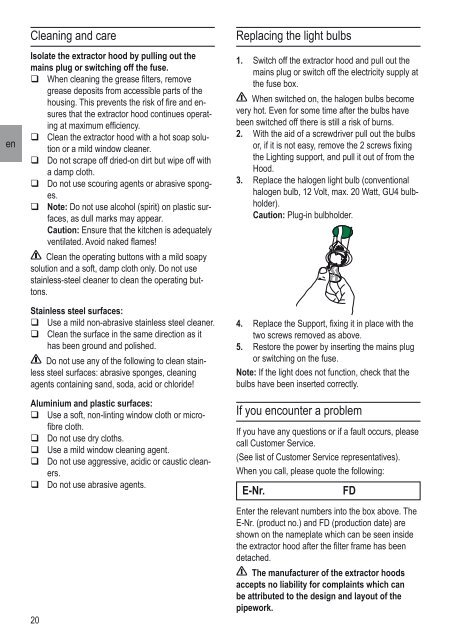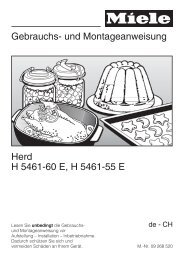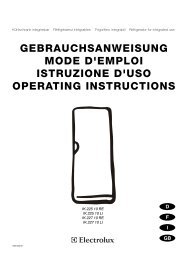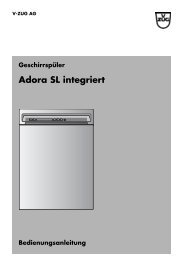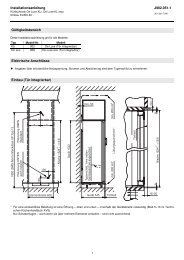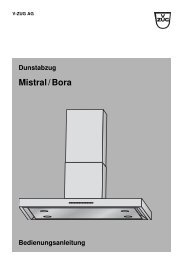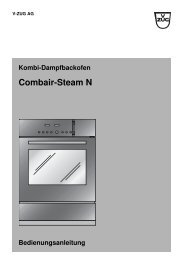LC656KA30 LC956KA30 - Elektroshop24
LC656KA30 LC956KA30 - Elektroshop24
LC656KA30 LC956KA30 - Elektroshop24
You also want an ePaper? Increase the reach of your titles
YUMPU automatically turns print PDFs into web optimized ePapers that Google loves.
en<br />
Cleaning and care<br />
Isolate the extractor hood by pulling out the<br />
mains plug or switching off the fuse.<br />
When cleaning the grease filters, remove<br />
grease deposits from accessible parts of the<br />
housing. This prevents the risk of fire and ensures<br />
that the extractor hood continues operating<br />
at maximum efficiency.<br />
Clean the extractor hood with a hot soap solution<br />
or a mild window cleaner.<br />
Do not scrape off dried-on dirt but wipe off with<br />
a damp cloth.<br />
Do not use scouring agents or abrasive sponges.<br />
Note: Do not use alcohol (spirit) on plastic surfaces,<br />
as dull marks may appear.<br />
Caution: Ensure that the kitchen is adequately<br />
ventilated. Avoid naked flames!<br />
Clean the operating buttons with a mild soapy<br />
solution and a soft, damp cloth only. Do not use<br />
stainless-steel cleaner to clean the operating buttons.<br />
Stainless steel surfaces:<br />
Use a mild non-abrasive stainless steel cleaner.<br />
Clean the surface in the same direction as it<br />
has been ground and polished.<br />
Do not use any of the following to clean stainless<br />
steel surfaces: abrasive sponges, cleaning<br />
agents containing sand, soda, acid or chloride!<br />
Aluminium and plastic surfaces:<br />
Use a soft, non-linting window cloth or microfibre<br />
cloth.<br />
Do not use dry cloths.<br />
Use a mild window cleaning agent.<br />
Do not use aggressive, acidic or caustic cleaners.<br />
Do not use abrasive agents.<br />
20<br />
Replacing the light bulbs<br />
1. Switch off the extractor hood and pull out the<br />
mains plug or switch off the electricity supply at<br />
the fuse box.<br />
When switched on, the halogen bulbs become<br />
very hot. Even for some time after the bulbs have<br />
been switched off there is still a risk of burns.<br />
2. With the aid of a screwdriver pull out the bulbs<br />
or, if it is not easy, remove the 2 screws fixing<br />
the Lighting support, and pull it out of from the<br />
Hood.<br />
3. Replace the halogen light bulb (conventional<br />
halogen bulb, 12 Volt, max. 20 Watt, GU4 bulbholder).<br />
Caution: Plug-in bulbholder.<br />
4. Replace the Support, fixing it in place with the<br />
two screws removed as above.<br />
5. Restore the power by inserting the mains plug<br />
or switching on the fuse.<br />
Note: If the light does not function, check that the<br />
bulbs have been inserted correctly.<br />
If you encounter a problem<br />
If you have any questions or if a fault occurs, please<br />
call Customer Service.<br />
(See list of Customer Service representatives).<br />
When you call, please quote the following:<br />
E-Nr.<br />
FD<br />
Enter the relevant numbers into the box above. The<br />
E-Nr. (product no.) and FD (production date) are<br />
shown on the nameplate which can be seen inside<br />
the extractor hood after the filter frame has been<br />
detached.<br />
The manufacturer of the extractor hoods<br />
accepts no liability for complaints which can<br />
be attributed to the design and layout of the<br />
pipework.