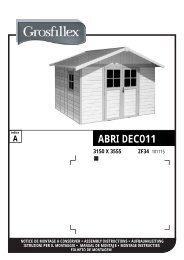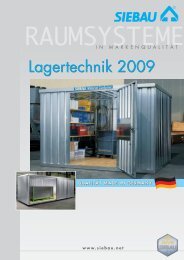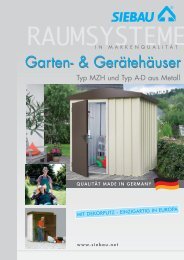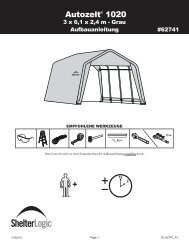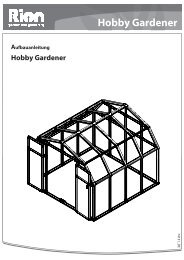Notice d'utilisation - Atika
Notice d'utilisation - Atika
Notice d'utilisation - Atika
Create successful ePaper yourself
Turn your PDF publications into a flip-book with our unique Google optimized e-Paper software.
Switching off<br />
Press the green button ( I ) on the switch.<br />
If there is a power cut, the machine switches off<br />
automatically. Push the green ( I ) button to start the<br />
machine again.<br />
Press the red button on the hinged cover.<br />
Motor protection<br />
The motor is equipped with a safety switch and switches<br />
<br />
off automatically when overloaded.<br />
It can be switched back on following a cooling off phase<br />
(5 – 10 min).<br />
Press the<br />
1. red button ( 0 ).<br />
2. the small button next to the button (8)<br />
3. the green button ( I ) to start<br />
Dust / chip exhaustion<br />
The wood dust generated during operation impedes the<br />
necessary view and is harmful to health to some degree.<br />
Connect therefore always a chip exhaust system or small<br />
vacuum cleaner with suitable adapter to the chip exhaust neck<br />
(31) (Ø 100 mm).<br />
Make sure that the shavings extractor is properly earthed.<br />
Velocity of air on the extractor connector on the machine<br />
≥ 20 m/sec.<br />
The motor will only start if the extractor hood (29) is<br />
properly attached and thus releases the safety switch.<br />
Working instructions<br />
Before starting to work consider the following safety<br />
advices to keep the risk of injuries as small as<br />
possible.<br />
• Workplace tidied?<br />
• Is the surface planing and thicknessing machine securely<br />
installed?<br />
• Are all fastening screws tightened?<br />
• Is the blade securely fastened on the blade shaft?<br />
• Are the pushing bars handy?<br />
• You may not start to operate the machine until you have<br />
read these operating instructions, observed all the<br />
instructions given and installed the machine as described!<br />
Also, note the following important points:<br />
• When machining make sure that the unused blade shaft is<br />
covered by the knife guard.<br />
• Place yourself outside of the area of danger.<br />
• Place your hands flat on the workpiece with fingers closed.<br />
• Never remove loose splinters, chips, or similar by hand.<br />
20<br />
• Connect a dust or shavings extractor.<br />
• Make sure that the feed rollers and cutting tools are free<br />
from wood shavings and dust.<br />
• Do only machine workpieces the dimensions of which are<br />
within the specifications for this machine (see “Technical<br />
data” on page 26).<br />
• Do not guide back the workpiece over the open-running<br />
blade shaft.<br />
• Adjust the smallest cutting depth after your work is finished.<br />
Ensure that you always comply with the safety<br />
instructions given on p. 17<br />
Surface planing<br />
The objective of surface planing is to smooth a rough surface<br />
(planing), e.g. to smooth the edge of a board.<br />
For this the workpiece is placed onto the feed table plate and is<br />
machined on its underside. Feed direction is from right to left. L<br />
Preparations<br />
Pull the mains plug before performing<br />
settings.<br />
Installing the dust extractor<br />
1. Place the crank handle (15) onto the shaft end on the table<br />
plate and turn it anticlockwisely to bring the thicknessing<br />
table plate to its lowest position. F<br />
2. Place the extractor hood (29) onto the thicknessing table<br />
plate. Make sure that the both stop pins engage in the holes<br />
of the thicknessing table plate. G<br />
3. Turn the crank handle (15) clockwisely until the extractor<br />
hood (29) is securely clamped by the thicknessing table<br />
plate.<br />
4. Fix the extractor hood using the nut M6 and a washer A 6.4.<br />
H<br />
5. Remove the crank handle (15).<br />
6. Push the extractor connector (31) on the extractor hood.<br />
7. Connect the shavings extractor with the extractor connector<br />
(31).<br />
Planing and joining workpieces<br />
Adjusting the guide plate (1) I - J<br />
1. Loosen the locking lever (21).<br />
If you can not sufficiently turn the locking lever, pull out the<br />
lever head and turn it back.<br />
2. Tilt the guide plate to your desired angle which you can read<br />
from the angle scale (22).<br />
3. Tighten the locking lever (21) again.