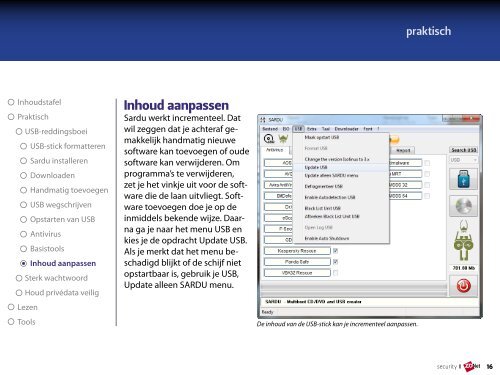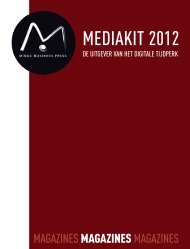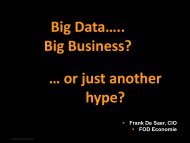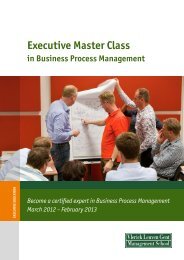VEILIG - Minoc
VEILIG - Minoc
VEILIG - Minoc
- No tags were found...
Create successful ePaper yourself
Turn your PDF publications into a flip-book with our unique Google optimized e-Paper software.
praktischInhoudstafelPraktischUSB-reddingsboeiUSB-stick formatterenSardu installerenDownloadenHandmatig toevoegenUSB wegschrijvenOpstarten van USBAntivirusBasistoolsInhoud aanpassenSterk wachtwoordHoud privédata veiligLezenToolsInhoud aanpassenSardu werkt incrementeel. Datwil zeggen dat je achteraf gemakkelijkhandmatig nieuwesoftware kan toevoegen of oudesoftware kan verwijderen. Omprogramma’s te verwijderen,zet je het vinkje uit voor de softwaredie de laan uitvliegt. Softwaretoevoegen doe je op deinmiddels bekende wijze. Daarnaga je naar het menu USB enkies je de opdracht Update USB.Als je merkt dat het menu beschadigdblijkt of de schijf nietopstartbaar is, gebruik je USB,Update alleen SARDU menu.De inhoud van de USB-stick kan je incrementeel aanpassen.security I16