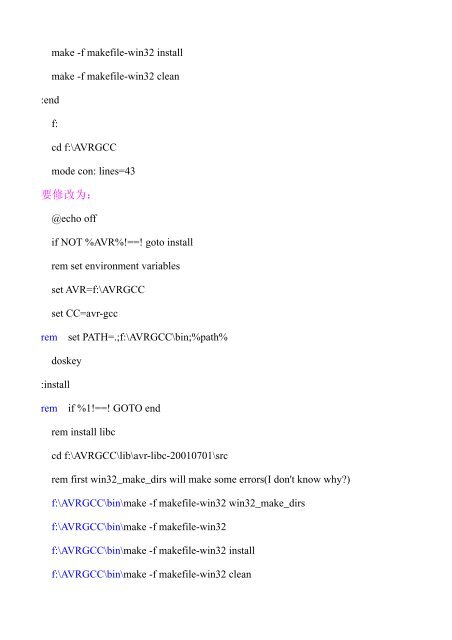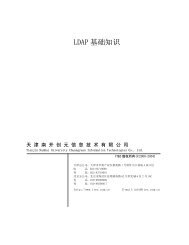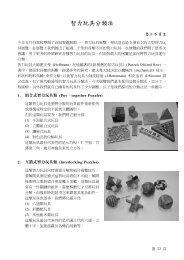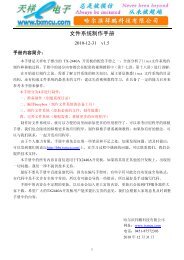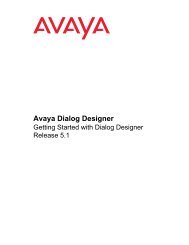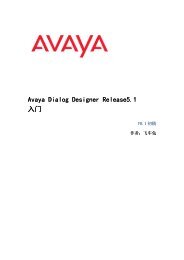You also want an ePaper? Increase the reach of your titles
YUMPU automatically turns print PDFs into web optimized ePapers that Google loves.
make -f makefile-win32 install<br />
:end<br />
make -f makefile-win32 clean<br />
f:<br />
cd f:\AVR<strong>GCC</strong><br />
mode con: lines=43<br />
要修改为:<br />
@echo off<br />
if NOT %AVR%!==! goto install<br />
rem set environment variables<br />
set AVR=f:\AVR<strong>GCC</strong><br />
set CC=avr-gcc<br />
rem set PATH=.;f:\AVR<strong>GCC</strong>\bin;%path%<br />
doskey<br />
:install<br />
rem if %1!==! GOTO end<br />
rem install libc<br />
cd f:\AVR<strong>GCC</strong>\lib\avr-libc-20010701\src<br />
rem first win32_make_dirs will make some errors(I don't know why?)<br />
f:\AVR<strong>GCC</strong>\bin\make -f makefile-win32 win32_make_dirs<br />
f:\AVR<strong>GCC</strong>\bin\make -f makefile-win32<br />
f:\AVR<strong>GCC</strong>\bin\make -f makefile-win32 install<br />
f:\AVR<strong>GCC</strong>\bin\make -f makefile-win32 clean