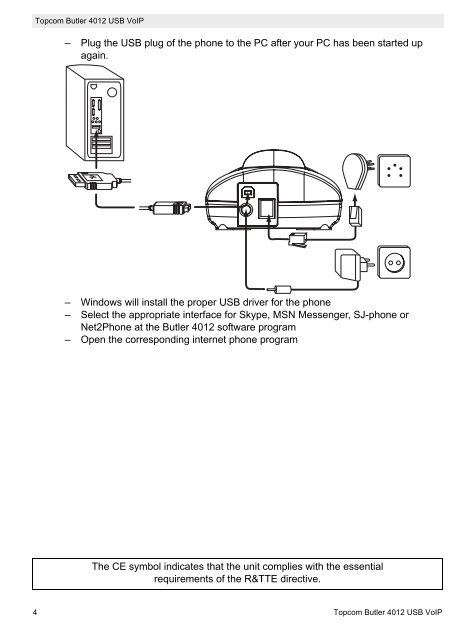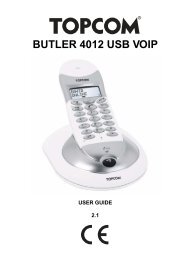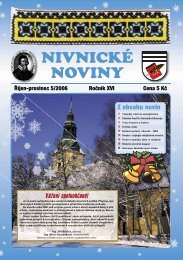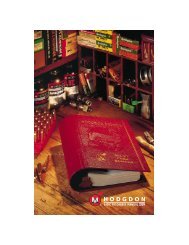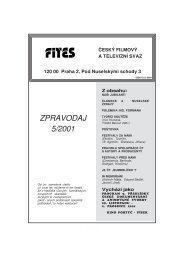butler 4012 usb voip - QUICK.cz
butler 4012 usb voip - QUICK.cz
butler 4012 usb voip - QUICK.cz
Create successful ePaper yourself
Turn your PDF publications into a flip-book with our unique Google optimized e-Paper software.
Topcom Butler <strong>4012</strong> USB VoIP<br />
– Plug the USB plug of the phone to the PC after your PC has been started up<br />
again.<br />
– Windows will install the proper USB driver for the phone<br />
– Select the appropriate interface for Skype, MSN Messenger, SJ-phone or<br />
Net2Phone at the Butler <strong>4012</strong> software program<br />
– Open the corresponding internet phone program<br />
The CE symbol indicates that the unit complies with the essential<br />
requirements of the R&TTE directive.<br />
4 Topcom Butler <strong>4012</strong> USB VoIP