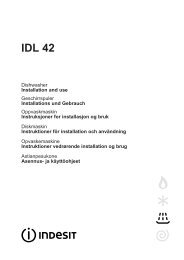IDL 60 - Indesit
IDL 60 - Indesit
IDL 60 - Indesit
Create successful ePaper yourself
Turn your PDF publications into a flip-book with our unique Google optimized e-Paper software.
How to start the dishwasher<br />
How to start a wash cycle…<br />
After performing all the operations described in the previous chapters,<br />
turn the water tap on completely, press ON-OFF button “A” situated<br />
on the control panel and indicator light “B” comes on.<br />
At this point, the dishwasher is on and ready to be programmed.<br />
Starting and selecting the cycle.<br />
Turn the cycle selector knob “D” clockwise until the reference notch<br />
on the knob corresponds with the number or symbol for the cycle<br />
you wish to set (consult the wash cycle table on page 7, especially<br />
when first using the appliance).<br />
If the appliance door is shut, press the Start button “R” and you will<br />
hear a beep; the cycle will start up within a few seconds.<br />
Cycle phase indicator lights<br />
The dishwasher is provided with 4 indicator lights “G” which come<br />
on in sequence as the appliance is performing that specific phase of<br />
the wash cycle.<br />
These phases are:<br />
pre-wash, wash, rinses, drying<br />
Cancelling or modifying a wash cycle in progress…..<br />
Premise: You can cancel the wash cycle in progress, if it has only just<br />
started.<br />
To modify a wash cycle, keep the RESET button “R” pressed for<br />
about 5 seconds: a prolonged beep will sound, followed by three<br />
short beeps. Indicator light “G” will turn off and at this point, all the<br />
settings will have been cancelled.<br />
To select a new wash cycle, repeat the operations illustrated in the<br />
paragraph entitled “starting and selecting the cycle”.<br />
Warning: the knob must be turned clockwise from wash cycle 1 to<br />
6, an anti-clockwise from wash cycle 6 to 1.<br />
<br />
When you have loaded the dishes, you can choose when to start<br />
your dishwasher before setting the wash cycle desired. Press button<br />
“H” to delay the start of the wash cycle by 12, 9, 6 or 3 hours. Each<br />
time you press it, you will hear a short beep and the indicator light<br />
“G” corresponding to the selected delay will light up.<br />
Now you can select the desired wash cycle. Press the start button<br />
“R” and after you hear the beep, the countdown to the delayed<br />
start will begin.<br />
Once this time is up, the indicator light will stop flashing and the<br />
wash cycle will begin.<br />
If you have set a 12 hour delay, for example, once you have selected<br />
the wash cycle, the 12 hour indicator light will flash, followed by<br />
the others in sequence until the set time delay is up. A quick look at<br />
the indicator lights will keep you informed of the countdown progress<br />
at all times.<br />
Have you changed your mind?<br />
If you change your mind, you can set a shorter time delay: press<br />
button “H” to select it. You need not reset the wash cycle.<br />
If on the other hand you want to cancel the delay set and you want<br />
the cycle to start immediately, press button “H” repeatedly until the<br />
cycle starts and indicator light “G” corresponding to the cycle start<br />
phase comes on.<br />
Dual function of indicator lights “G”<br />
1) flashing to indicate a delayed start:to remind you that you<br />
have set a delayed start;<br />
2) on and not flashing beneath the cycle phase symbol:<br />
meaning the cycle has started and is in the phase indicated by the<br />
symbol.<br />
If you have left out a dish…<br />
You can interrupt a wash cycle by pressing the ON- OFF button,<br />
then place the dishes you had left out into the appliance, which will<br />
start up from where it was interrupted when you turn it back on.<br />
There’s been a power failure? Have you opened the<br />
dishwasher door?<br />
The wash cycle stops and then restarts when the electricity comes<br />
back on or when the door is shut.<br />
At the end of the wash cycle….<br />
The end of the wash cycle is indicated by two short beeps and the<br />
flashing of the drying phase indicator light.<br />
• Press button “A” to turn the appliance off.<br />
• Turn off the water tap.<br />
• Wait a few minutes before unloading the dishes: if you wait a little<br />
while they dry better thanks to the steam.<br />
• Empty the lower rack first.<br />
Warning:when you open the dishwasher door after the wash cycle<br />
has just ended or is under way, take care not to scald yourself with<br />
the hot steam.<br />
GB<br />
6