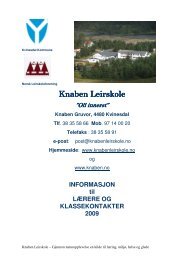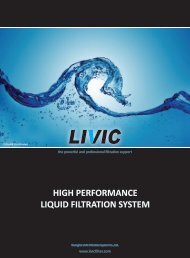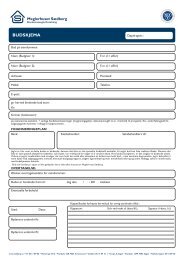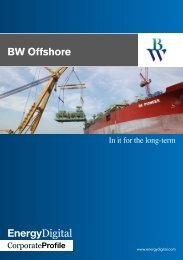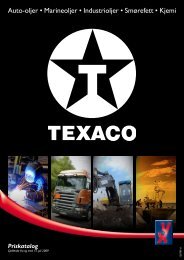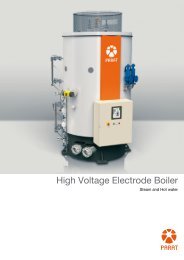Create successful ePaper yourself
Turn your PDF publications into a flip-book with our unique Google optimized e-Paper software.
_______________________________________________________________________________51<br />
If you want to scan a priority channel and the<br />
current radio channel:<br />
15. Use or to select PRIO CH.<br />
16. Press [Menu] to select<br />
17. Use [UP]or[DN]to select priority channel.<br />
18. Press [Menu] to select.<br />
19. Press [SC] to start the scanning.<br />
20. Press [SC] or [PTT] to stop the scanning.<br />
•Battery save<br />
If the battery save function is activated, the radio<br />
will enter save mode when it has not been receiving<br />
or transmitting for a predetermined time in order to<br />
save battery power. When the function is activated,<br />
you will have a small delay when transmitting /<br />
receiving, because it will use a short moment to<br />
wake up. Therefore you should wait a short<br />
moment after you have pressed the PTT button<br />
before talking in order to avoid that your first word<br />
not being sent.<br />
To enable the battery save function:<br />
1. Press [Menu] to enter menu mode.<br />
2. Use[UP]or[DN]to scroll list until BATT<br />
SAVE is shown.<br />
3. Press [Menu] to select.<br />
4. Use[UP]or[DN]to select YES or NO.<br />
5. Press [Menu] to confirm.<br />
•Reset<br />
This function reset the radio to default settings.<br />
To reset to factory default settings:<br />
1. Press [Menu] to enter menu mode.<br />
2. Use [UP]or[DN]to scroll list until RESET is<br />
shown.<br />
3. Press [Menu] to select.<br />
4. Use[UP]or[DN]to select YES or NO.<br />
5. Press [Menu] to confirm.