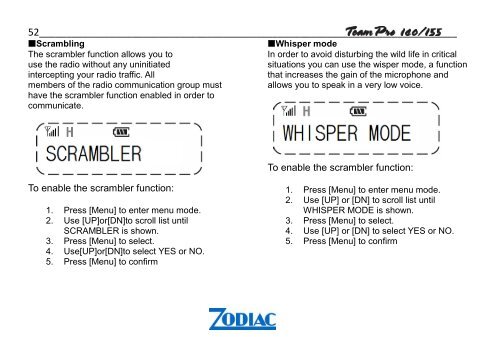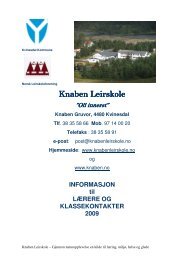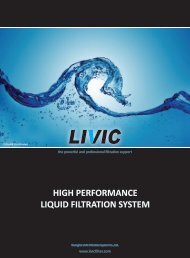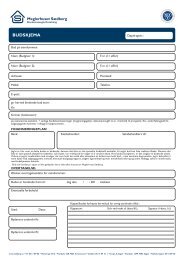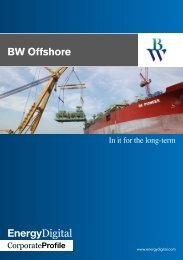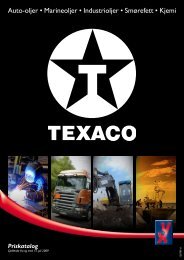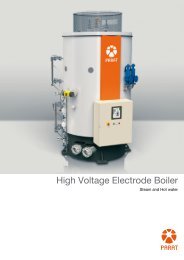Create successful ePaper yourself
Turn your PDF publications into a flip-book with our unique Google optimized e-Paper software.
52_____________________________________________________________________________<br />
•Scrambling<br />
The scrambler function allows you to<br />
use the radio without any uninitiated<br />
intercepting your radio traffic. All<br />
members of the radio communication group must<br />
have the scrambler function enabled in order to<br />
communicate.<br />
•Whisper mode<br />
In order to avoid disturbing the wild life in critical<br />
situations you can use the wisper mode, a function<br />
that increases the gain of the microphone and<br />
allows you to speak in a very low voice.<br />
To enable the scrambler function:<br />
To enable the scrambler function:<br />
1. Press [Menu] to enter menu mode.<br />
2. Use [UP]or[DN]to scroll list until<br />
SCRAMBLER is shown.<br />
3. Press [Menu] to select.<br />
4. Use[UP]or[DN]to select YES or NO.<br />
5. Press [Menu] to confirm<br />
1. Press [Menu] to enter menu mode.<br />
2. Use [UP] or [DN] to scroll list until<br />
WHISPER MODE is shown.<br />
3. Press [Menu] to select.<br />
4. Use [UP] or [DN] to select YES or NO.<br />
5. Press [Menu] to confirm