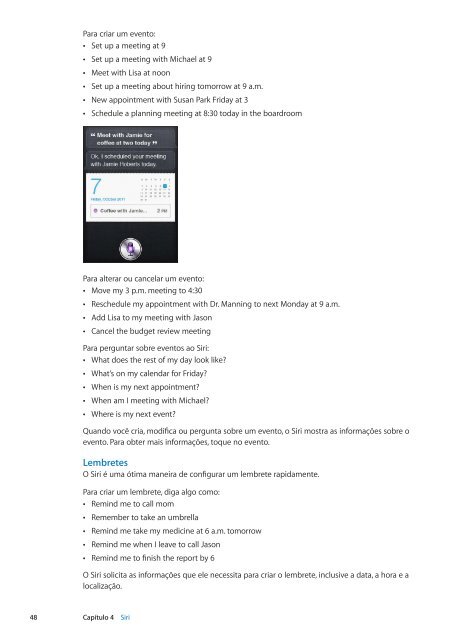You also want an ePaper? Increase the reach of your titles
YUMPU automatically turns print PDFs into web optimized ePapers that Google loves.
Para criar um evento:<br />
 Set up a meeting at 9<br />
Â<br />
Â<br />
Â<br />
Â<br />
Â<br />
Set up a meeting with Michael at 9<br />
Meet with Lisa at noon<br />
Set up a meeting about hiring tomorrow at 9 a.m.<br />
New appointment with Susan Park Friday at 3<br />
Schedule a planning meeting at 8:30 today in the boardroom<br />
Para alterar ou cancelar um evento:<br />
 Move my 3 p.m. meeting to 4:30<br />
Â<br />
Â<br />
Â<br />
Reschedule my appointment with Dr. Manning to next Monday at 9 a.m.<br />
Add Lisa to my meeting with Jason<br />
Cancel the budget review meeting<br />
Para perguntar sobre eventos ao Siri:<br />
 What <strong>do</strong>es the rest of my day look like?<br />
Â<br />
Â<br />
Â<br />
Â<br />
What’s on my calendar for Friday?<br />
When is my next appointment?<br />
When am I meeting with Michael?<br />
Where is my next event?<br />
Quan<strong>do</strong> você cria, modifica ou pergunta sobre um evento, o Siri mostra as informações sobre o<br />
evento. Para obter mais informações, toque no evento.<br />
Lembretes<br />
O Siri é uma ótima maneira de configurar um lembrete rapidamente.<br />
Para criar um lembrete, diga algo como:<br />
 Remind me to call mom<br />
 Remember to take an umbrella<br />
 Remind me take my medicine at 6 a.m. tomorrow<br />
 Remind me when I leave to call Jason<br />
 Remind me to finish the report by 6<br />
48 Capítulo 4 Siri<br />
O Siri solicita as informações que ele necessita para criar o lembrete, inclusive a data, a hora e a<br />
localização.