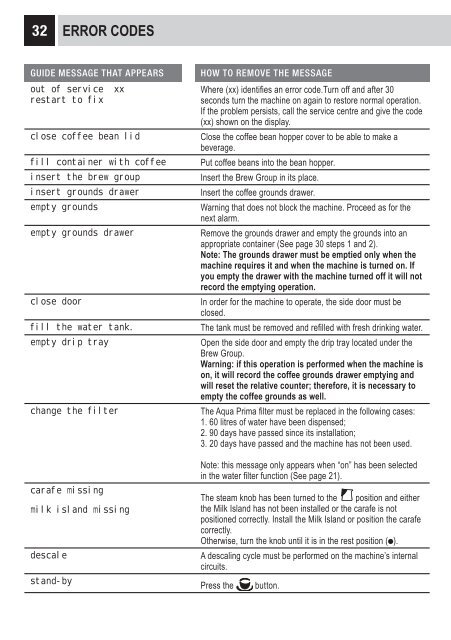Manual tehnic expresoare Gaggia Platinum Swing UP - Cafea
Manual tehnic expresoare Gaggia Platinum Swing UP - Cafea
Manual tehnic expresoare Gaggia Platinum Swing UP - Cafea
You also want an ePaper? Increase the reach of your titles
YUMPU automatically turns print PDFs into web optimized ePapers that Google loves.
32 ERROR CODES<br />
GUIDE MESSAGE THAT APPEARS HOW TO REMOVE THE MESSAGE<br />
out of service xx<br />
restart to fix<br />
Where (xx) identifi es an error code.Turn off and after 30<br />
seconds turn the machine on again to restore normal operation.<br />
If the problem persists, call the service centre and give the code<br />
(xx) shown on the display.<br />
close coffee bean lid Close the coffee bean hopper cover to be able to make a<br />
beverage.<br />
fill container with coffee Put coffee beans into the bean hopper.<br />
insert the brew group Insert the Brew Group in its place.<br />
insert grounds drawer Insert the coffee grounds drawer.<br />
empty grounds Warning that does not block the machine. Proceed as for the<br />
next alarm.<br />
empty grounds drawer Remove the grounds drawer and empty the grounds into an<br />
appropriate container (See page 30 steps 1 and 2).<br />
Note: The grounds drawer must be emptied only when the<br />
machine requires it and when the machine is turned on. If<br />
you empty the drawer with the machine turned off it will not<br />
record the emptying operation.<br />
close door In order for the machine to operate, the side door must be<br />
closed.<br />
fill the water tank. The tank must be removed and refi lled with fresh drinking water.<br />
empty drip tray Open the side door and empty the drip tray located under the<br />
Brew Group.<br />
Warning: if this operation is performed when the machine is<br />
on, it will record the coffee grounds drawer emptying and<br />
will reset the relative counter; therefore, it is necessary to<br />
empty the coffee grounds as well.<br />
change the filter The Aqua Prima fi lter must be replaced in the following cases:<br />
1. 60 litres of water have been dispensed;<br />
2. 90 days have passed since its installation;<br />
3. 20 days have passed and the machine has not been used.<br />
Note: this message only appears when “on” has been selected<br />
in the water fi lter function (See page 21).<br />
carafe missing<br />
The steam knob has been turned to the position and either<br />
milk island missing<br />
the Milk Island has not been installed or the carafe is not<br />
positioned correctly. Install the Milk Island or position the carafe<br />
correctly.<br />
Otherwise, turn the knob until it is in the rest position ( ).<br />
descale A descaling cycle must be performed on the machine’s internal<br />
circuits.<br />
stand-by<br />
Press the button.