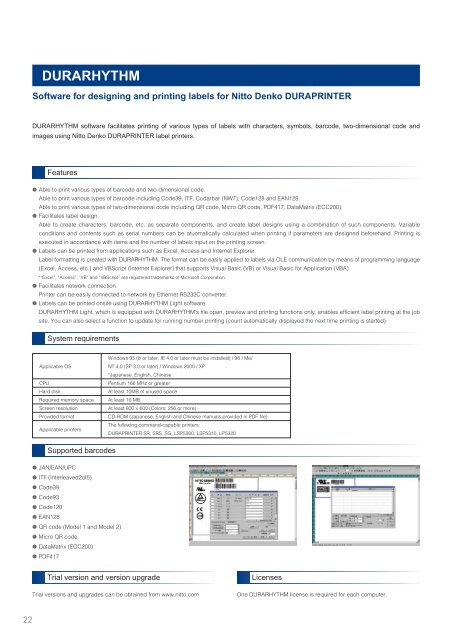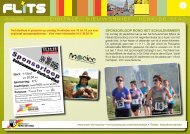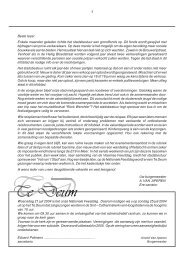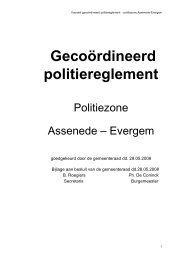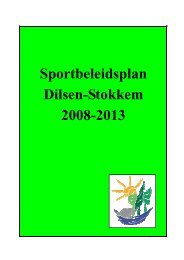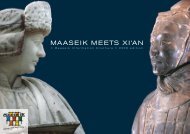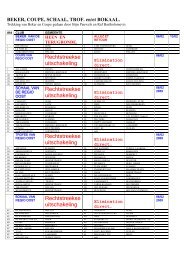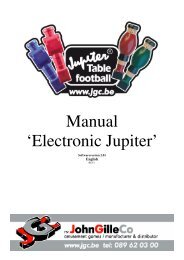dura system-full brochure.pdf - Eyes-e-tools
dura system-full brochure.pdf - Eyes-e-tools
dura system-full brochure.pdf - Eyes-e-tools
You also want an ePaper? Increase the reach of your titles
YUMPU automatically turns print PDFs into web optimized ePapers that Google loves.
22<br />
DURARHYTHM<br />
Software for designing and printing labels for Nitto Denko DURAPRINTER<br />
DURARHYTHM software facilitates printing of various types of labels with characters, symbols, barcode, two-dimensional code and<br />
images using Nitto Denko DURAPRINTER label printers.<br />
Features<br />
● Able to print various types of barcode and two-dimensional code.<br />
Able to print various types of barcode including Code39, ITF, Codarbar (NW7), Code128 and EAN128.<br />
Able to print various types of two-dimensional code including QR code, Micro QR code, PDF417, DataMatrix (ECC200).<br />
● Facilitates label design.<br />
Able to create characters, barcode, etc. as separate components, and create label designs using a combination of such components. Variable<br />
conditions and contents such as serial numbers can be atuomatically calculated when printing if parameters are designed beforehand. Printing is<br />
executed in accordance with items and the number of labels input on the printing screen.<br />
● Labels can be printed from applications such as Excel, Access and Internet Explorer.<br />
Label formatting is created with DURARHYTHM. The format can be easily applied to labels via OLE communication by means of programming language<br />
(Excel, Access, etc.) and VBScript (Internet Explorer) that supports Visual Basic (VB) or Visual Basic for Application (VBA).<br />
*“Excel”, “Access”, “VB” and “VBScript” are registered trademarks of Microsoft Corporation.<br />
● Facilitates network connection.<br />
Printer can be easily connected to network by Ethernet RS232C converter.<br />
● Labels can be printed onsite using DURARHYTHM Light software.<br />
DURARHYTHM Light, which is equipped with DURARHYTHM’s file open, preview and printing functions only, enables efficient label printing at the job<br />
site. You can also select a function to update for running number printing (count automatically displayed the next time printing is started).<br />
System requirements<br />
Applicable OS<br />
Windows 95 (b or later, IE 4.0 or later must be installed) / 98 / Me/<br />
NT 4.0 (SP 3.0 or later) / Windows 2000 / XP<br />
*Japanese, English, Chinese<br />
CPU Pentium 166 MHz or greater<br />
Hard disk At least 10MB of unused space<br />
Required memory space At least 16 MB<br />
Screen resolution At least 800 × 600 (Colors: 256 or more)<br />
Provided format CD-ROM (Japanese, English and Chinese manuals provided in PDF file)<br />
Applicable printers<br />
Supported barcodes<br />
● JAN/EAN/UPC<br />
● ITF (Interleaved2of5)<br />
● Code39<br />
● Code93<br />
● Code128<br />
● EAN128<br />
● QR code (Model 1 and Model 2)<br />
● Micro QR code<br />
● DataMatrix (ECC200)<br />
● PDF417<br />
Trial version and version upgrade<br />
The following command-capable printers:<br />
DURAPRINTER SR, SRS, SG, LSP5300, LSP5310, LP5320<br />
Trial versions and upgrades can be obtained from www.nitto.com<br />
Licenses<br />
One DURARHYTHM license is required for each computer.