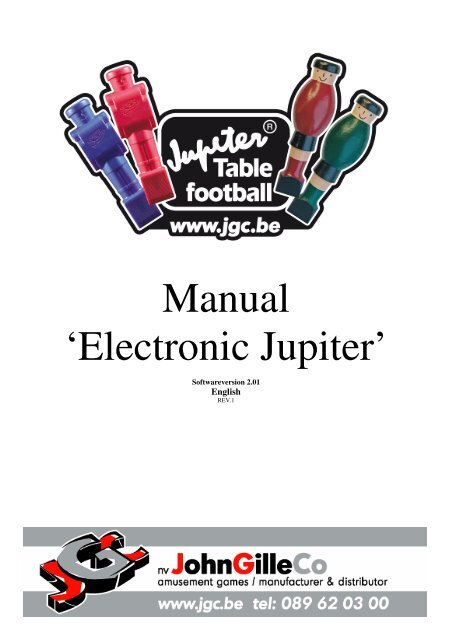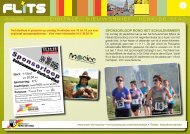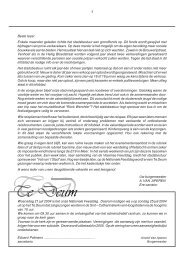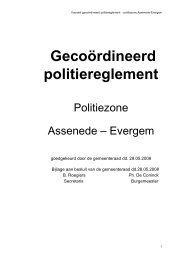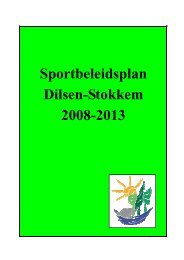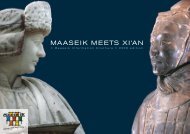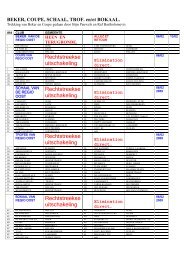Manual 'Electronic Jupiter' - Eyes-e-tools
Manual 'Electronic Jupiter' - Eyes-e-tools
Manual 'Electronic Jupiter' - Eyes-e-tools
Create successful ePaper yourself
Turn your PDF publications into a flip-book with our unique Google optimized e-Paper software.
<strong>Manual</strong><br />
‘Electronic Jupiter’<br />
Softwareversion 2.01<br />
English<br />
REV.1<br />
1
Photo 1<br />
Photo 2<br />
PB 1(‘ENTER function)<br />
REJECT BUTTON<br />
Frontplate pushbutton<br />
PB 2 (‘NEXT’ function)<br />
RESET BOARD<br />
PINS ‘J3’<br />
P1 ( DISPLAY<br />
CONTRAST )<br />
2
- Jupiter Menu:<br />
Electronic Jupiter software manual<br />
To work with the Jupiter Menu you need to know the functions of the 3 push buttons.<br />
PB1 and PB2 are situated on the PCB.(see Photo 1.) and the front plate button on the coin acceptor front plate<br />
(see Photo 2.)<br />
PB1 has the ‘ENTER’ function<br />
PB2 has the ‘NEXT’ function<br />
The front plate button has in combination with the ‘ENTER’ button a ‘CHANGE’ or a ‘CONFIRM’ function.<br />
These functions are not always available. To generate the function the front plate button has to be pushed and<br />
kept activated. While this is done, you have to push the ‘ENTER’ button. After this, release all the buttons.<br />
Push PB1 and PB2 simultaneously to get into the Jupiter Menu. From version 1.4 this is possible all the time.<br />
The ‘JUPITER MENU’ exists out of 3 sub menus: ‘STATISTICS’,’TEST’,‘SETTINGS’ and a ‘RETURN’ to<br />
get out of the menu. When you want to execute one of these menus you need to press the ‘ENTER’ button while<br />
one of the menu names is displayed.<br />
In the ‘STATISTICS’ menu you will find the following items:<br />
LAST COIN: -> last coin that was accepted in the game<br />
COUNTER:0000000 -> counter will be incremented each Euro that is inserted<br />
This counter can not be reset<br />
€.1 0= 0.0 -> #coins and subtotal(€0.10 * #coins)<br />
€.2 0= 0.0 -> #coins and subtotal(€0.20 * #coins)<br />
€.5 0= 0.0 -> #coins and subtotal(€0.50 * #coins)<br />
€ 1 0= 0.0 -> #coins and subtotal(€1 * #coins)<br />
€ 2 0= 0.0 -> #coins and subtotal(€2 * #coins)<br />
EURO TOT: 0.0 -> total value of all coins<br />
FP BALLS: 2 -> free play ball counter(only displayed when counter is<br />
not zero<br />
DATADUMP -> Press ‘ENTER’ to select the item<br />
ARE YOU SURE ? -> ‘CONFIRM’ if you want to send the statistics to a<br />
serial printer or PC.<br />
Interface type is RS232. You need a ‘NULL Modem’ cable!<br />
The setting that are used are:<br />
BAUDRATE: 9600<br />
DATABITS: 8<br />
STOPBITS: 1<br />
PARITY: NONE<br />
FLOWCONTROL: NONE<br />
DATADUMP BUSY -> is shown when transmission is in progress<br />
CLEAR STAT. -> clear statistics. Press ‘ENTER’ to clear<br />
ARE YOU SURE ? -> ‘CONFIRM’ if you are sure, ‘NEXT’ if not<br />
STAT. CLEARED -> shows up for a second<br />
EXIT JUP. MENU ? -> ‘CONFIRM’ to return to the game, ‘NEXT’ or ‘ENTER’<br />
if not.<br />
press ‘ENTER’ to leave the statistics menu<br />
In the ‘TEST’ menu you will find the following items:<br />
MOTOR TESTS -> press ‘ENTER’ to enter the menu<br />
MOTOR FORWARD -> press ‘ENTER’ to dispense one ball<br />
MOTOR FORW.BUSY -> is shown when command is busy<br />
MOTOR BACKWARD -> press ‘ENTER’ to start motor in opposite direction<br />
MOTOR BACKW BUSY-> is shown when command is busy (short time only)<br />
CLEAR OUT BALLS -> can be used to replace the old balls. Motor keeps on<br />
running until the ball sensor is not activated for 10<br />
seconds. ATTENTION: the ball tray of the Starlight is to<br />
small to hold all the balls. Use ‘MOTOR FORWARD’ to clear<br />
out the balls.<br />
press ‘ENTER’ to test the sensors<br />
3
GOAL L o R o BALL o -> the ‘°’ will color dark when the sensor is active<br />
COINACCEP. TEST -> press ‘ENTER’ to start coin-acceptor test<br />
COINCODE: -> when a coin is inserted in the acceptor and it is<br />
recognized by the acceptor as a valid coin, it will be<br />
accepted or rejected corresponding with the coin block<br />
settings of that coin type. If it is blocked then a ‘B’<br />
will be displayed in front of the identification on the<br />
display. The coins that are accepted are not counted in<br />
the statistics.<br />
DISPLAY TEST -> press ‘ENTER’ to perform the display test. The<br />
display is showing 16 characters with all dots<br />
activated. Press ‘ENTER’ or ‘NEXT’ to return to the<br />
menu. (It’s normal to have 1 or 2 pixels defective in a<br />
display)<br />
press ‘ENTER’ to leave the test menu<br />
In the ‘SETTINGS’ menu you will find the following items:<br />
JUPITER TYPE -> press ‘ENTER’ if you need to change it. It is only<br />
used to display the correct Jupiter type in the free<br />
running menu.<br />
[X] GOLDSTAR -> press ‘CHANGE’ to select the correct type<br />
[ ] SILVERSTAR<br />
[ ] STARLIGHT<br />
[ ] 7 STAR<br />
[ ] EUROSOCCER<br />
press enter to change clock/date settings<br />
TIME: 13:52:25 -> press ‘ENTER’ to modify the time settings<br />
Only hour and minute settings can be modified. Seconds<br />
are set to zero. It is always in the 24h format.<br />
P.S. The current time is displayed as you scroll trough<br />
the menu. It is not updated constantly.<br />
DATE: 14/05/20073 -> press ‘ENTER’ to modify the date settings<br />
press ‘ENTER’ if you want to make changes to the Euro<br />
settings.<br />
[ ] ALL € COINS -> press ‘CHANGE’ to change this setting. If this<br />
setting is set then the individual coin are not<br />
displayed<br />
[ ] 0.1 EURO -> press ‘CHANGE’ to change this setting.<br />
[ ] 0.2 EURO -> press ‘CHANGE’ to change this setting.<br />
[ ] 0.5 EURO -> press ‘CHANGE’ to change this setting.<br />
[ ] 1 EURO -> press ‘CHANGE’ to change this setting.<br />
[ ] 2 EURO -> press ‘CHANGE’ to change this setting.<br />
OPERATING MODE -> press ‘ENTER’ if you want to make changes to the<br />
operating mode settings.<br />
[ ] PRICING 2 -> When ‘PRICING 2’ is selected you use the more<br />
expensive setting (see table)<br />
STANDARD<br />
PRICING PRICING 2<br />
€ 0.10 1 BALL 1 BALL<br />
€ 0.20 2 BALLS 2 BALLS<br />
€ 0.50 7 BALLS 5 BALLS<br />
€ 1.00 15 BALLS 11 BALLS<br />
€ 2.00 31 BALLS 23 BALLS<br />
COMPETITION MODE € 4.00 80 BALLS<br />
€ 6.00 150 BALLS<br />
€ 8.00 250 BALLS<br />
[X] COMPETITION -> Makes the game even cheaper for intensive players.<br />
The player needs to insert 4, 6 or 8 Euro to get these<br />
‘SUPER’ bonuses. This setting is only possible when<br />
‘PRICING 2’ is disabled.<br />
ERROR MESSAGES:<br />
1) DISPLAY IS NOT WORKING<br />
- DISPLAY HAS BACKLIGHT BUT DOES NOT SHOW TEXT<br />
Possible cause and solutions:<br />
Contrast is not set correctly.<br />
- Use trimmer ‘P1’ on the controller board to adjust the contrast of the display<br />
- DISPLAY HAS NO BACKLIGHT<br />
Possible cause and solutions:<br />
Connector ‘J1’ inserted on board- and display side<br />
If the display is not showing anything and the backlight is off too, then the board is in a low<br />
power mode. To get it out of that mode you can do 2 things:<br />
- insert a coin. (that coin will be rejected, but the board will restart)<br />
- remove the main power for at least 15 seconds. This can not be done by switching the light<br />
off and on ! You have to unplug the power plug.<br />
If the board is still not starting up you need to reset the processor by connecting the 2 pins of<br />
‘J3’ for a second.<br />
2) 'BALLS MISSING'<br />
‘BALLS MISSING’ ‘CALL ATTENDANT’ ‘OR’ ‘PRESS BUTTON’ -> The ball sensor in the ball collector<br />
did not see a ball within 10 sec. This is a abnormal condition. Press the front plate button to start motor again for<br />
10 sec. This can be done a couple times do let the ‘anti ball blocking system’ do his job. If the problem stays,<br />
manual intervention is needed. The error will reset as soon as a goal is detected.<br />
LED 'D8' on the main board shows the status of the ball sensor .<br />
Possible cause and solutions:<br />
- Do you hear or see the motor rotating ?<br />
- N0 -> - Is the motor plugged in (connector 'J5')?<br />
- Bad connection in motor connector?<br />
- YES -> Are there balls in the system?<br />
- NO -> Add balls<br />
- YES -> can't they access the ball collector?<br />
- NO -> - To many balls in the system will cause from time to time a difficult condition to get the<br />
balls unblocked at the access of the final tube. 8 to 10 balls in the system will be optimal.<br />
- Clear the system. Parts of old balls and a lot of dirt can block the balls.<br />
- YES -> Does the ball collector disk rotate while you here the motor?<br />
- NO -> the motor has a broken gearbox -> replace the motor<br />
- to check the gearbox you can apply a little force with your finger on the disk while it is<br />
rotating. If there is a problem you will feel that the disk will rotate but stops at some<br />
places. (partly broken gearbox)<br />
P.S. Broken gearbox happens by wrong manual manipulation of the disk. Always be carefull when<br />
handeling de ball collector disk. Use the 'MOTOR TESTS' menu to manipulate the disk.<br />
3) 'BALLS BLOCKED'<br />
- motor overcurrent occured. LED 'D11' goes on while motor tries to rotate. After 3 attempts this error is<br />
generated. Press the front plate button to retry. If the problem stays manual intervention is needed.<br />
Possible cause and solutions:<br />
- look if there is a blockage of a ball at the entrance or exit from the ball collector. Remove the ball(s) and<br />
push the frontplate button again to start again<br />
- Nothing seems to be machanicaly wrong. Replace the motor.<br />
4) 'GOALSENSOR(S) DEFECT'<br />
- The goal sensors are tested with the start of each game. There should be nothing in between the sensors<br />
during this test.<br />
Possible cause and solutions:<br />
- Is there something in between the sensors? (IR_T1 IR_E1 or IR_E2 IR_T2)<br />
- YES -> remove it. To manny balls (20 or more) in the system can cause this failure. 8 to 10 balls in<br />
the system will be optimal.<br />
- NO -> - go into the 'SENSOR TEST' menu to see which sensor doens't work. LED 'D6' and 'D7' on<br />
the main board will be lit if the lightbeam is interrupted.<br />
- blow some clean air in the sensors to clean them.<br />
- measure the voltage over the IR_T1 or IR_T2 depending on which sensor failes. The voltage<br />
should be lower than 2,5V. Normally it's only +/- 0,2 Volt. The trigger level is 3 Volts.<br />
- Replace sensor or send board back for repare.<br />
6
- Are the sensors still good in place? They need to be aligned well in order to function<br />
correctly. Glue them to the board with instant glue.<br />
- Using wrong <strong>tools</strong> to mount/unmount the main board can damage components that are related<br />
to the sensors. Check the areas around the screws to check for missing components. Send<br />
board back for repare (if possible).<br />
Attention!!! The optical sensors are not always powered. Optical sensors are only powered<br />
when used. This means during the game or when in 'SENSOR TEST' mode.<br />
5) 'BS STAYS ACTIVE'<br />
- The ball sensor in the ball collector stays active to long while the motor is rotating.<br />
- If the motor runs there is a maximum time that the ball should and can be between te sensor. If this time is<br />
to long the error is generated.<br />
- If this condition was not generated they get all balls for free if the sensor is not working.<br />
Possible cause and solutions:<br />
Reset (power off, wait 10 sec and power on again ) the board to clear the error !!!<br />
- Is there a ball between the sensor?<br />
- YES -> go into the 'motor tests' menu and see when you do a 'motor forward' command<br />
- is the disk rotating? Do you hear the motor?<br />
- if you hear the motor but the disk is not rotating then the gearbox is damaged. Replace the<br />
motor<br />
- NO -> - go in the sensor test menu and check if the sensor functions by putting your finger between<br />
the sensors<br />
- is the connector plugged in correctly.<br />
- are all the wires connected to the connector 'J4'<br />
6) 'I2C ERROR'<br />
- Communication between the processor and the EEPROM memory is generating an error<br />
Possible cause and solutions:<br />
Reset (power off, wait 10 sec and power on again ) the board to clear the error !!!<br />
Replace the main board If it happens again and send it back to JGC for repare.<br />
7) 'COIN STRIMMING'<br />
- code generated by coin-acceptor. If they pull back a coin that is attched to a string this message will be<br />
generated.<br />
- Coin is stuck at the underside of the coin-acceptor. Empty out the coin-box and remove the coin that is<br />
possibly stuck in the coin-acceptor.<br />
This happens only if the used coinacceptor can detect this condition.<br />
The output code should be: 1 2 3 4 5 6<br />
1 1 1 0 0 1<br />
- the coinacceptor is disabled for a couple of seconds to prevent invalid coincodes<br />
8) 'COIN JAMMED'<br />
- code generated by coin-acceptor. If a coin is jammed in the acceptor this message will be generated.<br />
- Push the reject button of the coin-acceptor a couple times. Remove the coin by hand if the problem is not<br />
solved.<br />
This happens only if the used coinacceptor can detect this condition.<br />
The output code should be: 1 2 3 4 5 6<br />
0 1 1 1 0 1<br />
NEVER MANIPULATE BALL-DISK (MOTOR) BY HAND. (THIS CAN DESTROY THE GEARBOX OF<br />
THE MOTOR) USE ‘MOTOR TESTS’ MENU TO UN-BLOCK BALLS<br />
7
MENU STUCTURE:<br />
* JUPITER MENU *<br />
> STATISTICS<br />
LAST COIN:<br />
COUNTER:<br />
E.1x 0= 0.0<br />
E.2x 0= 0.0<br />
E.5x 0= 0.0<br />
E 1x 0= 0.0<br />
E 2x 0= 0.0<br />
EURO TOT: 0.0<br />
DATADUMP<br />
ARE YOU SURE ?<br />
DATADUMP BUSY<br />
CLEAR STAT.<br />
ARE YOU SURE ?<br />
STAT CLEARED<br />
EXIT JUP. MENU ?<br />
TEST<br />
> MOTOR TESTS<br />
MOTOR FORWARD<br />
MOTOR FORW. BUSY<br />
MOTOR BACKWARD<br />
MOTOR BACKW.BUSY<br />
CLEAR OUT BALLS<br />
CLEAR OUT BUSY<br />
TIME: 15:24:56<br />
> DATE: 20/02/2002<br />