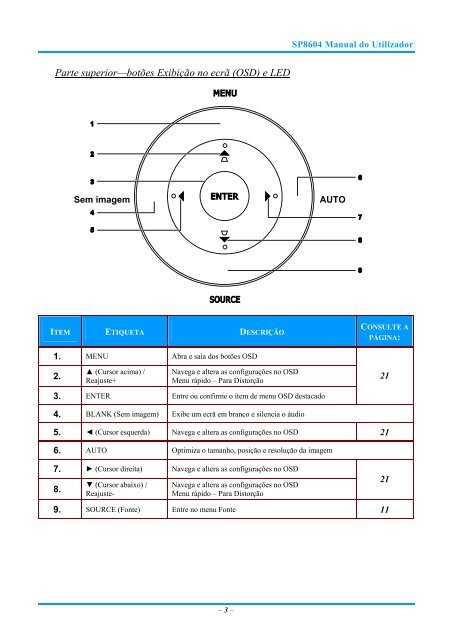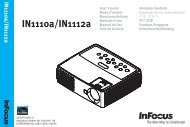1. - InFocus
1. - InFocus
1. - InFocus
Create successful ePaper yourself
Turn your PDF publications into a flip-book with our unique Google optimized e-Paper software.
SP8604 Manual do Utilizador<br />
Parte superior—botões Exibição no ecrã (OSD) e LED<br />
Sem imagem<br />
AUTO<br />
ITEM ETIQUETA DESCRIÇÃO<br />
CONSULTE A<br />
PÁGINA:<br />
<strong>1.</strong> MENU Abra e saia dos botões OSD<br />
2.<br />
▲ (Cursor acima) /<br />
Reajuste+<br />
Navega e altera as configurações no OSD<br />
Menu rápido – Para Distorção<br />
21<br />
3. ENTER Entre ou confirme o item de menu OSD destacado<br />
4. BLANK (Sem imagem) Exibe um ecrã em branco e silencia o áudio<br />
5. ◄ (Cursor esquerda) Navega e altera as configurações no OSD 21<br />
6. AUTO Optimiza o tamanho, posição e resolução da imagem<br />
7. ► (Cursor direita) Navega e altera as configurações no OSD<br />
8.<br />
▼ (Cursor abaixo) /<br />
Reajuste-<br />
Navega e altera as configurações no OSD<br />
Menu rápido – Para Distorção<br />
9. SOURCE (Fonte) Entre no menu Fonte 11<br />
21<br />
– 3 –