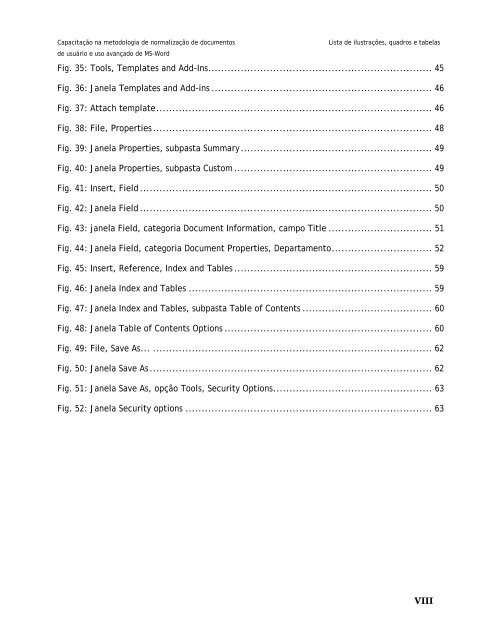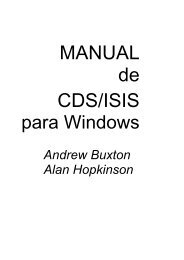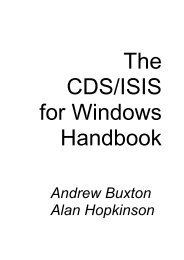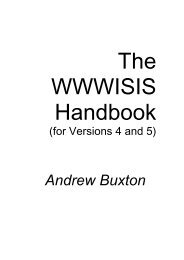BIREME / OPAS / OMS - Modelo da Biblioteca Virtual em Saúde
BIREME / OPAS / OMS - Modelo da Biblioteca Virtual em Saúde
BIREME / OPAS / OMS - Modelo da Biblioteca Virtual em Saúde
Create successful ePaper yourself
Turn your PDF publications into a flip-book with our unique Google optimized e-Paper software.
Capacitação na metodologia de normalização de documentos Lista de ilustrações, quadros e tabelas<br />
de usuário e uso avançado de MS-Word<br />
Fig. 35: Tools, T<strong>em</strong>plates and Add-Ins..................................................................... 45<br />
Fig. 36: Janela T<strong>em</strong>plates and Add-ins .................................................................... 46<br />
Fig. 37: Attach t<strong>em</strong>plate..................................................................................... 46<br />
Fig. 38: File, Properties...................................................................................... 48<br />
Fig. 39: Janela Properties, subpasta Summary........................................................... 49<br />
Fig. 40: Janela Properties, subpasta Custom ............................................................. 49<br />
Fig. 41: Insert, Field .......................................................................................... 50<br />
Fig. 42: Janela Field .......................................................................................... 50<br />
Fig. 43: janela Field, categoria Document Information, campo Title ................................ 51<br />
Fig. 44: Janela Field, categoria Document Properties, Departamento............................... 52<br />
Fig. 45: Insert, Reference, Index and Tables ............................................................. 59<br />
Fig. 46: Janela Index and Tables ........................................................................... 59<br />
Fig. 47: Janela Index and Tables, subpasta Table of Contents ........................................ 60<br />
Fig. 48: Janela Table of Contents Options ................................................................ 60<br />
Fig. 49: File, Save As... ...................................................................................... 62<br />
Fig. 50: Janela Save As ....................................................................................... 62<br />
Fig. 51: Janela Save As, opção Tools, Security Options................................................. 63<br />
Fig. 52: Janela Security options ............................................................................ 63<br />
VIII