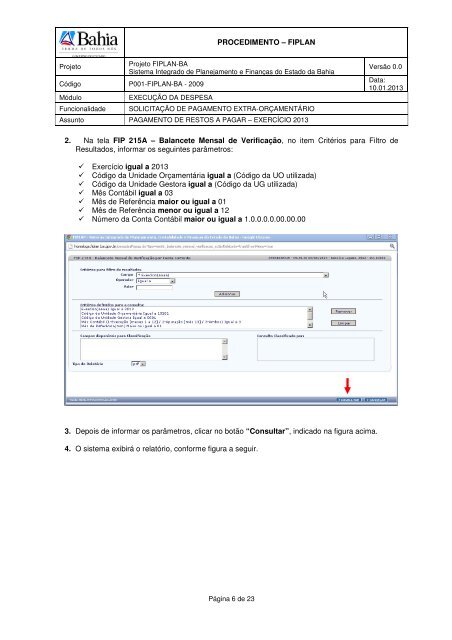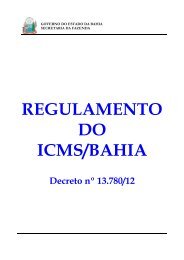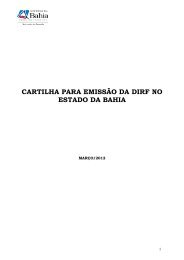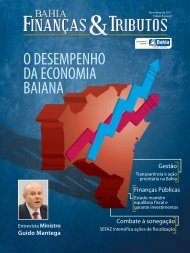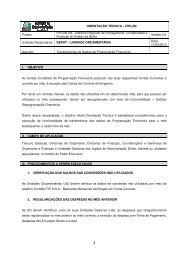1. Objetivo do Procedimento 2. Procedimento para Restos a Pagar ...
1. Objetivo do Procedimento 2. Procedimento para Restos a Pagar ...
1. Objetivo do Procedimento 2. Procedimento para Restos a Pagar ...
You also want an ePaper? Increase the reach of your titles
YUMPU automatically turns print PDFs into web optimized ePapers that Google loves.
PROCEDIMENTO – FIPLAN<br />
Projeto<br />
Projeto FIPLAN-BA<br />
Sistema Integra<strong>do</strong> de Planejamento e Finanças <strong>do</strong> Esta<strong>do</strong> da Bahia<br />
Código P001-FIPLAN-BA - 2009<br />
Módulo<br />
Funcionalidade<br />
EXECUÇÃO DA DESPESA<br />
SOLICITAÇÃO DE PAGAMENTO EXTRA-ORÇAMENTÁRIO<br />
Assunto PAGAMENTO DE RESTOS A PAGAR – EXERCÍCIO 2013<br />
Versão 0.0<br />
Data:<br />
10.0<strong>1.</strong>2013<br />
<strong>2.</strong> Na tela FIP 215A – Balancete Mensal de Verificação, no item Critérios <strong>para</strong> Filtro de<br />
Resulta<strong>do</strong>s, informar os seguintes parâmetros:<br />
Exercício igual a 2013<br />
Código da Unidade Orçamentária igual a (Código da UO utilizada)<br />
Código da Unidade Gestora igual a (Código da UG utilizada)<br />
Mês Contábil igual a 03<br />
Mês de Referência maior ou igual a 01<br />
Mês de Referência menor ou igual a 12<br />
Número da Conta Contábil maior ou igual a <strong>1.</strong>0.0.0.0.00.00.00<br />
3. Depois de informar os parâmetros, clicar no botão “Consultar”, indica<strong>do</strong> na figura acima.<br />
4. O sistema exibirá o relatório, conforme figura a seguir.<br />
Página 6 de 23