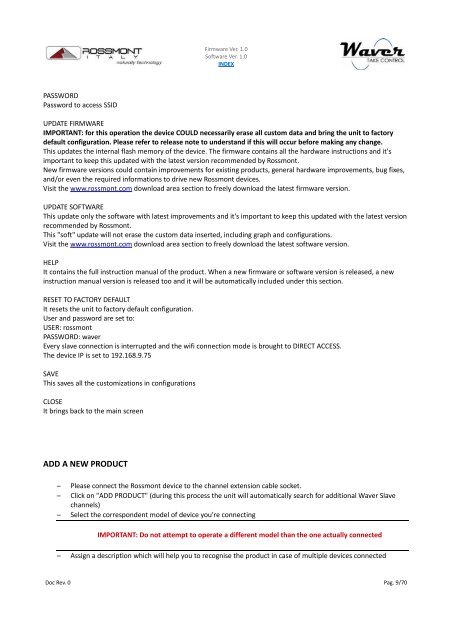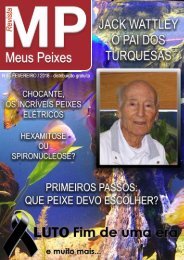You also want an ePaper? Increase the reach of your titles
YUMPU automatically turns print PDFs into web optimized ePapers that Google loves.
Firmware Ver. 1.0<br />
Software Ver. 1.0<br />
INDEX<br />
PASSWORD<br />
Password to access SSID<br />
UPDATE FIRMWARE<br />
IMPORTANT: for this operation the device COULD necessarily erase all custom data and bring the unit to factory<br />
default configuration. Please refer to release note to understand if this will occur before making any change.<br />
This updates the internal flash memory of the device. The firmware contains all the hardware instructions and it's<br />
important to keep this updated with the latest version recommended by Rossmont.<br />
New firmware versions could contain improvements for existing products, general hardware improvements, bug fixes,<br />
and/or even the required informations to drive new Rossmont devices.<br />
Visit the www.rossmont.com download area section to freely download the latest firmware version.<br />
UPDATE SOFTWARE<br />
This update only the software with latest improvements and it's important to keep this updated with the latest version<br />
recommended by Rossmont.<br />
This "soft" update will not erase the custom data inserted, including graph and configurations.<br />
Visit the www.rossmont.com download area section to freely download the latest software version.<br />
HELP<br />
It contains the full instruction manual of the product. When a new firmware or software version is released, a new<br />
instruction manual version is released too and it will be automatically included under this section.<br />
RESET TO FACTORY DEFAULT<br />
It resets the unit to factory default configuration.<br />
User and password are set to:<br />
USER: rossmont<br />
PASSWORD: waver<br />
Every slave connection is interrupted and the wifi connection mode is brought to DIRECT ACCESS.<br />
The device IP is set to 192.168.9.75<br />
SAVE<br />
This saves all the customizations in configurations<br />
CLOSE<br />
It brings back to the main screen<br />
ADD A NEW PRODUCT<br />
– Please connect the Rossmont device to the channel extension cable socket.<br />
– Click on "ADD PRODUCT" (during this process the unit will automatically search for additional <strong>Waver</strong> Slave<br />
channels)<br />
– Select the correspondent model of device you're connecting<br />
IMPORTANT: Do not attempt to operate a different model than the one actually connected<br />
– Assign a description which will help you to recognise the product in case of multiple devices connected<br />
Doc Rev. 0 Pag. 9/70