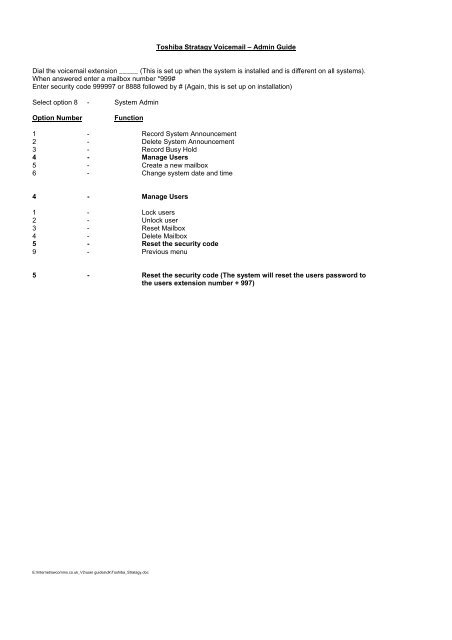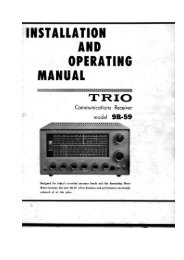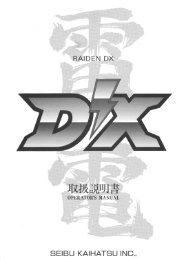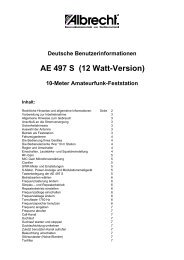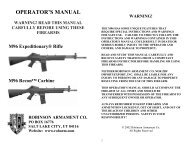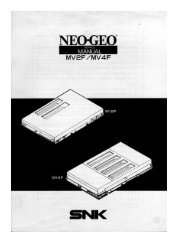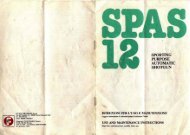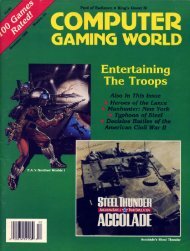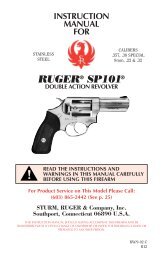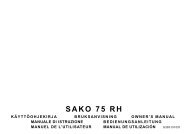Toshiba Stratagy Voicemail – Admin Guide Dial the ... - TextFiles.com
Toshiba Stratagy Voicemail – Admin Guide Dial the ... - TextFiles.com
Toshiba Stratagy Voicemail – Admin Guide Dial the ... - TextFiles.com
Create successful ePaper yourself
Turn your PDF publications into a flip-book with our unique Google optimized e-Paper software.
<strong>Toshiba</strong> <strong>Stratagy</strong> <strong>Voicemail</strong> <strong>–</strong> <strong>Admin</strong> <strong>Guide</strong><br />
<strong>Dial</strong> <strong>the</strong> voicemail extension _____ (This is set up when <strong>the</strong> system is installed and is different on all systems).<br />
When answered enter a mailbox number *999#<br />
Enter security code 999997 or 8888 followed by # (Again, this is set up on installation)<br />
Select option 8 - System <strong>Admin</strong><br />
Option Number Function<br />
1 - Record System Announcement<br />
2 - Delete System Announcement<br />
3 - Record Busy Hold<br />
4 - Manage Users<br />
5 - Create a new mailbox<br />
6 - Change system date and time<br />
4 - Manage Users<br />
1 - Lock users<br />
2 - Unlock user<br />
3 - Reset Mailbox<br />
4 - Delete Mailbox<br />
5 - Reset <strong>the</strong> security code<br />
9 - Previous menu<br />
5 - Reset <strong>the</strong> security code (The system will reset <strong>the</strong> users password to<br />
<strong>the</strong> users extension number + 997)<br />
E:\Internet\sw<strong>com</strong>ms.co.uk_V2\user guides\dk\<strong>Toshiba</strong>_<strong>Stratagy</strong>.doc