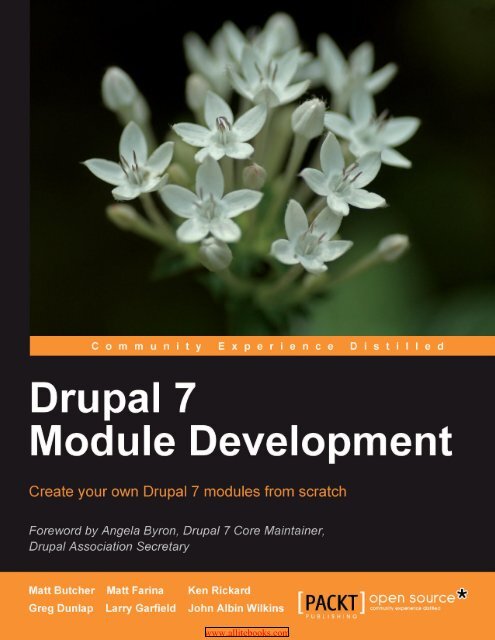Drupal 7 Module Development
Create successful ePaper yourself
Turn your PDF publications into a flip-book with our unique Google optimized e-Paper software.
www.allitebooks.com
<strong>Drupal</strong> 7 <strong>Module</strong> <strong>Development</strong><br />
Create your own <strong>Drupal</strong> 7 modules from scratch<br />
Matt Butcher<br />
Greg Dunlap<br />
Matt Farina<br />
Larry Garfield<br />
Ken Rickard<br />
John Albin Wilkins<br />
BIRMINGHAM - MUMBAI<br />
www.allitebooks.com
<strong>Drupal</strong> 7 <strong>Module</strong> <strong>Development</strong><br />
Copyright © 2010 Packt Publishing<br />
All rights reserved. No part of this book may be reproduced, stored in a retrieval<br />
system, or transmitted in any form or by any means, without the prior written<br />
permission of the publisher, except in the case of brief quotations embedded in<br />
critical articles or reviews.<br />
Every effort has been made in the preparation of this book to ensure the accuracy<br />
of the information presented. However, the information contained in this book is<br />
sold without warranty, either express or implied. Neither the authors, nor Packt<br />
Publishing, and its dealers and distributors will be held liable for any damages<br />
caused or alleged to be caused directly or indirectly by this book.<br />
Packt Publishing has endeavored to provide trademark information about all of the<br />
companies and products mentioned in this book by the appropriate use of capitals.<br />
However, Packt Publishing cannot guarantee the accuracy of this information.<br />
First published: December 2010<br />
Production Reference: 1301110<br />
Published by Packt Publishing Ltd.<br />
32 Lincoln Road<br />
Olton<br />
Birmingham, B27 6PA, UK.<br />
ISBN 978-1-849511-16-2<br />
www.packtpub.com<br />
Cover Image by Vinayak Chittar (vinayak.chittar@gmail.com)<br />
www.allitebooks.com
Credits<br />
Authors<br />
Matt Butcher<br />
Greg Dunlap<br />
Matt Farina<br />
Larry Garfield<br />
Ken Rickard<br />
John Albin Wilkins<br />
Editorial Team Leader<br />
Akshara Aware<br />
Project Team Leader<br />
Priya Mukherji<br />
Project Coordinator<br />
Srimoyee Ghoshal<br />
Reviewers<br />
Davy Van Den Bremt<br />
Dave Myburgh<br />
Jojodae Ganesh Sivaji<br />
Acquisition Editor<br />
Sarah Cullington<br />
<strong>Development</strong> Editors<br />
Mayuri Kokate<br />
Susmita Panda<br />
Technical Editors<br />
Vanjeet D'souza<br />
Harshit Shah<br />
Proofreader<br />
Aaron Nash<br />
Indexers<br />
Tejal Daruwale<br />
Hemangini Bari<br />
Graphics<br />
Nilesh R. Mohite<br />
Production Coordinator<br />
Aparna Bhagat<br />
Cover Work<br />
Aparna Bhagat<br />
Copy Editor<br />
Neha Shetty<br />
www.allitebooks.com
Foreword<br />
<strong>Drupal</strong> has its roots in the humble hobby project of Dries Buytaert, <strong>Drupal</strong> project<br />
lead, then a university student. He originally created a small news site and<br />
web board so that he and his friends could stay in touch. When it was time for<br />
graduation, this small script was put on the public web, and a small but vibrant<br />
community of developers, hackers, tinkerers, and innovators started to gather there.<br />
The script powering the website was open sourced as "<strong>Drupal</strong>" in January, 2001, and<br />
attracted attention due to its extensibility and modular architecture.<br />
Since then, both the <strong>Drupal</strong> project and its community have exploded in growth.<br />
The community now consists of over 700,000 people all over the world. <strong>Drupal</strong> also<br />
now powers over 1% of the web, including the websites of household names such as<br />
whitehouse.gov and grammy.com.<br />
My current position in the <strong>Drupal</strong> community is that of the Release Manager for the<br />
latest release of <strong>Drupal</strong>, version 7. Dries Buytaert and I work together with the core<br />
contributor team to help prioritize initiatives, encourage people attacking similar<br />
problems to work together, act as final quality assurance reviewers on patches, and<br />
ultimately commit changes to the project once they're ready.<br />
<strong>Drupal</strong> 7 represents a tremendous leap forward from previous releases. The core<br />
contributor team together took a very serious look at <strong>Drupal</strong>'s limitations, from<br />
almost all angles. Usability testing research was done at several universities,<br />
highlighting long-standing problems with <strong>Drupal</strong>'s user interface, and a usability<br />
team emerged to tackle the problems. Engineers collaborated together to identify<br />
and dissect severe API limitations that had plagued previous releases. The quality<br />
assurance team put tremendous efforts behind integrating automated testing into<br />
our development workflow, vastly improving our ability to refactor parts of the<br />
system. <strong>Drupal</strong>'s designer community stepped up and became vocal about <strong>Drupal</strong>'s<br />
limitations on the theming side that cause them to go flocking to other frameworks.<br />
An accessibility team emerged, not only pushing patches forward to improve<br />
<strong>Drupal</strong>'s WCAG compliance, but also educating the members of the community<br />
about accessibility. <strong>Drupal</strong> 7 is a remarkable release for a number of reasons, but<br />
particularly for the diversity of the team involved in creating it.<br />
www.allitebooks.com
As a result of all of this effort, however, there is very little in <strong>Drupal</strong> 7 that hasn't<br />
changed over previous releases. The database abstraction layer has been completely<br />
re-written and is now based on the PHP Data Objects (PDO) library, which<br />
introduces a new object-oriented syntax to queries. In addition to forms and certain<br />
content, such as node and user data, in <strong>Drupal</strong> 7 the entirety of the page is built on<br />
renderable arrays, which has tremendous (and exciting) implications for themes.<br />
Adding metadata fields to various system entities is now possible through <strong>Drupal</strong><br />
7's integrated field and entity API, which previously required an additional module,<br />
and was limited to only being able to expand content. There are literally hundreds<br />
of other under-the-hood improvements.<br />
The <strong>Drupal</strong> 7 <strong>Module</strong> <strong>Development</strong> book offers a project-based approach that<br />
walks readers through the most important, new, and changed concepts in-depth,<br />
allowing you to put these into practice. The authors of this edition of the book<br />
have much more than "merely" a deep understanding of <strong>Drupal</strong> 7's internals—in<br />
many cases, they literally wrote the very patches that put those internals into<br />
place. Larry Garfield is the chief architect behind <strong>Drupal</strong> 7's new object-oriented<br />
database abstraction layer, and <strong>Drupal</strong> core's database system maintainer. John<br />
Wilkins engineered much of the improvements to template files and theme system<br />
internals in <strong>Drupal</strong> 7, based largely on his cutting-edge work on the Zen theme.<br />
Ken Rickard spear-headed numerous improvements to <strong>Drupal</strong> 7's node access<br />
system after exploring its outer limits in his contributed Domain Access and Menu<br />
Access modules. Matt Farina assisted with numerous core JavaScript improvements,<br />
including alterability of CSS and JavaScript, and front-end performance. Greg<br />
Dunlap's work with core API documentation has many times ferreted out<br />
particularly hard-to-find bugs.<br />
It's my sincere hope that this book finds many eager readers who are able to not only<br />
extend <strong>Drupal</strong> 7 to meet their specific needs, but also join our vibrant development<br />
community to contribute back what they learn and help make <strong>Drupal</strong> even better.<br />
Angela Byron<br />
<strong>Drupal</strong> 7 Core Maintainer<br />
<strong>Drupal</strong> Association Secretary<br />
www.allitebooks.com
About the Authors<br />
Matt Butcher is a web developer and author. He has written five other books<br />
for Packt, including <strong>Drupal</strong> 6 JavaScript and jQuery and Learning <strong>Drupal</strong> 6 <strong>Module</strong><br />
<strong>Development</strong>. Matt is a Senior Developer at ConsumerSearch.com (a New York<br />
Times/About.Com company), where he works on one of the largest <strong>Drupal</strong> sites in<br />
the world. Matt is active in the <strong>Drupal</strong> community, managing several modules. He<br />
also leads a couple of Open Source projects including QueryPath.<br />
I would like to thank Larry, Ken, Sam, Matt, Greg, and John for<br />
working with me on the book. They are a fantastic group of people<br />
to work with. I'd also like to thank the technical reviewers of this<br />
book, all of whom contributed to making this a better work.<br />
I'd also like to thank Austin Smith, Brian Tully, Chachi Kruel, Marc<br />
McDougall, Theresa Summa, and the rest of the ConsumerSearch.<br />
com team for their support. The folks at Palantir.net were<br />
instrumental in getting this book off the ground, and I am always<br />
grateful for their support. Finally, Angie, Anna, Claire, and<br />
Katherine have sacrificed some weekends and evenings with me for<br />
the benefit of this book. To them, I owe the biggest debt of gratitude.<br />
www.allitebooks.com
Greg Dunlap is a software engineer based in Stockholm, Sweden. Over the past<br />
15 years, Greg has been involved in a wide variety of projects, including desktop<br />
database applications, kiosks, embedded software for pinball and slot machines, and<br />
websites in over a dozen programming languages. Greg has been heavily involved<br />
with <strong>Drupal</strong> for three years, and is the maintainer of the Deploy and Services<br />
modules as well as a frequent speaker at <strong>Drupal</strong> conferences. Greg is currently a<br />
Principal Software Developer at NodeOne.<br />
Several people played crucial roles in my development as a <strong>Drupal</strong><br />
contributor, providing support and encouragement just when I<br />
needed it most. My deepest gratitude to Gary Love, Jeff Eaton, Boris<br />
Mann, Angie Byron, and Ken Rickard for helping me kick it up a<br />
notch. Extra special thanks to the lovely Roya Naini for putting<br />
up with lost nights and weekends in the service of finishing my<br />
chapters.<br />
Matt Farina has been a <strong>Drupal</strong> developer since 2005. He is a senior front-end<br />
developer, engineer, and technical lead for Palantir.net, where he works on a<br />
wide variety of projects ranging from museums to large interactive sites. He is<br />
a contributor to <strong>Drupal</strong> core as well as a maintainer of multiple contributed<br />
<strong>Drupal</strong> modules.<br />
Matt wrote his first computer program when he was in the 5th grade. Since then he<br />
has programmed in over a dozen languages. He holds a BS in Electrical Engineering<br />
from Michigan State University.<br />
www.allitebooks.com
Larry Garfield is a Senior Architect and Engineer at Palantir.net, a leading <strong>Drupal</strong><br />
development firm based in Chicago. He has been building websites since he was 16,<br />
which is longer than he'd like to admit, and has been working in PHP since 1999.<br />
He found <strong>Drupal</strong> in 2005, when <strong>Drupal</strong> 4.6 was still new and cool, and never really<br />
left. He is the principle architect and maintainer of the <strong>Drupal</strong> database subsystem<br />
among various other core initiatives and contributed modules.<br />
Previously, Larry was a Palm OS developer and a journalist covering the mobile<br />
electronics sector and was the technical editor for Building Powerful and Robust<br />
Websites with <strong>Drupal</strong> 6, also from Packt. He holds a Bachelors and Masters Degree<br />
in Computer Science from DePaul University.<br />
If I were to thank all of the people who made this book possible it<br />
would take several pages, as the <strong>Drupal</strong> 7 contributor list was well<br />
over 700 people, the last time I checked. Instead I will simply say<br />
thank you to the entire community for being so vibrant, supportive,<br />
and all-around amazing that it still brings a tear to my eye at times<br />
even after half a decade.<br />
Extra special thanks go to Dries Buytaert, not just for being<br />
our project lead, but for sitting down on the floor next to me at<br />
<strong>Drupal</strong>Con Sunnyvale and encouraging me to run with this crazy<br />
idea I had, about using this "PDO" thing for <strong>Drupal</strong>'s database layer.<br />
I doubt he realized how much trouble I'd cause him over the next<br />
several years.<br />
Of course to my parents, who instilled in me not only a love of<br />
learning but a level of pedantry and stubbornness without which I<br />
would never have been able to get this far in <strong>Drupal</strong>, to say nothing<br />
of this book.<br />
www.allitebooks.com
Ken Rickard is a senior programmer at Palantir.net, a Chicago-based firm<br />
specializing in developing <strong>Drupal</strong> websites. He is a frequent contributor to the<br />
<strong>Drupal</strong> project, and is the maintainer of the Domain Access, MySite, and Menu<br />
Node API modules. At Palantir, he architects and builds large-scale websites for<br />
a diverse range of customers, including Foreign Affairs magazine, NASCAR, and<br />
the University of Chicago.<br />
From 1998 through 2008, Ken worked in the newspaper industry, beginning his<br />
career managing websites and later becoming a researcher and consultant for Morris<br />
DigitalWorks. At Morris, Ken helped launch BlufftonToday.com, the first newspaper<br />
website launched on the <strong>Drupal</strong> platform. He later led the <strong>Drupal</strong> development<br />
team for SavannahNOW.com. He co-founded the Newspapers on <strong>Drupal</strong> group<br />
(http://groups.drupal.org/newspapers-on-drupal) and is a frequent advisor<br />
to the newspaper and publishing industries.<br />
In 2008, Ken helped start the Knight <strong>Drupal</strong> Initiative, an open grant process for<br />
<strong>Drupal</strong> development, funded by the John L. and James S. Knight Foundation. He is<br />
also a member of the advisory board of PBS Engage, a Knight Foundation project<br />
to bring social media to the Public Broadcasting Service.<br />
Prior to this book, Ken was a technical reviewer for Packt Publishing's <strong>Drupal</strong> 6 Site<br />
Blueprints by Timi Ogunjobi.<br />
I must thank the entire staff at Palantir, the <strong>Drupal</strong> community, and,<br />
most of all, my lovely and patient wife Amy, without whom none of<br />
this would be possible.<br />
www.allitebooks.com
John Albin Wilkins has been a web developer for a long time. In April 1993,<br />
he was one of the lucky few to use the very first graphical web browser, Mosaic<br />
1.0, and he's been doing web development professionally since 1994. In 2005, John<br />
finally learned how idiotic it was to build your own web application framework, and<br />
discovered the power of <strong>Drupal</strong>; he never looked back.<br />
In the <strong>Drupal</strong> community, he is best known as JohnAlbin, one of the top 20<br />
contributors to <strong>Drupal</strong> 7 and the maintainer of the Zen theme, which is a highlydocumented,<br />
feature-rich "starter" theme with a powerfully flexible CSS framework.<br />
He has also written several front-end-oriented utility modules, such as the Menu<br />
Block module. John currently works with a bunch of really cool <strong>Drupal</strong> developers,<br />
designers, and themers at Palantir.net.<br />
His occasional musings, videos, and podcasts can be found at<br />
http://john.albin.net.<br />
I'd to thank the entire <strong>Drupal</strong> community for its wonderful support,<br />
friendship, aggravation, snark, and inspiration; just like a family.<br />
I'd also like to thank my real family, my wife and two kids, Jenny,<br />
Owen and Ella, for making me want to be a better person. I love<br />
you all.
About the Reviewers<br />
Davy Van Den Bremt has been developing <strong>Drupal</strong> websites for about four years.<br />
He lives in Ghent, Belgium, and works as a Senior <strong>Drupal</strong> developer at Krimson.<br />
He studied Computer Science at the University of Ghent but rolled into web as a<br />
designer and client side developer. He became a full time <strong>Drupal</strong> developer while<br />
working at VRT, the Flemisch public broadcasting company and has since developed<br />
websites for most major Belgian media companies, advertising agencies, and<br />
government institutions.<br />
He maintains a blog at drupalcoder.com where he keeps notes of all things <strong>Drupal</strong><br />
that he discovers during his work and wants to share with other <strong>Drupal</strong> users.<br />
He has written some patches for <strong>Drupal</strong> 7 and maintains a few modules like<br />
Administration Theme and E-mail Marketing Framework.<br />
Dave Myburgh has been involved with computers even before the web existed.<br />
He studied to become a molecular biologist, but discovered that he liked working<br />
with computers more than bacteria. He had his own computer business in South<br />
Africa, (where he grew up) doing technical support and sales. He even created<br />
a few static websites for clients during that time.<br />
After moving to Canada, he got sucked into the world of <strong>Drupal</strong> a few years ago,<br />
when a friend wanted a site for a local historical society. Since then he has once again<br />
started his own company and now builds websites exclusively in <strong>Drupal</strong> (he doesn't<br />
"do static" anymore). There is no lack of work in the <strong>Drupal</strong> world and he now<br />
balances his time between work and family. He has reviewed several <strong>Drupal</strong><br />
books including <strong>Drupal</strong> 5 Themes, and <strong>Drupal</strong> 6 Themes.<br />
I would like to thank my family for being so supportive of me and<br />
what I do. Working from home can be a mixed blessing sometimes,<br />
but having the opportunity to watch my son grow up makes it all<br />
worthwhile.
Jojodae Ganesh Sivaji has been involved with the <strong>Drupal</strong> community for more<br />
than two years. Sivaji is an active member; he has contributed to the community in<br />
terms of writing patches to core and contrib modules. He was involved in Google<br />
Summer of Code 2009. There he worked for the <strong>Drupal</strong> organization on quiz module<br />
features enhancement and bug fixing project with Matt Butcher and other <strong>Drupal</strong><br />
developers. The project was completed successfully under the guidance of mentors,<br />
Matt Butcher and Shyamala.<br />
He has developed and maintains a few contributed modules and themes<br />
on drupal.org. Sivaji's <strong>Drupal</strong> user account page can be found at<br />
http://drupal.org/user/328724.<br />
He is currently the lead web developer and programmer at SG E-ndicus InfoTech<br />
Pvt Ltd, Chennai. At E-ndicus, he is responsible for requirement analysis, arriving at<br />
and providing solutions, building and maintaining websites, primarily on <strong>Drupal</strong><br />
and Joomla.<br />
I would like to extend my sincere thanks to my mentor, Matt<br />
Butcher, for giving me the time and continuous encouragement<br />
to pursue <strong>Drupal</strong>, including, reviewing this book.<br />
Also, I would like to thank Mr. Vikram Vijayaragavan,<br />
Mrs. Shyamala, Mr. Sri Ramadoss, ILUGC, and the entire <strong>Drupal</strong><br />
community (especially the <strong>Drupal</strong> Chennai community) for their<br />
support with my continual <strong>Drupal</strong> evangelism.
www.PacktPub.com<br />
Support files, eBooks, discount offers<br />
and more<br />
You might want to visit www.PacktPub.com for support files and downloads related<br />
to your book.<br />
Did you know that Packt offers eBook versions of every book published,<br />
with PDF and ePub files available? You can upgrade to the eBook version at<br />
www.PacktPub.com and as a print book customer, you are entitled to a discount on<br />
the eBook copy. Get in touch with us at service@packtpub.com for more details.<br />
At www.PacktPub.com, you can also read a collection of free technical articles, sign<br />
up for a range of free newsletters and receive exclusive discounts and offers on<br />
Packt books and eBooks.<br />
http://PacktLib.PacktPub.com<br />
Do you need instant solutions to your IT questions? PacktLib is Packt's online<br />
digital book library. Here, you can access, read and search across Packt's entire<br />
library of books.
Why Subscribe?<br />
• Fully searchable across every book published by Packt<br />
• Copy & paste, print and bookmark content<br />
• On demand and accessible via web browser<br />
Free Access for Packt account holders<br />
If you have an account with Packt at www.PacktPub.com, you can use this to access<br />
PacktLib today and view nine entirely free books. Simply use your login credentials<br />
for immediate access.
Table of Contents<br />
Preface 1<br />
Chapter 1: Developing for <strong>Drupal</strong> 7 7<br />
Introducing <strong>Drupal</strong> (for developers) 7<br />
Technologies that drive <strong>Drupal</strong> 8<br />
PHP 9<br />
Databases and MySQL 9<br />
HTML, CSS, and JavaScript 10<br />
Other technologies 10<br />
The web server 10<br />
The Operating System 11<br />
<strong>Drupal</strong> architecture 11<br />
<strong>Drupal</strong> core libraries 13<br />
<strong>Drupal</strong> hooks 13<br />
<strong>Drupal</strong> core modules 14<br />
The database 15<br />
The theme system 16<br />
<strong>Drupal</strong>'s major subsystems 16<br />
Themes 16<br />
Menus 17<br />
Nodes 17<br />
Files 18<br />
Users 18<br />
Comments 18<br />
Fields and entities 19<br />
Forms API 19<br />
Installation Profiles 19<br />
Simple test 20<br />
Blocks 20<br />
Other subsystems 20
Table of Contents<br />
Tools for developing <strong>Drupal</strong> code 20<br />
Version control with Git and CVS 21<br />
The book's code and Git 21<br />
The API site and coding standards 22<br />
Developer-oriented modules 22<br />
The developer module 22<br />
Drush (the <strong>Drupal</strong> shell) 23<br />
Coder 23<br />
Summary 23<br />
Chapter 2: Creating Your First <strong>Module</strong> 25<br />
Our goal: a module with a block 25<br />
Creating a new module 26<br />
<strong>Module</strong> names 27<br />
Where does our module go? 27<br />
Creating the module directory 29<br />
Writing the .info file 29<br />
Creating a module file 33<br />
Source code standards 35<br />
Doxygen-style doc blocks 36<br />
The help hook 38<br />
The t() function and translations 39<br />
Working with the Block API 42<br />
The block info hook 43<br />
The block view hook 45<br />
The first module in action 48<br />
Writing automated tests 49<br />
Creating a test 50<br />
Starting out 50<br />
Writing a test case 51<br />
The basic pattern 51<br />
The getInfo() method 52<br />
Setting up the test case 54<br />
Writing a test method 55<br />
Summary 60<br />
Chapter 3: <strong>Drupal</strong>'s Theme Layer 61<br />
Business logic versus presentation logic 62<br />
Data granularity 64<br />
Theme engines 66<br />
Two ways to theme 66<br />
Theme functions 66<br />
Preprocess functions 68<br />
Theme overrides 69<br />
[ ii ]
Table of Contents<br />
Template files 70<br />
The preprocess zoo 72<br />
Render elements 77<br />
Render properties 79<br />
hook_element_info 80<br />
hook_page_alter() 81<br />
The power of theme() 82<br />
Theme hook suggestions 83<br />
Theme registry 85<br />
Variable default values 85<br />
hook_theme 86<br />
hook_theme_registry_alter 88<br />
What else? 89<br />
Summary 90<br />
Chapter 4: Theming a <strong>Module</strong> 91<br />
Reusing a default theme implementation 91<br />
<strong>Drupal</strong> blocks revisited 93<br />
Theming a <strong>Drupal</strong> block 98<br />
Render element and a theme hook suggestion 99<br />
Creating a pre_render function 100<br />
Attaching CSS to render arrays 102<br />
RTL languages 103<br />
Steps to build a default theme implementation 106<br />
hook_theme() implementations 107<br />
Variables versus render element 108<br />
Preprocess functions 109<br />
Template files 114<br />
Summary 118<br />
Chapter 5: Building an Admin Interface 119<br />
The User Warn module 119<br />
Starting our module 120<br />
The <strong>Drupal</strong> menu system 121<br />
Defining a page callback with hook_menu 121<br />
Using wildcards in menu paths 125<br />
Form API 126<br />
Using drupal_get_form() 127<br />
Building a form callback function 128<br />
Managing persistent data 133<br />
Form submission process 136<br />
[ iii ]
Table of Contents<br />
A shortcut for system settings 138<br />
A shortcut for confirmation forms 139<br />
Sending mail with drupal_mail() and hook_mail() 141<br />
Calling drupal_mail() 142<br />
Implementing hook_mail() 144<br />
The token system 146<br />
What are tokens? 146<br />
Implementing tokens in your text 147<br />
Summary 149<br />
Chapter 6: Working with Content 151<br />
Why create your own entities 151<br />
The goal 152<br />
Bundles 152<br />
The Schema API 152<br />
Declaring our entity 156<br />
The entity declaration 156<br />
The entity controller 161<br />
Entity management 163<br />
Managing artwork types 163<br />
Adding artworks 165<br />
Adding new artwork 167<br />
Validation callback 170<br />
Submit callback 171<br />
Saving your artwork 172<br />
Handling revisions 175<br />
Viewing artworks 176<br />
Editing an artwork 177<br />
Deleting an artwork 178<br />
Summary 182<br />
Chapter 7: Creating New Fields 183<br />
Our goal: a "dimensions" field 183<br />
How Field API works 184<br />
Creating our new field type 185<br />
Declaring the field 185<br />
Defining the field structure 186<br />
Defining empty 188<br />
Field settings 188<br />
Field validation 189<br />
Exposing fields to the Form API with widgets 191<br />
Declaring a widget 191<br />
[ iv ]
Table of Contents<br />
Simple widget forms 192<br />
Complex widgets 194<br />
Using formatters to display our field 199<br />
Declaring a formatter 200<br />
Single-value formatters 200<br />
Complex formatters 201<br />
Managing non-Field fields 205<br />
Finding entities and fields 206<br />
Summary 210<br />
Chapter 8: <strong>Drupal</strong> Permissions and Security 211<br />
Using user_access() to assert permissions 212<br />
Checking the proper user account 213<br />
Using hook_permission() 217<br />
Defining your module's permissions 218<br />
Writing hook_permission() 219<br />
Declaring your own access functions 221<br />
Responding when access is denied 224<br />
Enabling permissions programmatically 227<br />
Defining roles programmatically 228<br />
Securing forms in <strong>Drupal</strong> 229<br />
The Forms API 229<br />
Disabling form elements 230<br />
Passing secure data via forms 231<br />
Running access checks on forms 233<br />
Handling AJAX callbacks securely 235<br />
Using AJAX in forms 235<br />
Using AJAX in other contexts 236<br />
Summary 240<br />
Chapter 9: Node Access 241<br />
Node Access compared to user_access() and other<br />
permission checks 242<br />
How <strong>Drupal</strong> grants node permissions 242<br />
The node_access() function 244<br />
The access whitelist 246<br />
Caching the result for performance 246<br />
Invoking hook_node_access() 247<br />
Access to a user's own nodes 248<br />
Invoking the node access API 248<br />
hook_node_access() compared to {node_access} 250<br />
[ ]<br />
www.allitebooks.com
Table of Contents<br />
Using hook_node_access() 254<br />
A sample access control module 254<br />
A second access control module 256<br />
View operations and access control modules 259<br />
When to write a node access module 260<br />
The {node_access} table and its role 261<br />
{node_access} table schema explained 263<br />
Defining your module's access rules 264<br />
Creating the role access module 266<br />
Using hook_node_access_records() 266<br />
Using hook_node_grants() 269<br />
Security considerations 271<br />
Rebuilding the {node_access} table 273<br />
Modifying the behavior of other modules 274<br />
Using hook_node_grants_alter() 275<br />
Using hook_node_access_records_alter() 279<br />
Testing and debugging your module 282<br />
Using Devel Node Access 282<br />
Using hook_node_access_explain() 283<br />
Using the Devel Node Access by user block 284<br />
Summary 285<br />
Chapter 10: JavaScript in <strong>Drupal</strong> 287<br />
JavaScript inside <strong>Drupal</strong> 287<br />
Adding JavaScript 288<br />
Adding JavaScript and CSS files to .info files 289<br />
Using drupal_add_js() 289<br />
Adding JavaScript files 289<br />
Adding CSS files 292<br />
Passing variables from PHP to JavaScript 293<br />
Adding inline JavaScript 294<br />
Adding inline CSS 294<br />
Using the Library API 295<br />
Defining a library with hook_library 296<br />
Altering information in hook_library 297<br />
Using renderable arrays 298<br />
Altering JavaScript 299<br />
Altering CSS 300<br />
<strong>Drupal</strong> specific JavaScript 301<br />
Themeable presentation 301<br />
Translatable strings 302<br />
Behaviors 303<br />
[ vi ]
Table of Contents<br />
AJAX helpers 305<br />
Adding AJAX to forms 305<br />
AJAX automatically applied 307<br />
AJAX commands 309<br />
ajax_command_after 309<br />
ajax_command_alert 309<br />
ajax_command_append 309<br />
ajax_command_before 310<br />
ajax_command_changed 310<br />
ajax_command_css 310<br />
ajax_command_data 310<br />
ajax_command_html 310<br />
ajax_command_prepend 311<br />
ajax_command_remove 311<br />
ajax_command_replace 311<br />
ajax_command_restripe 311<br />
ajax_command_settings 312<br />
Summary 312<br />
Chapter 11: Working with Files and Images 313<br />
The Twitpic and watermark modules 313<br />
Files in <strong>Drupal</strong> 314<br />
File API 316<br />
Stream wrappers 319<br />
Creating a stream wrapper 320<br />
Images in <strong>Drupal</strong> 326<br />
Image API 326<br />
Image Styles 331<br />
Creating image effects 334<br />
Creating image styles from a module 339<br />
Summary 342<br />
Chapter 12: Installation Profiles 343<br />
Introducing installation profiles 343<br />
<strong>Drupal</strong> distributions 344<br />
Setting up a distribution 344<br />
Standard and minimal profiles 344<br />
Creating a profile directory 344<br />
Profile modules and themes 345<br />
Creating profiles 345<br />
Enabling modules 347<br />
The install task system 348<br />
Choosing an install task or using hook_install 348<br />
Anatomy of an install task 348<br />
[ vii ]
Table of Contents<br />
Creating a task 349<br />
Altering tasks 354<br />
Configuring blocks 355<br />
Variable settings 357<br />
Text filters 358<br />
Code placement 359<br />
Running the installer from the command line 360<br />
Summary 362<br />
Appendix A: Database Access 363<br />
Basic queries 364<br />
Result objects 365<br />
Dynamic queries 366<br />
Insert queries 368<br />
Update queries 370<br />
Delete queries 370<br />
Merge queries 370<br />
Advanced subjects 372<br />
Transactions 372<br />
Slave servers 373<br />
Summary 374<br />
Appendix B: Security 375<br />
Thinking securely 375<br />
Filtering versus escaping 376<br />
Filtering 377<br />
Escaping HTML 377<br />
SQL injection 378<br />
Node access control 378<br />
Handling insecure code 379<br />
Staying up to date 380<br />
Summary 381<br />
Index 383<br />
[ viii ]
Preface<br />
<strong>Drupal</strong> is an award-winning open-source Content Management System. It's a<br />
modular system, with an elegant hook-based architecture, and great code. <strong>Module</strong>s<br />
are plugins for <strong>Drupal</strong> that extend, build or enhance <strong>Drupal</strong> core functionality.<br />
In <strong>Drupal</strong> 7 <strong>Module</strong> development book, six professional <strong>Drupal</strong> developers use a<br />
practical, example-based approach to introduce PHP developers to the powerful new<br />
<strong>Drupal</strong> 7 tools, APIs, and strategies for writing custom <strong>Drupal</strong> code.<br />
These tools not only make management and maintenance of websites much easier,<br />
but they are also great fun to play around with and amazingly easy to use.<br />
What this book covers<br />
Chapter 1, Introduction to <strong>Drupal</strong> <strong>Module</strong> <strong>Development</strong> gives a introduction to the scope<br />
of <strong>Drupal</strong> as a web-based Content Management System. It dwells on basic aspects<br />
such as the technologies that drive <strong>Drupal</strong> and the architectural layout of <strong>Drupal</strong>. A<br />
brief idea of the components (subsystems) of <strong>Drupal</strong> and the tools that may be used<br />
to develop it, completes the basic picture of <strong>Drupal</strong>.<br />
Chapter 2, A First <strong>Module</strong>, gets things into action, by describing how to start building<br />
our first module in <strong>Drupal</strong>. That done, it will tell us how Block API can be used to<br />
create our custom code for <strong>Drupal</strong>. Finally, there is a word or two on how to test our<br />
code by writing Automated tests.<br />
Chapter 3, <strong>Drupal</strong> Themes, is all about the Theme Layer in <strong>Drupal</strong>. It starts with ways<br />
to theme, and then proceeds to aspects associated with Theming. It talks about<br />
'Render Elements' and concludes by getting us familiar with 'Theme Registry'.<br />
Chapter 4, Theming a <strong>Module</strong> uses the concepts we saw in the previous chapter<br />
to theme modules in <strong>Drupal</strong>. It acquaints us with the concept of re-using a default<br />
theme implementation, and teaches us to build a theme implementation for<br />
real-life situations.
Preface<br />
Chapter 5, Building an Admin Interface will show us how to go about building a<br />
module, complete with an administrative interface. While doing this, basic concepts<br />
of modules discussed in Chapter 2 will be useful. A 'User Warn' module is developed<br />
as an illustration, in the chapter.<br />
Chapter 6, Working with Content lays emphasis on managing content. Creation of<br />
entity, controller class, integrating our entity with the Field API, and displaying<br />
confirmation forms are some of the things that we come across in this chapter.<br />
Chapter 7, Creating New Fields, will take a look into creating new Fields. Further,<br />
it teaches us how to use corresponding Widgets to allow users to edit the Fields.<br />
Finally, to ensure that data is displayed as desired, the role of Formatters is<br />
discussed in the chapter.<br />
Chapter 8, <strong>Module</strong> Permissions and Security is all about access control and security.<br />
It talks about Permissions, which help users to gain access (or be denied access) to<br />
specific features. Also, the chapter talks about how to manage roles programmatically.<br />
One of the most crucial areas of website security, Form handling, is detailed here.<br />
Chapter 9, Node Access deals with node access, which is one of the most powerful<br />
tools in the <strong>Drupal</strong> API. It sheds light on how access to a node is determined and<br />
on major operations controlled by the Node Access API, among other things.<br />
Chapter 10, JavaScript in <strong>Drupal</strong> provides the fundamental knowledge required<br />
to work with JavaScript within <strong>Drupal</strong>. This helps to create powerful features<br />
such as the overlay, auto complete, drag and drop, and so on.<br />
Chapter 11, Working with Files and Images talks about how management and<br />
maintenance can be made much easier by using File and Image APIs in <strong>Drupal</strong> 7.<br />
Also, the chapter tells us about various image processing techniques involved in<br />
working with images, making things more colorful and fun.<br />
Chapter 12, Installation Profiles outlines the process of working with 'Distributions'<br />
and 'Installation Profiles' in <strong>Drupal</strong>. They help to make the developer's job easier.<br />
Appendix A, Database Access, offers helpful insights regarding the developer's ability<br />
to take advantage of the Database Layer of <strong>Drupal</strong> 7, in order to make powerful<br />
cross-database queries.<br />
Appendix B, Security, emphasizes the need to develop a practice to bear the security<br />
aspect in mind while writing the code. It deals with two ways of dealing with<br />
potentially insecure data, namely, 'filtering' and 'escaping'.<br />
[ ]
Preface<br />
Who this book is for<br />
If you are a PHP developer or a <strong>Drupal</strong> user looking to dive into <strong>Drupal</strong><br />
development, then you will find this book an excellent introduction to coding within<br />
<strong>Drupal</strong>. Those with some <strong>Drupal</strong> experience will also find this an invaluable tool<br />
for updating their knowledge about the powerful new features of <strong>Drupal</strong> 7. Theme<br />
developers looking to extend their abilities will find this an accessible introduction<br />
to PHP coding within the <strong>Drupal</strong> environment.<br />
This book assumes that you are familiar with basic PHP programming, along with<br />
HTML and CSS. No experience in programming <strong>Drupal</strong> is required, although it is<br />
also a handy way for experienced <strong>Drupal</strong> developers to get up to speed with<br />
<strong>Drupal</strong> 7.<br />
Conventions<br />
In this book, you will find a number of styles of text that distinguish between<br />
different kinds of information. Here are some examples of these styles, and an<br />
explanation of their meaning.<br />
Code words in text are shown as follows: " The third argument specifies what<br />
file_save_data() should do when a file already exists with the same name<br />
as the file we're trying to save."<br />
A block of code is set as follows:<br />
$contents = ";<br />
$handle = fopen("/var/www/htdocs/images/xyzzy.jpg", "rb");<br />
while (!feof($handle)) {<br />
$contents .= fread($handle, 8192);<br />
}<br />
fclose($handle);<br />
When we wish to draw your attention to a particular part of a code block, the<br />
relevant lines or items are set in bold:<br />
$items['user/%/warn'] = array(<br />
'title' => 'Warn',<br />
'description' => 'Send e-mail to a user about improper site<br />
behavior.',<br />
'page callback' => 'drupal_get_form',<br />
New terms and important words are shown in bold.<br />
[ ]
Preface<br />
The system for handling this is collectively called the theme system.<br />
Words that you see on the screen, in menus, or dialog boxes for example, appear in<br />
the text like this: " In the screenshot above, you can see the grouping package Core<br />
in the upper-left corner."<br />
Warnings or important notes appear in a box like this.<br />
Tips and tricks appear like this.<br />
Reader feedback<br />
Feedback from our readers is always welcome. Let us know what you think about<br />
this book—what you liked or may have disliked. Reader feedback is important<br />
for us to develop titles that you really get the most out of.<br />
To send us general feedback, simply send an e-mail to feedback@packtpub.com, and<br />
mention the book title via the subject of your message.<br />
If there is a book that you need and would like to see us publish, please send<br />
us a note in the SUGGEST A TITLE form on www.packtpub.com or e-mail<br />
suggest@packtpub.com.<br />
If there is a topic that you have expertise in and you are interested in either writing<br />
or contributing to a book, see our author guide on www.packtpub.com/authors.<br />
Customer support<br />
Now that you are the proud owner of a Packt book, we have a number of things<br />
to help you to get the most from your purchase.<br />
Downloading the example code for this book<br />
You can download the example code files for all Packt books you<br />
have purchased from your account at http://www.PacktPub.com.<br />
If you purchased this book elsewhere, you can visit http://www.<br />
PacktPub.com/support and register to have the files e-mailed<br />
directly to you.<br />
[ ]
Preface<br />
Errata<br />
Although we have taken every care to ensure the accuracy of our content, mistakes<br />
do happen. If you find a mistake in one of our books—maybe a mistake in the text<br />
or the code—we would be grateful if you would report it to us. By doing so, you can<br />
save other readers from frustration and help us improve subsequent versions of this<br />
book. If you find any errata, please report them by visiting http://www.packtpub.<br />
com/support, selecting your book, clicking on the errata submission form link, and<br />
entering the details of your errata. Once your errata are verified, your submission<br />
will be accepted and the errata will be uploaded on our website, or added to any list<br />
of existing errata, under the Errata section of that title. Any existing errata can be<br />
viewed by selecting your title from http://www.packtpub.com/support.<br />
Piracy<br />
Piracy of copyright material on the Internet is an ongoing problem across all media.<br />
At Packt, we take the protection of our copyright and licenses very seriously. If you<br />
come across any illegal copies of our works, in any form, on the Internet, please<br />
provide us with the location address or website name immediately so that we can<br />
pursue a remedy.<br />
Please contact us at copyright@packtpub.com with a link to the suspected<br />
pirated material.<br />
We appreciate your help in protecting our authors, and our ability to bring you<br />
valuable content.<br />
Questions<br />
You can contact us at questions@packtpub.com if you are having a problem with any<br />
aspect of the book, and we will do our best to address it.<br />
[ ]
Developing for <strong>Drupal</strong> 7<br />
<strong>Drupal</strong> is a web-based content management system (CMS) and social media<br />
platform. While it is useful out of the box, it is designed with developers in mind.<br />
The purpose of this book is to explain how <strong>Drupal</strong> can be extended in many<br />
ways and for many purposes. This chapter introduces the terminology, tools, and<br />
processes for developing <strong>Drupal</strong> 7. While subsequent chapters focus on code, this<br />
chapter focuses on concepts. We'll talk about the architecture of <strong>Drupal</strong>, and how<br />
you can hook into <strong>Drupal</strong> at strategic places to extend it for accomplishing new tasks.<br />
The following are the major things we will be covering in this chapter:<br />
• An introduction to <strong>Drupal</strong> development<br />
• The architecture of <strong>Drupal</strong><br />
• Nodes, Fields, Users, and other major subsystems<br />
• Tools for developing in <strong>Drupal</strong><br />
By the end of this chapter, you will understand the architectural aspects of <strong>Drupal</strong><br />
and be ready to start writing code.<br />
Introducing <strong>Drupal</strong> (for developers)<br />
Out of the box, <strong>Drupal</strong> 7 performs all of the standard functions of a web-based<br />
content management system. Visitors can view published information on the site,<br />
navigate through menus, and view individual pages, complete with images. Users<br />
can create accounts and leave comments. Administrators can manage the site<br />
configuration and control the permissions levels of users. Editors can create content,<br />
preview it, and then publish it when it is ready. Content can be syndicated to RSS,<br />
where feed readers can pick up new articles as they are published. With several<br />
built-in themes, even the look and feel of the site can easily be changed.<br />
www.allitebooks.com
Developing for <strong>Drupal</strong> 7<br />
As fantastic as these features are, they will certainly not satisfy the needs of all users.<br />
To that end, <strong>Drupal</strong>'s capabilities can be easily extended with modules, themes, and<br />
installation profiles. Take a look at <strong>Drupal</strong>'s main website, http://drupal.org, and<br />
you will find thousands of modules that provide new features, and thousands of<br />
themes that transform the look and feel of the site.<br />
The fact that almost all aspects of <strong>Drupal</strong>'s behavior can be intercepted and<br />
transformed through the module and theme mechanisms has lead many to claim<br />
that <strong>Drupal</strong> isn't just a Content Management System (CMS), but a Content<br />
Management Framework (CMF) capable of being re-tooled to specific needs<br />
and functional requirements.<br />
Whether or not <strong>Drupal</strong> is rightly called a CMS or a CMF is beyond our present<br />
interests, but it is certain that <strong>Drupal</strong>'s most tremendous asset is its extensibility. Want<br />
to use a directory server for authentication? There's a <strong>Drupal</strong> module for that. Want<br />
to export data to CSV (Comma Separated Version) files? There are several modules<br />
for that (depending on what data you want to export). Interested in Facebook<br />
support, integration with Twitter, or adding a Share This button? Yup, there are<br />
modules for all of these too—all of which are available at http://drupal.org/.<br />
Want to integrate <strong>Drupal</strong> with that custom tool you wrote to solve your specific<br />
business needs? There may not be a module for that, but with a little bit of code,<br />
you can write your own. In fact, that is the subject of this book.<br />
The purpose of this book is to get you ramped up (as quickly as possible) for <strong>Drupal</strong><br />
development. As we move chapter by chapter through this book, we cover the<br />
APIs and tools that you will use to build custom <strong>Drupal</strong> sites, and we don't stick to<br />
theory. Each chapter provides working, practically-oriented example code designed<br />
to show you how to build code. We follow <strong>Drupal</strong> coding conventions and we<br />
utilize <strong>Drupal</strong> design patterns in an effort to illustrate the correct way to write code.<br />
While we certainly can't write the exact code to meet your needs, our hope is that<br />
the code mentioned in this chapter can serve as a foundation for your bigger and<br />
better applications.<br />
So let's get started with a few preliminary matters.<br />
Technologies that drive <strong>Drupal</strong><br />
Many books of this ilk will begin with a chapter on installing the platform. We have<br />
decided not to follow this pattern for a few reasons. First of all, <strong>Drupal</strong> is incredibly<br />
well documented in this regard. The README file included with <strong>Drupal</strong>'s download<br />
should meet your needs. Secondly, our experience has been that such chapters are<br />
unnecessary. Software developers rarely need step-by-step guides to installing a<br />
system as simple as <strong>Drupal</strong>.<br />
[ ]
However, what we do want to start with, is a quick overview of the technologies<br />
utilized in <strong>Drupal</strong>.<br />
Chapter 1<br />
PHP<br />
<strong>Drupal</strong> is written in the PHP programming language (http://php.net). PHP is a<br />
widely supported, multi-platform, web-centric scripting language. Since <strong>Drupal</strong> is<br />
written in PHP, this book is largely focused on PHP development.<br />
One specific piece of information should be made explicit: As of <strong>Drupal</strong> 7, the<br />
minimum PHP version is PHP 5.2 (as of this writing, the current version of PHP<br />
is 5.3.3). Prior versions of <strong>Drupal</strong> included PHP 4.x support, but this is no longer<br />
the case.<br />
Another thing worth mentioning is the style of PHP coding that <strong>Drupal</strong> uses. While<br />
many PHP applications are now written using Object Oriented Programming,<br />
<strong>Drupal</strong> does not follow suit. For many reasons, some historical, some practical,<br />
<strong>Drupal</strong> is largely written using procedural programming. Rather than relying<br />
strongly on classes and interfaces, <strong>Drupal</strong> modules are composed of collections<br />
of functions.<br />
Before anyone jumps to conclusions, though, we would like to make a few<br />
qualifications on what we've just said:<br />
• <strong>Drupal</strong> frequently uses objects<br />
• <strong>Drupal</strong> does have certain subsystems that are object-oriented<br />
• Many <strong>Drupal</strong> modules are substantially object-oriented<br />
• <strong>Drupal</strong> makes frequent use of design patterns, for it is certainly the case that<br />
procedural code can use design patterns too<br />
While the majority of this book uses procedural coding strategies, you will encounter<br />
OOP here and there. If you are not familiar with object oriented conventions and<br />
coding styles, don't worry. We will explain these pieces as we go.<br />
Databases and MySQL<br />
In the past, <strong>Drupal</strong> has supported two databases: MySQL and PostgreSQL. <strong>Drupal</strong><br />
7 has moved beyond this. <strong>Drupal</strong> now uses the powerful PDO (PHP Data Objects)<br />
library that is standard in PHP 5. This library is an abstraction layer that allows<br />
developers to support numerous databases including MySQL, PostgreSQL, SQLite,<br />
MariaDB, and many, many others. While <strong>Drupal</strong> does testing on only a few specific<br />
databases (namely, MySQL, PostgreSQL, and now SQLite), it is possible to move<br />
beyond these to SQL Server, Oracle, DB2, and others.<br />
[ ]
Developing for <strong>Drupal</strong> 7<br />
However, for the sake of size and readability, we have focused our examples on<br />
MySQL. We believe that our SQL should run on MariaDB, PostgreSQL, and SQLite<br />
without modification, but we have not made any attempt to test against other<br />
databases. If you find a bug, we'd appreciate hearing about it. Packt Publishing<br />
tracks errata on their website (http://packtpub.com), and you can submit errors<br />
that you find through the form you find there.<br />
<strong>Drupal</strong> provides a database API along with some SQL coding conventions (such<br />
as "don't use LIMIT in your SQL"). The intent of these is to combine code and<br />
convention to make it as easy as possible to write portable code. Thus, we not only<br />
illustrate the API throughout this book, but we also focus on writing SQL statements<br />
that comply with standard <strong>Drupal</strong> conventions.<br />
HTML, CSS, and JavaScript<br />
The de facto web data format is HTML (HyperText Markup Language) styled with<br />
CSS (Cascading Style Sheets). Client-side interactive components are scripted with<br />
JavaScript. As <strong>Drupal</strong> developers, we will encounter all three of these technologies in<br />
this book. While you needn't be a JavaScript ninja to understand the code here, you<br />
will get the most from this book if you are comfortable with these three technologies.<br />
Other technologies<br />
The Internet thrives on change, it seems, and there are many other web technologies<br />
that have become common. Here and there, we will mention technologies such as<br />
RSS (Really Simple Syndication), XML (eXtensible Markup Language), XML-RPC,<br />
and others. However, these are all of secondary importance to us. While <strong>Drupal</strong><br />
offers support for many of these things, using them is not integral to module or<br />
theme development.<br />
The web server<br />
Apache has long been the predominant web server, but it is by no means the only<br />
server. While <strong>Drupal</strong> was originally written with Apache in mind, many other web<br />
servers (including IIS, LigHTTPD, and nginx) can run <strong>Drupal</strong>.<br />
We do not explicitly cover the web server layer anywhere here, primarily because<br />
development rarely requires working at that low level. However, <strong>Drupal</strong> expects<br />
a fair amount of processing from the web server layer, including handling of<br />
URL rewriting.<br />
[ 10 ]
The Operating System<br />
Chapter 1<br />
Windows, Linux, Mac OS, BSD. These are terms that spark modern online<br />
holy wars. However, we don't care to take part in the argument. <strong>Drupal</strong><br />
will run on most (if not all) popular server operating systems, including<br />
Windows and many UNIX/Linux variants.<br />
In the interest of full disclosure, the authors of this book work primarily on Linux<br />
and Mac OS X systems. However, our code should run on any <strong>Drupal</strong> system.<br />
Again, if you find examples where our code does not run because of the operating<br />
system, submit an erratum on Packt Publishing's website. <strong>Drupal</strong> strives to be<br />
cross-platform, and so do we.<br />
With these preliminaries behind us, let's move on to <strong>Drupal</strong>'s architecture.<br />
<strong>Drupal</strong> architecture<br />
In the preceding section, we introduced the technologies that drive <strong>Drupal</strong>.<br />
However, how do they all fit together? In this section, we provide an overview<br />
of <strong>Drupal</strong>'s architecture.<br />
Let's begin with a visual representation. The following diagram sketches <strong>Drupal</strong>'s<br />
main components:<br />
[ 11 ]
Developing for <strong>Drupal</strong> 7<br />
The preceding figure represents, in a roughshod way, how <strong>Drupal</strong> is structured. It<br />
also indicates how <strong>Drupal</strong> handles a request. We will talk about the components<br />
in the remainder of this section. As a first approach, though, let's walk through a<br />
simplified example of a typical request as it is handled on a <strong>Drupal</strong> website:<br />
• A user enters the URL http://example.com/node/123 in a web browser<br />
and hits Enter<br />
• The browser contacts the web server at example.com and requests the<br />
resource at /node/123<br />
• The web server recognizes that the request must be handled by PHP, and<br />
starts up (or contacts) a PHP environment to handle the request<br />
• PHP executes <strong>Drupal</strong>'s index.php file, handing it the path /node/123<br />
• The <strong>Drupal</strong> core undergoes a bootstrap process, initializing resources, and<br />
then uses the menu system to find out how to handle /node/123<br />
• The node system responds to the request for /node/123 by loading the<br />
node (piece of content) with the ID 123. This data is typically loaded<br />
from a database<br />
• The theme system takes the node information and applies formatting and<br />
style information to it, essentially transforming data into chunks of HTML<br />
with associated CSS<br />
• The <strong>Drupal</strong> core completes all processing (giving many other subsystems the<br />
opportunity to handle various bits of data processing) and then returns the<br />
data to the client<br />
• The client web browser transforms the HTML and CSS into a visual<br />
presentation for the user, running any necessary JavaScript along the way<br />
• The user views the document<br />
While this illustration hasn't hit every technical detail, it does provide a glimpse<br />
into the way <strong>Drupal</strong> functions on the web. In the following section, we will spend<br />
some time looking at the big <strong>Drupal</strong> subsystems—nodes, themes, menus, and so on.<br />
However, in the present section, we are more concerned with the general way in<br />
which these systems work together.<br />
Earlier, we saw that under normal conditions, PHP loads <strong>Drupal</strong>'s index.php file to<br />
handle a <strong>Drupal</strong> request. This short script is responsible for starting up the <strong>Drupal</strong><br />
environment, and it is part of what we typically call the <strong>Drupal</strong> core.<br />
[ 12 ]
Chapter 1<br />
<strong>Drupal</strong> core is the foundational layer of <strong>Drupal</strong> which ships with a handful of core<br />
libraries along with over a dozen core modules. The index file loads the libraries<br />
and then initializes <strong>Drupal</strong>, a process called bootstrapping.<br />
<strong>Drupal</strong> core libraries<br />
The core libraries provide the functions and services used throughout <strong>Drupal</strong>.<br />
Facilities for interacting with the database, translating between languages, sanitizing<br />
user data, building forms, and encoding data are all found in <strong>Drupal</strong>'s core libraries.<br />
These tools are what we might call utilities: They facilitate effective data processing,<br />
but are not responsible for handling the lifecycle of a request. The lifecycle is handled<br />
by modules.<br />
Once <strong>Drupal</strong> has loaded core libraries and initialized the database, it loads the<br />
enabled modules and themes, and then it begins a systematic, step-by-step process<br />
of handling the request. This process is what I call the lifecycle of a request. It works<br />
as follows.<br />
<strong>Drupal</strong> steps through a number of pre-determined operations. It checks to see if any<br />
modules need to be initialized. It looks up what code is responsible for handling the<br />
given URL. It checks whether the current user has access to the requested resource. It<br />
checks to see if some data can be retrieved from cache. It continues stepping through<br />
such operations until the request is complete.<br />
However, the most important thing about this step-by-step process is the way<br />
<strong>Drupal</strong> does it.<br />
<strong>Drupal</strong> hooks<br />
The <strong>Drupal</strong> core doesn't attempt to do the processing for each of these steps. Instead,<br />
after each step, it offers one or more modules the opportunity to handle that step. Put in<br />
<strong>Drupal</strong> parlance, it offers opportunities for modules to hook into the lifecycle.<br />
[ 13 ]
Developing for <strong>Drupal</strong> 7<br />
For example, we noted that <strong>Drupal</strong> checks to see if any module needs to be<br />
initialized. What it actually does, is look to see if any modules implement a hook for<br />
initialization. How does it do this? It scans the loaded modules to see if any of them<br />
implement the function hook_init(). To implement a hook in <strong>Drupal</strong> is to declare a<br />
function that follows the hook naming pattern. For a fictional module named hello<br />
to implement hook_init(), it would merely need to declare a function named<br />
hello_init() (replacing the word hook with the name of the module).<br />
Developers with a background in OOP or with strong knowledge<br />
of design patterns might recognize this as being similar to the event<br />
handling paradigm, captured in the Passive Observer pattern.<br />
When some particular event occurs, <strong>Drupal</strong> allows modules the<br />
opportunity to respond to that event.<br />
Through this hook_init() hook, <strong>Drupal</strong> provides modules the ability to initialize<br />
themselves or their own resources right at the beginning of the request. Once<br />
all of these modules have been initialized, <strong>Drupal</strong> moves on to the next step. As<br />
it progresses through the request, it calls hook after hook, giving modules the<br />
opportunity to do their thing. Finally, it makes one last call for modules that<br />
implement hook_exit(), and then it returns any remaining data to the client<br />
and terminates the request.<br />
<strong>Drupal</strong>'s hook system is perhaps the single most important aspect of <strong>Drupal</strong><br />
programming. Most (if not all) modules are nothing more than a collection of hook<br />
implementations that <strong>Drupal</strong> automatically calls as it works its way through the<br />
request lifecycle. It's not just the <strong>Drupal</strong> core that declares and calls hooks. Any module<br />
can declare and call its own hook. Many modules do in fact declare their own hooks,<br />
offering other modules the opportunity to integrate deeply with their services.<br />
<strong>Drupal</strong> core modules<br />
As noted earlier, <strong>Drupal</strong> provides several core modules. These modules cannot be<br />
disabled, as their capabilities are integral to the standard functioning of <strong>Drupal</strong>. Just<br />
like other modules (including the ones we will be writing), core modules function by<br />
implementing <strong>Drupal</strong> hooks.<br />
As <strong>Drupal</strong> invokes these hooks, each core module will respond as necessary,<br />
performing crucial functions at specific times during the course of a request.<br />
In the following section, we will discuss several core modules in more detail,<br />
explaining what purposes these modules serve.<br />
[ 14 ]
Chapter 1<br />
The database<br />
We have taken a brisk walk through a typical <strong>Drupal</strong> request, and we have learned a<br />
little about modules and libraries. However, what about the database?<br />
Unlike many architectures, for <strong>Drupal</strong> the database doesn't stand front and center.<br />
The database layer is not a module, nor do modules need to declare a specific<br />
relationship with the database. In fact, many <strong>Drupal</strong> modules do not ever interact<br />
directly with the database.<br />
Unlike Model-View-Controller (MVC) frameworks, <strong>Drupal</strong><br />
does not require that modules follow an MVC pattern. For<br />
that reason, a module can exist, yet not have any database<br />
structures (models), a central controller, or even any usercentered<br />
theming (view).<br />
Instead of treating the database as a central architectural component, <strong>Drupal</strong> merely<br />
provides an API for working with the database. In <strong>Drupal</strong>, the database is just a<br />
place to store data. Need custom tables? <strong>Drupal</strong> provides a system for declaring<br />
them. Need to get data out of the database, or insert or update new data? <strong>Drupal</strong><br />
provides functions and an OO library for doing so. However, if you don't need such<br />
features for your code, you needn't work with the database at all. In fact, in the next<br />
chapter we will write our first module without writing a single SQL query.<br />
Later in this book, we will see how to interact with the database using <strong>Drupal</strong>'s<br />
robust database tools.<br />
More than just data<br />
The <strong>Drupal</strong> database does not store just application data (or<br />
content), but also configuration, caches, metadata (data about<br />
data), structural information, and sometimes even PHP code.<br />
While <strong>Drupal</strong> may not be database centric, it most certainly requires a database.<br />
During initialization, <strong>Drupal</strong> will connect to a database and retrieve certain<br />
configuration data. Later, as many of the core modules load, they too, contact the<br />
database to retrieve or update information. For most <strong>Drupal</strong> modules, the database<br />
is the location for data storage.<br />
[ 15 ]
Developing for <strong>Drupal</strong> 7<br />
The theme system<br />
The final component from our initial architectural diagram is the theme system.<br />
<strong>Drupal</strong> separates the look-and-feel components of the system from the rest of<br />
<strong>Drupal</strong>, and provides a programmatic way for theming data. The system for<br />
handling this is collectively called the theme system.<br />
Some of the theme system resides in the <strong>Drupal</strong> core libraries. This part is<br />
responsible for initializing themes and locating what theme functions and<br />
templates should be applied under certain circumstances.<br />
However, the majority of the theme code resides in themes and modules.<br />
A theme is a structured bundle of code (like a module) that provides tools<br />
for transforming raw data into formatted output. Sites use at least one theme<br />
to apply a consistent and custom look-and-feel to all of the pages on the site.<br />
However, Not all theme code resides inside of a theme. One of the distinct<br />
advantages offered by <strong>Drupal</strong> is the capability to define default theming inside<br />
modules, and then provide mechanisms by which the theme layer can selectively<br />
override those themes. In other words, a module might declare a rough layout for a<br />
component, but <strong>Drupal</strong> provides the structure for a theme developer to later modify<br />
the theme (not the module) to re-layout that component in a different way.<br />
If this all sounds conceptually difficult, don't worry. Chapter 3 and Chapter 4 of this<br />
book are dedicated to working with the theming system.<br />
Now that we've had a quick architectural overview, let's change perspectives and<br />
quickly peruse the major subsystems offered by <strong>Drupal</strong>.<br />
<strong>Drupal</strong>'s major subsystems<br />
In the previous section we took a birds-eye view of <strong>Drupal</strong>'s architecture. Now we<br />
are going to refine our perspective a bit. We are going to walk through the major<br />
subsystems that <strong>Drupal</strong> 7 has to offer.<br />
Themes<br />
The theme subsystem was introduced above, and since Chapter 3 and Chapter 4 will<br />
cover it, we won't dwell too much on it here. However, there are a few details that<br />
should be mentioned at the outset.<br />
[ 16 ]
Chapter 1<br />
The responsibility of theming a given piece of data is spread out over the <strong>Drupal</strong><br />
core, the modules, and the applied theme itself. While we don't modify the <strong>Drupal</strong><br />
core code, it is important for developers to be able to understand that both module<br />
code and theme code can manipulate the look and feel of data.<br />
In this book, our focus will be on the module perspective. We work primarily with<br />
theming functions and templates that are defined within the module. Typically, it is<br />
the best practice to work this way first—to ensure that every module has the ability<br />
to theme it's own data.<br />
Menus<br />
<strong>Drupal</strong> not only maintains content, but also details about how the site itself is<br />
organized. That is, it structures how content is related.<br />
The principle way that it does this is through the menu subsystem. This system<br />
provides APIs for generating, retrieving, and modifying elements that describe the<br />
site structure. Put in common parlance, it handles the system's navigational menus.<br />
Two menu systems?<br />
One source of frustration for developers new to <strong>Drupal</strong> is the fact<br />
that the application's front controller is called the menu router.<br />
However, this system is not identical to the menu subsystem. Its<br />
responsibility is to actually map the URLs to callback functions.<br />
We will return to the menu router in later chapters.<br />
Menus are hierarchical, that is, they have a tree-like structure. A menu item can have<br />
multiple children, each of which may have their own children, and so on. In this<br />
way, we can use the menu system to structure our site into sections and subsections.<br />
Nodes<br />
Perhaps the most important subsystem to know is the node system. In <strong>Drupal</strong><br />
parlance, a node is a piece of text-based, publishable content. It can have numerous<br />
fields defined, but typically it has a title, a body, and various pieces of auxiliary data,<br />
such as timestamps, publishing state, and author identification.<br />
Nodes are content<br />
In computer science, the term "node" often has a special meaning.<br />
<strong>Drupal</strong>'s own definition of node is distinct. It is not a point on a<br />
graph, but rather a piece of content. One might prefer to think of<br />
a <strong>Drupal</strong> node as a structured document.<br />
[ 17 ]<br />
www.allitebooks.com
Developing for <strong>Drupal</strong> 7<br />
The node system is mostly implemented in the node module. This sophisticated<br />
module provides dozens of hooks, though means that many other modules can<br />
and do interact with the node module via hook implementations.<br />
Since nodes account for the content of the site, understanding the node system is<br />
an indispensable requirement for the <strong>Drupal</strong> developer. For that reason, we discuss<br />
aspects of the system throughout the book.<br />
Files<br />
In previous versions of <strong>Drupal</strong>, externally generated files (notably images) were not<br />
handled directly by <strong>Drupal</strong> itself. Instead, there were a plethora of modules available<br />
for working with files.<br />
This has changed in <strong>Drupal</strong> 7, which now has a file-centered subsystem. This means<br />
working with images, documents, and so on is now substantially easier.<br />
While <strong>Drupal</strong> has long had a sophisticated suite of tools for dealing with the<br />
filesystem (in the files.inc core library) there is now also a file module.<br />
Chapter 11 discusses this new API.<br />
Users<br />
<strong>Drupal</strong> is not designed to be merely a CMS, but also a platform for social media.<br />
Central to any concept of social media is a robust user system that can support not<br />
only administrative users, but also site members. <strong>Drupal</strong> offers a powerful user<br />
subsystem that allows developers to work with just about all aspects of user lifecycle,<br />
from what fields show up on a user profile, to what permissions (at a fine-grained<br />
level) users have, to what particular encryption scheme is used to encrypt the<br />
user's password.<br />
<strong>Drupal</strong>'s user system even provides tools for making authentication and<br />
other aspects of user management pluggable. <strong>Module</strong>s provide, for instance,<br />
LDAP integration or authentication through many of the publicly available<br />
authentication services like OpenID.<br />
We discuss the user system, particularly the permissions aspects, throughout<br />
this book.<br />
Comments<br />
Perhaps the most common social media tool is comments. <strong>Drupal</strong> provides a<br />
subsystem that provides comment functionality for nodes (and by extension,<br />
other data types).<br />
[ 18 ]
Chapter 1<br />
While one could imagine that comments are merely a type of node (and, in fact, there<br />
are modules that do this), <strong>Drupal</strong> developers have chosen to implement comments<br />
as a separate type. The comment module contains the majority of the comment code.<br />
However, again, as with the node system, it provides numerous hooks, and thus<br />
many other modules interact with the comment system.<br />
Fields and entities<br />
In previous versions of <strong>Drupal</strong>, the node system was really the only system for<br />
creating structured pieces of textual content. (Comments are too focused to be<br />
generally useful for extension.) In order to extend node content beyond simple title<br />
and body fields, one needed to either write custom node types or use the Content<br />
Construction Kit (CCK) to build node types.<br />
However, <strong>Drupal</strong> 7 introduces two substantial subsystems that change this:<br />
• The fields system brings most of CCK's functionality into core<br />
• The entities system makes it possible to define other structured data types<br />
that are not nodes<br />
Already these new systems are making waves among <strong>Drupal</strong> developers, with the<br />
<strong>Drupal</strong> Commerce module leading the way in defining sophisticated entities that<br />
are not nodes.<br />
These two subsystems are new, important, and also complex. So we will cover them<br />
in detail in Chapter 6.<br />
Forms API<br />
Another remarkable subsystem that is provided in <strong>Drupal</strong>'s core is the Forms API<br />
(FAPI). This system provides a robust programmatic tool for defining, displaying,<br />
validating, and submitting forms. It takes much of the busy-work out of developing<br />
forms, and also adds a layer of security. FAPI is so integral to <strong>Drupal</strong> that we use it<br />
numerous times throughout the book.<br />
Installation Profiles<br />
More sophisticated <strong>Drupal</strong> use-cases may benefit from the ability to customize the<br />
installation process. <strong>Drupal</strong> provides an installation profile subsystem that can be<br />
leveraged to create a custom installer.<br />
[ 19 ]
Developing for <strong>Drupal</strong> 7<br />
Using this, developers can set custom themes and modules, change installation<br />
parameters, and generally streamline the process of installing sophisticated<br />
<strong>Drupal</strong> sites.<br />
Simple test<br />
Programmatically testing code is a well-established practice in the software<br />
development industry. In <strong>Drupal</strong> 7, it is a capability of the core <strong>Drupal</strong> distribution.<br />
Using the Simple Test framework, developers can now use functional and unit tests<br />
to validate their code.<br />
We employ testing throughout this book. In fact, we will write some of our first tests<br />
in Chapter 2.<br />
Blocks<br />
Along with the primary content, most web pages also have additional content<br />
displayed along the top, bottom, or sides of the page. <strong>Drupal</strong>'s block subsystem<br />
handles the configuration and display of these units of content.<br />
Most of this functionality is concentrated in the block module, and we will develop<br />
our first custom block in Chapter 2.<br />
Other subsystems<br />
In this section, we have provided some basic information on several high-profile<br />
subsystems. However, this list is not exhaustive. There are numerous others, and<br />
even some very important ones (like Views) that are not in core, but provided by<br />
third party modules.<br />
Some of these other subsystems will be introduced and discussed throughout this<br />
book. However, <strong>Drupal</strong> is a sophisticated system, and no book of a manageable<br />
length can go into all of the details. For that reason, we provide references<br />
throughout the book pointing developers to the appropriate resources on<br />
the web and elsewhere.<br />
Tools for developing <strong>Drupal</strong> code<br />
<strong>Drupal</strong> is a sophisticated platform, and from the glimpse above we can see already<br />
that there are numerous systems and structures to keep track of. In this section, we<br />
try to provide tools that simplify or streamline the development process.<br />
[ 20 ]
Chapter 1<br />
We assume that you have your own web server stack and your own PHP<br />
development tools. The authors of this book each use different editors, operating<br />
systems, and web server stacks, so we collectively understand that there are many<br />
good tools for developing PHP applications. And <strong>Drupal</strong> itself doesn't require<br />
anything special.<br />
If you are just getting started, you may want to look at Acquia <strong>Drupal</strong><br />
(http://acquia.com). They offer entire application stacks to get you started on<br />
Windows, Linux, or Mac OS X.<br />
While running a PHP debugger is certainly not necessary, you may find running<br />
Xdebug or the Zend Debugger to be useful. (One of the authors of this book first<br />
learned how <strong>Drupal</strong> worked by stepping through an entire page load.)<br />
Version control with Git and CVS<br />
Managing source code is a major part of any software development lifecycle. In this<br />
regard, <strong>Drupal</strong> 7 coincides with a major transition period for the <strong>Drupal</strong> community.<br />
In years past, <strong>Drupal</strong>'s source code has been maintained in the venerable old CVS<br />
(Concurrent Versioning System) tool. However, <strong>Drupal</strong> has grown and the needs of<br />
the community have changed. <strong>Drupal</strong> is now moving to the Git distributed version<br />
control system.<br />
As we begin working with <strong>Drupal</strong> code, it will help to be able to have the tools<br />
necessary to work with Git. From command-line programs to full-featured desktop<br />
applications, there is no shortage of tools for this.<br />
The book's code and Git<br />
The authors of this book have been working with Git for some time (one, in fact, is<br />
leading the CVS-to-Git conversion). We have done our best to make sure that all of<br />
the code contributions in this book are available from a Git repository.<br />
You can access the code for this book, view it online in a web browser, submit<br />
patches, or even branch your own copy and build your own tool. All the code is<br />
located at GitHub:<br />
http://github.com/Learning<strong>Drupal</strong>7<strong>Development</strong><br />
From there you will be able to access each chapter's code—and in some cases,<br />
multiple versions of the same code.<br />
[ 21 ]
Developing for <strong>Drupal</strong> 7<br />
The API site and coding standards<br />
A lot of background knowledge is required for writing good <strong>Drupal</strong> code. Of course,<br />
the aim of a book such as this is to provide that background knowledge. However,<br />
there are two reference resources that a burgeoning <strong>Drupal</strong> developer should have<br />
on-hand.<br />
The first is the official online API documentation. Just about every function in<br />
<strong>Drupal</strong> is documented using in-line code documentation. The Doxygen program is<br />
then used to extract that documentation and format it. You can access the full API<br />
documentation online at http://api.drupal.org.<br />
Along with using the <strong>Drupal</strong> APIs, we strive to comply with <strong>Drupal</strong>'s coding<br />
conventions. Best practices in software development include keeping code clean,<br />
consistent, and readable. One aspect of this is removing nuances in code formatting<br />
by following a fixed standard.<br />
This is particularly important on a platform like <strong>Drupal</strong> where thousands of<br />
developers all contribute to the code. Without coding standards, the code would<br />
become a cluttered mishmash of styles, and valuable development time would be<br />
spent merely deciphering code instead of working on it.<br />
The <strong>Drupal</strong> site has a manual on best practices (http://drupal.org/node/360052)<br />
that includes a section on coding standards (http://drupal.org/codingstandards).<br />
All <strong>Drupal</strong> developers abide by these standards.<br />
While we have attempted to follow all of the coding guidelines in this book, we<br />
don't always explicitly point out what these standards are. So new developers are<br />
encouraged to peruse the coding standards given on the previously mentioned<br />
web address.<br />
Developer-oriented modules<br />
There are a few <strong>Drupal</strong>-specific development and administrative modules that<br />
deserve a mention. These are tools that are installed on the server to help simplify<br />
<strong>Drupal</strong> development.<br />
The developer module<br />
The Developer module provides several sophisticated tools designed to help<br />
developers create and debug <strong>Drupal</strong> code. For this, please refer to the following<br />
page: http://drupal.org/project/devel<br />
[ 22 ]
Chapter 1<br />
The following are a few of the features of this module:<br />
• Functions used for dumping objects and arrays into formatted <strong>Drupal</strong> output<br />
• Tools for analyzing database usage and performance<br />
• A theme tool which indicates (graphically) which elements of a page were<br />
themed by which functions or templates<br />
• A content generator for quickly populating your site with testing content<br />
Drush (the <strong>Drupal</strong> shell)<br />
Sometimes it is much easier to run some tasks with a single command in a console.<br />
Drush provides a command-line <strong>Drupal</strong> interface. It can be used to execute tasks<br />
with a few keystrokes at the console: http://drupal.org/project/drush<br />
When developing, we often have to clear caches, run specific tasks, or deploy data<br />
to a remote server. Drush can help accomplish tasks like this.<br />
Coder<br />
The Coder module provides two big features:<br />
• It can examine code for compliance against the <strong>Drupal</strong> coding standards<br />
• It can automatically convert modules from one version of <strong>Drupal</strong> to another:<br />
http://drupal.org/project/coder<br />
For those new to <strong>Drupal</strong>, it is nice to be able to have a module automatically evaluate<br />
whether or not new code follows the existing standards.<br />
Summary<br />
This chapter has been an overview of <strong>Drupal</strong> for developers. We saw what<br />
technologies <strong>Drupal</strong> uses. We looked at <strong>Drupal</strong>'s architecture. We took a cursory<br />
glance at several prominent subsystems of <strong>Drupal</strong>'s. We also got a feel of which<br />
developer-oriented tools are to be used while working with <strong>Drupal</strong>.<br />
Starting in the next chapter, we will be working with code. In fact, each of the<br />
subsequent chapters will focus on practical aspects of working with <strong>Drupal</strong>. Coming<br />
up next is an introduction to the block system, where we will write our first module.<br />
[ 23 ]
Creating Your First <strong>Module</strong><br />
The focus of this chapter is module creation. In the last chapter we surveyed <strong>Drupal</strong>'s<br />
architecture advanced. We learned about the basic features and subsystems. We also<br />
saw some tools available for development. Now we are going to begin coding.<br />
Here are some of the important topics that we will cover in this chapter:<br />
• Starting a new module<br />
• Creating .info files to provide <strong>Drupal</strong> with module information<br />
• Creating .module files to store <strong>Drupal</strong> code<br />
• Adding new blocks using the Block Subsystem<br />
• Using common <strong>Drupal</strong> functions<br />
• Formatting code according to the <strong>Drupal</strong> coding standards<br />
• Writing an automated test for <strong>Drupal</strong><br />
By the end of this chapter, you should have the foundational knowledge necessary<br />
for building your own module from scratch.<br />
Our goal: a module with a block<br />
In this chapter we are going to build a simple module. The module will use the Block<br />
Subsystem to add a new custom block. The block that we add will simply display a<br />
list of all of the currently enabled modules on our <strong>Drupal</strong> installation.<br />
The block subsystem was introduced in the previous chapter<br />
alongside other important <strong>Drupal</strong> subsystems.
Creating Your First <strong>Module</strong><br />
We are going to divide this task of building a new module into the three parts:<br />
• Create a new module folder and module files<br />
• Work with the Block Subsystem<br />
• Write automated tests using the SimpleTest framework included in <strong>Drupal</strong><br />
We are going to proceed in that order for the sake of simplicity. One might object<br />
that, following agile development processes, we ought to begin by writing our<br />
tests. This approach is called Test-driven <strong>Development</strong> (TDD), and is a justly<br />
popular methodology.<br />
Agile software development is a particular methodology designed to<br />
help teams of developers effectively and efficiently build software. While<br />
<strong>Drupal</strong> itself has not been developed using an agile process, it does<br />
facilitate many of the agile practices. To learn more about agile, visit<br />
http://agilemanifesto.org/.<br />
However, our goal here is not to exemplify a particular methodology, but to discover<br />
how to write modules. It is easier to learn module development by first writing the<br />
module, and then learn how to write unit tests. It is easier for two reasons:<br />
• SimpleTest (in spite of its name) is the least simple part of this chapter. It will<br />
have double the code-weight of our actual module.<br />
• We will need to become acquainted with the APIs we are going to use in<br />
development before we attempt to write tests that assume knowledge of<br />
those APIs.<br />
In regular module development, though, you may certainly choose to follow the<br />
TDD approach of writing tests first, and then writing the module.<br />
Let's now move on to the first step of creating a new module.<br />
Creating a new module<br />
Creating <strong>Drupal</strong> modules is easy. How easy? Easy enough that over 5,000 modules<br />
have been developed, and many <strong>Drupal</strong> developers are even PHP novices! In fact,<br />
the code in this chapter is an illustration of how easy module coding can be. We are<br />
going to create our first module with only one directory and two small files.<br />
[ 26 ]
<strong>Module</strong> names<br />
It goes without saying that building a new module requires naming the module.<br />
However, there is one minor ambiguity that ought to be cleared up at the outset,<br />
a <strong>Drupal</strong> module has two names:<br />
Chapter 2<br />
• A human-readable name: This name is designed to be read by humans, and<br />
should be one or a couple of words long. The words should be capitalized<br />
and separated by spaces. For example, one of the most popular <strong>Drupal</strong><br />
modules has the human-readable name Views. A less-popular (but perhaps<br />
more creatively named) <strong>Drupal</strong> 6 module has the human-readable name<br />
Eldorado Superfly.<br />
• A machine-readable name: This name is used internally by <strong>Drupal</strong>. It can be<br />
composed of lower-case and upper-case letters, digits, and the underscore<br />
character (using upper-case letters in machine names is frowned upon,<br />
though). No other characters are allowed. The machine names of the above<br />
two modules are views and eldorado_superfly, respectively.<br />
By convention, the two names ought to be as similar as possible. Spaces should<br />
be replaced by underscores. Upper-case letters should generally be changed to<br />
lower-case.<br />
Because of the convention of similar naming, the two names can usually be used<br />
interchangeably, and most of the time it is not necessary to specifically declare which<br />
of the two names we are referring to. In cases where the difference needs to be made<br />
(as in the next section), the authors will be careful to make it.<br />
Where does our module go?<br />
One of the less intuitive aspects of <strong>Drupal</strong> development is the filesystem layout.<br />
Where do we put a new module? The obvious answer would be to put it in the<br />
/modules directory alongside all of the core modules.<br />
[ 27 ]<br />
www.allitebooks.com
Creating Your First <strong>Module</strong><br />
As obvious as this may seem, the /modules folder is not the right place for your<br />
modules. In fact, you should never change anything in that directory. It is reserved<br />
for core <strong>Drupal</strong> modules only, and will be overwritten during upgrades.<br />
The second, far less obvious place to put modules is in /sites/all/modules. This is<br />
the location where all unmodified add-on modules ought to go, and tools like Drush<br />
( a <strong>Drupal</strong> command line tool) will download modules to this directory.<br />
In some sense, it is okay to put modules here. They will not be automatically<br />
overwritten during core upgrades.<br />
However, as of this writing, /sites/all/modules is not the recommended place<br />
to put custom modules unless you are running a multi-site configuration and the<br />
custom module needs to be accessible on all sites.<br />
The current recommendation is to put custom modules in the /sites/default/<br />
modules directory, which does not exist by default. This has a few advantages. One<br />
is that standard add-on modules are stored elsewhere, and this separation makes it<br />
easier for us to find our own code without sorting through clutter. There are other<br />
benefits (such as the loading order of module directories), but none will have a direct<br />
impact on us.<br />
Throughout this book, we will always be putting our custom<br />
modules in /sites/default/modules. This follows <strong>Drupal</strong><br />
best practices, and also makes it easy to find our modules as<br />
opposed to all of the other add-on modules.<br />
The one disadvantage of storing all custom modules in /sites/default/modules<br />
appears only under a specific set of circumstances. If you have <strong>Drupal</strong> configured<br />
to serve multiple sites off of one single instance, then the /sites/default folder is<br />
only used for the default site. What this means, in practice, is that modules stored<br />
there will not be loaded at all for other sites.<br />
In such cases, it is generally advised to move your custom modules into<br />
/sites/all/modules/custom.<br />
Other module directories<br />
<strong>Drupal</strong> does look in a few other places for modules. However,<br />
those places are reserved for special purposes.<br />
[ 28 ]
Chapter 2<br />
Creating the module directory<br />
Now that we know that our modules should go in /sites/default/modules, we<br />
can create a new module there.<br />
<strong>Module</strong>s can be organized in a variety of ways, but the best practice is to create a<br />
module directory in /sites/default/modules, and then place at least two files<br />
inside the directory: a .info (pronounced "dot-info") file and a .module ("dotmodule")<br />
file.<br />
The directory should be named with the machine-readable name of the module.<br />
Similarly, both the .info and .module files should use the machine-readable name.<br />
We are going to name our first module with the machine-readable name first,<br />
since it is our first module. Thus, we will create a new directory, /sites/default/<br />
modules/first, and then create a first.info file and a first.module file:<br />
Those are the only files we will need for our module.<br />
For permissions, make sure that your webserver can read both the .info and<br />
.module files. It should not be able to write to either file, though.<br />
In some sense, the only file absolutely necessary for a module is the<br />
.info file located at a proper place in the system. However, since<br />
the .info file simply provides information about the module, no<br />
interesting module can be built with just this file.<br />
Next, we will write the contents of the .info file.<br />
Writing the .info file<br />
The purpose of the .info file is to provide <strong>Drupal</strong> with information about a<br />
module—information such as the human-readable name, what other modules<br />
this module requires, and what code files this module provides.<br />
A .info file is a plain text file in a format similar to the standard INI configuration<br />
file. A directive in the .info file is composed of a name, and equal sign, and a value:<br />
name = value<br />
[ 29 ]
Creating Your First <strong>Module</strong><br />
By <strong>Drupal</strong>'s coding conventions, there should always be one space on each side of<br />
the equals sign.<br />
Some directives use an array-like syntax to declare that one name has multiple<br />
values. The array-like format looks like this:<br />
name[] = value1<br />
name[] = value2<br />
Note that there is no blank space between the opening square bracket and the closing<br />
square bracket.<br />
If a value spans more than one line, it should be enclosed in quotation marks.<br />
Any line that begins with a ; (semi-colon) is treated as a comment, and is ignored by<br />
the <strong>Drupal</strong> INI parser.<br />
<strong>Drupal</strong> does not support INI-style section headers such as<br />
those found in the php.ini file.<br />
To begin, let's take a look at a complete first.info file for our first module:<br />
;$Id$<br />
name = First<br />
description = A first module.<br />
package = <strong>Drupal</strong> 7 <strong>Development</strong><br />
core = 7.x<br />
files[] = first.module<br />
;dependencies[] = autoload<br />
;php = 5.2<br />
This ten-line file is about as complex as a module's .info file ever gets.<br />
The first line is a standard. Every .info file should begin with ;$Id$. What is this?<br />
It is the placeholder for the version control system to store information about the file.<br />
When the file is checked into <strong>Drupal</strong>'s CVS repository, the line will be automatically<br />
expanded to something like this:<br />
;$Id: first.info,v 1.1 2009/03/18 20:27:12 mbutcher Exp $<br />
This information indicates when the file was last checked into CVS, and who checked<br />
it in.<br />
[ 30 ]
Chapter 2<br />
CVS is going away, and so is $Id$. While <strong>Drupal</strong> has been<br />
developed in CVS from the early days through <strong>Drupal</strong> 7, it is<br />
now being migrated to a Git repository. Git does not use $Id$,<br />
so it is likely that between the release of <strong>Drupal</strong> 7 and the<br />
release of <strong>Drupal</strong> 8, $Id$ tags will be removed.<br />
Throughout this book you will see all PHP and .info files beginning with the $Id$<br />
marker. Once <strong>Drupal</strong> uses Git, those tags may go away.<br />
The next couple of lines of interest in first.info are these:<br />
name = First<br />
description = A first module.<br />
package = <strong>Drupal</strong> 7 <strong>Development</strong><br />
The first two are required in every .info file. The name directive is used to declare<br />
what the module's human-readable name is. The description provides a one or<br />
two-sentence description of what this module provides or is used for. Among other<br />
places, this information is displayed on the module configuration section of the<br />
administration interface in <strong>Module</strong>s.<br />
In the screenshot, the values of the name and description fields are displayed in<br />
their respective columns.<br />
The third item, package, identifies which family (package) of modules this<br />
module is related to. Core modules, for example, all have the package Core. In the<br />
screenshot above, you can see the grouping package Core in the upper-left corner.<br />
Our module will be grouped under the package <strong>Drupal</strong> 7 <strong>Development</strong> to represent<br />
its relationship to this book. As you may notice, package names are written as<br />
human-readable values.<br />
When choosing a human-readable module name, remember to adhere to<br />
the specifications mentioned earlier in this section.<br />
[ 31 ]
Creating Your First <strong>Module</strong><br />
The next directive is the core directive: core = 7.x. This simply declares which<br />
main-line version of <strong>Drupal</strong> is required by the module. All <strong>Drupal</strong> 7 modules will<br />
have the line core = 7.x.<br />
Along with the core version, a .info file can also specify what version of PHP it<br />
requires. By default, <strong>Drupal</strong> 7 requires <strong>Drupal</strong> 5.1 or newer. However, if one were<br />
to use, say, closures (a feature introduced in PHP 5.3), then the following line would<br />
need to be added:<br />
php = 5.3<br />
Next, every .info file must declare which files in the module contain PHP<br />
functions, classes, or interfaces. This is done using the files[] directive. Our<br />
small initial module will only have one file, first.module. So we need only one<br />
files[] directive.<br />
files[] = first.module<br />
More complex files will often have several files[] directives, each declaring a<br />
separate PHP source code file.<br />
JavaScript, CSS, image files, and PHP files (like templates) that<br />
do not contain functions that the module needs to know about<br />
needn't be included in files[] directives. The point of the<br />
directive is simply to indicate to <strong>Drupal</strong> that these files should<br />
be examined by <strong>Drupal</strong>.<br />
One directive that we will not use for this module, but which plays a very important<br />
role is the dependencies[] directive. This is used to list the other modules that must<br />
be installed and active for this module to function correctly. <strong>Drupal</strong> will not allow<br />
a module to be enabled unless its dependencies have been satisfied.<br />
<strong>Drupal</strong> does not contain a directive to indicate that another<br />
module is recommended or is optional. It is the task of the<br />
developer to appropriately document this fact and make it<br />
known. There is currently no recommended best practice to<br />
provide such information.<br />
[ 32 ]
Now we have created our first.info file. As soon as <strong>Drupal</strong> reads this file, the<br />
module will appear on our <strong>Module</strong>s page.<br />
Chapter 2<br />
In the screenshot, notice that the module appears in the DRUPAL 7 DEVELOPMENT<br />
package, and has the NAME and DESCRIPTION as assigned in the .info file.<br />
With our .info file completed, we can now move on and code our .module file.<br />
<strong>Module</strong>s checked into <strong>Drupal</strong>'s version control system will<br />
automatically have a version directive added to the .info file.<br />
This should typically not be altered.<br />
Creating a module file<br />
The .module file is a PHP file that conventionally contains all of the major hook<br />
implementations for a module. We discussed hooks at a high level in the first<br />
chapter. Now we will gain some practical knowledge of them.<br />
A hook implementation is a function that follows a certain naming pattern in order<br />
to indicate to <strong>Drupal</strong> that it should be used as a callback for a particular event in the<br />
<strong>Drupal</strong> system. For Object-oriented programmers, it may be helpful to think of a<br />
hook as similar to the Observer design pattern.<br />
[ 33 ]
Creating Your First <strong>Module</strong><br />
When <strong>Drupal</strong> encounters an event for which there is a hook (and there are<br />
hundreds of such events), <strong>Drupal</strong> will look through all of the modules for matching<br />
hook implementations. It will then execute each hook implementation, one after<br />
another. Once all hook implementations have been executed, <strong>Drupal</strong> will continue<br />
its processing.<br />
In the past, all <strong>Drupal</strong> hook implementations had to reside in the .module file.<br />
<strong>Drupal</strong> 7's requirements are more lenient, but in most moderately sized modules,<br />
it is still preferable to store most hook implementations in the .module file.<br />
Later in this book you will encounter cases where hook<br />
implementations belong in other files. In such cases, the reasons<br />
for organizing the module in such a way will be explained.<br />
To begin, we will create a simple .module file that contains a single hook<br />
implementation – one that provides help information.<br />
Chapter 2<br />
Source code standards<br />
<strong>Drupal</strong> has a thorough and strictly enforced set of coding standards. All core code<br />
adheres to these standards. Most add-on modules do, too. (Those that don't generally<br />
receive bug reports for not conforming.) Before you begin coding, it is a good idea to<br />
familiarize yourself with the standards as documented here: http://drupal.org/<br />
coding-standards The Coder module mentioned in the last chapter can evaluate<br />
your code and alert you to any infringement upon the coding standards.<br />
Throughout this book we will adhere to the <strong>Drupal</strong> coding<br />
standards. In many cases, we will explain the standards as<br />
we go along. Still, the definitive source for standards is the<br />
URL listed above, not our code here.<br />
We will not re-iterate the coding standards in this book. The details can be found<br />
online. However, several prominent standards deserve immediate mention. I will just<br />
mention them here, and we will see examples in action as we work through the code.<br />
• Indenting: All PHP and JavaScript files use two spaces to indent. Tabs are<br />
never used for code formatting.<br />
• The processor instruction: Files that are completely PHP should<br />
begin with . This is done for several<br />
reasons, most notably to prevent the inclusion of whitespace from breaking<br />
HTTP headers.<br />
• Comments: <strong>Drupal</strong> uses Doxygen-style (/** */) doc-blocks to comment<br />
functions, classes, interfaces, constants, files, and globals. All other comments<br />
should use the double-slash (//) comment. The pound sign (#) should not be<br />
used for commenting.<br />
• Spaces around operators: Most operators should have a whitespace<br />
character on each side.<br />
• Spacing in control structures: Control structures should have spaces after<br />
the name and before the curly brace. The bodies of all control structures<br />
should be surrounded by curly braces, and even that of if statements with<br />
one-line bodies.<br />
• Functions: Functions should be named in lowercase letters using underscores<br />
to separate words. Later we will see how class method names differ<br />
from this.<br />
• Variables: Variable names should be in all lowercase letters using underscores<br />
to separate words. Member variables in objects are named differently.<br />
As we work through examples, we will see these and other standards in action.<br />
[ 35 ]
Creating Your First <strong>Module</strong><br />
Doxygen-style doc blocks<br />
<strong>Drupal</strong> uses Doxygen to extract API documentation from source code. Experienced<br />
PHP coders may recognize this concept, as it is similar to PhpDocumentor comments<br />
(or Java's JavaDoc). However, <strong>Drupal</strong> does have its idiosyncrasies, and does not<br />
follow the same conventions as these systems.<br />
We will only look at the documentation blocks as they apply to our preceding<br />
specific example. As we proceed through the book, we will see more advanced<br />
examples of correct documentation practices.<br />
Let's take a closer look at the first dozen lines of our module:<br />
Chapter 2<br />
The initial doc block in the code fragment above begins with the @file decorator.<br />
This indicates that the doc block describes the file as a whole, not a part of it. Every<br />
file should begin with a file-level doc block.<br />
From there, the format of this doc block is simple: It begins with a single-sentence<br />
description of the file (which should always be on one line), followed by a blank line,<br />
followed by one or more paragraph descriptions of what this file does.<br />
The <strong>Drupal</strong> coding standards stipulate that doc blocks should always be written<br />
using full, grammatically correct, punctuated sentences.<br />
If we look a little further down in our module file, we can see our first<br />
function declaration:<br />
/**<br />
* Implements hook_help().<br />
*/<br />
function first_help($path, $arg) {<br />
if ($path == 'admin/help#first') {<br />
return t('A demonstration module.');<br />
}<br />
}<br />
Before moving onto the function, let's take a look at the doc block here. It is a single<br />
sentence: Implements hook_help(). This single-sentence description follows a<br />
<strong>Drupal</strong> doc block coding standard, too. When a function is a hook implementation,<br />
it should state so in exactly the format used above: Implements NAME OF HOOK. Why<br />
the formula? So that developers can very quickly identify the general purpose of the<br />
function, and also so that automated tools can find hook implementations.<br />
Note that we don't add any more of a description, nor do we document the<br />
parameters. This is okay when two things are true:<br />
• The function implements a hook<br />
• The function is simple<br />
In such cases, the single-line description will do, since coders can simply refer to the<br />
API documentation for the hook to learn more.<br />
Later we will see how non-hook functions and more complex hook implementations<br />
have an extended form of doc block comment. For now, though, we have addressed<br />
the basics of doc blocks. We will move on and look at the help function.<br />
[ 37 ]<br />
www.allitebooks.com
Creating Your First <strong>Module</strong><br />
The help hook<br />
<strong>Drupal</strong> defines a hook called hook_help(). The help hook is invoked (called) when<br />
a user browses the help system. Each module can have one implementation of<br />
hook_help(). Our module provides brief help text by implementing the help hook.<br />
function first_help($path, $arg) {<br />
if ($path == 'admin/help#first') {<br />
return t('A demonstration module.');<br />
}<br />
}<br />
How does this function become a hook implementation? Strictly by virtue of its<br />
name: first_help(). The name follows the hook pattern. If the hook is named<br />
hook_help(), then to implement it, we replace the word hook with the name of<br />
the module. Thus, to implement hook_help(), we simply declare a function in<br />
our first module named first_help().<br />
Each hook has its own parameters, and all core <strong>Drupal</strong> hooks are documented at<br />
http://api.drupal.org.<br />
A hook_help() implementation takes two arguments:<br />
• $path: The help system URI path<br />
• $arg: The arguments used when accessing this URL<br />
In our case, we are only concerned with the first of these two. Basically, the help<br />
system works by matching URI paths to help text. Our module needs to declare<br />
what help text should be returned for specific URIs.<br />
Specifically, the module-wide help text should be made available at the URI admin/<br />
help#MODULE_NAME, where MODULE_NAME is the machine-readable name of the module.<br />
Our function works by checking the $path. If the $path is set to admin/help#first,<br />
the default help screen for a module, then it will return some simple help text.<br />
If we were to enable our new module and then look at <strong>Drupal</strong>'s help text page with<br />
our new module enabled, we would see this:<br />
[ 38 ]
Notice that Help now shows up under OPERATIONS. If we were to click on the<br />
Help link, we would see our help text:<br />
Chapter 2<br />
The key to make this system work is in the use of the $path checking, which displays<br />
the help information only when the context-sensitive help for this module is enabled<br />
via hook_help().<br />
if ($path == 'admin/help#first') {<br />
return t('A demonstration module.');<br />
}<br />
Since this is our first module, we will dwell on the details a little more carefully than<br />
we will do in subsequent chapters.<br />
First, the previous code conforms to <strong>Drupal</strong>'s coding standards, which we briefly<br />
covered earlier. Whitespace separates the if and the opening parenthesis (, and<br />
there is also a space between the closing parenthesis ) and the opening curly brace<br />
({). There are also spaces on both sides of the equality operator ==. Code is indented<br />
with two spaces per level, and we never use tabs. In general, <strong>Drupal</strong> coders tend to<br />
use single quotes (') to surround strings because of the (admittedly slight) speed<br />
improvement gained by skipping interpolation.<br />
Also important from the perspective of coding standards is the fact that we enclose<br />
the body of the if statement in curly braces even though the body is only one line<br />
long. And we split it over three lines, though we might have been able to fit it on one.<br />
<strong>Drupal</strong> standards require that we always do this.<br />
Finally, in the example above we see one new <strong>Drupal</strong> function: t().<br />
The t() function and translations<br />
Every natural language string that may be displayed to a user should be wrapped in<br />
the t() function. Why? Because the t() function is responsible for translating strings<br />
from one language into other.<br />
[ 39 ]
Creating Your First <strong>Module</strong><br />
<strong>Drupal</strong> supports dozens of languages. This is one of the strongest features of<br />
<strong>Drupal</strong>'s internationalization and localization effort. The method by which<br />
<strong>Drupal</strong> supports translation is largely through the t() function.<br />
There are three features of this function that every developer should understand:<br />
• What happens when t() is called<br />
• How <strong>Drupal</strong> builds the translation table<br />
• Additional features you get by using the t() function<br />
First, let's look at what the t() function does when it is called. If no language<br />
support is enabled and no second argument is passed to t(), it simply returns the<br />
string unaltered. If more languages are enabled and the user's language is something<br />
other than English, <strong>Drupal</strong> will attempt to replace the English language string with a<br />
string in the appropriate language.<br />
The second thing to look at is how <strong>Drupal</strong> builds the translation information. There<br />
are two aspects to this: The human aspect and the technical one. The translations<br />
themselves are done by dozens and dozens of volunteers who translate not only<br />
<strong>Drupal</strong>'s core, but also many of the add-on modules. Their translations are then<br />
made into downloadable language bundles (.po files) that you can install on<br />
your site.<br />
On the more technical side, this dedicated group of translators does not simply<br />
search the source code looking for calls to the t() function. Instead, an automated<br />
tool culls the code and identifies all of the translatable strings. This automated tool,<br />
though, can only extract string literals. In other words, it looks for calls like this:<br />
t('This is my string');<br />
It cannot do anything with lines like this, though:<br />
$variable = 'This is a string';<br />
t($variable);<br />
Why won't the translation system work in the case above? Because when the<br />
automated translation system runs through the code, it does not execute the code.<br />
It simply reads it. For that reason, it would become cumbersome (and many times<br />
impossible) to determine what the correct value of a variable is.<br />
The locale module can, under certain circumstances, identify<br />
other strings that were not correctly passed into the t() function<br />
and make them available to translators. This, however, should not<br />
be relied upon.<br />
[ 40 ]
So the t() function should always be given a literal string for its first argument.<br />
The third thing to note about the t() function is that it does more than translate<br />
strings. It offers a method of variable interpolation that is more secure than the<br />
usual method.<br />
In many PHP applications, you will see code like this:<br />
print "Welcome, $username.";<br />
The code above will replace $username with the value of the $username variable.<br />
This code leaves open the possibility that the value of $username contains data<br />
that will break the HTML in the output – or worse, that it will open an avenue<br />
for a malicious user to inject JavaScript or other code into the output.<br />
Chapter 2<br />
The t() function provides an alternate, and more secure, method for replacing<br />
placeholders in text with a value. The function takes an optional second argument,<br />
which is an associative array of items that can be substituted. Here's an example<br />
that replaces the the previous code:<br />
$values = array('@user' => $username);<br />
print t('Welcome, @user', $values);<br />
In the previous case, we declare a placeholder named @user, the value of which<br />
is the value of the $username variable. When the t() function is executed, the<br />
mappings in $values are used to substitute placeholders with the correct data.<br />
But there is an additional benefit: these substitutions are done in a secure way.<br />
If the placeholder begins with @, then before it inserts the value, <strong>Drupal</strong> sanitizes<br />
the value using its internal check_plain() function (which we will encounter<br />
many times in subsequent chapters).<br />
If you are sure that the string doesn't contain any dangerous information, you can<br />
use a different symbol to begin your placeholder: the exclamation mark (!). When<br />
that is used, <strong>Drupal</strong> will simply insert the value as is. This can be very useful when<br />
you need to insert data that should not be translated:<br />
$values = array('!url' => 'http://example.com');<br />
print t('The website can be found at !url', $values);<br />
In this case, the URL will be entered with no escaping. We can do this safely only<br />
because we already know the value of URL. It does not come from a distrusted user.<br />
[ 41 ]
Creating Your First <strong>Module</strong><br />
Finally, there is a third placeholder decorator: the percent sign (%) tells <strong>Drupal</strong><br />
to escape the code and to mark it as emphasized.<br />
$values = array('%color' => 'blue');<br />
print t('My favorite color is %color.', $values);<br />
Not only will this remove any dangerous characters from the value, but it will also<br />
insert markup to treat that text as emphasized text. By default, the preceding code<br />
would result in the printing of the string My favorite color is blue. The<br />
emphasis tags were added by a theme function (theme_placeholder()) called by<br />
the t() function.<br />
There are more things that can be done with t(), format_plural(), translation<br />
contexts, and other translation system features. To learn more, you may want to<br />
start with the API documentation for t() at http://api.drupal.org/api/<br />
function/t/7.<br />
We have taken a sizable detour to talk about the translation system, but with good<br />
reason. It is a tremendously powerful feature of <strong>Drupal</strong>, and should be used in all of<br />
your code. Not only does it make modules translatable, but it adds a layer of security.<br />
It can even be put to some interesting (if unorthodox) uses, as is exemplified by the<br />
String Overrides module at http://drupal.org/project/stringoverrides.<br />
At this point, we have created a working module, though the only thing that it does<br />
is display help text. It's time to make this module a little more interesting. In the next<br />
section we will use the Block API to write code that generates a block listing all of the<br />
currently enabled modules.<br />
Working with the Block API<br />
In the first chapter we talked about blocks, and in your passing usage of <strong>Drupal</strong>, you<br />
have already no doubt encountered block configuration and management. In this<br />
section, we are going to learn how to create blocks in code. The Block API provides<br />
the tools for hooking custom code into the block subsystem.<br />
The Block API has changed substantially since <strong>Drupal</strong> 6. In <strong>Drupal</strong> 6,<br />
there was only one function used for all block operations. Now there<br />
is a family of related functions.<br />
We are going to create a block that displays a bulleted list of all of the modules<br />
currently enabled on our site.<br />
[ 42 ]
There are half a dozen hooks in the Block API, providing opportunities to do<br />
everything from declaring new blocks to altering the content and behavior of<br />
existing blocks. For our simple module, we are going to use two different hooks:<br />
• hook_block_info(): This is used to tell <strong>Drupal</strong> about the new block or<br />
blocks that we will declare<br />
Chapter 2<br />
• hook_block_view(): This tells <strong>Drupal</strong> what to do when a block is requested<br />
for viewing<br />
One thing to keep in mind, in the context of the Block API as well as other APIs is<br />
that each module can only implement a given hook once. There can be only one<br />
first_block_info() function.<br />
Since modules should be able to create multiple blocks, that means that the<br />
Block API must make it possible for one block implementation to manage multiple<br />
blocks. Thus, first_block_info() can declare any number of blocks, and<br />
first_block_view() can return any number of blocks.<br />
The entire Block API is documented in the official <strong>Drupal</strong> 7<br />
API documentation, and even includes an example module:<br />
http://api.drupal.org/api/drupal/developer--<br />
examples--block_example.module/7.<br />
To keep our example simple, we will be creating only one block. However, it is good<br />
to keep in mind that the API was designed in a way that would allow us to create as<br />
many blocks as we want.<br />
Let's start with an implementation of hook_block_info().<br />
The block info hook<br />
All of the functions in our module will go inside of the first.module file—the<br />
default location for hook implementations in <strong>Drupal</strong>. Before, we created<br />
first_help(), an implementation of hook_help(). Now, we are going to<br />
implement the hook_block_info() hook.<br />
The purpose of this hook is to tell <strong>Drupal</strong> about all of the blocks that the module<br />
provides. Note that, as with any hook, you only need to implement it in cases where<br />
your module needs to provide this functionality. In other words, if the hook is not<br />
implemented, <strong>Drupal</strong> will simply assume that this module has no associated blocks.<br />
[ 43 ]
Creating Your First <strong>Module</strong><br />
Here's our 'block info' hook implementation declaring a single block:<br />
/**<br />
* Implements hook_block_info().<br />
*/<br />
function first_block_info() {<br />
$blocks = array();<br />
$blocks['list_modules'] = array(<br />
'info' => t('A listing of all of the enabled modules.'),<br />
'cache' => DRUPAL_NO_CACHE,<br />
);<br />
}<br />
return $blocks;<br />
Once again, this function is preceded by a doc block. And since we are writing<br />
a trivial implementation of hook_block_info(), we needn't add anything other<br />
than the standard documentation.<br />
An implementation of hook_block_info() takes no arguments and is expected<br />
to return an associative array.<br />
Associative arrays: <strong>Drupal</strong>'s data structure of choice<br />
Arrays in PHP are very fast. They are well supported, and because they<br />
serve double duty as both indexed arrays and dictionary-style associative<br />
arrays, they are flexible. For those reasons <strong>Drupal</strong> makes heavy use of<br />
arrays—often in places where one would expect objects, linked lists,<br />
maps, or trees.<br />
The returned array should contain one entry for every block that this module declares,<br />
and the entry should be of the form $name => array($property => $value).<br />
Thus, the important part of our function above is this piece:<br />
$blocks['list_modules'] = array(<br />
'info' => t('A listing of all of the enabled modules.'),<br />
'cache' => DRUPAL_NO_CACHE,<br />
);<br />
[ 44 ]
Chapter 2<br />
This defines a block named list_modules that has two properties:<br />
• info: This provides a one-sentence description of what this block does. The<br />
text is used on the block administration screens.<br />
• cache: This tells <strong>Drupal</strong> how to cache the data from this block. Here in the<br />
code I have set this to DRUPAL_NO_CACHE, which will simply forgo caching<br />
altogether. There are several other settings providing global caching,<br />
per-user caching, and so on.<br />
There are a handful of other possible properties that <strong>Drupal</strong> recognizes. You can<br />
read about these in the <strong>Drupal</strong> API documentation at http://api.drupal.org/<br />
api/function/hook_block_info/7.<br />
We have now created a function that tells <strong>Drupal</strong> about a block named list_modules.<br />
With this information, <strong>Drupal</strong> will assume that when it requests that block for viewing,<br />
some function will provide the block's contents. The next function we implement will<br />
handle displaying the block.<br />
The block view hook<br />
In the section above we implemented the hook that tells <strong>Drupal</strong> about our module's<br />
new block. Now we need to implement a second hook—a hook responsible for<br />
building the contents of the block. This hook will be called whenever <strong>Drupal</strong><br />
tries to display the block.<br />
An implementation of hook_block_view() is expected to take one argument—the<br />
name of the block to retrieve—and return an array of data for the given name.<br />
Our implementation will provide content for the block named list_modules.<br />
Here is the code:<br />
/**<br />
* Implements hook_block_view().<br />
*/<br />
function first_block_view($block_name = '') {<br />
if ($block_name == 'list_modules') {<br />
$list = module_list();<br />
$theme_args = array('items' => $list, 'type' => 'ol');<br />
$content = theme('item_list', $theme_args);<br />
$block = array(<br />
'subject' => t('Enabled <strong>Module</strong>s'),<br />
'content' => $content,<br />
[ 45 ]
Creating Your First <strong>Module</strong><br />
);<br />
}<br />
}<br />
return $block;<br />
By now, the doc block should be familiar. The <strong>Drupal</strong> coding style should also look<br />
familiar. Again, we have implemented hook_block_view() simply by following the<br />
naming convention.<br />
The argument that our first_block_view() function takes, is the name of the<br />
block. As you look through <strong>Drupal</strong> documentation you may see this argument called<br />
$which_block or $delta—terms intended to identify the fact that the value passed<br />
in is the identifier for which block should be returned.<br />
The term $delta is used for historical reasons. It is not a particularly<br />
apt description for the role of the variable, and more recently it has been<br />
replaced by more descriptive terms.<br />
The only block name that our function should handle is the one we declared<br />
in first_block_info(). If the $block_name is list_modules, we need to<br />
return content.<br />
Let's take a close look at what happens when a request comes in for the<br />
list_modules block. This is the content of the if statement above:<br />
$list = module_list();<br />
$theme_args = array('items' => $list, 'type' => 'ol');<br />
$content = theme('item_list', $theme_args);<br />
$block = array(<br />
'subject' => t('Enabled <strong>Module</strong>s'),<br />
'content' => $content,<br />
);<br />
return $block;<br />
On the first line, we call the <strong>Drupal</strong> function module_list(). This function simply<br />
returns an array of module names. (In fact, it is actually an associative array of module<br />
names to module names. This duplicate mapping is done to speed up lookups.)<br />
Now we have a raw array of data. The next thing we need to do is format that for<br />
display. In <strong>Drupal</strong> formatting is almost always done by the theming layer. Here, we<br />
want to pass off the data to the theme layer and have it turn our module list into an<br />
HTML ordered list.<br />
[ 46 ]
Chapter 2<br />
The next few chapters will take a detailed look at the theming system. For<br />
now, though, we will simply grant the fact that when we use the theme<br />
function in the way we have done above, it returns formatted HTML.<br />
The main function for working with the theming system is theme(). In <strong>Drupal</strong> 7,<br />
theme() takes one or two arguments:<br />
• The name of the theme operation<br />
• An associative array of variables to pass onto the theme operation<br />
Previous versions of <strong>Drupal</strong> took any number of arguments, depending<br />
on the theme operation being performed. That is no longer the case in<br />
<strong>Drupal</strong> 7. The details of this are covered in the later chapters.<br />
To format an array of strings into an HTML list, we use the item_list theme, and<br />
we pass in an associative array containing two variables:<br />
• the items we want listed<br />
• the type of listing we want<br />
From theme() we get a string of HTML.<br />
Now all we need to do is assemble the data that our block view must return. An<br />
implementation of hook_block_view() is expected to return an array with two<br />
items in it:<br />
• subject: The name or title of the block.<br />
• content: The content of the block, as formatted text or HTML.<br />
So in the first place we set a hard-coded, translatable string. In the second, we set<br />
content to the value built by theme().<br />
One thing you may notice about the $block array in the code above is its formatting:<br />
$block = array(<br />
'subject' => t('Enabled <strong>Module</strong>s'),<br />
'content' => $content,<br />
);<br />
This is how larger arrays should be formatted according to the <strong>Drupal</strong> coding<br />
standards. And that trailing comma is not a error. <strong>Drupal</strong> standards require that<br />
multi-line arrays terminate each line—including the last item—with a comma. This is<br />
perfectly legal in PHP syntax, and it eliminates simple coding syntax problems that<br />
occur when items are added to or removed from the array code.<br />
[ 47 ]<br />
www.allitebooks.com
Creating Your First <strong>Module</strong><br />
Not in JavaScript!<br />
<strong>Drupal</strong> programmers make the mistake of using a similar syntax in<br />
<strong>Drupal</strong> JavaScript. Object literal definitions (the JavaScript equivalent of<br />
associative arrays) do not allow the last item to terminate with a comma.<br />
Doing so causes bugs in IE and other browsers.<br />
Now we have walked through our first module's code. For all practical purposes, we<br />
have written an entire module (though we still have some automated testing code to<br />
write). Let's see what this looks like in the browser.<br />
The first module in action<br />
Our module is written and ready to run. To test this out, we need to first enable the<br />
module, and then go to the block administration page.<br />
The module can be enabled through the <strong>Module</strong>s menu. Once it is enabled, go to<br />
Structure | Blocks. You should be able to find a block described as A listing of all of<br />
the enabled modules. (This text came from our first_block_info() declaration.)<br />
Once you have placed this module in one of the block regions, you should be able to<br />
see something like this:<br />
[ 48 ]
The output from our module is a simple ordered list of modules. Like any other<br />
block, it can be positioned in any of the block regions on the site, and responds<br />
in all the ways that a block is expected to respond.<br />
Chapter 2<br />
Now that we have a working module, we are going to write a couple of automated<br />
tests for it.<br />
Writing automated tests<br />
The final thing we are going to do in this chapter is write automated tests to verify<br />
that our module works as anticipated. Again, some development methodologies<br />
call for writing tests before writing code. Such a methodology is perfectly applicable<br />
with <strong>Drupal</strong> modules. However, we have delayed writing tests until we had a little<br />
<strong>Drupal</strong> coding under our belts. Now that we have worked up a complete module,<br />
we are ready to write some tests.<br />
<strong>Drupal</strong> uses an automated testing tool called SimpleTest (or just Testing). It is<br />
largely derived from the Open Source SimpleTest testing framework, though with<br />
many modifications. SimpleTest comes with <strong>Drupal</strong> 7.<br />
In <strong>Drupal</strong> 6, SimpleTest was an add-on module and required core patches. This is<br />
no longer the case in <strong>Drupal</strong> 7.<br />
There are various types of test that can be constructed in code. Two popular ones are<br />
unit tests and functional tests.<br />
A unit test is focused on testing discrete pieces of code. In object-oriented code,<br />
the focus of unit testing is often the exercising every method of an object (or class).<br />
In procedural code, unit tests focus on functions and even, occasionally, on global<br />
variables. The objective is simply to make sure that each piece (each unit) is doing its<br />
job as expected.<br />
Most of the tests written for <strong>Drupal</strong> are not unit tests. Instead, they are functional<br />
tests. That is, the tests are designed to verify that when a given piece of code is<br />
inserted into <strong>Drupal</strong>, it functions as expected within the context of the application.<br />
This is a broader category of testing than unit tests. Larger chunks of code (like, say,<br />
<strong>Drupal</strong> as a whole) are expected to function correctly already before the functional<br />
test can accurately measure the correctness of the code being tested. And rather<br />
than calling the functions-to-be-tested directly, often times a functional test will<br />
execute the entire application under conditions which make it easy to check, whether<br />
the code being tested is working. For example, <strong>Drupal</strong>'s functional tests often<br />
start <strong>Drupal</strong>, add a user, enable some modules, then retrieve URLs over an HTTP<br />
connection and finally test the output.<br />
[ 49 ]
Creating Your First <strong>Module</strong><br />
There are many excellent sources of information on testing strategies and their<br />
strengths and weaknesses. We will skip any discussion of this and dive right into<br />
the code. Just keep in mind as we go that our goal is to verify that our block functions<br />
as expected. Since unit tests are easier to construct, and since our module is extremely<br />
simple, we will construct a unit test for our module.<br />
While the Testing module is included with <strong>Drupal</strong> 7, it is not enabled by default.<br />
Go to the <strong>Module</strong>s page and enable it. Once it is enabled, you should be able to<br />
go to the Configuration tab and, under the <strong>Development</strong> section, find the Testing<br />
configuration page. This is the point of entry into the testing user interface.<br />
Creating a test<br />
Tests should reside in their own file. Just as the module's main module code is in<br />
MODULENAME/MODULENAME.module, a test should be in MODULENAME/MODULENAME.test.<br />
The testing framework will automatically pick it up.<br />
Starting out<br />
As with other files in a module, the file containing the unit tests needs to be declared<br />
in the module's .info file. All we need to do is add it to the files array:<br />
;$Id$<br />
name = First<br />
description = A first module.<br />
core = 7.x<br />
package = <strong>Drupal</strong> 7 <strong>Development</strong><br />
files[] = first.module<br />
files[] = first.test<br />
All we have done is added first.test beneath first.module. This simply tells<br />
<strong>Drupal</strong> to inspect the contents of this file during execution. When the testing<br />
framework is invoked, it will find the tests automatically by inspecting the<br />
contents of first.test.<br />
Once your module is installed, <strong>Drupal</strong> caches the contents of the .info file. After<br />
adding a new item to the file, you should re-visit the <strong>Module</strong>s page to force <strong>Drupal</strong><br />
to re-parse the .info file.<br />
Now we are ready to add some code to first.test.<br />
[ 50 ]
Writing a test case<br />
There are a few areas of <strong>Drupal</strong> that make use of PHP's Object-oriented features.<br />
One is the database API that we will see later in the book. Another is the testing<br />
framework. It uses class inheritance to declare tests. This is primarily a vestige<br />
of the SimpleTest API upon which <strong>Drupal</strong>'s testing is based.<br />
Chapter 2<br />
Since this is a book on <strong>Drupal</strong> programming, not PHP, we will not spend<br />
time introducing PHP's Object-Oriented features. If you are not familiar with<br />
Object-oriented Programming (OOP) in PHP, you may want to learn the basics<br />
before moving on to this section. Since most tests follow a formulaic pattern, there<br />
is no need to master OOP before writing simple tests. However, some background<br />
knowledge will ease the transition. A good starting point is PHP.net’s OOP manual<br />
available at the URL http://www.php.net/manual/en/language.oop5.php.<br />
The basic pattern<br />
Most test cases follow a simple pattern:<br />
• Create a new class that extends <strong>Drupal</strong>WebTestCase<br />
• Add a getInfo() function<br />
• Do any necessary configuration in the setUp() method<br />
• Write one or more test methods, beginning each method with the word test<br />
• In each test method, use one or more assertions to test actual values<br />
As we go through our own tests, we will walk through each of these steps<br />
First, we will begin by adding a test class inside our first.test file. It should look<br />
something like this:<br />
Creating Your First <strong>Module</strong><br />
The examples you see in this chapter are derived largely from the block.<br />
test file that ships with <strong>Drupal</strong> core (modules/block/block.test). If<br />
you are anxious to dive into some detailed unit tests, that is one place<br />
to start.<br />
We have just created a new test case class—that is, a class that handles testing<br />
a particular related group of features. In our case, we are going to test the block<br />
implementation we wrote in this chapter. You can, if you would like, create<br />
multiple test cases in the same .test file. For our simple case, there is no need<br />
to do this, though.<br />
The test case extends a base class called <strong>Drupal</strong>WebTestCase. <strong>Drupal</strong>WebTestCase<br />
provides many utilities for running tests, as well as core testing logic that is not<br />
necessarily exposed to or used by individual test cases. For these two reasons,<br />
every <strong>Drupal</strong> test should extend either this class or another class that already<br />
extends <strong>Drupal</strong>WebTestCase.<br />
Once we have the class declared, we can create our first method, getInfo().<br />
Naming conventions and Classes<br />
<strong>Drupal</strong> functions are named in all lowercase, with words separated<br />
by underscore (_) Classes and methods are different. Classes should<br />
be named in uppercase "CamelCase" notation, with the first letter<br />
capitalized. Methods should be named in "camelCase" with the first letter<br />
in lowercase. Underscores should not be used in class or method names.<br />
The getInfo() method<br />
Already we have seen a few cases where <strong>Drupal</strong> uses nested associative arrays<br />
to pass information. Our first_block_info() function did just this. The<br />
<strong>Drupal</strong>WebTestCase::getInfo() method also returns an array of information.<br />
This time, the information is about the test.<br />
The method looks like this (shown in the context of the entire class)<br />
Chapter 2<br />
}<br />
public function getInfo() {<br />
return array(<br />
'name' => 'First module block functionality',<br />
'description' => 'Test blocks in the First module.',<br />
'group' => 'First',<br />
);<br />
}<br />
The getInfo() method returns an array with three items:<br />
• name: The name of the test.<br />
• description: A sentence describing what the tests do.<br />
• group: The name of the group to which these tests belong.<br />
All three of these are intended to be human-readable. The first two are used for<br />
purely informational purposes. The third, group, is also used to group similar<br />
tests together under the same heading.<br />
When viewed from Configuration | Testing, the information above is displayed<br />
like this:<br />
Clean the environment<br />
If you have already run tests and your new test is not showing up, you<br />
may need to press the Clean environment button to reset the testing<br />
environment.<br />
Above you can see how the value of group became a grouping field, and name and<br />
description were used to describe the test.<br />
The getInfo() function might seem, at first blush, to be unimportant, but your<br />
test, absolutely must have it. Otherwise, the test case will not be made available<br />
for execution.<br />
[ 53 ]
Creating Your First <strong>Module</strong><br />
Setting up the test case<br />
Often, a test case will require some setup and configuration, where shared values are<br />
initialized and subsystems made available.<br />
Fortunately, <strong>Drupal</strong> handles most of the basics. The database layer, module system,<br />
and initial configuration are all done. However, test cases often have to handle some<br />
initialization themselves. In cases where you need to do this, there is an existing<br />
method that will be called before tests are executed. This is the setUp() method.<br />
While we don't need any set up for our module, I am going to show it anyway<br />
so that we can see a few important things.<br />
Chapter 2<br />
<strong>Drupal</strong>WebTestCase::setUp() performs some necessary setup operations—things<br />
that need to be done before our tests will run successfully. For that reason, we need<br />
to make sure that when we override that method, we explicitly call it. We pass this<br />
function the name of the module we are testing (first), so that it knows to initialize<br />
that module for us. This means we do not need to worry about installing the module<br />
in our testing code.<br />
When writing your own cases, you can add more lines of configuration code beneath<br />
the parent::setUp() call. Later in the book you will see more robust examples of<br />
setup methods.<br />
For now, though, we are going to move on to the next type of method. We are going<br />
to write our first test.<br />
Writing a test method<br />
Most of the methods in a test case are test methods; that is, they run operations with<br />
the intent of verifying that they work. But, as you will notice, nowhere in our code<br />
do we explicitly call those test methods.<br />
So how does SimpleTest know to call our methods? As with <strong>Drupal</strong> hooks, the<br />
answer is in the naming convention. Any method that starts with the word test<br />
is assumed to be a test case, and is automatically run by the testing framework.<br />
Let's write two test methods, again shown in the context of the entire class.<br />
Creating Your First <strong>Module</strong><br />
}<br />
);<br />
public function testBlockInfo() {<br />
$info = module_invoke('first', 'block_info');<br />
$this->assertEqual(1, count($info),<br />
t('<strong>Module</strong> defines a block.'));<br />
}<br />
$this->assertTrue(isset($info['list_modules']),<br />
t('<strong>Module</strong> list exists.'));<br />
public function testBlockView() {<br />
$data = module_invoke('first', 'block_view',<br />
'list_modules');<br />
}<br />
$this->assertTrue(is_array($data),<br />
t('Block returns renderable array.'));<br />
$this->assertEqual(t('Enabled <strong>Module</strong>s'), $data['subject'],<br />
t('Subject is set'));<br />
}<br />
The code above has two test methods:<br />
• testBlockInfo()<br />
• testBlockView()<br />
As the names imply, each method is responsible for testing one of the two block<br />
functions we wrote earlier.<br />
We will begin by taking a close look at testBlockInfo().<br />
public function testBlockInfo() {<br />
$info = module_invoke('first', 'block_info');<br />
$this->assertEqual(1, count($info),<br />
t('<strong>Module</strong> defines a block.'));<br />
}<br />
$this->assertTrue(isset($info['list_modules']),<br />
t('<strong>Module</strong> list exists.'));<br />
[ 56 ]
Chapter 2<br />
This function does three things.<br />
First, it runs a function called module_invoke(), storing its results in $info. The<br />
module_invoke() function calls a particular hook for a particular module.<br />
This function is the infrequently used counterpart of<br />
module_invoke_all(), which executes a hook in all<br />
of the modules in which that hook appears.<br />
The module_invoke() method takes two parameters: The name of the module<br />
and the name of the hook to call. The call in this code, module_invoke('first',<br />
'block_info') is semantically equivalent to calling first_block_info(). Our only<br />
advantage gained here is in ensuring that it can be called through the hook system.<br />
Basically, then, we have simulated the circumstances under which our block info<br />
hook would have been executed by <strong>Drupal</strong>. The next thing to do is ensure that the<br />
information returned by our hook is as expected.<br />
We do this by making a couple of statements—assertions, about what we expect. The<br />
testing framework then validates these exceptions. If the code functions as expected,<br />
the test passes. If not, the test fails.<br />
Here are the two tests:<br />
$this->assertEqual(1, count($info),<br />
t('<strong>Module</strong> defines a block.'));<br />
$this->assertTrue(isset($info['list_modules']),<br />
t('<strong>Module</strong> list exists.'));<br />
(Note that each of these two lines were split onto one line for formatting.)<br />
Each assertion is typically of the form $this->assertSOMETHING($conditions,<br />
$message), where SOMETHING is a type of assertion, $conditions are the conditions<br />
that must be satisfied for the test to pass, and $message is a message describing<br />
the test.<br />
In our first test, the test asserts that 1 and count($info) should be equal. (The<br />
message is simply used by the testing interface to show what it was testing.)<br />
[ 57 ]
Creating Your First <strong>Module</strong><br />
You might notice that the function began $this->assertEqual() which is a<br />
member method, but one that we did not define. ($this, for those new to PHP's<br />
OOP, is a shorthand way of referring to the present object.) The parent class,<br />
<strong>Drupal</strong>WebTestCase, provides a dozen or so assertion methods that make writing<br />
tests easier. Many of these will come up in subsequent chapters, but in our tests we<br />
use two:<br />
• $this->assertEqual(): Assert that the first (known) value equals the<br />
second (tested) value.<br />
• $this->assertTrue(): Assert that the given value evaluates to TRUE.<br />
While the first assertion validates that we defined one block in our block info<br />
hook implementation, the second assertion verifies that the name of this block is<br />
list_modules. Thus, by the time this test has run, we can be sure that our info<br />
hook is returning information about our single block.<br />
The next test verifies that the first_block_view() function is returning the<br />
correct information.<br />
public function testBlockView() {<br />
$data = module_invoke('first', 'block_view',<br />
'list_modules');<br />
}<br />
$this->assertTrue(is_array($data),<br />
t('Block returns renderable array.'));<br />
$this->assertEqual(t('Enabled <strong>Module</strong>s'), $data['subject'],<br />
t('Subject is set'));<br />
Again, module_invoke() is used to execute a hook—this time the block view hook<br />
implementation. And again we perform two assertions. First, we check to make sure<br />
that an array is returned from first_block_view(). Second, we verify that the title<br />
is Enabled <strong>Module</strong>s, as we expect.<br />
We could go on and add another assertion—something that makes sure that the<br />
$data['content'] field has the expected data in it. But that information is a little<br />
volatile. We are not positive about which other modules will be enabled, and testing<br />
against that would be injecting an external dependency into our test, which is<br />
considered bad form.<br />
At this point, we have defined one test case, FirstTestCase, which defines four<br />
methods. Two of those methods are tests, each containing two assertions. So when<br />
we run the test, we should see one test case, two tests, and two assertions for<br />
each test.<br />
[ 58 ]
Chapter 2<br />
To run the test, go to Configuration | Testing. As long as your test case is<br />
implemented correctly (including the getInfo() method), then it should<br />
show up in the list.<br />
If we select our group of tests, and then press the Run tests button, our test case<br />
will be executed. Test cases often take a long time to run. Behind the scenes, <strong>Drupal</strong><br />
actually builds a special installation of <strong>Drupal</strong> that will be used only for this round of<br />
tests. But after a minute or two, the test framework should print a report that looks<br />
something like this:<br />
[ 59 ]
Creating Your First <strong>Module</strong><br />
The report above shows us that all four of our assertions were run (two for each test),<br />
and that all passed.<br />
Should a test not pass, it will be displayed in red, with the status flag set to a red X<br />
instead of a green checkmark. A warning message may be displayed, too (depending<br />
on the error or failure).<br />
Summary<br />
We have now completed an end-to-end walk through the creation of a module. We<br />
began by creating the module directory, followed by the .info file. Next, we added a<br />
.module file and implemented three hooks, taking advantage of several core <strong>Drupal</strong><br />
functions in the process. Finally, we wrote our first test for this module, learning<br />
about <strong>Drupal</strong>'s OO testing framework as we went.<br />
Along the way, we learned about basic coding guidelines, translation support, the<br />
mechanics of hooks, and using the block API.<br />
In subsequent chapters, we will build on this knowledge to create more powerful<br />
modules, making use of the database layer, the menu system, nodes, and other tools.<br />
In the next few chapters, we will look at the theme system, a powerful and extensible<br />
mechanism for structuring and formatting output.<br />
[ 60 ]
<strong>Drupal</strong>'s Theme Layer<br />
The most obvious part of <strong>Drupal</strong>'s theming system is the Appearance page, which<br />
lists all of the themes installed on your website. When you choose a theme from<br />
the Appearance admin page, you are applying a specific graphic design to your<br />
website's data and functionality. However, the applied theme is in reality only a<br />
small part of the entire theming layer.
<strong>Drupal</strong>’s Theme Layer<br />
This book is mostly focused on building modules that encapsulate discrete chunks<br />
of functionality. However, since we're ultimately building a web application,<br />
everything outputted by your functionality will need to be marked up with HTML.<br />
<strong>Drupal</strong> calls the process of wrapping your data in HTML and CSS as theming.<br />
For the next two chapters, we will discuss how your module should integrate<br />
with the theme layer. Chapter 3 will talk about the architecture of the system,<br />
theme functions, templates, render elements, and the theme registry. Chapter 4<br />
will use these newly acquired concepts to integrate an example module with<br />
the theming layer.<br />
Business logic versus presentation logic<br />
So what would be the best way to get our data and functionality marked up? Do we<br />
simply wrap each piece of data in HTML and return the whole as a giant string? Like<br />
the following example:<br />
return '' . $data . '';<br />
Fortunately, we don't. Like all other well-designed applications, <strong>Drupal</strong> separates its<br />
business logic from its presentation logic. Traditionally, the primary motivations for<br />
this separation of concerns are as follows:<br />
1. To make the code easier to maintain.<br />
2. To make it possible to easily swap out one layer's implementation without<br />
having to re-write the other layers.<br />
As we shall see, <strong>Drupal</strong> takes the "swap-ability" aspect to the extreme.<br />
As we mentioned in the introduction of this chapter, the default theme selected on<br />
the Appearance page is the most obvious part of the theme layer. Also, you might<br />
think that the theme is responsible for applying the HTML and CSS for the website.<br />
However, there are thousands of contributed modules on drupal.org. Should the<br />
theme be responsible for marking up all of those modules' data? Obviously not.<br />
Since a module is most intimately familiar with its own data and functionality,<br />
it's the module's responsibility to provide the default theme implementation.<br />
As long as the module uses the theme system properly, a theme will be able to<br />
override any HTML and CSS by hot-swapping its own implementation for the<br />
module's implementation.<br />
[ 62 ]
Chapter 3<br />
After the data has been retrieved and manipulated in the heart of your module (the<br />
business logic), it will need to provide the default theme implementation. Sometimes<br />
a particular theme will need to override your implementation in order for it to<br />
achieve a specific design goal; if the theme provides its own implementation, <strong>Drupal</strong><br />
will use the theme implementation instead of the module's default implementation.<br />
When building our first module in Chapter 2, we saw a brief example of this in action<br />
as follows:<br />
$variables = array('items' => $list, 'type' => 'ol');<br />
$content = theme('item_list', $variables);<br />
By calling the theme() function, we are delegating the responsibility of determining<br />
and using the proper theme implementation. We're saying:<br />
"Hey, theme()! I want to markup my data as an item_list. Can you do that for me?<br />
I don't need to know the details. kthxbye."<br />
Our module just needs to decide which theme hook it wants to use to markup its<br />
data. Should the data be displayed in an unordered list, a table, or a wordle?<br />
Hook crazy?<br />
In addition to API hooks, <strong>Drupal</strong> also has theme hooks. A theme<br />
hook is simply the name of a particular way to markup some data. For<br />
example, passing data to the item_list theme hook will result in<br />
different markup then passing data to the links theme hook. However,<br />
while normally every module's hook function will be called when <strong>Drupal</strong><br />
invokes an API hook, only one theme hook implementation will be<br />
invoked when <strong>Drupal</strong> invokes a theme hook.<br />
[ 63 ]
<strong>Drupal</strong>’s Theme Layer<br />
There are actually two different ways you can make an implementation (which<br />
we will discuss later), but for now we'll only talk about the simplest method for<br />
module developers—theme functions. When you call theme(), it will look for a<br />
default theme function named theme_HOOKNAME and for an optional theme override<br />
function called THEMENAME_HOOKNAME. If you dig into <strong>Drupal</strong>'s internals, you'll find<br />
a theme_item_list() inside includes.inc or theme.inc. This is <strong>Drupal</strong>'s default<br />
theme implementation for an item_list. If our active theme was Bartik, and if<br />
Bartik implemented a theme override called bartik_item_list(), then theme()<br />
would use the Bartik theme's implementation instead of the default one.<br />
The preceding figure shows one piece of data as it passes through a module and a<br />
theme. However, in order for you to understand the full power of <strong>Drupal</strong>'s theme<br />
layer, you also need to understand how the entire page is built.<br />
However, since all of the active theme's modifications occur after any module<br />
modifications, from a module developer's perspective, all of this theme inheritance<br />
is transparent. Since modules don't need to know anything about the structure of<br />
the theme and its ancestry, we'll simply talk about "the theme" in this book. Just be<br />
aware that the actual theme may be more complex.<br />
Base themes and sub-themes<br />
If you've previously read anything about <strong>Drupal</strong> theming, you've<br />
probably heard about base themes and sub-themes. Any theme can<br />
declare a parent theme in its .info file using the base theme key and it<br />
will inherit all the hook implementations from its parent theme (and its<br />
parent's parent theme, and so on).<br />
Data granularity<br />
One of the things that makes <strong>Drupal</strong> theming so powerful is its granularity. Each<br />
piece of content is handled separately as it's passed through the theming system.<br />
Each bit of data is themed individually, then combined into ever-larger chunks. At<br />
each step in the aggregation process, it's themed again. The following illustration<br />
will make this clearer:<br />
[ 64 ]
Chapter 3<br />
As you can see in the preceding illustration, for a typical blog post, each comment<br />
is pulled from the database and sent through the theme system to get HTML<br />
markup added to it. Then all the comments are aggregated together into a "comment<br />
wrapper" where additional markup and, usually, a "new comment" form is added.<br />
Then the single group of comments is passed to the node theming where it is<br />
combined with other pieces of the blog post's content. This process of theming bits<br />
of content, aggregation, and theming again is repeated until we've built the entire<br />
HTML page ready to be sent to a web browser.<br />
There are two advantages to this granular system. First, since each module is<br />
responsible for theming its own data, it can either create a very specialized theme<br />
hook for its data or it can re-use an existing theme hook. Re-using a theme hook<br />
ensures a consistent set of markup for similar data structures while still allowing<br />
customized CSS classes (Most theme hooks allow custom classes to be passed<br />
as parameters.) For example, the list of links after a node (read more, add new<br />
comment, and so on) re-uses the links theme hook, and the links after each<br />
comment use the same links theme hook.<br />
The second advantage is for the theme developer. Having a fine-grained theming<br />
system means that a theme, if it chooses to, can literally rewrite all of the markup for<br />
its own design purposes. As module developers we need to be keenly aware of the<br />
themer's desire to have granular theming overrides.<br />
[ 65 ]
<strong>Drupal</strong>’s Theme Layer<br />
Theme engines<br />
Some themes require alternate theme engines. Theme engines can provide alternate<br />
template syntax, naming standards, and helper functions. Several theme engines are<br />
available for download at http://drupal.org/project/theme+engines. However,<br />
we won't be discussing any theme engines except for <strong>Drupal</strong>'s default theme engine,<br />
PHPTemplate. The PHPTemplate theme engine has been the default theme since<br />
<strong>Drupal</strong> 4.7, has been continuously improved with each version, and has proven its<br />
worth again and again. Over 99% of themes available for download on drupal.org<br />
use the default PHPTemplate theme engine. All of the examples in this book assume<br />
you are using PHPTemplate. So, enough said.<br />
Two ways to theme<br />
So now that we have a good understanding of higher level concepts, let's get down<br />
to the nitty-gritty of theme implementations. As mentioned earlier in the chapter,<br />
there are actually two different ways to implement a theme hook:<br />
• Theme functions: pass data to a PHP function to wrap it in markup<br />
• Templates: pass data to a template which is a PHP file mixed with markup<br />
and PHP print statements<br />
Let's look at each of these in turn.<br />
Theme functions<br />
For a module developer, the easiest type of implementation to understand is a theme<br />
function. Theme functions just need to follow a few simple rules in order for them<br />
to work properly.<br />
First, the name of the theme function follows the pattern:<br />
theme_[theme hook name]<br />
Since the theme hook name is used directly in the theme function's<br />
name, theme hook names have the same constraints on naming as<br />
regular PHP function names; the only valid characters in theme hook<br />
names are alphanumeric characters and underscores. So if a module<br />
has created an example_format theme hook, it would implement it<br />
with theme function named theme_example_format().<br />
[ 66 ]
Chapter 3<br />
Second, the theme function will only have a single parameter, as follows:<br />
function theme_THEME_HOOK_NAME($variables) {…}<br />
The theme function variables are an associative array containing the pieces of data<br />
we wish to markup and any options we want to pass to the function. It may seem<br />
extremely odd not to use multiple parameters and PHP's ability to specify default<br />
values for each parameter. In fact, previous versions of <strong>Drupal</strong> did use multiple<br />
parameters. We'll see why <strong>Drupal</strong> now only uses one parameter in just a moment<br />
when we talk about preprocess functions.<br />
For an example of a $variables array, let's look at how the DocBlock of the<br />
theme_item_list() function defines it:<br />
• Items: An array of items to be displayed in the list. If an item is a string, then<br />
it is used as is. If an item is an array, then the "data" element of the array is<br />
used as the contents of the list item. If an item is an array with a "children"<br />
element, those children are displayed in a nested list. All other elements are<br />
treated as attributes of the list item element.<br />
• Title: The title of the list.<br />
• Type: The type of list to return (e.g. ul, ol).<br />
• Attributes: The attributes applied to the list element.<br />
The items and title keys hold the actual data, and the type and attributes keys<br />
are options that specify how to build the item list.<br />
Third, the theme function should return a string that contains the rendered<br />
representation of the data. This is usually a string of HTML, but some theme hooks<br />
return other types of themed markup. For example, theme_syslog_format returns<br />
a simple string with pipe-separated data values for use in a *NIX syslog error log.<br />
That's it! As you can see, theme functions have very simple requirements and in<br />
every other way are standard PHP functions.<br />
The major difference between most functions and theme functions is that you should<br />
never call theme functions directly. It may be tempting to take your data and call<br />
theme_item_list($vars) directly, but you should instead call theme("item_list",<br />
$vars). This method of calling theme functions indirectly ensures that themes are<br />
able to override any module's default theme function (or template). It also allows the<br />
theme() function to work additional magic, including allowing other modules to alter<br />
the theme function's variables before they are used.<br />
[ 67 ]
<strong>Drupal</strong>’s Theme Layer<br />
Preprocess functions<br />
Now we're starting to see the real flexibility of the theme system. Preprocess<br />
functions allow one module to alter the variables used by another module when it<br />
calls a theme hook. So if some code passes data to theme() for a particular theme<br />
hook, preprocess functions will be called to alter the data before the actual theme<br />
hook implementation is called. The following steps are carried out:<br />
1. Code calls theme('hook_name', $variables).<br />
2. theme() calls preprocess functions for hook_name.<br />
3. Preprocess functions modify variables.<br />
4. theme() calls actual implementation for hook_name with modified variables.<br />
All preprocess functions take the form of:<br />
[module]_preprocess_[theme hook name](&$variables)<br />
So if the foo module wants to alter the variables for the item_list theme hook, it<br />
could define the function as follows:<br />
function foo_preprocess_item_list(&$variables) {<br />
// Add a class to the list wrapper.<br />
$variables['attributes']['class'][] = 'foo-list';<br />
}<br />
Notice that the $variables parameter is defined with an ampersand in front of<br />
it. That's PHP notation to pass the parameter by reference. Instead of getting a copy<br />
of the variables, the foo_preprocess_item_list() function will get access to the<br />
actual $variables which is later passed to the theme function implementation. So<br />
any modifications that the preprocess function makes to the $variables parameter<br />
will be preserved when those variables are passed to the theme function. That's<br />
the reason our example foo_preprocess_item_list() function doesn't return<br />
anything; its work is done directly on the original $variables.<br />
This is extremely handy for module developers as it allows all sorts of integration<br />
with other modules. Since the variables parameter is a mix of data and options,<br />
modules can alter both the raw data and change the way data will be rendered. This<br />
can be as simple as one module needing a special class for use in its JavaScript code<br />
and adding that class to another module's themed content by appending to the $var<br />
iables['attributes']['class'] array, or can be more complex interactions like<br />
the i18n module translating the language used in blocks.<br />
Imagine we've built a retro module that integrates GeoCities and we want to replace<br />
all links to a user's profile page with a link to the user's GeoCities homepage. We can<br />
do that relatively easily with a preprocess function.<br />
[ 68 ]
Chapter 3<br />
First let's look at the following theme_username function's documentation:<br />
/**<br />
* Format a username.<br />
*<br />
* @param $variables<br />
* An associative array containing:<br />
* - account: The user object to format.<br />
* - name: The user's name, sanitized.<br />
* - extra: Additional text to append to the user's name, sanitized.<br />
* - link_path: The path or URL of the user's profile page, home<br />
* page, or other desired page to link to for more information<br />
* about the user.<br />
* - link_options: An array of options to pass to the l() function's<br />
* $options parameter if linking the user's name to the user's<br />
* page.<br />
* - attributes_array: An array of attributes to pass to the<br />
* drupal_attributes() function if not linking to the user's page.<br />
*/<br />
Quite conveniently, theme_username() has a handy $link_path variable that we<br />
want to alter to achieve our old-school giggles. Assuming that we've used some<br />
other business logic with the user module's hooks to load our GeoCities URL into<br />
the user's account (the "hard" part), replacing the link to the user's profile page can<br />
be accomplished with the following simple preprocess function:<br />
/**<br />
* Implements awesomeness with hook_preprocess_username().<br />
*/<br />
function retro_preprocess_username(&$variables) {<br />
$variables['link_path'] = $variables['account']->geocities_url;<br />
}<br />
That's it! We don't have to override the user module's theme implementation; we just<br />
modify its parameters.<br />
Theme overrides<br />
While module developers usually don't have to worry about whether a theme<br />
overrides a particular theme function or not, it's still important to understand how<br />
this mechanism works.<br />
[ 69 ]
<strong>Drupal</strong>’s Theme Layer<br />
A <strong>Drupal</strong> theme is normally composed of CSS, images, JavaScripts, template files<br />
(discussed shortly), a .info file, and a template.php file. The template.php file<br />
is analogous to a module's .module file. It contains all of the PHP functions for the<br />
theme and is automatically loaded when the theme is initialized.<br />
If a theme wants to override a particular theme function, it needs to copy the theme<br />
function from its original location and paste it into its template.php file. Then it<br />
needs to change the function's prefix from theme to its own name and finally, it<br />
needs to start making the desired changes to the function.<br />
For example, if the Bartik theme wants to override the theme_menu_local_tasks()<br />
function in order to add some markup around the page's tabs, it would copy the<br />
entire function from includes/menu.inc, paste it into Bartik's template.php, and<br />
rename it to bartik_menu_local_tasks().<br />
Fortunately, when a theme overrides a default theme function, a module's preprocess<br />
functions continue to work as normal.<br />
Themes also have the ability to create preprocess functions. If the Bartik theme<br />
decides to format a user's name in "last name, first name" format, it can implement<br />
a bartik_preprocess_username() function. Fortunately, a theme's preprocess<br />
functions do not override a module's preprocess functions. All preprocess<br />
functions are run; first any module's preprocess functions and then the theme's<br />
preprocess function.<br />
Template files<br />
While theme functions might be the easiest for module developers to understand,<br />
template files are the easiest for themers to grasp. When a theme hook is implemented<br />
with template files, they are used instead of theme functions. However, from a module<br />
developer's standpoint, there is actually a remarkable amount of similarity between<br />
template files and theme functions. First, let's take a closer look at template files.<br />
Templates are files primarily containing HTML but with some PHP statements<br />
mixed in using the template's variables. Instead of declaring a theme_hook_name()<br />
function, a module would instead create a hook-name.tpl.php file. The following<br />
are the contents of a typical template file, typical-hook.tpl.php:<br />
Chapter 3<br />
<br />
<br />
<br />
<br />
<br />
<br />
<br />
The preceding example shows the full gamut of the things that you are likely see<br />
in a template file. They are as follows:<br />
• Printing a variable containing a string<br />
• Printing a translatable string using t()<br />
• Conditional if/else/endif statement<br />
• Delaying rendering on part of a render element with hide()<br />
• Printing a render element<br />
All of the PHP in a template should be limited to printing out variables. This limited<br />
amount of PHP makes it much easier for non-programmers to learn how to use<br />
template files compared to theme functions. However, for module developers, the<br />
template implementation is still very similar to the theme function implementation;<br />
the handful of differences are relatively minor.<br />
As with theme function implementations, our module would still need to invoke the<br />
theme hook using theme().<br />
$variables = array('typical' => $typical_object);<br />
$output = theme('typical_hook', $variables);<br />
[ 71 ]
<strong>Drupal</strong>’s Theme Layer<br />
The theme() function would discover that the typical_hook theme hook was<br />
implemented as a template and render the corresponding typical-hook.tpl.php file.<br />
As we mentioned earlier in the chapter, the only valid<br />
characters in theme hook names are alphanumeric characters<br />
and underscores. This is true of all theme hooks, regardless<br />
of whether they are implemented as a theme function or as<br />
a template file. However, when theme() looks for template<br />
implementations, it will automatically convert any underscores<br />
in the theme hook name into hyphens while searching for the<br />
template file. For example, calling theme('user_picture',<br />
$variables) will result in the template file named userpicture.tpl.php<br />
being rendered.<br />
Also, just like theme functions, other modules can modify the variables using<br />
preprocess functions.<br />
In template files the focus is on printing out variables in various places in the<br />
markup. So for template files, the preprocess function takes on a more important<br />
role. The only difference between a theme function's preprocess functions and a<br />
template file's are the number and type of preprocess functions.<br />
The preprocess zoo<br />
When you write a theme function, its natural to pass the raw data in as parameters<br />
and generate any display-related meta-data inside the function. With a template<br />
file, that's not really possible without putting complex PHP inside the template.<br />
However, as was stated earlier, all of the PHP in a template file should be limited to<br />
just the bare minimum required to print out a PHP variable. Any processing that we<br />
need to do on the raw data parameters to ease it into print-ready variables should be<br />
done in preprocess functions.<br />
"template_" preprocess functions<br />
When a module defines a theme hook by creating a template file, that module should<br />
also create a corresponding preprocess function to set up and process any variables<br />
that are needed by the template file, but are not passed as parameters to theme().<br />
By convention, that preprocess function should be of the following form:<br />
template_preprocess_[theme hook name](&$variables)<br />
The template_ prefix tells <strong>Drupal</strong>'s theme system that this preprocess function is<br />
the primary preprocessor for the theme hook's variables and should be run before<br />
any other module's preprocess function.<br />
[ 72 ]
Chapter 3<br />
Here's an example that should make this concept a bit clearer. This is an actual code<br />
snippet from <strong>Drupal</strong>'s block preprocess function. In each page region, all of the<br />
blocks in the region get a variable whose value alternates between "odd" and "even".<br />
These values can be used to create zebra-striped styling, that is, alternate styling on<br />
every other block in a region.<br />
function template_preprocess_block(&$variables) {<br />
// We store all block counters using drupal_static().<br />
$block_counter = &drupal_static(__FUNCTION__, array());<br />
// All blocks get an independent counter for each region.<br />
if (!isset($block_counter[$variables['block']->region])) {<br />
$block_counter[$variables['block']->region] = 1;<br />
}<br />
// Generate the zebra striping variable.<br />
$variables['block_zebra'] = ($block_counter[$variables['block']-<br />
>region] % 2) ? 'odd' : 'even';<br />
}<br />
// Increment the region's block count.<br />
$block_counter[$variables['block']->region]++;<br />
The PHP logic in this function is directly related to the display of the block and<br />
not to the general business logic of this data. So, it doesn't make sense that the<br />
block module would calculate that meta data before calling theme(); the meta data<br />
clearly belongs to the display logic, which is why it's placed in the block module's<br />
preprocess function.<br />
Multi-hook preprocess functions<br />
In some rare circumstances, you may need to alter or provide some variables for<br />
all theme hooks. In fact, <strong>Drupal</strong>'s theme system does provide some variables to all<br />
templates; the preprocess function that provides these variables is both a "template_"<br />
preprocess function and a multi-hook preprocess function. Multi-hook preprocess<br />
functions are simply functions that don't have a _HOOK suffix added to their name<br />
and are run for every single template file. Their name is of the following form:<br />
[module]_preprocess(&$variables, $hook)<br />
Obviously, there can be a big performance hit if a module needlessly implements<br />
a multi-hook preprocess function. If you're contemplating writing one, if at all<br />
possible, consider writing several preprocess functions that target the specific<br />
hooks you need instead, rather then hit all hooks.<br />
[ 73 ]
<strong>Drupal</strong>’s Theme Layer<br />
Now, if you were paying close attention to the form of the name, you'll also notice<br />
that these functions actually receive two parameters, namely, the $variables array<br />
and a $hook parameter. $hook, as the name suggests, contains the name of the<br />
actual theme hook currently being run. So, while a foo_preprocess(&$variables,<br />
$hook) function is run for every template file, it will still be able to tell which<br />
template is currently being requested. In fact, $hook is the second parameter for all<br />
preprocess functions, but $hook is only useful for multi-hook preprocess functions.<br />
For a good example of a multi-hook preprocess function, let's look at the function<br />
that the theme system uses to set up several variables common to all template<br />
files—the template_preprocess() function, which is as follows:<br />
function template_preprocess(&$variables, $hook) {<br />
// Tell all templates where they are located.<br />
$variables['directory'] = path_to_theme();<br />
}<br />
// Initialize html class attribute for the current hook.<br />
$variables['classes_array'] = array(drupal_html_class($hook));<br />
As you can see, this preprocess function creates a $directory variable which<br />
can be used to tell where the template file is located on the web server. In the<br />
$classes_array variable, it also starts to set up the CSS classes used in the<br />
outer-most wrapping div of the template.<br />
Process functions<br />
Obviously, inside our template file, when we print out our dynamically created list<br />
of classes, we'll need the variable to be a string. <br />
will, most unhelpfully print out "array". In earlier versions of <strong>Drupal</strong>, classes were<br />
dynamically created but were immediately concatenated into strings. So themes would<br />
see one long string with multiple classes in it, menu-block-wrapper menu-block-1<br />
menu-name-management, for example. This made removing or altering classes difficult<br />
as themers had to master PHP's string-manipulation functions or even (gasp!)<br />
regular expressions.<br />
In <strong>Drupal</strong> 7, this problem for themers has been solved using the new process<br />
functions. Process functions are an additional phase of variable processing<br />
functions that run after the initial preprocess functions. In all respects, process<br />
functions are exactly like preprocess functions; there are template_ prefixed process<br />
functions, multi-hook process functions, module-provided process functions, and<br />
theme-provided process functions. The only difference is that process functions are<br />
run after all preprocess functions have been run.<br />
[ 74 ]
[ 75 ]<br />
Chapter 3<br />
Process functions are extremely useful when you have meta data that is likely to be<br />
manipulated by other modules or themes and you wish to delay the rendering of the<br />
meta data until just before the template file itself is rendered.<br />
In the preceding code example, the template_preprocess() function creates a<br />
$classes_array variable that holds an array of classes to be used on the wrapping<br />
div in the template file. <strong>Module</strong>s and themes can easily add classes by simply adding<br />
an additional array element from inside their preprocess function, as follows:<br />
$variables['classes_array'][] = 'extra-savoir-faire';<br />
Themes can use much simpler array manipulation functions in order to remove or<br />
alter classes.<br />
// Search for the bogus class and return its array key<br />
// location. If not found, array_search returns FALSE.<br />
// Remember that 0 is a valid key.<br />
$key = array_search('bogus', $variables['classes_array']);<br />
if ($key !== FALSE) {<br />
// Alter the class.<br />
$variables['classes_array'][$key] .= '-dude';<br />
}<br />
// Or remove the no-soup class.<br />
$variables['classes_array'] = array_diff($variables['classes_array'],<br />
array('no-soup'));<br />
In addition to the $classes_array variable, the template_preprocess()<br />
function also creates $attributes_array, $title_attributes_array, and<br />
$content_attributes_array variables which are used for HTML attributes on the<br />
outermost wrapping div, the title's heading tag, and the content's wrapping div,<br />
respectively. You'll see each of these variables used in the typical-hook.tpl.php<br />
example, given earlier in the chapter.<br />
After modules and themes are given an opportunity to alter these variables, the<br />
theme system uses the template_process() function to render those arrays into<br />
a simple string, as follows:<br />
function template_process(&$variables, $hook) {<br />
// Flatten out classes.<br />
$variables['classes'] = implode(' ', $variables['classes_array']);<br />
// Flatten out attributes, title_attributes, and content_attributes.<br />
$variables['attributes'] = drupal_attributes(<br />
$variables['attributes_array']);<br />
$variables['title_attributes'] = drupal_attributes(<br />
$variables['title_attributes_array']);<br />
$variables['content_attributes'] = drupal_attributes(<br />
$variables['content_attributes_array']);<br />
}
<strong>Drupal</strong>’s Theme Layer<br />
A similar problem troubled module developers in <strong>Drupal</strong> 6. It was impossible to call<br />
drupal_add_css() or drupal_add_js() in a MODULE_preprocess_page() function<br />
because the lists of CSS files and JavaScript files were already generated before any<br />
of the preprocess functions were run. Again, process functions come to the rescue.<br />
<strong>Drupal</strong> 7 delays the generation of these lists until the template_process_html()<br />
function is run.<br />
Order of preprocess execution<br />
Now with all these different flavors of processing functions, it can get a bit confusing<br />
as to which function runs in what order. Fortunately, there are just three simple rules<br />
that are used to determine the order of processing. They are as follows:<br />
• All preprocess functions run before all process functions<br />
• template_ prefixed functions run first. [module]_ prefixed functions run<br />
next. [theme]_ prefixed functions run last<br />
• Multi-hook functions run before hook-specific functions<br />
This results in the following order of execution for a particular theme hook:<br />
Whew.<br />
1. template_preprocess()<br />
2. template_preprocesss_HOOK()<br />
3. MODULE_preprocess()<br />
4. MODULE_preprocess_HOOK()<br />
5. THEME_preprocess()<br />
6. THEME_preprocess_HOOK()<br />
7. template_process()<br />
8. template_processs_HOOK()<br />
9. MODULE_process()<br />
10. MODULE_process_HOOK()<br />
11. THEME_process()<br />
12. THEME_process_HOOK()<br />
If the THEME is actually a list of inherited base and sub-themes, each<br />
THEME_-prefixed item above could be a list of each base theme's and subtheme's<br />
functions, which would make the list even longer. See the "Base<br />
themes and sub-themes" tip near the beginning of this chapter if you<br />
haven't read it already.<br />
[ 76 ]
Chapter 3<br />
By the way, does your brain hurt yet? You may want to take a break now; go out and<br />
get some air, or, at the very least, have a strong drink handy when you start reading<br />
the next section.<br />
Render elements<br />
Render elements are new to <strong>Drupal</strong> 7's theme layer. They've existed since <strong>Drupal</strong> 4.7<br />
as part of the Form API, but they've now been injected into the heart of the theme<br />
system. A Render element is a complex data structure passed as a single parameter<br />
to theme(), as one of its variables. Render elements are fundamentally nested arrays<br />
that can include:<br />
• The data to be rendered<br />
• Other render elements which are considered "children" of the element<br />
• An array of structures such as CSS and JavaScript files, that should be<br />
attached to the page when it is rendered<br />
• A list of theme hooks that can be used to theme the data<br />
• A list of callback functions to run on the element before and after it<br />
is themed<br />
In template files, render elements are handled slightly differently then normal<br />
variables, using the syntax we saw earlier in our typical-hook.tpl.php example:<br />
<br />
In theme functions, render elements are included with its output using the<br />
drupal_render() function:<br />
$output .= drupal_render($element);<br />
Let's look at a simple render element:<br />
$element = array(<br />
'#prefix' => '',<br />
'#markup' => '' . t('There is no spoon.') . '',<br />
'#suffix' => '',<br />
);<br />
In the preceding render element our main property is the #markup property which<br />
uses a string containing HTML markup as-is for the rendered element. The other<br />
properties do exactly what they hint at, prepending or appending HTML markup<br />
to the rendered element. If drupal_render($element) was called, it would simply<br />
return the three strings concatenated together.<br />
[ 77 ]
<strong>Drupal</strong>’s Theme Layer<br />
Now, that was an extremely simple example, but when we start looking at more<br />
complex render elements, we'll see that each array key in a render element can be<br />
one of the following three things:<br />
1. A render element property. These are prefixed by #.<br />
2. A child element. All array keys not prefixed by # are considered to be<br />
a child elements.<br />
3. A variable to be passed to a theme function. In the render element these<br />
variable's names are prefixed with # (just like properties are), but theme()<br />
will strip the # from the name before sending it on to the actual theme<br />
implementation.<br />
Taking these slightly mush rules, we can examine the following render element:<br />
$element = array(<br />
'#prefix' => '',<br />
'#suffix' => '!',<br />
'kitten' => array(<br />
'#type' => 'link',<br />
'#title' => t('Kill me'),<br />
'#href' => 'admin/core/hack',<br />
),<br />
'separator' => array(<br />
'#markup' => '',<br />
),<br />
'domo' => array(<br />
'#theme' => 'username',<br />
'#account' => $account,<br />
),<br />
);<br />
First, we should identify the children since they are the simplest to spot. kitten,<br />
separator, and domo are the child elements of our render element. The separator<br />
child element is another example of a simple #markup render element.<br />
Looking at the domo element, we see that its #theme property is set to username.<br />
drupal_render() will take that child element and pass it to theme() with a theme<br />
hook of username; meaning that theme('username', $element['domo']) will be<br />
called and theme() will strip the # characters from the front of all of the variables<br />
before passing the data to theme_username().<br />
[ 78 ]
Lastly, the kitten element's #type property is set to link. The #type property<br />
tells drupal_render() how to render that element. When we learn about<br />
hook_element_info(), we'll understand why, but for now drupal_render()<br />
will pass the kitten element to the drupal_pre_render_link() function which<br />
will render the element using l() and return its output.<br />
Chapter 3<br />
Render properties<br />
Render element properties are defined in two places. The first place where properties<br />
are defined is directly inside drupal_render() and its helper functions. The<br />
following is a complete list of properties used by drupal_render():<br />
• #access: A Boolean indicating if the current user has access to view<br />
the element.<br />
• #cache: An array indicating whether the element should optionally<br />
be retrieved from cache or stored in cache after rendering. See<br />
drupal_render() for more information.<br />
• #markup: A string containing markup (such as HTML). If this property is<br />
set, the #type property does not need to be set, as it will automatically be<br />
set to markup.<br />
• #type: A string indicating which element is being rendered. The default<br />
properties for this type of element are extracted from the data specified<br />
with hook_element_info() and merged with the render element.<br />
• #defaults_loaded: A Boolean indicating whether the element type's default<br />
properties have already been loaded. If this is false or not set, the default<br />
properties from element_info() are added before drupal_render() looks<br />
at any other render properties (except for #access and #cache).<br />
• #pre_render: An array of callbacks to apply to the element before theming.<br />
• #theme: A string specifying the theme hook to be used on the element.<br />
• #theme_wrappers: An array of theme hooks to be used on the element after<br />
initial theming and/or after the child elements have been rendered. Theme<br />
functions that are to be used as wrappers need to be specially written to look<br />
for the #children property in the render element passed to it from theme.<br />
• #post_render: An array of callbacks to apply to the element after theming.<br />
• #children: The rendered element and its children. It is normally built up<br />
internally by drupal_render() as it renders the elements, but can also be<br />
set by a #pre_render callback.<br />
• #prefix: A string containing markup to be prepended to the<br />
#children property.<br />
[ 79 ]
<strong>Drupal</strong>’s Theme Layer<br />
• #suffix: A string containing markup to be appended to the<br />
#children property.<br />
• #weight: A number used to sort child elements.<br />
• #sorted: A Boolean indicating if the child elements have already been<br />
sorted. Since sorting a render array is expensive, if you know the data is<br />
already sorted (for example, the data was sorted when retrieved from the<br />
database), you should set this property to TRUE.<br />
• #states: JavaScript state information.<br />
• #attached: An array of CSS, JavaScript, libraries, or other associated<br />
attachments related to the element. See drupal_process_attached()<br />
for more information.<br />
• #printed: A Boolean indicating if the element has already been rendered.<br />
hook_element_info<br />
The second place properties are defined is inside hook_element_info().<br />
Each #type of render element needs to be defined in an implementation of<br />
hook_element_info(). system_element_info() defines most of <strong>Drupal</strong> core's<br />
render elements, which include several useful elements such as the markup element,<br />
the link element, and all the form elements. The following is a short snippet from<br />
system_element_info():<br />
/**<br />
* Implements hook_element_info().<br />
*/<br />
function system_element_info() {<br />
// HTML markup.<br />
$types['markup'] = array(<br />
'#markup' => '',<br />
'#pre_render' => array('drupal_pre_render_markup'),<br />
);<br />
// A HTML link.<br />
$types['link'] = array(<br />
'#pre_render' => array('drupal_pre_render_link',<br />
'drupal_pre_render_markup'),<br />
);<br />
// A hidden form element.<br />
$types['hidden'] = array(<br />
'#input' => TRUE,<br />
'#process' => array('ajax_process_form'),<br />
'#theme' => 'hidden',<br />
);<br />
}<br />
return $types;<br />
[ 80 ]
Chapter 3<br />
As you can see, the link type specifies that the render element should be passed<br />
to two #pre_render functions. And it is the drupal_pre_render_link() function<br />
that looks for the special render element properties in our example's link element,<br />
namely, #title, #href, and #options.<br />
So to reiterate, hook_element_info() defines the default properties for its render<br />
element types, and it also specifies render callbacks that have their own internal API,<br />
defining render element properties.<br />
Using this framework, modules can create their own complex render element<br />
by implementing hook_element_info(), using the properties specified by<br />
drupal_render(), and by creating any render callbacks and associated APIs.<br />
hook_page_alter()<br />
So what's the point? By creating these complex render elements, we delay rendering<br />
of the data and allow opportunities to alter that data before it is rendered into a<br />
string. Before render elements were used in <strong>Drupal</strong>'s theme system, themers and<br />
module developers often had to completely re-render data after it had been rendered<br />
the default way. This was obviously inefficient. Now each of these render elements<br />
can be altered in preprocess functions or even directly in a template file with the<br />
show() and hide() functions.<br />
Now that we've looked at the guts of the Render API, it becomes much easier to<br />
understand how the template-embedded hide() function works. If a template file<br />
calls hide($element['child']); it simply sets the #printed property to TRUE, so<br />
when print render($element); is later called, the child element is not printed.<br />
We can then later call print render($element['child']); and render() will set<br />
#printed to FALSE and pass $element to drupal_render().<br />
<strong>Drupal</strong>'s theme implementations use render elements in various places throughout<br />
its theme hooks. But the two primary places render elements get used are in the<br />
block and page theme hooks.<br />
Any hook_block_view() implementation should return a renderable element,<br />
and any menu callback which supplies a page's main content should also return<br />
a render element.<br />
Once the page's main content is retrieved, drupal_render_page() will<br />
decorate the $page element using hook_page_build(). During the block module's<br />
block_page_build(), all of the page's regions are added to the $page element as<br />
child elements; and each of the region's child elements contain child elements for<br />
each of the blocks in that region. drupal_render_page() will then allow modules<br />
to modify the giant $page render element using hook_page_alter().<br />
[ 81 ]
<strong>Drupal</strong>’s Theme Layer<br />
Two powerful use cases for hook_page_alter() would be to allow the insertion of<br />
a block inside the page's main content, or doing the reverse, moving a "Field" into<br />
a certain spot in a page region. Of course, you'll have to read the Field API chapter<br />
(Chapter 7, Creating New Fields) first!<br />
The power of theme()<br />
It turns out that the theme() function has to do quite a bit of work once it's<br />
called. The following diagram should make its responsibilities and its order<br />
of operations clearer:<br />
[ 82 ]
Chapter 3<br />
We've actually already discussed most of the work flow of theme(). There's only one<br />
aspect we haven't yet seen. So far, we've only called theme() with a simple string<br />
passed to its $hook parameter. However, we can actually pass more complex data to<br />
it and make use of the theme system's theme hook suggestions.<br />
Theme hook suggestions<br />
So re-using theme hooks in various places in our code is a good thing, of course.<br />
However, one problem you'll encounter is that theme functions lose context when<br />
a theme hook is re-used. For example, theme_links() has no idea if it's theming<br />
node links or comment links, which makes it difficult to style them differently.<br />
Fortunately, we can provide context to the theme system by providing a theme hook<br />
pattern as its first parameter:<br />
[base hook]__[context]<br />
The parts of the pattern are separated with a double underscore since some theme<br />
hooks (like user and user_profile) could be confusing if we were to use a single<br />
underscore to delineate the parts of the pattern. In fact, we can provide additional<br />
contexts if needed, as follows:<br />
[base hook]__[context]__[even more context]__[don't get crazy]<br />
So how does this work and how does it help? In <strong>Drupal</strong> 7, we theme the<br />
node's links by calling theme('links__node', $vars). So theme() will use a<br />
theme_links__node() function if one has been provided. However, if one doesn't<br />
exist, it will use theme_links(). This allows us to know the context based on the<br />
theme function we are implementing. A more complex example is when <strong>Drupal</strong> 7<br />
themes the node's contextual links; it calls theme('links__contextual__node',<br />
$vars). So, theme() will search for a theme_links__contextual__node(), then<br />
for theme_links__contextual(), and lastly theme_links(), shortening the<br />
pattern by one unit of context each time.<br />
The theme hook pattern is an easy-to-use method of providing context, but some<br />
contributed modules need to provide more complex lists of context than the simple<br />
string pattern can provide. For this reason, an array of possible hook suggestions can<br />
also be passed to theme(). For example, both Views and the Menu block module<br />
use this method. While theming trees of menus, Menu block provides the following<br />
array to theme:<br />
$hook = array(<br />
'menu_tree__menu_block__' . $delta,<br />
'menu_tree__menu_block__' . $menu_name,<br />
'menu_tree__menu_block',<br />
[ 83 ]
<strong>Drupal</strong>’s Theme Layer<br />
'menu_tree__' . $menu_name,<br />
'menu_tree',<br />
);<br />
theme($hook, $tree);<br />
This allows themers to provide either a THEME_menu_tree__menu_block__1()<br />
function to override the display of just the 1st configured menu block (with a<br />
delta ID of 1), or to override the display of all trees displaying the management<br />
menu with a THEME_menu_tree__menu_block__management(). Of course, if the<br />
theme provides none of those functions, theme() will continue to use the default<br />
implementation, theme_menu_tree(). To be clear about how this works, theme()<br />
takes the array of suggestions and checks them from left to right until it finds an<br />
actual implementation.<br />
If you look at the preceding figure again, you'll notice that after the preprocess and<br />
process functions have been run, theme() examines the $variables for additional<br />
theme hook suggestions. Of course, only the calling code can specify hook suggestions<br />
in the first parameter to theme(). In order to allow other modules and themes to add<br />
its own suggestions, theme() will examine two variables $theme_hook_suggestion<br />
and $theme_hook_suggestions. theme() will first check the singular form of that<br />
variable name. If the $theme_hook_suggestion string doesn't match an actual<br />
implementation, theme() will check the $theme_hook_suggestions array from<br />
left to right to find an implementation. If theme() doesn't find any implementations<br />
from those two variables, it will continue to use the theme hook it had previously<br />
been using.<br />
Since themes can completely override the value of $theme_hook_suggestion, it<br />
is recommended that modules stick to modifying the $theme_hook_suggestions<br />
array. This is how it is done:<br />
// Add our suggestions to the front of the list, since our<br />
// module is the most important one in the universe!<br />
array_unshift($variables['theme_hook_suggestions'],<br />
'links__retro__geocities', 'links__retro');<br />
Note that $theme_hook_suggestions and $theme_hook_suggestion do not<br />
take patterns. If you want theme() to look for links__retro__geocities<br />
and links__retro, you'll need to provide both of those strings in the<br />
$theme_hook_suggestions array.<br />
One last note, all of the above examples assumed theme functions, but the same is<br />
true for theme hook suggestions of template files. If you provide a node__blog__1<br />
pattern to theme(), it will search for a node--blog--1.tpl.php file and then for a<br />
node--blog.tpl.php file.<br />
[ 84 ]
Chapter 3<br />
Theme registry<br />
So all of the wonderful things that theme() does, take a considerable amount of<br />
work. It's extremely inefficient for theme() to determine all of this information<br />
about theme hooks on the fly each time it's called. So to help its load and improve<br />
performance, <strong>Drupal</strong> uses a theme registry.<br />
The theme registry holds a list of all the theme hooks known by the system, and for<br />
each theme hook, it also stores the following:<br />
• Whether it's a theme function or a template<br />
• The list of preprocess functions to run<br />
• The list of process functions to run<br />
• The path to the template file (which includes whether the original module<br />
template file is used or a theme version of it.)<br />
• The theme function name (which indicates if it's the original module theme<br />
function or one overridden by a theme.)<br />
• The list of variables that should be passed to theme() when this theme hook<br />
is called and a default value for each variable<br />
• Whether, instead of a list of variables, the theme function expects a<br />
single render element as its parameter, and what that render element<br />
should be named<br />
While this theme registry does improve performance for the website user, it does<br />
cause some inconvenience for module and theme developers. Since <strong>Drupal</strong> is caching<br />
data about theme hooks, if you are actively writing or altering a theme hook, you'll<br />
need to make sure that you rebuild the theme registry before testing your changes.<br />
Fortunately, this can easily by accomplished by clicking the Clear all caches button<br />
on the Performance page found in the Configuration admin (admin/config/<br />
development/performance). The devel module also has a handy Rebuild the<br />
theme registry on every page load option in its settings.<br />
Variable default values<br />
Earlier when we talked about theme functions and the single $variables parameter,<br />
you may have noticed one short-coming of that parameter. When you have a normal<br />
list of parameters in a function definition, you specify the default values for parameters<br />
that are optional. This allows code to only list a few parameters when calling the<br />
function and have the additional parameters just get sensible default values.<br />
[ 85 ]
<strong>Drupal</strong>’s Theme Layer<br />
If a function were defined as follows:<br />
function foo_spaghettify($code, $type = 'thin', $sticky = TRUE) { }<br />
Then, code that called it could just call foo_spaghettify($code) and the $type and<br />
$sticky parameters would get the default values defined in the function definition.<br />
With a single $variables parameter we have an issue. If we tried the following:<br />
function foo_spaghettify($variables = array('code' => array(),<br />
'type' => 'thin', 'sticky' => TRUE) { }<br />
And then called:<br />
$variables = array('code' => $code);<br />
$result = foo_spaghettify($variables);<br />
Then, we would discover that $variables['type'] and $variables['sticky']<br />
don't get the default value, and they are also undefined. The reason is simple; default<br />
parameter values only get used if the parameter is not specified when calling the<br />
function, but we did specify the $variables parameter, so its default is not used.<br />
So how do we solve this problem in <strong>Drupal</strong>? We have modules that define the<br />
default variables in their hook_theme functions.<br />
hook_theme<br />
A module's hook_theme is primarily responsible for specifying a few things,<br />
as follows:<br />
• The theme hooks that the module is responsible for<br />
• The type of theme implementation (theme function or template)<br />
• The theme hooks' default variable values<br />
• If the hook expects a render element instead of variables<br />
In addition to those main responsibilities, the hook_theme can optionally specify:<br />
• Which file contains the theme function or preprocess functions (if it isn't in<br />
the main module file)<br />
• A pattern to use during the auto-discovery search of a theme's overridden<br />
theme hook suggestions<br />
• Some other esoteric things you can read about in its documentation:<br />
http://api.drupal.org/api/function/hook_theme/7<br />
[ 86 ]
A module's hook_theme implementation just needs to return an array of theme<br />
hooks it is creating. For example:<br />
/**<br />
* Implements hook_theme().<br />
*/<br />
function retro_theme() {<br />
return array(<br />
// The array key is the name of the theme hook.<br />
'wonder' => array(<br />
// Use a template and give the template's name.<br />
'template' => 'wonder',<br />
}<br />
// Specify the default variable names and their values.<br />
'variables' => array(<br />
'twin' => 'zen',<br />
'with_monkey' => FALSE,<br />
'activations' => array(),<br />
),<br />
// Add a partial pattern to help hook theme suggestion<br />
// matches.<br />
'pattern' => 'wonder__',<br />
),<br />
'austinite' => array(<br />
// Specify the name of the render element.<br />
'render element' => 'my_element',<br />
// We don't use this theme function often, so let's put<br />
// it in a separate file that is lazy loaded, if needed.<br />
'file' => 'retro.texas.inc',<br />
),<br />
);<br />
Chapter 3<br />
Let's examine this data. By default a theme hook will be assumed to be implemented<br />
as a theme function named theme_hook_name(). We can override the hook name<br />
using a function key/value inside our austinite array, but please don't confuse<br />
our poor themers; leave the default function name alone. If a theme hook instead<br />
wants to use template implementation, it needs to specify the name of the template<br />
file (without the .tpl.php extension) in the template key/value. Our wonder theme<br />
hook will use a wonder.tpl.php template.<br />
[ 87 ]
<strong>Drupal</strong>’s Theme Layer<br />
We've also specified a pattern for that hook. After the theme registry retrieves the<br />
information from our retro_theme() function, it will try to auto-discover any<br />
template files whose names begin with the pattern that we specify. So the theme<br />
registry will search for any template beginning with wonder__ and will add an entry<br />
for it in the theme registry. When theme() is passed theme hook suggestions, it<br />
doesn't search the file directory, it searches the theme registry instead, so this<br />
pattern is essential to making theme hook suggestions work.<br />
Lastly in our wonder definition, we specified several variables with the 'variables'<br />
key/value set, namely, twin (a string), with_monkey (a boolean), and activations<br />
(an array), and gave them each a default value.<br />
Instead of a list of variables, the theme_austinite() function expects a single<br />
render element as its parameter, so we need to specify the name of the render<br />
element. We'll be able to access the render element of theme_austinite() from<br />
$variables['my_element']. In the preceding example, we used my_element to<br />
make it obvious that the value specified in render element is the key that needs to<br />
be used in $variables to access that element. However, by convention, <strong>Drupal</strong> core<br />
usually uses element or elements for that value.<br />
To be clear, a theme hook should either use 'render element' or 'variables' in its<br />
dataset. Note that even if you use 'variables', one of those variables can still be a<br />
render element.<br />
Finally, we used a file key to specify that we're storing our theme_austinite()<br />
function in a retro.texas.inc file. theme() will lazy load this file if it needs to<br />
use this theme hook on a particular page.<br />
Full documentation can be found in the DocBlock for the hook_theme() API at the<br />
following site:<br />
http://api.drupal.org/api/function/hook_theme/7<br />
hook_theme_registry_alter<br />
There are some extreme cases where a module may want to alter the registry<br />
entry for a particular theme hook. Fortunately, there's a hook for that. The<br />
hook_theme_registry_alter() hook can be implemented to alter the theme<br />
registry directly after it has been built with hook_theme() and the theme system's<br />
auto-discovery mechanisms. Let's suppose a Spook module wants to control<br />
whether <strong>Drupal</strong>'s status messages are displayed to the user. If you look at<br />
template_preprocess_page(), you'll see that the $show_messages variable<br />
controls whether the status messages are displayed. Unfortunately, if we tried<br />
[ 88 ]
Chapter 3<br />
to simply implement a spook_preprocess_page() function, it would be run after<br />
template_preprocess_page() and, thus, too late. So, instead we need to implement<br />
the following code:<br />
/**<br />
* Implements hook_theme_registry_alter().<br />
*/<br />
function spook_theme_registry_alter(&$theme_registry) {<br />
// Add our custom preprocess function to the beginning of<br />
// the preprocess function list.<br />
array_unshift($theme_registry['page']['preprocess functions'],<br />
'spook_control_page_messages');<br />
}<br />
/**<br />
* Implements a custom preprocess function; one that is not<br />
* auto-discovered during the theme registry build.<br />
*/<br />
function spook_control_page_messages(&variables) {<br />
// Override #show_messages before template_preprocess_page()<br />
// accesses it.<br />
$variables['page']['#show_messages'] = spook_get_control();<br />
}<br />
The order of preprocess functions described in the earlier section is created during<br />
the theme's system registry build and is based on the naming conventions. However,<br />
hook_theme_registry_alter() allows us to alter that ordering to suit our own<br />
nefarious purposes.<br />
What else?<br />
For most modules you write, the contents of this chapter cover everything you<br />
need to learn about the theme system. Actually, this chapter might have been TMI.<br />
However, the theme system is chock full of yummy goodness not covered here,<br />
including accessibility classes, hook_theme_enable, and hook_theme_disable to<br />
name just a few. <strong>Drupal</strong>'s online documentation includes a theme reference guide<br />
which can be a very handy tool for understanding some of the more obscure topics.<br />
It can be found at the following site:<br />
http://drupal.org/theme-guide<br />
[ 89 ]
<strong>Drupal</strong>’s Theme Layer<br />
Summary<br />
You've learned a lot in this chapter. Since many of these theme concepts are interrelated,<br />
its challenging to learn them (and explain them!), so that the entire complex<br />
system makes sense. We touched on almost all parts of the theme system, including:<br />
• Theme functions and template files<br />
• Preprocess and process functions<br />
• Default theme implementations and theme overrides<br />
• drupal_render(), render elements and their properties<br />
• hook_element_info()<br />
• hook_page_alter()<br />
• theme(), theme hooks and theme hook suggestions<br />
• Theme registry, hook_theme(), and hook_theme_registry_alter()<br />
I once created a graph that showed all the parts of theme system in one graphic, but<br />
it was more scary then useful. Or course, if you like horror, head over to:<br />
http://www.slideshare.net/JohnAlbin/default-theme-implementations<br />
In the next chapter, we'll take some of the most important topics in this chapter and<br />
use them to build a real world example.<br />
[ 90 ]
Theming a <strong>Module</strong><br />
Now that you've learned the architecture of the theme layer, let's put that knowledge<br />
to practical use. In this chapter, we'll write some real code that both uses existing<br />
theme implementations and builds new theme implementations.<br />
While the previous chapter was a whirlwind tour of the theme layer, this chapter<br />
will be a more thoughtful exploration of the system and how to best use it. We'll<br />
touch on the following ideas:<br />
• The advantages of being lazy by reusing code<br />
• Finding and reusing a theme hook<br />
• Attaching CSS to render elements<br />
• Creating stylesheets for RTL languages<br />
• Building a theme hook<br />
To help us learn these points, we're going to build a simple module in our examples.<br />
<strong>Drupal</strong> comes with the blog module, which creates multi-user blogs, one for each<br />
user and one aggregate blog. However, many websites only need a single blog. We're<br />
going to re-create some of the functionality of the blog module, and re-purpose it<br />
for a single blog that uses <strong>Drupal</strong>'s default article content type. If you try out this<br />
chapter's code, you should disable <strong>Drupal</strong> 7's blog module first.<br />
Reusing a default theme implementation<br />
Now the first question you need to ask is "Should I reuse an existing theme hook or<br />
build my own?" Code reuse is one of the virtues of a lazy programmer. So the answer<br />
to that question is "Yes, be lazy!"
Theming a <strong>Module</strong><br />
After all, if you choose an existing theme hook, you only have to build the data.<br />
You don't have to worry about building the implementation, registering it with<br />
hook_theme, building any helper pre-render functions, deciding on the best HTML<br />
to use, and building any supporting CSS and jQuery. What's not to like about<br />
skipping extra work?<br />
However, laziness isn't the only reason you'll want to reuse existing theme hooks.<br />
Not only is it the easy way out, you'll also discover interesting integrations with<br />
other modules. As we learned in Chapter 3, <strong>Drupal</strong>'s Theme Layer, modules can alter<br />
the way a theme implementation works by using preprocess/process functions.<br />
Those alterations aren't linked to only <strong>Drupal</strong> core's use of the theme hook; they are<br />
run even when your module uses the theme hook.<br />
For example, when writing the menu_block module, I could have used my own<br />
theme hooks to theme the various parts of the menu trees that it displays. However,<br />
I decided to reuse core's menu tree-related theme hooks and just pump the data<br />
with lots of extra meta-data that core's usage lacked. I later discovered that another<br />
module was designed to modify core's menu trees and make them expand and<br />
collapse dynamically. That module did this by altering core's theme hooks. Since<br />
my menu_block module used the same hooks, the two modules were instantly<br />
interoperable. Neither module developer had to write any integration code. Score!<br />
The hardest part to reusing existing theme hooks is simply finding the right one<br />
for you. You can browse all of <strong>Drupal</strong> core's default theme implementations at:<br />
http://api.drupal.org/api/group/themeable/7<br />
Any hook implemented as a theme function is listed first. The template files are listed<br />
next, under the Files section.<br />
In <strong>Drupal</strong> 7, there are 184 theme hooks that you could use in your own code.<br />
Many of those theme hooks are specific to a core module's usage, like theming an<br />
administration form, but it's still useful to go through the entire list to find hooks<br />
you could reuse. To make it even easier, we've included a list of the most commonly<br />
reused theme hooks:<br />
Common theme hooks<br />
file_link Returns HTML for a link to a file.<br />
html_tag Returns HTML for a generic HTML tag with attributes. This can often be<br />
too generic a theme hook to use, but is really useful for adding a tag to<br />
the of a document or for theming a tag inside a render element.<br />
image<br />
Returns HTML for an image.<br />
image_style Returns HTML for an image using a specific image style.<br />
item_list Returns HTML for a list of items which can optionally be nested.<br />
[ 92 ]
Chapter 4<br />
Common theme hooks<br />
links<br />
Returns HTML for a list of links (cannot be nested).<br />
more_link Returns HTML for a more link, often used on blocks.<br />
pager<br />
Returns HTML for a pager query element, a list of pages for result sets<br />
too long for one page.<br />
progress_bar Returns HTML for an indicator showing a task's progress.<br />
table<br />
Returns HTML for a table.<br />
username Returns HTML for a username.<br />
user_list Returns HTML for a list of users.<br />
user_picture Returns HTML for a picture configured for the user's account.<br />
The theme hooks listed above are the most used hooks in <strong>Drupal</strong> core and also in<br />
<strong>Drupal</strong> contrib modules.<br />
<strong>Drupal</strong> blocks revisited<br />
So let's start building our single_blog module. We'll start with the .info file,<br />
of course. All of the lines in this .info file should be familiar to you:<br />
;$Id$<br />
name = Single blog<br />
description = Enables a single blog for an individual or multiple<br />
users.<br />
core = 7.x<br />
package = <strong>Drupal</strong> 7 <strong>Development</strong><br />
files[] = single_blog.module<br />
One of the things that the blog module provides is a block listing recent blog entries.<br />
We're going to use the Block API that was introduced in Chapter 2, Creating Your First<br />
<strong>Module</strong>, as we build a couple basic hooks and an API function for our new module:<br />
Theming a <strong>Module</strong><br />
* Enables a single-user blog.<br />
*/<br />
// After you learn Form API in Chapter 5, you'll be able to<br />
// make these settings configurable.<br />
define('SINGLE_BLOG_NODE_TYPE', 'article');<br />
define('SINGLE_BLOG_LIST_COUNT', 3);<br />
/**<br />
* Returns a list of blog entries.<br />
*<br />
* @param $number<br />
* The number of blog entries to return.<br />
* @return<br />
* A result set object containing the list of blog entries.<br />
*/<br />
function single_blog_list($number) {<br />
// Use the Database API to retrieve our data.<br />
// @see http://drupal.org/node/310069<br />
$query = db_select('node', 'n')<br />
->fields('n', array('nid', 'title', 'created', 'uid'))<br />
->condition('type', SINGLE_BLOG_NODE_TYPE)<br />
->condition('status', 1)<br />
->orderBy('created', 'DESC')<br />
->range(0, $number)<br />
->addTag('node_access')<br />
->execute();<br />
}<br />
return $query;<br />
/**<br />
* Implements hook_block_info().<br />
*/<br />
function single_blog_block_info() {<br />
$blocks = array();<br />
// The array key defines the $delta parameter used in all<br />
// other block hooks.<br />
$blocks['recent'] = array(<br />
// The name of the block on the blocks administration page.<br />
'info' => t('Recent blog posts'),<br />
);<br />
return $blocks;<br />
}<br />
[ 94 ]
Chapter 4<br />
In Chapter 5, Building an Admin Interface, you'll learn how to build administration<br />
forms that could make our single_blog module configurable, but in this chapter we<br />
simply created a few PHP constants that define the node type to use for blog entries<br />
and the list count for block.<br />
Next up, we provided a simple API for our module that allows any code to retrieve<br />
a list of blog nodes; we've called the function single_blog_list(). We're using<br />
<strong>Drupal</strong>'s Database API to query for the data. You can learn more about it from<br />
<strong>Drupal</strong>'s online documentation at http://drupal.org/node/310069. For now,<br />
you'll have to rely on DB API's relatively self-documenting method names. We<br />
selected the unique node ID, title, creation date and author (uid stands for user ID)<br />
fields of nodes that are of the SINGLE_BLOG_NODE_TYPE content type and that are<br />
published (status = 1). We only selected the $number latest nodes that have<br />
been created.<br />
Why did we create a single_blog_list() function instead of just putting that<br />
database query code inside hook_block_view()? Some <strong>Drupal</strong> developers get so<br />
caught up in hooking into <strong>Drupal</strong>'s APIs that they forget to write abstracted APIs for<br />
their own module's business logic. Don't make that same mistake. We could put the<br />
database query inside a <strong>Drupal</strong> hook, but that reduces the chance that other modules<br />
can integrate with your module in ways you could never anticipate. Remember, be<br />
lazy. If your module's API is good enough, some other developer will write the code<br />
to integrate your module with theirs.<br />
Now that we have our API function written, let's use it to build the block using<br />
<strong>Drupal</strong>'s Block API:<br />
/**<br />
* Implements hook_block_info().<br />
*/<br />
function single_blog_block_info() {<br />
$blocks = array();<br />
// The array key defines the $delta parameter used in all<br />
// other block hooks.<br />
$blocks['recent'] = array(<br />
// The name of the block on the blocks administration page.<br />
'info' => t('Recent blog posts'),<br />
);<br />
}<br />
return $blocks;<br />
/**<br />
* Implements hook_block_view().<br />
*<br />
[ 95 ]
Theming a <strong>Module</strong><br />
* First draft!<br />
*<br />
* @pararm $delta<br />
* The name of the requested block.<br />
*/<br />
function single_blog_block_view($delta = '') {<br />
// Create an empty block.<br />
$block = array(<br />
'subject' => '',<br />
'content' => '',<br />
);<br />
// Check which block is being requested.<br />
if ($delta == 'recent') {<br />
// Set the block title.<br />
$block['subject'] = t('Recent blog posts');<br />
// Check if the user can access content.<br />
if (user_access('access content')) {<br />
// Retrieve the most recent nodes.<br />
$result = single_blog_list(SINGLE_BLOG_LIST_COUNT);<br />
// Create links for each blog entry.<br />
$items = array();<br />
foreach ($result as $node) {<br />
$items[] = array(<br />
'data' => l($node->title, 'node/' . $node->nid),<br />
'class' => array('node-' . $node->nid),<br />
);<br />
}<br />
}<br />
}<br />
if (!empty($items)) {<br />
// Theme the list of blog entries.<br />
$block['content'] = theme('item_list', array(<br />
'items' => $items));<br />
}<br />
return $block;<br />
}<br />
[ 96 ]
Chapter 4<br />
Our single_blog_block_info() function is a simple hook_block_info()<br />
implementation as described in Chapter 2. We return an array of information that<br />
describes the blocks that our module provides. Each key in the array is the "delta"<br />
for that block. The delta, when combined with the name of the module, creates<br />
the unique block ID for a block which is stored in the block.tpl.php file's<br />
$block_html_id. For example, we've defined our "recent blog posts" block as<br />
having a delta of recent, so its full block ID is single-blog-recent. The block ID<br />
is used by <strong>Drupal</strong> to assign blocks to regions. The "info" returned by our<br />
single_blog_block_info() function defines the block "name" that you see<br />
on the block administration page.<br />
The single_blog_block_view() function implements hook_block_view().<br />
When <strong>Drupal</strong> wants to render a particular block, it calls the hook_block_view()<br />
implementation of the module responsible for the block, passing in the block's<br />
$delta as a parameter. Our function first checks the $delta given to it and then<br />
returns the requested block's data as an array containing the block title in the<br />
subject key and its contents in the content key. First, we're going to set the block<br />
title using the t() function. From Chapter 2, you should recall that t() translates<br />
English language strings into other languages. Then our function checks that the<br />
user viewing the page can access the website's content via user_access('access<br />
content'); this call checks if the current user has the access content permission. If<br />
the current user doesn't have the proper permission, you'll notice that our function<br />
returns an empty content key; this signals to <strong>Drupal</strong> that the requested block should<br />
not be rendered.<br />
The last thing we're going to do before we finally start theming is to call our API<br />
function, single_blog_list(), in order to get the raw data from the database.<br />
Actually, single_blog_list() returns a result set object, but we haven't learned<br />
any special Database API functions to retrieve each row from the result set object. If<br />
we just iterate over this object using foreach, we'll get a series of objects that contain<br />
each row's data.<br />
foreach ($result as $node) { }<br />
Specifically, each time through the foreach loop, $node will be an object with<br />
properties for each database field we requested, nid, title, created, and uid.<br />
When the $result object has processed all the rows, the foreach loop will<br />
automatically end.<br />
[ 97 ]
Theming a <strong>Module</strong><br />
Theming a <strong>Drupal</strong> block<br />
So, now that we know how to get all our data, we need to decide how<br />
we're going to theme it. We're actually going to build three versions of our<br />
single_blog_block_view(). This will allow us to try out several different methods<br />
of theming and to apply all the aspects of the theme layer we learned in Chapter 3.<br />
Looking back at the previous table, Common theme hooks, will help us decide which<br />
existing theme hooks would be good candidates for our data. Initially, we're creating<br />
a list of links to our blog posts, so theme_links() would actually be a perfect match.<br />
However, in the next iteration of our hook_block_view() function we're going to<br />
create more then a simple list of links, so let's look again. The item_list hook will<br />
allow us to create a list that contains arbitrary data.<br />
// Theme the list of blog entries.<br />
$block['content'] = theme('item_list', array('items' => $items));<br />
By looking at the documentation for theme_item_list() (available at<br />
http://api.drupal.org/api/function/theme_item_list/7) we can see that it<br />
expects as a parameter an items array. Each list item can be a simple string or the<br />
string can be placed in the data key of an array in which the other keys are treated<br />
as attributes for the list item:<br />
$items[] = array(<br />
'data' => l($node->title, 'node/' . $node->nid),<br />
'class' => array('node-' . $node->nid),<br />
);<br />
On the surface, this construct looks similar to the Render API, but this is simply the<br />
convention used by this theme function; it doesn't use drupal_render() to convert<br />
the array to a string.<br />
The internal path to a node is always "node/[node ID]". Fortunately, even if the<br />
author gives the blog post a URL alias, we don't have to figure out the alias as the<br />
l() function will automatically rewrite it to use the proper URL. So with the l()<br />
function, we're taking each node's title and node ID and constructing a simple link<br />
to the node and placing it in the list item's data element. theme_item_list() treats<br />
the class element as an attribute for the wrapping element.<br />
Okay. We've finished our first draft of our module. Looking at the following<br />
screenshot, you can see that our block displays as a simple unordered list of node<br />
titles. If this were a <strong>Drupal</strong> 6 theme implementation, we'd be done! However, in<br />
<strong>Drupal</strong> 7, all hook_block_view() and all page callbacks (the functions that return<br />
the main contents of a page) should return a renderable array instead of a string.<br />
So, while our code works (since <strong>Drupal</strong> 7 considers a plain string to be a degenerate<br />
renderable array), we'll need to fix that minor flaw in our second draft.<br />
[ 98 ]
Chapter 4<br />
The following is a screenshot of version one of our module's block:<br />
Render element and a theme hook suggestion<br />
Ok, let's first fix the bug we left in our first version of hook_block_view() by<br />
converting that incorrect theme() call into a render array. This is actually quite<br />
easy, we simply need to edit our single_blog_block_view() and replace:<br />
$block['content'] = theme('item_list', array('items' => $items));<br />
with the following code:<br />
$block['content'] = array(<br />
'#theme' => 'item_list__single_blog',<br />
'#items' => $items,<br />
);<br />
As you can see from the new code, we just need to convert all the array keys passed<br />
in the $variables parameter to theme() into # prefixed key names. items becomes<br />
#items, and so on. We're also going to take this opportunity to add a hook theme<br />
suggestion as described in Chapter 3. theme() will check for a item_list__single_<br />
blog implementation before using the default item_list theme hook.<br />
[ 99 ]
Theming a <strong>Module</strong><br />
Converting a theme call to a render element was rather painless, no? Let's add<br />
some more content to our block. <strong>Drupal</strong> core's blog module provides a page (and<br />
menu callback) that displays teasers of recent blog posts at the path /blog. Since<br />
menu callbacks aren't part of the theme system, we're going to leave that page<br />
unimplemented, but let's pretend that we did implement it. In that case, our block<br />
should provide a more link that goes to the blog page.<br />
Adding additional content to a render element is easy. Since our $block['content']<br />
is a single render element, we first need to move that existing render element as a child<br />
element, which we can do by moving it to $block['content']['list']. The list<br />
name is just an arbitrary label that we are giving to a child element; as long as it doesn't<br />
start with a #, it doesn't matter much what we call it. We'll add our new more link as<br />
a sibling to the list child:<br />
// Theme the list of blog entries.<br />
$block['content']['list'] = array(<br />
'#theme' => 'item_list__single_blog',<br />
'#items' => $items,<br />
);<br />
// Add a link to the full list of blog entries.<br />
$block['content']['more'] = array(<br />
'#theme' => 'more_link',<br />
'#url' => 'blog',<br />
'#title' => t('Read the latest blog entries.'),<br />
);<br />
Glancing back at our common theme hooks list, you should have noticed the<br />
more_link theme hook which we used for our block's more link. Again we just need<br />
to examine the documentation for theme_more_link to determine how to structure the<br />
child element. See http://api.drupal.org/api/function/theme_more_link/7.<br />
Creating a pre_render function<br />
Now looking at our content, you'll probably notice that there is one piece of content<br />
that is still locked up in a string instead of being modifiable in a render element:<br />
the data element of each of the $items passed to our item_list render element.<br />
Converting the l() call to a render element is again straightforward; just change<br />
the following line:<br />
'data' => l($node->title, 'node/' . $node->nid),<br />
[ 100 ]
Chapter 4<br />
into these lines:<br />
'data' => array(<br />
'#type' => 'link',<br />
'#title' => $node->title,<br />
'#href' => 'node/' . $node->nid,<br />
),<br />
system_element_info() defines the link element and we can see from its<br />
declaration and examining its #pre_render callbacks that render elements<br />
with a #type of link will be rendered into a link using l().<br />
Unfortunately, the theme_item_list() function does not expect a render element<br />
in its data key, so it will choke on these contents. Considering the push to make<br />
everything alterable with render arrays, this seems like an oversight. If you<br />
encounter a bug or inconsistency in <strong>Drupal</strong> (and you will!), you can contribute<br />
simply by making a note of it and creating an issue in <strong>Drupal</strong>'s issue queue. In fact, I<br />
just created a new issue for this problem at http://drupal.org/node/891112.<br />
In the meantime, we'll have to work around this problem rather then hacking <strong>Drupal</strong><br />
core. Fortunately, a close inspection of the render element properties available to us<br />
(again, see Chapter 3) indicate that we can use a #pre_render callback to alter our<br />
render element before it is passed to the element's theme function. Let's add one<br />
to our $block['content']['list'] child element:<br />
$block['content']['list'] = array(<br />
'#theme' => 'item_list__single_blog',<br />
'#items' => $items,<br />
'#pre_render' => array('single_blog_item_list_child_render'),<br />
);<br />
Since drupal_render() will pass the entire child element to our #pre_render<br />
callback, we just need to make sure our callback modifies the data element of<br />
all our items.<br />
/**<br />
* Render the child elements of theme_item_list() before its<br />
* data is themed.<br />
*/<br />
function single_blog_item_list_child_render($elements) {<br />
foreach (array_keys($elements['#items']) AS $key) {<br />
// Take the renderable array that we set in<br />
// single_blog_block_view() and render it into the string<br />
// that theme_item_list() expects.<br />
[ 101 ]
Theming a <strong>Module</strong><br />
if (is_array($elements['#items'][$key]['data'])) {<br />
$elements['#items'][$key]['data'] =<br />
drupal_render($elements['#items'][$key]['data']);<br />
}<br />
}<br />
return $elements;<br />
}<br />
In our single_blog_item_list_child_render() function, we simply loop through<br />
all the #items, determine if they have an array in their data element and call<br />
drupal_render() on its contents.<br />
Attaching CSS to render arrays<br />
If you look at the screenshot of the first version, you can see that the default styling<br />
of our block is less then inspiring, so let's tweak that by giving our content some<br />
sensible default styling by adding a CSS stylesheet.<br />
Since version 5, <strong>Drupal</strong> has had a drupal_add_css() function to add CSS stylesheets<br />
to pages. What's new in <strong>Drupal</strong> 7 is that, due to <strong>Drupal</strong>'s block and page caching and<br />
the capabilities of hook_page_alter(), we now need to attach our stylesheet directly<br />
to the render element that we are creating. If we were to use drupal_add_css(), the<br />
stylesheet would not be cached with its block and it would also be considerably more<br />
difficult to alter the stylesheet if a hook_page_alter() implementation desired<br />
to (For example if it removed the block and wanted to remove the CSS too.)<br />
So instead of calling drupal_add_css() from within our<br />
single_blog_block_view() function, we add it to the returned render array:<br />
// Add a CSS file to style the block.<br />
$block['content']['#attached']['css'][] = drupal_get_path('module',<br />
'single_blog') . '/single-blog.css';<br />
We use drupal_get_path() to find the path to our module relative to the website<br />
root. The #attached array can contain a list of CSS files and JS files to attach to<br />
our render element. For JavaScript files, just append them to the js array via<br />
['#attached']['js'][].<br />
And here are the contents of our single-blog.css stylesheet:<br />
/* $Id$ */<br />
.block-single-blog .content ul {<br />
padding-left: 0; /* LTR */<br />
}<br />
[ 102 ]
Chapter 4<br />
.block-single-blog .content ul li {<br />
margin-bottom: 10px;<br />
list-style-type: none;<br />
}<br />
RTL languages<br />
One thing you'll need to be aware of when writing stylesheets is <strong>Drupal</strong>'s support for<br />
RTL languages, those languages that are read Right To Left, for example Arabic or<br />
Hebrew. Users of RTL websites expect everything about that website to flow rightto-left<br />
instead of English's normal left-to-right. The convention used by websites that<br />
support both RTL and LTR languages is to flip the layout of the design horizontally<br />
depending on the directionality of the language.<br />
A great live example of how right-to-left website layouts are flipped is Amnesty<br />
International's website; compare the Arabic language version at http://www.<br />
amnesty.org/ar with the English language version at http://www.amnesty.org/en.<br />
Notice how the sidebar changes sides depending on the language:<br />
From a CSS standpoint, this means HTML elements whose left-side styling differs<br />
from their right-side styling need to have their styling altered when the current<br />
language is RTL. If a RTL language is being displayed, <strong>Drupal</strong> will, for each<br />
stylesheet, look for a supplemental RTL stylesheet to load. So, if Hebrew is the active<br />
language, <strong>Drupal</strong> will look for single-blog-rtl.css to load in addition to (and<br />
just after) the requested single-blog.css file. Since our -rtl stylesheet is loaded<br />
in addition to the standard stylesheet, we simply need to include the rules and<br />
properties needed to override the LTR version of our styles. To make it easier to keep<br />
track of those properties, <strong>Drupal</strong> modules should place a /* LTR */ comment next to<br />
each property that needs to be overridden.<br />
[ 103 ]
Theming a <strong>Module</strong><br />
Notice that the .block-single-blog .content ul rule in the single-blog.css<br />
stylesheet specifies a left padding. Since that's the only property that is directional,<br />
it's the only one we need to override in the single-blog-rtl.css file.<br />
/* $Id$ */<br />
.block-single-blog .content ul {<br />
padding-right: 0;<br />
}<br />
Note that if our original left padding was 10px, we would have needed to<br />
override that in our RTL stylesheet by setting padding-left to 0 and then<br />
setting padding-right to 10px. The following is a screenshot of version two<br />
of our module block:<br />
If you look at the screenshot, you can see the new More link and how the display of<br />
our block has improved.<br />
[ 104 ]
Chapter 4<br />
After all these modifications, the second draft of our single_blog_block_view()<br />
function is now complete and should look like this:<br />
/**<br />
* Implements hook_block_view().<br />
*<br />
* Second draft!<br />
*<br />
* @pararm $delta<br />
* The name of the requested block.<br />
*/<br />
function single_blog_block_view($delta = '') {<br />
// Create an empty block.<br />
$block = array(<br />
'subject' => '',<br />
'content' => '',<br />
);<br />
// Check which block is being requested.<br />
if ($delta == 'recent') {<br />
// Set the block title.<br />
$block['subject'] = t('Recent blog posts');<br />
// Check if the user can access content.<br />
if (user_access('access content')) {<br />
// Retrieve the most recent nodes.<br />
$result = single_blog_list(SINGLE_BLOG_LIST_COUNT);<br />
// Create links for each blog entry.<br />
$items = array();<br />
foreach ($result as $node) {<br />
$items[] = array(<br />
'data' => array(<br />
'#type' => 'link',<br />
'#title' => $node->title,<br />
'#href' => 'node/' . $node->nid,<br />
),<br />
'class' => array('node-' . $node->nid),<br />
);<br />
}<br />
if (!empty($items)) {<br />
// Theme the list of blog entries.<br />
[ 105 ]
Theming a <strong>Module</strong><br />
}<br />
$block['content']['list'] = array(<br />
'#theme' => 'item_list__single_blog',<br />
'#items' => $items,<br />
'#pre_render' =><br />
array('single_blog_item_list_child_render'),<br />
);<br />
// Add a link to the full list of blog entries.<br />
$block['content']['more'] = array(<br />
'#theme' => 'more_link',<br />
'#url' => 'blog',<br />
'#title' => t('Read the latest blog entries.'),<br />
);<br />
// Add a CSS file to style the block.<br />
$block['content']['#attached']['css'][] =<br />
drupal_get_path('module', 'single_blog') . '/single-blog.css';<br />
}<br />
}<br />
}<br />
return $block;<br />
Steps to build a default theme<br />
implementation<br />
Okay, now it's time to exorcise our lazy-developer habit and practice building<br />
our own theme hook. From Chapter 3, you should recall that we'll need to do the<br />
following things:<br />
1. Register the theme hook and define default variables.<br />
2. Build the default implementation of our theme hook.<br />
3. Re-build the theme registry.<br />
4. Build a render element to use the theme hook.<br />
Our current implementation of the Recent blog posts block simply shows a list of<br />
blog titles. But it would be nice to include the date of each post, as well as the author<br />
(if we have multiple people creating posts). So in this third and final version of our<br />
module, we're going to create a single-blog-block-item.tpl.php to render the<br />
contents of each item in our list of blog posts. By convention in <strong>Drupal</strong>, any CSS,<br />
JavaScript, or template files needed by a module should use dashes instead<br />
of underscores in their filenames.<br />
[ 106 ]
Chapter 4<br />
Before we begin building the required single_blog_block_item theme hook, let's<br />
first add all the data we will need for the third version of our module. Looking back<br />
at how we generate the items for our list, we can see that all the data we want is in<br />
the $node variable.<br />
// Create links for each blog entry.<br />
$items = array();<br />
foreach ($result as $node) {<br />
$items[] = array(<br />
'data' => array(<br />
'#type' => 'link',<br />
'#title' => $node->title,<br />
'#href' => 'node/' . $node->nid,<br />
),<br />
'class' => array('node-' . $node->nid),<br />
);<br />
}<br />
So, instead of creating a simple render element using bits of the $node variable, let's<br />
just pass that entire variable to our new theme hook:<br />
// Create links for each blog entry.<br />
$items = array();<br />
foreach ($result as $node) {<br />
$items[] = array(<br />
'data' => array(<br />
'#theme' => 'single_blog_block_item',<br />
'#node' => $node,<br />
),<br />
'class' => array('node-' . $node->nid),<br />
);<br />
}<br />
hook_theme() implementations<br />
We'll need to create a single_blog_theme() implementation of hook_theme() and<br />
register a single_blog_block_item theme hook.<br />
/**<br />
* Implements hook_theme().<br />
*/<br />
function single_blog_theme($existing, $type, $theme, $path) {<br />
return array(<br />
'single_blog_block_item' => array(<br />
[ 107 ]
Theming a <strong>Module</strong><br />
}<br />
'variables' => array(<br />
'node' => NULL,<br />
),<br />
'template' => 'single-blog-block-item',<br />
),<br />
);<br />
I'll explain the variables array in the very next section, but let's quickly go over the<br />
other key now.<br />
Since this is a theme hook, and is to be implemented using a template instead of a<br />
theme function, we'll need to include the template key and specify the base name<br />
of the template file, single-blog-block-item. <strong>Drupal</strong> will automatically add the<br />
.tpl.php to the end of the base name when looking for the file, so we shouldn't<br />
include it.<br />
Variables versus render element<br />
In Chapter 3, we learned about the differences between using the variables key and<br />
using the render element key in your hook_theme(). One and only one of those keys<br />
must be present in each theme hook declaration. However it still can be somewhat<br />
confusing as to which to use when you are building your theme implementation.<br />
There is only one situation in which you could use the render element key: if your<br />
data could be represented by a single render element or by a single renderable array<br />
containing nested render elements. If that is not the case, then you must specify the<br />
variables key and specify the variables you will be passed to theme() and their<br />
default values.<br />
So does our data conform to the render element requirement above? Our $node<br />
variable is just a partial node object and not a render element, so we must use the<br />
variables key and specify the default values for all our variables.<br />
As a side note, if we instead look at the way we've built the data element in the<br />
second version of our module (a link #type render element), we can see that we<br />
could go ahead and use render element as the key if our second version of the<br />
module had a hook_theme() implementation.<br />
Since the node variable is an object, we set the default value to simply be the<br />
NULL value.<br />
[ 108 ]
Chapter 4<br />
Preprocess functions<br />
Our theme hook is now given a $node object, but template files expect variables<br />
containing strings or render elements. So we're going to need to transform the $node<br />
object's data into a series of variables. Technically, we could have performed this<br />
business logic directly inside our single_blog_block_view() function, but instead<br />
we're going to do this transformation in a preprocess function.<br />
That's actually the purpose of the preprocess function: to transform raw data into<br />
variables needed for a theme hook's template or theme function. (Also, recall that<br />
preprocess functions should never query for raw data; the raw data should be<br />
passed as variables.)<br />
Since we own this theme hook, we'll need to define our preprocess function with<br />
a template_ prefix.<br />
/**<br />
* Preprocesses single blog block item variables.<br />
*/<br />
function template_preprocess_single_blog_block_item(&$variables) {<br />
$node = $variables['node'];<br />
To make it easier to access all the object properties of our node variable, we're going<br />
to first create a $node local variable which we'll use inside the preprocess function:<br />
// Create a renderable array for the title.<br />
$variables['title'] = array(<br />
'#type' => 'link',<br />
'#title' => $node->title,<br />
'#href' => 'node/' . $node->nid,<br />
);<br />
Next we'll create the $title variable as a render element; it is identical to what we<br />
saw in the second version of our module:<br />
// Format the creation date of the node.<br />
$variables['created'] = $node->created;<br />
$variables['date'] = format_date($node->created, 'custom',<br />
'F d, Y');<br />
Date timestamps don't make very good render elements, so we'll just create two<br />
variables, one with the raw, unformatted date value and one with formatted date:<br />
// Load the account object with the node's creator and store<br />
// in a variable for themer convenience.<br />
$variables['user'] = user_load($node->uid);<br />
[ 109 ]
Theming a <strong>Module</strong><br />
}<br />
// Theme the username.<br />
$variables['name'] = theme('username', array(<br />
'account' => $variables['user']));<br />
And finally, we'll pass the $user object of the author and theme the username.<br />
All that's left is to order the variables the way we desire in our template file!<br />
However, since we've made the last change to our .module file, let's look at the<br />
finished product:<br />
Chapter 4<br />
}<br />
return $query;<br />
/**<br />
* Implements hook_block_info().<br />
*/<br />
function single_blog_block_info() {<br />
$blocks = array();<br />
// The array key defines the $delta parameter used in all<br />
// other block hooks.<br />
$blocks['recent'] = array(<br />
// The name of the block on the blocks administration page.<br />
'info' => t('Recent blog posts'),<br />
);<br />
}<br />
return $blocks;<br />
/**<br />
* Implements hook_block_view().<br />
*<br />
* Third draft!<br />
*<br />
* @pararm $delta<br />
* The name of the requested block.<br />
*/<br />
function single_blog_block_view($delta = '') {<br />
// Create an empty block.<br />
$block = array(<br />
'subject' => '',<br />
'content' => '',<br />
);<br />
// Check which block is being requested.<br />
if ($delta == 'recent') {<br />
// Set the block title.<br />
$block['subject'] = t('Recent blog posts');<br />
// Check if the user can access content.<br />
if (user_access('access content')) {<br />
// Retrieve the most recent nodes.<br />
$result = single_blog_list(SINGLE_BLOG_LIST_COUNT);<br />
[ 111 ]
Theming a <strong>Module</strong><br />
// Create links for each blog entry.<br />
$items = array();<br />
foreach ($result as $node) {<br />
$items[] = array(<br />
'data' => array(<br />
'#theme' => 'single_blog_block_item',<br />
'#node' => $node,<br />
),<br />
'class' => array('node-' . $node->nid),<br />
);<br />
}<br />
}<br />
}<br />
if (!empty($items)) {<br />
// Theme the list of blog entries.<br />
$block['content']['list'] = array(<br />
'#theme' => 'item_list__single_blog',<br />
'#items' => $items,<br />
'#pre_render' =><br />
array('single_blog_item_list_child_render'),<br />
);<br />
// Add a link to the full list of blog entries.<br />
$block['content']['more'] = array(<br />
'#theme' => 'more_link',<br />
'#url' => 'blog',<br />
'#title' => t('Read the latest blog entries.'),<br />
);<br />
// Add a CSS file to style the block.<br />
$block['content']['#attached']['css'][] =<br />
drupal_get_path('module', 'single_blog') . '/single-blog.css';<br />
}<br />
}<br />
return $block;<br />
/**<br />
* Render the child elements of theme_item_list() before its data is<br />
themed.<br />
*/<br />
function single_blog_item_list_child_render($elements) {<br />
foreach (array_keys($elements['#items']) AS $key) {<br />
// Take the renderable array that we set in<br />
[ 112 ]
Chapter 4<br />
}<br />
// single_blog_block_view() and render it into the string<br />
// that theme_item_list() expects.<br />
if (is_array($elements['#items'][$key]['data'])) {<br />
$elements['#items'][$key]['data'] =<br />
drupal_render($elements['#items'][$key]['data']);<br />
}<br />
}<br />
return $elements;<br />
/**<br />
* Implements hook_theme().<br />
*/<br />
function single_blog_theme($existing, $type, $theme, $path) {<br />
return array(<br />
'single_blog_block_item' => array(<br />
'variables' => array(<br />
'node' => NULL,<br />
),<br />
'template' => 'single-blog-block-item',<br />
),<br />
);<br />
}<br />
/**<br />
* Preprocesses single blog block item variables.<br />
*/<br />
function template_preprocess_single_blog_block_item(&$variables) {<br />
$node = $variables['node'];<br />
// Create a renderable array for the title.<br />
$variables['title'] = array(<br />
'#type' => 'link',<br />
'#title' => $node->title,<br />
'#href' => 'node/' . $node->nid,<br />
);<br />
// Format the creation date of the node.<br />
$variables['created'] = $node->created;<br />
$variables['date'] = format_date($node->created, 'custom',<br />
SINGLE_BLOG_DATE_FORMAT);<br />
[ 113 ]
Theming a <strong>Module</strong><br />
}<br />
// Load the account object with the node's creator and store<br />
// in a variable for themer convenience.<br />
$variables['user'] = user_load($node->uid);<br />
// Theme the username.<br />
$variables['name'] = theme('username', array(<br />
'account' => $variables['user']));<br />
Template files<br />
In order to make template files as easy to understand by non-programmers, the<br />
template should be limited to the following PHP statements:<br />
• <br />
• <br />
• <br />
• <br />
• <br />
• <br />
• <br />
• <br />
• <br />
• <br />
The print and if/elseif/else PHP snippets should be self-explanatory. However,<br />
it's important to reiterate that, in order to make <strong>Drupal</strong> multi-lingual, we should<br />
never include a bare English word in our templates; instead we should use t() in a<br />
snippet.<br />
Lastly, the show(), hide(), and render() functions are special themer-convenience<br />
functions that should only be used in template files; they should never be used in<br />
preprocess functions, theme functions or anywhere else. render() is basically the<br />
same thing as the drupal_render() function we've already learned about. The<br />
hide() function can be used on a render array's child element earlier in the template<br />
before the render array calls render(); this will prevent the child element from<br />
being included with the rest of the render array when it is rendered. For example<br />
(from Bartik's node.tpl.php):<br />
Chapter 4<br />
// Only display the wrapper div if there are links.<br />
$links = render($content['links']);<br />
if ($links):<br />
?><br />
<br />
<br />
<br />
As you can see, these convenience functions make it easier to tear apart, wrap, or<br />
remove pieces of render arrays.<br />
So, let's create our single-blog-block-item.tpl.php template:<br />
Theming a <strong>Module</strong><br />
* - $user: The user object of the node author.<br />
*<br />
* @see template_preprocess_single_blog_block_item()<br />
*/<br />
?><br />
Chapter 4<br />
.block-single-blog .content ul li {<br />
margin-bottom: 10px;<br />
list-style-type: none;<br />
}<br />
.block-single-blog .date {<br />
font-weight: bold;<br />
}<br />
.block-single-blog h4 {<br />
margin: 0;<br />
}<br />
.block-single-blog .name {<br />
font-style: italic;<br />
}<br />
Congratulations! We're done!<br />
Take a look at our accomplishment shown in the following screenshot:<br />
[ 117 ]
Theming a <strong>Module</strong><br />
Summary<br />
In this chapter we used our previous concepts and built an example theme<br />
implementation using real-world situations. In addition to the review of the theming<br />
concepts, you should have picked up on some of the strategies commonly used by<br />
<strong>Drupal</strong> developers and learned a little bit about contributing your experiences and<br />
knowledge back to the <strong>Drupal</strong> community.<br />
In the next chapter, you'll learn about building admin interfaces for your module.<br />
So while the Single Blog module used slightly-funky constants that defined some<br />
hard-coded settings, the module in the next chapter will have a rich administrative<br />
interface to allow site admins to configure its settings.<br />
[ 118 ]
Building an Admin Interface<br />
In this chapter we will create a module with an administrative interface. This module<br />
will build upon many of the module creation concepts that were introduced in<br />
Chapter 2. Some of the concepts we will cover in this chapter are:<br />
• Mapping <strong>Drupal</strong> functions to menu items using hook_menu()<br />
• Creating basic forms with the Form API<br />
• Managing <strong>Drupal</strong> settings using variable_set() and variable_get()<br />
• Sending mail using drupal_mail() and hook_mail()<br />
• Using <strong>Drupal</strong> 7's new token system<br />
After this chapter is finished you should have a good handle on many concepts that<br />
are at the core of almost every module you will write in the future.<br />
The User Warn module<br />
In this chapter we will be creating the User Warn module. This module allows<br />
administrators to send users a warning via e-mail when that user violates a site's<br />
terms of service or otherwise behaves in a way that is inappropriate. The User<br />
Warn module will implement the following features:<br />
• The module will expose configuration settings to site administrators,<br />
including default mail text<br />
• This e-mail will include <strong>Drupal</strong> tokens, which allow the admin to replace<br />
and/or add site-specific variables to the e-mail<br />
• Site administrators will be able to send a user mail via a new tab on their user<br />
profile page<br />
• Warning e-mails will be sent using <strong>Drupal</strong>'s default mail implementation
Building an Admin Interface<br />
Starting our module<br />
We will begin as we did in Chapter 2, by creating a new folder for our module called<br />
user_warn in the sites/default/modules directory in our <strong>Drupal</strong> installation. We<br />
can then create a user_warn.info file as shown in the following:<br />
;$Id$<br />
name = User Warn<br />
description = Exposes an admin interface to send behavior warning<br />
e-mails to users.<br />
core = 7.x<br />
package = <strong>Drupal</strong> 7 <strong>Development</strong><br />
files[] = user_warn.module<br />
You should be pretty familiar with this now. We will also create our user_warn.<br />
module file and add an implementation of hook_help() to let site administrators<br />
know what our module does.<br />
Chapter 5<br />
The <strong>Drupal</strong> menu system<br />
<strong>Drupal</strong>'s menu system is deceptively named. The name implies that it is responsible<br />
for the navigation of your site, and while this is true it does a great deal more. At its<br />
core, the menu system is responsible for mapping <strong>Drupal</strong> paths to the functions that<br />
generate the contents of the requested page. The menu system is also responsible<br />
for controlling access to <strong>Drupal</strong> pages, acting as one of the central gatekeepers of<br />
<strong>Drupal</strong> security.<br />
<strong>Drupal</strong> module developers can map paths to <strong>Drupal</strong> functions by implementing<br />
hook_menu(), which adds paths to the menu system, assigns them access rules,<br />
and optionally creates navigational elements for them.<br />
Defining a page callback with hook_menu<br />
For our module we will need to implement two new pages—a configuration page<br />
for the User Warn module, and a tab in the user profile area where administrators<br />
can go to send the actual e-mails to a specific user. These will each require their own<br />
hook_menu() implementation as defined in the following example.<br />
This example only scratches the surface of the options available in the<br />
menu system. For more details, developers should check out the API<br />
documentation at:<br />
http://api.drupal.org/api/function/hook_menu/7<br />
The example is as follows:<br />
/**<br />
* Implement hook_menu().<br />
*/<br />
function user_warn_menu() {<br />
$items = array();<br />
$items['admin/config/people/user_warn'] = array(<br />
'title' => 'User Warn',<br />
'description' => 'Configuration for the User Warn module.',<br />
'page callback' => 'drupal_get_form',<br />
'page arguments' => array('user_warn_form'),<br />
'access arguments' => array('administer users'),<br />
'type' => MENU_NORMAL_ITEM,<br />
);<br />
[ 121 ]
Building an Admin Interface<br />
$items['user/%/warn'] = array(<br />
'title' => 'Warn',<br />
'description' =><br />
'Send e-mail to a user about improper site behavior.',<br />
'page callback' => 'drupal_get_form',<br />
'page arguments' => array('user_warn_confirm_form', 1),<br />
'access arguments' => array('administer users'),<br />
'type' => MENU_LOCAL_TASK,<br />
);<br />
}<br />
return $items;<br />
Like many <strong>Drupal</strong> hook implementations, hook_menu() returns a structured<br />
associative array with information about the menu items being defined. The first<br />
item in our example defines the module configuration page, and the second one<br />
defines the user tab where administrators can go to send the actual e-mail. Let's<br />
look at the first item in more detail.<br />
Menu items are keyed off their path. This is an internal <strong>Drupal</strong> path with no leading<br />
or trailing slashes. This path not only defines the location of a page, but also its place<br />
in the menu hierarchy, with each part of the URL being a child of the last. In this<br />
example, people is a child of config which is itself a child of admin.<br />
If a requested path does not exist, <strong>Drupal</strong> will work its way up the hierarchy<br />
until it encounters a page that does exist. You can see this in action by requesting<br />
admin/config/people/xyzzy which displays the page at admin/config/people.<br />
If you are creating a menu item for site administration it must begin with admin. This<br />
places it into <strong>Drupal</strong>'s administrative interface and applies the admin theme defined<br />
by the site settings.<br />
<strong>Module</strong>-specific settings should always be present under admin/config.<br />
<strong>Drupal</strong> 7 offers several categories which module developers should use to<br />
better organize their settings according to <strong>Drupal</strong> functional groups like<br />
People and Permissions or Content Authoring.<br />
The value associated with this key is itself an associative array with several keys that<br />
define what action should be taken when this URL is requested. We can now look at<br />
those in detail. The first item defines your page title:<br />
'title' => 'User Warn',<br />
[ 122 ]
Chapter 5<br />
This is used in a variety of display contexts—as your page's heading, in the HTML<br />
tag and as a subheading in the administration interface in combination<br />
with the description (if you are defining an administrative menu item).<br />
'description' => 'Configuration for the User Warn module.',<br />
The description is just that—a longer text description of the page that this menu<br />
item defines. This should provide the user with more detailed information about the<br />
actions they can take on this page. This description is also used as the title tag when<br />
you hover over a link.<br />
Menu item titles and descriptions are passed through t() internally<br />
by <strong>Drupal</strong>, so this is one case where we don't need to worry about<br />
doing that ourselves.<br />
For an administration page, these two items define how your page is listed in<br />
<strong>Drupal</strong>'s admin area as shown in the following:<br />
The next two items define what will happen when your page is requested:<br />
'page callback' => 'drupal_get_form',<br />
'page arguments' => array('user_warn_form'),<br />
'page callback' defines the function that will get called (without the parentheses)<br />
and 'page arguments' contains an array of arguments that get passed to<br />
this function.<br />
Often you will create a custom function that processes, formats, and returns<br />
specific data. However, in our case we are calling the internal <strong>Drupal</strong> function<br />
drupal_get_form() that returns an array as defined by <strong>Drupal</strong>'s Form API. As an<br />
argument we are passing the form ID of the form we want to display. We will dive<br />
into drupal_get_form() and the Form API in more detail later in the chapter.<br />
The fifth item controls who can access your page.<br />
'access arguments' => array('administer users'),<br />
[ 123 ]
Building an Admin Interface<br />
'access arguments' takes an array containing a permissions strings. Any user who<br />
has been assigned one of these permissions will be able to access this page. Anyone<br />
else will be given an Access denied page. Permissions are defined by modules using<br />
hook_permission(). You can see a full list of the currently defined permissions at<br />
admin/people/permissions as shown:<br />
You can see the 'administer users' permission at the bottom of this list. In the<br />
preceding example, only the Administrator role has this permission, and as a result<br />
only those users assigned this role will be able to access our page.<br />
Note that the titles of the permissions here do not necessarily match what you will<br />
need to enter in the access arguments array. Unfortunately, the only good way to<br />
find this information is by checking the hook_perm() implementation of the module<br />
in question.<br />
Access rights, permissions, and security will be covered in greater<br />
detail in Chapter 8, <strong>Drupal</strong> Permissions and Security.<br />
The final item defines what type of menu item we are creating:<br />
'type' => MENU_NORMAL_ITEM,<br />
The 'type' is a bitmask of flags that describe what features we want our menu item<br />
to have (for instance, whether it is visible in the breadcrumb trail). <strong>Drupal</strong> defines<br />
over 20 constants for menu items that should cover any situation developers will find<br />
themselves in. The default type is MENU_NORMAL_ITEM, which indicates that this item<br />
will be visible in the menu tree as well as the breadcrumb trail.<br />
[ 124 ]
Chapter 5<br />
This is all the information that is needed to register our path. Now when<br />
<strong>Drupal</strong> receives a request for this URL, it will return the results of<br />
drupal_get_form(user_warn_form).<br />
<strong>Drupal</strong> caches the entire menu, so new/updated menu items will<br />
not be reflected immediately. To manually clear the cache, visit<br />
Admin | Configuration | <strong>Development</strong> | Performance and click<br />
on Clear all caches.<br />
Using wildcards in menu paths<br />
We have created a simple menu item, but sometimes simple won't do the job. In<br />
the User Warn module we want to have a menu item that is tied to each individual<br />
user's profile page. Profile pages in <strong>Drupal</strong> live at the path user/, so how<br />
do we create a distinct menu item for each user? Fortunately the menu system allows<br />
us to use wildcards when we define our menu paths.<br />
If you look at the second menu item defined in the preceding example, you will see<br />
that its definition differs a bit from our first example.<br />
$items['user/%/warn'] = array(<br />
'title' => 'Warn',<br />
'description' => 'Send e-mail to a user about improper site<br />
behavior.',<br />
'page callback' => 'drupal_get_form',<br />
'page arguments' => array('user_warn_confirm_form', 1),<br />
'access arguments' => array('administer users'),<br />
'type' => MENU_LOCAL_TASK,<br />
);<br />
The first difference is that the path is defined with % as one of the path entries. This<br />
indicates a wildcard; anything can be entered here and the menu item's hierarchy<br />
will be maintained. In <strong>Drupal</strong>, that will always be a user's ID. However, there is<br />
nothing stopping any user from entering a URL like user/xyzzy/warn or something<br />
else potentially more malicious. Your code should always be written in such a way<br />
as to handle these eventualities, for instance by verifying that the argument actually<br />
maps to a <strong>Drupal</strong> user. This would be a good improvement.<br />
The other difference in this example is that we have added 1 as an additional<br />
argument to be passed to our page callback.<br />
[ 125 ]
Building an Admin Interface<br />
Each argument in a menu item's path can be accessed as an argument that is<br />
available to be passed to our page callback, starting with 0 for the root argument.<br />
So here the string user is item 0, and the user's ID is item 1. To use the user's ID as a<br />
page callback argument, we reference it by its number. The result in this case is that<br />
the user's ID will be passed as an additional argument to drupal_get_form().<br />
We have one other difference in this second menu item:<br />
'type' => MENU_LOCAL_TASK,<br />
We have defined our type as MENU_LOCAL_TASK. This tells <strong>Drupal</strong> that our menu<br />
item describes actions that can be performed on the parent item. In this example,<br />
Warn is an action that can be performed on a user. These are usually rendered as an<br />
additional tab on the page in question, as you can see in the following example user<br />
profile screen:<br />
Having defined the paths for our pages through hook_menu(), we now need to build<br />
our forms.<br />
Form API<br />
In standard web development, one of the most tedious and unrewarding tasks is<br />
defining HTML forms and handling their submissions. Lay out the form, create<br />
labels, write the submission function, figure out error handling, and the worst part<br />
is that from site to site much of this code is boilerplate—it's fundamentally the<br />
same, differing only in presentation. <strong>Drupal</strong>'s Form API is a powerful tool allowing<br />
developers to create forms and handle form submissions quickly and easily. This<br />
is done by defining arrays of form elements and creating validation and submit<br />
callbacks for the form.<br />
[ 126 ]
Chapter 5<br />
In past versions of <strong>Drupal</strong>, Form API was commonly referred to as<br />
FAPI. However, <strong>Drupal</strong> 7 now has three APIs which could fit this<br />
acronym—Form API, Field API (which you'll see in Chapter 6 and<br />
Chapter 7) and File API (which you'll learn about in Chapter 11). We<br />
will avoid using the acronym FAPI completely, to prevent confusion,<br />
but you will still encounter it widely in online references.<br />
Form API is also a crucial element in <strong>Drupal</strong>'s security. It provides unique form<br />
tokens that are verified on form submission, preventing Cross-site Request Forgery<br />
attacks, and automatically validating required fields, field lengths, and a variety of<br />
other form element properties.<br />
While Form API is one of the most useful and powerful tools in the module<br />
developer's toolbox, it can also be one of the most complicated. More detailed<br />
information beyond this simple example can be found at the following URLs:<br />
• Form API Quickstart guide:<br />
http://api.drupal.org/api/drupal/developer--topics--forms_api.<br />
html/7<br />
• Form API Full Reference:<br />
http://api.drupal.org/api/drupal/developer--topics--forms_api_<br />
reference.html/7<br />
Using drupal_get_form()<br />
In our first menu implementation seen earlier, we defined the page callback as<br />
drupal_get_form(). This Form API function returns a structured array that<br />
represents an HTML form. This gets rendered by <strong>Drupal</strong> and presented as an HTML<br />
form for the user. drupal_get_form() takes a form ID as a parameter. This form ID<br />
can be whatever you want, but it must be unique within <strong>Drupal</strong>. Typically it will be<br />
__form.<br />
The form ID is also the name of the callback function drupal_get_form() will call<br />
to build your form. The specified function should return a properly formatted array<br />
containing all the elements your form needs.<br />
Since the form ID also serves as the form's callback function, it must be<br />
a valid PHP variable name. Spaces and hyphens are not allowed. All<br />
form IDs should be prefaced by the name of your module followed by<br />
an underscore, in order to prevent name collision.<br />
[ 127 ]
Building an Admin Interface<br />
Other parameters can be passed into drupal_get_form() in addition to the form<br />
ID. These extra parameters simply get passed through to the callback function for<br />
its own use. We will see how this works later in the chapter.<br />
In <strong>Drupal</strong> 6, drupal_get_form() returned a fully rendered HTML<br />
form. This has been changed in <strong>Drupal</strong> 7 in order to allow more flexibility<br />
in theming and easier form manipulation. drupal_get_form() now<br />
returns an unrendered form array which must be passed to drupal_<br />
render() for final output. In the preceding example the menu system<br />
handles the change transparently, but other code converted from <strong>Drupal</strong> 6<br />
may need to be changed.<br />
Building a form callback function<br />
For the User Warn module we need a form that allows the site administrator to enter<br />
the following items:<br />
• A subject line for our outgoing e-mail<br />
• The text of our outgoing e-mail<br />
• A checkbox indicating whether or not the administrator should be sent a<br />
Bcc on outgoing e-mails<br />
• A submit button<br />
Our menu definition specified user_warn_form as the page arguments, so we need<br />
to create that function and define our form within it.<br />
This function takes two parameters—$form and $form_state. We will<br />
not be using these parameters in the context of just displaying a form. But,<br />
for more information on their usage see the Form API Quickstart Guide.<br />
/**<br />
* Form builder; Create and display the User Warn configuration<br />
* settings form.<br />
*/<br />
function user_warn_form($form, &$form_state) {<br />
// Text field for the e-mail subject.<br />
$form['user_warn_e-mail_subject'] = array(<br />
'#type' => 'textfield',<br />
'#title' => t('Warning e-mail subject'),<br />
'#description' => t('The subject of the e-mail which will be sent<br />
to users.'),<br />
[ 128 ]
Chapter 5<br />
'#size' => 40,<br />
'#maxlength' => 120,<br />
'#required' => TRUE,<br />
);<br />
// Textarea for the body of the e-mail.<br />
$form['user_warn_e-mail_text'] = array(<br />
'#type' => 'textarea',<br />
'#rows' => 10,<br />
'#columns' => 40,<br />
'#title' => t('Warning e-mail text'),<br />
'#required' => TRUE,<br />
'#description' => t('The text of the e-mail which will be sent to<br />
users.'),<br />
);<br />
// Checkbox to indicate if admin should be sent a Bcc on e-mails.<br />
$form['user_warn_bcc'] = array(<br />
'#type' => 'checkbox',<br />
'#title' => t('BCC admin on all e-mails'),<br />
'#description' => t("Indicates whether the admin user (as set in<br />
site configuration) should be sent on all warning e-mails."),<br />
);<br />
// Submit button<br />
$form['submit'] = array(<br />
'#type' => 'submit',<br />
'#value' => t('Save settings'),<br />
);<br />
}<br />
return $form;<br />
The properties of a form element always begin with a # sign in order to<br />
distinguish them from nested form fields. For more information visit the<br />
Form API Quickstart Guide.<br />
This is very similar to what we did earlier while implementing hook_menu(). We<br />
create a specially formatted associative array and return it to the calling function.<br />
In this case, each element in the array corresponds to an element in our form.<br />
Lets look at the subject field first as an example.<br />
$form['user_warn_e-mail_subject'] = array(<br />
[ 129 ]
Building an Admin Interface<br />
Each element is keyed by a unique string, which will become the element's name<br />
attribute when the form is rendered. This element is then assigned an array<br />
of attributes.<br />
For a complete matrix of all the form elements defined by <strong>Drupal</strong> as well<br />
as the properties each one implements, visit:<br />
http://api.drupal.org/api/drupal/developer--topics--<br />
forms_api_reference.html/7<br />
'#type' => 'textfield',<br />
The first attribute is '#type' which defines what form element will be rendered.<br />
All the standard HTML form elements have types, as well as some <strong>Drupal</strong>-specific<br />
elements defined. In this case we are creating a basic textfield.<br />
'#title' => t('Warning e-mail subject'),<br />
'#description' => t(<br />
'The subject of the e-mail which will be sent to users.'),<br />
The next two attributes, '#title' and '#description' define the element's label<br />
and an optional description.<br />
Any attribute that a standard HTML element has are available as Form API<br />
properties or attributes as well. For instance, see the following two lines of code.<br />
'#size' => 40,<br />
'#maxlength' => 120,<br />
As you would expect, these define the size and maxlength attributes of our text field.<br />
One of the nice things about Form API is that it will automatically validate many of<br />
the element's attributes when the form is submitted. In this case <strong>Drupal</strong> will throw<br />
an error if any text is submitted with a length greater than the element's maxlength.<br />
All this happens transparently with no extra code from the developer.<br />
Form API also adds some convenience properties for validation purposes,<br />
like '#required'.<br />
'#required' => TRUE,<br />
When '#required' is set to TRUE, <strong>Drupal</strong> will throw an error if the form is submitted<br />
without a value in that element. Required fields are also marked with an asterisk in<br />
their labels. Again, this happens transparently without any extra code. <strong>Drupal</strong> will<br />
even highlight the field when an error applies to it! This on-the-fly error handling and<br />
form validation is one of the reasons Form API is such a boon to developers. It really<br />
reduces the amount of drudgery involved in creating and handling HTML forms.<br />
[ 130 ]
The following is how this text field will appear when rendered by <strong>Drupal</strong> in the<br />
default admin theme:<br />
Chapter 5<br />
Moving on to the following elements, you can see this pattern repeat itself. For<br />
instance, the e-mail body field of type '#textarea' implements the '#rows' and<br />
'#columns' properties, just like the matching HTML attributes for a textarea. The<br />
checkbox element (indicating whether the admin should be sent a BCC on outgoing<br />
e-mails) and submit button are equally straightforward to operate.<br />
When we visit the URL that we registered earlier (admin/config/people/user_warn),<br />
we get the form rendered as seen in the following screenshot:<br />
[ 131 ]
Building an Admin Interface<br />
<strong>Drupal</strong> also offers several custom form elements in addition to the standard HTML<br />
fields. You can see an example of one of these in the drupal_get_form() callback<br />
for our second menu item:<br />
/**<br />
* Form builder; display the e-mail confirmation form.<br />
*/<br />
function user_warn_confirm_form($form, &$form_state, $uid) {<br />
$form['account'] = array(<br />
'#type' => 'value',<br />
'#value' => user_load($uid),<br />
);<br />
}<br />
return confirm_form(<br />
$form,<br />
t('Are you sure you want to send a warning e-mail to this<br />
user?'),<br />
'user/' . $uid,<br />
t('This action can not be undone.'),<br />
t('Send e-mail'),<br />
t('Cancel')<br />
);<br />
We will revisit this function in more detail later in the chapter, but for now we will<br />
focus on the highlighted area. As you'll remember from earlier in this chapter, we<br />
used a wildcard in the menu item path to grab the user's ID and pass it into the page<br />
callback. As you can see now, this is being passed as the third parameter into our<br />
callback function (after the required $form and $form_state parameters). We can<br />
now use this ID to retrieve data about the user for future use.<br />
Also, you can see that we are defining a new form element of type 'value'. The<br />
value element is similar to the HTML hidden fields with two distinct advantages.<br />
First, value elements can contain any data you want as opposed to just strings.<br />
Arrays, objects, or any other complex data structure can be stored and passed in a<br />
value element.<br />
The second advantage is that value elements are not printed back to the browser in<br />
the HTML source. This can improve the security of your data by preventing users<br />
from viewing and/or modifying it on a local instance.<br />
In this code sample we are assigning the value element 'account' with the value of<br />
a <strong>Drupal</strong> user object. This object will be passed on when the form is submitted, and<br />
the receiving function will be able to use it as needed. Value elements are extremely<br />
useful and developers should always consider using them in places where they<br />
would otherwise use hidden fields.<br />
[ 132 ]
Chapter 5<br />
<strong>Drupal</strong> also offers a Form API element of type 'hidden', should<br />
developers prefer to use it.<br />
Form API makes form building incredibly simple, but right now this form has two<br />
problems. First, the module should provide some reasonable default settings for<br />
system administrators. Second, when you submit the form, none of the submitted<br />
data is actually handled in any way. Let's take a brief detour from form handling<br />
and look at how <strong>Drupal</strong> manages persistent system data.<br />
Managing persistent data<br />
<strong>Drupal</strong> provides a mechanism by which data, which needs to persist semipermanently<br />
(like system settings), can be saved and retrieved. These items are<br />
somewhat confusingly referred to as 'variables' (we will refer to them specifically<br />
as persistent variables from here on to avoid confusion). Persistent variables are<br />
stored in a database table, keyed by a unique name provided by the module that<br />
implements them.<br />
Persistent variables are saved using variable_set(), and retrieved using<br />
variable_get(). These variables can be any type of data that a developer needs, be<br />
it a simple string, an associative array, or a PHP object. The <strong>Drupal</strong> API for setting/<br />
getting them takes care of all the serialization/unserialization that is necessary<br />
behind the scenes.<br />
variable_get() can also provide a default value, which is useful for situations<br />
where you need a variable which has not already been set, for instance, after a<br />
module is installed for the first time. We can use this to our advantage in our<br />
configuration form as shown in the following snippet:<br />
$form['user_warn_e-mail_subject'] = array(<br />
'#type' => 'textfield',<br />
'#default_value' => variable_get('user_warn_e-mail_subject',<br />
'Administrative Warning'),<br />
'#title' => t('Warning e-mail subject'),<br />
'#size' => 40,<br />
'#maxlength' => 120,<br />
'#required' => TRUE,<br />
'#description' => t(<br />
'The subject of the e-mail which will be sent to users.'),<br />
);<br />
[ 133 ]
Building an Admin Interface<br />
This is the same Form API element we created above, but with a new line added.<br />
This line adds the '#default_value' property of the form element. This property<br />
tells the form what data the element should contain when the form is first loaded.<br />
We are assigning this property the results of a call to variable_get() using two<br />
parameters. The first parameter is the unique key associated with this data. It is<br />
common practice to give a persistent variable the same name as the form element<br />
it is associated with, and we have done so here.<br />
Like menu items, persistent variables are cached by <strong>Drupal</strong>, so you<br />
will often need to clear your caches after modifying them.<br />
The second parameter specifies the data that should be returned if this variable<br />
has never been explicitly set. In this example we have set that to be the string<br />
'Administrative Warning'. If this variable had been explicitly set sometime<br />
previously, then that data will be returned by variable_get() instead. Otherwise,<br />
the default value will be returned.<br />
Now the first time the form loads, whatever data is in the persistent variable<br />
'user_warn_e-mail_subject' will be set as the value of the e-mail subject form<br />
element. We can also do this to our other form elements as desired. In the end our<br />
function will be as follows. Note that we have also added a constant containing the<br />
default text of our e-mail. Removing this large block of text from our array definition<br />
makes our code more readable and maintainable down the road.<br />
<strong>Drupal</strong> constants are typically defined at the top of a .module file, but for the sake<br />
of clarity this example includes the constant definition with the function:<br />
define('USER_WARN_MAIL_TEXT',<br />
'Hello,<br />
We have been notified that you have posted comments on our site that<br />
are in violation of our terms of service. If this behavior continues<br />
your account will be suspended.<br />
Sincerely,<br />
The administrative staff');<br />
function user_warn_form($form, &$form_state) {<br />
$form = array();<br />
// Text field for the e-mail subject.<br />
$form['user_warn_e-mail_subject'] = array(<br />
'#type' => 'textfield',<br />
[ 134 ]
Chapter 5<br />
'#default_value' => variable_get('user_warn_e-mail_subject',<br />
'Administrative Warning'),<br />
'#title' => t('Warning e-mail subject'),<br />
'#size' => 40,<br />
'#maxlength' => 120,<br />
'#required' => TRUE,<br />
'#description' => t(<br />
'The subject of the e-mail which will be sent to users.'),<br />
);<br />
// Textarea for the body of the e-mail.<br />
$form['user_warn_e-mail_text'] = array(<br />
'#type' => 'textarea',<br />
'#rows' => 10,<br />
'#columns' => 40,<br />
'#default_value' => variable_get('user_warn_e-mail_text',<br />
USER_WARN_MAIL_TEXT),<br />
'#title' => t('Warning e-mail text'),<br />
'#required' => TRUE,<br />
'#description' => t(<br />
'The text of the e-mail which will be sent to users. '),<br />
);<br />
// Checkbox to indicate whether admin should be sent a Bcc<br />
// on e-mails.<br />
$form['user_warn_bcc'] = array(<br />
'#type' => 'checkbox',<br />
'#default_value' => variable_get('user_warn_bcc', FALSE),<br />
'#title' => t('BCC admin on all e-mails'),<br />
'#description' => t('Indicates whether the admin user (as set in<br />
site configuration) should be BCC\'d on all warning e-mails.'),<br />
);<br />
// Submit button<br />
$form['submit'] = array(<br />
'#type' => 'submit',<br />
'#value' => t('Save settings'),<br />
);<br />
}<br />
return $form;<br />
Persistent variables are an excellent way to store module settings and other<br />
user-configurable information. However, having given our configuration settings<br />
reasonable defaults, we are still left with the issue of how to save changes to<br />
these defaults.<br />
[ 135 ]
Building an Admin Interface<br />
Form submission process<br />
When an HTML form built with Form API is submitted, <strong>Drupal</strong> looks for two<br />
specifically named functions—a validate function and a submit function. These<br />
functions are named by taking the form ID and appending either _validate()<br />
or _submit() depending on which function you are writing.<br />
The validate function does additional validation beyond what <strong>Drupal</strong> provides. For<br />
instance if you wanted to check to see if a zip code is valid. Even if validation fails<br />
on one element, all validation functions are still called, so <strong>Drupal</strong> can return multiple<br />
errors in a single form. However, if any validation function fails, execution never<br />
proceeds to the submit function.<br />
Validate functions are optional. If you don't need any additional<br />
validation, then you don't have to write one. In this case, <strong>Drupal</strong><br />
will just do its default validation. For more information on how to<br />
write validate functions, see the Form API documentation at the links<br />
referenced earlier in the chapter.<br />
Once the form passes validation, the submit function is called. This is where the real<br />
work is done—saving settings, sending e-mail, and creating content among other<br />
things. The form submit function is one of the main workhorses of <strong>Drupal</strong> modules.<br />
As a module writer you will spend an inordinate amount of time writing submit<br />
functions and support code for submit functions. This is good, because it means you<br />
are spending time on the code that is unique to your project, and not recreating the<br />
wheel every time you want to turn a field red because a required field is missing.<br />
So let's apply this to the User Warn configuration form. The form ID for our<br />
configuration form is user_warn_form, so our submit function will be named<br />
user_warn_form_submit().<br />
Form submit functions take two arguments. $form is the original Form API array<br />
for the submitted form, and $form_state is an associative array containing<br />
information specific to this submission. In particular, $form_state['values']<br />
contains all the submitted form values keyed on their name properties. In general,<br />
$form_state['values'] is the only thing you will need to worry about in validate<br />
and submit functions.<br />
/**<br />
* Save configuration settings for User Warn module.<br />
*/<br />
function user_warn_form_submit($form, &$form_state) {<br />
[ 136 ]
variable_set('user_warn_e-mail_subject',<br />
$form_state['values']['user_warn_e-mail_subject']);<br />
variable_set('user_warn_e-mail_text',<br />
$form_state['values']['user_warn_e-mail_text']);<br />
variable_set('user_warn_bcc',<br />
$form_state['values']['user_warn_bcc']);<br />
Chapter 5<br />
}<br />
drupal_set_message(t('The settings have been saved'));<br />
After all that, our submit function is pretty simple. We are saving our submitted data<br />
using variable_set(), then setting a simple message indicating that the values<br />
have been saved successfully. Our needs for validation are handled by <strong>Drupal</strong>'s<br />
built-in form validation, so we don't even need a validate function for this data.<br />
The function drupal_set_message() sets a simple message that<br />
is displayed in a specific area at the top of a <strong>Drupal</strong> page. For more<br />
details see http://api.drupal.org/api/function/drupal_<br />
set_message/7.<br />
After a form is submitted, it will reload the form submission page. Since we have<br />
saved new data in our persistent variables through the submit function, and since the<br />
form is pre-loaded with default data based on the data in those variables, we should<br />
now be able to submit new data for these items and see them reflected after the form<br />
has been submitted.<br />
If you want <strong>Drupal</strong> to redirect to a different page after form<br />
submission, you can set $form_state['redirect'] to the desired<br />
path in your submit function. If this isn't working, check whether you<br />
have specified for $form_state to be passed by reference by adding<br />
an ampersand to it in your function signature.<br />
Form API provides us with a great deal of power with a pretty small amount of<br />
work, but <strong>Drupal</strong> offers some shortcuts which make common forms even easier.<br />
[ 137 ]
Building an Admin Interface<br />
A shortcut for system settings<br />
The need to save configuration settings into persistent variables through a standard<br />
form is pretty common. Thankfully, once again <strong>Drupal</strong> has provided us with some<br />
magic to simplify this task. That magic is the system_settings_form() function.<br />
When you pass a standard Form API form array through this function and return<br />
the results, you get several benefits. Take a look at the following modified version<br />
of user_warn_form():<br />
/**<br />
* Form builder; Build the User Warn settings form.<br />
*/<br />
function user_warn_form($form, &$form_state) {<br />
// Text field for the e-mail subject.<br />
$form['user_warn_e-mail_subject'] = array(<br />
'#type' => 'textfield',<br />
'#default_value' => 'Administrative Warning',<br />
'#title' => t('Warning e-mail subject'),<br />
'#size' => 40,<br />
'#maxlength' => 120,<br />
'#required' => TRUE,<br />
'#description' => t(<br />
'The subject of the e-mail which will be sent to users.'),<br />
);<br />
// Textarea for the body of the e-mail.<br />
$form['user_warn_e-mail_text'] = array(<br />
'#type' => 'textarea',<br />
'#rows' => 10,<br />
'#columns' => 40,<br />
'#default_value' => USER_WARN_MAIL_TEXT,<br />
'#title' => t('Warning e-mail text'),<br />
'#required' => TRUE,<br />
'#description' => t(<br />
'The text of the e-mail which will be sent to users.'),<br />
);<br />
// Checkbox to indicate whether admin should be sent a Bcc<br />
// on e-mails.<br />
$form['user_warn_bcc'] = array(<br />
'#type' => 'checkbox',<br />
'#default_value' => FALSE,<br />
'#title' => t('BCC admin on all e-mails'),<br />
[ 138 ]
Chapter 5<br />
'#description' => t('Indicates whether the admin user (as set in<br />
site configuration) should be BCC\'d on all warning e-mails.'),<br />
);<br />
}<br />
return system_settings_form($form);<br />
The first thing you'll notice is that we no longer have a submit button element. That<br />
is because system_settings_form() adds one in for us automatically. It gets the<br />
label 'Save settings'.<br />
Additionally, system_settings_form() uses its own custom submit handler<br />
system_settings_form_submit(), which automatically saves all form elements<br />
into persistent variables of the same name. You don't have to write a submit<br />
function at all, <strong>Drupal</strong> takes care of everything behind the scenes.<br />
It might seem silly to use an API function for something as simple as adding a<br />
submit button and automating the handling of persistent variables. However, the<br />
less code you have to write the less bugs you introduce. With just around 30 lines of<br />
code, we now have a fully functional form with extensive validation, customizable<br />
default settings, and the ability for users to change the default settings as they wish.<br />
Having set up our module's configuration form, we now need to add a function that<br />
enables administrators to actually send this e-mail to users.<br />
A shortcut for confirmation forms<br />
Earlier in the chapter, we added a 'Warn' tab to user profile pages. System<br />
administrators should be able to click this tab to send the warning e-mail to users.<br />
However, it would be nice if we could add a confirmation step here, to prevent<br />
e-mails from being sent inadvertently.<br />
This is another situation where <strong>Drupal</strong> offers a convenient shortcut function.<br />
Let's revisit the callback function we looked at earlier while discussing 'value'<br />
form elements.<br />
/**<br />
* Form builder; display the e-mail confirmation form.<br />
*/<br />
function user_warn_confirm_form($form, &$form_state, $uid)<br />
{<br />
$form['account'] = array(<br />
'#type' => 'value',<br />
'#value' => user_load($uid),<br />
);<br />
[ 139 ]
Building an Admin Interface<br />
}<br />
return confirm_form(<br />
$form,<br />
t(<br />
'Are you sure you want to send a warning e-mail to this user?'),<br />
'user/' . $uid,<br />
t('This action can not be undone.'),<br />
t('Send e-mail'),<br />
t('Cancel')<br />
);<br />
The confirm_form() function allows developers to easily create confirmation forms<br />
associated with specific actions. It takes seven arguments, which seems intimidating<br />
but they are actually pretty intuitive.<br />
The first argument contains additional form elements that we want merged into the<br />
resulting confirmation form. As we saw earlier, we have created a value element<br />
containing a user account object. We need this to be passed on to the form's submit<br />
function, so we set it to be added with all the other elements that confirm_form()<br />
creates on its own.<br />
The second argument specifies the question you want to ask when the user is<br />
presented with the confirmation option. This is pretty straightforward and we<br />
have an appropriate message there.<br />
The third argument indicates what URL the user should be sent to if the user cancels<br />
the form. Usually this will be an internal <strong>Drupal</strong> path without leading or trailing<br />
slashes. Typically site administrators will get to this page from a user profile page,<br />
so it is appropriate that when this form is canceled the administrators are returned<br />
to this profile page.<br />
The final three arguments specify various captions used in the form. They are the<br />
additional description text to be displayed above the confirm button, the text of<br />
confirm button, and the text of the cancel link. All of these messages are optional,<br />
and <strong>Drupal</strong> will use sensible defaults if you don't change them here explicitly.<br />
The code above displays the following:<br />
[ 140 ]
Chapter 5<br />
Forms generated by confirm_form() only call their submit functions if the form<br />
is actually confirmed, so developers don't need to check for this themselves. If the<br />
form is canceled, then the user is simply redirected to the URL specified in the<br />
function call.<br />
We have now gotten a pretty thorough introduction to <strong>Drupal</strong>'s Form API. We<br />
can create forms from scratch, write, validate, and submit handlers, and use some<br />
of <strong>Drupal</strong>'s internal functions to create common form types. We're two-thirds of<br />
the way into this chapter and we still haven't touched on the module's central<br />
purpose—sending an e-mail to a user!<br />
Sending mail with drupal_mail() and<br />
hook_mail()<br />
<strong>Drupal</strong> implements a custom e-mail templating system. Initially it may appear that<br />
this system is overly complicated, but it allows an enormous amount of flexibility<br />
for module developers.<br />
Sending e-mail in <strong>Drupal</strong> is a multi-step process:<br />
1. drupal_mail() is called, specifying what mail is being sent and what<br />
options are unique to this specific message (the recipient's e-mail address, the<br />
language the mail should be sent in, and so on).<br />
2. <strong>Drupal</strong> then builds an e-mail message with standard headers combined with<br />
the information submitted to drupal_mail().<br />
3. The hook_mail() implementation specified in drupal_mail() is called. This<br />
is where the subject and body of the mail are added.<br />
4. The fully composed mail array is then passed to hook_mail_alter(),<br />
allowing other modules to modify it (for instance, to add a common<br />
signature to all outgoing e-mails.).<br />
5. The mail is passed to drupal_send_mail() for delivery.<br />
That is a pretty long process just for sending a simple e-mail! However, in most<br />
cases developers will only have to worry about two of the above steps—calling<br />
drupal_mail() and implementing hook_mail().<br />
[ 141 ]
Building an Admin Interface<br />
PHP mail configuration<br />
In order for <strong>Drupal</strong> to send an e-mail, your server must be configured so<br />
that PHP's mail() function will work. Typically this involves installing<br />
and configuring a local mail server. Most shared hosting providers are<br />
already properly configured to do this, but if you are on a VPS or other<br />
custom-built server you may have to handle it yourself. This process<br />
varies wildly depending on your operating system and a variety of other<br />
factors. Searching for php mail setup on Google will most likely start you<br />
in the right direction.<br />
Calling drupal_mail()<br />
The following is the function that gets called when our confirmation form is<br />
submitted (indicating that we should in fact send an e-mail warning to the<br />
user in question).<br />
/**<br />
* Send a warning e-mail to the specified user.<br />
*/<br />
function user_warn_confirm_form_submit($form, &$form_state) {<br />
$account = $form_state['values']['account'];<br />
}<br />
drupal_mail(<br />
'user_warn',<br />
'warn',<br />
$account->mail,<br />
user_preferred_language($account),<br />
$form_state['values'],<br />
variable_get('site_mail', NULL),<br />
TRUE<br />
);<br />
As you can see, drupal_mail() requires that we pass it quite a bit of information.<br />
Let's look at each of these arguments in detail:<br />
• The first argument indicates what module should invoke hook_mail() to<br />
send this message. We are setting this to 'user_warn' since we are doing<br />
our own hook_mail() implementation. However, you can send a mail<br />
implemented by another module if you need to. We will look at the<br />
user_warn_mail() implementation in a bit.<br />
[ 142 ]
Chapter 5<br />
• The second argument, warn, is a key which is passed to hook_mail(). Any<br />
hook_mail() implementation can define several e-mails, uniquely identified<br />
by a text key. (<strong>Drupal</strong>'s user module implements eighteen (!) for things like<br />
account confirmation and forgotten passwords). We specify which specific<br />
mail we want to send with this parameter.<br />
• The third argument contains the recipient's address. We pull this out of<br />
the user object for the user whose profile we visited, as passed by the<br />
confirmation form above.<br />
• The fourth argument specifies what language the mail should be sent in. This<br />
is important because individual users can specify a language preference that<br />
is different from the site's default language. We should honor this choice<br />
if possible when sending our e-mail to this user. The user_preferred_<br />
language() function makes this task easy by taking a user object and<br />
returning the user's language choice.<br />
• The fifth argument is an associative array of parameters to be passed to<br />
hook_mail(). Any custom information needed to build the e-mail should be<br />
put here. In our case, any custom information we need to build the e-mail is<br />
already in the data submitted from the confirmation form, so we will just use<br />
$form_state['values'] here.<br />
• The sixth argument contains the e-mail address from whom this mail should<br />
be sent. When you first installed <strong>Drupal</strong> you had to specify an administrative<br />
e-mail address. This address is already being used as the source for other<br />
system e-mails (like account verification) so it makes sense to use it as our<br />
sender e-mail as well. The e-mail is stored as a persistent variable with<br />
the key 'site_mail', so we can easily grab it using variable_get() as<br />
discussed earlier in the chapter.<br />
• Finally, the last variable indicates whether or not the mail should actually be<br />
sent. It will come as no surprise to learn that a mail message in <strong>Drupal</strong> is built<br />
in a specially structured associative array. At the end of the mail building<br />
process, this array is typically passed to the function drupal_mail_send()<br />
which handles the actual delivery of the mail. However, by setting this<br />
parameter to FALSE, drupal_mail() will bypass the delivery step, allowing<br />
you to take the structured array it returns and handle delivery yourself.<br />
[ 143 ]
Building an Admin Interface<br />
Implementing hook_mail()<br />
In the last section, when we called drupal_mail(), we indicated that it should<br />
invoke hook_mail() in the user_warn module. This means that <strong>Drupal</strong> will be<br />
looking for a function named user_warn_mail(). This function is as follows:<br />
/**<br />
* Implement hook_mail().<br />
*/<br />
function user_warn_mail($key, &$message, $params) {<br />
switch ($key) {<br />
case 'warn':<br />
$account = $params['account'];<br />
$subject = variable_get('user_warn_e-mail_subject',<br />
'Administrative Warning');<br />
$body = variable_get('user_warn_e-mail_text',<br />
'You\'ve been warned!');<br />
if (variable_get('user_warn_bcc', FALSE)) {<br />
$admin_mail = variable_get('site_mail', NULL);<br />
$message['headers']['bcc'] = $admin_mail;<br />
}<br />
}<br />
}<br />
$message['to'] = $account->mail;<br />
$message['subject'] = $subject;<br />
$message['body'][] = $body;<br />
break;<br />
As you can see the preceding function receives three arguments:<br />
• The key we passed in parameter two of our call to drupal_mail(),<br />
indicating what message should be sent.<br />
• The structured array that <strong>Drupal</strong> creates to represent an e-mail message.<br />
At this point this array has already been populated with the mail's default<br />
header information.<br />
• The data we passed from drupal_mail() in the $params argument (in this<br />
case, a user's account object.)<br />
[ 144 ]
Chapter 5<br />
As discussed earlier, it is possible for hook_mail() to handle multiple different<br />
e-mails as indicated by the key passed in from drupal_mail(). Even though we<br />
are only sending one e-mail with a key of 'warn', we still put it into a switch/case<br />
structure to make it easier to manage more mails later on if needed.<br />
Now we can get on with the real purpose of our hook implementation—adding<br />
details to the $message array that are unique to our mail. Typically this is the subject,<br />
body, and any additional headers that we might need.<br />
Our e-mail's subject and text have been set via the module's configuration page, so<br />
we retrieve them via variable_get() and set them to the $message['subject']<br />
and $message['body] properties here.<br />
Note that we do not pass the subject and body strings through t() as<br />
we have done in other contexts. These strings are supplied by the site<br />
administrator through the User Warn module's configuration form, and<br />
as such are not translatable. Only hardcoded system strings need to be<br />
passed through t().<br />
The other thing we need to do is to Bcc the site admin if that configuration setting<br />
has been set.<br />
if (variable_get('user_warn_bcc', FALSE)) {<br />
$admin_mail = variable_get('site_mail', NULL);<br />
$message['headers']['bcc'] = $admin_mail;<br />
}<br />
As with the other configuration settings, we retrieve it using variable_get(). If it is<br />
TRUE, then we need to set the site admin to be Bcc'd. Unlike the e-mail recipient, Cc<br />
and Bcc are set by adding headers to the $message array. The headers are themselves<br />
an associative array held under the 'headers' key, and we need to add a new<br />
header with the key 'Bcc'. We assign this to the site admin's e-mail in the same<br />
manner as we did in drupal_mail() while setting the mail's sender.<br />
This is all we need to do! $message is passed by reference, so we don't even need to<br />
return it. <strong>Drupal</strong> will just proceed on from here. After other modules get a chance<br />
to alter the mail through hook_mail_alter(), the $message array will be passed<br />
to drupal_mail_system() where the final mail message will be formatted and<br />
delivered (if you specified this option when you called drupal_mail()).<br />
[ 145 ]
Building an Admin Interface<br />
Debugging mail problems<br />
There are a variety of reasons why an e-mail might not be delivered.<br />
If the the recipient's address does not exist or there is another problem<br />
on the receiving end, the mail will be bounced back to the e-mail<br />
address specified in the sixth argument of drupal_mail() (the site<br />
administrator in this example.). In the case of a misconfigured local<br />
system, you may be able to find more information in PHP's error logs. The<br />
Reroute Mail module can be helpful if you are having problems sending<br />
mail on your development server:<br />
http://drupal.org/project/reroute_e-mail<br />
This is all good, and we actually have a fully functional module now. However, there<br />
is one more issue we should look at addressing.<br />
The token system<br />
It would be nice if we could include some personalized information in the mail text<br />
without having to hardcode it in the module configuration form. For instance, we<br />
should be able to include the login of the user being warned, or the name of the site<br />
admin. This leads us into our final topic, using <strong>Drupal</strong>'s token system.<br />
What are tokens?<br />
A token is a small piece of text that can be placed into a piece of text via the use of a<br />
placeholder. When the text is passed through the function token_replace(), then<br />
the tokens are replaced with the appropriate information. Tokens allow users to<br />
include data that could change in text blocks, without having to go back and change<br />
it everywhere they're referenced.<br />
In previous versions of <strong>Drupal</strong>, tokens were implemented using the<br />
contributed module named, not surprisingly, Token. This functionality<br />
proved to be so popular and widely used that it was included in core<br />
for <strong>Drupal</strong> 7.<br />
A sample token is [site:name]. When text containing this token is passed through<br />
token_replace(), it is replaced with your site's name as defined in Home |<br />
Administer | Configuration | Site information. If you change your site's name,<br />
then in the future all text containing this token will reflect this change. <strong>Drupal</strong><br />
exposes a variety of tokens containing information on users, nodes, site-wide<br />
configuration, and more.<br />
[ 146 ]
Chapter 5<br />
Tokens can also be 'chained'—a token can refer to another token which can refer<br />
to yet another one. As an example, the token [node:author] contains the name<br />
of a node's author, and the token [user:e-mail] contains the e-mail address of a<br />
given user. To retrieve the e-mail address of a node's author, you can chain the two<br />
together with the token [node:author:e-mail].<br />
<strong>Module</strong> developers can also expose their own tokens for other module<br />
developers to take advantage of. For more information on how to expose<br />
tokens in your module, see the following sites:<br />
http://api.drupal.org/api/function/hook_token_info/7<br />
http://api.drupal.org/api/function/hook_tokens/7<br />
<strong>Drupal</strong>'s token system is extremely flexible and prevents site builders and developers<br />
from having to replace information in site text every time it changes. So let's see how<br />
we can use tokens in our module.<br />
How do we know what tokens are available?<br />
<strong>Drupal</strong> 7 does not include a user interface for browsing available<br />
tokens, however the contributed Token module implements a very nice<br />
JavaScript tree-like browser for them. You can download and install it<br />
from the following site:<br />
http://drupal.org/project/token<br />
Additionally module developers can use the function token_info() to<br />
get a structured array containing all the tokens in the system. This can be<br />
parsed and/or displayed as desired.<br />
Implementing tokens in your text<br />
The obvious place where User Warn could use tokens is in the text of the outgoing<br />
e-mails. Let's expand the very simple default text we included above, and also put it<br />
into a constant, for easier module readability and maintainability. This will require<br />
updating some of the previous code, but in the future we will only need to change<br />
this information in one place.<br />
define('USER_WARN_MAIL_TEXT',<br />
'Hello [user:name],<br />
We have been notified that you have posted comments on [site:name]<br />
that are in violation of our terms of service. If this behavior<br />
continues your account will be suspended.<br />
Sincerely,<br />
[site:name]');<br />
[ 147 ]
Building an Admin Interface<br />
This text contains three tokens:<br />
• [site:name]: the site's name as described earlier<br />
• [site:mail]: the administrative e-mail address (this is the same e-mail<br />
address returned by variable_get('site-mail')<br />
• [user:name]: the login name of a specified user<br />
In order to make this work, we have to implement token_replace() in our<br />
hook_mail() implementation as highlighted below:<br />
/**<br />
* Implement hook_mail().<br />
*/<br />
function user_warn_mail($key, &$message, $params) {<br />
switch ($key) {<br />
case 'warn':<br />
$account = $params['account'];<br />
$subject = variable_get('user_warn_e-mail_<br />
subject','Administrative Warning');<br />
$body = variable_get('user_warn_e-mail_text',<br />
USER_WARN_MAIL_TEXT);<br />
if (variable_get('user_warn_bcc', FALSE)) {<br />
$admin_mail = variable_get('site_mail', NULL);<br />
$message['headers']['bcc'] = $admin_mail;<br />
}<br />
}<br />
$message['to'] = $account->mail;<br />
$message['subject'] = $subject;<br />
$message['body'][] = token_replace($body,<br />
array('user' => $account));<br />
break;<br />
}<br />
As you can see, we're now setting the e-mail body to the return value from<br />
token_replace(). This function is pretty simple, it only takes two arguments:<br />
• The text with tokens in place.<br />
• An array of keyed objects to be used in the token replacement process. In this<br />
case, the user object for the recipient of this e-mail as passed in the $params<br />
argument from drupal_mail(). If you need other replacements (like for a<br />
node) you would add additional objects into this array.<br />
[ 148 ]
Chapter 5<br />
That's it! The text returned from token_replace() will now look something<br />
like this:<br />
Hello eshqi,<br />
We have been notified that you have posted comments on The Coolest<br />
Site In The World that are in violation of our terms of service. If<br />
this behavior continues your account will be suspended.<br />
Sincerely,<br />
The Coolest Site In The World<br />
This e-mail is much better and personalized for both the sender and the recipient.<br />
Summary<br />
In reality the User Warn module is probably of limited utility, but it does help to<br />
introduce many of the core concepts that <strong>Drupal</strong> developers will use on a day-to-day<br />
basis. You are now able to create pages at a specific URL using hook_menu(), and<br />
implement forms on those pages using the Form API. The values submitted from this<br />
form can be saved using functions like system_settings_form(), confirm_form(),<br />
or your own custom submit handler. You can also send the results of a form<br />
submission as a custom email using dynamic tokens for text replacement.<br />
In Chapter 7, Creating New Fields, we will begin examining <strong>Drupal</strong> 7's new Field API,<br />
the core implementation of what was formerly the CCK module.<br />
[ 149 ]
Working with Content<br />
<strong>Drupal</strong> 7 introduces major changes to the way <strong>Drupal</strong> handles content. In earlier<br />
versions, nearly all content was considered a "node". By making content a standard<br />
object with a common API, any module could add data to and manipulate that object<br />
to create complex data models and workflows.<br />
That worked extremely well, with the exception that <strong>Drupal</strong> had several other types<br />
of objects, such as users or comments, that were not really "content" per se but could<br />
still have benefited from the same rich API. For <strong>Drupal</strong> 7, therefore, most of those<br />
separate object types were merged into a single super-system known as "entities".<br />
Nodes, users, comments, and several other types of data objects are now particular<br />
instances of the generic Entity data object concept. That allows all types of data to<br />
have the same, or at least very similar, API and workflow, avoiding duplicate code<br />
and reducing the number of moving parts developers need to keep track of. Most<br />
importantly, it allows us to attach Fields, discrete structured pieces of information,<br />
to any type of entity rather than just to nodes.<br />
In this chapter, we'll look at how to define new entity types. There are a lot of<br />
moving parts, and while the entity system automates much of the process for us it<br />
does not automate everything. Along the way we'll touch on several new pieces of<br />
<strong>Drupal</strong> and reiterate what we've covered in previous chapters about page callbacks<br />
and form handling.<br />
Why create your own entities<br />
It's generally not necessary to create a new entity type. Nodes are still extremely<br />
flexible, and more often than not can handle whatever use case we need. However,<br />
there are cases where it is necessary to create separate entities rather than separate<br />
node types, like for instance:<br />
• We may need entities that have entirely different permission handling or<br />
workflow than nodes, such as products in an e-commerce system.
Working with Content<br />
• We may be accessing entities that are not stored in <strong>Drupal</strong>'s local database,<br />
such as a legacy data store.<br />
• We may need to have internal variants, like node types, but nodes don't<br />
support "sub-type types".<br />
For simplicity we'll not do anything too exotic for now. Instead, we'll look at a<br />
relatively simple use case and mirror node handling fairly closely.<br />
The goal<br />
For our example, we'll create a new entity called "artwork". This entity will represent<br />
a work of art held by a museum and managed through <strong>Drupal</strong>. Like nodes, artworks<br />
will have sub-types like "painting" and "sculpture". We will want to allow users to<br />
create, edit, and delete artworks, as well as configure what fields are available on<br />
each artwork type.<br />
In practice most real museums would have their collection stored in a dedicated<br />
collection management system and we would need to just provide a wrapper that<br />
reads data from it in a <strong>Drupal</strong>-friendly way. For our purposes though we will<br />
assume a very small museum that wants to use <strong>Drupal</strong> itself as a simple collection<br />
management system, which implies full create, read, update, and delete capabilities.<br />
Bundles<br />
In earlier versions of <strong>Drupal</strong> only nodes had the ability to have sub-types. In <strong>Drupal</strong><br />
7, all entities have the ability to support sub-types. In <strong>Drupal</strong> parlance, these subtypes<br />
are called "bundles".<br />
A bundle is a sub-type of an entity that can be configured separately.<br />
Node types are an example of a bundle. Not all entity types have bundles.<br />
Users, for instance, do not have separate bundles.<br />
For now, we'll hard-code two bundles, painting and sculpture. In a real use case we'd<br />
be likely to also include an administration system to create and manage bundles.<br />
The Schema API<br />
We will need a place to store our artwork data, so we need to create some new<br />
database tables. Rather than create them directly, though, we'll let <strong>Drupal</strong> do<br />
that for us using a part of the database layer called the Schema API.<br />
[ 152 ]
Chapter 6<br />
The Schema API allows database-agnostic definition and manipulation of<br />
the tables in <strong>Drupal</strong>'s SQL database.<br />
First, let's create a new module called "artwork". Start with the artwork.info and<br />
artwork.module files, as we've seen in previous chapters. However, we will also<br />
add another file, artwork.install. This file contains hooks that <strong>Drupal</strong> only ever<br />
uses when the module is being installed, removed, or updated so it only gets loaded<br />
at those times, saving considerable code on most page loads.<br />
The most important hook in the artwork.install file is hook_schema(), which<br />
defines the database tables this module provides. We'll start with the following<br />
table definition, closely based on the node table:<br />
function artwork_schema() {<br />
$schema['artwork'] = array(<br />
'description' => 'The base table for artworks.',<br />
'fields' => array(<br />
'aid' => array(<br />
'description' => 'The primary identifier for an artwork.',<br />
'type' => 'serial',<br />
'unsigned' => TRUE,<br />
'not null' => TRUE,<br />
),<br />
'vid' => array(<br />
'description' =><br />
'The current {artwork_revision}.vid version identifier.',<br />
'type' => 'int',<br />
'unsigned' => TRUE,<br />
'not null' => TRUE,<br />
'default' => 0,<br />
),<br />
'type' => array(<br />
'description' => 'The {artwork_type} of this artwork.',<br />
'type' => 'varchar',<br />
'length' => 32,<br />
'not null' => TRUE,<br />
'default' => '',<br />
),<br />
'title' => array(<br />
'description' => 'The title of this artwork.',<br />
'type' => 'varchar',<br />
'length' => 255,<br />
'not null' => TRUE,<br />
[ 153 ]
Working with Content<br />
'default' => '',<br />
),<br />
'created' => array(<br />
'description' =><br />
'The Unix timestamp when the artwork was created.',<br />
'type' => 'int',<br />
'not null' => TRUE,<br />
'default' => 0,<br />
),<br />
'changed' => array(<br />
'description' =><br />
'The Unix timestamp when the artwork was most recently saved.',<br />
'type' => 'int',<br />
'not null' => TRUE,<br />
'default' => 0,<br />
),<br />
),<br />
'unique keys' => array(<br />
'aid_vid' => array('aid', 'vid'),<br />
'aid' => array('aid')<br />
),<br />
'primary key' => array('aid'),<br />
);<br />
}<br />
return $schema;<br />
That looks like a lot of code, but it's really just another big <strong>Drupal</strong> array. The keys of<br />
the $schema array are the names of tables to be created. Each table is then defined as<br />
another nested array that defines the fields, indices, and other data about the table.<br />
Most are self-explanatory.<br />
See http://drupal.org/node/146843 for more information<br />
on the Schema API.<br />
Note that we're using an integer field called aid for our primary key. We also store<br />
the bundle that an artwork belongs to in a column called type (just like nodes),<br />
and we have a "version ID" field called vid. All entities can support versioning in a<br />
similar fashion to nodes, so let's build that in from the start.<br />
To store old revisions, we'll need another table as well. We'll call that table<br />
artwork_revision:<br />
$schema['artwork_revision'] = array(<br />
'description' =><br />
'Stores information about each saved version of an {artwork}.',<br />
[ 154 ]
'fields' => array(<br />
'aid' => array(<br />
'description' => 'The {artwork} this version belongs to.',<br />
'type' => 'int',<br />
'unsigned' => TRUE,<br />
'not null' => TRUE,<br />
'default' => 0,<br />
),<br />
'vid' => array(<br />
'description' => 'The primary identifier for this version.',<br />
'type' => 'serial',<br />
'unsigned' => TRUE,<br />
'not null' => TRUE,<br />
),<br />
'title' => array(<br />
'description' => 'The title of this version.',<br />
'type' => 'varchar',<br />
'length' => 255,<br />
'not null' => TRUE,<br />
'default' => '',<br />
),<br />
'created' => array(<br />
'description' =><br />
'The Unix timestamp when the artwork was created.',<br />
'type' => 'int',<br />
'not null' => TRUE,<br />
'default' => 0,<br />
),<br />
),<br />
'indexes' => array(<br />
'aid' => array('aid'),<br />
),<br />
'primary key' => array('vid'),<br />
'foreign keys' => array(<br />
'artwork' => array(<br />
'table' => 'artwork',<br />
'columns' => array(<br />
'aid' => 'aid',<br />
),<br />
),<br />
),<br />
);<br />
Chapter 6<br />
[ 155 ]
Working with Content<br />
Note here as well that we're explicitly declaring the aid field of the revision table<br />
to be a foreign key to the aid field of the artwork table. Although <strong>Drupal</strong> does not<br />
leverage foreign key information itself, other modules may do so. By convention,<br />
tables in <strong>Drupal</strong> should be singular nouns.<br />
With these two tables defined in artwork_schema(), <strong>Drupal</strong> will automatically<br />
create the corresponding tables for us in the database when the module is first<br />
enabled. If our module is uninstalled completely, it will also take care of removing<br />
them for us.<br />
Declaring our entity<br />
There are two parts to telling <strong>Drupal</strong> about our new entity. The first is another<br />
definition hook called hook_entity_info(). This hook tells <strong>Drupal</strong> about the<br />
entity or entities we're providing, and also provides the Field UI system with the<br />
information it needs to allow us to attach fields to entities—more on that later. The<br />
second part is a "controller class", which is a PHP class that will be responsible for<br />
loading and, in our case, creating, saving, and deleting our artwork.<br />
<strong>Drupal</strong> includes a controller class called <strong>Drupal</strong>DefaultEntityController that<br />
handles the most common case, which we will be emulating. It is extremely basic,<br />
however, and only handles loading of objects. Fortunately it is very easy to subclass<br />
the default controller and add our own functionality so that is precisely what we<br />
will do.<br />
A controller is a loader object for an entity. All entity types must have<br />
a controller, but many can use the default. Different controllers may<br />
require additional keys on an entity definition.<br />
The entity declaration<br />
First let's tell <strong>Drupal</strong> about our entity type using hook_entity_info():<br />
/**<br />
* Implements hook_entity_info().<br />
*/<br />
function artwork_entity_info() {<br />
$return['artwork'] = array(<br />
'label' => t('Artwork'),<br />
'controller class' => 'ArtworkController',<br />
'base table' => 'artwork',<br />
'revision table' => 'artwork_revision',<br />
'uri callback' => 'artwork_uri',<br />
[ 156 ]
Chapter 6<br />
'fieldable' => TRUE,<br />
'entity keys' => array(<br />
'id' => 'aid',<br />
'revision' => 'vid',<br />
'bundle' => 'type',<br />
'label' => 'title',<br />
),<br />
'bundle keys' => array(<br />
'bundle' => 'type',<br />
),<br />
'static cache' => TRUE,<br />
'bundles' => array(),<br />
'view modes' => array(<br />
'full' => array(<br />
'label' => t('Full content'),<br />
'custom settings' => FALSE,<br />
),<br />
'teaser' => array(<br />
'label' => t('Teaser'),<br />
'custom settings' => FALSE,<br />
),<br />
),<br />
);<br />
foreach (artwork_types() as $type => $info) {<br />
$return['artwork']['bundles'][$type] = array(<br />
'label' => $info->name,<br />
'admin' => array(<br />
'path' => 'admin/structure/artworks/manage/%artwork_type',<br />
'real path' => 'admin/structure/artworks/manage/' .<br />
str_replace('_', '-', $type),<br />
'bundle argument' => 4,<br />
'access arguments' => array('administer artworks'),<br />
),<br />
);<br />
}<br />
return $return;<br />
}<br />
[ 157 ]
Working with Content<br />
Once again, our primary means of communicating with <strong>Drupal</strong> is through large<br />
structured arrays that define all the information we need. In this case, our $return<br />
array has a single entry, artwork. The string artwork, as the top-most key, will serve<br />
as the "machine name" of this entity, which is how it will be referred to in code. The<br />
label key specifies what name should be shown to the user. The base table, revision<br />
table, and object keys entries tell the entity system about how our artwork is going to<br />
be stored, and are used by the default controller:<br />
• The main table where artworks are stored is called artwork, which has a<br />
primary key field (the "id" field) of aid.<br />
• Revisions will be stored in a table called artwork_revision, and the revision's<br />
unique ID is called vid.<br />
• Since we're supporting multiple bundles, we also tell the system what field<br />
will indicate to which bundle a given artwork belongs. In this case, we use<br />
the type field.<br />
• The human-readable name of a given artwork is stored in the title field.<br />
The view modes key defines the different ways that our entity can be viewed. In this<br />
case we are defining a "full" version and a "teaser" version, just as nodes use, but<br />
we could define whatever view modes we wanted. Other modules are free to inject<br />
additional view modes via hook_entity_info_alter() as well. As usual, the key of<br />
the view modes array is the machine name of the view mode and the label property<br />
is the human-friendly name. The custom settings flag indicates whether or not the<br />
Field UI should allow field formatters to be configured separately for that view mode<br />
by default. It is easily changed via the UI.<br />
We also define a uri_callback function, namely artwork_uri(). That allows us<br />
to abstract out the definition of the path within <strong>Drupal</strong> where this artwork will be<br />
accessed. Instead of hard coding a path, such as artwork/$aid, we call a callback<br />
function to generate it for us. That is most important when listing entities of different<br />
types, as we can simply call a single function, entity_uri($type, $entity), and<br />
get back the correct information to pass to the url() or l() functions. Our simple<br />
callback looks like this:<br />
function artwork_uri($artwork) {<br />
return array(<br />
'path' => 'artwork/' . $artwork->aid,<br />
);<br />
}<br />
[ 158 ]
Chapter 6<br />
The return value from the callback is an array with two keys: path, which is the<br />
<strong>Drupal</strong> path where the entity lives, and options, which defines other parameters to<br />
the url() and l() functions for things such as page anchors or GET query values. It<br />
is safe to omit the options key if it's not needed. Although our implementation is<br />
trivial, alternative implementations could, for instance, put all entities of a given<br />
type on a single page and have an anchor for each one.<br />
When creating a link to an entity, always use entity_uri($type,<br />
$entity) to generate the parameters to pass to either the url() or<br />
l() functions.<br />
Note that these array keys assume we are using the default controller for our entity.<br />
A "controller" is an object that handles the loading of the entity object for us. The<br />
controller is defined as a PHP class, and can be written to load our entity from<br />
anywhere, not just the local database. In our case, we are defining a custom controller<br />
called ArtworkController that will extend from <strong>Drupal</strong>DefaultEntityController,<br />
so it uses the same keys. <strong>Drupal</strong>DefaultEntityController is a generic controller<br />
for entities that are stored in the local database and behave, more or less, like nodes. If<br />
we were pulling data from an entirely different system we would implement our own<br />
controller from scratch that implements the <strong>Drupal</strong>EntityControllerInterface<br />
interface, and we might then need different keys defined in the entity hook.<br />
Two other important keys are the cacheable and fieldable flags:<br />
• static cache indicates that the controller should keep a copy of an entity in<br />
memory after it's been requested so that if we try to load it a second time in<br />
the same page request we can just use that cached copy.<br />
• fieldable indicates to the Field API that we can attach fields to this entity,<br />
in the same fashion as nodes. That's very important, as it is one of the main<br />
reasons to define a new entity type in the first place.<br />
The second part of the hook is a little more involved. It is primarily there to support<br />
the Field API, which will be covered in the next chapter. Since we have multiple<br />
bundles, we need to tell the Field API what bundles we have and at what paths to<br />
put the extra field management interfaces for our entity. To do that, we define, for<br />
each of our bundles, a label that is shown to the user and the menu information that<br />
the Field API will need to add itself into the menu. The keys here, under admin, are<br />
fairly self explanatory. path defines the path that should be used in hook_menu()<br />
for the Field UI's pages, while real path is the exact path that should be used when<br />
generating links within the admin interface.<br />
[ 159 ]
Working with Content<br />
Because our path contains a menu placeholder, we also need to specify which index<br />
it is in the bundle argument. Remember that menu arguments are 0-based, so index<br />
4 is the fifth part of the path, which here is %artwork_type. We also can control the<br />
permissions a user needs in order to access the field settings pages for this entity<br />
with the access callback and access arguments keys, which work the exact<br />
same way as in a normal menu item. If no access callback is specified then the<br />
user_access callback, which checks against user permissions, is the default.<br />
Of course, since we've defined a new menu placeholder we need a callback for it.<br />
There is also the artwork_types() function, which doesn't exist yet. Let's create<br />
those now. They're really quite simple, but are a standard part of any entity.<br />
function artwork_types() {<br />
$types = &drupal_static(__FUNCTION__);<br />
}<br />
if (empty($types)) {<br />
$types['painting'] = (object)array(<br />
'type' => 'painting',<br />
'name' => t('Painting'),<br />
'description' => t('A picture made with paint.')<br />
);<br />
$types['sculpture'] = (object)array(<br />
'type' => 'sculpture',<br />
'name' => t('Sculpture'),<br />
'description' => t('A carving made out of stone or wood.')<br />
);<br />
}<br />
return $types;<br />
function artwork_type_load($type) {<br />
$types = artwork_types();<br />
$type = str_replace('-', '_', $type);<br />
return isset($types[$type]) ? $types[$type] : FALSE;<br />
}<br />
The artwork_types() function returns a list of artwork type objects. Each artwork<br />
type object is simply a stdClass PHP object that contains whatever pertinent<br />
information there is about each bundle. There are two important attributes<br />
to the artwork type object:<br />
• It must be an object<br />
• There must be a property of that object that matches the bundle keys<br />
definition in hook_entity_info()<br />
[ 160 ]
Chapter 6<br />
In our case, we defined the bundle to use the type property so our artwork types<br />
have a property called type that contains the machine name of the bundle. A<br />
property called name for the human-friendly name of the bundle is a standard<br />
convention but not strictly required, as is a human-readable description property.<br />
The artwork_type_load() function is necessary for the menu placeholder to work,<br />
but is also a very nice convenience function to have available as well. Generally it<br />
is good practice to provide clean, flexible APIs to any system we develop, even if<br />
we don't expect to use them. Odds are that we'll either find a use for them later or<br />
someone else will think of a use we never expected.<br />
Note that we are replacing dashes in a type name with underscores. That's because,<br />
by convention, all <strong>Drupal</strong> paths use dashes in place of underscores but bundle names<br />
need to use underscores, not dashes. When we use a type name in a URL we will<br />
always use a dash, and so here we first fold the dash back to an underscore to make<br />
sure we find the correct artwork type.<br />
There is one other important detail here, and that is the drupal_static() function.<br />
That function acts as a central collector for static PHP variables, that is, those that are<br />
not technically global but should persist between calls to a function. They are quite<br />
commonly used as a lightweight cache to avoid re-processing or refetching the same<br />
data within the same page request, but that can in some cases lead to weird side<br />
effects when the data being cached changes mid-request, such as when writing<br />
unit tests.<br />
The drupal_static() function acts as a central collector for such static variables.<br />
By putting all such static variables in one place and giving the variable a name that<br />
matches our function (that's what the __FUNCTION__ PHP constant means), we allow<br />
systems that need to forcibly reset static caches without having a separate $reset<br />
parameter for every part of the system.<br />
Use the drupal_static() function to cheaply cache data<br />
structures for one page request. Don't cache data that is too large<br />
and too cheap to regenerate, though, as it does use up memory.<br />
The entity controller<br />
In the entity info hook we declared that we were going to use our own controller<br />
class. That means we need to provide one. However, a controller class may not<br />
always be small, and if it's only rarely used we don't want to parse that code on all<br />
pages. Fortunately PHP provides a way to load class definitions on demand, and<br />
<strong>Drupal</strong> makes it very easy to expose classes to PHP's autoloader.<br />
[ 161 ]
Working with Content<br />
As a general rule, large, rarely used classes should be placed into a<br />
separate file while smaller or very frequently used classes should be<br />
left in the .module file to avoid the overhead of finding the class when<br />
needed. Additionally, classes that are typically used together can be<br />
placed into a single file so that we'll need to load only a single file.<br />
Let's create a new file in our module called artwork.controller.inc. Next, add that<br />
file to the files[] array in the artwork.info file. In artwork.controller.inc, let's<br />
start with just the following code:<br />
class ArtworkController extends <strong>Drupal</strong>DefaultEntityController {<br />
}<br />
Now when our module is enabled, <strong>Drupal</strong> will scan all files in the files[] array<br />
in artwork.info, find the ArtworkController class, and cache its location. Later<br />
on, when some code tries to create a new instance of ArtworkController it will<br />
lazy-load the artwork.controller.inc file, making the class available to be used.<br />
Naturally the ArtworkController class needs to actually do something. We will add<br />
additional methods to it as we go. There is already a load() method, inherited from<br />
<strong>Drupal</strong>DefaultEntityController, as well as several others.<br />
Most <strong>Drupal</strong> code prefers to work procedurally, however, even if the engine under<br />
the hood is object-oriented. Therefore, like the node module we will provide a set<br />
of utility API functions for us and other module developers to use.<br />
function artwork_load($aid = NULL, $vid = NULL, $reset = FALSE) {<br />
$aids = (isset($aid) ? array($aid) : array());<br />
$conditions = (isset($vid) ? array('vid' => $vid) : array());<br />
$artwork = artwork_load_multiple($aids, $conditions, $reset);<br />
return $artwork ? reset($artwork) : FALSE;<br />
}<br />
function artwork_load_multiple($aids = array(), $conditions = array(),<br />
$reset = FALSE) {<br />
return entity_load('artwork', $aids, $conditions, $reset);<br />
}<br />
Note that we're actually passing all of the loading logic back to the entity_load()<br />
function, which in turn will create a new instance of the ArtworkController as<br />
needed and call the load() method on it. The load() method assumes that all<br />
operations are multi-load. In fact, the entity system assumes multi-object operations<br />
wherever possible. That makes loading multiple objects at the same time much<br />
cheaper as we can load them all at once, while loading a single object is the exact<br />
same operation. "One" is a special case of "many". We can now load one or a dozen<br />
artwork objects with equal ease.<br />
[ 162 ]
Chapter 6<br />
Most entity operations in <strong>Drupal</strong> assume multiple objects.<br />
Now that we have defined our entity and can load it, what can we do with it? Right<br />
now not much, since we have no way to create or edit entities. We still need to define<br />
the rest of the entity life cycle and expose a UI for it.<br />
Entity management<br />
In practice, different entity types will frequently need a different workflow for<br />
creating, editing, and deleting entities. Some may not even be editable through<br />
the UI. To keep things simple for now, though, we'll stick with the familiar node<br />
workflow and replicate that, more or less.<br />
Because there are several parts, we'll tackle them one at a time:<br />
1. Create an administrative workflow for managing artwork types.<br />
2. Create pages to add and edit artworks.<br />
3. Create a page to view artworks.<br />
4. Create a form for deleting artworks.<br />
Managing artwork types<br />
We'll start with a stub of an admin section for managing artwork types. Although<br />
we will not allow users to create new artwork types we still need to have at least a<br />
very minimal administrative section on which the Field system can hang its interface.<br />
We'll start with a fairly simple artwork_menu() hook:<br />
function artwork_menu() {<br />
$items['admin/structure/artworks'] = array(<br />
'title' => 'Manage artworks',<br />
'description' => 'Manage artworks.',<br />
'page callback' => 'artwork_overview_types',<br />
'access arguments' => array('administer artworks'),<br />
);<br />
$items['admin/structure/artworks/manage/%artwork_type'] = array(<br />
'title' => 'View artwork type',<br />
'title callback' => 'artwork_type_page_title',<br />
'title arguments' => array(4),<br />
'page callback' => 'artwork_information',<br />
'page arguments' => array(4),<br />
[ 163 ]
Working with Content<br />
'access arguments' => array('administer artworks'),<br />
);<br />
$items['admin/structure/artworks/manage/%artwork_type/view'] =<br />
array(<br />
'title' => 'View',<br />
'type' => MENU_DEFAULT_LOCAL_TASK,<br />
);<br />
}<br />
return $items;<br />
Once again, while <strong>Drupal</strong>'s big arrays look like a lot of code it is all fairly<br />
straightforward. The first item sets up our artwork type landing page at admin/<br />
structure/artworks (which deliberately parallels the admin/structure/content<br />
path for managing nodes). The second sets up a callback for viewing and editing<br />
each artwork type (bundle), although we won't do anything with it except show<br />
some static information. The third menu item creates a menu tab (or in <strong>Drupal</strong><br />
parlance, "local task") called View, that is the default and will pass-through to the<br />
parent artwork-type-manage page.<br />
The tab definition is important. Recall from the last section that our<br />
artwork_entity_info() function told the Field UI system that it should add its<br />
own administrative pages at admin/structure/artworks/manage/%artwork_type.<br />
When the Field UI module is enabled, therefore, it will add additional pages as<br />
tabs next to our View tab. If we don't declare our page as a tab, it will get lost when<br />
someone views the Field UI pages.<br />
There are a few new functions we need here to support these pages, all of them<br />
very short.<br />
function artwork_overview_types() {<br />
foreach (artwork_types() as $type => $info) {<br />
$type_url_str = str_replace('_', '-', $type);<br />
$label = t('View @type', array('@type' => $info->name));<br />
$items[] = l($label, 'admin/structure/artworks/manage/' .<br />
$type_url_str);<br />
}<br />
return theme('item_list', array('items' => $items));<br />
}<br />
[ 164 ]
[ 165 ]<br />
Chapter 6<br />
This callback simply gives us an unordered list of all of the artwork types we have<br />
available. Each one is presented as a link to the manage page for that type. Note that<br />
we are converting the artwork type to use dashes instead of underscores in the path.<br />
That is a <strong>Drupal</strong> standard that we will use as well.<br />
function artwork_type_page_title($type) {<br />
return t('Manage @type', array('@type' => $type->name));<br />
}<br />
We want the title of each page to be a string based on the type that is passed in, so<br />
we need to specify a title callback. The title callback couldn't be simpler:<br />
function artwork_information($artwork_type) {<br />
return $artwork_type->name . ': ' . $artwork_type->description;<br />
}<br />
The summary page for each artwork type is trivial as well, at least in our case.<br />
A more complex entity type would have various configuration options here in a<br />
form, much the way nodes do. In our case, however, we will just show the title<br />
and description of the artwork type.<br />
Believe it or not, that's it. Because we're not allowing any other user configuration<br />
of artwork types ourselves, setting up that minimal skeleton is all we need to do.<br />
However, if the Field UI module is enabled we should see Manage fields and<br />
Manage display tabs when viewing each of those artwork types.<br />
Go to the Painting page, then select Manage fields. Add a new single-line text field<br />
called Artist, just as you would for a node. Now go to Sculpture and add the now<br />
existing Artist field to that artwork type.<br />
That's the biggest advantage of making a new data object an entity. All of the power<br />
of Fields we get for free that way. Take note that even fields that normally attach to<br />
node types are available to us. We can now build up the entire data model of our<br />
artworks without writing any additional code, using all of the Field types available<br />
to us either in core or in contributed modules.<br />
Adding artworks<br />
Now that we have our artwork types hooked up, we need to be able to create<br />
them. Again modeling on the way nodes work let's add the following new entries<br />
to our menu hook:<br />
function artwork_menu() {<br />
$items['artwork/add'] = array(<br />
'title' => 'Add new artwork',<br />
'page callback' => 'artwork_add_page',
Working with Content<br />
'access arguments' => array('create artworks'),<br />
'weight' => 1,<br />
'menu_name' => 'management',<br />
'file' => 'artwork.pages.inc',<br />
);<br />
foreach (artwork_types() as $type) {<br />
$type_url_str = str_replace('_', '-', $type->type);<br />
$items['artwork/add/' . $type_url_str] = array(<br />
'title' => $type->name,<br />
'title callback' => 'check_plain',<br />
'page callback' => 'artwork_add',<br />
'page arguments' => array(2),<br />
'access arguments' => array('create artwork'),<br />
'description' => $type->description,<br />
);<br />
}<br />
// ...<br />
return $items;<br />
}<br />
The first menu item creates an index page of artwork types for us to be able to create<br />
artwork types. We then loop over all available artwork types and create a menu<br />
item for each, converting underscores in each artwork type into dashes. Each menu<br />
item's title is the name of the artwork type, but to be safe we run it through the<br />
check_plain() function. check_plain() will take whatever is specified in the title<br />
and escape any and all HTML in it, making it safe to use as the page title. That's<br />
always necessary when displaying a user-generated string as a page title to avoid<br />
both security risks and potentially broken pages.<br />
The listing page is fairly simple, but does show a nice feature of the menu system.<br />
The following is an example:<br />
function artwork_add_page() {<br />
$item = menu_get_item();<br />
$links = system_admin_menu_block($item);<br />
foreach ($links as $link) {<br />
$items[] = l($link['title'], $link['href'],<br />
$item['localized_options'])<br />
. ': ' . filter_xss_admin($link['description']);<br />
}<br />
return theme('item_list', array('items' => $items));<br />
}<br />
[ 166 ]
Chapter 6<br />
This page will simply generate a bulleted list of menu items that are immediate<br />
children of the current page being viewed. menu_get_item() returns the current<br />
menu item while system_admin_menu_block(), despite its name, is a useful general<br />
purpose function for getting the children of an arbitrary menu item.<br />
There are two other points to note here:<br />
• First, the link takes the localized_options key of the menu item as its own<br />
options array. That way we allow the menu system to handle what attributes<br />
the link should have, any interaction with the translation system, and so on.<br />
• Second, we run the description through filter_xss_admin(). The function<br />
will simply strip out HTML tags that are unsafe. The filter_xss() function<br />
lets us define an arbitrary list of allowed tags, while filter_xss_admin() is<br />
simply a wrapper that includes a fairly permissive set of allowed tags.<br />
Adding new artwork<br />
Now we need to provide a form to add our new artworks. We defined a menu<br />
callback named artwork_add earlier, so let's define that callback.<br />
function artwork_add($type) {<br />
global $user;<br />
}<br />
$types = artwork_types();<br />
$type = isset($type) ? str_replace('-', '_', $type) : NULL;<br />
if (empty($types[$type])) {<br />
return MENU_NOT_FOUND;<br />
}<br />
$artwork = entity_get_controller('artwork')->create($type);<br />
drupal_set_title(t('Create @name', array('@name' =><br />
$types[$type]->name)), PASS_THROUGH);<br />
return drupal_get_form($type . '_artwork_form', $artwork);<br />
As before, we clean up the artwork type (bundle) name and then if there is no such<br />
artwork type we return a 404 not found error page. Next we create a new, empty<br />
artwork object, set a page title, and then display a form.<br />
[ 167 ]
Working with Content<br />
There are a couple of moving parts here. First is the create method of the controller.<br />
The entity_get_controller() function creates a new instance of the controller<br />
class for artwork entities, which is the ArtworkController class we defined earlier.<br />
The create method is not part of the normal controller interface but is a really nice<br />
addition. It's quite simple:<br />
public function create($type = '') {<br />
return (object) array(<br />
'aid' => '',<br />
'type' => $type,<br />
'title' => '',<br />
);<br />
}<br />
It's easier to define large data structures in PHP as arrays, so we'll do that and<br />
cast it back to an object to return it. We can now create a new artwork object<br />
from anywhere.<br />
Next is the PASS_THROUGH constant we're passing as the second parameter to<br />
drupal_set_title(). Normally drupal_set_title will strip out HTML from the<br />
title to avoid security issues. Passing PASS_THROUGH as the second parameter tells the<br />
function to allow HTML in the string we're giving it because we've already checked<br />
to make sure it's safe.<br />
Use the PASS_THROUGH flag with drupal_set_title() to allow<br />
HTML in the page title. Remember that means it's up to us to sanity<br />
check and filter the title to avoid cross-site-scripting attacks.<br />
Finally there's the form. We're giving the form a dynamic name so that form_alter<br />
implementations may uniquely target a specific artwork type. How then do we<br />
match that form name with the form builder function that defines it? <strong>Drupal</strong><br />
provides another optional hook for us called hook_forms() that lets us<br />
dynamically define forms and how they should behave.<br />
function artwork_forms() {<br />
$forms = array();<br />
if ($types = artwork_types()) {<br />
foreach (array_keys($types) as $type) {<br />
$forms[$type . '_artwork_form']['callback'] = 'artwork_form';<br />
}<br />
}<br />
return $forms;<br />
}<br />
[ 168 ]
Chapter 6<br />
This hook defines a new form on the fly for every artwork type we have, and<br />
declares that all of them should use the same callback function, artwork_form().<br />
Now all we need is the artwork_form() function and all artwork forms will have<br />
the same processing.<br />
function artwork_form($form, &$form_state, $artwork) {<br />
// Set the id to identify this as an artwork edit form.<br />
$form['#id'] = 'artwork-form';<br />
// Save the artwork for later, in case we need it.<br />
$form['#artwork'] = $artwork;<br />
$form_state['artwork'] = $artwork;<br />
// Common fields. We don't have many.<br />
$form['title'] = array(<br />
'#type' => 'textfield',<br />
'#title' => t('Title'),<br />
'#default_value' => $artwork->title,<br />
'#weight' => -5,<br />
'#required' => TRUE,<br />
);<br />
$form['revision'] = array(<br />
'#access' => user_access('administer artworks'),<br />
'#type' => 'checkbox',<br />
'#title' => t('Create new revision'),<br />
'#default_value' => 0,<br />
);<br />
// Add the buttons.<br />
$form['buttons'] = array();<br />
$form['buttons']['#weight'] = 100;<br />
$form['buttons']['submit'] = array(<br />
'#type' => 'submit',<br />
'#value' => t('Save'),<br />
'#weight' => 5,<br />
'#submit' => array('artwork_form_submit'),<br />
);<br />
if (!empty($artwork->aid)) {<br />
$form['buttons']['delete'] = array(<br />
'#access' => user_access('delete artworks'),<br />
'#type' => 'submit',<br />
'#value' => t('Delete'),<br />
'#weight' => 15,<br />
[ 169 ]
Working with Content<br />
}<br />
'#submit' => array('artwork_form_delete_submit'),<br />
);<br />
$form['#validate'][] = 'artwork_form_validate';<br />
field_attach_form('artwork', $artwork, $form, $form_state);<br />
}<br />
return $form;<br />
Once again, a fair number of lines but all fairly simple. First we set a fake property<br />
on the form so that form_alter implementations may detect all artwork forms of<br />
any type and stick the artwork object itself into the form in case we need it later in<br />
validate or submit routines. We then add a form field for the title and a checkbox<br />
to indicate whether we should save a new revision or overwrite the existing revision.<br />
We then add not one but two buttons, one that is always available for the save<br />
operation and another for deleting an artwork if we're editing an existing artwork.<br />
More on that later.<br />
The last line is very important. The field_attach_form() call is what passes our<br />
form off to the Field system so that any fields we've added to this artwork type can<br />
be added to the form. Think of it as a Field-specific form_alter operation. The form<br />
properties that the Field system adds are quite complex, but we don't have to worry<br />
about them. They just work.<br />
Validation callback<br />
Similar to the form, the validation callback passes most of its logic off to the<br />
Field system.<br />
function artwork_form_validate($form, &$form_state) {<br />
$artwork = $form_state['artwork'];<br />
}<br />
// Field validation.<br />
field_attach_form_validate('artwork', $artwork, $form, $form_state);<br />
If we had any validation of our own we would include it here, but in this case any<br />
validation we'd do (checking for required fields) the Form API already does for us.<br />
All we need do is tell the Field system to do its own validation.<br />
[ 170 ]
Submit callback<br />
The submit callback is a little more interesting but not by much:<br />
Chapter 6<br />
function artwork_form_submit($form, &$form_state) {<br />
global $user;<br />
$artwork = &$form_state['artwork'];<br />
// Set the artwork's uid if it's being created at this time.<br />
if (empty($artwork->uid)) {<br />
$artwork->uid = $user->uid;<br />
}<br />
$artwork->title = $form_state['values']['title'];<br />
$artwork->revision = $form_state['values']['revision'];<br />
// Notify field widgets.<br />
field_attach_submit('artwork', $artwork, $form, $form_state);<br />
// Save the artwork.<br />
artwork_save($artwork);<br />
// Notify the user.<br />
drupal_set_message(t('Artwork saved.'));<br />
}<br />
$form_state['redirect'] = 'artwork/' . $artwork->aid;<br />
First we pull the old artwork object out of the $form_state variable. Next we set<br />
its user, if it's a new artwork, and populate it with the few values we have from the<br />
form. We've already confirmed that those values are valid in the validation hook.<br />
field_attach_submit(), much like its sibling functions, lets the Field system<br />
respond to the fact that a form was just submitted and do whatever it wants to<br />
do. Then we simply save the artwork.<br />
It is important to note here that the submit callback is doing extremely little. It's just<br />
glue code between the form and the artwork_save() function, really. That's a good<br />
thing. It means that artwork operations, such as saving, are not dependent on the<br />
form system.<br />
Never do serious processing in a form submit callback. The<br />
actual work of saving an entity and its data should happen in the<br />
entity's save routines. The form submit callback is just glue code.<br />
[ 171 ]
Working with Content<br />
Saving your artwork<br />
What does artwork_save() look like, though? Like artwork_load() it's really just a<br />
thin wrapper:<br />
function artwork_save($artwork) {<br />
return entity_get_controller('artwork')->save($artwork);<br />
}<br />
Once again, we let the controller class do the hard work. The save() method itself is<br />
actually broken into two parts, one for normal saving and one for revisions.<br />
public function save($artwork) {<br />
$transaction = db_transaction();<br />
try {<br />
global $user;<br />
// Determine if we will be inserting a new artwork.<br />
$artwork->is_new = empty($artwork->aid);<br />
// Set the timestamp fields.<br />
if (empty($artwork->created)) {<br />
$artwork->created = REQUEST_TIME;<br />
}<br />
$artwork->changed = REQUEST_TIME;<br />
$artwork->revision_timestamp = REQUEST_TIME;<br />
$update_artwork = TRUE;<br />
// Give modules the opportunity to prepare field data for<br />
// saving.<br />
field_attach_presave('artwork', $artwork);<br />
if (!$artwork->is_new && !empty($artwork->revision) &&<br />
$artwork->vid) {<br />
$artwork->old_vid = $artwork->vid;<br />
unset($artwork->vid);<br />
}<br />
// If this is a new artwork...<br />
if ($artwork->is_new) {<br />
// Save the new artwork.<br />
drupal_write_record('artwork', $artwork);<br />
[ 172 ]
Chapter 6<br />
// Save the initial revision.<br />
$this->saveRevision($artwork, $user->uid);<br />
$op = 'insert';<br />
}<br />
else {<br />
// Save the updated artwork.<br />
drupal_write_record('artwork', $artwork, 'aid');<br />
if (!empty($artwork->revision)) {<br />
$this->saveRevision($artwork, $user->uid);<br />
}<br />
else {<br />
$this->saveRevision($artwork, $user->uid, TRUE);<br />
$update_artwork = FALSE;<br />
}<br />
}<br />
$op = 'update';<br />
// If the revision ID is new or updated, save it to the artwork.<br />
if ($update_artwork) {<br />
db_update('artwork')<br />
->fields(array('vid' => $artwork->vid))<br />
->condition('aid', $artwork->aid)<br />
->execute();<br />
}<br />
// Save fields.<br />
$function = 'field_attach_' . $op;<br />
$function('artwork', $artwork);<br />
module_invoke_all('entity_' . $op, $artwork, 'artwork');<br />
// Clear internal properties.<br />
unset($artwork->is_new);<br />
// Ignore slave server temporarily to give time for the saved<br />
// order to be propagated to the slave.<br />
db_ignore_slave();<br />
return $artwork;<br />
}<br />
[ 173 ]
Working with Content<br />
}<br />
catch (Exception $e) {<br />
$transaction->rollback();<br />
watchdog_exception('artwork', $e, NULL, WATCHDOG_ERROR);<br />
return FALSE;<br />
}<br />
Most of the save routine is self-explanatory, and much of it is specific to the properties<br />
we've declared on our entity. A few parts bear further discussion, however.<br />
We're wrapping the entire process in a PHP try-catch block. That's because the<br />
save process could be arbitrarily complex, involving a number of queries, any of<br />
which could, potentially, break. We therefore start a database transaction with the<br />
db_transaction() function. Transactions allow multiple database queries to either<br />
all succeed or all fail together. Any queries that run, from anywhere, between the<br />
db_transaction() call and when the $transaction variable goes out of scope at<br />
the end of the function will be part of that transaction.<br />
If any queries, anywhere, fail, the database will throw an Exception. (There are<br />
other reasons an Exception could be thrown, too, but that is the most common.)<br />
In that case, we roll back the entire transaction with the rollback() method. Any<br />
queries that had already run get undone, and the entire save process effectively does<br />
not happen. That keeps us from ending up with a half-saved artwork, which requires<br />
manually editing the database to clean up. We also log the exception using a special<br />
utility function that decodes useful information from the exception for us.<br />
Note that transactions are not available if using MySQL's<br />
MyISAM database tables. In that case code will still function but<br />
any attempt to roll back a transaction will be ignored and the<br />
database will still be left in a potentially unstable state. For that<br />
reason, when running on MySQL <strong>Drupal</strong> defaults to InnoDB<br />
tables, which support transactions.<br />
Once we're done saving the artwork, we also call db_ignore_slave(). If we're<br />
running a high-traffic site then we may have both a master database and one or more<br />
slave databases configured, something <strong>Drupal</strong> supports natively. However, there<br />
may be a latency before our artwork gets propagated from the master server to the<br />
slave server. We therefore tell <strong>Drupal</strong> that, for the current user only, it should skip<br />
the slave server for a few minutes so that the user that submitted the artwork will<br />
see it immediately, even if there is a brief delay for other users.<br />
[ 174 ]
Chapter 6<br />
Master/slave database configurations are an advanced topic that we<br />
won't cover in detail. However, <strong>Drupal</strong> transparently falls back to<br />
single-database behavior if no slave is defined so it's always good to<br />
plan ahead for supporting a master/slave configuration.<br />
Once again there are multiple points where we call the Fields system to let it<br />
do its part with our entity, which again should be self-explanatory. We also call<br />
module_invoke_all() in order to allow other modules to interact with any entity<br />
when they are created or updated.<br />
Handling revisions<br />
The only other complex part of the process involves revision handling, which can be a<br />
bit hard to wrap our head around. Looking at the saveRevision() method may help:<br />
function saveRevision($artwork, $uid, $update = FALSE) {<br />
// Hold on to the artwork's original creator_uid but swap<br />
// in the revision's creator_uid for the momentary write.<br />
$temp_uid = $artwork->uid;<br />
$artwork->uid = $uid;<br />
}<br />
if ($update) {<br />
drupal_write_record('artwork_revision', $artwork, 'vid');<br />
}<br />
else {<br />
drupal_write_record('artwork_revision', $artwork);<br />
}<br />
// Reset the order's creator_uid to the original value.<br />
$artwork->uid = $temp_uid;<br />
After we've saved the artwork to the artwork table, we also save it to the<br />
artwork_revision table. If we're creating a new revision, we'll save a new record to<br />
the table and drupal_write_record() will populate the vid property for us with<br />
the new version ID. Then, back in save(), we update the record in the artwork table<br />
to point to the new revision record. If we just overwrote the old revision record then<br />
that step is not necessary.<br />
That's it! We can now create new artwork objects straight from the UI with a simple<br />
form, including whatever Fields we've decided to attach to our artworks. Not only<br />
that, but since we put the saving logic in the controller rather than in the form submit<br />
callback we can easily create new artworks programmatically; we need only create a<br />
new artwork object with the properties we want and call artwork_save().<br />
[ 175 ]
Working with Content<br />
Viewing artworks<br />
The last line of our form submit handler redirected the user to the artwork/$aid<br />
page, presumably to view the artwork we just created. That would be great if there<br />
was a page there to display the artwork. Let's add that now.<br />
First we need an appropriate menu item:<br />
function artwork_menu() {<br />
$items['artwork/%artwork'] = array(<br />
'title callback' => 'artwork_page_title',<br />
'title arguments' => array(1),<br />
'page callback' => 'artwork_page_view',<br />
'page arguments' => array(1),<br />
'access arguments' => array('view artworks'),<br />
'type' => MENU_CALLBACK,<br />
);<br />
$items['artwork/%artwork/view'] = array(<br />
'title' => 'View',<br />
'type' => MENU_DEFAULT_LOCAL_TASK,<br />
'weight' => -10,<br />
);<br />
// ...<br />
}<br />
We are planning ahead for adding more tabs ("local tasks") later, but we definitely<br />
want the View tab to be the default. The menu item defines a title callback and<br />
page callback, both of which are reasonably straightforward.<br />
function artwork_page_title($artwork) {<br />
return $artwork->title;<br />
}<br />
function artwork_page_view($artwork, $view_mode = 'full') {<br />
// Remove previously built content, if exists.<br />
$artwork->content = array();<br />
if ($view_mode == 'teaser') {<br />
$artwork->content['title'] = array(<br />
'#markup' => filter_xss($artwork->title),<br />
'#weight' => -5,<br />
);<br />
}<br />
// Build fields content.<br />
field_attach_prepare_view('artwork',<br />
[ 176 ]
Chapter 6<br />
array($artwork->aid => $artwork),<br />
$view_mode);<br />
entity_prepare_view('artwork', array($artwork->aid => $artwork));<br />
$artwork->content += field_attach_view('artwork', $artwork,<br />
$view_mode);<br />
}<br />
return $artwork->content;<br />
The title callback needs no explanation. The artwork_page_view() function<br />
again doesn't do much beyond shepherd data off to the Field API. In particular, note<br />
that it does take a $view_mode parameter, which should be one of the view modes<br />
we defined back in the artwork_entity_info(). Even if we don't want to leverage<br />
it ourselves the Field system will require it.<br />
If we're in "teaser" mode, we want to inject the title of the artwork into the viewable<br />
result. If not, we have no data to display other than the attached fields as the title is<br />
already being displayed as the page title. The field code is a fairly boilerplate three<br />
lines of code that produce a renderable array, which we simply return.<br />
That wasn't so hard, was it?<br />
Editing an artwork<br />
Now that we have artworks we can see, we want to be able to go back and edit them.<br />
Fortunately most of the work we already did as part of the creation process. In fact,<br />
we're going to reuse the same form and same save() method of the controller. All<br />
we really need to add is the page callback to use it.<br />
function artwork_menu() {<br />
$items['artwork/%artwork/edit'] = array(<br />
'title' => 'Edit',<br />
'page callback' => 'artwork_page_edit',<br />
'page arguments' => array(1),<br />
'access arguments' => array('update artworks'),<br />
'weight' => 0,<br />
'type' => MENU_LOCAL_TASK,<br />
'context' => MENU_CONTEXT_PAGE | MENU_CONTEXT_INLINE,<br />
);<br />
// ...<br />
}<br />
function artwork_page_edit($artwork) {<br />
$types = artwork_types();<br />
[ 177 ]
Working with Content<br />
drupal_set_title(t('Edit @type @title', array('@type' =><br />
$types[$artwork->type]->name, '@title' => $artwork->title)),<br />
PASS_THROUGH);<br />
}<br />
return drupal_get_form($artwork->type . '_artwork_form', $artwork);<br />
The edit page callback is simple enough that we could almost get away with not<br />
having it at all and just calling the form directly from the menu system. However,<br />
since the form name is dynamic based on the artwork type we have to have a<br />
small function here. Note too that we're setting a dynamic title and again allowing<br />
HTML through.<br />
That's it! The form we built earlier handles both new and existing artworks just the<br />
same, so editing an artwork, including saving new revisions, is done.<br />
Deleting an artwork<br />
The final missing piece is the ability to delete an artwork. Naturally we don't want to<br />
let users do so on a whim, so we'll give them a confirmation form.<br />
Recall earlier that in our artwork edit form we had a Delete button with its own<br />
submit handler. First we need to define that submit handler:<br />
function artwork_form_delete_submit($form, &$form_state) {<br />
$destination = array();<br />
if (isset($_GET['destination'])) {<br />
$destination = drupal_get_destination();<br />
unset($_GET['destination']);<br />
}<br />
$artwork = $form['#artwork'];<br />
$form_state['redirect'] = array('artwork/' . $artwork->aid . '/<br />
delete', array('query' => $destination));<br />
}<br />
All this submit handler does is redirect the user to artwork/$aid/delete. The rest<br />
of the code there is simply to handle <strong>Drupal</strong>'s page redirect system, which we can<br />
largely copy and paste. At that path we'll put a confirmation form so that users have<br />
to confirm they really mean to delete an artwork:<br />
function artwork_menu() {<br />
$items['artwork/%artwork/delete'] = array(<br />
'title' => 'Delete',<br />
'page callback' => 'drupal_get_form',<br />
'page arguments' => array('artwork_delete_confirm', 1),<br />
[ 178 ]
Chapter 6<br />
'access arguments' => array('delete artworks'),<br />
'weight' => 1,<br />
'type' => MENU_LOCAL_TASK,<br />
'context' => MENU_CONTEXT_INLINE,<br />
);<br />
}<br />
// ...<br />
This menu item calls drupal_get_form directly, specifically loading the artwork_<br />
delete_confirm form created by the function of the same name:<br />
function artwork_delete_confirm($form, &$form_state, $artwork) {<br />
$form['#artwork'] = $artwork;<br />
// Always provide entity id in the same form key as in the entity<br />
edit form.<br />
$form['aid'] = array('#type' => 'value', '#value' => $artwork->aid);<br />
return confirm_form($form,<br />
t('Are you sure you want to delete %title?', array('%title' =><br />
$artwork->title)),<br />
'artwork/' . $artwork->aid,<br />
t('This action cannot be undone.'),<br />
t('Delete'),<br />
t('Cancel')<br />
);<br />
}<br />
Rather than build a complete form, we will simply pass data on to a utility function<br />
of the Form API called confirm_form(). confirm_form() takes a number of<br />
parameters: a form array, a question to ask, a path to redirect to if the user changes<br />
his mind, a label for the Yes I mean it button, and a label for the No, I changed my<br />
mind link.<br />
The only form information we need is the artwork to be deleted. Neither will be<br />
displayed but we need to pass them along to the submit callback. The rest of the<br />
parameters are simply text to display to the user.<br />
If the user submits the confirmation form, then we know he really means it. The<br />
submit callback handles deleting the artwork:<br />
function artwork_delete_confirm_submit($form, &$form_state) {<br />
if ($form_state['values']['confirm']) {<br />
$artwork = artwork_load($form_state['values']['aid']);<br />
artwork_delete($form_state['values']['aid']);<br />
[ 179 ]
Working with Content<br />
watchdog('artwork', '@type: deleted %title.', array('@type' =><br />
$artwork->type, '%title' => $artwork->title));<br />
}<br />
$types = artwork_types();<br />
drupal_set_message(t('@type %title has been deleted.', array(<br />
'@type' => $types[$artwork->type]->name,<br />
'%title' => $artwork->title)));<br />
}<br />
$form_state['redirect'] = '';<br />
Just to be certain, we first confirm that the $form_state['values']['confirm']<br />
property is set to TRUE. If so, the first thing we need to do is load the artwork. That's<br />
not really necessary for the deletion operation but we need the artwork object for<br />
displaying messages to the user and recording log messages. Then all we do is call<br />
artwork_delete().<br />
It should be no surprise that artwork_delete() is another simple wrapper:<br />
function artwork_delete($aid) {<br />
return artwork_delete_multiple(array($aid));<br />
}<br />
function artwork_delete_multiple($aids) {<br />
return entity_get_controller('artwork')->delete($aids);<br />
}<br />
Like loading, deletion is a multi-value operation. We can delete an arbitrary number<br />
of artworks in one operation, and one is just a special case of many. The heavy lifting<br />
is again handed off to the controller:<br />
public function delete($aids) {<br />
if (!empty($aids)) {<br />
$artworks = $this->load($aids, array());<br />
$transaction = db_transaction();<br />
try {<br />
db_delete('artwork')<br />
->condition('aid', $aids, 'IN')<br />
->execute();<br />
db_delete('artwork_revision')<br />
->condition('aid', $aids, 'IN')<br />
->execute();<br />
[ 180 ]
Chapter 6<br />
}<br />
foreach ($artworks as $artwork_id => $artwork) {<br />
field_attach_delete('artwork', $artwork);<br />
}<br />
db_ignore_slave();<br />
}<br />
catch (Exception $e) {<br />
$transaction->rollback();<br />
watchdog_exception('artwork', $e, NULL, WATCHDOG_ERROR);<br />
return FALSE;<br />
}<br />
module_invoke_all('entity_delete', $artwork, 'artwork');<br />
// Clear the page and block and artwork caches.<br />
cache_clear_all();<br />
$this->resetCache();<br />
}<br />
return TRUE;<br />
Once again we use a transaction to ensure that the entire deletion process either<br />
succeeds or fails. We first load the artwork objects that we are about to delete,<br />
as other operations will require them. We then handle our own deletion logic:<br />
Removing the appropriate records from the artwork and artwork_revision tables. We<br />
then call field_attach_delete() to let the Field system remove any field data that<br />
was associated with those artworks, and finally disable the slave server as before.<br />
There's one other task to take care of; we need to flush the cache. By default <strong>Drupal</strong><br />
caches most page requests for performance. If we've deleted an artwork, however,<br />
we need to remove that page from the cache. There may be many other pages<br />
affected by that deletion, however, so we simply clear the entire page cache with<br />
cache_clear_all(). It will get rebuilt as needed. We also clear the static cache<br />
of loaded artwork objects that the controller maintains so that if later in this same<br />
request someone tries to load the artwork we just deleted they get an error rather<br />
than a ghost object.<br />
And we're done!<br />
[ 181 ]
Working with Content<br />
Summary<br />
This has been quite a chapter. Not only have we learned how to create our own<br />
entities in <strong>Drupal</strong>, we have expanded our knowledge of many of <strong>Drupal</strong>'s<br />
key systems.<br />
• We've seen how to define new entities and encapsulate their loading and<br />
saving routines into a controller class.<br />
• We've seen how to integrate our entity with the Field API, providing<br />
site administrators with enormous flexibility and power to build custom<br />
data models.<br />
• We've learned how to define new tables in <strong>Drupal</strong>'s database in a<br />
database-agnostic fashion.<br />
• We've learned about database transactions, a simple way to ensure that<br />
a complex database operation succeeds completely or fails completely<br />
to avoid data corruption.<br />
• We've learned about how to avoid stale data issues when using<br />
master/slave replication.<br />
• We've seen how to display confirmation forms to users to ensure they didn't<br />
click a button by accident.<br />
• We've learned how to have dynamically named forms which are built using<br />
the same process.<br />
• We've seen how to leverage <strong>Drupal</strong>'s autoloading capability for classes<br />
to help keep code size down.<br />
As noted at the start of the chapter, in many cases a custom entity will not need the<br />
full life cycle of creation, editing, and deletion. Some may not even interact with<br />
<strong>Drupal</strong>'s local database at all, relying on a load() method that calls out to a ReST<br />
service or SOAP server. We may need to define a complex set of permission controls<br />
for our custom entity, or in some cases there may not even be a way for users to view<br />
an entity directly.<br />
By looking at a complete example, however, we have got a feel for most of the pieces<br />
we could implement if we needed to. Since our artwork example closely parallels the<br />
node entity type, although in a simplified form, it helps to provide a context for how<br />
the all-important node system works in <strong>Drupal</strong>.<br />
[ 182 ]
Creating New Fields<br />
In the last chapter we saw how to define new entities. The main advantage of<br />
defining our content as an entity, of course, was to make it accessible to the Field<br />
API. In this chapter, we will look at how fields work and how to define new fields<br />
to attach to either our own entities or to those already defined, such as nodes.<br />
Along the way we'll cover:<br />
• What Field API is and what it does<br />
• How to use magic callbacks<br />
• Using fields to store data<br />
• Using widgets to hook fields into the Form API<br />
• Using formatters to control the display of fields<br />
When we're done, you should have an understanding of how all the key pieces of<br />
<strong>Drupal</strong>'s main data handling system fit together and how to leverage them best.<br />
Our goal: a "dimensions" field<br />
In the last chapter, we created a new type of entity called Artwork. As a fieldable<br />
entity, we can attach any field we want to it. Sometimes though, we'll still need to<br />
create our own field types. That may happen if we want to treat a given piece of<br />
information atomically rather than building it up out of smaller parts. There are<br />
many reasons why that could be the case. They are as follows:<br />
1. We want to conceptually treat that piece of data as a single chunk with<br />
its own meaning rather than as a series of chunks that together we know<br />
has meaning.<br />
2. We have complex data but want to have multiple instances of that data on a<br />
single entity.
Creating New Fields<br />
3. We want to present a unified custom interface to users while editing that<br />
data, especially if it is multi-value.<br />
4. We want to display the data to the user in a custom format.<br />
All of these are reasons why we may want to write our own field code.<br />
In our case, we are dealing with artworks. Artworks have dimensions, either height<br />
and width, or height, width, and depth. Although we certainly could just add three<br />
numeric fields to our artwork bundles and call it a day, that is not very attractive<br />
either for the content editor or for site viewers. It gets even uglier if we want to allow<br />
multi-value fields; say if a given artwork is a collection of small statues or a series of<br />
similar paintings.<br />
We will therefore define a new type of field to store dimensions, either height and<br />
width, or height, width, and depth. Although in our case we are talking about works<br />
of art, the field itself would apply just as well to cars, buildings, animals, or any other<br />
content that represents an object that takes up space. A good field type is generic<br />
enough to fit many different situations.<br />
How Field API works<br />
As hinted above, there are several different complementary parts to defining a field:<br />
• Field type: this is strictly speaking, just the content definition. It defines the<br />
name of the field and what its inner data structure is, but not how to save it<br />
or how to display it.<br />
• Field: this is a particular configuration of a field type.<br />
• Field instance: this is the combination of a particular field with a bundle or<br />
subclass of an entity type<br />
• Widget: this is a form element that exposes the field to a content editor. It<br />
could use simple text fields or be something as complex as an interactive<br />
Flash-based tool.<br />
• Formatter: this is a piece of code that formats a field for display on screen.<br />
Typically it just wraps <strong>Drupal</strong>'s theme system to do so.<br />
Note that nowhere in any of the parts mentioned do we define how or where the<br />
data gets stored. That is handled by a field storage engine, which can be configured<br />
separately per field. By default all fields use a common storage engine that saves<br />
fields to <strong>Drupal</strong>'s database. That's good enough for our needs, so we won't go into<br />
field storage engines in depth.<br />
[ 184 ]
Chapter 7<br />
Although an advanced topic, pluggable field storage is one of<br />
the major new features of the Field API and is another option for<br />
handling remote data sources in <strong>Drupal</strong>.<br />
Creating our new field type<br />
Field types are defined by modules, so let's start by creating a new module called<br />
dimfield.module. Its info file is as follows:<br />
name = Dimensions field<br />
description = A Field offering height, width, and depth<br />
package = <strong>Drupal</strong> 7 <strong>Development</strong><br />
core = 7.x<br />
files[] = dimfield.module<br />
Declaring the field<br />
Now in dimfield.module, we need to implement hook_field_info(), which is<br />
how we tell <strong>Drupal</strong> about our new field type.<br />
function dimfield_field_info() {<br />
return array(<br />
'dimensions' => array(<br />
'label' => t('Dimensions'),<br />
'description' => t(<br />
'This field stores a height and width, and depth.'),<br />
'settings' => array('num_dimensions' => 2),<br />
'instance_settings' => array(<br />
'max_height' => 0,<br />
'max_width' => 0,<br />
'max_depth' => 0,<br />
),<br />
'default_widget' => 'dimfield_combined',<br />
'default_formatter' => 'dimfield_default',<br />
),<br />
);<br />
}<br />
[ 185 ]
Creating New Fields<br />
Like most "info hooks", this function returns a large definition array, defining one or<br />
more fields. Also as we would expect, there is a corresponding hook_field_info_<br />
alter() hook. In our case, we just have the one called dimensions. Let's look at each<br />
property in turn:<br />
• label and description specify the human-readable name and explanation<br />
of this field.<br />
• settings defines an array of configuration options for the field and their<br />
default values. These settings are fixed and after we create an instance of a<br />
field cannot be changed, so use with caution. Generally you only want field<br />
settings if changing the setting would affect how data gets saved.<br />
• instance_settings is the same as the settings array, except that it can be<br />
changed after a field has been created. That makes it generally preferred over<br />
field-level settings.<br />
• default_widget and default_formatter specify what widget and<br />
formatter <strong>Drupal</strong> should use for a given field before the user specifies one.<br />
Like fields, widgets and formatters have unique string names. We'll talk<br />
about how to write those later in this chapter.<br />
The above code tells <strong>Drupal</strong> that there is a new field type called dimensions defined<br />
by our dimfield module, and gives a little metadata about it. However, <strong>Drupal</strong> still<br />
needs to know how that field is put together. For that, we implement a couple of<br />
other hooks.<br />
Defining the field structure<br />
Actually, no, we don't. Although called hooks in the <strong>Drupal</strong> documentation, these<br />
functions are pseudo-hooks: magically named module callbacks that are called<br />
individually by <strong>Drupal</strong> rather than together with that hook as used by all modules.<br />
Since our module is named dimfield, the supporting code for all of the field types<br />
we define in the dimfield module will live together in the same magic callback. For<br />
that reason, it's generally a good idea to not define too many field types in a single<br />
module as the code may get unwieldy. We also use a different name for the module<br />
and for the field type to help keep track of when we need to use which.<br />
A magic module callback, or pseudo-hook, looks like a hook, but<br />
is called individually rather than alongside implementations from<br />
all other active modules.<br />
[ 186 ]
Chapter 7<br />
The most important magic callback for a field type is the schema callback, its<br />
definition can be seen in the following example:<br />
function dimfield_field_schema($field) {<br />
if ($field['type'] == 'dimensions') {<br />
$schema['columns']['height'] = array(<br />
'type' => 'int',<br />
'not null' => FALSE,<br />
);<br />
$schema['columns']['width'] = array(<br />
'type' => 'int',<br />
'not null' => FALSE,<br />
);<br />
$schema['indexes'] = array(<br />
'height' => array('height'),<br />
'width' => array('width'),<br />
);<br />
if ($field['settings']['num_dimensions'] == 3) {<br />
$schema['columns']['depth'] = array(<br />
'type' => 'int',<br />
'not null' => FALSE,<br />
);<br />
$schema['indexes']['depth'] = array('depth');<br />
}<br />
$schema['columns']['units'] = array(<br />
'type' => 'varchar',<br />
'length' => 10,<br />
'not null' => FALSE,<br />
);<br />
}<br />
}<br />
return $schema;<br />
As we would expect from a name like hook_field_schema(), its return value is a<br />
<strong>Drupal</strong> schema array. Although fields will not always be saved in an SQL database,<br />
they usually are, and it's a convenient syntax to reuse. Note that in this case, we<br />
define two database columns, for height and width, and possibly a third for depth<br />
if our field is configured to have three dimensions. (We will skip over supporting<br />
four or five dimensions for now as it is an edge case.) The difference in the data<br />
structure is the reason the number of dimensions are a field setting rather than a<br />
field instance setting.<br />
[ 187 ]
Creating New Fields<br />
Since measurements of length do not really make sense without a unit, we will also<br />
record what unit the dimensions are in, such as inches or meters. To keep things<br />
simple we will only save integers, although in practice we would want to support<br />
float values. Also note that the whole function is wrapped in an if() statement to<br />
check for the field type. If we were defining multiple field types in this module, they<br />
would define their schema using the same function and we'd have to differentiate<br />
between them based on the value of $field['type'].<br />
Defining empty<br />
The second magic callback we need is to determine if a given field has an empty<br />
value. While that may seem like a simple question, it is actually dependent on our<br />
particular application.<br />
Consider this: Is a dimension field empty if it has no height but only has a width, or<br />
only if both values are empty? <strong>Drupal</strong> doesn't know which we mean, so we need to<br />
tell it.<br />
function dimfield_field_is_empty($item, $field) {<br />
if ($field['type'] == 'dimensions') {<br />
if (empty($item['height']) && empty($item['width']) &&<br />
($field['settings']['num_dimensions'] == 2 ||<br />
empty($item['depth'])))<br />
{<br />
return TRUE;<br />
}<br />
}<br />
return FALSE;<br />
}<br />
In the preceding snippet, we define empty to mean that all dimensions in use are an<br />
empty value, which PHP defines to include an empty string or 0. Again note that we<br />
are checking against the specific field type since we could add another field type to<br />
this module later.<br />
Field settings<br />
Although not absolutely required, we also need a configuration form for the field<br />
settings. Most fields will be configured through <strong>Drupal</strong>'s web interface, so we need a<br />
form to allow users to set the available options. That's another magic callback. Let's<br />
look at an example:<br />
function dimfield_field_settings_form($field, $instance, $has_data) {<br />
if ($field['type'] == 'dimensions') {<br />
$settings = $field['settings'];<br />
$form['num_dimensions'] = array(<br />
[ 188 ]
Chapter 7<br />
}<br />
}<br />
'#type' => 'select',<br />
'#title' => t('How many dimensions'),<br />
'#options' => array(<br />
2 => t('Height and width'),<br />
3 => t('Height, width, and depth'),<br />
),<br />
'#default_value' => $settings['num_dimensions'],<br />
'#required' => FALSE,<br />
'#description' => t(<br />
'Is this for a 2-dimensional or 3-dimensional object?'),<br />
);<br />
return $form;<br />
We only have a single form element here, that is, a select box that lets the user select<br />
whether we're dealing with a 2-dimensional or 3-dimensional object. It is this value<br />
that will determine the structure of the field itself, as defined in the schema callback.<br />
Field validation<br />
Although there are a couple of other callbacks we could implement, there's only one<br />
that we will cover for now, as it is rather important, namely, validation.<br />
function dimfield_field_validate($obj_type, $object, $field,<br />
$instance, $langcode, &$items,<br />
&$errors) {<br />
if ($field['type'] == 'dimensions')'' {<br />
$columns = array(<br />
'height' => 'max_height',<br />
'width' => 'max_width',<br />
);<br />
if ($field['settings']['num_dimensions'] == 3) {<br />
$columns['depth'] = 'max_depth';<br />
}<br />
foreach ($items as $delta => $item) {<br />
foreach ($columns as $column => $max_key) {<br />
if ($instance['settings'][$max_key] &&<br />
!empty($item[$column]) &&<br />
$item[$column] > $instance['settings'][$max_key]) {<br />
$errors[$field['field_name']][$delta][] = array(<br />
'error' => 'dimfield_' . $max_key,<br />
'message' => t(<br />
'%name: The %column may not be larger than %max.',<br />
array('%column' => $column,<br />
'%name' => $instance['label'],<br />
[ 189 ]
Creating New Fields<br />
}<br />
}<br />
}<br />
}<br />
}<br />
);<br />
),<br />
'%max' => $instance['settings'][$max_key],<br />
''x)<br />
Just as all fields can be validated individually, so can all form elements. However,<br />
recall that fields can be saved from anywhere in code. We may not be using a<br />
form at all. We therefore must validate the field data itself, before we save it to the<br />
database. In this case, we're checking to make sure that if the dimension has a value,<br />
and if a maximum was set for it, it is within that maximum limit. If it's not, then<br />
we set an error in the $errors array, which is passed in by reference. That error<br />
consists of, naturally, an array of possible errors. It is up to the calling code to decide<br />
how to handle that error condition. It could show a message on screen if the error<br />
happens from a user form, or could send an invalid message object back over an<br />
SOAP connection if the field (and the entity it's attached to) is being saved by code<br />
triggered by a remote server.<br />
For more extensive information on each of the parameters to the<br />
Field API callback functions, see the examples in the field.api.<br />
php file in the field module.<br />
Another important point to note here is that field is passed an array of items, not an<br />
individual item. From a code perspective, fields in <strong>Drupal</strong> are always multi-value.<br />
Even if there is only one value, even if the field is configured to only allow one value,<br />
it is still multi-value as far as our code is concerned. "One" is simply a special case of<br />
"many". That actually greatly simplifies most of our logic, as we don't need to handle<br />
two different possible cases. We can simply iterate with a foreach() loop over our<br />
data, and we will handle one or a hundred values equally well.<br />
Remember that fields in <strong>Drupal</strong> are always a multi-value array<br />
in code. That array may have only one entry, but it can still be<br />
treated as an arbitrarily large number of values.<br />
Again, notice that nowhere in the field type definition or supporting code do we<br />
actually save data. In fact, there's not a single SQL query. We are simply describing<br />
the data. Saving the data itself, and deciding where to save it, is the responsibility<br />
of the core system. That allows a great deal of flexibility, as our dimension field can<br />
now be used to store data in a local SQL database or a remote SOAP server without<br />
any code changes on our part.<br />
[ 190 ]
Chapter 7<br />
Exposing fields to the Form API with<br />
widgets<br />
Although fields can be stored anywhere (or at least anywhere for which we write<br />
a storage engine) and accessed in a variety of ways, by far the most common user<br />
workflow is to create and edit an entity containing fields using a form embedded in<br />
a web page. In <strong>Drupal</strong>, all forms shown to the user are controlled by the Form API,<br />
introduced in Chapter 5. The way the field system exposes itself to the Form API is<br />
through widgets.<br />
Widgets are simply Form API fragments that can get built into a larger form by<br />
<strong>Drupal</strong>. They can be very simple or very complex, depending on how we want<br />
to present information to the user. In fact, some of the greatest powers of widgets<br />
comes from the fact that the form elements the widget exposes do not have to map<br />
to the storage of the field type itself at all. Imagine, for example, a field that stored<br />
geographic points. While we could simply offer the user a series of text fields to enter<br />
X and Y values, it would be much nicer if we could offer them an interactive map<br />
to click on. The coordinate data would then get mapped back into X and Y values<br />
before it's stored, without the field itself being any the wiser. With widgets, we can<br />
do exactly that.<br />
Declaring a widget<br />
As with field types, widgets start with an info hook:<br />
function dimfield_field_widget_info() {<br />
return array(<br />
'dimfield_simple' => array(<br />
'label' => t('Separate text fields'),<br />
'description' => t(<br />
'Allow the user to enter each dimension separately.'),<br />
'field types' => array('dimensions'),<br />
'behaviors' => array(<br />
'multiple values' => FIELD_BEHAVIOR_DEFAULT,<br />
'default value' => FIELD_BEHAVIOR_DEFAULT,<br />
),<br />
),<br />
'dimfield_combined' => array(<br />
'label' => t('Combined text field'),<br />
'description' => t(<br />
'Allow the user to enter all dimensions together.'),<br />
'field types' => array('dimensions'),<br />
'settings' => array('size' => 10),<br />
[ 191 ]
Creating New Fields<br />
}<br />
'behaviors' => array(<br />
'multiple values' => FIELD_BEHAVIOR_DEFAULT,<br />
'default value' => FIELD_BEHAVIOR_DEFAULT,<br />
),<br />
),<br />
);<br />
In the preceding snippet, we are defining two widgets rather than just one. The first<br />
is a simple widget, consisting of simple text fields, one for each dimension. In the<br />
second, we offer only a single text field into which the user will enter all two or<br />
three dimensions in H×W×D format.<br />
Both widgets explicitly specify the field types that they will work on. Although<br />
we are defining these widgets in the same module as the field type, that doesn't<br />
necessarily imply a relationship between them. In fact, any module may define<br />
widgets that work with any field type. The widget just needs to know how that field<br />
type wants its data. The second widget also includes a settings array, which allows<br />
us to configure the widget per-instance.<br />
Also note the behaviors property. By default, widgets will handle only a single<br />
field value and <strong>Drupal</strong> itself will offer a dynamic way to add additional values<br />
from within the form. However, we can also tell <strong>Drupal</strong> to let our widget handle<br />
multi-value fields in case, for example, we want to offer a clickable map for<br />
multi-value coordinates we discussed earlier.<br />
Simple widget forms<br />
Let's look at the simple widget first, and then come back and look at the more<br />
complex one. The only callback we must define for a widget is its form callback,<br />
which defines the form fields that make up the widget. Let's look at an example:<br />
function dimfield_field_widget_form(&$form, &$form_state, $field,<br />
$instance, $langcode, $items,<br />
$delta, $element) {<br />
$base = $element;<br />
if ($instance['widget']['type'] == 'dimfield_simple') {<br />
$element['height'] = array(<br />
'#type' => 'textfield',<br />
'#title' => t('Height'),<br />
'#default_value' => isset($items[$delta]['height']) ?<br />
$items[$delta]['height'] : NULL,<br />
) + $base;<br />
[ 192 ]
Chapter 7<br />
$element['width'] = array(<br />
'#type' => 'textfield',<br />
'#title' => t('Width'),<br />
'#default_value' => isset($items[$delta]['width']) ?<br />
$items[$delta]['width'] : NULL,<br />
) + $base;<br />
if ($field['settings']['num_dimensions'] == 3) {<br />
$element['depth'] = array(<br />
'#type' => 'textfield',<br />
'#title' => t('Depth'),<br />
'#default_value' => isset($items[$delta]['depth']) ?<br />
$items[$delta]['depth'] : NULL,<br />
) + $base;<br />
}<br />
}<br />
$element['units'] = array(<br />
'#type' => 'select',<br />
'#title' => t('Units'),<br />
'#default_value' => isset($items[$delta]['units']) ?<br />
$items[$delta]['units'] : NULL,<br />
'#options' => dimfield_units(),<br />
);<br />
}<br />
return $element;<br />
Once again, notice that we're checking for which widget we are using in this<br />
callback, since both widgets will use the same callback. Our parameters include<br />
the form that this widget will be added to and its $form_state. Although they are<br />
passed by reference, we will not actually be modifying them directly (most of the<br />
time). Instead, we will return an $element Form API fragment that <strong>Drupal</strong> will<br />
insert into the form in the correct place. The $element that is passed in contains basic<br />
information about the widget itself, which we will store in our own variable to pass<br />
forward. The Form API will ignore properties it doesn't recognize, but that data will<br />
be available to us later.<br />
[ 193 ]
Creating New Fields<br />
In this simple case, all we're doing is creating two or three form elements for the<br />
dimensions, one for each dimension, and a select box to set the units. The available<br />
units are provided by a simple utility function that we also write:<br />
function dimfield_units($unit = NULL) {<br />
static $units;<br />
if (empty($units)) {<br />
$units = array(<br />
'inches' => t('Inches'),<br />
'feet' => t('Feet'),<br />
'meters' => t('Meters'),<br />
);<br />
}<br />
if ($unit) {<br />
return isset($units[$unit]) ? $units[$unit] : '';<br />
}<br />
}<br />
return $units;<br />
That little utility function lets us get a consistent list of units we support anywhere<br />
we need it, plus it provides an easy mapping from the "internal name" of a unit to a<br />
translated human-friendly name.<br />
It is important to note that the form elements we're creating are named exactly the<br />
same as the columns of the dimensions field. <strong>Drupal</strong> needs the "processed form" value<br />
to have the exact same "form element" names as the field columns so that it can save<br />
them properly. What makes this a simple widget is that the form maps one-to-one to<br />
the field definition, so we don't need to do any extra processing. At this point, we are<br />
in essence done. Users will be able to select our widget, <strong>Drupal</strong> will handle the multivalue<br />
logic for us, and save the data to the field, all without further interaction from us.<br />
Complex widgets<br />
Let's now look at the more complex widget. In this case, we will show all dimensions<br />
together in a single text field so that the user need only fill in a single field.<br />
First off, because our more complex widget has settings that we need to implement,<br />
we use the widget_settings_form callback, given as follows:<br />
function dimfield_field_widget_settings_form($field, $instance) {<br />
$form = array();<br />
$widget = $instance['widget'];<br />
$settings = $widget['settings'];<br />
[ 194 ]
Chapter 7<br />
if ($widget['type'] == 'dimfield_combined') {<br />
$form['size'] = array(<br />
'#type' => 'textfield',<br />
'#title' => t('Size of textfield'),<br />
'#default_value' => $settings['size'],<br />
'#required' => TRUE,<br />
'#element_validate' =><br />
array('_element_validate_integer_positive'),<br />
);<br />
}<br />
}<br />
return $form;<br />
As with all of our other callbacks, we check the widget type and then return a form<br />
fragment for the field we want. Note that the textfield is named the same as the<br />
setting property we defined in dimfield_field_widget_info(), which is how<br />
<strong>Drupal</strong> knows which setting is which. We also are leveraging the Form API's ability<br />
to provide element-specific validators. In this case, we are using a validation callback<br />
that <strong>Drupal</strong> provides. It will throw a validation error if the user specifies anything<br />
other than a positive integer. (A widget size of -7.4 would not make much sense,<br />
would it?)<br />
Now, we can expand our field_widget_form callback to include our new widget.<br />
function dimfield_field_widget_form(&$form, &$form_state, $field,<br />
$instance, $langcode, $items,<br />
$delta, $element) {<br />
$base = $element;<br />
if ($instance['widget']['type'] == 'dimfield_simple') {<br />
// ...<br />
}<br />
elseif ($instance['widget']['type'] == 'dimfield_combined') {<br />
$element['#element_validate'] = array(<br />
'_dimfield_combined_validate');<br />
$default = NULL;<br />
if (isset($items[$delta])) {<br />
$item = $items[$delta];<br />
if (isset($item['height'], $item['width'])) {<br />
$default = $item['height'] . 'x' . $item['width'];<br />
if ($field['settings']['num_dimensions'] == 3) {<br />
$default .= 'x' . $item['depth'];<br />
}<br />
[ 195 ]
Creating New Fields<br />
}<br />
}<br />
}<br />
$element['dimfield_combined_wrapper']['#theme'] =<br />
'dimfield_combined_wrapper';<br />
$element['dimfield_combined_wrapper']['height_width_depth'] =<br />
array('#type' => 'textfield',<br />
'#default_value' => $default,<br />
'#size' => $instance['widget']['settings']['size'],<br />
) + $base;<br />
$element['dimfield_combined_wrapper']['units'] = array(<br />
'#type' => 'select',<br />
'#title' => t('Units'),<br />
'#default_value' => isset($items[$delta]['units']) ?<br />
$items[$delta]['units'] : NULL,<br />
'#options' => dimfield_units(),<br />
);<br />
}<br />
return $element;<br />
In the first block of code, we assemble our default value for the form element out of<br />
the values available in the field. Since our widget is only handling a single instance,<br />
we have to check for just this one delta to see if we have a value defined. If so, we<br />
concatenate the height, width, and potential depth together with an × between them.<br />
Then we set up our two form elements. One is our combined height, width, and<br />
depth text field and the other is the units, as we've seen before. The most important<br />
part, however, is that very first line:<br />
$element['#element_validate'] = array('_dimfield_combined_validate');<br />
Just as we specified an existing validation callback for a text field a moment ago, this<br />
time we will specify a custom validation callback. However, we won't be using it just<br />
for validation. Rather, we will be using it to modify the submitted form values. Let's<br />
have a look at that function given here:<br />
function _dimfield_combined_validate($element, &$form_state) {<br />
// This function is also called when submitting the field<br />
// configuration form. If so, skip validation as it<br />
// won't work anyway.<br />
if ($form_state['complete form']['#form_id'] ==<br />
[ 196 ]
Chapter 7<br />
}<br />
return;<br />
'field_ui_field_edit_form') {<br />
$values = $form_state['values'];<br />
$language = $values['language'];<br />
$field_name = $element['#field_name'];<br />
$num_dimensions = 2;<br />
if (array_search('depth', $element['#columns'])) {<br />
$num_dimensions = 3;<br />
}<br />
foreach ($values[$field_name][$language] as $delta => $item) {<br />
if (substr_count($item['dimfield_combined_wrapper']['height_width_<br />
depth'], 'x') == $num_dimensions - 1) {<br />
if ($num_dimensions == 2) {<br />
list($height, $width) = explode('x', $item['dimfield_combined_<br />
wrapper']['height_width_depth']);<br />
$new_values = array(<br />
'height' => trim($height),<br />
'width' => trim($width),<br />
'units' => $item['dimfield_combined_wrapper']['units'],<br />
);<br />
}<br />
elseif ($num_dimensions == 3) {<br />
list($height, $width, $depth) = explode('x',<br />
$item['dimfield_combined_wrapper']['height_width_depth']);<br />
$new_values = array(<br />
'height' => trim($height),<br />
'width' => trim($width),<br />
'depth' => trim($depth),<br />
'units' => $item['dimfield_combined_wrapper']['units'],<br />
);<br />
}<br />
form_set_value($element, $new_values, $form_state);<br />
}<br />
else {<br />
form_set_error($field_name, t('You must specify all dimensions,<br />
separated by an \'x\'.'));<br />
}<br />
}<br />
}<br />
[ 197 ]
Creating New Fields<br />
During the validation phase of the form submission, this function will be called<br />
with the element it is attached to (the height_width_depth element) and the<br />
$form_state variable, which is passed by reference so that we can modify it. The<br />
first thing we check is that we're not displaying this widget on the field configuration<br />
page. If so, we don't bother validating it because nothing will be saved anyway.<br />
Then, we check to see how many dimensions we're dealing with since the logic will<br />
be slightly different. We then iterate over each submitted value and, assuming that<br />
it has the requisite × character in it, break up the submitted string into three integers.<br />
The explode() function in PHP will take a string and split it into an array using<br />
the first parameter as a delimiter, while the list() operator will assign that array<br />
to two or three separate variables for us. We then take those values and actively<br />
set the height, width, units, and potential depth values within the form state using<br />
form_set_value().<br />
While it seems odd to use the validation step to manipulate the form data, it is the<br />
only place that the form API allows us to do so. The net result is that we create new<br />
values in the $form_state collection that match up with the columns in our field.<br />
When <strong>Drupal</strong> submits the widget, it will look through the $form_state for variables<br />
that match the names of the columns in the field. It doesn't care that we put those<br />
values there ourselves, just that they exist is what matters. The original string still<br />
exists in the height_width_depth variable, but <strong>Drupal</strong> will just ignore it.<br />
We are also going to do a little custom theming to our combined widget. Note the<br />
following lines:<br />
$element['dimfield_combined_wrapper']['#theme'] = 'dimfield_combined_<br />
wrapper';<br />
$element['dimfield_combined_wrapper']['#attached']['css'][] = drupal_<br />
get_path('module', 'dimfield') . '/dimfield-admin.css';<br />
The first line tells the rendering system to use a theme hook named dimfield_<br />
combined_wrapper to render everything that appears under $element['dimfield_<br />
combined_wrapper']. The second tells the system to also load a particular CSS file<br />
whenever this form element is displayed. In our case we'll do something simple and<br />
just stick the two form elements—height_width_depth and units —into a wrapped<br />
set of divs:<br />
function dimfield_theme() {<br />
return array(<br />
'dimfield_combined_wrapper' => array(<br />
'render element' => 'element',<br />
),<br />
);<br />
[ 198 ]
Chapter 7<br />
}<br />
function theme_dimfield_combined_wrapper($variables) {<br />
$element = $variables['element'];<br />
$hwd = drupal_render($element['height_width_depth']);<br />
$units = drupal_render($element['units']);<br />
return
Creating New Fields<br />
Formatters follow a very similar pattern to field types and widgets. There is an<br />
info hook to define what formatters are available, and then there's a series of<br />
callbacks for all of the formatters our module defines. In most cases though,<br />
there's only one callback we need worry about.<br />
Declaring a formatter<br />
First, let's look at the info hook given here:<br />
function dimfield_field_formatter_info() {<br />
return array(<br />
'dimfield_default' => array(<br />
'label' => t('Default'),<br />
'field types' => array('dimensions'),<br />
),<br />
'dimfield_table' => array(<br />
'label' => t('Show as table'),<br />
'field types' => array('dimensions'),<br />
'settings’ => array('units_as' => 'column'),<br />
),<br />
);<br />
}<br />
In the preceding snippet we define two formatters, and there's not much to define.<br />
Each formatter has an internal name defined by the array key, a human-readable<br />
label, and a list of the field types that it applies to. Just as with widgets, we can define<br />
a formatter in any module that works with any field type we want, as long as we<br />
know how to handle the data it gives us.<br />
Single-value formatters<br />
Formatters only have two callbacks, and most formatters will only use one. Again,<br />
let's look at the simple implementation first.<br />
function dimfield_field_formatter_view($obj_type, $object, $field,<br />
$instance, $langcode, $items,<br />
$display) {<br />
$element = array();<br />
$settings = $display['settings'];<br />
switch ($display['type']) {<br />
case 'dimfield_default':<br />
foreach ($items as $delta => $item) {<br />
if ($field['settings']['num_dimensions'] == 2) {<br />
$output = t('@height @unit by @width @unit', array(<br />
[ 200 ]
Chapter 7<br />
}<br />
'@height' => $item['height'],<br />
'@width' => $item['width'],<br />
'@unit' => dimfield_units($item['units']),<br />
));<br />
}<br />
elseif ($field['settings']['num_dimensions'] == 3) {<br />
$output = t(<br />
'@height @unit by @width @unit by @depth @unit', array(<br />
'@height' => $item['height'],<br />
'@width' => $item['width'],<br />
'@depth' => $item['depth'],<br />
'@unit' => dimfield_units($item['units']),<br />
));<br />
}<br />
$element[$delta] = array('#markup' => $output);<br />
}<br />
break;<br />
}<br />
return $element;<br />
The formatter_view callback is expected to return a renderable array that the<br />
theme system can understand. In this case, we simply want a formatted string that<br />
describes the data stored in the field. As before, we get multiple field values passed<br />
to the callback at once in an array. So we simply iterate over them one by one and<br />
assign them to the $element variable. The #markup element type tells <strong>Drupal</strong> "Here's<br />
some HTML. I've already formatted it, just use it". When that element gets rendered<br />
later, in the page, the strings we generated using the t() function will simply get<br />
displayed with all of the appropriate data in them.<br />
Complex formatters<br />
There is, of course, nothing preventing us from rendering all of the values together if<br />
we want. In fact, our second formatter will do just that. Rather than a series of values<br />
one after another, we'll render all of the available values in a single table.<br />
Then the question arises, how do we display units? As their own column? Inline on<br />
each cell? Just in the header of each dimension column? In cases like this, the best<br />
option is to let the user decide using the configuration capabilities of formatters.<br />
[ 201 ]
Creating New Fields<br />
Recall from a moment ago that the dimfield_table formatter declared a settings<br />
key, which was an array. That array defines all of the possible settings parameters<br />
for that formatter and their default values. In order to make use of formatter settings<br />
there are also two other hooks we need to implement: hook_field_formatter_<br />
settings_summary() and hook_field_formatter_settings_form().<br />
function dimfield_field_formatter_settings_form($field, $instance,<br />
$view_mode, $form, &$form_state) {<br />
$display = $instance['display'][$view_mode];<br />
$settings = $display['settings'];<br />
$form = array();<br />
if ($display['type'] == 'dimfield_table') {<br />
$form['units_as'] = array(<br />
'#title' => t('Show units'),<br />
'#type' => 'select',<br />
'#options' => array(<br />
'column' => t('As their own column'),<br />
'cell' => t('In each cell'),<br />
'none' => t('Do not show units'),<br />
),<br />
'#default_value' => $settings['units_as'],<br />
'#required' => TRUE,<br />
);<br />
}<br />
return $form;<br />
}<br />
function dimfield_field_formatter_settings_summary($field, $instance,<br />
$view_mode) {<br />
$display = $instance['display'][$view_mode];<br />
$settings = $display['settings'];<br />
$summary = '';<br />
if ($display['type'] == 'dimfield_table') {<br />
if ($settings['units_as'] == 'column') {<br />
$summary = t('Show units as their own column');<br />
}<br />
else if ($settings['units_as'] == 'cell') {<br />
$summary = t('Show units in each cell');<br />
}<br />
[ 202 ]
Chapter 7<br />
}<br />
else if ($settings['units_as'] == 'none') {<br />
$summary = t('Do not show units');<br />
}<br />
}<br />
return $summary;<br />
The form hook is a very simple form offering the user a select box to pick what the<br />
units_as setting should be: column, cell, or none. As with other settings forms, the<br />
name of the form element matches the name of the settings variable so it gets saved<br />
automatically. The summary hook, then, simply takes that setting and returns a<br />
string that <strong>Drupal</strong> can display to the user so that he knows what the current<br />
setting is.<br />
Now let's have a look at the view hook code for the table formatter:<br />
function dimfield_field_formatter_view($obj_type, $object, $field,<br />
$instance, $langcode, $items, $display) {<br />
$element = array();<br />
$settings = $display['settings'];<br />
switch ($display['type']) {<br />
// ...<br />
case 'dimfield_table':<br />
$rows = array();<br />
foreach ($items as $delta => $item) {<br />
$row = array();<br />
if ($settings['units_as'] == 'cell') {<br />
$row[] = t('@value (%units)', array(<br />
'@value' => $item['height'],<br />
'%units' => dimfield_units($item['units']),<br />
));<br />
$row[] = t('@value (%units)', array(<br />
'@value' => $item['width'],<br />
'%units' => dimfield_units($item['units']),<br />
));<br />
}<br />
else {<br />
$row[] = $item['height'];<br />
$row[] = $item['width'];<br />
}<br />
if ($field['settings']['num_dimensions'] == 3) {<br />
if ($settings['units_as'] == 'cell') {<br />
[ 203 ]
Creating New Fields<br />
}<br />
$row[] = t('@value (%units)', array(<br />
'@value' => $item['depth'],<br />
'%units' => dimfield_units($item['units']),<br />
));<br />
}<br />
else {<br />
$row[] = $item['depth'];<br />
}<br />
}<br />
if ($settings['units_as'] == 'column') {<br />
$row[] = dimfield_units($item['units']);<br />
}<br />
$rows[] = $row;<br />
$header = array(t('Height'), t('Width'));<br />
if ($field['settings']['num_dimensions'] == 3) {<br />
$header[] = t('Depth');<br />
}<br />
if ($settings['units_as'] == 'column') {<br />
$header[] = t('Units');<br />
}<br />
}<br />
$element = array(<br />
'#theme' => 'table',<br />
'#rows' => $rows,<br />
'#header' => $header,<br />
);<br />
break;<br />
}<br />
return $element;<br />
In this formatter, we build up a series of rows of data consisting of height, width,<br />
and depth if applicable. Each row is an array, and then we have an array of arrays to<br />
give us a table structure. That array we assign to an element that will get rendered<br />
as a table, as defined by the #theme key. Because <strong>Drupal</strong> defines a theme_table()<br />
function, that data will get passed to that function when the element is rendered and<br />
returned as an HTML table.<br />
Note also that we're changing how the table gets built based on the settings we<br />
configured a moment ago. There may or may not be a column dedicated to units,<br />
and we may or may not display the units as part of each cell. Due to the fact that a<br />
settings value is exclusive, we don't need to worry about those two colliding as<br />
both can never be true.<br />
[ 204 ]
Chapter 7<br />
We can, of course, have much more complex formatters. To use our map example we<br />
have seen previously, a formatter could take a series of coordinate data and output<br />
them on a map using a mapping service. As long as we return a renderable array<br />
to <strong>Drupal</strong>, we can do whatever we want.<br />
Managing non-Field fields<br />
One of the advantages of using the Field system is that it gives us a consistent,<br />
powerful UI for all Field data that we add to an entity. However, an entity may have<br />
non-Field data on it as well. A node or artwork title, for instance, is not a Field. The<br />
poll module in core doesn't use Fields for the poll configuration. An entity that is<br />
being pulled from a third party system may have all sorts of data associated with it<br />
that does not live in a Field module.<br />
Fortunately, <strong>Drupal</strong> offers a way for us to integrate that data into the Field UI. Let's<br />
go back to the artwork module from Chapter 6, Working with Content and integrate<br />
the title into the Field system. It takes but a single hook:<br />
function artwork_field_extra_fields() {<br />
$extra = array();<br />
foreach (artwork_types() as $type) {<br />
$extra['artwork'][$type->type] = array(<br />
'form' => array(<br />
'title' => array(<br />
'label' => t('Title'),<br />
'description' => t('The name of the artwork'),<br />
'weight' => -5,<br />
),<br />
),<br />
'display' => array(<br />
'title' => array(<br />
'label' => t('Title'),<br />
'description' => t('The name of the artwork'),<br />
'weight' => -5,<br />
),<br />
),<br />
);<br />
}<br />
return $extra;<br />
}<br />
[ 205 ]
Creating New Fields<br />
hook_field_extra_fields() lets us define, per entity type and per bundle,<br />
what "extra fields" the Field system should be aware of. In our case, we loop<br />
over all artwork types and declare that all of them have a title pseudo-field. That<br />
pseudo-field is present both when displaying the edit form for artwork entities<br />
(the first key) and when displaying them (the second key). In both cases the<br />
definition is the same but we could easily make them different if we want.<br />
There are only three keys to each definition. label and description should be<br />
self-explanatory. The weight key defines what the default "weight" of the title<br />
pseudo-field is in relation to other Fields (or pseudo-fields) on an entity. By setting<br />
the weight to -5, we ensure that by default the title will be shown first.<br />
There is no requirement that they stay there, however. Now that the Field system<br />
knows about the title field, the user can easily drag-and-drop the title to appear in<br />
between two different Fields, at the bottom of the page, or even not at all.<br />
Finding entities and fields<br />
Creating, editing, and deleting data is all well and good, and is a key part of any<br />
content management system. However, there is also another important feature that<br />
makes a CMS worthwhile–Searching.<br />
In a very simple case, searching for data is easy. We have a database, we know<br />
SQL, so let's rock and roll. However, <strong>Drupal</strong> doesn't restrict data to living in an<br />
SQL database. In fact, with field storage engines a single entity could conceivably<br />
live in a variety of different places. Consider the case of an artwork that has<br />
pictures associated with it via a field that pulls images from Flickr, and additional<br />
background information from a third party collection management system. Simply<br />
resorting to SQL to find artworks matching some given criteria is not feasible, since<br />
two of those three data stores is not an SQL database. Moreover, we may not<br />
be able to predict the table structure of the one that is since <strong>Drupal</strong> creates its<br />
database dynamically.<br />
Fortunately, <strong>Drupal</strong> provides a unified query system for searching entities and fields.<br />
Although it does not allow for searching across different data stores, it does provide<br />
a data store agnostic way of searching for entities. (Searching across different data<br />
stores is an incredibly complex problem, usually best solved by indexing all data<br />
from various data stores into a single search index such as Apache Solr.)<br />
[ 206 ]
Chapter 7<br />
To demonstrate how entity and field queries work, let's start by creating a new menu<br />
item to list recently created artworks. We'll put it in the artwork module for now.<br />
function artwork_menu() {<br />
// ...<br />
$items['artwork/recent'] = array(<br />
'title' => 'Recently added artworks',<br />
'page callback' => 'artwork_page_list_recent',<br />
'access arguments' => array('view artworks'),<br />
'file' => 'artwork.pages.inc',<br />
);<br />
}<br />
return $items;<br />
Just as <strong>Drupal</strong> provides a query builder for SQL databases that abstracts<br />
database-specific logic, it also provides a query builder for Entities and Fields.<br />
The API for it is a single class named, boringly enough, EntityFieldQuery.<br />
Before we have a look at EntityFieldQuery directly, let's take a step back and<br />
consider what sorts of things we can search on. At the conceptual level, there<br />
are three "levels" of data by which we can filter:<br />
• Entity level data: It is data that is common to all entities of all types. This<br />
includes the entity type itself, the bundle name, the entity ID, and the<br />
revision ID (if applicable). All entities of any type will have these items.<br />
• Properties: They are those data elements that are common to all objects of<br />
a given entity type, but not to all entities. That is, they are pieces of data<br />
common to all nodes, or to all users, or to all artworks. Examples include the<br />
'node title' and 'creator uid' for nodes, user 'login name' for user entities, and<br />
the 'artwork title' and 'creation date' for artworks.<br />
• Fields: They are, of course, specific to a given bundle definition (painting or<br />
sculpture). However, they may also be shared by entities of different types.<br />
When searching for entities, we can filter by or order by data at each of those levels.<br />
Not all combinations make sense, however, and the query will reject nonsensical<br />
combinations by throwing an exception.<br />
Since we cannot know what the storage engine or engines are that an entity uses, that<br />
too limits the complexity of the searches we can do. For instance, we are only able to<br />
do "AND" searches, not complex conditions with OR. We also cannot search across<br />
different data stores. Nonetheless, that still leaves a huge range of use cases that can<br />
be solved very easily.<br />
[ 207 ]
Creating New Fields<br />
Always use EntityFieldQuery when selectively searching for entities.<br />
Never try to query the database directly, as there is no guarantee that<br />
there is a relational database involved.<br />
Let's start with simply showing the five most recently created artworks:<br />
function artwork_page_list_recent() {<br />
$content = array();<br />
$query = new EntityFieldQuery();<br />
$query<br />
->entityCondition('entity_type', 'artwork')<br />
->propertyOrderBy('created', 'DESC')<br />
->range(0, 5);<br />
$result = $query->execute();<br />
$artworks = artwork_load_multiple(array_keys($result['artwork']));<br />
foreach ($artworks as $artwork) {<br />
$content[] = artwork_page_view($artwork, 'teaser');<br />
}<br />
}<br />
return $content;<br />
We start by creating a new query object. We then call methods on it, to filter by<br />
"entity type is 'artwork'", and then "order by the 'created' property, newest first"<br />
(that is, descending order). The range() method, just like DB queries, takes the<br />
start position as its first parameter and the count as its second.<br />
If we assume an SQL database, the resulting SQL will look something like<br />
the following:<br />
SELECT artwork.aid AS entity_id, artwork.vid AS revision_id, artwork.<br />
type AS bundle, 'artwork' AS entity_type<br />
FROM<br />
artwork artwork<br />
ORDER BY artwork.created DESC<br />
LIMIT 5 OFFSET 0<br />
The advantage here is that, should the author of the artwork module change the<br />
table structure on us, or if artworks were stored in a non-SQL data store, the SQL<br />
query above would break horribly but the EntityFieldQuery would continue to work<br />
because <strong>Drupal</strong> builds it dynamically based on what we're searching for.<br />
[ 208 ]
[ 209 ]<br />
Chapter 7<br />
Now look at that query again. It's returning three properties, the entity id, revision<br />
id, and bundle name. All entity queries return that same data: the entity type, entity<br />
id, revision id, and bundle. Each record is keyed by its entity id, which in turn is<br />
keyed by the entity type (since it is possible to get back multiple types of entities<br />
in a single query).<br />
Because we know exactly what that structure is, we can leverage it easily. In this<br />
case we want to fully load all artworks that we found, so we run array_keys() on<br />
the $result['artwork'] array, to get an array of just those ids and then load them.<br />
Note that we're using artwork_load_multiple(). Rather than loading each artwork<br />
separately, and running whatever queries are needed to do so, we load them all at<br />
once. That means one or five (or fifty if we were allowing that many) results all take<br />
about the same amount of time to load.<br />
Once we have our artwork objects, we simply get the render array representing each<br />
one using the functionality we build in Chapter 6 and merge them together, then<br />
return the resulting array. When it gets rendered we will see all of our artworks,<br />
one after another.<br />
Now let's make one small change to our field query:<br />
$query = new EntityFieldQuery();<br />
$query<br />
->entityCondition('entity_type', 'artwork')<br />
->propertyOrderBy('created', 'DESC')<br />
->fieldCondition('field_artist', 'value', 'Da Vinci')<br />
->range(0, 5);<br />
$result = $query->execute();<br />
Here, we also filter for just those artworks that have a field named field_artist,<br />
the value column of which is exactly equal to the string Da Vinci. The rest of the<br />
code is the same, but we will now get fewer results. If we assume that everything is<br />
stored in the local SQL database then the query could be something like this:<br />
SELECT field_data_field_artist0.entity_id AS entity_id, field_data_<br />
field_artist0.revision_id AS revision_id, field_data_field_artist0.<br />
bundle AS bundle, fcet.type AS entity_type<br />
FROM<br />
field_data_field_artist field_data_field_artist0<br />
INNER JOIN field_config_entity_type fcet ON fcet.etid = field_data_<br />
field_artist0.etid<br />
INNER JOIN artwork artwork ON artwork.aid = field_data_field_artist0.<br />
entity_id<br />
WHERE (field_data_field_artist0.field_artist_value = 'Da Vinci') AND<br />
(field_data_field_artist0.deleted = 0) AND (fcet.type = 'artwork')<br />
ORDER BY artwork.created DESC<br />
LIMIT 5 OFFSET 0
Creating New Fields<br />
Again, there's no guarantee that we're even dealing with an SQL database. Aren't<br />
you glad we're letting <strong>Drupal</strong> figure all of that out for us?<br />
It is also possible to do more complex queries on fields, for instance, the<br />
following one:<br />
$query = new EntityFieldQuery();<br />
$query<br />
->entityCondition('entity_type', 'artwork')<br />
->propertyOrderBy('created', 'DESC')<br />
->fieldCondition('field_artist', 'value', 'Da Vinci', 'CONTAINS',<br />
0)<br />
->range(0, 5);<br />
$result = $query->execute();<br />
In this case, instead of using a simple "is exactly equal to" comparison, we are<br />
asking for any entity whose field_artist field has the string "Da Vinci" in it<br />
anywhere. That allows us to match both "Da Vinci" and "Leonardo Da Vinci". The<br />
fifth parameter lets us restrict results to just those fields that have "Da Vinci" as<br />
their first instance (remember, 0-based) if they are multi-value.<br />
There are of course corresponding entityOrderBy(), propertyCondition(), and<br />
fieldOrderBy() methods for building up more interesting field queries. See the<br />
inline documentation in includes/entity.inc for the full range of options.<br />
Summary<br />
We have now completed a module that touches on the three most important parts of<br />
the Field API. We've created a new field type to store data, corresponding widgets<br />
to allow users to edit it, and formatters to control how that data is displayed when<br />
the entity the field is attached to is viewed.<br />
Although our use cases were reasonably simple, <strong>Drupal</strong> allows arbitrarily complex<br />
Widgets and Formatters. Some Widgets can interact with the URL or third party<br />
data sources to handle default values, or perhaps show a completely different set of<br />
form fields under certain conditions. Formatters can use the theme system to display<br />
data themselves or leverage JavaScript libraries to create interactive visualizations of<br />
the data stored in a field. With swappable storage engines, advanced use cases can<br />
even load data from another database or server entirely, including one that does not<br />
involve SQL.<br />
[ 210 ]
<strong>Drupal</strong> Permissions<br />
and Security<br />
Permissions lie at the center of <strong>Drupal</strong>'s security paradigm. Simply put, permissions<br />
determine who can perform what action on a website. Most commonly, permissions<br />
allow users to gain access (or be denied access) to specific features, such as access to<br />
the site-wide contact form or the ability to change the author of a piece of content.<br />
These permissions are not assigned to individual users, but instead to classes of users,<br />
defined as roles. A role is a collection of permissions. Individual users may then be<br />
assigned to one or more roles, as is appropriate to your project's business rules.<br />
Note: When assigning permissions to roles, the default "authenticated<br />
user" role is a special case. Any permission granted to this role will also be<br />
granted to any other role except "anonymous user". Why? This is because<br />
the act of logging in to a user account defines a user as "authenticated".<br />
Custom roles created for a site inherit the base permissions assigned to<br />
the "authenticated user" role users.<br />
Understanding this behavior is critical to site builders, making it crucial<br />
for module developers. You may need to create very specific permissions<br />
in order to satisfy the business logic that your module requires. In our<br />
discussion, we will explore common problems that can occur when<br />
permissions are too broad or too narrow.<br />
Any module may establish new permissions. In this chapter, we will discuss best<br />
practices for security and usability when defining your module's permission options.
<strong>Drupal</strong> Permissions and Security<br />
In this chapter, we will cover the following:<br />
• <strong>Drupal</strong>'s roles and permissions concepts<br />
• Using user_access() to assert permissions<br />
• Using hook_permission()<br />
• Access control with hook_menu()<br />
• Common errors in defining permissions<br />
• Declaring your own access functions<br />
• Securing sensitive actions with permissions<br />
• Responding when access is denied<br />
• Enabling permissions programmatically<br />
• Permissions, security, and <strong>Drupal</strong> forms<br />
• Security considerations for AJAX processing<br />
Using user_access() to assert<br />
permissions<br />
The user_access() function is the primary security element in the <strong>Drupal</strong> API.<br />
Most page requests pass through the function, as do many administrative functions<br />
and the display of certain page elements. Pages, blocks, fields, and form elements<br />
are some of the items that can be shown or hidden by wrapping their display in a<br />
user_access() call.<br />
The function is quite elementary, taking only two arguments:<br />
user_access($string, $account = NULL)<br />
Here, $string is the machine readable name of the permission, and $account is an<br />
optional copy of a $user object, as returned by the function user_load().<br />
The following is a typical access check, taken from the Menu module:<br />
$form['menu'] = array(<br />
'#type' => 'fieldset',<br />
'#title' => t('Menu settings'),<br />
'#access' => user_access('administer menu'),<br />
'#collapsible' => TRUE,<br />
'#collapsed' => !$link['link_title'],<br />
);<br />
[ 212 ]
Chapter 8<br />
The preceding code checks if the user editing a page may add a link to that page in<br />
the site's navigation menu. The permission administer menu indicates that the user's<br />
role is trusted enough to make structural changes to the site (for instance, like adding<br />
a link to this content on the Main menu, which appears on every page). The<br />
user_access() function returns a Boolean value, namely, if TRUE, the user may<br />
perform the requested action; if FALSE, the user may not. In the case of this form<br />
code, the form element will only be displayed if the access check returns TRUE.<br />
Otherwise, the form's default value will be retained.<br />
Note that the preceding example does not pass an $account object. As a result, the<br />
user_access() function defaults to using the current $user object, that is, the user<br />
currently making the page request. The $user object is stored in a global variable,<br />
and so it can be accessed any time a specific $account is not specified.<br />
You are not required to specify an $account when calling user_access(), and in<br />
most cases this is fine, but there are use cases where you might want to check the<br />
permission against a user other than the current logged-in $user.<br />
Checking the proper user account<br />
In most cases, permission checks are made against the current user, defined in the<br />
$user object. <strong>Module</strong> authors must pay careful attention to the context of their<br />
permission checks, especially when displaying information about specific users.<br />
For example, you may wish to add a section to the user account page where a site<br />
administrator can check the roles that an individual user has. To do this we would<br />
implement hook_user_view() and test the global $user object to ensure that this is<br />
a trusted administrator, who can view this information.<br />
First, we set up a simple check for the current user: Does he/she have the permission<br />
to view this information?<br />
function example_user_view($account, $view_mode) {<br />
if (!user_access('view user roles')) {<br />
return;<br />
}<br />
}<br />
You will see this pattern frequently in <strong>Drupal</strong> code. Failing the access check leads<br />
to a return out of the function and makes the code easier to follow. Since we are<br />
only adding information to an existing page, returning no data is fine. (Later in the<br />
chapter, we will look at other ways to deal with denied permissions.)<br />
[ 213 ]
<strong>Drupal</strong> Permissions and Security<br />
If the current user passes this access check, we must then fetch the information we<br />
want. This information is not about the $user but about the $account being viewed.<br />
So we add the logic:<br />
/**<br />
* Implement hook_user_view().<br />
*/<br />
function example_user_view($account, $build_mode) {<br />
if (!user_access('view user roles')) {<br />
return;<br />
}<br />
// Get the user's roles.<br />
$list = $account->roles;<br />
if (!empty($list)) {<br />
// Prepare the information for theming.<br />
$variables = array(<br />
'items' => $list,<br />
);<br />
$content = theme('item_list', $variables);<br />
// Attach the content to the user page according to the API.<br />
$account->content['summary']['output'] = array(<br />
'#type' => 'user_profile_item',<br />
'#title' => t('User roles'),<br />
'#markup' => $content,<br />
'#attributes' => array('class' => array('content-creation')),<br />
);<br />
}<br />
}<br />
When implemented, our code produces the following result on a user page:<br />
[ 214 ]
Chapter 8<br />
If we had accidentally run the permission check on the $account object, then we<br />
might return the wrong permissions. For clarity, let's take a look at a more complex<br />
example. In the following snippet, we want to show a list of all content types that a<br />
user can create. Our function will begin much like the last implementation, and then<br />
get more complex.<br />
/**<br />
* Implement hook_user_view().<br />
*/<br />
function example_user_view($account, $build_mode) {<br />
if (!user_access('view content creation permissions')) {<br />
return;<br />
}<br />
// Get the defined node types.<br />
$node_types = node_permissions_get_configured_types();<br />
if (empty($node_types)) {<br />
return;<br />
}<br />
// Make an array for the list output.<br />
$list = array();<br />
foreach ($node_types as $type) {<br />
if (user_access('create ' . $type . ' content', $account)) {<br />
// Get the human-readable name of the content type.<br />
$list[] = check_plain(node_type_get_name($type));<br />
}<br />
}<br />
The preceding code snippet defines a function that pulls the permissions for<br />
the account being viewed by the current user. Our two sets of permission checks<br />
operate on different user accounts.<br />
The important piece here is the user_access() check that we run for each node<br />
type. If we were to leave off the $account, then this check would assume that we<br />
wanted to know what content types the current user could create. Doing so would<br />
mean the same results would appear no matter which user account page we viewed.<br />
Note: The use of the $account object instead of the $user object is<br />
a standard practice of <strong>Drupal</strong>, and a good coding practice. In <strong>Drupal</strong>,<br />
the $user object is a global value, and it would be a mistake to pass it<br />
(sometimes by reference!) when we only mean to extract information<br />
from it. Instead, lookup functions like hook_user_view() always act on<br />
a copy called $account. This pattern occurs frequently in <strong>Drupal</strong> core,<br />
and you should follow this best practice.<br />
[ 215 ]
<strong>Drupal</strong> Permissions and Security<br />
To finish this example, let's add our theme function to produce the proper output.<br />
if (!empty($list)) {<br />
// Prepare the information for theming.<br />
$variables = array(<br />
'items' => $list,<br />
);<br />
$content = theme('item_list', $variables);<br />
// Attach the content to the user page according to the API.<br />
if (!isset($account->content['example'])) {<br />
$account->content['example'] = array();<br />
}<br />
$account->content['example'] += array(<br />
'#type' => 'user_profile_category',<br />
'#attributes' => array('class' => array('user-member')),<br />
'#weight' => 5,<br />
'#title' => t('Content'),<br />
);<br />
$account->content['example']['output'] = array(<br />
'#type' => 'user_profile_item',<br />
'#title' => t('Content creation permissions'),<br />
'#markup' => $content,<br />
'#attributes' => array('class' => array('content-creation')),<br />
);<br />
}<br />
}<br />
With this theme function in place, we can display the following output:<br />
[ 216 ]
Chapter 8<br />
The user_access() function is very effective, and it can be used in almost all cases.<br />
Since it only takes two parameters, it may not be appropriate for all access checks,<br />
and it can never check multiple permissions at once. Later, we will look at use cases<br />
where a more complex function is needed to check permissions.<br />
Using hook_permission()<br />
Now that you understand the basics of <strong>Drupal</strong>'s user access system, we can explore<br />
how modules can extend that system. First, a little history lesson.<br />
Until <strong>Drupal</strong> 7, hook_permission() was known as hook_perm(). The change was<br />
made for clarity in the code, as part of a general semantic cleanup of <strong>Drupal</strong> core.<br />
(I wrote the patch, in fact.) hook_permission() also includes a number of usability<br />
improvements, which altered the format of the function's return value. These<br />
changes are substantial enough for even experienced <strong>Drupal</strong> developers to explore<br />
each element of the new hook.<br />
The purpose of hook_permission() is to define and return an array that contains all<br />
the necessary information about your module's permissions. This includes the simple<br />
strings that can be passed to user_access(), plus a human-readable name for the<br />
permission and an optional description. Prior to <strong>Drupal</strong> 7, only the simple string<br />
was returned.<br />
The following is an example, taken from the core Search module:<br />
function search_permission() {<br />
return array(<br />
'administer search' => array(<br />
'title' => t('Administer search'),<br />
),<br />
'search content' => array(<br />
'title' => t('Use search'),<br />
),<br />
'use advanced search' => array(<br />
'title' => t('Use advanced search'),<br />
),<br />
);<br />
}<br />
The module declares three separate permissions in a manner typical to <strong>Drupal</strong><br />
modules. The first permission is for administrative configuration of the module.<br />
These sorts of permissions are rarely given to the "authenticated user" role and<br />
should never be given to anonymous users.<br />
[ 217 ]
<strong>Drupal</strong> Permissions and Security<br />
The second permission grants the ability to search site content using the default<br />
search form. The third permission extends the second to include an additional<br />
form for advanced searches.<br />
The presence of these very specific permissions may seem odd, given that<br />
there is an access content permission in the node module that grants<br />
users the ability to view site content. However, search may be considered<br />
a special case by some sites. Separating the search content permission<br />
from the access content permission adds a layer of flexibility that<br />
enables project customization.<br />
People who complain that <strong>Drupal</strong> is too complex should consider this case for a<br />
moment. From a site builder perspective, having three extra permissions means more<br />
configuration work. However, imagine how frustrating it would be if you needed to<br />
disable search for some users but could not (or could only do so programmatically).<br />
In cases like these, <strong>Drupal</strong> almost always embraces flexibility. The presence of<br />
multiple permissions in a core module means that someone has needed that<br />
separation for a good reason. (In the next chapter, in fact, we will discuss the reason<br />
for the bypass node access permission, which is a new feature in <strong>Drupal</strong> 7.)<br />
Defining your module's permissions<br />
Before writing any code for hook_permission(), it is the best practice to take out a<br />
pen and paper (or a good diagramming program), and make a chart of the actions<br />
you expect users to take. In fact, many experienced developers write this hook at the<br />
end of development, after puzzling through all the use cases in the code.<br />
Let's consider the preceding example module. It is very direct. We want to show<br />
some information about users to trusted site administrators. Our use case looks<br />
something like the following:<br />
[ 218 ]
In the first case, Are we looking at a user page? is a question our module does<br />
not need to ask. We know through the API that using hook_user_view() only<br />
fires when someone is looking at a user's information. So we don't need our own<br />
permission check for that action.<br />
What matters to us is the question Are we a trusted user? Here we may have<br />
to create a permission check.<br />
Chapter 8<br />
We could simply use the existing administer users permission provided by core,<br />
but is that the best solution? In many use cases, it is likely to be. However, suppose<br />
you are building a newspaper website. In this scenario, we have "site editors" whose<br />
job is to supervise the work of others. To do so, these editors need to be able to check<br />
the content types that a user can create. However, administer users is a much more<br />
powerful permission, which allows the editing of user accounts and the assigning of<br />
user roles. We may not want to give that much authority and responsibility to our<br />
site editors.<br />
In this case—in fact, in most cases—the creation of a discrete permission for each<br />
action is the best choice. Since you cannot reliably predict all the usage scenarios for<br />
your code, piling too many actions onto a single permission can limit how people can<br />
use your module. Any time you see yourself writing an administer X permission in<br />
the code, you should ask yourself if that permission can be made more granular.<br />
Writing hook_permission()<br />
For our example module, then, we need to define a permission that grants the ability<br />
to view this information about users. Our permission array is quite direct, and has<br />
three possible parts:<br />
1. The machine-readable name of the permission. This element will be used<br />
by the module code to check user_access(). For our example, we use the<br />
string "view content creation permissions". By convention, this string must<br />
be in English and all lower case. It need not be a complete sentence.<br />
2. The human-readable label for the permission. This may be the same as the<br />
machine-readable string, but should be formatted with an initial capital.<br />
You may capitalize words as needed. Unlike the machine-readable name,<br />
this string must be wrapped in t() so that the output may be translated.<br />
We will use "View the content creation options for registered users" because<br />
anonymous users do not have an account page to view.<br />
[ 219 ]
<strong>Drupal</strong> Permissions and Security<br />
3. An optional description of the permission. This string should be a complete<br />
sentence, and wrapped in t(). <strong>Drupal</strong>'s user interface guidelines encourage<br />
you to use this element if the permission needs special clarification,<br />
especially if permission is being given to untrustworthy users who could<br />
pose a security risk. For our example, we will clearly state: "Displays the<br />
content types that a user may create on the user's profile page."<br />
When we put these three parts together, our hook looks like the following code:<br />
/**<br />
* Implement hook_permission().<br />
*/<br />
function example_permission() {<br />
return array(<br />
'view content creation permissions' => array(<br />
'title' => t('View the content creation options for registered<br />
users'),<br />
'description' => t('Displays the content types that a user may<br />
create on the user\'s profile page.'),<br />
),<br />
);<br />
}<br />
Using the description element is tempting, for completeness, but<br />
<strong>Drupal</strong>'s UI testing discovered that it serves mostly a visual clutter for the<br />
end user.<br />
The following screenshot shows examples of the types of permissions that<br />
benefit from a full description. This page can be found at the following path:<br />
admin/people/permissions<br />
[ 220 ]
Chapter 8<br />
Declaring your own access functions<br />
The user_access() function is a great utility function, but it cannot cover all logical<br />
use cases. It cannot, for instance, check two access permissions at the same time. You<br />
can, of course, write a statement such as:<br />
if (user_access('permission one') && user_access('permission two')) {<br />
// perform some action…<br />
}<br />
When securing actions within your code, this approach is perfectly fine. However,<br />
menu-based access checks cannot be subject to such rules. In these cases, we need to<br />
declare our own access callback within the menu item.<br />
For instance, let's take our last module example. Suppose that instead of displaying<br />
this information on the user profile page, we wanted to make a stand-alone page for<br />
this information. We might make a tab on the user page, using a menu callback like<br />
the following one:<br />
/**<br />
* Implement hook_menu().<br />
*/<br />
function example_menu() {<br />
$items['user/%user/content'] = array(<br />
'title' => 'Content creation',<br />
'page callback' => 'example_user_page',<br />
'page arguments' => array(1),<br />
'access arguments' => array('view content creation permissions'),<br />
'type' => MENU_LOCAL_TASK,<br />
);<br />
return $items;<br />
}<br />
This would work just fine, unless we needed to check an additional permission or<br />
condition during the access check. Suppose our business rules say that only editors<br />
who may also administer users may view this page.<br />
In that case, we have a problem, because the user_access() function cannot accept<br />
multiple permissions during a single call. In this case, we have to use the access<br />
callback parameters of the menu $item:<br />
/**<br />
* Implement hook_menu().<br />
*/<br />
function example_menu()<br />
example_menu() {<br />
[ 221 ]
<strong>Drupal</strong> Permissions and Security<br />
$items['user/%user/content'] = array(<br />
'title' => 'Content creation',<br />
'page callback' => 'example_user_page',<br />
'page arguments' => array(1),<br />
'access callback' => 'example_user_access',<br />
'access arguments' => array('view content creation permissions',<br />
'administer users'),<br />
'type' => MENU_LOCAL_TASK,<br />
);<br />
return $items;<br />
}<br />
For this code to succeed, we must also provide the new function<br />
example_user_access():<br />
/**<br />
* Access callback that checks multiple permissions.<br />
*<br />
* Takes a list of permissions and requires that all return<br />
* TRUE.<br />
*/<br />
function example_user_access() {<br />
foreach (func_get_args() as $permission) {<br />
if (!user_access($permission)) {<br />
return FALSE;<br />
}<br />
}<br />
return TRUE;<br />
}<br />
Note: When developing your module, you must rebuild the menu<br />
cache in order to see permission changes. You can do this by<br />
emptying the cache_menu table, or using the tools provided by<br />
Devel module or Drush.<br />
You can even dictate more complex logic within an access control function. Suppose<br />
we also want to prevent users from viewing pages other than their own. We would<br />
edit the functions in the following way:<br />
/**<br />
* Implement hook_menu().<br />
*/<br />
function example_menu() {<br />
$items['user/%user/content'] = array(<br />
'title' => 'Content creation',<br />
[ 222 ]
}<br />
Chapter 8<br />
'page callback' => 'example_user_page',<br />
'page arguments' => array(1),<br />
'access callback' => 'example_user_access',<br />
'access arguments' => array(1,<br />
'view content creation permissions', 'administer users'),<br />
'type' => MENU_LOCAL_TASK,<br />
);<br />
return $items;<br />
/**<br />
* Access callback that checks multiple permissions.<br />
*/<br />
function example_user_access() {<br />
global $user;<br />
$arguments = func_get_args();<br />
$account = array_shift($arguments);<br />
if ($account->uid != $user->uid) {<br />
return FALSE;<br />
}<br />
foreach ($arguments as $permission) {<br />
if (!user_access($permission)) {<br />
return FALSE;<br />
}<br />
}<br />
return TRUE;<br />
}<br />
In the preceding way, complex access rules may be enforced on menu callbacks.<br />
When writing an access check outside of the menu system, it is tempting<br />
to chain together a series of IF checks to produce the logic required.<br />
Consider moving such statements into a clearly defined access function.<br />
These can improve the readability and portability of your code. If you<br />
want extra style points, consider adding a drupal_alter() function<br />
before returning TRUE or FALSE to allow other modules to rewrite your<br />
standard logic.<br />
[ 223 ]
<strong>Drupal</strong> Permissions and Security<br />
Responding when access is denied<br />
In a significant change from earlier <strong>Drupal</strong>, the drupal_access_denied() function<br />
should no longer be called when returning a normal page context.<br />
• Page callback functions wanting to report an access denied message should<br />
return MENU_ACCESS_DENIED instead of calling drupal_access_denied()<br />
• However, functions that are invoked in contexts where that return value<br />
might not bubble up to menu_execute_active_handler() should call<br />
drupal_access_denied(). For more details see:<br />
http://api.drupal.org/api/function/drupal_access_denied/7<br />
However, what does this mean in practice?<br />
One advantage of using a menu callback is that if access is denied for the page<br />
request, <strong>Drupal</strong> automatically handles the response by running the traditional<br />
drupal_access_denied() function.<br />
However, the <strong>Drupal</strong> 7 rendering engine respects more contexts than the traditional<br />
web page. Your callback function might return a JSON object, a file, or be responding<br />
as a part of a larger page (such as a form). For example, consider the following<br />
snippet of code from contact_site_form():<br />
// Check if flood control has been activated for sending e-mails.<br />
$limit = variable_get('contact_threshold_limit', 5);<br />
$window = variable_get('contact_threshold_window', 3600);<br />
[ 224 ]
Chapter 8<br />
if (!flood_is_allowed('contact', $limit, $window) &&<br />
!user_access('administer contact forms')) {<br />
drupal_set_message(t("You cannot send more than %limit messages<br />
in @interval. Please try again later.", array('%limit' => $limit, '@<br />
interval' => format_interval($window))), 'error');<br />
drupal_access_denied();<br />
drupal_exit();<br />
}<br />
The preceding code stops all processing of the contact form page if the user is<br />
suspected of spamming the form. If the user violates the threshold of allowed<br />
messages per hour, a warning message is delivered and the Access denied<br />
page is rendered.<br />
Note the use of drupal_exit() here to stop the rest of the page execution. Since this<br />
access denied message is performed during form definition, drupal_exit() must be<br />
invoked to stop the rest of the rendering process.<br />
Note: Do not call the normal PHP exit() function from within <strong>Drupal</strong><br />
code. Doing so may stop the execution of internal functions (such as<br />
session handling) or API hooks. The drupal_exit() function is<br />
provided to safely stop the execution of a <strong>Drupal</strong> request.<br />
Within a normal page context, however, we should return the constant<br />
MENU_ACCESS_DENIED instead of drupal_exit(). We might do this instead<br />
of using a custom menu callback. Returning to our earlier example:<br />
/**<br />
* Implement hook_menu().<br />
*/<br />
function example_menu() {<br />
$items['user/%user/content'] = array(<br />
'title' => 'Content creation',<br />
'page callback' => 'example_user_page',<br />
'page arguments' => array(1),<br />
'access arguments' => array('view content creation permissions'),<br />
'type' => MENU_LOCAL_TASK,<br />
);<br />
return $items;<br />
}<br />
/**<br />
* Custom page callback for a user tab.<br />
*/<br />
[ 225 ]
<strong>Drupal</strong> Permissions and Security<br />
function example_user_page($account) {<br />
global $user;<br />
if ($user->uid != $account->uid) {<br />
return MENU_ACCESS_DENIED;<br />
}<br />
// ...<br />
There is a subtle yet important difference between the two approaches. If we use<br />
a menu callback to assert access control, the tab link will only be rendered if the<br />
user passes the access check. If we use an access check within the page callback, the<br />
tab will always be rendered. It is poor usability to present a tab that only prints an<br />
'access denied' message to the user. For this reason, page-level access checks should<br />
almost always be handled by hook_menu().<br />
Should I use drupal_access_denied() or a custom page?<br />
drupal_access_denied() returns a version of the traditional Apache<br />
403 access denied page, served by <strong>Drupal</strong>. Good usability suggests that<br />
providing a friendlier error message page helps users navigate your site<br />
with ease. If you support this idea, feel free to create a custom 403 page.<br />
<strong>Drupal</strong> allows you to assign any content page as the 403 message page.<br />
The drupal_access_denied() function returns the output of that<br />
page, so there is no need to code a custom 403 message into your module<br />
since one can be created and edited through the normal <strong>Drupal</strong> content<br />
interface.<br />
The settings for your 403 and 404 page are found under the Site Information settings.<br />
[ 226 ]
[ 227 ]<br />
Chapter 8<br />
Enabling permissions programmatically<br />
<strong>Drupal</strong> user roles and permissions are handled through configurations in the<br />
user interface. However, there may be use cases where your module needs to<br />
set or modify permissions. There is even a module called Secure Permissions<br />
(http://drupal.org/project/secure_permissions) which disables the UI for<br />
editing roles and permissions and forces all settings to be defined in code.<br />
If your module needs to define permissions in code, <strong>Drupal</strong> 7 provides some new<br />
hooks to make the task easier. Let's take a common example. Your module creates<br />
a page callback that should be visible by 'authenticated' but not 'anonymous' users.<br />
To activate this feature when the module is enabled, you can use hook_enable()<br />
as follows:<br />
function example_enable() {<br />
$permissions = array('view example page');<br />
user_role_change_permissions(DRUPAL_AUTHENTICATED_USER,<br />
$permissions);<br />
}<br />
This function goes into your module's .install file. When the module is enabled,<br />
<strong>Drupal</strong> will add the view example page permission to the authenticated user role.<br />
You can (and normally should) do the reverse when the module is disabled:<br />
function example_disable() {<br />
$permissions = array('view example page');<br />
$roles = user_roles();<br />
// Since permissions can be set per role, remove our permission from<br />
// each role.<br />
foreach ($roles as $rid => $name) {<br />
user_role_revoke_permissions($rid, $permissions);<br />
}<br />
}<br />
It is also possible to add/remove multiple permissions at the same time. To do<br />
so, we must build an array of permissions to be passed to user_role_change_<br />
permissions(). Suppose that our module wants to remove the default access<br />
content permission from the anonymous user role, while adding our new view<br />
example page permission. To do so, we build an array in the format 'permission<br />
name' => TRUE or FALSE, for each role.<br />
function example_enable() {<br />
$permissions = array(<br />
'access content' => FALSE,<br />
'view example page' => TRUE,<br />
);<br />
user_role_change_permissions(DRUPAL_ANONYMOUS_USER, $permissions);<br />
}
<strong>Drupal</strong> Permissions and Security<br />
When our module is enabled, the settings for these two permissions will be changed<br />
for the anonymous user.<br />
The user_role_change_permissions() function is actually used<br />
by the form submit handler for the Permissions form. By abstracting<br />
this logic to a function, <strong>Drupal</strong> provides an easy API call for other<br />
modules. When building your modules, you should look for similar<br />
opportunities so that other developers can build off your code instead of<br />
re-implementing similar logic.<br />
Defining roles programmatically<br />
Just as with permissions, <strong>Drupal</strong> 7 allows roles to be set through a simple function<br />
call. The new user_role_save() and user_role_delete() functions provide the<br />
tools your module needs.<br />
The user_role_save() function merely adds a new named role to the {roles} table<br />
and assigns it a proper role id ($rid). The user_role_delete() function removes<br />
that role from the {roles} table, and also cleans out any associated permissions<br />
stored in the {role_permission} table and any user role assignments stored in<br />
the {users_roles} table.<br />
Let's say that your module allows users to moderate other user accounts. This is a<br />
powerful capability on a site, so your module automatically creates a new role that<br />
contains the proper permissions.<br />
As in our preceding example, we will use hook_enable() to create the new role.<br />
/**<br />
* Create a role for managing user accounts.<br />
*/<br />
function account_moderator_enable() {<br />
// Create the 'account moderator' role.<br />
user_role_save('account moderator');<br />
}<br />
After creating the role, we can also auto-assign a series of permissions:<br />
/**<br />
* Create a role for managing user accounts.<br />
*/<br />
function account_moderator_enable() {<br />
// Create the 'account moderator' role.<br />
user_role_save('account moderator');<br />
[ 228 ]
Chapter 8<br />
}<br />
$permissions = array(<br />
'access user profiles',<br />
'administer users',<br />
);<br />
$role = user_role_load_by_name('acount moderator');<br />
user_role_grant_permissions($role->rid, $permissions);<br />
When our module is uninstalled, we should delete the role as well.<br />
function account_moderator_uninstall() {<br />
user_role_delete('account moderator');<br />
}<br />
Securing forms in <strong>Drupal</strong><br />
Form handling is one of the most crucial areas of website security. Inappropriate<br />
handling of form data can lead to multiple security weaknesses including SQL<br />
injection and cross-site request forgeries (CSRF). While we cannot cover all aspects<br />
of security in a brief chapter, it is important to state some clear guidelines for <strong>Drupal</strong><br />
module developers.<br />
See http://en.wikipedia.org/wiki/CSRF for information on<br />
CSFR, and for cross-site scripting (XSS) see http://en.wikipedia.<br />
org/wiki/XSS.<br />
The Forms API<br />
First and foremost, you should always use the <strong>Drupal</strong> Forms API when creating and<br />
processing forms in <strong>Drupal</strong>. For one, doing so makes your life easier because the<br />
Forms API contains standards for form definition, AJAX handling, required elements,<br />
validation handling, and submit handling. (See more about forms in Chapter 5.)<br />
From a security standpoint, the Forms API is critical because it contains built-in<br />
mechanisms for preventing CSRF requests.<br />
Whenever <strong>Drupal</strong> creates a form through the API, the form is tagged with a<br />
unique token called the form_build_id. The form_build_id is a random<br />
md5 hash used to identify the form during processing. This token is added<br />
by the drupal_build_form() routine:<br />
$form_build_id = 'form-' . drupal_hash_base64(uniqid(mt_rand(), TRUE)<br />
. mt_rand());<br />
$form['#build_id'] = $form_build_id;<br />
[ 229 ]
<strong>Drupal</strong> Permissions and Security<br />
The form is additionally tagged with a $form['#token'] element during<br />
drupal_process_form(). The #token is used to ensure that a form request came<br />
from a known request (that is, an HTTP request that has been issued a valid session<br />
for the site). The #token value is set with drupal_get_token():<br />
function drupal_get_token($value = '') {<br />
return drupal_hmac_base64($value, session_id().<br />
drupal_get_private_key(). drupal_get_hash_salt());<br />
}<br />
When <strong>Drupal</strong> processes a form, both the $form_build_id and $form['#token']<br />
values are validated to ensure that the form request originated from the <strong>Drupal</strong> site.<br />
We should also note that <strong>Drupal</strong> forms default to using the POST<br />
method. While it is possible to submit <strong>Drupal</strong> forms via GET, developers<br />
are always encouraged to use POST, which is more secure. We will look<br />
at securing GET requests when we discuss AJAX handling a little later in<br />
this chapter.<br />
Disabling form elements<br />
In addition to the global security of a specific form, you may also wish to enable or<br />
disable specific parts of a form, either your own module's form or that provided by<br />
<strong>Drupal</strong> core (or another contributed module). In the first example of this chapter,<br />
we saw how this can be done using the user_access() function (or a similar access<br />
control function) to mark an individual form element or entire section of a form<br />
as inaccessible.<br />
$form['menu'] = array(<br />
'#type' => 'fieldset',<br />
'#title' => t('Menu settings'),<br />
'#access' => user_access('administer menu'),<br />
'#collapsible' => TRUE,<br />
'#collapsed' => !$link['link_title'],<br />
);<br />
When the content editing form is rendered, users without the administer menu<br />
permission will not see this element of the form.<br />
Note that '#access' => FALSE is not the same as<br />
'#disabled' => FALSE in <strong>Drupal</strong>'s Forms API. Using<br />
#disabled => FALSE will render the form element and disable<br />
data entry to that element, while '#access' => FALSE removes<br />
the element entirely from the output.<br />
[ 230 ]
Chapter 8<br />
This approach is the proper way to remove form elements from <strong>Drupal</strong>. You may<br />
find yourself tempted to unset() certain form elements, but since <strong>Drupal</strong> forms are<br />
passed by reference through a series of drupal_alter() hooks, the unset() cannot<br />
be considered reliable. Using unset() also removes valuable context that other<br />
modules may be relying on when processing the $form.<br />
Passing secure data via forms<br />
As a general rule, <strong>Drupal</strong> forms do not use the traditional hidden form element<br />
of HTML. Since hidden form elements are rendered in the browser, curious users<br />
(and malicious ones) can view the elements of a form, checking for tokens and other<br />
security devices.<br />
Since <strong>Drupal</strong> is a PHP application, it can use server-side processes to handle secret<br />
form elements, rather than relying on information passed as hidden fields from<br />
the browser.<br />
To pass such data, a form element may be defined as '#type' => 'value'. Using<br />
this Forms API element prevents the data from being rendered to the browser. As<br />
an additional advantage, it also allows for the passing of complex data—such as an<br />
array—during a form request. This technique is commonly used for form elements<br />
that the user should never see such as the id of an element to be deleted during a<br />
confirmation step. Consider the following code from aggregator.module:<br />
function aggregator_admin_remove_feed($form, $form_state, $feed) {<br />
return confirm_form(<br />
array(<br />
'feed' => array(<br />
'#type' => 'value',<br />
'#value' => $feed,<br />
),<br />
),<br />
t('Are you sure you want to remove all items from the feed<br />
%feed?', array('%feed' => $feed->title)),<br />
'admin/config/services/aggregator',<br />
t('This action cannot be undone.'),<br />
t('Remove items'),<br />
t('Cancel')<br />
);<br />
}<br />
[ 231 ]
<strong>Drupal</strong> Permissions and Security<br />
The form presented to the end user contains no information about the item to be<br />
deleted. That data is passed behind the scenes.<br />
The form, as displayed to the browser, only contains the data that <strong>Drupal</strong> needs to<br />
validate the form and extract the data from its cache:<br />
<br />
<br />
This action cannot be undone.<br />
<br />
<br />
<br />
<br />
Cancel<br />
<br />
<br />
<br />
<br />
<br />
<br />
The submit handler for the form picks up the data value for processing:<br />
/**<br />
* Remove all items from a feed and redirect to the overview page.<br />
*<br />
* @param $feed<br />
* An associative array describing the feed to be cleared.<br />
*/<br />
function aggregator_admin_remove_feed_submit($form, &$form_state) {<br />
aggregator_remove($form_state['values']['feed']);<br />
$form_state['redirect'] = 'admin/config/services/aggregator';<br />
}<br />
[ 232 ]
Chapter 8<br />
Running access checks on forms<br />
While it is perfectly fine to run access checks when building a form, developers<br />
should normally not run access checks when processing a form's _validate() or<br />
_submit() callbacks. Doing so interferes with the logic of hook_form_alter().<br />
For instance, if your module wishes to alter the menu form element above, so that<br />
additional users may add content items to the menu without being able to edit the<br />
entire menu, you can do so easily:<br />
function example_form_alter(&$form, $form_state, $form_id) {<br />
if (!empty($form['#node_edit_form']) && isset($form['menu'])) {<br />
$form['menu']['#access'] = example_user_access(<br />
'assign content to menu');<br />
}<br />
}<br />
This code changes the access callback on the menu form element to our own function.<br />
Since hook_form_alter() runs after a form is initially built, we can alter any form<br />
element in this manner.<br />
However, form _validate() and _submit() callbacks are not run through any alter<br />
functions. This means that any access checks that run during those callbacks will<br />
always be imposed. Take for instance, the following example from <strong>Drupal</strong>'s core<br />
node.module, that makes it impossible for normal users to change the author of a<br />
node or the time it was submitted:<br />
/**<br />
* Perform validation checks on the given node.<br />
*/<br />
function node_validate($node, $form = array()) {<br />
$type = node_type_get_type($node);<br />
if (isset($node->nid) && (node_last_changed($node->nid) ><br />
$node->changed)) {<br />
form_set_error('changed', t('The content on this page has<br />
either been modified by another user, or you have already submitted<br />
modifications using this form. As a result, your changes cannot be<br />
saved.'));<br />
}<br />
if (user_access('administer nodes')) {<br />
// Validate the "authored by" field.<br />
if (!empty($node->name) && !($account = user_load_by_name(<br />
$node->name))) {<br />
// The use of empty() is mandatory in the context of usernames<br />
[ 233 ]
<strong>Drupal</strong> Permissions and Security<br />
}<br />
}<br />
}<br />
// as the empty string denotes the anonymous user. In case we<br />
// are dealing with an anonymous user we set the user ID to 0.<br />
form_set_error('name', t('The username %name does not exist.',<br />
array('%name' => $node->name)));<br />
// Validate the "authored on" field.<br />
if (!empty($node->date) && strtotime($node->date) === FALSE) {<br />
form_set_error('date', t('You have to specify a valid date.'));<br />
}<br />
// Do node-type-specific validation checks.<br />
node_invoke($node, 'validate', $form);<br />
module_invoke_all('node_validate', $node, $form);<br />
The inclusion of this access check may add a level of error prevention—in that<br />
users who cannot 'administer nodes' cannot alter the author without special<br />
permissions—but it does not make <strong>Drupal</strong> itself more secure. That is because the<br />
security for this form element is already set in the $form definition, so its usage<br />
here is redundant:<br />
// Node author information for administrators<br />
$form['author'] = array(<br />
'#type' => 'fieldset',<br />
'#access' => user_access('administer nodes'),<br />
'#title' => t('Authoring information'),<br />
'#collapsible' => TRUE,<br />
'#collapsed' => TRUE,<br />
'#group' => 'additional_settings',<br />
'#attached' => array(<br />
'js' => array(drupal_get_path('module', 'node') . '/node.js'),<br />
),<br />
'#weight' => 90,<br />
);<br />
Instead, placing an access check in the validate handler forces a module author to<br />
work around the code by replacing the core node_validate() and node_submit()<br />
callbacks, which may introduce additional errors or security holes in the code.<br />
For this reason, module authors are strongly discouraged from running access checks<br />
during form processing.<br />
[ 234 ]
Chapter 8<br />
Handling AJAX callbacks securely<br />
<strong>Drupal</strong> 7 comes with an enhanced AJAX framework that makes it easy to build<br />
interactive display elements for pages and forms. The security problem for <strong>Drupal</strong><br />
is that AJAX callbacks take the form of menu callbacks, which unlike most <strong>Drupal</strong><br />
forms, are essentially GET requests to the browser. This fact means that any request<br />
to an AJAX callback must be treated as malicious and that all such requests must be<br />
tested for validity before an AJAX response can be sent.<br />
Using AJAX in forms<br />
When using the #ajax element with the Forms API, <strong>Drupal</strong> automatically secures<br />
the AJAX callback by checking the validity of the form request. This action only<br />
works, of course, if you follow the FormsAPI correctly. Using the #ajax form<br />
element triggers the ajax_get_form() function, which uses form_build_id to test<br />
for validity:<br />
function ajax_get_form() {<br />
$form_state = form_state_defaults();<br />
$form_build_id = $_POST['form_build_id'];<br />
// Get the form from the cache.<br />
$form = form_get_cache($form_build_id, $form_state);<br />
if (!$form) {<br />
// If $form cannot be loaded from the cache, the form_build_id<br />
// in $_POST must be invalid, which means that someone<br />
// performed a POST request onto system/ajax without actually<br />
// viewing the concerned form in the browser.<br />
// This is likely a hacking attempt as it never happens under<br />
// normal circumstances, so we just do nothing.<br />
watchdog('ajax', 'Invalid form POST data.', array(),<br />
WATCHDOG_WARNING);<br />
drupal_exit();<br />
}<br />
// ...<br />
As we saw in the preceding section that form_build_id ensured that the form<br />
request was issued by the <strong>Drupal</strong> site and was valid.<br />
[ 235 ]
<strong>Drupal</strong> Permissions and Security<br />
Using AJAX in other contexts<br />
While form handling of AJAX provides both a tidy API and a security check, we are<br />
not so lucky when using other AJAX callbacks. To quote Greg Knaddison, member<br />
of the <strong>Drupal</strong> security team and author of Cracking <strong>Drupal</strong>, the definitive work on<br />
<strong>Drupal</strong> security:<br />
[I]t is often tempting when building a rich AJAX feature to slip back into creating<br />
a CSRF vulnerability via GET requests….However, because this practice of taking<br />
action in response to GET requests is not as common or standard as the form<br />
system, there is no way to provide this protection automatically or easily.<br />
Cracking <strong>Drupal</strong>, pg 18.<br />
To understand the point, let's look at a typical AJAX menu callback use case.<br />
Suppose we want a module that allows users to add or delete items from a list via a<br />
dynamic AJAX callback. The module might set up something like the following:<br />
function example_menu() {<br />
$items = array();<br />
$items['example-ajax/%item/add'] = array(<br />
'title' => 'Example AJAX add to list',<br />
'page callback' => 'example_ajax_add',<br />
'page arguments' => array(1),<br />
'access arguments' => array('add to my list'),<br />
'type' => MENU_CALLBACK,<br />
);<br />
return $items;<br />
}<br />
function example_ajax_add($item) {<br />
// Do something.<br />
}<br />
Looking at the preceding code, several issues should be immediately apparent:<br />
• The default access callback user_access() is probably insufficient, since we<br />
are managing a per-user list<br />
• The permission add to my list provides no means to check if the user is the<br />
owner of the list being edited<br />
• Simply trying to hide the menu item from the site navigation (through the<br />
use of the MENU_CALLBACK property) will not prevent other users (or even<br />
search engine crawlers) from eventually finding the page<br />
[ 236 ]
Chapter 8<br />
As a result, we cannot trust the menu callback to fire any action in<br />
example_ajax_add() without adding some additional security checks.<br />
First, we know that we need to check the user performing the action. From our<br />
earlier discussion, this is best handed through an access callback, so we edit<br />
our declaration:<br />
'access callback' => 'example_access_ajax_add',<br />
To run this check successfully, we also need to know the $user whose list is<br />
being updated:<br />
$items['example-ajax/%item/add/%user'] = array(<br />
We also need to pass the $user to our access callback:<br />
'access arguments' => array(3),<br />
So our rewritten hook looks like the following code:<br />
function example_menu() {<br />
$items = array();<br />
$items['example-ajax/%item/add/%user'] = array(<br />
'title' => 'Example AJAX add to list',<br />
'page callback' => 'example_ajax_add',<br />
'page arguments' => array(1, 3),<br />
'access callback' => 'example_access_ajax_add',<br />
'access arguments' => array(3),<br />
'type' => MENU_CALLBACK,<br />
);<br />
return $items;<br />
}<br />
In our access callback, we can now check that the link references the current user. So<br />
our HTML code will look something like the following:<br />
Add to my list<br />
The code to generate this link would run through <strong>Drupal</strong>'s l() function:<br />
if ($user->uid > 0) {<br />
$output = l(t('Add to my list'), 'example-ajax/'. $item->id .'/<br />
add/'. $user->uid);<br />
return $output;<br />
}<br />
[ 237 ]
<strong>Drupal</strong> Permissions and Security<br />
In our callback, the menu system transforms 10 into a standard $user object, which<br />
we check for validity in two ways:<br />
function example_access_ajax_add($account) {<br />
global $user;<br />
if (!$account->uid || $account->uid != $user->uid) {<br />
return FALSE;<br />
}<br />
return TRUE;<br />
}<br />
First, if user_load() returns FALSE, then the page argument is invalid. Second,<br />
if the returned $account does not match the user making the request, the request<br />
is invalid.<br />
This is pretty good. It allows our code to check that the user making the AJAX<br />
request is the currently logged in user. However, how do we know that this<br />
request came from our server and is not a CSRF attack?<br />
Well honestly, we don't know and we can't know. However, we can be a little<br />
paranoid and add another layer of security.<br />
Knaddson gives us the key in Cracking <strong>Drupal</strong>, when he says:<br />
The security team is working on an API to make [securing AJAX callback] much<br />
easier, but that API is not yet available…The system is based on the same token<br />
system used to protect <strong>Drupal</strong> forms.<br />
Cracking <strong>Drupal</strong>, page 18<br />
To implement this structure, we have to add an additional argument to our<br />
page callback:<br />
function example_menu() {<br />
$items = array();<br />
$items['example-ajax/%item/add/%user/%'] = array(<br />
'title' => 'Example AJAX add to list',<br />
'page callback' => 'example_ajax_add',<br />
'page arguments' => array(1, 3),<br />
'access callback' => 'example_access_ajax_add',<br />
'access arguments' => array(3, 4),<br />
'type' => MENU_CALLBACK,<br />
);<br />
return $items;<br />
}<br />
[ 238 ]
Chapter 8<br />
This allows us to pass a <strong>Drupal</strong> authentication token to our access callback. To make<br />
this work, we modify our link creation code to include a token:<br />
if ($user->uid > 0) {<br />
$output = l(t('Add to my list'), 'example-ajax/'. $item->id .<br />
'/add/'. $user->uid) .'/'. drupal_get_token($user->uid);<br />
return $output;<br />
}<br />
This will generate a link similar to:<br />
Add to my list<br />
Then, in our access callback, we check the token string in addition to the user:<br />
function example_access_ajax_add($account, $token = NULL) {<br />
global $user;<br />
// Check the validity of the user account.<br />
if ($account->uid == 0 || $account->uid != $user->uid) {<br />
return FALSE;<br />
}<br />
// Check the validity of the callback token.<br />
if (empty($token) || !drupal_valid_token($token, $account->uid)) {<br />
return FALSE;<br />
}<br />
return TRUE;<br />
}<br />
<strong>Drupal</strong>'s token handling API performs the validation for us, and we are ensured the<br />
same protection that is given to regular <strong>Drupal</strong> forms.<br />
Note that this approach will only work correctly for logged-in users<br />
who are being served non-cached pages. The link we output to access<br />
this callback cannot be cached, since caching returns the same HTML<br />
output to all users.<br />
As a general rule, you only need to worry about token handling for AJAX callbacks<br />
that perform creative or destructive actions, such as editing a list of user favorites.<br />
That is because such actions generally write to the database, and can change certain<br />
settings for your <strong>Drupal</strong> users. Simple AJAX callbacks that only read and return data<br />
do not necessarily need to be secured in this manner unless the data is user-specific.<br />
[ 239 ]
<strong>Drupal</strong> Permissions and Security<br />
Summary<br />
Our coverage of <strong>Drupal</strong>'s permission system should give you all the information you<br />
need to properly set the access rules for your module.<br />
In this chapter, we have learned the basics of the permission and role system in<br />
<strong>Drupal</strong>. We have also seen how to use user_access() to assert permissions. We<br />
have discussed how hook_menu() handles access control, and also how to use<br />
hook_permission().<br />
We have seen the importance of granular permission definitions, and when to use a<br />
function other than user_access() to assert permission control. We discussed how<br />
to write a custom access control function, and how to respond when access is denied.<br />
We also saw how to assign and remove permissions using hook_enable() and<br />
hook_disable().<br />
We learnt how to manage roles programmatically along with the basics of securing<br />
<strong>Drupal</strong> forms. Lastly we looked at how to safely handle AJAX callbacks.<br />
[ 240 ]
Node Access<br />
Out-of-the-box, <strong>Drupal</strong> is a great system for creating and managing content. Users<br />
can log in and create content. Proper use of roles and permissions allows site editors<br />
to review some or all of a site's content. Site visitors can read published posts.<br />
But what happens if you want all site visitors to view some content, but only<br />
registered users to view a select list of restricted content? If, for example, your site<br />
requires paid registration to view in-depth articles about how to build <strong>Drupal</strong> web<br />
sites, the basic permissions provided by <strong>Drupal</strong> are not enough.<br />
There are cases where you need more advanced rules regarding which of the<br />
users (or groups of users) can create, view, edit, and delete content. To enable<br />
these rules, <strong>Drupal</strong> provides a Node Access system. Node Access provides an<br />
API for determining the grants, or permissions, that a user has for each node. By<br />
understanding how these grants work, a module developer can create and enforce<br />
complex access rules.<br />
In <strong>Drupal</strong> 7, any module may declare node access rules. This is a change from<br />
the earlier versions, and it provides some of the most powerful tools for <strong>Drupal</strong><br />
development.<br />
In this chapter, we will cover:<br />
• Node Access compared to user_access() and other permission checks<br />
• How <strong>Drupal</strong> grants node permissions<br />
• The node_access() function<br />
• hook_node_access() compared to {node_access}<br />
• Controlling permissions to create content<br />
• Using hook_node_access()<br />
• When to write a Node Access module
Node Access<br />
• The {node_access} table and its role<br />
• Defining your module's access rules<br />
• Using hook_node_access_records()<br />
• Using hook_node_grants()<br />
• Rebuilding the {node_access} table<br />
• Modifying the behavior of other modules<br />
• Using hook_node_access_records_alter()<br />
• Using hook_node_grants_alter()<br />
• Testing and debugging your module<br />
• Using Devel Node Access<br />
Node Access compared to user_access()<br />
and other permission checks<br />
Unlike user_access(), using the Node Access system is not a simple case of<br />
implementing a specific permission check before executing your code.<br />
As we saw in the last chapter, user_access() determines what code may be<br />
executed for a specific user under a given set of conditions. <strong>Drupal</strong>'s Node Access<br />
system is similar, but must account for variable conditions within a given set of<br />
nodes. For example, certain users may be allowed to edit any Basic page content<br />
but not allowed to edit any Article content. This condition means that <strong>Drupal</strong><br />
must be able to distinguish among different properties of each node.<br />
The Node Access API is a series of interrelated functions that provide a consistent<br />
programming interface for making these types of access checks. Due to the flexible<br />
nature of <strong>Drupal</strong> however, there are multiple ways to define and implement node<br />
access control mechanisms.<br />
How <strong>Drupal</strong> grants node permissions<br />
As we mentioned in the introduction, there are four fundamental operations that<br />
affect nodes: Create, View, Update and Delete. Collectively, these are referred to<br />
as CRUD (where View is replaced by Read). When dealing with nodes, it is vital<br />
to know which operation is being performed.<br />
[ 242 ]
Chapter 9<br />
The Node Access API allows modules to alter how the default <strong>Drupal</strong> CRUD<br />
workflow behaves. Normally, <strong>Drupal</strong> nodes are created by a single user. That user<br />
"owns" the node and, in most cases, may edit or delete the node at will. Some users,<br />
like the administrative user 1, may edit any node. But by default, <strong>Drupal</strong> has no<br />
concept of group ownership of nodes. Certain roles may be given permission to edit<br />
all nodes of a type (as shown by the core edit any Article content permission,<br />
for instance), but out of the box there is no provision for restricting access to view<br />
that content.<br />
The Node Access API evolved out of the need to define a flexible, extensible set of<br />
access rules. Much has improved in <strong>Drupal</strong> 7, so experienced developers will want<br />
to review this material carefully.<br />
Node Access permissions are checked in two instances:<br />
• When requests to act upon an individual node are made.<br />
• When database queries return lists of nodes that match given conditions.<br />
In order to handle node access securely, module developers need to be mindful of<br />
both cases.<br />
The first case is fairly simple, and is generally handled by a menu callback and the<br />
node_access() function. Unless your module intends to interfere with the normal<br />
handling of node_menu(), you may be able to skip the rest of this chapter.<br />
However, all module developers need to understand the impact of case two. Let's<br />
highlight it here.<br />
Any database query involving the {node} table must be built<br />
dynamically and be marked as a node access query. Failure to<br />
do so can introduce security vulnerabilities on sites running<br />
your code.<br />
To understand this rule, let's look at a simple example from <strong>Drupal</strong> core. The<br />
following query is found in node_page_default(), the function that provides the<br />
basic node listing page:<br />
$select = db_select('node', 'n')<br />
->fields('n', array('nid'))<br />
->condition('promote', 1)<br />
->condition('status', 1)<br />
->orderBy('sticky', 'DESC')<br />
->orderBy('created', 'DESC')<br />
->extend('PagerDefault')<br />
[ 243 ]
Node Access<br />
->limit(variable_get('default_nodes_main', 10))<br />
->addTag('node_access');<br />
$nids = $select->execute()->fetchCol();<br />
This select statement uses <strong>Drupal</strong> 7's query builder to fetch a list of published nodes<br />
which have been promoted to the front page, ordered by "stickiness" and age. Notice,<br />
however, the final element of the query: ->addTag('node_access').<br />
This directive invokes the node_query_node_access_alter() function which<br />
allows node access rules to be applied before the query is sent to the database.<br />
Failure to use the dynamic query builder and the node_access tag will mean that<br />
your select statement will bypass <strong>Drupal</strong>'s built-in security features. Doing so may<br />
grant unwanted access to view, edit, or delete content by ignoring the permissions<br />
defined for the site.<br />
We won't go into the inner workings of node_query_node_access_alter() yet.<br />
Simply put, it ensures that any query to the {node} table properly enforces the node<br />
access rules defined for the site.<br />
Because of how this enforcement is handled, however, module developers have a<br />
near-infinite capacity to modify how <strong>Drupal</strong> handles access to nodes. The purpose<br />
of the rest of this chapter is to explain how this system is designed and the best ways<br />
for you to leverage the Node Access API to meet your specific needs.<br />
The node_access() function<br />
node_access() is the primary access callback for node operations. It is defined in<br />
node_menu() as the access callback for any attempt to create, view, edit or delete<br />
a node. The function itself is one of the more complex in <strong>Drupal</strong> core by virtue of<br />
the eight separate return statements within the function. Understanding the logic<br />
behind these returns is the key to using Node Access correctly.<br />
To begin, let's examine the documentation and initial lines of the<br />
node_access() function:<br />
/**<br />
* Determine whether the current user may perform the given operation<br />
* on the specified node.<br />
*<br />
* @param $op<br />
* The operation to be performed on the node. Possible values are:<br />
* - "view"<br />
* - "update"<br />
[ 244 ]
* - "delete"<br />
* - "create"<br />
* @param $node<br />
* The node object on which the operation is to be performed, or<br />
* node type (e.g. 'forum') for "create" operation.<br />
* @param $account<br />
* Optional, a user object representing the user for whom the<br />
* operation is to be performed.<br />
* Determines access for a user other than the current user.<br />
* @return<br />
* TRUE if the operation may be performed, FALSE otherwise.<br />
*/<br />
function node_access($op, $node, $account = NULL) {<br />
global $user;<br />
$rights = &drupal_static(__FUNCTION__, array());<br />
From reading over the code, we can use our knowledge of <strong>Drupal</strong> to infer some<br />
key points:<br />
Chapter 9<br />
• The $op parameter indicates the node operation being requested.<br />
• Creating nodes is a special case, even changing the $node parameter sent to<br />
the function.<br />
• Node Access is a user-driven action. That means it matters who is trying to<br />
perform the operation.<br />
• Node Access in <strong>Drupal</strong> 7 is statically cached per user for the duration of the<br />
page request. That means that once set, it cannot be changed until another<br />
request is sent or drupal_static_reset('node_access') is called.<br />
Recall our discussion of $user and $account in the previous chapter.<br />
The node_access() function accepts an $account object, but falls back<br />
to using the global $user object if one is not supplied. This feature allows<br />
for access checks to be performed for users other than the current user.<br />
A single node may return different answers to an access request depending on who is<br />
making the request and what request is being made.<br />
[ 245 ]
Node Access<br />
The access whitelist<br />
The first check that node_access() makes is to see if the callback was<br />
invoked correctly:<br />
if (!$node || !in_array($op, array('view', 'update', 'delete',<br />
'create'), TRUE)) {<br />
// If there was no node to check against, or the $op was not one<br />
// of the supported ones, we return access denied.<br />
return FALSE;<br />
}<br />
This code displays a bit of paranoia not found in most of the <strong>Drupal</strong> API. Checking<br />
the validity of the inbound parameters ensures that access is never granted by accident.<br />
When dealing with access control, defaulting to FALSE (meaning "deny access") is<br />
the proper behavior.<br />
Caching the result for performance<br />
The next section of code performs three simple sanity checks, plus an optimization<br />
for the static cache:<br />
// If no user object is supplied, the access check is for the<br />
// current user.<br />
if (empty($account)) {<br />
$account = $user;<br />
}<br />
// $node may be either an object or a node type. Since node types<br />
// cannot be an integer, use either nid or type as the static<br />
// cache id.<br />
$cid = is_object($node) ? $node->nid : $node;<br />
// If we've already checked access for this node, user and op,<br />
// return from cache.<br />
if (isset($rights[$account->uid][$cid][$op])) {<br />
return $rights[$account->uid][$cid][$op];<br />
}<br />
if (user_access('bypass node access', $account)) {<br />
$rights[$account->uid][$cid][$op] = TRUE;<br />
return TRUE;<br />
}<br />
[ 246 ]
Chapter 9<br />
if (!user_access('access content', $account)) {<br />
$rights[$account->uid][$cid][$op] = FALSE;<br />
return FALSE;<br />
}<br />
The first if clause ensures that we have a proper $account for the check.<br />
Remember that even anonymous users generate a valid $account object<br />
and may have assigned permissions.<br />
The second clause enforces the static cache. This is a performance optimization new<br />
to <strong>Drupal</strong> 7.<br />
The third is a user_access() check new to <strong>Drupal</strong> 7 and allows super-users to pass<br />
all node access checks and perform all operations on all nodes. This permission was<br />
split off from the administer nodes permission of prior versions in order to more<br />
clearly indicate how node access functions. It has the added benefit of allowing more<br />
granular permissions.<br />
The last is another user_access() check. It simply checks that a user may<br />
access content on the site. If not, then the user is always denied access to<br />
all node operations.<br />
Invoking hook_node_access()<br />
To this point, the code is fairly obvious and the intentions are clear: <strong>Drupal</strong> is<br />
running basic security checks against known values. At this point, the core node<br />
module begins querying other modules about the access status of the node. The next<br />
piece invokes hook_node_access() to check for access rules:<br />
// We grant access to the node if both of the following conditions<br />
// are met:<br />
// - No modules say to deny access.<br />
// - At least one module says to grant access.<br />
// If no module specified either allow or deny, we fall back to the<br />
// node_access table.<br />
$access = module_invoke_all('node_access', $node, $op, $account);<br />
if (in_array(NODE_ACCESS_DENY, $access, TRUE)) {<br />
$rights[$account->uid][$cid][$op] = FALSE;<br />
return FALSE;<br />
}<br />
elseif (in_array(NODE_ACCESS_ALLOW, $access, TRUE)) {<br />
$rights[$account->uid][$cid][$op] = TRUE;<br />
return TRUE;<br />
}<br />
[ 247 ]
Node Access<br />
Here we see a distinct difference between <strong>Drupal</strong> 7 and <strong>Drupal</strong> 6 (and earlier): any<br />
module may respond to this access check. Prior to <strong>Drupal</strong> 7, only modules that<br />
defined a node type could respond, using the old hook_access() function. This<br />
constraint made it difficult for module developers to modify the business logic for<br />
node_access(). This is a major change in the <strong>Drupal</strong> API, and one which we will<br />
explore in some depth.<br />
The constants NODE_ACCESS_DENY and NODE_ACCESS_ALLOW are set by<br />
node.module. We will look at these later in the chapter.<br />
Notice also the note in the comments: If no module specified either allow or<br />
deny, we fall back to the node_access table. The execution order of Node<br />
Access hooks matters. When we consider the logic for our business rules, we must<br />
remember that other modules may also have a stake in the access rights to a node.<br />
So far, we're up to five return statements in the code.<br />
Access to a user's own nodes<br />
The next clause is an exception for handling nodes created by the current user:<br />
// Check if authors can view their own unpublished nodes.<br />
if ($op == 'view' && !$node->status && user_access('view own<br />
unpublished content', $account) && $account->uid == $node->uid &&<br />
$account->uid != 0) {<br />
$rights[$account->uid][$cid][$op] = TRUE;<br />
return TRUE;<br />
}<br />
<strong>Drupal</strong> assumes that unpublished content should not be visible to users. However,<br />
the view own unpublished content permission exists to allow authenticated users<br />
to see their content even if it has not been published. Unless a third-party module<br />
intervenes, only users with this permission, bypass node access or user 1 may<br />
view unpublished content.<br />
Invoking the node access API<br />
Now that <strong>Drupal</strong> has accounted for that special case, the code falls through to the<br />
{node_access} table for checking permissions.<br />
// If the module did not override the access rights, use those set<br />
// in the node_access table.<br />
if ($op != 'create' && $node->nid) {<br />
[ 248 ]
Chapter 9<br />
}<br />
if (module_implements('node_grants')) {<br />
$query = db_select('node_access');<br />
$query->addExpression('1');<br />
$query->condition('grant_' . $op, 1, '>=');<br />
$nids = db_or()->condition('nid', $node->nid);<br />
if ($node->status) {<br />
$nids->condition('nid', 0);<br />
}<br />
$query->condition($nids);<br />
$query->range(0, 1);<br />
$grants = db_or();<br />
foreach (node_access_grants($op, $account) as $realm => $gids) {<br />
foreach ($gids as $gid) {<br />
$grants->condition(db_and()<br />
->condition('gid', $gid)<br />
->condition('realm', $realm)<br />
);<br />
}<br />
}<br />
if (count($grants) > 0) {<br />
$query->condition($grants);<br />
}<br />
$result = (bool) $query<br />
->execute()<br />
->fetchField();<br />
$rights[$account->uid][$cid][$op] = $result;<br />
return $result;<br />
}<br />
elseif (is_object($node) && $op == 'view' && $node->status) {<br />
// If no modules implement hook_node_grants(), the default<br />
// behavior is to allow all users to view published nodes,<br />
// so reflect that here.<br />
$rights[$account->uid][$cid][$op] = TRUE;<br />
return TRUE;<br />
}<br />
Here we get to the heart of the Node Access API. The key is in the function<br />
node_access_grants(), which defines the permissions for the current user for the<br />
current operation. <strong>Module</strong>s respond to this function using hook_node_grants(),<br />
which we will examine in detail a little later.<br />
[ 249 ]
Node Access<br />
This clause is primarily a query builder function, designed to create the proper join<br />
from the {node} table to the {node_access} table and then return the result of that<br />
query. Understanding how that query is constructed – and how the {node_access}<br />
table is populated – is the key to understanding Node Access.<br />
Dealing with unpublished content<br />
For experienced module authors, one major difference between <strong>Drupal</strong><br />
7 and previous versions is that hook_node_grants() is now invoked<br />
for unpublished content. Great care must be taken to prevent exposing<br />
unpublished content to users.<br />
If the Node Access API does not assert rules, this clause will default to allowing<br />
access to content. But notice that the function does not end here.<br />
elseif (is_object($node) && $op == 'view' && $node->status) {<br />
// If no modules implement hook_node_grants(), the default<br />
// behavior is to allow all users to view published nodes,<br />
// so reflect that here.<br />
$rights[$account->uid][$cid][$op] = TRUE;<br />
return TRUE;<br />
}<br />
}<br />
}<br />
return FALSE;<br />
At the very end of the function, notice the final return FALSE; statement. From a<br />
security standpoint, this catch-all ensures that we never grant access by accident.<br />
Whenever writing an access check, FALSE should be your default return.<br />
hook_node_access() compared to<br />
{node_access}<br />
For module developers, the two key points to the node_access() function<br />
are the behaviors of the two hook invocations: hook_node_access() and<br />
hook_node_grants(). Because of the fundamental difference between how<br />
the two hooks are implemented, for the rest of the chapter, we will refer to a node<br />
access module as one that implements hook_node_grants() and writes to the<br />
{node_access} table. A module that implements hook_node_access() will be<br />
referred to as an access control module.<br />
[ 250 ]
Chapter 9<br />
hook_node_access() is the simpler of the two systems. It is a self-contained hook that<br />
allows individual access control modules to pass judgment on a node. Note, however,<br />
that in <strong>Drupal</strong> core its use is limited to only three of the four node operations: Create,<br />
Update and Delete. We can see this clearly in node.module's implementation:<br />
/**<br />
* Implements hook_node_access().<br />
*/<br />
function node_node_access($node, $op, $account) {<br />
$type = is_string($node) ? $node : $node->type;<br />
if (in_array($type, node_permissions_get_configured_types())) {<br />
if ($op == 'create' && user_access('create ' . $type . ' content',<br />
$account)) {<br />
return NODE_ACCESS_ALLOW;<br />
}<br />
if ($op == 'update') {<br />
if (user_access('edit any ' . $type . ' content', $account) ||<br />
(user_access('edit own ' . $type . ' content', $account) && ($account-<br />
>uid == $node->uid))) {<br />
return NODE_ACCESS_ALLOW;<br />
}<br />
}<br />
if ($op == 'delete') {<br />
if (user_access('delete any ' . $type . ' content', $account)<br />
|| (user_access('delete own ' . $type . ' content', $account) &&<br />
($account->uid == $node->uid))) {<br />
return NODE_ACCESS_ALLOW;<br />
}<br />
}<br />
}<br />
}<br />
return NODE_ACCESS_IGNORE;<br />
Because hook_node_access() fires before checking the {node_access} table, it<br />
is used to define the default behavior for node permissions. This behavior is very<br />
useful for items like creating and editing content according to node type, but it can<br />
be very limiting when defining the rules for viewing a node. For that reason, <strong>Drupal</strong><br />
core never asserts a value on the View operation for a node.<br />
[ 251 ]
Node Access<br />
Instead, core returns the NODE_ACCESS_IGNORE constant, which indicates that<br />
access to the View operation should be handled by the {node_access} table.<br />
By default, the {node_access} table contains a single record:<br />
nid gid realm grant_view grant_update grant_delete<br />
0 0 all 1 0 0<br />
This row allows the node access system to generate a default JOIN from the {node}<br />
table to the {node_access} table that will always return TRUE.<br />
However, if your site is not running any node access modules (that is, no modules<br />
that implement hook_node_grants()), then no JOIN will be required. In this case,<br />
all nodes will be returned.<br />
If you install a node access module, however, you will immediately be prompted to<br />
rebuild content access permissions for the site.<br />
Rebuilding the permissions will update the {node_access} table with the rules<br />
defined by the module(s) you have installed. When we activate the example module<br />
we will be building in this chapter, here is the result:<br />
[ 252 ]
Chapter 9<br />
Note that the {node_access} table uses the node id (nid) as its primary key. As a<br />
result, it can only be used to check access for content that has already been created.<br />
This means that node access modules cannot assert permissions for the Create<br />
operation. To do so, your module must implement hook_node_access() and<br />
respond to the 'create' operation.<br />
Rebuilding the access permissions will also trigger node_query_node_access_<br />
alter() to begin rewriting node queries for the View, Update, and Delete actions.<br />
However, modules that only implement hook_node_access() do not write records<br />
to the {node_access} table, nor do they impose query altering logic. As a result,<br />
we might consider hook_node_access() to be an easier (and often more efficient)<br />
approach to solving the problem of node access.<br />
When using a node access module, <strong>Drupal</strong> will add a JOIN statement to<br />
every node query. This can have minor performance implications for your<br />
site if you have large amounts of content.<br />
[ 253 ]
Node Access<br />
Using hook_node_access()<br />
<strong>Drupal</strong> 7 replaces the old hook_access() function with hook_node_access().<br />
This change was one of the many improvements to come from a work session<br />
at <strong>Drupal</strong>CON Szeged in 2008, and credit goes to Larry Garfield (Crell) for<br />
implementing these changes.<br />
hook_node_access() allows any module to have a say in how node access is<br />
handled. It does not require database storage, or the use of the rest of the Node<br />
Access API. Further, it may be applied to any of the four basic CRUD operations.<br />
The hook passes three parameters:<br />
• $node, the complete node object being acted upon, or a node type string in<br />
the case of the Create operation.<br />
• $op, the operation being performed.<br />
• $account, the user requesting access to the node for this action.<br />
All three of these parameters will always be populated, and your hook should<br />
respond according to the specific operation being performed. There are three<br />
possible return values for each request:<br />
• NODE_ACCESS_ALLOW<br />
Indicates that the operation should be permitted. This is an explicit allow,<br />
and at least one module must return this value for the operation to be<br />
validated by hook_node_access().<br />
• NODE_ACCESS_DENY<br />
Indicates that the operation should not be permitted. This is an explicit deny,<br />
and if issued, it will cancel any NODE_ACCESS_ALLOW directives issued by<br />
other modules.<br />
• NODE_ACCESS_IGNORE<br />
The default return statement. This value indicates that your module has no<br />
stake in whether to allow or deny the operation being requested.<br />
A sample access control module<br />
For example, suppose we have the following editorial rule on our site: Any<br />
authenticated user may post Articles provided he or she has been a member of the site for more<br />
than two days. (This rule prevents people from creating an account just to post spam<br />
the site; it also might afford a "cooling" off period before people reply to other posts.)<br />
[ 254 ]
Chapter 9<br />
The basic permission 'create Article content' does not allow for this use case, but a<br />
quick module using hook_node_access() can. Let's call it the Delay module.<br />
Assuming we have written our module's delay.info file, we can create the<br />
following file:<br />
Node Access<br />
And we are done, right? Well, we have properly enforced our rules, which is a<br />
deny statement for users who do not pass the time threshold. However, we have<br />
not completed our function, since the API requires a return statement from every<br />
module, so we must add a final note that indicates our indifference to other rules.<br />
return NODE_ACCESS_IGNORE;<br />
Now we are done. In one simple module, in just sixteen lines of code (six of which<br />
are comments), we have changed the rules for content creation on our site. Here is<br />
the entire module (except for the delay.info file):<br />
Chapter 9<br />
It is a good idea to write out such rules and review them with the project sponsor,<br />
because doing so can reveal the implications of applying the logic you have defined.<br />
In this case, rule #4 becomes key, because we will explicitly deny access to edit<br />
content, even for users who might have the edit any Article content permission.<br />
Doing so might lead to confusion for some users, so we should ensure that this is the<br />
rule that we want.<br />
We should point out, from a security perspective, that these rules will<br />
place all 'authenticated users' into the same group. This behavior may be<br />
desirable, or it may open a risk that all registered site users can edit all<br />
content. For the purpose of our demonstration module, let's assume that<br />
this behavior is desired, and that users who need their content protected<br />
will be given an additional role.<br />
Since this is the behavior we want, the functionality is pretty easy to enforce. Let's<br />
create a role_edit.module file for this behavior. Our module starts out much like<br />
the Delay module.<br />
Node Access<br />
If the $diff array is empty, then the two users have the same roles and can be<br />
considered peers.<br />
if (empty($diff)) {<br />
return NODE_ACCESS_ALLOW;<br />
}<br />
Finally, we want to change our default return value, since our rule #4 indicated we<br />
want strict access control enforced. So if the diff returns a value, we deny access:<br />
return NODE_ACCESS_DENY;<br />
And that's the entire module. 17 lines of code:<br />
Chapter 9<br />
On node listing pages, this hook will often be called multiple times.<br />
You may be able to optimize your code by using drupal_static() to<br />
remove repeated queries to the database. Using the Devel module can<br />
help you find redundant queries that would benefit from static caching:<br />
http://drupal.org/project/devel<br />
Now our module is 23 lines of optimized code:<br />
Node Access<br />
The reasoning behind this rule is that advanced access rules are more likely to be<br />
applied to the View operation; many sites only require access restrictions on who can<br />
view content because only editors and administrators may create content.<br />
If you implement hook_node_access() on the View operation, you<br />
are likely to alter the expected node access behavior in ways that make<br />
debugging difficult for the site owner and other module developers.<br />
Therefore, only node access modules should assert rules on the View<br />
operation; access control modules should refrain from doing so.<br />
If you think you must enforce View rules in hook_node_access(), please<br />
clearly document that you have done so on your module's project page and<br />
in an accompanying README.txt file.<br />
When to write a node access module<br />
Clearly, hook_node_access() is a very powerful function. As we have seen, many<br />
common use-cases can be solved in just a few lines of code. So it is important for<br />
module developers to consider when to use hook_node_access() to implement<br />
access control as opposed to a complete node access module.<br />
Since access control modules should not respond to the View operation, node access<br />
modules become necessary any time you need to use access rules to restrict access<br />
to the nodes that a user may view. The reason for this has to do with how <strong>Drupal</strong><br />
builds its access controls when listing nodes. hook_node_access() is only effective<br />
for running access checks against individual nodes – a fact made clear by the fact that<br />
the $node object is passed as a parameter.<br />
However, hook_node_access() is no use to us when generating a list of nodes, for<br />
three reasons:<br />
• It provides no means to alter a node listing query to produce a proper list of<br />
accessible nodes.<br />
• Running an individual lookup function for every node on a page can be<br />
resource intensive.<br />
• An implementation of hook_node_access() can overrule the behavior<br />
defined by other modules, which may not be desirable.<br />
While it is tempting to solve all your access needs with hook_node_access(), doing<br />
so limits the flexibility of your module. hook_node_access() is recommended for<br />
single use-case modules, particularly those written for a specific site or project.<br />
[ 260 ]
Chapter 9<br />
Writing a complete node access module, on the other hand, is a more complex task,<br />
and one that we will examine in detail in the rest of this chapter. The advantages to<br />
writing a node access module are:<br />
• Node access modules can work in conjunction with other modules to provide<br />
flexible access control rules.<br />
• Node access rules set by one module may be modified by any other module,<br />
whereas hook_node_access() implementations cannot.<br />
• Node access modules typically address common usage scenarios and are<br />
therefore re-usable by more people. While this is not a technical advantage,<br />
it is a great reason to contribute code to the <strong>Drupal</strong> project.<br />
The {node_access} table and its role<br />
The primary difference between access control modules and node access modules<br />
is the use of the {node_access} table. When a node access module is installed,<br />
database queries for the {node} table can be JOINed to the {node_access}<br />
table in order to delimit the list of returned values.<br />
By default, the {node_access} table contains a single record which allows all<br />
content to be viewed by all users (except those who cannot access content,<br />
as we saw when looking at the node_access() function).<br />
When a node access module is enabled, however, this default record is removed,<br />
and node queries will be modified appropriately. Let's look again at a sample<br />
query-builder function that returns a simple list of published nodes:<br />
$select = db_select('node', 'n')<br />
->fields('n', array('nid'))<br />
->condition('promote', 1)<br />
->condition('status', 1)<br />
->orderBy('sticky', 'DESC')<br />
->orderBy('created', 'DESC')<br />
->extend('PagerDefault')<br />
->limit(10)<br />
->addTag('node_access');<br />
$nids = $select->execute()->fetchCol();<br />
[ 261 ]
Node Access<br />
When executed, the following query is passed to the database:<br />
SELECT n.nid FROM node n WHERE n.promote = 1 AND n.status = 1 ORDER BY<br />
n.sticky DESC, n.created DESC LIMIT 0, 10;<br />
The above query means:<br />
Select the first ten distinct node ids for published and promoted nodes, ordered by<br />
"stickiness" and age.<br />
If we have a node access module enabled, however, hook_query_alter() will fire<br />
the node_query_node_access_alter() function, which will rewrite the query by<br />
adding a conditional JOIN to the node access table.<br />
<strong>Drupal</strong> 7's database API uses the add_tag() method to register<br />
hook functions. The value passed to the method – here node_access<br />
– informs the name of the alter hook. Query alters take the format<br />
hook_query_TAG_NAME_alter().<br />
Our sample node access query looks like so after it has been processed by<br />
node_query_node_access _alter():<br />
SELECT DISTINCT(n.nid) FROM node n INNER JOIN node_access na ON n.nid<br />
= na.nid WHERE (n.promote = 1) AND (n.status = 1) AND (((na.gid =<br />
0) AND (na.realm = 'all')) OR (((na.gid = 2) AND (na.realm = 'role_<br />
access'))) AND na.grant_view >= 1) ORDER BY n.sticky DESC, n.created<br />
DESC LIMIT 0, 10;<br />
In plain English, here's what it means:<br />
Select the first ten distinct node ids for published and promoted nodes, ordered by<br />
"stickiness" and age, provided that one of the following conditions is true: 1) The<br />
default 'all users may view all nodes' rule is still in effect; or, 2) At least one of the<br />
current user's access grants allows access to view the node.<br />
That's a whole lot to take in, so we'll unpack it some more.<br />
When node_query_node_access_alter() runs, it asks a few basic questions before<br />
altering the query. These are:<br />
• Can this user access all content?<br />
This request is carried out by the node_access_view_all_nodes() function,<br />
which checks to see if any node access modules are enabled, what the user's<br />
permissions are, and if access is granted by the default 'view all content'<br />
record. If TRUE, then the alter query exits without changing the query.<br />
[ 262 ]
• Can this user bypass node access?<br />
Chapter 9<br />
New in <strong>Drupal</strong> 7, the bypass node access permission has been split from the<br />
administer nodes permission. This permission allows super-users to ignore<br />
all node access rules (including those enforced by hook_node_access()).<br />
Normally, this permission is only retained by user 1, but on some sites, select<br />
roles should always be allowed to view all nodes.<br />
• What node access permissions does this user have?<br />
Here, the function calls node_access_grants() to determine what node<br />
access permissions the user account has been granted. These grants are<br />
returned by your module's hook_node_grants() function. Each returned<br />
grant is used to create a new OR clause in the final node access query.<br />
Note that we said OR clause. This is crucial. Node access in<br />
<strong>Drupal</strong> is still a permissive system. If you are using multiple<br />
node access modules and one grants access, that access<br />
cannot be taken away by another node access module's<br />
grants. There are, however, ways to enforce "deny" grants<br />
through either hook_node_access() or hook_node_<br />
grants_alter(), which we will discuss later.<br />
• What action are we performing?<br />
The last question checks the operation being performed (View, Update, or<br />
Delete) in order to add the proper access clause against the grant_view,<br />
grant_update, or grant_delete columns of the {node_access} table.<br />
Unlike hook_node_access(), the query runs against the {node_access} table<br />
and does not care which individual node we are trying to view, update, or delete.<br />
Instead, the node access system here provides a layer of abstraction so that listing<br />
queries can be properly filtered according to the site's access rules.<br />
{node_access} table schema explained<br />
The {node_access} table works by storing the necessary information for running a<br />
proper JOIN to the {node} table based on the conditions described above. To fully<br />
understand how the above query example works (and to plan your node access<br />
module), let's examine the structure of the table itself.<br />
[ 263 ]
Node Access<br />
The {node_access} table contains six columns, each with a specific role in the API.<br />
• nid is an integer and is the foreign key to the {node} table, used as the JOIN<br />
field for SELECT statements.<br />
• gid is an integer and represents the grant id declared by a node access<br />
module. All gids are paired with an appropriate realm, as defined by<br />
the module.<br />
• realm is a string (maximum 255 characters) that indicates the name of the<br />
access rule assigned by a module. <strong>Module</strong>s may define multiple realms, and<br />
each realm may have multiple gids. Taken together, a realm/gid pair creates<br />
a specific access grant for the given node id.<br />
• grant_view is an integer that provides a Boolean value indicating that<br />
the grant in this row allows the node to be viewed by users with the<br />
proper permission.<br />
• grant_update is an integer that provides a Boolean value indicating that<br />
the grant in this row allows the node to be edited by users with the<br />
proper permission.<br />
• grant_delete is an integer that provides a Boolean value indicating that<br />
the grant in this row allows the node to be deleted by users with the<br />
proper permission.<br />
Taken together, each row of the {node_access} table defines a rule set for a node. A<br />
node may have more than one rule set. Note that the {node_access} table itself does<br />
not care about the publication status of the node. When defining your modules's<br />
realms, you should take into account how to handle access to unpublished content.<br />
Because they can write multiple records to the {node_access}<br />
table and add JOINs to most node queries, node access modules<br />
can be resource intensive. In order to keep performance high,<br />
sites that plan to use node access modules should generally allow<br />
for 5-10% additional processing power for the database server.<br />
Defining your module's access rules<br />
Now that we understand how <strong>Drupal</strong> limits access to nodes, we are ready to explore<br />
the API for module developers. Before we write any code, however, we should<br />
write out the access rules we wish to enforce and review them for accuracy and<br />
potential trouble.<br />
[ 264 ]
Chapter 9<br />
For our test module, we want to leverage <strong>Drupal</strong>'s role system to create tiers of users.<br />
Each member of a role will only be able to View, Edit, or Delete content created by<br />
other members of that role. Some users, however, may not be allowed to Edit or<br />
Delete content, so our module needs to separate the three permissions properly.<br />
Written out, here is what our rule set looks like:<br />
1. All users will be assigned to one or more roles.<br />
2. All nodes will be assigned grants based on the role(s) of the node author.<br />
3. Users will be assigned individual grants for the View, Update, and Delete<br />
actions based on their assigned roles and permissions.<br />
4. Users with the proper permission will be able to View, Update, and Delete a<br />
node, regardless of its publication state.<br />
5. If the author of a node changes, the grants for that node will change.<br />
6. If the author of a node is assigned new roles, the grants for the author's nodes<br />
will not be altered unless the nodes are updated.<br />
Remember:<br />
These rules all seem pretty straightforward, except for<br />
rule #6. To be honest, we put in rule #6 to prevent us from<br />
having to write additional code to handle this case, which<br />
would merely complicate our example. However, when<br />
writing a node access module, you need to keep in mind all<br />
the variables that may affect how your rule sets are enforced.<br />
• Node access rules are recalculated and stored every time a node is saved<br />
• User access grants are calculated for every page request<br />
• Node access rules must be rebuilt for the entire site any time a node access<br />
module is added or removed<br />
• Node access grants may be different for each of the three operations – View,<br />
Update, and Delete – even for the same user<br />
Your module needs to be aware of the greater context in which its rules operate.<br />
So writing out the expected behavior of the module – and posting that definition<br />
in a README file and as online and module help documentation – is a key part<br />
to writing a good node access module.<br />
Based on the rules and guidelines above, we have a good idea how to write our<br />
module. Let's call it Role Access and get to work.<br />
[ 265 ]
Node Access<br />
Creating the role access module<br />
We begin with the standard module .info file and a stub .module file, as<br />
shown below:<br />
; $Id$<br />
name = Role Access<br />
description = Limit content access by user role.<br />
core = 7.x<br />
files[] = role_access.module<br />
Save this as role_access.info inside a /sites/default/modules/role_access/<br />
directory.<br />
Then create a stub role_access.module file:<br />
Chapter 9<br />
When hook_node_access_records() fires, it passes a single parameter, the $node<br />
object being acted upon. Our module must respond based on the information in the<br />
$node object or be able to derive its rules from that information.<br />
This last statement may seem obvious, but bears repeating. If<br />
your business rules rely on special information not found in the<br />
default $node object, it is your responsibility to add that data<br />
using hook_node_load(). We will look at this in more detail<br />
later in this chapter.<br />
For Role Access, we need to know the roles assigned to the user who authored<br />
the node.<br />
/**<br />
* Implement hook_node_access_records().<br />
*<br />
* We want to store a row for each role assigned<br />
* to the author of the content.<br />
*<br />
*/<br />
function role_access_node_access_records($node) {<br />
// First get the user record. Note that we avoid using $user here,<br />
// since that is the global $user object.<br />
$account = user_load($node->uid);<br />
// Now, get the roles array from the $account object.<br />
$roles = array_keys($account->roles);<br />
Here we use the <strong>Drupal</strong> API to grab the roles assigned to the node author. The use of<br />
array_keys() in the last line means that we will be given a simple array of role ids.<br />
These role ids will be used as the grant ids that we store in the {node_access} table.<br />
A typical $roles result will look like this if we var_dump() its value:<br />
array(2) {<br />
[0]=> int(2)<br />
[1]=> int(4)<br />
}<br />
[ 267 ]
Node Access<br />
From here, we are required to build a well-formed $grants array which defines the<br />
rules for our module. This array matches the schema of the {node_access} table and<br />
adds a 'priority' key. For our module, we return an array element for each role:<br />
// Initialize a $grants array.<br />
$grants = array();<br />
// Iterate through the $roles and get our grants.<br />
// We use the role id as the grant id, so let's name it that way for<br />
clarity.<br />
foreach ($roles as $grant_id) {<br />
$grants[] = array(<br />
'realm' => 'role_access', // The name of our module.<br />
'gid' => $grant_id,<br />
'grant_view' => 1,<br />
'grant_update' => 1,<br />
'grant_delete' => 1,<br />
'priority' => 0, // If not zero, other grants are ignored.<br />
);<br />
}<br />
// Return our grants.<br />
return $grants;<br />
}<br />
Inspecting the output of this code shows us:<br />
$grants[0] = array(<br />
'realm' => 'role_access',<br />
'gid' => 2,<br />
'grant_view' => 1,<br />
'grant_update' => 1,<br />
'grant_delete' => 1,<br />
'priority' => 0,<br />
),<br />
$grants[1] = array(<br />
'realm' => 'role_access',<br />
'gid' => 4,<br />
'grant_view' => 1,<br />
'grant_update' => 1,<br />
'grant_delete' => 1,<br />
'priority' => 0,<br />
);<br />
Note that we do not need to identify the node itself. The API handles that for us.<br />
[ 268 ]
Chapter 9<br />
A few things to consider when returning your node grants.<br />
• Your module may assert one or more 'realms' as appropriate to your<br />
business logic.<br />
• The 'realm' must be a string unique to your module. Namespace your grant<br />
with the name of the module. If you only store one grant, use the name of the<br />
module as the realm.<br />
• The three grants are each checked separately to determine permissions. This<br />
means that you may define all three grants (view, update and delete) in a<br />
single statement.<br />
• The 'priority' element is deprecated for <strong>Drupal</strong> 7. It can be used to discard<br />
the grants set by other modules. However, this is best done through the<br />
new hook_node_access_records_alter(). (See http://drupal.org/<br />
node/686858 for details.)<br />
• Your grants declarations must be integers (0 or 1) and not Boolean TRUE or<br />
FALSE. <strong>Drupal</strong> 7's database layer uses stricter variable typing than <strong>Drupal</strong> 6<br />
and below, so be sure to update your legacy code.<br />
• The {node_access} table does not distinguish between published and<br />
unpublished nodes. Only trusted users should be given permission to access<br />
unpublished content.<br />
We have now established our rules in the database. Let's examine the second part of<br />
the node access system.<br />
Right now, if we save a node with our module in this form, nothing<br />
happens. Why? Because the Node Access API assumes that your<br />
module also implements hook_node_grants(). Without that<br />
hook, your records will not be stored. <strong>Drupal</strong> does this to save<br />
database overhead associated with storing unused records.<br />
Using hook_node_grants()<br />
For every page request involving nodes, <strong>Drupal</strong> queries the enabled modules for<br />
the node access grants that are in force for the current user. <strong>Module</strong>s respond to this<br />
query using hook_node_grants().<br />
Unlike hook_node_access_records(), which is node-centric, hook_node_grants()<br />
is user-centric. The hook passes two parameters:<br />
• $account – the user object of the person viewing the page.<br />
• $op – the operation being performed (view, update or delete).<br />
[ 269 ]
Node Access<br />
Note that we do not have access to the $node object here. This is because the node<br />
access API is used to provide advanced filtering of queries, both for single nodes and<br />
for groups of nodes. This level of abstraction is what makes node access work.<br />
So our Role Access module must determine what permissions our current user has.<br />
This is a fairly simple operation, since user roles are attached to the $account object:<br />
/**<br />
* Implement hook_node_grants().<br />
*/<br />
function role_access_node_grants($account, $op) {<br />
// Get the user roles.<br />
$roles = array_keys($account->roles);<br />
}<br />
// Error checking.<br />
if (empty($roles)) {<br />
return array();<br />
}<br />
// Initialize a $grants array.<br />
$grants = array();<br />
// Iterate through the roles.<br />
foreach ($roles as $grant_id) {<br />
$grants['role_access'][] = $grant_id;<br />
}<br />
// Return the grants.<br />
return $grants;<br />
Again, we are expected to return a $grants array. This array is keyed by the realm(s)<br />
of our module. Each realm may then declare an array of grant ids.<br />
These values are then concatenated for all modules on the site, and a final $grants<br />
array is constructed. This array is used to alter queries to the {node} table in order<br />
to enforce our node access rules.<br />
These grants must match those provided in hook_node_access_records(),<br />
otherwise, the grants will fail and the operation will be denied.<br />
[ 270 ]
Chapter 9<br />
Security considerations<br />
The above code works just fine. But there is a potentially dangerous flaw in its logic:<br />
we do not account for variations of the different operations. As written, the module<br />
gives View, Update, and Delete access to all nodes based on user role. This could be<br />
a huge problem if we don't want some roles to delete content.<br />
One way to correct this issue is to leverage the core permission system to establish<br />
additional rules that our module implements. We can assign specific permissions<br />
to allow each role access to the various operations.<br />
If you recall Chapter 8, <strong>Drupal</strong> Permissions and Security, implementing<br />
hook_permission() gives us an easy way to do this.<br />
/**<br />
* Implement hook_permission().<br />
*<br />
* Define our modules permissions as follows:<br />
* -- view role access content<br />
* -- update role access content<br />
* -- delete role access content<br />
*<br />
* Naming these properly helps avoid conflicts with other modules.<br />
* Note that we name these based on the $op value passed by<br />
* hook_node_grants(). This allows us to use string concatenation<br />
* when doing our access check.<br />
*/<br />
function role_access_permission() {<br />
return array(<br />
'view role access content' => array(<br />
'title' => t('View role-restricted content'),<br />
'description' => t('Allow users to view content assigned by<br />
role.'),<br />
),<br />
'update role access content' => array(<br />
'title' => t('Edit role-restricted content'),<br />
'description' => t('Allow users to edit content assigned by<br />
role.'),<br />
),<br />
'delete role access content' => array(<br />
'title' => t('Delete role-restricted content'),<br />
'description' => t('Allow users to delete content assigned by<br />
role.'),<br />
),<br />
);<br />
}<br />
[ 271 ]
Node Access<br />
Once we have these permissions in place, we can simply enforce them inside<br />
hook_node_grants(). We must add the permission logic to our foreach loop.<br />
function role_access_node_grants($account, $op) {<br />
// Get the user roles.<br />
$roles = array_keys($account->roles);<br />
}<br />
// Error checking.<br />
if (empty($roles)) {<br />
return array();<br />
}<br />
// Initialize a $grants array.<br />
$grants = array();<br />
// Iterate through the roles.<br />
foreach ($roles as $grant_id) {<br />
// Check the permission callback!<br />
if (user_access($op . ' role access content')) {<br />
$grants['role_access'][] = $grant_id;<br />
}<br />
}<br />
// Return the grants.<br />
return $grants;<br />
Now we have a mechanism for restricting the access rules based on the operation<br />
being performed. Our recommended configuration looks like this:<br />
[ 272 ]
Chapter 9<br />
Rebuilding the {node_access} table<br />
One of the trickier parts of the node access system is rebuilding the {node_access}<br />
table. When you first install a node access module, you will notice a warning at the<br />
top of the configuration page, prompting you to rebuild permissions.<br />
As a site administrator, you should always rebuild permissions when prompted<br />
to do so. As a module developer, you are responsible for ensuring that those<br />
permissions are rebuilt correctly.<br />
In our example module code, we avoided this issue by relying on data that is<br />
always present in the $node object, the user's identity, from which we can derive the<br />
user's roles. However, if your module relies on data not stored by <strong>Drupal</strong> core or<br />
contributed modules – both of which should be listed as dependencies[] in your<br />
module.info file – then it is your responsibility to store the data necessary to rebuild<br />
the {node_access} table properly.<br />
For example, let's look quickly at the Domain Access module. This module stores<br />
information about its grants in the {domain_access} table, which mirrors much<br />
of the data in {node_access}. The table schema is as follows:<br />
$schema['domain_access'] = array(<br />
'fields' => array(<br />
'nid' => array('type' => 'int', 'unsigned' => TRUE, 'not null'<br />
=> TRUE, 'default' => 0),<br />
'gid' => array('type' => 'int', 'unsigned' => TRUE, 'not null'<br />
=> TRUE, 'default' => 0),<br />
'realm' => array('type' => 'varchar', 'length' => '255', 'not<br />
null' => TRUE, 'default' => '')),<br />
'primary key' => array('nid', 'gid', 'realm'),<br />
'indexes' => array(<br />
'nid' => array('nid')),<br />
);<br />
[ 273 ]
Node Access<br />
Domain Access keeps track of two separate realms, but sets all three grant operations<br />
to TRUE for each node. So this table stores just the data necessary to rebuild the node<br />
access table.<br />
To ensure that your data is present during rebuild, your module should implement<br />
hook_node_load(). This will ensure that the data required by your implementation<br />
of hook_node_access_records() is available to you.<br />
It is important to load this data in hook_node_load() rather than<br />
inside hook_node_access_records() for the following reason. Other<br />
modules may wish to act based on your data – particularly modules<br />
that implement hook_node_access_records_alter(). While<br />
hook_node_load() allows the $node object to be altered and extended,<br />
hook_node_access_records() does not. So it is your module's<br />
responsibility to ensure that the data used by your node access logic is<br />
loaded onto the $node object properly.<br />
Since the Role Access module can always access $node->uid to derive its data, we<br />
won't worry about data storage for our module.<br />
Modifying the behavior of other modules<br />
Our choice of Role Access as a sample module was deliberate for two reasons: first,<br />
we can ignore the data storage issue discussed above; second, the role system gives<br />
us a good opportunity to look at how other modules may modify the behavior of<br />
node access modules.<br />
If you saved and installed the Role Access code to this point, you will see that it<br />
works just fine, but with two potential issues.<br />
• For most sites, anonymous users are not allowed to create content but they<br />
are allowed to view content. Since Role Access restricts the View operation<br />
to users with the same role, this would mean that anonymous users cannot<br />
view any content.<br />
• All custom roles are also tagged as authenticated users (role id 2). This means<br />
that any content created by someone in an 'administrator' role would also be<br />
tagged for authenticated users. This seems too permissive.<br />
We could write some logic into the Role Access module to handle these use cases,<br />
but it may also be the case that the default functionality is proper. So rather than<br />
edit the module or create some special module settings and exception handling, in<br />
<strong>Drupal</strong> 7 we can write a simple extension module that will modify the behavior of<br />
the parent module.<br />
[ 274 ]
Chapter 9<br />
Using the new hook_node_access_records_alter() and hook_node_grants_<br />
alter(), we can fundamentally alter how any other node access module behaves.<br />
To do so, we will create the Role Access Extend module to implement our<br />
optional behaviors.<br />
Using hook_node_grants_alter()<br />
When using node access alter hooks, we must decide: Should we alter what is saved<br />
in the database {node_access} or should we alter how the user interacts with the<br />
stored data? Since we might want to turn this module off, the best solution is to leave<br />
{node_access} alone and instead alter the grants on page load. We do this with the<br />
new <strong>Drupal</strong> 7 hook_node_grants_alter().<br />
hook_node_grants_alter() is a very powerful hook. After <strong>Drupal</strong> has gathered all<br />
the node access permissions set by your site's modules, this hook fires and allows a<br />
module to modify the cumulative $grants array by reference. In structure, the hook<br />
looks much like hook_node_grants(). It passes &$grants, plus the requesting user's<br />
$account object and the requested $op.<br />
To make our first rule work, we need to control the View operation and decide<br />
which user roles may view content as if they were in the authenticated user<br />
role. First, we create our role_access_extend.info file, and then we create a<br />
role_access_extend.module.<br />
Node Access<br />
'title' => t('View role-restricted content as authenticated<br />
user'),<br />
'description' => t('Allow anonymous users to view content<br />
created by authenticated users. Lack of this permission removes access<br />
for users in custom roles.'),<br />
),<br />
);<br />
}<br />
So now we have a new permission setting:<br />
We can then use hook_node_grants_alter() to modify the permissions that<br />
anonymous (and other users) have. To do so, we have to understand the format<br />
for the $grants array that is passed to our hook.<br />
<strong>Drupal</strong> gathers these grants with the node_access_grants() function, which<br />
combines all module grants into a single associative array of arrays. The $grants<br />
array keys are the realms of access control; and the array associated to these keys<br />
indicate the grant ids that are active for that realm. A var_dump() of a typical<br />
$grants array looks like so:<br />
array(1) {<br />
["role_access"] => array(1) {<br />
[0] => int(2),<br />
[1] => int(4),<br />
}<br />
}<br />
[ 276 ]
Chapter 9<br />
We may alter any element of this array, adding or removing items that suit our<br />
business rules. Remember, however, that the resulting array will be used to write a<br />
JOIN query to the {node_access} table. It may help to read the above array in that<br />
context. A standard node query might run a simple SELECT:<br />
SELECT title, nid FROM node WHERE status > 0 ORDER BY sticky, created<br />
LIMIT 10;<br />
When the node access grants are applied, the query will be executed as:<br />
SELECT n.title, n.nid FROM node n INNER JOIN node_access na ON n.nid =<br />
na.nid WHERE (na.realm = 'role_access' AND na.gid = 2) AND n.status ><br />
0 ORDER BY sticky, created LIMIT 10;<br />
As a module author, it is your responsibility to understand how these queries will be<br />
rewritten so that your code can produce the desired results.<br />
Remember that the grant ids are the array values, not the array<br />
keys for your node access realm!<br />
Now that we know how the query will be affected, we can write the code to add the<br />
grant necessary to make anonymous users act like authenticated users.<br />
/**<br />
* Implement hook_node_grants_alter().<br />
*/<br />
function role_access_extend_node_grants_alter(&$grants, $account, $op)<br />
{<br />
// We only act on the 'view' operation.<br />
// If our grant is not present, do nothing.<br />
if ($op != 'view' || !isset($grants['role_access'])) {<br />
return;<br />
}<br />
}<br />
// Get the defined role id for 'authenticated user'.<br />
$rid = DRUPAL_AUTHENTICATED_RID;<br />
// Check the permission and set the grant.<br />
if (user_access('view role access as authenticated user')) {<br />
$grants['role_access'][] = $rid;<br />
}<br />
[ 277 ]
Node Access<br />
This code will grant anonymous users with the proper permission access to View<br />
content as if they were authenticated.<br />
Security warning!<br />
Be very careful with any code that provides this type of privilege<br />
escalation. For instance, if we failed to check that $op == 'view' we<br />
would be giving anonymous users permission to View, Update and<br />
Delete all content on the site!<br />
The above example is great, but what if we want to restrict custom roles to only view<br />
content created by people in those roles? That is, we might need to remove the ability<br />
to View content as an authenticated user. With a slight modification to the code, we<br />
can do so:<br />
/**<br />
* Implement hook_node_grants_alter().<br />
*/<br />
function role_access_extend_node_grants_alter(&$grants, $account, $op)<br />
{<br />
// We only act on the 'view' operation.<br />
// If our grants is not present, do nothing.<br />
if ($op != 'view' || !isset($grants['role_access'])) {<br />
return;<br />
}<br />
// Check the permission.<br />
$access = user_access('view role access as authenticated user');<br />
// Get the defined role id for 'authenticated user'.<br />
$rid = DRUPAL_AUTHENTICATED_RID;<br />
// Check authenticated users.<br />
if ($account->uid > 0) {<br />
// Users with more than one role should have 'authenticated users'<br />
// removed.<br />
if (count($account->roles) > 1 && in_array($rid, $grants['role_<br />
access']) && !$access) {<br />
// The grants array is in the order $grants[$realm][$key] =><br />
// $value, so flip it, unset, and flip back.<br />
$grants['role_access'] = array_flip($grants['role_access']);<br />
unset($grants['role_access'][$rid]);<br />
$grants['role_access'] = array_flip($grants['role_access']);<br />
}<br />
}<br />
[ 278 ]
Chapter 9<br />
}<br />
// Check anonymous users.<br />
else if ($access) {<br />
$grants['role_access'][] = $rid;<br />
}<br />
With this code in place, we can easily assign the proper permissions to allow roles to<br />
view content as if they were authenticated users.<br />
Using hook_node_access_records_alter()<br />
This is great! Using very little code, we have made a major change to the business<br />
logic of the Role Access module, something that was nearly impossible prior<br />
to <strong>Drupal</strong> 7.<br />
We still have a problem, however. Since all custom roles are also given the<br />
'authenticated user' role, we are storing grants in the {node_access} table that may<br />
be too permissive. It may be that we do not want to store the records at all. So we<br />
have another hook we can use, in conjunction with a new permission.<br />
First, we edit role_access_extend_permission():<br />
/**<br />
* Implement hook_permission().<br />
*/<br />
function role_access_extend_permission() {<br />
return array(<br />
'view role access as authenticated user' => array(<br />
'title' => t('View role-restricted content as authenticated<br />
user'),<br />
'description' => t('Allow anonymous users to view content<br />
created by authenticated users. Lack of this permission removes access<br />
for users in custom roles.'),<br />
),<br />
'assign role access as authenticated user' => array(<br />
'title' => t('Save role-restricted content as authenticated<br />
user'),<br />
'description' => t('Save new and updated content so that<br />
authenticated users have permissions. Normally this is set to<br />
off.'),<br />
),<br />
);<br />
}<br />
[ 279 ]
Node Access<br />
This permission will inform our use of hook_node_access_records_alter().<br />
hook_node_access_records_alter() is almost identical to hook_node_access_<br />
records(). The function passes the &$grants array by reference, plus the $node<br />
being acted upon.<br />
/**<br />
* Implement hook_node_access_records_alter().<br />
*<br />
* If a user saves content, make sure that an access record for the<br />
* 'authenticated user' role should actually be stored.<br />
*/<br />
function role_access_extend_node_access_records_alter(&$grants, $node)<br />
{<br />
If we run a var_dump() on the typical $grants being passed to this function, we see<br />
an array that should seem familiar:<br />
array(2) {<br />
[0]=><br />
array(6) {<br />
["realm"]=> string(11) "role_access"<br />
["gid"]=> int(2)<br />
["grant_view"]=> int(1)<br />
["grant_update"]=> int(1)<br />
["grant_delete"]=> int(1)<br />
["priority"]=> int(0)<br />
}<br />
[1]=><br />
array(6) {<br />
["realm"]=> string(11) "role_access"<br />
["gid"]=> int(5)<br />
["grant_view"]=> int(1)<br />
["grant_update"]=> int(1)<br />
["grant_delete"]=> int(1)<br />
["priority"]=> int(0)<br />
}<br />
}<br />
What we need to do is make sure that the realm 'role_access' only returns grant id 2<br />
if the user's role allows it. So we run a check for the user's permissions and modify<br />
the $grants array as needed.<br />
// We cannot use the global $user here; we want the creator/editor<br />
of the content.<br />
$account = user_load($node->uid);<br />
[ 280 ]
Chapter 9<br />
// Check the permission.<br />
$access = user_access('assign role access as authenticated user',<br />
$account);<br />
}<br />
// Get the defined role id for 'authenticated user'.<br />
$rid = DRUPAL_AUTHENTICATED_RID;<br />
// Now add the role.<br />
if ($access) {<br />
$grants['role_access'][] = array(<br />
'realm' => 'role_access',<br />
'gid' => $rid,<br />
'grant_view' => 1,<br />
'grant_update' => 1,<br />
'grant_delete' => 1,<br />
'priority' => 0,<br />
);<br />
}<br />
// Or take it away.<br />
else {<br />
foreach ($grants as $key => $grant) {<br />
if ($grant['realm'] != 'role_access') {<br />
continue;<br />
}<br />
if ($grant['gid'] == $rid) {<br />
unset($grants[$key]);<br />
}<br />
}<br />
}<br />
When this code runs, our $grants will be modified as needed, and the records sent<br />
to the {node_access} table will reflect our new permissions. Another var_dump()<br />
looks like so:<br />
array(1) {<br />
[1]=><br />
array(6) {<br />
["realm"]=> string(11) "role_access"<br />
["gid"]=> int(5)<br />
["grant_view"]=> int(1)<br />
["grant_update"]=> int(1)<br />
["grant_delete"]=> int(1)<br />
["priority"]=> int(0)<br />
}<br />
}<br />
[ 281 ]
Node Access<br />
Now we have an advanced rule set that gives us a great deal of flexibility, and you<br />
have two new hooks in your <strong>Drupal</strong> toolkit.<br />
Testing and debugging your module<br />
Testing and debugging node access modules presents a particular challenge in<br />
<strong>Drupal</strong>, largely because most access rules are user-based. That fact, combined with<br />
user 1's ability to bypass all access checks, means that you cannot test node access<br />
module through the browser while logged in as user 1. Nor can you test while<br />
logged in as any user who has the bypass node access permission, since that<br />
permission causes the entire node access system to be ignored, granting the user<br />
View, Update, and Delete permission to all nodes.<br />
While we don't have space to write up a Simpletest suite for our module here, there<br />
are a few simple tricks you can remember to make your development (and support!)<br />
life easier.<br />
• Never test as user 1 or a user who can bypass node access.<br />
• You can use hook_node_load() and hook_node_view() to append your<br />
modules rule set to the node object for display. If you do so, be sure only to<br />
display this information to trusted users.<br />
• Remember to examine the contents of {node_access} after a node is saved.<br />
Be sure the rules in the table reflect the logic of your code.<br />
• Be sure that the data you need to store your rules is loaded onto the $node<br />
object so you can safely rebuild {node_access} when you need to.<br />
• Be sure to test access to both published and unpublished content.<br />
These guidelines will help, but there is a better, faster, and easier way to debug your<br />
working code.<br />
Using Devel Node Access<br />
The Devel Node Access module is part of the Devel module suite (http://drupal.<br />
org/project/devel). The module is maintained by salvis (http://drupal.org/<br />
user/82964) and gives you a browser-based view into how node access rules are<br />
being enforced on your site.<br />
[ 282 ]
Chapter 9<br />
The key to Devel Node Access is its own internal hook system, which allows node<br />
access modules to declare a readable summary of their rules. Writing this hook is<br />
good practice, since it helps you articulate what your module does.<br />
Using hook_node_access_explain()<br />
hook_node_access_explain() is a function that should be responded to only by the<br />
module that sets the grants returned by hook_node_access_records(). So for our<br />
sample, we will implement it in the base Role Access module.<br />
The hook passes one argument $row, which is an object representing one row from<br />
the {node_access} table. Your module should inspect the data, and respond with<br />
information if the $row belongs to it.<br />
/**<br />
* Implement hook_node_access_explain().<br />
*/<br />
function role_access_node_access_explain($row) {<br />
// If not our grant, ignore.<br />
if ($row->realm != 'role_access') {<br />
return NULL;<br />
}<br />
[ 283 ]
Node Access<br />
// Get a list of user roles.<br />
$roles = user_roles();<br />
// Get our permission definitions.<br />
$permissions = role_access_permission();<br />
// Initiate a results variable, for theming the output.<br />
$results = array();<br />
// Check each access rule.<br />
foreach (array('view', 'update', 'delete') as $op) {<br />
if (in_array($row->gid, array_keys($roles))) {<br />
$results[] = t('%roles with the permission %perm may %op<br />
this content', array('%role' => $roles[$row->gid], '%perm' =><br />
$permissions[$op . ' role access content']['title'], '%op' => $op));<br />
}<br />
}<br />
// Prepare for theming. The $results are already secure, having run<br />
// through t().<br />
$variables = array(<br />
'items' => $results,<br />
'title' => '',<br />
'type' => 'ul',<br />
);<br />
// Return a nicely themed list.<br />
return theme('item_list', $variables);<br />
}<br />
By providing this hook, both the developer and module users can enable Devel Node<br />
Access to see how node access rules are being enforced.<br />
Using the Devel Node Access by user block<br />
The Devel Node Access module also provides a block which displays the results of<br />
the node_access() function. This block can help you sort through the reason(s) why<br />
access has been granted or denied. It presents a table, showing the ten most recent<br />
site visitors and their access to a specific node.<br />
[ 284 ]
Chapter 9<br />
In the preceding case, the user dutiwrecl has been granted editing permissions<br />
by the node module. Other users may view the content because a node access<br />
module (in this case Domain Access, http://drupal.org/project/domain)<br />
has granted access.<br />
If you review our discussion of how the node_access() function operates, you can<br />
quickly see how handy this developer's utility can be.<br />
Summary<br />
This has been a long chapter, and we hope you found it rewarding. Understanding<br />
and using node access is one of the most powerful tools in the <strong>Drupal</strong> API. We have<br />
covered a wide array of topics, but the key points to remember are:<br />
• How access to a node is determined<br />
• To always use dynamic query syntax for node lists and to tag node queries<br />
with add_tag('node_access')<br />
• The differences between hook_node_access() and writing a node<br />
access module<br />
• How to alter Create, View, Update and Delete access to individual nodes<br />
• The three major operations controlled by the Node Access API<br />
• How to filter listing queries using the Node Access API<br />
[ 285 ]
Node Access<br />
• How to write your own node access module<br />
• How to modify existing node access modules<br />
• The importance of storing the data required by your rule set and loading it<br />
with hook_node_load()<br />
With an understanding of these elements and the debugging tools provided by<br />
Devel Node Access, you should be able to implement the access rules required<br />
for any <strong>Drupal</strong> project.<br />
[ 286 ]
JavaScript in <strong>Drupal</strong><br />
JavaScript is used in <strong>Drupal</strong> like in most other web applications. It is used to<br />
power features such as the overlay, autocomplete, drag and drop, and so on. This<br />
chapter will focus on the JavaScript integration into <strong>Drupal</strong> and how to use the<br />
JavaScript helpers.<br />
Some of the important topics this chapter will cover are:<br />
• How to add JavaScript to pages through <strong>Drupal</strong><br />
• Altering JavaScript added to a page by <strong>Drupal</strong> core and other modules<br />
• Using the helper functions built into <strong>Drupal</strong><br />
• Working with theming and translations in JavaScript<br />
• Working with AJAX and <strong>Drupal</strong><br />
By the end of this chapter you should have the base knowledge to work with<br />
JavaScript within <strong>Drupal</strong>.<br />
JavaScript inside <strong>Drupal</strong><br />
JavaScript is an integral part of <strong>Drupal</strong> providing dynamic features, a unique<br />
administration experience, and a library of JavaScript for module developers to use.<br />
The jQuery JavaScript framework comes bundled with <strong>Drupal</strong> along with several<br />
jQuery plugins. JavaScript is provided using the Library API which is available for<br />
modules to take advantage of.<br />
Along with jQuery 1.4.4 the following plugins are provided by <strong>Drupal</strong>:<br />
• jQuery UI 1.8.6<br />
• jQuery Cookie, a simple, lightweight utility plugin for reading, writing, and<br />
deleting cookies
JavaScript in <strong>Drupal</strong><br />
• jQuery Form, a plugin to easily and unobtrusively upgrade HTML forms to<br />
use AJAX<br />
• iQuery Once, which filters out all elements that had the same filter applied to<br />
them previously<br />
• jQuery BBQ, a back button and query library<br />
• Farbtastic, a color wheel<br />
Adding JavaScript<br />
Most of the JavaScript written for <strong>Drupal</strong> utilizes jQuery but it is not a requirement.<br />
When JavaScript is added to the page there are some things to be aware of.<br />
<strong>Drupal</strong> sets jQuery up to use its no conflict mode. This means that the $ variable is<br />
relinquished so <strong>Drupal</strong> can work with other JavaScript libraries that may use the $<br />
variable. More detail is available at http://api.jquery.com/jQuery.noConflict.<br />
In the absence of $ there are two methods for writing JavaScript that use jQuery. The<br />
first is to use jQuery in any place where you may have used the $. For example:<br />
jQuery().ready(function() {<br />
...<br />
});<br />
The other way is to wrap your code in an anonymous function and choose an alias.<br />
For example:<br />
(function($) {<br />
$().ready(function() {<br />
...<br />
});<br />
})(jQuery);<br />
In this case jQuery is passed in with the alias of $. Technically, $ can be replaced<br />
with a different valid alias of your choice. This works for JavaScript within a file or<br />
when placed inline on the page.<br />
<strong>Drupal</strong> has the ability to preprocess JavaScript files where multiple files are<br />
converted into fewer files. Preprocessing provides a performance improvement for<br />
end uses as they have fewer files to download. For the preprocessor to create valid<br />
JavaScript it is recommended that at places where optional JavaScript semicolons<br />
are allowed, they should be used. In the preceding example, the semicolon after the<br />
closing (jQuery) is an example of where to use the optional semicolons.<br />
[ 288 ]
Chapter 10<br />
Adding JavaScript and CSS files to .info files<br />
The simplest method to add JavaScript and CSS to a page is by adding them to the<br />
.info files for a module. When JavaScript and CSS files are specified in a .info file they<br />
are added to all pages and configured to use preprocessing (more on that later). An<br />
example that adds a script and CSS file looks like:<br />
scripts[] = foo.js<br />
stylesheets[screen][] = bar.css<br />
Each of these is a file and the path is relative to the root of the module. The scripts<br />
property is an array of script files. The stylesheets property is an array of media<br />
types and each media type is an array of CSS files.<br />
Using drupal_add_js()<br />
The most common method of adding JavaScript to a page is by using the function<br />
drupal_add_js(). This utility function provides the ability to add files (both<br />
external to <strong>Drupal</strong> and within the file system), add inline JavaScript, and pass<br />
variables between PHP and JavaScript.<br />
Typically Cascading Stylesheets (CSS) are used alongside JavaScript. <strong>Drupal</strong> provides<br />
a function to add CSS to a page that works in a fashion similar to drupal_add_js().<br />
It's called drupal_add_css(). The APIs between the two functions are almost<br />
identical. The feature set differs in that CSS doesn't have variables to pass in from<br />
PHP and stylesheets have media and Internet Explorer options.<br />
Through the examples in this chapter we will create a Hello World module that<br />
displays Hello World in various ways using JavaScript. The function definition for<br />
drupal_add_js() provides two arguments with varying values depending on what<br />
you are doing with it. The definition is:<br />
function drupal_add_js($data = NULL, $options = NULL)<br />
As we work through the Hello World module we will examine the different<br />
variances and possible values which can be passed into drupal_add_js().<br />
Adding JavaScript files<br />
Adding a file is the default behavior of drupal_add_js() and drupal_add_css().<br />
Adding a JavaScript file and a CSS file to a page would look like the following:<br />
drupal_add_js('path/to/hello_world.js');<br />
drupal_add_css('path/to/hello_world.css');<br />
[ 289 ]
JavaScript in <strong>Drupal</strong><br />
This provides for adding a file in the simplest form. In the case of adding a file, the<br />
first argument is always the path to the file. Paths to the files within the <strong>Drupal</strong><br />
installation are relative to the base path of the site. When these files are displayed<br />
in the browser the base path will be added to the path of the file within <strong>Drupal</strong>.<br />
Since modules can live in more than one place within the file system, the function<br />
drupal_get_path() can be used to get the path of the module providing the file.<br />
Rewriting the examples above to point to the module's location in the file system<br />
dynamically, we would write:<br />
$path = drupal_get_path('module', 'hello_world');<br />
drupal_add_js($path . '/hello_world.js');<br />
drupal_add_css($path . '/hello_world.css');<br />
For more information on using drupal_get_path() with modules,<br />
themes, and other systems within <strong>Drupal</strong>, see the API documentation at<br />
http://api.drupal.org/api/function/drupal_get_path/7.<br />
In this simple example, we are only passing in the $data argument, in this case the<br />
file name, because <strong>Drupal</strong> defaults to adding files. The second argument is called<br />
$options and can accept either a string with the type JavaScript or CSS being added,<br />
or an array of options. Adding this JavaScript in more detail could be re-written as:<br />
$path = drupal_get_path('module', 'hello_world');<br />
drupal_add_js($path . '/hello_world.js', 'file');<br />
drupal_add_css($path . '/hello_world.css', 'file');<br />
While dealing with files, the second argument can be set to 'file' for files internal<br />
to the <strong>Drupal</strong> filesystem or at a relative path URL, and 'external' for files outside<br />
the <strong>Drupal</strong> installation.<br />
The $options argument can be used to set several other options for each file<br />
including weight, group, every_page, scope, defer, preprocess, and caching.<br />
JavaScript files are rendered based on group, whether they are on every page, and<br />
then by weight. The JavaScript groups are JS_LIBRARY, JS_DEFAULT, and JS_THEME.<br />
Within each group files are sub-grouped by whether every_page is set to true.<br />
Scripts on every page are listed before files on some pages. Finally, within each subgroup<br />
files are ordered by weight.<br />
[ 290 ]
Chapter 10<br />
When a JavaScript library or plugin is used, it should be added with a group of<br />
JS_LIBRARY, so that it is added to the page before the JavaScript that uses the library<br />
or plugin. When two libraries are added to the page that are dependent on each<br />
other, they can be added with the same group with one followed by the other in the<br />
order they should be included or with two different weights. To illustrate this, the<br />
following code adds mylibrary.js to the page as a library before hello_world.js.<br />
$path = drupal_get_path('module', 'hello_world');<br />
$options = array(<br />
'group' => JS_LIBRARY,<br />
);<br />
drupal_add_js($path . '/mylibrary.js', $options);<br />
drupal_add_js($path . '/hello_world.js');<br />
In our example you will notice that we can leave out the default settings. In this case<br />
'file' is default so it does not need to be added to either of the calls.<br />
For JavaScript included in ever page there is an option of every_page that should be<br />
set to true. When this is set to true for a script it impacts preprocessing (more on that<br />
later) and the order the script is included. Within a group files flagged as being on<br />
every page are included before files that are not included in every page.<br />
JavaScript within a group and within the sub-group of being or not being included in<br />
every page are ordered by weight. The default weight is 0. Files with a lower weight<br />
are listed before files with a higher weight.<br />
Libraries that rely on drupal.js need to be aware of the weight set for<br />
drupal.js. The weight set for jquery.js is - 20, and the weight for<br />
drupal.js is – 1.<br />
The scope that a file can be added to is either the 'header' or 'footer'. The<br />
default value is 'header' and places the JavaScript at the head of the page. The most<br />
common places to include the JavaScript are in the header or footer. Custom scopes<br />
for JavaScript to be placed can be defined in a theme or module. In cases where<br />
custom scopes have been defined, the scopes provided in the theme or module can<br />
be used in addition to 'header' and 'footer'.<br />
Defer is an option for the script tag in HTML, supported by Internet Explorer. It tells<br />
the browser that the script can defer execution until after the page has been rendered.<br />
This is useful for scripts that do not need to execute or be available when the page is<br />
rendered. In <strong>Drupal</strong> this is set to TRUE or FALSE.<br />
[ 291 ]
JavaScript in <strong>Drupal</strong><br />
The preprocessing and caching properties go hand in hand. Preprocessing is the<br />
feature <strong>Drupal</strong> provides to aggregate the files added to the page into fewer files.<br />
Preprocessing of files is based on group and if a page is included in every page.<br />
For example, files grouped as JS_LIBRARY on every page are all grouped into one<br />
preprocessed file. Files grouped as JS_LIBRARY that are not on every page are<br />
grouped into another preprocessed file. Each group and subgroup of every_page is<br />
a different preprocessed file. This is done to minimize the amount of JavaScript sent<br />
to the user and to take advantage of browser based caching. When cache is set to<br />
FALSE files are not preprocessed since preprocessed files are cached.<br />
Putting this together, a JavaScript file set to defer with caching and its preprocessing<br />
disabled, with a group set to be added after drupal.js would look like the following:<br />
$path = drupal_get_path('module', 'hello_world');<br />
$options = array(<br />
'group' => JS_LIBRARY,<br />
'cache' => FALSE,<br />
'preprocess' => FALSE,<br />
'defer' => TRUE,<br />
);<br />
drupal_add_js($path . '/mylibrary.js', $options);<br />
Adding CSS files<br />
CSS files are added in a similar manner to JavaScript files. The API to<br />
drupal_add_css() differs only in the options that can be passed in via the second<br />
argument. The options for CSS files are weight, group, every_page, media,<br />
basename, browsers, and preprocess. Just like drupal_add_js(), 'file' is used<br />
for files internal to <strong>Drupal</strong> or using a relative path to <strong>Drupal</strong> and 'external' is used<br />
for CSS files that are external to <strong>Drupal</strong> and they have a full URL.<br />
There are three groups provided as constants by <strong>Drupal</strong>:<br />
• CSS_SYSTEM is for system files and libraries<br />
• CSS_DEFAULT is the module CSS files should use<br />
• CSS_THEME comes after the other options and is used for theme CSS<br />
CSS has different media that it's applied to. For example, stylesheets with a media<br />
of screen are only applied when the page is rendered for screens. Other cases, like<br />
printing, ignore the stylesheet. The default value is 'all'.<br />
[ 292 ]
The following code adds a system CSS file which is not preprocessed and is only<br />
used for screen:<br />
$path = drupal_get_path('module', 'hello_world');<br />
$options = array(<br />
'group' => CSS_SYSTEM,<br />
'media' => 'screen',<br />
'preprocess' => FALSE,<br />
);<br />
drupal_add_css($path . '/hello_world.css', $options);<br />
Passing variables from PHP to JavaScript<br />
<strong>Drupal</strong> provides a means of passing variables from PHP to JavaScript using<br />
drupal_add_js(). Many applications want to pass configuration information<br />
to JavaScript that runs on a page. This function is the means in <strong>Drupal</strong> to pass<br />
that information easily.<br />
Chapter 10<br />
<strong>Drupal</strong> calls the variables passed from PHP to JavaScript settings. A simple example<br />
of a setting that passes the text "Hello World!" from PHP to JavaScript would<br />
look like:<br />
drupal_add_js(array('helloWorld' => "Hello World!"), 'setting');<br />
Variable names in the PHP portion of <strong>Drupal</strong> are in lowercase with<br />
an underscore separating words. In JavaScript they should be in<br />
lowerCamelCase. For more information see the coding standard at<br />
http://drupal.org/coding-standards.<br />
JavaScript can access this at <strong>Drupal</strong>.settings.helloWorld. For example the<br />
following JavaScript would display the "Hello World" as a pop-up:<br />
alert(<strong>Drupal</strong>.settings.helloWorld);<br />
Settings are unlike other uses of drupal_add_js(). They are added to the page<br />
in the header with a weight of JS_LIBRARY. There are no other options besides<br />
specifying that it is a setting, as shown in the following example:<br />
drupal_add_js(array('hello_world' => "Hello World!"), 'setting');<br />
[ 293 ]
JavaScript in <strong>Drupal</strong><br />
Settings should be added in a way that respects the namespacing of other settings<br />
added to the page. Passing multiple settings should be done in a nested array.<br />
For example:<br />
$settings = array(<br />
'helloWorld' => array(<br />
'display' => 'alert',<br />
'message' => 'Hello World!',<br />
),<br />
);<br />
drupal_add_js($settings, 'setting');<br />
In this example, the message is available at <strong>Drupal</strong>.settings.helloWorld.message.<br />
Keeping all the settings in <strong>Drupal</strong>.settings.helloWorld, keeps the settings for this<br />
module separate from the settings added by other modules.<br />
Adding inline JavaScript<br />
JavaScript can be added inline on the page using the inline option. An example<br />
that alerts "Hello World!" would look like:<br />
drupal_add_js('alert("Hello World!");', 'inline');<br />
The options accessible to inline JavaScript are defer, group, every_page,<br />
weight, and scope. Inline JavaScript is not cached by the browser and cannot be<br />
preprocessed. Inline JavaScript that is added, which defers until after the browser<br />
has loaded with a weight of JS_THEME would look like this:<br />
$options = array(<br />
'type' => 'inline',<br />
'group' => JS_THEME,<br />
'defer' => TRUE,<br />
);<br />
drupal_add_js("alert('Hello World!')", $options);<br />
API Documentation for drupal_add_js() is available at<br />
http://api.drupal.org/api/function/drupal_add_js/7<br />
Adding inline CSS<br />
CSS can also be added inline and the API is similar to the one for JavaScript. To add<br />
inline CSS it would look like this:<br />
drupal_add_css("body { color: #ffffff; }", 'inline');<br />
[ 294 ]
Chapter 10<br />
The second argument can contain an array of options to be used including group,<br />
scope, and preprocess. Once CSS is added, with a weight of CSS_THEME set to not<br />
preprocess, it will look like:<br />
$options = array(<br />
'type' => 'inline',<br />
'group' => CSS_THEME,<br />
'preprocess' => FALSE,<br />
);<br />
drupal_add_css("body { color: #ffffff; }", $options);<br />
API Documentation for drupal_add_css() is available at<br />
http://api.drupal.org/api/function/drupal_add_css/7<br />
Using the Library API<br />
<strong>Drupal</strong> 7 provides a Library API where libraries and plugins of JavaScript and CSS<br />
can be defined and programmatically added later. jQuery and the other libraries<br />
provided with <strong>Drupal</strong> are all defined using the system modules implementation of<br />
hook_library(). We can use farbtastic, a jQuery color picker included with <strong>Drupal</strong>,<br />
as an example. Included in farbtastic is a JavaScript file and a CSS file. To add<br />
farbtastic to a page it would look as follows:<br />
drupal_add_library('system', 'farbtastic');<br />
This will not only add JavaScript and CSS, but will also add any dependent libraries.<br />
An example of this can be seen in the overlay module where drupal_add_library()<br />
adds the overlay. A call is made to add the parent overlay JavaScript that looks<br />
like this:<br />
drupal_add_library('overlay', 'parent');<br />
In the function overlay_library(), parent is set to have jQuery BBQ and jQuery<br />
UI core as dependencies to the overlay parent. This means those two libraries<br />
will be added to the page before the overlay. <strong>Drupal</strong> knows the library chain of<br />
dependencies, so you don't have to.<br />
API documentation about drupal_add_library() is available at<br />
http://api.drupal.org/api/function/drupal_add_library/7.<br />
[ 295 ]
JavaScript in <strong>Drupal</strong><br />
Defining a library with hook_library<br />
When a module has a library or plugin it wants to use or make available to other<br />
libraries, it should define it as a library using hook_library(). Since we have a<br />
JavaScript file and CSS file in our Hello World module, we can add it as a library<br />
in the following way:<br />
/**<br />
* Implements hook_library().<br />
*/<br />
function hello_world_library() {<br />
$path = drupal_get_path('module', 'hello_world');<br />
$libraries = array();<br />
$libraries['hello_world_library'] = array(<br />
'title' => 'Hello World',<br />
'website' => 'http://example.com',<br />
'version' => '1.0',<br />
'js' => array(<br />
$path . '/hello_world.js' => array(),<br />
),<br />
'css' => array(<br />
$path . '/hello_world.css' => array(),<br />
),<br />
'dependencies' => array(<br />
array('system', 'ui.dialog'),<br />
),<br />
);<br />
return $libraries;<br />
}<br />
The title, website, and version properties are used to define meta data about<br />
the libraries. This is important when looking for information, documentation, and<br />
checking for updates to a library.<br />
The js, css, and dependencies do all the work. If any dependencies are defined,<br />
they are added before the JavaScript and CSS defined here. Then the JavaScript<br />
and CSS are added with the key for each line being the first argument for either<br />
drupal_add_js() or drupal_add_css() and the value being the options argument<br />
for each of the corresponding functions.<br />
<strong>Drupal</strong> has three special dependencies that are added which do not need to<br />
be defined. They are jquery.js, jquery.once.js, and drupal.js. These are<br />
added to the page when the first call to drupal_add_js() is made or when<br />
drupal_add_library() is first called.<br />
[ 296 ]
Chapter 10<br />
From here onwards, when we want to use the hello world library, we would add it<br />
with the following call:<br />
drupal_add_library('hello_world', 'hello_world_library');<br />
The first argument is the module that defined the library and the second argument is<br />
the key for the library defined.<br />
API documentation about hook_library() is available at<br />
http://api.drupal.org/api/function/hook_library/7.<br />
Altering information in hook_library<br />
<strong>Drupal</strong> provides a hook_library_alter() function, where modules can intercept<br />
the libraries defined by hook_library() and either act or make changes to them.<br />
A simple example could be another module providing a more recent version<br />
of the hello_world.js script. For the example the module will be called Hello<br />
World Update. In the file hello_world_update.module we have the following<br />
implementation of hook_library_alter():<br />
/**<br />
* Implements hook_library_alter().<br />
*/<br />
function hello_world_library_alter(&$libraries, $module) {<br />
if ($module == 'hello_world' &&<br />
isset($libraries['hello_world_library'])) {<br />
// Verify existing version is older than the one we are<br />
// updating to.<br />
if (version_compare($libraries['hello_world_library']['version'],<br />
'2.0', '
JavaScript in <strong>Drupal</strong><br />
API Documentation for hook_library_alter() is available at<br />
http://api.drupal.org/api/function/hook_library_<br />
alter/7<br />
Using renderable arrays<br />
A <strong>Drupal</strong> Renderable Array is the way much of the output for a <strong>Drupal</strong> page is<br />
represented before it is rendered into HTML. Theme functions, discussed in Chapter 3,<br />
<strong>Drupal</strong>'s Theme Layer, can return either a <strong>Drupal</strong> Renderable Array or HTML to output.<br />
If a Renderable Array is returned it will be rendered into HTML by drupal_render().<br />
If you are familiar with the Form API from previous versions of <strong>Drupal</strong> you've seen<br />
the Renderable Arrays. They are the arrays from Form API extrapolated to other uses.<br />
The Renderable Array for a form element might look like this:<br />
$form['options'] = array(<br />
'#type' => 'textfield',<br />
'#title' => t('Author name'),<br />
'#maxlength' => 25,<br />
'#attached' => array(<br />
'css' => array(<br />
drupal_get_path('module', 'hello_world') . '/example.css',<br />
),<br />
'js' => array(<br />
"alert('Hello World!')" => array('type' => 'inline'),<br />
),<br />
);<br />
The #attached property on a renderable or form array can be used to add<br />
JavaScript, CSS, and libraries. The keys are as follows:<br />
• js is for JavaScript<br />
• css is used for CSS<br />
• library is used to add libraries<br />
For each item in a sections array, like js, the key is the data and the options are the<br />
value. If the value is omitted, the default options are assumed.<br />
Using renderable arrays and attaching the JavaScript, CSS, and libraries is important<br />
in several places throughout <strong>Drupal</strong> where caching of individual elements happen.<br />
An example is with blocks which can be cached. A common use case is when<br />
JavaScript is added to a block. If the JavaScript is added within the content of the<br />
block using drupal_add_js() it will be added when the block is not cached.<br />
Cached blocks do not rebuild the content so drupal_add_js() will not be called.<br />
[ 298 ]
Chapter 10<br />
If a renderable array is used instead with attached JavaScript, the renderable array<br />
is cached which contains the calls to the JavaScript. When the cached content is<br />
rendered and JavaScript, CSS, then the libraries included in the renderable array<br />
will be added to the page.<br />
An example that adds JavaScript and CSS to the output of a block would look like<br />
the following:<br />
$output['content'] = array(<br />
'#value' => 'The content of the block.',<br />
'#attached' => array(<br />
'css' => array(<br />
drupal_get_path('module', 'hello_world') . '/example.css',<br />
),<br />
'js' => array(<br />
"alert('Hello World!')" => array('type' => 'inline'),<br />
),<br />
),<br />
);<br />
Altering JavaScript<br />
JavaScript added to a page has a last chance to be altered before being rendered to<br />
the output page. Just before the JavaScript is rendered in HTML it is passed through<br />
hook_js_alter(). A module that implements hook_js_alter() has a last chance<br />
to act on or change the JavaScript.<br />
An example of this would be if a module wants to swap out the compressed version<br />
of jQuery with an uncompressed version. This would be helpful for debugging<br />
purposes. In the example, we will call the module jQuery Uncompressed. In the<br />
jquery_uncompressed.module file hook_js_alter() would look like the following:<br />
/**<br />
* Implements hook_js_alter().<br />
*/<br />
function jquery_uncompressed_js_alter(&$javascript) {<br />
$path = drupal_get_path('module', 'jquery_uncompressed')<br />
$javascript['misc/jquery.js']['data'] = $path . '/jquery.<br />
uncompressed.js';<br />
}<br />
The $javascript array passed in contains all the JavaScript to be added to the<br />
current page. This hook is called just before JavaScript is rendered to be added to the<br />
page. This is the last point to alter it.<br />
[ 299 ]
JavaScript in <strong>Drupal</strong><br />
The keys to the array, to find what you're looking for, are dependent on the type of<br />
JavaScript that was added.<br />
• File and external JavaScript is identified by the path to the file that was<br />
passed in for its location.<br />
• Settings are available at $javascript['settings'].<br />
• Inline JavaScript is not easily identifiable. Each time an inline script is<br />
added to a page it is added with a numeric value starting at 0. If two inline<br />
scripts were added to a page, they would be added at $javascript[0] and<br />
$javascript[1]. The numbers are based on the order in which they were<br />
added to a page, which is unreliable.<br />
API Documentation for hook_js_alter() is available at<br />
http://api.drupal.org/api/function/hook_js_alter/7<br />
Altering CSS<br />
CSS can be altered in a similar manner to JavaScript using hook_css_alter(). An<br />
array containing all the CSS about to be added to the page is passed though<br />
hook_css_alter() as a last opportunity to make changes before the CSS is rendered<br />
into HTML and added to the page. An example use of the hook_css_alter() would<br />
be to remove the system.css file provided by core, as seen here:<br />
/**<br />
* Implements hook_css_alter().<br />
*/<br />
function example_css_alter(&$css) {<br />
unset($css[drupal_get_path('module', 'system') . '/system.css']);<br />
}<br />
Identifying items in the array passed in for CSS files is similar to JavaScript files. The<br />
key for internal and external files is the path to the file used when it was originally<br />
added. Like inline JavaScript, inline CSS is added using numeric keys in the order<br />
the CSS was added.<br />
API Documentation for hook_css_alter() is available at<br />
http://api.drupal.org/api/function/hook_css_alter/7<br />
[ 300 ]
Chapter 10<br />
<strong>Drupal</strong> specific JavaScript<br />
Within <strong>Drupal</strong> there are numerous helper functions. These range from systems like<br />
theming and translation to utility functions that parse JSON.<br />
Themeable presentation<br />
The entire presentation inside of <strong>Drupal</strong> is customizable through the theme system,<br />
and JavaScript is no different. <strong>Drupal</strong> provides a system for theming the presentation<br />
generated by the JavaScript that can be overridden within JavaScript in a theme. We<br />
can start with an example, hello_world.js, that is added by a module that looks<br />
like this:<br />
(function($) {<br />
$().ready(function() {<br />
$('#hello-world').html('Hello World!');<br />
});<br />
})(jQuery);<br />
When the page is loaded, the html inside the div with the ID hello-world will be<br />
replaced with Hello World!. What if a theme wants the wrapper to be<br />
an h3 tag instead of an h2 tag? This is where <strong>Drupal</strong> JavaScript theming comes in.<br />
A module should provide a theming function within the <strong>Drupal</strong>.theme.prototype<br />
namespace. Then, the module would call <strong>Drupal</strong>.theme() to access the theme<br />
function. This system allows a theme to provide an override function within the<br />
<strong>Drupal</strong>.theme namespace. The following example illustrates this.<br />
(function($) {<br />
<strong>Drupal</strong>.theme.prototype.hello = function(text) {<br />
return '' + text + '';<br />
}<br />
$().ready(function() {<br />
$('#hello-world').html(<strong>Drupal</strong>.theme('hello', 'Hello World!'));<br />
});<br />
})(jQuery);<br />
[ 301 ]
JavaScript in <strong>Drupal</strong><br />
<strong>Drupal</strong>.theme() will call the <strong>Drupal</strong>.theme.prototype.hello() function and pass<br />
in all the arguments, but the first one. This is useful because the theme can provide<br />
an override function. If a module provides a hello_world.js file as the one above,<br />
and a theme provides a JavaScript file with the following function, the output will<br />
be changed.<br />
(function($) {<br />
<strong>Drupal</strong>.theme.hello = function(text) {<br />
return '' + text + '';<br />
}<br />
})(jQuery);<br />
<strong>Drupal</strong>.theme() will call <strong>Drupal</strong>.theme.hello() instead of <strong>Drupal</strong>.theme.<br />
prototype.hello(). The theme can override the presentation in JavaScript this way.<br />
Translatable strings<br />
All the text inside the <strong>Drupal</strong> interface is translatable. The text within JavaScript<br />
can be translated as well. Inside the PHP code for <strong>Drupal</strong> the t() function is used<br />
for translations. Inside JavaScript the <strong>Drupal</strong>.t() function is used to handle<br />
translations.<br />
Continuing the Hello World module we can extend it to handle, say "hello" to<br />
different cities, where the "hello" part is translatable.<br />
(function($) {<br />
<strong>Drupal</strong>.theme.prototype.hello = function(text) {<br />
return '' + <strong>Drupal</strong>.t('Hello @city', {'@city': text}) + '';<br />
}<br />
$().ready(function() {<br />
$('#hello-world').html(<strong>Drupal</strong>.theme('hello', 'Chicago'));<br />
});<br />
})(jQuery);<br />
The part we are interested in is where it says:<br />
<strong>Drupal</strong>.t('Hello @city', {'@city': text})<br />
Here the string 'Hello @city' is a translatable string. The @city part is dynamic<br />
and will be filled in by the value of text. This setup enables translations<br />
to modify the string and still pass the dynamic portions through.<br />
[ 302 ]
Chapter 10<br />
There are three ways variables can be passed through <strong>Drupal</strong>.t() depending on the<br />
first character of the variable:<br />
• Variables beginning with a ! are inserted as is, with no modification.<br />
• When a variable begins with an @ symbol the value is passed through<br />
<strong>Drupal</strong>.checkPlain(), a function that converts the string to plain text.<br />
HTML markup is converted to text that can be displayed.<br />
• % at the beginning of a variable will cause the variable to be passed through<br />
<strong>Drupal</strong>.checkPlain() and <strong>Drupal</strong>.theme('placeholder').<br />
Behaviors<br />
If you're familiar with writing jQuery, you know that the code you want to execute<br />
as early as possible in a page load is wrapped in something like the following:<br />
$(document).ready(function() {<br />
...<br />
});<br />
When the document is ready the code wrapped inside this function will be executed.<br />
This is a common pattern for jQuery-based JavaScript. <strong>Drupal</strong> provides a system<br />
that wraps and extends this concept called behaviors. Behaviors are attached and<br />
detached from a section of content. The most common usage is to attach a behavior<br />
to an entire page.<br />
Rewriting our Hello World example seen previously to use behaviors would look<br />
as follows:<br />
(function($) {<br />
<strong>Drupal</strong>.theme.prototype.hello = function(text) {<br />
return '' + <strong>Drupal</strong>.t('Hello @city', {'@city': text}) +<br />
'';<br />
}<br />
<strong>Drupal</strong>.behaviors.helloWorld = {<br />
attach: function(context, settings) {<br />
$('#hello-world', context).html(<strong>Drupal</strong>.theme('hello',<br />
'Chicago'));<br />
}<br />
}<br />
})(jQuery);<br />
[ 303 ]
JavaScript in <strong>Drupal</strong><br />
The behavior is at <strong>Drupal</strong>.behaviors.helloWorld and has an attach function to<br />
attach the behavior to the page. When the document is ready, <strong>Drupal</strong> calls all the<br />
attach functions for all behaviors. It passes in the context, the document, and the<br />
settings, which on page load is the value of <strong>Drupal</strong>.settings.<br />
On the surface this looks like an unintuitive method as compared to the more common<br />
pattern used in jQuery. The behaviors pattern provides a lot more. For example, when<br />
content retrieved through AJAX is added to the page, it is passed through the attach<br />
functions for all the behaviors. The context is the content being added that was<br />
obtained from the AJAX request and the settings is either settings that were returned<br />
with the AJAX request or the settings within <strong>Drupal</strong>.settings.<br />
For more general information on context see<br />
http://api.jquery.com/jQuery/.<br />
Along with the ability to attach behaviors is the ability to detach a behavior.<br />
A typical structure for a behavior is:<br />
(function($) {<br />
<strong>Drupal</strong>.behaviors.example = {<br />
attach: function(context, settings) {<br />
...<br />
}<br />
detach: function(context, settings, trigger) {<br />
...<br />
}<br />
}<br />
})(jQuery);<br />
For example, when an AJAX-based JavaScript removes content from a section of<br />
the page before adding new content to the section, the detach functions for the<br />
behaviors are called on the content being removed. This provides an opportunity<br />
for behaviors to act on this content one last time.<br />
An example of this is initiated by the <strong>Drupal</strong> AJAX system. Before a form is sent, via<br />
AJAX to <strong>Drupal</strong>, detach is called on all the behaviors. This provides an opportunity<br />
for behaviors that make changes to the form, that should not be sent to <strong>Drupal</strong>,<br />
to be removed. When the new content is brought into the page the behaviors are<br />
attached again.<br />
[ 304 ]
Chapter 10<br />
AJAX helpers<br />
Included in <strong>Drupal</strong> is an AJAX library that integrates <strong>Drupal</strong>, jQuery, and AJAX.<br />
This system provides a set of properties for forms and functions, to use in <strong>Drupal</strong><br />
callbacks, which quickly and easily build AJAX into <strong>Drupal</strong> modules. Using the<br />
helper functions and properties AJAX can be built into <strong>Drupal</strong> pages rather than<br />
bolted into the pages.<br />
Adding AJAX to forms<br />
A common use of AJAX is dynamically updating forms, based on input, to other<br />
parts of the form. When one element in the form is updated, other elements change<br />
or are populated with information based on a change. For an example, we can look<br />
at an option list form element that updates a markup element.<br />
We start with an implementation of hook_menu() to define the form page, as<br />
seen here:<br />
/**<br />
* Implements hook_menu().<br />
*/<br />
function hello_world_menu() {<br />
$items = array();<br />
$items['hello_world/simple_form_example'] = array(<br />
'title' => 'Hello World: Simple AJAX Example',<br />
'page callback' => 'drupal_get_form',<br />
'page arguments' => array('hello_world_simple_form_example'),<br />
'access callback' => TRUE,<br />
);<br />
}<br />
return $items;<br />
We follow this by creating a form callback called hello_world_simple_form_<br />
example(). This creates the form to insert into the page.<br />
function hello_world_simple_form_example($form, &$form_state) {<br />
$form = array();<br />
$form['hello_city'] = array(<br />
'#title' => t("Choose a city"),<br />
'#type' => 'select',<br />
'#options' => array(<br />
t('World') => t('World'),<br />
t('Chicago') => t('Chicago'),<br />
t('New York') => t('New York'),<br />
[ 305 ]
JavaScript in <strong>Drupal</strong><br />
t('Los Angelas') => t('Los Angelas'),<br />
),<br />
'#ajax' => array(<br />
'callback' => 'hello_world_simple_form_callback',<br />
'wrapper' => 'ajax_markup_div',<br />
),<br />
);<br />
$form['ajax_markup'] = array(<br />
'#prefix' => '',<br />
'#suffix' => '',<br />
'#markup' => t('Hello World'),<br />
);<br />
if (!empty($form_state['values']['hello_city'])) {<br />
$form['ajax_markup']['#markup'] = t("Hello !city", array('!city'<br />
=> $form_state['values']['hello_city']));<br />
}<br />
return $form;<br />
}<br />
Here we have two form elements of hello_city and ajax_markup. The hello_city<br />
element has a #ajax property, which is new to <strong>Drupal</strong> 7. It defines a callback, which<br />
is an internal <strong>Drupal</strong> callback function, and a wrapper. This is the wrapper on the<br />
page that will be updated by the response to the AJAX request.<br />
The second element, called ajax_markup, is a markup form element. This element<br />
holds HTML. We initially populate the markup with 'Hello World'. For this element<br />
to be updated we need to add a wrapper to it. In this case the wrapper is a div with<br />
the same ID that we set as the wrapper in the #ajax part of the hello_city element.<br />
After the form is set up there is an if statement for the case when a value is available<br />
on $form_state for the hello_city element. When the form is initially created,<br />
there won't be a value. When the AJAX request is made, it will be passed through<br />
this form with the values from the form. When that happens the if statement will<br />
be executed causing the ajax_markup element to be updated.<br />
This will be followed by the execution of the callback defined by the #ajax property<br />
on the hello_world element. That function looks like this:<br />
function hello_world_simple_form_callback($form, $form_state) {<br />
return $form['ajax_markup'];<br />
}<br />
[ 306 ]
The callback function hello_world_simple_form_callback() passes the<br />
$form and $form_state variables after they have gone through hello_world_<br />
simple_form_example(). In this case we are returning the form element that is<br />
being replaced.<br />
<strong>Drupal</strong> knows this is a renderable array and renders it to the appropriate value.<br />
<strong>Drupal</strong> sends the updated HTML back to the page where the <strong>Drupal</strong> AJAX<br />
handlers retrieve the changes and replace the wrapper.<br />
Chapter 10<br />
AJAX automatically applied<br />
AJAX can be automatically applied to elements on a page. This is done by applying<br />
the use-ajax class to an element on a page. A typical use would be to apply the<br />
use-ajax class to a link within a page to trigger an AJAX action. Links are<br />
commonly used because the page the link points to might be for the cases when<br />
JavaScript is disabled as a fallback.<br />
In the following example we are going to provide a link that, when clicked, will add<br />
"Hello World" to a div within the page. To start, we have two menu callbacks that<br />
we add to hello_world_menu(). One item for the page we are generating and the<br />
other is the callback URL used for AJAX or when JavaScript is disabled.<br />
$items['hello_world/link'] = array(<br />
'title' => 'Hello World: Link',<br />
'page callback' => 'hello_world_link',<br />
'access callback' => 'user_access',<br />
'access arguments' => array('access content'),<br />
);<br />
$items['hello_world_link_callback'] = array(<br />
'page callback' => 'hello_world_link_response',<br />
'access callback' => 'user_access',<br />
'access arguments' => array('access content'),<br />
);<br />
The first menu item is to our page where the link is located and where the AJAX will<br />
add content. The second menu item is the callback that will handle the AJAX request<br />
or the page request, when JavaScript is unavailable.<br />
function hello_world_link() {<br />
drupal_add_js('misc/ajax.js');<br />
$link = l(t('Say Hello'), 'hello_world_link_callback/nojs/',<br />
array('attributes' => array('class' => array('use-ajax'))));<br />
return '' . $link . '';<br />
}<br />
[ 307 ]
JavaScript in <strong>Drupal</strong><br />
The page callback where the link lives, starts by using drupal_add_js() to add<br />
misc/ajax.js. This JavaScript does the work to automatically make the AJAX<br />
work. This is followed by a link with a callback to hello_world_link_callback/<br />
nojs/. The first part of this link is the callback where the AJAX request is handled.<br />
The /nojs/ at the end is special. When JavaScript is not available it is passed to the<br />
response function so it knows it was called to be a full page load. When JavaScript<br />
is available it is replaced with /ajax/. This is passed into the callback function so it<br />
knows it was called via an AJAX request.<br />
What makes this link become an AJAX link is the class being added with the name<br />
use-ajax. The JavaScript file we added at the beginning, ajax.js, looks for links<br />
with this class and converts them into AJAX.<br />
function hello_world_link_response($type = 'ajax') {<br />
if ($type == 'ajax') {<br />
$output = t("Hello World!");<br />
$commands = array();<br />
$commands[] = ajax_command_append('#saying-hello', $output);<br />
$page = array('#type' => 'ajax_commands', '#ajax_commands' =><br />
$commands);<br />
ajax_deliver($page);<br />
}<br />
else {<br />
return t("Hello World in a new page.");<br />
}<br />
}<br />
When the callback to handle the request is called, the type of action is passed in.<br />
When no JavaScript is available, nojs is passed in. When the request is AJAX, ajax<br />
is passed in. This can be used in the callback functions logic to properly respond<br />
to each case.<br />
In this case we use an if statement. When the request is AJAX, we respond in one<br />
way and when JavaScript is not available we respond differently.<br />
When the request is an AJAX callback we start by creating the response text of "Hello<br />
World!". This is followed by creating an array to hold commands we want <strong>Drupal</strong><br />
to execute and adding a command to it.<br />
A command is an action we want the JavaScript to perform when it receives the<br />
AJAX response. The commands provide ways in which jQuery can manipulate the<br />
content of the page with the responded data. In this case the command used is the<br />
ajax_command_append(). This command accepts a jQuery selector and content.<br />
The content is appended to the selector. This <strong>Drupal</strong> function utilizes the<br />
jQuery.append() function.<br />
[ 308 ]
Chapter 10<br />
Once the response is set up it is inserted into a renderable array. The type is<br />
ajax_commands, which will know how to render the AJAX command that was created<br />
in the callback. To send the AJAX response properly ajax_deliver() is used. This<br />
function properly formats the response for the JavaScript on the receiving side.<br />
Additionally, <strong>Drupal</strong> tracks the JavaScript and CSS files within a page. If a new<br />
file is added within an AJAX request that is not already loaded in the page the new<br />
file is sent as part of the response and added to the page along with the rest of<br />
the response.<br />
For cases when JavaScript is not available in the initial page view and the link is<br />
followed, it is treated as a full page request and the user is sent to a new page. This<br />
page lives at the same callback that built the AJAX response. The difference is nojs is<br />
passed into the callback so it knows the response is not in AJAX. In this case the else<br />
is executed generating a different message for the new page.<br />
AJAX commands<br />
<strong>Drupal</strong> provides several AJAX commands that can add or alter content in a page<br />
using jQuery methods. In the previous section we covered ajax_command_append().<br />
Here are all the possible commands that can be used.<br />
ajax_command_after<br />
When ajax_command_after() is used, jQuery.after() is the method used to<br />
add content to the page. The arguments are $selector, $content, and $settings.<br />
$selector is the jQuery selector on the page and $content is the content to add<br />
after the selector. $settings, the third argument, is a set of settings used by the<br />
behaviors for this single command.<br />
ajax_command_alert<br />
The alert command is a core JavaScript command. ajax_command_alert($text) is<br />
used to alert returned text. The text is presented in an alert box.<br />
ajax_command_append<br />
This command is similar to ajax_command_after. Instead of adding the content<br />
after the selector it appends it to the end of the selector. The interface to the function<br />
is the same as ajax_command_after() with the $selector, $content, and<br />
$settings arguments. $selector is the jQuery selector on the page, $content is<br />
the content to append to the selector, and $settings is used by behavior for just<br />
this one command.<br />
[ 309 ]
JavaScript in <strong>Drupal</strong><br />
ajax_command_before<br />
To add content before an element use ajax_command_before(). It utilizes<br />
jQuery.before() to add content before a selector. Again the $selector, $content,<br />
and $settings arguments are used.<br />
ajax_command_changed<br />
To note that something within a page has changed ajax_command_<br />
changed($selector, $asterisk) can be used. Elements found on the page with the<br />
given jQuery selector will have the ajax-changed class applied to them. $asterisk<br />
is an optional CSS selector, that resides inside $selector. This is used to optionally<br />
append an asterisk to that element.<br />
ajax_command_css<br />
ajax_command_css() uses the jQuery.css() command to update the CSS within<br />
the page. This command takes in $selector and $argument arguments. For<br />
example, changing a page's background color would look as follows:<br />
$commands[] = ajax_command_css('body', array('background-color' =><br />
'#FFFFFF'));<br />
ajax_command_data<br />
jQuery provides a 'data' command to store data within a page outside of element<br />
attributes. The ajax_command_data() function enables <strong>Drupal</strong> AJAX to add and<br />
update data inside jQuerys data cache. The three arguments are:<br />
• $selector, the jQuery element selector<br />
• $name, the name of the data item being accessed<br />
• $value, the value for the item<br />
ajax_command_html<br />
ajax_command_html() utilizes jQuery.html() to update the html for a given selector.<br />
The arguments are $selector (the jQuery selector), $html (the HTML to update the<br />
selector to use), and $settings (optional settings for this command to use).<br />
[ 310 ]
ajax_command_prepend<br />
To add content at the beginning of an element use the prepend command.<br />
This utilizes jQuery.prepend() to add the content. The arguments for<br />
ajax_command_prepend() are $selector, $content, and $settings.<br />
Chapter 10<br />
ajax_command_remove<br />
The remove command removes elements from a page. The single argument is the<br />
selector to be removed. jQuery.remove() is utilized to remove the elements from<br />
the page.<br />
ajax_command_replace<br />
The ajax_command_html replaces the html content within an element. For cases<br />
where the entire element needs to be replaced ajax_command_replace() should be<br />
used. It takes advantage of jQuery.replaceWith() to replace the entire element.<br />
The three arguments are $selector, $html, and $settings. $html is the full html<br />
the selector will be replaced with. For example, take the html:<br />
<br />
Hello World!<br />
<br />
An ajax_command_replace() looks like the following:<br />
$commands[] = ajax_command_replace('.inner', 'Goodbye World!<br />
';<br />
This will update the html to look like the following:<br />
<br />
Goodbye World!<br />
<br />
ajax_command_restripe<br />
The restripe command tells <strong>Drupal</strong> to restripe a table. This is useful when content<br />
inside the table has been altered. The only argument is the jQuery selector for<br />
the table.<br />
[ 311 ]
JavaScript in <strong>Drupal</strong><br />
ajax_command_settings<br />
ajax_command_settings() is used to add settings to the response. The first<br />
argument is the settings to be sent with the response. If only the first argument is<br />
given, or the second argument is FALSE, then the setting will only be used for the<br />
response. If the second argument, the $merge argument, is set to TRUE the settings<br />
will be merged into <strong>Drupal</strong>.settings.<br />
For more information on the jQuery APIs visit<br />
http://api.jquery.com.<br />
Summary<br />
We have covered the basic principles and commands of using JavaScript and jQuery<br />
within the context of <strong>Drupal</strong>. We started by adding JavaScript to a page as a file,<br />
inline, and as a setting. We continued by looking at adding complete libraries with<br />
dependencies and altering JavaScript right before the page was rendered.<br />
<strong>Drupal</strong> provides helper functions and libraries which are useful in creating <strong>Drupal</strong><br />
modules. We covered how these libraries and some of the more commonly used<br />
elements work.<br />
[ 312 ]
Working with Files<br />
and Images<br />
<strong>Drupal</strong> 7 introduced a new API for files and images, bringing the functionality of<br />
popular contributed modules like Imagecache and Imagefield into core for the<br />
first time. In this chapter, we will build two modules that take advantage of this<br />
new functionality. Some of the concepts we will cover are:<br />
• Understanding <strong>Drupal</strong>'s public and private filesystems<br />
• Associating files and images with content<br />
• Implementing a stream wrapper for custom file handling<br />
• Programmatically manipulating images using image styles and effects<br />
• Understanding <strong>Drupal</strong>'s new Image Styles functionality<br />
• Implementing your own image effects for use with Image Styles<br />
By the time you are done with this chapter, you should have a good understanding<br />
of how to manipulate files and images using <strong>Drupal</strong>, including some methods for<br />
retrieving remote files and images.<br />
The Twitpic and watermark modules<br />
In this chapter, we will be building the Twitpic module. This module will enable<br />
you to interact with images stored on the Twitpic website (http://twitpic.<br />
com) and integrate them with <strong>Drupal</strong> in a variety of ways. It provides a stream<br />
wrapper that allows developers to pull images from Twitpic by referring to them<br />
with a custom URI, and offers a demo of how <strong>Drupal</strong>'s Image API can be used to<br />
manipulate these images.
Working with Files and Images<br />
We will also be creating a second module, which allows users to add a simple<br />
text watermark to images. Users will be able to configure the watermark so that<br />
it displays custom text in a specified color. This effect will be available for use in<br />
Image Styles, the <strong>Drupal</strong> 7 implementation of the Imagecache module.<br />
Files in <strong>Drupal</strong><br />
When you installed <strong>Drupal</strong> for the first time, you probably got the following error<br />
and wondered why you needed to create three directories for files:<br />
<strong>Drupal</strong> defines three types of file storage, namely, public, private, and temporary.<br />
Public files are available to the world at large for viewing or downloading. This is<br />
where things such as image content, logos, and downloadable files are stored. Your<br />
public file directory must exist somewhere under <strong>Drupal</strong>'s root, and it must be<br />
readable and writeable by whatever 'user' your web server is running under. Public<br />
files have no access restrictions. Anyone, at anytime, can navigate directly to a public<br />
file and view or download it.<br />
Private files are not available to the world for general download. The private files'<br />
directory should reside outside <strong>Drupal</strong>'s root directory. However, it will still be<br />
writeable by the web server user. Isolating private files this way allows developers<br />
to control who can and can't access them as they wish. For instance, you could write<br />
a module that only allows users who have a specific role, to access PDFs in the<br />
private filesystem.<br />
[ 314 ]
Chapter 11<br />
It is very important that private files live outside of <strong>Drupal</strong>'s web root,<br />
despite the fact that by default they do not. In order for private files to<br />
be useful, they must be readable to the user your web server runs as.<br />
However, if these files are then under <strong>Drupal</strong>'s web root, they will be<br />
readable to anybody. Proper testing is extremely important for properly<br />
securing private files. For more information on how to properly secure<br />
your private file system, see the following site:<br />
http://drupal.org/node/344806<br />
Temporary file storage is typically only used by <strong>Drupal</strong> for internal operations.<br />
When files are first saved by <strong>Drupal</strong>, they are first written into the temporary file<br />
area so they can be checked for security issues. After they have been deemed safe,<br />
they are written to their final location.<br />
Each of the directories in the preceding error message reflects the default location<br />
for each type of file. You can change these default locations after your installation is<br />
complete by logging in as administrator and visiting admin/config/media/filesystem<br />
as seen in the following image:<br />
You can also indicate whether the default download method should be public or<br />
private. (After installation it is public.)<br />
[ 315 ]
Working with Files and Images<br />
File API<br />
In <strong>Drupal</strong> 6, most file handling functionality was provided through a rough core API<br />
combined with contributed modules such as Filefield. <strong>Drupal</strong> 7 provides a more<br />
robust and consistent API that allows developers to interact with files in a standard<br />
set of functions that perform tasks like creating, opening, moving, and deleting files.<br />
In order for files to be associated with nodes and other <strong>Drupal</strong> content, they must<br />
have a record in <strong>Drupal</strong>'s file table. Each record identifies a file with a unique ID<br />
as well as associated metadata like file size and mime-type.<br />
Many File API functions, such as file_copy() and file_move(), take a file object<br />
as one of their arguments. The file object is a PHP standard class containing the<br />
metadata from the files table, and these API functions manage updating the<br />
information in the files table when files are moved or deleted. This is one reason<br />
it is so important to use these API functions for files associated with content—if you<br />
don't, the files table will be inconsistent and your files may not show up properly.<br />
If you need to work with files outside the context of <strong>Drupal</strong> content, there is<br />
a separate set of functions in the File API with unmanaged in their name. For<br />
instance, where file_copy() will update the files table and copy your file,<br />
file_unmanaged_copy() will just copy the file.<br />
For a full list of the functions available in the File API,<br />
refer to the API documentation at:<br />
http://api.drupal.org/api/group/file/7<br />
Here is a simple example of how this works. A common task while building a<br />
<strong>Drupal</strong> site is importing data from another source and turning it into nodes. This<br />
will not only include textual information like the title and body, but also images.<br />
These images may live in a local directory, or they may live out on a website you're<br />
importing from.<br />
Let's look at how we can grab a file from an external site, save it to the default file<br />
system, and attach it to a node we create. For this example, you will be working with<br />
the field image in the article content type.<br />
First we need to get a file and save it:<br />
$image = file_get_contents('http://drupal.org/files/issues/druplicon_<br />
2.png');<br />
$file = file_save_data($image, 'public://druplicon.png',FILE_EXISTS_<br />
REPLACE);<br />
[ 316 ]
Chapter 11<br />
In order to open files from remote locations, PHP must have the allow_<br />
url_fopen setting enabled in your php.ini. For more information see:<br />
http://us2.php.net/manual/en/filesystem.configuration.<br />
php#ini.allow-url-fopen<br />
This is pretty straightforward. Using the PHP function file_get_contents(),<br />
we grab an image of <strong>Drupal</strong>'s mascot, the Druplicon, and save it into the variable<br />
$image. We then save it locally using the <strong>Drupal</strong> API function file_save_data(),<br />
which returns a file object file_save_data(), and takes three arguments. The first<br />
argument is the contents of the file, as a string. file_get_contents() returns a<br />
string, so this works out well.<br />
The second argument specifies the location where the file should be saved. This<br />
destination should be represented as a URI, using one of the system's registered<br />
stream wrappers. We will discuss stream wrappers in more detail later in the<br />
chapter, but for now, just know that you can refer to any of <strong>Drupal</strong>'s file system types<br />
using a custom URI scheme, namely, public://, private://, or temp://. This will<br />
read or write the file into the appropriate file system without the developer needing<br />
to know the details of where the files are physically located. Here we are saving our<br />
file to the public file system.<br />
The third argument specifies what file_save_data() should do when a file already<br />
exists with the same name as the file we're trying to save. There are three constants<br />
defined to indicate the possible actions that <strong>Drupal</strong> can take:<br />
• FILE_EXISTS_REPLACE: The new file should overwrite the existing file.<br />
• FILE_EXISTS_RENAME: Rename the new file by appending an incrementing<br />
number to the new file's name until no collision occurs. For example, if<br />
druplicon.png and druplicon_1.png already existed, then the new file<br />
would be druplicon_2.png.<br />
• FILE_EXISTS_ERROR: Don't do anything and just return FALSE.<br />
The default option is FILE_EXISTS_RENAME but we have specified that the file should<br />
be replaced if it exists.<br />
After the file is saved, a file object is returned. This object contains the fid or file ID,<br />
as well as associated metadata. Now that we have saved the image, we can create a<br />
node and attach the image to it:<br />
$node = new stdClass;<br />
$node->type = 'article';<br />
node_object_prepare($node);<br />
[ 317 ]
Working with Files and Images<br />
$node->title = 'The World of Crell';<br />
$node->language = LANGUAGE_NONE;<br />
$node->body[LANGUAGE_NONE]['0']['value'] = 'GAHHHH!';<br />
$node->field_image[LANGUAGE_NONE]['0']['fid'] = $file->fid;<br />
node_save($node);<br />
As discussed in Chapter 6, Working with Content, a node is an object and fields<br />
are properties of the object, indexed by language. In terms of this example, the<br />
highlighted line is the most important one. All we need to do, is to associate our file<br />
with the image field, is add the fid of our returned file object to a fid property of<br />
the field's instance. When the node is saved, <strong>Drupal</strong> will extract all the appropriate<br />
information from the files table and add it to the image field.<br />
That's it! After running this code, you can visit your site's front page and you should<br />
see something like the following:<br />
This simple example shows how easy it is to manage files in <strong>Drupal</strong>, and should<br />
provide a good jumping off point for further exploration.<br />
As mentioned earlier in the chapter, <strong>Drupal</strong> 7's File API uses PHP stream wrappers.<br />
It also introduces the ability for developers to create their own PHP stream wrappers<br />
and integrate them with <strong>Drupal</strong> file handling. Let's take a look at what stream<br />
wrappers are and how developers can use them.<br />
[ 318 ]
Chapter 11<br />
Stream wrappers<br />
If you've been writing PHP for very long, you have most likely needed to work with<br />
local or remote files at some point. The following PHP code is a common way to read<br />
a file into a variable that you can do something with:<br />
$contents = ";<br />
$handle = fopen("/var/www/htdocs/images/xyzzy.jpg", "rb");<br />
while (!feof($handle)) {<br />
$contents .= fread($handle, 8192);<br />
}<br />
fclose($handle);<br />
This is pretty straightforward. You get a handle to a local file using fopen() and<br />
read 8 KB chunks of the file using fread() until feof() indicates that you've<br />
reached the end of the file, at which point you fclose() the handle. The contents<br />
of the file are now in the variable $contents. In addition to local files, you can also<br />
access remote files through fopen() like this:<br />
$handle = fopen("http://drupal.org/files/issues/druplicon_2.png",<br />
"rb");<br />
Data that you can access this way is streamable, meaning you can open it, close it,<br />
or seek to an arbitrary place in it. Stream wrappers are an abstraction layer on top<br />
of streams that tell PHP how to handle specific types of data. When using a stream<br />
wrapper, you refer to the file just like a traditional URL—scheme://target. Often<br />
the target will be the path and filename of a file either located locally or remotely, but<br />
as we will see in our sample code, it can be any data that uniquely identifies the data<br />
you are trying to access.<br />
The above examples use two of PHP's built in stream wrappers. The second uses<br />
the http:// wrapper for accessing websites using the http protocol, and the first<br />
uses the file:// wrapper for accessing files on local storage. file:// is the default<br />
scheme when one is not specified, so in this case simply passing the file's path<br />
works fine.<br />
PHP also allows developers to define their own wrappers for schemes that PHP does<br />
not handle out of the box, and the <strong>Drupal</strong> File API has been built to take advantage<br />
of this. For instance, <strong>Drupal</strong> defines the private scheme to allow <strong>Drupal</strong> developers<br />
to interact with files in <strong>Drupal</strong>'s private file system. Let's look at how this works by<br />
creating a scheme to retrieve images from a remote website.<br />
[ 319 ]
Working with Files and Images<br />
Creating a stream wrapper<br />
In this example we are going to create a stream wrapper to retrieve photos from<br />
Twitpic, an image hosting service for Twitter users. Twitpic defines a REST API<br />
to retrieve photos from the URL http://twitpic.com/show//<br />
where size is either mini or thumb, and image-id is a unique identifier you can<br />
retrieve from a photo's URL, as seen in the following screenshot:<br />
The full Twitpic API is defined at http://twitpic.com/api.do<br />
So you can retrieve the thumbnail of this photo from the URL http://twitpic.<br />
com/show/thumb/7nyr2. This makes it very easy to refer to photos from Twitpic<br />
in your code. However, if this URL format should change, then you could end up<br />
with a lot of code to clean up. We can mitigate this by writing a stream wrapper<br />
that encapsulates this logic in one place. This stream wrapper will use the format<br />
twitpic:///.<br />
There are two things that we need to do to create a custom stream wrapper in<br />
<strong>Drupal</strong>. First, we need to create a custom class which implements our functionality,<br />
then we need to register the class using hook_stream_wrappers().<br />
PHP defines a set of functions that stream wrappers can implement, as listed at<br />
http://www.php.net/manual/en/class.streamwrapper.php. <strong>Drupal</strong> expanded<br />
on that list and created an interface called <strong>Drupal</strong>StreamWrapperInterface. Any<br />
stream wrapper class used in <strong>Drupal</strong> must implement this interface or else it will<br />
not register properly.<br />
[ 320 ]
Chapter 11<br />
In some cases you may not need some of this functionality provided by the interface.<br />
For instance, in our example, we are only reading photos from Twitpic without<br />
offering the ability to write data anywhere, so functions like stream_write()<br />
and stream_mkdir() don't apply. In these cases we simply return FALSE.<br />
For the full implementation details of<br />
<strong>Drupal</strong>StreamWrapperInterface, refer to http://api.drupal.<br />
org/api/drupal/includes--stream_wrappers.inc/7. You may<br />
also want to refer to PHP's prototype stream wrapper class at http://<br />
php.net/manual/en/streamwrapper.stream-open.php.<br />
<strong>Drupal</strong>StreamWrapperInterface is quite extensive, with over 20 functions to be<br />
defined by the implementing classes. Every stream wrapper should implement each<br />
of PHP's file handling functions. As mentioned earlier, many of these simply return<br />
FALSE. Others simply pass through to matching PHP functionality. (stream_eof()<br />
simply calls and returns the results of feof($handle).)<br />
Since the class is so large, you may want to put it into a separate file to improve<br />
readability and maintainability of your code. You can do this by creating a new file<br />
in your module's directory, and adding it to the files[] array in your module.info<br />
file as shown:<br />
files[] = twitpicstreamwrapper.inc<br />
In order to keep things simple, we will only discuss the most noteworthy parts of the<br />
class shown in the following code. The full code listing can be downloaded from the<br />
Packt website.<br />
/**<br />
* Twitpic Stream Wrapper<br />
*<br />
* This class provides a complete stream wrapper implementation.<br />
*/<br />
class TwitPicStreamWrapper implements <strong>Drupal</strong>StreamWrapperInterface {<br />
/**<br />
* Instance URI as scheme://target.<br />
*/<br />
protected $uri;<br />
/**<br />
* A generic resource handle.<br />
*/<br />
public $handle = NULL;<br />
[ 321 ]
Working with Files and Images<br />
/**<br />
* Overrides getExternalUrl().<br />
*<br />
* Return the HTML URL of a Twitpic image.<br />
*/<br />
function getExternalUrl() {<br />
// Get image_id and size from the URI into an array.<br />
$target = file_uri_target($this->uri);<br />
$options = array_combine(<br />
array('image_id', 'size'),<br />
explode('/', $target)<br />
);<br />
// If no size is specified, default to thumb.<br />
if (empty($options['size'])) {<br />
$options['size'] = 'thumb';<br />
}<br />
// Create the URL<br />
$url = 'http://twitpic.com/show/' . $options['size'] . '/' .<br />
$options['image_id'];<br />
return $url;<br />
}<br />
/**<br />
* Support for fopen(), file_get_contents(),etc.<br />
*/<br />
public function stream_open($uri, $mode, $options, &$opened_path) {<br />
$allowed_modes = array('r', 'rb');<br />
if (!in_array($mode, $allowed_modes)) {<br />
return FALSE;<br />
}<br />
$this->uri = $uri;<br />
$url = $this->getExternalUrl();<br />
$this->handle = ($options & STREAM_REPORT_ERRORS) ? fopen($url,<br />
$mode) : @fopen($url, $mode);<br />
return (bool)$this->handle;<br />
}<br />
}<br />
[ 322 ]
Chapter 11<br />
A read-only stream wrapper like ours needs to perform two main functions. First, it<br />
needs to translate a URI like twitpic://y6vvv/thumb to a URL or path that can be<br />
opened and read. Second, it needs to be able to open a file handle to this resource so<br />
that developers can get the necessary data.<br />
To manage the first requirement, we have implemented getExternalURL(). Any<br />
class implementing <strong>Drupal</strong>StreamWrapperInterface is required to override this<br />
function with their own implementation. This code is pretty straightforward; we just<br />
parse the object's URI, set some appropriate defaults, and return an appropriately<br />
structured Twitpic API URL:<br />
function getExternalUrl() {<br />
// Get image_id and size from the URI into an array.<br />
$target = file_uri_target($this->uri);<br />
$options = array_combine(<br />
array('image_id', 'size'),<br />
explode('/', $target)<br />
);<br />
Note the use of file_uri_target() to retrieve the target information from the URI.<br />
This is a helper function provided by the <strong>Drupal</strong> File API to make it easier to parse<br />
stream wrapper URIs. You can also call file_uri_scheme() to retrieve the scheme<br />
from a URI.<br />
The stream_open() function is similarly straightforward. This will get called<br />
when a developer tries to open a resource handled by our stream wrapper using<br />
PHP functions like fopen() or file_get_contents().This function takes four<br />
arguments, and needs to return FALSE or a handle to our resource.<br />
The first argument is our wrapper's URI. The second argument, $mode, indicates<br />
whether the stream should be opened for reading and/or writing, as well as<br />
other flags. Any mode can have b appended to it, to indicate that the file should be<br />
opened in binary mode. (So where r indicates read-only, rb indicates read-only in<br />
binary mode.)<br />
$allowed_modes = array('r', 'rb');<br />
if (!in_array($mode, $allowed_modes)) {<br />
return FALSE;<br />
}<br />
We are implementing a read-only scheme, so if we get any mode other than r or rb<br />
we return FALSE.<br />
[ 323 ]
Working with Files and Images<br />
The third argument is a bitmask of options defined by PHP. The one we're<br />
dealing with here is STREAM_REPORT_ERRORS, which indicates whether or not<br />
PHP errors should be suppressed (for instance if a file is not found). The second is<br />
STREAM_USE_PATH, which indicates whether PHP's include path should be checked<br />
if a file is not found. This is not relevant to us, so we ignore it. If a file is found on<br />
the include path, then the fourth argument $opened_url should be set with the<br />
file's real path.<br />
Looking at the rest of the code for stream_open(), we can see how this<br />
comes together:<br />
$this->uri = $uri;<br />
$url = $this->getExternalUrl();<br />
We save our URI into a protected property, and then call getExternalURL() to<br />
translate it into an actual Twitpic URL that we can grab a photo from. We can then<br />
fopen() this URL and set our internal handle.<br />
if ($options && STREAM_REPORT_ERRORS) {<br />
$this->handle = fopen($url, $mode);<br />
}<br />
else {<br />
$this->handle = @fopen($url, $mode);<br />
}<br />
If STREAM_REPORT_ERRORS is not set, we suppress fopen() errors by prepending @,<br />
which indicates to PHP that errors should not be reported. It is always good coding<br />
practice to properly handle the options available to your stream functions if they are<br />
applicable to your user case.<br />
In addition to creating an implementation of <strong>Drupal</strong>StreamWrapperInterface,<br />
modules that define their own stream wrappers must register them with <strong>Drupal</strong>'s<br />
stream wrapper registry by implementing hook_stream_wrappers(). This hook<br />
returns an associative array defining some information about our stream wrapper,<br />
as shown in the following code:<br />
/**<br />
* Implement hook_stream_wrappers().<br />
*/<br />
function twitpic_stream_wrappers() {{<br />
return array(<br />
'twitpic' => array(<br />
'name' => 'Twitpic photos',<br />
'class' => 'TwitpicStreamWrapper',<br />
'description' => t('Photos from the Twitpic hosting service.')<br />
[ 324 ]
Chapter 11<br />
}<br />
'type' => STREAM_WRAPPERS_READ_VISIBLE,<br />
),<br />
);<br />
The array is keyed on our wrapper's scheme, in this case twitpic. Each scheme must<br />
in turn define another associative array with the following keys:<br />
• name: A short descriptive name for our wrapper.<br />
• class: The name of your PHP class that implements <strong>Drupal</strong>'s stream<br />
wrapper interface.<br />
• description: A sentence or two describing what this wrapper does.<br />
• type: A constant indicating what type of stream wrapper this is—readable<br />
and/or writeable, local or remote, among other things. These are defined<br />
in includes/stream_wrappers.inc and can be reviewed at: http://api.<br />
drupal.org/api/drupal/includes--stream_wrappers.inc/7<br />
Note that in our example we have defined our wrapper as STREAM_WRAPPERS_<br />
READ_VISIBLE. This means it is read only, but visible in <strong>Drupal</strong>'s UI. An example<br />
of a wrapper that is not visible in the UI is <strong>Drupal</strong>'s temp:// scheme, which is for<br />
internal use only (it is set to STREAM_WRAPPER_HIDDEN).<br />
This is all that is needed to implement your own custom stream wrapper. It may<br />
seem like a lot, but once you understand what needs to be implemented, it is really<br />
quite simple.<br />
Now that your stream wrapper is finished, you will be able access photos from<br />
Twitpic as easily as any other remote source using <strong>Drupal</strong>'s File API. Now that we<br />
can do this, let's look at some of the ways in which <strong>Drupal</strong>'s Image API can be used<br />
to modify and manage images.<br />
In this example we have mostly focused on the <strong>Drupal</strong>-specific part<br />
of writing stream wrappers. For more general documentation on<br />
stream wrappers see http://us2.php.net/manual/en/intro.<br />
stream.php<br />
[ 325 ]
Working with Files and Images<br />
Images in <strong>Drupal</strong><br />
Just as the contributed Filefield module largely handled file handling in <strong>Drupal</strong><br />
6, two modules—Imagefield and Imagecache, largely handled image handling.<br />
Imagefield was used for attaching images to nodes, and Imagecache was used<br />
to create derivations of those images by resizing or cropping them. This was very<br />
popular for things like creating square thumbnails in a grid for image galleries. The<br />
functionality of both modules has been brought into core for <strong>Drupal</strong> 7, along with<br />
an improved API for managing this functionality from code.<br />
Image API<br />
The <strong>Drupal</strong> 7 Image API provides a variety of functions to manipulate images. By<br />
default, <strong>Drupal</strong> uses the GD image management library that is included with PHP.<br />
However <strong>Drupal</strong> also offers the ability to switch to a different library if needed.<br />
For instance, a contributed module could implement the ImageMagick library for<br />
developers who needed support for additional image types such as TIFF, which GD<br />
does not support.<br />
Working with images is similar to working with files. You get an image object by<br />
opening a local image using image_load(), and then pass this object to one of the<br />
image manipulation functions provided by <strong>Drupal</strong>. Once you've performed the<br />
desired modifications to your image, you save it using image_save().<br />
Image API functions can only access files on your local file system.<br />
You can still use stream wrapper schemes like public:// and<br />
private:// to refer to files, but remote file systems will not<br />
function properly.<br />
The following <strong>Drupal</strong> functions are available for image manipulation:<br />
• image_crop(): Crop an image to specified dimensions.<br />
• image_desaturate(): Convert an image to grayscale.<br />
• image_resize(): Resize an image to specified dimensions. This can affect<br />
the image's aspect ratio.<br />
• image_rotate(): Rotate an image to the specified number of degrees.<br />
• image_scale(): Resize an image to specified dimensions without affecting<br />
the image's aspect ratio.<br />
• image_scale_and_crop(): Combine scale and crop in one operation.<br />
[ 326 ]
Chapter 11<br />
For full details of these and other functions available in the Image API<br />
refer to http://api.drupal.org/api/group/image/7<br />
Let's take a look at how to we might integrate some of these functions with our<br />
Twitpic module. First, let's make create a hook_menu() implementation that we<br />
can use to trigger our code.<br />
/**<br />
* Implement hook_menu().<br />
*/<br />
function twitpic_menu() {<br />
$items = array();<br />
$items['twitpic/munge/%'] = array(<br />
'title' => 'Munge a Twitpic image',<br />
'description' => 'Displays a Twitpic image, munged in various ways<br />
(cropped, rotated, etc).',<br />
'page callback' => 'twitpic_image_munge',<br />
'access arguments' => array('access_content'),<br />
'type' => MENU_CALLBACK,<br />
);<br />
}<br />
return $items;<br />
When the URL twitpic/munge is requested, this hook will call the function<br />
twitpic_image_munge(), which takes two arguments. The first is the ID of<br />
the Twitpic image we want to manipulate, and the second is an operation to be<br />
performed. The allowed operations are rotate, scale, and desaturate. These<br />
arguments will be automatically passed to twitpic_image_munge() when<br />
appended to the URL, as discussed in Chapter 5, Building an Admin Interface.<br />
Let's look at the callback function now:<br />
/**<br />
* Munge an image from Twitpic by applying a resize, crop or<br />
* rotate to it.<br />
*<br />
* @param $id<br />
* The image's ID, as extracted from its original URL.<br />
* @param $operation<br />
* An operation to perform on the image. Can be 'rotate',<br />
* 'scale', or 'desaturate'.<br />
[ 327 ]
Working with Files and Images<br />
*/<br />
function twitpic_image_munge($id, $operation = 'rotate') {<br />
// If we get a disallowed operation, just return.<br />
$operations = array('rotate', 'desaturate', 'scale');<br />
if (!in_array($operation, $operations)) {<br />
return;<br />
}<br />
$twitpic_uri = 'twitpic://' . $id . '/thumb';<br />
$local_uri = 'public://' . $id . '.jpg';<br />
$twitpic_image = file_get_contents($twitpic_uri);<br />
$local_path = file_unmanaged_save_data($twitpic_image,<br />
uri, FILE_EXISTS_REPLACE);<br />
$local_image = image_load($local_path);<br />
$local_<br />
switch ($operation) {<br />
case 'scale':<br />
image_scale($local_image, NULL, 50, FALSE);<br />
break;<br />
case 'desaturate':<br />
image_desaturate($local_image);<br />
break;<br />
}<br />
case 'rotate':<br />
image_rotate($local_image, 45, 0x7D26CD);<br />
break;<br />
$local_uri = drupal_tempnam('public://', $id);<br />
image_save($local_image, $local_uri);<br />
}<br />
return theme('image', array('path' => $local_uri));<br />
The first thing we do is to define our allowed operations, and return if the<br />
operation passed in doesn't match one of them. This allows us to fail gracefully in<br />
that situation. Then we put together the Twitpic URI and grab a local copy of the<br />
Twitpic image using file_get_contents() as we did earlier in the chapter. For the<br />
purposes of this example, we just hardcode the size to thumb, but you could easily<br />
add that as an additional argument, if you wish to do so.<br />
[ 328 ]
Chapter 11<br />
After this setup, we start getting into the meat of the function.<br />
$local_path = file_unmanaged_save_data($twitpic_image, $local_uri,<br />
FILE_EXISTS_REPLACE);<br />
$local_image = image_load($local_path);<br />
Since we are not associating this file with any other content within <strong>Drupal</strong>,<br />
we have no need for it to be entered into the files table. Therefore, we use<br />
file_unmanaged_save_data() as opposed to file_save_data(), in order<br />
to prevent unnecessary records from being written.<br />
Once the file is saved, we call image_load() to get back $local_image, a <strong>Drupal</strong><br />
image object that we can pass on to the image manipulation functions. Like the file<br />
object, an image object contains a variety of information about the image that has<br />
been loaded, including its height and width, mime-type, and a handle to the image.<br />
Now that we have an image object, we can mess with it using <strong>Drupal</strong>'s API<br />
functions. For the purposes of this experiment, we just hardcode some sample<br />
manipulations in, to see the kind of things you can do.<br />
switch ($operation) {<br />
case 'desaturate':<br />
image_desaturate($local_image);<br />
break;<br />
case 'scale':<br />
image_scale($local_image, NULL, 50, FALSE);<br />
break;<br />
}<br />
case 'rotate':<br />
image_rotate($local_image, 45, 0x7D26CD);<br />
break;<br />
As you can see, we have three possible manipulations depending on the operation<br />
passed in through the URL. All of these functions work directly on our image<br />
object, $local_image which is passed by reference, so we don't need to worry<br />
about return values.<br />
The first example, image_desaturate(), is the simplest. It just converts the image<br />
to grayscale, with no configuration arguments.<br />
[ 329 ]
Working with Files and Images<br />
The scale case uses image_scale(), which takes four arguments. The first two are<br />
the target height and width of the new image. Since image_scale() preserves an<br />
image's aspect ratio, you actually only need to provide one of these, and you can<br />
leave the other one NULL, as we've done in the example. If you provide both values,<br />
one of them may end up smaller than specified because of the calculations needed<br />
to preserve the image's aspect ratio. The last argument specifies whether or not<br />
image_scale() should upscale an image when you provide a height and/or width<br />
that is larger than the original. This typically results in a lower quality pixilated<br />
image, so we have specified FALSE.<br />
Finally, the rotate case uses image_rotate(), which takes two arguments. The first<br />
is the number of degrees the image should be rotated to, and the second specifies an<br />
optional background color that should be used to fill in any space left behind by the<br />
rotation. This color should be specified using the color's hex value. In this example,<br />
we rotate 45 degrees and fill the background with purple.<br />
Finally we need to save and display the resulting image:<br />
$local_uri =drupal_tempnam('public://');<br />
image_save($local_image, $local_uri);<br />
}<br />
return theme('image', array('path' => $local_uri));<br />
We create a local filename using drupal_tempnam(), which just generates a random<br />
filename we can use when given a path. It may seem tempting to use information like<br />
the file's Twitpic ID or the operation to be performed in the file's name. However, in<br />
this example, these items are passed in through the URL, and this cannot be trusted. It<br />
is possible to create a security problem if you are not very careful using user-submitted<br />
data in filenames, and thus it is best to avoid that, if at all possible.<br />
We can now pass this path, along with our modified image object, to image_save(),<br />
to save our image to the public filesystem. Once saved, it is a simple matter to call<br />
the theme function for images, to generate the necessary HTML for our image to<br />
be displayed. The following is an example of what you would see when requesting<br />
twitpic/munge/7nyr2/rotate:<br />
[ 330 ]
Chapter 11<br />
This is all very cool, but sometimes it might be nice to pre-create some manipulations<br />
for repeated use, or even a set of manipulations to be executed in order. This is what<br />
Image Styles are for, and we'll look at that now.<br />
Image Styles<br />
Image Styles is the <strong>Drupal</strong> 7 core replacement for the popular Imagecache module,<br />
which has been around since <strong>Drupal</strong> 5. Image Styles is a collection of manipulations<br />
which can be saved as a group to be applied to images. Once saved, these styles can<br />
be easily used as formatters for Image fields, or they can be used in code by calling<br />
a theme function as we did above with our hand-crafted images.<br />
[ 331 ]
Working with Files and Images<br />
You can create an image style by visiting admin/config/media/image-styles<br />
where you will see the following screen:<br />
<strong>Drupal</strong> ships with three commonly used image styles in place, namely, thumbnail,<br />
medium and large. Each of these scales an image to a specific size. If you want to<br />
create a new style, you can click Add style, and after entering a unique name for<br />
your style, you will see the following screen:<br />
[ 332 ]
Chapter 11<br />
This is where you can start adding new manipulations (or, in <strong>Drupal</strong> parlance,<br />
'effects') to your image. As you can see from the drop-down menu shown, all of<br />
the standard <strong>Drupal</strong> effects are available to be used. When you select an effect<br />
and click on the Add button, you may get a configuration form that allows you to<br />
specify options for that effect. Typically these configuration options will match the<br />
arguments of the associated functions. So the Desaturate effect does not have a<br />
configuration form, but the Scale effect does, as shown:<br />
Once the appropriate options are entered and saved, the styles screen will be<br />
updated with a live preview of what the new effect will look like. As you add more<br />
and more effects, this live update will continue to reflect them. You can also adjust<br />
the order in which the effects are applied, since this can vastly affect the resulting<br />
image. Rotating before a crop results in an image that is different from one that is<br />
cropped before rotating.<br />
This may seem like a lot of configuration information for a book focused on coding,<br />
but it provides the context for what we're about to do. As you can see, all of <strong>Drupal</strong>'s<br />
built in effects are available for use in a style, but what if you need an effect that isn't<br />
listed? For instance, a common effect is to add a text watermark to your images. Let's<br />
look at how we might do that.<br />
[ 333 ]
Working with Files and Images<br />
Creating image effects<br />
Note that this example is not compatible with pluggable image libraries,<br />
and will only work with GD. For more information about making<br />
your image functions compatible with multiple libraries, see the API<br />
documentation on image_toolkit_invoke() at:<br />
http://api.drupal.org/api/function/image_toolkit_<br />
invoke/7<br />
We will begin with the assumption that you have created a standard module .info<br />
file with all the information needed for a module named watermark. The first step in<br />
creating a new image effect is implementing hook_image_effect_info().<br />
/**<br />
* Implements hook_image_effect_info().<br />
*/<br />
function watermark_image_effect_info() {<br />
$effects = array();<br />
$effects['watermark'] = array(<br />
'label' => t('Watermark'),<br />
'help' => t('Add a watermark to an image.'),<br />
'effect callback' => 'watermark_effect',<br />
'form callback' => 'watermark_form',<br />
'summary theme' => 'watermark_summary',<br />
);<br />
return $effects;<br />
}<br />
This kind of hook should look pretty familiar by now. It is very similar to<br />
hook_menu(), which was discussed in Chapter 5, Building an Admin Interface. We<br />
create an associative array of the effects that we are defining, and return it to the<br />
caller. The array is keyed by a unique identifier, in our case, watermark. This array<br />
contains the following information about our image effect:<br />
• label: The label that will be used in the effects drop-down on the styles<br />
page. This text will also be used after you have added your effect, if you<br />
have not defined a summary theme below.<br />
• help: A text description of what your effect does.<br />
• effect callback: A function that will be called to actually execute your<br />
effect on an image. This function name indicates where your image<br />
manipulation code will go.<br />
[ 334 ]
Chapter 11<br />
• form callback: If your effect allows users to enter configuration data<br />
(such as the width and height fields in the previous scale example), then this<br />
indicates the function that defines your configuration form. This value is<br />
optional. If your effect does not require any configuration information,<br />
then this key is not necessary.<br />
• summary theme: After your effect is added to a style, you can create a theme<br />
callback which returns customized text to be displayed on the styles admin<br />
screen. For instance, the rotate effect displays the number of degrees that the<br />
user entered. This value is also optional. If you don't provide it, your effect<br />
will display the value you provided in the label key.<br />
As you can see, we have defined three callbacks that we need to create. First, we will<br />
look at our configuration form. It would be nice for users to be able to specify what<br />
text they would like on watermarked images, so we will offer the option to enter<br />
custom text as well as give them an option to indicate what color it should be.<br />
/**<br />
* Form structure for the watermark configuration form.<br />
*<br />
* @param $data<br />
* The current configuration for this watermark effect.<br />
*/<br />
function watermark_form($data) {<br />
$form['text_color'] = array(<br />
'#type' => 'textfield',<br />
'#default_value' => (isset($data['text_color'])) ? $data['text_<br />
color'] : '#FFFFFF',<br />
'#title' => t('Text color'),<br />
'#description' => t('The color of the text to be used for this<br />
watermark. Use web-style hex colors (#FFFFFF for white, #000000 for<br />
black).'),<br />
'#size' => 7,<br />
'#maxlength' => 7,<br />
'#element_validate' => array('image_effect_color_validate'),<br />
);<br />
$form['text'] = array(<br />
'#type' => 'textfield',<br />
'#default_value' => (isset($data['text'])) ? $data['text'] :<br />
'<strong>Drupal</strong> loves kittens!',<br />
'#title' => t('Watermark text'),<br />
'#description' => t('Text to be written on the image.'),<br />
'#size' => 30,<br />
'#maxlength' => 60,<br />
[ 335 ]
Working with Files and Images<br />
);<br />
}<br />
return $form;<br />
Effect form callbacks return partial Form API structures. You only need to provide<br />
the fields you would like users to enter, and <strong>Drupal</strong> will take care of the submission<br />
details. We have defined two form elements to hold our configuration options,<br />
namely, text_color and text. In general these are pretty standard Form API<br />
arrays, but there a couple of things to point out.<br />
Your form callback also takes a single argument—$data—which is an associative<br />
array containing the current values of our form options, if any. You should use this<br />
information to fill your form elements with the user's current options or, if they are<br />
empty, to fill in sane defaults. We have set the default color here to be white, and the<br />
default text to <strong>Drupal</strong> loves kittens!<br />
One final thing to note is that we are using the #element_validate property to<br />
specify an array of callbacks, which will be used to validate this specific element.<br />
This is a Form API property we haven't seen before, but you can use it in any form<br />
element definition. <strong>Drupal</strong> contains the function image_effect_color_validate()<br />
to verify that hex colors are properly entered, and we take advantage of this function<br />
by specifying it here.<br />
Now let's make a customized message based on the user's options, to be displayed<br />
in the image style's effect listing. This just allows us to give a little more detail to the<br />
user, and makes it more obvious what our effect is doing.<br />
/**<br />
* Theme callback for image watermark effect summary output.<br />
*<br />
* @param $variables<br />
* An associative array containing configuration data.<br />
*/<br />
function theme_watermark_summary($variables) {<br />
$data = $variables['data'];<br />
return t('with color @textcolor', array('@textcolor' => $data['text_<br />
color']));<br />
}<br />
As you can see we just return the text we're using along with the color that<br />
has been configured. This gets appended to the label we specified in our initial<br />
effect declaration.<br />
[ 336 ]
Chapter 11<br />
Finally we can make the modification to our image:<br />
/**<br />
* Image effect callback; add a text watermark to an image.<br />
*<br />
* @param $image<br />
* An image object returned by image_load().<br />
* @param $data<br />
* An array of attributes to use when performing the<br />
* watermark effect.<br />
* @return<br />
* TRUE on success. FALSE on failure.<br />
*/<br />
function watermark_effect(&$image, $data) {<br />
$data['text_color'] = str_replace('#', '', $data['text_color']);<br />
$red = hexdec(substr($data['text_color'], 0, 2));<br />
$green = hexdec(substr($data['text_color'], 2, 2));<br />
$blue = hexdec(substr($data['text_color'], 4));<br />
}<br />
$color = imagecolorallocate($image->resource, $red, $green, $blue);<br />
imagestring($image->resource, 5, 5, 5, $data['text'], $color);<br />
From a <strong>Drupal</strong> perspective, the important thing is that our effect callback,<br />
watermark_effect(), takes two arguments. The first is an image object just like<br />
we've encountered earlier, which contains a resource handle we can pass to GD<br />
functions for modification. The second is the data array just like the one passed to<br />
our configuration form callback, containing an associative array of user submitted<br />
configuration information. This array is keyed on the field names as specified in the<br />
form callback above. We use the information in $data to properly format our text.<br />
Beyond that this functionality is pretty straightforward. Most of the code is<br />
concerned with properly formatting the color information. In the first four lines we<br />
convert the hex color submitted by the user (found in $data['text_color']) to the<br />
RGB decimal values which we will need later. We do this by parsing each individual<br />
hex value of the string and using hexdec() to convert them to their decimal<br />
equivalent.<br />
The rest of the code relates to the image creation functionality from the GD<br />
image library. We will cover this briefly but for more details refer to the GD<br />
documentation at:<br />
http://in2.php.net/manual/en/book.image.php<br />
[ 337 ]
Working with Files and Images<br />
Once we have the color values, we use imagecolorallocate() to create a color<br />
identifier representing this color. Finally we can call imagestring(), a GD function<br />
that plots text on a string. Without going into too much detail, the following are the<br />
arguments this function takes:<br />
• A handle to the image (in this example the resource property of the<br />
image object)<br />
• A font size from 1-5 (5 being the largest)<br />
• The x and y coordinates of where the text should be plotted with (0, 0) being<br />
the top left corner of the image<br />
• The text to be plotted, in this example, the $data['text'] as submitted by<br />
the user through our configuration form<br />
• The color identifier we created with the user-submitted color choice<br />
You should now be able to install this module and have the option to watermark an<br />
image on the Image Styles admin screen, as shown in the following screenshot:<br />
You can now add this effect, alone or in combination with other effects to a new<br />
image style. This image style can then be applied to images in nodes by adjusting<br />
the display settings in the administration screens for the node's content type.<br />
The following image shows our previous example node with a user-configured<br />
watermark applied to the image:<br />
[ 338 ]
Chapter 11<br />
Pretty cool right? However, sometimes it would be nice to be able to ship some<br />
preconfigured image styles with your module. For instance, a popular <strong>Drupal</strong><br />
contributed module is the Pirate module, which translates your entire website to<br />
pirate-speak on Talk Like A Pirate Day. It might be cool for the Pirate module to<br />
be able to ship a totally preconfigured image style that adds the YAR! watermark<br />
to images. Rather than having to create this image style themselves, administrators<br />
could simply install the module and it would be all set up for them. Not only that,<br />
but because this style is in code, it is more easily deployable between development<br />
environments. Thankfully, this is quite easy to do and will provide our final<br />
demonstration of <strong>Drupal</strong> 7's Image API.<br />
Creating image styles from a module<br />
At this point in your <strong>Drupal</strong> experience, you can probably guess what is involved<br />
in creating an image style in your module—a hook and an associative array. The<br />
hook is hook_image_default_styles() and the array is a simple definition of the<br />
components of your style.<br />
For those familiar with views in <strong>Drupal</strong> 6, this is very similar to exporting<br />
views to code using hook_views_default_view().<br />
/**<br />
* Implements hook_image_default_styles().<br />
*/<br />
function watermark_image_default_styles() {<br />
$styles = array();<br />
$styles['yar'] = array(<br />
'effects' => array(<br />
array(<br />
'name' => 'watermark',<br />
'data' => array(<br />
'text_color' => '#000000',<br />
'text' => 'YAR!'<br />
),<br />
'weight' => 0,<br />
),<br />
),<br />
);<br />
return $styles;<br />
}<br />
[ 339 ]
Working with Files and Images<br />
This is about as simple as <strong>Drupal</strong> hooks get, especially given everything that<br />
has already been covered previously in this chapter. Our implementation of<br />
hook_image_default_styles() returns $styles, an associative array of image<br />
style definitions, keyed on a unique string. This string will act as the style's name<br />
and will be displayed on the image styles admin page.<br />
Each style definition is a set of image effects, along with their effect-specific settings,<br />
if any. The keys this array can contain are as follows:<br />
• name: The unique name of the effect we're implementing.<br />
• data: An optional array of configuration settings. These should be keyed on<br />
the same text string that are used in the form callback defined by the effect.<br />
Note that default values defined in the form callback will NOT be honored if<br />
you do not include them. You will have to enter them by hand here.<br />
• weight: An optional weight, used to control effect ordering when multiple<br />
effects are included in a single style. As is <strong>Drupal</strong> standard, lower weights<br />
'float to the top' and higher weights 'sink to the bottom'.<br />
That is really all there is to it. If you load the image styles listing, you will now see<br />
your style listed (you may need to clear the <strong>Drupal</strong> cache first).<br />
One nice aspect about image styles defined by a module is that they are protected<br />
from being changed or modified by end users (or accidentally broken by the<br />
developers themselves). This is implemented in two ways. First, in order to modify<br />
the settings of a style implemented through hook_image_default_styles(), you<br />
must specifically take the extra step of saying you want to override it. Take a look<br />
at the following screen:<br />
[ 340 ]
Chapter 11<br />
As you can see, there is a large warning indicating that in order to change this<br />
module's settings, you must click the Override defaults button. This can help<br />
prevent users from inadvertently changing your image settings, thus throwing off<br />
the content and theme of your site. Once the defaults have been overridden, the user<br />
will be able to modify the settings as they wish.<br />
This leads us to the second useful aspect of implementing your styles in code—no<br />
matter how much a style is modified; it can always be reverted back to its original<br />
state with the click of the mouse. Observe the change on the style list after a user<br />
has overridden a default style:<br />
As you can see, this style has been marked as Overridden and it has gained a revert<br />
link! Clicking the revert link takes you to a confirmation screen, and if you agree<br />
to revert, the style's settings will be reset back to their original state as defined in<br />
the module.<br />
[ 341 ]
Working with Files and Images<br />
Default styles are very simple to implement, but as you can see they bring along<br />
with them an enormous amount of functionality that can dramatically improve<br />
your workflow. If you spend a lot of time configuring image settings or moving<br />
configuration between sites, there is really no reason not to implement your styles<br />
in a module using hook_image_default_styles().<br />
Summary<br />
The new File and Image APIs in <strong>Drupal</strong> 7 not only make management and<br />
maintenance of these assets much easier, they are also great fun to play around<br />
with and amazingly easy to use. By now you should be comfortable with the central<br />
concepts of file management in <strong>Drupal</strong>. You should know the difference between<br />
<strong>Drupal</strong>'s public and private file systems, and understand how <strong>Drupal</strong> associates file<br />
metadata with the files they represent in the files table. You should also have a<br />
good understanding of stream wrappers and how they are implemented in <strong>Drupal</strong><br />
7. Finally you should know how to use the Image API to crop or otherwise modify<br />
images, and how to save these modifications as Image Styles for use in your content.<br />
Many of the examples in this chapter are just shells, and could easily be improved<br />
upon or expanded. For instance, it would be reasonably easy to expand the<br />
watermark module so that it can position the watermark based on user choice, or<br />
outline it for easier readability against different backgrounds. Experimentation<br />
is encouraged!<br />
Earlier we discussed how pre-defined image style settings can improve workflow<br />
and maintainability. In the next chapter we kick that concept up a notch by learning<br />
how to create completely pre-configured <strong>Drupal</strong> installations using install profiles.<br />
[ 342 ]
Installation Profiles<br />
This chapter will focus on creating installation profiles. Previous chapters covered<br />
building modules and features into <strong>Drupal</strong>. This chapter will cover bundling<br />
modules and themes with an installer that configures <strong>Drupal</strong> for a specific purpose.<br />
Here are some important topics that we will cover in this chapter:<br />
• Starting a new installation profile<br />
• Bundling modules and themes in a distribution<br />
• Creating a .profile file to store installation tasks<br />
• Enabling modules in the install process<br />
• Configuring the default blocks<br />
• Running the installer without using the interactive wizard<br />
By the end of the chapter you should have the basic knowledge to create your own<br />
installation profile and <strong>Drupal</strong> distribution.<br />
Introducing installation profiles<br />
Installation profiles are the way to plug into and customize the <strong>Drupal</strong> installation<br />
process. With installation profiles, additional forms and steps can be added to the<br />
installer, modules can be enabled, blocks can be set up, default settings can be<br />
configured, and the <strong>Drupal</strong> site can be customized.<br />
An installation profile is useful when you repeat the same install tasks regularly.<br />
These tasks can be automated, which is perfect for setting up a <strong>Drupal</strong> distribution<br />
or for situations where you build out the same base site repeatedly.
Installation Profiles<br />
<strong>Drupal</strong> distributions<br />
Distributions provide out-of-the-box functionality without the need to download<br />
and install anything but the distribution itself. Without a distribution, you typically<br />
need to download <strong>Drupal</strong> and additional modules and themes that you need for<br />
the site to operate. Then you need to spend time running through a normal <strong>Drupal</strong><br />
installation process, followed by time spent configuring the site. With a 'distribution',<br />
you download it, run it through the installer, and you have a functioning and a<br />
configured site. Distributions build on installation profiles by providing everything<br />
you need in one place.<br />
Setting up a distribution<br />
Distributions consist of <strong>Drupal</strong> core, additional modules and themes, and<br />
an installation profile to configure the site. While going through creating an<br />
installation profile, we are also going to walk through the steps needed to<br />
create a full-fledged distribution.<br />
Standard and minimal profiles<br />
<strong>Drupal</strong> comes pre-packaged with the standard and minimal installation profiles. The<br />
standard installation profile installs a common set of core modules. This is similar<br />
to the installation profile packaged with <strong>Drupal</strong> 6. The minimal installation profile<br />
installs only the required modules along with the block and dblog modules.<br />
Creating a profile directory<br />
Profiles are located in the /profiles directory, off the base of the <strong>Drupal</strong> site. To<br />
create a new profile, create a directory alongside the standard and minimal profiles<br />
provided by core. The name should be the machine-readable name of the install<br />
profile you are creating. Throughout this chapter we will build an installation<br />
profile with the name store.<br />
<strong>Module</strong>s, themes, and profiles cannot share the same<br />
machine-readable name. This name should be a unique<br />
namespace for the <strong>Drupal</strong> installation.<br />
[ 344 ]
Chapter 12<br />
Profile modules and themes<br />
While modules and profiles can be stored in the /sites/all folder, as described in<br />
Chapter 2, modules and themes bundled with a profile have a special place where they<br />
can reside. In the profile they may have their own modules and themes directories:<br />
Storing the modules and themes within the profile enables distributions to be<br />
packaged together in one part of <strong>Drupal</strong>, and allows the standard module and<br />
theme overriding system to work.<br />
Since modules and themes can be stored in more than one place<br />
there is an order to how <strong>Drupal</strong> chooses which source to use for a<br />
module. <strong>Module</strong>s and themes in the /sites/all folder are chosen<br />
over those in the profile folder, and modules and themes in a site<br />
specific folder are chosen over those in the /site/all folder.<br />
<strong>Drupal</strong>.org Bundled Distributions<br />
The drupal.org packaging system is capable of taking an<br />
installation profile with some additional configuration and<br />
creating a downloadable distribution. Details are available at<br />
http://drupal.org/node/642116.<br />
Creating profiles<br />
Profiles consist of a .info file and a .profile (pronounced "dot-profile") file. This is<br />
similar to how modules are structured, as described in Chapter 2.<br />
The .info file for a profile looks just like a .info file for a module and contains the<br />
same information.<br />
name = Example Store<br />
description = "An example store installation profile."<br />
version = VERSION<br />
core = 7.x<br />
files[] = store.profile<br />
files[] = store.install.inc<br />
files[] = store.install<br />
[ 345 ]
Installation Profiles<br />
The name and description fields from the store.info file are used in the first step<br />
of the installer, as seen in the following image:<br />
If there is only one profile present in the /profiles directory, <strong>Drupal</strong> will<br />
automatically select that profile and move on to the next step.<br />
The .profile file serves two purposes. First, it enables customizations to the<br />
installation process. These changes include adding tasks to the installer, such as<br />
adding a custom form, or altering the default installation tasks.<br />
The second purpose of the .profile file is to act as a custom module for the site.<br />
After the installation is complete, the profile acts as any other module on the site,<br />
except that it cannot be disabled. It can run <strong>Drupal</strong> hooks, alter forms, and do<br />
anything else a normal module can do.<br />
[ 346 ]
Enabling modules<br />
Just like modules can be dependencies of other modules, modules can be set<br />
as dependencies of a profile. All dependent modules will be enabled as part of<br />
the install process. The difference between module dependencies and profile<br />
dependencies is that profile dependencies can be disabled without disabling<br />
the profile.<br />
Chapter 12<br />
To add a dependency to a profile, use the dependencies field in the .info file. Here<br />
is an example from our store.info file of the modules we want enabled:<br />
dependencies[] = block<br />
dependencies[] = comment<br />
dependencies[] = contact<br />
dependencies[] = contextual<br />
dependencies[] = dashboard<br />
dependencies[] = help<br />
dependencies[] = image<br />
dependencies[] = menu<br />
dependencies[] = path<br />
dependencies[] = taxonomy<br />
dependencies[] = dblog<br />
dependencies[] = search<br />
dependencies[] = shortcut<br />
dependencies[] = toolbar<br />
dependencies[] = overlay<br />
dependencies[] = field_ui<br />
dependencies[] = file<br />
dependencies[] = rdf<br />
By default, the field, field SQL storage, filter, list, node, number, options,<br />
system, text, and user modules are enabled. Any other modules you want<br />
enabled need to be listed in the .info file for the profile.<br />
Ensuring profile dependencies<br />
Since dependencies of profiles can be disabled, profiles that rely on<br />
dependencies should ensure that a module is enabled before acting on<br />
it. The function module_exists() can be used to test if a module is<br />
both installed and enabled. For more details on module_exists() see<br />
http://api.drupal.org/api/function/module_exists/7.<br />
[ 347 ]
Installation Profiles<br />
The install task system<br />
The <strong>Drupal</strong> installer is task based. Tasks consist of steps to collect information and<br />
act on it. For example, three of the core tasks are to collect the database configuration<br />
details, write the database configuration to the settings.php file, and install the<br />
modules. <strong>Drupal</strong> core provides a set of default tasks for the installer to run that<br />
an installation profile can add to or alter. The two hooks that provide access to<br />
the install tasks are:<br />
• hook_install_tasks(): This allows the profile to add tasks at the end of the<br />
default tasks<br />
• hook_install_tasks_alter(): This allows the profile to alter all the tasks<br />
including those provided as defaults by the installer<br />
For the first step of the installer, an installation profile is selected. This<br />
step cannot be altered by an installation profile.<br />
Choosing an install task or using hook_install<br />
Since profiles operate as a module, they can have a .install file containing a<br />
hook_install() which will be called when the profile is installed. This leaves<br />
two choices of where to perform configuration tasks.<br />
There are two main differences between these two types of tasks:<br />
• The profile hook_install() is run before custom install tasks and the site<br />
configuration form.<br />
• Tasks in the installer can have forms, utilize the Batch API, and more.<br />
hook_install() can only run as a callback in a single page load.<br />
For complete documentation regarding hook_install() visit the API<br />
documentation at http://api.drupal.org/api/function/hook_<br />
install/7.<br />
Anatomy of an install task<br />
There are five properties to describe each task step to the installer.<br />
hook_install_tasks() describes each step to the installer as a keyed array. The key<br />
is a unique name to a callback function that executes the task. The properties of each<br />
item describing the task are as follows:<br />
[ 348 ]
Chapter 12<br />
• display_name: A human readable name to display for this task. This is used<br />
in the user interface to inform a user as to the step they are on.<br />
• display: tells the installer whether or not to display the task. This is used to<br />
provide fine-grained control over the display of the task in the installer. It is<br />
useful for tasks that may display only under certain conditions. The value is a<br />
Boolean and the default value is whether or not the "display_name" key is set.<br />
• type: Specifies the type of task to be run. There are three types of tasks the<br />
installer can execute. The normal type of task will execute a callback function<br />
and optionally return some html. The form type brings up a form using the<br />
Form API. The batch type will return a Batch API definition.<br />
• run: Tells the installer when to run the task. The default setting is<br />
INSTALL_TASK_RUN_IF_NOT_COMPLETED, which tells the installer to run<br />
the task once in the install process when reached in the list of install tasks.<br />
Alternately, INSTALL_TASK_RUN_IF_REACHED tells the installer to run<br />
the task on every page load if the task is reached in the list of tasks and<br />
INSTALL_TASK_SKIP tells the installer to skip the task.<br />
• function: An optional parameter to set a callback function other than the<br />
key name. This is useful if you want to call the same callback function on<br />
more than one step.<br />
Creating a task<br />
Let's create two tasks for the store profile. The tasks will create two content types<br />
and fill in default settings for our site-wide contact form.<br />
We start by defining the task to create the two content types. This will be done in<br />
store_install_tasks(), the profiles implementation of hook_install_tasks()<br />
which goes in store.profile:<br />
/**<br />
* Implements hook_install_tasks().<br />
*/<br />
function store_install_tasks() {<br />
$tasks = array();<br />
$tasks['store_create_content_types'] = array(<br />
'type' => 'normal',<br />
);<br />
return $tasks;<br />
}<br />
[ 349 ]
Installation Profiles<br />
In this case we set the array key to store_create_content_types, which is the<br />
callback function for this task. The type is set to normal, meaning this is a task<br />
that is run, and may return HTML.<br />
Then in our profile, we create the function store_create_content_types()<br />
as follows:<br />
function store_create_content_types(&$install_state) {<br />
$types = array(<br />
array(<br />
'type' => 'page',<br />
'name' => st('Page'),<br />
'base' => 'node_content',<br />
'description' => st("Use pages for your static content,<br />
such as an 'About us' page."),<br />
'custom' => 1,<br />
'modified' => 1,<br />
'locked' => 0,<br />
),<br />
array(<br />
'type' => 'product',<br />
'name' => st('Product'),<br />
'base' => 'node_content',<br />
'description' => st('Use products for items in the<br />
store.'),<br />
'custom' => 1,<br />
'modified' => 1,<br />
'locked' => 0,<br />
),<br />
);<br />
}<br />
foreach ($types as $type) {<br />
$type = node_type_set_defaults($type);<br />
node_type_save($type);<br />
node_add_body_field($type);<br />
}<br />
In this case the function has one variable passed, it being $install_state. This is<br />
a variable passed through the entire install process and each of the tasks. It contains<br />
the state and all relevant information that needs to be passed around the installer.<br />
The content of this function defines two content types. It also makes sure that all the<br />
default information is filled in, and saves the types creating two new content types.<br />
[ 350 ]
Next, let's create a form to enter in default contact information for the site-wide<br />
contact form. In this case we expand the store_install_tasks() function to<br />
add a task for the form.<br />
/**<br />
* Implements hook_install_tasks().<br />
*/<br />
function store_install_tasks() {<br />
$tasks = array();<br />
$tasks['store_create_content_types'] = array(<br />
'type' => 'normal',<br />
);<br />
$tasks['store_configure_contact_form'] = array(<br />
'display_name' => t('Default site contact information'),<br />
'type' => 'form',<br />
);<br />
return $tasks;<br />
}<br />
Chapter 12<br />
In this chapter you will notice the use of the t() and st()<br />
functions for translations. The t() function is the standard<br />
function to use for translatable text. The st() function should be<br />
used when some of the systems are not available. For example, in<br />
the tasks of the installer before the modules are installed. If there<br />
are functions that need to be called in both places and you need<br />
to discover which function to use, get_t() returns the name of<br />
the appropriate translation function to use.<br />
After the task store_create_content_types, the task store_configure_contact_<br />
form is added. We provide this task with a display_name so it will show up as a<br />
step in the installer. The type is set to a form. Just like any other <strong>Drupal</strong> form, it will<br />
have access to FORM_ID_validate and FORM_ID_submit callbacks.<br />
Once a profile has been selected in the first step of the installer, any additional task<br />
will be displayed using their display_name in the installer steps.<br />
[ 351 ]
Installation Profiles<br />
The form function will look a little different than a normal form function:<br />
function store_configure_contact_form($form, &$form_state, &$install_<br />
state) {<br />
drupal_set_title(t('Default site contact information'));<br />
$form['recipients'] = array(<br />
'#type' => 'textarea',<br />
'#title' => t('Recipients'),<br />
'#default_value' => '',<br />
'#description' => t("Example: 'webmaster@example.com' or 'sales@<br />
example.com,support@example.com' . To specify multiple recipients,<br />
separate each e-mail address with a comma."),<br />
'#required' => TRUE,<br />
);<br />
$form['reply'] = array(<br />
'#type' => 'textarea',<br />
'#title' => t('Auto-reply'),<br />
'#default_value' => '',<br />
'#description' => t('Optional auto-reply. Leave empty if you do<br />
not want to send the user an auto-reply message.'),<br />
);<br />
$form['submit'] = array(<br />
'#type' => 'submit',<br />
'#value' => t('Save'),<br />
);<br />
return $form;<br />
}<br />
[ 352 ]
Chapter 12<br />
Notice that $install_state is passed in as a third variable into the form function.<br />
This is different from typical form functions in the Form API. It provides access to<br />
the state and information in the installer.<br />
Setting the page title<br />
Setting the display_name for a task only sets the title in the list of<br />
installer tasks. To set the page title, use drupal_set_title(). For full<br />
details on using drupal_set_title() see the API documentation at<br />
http://api.drupal.org/api/function/drupal_set_title/7.<br />
Just like other Form API functions we have access to the store_configure_<br />
contact_form_validate() and store_configure_contact_form_submit()<br />
functions, as seen below:<br />
function store_configure_contact_form_validate($form, &$form_state) {<br />
// Validate and each e-mail recipient.<br />
$recipients = explode(',', $form_state['values']['recipients']);<br />
foreach ($recipients as &$recipient) {<br />
$recipient = trim($recipient);<br />
if (!valid_email_address($recipient)) {<br />
form_set_error('recipients', t('%recipient is an invalid e-mail<br />
address.', array('%recipient' => $recipient)));<br />
}<br />
}<br />
form_set_value($form['recipients'], implode(',', $recipients),<br />
$form_state);<br />
}<br />
function store_configure_contact_form_submit($form, &$form_state) {<br />
$values = $form_state['values'];<br />
$values += array(<br />
'cid' => 1,<br />
);<br />
drupal_write_record('contact', $values, array('cid'));<br />
watchdog('contact', 'The default category has been updated.',<br />
array(), WATCHDOG_NOTICE, l(t('Edit'), 'admin/structure/contact/edit/'<br />
. $values['cid']));<br />
}<br />
[ 353 ]
Installation Profiles<br />
There are some tasks which need to be run after a certain point in the process on<br />
every page load. An example of this is in the default install tasks. The installer<br />
initializes with a low-level <strong>Drupal</strong> bootstrap enabling very base level functionality.<br />
After the modules have been installed but before the site configuration part of the<br />
process, there is a point when the installer can do a full <strong>Drupal</strong> bootstrap with all the<br />
functionality of all the enabled modules. Once the installer reaches this point it runs<br />
a task on all subsequent page loads to perform a full <strong>Drupal</strong> bootstrap. The definition<br />
for this task looks like the following:<br />
$tasks = array(<br />
...<br />
'install_bootstrap_full' => array(<br />
'run' => INSTALL_TASK_RUN_IF_REACHED,<br />
),<br />
...<br />
);<br />
By setting run to INSTALL_TASK_RUN_IF_REACHED, the function install_bootstrap_<br />
full() is run on every page load after it is encountered in the install tasks.<br />
Altering tasks<br />
The installer provides a method to alter tasks in the installer. Where<br />
hook_install_tasks() provides a method to add tasks at the end of the install<br />
process, hook_install_tasks_alter() provides access to all the tasks in the<br />
installer (including the default tasks provided by the installer). This allows a profile<br />
to insert tasks earlier in the install process or alter the default tasks.<br />
Tasks performed before the install_bootstrap_full() task, which<br />
is before the modules are installed, only have access to a very base level of<br />
<strong>Drupal</strong> configuration, with access to the system module, user module, the<br />
PHP settings, and a site's settings.php file.<br />
Let's look at an example of altering tasks before the modules are installed; only the<br />
base level system is available, which means your installation profile is not yet able to<br />
call hook_form_alter or hook_form_FORM_ID_alter. In this case we want to alter<br />
the step where the database is set up to add some additional instructions.<br />
/**<br />
* Implements hook_install_tasks_alter().<br />
*/<br />
function store_install_tasks_alter(&$tasks, &$install_state) {<br />
$tasks['install_settings_form']['function'] = 'store_database_<br />
settings_form';<br />
}<br />
[ 354 ]
Chapter 12<br />
Here, the task that sets up the database is altered, telling it to call a different function<br />
using the function key for the task.<br />
function store_database_settings_form($form, &$form_state, &$install_<br />
state) {<br />
// Retrieve the default form.<br />
$default_form = install_settings_form($form, &$form_state,<br />
&$install_state);<br />
$default_form['basic_options']['database']['#description'] .= st('<br />
If you choose use SQLite please provide an absolute path outside of<br />
the webroot directory.');<br />
return $default_form;<br />
}<br />
In this task callback function, we retrieve the default form provided by <strong>Drupal</strong>,<br />
alter it, and use that form. Since we are using a different form callback, we need to<br />
provide _validate and _submit handlers to process the information submitted in<br />
the form. The following two functions wrap the _validate and _submit functions<br />
used for install_settings_form():<br />
/**<br />
* Form API validate for store_database_settings_form form.<br />
*/<br />
function store_database_settings_form_validate($form, &$form_state) {<br />
install_settings_form_validate($form, &$form_state);<br />
}<br />
/**<br />
* Form API submit for store_database_settings_form form.<br />
*/<br />
function store_database_settings_form_submit($form, &$form_state) {<br />
install_settings_form_submit($form, &$form_state);<br />
}<br />
Configuring blocks<br />
Out of the box, <strong>Drupal</strong> does not have any blocks configured to be displayed.<br />
An installation profile will need to enable and configure any blocks it wants<br />
displayed. In this case we will use hook_install() in a store.install file as<br />
part of our install. When the modules for the profile are installed, the function<br />
store_install() will run, configuring the blocks. The following is a basic<br />
store_install() function enabling three blocks in the Bartik theme:<br />
function store_install() {<br />
// Enable some standard blocks.<br />
$values = array(<br />
array(<br />
[ 355 ]
Installation Profiles<br />
'module' => 'system',<br />
'delta' => 'main',<br />
'theme' => 'bartik',<br />
'status' => 1,<br />
'weight' => 0,<br />
'region' => 'content',<br />
'pages' => '',<br />
'cache' => DRUPAL_NO_CACHE,<br />
),<br />
array(<br />
'module' => 'user',<br />
'delta' => 'login',<br />
'theme' => 'bartik',<br />
'status' => 1,<br />
'weight' => 0,<br />
'region' => 'sidebar_first',<br />
'pages' => '',<br />
'cache' => DRUPAL_NO_CACHE,<br />
),<br />
array(<br />
'module' => 'system',<br />
'delta' => 'management',<br />
'theme' => 'bartik',<br />
'status' => 1,<br />
'weight' => 1,<br />
'region' => 'sidebar_first',<br />
'pages' => '',<br />
'cache' => DRUPAL_NO_CACHE,<br />
),<br />
);<br />
$query = db_insert('block')->fields(array('module', 'delta',<br />
'theme', 'status', 'weight', 'region', 'pages', 'cache'));<br />
foreach ($values as $record) {<br />
$query->values($record);<br />
}<br />
$query->execute();<br />
}<br />
There is no API function to enable blocks. Here we have to add rows to the block<br />
table for each block we want to configure. In this case we enable the main content,<br />
the login form, and the site management block.<br />
[ 356 ]
Chapter 12<br />
Each row being added to the block table contains the following information about<br />
the block:<br />
• module: The module that owns the block.<br />
• delta: The name of the block within the module.<br />
• theme: The theme the block will display within. Each theme has an<br />
individual block configuration.<br />
• status: When set to 1, the module is displayed.<br />
• weight: Used for ordering the block within a region. Larger weights are<br />
displayed below smaller weights.<br />
• region: The region in the page that the block will be displayed within.<br />
• pages: Any rules about the pages that the block will be displayed on.<br />
• cache: How the block will be cached.<br />
In <strong>Drupal</strong> 7, the sidebars were renamed for better<br />
multi-lingual support. What used to be the left sidebar<br />
is now sidebar_first and what used to be the right<br />
sidebar is now sidebar_second.<br />
Variable settings<br />
Installation profiles will often want to set their own variable settings, which are<br />
out-of-the-box, separate from those provided by <strong>Drupal</strong> core. <strong>Drupal</strong> provides the<br />
variable_set() function which can be used in an install task or in hook_install()<br />
to set a variable. For example, adding the following lines to store_install() will<br />
set the admin_theme to the Seven theme:<br />
function store_install() {<br />
...<br />
// Set the admin theme to seven.<br />
variable_set('admin_theme', 'seven');<br />
}<br />
[ 357 ]
Installation Profiles<br />
Text filters<br />
Text filters, known as input formats in previous versions of <strong>Drupal</strong>, are created<br />
and configured by the installation profile. In order for a site to have text filters<br />
that users can choose from, the installation profile must set up the filter first. The<br />
simplest method for setting them up is in the hook_install() function inside the<br />
profile's .install file. Continuing our example, the following code at the top of<br />
store_install() would add Filtered HTML and Full HTML text filters, with the<br />
filtered one set as the default:<br />
// Add text formats.<br />
$filtered_html_format = array(<br />
'format' => 'filtered_html',<br />
'name' => 'Filtered HTML',<br />
'weight' => 0,<br />
'filters' => array(<br />
// URL filter.<br />
'filter_url' => array(<br />
'weight' => 0,<br />
'status' => 1,<br />
),<br />
// HTML filter.<br />
'filter_html' => array(<br />
'weight' => 1,<br />
'status' => 1,<br />
),<br />
// Line break filter.<br />
'filter_autop' => array(<br />
'weight' => 2,<br />
'status' => 1,<br />
),<br />
// HTML corrector filter.<br />
'filter_htmlcorrector' => array(<br />
'weight' => 10,<br />
'status' => 1,<br />
),<br />
),<br />
);<br />
$filtered_html_format = (object) $filtered_html_format;<br />
filter_format_save($filtered_html_format);<br />
$full_html_format = array(<br />
'format' => 'full_html',<br />
'name' => 'Full HTML',<br />
'weight' => 1,<br />
'filters' => array(<br />
[ 358 ]
Chapter 12<br />
// URL filter.<br />
'filter_url' => array(<br />
'weight' => 0,<br />
'status' => 1,<br />
),<br />
// Line break filter.<br />
'filter_autop' => array(<br />
'weight' => 1,<br />
'status' => 1,<br />
),<br />
// HTML corrector filter.<br />
'filter_htmlcorrector' => array(<br />
'weight' => 10,<br />
'status' => 1,<br />
),<br />
),<br />
);<br />
$full_html_format = (object) $full_html_format;<br />
filter_format_save($full_html_format);<br />
Code placement<br />
Code placed in the .profile file will be loaded on every page load. This means<br />
that after <strong>Drupal</strong> is installed, the install tasks contained in the .profile file for the<br />
installation will be loaded all the time. Since the install tasks will only be used during<br />
the installer, they do not need to be loaded after that.<br />
The first step is to move the tasks to a different file that can be loaded only when<br />
needed. In this case let's create a file named store.install.inc in the installation<br />
profile and move the following install task functions into it:<br />
store_configure_contact_form()<br />
store_configure_contact_form_validate()<br />
store_configure_contact_form_submit()<br />
store_database_settings_form()<br />
store_database_settings_form_validate()<br />
store_database_settings_form_submit()<br />
store_create_content_types()<br />
[ 359 ]
Installation Profiles<br />
The profile will need to load this file during the install process to have access to the<br />
tasks and forms. To do this update store_install_tasks_alter()needs to append<br />
a call to include this file as shown here:<br />
/**<br />
* Implementation of hook_install_tasks_alter().<br />
*/<br />
function store_install_tasks_alter(&$tasks, &$install_state) {<br />
...<br />
// Include store.install.inc containing the tasks and forms.<br />
include_once 'store.install.inc';<br />
}<br />
This could be appended to hook_install_tasks() as well.<br />
Running the installer from the<br />
command line<br />
The installer can be run from both, a browser as a wizard as well as a part of an<br />
external installation script. For example, the installer may be used as a part of<br />
a system that automatically builds new sites. This is useful for cases where the<br />
installation will be automated. By default the installer runs in an interactive mode<br />
where it runs as an interactive wizard. The installer is capable of running in a<br />
non-interactive mode where settings are passed in as an array which will fill in the<br />
detail for each step. For example, see the following script which installs the site using<br />
the default profile:<br />
Chapter 12<br />
'locale' => 'en',<br />
),<br />
// The values to use in each of the forms.<br />
'forms' => array(<br />
'install_settings_form' => array(<br />
'driver' => 'sqlite',<br />
'database' => 'test',<br />
'username' => '',<br />
'password' => '',<br />
'host' => 'localhost',<br />
'port' => '',<br />
'db_prefix' => '',<br />
),<br />
// The site configuration form.<br />
'install_configure_form' => array(<br />
'site_name' => '<strong>Drupal</strong> Site',<br />
'site_mail' => 'email@example.com',<br />
'account' => array(<br />
'name' => 'admin',<br />
'mail' => 'email@example.com',<br />
'pass' => array(<br />
// On the form there are two password fields. The<br />
// installer is filling out the form so we need to<br />
// fill in both form fields.<br />
'pass1' => 'password',<br />
'pass2' => 'password',<br />
),<br />
),<br />
// The default country and timezone.<br />
'site_default_country' => 'US',<br />
'date_default_timezone' => 'America/Detroit',<br />
// Enable clean URLs.<br />
'clean_url' => TRUE,<br />
// Check for updates using the Update manager.<br />
// Possible values are:<br />
// - array() = off,<br />
// - array(1) = check for updates,<br />
// - array(1, 2) = check for updates and notify by<br />
// email<br />
[ 361 ]
Installation Profiles<br />
'update_status_module' => array(1, 2),<br />
),<br />
),<br />
);<br />
/**<br />
* Root directory of <strong>Drupal</strong> installation.<br />
*/<br />
define(‘DRUPAL_ROOT’, getcwd());<br />
/**<br />
* Global flag to indicate that site is in installation mode.<br />
*/<br />
define(‘MAINTENANCE_MODE’, ‘install’);<br />
// Load the installer and initiate the install process using<br />
// $settings.<br />
require_once DRUPAL_ROOT . '/includes/install.core.inc';<br />
install_drupal($settings);<br />
This script starts by creating a $settings array that provides information for<br />
the installer and the values for the forms within the installer. After the settings<br />
are defined, the installer (includes/install.core.inc) is included and kicked<br />
off by calling install_drupal() with the $settings being passed in.<br />
Summary<br />
We have now completed creating an installation profile. We started by looking at<br />
where to store modules and themes associated with the profile. We then moved on<br />
to creating the install profile, which included creating a new task and altering a task<br />
bundled with <strong>Drupal</strong> core.<br />
Along the way, we looked at how to create content types, enable blocks, and<br />
set variables.<br />
We closed the chapter by looking at how to optimize code placement and looked at<br />
how to execute a <strong>Drupal</strong> installation outside the web-based install wizard.<br />
[ 362 ]
Database Access<br />
Although <strong>Drupal</strong> 7 has made major leaps forward in terms of the flexibility of its<br />
data storage in practice the vast majority of <strong>Drupal</strong> sites still rely on an SQL database<br />
for both their primary data and for most of the configuration. In the past <strong>Drupal</strong> has<br />
relied on a very thin database layer that provided only limited abstraction beyond<br />
PHP's native support for the MySQL and PostgreSQL databases, which was a serious<br />
limitation for complex or traffic-heavy sites.<br />
<strong>Drupal</strong> 7, however, features a brand new database layer rewritten from the<br />
ground up to provide a wide range of robust features in the areas of security,<br />
scalability, and developer flexibility. Known somewhat tongue-in-cheek as<br />
"Databases: The Next Generation" or "DBTNG" during development, it offers<br />
support for many advanced SQL features as well as vastly improved portability<br />
between the leading SQL databases on the market. In fact, <strong>Drupal</strong> 7 now ships with<br />
support for the three leading open source databases (MySQL and variants such as<br />
Maria DB, PostgreSQL, and SQLite) out-of-the-box and as of this writing add-on<br />
drivers are available for both, Microsoft SQL Server and Oracle.<br />
The database API is well documented, but this section will provide an overview of<br />
the major features of the database API and how to use them to ensure fast, robust<br />
code. We'll assume an existing knowledge of SQL. For more detailed information see<br />
http://drupal.org/developing/api/database and http://api.drupal.org/<br />
api/group/database/7.
Database Access<br />
Basic queries<br />
Most SELECT queries are, in practice, fairly simple and do not change. <strong>Drupal</strong> calls<br />
these static queries, and they are very straightforward to use.<br />
For example, to get a list of all enabled modules in the system, we could run the<br />
following query:<br />
$result = db_query("SELECT name, filename FROM {system} WHERE type =<br />
:type AND status = :status", array(':type' => 'module', ':status' =><br />
1));<br />
In practice, if we wanted to get that information we would simply<br />
call module_list() instead, but for the purposes of this example<br />
we'll do it the manual way.<br />
The query looks very much like normal SQL that we would expect to see anywhere<br />
else, but there are a few important items to mention.<br />
• All SQL table names are wrapped in curly braces. That identifies the string<br />
as a table name to the database layer and allows <strong>Drupal</strong> to easily add a<br />
configured prefix to all tables for a given <strong>Drupal</strong> instance.<br />
• There is no MySQL-specific syntax (or any database-specific syntax)<br />
anywhere in the query.<br />
• There are no literal values in the query. Instead, literal values are specified by<br />
placeholders. Values for placeholders are specified in an associative array as<br />
the second parameter to db_query().<br />
Those placeholders are significant. They allow us to separate the query from the<br />
values in the query and pass them to the database server separately. The database<br />
server can then assemble the query string and placeholder values as needed, with<br />
full knowledge of what data type makes sense in each case. That eliminates most<br />
(although not quite all) opportunities for SQL injection from unexpected data.<br />
There are three other important things to remember about placeholders:<br />
• Placeholders must be unique within a query, and must begin with a colon.<br />
• Placeholders should never have quotation marks around them, regardless of<br />
the data type. The database server will handle that for us.<br />
• Placeholders should be used for all literal data, even if it will not vary.<br />
This third point is important for cross-database portability, as separating out literal<br />
values allows database drivers to make database-specific optimizations.<br />
[ 364 ]
Appendix A<br />
Result objects<br />
The return value from a db_query() call is result object. In order to access the data<br />
returned by the database server, we need to iterate over the result set.<br />
$list = array();<br />
foreach ($result as $record) {<br />
$list[] = t('@name: @filename', array(<br />
'@name' => $record->name,<br />
'@filename' => $record->filename,<br />
));<br />
}<br />
By default, each $record in the result set is a stdClass object. We can, however, get<br />
the record as an associative array by telling the db_query() call that we want arrays<br />
instead. Here's how it is done:<br />
$result = db_query("SELECT name, filename FROM {system} WHERE type =<br />
:type AND status = :status", array(':type' => 'module', ':status' =><br />
1), array('fetch' => PDO::FETCH_ASSOC));<br />
Here, we specify a third parameter to db_query(), which is another associative<br />
array of options. We specify only one option, the fetch mode, which we set to<br />
PDO::FETCH_ASSOC. This tells the database layer we want associative arrays<br />
instead of stdClass objects.<br />
We can also fetch a single record, or even just a single field:<br />
// Fetch a single record as an object.<br />
$record = $result->fetchObject();<br />
// Fetch a single record as an array.<br />
$record = $result->fetchAssoc();<br />
// Fetch just the first field of the next record.<br />
$field = $result->fetchField();<br />
// Fetch the entire result set at once into an array.<br />
$records = $result->fetchAll();<br />
See the online documentation for more details about various ways to retrieve data<br />
from a result set.<br />
[ 365 ]
Database Access<br />
Dynamic queries<br />
Although most SELECT queries are static, at times we will need a more flexible<br />
query. That could be because the query itself may change depending on incoming<br />
user data, because we want to allow other modules to modify our query before<br />
it is executed, or we want to take advantage of some database feature that is<br />
implemented differently on different databases. For these cases, <strong>Drupal</strong> provides<br />
a mechanism for building dynamic queries using a robust query builder.<br />
To start, we create a new query object with db_select():<br />
$query = db_select('node', 'n');<br />
The first parameter is the name of the base table of the query and the second is the<br />
alias we want to use for it. We then call additional methods on the $query object in<br />
order to build up the query logic we want to create dynamically. For example:<br />
$query = db_select('node', 'n');<br />
$query->fields('n', array('nid, title'));<br />
$u_alias = $query->innerJoin('users' ,'u', '%alias.uid = n.uid');<br />
$query->addField($u_alias, 'name', 'username');<br />
$query->condition("{$u_alias}.name", 'Bob');<br />
$query->condition('n.created', REQUEST_TIME - 604800, '>=');<br />
$query->orderBy('n.created', 'DESC');<br />
$query->range(0, 5);<br />
$query->addTag('node_access');<br />
$result = $query->execute();<br />
The fields() method tells the query to select the fields in the second parameter<br />
from the table in the first parameter. In this case, as of line 2, our query would<br />
effectively read:<br />
SELECT n.nid AS nid, n.title AS title FROM {node} n<br />
Note that the curly braces are added for us automatically. Also note that aliases are<br />
created for every field. If we want to specify an alternate alias, we need to use the<br />
addField() method for that one field. We'll see more on that shortly. We can also<br />
join against other tables using the innerJoin(), leftJoin(), and rightJoin()<br />
methods. There is also join(), which is an alias of innerJoin(). The join()<br />
methods take the table to join against, its alias, and the join conditions as parameters<br />
in the form of an SQL fragment. Note that in this case we are using the string %alias<br />
in the join clause. That's because while we are joining against the users table and<br />
asking for an alias of "u", we may end up with a different alias if that alias already<br />
exists in this query. Although we're quite sure that's not the case here, it could be<br />
the case in query_alter() hooks, so it's a good habit to get into.<br />
[ 366 ]
Appendix A<br />
The join() methods all return the alias for the table that was actually used, so we<br />
can use that in later method calls. In this case we will also select one field from the<br />
users table, the user's name, and alias it to "username". Again, since there's a slight<br />
chance the alias could already be used, addField() will return the alias that was<br />
actually used for that field.<br />
Our effective query now looks like this:<br />
SELECT n.nid AS nid, n.title AS title, u.name AS username FROM {node}<br />
n INNER JOIN {users} u ON u.nid = n.nid<br />
Now we need to restrict the query, that is, add the WHERE clauses. That is done with<br />
the condition() method, which takes a field name, the value to match against, and<br />
optionally a comparator. The default is equals. The above lines, therefore, add WHERE<br />
clauses for a username of 'Bob' and a node creation time within the past week (that<br />
is, where the creation timestamp is greater than or equal to the current time minus<br />
seven days' worth of seconds). For more complex conditionals there is also a where()<br />
method that takes an SQL fragment.<br />
We then tell the query to order by creation time, in descending order (DESC) and to<br />
only return five results starting with record 0, that is, the five most recently created<br />
nodes. Our SQL query now looks something like this:<br />
SELECT n.nid AS nid, n.title AS title, u.name AS username<br />
FROM {node} n<br />
INNER JOIN {users} u ON u.nid = n.nid<br />
WHERE (n.created >= 1286213869)<br />
AND (u.name = 'Bob')<br />
ORDER BY n.created DESC<br />
LIMIT 5 OFFSET 0<br />
There's one more important method to call—addTag(). This method doesn't<br />
affect the query directly but does mark the type of query it is. If a query has been<br />
tagged then before it is turned into an SQL string it will be passed through<br />
hook_query_alter() and hook_query_TAG_alter(). That allows other modules<br />
an opportunity to change the query if they need to. The node_access tag, used here,<br />
is most important as it allows the node access system to alter the query, to filter out<br />
nodes that the current user should not have access to.<br />
When querying the node table, always us a dynamic query with the<br />
node_access tag. If you do not, then you have a security hole.<br />
[ 367 ]
Database Access<br />
Finally we execute the query. execute() takes the information we have provided,<br />
runs the query through alter hooks if necessary, compiles the corresponding SQL<br />
string, and runs the query, returning a result object. The result object is the same as<br />
that returned from a static query.<br />
Also note that most methods of the select builder return the select object itself and<br />
thus are chainable. The exceptions are the addField() and join() methods, as those<br />
need to return a generated alias instead. The above query could therefore also have<br />
been written as:<br />
$query = db_select('node', 'n');<br />
$u_alias = $query->innerJoin('users' ,'u', '%alias.uid = n.uid');<br />
$query->addField($u_alias, 'name', 'username');<br />
$result = $query<br />
->fields('n', array('nid, title'));<br />
->condition("{$u_alias}.name", 'Bob');<br />
->condition('n.created', REQUEST_TIME - 604800, '>=');<br />
->orderBy('n.created', 'DESC');<br />
->range(0, 5);<br />
->addTag('node_access')<br />
->execute();<br />
The query builder is capable of building far more complex queries, too, including<br />
subselects, complex AND and OR conditions, among others. See the online<br />
documentation for the full details.<br />
Insert queries<br />
While SELECT queries have both static and dynamic versions, INSERT, UPDATE,<br />
DELETE, and MERGE queries only support a dynamic version. That is necessary in<br />
order to support the full range of SQL databases in the wild, many of which require<br />
extra special handling for some field types. As a nice bonus, the dynamic version of<br />
these queries is often much easier to work with than the static version would be and<br />
makes it easy to add additional database-specific optimizations. We'll look at Insert<br />
queries first.<br />
Just as with Select queries, Insert queries start with a constructor function and are<br />
chainable. In fact, all methods of Insert queries are chainable.<br />
$id = db_insert('imports')<br />
->fields(array(<br />
'name' => 'Groucho',<br />
'address' => '123 Casablanca Ave.',<br />
'phone' => '555-1212',<br />
))<br />
->execute();<br />
[ 368 ]
[ 369 ]<br />
Appendix A<br />
The db_insert() method creates a new insert query object for the imports table.<br />
We then call the fields() method on that object. fields() takes an associative<br />
array of values to insert. In this case, we are adding a record for one of the world's<br />
great comedians. We then execute the query, causing it to be translated into the<br />
appropriate query string and executed. If there is an auto-increment or "serial" field<br />
in the imports table, the generated ID will be returned. That's all there is to it.<br />
db_insert() can get fancier, too. For instance, it supports multi-insert statements.<br />
To do that, we must first call fields() with an indexed array to specify what<br />
fields we are going to use and then call the values() method repeatedly with<br />
an associative array for each record.<br />
$values[] = array(<br />
'name' => 'Groucho',<br />
'address' => '123 Casablanca Ave.',<br />
'phone' => '555-1212',<br />
);<br />
$values[] = array(<br />
'name' => 'Chico',<br />
'address' => '456 Races St.',<br />
'phone' => '555-1234',<br />
);<br />
$values[] = array(<br />
'name' => 'Harpo',<br />
'address' => '789 Horn Ave.',<br />
'phone' => '555-1234',<br />
);<br />
$values[] = array(<br />
'name' => 'Zeppo',<br />
'address' => '22 University Way',<br />
'phone' => '555-3579',<br />
);<br />
$insert = db_insert('imports')->fields(array('name', 'address',<br />
'phone' => '555-1212'));<br />
foreach ($values as $value) {<br />
$insert->values($value);<br />
}<br />
$insert->execute();<br />
On databases that support multi-insert statements, the preceding code will be run as<br />
a single query. For those that don't, they will run as separate queries within a single<br />
transaction. That makes them extremely powerful and efficient for mass import<br />
operations. Note that in a multi-insert query the return value from execute() is<br />
undefined and should be ignored.
Database Access<br />
Update queries<br />
Update queries look like a hybrid of Insert and Select statements. They consist<br />
of both fields to set on a table and conditions to restrict the query.<br />
db_update('imports')<br />
->condition('name', 'Chico')<br />
->fields(array('address' => 'Go West St.'))<br />
->execute();<br />
The condition() method works exactly like the condition() method of Select<br />
queries, and we can add multiple if we need to. fields() takes an associative array<br />
of values to set. The above query is therefore equivalent to:<br />
UPDATE {imports} SET address = 'Go West St.' WHERE name = 'Chico';<br />
We still always want to use the dynamic approach rather than just call db_query(),<br />
because on some databases (such as PostgreSQL or Oracle) there are cases where<br />
the above query would not work and we would need to run multiple queries with<br />
bound values and other odd edge cases. All of that handling is handled for us<br />
automatically by the database layer.<br />
The return value from execute() for Update queries is the number of records that<br />
were changed by the query. Note that 'changed' does not mean 'matched'. If the<br />
WHERE portion of the query matches a record but if that record already has the values<br />
that it would be set to, it will not be changed and would not count towards the<br />
return value from execute().<br />
Delete queries<br />
Delete queries should come as no surprise, as they consist of essentially just a<br />
WHERE clause:<br />
db_delete('imports')<br />
->condition('name' => 'Zeppo')<br />
->execute();<br />
The return value from execute() for Delete query is the number of records that<br />
were deleted by the query.<br />
Merge queries<br />
Merge queries are one of the oft-forgotten parts of SQL. In part, that's because the<br />
most popular open source databases do not support them directly even though<br />
they are part of the SQL specification.<br />
[ 370 ]
Appendix A<br />
A Merge query says, in essence, "If this record exists, update it with this query<br />
otherwise create it with this other query". The syntax for it is somewhat verbose,<br />
but it is a very powerful concept. It is most useful for setting records that may or<br />
may not exist yet, that is, merging data into the table. It can also be very useful for<br />
incrementing counters.<br />
A true merge query is atomic, that is, we're guaranteed that it will run as a single<br />
uninterrupted operation or fail completely. Since most of the databases <strong>Drupal</strong><br />
works with do not directly support Merge queries, <strong>Drupal</strong> emulates them with<br />
multiple queries and a transaction, which in most cases is close enough.<br />
The syntax should be familiar based on the other queries we've looked at already.<br />
The following example is straight out of the variable system:<br />
db_merge('variable')<br />
->key(array('name' => $name))<br />
->fields(array('value' => serialize($value)))<br />
->execute();<br />
The key() method takes an associative array of field/value pairs that are the pivot<br />
of the query. The fields() method is about the fields to set, and works the same as<br />
it does on Update or Insert queries. The above query can be read as "If there is a<br />
record where the field 'name' has the value $name, set the 'value' field. If not, insert a<br />
new record with name equal to $name and value equal to the given string." (Isn't the<br />
query above so much easier to say?)<br />
We can also define more complex logic using the insertFields() and<br />
updateFields() methods. Those work exactly like fields() but, as we<br />
might expect, apply only when taking the insert or update branches.<br />
db_merge('people')<br />
->key(array('job' => 'Speaker'))<br />
->insertFields(array(<br />
'age' => 31,<br />
'name' => 'Meredith',<br />
))<br />
->updateFields(array(<br />
'name' => 'Tiffany',<br />
))<br />
->execute();<br />
In this case, if there is already a record whose job field is "Speaker" its name field will<br />
be updated to Tiffany. If not, a new record will be created with 'job' as Speaker and<br />
'name' as Meredith. (Yes, this example is rather contrived.)<br />
[ 371 ]
Database Access<br />
Advanced subjects<br />
While the five basic types of queries cover the vast majority of our database needs,<br />
there are two other advanced subjects we should cover: Transactions and master/<br />
slave replication. We will just touch on each briefly.<br />
Transactions<br />
A transaction in a database is a way to wrap two or more queries together and<br />
declare that they should be atomic. That is, either all succeed or none succeed. That<br />
can be very useful when, say, saving a node; we don't want only some fields to get<br />
written and then an error to break the process halfway through. We saw an example<br />
of that in Chapter 6. In a nutshell, in <strong>Drupal</strong> we start a transaction by creating a<br />
transaction object. Everything we do to the database is then part of the transaction<br />
until that object is destroyed, at which point the entire query is committed at once. In<br />
most cases, we let PHP destroy the transaction object for us when a function ends.<br />
function my_function() {<br />
$transaction = db_transaction();<br />
try {<br />
$id = db_insert('example')<br />
->fields(array(<br />
'field1' => 'mystring',<br />
'field2' => 5,<br />
))<br />
->execute();<br />
my_other_function($id);<br />
return $id;<br />
}<br />
catch (Exception $e) {<br />
$transaction->rollback();<br />
watchdog_exception('type', $e);<br />
}<br />
}<br />
In most cases we don't need a transaction, and they have no effect on Select queries.<br />
They're most useful when we're going to be running a lot of data modification<br />
queries (Insert, Update, Delete, and Merge) together, and the system will be broken<br />
if only some of them run. Imports, rebuilds of lookup tables, and other modules<br />
allowed to run queries via hook in the middle of our process are good candidates.<br />
[ 372 ]
Appendix A<br />
Slave servers<br />
<strong>Drupal</strong> also supports Master/slave database replication. Certain select queries can<br />
be run against a slave server to offload the work to separate servers, allowing the site<br />
to scale better. However, most sites do not have a slave server configured, so how do<br />
we write code that will work properly either way?<br />
<strong>Drupal</strong> lets us do so by specifying "targets". The third parameter to db_query() or<br />
db_select() is an array of options that tweak the behavior of the query. We saw the<br />
fetch key earlier. The other key of interest is target, which specifies which database<br />
variant the system should try. Legal values are default (which is the default) and<br />
slave. If "slave" is specified, <strong>Drupal</strong> will try to run the query against a slave server. If<br />
one is not available, though, it will silently fall back to using the default server. Using<br />
our previous example:<br />
$result = db_query("SELECT name, filename FROM {system} WHERE type =<br />
:type AND status = :status", array(':type' => 'module', ':status' =><br />
1), array('fetch' => PDO::FETCH_ASSOC, 'target' => 'slave'));<br />
The way we handle the query is otherwise identical.<br />
So why don't all Select queries use the slave server? Data on a slave server is always<br />
a little behind the master server, by a fraction of a second or as much as a minute or<br />
two depending on the configuration and traffic. Not all Select queries can handle<br />
their data being slightly stale and there's no reliable way to detect automatically<br />
which are which, so by default all queries use the master server.<br />
However, there is another trick up our sleeve which we can use. After writing data,<br />
we can call db_ignore_slave(). That will make a note in the active session to<br />
disable the slave server for the current user only for a configurable period of time.<br />
(The default is five minutes.) That way, Select queries run on subsequent page<br />
requests by that user will always get the most up-to-date data but other users will<br />
get the old data until the slave servers catch up. That can be very useful, for instance,<br />
when a user posts a comment. They want to see the comment immediately but it's<br />
OK if other users don't see it for 20-30 seconds.<br />
[ 373 ]
Database Access<br />
Summary<br />
Although in practice it's surprising how often we won't need to deal with the<br />
database directly, we do in some way or the other. In this appendix we've seen how<br />
to leverage <strong>Drupal</strong>'s database layer to build powerful, cross-database queries that<br />
are, in many cases, easier to work with than SQL, while still mirroring actual SQL.<br />
• We've seen how to portably and securely write arbitrary SQL queries.<br />
• We've seen how to allow other modules to modify our queries before<br />
they're run.<br />
• We've seen how to write complex queries that change based on user input<br />
in a portable way.<br />
• We now know how to write data modification queries that will be<br />
automatically optimized for whatever database we happen to be using.<br />
• We've seen how to use transactions to make our code more robust and<br />
fault-tolerant.<br />
• We understand how to support master/slave replication to allow sites<br />
to scale to high levels of traffic.<br />
[ 374 ]
Security<br />
Throughout this book, we have repeatedly discussed the question of security.<br />
What makes good security practice? How do we make code more secure? How do<br />
we protect against common attacks? That's because security is not a feature to be<br />
bolted into a program. It is part and parcel of the development process itself.<br />
Nonetheless, because it is such an important subject this appendix will give an<br />
overview of the tools <strong>Drupal</strong> offers to help make code more secure, and the sorts<br />
of things to think about when writing code to ensure that our code is as secure as<br />
possible. It is by no means exhaustive; many books have been written exclusively on<br />
the subject of security. However, it should lay a strong foundation for approaching<br />
code writing in a secure fashion.<br />
Thinking securely<br />
Security is a process. Specifically, it is a development process. The most important<br />
aspect of security is how we approach the code that we are going to write. We need<br />
to "think securely" in order to write robust code. Although there are many aspects<br />
to thinking securely, it can be summed up as "think paranoid".<br />
The vast majority of input into our system is going to be sane and what we expect,<br />
not dangerous. However, there will always be that last 1% that is not at all what we<br />
expect. It could be someone deliberately trying to break into our website. It could be<br />
a spambot trying to find vulnerabilities so that it can turn our site into a billboard for<br />
fake proscription drugs. Alternatively, it could just be an honest user who entered<br />
input that we didn't anticipate and account for. All of these things will happen<br />
at some point during the life of a website or web application, and the best way to<br />
protect against them is to assume that any input is a suspected attack until we can<br />
verify otherwise.
Security<br />
Always assume that incoming data is insecure until and<br />
unless it's been processed to ensure that it is safe.<br />
Most security vulnerabilities come from not properly checking whether a piece of<br />
data is what we expect it to be. Remember also that there are many of types of input.<br />
• Any information coming from the user, either in the GET query or a POST<br />
request, is input and may be insecure.<br />
• Any cookies the user sends are input, and may be faked.<br />
• Any files read from disk are input, which may contain data we do not<br />
expect. Even if not malicious, unexpected data formats can pose a serious<br />
security risk.<br />
• Any data stored in a database that we didn't write to may be insecure.<br />
• Even data stored in <strong>Drupal</strong>'s own database may be insecure, unless we know<br />
for certain that we cleaned it before saving it.<br />
Data does not have to be malicious in order to be a<br />
security threat.<br />
Also remember that our website may not be the target of an attack. A very common<br />
tactic is to post comments on a website that contains JavaScript that, when viewed,<br />
will take over a user's web browser or trick them into visiting another site that will<br />
download malicious code to their computer. Although our site is not harmed, it is<br />
still used as a way to attack another user. We don't want that.<br />
Filtering versus escaping<br />
There are two ways of dealing with potentially insecure data, namely, filtering<br />
and escaping.<br />
Filtering involves stripping out portions of the data that could be trouble, or forcing<br />
the data into a simpler, safer form. Common practice in PHP is to filter all input into<br />
the system unequivocally. <strong>Drupal</strong> takes a slightly different tactic, as for certain pieces<br />
of content, such as a node body, we may not know the proper format in advance. If<br />
a user changes a text format setting, for instance, we don't want the user's previous<br />
text to be lost, just filtered differently. Instead, we filter it on output.<br />
[ 376 ]
Filtering<br />
The following guidelines then should guide us as to how to properly screen<br />
incoming data:<br />
Appendix B<br />
• If we know in advance that a given piece of data is supposed to be numeric,<br />
and logically would not make sense otherwise, cast it to an integer or a float<br />
in order to filter out unsafe strings.<br />
• If we know in advance that there are a fixed number of possible values<br />
a piece of data could hold, outrightly reject any values that are not one of<br />
those on the allowed list. In most cases, <strong>Drupal</strong>'s form API does this for us.<br />
• Do not filter out HTML tags when saving textual data to the database,<br />
as whether those tags are appropriate or not depends on where they get<br />
displayed later.<br />
• Treat any textual data, even if it comes from our own database, as unsafe<br />
until filtered at display time.<br />
<strong>Drupal</strong> provides a number of tools for filtering textual data. The most important are:<br />
• filter_xss() will strip out all HTML tags except those in a specified list.<br />
The default list is reasonably safe.<br />
• filter_xss_admin() is the same as filter_xss(), but with a very<br />
permissive tag list. It is best used for text that we know will only be<br />
entered by a trusted administrator.<br />
• check_markup() will filter a piece of text according to a specified set of filter<br />
rules, which are configured through the administrative UI as text formats.<br />
• check_plain() takes a more sledgehammer approach to a piece of text.<br />
Rather than removing untrustworthy HTML tags, it escapes all HTML<br />
tags so that they will appear literally in the browser. See below for more<br />
on escaping.<br />
Escaping HTML<br />
Escaping, by contrast, does not remove content from a piece of data but encodes it<br />
in a format that another system expects to avoid confusing that system. For instance,<br />
if we want to print HTML tags to the page such that the user can see them, we need<br />
to escape the < and > characters using HTML entity codes. The two most common<br />
systems that <strong>Drupal</strong> will be sending data to are an SQL database and the web<br />
browser, and both require different approaches.<br />
[ 377 ]
Security<br />
For output to the browser, check_markup() may be configured to escape HTML or<br />
other content. The check_plain() function takes a somewhat more sledge-hammer<br />
approach, escaping all HTML in a string so that it displays verbatim on the page for<br />
the user to see.<br />
SQL injection<br />
For writing to the database, <strong>Drupal</strong>'s database layer is built on the concept of<br />
prepared statements. Prepared statements, among other things, cleanly separate<br />
the SQL query from the variable data in it. That allows the database server itself to<br />
sanely construct a query while escaping input itself, avoiding the common attack<br />
known as "SQL injection". For example, a value that contains an apostrophe causes a<br />
syntax error in an SQL statement (since single quotes have meaning in SQL) at best,<br />
or allows an arbitrary extra SQL query to sneak into the command at worst.<br />
To avoid that problem, never, ever put a variable into an SQL string directly. When<br />
writing a query against <strong>Drupal</strong>'s database, always ensure that the query portion is a<br />
single string literal using placeholders and then provide values for the placeholders.<br />
Doing so will allow the database to separate the query template from the variable<br />
content and avoid SQL injection. If the query itself is variable, use the dynamic query<br />
builder, db_select().<br />
SQL injection from badly written queries is the most common, and<br />
the most easily avoidable, form of security vulnerability.<br />
Node access control<br />
A particularly <strong>Drupal</strong>-specific security question is how to control access to nodes.<br />
While <strong>Drupal</strong>'s permission system handles the common use case of globally-readable<br />
nodes and limited access to edit or delete nodes, there are plenty of cases where we<br />
need more complex access control. <strong>Drupal</strong>'s node access system handles those cases,<br />
but it requires that we tie into it every time we look up nodes, that is, any time we<br />
run a query that tries to find records in the node table.<br />
Since there are so many varied situations where nodes could be used, such additional<br />
access checks can only be done at the database level, that is, in the query itself.<br />
Fortunately, <strong>Drupal</strong> allows modules to manipulate certain types of queries before<br />
they are executed to add any sort of filtering. In order to allow <strong>Drupal</strong> to modify<br />
our queries, we need to "tag" them appropriately.<br />
[ 378 ]
First, whenever we write a query against the node table, we must use a dynamic<br />
query, built using db_select(). Second, we must call the addTag() method on<br />
the query object and give it a tag of node_access. For example:<br />
$result = db_select('node')<br />
->fields('node')<br />
->condition('type', 'page')<br />
->addTag('node_access')<br />
->execute();<br />
Appendix B<br />
In the preceding code, we are selecting all the data in the node table for nodes of type<br />
"page". The extra tag, however, allows <strong>Drupal</strong> to alter the query before it is run and<br />
also to filter out nodes that the current user does not have access to view.<br />
Always use a dynamic query with a tag of node_access when<br />
querying the node table so that <strong>Drupal</strong> can apply additional<br />
security filters that are necessary.<br />
See http://drupal.org/node/310077 for more details on how query tagging and<br />
query alteration work, and how some other common tags work.<br />
Handling insecure code<br />
Sooner or later, you will stumble across code that is insecure. It could be a module<br />
that you have written, or a contributed module that you have downloaded from<br />
<strong>Drupal</strong>.org, or possibly even <strong>Drupal</strong> core itself. No code is perfectly secure and no<br />
developer is perfect, either, so it will happen. It's just a question of when and what<br />
we do about it.<br />
Regardless of whose code it is, the way to handle it is more or less the same:<br />
• Don't panic.<br />
• Investigate the module in question (whether ours or not) to determine<br />
exactly what the problem is. Sometimes it's a very simple bug that is easily<br />
fixed, and at other times it's very subtle. We need to figure out if it affects just<br />
one version of the module or multiple versions, or if it applies only to certain<br />
configurations (say, only on Apache web servers, only on Windows OS),<br />
among other things.<br />
• If we are able to do so, put together a patch that fixes the issue but do not<br />
post it to the issue queue.<br />
• Don't panic.<br />
[ 379 ]
Security<br />
• Send a detailed description of the problem, along with a patch if you were<br />
able to make one, to the <strong>Drupal</strong> Security Team at security@drupal.org.<br />
They coordinate all security-related matters for code hosted on drupal.org.<br />
If it's not one of our modules, they will coordinate with the maintainer of<br />
the module.<br />
• If it is one of our modules, let the security team review the problem and the<br />
patch. If they agree that it is a security hole, they will work with us to vet<br />
the patch or improve it and schedule a security release. It will be up to us<br />
to write a Security Advisory (SA) as well.<br />
• Security releases almost always come out on Wednesdays, so we wait until<br />
we get a go-ahead from the security team. When they say its clear to do so,<br />
we apply the patch to all affected releases of the module and create a new<br />
release. The security team will then publish the SA.<br />
• Did we mention don't panic?<br />
<strong>Drupal</strong> operates on a principle of full disclosure. When a security issue is discovered,<br />
it is kept secret until a fix is made available. Once a fix is made available, the full<br />
details of the security issue, including the code to fix it and what releases are<br />
affected, is published for the whole world to see. This is a standard security best<br />
practice, as on the one hand it minimizes the chances of a ne'er-do-well learning of<br />
the vulnerability before there is a fix available but on the other, once a fix is available,<br />
we make it as easy as possible for people to know that they need to upgrade their<br />
code in order to stay secure before an attacker can take advantage of it.<br />
For more information on how to handle security issues in <strong>Drupal</strong>, see:<br />
http://drupal.org/security-team<br />
Staying up to date<br />
So how do we keep a site up-to-date with the latest security fixes? There are two key<br />
ways to stay on top of security needs, and any site administrator should make use of<br />
both of them.<br />
First, all <strong>Drupal</strong> Security Advisories are announced on <strong>Drupal</strong>.org at the<br />
following site:<br />
http://drupal.org/security<br />
[ 380 ]
Appendix B<br />
There are both RSS feeds to subscribe to and e-mail lists we can join to get notified<br />
any time an SA is issued. All <strong>Drupal</strong> site administrators and developers should<br />
subscribe to one or the other in order to be notified when there is a security-related<br />
release. Both are, fortunately, very low-traffic.<br />
Second, <strong>Drupal</strong> itself includes a module called Update Status that will periodically<br />
connect to drupal.org to see if there is a new version of any module installed on<br />
our site. It is enabled by default but can be disabled. Don't disable it, though. In fact,<br />
it's best to keep the e-mail notification option enabled as well to remind us by e-mail<br />
when a module has a new security release. We can't keep a site secure if we don't<br />
know that it has a vulnerability to begin with.<br />
Summary<br />
Security is a large subject, and one that we could easily spend much more time<br />
discussing in greater detail. However, for the time being it is sufficient to focus<br />
on a secure approach to overall development.<br />
• Security is a process<br />
• All incoming data, from whatever source, should not be trusted until it has<br />
been verified and sanitized<br />
• Filter all data, either on input or on output as appropriate<br />
• Always filter or escape data sent to the browser in a way that makes sense,<br />
given where it will be used<br />
• Protect against SQL injection using prepared statements, and never, ever put<br />
a variable directly into an SQL query<br />
• When security vulnerabilities are discovered, don't panic, but follow<br />
established best practices to report and fix the problem<br />
• Always stay on top of available security releases for <strong>Drupal</strong> or<br />
<strong>Drupal</strong> modules<br />
[ 381 ]
Index<br />
Symbols<br />
$account parameter 254<br />
$element variable 201<br />
$form_state parameter 128<br />
$form parameter 128<br />
$node parameter 254<br />
$op parameter 245, 254<br />
$options argument 290<br />
.info file<br />
about 29, 93, 345<br />
CSS, adding to 289<br />
JavaScript, adding to 289<br />
need for 29<br />
writing 29-32<br />
.module file<br />
about 29, 33<br />
creating 34<br />
.profile file<br />
about 346<br />
installation tasks, storing 346<br />
processor instruction 35<br />
{node_access} table<br />
about 250, 261, 263<br />
comparing, with hook_node_access() 250-<br />
253<br />
need for 261, 262<br />
permissions, checking from 248<br />
rebuilding 273, 274<br />
schema 264<br />
{node} table 243<br />
A<br />
access<br />
controlling, for nodes 378, 379<br />
access checks<br />
running, on forms 233, 234<br />
access control module<br />
rules 264, 265<br />
versus node access module 261<br />
access functions<br />
declaring 221, 222<br />
Acquia <strong>Drupal</strong><br />
URL 21<br />
addField() method 366<br />
addTag() method 367<br />
advanced database, <strong>Drupal</strong><br />
master/slave database replication 373<br />
transaction 372<br />
Agile software development 26<br />
AJAX<br />
adding, to forms 305, 306<br />
applying, to elements on page 307, 308<br />
commands 309-312<br />
using, in forms 235<br />
AJAX, commands<br />
ajax_command_after 309<br />
ajax_command_alert 309<br />
ajax_command_append 309<br />
ajax_command_before 310<br />
ajax_command_changed 310<br />
ajax_command_css 310<br />
ajax_command_data 310<br />
ajax_command_html 310<br />
ajax_command_prepend 311<br />
ajax_command_remove 311<br />
ajax_command_replace 311<br />
ajax_command_restripe 311<br />
ajax_command_settings 312<br />
ajax_command_after command 309
ajax_command_alert command 309<br />
ajax_command_append command 309<br />
ajax_command_before command 310<br />
ajax_command_changed command 310<br />
ajax_command_css command 310<br />
ajax_command_data command 310<br />
ajax_command_html command 310<br />
ajax_command_prepend command 311<br />
ajax_command_remove command 311<br />
ajax_command_replace command 311<br />
ajax_command_restripe command 311<br />
ajax_command_settings command 312<br />
ajax_get_form() function 235<br />
AJAX callbacks<br />
handling 235<br />
using 236, 237<br />
API hooks 63<br />
artwork<br />
about 152, 183<br />
adding 165, 167<br />
creating 153, 154<br />
deleting 178-181<br />
editing 177, 178<br />
features 184<br />
saving 172-174<br />
viewing 176, 177<br />
working 208-210<br />
artwork, adding<br />
revisions, handling 175<br />
submit callback 171<br />
validation callback 170<br />
artwork.controller.inc module<br />
creating 162<br />
artwork_menu() hook 163<br />
artwork_page_view() function 177<br />
artwork_revision table<br />
calling 154, 155<br />
artwork_type_load() function 161<br />
artwork_types() function 160<br />
artwork_uri() function 158<br />
ArtworkController class 162<br />
artwork types<br />
managing 163-165<br />
automated testing, <strong>Drupal</strong><br />
about 49<br />
test, creating 50<br />
B<br />
behaviors<br />
about 303<br />
example 303<br />
Block API<br />
about 42<br />
hook_block_info() 43, 44<br />
hook_block_view() 45-47<br />
working with 43<br />
blocks<br />
configuring 355-357<br />
theming 98<br />
block subsystem<br />
about 25<br />
using, in modules 25<br />
bootstrapping 13<br />
bundle 152<br />
business logic<br />
versus presentation logic 62, 63<br />
bypass node access permission 263<br />
C<br />
caching 292<br />
Cascading Style Sheets. See CSS<br />
check_markup() function 377<br />
check_plain() function 41, 166, 377<br />
closures 32<br />
CMF 8<br />
CMS 8<br />
Coder module<br />
features 23<br />
coding conventions, <strong>Drupal</strong> 30<br />
command line<br />
installer, running from 360-362<br />
comment module 18<br />
complex formatters 201-204<br />
complex widget 194-198<br />
condition() method 370<br />
confirm_form() function 140, 141<br />
content<br />
handling 151<br />
Content Management Framework. See CMF<br />
Content Management System. See CMS<br />
controller 156<br />
[ 384 ]
core libraries 13<br />
core modules 14<br />
Create, View, Update and Delete. See<br />
CRUD<br />
cross-site request forgeries (CSRF) 229<br />
CRUD 242<br />
CSS<br />
about 10<br />
adding, to .info file 289<br />
altering 300<br />
inline, adding on page 294<br />
CSS_DEFAULT, <strong>Drupal</strong> weight 292<br />
CSS_SYSTEM, <strong>Drupal</strong> weight 292<br />
CSS_THEME, <strong>Drupal</strong> weight 292<br />
CSS files<br />
adding, to pages 292<br />
CVS 31<br />
D<br />
database 15<br />
Databases The Next Generation. See<br />
DBTNG<br />
data granularity<br />
about 64, 65<br />
advantages 65<br />
illustration 65<br />
db_ignore_slave() method 373<br />
db_insert() method 369<br />
db_select() query builder 378<br />
db_transaction() function 174<br />
DBTNG 363<br />
default_formatter property 186<br />
default_widget property 186<br />
default theme implementation<br />
building, steps 106<br />
reusing 91, 92<br />
delete queries 370<br />
dependencies[] directive 32<br />
description property 186<br />
Devel Node Access module<br />
about 282-285<br />
hook_node_access_explain() 283, 284<br />
user block, providing 284, 285<br />
developer module<br />
about 22<br />
features 23<br />
dimfield.module 185<br />
distributions, <strong>Drupal</strong><br />
about 344<br />
modules, bundling 345<br />
profile directory 344<br />
setting up 344<br />
themes 345<br />
doc block 36<br />
documentation block. See doc block<br />
Doxygen-style doc blocks<br />
using 36, 37<br />
Doxygen program 22<br />
<strong>Drupal</strong><br />
about 7<br />
AJAX commands 309-312<br />
architecture 11, 12<br />
automated testing 49<br />
caching 292<br />
coding conventions 30<br />
content handling 151<br />
custom form elements 132<br />
distributions 344, 345<br />
Doxygen-style doc blocks 36, 37<br />
features 7<br />
File API 316<br />
file storage 314, 315<br />
forms, securing 229<br />
helper functions, using 305<br />
Image API 326<br />
image manipulation functions 326<br />
Image Styles 331-333<br />
JavaScript 287<br />
Library API 295<br />
node permissions, granting 242-244<br />
permissions 211<br />
plugins 287, 288<br />
preprocessing 292<br />
renderable array 298<br />
security fixes, updates 380<br />
stream wrapper 319<br />
tools, requisites 20<br />
website link 8<br />
weights 292<br />
<strong>Drupal</strong>, helper functions<br />
behaviors 303, 304<br />
themeable presentation 301, 302<br />
translatable strings 302, 303<br />
[ 385 ]
<strong>Drupal</strong>, subsytems<br />
blocks 20<br />
code testing 20<br />
comments 18<br />
entities 19<br />
fields 19<br />
files 18<br />
Forms API 19<br />
menus 17<br />
nodes 17<br />
themes 16<br />
users 18<br />
<strong>Drupal</strong>, technologies<br />
about 8<br />
CSS 10<br />
database API 10<br />
databases 9<br />
HTML 10<br />
JavaScript 10<br />
MySQL 9<br />
PHP 9<br />
PHP Data Objects library 9<br />
PostgreSQL 9<br />
RSS (Really Simple Syndication) 10<br />
XML (eXtensible Markup Language) 10<br />
XML-RPC 10<br />
<strong>Drupal</strong>, weights<br />
CSS_DEFAULT 292<br />
CSS_SYSTEM 292<br />
CSS_THEME 292<br />
drupal_access_denied() function<br />
about 224<br />
working 226<br />
drupal_add_css() function 102, 289<br />
drupal_add_js() function<br />
using 289, 293<br />
drupal_exit() function<br />
about 225<br />
example 225<br />
drupal_get_form() function<br />
about 128<br />
using 127<br />
drupal_get_path() function 102, 290<br />
drupal_mail() function<br />
about 141<br />
arguments 142, 143<br />
implementing 142<br />
mail, sending 141<br />
drupal_render() function 128 77<br />
drupal_set_message() function 137<br />
drupal_static() function<br />
about 161<br />
using 161<br />
<strong>Drupal</strong> architecture<br />
about 11, 12<br />
core libraries 13<br />
core modules 14<br />
database 15<br />
hooks 13<br />
theme system 16<br />
<strong>Drupal</strong>DefaultEntityController class 156<br />
<strong>Drupal</strong> Security Advisories<br />
URL 380<br />
<strong>Drupal</strong>StreamWrapperInterface 321<br />
<strong>Drupal</strong>WebTestCase::getInfo() method 52<br />
<strong>Drupal</strong>WebTestCase::setUp() method 55<br />
Drush 23, 28<br />
dynamic queries 366-368<br />
E<br />
e-mail templating system 141<br />
edit any Article content permission 257<br />
elements<br />
disabling, in form 230<br />
entities<br />
about 151<br />
creating, reasons 151, 152<br />
declaring 156-161<br />
example 152<br />
finding 206-210<br />
managing 163<br />
entities system 19<br />
entity_get_controller() function 168<br />
entity controller 161<br />
entity level data 207<br />
entity management<br />
about 163<br />
artworks, adding 165, 167<br />
artworks, deleting 178-181<br />
artworks, editing 177, 178<br />
artworks, viewing 176, 177<br />
[ 386 ]
artwork types, managing 163-165<br />
new artwork, adding 167-170<br />
escaping<br />
about 377<br />
versus filtering 376<br />
explode() function 198<br />
F<br />
fclose() function 319<br />
feof() function 319<br />
Field API<br />
pluggable field storage 185<br />
working 184<br />
field code<br />
writing, reasons 183, 184<br />
field instance 184<br />
fields<br />
about 184<br />
declaring 185<br />
displaying, formatters used 199<br />
finding 206-210<br />
settings 188, 189<br />
structure, defining 186-188<br />
validating 189, 190<br />
fields() method 366<br />
fields system 19<br />
field structure<br />
defining 186-188<br />
field type<br />
about 184, 185<br />
creating 185<br />
file_copy() function 316<br />
FILE_EXISTS_ERROR constant 317<br />
FILE_EXISTS_RENAME constant 317<br />
FILE_EXISTS_REPLACE constant 317<br />
file_get_contents() function 317, 328<br />
file_link, theme hook 92<br />
file_move() function 316<br />
file_save_data() function 317, 329<br />
file_unmanaged_copy() function 316<br />
file_unmanaged_save_data() function 329<br />
file_uri_target() function 323<br />
File API 316<br />
File API functions<br />
about 316<br />
file_copy() 316<br />
file_get_contents() 317<br />
file_move() 316<br />
file_save_data() 317<br />
file_unmanaged_copy() 316<br />
Filefield module 316<br />
files[] directives 32<br />
files system 18<br />
file storage, <strong>Drupal</strong><br />
about 314<br />
private 314<br />
public 314<br />
temporary 314, 315<br />
filter_xss() function 377<br />
filter_xss_admin() function 377<br />
filtering<br />
about 376<br />
guidelines 377<br />
tools 377<br />
versus escaping 376<br />
filtering tools, <strong>Drupal</strong><br />
about 377<br />
check_markup() 377<br />
check_plain() 377<br />
filter_xss() 377<br />
filter_xss_admin() 377<br />
first_block_info() function 43<br />
fopen() function 319, 324<br />
foreach() loop 190<br />
Form API<br />
about 126<br />
drupal_get_form() function, using 127<br />
features 127<br />
fields, exposing with widgets 191<br />
system settings 138, 139<br />
Form API Full Reference<br />
URL 127<br />
formatter_view callback 201<br />
formatters<br />
about 184, 200<br />
complex formatters 201-204<br />
declaring 200<br />
fields, displaying 199<br />
single-value formatters 200<br />
form callback<br />
creating 305<br />
form callback function<br />
building 128-130<br />
[ 387 ]
form handling 229<br />
forms<br />
access checks, running on 233, 234<br />
AJAX, adding 305, 306<br />
AJAX, using 235<br />
elements, disabling 230<br />
secure data, passing 231<br />
securing, in <strong>Drupal</strong> 229<br />
submitting 136, 137<br />
Forms API<br />
about 19, 229<br />
working 229<br />
fread() function 319<br />
functional tests 49<br />
G<br />
getExternalURL() function 323<br />
getInfo() method 53<br />
H<br />
helper functions, <strong>Drupal</strong><br />
behaviors 303, 304<br />
themeable presentation 301, 302<br />
translatable strings 302, 303<br />
hook<br />
implementing 14<br />
hook_block_info() 43, 44<br />
hook_block_view() 43-47<br />
hook_css_alter()<br />
CSS, altering 300<br />
example 300<br />
hook_element_info 80<br />
hook_enable()<br />
about 227<br />
role, creating 228<br />
using 227<br />
hook_entity_info() 156<br />
hook_field_extra_fields() 206<br />
hook_field_info_alter() hook, properties<br />
default_formatter 186<br />
default_widget 186<br />
description 186<br />
instance_settings 186<br />
label 186<br />
settings 186<br />
hook_form_alter() 233<br />
hook_help()<br />
about 38<br />
implementing 38, 39, 120<br />
hook_image_default_styles() 339, 340<br />
hook_image_effect_info()<br />
implementing 334<br />
hook_init() 14<br />
hook_install_tasks()<br />
about 348<br />
properties 348<br />
hook_install_tasks_alter() 348<br />
hook_library()<br />
about 295<br />
information, altering 297<br />
Library API, defining 296<br />
hook_library_alter() 297<br />
hook_mail()<br />
implementing 144, 145<br />
hook_menu()<br />
form page, defining 305<br />
page callback, defining 121-124<br />
hook_menu() implementation<br />
creating 327<br />
hook_node_access()<br />
about 254, 260<br />
access control modules 259<br />
comparing, with {node_access} table 250-<br />
253<br />
implementing, on view operation 260<br />
invoking 247<br />
node access module, writing 260<br />
parameters 254<br />
sample access control module 254-259<br />
view operations 259<br />
hook_node_access(), parameters<br />
$account 254<br />
$node 254<br />
$op 254 254<br />
hook_node_access_explain() 283, 284<br />
hook_node_access_records() 266-268<br />
hook_node_access_records_alter()<br />
about 279<br />
using 280, 281<br />
hook_node_grants()<br />
about 269, 270<br />
using 249<br />
[ 388 ]
hook_node_grants_alter()<br />
about 275<br />
using 275-277<br />
hook_page_alter() 81<br />
hook_permission()<br />
about 124, 217<br />
module permissions, defining 218, 219<br />
need for 217<br />
using 218<br />
writing 219<br />
hook_query_alter() 262, 263<br />
hook_stream_wrappers() 320, 324<br />
hook_theme()<br />
about 86, 87<br />
implementing 107<br />
hook_theme_registry_alter 88<br />
hook_user_view()<br />
implementing 213-216<br />
hook implementation 33<br />
HTML<br />
about 10<br />
escaping 377<br />
html_tag, theme hook 92<br />
HyperText Markup Language. See HTML<br />
I<br />
image<br />
node, attaching to 318<br />
image, theme hook 92<br />
image_crop() 326<br />
image_desaturate() function 326, 329<br />
image_effect_color_validate() function 336<br />
image_load() function 326<br />
image_resize() function 326<br />
image_rotate() function 326, 330<br />
image_save() function 326, 330<br />
image_scale() function 326, 330<br />
image_scale_and_crop() function 326<br />
image_style, theme hook 92<br />
Image API 326<br />
Imagecache module 314, 326<br />
imagecolorallocate() function 338<br />
image effects<br />
creating 334-338<br />
Imagefield module 326<br />
ImageMagick library 326<br />
image manipulation functions, <strong>Drupal</strong><br />
image_crop() 326<br />
image_desaturate() 326<br />
image_resize() 326<br />
image_rotate() 326<br />
image_scale() 326<br />
image_scale_and_crop() 326<br />
imagestring() function 338<br />
Image Styles<br />
about 331<br />
working 332, 333<br />
image styles<br />
creating, from module 339-341<br />
inline option 294<br />
innerJoin() method 366<br />
insecure code<br />
handling 379, 380<br />
insert queries 368, 369<br />
installation profiles<br />
about 343<br />
benefits 343<br />
install task system<br />
about 348<br />
selecting 348<br />
instance_settings property 186<br />
item_list, theme hook 93<br />
J<br />
JavaScript<br />
about 10, 287<br />
adding, to .info files 289<br />
adding, to pages 288<br />
altering 299, 300<br />
files, adding 289-291<br />
files, preprocessing 288<br />
inline, adding on page 294<br />
weights 290<br />
JavaScript files<br />
adding 289-291<br />
preprocessing 288<br />
join() methods 366, 367<br />
jQuery.append() function 308<br />
jQuery 1.4.2 287<br />
[ 389 ]
K<br />
key() method 371<br />
L<br />
label property 186<br />
leftJoin() method 366<br />
Library API<br />
about 287<br />
defining, with hook_library() function 296<br />
using 295<br />
links, theme hook 93<br />
list_modules block<br />
properties 45<br />
load() method 162<br />
M<br />
mail issues<br />
debugging 146<br />
master/slave database replication 373<br />
menu_block module 92<br />
menu paths<br />
wildcards, using 125<br />
menu router 17<br />
menu system 12, 17, 121<br />
merge queries<br />
about 370<br />
syntax 371<br />
module<br />
block subsystem, using 25<br />
building, steps 26<br />
creating 26<br />
debugging 282<br />
enabling, in install process 347<br />
filesystem layout 28<br />
image styles, creating from 339-341<br />
testing 282<br />
module_exists() function 347<br />
module_invoke() method<br />
about 57<br />
parameters 57<br />
module_invoke_all() function 175<br />
MODULE_preprocess_page() function 76<br />
module directory<br />
creating 29<br />
module names<br />
about 27<br />
human-readable 27<br />
machine-readable 27<br />
more_link, theme hook 93<br />
multi-hook preprocess function 73<br />
MySQL 9<br />
N<br />
new artwork<br />
adding 167-170<br />
node<br />
about 318<br />
attaching, to image 318<br />
creating 318<br />
node_access() function<br />
about 243, 244<br />
documentation 244, 245<br />
hook_node_access(), invoking 247<br />
static cache, optimizing 246, 247<br />
whitelist 246<br />
NODE_ACCESS_ALLOW constant 254<br />
NODE_ACCESS_DENY constant 254<br />
node_access_grants() 249<br />
NODE_ACCESS_IGNORE constant 254<br />
node_access_view_all_nodes() function 262<br />
node_page_default() function 243<br />
node_query_node_access_alter() function<br />
244<br />
Node Access API<br />
about 243<br />
invoking 248-250<br />
need for 243<br />
node access module<br />
enabling 261, 262<br />
versus access control module 261<br />
writing 260<br />
node access system<br />
about 241<br />
versus user access system 242<br />
node module 18<br />
node permissions, <strong>Drupal</strong><br />
granting 242-244<br />
nodes<br />
access, controlling 378, 379<br />
[ 390 ]
node system 12, 17<br />
non-field data<br />
managing 205, 206<br />
O<br />
Object Oriented Programming 9<br />
overlay_library() function 295<br />
P<br />
page callback<br />
defining, hook_menu() function used 121-<br />
124<br />
pager, theme hook 93<br />
pages<br />
JavaScript, adding to 288<br />
page title<br />
setting 353<br />
permissions<br />
about 211<br />
asserting, user_access() function used 212,<br />
213<br />
assigning 211<br />
defining, for modules 218, 219<br />
enabling, programmatically 227<br />
user account, verifying 213-216<br />
persistent data<br />
managing 133-135<br />
persistent variables 133<br />
PHP<br />
about 9<br />
stream wrapper 319<br />
variables, passing to JavaScript 293<br />
PHP mail configuration 142<br />
PHPTemplate 66<br />
PostgreSQL database 363<br />
pre_render function<br />
creating 100<br />
preprocess function<br />
about 68, 69<br />
defining, with template_ prefix 109-113<br />
preprocess functions, template files<br />
about 72<br />
multi-hook preprocess functions 73, 74<br />
preprocess execution order 76<br />
process functions 74, 75<br />
template_ 72, 73<br />
preprocess functions, theme functions<br />
theme_username function 69<br />
preprocessing 292<br />
private files 314<br />
procedural programming 9<br />
profile directory<br />
creating 344<br />
profiles<br />
about 345<br />
creating 345, 346<br />
dependency, adding 347<br />
profiles, creating<br />
blocks, configuring 355-357<br />
code, placing 359<br />
hook_install(), using 348<br />
install task, selecting 348<br />
install task system 348<br />
modules, enabling 347<br />
task, altering 354, 355<br />
task, creating 349-353<br />
progress_bar, theme hook 93<br />
public files 314<br />
Q<br />
queries<br />
delete queries 370<br />
dynamic queries 366-368<br />
insert queries 368, 369<br />
merge queries 370<br />
update queries 370<br />
R<br />
range() method 208<br />
README file 8<br />
renderable array<br />
using 298<br />
render element<br />
versus variables 108<br />
Render element properties 79, 80<br />
Render elements<br />
about 77, 78<br />
hook_element_info 80, 81<br />
hook_page_alter() 81<br />
properties 79<br />
result object 365<br />
[ 391 ]
evision handling 175<br />
revisions<br />
handling 175<br />
rightJoin() method 366<br />
Right To Left languages. See RTL languages<br />
role access module<br />
{node_access} table, rebuilding 273, 274<br />
creating 266<br />
hook_node_access_records(), using 266-268<br />
hook_node_grants(), using 269, 270<br />
security considerations 271, 272<br />
roles<br />
about 211<br />
creating 228<br />
RTL languages<br />
about 103<br />
stylesheets, creating for 104-106<br />
S<br />
Schema API<br />
about 152<br />
URL 154<br />
working 153, 154<br />
Search module<br />
about 217<br />
example 217<br />
Secure Permissions module 227<br />
security<br />
about 375<br />
vulnerabilities 376<br />
SELECT queries 364<br />
settings property 186<br />
setUp() method 54<br />
simple test 49<br />
single-value formatters 200<br />
single_blog_block_view() function 97<br />
editing 100<br />
single_blog_list() function 95<br />
single_blog module<br />
API, providing 95, 96<br />
building 93-95<br />
slave server 373<br />
source code standards<br />
processor instruction 35<br />
about 35<br />
comments 35<br />
functions 35<br />
indenting 35<br />
spaces around operators 35<br />
spacing, in control structures 35<br />
variables 35<br />
SQL injection<br />
about 378<br />
avoiding 378<br />
st() function 351<br />
static queries 364<br />
store.info file 346<br />
stream_mkdir() function 321<br />
stream_open() function 323<br />
stream_write() function 321<br />
stream wrapper<br />
about 313, 319<br />
creating 320-323<br />
stylesheets<br />
attaching, to render arrays 102<br />
creating, for RTL languages 104-106<br />
submit function 136<br />
subsystems, <strong>Drupal</strong><br />
blocks 20<br />
code testing 20<br />
comments 18<br />
entities 19<br />
fields 19<br />
files 18<br />
Forms API 19<br />
menus 17<br />
nodes 17<br />
themes 16<br />
users 18<br />
system_element_info() function 101<br />
system_settings_form() function 138, 139<br />
T<br />
t() function<br />
about 39, 97, 201, 351<br />
features 40, 41<br />
table, theme hook 93<br />
task<br />
about 348<br />
altering 354, 355<br />
creating 349-353<br />
[ 392 ]
TDD 26<br />
technologies, <strong>Drupal</strong><br />
about 8<br />
CSS 10<br />
database API 10<br />
databases 9<br />
HTML 10<br />
JavaScript 10<br />
MySQL 9<br />
operating system 11<br />
PHP 9<br />
PHP Data Objects library 9<br />
PostgreSQL 9<br />
RSS (Really Simple Syndication) 10<br />
web server 10<br />
XML (eXtensible Markup Language) 10<br />
XML-RPC 10<br />
template_ prefix<br />
preprocess function, defining 109-113<br />
template_preprocess() function 75<br />
template files<br />
about 70-72, 114<br />
creating 115, 116<br />
preprocess functions 72<br />
temporary file storage 315<br />
test, creating<br />
about 50<br />
test case, writing 51<br />
test case<br />
patterns 51, 52<br />
setting up 54<br />
writing 51<br />
TestDriven<strong>Development</strong>. See TDD<br />
test method<br />
writing 55-58<br />
text<br />
tokens, implementing in 147, 148<br />
text filters<br />
about 358<br />
example 358<br />
theme 16<br />
theme() function 47<br />
theme_item_list() function 67, 101<br />
theme_table() function 204<br />
theme_username function 69<br />
theme engines 66<br />
theme functions<br />
about 66, 67<br />
operations 82, 83<br />
preprocess functions 68, 69<br />
theme_item_list() function 67<br />
theme overrides 69<br />
theme hooks<br />
about 63<br />
file_link 92<br />
html_tag 92<br />
image 92<br />
image_style 92<br />
item_list 93<br />
links 93<br />
more_link 93<br />
pager 93<br />
progress_bar 93<br />
registering 107<br />
table 93<br />
user_list 93<br />
user_picture 93<br />
username 93<br />
theme hook suggestions 83, 84<br />
theme overrides<br />
about 69, 70<br />
bartik_preprocess_username() function 70<br />
theme registry<br />
about 85<br />
hook_theme 86-88<br />
hook_theme_registry_alter 88, 89<br />
variable default values 85, 86<br />
theme system 12, 16<br />
theming 62<br />
token<br />
about 146<br />
implementing, in text 147, 148<br />
token_replace() function 146<br />
transaction 372<br />
Twitpic 320<br />
twitpic_image_munge() function 327<br />
Twitpic module 313<br />
Twitpic website<br />
URL 313<br />
[ 393 ]
U<br />
unit test 49<br />
update queries 370<br />
use-ajax class 307<br />
user_access() function<br />
about 212, 217, 221, 242<br />
example 222<br />
permissions, asserting 212, 213<br />
using 230<br />
user_list, theme hook 93<br />
user_picture, theme hook 93<br />
user_role_change_permissions() function<br />
228<br />
user_role_delete() function 228<br />
user_role_save() function 228<br />
user_warn.info file<br />
creating 120<br />
user_warn.module file<br />
creating 120<br />
user_warn_form_submit() function 136<br />
user access system<br />
versus node access system 242<br />
user account<br />
verifying 213-216<br />
User block 284, 285<br />
username, theme hook 93<br />
users system 18<br />
User Warn module<br />
about 119<br />
creating 120<br />
features 119<br />
V<br />
validate function 136<br />
variable_get() function 133, 134<br />
variable_set() function 133, 357<br />
variables<br />
passing, from PHP to JavaScript 293<br />
versus render element 108<br />
W<br />
watermark_effect() function 337<br />
widget<br />
about 184<br />
complex widgets 194-198<br />
declaring 191, 192<br />
form callback 192, 194<br />
widget_settings_form callback 194<br />
wildcards<br />
using, in menu paths 125<br />
X<br />
Xdebug 21<br />
Z<br />
Zend Debugger 21<br />
[ 394 ]
Thank you for buying<br />
<strong>Drupal</strong> 7 <strong>Module</strong> <strong>Development</strong><br />
About Packt Publishing<br />
Packt, pronounced 'packed', published its first book "Mastering phpMyAdmin for Effective<br />
MySQL Management" in April 2004 and subsequently continued to specialize in publishing<br />
highly focused books on specific technologies and solutions.<br />
Our books and publications share the experiences of your fellow IT professionals in adapting<br />
and customizing today's systems, applications, and frameworks. Our solution based books<br />
give you the knowledge and power to customize the software and technologies you're using<br />
to get the job done. Packt books are more specific and less general than the IT books you have<br />
seen in the past. Our unique business model allows us to bring you more focused information,<br />
giving you more of what you need to know, and less of what you don't.<br />
Packt is a modern, yet unique publishing company, which focuses on producing quality,<br />
cutting-edge books for communities of developers, administrators, and newbies alike. For<br />
more information, please visit our website: www.packtpub.com.<br />
About Packt Open Source<br />
In 2010, Packt launched two new brands, Packt Open Source and Packt Enterprise, in order to<br />
continue its focus on specialization. This book is part of the Packt Open Source brand, home<br />
to books published on software built around Open Source licences, and offering information<br />
to anybody from advanced developers to budding web designers. The Open Source brand<br />
also runs Packt's Open Source Royalty Scheme, by which Packt gives a royalty to each Open<br />
Source project about whose software a book is sold.<br />
Writing for Packt<br />
We welcome all inquiries from people who are interested in authoring. Book proposals<br />
should be sent to author@packtpub.com. If your book idea is still at an early stage and you<br />
would like to discuss it first before writing a formal book proposal, contact us; one of our<br />
commissioning editors will get in touch with you.<br />
We're not just looking for published authors; if you have strong technical skills but no writing<br />
experience, our experienced editors can help you develop a writing career, or simply get some<br />
additional reward for your expertise.
<strong>Drupal</strong> 7<br />
ISBN: 978-1-84951-286-2<br />
Paperback: 416 pages<br />
A comprehensive beginner’s guide to installing,<br />
configuring, and building a professional <strong>Drupal</strong> 7<br />
website<br />
1. Set up, configure, and deploy a <strong>Drupal</strong> 7<br />
website<br />
2. Easily add exciting and powerful features<br />
3. Design and implement your website’s look<br />
and feel<br />
4. Promote, manage, and maintain your live<br />
website<br />
<strong>Drupal</strong> 6 Panels Cookbook<br />
ISBN: 978-1-849511-18-6 Paperback: 220 pages<br />
Over 40 recipes to harness the power of Panels for<br />
building attractive <strong>Drupal</strong> websites<br />
1. Build complex site layouts quickly with panels<br />
2. Combine Panels with other <strong>Drupal</strong> modules to<br />
create dynamic social media websites<br />
3. Get solutions to the most common ‘Panels’<br />
problems<br />
4. A practical approach packed with real-world<br />
examples to enrich understanding<br />
5. Part of Packt’s Cookbook series—each recipe is<br />
a carefully organized sequence of instructions<br />
to complete the task as efficiently as possible<br />
Please check www.PacktPub.com for information on our titles
<strong>Drupal</strong> 6 Performance Tips<br />
ISBN: 978-1-847195-84-5 Paperback: 240 pages<br />
Learn how to maximize and optimize your <strong>Drupal</strong><br />
framework using <strong>Drupal</strong> 6 best practice performance<br />
solutions and tools<br />
1. Monitor the performance of your <strong>Drupal</strong><br />
website and improve it<br />
2. Configure a <strong>Drupal</strong> multisite environment for<br />
best performance<br />
3. Lot of examples with clear explanations<br />
4. Choose and use the best <strong>Drupal</strong> modules for<br />
improving your site’s performance<br />
<strong>Drupal</strong> E-commerce<br />
with Ubercart 2.x<br />
ISBN: 978-1-847199-20-1<br />
Paperback: 300 pages<br />
Build, administer, and customize an online store<br />
using <strong>Drupal</strong> with Ubercart<br />
1. Create a powerful e-shop using the awardwinning<br />
CMS <strong>Drupal</strong> and the robust e-<br />
commerce module Ubercart<br />
2. Create and manage the product catalog and<br />
insert products in manual or batch mode<br />
3. Apply SEO (search engine optimization)<br />
to your e-shop and adopt turn-key internet<br />
marketing techniques<br />
4. Implement advanced techniques like crossselling,<br />
product comparison, coupon codes, and<br />
segmented pricing<br />
Please check www.PacktPub.com for information on our titles