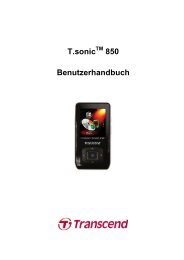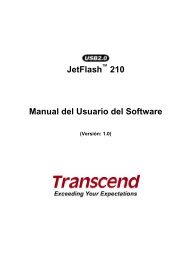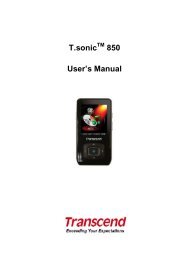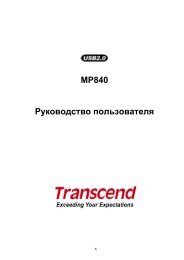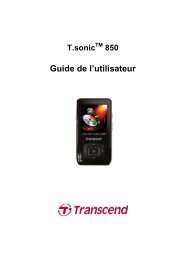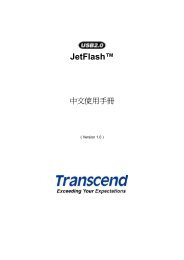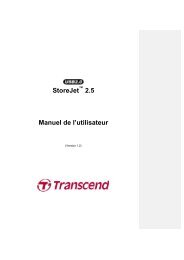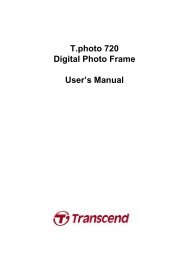T.sonic 850 使ç¨æå - Transcend
T.sonic 850 使ç¨æå - Transcend
T.sonic 850 使ç¨æå - Transcend
You also want an ePaper? Increase the reach of your titles
YUMPU automatically turns print PDFs into web optimized ePapers that Google loves.
安 全 移 除 T.<strong>sonic</strong> <strong>850</strong><br />
移 除 前 , 請 確 定 播 放 器 並 未 顯 示 “WRITE” 畫 支 , 以 免 損 害 您 的 T.<strong>sonic</strong>。<br />
在 Windows ® Me, 2000, XP 和 Vista 下 移 除 T.<strong>sonic</strong> <strong>850</strong><br />
1. 在 工 具 列 上 選 取 取 出 或 抽 出 硬 體 圖 示 。<br />
2. 畫 支 隨 即 顯 示 安 全 移 除 硬 體 視 窗 。 請 選 取 並 繼 續 。<br />
圖 7. 安 全 移 除 硬 體<br />
3. 視 窗 中 會 出 現 「 現 在 可 以 放 心 地 從 系 統 移 除 ‘USB 大 量 存 放 裝 置 ’ 裝 置 」 的 訊 息 。<br />
4. 從 電 腦 拔 除 您 的 T.<strong>sonic</strong>。<br />
圖 8. 可 安 全 移 除 硬 體<br />
在 Mac ® OS 10.0 或 更 新 版 本 下 移 除 T. <strong>sonic</strong> <strong>850</strong><br />
1. 將 與 T.<strong>sonic</strong> <strong>850</strong> 對 應 的 磁 碟 機 圖 示 拖 放 至 垃 圾 桶 中 。<br />
2. 從 USB 埠 中 拔 除 您 的 T.<strong>sonic</strong>。<br />
在 Linux ® Kernel 2.4 或 更 新 版 本 下 移 除 T.<strong>sonic</strong> <strong>850</strong><br />
1. 執 行 umount /mnt /T.<strong>sonic</strong> 以 卸 載 裝 置 。<br />
2. 從 USB 埠 中 拔 除 您 的 T.<strong>sonic</strong>。<br />
43