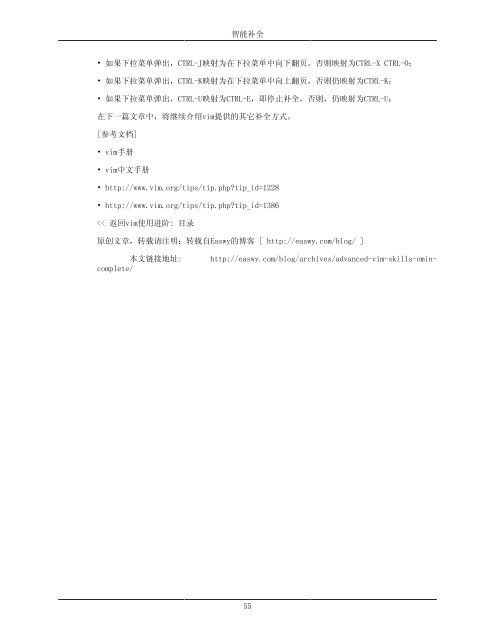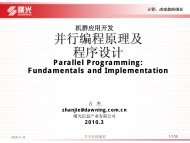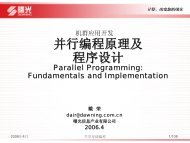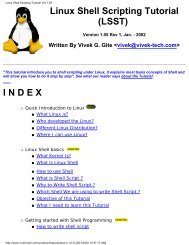vim使ç¨è¿é¶
vim使ç¨è¿é¶
vim使ç¨è¿é¶
Create successful ePaper yourself
Turn your PDF publications into a flip-book with our unique Google optimized e-Paper software.
智 能 补 全<br />
• 如 果 下 拉 菜 单 弹 出 ,CTRL-J 映 射 为 在 下 拉 菜 单 中 向 下 翻 页 。 否 则 映 射 为 CTRL-X CTRL-O;<br />
• 如 果 下 拉 菜 单 弹 出 ,CTRL-K 映 射 为 在 下 拉 菜 单 中 向 上 翻 页 , 否 则 仍 映 射 为 CTRL-K;<br />
• 如 果 下 拉 菜 单 弹 出 ,CTRL-U 映 射 为 CTRL-E, 即 停 止 补 全 , 否 则 , 仍 映 射 为 CTRL-U;<br />
在 下 一 篇 文 章 中 , 将 继 续 介 绍 vim 提 供 的 其 它 补 全 方 式 。<br />
[ 参 考 文 档 ]<br />
• vim 手 册<br />
• vim 中 文 手 册<br />
• http://www.vim.org/tips/tip.php?tip_id=1228<br />
• http://www.vim.org/tips/tip.php?tip_id=1386<br />