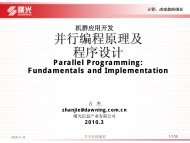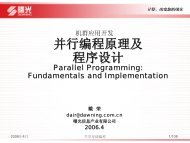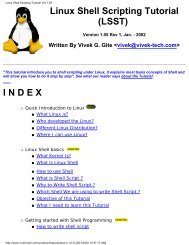vim使ç¨è¿é¶
vim使ç¨è¿é¶
vim使ç¨è¿é¶
You also want an ePaper? Increase the reach of your titles
YUMPU automatically turns print PDFs into web optimized ePapers that Google loves.
vim 编 译 中 遇 到 的 问 题 及 解 决 方 法<br />
16. | #define USE_XSMP_INTERACT 1<br />
17. | #define HAVE_LIBNSL 1<br />
18. | #define FEAT_NETBEANS_INTG 1<br />
19. | /* end confdefs.h. */<br />
20. | #include <br />
21. | #include <br />
22. | int<br />
23. | main ()<br />
24. | {<br />
25. |<br />
26. | ;<br />
27. | return 0;<br />
28. | }<br />
29. configure:7645: result: no<br />
30. configure:7978: checking –enable-gui argument<br />
31. configure:8038: result: no GUI support<br />
我 们 可 以 看 到 在 第 30 行 和 31 行 显 示 没 有 GUI 支 持 , 而 原 因 则 在 第 3 行 :"conftest.c:16:27:<br />
error: X11/Intrinsic.h: No such file or directory", 也 就 是 说 找 不 到 文 件 X11/<br />
Intrinsic.h。<br />
在 网 上 搜 索 后 得 知 , 这 个 库 在 debian 的 libdevel/libxt-dev 包 中 , 安 装 此 包 后 ,gvim 就 编 译 成 功<br />
了 。<br />
另 外 还 有 一 个 朋 友 问 , 如 何 使 vim 支 持 +signs 功 能 ,signs 功 能 是 在 big 版 本 中 才 被 包 含 进 来 的 功<br />
能 , 如 果 想 在 normal 版 本 的 vim 中 包 含 此 功 能 , 就 需 要 修 改 vim72/src/feature.h 文 件 , 在 此 文 件<br />
中 把 :<br />
# define FEAT_SIGNS<br />
打 开 , 然 后 再 编 译 就 可 以 了 。<br />