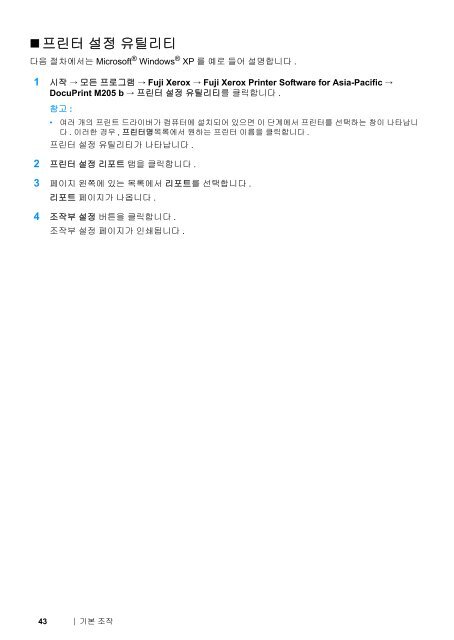You also want an ePaper? Increase the reach of your titles
YUMPU automatically turns print PDFs into web optimized ePapers that Google loves.
• 프린터 설정 유틸리티다음 절차에서는 Microsoft ® Windows ® XP 를 예로 들어 설명합니다 .1 시작 → 모든 프로그램 → <strong>Fuji</strong> <strong>Xerox</strong> → <strong>Fuji</strong> <strong>Xerox</strong> Printer Software for Asia-Pacific →DocuPrint M205 b → 프린터 설정 유틸리티를 클릭합니다 .참고 :• 여러 개의 프린트 드라이버가 컴퓨터에 설치되어 있으면 이 단계에서 프린터를 선택하는 창이 나타납니다 . 이러한 경우 , 프린터명목록에서 원하는 프린터 이름을 클릭합니다 .프린터 설정 유틸리티가 나타납니다 .2 프린터 설정 리포트 탭을 클릭합니다 .3 페이지 왼쪽에 있는 목록에서 리포트를 선택합니다 .리포트 페이지가 나옵니다 .4 조작부 설정 버튼을 클릭합니다 .조작부 설정 페이지가 인쇄됩니다 .43 기본 조작