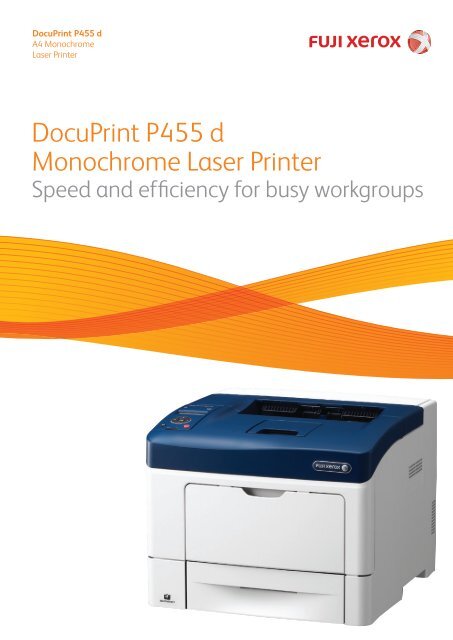DocuPrint P455d Brochure - Fuji Xerox Printers
DocuPrint P455d Brochure - Fuji Xerox Printers
DocuPrint P455d Brochure - Fuji Xerox Printers
- No tags were found...
You also want an ePaper? Increase the reach of your titles
YUMPU automatically turns print PDFs into web optimized ePapers that Google loves.
A compact desktop printer that combines speed,functionality and great value for money.The <strong>Fuji</strong> <strong>Xerox</strong> <strong>DocuPrint</strong> P455 d delivers superb image clarity and economical runningcosts together with outstanding networking capabilities.Outstanding performance• Speedy performer. With print speeds ofup to 45 pages per minute and afirst-page-out-time of less than 5 seconds,it keeps pace with busy work groups.• Sharp, accurate images. Impressiveprint technology and features found in the<strong>DocuPrint</strong> P455 d, including EA-Eco Toner anda print resolution of up to 1200 x 1200 dpidelivers superior monochrome print quality.• Keeps up the pace in duplex. Theautomatic duplex feature that comesstandard with the <strong>DocuPrint</strong> P455 d meansyou don’t have to spend time manuallyfeeding paper to a achieve 2 sided printing,saving you time and making you moreproductive, and allows you to createprofessional looking documents.<strong>DocuPrint</strong> P455 dQuick Facts• Print up to 45 ppm• Powerful 533 MHz processor• Print resolution up to 1200 x 1200 dpi• Input tray holds 550 sheets andbypass tray 150 sheets45PrintA4ppmSecure networking andenterprise-wide operations• Secure communication. For usersworking in a networked environment, the<strong>DocuPrint</strong> P455 d comes equipped withHTTPS and SNMPv3 offering secure datacommunication over the network. Thissecurity also keeps printer status informationsecure when communicating status updates,such as low toner messages, to theadministrator.• Enhanced Citrix printing.The <strong>DocuPrint</strong> P455 d comes with the latestPrint Utility for Citrix XenApp, providing ahost of new features that enhance usabilityand improved administration.• Enhanced functionality for SAP users.The ApeosWare Device type enablesthe <strong>DocuPrint</strong> P455 d to be used inSAP R/3 or mySAP environments, helpingcreate beautifully formatted reports,forms and barcodes, and simplifyingadministrative chores.• Secure printing*. Confidential print jobscan be password protected with the SecurePrint feature. This encrypts the data duringtransmission and will only print out once thepassword is entered on the control pad.Easy on the budget, easy on theenvironment• High productivity, low cost of ownership.The long life drum will print 100,000 pagesbefore it needs replacing and a high yieldtoner will print 25,000 pages. Together,these equate to longer, uninterruptedprinting times meaning greater productivity,less downtime and service calls, and lesswaste ending up in land fills. The <strong>DocuPrint</strong>P455 d comes loaded with a 10,000 pagestandard toner cartridge.• Certified energy efficient. The <strong>DocuPrint</strong>P455 d carries the international Energy Starlabel. Energy Star is a voluntary labellingprogram designed to identify and promoteenergy efficient products that reducegreenhouse gas emissions.• Reduce running costs with toner savingmode. The toner saving function has foursettings allowing you to manage yourtoner usage by choosing the toner settingbest suited to your needs. For example,for internal documents that may not needhigh image quality, simply select ‘light’ or‘lightest’ to save toner.• Energy saving. The one-touch energy saverbutton puts the printer into sleep mode,which uses much less power while idle. Asan added ‘smart’ feature, the <strong>DocuPrint</strong>P455 d will automatically place itself intosleep mode after periods of inactivity, savingenergy whenever possible.WxDxH: 393 x 426 x 315 mm
123456Expandability. Whether you are a smallbusiness or large, the <strong>DocuPrint</strong> P455 d isexpandable to a maximum paper inputcapacity of 2,350 sheets to cater for eventhe busiest work environments.7Extend the life of your toner.The Toner Saving feature gives users complete control of toner usage by selecting a mode that is mostsuited to the output that is required. For instance, when printing documents for internal use, you maywant to use the lightest setting for maximum toner saving.Off Light Lighter Lightest14 line backlit display2Easy access output tray with dark blue colour,making it easy to see a printed job in the tray.3The 250 sheet output tray is perfect for printinglarge documents4The 550 sheet capacity paper tray means fewerpaper re-fills and handles multiple sizes of paper5 6 7The <strong>DocuPrint</strong> P455 d is available with up to3 additional paper trays, which means amaximum paper capacity of 2,350 sheetsReal document security is simple with Secure Print*.If you don’t want your confidential or private documents to be left in the output tray, open forviewing, or even taken by someone else, Secure Print allows you to control the print timing of yourdocuments. You can now optimise your print solution by using a workgroup device to print all yourdocuments, without worrying about security!Print your documentusing the Secure Printoption and define apasswordSelect thedocument from theSecure Print menuEnter your passwordto print yourdocument* Secure Print requires optional 512Mb memory or HDD optionThe document isreleased from theSecure Print queueYour document isprinted securelyEasy maintenance. Easy access, front loadinglong life consumables means changingconsumables is simple, and is required less often.