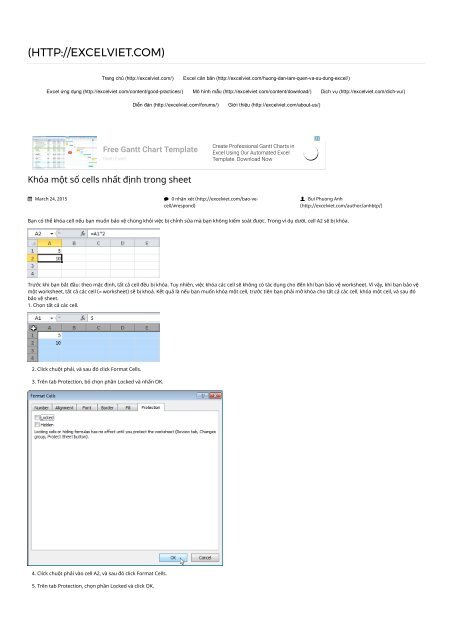Create successful ePaper yourself
Turn your PDF publications into a flip-book with our unique Google optimized e-Paper software.
(HTTP://EXCELVIET.COM)<br />
Trang chủ (http://excelviet.com/) <strong>Excel</strong> căn bản (http://excelviet.com/huongdanlamquenvasudungexcel/)<br />
<strong>Excel</strong> ứng dụng (http://excelviet.com/content/goodpractices/) Mô hình mẫu (http://excelviet.com/content/download/) Dịch vụ (http://excelviet.com/dichvu/)<br />
Diễn đàn (http://excelviet.com/forums/) Giới thiệu (http://excelviet.com/aboutus/)<br />
Free Gantt Chart Template<br />
Gantt <strong>Excel</strong><br />
Create Professional Gantt Charts in<br />
<strong>Excel</strong> Using Our Automated <strong>Excel</strong><br />
Template. Download Now<br />
<s<strong>trong</strong>>Khóa</s<strong>trong</strong>> <s<strong>trong</strong>>một</s<strong>trong</strong>> <s<strong>trong</strong>>số</s<strong>trong</strong>> <s<strong>trong</strong>>cells</s<strong>trong</strong>> <s<strong>trong</strong>>nhất</s<strong>trong</strong>> <s<strong>trong</strong>>định</s<strong>trong</strong>> <strong>trong</strong> <strong>sheet</strong><br />
March 24, 2015<br />
0 nhận xét (http://excelviet.com/bao-vecell/#respond)<br />
Bui Phuong Anh<br />
(http://excelviet.com/author/anhbtp/)<br />
Bạn có thể khóa cell nếu bạn muốn bảo vệ chúng khỏi việc bị chỉnh sửa mà bạn không kiểm soát được. Trong ví dụ dưới, cell A2 sẽ bị khóa.<br />
Trước khi bạn bắt đầu: theo mặc <s<strong>trong</strong>>định</s<strong>trong</strong>>, tất cả cell đều bị khóa. Tuy nhiên, việc khóa các cell sẽ không có tác dụng cho đến khi bạn bảo vệ work<strong>sheet</strong>. Vì vậy, khi bạn bảo vệ<br />
<s<strong>trong</strong>>một</s<strong>trong</strong>> work<strong>sheet</strong>, tất cả các cell (= work<strong>sheet</strong>) sẽ bị khoá. Kết quả là nếu bạn muốn khóa <s<strong>trong</strong>>một</s<strong>trong</strong>> cell, trước tiên bạn phải mở khóa cho tất cả các cell, khóa <s<strong>trong</strong>>một</s<strong>trong</strong>> cell, và sau đó<br />
bảo vệ <strong>sheet</strong>.<br />
1. Chọn tất cả các cell.<br />
2. Click chuột phải, và sau đó click Format Cells.<br />
3. Trên tab Protection, bỏ chọn phần Locked và nhấn OK.<br />
4. Click chuột phải vào cell A2, và sau đó click Format Cells.<br />
5. Trên tab Protection, chọn phần Locked và click OK.
Lưu ý: nếu bạn chọn thêm cả phần Hidden, người dùng sẽ không thể xem công thức <strong>trong</strong> thanh Formula khi chọn cell A2.<br />
6. Bảo vệ <strong>sheet</strong>.<br />
Để bảo vệ Sheet, Review, Protect Sheet, nhập password.<br />
Cell A2 bây giờ đã bị khóa. Để chỉnh sửa cell A2, bạn phải Unprotect <strong>sheet</strong> bằng cách chọn Review, Unprotect Sheet, nhập password mà bạn vừa đặt.<br />
Free Gantt Chart Template<br />
Gantt <strong>Excel</strong><br />
Create Professional Gantt Charts in<br />
<strong>Excel</strong> Using Our Automated <strong>Excel</strong><br />
Template. Download Now<br />
Hãy cùng chia sẻ với bạn bè<br />
Facebook 2 (http://excelviet.com/baovecell/?share=facebook&nb=1)<br />
Google (http://excelviet.com/baovecell/?share=googleplus1&nb=1)<br />
LinkedIn (http://excelviet.com/baovecell/?share=linkedin&nb=1)<br />
Email (http://excelviet.com/baovecell/?share=email&nb=1)<br />
Print (http://excelviet.com/baovecell/#print)<br />
More<br />
<br />
<br />
<br />
<br />
<strong>Excel</strong> Basics Print (Chức năng In)<br />
(http://excelviet.com/excelbasicsprintchucnangin/)<br />
January 21, 2015<br />
IN "TÍNH NĂNG CƠ BẢN"<br />
Phím chức năng (Function Keys)<br />
(http://excelviet.com/phimchucnangfunctionkeys/)<br />
April 5, 2015<br />
IN "TÍNH NĂNG CƠ BẢN"<br />
<strong>Excel</strong> Basics Find & Select (Tìm kiếm và Lựa<br />
chọn) (http://excelviet.com/excelbasicsfindselecttimkiemvaluachon/)<br />
January 22, 2015<br />
IN "TÍNH NĂNG CƠ BẢN"<br />
<br />
<br />
Categories: <strong>Excel</strong> ứng dụng (http://excelviet.com/content/good-practices/) Formatting (http://excelviet.com/content/excel-basics/formatting/)<br />
Post Tags: protect <strong>sheet</strong> (http://excelviet.com/keyword/protect-<strong>sheet</strong>/) lock cell (http://excelviet.com/keyword/lock-cell/) ẩn công thức <strong>trong</strong> cell<br />
(http://excelviet.com/keyword/an-cong-thuc-<strong>trong</strong>-cell/)<br />
Gửi nhận xét<br />
Enter your comment here...<br />
type here...
Nội dung<br />
Blog (http://excelviet.com/content/blog/) (11)<br />
<strong>Excel</strong> nâng cao (http://excelviet.com/content/good-practices/functions-good-practices/) (14)<br />
Tính năng cơ bản (http://excelviet.com/content/excel-basics/tinh-nang-co-ban/) (31)<br />
<strong>Excel</strong> căn bản (http://excelviet.com/content/excel-basics/) (42)<br />
Mô hình phân tích (http://excelviet.com/content/good-practices/excel-modelling/) (9)<br />
Hàm tính toán (http://excelviet.com/content/excel-basics/ham-tinh-toan/) (12)<br />
<strong>Excel</strong> ứng dụng (http://excelviet.com/content/good-practices/) (17)<br />
Lookup & Tham chiếu (http://excelviet.com/content/excel-basics/lookup-tham-chieu/) (5)<br />
Báo cáo & Dashboard (http://excelviet.com/content/good-practices/bao-cao-dashboard/) (6)<br />
Mô hình mẫu (http://excelviet.com/content/download/) (7)<br />
Thời gian & ngày tháng (http://excelviet.com/content/excel-basics/thoi-gian-ngay-thang/) (2)<br />
Tự động hoá (http://excelviet.com/content/good-practices/tu-dong-hoa/) (8)<br />
Quản lý kinh doanh (http://excelviet.com/content/good-practices/business-management/) (14)<br />
Xử lý ký tự, văn bản (http://excelviet.com/content/excel-basics/xu-ly-ky-tu-van-ban/) (4)<br />
Phân tích dữ liệu (http://excelviet.com/content/excel-basics/phan-tich-du-lieu/) (16)<br />
Quản lý dữ liệu & thông tin (http://excelviet.com/content/good-practices/quan-ly-du-lieu-thong-tin/) (12)<br />
Sử dụng <strong>Excel</strong> hiệu quả (http://excelviet.com/content/good-practices/su-dung-excel-hieu-qua/) (16)<br />
Formatting (http://excelviet.com/content/excel-basics/formatting/) (9)<br />
Macro & VBA (http://excelviet.com/content/excel-basics/macro-vba/) (21)<br />
<br />
Bài viết liên quan