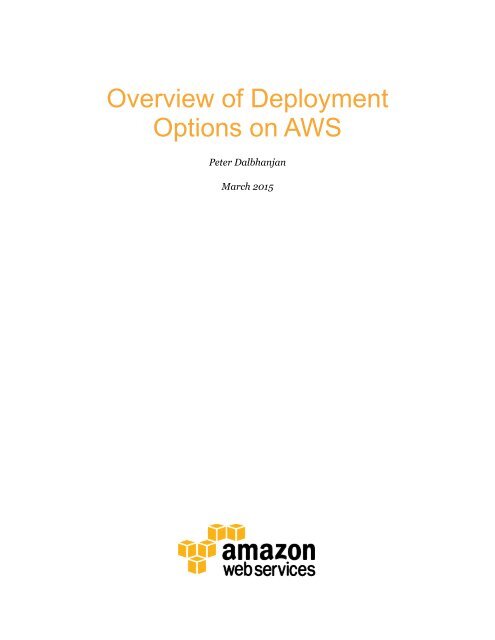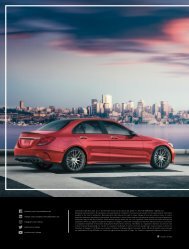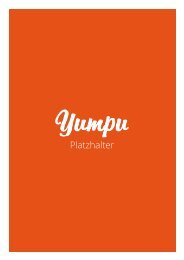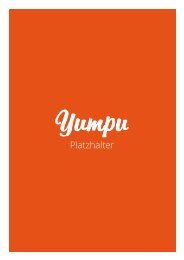You also want an ePaper? Increase the reach of your titles
YUMPU automatically turns print PDFs into web optimized ePapers that Google loves.
Overview of Deployment<br />
Options on AWS<br />
Peter Dalbhanjan<br />
March 2015
© 2015, Amazon Web Services, Inc. or its affiliates. All rights reserved.<br />
Notices<br />
This document is provided for informational purposes only. It represents AWS’s<br />
current product offerings and practices as of the date of issue of this document,<br />
which are subject to change without notice. Customers are responsible for<br />
making their own independent assessment of the information in this document<br />
and any use of AWS’s products or services, each of which is provided “as is”<br />
without warranty of any kind, whether express or implied. This document does<br />
not create any warranties, representations, contractual commitments, conditions<br />
or assurances from AWS, its affiliates, suppliers or licensors. The responsibilities<br />
and liabilities of AWS to its customers are controlled by AWS agreements, and<br />
this document is not part of, nor does it modify, any agreement between AWS<br />
and its customers.
Amazon Web Services – Deployment Options on AWS March 2015<br />
Contents<br />
Introduction 4<br />
AWS Deployment Services 5<br />
AWS Elastic Beanstalk 5<br />
AWS CloudFormation 6<br />
AWS OpsWorks 6<br />
AWS CodeCommit 6<br />
AWS CodePipeline 6<br />
AWS CodeDeploy 7<br />
Amazon EC2 Container Service 7<br />
Common Features 7<br />
Provision 8<br />
Deploy 9<br />
Configure 9<br />
Scale 9<br />
Monitoring 9<br />
Logging 10<br />
Instance Profiles 10<br />
Custom Variables 11<br />
Other AWS Service Integration 11<br />
Tags 11<br />
Strategies for Updating Your Stacks 12<br />
Prebaking AMIs 12<br />
In-place vs Disposable Method 13<br />
Blue-Green Method 15<br />
Hybrid Deployment Model Approach 17<br />
Conclusion 20<br />
Page 3 of 23
Amazon Web Services – Deployment Options on AWS March 2015<br />
Abstract<br />
Amazon Web Services offers multiple options for provisioning your IT<br />
infrastructure and the deployment of your applications. Whether it is a simple<br />
three-tier application or a complex set of workloads, the deployment model varies<br />
from customer to customer. But with the right techniques, AWS can help you pick<br />
the best strategy and tool set for deploying an infrastructure that can handle your<br />
workload.<br />
This whitepaper is intended for anyone looking for information on different<br />
deployment services in AWS. It lays out common features available on these<br />
deployment services, articulates strategies for updating application stacks, and<br />
presents few examples of hybrid deployment models for complex workloads<br />
Introduction<br />
AWS caters to multiple customers with several unique requirements. If you are<br />
an experienced user working on the AWS platform, you are probably aware of the<br />
“one size doesn’t fit all” philosophy. Whether you work in enterprise computing<br />
or hope to create the next big social media or gaming company, AWS provides<br />
multiple customization options to serve a broad range of use cases. The AWS<br />
platform is designed to address scalability, performance, security, ease of<br />
deployment, tools to help migrate applications and an ecosystem of developers<br />
and architects who are deeply involved in the growth of its products and services.<br />
For example, several sizing options are available to roll out an application on<br />
Amazon Elastic Compute Cloud (EC2) instance along with various scaling<br />
mechanics for adding compute and storage capacity. 1 For persistent data storage<br />
needs, Amazon Elastic Block Store (EBS) has tiered offerings such as general<br />
purpose (SSD), provisioned IOPS (SSD) and magnetic EBS volumes. 2 For data<br />
that is static in nature, you can use Amazon Simple Storage Service (S3) 3 and<br />
Amazon Glacier 4 for archival purposes. For data that is relational in nature, you<br />
can leverage Amazon Relational Database Service (RDS); 5 for data warehousing,<br />
you can use Amazon Redshift. 6 If you need storage with pre-defined throughput,<br />
you can leverage Amazon DynamoDB 7 and for real-time processing, you can use<br />
Amazon Kinesis. 8<br />
Page 4 of 23
Amazon Web Services – Deployment Options on AWS March 2015<br />
Similarly, when it comes to deployment services, AWS has multiple options too.<br />
The following diagram summarizes different deployment services in AWS.<br />
Figure 1: Overview of Deployment Services<br />
AWS Deployment Services<br />
AWS offers multiple strategies for provisioning infrastructure. You could use the<br />
building blocks (Amazon EC2, Amazon EBS, Amazon S3, Amazon RDS) and<br />
leverage the integration provided by third-party tools to deploy your application.<br />
But for even greater flexibility, you can consider the automation provided by the<br />
AWS deployment services.<br />
AWS Elastic Beanstalk<br />
AWS Elastic Beanstalk is the fastest and simplest way to get an application up<br />
and running on AWS. 9 It is perfect for developers who want to deploy code and<br />
not worry about managing the underlying infrastructure. Elastic Beanstalk is<br />
ideal if you have a standard three tier PHP, Java, Python, Ruby, Node.js, .NET,<br />
Go or Docker application that can run on an app server with a database. 10 Elastic<br />
Beanstalk uses Auto Scaling 11 and Elastic Load Balancing 12 to easily support<br />
highly variable amounts of traffic and works for you if you want to start small and<br />
scale up. Common use cases include web apps, content management systems<br />
(CMS), and API back ends.<br />
Page 5 of 23
Amazon Web Services – Deployment Options on AWS March 2015<br />
AWS CloudFormation<br />
AWS CloudFormation provides the sysadmin, network architect, and other IT<br />
personnel the ability to provision and manage stacks of AWS resources based on<br />
templates you create to model your infrastructure architecture. 13 You can manage<br />
anything from a single Amazon EC2 instance to a complex multitier,<br />
multiregional application. Using templates means you can impose version control<br />
on your infrastructure and easily replicate your infrastructure stack quickly and<br />
with repeatability. AWS CloudFormation is recommended if you want a tool for<br />
granular control over the provisioning and management of your own<br />
infrastructure. AWS CodeDeploy is a recommended adjunct to AWS<br />
CloudFormation for managing the application deployments and updates. 14<br />
AWS OpsWorks<br />
AWS OpsWorks is an application-management service that makes it easy for both<br />
developers and operations personnel to deploy and operate applications of all<br />
shapes and sizes. 15 AWS OpsWorks works best if you want to deploy your code,<br />
have some abstraction from the underlying infrastructure, and have an<br />
application more complex than a three-tier architecture. AWS OpsWorks is also<br />
recommended if you want to manage your infrastructure with a configuration<br />
management system such as Chef.<br />
AWS CodeCommit<br />
AWS CodeCommit is a highly available, highly scalable managed source-control<br />
service that hosts private Git repositories. 16 With AWS CodeCommit, you can<br />
store anything from code to binaries and work seamlessly with your existing Gitbased<br />
tools. CodeCommit integrates with AWS CodePipeline and AWS<br />
CodeDeploy to streamline your development and release process.<br />
AWS CodePipeline<br />
AWS CodePipeline is a continuous delivery and release automation service for<br />
rapidly releasing new features to users. 17 With AWS CodePipeline, you can design<br />
your development workflow for checking in code, building the code, deploying<br />
your application into staging, testing it, and releasing it to production. AWS<br />
CodePipeline can be easily integrated or extended by leveraging third-party tools<br />
into any step of your release process or you can use AWS CodePipeline as an end-<br />
Page 6 of 23
Amazon Web Services – Deployment Options on AWS March 2015<br />
to-end solution. For best results, use AWS CodeCommit along with AWS<br />
CodePipeline to streamline your development and release cycles.<br />
AWS CodeDeploy<br />
AWS CodeDeploy is a service that coordinates application deployments across<br />
Amazon EC2 instances. 18 AWS CodeDeploy works with your existing application<br />
files and deployment scripts, and it can easily reuse existing configuration<br />
management scripts. The service scales with your infrastructure so you can<br />
deploy to as few as one EC2 instance or thousands. AWS CodeDeploy is a good<br />
choice if you want to deploy code to infrastructure managed by yourself or other<br />
people in your organization. Use AWS CodeDeploy to deploy code to<br />
infrastructure that is provisioned and managed with AWS CloudFormation. Even<br />
if you don’t use AWS CloudFormation but you use Amazon EC2 with third-party<br />
integration, AWS CodeDeploy can help manage your application deployment.<br />
Amazon EC2 Container Service<br />
Amazon EC2 Container Service 19 is a highly scalable, high performance container<br />
management service that makes it easy to run, stop, and manage Docker<br />
containers on a cluster of Amazon EC2 instances. With Amazon EC2 Container<br />
Service you can manage container-enabled applications with simple API calls, get<br />
the state of your cluster from a centralized service, and gain access to many<br />
familiar Amazon EC2 features like security groups, 20 Amazon EBS volumes, and<br />
AWS Identity and Access Management (IAM) roles. 21 Amazon EC2 Container<br />
Service is a good option if you are using Docker for a consistent build and<br />
deployment experience, if you want to improve the utilization of your EC2<br />
instances, or as the basis for sophisticated distributed systems.<br />
Common Features<br />
AWS offers several key features that are unique to each deployment service.<br />
However, there are some characteristics that are common to these services. Each<br />
feature can influence service adoption in its own way. The following table<br />
discusses some of the common features in the deployment services:<br />
Page 7 of 23
Amazon Web Services – Deployment Options on AWS March 2015<br />
Deployment Category Description AWS Elastic<br />
Feature 1 Beanstalk<br />
AWS Cloud<br />
Formation<br />
AWS<br />
OpsWorks<br />
AWS<br />
CodeDeploy<br />
Provision<br />
Provision<br />
infrastructure<br />
EC2 instances,<br />
Amazon EBS<br />
volumes, VPC,<br />
etc.<br />
(Details) 2 (Details) (Details) N/A<br />
Deploy<br />
Deploy<br />
applications<br />
Deploy<br />
applications from<br />
chosen repository<br />
(Details) 2 (Details) (Details) (Details)<br />
Configure<br />
Configuration<br />
management<br />
Install software,<br />
configure software<br />
and AWS<br />
resources<br />
(Details) (Details) (Details)<br />
Scale Scalability Automatically<br />
scale to handle<br />
the load<br />
Monitoring Monitoring Monitor events,<br />
resources,<br />
application health<br />
(Details) (Details) (Details) N/A<br />
(Details) (Details) (Details) (Details)<br />
Logging<br />
Troubleshooting,<br />
security<br />
System,<br />
application logs<br />
(Details) (Details) (Details) (Details)<br />
Instance<br />
profiles<br />
Security<br />
Securely access<br />
AWS services<br />
such as Amazon<br />
S3, DynamoDB<br />
(Details) (Details) (Details) (Details)<br />
Custom<br />
variables<br />
Configuration<br />
management<br />
Pass variables to<br />
application<br />
environments<br />
(Details) (Details) (Details) N/A<br />
Other AWS<br />
service<br />
integration<br />
Service<br />
integration<br />
Integration with<br />
other AWS<br />
services<br />
(Details) (Details) (Details) (Details)<br />
Tags<br />
Security,<br />
troubleshooting,<br />
configuration<br />
management<br />
Automate<br />
configuring tags<br />
on EC2, Amazon<br />
RDS<br />
(Details) (Details) (Details)<br />
1. Lists only the relevant deployment service with the common feature set.<br />
2. Elastic Beanstalk provisions the resources to support either web application that handles HTTP(S) requests or a web application that<br />
handles background-processing tasks.<br />
Provision<br />
As mentioned earlier, you can work with the building blocks such as Amazon<br />
EC2, Amazon EBS, Amazon S3, Amazon Virtual Private Cloud (VPC)<br />
Page 8 of 23
Amazon Web Services – Deployment Options on AWS March 2015<br />
individually, 22 or you can use the automation provided by deployment services<br />
for provisioning infrastructure components. The advantage of using these<br />
services is the rich feature set they bring for deploying and configuring your<br />
application, monitoring, scalability, integration with other AWS services and<br />
more. A detailed discussion of these features will make this clear.<br />
Deploy<br />
The deployment services can also make it easier to deploy your application on the<br />
underlying infrastructure. You can create an application, specify the source to<br />
your desired deployment service, and let the tool handle the complexity of<br />
provisioning the AWS resources needed to run your application. Despite<br />
providing similar functionality in terms of deployment, each service has its own<br />
unique method for deploying and managing your application.<br />
Configure<br />
In addition to deploying your application, you can use the deployment services to<br />
customize and manage the application configuration. The underlying task could<br />
be replacing custom configuration files (such as httpd.conf) for your custom<br />
web application or updating packages that are required by your application (such<br />
as yum and apt-get repositories). You can customize the software on your<br />
Amazon EC2 instance as well as the infrastructure resources in your stack<br />
configuration.<br />
Scale<br />
Scaling your application fleet during periods of increased demand not only<br />
provides a better experience for your end users but also keeps the cost low. You<br />
can configure Auto Scaling to dynamically add or remove Amazon EC2 instances<br />
based on metrics triggers that you set in Amazon CloudWatch (CPU, memory,<br />
disk I/O, network I/O). 23 This type of Auto Scaling configuration is integrated<br />
seamlessly into Elastic Beanstalk and AWS CloudFormation. Similarly, you can<br />
use AWS OpsWorks to automatically manage scaling based on time or load.<br />
Monitoring<br />
Monitoring gives you visibility into the resources you launch in the cloud.<br />
Whether you want to monitor the resource utilization of your overall stack or get<br />
Page 9 of 23
Amazon Web Services – Deployment Options on AWS March 2015<br />
an overview of your application health, the deployment services help provide this<br />
info from single pane of glass. You can also navigate to the CloudWatch console<br />
to get a system-wide view into all of your resources and operational health. You<br />
can use similar techniques to create alarms for metrics that you want to monitor.<br />
Alarms can send an alert whenever a certain threshold is met or take an action to<br />
mitigate an issue. For example, you can set an alarm that sends an email alert<br />
when an EC2 instance fails on status checks or trigger a scaling event when the<br />
CPU utilization meets certain threshold.<br />
Each deployment services provide the progress of your deployment. You can<br />
track the resources that are being created or removed via AWS Management<br />
Console, 24 CLI, 25 or APIs. 26<br />
Logging<br />
Logging is an important element of your application deployment cycle. Logging<br />
can provide important debugging information or provide key characteristics of<br />
your application behavior. The deployment services make it simpler to access<br />
these logs through a combination of the AWS Management Console, CLI, and API<br />
methods so that you don’t have to log into Amazon EC2 instances to view them.<br />
In addition to built-in features, the deployment services provide seamless<br />
integration with CloudWatch Logs to expand your ability to monitor the system,<br />
application, and custom log files. 27 You can use CloudWatch Logs to monitor logs<br />
from EC2 instances in real time, monitor CloudTrail events, or archive log data in<br />
Amazon S3 for future analysis. 28<br />
Instance Profiles<br />
Instance profiles 29 is a great way of embedding necessary IAM roles required to<br />
carry out an operation to access an AWS resource. These IAM roles can securely<br />
make API requests from your instances to AWS services without requiring you to<br />
manage security credentials. The deployment services integrate seamlessly with<br />
instance profiles to simplify credentials management and relieve you from<br />
hardcoding API keys in your application configuration.<br />
For example, if your application needs to access an Amazon S3 bucket with readonly<br />
permission, you can create an instance profile and assign read-only Amazon<br />
Page 10 of 23
Amazon Web Services – Deployment Options on AWS March 2015<br />
S3 access in the associated IAM role. The deployment service will take the<br />
complexity of passing these roles to EC2 instance so that your application can<br />
securely access AWS resource with the privileges that you define.<br />
Custom Variables<br />
When you develop an application, you want to customize configuration values<br />
such as database connection strings, security credentials, or other information<br />
that you don’t want to hardcode into your application. Defining variables can<br />
help loosely couple your application configuration and gives you the flexibility to<br />
scale different tiers of your application independently. Embedding variables<br />
outside of your application code also helps improve portability of your<br />
application. Additionally, you can differentiate environments into development,<br />
test, and production based on customized variables. The deployment services<br />
help facilitate customizing variables so that once they are set, the variables<br />
become available to your application environments.<br />
Other AWS Service Integration<br />
AWS deployment services provide easier integration with other AWS services.<br />
Whether you need to load balance across multiple Availability Zones 30 by using<br />
Elastic Load Balancing or by using Amazon RDS as a back end, the deployment<br />
services like AWS Elastic Beanstalk, AWS CloudFormation, and AWS OpsWorks<br />
make it simpler to use these services as part of your deployment.<br />
If you need to use other AWS services, you can leverage tool-specific integration<br />
methods to interact with the resource. For example, if you are using Elastic<br />
Beanstalk for deployment and want to use DynamoDB for your back end, you can<br />
customize your environment resources by including a configuration file within<br />
your application source bundle. 31 With AWS OpsWorks, you can create custom<br />
recipes to configure the application so that it can access other AWS services. 32<br />
Similarly, several template snippets with a number of example scenarios are<br />
available for you to use within your AWS CloudFormation templates. 33<br />
Tags<br />
Another advantage of using a deployment service is to reap the benefits of<br />
automating tag usage. A tag consists of a user-defined key and value. You can<br />
define tags based on application, project, cost centers, business division, and<br />
Page 11 of 23
Amazon Web Services – Deployment Options on AWS March 2015<br />
more so that you can easily identify a resource. When you use tags during your<br />
deployment steps, the tools automatically propagate the tags to underlying<br />
resources such as Amazon EC2 instances, Auto Scaling groups, or Amazon RDS.<br />
Appropriate use of tagging can provide a better way to manage your costs with<br />
cost allocation reports. 34 Cost allocation reports aggregate costs based on tags.<br />
This way, you can determine how much you are spending for each application or<br />
a particular project.<br />
Strategies for Updating Your Stacks<br />
Depending on your choice of deployment service, the strategy for updating your<br />
application code could vary a fair amount. AWS deployment services bring agility<br />
and improve the speed of your application deployment cycle, but using a proper<br />
tool and the right strategy is key for building a robust environment.<br />
The following section looks at how the deployment service can help while<br />
performing application updates. The approaches mentioned below will start with<br />
prebaking machine images and then move to performing in-place and disposable<br />
upgrades.<br />
Prebaking AMIs<br />
An Amazon Machine Image (AMI) is an image consisting of a base operating<br />
system or an application server in the cloud. 35 In order to launch an EC2<br />
instance, you need to choose which AMI you will use for installing your<br />
application. A common practice to install an application is during instance boot.<br />
This process is called bootstrapping an instance. AWS CloudFormation provides<br />
multiple options for bootstrapping an application. To review the options in detail,<br />
see Bootstrapping Applications via AWS CloudFormation . 36<br />
Note that the bootstrapping process can be slower if you have a complex<br />
application or multiple applications to install. Managing a fleet of applications<br />
with several build tools and dependencies can be a challenging task during<br />
rollouts. Furthermore, your deployment service should be designed to do faster<br />
rollouts to take advantage of Auto Scaling.<br />
Page 12 of 23
Amazon Web Services – Deployment Options on AWS March 2015<br />
Prebaking is a process of embedding a significant portion of your application<br />
artifacts within your base AMI. During the deployment process you can<br />
customize application installations by using EC2 instance artifacts such as<br />
instance tags, instance metadata, and Auto Scaling groups.<br />
For example, let’s say you are managing a Ruby application that needs Nginx for<br />
the front end; Elasticsearch, Logstash, and Kibana for log processing; and<br />
MongoDB for document management. You can have logical grouping of your base<br />
AMIs that can take 80% of application binaries loaded on these AMI sets. You<br />
can choose to install most applications during the bootstrapping process and<br />
alter the installation based on configuration sets grouped by instance tags, Auto<br />
Scaling groups, or other instance artifacts. You can set a tag on your Nginx<br />
instances (such as Nginx-v-1.6.2). Your update process can query for the instance<br />
tag, validate whether it’s the most current version of Nginx, and then proceed<br />
with the installation. When it’s time to update the prebaked AMI, you can simply<br />
swap your existing AMI with the most recent version in the underlying<br />
deployment service and update the tag.<br />
Deployment services like AWS CloudFormation and AWS OpsWorks are better<br />
suited for the prebaked AMI approach. You can also find multiple third-party<br />
tools for prebaking AMIs. Some well-known ones are packer.io 37 and aminator<br />
(built by Netflix). 38 You can also choose third-party tools for your configuration<br />
management such as Chef, Puppet, Salt, Ansible, and Capistrano.<br />
In-place vs Disposable Method<br />
The deployment services offer two methods to help you update your application<br />
stack, namely in-place and disposable. An in-place upgrade involves performing<br />
application updates on live Amazon EC2 instances. A disposable upgrade, on the<br />
other hand, involves rolling out a new set of EC2 instances by terminating older<br />
instances.<br />
An in-place upgrade is typically useful in a rapid deployment with a consistent<br />
rollout schedule. It is designed for sessionless applications. You can still use the<br />
in-place upgrade method for stateful applications by implementing a rolling<br />
deployment schedule and by following the guidelines mentioned in the section on<br />
blue-green deployments.<br />
Page 13 of 23
Amazon Web Services – Deployment Options on AWS March 2015<br />
In contrast, disposable upgrades offer a simpler way to know if your application<br />
has unknown dependencies. The underlying EC2 instance usage is considered<br />
temporary or ephemeral in nature for the period of deployment until the current<br />
release is active. During the new release, a new set of EC2 instances are rolled out<br />
by terminating older instances. This type of upgrade technique is more common<br />
in an immutable infrastructure.<br />
Two services are especially useful for an in-place upgrade: You can use AWS<br />
CodeDeploy to manage the updates while managing application deployment<br />
using the building blocks (Amazon EC2, Amazon EBS, Amazon S3, Amazon RDS)<br />
individually or third-party managed build systems like Github, Jenkins, Travis<br />
CI, or Circle CI. Alternatively, you can use AWS OpsWorks to manage both your<br />
application deployment as well as updates.<br />
For disposable upgrades, you can set up a cloned environment with the<br />
deployment services (AWS Elastic Beanstalk, AWS CloudFormation, and AWS<br />
OpsWorks) or use them in combination with an Auto Scaling configuration to<br />
manage the updates.<br />
In-place Upgrade Method<br />
AWS CodeDeploy is a tool focused on software deployment. You can deploy<br />
applications from Amazon S3 and GitHub repositories using this tool. Once you<br />
prepare deployment content and the underlying Amazon EC2 instances, you can<br />
deploy an application and its revisions on a consistent basis. You can push the<br />
updates to a set of instances called deployment groups that are made of tagged<br />
EC2 instances 39 and/or Auto Scaling groups. 40 In addition, AWS CodeDeploy<br />
works with various configuration management tools, continuous integration and<br />
deployment systems, and source control systems. You can find complete list of<br />
product integration options in the AWS CodeDeploy documentation. 41<br />
Another service to use for managing the entire lifecycle of an application is AWS<br />
OpsWorks. You can use built-in layers or deploy custom layers and recipes to<br />
launch your application stack. In addition, tons of customization options are<br />
available for configuration and pushing application updates. For more<br />
information, read the whitepaper on Managing Multi-Tiered Web Application<br />
with OpsWorks for reviewing strategies to update OpsWorks stacks. 42<br />
Page 14 of 23
Amazon Web Services – Deployment Options on AWS March 2015<br />
Disposable Upgrade Method<br />
You can perform disposable upgrades in a couple of ways. You can use an Auto<br />
Scaling policy to define how you want to add (scale out) or remove (scale in)<br />
instances. 43 By coupling this with your update strategy, you can control rolling<br />
out of an application update as part of the scaling event.<br />
For example, you can update Auto Scaling to use the new AMI and configure a<br />
termination policy to use OldestInstance during a scale in event. Or you could use<br />
OldestLaunchConfiguration to phase out all instances that use the previous<br />
configuration. If you are using an Elastic Load Balancing (ELB), you can attach<br />
an additional Auto Scaling configuration behind the ELB and use a similar<br />
approach to phase in newer instances while removing older instances.<br />
Similarly, you can configure rolling deployments in conjunction with deployment<br />
services such as AWS Elastic Beanstalk 44 and AWS CloudFormation. 45 You can<br />
use update policies to describe how instances in an Auto Scaling group are<br />
replaced or modified as part of your update strategy. You can control the number<br />
of instances to get updated concurrently or in batches. You can choose to apply<br />
the updates to certain instances while isolating in-service instances. You can also<br />
specify the time to wait between batched updates. In addition, you can cancel or<br />
roll back an update if you discover a bug in your application code. These features<br />
can help increase the availability of your application during updates. See the next<br />
section on blue-green deployments to address some concerns related to<br />
managing updates for sessionful applications using Auto Scaling.<br />
Blue-Green Method<br />
Blue-green is a method in which you have two identical stacks of your application<br />
running in their own environments. You use various strategies to migrate the<br />
traffic from your current application stack (blue) to a new version of the<br />
application (green). This is a popular technique for deploying applications with<br />
zero downtime. The deployment services like AWS Elastic Beanstalk, AWS<br />
CloudFormation, or AWS OpsWorks are particularly useful as they provide a<br />
simple way to clone your running application stack. You can set up a new version<br />
of your application (green) by simply cloning current version of the application<br />
(blue).<br />
Page 15 of 23
Amazon Web Services – Deployment Options on AWS March 2015<br />
For a sessionless web application, the update process is pretty straightforward.<br />
Simply upload the new version of your application and let your deployment<br />
service (AWS Elastic Beanstalk, AWS CloudFormation, or AWS OpsWorks)<br />
deploy a new version (green). To cut over to the new version, you simply replace<br />
the ELB URLs in your DNS records. Elastic Beanstalk has a Swap<br />
Environment URLs feature to facilitate a simpler cutover process. If you use<br />
Amazon Route 53 to manage your DNS records, you need to swap ELB endpoints<br />
for AWS CloudFormation or AWS OpsWorks deployment services. 46<br />
Figure 2: Blue-Green Deployment<br />
For applications with session states, the cutover process can be complex. When<br />
you perform an update, you don’t want your end users to experience downtime or<br />
lose data. You should consider storing the sessions outside of your deployment<br />
service because with certain deployment service creating a new stack will recreate<br />
the session database. In particular, consider storing the sessions separately from<br />
your deployment service if you are using Amazon RDS database or Amazon<br />
ElastiCache. 47<br />
Page 16 of 23
Amazon Web Services – Deployment Options on AWS March 2015<br />
Read additional recommendations for achieving zero downtime with Elastic<br />
Beanstalk during your application upgrade. 48 Similarly, review the<br />
recommendation for updating AWS CloudFormation stacks while preventing<br />
updates to stack resources. 49 In addition, consider monitoring your instances in<br />
the blue deployment and ELB’s connection draining before terminating<br />
instances. 50<br />
If you use Amazon Route53 to host your DNS records, you can consider using the<br />
Weighted Round Robin (WRR) feature for migrating from blue to green<br />
deployments. The feature helps to drive the traffic gradually rather than<br />
instantly. 51 If your application has a bug, this method helps ensure the blast<br />
radius is minimal as it only affects small number of users. This method also<br />
simplifies rollbacks if they become necessary. In addition, you only use the<br />
required number of instances while you scale up in the green and scale down in<br />
the blue deployment. For example, you can set WRR to allow 10% of the traffic to<br />
go to green deployment while keeping 90% of traffic on blue. You gradually<br />
increase the percentage of green instances until you achieve a full cutover.<br />
Keeping the DNS cache to a shorter TTL on the client side also ensures the client<br />
will connect to green deployment with rapid release cycle thus minimizing bad<br />
DNS caching behavior.<br />
Hybrid Deployment Model Approach<br />
You can also use the deployment services in a hybrid fashion for managing your<br />
application fleet. For example, you can combine the simplicity of managing AWS<br />
infrastructure provided by Elastic Beanstalk and the automation of custom<br />
network segmentation provided by AWS CloudFormation. Leveraging a hybrid<br />
deployment model also simplifies your architecture as it decouples your<br />
deployment method so that you can choose different strategies for updating your<br />
application stack.<br />
A few example scenarios are provided below. These are not exhaustive; they are<br />
meant to give you an idea of hybrid deployment approaches that you can plan for.<br />
Scenario 1: Use AWS CloudFormation to deploy an Elastic Beanstalk application<br />
along with an AWS service integration such as DynamoDB, Amazon RDS, and<br />
Amazon S3.<br />
Page 17 of 23
Amazon Web Services – Deployment Options on AWS March 2015<br />
Figure 3: Reference Architecture for Scenario 1<br />
Scenario 2: Use AWS CloudFormation to deploy similar application stacks in<br />
AWS OpsWorks and manage the entire infrastructure using AWS<br />
CloudFormation.<br />
Figure 4: Reference Architecture for Scenario 2<br />
Page 18 of 23
Amazon Web Services – Deployment Options on AWS March 2015<br />
Scenario 3: Use AWS CloudFormation to deploy multiple application stacks that<br />
you manage with Elastic Beanstalk and AWS OpsWorks.<br />
Figure 5: Reference Architecture for Scenario 3<br />
Scenario 4: Use AWS CodeDeploy to deploy and manage multiple applications<br />
while provisioning the infrastructure using Amazon EC2 and AWS<br />
CloudFormation.<br />
Page 19 of 23
Amazon Web Services – Deployment Options on AWS March 2015<br />
Conclusion<br />
Figure 6: Reference Architecture for Scenario 4<br />
Amazon Web Services provides number of tools to simplify and automate the<br />
provisioning of infrastructure and deployment of applications. Each deployment<br />
service has a unique approach for managing application deployments and offers<br />
various strategies for updating your application. For best results, focus on your<br />
workload and choose a deployment service that is tailored to your specific needs.<br />
As you plan, consider using hybrid deployment model approach, which uses a<br />
combination of deployment services for managing multiple applications<br />
throughout their lifecycle.<br />
Page 20 of 23
Amazon Web Services – Deployment Options on AWS March 2015<br />
Notes<br />
1 http://aws.amazon.com/ec2/<br />
2 http://aws.amazon.com/ebs/<br />
3 http://aws.amazon.com/s3/<br />
4 http://aws.amazon.com/glacier/<br />
5 http://aws.amazon.com/rds/<br />
6 http://aws.amazon.com/redshift/<br />
7 http://aws.amazon.com/dynamodb/<br />
8 http://aws.amazon.com/kinesis/<br />
9 http://aws.amazon.com/elasticbeanstalk/<br />
10 https://www.docker.com/<br />
11 http://aws.amazon.com/autoscaling/<br />
12 http://aws.amazon.com/elasticloadbalancing/<br />
13 http://aws.amazon.com/cloudformation/<br />
14 http://aws.amazon.com/codedeploy/<br />
15 http://aws.amazon.com/opsworks/<br />
16 http://aws.amazon.com/codecommit/<br />
17 http://aws.amazon.com/codepipeline/<br />
18 http://aws.amazon.com/codedeploy/<br />
19 http://aws.amazon.com/ecs/<br />
20 http://docs.aws.amazon.com/AWSEC2/latest/UserGuide/using-networksecurity.html<br />
21 http://docs.aws.amazon.com/AWSEC2/latest/UserGuide/iam-roles-foramazon-ec2.html<br />
22 http://aws.amazon.com/vpc/<br />
Page 21 of 23
Amazon Web Services – Deployment Options on AWS March 2015<br />
23 http://aws.amazon.com/cloudwatch/<br />
24 https://console.aws.amazon.com/<br />
25 http://aws.amazon.com/cli/<br />
26 http://aws.amazon.com/tools/<br />
27<br />
http://docs.aws.amazon.com/AmazonCloudWatch/latest/DeveloperGuide/Wh<br />
atIsCloudWatchLogs.html<br />
28 http://aws.amazon.com/cloudtrail/<br />
29 http://docs.aws.amazon.com/IAM/latest/UserGuide/instance-profiles.html<br />
30 http://docs.aws.amazon.com/AWSEC2/latest/UserGuide/using-regionsavailability-zones.html<br />
31 http://docs.aws.amazon.com/elasticbeanstalk/latest/dg/customizecontainers.html<br />
32 http://docs.aws.amazon.com/opsworks/latest/userguide/other-services.html<br />
33<br />
http://docs.aws.amazon.com/AWSCloudFormation/latest/UserGuide/CHAP_<br />
TemplateQuickRef.html<br />
34 http://docs.aws.amazon.com/awsaccountbilling/latest/aboutv2/allocation.html<br />
35 http://docs.aws.amazon.com/AWSEC2/latest/UserGuide/AMIs.html<br />
36 https://s3.amazonaws.com/cloudformationexamples/BoostrappingApplicationsWithAWSCloudFormation.pdf<br />
37 https://www.packer.io/<br />
38 https://github.com/Netflix/aminator<br />
39<br />
http://docs.aws.amazon.com/AWSEC2/latest/UserGuide/Using_Tags.html#U<br />
sing_Tags_Console<br />
Page 22 of 23
Amazon Web Services – Deployment Options on AWS March 2015<br />
40 http://docs.aws.amazon.com/codedeploy/latest/userguide/auto-scalinginteg.html<br />
41 http://aws.amazon.com/codedeploy/product-integrations/<br />
43<br />
42 http://d0.awsstatic.com/whitepapers/managing-multi-tiered-webapplications-with-opsworks.pdf<br />
http://docs.aws.amazon.com/AutoScaling/latest/DeveloperGuide/AutoScaling<br />
Behavior.InstanceTermination.html<br />
44 http://docs.aws.amazon.com/elasticbeanstalk/latest/dg/usingfeatures.rollingupdates.html<br />
45 http://docs.aws.amazon.com/AWSCloudFormation/latest/UserGuide/awsattribute-updatepolicy.html<br />
46 http://aws.amazon.com/route53/<br />
47 http://aws.amazon.com/elasticache/<br />
49<br />
50<br />
48 http://docs.aws.amazon.com/elasticbeanstalk/latest/dg/usingfeatures.CNAMESwap.html<br />
https://docs.aws.amazon.com/AWSCloudFormation/latest/UserGuide/protect<br />
-stack-resources.html<br />
http://docs.aws.amazon.com/ElasticLoadBalancing/latest/DeveloperGuide/co<br />
nfig-conn-drain.html<br />
51 http://docs.aws.amazon.com/Route53/latest/DeveloperGuide/routingpolicy.html#routing-policy-weighted<br />
Page 23 of 23