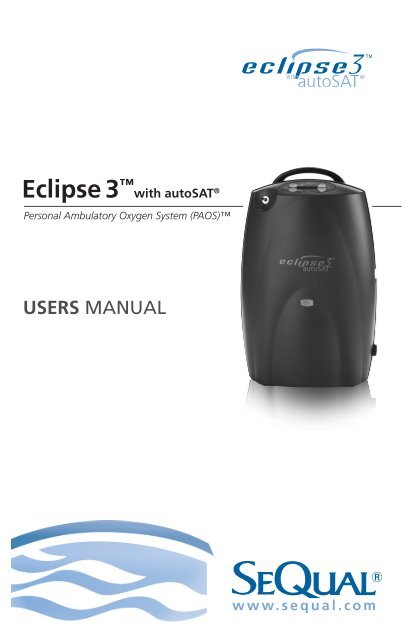Eclipse 3 User Manual - SeQual Technologies
Eclipse 3 User Manual - SeQual Technologies
Eclipse 3 User Manual - SeQual Technologies
Create successful ePaper yourself
Turn your PDF publications into a flip-book with our unique Google optimized e-Paper software.
<strong>Eclipse</strong> 3 with autoSAT ®<br />
Personal Ambulatory Oxygen System (PAOS)<br />
USERS MANUAL
AMBULATE. LIBERATE. CELEBRATE.
CONTENTS<br />
IMPORTANT SAFETY INSTRUCTIONS<br />
Symbols used in <strong>User</strong>s <strong>Manual</strong> and on the<br />
<strong>Eclipse</strong> Personal Ambulatory Oxygen System (PAOS)<br />
INDICATIONS FOR USE<br />
CONTRAINDICATIONS<br />
SAFETY GUIDELINES<br />
General Safety<br />
Power Cartridge (Battery) Safety<br />
INTRODUCTION TO YOUR ECLIPSE<br />
Description of the <strong>Eclipse</strong><br />
UNDERSTANDING THE CONTROLS AND FRONT PANEL<br />
Control Panel Features & <strong>User</strong> Controls<br />
System Status Indicators<br />
RECOMMENDED OPERATING ENVIRONMENTS<br />
The Proper Location<br />
OPERATING INSTRUCTIONS<br />
Before Operating<br />
Powering ON Your <strong>Eclipse</strong><br />
General Charging Information<br />
Operating Your <strong>Eclipse</strong> for the First Time<br />
autoSAT Features<br />
STANDARD COMPONENTS<br />
TROUBLESHOOTING TABLE<br />
CLEANING, CARE AND ROUTINE MAINTENANCE<br />
2-3<br />
2-3<br />
4<br />
4<br />
4-6<br />
5<br />
6<br />
7-8<br />
7<br />
8-9<br />
8-9<br />
9<br />
10-11<br />
10<br />
11-19<br />
11<br />
11<br />
11-16<br />
16-17<br />
18<br />
19<br />
20<br />
21-22
4<br />
Personal Ambulatory Oxygen System <strong>User</strong>s <strong>Manual</strong><br />
This <strong>User</strong>s <strong>Manual</strong> will inform you about the use and care of the <strong>Eclipse</strong> and its standard<br />
components. Please read all of the information in this manual before operating your<br />
<strong>Eclipse</strong>. Contact your home care provider for proper training on the use and care of<br />
this device. <strong>SeQual</strong> = Chart <strong>SeQual</strong> <strong>Technologies</strong> Inc.<br />
IMPORTANT! Safety Instructions are defined as follows:<br />
WARNING:<br />
IMPORTANT SAFETY INFORMATION FOR HAZARDS THAT MIGHT CAUSE SERIOUS INJURY.<br />
CAUTION:<br />
IMPORTANT INFORMATION FOR PREVENTING DAMAGE TO THE ECLIPSE.<br />
DO NOT: Information needing special attention.<br />
SYMBOLS USED IN THE USERS MANUAL AND<br />
ON THE ECLIPSE<br />
Refer to this section for an explanation of the symbols and the Warnings that accompany them.<br />
IPXO<br />
IPX1<br />
Read Instructions: Please consult the <strong>User</strong>s <strong>Manual</strong> provided with the product.<br />
Attention or Caution: Indicates important information that requires the<br />
user to take special precautions when certain conditions are present.<br />
No Smoking or Open Flames: The use of oxygen requires that special care<br />
be taken to reduce the risk of fire. Materials that burn in air, and even<br />
some materials that will not burn in air, are easily ignited and burn more<br />
rapidly in high concentrations of oxygen. For safety concerns, all possible<br />
sources of ignition must be kept away from the <strong>Eclipse</strong> and preferably<br />
out of the room in which it is being used. Smoking in the proximity of an<br />
operating <strong>Eclipse</strong> is dangerous, and can permanently damage the device<br />
and void the warranty.<br />
Use No Oils or Grease: Indicates important information about the possibility<br />
of spontaneous and violent ignition that may occur if oils, grease or<br />
other petroleum based substances come into contact with oxygen under<br />
pressure.<br />
Drip Proof Equipment-IPX0: The <strong>Eclipse</strong> enclosure does not provide<br />
protection against the harmful effects of the ingress of liquids.<br />
(IPX0, per IEC 60529)<br />
Drip Proof Equipment-IPX1: The <strong>Eclipse</strong> Power Cartridge (Battery), AC<br />
and DC Power Supplies provide protection against the harmful effects<br />
of the ingress of liquids. (IPX1, per IEC 60529)
5<br />
A<br />
0 2<br />
IEC Icon for DC Power (Input)<br />
Type B Equipment:<br />
Personal<br />
Indicates<br />
Ambulatory<br />
equipment<br />
Oxygen System<br />
providing<br />
<strong>User</strong>s<br />
a degree<br />
<strong>Manual</strong><br />
of protection<br />
against electric shock, particularly regarding:<br />
Amperes<br />
• Allowable leakage current;<br />
• Reliability of the protective earth connection (grounding).<br />
Alternating Current<br />
Audible Alarm: An audible indicator is provided to announce a reduction<br />
in oxygen concentration or when the power has been interrupted<br />
or lost.<br />
ON/OFF: Powers the device ON and OFF, but does not directly disconnect<br />
the main power.<br />
Increase Flow Setting: Increases the flow setting each time the button<br />
is pressed.<br />
Decrease Flow Setting: Decreases the flow setting each time the button<br />
is pressed.<br />
Flow Mode: Activates either Continuous Flow Mode or Pulse Mode<br />
Operation.<br />
External Power is Present Indicator: Indicates the presence of external<br />
power to operate the <strong>Eclipse</strong>.<br />
Power Cartridge Status Gauge: Shows the amount of charge remaining<br />
in the Power Cartridge (Battery).<br />
Power Cartridge Symbol: The symbol on the Power Cartridge (Battery).<br />
Oxygen Output: The port from which the oxygen flows and where the<br />
tubing or interface (standard nasal cannula) is attached.<br />
THE U.S. FEDERAL AVIATION ADMINISTRATION (FAA) HAS APPROVED<br />
THIS DEVICE FOR USE ONBOARD COMMERCIAL AIRCRAFT.<br />
Recycle Symbol<br />
WEEE Symbol: Do Not Discard. Recycle. Contact the local city or town<br />
offices for instructions on proper disposal of the Power Cartridge<br />
(Battery), electrical or electronic equipment.<br />
Name and Address of Manufacturer<br />
Authorized European Representative<br />
Warm Surface
6<br />
INDICATIONS FOR USE<br />
SAFETY GUIDELINES<br />
Personal Ambulatory Oxygen System <strong>User</strong>s <strong>Manual</strong><br />
The <strong>Eclipse</strong> Oxygen System is intended for administration of supplemental oxygen.<br />
Your physician has prescribed a specific oxygen flow setting to meet your individual needs. Ask your physician to<br />
provide you with both a continuous flow prescription in LPM and a pulse dose prescription in mL.<br />
OXYGEN FLOW SETTINGS SHOULD BE ADJUSTED ONLY UNDER THE ADVICE OF A PHYSICIAN.<br />
FEDERAL U.S. LAW RESTRICTS THIS DEVICE TO SALE BY OR ON THE ORDER OF A PHYSICIAN.<br />
THE ECLIPSE IS NOT INTENDED FOR LIFE SUPPORTING OR LIFE SUSTAINING APPLICATIONS, NOR DOES IT<br />
PROVIDE ANY PATIENT MONITORING CAPABILITIES.<br />
CONTRAINDICATIONS FOR USE<br />
WARNING:<br />
IN CERTAIN CIRCUMSTANCES, THE USE OF NON-PRESCRIBED OXYGEN CAN BE HAZARDOUS. THIS<br />
DEVICE SHOULD ONLY BE USED WHEN PRESCRIBED BY A PHYSICIAN.<br />
NOT FOR USE IN THE PRESENCE OF FLAMMABLE ANESTHETICS.<br />
AS WITH ANY ELECTRICALLY POWERED DEVICE, THE USER MAY EXPERIENCE PERIODS OF NON-<br />
OPERATION AS A RESULT OF ELECTRICAL POWER INTERRUPTION, OR THE NEED TO HAVE THE<br />
ECLIPSE SERVICED BY A QUALIFIED TECHNICIAN. THE ECLIPSE IS NOT APPROPRIATE FOR ANY<br />
PATIENT WHO WOULD EXPERIENCE ADVERSE HEALTH CONSEQUENCES AS THE RESULT OF SUCH<br />
TEMPORARY INTERRUPTION.<br />
A BACK-UP SOURCE OF SUPPLEMENTAL OXYGEN IS RECOMMENDED IN CASE OF POWER OUTAGE OR ME-<br />
CHANICAL FAILURE OF THE DEVICE. CONSULT YOUR PROVIDER FOR A BACK-UP SOURCE OF OXYGEN.<br />
These are Warnings and Cautions that apply to hazards or unsafe practices that could result in<br />
serious injury or property damage.<br />
Keep the <strong>Eclipse</strong> and the power cord away from hot surfaces or open flames.<br />
Your <strong>Eclipse</strong> should be located in a well-ventilated area to allow for adequate<br />
air intake.<br />
Avoid the intake of airborne pollutants, smoke and fumes.<br />
ONLY use this device with accessories specified by, or recommended by, <strong>SeQual</strong>.<br />
If the <strong>Eclipse</strong> has been dropped, damaged or exposed to water please contact<br />
your home care provider for inspection or possible repair of the device.
7<br />
SAFETY GUIDELINES cont.<br />
Personal Ambulatory Oxygen System <strong>User</strong>s <strong>Manual</strong><br />
Properly secured, belt or otherwise restrain the <strong>Eclipse</strong> when in a vehicle.<br />
DO NOT use the <strong>Eclipse</strong> if it has a damaged power cord or plug.<br />
DO NOT drop or insert any objects into any opening on the device.<br />
DO NOT block the air inlet or the exhaust vent of the <strong>Eclipse</strong> when it is on a soft<br />
surface, such as a carpet, bed, couch, chair or automobile seat.<br />
DO NOT cover the device with a blanket, towel or quilt, etc.<br />
DO NOT overfill the optional humidifier. Fill the optional humidifier with water<br />
only to the level shown by the manufacturer of the humidifier.<br />
DO NOT ship with battery installed inside the unit.<br />
GENERAL SAFETY<br />
WARNING:<br />
DO NOT REMOVE THE COVER. THERE ARE NO USER-SERVICEABLE PARTS INSIDE THE DEVICE. ONLY<br />
QUALIFIED SERVICE PERSONNEL SHOULD REMOVE THE COVER OF THE DEVICE.<br />
DO NOT OPERATE THE DEVICE, COMPONENTS OR ACCESSORIES ON WET SURFACES OR IN STAND-<br />
ING WATER AND DO NOT SUBMERSE OR EXPOSE TO WATER. THE COVER DOES NOT PROVIDE<br />
PROTECTION AGAINST THE INGRESS OF LIQUIDS. MAY CAUSE ELECTRICAL SHOCK OR DAMAGE.<br />
DO NOT INSERT OBJECTS OR HANDS INSIDE THE BATTERY COMPARTMENT WHEN THE BATTERY IS<br />
REMOVED, AS ELECTRICAL SHOCK MAY OCCUR IF CONNECTED TO AN EXTERNAL POWER SUPPLY.<br />
PROTECT ELECTRICAL POWER CORDS FROM SHARP EDGES. IF DAMAGED OR FRAYED, ELECTRICAL<br />
SHOCK, FIRE AND SERIOUS PHYSICAL INJURY MAY OCCUR.<br />
ONLY USE THE SEQUAL SUPPLIED POWER SUPPLIES WITH YOUR ECLIPSE. USE OF ANY OTHER MAY<br />
BE HAZARDOUS, CAUSE SERIOUS DAMAGE TO YOUR ECLIPSE AND WILL VOID THE WARRANTY.<br />
CAUTION:<br />
ALWAYS DISCONNECT AC POWER SUPPLY FROM THE WALL BEFORE DISCONNECTING THE AC POWER<br />
SUPPLY FROM THE ECLIPSE.<br />
PLACE OXYGEN SUPPLY TUBING AND POWER CORDS IN A MANNER THAT PREVENTS TRIPPING.<br />
DO NOT PLACE AN OPERATING ECLIPSE IN A ENCLOSED SPACE, SUCH AS A BATHROOM OR CLOSET.<br />
DO NOT EXPOSE THE DEVICE TO TEMPERATURES OUTSIDE OF THE SPECIFIED OPERATING OR<br />
STORAGE RANGE AS THIS MAY DAMAGE THE DEVICE.
8<br />
Personal Ambulatory Oxygen System <strong>User</strong>s <strong>Manual</strong><br />
POWER CARTRIDGE (BATTERY) SAFETY<br />
WARNING:<br />
DO NOT DISASSEMBLE, PUNCTURE, OR CRUSH THE BATTERY. THE BATTERY ELECTROLYTES MAY BE<br />
TOXIC IF SWALLOWED AND CAN BE HARMFUL TO SKIN AND EYES. KEEP AWAY FROM CHILDREN.<br />
DO NOT SHORT-CIRCUIT THE BATTERY’S METAL CONTACTS WITH METALLIC OBJECTS, SUCH AS KEYS<br />
OR COINS. THIS MAY CAUSE SPARKS OR EXCESSIVE HEAT TO BE GENERATED.<br />
USE OF A DAMAGED BATTERY MAY CAUSE PERSONAL INJURY.<br />
EXPOSING THE BATTERY TO WATER OR OTHER LIQUIDS MAY CAUSE PERSONAL INJURY.<br />
THE BATTERY MAY EXPLODE AND CAUSE POTENTIAL INJURY IF EXPOSED TO A FIRE, OR DISPOSED<br />
OF IN A FIRE.<br />
CAUTION:<br />
DO NOT EXPOSE THE BATTERY TO TEMPERATURES ABOVE 140° F (60°C), SUCH AS IN A VEHICLE<br />
PARKED IN THE SUN ON A HOT DAY.<br />
DO NOT DROP THE BATTERY.<br />
CHARGING THE BATTERY BELOW 50° F (10° C) OR ABOVE 104° F (40° C) MAY DEGRADE THE<br />
PERFORMANCE OF THE BATTERY.<br />
To charge your battery outside of the <strong>Eclipse</strong><br />
unit, use the Desktop Charger Item# 7112-SEQ.
9<br />
1<br />
Personal Ambulatory Oxygen System <strong>User</strong>s <strong>Manual</strong><br />
INTRODUCTION TO YOUR ECLIPSE 3<br />
This <strong>User</strong>s <strong>Manual</strong> will inform you of the use and care of the <strong>Eclipse</strong> and its standard components.<br />
Please read all of the information in this manual before operating your <strong>Eclipse</strong>. Contact your home<br />
care provider for proper training on the use and care of this device.<br />
Your physician has prescribed supplemental oxygen as part of a treatment plan. Long-Term Oxygen<br />
Therapy (LTOT) is now widely accepted as the standard treatment for chronic hypoxia caused by<br />
Chronic Obstructive Pulmonary Disease (COPD).<br />
The <strong>Eclipse</strong> may be used in the home, an institution, a motor vehicle or in a commercial airplane.<br />
Your physician has prescribed specific oxygen flow settings to meet your individual clinical needs.<br />
• at rest • during activities or exercise • at night • for travel at altitude •<br />
Control Panel<br />
Become familiar with the key features of the <strong>Eclipse</strong> and the user control panel.<br />
Oxygen<br />
Outlet Port<br />
FAA<br />
Approval<br />
Icon<br />
Rating Label &<br />
Serial Number<br />
Location<br />
1<br />
2<br />
3<br />
4<br />
5<br />
6<br />
FRONT<br />
Handle<br />
4<br />
External Power<br />
Receptacle<br />
6<br />
FAA Approval Icon<br />
Power Cord<br />
Retainer<br />
2<br />
5<br />
Air Inlet<br />
Filter<br />
BACK<br />
Exhaust Vent<br />
Power Cartridge Latch<br />
Oxygen Outlet Port Oxygen supply tubing or a cannula is attached to this port.<br />
Air Inlet Filter<br />
top rear<br />
Service Port<br />
External Power<br />
Receptacle<br />
This connection, located behind the air inlet filter, allows qualified<br />
service personnel to diagnose and monitor the <strong>Eclipse</strong> performance.<br />
This port is not intended for the user.<br />
The <strong>Eclipse</strong> AC or DC Power Supply cords may be connected to this<br />
receptacle.<br />
Exhaust Vent Exhaust air from the <strong>Eclipse</strong> exits the device from this vent.<br />
Power Cord Retainer Retainer to secure the Power Cord.<br />
3<br />
Service Port<br />
(Not for Patient Use)<br />
Cart<br />
Attachment<br />
Location<br />
Ambient air is drawn into the device through the air inlet. This air inlet<br />
filter prevents dust and debris from entering the <strong>Eclipse</strong> and should be<br />
cleaned regularly.<br />
Power<br />
Cartridge<br />
(Battery)
10<br />
Personal Ambulatory Oxygen System <strong>User</strong>s <strong>Manual</strong><br />
HOW YOUR ECLIPSE 3 WORKS<br />
The <strong>Eclipse</strong> 3, Personal Ambulatory Oxygen System with autoSAT Technology is a portable<br />
concentrator used to extract oxygen from the atmosphere, concentrate it to greater than 90%<br />
and present it to the patient. The device will operate in Continuous Flow or Pulse Dose Modes. In<br />
Continuous Flow Mode the oxygen is provided at a constant flow rate between 0.5 and 3.0 LPM.<br />
In Pulse Dose Mode, oxygen is supplied in a bolus at the beginning of each inspiration, providing<br />
a selectable range setting of 16mL to 192mL.<br />
The <strong>Eclipse</strong> 3 operates from either external power or from an internal rechargeable battery. The<br />
system includes a “Smart Battery” charger that recharges the internal battery whenever the<br />
<strong>Eclipse</strong> is connected to external power. The system monitors and controls the power source and<br />
the battery charger.<br />
The <strong>Eclipse</strong> 3 separates oxygen from ambiant air. The air is filtered and then separated into oxygen<br />
and nitrogen, the nitrogen is then purged. This cycle concentrates the oxygen.<br />
UNDERSTANDING THE CONTROLS ON THE<br />
CONTROL PANEL<br />
USER CONTROLS AND SYSTEM STATUS INDICATORS<br />
The <strong>Eclipse</strong> control panel displays important operating information. This section will help you<br />
understand this operating information.<br />
ON/OFF Button (Green) Indicator: This button powers the device ON or<br />
OFF. The Green Indicator is illuminated when the device is ON.
11<br />
Personal Ambulatory Oxygen System <strong>User</strong>s <strong>Manual</strong><br />
Increase or Decrease Flow Setting Buttons:<br />
Use these buttons to set the flow to your prescribed setting.<br />
Delivery Mode Button and Indicator: The button toggles between<br />
Continuous Flow and Pulse Dose Mode. The Pulse Dose Mode activates<br />
autoSAT Technology—as your breath rate changes, the <strong>Eclipse</strong> servo-<br />
controls the unit to provide a consistent bolus size. The Pulse Dose Mode<br />
allows a significant increase in the operating time while powered by<br />
the battery. When this mode is activated, the green Pulse Dose Mode<br />
Indicator illuminates and a pulse of oxygen is delivered with each<br />
inspiratory effort.<br />
ALERT (Yellow) Indicator—Low and Medium Priority Alerts:<br />
When illuminated, this indicates a low priority awareness condition or<br />
Caution. Continue to use your system and refer to the Troubleshooting<br />
Table for the proper response. A flashing yellow indicates a medium<br />
priority alert. A prompt response is necessary.<br />
ALARM (Red) Indicator —High Priority Alarms: Indicates a high priority<br />
alarm condition. An immediate response is necessary. Refer to the<br />
Troubleshooting Table and contact your home care provider.<br />
Flow Setting Indicator: This is the main focus on your control panel.<br />
Your home care provider will correctly set your prescribed flow for<br />
the Continuous Flow Mode (LPM) and/or your Pulse Dose Mode (mL)<br />
settings. Each time you power the device ON, the previous mode and/or<br />
setting has been saved and will be used at start-up.<br />
Power Cartridge (battery) Status Gauge: This indicator displays the<br />
charge remaining in the battery. Each of the five horizontal gray bars<br />
represents approximately 20% of the total battery charge. When<br />
the battery is being charged, the charge indicator bars will blink in a<br />
waterfall-type fashion.<br />
If the battery is not installed, or if it is improperly installed, the Power<br />
Cartridge (battery) Status Gauge will not be illuminated.<br />
External Power Indicator: When the <strong>Eclipse</strong> is properly plugged in and<br />
is using the AC or DC Power Supply, this indicator will appear on the<br />
<strong>User</strong> Control Panel.<br />
Buzzer: An audible alarm (or buzzer) is used to alert you to the operating condition of<br />
the device, either a warning or failure, and to confirm a valid key press by the user.
12<br />
Personal Ambulatory Oxygen System <strong>User</strong>s <strong>Manual</strong><br />
RECOMMENDED OPERATING ENVIRONMENTS<br />
For proper use of the device, the following chart provides important information<br />
concerning the recommended operating environments, or operating conditions,<br />
for proper use of the device.<br />
Operating Temperature 50º F to 104º F (10º C to 40º C)<br />
Operating Humidity 10% - 95% at an 82.4° F (28° C) dew point<br />
Transport/Storage Temperature -4º F to 140º F (-20º C to 60º C)<br />
Humidity: Up to 95% Non-Condensing<br />
Electrical Use no extension cords. Use no electrical<br />
outlets controlled by a switch.<br />
Altitude 0 – 13,123 feet (0 - 4,000 meters)<br />
Placement DO NOT block the air inlet or the exhaust vent.<br />
Place device a minimum of 3 inches (7.5 cm)<br />
away from walls, draperies, furniture, etc.<br />
Environment Must be smoke, pollutant, and fume free.<br />
Operating Time 24-hours a day when connected to an external<br />
AC or DC power source.<br />
NOTE: When moving the <strong>Eclipse</strong> from an extreme temperature environment, please<br />
allow time for your device to acclimate to the recommended operating temperature<br />
environment.<br />
WARNING:<br />
OPERATING YOUR ECLIPSE OUTSIDE OF THE RECOMMENDED OPERATING ENVIRONMENT MAY<br />
NEGATIVELY IMPACT DEVICE PERFORMANCE, MAY CAUSE DAMAGE TO THE DEVICE AND WILL<br />
VOID THE WARRANTY.<br />
PROPER PLACEMENT OF THE ECLIPSE<br />
Select a location for the device that avoids the intake of smoke, fumes and pollutants. Correct<br />
placement of the device should allow intake of air through the air inlet filter at the top, rear of<br />
the cabinet and allow exhaust air to freely leave the exhaust vent at the bottom of the device.<br />
Place the device such that the alarms can be heard.<br />
Position the oxygen supply tubing in such a way that it does not kink or occlude.<br />
DO NOT locate the device near flammable materials or cleaning agents or in the direct path of<br />
any heat source, such as a stove, range, heat register or car heater.<br />
Keep the <strong>Eclipse</strong> at least five (5) feet (1.5 m) from heat sources, sparking objects or open flames.
13<br />
CAUTION:<br />
Personal Ambulatory Oxygen System <strong>User</strong>s <strong>Manual</strong><br />
PLACE THE DEVICE IN A WELL-VENTILATED AREA THAT PROVIDES ADEQUATE AIR MOVEMENT.<br />
PERIODICALLY CHECK IF AIR IS BEING PREVENTED FROM ENTERING OR EXITING THE DEVICE BY<br />
OBSTRUCTIONS SUCH AS FURNITURE, DRAPERIES, BEDDING, CLOTHING OR PETS.<br />
OPERATING INSTRUCTIONS<br />
BEFORE OPERATING<br />
This users manual serves as your reference to help you operate and maintain the device. If you<br />
have any questions or concerns please call your home care provider.<br />
Important! DO NOT attempt to operate the <strong>Eclipse</strong> without first reading the Safety Guidelines<br />
section of this manual. Please follow all of the operating instructions. Please observe all<br />
WARNINGS on the device and in the <strong>User</strong>s <strong>Manual</strong>. In order to reduce the risk of fire, personal<br />
injury and serious damage to the <strong>Eclipse</strong>, please observe all of the safety precautions.<br />
WARNING:<br />
PROTECT THE ECLIPSE AND ALL POWER SUPPLIES FROM FLUID SPILLS OR FLUID DRIPS TO AVOID<br />
POSSIBLE SHOCK HAZARDS.<br />
CAUTION:<br />
ALWAYS CHECK THAT THE AIR INLET AND THE EXHAUST VENT OF THE DEVICE ARE NOT BLOCKED<br />
AND THE AIR INLET FILTER IS CLEAN AND DRY BEFORE USING YOUR ECLIPSE.<br />
POWERING ON YOUR ECLIPSE<br />
The device is capable of being operated directly from 3<br />
different power sources:<br />
• AC Power Supply with NEMA Power Cord<br />
• DC Power Supply<br />
• Rechargeable Power Cartridge (Battery)<br />
GENERAL CHARGING INFORMATION<br />
The <strong>Eclipse</strong> charges the battery while<br />
using AC power and the battery temperature<br />
is within safe charging temperature. When<br />
external power is disconnected, the device<br />
will automatically switch over to the battery,<br />
if the battery is installed and charged. When<br />
external power is restored, by plugging into<br />
an AC outlet, the device will accept power<br />
from the external power source and replenish<br />
the battery.<br />
Proper connection of the AC or DC Power<br />
Supply requires aligning the power plug with<br />
the recessed external power receptacle of the<br />
device. The recessed external power receptacle is located on the right side of the device when<br />
facing the Control Panel. Push the power plug into the recessed receptacle.
14<br />
WARNING:<br />
AC Power Supply<br />
with NEMA Power Cord<br />
Item# 5941<br />
Personal Ambulatory Oxygen System <strong>User</strong>s <strong>Manual</strong><br />
DO NOT USE ANY POWER CORD IF IT IS DAMAGED OR FRAYED. IMPROPER USE OF THE POWER<br />
CORD MAY RESULT IN A FIRE HAZARD. DO NOT TOUCH THE METAL CONNECTORS INSIDE THE<br />
POWER COMPARTMENT CABINET WITH THE DEVICE CONNECTED TO AN EXTERNAL AC OR DC<br />
POWER SOURCE. THIS MAY RESULT IN AN ELECTRICAL SHOCK<br />
AC POWER SUPPLY: The <strong>Eclipse</strong> includes a universal AC Power Supply for use at home, or<br />
wherever standard AC power is available. To connect to an AC power source, be sure the AC<br />
Power Supply cord is securely inserted into the recessed power receptacle on the side of the<br />
device and that the cord from the AC Power Supply is plugged into a grounded AC outlet. When<br />
the <strong>Eclipse</strong> is plugged in properly, a green indicator on the AC Power Supply will light and the<br />
External Power Indicator, will appear on the user control panel.<br />
Step 1 Step 2<br />
CAUTION:<br />
THE AC POWER CORDS USED WITH THE ECLIPSE MUST MEET THE ELECTRICAL REQUIREMENTS OF<br />
THE COUNTRY WHERE THE DEVICE IS USED.<br />
USE ONLY WITH A GROUNDED, 3-PIN RECEPTACLE. DO NOT REMOVE THE GROUNDING PIN FROM<br />
THE POWER CORD. USE ONLY WITH SEQUAL SUPPLIED POWER CORDS.<br />
DO NOT CONNECT THE ECLIPSE TO AN EXTENSION CORD, POWER STRIP OR TO AN ELECTRICAL<br />
OUTLET CONTROLLED BY A SWITCH.<br />
ALWAYS DISCONNECT AC POWER SUPPLY FROM THE WALL BEFORE DISCONNECTING THE AC POWER<br />
SUPPLY FROM THE ECLIPSE.<br />
DC Power Supply<br />
Item# 5942<br />
A DC Power Supply allows the system to operate from DC<br />
outlets, such as those found in motor vehicles.<br />
1. Start your vehicle.<br />
2. Insert the DC cord into the recessed power receptacle<br />
on the side of the device.<br />
3. Insert the DC Power Supply plug into the DC power<br />
outlet in your motor vehicle.
15<br />
Personal Ambulatory Oxygen System <strong>User</strong>s <strong>Manual</strong><br />
When the device is properly connected and receiving power from the DC power source,a green<br />
indicator light on the Power Supply and on the External Power Indicator, on the control<br />
panel will illuminate.<br />
WARNING:<br />
SECURE THE ECLIPSE AND DC POWER SUPPLY IN YOUR VEHICLE AND BE SURE THERE IS ADEQUATE<br />
AIR FLOW TO THE ECLIPSE AND THAT THE AIR INLET AND EXHAUST VENTS ARE NOT BLOCKED.<br />
BLOCKING OF THE AIR INLET OR EXHAUST VENT MAY IMPAIR DEVICE PERFORMANCE.<br />
DO NOT LEAVE THE ECLIPSE AND DC POWER SUPPLY PLUGGED INTO THE VEHICLE IF THE IGNITION<br />
IS OFF. DO NOT START THE VEHICLE WHILE THE DC POWER SUPPLY IS CONNECTED TO THE VEHICLE<br />
AND THE ECLIPSE. DOING SO MAY DRAIN THE VEHICLE’S BATTERY.<br />
IF THE VEHICLE’S DC POWER SOURCE DROPS BELOW 11.5 VOLTS, THE ECLIPSE WILL REVERT TO<br />
THE BATTERY OPERATION (IF THE BATTERY IS PRESENT AND CHARGED). (THE EXTERNAL POWER<br />
INDICATOR MAY REMAIN ON.)<br />
NOTE: While operating the device from a DC power supply, the Battery WILL<br />
NOT charge.<br />
NOTE: When operating the <strong>Eclipse</strong> from a DC power supply, it is recommended<br />
that the Pulse Dose Mode be used.<br />
NOTE: To ensure that the device is utilizing the DC power, check that the<br />
External Power Indicator is illuminated.If the indicator is not illuminated the<br />
battery is powering the device.<br />
SETTINGS AVAILABLE WHEN OPERATING ON DC<br />
Flow Setting Continuous<br />
Bolus Size<br />
(mL)<br />
Pulse<br />
0.5 Yes - -<br />
1.0 Yes 16 Yes<br />
1.5 Yes 24 Yes<br />
AVAILABLE USES<br />
2.0 Yes 32 Yes<br />
2.5 NO 40 Yes<br />
3.0 NO 48 Yes<br />
- - 56 Yes<br />
- - 64 Yes<br />
- - 72 Yes<br />
- - 80 Yes<br />
- - 88 Yes<br />
- - 96 Yes<br />
- - 128 NO<br />
- - 160 NO<br />
- - 192 NO<br />
NOTE: Actual performance<br />
of the <strong>Eclipse</strong><br />
may vary depending<br />
upon usage conditions<br />
of the motor vehicle.<br />
NOTE: When operating with a DC Power Supply, <strong>Eclipse</strong> settings greater than 2.0 LPM<br />
Continuous Flow, will automatically switch to the 2.0 LPM Continuous Flow setting.
16<br />
Rechargeable Power Cartridge (Battery)<br />
Personal Ambulatory Oxygen System <strong>User</strong>s <strong>Manual</strong><br />
To remove the Battery, pull DOWN on the black release lever. While holding DOWN the release<br />
lever, pull the Battery away from the <strong>Eclipse</strong>.<br />
Battery Operating Times: The duration-of-use of the Battery is displayed at the top of the<br />
Control Panel. A variety of factors, such as flow setting, Pulse or Continuous Flow Mode and<br />
breath rate, will impact the operating time. The table on page 15 provides operating time<br />
ESTIMATES for the <strong>Eclipse</strong> using a new, fully charged Battery based on flow settings and operating<br />
conditions as indicated.<br />
CAUTION:<br />
Item#7082<br />
RECHARGEABLE POWER CARTRIDGE (Battery): The <strong>Eclipse</strong> can be powered by the rechargeable<br />
Power Cartridge (Battery), which is supplied with the device.<br />
Installing the Battery: Align the Battery so that it will slide into the empty Power Compartment.<br />
Push the Battery into the empty Power Compartment until it locks (clicks) into position<br />
and is flush with the back of the device. When the Battery is properly installed and the <strong>Eclipse</strong> is<br />
ON, the Battery Status Gauge will appear on the Control Panel. (If you DO NOT have a Battery<br />
installed, the Power Cartridge Status Gauge will not illuminate).<br />
STORE IN A COOL AND DRY LOCATION TO HELP ENSURE THE LONGEVITY OF YOUR BATTERY.<br />
INITIAL BATTERY CHARGING<br />
The new Battery supplied with your <strong>Eclipse</strong> is not fully charged when it is shipped from the factory.<br />
Before using your <strong>Eclipse</strong> for the first time, you must first fully charge the Battery.<br />
With the AC Power Supply plugged in, and the Battery correctly installed in the Power Compartment<br />
of the device, allow the Battery to completely charge. The Battery is fully charged when<br />
the Power Cartridge Status Gauge, on the Control Panel, is no longer cascading.<br />
The <strong>Eclipse</strong> can be used while either discharging or recharging the Battery. It may take<br />
up to 5.0 hours, dependent upon the flow setting, to achieve 80% capacity from a fully<br />
discharged Battery.
17<br />
WARNING:<br />
Personal Ambulatory Oxygen System <strong>User</strong>s <strong>Manual</strong><br />
DO NOT TAMPER WITH, CRUSH, DISASSEMBLE, INCINERATE, OR HEAT THE BATTERY ABOVE 140°<br />
F (60° C). DOING SO WILL VOID THE WARRANTY. THE BATTERY MAY PRESENT A RISK OF FIRE,<br />
EXPLOSION OR CHEMICAL BURN IF MISTREATED.<br />
CAUTION:<br />
DO NOT LEAVE YOUR ECLIPSE, OR YOUR BATTERY, IN THE SEATING AREA OF YOUR MOTOR VEHICLE<br />
OR IN THE TRUNK OF YOUR MOTOR VEHICLE DURING A HOT DAY. NOTE: THE STORAGE TEMPERATURE<br />
RANGE FOR THE DEVICE IS -4°F (-20°C) TO +140°F (+60°C) AND 95% NON-CONDENSING HUMIDITY.<br />
ONLY USE SEQUAL-PROVIDED BATTERIES.<br />
* Batteries are recyclable. *<br />
In the event of an AC or DC power interruption, the <strong>Eclipse</strong> will automatically switch to Battery<br />
operation, as long as the Battery is present and charged. When AC power is restored, the Battery<br />
will automatically start recharging, if not fully charged. If the Battery is not present, or fully<br />
discharged, during an AC power interruption, the <strong>Eclipse</strong> will shut down and alarm. The Battery<br />
is fully discharged when the Power Cartridge Status Gauge on the control panel, is no longer<br />
illuminated. The device will sound a low Battery alert until the device completely shuts down.<br />
This audible alert may continue for up to 5 minutes until the device shuts down.<br />
NOTE: Press and hold the <strong>Eclipse</strong> ON/OFF button for a minimum of 5 seconds, to silence<br />
the Loss of Power alarm. Connecting the <strong>Eclipse</strong> to an external AC power supply for 2<br />
minutes will also eliminate this alarm.<br />
TYPICAL NEW POWER CARTRIDGE OPERATING TIMES<br />
FLOW RATE<br />
SETTING<br />
Continuous<br />
Flow (LPM)<br />
mL<br />
SETTING<br />
Pulse Dose<br />
Mode (12 BPM)<br />
0.5 4.4 hours - -<br />
1.0 3.7 hours 16mL 1.0 5.4 hours<br />
2.0 2.0 hours 32mL 2.0 5.1 hours<br />
3.0 1.3 hours 48mL 3.0 4.9 hours<br />
64mL 4.0 4.0 hours<br />
80mL 5.0 3.7 hours<br />
96mL 6.0 3.5 hours<br />
128mL 2.5 hours<br />
160mL 2.0 hours<br />
192mL 1.7 hours<br />
NOTE: Battery times will decrease with higher bolus size, breath rate,<br />
ambient temperature, Battery age and use over time.
18<br />
CAUTION:<br />
Personal Ambulatory Oxygen System <strong>User</strong>s <strong>Manual</strong><br />
U.S. DEPARTMENT OF TRANSPORTATION (DOT) AND UNITED NATIONS (UN) REGULATIONS REQUIRE<br />
THE REMOVAL OF BATTERY FROM THE DEVICE FOR ALL INTERNATIONAL AIRLINE TRAVEL WHEN<br />
THE ECLIPSE IS CHECKED AS LUGGAGE.WHEN SHIPPING THE ECLIPSE, THE BATTERY MUST ALSO BE<br />
REMOVED FROM THE DEVICE AND PACKAGED PROPERLY.<br />
DO NOT ATTEMPT TO OPEN THE BATTERY, THERE ARE NO SERVICEABLE PARTS INSIDE THE BATTERY.<br />
ONLY USE SEQUAL-PROVIDED BATTERIES.<br />
RETURN THE BATTERY TO YOUR HOME CARE PROVIDER FOR PROPER DISPOSAL.<br />
KEEP THE BATTERY AWAY FROM CHILDREN.<br />
TYPICAL BATTERY RECHARGE TIME<br />
The typical time to recharge your Battery, in order to achieve 80% capacity, from a fully<br />
discharged Battery is up to 5.0 hours, depending upon the device flow setting. When the battery<br />
is fully charged, the battery gauge will cease cascading.<br />
If the Battery becomes too warm during discharging, recharging will not begin until the Battery<br />
sufficiently cools. Removing the Battery and allowing it to cool may expedite this cooling process.<br />
The Battery may not recharge when operating from the DC Power Supply, depending on flow<br />
setting and temperature.<br />
The Battery charges when in the device or with the optional Desktop Charger.<br />
OPERATING YOUR ECLIPSE FOR THE FIRST TIME<br />
Step 1: Positioning Your <strong>Eclipse</strong> for Use<br />
Place the <strong>Eclipse</strong> in a well-ventilated, well lit area. Be sure the air inlet<br />
and exhaust vent are not obstructed.<br />
Position the <strong>Eclipse</strong> so that all audible and visual indicators or alarms<br />
can be easily seen and heard.<br />
Be sure the air inlet filter is in place before operating your <strong>Eclipse</strong>. If<br />
the air inlet filter is missing, contact your home care provider. If the<br />
air inlet filter is dirty, wash with warm soapy water, rinse with clear<br />
water and allow it to dry before placing the air inlet filter back in the<br />
device. If necessary, replace it with a new, clean air inlet filter.<br />
Plug the device into a grounded AC Power outlet, a DC Power<br />
source, or be sure there is a fully charged Battery installed.<br />
Step 2: Power ON the Device and Allow it to Warm-Up<br />
Air Inlet Filter<br />
Exhaust Vent<br />
Press and hold the “ON/OFF” Button for two (2) seconds to power ON your <strong>Eclipse</strong>. A brief<br />
audible and visual power on self-test will occur. Verify that all the indicators are illuminated and<br />
that a buzzer sounds indicating the device is operating properly.
19<br />
Personal Ambulatory Oxygen System <strong>User</strong>s <strong>Manual</strong><br />
NOTE: If there are three beeps, this indicates a low battery condition for the 9-volt<br />
battery inside the cabinet of the <strong>Eclipse</strong>. Please contact your home care provider and<br />
request that the 9-volt battery be replaced.<br />
NOTE: Please allow longer warm up times for cold weather start-ups.<br />
The <strong>Eclipse</strong> has an oxygen concentration status indicator (OCSI) built in to the device. The OCSI<br />
continually monitors the oxygen output of the device and incorporates a green light (normal),<br />
yellow light (alert), red light (alarm) and a buzzer. These indicators will all illuminate during the<br />
power on self-test at start-up. After initially powering ON the device, please allow up to five (5)<br />
minutes for the device to reach its performance specifications. When only the green indicator<br />
light is illuminated, the device has reached its performance specifications.<br />
Step 3: Connect the Oxygen Supply Tubing, or Nasal Cannula to the<br />
Oxygen Outlet.<br />
Replace the cannula and oxygen supply tubing regularly, as recommended by your home care<br />
provider. Consult your home care provider for cannula and supply tubing cleaning and replacement<br />
information.<br />
Step 4: Select the Flow Mode<br />
Press the Flow Mode button to select the desired mode. Pressing this button repeatedly will<br />
toggle you back and forth between Pulse Dose Mode and Continuous Flow Mode. The proper<br />
mode and proper setting should be prescribed for you by your physician.<br />
CONTINUOUS FLOW MODE OPERATION:<br />
When operating in the Continuous Flow Mode, a continuous supply of oxygen measured in<br />
liters per minute (LPM) will flow through your tubing and nasal cannula.<br />
PULSE DOSE MODE OPERATION:<br />
When operating in Pulse Mode, a bolus of oxygen, measured in milliliters (mL), is delivered<br />
upon inspiration. DO NOT use a humidifier in the Pulse Dose Mode.<br />
Secure a prescription for pulse dose from your physician with consideration to your needs at<br />
rest, during exercise and when traveling at altitude.<br />
When operating in pulse dose mode, the <strong>Eclipse</strong> 3 supplies a continuous flow of oxygen when<br />
a breath is not detected. The device will continually check for an inspiratory effort every 15<br />
seconds. Once an inspiration is detected, the device reverts to measured bolus delivery. To exit<br />
Pulse Dose Mode and engage Continuous Flow Mode, push the flow mode button.
20<br />
Personal Ambulatory Oxygen System <strong>User</strong>s <strong>Manual</strong><br />
PULSE DOSE MODE AND autoSAT FEATURES<br />
Your <strong>Eclipse</strong> has a feature, called autoSAT ® that delivers a consistent-sized bolus of oxygen up<br />
to 40 breaths per minute (see max breath rate chart below). As your breath rate increases, ie.<br />
during ambulation, the autoSAT feature servo-controls the device delivering the set bolus size.<br />
autoSAT Technology is proprietary to <strong>SeQual</strong> and is utilized during Pulse Mode only.<br />
BOLUS VOLUME (+/- 15%)<br />
Pulse<br />
Dose<br />
Setting<br />
Bolus Size<br />
(± 15%) mL<br />
AC Power Supply<br />
and Power<br />
Cartridge (Battery)<br />
NOTE: Bolus volume decreases as breath rate exceeds published range.<br />
WARNING:<br />
DC Power<br />
Supply<br />
Max Breath Max Breath<br />
Rate<br />
Rate<br />
1.0 16 40 40<br />
2.0 32 40 40<br />
3.0 48 40 40<br />
4.0 64 40 31<br />
5.0 80 37 25<br />
6.0 96 31 20<br />
- 128 23 15<br />
- 160 18 12<br />
- 192 15 10<br />
DO NOT USE SUPPLY TUBING OR CANNULA EXTENSIONS THAT ARE MORE THAN 50’ (15.2M) IN LENGTH<br />
IN THE CONTINUOUS FLOW MODE.<br />
PULSE DOSE MODE SETTINGS MUST BE DETERMINED FOR EACH PATIENT INDIVIDUALLY FOR THEIR<br />
NEEDS AT REST, DURING EXERCISE AND WHEN TRAVELING.<br />
DO NOT EXCEED 7 FEET (2.1M) IN LENGTH OF SUPPLY TUBING OR CANNULA TUBING WHEN OPERATING<br />
IN PULSE DOSE MODE IN ORDER TO ADEQUATELY DETECT ADEQUATE INSPIRATORY EFFORT.<br />
AS WITH ALL OXYGEN-CONSERVING TYPE DEVICES, THE ECLIPSE MAY NOT BE ABLE TO DETECT ALL<br />
INSPIRATORY EFFORTS IN PULSE MODE. IF THE ECLIPSE DOES NOT RESPOND TO YOUR INSPIRATION<br />
EFFORTS, ASK YOUR HOME CARE PROVIDER TO CHECK THE SENSITIVITY SETTING.<br />
Step 5: ADJUST THE FLOW SETTING TO THE PRESCRIBED LEVEL<br />
Using the Flow Setting Buttons, adjust the flow setting to the prescribed setting supplied by<br />
your physician.<br />
WARNING:<br />
DO NOT CHANGE FROM PRESCRIBED FLOW SETTING WITHOUT CONSULTING WITH A QUALIFIED<br />
CLINICIAN OR PHYSICIAN.
21<br />
Step 6: Begin Using Your <strong>Eclipse</strong><br />
Breathe normally through the nasal cannula.<br />
Personal Ambulatory Oxygen System <strong>User</strong>s <strong>Manual</strong><br />
NOTE: You will achieve longer operating time on the Battery if you operate your <strong>Eclipse</strong><br />
in the Pulse Mode.<br />
Step 7: Universal Cart Operation<br />
The Universal Cart is designed for use on pedestrian-type surfaces.<br />
Align the locator holes on the bottom of the device to the tabs on the Universal Cart.<br />
Align the large threaded<br />
screw to the insert at<br />
the back of the <strong>Eclipse</strong>.<br />
Then hand-tighten the<br />
knob on the cart until<br />
the Universal Cart is<br />
tightly secured to the<br />
device.<br />
Step 8: Power Off the Device<br />
Press and hold the “ON/OFF” Button for two (2) seconds to power OFF your <strong>Eclipse</strong>.<br />
Store the <strong>Eclipse</strong> in a cool and dry location.<br />
NOTE: DO NOT operate your <strong>Eclipse</strong> and ambulate while a humidifier is attached.<br />
Remove the humidifier bottle before walking. DO NOT lay the <strong>Eclipse</strong> down while<br />
attached to a humidifier bottle.<br />
<strong>Eclipse</strong> Standard Components (Supplied with each <strong>Eclipse</strong>)<br />
WARNING:<br />
ONLY USE SEQUAL RECOMMENDED ACCESSORIES. OTHERS MAY IMPAIR PERFORMANCE.<br />
UNIVERSAL CART<br />
POWER CARTRIDGE<br />
(BATTERY)<br />
DC POWER SUPPLY<br />
AC POWER<br />
SUPPLY WITH<br />
NEMA POWER<br />
CORD<br />
Universal Cart – Your <strong>Eclipse</strong> can be easily transported while attached to the<br />
Universal Cart.The Universal Cart features wheels and a telescoping handle to<br />
aid mobility.<br />
Depress the push-button<br />
on the Universal<br />
Cart handle to<br />
adjust the height<br />
of the handle.
22<br />
WARNING:<br />
Personal Ambulatory Oxygen System <strong>User</strong>s <strong>Manual</strong><br />
A BACK-UP SOURCE OF SUPPLEMENTAL OXYGEN IS RECOMMENDED IN CASE OF A POWER OUTAGE<br />
OR A MECHANICAL FAILURE OF THE DEVICE. CONSULT YOUR PROVIDER FOR A BACK-UP SOURCE<br />
OF OXYGEN.<br />
TROUBLESHOOTING TABLE DO NOT IGNORE ALARMS.<br />
SYMPTOM PROBABLE CAUSE REMEDY<br />
<strong>Eclipse</strong> does not<br />
power on when<br />
ON/OFF button<br />
is pressed<br />
No Oxygen<br />
Low Oxygen<br />
Concentration<br />
Low Oxygen Flow<br />
No Oxygen<br />
Delivered in<br />
Pulse Flow Mode<br />
Power Cartridge Status<br />
Gauge never indicates<br />
fully charged<br />
No Battery installed Install Battery or plug into external power<br />
Battery is discharged<br />
or no external power is present<br />
AC or DC Power Supply<br />
is not plugged in correctly<br />
Insufficient power from the outlet<br />
Plug into external power<br />
Check plug at outlet, Power Supply box and<br />
at the <strong>Eclipse</strong> to ensure properly plugged in.<br />
Ensure there is adequate power from the outlet.<br />
(Outlet may be controlled by a wall switch<br />
or the circuit breaker may have engaged.)<br />
Other Contact your dealer/provider<br />
Filter Blocked Clean Air Inlet Filter<br />
Humidifier<br />
Check humidifier attachment<br />
and tubing<br />
<strong>Eclipse</strong> not ON Power <strong>Eclipse</strong> ON<br />
Tubing or cannula is not properly<br />
connected or kinked<br />
Check tubing, cannula<br />
and connections<br />
Other Contact your dealer/provider<br />
Restriction in tubing or humidifier<br />
Filter restricted<br />
Exceeding maximum breath rate in<br />
Pulse Mode. *See Pulse Dose Mode<br />
Breath Rate Chart (p. 18)<br />
Repair or replace tubing or humidifier.<br />
Place your <strong>Eclipse</strong> so there is adequate air flow.<br />
Clean or replace air inlet filter. Place your <strong>Eclipse</strong><br />
so there is adequate air flow.<br />
Switch to Continuous Flow Mode until respiratory<br />
rate resumes to an acceptable rate.<br />
Other Contact your dealer/provider<br />
Restriction in humidifier or tubing Repair or replace humidifier or tubing<br />
Filter Blocked Clean or replace air inlet filter<br />
Other Contact your dealer/provider<br />
Tubing/cannula longer<br />
than 7 feet (2.1m)<br />
Attach 7 foot (2.1m) tubing/cannula<br />
Humidifier attached Remove humidifier<br />
No inspiration detected Contact your dealer/provider<br />
Unit in Continuous Mode Switch to Pulse Mode<br />
Nasal cannula not in the<br />
nose or mouth breathing<br />
Power Cartridge (Battery) is aging<br />
Place nasal cannula in nostrils<br />
and breath through your nose<br />
Contact your dealer/provider<br />
to replace Power Cartridge (Battery)
23<br />
Personal Ambulatory Oxygen System <strong>User</strong>s <strong>Manual</strong><br />
CLEANING, CARE AND ROUTINE MAINTENANCE<br />
Routine Maintenance<br />
Servicing of the internal components inside the cabinet of the <strong>Eclipse</strong> must be conducted by a<br />
<strong>SeQual</strong> trained and qualified service technician as needed.<br />
Preventative Maintenance (PM) should be completed on a regular basis. Consult your<br />
provider to arrange PM schedule. Your home care provider or qualified technician will perform<br />
inspections and maintenance of the compressor, alarms, internal 9-volt battery, battery and<br />
other internal parts only as needed.<br />
<strong>User</strong> Care and Cleaning of the Device<br />
Cannula Replacement: Replace your supply tubing and cannula on a regular basis as recommended<br />
by your home care provider. Your physician or home care provider will provide you with<br />
cleaning, disinfection and replacement information.<br />
Air Inlet Filter: Ambient air is drawn into the device through the air inlet located on the top<br />
rear of the device. Cleaning the air inlet filter is the most important maintenance activity you will<br />
perform as a user, cleaning the air inlet filter will keep your <strong>Eclipse</strong> performing properly. Check<br />
this air inlet filter daily and clean it at least once a week using the following procedure:<br />
1. Remove the air inlet filter;<br />
2. Wash the filter in warm tap water using a<br />
mild soap detergent solution;<br />
3. Rinse the filter thoroughly with clear tap<br />
water and squeeze out the excess water;<br />
4. Allow the filter to air dry;<br />
5. Reinsert the filter in the cabinet;<br />
Cleaning tip - keep a clean second filter as a replacement for use when one filter is drying.<br />
CAUTION:<br />
THE AIR INLET FILTER SHOULD BE FREE OF LIQUID WATER AND DRY TO THE TOUCH BEFORE<br />
REINSTALLATION. MOISTURE IN THE FILTER MAY IMPAIR PROPER OPERATION OF THE ECLIPSE.<br />
NOTE THAT THE SERVICE PORT IS EXPOSED (WHEN THE AIR INLET FILTER IS REMOVED). DO NOT<br />
ATTACH ANY CABLES TO THIS SERVICE PORT. THE PART IS TO BE USED BY A QUALIFIED SERVICE<br />
TECHNICIAN ONLY.<br />
DO NOT PLACE FOREIGN OBJECTS INTO OR THROUGH THE VENT HOLES OF THE AIR INLET OR<br />
EXHAUST VENT.
24<br />
Personal Ambulatory Oxygen System <strong>User</strong>s <strong>Manual</strong><br />
The air inlet filter should be replaced as needed. If the <strong>Eclipse</strong> is used in a dusty environment,<br />
the filter may need to be replaced more frequently. You should not operate the <strong>Eclipse</strong> without<br />
an air inlet filter installed.<br />
AC Power Supply, DC Power Supply, Power Cord and Outer Case: Turn OFF the <strong>Eclipse</strong> and<br />
disconnect from AC or DC power before any cleaning or disinfection activity. DO NOT spray<br />
the outer case. Use a damp (not wet) cloth or sponge. Spray the cloth or sponge with a mild<br />
detergent solution to clean the cabinet and power supplies. To disinfect the <strong>Eclipse</strong>, use Lysol ®<br />
Brand II disinfectant (or equivalent). Proceed as directed by the manufacturer.<br />
WARNING:<br />
UNPLUG POWER CORDS, AC OR DC POWER SUPPLIES BEFORE CLEANING THE EXTERIOR CABINET.<br />
DO NOT USE DENATURED ALCOHOL OR APPLY LIQUID SPRAY OR AEROSOL CLEANERS TO THE<br />
CORDS OR POWER SUPPLIES.<br />
Optional Humidifier: If used, clean your humidifier daily to reduce the possibility of<br />
contamination. Follow the cleaning recommendations provided by the home care provider, or<br />
the manufacturer of the humidifier. Replace the humidifier monthly, or as recommended by the<br />
manufacturer, or your home care provider.<br />
Universal Cart: Before cleaning the Universal Cart, remove it from the <strong>Eclipse</strong>. Use a damp<br />
(not wet) cloth or sponge and mild detergent solution to clean the Universal Cart.<br />
Power Cartridge (Battery) Cleaning, Care and Maintenance<br />
The Battery in the <strong>Eclipse</strong> requires special care to assure a longer life and the highest level of<br />
performance. The <strong>SeQual</strong> Battery is the only approved Battery recommended for use with the<br />
<strong>Eclipse</strong>.<br />
Use a damp (not wet) cloth or sponge to clean the Battery. First spray the cloth or sponge with<br />
a mild detergent then clean the Battery case and the latch.<br />
<strong>SeQual</strong> recommends replacing the power cartridge after 2 years.<br />
Battery Disposal: Your Battery is rechargeable and can be recycled. Always return it to your<br />
home care provider for proper disposal. You can also contact your local city or town offices for<br />
instructions on proper disposal of the Battery.<br />
WARNING:<br />
USE OF A DAMAGED BATTERY MAY CAUSE PERSONAL INJURY.<br />
PROTECT THE ECLIPSE AND ALL POWER SUPPLIES FROM FLUID SPILLS OR FLUID DRIPS TO AVOID<br />
POSSIBLE SHOCK HAZARDS.
PN: 4111 Rev: D<br />
Chart <strong>SeQual</strong> <strong>Technologies</strong> Inc.<br />
2200 Airport Industrial Drive, Ste. 500<br />
Ball Ground, GA 30107 USA<br />
1-800-482-2473<br />
Worldwide: www.sequal.com<br />
Medical Product Services GmbH<br />
Borngasse 20<br />
35619 Braunfels, Germany<br />
Worldwide: www.sequal.com<br />
<strong>SeQual</strong> ® and <strong>Eclipse</strong> ® and autoSAT ® are trademarks of<br />
Chart <strong>SeQual</strong> <strong>Technologies</strong> Inc., Ball Ground, GA 30107<br />
Salter Labs ® is a registered mark of Salter Labs, Arvin, CA 92303<br />
Lysol ® is a registered trademark of Reckitt Benckiser, UK.