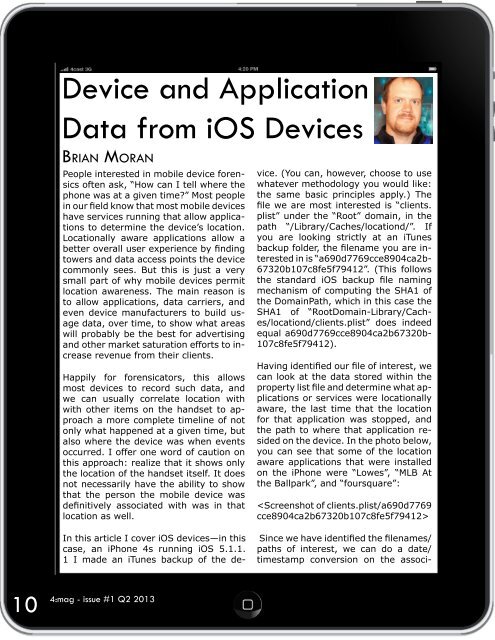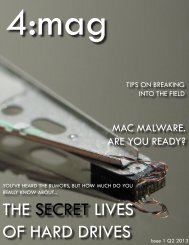You also want an ePaper? Increase the reach of your titles
YUMPU automatically turns print PDFs into web optimized ePapers that Google loves.
10<br />
device and application<br />
data from iOS devices<br />
brian moran<br />
People interested in mobile device forensics<br />
often ask, “How can I tell where the<br />
phone was at a given time?” Most people<br />
in our field know that most mobile devices<br />
have services running that allow applications<br />
to determine the device’s location.<br />
Locationally aware applications allow a<br />
better overall user experience by finding<br />
towers and data access points the device<br />
commonly sees. But this is just a very<br />
small part of why mobile devices permit<br />
location awareness. The main reason is<br />
to allow applications, data carriers, and<br />
even device manufacturers to build usage<br />
data, over time, to show what areas<br />
will probably be the best for advertising<br />
and other market saturation efforts to increase<br />
revenue from their clients.<br />
Happily for forensicators, this allows<br />
most devices to record such data, and<br />
we can usually correlate location with<br />
with other items on the handset to approach<br />
a more complete timeline of not<br />
only what happened at a given time, but<br />
also where the device was when events<br />
occurred. I offer one word of caution on<br />
this approach: realize that it shows only<br />
the location of the handset itself. It does<br />
not necessarily have the ability to show<br />
that the person the mobile device was<br />
definitively associated with was in that<br />
location as well.<br />
In this article I cover iOS devices—in this<br />
case, an iPhone 4s running iOS 5.1.1.<br />
1 I made an iTunes backup of the de-<br />
4:<strong>mag</strong> - issue <strong>#1</strong> <strong>Q2</strong> <strong>2013</strong><br />
vice. (You can, however, choose to use<br />
whatever methodology you would like:<br />
the same basic principles apply.) The<br />
file we are most interested is “clients.<br />
plist” under the “Root” domain, in the<br />
path “/Library/Caches/locationd/”. If<br />
you are looking strictly at an iTunes<br />
backup folder, the filename you are interested<br />
in is “a690d7769cce8904ca2b-<br />
67320b107c8fe5f79412”. (This follows<br />
the standard iOS backup file naming<br />
mechanism of computing the SHA1 of<br />
the DomainPath, which in this case the<br />
SHA1 of “RootDomain-Library/Caches/locationd/clients.plist”<br />
does indeed<br />
equal a690d7769cce8904ca2b67320b-<br />
107c8fe5f79412).<br />
Having identified our file of interest, we<br />
can look at the data stored within the<br />
property list file and determine what applications<br />
or services were locationally<br />
aware, the last time that the location<br />
for that application was stopped, and<br />
the path to where that application resided<br />
on the device. In the photo below,<br />
you can see that some of the location<br />
aware applications that were installed<br />
on the iPhone were “Lowes”, “MLB At<br />
the Ballpark”, and “foursquare”:<br />
<br />
Since we have identified the filenames/<br />
paths of interest, we can do a date/<br />
timestamp conversion on the associ