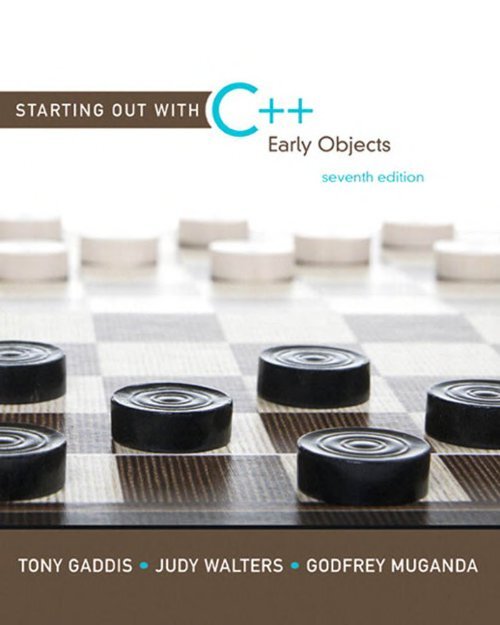Starting Out with C++: Early Objects - EEMB DERSLER
Starting Out with C++: Early Objects - EEMB DERSLER
Starting Out with C++: Early Objects - EEMB DERSLER
Create successful ePaper yourself
Turn your PDF publications into a flip-book with our unique Google optimized e-Paper software.
LOCATION OF VIDEONOTES IN THE TEXT<br />
Chapter 1 Designing a Program <strong>with</strong> Pseudocode, p. 19<br />
Designing the Account Balance Program, p. 24<br />
Predicting the <strong>Out</strong>put of Problem 30, p. 24<br />
Solving the Candy Bar Sales Problem, p. 25<br />
Chapter 2 Using cout to Display <strong>Out</strong>put, p. 32<br />
Assignment Statements, p. 59<br />
Arithmetic Operators, p. 61<br />
Solving the Restaurant Bill Problem, p. 72<br />
Chapter 3 Using cin to Read Input, p. 75<br />
Evaluating Mathematical Expressions, p. 81<br />
Combined Assignment Operators, p. 102<br />
Solving the Stadium Seating Problem, p. 151<br />
Chapter 4 Using an if Statement, p. 162<br />
Using an if/else Statement, p. 172<br />
Using an if/else if Statement, p. 175<br />
Solving the Time Calculator Problem, p. 236<br />
Chapter 5 The while Loop, p. 249<br />
The for Loop, p. 263<br />
Nested Loops, p. 277<br />
Solving the Ocean Levels Problem, p. 299<br />
Chapter 6 Defining and Calling Functions, p. 306<br />
Using Function Arguments, p. 316<br />
Value-Returning Functions, p. 326<br />
Solving the Markup Problem, p. 380<br />
Chapter 7 Creating a Class, p. 391<br />
Creating and Using Class <strong>Objects</strong>, p. 393<br />
Creating and Using Structures, p. 436<br />
Solving the Car Class Problem, p. 480<br />
Chapter 8 Accessing Array Elements, p. 487<br />
Passing an Array to a Function, p. 517<br />
Two-Dimensional Arrays, p. 526<br />
Solving the Chips and Salsa Problem, p. 567<br />
Chapter 9 Performing a Binary Search, p. 580<br />
Sorting a Set of Data, p. 587<br />
Solving the Lottery Winners Problem, p. 616<br />
(continued on next page)
LOCATION OF VIDEONOTES IN THE TEXT<br />
Chapter 10 Pointer Variables, p. 621<br />
Dynamically Allocating an Array, p. 645<br />
Solving the Days in Current Month Problem, p. 676<br />
Chapter 11 Operator Overloading, p. 704<br />
Aggregation and Composition, p. 734<br />
Overriding Base Class Functions, p. 755<br />
Solving the Number of Days Worked Problem, p. 768<br />
Chapter 12 Converting Strings to Numbers, p. 788<br />
Writing a C-String Handling Function, p. 800<br />
Solving the Backward String Problem, p. 823<br />
Chapter 13 Passing File Stream <strong>Objects</strong> to Functions, p. 845<br />
Rewinding a File, p. 858<br />
Solving the File Encryption Filter Problem, p. 897<br />
Chapter 14 Recursive Binary Search, p. 913<br />
QuickSort, p. 915<br />
Solving the Recursive Multiplication Problem, p. 933<br />
Chapter 15 Polymorphism, p. 941<br />
Composition Versus Inheritance, p. 952<br />
Solving the Sequence Sum Problem, p. 970<br />
Chapter 16 Throwing and Handling Exceptions, p. 975<br />
Writing a Function Template, p. 986<br />
Iterators, p. 1004<br />
Solving the Arithmetic Exceptions Problem, p. 1020<br />
Chapter 17 Adding an Element to a Linked List, p. 1031<br />
Removing an Element from a Linked List, p. 1038<br />
Solving the Member Insertion by Position Problem, p. 1069<br />
Chapter 18 Storing <strong>Objects</strong> in an STL Stack, p. 1083<br />
Storing <strong>Objects</strong> in an STL Queue, p. 1097<br />
Solving the File Reverser Problem, p. 1109<br />
Chapter 19 Inserting an Element into a Binary Tree, p. 1118<br />
Removing an Element from a Binary Tree, p. 1122<br />
Solving the Tree Size Problem, p. 1138<br />
(continued)
Seventh<br />
Edition<br />
<strong>Starting</strong> <strong>Out</strong> <strong>with</strong><br />
<strong>C++</strong><br />
<strong>Early</strong> <strong>Objects</strong><br />
Tony Gaddis<br />
Judy Walters<br />
Godfrey Muganda<br />
Addison-Wesley<br />
Boston Columbus Indianapolis New York San Francisco Upper Saddle River<br />
Amsterdam Cape Town Dubai London Madrid Milan Munich Paris Montreal Toronto<br />
Delhi Mexico City Sao Paulo Sydney Hong Kong Seoul Singapore Taipei Tokyo
Editor-in-Chief: Michael Hirsch<br />
Editorial Assistant: Stephanie Sellinger<br />
Director of Marketing: Margaret Whaples<br />
Marketing Coordinator: Kathryn Ferranti<br />
Managing Editor: Jeffrey Holcomb<br />
Production Project Manager: Heather McNally<br />
Senior Manufacturing Buyer: Carol Melville<br />
Media Manufacturing Buyer: Ginny Michaud<br />
Art Director: Linda Knowles<br />
Cover and Interior Designer: Joyce Cosentino Wells<br />
Cover Art: © 2010 Dmitriy Ustyujanin/iStockphoto<br />
Media Project Manager: Katelyn Boller<br />
Full-Service Project Management: Peggy Kellar, Aptara ® , Inc.<br />
Composition: Aptara ® , Inc.<br />
Copyeditor: Evelyn Perricone<br />
Credits and acknowledgments borrowed from other sources and reproduced, <strong>with</strong> permission, in this textbook<br />
appear on appropriate page <strong>with</strong>in text.<br />
Microsoft ® and Windows ® are registered trademarks of the Microsoft Corporation in the U.S.A. and other<br />
countries. Screen shots and icons reprinted <strong>with</strong> permission from the Microsoft Corporation. This book is not<br />
sponsored or endorsed by or affiliated <strong>with</strong> the Microsoft Corporation.<br />
The programs and applications presented in this book have been included for their instructional value. They<br />
have been tested <strong>with</strong> care, but are not guaranteed for any particular purpose. The publisher does not offer any<br />
warranties or representations, nor does it accept any liabilities <strong>with</strong> respect to the programs or applications.<br />
Copyright © 2011, 2008, 2006, 2005. Pearson Education, Inc., publishing as Addison-Wesley, 501 Boylston<br />
Street, Suite 900, Boston, Massachusetts 02116. All rights reserved. Manufactured in the United States of<br />
America. This publication is protected by Copyright, and permission should be obtained from the publisher<br />
prior to any prohibited reproduction, storage in a retrieval system, or transmission in any form or by any<br />
means, electronic, mechanical, photocopying, recording, or likewise. To obtain permission(s) to use material<br />
from this work, please submit a written request to Pearson Education, Inc., Permissions Department, 501<br />
Boylston Street, Suite 900, Boston, Massachusetts 02116.<br />
Many of the designations by manufacturers and sellers to distinguish their products are claimed as trademarks.<br />
Where those designations appear in this book, and the publisher was aware of a trademark claim, the<br />
designations have been printed in initial caps or all caps.<br />
Library of Congress Cataloging-in-Publication Data<br />
Gaddis, Tony.<br />
<strong>Starting</strong> out <strong>with</strong> <strong>C++</strong> : early objects / Tony Gaddis, Judy Walters, Godfrey Muganda.—Seventh ed.<br />
p. cm.<br />
Includes bibliographical references and index.<br />
ISBN 978-0-13-607774-9 (alk. paper)<br />
1. <strong>C++</strong> (Computer program language) I. Walters, Judy. II. Muganda, Godfrey. III. Title.<br />
QA76.73.C153G33 2010<br />
005.13'3—dc22 2010004498<br />
10 9 8 7 6 5 4 3 2 1—EB—14 13 12 11 10<br />
ISBN 10: 0-13-607774-9<br />
ISBN 13: 978-0-13-607774-9
Contents at a Glance<br />
Preface xv<br />
CHAPTER 1 Introduction to Computers and Programming 1<br />
CHAPTER 2 Introduction to <strong>C++</strong> 27<br />
CHAPTER 3 Expressions and Interactivity 75<br />
CHAPTER 4 Making Decisions 157<br />
CHAPTER 5 Looping 243<br />
CHAPTER 6 Functions 305<br />
CHAPTER 7 Introduction to Classes and <strong>Objects</strong> 387<br />
CHAPTER 8 Arrays 485<br />
CHAPTER 9 Searching, Sorting, and Algorithm Analysis 577<br />
CHAPTER 10 Pointers 619<br />
CHAPTER 11 More About Classes and Object-Oriented Programming 677<br />
CHAPTER 12 More About Characters, Strings, and the string Class 771<br />
CHAPTER 13 Advanced File and I/O Operations 829<br />
CHAPTER 14 Recursion 901<br />
CHAPTER 15 Polymorphism and Virtual Functions 935<br />
CHAPTER 16 Exceptions, Templates, and the Standard Template Library (STL) 973<br />
CHAPTER 17 Linked Lists 1023<br />
CHAPTER 18 Stacks and Queues 1071<br />
CHAPTER 19 Binary Trees 1111<br />
Appendix A: The ASCII Character Set 1141<br />
Appendix B: Operator Precedence and Associativity 1145<br />
Index 1147<br />
v
vi Contents at a Glance<br />
Student CD The following appendices are on the accompanying Student CD.<br />
Appendix C: A Brief Introduction to Object-Oriented Programming<br />
Appendix D: Using UML in Class Design<br />
Appendix E: Namespaces<br />
Appendix F: Passing Command Line Arguments<br />
Appendix G: Header File and Library Function Reference<br />
Appendix H: Binary Numbers and Bitwise Operations<br />
Appendix I: <strong>C++</strong> Casts and Run-Time Type Identification<br />
Appendix J: Multi-Source File Programs<br />
Appendix K: Multiple and Virtual Inheritance<br />
Appendix L: Introduction to the MinGW <strong>C++</strong> Compiler and<br />
the wxDev-<strong>C++</strong> IDE<br />
Appendix M: Introduction to Microsoft Visual <strong>C++</strong> 2008 Express Edition<br />
Appendix N: .NET and Managed <strong>C++</strong><br />
Appendix O: Introduction to Flowcharting<br />
Appendix P: Answers to Checkpoints<br />
Appendix Q: Answers to Odd-Numbered Review Questions
Preface xv<br />
Contents<br />
CHAPTER 1 Introduction to Computers and Programming 1<br />
1.1 Why Program? 1<br />
1.2 Computer Systems: Hardware and Software 2<br />
1.3 Programs and Programming Languages 6<br />
1.4 What Is a Program Made of? 12<br />
1.5 Input, Processing, and <strong>Out</strong>put 16<br />
1.6 The Programming Process 17<br />
1.7 Tying It All Together: Hi! It’s Me 22<br />
CHAPTER 2 Introduction to <strong>C++</strong> 27<br />
2.1 The Parts of a <strong>C++</strong> Program 27<br />
2.2 The cout Object 31<br />
2.3 The #include Directive 35<br />
2.4 Standard and Prestandard <strong>C++</strong> 37<br />
2.5 Variables, Constants, and the Assignment Statement 37<br />
2.6 Identifiers 41<br />
2.7 Integer Data Types 43<br />
2.8 The char Data Type 48<br />
2.9 The <strong>C++</strong> string Class 52<br />
2.10 Floating-Point Data Types 54<br />
2.11 The bool Data Type 57<br />
2.12 Determining the Size of a Data Type 58<br />
2.13 More on Variable Assignments and Initialization 59<br />
2.14 Scope 60<br />
2.15 Arithmetic Operators 61<br />
2.16 Comments 64<br />
2.17 Focus on Software Engineering: Programming Style 65<br />
2.18 Tying It All Together: Smile! 67<br />
vii
viii Contents<br />
CHAPTER 3 Expressions and Interactivity 75<br />
3.1 The cin Object 75<br />
3.2 Mathematical Expressions 81<br />
3.3 Implicit Type Conversion 89<br />
3.4 Explicit Type Conversion 90<br />
3.5 Overflow and Underflow 94<br />
3.6 Named Constants 97<br />
3.7 Multiple and Combined Assignment 101<br />
3.8 Formatting <strong>Out</strong>put 105<br />
3.9 Working <strong>with</strong> Characters and String <strong>Objects</strong> 115<br />
3.10 Using C-Strings 120<br />
3.11 More Mathematical Library Functions 126<br />
3.12 Introduction to Files 130<br />
3.13 Focus on Debugging: Hand Tracing a Program 138<br />
3.14 Green Fields Landscaping Case Study—Part 1 140<br />
3.15 Tying It All Together: Word Game 142<br />
CHAPTER 4 Making Decisions 157<br />
4.1 Relational Operators 157<br />
4.2 The if Statement 162<br />
4.3 The if/else Statement 172<br />
4.4 The if/else if Statement 175<br />
4.5 Menu-Driven Programs 181<br />
4.6 Nested if Statements 183<br />
4.7 Logical Operators 187<br />
4.8 Validating User Input 196<br />
4.9 More About Variable Definitions and Scope 197<br />
4.10 Comparing Characters and Strings 202<br />
4.11 The Conditional Operator 206<br />
4.12 The switch Statement 210<br />
4.13 Enumerated Data Types 219<br />
4.14 Testing for File Open Errors 222<br />
4.15 Focus on Testing and Debugging: Validating <strong>Out</strong>put Results 223<br />
4.16 Green Fields Landscaping Case Study—Part 2 225<br />
4.17 Tying It All Together: Fortune Teller 229<br />
CHAPTER 5 Looping 243<br />
5.1 The Increment and Decrement Operators 243<br />
5.2 Introduction to Loops: The while Loop 249<br />
5.3 Using the while Loop for Input Validation 253<br />
5.4 Counters 256<br />
5.5 The do-while Loop 258<br />
5.6 The for Loop 263<br />
5.7 Keeping a Running Total 269<br />
5.8 Sentinels 271<br />
5.9 Using a Loop to Read Data from a File 273<br />
5.10 Focus on Software Engineering: Deciding Which Loop to Use 276<br />
5.11 Nested Loops 277<br />
5.12 Breaking <strong>Out</strong> of a Loop 279<br />
5.13 The continue Statement 281
5.14 Focus on Testing and Debugging: Creating Good Test Data 284<br />
5.15 Central Mountain Credit Union Case Study 287<br />
5.16 Tying It All Together: What a Colorful World 291<br />
CHAPTER 6 Functions 305<br />
6.1 Modular Programming 305<br />
6.2 Defining and Calling Functions 306<br />
6.3 Function Prototypes 314<br />
6.4 Sending Data into a Function 316<br />
6.5 Passing Data by Value 321<br />
6.6 The return Statement 325<br />
6.7 Returning a Value from a Function 326<br />
6.8 Returning a Boolean Value 332<br />
6.9 Using Functions in a Menu-Driven Program 334<br />
6.10 Local and Global Variables 337<br />
6.11 Static Local Variables 344<br />
6.12 Default Arguments 347<br />
6.13 Using Reference Variables as Parameters 350<br />
6.14 Overloading Functions 359<br />
6.15 The exit() Function 363<br />
6.16 Stubs and Drivers 366<br />
6.17 Little Lotto Case Study 368<br />
6.18 Tying It All Together: Glowing Jack-o-lantern 373<br />
CHAPTER 7 Introduction to Classes and <strong>Objects</strong> 387<br />
7.1 Abstract Data Types 387<br />
7.2 Object-Oriented Programming 389<br />
7.3 Introduction to Classes 391<br />
7.4 Introduction to <strong>Objects</strong> 393<br />
7.5 Defining Member Functions 395<br />
7.6 Constructors 402<br />
7.7 Destructors 407<br />
7.8 Private Member Functions 410<br />
7.9 Passing <strong>Objects</strong> to Functions 413<br />
7.10 Object Composition 420<br />
7.11 Focus on Software Engineering: Separating Class Specification,<br />
Implementation, and Client Code 424<br />
7.12 Input Validation <strong>Objects</strong> 431<br />
7.13 Structures 435<br />
7.14 Home Software Company OOP Case Study 449<br />
7.15 Introduction to Object-Oriented Analysis and Design 455<br />
7.16 Screen Control 464<br />
7.17 Tying It All Together: Yoyo Animation 469<br />
CHAPTER 8 Arrays 485<br />
8.1 Arrays Hold Multiple Values 485<br />
8.2 Accessing Array Elements 487<br />
8.3 Inputting and Displaying Array Contents 489<br />
8.4 Array Initialization 496<br />
8.5 Processing Array Contents 502<br />
Contents ix
x Contents<br />
8.6 Using Parallel Arrays 513<br />
8.7 The typedef Statement 516<br />
8.8 Arrays as Function Arguments 517<br />
8.9 Two-Dimensional Arrays 526<br />
8.10 Arrays <strong>with</strong> Three or More Dimensions 534<br />
8.11 Vectors 537<br />
8.12 Arrays of Class <strong>Objects</strong> 549<br />
8.13 National Commerce Bank Case Study 559<br />
8.14 Tying It All Together: Rock, Paper, Scissors 561<br />
CHAPTER 9 Searching, Sorting, and Algorithm Analysis 577<br />
9.1 Introduction to Search Algorithms 577<br />
9.2 Searching an Array of <strong>Objects</strong> 584<br />
9.3 Introduction to Sorting Algorithms 587<br />
9.4 Sorting an Array of <strong>Objects</strong> 596<br />
9.5 Sorting and Searching Vectors 599<br />
9.6 Introduction to Analysis of Algorithms 601<br />
9.7 Case Studies 609<br />
9.8 Tying It All Together: Secret Messages 610<br />
CHAPTER 10 Pointers 619<br />
10.1 Pointers and the Address Operator 619<br />
10.2 Pointer Variables 621<br />
10.3 The Relationship Between Arrays and Pointers 625<br />
10.4 Pointer Arithmetic 629<br />
10.5 Initializing Pointers 630<br />
10.6 Comparing Pointers 632<br />
10.7 Pointers as Function Parameters 635<br />
10.8 Pointers to Constants and Constant Pointers 639<br />
10.9 Focus on Software Engineering: Dynamic Memory Allocation 643<br />
10.10 Focus on Software Engineering: Returning Pointers from Functions 648<br />
10.11 Pointers to Class <strong>Objects</strong> and Structures 652<br />
10.12 Focus on Software Engineering: Selecting Members of <strong>Objects</strong> 659<br />
10.13 United Cause Relief Agency Case Study 661<br />
10.14 Tying It All Together: Pardon Me, Do You Have the Time? 669<br />
CHAPTER 11 More About Classes and Object-Oriented Programming 677<br />
11.1 The this Pointer and Constant Member Functions 677<br />
11.2 Static Members 681<br />
11.3 Friends of Classes 689<br />
11.4 Memberwise Assignment 694<br />
11.5 Copy Constructors 695<br />
11.6 Operator Overloading 704<br />
11.7 Type Conversion Operators 728<br />
11.8 Convert Constructors 731<br />
11.9 Aggregation and Composition 734<br />
11.10 Inheritance 740<br />
11.11 Protected Members and Class Access 745
11.12 Constructors, Destructors, and Inheritance 750<br />
11.13 Overriding Base Class Functions 755<br />
11.14 Tying It All Together: Putting Data on the World Wide Web 757<br />
CHAPTER 12 More About Characters, Strings, and the string Class 771<br />
12.1 C-Strings 771<br />
12.2 Library Functions for Working <strong>with</strong> C-Strings 776<br />
12.3 Conversions Between Numbers and Strings 787<br />
12.4 Character Testing 793<br />
12.5 Character Case Conversion 797<br />
12.6 Writing Your Own C-String Handling Functions 800<br />
12.7 More About the <strong>C++</strong> string Class 805<br />
12.8 Creating Your Own String Class 810<br />
12.9 Advanced Software Enterprises Case Study 817<br />
12.10 Tying It All Together: Program Execution Environments 819<br />
CHAPTER 13 Advanced File and I/O Operations 829<br />
13.1 Files 829<br />
13.2 <strong>Out</strong>put Formatting 838<br />
13.3 Passing File Stream <strong>Objects</strong> to Functions 845<br />
13.4 More Detailed Error Testing 847<br />
13.5 Member Functions for Reading and Writing Files 849<br />
13.6 Binary Files 862<br />
13.7 Creating Records <strong>with</strong> Structures 866<br />
13.8 Random-Access Files 871<br />
13.9 Opening a File for Both Input and <strong>Out</strong>put 878<br />
13.10 Online Friendship Connections Case Study 883<br />
13.11 Tying It All Together: File Merging and Color-Coded HTML 888<br />
CHAPTER 14 Recursion 901<br />
14.1 Introduction to Recursion 901<br />
14.2 The Recursive Factorial Function 908<br />
14.3 The Recursive gcd Function 910<br />
14.4 Solving Recursively Defined Problems 911<br />
14.5 A Recursive Binary Search Function 913<br />
14.6 Focus on Problem Solving and Program Design: The QuickSort Algorithm 915<br />
14.7 The Towers of Hanoi 919<br />
14.8 Focus on Problem Solving: Exhaustive and Enumeration Algorithms 922<br />
14.9 Focus on Software Engineering: Recursion Versus Iteration 926<br />
14.10 Tying It All Together: Infix and Prefix Expressions 927<br />
CHAPTER 15 Polymorphism and Virtual Functions 935<br />
15.1 Type Compatibility in Inheritance Hierarchies 935<br />
15.2 Polymorphism and Virtual Member Functions 941<br />
15.3 Abstract Base Classes and Pure Virtual Functions 946<br />
15.4 Focus on Object-Oriented Programming: Composition Versus Inheritance 952<br />
15.5 Secure Encryption Systems, Inc., Case Study 957<br />
15.6 Tying It All Together: Let’s Move It 961<br />
Contents xi
xii Contents<br />
CHAPTER 16 Exceptions, Templates, and the Standard Template Library (STL) 973<br />
16.1 Exceptions 973<br />
16.2 Function Templates 985<br />
16.3 Class Templates 993<br />
16.4 Class Templates and Inheritance 999<br />
16.5 Introduction to the Standard Template Library 1002<br />
16.6 Tying It All Together: Word Transformers Game 1015<br />
CHAPTER 17 Linked Lists 1023<br />
17.1 Introduction to the Linked List ADT 1023<br />
17.2 Linked List Operations 1029<br />
17.3 A Linked List Template 1041<br />
17.4 Recursive Linked List Operations 1045<br />
17.5 Variations of the Linked List 1054<br />
17.6 The STL list Container 1054<br />
17.7 Reliable Software Systems, Inc., Case Study 1056<br />
17.8 Tying It All Together: More on Graphics and Animation 1060<br />
CHAPTER 18 Stacks and Queues 1071<br />
18.1 Introduction to the Stack ADT 1071<br />
18.2 Dynamic Stacks 1079<br />
18.3 The STL Stack Container 1082<br />
18.4 Introduction to the Queue ADT 1084<br />
18.5 Dynamic Queues 1092<br />
18.6 The STL deque and queue Containers 1096<br />
18.7 Focus on Problem Solving and Program Design: Eliminating Recursion 1098<br />
18.8 Tying It All Together: Converting Postfix Expressions to Infix 1103<br />
CHAPTER 19 Binary Trees 1111<br />
19.1 Definition and Applications of Binary Trees 1111<br />
19.2 Binary Search Tree Operations 1115<br />
19.3 Template Considerations for Binary Search Trees 1131<br />
19.4 Tying It All Together: Genealogy Trees 1131<br />
Appendix A: The ASCII Character Set 1141<br />
Appendix B: Operator Precedence and Associativity 1145<br />
Index 1147
Contents xiii<br />
Student CD The following appendices are on the accompanying Student CD.<br />
Appendix C: A Brief Introduction to Object-Oriented Programming<br />
Appendix D: Using UML in Class Design<br />
Appendix E: Namespaces<br />
Appendix F: Passing Command Line Arguments<br />
Appendix G: Header File and Library Function Reference<br />
Appendix H: Binary Numbers and Bitwise Operations<br />
Appendix I: <strong>C++</strong> Casts and Run-Time Type Identification<br />
Appendix J: Multi-Source File Programs<br />
Appendix K: Multiple and Virtual Inheritance<br />
Appendix L: Introduction to the MinGW <strong>C++</strong> Compiler and<br />
the wxDev-<strong>C++</strong> IDE<br />
Appendix M: Introduction to Microsoft Visual <strong>C++</strong> 2008 Express Edition<br />
Appendix N: .NET and Managed <strong>C++</strong><br />
Appendix O: Introduction to Flowcharting<br />
Appendix P: Answers to Checkpoints<br />
Appendix Q: Answers to Odd-Numbered Review Questions
This page intentionally left blank
Preface<br />
Welcome to <strong>Starting</strong> <strong>Out</strong> <strong>with</strong> <strong>C++</strong>: <strong>Early</strong> <strong>Objects</strong>, 7th Edition. This book is intended for use<br />
in a two-term or three-term <strong>C++</strong> programming sequence, or an accelerated one-term course.<br />
Students new to programming, as well those <strong>with</strong> prior course work in other languages, will<br />
find this text beneficial. The fundamentals of programming are covered for the novice, while<br />
the details, pitfalls, and nuances of the <strong>C++</strong> language are explored in-depth for both the<br />
beginner and more experienced student. The book is written <strong>with</strong> clear, easy-to-understand<br />
language and it covers all the necessary topics for an introductory programming course. This<br />
text is rich in example programs that are concise, practical, and real world oriented, ensuring<br />
that the student not only learns how to implement the features and constructs of <strong>C++</strong>, but<br />
why and when to use them.<br />
What’s New in the Seventh Edition<br />
This book’s pedagogy, organization, and clear writing style remain the same as in the<br />
previous edition. However, many improvements have been made to make it even more<br />
student-friendly and to keep it state of the art for introductory programming using the<br />
<strong>C++</strong> programming language.<br />
• Updated Material<br />
Material has been updated throughout the book to reflect changes in technology,<br />
operating systems, and software development environments, as well as to improve<br />
clarity and incorporate best practices in object-oriented programming.<br />
• New Material<br />
New material has been added on a number of topics including embedding operating<br />
system calls in program code, using object composition and aggregation, and creating<br />
text-based graphics.<br />
• Completely Revised Chapter 7<br />
Chapter 7, Introduction to Classes and <strong>Objects</strong>, has been reorganized and almost<br />
entirely rewritten to start right in <strong>with</strong> classes and objects, instead of introducing<br />
structures first.<br />
xv
xvi Preface<br />
• Greater Focus on Object-Oriented Programming<br />
Many examples throughout the text have been rewritten to incorporate appropriate<br />
use of classes and objects.<br />
• Reusability<br />
Material has been added illustrating how to create general classes that can be appropriately<br />
reused in multiple applications.<br />
• Improved Diagrams<br />
Many diagrams have been improved and new diagrams added to better illustrate<br />
important concepts.<br />
• Online VideoNotes<br />
An extensive set of online videos have been developed to accompany this text.<br />
Throughout the book, VideoNotes icons alert the student to videos covering specific<br />
topics they are studying. Additionally, one Programming Challenge at the end of each<br />
chapter now has an accompanying video explaining how to develop the problem’s<br />
solution. The videos are available at http://www.pearsonhighered.com/gaddis/<br />
• New Tying It All Together Sections<br />
A new Tying It All Together section has been added at the end of every chapter that<br />
shows the student how to do something clever and fun <strong>with</strong> the material covered in<br />
that chapter.<br />
• New Programming Challenges<br />
New Programming Challenges have been added to every chapter, including a number<br />
of Challenges that ask students to develop object-oriented solutions and to create<br />
solutions that reuse, modify, and build on previously written code.<br />
• New Compiler and IDE Bundled <strong>with</strong> the Book<br />
The MinGW <strong>C++</strong> Compiler and wxDev-<strong>C++</strong> Software Development Environment<br />
now come bundled, for free, <strong>with</strong> the book.<br />
• New Appendices<br />
An Appendix has been added on using the MinGW <strong>C++</strong> Compiler and wxDev-<strong>C++</strong><br />
IDE that accompany the book. Additional new appendices cover the Microsoft<br />
Visual <strong>C++</strong> 2008 Express Edition IDE and Multiple and Virtual Inheritance.<br />
Organization of the Text<br />
This text teaches <strong>C++</strong> in a step-by-step fashion. Each chapter covers a major set of topics<br />
and builds knowledge as the student progresses through the book. Although the chapters<br />
can be easily taught in their existing sequence, flexibility is provided. The following<br />
dependency diagram (Figure P-1) suggests possible sequences of instruction.<br />
Chapter 1 covers fundamental hardware, software, and programming concepts. The<br />
instructor may choose to skip this chapter if the class has already mastered those topics.<br />
Chapters 2 through 6 cover basic <strong>C++</strong> syntax, data types, expressions, selection structures,<br />
repetition structures, and functions. Each of these chapters builds on the previous chapter<br />
and should be covered in the order presented.
Figure P-1<br />
Chapter 7 introduces object-oriented programming. It can be covered any time after Chapter 6,<br />
but before Chapter 11. Instructors who prefer to introduce arrays before classes can cover<br />
Chapter 8 before Chapter 7. In this case it is only necessary to postpone section 8.12<br />
(Arrays of Class <strong>Objects</strong>) until Chapter 7 has been covered.<br />
As Figure P-1 illustrates, in the second half of the book Chapters 11, 12, 13, and 14 can<br />
be covered in any order. Chapters 11, 15, and 16, however, should be done in sequence.<br />
Instructors who wish to introduce data structures at an earlier point in the course, <strong>with</strong>out<br />
having first covered advanced <strong>C++</strong> and OOP features, can cover Chapter 17 (Linked<br />
Lists), followed by Chapters 18 and 19 (Stacks & Queues and Binary Trees), any time<br />
after Chapter 14 (Recursion). In this case it is necessary to simply omit the sections in<br />
Chapters 17–19 that deal <strong>with</strong> templates and the Standard Template Library.<br />
Chapter 7<br />
OOP Introduction<br />
Chapter 11<br />
More OOP<br />
Chapter 15<br />
Adv. OOP<br />
Chapter 16<br />
Exceptions,<br />
Templates,<br />
and STL<br />
Chapter 1<br />
Introduction<br />
Chapters 2–6<br />
Basic<br />
Language<br />
Elements<br />
Chapter 9<br />
Searching, Sorting,<br />
and Algorithm Analysis<br />
Chapter 12<br />
Advanced<br />
Strings<br />
Chapter 8<br />
Arrays<br />
Chapter 13<br />
Advanced Files<br />
and I/O<br />
Chapter 10<br />
Pointers<br />
Chapter 18<br />
Stacks and<br />
Queues<br />
Chapter 14<br />
Recursion<br />
Chapter 17<br />
Linked Lists<br />
Chapter 19<br />
Binary Trees<br />
Preface xvii
xviii Preface<br />
Brief Overview of Each Chapter<br />
Chapter 1: Introduction to Computers and Programming<br />
This chapter provides an introduction to the field of computer science and covers the<br />
fundamentals of hardware, software, operating systems, programming, problem solving,<br />
and software engineering. The components of programs, such as key words, variables,<br />
operators, and punctuation are covered. The tools of the trade, such as hierarchy charts<br />
and pseudocode, are also presented. The new Tying It All Together section shows students<br />
how to use the cout statement to create a personalized output message. Two new<br />
Programming Challenges help students see how the same basic input, processing, and<br />
output structure can be used to create multiple programs.<br />
Chapter 2: Introduction to <strong>C++</strong><br />
This chapter gets the student started in <strong>C++</strong> by introducing the basic parts of a <strong>C++</strong> program,<br />
data types, variable definitions, assignment statements, constants, comments, program output,<br />
and simple arithmetic operations. The <strong>C++</strong> string class is presented and string objects are used<br />
from this point on in the book as the primary method of handling strings. Programming style<br />
conventions are introduced and good programming style is modeled here, as it is throughout<br />
the text. An optional section explains the difference between ANSI standard and prestandard<br />
<strong>C++</strong> programs. The new Tying It All Together section lets the student play <strong>with</strong> simple textbased<br />
graphics.<br />
Chapter 3: Expressions and Interactivity<br />
In this chapter the student learns to write programs that input and handle numeric, character,<br />
and string data. The use of arithmetic operators and the creation of mathematical expressions<br />
are covered, <strong>with</strong> emphasis on operator precedence. Debugging is introduced, <strong>with</strong> a section<br />
on hand tracing a program. Sections are also included on using random numbers, on reading<br />
and writing sequential files, on simple output formatting, on data type conversion and type<br />
casting, and on using library functions that work <strong>with</strong> numbers. For those who wish to<br />
cover them, there is also a section on C-strings. The new Tying It All Together section<br />
shows students how to create a simple interactive word game.<br />
Chapter 4: Making Decisions<br />
Here the student learns about relational expressions and how to control the flow of a<br />
program <strong>with</strong> the if, if/else, and if/else if statements. Logical operators, the<br />
conditional operator, and the switch statement are also covered. Applications of these<br />
constructs, such as menu-driven programs, are illustrated. This chapter also continues<br />
the theme of debugging <strong>with</strong> a section on validating output results. The new Tying It<br />
All Together section uses random numbers and branching statements to create a fortune<br />
telling game.<br />
Chapter 5: Looping<br />
This chapter covers <strong>C++</strong>’s repetitive control mechanisms. The while loop, do-while loop,<br />
and for loop are taught, along <strong>with</strong> a variety of methods to control them. These include<br />
using counters, user input, end sentinels, and end-of-file testing. Applications utilizing<br />
loops, such as keeping a running total and performing data validation, are covered. The<br />
emphasis on testing and debugging continues, <strong>with</strong> a section on creating good test data.<br />
The new Tying It All Together section introduces students to Windows commands to create<br />
colorful output and uses a loop to create a multi-colored display.
Preface xix<br />
Chapter 6: Functions<br />
In this chapter the student learns how and why to modularize programs, using both void and<br />
value-returning functions. Parameter passing is covered, <strong>with</strong> emphasis on when arguments<br />
should be passed by value versus when they need to be passed by reference. Scope of variables<br />
is covered and sections are provided on local versus global variables and on static local<br />
variables. Overloaded functions are also introduced and demonstrated. The new Tying It All<br />
Together section includes a modular, menu-driven program that emphasizes the versatility of<br />
functions, illustrating how their behavior can be controlled by the arguments sent to them.<br />
Chapter 7: Introduction to Classes and <strong>Objects</strong><br />
In this chapter the text begins to focus on the object-oriented paradigm. Students learn<br />
how to define classes and to create and use objects. Careful attention is paid to illustrating<br />
which functions belong in a class versus which functions belong in a client program that<br />
uses the class. Good object-oriented practices are discussed and modeled, such as protecting<br />
member data through carefully constructed accessor and mutator functions and hiding class<br />
implementation details from client programs. Once students are comfortable working <strong>with</strong><br />
classes and objects, the chapter provides a brief introduction to the topic of object-oriented<br />
analysis and design. The chapter also introduces structures and uses them in this chapter’s<br />
Tying It All Together section, where students learn to use screen control techniques to create<br />
an animation that simulates the motion of a yoyo.<br />
Chapter 8: Arrays<br />
In this chapter the student learns to create and work <strong>with</strong> single and multidimensional<br />
arrays. Many examples of array processing are provided, including functions to compute<br />
the sum, average, highest and lowest values in an array. Students also learn to create tables<br />
using two-dimensional arrays, and to analyze the array data by row or by column. Programming<br />
techniques using parallel arrays are also demonstrated, and the student is shown<br />
how to use a data file as an input source to populate an array. STL vectors are introduced<br />
and compared to arrays. Sections on arrays of objects and structures are located at the end<br />
of the chapter, so they can be covered now or saved for later if the instructor wishes to<br />
cover this chapter before Chapter 7. The new Tying It All Together section uses arrays to<br />
create a game of Rock, Paper, Scissors between a human player and the computer.<br />
Chapter 9: Searching, Sorting, and Algorithm Analysis<br />
Here the student learns the basics of searching for information stored in arrays and of sorting<br />
arrays, including arrays of objects. The chapter covers the Linear Search, Binary Search,<br />
Bubble Sort, and Selection Sort algorithms, and has an optional section on sorting and<br />
searching STL vectors. A brief introduction to algorithm analysis is included and students<br />
are shown how to determine which of two algorithms is more efficient. The new Tying It<br />
All Together section uses both a table lookup and a searching algorithm to encode and<br />
decode secret messages.<br />
Chapter 10: Pointers<br />
This chapter explains how to use pointers. The topics include pointer arithmetic, initialization<br />
of pointers, comparison of pointers, pointers and arrays, pointers and functions,<br />
dynamic memory allocation, and more. The new Tying It All Together section demonstrates<br />
the use of pointers to access library data structures and functions that return calendar and<br />
wall clock time.
xx Preface<br />
Chapter 11: More about Classes and Object-Oriented Programming<br />
This chapter continues the study of classes and object-oriented programming. It covers<br />
object aggregation and composition, as well as inheritance, and illustrates the difference<br />
between is-a and has-a relations. Constant member functions, static members, friends,<br />
memberwise assignment, copy constructors, object type conversion operators, convert constructors,<br />
and a newly rewritten section on operator overloading are also included. The<br />
new Tying It All Together section brings together the concepts of inheritance and convert<br />
constructors to build a program that formats the contents of an array to form an HTML<br />
table for display on a Web site.<br />
Chapter 12: More about Characters, Strings, and the string Class<br />
This chapter covers standard library functions for working <strong>with</strong> characters and C-strings,<br />
covering topics such as passing C-strings to functions and using the <strong>C++</strong> sstream classes to<br />
convert between numeric and string forms of numbers. Additional material about the <strong>C++</strong><br />
string class and its member functions and operators is presented and a new, improved<br />
program illustrates how to write your own string class. The new Tying It All Together<br />
section shows students how to access string-based program environments to obtain information<br />
about the computer and the network on which the program is running.<br />
Chapter 13: Advanced File and I/O Operations<br />
This chapter covers sequential access, random access, text, and binary files. Various modes<br />
for opening files are discussed, as well as the many methods for reading and writing file<br />
contents. Advanced output formatting is also covered. The new Tying It All Together program<br />
applies many of the techniques covered in the chapter to merge two text files into an<br />
HTML document for display on the Web, <strong>with</strong> different colors used to illustrate which file<br />
each piece of data came from.<br />
Chapter 14: Recursion<br />
In this chapter recursion is defined and demonstrated. A visual trace of recursive calls is<br />
provided, and recursive applications are discussed. Many recursive algorithms are presented,<br />
including recursive functions for computing factorials, finding a greatest common<br />
denominator (GCD), performing a binary search, sorting QuickSort, and solving the<br />
famous Towers of Hanoi problem. For students who need more challenge, there is a section<br />
on exhaustive and enumeration algorithms. The new Tying It All Together section uses<br />
recursion to evaluate prefix expressions.<br />
Chapter 15: Polymorphism and Virtual Functions<br />
The study of classes and object-oriented programming continues in this chapter <strong>with</strong> the<br />
introduction of more advanced concepts such as polymorphism and virtual functions.<br />
Information is also presented on abstract base classes, pure virtual functions, type compatibility<br />
<strong>with</strong>in an inheritance hierarchy, and virtual inheritance. The material on multiple<br />
inheritance previously in the chapter has been rewritten and moved to an appendix. The<br />
new Tying It All Together section illustrates the use of inheritance and polymorphism to<br />
display and animate graphical images.
Preface xxi<br />
Chapter 16: Exceptions, Templates, and the Standard Template Library (STL)<br />
Here the student learns to develop enhanced error trapping techniques using exceptions.<br />
Discussion then turns to function and class templates as a method for writing generic code.<br />
Finally, the student is introduced to the containers, iterators, and algorithms offered by the<br />
Standard Template Library (STL). The new Tying It All Together section uses various containers<br />
in the Standard Template Library to create an educational children’s game.<br />
Chapter 17: Linked Lists<br />
This chapter introduces concepts and techniques needed to work <strong>with</strong> lists. A linked list<br />
ADT is developed and the student is taught to code operations such as creating a linked<br />
list, appending a node, traversing the list, searching for a node, inserting a node, deleting a<br />
node, and destroying a list. A linked list class template is also demonstrated. The new<br />
Tying It All Together section brings together many of the most important concepts of OOP<br />
by using objects, inheritance, and polymorphism to animate a collection of images.<br />
Chapter 18: Stacks and Queues<br />
In this chapter the student learns to create and use static and dynamic stacks and queues.<br />
The operations of stacks and queues are defined, and templates for each ADT are demonstrated.<br />
The static array-based stack uses exception-handling to handle stack overflow and<br />
underflow, providing a realistic and natural example of defining, throwing, and catching<br />
exceptions. The new Tying It All Together section discusses strategies for evaluating postfix<br />
expressions and for converting them to infix.<br />
Chapter 19: Binary Trees<br />
This chapter covers the binary tree ADT and demonstrates many binary tree operations. The<br />
student learns to traverse a tree, insert an element, delete an element, replace an element, test<br />
for an element, and destroy a tree. The new Tying It All Together section introduces a tree<br />
structure versatile enough to create genealogy trees.<br />
Appendices<br />
Appendix A: The ASCII Character Set A list of the ASCII and extended ASCII characters<br />
and their codes.<br />
Appendix B: Operator Precedence and Associativity A list of the <strong>C++</strong> operators <strong>with</strong><br />
their precedence and associativity.<br />
The following appendices are on the accompanying student CD<br />
Appendix C: A Brief Introduction to Object-Oriented Programming An introduction to<br />
the concepts and terminology of object-oriented programming.<br />
Appendix D: Using UML in Class Design A brief introduction to the Unified Modeling<br />
Language (UML) class diagrams <strong>with</strong> examples of their use.<br />
Appendix E: Namespaces An explanation of namespaces and their purpose, <strong>with</strong> examples<br />
provided on how to define a namespace and access its members.
xxii Preface<br />
Appendix F: Passing Command Line Arguments An introduction to writing <strong>C++</strong><br />
programs that accept command-line arguments. This appendix will be useful to students<br />
working in a command-line environment, such as UNIX or Linux.<br />
Appendix G: Header File and Library Function Reference A reference for the <strong>C++</strong><br />
library functions and header files used in the book.<br />
Appendix H: Binary Numbers and Bitwise Operations A guide to the binary number<br />
system and the <strong>C++</strong> bitwise operators, as well as a tutorial on the internal storage of<br />
integers.<br />
Appendix I: <strong>C++</strong> Casts and Run-Time Type Identification An introduction to the<br />
different ways of doing type casting in <strong>C++</strong> and to run-time type identification.<br />
Appendix J: Multi-Source File Programs A tutorial on how to create, compile, and<br />
link programs <strong>with</strong> multiple source files. Includes the use of function header files, class<br />
specification files, and class implementation files.<br />
Appendix K: Multiple and Virtual Inheritance A self-contained discussion of the<br />
<strong>C++</strong> concepts of multiple and virtual inheritance for anyone already familiar <strong>with</strong> single<br />
inheritance.<br />
Appendix L: Introduction to the MinGW <strong>C++</strong> Compiler and the wxDev-<strong>C++</strong> IDE A<br />
tutorial on how to start a wxDev-<strong>C++</strong> project, compile and run a program, save source<br />
files, and more.<br />
Appendix M: Introduction to Microsoft Visual <strong>C++</strong> 2008 Express Edition A tutorial<br />
on how to start a project using Microsoft Visual <strong>C++</strong> 2008, compile and run a program,<br />
save source files, and more.<br />
Appendix N: .NET and Managed <strong>C++</strong> A short introduction to Microsoft .NET and<br />
managed <strong>C++</strong>.<br />
Appendix O: Introduction to Flowcharting A tutorial that introduces flowcharting<br />
and its symbols. Includes handling sequence, selection, case, repetition, and calls to other<br />
modules. Sample flowcharts for several of the book’s example programs are presented.<br />
Appendix P: Answers to Checkpoints A tool students can use to assess their understanding<br />
by comparing their answers to the Checkpoint exercises found throughout the<br />
book. The answers to all Checkpoint exercises are included.<br />
Appendix Q: Answers to Odd-Numbered Review Questions Another tool students can<br />
use to gauge their understanding and progress.
Features of the Text<br />
Preface xxiii<br />
Concept Statements Each major section of the text starts <strong>with</strong> a concept statement. This<br />
statement summarizes the key idea of the section.<br />
Example Programs The text has over 350 complete example programs, each designed to<br />
highlight the topic currently being studied. In most cases, these are<br />
practical, real-world examples. Source code for these programs is<br />
provided so that students can run the programs themselves.<br />
Program <strong>Out</strong>put After each example program there is a sample of its screen output.<br />
This immediately shows the student how the program should<br />
function.<br />
Tying It All Together This special section, found at the end of every chapter, shows the<br />
student how to do something clever and fun <strong>with</strong> the material<br />
covered in that chapter.<br />
VideoNotes A series of online videos, developed specifically for this book, are<br />
available for viewing at http://www.pearsonhighered.com/<br />
gaddis/. VideoNotes icons appear throughout the text, alerting the<br />
student to videos about specific topics.<br />
Checkpoints Checkpoints are questions placed throughout each chapter as a selftest<br />
study aid. Answers for all Checkpoint questions are provided on<br />
the student CD so students can check how well they have learned a<br />
new topic.<br />
Notes Notes appear at appropriate places throughout the text. They are<br />
short explanations of interesting or often misunderstood points<br />
relevant to the topic at hand.<br />
Warnings Warnings caution the student about certain <strong>C++</strong> features, programming<br />
techniques, or practices that can lead to malfunctioning programs or<br />
lost data.<br />
Case Studies Case studies that simulate real-world applications appear in many<br />
chapters throughout the text, <strong>with</strong> complete code provided for each<br />
one. Additional case studies are provided on the student CD. These<br />
case studies are designed to highlight the major topics of the chapter<br />
in which they appear.<br />
Review Questions Each chapter presents a thorough and diverse set of review questions,<br />
and Exercises such as fill-in-the-blank and short answer, that check the student’s<br />
mastery of the basic material presented in the chapter. These are<br />
followed by exercises requiring problem solving and analysis, such<br />
as the Algorithm Workbench, Predict the <strong>Out</strong>put, and Find the Errors<br />
sections. Each chapter ends <strong>with</strong> a Soft Skills exercise that focuses on<br />
communication and group process skills. Answers to the odd numbered<br />
review questions and review exercises are provided on the<br />
student CD.<br />
Programming Challenges Each chapter offers a pool of programming exercises designed to<br />
solidify the student’s knowledge of the topics currently being<br />
studied. In most cases the assignments present real-world problems<br />
to be solved. When applicable, these exercises include input validation<br />
rules.
xxiv Preface<br />
Group Projects There are several group programming projects throughout the text,<br />
intended to be constructed by a team of students. One student<br />
might build the program’s user interface, while another student<br />
writes the mathematical code, and another designs and implements<br />
a class the program uses. This process is similar to the way many<br />
professional programs are written and encourages team work<br />
<strong>with</strong>in the classroom.<br />
<strong>C++</strong> Quick For easy access, a quick reference guide to the <strong>C++</strong> language is printed<br />
Reference Guide on the inside front and back covers.<br />
Supplements<br />
Student CD<br />
This CD includes:<br />
• MinGW <strong>C++</strong> Compiler<br />
• wxDev-<strong>C++</strong> IDE<br />
• Answers to all Checkpoint questions (Appendix P)<br />
• Answers to all odd-numbered Review Questions and Exercises (Appendix Q)<br />
• Complete source code for every program included in the book<br />
• Additional case studies, complete <strong>with</strong> source code<br />
• Serendipity Booksellers ongoing software development project<br />
• A full set of appendices (including several tutorials) that accompany the book<br />
If a CD did not come <strong>with</strong> your book or you can’t locate your CD, you can access most of<br />
these items at http://www.pearsonhighered.com/cssupport<br />
Other CDs Upon Request Professors should contact their campus Pearson Education/<br />
Addison-Wesley representative for the specific ISBN to order this book packaged <strong>with</strong><br />
Microsoft Visual <strong>C++</strong>.<br />
MyCodeMate—Your Own T.A. Just a Click Away<br />
Addison-Wesley’s MyCodeMate is a book-specific Web resource that provides tutorial help<br />
and evaluation of student programs. Example programs throughout the book and selected<br />
Programming Challenges from every chapter have been integrated into MyCodeMate.<br />
Using this tool, a student is able to write and compile programs from any computer <strong>with</strong><br />
Internet access and receive guidance and feedback on how to proceed and on how to<br />
address compiler error messages. Instructors can track each student’s progress on Programming<br />
Challenges from the text or can develop projects of their own. A complimentary<br />
subscription to MyCodeMate is offered when the access code is ordered in a package <strong>with</strong><br />
a new copy of this text. Subscriptions can also be purchased online. For more information<br />
visit www.mycodemate.com, or contact your campus Pearson Education/Addison-Wesley<br />
representative.<br />
Instructor Resources<br />
The following supplements are available to qualified instructors only.<br />
• Answers to all Review Questions in the text<br />
• Solutions for all Programming Challenges in the text<br />
• PowerPoint presentation slides for every chapter
• A computerized test bank<br />
• A collection of lab materials<br />
• Source code files<br />
Visit the Pearson Education Instructor Resource Center (http://www.pearsonhighered.com/<br />
irc) or send an email to computing@aw.com for information on how to access them.<br />
Textbook Web Site<br />
A Web site for the <strong>Starting</strong> <strong>Out</strong> <strong>with</strong> <strong>C++</strong> series of books is located at the following URL:<br />
http://www.pearsonhighered.com/gaddis/<br />
Get This Book the Way You Want It!<br />
This book is part of the Pearson Custom Computer Science Library. Use our online PubSelect<br />
system to select just the chapters you need from this, and other, Pearson Education<br />
CS textbooks. You can edit the sequence to exactly match your course organization and<br />
teaching approach. Visit www.pearsoncustom.com/cs for details.<br />
Which Gaddis <strong>C++</strong> Book Is Right for You?<br />
The <strong>Starting</strong> <strong>Out</strong> <strong>with</strong> <strong>C++</strong> Series includes three books, one of which is sure to fit your<br />
course:<br />
• <strong>Starting</strong> <strong>Out</strong> <strong>with</strong> <strong>C++</strong>: Control Structures through <strong>Objects</strong>;<br />
• <strong>Starting</strong> <strong>Out</strong> <strong>with</strong> <strong>C++</strong>: <strong>Early</strong> <strong>Objects</strong>;<br />
• <strong>Starting</strong> <strong>Out</strong> <strong>with</strong> <strong>C++</strong>: Brief Version.<br />
The following chart will help you determine which book is right for your course.<br />
FROM CONTROL STRUCTURES<br />
THROUGH OBJECTS<br />
BRIEF VERSION<br />
LATE INTRODUCTION OF OBJECTS<br />
Classes are introduced in Chapter 13 of the standard<br />
text and Chapter 11 of the brief text, after control<br />
structures, functions, arrays, and pointers.<br />
Advanced OOP topics, such as inheritance and<br />
polymorphism, are covered in the following two<br />
chapters.<br />
USE OF C-STRINGS<br />
Null-terminated C-strings are used throughout, <strong>with</strong><br />
the <strong>C++</strong> string class covered briefly.<br />
INTRODUCTION OF DATA STRUCTURES<br />
AND RECURSION<br />
Linked lists, stacks and queues, and binary trees are<br />
introduced in the final chapters of the standard text.<br />
Recursion is covered after stacks and queues, but<br />
before binary trees. These topics are not covered in<br />
the brief text, though it does have appendices<br />
dealing <strong>with</strong> linked lists and recursion.<br />
EARLY OBJECTS<br />
EARLIER INTRODUCTION OF OBJECTS<br />
Classes are introduced in Chapter 7, after control<br />
structures and functions, but before arrays and<br />
pointers. Their use is then integrated into the<br />
remainder of the text. Advanced OOP topics, such<br />
as inheritance and polymorphism, are covered in<br />
Chapters 11 and 15.<br />
USE OF string OBJECTS<br />
Standard library string class objects are used<br />
throughout, <strong>with</strong> C-strings covered briefly.<br />
INTRODUCTION OF DATA STRUCTURES<br />
AND RECURSION<br />
Linked lists, stacks and queues, and binary trees are<br />
introduced in the final chapters of the text, after the<br />
chapter on recursion.<br />
Preface xxv
xxvi Preface<br />
Acknowledgments<br />
There have been many helping hands in the development and publication of this text. We<br />
would like to thank the following faculty reviewers for their helpful suggestions and<br />
expertise.<br />
Reviewers of the Seventh Edition or Its Previous Versions<br />
Ahmad Abuhejleh<br />
University of Wisconsin, River Falls<br />
David Akins<br />
El Camino College<br />
Steve Allan<br />
Utah State University<br />
Ijaz A. Awan<br />
Savannah State University<br />
John Bierbauer<br />
North Central College<br />
Don Biggerstaff<br />
Fayetteville Technical Community College<br />
Paul Bladek<br />
Spokane Falls Community College<br />
Chuck Boehm<br />
Dean Foods, Inc.<br />
Bill Brown<br />
Pikes Peak Community College<br />
Richard Cacace<br />
Pensacola Junior College<br />
Randy Campbell<br />
Morningside College<br />
Stephen P. Carl<br />
Wright State University<br />
Wayne Caruolo<br />
Red Rocks Community College<br />
Thomas Cheatham<br />
Middle Tennessee State University<br />
James Chegwidden<br />
Tarrant County College<br />
John Cigas<br />
Rockhurst University<br />
John Cross<br />
Indiana University of Pennsylvania<br />
Joseph DeLibero<br />
Arizona State University<br />
Dennis Fairclough<br />
Utah Valley State College<br />
Larry Farrer<br />
Guilford Technical Community College<br />
Richard Flint<br />
North Central College<br />
Sheila Foster<br />
California State University Long Beach<br />
David E. Fox<br />
American River College<br />
Cindy Fry<br />
Baylor University<br />
Peter Gacs<br />
Boston University<br />
Cristi Gale<br />
Sterling College<br />
James Gifford<br />
University of Wisconsin, Stevens Point<br />
Leon Gleiberman<br />
Touro College<br />
Simon Gray<br />
Ashland University—Ohio<br />
Margaret E. Guertin<br />
Tufts University<br />
Jamshid Haghighi<br />
Guilford Technical Community College<br />
Ranette H. Halverson<br />
Midwestern State University,<br />
Wichita Falls, TX<br />
Dennis Heckman<br />
Portland Community College<br />
Ric Heishman<br />
Northern Virginia Community College<br />
Patricia Hines<br />
Brookdale Community College<br />
Mike Holland<br />
Northern Virginia Community College<br />
Lister Wayne Horn<br />
Pensacola Junior College<br />
Richard Hull<br />
Lenoir-Rhyne College<br />
Norman Jacobson<br />
University of California, Irvine<br />
Eric Jiang<br />
San Diego State University
David Kaeli<br />
Northeastern University<br />
Chris Kardaras<br />
North Central College<br />
Eugene Katzen<br />
Montgomery College—Rockville<br />
Willard Keeling<br />
Blue Ridge Community College<br />
A. J. Krygeris<br />
Houston Community College<br />
Ray Larson<br />
Inver Hills Community College<br />
Stephen Leach<br />
Florida State University<br />
Parkay Louie<br />
Houston Community College<br />
Zhu-qu Lu<br />
University of Maine, Presque Isle<br />
Tucjer Maney<br />
George Mason University<br />
Bill Martin<br />
Central Piedmont Community College<br />
Debbie Mathews<br />
J. Sargeant Reynolds<br />
Ron McCarty<br />
Penn State Erie, The Behrend College<br />
Robert McDonald<br />
East Stroudsburg University<br />
James McGuffee<br />
Austin Community College<br />
M. Dee Medley<br />
Augusta State University<br />
Cathi Chambley-Miller<br />
Aiken Technical College<br />
Sandeep Mitra<br />
SUNY Brockport<br />
Frank Paiano<br />
Southwestern Community College<br />
Theresa Park<br />
Texas State Technical College<br />
Mark Parker<br />
Shoreline Community College<br />
Robert Plantz<br />
Sonoma State University<br />
Tino Posillico<br />
SUNY Farmingdale<br />
M. Padmaja Rao<br />
Francis Marion University<br />
Timothy Reeves<br />
San Juan College<br />
Ronald Robison<br />
Arkansas Tech University<br />
Caroline St. Clair<br />
North Central College<br />
Dolly Samson<br />
Weber State University<br />
Kate Sanders<br />
Rhode Island College<br />
Lalchand Shimpi<br />
Saint Augustine’s College<br />
Sung Shin<br />
South Dakota State University<br />
Garth Sorenson<br />
Snow College<br />
Daniel Spiegel<br />
Kutztown University<br />
Ray Springston<br />
University of Texas at Arlington<br />
Kirk Stephens<br />
Southwestern Community College<br />
Cherie Stevens<br />
South Florida Community College<br />
Hong Sung<br />
University of Central Oklahoma<br />
Mark Swanson<br />
Red Wing Technical College<br />
Martha Tillman<br />
College of San Mateo<br />
Delores Tull<br />
Itawamba Community College<br />
Rober Tureman<br />
Paul D. Camp Community College<br />
Jane Turk<br />
LaSalle University<br />
Sylvia Unwin<br />
Bellevue Community College<br />
Stewart Venit<br />
California State University, Los Angeles<br />
Doug White<br />
University of Northern Colorado<br />
Chris Wild<br />
Old Dominion University<br />
Catherine Wyman<br />
DeVry Institute of Technology, Phoenix<br />
Sherali Zeadally<br />
University of the District of Columbia<br />
Preface xxvii
xxviii Preface<br />
The authors would like to thank their students at Haywood Community College and<br />
North Central College for inspiring them to write student-friendly books. They would also<br />
like to thank their families for their tremendous support throughout this project, as well as<br />
North Central College for providing Prof. Walters and Muganda <strong>with</strong> the sabbatical term<br />
during which they worked on this book. An especially big thanks goes to our terrific editorial,<br />
production, and marketing team at Addison-Wesley. In particular we want to thank<br />
our editor Michael Hirsch and our production project manager Heather McNally, who<br />
have been instrumental in guiding the production of this book. We also want to thank our<br />
project manager, Peggy Kellar, who helped everything run smoothly, and our meticulous<br />
and knowledgable copyeditor, Evelyn Perricone, who dedicated many hours to making this<br />
book the best book it could be. You are great people to work <strong>with</strong>!<br />
About the Authors<br />
Tony Gaddis is the principal author of the <strong>Starting</strong> <strong>Out</strong> With . . . series of textbooks. He is<br />
a highly acclaimed instructor <strong>with</strong> twenty years of experience teaching computer science<br />
courses at Haywood Community College. Tony was previously selected as the North Carolina<br />
Community College “Teacher of the Year” and has received the Teaching Excellence<br />
award from the National Institute for Staff and Organizational Development. The <strong>Starting</strong><br />
<strong>Out</strong> With . . . series includes introductory books covering <strong>C++</strong>, Java, Microsoft ® Visual<br />
Basic ® , Microsoft ® C#, and Alice, all published by Addison-Wesley.<br />
Judy Walters is an Associate Professor of Computer Science at North Central College in<br />
Naperville, Illinois. In addition to her many computer science courses, she also teaches two<br />
film-related courses she developed for the college’s interdisciplinary freshman seminar program.<br />
She recently returned from her second semester teaching in Costa Rica, where she<br />
hopes to retire some day.<br />
Godfrey Muganda is an Associate Professor of Computer Science at North Central College.<br />
He teaches a wide variety of courses at both the undergraduate and graduate levels, including<br />
courses in Algorithms, Computer Organization, Web Applications, and Web Services. His<br />
primary research interests are in the area of Fuzzy Sets and Systems.
CHAPTER<br />
TOPICS<br />
1<br />
1.1 Why Program?<br />
1.2 Computer Systems: Hardware and<br />
Software<br />
1.3 Programs and Programming Languages<br />
1.1 Why Program?<br />
Introduction to Computers<br />
and Programming<br />
1.4 What Is a Program Made of?<br />
1.5 Input, Processing, and <strong>Out</strong>put<br />
1.6 The Programming Process<br />
1.7 Tying It All Together: Hi! It’s Me<br />
CONCEPT: Computers can do many different jobs because they are programmable.<br />
Every profession has tools that make its job easier to do. Carpenters use hammers, saws,<br />
and measuring tapes. Mechanics use wrenches, screwdrivers, and ratchets. Electronics<br />
technicians use probes, scopes, and meters. Some tools are unique and can be categorized<br />
as belonging to a single profession. For example, surgeons have certain tools that are<br />
designed specifically for surgical operations. Those tools probably aren’t used by anyone<br />
other than surgeons. There are some tools, however, that are used in several professions.<br />
Screwdrivers, for instance, are used by mechanics, carpenters, and many others.<br />
The computer is a tool that is used by so many professions, it cannot be easily categorized.<br />
It can perform so many different jobs that it is perhaps the most versatile tool ever made.<br />
For the accountant, computers balance books, analyze profits and losses, and prepare tax<br />
reports. For the factory worker, computers control manufacturing machines and track production.<br />
For the mechanic, computers analyze the various systems in an automobile and<br />
pinpoint hard-to-find problems.<br />
What makes the computer so useful? Quite simply, the computer can do such a wide variety of<br />
tasks because it can be programmed. It is a machine specifically designed to follow instructions.<br />
1
2 Chapter 1 Introduction to Computers and Programming<br />
Because of the computer’s programmability, it doesn’t belong to any single profession.<br />
Computers are designed to do whatever job their programs, or software, tell them to do.<br />
Computer programmers do a very important job. They create software that transforms<br />
computers into the specialized tools of many trades. Without programmers, the users of<br />
computers would have no software, and <strong>with</strong>out software, computers would not be able to<br />
do anything.<br />
Computer programming is both an art and a science. It is an art because every aspect of a<br />
program should be designed <strong>with</strong> care and judgment. Listed below are a few of the things<br />
that must be designed for any real-world computer program:<br />
• The logical flow of the instructions<br />
• The mathematical procedures<br />
• The appearance of the screens<br />
• The way information is presented to the user<br />
• The program’s “user-friendliness”<br />
• Manuals and other forms of written documentation<br />
There is also a scientific, or engineering side to programming. Because programs rarely<br />
work right the first time they are written, a lot of experimentation, correction, and redesigning<br />
is required. This demands patience and persistence of the programmer. Writing<br />
software demands discipline as well. Programmers must learn special languages like <strong>C++</strong><br />
because computers do not understand English or other human languages. Languages such<br />
as <strong>C++</strong> have strict rules that must be carefully followed.<br />
Both the artistic and scientific nature of programming makes writing computer software<br />
like designing a car. Both cars and programs should be functional, efficient, powerful, easy<br />
to use, and pleasing to look at.<br />
1.2 Computer Systems: Hardware and Software<br />
CONCEPT: All computer systems consist of similar hardware devices and software<br />
components. This section provides an overview of standard computer<br />
hardware and software organization.<br />
Hardware<br />
Hardware refers to the physical components that a computer is made of. A computer, as<br />
we generally think of it, is not an individual device, but a system of devices. Like the instruments<br />
in a symphony orchestra, each device plays its own part. A typical computer system<br />
consists of the following major components:<br />
1. The central processing unit (CPU)<br />
2. Main memory (random-access memory, or RAM)<br />
3. Secondary storage devices<br />
4. Input devices<br />
5. <strong>Out</strong>put devices
Figure 1-1<br />
Figure 1-2<br />
The organization of a computer system is depicted in Figure 1-1.<br />
Input<br />
Devices<br />
Central Processing<br />
Unit<br />
Main Memory<br />
(RAM)<br />
Computer Systems: Hardware and Software 3<br />
Secondary<br />
Storage Devices<br />
<strong>Out</strong>put<br />
Devices<br />
The CPU<br />
At the heart of a computer is its central processing unit, or CPU. The CPU’s job is to fetch<br />
instructions, follow the instructions, and produce some result. Internally, the central processing<br />
unit consists of two parts: the control unit and the arithmetic and logic unit (ALU). The control<br />
unit coordinates all of the computer’s operations. It is responsible for determining where to get<br />
the next instruction and regulating the other major components of the computer <strong>with</strong> control<br />
signals. The arithmetic and logic unit, as its name suggests, is designed to perform mathematical<br />
operations. The organization of the CPU is shown in Figure 1-2.<br />
Instruction<br />
input<br />
Central processing unit<br />
(CPU)<br />
Arithmetic and<br />
logic unit<br />
(ALU)<br />
Control unit<br />
Result<br />
output
4 Chapter 1 Introduction to Computers and Programming<br />
Figure 1-3<br />
0<br />
10<br />
20<br />
A program is a sequence of instructions stored in the computer’s memory. When a computer<br />
is running a program, the CPU is engaged in a process known formally as the fetch/<br />
decode/execute cycle. The steps in the fetch/decode/execute cycle are as follows:<br />
Fetch The CPU’s control unit fetches, from main memory, the next instruction in the<br />
sequence of program instructions.<br />
Decode The instruction is encoded in the form of a number. The control unit decodes<br />
the instruction and generates an electronic signal.<br />
Execute The signal is routed to the appropriate component of the computer (such as<br />
the ALU, a disk drive, or some other device). The signal causes the component<br />
to perform an operation.<br />
These steps are repeated as long as there are instructions to perform.<br />
Main Memory<br />
Commonly known as random-access memory, or RAM, the computer’s main memory is a<br />
device that holds information. Specifically, RAM holds the sequences of instructions in the<br />
programs that are running and the data those programs are using.<br />
Memory is divided into sections, or cells, that each hold an equal amount of data. Each cell<br />
typically contains eight “switches” that may be either on or off. A switch that is in the on<br />
position usually represents the number 1, while a switch in the off position usually represents<br />
the number 0. The computer stores data by setting the switches in a memory cell to a pattern<br />
that represents a piece of information. Each of these switches is known as a bit, which stands<br />
for binary digit. Each cell, which is a collection of eight bits, is known as a byte.<br />
Bytes are grouped together to make words. On most computers a word contains four<br />
bytes. Each word is assigned a unique number known as an address. The addresses are<br />
ordered from lowest to highest. A word is identified by its address in much the same way a<br />
post office box is identified by an address. Figure 1-3 shows a group of memory words<br />
<strong>with</strong> their addresses. In the illustration, sample data is stored in memory. The number 149<br />
is stored in the word <strong>with</strong> the address 16, and the number 72 is stored at address 23.<br />
1<br />
11<br />
21<br />
2<br />
12<br />
22<br />
3<br />
13<br />
23<br />
72<br />
4<br />
14<br />
24<br />
5<br />
15<br />
25<br />
RAM is usually a volatile type of memory, used only for temporary storage. When the<br />
computer is turned off, the contents of RAM are erased.<br />
Secondary Storage<br />
Secondary storage is a type of memory that can hold data for long periods of time—even<br />
when there is no power to the computer. Frequently used programs are stored in secondary<br />
memory and loaded into main memory as needed. Important information, such as<br />
6<br />
16<br />
26<br />
149<br />
7<br />
17<br />
27<br />
8<br />
18<br />
28<br />
9<br />
19<br />
29
Computer Systems: Hardware and Software 5<br />
word processing documents, payroll data, and inventory figures, is saved to secondary<br />
storage as well.<br />
The most common type of secondary storage device is the disk drive. A disk drive stores data<br />
by magnetically encoding it onto a circular disk. Most computers have a disk drive mounted<br />
inside their case. External disk drives, which connect to one of the computer’s communication<br />
ports, are also available. External disk drives can be used to create backup copies of<br />
important data or to move data to another computer.<br />
In addition to external disk drives, many types of devices have been created for copying data<br />
and for moving it to other computers. For many years floppy disk drives were popular. A<br />
floppy disk drive records data onto a small, flexible (“floppy”) disk, which can be removed<br />
from the drive. The use of floppy disk drives has declined dramatically in recent years, in<br />
favor of superior devices such as USB flash drives. USB flash drives are small devices that<br />
plug into the computer’s USB (universal serial bus) port and appear to the system as a disk<br />
drive. These drives, which use flash memory to store data, are inexpensive, reliable, and<br />
small enough to be carried in your pocket.<br />
Optical devices such as the CD (compact disc) and the DVD (digital versatile disc) are also<br />
popular for data storage. Data is not recorded magnetically on an optical disc, but rather is<br />
encoded as a series of pits on the disc surface. CD and DVD drives use a laser to detect the<br />
pits and thus read the encoded data. Optical discs hold large amounts of data, and because<br />
recordable CD and DVD drives are now commonplace, they are good media for creating<br />
backup copies of data.<br />
Input Devices<br />
Input is any information the computer collects from the outside world. The device that collects<br />
the information and sends it to the computer is called an input device. Common input<br />
devices are the keyboard, mouse, scanner, digital camera, and microphone. Disk drives,<br />
CD/DVD drives, and USB flash drives can also be considered input devices because programs<br />
and information are retrieved from them and loaded into the computer’s memory.<br />
<strong>Out</strong>put Devices<br />
<strong>Out</strong>put is any information the computer sends to the outside world. It might be a sales report,<br />
a list of names, or a graphic image. The information is sent to an output device, which formats<br />
and presents it. Common output devices are computer screens, printers, and speakers. <strong>Out</strong>put<br />
sent to a computer screen is sometimes called soft copy, while output sent to a printer is called<br />
hard copy. Disk drives, USB flash drives, and CD/DVD recorders can also be considered output<br />
devices because the CPU sends information to them so it can be saved.<br />
Software<br />
As previously mentioned, software refers to the programs that run on a computer. There<br />
are two general categories of software: operating systems and application software. An<br />
operating system is a set of programs that manages the computer’s hardware devices and<br />
controls their processes. Operating systems fall into one of the following categories.<br />
Single tasking A single tasking operating system is capable of running only one program<br />
at a time. The computer devotes all its hardware resources and<br />
CPU time to each program as it executes. MS-DOS is an example of a<br />
single tasking operating system.
6 Chapter 1 Introduction to Computers and Programming<br />
Multitasking A multitasking operating system is capable of running multiple programs<br />
at once. Through a technique called time sharing, the system<br />
divides the allocation of hardware resources and the attention of the<br />
CPU among all the executing programs. UNIX, Windows XP, and Windows<br />
Vista are multitasking operating systems.<br />
In addition, operating systems fall into one of the following categories, which describe the<br />
number of users they can accommodate.<br />
Single user This type of system allows only one user to operate the computer at a<br />
time. MS-DOS and older versions of Windows are single user operating<br />
systems.<br />
Multiuser Multiuser systems allow several users to run programs and operate the<br />
computer at once. Most variations of the UNIX operating system are<br />
multiuser systems.<br />
Application software refers to programs that make the computer useful to the user. These<br />
programs solve specific problems or perform general operations that satisfy the needs of<br />
the user. Word processing, spreadsheet, and database programs are all examples of application<br />
software.<br />
Checkpoint<br />
1.1 Why is the computer used by so many different people, in so many different<br />
professions?<br />
1.2 List the five major hardware components of a computer system.<br />
1.3 Internally, the CPU consists of what two units?<br />
1.4 Describe the steps in the fetch/decode/execute cycle.<br />
1.5 What is a memory address?<br />
1.6 Explain why computers have both main memory and secondary storage.<br />
1.7 What are the two general categories of software?<br />
1.8 What is the difference between a single tasking system and a multitasking system?<br />
1.9 What is the difference between a single user system and a multiuser system?<br />
1.3 Programs and Programming Languages<br />
CONCEPT: A program is a set of instructions a computer follows in order to perform<br />
a task. A programming language is a special language used to write<br />
computer programs.<br />
What Is a Program?<br />
Computers are designed to follow instructions. A computer program is a set of instructions<br />
that tells the computer how to solve a problem or perform a task. For example, suppose we<br />
want the computer to calculate someone’s gross pay. Here is a list of things the computer<br />
might do:<br />
1. Display a message on the screen asking “How many hours did you work?”
Programs and Programming Languages 7<br />
2. Wait for the user to enter the number of hours worked. Once the user enters a number,<br />
store it in memory.<br />
3. Display a message on the screen asking “How much do you get paid per hour?”<br />
4. Wait for the user to enter an hourly pay rate. Once the user enters a number, store it<br />
in memory.<br />
5. Multiply the number of hours by the amount paid per hour, and store the result in<br />
memory.<br />
6. Display a message on the screen that tells the amount of money earned. The message<br />
must include the result of the calculation performed in step 5.<br />
Collectively, these instructions are called an algorithm. An algorithm is a set of welldefined<br />
steps for performing a task or solving a problem. Notice these steps are sequentially<br />
ordered. Step 1 should be performed before step 2, and so forth. It is important that<br />
these instructions be performed in their proper sequence.<br />
Although a person might easily understand the instructions in the pay-calculating algorithm,<br />
it is not ready to be executed on a computer. A computer’s CPU can only process instructions<br />
that are written in machine language. A machine language program consists of a sequence of<br />
binary numbers (numbers consisting of only 1s and 0s) which the CPU interprets as commands.<br />
Here is an example of what a machine language instruction might look like:<br />
1011010000000101<br />
As you can imagine, the process of encoding an algorithm in machine language is very<br />
tedious and difficult. In addition, each different type of CPU has its own machine language.<br />
If you wrote a machine language program for computer A and then wanted to run it on a<br />
computer B that has a different type of CPU, you would have to rewrite the program in<br />
computer B’s machine language.<br />
Programming languages, which use words instead of numbers, were invented to ease the<br />
task of programming. A program can be written in a programming language such as<br />
<strong>C++</strong>, which is much easier to understand than machine language. Programmers save<br />
their programs in text files, and then use special software to convert their programs to<br />
machine language.<br />
Program 1-1 shows how the pay-calculating algorithm might be written in <strong>C++</strong>.<br />
NOTE: The line numbers shown in Program 1-1 are not part of the program. This<br />
book shows line numbers in all program listings to help point out specific parts of the<br />
program.<br />
Program 1-1<br />
1 // This program calculates the user's pay.<br />
2 #include <br />
3 using namespace std;<br />
4<br />
5 int main()<br />
6 {<br />
7 double hours, rate, pay;<br />
8<br />
(program continues)
8 Chapter 1 Introduction to Computers and Programming<br />
Program 1-1 (continued)<br />
9 // Get the number of hours worked.<br />
10 cout > hours;<br />
12<br />
13 // Get the hourly pay rate.<br />
14 cout > rate;<br />
16<br />
17 // Calculate the pay.<br />
18 pay = hours * rate;<br />
19<br />
20 // Display the pay.<br />
21 cout
Programs and Programming Languages 9<br />
Many high-level languages have been created. Table 1-1 lists a few of the well-known ones.<br />
Table 1-1 Well-Known High-Level Programming Languages<br />
Language Description<br />
BASIC Beginners All-purpose Symbolic Instruction Code. A general programming<br />
language originally designed to be simple enough for beginners to learn.<br />
C A structured, general-purpose language developed at Bell Laboratories. C offers<br />
both high-level and low-level features.<br />
<strong>C++</strong> Based on the C language, <strong>C++</strong> offers object-oriented features not found in C. Also<br />
invented at Bell Laboratories.<br />
C# Pronounced “C sharp.” A language invented by Microsoft for developing<br />
applications based on the Microsoft .NET platform.<br />
COBOL Common Business-Oriented Language. A language designed for business<br />
applications.<br />
FORTRAN Formula Translator. A language designed for programming complex<br />
mathematical algorithms.<br />
Java An object-oriented language invented at Sun Microsystems. Java may be used to<br />
develop programs that run over the Internet in a Web browser.<br />
JavaScript A language used to write small programs that run in Web pages. Despite its name,<br />
JavaScript is not related to Java.<br />
Pascal A structured, general-purpose language designed primarily for teaching<br />
programming.<br />
Python A general purpose language created in the early 1990s. It has become popular for<br />
both business and academic applications.<br />
Ruby A general purpose language created in the 1990s. It is becoming increasingly<br />
popular for programs that run on Web servers.<br />
Visual Basic A Microsoft programming language and software development environment that<br />
allows programmers to quickly create Windows-based applications.<br />
<strong>C++</strong> is a widely used language because, in addition to the high-level features necessary<br />
for writing applications such as payroll systems and inventory programs, it also has<br />
many low-level features. <strong>C++</strong> is based on the C language, which was invented for purposes<br />
such as writing operating systems and compilers. Because <strong>C++</strong> evolved from C, it<br />
carries all of C’s low-level capabilities <strong>with</strong> it.<br />
<strong>C++</strong> is also popular because of its portability. This means that a <strong>C++</strong> program can be written<br />
on one type of computer and then run on many other types of systems. This usually requires
10 Chapter 1 Introduction to Computers and Programming<br />
that the program is recompiled on each type of system, but the program itself may need little or<br />
no change.<br />
NOTE: Programs written for specific graphical environments often require significant<br />
changes when moved to a different type of system. Examples of such graphical<br />
environments are Windows, the X-Window System, and the Mac OS X operating system.<br />
Source Code, Object Code, and Executable Code<br />
When a <strong>C++</strong> program is written, it must be typed into the computer and saved to a file. A<br />
text editor, which is similar to a word processing program, is used for this task. The statements<br />
written by the programmer are called source code, and the file they are saved in is<br />
called the source file.<br />
After the source code is saved to a file, the process of translating it to machine language<br />
can begin. During the first phase of this process, a program called the preprocessor reads<br />
the source code. The preprocessor searches for special lines that begin <strong>with</strong> the # symbol.<br />
These lines contain commands, or directives, that cause the preprocessor to amend<br />
or process the source code in some way. During the next phase the compiler steps through<br />
the preprocessed source code, translating each source code instruction into the appropriate<br />
machine language instruction. This process will uncover any syntax errors that may be in<br />
the program. Syntax errors are illegal uses of key words, operators, punctuation, and other<br />
language elements. If the program is free of syntax errors, the compiler stores the translated<br />
machine language instructions, which are called object code, in an object file.<br />
Although an object file contains machine language instructions, it is not a complete program.<br />
Here is why. <strong>C++</strong> is conveniently equipped <strong>with</strong> a library of prewritten code for<br />
performing common operations or sometimes-difficult tasks. For example, the library<br />
contains hardware-specific code for displaying messages on the screen and reading input<br />
from the keyboard. It also provides routines for mathematical functions, such as calculating<br />
the square root of a number. This collection of code, called the run-time library, is<br />
extensive. Programs almost always use some part of it. When the compiler generates an<br />
object file, however, it does not include machine code for any run-time library routines<br />
the programmer might have used. During the last phase of the translation process,<br />
another program called the linker combines the object file <strong>with</strong> the necessary library routines.<br />
Once the linker has finished <strong>with</strong> this step, an executable file is created. The executable<br />
file contains machine language instructions, or executable code, and is ready to<br />
run on the computer.<br />
Figure 1-5 illustrates the process of translating a <strong>C++</strong> source file into an executable file.<br />
The entire process of invoking the preprocessor, compiler, and linker can be initiated <strong>with</strong> a<br />
single action. For example, on a Linux system, the following command causes the <strong>C++</strong><br />
program named hello.cpp to be preprocessed, compiled, and linked. The executable code<br />
is stored in a file named hello.<br />
g++ -o hello hello.cpp
Figure 1-5<br />
Source code<br />
hello.cpp<br />
Preprocessor<br />
Modified<br />
source code<br />
Compiler<br />
Object code<br />
hello.obj<br />
Linker<br />
Executable code<br />
hello.exe<br />
Programs and Programming Languages 11<br />
Source code is entered<br />
<strong>with</strong> a text editor by<br />
the programmer.<br />
// hello.cpp<br />
#include <br />
using namespace std;<br />
int main( )<br />
{<br />
cout
12 Chapter 1 Introduction to Computers and Programming<br />
Figure 1-6<br />
Checkpoint<br />
1.10 What is an algorithm?<br />
1.11 Why were computer programming languages invented?<br />
1.12 What is the difference between a high-level language and a low-level language?<br />
1.13 What does portability mean?<br />
1.14 Explain the operations carried out by the preprocessor, compiler, and linker.<br />
1.15 Explain what is stored in a source file, an object file, and an executable file.<br />
1.16 What is an integrated development environment?<br />
1.4 What Is a Program Made of?<br />
CONCEPT: There are certain elements that are common to all programming<br />
languages.<br />
Language Elements<br />
All programming languages have a few things in common. Table 1-2 lists the common elements<br />
found in almost every language.
What Is a Program Made of? 13<br />
Table 1-2 Programming Language Elements<br />
Language Element Description<br />
Key Words Words that have a special meaning. Key words may only be used for their<br />
intended purpose. Key words are also known as reserved words.<br />
Programmer-Defined Words or names defined by the programmer. They are symbolic names<br />
Identifiers<br />
that refer to variables or programming routines.<br />
Operators Operators perform operations on one or more operands. An operand is<br />
usually a piece of data, like a number.<br />
Punctuation Punctuation characters that mark the beginning or ending of a statement,<br />
or separate items in a list.<br />
Syntax Rules that must be followed when constructing a program. Syntax dictates<br />
how key words and operators may be used, and where punctuation<br />
symbols must appear.<br />
Let’s look at some specific parts of Program 1-1 (the pay-calculating program) to see examples<br />
of each element listed in the table above. For convenience, Program 1-1 is listed again.<br />
Program 1-1<br />
1 // This program calculates the user's pay.<br />
2 #include <br />
3 using namespace std;<br />
4<br />
5 int main()<br />
6 {<br />
7 double hours, rate, pay;<br />
8<br />
9 // Get the number of hours worked.<br />
10 cout > hours;<br />
12<br />
13 // Get the hourly pay rate.<br />
14 cout > rate;<br />
16<br />
17 // Calculate the pay.<br />
18 pay = hours * rate;<br />
19<br />
20 // Display the pay.<br />
21 cout
14 Chapter 1 Introduction to Computers and Programming<br />
names for certain things in a program. Key words, however, are reserved and cannot be<br />
used for anything other than their designated purposes. Part of learning a programming<br />
language is learning what the key words are, what they mean, and how to use them.<br />
NOTE: The #include statement in line 2 is a preprocessor directive.<br />
NOTE: In <strong>C++</strong>, key words are written in all lowercase.<br />
Programmer-Defined Identifiers<br />
The words hours, rate, and pay that appear in the program on lines 7, 11, 15, 18, and 21<br />
are programmer-defined identifiers. They are not part of the <strong>C++</strong> language but rather are<br />
names made up by the programmer. In this particular program, these are the names of<br />
variables. As you will learn later in this chapter, variables are the names of memory locations<br />
that may hold data.<br />
Operators<br />
On line 18 the following statement appears:<br />
pay = hours * rate;<br />
The = and * symbols are both operators. They perform operations on pieces of data,<br />
known as operands. The * operator multiplies its two operands, which in this example<br />
are the variables hours and rate. The = symbol is called the assignment operator. It<br />
takes the value of the expression on the right and stores it in the variable whose name<br />
appears on the left. In this example, the = operator stores in the pay variable the result of<br />
the hours variable multiplied by the rate variable. In other words, the statement says,<br />
“Make the pay variable equal to hours times rate” or “pay is assigned the value of<br />
hours times rate.”<br />
Punctuation<br />
Notice that many lines end <strong>with</strong> a semicolon. A semicolon in <strong>C++</strong> is similar to a period in<br />
English. It marks the end of a complete sentence (or statement, as it is called in programming).<br />
Semicolons do not appear at the end of every line in a <strong>C++</strong> program, however.<br />
There are rules that govern where semicolons are required and where they are not. Part of<br />
learning <strong>C++</strong> is learning where to place semicolons and other punctuation symbols.<br />
Lines and Statements<br />
Often, the contents of a program are thought of in terms of lines and statements. A line<br />
is just that—a single line as it appears in the body of a program. Program 1-1 is shown<br />
<strong>with</strong> each of its lines numbered. Most of the lines contain something meaningful; however<br />
some of the lines are empty. The blank lines are only there to make the program<br />
more readable.<br />
A statement is a complete instruction that causes the computer to perform some action.<br />
Here is the statement that appears in line 10 of Program 1-1:<br />
cout
Figure 1-7<br />
0<br />
10<br />
20<br />
What Is a Program Made of? 15<br />
It causes the computer to display the message “How many hours did you work?” on the<br />
screen. Statements can be a combination of key words, operators, and programmer-defined<br />
symbols. Statements usually occupy only one line in a program, but sometimes they are<br />
spread out over more than one line.<br />
Variables<br />
A variable is a named storage location in the computer’s memory for holding a piece of data.<br />
The data stored in variables may change while the program is running (hence the name<br />
“variable”). Notice that in Program 1-1 the words hours, rate, and pay appear in several<br />
places. All three of these are the names of variables. The hours variable is used to store the<br />
number of hours the user worked. The rate variable stores the user’s hourly pay rate. The<br />
pay variable holds the result of hours multiplied by rate, which is the user’s gross pay.<br />
NOTE: Notice the variables in Program 1-1 have names that reflect their purpose. In<br />
fact, it would be easy to guess what the variables were used for just by reading their<br />
names. This is discussed further in Chapter 2.<br />
Variables are symbolic names that represent locations in the computer’s random-access<br />
memory (RAM). When information is stored in a variable, it is actually stored in RAM.<br />
Assume a program has a variable named length. Figure 1-7 illustrates the way the variable<br />
name represents a memory location.<br />
1<br />
11<br />
21<br />
2<br />
12<br />
22<br />
In Figure 1-7 the variable length is holding the value 72. The number 72 is actually stored<br />
in RAM at address 23, but the name length symbolically represents this storage location.<br />
You can think of a variable as a box that holds information. In Figure 1-7, the number 72 is<br />
stored in the box named length. Only one item may be stored in the box at any given time.<br />
If the program stores another value in the box, it will take the place of the number 72.<br />
Variable Definitions<br />
3<br />
13<br />
23<br />
72<br />
4<br />
14<br />
24<br />
length<br />
5<br />
15<br />
25<br />
In programming, there are two general types of data: numbers, such as 3, and characters,<br />
such as the letter ‘A’. Numbers are used to perform mathematical operations and characters<br />
are used to print information on the screen or on paper.<br />
6<br />
16<br />
26<br />
7<br />
17<br />
27<br />
8<br />
18<br />
28<br />
9<br />
19<br />
29
16 Chapter 1 Introduction to Computers and Programming<br />
Numeric data can be categorized even further. For instance, the following are all whole<br />
numbers, or integers:<br />
5<br />
7<br />
-129<br />
32154<br />
The following are real, or floating-point, numbers:<br />
3.14159<br />
6.7<br />
1.0002<br />
When creating a variable in a <strong>C++</strong> program, you must know what type of data the program<br />
will be storing in it. Look at line 7 of Program 1-1:<br />
double hours, rate, pay;<br />
The word double in the statement indicates that the variables hours, rate, and pay will be<br />
used to hold double precision floating-point numbers. This statement is called a variable definition.<br />
In <strong>C++</strong>, all variables must be defined before they can be used because the variable definition<br />
is what causes the variables to be created in memory. If you review the listing of Program 1-1,<br />
you will see that the variable definitions come before any other statements using those variables.<br />
1.5 Input, Processing, and <strong>Out</strong>put<br />
CONCEPT: The three primary activities of a program are input, processing,<br />
and output.<br />
Computer programs typically perform a three-step process of gathering input, performing<br />
some process on the information gathered, and then producing output. Input is information<br />
a program collects from the outside world. It can be sent to the program by the user, who is<br />
entering data at the keyboard or using the mouse. It can also be read from disk files or hardware<br />
devices connected to the computer. Program 1-1 allows the user to enter two items of<br />
information: the number of hours worked and the hourly pay rate. Lines 11 and 15 use the<br />
cin (pronounced “see in”) object to perform these input operations:<br />
cin >> hours;<br />
cin >> rate;<br />
Once information is gathered from the outside world, a program usually processes it in<br />
some manner. In Program 1-1, the hours worked and hourly pay rate are multiplied in<br />
line 18 to produce the value assigned to the variable pay:<br />
pay = hours * rate;<br />
<strong>Out</strong>put is information that a program sends to the outside world. It can be words or graphics<br />
displayed on a screen, a report sent to the printer, data stored in a file, or information sent to<br />
any device connected to the computer.
The Programming Process 17<br />
Lines 10, 14, and 21 in Program 1-1 all use the cout (pronounced “see out”) object to display<br />
messages on the computer’s screen.<br />
cout
18 Chapter 1 Introduction to Computers and Programming<br />
The steps listed in Figure 1-8 emphasize the importance of planning. Just as there are good<br />
ways and bad ways to paint a house, there are good ways and bad ways to create a program.<br />
A good program always begins <strong>with</strong> planning.<br />
With the pay-calculating program as our example, let’s look at each of the steps in more detail.<br />
1. Define what the program is to do.<br />
This step requires that you clearly identify the purpose of the program, the information<br />
that is to be input, the processing that is to take place, and the desired output. Here are the<br />
requirements for the example program:<br />
Purpose To calculate the user’s gross pay.<br />
Input Number of hours worked, hourly pay rate.<br />
Processing Multiply number of hours worked by hourly pay rate. The result is the<br />
user’s gross pay.<br />
<strong>Out</strong>put Display a message indicating the user’s gross pay.<br />
2. Visualize the program running on the computer.<br />
Before you create a program on the computer, you should first create it in your mind.<br />
Step 2 is the visualization of the program. Try to imagine what the computer screen looks<br />
like while the program is running. If it helps, draw pictures of the screen, <strong>with</strong> sample<br />
input and output, at various points in the program. For instance, here is the screen produced<br />
by the pay-calculating program:<br />
How many hours did you work? 10<br />
How much do you get paid per hour? 15<br />
You earned $ 150<br />
In this step, you must put yourself in the shoes of the user. What messages should the program<br />
display? What questions should it ask? By addressing these issues, you will have<br />
already determined most of the program’s output.<br />
3. Use design tools to create a model of the program.<br />
While planning a program, the programmer uses one or more design tools to create a<br />
model of the program. Three common design tools are hierarchy charts, flowcharts, and<br />
pseudocode. A hierarchy chart is a diagram that graphically depicts the structure of a program.<br />
It has boxes that represent each step in the program. The boxes are connected in a<br />
way that illustrates their relationship to one another. Figure 1-9 shows a hierarchy chart<br />
for the pay-calculating program.<br />
A hierarchy chart begins <strong>with</strong> the overall task, and then refines it into smaller subtasks.<br />
Each of the subtasks is then refined into even smaller sets of subtasks, until each is small<br />
enough to be easily performed. For instance, in Figure 1-9, the overall task “Calculate<br />
Gross Pay” is listed in the top-level box. That task is broken into three subtasks. The first<br />
subtask, “Get Payroll Data from User,” is broken further into two subtasks. This process<br />
of “divide and conquer” is known as top-down design.
Figure 1-9<br />
Designing a<br />
Program <strong>with</strong><br />
Pseudocode<br />
Read number of<br />
hours worked<br />
Get payroll data<br />
from user<br />
The Programming Process 19<br />
A flowchart is a diagram that shows the logical flow of a program. It is a useful tool for<br />
planning each operation a program must perform, and the order in which the operations<br />
are to occur. For more information see Appendix O, Introduction to Flowcharting.<br />
Pseudocode is a cross between human language and a programming language. Although<br />
the computer can’t understand pseudocode, programmers often find it helpful to write an<br />
algorithm using it. This is because pseudocode is similar to natural language, yet close<br />
enough to programming language that it can be easily converted later into program source<br />
code. By writing the algorithm in pseudocode first, the programmer can focus on just the<br />
logical steps the program must perform, <strong>with</strong>out having to worry yet about syntax or<br />
about details such as how output will be displayed.<br />
Pseudocode can be written at a high level or at a detailed level. Many programmers use<br />
both forms. High level pseudocode simply lists the steps a program must perform. Here is<br />
high level pseudocode for the pay-calculating program.<br />
Get payroll data<br />
Calculate gross pay<br />
Display gross pay<br />
Read hourly<br />
pay rate<br />
Calculate<br />
gross pay<br />
Set pay to<br />
hours worked<br />
times pay rate<br />
High level pseudocode can be expanded to produce detailed pseudocode. Here is the<br />
detailed pseudocode for the same program. Notice that it even names variables and tells<br />
what mathematical operations to perform.<br />
Ask the user to input the number of hours worked<br />
Input hours<br />
Ask the user to input the hourly pay rate<br />
Input rate<br />
Set pay equal to hours times rate<br />
Display pay<br />
Display<br />
pay
20 Chapter 1 Introduction to Computers and Programming<br />
4. Check the model for logical errors.<br />
Logical errors, also called logic errors, are mistakes that cause a program to produce erroneous<br />
results. Examples of logical errors would be using the wrong variable’s value in a computation<br />
or performing order-dependent actions in the wrong order. Once a model of the<br />
program has been created, it should be checked for logical errors. The programmer should<br />
trace through the charts or pseudocode, checking the logic of each step. If an error is found,<br />
the model can be corrected before the actual program source code is written. In general, the<br />
earlier an error is detected in the programming process, the easier it is to correct.<br />
5. Write the program source code.<br />
Once a model of the program (hierarchy chart, flowchart, or pseudocode) has been created,<br />
checked, and corrected, the programmer is ready to write the source code, using an<br />
actual computer programming language, such as <strong>C++</strong>. Many programmers write the code<br />
directly on the computer, typing it into a text editor. Some programmers, however, prefer<br />
to write the program on paper first, then enter it into the computer. Once the program has<br />
been entered, the source code is saved to a file.<br />
6. Compile the source code.<br />
Next the saved source code is ready to be compiled. The compiler will translate the source<br />
code to machine language.<br />
7. Correct any errors found during compilation.<br />
If the compiler reports any errors, they must be corrected and the code recompiled. This<br />
step is repeated until the program is free of compile-time errors.<br />
8. Link the program to create an executable file.<br />
Once the source code compiles <strong>with</strong> no errors, it can be linked <strong>with</strong> the libraries specified<br />
by the program #include statements to create an executable file. If an error occurs during<br />
the linking process, it is likely that the program has failed to include a needed library file.<br />
The needed file must be included and the program relinked.<br />
9. Run the program using test data for input.<br />
Once an executable file is generated, the program is ready to be tested for run-time and logic<br />
errors. A run-time error occurs when the running program asks the computer to do something<br />
that is impossible, such as divide by zero. Normally a run-time error causes the program to<br />
abort. If the program runs, but fails to produce correct results, it likely contains one or more<br />
logic errors. To help identify such errors, it is important that the program be executed <strong>with</strong><br />
carefully selected sample data that allows the correct output to be predicted.<br />
10. Correct any errors found while running the program.<br />
When run-time or logic errors occur in a program, they must be corrected. You must identify<br />
the step where the error occurred and determine the cause.<br />
Desk-checking is a process that can help locate these types of errors. The term desk-checking<br />
means the programmer starts reading the program, or a portion of the program, and steps<br />
through each statement. A sheet of paper is often used in this process to jot down the current<br />
contents of all variables and sketch what the screen looks like after each output operation.
The Programming Process 21<br />
When a variable’s contents change, or information is displayed on the screen, this is noted. By<br />
stepping through each statement in this manner, many errors can be located and corrected.<br />
If the error is a result of incorrect logic (such as an improperly stated math formula), you<br />
must correct the statement or statements involved in the logic. If the error is due to an<br />
incomplete understanding of the program requirements, then you must restate the<br />
program’s purpose and modify all affected charts, pseudocode, and source code. The program<br />
must then be saved, recompiled, relinked, and retested. This means steps 4 though 10<br />
must be repeated until the program reliably produces satisfactory results.<br />
11. Validate the results of the program.<br />
When you believe you have corrected all errors, enter test data to verify that the program<br />
solves the original problem.<br />
What Is Software Engineering?<br />
The field of software engineering encompasses the complete process of crafting computer<br />
software. It includes designing, writing, testing, debugging, documenting, modifying, and<br />
maintaining complex software development projects. Like traditional engineers, software<br />
engineers use a number of tools in their craft. Here are a few examples:<br />
• Program specifications<br />
• Charts and diagrams of screen output<br />
• Hierarchy charts<br />
• Pseudocode<br />
• Examples of expected input and desired output<br />
• Special software designed for testing programs<br />
Most commercial software applications are very large. In many instances one or more<br />
teams of programmers, not a single individual, develop them. It is important that the<br />
program requirements be thoroughly analyzed and divided into subtasks that are handled<br />
by individual teams or individuals <strong>with</strong>in a team.<br />
In step 3 of the programming process, you were introduced to the hierarchy chart as a tool<br />
for top-down design. When the subtasks identified in a top-down design are long or<br />
complex, they can be developed as modules, or separate components, of a program. If<br />
the program is very large or complex, a team of software engineers can be assigned to<br />
work on the individual modules. As the project develops, the modules are coordinated to<br />
become a single software application.<br />
Checkpoint<br />
1.24 What four items should you identify when defining what a program is to do?<br />
1.25 What does it mean to “visualize a program running”? What is the value of<br />
doing this?<br />
1.26 What is a hierarchy chart?<br />
1.27 What is pseudocode?<br />
1.28 What is the difference between high level pseudocode and detailed pseudocode?<br />
1.29 Describe what a compiler does <strong>with</strong> a program’s source code.
22 Chapter 1 Introduction to Computers and Programming<br />
1.30 What is a logic error?<br />
1.31 What is a run-time error?<br />
1.32 Describe the process of desk-checking.<br />
1.7 Tying It All Together: Hi! It’s Me<br />
Most programs, as you have learned, have three primary activities: input, processing, and<br />
output. But it is possible to write a program that has only output. Program 1-2, shown<br />
below, displays the message:<br />
Hi! It's me.<br />
I'm learning to program!<br />
Program 1-2 can be found in the Chapter 1 folder on the student CD that came <strong>with</strong> your<br />
textbook. Open the program in whatever <strong>C++</strong> development environment your class is<br />
using. Then compile it and run it. Your instructor will show you how to do this.<br />
Program 1-2<br />
1 //This program prints a message <strong>with</strong> your name in it.<br />
2 #include <br />
3 using namespace std;<br />
4<br />
5 int main()<br />
6 {<br />
7 cout
Review Questions and Exercises 23<br />
5. The two general categories of software are __________ and __________.<br />
6. A program is a set of __________.<br />
7. Since computers can’t be programmed in natural human language, algorithms must be<br />
written in a(n) __________ language.<br />
8. __________ is the only language computers really process.<br />
9. __________ languages are close to the level of humans in terms of readability.<br />
10. __________ languages are close to the level of the computer.<br />
11. A program’s ability to run on several different types of computer systems is called<br />
__________.<br />
12. Words that have special meaning in a programming language are called __________<br />
words.<br />
13. Words or names defined by the programmer are called __________.<br />
14. __________ are characters or symbols that perform operations on one or more<br />
operands.<br />
15. __________ characters or symbols mark the beginning or ending of programming<br />
statements, or separate items in a list.<br />
16. The rules that must be followed when constructing a program are called __________.<br />
17. A(n) __________ is a named storage location.<br />
18. A variable must be __________ before it can be used in a program.<br />
19. The three primary activities of a program are __________, __________, and<br />
__________.<br />
20. __________ is information a program gathers from the outside world.<br />
21. __________ is information a program sends to the outside world.<br />
22. A(n) __________ is a diagram that graphically illustrates the structure of a program.<br />
23. Both main memory and secondary storage are types of memory. Describe the difference<br />
between the two.<br />
24. What is the difference between operating system software and application software?<br />
25. What is the difference between a syntax error and a logical error?<br />
Algorithm Workbench<br />
26. Available Credit<br />
Design a hierarchy chart for a program that calculates a customer’s available credit.<br />
The program should carry out the following steps:<br />
1. Display the message “Enter the customer’s maximum credit.”<br />
2. Wait for the user to enter the customer’s maximum credit.<br />
3. Display the message “Enter the amount of credit used by the customer.”<br />
4. Wait for the user to enter the customer’s credit used.<br />
5. Subtract the used credit from the maximum credit to get the customer’s available<br />
credit.<br />
6. Display a message that shows the customer’s available credit.
24 Chapter 1 Introduction to Computers and Programming<br />
Designing the<br />
Account<br />
Balance<br />
Program<br />
Predicting the<br />
<strong>Out</strong>put of<br />
Problem 30<br />
27. Account Balance<br />
Write high-level and detailed psuedocode for a program that calculates the current<br />
balance in a bank account. The program must ask the user for<br />
• The starting balance<br />
• The total dollar amount of deposits made<br />
• The total dollar amount of <strong>with</strong>drawals made<br />
Once the program calculates the current balance, it should be displayed on the screen.<br />
28. Sales Tax<br />
Write high-level and detailed psuedocode for a program that calculates the total of a<br />
retail sale. The program should ask the user for<br />
• The retail price of the item being purchased<br />
• The sales tax rate<br />
Once these items have been entered, the program should calculate and display<br />
• The sales tax for the purchase<br />
• The total of the sale<br />
Predict the <strong>Out</strong>put<br />
Questions 29–32 are programs expressed as English statements. What would each display<br />
on the screen if they were actual programs?<br />
29. The variable sum starts <strong>with</strong> the value 0.<br />
Add 10 to sum.<br />
Add 15 to sum.<br />
Add 20 to sum.<br />
Display the value of sum on the screen.<br />
30. The variable x starts <strong>with</strong> the value 0.<br />
The variable y starts <strong>with</strong> the value 5.<br />
Add 1 to x.<br />
Add 1 to y.<br />
Add x and y, and store the result in y.<br />
Display the value in y on the screen.<br />
31. The variable j starts <strong>with</strong> the value 10.<br />
The variable k starts <strong>with</strong> the value 2.<br />
The variable l starts <strong>with</strong> the value 4.<br />
Store the value of j times k in j.<br />
Store the value of k times l in l.<br />
Add j and l, and store the result in k.<br />
Display the value in k on the screen.
Solving the<br />
Candy Bar Sales<br />
Problem<br />
32. The variable a starts <strong>with</strong> the value 1.<br />
The variable b starts <strong>with</strong> the value 10.<br />
The variable c starts <strong>with</strong> the value 100.<br />
The variable x starts <strong>with</strong> the value 0.<br />
Store the value of c times 3 in x.<br />
Add the value of b times 6 to the value already in x.<br />
Add the value of a times 5 to the value already in x.<br />
Display the value in x on the screen.<br />
Review Questions and Exercises 25<br />
Find the Error<br />
33. The following pseudocode algorithm has an error. It is supposed to use values input<br />
for a rectangular room’s length and width to calculate and display its area. Find the<br />
error.<br />
area = width × length.<br />
Display "What is the room's width?".<br />
Input width.<br />
Display "What is the room's length?".<br />
Input length.<br />
Display area.<br />
Soft Skills<br />
Before a programmer can design a program he or she must have some basic knowledge<br />
about the domain, or area, the program will deal <strong>with</strong> and must understand exactly what it<br />
is that the client wants the program to do. Otherwise the final program may not work correctly<br />
or may not meet the client’s needs.<br />
34. Suppose one of your friends, who paints the insides of houses, has asked you to<br />
develop a program that determines and displays how much paint is needed to paint a<br />
room if the length and width of the room is input. What information are you lacking<br />
that you need to write this program? Write at least three questions that you would<br />
need to ask your friend before starting the project.<br />
Programming Challenges<br />
1. Candy Bar Sales<br />
Using Program 1-1 as an example, write a program that calculates how much a student<br />
organization earns during its fund raising candy sale. The program should prompt the user<br />
to enter the number of candy bars sold and the amount the organization earns for each bar<br />
sold. It should then calculate and display the total amount earned.<br />
2. Baseball Costs<br />
Using Program 1-1 as an example, write a program that calculates how much a little league<br />
baseball team spent last year to purchase new baseballs. The program should prompt the<br />
user to enter the number of baseballs purchased and the cost of each baseball. It should<br />
then calculate and display the total amount spent to purchase the baseballs.
This page intentionally left blank
CHAPTER<br />
TOPICS<br />
2<br />
2.1 The Parts of a <strong>C++</strong> Program<br />
2.2 The cout Object<br />
2.3 The #include Directive<br />
2.4 Standard and Prestandard <strong>C++</strong><br />
2.5 Variables, Constants, and the<br />
Assignment Statement<br />
2.6 Identifiers<br />
2.7 Integer Data Types<br />
2.8 The char Data Type<br />
2.9 The <strong>C++</strong> string Class<br />
2.10 Floating-Point Data Types<br />
2.1 The Parts of a <strong>C++</strong> Program<br />
Introduction to <strong>C++</strong><br />
2.11 The bool Data Type<br />
2.12 Determining the Size of a Data Type<br />
2.13 More on Variable Assignments and<br />
Initialization<br />
2.14 Scope<br />
2.15 Arithmetic Operators<br />
2.16 Comments<br />
2.17 Focus on Software Engineering:<br />
Programming Style<br />
2.18 Tying It All Together: Smile!<br />
CONCEPT: <strong>C++</strong> programs have parts and components that serve specific purposes.<br />
Every <strong>C++</strong> program has an anatomy. Unlike human anatomy, the parts of <strong>C++</strong> programs<br />
are not always in the same place. Nevertheless, the parts are there and your first step in<br />
learning <strong>C++</strong> is to learn what they are. We will begin by looking at Program 2-1.<br />
27
28 Chapter 2 Introduction to <strong>C++</strong><br />
Program 2-1<br />
1 // A simple <strong>C++</strong> program<br />
2 #include <br />
3 using namespace std;<br />
4<br />
5 int main()<br />
6 {<br />
7 cout
The Parts of a <strong>C++</strong> Program 29<br />
program entities that must have names. <strong>C++</strong> uses namespaces to organize the names of<br />
program entities. The statement using namespace std; declares that the program will<br />
be accessing entities whose names are part of the namespace called std. (Yes, even<br />
namespaces have names.) The program needs access to the std namespace because<br />
every name created by the iostream file is part of that namespace. In order for a program<br />
to use the entities in iostream, it must have access to the std namespace. More<br />
information on namespaces can be found in Appendix E.<br />
Line 5 reads<br />
int main()<br />
This marks the beginning of a function. A function can be thought of as a group of one or<br />
more programming statements that has a name. The name of this function is main, and the<br />
set of parentheses that follows the name indicates that it is a function. The word int<br />
stands for “integer.” It indicates that the function sends an integer value back to the operating<br />
system when it is finished executing.<br />
Although most <strong>C++</strong> programs have more than one function, every <strong>C++</strong> program must<br />
have a function called main. It is the starting point of the program. If you’re ever reading<br />
someone else’s program and want to find where it starts, just look for the function<br />
called main.<br />
NOTE: <strong>C++</strong> is a case-sensitive language. That means it regards uppercase letters as<br />
being entirely different characters than their lowercase counterparts. In <strong>C++</strong>, the name<br />
of the function main must be written in all lowercase letters. <strong>C++</strong> doesn’t see “main” the<br />
same as “Main” or “MAIN.”<br />
Line 6 contains a single, solitary character:<br />
{<br />
This is called a left-brace, or an opening brace, and it is associated <strong>with</strong> the beginning of<br />
the function main. All the statements that make up a function are enclosed in a set of<br />
braces. If you look at the third line down from the opening brace you’ll see the closing<br />
brace. Everything between the two braces is the contents of the function main.<br />
WARNING! Make sure you have a closing brace for every opening brace in<br />
your program.<br />
After the opening brace you see the following statement in line 7:<br />
cout
30 Chapter 2 Introduction to <strong>C++</strong><br />
NOTE: This is the only line in the program that causes anything to be printed on the<br />
screen. The other lines, like #include and int main(), are necessary for<br />
the framework of your program, but they do not cause any screen output. Remember, a<br />
program is a set of instructions for the computer. If something is to be displayed on the<br />
screen, you must use a programming statement for that purpose.<br />
Notice that line 7 ends <strong>with</strong> a semicolon. Just as a period marks the end of a sentence, a semicolon<br />
is required to mark the end of a complete statement in <strong>C++</strong>. But many <strong>C++</strong> lines do not<br />
end <strong>with</strong> semicolons. Some of these include comments, preprocessor directives, and the<br />
beginning of functions. Here are some examples of when to use, and not use, semicolons.<br />
// Semicolon examples // This is a comment<br />
# include // This is a preprocessor directive<br />
int main() // This begins a function<br />
cout Opening and closing Encloses a filename when used <strong>with</strong> the #include<br />
brackets<br />
directive.<br />
( ) Opening and closing<br />
parentheses<br />
Used in naming a function, as in int main().<br />
{ } Opening and closing<br />
braces<br />
" " Opening and closing<br />
quotation marks<br />
Encloses a group of statements, such as the contents of a<br />
function.<br />
Encloses a string of characters, such as a message that is to<br />
be printed on the screen.<br />
; Semicolon Marks the end of a complete programming statement.
The cout Object 31<br />
Checkpoint<br />
2.1 The following <strong>C++</strong> program will not compile because the lines have been mixed up.<br />
int main()<br />
}<br />
// A crazy mixed up program<br />
#include <br />
return 0;<br />
cout
32 Chapter 2 Introduction to <strong>C++</strong><br />
Using cout to<br />
Display <strong>Out</strong>put<br />
cout is classified as a stream object, which means it works <strong>with</strong> streams of data. To print a<br />
message on the screen, you send a stream of characters to cout. Let’s look at line 7 from<br />
Progam 2-1:<br />
cout
The cout Object 33<br />
An important concept to understand about Program 2-3 is that although the output is broken<br />
into two programming statements, this program will still display the message on a single line.<br />
Unless you specify otherwise, the information you send to cout is displayed in a continuous<br />
stream. Sometimes this can produce less-than-desirable results. Program 2-4 illustrates this.<br />
Program 2-4<br />
1 // An unruly printing program<br />
2 #include <br />
3 using namespace std;<br />
4<br />
5 int main()<br />
6 {<br />
7 cout
34 Chapter 2 Introduction to <strong>C++</strong><br />
Program 2-5 (continued)<br />
Program <strong>Out</strong>put<br />
The following items were top sellers<br />
during the month of June:<br />
Computer games<br />
Coffee<br />
Aspirin<br />
Every time cout encounters an endl stream manipulator it advances the output to the<br />
beginning of the next line for subsequent printing. The manipulator can be inserted anywhere<br />
in the stream of characters sent to cout, outside the double quotes. Notice that an<br />
endl is also used at the end of the last line of output.<br />
Another way to cause subsequent output to begin on a new line is to insert a \n in the<br />
string that is being output. Program 2-6 does this.<br />
Program 2-6<br />
NOTE: The last character in endl is the lowercase letter L, not the number one.<br />
1 // Another well-adjusted printing program<br />
2 #include <br />
3 using namespace std;<br />
4<br />
5 int main()<br />
6 {<br />
7 cout
Table 2-2 Common Escape Sequences<br />
The #include Directive 35<br />
Escape<br />
Sequence Name Description<br />
\n Newline Causes the cursor to go to the next line for subsequent printing.<br />
\t Horizontal tab Causes the cursor to skip over to the next tab stop.<br />
\a Alarm Causes the computer to beep.<br />
\b Backspace Causes the cursor to back up, or move left one position.<br />
\r Return Causes the cursor to go to the beginning of the current line, not the<br />
next line.<br />
\\ Backslash Causes a backslash to be printed.<br />
\' Single quote Causes a single quotation mark to be printed.<br />
\" Double quote Causes a double quotation mark to be printed.<br />
A common mistake made by beginning <strong>C++</strong> students is to use a forward slash (/) instead of<br />
a back slash (\) when trying to write an escape sequence. This will not work. For example,<br />
look at the following line of code.<br />
cout
36 Chapter 2 Introduction to <strong>C++</strong><br />
The header file iostream must be included in any program that uses the cout object. This<br />
is because cout is not part of the “core” of the <strong>C++</strong> language. Specifically, it is part of the<br />
input-output stream library. The header file, iostream, contains information describing<br />
iostream objects. Without it, the compiler will not know how to properly compile a program<br />
that uses cout.<br />
Preprocessor directives are not <strong>C++</strong> statements. They are commands to the preprocessor,<br />
which runs prior to the compiler (hence the name “preprocessor”). The preprocessor’s job<br />
is to set programs up in a way that makes life easier for the programmer.<br />
For example, any program that uses the cout object must contain the extensive setup<br />
information found in the iostream file. The programmer could type all this information<br />
into the program, but it would be too time consuming. An alternative would be to use an<br />
editor to “cut and paste” the information into the program, but that would still be inefficient.<br />
The solution is to let the preprocessor insert the contents of iostream automatically.<br />
WARNING! Do not use semicolons at the end of preprocessor directives. Because<br />
preprocessor directives are not <strong>C++</strong> statements, they do not require them. In fact, in<br />
many cases an error will result if a preprocessor directive is terminated <strong>with</strong> a<br />
semicolon.<br />
An #include directive must always contain the name of a file. The preprocessor inserts the<br />
entire contents of the file into the program at the point it encounters the #include directive.<br />
The compiler doesn’t actually see the #include directive. Instead it sees the code that<br />
was inserted by the preprocessor, just as if the programmer had typed it there.<br />
The code contained in header files is <strong>C++</strong> code. Typically it describes complex objects like<br />
cout. Later you will learn to create your own header files.<br />
Checkpoint<br />
2.3 The following cout statement contains errors.<br />
cout
2.4 Standard and Prestandard <strong>C++</strong><br />
CONCEPT: <strong>C++</strong> programs written before the language became standardized may<br />
appear slightly different from programs written today.<br />
<strong>C++</strong> is now a standardized programming language, but it hasn’t always been. The language<br />
has evolved over the years and, as a result, there is a “newer style” and an “older style” of<br />
writing <strong>C++</strong> code. The newer style is the way programs are written <strong>with</strong> standard <strong>C++</strong>,<br />
while the older style is the way programs were typically written using prestandard <strong>C++</strong>.<br />
Although the differences between the older and newer styles are subtle, it is important that<br />
you recognize them. When you go to work as a computer science professional, it is likely<br />
that you will see programs written in the older style.<br />
Older Style Header Files<br />
In older style <strong>C++</strong>, all header files end <strong>with</strong> the “.h” extension. For example, in a prestandard<br />
<strong>C++</strong> program the statement that includes the iostream header file is written as<br />
#include <br />
Absence of using namespace std;<br />
Another difference between the newer and older styles is that older style programs typically do<br />
not use the using namespace std; statement. In fact, some older compilers do not support<br />
namespaces at all and will produce an error message if a program has that statement.<br />
An Older Style Program<br />
To illustrate these differences, look at the following program. It is a modification of<br />
Program 2-1, written in the older style.<br />
// A simple <strong>C++</strong> program<br />
#include <br />
void main(void)<br />
{<br />
cout
38 Chapter 2 Introduction to <strong>C++</strong><br />
named storage location for holding data. Variables allow you to store and work <strong>with</strong> data in<br />
the computer’s memory. They provide an “interface” to RAM. Part of the job of programming<br />
is to determine how many variables a program will need and what type of information<br />
each will hold. Program 2-7 is an example of a <strong>C++</strong> program <strong>with</strong> a variable.<br />
Program 2-7<br />
1 // This program has a variable.<br />
2 #include <br />
3 using namespace std;<br />
4<br />
5 int main()<br />
6 {<br />
7 int number;<br />
8<br />
9 number = 5;<br />
10 cout
Variables, Constants, and the Assignment Statement 39<br />
NOTE: The item on the left hand side of an assignment statement must be a variable. It<br />
would be incorrect to say 5 = number;<br />
Now look at lines 10 and 11. Notice that in line 10 the word number has double quotation<br />
marks around it and in line 11, it does not.<br />
cout
40 Chapter 2 Introduction to <strong>C++</strong><br />
The fact that numbers can be represented as strings frequently confuses people who are<br />
new to programming. Just remember that strings are intended for humans to read. They<br />
are to be printed on computer screens or paper. Numbers, however, are intended primarily<br />
for mathematical operations. You cannot perform math on strings, and you cannot display<br />
numbers on the screen <strong>with</strong>out first converting them to strings. (Fortunately, cout handles<br />
the conversion automatically when you send a number to it.)<br />
Constants<br />
Unlike a variable, a constant is a data item whose value cannot change during the program’s<br />
execution. Program 2-8 contains integer constants, string constants (i.e., string literals), and<br />
a variable.<br />
Program 2-8<br />
1 // This program has constants and a variable.<br />
2 #include <br />
3 using namespace std;<br />
4<br />
5 int main()<br />
6 {<br />
7 int apples;<br />
8<br />
9 apples = 20;<br />
10 cout
Checkpoint<br />
2.6 Which of the following are legal <strong>C++</strong> assignment statements?<br />
a. a = 7;<br />
b. 7 = a;<br />
c. 7 = 7;<br />
2.7 List all the variables and constants that appear below.<br />
int main()<br />
{<br />
int little;<br />
int big;<br />
little = 2;<br />
big = 2000;<br />
cout
42 Chapter 2 Introduction to <strong>C++</strong><br />
Table 2-4 <strong>C++</strong> Key Words<br />
and continue goto public try<br />
and_eq default if register typedef<br />
asm delete inline reinterpret_cast typeid<br />
auto do int return typename<br />
bitand double long short union<br />
bitor dynamic_cast mutable signed unsigned<br />
bool else namespace sizeof using<br />
break enum new static virtual<br />
case explicit not static_cast void<br />
catch export not_eq struct volatile<br />
char extern operator switch wchar_t<br />
class false or template while<br />
compl float or_eq this xor<br />
const for private throw xor_eq<br />
const_cast friend protected true<br />
You should always choose names for your variables that give an indication of what the<br />
variables are used for. You may be tempted to give variables names like this:<br />
int x;<br />
However, the rather nondescript name, x, gives no clue as to the variable’s purpose. Here is<br />
a better example.<br />
int itemsOrdered;<br />
The name itemsOrdered gives anyone reading the program an idea of the variable’s use. This<br />
way of coding helps produce self-documenting programs, which means you can get an understanding<br />
of what the program is doing just by reading its code. Because real-world programs<br />
usually have thousands of lines, it is important that they be as self-documenting as possible.<br />
You probably have noticed the mixture of uppercase and lowercase letters in the variable<br />
name itemsOrdered. Although all of <strong>C++</strong>’s key words must be written in lowercase, you<br />
may use uppercase letters in variable names.<br />
The reason the O in itemsOrdered is capitalized is to improve readability. Normally<br />
“items ordered” is two words. However, you cannot have spaces in a variable name, so the<br />
two words must be combined into one. When “items” and “ordered” are stuck together<br />
you get a variable definition like this:<br />
int itemsordered;<br />
Capitalization of the first letter of the second word and any succeeding words makes variable<br />
names like itemsOrdered easier to read and is the convention we use for naming variables<br />
in this book. However, this style of coding is not required. You are free to use all lowercase<br />
letters, all uppercase letters, or any combination of both. In fact, some programmers use the<br />
underscore character to separate words in a variable name, as in the following.<br />
int items_ordered;<br />
Legal Identifiers<br />
Regardless of which style you adopt, be consistent and make your variable names as sensible<br />
as possible. Here are some specific rules that must be followed <strong>with</strong> all <strong>C++</strong> identifiers.<br />
• The first character must be one of the letters a through z, A through Z, or an underscore<br />
character (_).
Integer Data Types 43<br />
• After the first character you may use the letters a through z or A through Z, the digits<br />
0 through 9, or underscores.<br />
• Uppercase and lowercase characters are distinct. This means ItemsOrdered is not<br />
the same as itemsordered.<br />
Table 2-5 lists variable names and indicates whether each is legal or illegal in <strong>C++</strong>.<br />
Table 2-5 Some <strong>C++</strong> Variable Names<br />
Variable Name Legal or Illegal<br />
dayOfWeek Legal.<br />
3dGraph Illegal. Variable names cannot begin <strong>with</strong> a digit.<br />
_employee_num Legal.<br />
June1997 Legal.<br />
Mixture#3 Illegal. Variable names may only use letters, digits, and underscores.<br />
2.7 Integer Data Types<br />
CONCEPT: There are many different types of data. Variables are classified according<br />
to their data type, which determines the kind of information that may be<br />
stored in them. Integer variables can only hold whole numbers.<br />
Computer programs collect pieces of data from the real world and manipulate them in various<br />
ways. There are many different types of data. In the realm of numeric information, for<br />
example, there are whole numbers and fractional numbers. There are negative numbers<br />
and positive numbers. And there are numbers so large, and others so small, that they don’t<br />
even have a name. Then there is textual information. Names and addresses, for instance,<br />
are stored as groups of characters. When you write a program you must determine what<br />
types of information it will be likely to encounter.<br />
If you are writing a program to calculate the number of miles to a distant star, you’ll<br />
need variables that can hold very large numbers. If you are designing software to record<br />
microscopic dimensions, you’ll need to store very small and precise numbers. Additionally,<br />
if you are writing a program that must perform thousands of intensive calculations,<br />
you’ll want data stored in variables that can be processed quickly. The data type of a<br />
variable determines all of these factors.<br />
Although <strong>C++</strong> offers many data types, in the very broadest sense there are only two:<br />
numeric and character. Numeric data types are broken into two additional categories:<br />
integer and floating-point, as shown in Figure 2-2.<br />
Figure 2-2 Basic <strong>C++</strong> Data Types<br />
C Data Types<br />
numeric character<br />
integer floating-point
44 Chapter 2 Introduction to <strong>C++</strong><br />
Integers are whole numbers like −2, 19, and 24. Floating-point numbers have a decimal<br />
point like −2.35, 19.0, and 0.024. Additionally, the integer and floating-point data types<br />
are broken into even more classifications.<br />
Your primary considerations for selecting the best data type for a numeric variable are<br />
the following:<br />
• whether the variable needs to hold integers or floating-point values,<br />
• the largest and smallest numbers that the variable needs to be able to store,<br />
• whether the variable needs to hold signed (both positive and negative) or only<br />
unsigned (just zero and positive) numbers, and<br />
• the number of decimal places of precision needed for values stored in the variable.<br />
Let’s begin by looking at integer data types. <strong>C++</strong> has six different data types for storing<br />
integers. On most computers each of these has either two or four bytes of memory. The<br />
number of bytes a data type can hold is called its size. Typically, the larger the size a<br />
data type is, the greater the range of values it can hold.<br />
Recall from Chapter 1 that a byte is made up of 8 bits. So a data type that stores data in<br />
two bytes of memory can hold 16 bits of information. This means it can store 2 16 bit patterns,<br />
which is 65,536 different combinations of zeros and ones. A data type that uses 4 bytes of<br />
memory has 32 bits, so it can hold 2 32 different bit patterns, which is 4,294,967,296<br />
different combinations. What these different combinations are used for depends on the<br />
data type. For example, the unsigned short data type, which is for storing non-negative<br />
integers such as ages or weights, uses its 16 bits to represent the values 0 through +65,535.<br />
The short data type, on the other hand, stores both positive and negative numbers, so it<br />
uses its 16 bits to represent the values from −32,768 to +32,767. Figure 2-3 shows how<br />
numbers are stored in an unsigned short variable.<br />
Figure 2-3 Unsigned Short Data Type Storage<br />
Example value = binary 25<br />
Smallest value that can be stored = binary 0<br />
Largest value that can be stored = binary 65,535<br />
0 0 0 0 0 0 0 0 0 0 0 1 1 0 0 1<br />
0 0 0 0 0 0 0 0 0 0 0 0 0 0 0 0<br />
1 1 1 1 1 1 1 1 1 1 1 1 1 1 1 1<br />
Table 2-6 shows all six <strong>C++</strong> integer data types <strong>with</strong> their typical sizes and ranges.<br />
Depending on your operating system, the sizes and ranges may be different.
Table 2-6 Integer Data Types, Sizes, and Ranges<br />
Data Type Size Range<br />
short 2 bytes –32,768 to +32,767<br />
unsigned short 2 bytes 0 to +65,535<br />
int 4 bytes –2,147,483,648 to +2,147,483,647<br />
unsigned int 4 bytes 0 to 4,294,967,295<br />
long 4 bytes –2,147,483,648 to +2,147,483,647<br />
unsigned long 4 bytes 0 to 4,294,967,295<br />
Integer Data Types 45<br />
Here are some examples of integer variable definitions. Notice that an unsigned int variable<br />
can also be defined using only the word unsigned, as shown below.<br />
short count;<br />
unsigned short age;<br />
int speed;<br />
unsigned int days; // These two definitions<br />
unsigned days; // are equivalent.<br />
long deficit;<br />
unsigned long insects;<br />
Notice also that in Table 2-6 the int and long data types have the same sizes and ranges,<br />
and the unsigned int data type has the same size and range as the unsigned long data<br />
type. This is not always true because the size of integers is dependent on the type of system<br />
you are using. Here are the only guarantees:<br />
• Integers are at least as big as short integers.<br />
• Long integers are at least as big as integers.<br />
• Unsigned short integers are the same size as short integers.<br />
• Unsigned integers are the same size as integers.<br />
• Unsigned long integers are the same size as long integers.<br />
Later in this chapter you will learn to use the sizeof operator to determine how large all<br />
the data types are on your computer.<br />
Program 2-9 uses integer, unsigned integer, and long integer variables.<br />
Program 2-9<br />
1 // This program has variables of several of the integer types.<br />
2 #include <br />
3 using namespace std;<br />
4<br />
5 int main()<br />
6 {<br />
7 int checking;<br />
8 unsigned int miles;<br />
9 long days;<br />
10<br />
(program continues)
46 Chapter 2 Introduction to <strong>C++</strong><br />
Program 2-9 (continued)<br />
11 checking = -20;<br />
12 miles = 4276;<br />
13 days = 190000;<br />
14<br />
15 cout
Program 2-10 (continued)<br />
Program <strong>Out</strong>put<br />
The Grande Hotel has 15 floors<br />
<strong>with</strong> 300 rooms and 30 suites.<br />
Integer and Long Integer Constants<br />
Look at the following statement from Program 2-10:<br />
int floors = 15,<br />
rooms = 300,<br />
suites = 30;<br />
Integer Data Types 47<br />
This statement contains three integer constants. In <strong>C++</strong>, integer constants are normally<br />
stored in memory just as an int.<br />
One of the pleasing characteristics of the <strong>C++</strong> language is that it allows you to control almost<br />
every aspect of your program. If you need to change the way something is stored in memory,<br />
the tools are provided to do that. For example, what if you are in a situation where you have<br />
an integer constant, but you need it to be stored in memory as a long integer? (Rest assured,<br />
this is a situation that does arise.) <strong>C++</strong> allows you to force an integer constant to be stored as<br />
a long integer by placing the letter L at the end of the number. Here is an example:<br />
32L<br />
On a computer that uses 2-byte integers and 4-byte long integers, this constant will use 4<br />
bytes. This is called a long integer constant.<br />
NOTE: Although <strong>C++</strong> allows you to use either an uppercase or lowercase L, the<br />
lowercase l looks too much like the number 1, so you should always use the uppercase L.<br />
Hexadecimal and Octal Constants (enrichment)<br />
Programmers commonly express values in numbering systems other than decimal (or base<br />
10). Hexadecimal (base 16) and octal (base 8) are popular because they make certain programming<br />
tasks more convenient than decimal numbers do.<br />
By default, <strong>C++</strong> assumes that all integer constants are expressed in decimal. You express<br />
hexadecimal numbers by placing 0x in front of them. (This is zero-x, not oh-x.) Here is<br />
how the hexadecimal number F4 would be expressed in <strong>C++</strong>:<br />
0xF4<br />
Octal numbers must be preceded by a 0 (zero, not oh). For example, the octal 31 would<br />
be written<br />
031<br />
NOTE: You will not be writing programs for some time that require this type of<br />
manipulation. However, good programmers develop the skills for reading other people’s<br />
source code. You may find yourself reading programs that use items like long integer,<br />
hexadecimal, or octal constants.
48 Chapter 2 Introduction to <strong>C++</strong><br />
Checkpoint<br />
2.10 Which of the following are illegal <strong>C++</strong> variable names, and why?<br />
x<br />
99bottles<br />
july97<br />
theSalesFigureForFiscalYear98<br />
r&d<br />
grade_report<br />
2.11 Is the variable name Sales the same as sales? Why or why not?<br />
2.12 Refer to the data types listed in Table 2-6 for these questions.<br />
A) If a variable needs to hold numbers in the range 32 to 6,000, what data type<br />
would be best?<br />
B) If a variable needs to hold numbers in the range –40,000 to +40,000, what data<br />
type would be best?<br />
C) Which of the following constants use more memory, 20 or 20L?<br />
2.13 Which integer data types can only hold non-negative values?<br />
2.14 How would you consolidate the following variable definition and assignment statement<br />
into a single statement?<br />
int apples;<br />
apples = 20;<br />
2.8 The char Data Type<br />
CONCEPT: A variable of the char data type holds only a single character.<br />
You might be wondering why there isn’t a 1-byte integer data type. Actually there is. It is<br />
called the char data type, which gets its name from the word “character.” A variable defined<br />
as a char can hold a single character, but strictly speaking, it is an integer data type.<br />
NOTE: On some systems the char data type is larger than 1 byte.<br />
The reason an integer data type is used to store characters is because characters are internally<br />
represented by numbers. Each printable character, as well as many nonprintable characters,<br />
are assigned a unique number. The most commonly used method for encoding characters is<br />
ASCII, which stands for the American Standard Code for Information Interchange. (There<br />
are other codes, such as EBCDIC, which is used by many IBM mainframes.)<br />
When a character is stored in memory, it is actually the numeric code that is stored. When<br />
the computer is instructed to print the value on the screen, it displays the character that<br />
corresponds <strong>with</strong> the numeric code.<br />
You may want to refer to Appendix A, which shows the ASCII character set. Notice that<br />
the number 65 is the code for A, 66 is the code for B, and so on. Program 2-11 demonstrates<br />
that when you work <strong>with</strong> characters, you are actually working <strong>with</strong> numbers.
Program 2-11<br />
1 // This program demonstrates the close relationship between<br />
2 // characters and integers.<br />
3 #include <br />
4 using namespace std;<br />
5<br />
6 int main()<br />
7 {<br />
8 char letter;<br />
9<br />
10 letter = 65;<br />
11 cout
50 Chapter 2 Introduction to <strong>C++</strong><br />
Program 2-12 (continued)<br />
8<br />
9 letter = 'A';<br />
10 cout
Figure 2-6<br />
Figure 2-7<br />
The char Data Type 51<br />
The null terminator is another example of something that sits quietly in the background. It<br />
doesn’t print on the screen when you display a string, but nevertheless, it is there silently<br />
doing its job.<br />
NOTE: <strong>C++</strong> automatically places the null terminator at the end of string constants.<br />
Now let’s compare the way a string and a char are stored. Suppose you have the constants 'A'<br />
and "A" in a program. Figure 2-6 depicts their internal storage.<br />
As you can see, 'A' is a 1-byte element and "A" is a 2-byte element. Since characters are<br />
really stored as ASCII codes, Figure 2-7 shows what is actually being stored in memory.<br />
Because a char variable can only hold a single character, it can be assigned the character 'A',<br />
but not the string "A".<br />
char letterOne = 'A'; // This will work.<br />
char letterTwo = "A"; // This will NOT work!<br />
You have learned that some strings look like a single character but really aren’t. It is also<br />
possible to have a character that looks like a string. A good example is the newline character,<br />
\n. Although it is represented by two characters, a slash and an n, it is internally represented<br />
as one character. In fact, all escape sequences, internally, are just 1 byte.<br />
Program 2-13 shows the use of \n as a character constant, enclosed in single quotation<br />
marks. If you refer to the ASCII chart in Appendix A, you will see that ASCII code 10 is<br />
the linefeed character. This is the code <strong>C++</strong> uses for the newline character.<br />
Program 2-13<br />
'A' is stored as<br />
"A" is stored as<br />
'A' is stored as<br />
"A" is stored as<br />
1 // This program uses character constants.<br />
2 #include <br />
3 using namespace std;<br />
4<br />
5 int main()<br />
6 {<br />
7 char letter;<br />
A<br />
A \0<br />
65<br />
65 0<br />
(program continues)
52 Chapter 2 Introduction to <strong>C++</strong><br />
Program 2-13 (continued)<br />
8<br />
9 letter = 'A';<br />
10 cout
You can assign a string literal to movieTitle <strong>with</strong> the assignment operator:<br />
movieTitle = "Wheels of Fury";<br />
The <strong>C++</strong> string Class 53<br />
The contents of movieTitle can be displayed on the screen <strong>with</strong> cout, as shown in the<br />
next statement:<br />
cout
54 Chapter 2 Introduction to <strong>C++</strong><br />
2.19 What header file must you include in order to use string objects?<br />
2.20 Write a program that stores your name, address, and phone number in three separate<br />
string objects. Display the contents of the string objects on the screen.<br />
2.10 Floating-Point Data Types<br />
CONCEPT: Floating-point data types are used to define variables that can hold real<br />
numbers.<br />
Whole numbers are not adequate for many jobs. If you are writing a program that works<br />
<strong>with</strong> dollar amounts or precise measurements, you need a data type that allows fractional<br />
values. In programming terms, these are called floating-point numbers.<br />
Internally, floating-point numbers are stored in a manner similar to scientific notation.<br />
Take the number 47,281.97. In scientific notation this number is 4.728197 × 10 4 . (10 4 is<br />
equal to 10,000, and 4.728197 × 10,000 is 47,281.97.) The first part of the number,<br />
4.728197, is called the mantissa. The mantissa is multiplied by a power of 10.<br />
Computers typically use E notation to represent floating-point values. In E notation, the<br />
number 47,281.97 would be 4.728197E4. The part of the number before the E is the mantissa,<br />
and the part after the E is the power of 10. When a floating-point number is stored in<br />
memory, it is stored as the mantissa and the power of 10.<br />
Table 2-7 shows other numbers represented in scientific and E notation.<br />
Table 2-7 Floating-Point Representations<br />
Decimal Notation Scientific Notation E Notation<br />
247.91 2.4791 × 102 2.4791E2<br />
0.00072 7.2 × 10 –4 7.2E–4<br />
2,900,000 2.9 × 106 2.9E6<br />
In <strong>C++</strong> there are three data types that can represent floating-point numbers. They are<br />
float<br />
double<br />
long double<br />
The float data type is considered single precision. The double data type is usually twice<br />
as big as float, so it is considered double precision. As you’ve probably guessed, the long<br />
double is intended to be larger than the double. The exact sizes of these data types is<br />
dependent on the computer you are using. The only guarantees are<br />
• A double is at least as big as a float.<br />
• A long double is at least as big as a double.<br />
Table 2-8 shows the sizes and ranges of floating-point data types usually found on PCs.
Table 2-8 Floating-Point Data Types on PCs<br />
Data Type Key Word Size Range<br />
Single precision float 4 bytes Numbers between ±3.4E-38 and<br />
±3.4E38<br />
Double precision double 8 bytes Numbers between ±1.7E-308 and<br />
±1.7E308<br />
Long double precision long double 8 bytes* Numbers between ±1.7E-308 and<br />
±1.7E308<br />
*Some compilers use more than 8 bytes for long doubles. These allow greater ranges.<br />
Floating-Point Data Types 55<br />
You will notice there are no unsigned floating-point data types. On all machines, variables<br />
of the float, double, and long double data type can store both positive and negative<br />
numbers. Program 2-15 uses floating-point data types.<br />
Program 2-15<br />
1 // This program uses two floating-point data types, float and double.<br />
2 #include <br />
3 using namespace std;<br />
4<br />
5 int main()<br />
6 {<br />
7 float distance = 1.496E8; // in kilometers<br />
8 double mass = 1.989E30; // in kilograms<br />
9<br />
10 cout
56 Chapter 2 Introduction to <strong>C++</strong><br />
Obviously the E notation is more convenient for lengthy numbers; but for numbers like<br />
47.39, decimal notation is preferable to 4.739E1.<br />
All of the following floating-point constants are equivalent:<br />
1.496E8<br />
1.496e8<br />
1.496E+8<br />
1.496e+8<br />
149600000.0<br />
Floating-point constants are normally stored in memory as doubles. Just in case you need<br />
to force a constant to be stored as a float, you can append the letter F or f to the end of<br />
it. For example, the following constants would be stored as float numbers:<br />
1.2F<br />
45.907f<br />
NOTE: Because floating-point constants are normally stored in memory as doubles,<br />
some compilers issue a warning message when you assign a floating-point constant to a<br />
float variable. For example, assuming num is a float, the following statement might<br />
cause the compiler to generate a warning message:<br />
num = 14.725;<br />
You can suppress the error message by appending the f suffix to the floating-point<br />
constant, as shown here:<br />
num = 14.725f;<br />
If you want to force a value to be stored as a long double, append an L to it, as<br />
shown here:<br />
1034.56L<br />
The compiler won’t confuse this <strong>with</strong> a long integer because of the decimal point. A lowercase<br />
letter l can also be used to define a floating-point constant to be a long double, but<br />
an uppercase L is preferable, as the lowercase letter l is easily confused <strong>with</strong> the digit 1.<br />
Assigning Floating-Point Values to Integer Variables<br />
When a floating-point value is assigned to an integer variable, the fractional part of the<br />
value (the part after the decimal point) is discarded. This occurs because an integer variable<br />
cannot hold any value containing decimals. For example, look at the following code.<br />
int number;<br />
number = 7.8; // Assigns 7 to number<br />
This code attempts to assign the floating-point value 7.8 to the integer variable number.<br />
Because this is not possible, the value 7 is assigned to number, and the fractional part is<br />
discarded. When part of a value is discarded in this manner, the value is said to be<br />
truncated.
The bool Data Type 57<br />
Assigning a floating-point variable to an integer variable has the same effect. For example,<br />
look at the following code.<br />
int intVar;<br />
double doubleVar = 7.8;<br />
intVar = doubleVar; // Assigns 7 to intVar<br />
// doubleVar remains 7.8<br />
WARNING! Floating-point variables can hold a much larger range of values than<br />
integer variables can. If a floating-point value is stored in an integer variable, and the<br />
whole part of the value (the part before the decimal point) is too large for the integer<br />
variable, an invalid value will be stored in the integer variable.<br />
2.11 The bool Data Type<br />
CONCEPT: Boolean variables are set to either true or false.<br />
Expressions that have a true or false value are called Boolean expressions, named in<br />
honor of English mathematician George Boole (1815–1864).<br />
The bool data type allows you to create variables that hold true or false values.<br />
Program 2-16 demonstrates the definition and use of a bool variable. Although it appears<br />
that it is storing the words true and false, it is actually an integer variable that stores 0 for<br />
false and 1 for true, as you can see from the program output.<br />
Program 2-16<br />
1 // This program uses Boolean variables.<br />
2 #include <br />
3 using namespace std;<br />
4<br />
5 int main()<br />
6 {<br />
7 bool boolValue;<br />
8<br />
9 boolValue = true;<br />
10 cout
58 Chapter 2 Introduction to <strong>C++</strong><br />
2.12 Determining the Size of a Data Type<br />
CONCEPT: The sizeof operator may be used to determine the size of a data type on<br />
any system.<br />
Chapter 1 discussed the portability of the <strong>C++</strong> language. As you have seen in this chapter,<br />
one of the problems of portability is the lack of common sizes of data types on all<br />
machines. If you are not sure what the sizes of data types are on your computer, <strong>C++</strong> provides<br />
a way to find out.<br />
A special operator called sizeof will report the number of bytes of memory used by any<br />
data type or variable. Program 2-17 illustrates its use. The first line that uses the operator<br />
is line 9.<br />
cout
Assignment<br />
Statements<br />
2.22 What will the following code display?<br />
int number;<br />
number = 3.625:<br />
cout
60 Chapter 2 Introduction to <strong>C++</strong><br />
possible to initialize some of them <strong>with</strong>out having to initialize all of them. Program 2-18<br />
illustrates this.<br />
Program 2-18<br />
1 // This program shows variable initialization.<br />
2 #include <br />
3 #include <br />
4 using namespace std;<br />
5<br />
6 int main()<br />
7 {<br />
8 string month = "February"; // month is initialized to "February"<br />
9 int year, // year is not initialized<br />
10 days = 28; // days is initialized to 28<br />
11<br />
12 year = 2007; // Now year is assigned a value<br />
13<br />
14 cout
Arithmetic<br />
Operators<br />
Arithmetic Operators 61<br />
The program will not work because line 7 attempts to send the contents of the variable value<br />
to cout before the variable is defined. The compiler reads a program from top to bottom. If it<br />
encounters a statement that uses a variable before the variable is defined, an error will result.<br />
To correct the program, the variable definition must be put before any statement that uses it.<br />
2.15 Arithmetic Operators<br />
CONCEPT: There are many operators for manipulating numeric values and<br />
performing arithmetic operations.<br />
<strong>C++</strong> provides many operators for manipulating data. Generally, there are three types of<br />
operators: unary, binary, and ternary. These terms reflect the number of operands an operator<br />
requires.<br />
Unary operators only require a single operand. For example, consider the following<br />
expression: −5<br />
Of course, we understand this represents the value negative five. The constant 5 is preceded<br />
by the minus sign. The minus sign, when used this way, is called the negation operator.<br />
Since it only requires one operand, it is a unary operator.<br />
Binary operators work <strong>with</strong> two operands. Ternary operators, as you may have guessed, require<br />
three operands. <strong>C++</strong> only has one ternary operator, which will be discussed in Chapter 4.<br />
Arithmetic operations occur frequently in programming. Table 2-9 shows the common<br />
arithmetic operators in <strong>C++</strong>. All are binary operators.<br />
Table 2-9 Fundamental Arithmetic Operators<br />
Operator Meaning Example<br />
+ Addition total = cost + tax;<br />
– Subtraction cost = total - tax;<br />
* Multiplication tax = cost * rate;<br />
/ Division salePrice = original / 2;<br />
% Modulus remainder = value % 3;<br />
Here is an example of how each of these operators works.<br />
The addition operator returns the sum of its two operands.<br />
total = 4 + 8; // total is assigned the value 12<br />
The subtraction operator returns the value of its right operand subtracted from its left<br />
operand.<br />
candyBars = 8 - 3; // candyBars is assigned the value 5<br />
The multiplication operator returns the product of its two operands.<br />
points = 3 * 7 // points is assigned the value 21
62 Chapter 2 Introduction to <strong>C++</strong><br />
The division operator works differently depending on whether its operands are integer or<br />
floating-point numbers. When both numbers are integers, the division operator performs<br />
integer division. This means that the result is always an integer. If there is any remainder, it<br />
is discarded.<br />
fullBoxes = 26 / 8; // fullBoxes is assigned the value 3<br />
The variable fullBoxes is assigned the value 3 because 8 goes into 26 three whole times<br />
<strong>with</strong> a remainder of 2. The remainder is discarded.<br />
If you want the division operator to perform regular division, you must make sure at least<br />
one of the operands is a floating-point number.<br />
boxes = 26.0 / 8; // boxes is assigned the value 3.25<br />
The modulus operator computes the remainder of doing an integer divide.<br />
leftOver = 26 % 8; // leftOver is assigned the value 2<br />
Figure 2-8 illustrates the use of the integer divide and modulus operations.<br />
Figure 2-8 Integer Divide and Modulus Operations<br />
In Chapter 3 you will learn how to use these operators in more complex mathematical formulas.<br />
For now we will concentrate on their basic usage. For example, suppose we need to<br />
write a program that calculates and displays an employee’s total wages for the week. The<br />
regular hours for the work week are 40, and any hours worked over 40 are considered<br />
overtime. The employee earns $18.25 per hour for regular hours and $27.38 per hour for<br />
overtime hours. The employee has worked 50 hours this week. The following pseudocode<br />
algorithm shows the program’s logic.<br />
Regular wages = base pay rate × regular hours<br />
Overtime wages = overtime pay rate × overtime hours<br />
Total wages = regular wages + overtime wages<br />
Display the total wages<br />
Program 2-20 shows the <strong>C++</strong> code for the program.<br />
Program 2-20<br />
8<br />
3 R 2<br />
26<br />
26 % 8<br />
26 / 8<br />
1 // This program calculates hourly wages, including overtime.<br />
2 #include <br />
3 using namespace std;<br />
4<br />
5 int main()<br />
6 {<br />
7 double basePayRate = 18.25, // Base pay rate<br />
8 overtimePayRate = 27.38, // Overtime pay rate<br />
9 regularHours = 40.0, // Regular hours worked}<br />
(program continues)
Program 2-20 (continued)<br />
10 overtimeHours = 10, // Overtime hours worked<br />
11 regularWages, // Computed regular wages<br />
12 overtimeWages, // Computed overtime wages<br />
13 totalWages; // Computed total wages<br />
14<br />
15 // Calculate regular wages<br />
16 regularWages = basePayRate * regularHours;<br />
17<br />
18 // Calculate overtime wages<br />
19 overtimeWages = overtimePayRate * overtimeHours;<br />
20<br />
21 // Calculate total wages<br />
22 totalWages = regularWages + overtimeWages;<br />
23<br />
24 // Display total wages<br />
25 cout
64 Chapter 2 Introduction to <strong>C++</strong><br />
2.16 Comments<br />
CONCEPT: Comments are notes of explanation that document lines or sections of a<br />
program.<br />
It may surprise you that one of the most important parts of a program has absolutely no<br />
impact on the way it runs. We are speaking, of course, of the comments. Comments are<br />
part of the program, but the compiler ignores them. They are intended for people who may<br />
be reading the source code.<br />
Some programmers resist putting more than just a few comments in their source code.<br />
After all, it may seem like enough work to type the parts of the program that actually do<br />
something. It is crucial, however, that you develop the habit of thoroughly annotating your<br />
code <strong>with</strong> descriptive comments. It might take extra time now, but it will almost certainly<br />
save time in the future.<br />
Imagine writing a program of medium complexity <strong>with</strong> about 8,000 to 10,000 lines of<br />
<strong>C++</strong> code. Once you have written the code and satisfactorily debugged it, you happily<br />
put it away and move on to the next project. Ten months later you are asked to make a<br />
modification to the program (or worse, track down and fix an elusive bug). You pull<br />
out the massive pile of paper that contains your source code and stare at thousands of<br />
statements only to discover they now make no sense at all. You find variables <strong>with</strong><br />
names like z2, and you can’t remember what they are for. If only you had left some<br />
notes to yourself explaining all the program’s nuances and oddities. But it’s too late<br />
now. All that’s left to do is decide what will take less time: figuring out the old program<br />
or completely rewriting it!<br />
This scenario might sound extreme, but it’s one you don’t want to happen to you. Realworld<br />
programs are big and complex. Thoroughly documented programs will make your life<br />
easier, not to mention the work of other programmers who may have to read your code in<br />
the future. In addition to telling what the program does and describing the purpose of variables,<br />
comments can also be used to explain complex procedures in your code and to provide<br />
information such as who wrote the program and when it was written or last modified.<br />
Single Line Comments<br />
You have already seen one way to place comments in a <strong>C++</strong> program. As was illustrated in<br />
Program 2-20, you simply place two forward slashes (//) where you want the comment to<br />
begin. The compiler ignores everything from that point to the end of the line.<br />
Multi-Line Comments<br />
The second type of comment in <strong>C++</strong> is the multi-line comment. Multi-line comments start<br />
<strong>with</strong> /* (a forward slash followed by an asterisk) and end <strong>with</strong> */ (an asterisk followed by<br />
a forward slash). Everything between these markers is ignored. Program 2-21 illustrates<br />
the use of both a multi-line comment and single line comments. The multi-line comment<br />
starts on line 1 <strong>with</strong> the /* symbol, and ends on line 6 <strong>with</strong> the */ symbol.
Program 2-21<br />
1 /*<br />
2 PROGRAM: PAYROLL.CPP<br />
3 Written by Herbert Dorfmann<br />
4 This program calculates company payroll<br />
5 Last modified: 8/20/2006<br />
6 */<br />
7 #include <br />
8 using namespace std;<br />
9<br />
10 int main()<br />
11 {<br />
12 int employeeID; // Employee ID number<br />
13 double payRate; // Employees hourly pay rate<br />
14 double hours; // Hours employee worked this week<br />
(The remainder of this program is left out.)<br />
Notice that unlike a comment started <strong>with</strong> //, a multi-line comment can span several lines.<br />
This makes it more convenient to write large blocks of comments because you do not have<br />
to mark every line. On the other hand, the multi-line comment is inconvenient for writing<br />
single line comments because you must type both a beginning and ending comment symbol.<br />
When using multi-line comments:<br />
Focus on Software Engineering: Programming Style<br />
NOTE: Many programmers use a combination of single line comments and multi-line<br />
comments, as illustrated in the previous sample program. Convenience usually dictates<br />
which style to use.<br />
• Be careful not to reverse the beginning symbol <strong>with</strong> the ending symbol.<br />
• Be sure not to forget the ending symbol.<br />
Both of these mistakes can be difficult to track down, and will prevent the program from<br />
compiling correctly.<br />
2.17 Focus on Software Engineering: Programming Style<br />
CONCEPT: Programming style refers to the way a programmer uses identifiers,<br />
spaces, tabs, blank lines, and punctuation characters to visually arrange a<br />
program’s source code. These are some, but not all, of the elements of<br />
programming style.<br />
In Chapter 1 you learned that syntax rules govern the way a language may be used. The<br />
syntax rules of <strong>C++</strong> dictate how and where to place key words, semicolons, commas,<br />
braces, and other components of the language. The compiler’s job is to check for syntax<br />
errors and, if there are none, to generate object code.<br />
When the compiler reads a program it processes it as one long stream of characters. The<br />
compiler is not influenced by whether each statement is on a separate line, or whether spaces<br />
65
66 Chapter 2 Introduction to <strong>C++</strong><br />
separate operators from operands. Humans, on the other hand, find it difficult to read programs<br />
that aren’t written in a visually pleasing manner. Consider Program 2-22 for example.<br />
Program 2-22<br />
1 #include <br />
2 using namespace std;int main(){double shares=220.0;double<br />
3 avgPrice=14.67;cout<br />
4
Another aspect of programming style is how to handle statements that are too long to fit<br />
on one line. Because <strong>C++</strong> is a free-flowing language, it is usually possible to spread a statement<br />
over several lines. For example, here is a cout statement that uses four lines:<br />
cout
68 Chapter 2 Introduction to <strong>C++</strong><br />
Review Questions and Exercises<br />
Fill-in-the-Blank and Short Answer<br />
1. Every complete statement ends <strong>with</strong> a __________.<br />
2. To use cout statements you must include the __________ file in your program.<br />
3. Every <strong>C++</strong> program must have a function named __________.<br />
4. Preprocessor directives begin <strong>with</strong> a __________.<br />
5. A group of statements, such as the body of a function, must be enclosed in<br />
__________.<br />
6. 72, 'A', and "Hello World" are all examples of __________.<br />
7. 978.65 × 1012 would be written in E notation as __________.<br />
8. The character constant 'A' requires __________ byte(s) of memory, whereas the<br />
string constant "A" requires __________ byte(s).<br />
9. Which of the following are not valid assignment statements?<br />
A) total = 9;<br />
B) 72 = amount;<br />
C) yourAge = myAge;<br />
10. If the variable letter has been defined as a char variable, which of the following are<br />
not valid assignment statements?<br />
A) letter = w;<br />
B) letter = 'w';<br />
C) letter = "w";<br />
11. Which of the following are not valid cout statements?<br />
A) cout
Review Questions and Exercises 69<br />
15. Write a <strong>C++</strong> statement that defines the double variables temp, weight, and height<br />
all in the same statement.<br />
16. Write a <strong>C++</strong> statement that defines the int variables months, days, and years all in<br />
the same statement, <strong>with</strong> months initialized to 2 and years initialized to 3.<br />
17. Write assignment statements that perform the following operations <strong>with</strong> int variable<br />
i, double variables d1 and d2, and char variable c.<br />
A) Add 2 to d1 and store the result in d2.<br />
B) Multiply d2 time 4 and store the result in d1.<br />
C) Store the character 'K' in c.<br />
D) Store the ASCII code for the character 'K' in i.<br />
E) Subtract 1 from i and store the result back in i.<br />
18. Write assignment statements that perform the following operations <strong>with</strong> int variable<br />
i, double variables d1 and d2, and char variable c.<br />
A) Subtract 8.5 from d2 and store the result in d1.<br />
B) Divide d1 by 3.14 and store the result in d2.<br />
C) Store the ASCII code for the character 'F' in c.<br />
D) Add 1 to i and store the new value back in i.<br />
E) Add d1 to the current value of d2 and store the result back in d2 as its new value.<br />
19. Modify the following program segment so it prints two blank lines between each line<br />
of text.<br />
cout
70 Chapter 2 Introduction to <strong>C++</strong><br />
Predict the <strong>Out</strong>put<br />
25. What will the following programs print on the screen?<br />
A) #include <br />
using namespace std;<br />
int main()<br />
{<br />
int freeze = 32, boil = 212;<br />
freeze = 0;<br />
boil = 100;<br />
cout
Review Questions and Exercises 71<br />
Find the Error<br />
27. There are a number of syntax errors in the following program. Locate as many as you<br />
can.<br />
*/ What's wrong <strong>with</strong> this program? /*<br />
#include iostream<br />
using namespace std;<br />
int main();<br />
}<br />
int a, b, c\\ Three integers<br />
a = 3<br />
b = 4<br />
c = a + b<br />
Cout < "The value of c is %d" < C;<br />
return 0;<br />
{<br />
Soft Skills<br />
Programmers need good communication skills as well as good analytical and problemsolving<br />
skills. Good communication can minimize misunderstandings that easily arise<br />
when expectations of different individuals involved in a project are not clearly enough<br />
articulated before the project begins. A detailed set of project specifications can clarify the<br />
scope of a project, what interaction will occur between the user and the program, and<br />
exactly what the program will and will not do.<br />
28. Pair up <strong>with</strong> another student in the class. One of you is the client and the other is the<br />
software developer. Briefly discuss a simple program the client wants that the programmer<br />
will create. Here are some possible ideas.<br />
• the paint problem described in the Chapter 1 Soft Skills exercise<br />
• a program that can halve the quantities of ingredients for a recipe<br />
• a program that determines how long it will take to drive from point A to point B<br />
Once you have decided on a program, you should independently, <strong>with</strong> no further communication,<br />
each write down detailed specifications. The client writes down exactly what he<br />
wants the program to do and the developer writes down her understanding of exactly what<br />
the program will do. When you are done, compare what you have written. Rarely will the<br />
two agree.<br />
Now discuss the discrepancies and see if you can come to a clear understanding of exactly<br />
what the program must do. Together create a program specification sufficiently detailed<br />
that both of you believe it leaves no room for misunderstanding.
72 Chapter 2 Introduction to <strong>C++</strong><br />
Solving the<br />
Restaurant<br />
Bill Problem<br />
Programming Challenges<br />
1. Sum of Two Numbers<br />
Write a program that stores the integers 62 and 99 in variables, and stores the sum of these<br />
two in a variable named total. Display the total on the screen.<br />
2. Sales Prediction<br />
The East Coast sales division of a company generates 62 percent of total sales. Based on<br />
that percentage, write a program that will predict how much the East Coast division will<br />
generate if the company has $4.6 million in sales this year. Display the result on the screen.<br />
3. Sales Tax<br />
Write a program that computes the total sales tax on a $52 purchase. Assume the state<br />
sales tax is 4 percent and the county sales tax is 2 percent. Display the purchase price, state<br />
tax, county tax, and total tax amounts on the screen.<br />
4. Restaurant Bill<br />
Write a program that computes the tax and tip on a restaurant bill for a patron <strong>with</strong> a<br />
$44.50 meal charge. The tax should be 6.75 percent of the meal cost. The tip should be 15<br />
percent of the total after adding the tax. Display the meal cost, tax amount, tip amount,<br />
and total bill on the screen.<br />
5. Cyborg Data Type Sizes<br />
You have been given a job as a programmer on a Cyborg supercomputer. In order to<br />
accomplish some calculations, you need to know how many bytes the following data types<br />
use: char, int, float, and double. You do not have any manuals, so you can’t look up<br />
this information. Write a <strong>C++</strong> program that will determine the amount of memory used by<br />
these types and display the information on the screen.<br />
6. Miles per Gallon<br />
A car holds 16 gallons of gasoline and can travel 350 miles before refueling. Write a program<br />
that calculates the number of miles per gallon the car gets. Display the result on the<br />
screen.<br />
7. Distance per Tank of Gas<br />
A car <strong>with</strong> a 20 gallon gas tank averages 21.5 miles per gallon when driven in town and<br />
26.8 miles per gallon when driven on the highway. Write a program that calculates and<br />
displays the distance the car can travel on one tank of gas when driven in town and when<br />
driven on the highway.<br />
8. Land Calculation<br />
In the United States, land is often measured in square feet. In many other countries it is<br />
measured in square meters. One acre of land is equivalent to 43,560 square feet. A square<br />
meter is equivalent to 10.7639 square feet. Write a program that computes and displays<br />
1<br />
the number of square feet and the number of square meters in -- acre of land.<br />
Hint: Because a square meter is larger than a square foot, there will be fewer square meters<br />
1 in -- acre than there are square feet.<br />
4<br />
4
Review Questions and Exercises 73<br />
9. Circuit Board Price<br />
An electronics company sells circuit boards at a 40 percent profit. Write a program that<br />
calculates the selling price of a circuit board that costs them $12.67 to produce. Display<br />
the result on the screen.<br />
10. Personal Information<br />
Write a program that displays the following information, each on a separate line:<br />
Your name<br />
Your address, <strong>with</strong> city, state, and zip code<br />
Your telephone number<br />
Your college major<br />
Use only a single cout statement to display all of this information.<br />
11. Triangle Pattern<br />
Write a program that displays the following pattern on the screen:<br />
*<br />
***<br />
*****<br />
*******<br />
12. Diamond Pattern<br />
Write a program that displays the following pattern on the screen:<br />
*<br />
***<br />
*****<br />
*******<br />
*****<br />
***<br />
*<br />
13. Pay Period Gross Pay<br />
A particular employee earns $32,500 annually. Write a program that determines and displays<br />
what the amount of his gross pay will be for each pay period if he is paid twice a<br />
month (24 pay checks per year) and if he is paid bi-weekly (26 checks per year).<br />
14. Basketball Player Height<br />
The star player of a high school basketball team is 73 inches tall. Write a program to compute<br />
and display the height in feet / inches form.<br />
Hint: Try using the modulus and integer divide operations.<br />
15. Stock Loss<br />
Kathryn bought 600 shares of stock at a price of $21.77 per share. A year later she sold<br />
them for just $16.44 per share. Write a program that calculates and displays the following:<br />
• The total amount paid for the stock.<br />
• The total amount received from selling the stock.<br />
• The total amount of money she lost.
74 Chapter 2 Introduction to <strong>C++</strong><br />
16. Energy Drink Consumption<br />
A soft drink company recently surveyed 12,467 of its customers and found that approximately<br />
14 percent of those surveyed purchase one or more energy drinks per week.<br />
Of those customers who purchase energy drinks, approximately 64 percent of them prefer<br />
citrus flavored energy drinks. Write a program that displays the following:<br />
• The approximate number of customers in the survey who purchase one or more<br />
energy drinks per week.<br />
• The approximate number of customers in the survey who prefer citrus flavored<br />
energy drinks.<br />
17. Past Ocean Levels<br />
The Earth’s ocean levels have risen an average of 1.8 millimeters per year over the past century.<br />
Write a program that computes and displays the number of centimeters and number<br />
of inches the oceans rose during this time. One millimeter is equivalent to 0.1 centimeters.<br />
One centimeter is equivalent to 0.3937 inches.<br />
18. Future Ocean Levels<br />
During the past decade ocean levels have been rising faster than in the past, an average of<br />
approximately 3.1 millimeters per year. Write a program that computes how much ocean<br />
levels are expected to rise during the next 20 years if they continue rising at this rate.<br />
Display the answer in both centimeters and inches.
Using cin to<br />
Read Input<br />
CHAPTER<br />
TOPICS<br />
3<br />
3.1 The cin Object<br />
3.2 Mathematical Expressions<br />
3.3 Implicit Type Conversion<br />
3.4 Explicit Type Conversion<br />
3.5 Overflow and Underflow<br />
3.6 Named Constants<br />
3.7 Multiple and Combined Assignment<br />
3.8 Formatting <strong>Out</strong>put<br />
3.9 Working <strong>with</strong> Characters and<br />
String <strong>Objects</strong><br />
3.1 The cin Object<br />
Expressions and<br />
Interactivity<br />
CONCEPT: cin can be used to read data typed at the keyboard.<br />
3.10 Using C-Strings<br />
3.11 More Mathematical Library Functions<br />
3.12 Introduction to Files<br />
3.13 Focus on Debugging: Hand Tracing<br />
a Program<br />
3.14 Green Fields Landscaping Case<br />
Study—Part 1<br />
3.15 Tying It All Together: Word Game<br />
So far you have written programs <strong>with</strong> built-in information. You have initialized the<br />
variables <strong>with</strong> the necessary starting values <strong>with</strong>out letting the user enter his or her own<br />
data. These types of programs are limited to performing their task <strong>with</strong> only a single set<br />
of starting information. If you decide to change the initial value of any variable, the<br />
program must be modified and recompiled.<br />
In reality, most programs ask for values that will be assigned to variables. This means the<br />
program does not have to be modified if the user wants to run it several times <strong>with</strong> different<br />
sets of information. For example, a program that calculates the area of a circle might<br />
ask the user to enter the circle’s radius. When the circle area has been computed and<br />
printed, the program could be run again and a different radius could be entered.<br />
Just as <strong>C++</strong> provides the cout object to produce console output, it provides an object<br />
named cin that is used to read console input. (You can think of the word cin as meaning<br />
console input.) Program 3-1 shows cin being used to read values input by the user.<br />
75
76 Chapter 3 Expressions and Interactivity<br />
Program 3-1<br />
1 // This program calculates and displays the area of a rectangle.<br />
2 #include <br />
3 using namespace std;<br />
4<br />
5 int main()<br />
6 {<br />
7 int length, width, area;<br />
8<br />
9 cout
The cin Object 77<br />
This tells the user to enter the rectangle’s length. After the prompt displays, the program<br />
uses cin to read a value from the keyboard and store it in the length variable.<br />
Notice that the > operators appear to point in the direction that data is flowing.<br />
It may help to think of them as arrows. In a statement that uses cout, the operator always points toward the variable receiving<br />
the value. This indicates that data is flowing from the cin object to a variable.<br />
cin >> length;<br />
cin → length;<br />
The cin object causes a program to wait until data is typed at the keyboard and the<br />
[Enter] key is pressed. No other lines will be executed until cin gets its input.<br />
When the user enters characters from the keyboard, they are temporarily placed in an<br />
area of memory called the input buffer, or keyboard buffer. cin automatically converts<br />
this data to the data type of the variable it is to be stored in. If the user types 10, it is read<br />
as the characters ‘1’ and ‘0’, but cin is smart enough to know this will have to be converted<br />
to the int value 10 before it is stored in length. If the user enters a floating-point<br />
number like 10.7, however, there is a problem. cin knows such a value cannot be stored in<br />
an integer variable, so it stops reading when it gets to the decimal point, leaving the decimal<br />
point and the rest of the digits in the input buffer. This can cause a problem when the<br />
next value is read in. Program 3-2 illustrates this problem.<br />
Program 3-2<br />
1 // This program illustrates what can happen when a<br />
2 // floating-point number is entered for an integer variable.<br />
3 #include <br />
4 using namespace std;<br />
5<br />
6 int main()<br />
7 {<br />
8 int intNumber;<br />
9 double floatNumber;<br />
10<br />
11 cout > intNumber;<br />
13 cout > floatNumber;<br />
15 cout
78 Chapter 3 Expressions and Interactivity<br />
Program 3-2 (continued)<br />
Program <strong>Out</strong>put <strong>with</strong> Example Input Shown in Bold<br />
Input a number. 12.3[Enter]<br />
Input a second number.<br />
You entered: 12 and 0.3<br />
Let’s look more closely at what occurred in Program 3-2. When prompted for the first<br />
number, the user entered 12.3 from the keyboard. However, because cin was reading a<br />
value into intNumber, an integer variable, it stopped reading when it got to the decimal<br />
point and a 12 was stored in intNumber. When the second cin statement needed a value to<br />
read into floatNumber, it found that it already had a value in the input buffer, the .3 left<br />
over from the user’s first input. Instead of waiting for the user to enter a second number,<br />
the .3 was read in and stored in floatNumber.<br />
Later you will learn how to prevent something like this from happening, but for now this<br />
illustrates the need to provide the user <strong>with</strong> clear prompts. If the user had been specifically<br />
prompted to enter an integer for the first number, there would have been less chance of a<br />
problem occurring.<br />
NOTE: You must include the iostream file in any program that uses cin.<br />
Entering Multiple Values<br />
You can use cin to input multiple values at once. Look at Program 3-3, which is a modified<br />
version of Program 3-1.<br />
Program 3-3<br />
1 // This program calculates and displays the area of a rectangle.<br />
2 #include <br />
3 using namespace std;<br />
4<br />
5 int main()<br />
6 {<br />
7 int length, width, area;<br />
8<br />
9 cout
Program 3-3 (continued)<br />
Program <strong>Out</strong>put <strong>with</strong> Example Input Shown in Bold<br />
This program calculates the area of a rectangle.<br />
Enter the length and width of the rectangle separated by a space.<br />
10 20[Enter]<br />
The area of the rectangle is 200<br />
The cin Object 79<br />
Line 14 waits for the user to enter two values. The first is assigned to length and the second<br />
to width.<br />
cin >> length >> width;<br />
In the example output, the user entered 10 and 20, so 10 is stored in length and 20 is<br />
stored in width.<br />
Notice the user separates the numbers by spaces as they are entered. This is how cin<br />
knows where each number begins and ends. It doesn’t matter how many spaces are entered<br />
between the individual numbers. For example, the user could have entered<br />
10 20<br />
NOTE: The [Enter] key is pressed after the last number is entered.<br />
cin will also read multiple values of different data types. This is shown in Program 3-4.<br />
Program 3-4<br />
1 // This program demonstrates how cin can read multiple values<br />
2 // of different data types.<br />
3 #include <br />
4 using namespace std;<br />
5<br />
6 int main()<br />
7 {<br />
8 int whole;<br />
9 double fractional;<br />
10 char letter;<br />
11<br />
12 cout > whole >> fractional >> letter;<br />
14<br />
15 cout
80 Chapter 3 Expressions and Interactivity<br />
As you can see in the example output, the values are stored in the order entered in their<br />
respective variables.<br />
But what if the user had entered the values in the wrong order, as shown in the following<br />
sample run?<br />
Program 3-4 <strong>Out</strong>put <strong>with</strong> Different Example Input Shown in Bold<br />
Enter an integer, a double, and a character: 5.7 4 b[Enter]<br />
whole: 5<br />
fractional: 0.7<br />
letter: 4<br />
Because the data was not entered in the specified order, there is a complete mix-up of what<br />
value is stored for each variable. The cin statement on line 13 reads 5 for int variable<br />
whole, .7 for double variable fractional, and 4 for char variable letter. The character<br />
b is left in the input buffer. For a program to function correctly it is important that the<br />
user enter data values in the order the program expects to receive them and that a floatingpoint<br />
number not be entered when an integer is expected.<br />
Checkpoint<br />
3.1 What header file must be included in programs using cin?<br />
3.2 What is the >> symbol called?<br />
3.3 Where does cin read its input from?<br />
3.4 True or False: cin requires the user to press the [Enter] key after entering data.<br />
3.5 Assume value is an integer variable. If the user enters 3.14 in response to the following<br />
programming statement, what will be stored in value?<br />
cin >> value;<br />
3.6 A program has the following variable definitions.<br />
long miles;<br />
int feet;<br />
double inches;<br />
Write a single cin statement that reads a value into each of these variables.<br />
3.7 The following program will run, but the user will have difficulty understanding<br />
what to do. How would you improve the program?<br />
// This program multiplies two numbers and displays the result.<br />
#include <br />
using namespace std;<br />
int main()<br />
{<br />
double first, second, product;<br />
cin >> first >> second;<br />
product = first * second;<br />
cout
Evaluating<br />
Mathematical<br />
Expressions<br />
3.8 Complete the following program skeleton so it asks for the user’s weight (in<br />
pounds) and displays the equivalent weight in kilograms.<br />
#include <br />
using namespace std;<br />
int main()<br />
{<br />
double pounds, kilograms;<br />
}<br />
Mathematical Expressions 81<br />
// Write a prompt to tell the user to enter his or her weight<br />
// in pounds.<br />
// Write code here that reads in the user's weight in pounds.<br />
// The following line does the conversion.<br />
kilograms = pounds / 2.2;<br />
// Write code here that displays the user's weight in kilograms.<br />
return 0;<br />
3.2 Mathematical Expressions<br />
CONCEPT: <strong>C++</strong> allows you to construct complex mathematical expressions using<br />
multiple operators and grouping symbols.<br />
In Chapter 2 you were introduced to the basic mathematical operators, which are used to<br />
build mathematical expressions. An expression is a programming statement that has a<br />
value. Usually, an expression consists of an operator and its operands. Look at the following<br />
statement:<br />
sum = 21 + 3;<br />
Since 21 3 has a value, it is an expression. Its value, 24, is stored in the variable sum.<br />
Expressions do not have to be in the form of mathematical operations. In the following<br />
statement, 3 is an expression.<br />
number = 3;<br />
Here are some programming statements where the variable result is being assigned the<br />
value of an expression. They are called assignment statements.<br />
result = x;<br />
result = 4;<br />
result = 15 / 3;<br />
result = 22 * number;<br />
result = sizeof(int);<br />
result = a + b + c;<br />
In each of these statements, a number, variable name, or mathematical expression appears<br />
on the right side of the = symbol. A value is obtained from each of these and stored in the
82 Chapter 3 Expressions and Interactivity<br />
variable result. These are all examples of a variable being assigned the value of an<br />
expression.<br />
Although some instructors prefer that you not perform mathematical operations <strong>with</strong>in a<br />
cout statement, it is possible to do so. Program 3-5 illustrates how to do this.<br />
Program 3-5<br />
1 // This program displays the decimal value of a fraction.<br />
2 #include <br />
3 using namespace std;<br />
4<br />
5 int main()<br />
6 {<br />
7 double numerator, denominator;<br />
8<br />
9 cout numerator;<br />
14 cout > denominator;<br />
16<br />
17 // Compute and display the decimal value<br />
18 cout
Mathematical Expressions 83<br />
Some expressions are not that straightforward, however. Consider the following statement:<br />
outcome = 12 + 6 / 3;<br />
What value will be stored in outcome? It could be assigned either 6 or 14, depending on<br />
whether the addition operation or the division operation takes place first. The answer is 14<br />
because the division operator has higher precedence than the addition operator. This is<br />
exactly the same as the operator precedence found in algebra.<br />
Mathematical expressions are evaluated from left to right. However, when there are two<br />
operators and one has higher precedence than the other, it is done first. Multiplication and<br />
division have higher precedence than addition and subtraction, so the example statement<br />
works like this:<br />
A) 6 is divided by 3, yielding a result of 2<br />
B) 12 is added to 2, yielding a result of 14<br />
It could be diagrammed in the following way:<br />
12 + 6 / 3<br />
12 + 2<br />
↑<br />
14<br />
↑<br />
Table 3-1 shows the precedence of the arithmetic operators. The operators at the top of the<br />
table have higher precedence than the ones below it.<br />
Table 3-1 Precedence of Arithmetic Operators (Highest to Lowest)<br />
( ) Expressions <strong>with</strong>in parentheses are evaluated first<br />
- unary Negation of a value, e.g., -6<br />
* / % binary Multiplication, division, and modulus<br />
+ - binary Addition and subtraction<br />
The multiplication, division, and modulus operators have the same precedence. This is also<br />
true of the addition and subtraction operators. Table 3-2 shows some expressions <strong>with</strong><br />
their values.<br />
Table 3-2 Some Expressions<br />
Expression Value<br />
5 + 2 * 4 13<br />
10 / 2 - 3 2<br />
8 + 12 * 2 - 4 28<br />
4 + 17 % 2 - 1 4<br />
6 - 3 * 2 + 7 - 1 6
84 Chapter 3 Expressions and Interactivity<br />
Associativity<br />
Associativity is the order in which an operator works <strong>with</strong> its operands. Associativity is<br />
either left to right or right to left. The associativity of the division operator is left to right,<br />
so it divides the operand on its left by the operand on its right. Table 3-3 shows the arithmetic<br />
operators and their associativity.<br />
Table 3-3 Associativity of Arithmetic Operators<br />
Operator Associativity<br />
(unary negation) - Right to left<br />
* / % Left to right<br />
+ - Left to right<br />
Grouping <strong>with</strong> Parentheses<br />
Parts of a mathematical expression may be grouped <strong>with</strong> parentheses to force some operations<br />
to be performed before others. In the following statement, the sum of a plus b is<br />
divided by 4.<br />
average = (a + b) / 4;<br />
Without the parentheses b would be divided by 4 before adding a to the result. Table 3-4<br />
shows more expressions and their values.<br />
Table 3-4 More Arithmetic Expressions<br />
Expression Value<br />
(5 + 2) * 4 28<br />
10 / (5 - 3) 5<br />
8 + 12 * (6 - 2) 56<br />
(4 + 17) % 2 - 1 0<br />
(6 - 3) * (2 + 7) / 3 9<br />
Converting Algebraic Expressions to Programming<br />
Statements<br />
In algebra it is not always necessary to use an operator for multiplication. <strong>C++</strong>, however,<br />
requires an operator for any mathematical operation. Table 3-5 shows some algebraic<br />
expressions that perform multiplication and the equivalent <strong>C++</strong> expressions.<br />
Table 3-5 Algebraic and <strong>C++</strong> Multiplication Expressions<br />
Algebraic Expression Operation <strong>C++</strong> Equivalent<br />
6B 6 times B 6 * B<br />
(3)(12) 3 times 12 3 * 12<br />
4xy 4 times x times y 4 * x * y
Mathematical Expressions 85<br />
When converting some algebraic expressions to <strong>C++</strong>, you may have to insert parentheses<br />
that do not appear in the algebraic expression. For example, look at the following<br />
expression:<br />
To convert this to a <strong>C++</strong> statement, a + b will have to be enclosed in parentheses:<br />
x = (a + b) / c;<br />
Table 3-6 shows more algebraic expressions and their <strong>C++</strong> equivalents.<br />
Table 3-6 Algebraic and <strong>C++</strong> Expressions<br />
Algebraic Expression <strong>C++</strong> Expression<br />
y 3 x<br />
--<br />
2<br />
z 3bc 4<br />
a<br />
<br />
3x 2<br />
-----------------<br />
4a 1<br />
Figure 3-1<br />
x<br />
<br />
ab ------------c<br />
No Exponents Please!<br />
Unlike many programming languages, <strong>C++</strong> does not have an exponent operator. Raising a<br />
number to a power requires the use of a library function. The <strong>C++</strong> library isn’t a place where<br />
you check out books, but a collection of specialized functions. Think of a library function as<br />
a “routine” that performs a specific operation. One of the library functions is called pow, and<br />
its purpose is to raise a number to a power. Here is an example of how it’s used:<br />
area = pow(4.0, 2);<br />
y = x / 2 * 3;<br />
z = 3 * b * c + 4;<br />
a = (3 * x + 2) / (4 * a - 1)<br />
This statement contains a call to the pow function. The numbers inside the parentheses are<br />
arguments. Arguments are information being sent to the function. The pow function always<br />
raises the first argument to the power of the second argument. In this example, 4.0 is raised<br />
to the power of 2. The result is returned from the function and used in the statement where<br />
the function call appears. The pow function expects floating-point arguments. On some<br />
<strong>C++</strong> compilers integer arguments will also work, but since many compilers require that at<br />
least the first argument be a double, that is the convention we use in this book. The value<br />
returned from the function is always a double number. In this case, 16.0 is returned from<br />
pow and assigned to the variable area. This is illustrated in Figure 3-1.<br />
area = pow(4.0, 2);<br />
16.0<br />
return value<br />
arguments
86 Chapter 3 Expressions and Interactivity<br />
Figure 3-2<br />
The statement area = pow(4.0, 2) is equivalent to the following algebraic statement:<br />
area = 4 2<br />
Here is another example of a statement using the pow function. It assigns 3 times 6 3 to x:<br />
x = 3 * pow(6.0, 3);<br />
And the following statement displays the value of 5 raised to the power of 4:<br />
cout
Program 3-6 (continued)<br />
13 // Get the radius<br />
14 cout > radius;<br />
16<br />
17 // Compute and display the area<br />
18 area = 3.14159 * pow(radius, 2);<br />
19 cout
88 Chapter 3 Expressions and Interactivity<br />
3.11 Write <strong>C++</strong> expressions for the following algebraic expressions:<br />
y 6x a 2b 4c y x<br />
3.12 Study the following program and complete the table.<br />
3<br />
<br />
g<br />
x 2<br />
z 2<br />
------------- y<br />
x 2<br />
z 2<br />
<br />
-----<br />
#include <br />
#include <br />
int main()<br />
{<br />
double value1, value2, value3;<br />
cout > value1;<br />
value2 = 2 * pow(value1, 2);<br />
value3 = 3 + value2 / 2 - 1;<br />
cout
3.3 Implicit Type Conversion<br />
Implicit Type Conversion 89<br />
CONCEPT: When an operator’s operands are of different data types, <strong>C++</strong> will<br />
automatically convert them to the same data type. This can affect the<br />
results of mathematical expressions.<br />
If a floating-point value is assigned to an int variable, what value will the variable receive?<br />
If an int is multiplied by a float, what data type will the result be? What if a double is<br />
divided by an unsigned int? Is there any way of predicting what will happen in these<br />
instances? The answer is yes. <strong>C++</strong> follows a set of rules when performing mathematical<br />
operations on variables of different data types. It’s helpful to understand these rules to prevent<br />
subtle errors from creeping into your programs.<br />
Just like officers in the military, data types are ranked. One data type outranks another if it<br />
can hold a larger number. For example, a float outranks an int and a double outranks a<br />
float. Table 3-7 lists the data types in order of their rank, from highest to lowest.<br />
Table 3-7 Data Type Ranking<br />
long double<br />
double<br />
float<br />
unsigned long<br />
long<br />
unsigned int<br />
int<br />
unsigned short<br />
short<br />
char<br />
One exception to the ranking in Table 3-7 is when an int and a long are the same size. In<br />
that case, an unsigned int outranks long because it can hold a higher value.<br />
When <strong>C++</strong> is working <strong>with</strong> an operator, it strives to convert the operands to the same type.<br />
This implicit, or automatic, conversion is known as type coercion. When a value is<br />
converted to a higher data type, it is said to be promoted. To demote a value means to<br />
convert it to a lower data type. Let’s look at the specific rules that govern the evaluation of<br />
mathematical expressions.<br />
Rule 1: char, short, and unsigned short are automatically promoted to int.<br />
Anytime these data types are used in a mathematical expression, they are automatically<br />
promoted to an int.*<br />
* The only exception to this rule is when an unsigned short holds a value larger than can be held by an int.<br />
This can happen on systems where a short is the same size as an int. In this case, the unsigned short is<br />
promoted to unsigned int.
90 Chapter 3 Expressions and Interactivity<br />
Rule 2: When an operator works <strong>with</strong> two values of different data types, the lower-ranking<br />
value is promoted to the type of the higher-ranking value.<br />
In the following expression, assume that years is an int and interestRate is a double:<br />
years * interestRate<br />
Before the multiplication takes place, the value in years will be promoted to a double.<br />
Rule 3: When the final value of an expression is assigned to a variable, it will be converted<br />
to the data type of that variable.<br />
This means that if the variable receiving the value is of a lower data type than the value<br />
it is receiving, the value will be demoted to the type of the variable. If the variable’s data<br />
type does not have enough storage space to hold the value, part of the value will be lost,<br />
and the variable could receive an inaccurate result. As mentioned in Chapter 2, if the<br />
variable receiving the value is an integer and the value being assigned to it is a floatingpoint<br />
number, the value will be truncated before being stored in the variable. This means<br />
everything after the decimal point will be discarded:<br />
int x;<br />
double y = 3.75;<br />
x = y; // x is assigned 3<br />
// y remains 3.75<br />
If the variable receiving the value has a higher data type than the value being assigned to it,<br />
there is no problem.<br />
In the following statement, assume that area is a long int, while length and width are<br />
both int:<br />
area = length * width;<br />
Because length and width are both an int, they will not be converted to any other data<br />
type. The result of the multiplication, however, will be converted to long so it can be<br />
stored in area.<br />
3.4 Explicit Type Conversion<br />
CONCEPT: Type casting allows you to explicitly perform data type conversion.<br />
A type cast expression lets you manually promote or demote a value. The general format<br />
of a type cast expression is<br />
static_cast(Value)<br />
where Value is a variable or literal value that you wish to convert and DataType is the<br />
data type you wish to convert it to. Here is an example of code that uses a type cast<br />
expression:<br />
double number = 3.7;<br />
int val;<br />
val = static_cast(number);
Explicit Type Conversion 91<br />
This code defines two variables: number, a double, and val, an int. The type cast expression<br />
in the third statement returns a copy of the value in number, converted to an int.<br />
When a double or float is converted to an int the fractional part is truncated, so this<br />
statement stores 3 in val. The value of number, 3.7, is not changed.<br />
Type cast expressions are useful in situations where <strong>C++</strong> will not perform the desired<br />
conversion automatically. Program 3-7 shows an example where a type cast expression is<br />
used to prevent integer division from taking place. The statement that uses the type cast<br />
expression is<br />
Program 3-7<br />
booksPerMonth = static_cast(books) / months;<br />
1 // This program uses a type cast to avoid an integer division.<br />
2 #include <br />
3 using namespace std;<br />
4<br />
5 int main()<br />
6 {<br />
7 int books,<br />
8 months;<br />
9 double booksPerMonth;<br />
10<br />
11 // Get user inputs<br />
12 cout > books;<br />
14 cout > months;<br />
16<br />
17 // Compute and display books read per month<br />
18 booksPerMonth = static_cast(books) / months;<br />
19 cout
92 Chapter 3 Expressions and Interactivity<br />
WARNING! In Program 3-7, the following statement would still have resulted in<br />
integer division:<br />
booksPerMonth = static_cast(books / months);<br />
The result of the expression books / months is 4. When 4 is converted to a double, it<br />
is 4.0. To prevent the integer division from taking place, one of the operands should be<br />
converted to a double prior to the division operation. This forces <strong>C++</strong> to automatically<br />
convert the value of the other operand to a double.<br />
Program 3-8 shows another use of a type cast.<br />
Program 3-8<br />
1 // This program prints a character from its ASCII code.<br />
2 #include <br />
3 using namespace std;<br />
4<br />
5 int main()<br />
6 {<br />
7 int number = 65;<br />
8<br />
9 // Display the value of the number variable<br />
10 cout
C-style and Prestandard <strong>C++</strong> Type Cast Expressions<br />
Explicit Type Conversion 93<br />
<strong>C++</strong> also supports two older methods of creating type cast expressions: the C-style form<br />
and the prestandard <strong>C++</strong> form. The C-style cast places the data type to be converted to,<br />
enclosed in parentheses, in front of the operand whose value is to be converted. Here are<br />
three examples.<br />
cout months;<br />
16<br />
(program continues)
94 Chapter 3 Expressions and Interactivity<br />
Program 3-9 (continued)<br />
17 // Compute and display books read per month<br />
18 booksPerMonth = double(books) / months;<br />
19 cout
Program 3-10<br />
1 // This program demonstrates overflow and underflow.<br />
2 #include <br />
3 using namespace std;<br />
4<br />
5 int main()<br />
6 {<br />
7 // Set intVar to the maximum value a short int can hold<br />
8 short intVar = 32767;<br />
9<br />
10 // Set floatVar to a number too small to fit in a float<br />
11 float floatVar = 3.0E-47;<br />
12<br />
13 // Display intVar<br />
14 cout
96 Chapter 3 Expressions and Interactivity<br />
D) static_cast(b) / a<br />
E) b / static_cast(a)<br />
F) static_cast(b) / static_cast(a)<br />
G) b / static_cast(x)<br />
H) static_cast(x) * static_cast(z)<br />
I) static_cast(x * z)<br />
J) static_cast(static_cast(x) * static_cast(z))<br />
3.15 What will the following program display if a capital B is entered when the cin<br />
statement asks the user to input a letter?<br />
#include <br />
using namespace std;<br />
int main()<br />
{<br />
char letter;<br />
}<br />
cout
3.6 Named Constants<br />
CONCEPT: Constants may be given names that symbolically represent them in a<br />
program.<br />
Named Constants 97<br />
In Chapter 2 you learned about numbers and strings being expressed as constants. For<br />
example, the following statement contains the numeric constant 0.129:<br />
newAmount = balance * 0.129;<br />
Let’s assume this statement appears in a banking program that calculates data pertaining<br />
to loans. In such a program, two potential problems arise. First, it is not clear to<br />
anyone other than the original programmer what 0.129 is. It appears to be an interest<br />
rate, but in some situations there are fees associated <strong>with</strong> loan payments. How can the<br />
purpose of this statement be determined <strong>with</strong>out painstakingly checking the rest of the<br />
program?<br />
The second problem occurs if this number is used in other calculations throughout the program<br />
and must be changed periodically. Assuming the number is an interest rate, what if<br />
the rate changes from 12.9 percent to 13.2 percent? The programmer will have to search<br />
through the source code for every occurrence of the number.<br />
Both of these problems can be addressed by using named constants. A named constant,<br />
also called a constant variable, is like a variable, but its content is read-only and cannot be<br />
changed while the program is running. Here is a definition of a named constant:<br />
const double INTEREST_RATE = 0.129;<br />
It looks just like a regular variable definition except that the word const appears before<br />
the data type name. The key word const is a qualifier that tells the compiler to make the<br />
variable read-only. This ensures that its value will remain constant throughout the program’s<br />
execution. If any statement in the program attempts to change its value, an error<br />
results when the program is compiled. A named constant can have any legal <strong>C++</strong> identifier<br />
name, but many programmers use all uppercase letters in the name, as we have done here,<br />
to distinguish it from a regular variable.<br />
When a named constant is defined it must be initialized <strong>with</strong> a value. It cannot be defined<br />
and then later assigned a value <strong>with</strong> an assignment statement.<br />
const double INTEREST_RATE; // illegal<br />
INTEREST_RATE = 0.129; // illegal<br />
An added advantage of using named constants is that they make programs more selfdocumenting.<br />
If the named constant INTEREST_RATE has been correctly defined, the program<br />
statement<br />
newAmount = balance * 0.129;<br />
can be changed to read<br />
newAmount = balance * INTEREST_RATE;
98 Chapter 3 Expressions and Interactivity<br />
A new programmer can read the second statement and better understand what is<br />
happening. It is evident that balance is being multiplied by the interest rate. Another<br />
advantage to this approach is that widespread changes can easily be made to the program.<br />
No matter how many places the interest rate is used in the program, if the rate changes the<br />
programmer only has to change one line of code—the statement that defines and initializes<br />
the named constant. The following line of code, for example, would be used to set a new<br />
interest rate of 13.2 percent.<br />
const double INTEREST_RATE = 0.132;<br />
All that has to be done then is to recompile the program and every statement that uses<br />
INTEREST_RATE will use the new value.<br />
It is also useful to define named constants for common values that are difficult to remember.<br />
For example, Program 3-6 calculated the area of a circle. The number 3.14159 is used<br />
for pi in the formula. This value could easily be defined as a named constant, as shown in<br />
line 9 of Program 3-11.<br />
Program 3-11<br />
1 // This program calculates the area of a circle. The formula for the<br />
2 // area of a circle is PI times the radius squared. PI is 3.14159.<br />
3 #include <br />
4 #include // Needed for the pow function<br />
5 using namespace std;<br />
6<br />
7 int main()<br />
8 {<br />
9 const double PI = 3.14159; // PI is a named constant<br />
10 double area, radius;<br />
11<br />
12 cout radius;<br />
17<br />
18 // Compute and display the area<br />
19 area = PI * pow(radius, 2);<br />
20 cout
Program 3-12<br />
1 // This program calculates the area of a circle. The formula for the<br />
2 // area of a circle is PI times the radius squared. PI is 3.14159.<br />
3 #include <br />
4 #include // Needed for the pow function<br />
5 using namespace std;<br />
6<br />
7 #define PI 3.14159 // PI is "defined" to be 3.14159<br />
8<br />
9 int main()<br />
10 {<br />
11 double area, radius;<br />
12<br />
13 cout radius;<br />
18<br />
19 // Compute and display the area<br />
20 area = PI * pow(radius, 2);<br />
21 cout
100 Chapter 3 Expressions and Interactivity<br />
value while the program is running. Constants created <strong>with</strong> the #define directive,<br />
however, are not variables at all, but text substitutions. Each occurrence of the named<br />
constant in your source code is removed and the value of the constant is written in its<br />
place when it is sent to the compiler.<br />
Be careful not to put a semicolon at the end of a #define directive. If you used a semicolon<br />
it would actually become part of the value of the constant. If the #define directive in<br />
line 7 of Program 3-12 had read like this,<br />
#define PI 3.14159;<br />
the mathematical statement<br />
area = PI * pow(radius, 2);<br />
would have been modified to read<br />
area = 3.14159; * pow(radius, 2);<br />
Because of the semicolon, the preprocessor would have created a syntax error in the statement<br />
and the compiler would have given an error message when trying to process this<br />
statement.<br />
NOTE: #define directives are intended for the preprocessor and <strong>C++</strong> statements are<br />
intended for the compiler. The preprocessor does not look for semicolons to terminate<br />
directives.<br />
Checkpoint<br />
3.17 Write statements using the const qualifier to create named constants for the following<br />
literal values:<br />
Constant Value Description<br />
——————————————————————————————————<br />
2.71828 Euler’s number (known in mathematics as e)<br />
5.256E5 Number of minutes in a year<br />
32.2 The gravitational acceleration constant (in feet per second 2 )<br />
9.8 The gravitational acceleration constant (in meters per second 2 )<br />
1609 Number of meters in a mile<br />
3.18 Write #define directives for the literal values listed in question 3.17.<br />
3.19 Assuming the user enters 6 in response to the question, what will the following program<br />
display on the screen?<br />
#include <br />
using namespace std;<br />
#define GREETING1 "This program calculates the number "<br />
#define GREETING2 "of candy pieces sold."<br />
#define QUESTION "How many jars of candy have you sold? "<br />
#define RESULTS "The number of pieces sold: "<br />
#define YOUR_COMMISSION "Candy pieces you get for commission: "<br />
#define COMMISSION_RATE .20
int main()<br />
{<br />
const int PIECES_PER_JAR = 1860;<br />
int jars, pieces;<br />
double commission;<br />
}<br />
cout
102 Chapter 3 Expressions and Interactivity<br />
Combined<br />
Assignment<br />
Operators<br />
d’s value, now a 12, is assigned to c. Then c’s value is assigned to b, and finally b’s value is<br />
assigned to a.<br />
Program 3-13 uses the following multiple assignment statement to store a value entered by<br />
the user into two different variables:<br />
store1 = store2 = begInv;<br />
Combined Assignment Operators<br />
Quite often programs have assignment statements of the following form:<br />
number = number + 1;<br />
The expression on the right side of the assignment operator gives the value of number<br />
plus 1. The result is then assigned to number, replacing the value that was previously stored<br />
there. Effectively, this statement adds 1 to number. In a similar fashion, the following statement<br />
subtracts 5 from number.<br />
number = number – 5;<br />
If you have never seen this type of statement before, it might cause some initial confusion<br />
because the same variable name appears on both sides of the assignment operator.<br />
Table 3-8 shows other examples of statements written this way.<br />
Table 3-8 Assignment Statements that Change a Variable’s Value (Assume x = 6)<br />
Statement What It Does<br />
Value of x<br />
After the Statement<br />
x = x + 4; Adds 4 to x 10<br />
x = x - 3; Subtracts 3 from x 3<br />
x = x * 10; Multiplies x by 10 60<br />
x = x / 2; Divides x by 2 3<br />
x = x % 4 Makes x the remainder of x / 4 2<br />
Because these types of operations are so common in programming, <strong>C++</strong> offers a special<br />
set of operators designed specifically for these jobs. Table 3-9 shows the combined<br />
assignment operators, also known as compound operators or arithmetic assignment<br />
operators.<br />
Table 3-9 Combined Assignment Operators<br />
Operator Example Usage Equivalent To<br />
+= x += 5; x = x + 5;<br />
-= y -= 2; y = y - 2;<br />
*= z *= 10; z = z * 10;<br />
/= a /= b; a = a / b;<br />
%= c %= 3; c = c % 3;
Multiple and Combined Assignment 103<br />
As you can see, the combined assignment operators do not require the programmer to type<br />
the variable name twice. Also, they give a clear indication of what is happening in the<br />
statement. Program 3-13 uses combined assignment operators.<br />
Program 3-13<br />
1 // This program tracks the inventory of two widget stores.<br />
2 // It illustrates the use of multiple and combined assignment.<br />
3 #include <br />
4 using namespace std;<br />
5<br />
6 int main()<br />
7 {<br />
8 int begInv, // Beginning inventory for both stores<br />
9 sold, // Number of widgets sold<br />
10 store1, // Store 1's inventory<br />
11 store2; // Store 2's inventory<br />
12<br />
13 // Get the beginning inventory for the two stores<br />
14 cout sold;<br />
29 store2 -= sold; // Adjust store 2's inventory<br />
30<br />
31 // Display each store's current inventory<br />
32 cout
104 Chapter 3 Expressions and Interactivity<br />
More elaborate statements may be expressed <strong>with</strong> the combined assignment operators.<br />
Here is an example:<br />
result *= a + 5;<br />
In this statement, result is multiplied by the sum of a + 5. Notice that the precedence of<br />
the combined assignment operators is lower than that of the regular arithmetic operators.<br />
The above statement is equivalent to<br />
result = result * (a + 5);<br />
which is different from<br />
result = result * a + 5;<br />
Table 3-10 shows additional examples using combined assignment operators.<br />
Table 3-10 Examples Using Combined Assignment Operators and Arithmetic Operators<br />
Example Usage Equivalent To<br />
x += b + 5; x = x + (b + 5);<br />
y -= a * 2; y = y - (a * 2);<br />
z *= 10 - c; z = z * (10 - c);<br />
a /= b + c; a = a / (b + c);<br />
c %= d - 3; c = c % (d - 3);<br />
Checkpoint<br />
3.21 Write a multiple assignment statement that assigns 0 to the variables total,<br />
subtotal, tax, and shipping.<br />
3.22 Write statements using combined assignment operators to perform the following:<br />
A) Add 6 to x.<br />
B) Subtract 4 from amount.<br />
C) Multiply y by 4.<br />
D) Divide total by 27.<br />
E) Store in x the remainder of x divided by 7.<br />
F) Add y * 5 to x.<br />
G) Subtract discount times 4 from total.<br />
H) Multiply increase by salesRep times 5.<br />
I) Divide profit by shares minus 1000.<br />
3.23 What will the following program display?<br />
#include <br />
using namespace std;<br />
int main()<br />
{<br />
int unus, duo, tres;<br />
unus = duo = tres = 5;<br />
unus += 4;
}<br />
duo *= 2;<br />
tres -= 4;<br />
unus /= 3;<br />
duo += tres;<br />
cout
106 Chapter 3 Expressions and Interactivity<br />
Program 3-14 (continued)<br />
Program <strong>Out</strong>put<br />
2897 5 837<br />
34 7 1623<br />
390 3456 12<br />
Unfortunately, the numbers do not line up in columns. This is because some of the numbers,<br />
such as 5 and 7, occupy one position on the screen, while others occupy two or three<br />
positions. cout uses just the number of spaces needed to print each number.<br />
To remedy this, cout offers a way of specifying the minimum number of spaces to use for<br />
each number. A stream manipulator, setw, can be used to establish print fields of a specified<br />
width. Here is an example of how it is used:<br />
value = 23;<br />
cout
Program 3-15 (continued)<br />
Formatting <strong>Out</strong>put 107<br />
11<br />
12 // Display the first row of numbers<br />
13 cout
108 Chapter 3 Expressions and Interactivity<br />
Program 3-16 (continued)<br />
8 int main()<br />
9 {<br />
10 int intValue = 3928;<br />
11 double doubleValue = 91.5;<br />
12 string stringObjectValue = "Jill Q. Jones";<br />
13<br />
14 cout
Program 3-17 (continued)<br />
14 cout
110 Chapter 3 Expressions and Interactivity<br />
Unlike field width, the precision setting remains in effect until it is changed to some other<br />
value. As <strong>with</strong> all formatting manipulators, you must include the header file iomanip to<br />
use setprecision.<br />
Program 3-18 shows how the setw and setprecision manipulators may be combined to<br />
control the way floating-point numbers are displayed.<br />
Program 3-18<br />
1 // This program asks for sales figures for three days.<br />
2 // The total sales are calculated and displayed in a table.<br />
3 #include <br />
4 #include <br />
5 using namespace std;<br />
6<br />
7 int main()<br />
8 {<br />
9 double day1, day2, day3, total;<br />
10<br />
11 // Get the sales for each day<br />
12 cout > day1;<br />
14 cout > day2;<br />
16 cout > day3;<br />
18<br />
19 // Calculate total sales<br />
20 total = day1 + day2 + day3;<br />
21<br />
22 // Display the sales figures<br />
23 cout
Formatting <strong>Out</strong>put 111<br />
The output created by Program 3-18, as we directed, allows a maximum of five significant<br />
digits to be displayed and is printed right justified in a field width of eight characters. However,<br />
the result is clearly not what is desired. In just a moment, we’ll look at another<br />
manipulator that provides additional control over the format of the output.<br />
The fixed Manipulator<br />
If a number is too large to print using the number of digits specified <strong>with</strong> setprecision,<br />
many systems print it in scientific notation. For example, here is the output of Program 3-18<br />
<strong>with</strong> larger numbers being input.<br />
Enter the sales for day 1: 145678.99[Enter]<br />
Enter the sales for day 2: 205614.85[Enter]<br />
Enter the sales for day 3: 198645.22[Enter]<br />
Sales Figures<br />
-------------<br />
Day 1: 1.4568e+005<br />
Day 2: 2.0561e+005<br />
Day 3: 1.9865e+005<br />
Total: 5.4994e+005<br />
To prevent this, you can use another stream manipulator, fixed, which indicates that<br />
floating-point output should be printed in fixed-point, or decimal, notation.<br />
cout
112 Chapter 3 Expressions and Interactivity<br />
digits. Program 3-19 illustrates the use of fixed, showpoint, and setprecision. As <strong>with</strong><br />
setprecision, the fixed and showpoint manipulators remain in effect until the programmer<br />
explicitly changes them.<br />
Program 3-19<br />
1 // This program illustrates how the fixed, showpoint, and<br />
2 // setprecision manipulators operate when used together.<br />
3 #include <br />
4 #include // Needed to use stream manipulators<br />
5 using namespace std;<br />
6<br />
7 int main()<br />
8 {<br />
9 double amount = 125.0;<br />
10<br />
11 cout
Formatting <strong>Out</strong>put 113<br />
blanks. There are times when you may wish to force a value to print on the left side of its<br />
field, padded by blanks on the right. To do this you can use the left manipulator. It<br />
remains in effect until you use a right manipulator to set it back. These manipulators can<br />
be used <strong>with</strong> any type of value, even a string. Program 3-20 illustrates the left and right<br />
manipulators. It also illustrates that the fixed, showpoint, and setprecision manipulators<br />
have no effect on integers, only on floating-point numbers.<br />
Program 3-20<br />
1 // This program illustrates the use of the left and right manipulators.<br />
2 #include <br />
3 #include // Needed to use stream manipulators<br />
4 #include <br />
5 using namespace std;<br />
6<br />
7 int main()<br />
8 {<br />
9 string month1 = "January",<br />
10 month2 = "February",<br />
11 month3 = "March";<br />
12<br />
13 int days1 = 31,<br />
14 days2 = 28,<br />
15 days3 = 31;<br />
16<br />
17 double high1 = 22.6,<br />
18 high2 = 37.4,<br />
19 high3 = 53.9;<br />
20<br />
21 cout
114 Chapter 3 Expressions and Interactivity<br />
Table 3-12 <strong>Out</strong>put Stream Manipulators<br />
Stream Manipulator Description<br />
setw(n) Sets the display field width to size n.<br />
fixed Displays floating-point numbers in fixed (i.e., decimal) form.<br />
showpoint Displays the decimal point and trailing zeroes for floating-point<br />
numbers even if there is no fractional part.<br />
setprecision(n) If the fixed manipulator is not set, n indicates the total number of<br />
significant digits to display. If the fixed manipulator is set, n indicates<br />
the number of decimal digits to display.<br />
left Causes subsequent output to be left-justified.<br />
right Causes subsequent output to be right-justified.<br />
Checkpoint<br />
3.24 Write cout statements <strong>with</strong> stream manipulators that perform the following:<br />
A) Display the number 34.789 in a field of nine spaces <strong>with</strong> two decimal places of<br />
precision.<br />
B) Display the number 7.0 in a field of five spaces <strong>with</strong> three decimal places of precision.<br />
The decimal point and any trailing zeroes should be displayed.<br />
C) Display the number 5.789e+12 in fixed-point notation.<br />
D) Display the number 67 left-justified in a field of seven spaces.<br />
3.25 The following program skeleton asks for an angle in degrees and converts it to radians.<br />
The formatting of the final output is left to you.<br />
#include <br />
#include <br />
using namespace std;<br />
int main()<br />
{<br />
const double PI = 3.14159;<br />
double degrees, radians;<br />
}<br />
cout degrees;<br />
radians = degrees * PI / 180;<br />
// Display the value in radians left-justified, in fixed-point<br />
// notation, <strong>with</strong> four decimal places of precision, in a field<br />
// seven spaces wide.<br />
return 0;
Working <strong>with</strong> Characters and String <strong>Objects</strong> 115<br />
3.9 Working <strong>with</strong> Characters and String <strong>Objects</strong><br />
CONCEPT: Special functions exist for working <strong>with</strong> characters and string objects.<br />
In Chapter 2 you were introduced to characters and to string objects. A char variable can<br />
hold only one character, whereas a variable defined as a string can hold a whole set of<br />
characters. The following variable definitions and initializations illustrate this.<br />
char letter1 = 'A',<br />
letter2 = 'B';<br />
string name1 = "Mark Twain",<br />
name2 = "Samuel Clemens";<br />
As <strong>with</strong> numeric data types, characters and strings can be assigned values.<br />
letter2 = letter1; // Now letter2's value is 'A'<br />
name2 = name1; // Now name2's value is "Mark Twain"<br />
They can also be displayed <strong>with</strong> the cout statement. The following line of code outputs a<br />
character variable, a string constant, and a string object.<br />
cout name1;<br />
we can input “Mark”, or even “ Mark”, but not “Mark Twain” because cin cannot input<br />
strings that contain embedded spaces.<br />
Program 3-21 illustrates this problem.<br />
Program 3-21<br />
1 // This program illustrates a problem that can occur if<br />
2 // cin is used to read character data into a string object.<br />
3 #include <br />
4 #include <br />
5 using namespace std;<br />
6<br />
(program continues)
116 Chapter 3 Expressions and Interactivity<br />
Program 3-21 (continued)<br />
7 int main()<br />
8 {<br />
9 string name;<br />
10 string city;<br />
11<br />
12 cout > name;<br />
14 cout > city;<br />
16<br />
17 cout
Program 3-22 (continued)<br />
16<br />
17 cout operator to read only the<br />
pressing of the [Enter] key.
118 Chapter 3 Expressions and Interactivity<br />
In those situations, a cin function called get becomes useful. The get function reads a<br />
single character, including any whitespace character. If the program needs to store the<br />
character being read, the get function can be called in either of the following ways. In<br />
both cases, ch is the name of the variable that the character is being read into.<br />
cin.get(ch);<br />
ch = cin.get();<br />
If the program is using the get function simply to hold the screen until the [Enter] key is<br />
pressed and does not need to store the character, the function can also be called like this:<br />
cin.get();<br />
Program 3-24 illustrates all three ways to use the get function.<br />
Program 3-24<br />
1 // This program demonstrates three ways<br />
2 // to use cin.get() to pause a program.<br />
3 #include <br />
4 using namespace std;<br />
5<br />
6 int main()<br />
7 {<br />
8 char ch;<br />
9<br />
10 cout <strong>with</strong> cin.get can cause an annoying and hard-to-find problem. For example,<br />
look at the following code segment. The lines are numbered for reference.<br />
1 char ch; // Define a character variable<br />
2 int number; // Define an integer variable<br />
3 cout > number; // Read an integer<br />
3 cout
Figure 3-3<br />
Working <strong>with</strong> Characters and String <strong>Objects</strong> 119<br />
These statements allow the user to enter a number, but not a character. It will appear that<br />
the cin.get statement on line 6 has been skipped.<br />
This happens because both cin >> and cin.get read the user’s keystrokes from the keyboard<br />
buffer. After entering a number in response to the first prompt, the user presses the<br />
[Enter] key. Pressing this key causes a newline character ('\n') to be stored in the keyboard<br />
buffer. For example, suppose the user enters 100 and presses [Enter]. The input will be<br />
stored in the keyboard buffer as shown in Figure 3-3.<br />
When the cin >> statement reads data from the keyboard buffer, it stops reading at the newline<br />
character. In our example, 100 is read in and stored in the number variable. The newline<br />
character is left in the keyboard buffer. However, cin.get always reads the next character in<br />
the buffer, no matter what it is, <strong>with</strong>out skipping over whitespace. It only waits for the user<br />
to input a value if the keyboard buffer is empty. When cin.get finds the newline character<br />
in the buffer, it uses it and does not wait for the user to input another value. You can remedy<br />
this situation by using the cin.ignore function, described in the following section.<br />
Using cin.ignore<br />
To solve this problem, the cin.ignore function can be used. This function tells the cin<br />
object to skip characters in the keyboard buffer. Here is its general form:<br />
cin.ignore(n, c);<br />
The arguments shown in the parentheses are optional. If they are used, n is an integer and<br />
c is a character. They tell cin to skip n number of characters, or until the character c is<br />
encountered. For example, the following statement causes cin to skip the next 20 characters<br />
or until a newline is encountered, whichever comes first:<br />
cin.ignore(20,'\n');<br />
If no arguments are used, cin will only skip the very next character. Here’s an example:<br />
cin.ignore();<br />
cin begins<br />
reading here<br />
Keyboard buffer<br />
1 0 0 \n<br />
The statements that mix cin >> and cin.get can be repaired by inserting a cin.ignore<br />
statement after the cin >> statement:<br />
cout > number;<br />
cin.ignore(); // Skip the newline character<br />
cout
120 Chapter 3 Expressions and Interactivity<br />
Useful String Functions and Operators<br />
The <strong>C++</strong> string class provides a number of functions, called member functions, for working<br />
<strong>with</strong> strings. One that is particularly useful is the length function, which tells you how<br />
many characters there are in a string. Here is an example of how to use it.<br />
string state = "New Jersey";<br />
int size = state.length();<br />
The size variable now holds the value 10. Notice that a blank space is a character and is<br />
counted just like any other character. On the other hand, notice that the ‘\0’ null character<br />
you learned about in Chapter 2 that marks the end of a string constant, is not counted.<br />
The string class also has special operators for working <strong>with</strong> strings. One of them is the +<br />
operator.<br />
You have already encountered the + operator to add two numeric quantities. Because strings<br />
cannot be added, when this operator is used <strong>with</strong> string operands it concatenates them, or joins<br />
them together. Assume we have the following definitions and initializations in a program.<br />
string greeting1 = "Hello ",<br />
greeting2;<br />
string name1 = "World";<br />
string name2 = "People";<br />
The following statements illustrate how string concatenation works.<br />
greeting2 = greeting1 + name1; // greeting2 now holds "Hello World"<br />
greeting1 = greeting1 + name2; // greeting1 now holds "Hello People"<br />
Notice that the string stored in greeting1 has a blank as its last character. If the blank<br />
were not there, greeting2 would have been assigned the string "HelloWorld".<br />
The last statement could also have been written using the += combined assignment operator.<br />
greeting1 += name2;<br />
You will learn about other useful string class functions and operators in Chapter 12.<br />
3.10 Using C-Strings<br />
CONCEPT: C-strings provide another way to store and work <strong>with</strong> strings.<br />
In C, and in <strong>C++</strong> prior to the introduction of the string class, strings were stored as a set of<br />
individual characters. A group of contiguous 1-byte memory cells was set up to hold them, <strong>with</strong><br />
each cell holding just one character of the string. A group of memory cells like this is called an<br />
array. You will learn more about arrays in Chapter 8, but for now all you need to know is how<br />
to set one up and use it to hold and work <strong>with</strong> the characters that make up a string.<br />
Because this was the way to create a string variable in C, a string defined in this manner is<br />
called a C-string. Here is a statement that defines word to be an array of characters that will<br />
hold a C-string and initializes it to "Hello".<br />
char word[10] = "Hello";<br />
Notice that the way we define word is similar to the way we define any other variable. The<br />
data type is specified first and then the variable name is given. The only difference is the [10]<br />
that follows the name of the variable. This is called a size declarator. It tells how many memory<br />
cells to set up to hold the characters in the C-string.
Figure 3-4<br />
Using C-Strings 121<br />
As <strong>with</strong> string constants, the null character is automatically appended to the end of a<br />
C-string to mark its end. Figure 3-4 shows what the contents of the word variable would<br />
look like in memory.<br />
Because one space must be reserved for the null terminator, word can only hold a string of<br />
up to nine characters.<br />
Like string objects, C-strings can have their contents input using cin, and they can have<br />
their contents displayed using cout. This is illustrated in Program 3-25. Because name<br />
is defined in line 8 to have 12 memory cells, it can store a name of up to 11 characters. No<br />
special header file is needed to use C-strings.<br />
Program 3-25<br />
H e l l o \0<br />
[0] [1] [2] [3] [4] [5] [6] [7] [8] [9]<br />
1 // This program uses cin >> to read a word into a C-string.<br />
2 #include <br />
3 using namespace std;<br />
4<br />
5 int main()<br />
6 {<br />
7 const int SIZE = 12;<br />
8 char name[SIZE]; // name is a set of 12 memory cells<br />
9<br />
10 cout name;<br />
12 cout
122 Chapter 3 Expressions and Interactivity<br />
Assigning a Value to a C-String<br />
The first way in which using a C-string differs from using a string object is that, except for<br />
initializing it at the time of its definition, it cannot be assigned a value using the assignment<br />
operator. In Program 3-25 we could not, for example, replace the cin statement <strong>with</strong> the<br />
following line of code.<br />
name = "Sebastian"; // Wrong!<br />
Instead, to assign a value to a C-string, we must use a function called strcpy (pronounced<br />
string copy) to copy the contents of one string into another. In the following line of code<br />
Cstring is the name of the variable receiving the value, and value is either a string constant<br />
or the name of another C-string variable.<br />
strcpy(Cstring, value);<br />
Program 3-26 shows how the strcpy function works.<br />
Program 3-26<br />
1 // This program uses the strcpy function to copy one C-string to another.<br />
2 #include <br />
3 using namespace std;<br />
4<br />
5 int main()<br />
6 {<br />
7 const int SIZE = 12;<br />
8 char name1[SIZE],<br />
9 name2[SIZE];<br />
10<br />
11 strcpy(name1, "Sebastian");<br />
12 cout
Using C-Strings 123<br />
than it can hold, cin will store all the characters anyway. The ones that don’t fit will<br />
spill over into the following memory cells, overwriting whatever was previously stored<br />
there. This type of error, known as a buffer overrun, can lead to serious problems.<br />
One way to prevent this from happening is to use the setw stream manipulator. This<br />
manipulator, which we used earlier in this chapter to format output, can also be used to<br />
control the number of characters that cin >> inputs on its next read, as illustrated here:<br />
char word[5];<br />
cin >> setw(5) >> word;<br />
Another way to do the same thing is by using the cin width function.<br />
char word[5];<br />
cin.width(5);<br />
cin >> word;<br />
In both cases the field width specified is 5 and cin will read, at most, one character less<br />
than this, leaving room for the null character at the end. Program 3-27 illustrates the use of<br />
the setw manipulator <strong>with</strong> cin, while Program 3-28 uses its width function. Both programs<br />
produce the same output.<br />
Program 3-27<br />
1 // This program uses setw <strong>with</strong> the cin object.<br />
2 #include <br />
3 #include <br />
4 using namespace std;<br />
5<br />
6 int main()<br />
7 {<br />
8 const int SIZE = 5;<br />
9 char word[SIZE];<br />
10<br />
11 cout > setw(SIZE) >> word;<br />
13 cout
124 Chapter 3 Expressions and Interactivity<br />
Program 3-28 (continued)<br />
10<br />
11 cout > word;<br />
14 cout
Using C-Strings 125<br />
The getline function takes two arguments separated by a comma. The first argument is the<br />
name of the array that the string is to be stored in. In the statement above, the name of the<br />
array is sentence. The second argument is the size of the array. cin will read up to<br />
one character less than this number, leaving room for the null terminator. This eliminates<br />
the need for using the setw manipulator or the width function. The statement<br />
above will read up to 19 characters. The null terminator will automatically be placed in<br />
the array, after the last character. Program 3-29 shows the getline function being used to<br />
read a sentence of up to 80 characters.<br />
Program 3-29<br />
1 // This program demonstrates cin's getline function<br />
2 // to read a line of text into a C-string.<br />
3 #include <br />
4 using namespace std;<br />
5<br />
6 int main()<br />
7 {<br />
8 const int SIZE = 81;<br />
9 char sentence[SIZE];<br />
10<br />
11 cout
126 Chapter 3 Expressions and Interactivity<br />
3.11 More Mathematical Library Functions<br />
CONCEPT: The <strong>C++</strong> run-time library provides several functions for performing<br />
complex mathematical operations.<br />
Earlier in this chapter you learned to use the pow function to raise a number to a power. The<br />
<strong>C++</strong> library has numerous other functions that perform specialized mathematical operations.<br />
These functions are useful in scientific and special purpose programs. Table 3-13 shows several<br />
of these, each of which requires the cmath header file.<br />
Table 3-13 Selected Mathematical Library Functions<br />
Function Example Description<br />
abs y = abs(x); Returns the absolute value of the argument. The argument and<br />
the return value are integers.<br />
cos y = cos(x); Returns the cosine of the argument. The argument should be an<br />
angle expressed in radians. The return type and the argument<br />
are doubles.<br />
exp y = exp(x); Computes the exponential function of the argument, which is x.<br />
The return type and the argument are doubles.<br />
fmod y = fmod(x, z); Returns, as a double, the remainder of the first argument divided<br />
by the second argument. Works like the modulus operator, but the<br />
arguments are doubles. (The modulus operator only works <strong>with</strong><br />
integers.) Take care not to pass zero as the second argument.<br />
Doing so would cause division by zero.<br />
log y = log(x); Returns the natural logarithm of the argument. The return type<br />
and the argument are doubles.<br />
log10 y = log10(x); Returns the base-10 logarithm of the argument. The return type<br />
and the argument are doubles.<br />
round y = round(x); Returns the argument rounded to the nearest whole number. The<br />
return value is an integer.<br />
sin y = sin(x); Returns the sine of the argument. The argument should be an<br />
angle expressed in radians. The return type and the argument<br />
are doubles.<br />
sqrt y = sqrt(x); Returns the square root of the argument. The return type and<br />
argument are doubles. The argument must be zero or greater.<br />
tan y = tan(x); Returns the tangent of the argument. The argument should be<br />
an angle expressed in radians. The return type and the argument<br />
are doubles.<br />
With the exception of the abs and round functions, all of the functions listed in Table 3-13<br />
take one or more double arguments and return a double value. However, most <strong>C++</strong> compilers
More Mathematical Library Functions 127<br />
allow them to be called <strong>with</strong> int arguments as well. So, for example, both of the following will<br />
work to print the square root of 30.<br />
cout b;<br />
16<br />
17 // Compute and display the length of the hypotenuse<br />
18 c = sqrt(pow(a, 2.0) + pow(b, 2.0));<br />
19<br />
20 cout
128 Chapter 3 Expressions and Interactivity<br />
This expression calls the pow function twice: once to calculate the square of a and again to<br />
calculate the square of b. These two squares are then added together, and the sum is sent to<br />
the sqrt function.<br />
Random Numbers<br />
Some programs need to use randomly generated numbers. The <strong>C++</strong> library has a function<br />
called rand() for this purpose. To use the rand() function, you must include the cstdlib<br />
header file in your program. The number returned by the function is an int. Here is an<br />
example of how it is used.<br />
randomNum = rand();<br />
However, the numbers returned by the function are really pseudorandom. This means they<br />
have the appearance and properties of random numbers, but in reality are not random.<br />
They are actually generated <strong>with</strong> an algorithm. The algorithm needs a starting value, called<br />
a seed, to generate the numbers. If it is not given one, it will produce the same stream of<br />
numbers each time it is run. Program 3-31 illustrates this.<br />
Program 3-31<br />
1 // This program demonstrates what happens in <strong>C++</strong> if you<br />
2 // try to generate random numbers <strong>with</strong>out setting a "seed".<br />
3 #include <br />
4 #include <br />
5 using namespace std;<br />
6<br />
7 int main ()<br />
8 {<br />
9 int num1, num2, num3; // These hold the 3 random numbers<br />
10<br />
11 // Now generate and print three random numbers<br />
12 num1 = rand();<br />
13 num2 = rand();<br />
14 num3 = rand();<br />
15 cout
Program 3-32<br />
More Mathematical Library Functions 129<br />
1 // This program demonstrates random numbers, providing<br />
2 // a "seed" for the random number generator.<br />
3 #include <br />
4 #include <br />
5 using namespace std;<br />
6<br />
7 int main()<br />
8 {<br />
9 int num1, num2, num3; // These hold the 3 random numbers<br />
10 unsigned seed; // Random generator seed<br />
11<br />
12 // Get a "seed" value from the user<br />
13 cout > seed;<br />
15<br />
16 // Set the random generator seed before calling rand()<br />
17 srand(seed);<br />
18<br />
19 // Now generate and print three random numbers<br />
20 num1 = rand();<br />
21 num2 = rand();<br />
22 num3 = rand();<br />
23 cout
130 Chapter 3 Expressions and Interactivity<br />
If you wish to limit the range of the random number to an integer between 1 and<br />
maxRange, use the following formula.<br />
randomNum = 1 + rand() % maxRange;<br />
For example, if you wish to generate a random number in the range of 1 through 6 to represent<br />
the roll of a dice, you would use<br />
dice = 1 + rand() % 6;<br />
NOTE: The mod operation gives us the remainder of an integer divide. When the<br />
integer returned by rand() is divided by 6, the remainder will be a number<br />
between 0 and 5. Because we want a number between 1 and 6, we simply add 1 to<br />
the result.<br />
Checkpoint<br />
3.29 Assume the variables angle1 and angle2 hold angles stored in radians. Write a<br />
statement that adds the sine of angle1 to the cosine of angle2 and stores the result<br />
in the variable x.<br />
3.30 To find the cube root (the third root) of a number, raise it to the power of 1 ⁄3.<br />
To find the fourth root of a number, raise it to the power of 1 ⁄4. Write a statement<br />
that will find the fifth root of the variable x and store the result in the<br />
variable y.<br />
3.31 The cosecant of the angle a is<br />
1<br />
---------sina<br />
Write a statement that calculates the cosecant of the angle stored in the variable a<br />
and stores it in the variable y.<br />
3.12 Introduction to Files<br />
CONCEPT: Program input can be read from a file and program output can be written<br />
to a file.<br />
The programs you have written so far require you to re-enter data each time the program<br />
runs. This is because the data stored in RAM disappears once the program stops running<br />
or the computer is shut down. If a program is to retain data between the times it runs, it<br />
must have a way of saving it. Data is saved in a file, which is usually stored on a<br />
computer’s disk. Once the data is saved by writing it into a file, it will remain there after<br />
the program stops running. The data can then be retrieved and used at a later time.<br />
There are five steps that must be taken when a file is used by a program:<br />
1. Include the header file needed to perform file input/output.<br />
2. Define a file stream object.
3. Open the file.<br />
4. Use the file.<br />
5. Close the file.<br />
Step 1: Include the header file needed to perform<br />
file input/output.<br />
Introduction to Files 131<br />
Just as cin and cout require the iostream file to be included in the program, <strong>C++</strong> file access<br />
requires another header file. The file fstream contains all the definitions necessary for file<br />
operations. It is included <strong>with</strong> the following statement:<br />
#include <br />
Step 2: Define a file stream object.<br />
The next step in setting up a program to perform file I/O is to define one or more file<br />
stream objects. They are called stream objects because a file can be thought of as a stream<br />
of data. File stream objects work very much like cin and cout objects. A stream of data<br />
can be sent to cout, which causes values to be displayed on the screen. A stream of data<br />
can be read from the keyboard by cin and stored in variables. Likewise, streams of data<br />
can be sent to a file stream object, which writes the data to a file. Data that is read from a<br />
file flows from a file stream object into other variables.<br />
The fstream header file contains definitions for the data types ofstream, ifstream, and<br />
fstream. Before a <strong>C++</strong> program can work <strong>with</strong> a file, it must define an object of one of<br />
these data types. The object will be associated <strong>with</strong> an actual file stored on some secondary<br />
storage medium, and the operations that may be performed on that file depend on which<br />
of these three data types you pick for the file stream object. Table 3-14 lists and describes<br />
file stream data types.<br />
Table 3-14 File Stream Data Types<br />
File Stream<br />
Data Type Description<br />
ofstream <strong>Out</strong>put file stream. This data type can be used to open output files and write<br />
data to them. If the file does not yet exist, the open operation will automatically<br />
create it. If the file already exists, the open operation will destroy it and create a<br />
new, empty file of the same name in its place. With the ofstream data type,<br />
data may only be copied from variables to the file, but not vice versa.<br />
ifstream Input file stream. This data type can be used to open existing input files and<br />
read data from them into memory. With the ifstream data type, data may only<br />
be copied from the file into variables, not but vice versa.<br />
fstream File stream. This data type can be used to open files, write data to them, and<br />
read data from them. With the fstream data type, data may be copied from<br />
variables into a file, or from a file into variables.<br />
NOTE: In this section we only discuss the ofstream and ifstream types. The<br />
fstream type is covered in Chapter 13.
132 Chapter 3 Expressions and Interactivity<br />
Here are example statements that define ofstream and ifstream objects:<br />
ofstream outputFile;<br />
ifstream inputFile;<br />
These two file stream objects, outputFile and inputFile, could have been named using<br />
any legal <strong>C++</strong> identifier names. However, as is good programming practice, they were<br />
given descriptive names that clarify their use. The outputFile object is of the ofstream<br />
type, so data can be written to any file associated <strong>with</strong> it. The inputFile object is of the<br />
ifstream type, so data can be read from any file it is associated <strong>with</strong>.<br />
Step 3: Open the file.<br />
Before data can be written to or read from a file, the file must be opened. <strong>Out</strong>side of the<br />
<strong>C++</strong> program, a file is identified by its name. Inside a <strong>C++</strong> program, however, a file is identified<br />
by a stream object. The object and the file name are linked when the file is opened.<br />
Files can be opened through the open function that exists for file stream objects. Assume<br />
inputFile is an ifstream object, defined as<br />
ifstream inputFile;<br />
The following statement uses inputFile to open a file named customer.dat:<br />
inputFile.open("customer.dat"); // Open an input file<br />
The argument to the open function in this statement is the name of the file. This links the file<br />
customer.dat <strong>with</strong> the stream object inputFile. Until inputFile is associated <strong>with</strong><br />
another file, any operations performed <strong>with</strong> it will be carried out on the file customer.dat.<br />
It is also possible to define a file stream object and open a file all in one statement. Here is<br />
an example:<br />
ifstream inputFile("customer.dat");<br />
In our example open statement, the customer.dat file was specified as a simple file name,<br />
<strong>with</strong> no path given. When no path is given, the program will look for the file in a default<br />
directory. If the program is being executed from the command line, the default directory is<br />
the current directory. If the program is being executed from <strong>with</strong>in an integrated development<br />
environment (IDE), the default directory depends on the particular compiler you are<br />
using. Further information on default directories can be found in Appendices L and M on<br />
wxDev-<strong>C++</strong> and Microsoft Visual <strong>C++</strong>, and your instructor can provide you <strong>with</strong> specific<br />
information for your particular system. If the file you want to open is not in the default<br />
directory, you will need to specify its location as well as its name.<br />
For example, on a Windows system the following statement opens file C:\data\inventory.dat<br />
and associates it <strong>with</strong> outputFile.<br />
outputFile.open("C:\\data\\invetory.dat");<br />
Notice the use of the double back slashes in the file’s path. This is because, as mentioned<br />
earlier, two back slashes are needed to represent one backslash in a string.
Figure 3-6<br />
Figure 3-7<br />
Step 4: Use the file.<br />
Introduction to Files 133<br />
NOTE: Some systems cannot handle file names that contain spaces. In this case, the<br />
entire pathname should be enclosed in an additional set of quotation marks. For example,<br />
if the file above had been named Truck Inventory, it could be opened like this:<br />
outputFile.open("\"C:\\data\\Truck Inventory.dat\"");<br />
Now that the file is open and can be accessed through a file stream object, you are ready to<br />
use it. When a program is actively working <strong>with</strong> data, the data is located in random-access<br />
memory, usually in variables. When data is written into a file, it is copied from variables<br />
into the file. This is illustrated in Figure 3-6.<br />
Variables<br />
X 10<br />
Y<br />
Z<br />
25<br />
40<br />
Writing data to a file<br />
Data is copied from variables into the file.<br />
When data is read from a file, it is copied from the file into variables. Figure 3-7<br />
illustrates this.<br />
Variables<br />
X 10<br />
Y<br />
Z<br />
25<br />
40<br />
Writing information to a file<br />
You already know how to use the stream insertion operator (
134 Chapter 3 Expressions and Interactivity<br />
This statement writes the stream of information to outputFile exactly as cout would<br />
write it to the screen.<br />
Program 3-33 demonstrates opening a file, writing information to it, and closing it.<br />
Program 3-33<br />
1 // This program uses the name;
Introduction to Files 135<br />
In Program 3-33, the file demofile.txt was created and the following list of names was stored<br />
there.<br />
Bach<br />
Beethoven<br />
Mozart<br />
Program 3-34 demonstrates the use of the >> operator to read the names from the file and<br />
store them in a variable.<br />
Program 3-34<br />
1 // This program uses the >> operator to read information from a file.<br />
2 #include <br />
3 #include // Needed to use files<br />
4 #include <br />
5 using namespace std;<br />
6<br />
7 int main()<br />
8 {<br />
9 ifstream inFile;<br />
10 string name;<br />
11<br />
12 inFile.open("demofile.txt");<br />
13 cout > name; // Read name 1 from the file<br />
16 cout name; // Read name 2 from the file<br />
19 cout name; // Read name 3 from the file<br />
22 cout > name;
136 Chapter 3 Expressions and Interactivity<br />
Figure 3-8<br />
The >> operator extracts a string in this case because name is a string object. Figure 3-8<br />
shows the first five bytes in the file:<br />
The >> operator will extract all of the characters up to the newline, so “Bach” is the first<br />
string read from the file. After “Bach” is extracted, the file stream object will be positioned<br />
so the following read operation would extract the string “Beethoven.” This procedure is<br />
followed until all three strings have been read from the file.<br />
The file of data read in by Program 3-34 was created by Program 3-33. However, this is not<br />
the only way to create a data file. A data file can be created <strong>with</strong> any text editor (such as<br />
Windows WordPad). This is often done when a program has a substantial amount of input.<br />
Placing the data in a text file ahead of time and then having the program read the data from<br />
the file saves the user having to enter the data when the program is run. Program 3-35,<br />
which finds the area of four rectangles, illustrates reading data from a text file named<br />
dimensions.txt, which was previously created <strong>with</strong> a text editor. Here is a sample of the<br />
file’s contents. Each pair of numbers is the length and width of a different rectangle.<br />
Program 3-35<br />
10 2<br />
5 7<br />
6 20<br />
8 3<br />
B a c h \n …<br />
1 // This program uses the >> operator to read rectangle dimensions<br />
2 // from a file. It demonstrates that, as <strong>with</strong> cin, more than one<br />
3 // value can be read in from a file <strong>with</strong> a single statement.<br />
4 #include <br />
5 #include <br />
6 using namespace std;<br />
7<br />
8 int main()<br />
9 {<br />
10 ifstream inFile;<br />
11 int length, width;<br />
12<br />
13 inFile.open("dimensions.txt");<br />
14 cout > length >> width;<br />
18 cout > width;<br />
22 cout
Program 3-35 (continued)<br />
23<br />
24 // Process rectangle 3<br />
25 inFile >> length >> width;<br />
26 cout > width;<br />
30 cout
138 Chapter 3 Expressions and Interactivity<br />
3.34 Which program statement links a file stream object <strong>with</strong> an actual disk file?<br />
3.35 Assuming dataFile is an ofstream object associated <strong>with</strong> a disk file named<br />
payroll.dat, which of the following statements would write the value of the<br />
salary variable to the file?<br />
A) cout
Program 3-36 (<strong>with</strong> hand trace chart empty)(continued)<br />
Program <strong>Out</strong>put <strong>with</strong> Example Input Shown in Bold<br />
Enter the first number: 10[Enter]<br />
Enter the second number: 20[Enter]<br />
Enter the third number: 30[Enter]<br />
The average is 40<br />
Notice that the program runs, but it displays an incorrect average. The correct average of<br />
10, 20, and 30 is 20, not 40. To find the error we will hand trace the program.<br />
To hand trace a program, you step through each statement, observe the operation that is<br />
taking place, and then record the contents of the variables after the statement executes.<br />
After the hand trace is complete, the chart will appear as follows. We have written question<br />
marks in the chart where we do not yet know the contents of a variable.<br />
Program 3-36 (<strong>with</strong> hand trace chart filled in)<br />
1 // This program asks for three numbers, then displays<br />
2 // their average. It contains a bug. Can you find it?<br />
3 #include <br />
4 using namespace std;<br />
5<br />
6 int main()<br />
7 { num1 num2 num3 avg<br />
8 double num1, num2, num3, avg; ? ? ? ?<br />
9<br />
10 cout > num1; 10 ? ? ?<br />
12 cout > num2; 10 20 ? ?<br />
14 cout > num3; 10 20 30 ?<br />
16 avg = num1 + num2 + num3 / 3; 10 20 30 40<br />
17 cout
140 Chapter 3 Expressions and Interactivity<br />
Hand tracing is a simple process that focuses your attention on each statement in a program.<br />
Often this helps you locate errors that are not obvious.<br />
3.14 Green Fields Landscaping Case Study—Part 1<br />
Problem Statement<br />
One of the services provided by Green Fields Landscaping is the sale and delivery of<br />
mulch, which is measured and priced by the cubic yard. You have been asked to create a<br />
program that will determine the number of cubic yards of mulch the customer needs and<br />
the total price.<br />
Program Design<br />
Program Steps<br />
The program must carry out the following general steps (This list of steps is sometimes<br />
called General Pseudocode):<br />
1. Set the price for a cubic yard of mulch (currently 22.00).<br />
2. Ask the user to input the number of square feet to be covered and the depth of the<br />
mulch to be spread over this area.<br />
3. Calculate the number of cubic feet of mulch needed.<br />
4. Calculate the number of cubic yards of mulch needed.<br />
5. Calculate the total price for the mulch.<br />
6. Display the results.<br />
Variables whose values will be input<br />
double squareFeet // square feet of land to be covered<br />
int depth // how many inches deep the mulch is to be spread<br />
Variables whose values will be output<br />
double cubicYards // number of cubic yards of mulch needed<br />
double totalPrice // total price for all the cubic yards ordered<br />
Program Constants<br />
double PRICE_PER_CUBIC_YD // the price for 1 delivered cubic yard of mulch<br />
Additional Variables<br />
double cubicFeet // number of cubic feet of mulch needed<br />
Detailed Pseudocode (including actual variable names and needed calculations)<br />
PRICE_PER_CUBIC_YD = 22.00<br />
Input squareFeet // <strong>with</strong> prompt<br />
Input depth // <strong>with</strong> prompt<br />
cubicFeet = squareFeet * (depth / 12.0)
cubicYards = cubicFeet / 27<br />
totalPrice = cubicYards * PRICE_PER_CUBIC_YD<br />
Display cubicYards, PRICE_PER_CUBIC_YD, and totalPrice<br />
The Program<br />
Green Fields Landscaping Case Study—Part 1 141<br />
The next step, after the pseudocode has been checked for logic errors, is to expand the<br />
pseudocode into the final program. This is shown in Program 3-37.<br />
Program 3-37<br />
1 // Program used by Green Fields Landscaping to determine the number of<br />
2 // cubic yards of mulch a customer needs and its price.<br />
3 #include <br />
4 #include <br />
5 using namespace std;<br />
6<br />
7 const double PRICE_PER_CUBIC_YD = 22.00;<br />
8<br />
9 int main()<br />
10 {<br />
11 double squareFeet; // square feet of land to be covered<br />
12 int depth; // inches deep the mulch is to be spread<br />
13 double cubicFeet, // number of cubic feet of mulch needed<br />
14 cubicYards, // number of cubic yards of mulch needed<br />
15 totalPrice; // total price for all the cubic yards ordered<br />
16<br />
17 // Get inputs<br />
18 cout > squareFeet;<br />
20 cout > depth;<br />
22<br />
23 // Perform calculations<br />
24 cubicFeet = squareFeet * (depth / 12.0);<br />
25 cubicYards = cubicFeet / 27;<br />
26 totalPrice = cubicYards * PRICE_PER_CUBIC_YD;<br />
27<br />
28 // Display outputs<br />
29 cout
142 Chapter 3 Expressions and Interactivity<br />
Program 3-37 (continued)<br />
Program <strong>Out</strong>put <strong>with</strong> Example Input Shown in Bold<br />
Number of square feet to be covered <strong>with</strong> mulch: 270[Enter]<br />
Number of inches deep: 12[Enter]<br />
Number of cubic yards needed: 10<br />
Price per cubic yard: $ 22.00<br />
Total price: $ 220.00<br />
Program <strong>Out</strong>put <strong>with</strong> Different Example Input Shown in Bold<br />
Number of square feet to be covered <strong>with</strong> mulch: 800[Enter]<br />
Number of inches deep: 3[Enter]<br />
Number of cubic yards needed: 7.40741<br />
Price per cubic yard: $ 22.00<br />
Total price: $ 162.96<br />
General Crates, Inc., Case Study<br />
The following additional case study, which contains applications of material introduced in<br />
Chapter 3, can be found on the student CD.<br />
This case study develops a program that accepts the dimensions on a crate to be built and<br />
outputs information on its volume, building cost, selling cost, and profit. The case study<br />
illustrates the major program development steps: initial problem statement, program<br />
design using hierarchy charts and pseudocode, development of the algorithm needed to<br />
create the outputs, source code for the final working program, and output created by running<br />
the program <strong>with</strong> several test cases.<br />
3.15 Tying It All Together: Word Game<br />
With the programming knowledge you have learned so far, you can start constructing simple<br />
games. Here is one that creates a program to play a word game. It will ask the player to<br />
enter the following:<br />
• their name (name)<br />
• the name of a city (city)<br />
• a fun activity (activity)<br />
• a type of animal (animal)<br />
Then it will display a story using those words.<br />
• a food or product you can buy (product)<br />
• an adjective noun (petname)<br />
• a number between 10 and 50 (age)<br />
• a number between 0 and 15 (kids)
Program 3-38<br />
Tying It All Together: Word Game<br />
1 // This program uses strings to play a word game.<br />
2 #include <br />
3 #include <br />
4 using namespace std;<br />
5<br />
6 int main()<br />
7 { // Stored strings<br />
8 string s1 = "There once was a person named ",<br />
9 s2 = " who lived in ",<br />
10 s3 = "\nand who loved ",<br />
11 s4 = ". At the age of ",<br />
12 s5 = ", ",<br />
13 s6 = " graduated \nfrom high school and went to work in a ",<br />
14 s7 = " factory.\n",<br />
15 s8 = " got married and had ",<br />
16 s9 = " children and a pet ",<br />
17 s10= " named ",<br />
18 s11= ".\nEvery weekend the family and ",<br />
19 s12= " had fun ",<br />
20 s13= " together.";<br />
21<br />
22 // Values input by the user<br />
23 string name, city, activity, animal, product, petName;<br />
24 int age, kids;<br />
25<br />
26 cout
144 Chapter 3 Expressions and Interactivity<br />
Program 3-38 (continued)<br />
52 cout
Review Questions and Exercises 145<br />
A) Using a stream manipulator, write a cin statement that will read a string into<br />
name, but will read no more characters than name can hold.<br />
B) Using the getline function, write a cin statement that will read a string into<br />
name but that will read no more characters than name can hold.<br />
4. Assume the following variables are defined:<br />
int age;<br />
double pay;<br />
char section;<br />
Write a single cin statement that will read input into each of these variables.<br />
5. What header files must be included in the following program?<br />
int main()<br />
{<br />
double amount = 89.7;<br />
cout
146 Chapter 3 Expressions and Interactivity<br />
10. Assume a program has the following variable definitions<br />
int units;<br />
float mass;<br />
double weight;<br />
and the following statement:<br />
weight = mass * units;<br />
Which automatic data type conversions will take place?<br />
11. Assume a program has the following variable definitions<br />
int a, b = 2;<br />
double c = 4.3;<br />
and the following statement:<br />
a = b * c;<br />
What value will be stored in a?<br />
12. Assume that qty and salesReps are both integers. Use a type cast expression to<br />
rewrite the following statement so it will no longer perform integer division.<br />
unitsEach = qty / salesReps;<br />
13. Rewrite the following variable definition so the variable is a named constant <strong>with</strong> the<br />
value 12.<br />
int rate;<br />
14. Complete the following table by writing statements <strong>with</strong> combined assignment operators<br />
in the right-hand column. The statements should be equivalent to the statements<br />
in the left-hand column.<br />
Statements <strong>with</strong><br />
Assignment Operator<br />
x = x + 5;<br />
total = total + subtotal;<br />
dist = dist / rep;<br />
ppl = ppl * period;<br />
inv = inv - shrinkage;<br />
num = num % 2;<br />
15. Write a multiple assignment statement that can be used instead of the following group<br />
of assignment statements:<br />
east = 1;<br />
west = 1;<br />
north = 1;<br />
south = 1;<br />
Statements <strong>with</strong><br />
Combined Assignment Operator
Review Questions and Exercises 147<br />
16. Replace the following statements <strong>with</strong> a single statement that initializes sum to 0 at<br />
the time it is defined.<br />
int sum;<br />
sum = 0;<br />
17. Is the following code legal? Why or why not?<br />
const int DAYS_IN_WEEK;<br />
DAYS_IN_WEEK = 7;<br />
18. Write a cout statement so the variable divSales is displayed in a field of eight<br />
spaces, in fixed-point notation, <strong>with</strong> a decimal point and two decimal digits.<br />
19. Write a cout statement so the variable profit is displayed in a field of 12 spaces, in<br />
fixed-point notation, <strong>with</strong> a decimal point and four decimal digits.<br />
20. What header file must be included<br />
A) to perform mathematical functions like sqrt?<br />
B) to use files?<br />
C) to use stream manipluators like setprecision?<br />
Algorithm Workbench<br />
21. A bowling alley is offering a prize to the bowler whose average score from bowling<br />
three games is the lowest. Write a pseudocode algorithm for a program that inputs<br />
three bowling scores and calculates and displays their average.<br />
22. Pet World offers a 15% discount to senior citizens. Write a pseudocode algorithm for<br />
a program that inputs the amount of a sale, then calculates and displays both the<br />
amount the customer saves and the amount they must pay.<br />
23. A retail store grants its customers a maximum amount of credit. Each customer’s<br />
available credit is his or her maximum amount of credit minus the amount of credit<br />
used. Write a pseudocode algorithm for a program that asks for a customer’s maximum<br />
credit and amount of credit used, then calculates and displays the customer’s<br />
available credit.<br />
24. Little Italy Pizza charges $12.00 for a 12-inch diameter sausage pizza and $14.00<br />
for a 14-inch diameter sausage pizza. Write the pseudocode algorithm that calculates<br />
and displays how much each of these earns the establishment per square inch<br />
of pizza sold. (Hint: you will need to first calculate how many square inches there<br />
are in each pizza.)<br />
Predict the <strong>Out</strong>put<br />
25. Trace the following programs and tell what each will display. (Some require a calculator.)<br />
A) (Assume the user enters 38711. Use a calculator.)<br />
#include <br />
using namespace std;
148 Chapter 3 Expressions and Interactivity<br />
int main()<br />
{<br />
double salary, monthly;<br />
}<br />
cout > salary;<br />
monthly = static_cast(salary) / 12;<br />
cout
B) (Assume the user enters George Washington.)<br />
#include <br />
#include <br />
#include <br />
using namespace std;<br />
int main()<br />
{<br />
string userInput;<br />
}<br />
cout
150 Chapter 3 Expressions and Interactivity<br />
}<br />
Cout
Solving the<br />
Stadium<br />
Seating<br />
Problem<br />
}<br />
cout number1;<br />
half =/ 2;<br />
B) #include ;<br />
using namespace std;<br />
int main()<br />
{<br />
char name, go;<br />
}<br />
cout > name;<br />
cout
152 Chapter 3 Expressions and Interactivity<br />
3. Housing Costs<br />
Write a program that asks the user to enter their monthly costs for each of the following<br />
housing related expenses:<br />
• rent or mortgage payment<br />
• utilities<br />
• phones<br />
• cable<br />
The program should then display the total monthly cost of these expenses, and the total<br />
annual cost of these expenses.<br />
4. How Much Insurance?<br />
Many financial experts advise property owners to insure their homes or buildings for at<br />
least 80 percent of the amount it would cost to replace the structure. Write a program that<br />
asks the user to enter the replacement cost of a building and then displays the minimum<br />
amount of insurance that should be purchased for the property.<br />
5. Batting Average<br />
Write a program to find a baseball player’s batting average. The program should ask the<br />
user to enter the number of times the player was at bat and the number of hits he got. It<br />
should then display his batting average to 4 decimal places.<br />
6. Test Average<br />
Write a program that asks for five test scores. The program should calculate the average<br />
test score and display it. The number displayed should be formatted in fixed-point notation,<br />
<strong>with</strong> one decimal point of precision.<br />
7. Average Rainfall<br />
Write a program that calculates the average monthly rainfall for three months. The<br />
program should ask the user to enter the name of each month, such as June or July, and the<br />
amount of rain (in inches) that fell that month. The program should display a message<br />
similar to the following:<br />
The average monthly rainfall for June, July, and August was 6.72 inches.<br />
8. Box Office<br />
A movie theater only keeps a percentage of the revenue earned from ticket sales. The<br />
remainder goes to the distibutor. Write a program that calculates a theater’s gross and net<br />
box office profit for a night. The program should ask for the name of the movie, and how<br />
many adult and child tickets were sold. (The price of an adult ticket is $6.00 and a child’s<br />
ticket is $3.00.) It should display a report similar to the following:<br />
Movie Name: “Wheels of Fury”<br />
Adult Tickets Sold: 382<br />
Child Tickets Sold: 127<br />
Gross Box Office Profit: $ 2673.00<br />
Amount Paid to Distributor: – $ 2138.40<br />
Net Box Office Profit: $ 534.60<br />
Assume the theater keeps 20 percent of the gross box office profit.
Review Questions and Exercises 153<br />
9. How Many Widgets?<br />
The Yukon Widget Company manufactures widgets that weigh 9.2 pounds each. Write a<br />
program that calculates how many widgets are stacked on a pallet, based on the total<br />
weight of the pallet. The program should ask the user how much the pallet weighs by itself<br />
and <strong>with</strong> the widgets stacked on it. It should then calculate and display the number of<br />
widgets stacked on the pallet.<br />
10. How many Calories?<br />
A bag of cookies holds 40 cookies. The calorie information on the bag claims that there are<br />
10 “servings” in the bag and that a serving equals 300 calories. Write a program that asks<br />
the user to input how many cookies they actually ate and then reports how many total<br />
calories were consumed.<br />
11. Celsius to Fahrenheit<br />
Write a program that converts Celsius temperatures to Fahrenheit temperatures. The<br />
formula is<br />
F<br />
<br />
9<br />
--C 32<br />
5<br />
where F is the Fahrenheit temperature and C is the Celsius temperature. The program<br />
should prompt the user to input a Celsius temperature and should display the corresponding<br />
Farenheit temperature.<br />
12. Currency<br />
Write a program that will convert U.S. dollar amounts to Japanese yen and to euros,<br />
storing the conversion factors in the constant variables YEN_PER_DOLLAR and<br />
EUROS_PER_DOLLAR. To get the most up-to-date exchange rates, search the Internet<br />
using the term “currency exchange rate” or “currency converter”. If you cannot find the<br />
most recent exchange rates, use the following:<br />
1 Dollar = .952 Yen<br />
1 Dollar = .7175 Euros<br />
13. Monthly Sales Tax<br />
A retail company must file a monthly sales tax report listing the sales for the month and<br />
the amount of sales tax collected. Write a program that asks for the month, the year, and<br />
the total amount collected at the cash register (that is, sales plus sales tax). Assume the<br />
state sales tax is 4 percent and the county sales tax is 2 percent.<br />
If the total amount collected is known and the total sales tax is 6 percent, the amount of<br />
product sales may be calculated as<br />
S <br />
T<br />
---------<br />
1.06<br />
where S is the product sales and T is the total income (product sales plus sales tax).
154 Chapter 3 Expressions and Interactivity<br />
The program should display a report similar to the following:<br />
Month: March 2008<br />
--------------------<br />
Total Collected: $ 26572.89<br />
Sales: $ 25068.76<br />
County Sales Tax: $ 501.38<br />
State Sales Tax: $ 1002.75<br />
Total Sales Tax: $ 1504.13<br />
14. Property Tax<br />
Madison County collects property taxes on the assessed value of property, which is 60 percent<br />
of its actual value. For example, if a house is valued at $158,000 its assessed value is<br />
$94,800. This is the amount the homeowner pays tax on. At last year’s tax rate of $2.64<br />
for each $100 of assessed value, the annual property tax for this house would be $2502.72.<br />
Write a program that asks the user to input the actual value of a piece of property and<br />
the current tax rate for each $100 of assessed value. The program should then<br />
calculate and report how much annual property tax the homeowner will be charged for<br />
this property.<br />
15. Senior Citizen Property Tax<br />
Madison County provides a $5000 homeowner exemption for its senior citizens. For example,<br />
if their house is valued at $158,000 its assessed value would be $94,800, as explained<br />
above. However they would only pay tax on $89,800. At last year’s tax rate of $2.64 for each<br />
$100 of assessed value, their property tax would be $2370.72. In addition to the tax break,<br />
senior citizens are allowed to pay their property tax in 4 equal payments. The quarterly payment<br />
due on this property would be $592.68. Write a program that asks the user to input the<br />
actual value of a piece of property and the current tax rate for each $100 of assessed value.<br />
The program should then calculate and report how much annual property tax a senior homeowner<br />
will be charged for this property and what their quarterly tax bill will be.<br />
16. Math Tutor<br />
Write a program that can be used as a math tutor for a young student. The program should<br />
display two random numbers between 1 and 9 to be added, such as<br />
2<br />
+ 1<br />
After the student has entered an answer and pressed the [Enter] key, the program should<br />
display the correct answer so the student can see if his or her answer is correct.<br />
17. Interest Earned<br />
Assuming there are no deposits other than the original investment, the balance in a savings<br />
account after one year may be calculated as<br />
Amount Principal * ⎛1 Rate<br />
--------<br />
⎞<br />
⎝<br />
T<br />
⎠<br />
where Principal is the balance in the account, Rate is the annual interest rate, and T is the<br />
number of times the interest is compounded during a year. (e.g., T is 4 if the interest is compounded<br />
quarterly.)<br />
T
Review Questions and Exercises 155<br />
Write a program that asks for the principal, the interest rate, and the number of times the<br />
interest is compounded. It should display a report similar to the following:<br />
Interest Rate: 4.25%<br />
Times Compounded: 12<br />
Principal: $ 1000.00<br />
Interest: $ 43.33<br />
Final balance: $ 1043.33<br />
18. Monthly Payments<br />
The monthly payment on a loan may be calculated by the following formula:<br />
Rate * ( 1 Rate)<br />
Payment<br />
N<br />
( 1 Rate)<br />
N<br />
<br />
------------------------------------------ * L<br />
1<br />
Rate is the monthly interest rate, which is the annual interest rate divided by 12. (A 12<br />
percent annual interest would be 1 percent monthly interest.) N is the number of payments<br />
and L is the amount of the loan. Write a program that asks for these values and displays<br />
a report similar to the following:<br />
Loan Amount: $ 10000.00<br />
Monthly Interest Rate: 1%<br />
Number of Payments: 36<br />
Monthly Payment: $ 332.14<br />
Amount Paid Back: $ 11957.15<br />
Interest Paid: $ 1957.15<br />
19. Pizza Slices<br />
Joe’s Pizza Palace needs a program to calculate the number of slices a pizza of any size can<br />
be divided into. The program should perform the following steps:<br />
A) Ask the user for the diameter of the pizza in inches.<br />
B) Calculate the number of slices that may be taken from a pizza of that size if each<br />
slice has an area of 14.125 square inches.<br />
C) Display a message telling the number of slices.<br />
The number of square inches in the total pizza can be calculated <strong>with</strong> this formula:<br />
Area = πr 2<br />
where variable r is the radius of the pizza and π is the Greek letter PI. In your program<br />
make PI a named constant <strong>with</strong> the value 3.14. Display the number of slices as a whole<br />
number (i.e., <strong>with</strong> no decimals).<br />
20. How Many Pizzas?<br />
Modify the program you wrote in Programming Challenge 19 so that it reports the number<br />
of pizzas you need to buy for a party if each person attending is expected to eat an average<br />
of 4 slices. The program should ask the user for the number of people who will be at the<br />
party and for the diameter of the pizzas to be ordered. It should then calculate and display<br />
the number of pizzas to purchase. Because it is impossible to buy a part of a pizza, the<br />
number of required pizzas should be displayed as a whole number.
156 Chapter 3 Expressions and Interactivity<br />
21. Angle Calculator<br />
Write a program that asks the user for an angle, entered in radians. The program should<br />
then display the sine, cosine, and tangent of the angle. (Use the sin, cos, and tan library<br />
functions to determine these values.) The output should be displayed in fixed-point notation,<br />
rounded to four decimal places of precision.<br />
22. Stock Transaction Program<br />
Last month Joe purchased 100 shares of stock. Here are the details of the purchase:<br />
• When Joe purchased the stock, he paid $32.87 per share.<br />
• Joe paid his stock broker a commission that amounted to 2% of the amount he paid<br />
for the stock.<br />
Two months later Joe sold the stock. Here are the details of the sale:<br />
• He sold the stock for $33.92 per share.<br />
• He paid his stock broker another commission that amounted to 2% of the amount he<br />
received for the stock.<br />
Write a program that displays the following information:<br />
• The amount of money Joe paid for the stock.<br />
• The amount of commission Joe paid his broker when he bought the stock.<br />
• The amount that Joe sold the stock for.<br />
• The amount of commission Joe paid his broker when he sold the stock.<br />
• The amount of profit or loss that Joe had after selling his stock and paying both<br />
broker commissions.<br />
23. Using Files—Storing and Retrieving Numbers<br />
For this assignment you will write two programs:<br />
Program 1 Write a program that asks the user to enter five floating-point numbers.<br />
The program should create a file and save all five numbers to the file.<br />
Program 2 Write a program that opens the file created by Program 1, reads the five<br />
numbers, and displays them. The program should also calculate and<br />
display the sum of the five numbers.<br />
24. Using Files—Monthly Sales Tax Modification<br />
Modify the program you wrote for Programming Challenge 13 (Monthly Sales Tax) so it<br />
writes its output to a file instead of to the screen. After the program has finished running,<br />
print the contents of the file to hand in.<br />
25. Using Files—Average Rainfall Modification<br />
Modify the program you wrote for Programming Challenge 7 (Average Rainfall) so it<br />
reads its input from a file instead of from the keyboard. Sample data to test your program<br />
can be found in the rainfall.dat file.
CHAPTER<br />
TOPICS<br />
4<br />
4.1 Relational Operators<br />
4.2 The if Statement<br />
4.3 The if/else Statement<br />
4.4 The if/else if Statement<br />
4.5 Menu-Driven Programs<br />
4.6 Nested if Statements<br />
4.7 Logical Operators<br />
4.8 Validating User Input<br />
4.9 More About Variable Definitions<br />
and Scope<br />
4.1 Relational Operators<br />
Making Decisions<br />
CONCEPT: Relational operators allow you to compare numeric and char values and<br />
determine whether one is greater than, less than, equal to, or not equal to<br />
another.<br />
So far, the programs you have written follow this simple scheme:<br />
• Gather input from the user.<br />
• Perform one or more calculations.<br />
• Display the results on the screen.<br />
4.10 Comparing Characters and Strings<br />
4.11 The Conditional Operator<br />
4.12 The switch Statement<br />
4.13 Enumerated Data Types<br />
4.14 Testing for File Open Errors<br />
4.15 Focus on Testing and Debugging:<br />
Validating <strong>Out</strong>put Results<br />
4.16 Green Fields Landscaping Case<br />
Study—Part 2<br />
4.17 Tying It All Together: Fortune Teller<br />
Computers are good at performing calculations, but they are also quite adept at comparing<br />
values to determine if one is greater than, less than, or equal to, the other. These types of<br />
operations are valuable for tasks such as examining sales figures, determining profit and<br />
loss, checking a number to ensure it is <strong>with</strong>in an acceptable range, and validating the input<br />
given by a user.<br />
157
158 Chapter 4 Making Decisions<br />
Numeric data is compared in <strong>C++</strong> by using relational operators. Characters can also be compared<br />
<strong>with</strong> these operators, because characters are considered numeric values in <strong>C++</strong>. Each<br />
relational operator determines whether a specific relationship exists between two values. For<br />
example, the greater-than operator (>) determines if a value is greater than another. The equality<br />
operator (==) determines if two values are equal. Table 4-1 lists all of <strong>C++</strong>’s relational operators.<br />
Table 4-1<br />
Relational<br />
Relational Operators<br />
Operators Meaning<br />
> Greater than<br />
< Less than<br />
>= Greater than or equal to<br />
y<br />
This expression is called a relational expression. It is used to determine whether x is greater<br />
than y. The following expression determines whether x is less than y:<br />
x < y<br />
The Value of a Relationship<br />
So, how are relational expressions used in a program? Remember, all expressions have a<br />
value. Relational expressions are Boolean expressions, which means their value can only<br />
be true or false. If x is greater than y, the expression x > y will be true, while the expression<br />
y == x will be false.<br />
The == operator determines whether the operand on its left is equal to the operand on its<br />
right. If both operands have the same value, the expression is true. Assuming that a is 4,<br />
the following expression is true:<br />
a == 4<br />
But the following is false:<br />
a == 2<br />
WARNING! Notice the equality operator is two = symbols together. Don’t confuse this<br />
operator <strong>with</strong> the assignment operator, which is one = symbol. The == operator determines<br />
if a variable is equal to another value, but the = operator assigns the value on the operator’s<br />
right to the variable on its left. There will be more about this later in the chapter.
Relational Operators 159<br />
A couple of the relational operators actually test for two relationships. The >= operator<br />
determines whether the operand on its left is greater than or equal to the operand on the<br />
right. Assuming that a is 4, b is 6, and c is 4, both of the following expressions are true:<br />
b >= a<br />
a >= c<br />
But the following is false:<br />
a >= 5<br />
The
160 Chapter 4 Making Decisions<br />
To illustrate this more fully, look at Program 4-1.<br />
Program 4-1<br />
1 // This program displays the values of true and false states.<br />
2 #include <br />
3 using namespace std;<br />
4<br />
5 int main()<br />
6 {<br />
7 bool trueValue, falseValue;<br />
8 int x = 5, y = 10;<br />
9<br />
10 trueValue = (x < y);<br />
11 falseValue = (y == x);<br />
12<br />
13 cout
Table 4-3 shows examples of other statements that include relational expressions.<br />
Table 4-3 Statements that Include Relational Expressions<br />
(Assume x is 10, y is 7, and z is an int or bool.)<br />
Statement <strong>Out</strong>come<br />
z = x < y z is assigned 0 because x is not less than y.<br />
cout y); Displays 1 because x is greater than y.<br />
z = (x >= y); z is assigned 1 because x is greater than or equal to y.<br />
cout = 0<br />
G) x
162 Chapter 4 Making Decisions<br />
Using an if<br />
Statement<br />
4.2 Indicate whether each of the following statements about relational expressions is<br />
correct or incorrect.<br />
A) x x.<br />
B) x != y is the same as y >= x.<br />
C) x >= y is the same as y y and it is also true that x < z, does that mean y < z<br />
is true?<br />
B) If it is true that x >= y and it is also true that z == x, does that mean that<br />
z == y is true?<br />
C) If it is true that x != y and it is also true that x != z, does that mean that<br />
z != y is true?<br />
4.4 What will the following program segment display?<br />
int a = 0, b = 2, x = 4, y = 0;<br />
cout
Figure 4-2<br />
The if Statement 163<br />
The type of code in Figure 4-1 is called a sequence structure because the statements are<br />
executed in sequence, one after another, <strong>with</strong>out branching off in another direction. Programs<br />
often need more than one path of execution, however. Many algorithms require a<br />
program to execute some statements only under certain circumstances. This can be accomplished<br />
<strong>with</strong> a decision structure.<br />
In a decision structure’s simplest form a specific action, or set of actions, is taken only<br />
when a specific condition exists. If the condition does not exist, the actions are not performed.<br />
The flowchart in Figure 4-2 shows the logic of a decision structure. The diamond<br />
symbol represents a yes/no question or a true/false condition. If the answer to the question<br />
is yes (or if the condition is true), the program flow follows one path which leads to the<br />
actions being performed. If the answer to the question is no (or the condition is false), the<br />
program flow follows another path which skips the actions.<br />
Is it cold<br />
outside?<br />
In the flowchart, the actions “Wear a coat”, “Wear a hat”, and “Wear gloves” are performed<br />
only when it is cold outside. If it is not cold outside, these actions are skipped. The actions<br />
are conditionally executed because they are performed only when a certain condition (cold<br />
outside) exists.<br />
We perform mental tests like these every day. Here are some other examples:<br />
If the car is low on gas, stop at a service station and get gas.<br />
If it’s raining outside, go inside.<br />
If you’re hungry, get something to eat.<br />
Yes<br />
Wear a coat.<br />
Wear a hat.<br />
Wear gloves.<br />
The most common way to code a decision structure in <strong>C++</strong> is <strong>with</strong> the if statement.<br />
Figure 4-3 shows the general format of the if statement and a flowchart visually depicting<br />
how it works.<br />
No
164 Chapter 4 Making Decisions<br />
Figure 4-3<br />
Notice that the statements inside the body of the if construct are contained <strong>with</strong>in a set of<br />
curly braces. The opening brace must be located after the if condition and before the first<br />
statement in the body. However, while following this requirement, different programmers<br />
choose different places to locate it. The two most common placements are shown in Figure 4-3.<br />
This book uses the form shown on the left. Your instructor will tell you what form he or<br />
she wants you to use.<br />
Program 4-2 illustrates the use of an if statement. The user enters three test scores and the<br />
program calculates their average. If the average equals 100, the program congratulates the<br />
user on earning a perfect score.<br />
Program 4-2<br />
if (condition)<br />
{<br />
statement 1;<br />
statement 2;<br />
.<br />
.<br />
statement n;<br />
}<br />
or<br />
if (condition) {<br />
}<br />
statement 1;<br />
statement 2;<br />
.<br />
.<br />
statement n;<br />
condition<br />
1 // This program correctly averages 3 test scores.<br />
2 #include <br />
3 #include <br />
4 using namespace std;<br />
5<br />
6 int main()<br />
7 {<br />
8 int score1, score2, score3;<br />
9 double average;<br />
10<br />
11 // Get the three test scores<br />
12 cout > score1 >> score2 >> score3;<br />
14<br />
15 // Calculate and display the average score<br />
16 average = (score1 + score2 + score3) / 3.0;<br />
17 cout
Program 4-2 (continued)<br />
Program <strong>Out</strong>put <strong>with</strong> Example Input Shown in Bold<br />
Enter 3 test scores and I will average them: 80 90 70[Enter]<br />
Your average is 80.0<br />
Program <strong>Out</strong>put <strong>with</strong> Other Example Input Shown in Bold<br />
Enter 3 test scores and I will average them: 100 100 100[Enter]<br />
Your average is 100.0<br />
Congratulations! That's a perfect score!<br />
The if Statement 165<br />
Let’s look more closely at lines 21–24 of Program 4-2, which cause the congratulatory<br />
message to be printed.<br />
if (average == 100)<br />
{ cout
166 Chapter 4 Making Decisions<br />
Programming Style and the if Statement<br />
Even though if statements usually span more than one line, they are technically one long<br />
statement. For instance, the following if statements are identical except in style:<br />
if (a >= 100)<br />
cout = 100) cout
The if Statement 167<br />
statements that follows it. These statements will then always execute. For example, notice<br />
what would have happened in Program 4-2 if the if statement had been prematurely terminated<br />
<strong>with</strong> a semicolon, as shown here.<br />
if (average == 100); // Error. The semicolon terminates<br />
{ // the if statement prematurely.<br />
cout
168 Chapter 4 Making Decisions<br />
Not All Operators Are “Equal”<br />
Earlier you saw a warning not to confuse the equality operator (==) <strong>with</strong> the assignment<br />
operator (=), as in the following statement:<br />
if (x = 2) // Caution here!<br />
cout
The if Statement 169<br />
The fact that the if statement considers any nonzero value as true opens many possibilities.<br />
Relational expressions are not the only conditions that may be tested. For example, the<br />
following is a legal if statement in <strong>C++</strong>:<br />
if (value)<br />
cout
170 Chapter 4 Making Decisions<br />
another might not be. In Program 4-3, 6 is multiplied by 0.666667, a decimal version of 2/3.<br />
Of course, 6 times 2/3 is 4. The program, however, disagrees.<br />
Program 4-3<br />
1 // This program demonstrates how a lack of precision in<br />
2 // floating-point numbers can make equality comparisons unreliable.<br />
3 #include <br />
4 using namespace std;<br />
5<br />
6 int main()<br />
7 {<br />
8 double result = .666667 * 6.0;<br />
9<br />
10 // 2/3 of 6 should be 4 and, if you print result, 4 is displayed.<br />
11 cout
Program 4-4 (continued)<br />
14 // However, internally result is NOT precisely equal to 4.<br />
15 // So test to see if it is "close" to 4.<br />
16 if (abs(result - 4.0 < .0001))<br />
17 cout
172 Chapter 4 Making Decisions<br />
Using an<br />
if/else<br />
Statement<br />
4.3 The if/else Statement<br />
Figure 4-4<br />
CONCEPT: The if/else statement will execute one set of statements when the if<br />
condition is true, and another set when the condition is false.<br />
The if/else statement is an expansion of the if statement. Figure 4-4 shows the general<br />
format of this statement and a flowchart visually depicting how it works.<br />
As <strong>with</strong> the if statement, a condition is tested. If the condition is true, a block containing<br />
one or more statements is executed. If the condition is false, however, a different group of<br />
statements is executed. Program 4-5 uses the if/else statement along <strong>with</strong> the modulus<br />
operator to determine if a number is odd or even.<br />
Program 4-5<br />
if (condition)<br />
{<br />
statement set 1;<br />
}<br />
else<br />
{<br />
statement set 2;<br />
}<br />
statement<br />
set 1<br />
true false<br />
condition<br />
statement<br />
set 2<br />
1 // This program uses the modulus operator to determine<br />
2 // if a number is odd or even. If the number is evenly divisible<br />
3 // by 2, it is an even number. A remainder indicates it is odd.<br />
4 #include <br />
5 using namespace std;<br />
6<br />
7 int main()<br />
8 {<br />
9 int number;<br />
10<br />
11 cout number;<br />
14<br />
(program continues)
Program 4-5 (continued)<br />
15 if (number % 2 == 0)<br />
16 cout
174 Chapter 4 Making Decisions<br />
Program 4-6 (continued)<br />
10 // Get the two numbers<br />
11 cout > num1 >> num2;<br />
13<br />
14 // If num2 is not zero, perform the division.<br />
15 if (num2 != 0)<br />
16 {<br />
17 quotient = num1 / num2;<br />
18 cout
Using an<br />
if/else if<br />
Statement<br />
int main()<br />
{<br />
double taxRate, saleAmount;<br />
char residence;<br />
}<br />
The if/else if Statement 175<br />
cout > saleAmount;<br />
cout
176 Chapter 4 Making Decisions<br />
Figure 4-5<br />
rules are consulted in, the first rule will determine that a heavy coat is needed. The third rule<br />
will not be consulted, and we will go outside wearing the most appropriate garment.<br />
This type of decision making is also very common in programming. In <strong>C++</strong> it can be<br />
accomplished through the if/else if statement. Figure 4-5 shows its format and a flowchart<br />
visually depicting how it works.<br />
This construction is like a chain of if/else statements. The else part of one statement is<br />
linked to the if part of another. When put together this way, the chain of if/elses<br />
becomes one long statement. Program 4-7 shows an example. The user is asked to enter a<br />
numeric test score and the program displays the letter grade earned.<br />
Program 4-7<br />
if (condition 1)<br />
{<br />
statement set 1;<br />
}<br />
else if (condition 2)<br />
{<br />
statement set 2;<br />
}<br />
.<br />
.<br />
else if (condition n)<br />
{<br />
statement set n;<br />
}<br />
condition<br />
1<br />
1 // This program uses an if/else if statement to assign a<br />
2 // letter grade (A, B, C, D, or F) to a numeric test score.<br />
3 #include <br />
4 using namespace std;<br />
5<br />
6 int main()<br />
7 {<br />
8 int testScore; // Holds a numeric test score<br />
9 char grade; // Holds a letter grade<br />
10<br />
11 // Get the numeric score<br />
12 cout testScore;<br />
15<br />
false<br />
condition<br />
2<br />
..<br />
false<br />
condition<br />
n<br />
false<br />
true statement<br />
set 1<br />
true statement<br />
set 2<br />
true statement<br />
set n<br />
(program continues)
Program 4-7 (continued)<br />
16 // Determine the letter grade<br />
17 if (testScore < 60)<br />
18 grade = 'F';<br />
19 else if (testScore < 70)<br />
20 grade = 'D';<br />
21 else if (testScore < 80)<br />
22 grade = 'C';<br />
23 else if (testScore < 90)<br />
24 grade = 'B';<br />
25 else if (testScore
178 Chapter 4 Making Decisions<br />
Figure 4-6<br />
No<br />
Each if condition in the structure depends on all the if conditions before it being false.<br />
The statements following a particular else if are executed when the conditional expression<br />
following the else if is true and all previous conditional expressions are false. To<br />
demonstrate how this interconnection works, let’s look at Program 4-8, which uses independent<br />
if statements instead of an if/else if statement.<br />
Program 4-8<br />
No<br />
testScore<br />
Program 4-8 (continued)<br />
6 int main()<br />
7 {<br />
8 int testScore; // Holds a numeric test score<br />
9 char grade; // Holds a letter grade<br />
10<br />
11 // Get the numeric score<br />
12 cout testScore;<br />
15<br />
16 // Determine the letter grade. What grade will be assigned?<br />
17 if (testScore < 60)<br />
18 grade = 'F';<br />
19 if (testScore < 70)<br />
20 grade = 'D';<br />
21 if (testScore < 80)<br />
22 grade = 'C';<br />
23 if (testScore < 90)<br />
24 grade = 'B';<br />
25 if (testScore
180 Chapter 4 Making Decisions<br />
than 100. Assuming that 100 is the highest score, we can fix the program by placing an<br />
else at the end of the if/else if statement. This is shown in Program 4-9.<br />
Program 4-9<br />
1 // This program uses an if/else if statement to assign a<br />
2 // letter grade (A, B, C, D, or F) to a numeric test score.<br />
3 // A trailing else has been added to catch test scores > 100.<br />
4 #include <br />
5 using namespace std;<br />
6<br />
7 int main()<br />
8 {<br />
9 int testScore; // Holds a numeric test score<br />
10 char grade; // Holds a letter grade<br />
11 bool goodScore = true; // Is the score valid?<br />
12<br />
13 // Get the numeric score<br />
14 cout testScore;<br />
17<br />
18 // Determine the letter grade<br />
19 if (testScore < 60)<br />
20 grade = 'F';<br />
21 else if (testScore < 70)<br />
22 grade = 'D';<br />
23 else if (testScore < 80)<br />
24 grade = 'C';<br />
25 else if (testScore < 90)<br />
26 grade = 'B';<br />
27 else if (testScore
4.5 Menu-Driven Programs<br />
Menu-Driven Programs 181<br />
CONCEPT: A menu is a set of choices presented to the user. A menu-driven program<br />
allows the user to determine the course of action by selecting it from the<br />
menu.<br />
A menu is a screen displaying a set of choices the user selects from. For example, a program<br />
that keeps a mailing list might give you the following menu:<br />
1. Add a name to the list.<br />
2. Remove a name from the list.<br />
3. Change a name in the list.<br />
4. Print the list.<br />
5. Quit the program.<br />
The user selects one of the operations by entering its number. Entering 4, for example, causes<br />
the mailing list to be printed, and entering 5 causes the program to end. The if/else if<br />
structure can be used to set up such a menu. After the user enters a number, it compares the<br />
number to the available selections and executes the statements that perform that operation.<br />
Program 4-10 calculates the charges for membership in a health club. The club has three<br />
membership packages to choose from: standard adult membership, child membership, and<br />
senior citizen membership. The program presents a menu that allows the user to choose the<br />
desired package and then calculates the cost of the membership.<br />
Program 4-10<br />
1 // This menu-driven program uses an if/else statement to carry<br />
2 // out the correct set of actions based on the user's menu choice.<br />
3 #include <br />
4 #include <br />
5 using namespace std;<br />
6<br />
7 int main()<br />
8 {<br />
9 // Constants for membership rates<br />
10 const double ADULT_RATE = 40.0;<br />
11 const double CHILD_RATE = 20.0;<br />
12 const double SENIOR_RATE = 30.0;<br />
13<br />
14 int choice; // Menu choice<br />
15 int months; // Number of months<br />
16 double charges; // Monthly charges<br />
17<br />
18 // Display the menu and get the user's choice<br />
19 cout
182 Chapter 4 Making Decisions<br />
Program 4-10 (continued)<br />
24 cout > choice;<br />
26<br />
27 // Set the numeric output formatting<br />
28 cout
4.6 Nested if Statements<br />
Figure 4-7<br />
Nested if Statements 183<br />
CONCEPT: To test more than one condition, an if statement can be nested inside<br />
another if statement.<br />
It is possible for one if statement or if/else statement to be placed inside another one.<br />
This construct, called a nested if, allows you to test more than one condition to determine<br />
which block of code should be executed. For example, consider a banking program that<br />
determines whether a bank customer qualifies for a special, low interest rate on a loan. To<br />
qualify, two conditions must exist:<br />
1. The customer must be currently employed.<br />
2. The customer must have recently graduated from college (in the past two years).<br />
Figure 4-7 shows a flowchart for an algorithm that could be used in such a program.<br />
False<br />
Display “You must be<br />
employed to qualify.”<br />
employed = ‘Y’<br />
Display “You must have<br />
graduated from college<br />
in the past two years to<br />
qualify.”<br />
True<br />
False True<br />
recentGrad = ‘Y’<br />
Display “You qualify for<br />
the special interest<br />
rate.”<br />
If we follow the flow of execution in the flowchart, we see that first the expression<br />
employed == 'Y' is tested. If this expression is false, there is no need to perform any<br />
other tests. We know that the customer does not qualify for the special interest rate. If<br />
the expression is true, however, we need to test the second condition. This is done <strong>with</strong><br />
a nested decision structure that tests the expression recentGrad == 'Y'. If this
184 Chapter 4 Making Decisions<br />
expression is true, then the customer qualifies for the special interest rate. If this<br />
expression is false, the customer does not qualify. Program 4-11 shows the code that<br />
corresponds to the logic of the flowchart. It nests one if/else statement inside<br />
another one.<br />
Program 4-11<br />
1 // This program determines whether a loan applicant qualifies for<br />
2 // a special loan interest rate. It uses nested if/else statements.<br />
3 #include <br />
4 using namespace std;<br />
5<br />
6 int main()<br />
7 {<br />
8 char employed, // Currently employed? (Y or N)<br />
9 recentGrad; // Recent college graduate? (Y or N)<br />
10<br />
11 // Is the applicant employed and a recent college graduate?<br />
12 cout recentGrad;<br />
19<br />
20 // Determine the applicant's loan qualifications<br />
21 if (employed == 'Y')<br />
22 {<br />
23 if (recentGrad == 'Y') // Employed and a recent grad<br />
24 {<br />
25 cout
Program 4-11 (continued)<br />
Program <strong>Out</strong>put <strong>with</strong> Example Input Shown in Bold<br />
Answer the following questions<br />
<strong>with</strong> either Y for Yes or N for No.<br />
Are you employed? N[Enter]<br />
Have you graduated from college in the past two years? Y[Enter]<br />
You must be employed to qualify for the special interest rate.<br />
Program <strong>Out</strong>put <strong>with</strong> Other Example Input Shown in Bold<br />
Answer the following questions<br />
<strong>with</strong> either Y for Yes or N for No.<br />
Are you employed? Y[Enter]<br />
Have you graduated from college in the past two years? N[Enter]<br />
You must have graduated from college in the past<br />
two years to qualify for the special interest rate.<br />
Program <strong>Out</strong>put <strong>with</strong> Other Example Input Shown in Bold<br />
Answer the following questions<br />
<strong>with</strong> either Y for Yes or N for No.<br />
Are you employed? Y[Enter]<br />
Have you graduated from college in the past two years? Y[Enter]<br />
You qualify for the special interest rate.<br />
Figure 4-8<br />
Nested if Statements 185<br />
Let’s take a closer look at this program. The if statement that begins on line 21 tests the<br />
expression employed == 'Y'. If the expression is true, the inner if statement that begins<br />
on line 23 is executed. If the expression is false, the program jumps to line 33 and executes<br />
the statements in the outer else block instead.<br />
When you are debugging a program <strong>with</strong> nested if/else statements, it’s important to<br />
know which if statement each else goes <strong>with</strong>. The rule for matching each else <strong>with</strong> the<br />
proper if is this: An else goes <strong>with</strong> the closest previous if statement that doesn’t already<br />
have its own else. This is easier to see when the statements are properly indented. Figure 4-8<br />
shows lines similar to lines 21 through 37 of Program 4-11. It illustrates how each else<br />
should line up <strong>with</strong> the if it belongs to. These visual cues are important because nested if<br />
statements can be very long and complex.<br />
This if and else<br />
go together.<br />
This if and else<br />
go together.<br />
if (employed == ‘Y’)<br />
{<br />
if (recentGrad == ‘Y’) // Nested if<br />
{<br />
cout
186 Chapter 4 Making Decisions<br />
Checkpoint<br />
4.17 Program 4-9 asks the user for a numeric test score and displays the letter grade for<br />
that score. Modify it so an error message is displayed if the user enters a test score<br />
less than 0.<br />
4.18 What will the following program segment display?<br />
int funny = 7, serious = 15;<br />
funny = serious % 2;<br />
if (funny != 1)<br />
{ funny = 0;<br />
serious = 0;<br />
}<br />
else if (funny == 2)<br />
{ funny = 10;<br />
serious = 10;<br />
}<br />
else<br />
{ funny = 1;<br />
serious = 1;<br />
}<br />
cout
Logical Operators 187<br />
If the customer purchases<br />
this many books... ...This many coupons are given.<br />
—————–––––––––––––––––––––––––––––———————————————<br />
1<br />
2<br />
3<br />
4<br />
5<br />
10<br />
4.20 Write nested if statements that perform the following test: If amount1 is greater<br />
than 10 and amount2 is less than 100, display the greater of the two.<br />
4.7 Logical Operators<br />
CONCEPT: Logical operators connect two or more relational expressions into one or<br />
reverse the logic of an expression.<br />
In the previous section you saw how a program tests two conditions <strong>with</strong> two if statements.<br />
In this section you will see how to use logical operators to combine two or more<br />
relational expressions into one. Table 4-6 lists <strong>C++</strong>’s logical operators.<br />
Table 4-6 Logical Operators<br />
Operator Meaning Effect<br />
&& AND Connects two expressions into one. Both expressions must be true<br />
for the overall expression to be true.<br />
|| OR Connects two expressions into one. One or both expressions must<br />
be true for the overall expression to be true. It is only necessary for<br />
one to be true, and it does not matter which.<br />
! NOT Reverses the “truth” of an expression. It makes a true expression<br />
false, and a false expression true.<br />
The && Operator<br />
The && operator is known as the logical AND operator. It takes two expressions as operands<br />
and creates an expression that is true only when both sub-expressions are true. Here<br />
is an example of an if statement that uses the && operator:<br />
if ((temperature < 20) && (minutes > 12))<br />
cout 12 is evaluated to produce a true or false result. Then, finally,<br />
these two results are ANDed together to arrive at a final result for the entire expression.
188 Chapter 4 Making Decisions<br />
The cout statement will only be executed if temperature is less than 20 AND minutes is<br />
greater than 12. If either relational test is false, the entire expression is false and the cout<br />
statement is not executed.<br />
Table 4-7 shows a truth table for the && operator. The truth table lists all the possible combinations<br />
of values that two expressions may have, and the resulting value returned by the<br />
&& operator connecting the two expressions. As the table shows, both sub-expressions<br />
must be true for the && operator to return a true value.<br />
Table 4-7 Logical AND<br />
Expression Value of the Expression<br />
false && false false (0)<br />
false && true false (0)<br />
true && false false (0)<br />
true && true true (1)<br />
NOTE: If the sub-expression on the left side of an && operator is false, the expression<br />
on the right side will not be checked. Because the entire expression is false if even just<br />
one of the sub-expressions is false, it would waste CPU time to check the remaining<br />
expression. This is called short circuit evaluation.<br />
The && operator can be used to simplify programs that otherwise would use nested if<br />
statements. Program 4-12 is similar to Program 4-11, which determines if a bank customer<br />
qualifies for a special interest rate. Program 4-12 uses a logical operator.<br />
Program 4-12<br />
1 // This program determines whether a loan applicant qualifies for<br />
2 // a special loan interest rate. It uses the && logical operator.<br />
3 #include <br />
4 using namespace std;<br />
5<br />
6 int main()<br />
7 {<br />
8 char employed, // Currently employed? (Y or N)<br />
9 recentGrad; // Recent college graduate? (Y or N)<br />
10<br />
11 // Is the applicant employed and a recent college graduate?<br />
12 cout recentGrad;<br />
19<br />
(program continues)
Program 4-12 (continued)<br />
20 // Determine the applicant's loan qualifications<br />
21 if ((employed == 'Y') && (recentGrad == 'Y')) // Uses logical AND<br />
22 cout
190 Chapter 4 Making Decisions<br />
NOTE: There is no || key on the computer keyboard. Use two | symbols. This symbol<br />
is on the backslash key. Press Shift and backslash to type it.<br />
Table 4-8 shows a truth table for the || operator.<br />
Table 4-8 Logical OR<br />
Expression Value of the Expression<br />
false || false false (0)<br />
false || true true (1)<br />
true || false true (1)<br />
true || true true (1)<br />
All it takes for an OR expression to be true is for one of the sub-expressions to be true. It<br />
doesn’t matter if the other sub-expression is false or true.<br />
NOTE: The || operator also performs short circuit evaluation. If the sub-expression on<br />
the left side of an || operator is true, the sub-expression on the right side will not be<br />
checked. Because it is only necessary for one of the sub-expressions to be true for the whole<br />
expression to evaluate to true, it would waste CPU time to check the remaining expression.<br />
Program 4-13 performs different tests to qualify a person for a loan. This one determines if<br />
the customer earns at least $35,000 per year or has been employed for more than five<br />
years.<br />
Program 4-13<br />
1 // This program determines whether or not an applicant qualifies<br />
2 // for a loan. To qualify they must make at least $35,000 a year<br />
3 // or have been at their current job for more than 5 years.<br />
4 // It uses the logical || operator.<br />
5 #include <br />
6 using namespace std;<br />
7<br />
8 int main()<br />
9 {<br />
10 double income; // Annual income<br />
11 int years; // Years at the current job<br />
12<br />
13 // Get annual income and years on the job<br />
14 cout > income;<br />
16 cout > years;<br />
18<br />
(program continues)
Program 4-13 (continued)<br />
19 // Determine if the applicant qualifies for a loan<br />
20 if ((income >= 35000) || (years > 5)) // Uses logical OR<br />
21 cout 100))<br />
cout 100) is tested to be true or false. Then the ! operator<br />
is applied to that value. If the expression (temperature > 100) is true, the ! operator<br />
returns false. If it is false, the ! operator returns true. In the example, it is equivalent to<br />
asking “is the temperature not greater than 100?”<br />
Table 4-9 shows a truth table for the ! operator.<br />
Table 4-9 Logical NOT<br />
Expression Value of the Expression<br />
!false true (1)<br />
!true false (0)
192 Chapter 4 Making Decisions<br />
Program 4-14 performs the same task as Program 4-13. The if statement, however, uses<br />
the ! operator to determine if the user does not make at least $35,000 or has not been on<br />
the job more than five years.<br />
Program 4-14<br />
1 // This program determines whether or not an applicant qualifies<br />
2 // for a loan. To qualify they must make at least $35,000 a year<br />
3 // or have been at their current job for more than 5 years. It uses<br />
4 // the ! logical operator to reverse the logic of the if statement.<br />
5 #include <br />
6 using namespace std;<br />
7<br />
8 int main()<br />
9 {<br />
10 double income; // Annual income<br />
11 int years; // Years at the current job<br />
12<br />
13 // Get annual income and years on the job<br />
14 cout > income;<br />
16 cout > years;<br />
18<br />
19 // Determine if the applicant qualifies for a loan<br />
20 if (!((income >= 35000) || (years > 5))) // Uses logical NOT<br />
21 {<br />
22 cout
Logical Operators 193<br />
true may have any non-zero value. For example, <strong>C++</strong> has a function called isalpha(),<br />
which tests whether or not a character is an alphabetic character. As you would expect, the<br />
test isalpha('?') evaluates to false and the test isalpha('x') evaluates to true. However,<br />
for some alphabetic characters, this function returns a value other than 1 to represent<br />
true. Program 4-15 illustrates this.<br />
Program 4-15<br />
1 // This program illustrates what can happen when a<br />
2 // Boolean value is compared to the <strong>C++</strong> constant true.<br />
3 #include <br />
4 #include // Needed to use the isalpha function<br />
5 using namespace std;<br />
6<br />
7 int main()<br />
8 {<br />
9 cout
194 Chapter 4 Making Decisions<br />
Precedence and Associativity of Logical Operators<br />
Table 4-10 shows the precedence of <strong>C++</strong>’s logical operators, from highest to lowest.<br />
Table 4-10 Precedence of Logical Operators<br />
!<br />
&&<br />
||<br />
The ! operator has a higher precedence than many of the <strong>C++</strong> operators. Therefore, to<br />
avoid an error, it is a good idea always to enclose its operand in parentheses, unless you<br />
intend to apply it to a variable or a simple expression <strong>with</strong> no other operators. For example,<br />
consider the following expressions:<br />
!(x > 2)<br />
!x > 2<br />
The first expression applies the ! operator to the expression x > 2. It is asking “is x not<br />
greater than 2?” The second expression, however, applies the ! operator to x only. It is asking<br />
“is the logical negation of x greater than 2?” Suppose x is set to 5. Since 5 is nonzero, it<br />
would be considered true, so the ! operator would reverse it to false, which is 0. The ><br />
operator would then determine if 0 is greater than 2. To avoid such an error, it is wise to<br />
always use parentheses.<br />
The && and || operators rank lower in precedence than relational operators, which means<br />
that relational expressions are evaluated before their results are logically ANDed or ORed.<br />
a > b && x < y is the same as (a > b) && (x < y)<br />
a > b || x < y is the same as (a > b) || (x < y)<br />
Thus you don’t normally need parentheses when mixing relational operators <strong>with</strong> && and<br />
||. However it is a good idea to use them anyway to make your intent clearer for someone<br />
reading the program.<br />
Parentheses are even more strongly recommended anytime && and || operators are both<br />
used in the same expression. This is because && has a higher precedence than ||. Without<br />
parentheses to indicate which you want done first, && will always be done before ||, which<br />
might not be what you intended. Assume recentGrad, employed, and goodCredit are<br />
three Boolean variables. Then the expression<br />
recentGrad || employed && goodCredit<br />
is the same as<br />
recentGrad ||(employed && goodCredit)<br />
and not the same as<br />
(recentGrad || employed)&& goodCredit<br />
Checking Numeric Ranges <strong>with</strong> Logical Operators<br />
Logical operators are effective for determining if a number is in or out of a range. When<br />
determining if a number is inside a numeric range, it’s best to use the && operator. For<br />
example, the following if statement checks the value in x to determine if it is in the range<br />
of 20 through 40.
if ((x >= 20) && (x
196 Chapter 4 Making Decisions<br />
4.8 Validating User Input<br />
CONCEPT: As long as the user of a program enters bad input, the program will<br />
produce bad output. Programs should be written to filter out bad input.<br />
Perhaps the most famous saying of the computer world is “garbage in, garbage out.” The<br />
integrity of a program’s output is only as good as its input, so you should try to make sure<br />
garbage does not go into your programs. Input validation is the process of inspecting<br />
information given to a program by the user and determining if it is valid. A good program<br />
should give clear instructions about the kind of input that is acceptable, and not assume<br />
the user has followed those instructions. Here are just a few examples of input validations<br />
performed by programs:<br />
• Numbers are checked to ensure they are <strong>with</strong>in a range of possible values. For example,<br />
there are 168 hours in a week. It is not possible for a person to be at work longer<br />
than 168 hours in one week.<br />
• Values are checked for their “reasonableness.” Although it might be possible for a<br />
person to be at work for 168 hours per week, it is not probable.<br />
• Items selected from a menu or some other set of choices are checked to ensure they<br />
are available options.<br />
• Variables are checked for values that might cause problems, such as division by zero.<br />
Program 4-16 is a modification of Program 4-7, the test score program. It rejects any test<br />
score less than 0 or greater than 100.<br />
Program 4-16<br />
1 // This program uses an if/else if statement to assign a<br />
2 // letter grade (A, B, C, D, or F) to a numeric test score.<br />
3 // It validates the user's input.<br />
4 #include <br />
5 using namespace std;<br />
6<br />
7 int main()<br />
8 {<br />
9 int testScore; // Holds a numeric test score<br />
10 char grade; // Holds a letter grade<br />
11<br />
12 // Get the numeric score<br />
13 cout testScore;<br />
16<br />
17 if ((testScore < 0) || (testScore > 100)) // Input validation<br />
18 { // testScore is invalid<br />
19 cout
Program 4-16 (continued)<br />
23 else<br />
24 { // testScore is valid so determine the letter grade<br />
25 if (testScore < 60)<br />
26 grade = 'F';<br />
27 else if (testScore < 70)<br />
28 grade = 'D';<br />
29 else if (testScore < 80)<br />
30 grade = 'C';<br />
31 else if (testScore < 90)<br />
32 grade = 'B';<br />
33 else // If we got this far, testScore must be >= 90<br />
34 grade = 'A';<br />
35<br />
36 // Display the letter grade<br />
37 cout
198 Chapter 4 Making Decisions<br />
Program 4-17<br />
1 // This program determines whether or not an applicant qualifies<br />
2 // for a loan. It demonstrates late variable declaration.<br />
3 #include <br />
4 using namespace std;<br />
5<br />
6 int main()<br />
7 {<br />
8 // Get annual income and years on the job<br />
9 cout > income;<br />
12<br />
13 cout years;<br />
17<br />
18 // Determine if the applicant qualifies for a loan<br />
19 if ((income >= 35000) || (years > 5))<br />
20 cout
Program 4-18 (continued)<br />
10 double income;<br />
11 cin >> income;<br />
12<br />
13 // If income is high enough, get years worked<br />
14 if (income >= 35000)<br />
15 { cout years;<br />
19<br />
20 if (years > 5)<br />
21 cout
200 Chapter 4 Making Decisions<br />
Program 4-19 (continued)<br />
8<br />
9 cout > number;<br />
11<br />
12 if (number > 0)<br />
13 { int number; // Define another variable named number<br />
14<br />
15 cout > number;<br />
17 cout
}<br />
//<br />
// Write input validation code<br />
//<br />
result = first * second;<br />
cout
202 Chapter 4 Making Decisions<br />
4.10 Comparing Characters and Strings<br />
CONCEPT: Relational operators can also be used to compare characters and string<br />
objects.<br />
Earlier in this chapter you learned to use relational operators to compare numeric values.<br />
They can also be used to compare characters and string objects.<br />
Comparing Characters<br />
As you learned in Chapter 3, characters are actually stored in memory as integers. On most<br />
systems, this integer is the ASCII value of the character. For example, the letter ‘A’ is represented<br />
by the number 65, the letter ‘B’ is represented by the number 66, and so on. Table<br />
4-11 shows the ASCII numbers that correspond to some of the commonly used characters.<br />
Table 4-11 ASCII Values of Commonly Used Characters<br />
Character ASCII Value<br />
‘0’–‘9’ 48–57<br />
‘A’–‘Z’ 65–90<br />
‘a’–‘z’ 97–122<br />
blank 32<br />
period 46<br />
Notice that every character, even the blank, has an ASCII code associated <strong>with</strong> it. Notice<br />
also that the ASCII code of a character representing a digit, such as '1' or '2', is not the<br />
same as the value of the digit itself. A complete table showing the ASCII values for all characters<br />
can be found in Appendix A.<br />
When two characters are compared, it is actually their ASCII values that are being compared.<br />
'A' < 'B' because the ASCII value of 'A' (65) is less than the ASCII value of 'B' (66). Likewise<br />
'1' < '2' because the ASCII value of '1' (49) is less than the ASCII value of '2' (50).<br />
However, as shown in Table 4-11, lowercase letters have higher numbers than uppercase letters,<br />
so 'a' > 'Z'. Program 4-20, which is similar to Program 4-10, shows how characters<br />
can be compared <strong>with</strong> relational operators. Notice that the menu choices are now letters.<br />
Program 4-20<br />
1 // This menu-driven program shows how relational operators can be<br />
2 // used to compare characters. Character inputs are tested to make<br />
3 // sure they are <strong>with</strong>in the set of legal menu choices.<br />
4 #include <br />
5 #include <br />
6 using namespace std;<br />
7<br />
(program continues)
Program 4-20 (continued)<br />
Comparing Characters and Strings 203<br />
8 int main()<br />
9 {<br />
10 // Constants for membership rates<br />
11 const double ADULT_RATE = 40.0;<br />
12 const double CHILD_RATE = 20.0;<br />
13 const double SENIOR_RATE = 30.0;<br />
14<br />
15 char choice; // Menu choice<br />
16 int months; // Number of months<br />
17 double charges; // Monthly charges<br />
18<br />
19 // Display the menu and get the user's choice<br />
20 cout
204 Chapter 4 Making Decisions<br />
Program 4-20 (continued)<br />
Program <strong>Out</strong>put <strong>with</strong> Example Input Shown in Bold<br />
Health Club Membership Menu<br />
A. Standard Adult Membership<br />
B. Child Membership<br />
C. Senior Citizen Membership<br />
D. Quit the Program<br />
Enter your choice: C[Enter]<br />
For how many months? 6[Enter]<br />
The total charges are $180.00<br />
Comparing String <strong>Objects</strong><br />
String objects can also be compared <strong>with</strong> relational operators. As <strong>with</strong> individual characters,<br />
when two strings are compared, it is actually the ASCII value of the characters making up the<br />
strings that are being compared. For example, assume the following definitions exist in a<br />
program:<br />
string set1 = "ABC";<br />
string set2 = "XYZ";<br />
The object set1 is considered less than the object set2 because the characters "ABC"<br />
alphabetically precede (have lower ASCII values than) the characters "XYZ". So,<br />
the following if statement will cause the message “set1 is less than set2.” to be<br />
displayed on the screen.<br />
if (set1 < set2)<br />
cout name2 // true<br />
name1
Comparing Characters and Strings 205<br />
Program 4-21 further demonstrates how relational operators can be used <strong>with</strong> string<br />
objects.<br />
Program 4-21<br />
1 // This program uses relational operators to compare a string<br />
2 // entered by the user <strong>with</strong> valid stereo part numbers.<br />
3 #include <br />
4 #include <br />
5 #include <br />
6 using namespace std;<br />
7<br />
8 int main()<br />
9 {<br />
10 const double PRICE_A = 249.0,<br />
11 PRICE_B = 299.0;<br />
12<br />
13 string partNum; // Holds a stereo part number<br />
14<br />
15 // Display available parts and get the user's selection<br />
16 cout
206 Chapter 4 Making Decisions<br />
Checkpoint<br />
4.29 Indicate whether each of the following relational expressions is true or false. Refer<br />
to the ASCII table in Appendix A if necessary.<br />
A) 'a' < 'z'<br />
B) 'a' == 'A'<br />
C) '5' < '7'<br />
D) 'a' < 'A'<br />
E) '1' == 1<br />
F) '1' == 49<br />
4.30 Indicate whether each of the following relational expressions is true or false. Refer<br />
to the ASCII table in Appendix A if necessary.<br />
A) "Bill" == "BILL"<br />
B) "Bill" < "BILL"<br />
C) "Bill" < "Bob"<br />
D) "189" > "23"<br />
E) "189" > "Bill"<br />
F) "Mary" < "MaryEllen"<br />
G) "MaryEllen" < "Mary Ellen"<br />
4.11 The Conditional Operator<br />
CONCEPT: You can use the conditional operator to create short expressions that<br />
work like if/else statements.<br />
The conditional operator is powerful and unique. It provides a shorthand method of<br />
expressing a simple if/else statement. The operator consists of the question-mark (?) and<br />
the colon(:). Its format is<br />
expression ? expression : expression;<br />
Here is an example of a statement using the conditional operator:<br />
x < 0 ? y = 10 : z = 20;<br />
This statement is called a conditional expression and consists of three sub-expressions separated<br />
by the ? and : symbols. The expressions are x < 0, y = 10, and z = 20.<br />
x < 0 ? y = 10 : z = 20;<br />
The conditional expression above performs the same operation as this if/else statement:<br />
if (x < 0)<br />
y = 10;<br />
else<br />
z = 20;
Figure 4-9<br />
The Conditional Operator 207<br />
The part of the conditional expression that comes before the question mark is the condition<br />
to be tested. It’s like the expression in the parentheses of an if statement. If the condition<br />
is true, the part of the statement between the ? and the : is executed. Otherwise,<br />
the part after the : is executed. Figure 4-9 illustrates the roles played by the three subexpressions.<br />
If it helps, you can put parentheses around the sub-expressions, as shown here:<br />
(x < 0) ? (y = 10) : (z = 20);<br />
Using the Value of a Conditional Expression<br />
Remember, in <strong>C++</strong> all expressions have a value, and this includes the conditional<br />
expression. If the first sub-expression is true, the value of the conditional expression is<br />
the value of the second sub-expression. Otherwise it is the value of the third subexpression.<br />
Here is an example of an assignment statement that uses the value of a<br />
conditional expression:<br />
a = (x > 100) ? 0 : 1;<br />
The value assigned to variable a will be either 0 or 1, depending upon whether x is greater<br />
than 100. This statement has the same logic as the following if/else statement:<br />
if (x > 100)<br />
a = 0;<br />
else<br />
a = 1;<br />
First expression:<br />
condition to<br />
be tested<br />
x < 0 ? y = 10 : z = 20;<br />
2nd expression:<br />
executes if the<br />
condition is true<br />
3rd expression:<br />
executes if the<br />
condition is false<br />
NOTE: Because it takes three operands, the conditional operator is a ternary operator.<br />
Program 4-22 can be used to help a consultant calculate her charges. Her rate is $50.00 per<br />
hour, but her minimum charge is for five hours. The conditional operator is used in a statement<br />
that ensures the number of hours does not go below five.
208 Chapter 4 Making Decisions<br />
Program 4-22<br />
1 // This program illustrates the conditional operator.<br />
2 // It adjusts hours to 5 if fewer than 5 hours were worked.<br />
3 #include <br />
4 #include <br />
5 using namespace std;<br />
6<br />
7 int main()<br />
8 {<br />
9 const double PAY_RATE = 50.0;<br />
10 double hours, charges;<br />
11<br />
12 cout > hours;<br />
14<br />
15 hours = (hours < 5) ? 5 : hours; // Conditional operator<br />
16 charges = PAY_RATE * hours;<br />
17<br />
18 cout
Checkpoint<br />
4.31 Rewrite the following if/else statements as conditional expressions.<br />
A) if (x > y)<br />
z = 1;<br />
else<br />
z = 20;<br />
B) if (temp > 45)<br />
population = base * 10;<br />
else<br />
population = base * 2;<br />
C) if (hours > 40)<br />
wages *= 1.5;<br />
else<br />
wages *= 1;<br />
D) if (result >= 0)<br />
cout = 10 ? y * 22 : y * 35;<br />
C) total += count == 1 ? sales : count * sales;<br />
D) cout UPPER ? num3 : LOWER;<br />
cout
210 Chapter 4 Making Decisions<br />
4.12 The switch Statement<br />
CONCEPT: The switch statement lets the value of a variable or expression determine<br />
where the program will branch to.<br />
A branch occurs when one part of a program causes another part to execute. The if/else<br />
if statement allows your program to branch into one of several possible paths. It performs<br />
a series of tests (usually relational) and branches when one of these tests is true. The<br />
switch statement is a similar mechanism. It, however, tests the value of an integer expression<br />
and then uses that value to determine which set of statements to branch to. Here is the<br />
format of the switch statement:<br />
switch (IntegerExpression)<br />
{<br />
case ConstantExpression: // Place one or more<br />
// statements here<br />
}<br />
case ConstantExpression: // Place one or more<br />
// statements here<br />
// case statements may be repeated<br />
// as many times as necessary<br />
default: // Place one or more<br />
// statements here<br />
The first line of the statement starts <strong>with</strong> the word switch, followed by an integer expression<br />
inside parentheses. This can be either of the following:<br />
• A variable of any of the integer data types (including char).<br />
• An expression whose value is of any of the integer data types.<br />
On the next line is the beginning of a block containing several case statements. Each case<br />
statement is formatted in the following manner:<br />
case ConstantExpression: // Place one or more<br />
// statements here<br />
After the word case is a constant expression (which must be of an integer type such as an<br />
int or char), followed by a colon. The constant expression can be either an integer literal<br />
or an integer named constant. The expression cannot be a variable and it cannot be a Boolean<br />
expression such as x < 22 or n == 25. The case statement marks the beginning of a<br />
section of statements. These statements are branched to if the value of the switch expression<br />
matches that of the case expression.<br />
WARNING! The expressions of each case statement in the block must be unique.
The switch Statement 211<br />
An optional default section comes after all the case statements. This section is branched<br />
to if none of the case expressions match the switch expression. Thus it functions like a<br />
trailing else in an if/else if statement.<br />
Program 4-23 shows how a simple switch statement works.<br />
Program 4-23<br />
1 // This program demonstrates the use of a switch statement.<br />
2 // The program simply tells the user what character they entered.<br />
3 #include <br />
4 using namespace std;<br />
5<br />
6 int main()<br />
7 {<br />
8 char choice;<br />
9<br />
10 cout > choice;<br />
12<br />
13 switch (choice)<br />
14 {<br />
15 case 'A':cout
212 Chapter 4 Making Decisions<br />
switch (choice)<br />
{<br />
case 'A':cout
Program 4-24 (continued)<br />
Program <strong>Out</strong>put <strong>with</strong> Example Input Shown in Bold<br />
Enter A, B, or C: A[Enter]<br />
You entered A.<br />
You entered B.<br />
You entered C.<br />
You did not enter A, B, or C!<br />
Program <strong>Out</strong>put <strong>with</strong> Different Example Input Shown in Bold<br />
Enter A, B, or C: C[Enter]<br />
You entered C.<br />
You did not enter A, B, or C!<br />
The switch Statement 213<br />
Without the break statement, the program “falls through” all of the statements below<br />
the one <strong>with</strong> the matching case expression. Sometimes this is what you want. Program<br />
4-25 lists the features of three TV models a customer may choose from. The model 100<br />
has remote control. The model 200 has remote control and stereo sound. The model 300<br />
has remote control, stereo sound, and picture-in-a-picture capability. The program uses a<br />
switch statement <strong>with</strong> carefully omitted breaks to print the features of the selected<br />
model.<br />
Program 4-25<br />
1 // This program is carefully constructed to use the "fall through"<br />
2 // feature of the switch statement.<br />
3 #include <br />
4 using namespace std;<br />
5<br />
6 int main()<br />
7 {<br />
8 int modelNum;<br />
9<br />
10 // Display available models and get the user's choice<br />
11 cout modelNum;<br />
14<br />
15 // Display the features of the selected model<br />
16 cout
214 Chapter 4 Making Decisions<br />
Program 4-25 (continued)<br />
Program <strong>Out</strong>put <strong>with</strong> Example Input Shown in Bold<br />
Our TVs come in three models:<br />
The 100, 200, and 300. Which do you want? 100[Enter]<br />
That model has the following features:<br />
Remote control<br />
Program <strong>Out</strong>put <strong>with</strong> Different Example Input Shown in Bold<br />
Our TVs come in three models:<br />
The 100, 200, and 300. Which do you want? 200[Enter]<br />
That model has the following features:<br />
Stereo sound<br />
Remote control<br />
Program <strong>Out</strong>put <strong>with</strong> Different Example Input Shown in Bold<br />
Our TVs come in three models:<br />
The 100, 200, and 300. Which do you want? 300[Enter]<br />
That model has the following features:<br />
Picture-in-a-picture<br />
Stereo sound<br />
Remote control<br />
Program <strong>Out</strong>put <strong>with</strong> Different Example Input Shown in Bold<br />
Our TVs come in three models:<br />
The 100, 200, and 300. Which do you want? 500[Enter]<br />
That model has the following features:<br />
You can only choose the 100, 200, or 300.<br />
Another example of how useful this “fall through” capability can be is when you want the<br />
program to branch to the same set of statements for multiple case expressions. For instance,<br />
Program 4-26 asks the user to select a grade of dog food. The available choices are A, B, and<br />
C. The switch statement will recognize either upper or lowercase letters.<br />
Program 4-26<br />
1 // The switch statement in this program uses the "fall through" feature<br />
2 // to catch both uppercase and lowercase letters entered by the user.<br />
3 #include <br />
4 using namespace std;<br />
5<br />
6 int main()<br />
7 {<br />
8 char feedGrade;<br />
9<br />
10 // Get the desired grade of feed<br />
11 cout feedGrade;<br />
14<br />
(program continues)
Program 4-26 (continued)<br />
15 // Find and display the price<br />
16 switch(feedGrade)<br />
17 {<br />
18 case 'a':<br />
19 case 'A': cout
216 Chapter 4 Making Decisions<br />
Program 4-27<br />
1 // This menu-driven program uses a switch statement to carry out<br />
2 // the appropriate set of actions based on the user's menu choice.<br />
3 #include <br />
4 #include <br />
5 using namespace std;<br />
6<br />
7 int main()<br />
8 {<br />
9 // Constants for membership rates<br />
10 const double ADULT_RATE = 40.0;<br />
11 const double CHILD_RATE = 20.0;<br />
12 const double SENIOR_RATE = 30.0;<br />
13<br />
14 int choice; // Menu choice<br />
15 int months; // Number of months<br />
16 double charges; // Monthly charges<br />
17<br />
18 // Display the menu and get the user's choice<br />
19 cout
Program 4-27 (continued)<br />
Program <strong>Out</strong>put <strong>with</strong> Example Input Shown in Bold<br />
Health Club Membership Menu<br />
1. Standard Adult Membership<br />
2. Child Membership<br />
3. Senior Citizen Membership<br />
4. Quit the Program<br />
Enter your choice: 2[Enter]<br />
For how many months? 6[Enter]<br />
The total charges are $120.00<br />
The switch Statement 217<br />
Checkpoint<br />
4.34 Explain why you cannot convert the following if/else if statement into a<br />
switch statement.<br />
if (temp == 100)<br />
x = 0;<br />
else if (population > 1000)<br />
x = 1;<br />
else if (rate < .1)<br />
x = -1;<br />
4.35 What is wrong <strong>with</strong> the following switch statement?<br />
switch (temp)<br />
{<br />
case temp < 0 : cout
218 Chapter 4 Making Decisions<br />
4.37 Complete the following program skeleton by writing a switch statement that displays<br />
"one" if the user has entered 1, "two" if the user has entered 2, and "three"<br />
if the user has entered 3. If a number other than 1, 2, or 3 is entered, the program<br />
should display an error message.<br />
#include <br />
using namespace std;<br />
int main()<br />
{<br />
int userNum;<br />
}<br />
cout > userNum;<br />
// Write the switch statement here.<br />
return 0;<br />
4.38 Rewrite the following program. Use a switch statement instead of the if/else if<br />
statement.<br />
#include <br />
using namespace std;<br />
int main()<br />
{<br />
int selection;<br />
}<br />
cout
4.13 Enumerated Data Types<br />
Enumerated Data Types 219<br />
CONCEPT: An enumerated data type in <strong>C++</strong> is a data type whose legal values are a set<br />
of named constant integers.<br />
So far we have used data types that are built into the <strong>C++</strong> language, such as int and<br />
double, and object types, like string, which are provided by <strong>C++</strong> classes. However, <strong>C++</strong><br />
also allows programmers to create their own data types. An enumerated data type is a<br />
programmer-defined data type that contains a set of named integer constants. Here is an<br />
example of an enumerated type declaration.<br />
enum Roster { Tom, Sharon, Bill, Teresa, John };<br />
This creates a data type named Roster. It is called an enumerated type because the legal set<br />
of values that variables of this data type can have are enumerated, or listed, as part of the<br />
declaration. A variable of the Roster data type may only have values that are in the list<br />
inside the braces.<br />
It is important to realize that the example enum statement does not actually create any<br />
variables—it just defines the data type. It says that when we later create variables of<br />
this data type, this is what they will look like—integers whose values are limited to the<br />
integers associated <strong>with</strong> the symbolic names in the enumerated set. The following<br />
statement shows how a variable of the Roster data type would be defined.<br />
Roster student;<br />
The form of this statement is like any other variable definition: first the data type<br />
name, then the variable name. Notice that the data type name is Roster, not enum<br />
Roster.<br />
Because student is a variable of the Roster data type, we may store any of the values<br />
Tom, Sharon, Bill, Teresa, or John in it. An assignment operation would look like<br />
this:<br />
student = Sharon;<br />
The value of the variable could then be tested like this:<br />
if (student == Sharon)<br />
Notice in the two examples that there are no quotation marks around Sharon. It is a<br />
named constant, not a string literal.<br />
In Chapter 3 you learned that named constants are constant values that are accessed<br />
through their symbolic name. So what is the value of Sharon? The symbol Tom is stored as<br />
the integer 0. Sharon is stored as the integer 1. Bill is stored as the integer 2, and so forth.<br />
Even though the values in an enumerated data type are actually stored as integers, you cannot<br />
always substitute the integer value for the symbolic name. For example, assuming that<br />
student is a variable of the Roster data type, the following assignment statement is illegal.<br />
student = 2; // Error!
220 Chapter 4 Making Decisions<br />
You can, however, test an enumerated variable by using an integer value instead of a symbolic<br />
name. For example, the following two if statements are equivalent.<br />
if (student == Bill)<br />
if (student == 2)<br />
You can also use relational operators to compare two enumerated variables. For example,<br />
the following if statement determines if the value stored in student1 is less than the value<br />
stored in student2:<br />
if (student1 < student2)<br />
If student1 equals Bill and student2 equals John, this statement would be true. However,<br />
if student1 equals Bill and student2 equals Sharon, the statement would be false.<br />
By default, the symbols in the enumeration list are assigned the integer values 0, 1, 2, and so forth.<br />
If this is not appropriate, you can specify the values to be assigned, as in the following example.<br />
enum Department { factory = 1, sales = 2, warehouse = 4 };<br />
Remember that if you do assign values to the enumerated symbols, they must be integers.<br />
The following value assignments would produce an error.<br />
enum Department { factory = 1.1, sales = 2.2, warehouse = 4.4 };<br />
// Error!<br />
While there is no requirement that assigned integer values be placed in ascending order, it<br />
is generally considered a good idea to do this.<br />
If you leave out the value assignment for one or more of the symbols, it will be assigned a<br />
default value, as illustrated here:<br />
enum Colors { red, orange, yellow = 9, green, blue };<br />
red will be assigned the value 0, orange will be 1, yellow will be 9, green will be 10, and<br />
blue will be 11.<br />
One of the purposes of an enumerated data type is that the symbolic names help to make a<br />
program self-documenting. However, because these names are not strings, they are for use<br />
inside the program only. Using the Roster data type in our example, the following two<br />
statements would output a 2, not the name Sharon.<br />
Roster student1 = Sharon;<br />
cout
Program 4-28 (continued)<br />
Checkpoint<br />
4.39 Find all the things that are wrong <strong>with</strong> the following declaration.<br />
Enum Pet = { "dog", "cat", "bird", "fish" }<br />
Enumerated Data Types 221<br />
5 // Declare the enumerated type<br />
6 enum Roster { Tom = 1, Sharon, Bill, Teresa, John };<br />
7 // Sharon – John will be assigned default values 2-5.<br />
8 int main()<br />
9 {<br />
10 int who;<br />
11<br />
12 cout
222 Chapter 4 Making Decisions<br />
4.40 Follow the instructions to complete the following program segment.<br />
enum Paint { red, blue, yellow, green, orange, purple };<br />
Paint color = green;<br />
// Write an if/else statement that will print out "primary color"<br />
// if color is red, blue, or yellow, and will print out<br />
// "mixed color" otherwise. The if test should use a relational<br />
// expression.<br />
4.14 Testing for File Open Errors<br />
CONCEPT: When opening a file you can test the file stream object to determine if an<br />
error occurred.<br />
In Chapter 3 you were introduced to file operations and saw that the file stream member<br />
function open is used to open a file. Sometimes the open member function will not work.<br />
For example, the following code will fail if the file info.txt does not exist:<br />
ifstream inputFile;<br />
inputFile.open("info.txt");<br />
You can determine when a file has failed to open by testing the value of the file stream<br />
object <strong>with</strong> the ! operator. The following program segment attempts to open the file<br />
customers.txt. If the file cannot be opened, an error message is displayed.<br />
ifstream inputFile;<br />
inputFile.open("customers.txt");<br />
if (!inputFile)<br />
{<br />
cout
4.15 Focus on Testing and Debugging:<br />
Validating <strong>Out</strong>put Results<br />
CONCEPT: When testing a newly created or modified program, the output it produces<br />
must be carefully examined to ensure it is correct.<br />
Once a program being developed has been designed, written in a programming language,<br />
and found to compile and link <strong>with</strong>out errors, it is easy to jump to the conclusion that it<br />
works correctly. This is especially true if it runs <strong>with</strong>out aborting and produces “reasonable”<br />
output. However, just because a program runs and produces output does not mean<br />
that it is correct. It may still contain logic errors that cause the output to be incorrect. To<br />
determine if a program actually works correctly it must be tested <strong>with</strong> data whose output<br />
can be predicted and the output examined to ensure it is accurate.<br />
Program 4-29 runs and produces output that may initially appear reasonable. However, it<br />
contains a bug that causes it to produce incorrect output.<br />
Program 4-29<br />
Focus on Testing and Debugging: Validating <strong>Out</strong>put Results<br />
1 // This program determines total buffet luncheon cost when<br />
2 // the number of guests and the per person cost are known.<br />
3 // It contains a logic error.<br />
4 #include <br />
5 #include <br />
6 using namespace std;<br />
7<br />
8 const int ADULT_MEAL_COST = 6.25; // Child meal cost = 75% of this<br />
9<br />
10 int main()<br />
11 {<br />
12 int numAdults, // Number of guests ages 12 and older<br />
13 numChildren; // Number of guests ages 2-11<br />
14 double adultMealTotal, // Cost for all adult meals<br />
15 childMealTotal, // Cost for all child meals<br />
16 totalMealCost;<br />
17<br />
18 // Get number of adults and children attending<br />
19 cout numChildren;<br />
25<br />
26 // Calculate meal costs<br />
27 adultMealTotal = numAdults * ADULT_MEAL_COST;<br />
28 childMealTotal = numChildren * ADULT_MEAL_COST * .75;<br />
29 totalMealCost = adultMealTotal + childMealTotal;<br />
(program continues)<br />
223
224 Chapter 4 Making Decisions<br />
Program 4-29 (continued)<br />
30<br />
31 // Display total meal cost<br />
32 cout
Green Fields Landscaping Case Study—Part 2 225<br />
have each been defined as a double, the named constant ADULT_MEAL_COST has been defined<br />
to be an int. So the 6.25 <strong>with</strong> which it is initialized is truncated to 6 when it is stored. When<br />
the definition of this named constant is rewritten as<br />
const double ADULT_MEAL_COST = 6.25;<br />
and the program is rerun, we get the following results.<br />
<strong>Out</strong>put of Revised Program <strong>with</strong> Example Input Shown in Bold<br />
This program calculates total cost for a buffet luncheon.<br />
Enter the number of adult guests (age 12 and over): 1[Enter]<br />
Enter the number of child guests (age 2-11): 0[Enter]<br />
Total buffet cost is $6.25<br />
Now that this error has been found and fixed, the program is correct. However, additional<br />
testing <strong>with</strong> carefully developed test cases should be used to confirm this. The topic of how<br />
to develop good test cases will be dealt <strong>with</strong> further in the next chapter.<br />
4.16 Green Fields Landscaping Case Study—Part 2<br />
Problem Statement<br />
Another of the services provided by Green Fields Landscaping is the sale of evergreen trees,<br />
which are priced by height. Customers have the choice of purchasing a tree on a “cash and<br />
carry” basis, of purchasing a tree and having it delivered, or of purchasing a tree and having<br />
it both delivered and planted. You have been asked to develop a program that uses the<br />
number of trees purchased, their height, and the delivery and planting information to create<br />
a customer invoice. Assume for now that all trees purchased are the same height.<br />
Table 4-12 Evergreen Tree Pricing Information<br />
Under 3 feet tall 39.00 (tax included)<br />
3 to 5 feet tall 69.00 (tax included)<br />
6 to 8 feet tall 99.00 (tax included)<br />
over 8 feet tall 199.00 (tax included)<br />
delivery only (per tree) 20.00 (100.00 max. per order)<br />
delivery + planting 50% of the cost of the tree<br />
Program Design<br />
Program Steps<br />
The program must carry out the following general steps:<br />
1. Have the user input the number of trees purchased and their height.<br />
2. Have the user indicate if the trees will be planted by Green Fields.<br />
3. If planting service is not desired, have the user indicate if they want delivery.<br />
4. Calculate the total tree cost.<br />
5. Calculate the planting and delivery charges.<br />
6. Calculate the total of all charges.<br />
7. Print a bill that displays the purchase information and all charges.
226 Chapter 4 Making Decisions<br />
Named constants<br />
double PRICE_1 = 39.00<br />
double PRICE_2 = 69.00<br />
double PRICE_3 = 99.00<br />
double PRICE_4 = 199.00<br />
double PER_TREE_DELIVERY = 20.00<br />
double MAX_DELIVERY = 100.00<br />
Variables whose values will be input<br />
int numTrees // Number of evergreen trees purchased<br />
int height // Tree height to the nearest foot<br />
char planted // Are trees to be planted?('Y'/'N')<br />
char delivered // Are trees to be delivered?('Y'/'N')<br />
Variables whose values will be output<br />
double treeCost // Cost of each tree<br />
double totalTreeCost // Total price for all the trees<br />
double deliveryCost // Delivery cost for all the trees<br />
double plantingCost // Planting cost for all the trees<br />
double totalCharges // Total invoice amount<br />
Detailed Pseudocode (including actual variable names and needed calculations)<br />
Initialize deliveryCost and plantingCost to 0<br />
Display screen heading<br />
Input numTrees, height, planted<br />
If planted = 'N'<br />
Input delivery<br />
End If<br />
If height < 3<br />
treeCost = PRICE_1<br />
Else If height
The Program<br />
Green Fields Landscaping Case Study—Part 2 227<br />
The next step, after the pseudocode has been checked for logic errors, is to expand the<br />
pseudocode into the final program. This is shown in Program 4-30.<br />
Program 4-30<br />
1 // This program is used by Green Fields Landscaping to create<br />
2 // customer invoices for evergreen tree sales.<br />
3 #include <br />
4 #include <br />
5 using namespace std;<br />
6<br />
7 int main()<br />
8 {<br />
9 const double PRICE_1 = 39.00, // Set prices for different<br />
10 PRICE_2 = 69.00, // size trees<br />
11 PRICE_3 = 99.00,<br />
12 PRICE_4 = 199.00;<br />
13<br />
14 const double PER_TREE_DELIVERY = 20.00, // Set delivery fees<br />
15 MAX_DELIVERY = 100.00;<br />
16<br />
17 int numTrees, // Number of evergreen trees purchased<br />
18 height; // Tree height to the nearest foot<br />
19 char planted, // Are trees to be planted?('Y'/'N')<br />
20 delivered; // Are trees to be delivered?('Y'/'N')<br />
21 double treeCost, // Cost of each tree<br />
22 totalTreeCost, // Total price for all the trees<br />
23 deliveryCost = 0.0, // Delivery cost for all the trees<br />
24 plantingCost = 0.0, // Planting cost for all the trees<br />
25 totalCharges; // Total invoice amount<br />
26<br />
27 // Display purchase screen and get purchase information<br />
28 cout height;<br />
34 cout > planted;<br />
36<br />
37 if (!(planted == 'Y' || planted == 'y'))<br />
38 { cout > delivered;<br />
40 }<br />
(program continues)
228 Chapter 4 Making Decisions<br />
Program 4-30 (continued)<br />
41<br />
42 // Calculate costs<br />
43 if (height < 3)<br />
44 treeCost = PRICE_1;<br />
45 else if(height
Program 4-30 (continued)<br />
Green Fields Landscaping<br />
Evergreen Tree Purchase<br />
4 trees @ $ 99.00 each = $ 396.00<br />
Delivery charge $ 0.00<br />
Planting charge $ 198.00<br />
________<br />
Total Amount Due $ 594.00<br />
Crazy Al’s Computer Emporium Case Study<br />
The following additional case study, which contain applications of material introduced in<br />
Chapter 4, can be found on the student CD.<br />
Crazy Al’s is a retail seller of home computers whose sales staff work on commission. The<br />
commission rate varies depending on the amount of sales. This case study develops a program<br />
that computes monthly sales commission and then subtracts any pay already<br />
advanced to the salesperson to calculate how much remaining pay is due at the end of the<br />
month. The case study, which employs branching logic to determine the correct commission<br />
rate, includes problem definition, general and detailed pseudocode design, and a final<br />
running program <strong>with</strong> sample output.<br />
4.17 Tying It All Together: Fortune Teller<br />
With the rand() function you learned about in Chapter 3 and the if/else if statement<br />
you learned about in this chapter, you can now create a simple fortune telling game. Your<br />
program will start by asking users to enter three careers they would like to have some day.<br />
The program will then use random numbers to predict their future.<br />
Program 4-31<br />
Tying It All Together: Fortune Teller<br />
1 // This program predicts the player's future using<br />
2 // random numbers and an if/else if statement.<br />
3 #include <br />
4 #include // Needed to use strings<br />
5 #include // Needed for random numbers<br />
6 using namespace std;<br />
7<br />
8 int main()<br />
9 {<br />
10 // Strings to hold user entered careers<br />
11 string career1, career2, career3;<br />
12<br />
13 int randomNum; // Will hold the randomly generated integer<br />
14<br />
(program continues)<br />
229
230 Chapter 4 Making Decisions<br />
Program 4-31 (continued)<br />
15 // "Seed" the random generator<br />
16 unsigned seed = time(0);<br />
17 srand(seed);<br />
18<br />
19 // Explain the game and get the player's career choices<br />
20 cout
Review Questions and Exercises<br />
Review Questions and Exercises 231<br />
Fill-in-the-Blank and Short Answer<br />
1. An expression using the greater-than, less-than, greater-than-or-equal-to, less-than-orequal-to,<br />
equal, or not-equal operator is called a(n) __________ expression.<br />
2. The value of a relational expression is 0 if the expression is __________ or 1 if the<br />
expression is __________.<br />
3. The if statement regards an expression <strong>with</strong> the value 0 as __________ and an<br />
expression <strong>with</strong> a nonzero value as __________.<br />
4. For an if statement to conditionally execute a group of statements, the statements<br />
must be enclosed in a set of __________.<br />
5. In an if/else statement, the if part executes its statement(s) if the expression is<br />
__________, and the else part executes its statement(s) if the expression is<br />
__________.<br />
6. The trailing else in an if/else if statement has a similar purpose as the<br />
__________ section of a switch statement.<br />
7. If the sub-expression on the left of the && logical operator is __________, the right<br />
sub-expression is not checked.<br />
8. If the sub-expression on the left of the || logical operator is __________, the right<br />
sub-expression is not checked.<br />
9. The __________ logical operator has higher precedence than the other logical<br />
operators.<br />
10. Logical operators have __________ precedence than relational operators.<br />
11. The __________ logical operator works best when testing a number to determine if it<br />
is <strong>with</strong>in a range.<br />
12. The __________ logical operator works best when testing a number to determine if it<br />
is outside a range.<br />
13. A variable <strong>with</strong> __________ scope is only visible when the program is executing in the<br />
block containing the variable’s definition.<br />
14. The expression that follows the switch statement must have a(n) __________ value.<br />
15. A program will “fall through” to the following case section if it is missing the<br />
__________ statement.<br />
16. What value will be stored in the variable t after each of the following statements<br />
executes?<br />
A) t = (12 > 1);__________<br />
B) t = (2 < 0);__________<br />
C) t = (5 == (3 * 2));__________<br />
D) t = (5 == 5);__________<br />
17. Write an if statement that assigns 100 to x when y is equal to 0.<br />
18. Write an if/else statement that assigns 0 to x when y is equal to 10. Otherwise it<br />
should assign 1 to x.
232 Chapter 4 Making Decisions<br />
19. Write an if/else statement that prints “Excellent” when score is 90 or higher,<br />
“Good” when score is between 80 and 89, and “Try Harder” when score is less<br />
than 80.<br />
20. Write an if statement that sets the variable hours to 10 when the flag variable<br />
minimum is set.<br />
21. Convert the following conditional expression into an if/else statement.<br />
q = (x < y) ? (a + b) : (x * 2);<br />
22. Convert the following if/else if statement into a switch statement:<br />
if (choice == 1)<br />
{<br />
cout
Review Questions and Exercises 233<br />
29. Using the following chart , write a <strong>C++</strong> statement that assigns .10, .15, or .20 to<br />
commission, depending on the value in sales.<br />
Sales Commission Rate<br />
Up to $10,000<br />
$10,000 to $15,000<br />
Over $15,000<br />
30. Write one or more <strong>C++</strong> statements that assign the correct value to discount, using<br />
the logic described here:<br />
Assign .20 to discount if dept equals 5 and price is $100 or more.<br />
Assign .15 to discount if dept is anything else and price is $100 or more.<br />
Assign .10 to discount if dept equals 5 and price is less than $100.<br />
Assign .05 to discount if dept is anything else and price is less than $100.<br />
31. The following statement should determine if x is not greater than 20. What is wrong<br />
<strong>with</strong> it?<br />
if (!x > 20)<br />
32. The following statement should determine if count is <strong>with</strong>in the range of 0 through<br />
100. What is wrong <strong>with</strong> it?<br />
if (count >= 0 || count 100)<br />
34. The following statement should determine if x has a value other than 1 or 2. What is<br />
wrong <strong>with</strong> it?<br />
if (x! = 1 || x! = 2)<br />
10%<br />
15%<br />
20%<br />
Find the Errors<br />
35. Each of the following program segments has errors. Find as many as you can.<br />
A) cout score1 >> score2 >> score3;<br />
double average;<br />
average = (score1 + score2 + score3) / 3.0;<br />
if (average = 100);<br />
perfectScore = true;// Set the flag variable<br />
cout
234 Chapter 4 Making Decisions<br />
B) double num1, num2, quotient;<br />
cout > num1;<br />
cout > num2;<br />
if (num2 == 0)<br />
cout
Review Questions and Exercises 235<br />
Soft Skills<br />
Programmers need to be able to look at alternative approaches to solving a problem and at<br />
different ways of implementing a solution, weighing the pros and cons of each. Further,<br />
they need to be able to clearly articulate to others why they recommend, or have chosen, a<br />
particular solution. Come to class prepared to discuss the following:<br />
36. Sometimes either a switch statement or an if/else if statement can be used to<br />
implement logic that requires branching to different blocks of program code. But the<br />
two are not interchangeable.<br />
A) Under what circumstances would an if/else if statement be a more appropriate<br />
choice than a switch statement?<br />
B) Under what circumstances would a switch statement be a more appropriate<br />
choice than an if/else if statement?<br />
C) Under what circumstances would a set of nested if/else statements be more<br />
appropriate than either of the other two structures?<br />
Try to come up <strong>with</strong> at least one example case for each of the three, where it is the best<br />
way to implement the desired branching logic.<br />
Programming Challenges<br />
1. Minimum/Maximum<br />
Write a program that asks the user to enter two numbers. The program should use the conditional<br />
operator to determine which number is the smaller and which is the larger.<br />
2. Roman Numeral Converter<br />
Write a program that asks the user to enter a number <strong>with</strong>in the range of 1 through 10.<br />
Use a switch statement to display the Roman numeral version of that number.<br />
Input Validation: Do not accept a number less than 1 or greater than 10.<br />
3. Magic Dates<br />
The date June 10, 1960, is special because when we write it in the following format, the<br />
month times the day equals the year.<br />
6/10/60<br />
Write a program that asks the user to enter a month (in numeric form), a day, and a twodigit<br />
year. The program should then determine whether the month times the day is equal to<br />
the year. If so, it should display a message saying the date is magic. Otherwise, it should<br />
display a message saying the date is not magic.<br />
4. Areas of Rectangles<br />
The area of a rectangle is the rectangle’s length times its width. Write a program that asks<br />
for the length and width of two rectangles. The program should tell the user which rectangle<br />
has the greater area, or if the areas are the same.
236 Chapter 4 Making Decisions<br />
Solving<br />
the Time<br />
Calculator<br />
Problem<br />
5. Book Club Points<br />
An online book club awards points to its customers based on the number of books purchased<br />
each month. Points are awarded as follows:<br />
Write a program that asks the user to enter the number of books purchased this month and<br />
then displays the number of points awarded.<br />
6. Mass and Weight<br />
Scientists measure an object’s mass in kilograms and its weight in newtons. If you know an<br />
object’s mass, you can calculate its weight in newtons <strong>with</strong> the following formula:<br />
weight mass 9.8<br />
Write a program that asks the user to enter an object’s mass, and then calculates and displays<br />
its weight. If the object weighs more than 1000 newtons, display a message indicating that<br />
it is too heavy. If the object weighs less than 10 newtons, display a message indicating that<br />
the object is too light.<br />
7. Time Calculator<br />
Write a program that asks the user to enter a number of seconds.<br />
• There are 86400 seconds in a day. If the number of seconds entered by the user is<br />
greater than or equal to 86400, the program should display the number of days in<br />
that many seconds.<br />
• There are 3600 seconds in an hour. If the number of seconds entered by the user is<br />
less than 86400, but is greater than or equal to 3600, the program should display the<br />
number of hours in that many seconds.<br />
• There are 60 seconds in a minute. If the number of seconds entered by the user is less<br />
than 3600, but is greater than or equal to 60, the program should display the number<br />
of minutes in that many seconds.<br />
8. Math Tutor<br />
This is a modification of the math tutor problem in Chapter 3. Write a program that can be<br />
used as a math tutor for a young student. The program should display two random numbers<br />
between 10 and 50 that are to be added, such as:<br />
24<br />
+ 12<br />
——<br />
Books Purchased Points Earned<br />
0 0<br />
1 5<br />
2 15<br />
3 30<br />
4 or more 60<br />
The program should then wait for the student to enter the answer. If the answer is correct,<br />
a message of congratulations should be printed. If the answer is incorrect, a message<br />
should be printed showing the correct answer.
Review Questions and Exercises 237<br />
9. Software Sales<br />
A software company sells a package that retails for $99. Quantity discounts are given<br />
according to the following table.<br />
Quantity Discount<br />
10–19 20%<br />
20–49 30%<br />
50–99 40%<br />
100 or more 50%<br />
Write a program that asks for the number of units purchased and computes the total cost<br />
of the purchase.<br />
Input Validation: Make sure the number of units is greater than 0.<br />
10. Bank Charges<br />
A bank charges $10 per month plus the following check fees for a commercial checking<br />
account:<br />
$.10 each for fewer than 20 checks<br />
$.08 each for 20–39 checks<br />
$.06 each for 40–59 checks<br />
$.04 each for 60 or more checks<br />
Write a program that asks for the number of checks written during the past month, then<br />
computes and displays the bank’s fees for the month.<br />
Input Validation: Do not accept a negative value for the number of checks written.<br />
11. Geometry Calculator<br />
Write a program that displays the following menu:<br />
Geometry Calculator<br />
1. Calculate the Area of a Circle<br />
2. Calculate the Area of a Rectangle<br />
3. Calculate the Area of a Triangle<br />
4. Quit<br />
Enter your choice (1-4):<br />
If the user enters 1, the program should ask for the radius of the circle and then display its<br />
area. Use 3.14159 for π. If the user enters 2, the program should ask for the length and<br />
width of the rectangle, and then display the rectangle’s area. If the user enters 3, the program<br />
should ask for the length of the triangle’s base and its height, and then display its<br />
area. If the user enters 4, the program should end.<br />
Input Validation: Display an error message if the user enters a number outside the<br />
range of 1 through 4 when selecting an item from the menu. Do not accept negative<br />
values for the circle’s radius, the rectangle’s length or width, or the triangle’s base or<br />
height.
238 Chapter 4 Making Decisions<br />
12. Running the Race<br />
Write a program that asks for the names of three runners and the time it took each of them<br />
to finish a race. The program should display who came in first, second, and third place.<br />
Think about how many test cases are needed to verify that your problem works correctly.<br />
(That is, how many different finish orders are possible?)<br />
Input Validation: Only accept positive numbers for the times.<br />
13. Personal Best<br />
Write a program that asks for the name of a pole vaulter and the dates and vault heights (in<br />
meters) of the athlete’s three best vaults. It should then report in height order (best first),<br />
the date on which each vault was made, and its height.<br />
Input Validation: Only accept values between 2.0 and 5.0 for the heights.<br />
14. Body Mass Index<br />
Write a program that calculates and displays a person’s body mass index (BMI). The BMI<br />
is often used to determine whether a person <strong>with</strong> a sedentary lifestyle is overweight or<br />
underweight for his or her height. A person’s BMI is calculated <strong>with</strong> the following formula:<br />
BMI = weight × 703/height 2<br />
where weight is measured in pounds and height is measured in inches. The program should<br />
display a message indicating whether the person has optimal weight, is underweight, or is<br />
overweight. A sedentary person’s weight is considered to be optimal if his or her BMI is<br />
between 18.5 and 25. If the BMI is less than 18.5, the person is considered to be underweight.<br />
If the BMI value is greater than 25, the person is considered to be overweight.<br />
15. Fat Gram Calculator<br />
Write a program that asks for the number of calories and fat grams in a food. The program<br />
should display the percentage of calories that come from fat. If the calories from fat are less<br />
than 30 percent of the total calories of the food, it should also display a message indicating<br />
the food is low in fat.<br />
One gram of fat has 9 calories, so<br />
Calories from fat = fat grams * 9<br />
The percentage of calories from fat can be calculated as<br />
Calories from fat ÷ total calories<br />
Input Validation: Make sure the number of calories is greater than 0 and the number<br />
of fat grams is 0 or more. Also, the number of calories from fat cannot be greater than<br />
the total number of calories. If that happens, display an error message indicating that<br />
either the calories or fat grams were incorrectly entered.
Review Questions and Exercises 239<br />
16. The Speed of Sound<br />
The speed of sound varies depending on the medium through which it travels. In general,<br />
sound travels fastest in rigid media, such as steel, slower in liquid media, such as water, and<br />
slowest of all in gases, such as air. The following table shows the approximate speed of<br />
sound, measured in feet per second, in air, water, and steel.<br />
Medium Speed (feet per sec.)<br />
Air 1,100<br />
Water 4,900<br />
Steel 16,400<br />
Write a program that displays a menu allowing the user to select air water, or steel. After<br />
the user has made a selection, the number of feet a sound wave will travel in the selected<br />
medium should be entered. The program will then display the amount of time it will take.<br />
(Round the answer to four decimal places.)<br />
Input Validation: Check that the user has selected one of the available menu choices.<br />
Do not accept distances less than 0.<br />
17. The Speed of Sound in Gases<br />
When traveling through a gas, the speed of sound depends primarily on the density of the<br />
medium. The less dense the medium, the faster the speed will be. The following table<br />
shows the approximate speed of sound at 0 degree celsius, measured in meters per second,<br />
when traveling through carbon dioxide, air, helium, and hydrogen.<br />
Medium Speed (meters per sec.)<br />
Carbon dioxide 258.0<br />
Air 331.5<br />
Helium 972.0<br />
Hydrogen 1270.0<br />
Write a program that displays a menu allowing the user to select one of these 4 gases. After<br />
a selection has been made, the user should enter the number of seconds it took for the<br />
sound to travel in this medium from its source to the location at which it was detected. The<br />
program should then report how far away (in meters) the source of the sound was from the<br />
detection location.<br />
Input Validation: Check that the user has selected one of the available menu choices.<br />
Do not accept times less than 0 seconds or more than 30 seconds.
240 Chapter 4 Making Decisions<br />
18. Spectral Analysis<br />
If a scientist knows the wavelength of an electromagnetic wave she can determine what<br />
type of radiation it is. Write a program that asks for the wavelength in meters of an electromagnetic<br />
wave and then displays what that wave is according to the following chart. (For<br />
example, a wave <strong>with</strong> a wavelength of 1E-10 meters would be an X-ray.)<br />
Gamma Rays<br />
1 × 10 –11<br />
X Rays<br />
1 × 10 –8<br />
Ultraviolet<br />
19. Long-Distance Calls<br />
A long-distance carrier charges the following rates for telephone calls between the United<br />
States and Mexico:<br />
<strong>Starting</strong> Time of Call Rate per Minute<br />
00:00–06:59 $0.12<br />
07:00–19:00 0.55<br />
19:01–23:59 0.35<br />
Write a program that asks for the starting time and the number of minutes of the call, and<br />
displays the charges. The program should ask for the time to be entered as a floating-point<br />
number in the form HH.MM. For example, 07:00 hours will be entered as 07.00, and<br />
16:28 hours will be entered as 16.28.<br />
Input Validation: The program should not accept times that are greater than 23:59.<br />
Also, no number whose last two digits are greater than 59 should be accepted.<br />
Hint: Assuming num is a floating-point variable, the following expression will give you<br />
its fractional part:<br />
num - static_cast(num)<br />
4 × 10 –7<br />
Visible Light<br />
7 × 10 –7<br />
Infrared<br />
1 × 10 –3<br />
Microwaves<br />
1 × 10 –2<br />
Radio Waves<br />
20. Freezing and Boiling Points<br />
The following table lists the freezing and boiling points of several substances. Write a program<br />
that asks the user to enter a temperature, and then shows all the substances that will<br />
freeze at that temperature and all that will boil at that temperature. For example, if the<br />
user enters –20 the program should report that water will freeze and oxygen will boil at<br />
that temperature.<br />
Substance Freezing Point (°F) Boiling Point (°F)<br />
Ethyl alcohol –173 172<br />
Mercury –38 676<br />
Oxygen –362 –306<br />
Water 32 212
Review Questions and Exercises 241<br />
21. Using Files—Freezing and Boiling Points Modification<br />
Modify the freezing and boiling points program described in Programming Challenge 20 so it<br />
reads its input from a file instead of from the keyboard. Perform the necessary test to determine<br />
if an error occurs when the file is opened. If an error occurs, display a message informing<br />
the user. The following data to test your program can be found in the FrzBoil.dat file.<br />
-173 -38 -362 32<br />
172 676 -306 212<br />
It is important that your program read the data from the file in the same order it is written<br />
in the file. Notice that the four freezing point values come first, followed by the four boiling<br />
point values.<br />
22. Using Files—Internet Service Provider Part 1<br />
An Internet service provider has three different subscription packages for its customers:<br />
Package A: For $9.95 per month 10 hours of access are provided. Additional hours<br />
are $2.00 per hour.<br />
Package B: For $14.95 per month 20 hours of access are provided. Additional<br />
hours are $1.00 per hour.<br />
Package C: For $19.95 per month unlimited access is provided.<br />
Write a program that calculates a customer’s monthly bill. It should input customer name,<br />
which package the customer has purchased, and how many hours were used. It should<br />
then create a bill that includes the input information and the total amount due. The bill<br />
should be written to a file.<br />
Input Validation: Be sure the user only selects package A, B, or C. Also, the number<br />
of hours used in a month cannot exceed 744.<br />
23. Using Files—Internet Service Provider Part 2<br />
Modify the program in problem 22 so it also displays how much money Package A customers<br />
would save if they purchased packages B or C, and how much money package B<br />
customers would save if they purchased package C. If there would be no savings, no message<br />
should be printed.<br />
24. Using Files—Internet Service Provider Part 3<br />
Months <strong>with</strong> 30 days have 720 hours, and months <strong>with</strong> 31 days have 744 hours. February,<br />
<strong>with</strong> 28 days, has 672 hours. Enhance the input validation of the Internet Service Provider<br />
program by asking the user for the month (by name), and validating that the number of<br />
hours entered is not more than the maximum for the entire month. Here is a table of the<br />
months, their days, and number of hours in each.<br />
Month Days Hours<br />
January, March, May, July,<br />
August, October, December<br />
31 744<br />
April, June, September,<br />
November<br />
30 720<br />
February 28 672
This page intentionally left blank
CHAPTER<br />
TOPICS<br />
5 Looping<br />
5.1 The Increment and Decrement Operators<br />
5.2 Introduction to Loops:<br />
The while Loop<br />
5.3 Using the while Loop for Input<br />
Validation<br />
5.4 Counters<br />
5.5 The do-while Loop<br />
5.6 The for Loop<br />
5.7 Keeping a Running Total<br />
5.8 Sentinels<br />
5.9 Using a Loop to Read Data from a File<br />
5.1 The Increment and Decrement Operators<br />
CONCEPT: <strong>C++</strong> provides a pair of unary operators for incrementing and decrementing<br />
variables.<br />
To increment a value means to increase it, and to decrement a value means to decrease it. In<br />
the example below, qtyOrdered is incremented by 10 and numSold is decremented by 3.<br />
qtyOrdered = qtyOrdered + 10;<br />
numSold = numSold 3;<br />
5.10 Focus on Software Engineering:<br />
Deciding Which Loop to Use<br />
5.11 Nested Loops<br />
5.12 Breaking <strong>Out</strong> of a Loop<br />
5.13 The continue Statement<br />
5.14 Focus on Testing and Debugging:<br />
Creating Good Test Data<br />
5.15 Central Mountain Credit Union<br />
Case Study<br />
5.16 Tying It All Together: What a Colorful<br />
World<br />
Although the values stored in variables can be increased or decreased by any amount, it<br />
is particularly common to increment them or decrement them by 1. In fact, if we say that<br />
243
244 Chapter 5 Looping<br />
a value is being incremented or decremented <strong>with</strong>out specifying by how much, it is<br />
understood that it is being incremented or decremented by 1. <strong>C++</strong> provides a pair of<br />
unary operators to do this. The ++ operator increases its operand’s value by 1. The ––<br />
operator decreases its operand’s value by 1.<br />
Here are three different ways to increment the value of the variable num by 1.<br />
num = num + 1;<br />
num += 1;<br />
num++;<br />
And here are three different ways to decrement it by 1:<br />
num = num - 1;<br />
num -= 1;<br />
num--;<br />
NOTE: The expression num++ is pronounced “num plus plus,” and num-- is<br />
pronounced “num minus minus.”<br />
Our examples so far show the increment and decrement operators used in postfix mode,<br />
which means the operator is placed after the variable. The operators also work in prefix<br />
mode, where the operator is placed before the variable name:<br />
++num;<br />
--num;<br />
In both prefix and postfix mode, these operators add 1 to, or subtract 1 from, their operand.<br />
The following example illustrates the use of these operators in both prefix and postfix<br />
mode. Notice that there is no space between the name of the variable and the ++ or –– preceding<br />
it or following it.<br />
num = 4;<br />
num++; // now num has the value 5<br />
++num; // now num has the value 6<br />
num--; // now num has the value 5 again<br />
--num; // now num has the value 4 again<br />
Program 5-1 includes these 5 lines of code along <strong>with</strong> cout statements to further illustrate<br />
how they work.<br />
Program 5-1<br />
1 // This program demonstrates the ++ and -- operators.<br />
2 #include <br />
3 using namespace std;<br />
4<br />
5 int main()<br />
6 {<br />
7 int num = 4; // num starts out <strong>with</strong> 4<br />
8<br />
9 // Display the value in num<br />
10 cout
Program 5-1 (continued)<br />
13 // Use postfix ++ to increment num<br />
14 num++;<br />
15 cout
246 Chapter 5 Looping<br />
mode, however, causes the increment to happen first. In the following statements, num will<br />
first be incremented to 5, then cout will display 5:<br />
num = 4;<br />
cout
For another example, look at the following code:<br />
int x = 1;<br />
int y<br />
y = x++; // Postfix increment<br />
The Increment and Decrement Operators 247<br />
The first statement defines the variable x (initialized <strong>with</strong> the value 1) and the second statement<br />
defines the variable y. The third statement does two things:<br />
• It assigns the value of x to the variable y.<br />
• The variable x is incremented.<br />
The value that will be stored in y depends on when the increment takes place. Because the<br />
++ operator is used in postfix mode, the old value of x (which is 1) is assigned to y before x<br />
is incremented. After the statement executes, y will contain 1, and x will contain 2. Let's<br />
look at the same code, but <strong>with</strong> the ++ operator used in prefix mode:<br />
int x = 1;<br />
int y;<br />
y = ++x; // Prefix increment<br />
In the third statement, the ++ operator is used in prefix mode, causing variable x to be<br />
incremented before the assignment takes place. So, this code will store 2 in y. After the<br />
code has executed, x and y will both contain 2.<br />
Using ++ and -- in Mathematical Expressions<br />
The increment and decrement operators can also be used on variables in mathematical<br />
expressions. Consider the following program segment:<br />
a = 2;<br />
b = 5;<br />
c = a * b++;<br />
cout
248 Chapter 5 Looping<br />
But this assignment statement simply will not work because the operand of the increment<br />
and decrement operators must be an lvalue. Recall from Chapter 2 that an lvalue identifies<br />
a place in memory whose contents may be changed. The increment and decrement operators<br />
usually have variables for their operands, but generally speaking, anything that can go<br />
on the left side of an = operator is legal.<br />
Using ++ and -- in Relational Expressions<br />
The ++ and -- operators may also be used in relational expressions. Just as in mathematical<br />
expressions, the difference between postfix and prefix mode is critical. Consider the<br />
following program segment:<br />
x = 10;<br />
if (x++ > 10)<br />
cout 10)<br />
cout
The while<br />
Loop<br />
E) x = 99;<br />
if (x++ < 100)<br />
cout "It is true!\n";<br />
else<br />
cout
250 Chapter 5 Looping<br />
The condition is expressed by any expression that can be evaluated as true or false. Next<br />
comes the body of the loop. This contains one or more <strong>C++</strong> statements.<br />
Here’s how the loop works. The condition expression is tested, and if it is true, each<br />
statement in the body of the loop is executed. Then, the condition is tested again. If it is still<br />
true, each statement is executed again. This cycle repeats until the condition is false.<br />
Notice that, as <strong>with</strong> an if statement, each statement in the body to be conditionally executed<br />
ends <strong>with</strong> a semicolon, but there is no semicolon after the condition expression in<br />
parentheses. This is because the while loop is not complete <strong>with</strong>out the statements that<br />
follow it. Also, as <strong>with</strong> an if statement, when the body of the loop contains two or more<br />
statements, these statements must be surrounded by braces. When the body of the loop<br />
contains only one statement, the braces may be omitted. Essentially, the while loop works<br />
like an if statement that can execute over and over. As long as the expression in the parentheses<br />
is true, the conditionally executed statements will repeat.<br />
Program 5-3 uses a while loop to print “Hello” five times.<br />
Program 5-3<br />
1 // This program demonstrates a simple while loop.<br />
2 #include <br />
3 using namespace std;<br />
4<br />
5 int main()<br />
6 {<br />
7 int number = 1;<br />
8<br />
9 while (number
Figure 5-2<br />
The statement in line 11 prints the word “Hello”. The statement in line 12 uses the increment<br />
operator to add one to number, giving it the value 2. This is the last statement in the<br />
body of the loop, so after it executes the loop starts over. It tests the expression number<br />
252 Chapter 5 Looping<br />
Infinite Loops<br />
In all but rare cases, loops must contain <strong>with</strong>in themselves a way to terminate. This means<br />
that something inside the loop must eventually make the test expression false. The loop in<br />
Program 5-3 stops when the expressions number
Using the while Loop for Input Validation 253<br />
Another common pitfall <strong>with</strong> loops is accidentally using the = operator when you intend to<br />
use the == operator. The following is an infinite loop because the test expression assigns 1<br />
to remainder each time it is evaluated rather than testing if remainder is equal to 1:<br />
while (remainder = 1) // Error: Notice the assignment.<br />
{<br />
cout > num;<br />
remainder = num % 2;<br />
}<br />
Remember, any nonzero value is evaluated as true.<br />
Programming Style and the while Loop<br />
It’s possible to create loops that look like this:<br />
while (number
254 Chapter 5 Looping<br />
Figure 5-3<br />
cout > number;<br />
while ((number < 1) || (number > 100))<br />
{<br />
cout > number;<br />
}<br />
This code first allows the user to enter a number. This takes place just before the loop. If<br />
the input is valid, the loop will not execute. If the input is invalid, however, the statements<br />
in the body of the loop will be executed. They will display an error message and require the<br />
user to enter another number. The loop will continue to execute until the user enters a valid<br />
number. The general logic of performing input validation is shown in Figure 5-3.<br />
The read operation that takes place just before the loop is called a priming read. It provides<br />
the first value for the loop to test. Subsequent values are obtained by the loop.<br />
Program 5-4 calculates the number of soccer teams a youth league may create, based on a<br />
given number of players and a maximum number of players per team. The program uses<br />
while loops (in lines 20 through 25 and lines 31 through 35) to validate the user’s input.<br />
Program 5-4<br />
Read the first<br />
value<br />
No<br />
Is the<br />
value<br />
invalid?<br />
Yes<br />
Display an<br />
error message<br />
Read another<br />
value<br />
1 // This program calculates the number of soccer teams a youth<br />
2 // league may create from the number of available players.<br />
3 // Input validation is done <strong>with</strong> while loops.<br />
4 #include <br />
5 using namespace std;<br />
(program continues)
Program 5-4 (continued)<br />
6<br />
7 int main()<br />
8 {<br />
9 int players, // Number of available players<br />
10 teamPlayers, // Number of desired players per team<br />
11 numTeams, // Number of teams<br />
12 leftOver; // Number of players left over<br />
13<br />
14 // Get the number of players per team<br />
15 cout teamPlayers;<br />
18<br />
19 // Validate the input<br />
20 while ((teamPlayers) < 9) || (teamPlayers > 15))<br />
21 {<br />
22 cout teamPlayers;<br />
25 }<br />
26 // Get the number of players available<br />
27 cout > players;<br />
29<br />
30 // Validate the input<br />
31 while (players players;<br />
35 }<br />
36 // Calculate the number of teams<br />
37 numTeams = players / teamPlayers;<br />
38<br />
39 // Calculate the number of leftover players<br />
40 leftOver = players % teamPlayers;<br />
41<br />
42 // Display the results<br />
43 cout
256 Chapter 5 Looping<br />
Checkpoint<br />
5.2 How many times will “Sunday\n” be printed in each of the following program<br />
segments?<br />
A) int count = 1;<br />
while (count < 5)<br />
{ cout
Program 5-5 (continued)<br />
7 int main()<br />
8 { int num = 1;<br />
9<br />
10 cout
258 Chapter 5 Looping<br />
Program 5-6 (continued)<br />
8 {<br />
9 int num, // Counter telling what number to square<br />
10 lastNum; // The final integer value to be squared<br />
11<br />
12 // Get and validate the last number in the table<br />
13 cout lastNum;<br />
22 }<br />
23 // Display the table<br />
24 cout
Figure 5-4<br />
The do-while Loop 259<br />
As <strong>with</strong> the while loop, if there is only one conditionally executed statement in the loop<br />
body, the braces may be omitted.<br />
NOTE: The do-while loop must be terminated <strong>with</strong> a semicolon after the closing<br />
parenthesis of the test expression.<br />
Besides the way it looks, the difference between the do-while loop and the while loop is<br />
that do-while is a post test loop. It tests its expression after each iteration is complete.<br />
This means do-while always performs at least one iteration, even if the test expression is<br />
false at the start. For example, in the following while loop the cout statement will not<br />
execute at all:<br />
int x = 1;<br />
while (x < 0)<br />
cout
260 Chapter 5 Looping<br />
Program 5-7 (continued)<br />
5<br />
6 int main()<br />
7 {<br />
8 int score1, score2, score3; // Three test scores<br />
9 double average; // Average test score<br />
10 char again; // Loop again? Y or N<br />
11<br />
12 do<br />
13 { // Get three test scores<br />
14 cout > score1 >> score2 >> score3;<br />
16<br />
17 // Calculate and display the average<br />
18 average = (score1 + score2 + score3) / 3.0;<br />
19 cout
Program 5-8 (continued)<br />
The do-while Loop 261<br />
7<br />
8 int main()<br />
9 {<br />
10 // Constants for membership rates<br />
11 const double ADULT_RATE = 40.0;<br />
12 const double CHILD_RATE = 20.0;<br />
13 const double SENIOR_RATE = 30.0;<br />
14<br />
15 int choice; // Menu choice<br />
16 int months; // Number of months<br />
17 double charges; // Monthly charges<br />
18<br />
19 do<br />
20 { // Display the menu and get the user's choice<br />
21 cout
262 Chapter 5 Looping<br />
Program 5-8 (continued)<br />
Program <strong>Out</strong>put <strong>with</strong> Example Input Shown in Bold<br />
Health Club Membership Menu<br />
1. Standard Adult Membership<br />
2. Child Membership<br />
3. Senior Citizen Membership<br />
4. Quit the Program<br />
Enter your choice: 1[Enter]<br />
For how many months? 12[Enter]<br />
The total charges are $480.00<br />
Health Club Membership Menu<br />
1. Standard Adult Membership<br />
2. Child Membership<br />
3. Senior Citizen Membership<br />
4. Quit the Program<br />
Enter your choice: 4[Enter]<br />
Checkpoint<br />
5.5 What will each of the following program segments display?<br />
A) int count = 10;<br />
do<br />
cout
The for Loop<br />
5.6 The for Loop<br />
CONCEPT: The for loop is a pretest loop that combines the initialization, testing,<br />
and updating of a loop control variable in a single loop header.<br />
The for Loop 263<br />
In general, there are two categories of loops: conditional loops and count-controlled loops.<br />
A conditional loop executes as long as a particular condition exists. For example, an input<br />
validation loop executes as long as the input value is invalid. When you write a conditional<br />
loop, you have no way of knowing the number of times it will iterate.<br />
Sometimes you know the exact number of iterations that a loop must perform. A loop<br />
that repeats a specific number of times is known as a count-controlled loop. For example,<br />
if a loop asks the user to enter the sales amounts for each month in the year, it will<br />
iterate twelve times. In essence, the loop counts to twelve and asks the user to enter a<br />
sales amount each time it makes a count. A count-controlled loop must possess three<br />
elements:<br />
1. It must initialize a counter variable to a starting value.<br />
2. It must test the counter variable by comparing it to a final value. When the counter<br />
variable reaches its final value, the loop terminates.<br />
3. It must update the counter variable during each iteration. This is usually done by<br />
incrementing the variable.<br />
Count-controlled loops are so common that <strong>C++</strong> provides a type of loop specifically for<br />
them. It is known as the for loop. The for loop is specifically designed to initialize, test,<br />
and update a counter variable. Here is the format of the for loop.<br />
for (initialization; test; update)<br />
{<br />
statement;<br />
statement;<br />
// Place as many statements<br />
// here as necessary.<br />
}<br />
As <strong>with</strong> the other loops you have used, if there is only one statement in the loop body, the<br />
braces may be omitted.<br />
The first line of the for loop is the loop header. After the key word for, there are three<br />
expressions inside the parentheses, separated by semicolons. (Notice there is no semicolon<br />
after the third expression.) The first expression is the initialization expression. It is typically<br />
used to initialize a counter to its starting value. This is the first action performed by the loop<br />
and it is only done once.<br />
The second expression is the test expression. It tests a condition in the same way the test<br />
expression in the while and do-while loop does, and controls the execution of the loop.<br />
As long as this condition is true, the body of the for loop will repeat. The for loop is a<br />
pretest loop, so it evaluates the test expression before each iteration.<br />
The third expression is the update expression. It executes at the end of each iteration.<br />
Typically, this is a statement that increments the loop’s counter variable.
264 Chapter 5 Looping<br />
Figure 5-5<br />
Figure 5-6<br />
Here is an example of a simple for loop that prints “Hello” five times:<br />
for (count = 1; count
The for Loop 265<br />
The counter variable in this loop is number. In addition to controlling the number of<br />
iterations, it is also used in the body of the loop. This loop will produce the following<br />
output:<br />
1 2 3 4 5<br />
As you can see, the loop displays the contents of the number variable during each iteration.<br />
Program 5-9 is a new version of Program 5-5 that displays the numbers 1–5 and their<br />
squares by using a for loop instead of a while loop.<br />
Program 5-9<br />
1 // This program uses a for loop to display the numbers 1-5<br />
2 // and their squares.<br />
3 #include <br />
4 #include <br />
5 using namespace std;<br />
6<br />
7 int main()<br />
8 { int num;<br />
9<br />
10 cout
266 Chapter 5 Looping<br />
Avoid Modifying the Counter Variable in the Body of<br />
the for Loop<br />
Be careful not to place a statement that modifies the counter variable in the body of the for<br />
loop. All modifications of the counter variable should take place in the update expression,<br />
which is automatically executed at the end of each iteration. If a statement in the body of the<br />
loop also modifies the counter variable, the loop will probably not terminate when you<br />
expect it to. The following loop, for example, increments x twice for each iteration:<br />
for (x = 1; x
Creating a User-Controlled for Loop<br />
The for Loop 267<br />
In Program 5-6 we allowed the user to control how many times a while loop should iterate.<br />
This can also be done <strong>with</strong> a for loop by having the user enter the final value for the<br />
counter variable. The following program segment illustrates this.<br />
// Get the final counter value<br />
cout > finalValue;<br />
for (int num = 1; num
268 Chapter 5 Looping<br />
Connecting multiple statements <strong>with</strong> commas works well in the initialization and update<br />
expressions, but do not try to connect multiple expressions this way in the test expression.<br />
If you wish to combine multiple expressions in the test expression, you must use the && or<br />
|| operators.<br />
Omitting the for Loop’s Expressions or Loop Body<br />
Although it is generally considered bad programming style to do so, one or more of the<br />
for loop’s expressions, or even its loop body, can be omitted.<br />
The initialization expression may be omitted from inside the for loop’s parentheses if it<br />
has already been performed or if no initialization is needed. Here is an example a loop <strong>with</strong><br />
the initialization being performed prior to the loop:<br />
int num = 1;<br />
for ( ; num
C) int x<br />
for (x = 3; x
270 Chapter 5 Looping<br />
Let’s look at a program that keeps a running total. Program 5-10 calculates a company’s<br />
total sales over a period of time by reading daily sales figures and adding them to an accumulator.<br />
It then uses this total to find the average sales per day.<br />
Program 5-10<br />
1 // This program takes daily sales figures over a period of time<br />
2 // and calculates their total. It then uses this total to compute<br />
3 // the average daily sales.<br />
4 #include <br />
5 #include <br />
6 using namespace std;<br />
7<br />
8 int main()<br />
9 {<br />
10 int numDays; // Number of days<br />
11 double dailySales, // The sales amount for a single day<br />
12 totalSales = 0.0, // Accumulator, initialized <strong>with</strong> 0<br />
13 averageSales; // The average daily sales amount<br />
14<br />
15 // Get the number of days<br />
16 cout > numDays;<br />
18<br />
19 // Get the sales for each day and accumulate a total<br />
20 for (int day = 1; day
Sentinels 271<br />
Let’s take a closer look at a few of the key lines in this program. In line 12 the totalSales<br />
variable is defined. This is the accumulator. Notice that it is initialized <strong>with</strong> 0. In line 17 the user<br />
enters how many days of sales figures there are. This number is stored in the numDays variable<br />
and determines how many times the loop beginning in line 20 iterates. The variable day, which<br />
is defined in the loop’s initialization expression, is initialized <strong>with</strong> 1. This variable is the counter<br />
that controls the loop and keeps track of which day’s sales amount is currently being read in and<br />
processed. The test expression specifies the loop will repeat as long as day is less than or equal to<br />
numDays. The update expression increments day by one at the end of each loop iteration.<br />
During each loop iteration, in line 23, the user enters the amount of sales for one specific<br />
day. This amount is stored in the dailySales variable. Then, in line 24, this amount is<br />
added to the existing value stored in the totalSales variable. Note that line 24 does not<br />
assign dailySales to totalSales, but rather increases the value stored in totalSales by<br />
the amount in dailySales. After the loop has finished, totalSales will contain the total of<br />
all the daily sales figures entered. In line 27, this total is used to calculate the average daily<br />
sales amount. To do this the value stored in totalSales is divided by the value stored in<br />
numDays and the result is placed in the variable averageSales. The program now has all the<br />
information needed to display the totalSales and averageSales in lines 31–33.<br />
5.8 Sentinels<br />
CONCEPT: A sentinel is a special value that marks the end of a list of values.<br />
Program 5-10, in the previous section, requires the user to know in advance the number of<br />
days there are sales figures for. Sometimes the user has a list that is very long and doesn’t<br />
know how many items there are. In other cases, the user might be entering several lists and<br />
it is impractical to require that every item in every list be counted.<br />
A technique that can be used in these situations is to ask the user to enter a sentinel at the<br />
end of the list. A sentinel is a special value that cannot be mistaken as a member of the list<br />
and signals that there are no more values to be entered. When the user enters the sentinel,<br />
the loop terminates.<br />
Program 5-11 provides an example of using an end sentinel. This program calculates the<br />
total points earned by a soccer team over a series of games. It allows the user to enter the<br />
series of game points, then enter –1 to signal the end of the list.<br />
Program 5-11<br />
1 // This program illustrates the use of an end sentinel. It calculates<br />
2 // the total number of points a soccer team has earned over a series<br />
3 // of games. The user enters the point values, then -1 when finished.<br />
4 #include <br />
5 using namespace std;<br />
6<br />
7 int main()<br />
8 {<br />
9 int game = 1, // Game counter<br />
10 points, // Holds number of points for a specific game<br />
11 total = 0; // Accumulates total points for all games<br />
(program continues)
272 Chapter 5 Looping<br />
Program 5-11 (continued)<br />
12<br />
13 // Read in the points for game 1<br />
14 cout
Using a Loop to Read Data from a File 273<br />
Checkpoint<br />
5.13 In the following program segment, which variable is the counter and which is the<br />
accumulator?<br />
int x = 0, y = 0, z;<br />
cout > z;<br />
while (x < z)<br />
{<br />
int a;<br />
cout > a;<br />
y += a;<br />
x++;<br />
}<br />
cout
274 Chapter 5 Looping<br />
been reached. One way to do this is <strong>with</strong> the eof member function, which can be called for<br />
any ifstream object. It returns true when the previous read encountered the end of file.<br />
Otherwise it returns false. The format of the function call is<br />
inputFile.eof()<br />
where inputFile is the name of an ifstream object. The following code segment shows a<br />
call to this function being used to control a loop.<br />
inputFile >> item; // Read a value from the file<br />
while (!inputFile.eof()) // While the end of file was not reached yet<br />
{ cout > item; // Read the next value<br />
}<br />
This loop will read and display items from the file until the end of file is reached. Notice that<br />
the first read from the data file is done before the while loop, and thus before the eof function<br />
is called the first time. This is necessary because the eof function does not return true,<br />
signaling you are at the end of the file, even if a file is empty. It only returns true when<br />
the end of file is detected while attempting to do a read. If the first read attempt fails because<br />
the file is empty, the loop body will never be executed and no data values will be processed. If<br />
a data value is successfully read, the loop will be entered, the value will be processed (in this<br />
case displayed), and then the next read operation will be performed. Program 5-12 demonstrates<br />
how to use a loop controlled by the return value of the eof function to read all the<br />
numbers from a file, regardless of how many there are.<br />
Program 5-12<br />
1 // This program uses a loop to read and display all the numbers in a<br />
2 // file. The ifstream eof member function is used to control the loop.<br />
3 #include <br />
4 #include <br />
5 using namespace std;<br />
6<br />
7 int main()<br />
8 {<br />
9 int number;<br />
10 ifstream inputFile;<br />
11<br />
12 inputFile.open("numbers.dat"); // Open the file<br />
13 if (!inputFile) // Test for errors<br />
14 cout > number; // Read the first number<br />
17 while (!inputFile.eof()) // While read was good; no eof yet<br />
18 {<br />
19 cout number; // Read the next number<br />
21 }<br />
22 cout
Program 5-12 (continued)<br />
Program <strong>Out</strong>put<br />
2 4 6 8 10 12 14<br />
Using a Loop to Read Data from a File 275<br />
Although the eof function is commonly used to test if the end of a file has been reached,<br />
there is a potential problem <strong>with</strong> using it. For it to work correctly, using the method we<br />
have shown, there must be whitespace (a space, tab, or [Enter]) in the file after the last data<br />
value. Otherwise the eof function will return a true when the last value is read, rather<br />
than when no more values exist to be read, and this last value will never be processed. For<br />
example, the data file used for input in Program 5-12 contained the 7 numbers shown in<br />
the output, followed by a space. If the final space is removed from the data file and the program<br />
is rerun, the following output will be produced.<br />
Program <strong>Out</strong>put <strong>with</strong> Final Whitespace Removed from the File<br />
2 4 6 8 10 12<br />
Luckily a safer method exists in <strong>C++</strong> to determine when there is no more data in a file. The<br />
stream extraction operator (>>) not only can read data from a file, but it also returns a<br />
value indicating whether the data was successfully read or not. If the operator returns<br />
true, then a value was successfully read. If the operator returns false, it means that no<br />
value was read from the file. For example, look at the following code.<br />
if (inputFile >> number)<br />
{<br />
// Data was successfully read from the file<br />
cout operator return value is used to control the loop.<br />
3 #include <br />
4 #include <br />
5 using namespace std;<br />
6<br />
(program continues)
276 Chapter 5 Looping<br />
Program 5-13 (continued)<br />
7 int main()<br />
8 {<br />
9 int number;<br />
10 ifstream inputFile;<br />
11<br />
12 inputFile.open("numbers.dat"); // Open the file<br />
13 if (!inputFile) // Test for errors<br />
14 cout > number) // Read a number and execute the<br />
17 { // loop while read was successful<br />
18 cout
The do-while Loop<br />
Nested Loops 277<br />
The do-while loop is a post test loop. It is ideal in situations where you always want the<br />
loop to iterate at least once. The do-while loop is a good choice for repeating a menu or<br />
for asking the user if they want to repeat a set of actions.<br />
cout num;<br />
cout
278 Chapter 5 Looping<br />
Whatever the task, the inner loop will go through all its iterations each time the outer loop<br />
is executed. This is illustrated by Program 5-14, which handles this last task, finding student<br />
test score averages. Any kind of loop can be nested <strong>with</strong>in any other kind of loop.<br />
This program uses two for loops.<br />
Program 5-14<br />
1 // This program averages test scores. It asks the user for the<br />
2 // number of students and the number of test scores per student.<br />
3 #include <br />
4 using namespace std;<br />
5<br />
6 int main()<br />
7 {<br />
8 int numStudents, // Number of students<br />
9 numTests; // Number of tests per student<br />
10 double average; // Average test score for a student<br />
11<br />
12 // Get the number of students<br />
13 cout numStudents;<br />
16<br />
17 // Get the number of test scores per student<br />
18 cout > numTests;<br />
20 cout
Program 5-14 (continued)<br />
Program <strong>Out</strong>put <strong>with</strong> Example Input Shown in Bold<br />
This program averages test scores.<br />
How many students are there? 2[Enter]<br />
How many test scores does each student have? 3[Enter]<br />
Enter score 1 for student 1: 84[Enter]<br />
Enter score 2 for student 1: 79[Enter]<br />
Enter score 3 for student 1: 97[Enter]<br />
The average for student 1 is 86.6667<br />
Enter score 1 for student 2: 92[Enter]<br />
Enter score 2 for student 2: 88[Enter]<br />
Enter score 3 for student 2: 94[Enter]<br />
The average for student 2 is 91.3333<br />
Breaking <strong>Out</strong> of a Loop 279<br />
Let’s trace what happened in Program 5-14, using the sample data shown. In this case,<br />
for each of two students, each of three scores were input and summed. First in line 23 the<br />
outer loop was entered and snum was set to 1. Then, once the total accumulator was<br />
initialized to zero for that student, the inner loop, which begins on line 26, was entered.<br />
While the outer loop was still on its first iteration and snum was still 1, the inner loop<br />
went through all of its iterations, handling tests 1, 2, and 3 for that student. It then<br />
exited the inner loop and in lines 36 through 38 calculated and output the average for<br />
student 1. Only then did the program reach the bottom of the outer loop and go back up<br />
to do its second iteration. The second iteration of the outer loop processed student 2. For<br />
each iteration of the outer loop, the inner loop did all its iterations.<br />
It might help to think of each loop as a rotating wheel. The outer loop is a big wheel that is<br />
moving slowly. The inner loop is a smaller wheel that is spinning quickly. For every rotation<br />
the big wheel makes, the little wheel makes many rotations. Since, in our example, the<br />
outer loop was done twice, and the inner loop was done three times for each iteration of<br />
the outer loop, the inner loop was done a total of six times in all. This corresponds to the<br />
six scores input by the user. The following points summarize this.<br />
• An inner loop goes through all of its iterations for each iteration of an outer loop.<br />
• Inner loops complete their iterations faster than outer loops.<br />
• To get the total number of iterations of an inner loop, multiply the number of iterations<br />
of the outer loop by the number of iterations done by the inner loop each time<br />
the outer loop is done.<br />
5.12 Breaking <strong>Out</strong> of a Loop<br />
CONCEPT: The break statement causes a loop to terminate early.<br />
Sometimes it’s necessary to stop a loop before it goes through all its iterations. The break<br />
statement, which was used <strong>with</strong> switch in Chapter 4, can also be placed inside a loop.<br />
When it is encountered, the loop stops and the program jumps to the statement immediately<br />
following the loop.
280 Chapter 5 Looping<br />
The while loop in the following program segment appears to execute 10 times, but the<br />
break statement causes it to stop after the fifth iteration.<br />
int count = 1;<br />
while (count
Program 5-15 (continued)<br />
Program <strong>Out</strong>put <strong>with</strong> Example Input Shown in Bold<br />
Enter 5 positive numbers separated by spaces and<br />
I will find their square roots: 12 15 17 19 31[Enter]<br />
The square root of 12 is 3.4641<br />
The square root of 15 is 3.87298<br />
-17 is negative. I cannot find the square root<br />
of a negative number. The program is terminating.<br />
Using break in a Nested Loop<br />
The continue Statement 281<br />
In a nested loop, the break statement only interrupts the loop it is placed in. The following<br />
program segment displays five rows of asterisks on the screen. The outer loop controls the<br />
number of rows and the inner loop controls the number of asterisks in each row. The inner<br />
loop is designed to display 20 asterisks, but the break statement stops it during the<br />
11th iteration.<br />
for (row = 0; row < 3; row++)<br />
{<br />
for (star = 0; star < 20; star++)<br />
{<br />
cout
282 Chapter 5 Looping<br />
ignored, and the loop prepares for the next iteration. In a while loop, this means the program<br />
jumps to the test expression at the top of the loop. As usual, if the expression is still true, the<br />
next iteration begins. In a do-while loop, the program jumps to the test expression at the bottom<br />
of the loop, which determines if the next iteration will begin. In a for loop, continue<br />
causes the update expression to be executed, and then the test expression to be evaluated.<br />
The following program segment demonstrates the use of continue in a while loop:<br />
int testVal = 0;<br />
while (testVal < 10)<br />
{<br />
testVal++;<br />
if (testVal) == 4<br />
continue; // Terminate this iteration of the loop<br />
cout
Program 5-16 (continued)<br />
The continue Statement 283<br />
17 // Determine the charges<br />
18 for (int dvdCount = 1; dvdCount
284 Chapter 5 Looping<br />
5.22 What will the following program segment display?<br />
int x = 0, y = 0;<br />
while (x++ < 5)<br />
{<br />
if (x == 3)<br />
continue;<br />
y += x;<br />
cout
Program 5-17 (continued)<br />
21<br />
22 while ((name != "Q") && (name != "q"))<br />
23 {<br />
24 // Get and validate the first score<br />
25 cout > score;<br />
27 if ((score = 100))<br />
28 { cout > score;<br />
30 }<br />
31 totalScore += score; // Add the first score onto the total<br />
32<br />
33 // Get and validate the second score<br />
34 cout > score;<br />
36 if ((score = 100))<br />
37 { cout > score;<br />
39 }<br />
40 totalScore += score; // Add the second score onto the total<br />
41<br />
42 // Calculate and print average<br />
43 average = totalScore / 2;<br />
44 cout
286 Chapter 5 Looping<br />
Try running the program using the four test cases shown in Table 5-1. The program contains<br />
five logic errors. However, if it is run <strong>with</strong> just these four test cases, none of the errors<br />
will be revealed. The test data is not designed carefully enough to catch them. Tests 1, 2,<br />
and 3 are really just three versions of the same test. They all simply check that the program<br />
can compute a correct average for a single student where the result has no decimal digits.<br />
The final test checks that the program can catch a single invalid value that is too small or<br />
too big, but does not check what will happen if a second invalid value is entered for the<br />
same input. Table 5-2 contains a better set of tests and illustrates some of the kinds of<br />
things you should check for when you test a program. These tests will reveal all five of the<br />
program’s errors.<br />
Table 5-2 Modified Test Plans for Program 5-17<br />
Test Name Score 1 Score 2 Purpose<br />
1 Mary<br />
Bill<br />
Tom<br />
Q<br />
2 Sam<br />
Ted<br />
q<br />
3 Bob<br />
q<br />
80<br />
70<br />
80<br />
–1 then 1<br />
–1 then –2 then 1<br />
80<br />
80<br />
91<br />
101 then 99<br />
200 then 500<br />
then 99<br />
Program correctly<br />
handles both even<br />
results and ones <strong>with</strong><br />
decimal values.<br />
Program can loop to<br />
handle multiple students.<br />
Program ends when Q is<br />
entered for the name.<br />
Program correctly<br />
handles invalid scores,<br />
even when more than<br />
one bad score is entered<br />
in a row.<br />
Program catches bad<br />
inputs immediately outside<br />
the valid range<br />
(e.g., –1 & 101).<br />
Program ends when q<br />
is entered for the name.<br />
0 100 Program allows values<br />
at extreme ends of the<br />
valid range.<br />
Expected<br />
<strong>Out</strong>come<br />
80.0<br />
75.0<br />
85.5<br />
program ends<br />
50.0<br />
50.0<br />
program ends<br />
50.0<br />
program ends<br />
Rerun Program 5-17 using the test cases from Table 5-2 and examine the incorrect output<br />
to identify the errors. Then see if you can fix these errors. Do not rewrite the program. Just<br />
make the smallest changes necessary to correct the errors. Now test the program again<br />
using the test cases in Table 5-2. Continue making corrections and retesting until the program<br />
successfully passes all three of these test cases. A correct solution can be found on the<br />
student CD in the pr5-17B.cpp file of the Chapter 5 programs folder.
Central Mountain Credit Union Case Study 287<br />
5.15 Central Mountain Credit Union Case Study<br />
The Central Mountain Credit Union uses a central data processing system where each<br />
branch accesses a minicomputer at the Credit Union’s main office. The minicomputer has a<br />
tendency to slow down when many users are on the system. Because of this, the loan<br />
officer at one of the branch offices has asked you to write a loan amortization program to<br />
run locally, on a desktop PC.<br />
Problem Statement<br />
When given the loan amount, annual interest rate, and number of years of a loan, the program<br />
must determine and display the monthly payment amount. It must then create and<br />
display an amortization table that lists the following information for each month of<br />
the loan:<br />
• payment number<br />
• amount of that month’s payment that was applied to interest<br />
• amount of that month’s payment that was applied to principal<br />
• balance after that payment.<br />
The following report may be used as a model. It shows all the required information on a<br />
$2000 loan at 7.5% annual interest for .5 years (i.e., 6 months).<br />
Monthly payment: $340.66<br />
Month Interest Principal Balance<br />
-----------------------------------<br />
1 12.50 328.16 1671.84<br />
2 10.45 330.21 1341.62<br />
3 8.39 332.28 1009.34<br />
4 6.31 334.35 674.99<br />
5 4.22 336.44 338.55<br />
6 2.12 338.55 0.00<br />
Calculations<br />
The credit union uses the following formula to calculate the monthly payment of a loan:<br />
Loan * Rate/12 * Term<br />
Payment =<br />
-------------------------------------------------------<br />
Term – 1<br />
where:<br />
Loan = the amount of the loan<br />
Rate = the annual interest rate<br />
Term = (1+ Rate/12) Years*12<br />
Variables<br />
Table 5-3 lists the variables needed in the program.
288 Chapter 5 Looping<br />
Table 5-3 Variables Used in the Central Mountain Credit Union Case Study<br />
Variable Description<br />
loan A double. Holds the loan amount.<br />
rate A double. Holds the annual interest rate.<br />
moInterestRate A double. Holds the monthly interest rate.<br />
years A double. Holds the number of years of the loan.<br />
balance A double. Holds the remaining balance to be paid.<br />
term A double. Used in the monthly payment calculation.<br />
payment A double. Holds the monthly payment amount.<br />
numPayments An int. Holds the total number of payments.<br />
month An int. Loop control variable that holds the current payment number.<br />
moInterest A double. Holds the monthly interest amount.<br />
principal A double. Holds the amount of the monthly payment that pays down the loan.<br />
Figure 5-8<br />
Read loan<br />
amount<br />
Program Design<br />
Figure 5-8 shows a hierarchy chart for the program.<br />
Input loan<br />
parameters<br />
Read annual<br />
interest rate<br />
Read years<br />
of loan<br />
Calculate<br />
number of<br />
payments<br />
Main<br />
Perform<br />
starting<br />
calculations<br />
Calculate<br />
monthly<br />
interest rate<br />
Calculate<br />
monthly<br />
payment<br />
Print<br />
header<br />
Display<br />
report<br />
For each month calculate<br />
interest, principal, new<br />
balance. Display report<br />
detail line<br />
Detailed Pseudocode (including actual variable names and needed calculations)<br />
Input loan, rate, years<br />
numPayments = years * 12.0<br />
moInterestRate = rate / 12.0<br />
term = (1 + moInterestRate)numPayments<br />
payment = (loan * moInterestRate * term) / (term – 1.0)<br />
Display payment<br />
Display a report header <strong>with</strong> column headings<br />
balance = loan // Remaining balance starts out as full loan amount
Central Mountain Credit Union Case Study 289<br />
For each month of the loan<br />
moInterest = moInterestRate * balance // Calculate interest first<br />
If it’s not the final month<br />
principal = payment – moInterest // Rest of pmt goes to principal<br />
Else // It’s the last month so<br />
principal = balance // pay off exact final balance<br />
payment = balance + moInterest<br />
End If<br />
balance = balance – principal // Only principal reduces the<br />
// balance, not the whole pmt<br />
Display month, moInterest, principal, balance<br />
End of loop<br />
The Program<br />
The next step, after the pseudocode has been checked for logic errors, is to expand the<br />
pseudocode into the final program. This is shown in Program 5-18.<br />
Program 5-18<br />
1 // This program produces a loan amortization table for the<br />
2 // Central Mountain Credit Union.<br />
3 #include <br />
4 #include <br />
5 #include // Needed for the pow function<br />
6 using namespace std;<br />
7<br />
8 int main()<br />
9 {<br />
10 double loan, // Loan amount<br />
11 rate, // Annual interest rate<br />
12 moInterestRate, // Monthly interest rate<br />
13 years, // Years of loan<br />
14 balance, // Monthly balance<br />
15 term, // Used to calculate payment<br />
16 payment; // Monthly payment<br />
17 int numPayments; // Number of payments<br />
18<br />
19 // Get loan information<br />
20 cout > loan;<br />
22 cout > rate;<br />
24 cout > years;<br />
26<br />
27 // Calculate monthly payment<br />
28 numPayments = static_cast(12 * years);<br />
29 moInterestRate = rate / 12.0;<br />
30 term = pow((1 + moInterestRate), numPayments);<br />
31 payment = (loan * moInterestRate * term) / (term - 1.0);<br />
32<br />
33 // Display monthly payment<br />
34 cout
290 Chapter 5 Looping<br />
Program 5-18 (continued)<br />
37 // Display report header<br />
38 cout
Testing the Program<br />
Testing the program has been left as an exercise for you to do. Use what you learned in<br />
Section 5.14 about developing good test cases to develop a set of cases you can use to<br />
test Program 5-18. The program runs correctly except for one special case, where it fails.<br />
The program design failed to realize the need to handle this special case differently than<br />
it handles other data. Try to come up <strong>with</strong> input data for a test case that reveals the<br />
error. Then, once you have identified the problem, see if you can revise the program to<br />
fix it. A corrected version of Program 5-18 can be found in the pr5-18B.cpp file of the<br />
Chapter 5 programs folder on the student CD.<br />
Lightening Lanes Case Study<br />
Tying It All Together: What a Colorful World<br />
NOTE: You might have noticed in the output that for some months, such as months 5<br />
and 6, the interest amount plus the principal amount does not add up to the monthly<br />
payment amount. Also, for some months, the previous balance minus the principal paid<br />
does not exactly equal the new balance. These problems are due to round-off error,<br />
which is caused by a disparity between the precision of a value the computer stores<br />
internally and the precision of the value it displays. Do not worry about this for now.<br />
You will learn later how to deal <strong>with</strong> this.<br />
The following additional case study, which contain applications of material introduced in<br />
Chapter 5, can be found on the student CD.<br />
On Tuesday afternoons, Lightening Lanes Bowling Alley runs a special class to teach children<br />
to bowl. Each lane has an instructor who works <strong>with</strong> a team of four student bowlers<br />
and instructs them as they bowl three lines (i.e., games). The management of Lightening<br />
Lanes has asked you to develop a program that will report each student’s three-game average<br />
score and compare it to the average score they bowled the previous week. In this way,<br />
the students can see how much they are improving. The program will use looping structures<br />
and data validation techniques learned in Chapter 5.<br />
5.16 Tying It All Together: What a Colorful World<br />
In Chapter 5’s Tying It All Together section we’ll take a look at how to use the looping<br />
constructs you learned about in this chapter, along <strong>with</strong> colorful output characters, to<br />
create interesting screen displays.<br />
All the <strong>C++</strong> programs you have seen so far produce output that is white on a black background.<br />
This is because they use the standard <strong>C++</strong> iostream libraries, which can only<br />
display output in these two colors. However, <strong>C++</strong> compilers provide other libraries you<br />
can use to call operating system functions that can display output in many colors.<br />
Because these libraries are tailored to specific operating systems, programs that use them<br />
will only run on the system they were written for.<br />
Here is how to use Microsoft Windows functions to create programs <strong>with</strong> colorful output<br />
that can run on Windows 2000, XP, Vista, and 7.<br />
291
292 Chapter 5 Looping<br />
The first thing you need to do is include the following file in your program so you will be<br />
able to use the functions you need:<br />
#include <br />
Next, because programs can actually access more than one screen device at a time, you will<br />
need to indicate which screen you want the colors you set to appear on. The cout object<br />
writes to the standard output screen. You can set colors on this screen by providing a handle<br />
to it. A handle is an object of type HANDLE, which is defined by Microsoft Windows.<br />
Here is how to obtain a handle to the standard output screen:<br />
HANDLE screen = GetStdHandle(STD_OUTPUT_HANDLE);<br />
GetStdHandle is a Windows-specific library function and STD_OUTPUT_HANDLE is a<br />
Windows-specific constant.<br />
The easiest way to set a color is to call the SetConsoleTextAttribute function and pass<br />
it the name of the handle to the output screen and a number that tells what color you want<br />
the output text to appear in. Table 5-4 shows the number that corresponds to each color.<br />
Table 5-4 Windows Text Colors<br />
Number Text Color Number Text Color<br />
0 Black 8 “Bright” Black<br />
1 Blue 9 Bright Blue<br />
2 Green 10 Bright Green<br />
3 Cyan 11 Bright Cyan<br />
4 Red 12 Bright Red<br />
5 Purple 13 Bright Purple<br />
6 Yellow 14 Bright Yellow<br />
7 White 15 Bright White<br />
Once you set a color it will remain in effect for all output text until you set a new one.<br />
The following code segment shows how you can write the string “red” in red, “white” in<br />
white, “blue” in blue, and “bright yellow” in bright yellow.<br />
SetConsoleTextAttribute(screen, 4);<br />
cout
Program 5-19<br />
1 // This program demonstrates Windows functions to print colored<br />
2 // text. It displays " Hello World!" in 16 different colors.<br />
3 #include <br />
4 #include // Needed to display colors and call Sleep<br />
5 using namespace std;<br />
6<br />
7 int main()<br />
8 {<br />
9 // Create a handle to the computer screen.<br />
10 HANDLE screen = GetStdHandle(STD_OUTPUT_HANDLE);<br />
11<br />
12 // Write 16 lines in 16 different colors.<br />
13 for (int color = 0; color < 16; color++)<br />
14 {<br />
15 SetConsoleTextAttribute (screen, color);<br />
16 cout
294 Chapter 5 Looping<br />
Program 5-20 (continued)<br />
15 for (char letter = 'A'; letter
Review Questions and Exercises 295<br />
15. The __________ loop always iterates at least once.<br />
16. The __________ and __________ loops will not iterate at all if their test expressions<br />
are false to start <strong>with</strong>.<br />
17. Inside the for loop’s parentheses, the first expression is the __________ , the second<br />
expression is the __________ , and the third expression is the __________.<br />
18. A loop that is inside another is called a(n) __________ loop.<br />
19. The __________ statement causes a loop to terminate immediately.<br />
20. The __________ statement causes a loop to skip the remaining statements in the current<br />
iteration.<br />
Algorithm Workbench<br />
21. Write code that lets the user enter a number. The number should be multiplied by 2<br />
and printed until the number exceeds 50. Use a while loop.<br />
22. Write a do-while loop that asks the user to enter two numbers. The numbers should<br />
be added and the sum displayed. The user should be asked if he or she wishes to perform<br />
the operation again. If so, the loop should repeat; otherwise it should terminate.<br />
23. Write a for loop that displays the following set of numbers:<br />
0, 10, 20, 30, 40, 50 . . . 1000<br />
24. Write a loop that asks the user to enter a number. The loop should iterate 10 times<br />
and keep a running total of the numbers entered.<br />
25. Write a nested loop that displays the following ouput:<br />
*****<br />
*****<br />
*****<br />
26. Write a nested loop that displays 10 rows of ‘#’ characters. There should be 15 ‘#’<br />
characters in each row.<br />
27. Rewrite the following code, converting the while loop to a do-while loop:<br />
char doAgain = 'y';<br />
int sum = 0;<br />
cout doAgain;<br />
}<br />
cout
296 Chapter 5 Looping<br />
29. Convert the following while loop to a for loop:<br />
int count = 0;<br />
while (count < 50)<br />
{<br />
cout
B) // This program adds two numbers entered by the user.<br />
#include <br />
using namespace std;<br />
int main()<br />
{ int num1, num2;<br />
char again;<br />
}<br />
while ((again == 'y') || (again == 'Y'))<br />
cout > num1 >> num2;<br />
cout
298 Chapter 5 Looping<br />
37. A) // This program displays the sum of two numbers.<br />
#include <br />
using namespace std;<br />
int main()<br />
{<br />
int choice, num1, num2;<br />
}<br />
do<br />
{<br />
cout > num1;<br />
cout > num2;<br />
cout
Solving the<br />
Ocean Levels<br />
Problem<br />
Programming Challenges<br />
Review Questions and Exercises 299<br />
1. Characters for the ASCII Codes<br />
Write a program that uses a loop to display the characters for each ASCII code 32 through<br />
127. Display 16 characters on each line <strong>with</strong> one space between characters.<br />
2. Sum of Numbers<br />
Write a program that asks the user for a positive integer value. The program should use a<br />
loop to get the sum of all the integers from 1 up to the number entered. For example, if the<br />
user enters 50, the loop will find the sum of 1, 2, 3, 4, … 50.<br />
Input Validation: Do not accept an input that is less than 1.<br />
3. Distance Traveled<br />
The distance a vehicle travels can be calculated as follows:<br />
distance = speed * time<br />
For example, if a train travels 40 miles per hour for 3 hours, the distance traveled is<br />
120 miles.<br />
Write a program that asks the user for the speed of a vehicle (in miles per hour) and how<br />
many hours it has traveled. It should then use a loop to display the total distance traveled<br />
at the end of each hour of that time period. Here is an example of the output:<br />
What is the speed of the vehicle in mph? 40<br />
How many hours has it traveled? 3<br />
Hour Distance Traveled<br />
--------------------------------<br />
1 40<br />
2 80<br />
3 120<br />
Input Validation: Do not accept a negative number for speed and do not accept any<br />
value less than one for time traveled.<br />
4. Celsius to Fahrenheit Table<br />
In one of the Chapter 3 Programming Challenges you were asked to write a program that<br />
converts a Celsius temperature to Fahrenheit. Modify that program so it uses a loop to display<br />
a table of the Celsius temperatures from 0 to 20 and their Fahrenheit equivalents.<br />
5. Speed Conversion Chart<br />
Write a program that displays a table of speeds in kilometers per hour <strong>with</strong> their values<br />
converted to miles per hour. The table should display the speeds from 60 kilometers per<br />
hour through 130 kilometers per hour, in increments of 5 kilometers per hour. (In other<br />
words, it should display 60 kph, 65 kph, 70 kph and so forth, up through 130 kph.)<br />
MPH = KPH * 0.6214<br />
6. Ocean Levels<br />
Assuming the level of the Earth’s oceans continues rising at about 3.1 millimeters per year,<br />
write a program that displays a table showing the total number of millimeters the oceans<br />
will have risen each year for the next 25 years.
300 Chapter 5 Looping<br />
7. Pennies for Pay<br />
Write a program that calculates how much a person earns in a month if the salary is one<br />
penny the first day, two pennies the second day, four pennies the third day, and so on<br />
<strong>with</strong> the daily pay doubling each day the employee works. The program should ask the<br />
user for the number of days the employee worked during the month and should display a<br />
table showing how much the salary was for each day worked, as well as the total pay<br />
earned for the month. The output should be displayed in dollars <strong>with</strong> two decimal<br />
points, not in pennies.<br />
Input Validation: Do not accept a number less than 1 or more than 31 for the number<br />
of days worked.<br />
8. Calories Burned<br />
Running on a particular treadmill you burn 3.9 calories per minute. Write a program that<br />
uses a loop to display the number of calories burned after 10, 15, 20, 25, and 30 minutes.<br />
9. Membership Fees Increase<br />
A country club, which currently charges $2500 per year for membership, has announced it<br />
will increase its membership fee by 4% each year for the next six years. Write a program<br />
that uses a loop to display the projected rates for the next six years.<br />
10. Random Number Guessing Game<br />
Write a program that generates a random number between 1 and 100 and asks the user to<br />
guess what the number is. If the user’s guess is higher than the random number, the<br />
program should display "Too high. Try again." If the user’s guess is lower than the<br />
random number, the program should display "Too low. Try again." The program<br />
should use a loop that repeats until the user correctly guesses the random number. Then<br />
the program should display "Congratulations. You figured out my number."<br />
11. Random Number Guessing Game Enhancement<br />
Enhance the program that you wrote for Programming Challenge 10 so it keeps a count of<br />
the number of guesses the user makes. When the user correctly guesses the random number,<br />
the program should display the number of guesses along <strong>with</strong> the message of congratulations.<br />
12. The Greatest and Least of These<br />
Write a program <strong>with</strong> a loop that lets the user enter a series of integers, followed by 99 to<br />
signal the end of the series. After all the numbers have been entered, the program should<br />
display the largest and smallest numbers entered.
Review Questions and Exercises 301<br />
13. Student Line Up<br />
A teacher has asked all her students to line up single file according to their first name. For<br />
example, in one class Amy will be at the front of the line and Yolanda will be at the end.<br />
Write a program that prompts the user to enter the number of students in the class, then<br />
loops to read in that many names. Once all the names have been read in it reports which<br />
student would be at the front of the line and which one would be at the end of the line.<br />
You may assume that no two students have the same name.<br />
Input Validation: Do not accept a number less than 1 or greater than 25 for the number<br />
of students.<br />
14. Rate of Inflation<br />
The annual rate of inflation is the rate at which money loses its value. For example, if the<br />
annual rate of inflation is 3.0%, then in one year it will cost $1030 to buy the goods that<br />
could have been purchased for $1000 today. Put another way, a year from now $1000 will<br />
only buy 1/1.03 * $1000, or $970.87, worth of goods. Two years from now $1000 will<br />
only buy only 1/1.03 of $970.87, or $942.59 worth of goods. Write a program that allows<br />
the user to enter an annual rate of inflation and then reports how much $1000 today will<br />
be worth each year for the next 10 years.<br />
Input validation: Do not accept an inflation rate less than 1% or greater than 15%.<br />
15. Population<br />
Write a program that will predict the size of a population of organisms. The program<br />
should ask the user for the starting number of organisms, their average daily population<br />
increase (as a percentage of current population), and the number of days they will multiply.<br />
A loop should display the size of the population for each day.<br />
Input Validation: Do not accept a number less than two for the starting size of the<br />
population. Do not accept a negative number for average daily population increase.<br />
Do not accept a number less than one for the number of days they will multiply.<br />
16. Math Tutor<br />
This program started in Chapter 3 and was modified in Chapter 4. <strong>Starting</strong> <strong>with</strong> the vesion<br />
described in Chapter 4, modify the program again so it displays a menu allowing the user<br />
to select an addition, subtraction, or multiplication problem. The final selection on the<br />
menu should let the user quit the program. After the user has finished the math problem,<br />
the program should display the menu again. This process is repeated until the user chooses<br />
to quit the program.<br />
Input Validation: If the user selects an item not on the menu, display an error message<br />
and display the menu again.
302 Chapter 5 Looping<br />
17. Hotel Suites Occupancy<br />
Write a program that calculates the occupancy rate of the 120 suites (20 per floor) located<br />
on the top 6 floors of a 15-story luxury hotel. These are floors 10–12 and 14–16 because,<br />
like many hotels, there is no 13th floor. Solve the problem by using a single loop that loops<br />
once for each floor between 10 and 16 and, on each iteration, asks the user to input the<br />
number of suites occupied on that floor. After all the iterations, the program should display<br />
how many suites the hotel has, how many of them are occupied, and what percentage of<br />
them are occupied.<br />
Input Validation: Do not accept a value less than 0 or more than 20 for the number of<br />
suites occupied on a given floor.<br />
18. Rectangle Display<br />
Write a program that asks the user for two positive integers between 2 and 10 to use for<br />
the length and width of a rectangle. If the numbers are different, the larger of the two numbers<br />
should be used for the length and the smaller for the width. The program should then<br />
display a rectangle of this size on the screen using the character ‘X’. For example, if the<br />
user enters either 2 5 or 5 2, the program should display the following:<br />
XXXXX<br />
XXXXX<br />
19. Diamond Display<br />
Write a program that uses nested loops to display the diamond pattern shown below.<br />
+<br />
+++<br />
+++++<br />
+++++++<br />
+++++<br />
+++<br />
+<br />
20. Triangle Display<br />
Write a program that uses nested loops to display the triangle pattern shown below.<br />
+<br />
+++<br />
+++++<br />
+++++++<br />
+++++<br />
+++<br />
+<br />
21. Arrowhead Display<br />
Write a program that uses nested loops to display the arrowhead pattern shown below.<br />
+<br />
+++<br />
+++++<br />
+++++++++++++<br />
+++++<br />
+++<br />
+
Review Questions and Exercises 303<br />
22. Sales Bar Chart<br />
Write a program that asks the user to enter today’s sales rounded to the nearest $100 for<br />
each of three stores. The program should then display a bar graph comparing each store’s<br />
sales. Create each bar in the graph by displaying a row of asterisks. Each asterisk should<br />
represent $100 of sales.<br />
Here is an example of the program’s output. User input is shown in bold.<br />
Enter today’s sales for store 1: 1000[Enter]<br />
Enter today’s sales for store 2: 1200[Enter]<br />
Enter today’s sales for store 3: 900[Enter]<br />
DAILY SALES<br />
(each * = $100)<br />
Store 1: **********<br />
Store 2: ************<br />
Store 3: *********<br />
Input Validation: Do not accept sales figures less than $0.00.<br />
23. Population Bar Chart<br />
Write a program that produces a bar chart showing the population growth of Prairieville,<br />
a small town in the Midwest, at 20 year intervals during the past 100 years. The program<br />
should read in the population figures (rounded to the nearest 1000 people) for 1900,<br />
1920, 1940, 1960, 1980, and 2000 from a file. For each year it should display the date<br />
and a bar consisting of one asterisk for each 1000 people. The data can be found in the<br />
people.dat file.<br />
Here is an example of how the chart might begin:<br />
PRAIRIEVILLE POPULATION GROWTH<br />
(each * represents 1000 people)<br />
1900 **<br />
1920 ****<br />
1940 *****<br />
24. Payroll Report<br />
Write a program that displays a weekly payroll report. A loop in the program should ask<br />
the user for the employee number, gross pay, state tax, federal tax, and FICA <strong>with</strong>holdings.<br />
The loop will terminate when 0 is entered for the employee number. After the data is<br />
entered, the program should display totals for gross pay, state tax, federal tax, FICA <strong>with</strong>holdings,<br />
and net pay.<br />
Input Validation: Do not accept negative numbers for any of the items entered. If the<br />
state tax + federal tax + FICA <strong>with</strong>holdings for any employee is greater than gross<br />
pay, print an error message and ask the user to reenter the data for that employee.
304 Chapter 5 Looping<br />
25. Savings Account Balance<br />
Write a program that calculates the balance of a savings account at the end of a threemonth<br />
period. It should ask the user for the starting balance and the annual interest rate. A<br />
loop should then iterate once for every month in the period, performing the following:<br />
A) Ask the user for the total amount deposited into the account during that month.<br />
Do not accept negative numbers. This amount should be added to the balance.<br />
B) Ask the user for the total amount <strong>with</strong>drawn from the account during that<br />
month. Do not accept negative numbers or numbers greater than the balance<br />
after the deposits for the month have been added in.<br />
C) Calculate the interest for that month. The monthly interest rate is the annual<br />
interest rate divided by 12. Multiply the monthly interest rate by the average of<br />
that month’s starting and ending balance to get the interest amount for the<br />
month. This amount should be added to the balance.<br />
After the last iteration, the program should display a final report that includes the following<br />
information:<br />
• starting balance at the beginning of the three-month period.<br />
• total deposits made during the three months<br />
• total <strong>with</strong>drawals made during the three months<br />
• total interest posted to the account during the three months<br />
• final balance.<br />
26. Using Files—Student Line Up<br />
Modify the Student Line Up program described in Programming Challenge 13 so that it<br />
gets the names from a data file. Names should be read in until there is no more data to<br />
read. Data to test your program can be found in the LineUp.dat file.<br />
27. Using Files—Savings Account Balance Modification<br />
Modify the Savings Account Balance program described in Programming Challenge 25 so<br />
that it writes the final report to a file. After the program runs, print the file to hand in to<br />
your instructor.
CHAPTER<br />
TOPICS<br />
6 Functions<br />
6.1 Modular Programming<br />
6.2 Defining and Calling Functions<br />
6.3 Function Prototypes<br />
6.4 Sending Data into a Function<br />
6.5 Passing Data by Value<br />
6.6 The return Statement<br />
6.7 Returning a Value from a Function<br />
6.8 Returning a Boolean Value<br />
6.9 Using Functions in a Menu-Driven<br />
Program<br />
6.10 Local and Global Variables<br />
6.1 Modular Programming<br />
6.11 Static Local Variables<br />
6.12 Default Arguments<br />
6.13 Using Reference Variables as<br />
Parameters<br />
6.14 Overloading Functions<br />
6.15 The exit() Function<br />
6.16 Stubs and Drivers<br />
6.17 Little Lotto Case Study<br />
6.18 Tying It All Together: Glowing<br />
Jack-o-lantern<br />
CONCEPT: A program may be broken up into a set of manageable functions, or<br />
modules. This is called modular programming.<br />
A function is a collection of statements that performs a specific task. So far you have used<br />
functions in two ways: 1) you have created a function called main in every program you’ve<br />
written, and 2) you have called library functions such as pow and sqrt. In this chapter you<br />
will learn how to create your own functions that can be used like library functions.<br />
Functions are commonly used to break a problem down into small manageable pieces, or<br />
modules. Instead of writing one long function that contains all the statements necessary to<br />
solve a problem, several smaller functions can be written, <strong>with</strong> each one solving a specific<br />
part of the problem. These small functions can then be executed in the desired order to<br />
solve the problem. This approach is sometimes called divide and conquer because a large<br />
problem is divided into several smaller problems that are more easily solved. Figure 6-1<br />
illustrates this idea by comparing two programs, one that uses a single module containing<br />
all of the statements necessary to solve a problem, and another that divides a problem into<br />
a set of smaller problems, each handled by a separate function.<br />
305
306 Chapter 6 Functions<br />
Figure 6-1<br />
Defining and<br />
Calling<br />
Functions<br />
This program has one long, complex<br />
function containing all of the statements<br />
necessary to solve a problem.<br />
int main()<br />
{<br />
statement;<br />
statement;<br />
statement;<br />
statement;<br />
statement;<br />
statement;<br />
statement;<br />
statement;<br />
statement;<br />
statement;<br />
statement;<br />
statement;<br />
statement;<br />
statement;<br />
statement;<br />
statement;<br />
statement;<br />
statement;<br />
statement;<br />
statement;<br />
statement;<br />
statement;<br />
statement;<br />
statement;<br />
}<br />
Another reason to write functions is that they simplify programs. If a specific task is performed<br />
in several places in a program, a function can be written once to perform that task,<br />
and then be executed anytime it is needed. This benefit of using functions is known as code<br />
reuse because you are writing the code to perform a task once and then reusing it each time<br />
you need to perform the task.<br />
6.2 Defining and Calling Functions<br />
In this program the problem has been<br />
divided into smaller problems, each<br />
handled by a separate function.<br />
int main()<br />
{<br />
statement;<br />
statement;<br />
statement;<br />
}<br />
void function2()<br />
{<br />
statement;<br />
statement;<br />
statement;<br />
}<br />
void function3()<br />
{<br />
statement;<br />
statement;<br />
statement;<br />
}<br />
void function4()<br />
{<br />
statement;<br />
statement;<br />
statement;<br />
}<br />
main function<br />
function 2<br />
function 3<br />
function 4<br />
CONCEPT: A function call is a statement that causes a function to execute. A function<br />
definition contains the statements that make up the function.<br />
When creating a function, you must write its definition. All function definitions have the<br />
following parts:<br />
Name Every function must have a name. In general, the same rules that apply<br />
to variable names also apply to function names.<br />
Parameter list The program module that calls a function can send data to it. The parameter<br />
list is the list of variables that hold the values being passed to the function. If<br />
no values are being passed to the function, its parameter list is empty.
Figure 6-2<br />
Defining and Calling Functions 307<br />
Body The body of a function is the set of statements that carry out the task the<br />
function is performing. These statements are enclosed in a set of braces.<br />
Return type A function can send a value back to the program module that called it.<br />
The return type is the data type of the value being sent back.<br />
Figure 6-2 shows the definition of a simple function <strong>with</strong> the various parts labeled. Notice<br />
that the function’s return type is actually listed first.<br />
Return type<br />
The line in the definition that reads int main () is called the function header.<br />
Void Functions<br />
You already know that a function can return a value. The main function in all of the programs<br />
you have seen in this book is declared to return an int value to the operating system.<br />
The return 0; statement causes the value 0 to be returned when the main function finishes<br />
executing.<br />
It isn’t necessary for all functions to return a value, however. Some functions simply perform<br />
one or more statements and then return. In <strong>C++</strong> these are called void functions. The<br />
displayMessage function shown here is an example:<br />
void displayMessage()<br />
{<br />
cout
308 Chapter 6 Functions<br />
statements in its body. Let’s look at Program 6-1, which contains two functions: main<br />
and displayMessage.<br />
Program 6-1<br />
1 // This program has two functions: main and displayMessage.<br />
2 #include <br />
3 using namespace std;<br />
4<br />
5 /***************************************<br />
6 * displayMessage *<br />
7 * This function displays a greeting. *<br />
8 ***************************************/<br />
9 void displayMessage()<br />
10 {<br />
11 cout
Figure 6-3<br />
Defining and Calling Functions 309<br />
NOTE: Later in this chapter you will see how data can be passed into a function by<br />
being listed inside the parentheses.<br />
Even though the program starts executing at main, the function displayMessage is defined<br />
first. This is because before a function can be called, the compiler must know certain things<br />
about it. It must know the function’s name, its return type, how many parameter variables it<br />
has, and what the data type of each of these variables is. One way to ensure the compiler will<br />
know this information is to place the function definition before all calls to that function.<br />
(Later you will see an alternative and preferred method of accomplishing this.)<br />
NOTE: You should always document your functions by writing comments that<br />
describe what they do. These comments should appear just before the function<br />
definition.<br />
Notice how Program 6-1 flows. It starts, of course, in function main. When the call to<br />
displayMessage is encountered, the program branches to that function and performs its statements.<br />
Once displayMessage has finished executing, the program branches back to function<br />
main and resumes <strong>with</strong> the line that follows the function call. This is illustrated in Figure 6-3.<br />
Function call statements may be used in control structures such as loops, if statements, and<br />
switch statements. Program 6-2 places the displayMessage function call inside a loop.<br />
Program 6-2<br />
void displayMessage()<br />
{<br />
cout
310 Chapter 6 Functions<br />
Program 6-2 (continued)<br />
14 /***************************************<br />
15 * main *<br />
16 ***************************************/<br />
17 int main()<br />
18 {<br />
19 cout
Program 6-3 (continued)<br />
26 int main()<br />
27 {<br />
28 cout
312 Chapter 6 Functions<br />
Functions may also be called in a hierarchical, or layered, fashion. This is demonstrated by<br />
Program 6-4, which has three functions: main, deep, and deeper.<br />
Program 6-4<br />
1 // This program has three functions: main, deep, and deeper<br />
2 #include <br />
3 using namespace std;<br />
4<br />
5 /***************************************<br />
6 * deeper *<br />
7 * This function displays a message. *<br />
8 ***************************************/<br />
9 void deeper()<br />
10 {<br />
11 cout
Figure 6-5<br />
void deep()<br />
{<br />
cout
314 Chapter 6 Functions<br />
}<br />
else<br />
{<br />
func2();<br />
func1();<br />
}<br />
return 0;<br />
6.4 The following program skeleton determines whether a person qualifies for a credit<br />
card. To qualify, the person must have worked on his or her current job for at least<br />
two years and make at least $17,000 per year. Finish the program by writing the<br />
definitions of the functions qualify and noQualify. The function qualify should<br />
explain that the applicant qualifies for the card and that the annual interest rate is<br />
12 percent. The function noQualify should explain that the applicant does not<br />
qualify for the card and give a general explanation why.<br />
#include <br />
using namespace std;<br />
// You must write definitions for the two functions qualify<br />
// and noQualify.<br />
int main()<br />
{<br />
double salary;<br />
int years;<br />
}<br />
cout = 17000.0 && years >= 2)<br />
qualify();<br />
else<br />
noQualify();<br />
return 0;<br />
6.3 Function Prototypes<br />
CONCEPT: A function prototype eliminates the need to place a function definition<br />
before all calls to the function.<br />
Before the compiler encounters a call to a particular function, it must already know certain<br />
things about the function. In particular, it must know the number of parameters the function<br />
uses, the type of each parameter, and the return type of the function. Parameters allow<br />
information to be sent to a function. Certain return types allow information to be returned
Function Prototypes 315<br />
from a function. You will learn more about parameters and return types in later sections of<br />
this chapter. For now, the functions we will use will have no parameters and, except for<br />
main, will have a return type of void.<br />
One way of ensuring that the compiler has this required information is to place the<br />
function definition before all calls to that function. This was the approach taken in<br />
Programs 6-1 through 6-4. Another method is to declare the function <strong>with</strong> a function<br />
prototype. Here is a prototype for the displayMessage function in Program 6-1:<br />
void displayMessage();<br />
This prototype looks similar to the function header, except there is a semicolon at the end.<br />
The statement tells the compiler that the function displayMessage uses no parameters<br />
and has a void return type, meaning it doesn’t return a value.<br />
NOTE: Function prototypes are also known as function declarations.<br />
WARNING! You must either place the function definition or the function prototype<br />
ahead of all calls to the function. Otherwise the program will not compile.<br />
Function prototypes are usually placed near the top of a program so the compiler will<br />
encounter them before any function calls. Program 6-5 is a modification of Program 6-3.<br />
The definitions of the functions first and second have been placed after main, and their<br />
function prototypes have been placed above main, directly after the using namespace<br />
std statement.<br />
Program 6-5<br />
1 // This program has three functions: main, first, and second.<br />
2 // It uses function prototypes.<br />
3 #include <br />
4 using namespace std;<br />
5<br />
6 // Function prototypes<br />
7 void first();<br />
8 void second();<br />
9<br />
10 int main()<br />
11 {<br />
12 cout
316 Chapter 6 Functions<br />
23 void first()<br />
24 {<br />
25 cout
Notice the function prototype for displayValue in line 6:<br />
void displayValue(int num); // Function prototype<br />
Sending Data into a Function 317<br />
NOTE: In this text, the values that are passed into a function are called arguments, and<br />
the variables that receive those values are called parameters. There are several variations<br />
of these terms in use. Some call the arguments actual parameters and call the parameters<br />
formal parameters. Others use the terms actual arguments and formal arguments.<br />
Regardless of which set of terms you use, it is important to be consistent.<br />
Program 6-6<br />
1 // This program demonstrates a function <strong>with</strong> a parameter.<br />
2 #include <br />
3 using namespace std;<br />
4<br />
5 // Function prototype<br />
6 void displayValue(int num);<br />
7<br />
8 int main()<br />
9 {<br />
10 cout
318 Chapter 6 Functions<br />
Figure 6-6<br />
In Program 6-6 the displayValue function is called in line 11 of main <strong>with</strong> the argument<br />
5 inside the parentheses. The number 5 is passed into num, which is displayValue’s<br />
parameter. This is illustrated in Figure 6-6.<br />
Any argument listed inside the parentheses of a function call is copied into the function’s<br />
parameter variable. In essence, parameter variables are initialized to the value of the corresponding<br />
arguments passed to them when the function is called. Program 6-7 shows<br />
the function displayValue being called several times <strong>with</strong> a different argument passed<br />
each time.<br />
Program 6-7<br />
displayValue(5); // Function call<br />
void displayValue(int num) // Function header<br />
{<br />
cout
Program 6-7 (continued)<br />
Program <strong>Out</strong>put<br />
I am passing several values to displayValue.<br />
The value is 5<br />
The value is 10<br />
The value is 2<br />
The value is 16<br />
Now I am back in main.<br />
Sending Data into a Function 319<br />
In lines 11–14 of Program 6-7 the displayValue function is called four times, and each<br />
time num takes on a different value. Any expression whose value could normally be assigned<br />
to num may be used as an argument. For example, the following function call would pass<br />
the value 8 into num:<br />
displayValue(3 + 5);<br />
When a function is called, it is best if each argument passed to it has the same data type as<br />
the parameter receiving it. However, it is possible to send an argument <strong>with</strong> a different<br />
data type. In this case, the argument will be promoted or demoted to match the data type<br />
of the parameter receiving it. Be very careful if you do this, as you may introduce a hard to<br />
find bug. For example, the displayValue function in Program 6-7 has an integer parameter,<br />
which means it expects to receive an integer value. If the function is called as shown here,<br />
displayValue(4.7);<br />
the argument will be truncated and the integer 4 will be stored in the parameter num.<br />
Often it is useful to pass several arguments into a function. Program 6-8 includes a function<br />
that has three parameters. Look carefully at how these three parameters are defined in<br />
the function header in line 27, as well as in the function prototype in line 6. In this case the<br />
prototype lists variable names along <strong>with</strong> the data types of the function’s parameters. This<br />
makes the prototype look exactly like the function header except that the prototype must<br />
end <strong>with</strong> a semicolon and the function header must not end <strong>with</strong> a semicolon.<br />
// Prototype<br />
void showSum(int num1, int num2, int num3); // Ends <strong>with</strong> ;<br />
// Function header<br />
void showSum(int num1, int num2, int num3) // NO ;<br />
Notice also that the call to the function, in line 18 of the program, now must send<br />
three arguments to the function.<br />
Program 6-8<br />
showSum(value1, value2, value3);<br />
1 // This program demonstrates a function <strong>with</strong> three parameters.<br />
2 #include <br />
3 using namespace std;<br />
4<br />
(program continues)
320 Chapter 6 Functions<br />
Program 6-8 (continued)<br />
5 // Function prototype<br />
6 void showSum(int num1, int num2, int num3);<br />
7<br />
8 int main()<br />
9 {<br />
10 int value1, value2, value3;<br />
11<br />
12 // Get 3 integers<br />
13 cout value1 >> value2 >> value3;<br />
16<br />
17 // Call showSum, passing 3 arguments.<br />
18 showSum(value1, value2, value3);<br />
19 return 0;<br />
20 }<br />
21<br />
22 /********************************************<br />
23 * showSum *<br />
24 * This function displays the sum of the *<br />
25 * 3 integers passed into its parameters. *<br />
26 ********************************************/<br />
27 void showSum(int num1, int num2, int num3)<br />
28 {<br />
29 cout
Figure 6-7<br />
Passing Data by Value 321<br />
Figure 6-7 shows the difference in the syntax between the function call and the function<br />
header when variables are used as arguments. It also illustrates that when a function <strong>with</strong><br />
multiple parameters is called, the arguments are passed to the parameters in order.<br />
Function call<br />
The following function call will cause 4 to be passed into the num1 parameter, 8 to be<br />
passed into num2, and 7 to be passed into num3:<br />
showSum(4, 8, 7);<br />
However, the following function call will cause 7 to be passed into the num1 parameter, 8<br />
to be passed into num2, and 4 to be passed into num3:<br />
showSum(7, 8, 4);<br />
6.5 Passing Data by Value<br />
showSum(value1, value2, value3)<br />
void showSum(int num1, int num2, int num3)<br />
{<br />
cout
322 Chapter 6 Functions<br />
will notice they both specify that the function has one int parameter. However, the name<br />
used for it in the prototype does not match the name used for it in the function header.<br />
Program 6-9<br />
1 // This program demonstrates that changes to a function<br />
2 // parameter have no effect on the original argument.<br />
3 #include <br />
4 using namespace std;<br />
5<br />
6 // Function Prototype<br />
7 void changeMe(int aValue);<br />
8<br />
9 int main()<br />
10 {<br />
11 int number = 12;<br />
12<br />
13 // Display the value in number<br />
14 cout
Figure 6-8<br />
Passing Data by Value 323<br />
Figure 6-8 illustrates that a parameter variable’s storage location in memory is separate<br />
from that of the original argument.<br />
Checkpoint<br />
6.5 Indicate which of the following is the function prototype, the function header, and<br />
the function call:<br />
void showNum(double num)<br />
void showNum(double);<br />
showNum(45.67);<br />
6.6 Write a function named timesTen. The function should have an integer parameter<br />
named number. When timesTen is called, it should display the product of number<br />
times 10. (Note: just write the function. Do not write a complete program.)<br />
6.7 Write a function prototype for the timesTen function you wrote in question 6.6.<br />
6.8 What is the output of the following program?<br />
#include <br />
using namespace std;<br />
void showDouble(int value); // Function prototype<br />
int main()<br />
{<br />
int num;<br />
}<br />
Original argument<br />
(in its memory location)<br />
12<br />
NOTE: Later in this chapter you will learn ways to give a function access to its original<br />
arguments.<br />
for (num = 0; num < 10; num++)<br />
showDouble(num);<br />
return 0;<br />
Function parameter<br />
(in its own memory location)<br />
12<br />
// Definition of function showDouble<br />
void showDouble(int value)<br />
{<br />
cout
324 Chapter 6 Functions<br />
6.9 What is the output of the following program?<br />
#include <br />
using namespace std;<br />
void func1(double, int); // Function prototype<br />
int main()<br />
{<br />
int x = 0;<br />
double y = 1.5;<br />
cout
6.6 The return Statement<br />
CONCEPT: The return statement causes a function to end immediately.<br />
The return Statement 325<br />
When the last statement in a function has finished executing, the function terminates.<br />
The program returns to the module that called it and continues executing from the point<br />
immediately following the function call. It is possible, however, to force a function to<br />
return to where it was called from before its last statement has been executed. This can<br />
be done <strong>with</strong> the return statement, as illustrated in Program 6-10. In this program,<br />
the function divide shows the quotient of arg1 divided by arg2. If arg2 is set to zero,<br />
however, the function returns <strong>with</strong>out performing the division.<br />
Program 6-10<br />
1 // This program uses a function to perform division.<br />
2 // It illustrates the return statement.<br />
3 #include <br />
4 using namespace std;<br />
5<br />
6 // Function prototype<br />
7 void divide(double arg1, double arg2);<br />
8<br />
9 int main()<br />
10 {<br />
11 double num1, num2;<br />
12<br />
13 cout num1 >> num2;<br />
16 divide(num1, num2);<br />
17 return 0;<br />
18 }<br />
19<br />
20 /********************************************************<br />
21 * divide *<br />
22 * This function uses two parameters, arg1 and arg2. *<br />
23 * If arg2 does not = zero, the function displays the *<br />
24 * result of arg1/arg2. Otherwise it returns <strong>with</strong>out *<br />
25 * performing the division. *<br />
26 ********************************************************/<br />
27 void divide(double arg1, double arg2)<br />
28 {<br />
29 if (arg2 == 0.0)<br />
30 {<br />
31 cout
326 Chapter 6 Functions<br />
In the example running of the program, the user entered 12 and 0 as input. These were<br />
stored as double values is variables num1 and num2. In line 16 the divide function was<br />
called, passing 12.0 into the arg1 parameter and 0.0 into the arg2 parameter. Inside the<br />
divide function, the if statement in line 29 executes. Because arg2 is equal to 0.0, the code<br />
in lines 31 and 32 execute. When the return statement in line 32 executes, the divide function<br />
immediately ends. This means the cout statement in line 34 does not execute. The<br />
program resumes at line 17 in the main function.<br />
6.7 Returning a Value from a Function<br />
Value-Returning<br />
Functions<br />
Program 6-10 (continued)<br />
Program <strong>Out</strong>put <strong>with</strong> Example Input Shown in Bold<br />
Enter two numbers and I will divide the first<br />
number by the second number: 12 0[Enter]<br />
Sorry, I cannot divide by zero.<br />
Figure 6-9<br />
CONCEPT: A function may send a value back to the part of the program that called<br />
the function.<br />
You’ve seen that data may be passed into a function by way of parameter variables. Data<br />
may also be returned from a function back to the statement that called it. Functions that<br />
return a value are known as value-returning functions.<br />
The pow function, which you have already used, is an example of a value-returning<br />
function. Here is an example:<br />
double x;<br />
x = pow(4.0, 2.0);<br />
This code calls the pow function, passing 4.0 and 2.0 as arguments. The function calculates<br />
the value of 4.0 raised to the power of 2.0 and returns that value. The value, which is 16.0,<br />
is assigned to the x variable by the = operator.<br />
Although several arguments can be passed into a function, only one value can be returned from<br />
it. Think of a function as having multiple communication channels for receiving data (parameters),<br />
but only one channel for sending data (the return value). This is illustrated in Figure 6-9.<br />
Argument 1<br />
Argument 2<br />
Argument 3<br />
Argument 4<br />
Function Return value<br />
NOTE: In order to return multiple values from a function, they must be “packaged” in<br />
such a way that they are treated as a single value. You will learn to do this in Chapter 7.
Figure 6-10<br />
Defining a Value-Returning Function<br />
Returning a Value from a Function 327<br />
When you are writing a value-returning function, you must decide what type of value the<br />
function will return. This is because you must specify the data type of the return value in<br />
the function header and function prototype. Up until now all the functions we have written<br />
have been void functions. This means they do not return a value. These functions use the<br />
key word void as the return type in their function header and function prototype. A valuereturning<br />
function, on the other hand, uses int, double, bool, or any other valid data<br />
type in its header. Here is an example of a function that returns an int value:<br />
int sum(int num1, int num2)<br />
{<br />
int result;<br />
}<br />
result = num1 + num2;<br />
return result;<br />
The name of this function is sum. Notice in the function header that the return type is int,<br />
as illustrated in Figure 6-10.<br />
This code defines a function named sum that accepts two int arguments. The arguments are<br />
passed into the parameter variables num1 and num2. Inside the function, the variable result<br />
is defined. Variables that are defined inside a function are called local variables. After the<br />
variable definition, the values of the parameter variables num1 and num2 are added, and their<br />
sum is assigned to the result variable. The last statement in the function is:<br />
return result;<br />
Return type<br />
This statement causes the function to end, and it sends the value of the result variable<br />
back to the statement that called the function. A value-returning function must have a<br />
return statement written in the following general format:<br />
return expression;<br />
int sum(int num1, int num2)<br />
In the general format, expression is the value to be returned. It can be any expression<br />
that has a value, such as a variable, literal, or mathematical expression. The value of the<br />
expression is converted to the data type that the function returns, and is sent back to the<br />
statement that called the function. In this case, the sum function returns the value in<br />
the result variable.
328 Chapter 6 Functions<br />
However, we could have eliminated the result variable entirely and returned the expression<br />
num1 + num2, as shown in the following code:<br />
int sum(int num1, int num2)<br />
{<br />
return num1 + num2;<br />
}<br />
The prototype for a value-returning function follows the same conventions that we covered<br />
earlier. Here is the prototype for the sum function:<br />
int sum(int num1, int num2);<br />
Calling a Value-Returning Function<br />
Program 6-11 shows an example of how to call the sum function.<br />
Program 6-11<br />
1 // This program uses a function that returns a value.<br />
2 #include <br />
3 using namespace std;<br />
4<br />
5 // Function prototype<br />
6 int sum(int num1, int num2);<br />
7<br />
8 int main()<br />
9 {<br />
10 int value1 = 20, // The first value<br />
11 value2 = 40, // The second value<br />
12 total; // Holds the returned total<br />
13<br />
14 // Call the sum function, passing the contents of<br />
15 // value1 and value2 as arguments. Assign the return<br />
16 // value to the total variable.<br />
17 total = sum(value1, value2);<br />
18<br />
19 // Display the sum of the values.<br />
20 cout
Figure 6-11<br />
Returning a Value from a Function 329<br />
Here is the statement in line 17, which calls the sum function, passing value1 and value2<br />
as arguments.<br />
total = sum(value1, value2);<br />
This statement assigns the value returned by the sum function to the total variable. In this<br />
case, the function will return 60. Figure 6-11 shows how the arguments are passed into the<br />
function and how a value is passed back from the function.<br />
total = sum(value1, value2);<br />
60<br />
When you call a value-returning function, you usually want to do something meaningful<br />
<strong>with</strong> the value it returns. Program 6-11 shows a function’s return value being assigned to a<br />
variable. This is commonly how return values are used, but you can do many other things<br />
<strong>with</strong> them as well. For example, the following code shows a math expression that uses a<br />
call to the sum function:<br />
int x = 10, y = 15;<br />
double average;<br />
average = sum(x, y) / 2.0;<br />
In the last statement, the sum function is called <strong>with</strong> x and y as its arguments. The<br />
function’s return value, which is 25, is divided by 2.0. The result, 12.5, is assigned to<br />
average. Here is another example:<br />
int x = 10, y = 15;<br />
cout
330 Chapter 6 Functions<br />
Program 6-12<br />
1 // This program demonstrates two value-returning functions.<br />
2 // The square function is called in a mathematical statement.<br />
3 #include <br />
4 #include <br />
5 using namespace std;<br />
6<br />
7 //Function prototypes<br />
8 double getRadius();<br />
9 double square(double number);<br />
10<br />
11 int main()<br />
12 {<br />
13 const double PI = 3.14159; // Constant for pi<br />
14 double radius; // Holds the circle's radius<br />
15 double area; // Holds the circle's area<br />
16<br />
17 // Set the numeric output formatting<br />
18 cout
Program 6-12 (continued)<br />
51 double square(double number)<br />
52 {<br />
53 return number * number;<br />
54 }<br />
Program <strong>Out</strong>put <strong>with</strong> Example Input Shown in Bold<br />
This program calculates the area of a circle.<br />
Enter the radius of the circle: 10[Enter]<br />
The area is 314.16<br />
Figure 6-12<br />
Returning a Value from a Function 331<br />
First, look at the getRadius function which is defined in lines 37 through 44. Notice that<br />
there is nothing inside the parentheses of the function header on line 37. This means the<br />
function has no parameters, so no arguments are sent to it when it is called. The purpose of<br />
this function is to get the circle radius from the user. In line 39 the function defines a local<br />
variable, rad. Line 41 displays a prompt and line 42 accepts the user’s input for the circle’s<br />
radius, which is stored in the rad variable. In line 43 the value of the rad variable is<br />
returned. The getRadius function is called in line 22 of the main function. When the value<br />
is returned from the getRadius function it is assigned to the radius variable.<br />
Next look at the square function, which is defined in lines 51 through 54. When the<br />
function is called, a double argument is passed to it. The function stores the argument<br />
in its number parameter. The return statement in line 53 returns the value of the<br />
expression number * number, which is the square of the value in the number parameter.<br />
The square function is called in line 25 of the main function, <strong>with</strong> the value of radius<br />
passed as an argument. The square function will return the square of the radius variable,<br />
and that value will be used in the mathematical expression that computes the<br />
circle’s area.<br />
Assuming the user has entered 10 as the radius, and this value is passed as an argument to<br />
the square function, the square function will return the value 100. Figure 6-12 illustrates<br />
how the value 100 is passed back to be used in the mathematical expression.<br />
area = PI * square(radius);<br />
100<br />
double square(double number)<br />
{<br />
return number * number;<br />
}<br />
Functions can return values of any type. Both the getRadius and square functions in<br />
Program 6-12 return a double. The sum function you saw in Program 6-11 returned<br />
an int. When a statement calls a value-returning function, it should properly handle<br />
the return value. For example, if you assign the return value of the square function to<br />
a variable, the variable should be a double. If the return value of the function has a<br />
fractional portion and you assign it to an int variable, the value will be truncated.<br />
10
332 Chapter 6 Functions<br />
6.8 Returning a Boolean Value<br />
CONCEPT: Functions may return true or false values.<br />
Frequently there is a need for a function that tests an argument and returns a true or false<br />
value indicating whether or not a condition is satisfied. Such a function would return a bool<br />
value. For example, the isValid function shown below accepts an int argument and returns<br />
true if the argument is <strong>with</strong>in the range of 1 through 100, or false otherwise.<br />
bool isValid(int number)<br />
{<br />
bool status;<br />
}<br />
if (number >= 1 && number
Program 6-13 (continued)<br />
17 // Indicate whether it is even or odd<br />
18 if (isEven(val))<br />
19 cout
334 Chapter 6 Functions<br />
Although the code used in Program 6-13 is short and clear, it has two different return<br />
statements. Many instructors prefer that a value-returning function have only a single<br />
return statement, placed at the end of the function. Versions 2 and 3 do this. Your<br />
instructor will let you know which method you should use.<br />
Checkpoint<br />
6.11 How many return values may a function have?<br />
6.12 Write a header for a function named distance. The function should return a<br />
double and have two double parameters: rate and time.<br />
6.13 Write a header for a function named days. The function should return an int and<br />
have three int parameters: years, months, and weeks.<br />
6.14 Write a header for a function named getKey. The function should return a char<br />
and use no parameters.<br />
6.15 Write a header for a function named lightYears. The function should return a<br />
long and have one long parameter: miles.<br />
6.9 Using Functions in a Menu-Driven Program<br />
CONCEPT: Functions are ideal for use in menu-driven programs. When the user<br />
selects an item from a menu, the program can call the appropriate<br />
function.<br />
In Chapters 4 and 5 you saw a menu-driven program that calculates the charges for a<br />
health club membership. Program 6-14 is an improved modular version of that program.<br />
Program 6-14<br />
1 // This is a modular, menu-driven program that computes<br />
2 // health club membership fees.<br />
3 #include <br />
4 #include <br />
5 #include <br />
6 using namespace std;<br />
7<br />
8 // Function prototypes<br />
9 void displayMenu();<br />
10 int getChoice();<br />
11 void showFees(string category, double rate, int months);<br />
12<br />
13 int main()<br />
14 {<br />
15 // Constants for monthly membership rates<br />
16 const double ADULT_RATE = 40.00,<br />
17 SENIOR_RATE = 30.00,<br />
18 CHILD_RATE = 20.00;<br />
19 int choice, // Holds the user's menu choice<br />
20 months; // Number of months being paid<br />
21<br />
(program continues)
Program 6-14 (continued)<br />
Using Functions in a Menu-Driven Program 335<br />
22 // Set numeric output formatting<br />
23 cout
336 Chapter 6 Functions<br />
Program 6-14 (continued)<br />
72 while (choice < 1 || choice > 4)<br />
73 { cout > choice;<br />
75 }<br />
76 return choice;<br />
77 }<br />
78<br />
79 /**************************************************************<br />
80 * showFees *<br />
81 * This function uses the membership type, monthly rate, and *<br />
82 * number of months passed to it as arguments to compute and *<br />
83 * display a member's total charges. It then holds the screen *<br />
84 * until the user presses the ENTER key. This is necessary *<br />
85 * because after returning from this function the displayMenu *<br />
86 * function will be called, and it will clear the screen. *<br />
87 **************************************************************/<br />
88 void showFees(string memberType, double rate, int months)<br />
89 {<br />
90 cout
Local and Global Variables 337<br />
int holding the number of months being billed. Without these arguments, we would need a<br />
whole set of functions: one to compute adult membership fees, another to compute child<br />
membership fees, and a third to compute senior membership fees. Because we can vary the<br />
information passed as arguments to the function, however, we are able to create a single<br />
general-purpose function that works for all three cases.<br />
Clearing the Screen<br />
Sometimes in a program you want to clear the screen and place the cursor back up at the top.<br />
This is particularly useful when you are writing a menu-driven program. After the user has<br />
made a menu selection and the function to carry out that choice has been executed, it would<br />
be nice to be able to clear the screen before redisplaying the menu. This can be accomplished<br />
by inserting a command in your program that asks the operating system to clear the screen<br />
for you. Here is the command for Unix-based operating systems, such as Linux and Mac OS:<br />
system("clear");<br />
And here is the command for Windows operating systems. You may have noticed that it<br />
appears in line 54 of Program 6-14, just before the menu is displayed.<br />
system("cls");<br />
This removes the previous report from the screen before the user selects a new one to be displayed.<br />
However, it is important not to clear the screen too quickly after a report displays, or<br />
it will disappear before the user has a chance to look at it. Take a look at lines 95 through 98<br />
of Program 6-14. These lines hold the report screen until the user presses the [Enter] key to<br />
signal readiness to return to the menu and begin something new.<br />
6.10 Local and Global Variables<br />
CONCEPT: A local variable is defined inside a function and is not accessible outside<br />
the function. A global variable is defined outside all functions and is<br />
accessible to all functions in its scope.<br />
Local Variables<br />
Variables defined inside a function are local to that function. They are hidden from the<br />
statements in other functions, which normally cannot access them. Program 6-15 shows<br />
that because the variables defined in a function are hidden, other functions may have<br />
separate, distinct variables <strong>with</strong> the same name.<br />
Program 6-15<br />
1 // This program shows that variables defined in a function<br />
2 // are hidden from other functions.<br />
3 #include <br />
4 using namespace std;}<br />
5<br />
(program continues)
338 Chapter 6 Functions<br />
Program 6-15 (continued)<br />
6 void anotherFunction(); // Function prototype<br />
7<br />
8 int main()<br />
9 {<br />
10 int num = 1; // Local variable<br />
11<br />
12 cout
Local Variable Lifetime<br />
Local and Global Variables 339<br />
A local variable exists only while the function it is defined in is executing. This is known as<br />
the lifetime of a local variable. When the function begins, its parameter variables and any<br />
local variables it defines are created in memory, and when the function ends, they are<br />
destroyed. This means that any values stored in a function’s parameters or local variables<br />
are lost between calls to the function.<br />
Initializing Local Variables <strong>with</strong> Parameter Values<br />
It is possible to use parameter variables to initialize local variables. Sometimes this<br />
simplifies the code in a function. Here is a modified version of the sum function we<br />
looked at earlier. In this version, the function’s parameters are used to initialize the<br />
local variable result.<br />
int sum(int num1, int num2)<br />
{<br />
int result = num1 + num2;<br />
return result;<br />
}<br />
Global Variables<br />
A global variable is any variable defined outside all the functions in a program, including<br />
main. The scope of a global variable is the portion of the program from the variable definition<br />
to the end of the entire program. This means that a global variable can be accessed by<br />
all functions that are defined after the global variable is defined. Program 6-16 shows two<br />
functions, main and anotherFunction, which access the same global variable, num.<br />
Program 6-16<br />
1 // This program shows that a global variable is visible to all functions<br />
2 // that appear in a program after the variable's definition.<br />
3 #include <br />
4 using namespace std;<br />
5<br />
6 void anotherFunction(); // Function prototype<br />
7 int num = 2; // Global variable<br />
8<br />
9 int main()<br />
10 {<br />
11 cout
340 Chapter 6 Functions<br />
Program 6-16 (continued)<br />
21 void anotherFunction()<br />
22 {<br />
23 cout
Local and Global Variables 341<br />
variables can be accessed by any function in the program <strong>with</strong>out being passed as arguments.<br />
Although this approach might make a program easier to create, it usually<br />
causes problems later.<br />
The reasons are as follows:<br />
• Global variables make debugging difficult. Any statement in a program can change<br />
the value of a global variable. If you find that the wrong value is being stored in a<br />
global variable, you have to track down every statement that accesses it to determine<br />
where the bad value is coming from. In a program <strong>with</strong> thousands of lines of code,<br />
this can be difficult.<br />
• Functions that use global variables are usually dependent on those variables. If you<br />
want to use such a function in a different program, most likely you will have to redesign<br />
it so it does not rely on the global variable.<br />
• Global variables make a program hard to understand. A global variable can be modified<br />
by any statement in the program. So to understand any part of the program that<br />
uses a global variable, you have to be aware of all the other parts of the program that<br />
access it.<br />
In most cases, you should declare variables locally and pass them as arguments to the<br />
functions that need to access them. Certainly this is the case <strong>with</strong> variables used to<br />
store, manipulate, and retrieve data. If you wish to share global information among<br />
modules, you should declare a global constant. A global constant, defined <strong>with</strong> the key<br />
word const, is a read only variable that is visible to all modules, but that cannot be<br />
changed by any of them. Therefore modules do not have to worry about who else may<br />
be using them.<br />
Program 6-18 shows an example of how global constants might be used. The program<br />
calculates gross pay, including overtime, for a company’s management trainees. All<br />
trainees earn the same amount per hour. In addition to main, this program has two<br />
functions: getBasePay and getOvertimePay. The getBasePay function accepts the<br />
number of hours worked and returns the amount of pay for the non-overtime hours.<br />
The getOvertimePay function accepts the number of hours worked and returns the<br />
amount of pay for the overtime hours, if any.<br />
Program 6-18<br />
1 // This program calculates gross pay. It uses global constants.<br />
2 #include <br />
3 #include <br />
4 using namespace std;<br />
5<br />
6 // Global constants<br />
7 const double PAY_RATE = 22.55; // Hourly pay rate<br />
8 const double BASE_HOURS = 40.0; // Max non-overtime hours<br />
9 const double OT_MULTIPLIER = 1.5; // Overtime multiplier<br />
10<br />
11 // Function prototypes<br />
12 double getBasePay(double);<br />
13 double getOvertimePay(double);<br />
14<br />
(program continues)
342 Chapter 6 Functions<br />
Program 6-18 (continued)<br />
15 int main()<br />
16 {<br />
17 double hours, // Hours worked<br />
18 basePay, // Base pay<br />
19 overtimePay = 0.0, // Overtime pay<br />
20 totalPay; // Total pay<br />
21<br />
22 // Get the number of hours worked<br />
23 cout > hours;<br />
25<br />
26 // Get the amount of base pay<br />
27 basePay = getBasePay(hours);<br />
28<br />
29 // Get overtime pay, if any<br />
30 if (hours > BASE_HOURS)<br />
31 overtimePay = getOvertimePay(hours);<br />
32<br />
33 // Calculate the total pay<br />
34 totalPay = basePay + overtimePay;<br />
35<br />
36 // Display the pay<br />
37 cout
Program 6-18 (continued)<br />
66 double getOvertimePay(double hoursWorked)<br />
67 {<br />
68 double overtimePay;<br />
69<br />
70 if (hoursWorked > BASE_HOURS)<br />
71 {<br />
72 overtimePay =<br />
73 (hoursWorked - BASE_HOURS) * PAY_RATE * OT_MULTIPLIER;<br />
74 }<br />
75 else<br />
76 overtimePay = 0.0;<br />
77<br />
78 return overtimePay;<br />
79 }<br />
Program <strong>Out</strong>put <strong>with</strong> Example Input Shown in Bold<br />
How many hours did you work? 48[Enter]<br />
Base pay $ 902.00<br />
Overtime pay $ 270.60<br />
Total pay $1172.60<br />
Local and Global Variables 343<br />
Let’s take a closer look at the program. Three global constants are defined in lines 7, 8, and<br />
9. The PAY_RATE constant is set to the employee’s hourly pay rate, which is 22.55. The<br />
BASE_HOURS constant is set to 40.0, which is the number of hours an employee can work<br />
in a week <strong>with</strong>out getting paid overtime. The OT_MULTIPLIER constant is set to 1.5, which<br />
is the pay rate multiplier for overtime hours. This means that the employee’s hourly pay<br />
rate is multiplied by 1.5 for all overtime hours.<br />
Because these constants are global, and are defined before all of the functions in the program,<br />
all the functions may access them. For example, the getBasePay function accesses<br />
the BASE_HOURS constant in lines 53 and 54, and accesses the PAY_RATE constant in lines<br />
54 and 56. The getOvertimePay function accesses the BASE_HOURS constant in line 70<br />
and all three constants in line 73.<br />
Local and Global Variables <strong>with</strong> the Same Name<br />
You cannot have two local variables <strong>with</strong> the same name in the same function. This<br />
applies to parameter variables as well. A parameter variable is, in essence, a local variable.<br />
So, you cannot give a parameter variable and a local variable in the same function<br />
the same name.<br />
However, you can have a parameter or local variable <strong>with</strong> the same name as a global variable<br />
or constant. When you do this, the name of the parameter or local variable shadows<br />
the name of the global variable or constant. This means that the global variable or constant’s<br />
name is hidden by the name of the parameter or local variable. So, the global variable<br />
or constant can’t be seen or used in this part of the program. Program 6-19 illustrates<br />
this. It has a global constant named BIRDS set to 500 and a local constant in the california<br />
function named BIRDS set to 10000.
344 Chapter 6 Functions<br />
(<br />
Program 6-19<br />
1 // This program demonstrates how a local variable or constant<br />
2 // can shadow the name of a global variable or constant.<br />
3 #include <br />
4 using namespace std;<br />
5<br />
6 void california(); // Function prototype<br />
7<br />
8 const int BIRDS = 500; // Global constant<br />
9<br />
10 int main()<br />
11 {<br />
12 cout
Program 6-20<br />
1 // This program shows that local variables do not retain<br />
2 // their values between function calls.<br />
3 #include <br />
4 using namespace std;<br />
5<br />
6 void showLocal(); // Function prototype<br />
7<br />
8 int main()<br />
9 {<br />
10 showLocal();<br />
11 showLocal();<br />
12 return 0;<br />
13 }<br />
14<br />
15 /******************************************************<br />
16 * showLocal *<br />
17 * This function sets, displays, and then changes the *<br />
18 * value of local variable localNum before returning. *<br />
19 ******************************************************/<br />
20 void showLocal()<br />
21 {<br />
22 int localNum = 5; // Local variable<br />
23<br />
24 cout
346 Chapter 6 Functions<br />
Program 6-21 (continued)<br />
7 int main()<br />
8 {<br />
9 // Call the showStatic function five times<br />
10 for (int count = 0; count < 5; count++)<br />
11 showStatic();<br />
12 return 0;<br />
13 }<br />
14<br />
15 /**************************************************<br />
16 * showStatic *<br />
17 * This function keeps track of how many times it *<br />
18 * has been called by incrementing a static local *<br />
19 * variable, numCalls, each time it is called. *<br />
20 **************************************************/<br />
21 void showStatic()<br />
22 {<br />
23 static int numCalls = 0; // Static local variable<br />
24<br />
25 cout
int main()<br />
{ int var = 100;<br />
cout
348 Chapter 6 Functions<br />
Notice that in both example prototypes, the function showArea has two double parameters.<br />
The first is assigned the default argument 20.0 and the second is assigned the default<br />
argument 10.0. Here is the definition of the function:<br />
void showArea(double length, double width)<br />
{<br />
double area = length * width;<br />
cout
Program 6-22<br />
1 // This program demonstrates the use of default function arguments.<br />
2 #include <br />
3 using namespace std;<br />
4<br />
5 // Function prototype <strong>with</strong> default arguments<br />
6 void displayStars(int starsPerRow = 10, int numRows = 1);<br />
7<br />
8 int main()<br />
9 {<br />
10 displayStars(); // starsPerRow & numRows use defaults (10 & 1)<br />
11 cout
350 Chapter 6 Functions<br />
It is possible, however, for a function to have some parameters <strong>with</strong> default arguments and some<br />
<strong>with</strong>out. For example, in the following function, only the last parameter has a default argument:<br />
// Function prototype<br />
void calcPay(int empNum, double payRate, double hours = 40.0);<br />
// Definition of function calcPay<br />
void calcPay(int empNum, double payRate, double hours)<br />
{<br />
double wages;<br />
}<br />
wages = payRate * hours;<br />
cout
Using Reference Variables as Parameters 351<br />
You learned in Chapter 1 that variables are the names of memory locations that may hold data.<br />
When we use a variable we are accessing data stored in the memory location assigned to it. A<br />
reference variable is an alias for another variable. Instead of having its own memory location<br />
for storing data, it accesses the memory location of another variable. Any change made to the<br />
reference variable’s data is actually made to the data stored in the memory location of the other<br />
variable. When we use a reference variable as a parameter, it becomes an alias for the corresponding<br />
variable in the argument list. Any change made to the parameter is actually made to<br />
the variable in the calling function. When data is passed to a parameter in this manner, the<br />
argument is said to be passed by reference.<br />
Reference variables are defined like regular variables, except there is an ampersand (&)<br />
between the data type and the name. For example, the following function definition makes<br />
the parameter refVar a reference variable:<br />
void doubleNum(int &refVar)<br />
{<br />
refVar *= 2;<br />
}<br />
You may place the space either before or after the ampersand. The doubleNum function<br />
heading could also have been written like this:<br />
void doubleNum(int& refVar)<br />
NOTE: The variable refVar is called “a reference to an int.”<br />
This function doubles refVar by multiplying it by 2. Because refVar is a reference variable,<br />
this action is actually performed on the variable that was passed to the function as an<br />
argument.<br />
The prototype for a function <strong>with</strong> a reference parameter must have an ampersand as well.<br />
As in the function header, it goes between the data type and the variable name. If the variable<br />
name is omitted from the prototype, the ampersand simply follows the data type. All<br />
of the following prototypes for the doubleNum function are correct.<br />
void doubleNum(int &refVar);<br />
void doubleNum(int& refVar);<br />
void doubleNum(int &);<br />
void doubleNum(int&);<br />
Your instructor will let you know which form to use.<br />
NOTE: The ampersand must appear in both the prototype and the header of any function<br />
that uses a reference variable as a parameter. It does not appear in the function call.<br />
Program 6-23 demonstrates the use of a parameter that is a reference variable.<br />
Program 6-23<br />
1 // This program uses a reference variable as a function parameter.<br />
2 #include <br />
3 using namespace std;<br />
4<br />
(program continues)
352 Chapter 6 Functions<br />
Program 6-23 (continued)<br />
5 // Function prototype. The parameter is a reference variable.<br />
6 void doubleNum(int &refVar);<br />
7<br />
8 int main()<br />
9 {<br />
10 int value = 4;<br />
11<br />
12 cout
Using Reference Variables as Parameters 353<br />
reference to main’s variable value, so that is where the input data is actually stored. Program<br />
6-24 also rewrites the function doubleNum as a value-returning function. Notice, in<br />
line 19, how main must now store the value when doubleNum returns it.<br />
Program 6-24<br />
1 // This program uses 2 functions: a void function <strong>with</strong> a reference<br />
2 // variable as a parameter, and a value-returning function.<br />
3 #include <br />
4 using namespace std;<br />
5<br />
6 // Function prototypes<br />
7 void getNum(int &);<br />
8 int doubleNum(int);<br />
9<br />
10 int main()<br />
11 {<br />
12 int value;<br />
13<br />
14 // Call getNum to get a number and store it in value<br />
15 getNum(value);<br />
16<br />
17 // Call doubleNum, passing it the number stored in value<br />
18 // Assign value the number returned by the function<br />
19 value = doubleNum(value);<br />
20<br />
21 // Display the resulting number<br />
22 cout
354 Chapter 6 Functions<br />
NOTE: Only variables may be passed by reference. If you attempt to pass a non-variable<br />
argument, such as a literal, a constant, or an expression, into a reference parameter, an<br />
error will result.<br />
If a function has more than one parameter that is a reference variable, you must use an<br />
ampersand for each of them in both the prototype and the function header. Here is the prototype<br />
for a function that uses four reference variable parameters:<br />
void addThree(int& num1, int& num2, int& num3, int& sum);<br />
and here is the function definition:<br />
void addThree(int& num1, int& num2, int& num3, int& sum)<br />
{<br />
cout > num1 >> num2 >> num3;<br />
sum = num1 + num2 + num3;<br />
}<br />
WARNING! Don’t get carried away <strong>with</strong> using reference variables as function<br />
parameters. Any time you allow a function to alter a variable that’s outside the function,<br />
you are creating potential debugging problems. Reference variables should only be used<br />
as parameters when the purpose of a function is to accept input data to be stored in the<br />
calling function’s variables or when it is the programmer’s intent that a function alter a<br />
value passed to it.<br />
When to Pass Arguments by Reference and When to Pass<br />
Arguments by Value<br />
New programmers often have a problem determining when an argument should be passed<br />
to a function by reference and when it should be passed by value. The problem is further<br />
compounded by the fact that if a value must be “sent back” to the calling function there<br />
are two ways to do it: by using a reference parameter or by using a return statement. Here<br />
are some general guidelines.<br />
• When an argument is a constant, it must be passed by value. Only variables can be<br />
passed by reference.<br />
• When a variable passed as an argument should not have its value changed, it should<br />
be passed by value. This protects it from being altered.<br />
• When exactly one value needs to be “sent back” from a function to the calling routine,<br />
it should generally be returned <strong>with</strong> a return statement rather than through a<br />
reference parameter.<br />
• When two or more variables passed as arguments to a function need to have their<br />
values changed by that function, they should be passed by reference.<br />
• When a copy of an argument cannot reasonably or correctly be made, such as when<br />
the argument is a file stream object, it must be passed by reference.
Here are three common instances when reference parameters are used.<br />
Using Reference Variables as Parameters 355<br />
• When data values being input in a function need to be known by the calling function.<br />
• When a function must change existing values in the calling function.<br />
• When a file stream object is passed to a function.<br />
Program 6-25 illustrates the first two of these uses. The getNums function uses reference<br />
variables as parameters so that it can store the values it inputs into the main function’s<br />
small and big variables. The orderNums function uses reference variables as parameters<br />
so that when it swaps the two items passed to it, the values will actually be swapped in the<br />
main function.<br />
Program 6-25<br />
1 // This program illustrates two appropriate uses of passing arguments<br />
2 // by reference.<br />
3 #include <br />
4 using namespace std;<br />
5<br />
6 // Function prototypes<br />
7 void getNums (int&, int&); // Uses reference parameters to input<br />
8 // values in the function, but to actually<br />
9 // store them in variables defined in main<br />
10<br />
11 void orderNums(int&, int&); // Uses reference parameters to change the<br />
12 // values of existing values stored in main<br />
13<br />
14 int main()<br />
15 {<br />
16 int small, big;<br />
17<br />
18 // Call getNums to input the two numbers<br />
19 getNums(small, big);<br />
20<br />
21 // Call orderNums to put the numbers in order<br />
22 orderNums(small, big);<br />
23<br />
24 // Display the new values<br />
25 cout
356 Chapter 6 Functions<br />
Program 6-25 (continued)<br />
37 void getNums(int &input1, int &input2)<br />
38 {<br />
39 cout > input1;<br />
41 cout > input2;<br />
43 }<br />
44<br />
45 /**********************************************************<br />
46 * orderNums *<br />
47 * The arguments passed into num1 and num2 are passed by *<br />
48 * reference so that if they are out of order main's *<br />
49 * variables small and big can be swapped. Just swapping *<br />
50 * num1 and num2 in orderNum's local memory would not *<br />
51 * accomplish the desired result. *<br />
52 **********************************************************/<br />
53 void orderNums (int &num1, int &num2)<br />
54 {<br />
55 int temp;<br />
56<br />
57 if (num1 > num2) // If the numbers are out of order, swap them<br />
58 { temp = num1;<br />
59 num1 = num2;<br />
60 num2 = temp;<br />
61 }<br />
62 }<br />
Program <strong>Out</strong>put With Example Input Shown in Bold<br />
Enter an integer: 10[Enter]<br />
Enter a second integer: 5[Enter]<br />
The two input numbers ordered smallest to biggest are 5 and 10<br />
Passing Files to Functions<br />
As mentioned previously, reference parameters should always be used when a file stream object is<br />
passed to a function. Program 6-26 illustrates how to pass a file to a function. The weather.dat<br />
file used by the program contains the following seven values: 72 83 71 69 75 77 70.<br />
Program 6-26<br />
1 // This program reads 7 daily high temperatures from a file<br />
2 // and displays them. It demonstrates how to pass a file to a<br />
3 // function. The function argument, which is a file stream object,<br />
4 // must be passed by reference.<br />
5 #include <br />
6 #include <br />
7 using namespace std;<br />
8<br />
9 void readFile(ifstream&); // Function prototype<br />
10<br />
(program continues)
Program 6-26 (continued)<br />
11 int main()<br />
12 {<br />
13 ifstream dataIn;<br />
14<br />
15 dataIn.open("weather.dat");<br />
16 if (dataIn.fail())<br />
17 cout > temperature)<br />
35 cout
358 Chapter 6 Functions<br />
int main()<br />
{<br />
test();<br />
test(6);<br />
test(3, 9);<br />
test(1, 5, 7);<br />
return 0;<br />
}<br />
void test (int first, int second, int third)<br />
{<br />
first += 3;<br />
second += 6;<br />
third += 9;<br />
cout
6.14 Overloading Functions<br />
CONCEPT: Two or more functions may have the same name, as long as their<br />
parameter lists are different.<br />
Overloading Functions 359<br />
Sometimes you will create two or more functions that perform the same operation, but use<br />
a different set of parameters, or parameters of different data types. For instance, in<br />
Program 6-12 there is a square function that uses a double parameter. But suppose you<br />
also wanted a square function that works exclusively <strong>with</strong> integers and accepts an int as<br />
its argument. Both functions would do the same thing, return the square of their argument.<br />
The only difference is the data type involved in the operation. If you were to use both these<br />
functions in the same program, you could assign a unique name to each function. For<br />
example, the function that squares an int might be named squareInt, and the one that<br />
squares a double might be named squareDouble. <strong>C++</strong>, however, allows you to overload<br />
function names. That means you may assign the same name to multiple functions, as long<br />
as their parameter lists are different. Program 6-27 uses two overloaded square functions.<br />
Program 6-27<br />
1 // This program uses overloaded functions.<br />
2 #include <br />
3 #include <br />
4 using namespace std;<br />
5<br />
6 // Function prototypes<br />
7 int square(int);<br />
8 double square(double);<br />
9<br />
10 int main()<br />
11 {<br />
12 int userInt;<br />
13 double userReal;<br />
14<br />
15 // Get an int and a double<br />
16 cout > userInt >> userReal;<br />
18<br />
19 // Display their squares<br />
20 cout
360 Chapter 6 Functions<br />
Program 6-27 (continued)<br />
32 {<br />
33 return number * number;<br />
34 }<br />
35<br />
36 /***************************************************<br />
37 * overloaded function square *<br />
38 * This function returns the square of the value *<br />
39 * passed into its double parameter. *<br />
40 ***************************************************/<br />
41 double square(double number)<br />
42 {<br />
43 return number * number;<br />
44 }<br />
Program <strong>Out</strong>put <strong>with</strong> Example Input Shown in Bold<br />
Enter an integer and a floating-point value: 12 4.2[Enter]<br />
Here are their squares: 144 and 17.64<br />
Here are the headers for the square functions used in Program 6-27:<br />
int square(int number)<br />
double square(double number)<br />
In <strong>C++</strong>, each function has a signature. The function signature is the name of the function<br />
and the data types of the function’s parameters in the proper order. The square functions<br />
in Program 6-27 would have the following signatures:<br />
square(int)<br />
square(double)<br />
When an overloaded function is called, <strong>C++</strong> uses the function signature to distinguish<br />
it from other functions <strong>with</strong> the same name. In Program 6-27, when an int argument<br />
is passed to square, the version of the function that has an int parameter is called.<br />
Likewise, when a double argument is passed to square, the version <strong>with</strong> a double<br />
parameter is called.<br />
Note that the function’s return value is not part of the signature. The following functions<br />
could not be used in the same program because their parameter lists aren’t different.<br />
int square(int number)<br />
{<br />
return number * number<br />
}<br />
double square(int number) // Wrong! Parameter lists must differ<br />
{<br />
return number * number<br />
}<br />
Overloading is also convenient when there are similar functions that use a different number<br />
of parameters. For example, consider a program <strong>with</strong> functions that return the sum of
Overloading Functions 361<br />
integers. One returns the sum of two integers, another returns the sum of three integers,<br />
and yet another returns the sum of four integers. Here are their function headers:<br />
int sum(int num1, int num2)<br />
int sum(int num1, int num2, int num3)<br />
int sum(int num1, int num2, int num3, int num4)<br />
Because the number of parameters is different in each, they may all be used in the same<br />
program. Program 6-28 uses two functions, each named calcWeeklyPay, to determine an<br />
employee’s gross weekly pay. One version of the function uses an int and a double<br />
parameter, while the other version only uses a double parameter.<br />
Program 6-28<br />
1 // This program demonstrates overloaded functions to calculate<br />
2 // the gross weekly pay of hourly-wage or salaried employees.<br />
3 #include <br />
4 #include <br />
5 using namespace std;<br />
6<br />
7 // Function prototypes<br />
8 char getChoice();<br />
9 double calcWeeklyPay(int, double);<br />
10 double calcWeeklyPay(double);<br />
11<br />
12 int main()<br />
13 {<br />
14 char selection; // Menu selection<br />
15 int worked; // Weekly hours worked<br />
16 double rate, // Hourly pay rate<br />
17 yearly; // Annual salary<br />
18<br />
19 // Set numeric output formatting<br />
20 cout
362 Chapter 6 Functions<br />
Program 6-28 (continued)<br />
41 // Salaried employee<br />
42 case 'S' :<br />
43 case 's' : cout > yearly;<br />
45 cout
Program 6-28 (continued)<br />
Program <strong>Out</strong>put <strong>with</strong> Example Input Shown in Bold<br />
Do you want to calculate the weekly pay of<br />
(H) an hourly-wage employee, or<br />
(S) a salaried employee? H[Enter]<br />
How many hours were worked? 40[Enter]<br />
What is the hourly pay rate? 18.50[Enter]<br />
The gross weekly pay is $740.00<br />
Program <strong>Out</strong>put <strong>with</strong> Other Example Data Shown in Bold<br />
Do you want to calculate the weekly pay of<br />
(H) an hourly-wage employee, or<br />
(S) a salaried employee? S[Enter]<br />
What is the annual salary? 48000.00[Enter]<br />
The gross weekly pay is $923.08<br />
6.15 The exit() Function<br />
The exit() Function 363<br />
CONCEPT: The exit() function causes a program to terminate, regardless of which<br />
function or control mechanism is executing.<br />
A <strong>C++</strong> program stops executing when a return statement in function main is encountered.<br />
When other functions end, however, the program does not stop. Control of the program<br />
goes back to the place immediately following the function call. Sometimes, however, the<br />
programmer wishes, under certain conditions, to terminate a program in a function other<br />
than main. To accomplish this, the exit function is used.<br />
When the exit function is called, it causes the program to stop, regardless of which function<br />
contains the call. Program 6-29 demonstrates this.<br />
Program 6-29<br />
1 // This program shows how the exit function causes a program<br />
2 // to stop executing.<br />
3 #include <br />
4 #include // Needed to use the exit function<br />
5 using namespace std;<br />
6<br />
7 // Function prototype<br />
8 void someFunction();<br />
9<br />
10 int main()<br />
11 {<br />
12 someFunction();<br />
13 return 0;<br />
14 }<br />
15<br />
(program continues)
364 Chapter 6 Functions<br />
Program 6-29 (continued)<br />
16 /****************************************************************<br />
17 * someFunction *<br />
18 * This function demonstrates that exit() can be used to end *<br />
19 * a program from a function other than main. This is not *<br />
20 * considered good programming practice and should normally *<br />
21 * be done only to signal that an error condition has occurred. *<br />
22 ****************************************************************/<br />
23 void someFunction()<br />
24 {<br />
25 cout
6.25 What is the output of the following program?<br />
#include <br />
#include <br />
using namespace std;<br />
void showVals(double, double);<br />
int main()<br />
{<br />
double x = 1.2, y = 4.5;<br />
}<br />
showVals(x, y);<br />
return 0;<br />
void showVals(double p1, double p2)<br />
{<br />
cout
366 Chapter 6 Functions<br />
*<br />
6.16 Stubs and Drivers<br />
Stubs and drivers are very helpful tools for testing and debugging programs that use<br />
functions. They allow you to test the individual functions in a program, in isolation from<br />
the parts of the program that call the functions.<br />
A stub is a dummy function that is called instead of the actual function it represents. It<br />
usually displays a test message acknowledging that it was called, and nothing more. For<br />
example, if a stub were used for the showFees function in Program 6-14 (the modular<br />
health club membership program), it might look like this:<br />
// Stub for the showFees function<br />
void showFees(string memberType, double rate, int months)<br />
{<br />
cout
Stubs and Drivers 367<br />
are debugged to your satisfaction, you can move on to testing and debugging the actual<br />
functions themselves. This is where drivers become useful.<br />
A driver is a program that tests a function by simply calling it. If the function accepts any<br />
arguments, the driver passes test data. If the function returns a value, the driver displays<br />
the return value on the screen. This allows you to see how the function performs in isolation<br />
from the rest of the program it will eventually be part of. Program 6-30 is a driver for<br />
testing the showFees function in the health club membership program.<br />
Program 6-30<br />
1 // This program is a driver for testing the showFees function.<br />
2 #include <br />
3 #include <br />
4 using namespace std;<br />
5<br />
6 // Function prototype<br />
7 void showFees(string, double, int);<br />
8<br />
9 int main()<br />
10 {<br />
11 cout
368 Chapter 6 Functions<br />
Program 6-30 (continued)<br />
Program <strong>Out</strong>put<br />
Calling the showFees function <strong>with</strong> arguments Adult, 40.00, 3.<br />
Membership Type : Adult Monthly rate $40<br />
Number of months: 3<br />
Total charges : $120<br />
Calling the showFees function <strong>with</strong> arguments Child, 20.00, 2.<br />
Membership Type : Child Monthly rate $20<br />
Number of months: 2<br />
Total charges : $40<br />
Calling the showFees function <strong>with</strong> arguments Senior, 30.00, 4.<br />
Membership Type : Senior Monthly rate $30<br />
Number of months: 4<br />
Total charges : $120<br />
As shown in Program 6-30, a driver can be used to thoroughly test a function. It can<br />
repeatedly call the function <strong>with</strong> different test values as arguments. When the function performs<br />
as desired, it can be placed into the actual program it will be part of.<br />
6.17 Little Lotto Case Study<br />
Problem Statement<br />
The mathematics department of Jefferson Junior High School wants a program developed<br />
that will illustrate basic probability for their students in an entertaining way. In particular<br />
they want a program called “Little Lotto” that simulates a lottery. In this program students<br />
can specify the number of numbers in the selection set (1-12) and the number of numbers<br />
patrons must pick and match to the winning numbers (between 1 and the size of the selection<br />
set). The order of the selected numbers is not significant. It will report the patron’s<br />
chances of winning as both a number and a probability.<br />
Example <strong>Out</strong>put<br />
This example output clarifies exactly what the department wants the program to do.<br />
This program will tell you your probability of winning "Little Lotto".<br />
How many numbers (1-12) are there to pick from? 12<br />
How many numbers must you pick to play? 5<br />
Your chance of winning the lottery is 1 chance in 792.<br />
This is a probability of 0.0013
Program Design<br />
Little Lotto Case Study 369<br />
Program Steps<br />
The program must carry out the following general steps:<br />
1. Get and validate how many numbers there are to choose from (n).<br />
2. Get and validate how many of these numbers must be selected (k).<br />
3. Compute the number of ways a set of k items can be selected from a set of n items.<br />
4. Report to the player his chance of winning and his probability of winning.<br />
Program Modules<br />
The program will be designed as a set of modules, each having a specific function. Here are<br />
the modules that will be used:<br />
Table 6-1 Little Lotto Program Modules<br />
Function Description<br />
main This function explains the “game”, organizes calls to other functions,<br />
and reports results.<br />
getLotteryInfo This function gets and validates the number of numbers to select from (n)<br />
and the number that must be chosen (k).<br />
computeWays This function computes the number of different sets of size k that can be<br />
chosen from n numbers.<br />
factorial This function computes factorials. It is used by computeWays.<br />
Figure 6-15<br />
Program Organization<br />
In previous chapters hierarchy charts were used to illustrate the relationship of actions that<br />
a program must carry out. However, they are more commonly used to illustrate the relationship<br />
of program modules in a program that is organized into a set of functions. The<br />
following hierarchy chart illustrates the organization of the Little Lotto program. Notice<br />
that it clarifies which functions call which other functions.<br />
main<br />
getLotteryInfo computeWays<br />
Variables whose values will be input<br />
factorial<br />
int pickFrom // Number of numbers available to select from<br />
int numPicks // Number of numbers that must be chosen
370 Chapter 6 Functions<br />
Variables and values whose values will be output<br />
long int ways // Number of different possible selections<br />
// Only 1 of these can "win"<br />
1.0 / ways // Probability of winning<br />
Detailed Pseudocode for Each Module<br />
In a modular program, a separate pseudocode routine should be created to capture the logic<br />
of each function. Here is the pseudocode for each function in the Little Lotto program.<br />
main<br />
Display information on what the program does<br />
Call getLotteryInfo // Puts value in pickFrom and numPicks variables<br />
Call computeWays // Returns number of ways numbers can be selected<br />
Store the returned result in the ways variable<br />
Display ways and 1 / ways<br />
End main<br />
getLotteryInfo // Places inputs in reference variables<br />
Input pickFrom<br />
While pickFrom < 1 or pickFrom > 12<br />
Display an error message<br />
Input pickFrom<br />
End while<br />
Input numPicks<br />
While numPicks < 1 or numPicks > pickFrom<br />
Display an error message<br />
Input pickFrom<br />
End while<br />
End getLotteryInfo<br />
computeWays // Receives pickFrom as n and numPicks as k<br />
Call factorial 3 times to get information for its calculations<br />
Return factorial(n)<br />
factorial(k) * factorial (n-k)<br />
End computeWays<br />
factorial // Receives number whose factorial is to be calculated<br />
factTotal = 1<br />
Loop for count = number down to 1<br />
factTotal = factTotal * count<br />
End Loop<br />
Return factTotal<br />
End factorial<br />
The Program<br />
The next step, after the pseudocode has been checked for logic errors, is to expand the<br />
pseudocode into the final program. This is shown in Program 6-31.
Program 6-31<br />
Little Lotto Case Study 371<br />
1 // This program finds the probability of winning a "mini" lottery<br />
2 // when the user's set of numbers must exactly match the set drawn<br />
3 // by the lottery organizers. It uses three functions.<br />
4 #include <br />
5 #include <br />
6 using namespace std;<br />
7<br />
8 // Function prototypes<br />
9 void getLotteryInfo(int&, int&);<br />
10 long int computeWays(int, int);<br />
11 long int factorial(int);<br />
12<br />
13 int main()<br />
14 {<br />
15 int pickFrom, // The number of numbers to pick from<br />
16 numPicks; // The number of numbers to select<br />
17 long int ways; // The number of different possible<br />
18 // ways to pick the set of numbers<br />
19<br />
20 cout
372 Chapter 6 Functions<br />
Program 6-31 (continued)<br />
50 {<br />
51 if (numPicks < 1) // too few picks<br />
52 cout
Program 6-31 (continued)<br />
Program <strong>Out</strong>put <strong>with</strong> Example Input Shown in Bold<br />
This program will tell you your probability of winning "Little Lotto".<br />
How many numbers (1-12) are there to pick from? 10[Enter]<br />
How many numbers must you pick to play? 3[Enter]<br />
Your chance of winning the lottery is 1 chance in 120.<br />
This is a probability of 0.0083<br />
High Adventure Travel Agency Case Study<br />
The following additional case study, which contain applications of material introduced in<br />
Chapter 6, can be found on the student CD.<br />
High Adventure Travel Agency offers four vacation packages for thrill-seeking customers.<br />
Each has its own rates and options and can be customized to meet individual customer<br />
preferences. This case study develops a modular program that calculates and itemizes<br />
charges for these packages.<br />
6.18 Tying It All Together: Glowing Jack-o-lantern<br />
Functions are not just practical. They are fun. True, they let you simplify programs by<br />
breaking them into smaller modules. And they minimize repetitive code. If you need to do<br />
the same thing in several different places in your program, you can just write a function to<br />
do it, then call that function from different places in the program instead of writing the<br />
same block of code more than once. But they also let you do new and fun things. This is<br />
because even though the function code is the same, it will behave differently every time it is<br />
called <strong>with</strong> different arguments.<br />
For example, we could write the following printSpaces function and each time it will<br />
print a different number of spaces depending on the value passed in to its parameter n.<br />
void printSpaces(int n)<br />
{<br />
for (int space = 1; space
374 Chapter 6 Functions<br />
Program 6-32<br />
1 // This program writes the ABCs in green, red, and yellow,<br />
2 // displaying them diagonally across the screen so they<br />
3 // appear to be climbing down a staircase.<br />
4 #include <br />
5 #include // Needed to display colors and call Sleep<br />
6 using namespace std;<br />
7<br />
8 // Prototype<br />
9 void printSpaces(int n);<br />
10<br />
11 int main()<br />
12 {<br />
13 // Bright Green = 10 Bright Red = 12 Bright Yellow = 14<br />
14<br />
15 // Get the handle to standard output device (the console)<br />
16 HANDLE screen = GetStdHandle(STD_OUTPUT_HANDLE);<br />
17<br />
18 // Write the ABCs using 3 colors<br />
19 // Display 2 per line, stair stepping across the screen<br />
20 int color = 10; // Staring color = green<br />
21 for (char letter = 'A'; letter
Now let’s use a function to do something else that’s fun. We will modify the Smiley Face we<br />
created in Chapter 2’s Tying It All Together to become a spooky Jack-o-lantern glowing in<br />
the dark, and we will let the user pick what color to display it in.<br />
Program 6-33<br />
Run the program and view the results.<br />
The output display should look like<br />
the one below, but in color of course.<br />
AB<br />
CD<br />
EF<br />
GH<br />
IJ<br />
KL<br />
MN<br />
OP<br />
QR<br />
ST<br />
UV<br />
WX<br />
YZ<br />
Tying It All Together: Glowing Jack-o-lantern<br />
Now, can you modify the program to make<br />
the letters appear to climb UP the stairs? The<br />
program will still print starting <strong>with</strong> the top<br />
line and move down the screen, but the final<br />
display should look like this:<br />
YZ<br />
WX<br />
UV<br />
ST<br />
QR<br />
OP<br />
MN<br />
KL<br />
IJ<br />
GH<br />
EF<br />
CD<br />
AB<br />
If you have trouble figuring this out, the<br />
solution can be found in the Program 6-32B.<br />
cpp file on the student CD.<br />
1 // This program displays a Jack-o-lantern glowing in the dark.<br />
2 // It lets the user select what color it should be.<br />
3 #include <br />
4 #include // Needed to display colors<br />
5 using namespace std;<br />
6<br />
7 // Function prototypes<br />
8 void displayMenu();<br />
9 int getChoice();<br />
10 void makeJackOLantern();<br />
11<br />
12 int main()<br />
13 {<br />
14 const int quit = 6;<br />
15 int colorChoice;<br />
16 // Get the handle to standard output device (the console)<br />
17 HANDLE screen = GetStdHandle(STD_OUTPUT_HANDLE);<br />
18<br />
(program continues)<br />
375
376 Chapter 6 Functions<br />
Program 6-33 (continued)<br />
19 do<br />
20 { SetConsoleTextAttribute(screen, 7); // Set to white on black<br />
21 displayMenu(); // for menu display<br />
22 colorChoice = getChoice();<br />
23<br />
24 if (colorChoice != quit)<br />
25 { SetConsoleTextAttribute (screen, colorChoice + 9);<br />
26 makeJackOLantern();<br />
27 }<br />
28 } while (colorChoice != quit);<br />
29 return 0;<br />
30 }<br />
31<br />
32 /****************************************************<br />
33 * displayMenu *<br />
34 * This function displays the menu of color choices.*<br />
35 ****************************************************/<br />
36 void displayMenu()<br />
37 { system("cls"); // Clear the screen<br />
38 cout
Program 6-33 (continued)<br />
Review Questions and Exercises<br />
Review Questions and Exercises<br />
65 void makeJackOLantern()<br />
66 {<br />
67 cout
378 Chapter 6 Functions<br />
17. When a function uses a mixture of parameters <strong>with</strong> and <strong>with</strong>out default arguments,<br />
the parameters <strong>with</strong> default arguments must be defined _________.<br />
18. The value of a default argument must be a(n)_________.<br />
19. When used as parameters, _________ variables allow a function to access the parameter’s<br />
original argument.<br />
20. Reference variables are defined like regular variables, except there is a(n) _________ in<br />
front of the name.<br />
21. Reference variables allow arguments to be passed by ____________.<br />
22. The _________ function causes a program to terminate immediately.<br />
23. Two or more functions may have the same name, as long as their _________ are<br />
different.<br />
24. What is the advantage of breaking your application’s code into several small functions?<br />
25. What is the difference between an argument and a parameter variable?<br />
26. When a function accepts multiple arguments, does it matter what order the arguments<br />
are passed in?<br />
27. What does it mean to overload a function?<br />
28. If you are writing a function that accepts an argument and you want to make sure the<br />
function cannot change the value of the argument, what should you do?<br />
29. Give an example where an argument should be passed by reference.<br />
30. How do you return a value from a function?<br />
31. Can a function have a local variable <strong>with</strong> the same name as a global variable?<br />
32. When should a static local variable be used?<br />
Algorithm Workbench<br />
33. The following statement calls a function named half, which returns a value that is<br />
half that of the argument passed to it. Assume that result and number have both<br />
been defined to be double variables. Write the half function.<br />
result = half(number);<br />
34. A program contains the following function.<br />
int cube(int num)<br />
{<br />
return num * num * num;<br />
}<br />
Write a statement that passes the value 4 to this function and assigns its return value<br />
to the variable result.<br />
35. Write a function, named timesTen, that accepts an integer argument. When the<br />
function is called, it should display the product of its argument multiplied times 10.<br />
36. A program contains the following function.<br />
void display(int arg1, double arg2, char arg3)<br />
{<br />
cout
Review Questions and Exercises 379<br />
Write a statement that calls the function and passes the following variables to it:<br />
int age;<br />
double income;<br />
char initial;<br />
37. Write a function named getNumber, which uses a reference parameter to accept an<br />
integer argument. The function should prompt the user to enter a number in the range<br />
of 1 through 100. The input should be validated and stored in the parameter variable.<br />
38. Write a function named biggest that receives three integer arguments and returns the<br />
largest of the three values.<br />
Find the Errors<br />
39. Each of the following functions has errors. Locate as many errors as you can.<br />
A) void total(int value1, value2, value3)<br />
{<br />
return value1 + value2 + value3;<br />
}<br />
B) double average(int value1, int value2, int value3)<br />
{<br />
double average;<br />
average = value1 + value2 + value3 / 3;<br />
}<br />
C) void area(int length = 30, int width)<br />
{<br />
return length * width;<br />
}<br />
D) void getValue(int value&)<br />
{<br />
cout > value&;<br />
}<br />
E) // Overloaded functions<br />
int getValue()<br />
{<br />
int inputValue;<br />
cout > inputValue;<br />
return inputValue;<br />
}<br />
double getValue()<br />
{<br />
double inputValue;<br />
}<br />
cout > inputValue;<br />
return inputValue;
380 Chapter 6 Functions<br />
Solving the<br />
Markup<br />
Problem<br />
Soft Skills<br />
Programmers need to develop the ability to break a large problem into a set of manageable<br />
components, or modules, each of which can focus on handling one specific task. If these<br />
tasks are large, they may be divided even further into a set of subtasks. Each component<br />
can then be programmed as a separate function. Often there is more than one acceptable<br />
way to divide a program into modules and to organize the modules. However, in general, if<br />
module A calls module B then module B should carry out some subtask that helps module<br />
A perform its function.<br />
40. Read the following program statement and then come to class prepared to discuss<br />
how you would design the program. How many modules would you use? What task<br />
would each module handle? How would you organize the modules? That is, which<br />
modules would call which other modules? Be prepared to state the advantages of the<br />
design you have chosen.<br />
Artistic Solutions Paint Job Estimator<br />
Artistic Solutions, a painting company, has determined that for every 160 square feet of wall<br />
space, one gallon of paint and three hours of labor are required. The company charges<br />
$28.00 per hour for labor. Design a modular program that allows the user to enter the number<br />
of rooms that are to be painted, the approximate square feet of wall space in each room<br />
(it may differ from room to room), and the price of the paint per gallon. It should then create<br />
a report that includes a fancy company header and displays the following information:<br />
• The number of gallons of paint required (rounded up to the next full gallon)<br />
• The hours of labor required<br />
• The cost of the paint<br />
• The labor charges<br />
• The total cost of the paint job<br />
Input validation: The program should not accept a value less than 1 or more than 12<br />
for the number of rooms or a value less than 100 for the square footage of a room. It<br />
should not accept a value less than $10.00 or more than $25.00 for the price of a gallon<br />
of paint.<br />
Programming Challenges<br />
1. Markup<br />
Write a program that asks the user to enter an item’s wholesale cost and its markup percentage.<br />
It should then display the item’s retail price. For example:<br />
• If an item’s wholesale cost is 5.00 and its markup percentage is 100%, then the item’s<br />
retail price is 10.00.<br />
• If an item’s wholesale cost is 5.00 and its markup percentage is 50%, then the item’s<br />
retail price is 7.50.<br />
The program should have a function named calculateRetail that receives the wholesale<br />
cost and the markup percentage as arguments, and returns the retail price of the item.<br />
Input Validation: Do not accept negative values for either the wholesale cost of the<br />
item or the percent markup.
2. Celsius Temperature Table<br />
The formula for converting a temperature from Fahrenheit to celsius is<br />
5<br />
C <br />
-- ( F 32)<br />
9<br />
Review Questions and Exercises 381<br />
where F is the Fahrenheit temperature and C is the Celsius temperature. Write a function<br />
named celsius that accepts a Fahrenheit temperature as an argument. The function<br />
should return the temperature, converted to Celsius. Demonstrate the function by calling<br />
it in a loop that displays a table of the Fahrenheit temperatures 0 through 20 and their<br />
Celsius equivalents.<br />
3. Falling Distance<br />
The following formula can be used to determine the distance an object falls due to gravity<br />
in a specific time period:<br />
d 1 ⁄ 2 gt2<br />
The variables in the formula are as follows: d is the distance in meters, g is 9.8, and t is the<br />
time in seconds that the object has been falling.<br />
Write a function named fallingDistance that accepts an object’s falling time (in seconds)<br />
as an argument. The function should return the distance, in meters, that the object<br />
has fallen during that time interval. Write a program that demonstrates the function by<br />
calling it in a loop that passes the values 1 through 10 as arguments, and displays the<br />
return value.<br />
4. Kinetic Energy<br />
In physics, an object that is in motion is said to have kinetic energy. The following formula<br />
can be used to determine a moving object’s kinetic energy:<br />
KE 1 ⁄ 2 mv2<br />
The variables in the formula are as follows: KE is the kinetic energy in joules, m is the<br />
object’s mass in kilograms, and v is the object’s velocity in meters per second.<br />
Write a function named kineticEnergy that accepts an object’s mass (in kilograms) and<br />
velocity (in meters per second) as arguments. The function should return the amount of<br />
kinetic energy that the object has. Demonstrate the function by calling it in a program that<br />
asks the user to enter values for mass and velocity.<br />
5. Winning Division<br />
Write a program that determines which of a company’s four divisions (Northeast, Southeast,<br />
Northwest, and Southwest) had the greatest sales for a quarter. It should include the<br />
following two functions, which are called by main.<br />
• double getSales() is passed the name of a division. It asks the user for a division’s<br />
quarterly sales figure, validates the input, then returns it. It should be called once for<br />
each division.<br />
• void findHighest() is passed the four sales totals. It determines which is the largest<br />
and prints the name of the high grossing division, along <strong>with</strong> its sales figure.<br />
Input Validation: Do not accept dollar amounts less than $0.00.
382 Chapter 6 Functions<br />
6. Safest Driving Area<br />
Write a program that determines which of 5 geographic regions <strong>with</strong>in a major city (north,<br />
south, east, west, and central) had the fewest reported traffic accidents last year. It should<br />
have the following two functions, which are called by main.<br />
• int getNumAccidents() is passed the name of a region. It asks the user for the<br />
number of traffic accidents reported in that region during the last year, validates the<br />
input, then returns it. It should be called once for each city region.<br />
• void findLowest() is passed the five accident totals. It determines which is the<br />
smallest and prints the name of the region, along <strong>with</strong> its accident figure.<br />
Input Validation: Do not accept an accident number that is less than 0.<br />
7. Lowest Score Drop<br />
• Write a program that calculates the average of a group of test scores, where the lowest<br />
score in the group is dropped. It should use the following functions:<br />
• void getScore() should ask the user for a test score, store it in a reference parameter<br />
variable, and validate it. This function should be called by main once for each of<br />
the five scores to be entered.<br />
• void calcAverage() should calculate and display the average of the four highest<br />
scores. This function should be called just once by main, and should be passed the<br />
five scores.<br />
• int findLowest() should find and return the lowest of the five scores passed to it.<br />
It should be called by calcAverage, which uses the function to determine one of the<br />
five scores to drop.<br />
Input Validation: Do not accept test scores lower than 0 or higher than 100.<br />
8. Star Search<br />
A particular talent competition has 5 judges, each of whom awards a score between 0 and<br />
10 to each performer. Fractional scores, such as 8.3, are allowed. A performer’s final score<br />
is determined by dropping the highest and lowest score received, then averaging the 3<br />
remaining scores. Write a program that uses these rules to calculate and display a contestant’s<br />
score. It should include the following functions:<br />
• void getJudgeData() should ask the user for a judge’s score, store it in a reference<br />
parameter variable, and validate it. This function should be called by main once for<br />
each of the 5 judges.<br />
• double calcScore() should calculate and return the average of the 3 scores that<br />
remain after dropping the highest and lowest scores the performer received. This<br />
function should be called just once by main, and should be passed the 5 scores.<br />
The last two functions, described below, should be called by calcScore, which uses the<br />
returned information to determine which of the scores to drop.<br />
• int findLowest() should find and return the lowest of the 5 scores passed to it.<br />
• int findHighest() should find and return the highest of the 5 scores passed to it.<br />
Input Validation: Do not accept judge scores lower than 0 or higher than 10.
Review Questions and Exercises 383<br />
9. isPrime Function<br />
A prime number is an integer greater than 1 that is evenly divisible by only 1 and itself. For<br />
example, the number 5 is prime because it can only be evenly divided by 1 and 5. The number<br />
6, however, is not prime because it can be divided by 1, 2, 3, and 6.<br />
Write a Boolean function named isPrime, which takes an integer as an argument and<br />
returns true if the argument is a prime number, and false otherwise. Demonstrate the<br />
function in a complete program.<br />
TIP: Recall that the % operator divides one number by another, and returns the<br />
remainder of the division. In an expression such as num1 % num2, the % operator will<br />
return 0 if num1 is evenly divisible by num2.<br />
10. Present Value<br />
Suppose you want to deposit a certain amount of money into a savings account, and then<br />
leave it alone to draw interest for the next 10 years. At the end of 10 years you would like<br />
to have $10,000 in the account. How much do you need to deposit today to make that<br />
happen? To find out you can use the following formula, which is known as the present<br />
value formula:<br />
P<br />
F<br />
( 1 r)<br />
n<br />
<br />
--------------------<br />
The terms in the formula are as follows:<br />
• P is the present value, or the amount that you need to deposit today.<br />
• F is the future value that you want in the account (in this case, $10,000).<br />
• r is the annual interest rate (expressed in decimal form, such as .042).<br />
• n is the number of years that you plan to let the money sit in the account.<br />
Write a program <strong>with</strong> a function named presentValue that performs this calculation. The<br />
function should accept the future value, annual interest rate, and number of years as arguments.<br />
It should return the present value, which is the amount that you need to deposit<br />
today. Demonstrate the function in a program that lets the user experiment <strong>with</strong> different<br />
values for the formula’s terms.<br />
11. Stock Profit<br />
The profit from the sale of a stock can be calculated as follows:<br />
Profit ((NS SP) SC) ((NS PP) PC)<br />
where NS is the number of shares, SP is the sale price per share, SC is the sale commission<br />
paid, PP is the purchase price per share, and PC is the purchase commission paid. If the<br />
calculation yields a positive value, then the sale of the stock resulted in a profit. If the calculation<br />
yields a negative number, then the sale resulted in a loss.<br />
Write a function that accepts as arguments the number of shares, the purchase price per<br />
share, the purchase commission paid, the sale price per share, and the sale commission<br />
paid. The function should return the profit (or loss) from the sale of stock.<br />
Demonstrate the function in a program that asks the user to enter the necessary data and<br />
displays the amount of the profit or loss.
384 Chapter 6 Functions<br />
12. Multiple Stock Sales<br />
Use the function that you wrote for Programming Challenge 10 (Stock Profit) in a program<br />
that calculates the total profit or loss from the sale of multiple stocks. The program should<br />
ask the user for the number of stock sales, and the necessary data for each stock sale. It<br />
should accumulate the profit or loss for each stock sale and then display the total.<br />
13. Order Status<br />
The Middletown Wholesale Copper Wire Company sells spools of copper wiring for $100<br />
each and ships them for $10 apiece. Write a program that displays the status of an order. It<br />
should use two functions. The first function asks for the following data and stores the<br />
input values in reference parameters.<br />
• The number of spools ordered.<br />
• The number of spools in stock.<br />
• Any special shipping and handling charges (above the regular $10 rate).<br />
The second function receives as arguments any values needed to compute and display the<br />
following information:<br />
• The number of ordered spools ready to ship from current stock.<br />
• The number of ordered spools on backorder (if the number ordered is greater than<br />
what is in stock).<br />
• Total selling price of the portion ready to ship (the number of spools ready to ship<br />
times $100).<br />
• Total shipping and handling charges on the portion ready to ship.<br />
• Total of the order ready to ship.<br />
The shipping and handling parameter in the second function should have the default argument<br />
10.00.<br />
Input Validation: Do not accept numbers less than 1 for spools ordered. Do not<br />
accept a number less than 0 for spools in stock or for shipping and handling charges.<br />
14. Overloaded Hospital<br />
Write a program that computes and displays the charges for a patient’s hospital stay. First,<br />
the program should ask if the patient was admitted as an in-patient or an out-patient. If the<br />
patient was an in-patient the following data should be entered:<br />
• The number of days spent in the hospital<br />
• The daily rate<br />
• Charges for hospital services (lab tests, etc.)<br />
• Hospital medication charges.<br />
If the patient was an out-patient the following data should be entered:<br />
• Charges for hospital services (lab tests, etc.)<br />
• Hospital medication charges.
Review Questions and Exercises 385<br />
The program should use two overloaded functions to calculate the total charges. One of<br />
the functions should accept arguments for the in-patient data, while the other function<br />
accepts arguments for out-patient data. Both functions should return the total charges.<br />
Input Validation: Do not accept negative numbers for any information.<br />
15. Population<br />
In a population, the birth rate is the percentage increase of the population due to births<br />
and the death rate is the percentage decrease of the population due to deaths. Write a program<br />
that asks for the following:<br />
• The starting size of a population<br />
• The annual birth rate<br />
• The annual death rate<br />
• The number of years to display<br />
The program should then display the starting population and the projected population at<br />
the end of each year. It should use a function that calculates and returns the projected new<br />
size of the population after a year. The formula is<br />
N = P(1 + B)(1 - D)<br />
where N is the new population size, P is the previous population size, B is the birth rate, and<br />
D is the death rate.<br />
Input Validation: Do not accept numbers less than 2 for the starting size. Do not<br />
accept negative numbers for birth rate or death rate. Do not accept numbers less than<br />
1 for the number of years.<br />
16. Transient Population<br />
Modify Programming Challenge 15 to also consider the effect on population caused by people<br />
moving into or out of a geographic area. Given as input a starting population size, the<br />
annual birth rate, the annual death rate, the number of individuals that typically move into<br />
the area each year, and the number of individuals that typically leave the area each year, the<br />
program should project what the population will be numYears from now. You can either<br />
prompt the user to input a value for numYears, or you can set it <strong>with</strong>in the program.<br />
Input Validation: Do not accept numbers less than 2 for the starting size. Do not<br />
accept negative numbers for birth rate, death rate, arrivals or departures.<br />
17. Using Files—Hospital Report<br />
Modify Programming Challenge 14, Overloaded Hospital, to write the report it creates to<br />
a file. Print the contents of the file to hand in to your instructor.
386 Chapter 6 Functions<br />
Group Project<br />
18. Using Files—Travel Expenses<br />
This program should be designed and written by a team of students. Here are some<br />
suggestions:<br />
• One student should design function main, which will call the other functions in<br />
the program. The rest of the functions should be designed by other team members.<br />
• Analyze the program requirements so each student is given about the same work load.<br />
• Decide on the function names, parameters, and return types in advance.<br />
• Use stubs and drivers to test and debug the program.<br />
• The program can be implemented either as a multi-file program, or all the functions<br />
can be cut and pasted into the main file.<br />
Here is the assignment. Write a program that calculates and displays the total travel<br />
expenses of a business person on a trip. The program should have functions that ask for<br />
and return the following:<br />
• The total number of days spent on the trip<br />
• The time of departure on the first day of the trip, and the time of arrival back home<br />
on the last day of the trip<br />
• The amount of any round-trip airfare<br />
• The amount of any car rentals<br />
• Miles driven, if a private vehicle was used. Vehicle allowance is $0.58 per mile.<br />
• Parking fees. (The company allows up to $12 per day. Anything in excess of this<br />
must be paid by the employee.)<br />
• Taxi fees. (The company allows up to $40 per day for each day a taxi was used. Anything<br />
in excess of this must be paid by the employee.)<br />
• Conference or seminar registration fees<br />
• Hotel expenses. (The company allows up to $90 per night for lodging. Anything in<br />
excess of this must be paid by the employee.)<br />
• The cost of each meal eaten. On the first day of the trip, breakfast is allowed as an<br />
expense if the time of departure is before 7 a.m. Lunch is allowed if the time of<br />
departure is before noon. Dinner is allowed if the time of departure is before 6 p.m.<br />
On the last day of the trip, breakfast is allowed if the time of arrival is after 8 a.m.<br />
Lunch is allowed if the time of arrival is after 1 p.m. Dinner is allowed if the time of<br />
arrival is after 7 p.m. The program should only ask for the costs of allowable meals.<br />
(The company allows up to $18 for breakfast, $12 for lunch, and $20 for dinner.<br />
Anything in excess of this must be paid by the employee.)<br />
The program should perform the necessary calculations to determine the total amount<br />
spent by the business traveler in each category (mileage charges, parking, hotel, meals, etc.)<br />
as well as the maximum amount allowed in each category. It should then create a well laid<br />
out expense report that includes the amount spent and the amount allowed in each category,<br />
as well as the total amount spent and total amount allowed for the entire trip. This<br />
report should be written to a file.<br />
Input Validation: Do not accept negative numbers for any dollar amount or for miles<br />
driven in a private vehicle. Do not accept numbers less than 1 for the number of days.<br />
Only accept valid times for the time of departure and the time of arrival.
CHAPTER<br />
TOPICS<br />
7<br />
7.1 Abstract Data Types<br />
7.2 Object-Oriented Programming<br />
7.3 Introduction to Classes<br />
7.4 Introduction to <strong>Objects</strong><br />
7.5 Defining Member Functions<br />
7.6 Constructors<br />
7.7 Destructors<br />
7.8 Private Member Functions<br />
7.9 Passing <strong>Objects</strong> to Functions<br />
7.10 Object Composition<br />
7.1 Abstract Data Types<br />
Introduction to<br />
Classes and <strong>Objects</strong><br />
CONCEPT: An abstract data type (ADT) is a data type that specifies the values the<br />
data type can hold and the operations that can be done on them <strong>with</strong>out<br />
the details of how the data type is implemented.<br />
Abstraction<br />
7.11 Focus on Software Engineering:<br />
Separating Class Specification,<br />
Implementation, and Client Code<br />
7.12 Input Validation <strong>Objects</strong><br />
7.13 Structures<br />
7.14 Home Software Company OOP<br />
Case Study<br />
7.15 Introduction to Object-Oriented<br />
Analysis and Design<br />
7.16 Screen Control<br />
7.17 Tying It All Together: Yoyo Animation<br />
An abstraction is a general model of something. It is a definition that includes only the<br />
general characteristics of an object <strong>with</strong>out the details that characterize specific instances<br />
of the object.<br />
An automobile provides an illustration of abstraction. Most people understand what an<br />
automobile is, and many people know how to drive one. Yet few people understand<br />
exactly how an automobile works or what all its parts are. This is a feature of abstraction.<br />
387
388 Chapter 7 Introduction to Classes and <strong>Objects</strong><br />
Details of the internal components, organization, and operations of an object are kept<br />
separate from the description of what it can do and how to operate it. We are surrounded<br />
in our everyday lives <strong>with</strong> such examples of abstraction, from our microwaves and washing<br />
machines to our DVD players and computers. We know what these objects can do and<br />
we understand how to operate them, but most of us do not know, or care, how they work<br />
inside. We do not need to be concerned <strong>with</strong> this information.<br />
The Use of Abstraction in Software Development<br />
Abstraction occurs in programming as well. In order to focus on the bigger picture of<br />
creating a working application, a programmer needs to be able to use certain objects and<br />
routines <strong>with</strong>out having to be concerned <strong>with</strong> the details of their implementation. You<br />
have been doing this since the beginning of this text when you used objects such as cin and<br />
cout and functions such as sqrt and pow. All you need to know to use the objects or<br />
functions is what they do and the interface for using them. For example, to use the sqrt<br />
function you only have to know its name and that it must be called <strong>with</strong> one numeric<br />
argument, the value whose square root is to be returned. To use the pow function you only<br />
have to know its name and that it must be called <strong>with</strong> two numeric arguments, the first<br />
being the value to be raised to a power and the second being the exponent. In neither case<br />
is it necessary to know what algorithm is used by the function to compute the result it<br />
returns.<br />
Abstraction applies to data too. To use any data type you need to know just two things<br />
about it: what values it can hold and what operations apply to it. For example, to use a<br />
double you need to know that it can only hold numeric values, such as 5.0 or –5.1, and<br />
not strings, such as "5.1". To use a double you also need to know what operations can<br />
be performed on it. It can be used <strong>with</strong> the addition, subtraction, multiplication, and<br />
division operators, but not <strong>with</strong> the modulus operator (which only works <strong>with</strong> integer<br />
operands, as in the expression 8 % 3). You do not have to know anything else about a<br />
double to use it. You do not have to know how it is stored in memory or how the<br />
arithmetic operations that can be performed on it are carried out by the computer. This<br />
separation of a data type’s logical properties from its implementation details is known as<br />
data abstraction.<br />
Abstract Data Types<br />
The term abstract data type (ADT) describes any data type for which the implementation<br />
details are kept separate from the logical properties needed to use it. In common usage,<br />
however, the term is applied only to data types created by the programmer. Often these<br />
data types can hold more than one value, as <strong>with</strong> classes, which you will learn about in this<br />
chapter. The programmer defines a set of values the data type can hold, defines a set of<br />
operations that can be performed on the data, and creates a set of functions to carry out<br />
these operations. In <strong>C++</strong> and other object-oriented languages, programmer created ADTs<br />
are normally implemented as classes.
7.2 Object-Oriented Programming<br />
Figure 7-1<br />
Object-Oriented Programming 389<br />
CONCEPT: Object-oriented programming is centered around objects that encapsulate<br />
both data and the functions that operate on them.<br />
There are two common programming methods in practice today: procedural programming and<br />
object-oriented programming (OOP). So far you have been creating procedural programs.<br />
In a procedural program data is typically stored in a collection of variables and there is a set of<br />
functions that perform operations on the data. The data and the functions are separate entities.<br />
Usually the variables are passed to the functions that perform the desired operations. As you<br />
might imagine, the focus of procedural programming is on creating the functions, or procedures,<br />
that operate on the program’s data.<br />
Procedural programming has worked well for software developers for many years. However,<br />
as programs become larger and more complex, the separation of a program’s data and the<br />
code that operates on the data can lead to problems. For example, the data in a procedural<br />
program is stored in variables, as well as in more complex structures that are created from<br />
variables. The procedures that operate on the data must be designed <strong>with</strong> those variables and<br />
data structures in mind. But, what happens if the format of the data is altered? Quite often, a<br />
program’s specifications change, resulting in redesigned data structures. When the structure<br />
of the data changes, the code that operates on the data must also be changed to accept the<br />
new format. Finding all the code that needs changing results in additional work for programmers<br />
and an opportunity for bugs to be introduced into the code.<br />
This has helped influence the shift from procedural programming to object-oriented<br />
programming. Whereas procedural programming is centered on creating procedures,<br />
OOP is centered on creating objects. An object is a software entity that combines both<br />
data and procedures in a single unit. An object’s data items, also referred to as its<br />
attributes, are stored in member variables. The procedures that an object performs are<br />
called its member functions. This bundling of an object’s data and procedures together is<br />
called encapsulation.<br />
NOTE: In some object-oriented programming languages, the procedures that an object<br />
performs are called methods.<br />
Figure 7-1 shows a representation of what a Circle object we create might look like. It has just<br />
one member variable to hold data and two member functions. The Circle object’s data item is<br />
its radius. Its first function sets the radius, and its second function calculates and returns the area.<br />
Circle<br />
Member variables (Attributes)<br />
double radius;<br />
Member functions<br />
void setRadius(double r)<br />
{ radius = r; }<br />
double getArea()<br />
{ return 3.14 * pow(radius, 2); }
390 Chapter 7 Introduction to Classes and <strong>Objects</strong><br />
Figure 7-2<br />
The member variable and the member functions are all members of the Circle object. They<br />
are bound together in a single unit. When an operation is to be performed, such as calculating<br />
the area of the circle, a message is passed to the object telling it to perform the getArea function.<br />
Because getArea is a member of the Circle object, it automatically has access to the<br />
object’s member variables. Therefore, there is no need to pass radius to the getArea function.<br />
Not only do objects encapsulate associated data and functions, they also permit data hiding.<br />
Data hiding refers to an object’s ability to hide its data from code outside the object.<br />
Only the object’s member functions can directly access and make changes to the object’s<br />
data. An object typically hides its data, but allows outside code to access it through some<br />
of its member functions. As Figure 7-2 illustrates, the object’s member functions provide<br />
programming statements outside the object <strong>with</strong> a way to indirectly access the object’s<br />
data.<br />
Code<br />
<strong>Out</strong>side<br />
the<br />
Object<br />
setRadius<br />
Circle<br />
radius<br />
getArea<br />
computed area using radius<br />
When an object’s internal data is hidden from outside code, and access to that data is<br />
restricted to the object’s member functions, the data is protected from accidental corruption.<br />
In addition, the programming code outside the object does not need to know about the<br />
format or internal structure of the object’s data. The code only needs to interact <strong>with</strong><br />
the object’s functions. When a programmer changes the structure of an object’s internal<br />
data, the object’s member functions are also modified so they will still properly operate on<br />
the data. These changes, however, are hidden from code outside the object. The way in<br />
which outside code interacts <strong>with</strong> the member functions does not change.<br />
Earlier we used the automobile as an example of an abstract object that can be used <strong>with</strong>out<br />
having to understand the details of how it works. It has a rather simple interface that consists<br />
of an ignition switch, steering wheel, gas pedal, brake pedal, and a gear selector. (Vehicles<br />
<strong>with</strong> manual transmissions also provide a clutch pedal). If you want to drive an automobile,<br />
you only have to learn to operate these elements of its interface. To start the motor, you<br />
simply turn the key in the ignition switch. What happens internally is irrelevant to the driver.<br />
If you want to steer the auto to the left, you rotate the steering wheel left. The movements of<br />
all the linkages connecting the steering wheel to the front tires occur <strong>with</strong>out your awareness.<br />
If the manufacturer redesigns the vehicle to perform one of the behind-the-scenes operations<br />
differently, the driver does not need to learn a new interface.<br />
Because automobiles have simple user interfaces, they can be driven by people who have<br />
no mechanical knowledge. This is good for the makers of automobiles because it means<br />
more people are likely to become customers. It’s good for the users of automobiles because<br />
they can learn just a few simple procedures and operate almost any vehicle.
Creating a<br />
Class<br />
Introduction to Classes 391<br />
These are also valid concerns in software development. A program is rarely written by only<br />
one person. Even the small programs you have created so far weren’t written entirely by<br />
you. If you incorporated <strong>C++</strong> library functions, or objects like cin and cout, you used<br />
code written by someone else. In the world of professional software development, programmers<br />
commonly work in teams, buy and sell their code, and collaborate on projects.<br />
With OOP, programmers can create objects <strong>with</strong> powerful engines tucked away “under the<br />
hood,” but simple interfaces that safeguard the object’s algorithms and data.<br />
7.3 Introduction to Classes<br />
CONCEPT: In <strong>C++</strong>, the class is the construct primarily used to create objects.<br />
A class is a programmer-defined data type that describes what an object of the class will<br />
look like when it is created. It consists of a set of variables and a set of functions. Here is<br />
the general format of a class declaration.<br />
class ClassName // Class declaration begins <strong>with</strong><br />
{ // the key word class and a name.<br />
Declarations for class member variables<br />
and member functions go here.<br />
}; // Notice the required semicolon.<br />
We will learn how to implement a class by building one step by step. Our example will be the<br />
simple Circle class depicted in Figure 7-1. The first step is to determine what member variables<br />
and member functions the class should have. In this case we have determined, as<br />
already described, that the class needs a member variable to hold the circle’s radius and two<br />
member functions: setRadius and getArea.<br />
NOTE: This information, along <strong>with</strong> other design information, is sometimes expressed<br />
using a modeling tool know as the Unified Modeling Language, or UML. Appendix D<br />
on the student CD (Using UML in Class Design) shows how to do this.<br />
Once the class has been designed, the next step is to write the class declaration. This tells<br />
the compiler what the class includes. Here is the declaration for our Circle class. Notice<br />
that the class name begins <strong>with</strong> a capital letter. Although this is not strictly required, it is<br />
conventional to always begin class names <strong>with</strong> an uppercase letter.<br />
class Circle<br />
{ private:<br />
double radius;<br />
};<br />
public:<br />
void setRadius(double r)<br />
{ radius = r; }<br />
double getArea()<br />
{ return 3.14 * pow(radius, 2); }
392 Chapter 7 Introduction to Classes and <strong>Objects</strong><br />
Access Specifiers<br />
The class declaration looks very much like Figure 7-1 <strong>with</strong> the addition of two key words,<br />
private and public. These are called access specifiers, because they designate who can<br />
access various members of the class. Notice that each access specifier is followed by a<br />
colon. A public member variable can be accessed by functions outside the class and a public<br />
member function can be called by functions outside the class. A private member variable,<br />
on the other hand, can only be accessed by a function that is a member of the same class<br />
and a private member function can only be called by other functions that are members of<br />
the class. If we had omitted the words public and private altogether, everything would<br />
have defaulted to being private. This would not have been very useful because then, except<br />
in special circumstances, no functions outside the class could ever use the class.<br />
In our Circle class, the member variable radius is declared to be private and the member<br />
functions are declared to be public. This is common. Member data is usually made private<br />
to safeguard it. Public functions are then created to allow carefully controlled access to this<br />
data from outside the class. For now, all our class member variables will be declared as private<br />
and all our member functions will be declared as public. Later you will see cases where private<br />
member functions are used.<br />
NOTE: If a program statement outside a class attempts to access a private member, a<br />
compiler error will result. Later you will learn how outside functions may be given<br />
special permission to access private class members.<br />
Placement of private and public Members<br />
It does not matter whether we list the private or public members first. In fact, it is not even<br />
required that all members of the same access specification be declared together. Both examples<br />
below are legal declarations of the Circle class.<br />
class Circle class Circle<br />
{public: { public:<br />
void setRadius(double r) void setRadius(double r)<br />
{ radius = r; } { radius = r; }<br />
double getArea() private:<br />
{ return 3.14 * pow(radius, 2); } double radius;<br />
private: public:<br />
double radius; double getArea()<br />
}; { return 3.14 * pow<br />
(radius, 2); }<br />
};<br />
However, most programmers consider it more orderly and preferable to separate private<br />
and public members. In this text we follow the standard practice of listing private members<br />
together first, followed by the public members, as shown in the initial Circle declaration.
Creating and<br />
Using Class<br />
<strong>Objects</strong><br />
7.4 Introduction to <strong>Objects</strong><br />
Figure 7-3<br />
CONCEPT: <strong>Objects</strong> are instances of a class. They are created <strong>with</strong> a definition<br />
statement after the class has been declared.<br />
Introduction to <strong>Objects</strong> 393<br />
A class declaration is similar to the blueprint for a house. The blueprint itself is not a<br />
house, but is a detailed description of a house. When we use the blueprint to build an<br />
actual house, we could say we are constructing an instance of the house described by the<br />
blueprint. If we wish, we can construct several identical houses from the same blueprint.<br />
Each house is a separate instance of the house described by the blueprint. This idea is illustrated<br />
in Figure 7-3.<br />
A class declaration serves a similar purpose. It describes what the objects created from the<br />
class will look like when they are constructed. Each object created from it is called an<br />
instance of the class.<br />
Class objects are created <strong>with</strong> simple definition statements, just like variables. For example,<br />
the following statement defines circle1 and circle2 to be two objects of the Circle class:<br />
Circle circle1,<br />
circle2;<br />
Blueprint that describes a house.<br />
House Plan<br />
Bedroom<br />
Living Room<br />
Instances of the house described by the blueprint.<br />
Defining a class object is called the instantiation of a class.<br />
The objects circle1 and circle2 are two distinct instances of the Circle class, <strong>with</strong> different<br />
memory assigned to hold the values stored in their member variables.
394 Chapter 7 Introduction to Classes and <strong>Objects</strong><br />
Accessing an Object’s Members<br />
Public members of a class object are accessed <strong>with</strong> the dot operator. For example, the following<br />
statements call the setRadius function of circle1 and circle2.<br />
circle1.setRadius(1); // This sets circle1's radius to 1<br />
circle2.setRadius(2.5); // This sets circle2's radius to 2.5<br />
Now that the radii have been set, we can call the getArea member function to return the<br />
area of the Circle objects:<br />
cout
Defining Member Functions 395<br />
Notice in lines 13 and 16 of Program 7-1 how the class member functions setRadius and<br />
getArea use the member variable radius. They do not need to use the dot operator to reference<br />
it because member functions of a class can access member variables of the same<br />
class like regular variables, <strong>with</strong>out any extra notation. Notice also that the class member<br />
function getArea only uses, but does not modify, the member variable radius. A function<br />
like this, that uses the value of a class variable but does not change it, is known as an accessor.<br />
The function setRadius, on the other hand, modifies the contents of radius. A member<br />
function like this, which stores a value in a member variable or changes its value, is known<br />
as a mutator. Some programmers refer to mutators as set functions or setter functions<br />
because they set the value of a class variable, and refer to accessors as get functions or getter<br />
functions because they just retrieve or use the value.<br />
7.5 Defining Member Functions<br />
CONCEPT: Class member functions can be defined either inside or outside the class<br />
declaration.<br />
Class member functions are defined similarly to regular functions. Except for a few special<br />
cases we will look at later, they have a function header that includes a return type (which<br />
may be void), a function name, and a parameter list (which may possibly be empty). The<br />
statements that carry out the actions of the function are contained <strong>with</strong>in a pair of braces<br />
that follow the function header.<br />
So far, all the class functions we have written have been defined <strong>with</strong>in the class declaration<br />
itself. When a class function is defined in this location, it is called an inline function. Inline<br />
functions provide a convenient way to contain function information <strong>with</strong>in a class declaration,<br />
but they can only be used when a function body is very short, usually a single line.<br />
When a function body is longer, a prototype for the function should appear in the class<br />
declaration, instead of the function definition itself. The function definition is then placed<br />
outside the class declaration, either following it or in a separate file.<br />
Even though the two functions in our Circle class are short enough to be written as inline<br />
functions, we will rewrite them as regular functions, defined outside the class declaration,<br />
to illustrate how this is done. Inside the class declaration the functions would be replaced<br />
by the following prototypes:<br />
void setRadius(double);<br />
double getArea();<br />
Following the class declaration we would place a function implementation section containing<br />
the following function definitions:<br />
void Circle::setRadius(double r)<br />
{ radius = r;<br />
}<br />
double Circle::getArea()<br />
{ return 3.14 * pow(radius, 2);<br />
}
396 Chapter 7 Introduction to Classes and <strong>Objects</strong><br />
Notice that these look like ordinary functions except they contain the class name and a<br />
double colon (::) between the function return type and function name. The :: symbol is<br />
called the scope resolution operator. It is needed to indicate that these are class member<br />
functions and to tell the compiler which class they belong to.<br />
WARNING! The class name and scope resolution operator are an extension of the<br />
function name. When a function is defined outside the class declaration, these must be<br />
present and must be located immediately before the function name in the function<br />
header.<br />
Here are some additional examples to illustrate how the scope resolution is used when a<br />
class function is defined outside the class declaration.<br />
double getArea() // Wrong! The class name and scope<br />
// resolution operator are missing.<br />
Circle::double getArea() // Wrong! The class name and scope<br />
// resolution operator are misplaced.<br />
double Circle::getArea() // Correct!<br />
Program 7-2 revises Program 7-1 to define the class member functions outside the class.<br />
Program 7-2<br />
1 // This program demonstrates a simple class <strong>with</strong> member functions<br />
2 // defined outside the class declaration.<br />
3 #include <br />
4 #include <br />
5 using namespace std;<br />
6<br />
7 // Circle class declaration<br />
8 class Circle<br />
9 { private:<br />
10 double radius; // This is a member variable.<br />
11<br />
12 public:<br />
13 void setRadius(double); // These are just prototypes<br />
14 double getArea(); // for the member functions.<br />
15 };<br />
16<br />
17 // The member function implementation section follows. It contains the<br />
18 // actual function definitions for the Circle class member functions.<br />
19<br />
20 /*******************************************************************<br />
21 * Circle::setRadius *<br />
22 * This function copies the argument passed into the parameter to *<br />
23 * the private member variable radius. *<br />
24 *******************************************************************/<br />
(program continues)
Program 7-2 (continued)<br />
Naming Conventions for Class Member Functions<br />
Defining Member Functions 397<br />
25 void Circle::setRadius(double r)<br />
26 { radius = r;<br />
27 }<br />
28<br />
29 /******************************************************************<br />
30 * Circle::getArea *<br />
31 * This function calculates and returns the Circle object's area. *<br />
32 * It does not need any parameters because it already has access *<br />
33 * to the member variable radius. *<br />
34 ******************************************************************/<br />
35 double Circle::getArea()<br />
36 { return 3.14 * pow(radius, 2);<br />
37 }<br />
38<br />
39 /******************************************************************<br />
40 * main *<br />
41 ******************************************************************/<br />
42 int main()<br />
43 {<br />
44 Circle circle1, // Define 2 Circle objects<br />
45 circle2;<br />
46<br />
47 circle1.setRadius(1); // This sets circle1's radius to 1<br />
48 circle2.setRadius(2.5); // This sets circle2's radius to 2.5<br />
49<br />
50 // Get and display each circle's area<br />
51 cout
398 Chapter 7 Introduction to Classes and <strong>Objects</strong><br />
Program 7-3<br />
1 // This program implements a Rectangle class.<br />
2 #include <br />
3 using namespace std;<br />
4<br />
5 // Rectangle class declaration<br />
6 class Rectangle<br />
7 {<br />
8 private:<br />
9 double length;<br />
10 double width;<br />
11 public:<br />
12 void setLength(double);<br />
13 void setWidth(double);<br />
14 double getLength();<br />
15 double getWidth();<br />
16 double getArea();<br />
17 };<br />
18<br />
19 // Member function implementation section<br />
20<br />
21 /********************************************************************<br />
22 * Rectangle::setLength *<br />
23 * This function sets the value of the member variable length. *<br />
24 * If the argument passed to the function is zero or greater, it is *<br />
25 * copied into length. If it is negative, 1.0 is assigned to length.*<br />
26 ********************************************************************/<br />
27 void Rectangle::setLength(double len)<br />
28 {<br />
29 if (len >= 0)<br />
30 length = len;<br />
31 else<br />
32 { length = 1.0;<br />
33 cout = 0)<br />
46 width = w;<br />
47 else<br />
48 { width = 1.0;<br />
49 cout
Program 7-3 (continued)<br />
Defining Member Functions 399<br />
53 /**************************************************************<br />
54 * Rectangle::getLength *<br />
55 * This function returns the value in member variable length. *<br />
56 **************************************************************/<br />
57 double Rectangle::getLength()<br />
58 {<br />
59 return length;<br />
60 }<br />
61<br />
62 /**************************************************************<br />
63 * Rectangle::getWidth *<br />
64 * This function returns the value in member variable width. *<br />
65 **************************************************************/<br />
66 double Rectangle::getWidth()<br />
67 {<br />
68 return width;<br />
69 }<br />
70<br />
71 /*******************************************************************<br />
72 * Rectangle::getArea *<br />
73 * This function calculates and returns the area of the rectangle. *<br />
74 *******************************************************************/<br />
75 double Rectangle::getArea()<br />
76 {<br />
77 return length * width;<br />
78 }<br />
79<br />
80 /*************************************************************<br />
81 * main *<br />
82 *************************************************************/<br />
83 int main()<br />
84 {<br />
85 Rectangle box; // Declare a Rectangle object<br />
86 double boxLength, boxWidth;<br />
87<br />
88 // Get box length and width<br />
89 cout boxLength;<br />
92 cout > boxWidth;<br />
94<br />
95 // Call member functions to set box dimensions<br />
96 box.setLength(boxLength);<br />
97 box.setWidth(boxWidth);<br />
98<br />
99 // Call member functions to get box information to display<br />
100 cout
400 Chapter 7 Introduction to Classes and <strong>Objects</strong><br />
Program 7-3 (continued)<br />
Program <strong>Out</strong>put <strong>with</strong> Example Input Shown in Bold<br />
This program will calculate the area of a rectangle.<br />
What is the length? 3[Enter]<br />
What is the width? –1[Enter]<br />
Invalid width. Using a default value of 1.<br />
Here is the rectangle’s data:<br />
Length: 3<br />
Width : 1<br />
Area : 3<br />
Program <strong>Out</strong>put <strong>with</strong> Different Example Input Shown in Bold<br />
This program will calculate the area of a rectangle.<br />
What is the length? 10.1[Enter]<br />
What is the width? 5[Enter]<br />
Here is the rectangle’s data:<br />
Length: 10.1<br />
Width : 5<br />
Area : 50.5<br />
We mentioned earlier that when designing a class it is common practice to make all member<br />
variables private and to provide public set and get functions for accessing those variables.<br />
This safeguards the data. Functions outside the class can only access the member data<br />
through calls to the public member functions and these functions can be written to prevent<br />
the data from being corrupted or modified in a way that might adversely affect the behavior<br />
of an object of the class. Notice in Program 7-3 how the two set functions are written to filter<br />
out invalid data. Rather than allow an invalid value to be stored in a member variable,<br />
they use a default value if the data passed to them is not acceptable.<br />
Avoiding Stale Data<br />
In the Rectangle class, the getLength and getWidth member functions return the values<br />
stored in the length and width member variables, but the getArea member function<br />
returns the result of a calculation. You might wonder why the area of the rectangle is not<br />
also stored in a member variable. The area is not stored because it could potentially<br />
become stale. When the value of an item is dependent on other data and that item is not<br />
updated when the other data is changed, it is said that the item has become stale. If the<br />
area of the rectangle were stored in a member variable, its value would become incorrect as<br />
soon as either the length or width member variables changed.<br />
When designing a class, you should normally not use a member variable to store a calculated<br />
value that could potentially become stale. Instead, provide a member function that calculates<br />
the value, using the most current data, and then returns the result of the calculation.
More on Inline Functions<br />
Defining Member Functions 401<br />
When designing a class, you will need to decide which member functions to write as inline<br />
functions <strong>with</strong>in the class declaration and which ones to define outside the class. Inline<br />
functions are handled completely differently by the compiler than regular functions are. An<br />
understanding of this difference may help you decide which to use when.<br />
A lot goes on behind the scenes each time a regular function is called. A number of special<br />
items, such as the address to return to when the function has finished executing and the values<br />
of the function arguments, must be stored in a section of memory called the stack. In addition,<br />
local variables are created and a location is reserved to hold the function’s return value.<br />
All this overhead, which sets the stage for a function call, takes CPU time. Although the time<br />
needed is small, it can add up if a function is called many times, as in a loop.<br />
An inline function, on the other hand, is not called in the conventional sense at all. Instead, in<br />
a process known as inline expansion, the compiler replaces every call to the function <strong>with</strong> the<br />
actual code of the function itself. This means that if the function is called from multiple<br />
places in the program, the entire body of its code will be inserted multiple times, increasing<br />
the size of the program. This is why only a function <strong>with</strong> very few lines of code should be<br />
written as an inline function. In fact, if the function is too large to make the inline expansion<br />
practical, the compiler will ignore the request to handle the function this way. However,<br />
when a member function is small, it can improve performance to write it as an inline function<br />
because of the reduced overhead of not having to make actual function calls.*<br />
Checkpoint<br />
7.1 Which of the following shows the correct use of the scope resolution operator in a<br />
member function definition?<br />
A) InvItem::void setOnHand(int units)<br />
B) void InvItem::setOnHand(int units)<br />
7.2 An object’s private member variables can be accessed from outside the object by<br />
A) public member functions<br />
B) any function<br />
C) the dot operator<br />
D) the scope resolution operator<br />
7.3 Assuming that soap is an instance of the Inventory class, which of the following is<br />
a valid call to the setOnHand member function?<br />
A) setOnHand(20);<br />
B) soap::setOnHand(20);<br />
C) soap.setOnHand(20);<br />
D) Inventory.setOnHand(20);<br />
7.4 Complete the following code skeleton to declare a class called Date. The class<br />
should contain member variables and functions to store and retrieve the month,<br />
day, and year components of a date.<br />
class Date<br />
{ private:<br />
public:<br />
}<br />
* On systems that use paging, however, inline functions can decrease performance because of the additional page faults<br />
caused by the increased program size.
402 Chapter 7 Introduction to Classes and <strong>Objects</strong><br />
7.6 Constructors<br />
CONCEPT: A constructor is a member function that is automatically called when a<br />
class object is created.<br />
A constructor is a special public member function that is automatically called to construct<br />
a class object when it is created. If the programmer does not write a constructor, <strong>C++</strong> automatically<br />
provides one. You never see it, but it runs silently in the background each time<br />
your program defines an object. Often, however, programmers write their own constructor<br />
when they create a class. If they do this, in addition to constructing each newly created<br />
object of the class, it will execute whatever code the programmer has included in it. Most<br />
often programmers use a constructor to initialize an object’s member variables. However, it<br />
can do anything a normal function can do.<br />
NOTE: Appendix D on the student CD shows how to denote a constructor in UML.<br />
A constructor looks like a regular function except that its name must be the same as the<br />
name of the class it is a part of. This is how the compiler knows that a particular member<br />
function is a constructor. Also, the constructor must have no return type. Program 7-4<br />
includes a class called Demo <strong>with</strong> a constructor that does nothing except print a message. It<br />
was written this way to demonstrate when the constructor executes. Because the Demo<br />
object is created between two cout statements, the constructor will print its message<br />
between the output lines produced by those two statements.<br />
Program 7-4<br />
1 // This program demonstrates when a constructor executes.<br />
2 #include <br />
3 using namespace std;<br />
4<br />
5 class Demo<br />
6 {<br />
7 public:<br />
8 Demo() // Constructor<br />
9 {<br />
10 cout
Program 7-4 (continued)<br />
Program <strong>Out</strong>put<br />
This is displayed before the object is created.<br />
Now the constructor is running.<br />
This is displayed after the object is created.<br />
Constructors 403<br />
In Program 7-4 the constructor was defined as an inline function inside the class declaration.<br />
As <strong>with</strong> all class member functions, a constructor can be written either as an inline<br />
function (if it is short enough), or can have just its prototype placed in the class declaration<br />
and be defined outside the class. In this case, as you recall, its name must be preceded by<br />
the name of the class the function belongs to and the scope resolution operator. Because<br />
the name of the constructor function is the same as the class name, the same name appears<br />
twice. Here is how the function header for the Demo constructor would look if it had been<br />
defined outside the class.<br />
Demo::Demo() // Constructor<br />
{<br />
cout
404 Chapter 7 Introduction to Classes and <strong>Objects</strong><br />
Program 7-5 (continued)<br />
28 /**********************************************<br />
29 * Circle::setRadius *<br />
30 * This function validates the radius value *<br />
31 * passed to it before assigning it to member *<br />
32 * variable radius. *<br />
33 *********************************************/<br />
34 void Circle::setRadius(double r)<br />
35 { if (r >= 0)<br />
36 radius = r;<br />
37 // else leave it set to its previous value<br />
38 }<br />
39<br />
40 /**********************************************<br />
41 * Circle::getArea *<br />
42 * This function calculates and returns the *<br />
43 * Circle object's area. It does not need any *<br />
44 * parameters because it can directly access *<br />
45 * the member variable radius. *<br />
46 **********************************************/<br />
47 double Circle::getArea()<br />
48 { return 3.14 * pow(radius, 2);<br />
49 }<br />
50<br />
51 /***************************************<br />
52 * main *<br />
53 * The main function creates and uses *<br />
54 * 2 Circle objects. *<br />
55 ***************************************/<br />
56 int main()<br />
57 {<br />
58 // Define a Circle object. Because the setRadius function<br />
59 // is never called for it, it will keep the value set<br />
60 // by the constructor.<br />
61 Circle circle1;<br />
62<br />
63 // Define a second Circle object and set its radius to 2.5<br />
64 Circle circle2;<br />
65 circle2.setRadius(2.5);<br />
66<br />
67 // Get and display each circle's area<br />
68 cout
Overloading Constructors<br />
Constructors 405<br />
Recall from Chapter 6 that when two or more functions share the same name, the function<br />
name is said to be overloaded. Multiple functions <strong>with</strong> the same name may exist in a <strong>C++</strong><br />
program, as long as their parameter lists are different.<br />
Any class member function may be overloaded, including the constructor. One constructor<br />
might take an integer argument, for example, while another constructor takes a double.<br />
There could even be a third constructor taking two integers. As long as each constructor<br />
has a different list of parameters, the compiler can tell them apart.<br />
Program 7-6 declares and uses a class named Sale, which has two constructors. The first<br />
has a parameter that accepts a sales tax rate. The second, which is for tax-exempt sales,<br />
has no parameters. It sets the tax rate to 0. A constructor like this, which has no parameters,<br />
is called a default constructor.<br />
Program 7-6<br />
1 // This program demonstrates the use of overloaded constructors.<br />
2 #include <br />
3 #include <br />
4 using namespace std;<br />
5<br />
6 // Sale class declaration<br />
7 class Sale<br />
8 {<br />
9 private:<br />
10 double taxRate;<br />
11<br />
12 public:<br />
13 Sale(double rate) // Constructor <strong>with</strong> 1 parameter<br />
14 { taxRate = rate; // handles taxable sales<br />
15 }<br />
16<br />
17 Sale() // Default constructor<br />
18 { taxRate = 0; // handles tax-exempt sales<br />
19 }<br />
20<br />
21 double calcSaleTotal(double cost)<br />
22 { double total = cost + cost*taxRate;<br />
23 return total;<br />
24 }<br />
25 };<br />
26<br />
27 int main()<br />
28 {<br />
29 Sale cashier1(.06); // Define a Sale object <strong>with</strong> 6% sales tax<br />
30 Sale cashier2; // Define a tax-exempt Sale object<br />
31<br />
32 // Format the output<br />
33 cout
406 Chapter 7 Introduction to Classes and <strong>Objects</strong><br />
Program 7-6 (continued)<br />
35 // Get and display the total sale price for two $24.95 sales<br />
36 cout
Destructors 407<br />
and type of arguments passed to the function to determine which of the overloaded functions<br />
to invoke. Because there can be only one function <strong>with</strong> the class name that is able to<br />
accept no arguments, there can be only one default constructor.<br />
Normally, as in the Sale class, default constructors have no parameters. However, it is<br />
possible to have a default constructor <strong>with</strong> parameters if all of its parameters have<br />
default values, so that it can be called <strong>with</strong> no arguments. It would be an error to create<br />
one constructor that accepts no arguments and another that has arguments but allows<br />
default values for all of them. This would create two “default” constructors. The following<br />
class declaration illegally does this.<br />
class Sale // Illegal declaration!<br />
{<br />
private:<br />
double taxRate;<br />
};<br />
public:<br />
Sale() // Default constructor <strong>with</strong> no arguments<br />
{ taxRate = 0.05; }<br />
Sale(double r = 0.05) // Default constructor <strong>with</strong> a default argument<br />
{ taxRate = r; }<br />
double calcSaleTotal(double cost)<br />
{ double total = cost + cost * taxRate;<br />
return total;<br />
As you can see, the first constructor has no parameters. The second constructor has one<br />
parameter, but it has a default argument. If an object is defined <strong>with</strong> no argument list, the<br />
compiler will not be able to resolve which constructor to execute.<br />
7.7 Destructors<br />
CONCEPT: A destructor is a member function that is automatically called when an<br />
object is destroyed.<br />
Destructors are public member functions <strong>with</strong> the same name as the class, preceded by a<br />
tilde character (~). For example, the destructor for the Rectangle class would be named<br />
~Rectangle.<br />
Destructors are automatically called when an object is destroyed. In the same way that<br />
constructors can be used to set things up when an object is created, destructors are used to<br />
perform shutdown procedures when the object goes out of existence.<br />
NOTE: Appendix D on the student CD shows how to denote a destructor in UML.<br />
Program 7-7 shows a simple class <strong>with</strong> a constructor and a destructor. It illustrates when<br />
each is called during the program’s execution.
408 Chapter 7 Introduction to Classes and <strong>Objects</strong><br />
Program 7-7<br />
1 // This program demonstrates a destructor.<br />
2 #include <br />
3 using namespace std;<br />
4<br />
5 class Demo<br />
6 {<br />
7 public:<br />
8 Demo(); // Constructor prototype<br />
9 ~Demo(); // Destructor prototype<br />
10 };<br />
11<br />
12 Demo::Demo() // Constructor function definition<br />
13 { cout
7.7 A constructor that requires no arguments is called<br />
A) a default constructor<br />
B) an inline constructor<br />
C) a null constructor<br />
D) none of the above<br />
7.8 Assume the following is a constructor:<br />
ClassAct::ClassAct(int x)<br />
{<br />
item = x;<br />
}<br />
Destructors 409<br />
Define a ClassAct object called sally that passes the value 25 to the constructor.<br />
7.9 True or false: Like any <strong>C++</strong> function, a constructor may be overloaded, providing<br />
each constructor has a unique parameter list.<br />
7.10 True or false: A class may have a constructor <strong>with</strong> no parameter list, and an overloaded<br />
constructor whose parameters all take default arguments.<br />
7.11 A destructor function name always starts <strong>with</strong><br />
A) a number<br />
B) the tilde character (~)<br />
C) a data type name<br />
D) the name of the class<br />
7.12 True or false: Just as a class can have multiple constructors, it can also have multiple<br />
destructors.<br />
7.13 What will the following program display on the screen?<br />
#include <br />
using namespace std;<br />
class Tank<br />
{<br />
private:<br />
int gallons;<br />
public:<br />
Tank()<br />
{ gallons = 50; }<br />
Tank(int gal)<br />
{ gallons = gal; }<br />
int getGallons()<br />
{ return gallons; }<br />
};<br />
int main()<br />
{ Tank storage1, storage2, storage3(20);<br />
}<br />
cout
410 Chapter 7 Introduction to Classes and <strong>Objects</strong><br />
7.14 What will the following program display on the screen?<br />
#include <br />
using namespace std;<br />
class Package<br />
{<br />
private:<br />
int value;<br />
public:<br />
Package()<br />
{ value = 7; cout
Program 7-8<br />
Private Member Functions 411<br />
1 // This program uses a private Boolean function to determine if<br />
2 // a new value sent to it is the largest value received so far.<br />
3 #include <br />
4 using namespace std;<br />
5<br />
6 class SimpleStat<br />
7 {<br />
8 private:<br />
9 int largest; // The largest number received so far<br />
10 int sum; // The sum of the numbers received<br />
11 int count; // How many numbers have been received<br />
12<br />
13 bool isNewLargest(int);<br />
14 public:<br />
15<br />
16 SimpleStat(); // Default constructor<br />
17 bool addNumber(int);<br />
18 double getAverage();<br />
19<br />
20 int getLargest()<br />
21 { return largest; }<br />
22<br />
23 int getCount()<br />
24 { return count; }<br />
25 };<br />
26<br />
27 // SimpleStat Class Implementation Code<br />
28<br />
29 /*************************************<br />
30 * SimpleStat Default Constructor *<br />
31 *************************************/<br />
32 SimpleStat::SimpleStat()<br />
33 {<br />
34 largest = sum = count = 0;<br />
35 }<br />
36<br />
37 /*************************************<br />
38 * SimpleStat::addNumber *<br />
39 *************************************/<br />
40 bool SimpleStat::addNumber(int num)<br />
41 { bool goodNum = true;<br />
42 if (num >= 0) // If num is valid<br />
43 {<br />
44 sum += num; // Add it to the sum<br />
45 count++; // Count it<br />
46 if(isNewLargest(num)) // Find out if it is<br />
47 largest = num; // the new largest<br />
48 }<br />
49 else // num is invalid<br />
50 goodNum = false;<br />
51<br />
52 return goodNum;<br />
53 }<br />
54<br />
(program continues)
412 Chapter 7 Introduction to Classes and <strong>Objects</strong><br />
Program 7-8 (continued)<br />
55 /*************************************<br />
56 * SimpleStat::isNewLargest *<br />
57 *************************************/<br />
58 bool SimpleStat::isNewLargest(int num)<br />
59 {<br />
60 if (num > largest)<br />
61 return true;<br />
62 else<br />
63 return false;<br />
64 }<br />
65<br />
66 /*************************************<br />
67 * SimpleStat::getAverage *<br />
68 *************************************/<br />
69 double SimpleStat::getAverage()<br />
70 {<br />
71 if (count > 0)<br />
72 return static_cast(sum) / count;<br />
73 else<br />
74 return 0;<br />
75 }<br />
76<br />
77 // Client Program<br />
78<br />
79 /*************************************<br />
80 * main *<br />
81 *************************************/<br />
82 int main()<br />
83 {<br />
84 int num;<br />
85 SimpleStat statHelper;<br />
86<br />
87 cout = 0)<br />
93 {<br />
94 statHelper.addNumber(num);<br />
95 cin >> num;<br />
96 }<br />
97 cout
Program 7-8 (continued)<br />
Program <strong>Out</strong>put <strong>with</strong> Example Input Shown in Bold<br />
Please enter the set of non-negative integer<br />
values you want to average. Separate them <strong>with</strong><br />
spaces and enter -1 after the last value.<br />
7 6 8 8 9 7 7 8 9 7 -1[Enter]<br />
You entered 10 values.<br />
The largest value was 9<br />
The average value was 7.6<br />
Passing <strong>Objects</strong> to Functions 413<br />
In Program 7-8 the private function isNewLargest was written to create a more modular<br />
class <strong>with</strong> code that is easy to follow. The program could have been written <strong>with</strong>out this<br />
function. However, in that case, the addNumber function would have to handle the additional<br />
work of comparing the new value <strong>with</strong> largest itself. In later chapters you will<br />
encounter many examples where the use of private functions is essential.<br />
7.9 Passing <strong>Objects</strong> to Functions<br />
CONCEPT: Class objects may be passed as arguments to functions.<br />
In Chapter 6 you learned how to use variables as function arguments. Class objects can<br />
also be passed as arguments to functions. For example, the following function has a<br />
parameter that receives a Rectangle object.<br />
void displayRectangle(Rectangle r)<br />
{<br />
cout
414 Chapter 7 Introduction to Classes and <strong>Objects</strong><br />
means that displayRectangle receives a copy of box. If displayRectangle called any<br />
Rectangle class mutator functions, they would only change the copy of box, not the original.<br />
If a function needs to store or change data in an object’s member variables, the object<br />
must be passed to it by reference.<br />
Program 7-9 illustrates this. It has two functions that receive an InventoryItem object.<br />
The object is passed to storeValues by reference because this function needs to call a<br />
class mutator function that stores new values into the object. The object is passed to<br />
showValues by value because this function only needs to use accessor functions that<br />
retrieve and use values in the object’s data members. Notice in Program 7-9 that the<br />
InventoryItem class declaration appears before the prototype for the storeValues and<br />
showValues functions. This is important. Because both functions use an InventoryItem<br />
object as a parameter, the compiler must know what InventoryItem is before it encounters<br />
any definitions for variables of that type. Otherwise an error will occur.<br />
Program 7-9<br />
1 // This program passes an object to a function. It passes it<br />
2 // to one function by reference and to another by value.<br />
3 #include <br />
4 #include <br />
5 #include <br />
6 using namespace std;<br />
7<br />
8 class InventoryItem<br />
9 {<br />
10 private:<br />
11 int partNum; // Part number<br />
12 string description; // Item description<br />
13 int onHand; // Units on hand<br />
14 double price; // Unit price<br />
15<br />
16 public:<br />
17<br />
18 void storeInfo(int p, string d, int oH, double cost); // Prototype<br />
19<br />
20 int getPartNum()<br />
21 { return partNum; }<br />
22<br />
23 string getDescription()<br />
24 { return description; }<br />
25<br />
26 int getOnHand()<br />
27 { return onHand; }<br />
28<br />
29 double getPrice()<br />
30 { return price; }<br />
31 };<br />
32<br />
(program continues)
Program 7-9 (continued)<br />
Passing <strong>Objects</strong> to Functions 415<br />
33 // Implementation code for InventoryItem class function storeInfo<br />
34 void InventoryItem::storeInfo(int p, string d, int oH, double cost)<br />
35 { partNum = p;<br />
36 description = d;<br />
37 onHand = oH;<br />
38 price = cost;<br />
39 }<br />
40<br />
41 // Function prototypes for client program<br />
42 void storeValues(InventoryItem&); // Receives an object by reference<br />
43 void showValues (InventoryItem); // Receives an object by value<br />
44<br />
45 //**************** main ******************<br />
46 int main()<br />
47 {<br />
48 InventoryItem part; // part is an InventoryItem object<br />
49<br />
50 storeValues(part);<br />
51 showValues(part);<br />
52 return 0;<br />
53 }<br />
54<br />
55 /**********************************************************<br />
56 * storeValues *<br />
57 * This function stores user input data in the members of *<br />
58 * an InventoryItem object passed to it by reference. *<br />
59 * ********************************************************/<br />
60 void storeValues(InventoryItem &item)<br />
61 {<br />
62 int partNum; // Local variables to hold user input<br />
63 string description;<br />
64 int qty;<br />
65 double price;<br />
66<br />
67 // Get the data from the user<br />
68 cout partNum;<br />
71 cout qty;<br />
77 cout > price;<br />
79<br />
80 // Store the data in the InventoryItem object<br />
81 item.storeInfo(partNum, description, qty, price);<br />
82 }<br />
83<br />
(program continues)
416 Chapter 7 Introduction to Classes and <strong>Objects</strong><br />
Program 7-9 (continued)<br />
84 /********************************************************<br />
85 * showValues *<br />
86 * This function displays the member data stored in the *<br />
87 * InventoryItem object passed to it by value. *<br />
88 ********************************************************/<br />
89 void showValues(InventoryItem item)<br />
90 {<br />
91 cout
Passing <strong>Objects</strong> to Functions 417<br />
void showValues (const InventoryItem&) // Function prototype<br />
void showValues (const InventoryItem &item) // Function header<br />
Now the showValues function can only call InventoryItem functions that also have the<br />
key word const listed in their function prototype and header, like this:<br />
double getPrice() const<br />
If showValues tried to call any other InventoryItem functions, a compiler error would<br />
occur. Notice that when showValues is modified to have a constant reference parameter,<br />
only the function prototypes and headers are changed to include the word const. The<br />
body of the showValues function and the call to showValues do not change.<br />
Returning an Object from a Function<br />
Just as functions can be written to return an int, string, double, or other data type,<br />
they can also be designed to return an object. In this case the function normally creates a<br />
local instance of the class, sets its data members, and then returns it. Here is an example<br />
of how the InventoryItem object used in Program 7-9 could be created <strong>with</strong>in the<br />
storeValues function and then returned to the calling function.<br />
InventoryItem storeValues()<br />
{<br />
InventoryItem tempItem; // Local InventoryItem object<br />
int partNum; // Local variables to hold user input<br />
string description;<br />
int qty;<br />
double price;<br />
}<br />
// Code to get the data from the user goes here.<br />
tempItem.storeInfo(partNum, description, qty, price);<br />
return tempItem;<br />
The main function could then create part like this:<br />
InventoryItem part = storeValues();<br />
Program 7-10 revises Program 7-9 to incorporate the techniques we have just discussed.<br />
The function previously named storeValues is renamed createItem, as it now creates<br />
an InventoryItem object and returns it to main. The showValues function now receives<br />
part as a constant reference, instead of having it passed by value, as before.<br />
Program 7-10<br />
1 // This program uses a constant reference parameter.<br />
2 // It also illustrates how to return an object from a function.<br />
3 #include <br />
4 #include <br />
5 #include <br />
6 using namespace std;<br />
7<br />
(program continues)
418 Chapter 7 Introduction to Classes and <strong>Objects</strong><br />
Program 7-10 (continued)<br />
8 class InventoryItem<br />
9 {<br />
10 private:<br />
11 int partNum; // Part number<br />
12 string description; // Item description<br />
13 int onHand; // Units on hand<br />
14 double price; // Unit price<br />
15<br />
16 public:<br />
17<br />
18 void storeInfo(int p, string d, int oH, double cost); // Prototype<br />
19<br />
20 int getPartNum() const // The get functions have all been made<br />
21 { return partNum; } // const functions. This ensures they<br />
22 // cannot alter any class member data.<br />
23 string getDescription() const<br />
24 { return description; }<br />
25<br />
26 int getOnHand() const<br />
27 { return onHand; }<br />
28<br />
29 double getPrice() const<br />
30 { return price; }<br />
31 };<br />
32<br />
33 // Implementation code for InventoryItem class function storeInfo<br />
34 void InventoryItem::storeInfo(int p, string d, int oH, double cost)<br />
35 { partNum = p;<br />
36 description = d;<br />
37 onHand = oH;<br />
38 price = cost;<br />
39 }<br />
40<br />
41 // Function prototypes for client program<br />
42 InventoryItem createItem(); // Returns an InventoryItem object<br />
43 void showValues (const InventoryItem&); // Receives a reference to an<br />
44 // InventoryItem object<br />
45<br />
46 //*************** main *****************<br />
47 int main()<br />
48 {<br />
49 InventoryItem part = createItem();<br />
50 showValues(part);<br />
51 return 0;<br />
52 }<br />
53<br />
54 /************************************************************<br />
55 * createItem *<br />
56 * This function stores user input data in the members of a *<br />
57 * locally defined InventoryItem object, then returns it. *<br />
58 ************************************************************/<br />
(program continues)
Program 7-10 (continued)<br />
59 InventoryItem createItem()<br />
60 {<br />
61 InventoryItem tempItem; // Local InventoryItem object<br />
62 int partNum; // Local variables to hold user input<br />
63 string description;<br />
64 int qty;<br />
65 double price;<br />
66<br />
67 // Get the data from the user<br />
68 cout partNum;<br />
71 cout qty;<br />
77 cout > price;<br />
79<br />
80 // Store the data in the InventoryItem object and return it<br />
81 tempItem.storeInfo(partNum, description, qty, price);<br />
82 return tempItem;<br />
83 }<br />
84<br />
85 /***************************************************************<br />
86 * showValues *<br />
87 * This function displays the member data in the InventoryItem *<br />
88 * object passed to it. Because it was passed as a constant *<br />
89 * reference, showValues accesses the original object, not a *<br />
90 * copy, but it can only call member functions declared to be *<br />
91 * const. This prevents it from calling any mutator functions. *<br />
92 ***************************************************************/<br />
93 void showValues(const InventoryItem &item)<br />
94 {<br />
95 cout
420 Chapter 7 Introduction to Classes and <strong>Objects</strong><br />
Checkpoint<br />
7.15 A private class member function can be called by<br />
A) any other function<br />
B) only public functions in the same class<br />
C) only private functions in the same class<br />
D) any function in the same class<br />
7.16 When an object is passed to a function, a copy of it is made if the object is<br />
A) passed by value<br />
B) passed by reference<br />
C) passed by constant reference<br />
D) any of the above<br />
7.17 If a function receives an object as an argument and needs to change the object’s<br />
member data, the object should be<br />
A) passed by value<br />
B) passed by reference<br />
C) passed by constant reference<br />
D) none of the above<br />
7.18 True or false: <strong>Objects</strong> can be passed to functions, but they cannot be returned by<br />
functions.<br />
7.19 True or false: When an object is passed to a function, but the function is not supposed<br />
to change it, it should be passed by value.<br />
7.10 Object Composition<br />
CONCEPT: It is possible for a class to have a member variable that is an instance of<br />
another class.<br />
Sometimes it’s helpful to nest an object of one class inside another class. For example, consider<br />
the following declarations:<br />
class Rectangle<br />
{<br />
private:<br />
double length;<br />
double width;<br />
public:<br />
void setLength(double);<br />
void setWidth(double);<br />
double getLength();<br />
double getWidth();<br />
double getArea();<br />
};
Figure 7-4<br />
class Carpet<br />
{<br />
private:<br />
double pricePerSqYd;<br />
Rectangle size; // size is an instance of<br />
// the Rectangle class<br />
public:<br />
void setPricePerYd(double p);<br />
void setDimensions(double l, double w);<br />
double getTotalPrice();<br />
};<br />
Object Composition 421<br />
Notice that the Carpet class has a member variable named size, which is an instance of<br />
the Rectangle class. The Carpet class can use this object to store the room dimensions<br />
and to compute the area for a carpet purchase. Figure 7-4 illustrates how the two classes<br />
are related.<br />
Carpet<br />
pricePerSqYd<br />
size<br />
Rectangle<br />
length<br />
width<br />
Rectangle<br />
member functions<br />
Carpet member functions<br />
When one class is nested inside another like this, it is called object composition.<br />
Program 7-11 uses these two classes to create an application that computes carpet sale prices.
422 Chapter 7 Introduction to Classes and <strong>Objects</strong><br />
Program 7-11<br />
1 // This program nests one class inside another. It has a class<br />
2 // <strong>with</strong> a member variable that is an instance of another class.<br />
3 #include <br />
4 using namespace std;<br />
5<br />
6 class Rectangle<br />
7 {<br />
8 private:<br />
9 double length;<br />
10 double width;<br />
11 public:<br />
12 void setLength(double len)<br />
13 { length = len; }<br />
14<br />
15 void setWidth(double wid)<br />
16 { width = wid; }<br />
17<br />
18 double getLength()<br />
19 { return length; }<br />
20<br />
21 double getWidth()<br />
22 { return width; }<br />
23<br />
24 double getArea()<br />
25 { return length * width; }<br />
26 };<br />
27<br />
28 class Carpet<br />
29 {<br />
30 private:<br />
31 double pricePerSqYd;<br />
32 Rectangle size; // size is an instance of<br />
33 // the Rectangle class<br />
34 public:<br />
35 void setPricePerYd(double p)<br />
36 { pricePerSqYd = p; }<br />
37<br />
38 void setDimensions(double len, double wid)<br />
39 { size.setLength(len/3); // Convert feet to yards<br />
40 size.setWidth (wid/3);<br />
41 }<br />
42<br />
43 double getTotalPrice()<br />
44 { return (size.getArea() * pricePerSqYd); }<br />
45 };<br />
46<br />
(program continues)
Program 7-11 (continued)<br />
47 // ************** Client Program *****************<br />
48 int main()<br />
49 {<br />
50 Carpet purchase; // This variable is a Carpet object<br />
51 double pricePerYd;<br />
52 double length;<br />
53 double width;<br />
54<br />
55 cout > length;<br />
57 cout > width;<br />
59 cout > pricePerYd;<br />
61<br />
62 purchase.setDimensions(length, width);<br />
63 purchase.setPricePerYd(pricePerYd);<br />
64<br />
65 cout
424 Chapter 7 Introduction to Classes and <strong>Objects</strong><br />
7.21 Write a class declaration for a class named Circle, which has the data member<br />
radius, a double, and the following member functions: setRadius and getArea.<br />
Write the code for these as inline functions.<br />
7.22 Write a class declaration for a class named Pizza that has the data members price,<br />
a double, and size, a Circle object (declared in question 7.21). It also has member<br />
functions: setPrice, setSize, and costPerSqIn. Write the code for these as inline<br />
functions.<br />
7.23 Write 4 lines of code that might appear in a client program using the Pizza class to<br />
do the following:<br />
Define an instance of the Pizza class named myPizza.<br />
Call a Pizza function to set the price.<br />
Call a Pizza function to set the size (i.e., the radius).<br />
Call a Pizza function to return the price per square inch and then print it.<br />
7.11 Focus on Software Engineering: Separating Class<br />
Specification, Implementation, and Client Code<br />
CONCEPT: Usually class declarations are stored in their own header files and member<br />
function definitions are stored in their own .cpp files.<br />
In the programs we’ve looked at so far, the class declaration, the member function definitions,<br />
and the application program that uses the class are all stored in one file. A more conventional<br />
way of designing <strong>C++</strong> programs is to store these in three separate files. Typically, program<br />
components are stored in the following fashion:<br />
• Class declarations are stored in their own header files. A header file that contains a<br />
class declaration is called a class specification file. The name of the class specification<br />
file is usually the same as the name of the class, <strong>with</strong> a .h extension. For example, the<br />
Rectangle class would be declared in the file Rectangle .h.<br />
• Any program that uses the class should #include this header file.<br />
• The member function definitions for a class are stored in a separate .cpp file, which<br />
is called the class implementation file. The file usually has the same name as the class,<br />
<strong>with</strong> the .cpp extension. For example the Rectangle class member functions would<br />
be defined in the file Rectangle.cpp.<br />
• The class .cpp file should be compiled and linked <strong>with</strong> the application program that uses<br />
the class. This program, also known as the client program, or client code, is the one that<br />
includes the main function. This process can be automated <strong>with</strong> a project or make utility.<br />
Integrated development environments such as Visual Studio also provide the means<br />
to create multi-file projects.<br />
Let’s see how we could rewrite Program 7-3, the rectangle program, using this design approach.<br />
First, the Rectangle class declaration would be stored in the following Rectangle.h file.
Focus on Software Engineering: Separating Class Specification, Implementation, and Client Code<br />
Contents of Rectangle.h<br />
1 // File Rectangle.h -- Rectangle class specification file<br />
2 #ifndef RECTANGLE_H<br />
3 #define RECTANGLE_H<br />
4<br />
5 // Rectangle class declaration<br />
6 class Rectangle<br />
7 {<br />
8 private:<br />
9 double length;<br />
10 double width;<br />
11 public:<br />
12 bool setLength(double);<br />
13 bool setWidth(double);<br />
14 double getLength();<br />
15 double getWidth();<br />
16 double getArea();<br />
17 };<br />
18 #endif<br />
This is the specification file for the Rectangle class. It contains only the declaration of the<br />
Rectangle class. It does not contain any member function definitions. When we write<br />
other programs that use the Rectangle class, we can have an #include directive that<br />
includes this file. That way, we won’t have to write the class declaration in every program<br />
that uses the Rectangle class.<br />
This file also introduces two new preprocessor directives: #ifndef and #endif. The<br />
#ifndef directive that appears in line 2 is called an include guard. It prevents the header<br />
file from accidentally being included more than once. When your main program file has<br />
an #include directive for a header file, there is always the possibility that the header file<br />
will have an #include directive for a second header file. If your main program file also<br />
has an #include directive for the second header file, the preprocessor will include the<br />
second header file twice. Unless an include guard has been written into the second header<br />
file, an error will occur because the compiler will process the declarations in the second<br />
header file twice. Let’s see how an include guard works.<br />
The word ifndef stands for “if not defined”. It is used to determine whether or not a specific<br />
constant has already been defined <strong>with</strong> a #define directive. When the Rectangle.h<br />
file is being compiled, the #ifndef directive checks for the existence of a constant named<br />
RECTANGLE_H. If this constant has not been defined yet, it is immediately defined in line 3,<br />
and the rest of the file is included. However, if the constant has already been defined, it<br />
means that this file has already been included. In that case, it is not included a second time.<br />
Instead, everything between the #ifndef and #endif directives is skipped. Note that the<br />
constant used in the #infdef and #define directives should be written in all capital letters<br />
and is customarily named FILENAME_H, where FILENAME is the name of the header file.<br />
Next we need an implementation file that contains the class member function definitions.<br />
The implementation file for the Rectangle class is Rectangle.cpp.<br />
425
426 Chapter 7 Introduction to Classes and <strong>Objects</strong><br />
Contents of Rectangle.cpp<br />
1 // File Rectangle.cpp -- Rectangle class function implementation file<br />
2 #include "Rectangle.h"<br />
3<br />
4 /*******************************************************************<br />
5 * Rectangle::setLength *<br />
6 * If the argument passed to the setLength function is zero or *<br />
7 * greater, it is copied into the member variable length, and true *<br />
8 * is returned. If the argument is negative, the value of length *<br />
9 * remains unchanged and false is returned. *<br />
10 *******************************************************************/<br />
11 bool Rectangle::setLength(double len)<br />
12 {<br />
13 bool validData = true;<br />
14<br />
15 if (len >= 0) // If the len is valid<br />
16 length = len; // copy it to length<br />
17 else<br />
18 validData = false; // else leave length unchanged<br />
19<br />
20 return validData;<br />
21 }<br />
22<br />
23 /******************************************************************<br />
24 * Rectangle::setWidth *<br />
25 * If the argument passed to the setWidth function is zero or *<br />
26 * greater, it is copied into the member variable width, and true *<br />
27 * is returned. If the argument is negative, the value of width *<br />
28 * remains unchanged and false is returned. *<br />
29 ******************************************************************/<br />
30 bool Rectangle::setWidth(double w)<br />
31 {<br />
32 bool validData = true;<br />
33<br />
34 if (w >= 0) // If w is valid<br />
35 width = w; // copy it to width<br />
36 else<br />
37 validData = false; // else leave width unchanged<br />
38<br />
39 return validData;<br />
40 }<br />
41<br />
42 /**************************************************************<br />
43 * Rectangle::getLength *<br />
44 * This function returns the value in member variable length. *<br />
45 **************************************************************/<br />
46 double Rectangle::getLength()<br />
47 {<br />
48 return length;<br />
49 }<br />
50
Focus on Software Engineering: Separating Class Specification, Implementation, and Client Code<br />
51 /**************************************************************<br />
52 * Rectangle::getWidth *<br />
53 * This function returns the value in member variable width. *<br />
54 **************************************************************/<br />
55 double Rectangle::getWidth()<br />
56 {<br />
57 return width;<br />
58 }<br />
59<br />
60 /*******************************************************************<br />
61 * Rectangle::getArea *<br />
62 * This function calculates and returns the area of the rectangle. *<br />
63 *******************************************************************/<br />
64 double Rectangle::getArea()<br />
65 {<br />
66 return length * width;<br />
67 }<br />
Look at the code for the five functions. Notice that the three accessor functions,<br />
getLength, getWidth, and getArea, are the same as those that appeared in Program 7-3.<br />
However, a change has been made to the two mutator functions, setLength and setWidth,<br />
to illustrate another way in which public class functions can safeguard private member<br />
data. In Program 7-3, the setLength and setWidth functions use a default value for<br />
length and width if invalid data is passed to them. In the Rectangle.cpp code, these two<br />
functions return a Boolean value indicating whether or not the value received was stored in<br />
the member variable. If a valid argument is received, it is stored in the member variable<br />
and true is returned. If an invalid argument is received, the member variable is left<br />
unchanged and false is returned. The client program that uses this class must test the<br />
returned Boolean value to determine how to proceed.<br />
Now look at line 2, which has the following #include directive:<br />
#include "Rectangle.h"<br />
This directive includes the Rectangle.h file, which contains the Rectangle class declaration.<br />
Notice that the name of the header file is enclosed in double-quote characters (" ")<br />
instead of angled brackets (< >). When you are including a <strong>C++</strong> system header file, such as<br />
iostream, you enclose the name of the file in angled brackets. This indicates that the file is<br />
located in the compiler’s include file directory. That is the directory or folder where all of<br />
the standard <strong>C++</strong> header files are located. When you are including a header file that you<br />
have written, such as a class specification file, you enclose the name of the file in doublequote<br />
marks. This indicates that the file is located in the current project directory.<br />
Any file that uses the Rectangle class must have an #include directive for the<br />
Rectangle.h file. We need to include Rectangle.h in the class specification file<br />
because the functions in this file belong to the Rectangle class. Before the compiler<br />
can process a function <strong>with</strong> Rectangle:: in its name, it must have already processed<br />
the Rectangle class declaration.<br />
With the Rectangle class stored in its own specification and implementation files, we can<br />
see how to use them in a program. Program 7-12 is a modified version of Program 7-3.<br />
Notice that Program 7-12 is much shorter than Program 7-3 because it does not contain the<br />
Rectangle class declaration or member function definitions. Instead, it is designed to be<br />
427
428 Chapter 7 Introduction to Classes and <strong>Objects</strong><br />
compiled and linked <strong>with</strong> the class specification and implementation files. Program 7-12 only<br />
needs to contain the client code that creates and uses a Rectangle object.<br />
Program 7-12<br />
1 // This program that uses the Rectangle class.<br />
2 // The Rectangle class declaration is in file Rectangle.h.<br />
3 // The Rectangle member function definitions are in Rectangle.cpp<br />
4 // These files should all be combined into a project.<br />
5 #include <br />
6 #include "Rectangle.h" // Contains Rectangle class declaration<br />
7 using namespace std;<br />
8<br />
9 int main()<br />
10 {<br />
11 Rectangle box; // Declare a Rectangle object<br />
12 double boxLength, boxWidth;<br />
13<br />
14 //Get box length and width<br />
15 cout boxLength;<br />
18 cout > boxWidth;<br />
20<br />
21 // Call member functions to set box dimensions.<br />
22 // If the function call returns false, it means the<br />
23 // argument sent to it was invalid and not stored.<br />
24 if (!box.setLength(boxLength)) // Store the length<br />
25 cout
Table 7-1 summarizes how the different files of Program 7-12 are organized and compiled<br />
on a typical Windows computer.<br />
Table 7-1 Files Used in Program 7-12<br />
Rectangle.h Contains the Rectangle class declaration. This file is included by<br />
Rectangle.cpp and pr7-12.cpp.<br />
Rectangle.cpp Contains the definitions of the Rectangle class member functions. This<br />
file is compiled to create an object file, such as Rectangle.obj.<br />
pr7-12.cpp Contains the application program that uses the class. In this case, the<br />
application program consists of just the function main. This file is<br />
compiled to create an object file, such as pr7-12.obj.<br />
Linking the .obj<br />
files<br />
Figure 7-5<br />
Headers<br />
Rectangle.h<br />
Specification<br />
file<br />
Focus on Software Engineering: Separating Class Specification, Implementation, and Client Code<br />
The two object code files created by compiling Rectangle.cpp and<br />
pr7-12.cpp are linked to make the executable file pr7-12.exe<br />
Figure 7-5 further illustrates this process.<br />
Include<br />
Source<br />
files<br />
Rectangle.cpp<br />
Implementation<br />
file<br />
pr7-12.cpp<br />
Main program<br />
file<br />
Compile<br />
Compile<br />
Object<br />
files<br />
The exact details on how these steps take place are different for each <strong>C++</strong> development system.<br />
Fortunately, most systems perform all of these steps automatically for you. For example,<br />
in Microsoft Visual <strong>C++</strong> you create a project, and then you simply add all of the files<br />
to the project. When you compile the project, the steps are taken care of for you and an<br />
executable file is generated. Once the executable file has been created, you can run the program.<br />
When valid values are entered for boxLength and boxWidth the output should be<br />
identical to that shown for Program 7-3.<br />
NOTE: Appendix J, Multi-Source File Programs, which is located on the student CD,<br />
provides additional information on creating multifile projects.<br />
Advantages of Using Multiple Files<br />
Rectangle.obj<br />
pr7-12.obj<br />
Separating a client program from the details of a class it uses is considered good programming<br />
practice. A class is an example of an abstract data type and, as you learned earlier in<br />
this chapter, the only thing a programmer writing an application that uses the class needs<br />
to know is what the class does, what kind of data it can hold, what functions it provides,<br />
Link<br />
Executable<br />
file<br />
pr7-12.exe<br />
429
430 Chapter 7 Introduction to Classes and <strong>Objects</strong><br />
and how to call them. Programmers, and any programs using the class, do not need to<br />
know anything about the implementation of the class. In addition, often many different<br />
programs use a particular class. If the implementation code that defines the class member<br />
functions is in its own separate file, this code does not have to be in all of these programs.<br />
They can each simply #include the file containing the defintions.<br />
Separating a class into a specification file and an implementation file is also considered<br />
good programming practice. If you wish to give your class to other programmers, you<br />
don’t have to share all of your source code. You can just provide a copy of the specification<br />
file and the compiled object file for the class’s implementation. The other programmers<br />
simply insert the necessary #include directive into their programs, compile them, and link<br />
them <strong>with</strong> your class object file. This prevents other programmers, who might not understand<br />
all the details of your code, from making changes that introduce bugs.<br />
Separating a class into specification and implementation files also makes things easier when<br />
class member functions must be modified. It is only necessary to modify the implementation<br />
file and recompile it to create a new object file. Programs that use the class don’t have<br />
to be recompiled. They just have to be linked <strong>with</strong> the new object file.<br />
Performing Input/<strong>Out</strong>put in a Class Object<br />
You may have noticed in Program 7-12 that we avoided doing any I/O inside the Rectangle<br />
class. In general is it considered good design to have class member functions avoid using<br />
cin and cout. This is so anyone writing a program that uses the class will not be locked<br />
into the way the class performs input or output. Unless a class is specifically designed to<br />
perform I/O, operations like user input and output are best left to the person designing the<br />
application. In general, classes should provide member functions for retrieving data values<br />
<strong>with</strong>out displaying them on the screen. Likewise, they should provide member functions<br />
that store data into private member variables <strong>with</strong>out using cin. Program 7-12 follows<br />
both of these practices.<br />
NOTE: There are instances where it is appropriate for a class to perform I/O. For<br />
example, a class might be designed to display a menu on the screen and get the user’s<br />
selection. Another example is a class designed to handle a program’s file I/O. Classes<br />
that hold and manipulate data, however, should not be tied to any particular I/O<br />
routines. This allows them to be more versatile.<br />
Checkpoint<br />
7.24 Assume the following class components exist in a program:<br />
BasePay class declaration<br />
BasePay member function definitions<br />
Overtime class declaration<br />
Overtime member function definitions<br />
What files would you store each of the above components in?<br />
7.25 What header files should be included in the client program that uses the BasePay<br />
and Overtime classes?
7.12 Input Validation <strong>Objects</strong><br />
CONCEPT: Classes may be designed to validate user input.<br />
Input Validation <strong>Objects</strong> 431<br />
One application of OOP is to design general-purpose objects that can be used by a variety of<br />
applications. An example of such an object is one that performs input validation. For example,<br />
assume a program displays a menu that allows the user to select items A, B, C, or D. The program<br />
should validate any character entered by the user and only accept one of these four letters.<br />
In this section, we will design a general-purpose class to handle this type of input validation.<br />
Before we discuss the class, let’s look at a <strong>C++</strong> library function we will need.<br />
The toupper Function<br />
Our input validation class will use the toupper library function (pronounced “to upper”). To<br />
use the toupper function, you must place the following #include directive in your program:<br />
#include <br />
The toupper function accepts a single character as its argument and returns the uppercase<br />
equivalent of that character. For example, the following statement will display the character<br />
M on the screen:<br />
cout letter;<br />
while (letter < 'K' || letter > 'Q')<br />
{ cout letter;<br />
}<br />
This code will successfully validate the user’s input as long as the character entered is<br />
uppercase. However, if the user enters a lowercase character in the range k through q, the<br />
code will fail. Those characters are higher on the ASCII chart than their uppercase equivalents,<br />
so the contents of letter will be greater than ‘Q’ anytime a lowercase letter is<br />
entered. We can use the toupper function to fix this problem by comparing the uppercase<br />
form of the input to our range of valid characters. The following code shows how.<br />
cout > letter;<br />
while (toupper (letter) < 'K' || toupper(letter) > 'Q')<br />
{ cout letter;<br />
}
432 Chapter 7 Introduction to Classes and <strong>Objects</strong><br />
Note that the toupper function does not actually convert its argument to uppercase but<br />
returns the uppercase equivalent of it. After the function toupper(letter) has been executed,<br />
the content of letter is still the same as it was before the function was called. If we<br />
wish to actually convert a variable’s contents to uppercase, we must use a statement like this:<br />
letter = toupper(letter);<br />
This statement assigns the return value of toupper(letter) to letter, thus converting the<br />
contents of the variable to uppercase. This approach is demonstrated in the following code.<br />
cout > letter;<br />
letter = toupper(letter);<br />
while (letter < 'K' || letter > 'Q')<br />
{ cout letter;<br />
letter = toupper(letter);<br />
}<br />
The toupper function will be used to implement this type of input validation in the CharRange<br />
class, which is discussed next.<br />
NOTE: toupper, as well as other character-handling library functions, are discussed<br />
further in Chapter 12.<br />
The CharRange Input Validation Class<br />
Now we will examine the CharRange class. An object of the CharRange class allows the<br />
user to enter a character, then validates that it is <strong>with</strong>in a specified range of characters.<br />
When the user enters a character outside the designated range, the object displays an error<br />
message and waits for the user to re-enter the character. The header file containing the<br />
class declaration and the implementation file holding the member function definitions are<br />
shown here.<br />
Contents of CharRange.h<br />
1 // CharRange.h -- CharRange class specification file<br />
2 #ifndef CHARRANGE_H<br />
3 #define CHARRANGE_H<br />
4<br />
5 class CharRange<br />
6 {<br />
7 private:<br />
8 char input; // User input<br />
9 char lower; // Lowest valid character<br />
10 char upper; // Highest valid character<br />
11 public:<br />
12 CharRange(char, char);<br />
13 char getChar();<br />
14 };<br />
15 #endif
Contents of CharRange.cpp<br />
Input Validation <strong>Objects</strong> 433<br />
1 // CharRange.cpp -- CharRange class function implementation file<br />
2 #include <br />
3 #include // Needed to use toupper<br />
4 #include "CharRange.h"<br />
5 using namespace std;<br />
6<br />
7 /*************************************************<br />
8 * CharRange default constructor *<br />
9 *************************************************/<br />
10 CharRange::CharRange(char l, char u)<br />
11 {<br />
12 lower = toupper(l); // Set the valid lower<br />
13 upper = toupper(u); // and upper bounds<br />
14 }<br />
15<br />
16 /********************************************************<br />
17 * CharRange ::getChar *<br />
18 * This function inputs a character, validates it is in *<br />
19 * the correct range, then returns the valid character. *<br />
20 ********************************************************/<br />
21 char CharRange::getChar()<br />
22 {<br />
23 cin.get(input); // Get a character<br />
24 cin.ignore(); // Ignore the '\n' in the input buffer<br />
25 input = toupper(input); // Convert the character to uppercase<br />
26<br />
27 // Ensure character is in the correct range.<br />
28 // If not, require the user to re-enter it.<br />
29 while (input < lower || input > upper)<br />
30 {<br />
31 cout
434 Chapter 7 Introduction to Classes and <strong>Objects</strong><br />
Here’s an example of how to create an object of the CharRange class:<br />
CharRange input('A', 'D');<br />
This statement creates a CharRange object named input. The object allows the user to<br />
enter a character in the ranges ‘A’ through ‘D’ and ‘a’ through ‘d’ (valid characters are A, B,<br />
C, D, a, b, c, and d).<br />
Accepting and validating input is done by the getChar member function, whose code is<br />
found in lines 21 through 39. This function reads a character from the keyboard, converts<br />
it to uppercase, and validates it. If the character is outside the range specified by the lower<br />
and upper variables, whose values were passed to the constructor when the CharRange<br />
object was created, an error message is displayed and another character is read.<br />
NOTE: As mentioned before, in general it is best to avoid using input and output<br />
statements in class member functions. This, however, is a class specifically designed to<br />
perform input and output.<br />
Program 7-13 is a simple program that demonstrates the CharRange class. (This class will<br />
be used again later in other programs.)<br />
Program 7-13<br />
1 // This program uses the CharRange class and demonstrates its<br />
2 // capabilities. This file should be combined into a project<br />
3 // along <strong>with</strong> the CharRange.h and CharRange.cpp files.<br />
4 #include <br />
5 #include "CharRange.h"<br />
6 using namespace std;<br />
7<br />
8 int main()<br />
9 {<br />
10 char ch; // Holds user input<br />
11<br />
12 CharRange input('J', 'N'); // Create a CharRange object named<br />
13 // input that ensures entered<br />
14 // characters are in the range J - N<br />
15<br />
16 // Prompt the user to enter a letter<br />
17 cout
Program 7-13 (continued)<br />
Program <strong>Out</strong>put <strong>with</strong> Example Input Shown in Bold<br />
Enter any of the characters J, K, L, M, or N.<br />
Entering N will stop this program.<br />
j[Enter]<br />
You entered J<br />
L[Enter]<br />
You entered L<br />
p[Enter]<br />
That is not a valid character.<br />
Enter a value from J to N.<br />
m[Enter]<br />
You entered M<br />
n[Enter]<br />
7.13 Structures<br />
CONCEPT: <strong>C++</strong> allows a set of variables to be combined together into a single unit<br />
called a structure.<br />
Structures 435<br />
A structure is a programmer-defined data type that can hold many different data values. In<br />
the past, before the use of object-oriented programming became common, programmers<br />
typically used these to group logically connected data together into a single unit. Once a<br />
structure type is declared and its data members identified, multiple variables of this type<br />
can be created, just as multiple objects can be created for the same class.<br />
Although structures are less commonly used today, it is important that you know what<br />
they are and how to use them. Not only may you encounter them in older programs, but<br />
there are actually some instances in which classes will not work and you must use structures.<br />
You will see an example of this later in this chapter.<br />
The way a structure is declared is similar to the way a class is declared, <strong>with</strong> the following<br />
differences:<br />
• The key word struct is used instead of the key word class.<br />
• Although structures can include member functions, they rarely do. So normally a<br />
structure declaration only declares member variables.<br />
• Structure declarations normally do not include the access specifiers public or private.<br />
Unlike class members, which are private by default, members of a structure default to<br />
being public. Programmers normally want them to remain public, and simply use the<br />
default.<br />
Here is an example of a declaration for a structure that bundles together five variables<br />
holding payroll data for an employee. The name of this particular structure is PayRoll.<br />
Notice that it begins <strong>with</strong> a capital letter. The convention is to begin structure names, just<br />
like class names, <strong>with</strong> an uppercase letter. Notice also that, like a class declaration, there<br />
must be a semicolon after the closing brace of the declaration.
436 Chapter 7 Introduction to Classes and <strong>Objects</strong><br />
Figure 7-6<br />
Creating and<br />
Using<br />
Structures<br />
struct PayRoll<br />
{<br />
int empNumber;<br />
string name;<br />
double hours,<br />
payRate,<br />
grossPay;<br />
};<br />
Just as a class declaration is not instantiated until objects of the class are created, a structure<br />
declaration does not create any instances of the structure. The structure declaration<br />
in our example simply tells the compiler what a Payroll structure looks like. It in essence<br />
creates a new data type named Payroll.<br />
You define variables that are Payroll structures the way you define any variable, by first<br />
listing the data type, and then the variable name. The following definition creates three<br />
variables that are Payroll structures.<br />
Payroll deptHead, foreman, associate;<br />
Each is an instance of a Payroll structure, <strong>with</strong> its own memory allocated to hold its<br />
member data. Notice that although the three structure variables have distinct names, each<br />
contains members <strong>with</strong> the same name. Figure 7.6 illustrates this.<br />
deptHead<br />
empNumber<br />
name<br />
hours<br />
payRate<br />
grossPay<br />
foreman<br />
empNumber<br />
name<br />
hours<br />
payRate<br />
grossPay<br />
Accessing Structure Members<br />
Members of a structure are accessed just like public members of a class, <strong>with</strong> the dot operator.<br />
However, the data members of a class are normally private and must be accessed<br />
through functions. Because structure data members are public, they are accessed directly and<br />
can be used like regular variables. The following statements assign values to the empNumber<br />
member of each of the Payroll variables we created.<br />
deptHead.empNumber = 475;<br />
foreman.empNumber = 897;<br />
associate.empNumber = 729;<br />
And the following statements display the contents of all the deptHead’s members.<br />
cout
Structures 437<br />
Program 7-14 is a complete program that uses the PayRoll structure. Notice how the individual<br />
structure members are used just like regular variables in cin statements, in cout<br />
statements, and in mathematical operations.<br />
Program 7-14<br />
1 // This program demonstrates the use of a structure.<br />
2 #include <br />
3 #include <br />
4 #include <br />
5 using namespace std;<br />
6<br />
7 struct PayRoll<br />
8 {<br />
9 int empNumber; // Employee number<br />
10 string name; // Employee name<br />
11 double hours, // Hours worked<br />
12 payRate; // Hourly pay rate<br />
13 };<br />
14<br />
15 int main()<br />
16 {<br />
17 PayRoll employee; // Employee is a PayRoll structure<br />
18 double grossPay; // Gross amount the employee earned this week<br />
19<br />
20 //Get the employee's data<br />
21 cout > employee.empNumber;<br />
23<br />
24 cout employee.hours;<br />
30<br />
31 cout > employee.payRate;<br />
33<br />
34 // Calculate the employee's gross pay<br />
35 grossPay = employee.hours * employee.payRate;<br />
36<br />
37 // Display the results<br />
38 cout
438 Chapter 7 Introduction to Classes and <strong>Objects</strong><br />
Program 7-14 (continued)<br />
Program <strong>Out</strong>put <strong>with</strong> Example Input Shown in Bold<br />
Enter the employee's number: 2214[Enter]<br />
Enter the employee's name: Jack Smith[Enter]<br />
Hours worked this week: 40[Enter]<br />
Employee's hourly pay rate: 12.50[Enter]<br />
Here is the employee's payroll data:<br />
Name: Jack Smith<br />
Employee number: 2214<br />
Hours worked: 40<br />
Hourly pay rate: 12.5<br />
Gross pay: $500.00<br />
In Program 7-14 the variable employee is defined in line 17 to be an instance of a Payroll<br />
structure. Its five data members can then be accessed <strong>with</strong> the dot operator through the<br />
name of the variable. For example, in line 22 the following statement reads a value into the<br />
variable’s empNumber member.<br />
cin >> employee.empNumber; // Correct<br />
It would have been wrong to try to access this member through the name of the structure type.<br />
cin >> Payroll.empNumber; // Wrong!<br />
Displaying and Comparing Structure Variables<br />
In Program 7-14 each member of the employee structure variable was displayed separately.<br />
This is necessary because the entire contents of a structure variable cannot be displayed by<br />
simply passing the whole variable to cout. For example, the following statement will not<br />
work.<br />
cout
Figure 7-7<br />
Structures 439<br />
items in the list are separated by commas and surrounded by braces. Suppose, for example,<br />
the following Date structure has been declared:<br />
struct Date<br />
{ int day,<br />
month,<br />
year;<br />
};<br />
A Date variable can now be defined and initialized by following the variable name <strong>with</strong> the<br />
assignment operator and an initialization list, as shown here:<br />
Date birthday = {23, 8, 1983};<br />
This statement defines birthday to be a variable which is a Date structure. The values<br />
inside the curly braces are assigned to its members in order. So the data members of<br />
birthday have been initialized as shown in Figure 7-7.<br />
birthday.day<br />
It is also possible to initialize just some of the members of a structure variable. For example,<br />
if we know the birthday to be stored is August 23, but do not know the year, the<br />
variable could be defined and initialized like this:<br />
Date birthday = {23, 8};<br />
birthday.month<br />
birthday.year<br />
Only the day and month members are initialized here. The year member is not initialized.<br />
If you leave a structure member uninitialized, however, you must leave all the members<br />
that follow it uninitialized as well. <strong>C++</strong> does not provide a way to skip members when<br />
using an initialization list. The following statement, which attempts to skip the initialization<br />
of the month member, is not legal.<br />
Date birthday = {23, , 1983}; // Illegal!<br />
It is important to note that you cannot initialize a structure member in the declaration of<br />
the structure because the structure declaration just creates a new data type. No variables of<br />
this type exist yet. For example, the following declaration is illegal:<br />
// Illegal structure declaration<br />
struct Date<br />
{ int day = 23,<br />
month = 8,<br />
year = 1983;<br />
};<br />
Because a structure declaration only declares what a structure “looks like”, the member<br />
variables are not created in memory until the structure is instantiated by defining a variable<br />
of that structure type. Until then there is no place to store an initial value.<br />
23<br />
8<br />
1983
440 Chapter 7 Introduction to Classes and <strong>Objects</strong><br />
Although an initialization list is easy to use, it has two drawbacks:<br />
1. It does not allow you to leave some members uninitialized and still initialize others<br />
that follow.<br />
2. It will not work on many compilers if the structure includes any objects, such as<br />
strings.<br />
In these cases you can initialize structure member variables the same way you initialize class<br />
member variables—by using a constructor. As <strong>with</strong> a class constructor, a constructor for a<br />
structure must be a public member function <strong>with</strong> the same name as the structure and no<br />
return type. Because all structure members are public by default, however, the key word<br />
public does not need to be used. Here is a structure declaration for a structure named<br />
Employee. It includes a 2-argument constructor that provides default values in case an<br />
Employee variable is created <strong>with</strong>out passing any arguments to the constructor.<br />
struct Employee<br />
{<br />
string name; // Employee name<br />
int vacationDays, // Vacation days allowed per year<br />
daysUsed; // Vacation days used so far<br />
};<br />
Employee(string n = "", int d = 0) // Constructor<br />
{ name = n;<br />
vacationDays = 10;<br />
daysUsed = d;<br />
}<br />
Nested Structures<br />
Just as objects of one class can be nested <strong>with</strong>in another class, instances of one structure<br />
can be nested <strong>with</strong>in another structure. For example, consider the following structure declarations:<br />
struct Costs<br />
{<br />
double wholesale;<br />
double retail;<br />
};<br />
struct Item<br />
{<br />
string partNum;<br />
string description;<br />
Costs pricing;<br />
};<br />
The Costs structure has two double members, wholesale and retail. The Item structure<br />
has three members. The first two, partNum and description, are string objects.<br />
The third, pricing, is a nested Costs structure. Assume variable widget is defined to be<br />
an Item structure:<br />
Item widget;
Figure 7-8<br />
Figure 7-8 illustrates its members.<br />
They would be accessed as follows:<br />
widget.partnum = "123A";<br />
widget.description = "iron widget";<br />
widget.pricing.wholesale = 100.0;<br />
widget.pricing.retail = 150.0;<br />
Structures 441<br />
Notice that wholesale and retail are not members of widget; pricing is. To access<br />
wholesale and retail, widget’s pricing member must first be accessed and then, because<br />
it is a Costs structure, its wholesale and retail members can be accessed. Notice also, as<br />
<strong>with</strong> all structures, it is the member name, not the structure name, that must be used in<br />
accessing a member. The following statements would not be legal.<br />
cout
442 Chapter 7 Introduction to Classes and <strong>Objects</strong><br />
Program 7-15 (continued)<br />
7 struct CostInfo<br />
8 {<br />
9 double food, // Food costs<br />
10 medical, // Medical costs<br />
11 license, // License fee<br />
12 misc; // Miscellaneous costs<br />
13 };<br />
14<br />
15 struct PetInfo<br />
16 {<br />
17 string name; // Pet name<br />
18 string type; // Pet type<br />
19 int age; // Pet age<br />
20<br />
21 CostInfo cost; // A PetInfo structure has a CostInfo structure<br />
22 // nested inside as one of its members<br />
23<br />
24 PetInfo() // Default constructor<br />
25 { name = "unknown";<br />
26 type = "unknown";<br />
27 age = 0;<br />
28 cost.food = cost.medical = cost.license = cost.misc = 0.00;<br />
29 }<br />
30 };<br />
31<br />
32 int main()<br />
33 {<br />
34 // Define a PetInfo structure variable called pet<br />
35 PetInfo pet;<br />
36<br />
37 // Assign values to the pet member variables.<br />
38 // Notice that cost.misc is not assigned a value,<br />
39 // so it remains 0, as set by the constructor.<br />
40 pet.name = "Sassy";<br />
41 pet.type = "cat";<br />
42 pet.age = 5;<br />
43 pet.cost.food = 300.00;<br />
44 pet.cost.medical = 200.00;<br />
45 pet.cost.license = 7.00;<br />
46<br />
47 // Display the total annual costs for the pet<br />
48 cout
Structures 443<br />
Checkpoint<br />
7.26 Write a structure declaration for a structure named Student that holds the following<br />
data about a student:<br />
ID (int)<br />
entry year (int)<br />
GPA (double)<br />
Then write definition statements that create the following two Student variables<br />
and initialize them using initialization lists.<br />
Variable s1 should have ID number 1234, entry year 2008, and GPA 3.41.<br />
Variable s2 should have ID number 5678 and entry year 2010. The GPA<br />
member should be left uninitialized.<br />
7.27 Write a structure declaration for a structure named Account that holds the following<br />
data about a savings account. Include a constructor that allows data values to be<br />
passed in for all four members.<br />
Account number (string)<br />
Account balance (double)<br />
Interest rate (double)<br />
Average monthly balance (double)<br />
Then write a definition statement for an Account variable that initializes the members<br />
<strong>with</strong> the following data:<br />
Account number: ACZ42137<br />
Account balance: $4512.59<br />
Interest rate: 4%<br />
Average monthly balance: $4217.07<br />
7.28 The following program skeleton, when complete, asks the user to enter the following<br />
information about his or her favorite movie:<br />
Name of the movie<br />
Name of the movie’s director<br />
The year the movie was released<br />
Complete the program by declaring the structure that holds this information, defining<br />
a structure variable, and writing the required individual statements.<br />
#include <br />
#include <br />
using namespace std;<br />
// Write the structure declaration to hold the movie information.<br />
int main()<br />
{<br />
// Define the structure variable here.<br />
cout
444 Chapter 7 Introduction to Classes and <strong>Objects</strong><br />
}<br />
cout
Program 7-16 (continued)<br />
Structures 445<br />
8 struct InvItem // Holds data for an inventory item<br />
9 {<br />
10 int partNum; // Part number<br />
11 string description; // Item description<br />
12 int onHand; // Units on hand<br />
13 double price; // Unit price<br />
14 };<br />
15<br />
16 // Function prototypes<br />
17 void getItemData(InvItem &); // Function getItemData will receive an<br />
18 // InvItem structure passed to it by<br />
19 // reference so new values can be stored<br />
20 // in its member variables.<br />
21<br />
22 void showItem(const InvItem &);<br />
23 // Function showItem will receive an<br />
24 // InvItem structure passed to it as a<br />
25 // constant reference because showItem<br />
26 // just needs display member variable<br />
27 // values, not change them.<br />
28 int main()<br />
29 {<br />
30 InvItem part; // Define an InvItem structure variable.<br />
31<br />
32 getItemData(part);<br />
33 showItem(part);<br />
34 return 0;<br />
35 }<br />
36<br />
37 /********************************************************************<br />
38 * getItemData *<br />
39 * This function stores data input by the user in the members of an *<br />
40 * InvItem structure variable passed to the function by reference. *<br />
41 * ******************************************************************/<br />
42 void getItemData(InvItem &item)<br />
43 {<br />
44 cout > item.partNum;<br />
46 cout item.onHand;<br />
52 cout > item.price;<br />
54 }<br />
55<br />
(program continues)
446 Chapter 7 Introduction to Classes and <strong>Objects</strong><br />
Program 7-16 (continued)<br />
56 /********************************************************************<br />
57 * showItem *<br />
58 * This function displays the data stored in the members of an *<br />
59 * InvItem structure variable passed to it as a constant reference. *<br />
60 * ******************************************************************/<br />
61 void showItem(const InvItem &item)<br />
62 {<br />
63 cout
}<br />
cout > item.onHand;<br />
cout > item.price;<br />
return item;<br />
And here is how it would be called from main.<br />
part = getItemData();<br />
This version of Program 7-16 can be found on the student CD as Program 7-16B.<br />
NOTE: In Chapter 6 you learned that <strong>C++</strong> only allows you to return a single value<br />
from a function. Structures, however, provide a way around this limitation. Even<br />
though a structure may have several members, it is technically a single object. By<br />
packaging multiple values inside a structure, you can return as many values as you need<br />
from a function.<br />
Checkpoint<br />
struct Rectangle<br />
{<br />
int length;<br />
int width;<br />
};<br />
Structures 447<br />
7.32 Write a function that accepts the Rectangle structure defined above as its argument<br />
and displays the structure’s contents on the screen.<br />
7.33 Write a function that uses a Rectangle structure reference variable as its parameter<br />
and stores the user’s input in the structure’s members.<br />
7.34 Write a function that returns a Rectangle structure. The function should create a<br />
local Rectangle variable, store the user’s input in its members, and then return it.<br />
Unions<br />
A union is like a structure, except all the member variables occupy the same memory area,<br />
so only one member can be used at a time. A union might be used in an application where<br />
the program needs to work <strong>with</strong> two or more values (of different data types), but only<br />
needs to use one of the values at a time. Unions conserve memory by storing all their members<br />
in the same memory location.<br />
Unions are declared just like structures, except the key word union is used instead of<br />
struct. Here is an example:<br />
union PaySource<br />
{<br />
short hours;<br />
float sales;<br />
};
448 Chapter 7 Introduction to Classes and <strong>Objects</strong><br />
Figure 7-9<br />
A union variable of the data type shown can then be defined like this:<br />
PaySource employee1;<br />
The PaySource union variable defined here has two members: hours (a short) and sales<br />
(a float). The entire variable will only take up as much memory as the largest member (in this<br />
case, a float). The way this variable is stored on a typical computer is illustrated in Figure 7-9.<br />
As shown in Figure 7-9, this union uses four bytes on a typical computer. It can store a<br />
short or a float, depending on which member is used. When a value is stored in the<br />
sales member, all four bytes are needed to hold the data. When a value is stored in the<br />
hours member, only the first two bytes are used. Obviously, both members can’t hold values<br />
at the same time. This union is demonstrated in Program 7-17.<br />
Program 7-17<br />
employee1: a PaySource union variable<br />
1st two bytes are used<br />
by hours, a short<br />
All four bytes are used by sales, a float<br />
1 // This program demonstrates a union.<br />
2 #include <br />
3 #include <br />
4 using namespace std;<br />
5<br />
6 union PaySource // Declare a union<br />
7 {<br />
8 short hours; // These two variables share<br />
9 float sales; // the same memory space<br />
10 };<br />
11<br />
12 int main()<br />
13 {<br />
14 PaySource employee1; // employee1 is a PaySource union<br />
15 // This employee can have hours or<br />
16 // sales, but not both at once<br />
17<br />
18 char hourlyType; // 'y' if hourly, 'n' if on commission<br />
19 float payRate, grossPay;<br />
20<br />
21 cout
Program 7-17 (continued)<br />
27 if (hourlyType == 'y') // This is an hourly employee<br />
28 {<br />
29 cout > payRate;<br />
31 cout > employee1.hours;<br />
33 grossPay = employee1.hours * payRate;<br />
34 cout
450 Chapter 7 Introduction to Classes and <strong>Objects</strong><br />
Private Member Variables<br />
Table 7-2 lists the private member variables needed by the class.<br />
Table 7-2 Private Member Variables of the Account Class<br />
Variable Description<br />
balance A double that holds the current account balance<br />
intRate A double that holds the interest rate for the period<br />
interest A double that holds the interest earned for the current period<br />
transactions An integer that holds the current number of transactions<br />
Public Member Functions<br />
Table 7-3 lists the public member functions in the class.<br />
Table 7-3 Public Member Functions of the Account Class<br />
Function Description<br />
constructor Takes arguments to be initially stored in the balance and intRate<br />
members. The default value for the balance is zero and the default value for<br />
the interest rate is 0.045.<br />
makeDeposit Takes a double argument that is the amount of the deposit. This argument<br />
is added to balance.<br />
<strong>with</strong>draw Takes a double argument that is the amount of the <strong>with</strong>drawal. This value<br />
is subtracted from the balance, unless the <strong>with</strong>drawal amount is greater<br />
than the balance. If this happens, the function reports an error.<br />
calcInterest Takes no arguments. This function calculates the amount of interest for the<br />
current period, stores this value in the interest member, and then adds it<br />
to the balance member.<br />
getBalance Returns the current balance (stored in the balance member).<br />
getInterest Returns the interest earned for the current period (stored in the interest<br />
member).<br />
getTransactions Returns the number of transactions for the current period (stored in the<br />
transactions member).<br />
The Class Declaration<br />
The following listing shows the class declaration.<br />
Contents of Account.h<br />
1 // File Account.h -- Account class specification file<br />
2 class Account<br />
3 {<br />
4 private:<br />
5 double balance;<br />
6 double intRate;<br />
7 double interest;<br />
8 int transactions;<br />
9
The <strong>with</strong>draw Member Function<br />
Home Software Company OOP Case Study 451<br />
10 public:<br />
11<br />
12 Account(double irate = 0.045, double bal = 0.0)<br />
13 { balance = bal; intRate = irate;<br />
14 interest = 0; transactions = 0;<br />
15 }<br />
16<br />
17 void makeDeposit(double amount)<br />
18 { balance += amount; transactions++;<br />
19 }<br />
20<br />
21 bool <strong>with</strong>draw(double amount); // Defined in account.cpp<br />
22<br />
23 void calcInterest()<br />
24 { interest = balance * intRate; balance += interest;<br />
25 }<br />
26<br />
27 double getBalance()<br />
28 { return balance;<br />
29 }<br />
30<br />
31 double getInterest()<br />
32 { return interest;<br />
33 }<br />
34<br />
35 int getTransactions()<br />
36 { return transactions;<br />
37 }<br />
38 };<br />
The only member function not defined inline in the class declaration is <strong>with</strong>draw. The purpose<br />
of that function is to subtract the amount of a <strong>with</strong>drawal from the balance member.<br />
If the amount to be <strong>with</strong>drawn is greater than the current balance, however, no <strong>with</strong>drawal<br />
is made. The function returns true if the <strong>with</strong>drawal is made or false if there is not enough<br />
in the account.<br />
Contents of Account.cpp<br />
1 // File Account.cpp -- Account class function implementation file<br />
2 #include "Account.h"<br />
3<br />
4 bool Account::<strong>with</strong>draw(double amount)<br />
5 {<br />
6 if (balance < amount)<br />
7 return false; // Not enough in the account<br />
8 else<br />
9 {<br />
10 balance -= amount;<br />
11 transactions++;<br />
12 return true;<br />
13 }<br />
14 }
452 Chapter 7 Introduction to Classes and <strong>Objects</strong><br />
The Class Interface<br />
The balance, intRate, interest, and transactions member variables are private, so<br />
they are hidden from the world outside the class. This is because a programmer <strong>with</strong> direct<br />
access to these variables might unknowingly commit any of the following errors:<br />
• A deposit or <strong>with</strong>drawal might be made <strong>with</strong>out the transactions member being<br />
incremented.<br />
• A <strong>with</strong>drawal might be made for more than is in the account. This will cause the<br />
balance member to have a negative value.<br />
• The interest rate might be calculated and the balance member adjusted, but the<br />
amount of interest might not get recorded in the intRate member.<br />
• The wrong interest rate might be used.<br />
Because of the potential for these errors, the class contains public member functions that<br />
ensure the proper steps are taken when the account is manipulated.<br />
Implementing the Class<br />
Program 7-18 shows an implementation of the Account class. It presents a menu for displaying<br />
a savings account’s balance, number of transactions, and interest earned. It also<br />
allows the user to deposit an amount into the account, make a <strong>with</strong>drawal from the<br />
account, and calculate the interest earned for the current period. (Note that the CharRange<br />
input validation class introduced earlier in this chapter is also used in the program.)<br />
Program 7-18<br />
1 // This client program uses the Account class to perform simple banking<br />
2 // operations. This file should be combined into a project along <strong>with</strong><br />
3 // the Account.h, Account.cpp, CharRange.h, and CharRange.cpp files.<br />
4 #include <br />
5 #include <br />
6 #include <br />
7 #include "Account.h"<br />
8 #include "CharRange.h"<br />
9 using namespace std;<br />
10<br />
11 // Function prototypes<br />
12 void displayMenu();<br />
13 void makeDeposit(Account &);<br />
14 void <strong>with</strong>draw(Account &);<br />
15<br />
16 int main()<br />
17 {<br />
18 Account savings; // Account object to model savings account<br />
19 CharRange input('A', 'G'); // CharRange object to do input validation<br />
20 char choice;<br />
21<br />
22 cout
Program 7-18 (continued)<br />
Home Software Company OOP Case Study 453<br />
23 do<br />
24 {<br />
25 displayMenu();<br />
26 choice = input.getChar(); // This returns only an uppercase A - G<br />
27 switch(choice)<br />
28 {<br />
29 case 'A': cout
454 Chapter 7 Introduction to Classes and <strong>Objects</strong><br />
Program 7-18 (continued)<br />
78 cout > dollars;<br />
80 cin.ignore();<br />
81 account.makeDeposit(dollars);<br />
82 }<br />
83<br />
84 /****************************************************************<br />
85 * <strong>with</strong>draw *<br />
86 * This function accepts a reference to an Account object. *<br />
87 * The user is prompted for the dollar amount of the <strong>with</strong>drawal,*<br />
88 * and the <strong>with</strong>draw member of the Account object is then called.*<br />
89 ****************************************************************/<br />
90 void <strong>with</strong>draw(Account &account)<br />
91 {<br />
92 double dollars;<br />
93<br />
94 cout > dollars;<br />
96 cin.ignore();<br />
97 if (!account.<strong>with</strong>draw(dollars))<br />
98 cout
Program 7-18 (continued)<br />
Menu<br />
a) Display the account balance<br />
b) Display the number of transactions<br />
c) Display interest earned for this period<br />
d) Make a deposit<br />
e) Make a <strong>with</strong>drawal<br />
f) Add interest for this period<br />
g) Exit the program<br />
Enter your choice: e[Enter]<br />
Enter the amount of the <strong>with</strong>drawal: 200[Enter]<br />
Menu<br />
a) Display the account balance<br />
b) Display the number of transactions<br />
c) Display interest earned for this period<br />
d) Make a deposit<br />
e) Make a <strong>with</strong>drawal<br />
f) Add interest for this period<br />
g) Exit the program<br />
Enter your choice: f[Enter]<br />
Interest added.<br />
Menu<br />
a) Display the account balance<br />
b) Display the number of transactions<br />
c) Display interest earned for this period<br />
d) Make a deposit<br />
e) Make a <strong>with</strong>drawal<br />
f) Add interest for this period<br />
g) Exit the program<br />
Enter your choice: a[Enter]<br />
The current balance is: $313.50<br />
Menu<br />
a) Display the account balance<br />
b) Display the number of transactions<br />
c) Display interest earned for this period<br />
d) Make a deposit<br />
e) Make a <strong>with</strong>drawal<br />
f) Add interest for this period<br />
g) Exit the program<br />
Enter your choice: g[Enter]<br />
Introduction to Object-Oriented Analysis and Design 455<br />
7.15 Introduction to Object-Oriented Analysis<br />
and Design<br />
The planning phase of any program’s development is extremely important. It is during this<br />
phase that the programmer carefully examines the program requirements and determines<br />
what the program must be able to do. In OOP terminology, this phase of program development<br />
is known as the object-oriented analysis phase. It is during this time that the<br />
programmer determines what classes will be used.
456 Chapter 7 Introduction to Classes and <strong>Objects</strong><br />
The process of object-oriented analysis includes the following steps:<br />
1. Identify the classes and objects to be used in the program.<br />
2. Define the attributes for each class.<br />
3. Define the behaviors for each class.<br />
4. Define the relationships between classes.<br />
Let’s look at each step more closely.<br />
1. Identify the Classes and <strong>Objects</strong>.<br />
Remember, a class is a package that consists of data and procedures that perform operations<br />
on the data. In order to determine the classes that will appear in a program, the programmer<br />
should think of the major data elements and decide what procedures or actions are required<br />
for each class. For example, consider a restaurant that uses an object-oriented program to<br />
enter customer orders. A customer order is a list of menu items <strong>with</strong> their respective prices.<br />
The restaurant uses this list to charge the customer, so a class could be created to model it.<br />
Also, the restaurant’s menu has several main entrees, appetizers, side dishes, and beverages to<br />
choose from. A class could be designed to represent menu items as well.<br />
Classes can be easily designed to model real-world objects, such as customer orders and a<br />
restaurant’s menu items. Here are some other types of items that may be candidates for<br />
classes in a program:<br />
• User-interface components, such as windows, menus, and dialog boxes<br />
• Input/output devices, such as the keyboard, mouse, display, and printer<br />
• Physical objects, such as vehicles, machines, or manufactured products<br />
• Recordkeeping items, such as customer histories, and payroll records<br />
• A role played by a human (employee, client, teacher, student, and so forth).<br />
2. Define Each Class’s Attributes.<br />
A class’s attributes are the data elements used to describe an object instantiated from the<br />
class. They are all the values needed for the object to function properly in the program. Using<br />
the restaurant example, here is the beginning of a possible specification for a menuItem class.<br />
Class name: MenuItem<br />
Attributes: itemName<br />
price<br />
category // 1 = appetizer, 2 = salad, 3 = entrée<br />
// 4 = side dish, 5 = dessert, 6 = beverage<br />
And here is the beginning of a possible specification for a CustomerOrder class.<br />
Class name: CustomerOrder<br />
Attributes: orderNumber<br />
tableNumber<br />
serverNumber<br />
date<br />
items // a list of MenuItem objects<br />
totalPrice<br />
tip
Introduction to Object-Oriented Analysis and Design 457<br />
3. Define Each Class’s Behaviors.<br />
Once the class’s attributes have been defined, the programmer must identify the activities,<br />
or behaviors, each class must be capable of performing. For example, some of the the<br />
activities the MenuItem class should be able to perform include<br />
• changing a price<br />
• displaying a price<br />
Some of the activities the CustomerOrder class should be able to perform include<br />
• accepting the information for a new order<br />
• adding an item to an existing order<br />
• returning any information on a previously stored order<br />
• calculating the total price of all items on an order<br />
• printing a list of ordered items for the kitchen<br />
• printing a bill for the patron.<br />
In <strong>C++</strong>, a class’s behaviors are its member functions.<br />
4. Define the Relationships Between Classes.<br />
The last step in our object-oriented analysis phase is to define the relationships that exist<br />
between and among the classes in a program. The possible relationships may be formally<br />
stated as<br />
• Access<br />
• Ownership (Composition)<br />
• Inheritance.<br />
Informally, these three relationships can be described as<br />
• Uses-a<br />
• Has-a<br />
• Is-a.<br />
The first relationship, access, allows an object to modify the attributes of another object.<br />
Normally, an object has attributes not accessible to parts of the program outside the<br />
object. These are known as private attributes. An access relationship between two objects<br />
means that one object will have access to the other object’s private attributes. When this<br />
relationship exists, it can be said that one object uses the other.<br />
The second relationship, ownership, means that one object has another object as one of its<br />
members. For example, in our restaurant example, the CustomerOrder class has a list of<br />
MenuItem objects as one of its attributes. In OOP terminology, this type of relationship is<br />
also called composition.<br />
The third relationship is inheritance. Sometimes a class is based on another class. This<br />
means that one class is a specialized case of the other. For example, consider a program<br />
that uses classes representing cars, trucks, and jet planes. Although those three types of<br />
classes in the real world are very different, they have many common characteristics: They<br />
are all modes of transportation, and they all carry some number of passengers. So each of<br />
the three classes could be based on a Vehicle class that has attributes and behaviors common<br />
to them all. This is illustrated in Figure 7-10.
458 Chapter 7 Introduction to Classes and <strong>Objects</strong><br />
Figure 7-10<br />
In OOP terminology, the Vehicle class is the base class and the Car, Truck and Jet Plane<br />
classes are derived classes. All of the attributes and behaviors of the Vehicle class are inherited<br />
by the Car, Truck, and Jet Plane classes. The relationship implies that a car is a vehicle,<br />
a truck is a vehicle and a jet plane is a vehicle.<br />
In addition to inheriting the attributes and behaviors of the base class, derived classes add<br />
their own. For example, the Car class might have attributes and behaviors that set and<br />
indicate the number of passengers it can carry, whether it is a sedan or a coupe, and the<br />
type of engine it has. The truck class might have attributes and behaviors that set and indicate<br />
the maximum amount of weight it can carry, and how many miles it can travel<br />
between refuelings. The Jet Plane class might have attributes and behaviors that set and<br />
indicate its altitude and heading. These added components of the derived classes make<br />
them more specialized than the base class.<br />
These three types of relationships between classes, access, ownership, and inheritance, are<br />
discussed further in Chapter 11.<br />
Once an enterprise and its operations have been analyzed, each class can be designed, and<br />
a set of programs can be developed to automate some of these operations.<br />
Finding the Classes<br />
Vehicle<br />
Car Truck Jet Plane<br />
Let’s look further at step 1 in the analysis process: identifying the classes. Over the years,<br />
software professionals have developed numerous techniques for doing this, but they all<br />
involve identifying the different types of real-world objects present in the problem, so that<br />
classes can be created for them. One simple and popular technique involves the following<br />
steps:<br />
1. Get a written description of the problem domain.<br />
2. Identify all the nouns (including pronouns and noun phrases) in the description. Each<br />
of these is a potential class.<br />
3. Refine the list to include only the classes that are relevant to the problem.<br />
Let’s take a closer look at each of these steps.<br />
Write a Description of the Problem Domain<br />
The problem domain is the set of real-world objects, parties, and major events related to the<br />
problem. If you adequately understand the nature of the problem you are trying to solve, you<br />
can write a description of the problem domain yourself. If you do not thoroughly understand<br />
the nature of the problem, you should have an expert write the description for you.<br />
For example, suppose we are programming an application that the manager of Joe’s Automotive<br />
Shop will use to print service quotes for customers. Here is a description that an<br />
expert, perhaps Joe himself, might have written:
Introduction to Object-Oriented Analysis and Design 459<br />
Joe’s Automotive Shop services foreign cars and specializes in servicing cars made by Mercedes,<br />
Porsche, and BMW. When a customer brings a car to the shop, the manager gets the<br />
customer’s name, address, and telephone number. The manager then determines the make,<br />
model, and year of the car, and gives the customer a service quote. The service quote shows<br />
the estimated parts charges, estimated labor charges, sales tax, and total estimated charges.<br />
The problem domain description should include any of the following:<br />
• Physical objects such as vehicles, machines, or products<br />
• Any role played by a person, such as manager, employee, customer, teacher or student.<br />
• The results of a business event, such as a customer order, or in this case a service<br />
quote<br />
• Record-keeping items, such as customer histories and payroll records.<br />
Identify All of the Nouns<br />
The next step is to identify all of the nouns and noun phrases. (If the description contains<br />
pronouns, include them too.) Here’s another look at the previous problem domain description.<br />
This time the nouns and noun phrases appear in bold.<br />
Joe’s Automotive Shop services foreign cars, and specializes in servicing cars made by<br />
Mercedes, Porsche, and BMW. When a customer brings a car to the shop, the manager<br />
gets the customer’s name, address, and telephone number. The manager then determines<br />
the make, model, and year of the car, and gives the customer a service quote.<br />
The service quote shows the estimated parts charges, estimated labor charges, sales<br />
tax, and total estimated charges.<br />
Notice that some of the nouns are repeated. The following lists all of the nouns <strong>with</strong>out<br />
duplicating any of them.<br />
address<br />
BMW<br />
car<br />
cars<br />
customer<br />
estimated labor charges<br />
estimated parts charges<br />
foreign cars<br />
Joe’s Automotive Shop<br />
make<br />
manager<br />
Mercedes<br />
model<br />
name<br />
Refine the List of Nouns<br />
The nouns that appear in the problem description are merely candidates to become classes.<br />
It might not be necessary to make classes for them all. The next step is to refine the list<br />
to include only the classes that are necessary to solve the particular problem at hand.<br />
We will look at the common reasons that a noun can be eliminated from the list of<br />
potential classes.<br />
Some of the nouns really mean the same thing.<br />
In this example, the following sets of nouns refer to the same thing:<br />
• cars and foreign cars both refer to the general concept of a car.<br />
• Joe’s Automotive Shop and shop both refer to the same shop.<br />
Porsche<br />
sales tax<br />
service quote<br />
shop<br />
telephone number<br />
total estimated charges<br />
year
460 Chapter 7 Introduction to Classes and <strong>Objects</strong><br />
We can settle on a single class for each of these. In this example we will arbitrarily eliminate<br />
foreign cars from the list, and use the word cars. Likewise we will eliminate Joe’s Automotive<br />
Shop from the list and use the word shop. The updated list of potential classes is:<br />
address<br />
BMW<br />
car<br />
cars<br />
customer<br />
estimated labor charges<br />
estimated parts charges<br />
Some nouns might represent items that we do not need to be concerned <strong>with</strong> in order<br />
to solve the problem.<br />
Next review the problem description and eliminate any unnecessary classes.<br />
• We can cross shop off the list because our application only needs to be concerned<br />
<strong>with</strong> individual service quotes. It doesn’t need to work <strong>with</strong> or determine any<br />
company-wide information. If the problem description asked us to keep a total of all<br />
the service quotes, then it would make sense to have a class for the shop.<br />
• We will also not need a class for the manager because the problem statement does<br />
not ask us to process any information about the manager. If there were multiple shop<br />
managers, and the problem description asked us to record which manager wrote<br />
each service quote, it would make sense to have a class for the manager.<br />
The updated list of potential classes at this point is:<br />
address<br />
BMW<br />
car<br />
cars<br />
customer<br />
estimated labor charges<br />
estimated parts charges<br />
foreign cars<br />
Joe’s Automotive Shop<br />
make<br />
manager<br />
Mercedes<br />
model<br />
name<br />
foreign cars<br />
Joe’s Automotive Shop<br />
make<br />
manager<br />
Mercedes<br />
model<br />
name<br />
Porsche<br />
sales tax<br />
service quote<br />
shop<br />
telephone number<br />
total estimated charges<br />
year<br />
Porsche<br />
sales tax<br />
service quote<br />
shop<br />
telephone number<br />
total estimated charges<br />
year<br />
Some of the nouns might represent objects, not classes.<br />
We can eliminate Mercedes, Porsche, and BMW as classes because, in this example, they<br />
all represent specific cars, and can be considered instances of a cars class. Also, we can<br />
eliminate the word car from the list. In the description it refers to a specific car brought to<br />
the shop by a customer. Therefore, it would also represent an instance of a cars class. At<br />
this point the updated list of potential classes is:<br />
address<br />
BMW<br />
car<br />
cars<br />
customer<br />
estimated labor charges<br />
estimated parts charges<br />
foreign cars<br />
Joe’s Automotive Shop<br />
make<br />
manager<br />
Mercedes<br />
model<br />
name<br />
Porsche<br />
sales tax<br />
service quote<br />
shop<br />
telephone number<br />
total estimated charges<br />
year
Introduction to Object-Oriented Analysis and Design 461<br />
NOTE: Some object-oriented designers take note of whether a noun is plural or singular.<br />
Sometimes a plural noun will indicate a class and a singular noun will indicate an object.<br />
Some of the nouns might represent simple values that can be stored in a variable<br />
and do not require a class.<br />
Remember, a class contains attributes and member functions. Attributes are related items,<br />
stored <strong>with</strong>in an object of the class, that define the object’s state. Member functions are<br />
actions or behaviors that may be performed by an object of the class. If a noun represents a<br />
type of item that would not have any identifiable attributes or member functions, then it can<br />
probably be eliminated from the list. To help determine whether a noun represents an item<br />
that would have attributes and member functions, ask the following questions about it:<br />
• Would you use a group of related values to represent the item’s state?<br />
• Are there any obvious actions to be performed by the item?<br />
If the answers to both of these questions are no, then the noun probably represents a value<br />
that can be stored in a simple variable. If we apply this test to each of the nouns that<br />
remain in our list, we can conclude that the following are probably not classes: address,<br />
estimated labor charges, estimated parts charges, make, model, name, sales tax, telephone<br />
number, total estimated charges and year. These are all simple string or numeric values that<br />
can be stored in variables. Here is the updated list of potential classes:<br />
address<br />
BMW<br />
car<br />
cars<br />
customer<br />
estimated labor charges<br />
estimated parts charges<br />
foreign cars<br />
Joe’s Automotive Shop<br />
make<br />
manager<br />
Mercedes<br />
model<br />
name<br />
As you can see from the list, we have eliminated everything except cars, customer, and<br />
service quote. This means that in our application, we will need classes to represent cars,<br />
customers, and service quotes. Ultimately, we will write a Car class, a Customer class,<br />
and a ServiceQuote class.<br />
Identifying Class Responsibilities<br />
Once the classes have been identified, the next task is to identify each class’s responsibilities.<br />
Class responsibilities are<br />
• the things that the class is responsible for knowing<br />
• the actions that the class is responsible for doing<br />
Porsche<br />
sales tax<br />
service quote<br />
shop<br />
telephone number<br />
total estimated charges<br />
year<br />
When you have identified the things that a class is responsible for knowing, then you have<br />
identified the class’s attributes. Likewise, when you have identified the actions that a class<br />
is responsible for doing, you have identified its member functions.
462 Chapter 7 Introduction to Classes and <strong>Objects</strong><br />
It is often helpful to ask the questions “In the context of this problem, what must the class<br />
know? What must the class do?” The first place to look for the answers is in the description<br />
of the problem domain. Many of the things that a class must know and do will be<br />
mentioned. Some class responsibilities, however, might not be directly mentioned in the<br />
problem domain, so additional analysis is often required. Let’s apply this methodology to<br />
the classes we previously identified from our problem domain.<br />
The Customer Class<br />
In the context of our problem domain, what must the Customer class know? The description<br />
directly mentions the following items, which are all attributes of a customer:<br />
• the customer’s name<br />
• the customer’s address<br />
• the customer’s telephone number.<br />
These are all values that can be represented as strings and stored in the class’s member variables.<br />
The Customer class can potentially know many other things. One mistake that can<br />
be made at this point is to identify too many things that an object is responsible for knowing.<br />
In some applications, a Customer class might know the customer’s email address. This<br />
particular problem domain does not mention that the customer’s email address is used for<br />
any purpose, so we should not include it as an attribute.<br />
Now let’s identify the class’s member functions. In the context of our problem domain,<br />
what must the Customer class do? The only obvious actions are:<br />
• create an object of the Customer class<br />
• set and get the customer’s name<br />
• set and get the customer’s address<br />
• set and get the customer’s telephone number.<br />
From this list we can see that the Customer class will need a constructor, as well as accessor<br />
and mutator functions for each of its attributes.<br />
The Car Class<br />
In the context of our problem domain, what must an object of the Car class know? The<br />
following items are all attributes of a car, and are mentioned in the problem domain:<br />
• the car’s make<br />
• the car’s model<br />
• the car’s year.<br />
Now let’s identify the class’s member functions. In the context of our problem domain,<br />
what must the Car class do? Once again, the only obvious actions are the standard set of<br />
member functions that we will find in most classes (constructors, accessors, and mutators).<br />
Specifically, the actions are:<br />
• create an object of the Car class<br />
• set and get the car’s make<br />
• set and get the car’s model<br />
• set and get the car’s year.
Introduction to Object-Oriented Analysis and Design 463<br />
The ServiceQuote Class<br />
In the context of our problem domain, what must an object of the ServiceQuote class<br />
know? The problem domain mentions the following items:<br />
• the estimated parts charges<br />
• the estimated labor charges<br />
• the sales tax<br />
• the total estimated charges.<br />
Careful thought will reveal that two of these items are the results of calculations: sales tax<br />
and total estimated charges. These items are dependent on the values of the estimated parts<br />
and labor charges. In order to avoid the risk of holding stale data, we will not store these<br />
values in member variables. Rather, we will provide member functions that calculate these<br />
values and return them. The other member functions that we will need for this class are a<br />
constructor and the accessors and mutators for the estimated parts charges and estimated<br />
labor charges attributes.<br />
Object Reusability<br />
We have mentioned several advantages offered by object-oriented programming. Still<br />
another is object reusability. A class is not a stand-alone program. It is a mechanism for<br />
creating objects used by programs that need its service. Ideally, a class created for use in<br />
one program can be made general enough to be used by other programs as well. For example,<br />
the Customer class can be designed to create objects used by many different applications<br />
that have customers. The Car class can be designed to create objects used by many different<br />
programs that involve vehicles.<br />
Object-Oriented vs. Object-Based Programming<br />
Although classes and objects form the basis of object-oriented programming, by themselves<br />
they are not sufficient to constitute true object-oriented programming. Using them might<br />
more correctly be referred to as object-based programming. When we add the ability to<br />
define relationships among different classes of objects, to create classes of objects from other<br />
classes (inheritance) and to determine the behavior of a member function depending on<br />
which object calls it (polymorphism), it becomes true object-oriented programming. You will<br />
learn about these more advanced object-oriented programming features later in the book.<br />
Checkpoint<br />
7.35 What is a problem domain?<br />
7.36 When designing an object-oriented application, who should write a description of<br />
the problem domain?<br />
7.37 How do you identify the potential classes in a problem domain description?<br />
7.38 What two questions should you ask to determine a class’s responsibilities?<br />
7.39 Look at the following description of a problem domain:<br />
A doctor sees patients in her practice. When a patient comes to the practice, the<br />
doctor performs one or more procedures on the patient. Each procedure that the<br />
doctor performs has a description and a standard fee. As the patient leaves the practice,<br />
he or she receives a statement from the office manager. The statement shows<br />
the patient’s name and address, as well as the procedures that were performed, and<br />
the total charge for the procedures.
464 Chapter 7 Introduction to Classes and <strong>Objects</strong><br />
Assume that you are writing an application to generate a statement that can be<br />
printed and given to the patient.<br />
A) Identify all of the potential classes in this problem domain.<br />
B) Refine the list to include only the necessary class or classes for this problem.<br />
C) Identify the responsibilities of the class or classes that you identified in step B.<br />
7.16 Screen Control<br />
CONCEPT: Operating system functions allow you to control how output appears on<br />
the console screen.<br />
Positioning the Cursor on the Screen<br />
In Chapter 5’s Tying It All Together section you learned that <strong>C++</strong> compilers provide special<br />
libraries for calling on operating system functions. So far, in Chapters 5 and 6, we have<br />
used the Windows SetConsoleTextAttribute function to display screen output in color.<br />
Now we will look at a Windows operating system function for positioning the cursor on<br />
the screen. This function is SetConsoleCursorPosition.<br />
NOTE: Recall from Chapter 5 that operating system functions are tailored to specific<br />
operating systems. So programs that use them will only run on the system for which they<br />
were written. The functions described here work <strong>with</strong> Windows 2000, XP, Vista, and 7. If<br />
you are using Linux or Mac OS, your instructor may be able to provide you <strong>with</strong> similar<br />
functions that work on those systems.<br />
Until now, all the programs you have created display output beginning on the top line of<br />
the screen. They then move down the screen, one line at a time, when the user presses the<br />
[Enter] key or when the program outputs an endl or "\n". But what if you are writing on<br />
the fifth row of the screen and want to go back to the second row? Or what if you want to<br />
display something in the very middle of the screen? You can do these things on a Windows<br />
system by using the SetConsoleCursorPosition function to move the cursor to the<br />
desired location before writing the output.<br />
To use this function, you will need to do the same two things you did in Chapters 5 and 6<br />
to use color. You must<br />
• #include in your program.<br />
• Create a handle to the standard output screen by including the following definition in<br />
your program.<br />
HANDLE screen = GetStdHandle(STD_OUTPUT_HANDLE);<br />
A typical text screen has 25 rows, or lines, <strong>with</strong> 80 print positions per row. Each of these<br />
positions is called a cell. A cell is a little block that can display a single character and it is<br />
identified by its row number and its position on that row. The rows range from 0 to 24,<br />
<strong>with</strong> 0 being the top row of the screen. The print positions on each row, usually referred to<br />
as columns, range from 0 to 79, <strong>with</strong> 0 being at the far left-hand side. The row and column<br />
of a cell, which identifies its location on the screen, are called its coordinates.
Screen Control 465<br />
To place the cursor in a specific screen cell, you must specify its cell coordinates by setting<br />
two variables in a COORD structure that is already defined in Windows. This structure has<br />
two member variables named X and Y, <strong>with</strong> X holding the column and Y holding the row.<br />
Here is what the structure looks like.<br />
struct COORD<br />
{<br />
short int X; // Column position<br />
short int Y; // Row position<br />
};<br />
Here is how you use it. The following code segment writes the word Hello centered on the<br />
standard output screen.<br />
HANDLE screen = GetStdHandle(STD_OUTPUT_HANDLE);<br />
COORD position; // position is a COORD structure<br />
position.X = 38; // Set column near screen center<br />
position.Y = 11; // Set row near screen center<br />
// Place cursor there, then print<br />
SetConsoleCursorPosition(screen, position);<br />
cout
466 Chapter 7 Introduction to Classes and <strong>Objects</strong><br />
Program 7-19 (continued)<br />
8 void placeCursor(HANDLE, int, int); // Function prototypes<br />
9 void printStars(int);<br />
10<br />
11 int main()<br />
12 {<br />
13 const int midRow = 12,<br />
14 midCol = 40,<br />
15 numBoxes = 3;<br />
16 int width, startRow, endRow;<br />
17<br />
18 // Get the handle to standard output device (the console)<br />
19 HANDLE screen = GetStdHandle(STD_OUTPUT_HANDLE);<br />
20<br />
21 // Each loop prints one box<br />
22 for (int box = 1, height = 1; box
Program 7-19 (continued)<br />
60 /******************************************************<br />
61 * printStars *<br />
62 ******************************************************/<br />
63 void printStars(int numStars)<br />
64 {<br />
65 for (int star = 1; star
468 Chapter 7 Introduction to Classes and <strong>Objects</strong><br />
Program 7-20 (continued)<br />
19 int main()<br />
20 {<br />
21 userInfo input; // input is a UserInfo structure<br />
22 // that has 3 member variables<br />
23<br />
24 // Get the handle to standard output device (the console)<br />
25 HANDLE screen = GetStdHandle(STD_OUTPUT_HANDLE);<br />
26<br />
27 displayPrompts(screen);<br />
28 getUserInput(screen, input);<br />
29 displayData (screen, input);<br />
30<br />
31 return 0;<br />
32 }<br />
33<br />
34 /******************************************************<br />
35 * placeCursor *<br />
36 ******************************************************/<br />
37 void placeCursor(HANDLE screen, int row, int col)<br />
38 { // COORD is a defined <strong>C++</strong> structure that<br />
39 COORD position; // holds a pair of X and Y coordinates<br />
40 position.Y = row;<br />
41 position.X = col;<br />
42 SetConsoleCursorPosition(screen, position);<br />
43 }<br />
44<br />
45 /******************************************************<br />
46 * displayPrompts *<br />
47 ******************************************************/<br />
48 void displayPrompts(HANDLE screen)<br />
49 {<br />
50 placeCursor(screen, 3, 25);<br />
51 cout
Program 7-20 (continued)<br />
70<br />
71 /******************************************************<br />
72 * displayData *<br />
73 ******************************************************/<br />
74 void displayData(HANDLE screen, userInfo input)<br />
75 {<br />
76 placeCursor(screen, 10, 0);<br />
77 cout
470 Chapter 7 Introduction to Classes and <strong>Objects</strong><br />
Program 7-21<br />
1 // This program creates a simple animation using Windows<br />
2 // functions to simulate a yoyo moving down and up.<br />
3 #include <br />
4 #include // Needed to set cursor positions<br />
5 using namespace std;<br />
6<br />
7 int main()<br />
8 {<br />
9 HANDLE screen = GetStdHandle(STD_OUTPUT_HANDLE);<br />
10 COORD pos = {40, 3}; // Start position<br />
11 SetConsoleCursorPosition(screen, pos);<br />
12 cout
Review Questions and Exercises<br />
Review Questions and Exercises 471<br />
Fill-in-the-Blank and Short Answer<br />
1. What does ADT stand for?<br />
2. Which of the following must a programmer know about an ADT to use it?<br />
A) What values it can hold<br />
B) What operations it can perform<br />
C) How the operations are implemented<br />
3. The two common programming methods in practice today are _________ and<br />
_________.<br />
4. ____________ programming is centered around functions, or procedures, whereas<br />
___________ programming is centered around objects.<br />
5. An object is a software entity that combines both __________ and ____________in a<br />
single unit.<br />
6. An object is a(n) ______________ of a class.<br />
7. Creating a class object is often called the _____________ of a class.<br />
8. Once a class is declared, how many objects can be created from it?<br />
A) 1<br />
B) 2<br />
C) Many<br />
9. An object’s data items are stored in its ___________________________________.<br />
10. The procedures, or functions, an object performs are called its _________________.<br />
11. Bundling together an object’s data and procedures is called ___________________.<br />
12. An object’s members can be declared public or private.<br />
A public member can be accessed by ____________________________________.<br />
A private member can be accessed by ____________________________________.<br />
13. Normally a class’s _______________________________ are declared to be private<br />
and its _________________________________________ are declared to be public.<br />
14. A class member function that uses, but does not change, the value of a member variable<br />
is called a(n) ___________.<br />
15. A class member function that changes the value of a member variable is called a(n)<br />
____________.<br />
16. When a member function’s body is written inside a class declaration, the function is<br />
a(n) _________ function.<br />
17. A class constructor is a member function <strong>with</strong> the same name as the _________.<br />
18. A constructor is automatically called when an object is _________.<br />
19. Constructors cannot have a(n) _________ type.<br />
20. A(n) _________ constructor is one that requires no arguments.
472 Chapter 7 Introduction to Classes and <strong>Objects</strong><br />
21. A destructor is a member function that is automatically called when an object is<br />
_________.<br />
22. A destructor has the same name as the class, but is preceded by a(n) _________<br />
character.<br />
23. A constructor whose parameters all have default values is a(n) _________ constructor.<br />
24. A class may have more than one constructor, as long as each has a different<br />
_________.<br />
25. A class may only have one default _________ and one _________.<br />
26. In general it is considered good practice to have member functions avoid doing<br />
_________.<br />
27. When a member function forms part of the interface through which a client program<br />
can use the class, the function must be _____________.<br />
28. When a member function performs a task internal to the class and should not be<br />
called by a client program, the function should be made ___________.<br />
29. True or false: A class object can be passed to a function, but cannot be returned by a<br />
function.<br />
30. True or false: <strong>C++</strong> class objects are always passed to functions by reference.<br />
31. It is considered good programming practice to store the declaration for a class, its<br />
function definitions, and the client program that uses the class in __________________<br />
files.<br />
32. If you were writing a class declaration for a class named Canine and wanted to place<br />
it in its own file, what should you name the file? ___________________<br />
33. If you were writing the definitions for the Canine class member functions and wanted<br />
to place these in their own file, what should you name the file? ____________________<br />
34. A structure is like a class, but normally only contains member variables and no<br />
_______________________.<br />
35. By default, are the members of a structure public or private? _____________________<br />
36. Before a structure variable can be created, the structure must be __________________.<br />
37. When a structure variable is created its members can be initialized <strong>with</strong> either a(n)<br />
________________________ or a(n) __________________________.<br />
38. The __________ operator is used to access structure members.<br />
39. An Inventory structure is declared as follows:<br />
struct Inventory<br />
{<br />
int itemCode;<br />
int qtyOnHand;<br />
};<br />
Write a definition statement that creates an Inventory variable named trivet and<br />
initializes it <strong>with</strong> an initialization list so that its code is 555 and its quantity is 110.
40. A Car structure is declared as follows:<br />
struct Car<br />
{<br />
string make,<br />
model;<br />
int year;<br />
double cost;<br />
};<br />
Car(string mk, string md, int y, double c)<br />
{ make = mk; model = md; year = y; cost = c; }<br />
Review Questions and Exercises 473<br />
Write a definition statement that defines a Car structure variable initialized <strong>with</strong> the<br />
following information:<br />
Make: Ford Model: Mustang<br />
Year: 2010 Cost: $22,495<br />
41. Declare a structure named TempScale, <strong>with</strong> the following members:<br />
fahrenheit: a double<br />
celsius: a double<br />
Next, declare a structure named Reading, <strong>with</strong> the following members:<br />
windSpeed: an int<br />
humidity: a double<br />
temperature: a TempScale structure variable<br />
Next, define a Reading structure variable named today.<br />
Now write statements that will store the following data in the Reading variable.<br />
Wind speed: 37 mph<br />
Humidity: 32%<br />
Fahrenheit temperature: 32 degrees<br />
Celsius temperature: 0 degrees<br />
42. Write a function called showReading. It should have a parameter that accepts a<br />
Reading structure variable (see question 41) and should display the values of the<br />
structure’s member variables on the screen.<br />
43. Write a function called inputReading that has a parameter to accept a Reading<br />
structure reference variable (see question 41). The function should ask the user to<br />
enter values for each member of the structure.<br />
44. Write a function called getReading, which returns a Reading structure (see question 41).<br />
The function should ask the user to enter values for each member of a Reading structure,<br />
and then return the structure.<br />
45. Write the declaration of a union called Items <strong>with</strong> the following members. Then<br />
define an Items union variable named anItem.<br />
alpha: a character // 1 byte<br />
num: an integer // 4 bytes<br />
bigNum: a long integer // 4 bytes<br />
real: a double // 8 bytes<br />
46. How many bytes of memory will be allocated for anItem?
474 Chapter 7 Introduction to Classes and <strong>Objects</strong><br />
Algorithm Workbench<br />
47. Assume a class named Inventory keeps track of products in stock for a company. It<br />
has member variables prodID, prodDescription, and qtyInStock. Write a constructor<br />
that initializes a new Inventory object <strong>with</strong> the values passed as arguments,<br />
but which also includes a reasonable default value for each parameter.<br />
48. Write a remove member function that accepts an argument for a number of units and<br />
removes that number of units of an item from inventory. If the operation is completed<br />
successfully it should return the number of units remaining in stock for that item.<br />
However, if the number of units passed to the function is less than the number of units<br />
in stock, it should not make the removal and should return –1 as an error signal.<br />
Find the Errors<br />
Each of the following declarations, programs, and program segments has errors. Locate as<br />
many as you can.<br />
49. A) struct<br />
{ int x;<br />
double y;<br />
};<br />
B) struct Values<br />
{ string name;<br />
int age;<br />
}<br />
50. A) struct TwoVals<br />
{<br />
int a, b;<br />
};<br />
int main()<br />
{<br />
TwoVals.a = 10;<br />
TwoVals.b = 20;<br />
return 0;<br />
}<br />
B) #include <br />
using namespace std;<br />
struct ThreeVals<br />
{<br />
int a, b, c;<br />
void ThreeVals()<br />
{a = 1; b = 2; c = 3;}<br />
};<br />
int main()<br />
{<br />
ThreeVals vals;<br />
cout
51. A) struct Names<br />
{ string first;<br />
string last;<br />
};<br />
int main()<br />
{<br />
Names customer ("Smith", "Orley");<br />
cout
476 Chapter 7 Introduction to Classes and <strong>Objects</strong><br />
int main()<br />
{<br />
double earth;<br />
}<br />
cout >> "What is your weight? ";<br />
cin
Review Questions and Exercises 477<br />
55. Look at the following description of a problem domain:<br />
The bank offers the following types of accounts to its customers: savings<br />
accounts, checking accounts, and money market accounts. Customers are<br />
allowed to deposit money into an account (thereby increasing its balance),<br />
<strong>with</strong>draw money from an account (thereby decreasing its balance), and earn<br />
interest on the account. Each account has an interest rate.<br />
Assume that you are writing an application that will calculate the amount of<br />
interest earned for a bank account.<br />
A) Identify the potential classes in this problem domain.<br />
B) Refine the list to include only the necessary class or classes for this problem.<br />
C) Identify the responsibilities of the class or classes.<br />
Soft Skills<br />
Working in a team can often help individuals better understand new ideas related to programming.<br />
Others can explain things that you do not understand. Also, you will find that<br />
by explaining something to someone else, you actually understand it better.<br />
56. Write down one question you have about the object-oriented programming material<br />
from Chapter 7. For example, you could mention something you want explained<br />
about how classes are designed and created, about how objects are related to classes,<br />
or about how overloaded constructors work. Then form a group <strong>with</strong> three to four<br />
other students. Each person in the group should participate in answering the questions<br />
posed by the other members of the group.<br />
Programming Challenges<br />
1. Movie Data<br />
Write a program that uses a structure named MovieData to store the following information<br />
about a movie:<br />
Title<br />
Director<br />
Year Released<br />
Running time (in minutes)<br />
Include a constructor that allows all four of these member data values to be specified at the<br />
time a MovieData variable is created. The program should create two MovieData variables<br />
and pass each one in turn to a function that displays the information about the movie in a<br />
clearly formatted manner.<br />
2. Movie Profit<br />
Modify the Movie Data program written for Programming Challenge 1 to include two<br />
additional members that hold the movie’s production costs and first-year revenues. The<br />
constructor should be modified so that all six member values can be specified when a<br />
MovieData variable is created. Modify the function that displays the movie data to display<br />
the title, director, release year, running time, and first year’s profit or loss.
478 Chapter 7 Introduction to Classes and <strong>Objects</strong><br />
3. Corporate Sales Data<br />
Write a program that uses a structure named CorpData to store the following information<br />
on a company division:<br />
Division name (such as East, West, North, or South)<br />
First quarter sales<br />
Second quarter sales<br />
Third quarter sales<br />
Fourth quarter sales<br />
Total annual sales<br />
Average quarterly sales.<br />
Include a constructor that allows the division name and four quarterly sales amounts to be<br />
specified at the time a CorpData variable is created.<br />
The program should create four variables of this structure, each representing one of the<br />
following corporate divisions: East, West, North, and South. Each variable should be<br />
passed in turn to a function that calculates and stores the total sales and average quarterly<br />
sales for that division. Once this has been done for each division, each variable should be<br />
passed in turn to a function that displays the division name, total sales, and quarterly<br />
average.<br />
4. Monthly Budget<br />
A student has established the following monthly budget:<br />
Housing 500.00<br />
Utilities 150.00<br />
Household expenses 65.00<br />
Transportation 50.00<br />
Food 250.00<br />
Medical 30.00<br />
Insurance 100.00<br />
Entertainment 150.00<br />
Clothing 75.00<br />
Miscellaneous 50.00<br />
Write a program that declares a MonthlyBudget structure <strong>with</strong> member variables to hold<br />
each of these expense categories. The program should create two MonthlyBudget structure<br />
variables. The first will hold the budget figures given above. The second will be passed<br />
to a function that has the user enter the amounts actually spent in each budget category<br />
during the past month. The program should then pass both structure variables to a function<br />
that displays a report indicating the amount over or under budget the student spent in<br />
each category, as well as the amount over or under for the entire monthly budget.
Review Questions and Exercises 479<br />
5. Ups and Downs<br />
Write a program that displays the word UP on the bottom line of the screen a couple of<br />
inches to the left of center and displays the word DOWN on the top line of the screen a<br />
couple of inches to the right of center. Moving about once a second, move the word UP up<br />
a line and the word DOWN down a line until UP disappears at the top of the screen and<br />
DOWN disappears at the bottom of the screen.<br />
6. Wrapping Ups and Downs<br />
Modify the program you wrote for Programming Challenge 5, so that after disappearing<br />
off of the screen, the word UP reappears at the bottom of the screen and the word DOWN<br />
reappears at the top of the screen. The words should continue moving until the user presses<br />
the [Enter] key to terminate the program.<br />
7. Left and Right<br />
Modify the program you wrote for Programming Challenge 5 to display the words LEFT<br />
(starting at the right-hand side of the screen a row or two down from the middle) and<br />
RIGHT (starting at the left-hand side of the screen a row or two up from the middle).<br />
Moving about 6 moves per second, move LEFT to the left and RIGHT to the right until<br />
both words disappear off the screen.<br />
8. Numeric Input Validation Class<br />
Use the CharRange class presented in this chapter as a model for an IntRange class. The<br />
IntRange class should allow the user to enter integer values <strong>with</strong>in a specified range. An<br />
error message should be displayed when the user enters a value outside the range. Demonstrate<br />
the class by writing a simple program that uses it.<br />
9. Date<br />
Design a class called Date that has integer data members to store month, day, and year.<br />
The class should have a three-parameter default constructor that allows the date to be set<br />
at the time a new Date object is created. If the user creates a Date object <strong>with</strong>out passing<br />
any arguments, or if any of the values passed are invalid, the default values of 1, 1, 2001<br />
(i.e., January 1, 2001) should be used. The class should have member functions to print the<br />
date in the following formats:<br />
3/15/10<br />
March 15, 2010<br />
15 March 2010<br />
Demonstrate the class by writing a program that uses it.<br />
Input Validation: Only accept values between 1 and 12 for the month, between 1 and<br />
31 for the day, and between 1950 and 2020 for the year.
480 Chapter 7 Introduction to Classes and <strong>Objects</strong><br />
Solving the<br />
Car Class<br />
Problem<br />
10. Report Heading<br />
Design a class called Heading that has data members to hold the company name and the<br />
report name. A two-parameter default constructor should allow these to be specified at the<br />
time a new Heading object is created. If the user creates a Heading object <strong>with</strong>out passing<br />
any arguments, “ABC Industries” should be used as a default value for the company<br />
name and “Report” should be used as a default for the report name. The class should have<br />
member functions to print a heading in either one-line format, as shown here:<br />
Pet Pals Payroll Report<br />
or in four-line “boxed” format, as shown here:<br />
*********************************************<br />
Pet Pals<br />
Payroll Report<br />
*********************************************<br />
Try to figure out a way to center the headings on the screen, based on their lengths.<br />
Demonstrate the class by writing a simple program that uses it.<br />
11. Widget Factory<br />
Design a class for a widget manufacturing plant. Assuming that 10 widgets may be produced<br />
each hour, the class object will calculate how many days it will take to produce any<br />
number of widgets. (The plant operates two shifts of eight hours each per day.) Write a<br />
program that asks the user for the number of widgets that have been ordered and then displays<br />
the number of days it will take to produce them.<br />
Input Validation: Do not accept negative values for the number of widgets ordered.<br />
12. Car Class<br />
Write a class named Car that has the following member variables:<br />
• year. An int that holds the car’s model year.<br />
• make. A string that holds the make of the car.<br />
• speed. An int that holds the car’s current speed.<br />
In addition, the class should have the following member functions.<br />
• Constructor. The constructor should accept the car’s year and make as arguments<br />
and assign these values to the object’s year and make member variables. The constructor<br />
should initialize the speed member variable to 0.<br />
• Accessors. Appropriate accessor functions should be created to allow values to be<br />
retrieved from an object’s year, make, and speed member variables.<br />
• accelerate. The accelerate function should add 5 to the speed member variable<br />
each time it is called.<br />
• brake. The brake function should subtract 5 from the speed member variable each<br />
time it is called.<br />
Demonstrate the class in a program that creates a Car object, and then calls the accelerate<br />
function five times. After each call to the accelerate function, get the current speed of the<br />
car and display it. Then, call the brake function five times. After each call to the brake<br />
function, get the current speed of the car and display it.
13. Population<br />
In a population, the birth rate and death rate are calculated as follows:<br />
Birth Rate = Number of Births ÷ Population<br />
Death Rate = Number of Deaths ÷ Population<br />
Review Questions and Exercises 481<br />
For example, in a population of 100,000 that has 8,000 births and 6,000 deaths per year,<br />
Birth Rate = 8,000 ÷ 100,000 = 0.08<br />
Death Rate = 6,000 ÷ 100,000 = 0.06<br />
Design a Population class that stores a current population, annual number of births, and<br />
annual number of deaths for some geographic area. The class should allow these three values<br />
to be set in either of two ways: by passing arguments to a three-parameter constructor<br />
when a new Population object is created or by calling the setPopulation, setBirths,<br />
and setDeaths class member functions. The class should also have getBirthRate and<br />
getDeathRate functions that compute and return the birth and death rates. Write a short<br />
program that uses the Population class and illustrates its capabilities.<br />
Input Validation: If a population figure less than 2 is passed to the class, use a default<br />
value of 2. If a birth or death figure less than 0 is passed in, use a default value of 0.<br />
14. Gratuity Calculator<br />
Design a Tips class that calculates the gratuity on a restaurant meal. Its only class member<br />
variable, taxRate, should be set by a one-parameter constructor to whatever rate is passed<br />
to it when a Tips object is created. If no argument is passed, a default tax rate of .065<br />
should be used. The class should have just one public function, computeTip. This function<br />
needs to accept two arguments, the total bill amount and the tip rate. It should use this<br />
information to compute the meal cost before any tax was added. It should then apply the<br />
tip rate to just the meal cost portion of the bill to compute and return the tip amount.<br />
Demonstrate the class by creating a program that creates a single Tips object, then loops<br />
multiple times to allow the program user to retrieve the correct tip amount using various<br />
bill totals and desired tip rates.<br />
Input Validation: If a tax rate of less than 0 is passed to the constructor, use the<br />
default rate of .065. Do not allow the total bill or the tip rate to be less than 0.
482 Chapter 7 Introduction to Classes and <strong>Objects</strong><br />
15. Inventory Class<br />
Design an Inventory class that can hold information for an item in a retail store’s inventory.<br />
The class should have the following private member variables.<br />
Variable Name Description<br />
itemNumber An int that holds the item’s number.<br />
quantity An int that holds the quantity of the item onhand.<br />
cost A double that holds the wholesale per-unit cost of the item<br />
totalCost A double that holds the total inventory cost of the item (calculated as<br />
quantity times cost).<br />
The class should have the following public member functions.<br />
Member Function Description<br />
default constructor Sets all the member variables to 0.<br />
constructor #2 Accepts an item’s number, quantity, and cost as arguments. The<br />
function should call other class functions to copy these values to the<br />
appropriate member variables and then call the setTotalCost<br />
function.<br />
setItemNumber Accepts an int argument that is copied to the itemNumber member<br />
variable.<br />
setQuantity Accepts an int argument that is copied to the quantity member<br />
variable.<br />
setCost Accepts a double argument that is copied to the cost member<br />
variable.<br />
setTotalCost Calculates the total inventory cost for the item (quantity times cost)<br />
and stores the result in totalCost.<br />
getItemNumber Returns the value in itemNumber.<br />
getQuantity Returns the value in quantity.<br />
getCost Returns the value in cost.<br />
getTotalCost Returns the value in totalCost.<br />
Demonstrate the class by writing a simple program that uses it.<br />
Input Validation: Do not accept negative values for item number, quantity, or cost.
Group Project<br />
Review Questions and Exercises 483<br />
16. Patient Fees<br />
This program should be designed and written by a team of students. Here are some<br />
suggestions:<br />
• One or more students may work on a single class.<br />
• The requirements of the program should be analyzed so each student is given about<br />
the same work load.<br />
• The names, parameters, and return types of each function and class member function<br />
should be decided in advance.<br />
• The program will be best implemented as a multifile program.<br />
Write a program that computes a patient’s bill for a hospital stay. The different<br />
components of the program are<br />
• The PatientAccount class will keep a total of the patient’s charges. It will also keep<br />
track of the number of days spent in the hospital. The group must decide on the<br />
hospital’s daily rate.<br />
• The Surgery class will have stored <strong>with</strong>in it the charges for at least five types of<br />
surgery. It can update the charges variable of the PatientAccount class.<br />
• The Pharmacy class will have stored <strong>with</strong>in it the price of at least five types of<br />
medication. It can update the charges variable of the PatientAccount class.<br />
• The main program.<br />
The student who designs the main program will design a menu that allows the user to enter<br />
a type of surgery, enter one or more types of medication, and check the patient out of the<br />
hospital. When the patient checks out, the total charges should be displayed.
This page intentionally left blank
CHAPTER<br />
8 Arrays<br />
8.1 Arrays Hold Multiple Values<br />
Figure 8-1<br />
TOPICS<br />
8.1 Arrays Hold Multiple Values<br />
8.2 Accessing Array Elements<br />
8.3 Inputting and Displaying Array Contents<br />
8.4 Array Initialization<br />
8.5 Processing Array Contents<br />
8.6 Using Parallel Arrays<br />
8.7 The typedef Statement<br />
8.8 Arrays as Function Arguments<br />
8.9 Two-Dimensional Arrays<br />
8.10 Arrays <strong>with</strong> Three or More<br />
Dimensions<br />
8.11 Vectors<br />
8.12 Arrays of Class <strong>Objects</strong><br />
8.13 National Commerce Bank Case Study<br />
8.14 Tying It All Together: Rock, Paper,<br />
Scissors<br />
CONCEPT: An array allows you to store and work <strong>with</strong> multiple values of the same<br />
data type.<br />
The variables you have worked <strong>with</strong> so far are designed to hold only one value at a time.<br />
Each of the variable definitions in Figure 8-1 cause only enough memory to be reserved to<br />
hold one value of the specified data type.<br />
int count; 12314 Enough memory for 1 int<br />
double price; 56.981 Enough memory for 1 double<br />
char letter; A Enough memory for 1 char<br />
485
486 Chapter 8 Arrays<br />
Figure 8-2<br />
Figure 8-3<br />
An array works like a variable that can store a group of values, all of the same type. The<br />
values are stored together in consecutive memory locations. Here is a definition of an array<br />
of integers:<br />
int hours[6];<br />
The name of this array is hours. The number inside the brackets is the array’s size<br />
declarator. It indicates the number of elements, or values, the array can hold. The<br />
hours array can store six elements, each one an integer. This is depicted in Figure 8-2.<br />
An array’s size declarator must be a constant integer expression <strong>with</strong> a value greater<br />
than zero. It can be either a literal, as in the previous example, or a named constant, as<br />
shown here:<br />
const int SIZE = 6;<br />
int hours[SIZE];<br />
Arrays of any data type can be defined. The following are all valid array definitions:<br />
float temperature[100]; // Array of 100 floats<br />
char letter[26]; // Array of 26 characters<br />
long unit[50]; // Array of 50 long integers<br />
double size[1200]; // Array of 1200 doubles<br />
string name[10]; // Array of 10 string objects<br />
Memory Requirements of Arrays<br />
The amount of memory used by an array depends on the array’s data type and the number<br />
of elements. The age array, defined here, is an array that holds six short int values.<br />
short age[6];<br />
hours array: enough memory to hold six int values<br />
Element 0 Element 1 Element 2 Element 3 Element 4 Element 5<br />
On a typical PC, a short int uses 2 bytes of memory, so the age array would occupy<br />
12 bytes. This is shown in Figure 8-3.<br />
age array: each element uses 2 bytes<br />
Element 0 Element 1 Element 2 Element 3 Element 4 Element 5
Accessing Array Elements 487<br />
The size of an array can be calculated by multiplying the number of bytes needed to store<br />
an individual element by the number of elements in the array. Table 8-1 shows the sizes of<br />
various arrays on a typical system.<br />
Table 8-1 Example Array Size Declarators<br />
Array declaration Number of elements Size of each element Size of the array<br />
char letter[26]; 26 1 byte 26 bytes<br />
short ring[100]; 100 2 bytes 200 bytes<br />
int mile[84]; 84 4 bytes 336 bytes<br />
float temp[12]; 12 4 bytes 48 bytes<br />
double distance[1000]; 1000 8 bytes 8,000 bytes<br />
8.2 Accessing Array Elements<br />
Accessing<br />
Array Elements<br />
Figure 8-4<br />
CONCEPT: The individual elements of an array are assigned unique subscripts. These<br />
subscripts are used to access the elements.<br />
Even though an entire array has only one name, the elements may be accessed and used<br />
as individual variables. This is possible because each element is assigned a number<br />
known as a subscript. A subscript is used as an index to pinpoint a specific element<br />
<strong>with</strong>in an array. The first element is assigned the subscript 0, the second element is<br />
assigned 1, and so forth. The six elements in the hours array we defined in the previous<br />
section would have the subscripts 0 through 5. This is shown in Figure 8-4.<br />
Subscripts<br />
0<br />
1<br />
NOTE: Subscript numbering in <strong>C++</strong> always starts at zero. The subscript of the last<br />
element in an array is one less than the total number of elements in the array. This<br />
means that in the array shown in Figure 8-4, the element hours[6] does not exist. The<br />
last element in the array is hours[5].<br />
Each element in the hours array, when accessed by its subscript, can be used as an int variable.<br />
Here is an example of a statement that stores the number 20 in the first element of the array:<br />
hours[0] = 20;<br />
2<br />
3<br />
NOTE: The expression hours[0] is pronounced “hours sub zero.” You would read<br />
this assignment statement as “hours sub zero is assigned twenty.”<br />
4<br />
5
488 Chapter 8 Arrays<br />
Figure 8-5<br />
Figure 8-6<br />
Figure 8-5 shows the contents of the hours array after the statement assigns 20 to hours[0].<br />
hours[0] hours[1] hours[2] hours[3] hours[4] hours[5]<br />
20 ? ?<br />
?<br />
?<br />
?<br />
NOTE: Because values have not been assigned to the other elements of the array,<br />
question marks are used to indicate that the contents of those elements are unknown. If<br />
an array holding numeric values is defined globally, all of its elements are initialized to<br />
zero by default. Local arrays, however, have no default initialization value.<br />
The following statement stores the integer 30 in hours[3]. Note that this is the fourth<br />
array element.<br />
hours[3] = 30;<br />
Figure 8-6 shows the contents of the array after this statement executes.<br />
hours[0] hours[1] hours[2] hours[3] hours[4] hours[5]<br />
20 ? ?<br />
30<br />
?<br />
?<br />
NOTE: It is important to understand the difference between the array size declarator<br />
and a subscript. The number inside the brackets in an array definition is the size<br />
declarator. It specifies how many elements the array holds. The number inside the<br />
brackets in an assignment statement or any statement that works <strong>with</strong> the contents of<br />
an array is a subscript. It specifies which element is being accessed.<br />
Array elements may receive values <strong>with</strong> assignment statements just like other variables.<br />
However, entire arrays may not receive values for all their elements at once. Assume the<br />
following two arrays have been defined.<br />
int doctorA[5]; // Holds the number of patients seen by Dr. A<br />
// on each of 5 days.<br />
int doctorB[5]; // Holds the number of patients seen by Dr. B<br />
// on each of 5 days.<br />
The following are all legal assignment statements.<br />
doctorA[0] = 31; // doctorA[0] now holds 31.<br />
doctorA[1] = 40; // doctorA[1] now holds 40.<br />
doctorA[2] = doctorA[0]; // doctorA[2] now also holds 31.<br />
doctorB[0] = doctorA[1]; // doctorB[0] now holds 40.
However, the following statements are not legal.<br />
Inputting and Displaying Array Contents 489<br />
doctorA = 152; // Illegal! An array as a whole may not<br />
doctorB = doctorA; // be assigned a value. This must be done<br />
// one element at a time, using a subscript.<br />
8.3 Inputting and Displaying Array Contents<br />
Array elements may also have information read into them using the cin object and have<br />
their values displayed <strong>with</strong> the cout object, just like regular variables, as long as it is done<br />
one element at a time. Program 8-1 shows the hours array, discussed in the last section,<br />
being used to store and display values entered by the user.<br />
Program 8-1<br />
1 // This program stores employee work hours in an int array.<br />
2 #include <br />
3 using namespace std;<br />
4<br />
5 int main()<br />
6 {<br />
7 const int NUM_EMPLOYEES = 6;<br />
8 int hours[NUM_EMPLOYEES]; // Holds hours worked for 6 employees<br />
9<br />
10 // Input hours worked by each employee<br />
11 cout > hours[1];<br />
15 cin >> hours[2];<br />
16 cin >> hours[3];<br />
17 cin >> hours[4];<br />
18 cin >> hours[5];<br />
19<br />
20 // Display the contents of the array<br />
21 cout
490 Chapter 8 Arrays<br />
Figure 8-7<br />
Figure 8-7 shows the contents of the hours array <strong>with</strong> the example values entered by the<br />
user for Program 8-1.<br />
Even though most <strong>C++</strong> compilers require the size declarator of an array definition to be a<br />
constant or a literal, subscript numbers can be stored in variables. This makes it possible to<br />
use a loop to “cycle through” an entire array, performing the same operation on each<br />
element. For example, Program 8-1 could be simplified by using two for loops: one for<br />
inputting the values into the array and another for displaying the contents of the array.<br />
This is shown in Program 8-2.<br />
Program 8-2<br />
hours[0] hours[1] hours[2] hours[3] hours[4] hours[5]<br />
20 12 40<br />
30<br />
30<br />
15<br />
1 // This program stores employee work hours in an int array. It uses<br />
2 // one for loop to input the hours and another for loop to display them.<br />
3 #include <br />
4 using namespace std;<br />
5<br />
6 int main()<br />
7 {<br />
8 const int NUM_EMPLOYEES = 6;<br />
9 int hours[NUM_EMPLOYEES]; // Holds hours worked for 6 employees<br />
10 int count; // Loop counter<br />
11<br />
12 // Input hours worked by each employee<br />
13 cout
Inputting and Displaying Array Contents 491<br />
six elements, hours[0] through hours[5]. In lines 16 and 17 a for loop is used to input a<br />
value into each array location. Notice that count, the loop control variable, is also used as<br />
the subscript for the hours array. Each time the loop iterates, count will have a different<br />
value, so a different array element will be accessed.<br />
Because the for loop initializes count to 0, the first time the loop iterates, the user input<br />
value is read into hours[0]. The next time the loop iterates, count equals 1, so this time the<br />
user input value is read into hours[1]. This continues until, on the last iteration, count<br />
equals 5, and the final user input value is read into hours[5]. The for loop test condition is<br />
written so that when count reaches NUM_EMPLOYEES, which equals 6, the loop will stop.<br />
The program’s second for loop appears in lines 22 and 23. It works in a similar fashion, except<br />
that this loop is using cout to display each array element’s value, rather than cin to read a<br />
value into each array element. In line 22 the count variable is re-initialized to 0, so the first time<br />
the loop iterates, the value stored in hours[0] is displayed. The next time the loop iterates,<br />
count equals 1, so this time the value stored in hours[1] is displayed. This continues until, on<br />
the final iteration, count equals 5 and the value stored in hours[5] is displayed.<br />
Reading Data from a File into an Array<br />
In many circumstances you will need to read data from a file and store it in an array. The<br />
process is straightforward, and in most cases is best done <strong>with</strong> a loop. Each iteration of the<br />
loop reads an item from the file and stores it in an array element. Program 8-3 modifies<br />
Program 8-2 to read the data from a file.<br />
Program 8-3<br />
1 // This program reads employee work hours from a file and stores them<br />
2 // in an int array. It uses one for loop to input the hours and another<br />
3 // for loop to display them.<br />
4 #include <br />
5 #include <br />
6 using namespace std;<br />
7<br />
8 int main()<br />
9 {<br />
10 const int NUM_EMPLOYEES = 6; // Sets number of employees<br />
11 int hours[NUM_EMPLOYEES]; // Holds each employee's hours<br />
12 int count; // Loop counter<br />
13 ifstream datafile; // Used to read data from a file<br />
14<br />
15 // Open the data file<br />
16 datafile.open("work.dat");<br />
17 if (!datafile)<br />
18 cout > hours[count];<br />
23 datafile.close();<br />
24<br />
(program continues)
492 Chapter 8 Arrays<br />
Program 8-3 (continued)<br />
25 // Display the contents of the array<br />
26 cout
Writing the Contents of an Array to a File<br />
Inputting and Displaying Array Contents 493<br />
Writing the contents of an array to a file is also a straightforward matter. First open an<br />
output file pointed to by an ofstream object, as you learned to do in Chapter 3. Then<br />
simply use a loop to step through each element of the array, as we did in lines 27 through<br />
30 of Program 8-3, and direct the output to the file instead of to the computer screen.<br />
No Bounds Checking in <strong>C++</strong><br />
Historically, one of the reasons for <strong>C++</strong>’s popularity has been the freedom it gives programmers<br />
to work <strong>with</strong> the computer’s memory. However, this means that many of the safeguards<br />
provided by other languages to prevent programs from unsafely accessing memory are<br />
absent in <strong>C++</strong>. For example, <strong>C++</strong> does not perform array bounds checking. This means you<br />
could write a program that accidentally allows an array’s subscript to go beyond its boundaries,<br />
causing a serious problem. What exactly occurs depends on how your system manages<br />
memory. On many systems it causes other nearby variables to have their contents overwritten,<br />
losing their correct value. On some systems it can even cause the computer to crash.<br />
Program 8-4 demonstrates what occurs on the authors’ computer when an array subscript<br />
goes out of bounds. It shows that data stored into one array overwrites the data in<br />
another array. It also shows, in line 10, how to initialize an array <strong>with</strong> data when it is<br />
defined. This technique is discussed further in the following section.<br />
Program 8-4<br />
1 // This program unsafely stores values beyond an array's boundary.<br />
2 // What happens depends on how your computer manages memory.<br />
3 // It MAY overwrite other memory variables. It MAY crash your computer.<br />
4 #include <br />
5 using namespace std;<br />
6<br />
7 int main()<br />
8 {<br />
9 const int SIZE = 3;<br />
10 int A[SIZE] = {1, 1, 1}; // Define A as a 3-element int array<br />
11 // holding the values 1, 1, 1<br />
12 int B[SIZE]; // Define B as another 3-element int array<br />
13<br />
14 // Here is what is stored in array A<br />
15 cout
494 Chapter 8 Arrays<br />
Program 8-4 (continued)<br />
30 cout
Watch for Off-By-One Errors<br />
Inputting and Displaying Array Contents 495<br />
When working <strong>with</strong> arrays, a common type of mistake is the off-by-one error. This is an<br />
easy mistake to make because array subscripts start at 0 rather than 1. For example, look<br />
at the following code:<br />
// This code has an off-by-one error<br />
const int SIZE = 100;<br />
int numbers[SIZE];<br />
for (int count = 1; count
496 Chapter 8 Arrays<br />
#include <br />
using namespace std;<br />
int main ()<br />
{<br />
const int NUM_MEN = 10;<br />
// Define an array named fish that can hold 10 int values.<br />
}<br />
// You must finish this program so it works as<br />
// described above.<br />
return 0;<br />
8.4 Array Initialization<br />
CONCEPT: Arrays may be initialized when they are defined.<br />
Sometimes it is more appropriate to set variable values <strong>with</strong>in a program than to input them.<br />
However, writing separate assignment statements for the individual elements of an array can<br />
mean a lot of typing, especially for large arrays. For example, consider Program 8-5.<br />
Program 8-5<br />
1 // This program displays the number of days in each month.<br />
2 #include <br />
3 #include <br />
4 using namespace std;<br />
5<br />
6 int main()<br />
7 {<br />
8 const int NUM_MONTHS = 12;<br />
9 int days[NUM_MONTHS];<br />
10<br />
11 days[0] = 31; // January<br />
12 days[1] = 28; // February<br />
13 days[2] = 31; // March<br />
14 days[3] = 30; // April<br />
15 days[4] = 31; // May<br />
16 days[5] = 30; // June<br />
17 days[6] = 31; // July<br />
18 days[7] = 31; // August<br />
19 days[8] = 30; // September<br />
20 days[9] = 31; // October<br />
21 days[10] = 30; // November<br />
22 days[11] = 31; // December<br />
23<br />
24 for (int month = 0; month < NUM_MONTHS; month++)<br />
25 {<br />
26 cout
Program 8-5 (continued)<br />
Program <strong>Out</strong>put<br />
Month 1 has 31 days.<br />
Month 2 has 28 days.<br />
Month 3 has 31 days.<br />
Month 4 has 30 days.<br />
Month 5 has 31 days.<br />
Month 6 has 30 days.<br />
Month 7 has 31 days.<br />
Month 8 has 31 days.<br />
Month 9 has 30 days.<br />
Month 10 has 31 days.<br />
Month 11 has 30 days.<br />
Month 12 has 31 days.<br />
Figure 8-9<br />
Array Initialization 497<br />
Fortunately, there is an alternative. As you saw briefly in Program 8-4, <strong>C++</strong> allows you to<br />
initialize arrays when you define them. By using an initialization list, all the elements of the<br />
array can be easily initialized when the array is created. The following statement defines<br />
the days array and initializes it <strong>with</strong> the same values established by the set of assignment<br />
statements in Program 8-5:<br />
int days[NUM_MONTHS] = {31, 28, 31, 30, 31, 30, 31, 31, 30, 31, 30, 31};<br />
These values are stored in the array elements in the order they appear in the list. (The first<br />
value, 31, is stored in days[0], the second value, 28, is stored in days[1], and so forth).<br />
Figure 8-9 shows the contents of the array after the initialization.<br />
Program 8-6 is a modification of Program 8-5. It initializes the days array at the time it is<br />
created rather than by using separate assignment statements. Notice that the initialization<br />
list is spread across multiple lines. The program also adds an array of string objects to<br />
hold the month names.<br />
Program 8-6<br />
Subscripts<br />
0 1<br />
31 28<br />
2<br />
31<br />
3<br />
30<br />
4<br />
31<br />
5<br />
30<br />
31<br />
1 // This program displays the number of days in each month. It uses an<br />
2 // array of string objects to hold the month names and an int array<br />
3 // to hold the number of days in each month. Both are initialized <strong>with</strong><br />
4 // initialization lists at the time they are created.<br />
5 #include <br />
6 #include <br />
7 #include <br />
8 using namespace std;<br />
9<br />
(program continues)<br />
6<br />
7<br />
31<br />
8<br />
30<br />
9<br />
31<br />
10<br />
30<br />
11<br />
31
498 Chapter 8 Arrays<br />
Program 8-6 (continued)<br />
10 int main()<br />
11 {<br />
12 Const int NUM_MONTHS = 12;<br />
13 string name[NUM_MONTHS] = {"January", "February", "March",<br />
14 "April", "May", "June",<br />
15 "July", "August", "September",<br />
16 "October", "November", "December" };<br />
17<br />
18 int days[NUM_MONTHS] = {31, 28, 31, 30,<br />
19 31, 30, 31, 31,<br />
20 30, 31, 30, 31};<br />
21<br />
22 for (int month = 0; month < NUM_MONTHS; month++)<br />
23 {<br />
24 cout
Program 8-7 (continued)<br />
9 int main()<br />
10 {<br />
11 const int NUM_MONTHS = 12;<br />
12 int choice;<br />
13 string name[NUM_MONTHS] = {"January", "February", "March",<br />
14 "April", "May", "June",<br />
15 "July", "August", "September",<br />
16 "October", "November", "December" };<br />
17<br />
18 int days[NUM_MONTHS] = {31, 28, 31, 30,<br />
19 31, 30, 31, 31,<br />
20 30, 31, 30, 31};<br />
21<br />
22 cout
500 Chapter 8 Arrays<br />
<strong>Starting</strong> <strong>with</strong> Array Element 1<br />
Some instructors prefer that you not use array element 0 and, instead, begin storing the<br />
actual data in element 1 when you are modeling something in the real world that logically<br />
begins <strong>with</strong> 1. The months of the year are a good example. In this case you would declare the<br />
name and days arrays to each have 13 elements and would initialize them like this:<br />
string name[NUM_MONTHS+1] =<br />
{" ", "January", "February","March", "April",<br />
"May", "June", "July", "August",<br />
"September","October", "November","December"};<br />
int days[NUM_MONTHS+1] = {0, 31, 28, 31, 30,<br />
31, 30, 31, 31,<br />
30, 31, 30, 31};<br />
Notice that array element 0 is not used. It just holds a dummy value. This allows the<br />
name of the first month, January, to be stored in name[1], the name of the second<br />
month, February, to be stored in name[2], and so on. Likewise, the number of days in<br />
January is found in days[1], the number of days in February in days[2], and so on.<br />
Here is what the loop found in lines 22 through 26 of Program 8-6 would look like if the<br />
arrays were defined and initialized as we have done here. It displays the contents of array<br />
elements 1 through 12, instead of elements 0 through 11 as before.<br />
for (int month = 1; month
Figure 8-10<br />
Array Initialization 501<br />
If an array is partially initialized, the uninitialized elements will be set to zero for numeric<br />
arrays or to the null character for character arrays. This is true even if the array is defined<br />
locally. (If a local array is completely uninitialized, its elements will contain “garbage,” like<br />
other local variables.) Program 8-8 shows the contents of the numbers array after it is<br />
partially initialized.<br />
Program 8-8<br />
1<br />
numbers<br />
[0]<br />
int numbers[7] = {1, 2, 4, 8};<br />
2<br />
numbers<br />
[1]<br />
4<br />
numbers<br />
[2]<br />
1 // This program has a partially initialized array.<br />
2 #include <br />
3 using namespace std;<br />
4<br />
5 int main ()<br />
6 {<br />
7 const int SIZE = 7;<br />
8 int numbers[SIZE] = {1, 2, 4, 8}; // Initialize the first 4 elements<br />
9<br />
10 cout
502 Chapter 8 Arrays<br />
Because the size declarator is omitted, <strong>C++</strong> counts the number of items in the initialization<br />
list and gives the array that many elements.<br />
NOTE: You must specify an initialization list if you leave out the size declarator.<br />
Otherwise, <strong>C++</strong> doesn’t know how large to make the array.<br />
8.5 Processing Array Contents<br />
CONCEPT: Individual array elements are processed like any other type of variable.<br />
Processing array elements is no different than processing other variables. For example, the<br />
following statement multiplies hours[3] by the variable rate:<br />
pay = hours[3] * rate;<br />
And the following are examples of pre-increment and post-increment operations on array<br />
elements:<br />
int score[5] = {7, 8, 9, 10, 11};<br />
++score[2]; // Pre-increment operation on the value in score[2]<br />
score[4]++; // Post-increment operation on the value in score[4]<br />
NOTE: When using increment and decrement operators, be careful not to confuse the<br />
subscript <strong>with</strong> the array element. The following example illustrates the difference.<br />
amount[count]--; // This decrements the value stored in amount[count]<br />
amount[count--]; // This decrements the variable count, but does<br />
// nothing to the value stored in amount[count]<br />
Program 8-9 demonstrates the use of array elements in a simple mathematical statement. A<br />
loop steps through each element of the array, using the elements to calculate the gross pay<br />
of five employees.<br />
Program 8-9<br />
1 // This program uses an array to store the hours worked by<br />
2 // a set of employees who all make the same hourly wage.<br />
3 #include <br />
4 #include <br />
5 using namespace std;<br />
6<br />
7 int main()<br />
8 {<br />
9 const int NUM_WORKERS = 5; // Set the number of employees<br />
10 int hours[NUM_WORKERS]; // Array to hold each employee's hours<br />
11 double payRate; // Hourly pay rate for all employees<br />
12<br />
(program continues)
Program 8-9 (continued)<br />
13 // Input hours worked by each employee<br />
14 cout
504 Chapter 8 Arrays<br />
Copying One Array to Another<br />
We have already discussed that you cannot simply assign one array to another array. To<br />
copy the contents of one array to another, you must assign each element of the first<br />
array, one at a time, to the corresponding element of the second array. The following<br />
code segment uses a for loop to do this.<br />
const int SIZE = 6;<br />
int arrayA[SIZE] = {10, 20, 30, 40, 50, 60};<br />
int arrayB[SIZE] = { 2, 4, 6, 8, 10, 12};<br />
for (int index = 0; index < SIZE; index++)<br />
arrayA[index] = arrayB[index];<br />
On the first iteration of the loop, index = 0, so arrayA[0] is assigned the value stored in<br />
arrayB[0]. On the second iteration, index = 1, so arrayA[1] is assigned the value stored in<br />
arrayB[1]. This continues until, one by one, all the elements of arrayB are copied to arrayA.<br />
When the loop is finished executing, both arrays will contain the values 2, 4, 6, 8, 10, 12.<br />
This code can be found in the program ArrayCopy.cpp on the Student CD.<br />
Comparing Two Arrays<br />
Just as you cannot copy one array to another <strong>with</strong> a single statement, you also cannot<br />
compare the contents of two arrays <strong>with</strong> a single statement. That is, you cannot use the<br />
== operator <strong>with</strong> the names of two arrays to determine whether the arrays are equal. The<br />
following code appears to compare the contents of two arrays, but in reality does not.<br />
int arrayA[] = { 5, 10, 15, 20, 25 };<br />
int arrayB[] = { 5, 10, 15, 20, 25 };<br />
if (arrayA == arrayB) // This is a mistake<br />
cout
Display the appropriate message<br />
if (arraysEqual)<br />
cout
506 Chapter 8 Arrays<br />
Notice that the last statement, which divides total by NUM_SCORES, is not inside<br />
the loop. This statement should only execute once, after the loop has finished all its<br />
iterations.<br />
Finding the Highest and Lowest Values in a Numeric Array<br />
The algorithms for finding the highest and lowest values in an array are very similar. First,<br />
let’s look at code for finding the highest value in an array. Assume that the following statements<br />
appear in a program.<br />
const int SIZE = 10;<br />
int numbers[SIZE] = {15, 6, 3, 11, 22, 4, 0, 1, 9, 12};<br />
The code to find the highest value in the array is as follows.<br />
int count;<br />
int highest;<br />
highest = numbers[0];<br />
for (count = 1; count < SIZE; count++)<br />
{<br />
if (numbers[count] > highest)<br />
highest = numbers[count];<br />
}<br />
First we copy the value in the first array element to the variable named highest. Then the<br />
loop compares all of the remaining array elements, beginning at subscript 1, to the value in<br />
highest. Each time it finds a value in the array that is greater than highest, it copies that<br />
value to highest. When the loop has finished, highest will contain the highest value in<br />
the array.<br />
The following code finds the lowest value in the array. As you can see, it is nearly identical<br />
to the code for finding the highest value.<br />
int count;<br />
int lowest;<br />
lowest = numbers[0];<br />
for (count = 1; count < SIZE; count++)<br />
{<br />
if (numbers[count] < lowest)<br />
lowest = numbers[count];<br />
}<br />
When the loop has finished, lowest will contain the lowest value in the array.<br />
Program 8-10, which creates a monthly sales report, demonstrates the algorithms for<br />
finding the sum, average, highest, and lowest values in an array. It combines the<br />
algorithms to find the highest and the lowest value into a single loop. The sales data<br />
used to fill the array is read in from the sales.dat file, which contains the following<br />
values<br />
62458 81598 98745 53460 35678 86322<br />
89920 78960 124569 43550 45679 98750
Program 8-10<br />
Processing Array Contents 507<br />
1 // This program uses an array to store monthly sales figures<br />
2 // for a company's regional offices. It then finds and displays<br />
3 // the total, average, highest, and lowest sales amounts.<br />
4 // The data to fill the array is read in from a file.<br />
5 #include <br />
6 #include // Needed to use files<br />
7 #include <br />
8 using namespace std;<br />
9<br />
10 int main()<br />
11 {<br />
12 const int NUM_OFFICES = 12;<br />
13 ifstream dataIn;<br />
14 int office; // Loop counter<br />
15 double sales[NUM_OFFICES], // Array to hold the sales data<br />
16 totalSales = 0.0, // Accumulator initialized to zero<br />
17 averageSales,<br />
18 highestSales,<br />
19 lowestSales;<br />
20<br />
21 // Open the data file<br />
22 dataIn.open("sales.dat");<br />
23 if (!dataIn)<br />
24 cout > sales[office];<br />
29 dataIn.close();<br />
30<br />
31 // Sum all the array elements<br />
32 for (office = 0; office < NUM_OFFICES; office++)<br />
33 totalSales += sales[office];<br />
34<br />
35 // Calculate average sales<br />
36 averageSales = totalSales / NUM_OFFICES;<br />
37<br />
38 // Find highest and lowest sales amounts<br />
39 highestSales = lowestSales = sales[0];<br />
40 for (office = 1; office < NUM_OFFICES; office++)<br />
41 {<br />
42 if (sales[office] > highestSales)<br />
43 highestSales = sales[office];<br />
44 else if (sales[office] < lowestSales)<br />
45 lowestSales = sales[office];<br />
46 }<br />
47 // Display results<br />
48 cout
508 Chapter 8 Arrays<br />
Program 8-10 (continued)<br />
Program <strong>Out</strong>put<br />
Total sales $899689.00<br />
Average sales $ 74974.08<br />
Highest sales $124569.00<br />
Lowest sales $ 35678.00<br />
Partially-Filled Arrays<br />
Sometimes you need to store a series of items in an array, but you do not know the number of<br />
items that there are. As a result, you do not know the exact number of elements needed for the<br />
array. One solution is to make the array large enough to hold the largest possible number of<br />
items. This can lead to another problem, however. If the actual number of items stored in the<br />
array is less than the number of elements, the array will be only partially filled. When you process<br />
a partially-filled array, you must only process the elements that contain valid data items.<br />
A partially-filled array is normally used <strong>with</strong> an accompanying integer variable that holds<br />
the number of items stored in the array. For example, suppose a program uses the following<br />
code to create an array <strong>with</strong> 100 elements, and an int variable named numValues<br />
which will hold the number of items stored in the array. Notice that numValues is initialized<br />
to zero because no values have been stored in the array yet.<br />
const int SIZE = 100;<br />
int array[SIZE];<br />
int numValues = 0;<br />
Each time we add an item to the array, we must increment numValues. The following code<br />
demonstrates.<br />
int number;<br />
cout > number;<br />
while (number != -1 && numValues < SIZE)<br />
{<br />
array[numValues] = number;<br />
numValues++;<br />
cout > number;<br />
}<br />
Each iteration of this sentinel-controlled loop allows the user to enter a number to be stored in<br />
the array, or -1 to quit. After each value is stored in the array, the numValues variable is incremented<br />
to hold the subscript of the next available element in the array. When the user enters -1,<br />
or when numValues exceeds 99, the loop stops. The following code displays all of the valid<br />
items in the array.<br />
for (int index = 0; index < numValues; index++)<br />
{<br />
cout
Why Use an Array?<br />
Processing Array Contents 509<br />
Program 8-10 stored a set of numbers in an array in order to sum the numbers and find the<br />
average, largest, and smallest values. However, this could have been done <strong>with</strong>out using an<br />
array at all. The sales figures could have just been placed one at a time into a simple variable,<br />
added to a sum, and compared to the largest and smallest values as they were read in.<br />
This is illustrated by the following code segment.<br />
dataIn >> salesAmt; // Input the data from the first office<br />
totalSales = highestSales = lowestSales = salesAmt;<br />
for (office = 2; office > salesAmt;<br />
totalSales += salesAmt;<br />
if (salesAmt > highestSales)<br />
highestSales = salesAmt;<br />
else if (salesAmt < lowestSales)<br />
lowestSales = salesAmt;<br />
}<br />
averageSales = totalSales / numOffices;<br />
Then why use an array at all? There are many reasons. One of the most important is that<br />
once the data is in the array it can be used more than once <strong>with</strong>out having to be input<br />
again. For example, supposed that instead of finding the highest and lowest sales figures<br />
we want to create a report that tells which offices have below-average sales figures.<br />
Program 8-11 modifies Program 8-10 to do this. Note that it requires looking at each piece<br />
of data twice. First each value must be input and summed to find and display the<br />
average. Then each data value must be examined again, so it can be compared to the average,<br />
and the below-average values displayed. Program 8-11 also illustrates the use of a<br />
partially-filled array. It allows the sales array to hold up to 20 values, then uses the loop<br />
control variable of a while loop to count the actual number of values stored in it as they<br />
are read in from the file. The data is read in from the same sales.dat file used by<br />
Program 8-10.<br />
Program 8-11<br />
1 // This program uses a partially-filled array to store monthly sales<br />
2 // figures for a set of offices. It then finds and displays the total<br />
3 // sales amount, the average sales amount, and a listing of the offices<br />
4 // <strong>with</strong> sales below the average. The data to fill the array is read<br />
5 // in from a file and the number of data values are counted.<br />
6 #include <br />
7 #include // Needed to use files<br />
8 #include <br />
9 using namespace std;<br />
10<br />
11 int main()<br />
12 {<br />
13 const int SIZE = 20;<br />
14 ifstream dataIn; // Object to read file input<br />
15 int numOffices, // Number of data values read in<br />
16 count; // Loop counter<br />
(program continues)
510 Chapter 8 Arrays<br />
Program 8-11 (continued)<br />
17 double sales[SIZE], // Array to hold the sales data<br />
18 totalSales = 0.0, // Accumulator initialized to zero<br />
19 averageSales; // Average sales for all offices<br />
20<br />
21 // Open the data file<br />
22 dataIn.open("sales.dat");<br />
23 if (!dataIn)<br />
24 cout > sales[count])<br />
30 { totalSales += sales[count];<br />
31 count++;<br />
32 }<br />
33 numOffices = count;<br />
34 dataIn.close();<br />
35<br />
36 // Calculate average sales<br />
37 averageSales = totalSales / numOffices;<br />
38<br />
39 // Display total and average<br />
40 cout
Processing Array Contents 511<br />
Let’s look at a couple of key points in Program 8-11. First, look at line 29. This line<br />
controls the while loop and reads in the data.<br />
while (count < SIZE && dataIn >> sales[count])<br />
The loop repeats as long as count is less than the size of the array and a data value is successfully<br />
read in from the file (i.e., the end of the file has not been encountered). The first<br />
part of the while loop’s test expression, count < SIZE, prevents the loop from writing<br />
outside the array boundaries. The second part of the test expression stops the loop if there<br />
is no more data in the file to read. Recall from Chapter 4 that the && operator performs<br />
short-circuit evaluation, so the second part of the while loop’s test expression, dataIn >><br />
sales[count], will be executed only if count is less than SIZE. The sales array defined in<br />
line 17 has room to store up to 20 values, but because the data file contains only 12 values,<br />
the while loop terminates after reading in these 12 items.<br />
Notice how count, the while loop control variable, serves two purposes in addition to<br />
controlling execution of the loop. Because it is initialized to zero and is incremented on line<br />
31 once each time the loop iterates, it keeps count of which array position the next item<br />
read should be stored in, correctly allowing the 12 values from the sales.dat file to be<br />
stored in array positions 0 through 11. It also keeps count of how many values are read in.<br />
When the loop terminated in our sample run, count was 12, which equaled the number of<br />
items read in.<br />
We said that using an array is particularly helpful when data values need to be looked at<br />
more than once. That is exactly what happens in Program 8-11. The statement in line 30<br />
adds each piece of stored data to a total it is accumulating of all the values. This total is<br />
later used in line 37 to compute an average. Then, inside the for loop on lines 49 through<br />
53, each stored data item is again examined to compare it to the average and to display it if<br />
it is below the average<br />
As you continue to program you will encounter many additional algorithms that require<br />
examining data values more than once and you will discover many cases where arrays are<br />
a particularly useful way to organize and store data.<br />
Processing Strings<br />
Strings are internally stored as arrays of characters. They are different from other arrays in<br />
that the elements can either be treated as a set of individual characters or can be used as a<br />
single entity. The following sample code defines a string object and treats it as a single<br />
entity, inputting it and displaying it as a single unit.<br />
string name;<br />
cout > name;<br />
cout
512 Chapter 8 Arrays<br />
Figure 8-11<br />
NOTE: Both string objects and C-strings are stored as characters in contiguous bytes of<br />
memory, as shown in Figure 8-11. String constants and C-strings are terminated by placing a<br />
'\0', which represents the null terminator, in the byte of memory following the last<br />
character of the string. There is no guarantee, however, how string objects will be<br />
implemented. Many versions of <strong>C++</strong> do terminate string objects <strong>with</strong> the null terminator,<br />
but it is never safe to assume they will be terminated this way.<br />
If we wanted to process the string character by character, like a regular array, we could do<br />
so. For example the statement<br />
cout
Program 8-12 (continued)<br />
26 // If the character is a vowel, increment vowelCount<br />
27 switch(ch)<br />
28 { case 'A':<br />
29 case 'E':<br />
30 case 'I':<br />
31 case 'O':<br />
32 case 'U': vowelCount++;<br />
33 }<br />
34 }<br />
35 cout
514 Chapter 8 Arrays<br />
Program 8-13 (continued)<br />
11 int hours[NUM_EMPS]; // Define 2 parallel arrays<br />
12 double payRate[NUM_EMPS];<br />
13 double grossPay;<br />
14<br />
15 // Get employee work data<br />
16 cout
Figure 8-12<br />
10<br />
hours[0]<br />
Employee<br />
#1<br />
9.75<br />
payRate[0]<br />
15<br />
hours[1]<br />
Employee<br />
#2<br />
8.62<br />
payRate[1]<br />
20<br />
hours[2]<br />
Employee<br />
#3<br />
10.50<br />
payRate[2]<br />
Using Parallel Arrays 515<br />
Checkpoint<br />
8.8 Define the following arrays:<br />
A) ages, a 10-element array of ints initialized <strong>with</strong> the values 5, 7, 9, 14, 15, 17,<br />
18, 19, 21, and 23<br />
B) temps, a 7-element array of doubles initialized <strong>with</strong> the values 14.7, 16.3,<br />
18.43, 21.09, 17.9, 18.76, and 26.7<br />
C) alpha, an 8-element array of chars initialized <strong>with</strong> the values ‘J’, ‘B’, ‘L’, ‘A’,<br />
‘*’, ‘$’, ‘H’, and ‘M’<br />
8.9 Indicate if each of the following array definitions is valid or invalid (If a definition is<br />
invalid, explain why.)<br />
A) int numbers[10] = {0, 0, 1, 0, 0, 1, 0, 0, 1, 1};<br />
B) int matrix[5] = {1, 2, 3, 4, 5, 6, 7};<br />
C) double radii[10] = {3.2, 4.7};<br />
D) int table[7] = {2, , , 27, , 45, 39};<br />
E) char codes[] = {'A', 'X', '1', '2', 's'};<br />
F) int blanks[];<br />
G) string suit[4] = {"Clubs", "Diamonds", "Hearts", "Spades"};<br />
8.10 Given the following array definitions<br />
double array1[4] = {1.2, 3.2, 4.2, 5.2};<br />
double array2[4];<br />
will the following statement work? If not, why?<br />
array2 = array1;<br />
8.11 Given the following array definition:<br />
int values[] = {2, 6, 10, 14};<br />
what do each of the following display?<br />
A) cout
516 Chapter 8 Arrays<br />
8.12 Given the following array definition<br />
int nums[5] = {1, 2, 3};<br />
what will the following statement display?<br />
cout
Passing an<br />
Array to a<br />
Function<br />
Arrays as Function Arguments 517<br />
One of the most common uses of the typedef statement is to provide a descriptive alias<br />
for an array of a specific purpose. When used <strong>with</strong> arrays, the [] holding the array size is<br />
written next to the alias name, not next to the data type name. The following statement<br />
creates an alias named score for a double array of size 100.<br />
typedef double score[100];<br />
This means that anything defined to be a score is an array of 100 double elements<br />
intended to hold scores. The following two statements now do the same thing.<br />
double finalExam[100];<br />
score finalExam;<br />
Sometimes it is desirable to create an alias for an array of a specific data type <strong>with</strong>out<br />
specifying its size. The following statement creates an alias, named arrayType for an<br />
int array of unspecified size.<br />
typedef int arrayType[];<br />
In the next section, when you learn how to pass arrays as function arguments, it will<br />
become apparent why it is convenient to set up a typedef for an array type.<br />
8.8 Arrays as Function Arguments<br />
CONCEPT: To pass an array as an argument to a function, simply pass the name of<br />
the array.<br />
Quite often you’ll want to write functions that process the data in arrays. For example,<br />
functions can be written to put values in an array, display an array’s contents on the screen,<br />
total all of an array’s elements, or calculate their average. Usually, such functions accept an<br />
array as an argument.<br />
When a single element of an array is passed to a function, it is handled like any other variable.<br />
For example, Program 8-14 shows a loop that passes one element of the collection<br />
array to the showValue function each time the loop is executed. Because the elements of<br />
the collection array are ints, a single int value is passed to the showValue function<br />
each time it is called. Notice how this is specified in the showValue function prototype and<br />
function header. All showValue knows is that it is receiving an int. It does not matter that<br />
it happens to be coming from an array.<br />
Program 8-14<br />
1 // This program demonstrates that an array element can be passed<br />
2 // to a function like any other variable.<br />
3 #include <br />
4 using namespace std;<br />
5<br />
6 void showValue(int); // Function prototype<br />
7<br />
8 int main()<br />
9 {<br />
10 const int ARRAY_SIZE = 8;<br />
11 int collection[ARRAY_SIZE] = {5, 10, 15, 20, 25, 30, 35, 40};<br />
(program continues)
518 Chapter 8 Arrays<br />
Program 8-14 (continued)<br />
12<br />
13 for (int index = 0; index < ARRAY_SIZE; index++)<br />
14 showValue(collection[index]);<br />
15 cout
Program 8-15<br />
1 // This program shows how to pass an entire array to a function.<br />
2 #include <br />
3 using namespace std;<br />
4<br />
5 void showValues(int intArray[], int size); // Function prototype<br />
6<br />
7 int main()<br />
8 {<br />
9 const int ARRAY_SIZE = 8;<br />
10 int collection[ARRAY_SIZE] = {5, 10, 15, 20, 25, 30, 35, 40};<br />
11<br />
12 cout
520 Chapter 8 Arrays<br />
Figure 8-13<br />
array. Figure 8-13 illustrates the relationship between the collection array and the nums<br />
parameter variable. When nums[0] is displayed, it is actually the contents of collection[0]<br />
that appears on the screen.<br />
NOTE: Although nums is not a reference variable, it works like one.<br />
The nums parameter variable in the showValues function can accept the address of any<br />
integer array and can use it to reference that array. So, we can use the showValues function<br />
to display the contents of any integer array by passing the name of the array and its<br />
size as arguments. Program 8-16 uses this function to display the contents of two different<br />
arrays. Notice that they do not have to be the same size. Notice also the use of the typedef<br />
statement in this program. It makes the name arrayType an alias for an array of integers.<br />
This name is then used in the showValues prototype and function header, instead of using<br />
int[], to indicate that the first parameter receives the starting address of an int array.<br />
Program 8-16<br />
collection array of eight integers<br />
5 10 15 20 25 30 35 40<br />
nums[0]<br />
references<br />
collection[0]<br />
nums[1]<br />
references<br />
collection[1]<br />
nums[2] ... and so forth<br />
references<br />
collection[2]<br />
1 // This program demonstrates passing different arrays to a function.<br />
2 #include <br />
3 using namespace std;<br />
4<br />
5 // Declare arrayType to be an alias for an array of ints<br />
6 typedef int arrayType[];<br />
7<br />
8 void showValues(arrayType, int);_// Function prototype<br />
9<br />
10 int main()<br />
11 {<br />
12 const int SIZE1 = 8;<br />
13 const int SIZE2 = 5;<br />
14 int set1[] = {5, 10, 15, 20, 25, 30, 35, 40};<br />
15 int set2[] = {2, 4, 6, 8, 10};<br />
16<br />
17 cout
Program 8-16 (continued)<br />
25 /*************************************************************<br />
26 * showValues *<br />
27 * This function displays the contents of an integer array *<br />
28 * when passed the array's address and its size as arguments.*<br />
29 *************************************************************/<br />
30 void showValues (arrayType nums, int size)<br />
31 {<br />
32 for (int index = 0; index < size; index++)<br />
33 cout
522 Chapter 8 Arrays<br />
Program 8-17 (continued)<br />
22 // Double the values in the array<br />
23 doubleArray(set, ARRAY_SIZE);<br />
24<br />
25 // Display the new values<br />
26 cout
Some Useful Array Functions<br />
Arrays as Function Arguments 523<br />
NOTE: In <strong>C++</strong> when a regular variable is passed to a function and an & precedes its<br />
name, it means that the function is receiving a reference to the memory address where a<br />
variable is stored. An array name, however, is already a memory address. That is, instead<br />
of holding a value, it holds the starting address of where the array is located in memory.<br />
Therefore, an & should not be used <strong>with</strong> it.<br />
Section 8.5 introduced you to algorithms such as summing an array and finding the highest<br />
and lowest values in an array. Now we can write general-purpose functions that perform<br />
these operations. Program 8-18, which is a modification of Program 8-10, uses the functions<br />
sumArray, getHighest, and getLowest.<br />
Program 8-18<br />
1 // This program gets a set of sales data from the user<br />
2 // and displays the total, average, highest, and lowest amounts.<br />
3 #include <br />
4 #include <br />
5 using namespace std;<br />
6<br />
7 // Function prototypes<br />
8 double sumArray (double[], int);<br />
9 double getHighest(double[], int);<br />
10 double getLowest (double[], int);<br />
11<br />
12 int main()<br />
13 {<br />
14 const int NUM_DAYS = 5; // Number of days<br />
15 double sales[NUM_DAYS], // Holds the daily sales amounts<br />
16 total, // Holds the week’s total sales<br />
17 average, // Holds the average daily sales<br />
18 highest, // Holds the highest daily sales<br />
19 lowest; // Holds the lowest daily sales<br />
20<br />
21 // Get the sales data<br />
22 cout
524 Chapter 8 Arrays<br />
Program 8-18 (continued)<br />
36 // Display results<br />
37 cout
Program 8-18 (continued)<br />
84 double getLowest(double array[], int size)<br />
85 {<br />
86 double lowest = array[0];<br />
87<br />
88 for (int count = 1; count < size; count++)<br />
89 { if (array[count] < lowest)<br />
90 lowest = array[count];<br />
91 }<br />
92 return lowest;<br />
93 }<br />
Program <strong>Out</strong>put <strong>with</strong> Example Input Shown in Bold<br />
Enter the sales for this week.<br />
Day 1: 2698.72[Enter]<br />
Day 2: 3757.29[Enter]<br />
Day 3: 1109.67[Enter]<br />
Day 4: 2498.65[Enter]<br />
Day 5: 1489.87[Enter]<br />
The total sales are $ 11554.20<br />
The average sales amount is $ 2310.84<br />
The highest sales amount is $ 3757.29<br />
The lowest sales amount is $ 1109.67<br />
Arrays as Function Arguments 525<br />
Checkpoint<br />
8.15 Write a typedef statement that makes the name TenInts an alias for an array that<br />
holds 10 integers.<br />
8.16 When an array name is passed to a function, what is actually being passed?<br />
8.17 What is the output of the following program? (You may need to consult the ASCII<br />
table in Appendix A.)<br />
#include <br />
using namespace std;<br />
// Function prototypes<br />
void fillArray(char [], int)<br />
void showArray(char [], int)<br />
int main ()<br />
{ char prodCode[8] = {'0', '0', '0', '0', '0', '0', '0', '0'};<br />
}<br />
fillArray(prodCode,8);<br />
showArray(prodCode,8);<br />
return 0;<br />
// Definition of function fillArray<br />
// (Hint: 65 is the ASCII code for 'A'.)<br />
void fillArray(char arr[], int size)<br />
{ char code = 65;<br />
for (int k = 0; k < size; code++, k++)<br />
arr[k] = code;<br />
}
526 Chapter 8 Arrays<br />
Two-<br />
Dimensional<br />
Arrays<br />
// Definition of function showArray<br />
void showArray(char codes[], int size)<br />
{ for (int k = 0; k < size; k++)<br />
cout
Figure 8-14<br />
Row 0<br />
Row 1<br />
Row 2<br />
Two-Dimensional Arrays 527<br />
To define a two-dimensional array, two size declarators are required: the first one is for the<br />
number of rows and the second one is for the number of columns. Here is an example definition<br />
of a two-dimensional array <strong>with</strong> three rows and four columns:<br />
Notice that each number is enclosed in its own set of brackets.<br />
For processing the information in a two-dimensional array, each element has two subscripts:<br />
one for its row and another for its column. In the score array, the elements in row<br />
0 are referenced as<br />
score[0][0]<br />
score[0][1]<br />
score[0][2]<br />
score[0][3]<br />
The elements in row 1 are<br />
score[1][0]<br />
score[1][1]<br />
score[1][2]<br />
score[1][3]<br />
And the elements in row 2 are<br />
score[2][0]<br />
score[2][1]<br />
score[2][2]<br />
score[2][3]<br />
Column 0<br />
score[0][0]<br />
score[1][0]<br />
score[2][0]<br />
double score[3][4];<br />
Rows Columns<br />
The subscripted references are used in a program just like the references to elements in a<br />
one-dimensional array. For example, the following statement assigns the value 92.25 to the<br />
element at row 2, column 1 of the score array:<br />
score[2][1] = 92.25;<br />
And the following statement displays the element at row 0, column 2:<br />
cout
528 Chapter 8 Arrays<br />
Program 8-19<br />
1 // This program uses a two-dimensional array. The<br />
2 // data stored in the array is read in from a file.<br />
3 #include <br />
4 #include <br />
5 #include <br />
6 using namespace std;<br />
7<br />
8 int main()<br />
9 {<br />
10 const int NUM_DIVS = 3: // Number of divisions<br />
11 const int NUM_QTRS = 4: // Number of quarters<br />
12 double sales[NUM_DIVS][NUM_QTRS];// 2D array <strong>with</strong> 3 rows & 4 columns<br />
13 double totalSales = 0; // Accumulates total sales<br />
14 int div, qtr; // Loop counters<br />
15 ifstream datafile; // Used to read data from a file<br />
16<br />
17 datafile.open("sales2.dat");<br />
18 if (!datafile)<br />
19 cout
Program 8-19 (continued)<br />
Program <strong>Out</strong>put<br />
Quarterly Sales by Division<br />
Division 1, Quarter 1: $31569.45<br />
Division 1, Quarter 2: $29654.23<br />
Division 1, Quarter 3: $32982.54<br />
Division 1, Quarter 4: $39651.21<br />
Division 2, Quarter 1: $56321.02<br />
Division 2, Quarter 2: $54128.63<br />
Division 2, Quarter 3: $41235.85<br />
Division 2, Quarter 4: $54652.33<br />
Division 3, Quarter 1: $29654.35<br />
Division 3, Quarter 2: $28963.32<br />
Division 3, Quarter 3: $25353.55<br />
Division 3, Quarter 4: $32615.88<br />
The total sales for the company are: $456782.34<br />
Figure 8-15<br />
Two-Dimensional Arrays 529<br />
As <strong>with</strong> one-dimensional arrays, two-dimensional arrays can be initialized when they are<br />
created. When initializing a two-dimensional array, it helps to enclose each row’s initialization<br />
list in a set of braces. Here is an example:<br />
int hours[3][2] = {{8, 5}, {7, 9}, {6, 3}};<br />
The same statement could also be written as<br />
int hours[3][2] = {{8, 5},<br />
{7, 9},<br />
{6, 3}};<br />
In either case, the values are assigned to hours in the following manner:<br />
hours[0][0] is set to 8<br />
hours[0][1] is set to 5<br />
hours[1][0] is set to 7<br />
hours[1][1] is set to 9<br />
hours[2][0] is set to 6<br />
hours[2][1] is set to 3<br />
Figure 8-15 illustrates the initialization.<br />
Row 0<br />
Row 1<br />
Row 2<br />
Column 0<br />
8<br />
7<br />
6<br />
Column 1<br />
5<br />
9<br />
3
530 Chapter 8 Arrays<br />
The extra braces that enclose each row’s initialization list are optional. Both of the following<br />
statements perform the same initialization:<br />
int hours[3][2] = {{8, 5}, {7, 9}, {6, 3}};<br />
int hours[3][2] = {8, 5, 7, 9, 6, 3};<br />
Because the extra braces visually separate each row, however, it’s a good idea to use them.<br />
In addition, the braces give you the ability to leave out initializers <strong>with</strong>in a row <strong>with</strong>out<br />
omitting the initializers for the rows that follow it. For instance, look at the following<br />
array definition:<br />
int table[3][2] = {{1}, {3, 4}, {5}};<br />
table[0][0] is initialized to 1, table[1][0] is initialized to 3, table[1][1] is initialized<br />
to 4, and table[2][0] is initialized to 5. The uninitialized elements (in this case<br />
table[0][1] and table[2][1]) are automatically set to zero.<br />
Passing Two-Dimensional Arrays to Functions<br />
Program 8-20 illustrates how to pass a two-dimensional array to a function. When a<br />
two-dimensional array is passed to a function, the parameter type must contain a size<br />
declarator for the number of columns. <strong>C++</strong> needs this information to correctly translate<br />
a subscripted array reference, such as table[2][1], to the address in memory<br />
where that element is stored. Here is the header for the function showArray, from<br />
Program 8-20:<br />
void showArray(int array[][NUM_COLS], int numRows)<br />
The showArray function can accept any two-dimensional integer array, as long as it has<br />
four columns. In Program 8-20, the contents of two separate arrays are displayed by this<br />
function.<br />
Program 8-20<br />
1 // This program demonstrates how to pass a two-dimensional array<br />
2 // to a function.<br />
3 #include <br />
4 #include <br />
5 using namespace std;<br />
6<br />
7 const int NUM_COLS = 4; // Number of columns in each array<br />
8 const int TBL1_ROWS = 3; // Number of rows in table1<br />
9 const int TBL2_ROWS = 4; // Number of rows in table2<br />
10<br />
11 void showArray(int [][NUM_COLS], int); // Function prototype<br />
12<br />
13 int main()<br />
14 {<br />
15 int table1[TBL1_ROWS][NUM_COLS] = {{1, 2, 3, 4},<br />
16 {5, 6, 7, 8},<br />
17 {9, 10, 11, 12}};<br />
18<br />
(program continues)
Program 8-20 (continued)<br />
19 int table2[TBL2_ROWS][NUM_COLS] = {{ 10, 20, 30, 40},<br />
20 { 50, 60, 70, 80},<br />
21 { 90, 100, 110, 120},<br />
22 {130, 140, 150, 160}};<br />
23<br />
24 cout
532 Chapter 8 Arrays<br />
When the compiler generates code for accessing the elements of a two-dimensional array, it<br />
needs to know how many bytes separate the rows in memory. The number of columns is a<br />
critical factor in this calculation.<br />
This required column information can also be provided <strong>with</strong> a typedef statement. Here is<br />
how a typedef declaration for a two-dimensional array might look:<br />
typedef int intTable[][4];<br />
This statement makes intTable an alias for a two-dimensional array <strong>with</strong> any number of<br />
rows and four columns. If this typedef statement had been included in Program 8-20, the<br />
prototype for the showArray function could then have been written as<br />
void showArray(intTable, int);<br />
and its function header could have been written as<br />
void showArray(intTable array, int numRows)<br />
Summing All the Elements of a Two-Dimensional Array<br />
To sum all the elements of a two-dimensional array, you can use a pair of nested loops to add<br />
the contents of each element to an accumulator. The following code shows an example.<br />
const int NUM_ROWS = 3; // Number of rows<br />
const int NUM_COLS = 5; // Number of columns<br />
int total = 0; // Accumulator<br />
int numbers[NUM_ROWS][NUM_COLS] = {{2, 7, 9, 6, 4},<br />
{6, 1, 8, 9, 4},<br />
{4, 3, 7, 2, 9}};<br />
// Sum the array elements<br />
for (int row = 0; row < NUM_ROWS; row++)<br />
{ for (int col = 0; col < NUM_COLS; col++)<br />
total += numbers[row][col];<br />
}<br />
// Display the sum<br />
cout
Sum each student’s test scores so his or her<br />
// average can be calculated and displayed<br />
for (int row = 0; row < NUM_STUDENTS; row ++)<br />
{<br />
// Reset accumulator to 0 for this student<br />
total = 0;<br />
}<br />
// Sum a row<br />
for (int col = 0; col < NUM_SCORES; col++)<br />
total += scores[row][col];<br />
// Compute and display the average for this student<br />
average = total / NUM_SCORES;<br />
cout
534 Chapter 8 Arrays<br />
8.10 Arrays <strong>with</strong> Three or More Dimensions<br />
Figure 8-17<br />
0<br />
1<br />
2<br />
3<br />
4<br />
CONCEPT: <strong>C++</strong> permits arrays to have multiple dimensions.<br />
<strong>C++</strong> allows you to create arrays <strong>with</strong> virtually any number of dimensions. Here is an<br />
example of a three-dimensional (3D) array definition:<br />
double seat[3][5][8];<br />
This array can be thought of as three sets of five rows, <strong>with</strong> each row containing eight elements.<br />
The array might be used, for example, to store the price of seats in an auditorium<br />
that has three sections of seats, <strong>with</strong> five rows of eight seats in each section.<br />
Figure 8-17 illustrates the concept of a three-dimensional array as “pages” of twodimensional<br />
arrays.<br />
0 1 2 3 4 5 6 7<br />
Arrays <strong>with</strong> more than three dimensions are difficult to visualize but can be useful in some<br />
programming problems.<br />
When writing functions that accept multidimensional arrays as arguments, you must<br />
explicitely state all but the first dimension in the parameter list. If the seat array, defined<br />
here, were passed to a displaySeats function, its prototype and function header might<br />
look like the following:<br />
// Function prototype<br />
void displaySeats(double [][5][8], int);<br />
// Function header<br />
void displaySeats(double array[][5][8], int numGroups);<br />
As <strong>with</strong> one-dimensional and two-dimensional arrays, the parameter lists can be simplified<br />
if a typedef statement is used to create an alias for the array type. This is demonstrated in<br />
Program 8-21, which uses the seat array to store theater seat prices. The information to<br />
populate the array is read in from a file. The information on number of sections, number of<br />
rows in a section, and number of seats in a row is stored in global constants, rather than<br />
being passed to the functions.<br />
0<br />
1<br />
2
Program 8-21<br />
Arrays <strong>with</strong> Three or More Dimensions 535<br />
1 // This program stores and displays theater seat prices.<br />
2 // It demonstrates how to pass a 3-dimensional array to a function.<br />
3 // The data is read in from a file.<br />
4 #include <br />
5 #include <br />
6 #include <br />
7 using namespace std;<br />
8<br />
9 const int NUM_SECTIONS = 3,<br />
10 ROWS_IN_SECTION = 5,<br />
11 SEATS_IN_ROW = 8;<br />
12<br />
13 typedef double seatTable[][ROWS_IN_SECTION][SEATS_IN_ROW];<br />
14<br />
15 // Function prototypes<br />
16 void fillArray(seatTable);<br />
17 void showArray(seatTable);<br />
18<br />
19 int main()<br />
20 {<br />
21 // Define 3-D array to hold seat prices<br />
22 double seats[NUM_SECTIONS][ROWS_IN_SECTION][SEATS_IN_ROW];<br />
23<br />
24 fillArray(seats);<br />
25 showArray(seats);<br />
26 return 0;<br />
27 }<br />
28<br />
29 /*****************************************************<br />
30 * fillArray *<br />
31 * This function receives the address of a 3-D array *<br />
32 * and fills it <strong>with</strong> data read in from a file. *<br />
33 *****************************************************/<br />
34 void fillArray(seatTable array)<br />
35 {<br />
36 ifstream dataIn;<br />
37 dataIn.open("seats.dat");<br />
38<br />
39 if (!dataIn)<br />
40 cout > array[section][row][seat];<br />
46<br />
47 dataIn.close();<br />
48 }<br />
49 }<br />
50<br />
(program continues)
536 Chapter 8 Arrays<br />
Program 8-21 (continued)<br />
51 /*****************************************************<br />
52 * showArray *<br />
53 * This function displays the contents of the 3-D *<br />
54 * array of doubles whose address is passed to it. *<br />
55 *****************************************************/<br />
56 void showArray(seatTable array)<br />
57 {<br />
58 cout
8.21 Write a statement that assigns the value 56893.12 to the first column of the first<br />
row of the sales array defined in question 8.20.<br />
8.22 Write a statement that displays the contents of the last column of the last row of the<br />
sales array defined in question 8.20.<br />
8.23 Define a two-dimensional array named settings large enough to hold the table of<br />
information below. Initialize the array <strong>with</strong> the values in the table.<br />
8.24 Fill in the empty table below so it shows the contents of the following array:<br />
int table[3][4] = {{2, 3}, {7, 9, 2}, {1}};<br />
8.25 Write a function called displayArray7. The function should accept a twodimensional<br />
array as an argument and display its contents on the screen. The<br />
function should work <strong>with</strong> any of the following arrays:<br />
int hours[5][7];<br />
int stamps[8][7];<br />
int autos[12][7];<br />
8.26 A DVD rental store keeps DVDs on 50 racks <strong>with</strong> 10 shelves each. Each shelf<br />
holds 25 DVDs. Define a 3D array to represent this storage system.<br />
8.11 Vectors<br />
12 24 32 21 42<br />
14 67 87 65 90<br />
19 1 24 12 8<br />
CONCEPT: The Standard Template Library offers a vector data type, which in many<br />
ways is superior to standard arrays.<br />
The Standard Template Library (STL) is a collection of data types and algorithms that you<br />
may use in your <strong>C++</strong> programs. These data types and algorithms are programmer-defined.<br />
They are not part of the <strong>C++</strong> language but were created in addition to the built-in data types.<br />
If you plan to continue your studies in the field of computer science, you should become<br />
familiar <strong>with</strong> the STL. This section introduces one of the STL data types.<br />
NOTE: To use vectors your program header must indicate that you are using<br />
namespace std, since vectors are contained <strong>with</strong>in that namespace. Many older<br />
compilers do not allow namespaces or support the STL.<br />
Vectors 537
538 Chapter 8 Arrays<br />
The data types that are defined in the STL are commonly called containers. They are called<br />
containers because they store and organize data. There are two types of containers in the<br />
STL: sequence containers and associative containers. A sequence container organizes data<br />
in a sequential fashion, similar to an array. Associative containers organize data <strong>with</strong> keys,<br />
which allow rapid, random access to elements stored in the container.<br />
In this section you will learn to use the vector data type, which is a sequence container. A<br />
vector is like a one-dimensional array in the following ways:<br />
• A vector holds a sequence of values, or elements.<br />
• A vector stores its elements in contiguous memory locations.<br />
• You can use the array subscript operator [] to access individual elements in the vector.<br />
However, a vector offers several advantages over arrays. Here are just a few:<br />
• You do not have to declare the number of elements that the vector will have.<br />
• If you add a value to a vector that is already full, the vector will automatically<br />
increase its size to accommodate the new value.<br />
• Vectors can report the number of elements they contain.<br />
Defining a Vector<br />
To use vectors in your program, you must include the vector header file <strong>with</strong> the following<br />
statement:<br />
#include <br />
To create a vector object you must use a statement whose syntax is somewhat different<br />
from the syntax used in defining a regular variable or array. Here is an example:<br />
vector numbers;<br />
This statement defines numbers as a vector of ints. Notice that the data type is enclosed in<br />
angled brackets, immediately after the word vector. Because a vector expands in size as<br />
you add values to it, there is no need to declare a size. However, you can declare a starting<br />
size, if you prefer. Here is an example:<br />
vector numbers(10);<br />
This statement defines numbers as a vector of 10 ints, but this is only a starting size. Its<br />
size will expand if you add more than 10 values to it.<br />
NOTE: Notice that if you specify a starting size for a vector, the size declarator is<br />
enclosed in parentheses, not square brackets.<br />
When you specify a starting size for a vector, you may also specify an initialization value.<br />
The initialization value is copied to each element. Here is an example:<br />
vector numbers(10, 2);<br />
In this statement, numbers is defined as a vector of 10 ints. Each element in numbers is<br />
initialized to the value 2.
You may also initialize a vector <strong>with</strong> the values in another vector. For example, if set1 is<br />
a vector of ints that already has values in it, the following statement will create a new<br />
vector, named set2, which is an exact copy of set1.<br />
vector set2(set1);<br />
After this statement executes, the vector set2 will have the same number of elements and<br />
hold the same set of values as set1.<br />
Table 8-2 summarizes the vector definition procedures we have discussed.<br />
Table 8-2 Example Vector Definitions<br />
Definition Format Description<br />
vector amounts; Defines amounts as an empty vector of floats.<br />
vector scores(15); Defines scores as a vector of 15 ints.<br />
vector letters(25, 'A'); Defines letters as a vector of 25 characters. Each<br />
element is initialized <strong>with</strong> 'A'.<br />
vector values2(values1); Defines values2 as a vector of doubles. All the<br />
elements of values1, which is also a vector of doubles,<br />
are copied to value2.<br />
Storing and Retrieving Values in a Vector<br />
To store a value in an element that already exists in a vector, you may use the array subscript<br />
operator []. Program 8-22, which is a modification of Program 8-13, illustrates this.<br />
Program 8-22<br />
1 // This program stores employee hours worked and hourly pay rates<br />
2 // in vectors.<br />
3 #include <br />
4 #include <br />
5 #include // Needed to use vectors<br />
6 using namespace std;<br />
7<br />
8 int main()<br />
9 {<br />
10 const int NUM_EMPS = 5; // Number of employees<br />
11 vector hours(NUM_EMPS); // Define a vector of integers<br />
12 vector payRate(NUM_EMPS); // Define a vector of doubles<br />
13 double grossPay;<br />
14 int index; // Loop counter<br />
15<br />
16 // Get employee work data<br />
17 cout
540 Chapter 8 Arrays<br />
Program 8-22 (continued)<br />
20 for (index = 0; index < NUM_EMPS; index++)<br />
21 {<br />
22 cout
for (index = 0; index < NUM_EMPS; index++)<br />
{<br />
cout hours[index];<br />
cin >> payRate[index];<br />
Using the push_back Member Function<br />
You cannot, however, use the [] operator to access a vector element that does not yet exist.<br />
To store a value in a vector that does not have a starting size, or that is already full, you<br />
should use the push_back member function. This function accepts a value as an argument,<br />
and stores it in a new element placed at the end of the vector. (It “pushes” the value at the<br />
“back” of the vector.) Here is an example that uses the push_back function to add an element<br />
to a vector of ints named numbers.<br />
numbers.push_back(25);<br />
This statement creates a new element holding 25 and places it at the end of numbers. If<br />
numbers previously had no elements, the new element becomes its single element.<br />
Program 8-23 is a modification of Program 8-22. This version, however, allows the user to<br />
specify the number of employees. The two vectors, hours and payRate, are defined <strong>with</strong>out<br />
starting sizes. Because these vectors have no starting elements, the push_back member<br />
function is used to store values in the vectors.<br />
Program 8-23<br />
1 // This program stores employee hours worked and hourly pay rates<br />
2 // in two vectors. It demonstrates the use of the push_back member<br />
3 // function to add new elements to the vectors.<br />
4 #include <br />
5 #include <br />
6 #include // Needed to use vectors<br />
7 using namespace std;<br />
8<br />
9 int main()<br />
10 {<br />
11 vector hours; // hours is an empty integer vector<br />
12 vector payRate; // payRate is an empty double vector<br />
13 double grossPay;<br />
14 int numEmployees; // Number of employees<br />
15 int index; // Loop counter<br />
16<br />
17 // Get the number of employees<br />
18 cout > numEmployees;<br />
20<br />
(program continues)<br />
Vectors 541
542 Chapter 8 Arrays<br />
Program 8-23 (continued)<br />
21 // Input the payroll data<br />
22 cout
Determining the Size of a Vector<br />
Unlike arrays, vectors can report the number of elements they contain. This is accomplished<br />
<strong>with</strong> the size member function. Here is an example of a statement that uses the<br />
size member function:<br />
numValues = set.size();<br />
In this statement, assume that numValues is an int and set is a vector. After the statement<br />
executes, numValues will contain the number of elements in set.<br />
The size member function is especially useful when you are writing functions that accept<br />
vectors as arguments. For example, look at the following code for the showValues function:<br />
void showValues(vector vect)<br />
{<br />
for (int count = 0; count < vect.size(); count++)<br />
cout
544 Chapter 8 Arrays<br />
Program 8-24 (continued)<br />
23 /*****************************************************************<br />
24 * showValues *<br />
25 * This function accepts an int vector as its sole argument, and *<br />
26 * displays the value stored in each of the vector's elements. *<br />
27 *****************************************************************/<br />
28 void showValues(vector vect)<br />
29 {<br />
30 for (int count = 0; count < vect.size(); count++)<br />
31 cout
Program 8-25 (continued)<br />
22 // Now remove another value from the vector<br />
23 cout
546 Chapter 8 Arrays<br />
Program 8-26 (continued)<br />
6 int main()<br />
7 {<br />
8 vector values(100);<br />
9<br />
10 cout
Program 8-27 (continued)<br />
19 // Get the values and store them in a vector<br />
20 for (int count = 0; count < numValues; count++)<br />
21 { int tempValue;<br />
22<br />
23 cout > tempValue;<br />
25 values.push_back(tempValue);<br />
26 }<br />
27 // Get the average of the values and display it<br />
28 average = avgVector(values);<br />
29 cout
548 Chapter 8 Arrays<br />
Summary of Vector Member Functions<br />
Table 8-3 provides a summary of the vector member functions we have discussed, as well<br />
as some additional ones.<br />
Table 8-3 Vector Member Functions<br />
Member Function Description<br />
at(position) Returns the value of the element located at position in the vector.<br />
Example:<br />
x = vect.at(5); // Assigns the value of vect[5] to x.<br />
capacity() Returns the maximum number of elements that may be stored in the<br />
vector <strong>with</strong>out additional memory being allocated. (This is not the same<br />
value as returned by the size member function).<br />
Example:<br />
x = vect.capacity(); // Assigns the capacity of vect to x.<br />
clear() Clears a vector of all its elements.<br />
Example:<br />
vect.clear(); // Removes all the elements from vect.<br />
empty() Returns true if the vector is empty. Otherwise, it returns false.<br />
Example:<br />
if (vect.empty(); // If the vector is empty<br />
cout
Arrays of Class <strong>Objects</strong> 549<br />
Checkpoint<br />
8.27 What header file must you #include in order to define vector objects?<br />
8.28 Write definition statements for the following three vector objects:<br />
frogs (an empty vector of ints), lizards (a vector of 20 doubles), and<br />
toads (a vector of 100 chars, <strong>with</strong> each element initialized to 'Z').<br />
8.29 Define gators to be an empty vector of ints and snakes to be a 10-element vector<br />
of doubles. Then write a statement that stores the value 27 in gators and a statement<br />
that stores the value 12.897 in element 4 of snakes.<br />
8.12 Arrays of Class <strong>Objects</strong>*<br />
CONCEPT: Elements of arrays can be class objects.<br />
Earlier in this chapter you learned that all the elements in an array must be of the same<br />
data type. So far we have only used arrays of simple data types, like int arrays and<br />
string arrays. However, arrays can also hold more complex data types, such as structures<br />
or objects. All that is required is that each element hold a structure of the same type or an<br />
object of the same class.<br />
Let’s look at arrays of objects. You define an array of objects the same way you define any<br />
array. If, for example, a class named Circle has been defined, here is how you would<br />
create an array that can hold four Circle objects:<br />
Circle circle[4];<br />
The four objects are circle[0], circle[1], circle[2], and circle[3].<br />
Notice that the name of the class is Circle, <strong>with</strong> a capital C. The name of the array is<br />
circle, <strong>with</strong> a lowercase c. You will recall from Chapter 7, that the convention is to begin<br />
the name of a class <strong>with</strong> a capital letter and the name of a variable or object <strong>with</strong> a lowercase<br />
letter. Calling a class function for one of these objects is just like calling a class function for<br />
any other object, except that a subscript must be included to identify which of the objects in<br />
the array is being referenced. For example, the following statement would call the findArea<br />
function of circle[2].<br />
circle[2].findArea();<br />
Program 8-28 illustrates these ideas by creating and using an array of Circle class objects.<br />
Here is the definition of the Circle class it uses. It is a variation of the Circle class<br />
introduced in Chapter 7.<br />
* This section should be skipped if Chapter 7 has not yet been covered.
550 Chapter 8 Arrays<br />
Circle.h<br />
1 // This header file contains the Circle class declaration.<br />
2 #ifndef CIRCLE_H<br />
3 #define CIRCLE_H<br />
4 #include <br />
5<br />
6 class Circle<br />
7 { private:<br />
8 double radius; // Circle radius<br />
9 int centerX, centerY; // Center coordinates<br />
10<br />
11 public:<br />
12 Circle() // Default constructor<br />
13 { radius = 1.0; // accepts no arguments<br />
14 centerX = centerY = 0;<br />
15 }<br />
16<br />
17 Circle(double r) // Constructor 2<br />
18 { radius = r; // accepts 1 argument<br />
19 centerX = centerY = 0;<br />
20 }<br />
21<br />
22 Circle(double r, int x, int y) // Constructor 3<br />
23 { radius = r; // accepts 3 arguments<br />
24 centerX = x;<br />
25 centerY = y;<br />
26 }<br />
27<br />
28 void setRadius(double r)<br />
29 { radius = r;<br />
30 }<br />
31<br />
32 int getXcoord()<br />
33 { return centerX;<br />
34 }<br />
35<br />
36 int getYcoord()<br />
37 { return centerY;<br />
38 }<br />
39<br />
40 double findArea()<br />
41 { return 3.14 * pow(radius, 2);<br />
42 }<br />
43 }; // End Circle class declaration<br />
44 #endif<br />
Program 8-28 creates an array of four Circle objects in line 12, then uses a loop in lines<br />
15 through 20 to call the setRadius method for each object. A second loop is used in lines<br />
26 through 29 to call the findArea method for each object and display the result.
Program 8-28<br />
1 // This program uses an array of objects.<br />
2 // The objects are instances of the Circle class.<br />
3 #include <br />
4 #include <br />
5 #include "Circle.h" // Needed to create Circle objects<br />
6 using namespace std;<br />
7<br />
8 const int NUM_CIRCLES = 4;<br />
9<br />
10 int main()<br />
11 {<br />
12 Circle circle[NUM_CIRCLES]; // Define an array of Circle objects<br />
13<br />
14 // Use a loop to initialize the radius of each object<br />
15 for (int index = 0; index < NUM_CIRCLES; index++)<br />
16 { double r;<br />
17 cout
552 Chapter 8 Arrays<br />
new value passed to setRadius. If we commented out lines 15 through 20 of Program 8-30,<br />
no calls would be made to setRadius. So every object in the array would still have a<br />
radius of 1.0 when the loop on lines 26 through 29 gets and prints the area. The output<br />
would look like this:<br />
Here are the areas of the 4 circles.<br />
circle 1 3.14<br />
circle 2 3.14<br />
circle 3 3.14<br />
circle 4 3.14<br />
This version of Program 8-28 can be found on the student CD <strong>with</strong> the name pr8-28B.cpp.<br />
It is also possible to create an array of objects and have another constructor called for<br />
each object. To do this you must use an initialization list. The following array definition<br />
and initialization list creates four Circle objects and initializes them to the same four<br />
values that were input in the original Program 8-28 sample run.<br />
Circle circle[NUM_CIRCLES] = {0.0, 2.0, 2.5, 10.0};<br />
This invokes the constructor that accepts one double argument and sets the radii shown here.<br />
Object radius<br />
circle[0] 0.0<br />
circle[1] 2.0<br />
circle[2] 2.5<br />
circle[3] 10.0<br />
If the initialization list had been shorter than the number of objects, any remaining objects<br />
would have been initialized by the default constructor. For example, the following statement<br />
invokes the constructor that accepts one double argument for the first three objects<br />
and causes the default constructor to run for the fourth object. The fourth object is<br />
assigned a default radius of 1.0.<br />
Circle circle[NUM_CIRCLES] = {0.0, 2.0, 2.5};<br />
This is illustrated in Program 8-29.<br />
Program 8-29<br />
1 // This program demonstrates how an overloaded constructor<br />
2 // that accepts an argument can be invoked for multiple objects<br />
3 // when an array of objects is created.<br />
4 #include <br />
5 #include <br />
6 #include "Circle.h" // Needed to create Circle objects<br />
7 using namespace std;<br />
8<br />
9 const int NUM_CIRCLES = 4;<br />
10<br />
(program continues)
Program 8-29 (continued)<br />
11 int main()<br />
12 {<br />
13 // Define an array of 4 Circle objects. Use an initialization list<br />
14 // to call the 1-argument constructor for the first 3 objects.<br />
15 // The default constructor will be called for the final object.<br />
16 Circle circle[NUM_CIRCLES] = {0.0, 2.0, 2.5};<br />
17<br />
18 // Display the area of each object<br />
19 cout
554 Chapter 8 Arrays<br />
In summary, there are seven key points to remember about arrays of objects.<br />
1. The elements of arrays can be objects.<br />
2. If you do not use an initialization list when an array of objects is created, the default<br />
constructor will be invoked for each object in the array.<br />
3. It is not necessary that all objects in the array use the same constructor.<br />
4. If you do use an initialization list when an array of objects is created, the correct<br />
constructor will be called for each object, depending on the number and type of<br />
arguments used.<br />
5. If a constructor requires more than one argument, the initializer must take the form<br />
of a constructor function call.<br />
6. If there are fewer initializer calls in the list than there are objects in the array, the<br />
default constructor will be called for all the remaining objects.<br />
7. It is best to always provide a default constructor; but if there is none you must be<br />
sure to furnish an initializer for every object in the array.<br />
These seven statements also apply to arrays of structures, which we will look at more<br />
closely in the next few pages.<br />
Checkpoint<br />
8.30 True or false: The default constructor is the only constructor that may be called for<br />
objects in an array of objects.<br />
8.31 True or false: All elements in an array of objects must use the same constructor.<br />
8.32 What will the following program display on the screen?<br />
#include <br />
using namespace std;<br />
class Tank<br />
{<br />
private:<br />
int gallons;<br />
public:<br />
Tank()<br />
{ gallons = 50; }<br />
Tank(int gal)<br />
{ gallons = gal; }<br />
int getGallons()<br />
{ return gallons; }<br />
};<br />
int main ()<br />
{<br />
Tank storage[3] = { 10, 20 };<br />
}<br />
for (int index = 0; index < 3; index++)<br />
cout
#include <br />
using namespace std;<br />
class Yard<br />
{<br />
private:<br />
int length, width;<br />
public:<br />
Yard()<br />
{ length = 0; width = 0; }<br />
void setLength(int l)<br />
{ length = l; }<br />
void setWidth(int w)<br />
{ width = w; }<br />
};<br />
int main ()<br />
{<br />
// Finish this program.<br />
}<br />
Arrays of Structures<br />
Arrays of Class <strong>Objects</strong> 555<br />
As mentioned earlier in this section, array elements can also be structures. This is useful<br />
when you want to store a collection of records that hold multiple data fields, but<br />
you aren’t using objects. Program 8-13, which we saw earlier in this chapter, showed<br />
how related information of different data types can be stored in parallel arrays. These<br />
are two or more arrays <strong>with</strong> a relationship established between them through their<br />
subscripts. Because structures can hold multiple items of varying data types, a single<br />
array of structures can be used in place of several arrays of regular variables.<br />
An array of structures is defined like any other array. Assume the following structure<br />
declaration exists in a program:<br />
struct BookInfo<br />
{<br />
string title;<br />
string author;<br />
string publisher;<br />
double price;<br />
};<br />
The following statement defines an array, bookList, which has 20 elements. Each element<br />
is a BookInfo structure.<br />
BookInfo bookList[20];<br />
Each element of the array may be accessed through a subscript. For example, bookList[0]<br />
is the first structure in the array, bookList[1] is the second, and so forth. Because members<br />
of structures are public by default, you do not need to use a function, as you do <strong>with</strong> class<br />
objects, to access them. You can access a member of any element by simply placing the dot<br />
operator and member name after the subscript. For example, the following expression refers<br />
to the title member of bookList[5]:<br />
bookList[5].title
556 Chapter 8 Arrays<br />
The following loop steps through the array, displaying the information stored in each<br />
element:<br />
for (int index = 0; index < 20; index++)<br />
{<br />
cout
Program 8-30 (continued)<br />
22 for (index = 0; index < NUM_EMPS; index++)<br />
23 {<br />
24 cout
558 Chapter 8 Arrays<br />
Using this structure declaration, the array in Program 8-30 could now be initialized as follows:<br />
PayInfo workers[NUM_EMPS] = { PayInfo(10, 9.75),<br />
PayInfo(20, 10.00),<br />
PayInfo(40, 20.00) };<br />
Notice that the syntax for initializing members in an array of structures is the same as for initializing<br />
members in an array of objects. It is different from the syntax presented in Chapter 7<br />
for initializing a single structure.<br />
Checkpoint<br />
For questions 8.34–8.38, assume the Product structure is declared as follows:<br />
struct Product<br />
{<br />
string description; // Product description<br />
int partNum; // Part number<br />
double cost; // Product cost<br />
};<br />
8.34 Add two constructors to the Product structure declaration. The first should be a<br />
default constructor that sets the description member to the null string and the<br />
partNum and cost members to zero. The second constructor should have three<br />
parameters: a string, an int, and a double. It should copy the values of the<br />
arguments into the description, partNum, and cost members.<br />
8.35 Write a definition for an array named items that can hold 100 Product structures.<br />
8.36 Write statements that store the following information in the first element of the<br />
items array you defined in question 8.35.<br />
Description: Claw Hammer<br />
Part Number: 547<br />
Part Cost: $8.29<br />
8.37 Write a loop that displays the contents of the entire items array you created in<br />
question 8.35.<br />
8.38 Write the definition for an array of five Product structures, initializing the first<br />
three elements <strong>with</strong> the following information:<br />
Description Part Number Cost<br />
————————————————————————————<br />
Screwdriver 621 $ 1.72<br />
Socket set 892 18.97<br />
Claw hammer 547 8.29<br />
8.39 Write a structure declaration called Measurement, <strong>with</strong> the following members:<br />
miles, an integer<br />
meters, a long integer<br />
8.40 Write a structure declaration called Destination, <strong>with</strong> the following members:<br />
city, a string object<br />
distance, a Measurement structure (declared in Checkpoint 8.39)
National Commerce Bank Case Study 559<br />
8.41 Define an array of 20 Destination structures (see Checkpoint 8.40). Write statements<br />
that store the following information in the fifth array element:<br />
City: Tupelo<br />
Miles: 375<br />
Meters: 603,375<br />
8.13 National Commerce Bank Case Study<br />
The National Commerce Bank has hired you as a contract programmer. Your first assignment<br />
is to write a function that will be used by the bank’s automated teller machines<br />
(ATMs) to validate a customer’s personal identification number (PIN).<br />
Your function will be incorporated into a larger program that asks the customer to input<br />
his or her PIN on the ATM’s numeric keypad. (PINs are four-digit numbers. The program<br />
stores each digit in an element of an int array.) The program also retrieves a copy of the<br />
customer’s actual PIN from a database. (The PINs are also stored in the database as four<br />
element arrays.) If these two numbers match, then the customer’s identity is validated.<br />
Your function should compare the two arrays and determine whether they contain the<br />
same numbers.<br />
Here are the specifications your function must meet.<br />
Parameters The function should accept three arguments. The first is an array holding<br />
the digits entered by the customer. The second is an array holding the digits<br />
of the customer’s correct PIN, retrieved from the bank’s database. The final<br />
argument indicates the number of digits in a PIN. This is set in the program<br />
to 4. However, by passing this argument to the function it makes the<br />
program easier to update in the future if the bank decides to change the<br />
PIN size.<br />
Return value The function should return a Boolean true value if the two arrays are<br />
identical. Otherwise, it should return false.<br />
Here is the pseudocode for the function:<br />
For each element in the first array<br />
Compare the element <strong>with</strong> the corresponding one in the 2nd array<br />
If the two elements contain different values<br />
Return false<br />
End If<br />
End For // If we made it this far the values are the same<br />
Return true<br />
You have only been asked to write a function that performs the comparison between the<br />
customer’s input and the PIN that was retrieved from the database, however, code must<br />
also be written to test it. Program 8-31 is a complete program that includes both the function<br />
and a test driver.
560 Chapter 8 Arrays<br />
Program 8-31<br />
1 // This program tests a function that compares the contents of two arrays.<br />
2 #include <br />
3 using namespace std;<br />
4<br />
5 // Function prototype<br />
6 bool testPIN(int set1[], int set2[], int size);<br />
7<br />
8 int main()<br />
9 {<br />
10 const int NUM_DIGITS = 4;<br />
11 int pin1[NUM_DIGITS] = {2, 4, 1, 8}; // Base set of values<br />
12<br />
13 int pin2[NUM_DIGITS] = {2, 4, 6, 8}; // One element is<br />
14 // different from PIN1.<br />
15 int pin3[NUM_DIGITS] = {1, 2, 3, 4}; // All elements are<br />
16 // different from PIN1.<br />
17 if (testPIN(pin1, pin2, NUM_DIGITS))<br />
18 cout
Program 8-31 (continued)<br />
Program <strong>Out</strong>put<br />
SUCCESS: pin1 and pin2 are correctly identified as different.<br />
SUCCESS: pin1 and pin3 are correctly identified as different.<br />
SUCCESS: pin1 and pin1 are correctly reported to be the same.<br />
Additional Case Studies<br />
The following additional case studies, which contain applications of material introduced in<br />
Chapter 8, can be found on the student CD.<br />
Set Intersection Case Study<br />
In algebra, the intersection of two sets is defined as a new set that contains those values<br />
common to the two original sets. This case study, which utilizes three one-dimensional<br />
arrays, finds and displays the intersection of two sets.<br />
Creating an Abstract Array Data Type—Part 1<br />
The absence of bounds checking in <strong>C++</strong> is a source of potential hazard. This object-oriented<br />
case study develops a simple integer list class <strong>with</strong> array-like characteristics that provides<br />
bounds checking.<br />
8.14 Tying It All Together: Rock, Paper, Scissors<br />
Now that you have learned to use arrays, you can create more advanced computer games,<br />
like Rock, Paper, Scissors. You have probably played this game before. Here is how it<br />
works. Simultaneously, two players form their hand to represent one of three objects. A fist<br />
represents a rock. A flat palm represents a sheet of paper. Two extended fingers represent a<br />
pair of scissors. If the two players choose the same object, the round is a tie. Otherwise,<br />
someone wins the round. Rock beats scissors because it can break a pair of scissors. Scissors<br />
beats paper because it can cut a sheet of paper. Paper beats rock because it can wrap<br />
itself around the rock.<br />
In this section we will create a program that lets a user play a game of Rock, Paper, Scissors<br />
<strong>with</strong> the computer. Notice how in line 9 of the Rock, Paper, Scissors program shown here,<br />
the strings holding the names of the choices are stored in an array. In line 28 the program<br />
randomly generates a 1, 2, or 3 for the computer’s choice. Then, in lines 31 and 32, the<br />
human player’s choice is entered:<br />
cout > playerChoice;<br />
Notice how, for both the computer and the player, the choice number matches the array<br />
element holding the name of the object they chose. Therefore, the choice number can be<br />
used as a subscript to get the string to be displayed. With this ability, the program can easily<br />
display information for each round of the game about who chose what, what beats<br />
what, and who wins that round.<br />
Try running the program to see if you can beat the computer.<br />
Tying It All Together: Rock, Paper, Scissors<br />
561
562 Chapter 8 Arrays<br />
Program 8-32<br />
1 // This program lets the user play a game of rock, paper, scissors<br />
2 // <strong>with</strong> the computer. The computer's choices are randomly generated.<br />
3 #include <br />
4 #include <br />
5 #include <br />
6 #include <br />
7 using namespace std;<br />
8<br />
9 const string name[4] = {" ", "rock", "paper", "scissors"};<br />
10<br />
11 int main()<br />
12 {<br />
13 int computerChoice,<br />
14 playerChoice,<br />
15 computerPoints = 0, // Point accumulators<br />
16 playerPoints = 0;<br />
17<br />
18 srand(time(NULL)); // Give the random generator<br />
19 // a seed to start <strong>with</strong><br />
20 playerPoints = 0;<br />
21 computerPoints = 0;<br />
22<br />
23 cout
Program 8-32 (continued)<br />
54 cout
564 Chapter 8 Arrays<br />
16. It’s best to think of a two-dimensional array as having _________ and _________.<br />
17. To define a two-dimensional array, _________ size declarators are required.<br />
18. When initializing a two-dimensional array, it helps to enclose each row’s initialization<br />
list in _________.<br />
19. When a two-dimensional array is passed to a function, the number of _________ must<br />
be specified.<br />
20. To print out all elements of a two-dimensional array you would normally use a<br />
_________ loop.<br />
21. Look at the following array definition.<br />
int values[10];<br />
A) How many elements does the array have?<br />
B) What is the subscript of the first element in the array?<br />
C) What is the subscript of the last element in the array?<br />
D) If an int uses four bytes of memory, how much memory does the array use?<br />
22. Given the following array definition:<br />
int values[5] = { 4, 7, 6, 8, 2 };<br />
What does the following statement display?<br />
cout
Use the following Car structure declaration to answer questions 28–30.<br />
struct Car<br />
{<br />
string make,<br />
model;<br />
int year;<br />
double cost;<br />
};<br />
// Constructors<br />
Car()<br />
{ make = model = ""; year = cost = 0; }<br />
Car(string mk, string md, int yr, double c)<br />
{ make = mk; model = md; year = yr; cost = c; }<br />
Review Questions and Exercises 565<br />
28. Define an array named collection that holds 25 Car structures.<br />
29. Define an array named forSale that holds 35 Car structures. Initialize the first three<br />
elements <strong>with</strong> the following data:<br />
Make Model Year Cost<br />
Ford Taurus 2006 $21,000<br />
Honda Accord 2004 $11,000<br />
Jeep Wrangler 2007 $24,000<br />
30. Write a loop that will step through the array you defined in question 29, displaying<br />
the contents of each element.<br />
Algorithm Workbench<br />
31. The arrays array1 and array2 each hold 25 integer elements. Write code that copies<br />
the values in array1 to array2.<br />
32. The following code totals the values in each of two arrays described in question 31.<br />
Will the code print the correct total for both arrays? Why or why not?<br />
int total = 0; // Accumulator<br />
int count; // Loop counter<br />
// Calculate and display the total of the first array.<br />
for (count = 0; count
566 Chapter 8 Arrays<br />
34. Revise your answer for question 33 to define and use an array of Payroll structures,<br />
instead of two parallel arrays. A Payroll structure should hold an employee identification<br />
number and weekly gross pay amount.<br />
35. In a program you need to store the names and populations of 12 countries. Create an<br />
appropriate array to store this information and then write the code needed to read the<br />
information into the array from a file named pop.dat.<br />
36. A weather analysis program uses the following array to store the temperature for each<br />
hour of the day on each day of a week.<br />
int temp[7][24];<br />
Each row represents a day (0 = Sunday, 1 = Monday, etc.) and each column represents<br />
a time (0 = midnight, 1 = 1 a.m., … , 12 = noon, 13 = 1 p.m., etc.).<br />
A) Write code to find Tuesday’s average temperature.<br />
B) Write code to find the average weekly noon temperature.<br />
Find the Errors<br />
37. Each of the following definitions has errors. Locate as many as you can.<br />
A) int size;<br />
double values[size];<br />
B) int collection[-20];<br />
C) int hours[3] = 8, 12, 16;<br />
38. Each of the following definitions has errors. Locate as many as you can.<br />
A) int numbers[8] = {1, 2, , 4, , 5};<br />
B) double ratings[];<br />
C) values[3] = {6, 8.2, 'A'};<br />
39. Each of the following functions contains errors. Locate as many as you can.<br />
A) void showValues(int nums)<br />
{<br />
for (int count = 0; count < 8; count++)<br />
cout
Solving the<br />
Chips and Salsa<br />
Problem<br />
Review Questions and Exercises 567<br />
40. Here is a set of declarations that define how the data for a set of poker hands is<br />
organized. Create a neat diagram that illustrates this organization. The diagram in<br />
Section 7.4 of Chapter 7 on nested structures might give you an idea of how to begin.<br />
struct CardStruct<br />
{ int face;<br />
char suit; // ‘s’, ‘h’, ‘d’, or ‘c’<br />
};<br />
struct PlayerStruct<br />
{ int playerNum;<br />
CardStruct card[5];<br />
}<br />
PlayerStruct player[4];<br />
Programming Challenges<br />
Programming Challenges 1–7 allow you to practice working <strong>with</strong> arrays <strong>with</strong>out using<br />
classes or structures. Most of the problems beginning <strong>with</strong> Programming Challenge 8 use<br />
arrays <strong>with</strong> classes or structures.<br />
1. Perfect Scores<br />
Write a modular program that accepts at least 10 integer test scores from the user and<br />
stores them in an array. Then main should display how many perfect scores were entered<br />
(i.e., scores of 100), using a value-returning countPerfect function to help it.<br />
Input validation: Do not accept scores less than 0 or greater than 100.<br />
2. Roman Numeral Converter<br />
Write a program that displays the roman numeral equivalent of any decimal number<br />
between 1 and 20 that the user enters. The roman numerals should be stored in an array of<br />
strings and the decimal number that the user enters should be used to locate the array element<br />
holding the roman numeral equivalent. The program should have a loop that allows<br />
the user to continue entering numbers until an end sentinel of 0 is entered.<br />
Input validation: Do not accept scores less than 0 or greater than 20.<br />
3. Chips and Salsa<br />
Write a program that lets a maker of chips and salsa keep track of their sales for five<br />
different types of salsa they produce: mild, medium, sweet, hot, and zesty. It should use<br />
two parallel five-element arrays: an array of strings that holds the five salsa names and<br />
an array of integers that holds the number of jars sold during the past month for each<br />
salsa type. The salsa names should be stored using an initialization list at the time the<br />
name array is created. The program should prompt the user to enter the number of jars<br />
sold for each type. Once this sales data has been entered, the program should produce<br />
a report that displays sales for each salsa type, total sales, and the names of the highest<br />
selling and lowest selling products.<br />
Input Validation: Do not accept negative values for number of jars sold.
568 Chapter 8 Arrays<br />
4. Monkey Business<br />
A local zoo wants to keep track of how many pounds of food each of its three monkeys eats<br />
each day during a typical week. Write a program that stores this information in a twodimensional<br />
3 × 7 array, where each row represents a different monkey and each column<br />
represents a different day of the week. The program should first have the user input the data<br />
for each monkey. Then it should create a report that includes the following information:<br />
• Average amount of food eaten per day by the whole family of monkeys.<br />
• The least amount of food eaten during the week by any one monkey.<br />
• The greatest amount of food eaten during the week by any one monkey.<br />
Input Validation: Do not accept negative numbers for pounds of food eaten.<br />
5. Rain or Shine<br />
An amateur meteorologist wants to keep track of weather conditions during the past year’s<br />
three month summer season and has designated each day as either rainy (‘R’), cloudy (‘C’),<br />
or sunny (‘S’). Write a program that stores this information in a 3 × 30 array of characters,<br />
where the row indicates the month (0 = June, 1 = July, 2 = August) and the column indicates<br />
the day of the month. Note that data is not being collected for the 31st of any month.<br />
The program should begin by reading the weather data in from a file. Then it should create<br />
a report that displays for each month and for the whole three-month period, how many<br />
days were rainy, how many were cloudy, and how many were sunny. It should also report<br />
which of the three months had the largest number of rainy days. Data for the program can<br />
be found in the RainOrShine.dat file.<br />
6. Lottery<br />
Write a program that simulates a lottery. The program should have an array of 5 integers<br />
named winningDigits, <strong>with</strong> a randomly generated number in the range of 0 through 9<br />
for each element in the array. The program should ask the user to enter 5 digits and should<br />
store them in a second integer array named player. The program must compare the corresponding<br />
elements in the two arrays and count how many digits match. For example, the<br />
following shows the winningDigits array and the Player array <strong>with</strong> sample numbers<br />
stored in each. There are two matching digits, elements 2 and 4.<br />
WinningDigits 7 4 9 1 3<br />
player 4 2 9 7 3<br />
Once the user has entered a set of numbers, the program should display the winning digits<br />
and the player’s digits and tell how many digits matched.<br />
Input validation: Do not accept player inputs less than 0 or greater than 9.<br />
7. Rainfall Statistics<br />
Write a modular program that analyzes a year’s worth of rainfall data. In addition to main,<br />
the program should have a getData function that accepts the total rainfall for each of 12<br />
months from the user, and stores it in a double array. It should also have four valuereturning<br />
functions that compute and return to main the totalRainfall, averageRainfall,<br />
driestMonth, and wettestMonth. These last two functions return the number of the
Review Questions and Exercises 569<br />
month <strong>with</strong> the lowest and highest rainfall amounts, not the amount of rain that fell those<br />
months. Notice that this month number can be used to obtain the amount of rain that fell<br />
those months. This information should be used either by main or by a displayReport<br />
function called by main to print a summary rainfall report similar to the following:<br />
2010 Rain Report for Neversnows County<br />
Total rainfall: 23.19 inches<br />
Average monthly rainfall: 1.93 inches<br />
The least rain fell in January <strong>with</strong> 0.24 inches.<br />
The most rain fell in April <strong>with</strong> 4.29 inches.<br />
Input validation: Do not accept rainfall amounts less than 0.<br />
8. Stats Class and Rainfall Statistics<br />
Create a stats class whose member data includes an array capable of storing 30 double<br />
data values, and whose member functions include total, average, lowest, and highest<br />
functions for returning information about the data to the client program. These are general<br />
versions of the same functions you created for Programming Challenge 7, but now they<br />
belong to the stats class, not the application program. In addition to these functions, the<br />
stats class should have a Boolean storeValue function that accepts a double value from<br />
the client program and stores it in the array. It is the job of this function to keep track of<br />
how many values are currently in the array, so it will know where to put the next value it<br />
receives and will know how many values there are to process when it is carrying out its<br />
other functions. It is also the job of this function to make sure that no more than 30 values<br />
are accepted. If the storeValue function is able to successfully store the value sent to it, it<br />
should return true to the client program. However, if the client program tries to store a<br />
thirty-first value, the function should not store the value and should return false to the<br />
client program.<br />
The client program should create and use a stats object to carry out the same rainfall<br />
analysis requested by Programming Challenge 7. Notice that the stats object does no I/O.<br />
All input and output is done by the client program.<br />
9. Stats Class and Track Statistics<br />
Write a client program that uses the stats class you created for Programming Challenge 8<br />
to store and analyze “best” 100-yard dash times for each of the 15 runners on a track<br />
team. As in Programming Challenge 8, all I/O is done by the client program. In addition to<br />
main, the client program should have two other functions: a getData function to accept<br />
input from the user and send it to the stats object and a createReport function that creates<br />
and displays a report similar to the one shown here,<br />
Tulsa Tigers Track Team<br />
Average 100 yard-dash time: 11.16 seconds<br />
Slowest runner: Jack 13.09 seconds<br />
Fastest runner: Will 10.82 seconds<br />
Input validation: Do not accept times less than 0.
570 Chapter 8 Arrays<br />
10. Character Converter Class<br />
Create a CharConverter class that performs various operations on strings. It should have<br />
the following two public member functions:<br />
• The uppercase member function accepts a string object and returns the string <strong>with</strong><br />
all lowercase letters converted to uppercase. If a character is already uppercase, or is<br />
not a letter, it should be left alone.<br />
• The properWords member function accepts a string object consisting of words<br />
separated by spaces and returns it <strong>with</strong> the first letter of each word converted to<br />
uppercase.<br />
Write a simple program that uses the class. It should prompt the user to input a string, display<br />
it, call one or the other of the class functions to convert it, then display the converted<br />
string. The program should loop to allow additional strings to be converted and displayed<br />
until the user chooses to quit.<br />
11. Driver’s License Exam<br />
The State Department of Motor Vehicles (DMV) has asked you to write a program that<br />
grades the written portion of the driver’s license exam, which has 20 multiple choice questions.<br />
Here are the correct answers:<br />
1. B 5. C 9. C 13. D 17. C<br />
2. D 6. A 10. D 14. A 18. B<br />
3. A 7. B 11. B 15. D 19. D<br />
4. A 8. A 12. C 16. C 20. A<br />
To do this you should create a TestGrader class. The class will have an answers array of 20<br />
characters, which holds the correct test answers. It will have two public member functions<br />
that enable user programs to interact <strong>with</strong> the class: setKey and grade. The setKey<br />
function receives a 20-character string holding the correct answers, and copies this information<br />
into its answers array. The grade function receives a 20-character array holding the test<br />
taker’s answers and compares each of their answers to the correct one. After “grading” the<br />
exam, the function should display a message indicating whether the applicant passed or<br />
failed the exam. An applicant must correctly answer 15 or more of the 20 questions to pass<br />
the exam. The function should then display the total number of correctly answered<br />
questions, the total number of incorrectly answered questions, and a list of the question<br />
numbers for all incorrectly answered questions.<br />
The client program that creates and uses a TestGrader object should first make a single<br />
call to setKey, passing it a string containing the 20 correct answers. Once this is done it<br />
should allow a test taker’s 20 answers to be entered, store them in a 20-character array,<br />
and then call the grade function to grade the exam. The program should loop to allow<br />
additional tests to be entered and graded until the user indicates a desire to quit.<br />
Input Validation: Only accept the letters A,B,C, and D for the test answers.
Review Questions and Exercises 571<br />
12. Array of Payroll <strong>Objects</strong><br />
Design a PayRoll class that has data members for an employee’s hourly pay rate and<br />
number of hours worked. Write a program <strong>with</strong> an array of seven PayRoll objects. The<br />
program should read the number of hours each employee worked and their hourly pay<br />
rate from a file and call class functions to store this information in the appropriate<br />
objects. It should then call a class function, once for each object, to return the employee’s<br />
gross pay, so this information can be displayed. Sample data to test this program can be<br />
found in the payroll.dat file.<br />
13. Drink Machine Simulator<br />
Create a class that simulates and manages a soft drink machine. Information on each drink<br />
type should be stored in a structure that has data members to hold the drink name, the<br />
drink price, and the number of drinks of that type currently in the machine.<br />
The class should have an array of five of these structures, initialized <strong>with</strong> the following data.<br />
Drink Name Cost Number in Machine<br />
Cola .75 20<br />
Root beer .75 20<br />
Orange Soda .75 20<br />
Grape Soda .75 20<br />
Bottled water 1.00 20<br />
The class should have two public member functions, displayChoices (which displays a<br />
menu of drink names and prices) and buyDrink (which handles a sale). The class should<br />
also have at least two private member functions, inputMoney, which is called by buyDrink<br />
to accept, validate, and return (to buyDrink) the amount of money input, and dailyReport,<br />
which is called by the destructor to report how many of each drink type remain in the<br />
machine at the end of the day and how much money was collected. You may want to use<br />
additional functions to make the program more modular.<br />
The client program that uses the class should have a main processing loop which calls the<br />
displayChoices class member function and allows the patron to either pick a drink or<br />
quit the program. If the patron selects a drink, the buyDrink class member function is<br />
called to handle the actual sale. This function should be passed the patron’s drink choice.<br />
Here is what the buyDrink function should do:<br />
• Call the inputMoney function, passing it the patron’s drink choice.<br />
• If the patron no longer wishes to make the purchase, return all input money.<br />
• If the machine is out of the requested soda, display an appropriate “sold out”<br />
message and return all input money.<br />
• If the machine has the soda and enough money was entered, complete the sale by<br />
updating the quantity on hand and money collected information, calculating any<br />
change due to be returned to the patron, and delivering the soda. This last action can<br />
be simulated by printing an appropriate “here is your beverage” message.<br />
Input Validation: Only accept valid menu choices. Do not deliver a beverage if the<br />
money inserted is less than the price of the selected drink.
572 Chapter 8 Arrays<br />
14. Bin Manager Class<br />
Design and write an object-oriented program for managing inventory bins in a warehouse.<br />
To do this you will use two classes: InvBin and BinManager. The InvBin class holds<br />
information about a single bin. The BinManager class will own and manage an array of<br />
InvBin objects. Here is a skeleton of what the InvBin and BinManager class declarations<br />
should look like:<br />
class InvBin<br />
{<br />
private:<br />
string description; // Item name<br />
int qty; // Quantity of items<br />
// in this bin<br />
public:<br />
InvBin (string d = "empty", int q = 0) // 2-parameter constructor<br />
{ description = d; qty = q; } // <strong>with</strong> default values<br />
};<br />
// It will also have the following public member functions. They will<br />
// be used by the BinManager class, not the client program.<br />
void setDescription(string d)<br />
string getDescription()<br />
void setQty(int q)<br />
int getQty( )<br />
class BinManager<br />
{<br />
private:<br />
InvBin bin[30]; // Array of InvBin objects<br />
int numBins; // Number of bins<br />
// currently in use<br />
public:<br />
BinManager() // Default constructor<br />
{ numBins = 0; }<br />
BinManager(int size, string d[], int q[]) // 3-parameter constructor<br />
{ // Receives number of bins in use and parallel arrays of item names<br />
// and quantities. Uses this info. to store values in the elements<br />
// of the bin array. Remember, these elements are InvBin objects.<br />
}<br />
// The class will also have the following public member functions:<br />
string getDescription(int index) // Returns name of one item<br />
int getQuantity(int index) // Returns qty of one item<br />
string displayAllBins() // Returns string having one line<br />
// for each item<br />
bool addParts(int binIndex, int q) // These return true if the<br />
bool removeParts(int binIndex, int q) // action was done and false<br />
// if it could not be done—<br />
// see validation information<br />
};
Client Program<br />
Review Questions and Exercises 573<br />
Once you have created these two classes, write a menu-driven client program that uses a<br />
BinManager object to manage its warehouse bins. It should initialize it to use 9 of the<br />
bins, holding the following data. The bin index where the item will be stored is also<br />
show here.<br />
1. Regular pliers 25 2. N. nose pliers 5 3. screwdriver 25<br />
4. P. head screw driver 6 5. Wrench-large 7 6. Wrench-small 18<br />
7. Drill 51 8. Cordless drill 16 9. Hand saw 12<br />
Using the BinManager object to help it, the modular client program should display the<br />
current bin data, then call functions to display a menu, get and validate the user’s choice,<br />
and carry out the necessary activities to handle that choice. From looking at the public<br />
member functions that the BinManager class provides, it should be clear what options to<br />
include in the menu. When the user chooses the “Quit” option from the menu, the<br />
program should display the day’s final bin information. All I/O should be done in the client<br />
class. The BinManager class only accepts information, keeps the array of InvBin objects<br />
up to date, and returns information to the client program.<br />
Input Validation in the client class: The entered menu choice must be valid.<br />
Input Validation in the BinManager class: Do not accept numbers less than 1 for the<br />
number of parts being added or removed from a bin. Do not allow the user to remove<br />
more items from a bin than it currently holds.<br />
Group Projects<br />
15. Tic-Tac-Toe Game<br />
Write a modular program that allows two players to play a game of tic-tac-toe. Use a twodimensional<br />
char array <strong>with</strong> 3 rows and 3 columns as the game board. Each element of<br />
the array should be initialized <strong>with</strong> an asterisk (*). The program should display the initial<br />
board configuration and then start a loop that does the following:<br />
• Allow player 1 to select a location on the board for an X by entering a row and column<br />
number. Then redisplay the board <strong>with</strong> an X replacing the * in the chosen location.<br />
• If there is no winner yet and the board is not yet full, allow player 2 to select a location<br />
on the board for an O by entering a row and column number. Then redisplay the<br />
board <strong>with</strong> an O replacing the * in the chosen location.<br />
The loop should continue until a player has won or a tie has occurred, then display a message<br />
indicating who won, or reporting that a tie occurred.<br />
• Player 1 wins when there are three Xs in a row, a column, or a diagonal on the game<br />
board.<br />
• Player 2 wins when there are three Os in a row, a column, or a diagonal on the game<br />
board.<br />
• A tie occurs when all of the locations on the board are full, but there is no winner.<br />
Input Validation: Only allow legal moves to be entered. The row must be 1, 2, or 3.<br />
The column must be 1, 2, or 3. The (row, column) position entered must currently be<br />
empty (i.e., still have an asterisk in it).
574 Chapter 8 Arrays<br />
16. Theater Ticket Sales<br />
Create a TicketManager class and a program that uses it to sell tickets for a single performance<br />
theater production. This project is intended to be designed and written by a team of<br />
2-4 students. Here are some suggestions:<br />
• One student might design and write the client program that uses the class. The Ticket-<br />
Manager class and all of its functions can be designed and written by other team members.<br />
• The program requirements should be analyzed and each student given about the<br />
same work load.<br />
• The class design and the names, parameters, and return types of each function should<br />
be decided in advance.<br />
• The project can be implemented either as a multi-file program, or all the functions<br />
can be cut and pasted into a single file.<br />
Here are the specifications:<br />
• The theater’s auditorium has 15 rows, <strong>with</strong> 30 seats in each row. To represent the seats,<br />
the TicketManager class should have a two-dimensional array of SeatStructures.<br />
Each of these structures should have data members to keep track of the seat’s price<br />
and whether or not it is available or already sold.<br />
• The seat prices should be read in from the SeatPrices.dat file. This file contains 15<br />
pieces of data representing the price for each row. All seats in a given row are the<br />
same price, but different rows have different prices. The seat availability information<br />
should be read in from the SeatAvailability.dat file. This file contains 450 characters<br />
(15 rows <strong>with</strong> 30 characters each), indicating which seats have been sold ('*')<br />
and which are available ('#'). Initially all seats are available. However, once the program<br />
runs and the file is updated, some of the seats will have been sold. The obvious<br />
function to read in the data from these files and set up the array is the constructor<br />
that runs when a TicketManager object is created at the beginning of the program.<br />
• The client program should be a menu-driven program that provides the user <strong>with</strong> a menu<br />
of box office options, accepts and validates user inputs, and calls appropriate class functions<br />
to carry out desired tasks. The menu should include options to display the seating<br />
chart, to request tickets, to print a theater sales report, and to exit the program.<br />
• When the user selects the display seats menu option, a TicketManager function should<br />
be called that displays a chart, similar to the one shown on the following page. It should<br />
indicate which seats are already sold (*) and which are still available for purchase (#).<br />
Seats<br />
123456789012345678901234567890<br />
Row 1 ***###***###*########*****####<br />
Row 2 ####*************####*******##<br />
Row 3 **###**********########****###<br />
Row 4 **######**************##******<br />
Row 5 ********#####*********########<br />
Row 6 ##############************####<br />
Row 7 #######************###########<br />
Row 8 ************##****############<br />
Row 9 #########*****############****<br />
Row 10 #####*************############<br />
Row 11 #**********#################**<br />
Row 12 #############********########*<br />
Row 13 ###***********########**######<br />
Row 14 ##############################<br />
Row 15 ##############################
Review Questions and Exercises 575<br />
• When the user selects the request tickets menu option, the program should prompt<br />
for the number of seats the patron wants, the desired row number, and the desired<br />
starting seat number. A TicketManager ticket request function should then be called<br />
and passed this information so that it can handle the ticket request. If any of the<br />
requested seats do not exist, or are not available, an appropriate message should be displayed.<br />
If the seats exist and are available, a bill should be printed that lists the number<br />
of requested seats, the price per seat in the requested row, and the total price for the<br />
seats. Then the user program should ask if the patron wishes to purchase these seats.<br />
• If the patron indicates they do want to buy the requested seats, a TicketManager<br />
purchase tickets module should be called to handle the actual sale. This module must<br />
be able to accept money, ensure that it is sufficient to continue <strong>with</strong> the sale, print a<br />
ticket for each seat sold (<strong>with</strong> the correct row, seat number, and price on it), mark<br />
the seat as sold, and give the patron any change due.<br />
• When the user selects the sales report menu option, a TicketManager report module<br />
should be called. This module must display a report that tells how many seats have<br />
been sold, how many are still available, and how much money has been collected so<br />
far for the sold seats. Think about how your team will either calculate or collect and<br />
store this information so that it will be available when it is needed for the report.<br />
• When the day of ticket sales is over and the quit menu choice is selected, the program<br />
needs to be able to write the updated seat availability data back out to the file. The<br />
obvious place to do this is in the TicketManager destructor.
This page intentionally left blank
CHAPTER<br />
TOPICS<br />
9<br />
9.1 Introduction to Search Algorithms<br />
9.2 Searching an Array of <strong>Objects</strong><br />
9.3 Introduction to Sorting Algorithms<br />
9.4 Sorting an Array of <strong>Objects</strong><br />
Searching, Sorting, and<br />
Algorithm Analysis<br />
9.1 Introduction to Search Algorithms<br />
CONCEPT: A search algorithm is a method of locating a specific item in a collection<br />
of data.<br />
It’s very common for programs not only to store and process data stored in arrays, but to<br />
search arrays for specific items. This section will show you two methods of searching an<br />
array: the linear search and the binary search. Each has its advantages and disadvantages.<br />
The Linear Search<br />
9.5 Sorting and Searching Vectors<br />
9.6 Introduction to Analysis of Algorithms<br />
9.7 Case Studies<br />
9.8 Tying It All Together: Secret Messages<br />
The linear search is a very simple algorithm. Sometimes called a sequential search, it uses a<br />
loop to sequentially step through an array, starting <strong>with</strong> the first element. It compares each<br />
element <strong>with</strong> the value being searched for, and stops when either the value is found or the<br />
end of the array is encountered. If the value being searched for is not in the array, the algorithm<br />
will search to the end of the array.<br />
577
578 Chapter 9 Searching, Sorting, and Algorithm Analysis<br />
Here is the pseudocode for a function that performs the linear search:<br />
Set found to false<br />
Set position to -1<br />
Set index to 0<br />
While index < number of elements and found is false<br />
If list[index] is equal to search value<br />
found = true<br />
position = index<br />
End If<br />
Add 1 to index<br />
End While<br />
Return position<br />
The function searchList, which follows, is an example of <strong>C++</strong> code used to perform a linear<br />
search on an integer array. The array list, which has a maximum of size elements, is<br />
searched for an occurrence of the number stored in value. If the number is found, its array<br />
subscript is returned. Otherwise, –1 is returned, indicating the value did not appear in the<br />
array.<br />
int searchList(int list[], int size, int value)<br />
{<br />
int index = 0; // Used as a subscript to search array<br />
int position = -1; // Used to record position of search value<br />
bool found = false; // Flag to indicate if the value was found<br />
}<br />
while (index < size && !found)<br />
{<br />
if (list[index] == value) // If the value is found<br />
{<br />
found = true; // Set the flag<br />
position = index; // Record the value's subscript<br />
}<br />
index++; // Go to the next element<br />
}<br />
return position; // Return the position, or -1<br />
NOTE: The reason –1 is chosen to indicate that the search value was not found in the<br />
array is that –1 is not a valid subscript. Any other nonvalid subscript value could also<br />
have been used to signal this.<br />
Program 9-1 is a complete program that uses the searchList function. It searches the fiveelement<br />
tests array to find a score of 100.<br />
Program 9-1<br />
1 // This program demonstrates the searchList function,<br />
2 // which performs a linear search on an integer array.<br />
3 #include <br />
4 using namespace std;<br />
5<br />
(program continues)
Program 9-1 (continued)<br />
Introduction to Search Algorithms 579<br />
6 // Function prototype<br />
7 int searchList(int [], int, int);<br />
8<br />
9 const int SIZE = 5;<br />
10<br />
11 int main()<br />
12 {<br />
13 int tests[SIZE] = {87, 75, 98, 100, 82};<br />
14 int results; // Holds the search results<br />
15<br />
16 // Search the array for the value 100<br />
17 results = searchList(tests, SIZE, 100);<br />
18<br />
19 // If searchList returned -1, 100 was not found<br />
20 if (results == -1)<br />
21 cout
580 Chapter 9 Searching, Sorting, and Algorithm Analysis<br />
Performing a<br />
Binary Search<br />
Inefficiency of the Linear Search<br />
The advantage of the linear search is its simplicity. It is very easy to understand and implement.<br />
Furthermore, it doesn’t require the data in the array to be stored in any particular<br />
order. Its disadvantage, however, is its inefficiency. If the array being searched contained<br />
20,000 elements, the algorithm would have to look at all 20,000 elements in order to find<br />
a value stored in the last element or to determine that a desired element was not in the<br />
array.<br />
In a typical case, an item is just as likely to be found near the beginning of the array as near<br />
the end. On average, for an array of N items, the linear search will locate an item in N/2<br />
attempts. If an array has 20,000 elements, the linear search will make a comparison <strong>with</strong><br />
10,000 of them on average. This is assuming, of course, that the search item is consistently<br />
found in the array. (N/2 is the average number of comparisons. The maximum number of<br />
comparisons is always N.)<br />
When the linear search fails to locate an item, it must make a comparison <strong>with</strong> every element<br />
in the array. As the number of failed search attempts increases, so does the average<br />
number of comparisons. When it can be avoided the linear search should not be used on<br />
large arrays if speed is important.<br />
The Binary Search<br />
The binary search is a clever algorithm that is much more efficient than the linear search.<br />
Its only requirement is that the values in the array be in order. Instead of testing the array’s<br />
first element, this algorithm starts <strong>with</strong> the element in the middle. If that element happens<br />
to contain the desired value, then the search is over. Otherwise, the value in the middle element<br />
is either greater than or less than the value being searched for. If it is greater than the<br />
desired value then the value (if it is in the list) will be found somewhere in the first half of<br />
the array. If it is less than the desired value then the value (again, if it is in the list) will be<br />
found somewhere in the last half of the array. In either case, half of the array’s elements<br />
have been eliminated from further searching.<br />
If the desired value wasn’t found in the middle element, the procedure is repeated for the<br />
half of the array that potentially contains the value. For instance, if the last half of the<br />
array is to be searched, the algorithm immediately tests its middle element. If the desired<br />
value isn’t found there, the search is narrowed to the quarter of the array that resides<br />
before or after that element. This process continues until the value being searched for is<br />
either found or there are no more elements to test.<br />
Here is the pseudocode for a function that performs a binary search on an array whose<br />
elements are stored in ascending order.<br />
Set first to 0<br />
Set last to the last subscript in the array<br />
Set found to false<br />
Set position to -1
Introduction to Search Algorithms 581<br />
While found is not true and first is less than or equal to last<br />
Set middle to the subscript halfway between first and last<br />
If array[middle] equals the desired value<br />
Set found to true<br />
Set position to middle<br />
Else If array[middle] is greater than the desired value<br />
Set last to middle - 1<br />
Else<br />
Set first to middle + 1<br />
End If<br />
End While<br />
Return position<br />
This algorithm uses three index variables: first, last, and middle. The first and last<br />
variables mark the boundaries of the portion of the array currently being searched. They<br />
are initialized <strong>with</strong> the subscripts of the array’s first and last elements. The subscript of the<br />
element approximately halfway between first and last is calculated and stored in the<br />
middle variable. If there is no precisely central element, the integer division used to calculate<br />
middle will select the element immediately preceding the midpoint. If the element in<br />
the middle of the array does not contain the search value, the first or last variables are<br />
adjusted so that only the top or bottom half of the array is searched during the next<br />
iteration. This cuts the portion of the array being searched in half each time the loop fails<br />
to locate the search value.<br />
The function binarySearch in the following example <strong>C++</strong> code is used to perform a binary<br />
search on an integer array. The first parameter, array, which has size elements, is searched<br />
for an occurrence of the number stored in value. If the number is found, its array subscript<br />
is returned. Otherwise, –1 is returned indicating the value did not appear in the array.<br />
int binarySearch(int array[], int size, int value)<br />
{<br />
int first = 0, // First array element<br />
last = size - 1, // Last array element<br />
middle, // Midpoint of search<br />
position = -1; // Position of search value<br />
bool found = false; // Flag<br />
}<br />
while (!found && first value) // If value is in lower half<br />
last = middle - 1;<br />
else<br />
first = middle + 1; // If value is in upper half<br />
}<br />
return position;
582 Chapter 9 Searching, Sorting, and Algorithm Analysis<br />
Program 9-2 is a complete program using the binarySearch function. It searches an array<br />
of employee ID numbers for a specific value.<br />
Program 9-2<br />
1 // This program performs a binary search on an integer<br />
2 // array whose elements are in ascending order.<br />
3 #include <br />
4 using namespace std;<br />
5<br />
6 // Function prototype<br />
7 int binarySearch(int [], int, int);<br />
8<br />
9 const int SIZE = 20;<br />
10<br />
11 int main()<br />
12 {<br />
13 // Create an array of ID numbers sorted in ascending order<br />
14 int IDnums[SIZE] = {101, 142, 147, 189, 199, 207, 222,<br />
15 234, 289, 296, 310, 319, 388, 394,<br />
16 417, 429, 447, 521, 536, 600 };<br />
17<br />
18 int empID, // Holds the ID to search for<br />
19 results; // Holds the search results<br />
20<br />
21 // Get an employee ID to search for<br />
22 cout > empID;<br />
24<br />
25 // Search for the ID<br />
26 results = binarySearch(IDnums, SIZE, empID);<br />
27<br />
28 // If binarySearch returned -1, the ID was not found<br />
29 if (results == -1)<br />
30 cout
Program 9-2 (continued)<br />
Introduction to Search Algorithms 583<br />
40 /*****************************************************************<br />
41 * binarySearch *<br />
42 * This function performs a binary search on an integer array *<br />
43 * <strong>with</strong> size elements whose values are stored in ascending *<br />
44 * order. The array is searched for the number stored in the *<br />
45 * value parameter. If the number is found, its array subscript *<br />
46 * is returned. Otherwise, -1 is returned. *<br />
47 *****************************************************************/<br />
48 int binarySearch(int array[], int size, int value)<br />
49 {<br />
50 int first = 0, // First array element<br />
51 last = size - 1, // Last array element<br />
52 middle, // Midpoint of search<br />
53 position = -1; // Position of search value<br />
54 bool found = false; // Flag<br />
55<br />
56 while (!found && first value) // If value is in lower half<br />
65 last = middle - 1;<br />
66 else<br />
67 first = middle + 1; // If value is in upper half<br />
68 }<br />
69 return position;<br />
70 }<br />
Program <strong>Out</strong>put <strong>with</strong> Example Input Shown in Bold<br />
Enter the employee ID you wish to search for: 199[Enter]<br />
ID 199 was found in element 4 of the array.<br />
The Efficiency of the Binary Search<br />
Obviously, the binary search is much more efficient than the linear search. Every time it<br />
makes a comparison and fails to find the desired item, it eliminates half of the remaining<br />
portion of the array that must be searched. For example, consider an array <strong>with</strong> 20,000<br />
elements. If the binary search fails to find an item on the first attempt, the number of elements<br />
that remains to be searched is 10,000. If the item is not found on the second<br />
attempt, the number of elements that remains to be searched is 5,000. This process continues<br />
until the binary search locates the desired value or determines that it is not in the array.<br />
With 20,000 elements in the array, this takes a maximum of 15 comparisons. (Compare<br />
this to the linear search, which would make an average of 10,000 comparisons!)<br />
Powers of 2 are used to calculate the maximum number of comparisons the binary search<br />
will make on an array of any size. (A power of 2 is 2 raised to some integer exponent.)
584 Chapter 9 Searching, Sorting, and Algorithm Analysis<br />
Simply find the smallest power of 2 that is greater than the number of elements in the<br />
array. That will tell you the maximum number of comparisons needed to find an element,<br />
or to determine that it is not present. For example, a maximum of 16 comparisons will<br />
be made to find an item in an array of 50,000 elements (2 16 = 65,536), and a maximum<br />
of 20 comparisons will be made to find an item in an array of 1,000,000 elements<br />
(2 20 = 1,048,576).<br />
9.2 Searching an Array of <strong>Objects</strong><br />
CONCEPT: Linear and binary searches can also be used to search for a specific entry<br />
in an array of objects or structures.<br />
In Programs 9-1 and 9-2 we searched for a particular value in an array of integers. We<br />
could just as easily search through an array holding values of some other data type, such as<br />
double or string. We could even search an array of objects or structures. In this case,<br />
however, the search value would not be the entire object or structure we are looking for,<br />
but rather a value in a particular member variable of that object or structure. The member<br />
variable being examined by the search is sometimes called the key field and the particular<br />
value being looked for is called the search key.<br />
Assume we have a class named Inventory that includes the following member variables<br />
string itemCode;<br />
string description;<br />
double price;<br />
as well as methods to set and get the value of each of these. Assume also that we have set up<br />
an array of Inventory objects. We might want to search for a particular object in the array,<br />
say the object whose itemCode is K33, so that we can then call the getPrice method for<br />
that object. Program 9-3 illustrates how to do this. It searches the array of Inventory<br />
objects using a search function similar to the searchList function we used earlier in this<br />
chapter. However, it has been modified to work <strong>with</strong> an array of Inventory objects.<br />
Program 9-3<br />
1 // This program searches an array of Inventory objects to get<br />
2 // the price of a particular object. It demonstrates how to<br />
3 // perform a linear search using an array of objects.<br />
4 #include <br />
5 #include <br />
6 using namespace std;<br />
7<br />
8 // Inventory class declaration<br />
9 class Inventory<br />
10 { private:<br />
11 string itemCode;<br />
12 string description;<br />
13 double price;<br />
14<br />
(program continues)
Program 9-3 (continued)<br />
Searching an Array of <strong>Objects</strong> 585<br />
15 public:<br />
16 Inventory() // Default constructor<br />
17 { itemCode = "XXX"; description = " "; price = 0.0; }<br />
18<br />
19 Inventory(string c, string d, double p) // 3 argument constructor<br />
20 { itemCode = c;<br />
21 description = d;<br />
22 price = p;<br />
23 }<br />
24<br />
25 // Add methods setCode, setDescription, and setPrice here.<br />
26<br />
27 // Get functions to retrieve member variable values<br />
28 string getCode()<br />
29 { string code = itemCode;<br />
30 return code;<br />
31 }<br />
32<br />
33 string getDescription()<br />
34 { string d = description;<br />
35 return d;<br />
36 }<br />
37<br />
38 double getPrice()<br />
39 { return price;<br />
40 }<br />
41<br />
42 }; // End Inventory class declaration<br />
43<br />
44 // Program that uses the Inventory class<br />
45<br />
46 // Function prototype<br />
47 int search(Inventory[], int , string);<br />
48<br />
49 /*******************************************************<br />
50 * main *<br />
51 *******************************************************/<br />
52 int main()<br />
53 {<br />
54 const int SIZE = 6;<br />
55<br />
56 // Create and initialize the array of Inventory objects<br />
57 Inventory silverware[SIZE] =<br />
58 { Inventory("S15", "soup spoon", 2.35),<br />
59 Inventory("S12", "teaspoon", 2.19),<br />
60 Inventory("F15", "dinner fork", 3.19),<br />
61 Inventory("F09", "salad fork" , 2.25),<br />
62 Inventory("K33", "knife", 2.35),<br />
63 Inventory("K41", "steak knife", 4.15) };<br />
64<br />
65 string desiredCode; // The itemCode to search for<br />
66 int pos; // Position of desired object in the array<br />
67 char doAgain; // Look up another price (Y/N)?<br />
68<br />
(program continues)
586 Chapter 9 Searching, Sorting, and Algorithm Analysis<br />
Program 9-3 (continued)<br />
69 do<br />
70 { // Get the itemCode to search for<br />
71 cout > desiredCode;<br />
73<br />
74 // Search for the object<br />
75 pos = search(silverware, SIZE, desiredCode);<br />
76<br />
77 // If pos = -1, the code was not found<br />
78 if (pos == -1)<br />
79 cout
Sorting a Set<br />
of Data<br />
Program 9-3 (continued)<br />
Program <strong>Out</strong>put <strong>with</strong> Example Input Shown in Bold<br />
Enter an item code: F15[Enter]<br />
This dinner fork costs $3.19<br />
Look up another price (Y/N)? n[Enter]<br />
Introduction to Sorting Algorithms 587<br />
Checkpoint<br />
9.1 Describe the difference between the linear search and the binary search.<br />
9.2 On average, <strong>with</strong> an array of 20,000 elements, how many comparisons will the<br />
linear search perform? (Assume the items being search for are consistently found<br />
in the array.)<br />
9.3 With an array of 20,000 elements, what is the maximum number of comparisons<br />
the binary search will perform?<br />
9.4 If a linear search is performed on an array, and it is known that some items are<br />
searched for more frequently than others, how can the contents of the array be<br />
reordered to improve the average performance of the search?<br />
9.3 Introduction to Sorting Algorithms<br />
CONCEPT: Sorting algorithms are used to arrange data into some order.<br />
Often the data in an array must be sorted in some order. Customer lists, for instance, are<br />
commonly sorted in alphabetical order. Student grades might be sorted from highest to<br />
lowest. Mailing label records could be sorted by ZIP code. To sort the data in an array,<br />
the programmer must use an appropriate sorting algorithm. A sorting algorithm is a<br />
technique for scanning through an array and rearranging its contents in some specific<br />
order. This section will introduce two simple sorting algorithms: the bubble sort and the<br />
selection sort.<br />
The Bubble Sort<br />
The bubble sort is an easy way to arrange data in ascending or descending order. If an<br />
array is sorted in ascending order, it means the values in the array are stored from lowest to<br />
highest. If the values are sorted in descending order, they are stored from highest to lowest.<br />
Bubble sort works by comparing each element <strong>with</strong> its neighbor and swapping them if they<br />
are not in the desired order. Let’s see how it arranges the following array’s elements in<br />
ascending order:<br />
7 2 3 8 9 1<br />
Element 0 Element 1 Element 2 Element 3 Element 4 Element 5
588 Chapter 9 Searching, Sorting, and Algorithm Analysis<br />
The bubble sort starts by comparing the first two elements in the array. If element 0 is<br />
greater than element 1, they are exchanged. After the exchange, the array appears as<br />
2 7 3 8 9 1<br />
Element 0 Element 1 Element 2 Element 3 Element 4 Element 5<br />
This process is repeated <strong>with</strong> elements 1 and 2. If element 1 is greater than element 2, they<br />
are exchanged. The array now appears as<br />
2 3 7 8 9 1<br />
Element 0 Element 1 Element 2 Element 3 Element 4 Element 5<br />
Next, elements 2 and 3 are compared. However, in this array, these two elements are<br />
already in the proper order (element 2 is less than element 3), so no exchange takes place.<br />
As the cycle continues, elements 3 and 4 are compared. Once again, no exchange is necessary<br />
because they are already in the proper order. When elements 4 and 5 are compared,<br />
however, an exchange must take place because element 4 is greater than element 5. The<br />
array now appears as<br />
2 3 7 8 1 9<br />
Element 0 Element 1 Element 2 Element 3 Element 4 Element 5<br />
At this point, the entire array has been scanned. This is called the first pass of the sort.<br />
Notice that the largest value is now correctly placed in the last array element. However, the<br />
rest of the array is not yet sorted. So the sort starts over again <strong>with</strong> elements 0 and 1.<br />
Because they are in the proper order, no exchange takes place. Elements 1 and 2 are compared<br />
next, but once again, no exchange takes place. This continues until elements 3 and 4<br />
are compared. Because element 3 is greater than element 4, they are exchanged. The array<br />
now appears as<br />
2 3 7 1 8 9<br />
Element 0 Element 1 Element 2 Element 3 Element 4 Element 5<br />
Notice that this second pass over the array elements has placed the second largest number<br />
in the next to the last array element. This process will continue, <strong>with</strong> the sort repeatedly<br />
passing through the array and placing at least one number in order on each pass, until the<br />
array is fully sorted. Ultimately, the array will appear as<br />
1 2 3 7 8 9<br />
Element 0 Element 1 Element 2 Element 3 Element 4 Element 5<br />
Here is the bubble sort in pseudocode. Notice that it uses a pair of nested loops. The<br />
outer loop, a do-while loop, iterates once for each pass of the sort. The inner loop, a<br />
for loop, holds the code that does all the comparisons and needed swaps during a pass.<br />
If two elements are exchanged, the swap flag variable is set to true. The outer loop continues<br />
iterating, causing additional passes to be made, until it finds the swap flag false, meaning<br />
that no elements were swapped on the previous pass. This indicates that the array is now<br />
fully sorted.
Introduction to Sorting Algorithms 589<br />
Do<br />
Set swap flag to false<br />
For count = 0 to the next-to-last array subscript<br />
If array[count] is greater than array[count + 1]<br />
Swap the contents of array[count] and array[count + 1]<br />
Set swap flag to true<br />
End If<br />
End For<br />
While the swap flag is true // a swap ocurred on the previous pass<br />
The following <strong>C++</strong> code implements the bubble sort as a function. The parameter array<br />
references an integer array to be sorted. The parameter size contains the number of elements<br />
in array.<br />
void sortArray(int array[], int size)<br />
{<br />
int temp;<br />
bool swap;<br />
}<br />
do<br />
{ swap = false;<br />
for (int count = 0; count < (size - 1); count++)<br />
{<br />
if (array[count] > array[count + 1])<br />
{<br />
temp = array[count];<br />
array[count] = array[count + 1];<br />
array[count + 1] = temp;<br />
swap = true;<br />
}<br />
}<br />
} while (swap);<br />
Let’s look more closely at the for loop that handles the comparisons and exchanges during<br />
a pass. Here is its starting line:<br />
for (int count = 0; count < (size - 1); count++)<br />
The variable count holds the array subscripts. It starts at zero and is incremented as long<br />
as it is less than size - 1. The value of size is the number of elements in the array, and<br />
count stops just short of reaching this value because the following line compares each element<br />
<strong>with</strong> the one after it:<br />
if (array[count] > array[count + 1])<br />
When array[count] is the next-to-last element, it will be compared to the last element. If<br />
the for loop were allowed to increment count past size - 1, the last element in the array<br />
would be compared to a value outside the array.
590 Chapter 9 Searching, Sorting, and Algorithm Analysis<br />
Here is the if statement in its entirety:<br />
if (array[count] > array[count + 1])<br />
{<br />
temp = array[count];<br />
array[count] = array[count + 1];<br />
array[count + 1] = temp;<br />
swap = true;<br />
}<br />
If array[count] is greater than array[count + 1], the two elements must be exchanged.<br />
First, the contents of array[count] is copied into the variable temp. Then the contents<br />
of array[count + 1] is copied into array[count]. The exchange is made complete when<br />
temp (which holds the previous contents of array[count]) is copied to array[count + 1].<br />
Last, the swap flag variable is set to true. This indicates that an exchange has been<br />
made.<br />
Program 9-4 demonstrates the bubble sort function in a complete program.<br />
Program 9-4<br />
1 // This program uses the bubble sort algorithm to sort an array<br />
2 // of integers in ascending order.<br />
3 #include <br />
4 using namespace std;<br />
5<br />
6 // Function prototypes<br />
7 void sortArray(int [], int);<br />
8 void showArray(int [], int);<br />
9<br />
10 int main()<br />
11 {<br />
12 const int SIZE = 6;<br />
13<br />
14 // Array of unsorted values<br />
15 int values[SIZE] = {7, 2, 3, 8, 9, 1};<br />
16<br />
17 // Display the values<br />
18 cout
Program 9-4 (continued)<br />
30 /************************************************************<br />
31 * sortArray *<br />
32 * This function performs an ascending-order bubble sort on *<br />
33 * array. The parameter size holds the number of elements *<br />
34 * in the array. *<br />
35 ************************************************************/<br />
36 void sortArray(int array[], int size)<br />
37 {<br />
38 int temp;<br />
39 bool swap;<br />
40<br />
41 do<br />
42 { swap = false;<br />
43 for (int count = 0; count < (size - 1); count++)<br />
44 {<br />
45 if (array[count] > array[count + 1])<br />
46 {<br />
47 temp = array[count];<br />
48 array[count] = array[count + 1];<br />
49 array[count + 1] = temp;<br />
50 swap = true;<br />
51 }<br />
52 }<br />
53 } while (swap);<br />
54 }<br />
55<br />
56 /*************************************************************<br />
57 * showArray *<br />
58 * This function displays the contents of array. The *<br />
59 * parameter size holds the number of elements in the array. *<br />
60 *************************************************************/<br />
61 void showArray(int array[], int size)<br />
62 {<br />
63 for (int count = 0; count < size; count++)<br />
64 cout
592 Chapter 9 Searching, Sorting, and Algorithm Analysis<br />
sort works like this: The smallest value in the array is located and moved to element 0.<br />
Then the next smallest value is located and moved to element 1. This process continues<br />
until all of the elements have been placed in their proper order.<br />
Let’s see how the selection sort works when arranging the elements of the following array:<br />
5 7 2 8 9 1<br />
Element 0 Element 1 Element 2 Element 3 Element 4 Element 5<br />
The selection sort scans the array, starting at element 0, and locates the element <strong>with</strong> the<br />
smallest value. The contents of this element are then swapped <strong>with</strong> the contents of element<br />
0. In this example, the 1 stored in element 5 is the smallest value, so it is swapped <strong>with</strong> the<br />
5 stored in element 0. This completes the first pass and the array now appears as<br />
1 7 2 8 9 5<br />
Element 0 Element 1 Element 2 Element 3 Element 4 Element 5<br />
The algorithm then repeats the process, but because element 0 already contains the smallest<br />
value in the array, it can be left out of the procedure. For the second pass, the algorithm<br />
begins the scan at element 1. It locates the smallest value in the unsorted part of the array,<br />
which is the 2 in element 2. Therefore, element 2 is exchanged <strong>with</strong> element 1. The array<br />
now appears as<br />
1 2 7 8 9 5<br />
Element 0 Element 1 Element 2 Element 3 Element 4 Element 5<br />
Once again the process is repeated, but this time the scan begins at element 2. The algorithm<br />
will find that element 5 contains the next smallest value and will exchange this<br />
element’s contents <strong>with</strong> that of element 2, causing the array to appear as<br />
1 2 5 8 9 7<br />
Element 0 Element 1 Element 2 Element 3 Element 4 Element 5<br />
Next, the scanning begins at element 3. Its contents is exchanged <strong>with</strong> that of element 5,<br />
causing the array to appear as<br />
1 2 5 7 9 8<br />
Element 0 Element 1 Element 2 Element 3 Element 4 Element 5<br />
At this point there are only two elements left to sort. The algorithm finds that the value in<br />
element 5 is smaller than that of element 4, so the two are swapped. This puts the array in<br />
its final arrangement:<br />
1 2 5 7 8 9<br />
Element 0 Element 1 Element 2 Element 3 Element 4 Element 5
Here is the selection sort algorithm in pseudocode:<br />
Introduction to Sorting Algorithms 593<br />
For startScan = 0 to the next-to-last array subscript<br />
Set index to startScan<br />
Set minIndex to startScan<br />
Set minValue to array[startScan]<br />
For index = (startScan + 1) to the last subscript in the array<br />
If array[index] is less than minValue<br />
Set minValue to array[index]<br />
Set minIndex to index<br />
End If<br />
Increment index<br />
End For<br />
Set array[minIndex] to array[startScan]<br />
Set array[startScan] to minValue<br />
End For<br />
The following <strong>C++</strong> code implements the selection sort in a function. It accepts two arguments:<br />
array and size. The parameter array is an integer array and size is the number of<br />
elements in the array. The function uses the selection sort to arrange the values in the array in<br />
ascending order.<br />
void selectionSort(int array[], int size)<br />
{<br />
int startScan, minIndex, minValue;<br />
}<br />
for (startScan = 0; startScan < (size - 1); startScan++)<br />
{<br />
minIndex = startScan;<br />
minValue = array[startScan];<br />
for (int index = startScan + 1; index < size; index++)<br />
{<br />
if (array[index] < minValue)<br />
{<br />
minValue = array[index];<br />
minIndex = index;<br />
}<br />
}<br />
array[minIndex] = array[startScan];<br />
array[startScan] = minValue;<br />
}<br />
As <strong>with</strong> bubble sort, selection sort uses a pair of nested loops, in this case two for loops.<br />
The inner loop sequences through the array, starting at array[startScan + 1], searching<br />
for the element <strong>with</strong> the smallest value. When the element is found, its subscript is stored in<br />
the variable minIndex and its value is stored in minValue. The outer loop then exchanges<br />
the contents of this element <strong>with</strong> array[startScan] and increments startScan. This<br />
procedure repeats until the contents of every element have been moved to their proper<br />
location. For N pieces of data this requires N-1 passes.
594 Chapter 9 Searching, Sorting, and Algorithm Analysis<br />
Program 9-5 demonstrates the selection sort function in a complete program.<br />
Program 9-5<br />
1 // This program uses the selection sort algorithm to sort<br />
2 // an array in ascending order.<br />
3 #include <br />
4 using namespace std;<br />
5<br />
6 // Function prototypes<br />
7 void selectionSort(int [], int);<br />
8 void showArray(int [], int);<br />
9<br />
10 int main()<br />
11 {<br />
12 const int SIZE = 6;<br />
13<br />
14 // Array of unsorted values<br />
15 int values[SIZE] = {5, 7, 2, 8, 9, 1};<br />
16<br />
17 // Display the values<br />
18 cout
Program 9-5 (continued)<br />
40 for (startScan = 0; startScan < (size - 1); startScan++)<br />
41 {<br />
42 minIndex = startScan;<br />
43 minValue = array[startScan];<br />
44 for(int index = startScan + 1; index < size; index++)<br />
45 {<br />
46 if (array[index] < minValue)<br />
47 {<br />
48 minValue = array[index];<br />
49 minIndex = index;<br />
50 }<br />
51 }<br />
52 array[minIndex] = array[startScan];<br />
53 array[startScan] = minValue;<br />
54 }<br />
55 }<br />
56<br />
57 /*************************************************************<br />
58 * showArray *<br />
59 * This function displays the contents of array. The *<br />
60 * parameter size holds the number of elements in the array. *<br />
61 *************************************************************/<br />
62 void showArray(int array[], int size)<br />
63 {<br />
64 for (int count = 0; count < size; count++)<br />
65 cout
596 Chapter 9 Searching, Sorting, and Algorithm Analysis<br />
9.4 Sorting an Array of <strong>Objects</strong><br />
CONCEPT: Sorting algorithms can also be used to order elements in an array of<br />
objects or structures.<br />
Programs 9-4 and 9-5 illustrated how to sort an array of integers using bubble sort and<br />
selection sort. These sorts could just as easily be used to sort array elements of any other<br />
data type. Program 9-6 uses a bubble sort to sort Inventory objects, using the Inventory<br />
class introduced earlier in this chapter. When sorting objects or structures, one must decide<br />
which data item to sort on. For example, we could arrange Inventory objects in order by<br />
itemCode, by description, or by price. To determine if two elements are out of order<br />
and should be swapped, we compare only the values in the data member we are sorting on.<br />
However, if the two array elements are found to be out of order, we swap the entire two<br />
elements. This is illustrated in Program 9-6.<br />
Program 9-6<br />
1 // This program uses bubble sort to sort an array of objects.<br />
2 // It places Inventory objects in ascending order by their itemCode.<br />
3 #include <br />
4 #include <br />
5 #include <br />
6 using namespace std;<br />
7<br />
8 // Inventory class declaration<br />
9 class Inventory<br />
10 { private:<br />
11 string itemCode;<br />
12 string description;<br />
13 double price;<br />
14<br />
15 public:<br />
16 Inventory() // Default constructor<br />
17 { itemCode = "XXX"; description = " "; price = 0.0; }<br />
18<br />
19 Inventory(string c, string d, double p) // 3 argument constructor<br />
20 { itemCode = c;<br />
21 description = d;<br />
22 price = p;<br />
23 }<br />
24<br />
25 // Add methods setCode, setDescription, and setPrice here.<br />
26<br />
27 // Get functions to retrieve member variable values<br />
28 string getCode()<br />
29 { string code = itemCode;<br />
30 return code;<br />
31 }<br />
32<br />
(program continues)
Program 9-6 (continued)<br />
Sorting an Array of <strong>Objects</strong> 597<br />
33 string getDescription()<br />
34 { string d = description;<br />
35 return d;<br />
36 }<br />
37<br />
38 double getPrice()<br />
39 { return price;<br />
40 }<br />
41<br />
42 }; // End Inventory class declaration<br />
43<br />
44 // Program that uses the Inventory class<br />
45<br />
46 // Function prototype<br />
47 void displayInventory(Inventory[], int);<br />
48 void bubbleSort(Inventory[], int);<br />
49<br />
50 /*******************************************************<br />
51 * main *<br />
52 *******************************************************/<br />
53 int main()<br />
54 {<br />
55 const int SIZE = 6;<br />
56<br />
57 // Create and initialize the array of Inventory objects<br />
58 Inventory silverware[SIZE] =<br />
59 { Inventory("S15", "soup spoon", 2.35),<br />
60 Inventory("S12", "teaspoon", 2.19),<br />
61 Inventory("F15", "dinner fork", 3.19),<br />
62 Inventory("F09", "salad fork" , 2.25),<br />
63 Inventory("K33", "knife", 2.35),<br />
64 Inventory("K41", "steak knife", 4.15) };<br />
65<br />
66 // Display the inventory<br />
67 cout
598 Chapter 9 Searching, Sorting, and Algorithm Analysis<br />
Program 9-6 (continued)<br />
80 /*******************************************************<br />
81 * displayInventory *<br />
82 * This function displays the entire array. *<br />
83 *******************************************************/<br />
84 void displayInventory(Inventory object[], int size)<br />
85 {<br />
86 for (int index = 0; index < size; index++)<br />
87 { cout
Sorting and Searching Vectors 599<br />
Let’s take a closer look at the bubbleSort function. Line 107 contains the code to compare<br />
the objects stored in two array elements. Notice that only the itemCode values of the<br />
objects are compared and that these values are retrieved by using each object’s getCode<br />
method.<br />
Next look at lines 109 through 111 where the actual swap takes place when two objects<br />
are out of order. Notice that the entire objects are swapped and that an entire object can be<br />
moved in a single statement. It is not necessary to move the member variables one by one.<br />
Finally, notice in line 100 that temp is defined as an Inventory object. Because it will be<br />
used to temporarily hold an array element during each swap, and because the array elements<br />
in this case are Inventory objects, temp must also be defined as an Inventory object.<br />
9.5 Sorting and Searching Vectors<br />
CONCEPT: The sorting and searching algorithms you have studied in this chapter can<br />
be applied to STL vectors as well as to arrays.<br />
In the previous chapter you learned about the vector class that is part of the Standard<br />
Template Library (STL). Once you have properly defined an STL vector and populated it<br />
<strong>with</strong> values, you may sort and search the vector <strong>with</strong> the algorithms presented in this<br />
chapter. Simply substitute the vector syntax for the array syntax when necessary.<br />
Program 9-7 modifies program 9-4 to use a STL vector instead of an array.<br />
Program 9-7<br />
1 // This program uses the bubble sort algorithm to sort<br />
2 // a vector of integers in ascending order.<br />
3 #include <br />
4 #include // Needed to use vectors<br />
5 using namespace std;<br />
6<br />
7 // Function prototypes<br />
8 void displayVector(vector);<br />
9 void sortVector(vector &);<br />
10<br />
11 int main()<br />
12 {<br />
13 const int SIZE = 6;<br />
14<br />
15 // Create a vector to hold a set of unsorted integers<br />
16 vector values(SIZE);<br />
17<br />
18 // Prompt the user to enter the values to be stored.<br />
19 cout
600 Chapter 9 Searching, Sorting, and Algorithm Analysis<br />
Program 9-7 (continued)<br />
24 // Display the values<br />
25 cout
Program 9-7 (continued)<br />
Program <strong>Out</strong>put With Example Input Shown in Bold<br />
Please enter 6 integers separated by spaces.<br />
9 4 8 6 3 1[Enter]<br />
The unsorted values entered are:<br />
9 4 8 6 3 1<br />
The sorted values are:<br />
1 3 4 6 8 9<br />
Introduction to Analysis of Algorithms 601<br />
Notice the similarities and differences between Program 9-7 and Program 9-4. The code in<br />
Program 9-7 that sorts vectors is almost identical to the code in Program 9-4 that sorts<br />
arrays. The differences lie in some details of initialization and argument passing.<br />
First, notice that in Program 9-4 the array data is provided in an initialization list when the<br />
array is created, but in Program 9-7 the data to be stored in the vector is input by the user.<br />
This is done because vectors do not accept initialization lists. Second, notice that in Program<br />
9-7 the vector is passed by reference to the sortVector function. This is necessary<br />
because, unlike arrays, vectors are passed by value unless the programmer uses a reference<br />
variable as a parameter. Finally, notice that in Program 9-7 it is not necessary to pass the<br />
size of the vector to the functions that work <strong>with</strong> it. This is because vectors have the size<br />
member function to return the number of elements in the vector.<br />
9.6 Introduction to Analysis of Algorithms<br />
CONCEPT: We can estimate the efficiency of an algorithm by counting the number of<br />
steps it requires to solve a problem.<br />
An algorithm is a mechanical step-by-step procedure for solving a problem and is the basic<br />
strategy used in designing a program. There is often more than one algorithm that can be<br />
used to solve a given problem. For example, we saw earlier in this chapter that the problem<br />
of searching a sorted array can be solved by two different methods: sequential search and<br />
binary search.<br />
How can we decide which of two algorithms for solving a problem is better? To answer<br />
this question, we need to establish criteria for judging the “goodness” or efficiency of an<br />
algorithm. The two criteria most often used are space and time. The space criterion refers to<br />
the amount of memory the algorithm requires to solve the problem, while the time criterion<br />
refers to the length of execution time. In this chapter, we will use the time criterion to<br />
evaluate the efficiency of algorithms.<br />
One possibility for comparing two algorithms is to code them and then time the execution<br />
of the resulting <strong>C++</strong> programs. This experimental approach can yield useful information,<br />
but it has the following shortcomings:<br />
• It measures the efficiency of programs rather than algorithms.<br />
• The results obtained depend on the programming language used to code the algorithms,<br />
and on the quality of the compiler used to generate machine code. The programs may run<br />
faster or slower if they are coded in a different language, or compiled by a different<br />
compiler.
602 Chapter 9 Searching, Sorting, and Algorithm Analysis<br />
• The results obtained depend on how the operating system executes programs, and on<br />
the nature of the hardware on which the programs are executing. The execution<br />
times may be different if we run the programs on a different computer and a different<br />
operating system.<br />
• The results obtained apply only to those inputs that were part of the execution runs<br />
and may not be representative of the performance of the algorithms using a different<br />
set of inputs.<br />
A better approach is to count the number of basic steps an algorithm requires to process an<br />
input of a given size. To make sense of this approach, we need more precise definitions of<br />
what we mean by computational problem, problem input, input size, and basic step.<br />
Computational Problems and Basic Steps<br />
A computational problem is a problem to be solved using an algorithm. Such a problem<br />
is a collection of instances, <strong>with</strong> each instance specified by input data given in some<br />
prescribed format. For example, if the problem P is to sort an array of integers, then an<br />
instance of P is just a specific integer array to be sorted. The size of an instance refers to the<br />
amount of memory needed to hold the input data. The input size is usually given as a number<br />
that allows us to infer the total number of bits occupied by the input data. If the number of<br />
bits occupied by each entry of the array is fixed, say at 64 bits, then the length of the array<br />
is a good measure of input size. In contrast, the length of the array is not a good measure<br />
of input size if the size of array elements can vary and there is no fixed upper bound on the<br />
size of these elements.<br />
A step executed by an algorithm is a basic step (also called a basic operation) if the algorithm<br />
can execute the step in time bounded by a constant regardless of the size of the input.<br />
In sorting an array of integers, the step<br />
Swap the elements in positions k and k+1<br />
is basic because the time required to swap two array elements remains constant even if the<br />
length of the array increases. In contrast, a step such as<br />
Find the largest element of the array<br />
is not basic because the time required to complete the step depends on the length of the<br />
array. Intuitively, a basic step is one that could conceivably be built into the hardware of<br />
some physical computer.<br />
The definition of a basic step does not specify the size of the constant that bounds the time<br />
required to execute the step. Ignoring the exact value of these constants reflects the reality<br />
that the same operation may be executed <strong>with</strong> different speeds on different hardware, and<br />
that an operation that can be executed <strong>with</strong> one hardware instruction on one computer<br />
may require several hardware instructions on another computer. A consequence of this<br />
definition is that we can count any constant number of basic steps as one basic step. For<br />
example, an algorithm that executes 5n basic steps can accurately be described as executing<br />
n basic steps.<br />
It is important to realize that ordinary arithmetic and logic operations such as addition and<br />
comparison are not basic unless a constant bound is put on the size of the numbers being
Introduction to Analysis of Algorithms 603<br />
added or compared. The size of the bound does not matter as long as the bound is constant.<br />
It may be 32, 64, 128, 1024 bits, or even larger, and these operations will still be<br />
basic. In the following discussion, we assume that all the numbers used in our algorithms<br />
as inputs, outputs, or computed intermediate results are bounded in size. This allows us to<br />
consider operations on them as basic.<br />
It only makes sense to describe an algorithm after we have described the problem the algorithm<br />
is supposed to solve. A computational problem is described by stating what the input<br />
will look like, how big it is, and what output the algorithm solving the problem is supposed<br />
to produce. These must be described clearly, so there is no ambiguity, and generally,<br />
so the algorithm can work <strong>with</strong> any data set that fits the description.<br />
Let’s look at an example. Suppose the problem P is to sum all the integer values in a onedimensional<br />
array. We could describe the problem by saying that the input data is an array<br />
of n integer values and that the output to be produced is the integer sum of these values.<br />
Formally, this is written as follows:<br />
INPUT: an integer array a[] of size n<br />
SIZE OF INPUT: The number n of array entries<br />
OUTPUT: An integer sum representing the sum total of the values stored in the array<br />
Notice that the word INPUT used this way does not mean a set of data entered by the user,<br />
but rather means the form of the data used by the algorithm solving the problem. Likewise,<br />
the word OUTPUT used this way does not mean something displayed on the computer<br />
screen by a program. It means the result created by the algorithm that solves the problem.<br />
Because we have assumed all the array entries are of some fixed size, such as 32 or 64 bits,<br />
the number n of elements in the array is a good measure of input size.<br />
Once a computational problem has been described, there can be many different algorithms<br />
designed to solve it. Some, of course, are better than others, as we will soon see. Here is one<br />
possible algorithm for solving the computational problem just described. Notice that it is<br />
expressed in pseudocode, rather than in <strong>C++</strong> or any other particular programming language.<br />
Algorithm 1:<br />
1: sum = 0<br />
2: k = 0 //array index<br />
3: While k < n do<br />
4: sum = sum + a[k]<br />
5: k = k + 1<br />
6: End While<br />
Complexity of Algorithms<br />
We can measure the complexity of an algorithm that solves a computational problem by<br />
determining the number of basic steps it requires for an input of size n. Let’s count the<br />
number of steps required by Algorithm 1. The algorithm consists of two statements on<br />
lines 1 and 2 that are each executed once and two statements inside a loop on lines 4 and 5<br />
that will execute once each time the loop iterates. Recall that because the statements on<br />
lines 1 and 2 perform basic operations they can be grouped together and counted as one<br />
basic operation. Let’s call this operation A. Also, because both statements in the loop execute<br />
in constant time, independently of the size of n, they are also basic operations. Since the
604 Chapter 9 Searching, Sorting, and Algorithm Analysis<br />
loop body contains only basic operations, the amount of time the algorithm takes to execute<br />
a single iteration of the loop is also constant, and not dependent on the size of n. This allows<br />
us to count each loop iteration as a single basic operation. Let’s call this operation B.<br />
Operation A executes only one time, regardless of how big n is. Operation B executes<br />
once each time the loop iterates. Because the loop iterates n times, operation B is executed<br />
n times. Thus, the total number of operations performed is 1 + n. When n = 10, for example,<br />
11 operations are performed. When n = 1000, 1001 operations are performed. When<br />
n = 10,000 the number of operations performed is 10,001. Notice that as n becomes<br />
large, the 1 becomes insignificant and the number of operations performed is approximately<br />
n. We therefore say that the algorithm requires execution time proportional to n to<br />
process an input set of size n.<br />
There is another way we could look at Algorithm 1 and determine how many operations it<br />
requires. The crucial operation in summing the values in an array is the addition of each<br />
value to the variable accumulating the sum. This occurs in line 4, and there are as many<br />
additions of array values as there are loop iterations.<br />
Thus, we could get the same result by just counting additions of array elements. It turns<br />
out that for most algorithms, it is sufficient to identify and count only one or two basic<br />
operations that are in some way crucial to the problem being solved. For example, in many<br />
array searching and sorting algorithms, it is sufficient to just count the number of comparisons<br />
between array elements.<br />
The array-summing algorithm just considered is particularly simple to analyze because it<br />
performs the same amount of work for all input sets of a given size.<br />
This is not the case <strong>with</strong> all algorithms. Consider the linear search algorithm introduced<br />
earlier in this chapter. It searches through an array of values, looking for one that matches<br />
a search key. Let’s call the key X. The input to the algorithm is the array of n values and the<br />
key value X. The output of the algorithm is the subscript of the array location where the<br />
value was located or, if it is not found, the determination that the loop control variable has<br />
become larger than the subscript of the last array element. Formally, the problem can be<br />
stated like this:<br />
INPUT: An integer array a[ ] of size n, and an integer X<br />
SIZE OF INPUT: The number n of array entries<br />
OUTPUT: An integer k in the range 0 k ≤ n – 1 such that a[k] = X, or k = n<br />
Algorithm 2, shown here, uses the linear search algorithm to solve the problem.<br />
Algorithm 2:<br />
1: k = 0<br />
2: While k < n and a[k] ≠ X do<br />
3: k = k + 1<br />
4: End While<br />
This algorithm starts at one end and searches sequentially through the array. The algorithm<br />
stops as soon as it encounters X, but will search the entire array if X is not in the<br />
array. The algorithm may stop after making only one comparison (X is found in the first<br />
entry examined), or it may not stop until it has made n comparisons (X is found in the last<br />
place examined or is not in the array). In fact, the algorithm may perform m comparisons
Introduction to Analysis of Algorithms 605<br />
where m is any value from 1 to n. In cases where an algorithm may perform different<br />
amounts of work for different inputs of the same size, it is common to measure the<br />
efficiency of the algorithm by the work done on an input of size n that requires the most<br />
work. This is called measuring the algorithm by its worst-case complexity function.<br />
Worst Case Complexity of Algorithms<br />
The worst-case complexity function f(n) of an algorithm is the number of steps it performs<br />
on an input of size n that requires the most work. It gives an indication of the longest time<br />
the algorithm will ever take to solve an instance of size n, and is a good measure of<br />
efficiency to use when we are looking for a performance guarantee.<br />
Let’s determine the worst-case complexity of binary search, which was introduced earlier<br />
in this chapter. This algorithm is used to locate an item X in an array sorted in ascending<br />
order. The worst case occurs when X is not found in the array. In this case, as we will see,<br />
the algorithm performs L + 1 steps, where L is the number of loop iterations.<br />
Here is the binary search algorithm to search an array of n elements.<br />
Algorithm 3:<br />
1: first = 0<br />
2: last = n - 1 // n - 1 is the subscript of the last element.<br />
3: found = false<br />
4: position = -1<br />
5: While found is not true and first X<br />
11: last = middle - 1<br />
12: Else<br />
13: first = middle + 1<br />
14: End If<br />
15: End While<br />
16: // When the loop terminates, position holds the subscript<br />
17: // where the value matching X was found, or holds –1 if<br />
18: // the value was not found.<br />
The algorithm consists of some initialization of variables followed by a loop. The initialization<br />
requires constant time, and can therefore be considered to be one basic operation.<br />
Likewise, each iteration of the loop is a basic step because increasing the number of entries in<br />
the array does not increase the amount of time required by a single iteration of the loop. This<br />
shows that the number of steps required by binary search is L + 1. Now L is approximately<br />
equal to the integer part of log 2 n, the logarithm of n to the base 2. To see this, notice that<br />
the size of the array to be searched is initially n, and each iteration reduces the size of the<br />
remaining portion of the array by approximately one half. Because each loop iteration<br />
performs at most two comparisons, binary search performs a total of 2 log 2 n comparisons.<br />
We can summarize our findings as follows:<br />
In the worst case, binary search requires time proportional to log 2 n.
606 Chapter 9 Searching, Sorting, and Algorithm Analysis<br />
Let’s look at one more algorithm to determine its worst case complexity. The computational<br />
problem to be solved is to arrange a set of n integers into ascending order.<br />
INPUT: An array a[ ] of n integers<br />
SIZE OF INPUT: The number n of array entries<br />
OUTPUT: The array a[ ] rearranged so that a[0] a[1] . . . a[n 1]<br />
The algorithm we will use is a modification of the selection sort algorithm introduced earlier<br />
in this chapter. This version scans for the largest element (instead of the smallest) and<br />
moves it to the end in each pass.<br />
Algorithm 4:<br />
1: For (k = n-1; k ≥ 1; k --)<br />
2: // a[0..k] is what remains to be sorted<br />
3: Determine position p of largest entry in a[0..k]<br />
4: Swap a[p] <strong>with</strong> a[k]<br />
5: End For<br />
To analyze the complexity of this algorithm, let’s begin by determining the number of array<br />
entry comparisons it makes when sorting an array of n entries. These comparisons occur in<br />
step 3. Step 3 is clearly not a basic step, as it requires time proportional to k, and k varies<br />
<strong>with</strong> each iteration of the loop. To better see what is going on, let’s restate step 3 using<br />
operations that are basic.<br />
INPUT: array a[0..k] of k + 1 entries<br />
SIZE OF INPUT: number k + 1 of array entries<br />
3.0: p = 0 //Position of largest value in unsorted part of the array<br />
3.1: For (m = 1; m ≤ k; m ++)<br />
3.2: If a[m] > a[p] Then<br />
3.3: p = m<br />
3.4: End if<br />
3.5: End For<br />
We can see that the loop in line 3.1 through 3.5 iterates k times and on line 3.2 makes one<br />
comparison each time it iterates. Therefore this algorithm requires k comparisons between<br />
array entries.<br />
Now returning to the main sorting algorithm, we observe that there will be n 1 iterations<br />
of the loop that starts at line 1 and ends at line 5, one iteration for each value of k in the<br />
range n 1 to 1. On the first iteration, k equals n 1, so step 3, as we learned from the<br />
analysis of lines 3.0 through 3.5, performs n 1 comparisons between array elements. On<br />
the second iteration, k equals n 2, so step 3 performs n 2 comparisons. This continues<br />
until, on the final iteration, k equals 1, and step 3 performs 1 comparison. Here is what it<br />
looks like:<br />
k = n 1: step 3 performs n 1 comparisons<br />
k = n 2: step 3 performs n 2 comparisons<br />
.<br />
.<br />
k = 1: step 3 performs 1 comparison<br />
Generalizing, we can thus say that for every value of k from n 1 to 1, on the kth iteration,<br />
the step on line 3 will perform k comparisons.
Introduction to Analysis of Algorithms 607<br />
Thus the total number of comparisons performed by this simple sorting algorithm is given<br />
by the expression<br />
1 + 2 + 3 + . . . + (n 1) = (n 1)n/2<br />
For large n, this expression is very close to n 2 / 2. So we say that:<br />
In the worst case, selection sort requires time proportional to n 2 .<br />
Average Case Complexity<br />
The worst-case complexity does not, however, give a good indication of how an algorithm<br />
will perform in practical situations where inputs that yield worst case performance are<br />
rare. Often we are more interested in determining the complexity of the typical, or average<br />
case. The average-case complexity function can be used when we know the relative frequencies<br />
<strong>with</strong> which different inputs are likely to occur in practice. The average case<br />
complexity function uses these frequencies to form a weighted average of the number of<br />
steps performed on each input. Unfortunately, although it yields a good measure of the<br />
expected performance of an algorithm, accurate estimates of input frequencies may be<br />
difficult to obtain.<br />
Asymptotic Complexity and the Big O Notation<br />
We can compare two algorithms F and G for solving a problem by comparing their<br />
complexity functions. More specifically, if f(n) and g(n) are the complexity functions for<br />
the two algorithms, we can compare the algorithms against each other by looking at<br />
what happens to the ratio f(n)/g(n) when n gets large. This is easiest to understand if<br />
this ratio tends to some limit. Let us consider some specific examples. Throughout, we<br />
assume that f(n) 1 and g(n) 1 for all (n) 1.<br />
• f(n) = 3n 2 + 5n and g(n) = n 2 . In this case<br />
f( n)<br />
3n<br />
---------gn<br />
( )<br />
2 + 5n<br />
n2 5<br />
= -------------------- = 3+<br />
--<br />
n<br />
→ 3 as n → ∞<br />
That is, the value of f(n)/g(n) gets closer and closer to 3 as n gets large. What this means is<br />
that for very large input sizes F performs three times as many basic operations as G.<br />
However, because the two algorithms differ in performance only by a constant factor, we<br />
consider them to be equivalent in efficiency.<br />
• f(n) = 3n 2 + 5n and g(n) = 100n. In this case<br />
f( n)<br />
3n<br />
---------gn<br />
( )<br />
2 + 5n 3n 5<br />
= -------------------- =<br />
-------- + --------<br />
100n 100 100<br />
→ ∞ as n → ∞<br />
Here, the ratio f(n)/g(n) gets larger and larger as n gets large. This means F does a lot more<br />
work than G on large input sizes. This makes G the better algorithm for large inputs.
608 Chapter 9 Searching, Sorting, and Algorithm Analysis<br />
• f(n) = 3n 2 + 5n and g(n) = n 3 . In this case<br />
f( n)<br />
3n<br />
---------g(<br />
n)<br />
2 + 5n<br />
= -------------------- =<br />
n 3<br />
3<br />
n2 5<br />
---n2<br />
+ ----<br />
→ 0 as n → ∞<br />
This means that for large inputs the algorithm G is doing a lot more work than F, making<br />
F the more efficient algorithm.<br />
In general, we can compare two complexity functions f(n) and g(n) by looking at what<br />
happens to f(n)/g(n) as n gets large. Although thinking in terms of a limit of this ratio is<br />
helpful in comparing the two algorithms, we cannot assume that such a limit will always<br />
exist. It turns out that a limit does not have to exist for us to gain useful information from<br />
this ratio. We can usefully compare the two complexity functions if we can find a positive<br />
constant K such that<br />
f( n)<br />
---------- K for all n 1<br />
gn ( )<br />
If this can be done, it means that the algorithm F is no worse than K times G for large<br />
problems. In this case, we say that f(n) is in O(g(n)), pronounced “f is in Big O of g.” The<br />
condition that defines f(n) is in O(g(n)) is often written like this<br />
f(n) Kg(n) whenever n 1.<br />
Showing that f(n) is in O(g(n)) is usually straightforward. You look at the ratio f(n)/g(n)<br />
and try to find a positive constant K that makes f(n)/g(n) K for all n 1. For example,<br />
to show that 3n 2 + 5n is in O(n 2 ), look at the ratio<br />
3n 2<br />
+ 5n<br />
n 2<br />
5<br />
-------------------- = 3+<br />
--<br />
n<br />
and notice that 5/n will be at most 5 for all n 1. So 3 + 5/n 8. Therefore for K = 8,<br />
f(n) / g(n) K .<br />
To show that f(n) is not in O(g(n)), you have to show that there is no way to find a positive<br />
K that will satisfy f(n) / g(n) K for all n 1. For example, the function 3n 2 + 5n is not in<br />
O(n) because there is no constant K that satisfies<br />
3n<br />
= 3n + 5 K for all n 1.<br />
2 + 5n<br />
-------------------n<br />
Although defined for functions, the “Big O” notation and terminology is also used to characterize<br />
algorithms and computational problems. Thus, we say that an algorithm F is in<br />
O(g(n)) for some function g(n) if the worst case complexity function f(n) of F is in Big O of<br />
g(n). Accordingly, sequential search of an array is in O(n) whereas binary search is in O(log 2 n).<br />
Similarly, a computational problem is said to be in O(g(n)) if there exists an algorithm for<br />
the problem whose worst case complexity function is in O(g(n)). Thus, the problem of<br />
sorting an array is in O(n 2 ), whereas the problem of searching a sorted array is in O(log 2 n).<br />
If g(n) is a function, O(g(n)) can be regarded as a family of functions that grow no faster<br />
than g(n). These families are called complexity classes, and a few of them are important<br />
enough to merit specific names. We list them here in order of their rate of growth:
Case Studies 609<br />
1. O(1): A function f(n) is in this class if there is a constant K 0 such that f(n) K for<br />
all n 1. An algorithm whose worst case complexity function is in this class is said<br />
to run in constant time.<br />
2. O(log 2 n): Algorithms in this class run in logarithmic time. Because log n grows much<br />
slower than n, a huge increase in the size of the problem results in only a small<br />
increase in the running time of the algorithm. This complexity is characteristic of<br />
search problems that eliminate half of the search space <strong>with</strong> each basic operation.<br />
The binary search algorithm is in this class.<br />
3. O(n): Algorithms in this class run in linear time. Any increase in the size of the problem<br />
results in a proportionate increase in the running time of the algorithm. This<br />
complexity is characteristic of algorithms like sequential search that make a single<br />
pass, or a constant number of passes, over their input.<br />
4. O(n log 2 n): This class is called “n log n” time. An increase in the size of the problem<br />
results in a slight increase in the running time of the algorithm. The average case<br />
complexity of Quicksort, a sorting algorithm you will learn about in Chapter 14, is<br />
in this class.<br />
5. O(n 2 ): This class is called quadratic time. This performance is characteristic of algorithms<br />
that make multiple passes over the input data using two nested loops. An<br />
increase in the size of the problem causes a much greater increase in the running time<br />
of the algorithm. The worst case complexity functions of bubble sort, selection sort,<br />
and Quicksort all lie in this class.<br />
Checkpoint<br />
9.10 What is a basic operation?<br />
9.11 What is the worst case complexity function of an algorithm?<br />
9.12 One algorithm needs 10n basic operations to process an input of size n, and another<br />
algorithm needs 25n basic operations to process the same input. Which of the two<br />
algorithms is more efficient? Or are they equally efficient?<br />
9.13 What does it mean to say that f(n) is in O(g(n))?<br />
9.14 Show that 100n3 + 50n2 + 75 is in O(20n3 ) by finding a positive K that satisfies the<br />
equation (100n3 + 50n2 + 75) / 20n3 ≤ K.<br />
9.15 Assuming g(n) ≥ 1 for all n ≥ 1, show that every function in O(g(n) + 100) is also in<br />
O(g(n)).<br />
9.7 Case Studies<br />
The following case studies, which contain applications of material introduced in Chapter 9,<br />
can be found on the student CD.<br />
Demetris Leadership Center—Parts 1 & 2<br />
Chapter 9 included programs illustrating how to search and sort arrays, including arrays<br />
of objects. These two case studies illustrate how to search and sort arrays of structures.<br />
Both studies develop programs for DLC, Inc., a fictional company that publishes books,<br />
DVDs, and audio CDs. DLC’s inventory data, used by both programs, is stored in an array<br />
of structures.<br />
Creating an Abstract Array Data Type—Part 2<br />
The IntList class, begun as a case study in Chapter 8, is extended to include array searching<br />
and sorting capabilities.
610 Chapter 9 Searching, Sorting, and Algorithm Analysis<br />
9.8 Tying It All Together: Secret Messages<br />
Now that you know how to search through an array to locate a desired item, we can write<br />
a program to encode and decode secret messages. We will use a simple substitution cipher.<br />
This means that for each character in a message, a different character will be substituted.<br />
For example, if we substitute f for c, t for a, and x for t, then the word cat would be<br />
written ftx. Can you guess what this message says?<br />
*>P;HMAyJHyJH9|[3Lf<br />
You’ll know if you run the message through the program decoder.<br />
For this program we’ll create a CodeMaker class that has encode and decode functions.<br />
When a CodeMaker object is created, the constructor will open the code.dat file that<br />
contains the character substitutions to be used. This file is located, along <strong>with</strong> the program<br />
source code file, on the student CD. Be sure to place it in the project directory so the<br />
program can open and use it. There is one substitution character for each of the printable<br />
ASCII characters, which are represented by the decimal numbers 32 through 126. The program<br />
will read in these characters and store them in a one-dimensional array of characters, using the<br />
ASCII code of the original character, minus 32, as the index for the stored substitution<br />
character. So, for example, the substitution for ASCII character 32, a blank, will be stored<br />
in array element 0. The substitution for ASCII character 33, an exclamation point, will be<br />
in array element 1, and so forth.<br />
The code will be hard to break because even the blank space will be represented by another<br />
character. So someone trying to read the code will not know where one word ends and the<br />
next one begins.<br />
When the encode method is called, it is passed a string holding the message to be encoded.<br />
The method simply uses the ASCII code of each character in the string to compute the<br />
array index where its replacement character is located. Once each character in the string<br />
has been replaced, the string is returned.<br />
When the decode method is called, it is passed a string holding an encoded message to be<br />
turned back into its original, or plain text, form. However, this method cannot compute an<br />
index to reverse the code. Instead, for each character in the string, it must do a search of<br />
the array to locate it. When the character is found, its array subscript can be used to compute<br />
the ASCII value of the original character. Once each character in the encoded string<br />
has been translated back to its original form, the string is returned.<br />
In addition to creating the CodeMaker class, we will also write a client program that does<br />
the following:<br />
• Create a CodeMaker object.<br />
• Have the user input a message and store it as a string.<br />
• Call the encode function, passing it the string.<br />
• Display the returned encoded string.<br />
• Call the decode function, passing it the encoded string.<br />
• Display the returned decoded string. This should equal the original message.
Program 9-8 does all of this.<br />
Program 9-8<br />
Tying It All Together: Secret Messages<br />
1 // This program encodes and decodes secret messages.<br />
2 #include <br />
3 #include <br />
4 #include <br />
5 using namespace std;<br />
6<br />
7 class CodeMaker<br />
8 {<br />
9 private:<br />
10 int size;<br />
11 char codeChar[94]; // Array to hold the substitutions<br />
12 // for the 94 printable ASCII chars<br />
13 int findIt(char[], int, char);<br />
14<br />
15 public:<br />
16 CodeMaker();<br />
17 string encode(string);<br />
18 string decode(string);<br />
19 };<br />
20<br />
21 // Member function implementation section<br />
22<br />
23 /*****************************************************<br />
24 * CodeMaker::CodeMaker - the Constructor *<br />
25 * This method reads the substitution characters in *<br />
26 * from a file and stores them it the codeChar array.*<br />
27 * It also sets member variable size. *<br />
28 *****************************************************/<br />
29 CodeMaker::CodeMaker()<br />
30 {<br />
31 size = 94;<br />
32 ifstream inFile;<br />
33 inFile.open("code.dat"); // Open the file<br />
34<br />
35 for (int ascii = 32; ascii < 127; ascii++) // Read in data<br />
36 inFile >> codeChar[ascii - 32];<br />
37 inFile.close(); // Close the file<br />
38 }<br />
39<br />
40 /*******************************************************<br />
41 * CodeMaker::encode *<br />
42 * This method encodes and returns a clear text string.*<br />
43 *******************************************************/<br />
44 string CodeMaker::encode(string s)<br />
45 {<br />
46 int ascii;<br />
47 char newChar;<br />
48 string newString = ""; // Will hold the encoded string<br />
49<br />
(program continues)<br />
611
612 Chapter 9 Searching, Sorting, and Algorithm Analysis<br />
Program 9-8 (continued)<br />
50 for (unsigned pos = 0; pos < s.length(); pos++)<br />
51 {<br />
52 // Get the original character's ASCII code<br />
53 ascii = s[pos];<br />
54<br />
55 // Get the new replacement character<br />
56 newChar = codeChar[ascii - 32];<br />
57<br />
58 // Concatenate it onto the end of the new string<br />
59 newString += newChar;<br />
60 }<br />
61 return newString;<br />
62 }<br />
63<br />
64 /***************************************************<br />
65 * CodeMaker::decode *<br />
66 * This method converts an encoded string back to *<br />
67 * clear text and returns it. *<br />
68 ***************************************************/<br />
69 string CodeMaker::decode(string s)<br />
70 {<br />
71 int index;<br />
72 char nextChar;<br />
73 char originalChar;<br />
74 string decodedText = "";<br />
75<br />
76 for (unsigned pos = 0; pos < s.length(); pos++)<br />
77 {<br />
78 // Get the next character from the string<br />
79 nextChar = s[pos];<br />
80<br />
81 // Call findIt to find it in the array and return its index<br />
82 index = findIt(codeChar, size, nextChar);<br />
83<br />
84 // Get the original character by computing its ASCII code<br />
85 originalChar = index + 32;<br />
86<br />
87 // Concatenate this character onto the end of the<br />
88 // decoded text string being constructed<br />
89 decodedText += originalChar;<br />
90 }<br />
91 return decodedText;<br />
92 }<br />
93<br />
94 /********************************************<br />
95 * CodeMaker::findIt *<br />
96 * This method performs a linear search on *<br />
97 * a character array looking for value. *<br />
98 ********************************************/<br />
(program continues)
Program 9-8 (continued)<br />
Tying It All Together: Secret Messages<br />
99 int CodeMaker::findIt (char A[], int size, char value)<br />
100 {<br />
101 int index = 0;<br />
102 int position = -1;<br />
103 bool found = false;<br />
104<br />
105 while (index < size && !found)<br />
106 {<br />
107 if (A[index] == value) // If the value is found<br />
108 { found = true; // Set the flag<br />
109 position = index; // Record the value's subscript<br />
110 }<br />
111 index++; // Go to the next element<br />
112 }<br />
113 return position; // Return the position, or -1<br />
114 }<br />
115<br />
116 /******************************************************<br />
117 * main *<br />
118 * The client "program" that uses the CodeMaker class.*<br />
119 ******************************************************/<br />
120 int main()<br />
121 {<br />
122 string originalText, secretCode, finalText;<br />
123 CodeMaker myCoder;<br />
124<br />
125 // Get text from the user<br />
126 cout
614 Chapter 9 Searching, Sorting, and Algorithm Analysis<br />
Review Questions and Exercises<br />
Fill-in-the-Blank and Short Answer<br />
1. The _________ search algorithm steps sequentially through an array, comparing each<br />
item <strong>with</strong> the search value.<br />
2. The _________ search algorithm repeatedly divides the portion of an array being<br />
searched in half.<br />
3. The _________ search algorithm is adequate for small arrays but not large arrays.<br />
4. The _________ search algorithm requires that the array’s contents be sorted.<br />
5. The average number of comparisons performed by linear search to find an item in an<br />
array of N elements is _________.<br />
6. The maximum number of comparisons performed by linear search to find an item in<br />
an array of N elements is _________.<br />
7. A linear search will find the value it is looking for <strong>with</strong> just one comparison if that<br />
value is stored in the _________ array element.<br />
8. A binary search will find the value it is looking for <strong>with</strong> just one comparison if that<br />
value is stored in the _________ array element.<br />
9. In a binary search, after three comparisons have been made, only ________ of the<br />
array will be left to search.<br />
10. The maximum number of comparisons that a binary search function will make when<br />
searching for a value in a 2,000-element array is ________.<br />
11. If an array is sorted in ________ order, the values are stored from lowest to highest.<br />
12. If an array is sorted in ________ order, the values are stored from highest to lowest.<br />
13. Bubble sort places ________ number(s) in place on each pass through the data.<br />
14. Selection sort places ________ number(s) in place on each pass through the data.<br />
15. To sort N numbers, bubble sort continues making passes through the array until<br />
________.<br />
16. To sort N numbers, selection sort makes ________ passes through the data.<br />
17. Why is selection sort more efficient than bubble sort on large arrays?<br />
18. Which sort, bubble sort or selection sort, would require fewer passes to sort a set of<br />
data that is already in the desired order?<br />
19. Complete the following table by calculating the average and maximum number of<br />
comparisons the linear search will perform, and the maximum number of comparisons<br />
the binary search will perform.<br />
Array Size<br />
Linear Search<br />
(Average Comparisons)<br />
Linear Search<br />
(Maximum Comparisons)<br />
Binary Search<br />
(Maximum Comparisons)<br />
50<br />
Elements<br />
500<br />
Elements<br />
10,000<br />
Elements<br />
100,000<br />
Elements<br />
10,000,000<br />
Elements
Review Questions and Exercises 615<br />
Algorithm Workbench<br />
20. Assume that empName and empID are two parallel arrays of size numEmp that hold<br />
employee data. Write a pseudocode algorithm that sorts the empID array in ascending<br />
ID number order (using any sort you wish), such that the two arrays remain parallel.<br />
That is, after sorting, for all indexes in the arrays, empName[index] must still be the<br />
name of the employee whose ID is in empID[index].<br />
21. Assume an array of structures is in order by the customerID field of the record, where<br />
customer IDs go from 101 to 500.<br />
A) Write the most efficient pseudocode algorithm you can to find the record <strong>with</strong> a<br />
specific customerID if every single customer ID from 101 to 500 is used and the<br />
array has 400 elements.<br />
B) Write the most efficient pseudocode algorithm you can to find a record <strong>with</strong> a<br />
customer ID near the end of the IDs, say 494, if not every single customer ID in<br />
the range of 101 to 500 is used and the array size is only 300.<br />
Soft Skills<br />
Deciding how to organize and access data is an important part of designing a program.<br />
You are already familiar <strong>with</strong> many structures and methods that allow you to organize<br />
data. These include one-dimensional arrays, vectors, multidimensional arrays, parallel<br />
arrays, structures, classes, arrays of structures, and arrays of class objects. You are also<br />
now familiar <strong>with</strong> some techniques for arranging (i.e., sorting) data and for locating (i.e.,<br />
searching for) data items.<br />
22. Team up <strong>with</strong> two to three other students and jointly decide how you would organize,<br />
order, and locate the data used in the following application. Be prepared to present<br />
your group’s design to the rest of the class.<br />
The program to be developed is a menu-driven program that will keep track of parking<br />
tickets issued by the village that is hiring you. When a ticket is issued the program<br />
must be able to accept and store the following information: ticket number, officer<br />
number, vehicle license plate state and number, location, violation code (this indicates<br />
which parking law was violated), and date and time written. The program must store<br />
information on the amount of the fine associated <strong>with</strong> each violation code. When a<br />
ticket is paid the program must be able to accept and store the information that it has<br />
been paid, the amount of the payment, and the date the payment was received. The<br />
program must be able to accept inquiries such as displaying the entire ticket record<br />
when a ticket number is entered. The program must also be able to produce the following<br />
reports:<br />
• A list of all tickets issued on a specific date, ordered by ticket number<br />
• A list of all tickets for which payment was received on a specific date and the total<br />
amount of money collected that day<br />
• A report of all tickets issued in a one-month period, ordered by officer number,<br />
<strong>with</strong> a count of how many tickets each officer wrote<br />
• A report of all tickets that have not yet been paid, or for which payment received<br />
was less than payment due, ordered by vehicle license number
616 Chapter 9 Searching, Sorting, and Algorithm Analysis<br />
Solving the<br />
Lottery Winners<br />
Problem<br />
Programming Challenges<br />
These programming challenges can all be written either <strong>with</strong> or <strong>with</strong>out the use of classes.<br />
Your instructor will tell you which approach you should use.<br />
1. Charge Account Validation<br />
Write a program that lets the user enter a charge account number. The program should<br />
determine if the number is valid by checking for it in the following list:<br />
5658845 4520125 7895122 8777541 8451277 1302850<br />
8080152 4562555 5552012 5050552 7825877 1250255<br />
1005231 6545231 3852085 7576651 7881200 4581002<br />
Initialize a one-dimensional array <strong>with</strong> these values. Then use a simple linear search to<br />
locate the number entered by the user. If the user enters a number that is in the array, the<br />
program should display a message saying the number is valid. If the user enters a number<br />
not in the array, the program should display a message indicating it is invalid.<br />
2. Lottery Winners<br />
A lottery ticket buyer purchases ten tickets a week, always playing the same ten five-digit<br />
“lucky” combinations. Write a program that initializes an array <strong>with</strong> these numbers and<br />
then lets the player enter this week’s winning five-digit number. The program should perform<br />
a linear search through the list of the player’s numbers and report whether or not one<br />
of the tickets is a winner this week. Here are the numbers:<br />
13579 26791 26792 33445 55555<br />
62483 77777 79422 85647 93121<br />
3. Lottery Winners Modification<br />
Modify the program you wrote for Programming Challenge 2 (Lottery Winners) so it performs<br />
a binary search instead of a linear search.<br />
4. Annual Rainfall Report<br />
Write a program that displays the name of each month in a year and its rainfall amount,<br />
sorted in order of rainfall from highest to lowest. The program should use an array of<br />
structures, where each structure holds the name of a month and its rainfall amount. Use a<br />
constructor to set the month names. Make the program modular by calling on different<br />
functions to input the rainfall amounts, to sort the data, and to display the data.<br />
5. Hit the Slopes<br />
Write a program that can be used by a ski resort to keep track of local snow conditions for<br />
one week. It should have a seven-element array of structures, where each structure holds a<br />
date and the number of inches of snow in the base on that date. The program should have<br />
the user input the name of the month, the starting and ending date of the seven-day period<br />
being measured, and then the seven base snow depths. The program should then sort the<br />
data in ascending order by base depth and display the results. Here is a sample report.
Snow Report December 12 – 18<br />
Date Base<br />
13 42.3<br />
12 42.5<br />
14 42.8<br />
15 43.1<br />
18 43.1<br />
16 43.4<br />
17 43.8<br />
Review Questions and Exercises 617<br />
6. String Selection Sort<br />
Modify the selectionSort function presented in this chapter so it sorts an array of<br />
strings instead of an array of ints. Test the function <strong>with</strong> a driver program. Use Program 9-9<br />
as a skeleton to complete.<br />
Program 9-9<br />
// Include needed header files here.<br />
int main()<br />
{<br />
const int SIZE = 20;<br />
}<br />
string name[SIZE] =<br />
{"Collins, Bill", "Smith, Bart", "Michalski, Joe", "Griffin, Jim",<br />
"Sanchez, Manny", "Rubin, Sarah", "Taylor, Tyrone", "Johnson, Jill",<br />
"Allison, Jeff", "Moreno, Juan", "Wolfe, Bill", "Whitman, Jean",<br />
"Moretti, Bella", "Wu, Hong", "Patel, Renee", "Harrison, Rose",<br />
"Smith, Cathy", "Conroy, Pat", "Kelly, Sean", "Holland, Beth"};<br />
// Insert your code to complete this program.<br />
7. Binary String Search<br />
Modify the binarySearch function presented in this chapter so it searches an array of<br />
strings instead of an array of ints. Test the function <strong>with</strong> a driver program. Use Program 9-8<br />
as a skeleton to complete. (The array must be sorted before the binary search will work.)<br />
8. Search Benchmarks<br />
Write a program that has an array of at least 20 integers. It should call a function that uses<br />
the linear search algorithm to locate one of the values. The function should keep a count of<br />
the number of comparisons it makes until it finds the value. The program then should call<br />
a function that uses the binary search algorithm to locate the same value. It should also<br />
keep count of the number of comparisons it makes. Display these values on the screen.<br />
9. Sorting Benchmarks<br />
Write a program that uses two identical arrays of at least 20 integers. It should call a function<br />
that uses the bubble sort algorithm to sort one of the arrays in ascending order. The<br />
function should count the number of exchanges it makes. The program should then call a<br />
function that uses the selection sort algorithm to sort the other array. It should also count<br />
the number of exchanges it makes. Display these values on the screen.
618 Chapter 9 Searching, Sorting, and Algorithm Analysis<br />
10. Sorting Orders<br />
Write a program that uses two identical arrays of eight integers. It should display the contents<br />
of the first array, then call a function to sort the array using an ascending order bubble sort<br />
modified to print out the array contents after each pass of the sort. Next the program should<br />
display the contents of the second array, then call a function to sort the array using an ascending<br />
order selection sort modified to print out the array contents after each pass of the sort.<br />
11. Ascending Circles<br />
Program 8-31 from Chapter 8 creates an array of four Circle objects, then displays the area<br />
of each object. Using a copy of that program as a starting point, modify it to create an<br />
array of eight Circle objects initialized <strong>with</strong> the following radii: 2.5, 4.0, 1.0, 3.0, 6.0, 5.5,<br />
3.5, 2.0. Then use a bubble sort to arrange the objects in ascending order of radius size<br />
before displaying the area of each object.<br />
12. Modified Bin Manager Class<br />
Modify the BinManager class you wrote for Programming Challenge 14 in Chapter 8 to<br />
overload its getQuantity, addParts, and removeParts functions as shown here:<br />
bool addParts(string itemDescription, int q);<br />
bool removeParts(string itemDescription, int q)<br />
int getQuantity(string itemDescription);<br />
These new functions allow parts to be added, parts to be removed, and the quantity in<br />
stock for a particular item to be retrieved by using an item description, rather than a bin<br />
number, as an argument. In addition to writing the three overloaded functions, you will<br />
need to create a private BinManager class function that uses the item description as a<br />
search key to locate the index of the desired bin.<br />
Test the new class functions <strong>with</strong> the same client program you wrote for Programming<br />
Challenge 14 in Chapter 8, modifying it to call the new functions. Be sure to use some<br />
descriptions that match bins in the array and some that do not.<br />
As you did in the previous Bin Manager program, if an add or remove operation is successfully<br />
carried out, make the function return true. If it cannot be done—for example,<br />
because the string passed to it does not match any item description in the array—make the<br />
function return false. If the getQuantity function cannot locate any item whose description<br />
matches the one passed to it, make it return −1.<br />
13. Using Files—String Selection Sort Modification<br />
Modify the program you wrote for Programming Challenge 6 so it reads in the 20 strings<br />
from a file. The data can be found in the names.dat file.<br />
14. Using Vectors—String Selection Sort Modification<br />
Modify the program you wrote for Programming Challenge 13 so it stores the names in a<br />
vector of strings, rather than in an array of strings. Create the vector <strong>with</strong>out specifying a<br />
size and then use the push_back member function to add an element holding each string to<br />
the vector as it is read in from a file. Instead of assuming there are always 20 strings, read<br />
in the strings and add them to the vector until there is no data left in the file. The data can<br />
be found in the names.dat file.
CHAPTER<br />
TOPICS<br />
10 Pointers<br />
10.1 Pointers and the Address Operator<br />
10.2 Pointer Variables<br />
10.3 The Relationship Between Arrays<br />
and Pointers<br />
10.4 Pointer Arithmetic<br />
10.5 Initializing Pointers<br />
10.6 Comparing Pointers<br />
10.7 Pointers as Function Parameters<br />
10.8 Pointers to Constants and Constant<br />
Pointers<br />
10.9 Focus on Software Engineering:<br />
Dynamic Memory Allocation<br />
10.1 Pointers and the Address Operator<br />
10.10 Focus on Software Engineering:<br />
Returning Pointers from Functions<br />
10.11 Pointers to Class <strong>Objects</strong> and<br />
Structures<br />
10.12 Focus on Software Engineering:<br />
Selecting Members of <strong>Objects</strong><br />
10.13 United Cause Relief Agency<br />
Case Study<br />
10.14 Tying It All Together: Pardon Me, Do<br />
You Have the Time?<br />
CONCEPT: Every variable is assigned a memory location whose address can be<br />
retrieved using the address operator &. The address of a memory location<br />
is called a pointer.<br />
Every variable in an executing program is allocated a section of memory large enough to<br />
hold a value of that variable’s type. Current <strong>C++</strong> compilers that run on PCs usually allocate<br />
a single byte to variables of type char, two bytes to variables of type short, four bytes<br />
to variables of type float and long, and 8 bytes to variables of type double.<br />
619
620 Chapter 10 Pointers<br />
Figure 10-1<br />
Each byte of memory has a unique address. A variable’s address is the address of the<br />
first byte allocated to that variable. Suppose that the following variables are defined in a<br />
program:<br />
char letter;<br />
short number;<br />
float amount;<br />
Figure 10-1 illustrates how they might be arranged in memory and shows their addresses.<br />
letter<br />
1200<br />
In Figure 10-1, the variable letter is shown at address 1200, number is at address 1201,<br />
and amount is at address 1203.<br />
The addresses of the variables shown in Figure 10.1 are somewhat arbitrary, and are used<br />
for illustrative purposes only. In fact, most compilers allocate space in such a way that individual<br />
variables are always assigned even addresses. This is because current computer<br />
hardware can access data that resides at even addresses faster than data that resides at odd<br />
addresses.<br />
<strong>C++</strong> has an address operator & that can be used to retrieve the address of any variable. To<br />
use it, place it before the variable whose address you want. Here is an expression that<br />
returns the address of the variable amount:<br />
&amount<br />
And here is a statement that displays the variable’s address to the screen:<br />
cout
Pointer<br />
Variables<br />
Program 10-1 (continued)<br />
9 double profit;<br />
10 char ch;<br />
11<br />
12 int main()<br />
13 {<br />
14 // Print address of each variable.<br />
15 // The cast to long makes addresses print in decimal<br />
16 // rather than in hexadecimal.<br />
17 cout
622 Chapter 10 Pointers<br />
Some programmers prefer to declare pointers <strong>with</strong> the asterisk next to the type name,<br />
rather than the variable name. For example, the declaration shown above could be<br />
written as:<br />
int* ptr;<br />
This style of declaration might visually reinforce the fact that ptr’s data type is not int,<br />
but pointer-to-int. Both declaration styles are correct.<br />
Program 10-2 demonstrates a very simple usage of a pointer: storing and printing the<br />
address of another variable.<br />
Program 10-2<br />
1 // This program stores the address of a variable in a pointer.<br />
2 #include <br />
3 using namespace std;<br />
4<br />
5 int main()<br />
6 {<br />
7 int x = 25; // int variable<br />
8 int *ptr; // Pointer variable, can point to an int<br />
9<br />
10 ptr = &x; // Store the address of x in ptr<br />
11 cout
Pointer Variables 623<br />
You can use a pointer to indirectly access and modify the variable being pointed to.<br />
In Program 10-2, for instance, ptr could be used to change the contents of the variable<br />
x. When the indirection operator is placed in front of a pointer variable name, it<br />
dereferences the pointer. When you are working <strong>with</strong> a dereferenced pointer, you are<br />
actually working <strong>with</strong> the value the pointer is pointing to. This is demonstrated in<br />
Program 10-3.<br />
Program 10-3<br />
1 // This program demonstrates the use of the indirection<br />
2 // operator.<br />
3 #include <br />
4 using namespace std;<br />
5<br />
6 int main()<br />
7 {<br />
8 int x = 25; // int variable<br />
9 int *ptr; // Pointer variable, can point to an int<br />
10<br />
11 ptr = &x; // Store the address of x in ptr<br />
12<br />
13 // Use both x and ptr to display the value in x.<br />
14 cout
624 Chapter 10 Pointers<br />
Program 10-4<br />
1 // This program demonstrates the ability of a pointer to<br />
2 // point to different variables.<br />
3 #include <br />
4 using namespace std;<br />
5<br />
6 int main()<br />
7 {<br />
8 int x = 25, y = 50, z = 75; // Three int variables<br />
9 int *ptr; // Pointer variable<br />
10<br />
11 // Display the contents of x, y, and z.<br />
12 cout
The Relationship Between Arrays and Pointers 625<br />
10.3 The Relationship Between Arrays and Pointers<br />
CONCEPT: Array names can be used as pointer constants, and pointers can be used as<br />
array names.<br />
You learned earlier that an array name, <strong>with</strong>out brackets and a subscript, actually represents<br />
the starting address of the array. This means that an array name is really a pointer.<br />
Program 10-5 illustrates this by showing an array name being used <strong>with</strong> the indirection<br />
operator.<br />
Program 10-5<br />
1 // This program shows an array name being dereferenced <strong>with</strong> the *<br />
2 // operator.<br />
3 #include <br />
4 using namespace std;<br />
5<br />
6 int main()<br />
7 {<br />
8 short numbers[] = {10, 20, 30, 40, 50};<br />
9<br />
10 cout
626 Chapter 10 Pointers<br />
Figure 10-4<br />
numbers, you are actually adding 1 * sizeof(short) to numbers. If you add two to<br />
numbers, the result is numbers + 2 * sizeof(short), and so forth. On a PC, this means<br />
the following are true, because short integers typically use 2 bytes:<br />
*(numbers + 1) is the value at address numbers + 1 * 2<br />
*(numbers + 2) is the value at address numbers + 2 * 2<br />
*(numbers + 3) is the value at address numbers + 3 * 2<br />
and so forth.<br />
This automatic conversion means that an element in an array can be retrieved by using its<br />
subscript or by adding its subscript to a pointer to the array. If the expression *numbers,<br />
which is the same as *(numbers + 0), retrieves the first element in the array, then<br />
*(numbers + 1) retrieves the second element. Likewise, *(numbers + 2) retrieves the third<br />
element, and so forth. Figure 10-4 shows the equivalence of subscript notation and pointer<br />
notation.<br />
NOTE: The parentheses are critical when adding values to pointers. The * operator<br />
has precedence over the + operator, so the expression *numbers + 1 is not equivalent to<br />
*(numbers + 1). The expression *numbers + 1 adds one to the contents of the first<br />
element of the array, while *(numbers + 1) adds one to the address in numbers, then<br />
dereferences it.<br />
Program 10-6 shows the entire contents of the array being accessed, using pointer notation.<br />
Program 10-6<br />
numbers[0] numbers[1] numbers[2] numbers[3] numbers[4]<br />
*numbers *(numbers+1) *(numbers+2) *(numbers+3) *(numbers+4)<br />
1 // This program processes an array using pointer notation.<br />
2 #include <br />
3 using namespace std;<br />
4<br />
5 int main()<br />
6 {<br />
7 const int SIZE = 5; // Size of the array<br />
8 int numbers[SIZE]; // Array of integers<br />
9<br />
10 // Get values to store in the array.<br />
11 // Use pointer notation instead of subscripts.<br />
12 cout
Program 10-6 (continued)<br />
16 // Display the values in the array.<br />
17 // Use pointer notation instead of subscripts.<br />
18 cout
628 Chapter 10 Pointers<br />
Program 10-7 (continued)<br />
23 // Display the contents of the coins array again, but<br />
24 // this time use pointer notation <strong>with</strong> the array name!<br />
25 cout
Pointer Arithmetic 629<br />
The only difference between array names and pointer variables is that you cannot change<br />
the address an array name points to. For example, given the following definitions:<br />
double readings[20], totals[20];<br />
double *dptr;<br />
These statements are legal:<br />
dptr = readings; // Make dptr point to readings.<br />
dptr = totals; // Make dptr point to totals.<br />
But these are illegal:<br />
readings = totals; // ILLEGAL! Cannot change readings<br />
totals = dptr; // ILLEGAL! Cannot change totals<br />
Array names are pointer constants. You can’t make them point to anything but the array<br />
they represent.<br />
10.4 Pointer Arithmetic<br />
CONCEPT: Some mathematical operations may be performed on pointers.<br />
The contents of pointer variables may be changed <strong>with</strong> mathematical statements that perform<br />
addition or subtraction. This is demonstrated in Program 10-9. The first loop increments<br />
the pointer variable, stepping it through each element of the array. The second loop<br />
decrements the pointer, stepping it through the array backwards.<br />
Program 10-9<br />
1 // This program uses a pointer to display<br />
2 // the contents of an array.<br />
3 #include <br />
4 using namespace std;<br />
5<br />
6 int main()<br />
7 {<br />
8 const int SIZE = 8;<br />
9 int set[ ] = {5, 10, 15, 20, 25, 30, 35, 40};<br />
10 int *numPtr; // Pointer<br />
11<br />
12 // Make numPtr point to the set array.<br />
13 numPtr = set;<br />
14<br />
15 // Use the pointer to display the array elements.<br />
16 cout
630 Chapter 10 Pointers<br />
Program 10-9 (continued)<br />
23 // Display the array elements in reverse order.<br />
24 cout
Initializing Pointers 631<br />
Pointers may be defined in the same statement as other variables of the same type. The following<br />
declaration defines an integer variable, myValue, and then defines a pointer, pint,<br />
which is initialized <strong>with</strong> the address of myValue:<br />
int myValue, *pint = &myValue;<br />
And the following definition defines an array, readings, and a pointer, marker, which is<br />
initialized <strong>with</strong> the address of the first element in the array:<br />
double readings[50], *marker = readings;<br />
Of course, a pointer can only be initialized <strong>with</strong> the address of an object that has already<br />
been defined. The following is illegal because pint is being initialized <strong>with</strong> the address of<br />
an object that does not exist yet:<br />
int *pint = &myValue; // Illegal!<br />
int myValue;<br />
In most computers, memory at address 0 is inaccessible to user programs because it is<br />
occupied by operating system data structures. This fact allows programmers to signify that<br />
a pointer variable does not point to a memory location accessible to the program by initializing<br />
the pointer to 0. For example, if ptrToint is a pointer to int, and ptrTofloat is a<br />
pointer to float, we can indicate that neither of them points to a legitimate address by<br />
assigning 0 to both:<br />
int *ptrToint = 0;<br />
float *ptrTofloat = 0;<br />
Many header files, including iostream, fstream, and cstdlib, define a constant named<br />
NULL whose value is zero. Thus, assuming one of these header files has been included, the<br />
code can be written as<br />
int *ptrToint = NULL;<br />
float *ptrTofloat = NULL;<br />
A pointer whose value is the address 0 is often called a null pointer.<br />
Checkpoint<br />
10.1 Write a statement that displays the address of the variable count.<br />
10.2 Write a statement defining a variable dPtr. The variable should be a pointer to a<br />
double.<br />
10.3 List three uses of the * symbol in <strong>C++</strong>.<br />
10.4 What is the output of the following program?<br />
#include <br />
using namespace std;<br />
int main()<br />
{<br />
int x = 50, y = 60, z = 70;<br />
int *ptr;<br />
cout
632 Chapter 10 Pointers<br />
}<br />
*ptr *= 10;<br />
ptr = &y;<br />
*ptr *= 5;<br />
ptr = &z;<br />
*ptr *= 2;<br />
cout
Figure 10-5<br />
Comparing Pointers 633<br />
so the address of element 1 is greater than the address of element 0. This is illustrated in<br />
Figure 10-5.<br />
Because the addresses grow larger for each subsequent element in the array, the following<br />
boolean expressions are all true:<br />
&array[1] > &array[0]<br />
array < &array[4]<br />
array == &array[0]<br />
&array[2] != &array[3]<br />
NOTE: Comparing two pointers is not the same as comparing the values the two<br />
pointers point to. For example, the following if statement compares the addresses<br />
stored in the pointer variables ptr1 and ptr2:<br />
if (ptr1 < ptr2)<br />
The following statement, however, compares the values that ptr1 and ptr2 point to:<br />
if (*ptr1 < *ptr2)<br />
The capability of comparing addresses gives you another way to be sure a pointer does not<br />
go beyond the boundaries of an array. Program 10-10 initializes the pointer numPtr <strong>with</strong><br />
the starting address of the array set. The pointer numPtr is then stepped through the array<br />
set until the address it contains is equal to the address of the last element of the array.<br />
Then the pointer is stepped backwards through the array until it points to the first element.<br />
Program 10-10<br />
An array of five integers<br />
array[0] array[1] array[2] array[3] array[4]<br />
0x5A00<br />
(Addresses)<br />
0x5A04 0x5A08 0x5A0C 0x5A10<br />
1 // This program uses a pointer to display the contents<br />
2 // of an integer array. It illustrates the comparison of<br />
3 // pointers.<br />
4 #include <br />
5 using namespace std;<br />
6<br />
7 int main()<br />
8 {<br />
9 const int SIZE = 8;<br />
10 int set[ ] = {5, 10, 15, 20, 25, 30, 35, 40};<br />
11 int *numPtr = set; // Make numPtr point to set<br />
12<br />
13 cout
634 Chapter 10 Pointers<br />
Program 10-10 (continued)<br />
15 while (numPtr < &set[SIZE-1])<br />
16 {<br />
17 // Advance numPtr to the next element.<br />
18 numPtr++;<br />
19 // Display the value pointed to by numPtr.<br />
20 cout
10.7 Pointers as Function Parameters<br />
Pointers as Function Parameters 635<br />
CONCEPT: A pointer can be used as a function parameter. It gives the function access<br />
to the original argument, much like a reference parameter does.<br />
In Chapter 6 you were introduced to the concept of reference variables being used as function<br />
parameters. A reference variable acts as an alias to the original variable used as an<br />
argument. This gives the function access to the original argument variable, allowing it to<br />
change the variable’s contents. When a variable is passed into a reference parameter, the<br />
argument is said to be passed by reference.<br />
An alternative to passing an argument by reference is to use a pointer variable as the<br />
parameter. Admittedly, reference variables are much easier to work <strong>with</strong> than pointers.<br />
Reference variables hide all the “mechanics” of dereferencing and indirection. You should<br />
still learn to use pointers as function arguments, however, because some tasks, especially<br />
when dealing <strong>with</strong> C-strings, are best done <strong>with</strong> pointers.* Also, the <strong>C++</strong> library has many<br />
functions that use pointers as parameters.<br />
Here is the definition of a function that uses a pointer parameter:<br />
void doubleValue(int *val)<br />
{<br />
*val *= 2;<br />
}<br />
The purpose of this function is to double the variable pointed to by val <strong>with</strong> the following<br />
statement:<br />
*val *= 2;<br />
When val is dereferenced, the *= operator works on the variable pointed to by val. This<br />
statement multiplies the original variable, whose address is stored in val, by two. Of<br />
course, when the function is called, the address of the variable that is to be doubled must<br />
be used as the argument, not the variable itself.<br />
Here is an example of a call to the doubleValue function:<br />
doubleValue(&number);<br />
This statement uses the address operator (&) to pass the address of number into the val parameter.<br />
After the function executes, the contents of number will have been multiplied by two.<br />
The use of this function is illustrated in Program 10-11.<br />
* It is also important to learn the technique in case you ever have to write a C program. In C, the only way to get the effect of<br />
pass by reference is to use a pointer.
636 Chapter 10 Pointers<br />
Program 10-11<br />
1 // This program uses two functions that accept<br />
2 // addresses of variables as arguments.<br />
3 #include <br />
4 using namespace std;<br />
5<br />
6 // Function prototypes<br />
7 void getNumber(int *);<br />
8 void doubleValue(int *);<br />
9<br />
10 int main()<br />
11 {<br />
12 int number;<br />
13<br />
14 // Call getNumber and pass the address of number.<br />
15 getNumber(&number);<br />
16<br />
17 // Call doubleValue and pass the address of number.<br />
18 doubleValue(&number);<br />
19<br />
20 // Display the value in number.<br />
21 cout
Pointers as Function Parameters 637<br />
Program 10-11 has two functions that use pointers as parameters. Notice the function<br />
prototypes:<br />
void getNumber(int *);<br />
void doubleValue(int *);<br />
Each one uses the notation int * to indicate the parameter is a pointer to an int. As <strong>with</strong><br />
all other types of parameters, it isn’t necessary to specify the name of the variable in the<br />
prototype. The * is required, though.<br />
The getNumber function asks the user to enter an integer value. The following cin statement<br />
stores the value entered by the user in memory:<br />
cin >> *input;<br />
The indirection operator causes the value entered by the user to be stored, not in input,<br />
but in the variable pointed to by input.<br />
WARNING! It’s critical that the indirection operator be used in the previous<br />
statement. Without it, cin would store the value entered by the user in input, as if the<br />
value were an address. If this happens, input will no longer point to the number<br />
variable in function main. Subsequent use of the pointer will result in erroneous, if not<br />
disastrous, results.<br />
When the getNumber function is called, the address of the number variable in function<br />
main is passed as the argument. After the function executes, the value entered by the user is<br />
stored in number. Next, the doubleValue function is called, <strong>with</strong> the address of number<br />
passed as the argument. This causes number to be multiplied by two.<br />
Pointer variables can also be used to accept array addresses as arguments. Either subscript<br />
or pointer notation may then be used to work <strong>with</strong> the contents of the array. This is demonstrated<br />
in Program 10-12.<br />
Program 10-12<br />
1 // This program demonstrates that a pointer may be used as a<br />
2 // parameter to accept the address of an array. Either subscript<br />
3 // or pointer notation may be used.<br />
4 #include <br />
5 #include <br />
6 using namespace std;<br />
7<br />
8 // Function prototypes<br />
9 void getSales(double *, int);<br />
10 double totalSales(double *, int);<br />
11<br />
12 int main()<br />
13 {<br />
14 const int QUARTERS = 4;<br />
15 double sales[QUARTERS];<br />
16<br />
(program continues)
638 Chapter 10 Pointers<br />
Program 10-12 (continued)<br />
17 getSales(sales, QUARTERS);<br />
18 cout
Pointers to Constants and Constant Pointers 639<br />
Notice that in the getSales function in Program 10-12, even though the parameter array<br />
is defined as a pointer, subscript notation is used in the cin statement:<br />
cin >> array[count];<br />
In the totalSales function, array is used <strong>with</strong> the indirection operator in the following<br />
statement:<br />
sum += *array;<br />
And in the next statement, the address in array is incremented to point to the next element:<br />
array++;<br />
NOTE: The two previous statements could be combined into the following statement:<br />
10.8 Pointers to Constants and Constant Pointers<br />
CONCEPT: A pointer to a constant may not be used to change the value it points to; a<br />
constant pointer may not be changed after it has been initialized.<br />
Pointers to Constants<br />
You have seen how an item’s address can be passed into a pointer parameter, and the pointer<br />
can be used to modify the item that was passed as an argument. Sometimes it is necessary to<br />
pass the address of a const item into a pointer. When this is the case, the pointer must be<br />
defined as a pointer to a const item. For example, consider the following array definition:<br />
const int SIZE = 6;<br />
const double payRates[SIZE] = { 18.55, 17.45,<br />
12.85, 14.97,<br />
10.35, 18.89 };<br />
In this code, payRates is an array of const doubles. This means that each element in the array<br />
is a const double, and the compiler will not allow us to write code that changes the array’s contents.<br />
If we want to pass the payRates array into a pointer parameter, the parameter must be<br />
declared as a pointer to const double. The following function shows such an example:<br />
void displayPayRates(const double *rates, int size)<br />
{<br />
// Set numeric output formatting.<br />
cout
640 Chapter 10 Pointers<br />
Figure 10-6<br />
In the function header, notice that the rates parameter is defined as a pointer to const<br />
double. It should be noted that the word const is applied to the thing that rates points to,<br />
not rates itself. This is illustrated in Figure 10-6.<br />
Because rates is a pointer to a const, the compiler will not allow us to write code that<br />
changes the thing that rates points to.<br />
When passing the address of a constant into a pointer variable, the variable must be<br />
defined as a pointer to a constant. If the word const has been left out of the definition of<br />
the rates parameter, a compiler error would have resulted.<br />
Passing a Non-Constant Argument into a Pointer<br />
to a Constant<br />
Although a constant’s address can be passed only to a pointer to const, a pointer to const<br />
can also receive the address of a non-constant item. For example, look at Program 10-13.<br />
Program 10-13<br />
const double *rates<br />
This is what rates points to.<br />
The asterisk indicates that<br />
rates is a pointer.<br />
1 // This program demonstrates a pointer to const parameter<br />
2 #include <br />
3 using namespace std;<br />
4<br />
5 void displayValues(const int *, int);<br />
6<br />
7 int main()<br />
8 {<br />
9 // Array sizes<br />
10 const int SIZE = 6;<br />
11<br />
12 // Define an array of const ints.<br />
13 const int array1[SIZE] = { 1, 2, 3, 4, 5, 6 };<br />
14<br />
15 // Define an array of non-const ints.<br />
16 int array2[SIZE] = { 2, 4, 6, 8, 10, 12 };<br />
17<br />
18 // Display the contents of the const array.<br />
19 displayValues(array1, SIZE);<br />
20<br />
(program continues)
Program 10-13 (continued)<br />
21 // Display the contents of the non-const array.<br />
22 displayValues(array2, SIZE);<br />
23 return 0;<br />
24 }<br />
25<br />
26 //***************************************************<br />
27 // The displayValues function uses a pointer to *<br />
28 // parameter to display the contents of an array. *<br />
29 //***************************************************<br />
30<br />
31 void displayValues(const int *numbers, int size)<br />
32 {<br />
33 // Display all the values.<br />
34 for (int count = 0; count < size; count++)<br />
35 {<br />
36 cout
642 Chapter 10 Pointers<br />
Figure 10-7<br />
result if we write code that makes ptr point to anything else. An error will not result,<br />
however, if we use ptr to change the contents of value. This is because value is not constant,<br />
and ptr is not a pointer to const.<br />
Constant pointers must be initialized <strong>with</strong> a starting value, as shown in the previous example<br />
code. If a constant pointer is used as a function parameter, the parameter will be initialized<br />
<strong>with</strong> the address that is passed as an argument into it, and cannot be changed to point to anything<br />
else while the function is executing. Here is an example that attempts to violate this rule:<br />
void setToZero(int * const ptr)<br />
{<br />
ptr = 0; // ERROR!! Cannot change the contents of ptr.<br />
}<br />
This function’s parameter, ptr, is a const pointer. It will not compile because we cannot<br />
have code in the function that changes the contents of ptr. However, ptr does not point to<br />
a const, so we can have code that changes the data that ptr points to. Here is an example<br />
of the function that will compile:<br />
void setToZero(int * const ptr)<br />
{<br />
*ptr = 0;<br />
}<br />
Although the parameter is const pointer, we can call the function multiple times <strong>with</strong> different<br />
arguments. The following code will successfully pass the addresses of x, y, and z to<br />
the setToZero function:<br />
int x, y, z;<br />
// Set x, y, and z to 0.<br />
setToZero(&x);<br />
setToZero(&y);<br />
setToZero(&z);<br />
* const indicates that<br />
ptr is a constant pointer.<br />
int * const ptr<br />
This is what ptr points to.<br />
Constant Pointers to Constants<br />
So far, when using const <strong>with</strong> pointers we’ve seen pointers to constants and we’ve seen<br />
constant pointers. You can also have constant pointers to constants. For example, look at<br />
the following code:
Figure 10-8<br />
int value = 22;<br />
const int * const ptr = &value;<br />
In this code ptr is a const pointer to a const int. Notice the word const appears before<br />
int, indicating that ptr points to a const int, and it appears after the asterisk, indicating<br />
that ptr is a constant pointer. This is illustrated in Figure 10-8.<br />
const int * const ptr<br />
This is what ptr points to.<br />
In the code, ptr is initialized <strong>with</strong> the address of value. Because ptr is a const pointer, we<br />
cannot write code that makes ptr point to anything else. Because ptr is a pointer to const,<br />
we cannot use it to change the contents of value. The following code shows one more<br />
example of a const pointer to a const. This is another version of the displayValues<br />
function in Program 10-13.<br />
void displayValues(const int * const numbers, int size)<br />
{<br />
// Display all the values.<br />
for (int count = 0; count < size; count++)<br />
{<br />
cout
644 Chapter 10 Pointers<br />
Figure 10-9<br />
payroll for 30 employees, you’ll probably create an array of 30 elements to hold the<br />
amount of pay for each person.<br />
But what about those times when you don’t know how many variables you need? For<br />
instance, suppose you want to write a test-averaging program that will average any number<br />
of tests. Obviously the program would be very versatile, but how do you store the individual<br />
test scores in memory if you don’t know how many variables to define? Quite simply, you<br />
allow the program to create its own variables “on the fly.” This is called dynamic memory<br />
allocation and is only possible through the use of pointers.<br />
To dynamically allocate memory means that a program, while running, asks the computer<br />
to set aside a chunk of unused memory large enough to hold a variable of a specific data<br />
type. Let’s say a program needs to create an integer variable. It will make a request to the<br />
computer that it allocate enough bytes to store an int. When the computer fills this<br />
request, it finds and sets aside a chunk of unused memory large enough for the variable. It<br />
then gives the program the starting address of the chunk of memory. The program can only<br />
access the newly allocated memory through its address, so a pointer is required to use<br />
those bytes.<br />
The way a <strong>C++</strong> program requests dynamically allocated memory is through the new operator.<br />
Assume a program has a pointer to an int defined as<br />
int *iptr;<br />
Here is an example of how this pointer may be used <strong>with</strong> the new operator:<br />
iptr = new int;<br />
This statement is requesting that the computer allocate enough memory for a new int<br />
variable. The operand of the new operator is the data type of the variable being created.<br />
This is illustrated in Figure 10-9. Once the statement executes, iptr will contain the<br />
address of the newly allocated memory. A value may be stored in this new variable by<br />
dereferencing the pointer:<br />
*iptr = 25;<br />
iptr variable<br />
0xA654<br />
Pool of unused memory<br />
This chunk of memory starts<br />
at address 0xA654
Dynamically<br />
Allocating an<br />
Array<br />
Any other operation may be performed on the new variable by simply using the dereferenced<br />
pointer. Here are some example statements:<br />
cout > *iptr; // Let the user input a value.<br />
total += *iptr; // Use the new variable in a computation.<br />
Although these statements illustrate the use of the new operator, there’s little purpose in<br />
dynamically allocating a single variable. A more practical use of the new operator is to<br />
dynamically create an array. Here is an example of how a 100-element array of integers<br />
may be allocated:<br />
iptr = new int[100];<br />
Once the array is created, the pointer may be used <strong>with</strong> subscript notation to access it. For<br />
instance, the following loop could be used to store the value 1 in each element:<br />
for (int count = 0; count < 100; count++)<br />
iptr[count] = 1;<br />
Every call to new allocates storage from a special area of the program’s memory called the<br />
heap. If a program makes a lot of requests for dynamic memory, the heap will eventually<br />
become depleted and additional calls to new will fail. When this happens, the <strong>C++</strong> runtime<br />
system will throw a bad_alloc exception to notify the calling program that the requested<br />
memory cannot be allocated. An exception is a mechanism for notifying a program that<br />
something has gone drastically wrong <strong>with</strong> the operation that was being executed and that<br />
the results of the operation cannot be trusted. The default action of an exception is to force<br />
the executing program to terminate.<br />
Older <strong>C++</strong> compilers do not throw bad_alloc. Instead, they indicate memory-allocation<br />
failure by returning the address 0 (NULL) from the call to new. Memory-allocation code written<br />
for these compilers should check the returned address to make sure it is not 0 before<br />
using it, as in the following code fragment:<br />
// For older versions of <strong>C++</strong><br />
iptr = new int[100];<br />
if (iptr == NULL)<br />
{<br />
cout
646 Chapter 10 Pointers<br />
Dangling Pointers and Memory Leaks<br />
A pointer is said to be dangling if it is pointing to a memory location that has been freed by<br />
a call to delete. When you access a dangling pointer, you are trying to use memory that<br />
has already been freed and returned to the heap. In fact, such memory may already be reallocated<br />
by another call to new. The use of dangling pointers can cause errors in your program<br />
that are difficult to trace. You can avoid the use of dangling pointers by setting<br />
pointers to 0 as soon as they are freed, as shown in the examples above.<br />
A memory leak is said to occur in your program if after you have finished using a block of<br />
memory allocated by new, you forget to free it via delete. The leaked block of memory<br />
remains unavailable for use until the program terminates. Memory leaks are especially serious<br />
when they occur in loops. They are even more serious in programs such as Web servers<br />
and other network programs that are expected to run for months or even years <strong>with</strong>out<br />
being shut down. Over time, a Web server <strong>with</strong> a memory leak will exhaust all memory in<br />
the computer on which it is running, requiring both it and the computer to be shut down<br />
and restarted.<br />
WARNING! Only use pointers <strong>with</strong> delete that were previously used <strong>with</strong> new. If<br />
you use a pointer <strong>with</strong> delete that does not reference dynamically allocated memory,<br />
unexpected problems could result!<br />
Program 10-14 demonstrates the use of new and delete. It asks for sales figures for any<br />
number of days. The figures are stored in a dynamically allocated array, and then totaled<br />
and averaged.<br />
Program 10-14<br />
1 // This program totals and averages the sales figures for<br />
2 // any number of days. The figures are stored in a<br />
3 // dynamically allocated array.<br />
4 #include <br />
5 #include <br />
6 using namespace std;<br />
7<br />
8 int main()<br />
9 {<br />
10 double *sales, // To dynamically allocate an array<br />
11 total = 0.0, // Accumulator<br />
12 average; // To hold average sales<br />
13 int numDays; // To hold number of days of sales<br />
14<br />
15 // Get number of days of sales.<br />
16 cout numDays;<br />
19<br />
20 // Dynamically allocate an array large enough<br />
21 // to hold that many days of sales amounts.<br />
22 sales = new double[numDays]; // Allocate memory<br />
23<br />
(program continues)
Program 10-14 (continued)<br />
24 // Get the sales figures for each day.<br />
25 cout
648 Chapter 10 Pointers<br />
errors from occurring if delete is accidentally called on the pointer again. The delete<br />
operator is designed to have no effect when used on a null pointer.<br />
10.10 Focus on Software Engineering:<br />
Returning Pointers from Functions<br />
CONCEPT: Functions can return pointers, but you must be sure the item the pointer<br />
references still exists.<br />
A function may return a pointer to any data type. For example, the following function<br />
locates the null terminator in a string and returns a pointer to it.<br />
char *findNull(char *str)<br />
{<br />
char *ptr = str;<br />
}<br />
while (*ptr != '\0')<br />
ptr++;<br />
return ptr;<br />
The char * return type in the function header indicates the function returns a pointer to<br />
a char:<br />
char *findNull(char *str)<br />
When writing functions that return pointers, however, you should take care not to create elusive<br />
bugs. For instance, see if you can determine what’s wrong <strong>with</strong> the following function.<br />
char *getName()<br />
{<br />
char name[81];<br />
cout
}<br />
cout
650 Chapter 10 Pointers<br />
Program 10-15 (continued)<br />
22 // Free the memory.<br />
23 delete [] numbers;<br />
24 numbers = 0;<br />
25 return 0;<br />
26 }<br />
27<br />
28 //**************************************************<br />
29 // The getRandomNumbers function returns a pointer *<br />
30 // to an array of random integers. The parameter *<br />
31 // indicates the number of numbers requested. *<br />
32 //**************************************************<br />
33<br />
34 int *getRandomNumbers(int num)<br />
35 {<br />
36 int *array; // Array to hold the numbers<br />
37<br />
38 // Return null if num is zero or negative.<br />
39 if (num
B) if (&array[4] < &array[1])<br />
cout
652 Chapter 10 Pointers<br />
Which of the following function headers is the correct one for the processArray<br />
function?<br />
A) void processArray(const int *array, int size)<br />
B) void processArray(int * const array, int size)<br />
10.13 Assume ip is a pointer to an int. Write a statement that will dynamically allocate<br />
an integer variable and store its address in ip, then write a statement that will free<br />
the memory allocated in the statement you just wrote.<br />
10.14 Assume ip is a pointer to an int. Write a statement that will dynamically allocate<br />
an array of 500 integers and store its address in ip, then write a statement that will<br />
free the memory allocated in the statement you just wrote.<br />
10.15 What is a null pointer?<br />
10.16 Give an example of a function that correctly returns a pointer.<br />
10.17 Give an example of a function that incorrectly returns a pointer.<br />
10.11 Pointers to Class <strong>Objects</strong> and Structures<br />
CONCEPT: Pointers and dynamic memory allocation can be used <strong>with</strong> class objects<br />
and structures.<br />
Declaring a pointer to a class is the same as declaring any other pointer type. For example,<br />
if Rectangle is defined as<br />
class Rectangle<br />
{<br />
int width, height;<br />
};<br />
you can declare a pointer to Rectangle and create a Rectangle object by writing<br />
Rectangle *pRect; // Pointer to Rectangle<br />
Rectangle rect; // Rectangle object<br />
and you can assign the address of rect to pRect as follows:<br />
pRect = ▭<br />
Now suppose that you want to access the members of the Rectangle object through the<br />
pointer pRect. Because *pRect is just another way of accessing rect, you might think<br />
that the expression<br />
*pRect.width<br />
will access rect.width, but this is not so. The reason is that the dot selector has higher<br />
priority than the * operator, so *pRect.width is equivalent to *(pRrect.width). This<br />
last expression is a type error. To get it right, you must use parentheses to force the indirection<br />
operator * to be applied first, as shown here:<br />
(*pRect).width
Pointers to Class <strong>Objects</strong> and Structures 653<br />
The following statements will correctly set the dimensions of the rectangle to 10 and 20.<br />
(*pRect).width = 10;<br />
(*pRect).height = 20;<br />
The combined use of parentheses, the indirection operator, and the dot selector to access<br />
members of class objects via pointers can result in expressions that are hard to read. To solve<br />
this problem, <strong>C++</strong> provides the structure pointer operator -> to use when you want to access<br />
a member of a class object through a pointer. It consists of a hyphen -- and a greater-than<br />
symbol > written next to each other to look like an arrow. Using this operator, you can set<br />
the dimensions of the rectangle <strong>with</strong> these statements:<br />
pRect->width = 10;<br />
pRect->height = 20;<br />
Member functions of class objects can be called through a pointer. In particular, if ptr is a<br />
pointer to an object that has a member function fun(), then the function can be called<br />
<strong>with</strong> either one of these two (equivalent) expressions:<br />
(*ptr).fun();<br />
ptr->fun();<br />
Dynamic Allocation of Class <strong>Objects</strong><br />
Dynamically allocated class objects are used in programs that build and manage advanced<br />
data structures such as lists (studied in Chapter 17) and binary trees (studied in Chapter 19).<br />
The new operator is used to allocate such objects in the same way that it is used to allocate<br />
variables of other types. For example, the following statements allocate a single Rectangle<br />
object and set its dimensions<br />
pRect = new Rectangle;<br />
pRect->width = 10;<br />
pRect->height = 3;<br />
If Rectangle has a constructor that takes two integer parameters, then you can simultaneously<br />
allocate the object and invoke the constructor like this:<br />
pRect = new Rectangle(10, 30);<br />
Program 10-16 illustrates these concepts.<br />
Program 10-16<br />
1 // This program uses pointers to dynamically allocate<br />
2 // structures and class objects.<br />
3 #include <br />
4 #include <br />
5 using namespace std;<br />
6<br />
(program continues)
654 Chapter 10 Pointers<br />
Program 10-16 (continued)<br />
7 // Person class<br />
8 class Person<br />
9 {<br />
10 private:<br />
11 string name;<br />
12 int age;<br />
13 public:<br />
14 Person(string name1, int age1)<br />
15 {<br />
16 name = name1;<br />
17 age = age1;<br />
18 }<br />
19 int getAge() { return age; }<br />
20 string getName(){ return name; }<br />
21 };<br />
22<br />
23 // Rectangle structure<br />
24 struct Rectangle<br />
25 {<br />
26 int width, height;<br />
27 };<br />
28<br />
29 int main()<br />
30 {<br />
31 Rectangle *pRect; // Pointer to Rectangle<br />
32 Person *pPerson; // Pointer to Person<br />
33<br />
34 // Create a rectangle object and access it through a pointer<br />
35 Rectangle rect;<br />
36 pRect = ▭<br />
37 (*pRect).height = 12;<br />
38 pRect->width = 10;<br />
39 cout height;<br />
41<br />
42 // Allocate a Rectangle object and access it through a pointer<br />
43 pRect = new Rectangle;<br />
44 pRect->height = 6;<br />
45 pRect->width = 5;<br />
46 cout height;<br />
48<br />
49 // Allocate a Person object and call its methods through a pointer<br />
50 pPerson = new Person("Miguel E. Gonzalez", 23);<br />
51 cout
Program 10-16 (continued)<br />
Program <strong>Out</strong>put<br />
Area of the first rectangle is 120<br />
Area of the second rectangle is 30<br />
The person's name is Miguel E. Gonzalez<br />
The person's age is 23<br />
Pointers to Class <strong>Objects</strong> as Function Parameters<br />
Pointers to Class <strong>Objects</strong> and Structures 655<br />
Pointers to structures and class variables can be passed to functions as parameters. The<br />
function receiving the pointer can then use it to access or modify members of the structure.<br />
This is shown in Program 10-17.<br />
Program 10-17<br />
1 // This program illustrates pointers to class objects<br />
2 // and structures as parameters of functions.<br />
3 #include <br />
4 #include <br />
5 using namespace std;<br />
6<br />
7 // Person class<br />
8 class Person<br />
9 {<br />
10 private:<br />
11 string name;<br />
12 int age;<br />
13 public:<br />
14 Person(string name1, int age1)<br />
15 {<br />
16 name = name1;<br />
17 age = age1;<br />
18 }<br />
19 int getAge() { return age; }<br />
20 string getName(){ return name; }<br />
21 };<br />
22<br />
23 // Rectangle structure<br />
24 struct Rectangle<br />
25 {<br />
26 int width, height;<br />
27 };<br />
28<br />
29 // Prototypes<br />
30 void magnify(Rectangle *pRect, int mfactor);<br />
31 int lengthOfName(Person *p);<br />
32 void output(Rectangle *pRect);<br />
33<br />
(program continues)
656 Chapter 10 Pointers<br />
Program 10-17 (continued)<br />
34 int main()<br />
35 {<br />
36 // Create, then magnify a Rectangle by a factor of 3<br />
37 Rectangle rect;<br />
38 rect.width = 4;<br />
39 rect.height = 2;<br />
40 cout getName();<br />
69 return name.length();<br />
70 }<br />
71<br />
72 //******************************************************<br />
73 // Stretch the width and height of a rectangle by *<br />
74 // a specified factor *<br />
75 //******************************************************<br />
76 void magnify(Rectangle *pRect, int factor)<br />
77 {<br />
78 pRect->width = pRect->width * factor;<br />
79 pRect->height = pRect->height * factor;<br />
80 }<br />
81<br />
(program continues)
Program 10-17 (continued)<br />
Program <strong>Out</strong>put<br />
Initial size of rectangle is width: 4 height: 2<br />
Size of Rectangle after magnification is width: 12 height: 6<br />
The name Susan Wu has length 8<br />
Stopping Memory Leaks<br />
Pointers to Class <strong>Objects</strong> and Structures 657<br />
It is important for programs that use dynamically allocated memory to ensure that each<br />
call to new is eventually followed by a call to delete that frees the allocated memory and<br />
returns it to the heap. A program that fails to do this will suffer from memory leaks, a condition<br />
in which the program loses track of dynamically allocated storage and therefore<br />
never calls delete to free the memory. There are two rules of the thumb that can be used<br />
to avoid memory leaks:<br />
• The function that invokes new to allocate storage should also be the function that<br />
invokes delete to deallocate the storage.<br />
• A class that needs to dynamically allocate storage should invoke new in its constructors<br />
and invoke the corresponding delete in its destructor. Because the destructor is<br />
automatically called by the system whenever an object is deleted or goes out of scope,<br />
a delete statement placed in a destructor will always be called.<br />
By following these rules, you will always be able to find the delete operation that corresponds<br />
to a given call to new, thereby verifying that a particular call to new does not result<br />
in a memory leak. Program 10-18 is an example of a program that follows these rules.<br />
Note that the Squares class allocates dynamic memory in its constructor and has a<br />
delete statement in its destructor. The program is garnished <strong>with</strong> output statements in<br />
strategic places to show when the new and delete operators in constructors and destructors<br />
are called.<br />
Program 10-18<br />
1 // This program illustrates the use of constructors<br />
2 // and destructors in the allocation and deallocation of memory.<br />
3 #include <br />
4 #include <br />
5 using namespace std;<br />
6<br />
7 class Squares<br />
8 {<br />
9 private:<br />
10 int length; // How long is the sequence<br />
11 int *sq; // Dynamically allocated array<br />
12 public:<br />
13 // Constructor allocates storage for sequence<br />
14 // of squares and creates the sequence<br />
15 Squares(int len)<br />
(program continues)
658 Chapter 10 Pointers<br />
Program 10-18 (continued)<br />
16 {<br />
17 length = len;<br />
18 sq = new int[length];<br />
19 for (int k = 0; k < length; k++)<br />
20 {<br />
21 sq[k] = (k+1)*(k+1);<br />
22 }<br />
23 // Trace<br />
24 cout
Program 10-18 (continued)<br />
Program <strong>Out</strong>put<br />
Construct an object of size 5<br />
The first 5 squares are: 1 4 9 16 25<br />
Construct an object of size 3<br />
The list of squares is: 1 4 9<br />
Destructor for object of size 3<br />
Destructor for object of size 5<br />
Everything we have said in this section applies to structures as well.<br />
10.12 Focus on Software Engineering:<br />
Selecting Members of <strong>Objects</strong><br />
Sometimes structures and classes contain pointers as members. For example, the following<br />
structure declaration has an int pointer member:<br />
struct GradeInfo<br />
{<br />
};<br />
char name[25]; // Student name<br />
int *testScores;// Dynamically allocated array<br />
double average; // Test average<br />
It’s important to remember that the structure pointer operator (->) is used to dereference<br />
a pointer to a structure or class object, not a pointer that is a member of a structure or<br />
class. If a program dereferences the testScores pointer in the structure in the example,<br />
the indirection operator must be used. For example, assuming the following variable has<br />
been defined:<br />
GradeInfo student1;<br />
The following statement will display the value pointed to by the testScores member:<br />
cout testScores, while the -> operator<br />
dereferences stPtr. It might help to remember that the expression<br />
stPtr->testScores<br />
Focus on Software Engineering: Selecting Members of <strong>Objects</strong><br />
659
660 Chapter 10 Pointers<br />
is equivalent to<br />
(*stPtr).testScores<br />
So, the expression<br />
*stPtr->testScores<br />
is the same as<br />
*(*stPtr).testScores<br />
The awkwardness of this expression shows the necessity of the -> operator. Table 10-1 lists<br />
some expressions using the *, ->, and . operators, and describes what each references. The<br />
table is easier to understand if you remember that the operators -> and . for selecting<br />
members of structures have higher precedence than the dereferencing operator *.<br />
Table 10-1 Dereferencing Pointers to Structures<br />
Expression Description<br />
s->m s is a pointer to a structure variable or class object, and m is a member. This<br />
expression accesses the m member of the structure or class object pointed to by s.<br />
*a.p a is a structure variable or class object and p, a pointer, is a member of a. This<br />
expression accesses the value pointed to by a.p.<br />
(*s).m s is a pointer to a structure variable or class object, and m is a member. The *<br />
operator dereferences s, causing the expression to access the m member of the object<br />
*s. This expression is the same as<br />
s->m.<br />
*s->p s is a pointer to a structure variable or class object and p, a pointer, is a member of<br />
the object pointed to by s. This expression accesses the value pointed to by s->p.<br />
*(*s).p s is a pointer to a structure variable or class object and p, a pointer, is a member of<br />
the object pointed to by s. This expression accesses the value pointed to by (*s).p.<br />
This expression is the same as *s->p.<br />
Checkpoint<br />
Assume the following structure declaration exists for questions 10.17 through 10.19:<br />
struct Rectangle<br />
{<br />
int length;<br />
int width;<br />
};<br />
10.18 Write the definition of a pointer to a Rectangle structure.<br />
10.19 Assume the pointer you defined in question 10.17 points to a valid Rectangle<br />
structure. Write the statement that displays the structure’s members through the<br />
pointer.<br />
10.20 Assume rptr is a pointer to a Rectangle structure. Which of the expressions, A, B,<br />
or C, is equivalent to the expression:
ptr->width<br />
A) *rptr.width<br />
B) (*rptr).width<br />
C) rptr.(*width)<br />
10.13 United Cause Relief Agency Case Study<br />
United Cause Relief Agency Case Study 661<br />
CONCEPT: This case study demonstrates how an array of pointers can be used to<br />
display the contents of a second array in sorted order, <strong>with</strong>out sorting the<br />
second array.<br />
The United Cause, a charitable relief agency, solicits donations from businesses. The<br />
local United Cause office received the following donations from the employees of CK<br />
Graphics, Inc:<br />
$5, $100, $5, $25, $10, $5, $25, $5, $5, $100, $10, $15, $10, $5, $10<br />
The donations were received in the order they appear. The United Cause manager has<br />
asked you to write a program that displays the donations in ascending order, as well as in<br />
their original order.<br />
You decide to create a class, DonationList, that will hold and process the donation data.<br />
The class declaration is<br />
class DonationList<br />
{<br />
private:<br />
int numDonations;<br />
double *donations;<br />
double **arrPtr;<br />
void selectSort();<br />
public:<br />
DonationList(int num, double gifts[]);<br />
~DonationList();<br />
void show();<br />
void showSorted();<br />
};<br />
Table 10-2 lists and describes the class’s member variables<br />
Table 10-2 Description of Member Variables<br />
Member Variable Description<br />
numDonations An integer that will hold the number of donations received. This value will be<br />
used to dynamically allocate arrays for holding and processing the donation<br />
values.<br />
donations A pointer that will point to a dynamically allocated array of doubles<br />
containing the donation amounts.<br />
arrPtr A pointer that will point to an array of pointers. The array of pointers will be<br />
dynamically allocated. Each element of the array will point to an element of<br />
the donations array.
662 Chapter 10 Pointers<br />
Figure 10-10<br />
Figure 10-11<br />
In this class, the donation values will be stored in their original order in a dynamically allocated<br />
array of doubles. The donations member will point to the array. We will refer to<br />
this array as the donations array. The following statement shows how the donations<br />
member will be defined.<br />
double *donations;<br />
The arrPtr member will also point to a dynamically allocated array. Its array, however,<br />
will be an array of pointers. The elements of the array are pointers to doubles. The following<br />
statement shows how the arrPtr member will be declared.<br />
double **arrPtr;<br />
Since the arrPtr member will point to an array of pointers, it is a pointer-to-a-pointer.<br />
That is why two asterisks appear in the declaration statement. The pointer that arrPtr<br />
points to is a pointer to a double. Figure 10-10 illustrates arrPtr as a pointer to an array<br />
of pointers-to-doubles.<br />
arrPtr double<br />
double<br />
double<br />
double<br />
double<br />
We will refer to the array of pointers as the arrPtr array. Once the arrPtr array is<br />
allocated in memory, its elements will be initialized so they point to the elements of the<br />
donations array, as illustrated in Figure 10-11.<br />
arrPtr Array<br />
[0]<br />
[1]<br />
[2]<br />
[3]<br />
[4]<br />
[5]<br />
[6]<br />
donations Array<br />
The elements of the arrPtr array will initially point to the elements of the donations array<br />
in their natural order (as shown in Figure 10-11). In other words, arrPtr[0] will point to<br />
[0]<br />
[1]<br />
[2]<br />
[3]<br />
[4]<br />
[5]<br />
[6]
Figure 10-12<br />
United Cause Relief Agency Case Study 663<br />
donations[0], arrPtr[1] will point to donations[1], and so forth. In that arrangement,<br />
the following statement would cause the contents of donations[5] to be displayed:<br />
cout
664 Chapter 10 Pointers<br />
The Constructor<br />
The constructor’s code is as follows:<br />
DonationList::DonationList(int num, double gifts[])<br />
{<br />
numDonations = num;<br />
if (num > 0)<br />
{<br />
// Allocate an array of doubles.<br />
donations = new double[num];<br />
// Allocate an array of pointers-to-doubles.<br />
arrPtr = new double*[num];<br />
// Initialize the arrays.<br />
for (int count = 0; count < numDonations; count++)<br />
{<br />
donations[count] = gifts[count];<br />
arrPtr[count] = &donations[count];<br />
}<br />
// Now sort the array of pointers.<br />
selectSort();<br />
}<br />
}<br />
The num argument (which is copied to numDonations) holds the number of donations, and<br />
the gifts array contains the list of donation values.<br />
If the value in num is greater than 0, the constructor allocates and initializes the elements of<br />
the donations and arrPtr arrays. The elements of the gifts array are copied to the elements<br />
of the donations array, and the elements of the arrPtr array are set to point to the<br />
elements of the donations array.<br />
The selectSort Member Function<br />
The selectSort function is a modified version of the selection sort algorithm. The only<br />
difference is that this function sorts an array of pointers. Instead of sorting on the contents<br />
of the array’s elements, the array is sorted on the contents of what its elements point to.<br />
Here is the pseudocode.<br />
For scan is set to the values 0 up to (but not including) the nextto-last<br />
subscript in arrPtr<br />
Set minIndex variable to scan<br />
Set minElem pointer to arrPtr[scan]<br />
For index variable is set to the values from (scan + 1) through<br />
the next-to-last subscript in arrPtr<br />
If *(arrPtr[index]) is less than *minElem<br />
Set minElem to arrPtr[index]<br />
Set minIndex to index<br />
End If<br />
End For<br />
Set arrPtr[minIndex] to arrPtr[scan]<br />
Set arrPtr[scan] to minElem<br />
End For
Here is the <strong>C++</strong> code for the function:<br />
void DonationList::selectSort()<br />
{<br />
int minIndex;<br />
double *minElem;<br />
}<br />
United Cause Relief Agency Case Study 665<br />
for (int scan = 0; scan < (numDonations - 1); scan++)<br />
{<br />
minIndex = scan;<br />
minElem = arrPtr[scan];<br />
for(int index = scan + 1; index < numDonations; index++)<br />
{<br />
if (*(arrPtr[index]) < *minElem)<br />
{<br />
minElem = arrPtr[index];<br />
minIndex = index;<br />
}<br />
}<br />
arrPtr[minIndex] = arrPtr[scan];<br />
arrPtr[scan] = minElem;<br />
}<br />
The show Member Function<br />
The show member function simply displays the contents of the donations array sequentially.<br />
Here is its pseudocode:<br />
For every element in donations Array<br />
Display the element's contents<br />
End For<br />
Here is the function’s actual <strong>C++</strong> code:<br />
void DonationList::show()<br />
{<br />
for (int count = 0; count < numDonations; count++)<br />
cout
666 Chapter 10 Pointers<br />
Here is the function’s <strong>C++</strong> code:<br />
void DonationList::showSorted()<br />
{<br />
for (int count = 0; count < numDonations; count++)<br />
cout
United Cause Relief Agency Case Study 667<br />
22 donations = new double[num];<br />
23 // Allocate an array of pointers-to-doubles.<br />
24 arrPtr = new double*[num];<br />
25 // Initialize the arrays.<br />
26 for (int count = 0; count < numDonations; count++)<br />
27 {<br />
28 donations[count] = gifts[count];<br />
29 arrPtr[count] = &donations[count];<br />
30 }<br />
31 // Now, sort the array of pointers.<br />
32 selectSort();<br />
33 }<br />
34 }<br />
35<br />
36 //**********************************************************<br />
37 // Destructor frees the memory allocated by the constructor*<br />
38 //**********************************************************<br />
39 DonationList::~DonationList()<br />
40 {<br />
41 if (numDonations > 0)<br />
42 {<br />
43 delete [ ] donations;<br />
44 donations = 0;<br />
45 delete [ ] arrPtr;<br />
46 arrPtr = 0;<br />
47 }<br />
48 }<br />
49<br />
50 //************************************************************<br />
51 // The selecSort function performs a selection sort on the *<br />
52 // arrPtr array of pointers. The array is sorted on the *<br />
53 // values its elements point to. *<br />
54 //************************************************************<br />
55 void DonationList::selectSort()<br />
56 {<br />
57 int minIndex;<br />
58 double *minElem;<br />
59<br />
60 for (int scan = 0; scan < (numDonations - 1); scan++)<br />
61 {<br />
62 minIndex = scan;<br />
63 minElem = arrPtr[scan];<br />
64 for(int index = scan + 1; index < numDonations; index++)<br />
65 {<br />
66 if (*(arrPtr[index]) < *minElem)<br />
67 {<br />
68 minElem = arrPtr[index];<br />
69 minIndex = index;<br />
70 }<br />
71 }<br />
72 arrPtr[minIndex] = arrPtr[scan];<br />
73 arrPtr[scan] = minElem;<br />
74 }<br />
75 }<br />
76
668 Chapter 10 Pointers<br />
77 //*******************************************************<br />
78 // The show function uses cout to display the donations *<br />
79 // array in sequential order. *<br />
80 //*******************************************************<br />
81 void DonationList::show()<br />
82 {<br />
83 for (int count = 0; count < numDonations; count++)<br />
84 cout
Program 10-19 (continued)<br />
Program <strong>Out</strong>put<br />
The donations sorted in ascending order are:<br />
5 5 5 5 5 5 10 10 10 10 15 25 25 100 100<br />
The donations in their original order are:<br />
5 100 5 25 10 5 25 5 5 100 10 15 10 5 10<br />
When the ckGraphics object is defined, the value 15 is passed to the constructor’s num<br />
parameter, and the funds array is passed to the gifts parameter. The showSorted member<br />
function is called to display the donation values in ascending order (by using the<br />
arrPtr array to display them), and the show member function is called to display the values<br />
in their original order.<br />
10.14 Tying It All Together: Pardon Me, Do You Have the Time?<br />
Professor Susan Gonzalez wants to have her students take some of their tests online and<br />
has asked you to write a program to administer the tests. For each student, the program<br />
must record the student’s starting time, the student’s answer for each question, and the student’s<br />
ending time. Before you write the program, you want to make sure that you can<br />
write code to accurately capture a student’s start and end time. You decide to write a short<br />
program that experiments <strong>with</strong> the <strong>C++</strong> library functions for telling time.<br />
<strong>C++</strong> libraries provide a number of data types and functions that can be used to determine the<br />
current calendar time. By convention, many computers mark calendar time by the number of<br />
seconds that have elapsed since a point in time that has come to be known among computer<br />
scientists as the epoch. In case you want to know, the epoch is midnight January 1, 1970.<br />
The <strong>C++</strong> data type time_t is used to represent the number of seconds since the epoch. The<br />
library function<br />
time_t time (time_t * epSecs);<br />
takes as parameter a pointer to a time_t object that will hold the value representing the<br />
current time. Program 10-20 illustrates the use of this function.<br />
Program 10-20<br />
Tying It All Together: Pardon Me, Do You Have the Time?<br />
1 // This program illustrates the use of the time function.<br />
2 #include <br />
3 #include // Needed to use the time functions and types<br />
4 using namespace std;<br />
5<br />
6 int main()<br />
7 {<br />
8 time_t epSeconds;<br />
9 time(&epSeconds);<br />
10 cout
670 Chapter 10 Pointers Pointer<br />
Program 10-20 (continued)<br />
Program <strong>Out</strong>put<br />
The number of seconds since the epoch is 1247930628<br />
Somewhat redundantly, the value stored in the parameter epSecs is also returned by the<br />
time function. This allows the programmer to pass NULL for the parameter to time() and<br />
use the returned value instead. The following program is equivalent to Program 10-20.<br />
Program 10-21<br />
1 // This program illustrates the use of the time function.<br />
2 #include <br />
3 #include // Needed to use the time functions and types<br />
4 using namespace std;<br />
5<br />
6 int main()<br />
7 {<br />
8 time_t epSeconds;<br />
9 epSeconds = time(NULL);<br />
10 cout
time_t epSecs; // Seconds since epoch<br />
tm *pCalendarTime; // Pointer to calendar time<br />
// Get seconds since epoch<br />
epSecs = time(NULL);<br />
// Convert to local time<br />
pCalendarTime = localtime(&epSecs);<br />
// Print number of current month<br />
cout tm_mon;<br />
The following program determines and prints the day of the week, month, and year of the<br />
time of its execution:<br />
Program 10-22<br />
1 // This program prints "today's" date<br />
2 #include <br />
3 #include <br />
4 #include <br />
5 using namespace std;<br />
6<br />
7 int main()<br />
8 {<br />
9 time_t epSeconds; // Seconds since epoch<br />
10 tm *pCalendarTime; // Pointer to calendar time<br />
11 // Array of weekday names<br />
12 string wDay[] = {"Sunday", "Monday", "Tuesday", "Wednesday",<br />
13 "Thursday", "Friday", "Saturday"<br />
14 };<br />
15 // Array of month names<br />
16 string month[] = {"January", "February", "March", "April",<br />
17 "May", "June", "July", "August", "September",<br />
18 "October", "November", "December"<br />
19 };<br />
20<br />
21 epSeconds = time(NULL); // Seconds since epoch<br />
22 pCalendarTime = localtime(&epSeconds); // Convert to local time<br />
23<br />
24 // Print day of month and day of week<br />
25 cout
672 Chapter 10 Pointers<br />
Review Questions and Exercises<br />
Fill-in-the-Blank and Short Answer<br />
1. Each byte in memory is assigned a unique __________.<br />
2. The __________ operator can be used to determine a variable’s address.<br />
3. __________ variables are designed to hold addresses.<br />
4. The __________ operator can be used to work <strong>with</strong> the variable a pointer points to.<br />
5. Array names can be used as __________ and vice-versa.<br />
6. Creating variables while a program is running is called __________.<br />
7. The __________ operator is used to dynamically allocate memory.<br />
8. If the new operator cannot allocate the amount of memory requested, it throws<br />
__________.<br />
9. A pointer that contains the address 0 is called a(n) __________ pointer.<br />
10. When a program is finished <strong>with</strong> a chunk of dynamically allocated memory, it should<br />
free it <strong>with</strong> the __________ operator.<br />
11. You should only use the delete operator to deallocate memory that was dynamically<br />
acquired <strong>with</strong> the __________ operator.<br />
12. What does the indirection operator do?<br />
13. Look at the following code.<br />
int x = 7;<br />
int *ptr = &x;<br />
What will be displayed if you send the expression *iptr to cout? What happens if<br />
you send the expression ptr to cout?<br />
14. Name two different uses for the <strong>C++</strong> operator *.<br />
15. Which arithmetic operations can be applied to pointers?<br />
16. Assuming that ptr is a pointer to an int, what happens when you add 4 to it?<br />
17. Look at the following array definition.<br />
int numbers [] = {2, 4, 6, 8, 10};<br />
What will the following statement display?<br />
cout
<strong>C++</strong> Language Elements<br />
25. Consider the function<br />
void change(int *p)<br />
{<br />
*p = 20;<br />
}<br />
Show how to call the change function so that it sets the integer variable<br />
int i;<br />
to 20.<br />
26. Consider the function<br />
void modify(int & x)<br />
{<br />
x = 10;<br />
}<br />
Show how to call the modify function so that it sets the integer<br />
int i;<br />
to 10.<br />
Algorithm Workbench<br />
27. Write a function whose prototype is<br />
void exchange(int *p, int *q);<br />
Review Questions and Exercises 673<br />
that takes two pointers to integer variables and exchanges the values in those variables.<br />
28. Write a function<br />
void switchEnds(int *array, int size);<br />
that is passed the address of the beginning of an array and the size of the array. The<br />
function swaps the values in the first and last entries of the array.<br />
Predict the <strong>Out</strong>put<br />
29. Given the variable initializations<br />
int a[5] = {0, 10, 20, 30, 40};<br />
int k = 3;<br />
int *p = a + 1;<br />
determine the output from each of the following statements:<br />
A) cout
674 Chapter 10 Pointers<br />
Find the Error<br />
30. Each of the following declarations and program segments has errors. Locate as many<br />
as you can.<br />
A) int ptr*;<br />
B) int x, *ptr;<br />
&x = ptr;<br />
C) int x, *ptr;<br />
*ptr = &x;<br />
D) int x, *ptr;<br />
ptr = &x;<br />
ptr = 100; // Store 100 in x<br />
cout
Review Questions and Exercises 675<br />
Soft Skills<br />
31. Suppose that you are a manager of a programming team. To facilitate project development<br />
and maintenance, you have decided to establish some programming and coding<br />
guidelines. Make a list of pointer-related programming guidelines you think will<br />
improve program readability and decrease pointer-related bugs.<br />
Programming Challenges<br />
1. Test Scores #1<br />
Write a program that dynamically allocates an array large enough to hold a user-defined<br />
number of test scores. Once all the scores are entered, the array should be passed to a function<br />
that sorts them in ascending order. Another function should be called that calculates<br />
the average score. The program should display the sorted list of scores and averages <strong>with</strong><br />
appropriate headings. Use pointer notation rather than array notation whenever possible.<br />
Input Validation: Do not accept negative numbers for test scores.<br />
2. Test Scores #2<br />
Modify the program of Programming Challenge 1 to allow the user to enter name-score<br />
pairs. For each student taking a test, the user types a string representing the name of the<br />
student, followed by an integer representing the student’s score. Modify both the sorting<br />
and average-calculating functions so they take arrays of structures, <strong>with</strong> each structure<br />
containing the name and score of a single student. In traversing the arrays, use pointers<br />
rather than array indices.<br />
3. Money Money Money #1<br />
Modify Program 10-19 (the United Cause case study program) so it can be used <strong>with</strong> any<br />
set of donations. The program should dynamically allocate the donations array and ask<br />
the user to input its values.<br />
4. Money Money Money #2<br />
Modify Program 10-19 (the United Cause case study program) so the arrPtr array is<br />
sorted in descending order instead of ascending order.<br />
5. Pie a la Mode<br />
In statistics the mode of a set of values is the value that occurs most often. Write a program<br />
that determines how many pieces of pie most people eat in a year. Set up an integer array<br />
that can hold responses from 30 people. For each person, enter the number of pieces they<br />
say they eat in a year. Then write a function that finds the mode of these 30 values. This<br />
will be the number of pie slices eaten by the most people. The function that finds and<br />
returns the mode should accept two arguments, an array of integers, and a value indicating<br />
how many elements are in the array.<br />
6. Median Function<br />
In statistics the median of a set of values is the value that lies in the middle when the values<br />
are arranged in sorted order. If the set has an even number of values, then the median is
676 Chapter 10 Pointers<br />
Solving the<br />
Days in Current<br />
Month Problem<br />
taken to be the average of the two middle values. Write a function that determines the<br />
median of a sorted array. The function should take an array of numbers and an integer<br />
indicating the size of the array and return the median of the values in the array. You may<br />
assume the array is already sorted. Use pointer notation whenever possible.<br />
7. Movie Statistics<br />
Write a program that can be used to gather statistical data about the number of movies college<br />
students see in a month. The program should ask the user how many students were<br />
surveyed and dynamically allocate an array of that size. The program should then allow<br />
the user to enter the number of movies each student has seen. The program should then<br />
calculate the average, median, and mode of the values entered.<br />
8. Days in Current Month<br />
Write a program that can determine the number of days in a month for a specified month<br />
and year. The program should allow a user to enter two integers representing a month and<br />
a year, and it should determine how many days are in the specified month. The integers 1<br />
through 12 will be used to identify the months of January through December. The user<br />
indicates the end of input by entering 0 0 for the month and year. At that point, the program<br />
prints the number of days in the current month and terminates.<br />
Use the following criteria to identify leap years:<br />
1. A year Y is divisible by 100. Then Y is a leap year if and if only it is divisible by 400.<br />
For example, 2000 is a leap year but 2100 is not.<br />
2. A year Y is not divisible by 100. Then Y is a leap year if and if only it is divisible by 4.<br />
For example, 2008 is a leap year but 2009 is not.<br />
Here is sample run of the program:<br />
Enter month and year: 2 2008[Enter]<br />
29 days<br />
Enter month and year: 0 0[Enter]<br />
The current month, September 2009, has 30 days.<br />
9. Age<br />
Write a program that asks for the user’s name and year of birth, greets the user by name,<br />
and declares the user’s age in years. Users are assumed to be born between the years 1800<br />
and 2099, and should enter the year of birth in one of the three formats 18XX, 19XX, or<br />
20XX. A typical output should be “Hello Caroline, you are 23 years old.”
CHAPTER<br />
TOPICS<br />
11<br />
11.1 The this Pointer and Constant<br />
Member Functions<br />
11.2 Static Members<br />
11.3 Friends of Classes<br />
11.4 Memberwise Assignment<br />
11.5 Copy Constructors<br />
11.6 Operator Overloading<br />
11.7 Type Conversion Operators<br />
11.8 Convert Constructors<br />
More About Classes and<br />
Object-Oriented Programming<br />
11.1 The this Pointer and Constant Member Functions<br />
CONCEPT: By default, the compiler provides each member function of a class <strong>with</strong> an<br />
implicit parameter that points to the object through which the member<br />
function is called. The implicit parameter is called this. A constant<br />
member function is one that does not modify the object through which it<br />
is called.<br />
The this Pointer<br />
Consider the class<br />
class Example<br />
{<br />
int x;<br />
public:<br />
Example(int a){ x = a;}<br />
void setValue(int);<br />
int getValue();<br />
};<br />
11.9 Aggregation and Composition<br />
11.10 Inheritance<br />
11.11 Protected Members and Class<br />
Access<br />
11.12 Constructors, Destructors, and<br />
Inheritance<br />
11.13 Overriding Base Class Functions<br />
11.14 Tying It All Together: Putting Data on<br />
the World Wide Web<br />
677
678 Chapter 11 More About Classes and Object-Oriented Programming<br />
<strong>with</strong> the member function<br />
int Example::getValue()<br />
{<br />
return x;<br />
}<br />
that simply returns the value in an object of the class. As an example, the getValue<br />
function might be invoked in a program such as<br />
int main()<br />
{<br />
Example ob1(10), ob2(20);<br />
cout
The this Pointer and Constant Member Functions 679<br />
the implicit parameter passed to getValue is the address of ob1, whereas in the call<br />
ob2.setValue(78)<br />
the implicit parameter passed to setValue is &ob2.<br />
The implicit pointer passed by the compiler to a member function can be accessed by<br />
code inside that function by using the reserved keyword this. So for example, a member<br />
function of the Example class could access the object through which it is called by using<br />
the expression<br />
*this<br />
and it could also access any of the members of that object through the same pointer.<br />
Program 11-1 illustrates these concepts. It modifies the Example class to include a<br />
member function that uses the this pointer to print the address of the object through<br />
which it is called as well as the value of the instance member x in the same object.<br />
Program 11-1<br />
Contents of ThisExample.h<br />
1 class Example<br />
2 {<br />
3 int x;<br />
4 public:<br />
5 Example(int a){ x = a;}<br />
6 void setValue(int);<br />
7 void printAddressAndValue();<br />
8 };<br />
Contents of ThisExample.cpp<br />
1 #include "ThisExample.h"<br />
2 #include <br />
3 using namespace std;<br />
4<br />
5 //*****************************************<br />
6 // Set value of object. *<br />
7 //*****************************************<br />
8 void Example::setValue(int a)<br />
9 {<br />
10 x = a;<br />
11 }<br />
12 //*****************************************<br />
13 // Print address and value. *<br />
14 //*****************************************<br />
15 void Example::printAddressAndValue()<br />
16 {<br />
17 cout
680 Chapter 11 More About Classes and Object-Oriented Programming<br />
Program 11-1 (continued)<br />
Contents of main program, pr11-1.cpp<br />
1 // This program illustrates the this pointer.<br />
2 #include <br />
3 #include "ThisExample.h"<br />
4 using namespace std;<br />
5<br />
6 int main()<br />
7 {<br />
8 Example ob1(10), ob2(20);<br />
9<br />
10 // Print the addresses of the two objects.<br />
11 cout
Static Members 681<br />
takes a pointer to a string object as a parameter, but will not be able to modify the object.<br />
There is a similar mechanism that can be used to protect the implicit parameter *this<br />
from being modified by a member function. When placed right after the parameter list in<br />
the definition of a member function, the const keyword serves as an indication to the<br />
compiler that the member function should not be allowed to modify its object. If the member<br />
function is defined outside the class, both the in-class declaration and the definition<br />
must have the const. Here is an example<br />
class ConstExample<br />
{<br />
int x;<br />
public:<br />
ConstExample(int a){ x = a;}<br />
void setValue(int);<br />
int getValue() const;<br />
};<br />
The definition of the getValue function would be<br />
int ConstExample::getValue() const<br />
{<br />
return x;<br />
}<br />
11.2 Static Members<br />
CONCEPT: If a member variable is declared static, all objects of that class have<br />
access to that variable. If a member function is declared static, it may be<br />
called before any instances of the class are defined.<br />
Each class object (an instance of a class) has its own copy of the class’s member variables.<br />
An object’s member variables are separate and distinct from the member variables of other<br />
objects of the same class. For example, consider the following declaration:<br />
class Widget<br />
{<br />
private:<br />
double price;<br />
int quantity;<br />
public:<br />
Widget(double p, int q)<br />
{ price = p; quantity = q; }<br />
double getPrice()<br />
{ return price; }<br />
int getQuantity()<br />
{ return quantity; }<br />
};<br />
Assume that in a program, two separate instances of the Widget class are created by the<br />
following declaration:<br />
Widget w1(14.50, 100), w2(12.75, 500);
682 Chapter 11 More About Classes and Object-Oriented Programming<br />
Figure 11-1<br />
This statement creates w1 and w2, two distinct objects. Each has its own price and<br />
quantity member variables. This is illustrated by Figure 11-1.<br />
14.50<br />
When the getQuantity member function of either instance is called, it returns the value<br />
stored in the calling object’s quantity variable. Based on the values initially stored in the<br />
objects, the statement<br />
cout
Figure 11-2<br />
The cout statements shown will display<br />
x: 5 5<br />
y: 10 20<br />
Static Members 683<br />
The value 5 is stored in the static member variable x by the object obj1. Since obj1 and obj2<br />
share the variable x, the value 5 shows up in both objects. This is illustrated by Figure 11-2.<br />
A more practical use of a static member variable is demonstrated in Program 11-2. The<br />
Budget class is used to gather the budget requests for all the divisions of a company. The class<br />
uses a static member, corpBudget, to hold the amount of the overall corporate budget. When<br />
the member function addBudget is called, its argument is added to the current contents of<br />
corpBudget. By the time the program is finished, corpBudget will contain the total of all the<br />
values placed there by all the Budget class objects.<br />
Program 11-2<br />
obj1<br />
Member y<br />
Static Member x<br />
Both obj1 and obj2 share the static member x<br />
Contents of budget.h<br />
1 #ifndef BUDGET_H<br />
2 #define BUDGET_H<br />
3<br />
4 class Budget<br />
5 {<br />
6 private:<br />
7 static double corpBudget;<br />
8 double divBudget;<br />
9 public:<br />
10 Budget() { divBudget = 0; }<br />
11 void addBudget(double b)<br />
12 { divBudget += b; corpBudget += divBudget; }<br />
13 double getDivBudget() { return divBudget; }<br />
14 double getCorpBudget() { return corpBudget; }<br />
15 };<br />
16 #endif<br />
10<br />
5<br />
obj2<br />
Member y<br />
20<br />
(program continues)
684 Chapter 11 More About Classes and Object-Oriented Programming<br />
Program 11-2 (continued)<br />
Contents of main program, pr11-2.cpp<br />
1 // This program demonstrates a static class member variable.<br />
2 #include <br />
3 #include <br />
4 #include "budget.h" // For Budget class declaration<br />
5 using namespace std;<br />
6<br />
7 // Definition of the static member of the Budget class.<br />
8 double Budget::corpBudget = 0;<br />
9<br />
10 int main()<br />
11 {<br />
12 const int N_DIVISIONS = 4;<br />
13 Budget divisions[N_DIVISIONS];<br />
14<br />
15 // Get the budget request for each division.<br />
16 for (int count = 0; count < N_DIVISIONS; count++)<br />
17 {<br />
18 double bud;<br />
19<br />
20 cout
Program 11-2 (continued)<br />
Program <strong>Out</strong>put <strong>with</strong> Example Input Shown in Bold<br />
Enter the budget request for division 1: 102000[Enter]<br />
Enter the budget request for division 2: 201000[Enter]<br />
Enter the budget request for division 3: 570000[Enter]<br />
Enter the budget request for division 4: 100100[Enter]<br />
Here are the division budget requests:<br />
Division 1 $ 102000.00<br />
Division 2 $ 201000.00<br />
Division 3 $ 570000.00<br />
Division 4 $ 100100.00<br />
Total Budget Requests: $ 973100.00<br />
Static Members 685<br />
NOTE: Static member variables furnish a good example of the distinction between<br />
<strong>C++</strong> declarations and <strong>C++</strong> definitions. A declaration provides information about the<br />
existence and type of a variable or function. A definition provides all the information<br />
contained in a declaration, and in addition, causes memory to be allocated for the<br />
variable or function being defined. Static member variables must be declared inside the<br />
class and defined outside of it.<br />
In general, we can divide the member variables and functions of a class into two groups:<br />
instance members and static members. An instance member is one whose use must be<br />
associated <strong>with</strong> a particular instance of the class. In particular, an instance variable of a<br />
class must be accessed through a specific instance of its class, and an instance member<br />
function must be called through a specific instance of its class.<br />
In contrast, the use of a static member variable, or the call of a static member function,<br />
does not need to be associated <strong>with</strong> any instance. Only the class of the static member needs<br />
to be specified.<br />
Static Member Functions<br />
A member function of a class can be declared static by prefixing its declaration <strong>with</strong> the<br />
keyword static. Here is the general form:<br />
static ()<br />
Static member functions are normally used to work <strong>with</strong> static member variables of the<br />
class. In fact, member functions that do not access any nonstatic members of their class,<br />
such as getCorpBudget() in Program 11-2, should be made static.<br />
Program 11-3, a modification of Program 11-2, demonstrates this. It asks the user<br />
to enter the main office’s budget request before any division requests are entered. The<br />
Budget class has been modified to include a static member function named mainOffice.<br />
This function adds its argument to the static corpBudget variable and is called before<br />
any instance of the Budget class is defined. The getCorpBudget() function has also<br />
been made static.
686 Chapter 11 More About Classes and Object-Oriented Programming<br />
Program 11-3<br />
Contents of budget2.h<br />
1 #ifndef BUDGET_H<br />
2 #define BUDGET_H<br />
3<br />
4 class Budget<br />
5 {<br />
6 private:<br />
7 static double corpBudget;<br />
8 double divBudget;<br />
9 public:<br />
10 Budget() { divBudget = 0; }<br />
11 void addBudget(double b)<br />
12 { divBudget += b; corpBudget += divBudget; }<br />
13 double getDivBudget() { return divBudget; }<br />
14 static double getCorpBudget() { return corpBudget; }<br />
15 static void mainOffice(double);<br />
16 };<br />
17 #endif<br />
Contents of budget2.cpp<br />
1 #include "budget2.h"<br />
2<br />
3 // Definition of the static member of Budget class.<br />
4 double Budget::corpBudget = 0;<br />
5<br />
6 //**********************************************************<br />
7 // Definition of static member function mainOffice *<br />
8 // This function adds the main office's budget request to *<br />
9 // the corpBudget variable. *<br />
10 //**********************************************************<br />
11 void Budget::mainOffice(double budReq)<br />
12 {<br />
13 corpBudget += budReq;<br />
14 }<br />
Contents of main program, pr11-3.cpp<br />
1 // This program demonstrates a static class member function.<br />
2 #include <br />
3 #include <br />
4 #include "budget2.h" // For Budget class declaration<br />
5 using namespace std;<br />
6<br />
7 int main()<br />
8 {<br />
9 const int N_DIVISIONS = 4;<br />
10<br />
(program continues)
Program 11-3 (continued)<br />
11 // Get the budget requests for each division.<br />
12 cout > amount;<br />
15 // Call the static member function of the Budget class.<br />
16 Budget::mainOffice(amount);<br />
17 // Create instances of the Budget class.<br />
18 Budget divisions[N_DIVISIONS];<br />
19 for (int count = 0; count < N_DIVISIONS; count++)<br />
20 {<br />
21 double bud;<br />
22<br />
23 cout
688 Chapter 11 More About Classes and Object-Oriented Programming<br />
Notice the statement that calls the static function mainOffice:<br />
Budget::mainOffice(amount);<br />
Calls to static member functions are normally made by connecting the function name to<br />
the class name <strong>with</strong> the scope resolution operator. If objects of the class have been defined,<br />
static member functions can also be called by connecting their names to the object <strong>with</strong> the<br />
dot operator. Thus the last output statement of Program 11-3 could be written as<br />
cout
11.3 Friends of Classes<br />
Friends of Classes 689<br />
CONCEPT: A friend is a function that is not a member of a class, but has access to the<br />
private members of the class.<br />
Private members are hidden from all parts of the program outside the class, and accessing<br />
them requires a call to a public member function. Sometimes you will want to create an<br />
exception to that rule. A friend function is a function that is not a member of a class, but<br />
that has access to the class’s private members. In other words, a friend function is treated<br />
as if it were a member of the class. A friend function can be a regular stand-alone function,<br />
or it can be a member of another class. (In fact, an entire class can be declared a friend of<br />
another class.)<br />
In order for a function or class to become a friend of another class, it must be declared as<br />
such by the class granting it access. Classes keep a “list” of their friends, and only the<br />
external functions or classes whose names appears in the list are granted access. A function<br />
is declared a friend by placing the keyword friend in front of a prototype of the function.<br />
Here is the general format:<br />
friend ();<br />
In the following declaration of the Budget class, the addBudget function of another class,<br />
Aux, has been declared a friend:<br />
class Budget<br />
{<br />
private:<br />
static double corpBudget;<br />
double divBudget;<br />
public:<br />
Budget() { divBudget = 0; }<br />
void addBudget(double b)<br />
{ divBudget += b; corpBudget += divBudget; }<br />
double getDivBudget() { return divBudget; }<br />
static double getCorpBudget() { return corpBudget; }<br />
static void mainOffice(double);<br />
friend void Aux::addBudget(double); // A friend<br />
};<br />
Let’s assume another class Aux represents a division’s auxiliary office, perhaps in another<br />
country. The auxiliary office makes a separate budget request, which must be added to the<br />
overall corporate budget. The friend declaration of the Aux::addBudget function tells the<br />
compiler that the function is to be granted access to Budget’s private members. The function<br />
takes an argument of type double representing an amount to be added to the corporate<br />
budget:<br />
class Aux<br />
{<br />
private:<br />
double auxBudget;
690 Chapter 11 More About Classes and Object-Oriented Programming<br />
public:<br />
Aux() { auxBudget = 0; }<br />
void addBudget(double);<br />
double getDivBudget() { return auxBudget; }<br />
};<br />
And here is the definition of the Aux addBudget member function:<br />
void Aux::addBudget(double b)<br />
{<br />
auxBudget += b;<br />
Budget::corpBudget += auxBudget;<br />
}<br />
The parameter b is added to the corporate budget, which is accessed by using the expression<br />
Budget::corpBudget. Program 11-4 demonstrates the classes in a complete program.<br />
Program 11-4<br />
Contents of auxil.h<br />
1 #ifndef AUXIL_H<br />
2 #define AUXIL_H<br />
3<br />
4 // Aux class declaration.<br />
5 class Aux<br />
6 {<br />
7 private:<br />
8 double auxBudget;<br />
9 public:<br />
10 Aux() { auxBudget = 0; }<br />
11 void addBudget(double);<br />
12 double getDivBudget() { return auxBudget; }<br />
13 };<br />
14 #endif<br />
Contents of budget3.h<br />
1 #ifndef BUDGET3_H<br />
2 #define BUDGET3_H<br />
3 #include "auxil.h" // For Aux class declaration<br />
4<br />
5 // Budget class declaration.<br />
6 class Budget<br />
7 {<br />
8 private:<br />
9 static double corpBudget;<br />
10 double divBudget;<br />
11 public:<br />
12 Budget() { divBudget = 0; }<br />
13 void addBudget(double b)<br />
14 { divBudget += b; corpBudget += divBudget; }<br />
15 double getDivBudget() { return divBudget; }<br />
16 static double getCorpBudget() { return corpBudget; }<br />
17 static void mainOffice(double);<br />
18 friend void Aux::addBudget(double);<br />
19 };<br />
20 #endif<br />
(program continues)
Program 11-4 (continued)<br />
Contents of budget3.cpp<br />
1 #include "budget3.h"<br />
2<br />
3 // Definition of static member.<br />
4 double Budget::corpBudget = 0;<br />
5<br />
6 //**********************************************************<br />
7 // Definition of static member function mainOffice *<br />
8 // This function adds the main office's budget request to *<br />
9 // the corpBudget variable. *<br />
10 //**********************************************************<br />
11 void Budget::mainOffice(double budReq)<br />
12 {<br />
13 corpBudget += budReq;<br />
14 }<br />
Contents of auxil.cpp<br />
1 #include "auxil.h"<br />
2 #include "budget3.h"<br />
3<br />
4 //***********************************************************<br />
5 // Definition of member function addBudget *<br />
6 // This function is declared a friend by the Budget class *<br />
7 // It adds the value of argument b to the static corpBudget *<br />
8 // member variable of the Budget class. *<br />
9 //***********************************************************<br />
10<br />
11 void Aux::addBudget(double b)<br />
12 {<br />
13 auxBudget += b;<br />
14 Budget::corpBudget += auxBudget;<br />
15 }<br />
Contents of main program pr11-4.cpp<br />
1 // This program demonstrates a static class member variable.<br />
2 #include <br />
3 #include <br />
4 #include "budget3.h"<br />
5 using namespace std;<br />
6<br />
7 int main()<br />
8 {<br />
9 const int N_DIVISIONS = 4;<br />
10<br />
11 // Get the budget requests for the divisions and<br />
12 // offices.<br />
13 cout > amount;<br />
16 Budget::mainOffice(amount);<br />
17<br />
Friends of Classes 691<br />
(program continues)
692 Chapter 11 More About Classes and Object-Oriented Programming<br />
Program 11-4 (continued)<br />
18 // Create the division and auxiliary offices.<br />
19 Budget divisions[N_DIVISIONS];<br />
20 Aux auxOffices[N_DIVISIONS];<br />
21<br />
22 cout
Program 11-4 (continued)<br />
Here are the division budget requests:<br />
Division: 1 $ 100000.00<br />
Auxiliary Office of Division 1 $ 50000.00<br />
Division: 2 $ 200000.00<br />
Auxiliary Office of Division 2 $ 40000.00<br />
Division: 3 $ 300000.00<br />
Auxiliary Office of Division 3 $ 70000.00<br />
Division: 4 $ 400000.00<br />
Auxiliary Office of Division 4 $ 65000.00<br />
Total Requests (including main office): $ 1325000.00<br />
Friends of Classes 693<br />
NOTE: As mentioned before, it is possible to make an entire class a friend of another<br />
class. The Budget class could make the Aux class its friend <strong>with</strong> the following<br />
declaration:<br />
friend class Aux;<br />
This may not be a good idea, however. Every member function of Aux (including ones<br />
that may be added later) would have access to the private members of Budget. The best<br />
practice is to declare as friends only those functions that must have access to the private<br />
members of the class.<br />
Checkpoint<br />
11.1 What is the difference between an instance member variable and a static member<br />
variable?<br />
11.2 Static member variables are declared inside the class declaration. Where are static<br />
member variables defined?<br />
11.3 Does a static member variable come into existence in memory before, at the same<br />
time as, or after any instances of its class?<br />
11.4 What limitation does a static member function have?<br />
11.5 What action is possible <strong>with</strong> a static member function that isn’t possible <strong>with</strong> an<br />
instance member function?<br />
11.6 If class X declares function f as a friend, does function f become a member of<br />
class X?<br />
11.7 Suppose that class Y is a friend of class X, meaning that the member functions of<br />
class Y have access to all the members of class X. Should the friend key word appear<br />
in class Y’s declaration or in class X’s declaration?
694 Chapter 11 More About Classes and Object-Oriented Programming<br />
11.4 Memberwise Assignment<br />
CONCEPT: The = operator may be used to assign one object to another, or to<br />
initialize one object <strong>with</strong> another object’s data. By default, each member<br />
of one object is copied to its counterpart in the other object.<br />
Like other variables (except arrays), objects may be assigned to each other using the =<br />
operator. As an example, consider Program 11-5, which uses a Rectangle class similar to<br />
the one discussed in Chapter 7:<br />
Program 11-5<br />
1 // This program demonstrates object assignment.<br />
2 #include <br />
3 using namespace std;<br />
4<br />
5 class Rectangle<br />
6 {<br />
7 private:<br />
8 double width, length;<br />
9 public:<br />
10 Rectangle(double width, double length)<br />
11 {<br />
12 this->width = width;<br />
13 this->length = length;<br />
14 }<br />
15 double getWidth() { return width; }<br />
16 double getLength() { return length; }<br />
17 void output()<br />
18 {<br />
19 cout
Program 11-5 (continued)<br />
39 cout
696 Chapter 11 More About Classes and Object-Oriented Programming<br />
public:<br />
Address() { street = ""; }<br />
Address(string st) { setStreet(st); }<br />
void setStreet(string st) { street = st; }<br />
string getStreet() { return street; }<br />
};<br />
We could then create Mary’s address and then initialize Joan’s address to a copy of Mary’s<br />
using the following code:<br />
Address mary("123 Main St");<br />
Address joan = mary;<br />
Recall that a constructor must execute whenever an object is being created. When an object<br />
is created and initialized <strong>with</strong> another object of the same class, the compiler automatically<br />
calls a special constructor, called a copy constructor, to perform the initialization using the<br />
existing object’s data. This copy constructor can be specified by the programmer, as we will<br />
shortly show.<br />
The Default Copy Constructor<br />
If the programmer does not specify a copy constructor for the class, then the compiler<br />
automatically calls a default copy constructor. This default copy constructor simply copies<br />
the data of the existing object to the new object using memberwise assignment.<br />
Most of the time, the default copy constructor provides the kind of behavior that we want. For<br />
example, if after initializing Joan’s address <strong>with</strong> Mary’s, Joan later moves out and gets her own<br />
place, we can change Joan’s address <strong>with</strong>out affecting Mary’s. This is illustrated in Program 11-6.<br />
Program 11-6<br />
1 // This program demonstrates the operation of the<br />
2 // default copy constructor.<br />
3 #include <br />
4 #include <br />
5 using namespace std;<br />
6<br />
7 class Address<br />
8 {<br />
9 private:<br />
10 string street;<br />
11 public:<br />
12 Address() { street = ""; }<br />
13 Address(string st) { setStreet(st); }<br />
14 void setStreet(string st) { street = st; }<br />
15 string getStreet() { return street; }<br />
16 };<br />
17<br />
18 int main()<br />
19 {<br />
20 // Mary and Joan live at same address.<br />
(program continues)
Program 11-6 (continued)<br />
21 Address mary("123 Main St");<br />
22 Address joan = mary;<br />
23 cout
698 Chapter 11 More About Classes and Object-Oriented Programming<br />
Program 11-7<br />
Contents of NumberArray.h<br />
1 #include <br />
2 using namespace std;<br />
3<br />
4 class NumberArray<br />
5 {<br />
6 private:<br />
7 double *aPtr;<br />
8 int arraySize;<br />
9 public:<br />
10 NumberArray(int size, double value);<br />
11 // ~NumberArray(){ if (arraySize > 0) delete [ ] aPtr;}<br />
12 // Commented out to avoid problems <strong>with</strong> the<br />
13 // default copy constructor.<br />
14 void print();<br />
15 void setValue(double value);<br />
16 };<br />
Contents of NumberArray.cpp<br />
1 #include <br />
2 #include "NumberArray.h"<br />
3 using namespace std;<br />
4<br />
5 //*********************************************<br />
6 //Constructor allocates an array of the *<br />
7 //given size and sets all its entries to the *<br />
8 //given value. *<br />
9 //*********************************************<br />
10 NumberArray::NumberArray(int size, double value)<br />
11 {<br />
12 arraySize = size;<br />
13 aPtr = new double[arraySize];<br />
14 setValue(value);<br />
15 }<br />
16<br />
17 //*******************************************************<br />
18 //Sets all the entries of the array to the same value. *<br />
19 //*******************************************************<br />
20 void NumberArray::setValue(double value)<br />
21 {<br />
22 for(int index = 0; index < arraySize; index++)<br />
23 aPtr[index] = value;<br />
24 }<br />
25<br />
26 //***************************************<br />
27 //Prints all the entries of the array. *<br />
28 //***************************************<br />
29 void NumberArray::print()<br />
30 {<br />
31 for(int index = 0; index < arraySize; index++)<br />
32 cout
Program 11-7 (continued)<br />
Contents of Pr11-7.cpp<br />
1 // This program demonstrates the deficiencies of<br />
2 // the default copy constructor.<br />
3 #include <br />
4 #include <br />
5 #include "NumberArray.h"<br />
6 using namespace std;<br />
7<br />
8 int main()<br />
9 {<br />
10 // Create an object.<br />
11 NumberArray first(3, 10.5);<br />
12<br />
13 // Make a copy of the object.<br />
14 NumberArray second = first;<br />
15<br />
16 // Display the values of the two objects.<br />
17 cout
700 Chapter 11 More About Classes and Object-Oriented Programming<br />
Figure 11-3<br />
The fact that the two pointers point to the same memory location will also cause problems<br />
when the destructors for the two objects try to deallocate the same memory (that is why<br />
the destructor code in the above class is commented out). In general, classes <strong>with</strong> pointer<br />
members will not behave correctly under the default copy constructor provided by the<br />
compiler. They must be provided <strong>with</strong> a copy constructor written by the programmer.<br />
Programmer-Defined Copy Constructors<br />
A programmer can define a copy constructor for a class. A programmer-defined copy constructor<br />
must have a single parameter that is a reference to the same class. Thus in the case<br />
of the previous example, the prototype for the copy constructor would be<br />
NumberArray::NumberArray(NumberArray &obj)<br />
This copy constructor avoids the problems of the default copy constructor by allocating<br />
separate memory for the pointer of the new object before doing the copy:<br />
NumberArray::NumberArray(NumberArray &obj)<br />
{<br />
arraySize = obj.arraySize;<br />
aPtr = new double[arraySize];<br />
for(int index = 0; index < arraySize; index++)<br />
aPtr[index] = obj.aPtr[index];<br />
}<br />
Program 11-8 demonstrates the use of the NumberArray class modified to have a copy constructor.<br />
The class declaration is in the NumberArray2.h file, <strong>with</strong> the implementations of<br />
its member functions being given in NumberArray2.cpp.<br />
Program 11-8<br />
first<br />
second<br />
aPtr<br />
aPtr<br />
Contents of NumberArray2.h<br />
1 #include <br />
2 using namespace std;<br />
3<br />
4 class NumberArray<br />
5 {<br />
6 private:<br />
7 double *aPtr;<br />
8 int arraySize;<br />
9 public:<br />
10 NumberArray(NumberArray &);<br />
11 NumberArray(int size, double value);<br />
10.5 10.5 10.5<br />
(program continues)
Program 11-8 (continued)<br />
12 ~NumberArray() { if (arraySize > 0) delete [] aPtr; }<br />
13 void print();<br />
14 void setValue(double value);<br />
15 };<br />
Contents of NumberArray2.cpp<br />
1 #include <br />
2 #include "NumberArray2.h"<br />
3 using namespace std;<br />
4<br />
5 //*****************************************<br />
6 //Copy constructor allocates a new *<br />
7 //array and copies into it the entries *<br />
8 //of the array in the other object. *<br />
9 //*****************************************<br />
10 NumberArray::NumberArray(NumberArray &obj)<br />
11 {<br />
12 arraySize = obj.arraySize;<br />
13 aPtr = new double[arraySize];<br />
14 for(int index = 0; index < arraySize; index++)<br />
15 aPtr[index] = obj.aPtr[index];<br />
16 }<br />
17<br />
18 //*********************************************<br />
19 //Constructor allocates an array of the *<br />
20 //given size and sets all its entries to the *<br />
21 //given value. *<br />
22 //*********************************************<br />
23 NumberArray::NumberArray(int size, double value)<br />
24 {<br />
25 arraySize = size;<br />
26 aPtr = new double[arraySize];<br />
27 setValue(value);<br />
28 }<br />
29<br />
30 //******************************************************<br />
31 //Sets all the entries of the array to the same value. *<br />
32 //******************************************************<br />
33 void NumberArray::setValue(double value)<br />
34 {<br />
35 for(int index = 0; index < arraySize; index++)<br />
36 aPtr[index] = value;<br />
37 }<br />
38<br />
39 //**************************************<br />
40 //Prints all the entries of the array. *<br />
41 //**************************************<br />
42 void NumberArray::print()<br />
43 {<br />
44 for(int index = 0; index < arraySize; index++)<br />
45 cout
702 Chapter 11 More About Classes and Object-Oriented Programming<br />
Program 11-8 (continued)<br />
Contents of Pr11-8.cpp<br />
1 // This program demonstrates the use of copy constructors.<br />
2 #include <br />
3 #include <br />
4 #include "NumberArray2.h"<br />
5<br />
6 using namespace std;<br />
7<br />
8 int main()<br />
9 {<br />
10 NumberArray first(3, 10.5);<br />
11<br />
12 //Make second a copy of first object.<br />
13 NumberArray second = first;<br />
14<br />
15 // Display the values of the two objects.<br />
16 cout
Copy Constructors 703<br />
called again to create the copy to be passed by value, leading to an endless chain of calls to<br />
the constructor.<br />
The copy constructor is also called to create a copy of an object to be returned from a<br />
function.<br />
Using const Parameters<br />
Because copy constructors are required to use reference parameters, they have access to<br />
their argument’s data. Since the purpose of a copy constructor is to make a copy of the<br />
argument, there is no reason the constructor should modify the argument’s data. With this<br />
in mind, it’s a good idea to make a copy constructor’s parameter constant by specifying the<br />
const key word in the parameter list. Here is an example:<br />
NumberArray::NumberArray(const NumberArray &obj)<br />
{<br />
arraySize = obj.arraySize;<br />
aPtr = new double[arraySize];<br />
for(int index = 0; index < arraySize; index++)<br />
aPtr[index] = obj.aPtr[index];<br />
}<br />
Invocation of Copy Constructors<br />
Copy constructors are automatically called by the system whenever an object is being created<br />
by initializing it <strong>with</strong> another object of the same class. For example, the copy constructor<br />
for the Rectangle class is called for each of the following initialization statements:<br />
Rectangle box(5, 10);<br />
Rectangle b = box; // Initialization statement<br />
Rectangle b1(box); // Initialization statement<br />
Copy constructors are also automatically called when a function call receives a value<br />
parameter of the class type. For example, for a function of the form<br />
void fun(Rectangle rect)<br />
{<br />
}<br />
a call such as<br />
fun(box);<br />
will cause the Rectangle copy constructor to be called. Finally, copy constructors are<br />
automatically called whenever a function returns an object of the class by value. Thus, in<br />
the function<br />
Rectangle makeRectangle()<br />
{<br />
Rectangle rect(12, 3);<br />
return rect;<br />
}<br />
the copy constructor will be called when the return statement is executed. This is because<br />
the return statement must create a nonlocal copy of the object that will be available to
704 Chapter 11 More About Classes and Object-Oriented Programming<br />
Operator<br />
Overloading<br />
the caller after the function is done executing. To summarize, a class copy constructor is<br />
called when<br />
• A variable is being initialized from an object of the same class<br />
• A function is called <strong>with</strong> a value parameter of the class<br />
• A function is returning a value that is an object of the class<br />
NOTE: Copy constructors are not called when a parameter of the class is passed by<br />
reference or through a pointer, nor are they called when a function returns a reference<br />
or pointer to an object of the class.<br />
Checkpoint<br />
11.8 Briefly describe what is meant by memberwise assignment.<br />
11.9 Describe two scenarios in which memberwise assignment occurs.<br />
11.10 Describe a situation in which memberwise assignment should not be used.<br />
11.11 When is a copy constructor called?<br />
11.12 How does the compiler know that a member function is a copy constructor?<br />
11.13 What action is performed by a class’s default copy constructor?<br />
11.6 Operator Overloading<br />
CONCEPT: <strong>C++</strong> allows you to redefine how standard operators work when used <strong>with</strong><br />
class objects.<br />
Overloading the = Operator<br />
As we have seen, copy constructors are designed to solve problems that arise when an<br />
object containing a pointer is initialized <strong>with</strong> the data of another object of the same class<br />
using memberwise assignment. Similar problems arise in object assignment. For example,<br />
<strong>with</strong> the NumberArray class of the previous section, we may have a program that has<br />
defined two objects of that class:<br />
NumberArray first(3, 10.5);<br />
NumberArray second(5, 20.5);<br />
Now, because <strong>C++</strong> allows the assignment operator to be used <strong>with</strong> class objects, we may<br />
execute the statement<br />
first = second;<br />
if we want to set the first object to exactly the same value as the second. At this point, <strong>C++</strong><br />
will once again perform a memberwise copy from the second to the first object, leaving<br />
pointers in both objects pointing to the same memory.<br />
Because the default object assignment encounters the same problem as the default copy<br />
constructor, we might think that a programmer-defined copy constructor can be used to<br />
solve the problem caused by the default assignment, but this is not so. Copy constructors<br />
only come into play when an object is being initialized at creation time. In particular, copy
Figure 11-4<br />
Operator Overloading 705<br />
constructors are not called in an assignment. To see the difference between initialization and<br />
assignment, suppose that the object first has already been created. Then the statement<br />
NumberArray second = first; // copy constructor called<br />
which creates second and initializes it <strong>with</strong> the value of first, is an initialization<br />
and causes the copy constructor to be called to perform the initialization. However, the<br />
statement<br />
second = first; // copy constructor not called<br />
which assumes that both objects have previously been created, is an assignment, and therefore<br />
no constructor is invoked.<br />
To address the problems that result from memberwise assignment of objects, we need to<br />
modify the behavior of the assignment operator so that it does something other than memberwise<br />
assignment when it is applied to objects of classes that have pointer members. In<br />
effect we are supplying a different version of the assignment operator to be used for objects<br />
of that class. In so doing, we say that we are overloading the assignment operator.<br />
One way to overload the assignment operator for a given class is to define an operator function<br />
called operator= as a member function of the class. To do this for the NumberArray<br />
class, we would write the class declaration as follows:<br />
class NumberArray<br />
{<br />
private:<br />
double *aPtr;<br />
int arraySize;<br />
public:<br />
void operator=(const NumberArray &right); // Overloaded operator.<br />
NumberArray(const NumberArray &);<br />
NumberArray(int size, double value);<br />
~NumberArray() { if (arraySize > 0) delete [ ] aPtr; }<br />
void print();<br />
void setValue(double value);<br />
};<br />
Let’s take a look at the function header, or prototype, before we look at how the operator<br />
function itself is implemented. We break the header down into its main parts, as shown in<br />
Figure 11-4.<br />
Return<br />
type<br />
Function<br />
name<br />
Parameter for object<br />
on the right side of operator<br />
void operator=(const NumberArray &right)<br />
The name of the function is operator=. Since the operator function is an instance member of<br />
a class, it can only be called through an object of the class. The object of the class through<br />
which it is called is considered the left operand of the assignment operator, while the parameter
706 Chapter 11 More About Classes and Object-Oriented Programming<br />
passed to the function is considered the right operand of the assignment operator. To illustrate,<br />
let us suppose that two objects, left and right, have been defined in a program:<br />
NumberArray left(3,10.5);<br />
NumberArray right(5, 20.5);<br />
To assign the value of right to left, we call the member function operator= through the<br />
left object, and pass it the right object as parameter:<br />
left.operator=(right);<br />
While you can call operator functions this way, the compiler will also let you use the more<br />
conventional notation<br />
left = right;<br />
NOTE: Parameters to operator functions do not have to be passed by reference, nor do<br />
they have to be declared const. In this example we have used a reference parameter for<br />
efficiency reasons: Reference parameters avoid the overhead of copying the object being<br />
passed as parameter. The const is used to protect the parameter from change.<br />
Let us now consider the implementation of the above operator function. The function<br />
starts out by deleting memory allocated to pointers in the object being assigned to, then<br />
makes a copy of the other object in pretty much the same way as the copy constructor for<br />
the class. Here is the code for the function (we have used the name right for the object<br />
that is the right parameter of the assignment, but any other name could have been used).<br />
void NumberArray::operator=(const NumberArray &right)<br />
{<br />
if (arraySize > 0) delete [] aPtr;<br />
arraySize = right.arraySize;<br />
aPtr = new double[arraySize];<br />
for (int index = 0; index < arraySize; index++)<br />
aPtr[index] = right.aPtr[index];<br />
}<br />
In general, the assignment operator should be overloaded whenever a nondefault copy<br />
constructor is used. In particular, classes allocating dynamic memory to a pointer member<br />
in any constructor should define both a copy constructor and an overloaded assignment<br />
operator. In addition, they should also provide a destructor to deallocate the<br />
storage allocated in the constructor.<br />
The class NumberArray, <strong>with</strong> modifications to include both a copy constructor and an<br />
overloaded assignment operator, is demonstrated in Program 11-9.<br />
Program 11-9<br />
Contents of overload.h<br />
1 #include <br />
2 using namespace std;<br />
3<br />
4 class NumberArray<br />
5 {<br />
6 private:<br />
(program continues)
Program 11-9 (continued)<br />
7 double *aPtr;<br />
8 int arraySize;<br />
9 public:<br />
10 // Overloaded operator function.<br />
11 void operator=(const NumberArray &right);<br />
12<br />
13 // Constructors and other member functions.<br />
14 NumberArray(const NumberArray &);<br />
15 NumberArray(int size, double value);<br />
16 ~NumberArray() { if (arraySize > 0) delete [ ] aPtr; }<br />
17 void print();<br />
18 void setValue(double value);<br />
19 };<br />
Contents of overload.cpp<br />
1 #include <br />
2 #include "overload.h"<br />
3 using namespace std;<br />
4<br />
5 //***************************************************<br />
6 //The overloaded operator function for assignment. *<br />
7 //***************************************************<br />
8 void NumberArray::operator=(const NumberArray &right)<br />
9 {<br />
10 if (arraySize > 0) delete [] aPtr;<br />
11 arraySize = right.arraySize;<br />
12 aPtr = new double[arraySize];<br />
13 for (int index = 0; index < arraySize; index++)<br />
14 aPtr[index] = right.aPtr[index];<br />
15 }<br />
16<br />
17 //**********************************************<br />
18 //Copy constructor. *<br />
19 //**********************************************<br />
20 NumberArray::NumberArray(const NumberArray &obj)<br />
21 {<br />
22 arraySize = obj.arraySize;<br />
23 aPtr = new double[arraySize];<br />
24 for(int index = 0; index < arraySize; index++)<br />
25 aPtr[index] = obj.aPtr[index];<br />
26 }<br />
27<br />
28 //**********************************************<br />
29 //Constructor. *<br />
30 //**********************************************<br />
31 NumberArray::NumberArray(int size1, double value)<br />
32 {<br />
33 arraySize = size1;<br />
34 aPtr = new double[arraySize];<br />
35 setValue(value);<br />
36 }<br />
37<br />
Operator Overloading 707<br />
(program continues)
708 Chapter 11 More About Classes and Object-Oriented Programming<br />
Program 11-9 (continued)<br />
38 //****************************************************<br />
39 //Sets the value stored in all entries of the array. *<br />
40 //****************************************************<br />
41 void NumberArray::setValue(double value)<br />
42 {<br />
43 for(int index = 0; index < arraySize; index++)<br />
44 aPtr[index] = value;<br />
45 }<br />
46<br />
47 //***************************************<br />
48 //Print out all entries in the array. *<br />
49 //***************************************<br />
50 void NumberArray::print()<br />
51 {<br />
52 for(int index = 0; index < arraySize; index++)<br />
53 cout
Program 11-9 (continued)<br />
Program <strong>Out</strong>put<br />
First object's data is 10.50 10.50 10.50<br />
Second object's data is 20.50 20.50 20.50 20.50 20.50<br />
Now we will assign the second object to the first.<br />
First object's data is 20.50 20.50 20.50 20.50 20.50<br />
The second object's data is 20.50 20.50 20.50 20.50 20.50<br />
The = Operator’s Return Value<br />
Operator Overloading 709<br />
There is only one problem <strong>with</strong> the overloaded = operator shown in Program 11-8: It has a void<br />
return type. <strong>C++</strong>’s built-in assignment operator allows multiple assignment statements such as<br />
a = b = c;<br />
Multiple assignment statements work because the built-in assignment operator is implemented<br />
so that it returns the value of its left operand after the assignment has been performed. Thus in<br />
this statement, the expression b = c causes c to be assigned to b and then returns the value of<br />
b. The return value is then stored in a.<br />
To make an overloaded assignment operator behave similarly, we must redefine the operator<br />
function so that it also returns the value of its left operand after the assignment has been performed.<br />
In particular, we need to declare the operator function to have a return type of the<br />
same type as the class. This is shown in our final modification of the NumberArray class:<br />
class NumberArray<br />
{<br />
private:<br />
double *aPtr;<br />
int arraySize;<br />
public:<br />
NumberArray operator=(const NumberArray &right);<br />
NumberArray(const NumberArray &);<br />
NumberArray(int size, double value);<br />
~NumberArray() { if (arraySize > 0) delete [] aPtr; }<br />
void print();<br />
void setValue(double value);<br />
};<br />
The only modification we need to make to the assignment operator function is to add a<br />
statement at the very end returning the value of its left operand. Since the assignment is<br />
equivalent to the statement<br />
left.operator=(right);<br />
returning the value of the left operand is accomplished by the operator function returning<br />
the value of the object through which it is called. Recall that <strong>C++</strong> makes available to each<br />
call of a non-static member function, the address of the object through which the call is<br />
being made, and that the address of that object is accessed through the pointer this. The<br />
value of the object itself can be obtained and returned by dereferencing the this pointer:<br />
return *this;
710 Chapter 11 More About Classes and Object-Oriented Programming<br />
The code for the modified assignment operator function is<br />
NumberArray NumberArray::operator=(const NumberArray &right)<br />
{<br />
if (arraySize > 0) delete [] aPtr;<br />
arraySize = right.arraySize;<br />
aPtr = new double[arraySize];<br />
for (int index = 0; index < arraySize; index++)<br />
aPtr[index] = right.aPtr[index];<br />
return *this;<br />
}<br />
Overloading Other Operators<br />
<strong>C++</strong> allows the programmer to overload other operators besides assignment. There are<br />
many times when it is natural to overload some of <strong>C++</strong>’s built-in operators to make them<br />
work <strong>with</strong> classes that the programmer has defined. For example, assume that a class<br />
named Date exists, and that objects of the Date class hold the day, month, and year in<br />
member variables. Suppose the Date class has a member function named add. The add<br />
member function adds a number of days to the date and adjusts the member variables if<br />
the date goes to another month or year. For example, the following statement adds five<br />
days to the date stored in the today object:<br />
today.add(5);<br />
Although it might be obvious that the statement is adding five days to the date stored in today,<br />
the use of an operator might be more intuitive. For example, look at the following statement:<br />
today += 5;<br />
This statement uses the standard += operator to add 5 to today. This behavior does not<br />
happen automatically, however. The += operator must be overloaded for this action to<br />
occur. In this section, you will learn to overload many of <strong>C++</strong>’s operators to perform specialized<br />
operations on class objects.<br />
NOTE: You have already experienced the behavior of an overloaded operator. The /<br />
operator performs two types of division: floating-point and integer. If one of operator’s<br />
operands is a floating-point type, the result will be a floating-point value. If both of the<br />
/ operator’s operands are integers, however, a different behavior occurs: the result is an<br />
integer, and the fractional part is thrown away.<br />
Some General Issues of Operator Overloading<br />
Now that you have had an introduction to operator overloading, let’s look at some of the<br />
general issues involved in this programming technique.<br />
First, you can change an operator’s entire meaning, if that’s what you wish to do. There is<br />
nothing to prevent you from changing the = symbol from an assignment operator to a<br />
“display” operator. For instance, the following class does just that:<br />
class Weird<br />
{<br />
private:<br />
int value;
public:<br />
Weird(int v)<br />
{value = v; }<br />
void operator=(const Weird &right)<br />
{ cout >>=<br />
<br />
[] () new delete<br />
The only operators that cannot be overloaded are<br />
?: . .* :: sizeof<br />
Approaches to Operator Overloading<br />
There are two approaches you can take to overload an operator:<br />
1. Make the overloaded operator a member function of the class. This allows the operator<br />
function access to private members of the class. It also allows the function to use<br />
the implicit this pointer parameter to access the calling object.<br />
2. Make the overloaded member function a separate, stand-alone function. When overloaded<br />
in this manner, the operator function must be declared a friend of the class to<br />
have access to the private members of the class.
712 Chapter 11 More About Classes and Object-Oriented Programming<br />
Some operators, such as the stream input and output operators >> and
or more succinctly:<br />
Length operator+(Length a, Length b)<br />
{<br />
return Length(a.len_inches + b.len_inches);<br />
}<br />
Operator Overloading 713<br />
We can reason in a similar manner to work out the definitions of the operator functions -,<br />
714 Chapter 11 More About Classes and Object-Oriented Programming<br />
16 return Length(a.len_inches - b.len_inches);<br />
17 }<br />
18<br />
19 //************************************<br />
20 // Overloaded operator == *<br />
21 //************************************<br />
22 bool operator==(Length a, Length b)<br />
23 {<br />
24 return a.len_inches == b.len_inches;<br />
25 }<br />
26<br />
27 //************************************<br />
28 // Overloaded operator < *<br />
29 //************************************<br />
30 bool operator
Program 11-10 (continued)<br />
32 cout
716 Chapter 11 More About Classes and Object-Oriented Programming<br />
Notice that the operator is now declared as taking a single operator of type Length. This is<br />
because as a member function, the operator is automatically passed a Length object<br />
through the implicit parameter this. When we write<br />
Length a(4, 2), b(1, 8), c(0);<br />
c = a + b;<br />
The compiler sees this as<br />
Length a(4, 2), b(1, 8), c(0);<br />
c = a.operator+(b);<br />
When you write a + b, the left operand of the overloaded + operator becomes the object<br />
through which the member function is called, and the right operand becomes the explicit<br />
parameter. With these changes, the body of the operator is written as follows:<br />
Length Length::operator+(Length b)<br />
{<br />
return Length(this->len_inches + b.len_inches);<br />
}<br />
To sum up, the addition operator (as well as other arithmetic and relational operators) can<br />
be overloaded equally well as member functions or as stand-alone functions. It is generally<br />
better to overload binary operators that take parameters of the same type as stand-alone<br />
functions. This is because, unlike stand-alone operator overloading, member-function<br />
overloading introduces an artificial distinction between the two parameters by making the<br />
left parameter implicit. This allows convert constructors to apply to the right parameter<br />
but not to the left, creating situations where changing the order of parameters causes a<br />
compiler error in an otherwise correct program:<br />
Length a(4, 2), c(0);<br />
c = a + 2; // Compiles, equivalent to c = a.operator+(2)<br />
c = 2 + a; // Does not compile: equivalent to c = 2.operator+(a);<br />
Overloading the Prefix ++ Operator<br />
We want to overload the prefix operator for the Length class so that the expression ++b<br />
increments the object b by adding 1 inch to its length and returns the resulting object. We<br />
overload this operator as a member function. This makes its single parameter implicit, so<br />
the overloaded operator needs no parameters. Here is the portion of the Length class that<br />
shows the operator declaration:<br />
class Length<br />
{<br />
private:<br />
int len_inches;<br />
public:<br />
// Declaration of prefix ++<br />
Length operator++();<br />
// Rest of class not shown<br />
};<br />
Here is the implementation of the operator—it increases the number of inches by 1 and<br />
returns the modified object:
Length Length::operator++()<br />
{<br />
len_inches ++;<br />
return *this;<br />
}<br />
Operator Overloading 717<br />
Given this overload, the user-friendly notation ++b is equivalent to the call b.operator++().<br />
Either notation may be used in your program.<br />
Overloading the Postfix ++ Operator<br />
The postfix increment operator b++ also increments the length of b, but differs from the<br />
prefix version in that it returns the value that the object had prior to being incremented.<br />
Overloading the postfix operator is only slightly different from overloading the prefix version.<br />
Here is the function that overloads the postfix operator for the Length class:<br />
Length Length::operator++(int)<br />
{<br />
Length temp = *this;<br />
len_inches ++;<br />
return temp;<br />
}<br />
The first difference you will notice is that the function has a dummy parameter of type int<br />
that is never used in the body of the function. This is a convention that tells the compiler that<br />
the increment operator is being overloaded in postfix mode. The second difference is the use<br />
of a temporary local variable temp to capture the value of the object before it is incremented.<br />
This value is saved and is later returned by the function.<br />
Overloading the Stream Insertion and<br />
Extraction Operators<br />
Overloading the stream insertion operator
718 Chapter 11 More About Classes and Object-Oriented Programming<br />
2. To allow expressions (such as b + c) in the second parameter, the second parameter<br />
should be passed by value. The first parameter should be passed by reference because<br />
ostream parameters should never be passed by value.<br />
In addition, the stream insertion operator should return its stream parameter so that several<br />
output expressions can be chained together, as in<br />
Length b(4, 8), c(2, 5);<br />
cout
19 {<br />
20 len_inches = 12 *feet + inches;<br />
21 }<br />
22 // Overloaded arithmetic and relational operators<br />
23 friend Length operator+(Length a, Length b);<br />
24 friend Length operator-(Length a, Length b);<br />
25 friend bool operator> *<br />
5 //**********************************************<br />
6 istream &operator>>(istream &in, Length &a)<br />
7 {<br />
8 // Prompt for and read the object data<br />
9 int feet, inches;<br />
10 cout > feet;<br />
12 cout > inches;<br />
14<br />
15 // Modify the object a <strong>with</strong> the data and return<br />
16 a.setLength(feet, inches);<br />
17 return in;<br />
18 }<br />
19<br />
20 //*********************************************<br />
21 // Overloaded stream insertion operator
720 Chapter 11 More About Classes and Object-Oriented Programming<br />
37<br />
38 //***********************************<br />
39 // Overloaded postfix ++ operator *<br />
40 //***********************************<br />
41 Length Length::operator++(int)<br />
42 {<br />
43 Length temp = *this;<br />
44 len_inches ++;<br />
45 return temp;<br />
46 }<br />
47<br />
48 //*************************************<br />
49 // Overloaded operator - *<br />
50 //*************************************<br />
51 Length operator+(Length a, Length b)<br />
52 {<br />
53 return Length(a.len_inches + b.len_inches);<br />
54 }<br />
55<br />
56 //*************************************<br />
57 // Overloaded operator - *<br />
58 //*************************************<br />
59 Length operator-(Length a, Length b)<br />
60 {<br />
61 return Length(a.len_inches - b.len_inches);<br />
62 }<br />
63<br />
64 //************************************<br />
65 // Overloaded operator == *<br />
66 //************************************<br />
67 bool operator==(Length a, Length b)<br />
68 {<br />
69 return a.len_inches == b.len_inches;<br />
70 }<br />
71<br />
72 //************************************<br />
73 // Overloaded operator < *<br />
74 //************************************<br />
75 bool operator
Program 11-11 (continued)<br />
Overloading the [] Operator<br />
Operator Overloading 721<br />
8 {<br />
9 Length first(0), second(1, 9), c(0);<br />
10<br />
11 cout
722 Chapter 11 More About Classes and Object-Oriented Programming<br />
Program 11-12 further demonstrates the string class’s overloaded [] operator.<br />
Program 11-12<br />
1 // This program demonstrates the string class's<br />
2 // overloaded [] operator.<br />
3 #include <br />
4 #include <br />
5 using namespace std;<br />
6<br />
7 int main()<br />
8 {<br />
9 string name = "William";<br />
10<br />
11 cout
IntArray::IntArray(int s)<br />
{<br />
arraySize = s;<br />
aptr = new int [s];<br />
for (int count = 0; count < size; count++)<br />
*(aptr + count) = 0;<br />
}<br />
Operator Overloading 723<br />
When an instance of the class is defined, the number of elements the array is to have is<br />
passed into the constructor’s parameter s. This value is copied to the arraySize member,<br />
then used to dynamically allocate enough memory for the array. The constructor’s final<br />
step is to store zeros in all of the array’s elements:<br />
for (int count = 0; count < size; count++)<br />
*(aptr + count) = 0;<br />
The class also has a copy constructor, which is used when a class object is initialized <strong>with</strong><br />
another object’s data:<br />
IntArray::IntArray(const IntArray &obj)<br />
{<br />
arraySize = obj.arraySize;<br />
aptr = new int [arraySize];<br />
for(int count = 0; count < arraySize; count++)<br />
*(aptr + count) = *(obj.aptr + count);<br />
}<br />
A reference to the initializing object is passed into the parameter obj. Once the memory is<br />
successfully allocated for the array, the constructor copies all the values in obj’s array into<br />
the calling object’s array.<br />
The destructor simply frees the memory allocated by the class’s constructors. First, however,<br />
it checks the value in arraySize to be sure the array has at least one element:<br />
IntArray::~IntArray()<br />
{<br />
if (arraySize > 0)<br />
delete [] aptr;<br />
}<br />
The [] operator is overloaded similarly to other operators. Here is the definition of the<br />
operator[] function for the IntArray class:<br />
int &IntArray::operator[](int sub)<br />
{<br />
if (sub < 0 || sub >= arraySize)<br />
subError();<br />
return aptr[sub];<br />
}<br />
The operator[] function can only have a single parameter. The one shown here uses an<br />
integer parameter. This parameter holds the value placed inside the brackets in an<br />
expression. For example, if table is an IntArray object, the number 12 will be passed<br />
into the sub parameter in the following statement:<br />
cout
724 Chapter 11 More About Classes and Object-Oriented Programming<br />
Inside the function, the value in the sub parameter is tested by the following if statement:<br />
if (sub < 0 || sub >= arraySize)<br />
subError();<br />
This statement determines whether sub is <strong>with</strong>in the range of the array’s subscripts. If sub<br />
is less than zero or greater than or equal to arraySize, it’s not a valid subscript, so the<br />
subError function is called. If sub is <strong>with</strong>in range, the function uses it as an offset into the<br />
array, and returns a reference to the value stored at that location.<br />
One critically important aspect of the function shown is its return type. It’s crucial that the<br />
function not simply return an integer, but a reference to an integer. The reason for this is<br />
that expressions such as the following must be possible:<br />
table[5] = 27;<br />
Remember, the built-in = operator requires the object on its left to be an lvalue. An lvalue<br />
must represent a modifiable memory location, such as a variable. The integer return value<br />
of a function is not an lvalue. If the operator[] function merely returns an integer, it cannot<br />
be used to create expressions placed on the left side of an assignment operator.<br />
A reference to an integer, however, is an lvalue. If the operator[] function returns a reference,<br />
the statement above causes the operator[] function to be called <strong>with</strong> 5 being passed<br />
as its argument. Assuming 5 is <strong>with</strong>in range, the function returns a reference to the integer<br />
stored at (aptr + 5). In essence, the statement is equivalent to<br />
*(aptr + 5) = 27;<br />
Because the operator[] function returns actual integers stored in the array, it is not necessary<br />
for math or relational operators to be overloaded. Even the stream operators > will work just as they are <strong>with</strong> the IntArray class.<br />
Here is the complete listing of intarray.h and intarray.cpp:<br />
Contents of intarray.h<br />
1 #ifndef INTARRAY_H<br />
2 #define INTARRAY_H<br />
3 #include <br />
4 using namespace std;<br />
5<br />
6 class IntArray<br />
7 {<br />
8 private:<br />
9 int *aptr;<br />
10 int arraySize;<br />
11 void subError(); // Handles subscripts out of range<br />
12 public:<br />
13 IntArray(int); // Constructor<br />
14 IntArray(const IntArray &); // Copy constructor<br />
15 ~IntArray(); // Destructor<br />
16 int size(){ return arraySize; }<br />
17 int &operator[](int); // Overloaded [] operator<br />
18 };<br />
19 #endif
Contents of intarray.cpp<br />
1 #include "intarray.h"<br />
2<br />
3 //****************************************************<br />
4 // Constructor for IntArray class. Sets the size of *<br />
5 // the array and allocates memory for it. *<br />
6 //****************************************************<br />
7 IntArray::IntArray(int s)<br />
8 {<br />
9 arraySize = s;<br />
10 aptr = new int [s];<br />
11 for (int count = 0; count < arraySize; count++)<br />
12 *(aptr + count) = 0;<br />
13 }<br />
14<br />
15 //****************************************************<br />
16 // Copy constructor for IntArray class. *<br />
17 //****************************************************<br />
18 IntArray::IntArray(const IntArray &obj)<br />
19 {<br />
20 arraySize = obj.arraySize;<br />
21 aptr = new int [arraySize];<br />
22 for(int count = 0; count < arraySize; count++)<br />
23 *(aptr + count) = *(obj.aptr + count);<br />
24 }<br />
25<br />
26 //****************************************************<br />
27 // Destructor for IntArray class. *<br />
28 //****************************************************<br />
29 IntArray::~IntArray()<br />
30 {<br />
31 if (arraySize > 0)<br />
32 delete [] aptr;<br />
33 }<br />
34<br />
35 //*****************************************************<br />
36 // subError function. Displays an error message and *<br />
37 // exits the program when a subscript is out of range.*<br />
38 //*****************************************************<br />
39 void IntArray::subError()<br />
40 {<br />
41 cout
726 Chapter 11 More About Classes and Object-Oriented Programming<br />
51 {<br />
52 if (sub < 0 || sub >= arraySize)<br />
53 subError();<br />
54 return aptr[sub];<br />
55 }<br />
Program 11-13 demonstrates how the class works.<br />
Program 11-13<br />
1 // This program demonstrates a class that behaves<br />
2 // like an array.<br />
3 #include <br />
4 #include "intarray.h"<br />
5 using namespace std;<br />
6<br />
7 int main()<br />
8 {<br />
9 IntArray table(10);<br />
10<br />
11 // Store values in the array.<br />
12 for (int x = 0; x < table.size(); x++)<br />
13 table[x] = (x * 2);<br />
14<br />
15 // Display the values in the array.<br />
16 for (int x = 0; x < table.size(); x++)<br />
17 cout
Program 11-14 demonstrates the IntArray class’s bounds-checking capability.<br />
Program 11-14<br />
1 // This program demonstrates the bounds-checking<br />
2 // capabilities of the IntArray class.<br />
3 #include <br />
4 #include "intarray.h"<br />
5 using namespace std;<br />
6<br />
7 int main()<br />
8 {<br />
9 IntArray table(10);<br />
10<br />
11 // Store values in the array.<br />
12 for (int x = 0; x < table.size(); x++)<br />
13 table[x] = x;<br />
14<br />
15 // Display the values in the array.<br />
16 for (int x = 0; x < table.size(); x++)<br />
17 cout
728 Chapter 11 More About Classes and Object-Oriented Programming<br />
Of the three objects, wildcat, cat, and tiger, which is calling the operator+<br />
function? Which object is passed as an argument into the function?<br />
11.20 What does the use of a dummy parameter in a unary operator function indicate to<br />
the compiler?<br />
11.21 Describe the values that should be returned from functions that overload relational<br />
operators.<br />
11.22 What is the advantage of overloading the > operators?<br />
11.23 What type of object should an overloaded > operator function return?<br />
11.25 If an overloaded > operator accesses a private member of a class, what must<br />
be done in that class’s declaration?<br />
11.26 Assume the class NumList has overloaded the [] operator. In the expression below,<br />
list1 is an instance of the NumList class:<br />
list1[25]<br />
Rewrite this expression to explicitly call the function that overloads the [] operator.<br />
11.27 When overloading a binary operator such as + or - as an instance member function<br />
of a class, what object is passed into the operator function’s parameter?<br />
11.28 Explain why overloaded prefix and postfix ++ and -- operator functions should<br />
return a value.<br />
11.29 How does <strong>C++</strong> tell the difference between an overloaded prefix and postfix ++ or<br />
-- operator function?<br />
11.30 Overload the function call operator () (int i, int j) for the IntArray class<br />
of Program 11-13 to return the sum of all array entries in positions i through j.<br />
11.7 Type Conversion Operators<br />
CONCEPT: Special operator functions may be written to convert a class object to any<br />
other type.<br />
As you’ve already seen, operator functions allow classes to work more like built-in<br />
data types. Another capability that operator functions can give classes is automatic type<br />
conversion.<br />
Data type conversion happens “behind the scenes” <strong>with</strong> the built-in data types. For<br />
instance, suppose a program uses the following variables:<br />
int i;<br />
double d;<br />
The following statement automatically converts the value in i to a double and stores it in d:<br />
d = i;<br />
Likewise, the following statement converts the value in d to an integer (truncating the fractional<br />
part) and stores it in i:<br />
i = d;
Type Conversion Operators 729<br />
The same functionality can also be given to class objects. For example, assuming distance<br />
is a Length object and d is a double, the following statement would conveniently store<br />
distance into a floating-point number stored in d, if Length is properly written:<br />
d = distance;<br />
To be able to use a statement such as this, an operator function must be written to perform<br />
the conversion. Here is an operator function for converting a Length object to a double:<br />
Length::operator double()<br />
{<br />
return len_inches /12 + (len_inches %12) / 12.0;<br />
}<br />
This function computes the real decimal equivalent of a length measurement in feet. For<br />
example, a measurement of 4 feet 6 inches would be converted to the real number 4.5.<br />
NOTE: No return type is specified in the function header because the return type is<br />
inferred from the name of the operator function. Also, because the function is a member<br />
function, it operates on the calling object and requires no other parameters.<br />
Program 11-15 demonstrates a modified version of the Length class <strong>with</strong> both a double<br />
and an int conversion operator. The int operator simply returns the number of inches of<br />
the Length object.<br />
Contents of Length2.h<br />
1 #ifndef _LENGTH1_H<br />
2 #define _LENGTH1_H<br />
3 #include <br />
4 using namespace std;<br />
5<br />
6 class Length<br />
7 {<br />
8 private:<br />
9 int len_inches;<br />
10 public:<br />
11 Length(int feet, int inches)<br />
12 {<br />
13 setLength(feet, inches);<br />
14 }<br />
15 Length(int inches){ len_inches = inches; }<br />
16 int getFeet(){ return len_inches / 12; }<br />
17 int getInches() { return len_inches % 12; }<br />
18 void setLength(int feet, int inches)<br />
19 {<br />
20 len_inches = 12 *feet + inches;<br />
21 }<br />
22 // Type conversion operators<br />
23 operator double();<br />
24 operator int() { return len_inches; }<br />
25<br />
26 // Overloaded stream output operator<br />
27 friend ostream &operator
730 Chapter 11 More About Classes and Object-Oriented Programming<br />
Contents of Length2.cpp<br />
1 #include "Length2.h"<br />
2<br />
3 //***********************************************<br />
4 // Operatord double converts Length to a double *<br />
5 //***********************************************<br />
6 Length::operator double()<br />
7 {<br />
8 return len_inches /12 + (len_inches %12) / 12.0;<br />
9 }<br />
10<br />
11 //*******************************************<br />
12 // Overloaded stream insertion operator
11.8 Convert Constructors<br />
Convert Constructors 731<br />
CONCEPT: In addition to providing a means for the creation of objects, convert<br />
constructors provide a way for the compiler to convert a value of a given<br />
type to an object of the class.<br />
A constructor that takes a single parameter of a type other than its class type can be<br />
regarded as converting its parameter into an object of its class. Such a constructor is called<br />
a convert constructor.<br />
In addition to the function of creating objects of its class, a convert constructor provides<br />
the compiler <strong>with</strong> a way of performing implicit type conversions. Such type conversions<br />
will be performed by the compiler whenever a value of the constructor’s parameter type is<br />
given where a value of the class type is expected.<br />
As a simple example, consider the class<br />
class IntClass<br />
{<br />
private:<br />
int value;<br />
public:<br />
// Convert constructor from int<br />
IntClass(int intValue)<br />
{<br />
value = intValue;<br />
}<br />
int getValue(){ return value; }<br />
};<br />
Since the constructor IntClass(int) takes a single parameter of a type other than<br />
IntClass, it is a convert constructor.<br />
Convert constructors are automatically invoked by the compiler whenever the context<br />
demands a class object but a value of constructor’s parameter type is provided. This occurs<br />
in four different contexts:<br />
1. An object of the class is initialized <strong>with</strong> a value of the convert constructor’s parameter<br />
type: for example<br />
IntClass intObject = 23;<br />
2. An object of the class is assigned a value of the convert constructor’s parameter type:<br />
for example<br />
intObject = 24;<br />
3. A function expecting a value parameter of the class type is instead passed a value of<br />
the constructor’s parameter type. For example, we may define a function<br />
void printValue(IntClass x)<br />
{<br />
cout
732 Chapter 11 More About Classes and Object-Oriented Programming<br />
and then pass it an int when we call it:<br />
printValue(25);<br />
The compiler will use the convert constructor to convert the integer 25 into an<br />
object of the IntClass class, and will then pass the object to the function. The<br />
compiler will not invoke the convert constructor if the formal parameter is a<br />
pointer or a reference to an IntClass object: convert constructors are only<br />
invoked when the formal parameter uses pass by value.<br />
4. A function that declares a return value of the class type actually returns a value of<br />
the convert constructor’s parameter type. For example, the compiler will accept the<br />
following function:<br />
IntClass f(int intValue)<br />
{<br />
return intValue;<br />
}<br />
Note that the function returns a value of type integer, even though IntClass is<br />
declared as its return type. Again, the compiler will implicitly call the convert<br />
constructor to convert the integer intValue to an IntClass object. It is this<br />
object which is returned from the function.<br />
The following program illustrates the action of convert constructors.<br />
Contents of Convert.h<br />
1 #include <br />
2 using namespace std;<br />
3<br />
4 class IntClass<br />
5 {<br />
6 private:<br />
7 int value;<br />
8 public:<br />
9 // Convert constructor from int.<br />
10 IntClass(int intValue)<br />
11 {<br />
12 value = intValue;<br />
13 }<br />
14 int getValue(){ return value; }<br />
15 };<br />
Contents of Convert.cpp<br />
1 #include "Convert.h"<br />
2 //*******************************************<br />
3 // This function returns an int even though *<br />
4 // an IntClass object is declared as the *<br />
5 // return type. *<br />
6 //*******************************************<br />
7 IntClass f(int intValue)<br />
8 {<br />
9 return intValue;<br />
10 }<br />
11
12 //*******************************************<br />
13 // Prints the int value inside an IntClass *<br />
14 // object. *<br />
15 //*******************************************<br />
16 void printValue(IntClass x)<br />
17 {<br />
18 cout
734 Chapter 11 More About Classes and Object-Oriented Programming<br />
Aggregation<br />
and<br />
Composition<br />
convert constructors can be found in the <strong>C++</strong> string class. That class provides a convert<br />
constructor from C-strings:<br />
class string<br />
{<br />
// Only the convert constructor is shown<br />
public:<br />
string(char *);<br />
};<br />
The presence of this convert constructor allows programmers to pass C-strings to functions<br />
that expect string object parameters, assign C-strings to string objects, and use<br />
C-strings as initial values of string objects:<br />
string str = "Hello";<br />
str = "Hello There!";<br />
In a way, convert constructors work in a way that is the opposite of the type conversion<br />
operators covered in a previous section: whereas type conversion operators convert an<br />
object to a value of another type, convert constructors convert a value of a given type to an<br />
object of the class.<br />
Checkpoint<br />
11.31 What are the benefits of having operator functions that perform object conversion?<br />
11.32 Why is it not necessary to specify a return type for an operator function that performs<br />
data type conversion?<br />
11.33 Assume that there is a class named BlackBox. Write a prototype for a member<br />
function that converts BlackBox to int.<br />
11.34 Assume there are two classes, Big and Small.Write a prototype for the convert<br />
constructor that converts objects of type Small to objects of type Big.<br />
11.9 Aggregation and Composition<br />
CONCEPT: Class aggregation occurs when an object of one class owns an object of<br />
another class. Class composition is a form of aggregation where the owner<br />
class controls the lifetime of objects of the owned class.<br />
In Chapter 7, you learned that a class can contain members that are themselves objects of<br />
other classes. When a class C contains a member that is an object of another class D, every<br />
object of C will have inside it an object of the class D. This creates a has-a relationship<br />
between C and D. In this type of relationship, every instance of C has, or owns, an instance<br />
of the class D. In <strong>C++</strong>, such ownership usually occurs as result of C having a member of<br />
type D, but it can also occur as result of C having a pointer to an object of D. The term<br />
aggregation is often broadly used to describe situations in which objects of one class own<br />
objects of other classes.<br />
Member Initialization Lists<br />
Consider the following Person and Date classes.
class Date<br />
{<br />
string month;<br />
int day, year;<br />
public:<br />
Date(string m, int d, int y)<br />
{<br />
month = m;<br />
day = d;<br />
year = y;<br />
}<br />
};<br />
class Person<br />
{<br />
String name;<br />
Date dateOfBirth;<br />
public:<br />
Person(string name, string month, int day, int year)<br />
{<br />
// Pass month, day and year to the<br />
// dateOfBirth constructor<br />
this->name = name;<br />
}<br />
};<br />
Aggregation and Composition 735<br />
The Person constructor receives parameters month, day, and year that it needs to pass to<br />
the Date constructor of its dateOfBirth member. <strong>C++</strong> provides a special notation, called<br />
a member initialization list, that allows constructors of classes to pass arguments to constructors<br />
of member objects. A member initialization list is a list of comma-separated calls<br />
to member object constructors. It is prefixed <strong>with</strong> a colon and is placed just after the<br />
header, but before the body, of the constructor of the containing class:<br />
class Person<br />
{<br />
String name;<br />
Date dateOfBirth;<br />
public:<br />
Person(string name, string month, int day, int year):<br />
dateOfBirth(month, day, year) // Member initialization list<br />
{<br />
this->name = name;<br />
}<br />
};<br />
Notice the colon at the end of the constructor header, and notice that in invoking the constructor<br />
of the contained Date object, it is the name of the object (dateOfBirth) rather<br />
than the class of the object (Date) that is used. This allows constructors of different objects<br />
of the same class to be invoked in the same initialization list.<br />
Although the member initialization list is usually used to invoke constructors on member<br />
objects, it can be used to initialize member variables of any type. Thus, the Person and<br />
Date class can be written as follows:<br />
class Date<br />
{<br />
string month;<br />
int day, year;
736 Chapter 11 More About Classes and Object-Oriented Programming<br />
public:<br />
Date(string m, int d, int y):<br />
month(m), day(d), year(y) // Member Initialization list<br />
{<br />
}<br />
};<br />
class Person<br />
{<br />
String name;<br />
Date dateOfBirth;<br />
public:<br />
Person(string name, string month, int day, int year):<br />
name(name),<br />
dateOfBirth(month, day, year)<br />
{<br />
}<br />
};<br />
Notice that the bodies of the Date and Person constructors are now empty. This is<br />
because the assignment of values to member variables normally performed there is now<br />
accomplished by the initialization lists. Many programmers prefer the use of member initialization<br />
lists to assignment inside of the body of the constructor because it allows the<br />
compiler to generate more efficient code in certain situations. When using member initialization<br />
lists, it is good programming practice to list the members in the initialization list in<br />
the same order that they are declared in the class.<br />
Finally, notice the occurrence of name(name) in the initialization list of the Person constructor.<br />
The compiler is able to determine that the first occurrence of name refers to the<br />
member variable, and that its second occurrence refers to the parameter.<br />
Aggregation Through Pointers<br />
Now let’s suppose that in addition to having a date of birth, each person has a country of<br />
residence. A country has a name, and possibly many other attributes:<br />
class Country<br />
{<br />
string name;<br />
// Additional fields<br />
};<br />
Because many people will “have” the same country, the has-a relationship between Person<br />
and Country should not be implemented by embedding an instance of the Country class<br />
inside every Person object. Because many people share the same country of residence,<br />
implementing the has-a relation by containment will result in unnecessary duplication of<br />
data and waste memory. In addition, it would require many Person objects to be updated<br />
whenever a country has a change in any of its data. Using a pointer to implement the has-a<br />
relation avoids these problems. Here is a version of the Person class, modified to include a<br />
pointer to the country of residence:<br />
class Person<br />
{<br />
string name;<br />
Date dateOfBirth;<br />
Country *pCountry; // Pointer to country of residence
Aggregation and Composition 737<br />
public:<br />
Person(string name, string month, int day, int year, Country *pC):<br />
dateOfBirth(month, day, year), name(name), pCountry(pC)<br />
{<br />
}<br />
};<br />
Aggregation, Composition, and Object Lifetimes<br />
Composition is a term used to describe special cases of aggregation in which the lifetime of<br />
the owned object coincides <strong>with</strong> the lifetime of its owner. A good example of composition<br />
is when a class C contains a member that is an object of another class D. The contained D<br />
object is created at the same time that the C object is created, and is destroyed when the<br />
containing C object is destroyed or goes out of scope. Another example of composition is<br />
when a class C contains a pointer to a D object, and the D object is created by the C constructor<br />
and destroyed by the C destructor.<br />
The following program features modified versions of the above classes designed to illustrate<br />
aggregation, composition, and object lifetimes. Each class has a constructor to<br />
announce the creation of its objects and a destructor to announce their demise. The Person<br />
class has a static member<br />
int Person::uniquePersonID;<br />
that is used to generate numbers assigned to Person objects as they are created. These<br />
numbers serve as a sort of universal personal identification number, much as social security<br />
numbers are used to identify people in the United States. The numbers are stored in a personID<br />
field of the Person and Date classes, and are used to identify objects being created<br />
or destroyed. Each dateOfBirth object carries the same personID number as the Person<br />
object that contains it.<br />
Program 11-17<br />
1 // This program illustrates aggregation, composition<br />
2 // and object lifetimes.<br />
3 #include <br />
4 #include <br />
5 using namespace std;<br />
6<br />
7 class Date<br />
8 {<br />
9 string month;<br />
10 int day, year;<br />
11 int personID; //ID of person whose birthday this is.<br />
12 public:<br />
13 Date(string m, int d, int y, int id):<br />
14 month(m), day(d), year(y), personID(id)<br />
15 {<br />
16 cout
738 Chapter 11 More About Classes and Object-Oriented Programming<br />
Program 11-17 (continued)<br />
20 {<br />
21 cout
Program 11-17 (continued)<br />
71 Country usa("USA");<br />
72 // Create a Person object<br />
73 Person *p = new Person("Peter Lee", "January", 1, 1985, &usa);<br />
74 // Create another Person object<br />
75 Person p1("Eva Gustafson", "May", 15, 1992, &usa);<br />
76 cout
740 Chapter 11 More About Classes and Object-Oriented Programming<br />
11.10 Inheritance<br />
Figure 11-5<br />
Generalization and Specialization<br />
In the real world you can find many objects that are specialized versions of other more general<br />
objects. For example, the term “insect” describes a very general type of creature <strong>with</strong><br />
numerous characteristics. Because grasshoppers and bumblebees are insects, they have all<br />
the general characteristics of an insect. In addition, they have special characteristics of their<br />
own. For example, the grasshopper has its jumping ability, and the bumblebee has its<br />
stinger. Grasshoppers and bumblebees are specialized versions of an insect. This is illustrated<br />
in Figure 11-5.<br />
In addition to the common<br />
insect characteristics, the<br />
bumblebee has its own<br />
characteristics such as the<br />
ability to sting.<br />
Inheritance and the Is-a Relationship<br />
When one object is a specialized version of another object, there is an is-a relationship<br />
between them. For example, a grasshopper is an insect. Here are a few other examples of<br />
the is-a relationship.<br />
• A poodle is a dog.<br />
• A car is a vehicle.<br />
• A rectangle is a shape.<br />
Insect<br />
All insects have<br />
certain characteristics.<br />
In addition to the common<br />
insect characteristics, the<br />
grasshopper has its own<br />
characteristics such as the<br />
ability to jump.<br />
When an is-a relationship exists between objects, it means that the specialized object has all of<br />
the characteristics of the general object, plus additional characteristics that make it special. In<br />
object-oriented programming, inheritance is used to create an is-a relationship between classes.<br />
Inheritance involves a base class and a derived class. The base class is the general class and<br />
the derived class is the specialized class. The derived class is based on, or derived from, the<br />
base class. You can think of the base class as the parent and the derived class as the child.<br />
This is illustrated in Figure 11-6.
Figure 11-6<br />
Insect class<br />
members<br />
Inheritance 741<br />
The derived class inherits the member variables and member functions of the base class<br />
<strong>with</strong>out any of them being rewritten. Furthermore, new member variables and functions<br />
may be added to the derived class to make it more specialized than the base class. To take<br />
a specific example, consider a college or university environment where there are both<br />
students and faculty personnel. Suppose that we have a class Person <strong>with</strong> a name data<br />
member and member functions for working <strong>with</strong> the name member:<br />
class Person{<br />
private:<br />
string name;<br />
public:<br />
Person(){ setName(""); }<br />
Person(string pName) { setName(pName);}<br />
void setName(string pName) { name = pName; }<br />
string getName() { return name;}<br />
};<br />
Assuming the enumerated types<br />
Base class<br />
(parent)<br />
enum Discipline {<br />
ARCHEOLOGY, BIOLOGY, COMPUTER_SCIENCE<br />
};<br />
enum Classification {<br />
FRESHMAN, SOPHOMORE, JUNIOR, SENIOR<br />
};<br />
to define the range of disciplines in which studies are offered and the classification of students,<br />
we can define both the Student and Faculty classes as classes that inherit from the Person<br />
class. This makes sense because a Student is a Person, and a Faculty member is also<br />
a Person.<br />
To define a class by inheritance, we need to specify the base class plus the additional members<br />
that the derived class adds to the base class. Let’s say that in addition to having all the<br />
characteristics of a Person, a Student must declare a major in some discipline and have<br />
an academic advisor who is a Person. The Student class can be defined as follows:<br />
class Student : public Person<br />
{<br />
private:<br />
Discipline major;<br />
Person *advisor;<br />
Grasshopper class<br />
members<br />
Derived class<br />
(child)
742 Chapter 11 More About Classes and Object-Oriented Programming<br />
Figure 11-7<br />
public:<br />
void setMajor(Discipline d) { major = d; }<br />
Discipline getMajor() { return major; }<br />
void setAdvisor(Person *p) { advisor = p; }<br />
Person *getAdvisor() { return advisor; }<br />
};<br />
We assume that many different students may have the same advisor. Having each Student<br />
object store a copy of the advisor data would lead to unnecessary duplication, and would<br />
force us to update each student object whenever the advisor data is updated. The Student<br />
object stores a pointer to the advisor to avoid these and other problems.<br />
The first part of the first line of the class declaration specifies Student as the name of the<br />
class being defined, and specifies the existing class Person as its base class:<br />
class Student : public Person<br />
Derived class Base class<br />
The key word public that precedes the name of the base class is the base class access specification.<br />
It affects how the members of the base class will be accessed by the member functions<br />
of the derived class, and by code outside of the two classes. We will discuss the base<br />
class access specification in greater detail in a later section.<br />
A class can be used as the base class for more than one derived class. In particular, a<br />
Faculty class can also be derived from the Person class as follows:<br />
class Faculty : public Person<br />
{<br />
private:<br />
Discipline department;<br />
public:<br />
void setDepartment(Discipline d) { department = d; }<br />
Discipline getDepartment( ) { return department; }<br />
};<br />
Thus a Faculty object is a Person object that has a home department in some discipline. It<br />
is also important to note that each object of the derived class will contain all members of the<br />
base class. This is illustrated by Figure 11-7 in the case of the Student and Person classes.<br />
Class Person<br />
Members:<br />
string name<br />
Person()<br />
Person(string)<br />
void setname(string)<br />
string getName()<br />
Class Student<br />
Members inherited from Person:<br />
string name<br />
Person()<br />
Person(string)<br />
void setname(string)<br />
string getName()<br />
New Members added by Student:<br />
Discipline major<br />
Person *advisor
Inheritance 743<br />
Program 11-18 demonstrates the creation and use of an object of a derived class by creating<br />
a Faculty object. The program uses arrays of strings that map values of enumerated types to<br />
strings to enable printing of values of enumerated types in the form of strings. The included<br />
“inheritance.h” file contains declarations of the Person, Student, and Faculty classes,<br />
as well as the enumerated types Discipline and Classification.<br />
Contents of Inheritance.h<br />
1 #include <br />
2 using namespace std;<br />
3<br />
4 enum Discipline { ARCHEOLOGY, BIOLOGY, COMPUTER_SCIENCE };<br />
5 enum Classification { FRESHMAN, SOPHOMORE, JUNIOR, SENIOR };<br />
6<br />
7 class Person<br />
8 {<br />
9 private:<br />
10 string name;<br />
11 public:<br />
12 Person() { setName(""); }<br />
13 Person(string pName) { setName(pName); }<br />
14 void setName(string pName) { name = pName; }<br />
15 string getName() { return name; }<br />
16 };<br />
17<br />
18 class Student:public Person<br />
19 {<br />
20 private:<br />
21 Discipline major;<br />
22 Person *advisor;<br />
23 public:<br />
24 void setMajor(Discipline d) { major = d; }<br />
25 Discipline getMajor() { return major; }<br />
26 void setAdvisor(Person *p) { advisor = p; }<br />
27 Person *getAdvisor() { return advisor; }<br />
28 };<br />
29<br />
30 class Faculty:public Person<br />
31 {<br />
32 private:<br />
33 Discipline department;<br />
34 public:<br />
35 void setDepartment(Discipline d) { department = d; }<br />
36 Discipline getDepartment( ) { return department; }<br />
37 };<br />
Program 11-18<br />
1 // This program demonstrates the creation and use<br />
2 // of objects of derived classes.<br />
3 #include <br />
4 #include "inheritance.h"<br />
5<br />
6 using namespace std;<br />
(program continues)
744 Chapter 11 More About Classes and Object-Oriented Programming<br />
Program 11-18 (continued)<br />
7<br />
8 // These arrays of string are used to print the<br />
9 // enumerated types.<br />
10 const string dName[] = {<br />
11 "Archeology", "Biology", "Computer Science"<br />
12 };<br />
13<br />
14 const string cName[] = {<br />
15 "Freshman", "Sophomore", "Junior", "Senior"<br />
16 };<br />
17<br />
18 int main()<br />
19 {<br />
20 // Create a Faculty object.<br />
21 Faculty prof;<br />
22<br />
23 // Use a Person member function.<br />
24 prof.setName("Indiana Jones");<br />
25<br />
26 // Use a Faculty member function.<br />
27 prof.setDepartment(ARCHEOLOGY);<br />
28 cout
Protected Members and Class Access 745<br />
Appendix D on the student CD shows how to represent inheritance using UML.<br />
11.11 Protected Members and Class Access<br />
CONCEPT: Protected members of a base class are like private members, except they<br />
may be accessed by derived classes. The base class access specification<br />
determines how private, protected, and public base class members are<br />
accessed when they are inherited by the derived class.<br />
Until now you have used two access specifications <strong>with</strong>in a class: private and public.<br />
<strong>C++</strong> provides a third access specification, protected. Protected members of a base class<br />
are like private members, except they may be accessed by member functions of a derived<br />
class. Protected members are inaccessible to all other code in the program.*<br />
Let us suppose we want to add to the Faculty class a constructor that takes as parameter<br />
the name and department of a professor. The best way to accomplish this is to have the<br />
constructor call the setName() member function inherited from the Person class. To illustrate<br />
the use of protected members, however, we will change the access specification of the<br />
name field of the Person class to protected and have the Faculty constructor access it<br />
directly. We make similar changes to the Student class, adding a constructor that takes<br />
parameters and sets the protected member name. The resulting code is stored in the<br />
inheritance1.h file:<br />
Contents of Inheritance1.h<br />
1 #include <br />
2 using namespace std;<br />
3<br />
4 enum Discipline { ARCHEOLOGY, BIOLOGY, COMPUTER_SCIENCE };<br />
5 enum Classification { Freshman, Sophomore, Junior, Senior };<br />
6<br />
7 class Person<br />
8 {<br />
9 protected:<br />
10 string name;<br />
11 public:<br />
12 Person() { setName("");}<br />
13 Person(string pName) { setName(pName);}<br />
14 void setName(string pName) { name = pName; }<br />
15 string getName() { return name; }<br />
16 };<br />
17<br />
18 class Student:public Person<br />
19 {<br />
20 private:<br />
21 Discipline major;<br />
22 Person *advisor;<br />
* Friend functions and friend classes have access to both private and protected members.
746 Chapter 11 More About Classes and Object-Oriented Programming<br />
23 public:<br />
24 // Constructor.<br />
25 Student(string sname, Discipline d, Person *adv);<br />
26<br />
27 void setMajor(Discipline d) { major = d; }<br />
28 Discipline getMajor(){return major; }<br />
29 void setAdvisor(Person *p){advisor = p;}<br />
30 Person *getAdvisor() { return advisor; }<br />
31 };<br />
32<br />
33 class Faculty:public Person<br />
34 {<br />
35 private:<br />
36 Discipline department;<br />
37 public:<br />
38 // Constructor.<br />
39 Faculty(string fname, Discipline d)<br />
40 {<br />
41 // Access the protected base class member.<br />
42 name = fname;<br />
43 department = d;<br />
44 }<br />
45 // Other member functions.<br />
46 void setDepartment(Discipline d) { department = d; }<br />
47 Discipline getDepartment( ) { return department; }<br />
48 };<br />
Contents of inheritance1.cpp<br />
1 #include "inheritance1.h"<br />
2 //*********************************************<br />
3 // Constructor for the Student class. *<br />
4 //*********************************************<br />
5 Student::Student(string sname, Discipline d, Person *adv)<br />
6 {<br />
7 // Access the protected member name.<br />
8 name = sname;<br />
9<br />
10 // Access the other members.<br />
11 major = d;<br />
12 advisor = adv;<br />
13 }<br />
Program 11-19 demonstrates the use of these classes.<br />
Program 11-19<br />
1 //This program demonstrates the use of<br />
2 //objects of derived classes.<br />
3 #include "inheritance1.h"<br />
4 #include <br />
5 using namespace std;<br />
6<br />
7 // These arrays of string are used to print<br />
8 // values of enumerated types.<br />
(program continues)
Program 11-19 (continued)<br />
9 const string dName[] =<br />
10 {"Archeology", "Biology", "Computer Science"};<br />
11<br />
12 const string cName[] =<br />
13 {"Freshman", "Sophomore", "Junior", "Senior"};<br />
14<br />
15 int main()<br />
16 {<br />
17 // Create Faculty and Student objects.<br />
18 Faculty prof("Indiana Jones", ARCHEOLOGY);<br />
19 Student st("Sean Bolster", ARCHEOLOGY, &prof);<br />
20 cout
748 Chapter 11 More About Classes and Object-Oriented Programming<br />
Table 11-2 Base Class Access Specifications<br />
Base Class Access<br />
Specification How Members of the Base Class Appear in the Derived Class<br />
private • Private members of the base class are inaccessible to the derived class.<br />
• Protected members of the base class become private members of the<br />
derived class.<br />
• Public members of the base class become private members of the derived<br />
class.<br />
protected • Private members of the base class are inaccessible to the derived class.<br />
• Protected members of the base class become protected members of the<br />
derived class.<br />
• Public members of the base class become protected members of the<br />
derived class.<br />
public • Private members of the base class are inaccessible to the derived class.<br />
• Protected members of the base class become protected members of the<br />
derived class.<br />
• Public members of the base class become public members of the derived<br />
class.<br />
Figure 11-8<br />
Base class members<br />
private: x<br />
protected: y<br />
public: z<br />
private: x<br />
protected: y<br />
public: z<br />
private: x<br />
protected: y<br />
public: z<br />
private<br />
base class<br />
protected<br />
base class<br />
public<br />
base class<br />
How base class<br />
members appear<br />
in the derived class<br />
x is inaccessible.<br />
private: y<br />
private: z<br />
x is inaccessible.<br />
protected: y<br />
protected: z<br />
x is inaccessible.<br />
protected: y<br />
public: z<br />
Checkpoint<br />
11.35 What type of relationship between classes is realized by inheritance?<br />
11.36 Why does it make sense to think of a base class as a superclass of its derived class?<br />
11.37 What is a base class access specification?
Protected Members and Class Access 749<br />
11.38 Think of an example of two classes where one class is a special case of the other,<br />
and write declarations for both classes, <strong>with</strong> the special case being written as a<br />
derived class.<br />
11.39 What is the difference between private members and protected members?<br />
11.40 What is the difference between member access specification and base class access<br />
specification?<br />
11.41 Suppose a program has the following class declaration:<br />
class CheckPoint<br />
{<br />
private:<br />
int a;<br />
protected:<br />
int b;<br />
int c;<br />
void setA(int x) { a = x;}<br />
public:<br />
void setB(int y) { b = y;}<br />
void setC(int z) { c = z;}<br />
};<br />
Answer the following questions.<br />
A) Suppose another class, Quiz, is derived from the CheckPoint class. Here is the<br />
first line of its declaration:<br />
class Quiz : private CheckPoint<br />
Indicate whether each member of the CheckPoint class is private,<br />
protected, public, or inaccessible:<br />
a<br />
b<br />
c<br />
setA<br />
setB<br />
setC<br />
B) Suppose the Quiz class, derived from the CheckPoint class, is declared as<br />
class Quiz : protected Checkpoint<br />
Indicate whether each member of the CheckPoint class is private,<br />
protected, public, or inaccessible:<br />
a<br />
b<br />
c<br />
setA<br />
setB<br />
setC<br />
C) Suppose the Quiz class, derived from the CheckPoint class, is declared as<br />
class Quiz : public Checkpoint
750 Chapter 11 More About Classes and Object-Oriented Programming<br />
Indicate whether each member of the CheckPoint class is private, protected,<br />
public, or inaccessible:<br />
a<br />
b<br />
c<br />
setA<br />
setB<br />
setC<br />
D) Suppose the Quiz class, derived from the CheckPoint class, is declared as<br />
class Quiz : Checkpoint<br />
Is the CheckPoint class a private, public, or protected base class?<br />
11.12 Constructors, Destructors, and Inheritance<br />
CONCEPT: When an object of a derived class is being instantiated, the base class<br />
constructor is called before the derived class constructor. When the object<br />
is destroyed, the derived class destructor is called before the base class<br />
destructor.<br />
Recall that constructors are automatically called by the compiler whenever an object of a<br />
class is being created. Because every object of a derived class can be regarded as having an<br />
object of the base class embedded <strong>with</strong>in it, the creation of a derived class object involves<br />
the creation of the embedded base class object. The compiler will always call the base class<br />
constructor before it calls the derived class constructor. This order is reversed upon<br />
destruction of a derived class object; the destructor in the derived class is called before the<br />
destructor in the base class. This order permits the derived class constructors and destructors<br />
to use data or member functions of the base class in doing their work.<br />
Program 11-20 illustrates this behavior in a simple program.<br />
Program 11-20<br />
1 // This program demonstrates the order in which base and<br />
2 // derived class constructors and destructors are called.<br />
3 // For the sake of simplicity, all the class declarations<br />
4 // are in this file.<br />
5 #include <br />
6 using namespace std;<br />
7<br />
8 // Base class.<br />
9 class BaseDemo<br />
10 {<br />
11 public:<br />
12 BaseDemo() // Constructor<br />
13 { cout
Program 11-20 (continued)<br />
17<br />
18 // Derived class.<br />
19 class DeriDemo : public BaseDemo<br />
20 {<br />
21 public:<br />
22 DeriDemo() //Constructor<br />
23 { cout
752 Chapter 11 More About Classes and Object-Oriented Programming<br />
It now becomes<br />
Faculty(string fname, Discipline d) : Person(fname)<br />
{<br />
department = d;<br />
}<br />
Notice that one of the arguments passed to the derived class constructor is passed to the<br />
base class constructor. In general, the argument passed to the base class constructor may be<br />
any expression, and may involve any variables that are in scope at the point of the call to<br />
the derived class constructor. For example, a string literal, or even a global string variable,<br />
could have been passed as the argument to the Person constructor. If for example, it was<br />
desired that the name of a faculty member default to that of the ubiquitous “Dr. Staff,” the<br />
following constructor would be just what we want:<br />
Faculty(Discipline d) : Person("Staff")<br />
{<br />
department = d;<br />
}<br />
In general, the base class constructor may take any number of parameters.<br />
Contents of inheritance2.h<br />
1 #include <br />
2 using namespace std;<br />
3<br />
4 enum Discipline { ARCHEOLOGY, BIOLOGY, COMPUTER_SCIENCE };<br />
5 enum Classification { FRESHMAN, SOPHOMORE, JUNIOR, SENIOR };<br />
6<br />
7 class Person<br />
8 {<br />
9 protected:<br />
10 string name;<br />
11 public:<br />
12 Person() {setName(""); }<br />
13 Person(string pName) { setName(pName); }<br />
14 void setName(string pName) { name = pName; }<br />
15 string getName() { return name; }<br />
16 };<br />
17<br />
18 class Student:public Person<br />
19 {<br />
20 private:<br />
21 Discipline major;<br />
22 Person *advisor;<br />
23 public:<br />
24 // Constructor.<br />
25 Student(string sname, Discipline d, Person *adv);<br />
26<br />
27 void setMajor(Discipline d) { major = d; }<br />
28 Discipline getMajor() { return major; }<br />
29 void setAdvisor(Person *p) { advisor = p; }<br />
30 Person *getAdvisor() { return advisor; }
31 };<br />
32<br />
33 class Faculty:public Person<br />
34 {<br />
35 private:<br />
36 Discipline department;<br />
37 public:<br />
38 // Constructor.<br />
39 Faculty(string fname, Discipline d) : Person(fname)<br />
40 {<br />
41 department = d;<br />
42 }<br />
43<br />
44 void setDepartment(Discipline d) { department = d; }<br />
45 Discipline getDepartment( ) { return department; }<br />
46 };<br />
Constructors, Destructors, and Inheritance 753<br />
Contents of inheritance2.cpp<br />
1 #include "inheritance2.h"<br />
2 //*********************************************<br />
3 // Constructor for the Student class. *<br />
4 //*********************************************<br />
5 Student::Student(string sname, Discipline d, Person *adv)<br />
6 : Person(sname) // Base constructor initialization<br />
7 {<br />
8 major = d;<br />
9 advisor = adv;<br />
10 }<br />
The new constructors are demonstrated in Program 11-21App on the student CD, which is<br />
virtually the same as Program 11-19. The only difference is that Program 11-21App<br />
includes inheritance2.h rather than inheritance1.h, and must be compiled and linked<br />
<strong>with</strong> inheritance2.cpp. It can be found in the file Pr11-21App.cpp on the student CD.<br />
It is important to remember that the arguments to the base class constructor must be specified<br />
in the definition of the derived class constructor, and not in its declaration. In the case<br />
of the Student class, the declaration of the constructor occurs at line 25 of the inheritance.h<br />
file. The corresponding definition starts at line 5 of the inheritance.cpp file,<br />
and specifies the argument to pass to the Person superclass in line 6.<br />
Checkpoint<br />
11.42 What is the reason that base class constructors are called before derived class<br />
constructors?<br />
11.43 Why do you think the arguments to a base class constructor are specified in the definition<br />
of the derived class constructor rather than in the declaration?<br />
11.44 Passing arguments to base classes constructors solves the problem of selecting a<br />
base class constructor in inheritance. Can the same problem arise <strong>with</strong> composition?<br />
That is, might there be a case where a constructor of a class might have to<br />
pass arguments to the constructor of a contained class? If so, guess the syntax that
754 Chapter 11 More About Classes and Object-Oriented Programming<br />
would be used to pass the parameters, and construct a simple example to verify<br />
your guess.<br />
11.45 What will the following program display?<br />
#include <br />
using namespace std;<br />
class Base<br />
{<br />
public:<br />
Base() { cout
11.13 Overriding Base Class Functions<br />
Overriding Base<br />
Class Functions<br />
Overriding Base Class Functions 755<br />
CONCEPT: A derived class can override a member function of its base class by<br />
defining a derived class member function <strong>with</strong> the same name and<br />
parameter list.<br />
It is often useful for a derived class to define its own version of a member function<br />
inherited from its base class. This may be done to specialize the member function to the<br />
needs of the derived class. When this happens, the base class member function is said to be<br />
overridden, or redefined, by the derived class.<br />
As a simple example, suppose that we want to have a class Tfaculty that will allow us to<br />
associate <strong>with</strong> each member of the faculty a title such as “Dr.”, “Professor”, or “Dean.”<br />
To accomplish this, we derive the new class from the Faculty class by adding a title<br />
data member, an appropriate constructor, a member function to set the title, and then overriding<br />
the inherited getName() member function to return a “titled” name.<br />
class TFaculty: public Faculty<br />
{<br />
private:<br />
string title;<br />
public:<br />
// This Constructor allows the specification of a title.<br />
TFaculty(string fname, Discipline d, string title)<br />
: Faculty(fname, d)<br />
{<br />
setTitle(title);<br />
}<br />
void setTitle(string title) { this->title = title; }<br />
// Override the getName function.<br />
string getName( ){ return title + " " + name; }<br />
};<br />
Program 11-21 illustrates the use of this class and its overridden member function. It uses<br />
the files inheritance3.h and inheritance3.cpp. The inheritance3.h file is just<br />
inheritance2.h <strong>with</strong> the class declaration of TFaculty added, and inheritance3.cpp<br />
is the same as inheritance2.cpp. Code listings of inheritance2.h and inheritance2.cpp<br />
can be found at the end of Section 11.12. Copies of all these files are included on the student CD.<br />
Program 11-21<br />
1 // This program illustrates member function overriding.<br />
2 #include "inheritance3.h"<br />
3 #include <br />
4 using namespace std;<br />
5<br />
(program continues)
756 Chapter 11 More About Classes and Object-Oriented Programming<br />
Program 11-21 (continued)<br />
6 // These arrays of string are used to output<br />
7 // values of enumerated types.<br />
8 const string dName[] =<br />
9 { "Archeology", "Biology", "Computer Science" };<br />
10<br />
11 const string cName[] =<br />
12 { "Freshman", "Sophomore", "Junior", "Senior" };<br />
13<br />
14 int main()<br />
15 {<br />
16 // New constructor allows specification of title.<br />
17 TFaculty prof("Indiana Jones", ARCHEOLOGY, "Dr.");<br />
18 Student st("Sean Bolster", ARCHEOLOGY, &prof);<br />
19<br />
20 // Use the new TFaculty version of getName.<br />
21 cout
derived class when the base class already has a member function of the same name and<br />
parameter list. Overloading refers to the definition of different functions <strong>with</strong>in the same<br />
class <strong>with</strong> the same name and different parameter lists. Overloading can also refer to the<br />
definition of different functions <strong>with</strong> different parameter lists at the global level.<br />
Gaining Access to an Overridden Member Function<br />
If a derived class overrides a base class member function, member functions of the derived<br />
class that would have otherwise called the overridden base class member function will now<br />
call the version in the derived class. It is occasionally useful to be able to call the overridden<br />
version. In fact, the new member function of the derived class may want to call the<br />
base class member function that it is overriding. This is done by using the scope resolution<br />
operator to specify the class of the overridden member function being accessed. For example,<br />
a member function of TFaculty that is to call the getName function of Person can do<br />
so in this fashion:<br />
Person::getName();<br />
Tying It All Together: Putting Data on the World Wide Web<br />
Thus, a better version of the TFaculty class is the following. Note that the overriding<br />
function does not need to access any protected members of Person, but instead calls the<br />
public member function getName.<br />
class TFaculty : public Faculty<br />
{<br />
private:<br />
string title;<br />
public:<br />
TFaculty(string fname, Discipline d, string title)<br />
: Faculty(fname, d)<br />
{<br />
setTitle(title);<br />
}<br />
void setTitle(string title) { this->title = title; }<br />
// Override getName() by calling Person::getName<br />
string getName( )<br />
{<br />
return title + " " + Person::getName();<br />
}<br />
};<br />
Code for the program demonstrating this can be found in files Pr11-22App.cpp,<br />
inheritance4.h, and inheritance4.cpp on the student CD.<br />
11.14 Tying It All Together: Putting Data on<br />
the World Wide Web<br />
The ability to generate output formatted in HTML (Hypertext Markup Language) is important<br />
to programs that interact <strong>with</strong> users via the World Wide Web. These applications<br />
include Web servers and Web-based E-commerce applications such as Amazon and eBay.<br />
Often the information displayed by these programs must be formatted using HTML tables.<br />
757
758 Chapter 11 More About Classes and Object-Oriented Programming<br />
HTML tables are quite simple. They consist of rows of cells where each cell holds a unit of<br />
information referred to as table data. The information comprising the table is marked <strong>with</strong><br />
HTML tags as shown in Table 11-3.<br />
Table 11-3 HTML Tags for Formatting Tables<br />
Marks the beginning of the table<br />
Marks the end of the table<br />
Marks the beginning of a row in the table<br />
Marks the end of a row in the table<br />
Marks the beginning of data in a single cell of the table<br />
Marks the end of data in a single cell of the table<br />
Marks the beginning of the header for a single column of the table<br />
Marks the end of the header for a single column of the table<br />
The tag normally causes a browser to display tables <strong>with</strong> no borders. To display<br />
tables <strong>with</strong> borders, the border attribute can be used. For example, the data table shown in<br />
Table 11-4 can be displayed using the following HTML markup, identified here as the contents<br />
of a file named table.html. The file can be found on the student CD in the Programs<br />
folder for this chapter.<br />
Table 11-4 Sample Input Data for the HTML Table Program<br />
Name Address Phone<br />
Mike Sane 1215 Mills St 630-555-1293<br />
Natasha Upenski 513 Briarcliff Ln 412-555-1004<br />
Contents of table.html<br />
<br />
<br />
Name <br />
Address <br />
Phone <br />
<br />
<br />
Mike Sane <br />
1215 Mills St <br />
630-728-1293 <br />
<br />
<br />
Natasha Upenski <br />
513 Briarcliff Ln <br />
412-672-1004 <br />
<br />
If you use Microsoft Windows, you can display this table in your browser by double-clicking<br />
on the file table.html in Windows Explorer, or by using Open in the File menu of your<br />
browser.<br />
Let’s write a program that converts a two-dimensional array of strings into an HTML table<br />
capable of being displayed in a Web browser. The centerpiece of our program is an HTML-<br />
Table class <strong>with</strong> two member variables<br />
vector headers;<br />
vector rows;<br />
that represent the headers and the rows of the table. The headers constitute a single vector<br />
of strings, while the rows of the table are represented by a vector of vectors. Note the<br />
blank character between the closing > > characters at the end of the definition of a vector<br />
of vectors: it is needed to avoid confusion <strong>with</strong> the >> operator. The HTMLTable class has<br />
a member function setHeaders() for setting the headers and a member function<br />
addRow() for adding rows to the table. The class also has an overloaded stream output<br />
operator<br />
ostream & operator
760 Chapter 11 More About Classes and Object-Oriented Programming<br />
Program 11-22<br />
1 // This program demonstrates the use of classes to<br />
2 // to put tabular data on the World Wide Web.<br />
3 #include <br />
4 #include <br />
5 #include <br />
6 #include <br />
7 using namespace std;<br />
8<br />
9 // This is a convenience class used to convert<br />
10 // an array of strings into a vector of strings.<br />
11 // The array of strings must be (sentinel)-terminated<br />
12 // by a string of length 0.<br />
13<br />
14 class StringVector : public vector<br />
15 {<br />
16 public:<br />
17 StringVector(string s[])<br />
18 {<br />
19 int k = 0;<br />
20 while (s[k].length() != 0)<br />
21 {<br />
22 this->push_back(s[k]);<br />
23 k++;<br />
24 }<br />
25 }<br />
26 };<br />
27<br />
28 // This class allows a 2-dimensional table expressed as<br />
29 // a vectors of vector of strings to be transformed into<br />
30 // HTML form.<br />
31<br />
32 class HTMLTable<br />
33 {<br />
34 private:<br />
35 vector headers;<br />
36 vector rows;<br />
37 // Helper method for writing an HTML row in a table<br />
38 void writeRow(ostream &out, string tag, vector row);<br />
39 public:<br />
40 // Set headers for the table columns<br />
41 void setHeaders(const vector &headers)<br />
42 { this->headers = headers; }<br />
43 // Add rows to the table<br />
44 void addRow(const vector &row)<br />
45 { rows.push_back(row); }<br />
46 // Write the table into HTML form onto an output stream<br />
47 friend ostream & operator
Program 11-22 (continued)<br />
Tying It All Together: Putting Data on the World Wide Web<br />
50 //******************************************************************<br />
51 // Writes a row of the table, using the given tag for the table *<br />
52 // data. The tag may be td for table data or th for table header. *<br />
53 //******************************************************************<br />
54 void HTMLTable::writeRow(ostream &out, string tag, vector row)<br />
55 {<br />
56 out
762 Chapter 11 More About Classes and Object-Oriented Programming<br />
Program 11-22 (continued)<br />
99 hTable.addRow(StringVector(person1));<br />
100 hTable.addRow(StringVector(person2));<br />
101<br />
102 // Open a file and write the HTML code to the file<br />
103 ofstream outFile("c:\\temp\\table.html");<br />
104 outFile
Review Questions and Exercises 763<br />
10. An operator may be __________ to work <strong>with</strong> a specific class.<br />
11. When the __________ operator is overloaded, its function must have a dummy<br />
parameter.<br />
12. Making an instance of one class a member of another class is called __________.<br />
13. Object composition is useful for creating a(n) __________ relationship between two<br />
classes.<br />
14. A constructor that takes a single parameter of a type different from the class type is a<br />
__________ constructor.<br />
15. The class Stuff has both a copy constructor and an overloaded = operator. Assume<br />
that blob and clump are both instances of the Stuff class. For each of the statements,<br />
indicate whether the copy constructor or the overloaded = operator will be called.<br />
Stuff blob = clump;<br />
clump = blob;<br />
blob.operator=(clump);<br />
showValues(blob); // Blob is passed by value.<br />
16. Explain the programming steps necessary to make a class’s member variable static.<br />
17. Explain the programming steps necessary to make a class’s member function static.<br />
18. Consider the following class declaration:<br />
class Thing<br />
{<br />
private:<br />
int x;<br />
int y;<br />
static int z;<br />
public:<br />
Thing()<br />
{ x = y = z; }<br />
static void putThing(int a)<br />
{ z = a; }<br />
};<br />
int Thing:: z = 0:<br />
Assume a program containing the class declaration defines three Thing objects <strong>with</strong><br />
the following statement:<br />
Thing one, two, three;<br />
A) How many separate instances of the x member exist?<br />
B) How many separate instances of the y member exist?<br />
C) How many separate instances of the z member exist?<br />
D) What value will be stored in the x and y members of each object?<br />
E) Write a statement that will call the putThing member function before the Thing<br />
objects are defined.<br />
19. Describe the difference between making a class a member of another class (object<br />
composition) and making a class a friend of another class.<br />
20. What is the purpose of a forward declaration of a class?
764 Chapter 11 More About Classes and Object-Oriented Programming<br />
21. Explain why memberwise assignment can cause problems <strong>with</strong> a class that contains a<br />
pointer member.<br />
22. Explain why a class’s copy constructor is called when an object of that class is passed<br />
by value into a function.<br />
23. Explain why the parameter of a copy constructor must be a reference.<br />
24. Assume a class named Bird exists. Write the header for a member function that overloads<br />
the = operator for that class.<br />
25. Assume a class named Dollars exists. Write the headers for member functions that<br />
overload the prefix and postfix ++ operators for that class.<br />
26. Assume a class named Yen exists. Write the header for a member function that overloads<br />
the < operator for that class.<br />
27. Assume a class named Length exists. Write the header for a member function that<br />
overloads the stream insertion
{ diameter = right.diameter;<br />
centerX = right.centerX;<br />
centerY = right.centerY; }<br />
... Other member functions follow ...<br />
};<br />
C) class Point<br />
{<br />
private:<br />
int xCoord;<br />
int yCoord;<br />
public:<br />
Point (int x, int y)<br />
{ xCoord = x; yCoord = y; }<br />
// Overloaded + operator<br />
void operator+(const &Point Right)<br />
{ xCoord += right.xCoord;<br />
yCoord += right.yCoord;<br />
}<br />
... Other member functions follow ...<br />
};<br />
D) class Box<br />
{<br />
private:<br />
double width;<br />
double length;<br />
double height;<br />
public:<br />
Box(double w, l, h)<br />
{ width = w; length = l; height = h; }<br />
// Overloaded prefix ++ operator<br />
void operator++()<br />
{ ++width; ++length; }<br />
// Overloaded postfix ++ operator<br />
void operator++()<br />
{width++; length++; }<br />
... Other member functions follow ...<br />
};<br />
E) class Yard<br />
{<br />
private:<br />
double length;<br />
public:<br />
Yard(double l)<br />
{ length = l; }<br />
// double conversion function<br />
void operator double()<br />
{ return length; }<br />
... Other member functions follow ...<br />
};<br />
Review Questions and Exercises 765
766 Chapter 11 More About Classes and Object-Oriented Programming<br />
Fill-in-the-Blank<br />
31. A derived class inherits the __________ of its base class.<br />
32. The base class named in the following line of code is __________ .<br />
class Pet : public Dog<br />
33. The derived class named in the following line of code is __________ .<br />
class Pet : public Dog<br />
34. In the following line of code, the class access specification for the base class is<br />
__________.<br />
class Pet : public Dog<br />
35. In the following line of code, the class access specification for the base class is<br />
__________.<br />
class Pet : Fish<br />
36. Protected members of a base class are like __________ members, except they may be<br />
accessed by derived classes.<br />
37. Complete the following table by filling in private, protected, public, or inaccessible in<br />
the right-hand column:<br />
In a private base class, this base class<br />
MEMBER access specification…<br />
private<br />
protected<br />
public<br />
…becomes this access specification<br />
in the derived class.<br />
38. Complete the following table by filling in private, protected, public, or inaccessible in<br />
the right-hand column:<br />
In a protected base class, this base class<br />
MEMBER access specification…<br />
private<br />
protected<br />
public<br />
…becomes this access specification<br />
in the derived class.<br />
39. Complete the following table by filling in private, protected, public, or inaccessible in<br />
the right-hand column:<br />
In a public base class, this base class<br />
MEMBER access specification…<br />
private<br />
protected<br />
public<br />
…becomes this access specification<br />
in the derived class.
Review Questions and Exercises 767<br />
40. When both a base class and a derived class have constructors, the base class’s constructor<br />
is called __________ (first/last).<br />
41. When both a base class and a derived class have destructors, the base class’s<br />
destructor is called __________ (first/last).<br />
42. An overridden base class function may be called by a function in a derived class by<br />
using the __________ operator.<br />
Find the Errors<br />
43. Each of the following class declarations and/or member function definitions has<br />
errors. Find as many as you can.<br />
A) class Car, public Vehicle<br />
{<br />
public:<br />
Car();<br />
~Car();<br />
protected:<br />
int passengers;<br />
}<br />
B) class Truck, public : Vehicle, public<br />
{<br />
private:<br />
double cargoWeight;<br />
public:<br />
Truck();<br />
~Truck();<br />
};<br />
Soft Skills<br />
44. Your company’s software is a market leader, but is proving difficult to maintain<br />
because it was written in C <strong>with</strong>out using object-oriented concepts. Customers have<br />
identified problems <strong>with</strong> the software that must be fixed immediately, and have<br />
pointed out features in competitors’ products that they want you to support. The best<br />
solution will require a complete OOP redesign and subsequent implementation, but<br />
will take three years. Write a memo to company management outlining your recommendation<br />
for the course of action the company should pursue.<br />
Programming Challenges<br />
1. Check Writing<br />
Design a class Numbers that can be used to translate whole dollar amounts in the range 0<br />
through 9999 into an English description of the number. For example, the number 713<br />
would be translated into the string seven hundred thirteen, and 8203 would be translated<br />
into eight thousand two hundred three.<br />
The class should have a single integer member variable<br />
int number;
768 Chapter 11 More About Classes and Object-Oriented Programming<br />
Solving the<br />
Number of<br />
Days Worked<br />
Problem<br />
and a collection of static string members that specify how to translate key dollar amounts<br />
into the desired format. For example, you might use static strings such as<br />
string lessThan20[ ] =<br />
{"zero", "one", …, "eighteen", "nineteen" };<br />
string hundred = "hundred";<br />
string thousand = "thousand";<br />
The class should have a constructor that accepts a nonnegative integer and uses it to initialize<br />
the Numbers object. It should have a member function print() that prints the English<br />
description of the Numbers object. Demonstrate the class by writing a main program that asks<br />
the user to enter a number in the proper range and then prints out its English description.<br />
2. Day of the Year<br />
Assuming that a year has 365 days, write a class named DayOfYear that takes an integer<br />
representing a day of the year and translates it to a string consisting of the month followed<br />
by day of the month. For example,<br />
Day 2 would be January 2<br />
Day 32 would be February 1<br />
Day 365 would be December 31.<br />
The constructor for the class should take as parameter an integer representing the day of<br />
the year, and the class should have a member function print() that prints the day in the<br />
month-day format. The class should have an integer member variable to represent the day,<br />
and should have static member variables of type string to assist in the translation from<br />
the integer format to the month–day format.<br />
Test your class by inputting various integers representing days and printing out their representation<br />
in the month–day format.<br />
3. Day of the Year Modification<br />
Modify the DayOfYear class, written in an earlier Programming Challenge, to add a constructor<br />
that takes two parameters: a string representing a month and an integer in the range<br />
0 through 31 representing the day of the month. The constructor should then initialize the<br />
integer member of the class to represent the day specified by the month and day of month<br />
parameters. The constructor should terminate the program <strong>with</strong> an appropriate error message<br />
if the number entered for a day is outside the range of days for the month given.<br />
Add the following overloaded operators:<br />
++ prefix and postfix increment operators. These operators should modify the DayOfYear<br />
object so that it represents the next day. If the day is already the end of the year, the<br />
new value of the object will represent the first day of the year.<br />
-- prefix and postfix decrement operators. These operators should modify the DayOfYear<br />
object so that it represents the previous day. If the day is already the first day of the<br />
year, the new value of the object will represent the last day of the year.<br />
4. Number of Days Worked<br />
Design a class called NumDays. The class’s purpose is to store a value that represents a<br />
number of work hours and convert it to a number of days. For example, 8 hours would
Review Questions and Exercises 769<br />
be converted to 1 day, 12 hours would be converted to 1.5 days, and 18 hours would be<br />
converted to 2.25 days. The class should have a constructor that accepts a number of<br />
hours, as well as member functions for storing and retrieving the hours and days. The class<br />
should also have the following overloaded operators:<br />
• The addition operator +. The number of hours in the sum of two objects is the sum<br />
of the number of hours in the individual objects.<br />
• The subtraction operator -. The number of hours in the difference of two objects X<br />
and Y is the number of hours in X minus the number of hours in Y.<br />
• Prefix and postfix Increment operators ++. The number of hours in an object is incremented<br />
by 1.<br />
• Prefix and postfix decrement operators --. The number of hours in an object is decremented<br />
by 1.<br />
5. Palindrome Testing<br />
A palindrome is a string that reads the same backward as forward. For example, the words<br />
mom, dad, madam and radar are all palindromes. Write a class Pstring that is derived<br />
from the STL string class. The Pstring class adds a member function<br />
bool isPalindrome( )<br />
that determines whether the string is a palindrome. Include a constructor that takes an STL<br />
string object as parameter and passes it to the string base class constructor. Test your<br />
class by having a main program that asks the user to enter a string. The program uses the<br />
string to initialize a Pstring object and then calls isPalindrome() to determine whether<br />
the string entered is a palindrome.<br />
You may find it useful to use the subscript operator [] of the string class: if str is a string<br />
object and k is an integer, then str[k] returns the character at position k in the string.<br />
6. String Encryption<br />
Write a class EncryptableString that is derived from the STL string class. The<br />
Encryptable string class adds a member function<br />
void encrypt( )<br />
That encrypts the string contained in the object by replacing each letter <strong>with</strong> its successor<br />
in the ASCII ordering. For example, the string baa would be encrypted to cbb. Assume that<br />
all characters that are part of an EncryptableString object are letters a, .., z and A, .., Z,<br />
and that the successor of z is a and the successor of Z is A. Test your class <strong>with</strong> a program<br />
that asks the user to enter strings that are then encrypted and printed.<br />
7. Corporate Sales<br />
A corporation has six divisions, each responsible for sales to different geographic locations.<br />
Design a DivSales class that keeps sales data for a division, <strong>with</strong> the following<br />
members:<br />
• An array <strong>with</strong> four elements for holding four quarters of sales figures for the division<br />
• A private static variable for holding the total corporate sales for all divisions for the<br />
entire year.
770 Chapter 11 More About Classes and Object-Oriented Programming<br />
• A member function that takes four arguments, each assumed to be the sales for a<br />
quarter. The value of the arguments should be copied into the array that holds the<br />
sales data. The total of the four arguments should be added to the static variable that<br />
holds the total yearly corporate sales.<br />
• A function that takes an integer argument <strong>with</strong>in the range of 0 to 3. The argument is<br />
to be used as a subscript into the division quarterly sales array. The function should<br />
return the value of the array element <strong>with</strong> that subscript.<br />
Write a program that creates an array of six DivSales objects. The program should ask<br />
the user to enter the sales for four quarters for each division. After the data is entered, the<br />
program should display a table showing the division sales for each quarter. The program<br />
should then display the total corporate sales for the year.<br />
Input Validation: Only accept positive values for quarterly sales figures.<br />
8. HTML Table of Names and Scores<br />
Write a class whose constructor takes a vector of Student objects, where the each Student<br />
has a name of type string and a score of type int. The class internally stores the<br />
data passed to it in its constructor. The class should have an overloaded output operator<br />
that outputs its data in the form of an HTML table. Make up suitable input and use it to<br />
test your class.
CHAPTER<br />
TOPICS<br />
12<br />
12.1 C-Strings<br />
12.2 Library Functions for Working<br />
<strong>with</strong> C-Strings<br />
12.3 Conversions Between Numbers and<br />
Strings<br />
12.4 Character Testing<br />
12.5 Character Case Conversion<br />
12.1 C-Strings<br />
More About Characters,<br />
Strings, and the string Class<br />
CONCEPT: A C-string is a sequence of characters stored in consecutive memory<br />
locations and terminated by a null character.<br />
In <strong>C++</strong>, a C-string is a sequence of characters stored in consecutive memory locations and<br />
terminated by a null character. Recall that the null character is the character whose ASCII<br />
code 0. In a program, the null character is usually written ‘\0’. It is also common to use the<br />
integer 0 or the constant NULL to denote the null character in a program. Thus, all of the<br />
following statements store the null character into a character variable:<br />
char ch1, ch2, ch3;<br />
ch1 = '\0';<br />
ch2 = 0;<br />
ch3 = NULL;<br />
12.6 Writing Your Own C-String Handling<br />
Functions<br />
12.7 More About the <strong>C++</strong> string Class<br />
12.8 Creating Your Own String Class<br />
12.9 Advanced Software Enterprises<br />
Case Study<br />
12.10 Tying It All Together: Program<br />
Execution Environments<br />
771
772 Chapter 12 More About Characters, Strings, and the string Class<br />
Because an array is a sequence of consecutive memory locations that store values of the<br />
same type, a C-string is really a null-terminated array of characters. C-strings can appear in<br />
a program in one of three forms:<br />
• “Hard-coded’’ string literals<br />
• Programmer-defined arrays of character<br />
• Pointers to character<br />
Regardless of which one of the three forms a C-string appears in a program, a C-string is<br />
always a null-terminated array of characters, and is represented in the program by a<br />
pointer to the first character in the array. In other words, the type of a C-string is<br />
char *<br />
that is, the type of a C-string is pointer to char.<br />
String Literals<br />
String literals, also called string constants, are written directly into the program as a<br />
sequence of characters enclosed in double quotes: For example,<br />
"What is your name?"<br />
"Bailey"<br />
are both string literals. Here is an example of a program that uses a string literal.<br />
Program 12-1<br />
1 // This program illustrates string literals.<br />
2 #include <br />
3 using namespace std;<br />
4<br />
5 int main()<br />
6 {<br />
7 cout
Program 12-2<br />
1 // This program demonstrates that string literals<br />
2 // are pointers to char.<br />
3 #include <br />
4 using namespace std;<br />
5<br />
6 int main()<br />
7 {<br />
8 // Define variables that are pointers to char.<br />
9 char *p, *q;<br />
10<br />
11 // Assign string literals to the pointers to char.<br />
12 p = "Hello ";<br />
13 q = "Bailey";<br />
14<br />
15 // Print the pointers as C-strings!<br />
16 cout
774 Chapter 12 More About Characters, Strings, and the string Class<br />
identifier <strong>with</strong>out the brackets is interpreted by the compiler to be the address of the first<br />
entry of the array.<br />
A C-string defined as an array can be given its value by initializing it <strong>with</strong> a literal string, or<br />
by reading characters into it from the keyboard or a file, or by copying characters into the<br />
array one character at a time. Here are some examples of initialization:<br />
char company[20] = "Robotic Systems, inc.";<br />
char corporation[ ] = "C. K. Graphics";<br />
When initializing an array <strong>with</strong> a string literal in this manner, the size of the array in the<br />
array definition is optional. If not specified, the compiler will set the size to one more than<br />
the number of characters in the initializing literal string (thus allowing room for the null<br />
terminator).<br />
As described in Chapter 3, C-strings defined as arrays can be read and written using the<br />
various objects, operators, and member functions of the input and output stream classes. A<br />
C-string stored as a programmer-defined array can be processed using standard subscript<br />
notation. Program 12-3 is an example. It outputs a string one character at a time, and<br />
stops when it finds the null terminator. It uses the getline member function, covered in<br />
Chapter 3, to read the string to be output.<br />
Program 12-3<br />
1 // This program cycles through a character array, displaying<br />
2 // each element until a null terminator is encountered.<br />
3 #include <br />
4 using namespace std;<br />
5<br />
6 int main()<br />
7 {<br />
8 const int LENGTH = 80; // Maximum length for string<br />
9 char line[LENGTH]; // Array of char<br />
10<br />
11 // Read a string into the character array.<br />
12 cout
Pointers to char<br />
C-Strings 775<br />
As we have seen, C-strings can be represented as string literals, or as arrays of characters.<br />
Both of these methods allocate an array and then use the address of the array as a pointer<br />
to char to actually represent the string. The difference between the two is that in the first<br />
case, the array used to store the string is allocated implicitly by the compiler, whereas in the<br />
second, the array is explicitly allocated by the programmer.<br />
The third method of representing a C-string uses a pointer to char to point to a C-string<br />
whose storage has already been allocated by one of the other two methods. Here are some<br />
examples of using C-strings in this way:<br />
char name[20] = "John Q. Public";<br />
char *p;<br />
p = name; // Point to an existing C-string<br />
cout
776 Chapter 12 More About Characters, Strings, and the string Class<br />
A common mistake when using pointers to char as C-strings is using the pointer when it<br />
does not point to a properly allocated C-string. For example, the code<br />
char *pname;<br />
cout > pname;<br />
is erroneous because the program tries to read a string into the memory location pointed to<br />
by pname, when pname has not been properly initialized.<br />
12.2 Library Functions for Working <strong>with</strong> C-Strings<br />
CONCEPT: The <strong>C++</strong> library provides many functions for working <strong>with</strong> C-strings.<br />
The <strong>C++</strong> library provides many functions that can be used to work <strong>with</strong> C-strings. There<br />
are functions for determining the length of a string, for concatenating two strings, for comparing<br />
two strings, and for searching for the occurrence of one string <strong>with</strong>in another. You<br />
must include the cstring header file to use these functions.<br />
The strlen Function<br />
The strlen function is passed a C-string as its argument, and returns the length of the<br />
string. This is the number of characters up to, but not including, the null terminator. For<br />
example, in the code segment<br />
char str[20] = "Hello";<br />
int length = strlen(str);<br />
the variable length will have the number 5 stored in it.<br />
The length of a string should not be confused <strong>with</strong> the size of the array holding it. Remember,<br />
the only information passed to strlen is the beginning of the C-string. It doesn’t know<br />
where the array ends, so it looks for the null terminator to indicate the end of the string.<br />
Passing C-String Arguments<br />
Because C-strings are pointers to char, C-string handling functions take parameters that<br />
are arrays of char, or equivalently, pointers to char. The C-string can be passed to the<br />
function in any one of the three forms that a C-string can take:<br />
• A literal string<br />
• The name of an array that stores the C-string<br />
• A pointer variable holding the address of the C-string<br />
The strcat Function<br />
Another example of a C-string handling function is strcat. The strcat function takes<br />
two strings as parameters and concatenates them, returning a single string that consists of<br />
all the characters of the first string followed by the characters of the second string. Here is<br />
an example of its use:
Figure 12-2<br />
char string1[13] = "Hello ";<br />
char string2[7] = "World!";<br />
cout
778 Chapter 12 More About Characters, Strings, and the string Class<br />
The strcpy Function<br />
Recall from Chapter 8 that one array cannot be assigned to another <strong>with</strong> the = operator.<br />
Each individual element must be assigned, usually inside a loop. The strcpy function,<br />
which you have already encountered in Chapter 3, can be used to copy one string to<br />
another. Here is an example of its use:<br />
char name[20];<br />
strcpy(name, "Albert Einstein");<br />
The strcpy function’s arguments are both C-strings. The second C-string is copied to the<br />
address specified by the first C-string argument.<br />
If anything is already stored in the location referenced by the first argument, it is overwritten,<br />
as shown in the following program segment:<br />
char string1[10] = "Hello", string2[10] = "World!";<br />
cout
Program 12-5 (continued)<br />
8 int main()<br />
9 {<br />
10 // Two arrays for holding two strings.<br />
11 const int LENGTH = 40;<br />
12 char firstString[LENGTH], secondString[LENGTH];<br />
13<br />
14 // Read two strings.<br />
15 cout
780 Chapter 12 More About Characters, Strings, and the string Class<br />
indicates that the function takes two C-strings as parameters (recall that char * is the type<br />
of C-string) and returns an integer result. The value of the result is set according to the<br />
following convention:<br />
• The result is zero if the two strings are equal on a character by character basis<br />
• The result is negative if string1 comes before string2 in alphabetical order<br />
• The result is positive if string1 comes after string2 in alphabetical order<br />
Here is an example of the use of strcmp to determine if two strings are equal:<br />
if (strcmp(string1, string2) == 0)<br />
cout
Library Functions for Working <strong>with</strong> C-Strings 781<br />
nonstandard versions of strcmp that perform case-insensitive comparisons. For instance,<br />
Borland <strong>C++</strong> has the stricmp function. It works identically to strcmp except the case of<br />
the characters is ignored.<br />
Program 12-7 is a more practical example of how strcmp can be used. It asks the user to<br />
enter the part number of the stereo they wish to purchase. The part number contains digits,<br />
letters, and a hyphen, so it must be stored as a string. Once the user enters the part number,<br />
the program displays the price of the stereo.<br />
Program 12-7<br />
1 // This program uses strcmp to compare the string entered<br />
2 // by the user <strong>with</strong> the valid stereo part numbers.<br />
3 #include <br />
4 #include <br />
5 #include <br />
6 using namespace std;<br />
7<br />
8 int main()<br />
9 {<br />
10 // Price of parts.<br />
11 const double A_PRICE = 249.0,<br />
12 B_PRICE = 299.0;<br />
13<br />
14 // Character array for part number.<br />
15 const int PART_LENGTH = 8;<br />
16 char partNum[PART_LENGTH];<br />
17<br />
18 // Instruct the user to enter a part number.<br />
19 cout
782 Chapter 12 More About Characters, Strings, and the string Class<br />
Program 12-7 (continued)<br />
Program <strong>Out</strong>put <strong>with</strong> Example Input Shown in Bold<br />
The stereo part numbers are:<br />
Boom Box, part number S147-29A<br />
Shelf Model, part number S147-29B<br />
Enter the part number of the stereo you<br />
wish to purchase: S147-29B[Enter]<br />
The price is $299.00<br />
Using ! <strong>with</strong> strcmp<br />
Some programmers prefer to use the logical NOT operator <strong>with</strong> strcmp when testing<br />
strings for equality. Since 0 is considered logically false, the ! operator converts that<br />
value to true. The expression !strcmp(string1, string2) will return true when both<br />
strings are the same, and false when they are different. The two following statements perform<br />
the same operation:<br />
if (strcmp(firstString, secondString) == 0)<br />
if (!strcmp(firstString, secondString))<br />
Sorting Strings<br />
Programs are frequently written to print alphabetically sorted lists of items. For example,<br />
consider a department store computer system that keeps customers’ names and addresses<br />
in a file. The names do not appear in the file alphabetically but in the order the operator<br />
entered them. If a list were to be printed in this order, it would be very difficult to locate<br />
any specific name. The list would have to be sorted before it was printed.<br />
Because the value returned by strcmp is based on the relative alphabetic order of the two<br />
strings being compared, it can be used in programs that sort strings. Program 12-8 asks the<br />
user to enter two names, which are then printed in alphabetic order.<br />
Program 12-8<br />
1 // This program uses the return value of strcmp to<br />
2 // alphabetically sort two strings entered by the user.<br />
3 #include <br />
4 #include <br />
5 using namespace std;<br />
6<br />
7 int main()<br />
8 {<br />
9 // Two arrays to hold two strings.<br />
10 const int NAME_LENGTH = 30;<br />
11 char name1[NAME_LENGTH], name2[NAME_LENGTH];<br />
12<br />
13 // Read two strings.<br />
14 cout
Program 12-8 (continued)<br />
19 // Print the two strings in alphabetical order.<br />
20 cout
784 Chapter 12 More About Characters, Strings, and the string Class<br />
The strstr Function<br />
The last function in Table 12-1 is strstr, which searches for a string inside of a string.<br />
For instance, it could be used to search for the string “seven” inside the larger string<br />
“Four score and seven years ago.” The function’s first argument is the string to be<br />
searched, and the second argument is the string to look for. If the function finds the<br />
second string inside the first, it returns the address of the occurrence of the second<br />
string <strong>with</strong>in the first string. Otherwise it returns the address 0, or the NULL address.<br />
Here is an example:<br />
char array[] = "Four score and seven years ago";<br />
char *strPtr;<br />
cout
Program 12-9 (continued)<br />
20 char lookUp[S_LENGTH]; // For user input<br />
21 char *strPtr = NULL; // Result from strstr<br />
22<br />
23 // Get user input.<br />
24 cout
786 Chapter 12 More About Characters, Strings, and the string Class<br />
the function returns its address. In that case, the following if statement causes the loop to<br />
terminate:<br />
if (strPtr != NULL)<br />
break;<br />
<strong>Out</strong>side the loop, the following if-else statement determines if the string entered by the<br />
user was found in the array. If not, it informs the user that no matching product was<br />
found. Otherwise, the product number and description are displayed:<br />
if (strPtr == NULL)<br />
cout
Conversions Between Numbers and Strings 787<br />
12.6 Indicate whether the following strcmp function calls will return 0, a negative number,<br />
or a positive number. Refer to the ASCII table in Appendix A if necessary.<br />
A) strcmp("ABC", "abc");<br />
B) strcmp("Jill", "Jim");<br />
C) strcmp("123", "ABC");<br />
D) strcmp("Sammy", "Sally");<br />
12.7 Complete the if statements in the following program skeleton.<br />
#include <br />
using namespace std;<br />
int main()<br />
{<br />
const int LENGTH = 20;<br />
char iceCream[LENGTH];<br />
cout
788 Chapter 12 More About Characters, Strings, and the string Class<br />
Converting<br />
Strings to<br />
Numbers<br />
String representations of numbers arise naturally in computing, most often during<br />
input and output of numbers. When a user enters a number at a keyboard, the number<br />
is entered in its string form as a sequence of characters (digits) typed by the user.<br />
In <strong>C++</strong>, such a number is usually read via the stream extraction operator >>. This<br />
operator automatically performs conversions as needed before storing into a variable<br />
of numeric type. During output, the reverse conversion from numeric to string is performed<br />
by the stream output operator
Program 12-10 demonstrates the use of these classes.<br />
Program 12-10<br />
Conversions Between Numbers and Strings 789<br />
1 // This program illustrates the use of sstream objects.<br />
2 #include <br />
3 #include <br />
4 #include <br />
5 using namespace std;<br />
6<br />
7 int main()<br />
8 {<br />
9 string str = "John 20 50"; // String to read from<br />
10 char *cstr = "Amy 30 42"; // Cstring to read from<br />
11 istringstream istr1(str); // istr1 will read from str<br />
12 istringstream istr2; // istr2 will read from cstr<br />
13 ostringstream ostr; // The ostringstream object<br />
14<br />
15 string name;<br />
16 int score1, score2, average_score;<br />
17<br />
18 // Read name and scores and compute average then write to ostr<br />
19 istr1 >> name >> score1 >> score2;<br />
20 average_score = (score1 + score2)/2;<br />
21 ostr score1 >> score2;<br />
26 average_score = (score1 + score2)/2;<br />
27 ostr
790 Chapter 12 More About Characters, Strings, and the string Class<br />
you should also be aware of the <strong>C++</strong> library functions shown in Table 12-3. These functions<br />
work on C-strings only.<br />
Table 12-3 (See your <strong>C++</strong> reference manual for more information on these functions.)<br />
Function Description<br />
atoi Accepts a C-string as an argument. The function converts the C-string to an integer<br />
and returns that value.<br />
Example Usage: num = atoi("4569");<br />
atol Accepts a C-string as an argument. The function converts the C-string to a long<br />
integer and returns that value.<br />
Example Usage: lnum = atol("500000");<br />
atof Accepts a C-string as an argument. The function converts the C-string to a double and<br />
returns that value. Use this function to convert a C-string to a float or double.<br />
Example Usage: fnum = atof("3.14159");<br />
itoa Converts an integer to a C-string. The first argument, value, is the integer. The result<br />
will be stored at the location pointed to by the second argument, string. The third<br />
argument, base, is an integer. It specifies the numbering system that the converted<br />
integer should be expressed in (8 = octal, 10 = decimal, 16 = hexadecimal, etc.).<br />
Example Usage: itoa(value, string, base);<br />
The atoi function converts a string to an integer. It accepts a C-string argument and<br />
returns the converted integer value. Here is an example of how to use it:<br />
int num;<br />
num = atoi("1000");<br />
In these statements, atoi converts the string “1000” into the integer 1000. Once the variable<br />
num is assigned this value, it can be used in mathematical operations or any task<br />
requiring a numeric value.<br />
NOTE: The atoi function as well as the others discussed in this section require that<br />
the cstdlib header file be included.<br />
The atol function works just like atoi, except the return value is a long integer. Here is<br />
an example:<br />
long bigNum;<br />
bigNum = atol("500000");<br />
As expected, the atof function accepts a C-string argument and converts it to a double.<br />
The numeric double value is returned, as shown here:<br />
double fnum;<br />
fnum = atof("12.67");<br />
NOTE: If a string that cannot be converted to a numeric value is passed to any of these<br />
functions, the function’s behavior is undefined by <strong>C++</strong>. Many compilers, however, will<br />
perform the conversion process until an invalid character is encountered. For example,<br />
atoi("123x5") might return the integer 123. It is possible that these functions will<br />
return 0 if they cannot successfully convert their argument.
Conversions Between Numbers and Strings 791<br />
The itoa function is similar to atoi, but it works in reverse. It converts a numeric<br />
integer into a string representation of the integer. The itoa function accepts three<br />
arguments: the integer value to be converted, a pointer to the location in memory<br />
where the string is to be stored, and a number that represents the base of the converted<br />
value. Here is an example:<br />
char numArray[10];<br />
itoa(1200, numArray, 10);<br />
cout
792 Chapter 12 More About Characters, Strings, and the string Class<br />
Program 12-11 (continued)<br />
29 // Are there more?<br />
30 cout
Character Testing 793<br />
12.11 Write a statement that will convert the string “7.2389” to a double and store the<br />
result in the variable num.<br />
12.12 Write a statement that will convert the integer 127 to a string, stored in base 10<br />
notation in the array value.<br />
12.4 Character Testing<br />
CONCEPT: The <strong>C++</strong> library provides several functions for testing characters.<br />
The <strong>C++</strong> library provides several functions that allow you to test the value of a character.<br />
These functions test a single int argument and return either true or false.* The integer<br />
argument is the ASCII code of a character. For example, the following program segment<br />
uses the isupper function to determine if the character passed as an argument is an<br />
uppercase letter. If it is, the function returns true. Otherwise, it returns false.<br />
char letter = 'a';<br />
if (isupper(letter))<br />
cout
794 Chapter 12 More About Characters, Strings, and the string Class<br />
Table 12-4 Character-Testing Functions (continued)<br />
Character<br />
Function Description<br />
ispunct Returns true (a nonzero number) if the argument is a printable character other<br />
than a digit, letter, or space. Returns false otherwise.<br />
isupper Returns true (a nonzero number) if the argument is an uppercase letter.<br />
Otherwise, it returns false.<br />
isspace Returns true (a nonzero number) if the argument is a whitespace character,<br />
otherwise it returns false. Whitespace characters are any of the following:<br />
space ' ' vertical tab '\v'<br />
newline '\n' tab '\t'<br />
Program 12-12 uses several of the functions shown in Table 12-4. It asks the user to input<br />
a character and then displays various messages, depending on the return value of each<br />
function.<br />
Program 12-12<br />
1 // This program demonstrates some of the character<br />
2 // testing functions.<br />
3 #include <br />
4 #include <br />
5 using namespace std;<br />
6<br />
7 int main()<br />
8 {<br />
9 char input;<br />
10<br />
11 cout
Program 12-12 (continued)<br />
Program <strong>Out</strong>put <strong>with</strong> Example Input Shown in Bold<br />
Enter any character: A[Enter]<br />
The character you entered is: A<br />
Its ASCII code is: 65<br />
That's an alphabetic character.<br />
The letter you entered is uppercase.<br />
Program <strong>Out</strong>put <strong>with</strong> Other Example Input Shown in Bold<br />
Enter any character: 7[Enter]<br />
The character you entered is: 7<br />
Its ASCII code is: 55<br />
That's a numeric digit.<br />
Character Testing 795<br />
Program 12-13 shows a more practical application of the character-testing functions. It<br />
tests a seven-character customer number to determine whether it is in the proper format.<br />
Program 12-13<br />
1 // This program tests a customer number to determine whether<br />
2 // it is in the proper format.<br />
3 #include <br />
4 #include <br />
5 using namespace std;<br />
6<br />
7 // Function prototype<br />
8 bool testNum(char []);<br />
9<br />
10 const int NUM_LENGTH = 8;<br />
11 const int ALPHA_LENGTH = 3;<br />
12 int main()<br />
13 {<br />
14 char customer[NUM_LENGTH]; // Holds customer number<br />
15<br />
16 // Get the customer number from the user.<br />
17 cout
796 Chapter 12 More About Characters, Strings, and the string Class<br />
Program 12-13 (continued)<br />
34 //**********************************************************<br />
35 // Definition of function testNum. This function accepts a *<br />
36 // character array as its argument and tests its contents *<br />
37 // for a valid customer number. *<br />
38 //**********************************************************<br />
39 bool testNum(char custNum[])<br />
40 {<br />
41 // Test the leading characters for alphabetic letters.<br />
42 for (int k = 0; k < ALPHA_LENGTH; k++)<br />
43 {<br />
44 if (!isalpha(custNum[k]))<br />
45 return false;<br />
46 }<br />
47<br />
48 // Test the trailing characters for numeric digits.<br />
49 for (int k = ALPHA_LENGTH; k < NUM_LENGTH - 1; k++)<br />
50 {<br />
51 if (!isdigit(custNum[k]))<br />
52 return false;<br />
53 }<br />
54 return true;<br />
55 }<br />
Program <strong>Out</strong>put <strong>with</strong> Example Input Shown in Bold<br />
Enter a customer number in the form LLLNNNN<br />
(LLL = letters and NNNN = numbers): RQS4567[Enter]<br />
That's a valid customer number.<br />
Program <strong>Out</strong>put <strong>with</strong> Other Example Input Shown in Bold<br />
Enter a customer number in the form LLLNNNN<br />
(LLL = letters and NNNN = numbers): AX467T9[Enter]<br />
That is not the proper format of the customer number.<br />
Here is an example:<br />
ABC1234<br />
In Program 12-13, the customer number is expected to consist of alphabetic letters followed<br />
by digits. The testNum function accepts an array argument and tests leading characters <strong>with</strong><br />
the following loop:<br />
for (int k = 0; k < ALPHA_LENGTH; k++)<br />
{<br />
if (!isalpha(custNum[k]))<br />
return false;<br />
}<br />
The isalpha function returns true if its argument is an alphabetic character. The ! operator<br />
is used in the if statement to determine whether the tested character is not alphabetic.<br />
If this is so for any of the first three characters, the function testNum returns false.
Likewise, the next four characters are tested to be digits <strong>with</strong> the following loop:<br />
for (int k = ALPHA_LENGTH; k < NUM_LENGTH - 1; k++)<br />
{<br />
if (!isdigit(custNum[k]))<br />
return false;<br />
}<br />
Character Case Conversion 797<br />
The isdigit function returns true if its argument is the character representation of any of<br />
the digits 0 through 9. Once again, the ! operator is used to determine if the tested character<br />
is not a digit. If this is so for any of the last four characters, the function testNum<br />
returns false. If the customer number is in the proper format, the function will cycle<br />
through both the loops <strong>with</strong>out returning false. In that case, the last line in the function is<br />
the return true statement, which indicates the customer number is valid.<br />
12.5 Character Case Conversion<br />
CONCEPT: The <strong>C++</strong> library offers functions for converting a character to upper- or<br />
lowercase.<br />
The <strong>C++</strong> library provides two functions, toupper and tolower, for converting the case of<br />
a character. The functions are described in Table 12-5. (These functions are prototyped in<br />
the header file cctype, so be sure to include it.)<br />
Table 12-5 Character Conversion Functions<br />
Function Description<br />
toupper Returns the uppercase equivalent of its argument.<br />
tolower Returns the lowercase equivalent of its argument.<br />
Both of the functions in Table 12-5 accept an integer representing the ASCII code of a character<br />
to be converted and return an integer representing the ASCII code of the uppercase or<br />
lowercase equivalent. Each function simply returns its argument if the conversion cannot be<br />
made or is unnecessary. For example, if the argument to toupper is not a lowercase letter,<br />
then toupper simply returns its argument unchanged. The prototypes of these functions are<br />
int toupper(int ch);<br />
int tolower(int ch);<br />
The fact that these functions return an integer means that a statement such as<br />
cout
798 Chapter 12 More About Characters, Strings, and the string Class<br />
or you can assign the return value to a character variable first and then print the character:<br />
char ch = toupper('a');<br />
cout
Program 12-14 (continued)<br />
22 // Keep reading radii and computing area<br />
23 // until the user has had enough.<br />
24 do<br />
25 {<br />
26 // Get radius of a circle and print its area.<br />
27 cout > radius;<br />
29 cout
800 Chapter 12 More About Characters, Strings, and the string Class<br />
Writing a<br />
C-String<br />
Handling<br />
Function<br />
12.17 Write a loop that asks the user “Do you want to repeat the loop or quit?(R/Q)”.<br />
The loop should repeat as long as the user enters an R (in upper- or lowercase) and<br />
terminate when the user enters a Q (in upper- or lowercase).<br />
12.6 Writing Your Own C-String Handling Functions<br />
CONCEPT: You can design your own specialized functions for manipulating strings.<br />
By being able to pass arrays as arguments, you can write your own functions for processing<br />
C-strings. For example, Program 12-15 uses a function to copy a C-string from one<br />
array to another.<br />
Program 12-15<br />
1 // This program uses a function to copy<br />
2 // a string into an array.<br />
3 #include <br />
4 using namespace std;<br />
5<br />
6 // Function prototype.<br />
7 void stringCopy(char [], char []);<br />
8<br />
9 int main()<br />
10 {<br />
11 // Define two arrays of char.<br />
12 const int S_LENGTH = 30;<br />
13 char dest[S_LENGTH], source[S_LENGTH];<br />
14<br />
15 // Read a string into a source array.<br />
16 cout
Program 12-15 (continued)<br />
33 void stringCopy(char destStr[], char sourceStr[])<br />
34 {<br />
35 int index = 0;<br />
36<br />
37 // Copy one character at a time till we come to<br />
38 // the null terminator.<br />
39 while (sourceStr[index] != '\0')<br />
40 {<br />
41 destStr[index] = sourceStr[index];<br />
42 index++;<br />
43 }<br />
44 destStr[index] = '\0';<br />
45 }<br />
Program <strong>Out</strong>put <strong>with</strong> Example Input Shown in Bold<br />
Enter a string <strong>with</strong> no more than 29 characters:<br />
Thank goodness it’s Friday![Enter]<br />
The string you entered is:<br />
Thank goodness it's Friday!<br />
Writing Your Own C-String Handling Functions 801<br />
Notice the function stringCopy in Program 12-15 does not accept an argument indicating<br />
the size of the arrays. It simply copies the characters from the source string to the destination<br />
until it encounters a null terminator in the source string. When the null terminator is found,<br />
the loop has reached the end of the C-string. The last statement in the function assigns a null<br />
terminator (the '\0' character) to the end of string2, so it is properly terminated.<br />
WARNING! Since the stringCopy function doesn’t know the size of the destination<br />
array, it’s the programmer’s responsibility to make sure the destination array is large<br />
enough to hold the source string array.<br />
Program 12-16 uses another C-string handling function: nameSlice. The program asks<br />
the user to enter his or her first and last names, separated by a space. The function searches<br />
the string for the space and replaces it <strong>with</strong> a null terminator. In effect, this cuts off the last<br />
name of the string.<br />
Program 12-16<br />
1 // This program uses the function nameSlice<br />
2 // to "cut" off the last name of a string that<br />
3 // contains the user's first and last names.<br />
4 #include <br />
5 using namespace std;<br />
6<br />
7 void nameSlice(char []); // Function prototype<br />
8<br />
9 int main()<br />
10 {<br />
11<br />
12 // Define array of char to hold name.<br />
13 const int NAME_LENGTH = 41;<br />
(program continues)
802 Chapter 12 More About Characters, Strings, and the string Class<br />
Program 12-16 (continued)<br />
14 char name[NAME_LENGTH];<br />
15<br />
16 // Get user's first and last names.<br />
17 cout
Figure 12-3<br />
Figure 12-4<br />
Writing Your Own C-String Handling Functions 803<br />
Once the loop has finished, userName[k] will either contain a space or a null terminator. If<br />
it contains a space, the following if statement whose action is illustrated in Figure 12-4,<br />
replaces it <strong>with</strong> a null terminator:<br />
if (userName[k] == ' ')<br />
userName[k] = '\0';<br />
The new null terminator now becomes the end of the string.<br />
Using Pointers to Pass C-String Arguments<br />
Pointers are extremely useful for writing functions that process C-strings. If the starting<br />
address of a string is passed into a pointer parameter variable, it can be assumed that all<br />
the characters, from that address up to the byte that holds the null terminator are part of<br />
the string. (It isn’t necessary to know the length of the array that holds the string.)<br />
Program 12-17 demonstrates a function, countChars, that uses a pointer to count the<br />
number of times a specific character appears in a C-string.<br />
Program 12-17<br />
J i m m y J o n e s \0<br />
0 1 2 3 4 5 6 7 8 9 10 11 12<br />
Subscripts<br />
The loop stops when k reaches 5 because userName[5] contains a space<br />
The space is replaced <strong>with</strong> a null terminator. This now becomes the end of the string.<br />
J i m m y \0 J o n e s \0<br />
0 1 2 3 4 5 6 7 8 9 10 11 12<br />
Subscripts<br />
1 // This program demonstrates a function, countChars,<br />
2 // that counts the number of times a specific<br />
3 // character appears in a string.<br />
4 #include <br />
5 using namespace std;<br />
6<br />
7 // Function prototype<br />
8 int countChars(char *, char);<br />
9<br />
(program continues)
804 Chapter 12 More About Characters, Strings, and the string Class<br />
Program 12-17 (continued)<br />
10 int main()<br />
11 {<br />
12 // Define array to hold the string.<br />
13 const int S_LENGTH = 51;<br />
14 char userString[S_LENGTH];<br />
15<br />
16 char letter; // User input.<br />
17<br />
18 // Read the string and the letter to count.<br />
19 cout
More About the <strong>C++</strong> string Class 805<br />
Inside the loop, the following if statement compares the character that strPtr points to<br />
<strong>with</strong> the character in ch:<br />
if (*strPtr == ch)<br />
If the two are equal, the variable count is incremented. (count keeps a running total of the<br />
number of times the character appears.) The last statement in the loop is<br />
strPtr++;<br />
This statement increments the address in strPtr. This causes strPtr to point to the next<br />
character in the string. Then the loop starts over. When strPtr finally reaches the null<br />
terminator, the loop terminates and the function returns the value in count.<br />
Checkpoint<br />
12.18 What is the output of the following program?<br />
#include <br />
using namespace std;<br />
// Function prototype<br />
void mess(char []);<br />
int main()<br />
{<br />
char stuff[] = "Tom Talbert Tried Trains";<br />
}<br />
cout
806 Chapter 12 More About Characters, Strings, and the string Class<br />
such as locating a character or string <strong>with</strong>in a string, that are difficult and tedious to<br />
perform <strong>with</strong> C-strings. In this section we review some basic operations <strong>with</strong> strings,<br />
then discuss more of the string class’s member functions.<br />
Any program using the string class must #include the string header file. String objects<br />
may then be created using any of several constructors. Program 12-18 demonstrates two<br />
string class constructors: the default constructor, and, the convert constructor that converts<br />
a C-string into a string object.<br />
Program 12-18<br />
1 // This program demonstrates some <strong>C++</strong> string class constructors.<br />
2 #include <br />
3 #include <br />
4 using namespace std;<br />
5<br />
6 int main()<br />
7 {<br />
8 string greeting; // Default constructor<br />
9 string name("William Smith"); // Convert constructor<br />
10<br />
11 greeting = "Hello ";<br />
12 cout
More About the <strong>C++</strong> string Class 807<br />
Notice in Program 12-18 the use of the = operator to assign a value to the string object.<br />
The string class overloads several operators, which are described in Table 12-7.<br />
Table 12-7 String Class Operators<br />
Overloaded Operator Description<br />
>> Extracts characters from a stream and inserts them into the string.<br />
Characters are copied until a whitespace or the end of the input is<br />
encountered.<br />
= == !=<br />
Program 12-19 demonstrates some of the string operators.<br />
Program 12-19<br />
1 // This program demonstrates <strong>C++</strong> string class operators<br />
2 #include <br />
3 #include <br />
4 using namespace std;<br />
5<br />
6 int main()<br />
7 {<br />
8 string str1, str2, str3;<br />
9<br />
10 // String Assignment.<br />
11 str1 = "ABC";<br />
12 str2 = "DEF";<br />
13 // String concatenation.<br />
14 str3 = str1 + str2;<br />
15<br />
16 // String <strong>Out</strong>put.<br />
17 cout
808 Chapter 12 More About Characters, Strings, and the string Class<br />
Program 12-19 (continued)<br />
Program <strong>Out</strong>put<br />
ABC<br />
DEF<br />
ABCDEF<br />
ABCDEFGHI<br />
The string class also has several member functions. For example, the size function<br />
returns the length of the string. It is demonstrated in the for loop in Program 12-20.<br />
Program 12-20<br />
1 // This program demonstrates some <strong>C++</strong> string<br />
2 // class member functions.<br />
3 #include <br />
4 #include <br />
5 using namespace std;<br />
6<br />
7 int main()<br />
8 {<br />
9 // Define and set values of string variables.<br />
10 string str1, str2, str3;<br />
11 str1 = "ABC";<br />
12 str2 = "DEF";<br />
13 str3 = str1 + str2;<br />
14<br />
15 // Use the size() string member function<br />
16 // and the overloaded string operator [ ].<br />
17 for (int k = 0; k < str3.size(); k++)<br />
18 cout
More About the <strong>C++</strong> string Class 809<br />
Table 12-8 string Class Member Functions<br />
Member Function Example Description<br />
theString.append(str); Appends str to theString. str can be a string object or<br />
character array.<br />
theString.append(str, x, n); n number of characters from str, starting at position x,<br />
are appended to theString. If theString is too small,<br />
the function will copy as many characters as possible.<br />
theString.append(str, n); The first n characters of the character array str are<br />
appended to theString.<br />
theString.append(n, 'z'); Appends n copies of 'z' to theString.<br />
theString.assign(str); Assigns str to theString. The parameter str can be a<br />
string object or a C-string.<br />
theString.assign(str, x, n); n number of characters from str, starting at position x,<br />
are assigned to theString. If theString is too small, the<br />
function will copy as many characters as possible.<br />
theString.assign(str, n); The first n characters of the character array str are<br />
assigned to theString.<br />
theString.assign(n, 'z'); Assigns n copies of 'z' to theString.<br />
theString.at(x); Returns the character at position x in the string.<br />
theString.begin(); Returns an iterator pointing to the first character in the<br />
string. (For more information on iterators, see Chapter 15.)<br />
theString.capacity(); Returns the size of the storage allocated for the string.<br />
theString.clear(); Clears the string by deleting all the characters stored in it.<br />
theString.compare(str); Performs a comparison like the strcmp function <strong>with</strong> the<br />
same return values. str can be a string object or a<br />
character array.<br />
theString.compare(x, n, str); Compares theString and str, starting at position x,<br />
and continuing for n characters. The return value is<br />
defined as for strcmp. str can be a string object or<br />
character array.<br />
theString.copy(str, x, n); Copies the character array str to theString, beginning<br />
at position x, for n characters. If theString is too small,<br />
the function will copy as many characters as possible.<br />
theString.c_str(): Returns the C-string value of the string object.<br />
theString.data(); Returns a character array containing a null terminated<br />
string, as stored in theString.<br />
theString.empty(); Returns true if theString is empty.<br />
theString.end(); Returns an iterator pointing to the last character of the<br />
string in theString. (For more information on iterators,<br />
see Chapter 15.)<br />
(table continues)
810 Chapter 12 More About Characters, Strings, and the string Class<br />
Table 12-8 string Class Member Functions (continued)<br />
Member Function Example Description<br />
theString.erase(x, n); Erases n characters from theString, beginning at<br />
position x.<br />
theString.find(str, x); Returns the first position at or beyond position x where<br />
the string str is found in theString. The parameter str<br />
may be either a string object or a C-string. If str is not<br />
found, a position beyond the end of theString is<br />
returned.<br />
theString.find('z', x); Returns the first position at or beyond position x where<br />
'z' is found in theString.<br />
theString.insert(x, str); Inserts a copy of str into theString, beginning at<br />
position x. str may be either a string object or a character<br />
array.<br />
theString.insert(x, n, 'z'); Inserts 'z' n times into theString at position x.<br />
theString.length(); Returns the length of the string in theString.<br />
theString.replace(x, n, str); Replaces the n characters in theString beginning at<br />
position x <strong>with</strong> the characters in string object str.<br />
theString.resize(n, 'z'); Changes the size of the allocation in theString to n. If n<br />
is less than the current size of the string, the string is<br />
truncated to n characters. If n is greater, the string is<br />
expanded and 'z' is appended at the end enough times to<br />
fill the new spaces.<br />
theString.size(); Returns the length of the string in theString.<br />
theString.substr(x, n); Returns a copy of a substring. The substring is n<br />
characters long and begins at position x of theString.<br />
theString.swap(str); Swaps the contents of theString <strong>with</strong> str.<br />
12.8 Creating Your Own String Class<br />
CONCEPT: This section demonstrates some of the programming techniques used to<br />
create the <strong>C++</strong> string class.<br />
The <strong>C++</strong> string class automatically handles many of the tedious tasks involved in using<br />
strings, such as dynamic memory allocation and bounds checking. It also overloads<br />
operators such as + and =, and offers many member functions that ease the job of working<br />
<strong>with</strong> strings. In this section, we create a string data type <strong>with</strong> much of the functionality of<br />
the <strong>C++</strong> class. In the process, we see examples of copy constructors and overloaded<br />
operators in full action, as well as examples of programming techniques that are useful in<br />
the solution of many problems.
The MyString Class<br />
Creating Your Own String Class 811<br />
The MyString class defined in this section is an abstract data type for handling strings. It<br />
has many of the advantages possessed by the <strong>C++</strong> string class provided by the Standard<br />
Template Library:<br />
• Memory is dynamically allocated for any string stored in a MyString object. The programmer<br />
using this class doesn’t need to be concerned <strong>with</strong> how large to make an array.<br />
• Strings may be assigned to a MyString object <strong>with</strong> the = operator. The programmer<br />
using this class does not have to call the strcpy function.<br />
• One string may be concatenated to another <strong>with</strong> the += operator. This eliminates the<br />
need for the strcat function.<br />
• Strings may be tested for equality <strong>with</strong> the == operator. The programmer using this<br />
class doesn’t have to call the strcmp function.<br />
The following program listings show the class implementation.<br />
Contents of mystring.h<br />
1 #ifndef MYSTRING_H<br />
2 #define MYSTRING_H<br />
3<br />
4 #include <br />
5 #include // For string library functions<br />
6 #include // For exit() function<br />
7 using namespace std;<br />
8<br />
9 class MyString {<br />
10 private:<br />
11 char *str;<br />
12 int len;<br />
13 public:<br />
14 // Constructors<br />
15 MyString() { str = ""; len = 0; }<br />
16 MyString(char *);<br />
17 MyString(const MyString &);<br />
18<br />
19 // Destructor<br />
20 ~MyString() { if (len != 0) delete [] str; }<br />
21<br />
22 // Various member functions and operators<br />
23 int length() { return len; }<br />
24 char *data() { return str; };<br />
25 MyString operator+=(MyString );<br />
26 MyString operator=(MyString );<br />
27<br />
28 // Various overloaded operators<br />
29 friend bool operator==(MyString, MyString);<br />
30 friend bool operator!=(MyString, MyString);<br />
31 friend bool operator>(MyString, MyString);<br />
32 friend bool operator=(MyString, MyString);<br />
34 friend bool operator
812 Chapter 12 More About Characters, Strings, and the string Class<br />
Contents of mystring.CPP<br />
1 #include "mystring.h"<br />
2<br />
3 //**************************************************<br />
4 // Constructor to initialize the str member *<br />
5 // <strong>with</strong> a C-string constant. *<br />
6 //**************************************************<br />
7 MyString::MyString(char *sptr)<br />
8 {<br />
9 len = strlen(sptr);<br />
10 str = new char[len + 1];<br />
11 strcpy(str, sptr);<br />
12 }<br />
13<br />
14 //*************************************************<br />
15 // Copy constructor. *<br />
16 //*************************************************<br />
17 MyString::MyString(const MyString &right)<br />
18 {<br />
19 str = new char[right.len + 1];<br />
20 strcpy(str, right.str);<br />
21 len = right.len;<br />
22 }<br />
23<br />
24 //************************************************<br />
25 // Overloaded = operator. *<br />
26 //************************************************<br />
27 MyString MyString::operator=(MyString right)<br />
28 {<br />
29 if (len != 0) delete [] str;<br />
30 str = new char[right.len + 1];<br />
31 strcpy(str, right.str);<br />
32 len = right.len;<br />
33 return *this;<br />
34 }<br />
35<br />
36 //**************************************************<br />
37 // Overloaded += operator. *<br />
38 // Concatenates the str member of right to the *<br />
39 // str member of the calling object. *<br />
40 // Returns the calling object. *<br />
41 //**************************************************<br />
42 MyString MyString::operator+=(MyString right)<br />
43 {<br />
44 char *temp = str;<br />
45 str = new char[len + right.len + 1];<br />
46 strcpy(str, temp);<br />
47 strcat(str, right.str);<br />
48 if (len != 0) delete [] temp;<br />
49 len += right.len;<br />
50 return *this;<br />
51 }<br />
52
53 //*********************************************************<br />
54 // Overloaded == operator. *<br />
55 //*********************************************************<br />
56 bool operator==(MyString left, MyString right)<br />
57 {<br />
58 return strcmp(left.str, right.str) == 0;<br />
59 }<br />
60<br />
61 //*********************************************************<br />
62 // Overloaded != operator. *<br />
63 //*********************************************************<br />
64 bool operator!=(MyString left, MyString right)<br />
65 {<br />
66 return strcmp(left.str, right.str) != 0;<br />
67 }<br />
68<br />
69 //******************************************************<br />
70 // Overloaded > operator. *<br />
71 //******************************************************<br />
72 bool operator>(MyString left, MyString right)<br />
73 {<br />
74 return (strcmp(left.str, right.str) > 0);<br />
75 }<br />
76<br />
77 //******************************************************<br />
78 // Overloaded < operator. *<br />
79 //******************************************************<br />
80 bool operator= operator. *<br />
87 //*****************************************************<br />
88 bool operator>=(MyString left, MyString right)<br />
89 {<br />
90 return (strcmp(left.str, right.str) >= 0);<br />
91 }<br />
92<br />
93 //*****************************************************<br />
94 // Overloaded
814 Chapter 12 More About Characters, Strings, and the string Class<br />
105 {<br />
106 strm >). *<br />
112 //*************************************************<br />
113 istream &operator>>(istream &strm, MyString &obj)<br />
114 {<br />
115 // Read the string<br />
116 char buffer[256];<br />
117 strm.getline(buffer, 256);<br />
118 // Invoke the convert constructor and overloaded assignment<br />
119 obj = buffer;<br />
120 return strm;<br />
121 }<br />
Constructors and Destructors<br />
Because the MyString class has a pointer that is used to dynamically allocate memory, it<br />
requires a programmer-defined copy constructor, assignment operator, and destructor. In<br />
addition to the copy constructor, there is a default constructor that initializes a MyString<br />
object to an empty string, and a convert constructor that allows C-strings to be used in<br />
place of MyString objects in assignment statements. The convert constructor also allows<br />
C-strings to be passed to functions and operators that would otherwise require MyString<br />
objects as parameters. An example of this is line 119 in the MyString.cpp file, where in<br />
the statement<br />
obj = buffer;<br />
obj is a MyString object being assigned the value of the C-string variable buffer.<br />
The Overloaded = Operator<br />
The overloaded assignment operator is invoked whenever one MyString object is being<br />
assigned to another, as in<br />
MyString x("Hello");<br />
MyString y;<br />
y = x;<br />
It is also called whenever a C-string is assigned to a MyString object, as in<br />
MyString x;<br />
x = "hello";<br />
In this second example, the convert constructor will automatically be called to convert the<br />
C-string "hello" to a MyString object, which is then assigned to the object x.<br />
The Overloaded += Operator<br />
This operator concatenates the Mystring object on its right to the object on its left. The<br />
right operand may be a MyString object, or it may be a C-string:<br />
MyString x("Hello ");<br />
x += "World";
Creating Your Own String Class 815<br />
The Overloaded Relational Operators ==, !=, =<br />
These operators are overloaded as nonmember functions to preserve the symmetry<br />
between the left and right operands and to allow the convert constructor to be called<br />
when a C-string is passed for the left operand (parameter). These functions return a<br />
Boolean value that is exactly the Boolean value that is obtained when the contained<br />
C-strings are passed to strcmp and the result is compared to 0. As an example, here is<br />
code for operator < :<br />
bool operator
816 Chapter 12 More About Characters, Strings, and the string Class<br />
Program 12-21 (continued)<br />
Program <strong>Out</strong>put<br />
Object1: This<br />
Object2: is<br />
Object3: a test.<br />
Object4: This<br />
Object5: is only a test.<br />
String1: a test.<br />
object1: This is a test. This is only a test.<br />
Program 12-22 shows how MyString’s relational operators can be used to compare strings<br />
<strong>with</strong> the same ease that numeric data types are compared.<br />
Program 12-22<br />
1 // This program demonstrates the MyString class. Be sure to<br />
2 // compile this program <strong>with</strong> mystring.cpp.<br />
3 #include <br />
4 #include "mystring.h"<br />
5 using namespace std;<br />
6<br />
7 int main()<br />
8 {<br />
9 MyString name1("Billy"), name2("Sue");<br />
10 MyString name3("joe");<br />
11 MyString string1("ABC"), string2("DEF");<br />
12<br />
13 cout
Program 12-22 (continued)<br />
37 else<br />
38 cout
818 Chapter 12 More About Characters, Strings, and the string Class<br />
decimal point in the input string. Beginning at that point, you can back up in the string,<br />
inserting a comma at every third location. You then finish it off by inserting a $ sign at the<br />
beginning. In no time at all, you have the solution and the demonstration program shown<br />
in the listing for Program 12-23.<br />
Program 12-23<br />
1 // This program demonstrates the use of the string find<br />
2 // and insert member functions.<br />
3 #include <br />
4 #include <br />
5 using namespace std;<br />
6<br />
7 string dollarFormat(string ); // Prototype<br />
8<br />
9 int main(void)<br />
10 {<br />
11 string input; // User input<br />
12<br />
13 // Get the dollar amount from the user.<br />
14 cout > input;<br />
16<br />
17 // Display the formatted dollar amount.<br />
18 cout
Tying It All Together: Program Execution Environments 819<br />
12.10 Tying It All Together: Program Execution Environments<br />
Most operating systems provide every executing program <strong>with</strong> an execution environment<br />
consisting of a set of strings of the form<br />
name=value<br />
The name part of this equation is called an environment variable and the value part is used<br />
to specify a string value for that particular environment variable. As an example, look at<br />
this partial listing of the execution environment of a <strong>C++</strong> program running on one of the<br />
authors’ machines:<br />
1 COMPUTERNAME=GCM-VISTA1<br />
2 ComSpec=C:\Windows\system32\cmd.exe<br />
3 HOMEDRIVE=C:<br />
4 HOMEPATH=\Users\gcm<br />
5 LOGONSERVER=\\GCM-VISTA1<br />
6 NUMBER_OF_PROCESSORS=2<br />
7 OS=Windows_NT<br />
8 SESSIONNAME=Console<br />
9 SystemDrive=C:<br />
10 SystemRoot=C:\Windows<br />
11 USERDOMAIN=gcm-Vista1<br />
12 USERNAME=gcm<br />
13 windir=C:\Windows<br />
14 WindowsSdkDir=C:\Program Files\\Microsoft SDKs\Windows\v6.0A\<br />
In line 1, COMPUTERNAME is the environment variable and GCM-VISTA1 is the associated<br />
value.<br />
A program that examines its execution environment can obtain information about the user<br />
currently logged in and about the machine on which it is running. Depending on the operating<br />
system, the program can also gather information about the network to which the<br />
machine is connected. For example, by examining the above listing, we can tell that the<br />
user’s login name is gcm (line 12), that the user’s home folder is \Users\gcm (line 4), and<br />
that the machine’s operating system is a version of Microsoft Windows (line 7). Furthermore,<br />
we can tell that the computer has two central processing units (line 6) and that the<br />
network name of the machine is GCM-VISTA1 (line 1).<br />
The operating system stores the program’s environment as an array of pointers to C-strings.<br />
To mark the end of the array, the system sets the last entry in the array to 0. It then passes the<br />
base address of this array to the program. When the program starts executing, the <strong>C++</strong> runtime<br />
system sets a variable<br />
char **environ;<br />
to point to the beginning of the environment array.<br />
Basically, the environ variable is a global variable defined in library code that is linked<br />
<strong>with</strong> the executable code of your program. In <strong>C++</strong>, a function can access a global variable<br />
defined in a separate file by declaring the variable and prefixing the declaration <strong>with</strong> the
820 Chapter 12 More About Characters, Strings, and the string Class<br />
keyword extern. This means that you can gain access to the environment by including this<br />
declaration in your program:<br />
extern char ** environ;<br />
In Chapter 10 you learned that if environ is a pointer to the beginning of an array of<br />
items, you can use the notation<br />
environ[k]<br />
to access the various components of that array. By starting a variable k at 0 and repeatedly<br />
incrementing k, you can step through the array and examine each environment string, as<br />
shown in Program 12-24.<br />
Program 12-24<br />
1 // This program prints its environment variables.<br />
2 #include <br />
3 using namespace std;<br />
4<br />
5 int main(int argc, char** argv)<br />
6 {<br />
7 extern char **environ; // Needed to access the environment<br />
8<br />
9 int k = 0;<br />
10 while(environ[k] != 0) // Is it last C-string in environment?<br />
11 {<br />
12 // Print the string<br />
13 cout
Review Questions and Exercises 821<br />
7. The _________ file must be included in a program that uses character testing functions.<br />
8. The _________ function returns the length of a string.<br />
9. To _________ two strings means to append one string to the other.<br />
10. The _________ function concatenates two strings.<br />
11. The _________ function copies one string to another.<br />
12. The _________ function searches for a string inside of another one.<br />
13. The _________ function compares two strings.<br />
14. The _________ function copies, at most, n number of characters from one string to<br />
another.<br />
15. The _________ function returns the value of a string converted to an integer.<br />
16. The _________ function returns the value of a string converted to a long integer.<br />
17. The _________ function returns the value of a string converted to a double.<br />
18. The _________ function converts an integer to a string.<br />
Algorithm Workbench<br />
19. Write a function whose prototype is<br />
char lastChar(char *str)<br />
that takes a nonempty C-string as parameter and returns the last character in the<br />
string. For example, the call lastChar("abc") will return the character c.<br />
Predict the <strong>Out</strong>put<br />
For some of the questions, you may need to consult a table of ASCII codes.<br />
20. #include <br />
using namespace std;<br />
int main()<br />
{<br />
cout
822 Chapter 12 More About Characters, Strings, and the string Class<br />
23. #include <br />
#include <br />
using namespace std;<br />
int main()<br />
{<br />
cout
Solving the<br />
Backward<br />
String Problem<br />
{<br />
}<br />
char name[20] = "John ";<br />
*name = '\0';<br />
strcat(name, "Smith");<br />
cout
824 Chapter 12 More About Characters, Strings, and the string Class<br />
3. Word Counter<br />
Write a function that accepts a C-string as an argument and returns the number of words<br />
contained in the string. For instance, if the string argument is “Four score and seven years<br />
ago” the function should return the number 6. Demonstrate the function in a program that<br />
asks the user to input a string and then passes it to the function. The number of words in<br />
the string should be displayed on the screen.<br />
4. Average Number of Letters<br />
Modify the program you wrote for problem 3 (Word Counter), so it also displays the average<br />
number of letters in each word.<br />
5. Sentence Capitalizer<br />
Write a function that accepts a C-string as an argument and capitalizes the first character of<br />
each sentence in the string. For instance, if the string argument is “hello. my name is Joe.<br />
what is your name?” the function should manipulate the string so it contains “Hello. My<br />
name is Joe. What is your name?” Demonstrate the function in a program that asks the<br />
user to input a string and then passes it to the function. The modified string should be displayed<br />
on the screen.<br />
6. Vowels and Consonants<br />
Write a function that accepts a C-string as its argument. The function should count the<br />
number of vowels appearing in the string and return that number.<br />
Write another function that accepts a C-string as its argument. This function should count<br />
the number of consonants appearing in the string and return that number.<br />
Demonstrate the two functions in a program that performs the following steps:<br />
1. The user is asked to enter a string.<br />
2. The program displays the following menu:<br />
A) Count the number of vowels in the string<br />
B) Count the number of consonants in the string<br />
C) Count both the vowels and consonants in the string<br />
D) Enter another string<br />
E) Exit the program<br />
3. The program performs the operation selected by the user and repeats until the user<br />
selects E, to exit the program.<br />
7. Name Arranger<br />
Write a program that asks for the user’s first, middle, and last names. The names should be<br />
stored in three different character arrays. The program should then store in a fourth array<br />
the name arranged in the following manner: the last name followed by a comma and a<br />
space, followed by the first name and a space, followed by the middle name. For example,<br />
if the user entered “Carol Lynn Smith”, it should store “Smith, Carol Lynn” in the<br />
fourth array. Display the contents of the fourth array on the screen.
Review Questions and Exercises 825<br />
8. Sum of Digits in a String<br />
Write a program that asks the user to enter a series of single-digit numbers <strong>with</strong> nothing<br />
separating them. Read the input as a C-string or a string object. The program should display<br />
the sum of all the single-digit numbers in the string. For example, if the user enters<br />
2514, the program should display 12, which is the sum of 2, 5, 1, and 4. The program<br />
should also display the highest and lowest digits in the string.<br />
9. Most Frequent Character<br />
Write a function that accepts either a pointer to a C-string, or a string object, as its argument.<br />
The function should return the character that appears most frequently in the string.<br />
Demonstrate the function in a complete program.<br />
10. replaceSubstring Function<br />
Write a function named replaceSubstring. The function should accept three C-string or<br />
string object arguments. Let’s call them string1, string2, and string3. It should<br />
search string1 for all occurrences of string2. When it finds an occurrence of string2, it<br />
should replace it <strong>with</strong> string3. For example, suppose the three arguments have the following<br />
values:<br />
string1: "the dog jumped over the fence"<br />
string2: "the"<br />
string3: "that"<br />
With these three arguments, the function would return a string object <strong>with</strong> the value<br />
“that dog jumped over that fence”. Demonstrate the function in a complete program.<br />
11. Case Manipulator<br />
Write a program <strong>with</strong> three functions: upper, lower, and reverse. The upper function<br />
should accept a C-string as an argument. It should step through all the characters in the<br />
string, converting each to uppercase. The lower function, too, should accept a pointer to a<br />
C-string as an argument. It should step through all the characters in the string, converting<br />
each to lowercase. Like upper and lower, reverse should also accept a C-string. As it<br />
steps through the string, it should test each character to determine whether it is upper- or<br />
lowercase. If a character is uppercase, it should be converted to lowercase. If a character is<br />
lowercase, it should be converted to uppercase.<br />
Test the functions by asking for a string in function main, then passing it to them in the following<br />
order: reverse, lower, and upper.<br />
12. Password Verifier<br />
Imagine you are developing a software package that requires users to enter their own passwords.<br />
Your software requires that user’s passwords meet the following criteria:<br />
• The password should be at least six characters long.<br />
• The password should contain at least one uppercase and at least one lowercase letter.<br />
• The password should have at least one digit.<br />
Write a program that asks for a password and then verifies that it meets the stated criteria.<br />
If it doesn’t, the program should display a message telling the user why.
826 Chapter 12 More About Characters, Strings, and the string Class<br />
13. Phone Number List<br />
Write a program that has an array of at least 10 string objects that hold people’s names<br />
and phone numbers. You may make up your own strings or use the following:<br />
"Becky Warren, 678-1223"<br />
"Joe Looney, 586-0097"<br />
"Geri Palmer, 223-8787"<br />
"Lynn Presnell, 887-1212"<br />
"Holly Gaddis, 223-8878"<br />
"Sam Wiggins, 486-0998"<br />
"Bob Kain, 586-8712"<br />
"Tim Haynes, 586-7676"<br />
"Warren Gaddis, 223-9037"<br />
"Jean James, 678-4939"<br />
"Ron Palmer, 486-2783"<br />
The program should ask the user to enter a name or partial name to search for in the array.<br />
Any entries in the array that match the string entered should be displayed. For example, if<br />
the user enters “Palmer” the program should display the following names from the list:<br />
Geri Palmer, 223-8787<br />
Ron Palmer, 486-2783<br />
14. Check Writer<br />
Write a program that displays a simulated paycheck. The program should ask the user to<br />
enter the date, the payee’s name, and the amount of the check. It should then display a simulated<br />
check <strong>with</strong> the dollar amount spelled out, as shown here:<br />
Date: 12/24/2007<br />
Pay to the Order of: John Phillips $1920.85<br />
One thousand nine hundred twenty and 85 cents<br />
Be sure to format the numeric value of the check in fixed-point notation <strong>with</strong> two decimal<br />
places of precision. Be sure the decimal place always displays, even when the number is<br />
zero or has no fractional part. Use either C-strings or string class objects in this program.<br />
Input Validation: Do not accept negative dollar amounts, or amounts over $10,000.<br />
15. Digit Sums of Squares and Cubes<br />
If you add up all the digits in 468, you get 4 + 6 + 8 = 18. The square and cube of 468 are<br />
219024 and 102503232, respectively. Interestingly, if you add up the digits of the square<br />
or cube, you get 18 again. Are there other integers that share this property? Write a program<br />
that lists all positive integers k less than 1000 such that the three numbers k, k2 , and<br />
k3 have digits that add up to the same number.<br />
16. Dollar Amount Formatter<br />
Modify Program 12-23 by adding a function<br />
string dollarFormat(double amount)
Review Questions and Exercises 827<br />
that takes a dollar amount in numeric form and returns a string formatted in currency<br />
notation, <strong>with</strong> a $ sign and commas inserted at the appropriate locations. Test your function<br />
using suitable inputs.<br />
17. User Name<br />
Write a program that queries its environment, determines the user’s login name, and then<br />
greets the user by name. For example, if the login name of the user is gcm, then the program<br />
prints<br />
Hello, gcm<br />
when it is executed.
This page intentionally left blank
CHAPTER<br />
TOPICS<br />
13.1 Files<br />
13<br />
13.1 Files<br />
13.2 <strong>Out</strong>put Formatting<br />
13.3 Passing File Stream <strong>Objects</strong> to Functions<br />
13.4 More Detailed Error Testing<br />
13.5 Member Functions for Reading and<br />
Writing Files<br />
13.6 Binary Files<br />
13.7 Creating Records <strong>with</strong> Structures<br />
Advanced File<br />
and I/O Operations<br />
13.8 Random-Access Files<br />
13.9 Opening a File for Both Input<br />
and <strong>Out</strong>put<br />
13.10 Online Friendship Connections Case<br />
Study: Object Serialization<br />
13.11 Tying It All Together: File Merging and<br />
Color-Coded HTML<br />
CONCEPT: A file is a collection of information, usually stored on a computer’s disk.<br />
Information can be saved to files and later retrieved.<br />
Files are crucial to the operation of many real-world programs. Examples of familiar types<br />
of software packages that use files extensively are:<br />
• Word Processors: Word processing programs are used to write letters, memos,<br />
reports, and other documents. The documents are then saved in files so they can be<br />
edited and printed.<br />
• Database Management Systems: DBMSs are used to create and maintain databases.<br />
Databases are files that contain large collections of information, such as payroll<br />
records, inventories, sales statistics, and customer records.<br />
• Spreadsheets: Spreadsheet programs are used to work <strong>with</strong> numerical data. Numbers<br />
and mathematical formulas can be inserted into the rows and columns of the spreadsheet.<br />
The spreadsheet can then be saved to a file for use later.<br />
829
830 Chapter 13 Advanced File and I/O Operations<br />
• Compilers: Compilers translate the source code of a program, which is saved in a file,<br />
into an executable file. Throughout the previous chapters of this book you have created<br />
many <strong>C++</strong> source files and compiled them to executable files.<br />
In previous chapters, you learned how to open files, how to read files, and how to store<br />
data in files. In this chapter, we briefly review some of what you already know, then cover<br />
additional information on the use of files.<br />
File-Naming Conventions<br />
Each operating system has its own rules for naming files. Some systems allow long filenames<br />
such as<br />
infoFrom1997<br />
corpSalesReport<br />
vehicleRegistrations<br />
Other systems only allow shorter file names. MS-DOS, for example, allows filenames of no<br />
more than eight characters <strong>with</strong> an optional three-character extension.<br />
Extensions are commonly used <strong>with</strong> filenames. The name and extension are separated by a<br />
period, called a “dot.” While the filename identifies the file’s purpose, the extension identifies<br />
the type of information contained in the file. For example, the .cpp extension identifies<br />
a <strong>C++</strong> program. The filename payroll.cpp would identify a payroll program written in<br />
<strong>C++</strong>. Table 13-1 lists other example filenames and the type of information they contain.<br />
Table 13-1 Filename Extensions<br />
Filename and Extension File Contents<br />
myprog.bas BASIC program<br />
menu.bat Microsoft Windows batch file<br />
install.doc Microsoft Word file<br />
crunch.exe Executable file<br />
bob.html HTML file<br />
model.java Java program or applet<br />
invent.obj Object file<br />
ansi.sys System device driver<br />
readme.txt Text file<br />
Using Files<br />
As you learned in Chapter 3, there are three steps to using a file: The file must be opened,<br />
the file is then read or written, and finally, the file should be closed when the program has<br />
finished using it. In <strong>C++</strong>, files are used through file stream objects. These are objects<br />
belonging to the ifstream, ofstream, and fstream classes. Access to these classes is<br />
gained by placing the include directive<br />
#include
in your program. <strong>Objects</strong> of type ifstream connect to input files, while objects of type<br />
ofstream connect to output files. <strong>Objects</strong> of the fstream class can be used for input, output,<br />
or both input and output at the same time. For each file that you want to use in your<br />
program, you should first determine whether you want to use it for input, output, or both,<br />
then define an appropriate file stream object to be used to connect to the file. For example,<br />
to read an input file inFile, write an output file outFile, and use a third file ioFile for<br />
either input or output, you would define three file stream objects as follows:<br />
ifstream inFile;<br />
ofstream outFile;<br />
fstream ioFile;<br />
Using Variable File Names<br />
You have already learned how to specify names of files to be opened or created by coding<br />
the literal name of the file into your program. For example, to read a file called<br />
demoFile.txt, you would write<br />
inFile.open("demoFile.txt");<br />
While this is convenient for student programs, real-world applications cannot require a<br />
specific file name: They must read the name of the file the user wants to use. To do this,<br />
define an array of characters to hold the name of the file, read the name into the array, and<br />
then pass the array to the open function:<br />
ifstream inFile;<br />
char fileName[81];<br />
cout
832 Chapter 13 Advanced File and I/O Operations<br />
which specifies the path through the directories on the system that the computer should<br />
follow to locate the file. Generally, the full pathname has to be specified unless the file is<br />
located in the current directory. The current directory is the directory the user is in when he<br />
or she executes the program from the command line. This will normally be the directory<br />
containing the file <strong>with</strong> the program’s executable code.<br />
NOTE: The notion of a current directory does not apply if you are executing your<br />
program from <strong>with</strong>in your compiler’s development environment. In this case, files that<br />
are not specified using full pathnames will be searched for in a default directory. The<br />
default directory is usually the one that contains the program project’s source files. For<br />
further information, see the appendices for Borland <strong>C++</strong> Builder, and Microsoft Visual<br />
<strong>C++</strong>.<br />
Using the fstream Object<br />
File stream objects require the programmer to specify whether the object will be used for<br />
input, output, or both. This is done through the use of file open modes. A file open mode is<br />
an option, or flag, that the programmer can set to determine how the file will be used. The<br />
open member function of the file stream objects is overloaded to take a file mode as an<br />
optional second parameter.<br />
File open modes are predefined values that are members of the ios class. The ios::in<br />
mode is used to set the fstream object for input, and ios::out is used to set it for output.<br />
For example, we can open a file input.dat for input, and output.dat for output, using<br />
the fstream object and the appropriate file modes as follows:<br />
fstream inFile, outFile;<br />
inFile.open("input.dat", ios::in);<br />
outFile.open("output.dat", ios::out);<br />
It is possible to combine several file open mode flags when a file is being opened. The combination<br />
of flags is achieved through the bitwise or operator |. The bitwise or operator,<br />
which occupies the same key as the backslash on most keyboards, is discussed further in<br />
Appendix H.<br />
Here is an example of combining file mode flags to open a file for both reading and writing:<br />
fstream dataFile;<br />
myFile.open("myfile.dat", ios::in | ios::out);<br />
Reading and Writing Files<br />
File stream objects have a lot of the same member functions as, and behave similarly to,<br />
the iostream objects cin and cout. In particular, the insertion operator , many member functions such as getline, and even the library function<br />
getline for working <strong>with</strong> string objects work the same way <strong>with</strong> file stream<br />
objects as they do <strong>with</strong> the iostream objects. In fact, even the I/O manipulators work<br />
<strong>with</strong> the fstream objects. Program 13-1 shows the use of the insertion operator and of<br />
the getline function <strong>with</strong> an fstream object. It opens a file for writing, writes two
sentences to it, closes the file, and then opens the file for reading. The contents of the file<br />
are then printed on the screen.<br />
Program 13-1<br />
1 //This program demonstrates the use of an fstream object<br />
2 //and file mode flags.<br />
3 #include <br />
4 #include <br />
5 using namespace std;<br />
6<br />
7 int main()<br />
8 {<br />
9 fstream dataFile; // file object<br />
10 string buffer; // Used to read line from file<br />
11<br />
12 // Create a new file named myfile.dat to write to.<br />
13 dataFile.open("myfile.dat", ios::out);<br />
14<br />
15 // Write two lines to the file.<br />
16 dataFile
834 Chapter 13 Advanced File and I/O Operations<br />
Table 13-2 Files Open Modes<br />
File Type Default Open Mode<br />
ofstream The file is opened for output only. (Information may be written to the file, but not<br />
read from the file.) If the file does not exist, it is created. If the file already exists, its<br />
contents are deleted (the file is erased).<br />
ifstream The file is opened for input only. (Information may be read from the file, but not<br />
written to it.) The file’s contents will be read from its beginning. If the file does not<br />
exist, the open function fails.<br />
Many times when a program opens a file for output, the assumption is that no file of that<br />
name already exists: The intention is to create a new file to hold data generated by the program.<br />
This is why the default action in opening a file for output is to delete any existing file<br />
of the same name and replace it <strong>with</strong> a new one. The ios::app mode can be used if the<br />
data already in the file is to be preserved and new data being generated is to be added, or<br />
appended, to the end of the file. The ios::noreplace flag specifies that an attempt to<br />
open a file for output should fail if the file already exists. This protects important files from<br />
deletion or modification.<br />
NOTE: When used by itself, the ios::out causes the file’s contents to be deleted if the<br />
file already exists. When it is used <strong>with</strong> the ios::app flag, however, the file’s existing<br />
contents are preserved. If the file does not exist, it is created.<br />
Program 13-2 illustrates the use of the ios::app file mode. It opens a file, writes two<br />
names to the file, and then closes the file. The program then reopens the file in append<br />
mode, adds two more names, closes the file, and terminates.<br />
Program 13-2<br />
1 // This program writes information to a file, closes the file,<br />
2 // then reopens it and appends more information.<br />
3 #include <br />
4 using namespace std;<br />
5<br />
6 int main()<br />
7 {<br />
8 fstream dataFile; // file object<br />
9<br />
10 // Open a file to write to, and write to it.<br />
11 dataFile.open("demofile.txt", ios::out);<br />
12 dataFile
Program 13-2 (continued)<br />
18 // Open the same file in append mode, and write to it.<br />
19 dataFile.open("demofile.txt", ios::out|ios::app);<br />
20 dataFile
836 Chapter 13 Advanced File and I/O Operations<br />
will fail if the names.dat file does not exist. It is good programming practice to check<br />
whether an attempt to open a file was successful before attempting to use the file. Testing<br />
for a successful file open operation is usually accomplished by testing the value of the<br />
stream object immediately after the call to open the file (or after the call to the constructor<br />
if the file is being opened in the constructor). The value of the stream object will be false<br />
(or zero) if the open failed. Thus the expression !infile will be true if the open call failed.<br />
fstream infile("customer.dat", ios::in)<br />
if (!infile)<br />
{<br />
cout
int number;<br />
file >> number;<br />
while (!file.fail())<br />
{<br />
cout number;<br />
}<br />
There is another way of testing whether a read operation was successful. This method is<br />
based on the fact that the extraction operator >> returns a value that can be tested to determine<br />
the success of the operation. Thus the attempt to read and the subsequent test for success<br />
can be done by putting the read operation as the test for loop continuation in a while<br />
loop as follows:<br />
cout number)<br />
{<br />
cout
838 Chapter 13 Advanced File and I/O Operations<br />
13.2 <strong>Out</strong>put Formatting<br />
CONCEPT: <strong>Out</strong>put formatting works the same way on all output stream objects.<br />
<strong>Out</strong>put formatting works the same way <strong>with</strong> file stream objects as <strong>with</strong> the cout object. In<br />
particular, the I/O manipulators you learned about in Chapter 3,<br />
setw(n) fixed<br />
showpoint setprecision(n)<br />
left right<br />
all work the same way <strong>with</strong> output file streams as they do <strong>with</strong> cout. Program 13-3 demonstrates<br />
the use of setw(n)to arrange output being sent to a file into columns.<br />
Program 13-3<br />
1 //This program formats a table of numbers into a file<br />
2 //using setw(n).<br />
3 #include <br />
4 #include <br />
5 #include <br />
6 using namespace std;<br />
7<br />
8 int main()<br />
9 {<br />
10 const int ROWS = 3, COLS = 3;<br />
11 fstream outFile("table.txt", ios::out);<br />
12 int nums[ROWS][COLS] = { 2897, 5, 837,<br />
13 34, 7, 1623,<br />
14 390, 3456, 12 };<br />
15<br />
16 // Write the three rows of numbers.<br />
17 for (int row = 0; row < ROWS; row++)<br />
18 {<br />
19 for (int col = 0; col < COLS; col++)<br />
20 {<br />
21 outFile
Figure 13-1<br />
Figure 13-1 shows the way the characters appear in the file.<br />
2 8 9 7 5 8 3 7 \n<br />
<br />
Formatting Using sstream <strong>Objects</strong><br />
<strong>Out</strong>put Formatting 839<br />
In Chapter 12, you learned about the library class ostringstream. <strong>Objects</strong> of that class<br />
are capable of writing to strings stored in memory and can be used to format certain types<br />
of output. You need to include the appropriate header file in your program before you can<br />
use the ostringstream class:<br />
#include <br />
Stream objects of ostringstream type are defined in the usual way:<br />
ostringstream outStr;<br />
Once a string stream object has been defined, we can write to it using the insertion operator<br />
840 Chapter 13 Advanced File and I/O Operations<br />
Program 13-4 (continued)<br />
13 //Format everything in the in-memory string.<br />
14 outStr
Program 13-5 (continued)<br />
14 double amount[ROWS][COLS] = {184.45, 7, 59.13,<br />
15 64.32, 7.29, 1289 };<br />
16<br />
17 // Format table of dollar amounts in columns of width 10<br />
18 for (int row = 0; row< ROWS; row++)<br />
19 {<br />
20 for (int column = 0; column < COLS; column++)<br />
21 {<br />
22 cout
842 Chapter 13 Advanced File and I/O Operations<br />
Table 13-4 I/O Manipulators (continued)<br />
Manipulator Description<br />
oct Inputs or outputs in octal.<br />
right Right justifies output.<br />
scientific Uses scientific notation for floating-point numbers.<br />
setfill(ch) Makes ch the fill character.<br />
setprecision(n) Sets floating-point precision to n.<br />
setw(n) Set width of output field to n.<br />
showpoint Forces decimal point and trailing zeros to be displayed.<br />
noshowpoint Prints no trailing zeros and drops decimal point if possible.<br />
showpos Prints a + <strong>with</strong> nonnegative numbers.<br />
noshowpos Prints no + <strong>with</strong> nonnegative numbers.<br />
You have already encountered some of these manipulators in Chapter 3. The oct, dec, and<br />
hex manipulators can be used <strong>with</strong> both input and output streams; they allow numbers to be<br />
read or written using the octal, decimal, or hexadecimal number systems. For example, Program<br />
13-6 will print the numbers 63 in octal, decimal, and hexadecimal, then decimal again.<br />
Program 13-6<br />
1 //This program demonstrates output of numbers using<br />
2 //the octal, decimal, and hexadecimal number systems.<br />
3 #include <br />
4 #include <br />
5 using namespace std;<br />
6<br />
7 int main()<br />
8 {<br />
9 int x = 63;<br />
10<br />
11 cout
<strong>Out</strong>put Formatting 843<br />
Recall from Chapter 3 that when a program writes data to an open file, the data does not<br />
go directly to the file. Instead, the data is stored in an output buffer associated <strong>with</strong> the<br />
file and is later transferred to the file in a process known as flushing the buffer. Usually<br />
the buffer is only flushed if it is full or when the file is closed. The endl and flush<br />
manipulators allow the programmer to flush the buffer at any time, hence forcing transfer<br />
of buffered data to the file. For example, the following statement flushes the buffer of an<br />
output stream:<br />
data<strong>Out</strong>
844 Chapter 13 Advanced File and I/O Operations<br />
Multiple format flags can be set <strong>with</strong> a single call to setf by combining them using the<br />
bitwise or operator. Here is a statement that sets the flags for fixed-point notation, decimal<br />
point displaying, and left-justification:<br />
data<strong>Out</strong>.setf(ios::fixed | ios::showpoint | ios::left);<br />
Regardless of the way format flags are set, they can be turned off <strong>with</strong> the unsetf function.<br />
It works like setf, except the format flags you specify are disabled. The following<br />
statement turns off the fixed and left-justification flags:<br />
data<strong>Out</strong>.unsetf(ios::fixed | ios::left);<br />
Table 13-5 shows the member functions that can be used for formatting.<br />
Table 13-5 Formatting Member Functions<br />
Member Functions Description<br />
width() Sets the display field width.<br />
precision() Sets the precision of floating-point numbers.<br />
setf() Sets the specified format flags.<br />
unsetf() Disables, or turns off, the specified format flags.<br />
Checkpoint<br />
13.11 Write cout statements <strong>with</strong> member function calls that perform the following:<br />
A) Set the field width to six spaces.<br />
B) Set the precision to four decimal places.<br />
C) Set the display mode to fixed-point notation.<br />
D) Set the display mode to left justification and scientific notation.<br />
E) Turn off the scientific notation display mode.<br />
13.12 The following program will not compile because the lines have been mixed up.<br />
#include <br />
}<br />
cout
Passing File<br />
Stream<br />
<strong>Objects</strong> to<br />
Functions<br />
13.3 Passing File Stream <strong>Objects</strong> to Functions<br />
Passing File Stream <strong>Objects</strong> to Functions 845<br />
CONCEPT: File stream objects should be passed by reference to functions.<br />
A file object maintains a state <strong>with</strong>in it that changes <strong>with</strong> every file operation. Part of this<br />
state tracks the current file position, that is, the place in the file where the next read or<br />
write will take place.<br />
Suppose that you have a file and two functions that need to take turns reading from the<br />
file. For example, the file might consist of runs of text followed by runs of numbers. Your<br />
program might have a main function that opens the file and processes it by calling a function<br />
F whenever it comes to a run of text, and by calling another function G whenever it<br />
comes to a run of numbers.<br />
How should main pass the file object to the two functions? If the file object is passed by<br />
value, the called function will get a copy of the file object. When function F is called, it will<br />
read the file until it comes to the end of the run of text, but this new file position will be<br />
reflected only in the copy of the file object that was passed to F. When F returns, its copy of<br />
the file object, being a local variable, is destroyed. The main function will still have its copy<br />
of the file object, but this copy will not reflect the read operations performed by F. In particular,<br />
the file position in main’s file object will still be at the beginning of the run of text.<br />
This will lead to an error when the file object is passed to G. For this reason, file objects<br />
should be passed by reference.<br />
Here is an example of a function <strong>with</strong> a file object parameter passed by reference. The<br />
function takes a file object as parameter and echoes the contents of the file to the screen.<br />
void showContents(fstream &file)<br />
{<br />
string str;<br />
}<br />
file >> str;<br />
while (!file.fail())<br />
{<br />
cout str;<br />
}<br />
A complete example is given in Program 13-7.<br />
Program 13-7<br />
1 // This program uses the file stream object's fail()<br />
2 // member function to detect the end of the data in<br />
3 // a file. The program also demonstrates how to pass<br />
4 // file stream objects as parameters.<br />
5 #include <br />
6 #include <br />
7 #include <br />
8 using namespace std;<br />
9<br />
(program continues)
846 Chapter 13 Advanced File and I/O Operations<br />
Program 13-7 (continued)<br />
10 // Function prototype<br />
11 void showContents(fstream &);<br />
12<br />
13 int main()<br />
14 {<br />
15 fstream dataFile;<br />
16<br />
17 dataFile.open("demofile.txt", ios::in);<br />
18 if (dataFile.fail())<br />
19 {<br />
20 cout
13.4 More Detailed Error Testing<br />
More Detailed Error Testing 847<br />
CONCEPT: All stream objects have error state bits that indicate the condition of the<br />
stream.<br />
All stream objects contain a set of bits that act as flags. These flags indicate the current<br />
state of the stream. Table 13-6 lists these bits.<br />
Table 13-6 Files Condition Bit Flags<br />
Bit Description<br />
ios::eofbit Set when the end of an input stream is encountered.<br />
ios::failbit Set when an attempted operation has failed.<br />
ios::hardfail Set when an unrecoverable error has occurred.<br />
ios::badbit Set when an invalid operation has been attempted.<br />
ios::goodbit Set when all the flags above are not set. Indicates the stream is in good<br />
condition.<br />
These bits can be tested by the member functions listed in Table 13-7. (You’ve already<br />
learned about the eof() and fail() functions.) One of the functions listed in the table,<br />
clear(), can be used to set a status bit.<br />
Table 13-7 Member Functions That Report on the Bit Flags<br />
Function Description<br />
eof() Returns true (nonzero) if the eofbit flag is set; otherwise returns false.<br />
fail() Returns true (nonzero) if the failbit or hardfail flags are set; otherwise<br />
returns false.<br />
bad() Returns true (nonzero) if the badbit flag is set; otherwise returns false.<br />
good() Returns true (nonzero) if the goodbit flag is set; otherwise returns false.<br />
clear() When called <strong>with</strong> no arguments, clears all the flags listed above. Can also be<br />
called <strong>with</strong> a specific flag as an argument.<br />
The function showState, shown here, accepts a file stream reference as its argument. It<br />
shows the state of the file by displaying the return values of the eof(), fail(), bad(), and<br />
good() member functions:<br />
void showState(fstream &file)<br />
{<br />
cout
848 Chapter 13 Advanced File and I/O Operations<br />
Program 13-8 uses the showState function to display testFile’s status after various<br />
operations. First, the file is created and the integer value 10 is stored in it. The file is then<br />
closed and reopened for input. The integer is read from the file, and then a second read<br />
operation is performed. Since there is only one item in the file, the second read operation<br />
will result in an error.<br />
Program 13-8<br />
1 // This program demonstrates the return value of<br />
2 // the stream object error testing member functions.<br />
3 #include <br />
4 #include <br />
5 using namespace std;<br />
6<br />
7 // Function prototype<br />
8 void showState(fstream &);<br />
9<br />
10 int main()<br />
11 {<br />
12 // Open a file, write a number, and show file status.<br />
13 fstream testFile("stuff.dat", ios::out);<br />
14 if (testFile.fail())<br />
15 {<br />
16 cout
Program 13-8 (continued)<br />
46 //*********************************************************<br />
47 // Definition of function showState. This function uses *<br />
48 // an fstream reference as its parameter. The return *<br />
49 // values of the eof(), fail(), bad(), and good() member *<br />
50 // functions is displayed. The clear() function is called *<br />
51 // before the function returns. *<br />
52 //*********************************************************<br />
53 void showState(fstream &file)<br />
54 {<br />
55 cout
850 Chapter 13 Advanced File and I/O Operations<br />
Figure 13-2<br />
Figure 13-2 shows the way the information is recorded in the file.<br />
The problem that arises from the use of the >> operator is evident in the output of<br />
Program 13-9.<br />
Program 13-9<br />
J a y n e M u r p h y \n 4 7<br />
J o n e s C i r c l e \n A<br />
l m o n d , N C 2 8 7 0<br />
2 \n <br />
1 // This program shows the behavior of the >> operator<br />
2 // on files that contain spaces as part of the information.<br />
3 // The program reads the contents of the file and transfers<br />
4 // those contents to standard output.<br />
5 #include <br />
6 #include <br />
7 using namespace std;<br />
8<br />
9 int main()<br />
10 {<br />
11 // Variables needed to read file.<br />
12 const int LENGTH = 81;<br />
13 fstream file;<br />
14 char input[LENGTH];<br />
15<br />
16 // Open the file.<br />
17 file.open("murphy.txt", ios::in);<br />
18 if (!file)<br />
19 {<br />
20 cout input;<br />
26 while (!file.fail())<br />
27 {<br />
28 cout > input;<br />
30 }<br />
31<br />
(program continues)
Program 13-9 (continued)<br />
32 // Close the file.<br />
33 file.close();<br />
34 return 0;<br />
35 }<br />
Program Screen <strong>Out</strong>put<br />
JayneMurphy47JonesCircleAlmond,NC28702<br />
The getline Member Function<br />
Member Functions for Reading and Writing Files 851<br />
The problem <strong>with</strong> Program 13-9 can be solved by using the file stream object’s getline<br />
member function. The function reads a “line” of information, including whitespace characters.<br />
Here is an example of the function call:<br />
dataFile.getline(str, 81, '\n');<br />
The three arguments in this statement are as follows.<br />
str This is the name of a character array, or a pointer to a section of memory. The<br />
information read from the file will be stored here.<br />
81 This number is one greater than the maximum number of characters to be read.<br />
In this example, a maximum of 80 characters will be read.<br />
'\n' This is a delimiter character of your choice. If this delimiter is encountered, it will<br />
cause the function to stop reading before it has read the maximum number of<br />
characters. (This argument is optional. If it’s left out, '\n' is the default.)<br />
The statement is an instruction to read a line of characters from the file. The function will<br />
read until it has read 80 characters or encounters a \n, whichever happens first. The line of<br />
characters will be stored in the str array.<br />
Program 13-10 is a modification of Program 13-9. It uses the getline member function to<br />
read whole lines of information from the file.<br />
Program 13-10<br />
1 // This program uses the file stream object's getline() member<br />
2 // function to read a line of information from the file.<br />
3 #include <br />
4 #include <br />
5 using namespace std;<br />
6<br />
7 int main()<br />
8 {<br />
9 // Variables needed for file input.<br />
10 const int LENGTH = 81;<br />
11 fstream nameFile;<br />
12 char input[LENGTH];<br />
13<br />
(program continues)
852 Chapter 13 Advanced File and I/O Operations<br />
Program 13-10 (continued)<br />
14 // Open the file.<br />
15 nameFile.open("murphy.txt", ios::in);<br />
16 if (!nameFile)<br />
17 {<br />
18 cout
Program 13-11 (continued)<br />
7 int main()<br />
8 {<br />
9 // Variables needed to read file.<br />
10 const int LENGTH = 81;<br />
11 char input[LENGTH];<br />
12<br />
13 // Open the file.<br />
14 fstream dataFile("addresses.txt", ios::in);<br />
15 if (!dataFile)<br />
16 {<br />
17 cout
854 Chapter 13 Advanced File and I/O Operations<br />
of the getline member function discussed in this section. An advantage of the member<br />
function discussed in this section, however, is that it allows the use of a delimiter other<br />
than the end of line.<br />
The get Member Function<br />
Another useful member function is get. It reads a single character from the file. Here is an<br />
example of its usage:<br />
inFile.get(ch);<br />
In this example, ch is a char variable. A character will be read from the file and stored in<br />
ch. Program 13-12 shows the function used in a complete program. The user is asked for<br />
the name of a file. The file is opened and the get function is used in a loop to read the file’s<br />
contents, one character at a time.<br />
Program 13-12<br />
1 // This program asks the user for a file name. The file is<br />
2 // opened and its contents are displayed on the screen.<br />
3 #include <br />
4 #include <br />
5 using namespace std;<br />
6<br />
7 int main()<br />
8 {<br />
9 // Variables needed to read file one character at a time.<br />
10 const int LENGTH = 81;<br />
11 fstream file;<br />
12 char ch, fileName[LENGTH];<br />
13<br />
14 // Get file name and open file.<br />
15 cout > fileName;<br />
17 file.open(fileName, ios::in);<br />
18 if (!file)<br />
19 {<br />
20 cout
Member Functions for Reading and Writing Files 855<br />
Program 13-12 will display the contents of any file. The get function even reads whitespaces,<br />
so all the characters will be shown exactly as they appear in the file.<br />
There is another version of the get function that takes no parameters and returns the character<br />
read, which is used as follows:<br />
char ch;<br />
ch = inFile.get();<br />
This version of get returns a special EOF value when it gets to the end of the input stream.<br />
The following code will open a file and copy its contents to the screen by reading the file<br />
one character at a time:<br />
char ch;<br />
infile.open(fileName, ios::in);<br />
ch = inFile.get();<br />
while (ch != EOF)<br />
{<br />
cout
856 Chapter 13 Advanced File and I/O Operations<br />
Program 13-13<br />
1 // This program demonstrates the peek member function.<br />
2 #include <br />
3 #include <br />
4 using namespace std;<br />
5<br />
6 int main()<br />
7 {<br />
8 // Variables needed to read characters and numbers from<br />
9 // an input file<br />
10 const int LENGTH = 81;<br />
11 char fileName[LENGTH];<br />
12 fstream inFile;<br />
13 char ch;<br />
14 int number;<br />
15<br />
16 fstream outFile; // File object for output file<br />
17<br />
18 // Open the file to be modified<br />
19 cout > fileName;<br />
21 inFile.open(fileName, ios::in);<br />
22 if (!inFile)<br />
23 {<br />
24 cout > number;<br />
49 outFile
Program 13-13 (continued)<br />
51 else<br />
52 {<br />
53 // just a simple character, read it and copy it.<br />
54 ch = inFile.get();<br />
55 outFile >) or just an ordinary nondigit character (in which case, the character should be<br />
read using a call to the get() member function). The program therefore uses peek()to<br />
examine characters <strong>with</strong>out actually reading them (lines 40 and 57). If a character is a<br />
digit, the extraction operator is called to read the number that starts <strong>with</strong> that character<br />
(lines 44–49). Otherwise, the character is read using a call to get()(lines 50–55) and copied<br />
to the target file.<br />
The put Member Function<br />
The put member function writes a single character to the file. Here is an example of its<br />
usage:<br />
outFile.put(ch);<br />
In this statement, the variable ch is assumed to be a char variable. Its contents will be written<br />
to the file associated <strong>with</strong> the file stream object outFile. Program 13-14 demonstrates<br />
the put function.
858 Chapter 13 Advanced File and I/O Operations<br />
Rewinding a<br />
File<br />
Program 13-14<br />
1 // This program demonstrates the put() member function.<br />
2 #include <br />
3 #include <br />
4 using namespace std;<br />
5<br />
6 int main()<br />
7 {<br />
8 // Variable needed to open and write file.<br />
9 char ch;<br />
10<br />
11 // Open the file.<br />
12 fstream dataFile("sentence.txt", ios::out);<br />
13 if (!dataFile)<br />
14 {<br />
15 cout
Member Functions for Reading and Writing Files 859<br />
File stream classes offer a number of different member functions that can be used to move<br />
around in a file. One such method is the<br />
seekg(offset, place);<br />
member function of the input stream classes (the file “seeks” to a certain place in the file;<br />
the ‘g’ is for “get” and denotes that the function works on an input stream, because we<br />
“get” data from an input stream). The new location in the file to seek to is given by the two<br />
parameters: the new location is at an offset of offset bytes from the starting point given<br />
by place. The offset parameter is a long integer, while place can be one of three values<br />
defined in the ios class. The starting place may be the beginning of the file, the current<br />
place in the file, or the end of the file. These places are indicated by the constants ios:beg,<br />
ios::cur, and ios::end, respectively.<br />
More information on moving around in files will be given in a later section. Here we are interested<br />
in moving to the beginning of the file. To move to the beginning of a file, use the call<br />
seekg(0L, ios::beg);<br />
to move 0 bytes relative to the beginning of the file.<br />
NOTE: If you are already at the end of the file, you must clear the end of file flag before<br />
calling this function. Thus, to move to the beginning of a file stream dataIn that you<br />
have just read to the end, you need the two statements<br />
dataIn.clear();<br />
dataIn.seekg(0L, ios::beg);<br />
Program 13-15 illustrates how to rewind a file. It creates a file, writes some text to it, and<br />
closes the file. The file is then opened for input, read once to the end, rewound, and then<br />
read again.<br />
Program 13-15<br />
1 // Program shows how to rewind a file. It writes a<br />
2 // text file and opens it for reading, then rewinds<br />
3 // it to the beginning and reads it again.<br />
4 #include <br />
5 #include <br />
6 using namespace std;<br />
7<br />
8 int main()<br />
9 {<br />
10 // Variables needed to read or write file one<br />
11 // character at a time.<br />
12 char ch;<br />
13 fstream ioFile("rewind.txt", ios::out);<br />
14<br />
15 // Open file.<br />
16 if (!ioFile)<br />
(program continues)
860 Chapter 13 Advanced File and I/O Operations<br />
Program 13-15 (continued)<br />
17 {<br />
18 cout
#include <br />
using namespace std;<br />
int main()<br />
{<br />
cout item;<br />
while (!inFile.fail())<br />
{<br />
cout item;<br />
}<br />
return 0;<br />
Member Functions for Reading and Writing Files 861<br />
R u n S p o t r u n \n S e<br />
e S p o t r u n \n <br />
13.16 Describe the difference between reading a file <strong>with</strong> the >> operator and <strong>with</strong> the<br />
getline member function.<br />
13.17 Describe the difference between the getline and get member functions.<br />
13.18 Describe the purpose of the put member function.<br />
13.19 What will be stored in the file out.dat after the following program runs?<br />
#include <br />
#include <br />
#include <br />
using namespace std;<br />
int main()<br />
{<br />
const int SIZE = 5;
862 Chapter 13 Advanced File and I/O Operations<br />
}<br />
ofstream outFile("out.dat");<br />
double nums[ ] = {100.279, 1.719, 8.602, 7.777, 5.099};<br />
outFile
Figure 13-3<br />
Figure 13-4<br />
Binary Files 863<br />
be viewed as sequences of bytes. The string representation depends on the type of encoding<br />
used to represent individual characters and is 4 bytes long when the ASCII encoding is<br />
used. The number of bytes in the binary numeric representation depends on the type of the<br />
number and is 2 bytes long when the number is a short int. The conversion of string representation<br />
to numeric is called parsing, while the reverse conversion from numeric to<br />
string is called formatting.<br />
Although people find it natural to work <strong>with</strong> numbers in their string representation, computer<br />
hardware is better adapted to processing numbers in their binary form. This is why<br />
numbers must be parsed when input from the keyboard or from a file that has been edited<br />
by a person. It is also the reason why numbers must be formatted when being output in a<br />
form that will be viewed by humans. There are times, however, when a program is outputting<br />
data to a file that will only be read by other programs and will never be viewed by<br />
humans. In those cases, formatting of numeric data during output and the parsing of numbers<br />
during input can be omitted. When data is written in unformatted form, it is said to be<br />
written in binary, and files written in this way are called binary files. In contrast, files that<br />
hold formatted data are called text files.<br />
As a convenience to programmers, the stream insertion operator > provides<br />
parsing of numeric input. For example, consider the following program fragment:<br />
ofstream file("num.dat");<br />
short x = 1297;<br />
file
864 Chapter 13 Advanced File and I/O Operations<br />
The unformatted representation of the number shown in Figure 13-4 is the way the “raw”<br />
data is stored in memory. Information can be stored in a file in its pure, binary format. The<br />
first step is to open the file in binary mode. This is accomplished by using the ios::binary<br />
flag. Here is an example:<br />
file.open("stuff.dat", ios::out | ios::binary);<br />
Notice the ios::out and ios::binary flags are joined in the statement <strong>with</strong> the | operator.<br />
This causes the file to be opened in both output and binary modes.<br />
NOTE: By default, files are opened in text mode.<br />
The write member function of the ostream and ofstream classes can be used to write<br />
binary data to a file or other output stream. To call this function, you specify the address of<br />
a buffer containing an array of bytes to be written, and an integer indicating how many<br />
bytes are to be written:<br />
write(addressOfBuffer, numberOfBytes);<br />
The write member function does not distinguish between integers, floats, or some other<br />
type in the buffer; it just treats the buffer as an array of bytes. Because <strong>C++</strong> does not support<br />
a pointer to a byte, the prototype of write specifies that the address of a buffer be a<br />
pointer to a char:<br />
write(char *addressOfBuffer, int numberOfBytes);<br />
This means that when we call write, we need to tell the compiler to interpret the address<br />
of the buffer as a pointer to char. We do this by using a special form of type casting called<br />
a reinterpret_cast. Briefly, reinterpret_cast is used to force the compiler to interpret<br />
the bits of one type as if they defined a value of a different type. Here is an example of<br />
using reinterpet_cast to convert a pointer to a double into a pointer to a char.<br />
double d = 45.9;<br />
double *pd = &d;<br />
char *pChar;<br />
// convert pointer to double to pointer to char<br />
pChar = reinterpret_cast(pd);<br />
In general, to convert a value to some target type, use the expression<br />
reinterpret_cast(value);<br />
Here are examples of using write to write a double and an array of double to a file.<br />
double dl = 45.9;<br />
double dArray[3] = { 12.3, 45.8, 19.0 };<br />
ofstream outFile("stuff.dat", ios::binary);<br />
outFile.write(reinterpret_cast(&dl), sizeof(d1));<br />
outFile.write(reinterpret_cast(dArray),<br />
sizeOf(dArray));<br />
Notice that in writing a single variable such as dl, we treat the variable itself as the buffer<br />
and pass its address (in this case the address is &dl). However, in using an array as the<br />
buffer, we just pass the array because the array is already an address.
Binary Files 865<br />
If the data we are writing happens to be character data, there is no need to use the cast.<br />
Here are some examples of writing character data.<br />
char ch = 'X';<br />
char charArray[5] = "Hello";<br />
outFile.write(&ch, sizeof(ch));<br />
outFile.write(charArray, sizeof(charArray));<br />
There is a read member function in the istream and ifstream classes that can be used to<br />
read binary data written by write. It takes as parameters the address of a buffer in which<br />
the bytes read are to be stored, and the number of bytes to read:<br />
read(addressOfBuffer, numberOfBytes)<br />
The address of the buffer must be interpreted as a pointer to char using reinterpret_cast.<br />
You can find out if the specified number of bytes was successfully read by calling the fail()<br />
member function on the input stream.<br />
Program 13-16 demonstrates the use of write and read. The program initializes an array<br />
of integers and then stores the number of array entries in the array using the statements<br />
int buffer[ ] = {1, 2, 3, 4, 5, 6, 7, 8, 9, 10};<br />
int size = sizeof(buffer)/sizeof(buffer[0]);<br />
Recall that the sizeof operator can be used on variables to determine the number of<br />
bytes occupied by the variable. Here sizeof(buffer) returns the number of bytes allocated<br />
to the array by the initialization statement, and sizeof(buffer[0]) returns the<br />
number of bytes occupied by a single array entry. By dividing the former by the latter, we<br />
obtain the number of array entries, which we then store in size.<br />
Program 13-16 demonstrates the use of write and read.<br />
Program 13-16<br />
1 //This program uses the write and read functions.<br />
2 #include <br />
3 #include <br />
4 using namespace std;<br />
5<br />
6 int main()<br />
7 {<br />
8 // File object used to access file.<br />
9 fstream file("nums.dat", ios::out | ios::binary);<br />
10 if (!file)<br />
11 {<br />
12 cout
866 Chapter 13 Advanced File and I/O Operations<br />
Program 13-16 (continued)<br />
20 // Write the data and close the file.<br />
21 cout
Creating Records <strong>with</strong> Structures 867<br />
In <strong>C++</strong>, structures provide a convenient way to organize information into fields and<br />
records. For example, the following structure declaration could be used to create a record<br />
containing information about a person.<br />
const int NAME_SIZE = 51, ADDR_SIZE = 51, PHONE_SIZE = 14;<br />
struct Info<br />
{<br />
char name[NAME_SIZE];<br />
int age;<br />
char address1[ADDR_SIZE];<br />
char address2[ADDR_SIZE];<br />
char phone[PHONE_SIZE];<br />
};<br />
Besides providing an organizational structure for information, structures also package<br />
information into a single unit. For example, assume the structure variable person is<br />
declared as<br />
Info person;<br />
Once the members (or fields) of person are filled <strong>with</strong> information, the entire variable may<br />
be written to a file using the write function:<br />
file.write(reinterpret_cast(&person), sizeof(person));<br />
The first argument is the address of the person variable. The reinterpret_cast<br />
cast operator is necessary because write expects the first argument to be a pointer to a<br />
char. When you pass the address of anything other than a char to the write function, you<br />
must make it look like a pointer to a char <strong>with</strong> the cast operator. The second argument is<br />
the sizeof operator. It tells write how many bytes to write to the file. Program 13-17<br />
demonstrates this technique.<br />
NOTE: Since structures can contain a mixture of data types, you should always use the<br />
ios::binary mode when opening a file to store them.<br />
Program 13-17 allows you to build a file by filling the members of the person variable,<br />
then writing the variable to the file. Program 13-18 opens the file and reads each record<br />
into the person variable, then displays the information on the screen.<br />
Program 13-17<br />
1 //This program demonstrates the use of a structure variable to<br />
2 //store a record of information to a file.<br />
3 #include <br />
4 #include <br />
5 #include // for toupper<br />
6 using namespace std;<br />
7<br />
8 const int NAME_SIZE = 51, ADDR_SIZE = 51, PHONE_SIZE = 14;<br />
9<br />
(program continues)
868 Chapter 13 Advanced File and I/O Operations<br />
Program 13-17 (continued)<br />
10 // Declare a structure for the record<br />
11 struct Info<br />
12 {<br />
13 char name[NAME_SIZE];<br />
14 int age;<br />
15 char address1[ADDR_SIZE];<br />
16 char address2[ADDR_SIZE];<br />
17 char phone[PHONE_SIZE];<br />
18 };<br />
19<br />
20 int main()<br />
21 {<br />
22 Info person; // Store information about a person<br />
23 char response; // User response<br />
24<br />
25 // Create file object and open file.<br />
26 fstream people("people.dat", ios::out | ios::binary);<br />
27 if (!people)<br />
28 {<br />
29 cout
Program 13-17 (continued)<br />
Program Screen <strong>Out</strong>put <strong>with</strong> Example Input Shown in Bold<br />
Enter the following information about a person:<br />
Name: Charlie Baxter[Enter]<br />
Age: 42[Enter]<br />
Address line 1: 67 Kennedy Bvd.[Enter]<br />
Address line 2: Perth, SC 38754[Enter]<br />
Phone: (803)555-1234[Enter]<br />
Do you want to enter another record? Y[Enter]<br />
Enter the following information about a person:<br />
Name: Merideth Murney[Enter]<br />
Age: 22[Enter]<br />
Address line 1: 487 Lindsay Lane[Enter]<br />
Address line 2: Hazelwood, NC 28737[Enter]<br />
Phone: (704)453-9999[Enter]<br />
Do you want to enter another record? N[Enter]<br />
Program 13-18<br />
1 // This program demonstrates the use of a structure<br />
2 // variable to read a record of information from a file.<br />
3 #include <br />
4 #include <br />
5 using namespace std;<br />
6<br />
7 const int NAME_SIZE = 51, ADDR_SIZE = 51, PHONE_SIZE = 14;<br />
8<br />
9 // Declare a structure for the record<br />
10 struct Info<br />
11 {<br />
12 char name[NAME_SIZE];<br />
13 int age;<br />
14 char address1[ADDR_SIZE];<br />
15 char address2[ADDR_SIZE];<br />
16 char phone[PHONE_SIZE];<br />
17 };<br />
18<br />
19 int main()<br />
20 {<br />
21 Info person; // Store person information<br />
22 char response; // User response<br />
23<br />
24 // Create file object and open file for binary reading.<br />
25 fstream people("people.dat", ios::in | ios::binary);<br />
26 if (!people)<br />
27 {<br />
28 cout
870 Chapter 13 Advanced File and I/O Operations<br />
Program 13-18 (continued)<br />
34<br />
35 // Read one structure at a time and echo to screen.<br />
36 people.read(reinterpret_cast(&person),<br />
37 sizeof(person));<br />
38 while (!people.eof())<br />
39 {<br />
40 cout
Random-Access Files 871<br />
Checkpoint<br />
13.21 Describe how you set up a <strong>C++</strong> program to have multiple files open at the same<br />
time.<br />
13.22 How would the number 479 be stored in a text file? (Show the character and ASCII<br />
code representation.)<br />
13.23 Describe the differences between the write member function and the
872 Chapter 13 Advanced File and I/O Operations<br />
Figure 13-5<br />
take a long time. Alternatively, <strong>C++</strong> allows a program to perform random file access. In<br />
random file access, a program may immediately jump to any byte in the file <strong>with</strong>out first<br />
reading the preceding bytes. The difference between sequential and random file access is<br />
like the difference between a cassette tape and a compact disc. When listening to a CD,<br />
there is no need to listen to or fast-forward over unwanted songs. You simply jump to the<br />
track that you want to listen to. This is illustrated in Figure 13-5.<br />
Sequential Access<br />
Random Access<br />
The seekp and seekg Member Functions<br />
File stream objects have two member functions that are used to move the read/write position<br />
to any byte in the file. They are seekp and seekg. The seekp function is used <strong>with</strong><br />
files opened for output and seekg is used <strong>with</strong> files opened for input. (It makes sense if you<br />
remember that “p” stands for “put” and “g” stands for “get.” seekp is used <strong>with</strong> files that<br />
you put information into, and seekg is used <strong>with</strong> files you get information out of.)<br />
Here is an example of seekp’s usage:<br />
file.seekp(20L, ios::beg);<br />
The first argument is a long integer representing an offset into the file. This is the number<br />
of the byte you wish to move to. In this example, 20L is used. (Remember, the L suffix<br />
forces the compiler to treat the number as a long integer.) This statement moves the file’s<br />
write position to byte number 20. (All numbering starts at 0, so byte number 20 is actually<br />
the 21st byte.)<br />
The second argument is called the mode flag, and it designates where to calculate the offset<br />
from. The flag ios::beg means the offset is calculated from the beginning of the file.<br />
Alternatively, the offset can be calculated from the end of the file or the current position in<br />
the file. Table 13-8 lists the flags for all three of the random-access modes.<br />
Table 13-8 File Positioning Flags<br />
Mode Flag Description<br />
ios::beg The offset is calculated from the beginning of the file.<br />
ios::end The offset is calculated from the end of the file.<br />
ios::cur The offset is calculated from the current position.
Table 13-9 shows examples of seekp and seekg using the various mode flags.<br />
Random-Access Files 873<br />
Table 13-9 File Seek Operations<br />
Statement How It Affects the Read/Write Position<br />
file.seekp(32L, ios::beg); Sets the write position to the 33rd byte (byte 32) from the<br />
beginning of the file.<br />
file.seekp(-10L, ios::end); Sets the write position to the 11th byte (byte 10) from the<br />
end of the file.<br />
file.seekp(120L, ios::cur); Sets the write position to the 121st byte (byte 120) from<br />
the current position.<br />
file.seekg(2L, ios::beg); Sets the read position to the 3rd byte (byte 2) from the<br />
beginning of the file.<br />
file.seekg(-100L, ios::end); Sets the read position to the 101st byte (byte 100) from the<br />
end of the file.<br />
file.seekg(40L, ios::cur); Sets the read position to the 41st byte (byte 40) from the<br />
current position.<br />
file.seekg(0L, ios::end); Sets the read position to the end of the file.<br />
Notice that some of the examples in Table 13-9 use a negative offset. Negative offsets<br />
result in the read or write position being moved backward in the file, while positive offsets<br />
result in a forward movement.<br />
Assume the file letters.txt contains the following data:<br />
abcdefghijklmnopqrstuvwxyz<br />
Program 13-19 uses the seekg function to jump around to different locations in the file,<br />
retrieving a character after each stop.<br />
Program 13-19<br />
1 // This program demonstrates the seekg function.<br />
2 #include <br />
3 #include <br />
4 using namespace std;<br />
5<br />
6 int main()<br />
7 {<br />
8 // Variable to access file.<br />
9 char ch;<br />
10<br />
11 // Open the file for reading<br />
12 fstream file("letters.txt", ios::in);<br />
13 if (!file)<br />
14 {<br />
15 cout
874 Chapter 13 Advanced File and I/O Operations<br />
Program 13-19 (continued)<br />
19 // Get fifth byte from beginning of alphabet file.<br />
20 file.seekg(5L, ios::beg);<br />
21 file.get(ch);<br />
22 cout
Program 13-20 (continued)<br />
Random-Access Files 875<br />
23 int main()<br />
24 {<br />
25 // Person information.<br />
26 Info person;<br />
27<br />
28 // Create file object and open the file.<br />
29 fstream people("people.dat", ios::in | ios::binary);<br />
30 if (!people)<br />
31 {<br />
32 cout
876 Chapter 13 Advanced File and I/O Operations<br />
Program 13-20 (continued)<br />
70 void showRec(Info record)<br />
71 {<br />
72 cout
Program 13-21<br />
1 // This program demonstrates the tellg function.<br />
2 #include <br />
3 #include <br />
4 #include // For toupper<br />
5 using namespace std;<br />
6<br />
7 int main()<br />
8 {<br />
9 // Variables used to read the file.<br />
10 long offset;<br />
11 char ch;<br />
12<br />
13 char response; //User response<br />
14<br />
15 // Create the file object and open the file.<br />
16 fstream file("letters.txt", ios::in);<br />
17 if (!file)<br />
18 {<br />
19 cout
878 Chapter 13 Advanced File and I/O Operations<br />
Program 13-21 (continued)<br />
Program <strong>Out</strong>put <strong>with</strong> Example Input Shown in Bold<br />
Currently at position 0<br />
Enter an offset from the beginning of the file: 5[Enter]<br />
Character read: f<br />
Do it again? y[Enter]<br />
Currently at position 6<br />
Enter an offset from the beginning of the file: 0[Enter]<br />
Character read: a<br />
Do it again? y[Enter]<br />
Currently at position 1<br />
Enter an offset from the beginning of the file: 20[Enter]<br />
Character read: u<br />
Do it again? n[Enter]<br />
13.9 Opening a File for Both Input and <strong>Out</strong>put<br />
CONCEPT: You may perform input and output on an fstream file <strong>with</strong>out closing it<br />
and reopening it.<br />
Sometimes you’ll need to perform both input and output on a file <strong>with</strong>out closing and<br />
reopening it. For example, consider a program that allows you to search for a record in a<br />
file and then make changes to it. A read operation is necessary to copy the information<br />
from the file to memory. After the desired changes have been made to the information in<br />
memory, a write operation is necessary to replace the old data in the file <strong>with</strong> the new data<br />
in memory.<br />
Such operations are possible <strong>with</strong> fstream objects. The ios::in and ios::out file access<br />
flags may be joined <strong>with</strong> the | operator, as shown in this example declaration:<br />
fstream file("data.dat", ios::in | ios::out)<br />
The same operation may be accomplished <strong>with</strong> the open member function:<br />
file.open("data.dat", ios::in | ios::out);<br />
You may also specify the ios::binary flag if binary data is to be written to the file. Here<br />
is an example:<br />
file.open("data.dat", ios::in | ios::out | ios::binary);<br />
When an fstream file is opened <strong>with</strong> both the ios::in and ios::out flags, the file’s current<br />
contents are preserved and the read/write position is initially placed at the beginning<br />
of the file. If the file does not exist, it is created (unless the ios::nocreate is also used).<br />
Programs 13-22, 13-23, and 13-24 demonstrate many of the techniques we have discussed.<br />
Program 13-22 sets up a file <strong>with</strong> five blank inventory records. Each record is a structure<br />
<strong>with</strong> members for holding a part description, quantity on hand, and price. Program 13-23<br />
displays the contents of the file on the screen. Program 13-24 opens the file in both input<br />
and output modes and allows the user to change the contents of a specific record.
Program 13-22<br />
1 // This program sets up a file of blank inventory records.<br />
2 #include <br />
3 #include <br />
4 using namespace std;<br />
5<br />
6 const int DESC_SIZE = 31, NUM_RECORDS = 5;<br />
7 // Declaration of Invtry structure.<br />
8 struct Invtry<br />
9 {<br />
10 char desc[DESC_SIZE];<br />
11 int qty;<br />
12 double price;<br />
13 };<br />
14<br />
15 int main()<br />
16 {<br />
17 // Variables needed to write the file.<br />
18 Invtry record = { "", 0, 0.0 };<br />
19<br />
20 // Create file object and open file.<br />
21 fstream inventory("invtry.dat", ios::out | ios::binary);<br />
22 if (!inventory)<br />
23 {<br />
24 cout
880 Chapter 13 Advanced File and I/O Operations<br />
Program 13-23 simply displays the contents of the inventory file on the screen. It can be<br />
used to verify that Program 13-22 successfully created the blank records and that Program<br />
13-24 correctly modified the designated record.<br />
Program 13-23<br />
1 // This program displays the contents of the inventory file.<br />
2 #include <br />
3 #include <br />
4 using namespace std;<br />
5<br />
6 const int DESC_SIZE = 31;<br />
7<br />
8 // Declaration of Invtry structure.<br />
9 struct Invtry<br />
10 {<br />
11 char desc[DESC_SIZE];<br />
12 int qty;<br />
13 double price;<br />
14 };<br />
15<br />
16 int main()<br />
17 {<br />
18 // Buffer used for reading.<br />
19 Invtry record;<br />
20<br />
21 // Create and open the file for reading.<br />
22 fstream inventory("invtry.dat", ios::in | ios::binary);<br />
23 if (!inventory)<br />
24 {<br />
25 cout
Opening a File for Both Input and <strong>Out</strong>put 881<br />
Here is the screen output of Program 13-23 if it is run immediately after Program 13-22<br />
sets up the file of blank records.<br />
Program Screen <strong>Out</strong>put<br />
Description:<br />
Quantity: 0<br />
Price: 0.0<br />
Description:<br />
Quantity: 0<br />
Price: 0.0<br />
Description:<br />
Quantity: 0<br />
Price: 0.0<br />
Description:<br />
Quantity: 0<br />
Price: 0.0<br />
Description:<br />
Quantity: 0<br />
Price: 0.0<br />
Program 13-24 allows the user to change the contents of an individual record in the inventory<br />
file.<br />
Program 13-24<br />
1 // This program allows the user to edit a specific<br />
2 // record in the inventory file.<br />
3 #include <br />
4 #include <br />
5 using namespace std;<br />
6<br />
7 const int DESC_SIZE = 31;<br />
8 // Declaration of Invtry structure.<br />
9 struct Invtry<br />
10 {<br />
11 char desc[DESC_SIZE];<br />
12 int qty;<br />
13 double price;<br />
14 };<br />
15<br />
16 int main()<br />
17 {<br />
18 // Variables needed to read the file.<br />
19 Invtry record;<br />
20 long recNum;<br />
21<br />
(program continues)
882 Chapter 13 Advanced File and I/O Operations<br />
Program 13-24 (continued)<br />
22 // Open the file.<br />
23 fstream inventory("invtry.dat", ios::in | ios::out |<br />
24 ios::binary);<br />
25 if (!inventory)<br />
26 {<br />
27 cout recNum;<br />
34 inventory.seekg(recNum * sizeof(record), ios::beg);<br />
35 inventory.read(reinterpret_cast(&record),<br />
36 sizeof(record));<br />
37<br />
38 // Get new data from user and edit in-memory record.<br />
39 cout
Checkpoint<br />
13.28 Describe the difference between the seekg and the seekp functions.<br />
13.29 Describe the difference between the tellg and the tellp functions.<br />
13.30 Describe the meaning of the following file access flags.<br />
ios::beg<br />
ios::end<br />
ios::cur<br />
13.31 What is the number of the first byte in a file?<br />
13.32 Briefly describe what each of the following statements do.<br />
file.seekp(100L, ios::beg);<br />
file.seekp(-10L, ios::end);<br />
file.seekg(-25L, ios::cur);<br />
file.seekg(30L, ios::cur);<br />
13.33 Describe the mode that each of the following statements cause a file to be opened in.<br />
file.open("info.dat", ios::in | ios::out);<br />
file.open("info.dat", ios::in | ios::app);<br />
file.open("info.dat", ios::in | ios::out | ios::ate);<br />
file.open("info.dat", ios::in | ios::out | ios::binary);<br />
13.10 Online Friendship Connections Case Study:<br />
Object Serialization<br />
Online Friendship Connections is an online service that helps people meet and make new<br />
friends. People who want to join the club and use its services fill out a registration form,<br />
stating their names, age, contact information, gender, hobbies, personal interests, and<br />
other pertinent information about themselves. They also specify the qualities they are looking<br />
for in a new friend. The service will then try to get two people together if the personal<br />
information submitted indicates that there is a high probability of a good match.<br />
Object Serialization<br />
Online Friendship Connections Case Study: Object Serialization<br />
Online Friendship Connections will store information about its members in files. Member<br />
information will be manipulated by a <strong>C++</strong> program, and will be stored in objects of appropriately<br />
designed classes. These objects may involve pointers to other objects, forming a<br />
network of objects whose structure must somehow be preserved when the data are stored<br />
to a file. This structure is then reconstructed when the data is read back from the file at a<br />
later time. The process of transforming complex networks of objects interconnected<br />
through pointers into a form that can be stored in a disk file (or on some other medium<br />
outside of central memory) is called object serialization.<br />
In this section, we will illustrate some of the techniques used in serializing objects by looking<br />
at a simple case in which an object containing a <strong>C++</strong> string object is serialized. Recall<br />
that <strong>C++</strong> strings are normally implemented using pointers to dynamically allocated array<br />
of char.<br />
883
884 Chapter 13 Advanced File and I/O Operations<br />
Designing the Classes Needed by the Program<br />
A simple class that stores a portion of the information submitted by members of Online<br />
Friendship Connections might include a first name, middle initial, last name, and the age of<br />
a member. In addition to the usual getter and setter functions, we need member functions<br />
for serializing the object: that is, a member function that converts the object into data<br />
stored in a file:<br />
void store(ofstream &outFile);<br />
We also need a member function for deserializing an object: that is, one that reads from a<br />
file data previously placed there by store, recovers its structure, and sets the data members<br />
of the object correctly:<br />
void load(ifstream &inFile);<br />
After adding a constructor and a display member function, we come up <strong>with</strong> the following<br />
class:<br />
Contents of serialization.h<br />
1 #include <br />
2 #include <br />
3 #include <br />
4 using namespace std;<br />
5<br />
6 class Person<br />
7 {<br />
8 string fname, lname;<br />
9 char mi;<br />
10 int age;<br />
11 public:<br />
12 string getFname(){return fname;}<br />
13 string getLname(){return lname;}<br />
14 char getMi(){return mi;}<br />
15 int getAge(){return age;}<br />
16<br />
17 void setFname(string name){fname = name;}<br />
18 void setLname(string name){lname = name;}<br />
19 void setMi(char ch){mi = ch;}<br />
20<br />
21 // read data from file<br />
22 void load(ifstream &inFile);<br />
23 // store data to file<br />
24 void store(ofstream &outFile);<br />
25<br />
26 // constructor<br />
27 Person(string fname = "", char mi = 0,<br />
28 string lname = "", int age = 0);<br />
29<br />
30 void display()<br />
31 {<br />
32 cout
Figure 13-6<br />
Determining a Serialization Scheme<br />
We cannot just write the contents of a Person object to a disk file because the string members<br />
contain pointers to arrays of characters which need to be stored so that the string<br />
objects can be reconstructed at a later time when the object is deserialized. Because strings<br />
have varying lengths, Person objects will occupy varying amounts of space on the disk<br />
when they are deserialized. A simple but effective serialization scheme is to first write all<br />
the members of the object that take up constant space, and then write each member whose<br />
space requirement may vary on the disk, preceded by the number of bytes that the member<br />
occupies. For the Person class, we can use the scheme shown in Figure 13-6.<br />
The code for the store function is then very straightforward and can be seen in the listing<br />
of the file serialization.cpp. To design the load function, we note that we need to<br />
reconstruct the fname and lname strings by first reading their data portions into an inmemory<br />
buffer that is an array of character. To do this for fname, we first read the number<br />
of bytes occupied by its data portion from the file:<br />
int firstNameLength;<br />
inFile.read(addr(&firstNameLength), sizeof(int));<br />
We must then read that many bytes into a buffer and null terminate the buffer to turn it<br />
into a C-string:<br />
inFile.read(buffer, firstNameLength);<br />
buffer[firstNameLength] = '\0';<br />
Finally, we convert the C-string to a string object by assigning it to the fname member. The<br />
<strong>C++</strong> string has a convert constructor that automatically converts C-strings to string objects<br />
to make such assignments possible.<br />
frame = buffer;<br />
Online Friendship Connections Case Study: Object Serialization<br />
mi<br />
age<br />
fname.length()<br />
fname.data()<br />
lname.length()<br />
lname.data()<br />
The buffer array is used as a temporary holding place. Making it an instance member of<br />
the class would allocate space for it in every object and would waste a lot of memory. A<br />
better idea to make it a static member of the class, so that the scratch space can be shared<br />
by all members of the object. However, we note that it is only used by the load member<br />
function. For this reason, we make it local static. That way, space for the buffer is allocated<br />
once instead of being allocated anew for each call to load. Static local variables were<br />
described in Chapter 6.<br />
885
886 Chapter 13 Advanced File and I/O Operations<br />
The rest of the member functions needed to implement the Person class are shown in the<br />
listing of the serialization.cpp file.<br />
Contents of serialization.cpp<br />
1 #include "serialization.h"<br />
2<br />
3 Person::Person(string fname, char mi,<br />
4 string lname, int age)<br />
5 {<br />
6 this->fname = fname;<br />
7 this->lname = lname;<br />
8 this->mi = mi;<br />
9 this->age = age;<br />
10 }<br />
11<br />
12 //*********************************************<br />
13 // Stores mi, age, then length of fname, *<br />
14 // then data for fname, then length of lname, *<br />
15 // then data for lname *<br />
16 //*********************************************<br />
17 void Person::store(ofstream &outFile)<br />
18 {<br />
19 outFile.write(&mi, sizeof(mi));<br />
20 outFile.write(reinterpret_cast(&age),<br />
21 sizeof(age));<br />
22<br />
23 // Write length and data for fname and lname.<br />
24 int firstNameLength = fname.length();<br />
25 outFile.write(reinterpret_cast(&firstNameLength),<br />
26 sizeof(int));<br />
27 outFile.write(fname.data(), firstNameLength);<br />
28 int lastNameLength = lname.length();<br />
29 outFile.write(reinterpret_cast(&lastNameLength),<br />
30 sizeof(int));<br />
31 outFile.write(lname.data(), lastNameLength);<br />
32 }<br />
33<br />
34 //**********************************************<br />
35 // Reads the data in the format written by *<br />
36 // Person::store *<br />
37 //**********************************************<br />
38 void Person::load(ifstream &inFile)<br />
39 {<br />
40 const int BUFFER_SIZE = 256;<br />
41 static char buffer[256]; //used to read names<br />
42<br />
43 inFile.read(&mi, sizeof(mi));<br />
44 inFile.read(reinterpret_cast(&age), sizeof(age));<br />
45<br />
46 // First get length and data for fname.<br />
47 int firstNameLength;<br />
48 inFile.read(reinterpret_cast(&firstNameLength),<br />
49 sizeof(int));<br />
50
51 // Read the data for fname into a local buffer.<br />
52 inFile.read(buffer, firstNameLength);<br />
53<br />
54 // Null terminate the buffer.<br />
55 buffer[firstNameLength] = '\0';<br />
56 fname = buffer; //take advantage of convert constructor<br />
57<br />
58 // Do the same thing for length and data for lname.<br />
59 int lastNameLength;<br />
60 inFile.read(reinterpret_cast(&lastNameLength),<br />
61 sizeof(int));<br />
62 inFile.read(buffer, lastNameLength);<br />
63 buffer[lastNameLength] = '\0';<br />
64 lname = buffer;<br />
65 }<br />
We need two separate programs to demonstrate the serialization capabilities of the Person<br />
class. Program 13-25, which generates no screen output, creates an array of two objects,<br />
serializes them, and writes them to a file.<br />
Program 13-25<br />
1 //This program demonstrates object serialization.<br />
2 #include "serialization.h"<br />
3 int main()<br />
4 {<br />
5 // Array of objects to store in file.<br />
6 Person people[ ] =<br />
7 { Person("Joseph", 'X', "Puff", 32),<br />
8 Person("Louise", 'Y', "Me", 28)<br />
9 };<br />
10 // Open a file and store the array of people.<br />
11 ofstream outFile("MorePeople.dat", ios::binary);<br />
12 if(!outFile)<br />
13 {<br />
14 cout
888 Chapter 13 Advanced File and I/O Operations<br />
Program 13-26<br />
1 //This program demonstrates object deserialization.<br />
2 #include "serialization.h"<br />
3 int main()<br />
4 {<br />
5 const int NUM_PEOPLE = 2;<br />
6 Person people[NUM_PEOPLE];<br />
7 // Open a file and load the array of people.<br />
8 ifstream inFile("MorePeople.dat", ios::binary);<br />
9 if(!inFile)<br />
10 {<br />
11 cout
Tying It All Together: File Merging and Color-Coded HTML 889<br />
You want to merge the contents of the two files into one file in such a way that the merged<br />
file is sorted in alphabetic order. You also want people to be able to tell at a glance which<br />
of the two original files a given line in the merged file came from. One way to do this is to<br />
color-code the original files and then display each line of the merged file in the color of the<br />
originating file:<br />
Abrams, Elaine<br />
Avon, Martha<br />
Bostrom, Andy<br />
Gomez, Diane<br />
Pistachio, Mary<br />
Potus, Nicholas<br />
Radon, Joseph<br />
Rhodes, Peter<br />
Williams, Nancy<br />
Wilson, Zelda<br />
Zazinski, Pete<br />
To accomplish this, we code the output file in HTML and arrange for the browser to display<br />
each line <strong>with</strong> the appropriate color. This can be done via what are called CSS styles.<br />
We will use the HTML span elements to enclose a line and then color the content of the<br />
span element using the CSS style attribute. For the two files shown above, our program<br />
will produce the following output:<br />
Abrams, Elaine <br />
Avon, Martha <br />
Bostrom, Andy <br />
Gomez, Diane <br />
Pistachio, Mary <br />
Potus, Nicholas <br />
Radon, Joseph <br />
Rhodes, Peter <br />
Williams, Nancy <br />
Wilson, Zelda <br />
Zazinski, Pete <br />
The HTML element signifies a line break.<br />
Our solution to this problem will use a subclass of fstream that has a member function<br />
for writing a string inside of an HTML span element. The span element will specify the<br />
color the browser should use to display the string:<br />
class ColorCodedStream : public fstream<br />
{<br />
public:<br />
void writeInColor(string str, string aColor)<br />
{<br />
*this
890 Chapter 13 Advanced File and I/O Operations<br />
Our program will need to open two files for reading and a third file for writing. To avoid<br />
repetition of code, we write a function<br />
void openFile(fstream &file, string descr);<br />
that takes a file object and a description ("black", "blue", or "output"), prompts the<br />
user for the name of a file, and then opens the file. A file described as "black" or "blue" is<br />
opened for input, while a file described as "output" is opened for output.<br />
Our program also uses the library function<br />
getline(istream &in, string &str);<br />
to read strings from the input file one line at a time. The program has two variables<br />
string blackInput, blueInput<br />
that are used to hold the line that was last read from the corresponding file. Because a read<br />
may be unsuccessful, the program tests each file object for errors before using the input last<br />
read from it. For example, the code<br />
if (blackFile && !blueFile)<br />
{<br />
// Only blackInput is good<br />
outputFile.writeInColor(blackInput, "black");<br />
getline(blackFile, blackInput);<br />
}<br />
determines that the last read from the black file was good while the read from the blue file<br />
failed, so it processes the input from the black file. After the input from the black file has<br />
been written out, the black file is read again to prepare for the next iteration of the loop.<br />
When the program cannot read any more data from either file (this is checked at the top of<br />
the loop that begins at line 39) the program terminates.<br />
Program 13-27<br />
1 // This program demonstrates file merging and the use<br />
2 // of CSS to determine text colors in HTML documents.<br />
3 #include <br />
4 #include <br />
5 #include <br />
6 #include <br />
7 using namespace std;<br />
8<br />
9 // This subclass of fstream adds the ability to<br />
10 // write a string that is automatically embedded<br />
11 // in an HTML span element <strong>with</strong> a color specification<br />
12 // style.<br />
13 class ColorCodedStream : public fstream<br />
14 {<br />
15 public:<br />
16 void writeInColor(string str, string aColor)<br />
17 {<br />
18 *this
Program 13-27 (continued)<br />
Tying It All Together: File Merging and Color-Coded HTML 891<br />
19 *this
892 Chapter 13 Advanced File and I/O Operations<br />
Program 13-27 (continued)<br />
70 //********************************************************************<br />
71 // Opens a specified file for reading or writing. The descr argument *<br />
72 // is used in prompting for the name of the file. *<br />
73 //********************************************************************<br />
74 void openFile(fstream &file, string descr)<br />
75 {<br />
76 string fileName;<br />
77 cout
Review Questions and Exercises 893<br />
8. The __________ file stream data type is for output files, input files, or files that perform<br />
both input and output.<br />
9. Write a statement that defines a file stream object named people. The object will be<br />
used for file output.<br />
10. Write a statement that defines a file stream object named pets. The object will be<br />
used for file input.<br />
11. Write a statement that defines a file stream object named places. The object will be<br />
used for both output and input.<br />
12. Write two statements that use the people file stream object to open a file named<br />
people.dat. (Show how to open the file <strong>with</strong> a member function and at definition.)<br />
The file should be opened for output.<br />
13. Write two statements that use the pets file stream object to open a file named<br />
pets.dat. (Show how to open the file <strong>with</strong> a member function and at definition.) The<br />
file should be opened for input.<br />
14. Write two statements that use the places file stream object to open a file named<br />
places.dat. (Show how to open the file <strong>with</strong> a member function and at definition.)<br />
The file should be opened for both input and output.<br />
15. If a file fails to open, the file stream object will be set to __________.<br />
16. Write a program segment that defines a file stream object named employees. The file<br />
should be opened for both input and output (in binary mode). If the file fails to open,<br />
the program segment should display an error message.<br />
17. The same formatting techniques used <strong>with</strong> __________ may also be used when writing<br />
information to a file.<br />
18. The __________ member function reports when the end of the file has been<br />
encountered.<br />
19. The __________ member function reads a line of text from a file.<br />
20. The __________ member function reads a single character from a file.<br />
21. The __________ member function writes a single character to a file.<br />
22. __________ files contain data that is unformatted and not necessarily stored as ASCII<br />
text.<br />
23. __________ files contain information formatted as ASCII text.<br />
24. A record is a complete set of information about a single item and is made up<br />
of __________.<br />
25. In <strong>C++</strong>, __________ provide a convenient way to organize information into fields and<br />
records.<br />
26. The __________ member function writes “raw” binary data to a file.<br />
27. The __________ member function reads “raw” binary data from a file.
894 Chapter 13 Advanced File and I/O Operations<br />
28. The __________ operator is necessary if you pass anything other than a pointer to<br />
char as the first argument of the two functions mentioned in questions 26 and 27.<br />
29. In __________ file access, the contents of the file are read in the order they appear in<br />
the file, from the file’s start to its end.<br />
30. In __________ file access, the contents of a file may be read in any order.<br />
31. The __________ member function moves a file’s read position to a specified byte in the<br />
file.<br />
32. The __________ member function moves a file’s write position to a specified byte in<br />
the file.<br />
33. The __________ member function returns a file’s current read position.<br />
34. The __________ member function returns a file’s current write position.<br />
35. The __________ mode flag causes an offset to be calculated from the beginning of a<br />
file.<br />
36. The __________ mode flag causes an offset to be calculated from the end of a file.<br />
37. The __________ mode flag causes an offset to be calculated from the current position<br />
in the file.<br />
38. A negative offset causes the file’s read or write position to be moved __________ in the<br />
file from the position specified by the mode.<br />
Algorithm Workbench<br />
39. Give a pseudocode algorithm for determining the length of a file: that is, the number<br />
of bytes that are stored in the file.<br />
40. Give a pseudocode algorithm for comparing two files to see if their contents are<br />
identical.<br />
41. Design a pseudocode algorithm for reversing the contents of a text file into another<br />
file. Assume that the amount of memory is limited, so that you cannot read the entire<br />
source file into memory before you start writing it to a second file in reverse order.<br />
42. Suppose that you have two text files that contain sequences of integers separated by<br />
white space (blank space, tabs, and line breaks). The integers in both files appear in<br />
sorted order, <strong>with</strong> smaller values near the beginning of the file and large values closer<br />
to the end. Write a pseudocode algorithm that merges the two sequences into a single<br />
sorted sequence that is written to a third file.<br />
Find the Error<br />
43. Each of the following programs or program segments has errors. Find as many as you<br />
can.<br />
A) fstream file(ios::in | ios::out);<br />
file.open("info.dat");<br />
if (!file)<br />
{<br />
cout
B) ofstream file;<br />
file.open("info.dat", ios::in);<br />
if (file)<br />
{<br />
cout
896 Chapter 13 Advanced File and I/O Operations<br />
Suppose that a friend has been trying to determine why his file processing program is<br />
not working correctly. You notice that he is passing file objects to functions by value.<br />
In addition to simply telling your friend that file parameters need to be passed by reference,<br />
what can you tell him that will help him understand why files need to be<br />
passed by reference?<br />
Suppose now that you need to demonstrate this bug to other people. Bugs usually<br />
occur in the context of a larger program, which can make it difficult for a person<br />
unfamiliar <strong>with</strong> the program to understand what is happening. Write a program that<br />
is as short as possible, but still has the file-passing bug.<br />
Programming Challenges<br />
1. File Previewer<br />
Write a program that asks the user for the name of a text file. The program should display<br />
the first 10 lines of the file on the screen. If the file has fewer than 10 lines, the entire file<br />
should be displayed along <strong>with</strong> a message indicating the entire file has been displayed.<br />
2. File Display Program<br />
Write a program that asks the user for the name of a file. The program should display the<br />
contents of the file on the screen. If the file’s contents won’t fit on a single screen, the program<br />
should display 24 lines of output at a time, and then pause. Each time the program<br />
pauses, it should wait for the user to type a key before the next 24 lines are displayed.<br />
3. Punch Line<br />
Write a program that reads and prints a joke and its punch line from two different files.<br />
The first file contains a joke, but not its punch line. The second file has the punch line as its<br />
last line, preceded by “garbage.” The main function of your program should open the two<br />
files and then call two functions, passing each one the file it needs. The first function should<br />
read and display each line in the file it is passed (the joke file). The second function should<br />
display only the last line of the file it is passed (the punch line file). It should find this line<br />
by seeking to the end of the file and then backing up to the beginning of the last line. Data<br />
to test your program can be found in the joke.dat and punchline.dat files.<br />
4. Tail of a File<br />
Write a program that asks the user for the name of a text file. The program should display<br />
the last 10 lines of the file on the screen (the “tail” of the file). If the file has less than 10<br />
lines, the entire file is displayed, <strong>with</strong> a message that the entire file has been displayed. The<br />
program should do this by seeking to the end of the file and then backing up to the tenth<br />
line from the end.<br />
5. String Search<br />
Write a program that asks the user for the name of a file and a string to search for. The program<br />
will search the file for all occurrences of the specified string and display all lines that<br />
contain the string. After all occurrences have been located, the program should report the<br />
number of times the string appeared in the file.
Solving the File<br />
Encryption<br />
Filter Problem<br />
Review Questions and Exercises 897<br />
6. Sentence Filter<br />
A program that processes an input file and produces an output file is called a filter. Write<br />
a program that asks the user for two file names. The first file will be opened for input and<br />
the second file will be opened for output. (It will be assumed that the first file contains<br />
sentences that end <strong>with</strong> a period.) The program will read the contents of the first file and<br />
change all the letters other than the first letter of sentences to lowercase. First letter of<br />
sentences should be made uppercase. The revised contents should be stored in the second<br />
file.<br />
7. File Encryption Filter<br />
File encryption is the science of writing the contents of a file in a secret code. Your encryption<br />
program should work like a filter, reading the contents of one file, modifying the information<br />
into a code, and then writing the coded contents out to a second file. The second<br />
file will be a version of the first file, but written in a secret code.<br />
Although there are complex encryption techniques, you should come up <strong>with</strong> a simple one<br />
of your own. For example, you could read the first file one character at a time, and add 10<br />
to the ASCII code of each character before it is written to the second file.<br />
8. File Decryption Filter<br />
Write a program that decrypts the file produced by the program in Programming Challenge 7.<br />
The decryption program should read the contents of the coded file, restore the information<br />
to its original state, and write it to another file.<br />
9. Letter Frequencies<br />
The letter e is the most frequently used letter in English prose, and the letter z is the least<br />
frequently used. A friend of yours doing a sociology experiment believes that this may not<br />
necessarily be true of the writings of first-year college students. To test his theory, he asks<br />
you to write a program that will take a text file and print, for each letter of the English<br />
alphabet, the number of times the letter appears in the file.<br />
Hint: Use an integer array of size 128, and use the ASCII values of letters to index into the<br />
array to store and retrieve counts for the letters.<br />
10. Corporate Sales Data <strong>Out</strong>put<br />
Write a program that uses a structure to store the following information on a company<br />
division:<br />
Division name (such as East, West, North, or South)<br />
Quarter (1, 2, 3, or 4)<br />
Quarterly sales<br />
The user should be asked for the four quarters’ sales figures for the East, West, North, and<br />
South divisions. The information for each quarter for each division should be written to a<br />
file.<br />
Input Validation: Do not accept negative numbers for any sales figures.
898 Chapter 13 Advanced File and I/O Operations<br />
11. Corporate Sales Data Input<br />
Write a program that reads the information in the file created by the program in Programming<br />
Challenge 9. The program should calculate and display the following figures:<br />
• Total corporate sales for each quarter<br />
• Total yearly sales for each division<br />
• Total yearly corporate sales<br />
• Average quarterly sales for the divisions<br />
• The highest and lowest quarters for the corporation<br />
12. Inventory Program<br />
Write a program that uses a structure to store the following inventory information in a file:<br />
Item description<br />
Quantity on hand<br />
Wholesale cost<br />
Retail cost<br />
Date added to inventory<br />
The program should have a menu that allows the user to perform the following tasks:<br />
• Add new records to the file<br />
• Display any record in the file<br />
• Change any record in the file<br />
Input Validation: The program should not accept quantities, or wholesale or retail<br />
costs less than 0. The program should not accept dates that the programmer determines<br />
are unreasonable.<br />
13. Inventory Screen Report<br />
Write a program that reads the information in the file created by the program in Programming<br />
Challenge 11. The program should calculate and display the following information:<br />
• The total wholesale value of the inventory<br />
• The total retail value of the inventory<br />
• The total quantity of all items in the inventory<br />
Group Project<br />
14. Customer Accounts<br />
This program should be designed and written by a team of students. Here are some<br />
suggestions:<br />
• One student should design function main, which will call other program functions or<br />
class member functions. The remainder of the functions will be designed by other<br />
members of the team.<br />
• The requirements of the program should be analyzed so each student is given about<br />
the same workload.
Review Questions and Exercises 899<br />
Write a program that uses a structure to store the following information about a customer<br />
account:<br />
• Name<br />
• Address<br />
• City, state, and ZIP<br />
• Telephone number<br />
• Account balance<br />
• Date of last payment<br />
The structure should be used to store customer account records in a file. The program<br />
should have a menu that lets the user perform the following operations:<br />
• Enter new records into the file<br />
• Search for a particular customer’s record and display it<br />
• Search for a particular customer’s record and delete it<br />
• Search for a particular customer’s record and change it<br />
• Display the contents of the entire file<br />
Input Validation: When the information for a new account is entered, be sure the user<br />
enters data for all the fields. No negative account balances should be entered.
This page intentionally left blank
CHAPTER<br />
TOPICS<br />
14 Recursion<br />
14.1 Introduction to Recursion<br />
14.2 The Recursive Factorial Function<br />
14.3 The Recursive gcd Function<br />
14.4 Solving Recursively Defined Problems<br />
14.5 A Recursive Binary Search Function<br />
14.6 Focus on Problem Solving and<br />
Program Design: The QuickSort<br />
Algorithm<br />
14.1 Introduction to Recursion<br />
CONCEPT: A recursive function is one that calls itself.<br />
You have seen instances of functions calling other functions. Function A can call function<br />
B, which can then call Function C. It’s also possible for a function to call itself. A function<br />
that calls itself is a recursive function. Look at this message function:<br />
void message()<br />
{<br />
cout
902 Chapter 14 Recursion<br />
Figure 14-1<br />
This function displays the string "This is a recursive function.\n", and then calls<br />
itself. Each time it calls itself, the cycle is repeated. Can you see a problem <strong>with</strong> the function?<br />
There’s no way to stop the recursive calls. This function is like an infinite loop<br />
because there is no code to stop it from repeating.<br />
To be useful, a recursive function must have a way of controlling the number of recursive<br />
calls. The following is a modification of the message function. It passes an integer argument<br />
that holds the number of times the function is to call itself.<br />
void message(int times)<br />
{<br />
if (times > 0)<br />
{<br />
cout
Figure 14-2<br />
Introduction to Recursion 903<br />
fourth instance of the function will return. Control of the program will return from<br />
the fourth instance of the function to the point in the third instance directly after the<br />
recursive function call:<br />
Because there are no more statements to be executed after the function call, the third<br />
instance of the function returns control of the program back to the second instance. This<br />
repeats until all instances of the function return. Program 14-1 demonstrates the recursive<br />
message function, modified to show the value of the parameter to each call.<br />
Program 14-1<br />
1 // This program demonstrates a simple recursive function.<br />
2 #include <br />
3 using namespace std;<br />
4<br />
3<br />
message (3)<br />
times = 3<br />
2<br />
message (2)<br />
times = 2<br />
1<br />
message (1)<br />
times = 1<br />
0<br />
message (0)<br />
times = 0<br />
if (times > 0)<br />
{<br />
cout
904 Chapter 14 Recursion<br />
Program 14-1 (continued)<br />
5 // Function prototype<br />
6 void message(int);<br />
7<br />
8 int main()<br />
9 {<br />
10 message(3);<br />
11 return 0;<br />
12 }<br />
13<br />
14 //***********************************************************<br />
15 // Definition of function message. If the value in times *<br />
16 // is greater than 0, the message is displayed and the *<br />
17 // function is recursively called <strong>with</strong> the argument *<br />
18 // times - 1. *<br />
19 //***********************************************************<br />
20 void message(int times)<br />
21 {<br />
22 if (times > 0)<br />
23 {<br />
24 cout
Program 14-2 (continued)<br />
8 int main()<br />
9 {<br />
10 message(3);<br />
11 return 0;<br />
12 }<br />
13<br />
14 //***********************************************************<br />
15 // Definition of function message. If the value in times *<br />
16 // is greater than 0, the message is displayed and the *<br />
17 // function is recursively called <strong>with</strong> the argument *<br />
18 // times - 1. *<br />
19 //***********************************************************<br />
20 void message(int times)<br />
21 {<br />
22 cout
906 Chapter 14 Recursion<br />
}<br />
return 1 + numChars(ch, str, subscript+1);<br />
else<br />
return numChars(ch, str, subscript+1);<br />
The function’s parameters are<br />
• ch: the character to be searched for and counted<br />
• str: an array containing the string to be searched<br />
• subscript: the starting subscript for the search<br />
The first if statement determines whether the base case, that is, the end of the string, has<br />
been reached:<br />
if (str[subscript] == '\0')<br />
If the end of the string has been reached, the function returns 0, indicating there are no<br />
more characters to count. Otherwise, the following if statement is executed:<br />
if (str[subscript] == ch)<br />
return 1 + numChars(ch, str, subscript+1);<br />
else<br />
return numChars(ch, str, subscript+1);<br />
If str[subscript] contains the search character, the function performs a recursive call.<br />
The return statement returns 1 + the number of times the search character appears in the<br />
string, starting at subscript + 1. If str[subscript] does not contain the search character, a<br />
recursive call is made to search the remainder of the string. Program 14-3 demonstrates the<br />
program.<br />
Program 14-3<br />
1 // This program demonstrates a recursive function for<br />
2 // counting the number of times a character appears<br />
3 // in a string.<br />
4 #include <br />
5 using namespace std;<br />
6<br />
7 // Function prototype<br />
8 int numChars(char, char [], int);<br />
9<br />
10 int main()<br />
11 {<br />
12 char array[] = "abcddddef";<br />
13<br />
14 cout
Program 14-3 (continued)<br />
19 //************************************************<br />
20 // Function numChars. This recursive function *<br />
21 // counts the number of times the character *<br />
22 // search appears in the string str. The search *<br />
23 // begins at the subscript stored in subscript. *<br />
24 //************************************************<br />
25 int numChars(char search, char str[], int subscript)<br />
26 {<br />
27 if (str[subscript] == '\0') //base case<br />
28 return 0;<br />
29 if (str[subscript] == search)<br />
30 return 1 + numChars(search, str, subscript+1);<br />
31 else<br />
32 return numChars(search, str, subscript+1);<br />
33 }<br />
Program <strong>Out</strong>put<br />
The letter d appears 4 times.<br />
Direct and Indirect Recursion<br />
Introduction to Recursion 907<br />
The examples we have discussed so far show recursive functions that directly call<br />
themselves. This is known as direct recursion. There is also the possibility of creating<br />
indirect recursion in a program. This occurs when function A calls function B, which in<br />
turn calls function A. There can even be several functions involved in the recursion.<br />
For example, function A could call function B, which could call function C, which calls<br />
function A.<br />
Checkpoint<br />
14.1 What is a recursive function’s base case?<br />
14.2 What happens if a recursive function does not handle base cases correctly?<br />
14.3 What will the following program display?<br />
#include <br />
using namespace std;<br />
// Function prototype<br />
void showMe(int arg);<br />
int main()<br />
{<br />
int num = 0;<br />
}<br />
showMe(num);<br />
return 0;
908 Chapter 14 Recursion<br />
void showMe(int arg)<br />
{<br />
if (arg < 10)<br />
showMe(++arg);<br />
else<br />
cout 0<br />
= 1; if n = 0<br />
The <strong>C++</strong> implementation of this recursive definition is<br />
int factorial(int num)<br />
{<br />
if (num == 0) // base case<br />
return 1;<br />
else<br />
return num * factorial(num – 1);<br />
}<br />
Consider a program that displays the value of 3! <strong>with</strong> the following statement:<br />
cout
Figure 14-3<br />
Program 14-4 demonstrates the factorial function.<br />
Program 14-4<br />
3<br />
factorial (3)<br />
num = 3<br />
2<br />
factorial (2)<br />
num = 2<br />
1<br />
factorial (1)<br />
num = 1<br />
0<br />
factorial (0)<br />
num = 0<br />
return num x 2 = 3 x 2 = 6<br />
return num x 1 = 2 x 1 = 2<br />
return num x 1 = 1 x 1 = 1<br />
return 1<br />
1 // This program demonstrates a recursive function<br />
2 // to calculate the factorial of a number.<br />
3 #include <br />
4 using namespace std;<br />
5<br />
6 // Function prototype<br />
7 int factorial(int);<br />
8<br />
9 int main()<br />
10 {<br />
11 int number;<br />
12<br />
13 cout number;<br />
16 cout
910 Chapter 14 Recursion<br />
Program 14-4 (continued)<br />
21 //****************************************************<br />
22 // Definition of factorial. A recursive function to *<br />
23 // calculate the factorial of the parameter, num. *<br />
24 //****************************************************<br />
25 int factorial(int num)<br />
26 {<br />
27 if (num == 0) //base case<br />
28 return 1;<br />
29 else<br />
30 return num * factorial(num - 1);<br />
31 }<br />
Program <strong>Out</strong>put <strong>with</strong> Example Input<br />
Enter an integer value and I will display<br />
its factorial: 4<br />
The factorial of 4 is 24<br />
14.3 The Recursive gcd Function<br />
CONCEPT: There is a recursive method for finding the greatest common divisor (gcd)<br />
of two numbers.<br />
Our next example of recursion is the calculation of the greatest common divisor, or gcd, of<br />
two numbers. Using Euclid’s algorithm, the gcd of two positive integers, x and y, is<br />
gcd(x, y) = y if y divides x <strong>with</strong> no remainder<br />
= gcd(y, remainder of x/y); otherwise<br />
This definition states that the gcd of x and y is y if x/y has no remainder. Otherwise, the<br />
answer is the gcd of y and the remainder of x/y. Program 14-5 shows the recursive <strong>C++</strong><br />
implementation:<br />
Program 14-5<br />
1 // This program demonstrates a recursive function to<br />
2 // calculate the greatest common divisor (gcd) of two<br />
3 // numbers.<br />
4 #include <br />
5 using namespace std;<br />
6<br />
7 // Function prototype<br />
8 int gcd(int, int);<br />
9<br />
10 int main()<br />
11 {<br />
12 int num1, num2;<br />
13<br />
(program continues)
Program 14-5 (continued)<br />
14 cout > num1 >> num2;<br />
16 cout
912 Chapter 14 Recursion<br />
int fib(int n)<br />
{<br />
if (n
14.5 A Recursive Binary Search Function<br />
Recursive<br />
Binary Search<br />
A Recursive Binary Search Function 913<br />
CONCEPT: The binary search algorithm can be defined as a recursive function.<br />
In Chapter 9 you learned about the binary search algorithm and how it can be used to<br />
search a sorted array for a given value. Let us look to see how the binary search algorithm<br />
can be formulated using recursion. Suppose that we want to write the function so that it<br />
has prototype<br />
int binarySearch(int array[], int first, int last, int value)<br />
where the parameter array is the array to be searched; the parameter first holds the subscript<br />
of the first element in the search range (the portion of the array to be searched); the<br />
parameter last holds the subscript of the last element in the search range; and the parameter<br />
value holds the value to be searched for. The function will return the subscript of<br />
value if it is found <strong>with</strong>in the array, and will return –1 otherwise.<br />
In order to use recursion, we need to find a way of breaking down the problem of searching<br />
a range of a sorted array for a given value into smaller problems of the same type. We<br />
start by comparing value to the middle element of the search range. If value is equal to the<br />
middle element, we are done and we return the subscript of the middle element. Otherwise,<br />
if value is smaller than the middle element, then we must search for it in the lower half of<br />
the original range (a recursive call on a smaller problem of the same type); but if value is<br />
larger than the middle element, we must search for it in the upper half of the original<br />
range. Notice that every time we make a recursive call, the search range will be smaller.<br />
The base case is when the search range is empty. Here is the function:<br />
int binarySearch(int array[], int first, int last, int value)<br />
{<br />
int middle; // mid point of search<br />
}<br />
if (first > last) // base case<br />
return -1;<br />
middle = (first + last) / 2;<br />
if (array[middle] == value)<br />
return middle;<br />
if (array[middle] < value)<br />
return binarySearch(array, middle+1,last,value);<br />
else<br />
return binarySearch(array, first,middle-1,value);<br />
This function is demonstrated in Program 14-7.<br />
Program 14-7<br />
1 // This program demonstrates a recursive function that<br />
2 // performs a binary search on an integer array.<br />
3 #include <br />
4 using namespace std;<br />
5<br />
(program continues)
914 Chapter 14 Recursion<br />
Program 14-7 (continued)<br />
6 // Function prototype<br />
7 int binarySearch(int [], int, int, int);<br />
8<br />
9 const int SIZE = 20;<br />
10<br />
11 int main()<br />
12 {<br />
13 int tests[SIZE] = { 101, 142, 147, 189, 199, 207, 222,<br />
14 234, 289, 296, 310, 319, 388, 394,<br />
15 417, 429, 447, 521, 536, 600};<br />
16 int result; // Result of the search<br />
17 int empID; // What to search for<br />
18<br />
19 cout > empID;<br />
21 result = binarySearch(tests, 0, SIZE - 1, empID);<br />
22 if (result == -1)<br />
23 cout
QuickSort<br />
14.6 Focus on Problem Solving and Program Design:<br />
The QuickSort Algorithm<br />
Figure 14-4<br />
CONCEPT: The QuickSort algorithm uses recursion to sort lists efficiently.<br />
QuickSort is a recursive sorting algorithm that was invented in 1960 by C. A. R. Hoare. It is<br />
very efficient and is often used to sort lists of items stored in arrays. QuickSort is usually<br />
written as a recursive function <strong>with</strong> three parameters that define a portion of an array to be<br />
sorted. The three parameters are an array arr containing a list of items, and two subscripts<br />
start and end denoting the beginning and end of the segment of arr that is to be sorted. Let<br />
us write arr[start . . end] for these three parameters. To sort the entire array, you call<br />
QuickSort <strong>with</strong> start set to 0 and end set to the size of the array minus 1.<br />
QuickSort works as follows. If start is greater than or equal to end, then the segment of<br />
arr to be sorted has at most one element and is therefore already sorted. In this case,<br />
QuickSort returns immediately. Otherwise, QuickSort partitions arr[start . . end] by<br />
selecting one of the elements in arr[start . . end] to be a pivot element, and then<br />
rearranging arr[start . . end] so that all entries that are less than the pivot are to the left<br />
of the pivot, and all entries greater than or equal to the pivot are to the right of the pivot.<br />
In effect, the partition step rearranges arr[start . . end] so that it consists of a sublist 1,<br />
the pivot element, and a sublist 2 as shown in Figure 14-4.<br />
start<br />
Depending on the value selected to be the pivot element, one or the other of the two sublists<br />
may be empty. For example, if the pivot element happens to be the minimum array element,<br />
there will be no array entries less than the pivot and sublist 1 will be empty.<br />
Notice that once the partition stage is completed and we have the situation shown in<br />
Figure 14-4, the pivot element will be in the right place. By recursively applying the<br />
QuickSort procedure to the two sublists, each of the sublists will be partitioned,<br />
putting whatever element was selected to be the pivot for that sublist in its right place.<br />
The process continues until the length of the sublists is at most one. At that point, the<br />
original array will be sorted.<br />
Let us assume that we have a function<br />
Focus on Problem Solving and Program Design: The QuickSort Algorithm<br />
sublist 1<br />
entries Pivot<br />
Pivot end<br />
sublist 2<br />
entries Pivot<br />
int partition(int arr[], int start, int end)<br />
which when called will<br />
1. select a pivot element from arr[start . . end]<br />
915
916 Chapter 14 Recursion<br />
2. rearrange arr[start . . end] into sublist 1, the pivot element, and sublist 2 (see<br />
Figure 14-4) so that the pivot element is at position p and sublist 1 and sublist 2 are<br />
respectively arr[start . . p-1] and arr[p+1 . . end],<br />
3. return the position p of the pivot.<br />
We can then implement QuickSort in <strong>C++</strong> as follows:<br />
void quickSort(int arr[], int start, int end)<br />
{<br />
if (start < end)<br />
{<br />
// Partition the array and get the pivot point.<br />
int p = partition(arr, start, end);<br />
}<br />
}<br />
// Sort the portion before the pivot point.<br />
quickSort(arr, start, p - 1);<br />
// Sort the portion after the pivot point.<br />
quickSort(arr, p + 1, end);<br />
Now let us consider the process of partitioning the array segment arr[start . . end]. The<br />
partitioning algorithm selects arr[start] to be the pivot element and then builds the two<br />
sublists on the left and right of the pivot element in stages. Initially, the portion of the array<br />
that has been partitioned consists of just the pivot element by itself. In effect, the initial<br />
situation will be as shown in Figure 14-4, <strong>with</strong> sublist 1 and sublist 2 being empty and all the<br />
array entries that have not yet been added to the partitioned part lying to the right of sublist 2.<br />
The main idea is to extend the partitioned portion of the array one element at a time by<br />
considering the element X that is just to the right of sublist 2. If such an X is greater than<br />
or equal to the pivot, it is added to the end of sublist 2 by leaving it where it is and moving<br />
on to consider the next element. If X is less than the pivot element, it is added to the end of<br />
sublist 1 by placing it just to the left of the pivot element. One way to do this is to store X in<br />
a temporary location, move every element in sublist 2 up one position, move the pivot element<br />
up one position, and then drop X into the array position just vacated by the pivot element.<br />
This simplistic strategy moves too many array elements and does not result in an efficient<br />
algorithm. Instead, we can put X to the left of the pivot more efficiently by first<br />
exchanging X <strong>with</strong> the array item Y that is just to the right of the pivot element, and<br />
then exchanging X <strong>with</strong> the pivot element. The first exchange puts Y, which is greater or<br />
equal to the pivot element, at the end of sublist 2 while putting X in a position that is adjacent<br />
to the pivot. The second exchange then puts X to the left of the pivot. This is repeated<br />
until the entire list has been partitioned. The code for the partition function is<br />
int partition(int arr[], int start, int end)<br />
{<br />
// The pivot element is taken to be the element at<br />
// the start of the subrange to be partitioned.<br />
int pivotValue = arr[start];<br />
int pivotPosition = start;<br />
// Rearrange the rest of the array elements to<br />
// partition the subrange from start to end.<br />
for (int pos = start + 1; pos
}<br />
{<br />
if (arr[pos] < pivotValue)<br />
{<br />
// arr[scan] is the "current" item.<br />
// Swap the current item <strong>with</strong> the item to the<br />
// right of the pivot element.<br />
swap(arr[pivotPosition + 1], arr[pos]);<br />
// Swap the current item <strong>with</strong> the pivot element.<br />
swap(arr[pivotPosition], arr[pivotPosition + 1]);<br />
// Adjust the pivot position so it stays <strong>with</strong> the<br />
// pivot element.<br />
pivotPosition ++;<br />
}<br />
}<br />
return pivotPosition;<br />
The swap function used in partition is part of the standard template library. You need to<br />
include the algorithm header file to use it.<br />
Program 14-8 demonstrates the QuickSort algorithm in action.<br />
Program 14-8<br />
Focus on Problem Solving and Program Design: The QuickSort Algorithm<br />
1 // This program demonstrates the QuickSort algorithm.<br />
2 #include <br />
3 #include //needed for swap function<br />
4 using namespace std;<br />
5<br />
6 // Function prototypes<br />
7 void quickSort(int [], int, int);<br />
8 int partition(int [], int, int);<br />
9<br />
10 int main()<br />
11 {<br />
12 // Array to be sorted.<br />
13 const int SIZE = 10;<br />
14 int array[SIZE] = {17, 53, 9, 2, 30, 1, 82, 64, 26, 5};<br />
15<br />
16 // Echo the array to be sorted.<br />
17 for (int k = 0; k < SIZE; k++)<br />
18 cout
918 Chapter 14 Recursion<br />
Program 14-8 (continued)<br />
32 //************************************************<br />
33 // quickSort uses the QuickSort algorithm to *<br />
34 // sort arr from arr[start] through arr[end]. *<br />
35 //************************************************<br />
36 void quickSort(int arr[], int start, int end)<br />
37 {<br />
38 if (start < end)<br />
39 {<br />
40 // Partition the array and get the pivot point.<br />
41 int p = partition(arr, start, end);<br />
42<br />
43 // Sort the portion before the pivot point.<br />
44 quickSort(arr, start, p - 1);<br />
45<br />
46 // Sort the portion after the pivot point.<br />
47 quickSort(arr, p + 1, end);<br />
48 }<br />
49 }<br />
50<br />
51 //***********************************************************<br />
52 // partition rearranges the entries in the array arr from *<br />
53 // start to end so all values greater than or equal to the *<br />
54 // pivot are on the right of the pivot and all values less *<br />
55 // than are on the left of the pivot. *<br />
56 //***********************************************************<br />
57 int partition(int arr[], int start, int end)<br />
58 {<br />
59 // The pivot element is taken to be the element at<br />
60 // the start of the subrange to be partitioned.<br />
61 int pivotValue = arr[start];<br />
62 int pivotPosition = start;<br />
63<br />
64 // Rearrange the rest of the array elements to<br />
65 // partition the subrange from start to end.<br />
66 for (int pos = start + 1; pos
14.7 The Towers of Hanoi<br />
The Towers of Hanoi 919<br />
CONCEPT: There are problems that have simple recursive solutions, but which are<br />
otherwise very difficult to solve.<br />
The Towers of Hanoi is a game that is often used in computer science textbooks to illustrate<br />
the power of recursion. The game uses three pegs and a set of disks of different sizes<br />
<strong>with</strong> holes through their centers. The game begins <strong>with</strong> all of the disks stacked on the first<br />
of the three pegs as shown in Figure 14-5.<br />
Figure 14-5 The pegs and disks in the Towers of Hanoi game<br />
1 2 3<br />
The object of the game is to move all the disks from the first peg to the third, while abiding<br />
by the following rules:<br />
• All disks must rest on a peg except while being moved.<br />
• Only one disk may be moved at a time.<br />
• No disk may be placed on top of a smaller disk.<br />
Let us look at some examples of how the game is played. The simplest case is when there is<br />
only one disk: in this case, you solve the game in one move, by moving the disk from peg 1<br />
to peg 3.<br />
If you have two disks, you can solve the game <strong>with</strong> three moves:<br />
1. Move a disk from peg 1 to peg 2 (it must be the top one.)<br />
2. Move a disk from peg 1 to peg 3.<br />
3. Move a disk from peg 2 to peg 3.<br />
Notice that although the object of the game is to move the disks from peg 1 to peg 3, it is<br />
necessary to use peg 2 as a temporary resting place for some of the disks. The complexity<br />
of the solution increases rapidly as the number of disks to be moved increases. Moving<br />
three disks requires seven moves as shown in Figure 14-6.
920 Chapter 14 Recursion<br />
Figure 14-6<br />
1<br />
2 3<br />
0 1<br />
Original setup.<br />
1<br />
2<br />
3<br />
2 3<br />
First move: Move disk 1 to peg 3.<br />
Second move: Move disk 2 to peg 2. Third move: Move disk 1 to peg 2.<br />
4 5<br />
Fourth move: Move disk 3 to peg 3. Fifth move: Move disk 1 to peg 1.<br />
6 7<br />
Sixth move: Move disk 2 to peg 3. Seventh move: Move disk 1 to peg 3.<br />
There is a charming legend associated <strong>with</strong> this game. According to this legend, there is a<br />
group of monks in a temple in Hanoi who have a set of pegs <strong>with</strong> 64 disks. The monks are<br />
busy moving the 64 disks, initially stacked on the first peg, to the third peg. When the<br />
monks complete their task the world will come to an end.<br />
Let us now return to the problem and consider its solution in the general case when we can<br />
have any number of disks. The problem can be stated as:<br />
Move n disks from peg 1 to peg 3 using peg 2 as a temporary peg.<br />
It is very difficult to see how this problem can be solved using loops. Happily, it is not difficult<br />
to envision a recursive solution: If we can (recursively) move n 1 disks from peg 1<br />
to peg 2 while using peg 3 as the temporary peg, then the largest disk will be left sitting<br />
alone on peg 1. We can then move the large disk from peg 1 to peg 3 in one move. We can<br />
then (recursively) move the n 1 disks from peg 2 to peg 3, this time using peg 1 as the<br />
temporary peg. This plan can be formulated in pseudocode as follows:<br />
To move n disks from peg 1 to peg 3, using peg 2 as a temporary peg:<br />
If n > 0 Then<br />
Move n 1 disks from peg 1 to peg 2, using peg 3 as a temporary peg.
Move a disk from peg 1 to peg 3.<br />
Move n 1 disks from peg 2 to peg 3, using peg 1 as a temporary peg.<br />
End If<br />
The Towers of Hanoi 921<br />
We will now write a function that implements this solution by printing a sequence of<br />
moves that solves the game. We will also use names rather than numbers to describe the<br />
pegs. The object of the function is then to move a stack of disks from a source peg (peg 1)<br />
to a destination peg (peg 2) using a temporary peg (peg 3). Here is the code for the<br />
function:<br />
void moveDisks(int n, string source, string dest, string temp)<br />
{<br />
if (n > 0)<br />
{<br />
// Move n - 1 disks from source to temp<br />
// using dest as the temporary peg.<br />
moveDisks(n - 1, source, temp, dest);<br />
}<br />
}<br />
// Move a disk from source to dest.<br />
cout
922 Chapter 14 Recursion<br />
Program 14-9 (continued)<br />
19 //***************************************************<br />
20 // The moveDisks function displays disk moves used *<br />
21 // to solve the Towers of Hanoi game. *<br />
22 // The parameters are: *<br />
23 // n : The number of disks to move. *<br />
24 // source : The peg to move from. *<br />
25 // dest : The peg to move to. *<br />
26 // temp : The temporary peg. *<br />
27 //***************************************************<br />
28 void<br />
29 moveDisks(int n, string source, string dest, string temp)<br />
30 {<br />
31 if (n > 0)<br />
32 {<br />
33 // Move n - 1 disks from source to temp<br />
34 // using dest as the temporary peg.<br />
35 moveDisks(n - 1, source, temp, dest);<br />
36<br />
37 // Move a disk from source to dest.<br />
38 cout
Many problems can only be solved by examining all possible combinations of items of a<br />
certain type and then choosing the best one. For example, consider the problem of making<br />
change for $1.00 using the U.S. system of coins. A few of the solutions to this problem are:<br />
one dollar coin<br />
two fifty-cent coins<br />
four quarters<br />
one fifty-cent coin and two quarters<br />
three quarters, two dimes, and one nickel.<br />
In fact, there are 293 ways to make change for $1.00, so we need to have a systematic<br />
method for generating them. Suppose we want to make change for a given amount using<br />
the fewest coins. A strategy for this problem that almost immediately suggests itself is to<br />
give as many of the largest coin as possible, then as many of the second largest coin as possible,<br />
and so on, until you have made change for the complete amount. It turns out that for<br />
the U.S. system of coins, this procedure, which is called the greedy strategy, always finds<br />
the best solution. However, the procedure does not work for other systems of coins. For<br />
example, if there are only three coin sizes,<br />
1, 20, 25<br />
Focus on Problem Solving: Exhaustive and Enumeration Algorithms<br />
and one has to make change for 44 cents, the greedy strategy will give one quarter and 19<br />
pennies, for a total of 20 coins. The best solution uses six coins: two twenty-cent pieces<br />
and four pennies. In general, one would have to try all possible ways of making change to<br />
determine the best one. An algorithm that searches through all possible combinations to<br />
solve a problem is called an exhaustive algorithm; an algorithm that generates all possible<br />
combinations is an enumeration algorithm.<br />
Recursive techniques are often useful in exhaustive and enumeration algorithms. In this<br />
section, we look at a recursive algorithm that counts the number of different ways to make<br />
change for a given amount. With some modification, the algorithm can be adapted to keep<br />
track of the different combinations, and either enumerate the list of all such combinations,<br />
or report which combination is best. Although the algorithm works for any system that<br />
includes a one-cent piece among its coins, we will assume the American system <strong>with</strong> the six<br />
coin values: 1, 5, 10, 25, 50, and 100.<br />
The main idea is this. Suppose we want to calculate the number of ways to make change<br />
for 24 cents using coins in the set 1, 5, 10, 25, 50, 100. Since there is no way to make<br />
change for 24 cents that uses coins in the set 25, 50, 100, the largest usable coin is a dime<br />
and we can just calculate the number of ways to make change for 24 cents using coins in<br />
the set 1, 5, 10. Moreover, we cannot use more than two 10-cent pieces in making change<br />
for 24 cents, so we only need to count the number of ways to make change that use zero,<br />
one, or two 10-cent pieces and add them all together to get our answer. Table 14-1 lists<br />
these possibilities, shows how each possibility can be decomposed into a smaller problem<br />
of the same type, and shows the call to the recursive mkChange function that would be<br />
invoked to solve the subproblem. The parameters for the mkChange function will be<br />
explained shortly.<br />
923
924 Chapter 14 Recursion<br />
Table 14-1<br />
number of ways to make<br />
change for 24 cents using no<br />
dimes<br />
number of ways to make<br />
change for 24 cents using one<br />
dime<br />
number of ways to make<br />
change for 24 cents using two<br />
dimes<br />
We are now ready to present the implementation of the algorithm. The set of possible coin<br />
values is given by an array<br />
const int coinValues[] = {1, 5, 10, 25, 50, 100};<br />
and the algorithm itself is embodied in the recursive function<br />
int mkChange(amount, largestIndex)<br />
where the first parameter is the amount to make change for, the second is the index of the<br />
largest coin in the coinValues array to be used in making that amount, and the integer<br />
returned is the number of combinations possible to make the specified amount of change<br />
using the specified maximum coin value. Thus the call to make change for 24 cents using<br />
coin values 1, 5 is<br />
mkChange(24,1);<br />
In this case, the second parameter 1 is the index of the largest coin to be used, that is the<br />
index of the nickel in the coinValues array. Likewise, the call to make change for 14 cents<br />
using the same coin values is<br />
mkChange(14,1);<br />
=<br />
=<br />
=<br />
number of ways to make change<br />
for 24 cents using coins in the<br />
set 1, 5<br />
number of ways to make change<br />
for 14 cents using coins in the<br />
set 1, 5<br />
number of ways to make change<br />
for 4 cents using coins in the<br />
set 1, 5<br />
= mkChange(24,1);<br />
= mkChange(14,1);<br />
= mkChange(4,1);<br />
Program 14-10 implements this algorithm for the U.S. system of coins. It would work for<br />
any other coin system by simply changing the coin set size and the values in the coinValues<br />
array. The algorithm assumes that the coinValues array lists its values in increasing order.<br />
Notice how the function handles the base case in lines 23–24. It returns 1 when the<br />
amount equals 0, so that when the calling function deducts coins that equal the desired<br />
amount exactly in line 34, nWays will be incremented by 1 in line 38. The function also<br />
returns 1 when largestIndex equals 0 to indicate that any amount can be composed in<br />
just 1 way using pennies (this wouldn’t necessarily be true if the smallest coin were not 1).<br />
Program 14-10<br />
1 // This program demonstrates a recursive function that finds<br />
2 // and counts all possible combinations of coin values to<br />
3 // make a specified amount of change.<br />
4<br />
5 #include <br />
6 using namespace std;<br />
7<br />
(program continues)
Program 14-10 (continued)<br />
Focus on Problem Solving: Exhaustive and Enumeration Algorithms<br />
8 const int COIN_SET_SIZE = 6;<br />
9 const int coinValues[ ] = {1, 5, 10, 25, 50, 100};<br />
10<br />
11 //***********************************************************<br />
12 // This function returns the number of ways to make change *<br />
13 // for an amount if we can only use coinValues in the array *<br />
14 // positions 0 through largestIndex *<br />
15 //***********************************************************<br />
16<br />
17 int mkChange(int amount, int largestIndex)<br />
18 {<br />
19 // Don't use coin values bigger than amount.<br />
20 while(coinValues[largestIndex] > amount)<br />
21 largestIndex--;<br />
22<br />
23 if (amount == 0 || largestIndex == 0)<br />
24 return 1;<br />
25<br />
26 // Number of ways to make change for amount.<br />
27 int nWays = 0;<br />
28 // Number of coins of largest index to use.<br />
29 int nCoins = 0 ;<br />
30<br />
31 while (nCoins
926 Chapter 14 Recursion<br />
Program 14-10 (continued)<br />
58 // Compute and display number of ways to make change.<br />
59 cout
Tying It All Together: Infix and Prefix Expressions<br />
14.10 Tying It All Together: Infix and Prefix Expressions<br />
A binary operator is said to be infix if it is written between its operands, as in the expression<br />
x + y. It is said to prefix if it is written before its operands, as in the expression + x y.<br />
Finally, it is said to be postfix if it is written after its operands as in x y +. An arithmetic<br />
expression consisting of numbers, variables, and operators is called infix if it uses only<br />
infix operators, prefix if it uses only prefix operators, and postfix if all of its operators are<br />
postfix. Table 14-2 shows the infix, prefix, and postfix forms of five different expressions.<br />
Table 14-2<br />
Infix Expression Prefix Expression Postfix Expression<br />
2<br />
2<br />
2<br />
x<br />
x<br />
x<br />
x + 2<br />
+ x 2<br />
x 2 +<br />
x + 23 * y<br />
+ x * 23 y<br />
x 23 y * +<br />
(x + 23) * y<br />
* + x 23 y<br />
x 23 + y *<br />
An infix expression <strong>with</strong> more than one operator can be evaluated in different ways yielding<br />
different results. Consider the expression 2 + 5 *3. If we add before multiplying, the<br />
result is 21, but if we multiply and then add, we get 17. Infix expressions depend on elaborate<br />
rules of operator precedence to determine how the expression is evaluated. In addition,<br />
parentheses must sometimes be used <strong>with</strong> infix expressions to override the precedence<br />
rules.<br />
Prefix and postfix expressions do not suffer from these drawbacks, and need neither parentheses<br />
nor rules of precedence. Instead, their operators are simply applied in the order in<br />
which they are encountered. The omission of parentheses allows prefix and postfix expressions<br />
to be stored in very compact forms, leading to savings in the amount of memory<br />
used. Because algorithms that work <strong>with</strong> prefix and postfix expressions do not need to process<br />
the parentheses or deal <strong>with</strong> precedence, they are often simpler.<br />
Most programming languages, however, use infix expressions because that is what people<br />
are accustomed to. Many compilers and interpreters internally translate infix expressions<br />
to prefix or postfix so they can take advantage of the resulting efficiencies in storage and<br />
processing.<br />
It is useful, when working <strong>with</strong> prefix expressions, to know they can be defined recursively:<br />
1. A simple variable such as x, or a number such as 23, is a prefix expression.<br />
2. Any operator followed by two prefix expressions is a prefix expression.<br />
Based on this recursive definition, we will develop a strategy for converting a fully parenthesized<br />
infix expression to its prefix equivalent. First, note that an infix expression that<br />
involves no operators (it is an identifier or a number) is already in prefix form, in which<br />
case there is nothing to do. Otherwise, place the outermost operator of the fully parenthesized<br />
infix expression before its operands and then recursively apply this strategy to the<br />
927
928 Chapter 14 Recursion<br />
subexpressions (the operands of the outermost operator). Continue this until all subexpressions<br />
have been converted to prefix. Here is an example of this process:<br />
1. Original infix expression is (x + 23)* y.<br />
2. Place the outermost operator before its operands to give the result * (x + 23) y.<br />
3. Recursively apply the same strategy to the inner subexpression x + 23 by placing +<br />
before x and 23 to give the result * + x 23 y.<br />
4. Recursively apply the strategy to x, 23, and y. However, these are all base cases so<br />
they remain unchanged. The procedure terminates <strong>with</strong> the result * + x 23 y.<br />
Having gained some practice working <strong>with</strong> prefix expressions, let’s write a program that<br />
reads in prefix expressions, evaluates them, and prints the results. We assume that the prefix<br />
expressions contain no variables.<br />
We use a recursive strategy. The base case is when the prefix expression is a single number.<br />
In that case, we just read the number and return its value. A prefix expression that is not a<br />
single number must consist of an operator followed by two prefix expressions. To evaluate<br />
such an expression, we read and store the operator, recursively evaluate the two prefix<br />
expressions to get two results, and then apply the operator to the two results. The recursive<br />
function prefixExpr() shown in Program 14-11 implements this strategy.<br />
The prefixExpr() function uses the peek() member function of the istream class to<br />
skip whitespace and locate the beginning of the prefix expression. The peek() function<br />
returns the next available character from the stream <strong>with</strong>out actually reading it and removing<br />
it from the stream. We use peek() to ensure that we do not skip a character that is<br />
part of the expression while we are skipping leading whitespace. We also use the peek()<br />
function to check if the first non-space character is a digit: if it is, we know the prefix<br />
expression is a number and we read it using the extraction operator in line 43:<br />
exprStream >> number;<br />
A non-space character that begins a prefix expression but is not a digit must be an operator.<br />
In that case, we read the character using the get() member function in line 52:<br />
ch = exprStream.get();<br />
The main function of this program just reads one line at a time, transforms the string<br />
retrieved into an istringstream object, and calls the prefixExpr() function. The user<br />
can enter multiple infix expressions <strong>with</strong> each expression being entered on its own line.<br />
The program terminates when the user enters a blank line.<br />
Program 14-11<br />
1 // This program evaluates prefix expressions.<br />
2 #include <br />
3 #include <br />
4 #include <br />
5 #include <br />
6 using namespace std;<br />
7<br />
8 int prefixExpr(istream &exprStream); //Prototype<br />
9<br />
10 int main()<br />
(program continues)
Program 14-11 (continued)<br />
Tying It All Together: Infix and Prefix Expressions<br />
11 {<br />
12 string input;<br />
13 cout
930 Chapter 14 Recursion<br />
Program 14-11 (continued)<br />
62 // Recursively evaluate the two subexpressions<br />
63 int value1 = prefixExpr(exprStream);<br />
64 int value2 = prefixExpr(exprStream);<br />
65<br />
66 // Apply the operator<br />
67 switch(ch)<br />
68 {<br />
69 case '+': return value1 + value2;<br />
70 case '-': return value1 - value2;<br />
71 case '*': return value1 * value2;<br />
72 case '/': return value1 / value2;<br />
73 default: cout
Predict the <strong>Out</strong>put<br />
7. What is the output of the following programs?<br />
A) #include <br />
using namespace std;<br />
int function(int);<br />
int main()<br />
{<br />
int x = 10;<br />
}<br />
cout
932 Chapter 14 Recursion<br />
C) #include <br />
using namespace std;<br />
void function(char [], int, int);<br />
int main()<br />
{<br />
char names[] = "Adam and Eve";<br />
function(names, 0, 13);<br />
return 0;<br />
}<br />
void function(char array[], int pos, int size)<br />
{<br />
if (pos < size - 1)<br />
{<br />
function(array, pos + 1, size);<br />
cout 0)<br />
{<br />
cout
Solving the<br />
Recursive<br />
Multiplication<br />
Problem<br />
Review Questions and Exercises 933<br />
4. Recursive Array Sum<br />
Write a function that accepts two arguments, an array of integers and a number indicating<br />
the number of elements in the array. The function should recursively calculate the sum of<br />
all the numbers in the array. Demonstrate the use of the function in a program that asks<br />
the user to enter an array of numbers and prints its sum.<br />
5. Recursive Multiplication<br />
Write a recursive function that accepts two arguments into the parameters x and y. The<br />
function should return the value of x times y. Remember, multiplication can be performed<br />
as repeated addition:<br />
7 * 4 = 4 + 4 + 4 + 4 + 4 + 4 + 4<br />
6. Recursive Member Test<br />
Write a recursive boolean function named isMember. The function should accept three<br />
parameters: an array of integers, an integer indicating the number of elements in the array,<br />
and an integer value to be searched for. The function should return true if the value is<br />
found in the array, or false if the value is not found. Demonstrate the use of the function<br />
in a program that asks the user to enter an array of numbers and a value to be searched for.<br />
7. String Reverser<br />
Write a recursive function that accepts a string as its argument and prints the string in<br />
reverse order. Demonstrate the function in a driver program.<br />
8. Ackermann’s Function<br />
Ackermann’s function is a recursive mathematical algorithm that can be used to test how<br />
well a computer performs recursion. Write a function A(m, n) that solves Ackermann’s<br />
function. Use the following logic in your function:<br />
If m = 0 then return n + 1<br />
If n = 0 then return A(m-1, 1)<br />
Otherwise, return A(m-1, A(m, n-1))<br />
Test your function in a driver program that displays the following values:<br />
A(0, 0) A(0, 1) A(1, 1) A(1, 2) A(1, 3) A(2, 2) A(3, 2)<br />
9. Prefix to Postfix<br />
Write a program that reads prefix expressions and converts them to postfix. Each prefix<br />
expression should be entered on a separate line. The program should keep reading prefix<br />
expressions and converting them to postfix until a blank line is entered.<br />
10. Prefix to Infix<br />
Write a program that reads prefix expressions and converts them to infix. The infix expressions<br />
should be fully parenthesized to show the order of application of the operators. Each<br />
prefix expression should be entered on a separate line. The program should keep reading<br />
prefix expressions and converting them to infix until a blank line is entered.
This page intentionally left blank
CHAPTER<br />
TOPICS<br />
15<br />
15.1 Type Compatibility in<br />
Inheritance Hierarchies<br />
15.2 Polymorphism and Virtual<br />
Member Functions<br />
15.3 Abstract Base Classes and Pure<br />
Virtual Functions<br />
Polymorphism and Virtual<br />
Functions<br />
15.1 Type Compatibility in Inheritance Hierarchies<br />
CONCEPT: <strong>Objects</strong> of a derived class can be used wherever objects of a base class<br />
object are expected.<br />
Hierarchies of Inheritance<br />
15.4 Focus on Object-Oriented<br />
Programming: Composition<br />
Versus Inheritance<br />
15.5 Secure Encryption Systems, Inc.,<br />
Case Study<br />
15.6 Tying It All Together: Let’s Move It<br />
As you learned in Chapter 11, it often makes sense to create a new class based on an existing<br />
class if the new class is a special version of the existing one. The derived class can then<br />
itself serve as the base class for other classes, resulting in an inheritance hierarchy. For<br />
example, in Chapter 11, we used the process of inheritance to create a hierarchy of several<br />
classes: Person, Student, Faculty, and TFaculty. The relationship of inheritance is normally<br />
depicted using rectangles to represent the classes and arrows pointing from the derived<br />
class to the base class, as shown in Figure 15-1.<br />
This hierarchy may of course be extended. For example, the Student class might itself be<br />
used as a base class for two other derived classes, CStudent and RStudent. These last two<br />
classes might be used to represent a type of student that commutes, and another type of<br />
student that is resident on campus.<br />
935
936 Chapter 15 Polymorphism and Virtual Functions<br />
Figure 15-1<br />
Student<br />
Person<br />
Type Compatibility in Inheritance<br />
Certain type compatibility relationships hold among different classes in an inheritance<br />
hierarchy. Because objects in an inheritance hierarchy are commonly accessed through<br />
pointers, we state these rules in terms of pointers:<br />
• A derived class pointer can always be assigned to a base class pointer. This means<br />
that base class pointers can point to derived class objects.<br />
• A type cast is required to perform the opposite assignment of a base class pointer to a<br />
derived class pointer. An error may result at run time if the base class pointer does<br />
not actually point to a derived class object.<br />
Let us illustrate the use of these rules <strong>with</strong> a simple example.<br />
class Base<br />
{<br />
public:<br />
int i;<br />
Base(int k){i = k;}<br />
};<br />
class Derived : public Base<br />
{<br />
public:<br />
double d;<br />
Derived(int k, double g) : Base(k){ d = g ;}<br />
};<br />
Base *pb = new Base(5);<br />
Derived *pd = new Derived(6, 10.5);<br />
The first rule says we can assign derived class pointers to base class pointers. Thus we can<br />
write:<br />
Base *pb1 = pd;<br />
Base *pb2 = new Derived(7, 11.5);<br />
Faculty<br />
TFaculty
Type Compatibility in Inheritance Hierarchies 937<br />
The second rule says we can assign a base class pointer to a derived class pointer if we use<br />
a type cast. Thus we can write:<br />
Derived *pd1 = static_cast(pb1);<br />
This assignment leaves pd1, (which is a pointer to Derived) pointing to a Derived class<br />
object, and allows subsequent accesses to Derived class members through pd1 to execute<br />
correctly:<br />
cout d;<br />
Consider now the scenario in which a Base class pointer pb pointing to a Base class object<br />
is assigned to a Derived class pointer using a type cast.<br />
pd = static_castpb;<br />
The statement compiles correctly, but when it is executed, it leaves a Derived class pointer<br />
pointing to a Base class object. A subsequent access to Derived class members through pd<br />
will cause a runtime error:<br />
cout d; // Error<br />
The error occurs because the Base class object pointed to by pd does not have a member d.<br />
These types of compatibility rules hold even for deep inheritance hierarchies. For example,<br />
if as in Figure 15-1 Person is a base class for Faculty which is in turn a base class for<br />
TFaculty, then you can assign a TFaculty pointer to a Person pointer:<br />
TFaculty *tF = new TFaculty(name, disc);<br />
Person *p ;<br />
p = tF;<br />
The assignment in the reverse direction, however, requires a type cast:<br />
tF = static_cast(p);<br />
To give further illustration of these concepts, consider the following program which uses<br />
modified versions of classes first encountered in Section 12 of Chapter 11.<br />
Contents of Inheritance4.h<br />
1 #include <br />
2 using namespace std;<br />
3<br />
4 enum Discipline { ARCHEOLOGY, BIOLOGY, COMPUTER_SCIENCE };<br />
5 enum Classification { FRESHMAN, SOPHOMORE, JUNIOR, SENIOR };<br />
6<br />
7 class Person<br />
8 {<br />
9 protected:<br />
10 string name;<br />
11 public:<br />
12 Person() { setName(""); }<br />
13 Person(string pName) { setName(pName); }<br />
14 void setName(string pName) { name = pName; }<br />
15 string getName() { return name; }<br />
16 };
938 Chapter 15 Polymorphism and Virtual Functions<br />
17<br />
18 class Student:public Person<br />
19 {<br />
20 private:<br />
21 Discipline major;<br />
22 Person *advisor;<br />
23 public:<br />
24<br />
25 Student(string sname, Discipline d, Person *adv)<br />
26 : Person(sname)<br />
27 {<br />
28 major = d;<br />
29 advisor = adv;<br />
30 }<br />
31 void setMajor(Discipline d) { major = d; }<br />
32 Discipline getMajor() { return major; }<br />
33 void setAdvisor(Person *p) { advisor = p; }<br />
34 Person *getAdvisor() { return advisor; }<br />
35 };<br />
36<br />
37 class Faculty:public Person<br />
38 {<br />
39 private:<br />
40 Discipline department;<br />
41 public:<br />
42 Faculty(string fname, Discipline d) : Person(fname)<br />
43 {<br />
44 department = d;<br />
45 }<br />
46 void setDepartment(Discipline d) { department = d; }<br />
47 Discipline getDepartment( ) { return department; }<br />
48 };<br />
49<br />
50 class TFaculty : public Faculty<br />
51 {<br />
52 private:<br />
53 string title;<br />
54 public:<br />
55 TFaculty(string fname, Discipline d, string title)<br />
56 : Faculty(fname, d)<br />
57 {<br />
58 setTitle(title);<br />
59 }<br />
60 void setTitle(string title) { this->title = title; }<br />
61<br />
62 // Override getName()<br />
63 string getName( )<br />
64 {<br />
65 return title + " " + Person::getName();<br />
66 }<br />
67 };
Type Compatibility in Inheritance Hierarchies 939<br />
Here are other examples of assigning derived class pointers to base classes:<br />
Person *ptp;<br />
TFaculty *ptf;<br />
// Pointer to Derived class is assigned to Base class<br />
// pointer.<br />
ptp = new TFaculty("Indiana Jones", ARCHEOLOGY, "Dr.");<br />
// Assigning a base class pointer to a derived class<br />
// pointer requires a typecast<br />
ptf = static_cast(ptp);<br />
In this section of code, the new operator returns a pointer to the derived class TFaculty,<br />
which is assigned to the base class pointer ptp. The base class pointer ptp is then assigned<br />
to ptf using a type cast.<br />
These type compatibility rules apply in two other cases. A function that is declared as taking<br />
a pointer to a base class will accept a pointer to a derived class object as an actual<br />
parameter. Also, a function that declares a return type of a pointer to a particular class C<br />
may actually return a pointer to on object of a class derived from C.<br />
Using Type Casts <strong>with</strong> Base Class Pointers<br />
We have seen that a pointer to a particular class C may actually be pointing an object of a<br />
class derived from C. In this case, the class type of the pointer will be different from the<br />
class type of the object, and <strong>C++</strong> defaults to using the class of the pointer to determine<br />
access to the members of the object. As an example, consider the statement<br />
Person *pPerson = new Faculty("Donald Knuth", COMPUTER_SCIENCE);<br />
Even though this assignment is legal, it does not make the pointer pPerson aware of additional<br />
members of the Faculty class that are not in the Person class. Consequently, an<br />
attempt to access members of the Faculty class through pPerson, such as<br />
pPerson->setDepartment(BIOLOGY); // compiler error!<br />
is rejected by the compiler. If we do know that pPerson actually points to a Faculty<br />
object, we can use a type cast to get the compiler to accept the statement:<br />
static_cast(pPerson)->setDepartment(BIOLOGY);<br />
The type cast informs the compiler that pPerson is actually pointing to a Faculty object<br />
derived from the Person base class. Alternatively, we can first cast pPerson to a pointer to<br />
Faculty, and then use the new pointer:<br />
Faculty *pFaculty = static_cast(pPerson);<br />
pFaculty->setDepartment(BIOLOGY);<br />
In general, a pointer to a base class that actually points to a derived class object must first<br />
be appropriately cast before the additional features of the derived class can be used.<br />
Recall from Chapter 11 that a derived class may override member functions that are<br />
defined in its base class. When a pointer to a base class is being used to access a member<br />
function that has been overridden by the derived class, the default <strong>C++</strong> behavior is to use<br />
the version of the function that is defined in the class of the pointer rather than in the class<br />
of the object. For example, the code<br />
Person *pP = new TFaculty("Indiana Jones", ARCHEOLOGY);
940 Chapter 15 Polymorphism and Virtual Functions<br />
sets pP, which is a pointer to the base class Person, to point to a TFaculty object. Note that<br />
TFaculty overrides the getName function defined in Person. In executing the statement<br />
cout getName();<br />
the compiler is not aware that the actual class type of the object is TFaculty. The compiler<br />
sees the class type of the pointer and assumes that the class type of the object is the same as<br />
that of the pointer. Therefore, it calls the version of getName defined in the Person class.<br />
Program 15-1 illustrates these concepts.<br />
Program 15-1<br />
1 // This program demonstrates type compatibility <strong>with</strong>in<br />
2 // an inheritance hierarchy.<br />
3 #include "inheritance4.h"<br />
4 #include <br />
5 using namespace std;<br />
6<br />
7 int main()<br />
8 {<br />
9 Person *pp;<br />
10 Faculty *pf;<br />
11 TFaculty *ptf;<br />
12 ptf = new TFaculty("Indiana Jones", ARCHEOLOGY, "Dr.");<br />
13<br />
14 // Calling getName through a pointer to TFaculty uses<br />
15 // the version of getName in TFaculty.<br />
16 cout
Polymorphism and Virtual Member Functions 941<br />
15.2 Polymorphism and Virtual Member Functions<br />
Polymorphism<br />
Program 15-1 (continued)<br />
Program <strong>Out</strong>put<br />
Get name through a pointer to TFaculty: Dr. Indiana Jones<br />
Get name through a pointer to Faculty: Indiana Jones<br />
Get name through a cast to pointer to TFaculty: Dr. Indiana Jones<br />
Get name through a pointer to TFaculty: Dr. Indiana Jones<br />
CONCEPT: Virtual functions allow the most specific version of a member function in<br />
an inheritance hierarchy to be selected for execution. Virtual functions<br />
make polymorphism possible.<br />
A piece of code is said to be polymorphic if executing the code <strong>with</strong> different types of<br />
data produces different behavior. For example, a function would be called polymorphic<br />
if it executes differently when it is passed different types of parameters.<br />
To illustrate polymorphism, consider the following program. The program creates an array<br />
of (pointers to) Person objects of type Student, Faculty, and TFaculty. It then prints the<br />
names in all the objects using the same code. Because an array can only hold elements of<br />
one type, we must use an array of pointers to the base class.<br />
Program 15-2<br />
1 // This exhibits the default non-polymorphic behavior of <strong>C++</strong>.<br />
2 #include "inheritance4.h"<br />
3 #include <br />
4 using namespace std;<br />
5<br />
6 int main()<br />
7 {<br />
8 // Create an array of pointers to Person objects.<br />
9 const int NUM_PEOPLE = 5;<br />
10 Person *arr[NUM_PEOPLE] =<br />
11 {<br />
12 new TFaculty("Indiana Jones", ARCHEOLOGY, "Dr."),<br />
13 new Student("Thomas Cruise", COMPUTER_SCIENCE, NULL),<br />
14 new Faculty("James Stock", BIOLOGY),<br />
15 new TFaculty("Sharon Rock", BIOLOGY, "Professor"),<br />
16 new TFaculty("Nicole Eweman", ARCHEOLOGY, "Dr.")<br />
17 };<br />
18 // Print the names of the Person objects.<br />
19 for (int k = 0; k < NUM_PEOPLE; k++)<br />
20 {<br />
21 cout getName()
942 Chapter 15 Polymorphism and Virtual Functions<br />
Program 15-2 (continued)<br />
Program <strong>Out</strong>put<br />
Indiana Jones<br />
Thomas Cruise<br />
James Stock<br />
Sharon Rock<br />
Nicole Eweman<br />
Notice that the program calls the Person version of the getName function for all objects in<br />
the array, even though the TFaculty objects have their own, more specialized version. This<br />
code is obviously not polymorphic, for it executes the same member function for each<br />
object, regardless of its type. In other words, it does not behave differently for different<br />
types of objects.<br />
To better understand what is happening, we need to take a closer look at each of the five<br />
calls<br />
arr[k]->getName()<br />
used to retrieve the name to be printed. In each of these calls, a pointer arr[k] to the base<br />
class Person is used to invoke the getName function in objects of different derived classes.<br />
Some of these classes, like TFaculty, override getName to provide a more specialized version<br />
of that function. When arr[k] is pointing to a TFaculty object, the compiler must<br />
choose between the getName defined in Person, the class of the pointer, and the getName<br />
defined in TFaculty, the class that the object actually belongs to. The default <strong>C++</strong> behavior<br />
is to use the class type of the pointer rather than that of the object to determine which<br />
version of an overridden function to call.<br />
The scenario of invoking a member function of a derived class object through a base class<br />
pointer is a common occurrence in object-oriented programming. Let us say that we have a<br />
base class B <strong>with</strong> a member function mfun() and a base class pointer ptr that is pointing<br />
to an object of a derived class D.<br />
class B<br />
{<br />
public:<br />
void mfun()<br />
{<br />
cout
We want to tell the compiler that whenever we write<br />
ptr->mfun()<br />
Polymorphism and Virtual Member Functions 943<br />
the compiler should select the more specialized version of mfun() in the derived class. We<br />
can do this in <strong>C++</strong> by declaring mfun() to be a virtual function in the base class. Virtual<br />
functions are used in <strong>C++</strong> to support polymorphic behavior. Thus, to achieve polymorphic<br />
behavior for mfun() in the class B and all of its derived classes, we must modify the definition<br />
of B as follows:<br />
class B<br />
{<br />
public:<br />
virtual void mfun()<br />
{<br />
cout
944 Chapter 15 Polymorphism and Virtual Functions<br />
Program 15-3 (continued)<br />
9 class Person{<br />
10 protected:<br />
11 string name;<br />
12 public:<br />
13 Person() { setName(""); }<br />
14 Person(string pName) { setName(pName); }<br />
15 void setName(string pName) { name = pName; }<br />
16<br />
17 // Virtual function.<br />
18 virtual string getName() { return name; }<br />
19 };<br />
20<br />
21 class Student:public Person<br />
22 {<br />
23 private:<br />
24 Discipline major;<br />
25 Person *advisor;<br />
26 public:<br />
27 Student(string sname, Discipline d, Person *adv)<br />
28 : Person(sname)<br />
29 {<br />
30 major = d;<br />
31 advisor = adv;<br />
32 }<br />
33 void setMajor(Discipline d) { major = d; }<br />
34 Discipline getMajor() { return major; }<br />
35 void setAdvisor(Person *p) { advisor = p; }<br />
36 Person *getAdvisor() { return advisor; }<br />
37 };<br />
38<br />
39 class Faculty:public Person<br />
40 {<br />
41 private:<br />
42 Discipline department;<br />
43 public:<br />
44 Faculty(string fname, Discipline d) : Person(fname)<br />
45 {<br />
46 department = d;<br />
47 }<br />
48 void setDepartment(Discipline d) { department = d; }<br />
49 Discipline getDepartment( ) { return department; }<br />
50 };<br />
51<br />
52 class TFaculty : public Faculty<br />
53 {<br />
54 private:<br />
55 string title;<br />
56 public:<br />
57 TFaculty(string fname, Discipline d, string title)<br />
58 : Faculty(fname, d)<br />
(program continues)
Program 15-3 (continued)<br />
59 {<br />
60 setTitle(title);<br />
61 }<br />
62<br />
63 void setTitle(string title) { this->title = title; }<br />
64<br />
65 // Virtual function<br />
66 virtual string getName( )<br />
67 {<br />
68 return title + " " + Person::getName();<br />
69 }<br />
70 };<br />
71<br />
Dynamic and Static Binding<br />
Polymorphism and Virtual Member Functions 945<br />
Contents of Main Program, pr15-03.cpp<br />
1 // This demonstrates the polymorphic behavior<br />
2 // of classes <strong>with</strong> virtual functions.<br />
3 #include "inheritance5.h"<br />
4 #include <br />
5 using namespace std;<br />
6<br />
7 int main()<br />
8 {<br />
9 // Create an array of Person objects.<br />
10 const int NUM_PEOPLE = 5;<br />
11 Person *arr[NUM_PEOPLE] =<br />
12 {<br />
13 new TFaculty("Indiana Jones", ARCHEOLOGY, "Dr."),<br />
14 new Student("Thomas Cruise", COMPUTER_SCIENCE, NULL),<br />
15 new Faculty("James Stock", BIOLOGY),<br />
16 new TFaculty("Sharon Rock", BIOLOGY, "Professor"),<br />
17 new TFaculty("Nicole Eweman", ARCHEOLOGY, "Dr.")<br />
18 };<br />
19 // Print the names of the Person objects.<br />
20 for (int k = 0; k < NUM_PEOPLE; k++)<br />
21 {<br />
22 cout getName()
946 Chapter 15 Polymorphism and Virtual Functions<br />
Static binding happens at compile time, and binds the name to a fixed function definition,<br />
which is then executed each time the name is invoked. For example, in Program 15-2 of the<br />
previous section, the compiler used static binding to bind getName in the statement<br />
for (int k = 0; k < NUM_PEOPLE; k++)<br />
{<br />
cout getName()
Abstract Base Classes and Pure Virtual Functions 947<br />
A class derived from an abstract class inherits all functions in the base class, and will itself<br />
be an abstract class unless it overrides all the abstract functions it inherits. The usefulness<br />
of abstract classes lies in the fact that they define an interface that will then have to be supported<br />
by objects of all classes derived from it.<br />
You can think of an abstract class as a class which has no instances other than those that<br />
belong to some subclass. There are many examples of abstract classes in real life. For<br />
example, in the animal kingdom, the class “Animal” of all animals is an abstract class.<br />
There are instances of animals that do not actually belong to some subclass. There are animals<br />
that are dogs, or chickens, or foxes, but there no animals that are just animals.<br />
Consider a graphics system that consists of a collection of shapes that must be drawn at<br />
certain locations on the screen. Each shape object would have some member variables to<br />
keep track of its position, and a member function for drawing the shape at the right position.<br />
The different shapes supported by the system might include rectangles, hexagons<br />
and others. Because a rectangle is a shape, and a hexagon is a shape, it makes sense to<br />
have a Shape class and have both Rectangle and Hexagon be classes derived from<br />
Shape. The Shape class will have a member function setPosition for setting the position<br />
of the shape, as well as a member function draw for drawing the shape. However,<br />
because Shape is an abstract class (there is no shape that is just a “shape,” it must be a<br />
rectangle, a hexagon, a triangle, or other) the logic for drawing a particular shape must<br />
be delegated to an appropriate subclass. Thus the draw() function cannot have an<br />
implementation in the Shape class, and must be made a pure virtual function.<br />
Program 15-4 shows a Shape class <strong>with</strong> two derived classes: Rectangle and Hexagon.<br />
The class declares a pure virtual function draw() that is implemented by its two<br />
subclasses. The main function maintains a collection of Shape objects using an array of<br />
pointers.<br />
Program 15-4<br />
1 // This program demonstrates abstract base<br />
2 // classes and pure virtual functions.<br />
3 #include <br />
4 using namespace std;<br />
5<br />
6 class Shape<br />
7 {<br />
8 protected:<br />
9 int posX, posY;<br />
10 public:<br />
11 virtual void draw() = 0;<br />
12 void setPosition(int pX, int pY)<br />
13 {<br />
14 posX = pX;<br />
15 posY = pY;<br />
16 }<br />
17 };<br />
18<br />
19 class Rectangle : public Shape<br />
20 {<br />
(program continues)
948 Chapter 15 Polymorphism and Virtual Functions<br />
Program 15-4 (continued)<br />
21 public:<br />
22 virtual void draw()<br />
23 {<br />
24 cout
which is executed a number of different times in the loop<br />
for (int j = 0; j < NUM_SHAPES; j++)<br />
{<br />
shapeArray[j]->draw();<br />
}<br />
Abstract Base Classes and Pure Virtual Functions 949<br />
The first time the statement is executed, it invokes the draw function on a hexagon object,<br />
while the second time, it invokes the draw function on a rectangle object. Because the two<br />
draw functions are in different classes, they produce different behavior.<br />
Remember the following points about abstract base classes and pure virtual functions:<br />
• When a class contains a pure virtual function, it is an abstract base class.<br />
• Abstract base classes cannot be instantiated.<br />
• Pure virtual functions are declared <strong>with</strong> the = 0 notation, and have no body, or definition.<br />
• Pure virtual functions must be overridden in derived classes that need to be instantiated.<br />
Checkpoint<br />
15.1 Explain the difference between static binding and dynamic binding.<br />
15.2 Are virtual functions statically bound or dynamically bound?<br />
15.3 What will the following program display?<br />
#include <br />
using namespace std;<br />
class First<br />
{<br />
protected:<br />
int a;<br />
public:<br />
First(int x = 1) { a = x; }<br />
int getVal() { return a; }<br />
};<br />
class Second : public First<br />
{<br />
private:<br />
int b;<br />
public:<br />
Second(int y = 5) { b = y; }<br />
int getVal() { return b; }<br />
};<br />
int main()<br />
{<br />
First object1;<br />
Second object2;<br />
cout
950 Chapter 15 Polymorphism and Virtual Functions<br />
{<br />
protected:<br />
int a;<br />
public:<br />
First(int x = 1) { a = x; }<br />
void twist() { a *= 2; }<br />
int getVal() { twist(); return a; }<br />
};<br />
class Second : public First<br />
{<br />
private:<br />
int b;<br />
public:<br />
Second(int y = 5) { b = y; }<br />
void twist() { b *= 10; }<br />
};<br />
int main()<br />
{<br />
First object1;<br />
Second object2;<br />
cout
15.6 What will the following program display?<br />
#include <br />
using namespace std;<br />
class Base<br />
{<br />
protected:<br />
int baseVar;<br />
public:<br />
Base(int val = 2) { baseVar = val; }<br />
int getVar() { return baseVar; }<br />
};<br />
class Derived : public Base<br />
{<br />
private:<br />
int deriVar;<br />
public:<br />
Derived(int val = 100) { deriVar = val; }<br />
int getVar() { return deriVar; }<br />
};<br />
int main()<br />
{<br />
Base *optr;<br />
Derived object;<br />
}<br />
optr = &object;<br />
cout getVar()
952 Chapter 15 Polymorphism and Virtual Functions<br />
Composition<br />
Versus<br />
Inheritance<br />
Member<br />
Variable<br />
a<br />
b<br />
c<br />
d<br />
e<br />
f<br />
g<br />
h<br />
i<br />
class Second : protected First<br />
{<br />
private:<br />
int d;<br />
protected:<br />
double e;<br />
public:<br />
long f;<br />
};<br />
class Third : public Second<br />
{<br />
private:<br />
int g;<br />
protected:<br />
double h;<br />
public:<br />
long i;<br />
}<br />
Access Specification<br />
in Third class<br />
15.4 Focus on Object-Oriented Programming:<br />
Composition Versus Inheritance<br />
CONCEPT: Inheritance should model an “is a” relation, rather than a “has a”<br />
relation, between the derived and base classes.<br />
Class inheritance in an object-oriented language should be used to model the fact that the<br />
type of the derived class is a special case of the type of the base class. Actually, a class can<br />
be considered to be the set of all objects that can be created from it. Because the derived
class is a special case of the base class, the set of objects that correspond to the derived<br />
class will be a subset of the set of objects that correspond to the base class. Thus, every<br />
object of the derived class is also an object of the base class. In other words, each derived<br />
class object is a base class object.<br />
Class composition occurs whenever a class contains an object of another class as one of its<br />
member variables. Composition was discussed in Chapter 11, where it was pointed out<br />
that composition models a has-a relation between classes.<br />
Because a derived class inherits all the members of its base class, a derived class effectively<br />
contains an object of its base class. Because of this, it is possible to use inheritance where a<br />
correct design would call for composition. As an example, consider a program that needs<br />
to represent data for a person, say the person’s name and street address. The street address<br />
might consist of two lines:<br />
123 Main Street<br />
Hometown, 12345<br />
Now suppose we had a class for representing a street address:<br />
class StreetAddress<br />
{<br />
private:<br />
string line1, line2;<br />
public:<br />
void setLine1(string);<br />
void setLine2(string);<br />
string getLine1();<br />
string getLine2();<br />
};<br />
Because a person’s data has a name and a street address, the proper formulation of a class<br />
to represent a person’s data would use composition in the following way:<br />
class PersonData<br />
{<br />
private:<br />
string name;<br />
StreetAddress address;<br />
public:<br />
...<br />
};<br />
Focus on Object-Oriented Programming: Composition Versus Inheritance<br />
We have left off the rest of the class declaration for PersonData because we don’t need it<br />
for our purposes.<br />
It is possible to define this class using inheritance instead of composition. For example, we<br />
could define a class PersonData1 as follows:<br />
class PersonData1:public StreetAddress<br />
{<br />
private:<br />
string name;<br />
public:<br />
...<br />
};<br />
953
954 Chapter 15 Polymorphism and Virtual Functions<br />
While this new definition would compile correctly, it is conceptually the wrong thing to do<br />
because it regards a person’s data as a special kind of StreetAddress, which it is not. This<br />
type of conceptual error in design can result in a program that is confusing to understand<br />
and difficult to maintain. It is a good design practice to prefer composition to inheritance<br />
whenever possible. One reason is that inheritance breaks the encapsulation of the base<br />
class by exposing the base class’s protected members to the methods of the derived class.<br />
Let us next consider an example where it makes sense to use inheritance rather than composition.<br />
Suppose that we have a class Dog that represents the set of all dogs. Assuming<br />
that each Dog object has a member variable weight of type double and a member function<br />
void bark(), we might have the following class:<br />
class Dog<br />
{<br />
protected:<br />
double weight;<br />
public:<br />
Dog(double w)<br />
{ weight = w; }<br />
virtual void bark()<br />
{<br />
cout
To demonstrate this class, we will set up an array of dogs <strong>with</strong> some of the dogs in the<br />
array being sheep dogs. To get around the fact that an array cannot hold two different<br />
types, we will use an array of pointers to Dog. Recall from Section 15.1 that a pointer to a<br />
base class (in this case, Dog) can point to any derived class object (in this case, SheepDog).<br />
We can therefore create an array of pointers to Dog and have some of those pointers point<br />
to Dog objects while others point to SheepDog objects:<br />
Dog *kennel[3] = { new Dog(40.5),<br />
new SheepDog(45.3, 50),<br />
new Dog(24.7)<br />
};<br />
Finally, we can use a loop to call the bark()member function of each Dog object in the<br />
array.<br />
for (int k = 0; k < 3; k++)<br />
{<br />
cout
956 Chapter 15 Polymorphism and Virtual Functions<br />
Program 15-5 (continued)<br />
21 //A SheepDog is a special type of Dog.<br />
22 class SheepDog:public Dog<br />
23 {<br />
24 int numberSheep;<br />
25 public:<br />
26 SheepDog(double w, int nSheep) : Dog(w)<br />
27 {<br />
28 numberSheep = nSheep;<br />
29 }<br />
30 void bark( )<br />
31 {<br />
32 cout
Secure Encryption Systems, Inc., Case Study 957<br />
will need the services of an associated C1 object. Should you derive C2 from C1, or should<br />
you give C2 a member variable of type C1? In general, you should prefer composition to<br />
inheritance. To help determine if inheritance may be appropriate, you might ask the following<br />
questions:<br />
• Is it natural to think of a C2 object as a special type of C1 object? If so, then you<br />
should use inheritance.<br />
• Will objects of class C2 need to be used in places where objects of class C1 are used?<br />
For example, will they need to be passed to functions that take reference parameters<br />
of type C1, or pointers to C1? If so, then you should make C2 a derived class of C1.<br />
15.5 Secure Encryption Systems, Inc., Case Study<br />
Secure Encryption Systems is a recently founded consulting company that advises business<br />
and corporations on how to protect their data from unauthorized access. The company is<br />
interested in developing a framework that enables the rapid evaluation and testing of different<br />
encryption and decryption algorithms to determine their effectiveness and the level<br />
of security they offer.<br />
In this section, we will consider the use of virtual functions and abstract classes to build<br />
application frameworks. An application framework can be regarded as an application in<br />
skeletal form: it only needs the user to specify the definition of a few functions to transform<br />
the framework into a useful application.<br />
Understanding the Problem<br />
In Chapter 9’s Tying It All Together section you were introduced to the idea of encoding a<br />
message so that it could only be read by someone possessing the right information to<br />
decode it. More formally, encryption is the process of transforming a message, called plain<br />
text, into cipher text, a form that disguises its true meaning. The encryption algorithm used<br />
in Chapter 9 involved substituting a new character for each original character. There are<br />
many other methods of encrypting text. For example, a simple encryption algorithm might<br />
remove all punctuation and spacing from a message and then mix up all the letters in some<br />
predetermined way. The message can later be “unmixed” to allow it to be read. For example,<br />
the plain text message<br />
attack at dawn<br />
might be transformed into the cipher text<br />
aadakntwctta<br />
The “mixing” scheme is an example of an encryption key, while the “unmixing” scheme<br />
would be a corresponding decryption key. Decryption is the process of reversing the<br />
encryption transformation that has been performed on a message. Decryption is applied to<br />
cipher text to yield the original plain text.
958 Chapter 15 Polymorphism and Virtual Functions<br />
A Simple Encryption / Decryption Framework<br />
To provide a framework for testing encryption and decryption algorithms, we will implement<br />
a class that provides all the functionality needed to test such an algorithm, but leaves<br />
the function that is used to transform the letters unspecified. The framework will be realized<br />
as a class, and the transformation function will be a pure virtual member function of<br />
the class. Specific encryption algorithms can then be easily tested by forming a derived class<br />
of the framework class and overriding the virtual transformation function.<br />
We use a really simple character transformation algorithm: it just shifts up the character by<br />
one in the ASCII code: it does not even wrap around to the beginning of the alphabet when<br />
it shifts the letters ‘z’ or ‘Z’. The major part of the program is the Encryption class:<br />
class Encryption<br />
{<br />
protected:<br />
ifstream inFile;<br />
ofstream outFile;<br />
public:<br />
Encryption(char *inFileName, char *outFileName);<br />
~Encryption();<br />
// Pure virtual function.<br />
virtual char transform(char ch) = 0;<br />
// Do the actual work.<br />
void encrypt();<br />
};<br />
This class contains the file objects that will be used to access the input and output files. The<br />
constructor is passed the names of the two files and does the work of opening the files. The<br />
destructor closes the files. The encrypt function will read characters from the input file,<br />
call the virtual function transform to transform the single character, and write the character<br />
to the output file.<br />
Because the transform function is pure virtual, the Encryption class is abstract and cannot<br />
be instantiated. All a subclass of Encryption needs to do is implement a suitable<br />
transform function and pass the file names as parameters to its base class constructor. The<br />
complete program follows.<br />
Application frameworks are used in many areas of software development to simplify the<br />
creation of software. Most application framework rely heavily on virtual functions and<br />
abstract classes.<br />
Program 15-6<br />
1 // This program demonstrates an application<br />
2 // of pure virtual functions.<br />
3 #include <br />
4 #include <br />
5 using namespace std;<br />
6<br />
(program continues)
Program 15-6 (continued)<br />
7 class Encryption<br />
8 {<br />
9 protected:<br />
10 ifstream inFile;<br />
11 ofstream outFile;<br />
12 public:<br />
13 Encryption(char *inFileName, char *outFileName);<br />
14 ~Encryption();<br />
15 // Pure virtual function.<br />
16 virtual char transform(char ch) = 0;<br />
17 // Do the actual work.<br />
18 void encrypt();<br />
19 };<br />
20<br />
21 //**************************************************<br />
22 // Constructor opens the input and output file. *<br />
23 //**************************************************<br />
24 Encryption::Encryption(char *inFileName, char *outFileName)<br />
25 {<br />
26 inFile.open(inFileName);<br />
27 outFile.open(outFileName);<br />
28 if (!inFile)<br />
29 {<br />
30 cout
960 Chapter 15 Polymorphism and Virtual Functions<br />
Program 15-6 (continued)<br />
51 //*****************************************************<br />
52 //Encrypt function uses the virtual transform *<br />
53 //member function to transform individual characters. *<br />
54 //*****************************************************<br />
55 void Encryption::encrypt()<br />
56 {<br />
57 char ch;<br />
58 char transCh;<br />
59 inFile.get(ch);<br />
60 while (!inFile.fail())<br />
61 {<br />
62 transCh = transform(ch);<br />
63 outFile.put(transCh);<br />
64 inFile.get(ch);<br />
65 }<br />
66 }<br />
67<br />
68 // The subclass simply overides the virtual<br />
69 // transformation function.<br />
70 class SimpleEncryption : public Encryption<br />
71 {<br />
72 public:<br />
73 char transform(char ch)<br />
74 {<br />
75 return ch + 1;<br />
76 }<br />
77 SimpleEncryption(char *inFileName, char *outFileName)<br />
78 : Encryption(inFileName, outFileName)<br />
79 {<br />
80 }<br />
81 };<br />
82<br />
83 int main()<br />
84 {<br />
85 char inFileName[80], outFileName[80];<br />
86 cout > inFileName;<br />
88 cout outFileName;<br />
91 SimpleEncryption obfuscate(inFileName, outFileName);<br />
92 obfuscate.encrypt();<br />
93 return 0;<br />
94 }
15.6 Tying It All Together: Let’s Move It<br />
Figure 15-2<br />
Video game programmers often have to maintain a collection of figures that are simultaneously<br />
moving in various directions on the screen. Let’s devise a solution to a simplifed<br />
version of this problem. We will maintain a collection of geometric shapes and simultaneously<br />
animate those shapes. The functions used to directly access the screen and manage<br />
the timer are peculiar to Microsoft Windows, but the principles used are very general and<br />
are applicable to all operating systems.<br />
We begin <strong>with</strong> a class that represents a shape that is able to move in any of eight different<br />
directions, <strong>with</strong> each direction being specified by a pair of integer (X, Y) coordinates.<br />
Upward or downward motion is indicated by a Y component of ±1, and likewise, motion<br />
in a left or rightward direction is indicated by an X component of ±1. A value of 0 for an<br />
X or Y coordinate indicates lack of motion in that direction. Thus, a value of (0, 1) for<br />
(X, Y) indicates motion straight up, a value of (−1, 0) indicates motion to the left, and<br />
(1, 1) is motion that is simultaneously downward and to the right. The Shape class can be<br />
seen in lines 13–23 of the ShapeAnimator.h file.<br />
The Shape class has a move() function that is pure virtual. This is because a shape is<br />
moved by erasing it at its current position and redrawing it at a new position, and it is not<br />
possible to know how to draw a shape <strong>with</strong>out knowing what type of shape it is.<br />
Our solution for representing the different shapes will use the five classes Shape, ComplexShape,<br />
SimpleShape, Box, and Tent. These classes form the inheritance hierarchy<br />
shown in Figure 15-2.<br />
Shape<br />
ComplexShape SimpleShape<br />
Box Tent<br />
Tying It All Together: Let’s Move It<br />
The SimpleShape class represents objects that can be drawn at a given position in a specified<br />
color. Accordingly, it has member variables for representing position and color and<br />
member functions for setting and accessing those values. The SimpleShape class appears<br />
in lines 26–44 of the ShapeAnimator.h file. Notice that the SimpleShape class is still<br />
abstract because it provides no implementation for the draw() method. The class does<br />
implement the move() method, though. This is because the move() method works the<br />
same way for all subclasses of SimpleShape: erase the shape at its current position, compute<br />
its new position, and draw the shape at the new position. The draw() method, however,<br />
works differently for each concrete subclass that implements it. Because draw() is<br />
virtual, the move() method will always call the appropriate version of draw(), even when<br />
the call to draw() is through a pointer to the abstract class Shape.<br />
961
962 Chapter 15 Polymorphism and Virtual Functions<br />
The Box and Tent classes are the concrete classes at the tip of the inheritance hierarchy.<br />
They define a specific concrete shape and implement the member function draw() that<br />
draws the shape at its current position using the shape’s specified color. The Box class<br />
defines a rectangular shape by specifying the position of its top left-hand corner together<br />
<strong>with</strong> its width and height. The Tent class defines a triangle <strong>with</strong> a horizontal base whose<br />
two other sides are equal in length and whose height is half the length of the base. A Tent<br />
object is specified by giving the position of the left end point of its base together <strong>with</strong> the<br />
length of the base. For example, a tent whose base has length 5 would look like this:<br />
*<br />
***<br />
*****<br />
The Box and Tent classes can be seen in Lines 46–66 of ShapeAnimator.h.<br />
The ComplexShape class provides a mechanism for assembling a collection of simple shapes<br />
to form a single shape that can be moved using a single command. The class maintains a vector<br />
of pointers to Shape objects, and implements its move() method is by calling the move()<br />
methods of all the Shape objects in its collection. Likewise, ComplexShape has a setDirection()<br />
method that can be used to cause all of its constituent shapes to move in the same<br />
direction. The class itself is found in lines 70–78 of the ShapeAnimator.h file, and its<br />
move() method is implemented in lines 124–128 of ShapeAnimator.cpp.<br />
Contents of SortAnimator.h<br />
1 #include <br />
2 #include <br />
3 #include <br />
4 #include <br />
5 using namespace std;<br />
6<br />
7 // A global constant can be included in more than one cpp file.<br />
8 // This is the handle to the output console.<br />
9 const HANDLE outHandle = GetStdHandle(STD_OUTPUT_HANDLE);<br />
10<br />
11 // A shape has a direction and is able to move in that direction.<br />
12 // The move is a virtual member function.<br />
13 class Shape<br />
14 {<br />
15 public:<br />
16 virtual void setDirection(int drow, int dcol)<br />
17 {dRow = drow; dCol = dcol;}<br />
18 void getDirection(int &drow, int &dcol)<br />
19 {drow = dRow; dcol = dCol;}<br />
20 virtual void move()= 0;<br />
21 private:<br />
22 int dRow, dCol; // Direction of motion<br />
23 };<br />
24<br />
25 // A SimpleShape is drawn at a given position in a specified color.<br />
26 class SimpleShape : public Shape
Tying It All Together: Let’s Move It<br />
27 {<br />
28 public:<br />
29 virtual void draw() = 0;<br />
30 void getPosition(int &row, int &col)<br />
31 {<br />
32 row = rowPos; col = colPos;<br />
33 }<br />
34 void setPosition(int row, int col)<br />
35 {<br />
36 rowPos = row; colPos = col;<br />
37 }<br />
38 void setColor(int c){ color = c; }<br />
39 int getColor() {return color; }<br />
40 virtual void move();<br />
41 private:<br />
42 int color;<br />
43 int rowPos, colPos;<br />
44 };<br />
45<br />
46 // A Box is a rectangular type of shape.<br />
47 class Box : public SimpleShape<br />
48 {<br />
49 public:<br />
50 virtual void draw();<br />
51 Box(int rowPos, int colPos, int width, int height);<br />
52 private:<br />
53 int width, height;<br />
54 };<br />
55<br />
56 // A Tent is an isosceles triangle whose horizontal base has a<br />
57 // given length and whose height is half the length of the base.<br />
58 // The position of the triangle is the left end point of the base.<br />
59 class Tent : public SimpleShape<br />
60 {<br />
61 public:<br />
62 virtual void draw();<br />
63 Tent(int baseRowPos, int baseColPos, int baseLength);<br />
64 private:<br />
65 int baseLength;<br />
66 };<br />
67<br />
68 // A ComplexShape is made up of simpler shapes. It is represented<br />
69 // as a vector of pointers to the simpler shapes that make it up.<br />
70 class ComplexShape : public Shape<br />
71 {<br />
72 public:<br />
73 ComplexShape(Shape ** shapeCollection, int shapesCount);<br />
74 virtual void move();<br />
75 virtual void setDirection(int dRow, int dCol);<br />
76 private:<br />
77 vector shapes;<br />
78 };<br />
963
964 Chapter 15 Polymorphism and Virtual Functions<br />
Contents of ShapeAnimator.cpp<br />
1 #include "ShapeAnimator.h"<br />
2<br />
3 //*************************************************************<br />
4 // Moves a simple shape one step by erasing the shape *<br />
5 // at its current position, changing its position, and then *<br />
6 // redrawing the shape at its new position. *<br />
7 //*************************************************************<br />
8 void SimpleShape::move()<br />
9 {<br />
10 int dRow, dCol; // Direction of motion<br />
11 int savedColor = color;<br />
12 color = 0; // Drawing in color 0 erases the shape<br />
13 draw();<br />
14 // Compute the new position for the shape by adding a step in<br />
15 // the proper direction to the current position<br />
16 getDirection(dRow, dCol);<br />
17 rowPos += dRow;<br />
18 colPos += dCol;<br />
19 // Draw the shape at its new position in its specified color<br />
20 color = savedColor;<br />
21 draw();<br />
22 }<br />
23 //***********************************<br />
24 // Draws a tent at its position *<br />
25 //***********************************<br />
26 void Tent:: draw()<br />
27 {<br />
28 int rowPos, colPos;<br />
29 COORD pos;<br />
30 int currentLength = baseLength;<br />
31 // Set the color attribute<br />
32 SetConsoleTextAttribute(outHandle, getColor());<br />
33 getPosition(rowPos, colPos);<br />
34 pos.Y = rowPos; pos.X = colPos;<br />
35<br />
36 // Draw the lines that form the tent beginning <strong>with</strong><br />
37 // the base and moving up toward the point.<br />
38 for (int r = 0; r < (baseLength + 1)/2; r++)<br />
39 {<br />
40 SetConsoleCursorPosition(outHandle,pos);<br />
41 // Draw a horizontal line of a given length<br />
42 for (int k = 0; k < currentLength; k++)<br />
43 {<br />
44 cout
Tying It All Together: Let’s Move It<br />
54 //**********************************<br />
55 // Draws a box shape *<br />
56 //**********************************<br />
57 void Box::draw()<br />
58 {<br />
59 int rowPos, colPos;<br />
60 COORD pos;<br />
61<br />
62 // Set the color attribute for the box<br />
63 SetConsoleTextAttribute(outHandle, getColor());<br />
64 getPosition(rowPos, colPos);<br />
65 pos.X = colPos; pos.Y = rowPos;<br />
66<br />
67 // Draw the lines that make up the box<br />
68 for (int r = 0; r < height; r++)<br />
69 {<br />
70 SetConsoleCursorPosition(outHandle, pos);<br />
71 for (int c = 0; c < width; c++)<br />
72 {<br />
73 cout height = height;<br />
92 draw();<br />
93 }<br />
94 //***********************************************<br />
95 // Constructor sets the color for a Tent shape, *<br />
96 // sets the position of the tent as well as the *<br />
97 // length of its base and draws it at its *<br />
98 // initial position *<br />
99 //***********************************************<br />
100 Tent::Tent(int baseRowPos, int baseColPos, int baseLength)<br />
101 {<br />
102 setColor(2);<br />
103 setPosition(baseRowPos, baseColPos);<br />
104 this->baseLength = baseLength;<br />
105 draw();<br />
106 }<br />
965
966 Chapter 15 Polymorphism and Virtual Functions<br />
107 //******************************************************************<br />
108 // Constructor builds a complex shape by assembling a vector of *<br />
109 // constituent shapes *<br />
110 //******************************************************************<br />
111 ComplexShape::ComplexShape(Shape ** shapeCollection, int shapesCount)<br />
112 {<br />
113 Shape *p;<br />
114 for (int k = 0; k < shapesCount; k++)<br />
115 {<br />
116 p = shapeCollection[k];<br />
117 shapes.push_back(p);<br />
118 }<br />
119 }<br />
120 //**************************************<br />
121 // Moves a complex shape by moving the *<br />
122 // constituent shapes *<br />
123 //**************************************<br />
124 void ComplexShape::move()<br />
125 {<br />
126 for (int k = 0; k < shapes.size(); k++)<br />
127 shapes[k]->move();<br />
128 }<br />
129 //********************************************************<br />
130 // Sets the direction of a complex shape by setting the *<br />
131 // direction of all constituent shapes *<br />
132 //********************************************************<br />
133 void ComplexShape::setDirection(int dRow, int dCol)<br />
134 {<br />
135 // Set direction for the ComplexShape object so<br />
136 // getDirection() will work correctly<br />
137 Shape::setDirection(dRow, dCol);<br />
138<br />
139 // Set the directions for the constituent shapes so<br />
140 // move() will work correctly<br />
141 for (int k = 0; k < shapes.size(); k++)<br />
142 shapes[k]->setDirection(dRow, dCol);<br />
143 }<br />
Program 15-7, which follows, illustrates the use of these classes. The program starts out by<br />
creating two simple shapes, a tent and a box, in lines 7–8. The tent is created at the left<br />
edge of the screen while the box is near the right edge. In lines 14–26, the program moves<br />
the tent to the right at the same time that it is moving the box to the left, stopping the<br />
motion when the two shapes are <strong>with</strong>in a few coordinates of each other. Lines 27–39<br />
create a complex shape out of the two simple shapes, and then moves the complex shape<br />
diagonally downward and to the right. Finally, in lines 40–46, the program moves the box<br />
horizontally to the right.
Program 15-7<br />
Tying It All Together: Let’s Move It<br />
1 // This program illustrates the use of the various Shape<br />
2 // classes and subclasses to do graphic animation.<br />
3 #include "ShapeAnimator.h"<br />
4 int main()<br />
5 {<br />
6 // Create a tent and a box<br />
7 Tent tent(11, 5, 13);<br />
8 Box box(5, 65, 4, 7);<br />
9<br />
10 // Draw the tent and the box<br />
11 tent.draw();<br />
12 box.draw();<br />
13<br />
14 // Set initial direction of motion for the two shapes<br />
15 tent.setDirection(0, 1); // Tent moves horizontally to the right<br />
16 box.setDirection(0, -1); // Box moves horizontally to the left<br />
17<br />
18 // Simultaneously move the tent and the box, this makes them<br />
19 // move toward each other<br />
20 for (int k = 0; k
968 Chapter 15 Polymorphism and Virtual Functions<br />
Review Questions and Exercises<br />
Fill-in-the-Blank<br />
1. A class that cannot be instantiated is a(n) _________.<br />
2. A member function of a class that is not implemented is called a(n) _________<br />
function.<br />
3. A class <strong>with</strong> at least one pure virtual member function is called a(n) _________ class.<br />
4. In order to use dynamic binding, a member function of a class needs to be declared as<br />
a(n) _________ function.<br />
5. Static binding takes place at _________ time.<br />
6. Dynamic binding takes place at _________ time.<br />
7. The ability of code to execute differently depending on the type of data is called<br />
_________.<br />
8. A base class pointer needs a(n) _________ to be assigned to a derived class pointer.<br />
9. The is-a relation between classes is best implemented using the mechanism of class<br />
_________.<br />
10. The has-a relation between classes is best implemented using the mechanism of class<br />
_________.<br />
11. If every C1 class object can be used as a C2 class object, the relationship between the<br />
two classes should be implemented using _________.<br />
12. A collection of abstract classes defining an application in skeletal form is called a(n)<br />
_________.<br />
<strong>C++</strong> Language Elements<br />
Suppose that the classes Dog and Cat derive from Animal, which in turn derives from<br />
Creature. Suppose further that pDog, pCat, pAnimal, and pCreature are pointers to the<br />
respective classes. Suppose that Animal and Creature are both abstract classes.<br />
13. Will the statement<br />
Animal a;<br />
compile?<br />
14. Will the statement<br />
pAnimal = new Cat;<br />
compile?<br />
15. Will the statement<br />
pCreature = new Dog;<br />
compile?<br />
16. Will the statement<br />
pCat = new Animal;<br />
compile?
17. Rewrite the following two statements to get them to compile correctly.<br />
pAnimal = new Dog;<br />
pDog = pAnimal;<br />
Review Questions and Exercises 969<br />
Algorithm Workbench<br />
18. Write a <strong>C++</strong> class that has an array of integers as a member variable, a pure virtual<br />
member function<br />
bool compare(int x, int y) = 0;<br />
that compares its two parameters and returns a boolean value, and a member function<br />
void sort()<br />
that uses the comparison defined by the compare virtual function to sort the array.<br />
The sort function will swap a pair of array elements a[k] and a[j] if<br />
compare (a[k], a[j])<br />
returns true. Explain how you can use this class to produce classes that sort arrays in<br />
ascending order and descending order.<br />
Find the Errors<br />
19. Find all errors in the following fragment of code.<br />
class MyClass<br />
{<br />
public:<br />
virtual myFun() = 0;<br />
{ cout
970 Chapter 15 Polymorphism and Virtual Functions<br />
Programming Challenges<br />
1. Analysis of Sorting Algorithms<br />
Design a class AbstractSort that can be used to analyze the number of comparisons performed<br />
by a sorting algorithm. The class should have a member function compare that is<br />
capable of comparing two array elements, and a means of keeping track of the number of<br />
comparisons performed. The class should be an abstract class <strong>with</strong> a pure virtual member<br />
function<br />
void sort(int arr[ ], int size)<br />
which, when overridden, will sort the array by calling the compare function to determine<br />
the relative order of pairs of numbers. Create a subclass of AbstractSort that uses a simple<br />
sorting algorithm to implement the sort function. The class should have a member<br />
function that can be called after the sorting is done to retrieve the number of comparisons<br />
performed.<br />
2. Analysis of Quicksort<br />
Create a subclass of the AbstractSort class of Programming Challenge 1 that uses the<br />
Quicksort algorithm to implement the sort function.<br />
3. Sequence Sum<br />
A sequence of integers such as 1, 3, 5, 7, … can be represented by a function that takes a<br />
nonnegative integer as parameter and returns the corresponding term of the sequence. For<br />
example, the sequence of odd numbers just cited can be represented by the function<br />
Solving the<br />
int odd(int k) {return 2 * k + 1;}<br />
Sequence Sum<br />
Problem<br />
Write an abstract class AbstractSeq that has a pure virtual member function<br />
virtual int fun(int k) = 0;<br />
as a stand-in for an actual sequence, and two member functions<br />
void printSeq(int k, int m);<br />
int sumSeq(int k, int m)<br />
that are passed two integer parameters k and m, where k < m. The function printSeq will<br />
print all the terms fun(k) through fun(m) of the sequence, and likewise, the function<br />
sumSeq will return the sum of those terms. Demonstrate your AbstractSeq class by creating<br />
subclasses that you use to sum the terms of at least two different sequences. Determine<br />
what kind of output best shows off the operation of these classes, and write a program that<br />
produces that kind of output.<br />
4. Flexible Encryption<br />
Write a modification of the encryption program of section 15.5 whose transform function<br />
uses an integer key to transform the character passed to it. The function transforms the<br />
character by adding the key to it. The key should be represented as a member of the<br />
Encryption class, and the class should be modified so that it has a member function that<br />
sets the encryption key. When the program runs, the main function should ask the user for<br />
the input file, the output file, and an encryption key.
Review Questions and Exercises 971<br />
Show that <strong>with</strong> these modifications, the same program can be used for both encryption and<br />
decryption.<br />
5. File Filter<br />
A file filter reads an input file, transforms it in some way, and writes the results to an output<br />
file. Write an abstract file filter class that defines a pure virtual function for transforming<br />
a character. Create one subclass of your file filter class that performs encryption,<br />
another that transforms a file to all uppercase, and another that creates an unchanged copy<br />
of the original file.<br />
The class should have a member function<br />
void doFilter(ifstream &in, ofstream &out)<br />
that is called to perform the actual filtering. The member function for transforming a single<br />
character should have the prototype<br />
char transform(char ch)<br />
The encryption class should have a constructor that takes an integer as an argument and<br />
uses it as the encrytion key.<br />
6. File Double Spacer<br />
Create a subclass of the abstract filter class of Programming Challenge 5 that double spaces<br />
a file: that is, it inserts a blank line between any two lines of the file.<br />
7. Bumper Shapes<br />
Write a program that creates two rectangular shapes and then animates them. The two<br />
shapes should start on opposite ends of the screen and then move toward each other. When<br />
they meet in the middle of the screen, each shape reverses course and moves toward the<br />
edge of the screen. The two shapes keep oscillating and bouncing off of each other in the<br />
middle of the screen. The program terminates when the shapes meet each other in the middle<br />
for the tenth time.<br />
8. Bow Tie<br />
In this chapter’s Tying It All Together we defined a tent to be a certain type of triangular<br />
shape. Define a wedge to be a tent that has been rotated 90 degrees clockwise, and a<br />
reverse wedge to be a tent rotated 90 degrees counterclockwise. Write a program that creates<br />
a wedge and a reverse wedge at the left and right edges of the screen, respectively, and<br />
then moves them toward each other until they meet in the middle. The two shapes should<br />
form a bow tie when they meet.
This page intentionally left blank
CHAPTER<br />
TOPICS<br />
16<br />
16.1 Exceptions<br />
16.2 Function Templates<br />
16.3 Class Templates<br />
16.4 Class Templates and Inheritance<br />
16.1 Exceptions<br />
Exceptions, Templates, and the<br />
Standard Template Library (STL)<br />
CONCEPT: Exceptions are used to signal errors or unexpected events that occur while<br />
a program is running.<br />
Error testing is usually a straightforward process involving if statements or other control<br />
mechanisms. For example, the following code segment will trap a division-by-zero error<br />
before it occurs:<br />
if (denominator == 0)<br />
cout
974 Chapter 16 Exceptions, Templates, and the Standard Template Library (STL)<br />
But what if similar code is part of a function that returns the quotient as in the following<br />
example:<br />
// An unreliable division function<br />
double divide(double numerator, double denominator)<br />
{<br />
if (denominator == 0)<br />
{<br />
cout
Throwing and<br />
Handling<br />
Exceptions<br />
Handling an Exception<br />
Exceptions 975<br />
To handle an exception, a program must have a try/catch construct. The general format of<br />
the try/catch construct is<br />
try<br />
{<br />
// code here calls functions or object member<br />
// functions that might throw an exception.<br />
}<br />
catch(exception parameter)<br />
{<br />
// code here handles the exception<br />
}<br />
// Repeat as many catch blocks as needed.<br />
The first part of the construct is the try block. This starts <strong>with</strong> the key word try and is followed<br />
by a block of code executing any statements that might directly or indirectly cause<br />
an exception to be thrown. The try block is immediately followed by one or more catch<br />
blocks, which are the exception handlers. A catch block starts <strong>with</strong> the key word catch,<br />
followed by a set of parentheses containing the declaration of an exception parameter. For<br />
example, here is a try/catch construct that can be used <strong>with</strong> the divide function:<br />
try<br />
{<br />
quotient = divide(num1, num2);<br />
cout
976 Chapter 16 Exceptions, Templates, and the Standard Template Library (STL)<br />
Program 16-1 (continued)<br />
8 int main()<br />
9 {<br />
10 int num1, num2;<br />
11 double quotient;<br />
12<br />
13 cout > num1 >> num2;<br />
15 try<br />
16 {<br />
17 quotient = divide(num1, num2);<br />
18 cout
Object-Oriented Exception Handling <strong>with</strong> Classes<br />
Exceptions 977<br />
Now that you have an idea of how the exception mechanism in <strong>C++</strong> works, we will examine<br />
an object-oriented approach to exception handling. Let’s begin by looking at the<br />
IntRange class:<br />
Contents of IntRange.h<br />
1 #ifndef INTRANGE_H<br />
2 #define INTRANGE_H<br />
3<br />
4 #include <br />
5 using namespace std;<br />
6<br />
7 class IntRange<br />
8 {<br />
9 private:<br />
10 int input; // For user input<br />
11 int lower; // Lower limit of range<br />
12 int upper; // Upper limit of range<br />
13 public:<br />
14 // Exception class.<br />
15 class <strong>Out</strong>OfRange<br />
16 { }; // Empty class declaration<br />
17 // Member functions.<br />
18 IntRange(int low, int high) // Constructor<br />
19 {<br />
20 lower = low;<br />
21 upper = high;<br />
22 }<br />
23 int getInput()<br />
24 {<br />
25 cin >> input;<br />
26 if (input < lower || input > upper)<br />
27 throw <strong>Out</strong>OfRange();<br />
28 return input;<br />
29 }<br />
30 };<br />
31 #endif<br />
IntRange is a simple class whose member function, getInput, lets the user enter an<br />
integer value. The value is compared against the member variables lower and upper<br />
(which are initialized by the class constructor). If the value entered is less than lower or<br />
greater than upper, an exception is thrown indicating the value is out of range. Otherwise,<br />
the value is returned from the function.<br />
Instead of throwing a character string or or some other value of a primitive type, this<br />
function throws an exception class. Notice the empty class declaration that appears in<br />
the public section:<br />
class <strong>Out</strong>OfRange<br />
{ }; // Empty class declaration
978 Chapter 16 Exceptions, Templates, and the Standard Template Library (STL)<br />
Notice that the class has no members. The only important part of this class is its name, which<br />
will be used by the exception handling code. Look at the if statement in the getinput function:<br />
if (input < lower || input > upper)<br />
throw <strong>Out</strong>OfRange();<br />
The throw statement’s argument, <strong>Out</strong>OfRange(), causes an instance of the <strong>Out</strong>OfRange<br />
class to be created and thrown as an exception. All that remains is for a catch block to handle<br />
the exception. Here is an example:<br />
catch (IntRange::<strong>Out</strong>OfRange)<br />
{<br />
cout
Multiple Exceptions<br />
Exceptions 979<br />
The programs we have studied so far test only for a single type of error and throw only a<br />
single type of exception. In many cases a program will need to test for several different<br />
types of errors and signal which one has occurred. <strong>C++</strong> allows you to throw and catch<br />
multiple exceptions. The only requirement is that each different exception be of a different<br />
type. You then code a separate catch block for each type of exception that may be thrown<br />
in the try block.<br />
For example, suppose we wish to expand the IntRange class so it throws one type of<br />
exception if the user enters a value that is too low, and another type if the user enters a<br />
value that is too high. First, we declare two different exception classes, such as<br />
// Exception classes<br />
class TooLow<br />
{ };<br />
class TooHigh<br />
{ };<br />
An instance of the TooLow class will be thrown when the user enters a low value, and an<br />
instance of the TooHigh class will be thrown when a high value is entered.<br />
Next we modify the getInput member function to perform the two error tests and throw<br />
the appropriate exception:<br />
if (input < lower)<br />
throw TooLow();<br />
else if (input > upper)<br />
throw TooHigh();<br />
The entire modified class, which is named IntRange2, is shown here:<br />
Contents of IntRange2.h<br />
1 #ifndef INTRANGE2_H<br />
2 #define INTRANGE2_H<br />
3<br />
4 #include <br />
5 using namespace std;<br />
6<br />
7 class IntRange2<br />
8 {<br />
9 private:<br />
10 int input; // For user input<br />
11 int lower; // Lower limit of range<br />
12 int upper; // Upper limit of range<br />
13 public:<br />
14 // Exception classes.<br />
15 class TooLow<br />
16 { };<br />
17 class TooHigh<br />
18 { };<br />
19 // Member functions.
980 Chapter 16 Exceptions, Templates, and the Standard Template Library (STL)<br />
20 IntRange2(int low, int high) // Constructor<br />
21 {<br />
22 lower = low;<br />
23 upper = high;<br />
24 }<br />
25 int getInput()<br />
26 {<br />
27 cin >> input;<br />
28 if (input < lower)<br />
29 throw TooLow();<br />
30 else if (input > upper)<br />
31 throw TooHigh();<br />
32 return input;<br />
33 }<br />
34 };<br />
35 #endif<br />
Program 16-3 is a simple driver that demonstrates this class.<br />
Program 16-3<br />
1 // This program demonstrates the IntRange2 class.<br />
2 #include <br />
3 #include "IntRange2.h"<br />
4 using namespace std;<br />
5<br />
6 int main()<br />
7 {<br />
8 IntRange2 range(5, 10);<br />
9 int userValue;<br />
10<br />
11 cout
Extracting Information from the Exception Class<br />
Exceptions 981<br />
Sometimes we might want an exception to pass information back to the exception handler.<br />
For example, suppose we would like the IntRange class not only to signal when an invalid<br />
value has been entered, but to pass the value back. This can be accomplished by giving the<br />
exception class members in which information can be stored.<br />
IntRange3, our next modification of the IntRange class, again uses a single exception<br />
class: <strong>Out</strong>OfRange. This version of <strong>Out</strong>OfRange, however, has a member variable and a<br />
constructor that initializes it:<br />
// Exception class<br />
class <strong>Out</strong>OfRange<br />
{ public:<br />
int value;<br />
<strong>Out</strong>OfRange(int i)<br />
{ value = i; }<br />
};<br />
When we throw this exception, we want to pass the value entered by the user to <strong>Out</strong>Of-<br />
Range’s constructor. This is done <strong>with</strong> the following statement:<br />
throw <strong>Out</strong>OfRange(input);<br />
This throw statement creates an instance of the <strong>Out</strong>OfRange class and passes a copy of the<br />
input variable to the constructor. The constructor then stores this number in <strong>Out</strong>OfRange’s<br />
member variable value. The class instance carries this member variable to the catch block<br />
that intercepts the exception.<br />
Back in the catch block, the value is extracted:<br />
catch (IntRange3::<strong>Out</strong>OfRange ex)<br />
{<br />
cout
982 Chapter 16 Exceptions, Templates, and the Standard Template Library (STL)<br />
13 public:<br />
14 // Exception class.<br />
15 class <strong>Out</strong>OfRange<br />
16 {<br />
17 public:<br />
18 int value;<br />
19 <strong>Out</strong>OfRange(int i)<br />
20 { value = i; }<br />
21 };<br />
22 // Member functions.<br />
23 IntRange3(int low, int high) // Constructor<br />
24 {<br />
25 lower = low;<br />
26 upper = high;<br />
27 }<br />
28 int getInput()<br />
29 {<br />
30 cin >> input;<br />
31 if (input < lower || input > upper)<br />
32 throw <strong>Out</strong>OfRange(input);<br />
33 return input;<br />
34 }<br />
35 };<br />
36 #endif<br />
Program 16-4<br />
1 // This program demonstrates the IntRange3 class.<br />
2 #include <br />
3 #include "IntRange3.h"<br />
4 using namespace std;<br />
5<br />
6 int main()<br />
7 {<br />
8 IntRange3 range(5, 10);<br />
9 int userValue;<br />
10<br />
11 cout
Handling the bad_alloc Exception Thrown by new<br />
Exceptions 983<br />
The new operator throws a system-defined exception of type bad_alloc if it is unable to<br />
allocate the requested storage. For example, the following program attempts to allocate an<br />
array of two integers using the new operator inside a try block. If the allocation fails, the<br />
resulting bad_alloc exception is caught in the attached catch block and the program is<br />
terminated <strong>with</strong> an appropriate error message. If the allocation succeeds, the program proceeds<br />
on to print the two numbers 10 and 20. The bad_alloc type is defined in the header<br />
file new, which must be included in programs that refer to it.<br />
Program 16-5<br />
1 // This program demonstrates the use of the bad_alloc<br />
2 // exception.<br />
3 #include <br />
4 #include <br />
5 #include //needed to use bad_alloc<br />
6 using namespace std;<br />
7<br />
8 int main()<br />
9 {<br />
10 int *p;<br />
11 try<br />
12 {<br />
13 p = new int[2];<br />
14 p[0] = 10;<br />
15 p[1] = 20;<br />
16 }<br />
17 catch(bad_alloc)<br />
18 {<br />
19 cout
984 Chapter 16 Exceptions, Templates, and the Standard Template Library (STL)<br />
handle it. If no such try block is ever found, the exception will eventually be thrown out of the<br />
main function, causing the program to be terminated. This process of propagating uncaught<br />
exceptions from a function to its caller is called unwinding the stack of function calls.<br />
Rethrowing an Exception<br />
It is possible for try blocks to be nested. For example, look at this code segment:<br />
void main()<br />
{<br />
try<br />
{<br />
doSomething();<br />
}<br />
catch(exception1)<br />
{<br />
Code to handle exception 1<br />
}<br />
catch(exception2)<br />
{<br />
Code to handle exception 2<br />
}<br />
}<br />
In this try block the function doSomething is called. There are two catch blocks, one that<br />
handles exception1, and another that handles exception2. If the doSomething function<br />
contains a try block, then it is nested inside the one shown.<br />
With nested try blocks, it is sometimes necessary for an inner exception handler to pass an<br />
exception to an outer exception handler. Sometimes, both an inner and an outer catch block<br />
must perform operations when a particular exception is thrown. These situations require<br />
that the inner catch block rethrow the exception so the outer catch block can catch it.<br />
A catch block can rethrow an exception <strong>with</strong> the throw; statement <strong>with</strong> no parameter. For<br />
example, suppose the doSomething function (called in the try block above) executes code<br />
that potentially can throw exception1 or exception3. Suppose we do not want to handle<br />
the exception1 error in doSomething, but instead want to rethrow it to the outer<br />
block. The following code segment illustrates how this is done.<br />
void doSomething()<br />
{<br />
try<br />
{<br />
Code that can throw exceptions 1 and 3<br />
}<br />
catch(exception1)<br />
{<br />
throw; // Rethrow the exception<br />
}<br />
catch(exception3)<br />
{<br />
Code to handle exception 3<br />
}<br />
}
Function Templates 985<br />
When the first catch block catches exception1, the throw; statement simply throws the<br />
exception again. The catch block in the outer try/catch construct, in this case the one in the<br />
main function, will then handle the exception.<br />
Checkpoint<br />
16.1 What is the difference between a try block and a catch block?<br />
16.2 What happens if an exception is thrown, but not caught?<br />
16.3 If multiple exceptions can be thrown, how does the catch block know which<br />
exception to catch?<br />
16.4 After the catch block has handled the exception, where does program execution<br />
resume?<br />
16.5 How can an exception pass information to the exception handler?<br />
16.2 Function Templates<br />
CONCEPT: A function template is a “generic” function that can work <strong>with</strong> different<br />
data types. The programmer writes the specifications of the function, but<br />
substitutes parameters for data types. When the compiler encounters a<br />
call to the function, it generates code to handle the specific data type(s)<br />
used in the call.<br />
Overloaded functions make programming convenient because only one function name<br />
must be remembered for a set of functions that perform similar operations. Each of the<br />
functions, however, must still be written individually. For example, consider the following<br />
overloaded square functions.<br />
int square(int number)<br />
{<br />
return number * number;<br />
}<br />
double square(double number)<br />
{<br />
return number * number;<br />
}<br />
The only differences between these two functions are the data types of their return values<br />
and their parameters. In situations like this, it is more convenient to write a function<br />
template than an overloaded function. Function templates allow you to write a single<br />
function definition that works <strong>with</strong> many different data types, instead of having to write<br />
a separate function for each data type used.<br />
A function template is not an actual function, but a “mold” the compiler uses to generate<br />
one or more functions. When writing a function template, you do not have to specify actual<br />
types for the parameters, return value, or local variables. Instead, you use a type parameter
986 Chapter 16 Exceptions, Templates, and the Standard Template Library (STL)<br />
Writing a<br />
Function<br />
Template<br />
to specify a generic data type. When the compiler encounters a call to the function, it examines<br />
the data types of its arguments and generates the function code that will work <strong>with</strong> those<br />
data types.<br />
Here is a function template for the square function:<br />
template <br />
T square(T number)<br />
{<br />
return number * number;<br />
}<br />
The beginning of a function template is marked by a template prefix, which begins <strong>with</strong><br />
the key word template. Next is a set of angled brackets that contains one or more<br />
generic data types used in the template. A generic data type starts <strong>with</strong> the key word<br />
class, followed by a parameter name that stands for the data type. The example just<br />
given only uses one, which is named T. (If there were more, they would be separated by<br />
commas.) After this, the function definition is written as usual, except the type parameters<br />
are substituted for the actual data type names. In the example the function header<br />
reads<br />
T square(T number)<br />
T is the type parameter, or generic data type. The header defines square as a function that<br />
returns a value of type T and uses a parameter, number, which is also of type T.<br />
As mentioned before, the compiler examines each call to square and fills in the appropriate<br />
data type for T. For example, the following call uses an int argument:<br />
int y, x = 4;<br />
y = square(x);<br />
This code will cause the compiler to generate the function:<br />
int square(int number)<br />
{<br />
return number * number;<br />
}<br />
while the statements<br />
double y, d = 6.2<br />
y = square(d);<br />
will result in the generation of the function<br />
double square(double number)<br />
{<br />
return number * number;<br />
}
Program 16-6 demonstrates how this function template is used.<br />
Program 16-6<br />
1 // This program uses a function template.<br />
2 #include <br />
3 #include <br />
4 using namespace std;<br />
5<br />
6 // Template definition for square function.<br />
7 template <br />
8 T square(T number)<br />
9 {<br />
10 return number * number;<br />
11 }<br />
12<br />
13 int main()<br />
14 {<br />
15 cout iValue;<br />
21<br />
22 // The compiler creates int square(int) at the first<br />
23 // occurrence of a call to square <strong>with</strong> an int argument.<br />
24 cout
988 Chapter 16 Exceptions, Templates, and the Standard Template Library (STL)<br />
Figure 16-1<br />
Since the compiler encountered two calls to square in Program 16-6, each <strong>with</strong> different<br />
parameter types, it generated the code for two instances of the function: one <strong>with</strong> an int<br />
parameter and int return type, the other <strong>with</strong> a double parameter and double return<br />
type. This is illustrated in Figure 16-1.<br />
Function calls<br />
int x = 4, y;<br />
y = square(x);<br />
double x = 12.5, y;<br />
y = square(x);<br />
Function template<br />
template <br />
T square(T number)<br />
{<br />
return number * number;<br />
}<br />
Notice in Program 16-6 that the template appears before all calls to square. As <strong>with</strong> regular<br />
functions, the compiler must already know the template’s contents when it encounters a call<br />
to the template function. Templates, therefore, should be placed near the top of the program<br />
or in a header file.<br />
NOTE: A function template is merely the specification of a function and by itself does<br />
not cause memory to be used. An actual instance of the function is created in memory<br />
when the compiler encounters a call to the template function.<br />
The swap Function Template<br />
In many applications, there is a need for swapping the contents of two variables of the same<br />
type. For example, while sorting an array of integers, there would be a need for the function<br />
void swap(int &a, int &b)<br />
{<br />
int temp = a;<br />
a = b;<br />
b = temp;<br />
}<br />
whereas while sorting an array string objects, there would be a need for the function<br />
void swap(string &a, string &b)<br />
{<br />
string temp = a;<br />
a = b;<br />
b = temp;<br />
}<br />
Template-generated function code<br />
int square(int number)<br />
{<br />
return number * number;<br />
}<br />
double square(double number)<br />
{<br />
return number * number;<br />
}
Function Templates 989<br />
Because the only difference in the coding of these two functions is the type of the variables<br />
being swapped, the logic of both functions and all others like them can be captured <strong>with</strong><br />
one template function:<br />
template<br />
void swap(T &a, T &b)<br />
{<br />
T temp = a;<br />
a = b;<br />
b = temp;<br />
}<br />
Such a template function is available in the libraries that come <strong>with</strong> standard <strong>C++</strong> compilers.<br />
The function is declared in the algorithm header file. Program 16-7 demonstrates the use of<br />
this library template function to swap contents of pairs of variables.<br />
Program 16-7<br />
1 // This program demonstrates the use of the swap<br />
2 // function template.<br />
3 #include <br />
4 #include <br />
5 #include //needed for swap<br />
6 using namespace std;<br />
7<br />
8 int main()<br />
9 {<br />
10 // Get and swap two chars.<br />
11 char firstChar, secondChar;<br />
12 cout > firstChar >> secondChar;<br />
14 swap(firstChar, secondChar);<br />
15 cout
990 Chapter 16 Exceptions, Templates, and the Standard Template Library (STL)<br />
Program 16-7 (continued)<br />
Program <strong>Out</strong>put With Example Input Shown in Bold<br />
Enter two characters: a b[Enter]<br />
b a<br />
Enter two integers: 12 45[Enter]<br />
45 12<br />
Enter two strings: Ronald Reagan[Enter]<br />
Reagan Ronald<br />
Using Operators in Function Templates<br />
The square function template shown earlier in this section applies the operator * to its<br />
parameter. The square template will work correctly as long as the type of the parameter<br />
passed to it supports the * operator. For example, it works for numeric types such as int,<br />
long, and double, because all these types have a multiplication operator *. In addition,<br />
the square template will work <strong>with</strong> any user-defined class type that overloads the operator<br />
*. Errors will result if square is used <strong>with</strong> types that do not support the operator *.<br />
Always remember that templates will only work <strong>with</strong> types that support the operations used by<br />
the template. For example, a class can only be used <strong>with</strong> a template that applies the relational<br />
operators such as
Program 16-8 (continued)<br />
26<br />
27 // The compiler creates string minimum(string [], int)<br />
28 // when you pass an array of string.<br />
29 string arr2[] = {"Zoe", "Snoopy", "Bob", "Waldorf"};<br />
30 cout
992 Chapter 16 Exceptions, Templates, and the Standard Template Library (STL)<br />
NOTE: Each type parameter declared in the template prefix must be used somewhere<br />
in the template definition.<br />
Overloading <strong>with</strong> Function Templates<br />
Function templates may be overloaded. As <strong>with</strong> regular functions, function templates are<br />
overloaded by having different parameter lists. For example, there are two overloaded versions<br />
of the sum function in Program 16-10. The first version accepts two arguments, and<br />
the second version accepts three.<br />
Program 16-10<br />
1 // This program demonstrates an overloaded function template.<br />
2 #include <br />
3 using namespace std;<br />
4<br />
5 template <br />
6 T sum(T val1, T val2)<br />
7 {<br />
8 return val1 + val2;<br />
9 }<br />
10<br />
11 template <br />
12 T sum(T val1, T val2, T val3)<br />
13 {<br />
14 return val1 + val2 + val3;<br />
15 }<br />
16<br />
17 int main()<br />
18 {<br />
19 double num1, num2, num3;<br />
20<br />
21 cout > num1 >> num2;<br />
23 cout num2 >> num3;<br />
26 cout
Defining Template Functions<br />
Class Templates 993<br />
In defining template functions, it may be helpful to start by writing a non-template version of<br />
the function, and then converting it to a template after it has been tested. The conversion is<br />
then achieved by prefixing the function definition <strong>with</strong> an appropriate template header, say<br />
template <br />
and then systematically replacing the relevant type <strong>with</strong> the generic type T. We followed a<br />
similar procedure in defining the template for the swap function.<br />
Checkpoint<br />
16.6 When does the compiler actually generate code for a function template?<br />
16.7 The function<br />
int minPosition(int arr[ ], int size)<br />
takes an array of integers of the given size and returns the index of the smallest<br />
element of the array. Define a template that works like this function, but permits<br />
as parameter arrays of any type that can be compared using the less-than operator ?<br />
16.9 What is a good method for writing a function template?<br />
16.3 Class Templates<br />
CONCEPT: Templates may also be used to create generic classes and abstract data<br />
types.<br />
Function templates are used whenever we need several different functions <strong>with</strong> the same<br />
problem-solving logic, but which differ only in the types of the parameters they work <strong>with</strong>.<br />
Class templates can be used whenever we need several classes which only differ in the types<br />
of some of their data members, or in the types of the parameters of their member functions.<br />
Declaring a class template is similar to declaring a function template: you write the class<br />
using identifiers such as T, T1, T2 (or whatever other identifier you choose) as generic types,<br />
and then prefix the class declaration <strong>with</strong> an appropriately written template header. For<br />
example, suppose that we wish to define a class similar to the NumberArray class studied<br />
in Chapter 11, that represents an array of a generic type, and adds an overloaded operator<br />
[] that performs bounds checking. Calling our class SimpleVector, and putting in the<br />
appropriate data members and constructors, we arrive at the template:<br />
template <br />
class SimpleVector<br />
{<br />
private:<br />
T *aptr;<br />
int arraySize;<br />
void subError(); // Handles subscripts out of range.
994 Chapter 16 Exceptions, Templates, and the Standard Template Library (STL)<br />
public:<br />
SimpleVector()<br />
{ aptr = 0; arraySize = 0;} // Default Constructor<br />
SimpleVector(int); // Constructor<br />
SimpleVector(const SimpleVector &); // Copy constructor<br />
~SimpleVector(); // Destructor<br />
int size()<br />
{ return arraySize; }<br />
T &operator[](int); // Overloaded [] operator<br />
void print(); // outputs the array elements<br />
};<br />
This class template will store elements of type T in a dynamically generated array. This<br />
explains why the pointer aptr, which will point to the base of this array, is declared to be of<br />
type T*, a pointer to T. Likewise, the overloaded array subscription operator returns a value<br />
of type T. Notice, however, that the size member function and the member arraySize that<br />
represents the number of elements stored in the array are both of type int. This makes sense<br />
because the number of elements in an array is always an integer, regardless of the type of<br />
element the array stores.<br />
You can think of the SimpleVector template as a generic pattern that can be specialized to<br />
create classes of SimpleVector that hold double, long, string, or any other type that<br />
you can define. The rule is that you form the name of such an actual class by appending a<br />
list of the actual types, enclosed in angled brackets, to the name of the class template:<br />
• SimpleVector is the name of a class that stores arrays of double.<br />
• SimpleVector is the name of a class that stores arrays of string.<br />
• SimpleVector is the name of a class that stores arrays of char.<br />
Let us look at some examples of defining objects:<br />
SimpleVector iTable1;<br />
SimpleVector dTable1;<br />
SimpleVector dTable2(10);<br />
The first two statements use default constructors to create iTable1 and dTable1, which<br />
are respectively arrays of int and double of size 0. The last statement uses the convert<br />
constructor to create an array of 10 elements of type double.<br />
Defining a member function of a template class inside the class is straightforward: an<br />
example is furnished by the definition of the default constructor in the SimpleVector<br />
class. To define a member function outside the class, you must prefix the definition of the<br />
member function <strong>with</strong> a template header that specifies the list of type parameters, and then<br />
<strong>with</strong>in the definition, use the name of the class template followed by a list of the type<br />
parameters in angled brackets whenever you need the name of the class.<br />
Let us use the operator [] function to illustrate the definition of a member function outside<br />
the class.<br />
template <br />
T &SimpleVector::operator[](int sub)<br />
{<br />
if (sub < 0 || sub >= arraySize)<br />
subError();<br />
return aptr[sub];<br />
}
Class Templates 995<br />
In this definition, the name of the class is needed just before the scope resolution operator,<br />
so we have SimpleVector at that place. As another example, consider the definition of<br />
the convert constructor:<br />
template <br />
SimpleVector::SimpleVector(int s)<br />
{<br />
arraySize = s;<br />
aptr = new T [s];<br />
for (int count = 0; count < arraySize; count++)<br />
aptr[count] = T();<br />
}<br />
Here, we need to have SimpleVector before the scope resolution operator, but<br />
only SimpleVector, <strong>with</strong>out the , after. This is because what is needed after the scope<br />
resolution operator is not the name of the class, but the name of a member function, which<br />
in this case happens to be a constructor.<br />
There is an exception to the rule of attaching the list of type parameters to the name of<br />
template class. The list, and the angled brackets that enclose it, can be omitted whenever<br />
the name of the class is <strong>with</strong>in the scope of the template class. Thus the list can be omitted<br />
when the name of a class is being used anywhere <strong>with</strong>in the class itself, or <strong>with</strong>in the local<br />
scope of a member function that is being defined outside of the class. For example, the<br />
copy constructor<br />
template <br />
SimpleVector::SimpleVector(const SimpleVector &obj)<br />
{<br />
arraySize = obj.arraySize;<br />
aptr = new T [arraySize];<br />
for(int count = 0; count < arraySize; count++)<br />
aptr[count] = obj[count];<br />
}<br />
does not need to append the to the SimpleVector that denotes the type of its argument.<br />
The convert constructor for SimpleVector assumes that the type parameter T has a<br />
default constructor T() when it executes the assignment aptr[count] = T();. If T is a<br />
primitive type, the <strong>C++</strong> compiler will use the default value of 0 in place of T(). For example,<br />
if T were int, the assignment is equivalent to aptr[count] = int(); and a value of<br />
0 will be stored in aptr[count].<br />
The code for the SimpleVector template is listed in the SimpleVector.h file.<br />
Contents of SimpleVector.h<br />
1 #ifndef SIMPLEVECTOR_H<br />
2 #define SIMPLEVECTOR_H<br />
3<br />
4 #include <br />
5 #include <br />
6 using namespace std;<br />
7
996 Chapter 16 Exceptions, Templates, and the Standard Template Library (STL)<br />
8 template <br />
9 class SimpleVector<br />
10 {<br />
11 private:<br />
12 T *aptr;<br />
13 int arraySize;<br />
14 void subError(); // Handles subscripts out of range<br />
15 public:<br />
16 SimpleVector(int); // Constructor<br />
17 SimpleVector(const SimpleVector &); // Copy constructor<br />
18 ~SimpleVector(); // Destructor<br />
19 int size()<br />
20 { return arraySize; }<br />
21 T &operator[](int); // Overloaded [] operator<br />
22 void print(); // outputs the array elements.<br />
23 };<br />
24<br />
25 //*******************************************************<br />
26 // Constructor for SimpleVector class. Sets the size *<br />
27 // of the array and allocates memory for it. *<br />
28 //*******************************************************<br />
29 template <br />
30 SimpleVector::SimpleVector(int s)<br />
31 {<br />
32 arraySize = s;<br />
33 aptr = new T [s];<br />
34 for (int count = 0; count < arraySize; count++)<br />
35 aptr[count] = T();<br />
36 }<br />
37 //******************************************************<br />
38 // Copy Constructor for SimpleVector class. *<br />
39 //******************************************************<br />
40 template <br />
41 SimpleVector::SimpleVector(const SimpleVector &obj)<br />
42 {<br />
43 arraySize = obj.arraySize;<br />
44 aptr = new T [arraySize];<br />
45 for(int count = 0; count < arraySize; count++)<br />
46 aptr[count] = obj[count];<br />
47 }<br />
48 //*****************************************************<br />
49 // Destructor for SimpleVector class. *<br />
50 //*****************************************************<br />
51 template <br />
52 SimpleVector::~SimpleVector()<br />
53 {<br />
54 if (arraySize > 0)<br />
55 delete [] aptr;<br />
56 }<br />
57<br />
58 //******************************************************<br />
59 // subError function. Displays an error message and *<br />
60 // terminates the program when a subscript is out of *<br />
61 // range. *<br />
62 //******************************************************
63 template <br />
64 void SimpleVector::subError()<br />
65 {<br />
66 cout = arraySize)<br />
78 subError();<br />
79 return aptr[sub];<br />
80 }<br />
81 //********************************************************<br />
82 // prints all the entries is the array. *<br />
83 //********************************************************<br />
84 template <br />
85 void SimpleVector::print( )<br />
86 {<br />
87 for (int k = 0; k < arraySize; k++ )<br />
88 cout
998 Chapter 16 Exceptions, Templates, and the Standard Template Library (STL)<br />
Program 16-11 (continued)<br />
20 // Display the values in the arrays.<br />
21 cout
16.4 Class Templates and Inheritance<br />
Class Templates and Inheritance 999<br />
Inheritance can be applied to class templates. For example, in the following template,<br />
SearchableVector is derived from the SimpleVector class.<br />
Contents of SearchVect.h<br />
1 #ifndef SEARCHABLEVECTOR_H<br />
2 #define SEARCHABLEVECTOR_H<br />
3<br />
4 #include "SimpleVector.h"<br />
5<br />
6 template <br />
7 class SearchableVector : public SimpleVector<br />
8 {<br />
9 public:<br />
10 // Constructor.<br />
11 SearchableVector(int s) : SimpleVector(s)<br />
12 { }<br />
13 // Copy constructor.<br />
14 SearchableVector(SearchableVector &);<br />
15 // Additional constructor.<br />
16 SearchableVector(SimpleVector &obj):<br />
17 SimpleVector(obj)<br />
18 { }<br />
19 int findItem(T);<br />
20 };<br />
21<br />
22 //******************************************<br />
23 // Definition of the copy constructor. *<br />
24 //******************************************<br />
25 template <br />
26 SearchableVector::<br />
27 SearchableVector(SearchableVector &obj) :<br />
28 SimpleVector(obj)<br />
29 {<br />
30 }<br />
31<br />
32 //******************************************<br />
33 // findItem takes a parameter of type T *<br />
34 // and searches for it <strong>with</strong>in the array. *<br />
35 //******************************************<br />
36 template <br />
37 int SearchableVector::findItem(T item)<br />
38 {<br />
39 for (int count = 0; count < this->size(); count++)<br />
40 {<br />
41 if (this->operator[](count) == item)<br />
42 return count;<br />
43 }<br />
44 return -1;<br />
45 }<br />
46 #endif
1000 Chapter 16 Exceptions, Templates, and the Standard Template Library (STL)<br />
Let us use this example to take a closer look at the derivation of a class from a template<br />
base class. First, we have to indicate to the compiler that we are defining a new class template<br />
based on an another, already existing class template:<br />
template <br />
class SearchableVector : public SimpleVector<br />
{<br />
// Members of the class will go here<br />
};<br />
Here the new class template being defined is SearchableVector, while the existing base<br />
class template is SimpleVector. The class has three constructors. The first constructor,<br />
shown here,<br />
SearchableVector(int size) : SimpleVector(size){ }<br />
is designed to dynamically allocate an array of size elements of type T, which it does by<br />
invoking the base class constructor and passing it the parameter size. This constructor<br />
will create an array of the specified size <strong>with</strong> all elements initialized to default values of<br />
type T. The class has another constructor,<br />
SearchableVector(SimpleVector &obj): SimpleVector(obj){ }<br />
which takes as parameter a base class object, a copy of which is to be searched. The constructor<br />
simply passes its parameter to the base class copy constructor. The remaining constructor<br />
is the copy constructor for the SearchableVector class,<br />
SearchableVector(SearchableVector &obj): SimpleVector(obj){ }<br />
Because the initialization of a SearchableVector is the same as that of a SimpleVector,<br />
the SearchableVector copy constructor simply passes its argument to the copy constructor<br />
of its base class. The member function findItem takes an item of type T as its argument<br />
and returns the position of the item <strong>with</strong>in the array. If the item is not found in the<br />
array, a value of –1 is returned.<br />
Program 16-12 demonstrates the class by storing values in two SearchableVector objects<br />
and then searching for a specific value in each.<br />
Program 16-12<br />
1 // This program demonstrates the SearchableVector template.<br />
2 #include <br />
3 #include "searchvect.h"<br />
4 using namespace std;<br />
5<br />
6 int main()<br />
7 {<br />
8 const int SIZE = 10;<br />
9 SearchableVector intTable(SIZE);<br />
10 SearchableVector doubleTable(SIZE);<br />
11<br />
(program continues)
Program 16-12 (continued)<br />
12 // Store values in the vectors.<br />
13 for (int x = 0; x < SIZE; x++)<br />
14 {<br />
15 intTable[x] = (x * 2);<br />
16 doubleTable[x] = (x * 2.14);<br />
17 }<br />
18 // Display the values in the vectors.<br />
19 cout
1002 Chapter 16 Exceptions, Templates, and the Standard Template Library (STL)<br />
Checkpoint<br />
16.10 Suppose your program uses a class template named List, which is defined as<br />
template<br />
class List<br />
{<br />
// Members are declared here…<br />
};<br />
Give an example of how you would use int as the data type in the declaration of a<br />
List object. (Assume the class has a default constructor.)<br />
16.11 In the following Rectangle class declaration, the width, length, and area members<br />
are of type double. Rewrite the class as a template that will accept any<br />
numeric type for these members.<br />
class Rectangle<br />
{<br />
private:<br />
double width;<br />
double length;<br />
double area;<br />
public:<br />
void setData(double w, double l)<br />
{ width = w; length = l;}<br />
void calcArea()<br />
{ area = width * length; }<br />
double getWidth()<br />
{ return width; }<br />
double getLength()<br />
{ return length; }<br />
double getArea()<br />
{ return area; }<br />
};<br />
16.5 Introduction to the Standard Template Library<br />
CONCEPT: The Standard Template Library contains many templates for useful<br />
algorithms and data structures.<br />
In addition to its run-time library, which you have used throughout this book, <strong>C++</strong> also<br />
provides a library of templates. The Standard Template Library (or STL) contains numerous<br />
templates for implementing data types and algorithms.<br />
The most important data structures in the STL are the containers and iterators. A container<br />
is a class that stores data and organizes it in some fashion. An iterator is an object<br />
that works like a pointer and allows access to items stored in containers.<br />
Sequential Containers<br />
There are two types of container classes in the STL: sequential containers and associative containers.<br />
Sequential containers store items in the form of sequences, meaning that there is a natural<br />
way to order the items by their position <strong>with</strong>in the container. An array is an example of a<br />
sequential container. The STL provides the three sequential containers shown in Table 16-1.
Introduction to the Standard Template Library 1003<br />
Table 16-1 STL Sequential Containers<br />
Container Name Description<br />
vector A sequence of items implemented as an array that can automatically grow as<br />
needed during program execution. Items can be efficiently added and<br />
removed from the vector at its end. Insertions and removals from the middle<br />
or beginning of the vector are not as efficient.<br />
deque A sequence of items that has a front and back: items can be efficiently added<br />
or removed from the front and back. Insertions and removals in the middle<br />
of a deque are not as efficient.<br />
list A sequence of items that allows quick additions and removals from any<br />
position.<br />
Because a sequential container organizes the items it stores as a sequence, it can be said to<br />
have a front and a back. A container is said to provide random access to its contents if it is<br />
possible to specify a position of an item <strong>with</strong>in the container and then jump directly to that<br />
item <strong>with</strong>out first having to go through all the items that precede it in the container.<br />
Positions used in random access are usually specified by giving an integer specifying the<br />
position of the desired item <strong>with</strong>in the container. The integer may specify a position<br />
relative to the beginning of the container, the end of the container, or relative to some<br />
other position. Arrays and vectors are examples of sequential containers that provide<br />
random access.<br />
Associative Containers<br />
Sequential containers use the position of an item <strong>with</strong>in the sequence to access their data.<br />
In contrast, associative containers associate a key <strong>with</strong> each item stored, and then use the<br />
key to retrieve the stored item. A telephone book is an example of an associative container;<br />
the values stored are telephone numbers, and each telephone number is associated <strong>with</strong> a<br />
name. The name can later be used as a key to look up, or retrieve, the telephone number.<br />
The STL provides four associative containers, as shown in Table 16-2.<br />
Table 16-2 STL Associative Containers<br />
Container Name Description<br />
set Stores a set of keys. No duplicate values are allowed.<br />
multiset Stores a set of keys. Duplicates are allowed.<br />
map Maps a set of keys to data elements. Each key is associated <strong>with</strong> a unique<br />
data element, and duplicate keys are not permitted.<br />
multimap Maps a set of keys to data elements. The same key may be associated <strong>with</strong><br />
multiple values.<br />
A map is a container that requires each value stored to be associated <strong>with</strong> a key. Each key<br />
may be associated <strong>with</strong> only one value; once a key is used, no other value <strong>with</strong> the same<br />
key may be added to the map. A multimap is like a map, except a key may be associated<br />
<strong>with</strong> multiple values.
1004 Chapter 16 Exceptions, Templates, and the Standard Template Library (STL)<br />
Iterators<br />
A set is like a map in which only keys are stored, <strong>with</strong> no associated values. No item may<br />
be stored twice in a set: that is, duplicates are not permitted. A multi set is like a set in<br />
which duplicates are permitted.<br />
Iterators<br />
Iterators are objects that behave like pointers. They are used to access items stored in<br />
containers. A typical iterator is an object of a class declared inside a container class.<br />
The iterator overloads pointer operators such as the increment operator ++ , the decrement<br />
operator --, and the dereferencing operator * in order to provide pointer-like<br />
behavior.<br />
Each STL container object provides member functions begin() and end() that return the<br />
beginning and ending iterators for the object. The begin() iterator points to the item at<br />
the beginning of the container if the container is nonempty, while the end() iterator points<br />
to just past the end of the container. More details on the use of these iterators will be given<br />
later.<br />
Table 16-3 shows the different types of iterators available for use <strong>with</strong> various STL<br />
containers.<br />
Table 16-3 Iterator Types<br />
Iterator Type Description<br />
Forward Can only move forward in a container (uses the ++ operator).<br />
Bidirectional Can move forward or backward in a container (uses the ++ and -- operators).<br />
Random-access Can move forward and backward, and can jump to a specific data element in a<br />
container.<br />
Input Can be used <strong>with</strong> cin to read information from an input device or a file.<br />
<strong>Out</strong>put Can be used <strong>with</strong> cout to write information to an output device or a file.<br />
The Use of Iterators<br />
Let us consider the use of iterators, including begin() and end(), to access items stored in<br />
an STL container.<br />
Because an iterator is an object of an inner class called iterator that is defined inside a<br />
container class, the use of the scope resolution operator is necessary to obtain an iterator<br />
for a given container. For example, to define an iterator object iter that will work <strong>with</strong> a<br />
class of type vector, we write:<br />
vector::iterator iter;<br />
To define an iterator for a vector of int and have it initialized to the beginning of the<br />
container vect, we write:<br />
vector vect;<br />
vector::iterator iter = vect.begin();
Introduction to the Standard Template Library 1005<br />
Once an iterator is defined and made to point to the beginning of the container, the items in<br />
the container at the position of the iterator can be accessed by dereferencing the iterator. An<br />
iterator can be made to move to the next item in the container by incrementing it, and if the<br />
iterator is bidirectional, it can be made to move to the previous element by decrementing it.<br />
For example, the statements<br />
cout
1006 Chapter 16 Exceptions, Templates, and the Standard Template Library (STL)<br />
Table 16-4 Selected Member Functions of the Vector Class<br />
Member Function Description<br />
at(position) Returns the value of the element located at position in the vector.<br />
Example:<br />
x = vect.at(5);<br />
This statement assigns the value of the element in position 5 of vect to x.<br />
back() Returns a reference to the last element in the vector.<br />
Example:<br />
cout
Table 16-4 Selected Member Functions of the Vector Class (continued)<br />
Member Function Description<br />
insert(iter,<br />
value)<br />
insert(iter, n,<br />
value)<br />
Introduction to the Standard Template Library 1007<br />
Inserts an element into the vector.<br />
Example:<br />
vect.insert(iter, x);<br />
This statement inserts the value x just before the element pointed to by the<br />
iterator iter.<br />
Inserts n copies of value into the vector, starting just before the position<br />
pointed to by the iterator iter.<br />
Example:<br />
vect.insert(iter, 7, x);<br />
This statement inserts 7 copies of the value x just before the element pointed<br />
to by the iterator iter.<br />
pop_back() Removes the last element from the vector.<br />
Example:<br />
vect.pop_back();<br />
This statement removes the last element of vect, thus reducing its size by<br />
one.<br />
push_back(value) Stores value as the new last element of the vector. If the vector is already<br />
filled to capacity, it is automatically resized.<br />
Example:<br />
vect.push_back(7);<br />
This statement stores 7 as the new last element of vect.<br />
reverse() Reverses the order of the elements in the vector (the last element becomes<br />
the first element, and the first element becomes the last element.)<br />
Example:<br />
vect.reverse();.<br />
resize(n)<br />
resize(n, value)<br />
Resizes a vector to have n elements, where n is greater than the vector’s<br />
current size. If the optional value argument is included, each of the new<br />
elements will be initialized <strong>with</strong> that value.<br />
Example where vect currently has 4 elements:<br />
vect.resize(6,99);<br />
adds two elements to the end of the vector, each initialized to 99.<br />
size() Returns the number of elements in the vector.<br />
Example:<br />
cout
1008 Chapter 16 Exceptions, Templates, and the Standard Template Library (STL)<br />
Algorithms<br />
The algorithms provided by the STL are implemented as function templates and perform<br />
various operations on elements of containers. There are many algorithms in the STL;<br />
Table 16-5 lists a few of them. (The table gives only general descriptions.)<br />
Table 16-5 STL Algorithms<br />
Algorithm Description<br />
binary_search Performs a binary search for an object and returns true if the object is found,<br />
false if not.<br />
Example:<br />
binary_search(iter1, iter2, value);<br />
In this statement, iter1 and iter2 define a range of elements <strong>with</strong>in the<br />
container. (iter1 points to the first element in the range and iter2 points to<br />
just after the last element in the range.) The statement performs a binary<br />
search on the range of elements, searching for value. The binary_search<br />
function returns true if the element was found and false if the element was<br />
not found.<br />
count Returns the number of times a value appears in a range.<br />
Example:<br />
number = count(iter1, iter2, value);<br />
In this statement, iter1 and iter2 define a range of elements <strong>with</strong>in the<br />
container. (iter1 points to the first element in the range and iter2 points to<br />
just after the last element in the range.) The statement returns the number of<br />
times value appears in the range of elements.<br />
for_each Executes a function for each element in a container.<br />
Example:<br />
for_each(iter1, iter2, func);<br />
In this statement, iter1 and iter2 define a range of elements <strong>with</strong>in the<br />
container. (iter1 points to the first element in the range and iter2 points to<br />
just after the last element in the range.) The third argument, func, is the<br />
name of a function. The statement calls the function func for each element in<br />
the range, passing the element as an argument.<br />
find Finds the first object in a container that matches a value and returns an<br />
iterator to it.<br />
Example:<br />
iter3 = find(iter1, iter2, value);<br />
In this statement, iter1 and iter2 define a range of elements <strong>with</strong>in the<br />
container. (iter1 points to the first element in the range and iter2 points to<br />
just after the last element in the range.) The statement searches the range of<br />
elements for value. If value is found, the function returns an iterator to the<br />
element containing it, otherwise, it returns the iterator iter2.<br />
(table continues)
Table 16-5 STL Algorithms (continued)<br />
Algorithm Description<br />
Introduction to the Standard Template Library 1009<br />
max_element Returns an iterator to the largest object in a range.<br />
Example:<br />
iter3 = max_element(iter1, iter2);<br />
In this statement, iter1 and iter2 define a range of elements <strong>with</strong>in the<br />
container. (iter1 points to the first element in the range and iter2 points to<br />
just after the last element in the range.) The statement returns an iterator to<br />
the element containing the largest value in the range.<br />
min_element Returns an iterator to the smallest object in a range.<br />
Example:<br />
iter3 = min_element(iter1, iter2);<br />
In this statement, iter1 and iter2 define a range of elements <strong>with</strong>in the<br />
container. (iter1 points to the first element in the range and iter2 points to<br />
just after the last element in the range.) The statement returns an iterator to<br />
the element containing the smallest value in the range.<br />
random_shuffle Randomly shuffles the elements of a container.<br />
Example:<br />
random_shuffle(iter1, iter2);<br />
In this statement, iter1 and iter2 define a range of elements <strong>with</strong>in the<br />
container. (iter1 points to the first element in the range and iter2 points to<br />
just after the last element in the range.) The statement randomly reorders the<br />
elements in the range.<br />
sort Sorts a range of elements.<br />
Example:<br />
sort(iter1, iter2);<br />
In this statement, iter1 and iter2 define a range of elements <strong>with</strong>in the<br />
container. (iter1 points to the first element in the range and iter2 points to<br />
just after the last element in the range.) The statement sorts the elements in<br />
the range in ascending order.<br />
NOTE: The STL algorithms require the inclusion of the algorithm header file.<br />
Program 16-14 demonstrates the use of the random_shuffle, sort, and binary_search<br />
algorithm templates.<br />
Program 16-14<br />
1 // This program provides a simple demonstration of the<br />
2 // STL algorithms.<br />
3<br />
4 #include <br />
5 #include // Include the vector header<br />
6 #include // Required for STL algorithms<br />
7 using namespace std;<br />
8<br />
(program continues)
1010 Chapter 16 Exceptions, Templates, and the Standard Template Library (STL)<br />
Program 16-14 (continued)<br />
9 int main()<br />
10 {<br />
11 vector vect; // Define a vector object<br />
12<br />
13 // Use push_back to push values into the vector.<br />
14 for (int x = 0; x < 10; x++)<br />
15 vect.push_back(x*x);<br />
16 // Display the vector's elements<br />
17 cout
Introduction to the Standard Template Library 1011<br />
The random_shuffle function rearranges the elements of a container. In Program 16-14,<br />
it is called in the following manner:<br />
random_shuffle(vect.begin(), vect.end());<br />
The function takes two arguments, which together represent a range of elements <strong>with</strong>in a<br />
container. The first argument is an iterator to the first element in the range. In this case,<br />
vect.begin() is used. The second argument is an iterator to just after the last element in<br />
the range. Here we have used vect.end(). These arguments tell random_shuffle to rearrange<br />
all the elements from the beginning to the end of the vect container.<br />
The sort algorithm also takes iterators to a range of elements. Here is the function call<br />
that appears in Program 16-14:<br />
sort(vect.begin(), vect.end());<br />
All the elements <strong>with</strong>in the range are sorted in ascending order.<br />
The binary_search algorithm searches a range of elements for a value. If the value is<br />
found, the function returns true. Otherwise, it returns false. For example, the following<br />
function call searches all the elements in vect for the value 7.<br />
binary_search(vect.begin(), vect.end(), 7)<br />
Program 16-15 demonstrates the count algorithm.<br />
Program 16-15<br />
1 // This program demonstrates the STL count algorithm.<br />
2 #include <br />
3 #include // Needed to declare the vector<br />
4 #include // Needed for the for_each algorithm<br />
5 using namespace std;<br />
6<br />
7 int main()<br />
8 {<br />
9 vector values;<br />
10 vector::iterator iter;<br />
11<br />
12 // Store some values in the vector.<br />
13 values.push_back(1);<br />
14 values.push_back(2);<br />
15 values.push_back(2);<br />
16 values.push_back(3);<br />
17 values.push_back(3);<br />
18 values.push_back(3);<br />
19<br />
20 // Display the values in the vector.<br />
21 cout
1012 Chapter 16 Exceptions, Templates, and the Standard Template Library (STL)<br />
Program 16-15 (continued)<br />
26 // Display the count of each number.<br />
27 cout
Program 16-16 (continued)<br />
30 // Find the smallest value in the vector.<br />
31 iter = min_element(numbers.begin(), numbers.end());<br />
32 cout
1014 Chapter 16 Exceptions, Templates, and the Standard Template Library (STL)<br />
Program 16-18 demonstrates the for_each algorithm.<br />
Program 16-18<br />
1 // This program demonstrates the for_each find algorithm<br />
2<br />
3 #include <br />
4 #include // Needed to declare the vector<br />
5 #include // Needed for the for_each algorithm<br />
6 using namespace std;<br />
7<br />
8 // Function prototype<br />
9 void doubleValue(int &);<br />
10<br />
11 int main()<br />
12 {<br />
13 vector numbers;<br />
14 vector::iterator iter;<br />
15<br />
16 // Store some numbers in the vector.<br />
17 for (int x = 0; x < 10; x++)<br />
18 numbers.push_back(x);<br />
19<br />
20 // Display the numbers in the vector.<br />
21 cout
In Program 16-18, the following statement calls for_each:<br />
for_each(numbers.begin(), numbers.end(), doubleValue);<br />
The first and second arguments specify a range of elements. In this case, the range is the<br />
entire vector. The third argument is the name of a function. The for_each algorithm calls<br />
the function once for each element in the range, passing the element as an argument to the<br />
function.<br />
The programs in this section give you a brief introduction to using the STL by demonstrating<br />
simple operations on a vector. In the remaining chapters you will be given specific examples<br />
of how to use other STL containers, iterators, and algorithms.<br />
16.6 Tying It All Together: Word Transformers Game<br />
A software entrepreneur is designing an educational word game for children. A child playing<br />
the game is given two words, and must determine if it is possible to rearrange the letters in the<br />
first word to form the second. What the program does next depends on the relation between<br />
the two words and on the correctness of the player’s answer.<br />
When given two words, the child may claim that transformation of the first word into the second<br />
is possible. In this case, the program asks the child to demonstrate the correctness of the<br />
answer by typing a sequence of words starting <strong>with</strong> the first and ending <strong>with</strong> the second. Such a<br />
sequence is an acceptable proof sequence if each word is obtained from its predecessor by<br />
swapping a single pair of adjacent letters. For example, the sequence<br />
tops, tosp, tsop, stop, sotp, sopt, spot<br />
Tying It All Together: Word Transformers Game<br />
proves that the word tops can be transformed into spot. If the proof sequence is accepted, the<br />
child earns a point and play proceeds to the next round <strong>with</strong> a fresh pair of words.<br />
A proof sequence is rejected if a word cannot be obtained from its predecessor by swapping an<br />
adjacent pair of letters, or if the first word in the sequence is not the first word of the pair of<br />
words being tested, or if the last word is not the second word in the given pair. When a<br />
sequence is rejected, play proceeds to the next round, but the child earns no points.<br />
The child may observe that transformation is not possible. If the child’s answer is correct, he or<br />
she receives a point and play proceeds to the next round. If the child’s answer is incorrect and<br />
the transformation is indeed possible, the child receives no points. In this case, however, the<br />
program displays a correct proof sequence before moving on to the next round of the game.<br />
A program at the heart of this game must perform several tasks.<br />
1. The program must be able to determine if one of a given pair of words can be transformed<br />
into another.<br />
2. The program must be able to determine if one word results from another by swapping<br />
an adjacent pair of letters.<br />
3. The program must be able to produce a proof sequence when transformation of one<br />
word into another is possible.<br />
How can we write a program for producing proof sequences for a pair of words? One idea is to<br />
start <strong>with</strong> the first word as the current word. Then, swap an adjacent pair of letters to obtain a<br />
1015
1016 Chapter 16 Exceptions, Templates, and the Standard Template Library (STL)<br />
new current word. Repeating this strategy will generate a sequence of words. If the current<br />
word ever turns out to be the target word, we know we have a proof sequence.<br />
Although the approach we have just outlined is easy to think of, it is difficult to implement. An<br />
alternative approach involves sorting. If a transformation between the two words is possible,<br />
sorting them will yield the same word. If in addition, we use a sorting method that works by<br />
swapping adjacent letters, the sorting process will yield a proof sequence from each of the original<br />
words to the same word. For example, sorting tops and spot yields the same word opst<br />
<strong>with</strong> the corresponding sequences<br />
and<br />
tops, otps, opts, opst<br />
spot, psot, post, opst.<br />
Notice that the second sequence is a sequence from opst to spot in reverse. By concatenating<br />
this last sequence to the first and eliminating the duplicate entry in the middle, we obtain the<br />
proof sequence from tops to spot:<br />
tops, otps, opts, opst, spot, psot, post, spot<br />
Let us consider some details related to the implementation of this plan. Rather than keep a list<br />
of intermediate words generated during the sort, we can keep a list of swaps or transpositions<br />
performed by the sort. We do this by storing the index i for each pair (i, i+1) of positions of<br />
characters swapped by the transposition. Our program uses the well known Bubblesort sorting<br />
algorithm. A function<br />
sort(char str[], int size, vector &tranpose)<br />
is used to sort an array of characters of a given size while saving the list of transpositions performed<br />
on the array during the sort. Once both words have been sorted, the resulting two lists<br />
of transpositions will be applied to a copy of the first word as previously described, and the<br />
words resulting from the application of each transposition will be printed. This strategy is<br />
implemented in the following program.<br />
Program 16-19<br />
1 // This program solves the word transformation puzzle.<br />
2 #include <br />
3 #include <br />
4 #include <br />
5 #include <br />
6 using namespace std;<br />
7<br />
8 // Prototype<br />
9 void sort(char str[], int size, vector& transpositions);<br />
10<br />
11 int main()<br />
12 {<br />
13 // The two words and a copy of the first word<br />
14 char str1[] = "spot";<br />
15 char str1Copy[] = "spot";<br />
(program continues)
Program 16-19 (continued)<br />
Tying It All Together: Word Transformers Game<br />
16 char str2[] = "stop";<br />
17<br />
18 // These vectors hold the list of transpositions<br />
19 vector transpose;<br />
20 vector reverse_transpose;<br />
21<br />
22 // Sort the two words<br />
23 cout
1018<br />
Chapter 16 Exceptions, Templates, and the Standard Template Library (STL)<br />
Program 16-19 (continued)<br />
62 {<br />
63 // Save the swap index<br />
64 transpositions.push_back(k);<br />
65 swap(str[k], str[k+1]);<br />
66 }<br />
67 }<br />
68 upperBound--;<br />
69 }<br />
70 }<br />
Program <strong>Out</strong>put<br />
The first word is spot<br />
The second word is stop<br />
The transformation steps are:<br />
spot psot post opst ospt sopt sotp stop<br />
Review Questions and Exercises<br />
Fill-in-the-Blank<br />
1. The line containing a throw statement is known as the __________.<br />
2. The __________ block should enclose code that directly or indirectly might cause an<br />
exception to be thrown.<br />
3. The __________ block handles an exception.<br />
4. When writing function or class templates, you use a(n) __________ to specify a<br />
generic data type.<br />
5. The beginning of a template is marked by a(n) __________.<br />
6. When declaring objects of class templates, the __________ you wish to pass into the<br />
type parameter must be specified.<br />
7. A(n)__________ container organizes data in a sequential fashion similar to an array.<br />
8. A(n)__________ container uses keys to rapidly access elements.<br />
9. __________ are pointer-like objects used to access information stored in a container.<br />
<strong>C++</strong> Language Elements<br />
10. Modify the SimpleVector template presented in this chapter to include an overloaded<br />
assignment operator.<br />
Algorithm Workbench<br />
11. Write a function template that takes a generic array of a given size as a parameter and<br />
reverses the order of the elements in the array. The first parameter of the function<br />
should be the array, the second parameter should be the size of the array.<br />
12. Write a function template that is capable of adding any two numeric values and<br />
returning the result.
Review Questions and Exercises 1019<br />
13. Describe what will happen if you call the function of question 11 and pass it an array<br />
of char.<br />
14. Describe what will happen if you call the function of question 11 and pass it an array<br />
of string.<br />
Find the Error<br />
15. Each of the following declarations or code segments has errors. Locate as many as<br />
possible.<br />
A) catch<br />
{<br />
quotient = divide(num1, num2);<br />
cout
1020 Chapter 16 Exceptions, Templates, and the Standard Template Library (STL)<br />
Solving the<br />
Arithmetic<br />
Exceptions<br />
Problem<br />
Soft Skills<br />
16. Suppose that you are part of a project team and it becomes clear to you that one of<br />
the team members is not “pulling his weight.” What should you do if you are the<br />
project leader? What should you do if you are not the project leader?<br />
Programming Challenges<br />
1. String Bound Exceptions<br />
Write a class BCheckString that is derived from the STL string class. This new class will<br />
have two member functions:<br />
A) A BCheckString(string s) constructor that receives a string object passed by<br />
value and passes it on to the base class constructor.<br />
B) An char operator[](int k) function that throws a BoundsException object<br />
if k is negative or is greater than or equal to the length of the string. If k is <strong>with</strong>in<br />
the bounds of the string, this function will return the character at position k in the<br />
string.<br />
You will need to write the definition of the BoundsException class. Test your class <strong>with</strong> a<br />
main function that attempts to access characters that are <strong>with</strong>in and outside the bounds of<br />
a suitably initialized BCheckString object.<br />
2. Arithmetic Exceptions<br />
Write a function that accepts an integer parameter and returns its integer square root. The<br />
function should throw an exception if it is passed an integer that is not a perfect square.<br />
Demonstrate the function <strong>with</strong> a suitable driver program.<br />
3. Min/Max Templates<br />
Write templates for the two functions min and max. min should accept two arguments and<br />
return the value of the argument that is the lesser of the two. max should accept two arguments<br />
and return the value of the argument that is the greater of the two. Design a simple<br />
driver program that demonstrates the templates <strong>with</strong> various data types.<br />
4. Sequence Accumulation<br />
Write a function<br />
T accum(vector v)<br />
that forms and returns the “sum” of all items in the vector v passed to it. For example, if T is<br />
a numeric type such as int or double, the numeric sum will be returned, and if T represents<br />
the STL string type, then the result of concatenation is returned.<br />
NOTE: For any type T, the expression T() yields the value or object created by the<br />
default constructor. For example, T() yields the empty string object if T is the string<br />
class. If T represents a numeric type such as int, then T() yields 0. Use this fact to<br />
initialize your “accumulator.”
Review Questions and Exercises 1021<br />
Test your function <strong>with</strong> a driver program that asks the user to enter 3 integers, uses accum<br />
to compute the sum, and prints out the sum. The program than asks the user to enter<br />
3 strings, uses accum to concatenate the strings, and prints the result.<br />
5. Total Template<br />
Write a template for a function called total. The function should keep a running total of<br />
values entered by the user, then return the total. The argument sent into the function<br />
should be the number of values the function is to read. Test the template in a simple driver<br />
program that sends values of various types as arguments and displays the results.<br />
6. Absolute Value Template<br />
Write a function template that accepts an argument and returns its absolute value. The<br />
absolute value of a number is its value <strong>with</strong> no sign. For example, the absolute value of –5<br />
is 5 and the absolute value of 2 is 2. Test the template in a simple driver program.<br />
7. SimpleVector Modification<br />
Modify the SimpleVector class template, presented in this chapter, to include the member<br />
functions push_back and pop_back. These functions should emulate the STL vector class<br />
member functions of the same name. (See Table 16-4.) The push_back function should<br />
throw an exception if the array is full. The push_back function should accept an argument<br />
and insert its value at the end of the array. The pop_back function should accept no argument<br />
and remove the last element from the array. Test the class <strong>with</strong> a driver program.<br />
8. SearchableVector Modification<br />
Modify the SearchableVector class template, presented in this chapter, so it performs a<br />
binary search instead of a linear search. Test the template in a driver program.<br />
9. SortableVector Class Template<br />
Write a class template named SortableVector. The class should be derived from the<br />
SimpleVector class presented in this chapter. It should have a member function that sorts<br />
the array elements in ascending order. (Use the sorting algorithm of your choice.) Test the<br />
template in a driver program.<br />
10. Two-Dimensional Data<br />
Suppose that data representing a list of people and places they would like to visit is stored<br />
in a file as follows:<br />
3<br />
0 Paul<br />
1 Peter<br />
2 David<br />
0 3 Chicago Boston Memphis<br />
1 1 Boston<br />
2 0<br />
The first number n in the file indicates how many people there are in the list. Here n is 3, so<br />
there are 3 people. Each person in the list is assigned a number in the range 0.. n-1 that is
1022 Chapter 16 Exceptions, Templates, and the Standard Template Library (STL)<br />
used to identify her. For each person, the file lists the numerical identifier of the person,<br />
followed by the number of places the person wants to visit, followed by the names of<br />
those places. For example, Boston is the only place that Peter cares to visit, while David<br />
wants to visit no places.<br />
Write a program that reads in this type of data from a file and stores it in appropriate STL<br />
data structure. For example, you might use vectors, as well as vectors of vectors, to represent<br />
this information. The program allows users to type in the name of a person whose list of<br />
favorite destinations is to be printed out. The program prints an error message if the person<br />
is not in the database.<br />
11. Word Transformers Modification<br />
Modify Program 16-19 so that it keeps lists of intermediate words during the two sorts<br />
instead of keeping lists of swap indices.
CHAPTER<br />
TOPICS<br />
17<br />
17.1 Introduction to the Linked List ADT<br />
17.2 Linked List Operations<br />
17.3 A Linked List Template<br />
17.4 Recursive Linked List Operations<br />
17.5 Variations of the Linked List<br />
Linked Lists<br />
17.1 Introduction to the Linked List ADT<br />
17.6 The STL list Container<br />
17.7 Reliable Software Systems, Inc.,<br />
Case Study<br />
17.8 Tying It All Together: More on Graphics<br />
and Animation<br />
CONCEPT: Dynamically allocated data structures may be linked together in memory<br />
to form a chain.<br />
A linked list is a series of connected nodes, where each node is a data structure. The nodes of<br />
a linked list are usually dynamically allocated, used, and then deleted, allowing the linked list<br />
to grow or shrink in size as the program runs. If new information needs to be added to a<br />
linked list, the program simply allocates another node and inserts it into the series. If a<br />
particular piece of information needs to be removed from the linked list, the program deletes<br />
the node containing that information.<br />
Advantages of Linked Lists over Arrays and Vectors<br />
Although linked lists are more complex to code and manage than arrays, they have<br />
some distinct advantages. First, a linked list can easily grow or shrink in size. In fact,<br />
the programmer doesn’t need to know how many nodes will be in the list. They are simply<br />
created in memory as they are needed.<br />
One might argue that linked lists are not superior to vectors (found in the Standard Template<br />
Library), because they too can expand or shrink. The advantage that linked lists have over<br />
vectors, however, is the speed at which a node may be inserted into or deleted from the list.<br />
1023
1024 Chapter 17 Linked Lists<br />
Figure 17-1<br />
Figure 17-2<br />
To insert a value into the middle of a vector requires all the elements after the insertion point<br />
to be moved one position toward the vector’s end, thus making room for the new value.<br />
Likewise, removing a value from a vector requires all the elements after the removal point to<br />
be moved one position toward the vector’s beginning. When a node is inserted into or deleted<br />
from a linked list, none of the other nodes have to be moved.<br />
The Structure of Linked Lists<br />
Each node in a linked list contains one or more members that hold data. (For example, the<br />
data stored in the node may be an inventory record; or it may be a customer information<br />
record consisting of the customer’s name, address, and telephone number.) In addition to<br />
the data, each node contains a successor pointer that points to the next node in the list.<br />
The makeup of a single node is illustrated in Figure 17-1.<br />
The first node of a nonempty linked list is called the head of the list. To access the nodes in a<br />
linked list, you need to have a pointer to the head of the list. Beginning <strong>with</strong> the head, you<br />
can access the rest of the nodes in the list by following the successor pointers stored in each<br />
node. The successor pointer in the last node is set to NULL to indicate the end of the list.<br />
Because the pointer to the head of the list is used to locate the head of the list, we can think<br />
of it as representing the list head. The same pointer can also be used to locate the entire list<br />
by starting at the head and following the successor pointers, so it is also natural to think of<br />
it as representing the entire list. Figure 17-2 illustrates a linked list of three nodes, showing<br />
the pointer to the head, the three nodes of the list, and the NULL pointer that signifies the<br />
end of the list.<br />
List Head<br />
Data Members<br />
Pointer<br />
NOTE: Figure 17-2 depicts the nodes in the linked list as being very close to each other,<br />
neatly arranged in a row. In reality, the nodes may be scattered around various parts of<br />
memory.<br />
<strong>C++</strong> Representation of Linked Lists<br />
To represent linked lists in <strong>C++</strong>, we need to have a data type that represents a single node in<br />
the list. Looking at Figure 17-1, we see that it is natural to make this data type a structure<br />
that contains the data to be stored, together <strong>with</strong> a pointer to another node of the same<br />
NULL
Introduction to the Linked List ADT 1025<br />
type. Assuming that each node will store a single data item of type double, we can declare<br />
the following type to hold the node:<br />
struct ListNode<br />
{<br />
double value;<br />
ListNode *next;<br />
};<br />
Here ListNode is the type of a node to be stored in the list, the structure member value is<br />
the data portion of the node, and the structure member next, declared as a pointer to<br />
ListNode, is the successor pointer that points to the next node.<br />
The ListNode structure has an interesting property: it contains a pointer to a data structure<br />
of the same type, and thus can be said to be a type that contains a reference to itself. Such<br />
types are called self-referential data types, or self-referential data structures.<br />
Having declared a data type to represent a node, we can define an initially empty linked list<br />
by defining a pointer to be used as the list head, and initializing it to NULL:<br />
ListNode *head = NULL;<br />
We can now create a linked list that consists of a single node storing 12.5 as follows:<br />
head = new ListNode; // allocate new node<br />
head->value = 12.5; // store the value<br />
head->next = NULL; // signify end of list<br />
Now let’s see how we can create a new node, store 13.5 in it, and make it the second node<br />
in the list. We can use a second pointer to point to a newly allocated node into which the<br />
13.5 will be stored:<br />
ListNode *secondPtr = new ListNode;<br />
secondPtr->value = 13.5;<br />
secondPtr->next = NULL; // second node is end of list<br />
head->next = secondPtr; // first node points to second<br />
Note that we have now made the second node the end of the list by setting its successor<br />
pointer, secondPtr->next, to NULL, and we have changed the successor pointer of the<br />
list head to point to the second node. Program 17-1 illustrates the creation of a simple<br />
linked list.<br />
Program 17-1<br />
1 // This program illustrates the creation<br />
2 // of linked lists.<br />
3 #include <br />
4 using namespace std;<br />
5<br />
6 struct ListNode<br />
7 {<br />
8 double value;<br />
9 ListNode *next;<br />
10 };<br />
11<br />
(program continues)
1026 Chapter 17 Linked Lists<br />
Program 17-1 (continued)<br />
12 int main()<br />
13 {<br />
14 ListNode *head;<br />
15<br />
16 // Create first node <strong>with</strong> 12.5<br />
17 head = new ListNode; // Allocate new node<br />
18 head->value = 12.5; // Store the value<br />
19 head->next = NULL; // Signify end of list<br />
20<br />
21 // Create second node <strong>with</strong> 13.5<br />
22 ListNode *secondPtr = new ListNode;<br />
23 secondPtr->value = 13.5;<br />
24 secondPtr->next = NULL; // Second node is end of list<br />
25 head->next = secondPtr; // First node points to second<br />
26<br />
27 // Print the list.<br />
28 cout
Introduction to the Linked List ADT 1027<br />
The first method is useful when we are creating a node to put at the end of a linked list,<br />
while the second method is useful when the newly created node is to be inserted at a place<br />
in the list where it will have a successor.<br />
Using this new declaration of a node, we can create the previous list of 12.5 followed<br />
by 13.5 <strong>with</strong> much shorter code:<br />
ListNode *secondPtr = new ListNode(13.5);<br />
ListNode *head = new ListNode(12.5, secondPtr);<br />
We can actually dispense <strong>with</strong> the second pointer and write the above code as:<br />
ListNode *head = new ListNode(13.5);<br />
head = new ListNode(12.5, head);<br />
This code is equivalent to what precedes it because the assignment statement<br />
head = new ListNode(12.5, head);<br />
is evaluated from right to left: first the old value of head is used in the constructor, and<br />
then the address returned from the new operator is assigned to head, becoming its new<br />
value.<br />
Building a List<br />
Using the constructor version of ListNode, it is very easy to create a list by reading values<br />
from a file and adding each newly read value to the beginning of the list of values already<br />
accumulated. For example, using numberList for the list head, and numberFile for the<br />
input file object, the following code will read in numbers stored in a text file and arrange<br />
them in a list:<br />
ListNode *numberList = NULL;<br />
double number;<br />
while (numberFile >> number)<br />
{<br />
// create a node to hold this number<br />
numberList = new ListNode(number, numberList);<br />
}<br />
Traversing a List<br />
The process of beginning at the head of a list and going through the entire list while doing<br />
some processing at each node is called traversing the list. For example, we would have to<br />
traverse a list if we needed to print the contents of every node in the list. To traverse a list,<br />
say one whose list head pointer is numberList, we take another pointer ptr and point it to<br />
the beginning of the list:<br />
ListNode *ptr = numberList;<br />
We can then process the node pointed to by ptr by working <strong>with</strong> the expression *ptr, or<br />
by using the structure pointer operator ->. For example, if we needed to print the value at<br />
the node, we could write the code<br />
cout value;
1028 Chapter 17 Linked Lists<br />
Once the processing at the node is done, we move the pointer to the next node, if there is<br />
one, by writing<br />
ptr = ptr->next;<br />
thus replacing the pointer to a node by the pointer to the successor of the node. Thus to<br />
print an entire list we can use code such as<br />
ListNode *ptr = numberList;<br />
while (ptr != NULL)<br />
{<br />
cout value next; // move to next node<br />
}<br />
Program 17-2 illustrates these techniques by reading a file of numbers, arranging the<br />
numbers in a linked list, and then traversing the list to print the numbers on the screen.<br />
Program 17-2<br />
1 // This program illustrates the building<br />
2 // and traversal of a linked list.<br />
3<br />
4 #include <br />
5 #include <br />
6 using namespace std;<br />
7<br />
8 struct ListNode<br />
9 {<br />
10 double value;<br />
11 ListNode *next;<br />
12 // Constructor.<br />
13 ListNode(double value1, ListNode *next1 = NULL)<br />
14 {<br />
15 value = value1;<br />
16 next = next1;<br />
17 }<br />
18 };<br />
19<br />
20 int main()<br />
21 {<br />
22 // Open the file.<br />
23 ListNode *numberList = NULL; // List of numbers<br />
24<br />
25 ifstream numberFile("numberFile.dat");<br />
26 if (!numberFile)<br />
27 {<br />
28 cout
Program 17-2 (continued)<br />
36 {<br />
37 cout
1030 Chapter 17 Linked Lists<br />
8 {<br />
9 double value;<br />
10 ListNode *next;<br />
11 ListNode(double value1, ListNode *next1 = NULL)<br />
12 {<br />
13 value = value1;<br />
14 next = next1;<br />
15 }<br />
16 };<br />
17 ListNode *head; // List head pointer<br />
18 public:<br />
19 NumberList() { head = NULL; } //Constructor<br />
20 ~NumberList(); // Destructor<br />
21 void add(double number);<br />
22 void remove(double number);<br />
23 void displayList();<br />
24 };<br />
Because ListNode does not need to be accessed by any code outside of NumberList, we<br />
have declared it inside the NumberList class. We have also declared ListNode in a protected<br />
section to make it accessible to classes that may later be derived from NumberList.<br />
Notice that the constructor initializes the head pointer to NULL, thereby indicating that the<br />
list starts out empty. The class has an add function that takes a value and adds it to the end of<br />
the list, as well as a displayList function that prints to the screen all values stored in the<br />
list. A destructor function destroys the list by deleting all its nodes. With the exception of<br />
remove(), all of these functions are defined in NumberList.cpp. The remove() function<br />
will be added later.<br />
Contents of NumberList.cpp<br />
1 #include "NumberList.h"<br />
2 using namespace std;<br />
3<br />
4 //*****************************************************<br />
5 // add adds a new element to the end of the list. *<br />
6 //*****************************************************<br />
7 void NumberList::add(double number)<br />
8 {<br />
9 if (head == NULL)<br />
10 head = new ListNode(number);<br />
11 else<br />
12 {<br />
13 // The list is not empty.<br />
14 // Use nodePtr to traverse the list<br />
15 ListNode *nodePtr = head;<br />
16 while (nodePtr->next != NULL)<br />
17 nodePtr = nodePtr->next;<br />
18<br />
19 // nodePtr->next is NULL so nodePtr points to the last node.<br />
20 // Create a new node and put it after the last node.<br />
21 nodePtr->next = new ListNode(number);<br />
22 }<br />
23 }<br />
24
Adding an<br />
Element to a<br />
Linked List<br />
25 //***************************************************<br />
26 // displayList outputs a sequence of all values *<br />
27 // currently stored in the list. *<br />
28 //***************************************************<br />
29 void NumberList::displayList()<br />
30 {<br />
31 ListNode *nodePtr = head; // Start at head of list<br />
32 while (nodePtr)<br />
33 {<br />
34 // Print the value in the current node<br />
35 cout value next;<br />
38 }<br />
39 }<br />
40<br />
41 //******************************************************<br />
42 // Destructor deallocates the memory used by the list. *<br />
43 //******************************************************<br />
44 NumberList::~NumberList()<br />
45 {<br />
46 ListNode *nodePtr = head; // Start at head of list<br />
47 while (nodePtr != NULL)<br />
48 {<br />
49 // garbage keeps track of node to be deleted<br />
50 ListNode *garbage = nodePtr;<br />
51 // Move on to the next node, if any<br />
52 nodePtr = nodePtr->next;<br />
53 // Delete the "garbage" node<br />
54 delete garbage;<br />
55 }<br />
56 }<br />
Linked List Operations 1031<br />
Because the NumberList class contains pointers to dynamically allocated memory, it needs<br />
to be equipped <strong>with</strong> both a copy constructor and an overloaded assignment operator before<br />
it can safely be used in situations that require copies of lists to be made.<br />
Adding an Element to the List<br />
The add member function accepts as an argument a number of type double, creates a node<br />
containing the number, and adds it to the end of the list. The basic idea is as follows. If the<br />
list is empty, the newly created node becomes the only node in the list:<br />
head = new ListNode(number);<br />
If, on the other hand, the list is not empty, we take a pointer nodePtr, set it to the beginning<br />
of the list, and walk it down the list until it points to the last node. We will know it is<br />
pointing to the last node when nodePtr->next equals NULL. The code for starting the<br />
pointer at the beginning of the list and walking it down to the end is<br />
ListNode *nodePtr = head;<br />
while (nodePtr->next != NULL)<br />
nodePtr = nodePtr->next;
1032 Chapter 17 Linked Lists<br />
Once nodePtr is pointing to the last node, we can add the new node after it by using the<br />
code<br />
nodePtr->next = new ListNode(number);<br />
Putting all of this together, we get the add function shown in lines 7–23 of NumberList.cpp.<br />
Displaying a List<br />
The code for the displayList member function, in lines 29–39, is based on the algorithm<br />
for traversing a list presented in the last section.<br />
Destroying the List<br />
It is important for the class’s destructor to release all the memory used by the list. It does<br />
this by stepping through the list, deleting one node at a time. The code for doing so is<br />
found in lines 44–56 of the NumberList.cpp file. A pointer nodePtr starts at the beginning<br />
(head) of the list and steps through the list one node at a time. A second pointer, garbage,<br />
follows in nodePtr’s wake, and is used to delete each node as soon as nodePtr has<br />
passed on to the node’s successor.<br />
Program 17–3 demonstrates the operation of the member functions of the NumberList class.<br />
Program 17-3<br />
1 // This program demonstrates the add and<br />
2 // display linked list operations.<br />
3<br />
4 #include "Numberlist.h"<br />
5 using namespace std;<br />
6<br />
7 int main()<br />
8 {<br />
9 NumberList list;<br />
10 list.add(2.5);<br />
11 list.add(7.9);<br />
12 list.add(12.6);<br />
13 list.displayList();<br />
14 cout
Figure 17-3<br />
Figure 17-4<br />
Figure 17-5<br />
Linked List Operations 1033<br />
The first call to add passes 2.5 as the argument. Because the list is empty at that time, the code<br />
head = new ListNode(num);<br />
is executed, resulting in the situation depicted in Figure 17-3:<br />
There are no more statements to execute, so control returns to function main. In the<br />
second call to add, 7.9 is passed as the argument. The else clause of the if statement<br />
will be executed, setting nodePtr to point to the first node of the list, as illustrated in<br />
Figure 17-4.<br />
At this point, the pointer nodePtr->next has value NULL, and the while loop terminates.<br />
The statement<br />
nodePtr->next = new ListNode(num);<br />
which follows the loop, is then executed, giving the situation depicted in Figure 17.5. The<br />
function then returns.<br />
head<br />
head<br />
head<br />
2.5<br />
nodePtr<br />
2.5<br />
2.5<br />
nodePtr<br />
NULL<br />
The value 12.6 is passed on the third call to add. Again, control will flow to the else<br />
clause of the if statement because the list is nonempty. The pointer nodePtr will be set to<br />
the beginning of the list as shown in Figure17-6.<br />
7.9<br />
num<br />
7.9<br />
NULL<br />
NULL
1034 Chapter 17 Linked Lists<br />
Figure 17-6<br />
Figure 17-7<br />
Figure 17-8<br />
Because nodePtr->next is not NULL, the while loop executes, resulting in the situation<br />
illustrated in Figure 17-7.<br />
At this point, the while loop terminates and the statement<br />
nodePtr->next = new ListNode(num);<br />
that comes after the while loop is executed. This gives the situation depicted in Figure 17-8.<br />
head<br />
head<br />
head<br />
2.5<br />
2.5<br />
nodePtr<br />
2.5<br />
Linked Lists in Sorted Order<br />
NULL<br />
It is sometimes useful to keep elements added to a linked list in sorted order. For example,<br />
the list may maintain its elements in ascending order, meaning that each element in the list<br />
is less than or equal to its successor. In these cases, we cannot add elements to the list by<br />
putting them at the end of the list as in the add function of the NumberList class, because<br />
doing so would violate the order of the elements in the list. A different approach is needed.<br />
Consider a class SortedNumberList that maintains its elements in ascending order. It is<br />
similar to the NumberList class, except the add function is modified so that it keeps the list<br />
in sorted order when placing new elements. Because a sorted list is still a list, it makes sense<br />
to use inheritance and derive it from NumberList.<br />
7.9<br />
7.9<br />
nodePtr<br />
num=12.6<br />
num=12.6<br />
NULL<br />
7.9 12.6<br />
NULL<br />
nodePtr
Contents of SortedNumberList.h<br />
1 #include "NumberList.h"<br />
2 class SortedNumberList : public NumberList<br />
3 {<br />
4 public:<br />
5 void add(double number);<br />
6 };<br />
Inserting a Node into a Sorted List<br />
Linked List Operations 1035<br />
Suppose that we have a linked list of numbers that is sorted in ascending order. We want to<br />
write the add function so that it inserts its argument number in the list at a position that<br />
leaves the list sorted.<br />
There are two cases to consider. The first case is when the new number to be inserted<br />
should go before every node already in the list. This happens when the list is either empty,<br />
or the first number in the list is greater or equal to num:<br />
if (head == NULL || head->value >= number)<br />
head = new ListNode(number, head);<br />
Note that the order of these two tests should not be reversed: you should make sure that<br />
head is not NULL before you try to access head->value: trying to evaluate the expression<br />
head->value will result in a runtime error if head is NULL.<br />
The second case that should be considered is when the new number needs to go after one<br />
of the nodes already in the list. In this case, the new number will need to be placed just<br />
before the first node that has a value greater or equal to the number. To locate such a node,<br />
we use a pointer called nodePtr. We will start nodePtr at the second node, and then keep<br />
moving it forward in the list until it falls off the end of the list (this will happen when<br />
nodePtr becomes NULL) or it points to a node whose value is greater or equal to number<br />
(this will happen when the expression nodePtr->value >= number becomes true). In<br />
order to insert the new node just before nodePtr, we will need a pointer to the node that<br />
precedes the one that nodePtr points to. To this end, we use a pointer previousNodePtr<br />
that always points to the node previous to the one that nodePtr points to. The whole process<br />
of finding the insertion point is accomplished by the following code:<br />
previousNodePtr = head;<br />
nodePtr = head->next;<br />
// Find the insertion point.<br />
while (nodePtr != NULL && nodePtr->value < number)<br />
{<br />
previousNodePtr = nodePtr;<br />
nodePtr = nodePtr->next;<br />
}<br />
The entire function, including the code for creating a new node and inserting it at the point<br />
just after previousNodePtr but before nodePtr, is given here:<br />
Contents of SortedNumberList.h<br />
1 #include "SortedNumberList.h"<br />
2<br />
3 //*********************************************<br />
4 // Adds a number to the sorted list. *<br />
5 // This function overrides add in NumberList. *<br />
6 //*********************************************
1036 Chapter 17 Linked Lists<br />
7 void SortedNumberList::add(double number)<br />
8 {<br />
9 ListNode *nodePtr, *previousNodePtr;<br />
10<br />
11 if (head == NULL || head->value >= number)<br />
12 {<br />
13 // A new node goes at the beginning of the list.<br />
14 head = new ListNode(number, head);<br />
15 }<br />
16 else<br />
17 {<br />
18 previousNodePtr = head;<br />
19 nodePtr = head->next;<br />
20<br />
21 // Find the insertion point.<br />
22 while (nodePtr != NULL && nodePtr->value < number)<br />
23 {<br />
24 previousNodePtr = nodePtr;<br />
25 nodePtr = nodePtr->next;<br />
26 }<br />
27 // Insert the new node just before nodePtr.<br />
28 previousNodePtr->next = new ListNode(number, nodePtr);<br />
29 }<br />
30 }<br />
Here is a program that uses the add function. A discussion of how the function works follows<br />
the program.<br />
Program 17-4<br />
1 // This program illustrates the NumberList append,<br />
2 // insert, and displayList member functions.<br />
3 #include "SortedNumberList.h"<br />
4<br />
5 int main()<br />
6 {<br />
7 SortedNumberList list;<br />
8<br />
9 // Add elements in order<br />
10 list.add(2.5);<br />
11 list.add(7.9);<br />
12 list.add(12.6);<br />
13 // Add a value that should go in the middle of the list<br />
14 list.add(10.5);<br />
15 // Display the list.<br />
16 list.displayList();<br />
17 cout
Figure 17-9<br />
Figure 17-10<br />
Linked List Operations 1037<br />
Like Program 17-3, Program 17-4 starts out by building a list <strong>with</strong> the values 2.5, 7.9, and<br />
12.6. Because of the order of addition to the list, each of these values is handled by the if<br />
clause in lines 11–15 of SortedNumberList.cpp. The add function is then called <strong>with</strong><br />
argument 10.5. This time, the else part in lines 16–26 is executed. The statements<br />
previousNodePtr = head;<br />
nodePtr = head->next;<br />
are executed, giving the situation depicted in Figure 17-9.<br />
head<br />
The while loop then executes once, leaving the state of the linked list as shown in<br />
Figure 17-10.<br />
head<br />
previousNodePtr<br />
2.5<br />
2.5<br />
nodePtr<br />
7.9 12.6<br />
NULL<br />
previousNodePtr<br />
10.5<br />
number<br />
7.9 12.6<br />
NULL<br />
10.5<br />
number<br />
nodePtr<br />
At this point, nodePtr->value is greater or equal to number, so the loop terminates. The<br />
statement after the loop is executed:<br />
previousNodePtr->next = new ListNode(number, nodePtr);
1038 Chapter 17 Linked Lists<br />
Figure 17-11<br />
Removing an<br />
Element from<br />
a Linked List<br />
This final state of the list is illustrated in Figure 17-11.<br />
head<br />
2.5<br />
This leaves the list in its final state. If you follow the links, from the head pointer to the<br />
NULL, you will see that the nodes are stored in the order of their value members.<br />
Checkpoint<br />
17.5 What is the difference between appending a node to a list and inserting a node into a list?<br />
17.6 Which is easier to code, appending or inserting?<br />
17.7 Why does the insertNode function shown in this section use a previousNodePtr<br />
pointer?<br />
Removing an Element<br />
previousNodePtr nodePtr<br />
7.9 12.6<br />
NULL<br />
10.5<br />
Removing an element from a linked list requires a number of steps:<br />
1. Locating the node containing the element to be removed.<br />
2. Unhooking the node from the list.<br />
3. Deleting the memory allocated to the node.<br />
The remove member function uses a pointer nodePtr to search for a node containing the<br />
value number that is to be removed. During this process, a second pointer previousNodePtr<br />
trails behind nodePtr, always pointing to the node preceding the one pointed to by<br />
nodePtr. When nodePtr points to the node to be deleted, previousNodePtr->next is set<br />
to nodePtr->next. This causes the successor pointers in the list to bypass the node containing<br />
number, allowing its memory to be freed using delete. The entire function is<br />
shown here:<br />
25 //**********************************************<br />
26 // Removes a number from a list. The function *<br />
27 // does not assume that the list is sorted. *<br />
28 //**********************************************<br />
29 void NumberList::remove(double number)<br />
30 {<br />
31 ListNode *nodePtr, *previousNodePtr;<br />
32<br />
33 // If the list is empty, do nothing.<br />
34 if (!head) return;<br />
35<br />
36 // Determine if the first node is the one to delete.<br />
37 if (head->value == number)
38 {<br />
39 nodePtr = head;<br />
40 head = head->next;<br />
41 delete nodePtr;<br />
42 }<br />
43 else<br />
44 {<br />
45 // Initialize nodePtr to the head of the list.<br />
46 nodePtr = head;<br />
47<br />
48 // Skip nodes whose value member is not number<br />
49 while (nodePtr != NULL && nodePtr->value != number)<br />
50 {<br />
51 previousNodePtr = nodePtr;<br />
52 nodePtr = nodePtr->next;<br />
53 }<br />
54 // Link the previous node to the node after<br />
55 // nodePtr, then delete nodePtr.<br />
56 if (nodePtr)<br />
57 {<br />
58 previousNodePtr->next = nodePtr->next;<br />
59 delete nodePtr;<br />
60 }<br />
61 }<br />
62 }<br />
Linked List Operations 1039<br />
Notice that the remove() function is a member of NumberList rather than SortedNumber-<br />
List. Unlike add(), the remove() function works <strong>with</strong> both sorted and unsorted lists, and<br />
so does not have to be overridden. The file RNumberList.cpp, found on the student CD, is<br />
a simple modification of the NumberList.cpp: it simply adds the implementation of<br />
remove(). Program 17-5 demonstrates this new function by first building a list of three<br />
values and then removing the values one by one.<br />
Program 17-5<br />
1 // This program demonstrates the remove member function.<br />
2 #include "NumberList.h"<br />
3 using namespace std;<br />
4<br />
5 int main()<br />
6 {<br />
7 NumberList list;<br />
8<br />
9 // Build the list.<br />
10 list.add(2.5);<br />
11 list.add(7.9);<br />
12 list.add(12.6);<br />
13<br />
14 // Display the list.<br />
15 cout
1040 Chapter 17 Linked Lists<br />
Program 17-5 (continued)<br />
18<br />
19 // Demonstrate the remove function.<br />
20 cout
Figure 17-12<br />
head<br />
Figure 17-13<br />
Next, the following statement executes.<br />
previousNodePtr->next = nodePtr->next;<br />
A Linked List Template 1041<br />
This statement causes the links in the list to bypass the node that nodePtr points to.<br />
Although the node still exists in memory, this removes it from the list, as illustrated in<br />
Figure 17-13.<br />
head<br />
previousNodePtr<br />
2.5<br />
previousNodePtr<br />
2.5<br />
nodePtr<br />
The last statement uses the delete operator to free the memory used by the deleted node.<br />
Checkpoint<br />
17.8 What are the two steps involved in deleting a node from a linked list?<br />
17.9 When deleting a node, why can’t you just use the delete operator to remove it<br />
from memory? Why must you take the steps you listed in response to question 17.8?<br />
17.10 In a program that uses several linked lists, what might eventually happen if the class<br />
destructor does not destroy its linked list?<br />
17.3 A Linked List Template*<br />
A major limitation of the NumberList class is that it can only hold values of type double.<br />
A list class is most useful when it can be used to hold values of different types. The<br />
LinkedList class, which we will cover next, uses templates to achieve type flexibility. It<br />
uses the same logic as the NumberList class.<br />
* Note: This section should be skipped if Chapter 16 has not yet been covered.<br />
7.9 12.6<br />
NULL<br />
nodePtr<br />
7.9 12.6<br />
NULL
1042 Chapter 17 Linked Lists<br />
Contents of LinkedList.h<br />
1 #include <br />
2 using namespace std;<br />
3 template <br />
4 class LinkedList<br />
5 {<br />
6 protected:<br />
7 // Declare a class for the list node.<br />
8 struct ListNode<br />
9 {<br />
10 T value;<br />
11 ListNode *next;<br />
12 ListNode(T value1, ListNode *next1 = NULL)<br />
13 {<br />
14 value = value1;<br />
15 next = next1;<br />
16 }<br />
17 };<br />
18 ListNode *head; // List head pointer<br />
19 public:<br />
20 LinkedList() { head = NULL; } // Constructor<br />
21 ~LinkedList(); // Destructor<br />
22 void add(T value);<br />
23 void remove(T value);<br />
24 void displayList();<br />
25 };<br />
26<br />
27 //*****************************************************<br />
28 // Adds a new element to the end of the list. *<br />
29 //*****************************************************<br />
30 template <br />
31 void LinkedList::add(T value)<br />
32 {<br />
33 if (head == NULL)<br />
34 head = new ListNode(value);<br />
35 else<br />
36 {<br />
37 // The list is not empty.<br />
38 // Use nodePtr to traverse the list<br />
39 ListNode *nodePtr = head;<br />
40 while (nodePtr->next != NULL)<br />
41 nodePtr = nodePtr->next;<br />
42<br />
43 // nodePtr->next is NULL so nodePtr points to the last node.<br />
44 // Create a new node and put it after the last node.<br />
45 nodePtr->next = new ListNode(value);<br />
46 }<br />
47 }<br />
48<br />
49 //**********************************************<br />
50 // Removes a number from a list. The function *<br />
51 // does not assume that the list is sorted. *<br />
52 //**********************************************<br />
53 template <br />
54 void LinkedList::remove(T value)
55 {<br />
56 ListNode *nodePtr, *previousNodePtr;<br />
57<br />
58 // If the list is empty, do nothing.<br />
59 if (!head) return;<br />
60<br />
61 // Determine if the first node is the one to delete.<br />
62 if (head->value == value)<br />
63 {<br />
64 nodePtr = head;<br />
65 head = head->next;<br />
66 delete nodePtr;<br />
67 }<br />
68 else<br />
69 {<br />
70 // Initialize nodePtr to the head of the list.<br />
71 nodePtr = head;<br />
72<br />
73 // Skip nodes whose value member is not num.<br />
74 while (nodePtr != NULL && nodePtr->value != value)<br />
75 {<br />
76 previousNodePtr = nodePtr;<br />
77 nodePtr = nodePtr->next;<br />
78 }<br />
79 // Link the previous node to the node after<br />
80 // nodePtr, then delete nodePtr.<br />
81 if (nodePtr)<br />
82 {<br />
83 previousNodePtr->next = nodePtr->next;<br />
84 delete nodePtr;<br />
85 }<br />
86 }<br />
87 }<br />
88<br />
89 //***************************************************<br />
90 // displayList outputs a sequence of all values *<br />
91 // currently stored in the list. *<br />
92 //***************************************************<br />
93 template <br />
94 void LinkedList::displayList()<br />
95 {<br />
96 ListNode *nodePtr = head; // Start at head of list<br />
97 while (nodePtr)<br />
98 {<br />
99 // Print the value in the current node<br />
100 cout value next;<br />
103 }<br />
104 }<br />
105<br />
106 //******************************************************<br />
107 // Destructor deallocates the memory used by the list. *<br />
108 //******************************************************<br />
A Linked List Template 1043
1044 Chapter 17 Linked Lists<br />
109 template <br />
110 LinkedList::~LinkedList()<br />
111 {<br />
112 ListNode *nodePtr = head; // Start at head of list<br />
113 while (nodePtr != NULL)<br />
114 {<br />
115 // garbage keeps track of node to be deleted<br />
116 ListNode *garbage = nodePtr;<br />
117 // Move on to the next node, if any<br />
118 nodePtr = nodePtr->next;<br />
119 // Delete the "garbage" node<br />
120 delete garbage;<br />
121 }<br />
122 }<br />
Notice that the implementation of the class member functions, previously in a separate<br />
.cpp file, have now been folded into the header file. This has been done to avoid the tremendous<br />
complexities of compiling and linking a multifile program that uses templates.<br />
The template class will work for any data type that supports comparison operators such as<br />
== and
Program 17-6 (continued)<br />
Program <strong>Out</strong>put<br />
Here are the initial names:<br />
Alice Chuck Elaine Fran<br />
Now removing Elaine.<br />
Here are the remaining elements.<br />
Alice Chuck Fran<br />
17.4 Recursive Linked List Operations<br />
CONCEPT: Recursion is a useful technique for working <strong>with</strong> linked lists.<br />
Recursive Linked List Operations 1045<br />
Recursion is a useful approach to solving problems that can be broken down into smaller<br />
problems of the same type. Some data structures, such as arrays and linked lists, mirror<br />
this property of recursion in that a large array can be split into smaller arrays; and likewise,<br />
a nonempty linked list can be reduced to a smaller linked list by removing its first<br />
node. Because of this, both array and linked list operations are often well suited to a recursive<br />
solution. In this section, we will take a look at the recursive implementation of linked<br />
list operations.<br />
Let’s take a look at some examples of recursive linked list operations. We will first look at<br />
the implementation of recursive stand-alone functions, and then later on in the section, we<br />
will look at how member functions of a class can be made recursive. We will use for our<br />
examples linked lists of numbers based on the node type<br />
struct ListNode<br />
{<br />
double value;<br />
ListNode *next;<br />
ListNode(double value1, ListNode *next1 = NULL)<br />
{<br />
value = value1;<br />
next = next1;<br />
}<br />
};<br />
We have used a structure here to represent the node for ease of presentation only, normally,<br />
the node would be a class type to restrict access to its private members.<br />
Recall that the head of a nonempty list is the first item on the list. The tail of a nonempty<br />
list is the list that remains after you remove the head. For example, any list <strong>with</strong> only one<br />
item has the empty list for its tail. A list of numbers 2.5, 7.9, 12.6 has the list 7.9, 12.6<br />
as its tail. With a declaration such as ListNode, if a nonempty list is represented by a<br />
pointer ptr, the tail will be represented by ptr->next.<br />
Finally, remember that a good recursive solution must be careful to identify and deal <strong>with</strong><br />
base cases of the problem, that is, the subproblems resulting from the breaking down process<br />
that can be directly solved. In the case of linked lists, the process will often involve breaking
1046 Chapter 17 Linked Lists<br />
a list down by separating it into its head and tail, and then recursively solving the problem<br />
on the tail. The base case will usually be when the list on which the operation is to be<br />
performed is empty, or in some cases, has only one item.<br />
Recursive List Functions<br />
Let’s write some recursive linked list functions. The function<br />
int size(ListNode *ptr)<br />
takes as parameter a pointer to the head node of a linked list and returns the number of<br />
elements stored in the list. If the list is empty, its size is zero:<br />
if (ptr == NULL) return 0;<br />
But if a list is nonempty, its size will be one more than the size of its tail:<br />
if (ptr != NULL) return 1 + size(ptr->next);<br />
Putting these two observations together, we arrive at the following code for the size()<br />
function:<br />
int size(ListNode *ptr)<br />
{<br />
if (ptr == NULL)<br />
return 0;<br />
else<br />
return 1 + size(ptr->next);<br />
}<br />
Consider now a recursive strategy for a function<br />
void displayList(ListNode *ptr)<br />
that takes a pointer to the head node of a list and prints the list elements. There is nothing<br />
to print if the list is empty. To display a nonempty list, we first display the element stored in<br />
the head node<br />
cout value next, we arrive at the following code:<br />
void displayList(ListNode *ptr)<br />
{<br />
if (ptr != NULL)<br />
{<br />
cout value next);<br />
}<br />
}<br />
Program 17-7 gathers these two functions together and illustrates their use. The program<br />
reads data from a file Numberfile.dat that can be found on the student CD.
Program 17-7<br />
1 // This program illustrates recursion on linked lists.<br />
2 #include <br />
3 #include <br />
4 using namespace std;<br />
5<br />
6 struct ListNode<br />
7 {<br />
8 double value;<br />
9 ListNode *next;<br />
10 // Constructor.<br />
11 ListNode(double value1, ListNode *next1 = NULL)<br />
12 {<br />
13 value = value1;<br />
14 next = next1;<br />
15 }<br />
16 };<br />
17<br />
18 // Function prototypes.<br />
19 int size(ListNode *);<br />
20 void displayList(ListNode *);<br />
21<br />
22 int main()<br />
23 {<br />
24 ListNode *numberList = NULL; // List of numbers<br />
25<br />
26 // Open the file.<br />
27 ifstream numberFile("numberFile.dat");<br />
28 if (!numberFile)<br />
29 {<br />
30 cout > number)<br />
37 {<br />
38 // Create a node to hold this number.<br />
39 numberList = new ListNode(number, numberList);<br />
40 }<br />
41<br />
42 // Print the list.<br />
43 cout
1048 Chapter 17 Linked Lists<br />
Program 17-7 (continued)<br />
52 //*****************************************<br />
53 // length computes the number of nodes in *<br />
54 // a linked list *<br />
55 //*****************************************<br />
56 int size(ListNode *ptr)<br />
57 {<br />
58 if (ptr == NULL)<br />
59 return 0;<br />
60 else<br />
61 return 1 + size(ptr->next);<br />
62 }<br />
63<br />
64 //*******************************************<br />
65 // displayList prints all the values stored *<br />
66 // in the list *<br />
67 //*******************************************<br />
68 void displayList(ListNode *ptr)<br />
69 {<br />
70 if (ptr != NULL)<br />
71 {<br />
72 cout value next);<br />
74 }<br />
75 }<br />
Program <strong>Out</strong>put:<br />
The contents of the list are:<br />
40 30 20 10<br />
The number of items in the list is: 4<br />
Recursive Member Functions<br />
Let’s write a new version of the NumberList class in which the member functions for adding<br />
an element, removing an element, and displaying the list have recursive implementations.<br />
The class will also have a size() function. Here is the class declaration:<br />
Contents of NumberList2.h<br />
1 #include <br />
2 using namespace std;<br />
3 class NumberList2<br />
4 {<br />
5 protected:<br />
6 // Declare a class for the list node.<br />
7 struct ListNode<br />
8 {<br />
9 double value;<br />
10 ListNode *next;<br />
11 ListNode(double value1, ListNode *next1 = NULL)<br />
12 {<br />
13 value = value1;<br />
14 next = next1;<br />
15 }<br />
16 };
17 ListNode *head; // List head pointer<br />
18 public:<br />
19 NumberList2() { head = NULL; } // Constructor<br />
20 ~NumberList2(); // Destructor<br />
21 void add(double value) { head = add(head, value);}<br />
22 void remove(double value) {head = remove(head, value);}<br />
23 void displayList() {displayList(head);}<br />
24 int size(){return size(head);}<br />
25 private:<br />
26 // Recursive implementations<br />
27 ListNode *add(ListNode *aList, double value);<br />
28 ListNode *remove(ListNode *aList, double value);<br />
29 void displayList(ListNode *aList);<br />
30 int size(ListNode *aList);<br />
31 };<br />
Recursive Linked List Operations 1049<br />
If you look at the class, you will notice that each public member function in lines 20–24<br />
has a corresponding private member function in lines 27–30. The private member functions<br />
provide recursive implementations for their public counterparts. Notice that each of<br />
the private member functions has a parameter of type ListNode*. This parameter is<br />
needed for the recursion to work.<br />
You might wonder why we do not make the recursive functions public. The reason is that<br />
the parameters of type ListNode * are implementation details, and therefore should not<br />
be exposed to the users of the class. The user of the public interface of the class does not need<br />
to know that the list is internally implemented using a pointer to ListNode named head.<br />
The Recursive add Member Function<br />
Notice that the recursive add member function<br />
ListNode *add(ListNode *aList, double value);<br />
takes as parameters an input list and a value and returns the list that results from adding<br />
the value to the input list. Technically, the function takes as its first parameter a pointer to<br />
the head of a linked list and returns a pointer to the head of the resulting list. Line 21 of the<br />
code listing of NumberList2.h shows how the recursive function is called to add a value to<br />
the list.<br />
Let’s see how the add function works. If the input list is empty (base case), the function creates<br />
a new node containing the value and returns a pointer to that node:<br />
return new ListNode(value);<br />
If the list is not empty, the function proceeds as follows. First, it splits the input list into its<br />
constituent head node and tail.<br />
ListNode *tail = aList->next; // Fix the tail<br />
aList->next = null; // aList now points to the head<br />
The tail is shorter than the original input list, and is therefore closer to the base case. Using<br />
recursion, the function adds the value to the tail of the list, resulting in a “bigger” tail:<br />
ListNode *biggerTail = add(tail, value);
1050 Chapter 17 Linked Lists<br />
Finally, the original head, which is being pointed to by aList, is reattached to the bigger<br />
tail, and a pointer to the original head is returned:<br />
aList->next = biggerTail; // Reattach the head<br />
return aList; // Return pointer to augmented list<br />
Putting all of this together, we get the following code for the add function:<br />
42 NumberList2::ListNode *NumberList2::add(ListNode *aList, double value)<br />
43 {<br />
44 if (aList == NULL)<br />
45 return new ListNode(value);<br />
46 else<br />
47 {<br />
48 // Split into constituent head and tail<br />
49 ListNode *tail = aList->next; // tail<br />
50 aList->next = NULL; // Detached head<br />
51 // Recursively add value to tail<br />
52 ListNode *biggerTail = add(tail, value);<br />
53 // Reattach the head<br />
54 aList->next = biggerTail;<br />
55 // Return pointer to head of bigger list<br />
56 return aList;<br />
57 }<br />
58 }<br />
The code in this function can be shortened. First, notice that line 50 is not needed. The<br />
head does not have to be detached before making the recursive call on the tail in line 52, as<br />
long as it is “reattached” in line 54. Then, we can eliminate the tail variable and just use<br />
aList->next in line 52. The code in the else clause then gets shortened to<br />
ListNode *biggerTail = add(aList->next, value);<br />
aList->next = biggerTail;<br />
return aList;<br />
which can in turn be shortened to<br />
aList->next = add(aList->next, value);<br />
return aList;<br />
The add function can therefore be written as follows:<br />
28 NumberList2::ListNode *NumberList2::add(ListNode *aList, double value)<br />
29 {<br />
30 if (aList == NULL)<br />
31 return new ListNode(value);<br />
32 else<br />
33 {<br />
34 // add the value to the end of the tail<br />
35 aList->next = add(aList->next, value);<br />
36 return aList;<br />
37 }<br />
38 }
The Recursive remove Member Function<br />
The remove function<br />
ListNode *remove(ListNode *aList, double value)<br />
Recursive Linked List Operations 1051<br />
takes as parameter an input list and a value, removes the value from the input list, and<br />
returns the resulting list. If the value to be removed is not on the list, the function returns<br />
the input list unchanged.<br />
The function works as follows. If the list is empty, the function returns NULL.<br />
if(aList == NULL) return NULL;<br />
Otherwise, the function compares the value to what is stored in the first (head) node of the<br />
list. If the value is found there, the head node (pointed to by aList) is deleted and the function<br />
returns the tail:<br />
if (aList->value == value)<br />
{<br />
ListNode *tail = aList->next;<br />
delete aList;<br />
return tail;<br />
}<br />
The last case considered is when the list is not empty and the head of the list does not contain<br />
the value to be removed. In this case, the function recursively removes the value from the tail<br />
of the list, reattaches the original head to the modified tail, and returns a pointer to the head<br />
of the (possibly) modified list. Using the same reasoning as in the add() function, we can<br />
write this case as<br />
aList->next = remove(aList->next, value);<br />
return aList;<br />
Again putting it all together, we get the complete function as found lines 10–60 of the<br />
implementation file NumberList2.cpp.<br />
Contents of NumberList2.cpp<br />
1 #include "NumberList2.h"<br />
2<br />
3 //*******************************************<br />
4 // Returns the number of elements in a list *<br />
5 // ******************************************<br />
6 int NumberList2::size(ListNode *aList)<br />
7 {<br />
8 if (aList == NULL)<br />
9 return 0;<br />
10 else<br />
11 return 1 + size(aList->next);<br />
12 }<br />
13<br />
14 //*******************************************<br />
15 // Prints all elements stored in a list *<br />
16 //*******************************************<br />
17 void NumberList2::displayList(ListNode *aList)
1052 Chapter 17 Linked Lists<br />
18 {<br />
19 if (aList != NULL)<br />
20 {<br />
21 cout value next);<br />
23 }<br />
24 }<br />
25 //***********************************************<br />
26 // Adds a value at the end of a list *<br />
27 //***********************************************<br />
28 NumberList2::ListNode *NumberList2::add(ListNode *aList, double value)<br />
29 {<br />
30 if (aList == NULL)<br />
31 return new ListNode(value);<br />
32 else<br />
33 {<br />
34 // add the value to the end of the tail<br />
35 aList->next = add(aList->next, value);<br />
36 return aList;<br />
37 }<br />
38 }<br />
39<br />
40 NumberList2::ListNode *NumberList2::remove(ListNode *aList, double value)<br />
41 {<br />
42 if (aList == NULL) return NULL;<br />
43 // The list is not empty<br />
44<br />
45 // See if value is first on the list.<br />
46 // If so, delete the value and return the tail<br />
47 if (aList->value == value)<br />
48 {<br />
49 ListNode *tail = aList->next;<br />
50 delete aList;<br />
51 return tail;<br />
52 }<br />
53 else<br />
54 {<br />
55 // value is not the first on the list.<br />
56 // Return the list <strong>with</strong> the value removed<br />
57 // from the tail of the list<br />
58 aList->next = remove(aList->next, value);<br />
59 return aList;<br />
60 }<br />
61 }<br />
62<br />
63 NumberList2::~NumberList2()<br />
64 {<br />
65 ListNode *ptr = head;<br />
66 while (ptr != NULL)
67 {<br />
68 // Point to the node to be deleted<br />
69 ListNode *garbage = ptr;<br />
70 // Go on to the next node<br />
71 ptr = ptr->next;<br />
72 // Delete the current node<br />
73 delete garbage;<br />
74 }<br />
75 }<br />
76<br />
77<br />
The following program demonstrates the use of these member functions.<br />
Program 17-8<br />
1 // This program demonstrates the recursive member<br />
2 // functions of the NumberList2 class.<br />
3 #include "NumberList2.h"<br />
4<br />
5 int main()<br />
6 {<br />
7 NumberList2 list;<br />
8 double number;<br />
9 list.add(23);<br />
10 list.add(17);<br />
11 list.add(59);<br />
12 cout
1054 Chapter 17 Linked Lists<br />
17.5 Variations of the Linked List<br />
Figure 17-14<br />
CONCEPT: There are many ways to link dynamically allocated data structures<br />
together. Two variations of the linked list are the doubly linked list and<br />
the circular linked list.<br />
The linked list examples that we have discussed are singly linked lists: Each node is linked<br />
to a single other node. A variation of this is the doubly linked list. In this type of list, each<br />
node not only points to the next node, but also to the previous one. This is illustrated in<br />
Figure 17-14.<br />
List Head<br />
Figure 17-15<br />
In Figure 17-14, the last node and the first node in the list have pointers to the NULL<br />
address. When the program traverses the list it knows when it has reached either end.<br />
Another variation is the circular linked list. The last node in this type of list points to the<br />
first, as shown in Figure 17-15.<br />
List Head<br />
NULL<br />
17.6 The STL list Container*<br />
CONCEPT: The Standard Template Library provides a linked list container.<br />
The list container, found in the Standard Template Library, is a template version of a<br />
doubly linked list. STL lists can insert elements or add elements <strong>with</strong>in the list more<br />
quickly than vectors can, because lists do not have to shift the other elements. Lists are also<br />
efficient at adding elements at their back because they have a built-in pointer to the last<br />
element in the list (no traversal required).<br />
* Note: This section should be skipped if Chapter 16 has not yet been covered.<br />
NULL
Table 17-1 describes some of the list member functions.<br />
The STL list Container 1055<br />
Table 17-1 Selected List Member Functions<br />
Member<br />
Function Examples and Description<br />
back cout
1056 Chapter 17 Linked Lists<br />
Program 17-9 demonstrates some simple operations <strong>with</strong> the STL lists.<br />
Program 17-9<br />
1 // This program demonstrates the STL list container.<br />
2 #include <br />
3 #include // Include the list header<br />
4 using namespace std;<br />
5<br />
6 int main()<br />
7 {<br />
8 list myList;<br />
9 list::iterator iter;<br />
10<br />
11 // Add values to the list.<br />
12 for (int x = 0; x < 100; x += 10)<br />
13 myList.push_back(x);<br />
14<br />
15 // Display the values.<br />
16 for (iter = myList.begin(); iter != myList.end(); iter++)<br />
17 cout
Planning for the Changes and Class Design<br />
Reliable Software Systems, Inc., Case Study 1057<br />
At least two functions need to be added to the NumberList class. Rather than modifying<br />
the original class, you opt to use inheritance to create a new class <strong>with</strong> the requested<br />
enhancements. Both copy constructor and assignment need to make a copy of the linked<br />
list of nodes inside of the NumberList object being copied. To avoid duplication of code,<br />
we will add a member function<br />
ListNode *copyList(ListNode *aList);<br />
that creates and returns a distinct copy of a list of nodes. In addition, the assignment operator,<br />
when applied as in the statement<br />
x = y;<br />
will need to deallocate storage allocated to the linked list in the NumberList object x.<br />
Accordingly, we add a member function<br />
void destroyList(ListNode *aList);<br />
to the class. The result of this design work is the ReliableNumberList class shown in the<br />
listing of the ReliableNumberList.h file.<br />
Contents of ReliableNumberList.h<br />
1 #include "numberlist.h"<br />
2<br />
3 class ReliableNumberList : public NumberList<br />
4 {<br />
5 public:<br />
6 // Copy constructor<br />
7 ReliableNumberList(const ReliableNumberList& original);<br />
8 // Now we need a default constructor<br />
9 ReliableNumberList(){}<br />
10 // Assignment operator<br />
11 ReliableNumberList& operator=(ReliableNumberList right);<br />
12 private:<br />
13 static ListNode* copyList(ListNode *aList);<br />
14 static void destroyList(ListNode *aList);<br />
15 };<br />
We have added a default constructor (Line 9) to allow lists that are initially empty to be<br />
created. Notice that the auxiliary functions copyList and destroyList are declared static.<br />
This is because they are generic utility functions that do not require access to specific NumberList<br />
objects to do their job.<br />
Implementation of Class Member Functions<br />
We adopt a recursive strategy for implementing copyList and destroyList. If a list is<br />
empty, copyList returns NULL. If a list is not empty, then the function creates a copy of the<br />
head node, attaches it to recursively created copy of the tail, and returns the resulting list.<br />
Consider now the working of destroyList. There is nothing to destroy if the argument<br />
list is empty. If the argument list is nonempty, the functions recursively destroys the tail and<br />
then deallocates the storage for the head node. The coding details for both copyList and<br />
destroyList can be seen in the listing of ReliableNumberList.cpp that follows.
1058 Chapter 17 Linked Lists<br />
Having the copyList function makes writing the copy constructor almost trivial: the constructor<br />
simply copies the linked list in the existing object and assigns the result to the head<br />
pointer of the object being created:<br />
head = copylist(original.head);<br />
Coding the assignment operator is not much harder. The operator first deallocates the storage<br />
for the linked list in the calling object, and then assigns a copy of the list in its right<br />
operand to the head member of the calling object.<br />
destroyList(head);<br />
head = copyList(right.head);<br />
You can find the full implementation details and an illustration of the use of this new class<br />
in the following listing.<br />
Contents of ReliableNumberList.h<br />
1 #include "reliablenumberlist.h"<br />
2<br />
3 //***************************************************<br />
4 // Copy constructor *<br />
5 //***************************************************<br />
6 ReliableNumberList::<br />
7 ReliableNumberList(const ReliableNumberList& original)<br />
8 {<br />
9 head = copyList(original.head);<br />
10 }<br />
11<br />
12 //****************************************************<br />
13 // Overloaded Assignment operator *<br />
14 //****************************************************<br />
15 ReliableNumberList&<br />
16 ReliableNumberList::operator=(ReliableNumberList right)<br />
17 {<br />
18 // First destroy the linked list in this object<br />
19 destroyList(head);<br />
20 // Assign a copy of the linked list in other object<br />
21 head = copyList(right.head);<br />
22 }<br />
23<br />
24 //****************************************************<br />
25 // Make a separate copy of the linked list inside *<br />
26 // a ReliableNumberList object *<br />
27 //****************************************************<br />
28 NumberList::ListNode *<br />
29 ReliableNumberList::copyList(ListNode *aList)<br />
30 {<br />
31 if (aList == NULL)<br />
32 return NULL;<br />
33 else
Reliable Software Systems, Inc., Case Study 1059<br />
34 {<br />
35 // First copy the tail<br />
36 ListNode *tailCopy = copyList(aList->next);<br />
37 // Return copy of head attached to copy of tail<br />
38 return new ListNode(aList->value, tailCopy);<br />
39 }<br />
40 }<br />
41<br />
42 //******************************************************<br />
43 // Destroy a list by deallocating all of its nodes *<br />
44 //******************************************************<br />
45 void ReliableNumberList::destroyList(ListNode *aList)<br />
46 {<br />
47 if (aList != NULL)<br />
48 {<br />
49 ListNode *tail = aList->next;<br />
50 // deallocate the head and then destroy the tail<br />
51 delete aList;<br />
52 destroyList(tail);<br />
53 }<br />
54 }<br />
Program 17-10<br />
1 // This program demonstrates the copy constructor<br />
2 // and assignment operator added to NumberList.<br />
3 #include "reliablenumberlist.h"<br />
4 int main()<br />
5 {<br />
6 ReliableNumberList squareList, cubeList;<br />
7 // Store values in the two lists<br />
8 for (int k = 1; k
1060 Chapter 17 Linked Lists<br />
Program 17-10 (continued)<br />
Program <strong>Out</strong>put<br />
Result of the copy constructor is: 1 4 9 16 25<br />
Result of assignment is: 1 8 27 64 125<br />
17.8 Tying It All Together: More on Graphics<br />
and Animation<br />
Figure 17-16<br />
In previous chapters you learned how to use text-based graphics to draw and animate<br />
simple geometric shapes like straight lines, rectangles, and triangles. The techniques<br />
you learned can be extended to more complex shapes and figures.<br />
Before you can draw a shape, you must determine the screen coordinates of the characters<br />
that will form both its outline and interior. For example, consider the slanted line segment<br />
shown in Figure 17-16.<br />
The line starts at (0, 0) and ends at (3, 3), and is drawn by placing asterisks at the screen<br />
coordinates (0, 0), (1, 1), (2, 2), and (3, 3).<br />
Representing Shapes <strong>with</strong> Image Maps<br />
More generally, a figure or shape may consist of several parts. Each of the individual parts<br />
making up the figure may be a line segment, a geometric shape such as a rectangle or triangle,<br />
or some other type of shape. It is convenient to use an array of coordinates to specify a part<br />
of a multi-part figure, and then combine the arrays into a single list that defines the whole<br />
figure. We use the term image map to refer to the list of coordinates that specifies a shape<br />
to be drawn.<br />
Let us design the class that will be used to represent image maps. An image map is a list of<br />
coordinates, so we make the class a subclass of the STL type list. In addition, we<br />
define a member function<br />
void add(COORD coordArray[]);<br />
to allow us to add an array of coordinates to the list. We mark the end of the coordinate<br />
array by storing a COORD value of (-1, -1) as the last element of the array.<br />
Here is a preliminary declaration of an ImageMap class:<br />
class ImageMap: list<br />
{<br />
public:<br />
// Add an array of coordinates to the image map<br />
void add(COORD coordArray[])
}<br />
{<br />
}<br />
for(int k = 0; coordArray[k].X != -1; k++)<br />
{<br />
push_back(coordArray[k]);<br />
}<br />
As an example, the line from (0, 0) to (3, 3) would be represented by the code<br />
ImageMap line;<br />
COORD lineCoords[] = {{0,0}, {1,1}, {2,2}, {3,3}, {-1,-1}};<br />
line.add(lineCoords);<br />
Initializing an array of coordinates in this manner and then adding it to the image map is<br />
very handy, and is a vast improvement over the alternative of using push_back to add the<br />
coordinates to the image map one at a time:<br />
ImageMap line;<br />
COORD pos;<br />
pos.X = 0;<br />
pos.Y = 0;<br />
line.push_back(pos);<br />
pos.X = 1;<br />
pos.Y = 1;<br />
line.push_back(pos);<br />
// rest of the code is omitted<br />
Tying It All Together: More on Graphics and Animation<br />
The braces { } that go around a single COORD object in the initialization of the lineCoords<br />
array are tedious to insert, particularly when the array has a lot of elements. We will<br />
therefore consider an alternative notation for initializing the image map. The alternative<br />
will allow us to use an array of short integers to initialize an array of coordinates.<br />
An array of two short integers and a COORD object both consist of two short integers and<br />
<strong>C++</strong> compilers store both in memory the same way. Once stored in memory, an array of 5<br />
COORD objects is indistinguishable from an array of 10 short integers. If we write<br />
short int lineShorts[] = {0, 0, 1, 1, 2, 2, 3, 3, -1, -1};<br />
then the array lineShorts is indistinguishable from lineCoords in the way the two arrays<br />
are stored in memory. We can use this fact to find an alternative way of initializing image<br />
maps that does not require as many braces. We add a second add member function to<br />
ImageMap, one that takes an array of short int as a parameter. The new add function uses<br />
a cast to convert its parameter to an array of COORD, and then calls the first add function.<br />
void add(short *coordAsShorts)<br />
{<br />
COORD *pCoord = reinterpret_cast(coordAsShorts);<br />
add(pCoord);<br />
}<br />
It will help you to understand why this code works if you remember that an array of<br />
COORD, which is what the member function add(COORD arr[]) expects, has the same type<br />
as a pointer to COORD.<br />
1061
1062 Chapter 17 Linked Lists<br />
Figure 17-17<br />
Basics of Animation<br />
Now consider a video game in which a person has to run across the screen. The effect of<br />
running will be achieved by creating image maps of a person in successive running position<br />
as in Figure 17-17.<br />
The first image is displayed briefly at a certain position and then erased. Next, the second<br />
image is briefly displayed a little to the right of the first position and then erased. By successively<br />
displaying and erasing a progression of images at a series of positions in left to right<br />
order, we obtain the appearance of a person running.<br />
Implementation Details<br />
Once an ImageMap object is created, a programmer can use its add methods to incrementally<br />
build the list of coordinates that comprises the shape. <strong>Starting</strong> <strong>with</strong> an empty image<br />
map, the programmer can initialize arrays of short integers to represent different parts of<br />
the human body. In this way, arms, legs, torsos, and other parts of the body can be represented<br />
and added to the image map to form the shape of a complete person. Two additional<br />
methods,<br />
void displayAt(char ch, int col, int row);<br />
void displayAt(int col, int row);<br />
can be used to display the image map’s shape at a given position. The first of the two methods<br />
specifies a fill character to be used for the outline and interior of the shape. The second<br />
is a convenience method—it calls the first display method and passes it the asterisk as fill<br />
character. Finally, the method<br />
void eraseAt(int col, int row);<br />
is used to erase the image map’s shape at a specified position. The full implementation of<br />
the ImageMap class, and an illustration of its use to achieve graphics animation, are shown<br />
in the listings that follow.<br />
Contents of Imagemap.h<br />
1 #include <br />
2 #include <br />
3 #include <br />
4 using namespace std;<br />
5<br />
6 const HANDLE console = GetStdHandle(STD_OUTPUT_HANDLE);
Tying It All Together: More on Graphics and Animation<br />
7<br />
8 class ImageMap:list{<br />
9<br />
10 public:<br />
11 // Add an array of coordinates to the image map<br />
12 void add(COORD coordArray[]);<br />
13 // Convenience method for adding an array of coordinates<br />
14 void add(short *coordAsShorts);<br />
15 // Display a given character at a specified position<br />
16 void displayAt(char ch, int col, int row);<br />
17 // Display an asterisk at a given position<br />
18 void displayAt(int col, int row)<br />
19 {<br />
20 displayAt('*', col, row);<br />
21 }<br />
22 // Erase whatever character is at a given position<br />
23 void eraseAt(int col, int row)<br />
24 {<br />
25 displayAt(' ', col, row);<br />
26 }<br />
27 };<br />
Contents of Imagemap.cpp<br />
1 #include "ImageMap.h"<br />
2<br />
3 //**************************************************<br />
4 // Adds an array of coordinates to the image map *<br />
5 //**************************************************<br />
6 void ImageMap::add(COORD coordArray[])<br />
7 {<br />
8 for(int k = 0; coordArray[k].X != -1; k++)<br />
9 {<br />
10 push_back(coordArray[k]);<br />
11 }<br />
12 }<br />
13<br />
14 //***************************************************<br />
15 // Allows an array of shorts to be converted to *<br />
16 // an array of COORD. That simplifies the *<br />
17 // initialization process for an image *<br />
18 //***************************************************<br />
19 void ImageMap::add(short *coordAsShorts)<br />
20 {<br />
21 COORD *pCoord = reinterpret_cast(coordAsShorts);<br />
22 add(pCoord);<br />
23 }<br />
24<br />
25 //******************************************************<br />
26 // Shows an image at a given position. The image is *<br />
27 // is drawn using the character ch *<br />
28 //******************************************************<br />
29 void ImageMap::displayAt(char ch, int col, int row)<br />
30 {<br />
31 list::iterator iter = this->begin();<br />
32 for (; iter != this->end(); iter++)<br />
1063
1064 Chapter 17 Linked Lists<br />
33 {<br />
34 COORD currentPos;<br />
35 currentPos.Y = row + iter->Y;<br />
36 currentPos.X = col + iter->X;<br />
37 SetConsoleCursorPosition(console, currentPos);<br />
38 cout
Program 17-11 (continued)<br />
Tying It All Together: More on Graphics and Animation<br />
40 short int p2torso[] = {3, 6, 3, 5, 3, 4, 3, 3,<br />
41 3, 2, 3, 1, -1, -1<br />
42 };<br />
43 short int p2UpperArms[] = {1, 3, 2, 3, 4, 3, 5, 3, -1, -1};<br />
44 short int p2foreArm1[] = { 1, 4, 1, 5, -1, -1};<br />
45 short int p2foreArm2[] = { 5, 2, 5, 1, -1, -1};<br />
46 short int *figure2AllParts[] =<br />
47 {<br />
48 p2LowerLeg1, p2thigh1, p2thigh2, p2LowerLeg2,<br />
49 p2torso, p2UpperArms, p2foreArm1, p2foreArm2, 0<br />
50 };<br />
51 for (int k = 0; figure2AllParts[k] != 0; k++)<br />
52 figure2.add(figure2AllParts[k]);<br />
53<br />
54 // Figure 3- a snapshot of a person in<br />
55 // yet another running position<br />
56 ImageMap figure3;<br />
57 short int p3torso[] = {4, 7, 4, 6, 4, 5, 4, 4,<br />
58 4, 3, 4, 2, 4, 1, -1, -1<br />
59 };<br />
60 short int p3Thigh1[] = {5, 8, 6, 9, -1, -1};<br />
61 short int p3Thigh2[] = {3, 8, 2, 9, -1, -1};<br />
62 short int p3LowerLeg1[] = {6, 10, 6, 11, -1, -1};<br />
63 short int p3LowerLeg2[] = {1, 8, 0, 7, -1, -1};<br />
64 short int p3UpperArm1[] = {3, 4, 2, 5, -1, -1};<br />
65 short int p3UpperArm2[] = {5, 4, 6, 5, -1, -1};<br />
66 short int p3ForeArm1[] = {3, 6, 4, 7, -1, -1};<br />
67 short int p3ForeArm2[] = {7, 4, 8, 3, -1, -1};<br />
68 short int * figure3AllParts[] =<br />
69 {<br />
70 p3torso, p3Thigh1, p3Thigh2, p3LowerLeg1,<br />
71 p3LowerLeg2,p3UpperArm1, p3UpperArm2,<br />
72 p3ForeArm1, p3ForeArm2, 0<br />
73 };<br />
74<br />
75 for (int k = 0; figure3AllParts[k] != 0; k++)<br />
76 figure3.add(figure3AllParts[k]);<br />
77<br />
78 // Ask Microsoft Windows to clear the screen<br />
79 system("cls");<br />
80 // Form an array of all three figures<br />
81 ImageMap *sequence[3] = {&figure1, &figure2, &figure3};<br />
82<br />
83 // Animate to create the appearance of<br />
84 // running across the screen<br />
85 k = 0;<br />
86 int pos = 0;<br />
87 while (pos displayAt(pos, 3);<br />
91 Sleep(400);<br />
(program continues)<br />
1065
1066 Chapter 17 Linked Lists<br />
Program 17-11 (continued)<br />
92 // Erase the current image<br />
93 sequence[k]->eraseAt(pos, 3);<br />
94 // Move to next image in the rotation and next position<br />
95 k = (k+1) % 3;<br />
96 pos = pos + 8;<br />
97 }<br />
98 sequence[k]->displayAt(pos, 3);<br />
99 return 0;<br />
100 }<br />
Review Questions and Exercises<br />
Fill-in-the-Blank<br />
1. The __________ points to the first node in a linked list.<br />
2. A data structure that points to an object of the same type as itself is known as a(n)<br />
__________ data structure.<br />
3. To indicate that a linked list is empty, you should set the pointer to its head to the<br />
value __________.<br />
4. __________ a node means adding it to the end of a list.<br />
5. __________ a node means adding it to a list, but not necessarily to the end.<br />
6. __________ a list means traveling through the list.<br />
7. In a(n) __________ list, the last node has a pointer to the first node.<br />
8. In a(n) __________ list, each node has a pointer to the one before it and the one after it.<br />
Algorithm Workbench<br />
9. Using the ListNode structure introduced in this chapter, write a function<br />
void printFirst(ListNode *ptr)<br />
that prints the value stored in the first node of a list passed to it as parameter. The<br />
function should print an error message and terminate the program if the list passed to<br />
it is empty.<br />
10. Write a function<br />
void printSecond(ListNode *ptr)<br />
that prints the value stored in the second node of a list passed to it as parameter.<br />
The function should print an error message and terminate the program if the list<br />
passed to it has less than two nodes.<br />
11. Write a function<br />
double lastValue(ListNode *ptr)<br />
that returns the value stored in the last node of a nonempty list passed to it as parameter.<br />
The function should print an error message and terminate the program if the list<br />
passed to it is empty.
12. Write a function<br />
ListNode *removeFirst(ListNode *ptr)<br />
Review Questions and Exercises 1067<br />
that is passed a linked list as parameter, and returns the tail of the list: that is, it<br />
removes the first node and returns what is left. The function should deallocate the<br />
storage of the removed node. The function returns NULL if the list passed to it is<br />
empty.<br />
13. Write a function<br />
ListNode *ListConcat(ListNode *list1, ListNode *list2)<br />
That concatenates the items in list2 to the end of list1 and returns the resulting<br />
list.<br />
Predict the <strong>Out</strong>put<br />
For each of the following program fragments, predict what the output will be.<br />
14. ListNode *p = new ListNode(56.4);<br />
p = new ListNode(34.2, p);<br />
cout next->next != NULL)<br />
q = q->next;<br />
cout value;<br />
Find the Errors<br />
17. Each of the following member functions for performing an operation on a linked list<br />
of type NumberList has at least one error. Explain what is wrong and how to fix it.<br />
A) NumberList::printList( )<br />
{<br />
while(head)<br />
{<br />
cout value;<br />
head = head->next;<br />
}<br />
}<br />
B) NumberList::printList( )<br />
{<br />
ListNode *p = head;<br />
while (p->next)<br />
{<br />
cout value;<br />
p = p->next;<br />
}<br />
}
1068 Chapter 17 Linked Lists<br />
C) NumberList::printList( )<br />
{<br />
ListNode *p = head;<br />
while(p)<br />
{<br />
cout value;<br />
p++;<br />
}<br />
}<br />
D) NumberList::~NumberList()<br />
{<br />
ListNode *nodePtr, *nextNode;<br />
}<br />
nodePtr = head;<br />
while (nodePtr != NULL)<br />
{<br />
nextNode = nodePtr->next;<br />
nodePtr->next = NULL;<br />
nodePtr = nextNode;<br />
}<br />
Soft Skills<br />
18. You are the leader of a programming team. You want the programmers on your team<br />
to attend a two-day workshop on linked lists, stacks and queues. One of the managers<br />
points out that the STL already supplies each one of those data structures, making it<br />
unnecessary for your programmers to write their own. Write the manager a short<br />
memo that justifies the need for the workshop.<br />
Programming Challenges<br />
1. Simple Linked List Class<br />
Using an appropriate definition of ListNode, design a simple linked list class <strong>with</strong> only<br />
two member functions and a default constructor:<br />
void add(double x);<br />
boolean isMember(double x);<br />
LinkedList( );<br />
The add function adds a new node containing x to the front (head) of the list, while the<br />
isMember function tests to see if the list contains a node <strong>with</strong> the value x. Test your linked<br />
list class by adding various numbers to the list and then testing for membership.<br />
2. List Copy Constructor<br />
Modify your list class of Programming Challenge 1 to add a copy constructor. Test your<br />
class by making a copy of a list and then testing membership on the copy.<br />
3. List Print<br />
Modify the list class you created in the previous programming challenges to add a print<br />
member function. Test the class by starting <strong>with</strong> an empty list, adding some elements, and<br />
then printing the resulting list out.
Solving the<br />
Member<br />
Insertion By<br />
Position<br />
Problem<br />
Review Questions and Exercises 1069<br />
4. Recursive Member Check<br />
Modify the list class you created in the previous programming challenges to use a recursive<br />
method to check for list membership. Test your class.<br />
5. List Member Deletion<br />
Modify the list class you created in the previous programming challenges by adding a function<br />
to remove an item from the list, and by adding a destructor:<br />
void remove(double x);<br />
~LinkedList();<br />
Test the class by adding by a sequence of instructions that mixes operations for adding<br />
items, removing items, and printing the list.<br />
6. List Reverse<br />
Modify the list class you created in the previous programming challenges by adding a<br />
member function for reversing the list:<br />
void reverse();<br />
The member function rearranges the nodes in the list so that their order is reversed. You<br />
should do this <strong>with</strong>out creating or destroying nodes.<br />
7. List Search<br />
Modify the list class of Programming Challenge 1 (or later) to include a member function<br />
int search(double x)<br />
that returns the position of a number x on the list. The first node in the list is at position 0,<br />
the second node is at position 1, and so on. If x is not found on the list, the search should<br />
return -1. Test the new member function using an appropriate driver program.<br />
8. Member Insertion By Position<br />
Modify the list class you created in the previous programming challenges by adding a<br />
member function for inserting a new item at a specified position:<br />
void insert(double x, int pos);<br />
A position of 0 means that x will become the first item on the list, a position of 1 means<br />
that x will become the second item on the list, and so on. A position equal to, or greater<br />
than, the length of the list means that the x is placed at the end of the list.<br />
9. Member Removal by Position<br />
Modify the list class you created in the previous programming challenges by adding a<br />
member function for deleting a node at a specified position:<br />
void remove(int pos);<br />
A value of 0 for the position means that the first node on the list (the current head) is<br />
deleted. The function does nothing if the value passed for pos is greater or equal to the<br />
length of the list.
1070 Chapter 17 Linked Lists<br />
10. List Sort<br />
Modify the list class you created in the previous programming challenges by adding a<br />
member function that will sort the list into ascending order by the numeric value of the<br />
item stored in the node.<br />
void sort( );<br />
You should sort the list by moving pointers rather than by copying or swapping the contents<br />
of the nodes.<br />
11. List Template<br />
Program 17-10 destroys linked lists in two different functions: in the destructor for NumberList<br />
and in the destroyList method of the ReliableNumberList class. Improve the<br />
program by eliminating this duplication of code.<br />
12. Running Back<br />
Program 17-11 makes a person run from across the screen, starting near the left edge of the<br />
screen and ending near the right edge. Modify the program so that the person turns around<br />
and runs back to the starting point.
CHAPTER<br />
TOPICS<br />
18<br />
18.1 Introduction to the Stack ADT<br />
18.2 Dynamic Stacks<br />
18.3 The STL stack Container<br />
18.4 Introduction to the Queue ADT<br />
18.5 Dynamic Queues<br />
Stacks and Queues<br />
18.1 Introduction to the Stack ADT<br />
CONCEPT: A stack is a data structure that stores and retrieves items in a last-in-first-out<br />
manner.<br />
Definition<br />
18.6 The STL deque and queue Containers<br />
18.7 Focus on Problem Solving and<br />
Program Design: Eliminating Recursion<br />
18.8 Tying It All Together: Converting Postfix<br />
Expressions to Infix<br />
Like an array or a linked list, a stack is a data structure that holds a sequence of elements.<br />
Unlike arrays and lists, however, stacks are last-in-first-out (LIFO) structures. This means<br />
that when a program retrieves elements from a stack, the last element inserted into the<br />
stack is the first one retrieved (and likewise, the first element inserted is the last one<br />
retrieved).<br />
1071
1072 Chapter 18 Stacks and Queues<br />
Figure 18-1<br />
When visualizing the way a stack works, think of a stack of plates at the beginning of a<br />
cafeteria line. When a cafeteria worker replenishes the supply of plates, the first one he or<br />
she puts on the stack is the last one taken off. This is illustrated in Figure 18-1.<br />
The LIFO characteristic of a stack of plates in a cafeteria is also the primary characteristic<br />
of a stack data structure. The last data element placed on the stack is the first data<br />
retrieved from the stack.<br />
Applications of Stacks<br />
Stacks are useful data structures for algorithms that work first <strong>with</strong> the last saved element<br />
of a series. For example, computer systems use stacks while executing programs. When a<br />
function is called, they save the program’s return address on a stack. They also create local<br />
variables on a stack. When the function terminates, the local variables are removed from<br />
the stack and the return address is retrieved. Also, some calculators use a stack for performing<br />
mathematical operations.<br />
Static and Dynamic Stacks<br />
There are two types of stack data structure: static and dynamic. Static stacks have a fixed<br />
size and are implemented as arrays. Dynamic stacks grow in size as needed and are<br />
implemented as linked lists. In this section you will see examples of both static and<br />
dynamic stacks.<br />
Stack Operations<br />
A stack has two primary operations: push and pop. The push operation causes a value to<br />
be stored, or pushed onto the stack. For example, suppose we have an empty integer stack<br />
that is capable of holding a maximum of three values. With that stack we execute the following<br />
push operations.<br />
push(5);<br />
push(10);<br />
push(15);<br />
Last plate in,<br />
first plate out<br />
First plate in,<br />
last plate out<br />
5<br />
4<br />
3<br />
2<br />
1<br />
Figure 18-2 illustrates the state of the stack after each of these push operations.
Figure 18-2<br />
Figure 18-3<br />
Introduction to the Stack ADT 1073<br />
The pop operation retrieves (and hence, removes) a value from the stack. Suppose we execute<br />
three consecutive pop operations on the stack shown in Figure 18-2. Figure 18-3 depicts the<br />
results.<br />
As you can see from Figure 18-3, the last pop operation leaves the stack empty.<br />
For a static stack (one <strong>with</strong> a fixed size), we will need a boolean isFull operation. The isFull<br />
operation returns true if the stack is full, and false otherwise. This operation is necessary to<br />
prevent a stack overflow in the event a push operation is attempted when all the stack’s elements<br />
have values stored in them.<br />
For both static and dynamic stacks we will need a boolean isEmpty operation. The<br />
isEmpty operation returns true when the stack is empty, and false otherwise. This prevents<br />
an error from occurring when a pop operation is attempted on an empty stack.<br />
A Static Stack Class<br />
push(5); push(10); 10 push(15);<br />
5<br />
5<br />
15<br />
pop;<br />
Now we examine a class IntStack that stores a static stack of integers and performs<br />
the stack operations we have discussed. The class has the member variables described in<br />
Table 18-1.<br />
Table 18-1 Members Variables of the Stack Class<br />
Member Variable Description<br />
stackArray A pointer to int. When the constructor is executed, it uses stackArray to<br />
dynamically allocate an array for storage.<br />
capacity An integer that holds the size of the stack. This is the maximum number of<br />
elements the stack can hold, not the number of elements currently in the stack.<br />
top An integer that is used to mark the top of the stack. It specifies the position of<br />
the next item that will be added to the stack.<br />
The class’s member functions are listed in Table 18-2.<br />
10<br />
5<br />
10<br />
pop;<br />
5<br />
5<br />
pop;<br />
15<br />
10<br />
5
1074 Chapter 18 Stacks and Queues<br />
Table 18-2 Members Functions of the Stack Class<br />
Member Functions Description<br />
Constructor The class constructor accepts an integer argument, which specifies the size of<br />
the stack. An integer array of this size is dynamically allocated and assigned<br />
to stackArray. Also, the variable top is initialized to 0 to indicate that the<br />
stack is currently empty.<br />
push The push function accepts an integer argument, which is pushed onto the<br />
top of the stack.<br />
pop The pop function uses an integer reference parameter. The value at the top of<br />
the stack is removed and copied into the reference parameter.<br />
isEmpty Returns true if the stack is empty, and false otherwise. The stack is empty<br />
when top is set to 0.<br />
NOTE: Even though the constructor dynamically allocates the stack array, it is still<br />
considered a static stack since the size of the stack does not change once it is allocated.<br />
The code for the class is shown here:<br />
Contents of IntStack.h<br />
1 class IntStack<br />
2 {<br />
3 private:<br />
4 int *stackArray;<br />
5 int capacity;<br />
6 int top;<br />
7 public:<br />
8 IntStack(int capacity); // Constructor<br />
9 ~IntStack() { delete[] stackArray; }<br />
10 void push(int value);<br />
11 void pop(int &value);<br />
12 bool isEmpty();<br />
13<br />
14 // Stack Exceptions<br />
15 class Overflow {};<br />
16 class Underflow {};<br />
17 };<br />
In addition to the members of the stack described in Table 18-2, the IntStack class defines<br />
two inner classes named Overflow and Underflow to be used as stack exceptions. Exceptions<br />
are covered in Chapter 16, but we will briefly explain them here for the benefit of those<br />
who may have skipped that chapter. A section of code is said to cause an exception when, in<br />
the course of execution, it encounters conditions that make it impossible to perform the task<br />
the code was designed to do. In the case of a static stack, an overflow exception occurs during<br />
a call to push if there is no more room on the stack. Likewise, an underflow exception<br />
occurs in a call to pop if there is nothing on the stack for pop to return.<br />
Code that detects the occurrence of an exception can notify the rest of the program by creating<br />
a value that describes the exception and passing that value to the rest of the program
Introduction to the Stack ADT 1075<br />
using a throw statement. For example, the push function announces the occurrence of an<br />
overflow exception by executing the statement<br />
throw InstStack::Overflow();<br />
and the pop function executes the statement<br />
throw IntStack::Underflow();<br />
to notify the program that the underflow exception has occurred. By default, a program terminates<br />
<strong>with</strong> an error message when any part of it throws an exception. This default behavior<br />
can be changed through a process known as catching the exception. You can learn more<br />
about exceptions in Chapter 16.<br />
The IntStack constructor allocates an array of a specified capacity and sets the member<br />
variable top to 0. All stack functions use top in such a way that it always points to the next<br />
available slot in the stack’s array. When top equals capacity, there are no more slots available<br />
to store values, and the next call to push throws an exception. Likewise, when top is<br />
zero, the stack is empty and a call to pop throws an exception. Because there are no provisions<br />
in the program to catch either exception, the occurrence of either one will terminate the<br />
program <strong>with</strong> an error message. Notice that push increments top after adding a value to the<br />
stack, and pop decrements top before returning the value stored at stackArray[top].<br />
Contents of IntStack.cpp<br />
1 #include "intstack.h"<br />
2 //************************************<br />
3 // Constructor *<br />
4 //************************************<br />
5 IntStack::IntStack(int capacity)<br />
6 {<br />
7 this->capacity = capacity;<br />
8 stackArray = new int[capacity];<br />
9 top = 0;<br />
10 }<br />
11<br />
12 //***********************************<br />
13 // Adds a value to the stack *<br />
14 //***********************************<br />
15 void IntStack::push(int value)<br />
16 {<br />
17 if (top == capacity) throw IntStack::Overflow();<br />
18 stackArray[top] = value;<br />
19 top++;<br />
20 }<br />
21<br />
22 //****************************************<br />
23 // Determines whether the stack is empty *<br />
24 //****************************************<br />
25 bool IntStack::isEmpty()<br />
26 {<br />
27 if (top == 0)<br />
28 return true;<br />
29 else<br />
30 return false;<br />
31 }
1076 Chapter 18 Stacks and Queues<br />
32<br />
33 //************************************************<br />
34 // Removes a value from the stack and returns it *<br />
35 //************************************************<br />
36 void IntStack::pop(int &value)<br />
37 {<br />
38 if (isEmpty()) throw IntStack::Underflow();<br />
39 top --;<br />
40 value = stackArray[top];<br />
41 }<br />
Program 18-1 illustrates the stack class and its member functions. Notice that the values<br />
pushed onto the stack come off in reverse order when they are popped.<br />
Program 18-1<br />
1 // This program illustrates the IntStack class.<br />
2 #include "intstack.h"<br />
3 #include <br />
4 using namespace std;<br />
5 int main()<br />
6 {<br />
7 IntStack stack(5);<br />
8 int values[] = {5, 10, 15, 20, 25};<br />
9 int value;<br />
10<br />
11 cout
Figure 18-4<br />
Figure 18-5<br />
Figure 18-6<br />
Figure 18-7<br />
stackArray<br />
[4]<br />
[3]<br />
[2]<br />
[1]<br />
[0]<br />
top 0 capacity 5<br />
Introduction to the Stack ADT 1077<br />
Figure 18-5 shows the state of the member variables after the push function is called the<br />
first time (<strong>with</strong> 5 as its argument). The value of top is now 1.<br />
stackArray<br />
5<br />
[4]<br />
[3]<br />
[2]<br />
[1]<br />
[0]<br />
top 1 capacity 5<br />
Figure 18-6 shows the state of the member variables after all five calls to the push function.<br />
Now top has value 5, and the stack is full.<br />
stackArray<br />
25 [4] top 5 capacity 5<br />
20 [3]<br />
15 [2]<br />
10 [1]<br />
5 [0]<br />
Notice that the pop function uses a reference parameter, value. The value that is popped<br />
off the stack is copied into value so it can be used later in the program. Figure 18-7<br />
depicts the state of the class members and the value parameter, just after the first value is<br />
popped off the stack.<br />
value 25 25 [4] top 4 capacity 5<br />
stackArray<br />
20 [3]<br />
15 [2]<br />
10 [1]<br />
5 [0]<br />
The program continues to call the pop function until all the values have been removed<br />
from the stack.
1078 Chapter 18 Stacks and Queues<br />
Handling Stack Exceptions<br />
As you learned in Chapter 16, the <strong>C++</strong> try/catch statement can be used to catch and<br />
recover from exceptions, thereby allowing the program to avoid being terminated. The following<br />
program shows how a program using the IntStack class can catch the exceptions<br />
that it throws. The program tries to store in the stack more values than the stack can handle,<br />
causing push to throw the Overflow exception. The main function catches the exception<br />
and prints an explanatory error message.<br />
Program 18-2<br />
1 // This program illustrates IntStack exception handling.<br />
2 #include "intstack.h"<br />
3 #include <br />
4 using namespace std;<br />
5 int main()<br />
6 {<br />
7 IntStack stack(5);<br />
8 int values[] = {5, 10, 15, 20, 25};<br />
9 int value;<br />
10 try<br />
11 {<br />
12 cout
Dynamic Stacks 1079<br />
function, but does not need an isFull function. A well-written stack-based algorithm will<br />
normally call isEmpty to make sure the stack is not empty before calling pop.<br />
The difference between overflow and underflow can be summarized as follows. Stack overflow<br />
in push notifies the caller that the stack has run out of resources, while stack underflow<br />
notifies the caller of an error in the program’s logic. Unlike overflow, stack underflow<br />
can be avoided by careful programming. Therefore, programs should not use try/catch<br />
to handle underflow. Instead, they should ensure that underflow cannot occur by calling<br />
isEmpty before calling pop.<br />
Stack Templates<br />
The stack classes shown in this chapter work only <strong>with</strong> integers. A stack template can<br />
be easily designed to work <strong>with</strong> any data type. This is left as a Programming Challenge for<br />
you to complete.<br />
18.2 Dynamic Stacks<br />
CONCEPT: A stack may be implemented as a linked list, and expand or shrink <strong>with</strong><br />
each push or pop operation.<br />
A dynamic stack is built on a linked list instead of on an array. A stack based on a linked<br />
list offers two advantages over a stack based on an array. First, there is no need to specify<br />
the starting size of the stack. A dynamic stack simply starts as an empty linked list, then<br />
expands by one node each time a value is pushed. Second, a dynamic stack will never be<br />
full, as long as the system has enough free memory.<br />
In this section we will look at a dynamic stack class, DynIntStack. This class is a dynamic<br />
version of the IntStack class previously discussed. The class declaration is shown here:<br />
Contents of DynIntStack.h<br />
1 #ifndef DYNINTSTACK_H<br />
2 #define DYNINTSTACK_H<br />
3<br />
4 class DynIntStack<br />
5 {<br />
6 private:<br />
7 class StackNode<br />
8 {<br />
9 friend class DynIntStack;<br />
10 int value;<br />
11 StackNode *next;<br />
12 // Constructor.<br />
13 StackNode(int value1, StackNode *next1 = NULL)<br />
14 {<br />
15 value = value1;<br />
16 next = next1;<br />
17 }<br />
18 };<br />
19 StackNode *top;<br />
20 public:<br />
21 DynIntStack() { top = NULL; }
1080 Chapter 18 Stacks and Queues<br />
22 void push(int);<br />
23 void pop(int &);<br />
24 bool isEmpty();<br />
25 };<br />
26 #endif<br />
The StackNode class is the data type of each node in the linked list. Because it is easy to<br />
add and remove items at the beginning of the list, we make the beginning of the linked list<br />
the top of the stack, and use a pointer top to point to the first node in the list. This pointer<br />
is initialized to NULL by the stack constructor, to signify that the stack is created empty.<br />
The member functions of this stack class are shown here:<br />
Contents of DynIntStack.cpp<br />
1 #include <br />
2 #include "DynIntStack.h"<br />
3 using namespace std;<br />
4<br />
5 //**************************************************<br />
6 // Member function push pushes the argument onto *<br />
7 // the stack. *<br />
8 //**************************************************<br />
9 void DynIntStack::push(int num)<br />
10 {<br />
11 top = new StackNode(num, top);<br />
12 }<br />
13<br />
14 //*****************************************************<br />
15 // Member function pop removes the value at the top *<br />
16 // of the stack and copies it into the variable *<br />
17 // passed as an argument. *<br />
18 //*****************************************************<br />
19 void DynIntStack::pop(int &num)<br />
20 {<br />
21 StackNode *temp;<br />
22<br />
23 if (isEmpty())<br />
24 {<br />
25 cout value;<br />
31 temp = top;<br />
32 top = top->next;<br />
33 delete temp;<br />
34 }<br />
35 }<br />
36<br />
37 //*****************************************************<br />
38 // Member function isEmpty returns true if the stack *<br />
39 // is empty, or false otherwise. *<br />
40 //*****************************************************
41 bool DynIntStack::isEmpty()<br />
42 {<br />
43 if (!top)<br />
44 return true;<br />
45 else<br />
46 return false;<br />
47 }<br />
Dynamic Stacks 1081<br />
The push function is particularly simple. It simply creates a new node whose value is the<br />
number to be pushed on the stack, and whose successor pointer is the node that is currently<br />
the top of the stack, and then makes the newly created node the new top of the stack:<br />
top = new StackNode(num, top);<br />
Note that this works correctly even if the stack was empty previous to the push operation,<br />
because in that case the successor to the new node at the top of the stack will be correctly<br />
set to NULL.<br />
Now let’s look at the pop function. Just as the push function must insert nodes at the head<br />
of the list, pop must delete nodes at the head of the list. First, the function calls isEmpty to<br />
determine whether there are any nodes in the stack. If not, an error message is displayed<br />
and the program is terminated.<br />
if (isEmpty())<br />
{<br />
cout value;<br />
temp = top;<br />
top = top->next;<br />
delete temp;<br />
}<br />
First, a copy of the value member of the node at the top of the stack is saved in the num<br />
reference parameter. A temporary pointer temp is then set to point to the node that is to be<br />
deleted, that is, the node currently at the top of the stack. The top pointer is then set to<br />
point to the node after the one that is currently at the top. The same code will set top to<br />
NULL if there are no nodes after the one that is currently at the top of the stack. It is then<br />
safe to delete the top node through the temporary pointer.<br />
Program 18-3 is a driver that demostrates the DynIntStack class.<br />
Program 18-3<br />
1 // This program demonstrates the dynamic stack<br />
2 // class DynIntStack.<br />
3 #include <br />
4 #include "DynIntStack.h"<br />
5 using namespace std;<br />
6<br />
(program continues)
1082 Chapter 18 Stacks and Queues<br />
Program 18-3 (continued)<br />
7 int main()<br />
8 {<br />
9 DynIntStack stack;<br />
10 int catchVar;<br />
11<br />
12 cout
Storing <strong>Objects</strong><br />
in an STL Stack<br />
The STL stack Container 1083<br />
more convenient to use the class for specialized tasks. Because the stack container is used<br />
to adapt the list, vector, and deque containers, it is often referred to as a container adapter.<br />
Here are examples of how to declare a stack of ints, implemented as a vector, a list,<br />
and a deque.<br />
stack< int, vector > iStack; // Vector stack<br />
stack< int, list > iStack // List stack<br />
stack< int > iStack; // Deque stack (the default)<br />
NOTE: Be sure to put spaces between the angled brackets that appear next to each<br />
other. This will prevent the compiler from mistaking >> for the stream extraction<br />
operator, >>.<br />
Table 18-3 lists and describes some of the stack template’s member functions.<br />
Table 18-3 STL Stack Member Fiunctions<br />
Member Function Examples and Description<br />
empty if (myStack.empty())<br />
The empty member function returns true if the stack is empty. It returns<br />
false if the stack has elements.<br />
pop myStack.pop();<br />
The pop function removes the element at the top of the stack<br />
push myStack.push(x);<br />
The push function pushes an element <strong>with</strong> the value x onto the stack.<br />
size cout
1084 Chapter 18 Stacks and Queues<br />
Program 18-4 (continued)<br />
8 int main()<br />
9 {<br />
10 stack< int, vector > iStack;<br />
11<br />
12 for (int x = 2; x < 8; x += 2)<br />
13 {<br />
14 cout
Figure 18-8<br />
Introduction to the Queue ADT 1085<br />
order. The elements in a queue are processed like customers standing in a grocery<br />
checkout line: The first customer in line is the first one served.<br />
Application of Queues<br />
Queue data structures are commonly used in computer operating systems. They are especially<br />
important in multiuser/multitasking environments where several users or tasks may<br />
be requesting the same resource simultaneously. Printing, for example, is controlled by a<br />
queue because only one document may be printed at a time. A queue is used to hold print<br />
jobs submitted by users of the system, while the printer services those jobs one at a time.<br />
Communications software also uses queues to hold information received over networks<br />
and dial-up connections. Sometimes information is transmitted to a system faster than it<br />
can be processed, so it is placed in a queue when it is received.<br />
Static and Dynamic Queues<br />
Queues, like stacks, can be implemented as arrays or linked lists. Dynamic queues offer the<br />
same advantages over static queues that dynamic stacks offer over static stacks. In fact, the<br />
primary difference between queues and stacks is the way data elements are accessed in each<br />
structure.<br />
Queue Operations<br />
A queue has a front and a rear like a checkout line in a grocery store. This is illustrated in<br />
Figure 18-8. When an element is added to a queue, it is added to the rear. When an element is<br />
removed from a queue, it is removed from the front. The two primary queue operations are<br />
enqueuing and dequeuing. To enqueue means to insert an element at the rear of a queue,<br />
and to dequeue means to remove an element from the front of a queue. There are several<br />
algorithms for implementing these operations. We will begin by looking at the simplest.<br />
Suppose we have an empty static integer queue that is capable of holding a maximum of<br />
three values. With that queue we execute the following enqueue operations:<br />
enqueue(3);<br />
enqueue(6);<br />
enqueue(9);<br />
front rear<br />
Figure 18-9 illustrates the state of the queue after each of these enqueue operations.
1086 Chapter 18 Stacks and Queues<br />
Figure 18-9<br />
Figure 18-10<br />
enqueue(3);<br />
front rear<br />
3<br />
enqueue(6);<br />
front rear<br />
3 6<br />
enqueue(9);<br />
front rear<br />
3 6 9<br />
Notice that the front index (which is a variable holding a subscript or perhaps a pointer)<br />
always references the same physical element. The rear index moves in the array as items<br />
are enqueued. Now let’s see how dequeue operations are performed. Figure 18-10 illustrates<br />
the state of the queue after each of three consecutive dequeue operations.<br />
dequeue();<br />
front rear<br />
6 9<br />
dequeue();<br />
front rear<br />
9<br />
dequeue();<br />
front = -1 rear = -1<br />
In the dequeuing operation, the element at the front of the queue is removed. This is done by<br />
moving all the elements after it forward by one position. After the first dequeue operation,<br />
the value 3 is removed from the queue and the value 6 is at the front. After the second<br />
dequeue operation, the value 6 is removed and the value 9 is at the front. Notice that when<br />
only one value is stored in the queue, that value is at both the front and the rear.<br />
When the last dequeue operation is performed in Figure 18-10, the queue is empty. An<br />
empty queue can be signified by setting both front and rear indices to –1.<br />
The problem <strong>with</strong> this algorithm is its inefficiency. Each time an item is dequeued, the<br />
remaining items in the queue are copied forward to their neighboring element. The more<br />
items there are in the queue, the longer each successive dequeue operation will take.<br />
Here is one way to overcome the problem: Make both the front and rear indices move in<br />
the array. As before, when an item is enqueued, the rear index is moved to make room for<br />
it. But in this design, when an item is dequeued, the front index moves by one element
Figure 18-11<br />
Figure 18-12<br />
Figure 18-13<br />
Introduction to the Queue ADT 1087<br />
toward the rear of the queue. This logically removes the front item from the queue and<br />
eleminates the need to copy the remaining items to their neighboring elements.<br />
With this approach, as items are added and removed, the queue gradually “crawls” toward<br />
the end of the array. This is illustrated in Figure 18-11. The shaded squares represent the<br />
queue elements (between the front and rear).<br />
The problem <strong>with</strong> this approach is that the rear index cannot move beyond the last element<br />
in the array. The solution is to think of the array as circular instead of linear. When<br />
an item moves past the end of a circular array, it simply wraps around to the beginning.<br />
For example, consider the queue depicted in Figure 18-12.<br />
The value 3 is at the rear of the queue, and the value 7 is at the front of the queue. Now,<br />
suppose an enqueue operation is performed, inserting the value 4 into the queue. Figure<br />
18-13 shows how the rear of the queue wraps around to the beginning of the array.<br />
So, what is the code for wrapping the rear marker around to the opposite end of the array?<br />
One straightforward approach is to use an if statement such as<br />
if (rear == queueSize - 1)<br />
rear = 0;<br />
else<br />
rear++;<br />
5 items have been enqueued.<br />
1 item is dequeued.<br />
3 more items are enqueued.<br />
3 more items are dequeued.<br />
front rear<br />
7 9 6 3<br />
[0] [1] [2] [3] [4] [5] [6] [7] [8]<br />
rear front<br />
4 7 9 6 3<br />
[0] [1] [2] [3] [4] [5] [6] [7] [8]
1088 Chapter 18 Stacks and Queues<br />
Another approach is <strong>with</strong> modular arithmetic:<br />
rear = (rear + 1) % queueSize;<br />
This statement uses the % operator to adjust the value in rear to the proper position.<br />
Although this approach appears more elegant, the choice of which code to use is yours.<br />
Detecting Full and Empty Queues <strong>with</strong> Circular Arrays<br />
In our implementation of a queue using a circular array, we have adopted the convention<br />
that the front and rear indices both reference items that are still in the queue, and that the<br />
front and rear indices will both be set to –1 to indicate an empty queue. To preserve this<br />
convention, the operation for dequeueing an element must set both front and rear to –1<br />
after removing an element from a queue <strong>with</strong> only one item. The dequeuing operation can<br />
test for a queue <strong>with</strong> only one item by testing whether front is equal to rear. To avoid<br />
overflowing the queue, the operation for enqueuing must first check that the queue is not<br />
already full before adding another element. We can check to see if the queue is full by testing<br />
the expression<br />
(rear + 1) % queueSize == front<br />
to see if it is true.<br />
There is another way for detecting full and empty queues: A counter variable can be used<br />
to keep a count of the number of items currently stored in the queue. With this convention,<br />
the counter is incremented <strong>with</strong> each enqueue operation and decremented <strong>with</strong> each<br />
dequeue operation. The queue is empty when the counter is zero, and is full when the<br />
counter equals the size allocated for the queue.<br />
Because it might be helpful to keep a count of items in the queue anyway, we will use the<br />
second method in our implementation. Accordingly, we introduce the variables<br />
int *queueArray;<br />
int queueSize;<br />
int front;<br />
int rear;<br />
int numItems;<br />
<strong>with</strong> numItems being the counter variable, and queueArray the pointer to a dynamically<br />
allocated array of size queueSize. We adopt the following two conventions:<br />
• rear points to the place in the queue holding the item that was last added to the<br />
queue.<br />
• front points to the place in the queue that used to hold the item that was last<br />
removed from the queue.<br />
Because of the convention on where the rear index is pointing to, the enqueue operation<br />
must first (circularly) move rear one place to the right before adding a new item num:<br />
rear = (rear + 1) % queueSize;<br />
queueArray[rear] = num;<br />
numItems ++;<br />
Similarly, because whatever is at front has already been removed, the dequeue operation<br />
must first move front before retrieving a queue item.
A Static Queue Class<br />
The declaration of the IntQueue class is as follows:<br />
Contents of IntQueue.h<br />
1 #ifndef INTQUEUE_H<br />
2 #define INTQUEUE_H<br />
3<br />
4 class IntQueue<br />
5 {<br />
6 private:<br />
7 int *queueArray;<br />
8 int queueSize;<br />
9 int front;<br />
10 int rear;<br />
11 int numItems;<br />
12 public:<br />
13 IntQueue(int);<br />
14 ~IntQueue();<br />
15 void enqueue(int);<br />
16 void dequeue(int &);<br />
17 bool isEmpty();<br />
18 bool isFull();<br />
19 void clear();<br />
20 };<br />
21 #endif<br />
Introduction to the Queue ADT 1089<br />
Notice that in addition to the operations discussed in this section, the class also declares a<br />
member function named clear. This function clears the queue by resetting the front and<br />
rear indices, and setting the numItems member to 0. The member function definitions are<br />
listed here:<br />
Contents of IntQueue.cpp<br />
1 #include <br />
2 #include "IntQueue.h"<br />
3 using namespace std;<br />
4<br />
5 //*************************<br />
6 // Constructor. *<br />
7 //*************************<br />
8 IntQueue::IntQueue(int s)<br />
9 {<br />
10 queueArray = new int[s];<br />
11 queueSize = s;<br />
12 front = -1;<br />
13 rear = -1;<br />
14 numItems = 0;<br />
15 }<br />
16<br />
17 //*************************<br />
18 // Destructor. *<br />
19 //*************************<br />
20 IntQueue::~IntQueue()<br />
21 {<br />
22 delete [] queueArray;<br />
23 }
1090 Chapter 18 Stacks and Queues<br />
24<br />
25 //********************************************<br />
26 // Function enqueue inserts the value in num *<br />
27 // at the rear of the queue. *<br />
28 //********************************************<br />
29 void IntQueue::enqueue(int num)<br />
30 {<br />
31 if (isFull())<br />
32 {<br />
33 cout
80<br />
81 //********************************************<br />
82 // Function isFull returns true if the queue *<br />
83 // is full, and false otherwise. *<br />
84 //********************************************<br />
85 bool IntQueue::isFull()<br />
86 {<br />
87 if (numItems < queueSize)<br />
88 return false;<br />
89 else<br />
90 return true;<br />
91 }<br />
92<br />
93 //*******************************************<br />
94 // Function clear resets the front and rear *<br />
95 // indices, and sets numItems to 0. *<br />
96 //*******************************************<br />
97 void IntQueue::clear()<br />
98 {<br />
99 front = - 1;<br />
100 rear = - 1;<br />
101 numItems = 0;<br />
102 }<br />
Program 18-5 is a driver that demonstrates the IntQueue class.<br />
Program 18-5<br />
1 // This program demonstrates the IntQueue class<br />
2 #include <br />
3 #include "IntQueue.h"<br />
4 using namespace std;<br />
5<br />
6 int main()<br />
7 {<br />
8 IntQueue iQueue(5);<br />
9<br />
10 cout
1092 Chapter 18 Stacks and Queues<br />
Program 18-5 (continued)<br />
Program <strong>Out</strong>put<br />
Enqueuing 5 items...<br />
The values in the queue were: 1 4 9 16 25<br />
Overflow and Underflow Exceptions in a Static Queue<br />
The enqueue and dequeue functions in our queue class terminate the calling program when<br />
they cannot perform the task they are called to do. But terminating the caller is not always the<br />
right thing to do. A better course of action is to throw an exception and allow the caller who is<br />
prepared to handle such an exception to take appropriate action. Upon catching such an exception,<br />
some callers may indeed decide to terminate the program. Other callers, however, may be<br />
able to recover and continue execution. For example, a program that catches a queue overflow<br />
exception might be able to create a bigger queue and switch to the new queue.<br />
A better design for a static queue is to have enqueue and dequeue throw overflow and<br />
underflow exceptions. Having enqueue throw overflow eliminates the need for a public<br />
isFull function because the caller can use a try/catch block to handle queue overflows<br />
if and when they occur. By putting all calls to enqueue <strong>with</strong>in the try block, the caller is<br />
able to put the code to handle an exception thrown by any of those calls in a single place:<br />
the catch block. Without exception handling, every call to enqueue would have to be preceded<br />
by a call to isFull and have code attached to it to recover in the event that isFull<br />
returns true. One of the programming challenges at the end of this chapter asks you to<br />
modify the queue class to use exceptions.<br />
18.5 Dynamic Queues<br />
Figure 18-14<br />
CONCEPT: A queue may be implemented as a linked list, and expand or shrink <strong>with</strong><br />
each enqueue or dequeue operation.<br />
Dynamic queues, which are built around linked lists, are much more intuitive to understand<br />
than static queues. A dynamic queue starts as an empty linked list. With the first enqueue<br />
operation, a node is added, which is pointed to by the front and rear pointers. As each new<br />
item is added to the queue, a new node is added to the rear of the list, and the rear pointer is<br />
updated to point to the new node. As each item is dequeued, front is made to point to the<br />
next mode in the list, and then the node that was previously at the front of the list is deleted.<br />
Figure 18-14 shows the structure of a dynamic queue.<br />
item 1 item 2 item 3<br />
front<br />
rear<br />
NULL
A dynamic integer queue class is listed here:<br />
Contents of DynIntQueue.h<br />
1 #ifndef DYNINTQUEUE_H<br />
2 #define DYNINTQUEUE_H<br />
3<br />
4 class DynIntQueue<br />
5 {<br />
6 private:<br />
7 class QueueNode<br />
8 {<br />
9 friend class DynIntQueue;<br />
10 int value;<br />
11 QueueNode *next;<br />
12 QueueNode(int value1, QueueNode *next1 = NULL)<br />
13 {<br />
14 value = value1;<br />
15 next = next1;<br />
16 }<br />
17 };<br />
18 // These track the front and rear of the queue.<br />
19 QueueNode *front;<br />
20 QueueNode *rear;<br />
21 public:<br />
22 // Constructor and Destructor.<br />
23 DynIntQueue();<br />
24 ~DynIntQueue();<br />
25<br />
26 // Member functions.<br />
27 void enqueue(int);<br />
28 void dequeue(int &);<br />
29 bool isEmpty();<br />
30 void clear();<br />
31 };<br />
32 #endif<br />
Contents of DynIntQueue.cpp<br />
1 #include <br />
2 #include "DynIntQueue.h"<br />
3 using namespace std;<br />
4<br />
5 //************************<br />
6 // Constructor. *<br />
7 //************************<br />
8 DynIntQueue::DynIntQueue()<br />
9 {<br />
10 front = NULL;<br />
11 rear = NULL;<br />
12 }<br />
13<br />
14 //************************<br />
15 // Destructor. *<br />
16 //************************<br />
Dynamic Queues 1093
1094 Chapter 18 Stacks and Queues<br />
17 DynIntQueue::~DynIntQueue()<br />
18 {<br />
19 clear();<br />
20 }<br />
21<br />
22 //********************************************<br />
23 // Function enqueue inserts the value in num *<br />
24 // at the rear of the queue. *<br />
25 //********************************************<br />
26 void DynIntQueue::enqueue(int num)<br />
27 {<br />
28 if (isEmpty())<br />
29 {<br />
30 front = new QueueNode(num);<br />
31 rear = front;<br />
32 }<br />
33 else<br />
34 {<br />
35 rear->next = new QueueNode(num);<br />
36 rear = rear->next;<br />
37 }<br />
38 }<br />
39<br />
40 //**********************************************<br />
41 // Function dequeue removes the value at the *<br />
42 // front of the queue, and copies it into num. *<br />
43 //**********************************************<br />
44 void DynIntQueue::dequeue(int &num)<br />
45 {<br />
46 QueueNode *temp;<br />
47 if (isEmpty())<br />
48 {<br />
49 cout value;<br />
55 temp = front;<br />
56 front = front->next;<br />
57 delete temp;<br />
58 }<br />
59 }<br />
60<br />
61 //*********************************************<br />
62 // Function isEmpty returns true if the queue *<br />
63 // is empty, and false otherwise. *<br />
64 //*********************************************<br />
65 bool DynIntQueue::isEmpty()<br />
66 {<br />
67 if (front == NULL)<br />
68 return true;<br />
69 else<br />
70 return false;<br />
71 }<br />
72
73 //********************************************<br />
74 // Function clear dequeues all the elements *<br />
75 // in the queue. *<br />
76 //********************************************<br />
77 void DynIntQueue::clear()<br />
78 {<br />
79 int value; // Dummy variable for dequeue<br />
80<br />
81 while(!isEmpty())<br />
82 dequeue(value);<br />
83 }<br />
Program 18-6 is a driver that demonstrates the DynIntQueue class.<br />
Program 18-6<br />
1 // This program demonstrates the DynIntQeue class.<br />
2 #include <br />
3 #include "DynIntQueue.h"<br />
4 using namespace std;<br />
5<br />
6 int main()<br />
7 {<br />
8 DynIntQueue iQueue;<br />
9<br />
10 cout
1096 Chapter 18 Stacks and Queues<br />
18.6 The STL deque and queue Containers*<br />
CONCEPT: The Standard Template Library provides two containers, deque and<br />
queue, for implementing queue-like data structures.<br />
In this section we will examine two ADTs offered by the Standard Template Library:<br />
deque and queue. A deque (pronounced “deck” or “deek”) is a double-ended queue. It<br />
similar to a vector, but allows efficient access to values at both the front and the rear. The<br />
queue ADT is like the stack ADT: It is actually a container adapter.<br />
The deque Container<br />
Think of the deque container as a vector that provides quick access to the element at its<br />
front as well as at the back. (Like vector, deque also provides access to its elements <strong>with</strong> the<br />
[] operator.)<br />
Programs that use the deque ADT must include the deque header. Since we are concentrating<br />
on its queue-like characteristics, we will focus our attention on the push_back, pop_front,<br />
and front member functions. Table 18-4 describes them.<br />
Table 18-4 deque Member Functions<br />
Member Function Examples and Description<br />
push_back iDeque.push_back(7);<br />
Accepts as an argument a value to be inserted into the deque. The argument is<br />
inserted after the last element (pushed onto the back of the deque).<br />
pop_front iDeque.pop_front();<br />
Removes the first element of the deque and discards it.<br />
front cout
7 int main()<br />
8 {<br />
9 deque iDeque;<br />
10<br />
11 cout
1098 Chapter 18 Stacks and Queues<br />
Program 18-8 (continued)<br />
7 int main()<br />
8 {<br />
9 queue iQueue;<br />
10<br />
11 cout
Once this is done, the array item at the pivot is in its sorted position. Thus an important<br />
effect of the partition procedure is that it gets the pivot element in its final sorted position.<br />
By keeping track of the left and right subranges when we call partition, and then<br />
later calling partition on those subranges, we can sort the entire array <strong>with</strong>out using<br />
recursion. We need to keep track of these subranges, and eventually partition them in the<br />
order in which the recursive calls to Quicksort would have done them. Because the recursive<br />
calls to Quicksort are invoked and return in LIFO (last-in-first-out) order, we use a<br />
stack to keep track of the ranges that are waiting to be partitioned.<br />
The main idea of our solution is to define a class<br />
class Range<br />
{<br />
int start;<br />
int end;<br />
public:<br />
Range(int s, int e)<br />
{<br />
start = s;<br />
end = e;<br />
}<br />
};<br />
to keep track of the ranges of the array that remain to be partitioned. Accordingly, we use<br />
the STL stack class to define a stack of these ranges:<br />
stack qStack;<br />
Focus on Problem Solving and Program Design: Eliminating Recursion<br />
We then use a function qSort(int arr[ ], int size) that sorts the array arr by initially<br />
pushing the range from 0 to size-1 onto the stack, and then repeatedly removing ranges<br />
from the stack, partitioning the range, and putting the left and right subrange back onto the<br />
stack. Empty subranges removed from the stack are discarded. The algorithm is<br />
push Range(0, size-1) onto stack<br />
While stack not empty<br />
pop a range r from the stack<br />
If r is not empty<br />
partition the range r into two smaller ranges about the pivot<br />
push the two smaller ranges onto the stack<br />
End if<br />
End While<br />
The complete solution, which reuses the partition function from Chapter 14, is given in<br />
Program 18-9. Notice that we declare the qSort function to be a friend of Range, to allow<br />
access to the private members of Range.<br />
NOTE: The statement qStack.push(Range(0, size-1)); creates a Range object by<br />
invoking the constructor. The Range object is then pushed onto the stack.<br />
1099
1100 Chapter 18 Stacks and Queues<br />
Program 18-9<br />
1 // This program illustrates the use of a stack to<br />
2 // implement a nonrecursive quicksort.<br />
3 #include <br />
4 #include <br />
5 #include <br />
6 #include // needed for swap<br />
7 using namespace std;<br />
8<br />
9 // Function prototypes.<br />
10 void qSort(int a[ ], int size);<br />
11 void outputArray(int a[ ], int size);<br />
12 int partition(int a[ ], int, int);<br />
13<br />
14 // Range is used to indicate a segment<br />
15 // of an array that is still to be sorted.<br />
16 class Range<br />
17 {<br />
18 // Make qSort a friend.<br />
19 friend void qSort(int a[], int);<br />
20 int start;<br />
21 int end;<br />
22 public:<br />
23 Range(int s, int e)<br />
24 {<br />
25 start = s;<br />
26 end = e;<br />
27 }<br />
28 };<br />
29<br />
30 const int MAX = 100;<br />
31 int main()<br />
32 {<br />
33 ifstream inputFile;<br />
34 string filename = "sort.dat" ;<br />
35 int array[MAX];<br />
36 int size;<br />
37 inputFile.open(filename.data());<br />
38 if (!inputFile)<br />
39 {<br />
40 cout
Program 18-9 (continued)<br />
Focus on Problem Solving and Program Design: Eliminating Recursion<br />
54 // Echo the inputted array.<br />
55 cout
1102 Chapter 18 Stacks and Queues<br />
Program 18-9 (continued)<br />
108 int partition(int arr[], int start, int end)<br />
109 {<br />
110 // The pivot element is taken to be the element at<br />
111 // the start of the subrange to be partitioned.<br />
112 int pivotValue = arr[start];<br />
113 int pivotPosition = start;<br />
114<br />
115 // Rearrange the rest of the array elements to<br />
116 // partition the subrange from start to end.<br />
117 for (int pos = start + 1; pos
Tying It All Together: Converting Postfix Expressions to Infix<br />
18.8 Tying It All Together: Converting Postfix<br />
Expressions to Infix<br />
Stacks can be used to evaluate postfix expressions. Let’s see how this can be done. We<br />
confine ourselves to postfix expressions that contain only numbers and the binary operators<br />
+, -, *, and /.<br />
Recall from Chapter 14 that a postfix expression is either a single number or two postfix<br />
expressions followed by an operator. Evaluation of a single-number postfix expression is easy:<br />
we just return the number. For the nonsimple case, we must evaluate the two postfix expressions<br />
in order and save their values. Then, when we come to the operator, we retrieve the two<br />
previously saved values and apply the operator.<br />
To see how the method works consider the example<br />
2 5 -<br />
Because 2 and 5 are single-number postfix expressions, we simply save their values for later<br />
use. Then, when we encounter the minus operator, we retrieve the two saved values and apply<br />
the operator, yielding -3 as the value of the entire expression. In general, any postfix expression<br />
can be evaluated by reading it in left to right order. Whenever a value is encountered, it is<br />
pushed onto the stack to await application by an operator at a later stage. Whenever an operator<br />
is encountered, its two operands are popped off the stack, and the operator is applied to<br />
them to yield a value. This value is in turn pushed onto the stack. The procedure ends when all<br />
of the input expression has been read. At that time, there should be only one value on the stack.<br />
The value on the stack is the value of the postfix expression.<br />
This same idea can be used to convert postfix expressions to infix. Again, we read the input<br />
postfix expression from left to right. This time, though, we use a stack of strings instead of a<br />
stack of integer. Any number that is read must be an operand: it is converted to a string and<br />
pushed onto the stack. If an operator is encountered, the two strings at the top of the stack are<br />
popped and the operator is placed between them. Parentheses are then placed around the<br />
resulting string, and the parenthesized string is pushed back onto the stack. Thus, for example,<br />
the above input postfix expression would result on the following sequence of pushes of strings<br />
onto the stack:<br />
"2"<br />
"2" "5"<br />
"(2 – 5)"<br />
These ideas are used in Program 18–10, which follows.<br />
Program 18-10<br />
1 // This program converts postfix expressions to infix.<br />
2 #include <br />
3 #include <br />
4 #include <br />
(program continues)<br />
1103
1104 Chapter 18 Stacks and Queues<br />
Program 18-10 (continued)<br />
5 #include <br />
6<br />
7 using namespace std;<br />
8<br />
9 string postfixExpr(istream & inputStream);<br />
10<br />
11 int main()<br />
12 {<br />
13 string input;<br />
14 cout
Program 18-10 (continued)<br />
Tying Tying It All It All Together: Converting Postfix Expressions to Infix 1105<br />
55 // Nonspace character is next in input stream<br />
56 // If the next character is a number, read it, convert<br />
57 // to string, and push the string onto the infix stack<br />
58 if (isdigit(ch))<br />
59 {<br />
60 in >> number;<br />
61 // Use to convert number to string<br />
62 ostringstream numberStr;<br />
63 // Convert number to string using stream<br />
64 numberStr
1106 Chapter 18 Stacks and Queues<br />
Review Questions and Exercises<br />
Short Answer<br />
1. What does LIFO mean?<br />
2. What element is retrieved from a stack by the pop operation?<br />
3. What is the difference between a static stack and a dynamic stack?<br />
4. Describe two operations that all stacks perform.<br />
5. The STL stack is considered a container adapter. What does that mean?<br />
6. What types may the STL stack be based on? By default, what type is an STL stack<br />
based on?<br />
7. What does FIFO mean?<br />
8. When an element is added to a queue, where is it added?<br />
9. When an element is removed from a queue, where is it removed from?<br />
10. Describe two operations that all queues perform.<br />
11. What two queue-like containers does the STL offer?<br />
12. Suppose the following operations were performed on an empty stack:<br />
push(0);<br />
push(9);<br />
push(12);<br />
push(1);<br />
Insert numbers in the following diagram to show what will be stored in the static<br />
stack after the operations have executed.<br />
13. Suppose the following operations were performed on an empty stack:<br />
push(8);<br />
push(7);<br />
pop();<br />
push(19);<br />
push(21);<br />
pop();<br />
top of stack<br />
bottom of stack
Review Questions and Exercises 1107<br />
Insert numbers in the following diagram to show what will be stored in the static<br />
stack after the operations have executed.<br />
14. Suppose the following operations are performed on an empty queue:<br />
enqueue(5);<br />
enqueue(7);<br />
enqueue(9);<br />
enqueue(12);<br />
Insert numbers in the following diagram to show what will be stored in the static<br />
queue after the operations have executed.<br />
15. Suppose the following operations are performed on an empty queue:<br />
enqueue(5);<br />
enqueue(7);<br />
dequeue();<br />
enqueue(9);<br />
enqueue(12);<br />
dequeue();<br />
enqueue(10);<br />
top of stack<br />
bottom of stack<br />
front rear<br />
Insert numbers in the following diagram to show what will be stored in the static<br />
queue after the operations have executed.<br />
front rear<br />
16. What problem is overcome by using a circular array for a static queue?<br />
Algorithm Workbench<br />
17. Give pseudocode that implements a queue using two stacks. The queue operations<br />
enqueue, dequeue, and empty must be implemented in terms of the push, pop, and<br />
empty stack operations.
1108 Chapter 18 Stacks and Queues<br />
Soft Skills<br />
18. A common real-life example used to explain stacks is the stack of plates in a cafeteria.<br />
Find at least two other real-life examples in which items are added and removed from<br />
a container in last-in-first-out order, and use these examples to explain the concept of<br />
a stack.<br />
Programming Challenges<br />
1. Static Stack Template<br />
In this chapter you studied IntStack, a class that implements a static stack of integers.<br />
Write a template that will create a static stack of any data type. Demonstrate the class <strong>with</strong><br />
a driver program.<br />
2. Dynamic Stack Template<br />
In this chapter you studied DynIntStack, a class that implements a dynamic stack of<br />
integers. Write a template that will create a dynamic stack of any data type. Demonstrate<br />
the class <strong>with</strong> a driver program.<br />
3. Static Queue Template<br />
In this chapter you studied IntQueue, a class that implements a static queue of integers.<br />
Write a template that will create a static queue of any data type. Demonstrate the class<br />
<strong>with</strong> a driver program.<br />
4. Dynamic Queue Template<br />
In this chapter you studied DynIntQueue, a class that implements a dynamic queue of integers.<br />
Write a template that will create a dynamic queue of any data type. Demonstrate the<br />
class <strong>with</strong> a driver program.<br />
5. Error Testing<br />
The DynIntStack and DynIntQueue classes shown in this chapter are abstract data types<br />
using a dynamic stack and dynamic queue, respectively. The classes do not currently test<br />
for memory allocaton errors. Modify the classes so they determine if new nodes cannot be<br />
created, and handle the error condition in an appropriate way. (You will need to catch the<br />
predefined exception bad_alloc.)<br />
NOTE: If you have already done Programming Challenges 2 and 4, modify the<br />
templates you created.<br />
6. Dynamic String Queue<br />
Design a class that stores strings on a dynamic queue. The strings should not be fixed in<br />
length. Demonstrate the class <strong>with</strong> a driver program.
Solving the<br />
File Reverser<br />
Problem<br />
Review Questions and Exercises 1109<br />
7. Queue Exceptions<br />
Modify the static queue class used in Program 18-5 as follows.<br />
1. Make the isFull member private.<br />
2. Define a queue overflow exception and modify enqueue so that it throws this exception<br />
when the queue runs out of space.<br />
3. Define a queue underflow exception and modify dequeue so that it throws this exception<br />
when the queue is empty.<br />
4. Rewrite the main program so that it catches overflow exceptions when they occur.<br />
The exception handler for queue overflow should print an appropriate error message<br />
and then terminate the program.<br />
8. Evaluating Postfix Expressions<br />
Write a program that reads postfix expressions and prints their values. Each input<br />
expression should be entered on its own line, and the program should terminate when<br />
the user enters a blank line.<br />
Assume only binary operators, and that the expressions contain no variables. Note that<br />
you will need to use parentheses to indicate the order of application of the operators in<br />
the expression. Here are sample input–output pairs:<br />
78 78<br />
78 6 + 84<br />
78 6 + 9 2 - / 12<br />
9. File Reverser<br />
Write a program that opens a text file and reads its contents into a stack of characters. The<br />
program should then pop the characters from the stack and save them in a second text file.<br />
The order of the characters saved in the second file should be the reverse of their order in<br />
the first file.<br />
10. Balanced Parentheses<br />
A string of characters has balanced parentheses if each right parentheses occurring in the<br />
string is matched <strong>with</strong> a preceding left parentheses in the same way each right brace in a<br />
<strong>C++</strong> program is matched <strong>with</strong> a preceding left brace. Write a program that uses a stack to<br />
determine whether a string entered at the keyboard has balanced parentheses.<br />
11. Balanced Multiple Delimiters<br />
A string may use more than one type of delimiter to bracket information into “blocks.”<br />
For example, A string may use braces { }, parentheses ( ), and brackets [ ] as delimiters. A<br />
string is properly delimited if each right delimiter is matched <strong>with</strong> a preceding left delimiter<br />
of the same type in such a way that the either the resulting blocks of information are disjoint,<br />
or one of them is completely nested <strong>with</strong>in the other. Write a program that uses a single<br />
stack to check whether a string containing braces, parentheses, and brackets is properly<br />
delimited.
1110 Chapter 18 Stacks and Queues<br />
12. Inventory Bin Stack<br />
Design an inventory class that stores the following members.<br />
serialNum: an integer that holds a part’s serial number<br />
manufactDate: a member that holds the date the part was manufactured<br />
lotNum: an integer that holds the part’s lot number<br />
The class should have appropriate member functions for storing data into, and retrieving<br />
data from, these members.<br />
Next, design a stack class that can hold objects of the class. If you wish, you may use the<br />
template you designed in Programming Challenge 1 or 2.<br />
Last, design a program that uses the stack class. The program should have a loop that asks<br />
the user whether he or she wishes to add a part to inventory or take a part from inventory.<br />
The loop should repeat until the user is finished.<br />
If the user wishes to add a part to inventory, the program should ask for the serial number,<br />
date of manufacture, and lot number. The information should be stored in an inventory<br />
object and pushed onto the stack.<br />
If the user wishes to take a part from inventory, the program should pop the topmost part<br />
from the stack and display the contents of its member variables.<br />
When the user finishes, the program should display the contents of the member values of<br />
all the objects that remain on the stack<br />
13. Inventory Bin Queue<br />
Modify the program you wrote for Programming Challenge 12 so it uses a queue instead of a<br />
stack. Compare the order in which the parts are removed from the bin for each program.
CHAPTER<br />
TOPICS<br />
19<br />
19.1 Definition and Applications of<br />
Binary Trees<br />
19.2 Binary Search Tree Operations<br />
Binary Trees<br />
19.3 Template Considerations for<br />
Binary Search Trees<br />
19.4 Tying It All Together: Genealogy Trees<br />
19.1 Definition and Applications of Binary Trees<br />
CONCEPT: Binary trees differ from linked lists in that where a node in a linked list<br />
may have at most one successor, a node in a binary tree can have up to<br />
two successors.<br />
A binary tree is a collection of nodes in which each node is associated <strong>with</strong> up to two successor<br />
nodes, respectively called the left and right child. Not every node in the binary tree<br />
will have two children: one or both nodes may be omitted. A node in a binary tree that has<br />
no children is called a leaf node.<br />
A node that has children is said to be the parent of its children. For a nonempty collection<br />
of nodes to qualify as a binary tree, every node must have at most one parent, and there<br />
must be exactly one node <strong>with</strong> no parent. The one node that has no parent is called the<br />
root of the binary tree. An empty collection of nodes is regarded as constituting an empty<br />
binary tree.<br />
There is some similarity between a linked list and a binary tree. The root of a binary tree<br />
corresponds to the head of a list, a child of a binary tree node corresponds to a successor<br />
node in a list, and the parent of a binary tree node corresponds to the predecessor of a<br />
node in the list. And of course, the analog of the empty list is the empty binary tree.<br />
1111
1112 Chapter 19 Binary Trees<br />
Figure 19-1<br />
Implementation of Binary Trees<br />
Binary trees are used to store values in their nodes. A node in a binary tree will therefore be<br />
a structure or class object that contains a member for storing the value, as well as two<br />
members that point to nodes that are the left and right children of that node:<br />
struct TreeNode<br />
{<br />
int value;<br />
TreeNode *left;<br />
TreeNode *right;<br />
};<br />
A binary tree is itself represented by a pointer to the node that is the root of the tree. An<br />
example binary tree, <strong>with</strong> the values stored in the nodes not shown, is illustrated in<br />
Figure 19-1. The left or right pointer in a node is set to NULL if that node does not possess<br />
the corresponding child.<br />
left right<br />
root<br />
pointer<br />
Binary trees are called trees because they resemble an upside-down tree. Any nonempty<br />
tree can be partitioned into its root node, its left subtree, and its right subtree. Intuitively, a<br />
subtree is an entire branch of the tree, from one particular node down. Figure 19-2 shows<br />
the left subtree of the binary tree shown in Figure 19-1.<br />
Applications of Binary Trees<br />
left right<br />
left right<br />
left right NULL<br />
left right<br />
NULL NULL NULL NULL<br />
Searching any linear data structure, such as an array or a standard linked list, is slow when<br />
the structure holds a large amount of information. This is because of the sequential nature<br />
of linear data structures. Binary trees and their generalizations are excellent data structures<br />
for searching large amounts of information. They are commonly used in database applications<br />
to organize key values that index database records. When used to facilitate searches,<br />
NULL
Figure 19-2<br />
Figure 19-3<br />
Left Subtree<br />
left right<br />
root<br />
Pointer<br />
left right<br />
left right NULL<br />
left right<br />
Definition and Applications of Binary Trees 1113<br />
left right<br />
NULL NULL NULL NULL<br />
a binary tree is called a binary search tree. Binary search trees are the primary focus of this<br />
chapter.<br />
Information is stored in binary search trees in a way that makes searching for information<br />
in the tree simple. For example, look at Figure 19-3.<br />
B<br />
F<br />
M<br />
left right<br />
root<br />
Pointer<br />
left right<br />
left right<br />
left right NULL<br />
left right<br />
P<br />
NULL NULL NULL NULL<br />
R<br />
NULL<br />
NULL
1114 Chapter 19 Binary Trees<br />
Figure 19-4<br />
The figure depicts a binary search tree where each node stores a letter of the alphabet.<br />
Notice that the root node holds the letter M. The left child of the root node holds the letter<br />
F, and the right child holds R. Values are stored in a binary search tree so that a node’s left<br />
child holds data whose value is less than the node’s data, and the node’s right child holds<br />
data whose value is greater than the node’s data. This is true for all nodes in the tree that<br />
have children.<br />
In fact, in a binary search tree, all the nodes to the left of a node hold values less than the<br />
node’s value. Likewise, all the nodes to the right of a node hold values that are greater than<br />
the node’s data. When an application is searching a binary search tree, it starts at the root<br />
node. If the root node does not hold the search value, the application branches either to the<br />
left or right child, depending on whether the search value is less than or greater than the<br />
value at the root node. This process continues until the value is found or it is determined<br />
that the search value is not in the tree. Figure 19-4 illustrates the search pattern for finding<br />
the letter P in the binary tree shown.<br />
B<br />
F<br />
M<br />
left right<br />
root<br />
pointer<br />
left right<br />
left right<br />
left right NULL<br />
left right<br />
P<br />
NULL NULL NULL NULL<br />
This manner of searching a binary tree is reminiscent of the binary search technique that is<br />
used on sorted arrays. Assuming that the binary tree is balanced (meaning that at each<br />
node, the left and right subtrees have approximately the same number of nodes), the search<br />
will reduce the size of the tree remaining to be searched by one half at each step. This<br />
makes it possible to search trees <strong>with</strong> very large amounts of information in a relatively<br />
small number of steps.<br />
Checkpoint<br />
19.1 Describe the difference between a binary tree and a linked list.<br />
19.2 What is a root node?<br />
19.3 What is a child node?<br />
3<br />
1<br />
R<br />
2<br />
NULL
Binary Search Tree Operations 1115<br />
19.4 What is a leaf node?<br />
19.5 What is a subtree?<br />
19.6 Why are binary trees suitable for algorithms that must search large amounts<br />
of information?<br />
19.2 Binary Search Tree Operations<br />
CONCEPT: There are many operations that may be performed on a binary search<br />
tree, including creating a binary search tree, inserting, finding, and<br />
deleting nodes.<br />
In this section you will learn some basic operations that may be performed on a binary<br />
search tree. We will study a simple class that implements a binary tree for storing integer<br />
values.<br />
Creating a Binary Search Tree<br />
We will demonstrate the fundamental binary tree operations using a simple ADT: the<br />
IntBinaryTree class. The basis of our binary tree node is the following class declaration:<br />
class TreeNode<br />
{<br />
friend class IntBinaryTree;<br />
int value;<br />
TreeNode *left;<br />
TreeNode *right;<br />
TreeNode(int value1,<br />
TreeNode *left1 = NULL,<br />
TreeNode *right1 = NULL<br />
)<br />
{<br />
value = value1;<br />
left = left1;<br />
right = right1;<br />
}<br />
};<br />
Notice that each node of the tree has a value member, as well as two pointers to keep<br />
track of the left and right children of the node. The class will only be used by methods of<br />
IntBinaryTree, which is declared a friend of TreeNode to allow it access to all of the<br />
members of TreeNode.<br />
The entire IntBinaryTree class follows:<br />
Contents of IntBinaryTree.h<br />
1 #ifndef INTBINARYTREE_H<br />
2 #define INTBINARYTREE_H<br />
3<br />
4 class IntBinaryTree<br />
5 {
1116 Chapter 19 Binary Trees<br />
6 private:<br />
7 // The TreeNode class is used to build the tree.<br />
8 class TreeNode<br />
9 {<br />
10 friend class IntBinaryTree;<br />
11 int value;<br />
12 TreeNode *left;<br />
13 TreeNode *right;<br />
14 TreeNode(int value1, TreeNode *left1 = NULL,<br />
15 TreeNode *right1 = NULL)<br />
16 {<br />
17 value = value1;<br />
18 left = left1;<br />
19 right = right1;<br />
20 }<br />
21 };<br />
22<br />
23 TreeNode *root; // Pointer to the root of the tree<br />
24<br />
25 // Various helper member functions.<br />
26 void insert(TreeNode *&, int);<br />
27 void destroySubtree(TreeNode *);<br />
28 void remove(TreeNode *&, int);<br />
29 void makeDeletion(TreeNode *&);<br />
30 void displayInOrder(TreeNode *);<br />
31 void displayPreOrder(TreeNode *);<br />
32 void displayPostOrder(TreeNode *);<br />
33<br />
34 public:<br />
35 // These member functions are the public interface.<br />
36 IntBinaryTree() // Constructor<br />
37 { root = NULL; }<br />
38 ~IntBinaryTree() // Destructor<br />
39 { destroySubtree(root); }<br />
40 void insert(int num)<br />
41 { insert(root, num); }<br />
42 bool search(int);<br />
43 void remove(int num)<br />
44 { remove(root, num);}<br />
45 void showInOrder(void)<br />
46 { displayInOrder(root); }<br />
47 void showPreOrder()<br />
48 { displayPreOrder(root); }<br />
49 void showPostOrder()<br />
50 { displayPostOrder(root); }<br />
51 };<br />
52 #endif
Binary Search Tree Operations 1117<br />
Besides the TreeNode class declaration, the class has a root member. This is a pointer to<br />
the root node of the binary tree, and plays a role similar to that of the head pointer in the<br />
linked list class of Chapter 17. In many instances, it is useful to think of the pointer to the<br />
node that is the root of a binary tree as the binary tree itself. Thus, we may write<br />
or<br />
TreeNode *tree;<br />
TreeNode *root;<br />
and think of both as representing a binary tree because the root provides access to the<br />
entire tree. On the other hand, it is also useful to think of an object of the IntBinaryTree<br />
class as a binary tree, and write<br />
IntBinaryTree Tree;<br />
To avoid confusion, we will use identifiers <strong>with</strong> an initial capital letter for a binary tree that<br />
is represented by an object of the IntBinaryTree class, and use identifiers <strong>with</strong> initial lowercase<br />
letters for a binary tree represented by a pointer to its root node.<br />
The public member functions of IntBinaryTree include a constructor, a destructor, and<br />
member functions for inserting a new number into the tree, for searching a tree to determining<br />
whether a given number is in the tree, for removing a number from the tree, and for<br />
displaying the numbers stored in the tree according to different orders. All of these member<br />
functions are discussed in the sections that follow.<br />
Program 19-1 demonstrates the creation of an IntBinaryTree object, and the use of the<br />
public insert member function to build a binary search tree. The implementation code for<br />
the member functions are in the IntBinaryTree.cpp file; the contents of that file will be<br />
discussed later. The tree that results from the execution of Program 19-1 is shown in<br />
Figure 19-5.<br />
Program 19-1<br />
1 // This program builds a binary tree <strong>with</strong> 5 nodes.<br />
2 #include <br />
3 #include "IntBinaryTree.h"<br />
4 using namespace std;<br />
5<br />
6 int main()<br />
7 {<br />
8 IntBinaryTree tree;<br />
9<br />
10 cout
1118 Chapter 19 Binary Trees<br />
Figure 19-5<br />
Inserting an<br />
Element into a<br />
Binary Tree<br />
3<br />
NULL<br />
left right<br />
Implementation of the Binary Search Tree Operations<br />
Many binary tree operations have very natural recursive implementations. This is because<br />
a binary tree is an inherently recursive data structure: every nonempty binary tree consists<br />
of a root node together <strong>with</strong> the left and right subtrees, which are of course, binary trees.<br />
Many binary tree operations can be implemented by performing some processing at the<br />
root node and then recursively performing the operation on the left and right subtrees. For<br />
example, if the root node is represented by a pointer<br />
TreeNode *tree;<br />
root<br />
pointer<br />
left right<br />
Then the value in the root node will be tree->value, and the left and right subtrees will<br />
be given by tree->left and tree->right. A recursive operation might first process<br />
tree->value, and then the recursively operate on tree->left and tree->right.<br />
Inserting an Element<br />
5<br />
NULL NULL<br />
The work of inserting a number into a binary search tree is performed by the private member<br />
function<br />
insert(TreeNode *&tree, int num)<br />
8<br />
left right<br />
9<br />
NULL<br />
left right<br />
which is passed a pointer tree to the root node of a binary search tree and a number num<br />
to be inserted into the tree. It uses a recursive strategy: if the binary tree is empty (this is the<br />
base case for the recursion), it creates a new TreeNode object whose value member is the<br />
given number, and makes it the root of the tree:<br />
12<br />
left right<br />
NULL<br />
NULL
if (!tree)<br />
{<br />
tree = new TreeNode(num);<br />
return;<br />
}<br />
Binary Search Tree Operations 1119<br />
If, however, the binary search tree is not empty, the insert function compares num to the<br />
tree->value, the value in the root node. Depending on the outcome of this comparison,<br />
the new value is recursively inserted into the left or right subtree:<br />
if (num < tree->value)<br />
insert(tree->left, num);<br />
else<br />
insert(tree->right, num);<br />
The entire function is given here:<br />
void IntBinaryTree::insert(TreeNode * &tree, int num)<br />
{<br />
// If the tree is empty, make a new node and make it<br />
// the root of the tree.<br />
if (!tree)<br />
{<br />
tree = new TreeNode(num);<br />
return;<br />
}<br />
}<br />
// If num is already in tree: return.<br />
if (tree->value == num)<br />
return;<br />
// The tree is not empty: insert the new node into the<br />
// left or right subtree.<br />
if (num < tree->value)<br />
insert(tree->left, num);<br />
else<br />
insert(tree->right, num);<br />
Note that the function is passed a reference to a pointer because the pointer passed may<br />
need to be modified by the function. This is also the reason the remove and makeDeletion<br />
functions are passed their parameters by reference.<br />
NOTE: The shape of the tree shown in Figure 19-5 is determined by the order in which<br />
the values are inserted. The root node holds the value 5 because that was the first value<br />
inserted. By stepping through the function, you can see how the other nodes came to<br />
appear in their depicted positions.<br />
Traversing the Tree<br />
There are three common methods for traversing a nonempty binary tree and processing the<br />
value of each node: inorder, preorder, and postorder. Each of these methods is best implemented<br />
as a recursive function. The algorithms are described as follows.
1120 Chapter 19 Binary Trees<br />
• Inorder traversal<br />
1. The node’s left subtree is traversed.<br />
2. The node’s data is processed.<br />
3. The node’s right subtree is traversed.<br />
• Preorder traversal<br />
1. The node’s data is processed.<br />
2. The node’s left subtree is traversed.<br />
3. The node’s right subtree is traversed.<br />
• Postorder traversal<br />
1. The node’s left subtree is traversed.<br />
2. The node’s right subtree is traversed.<br />
3. The node’s data is processed.<br />
The IntBinaryTree class can display all the values in the tree using all three of these algorithms.<br />
The algorithms are initiated by the following inline public member functions:<br />
void showInOrder(void)<br />
{ displayInOrder(root); }<br />
void showPreOrder()<br />
{ displayPreOrder(root); }<br />
void showPostOrder()<br />
{ displayPostOrder(root); }<br />
Each of the public member functions calls a recursive private member function and passes the<br />
root pointer as an argument. The recursive functions are very simple and straightforward:<br />
void IntBinaryTree::displayInOrder(TreeNode *tree)<br />
{<br />
if (tree)<br />
{<br />
displayInOrder(tree->left);<br />
cout value right);<br />
}<br />
}<br />
void IntBinaryTree::displayPreOrder(TreeNode *tree)<br />
{<br />
if (tree)<br />
{<br />
cout value left);<br />
displayPreOrder(tree->right);<br />
}<br />
}<br />
void IntBinaryTree::displayPostOrder(TreeNode *tree)<br />
{<br />
if (tree)<br />
{<br />
displayPostOrder(tree->left);<br />
displayPostOrder(tree->right);<br />
cout value
Binary Search Tree Operations 1121<br />
Program 19-2, which is a modification of Program 19-1, demonstrates each of these traversal<br />
methods.<br />
Program 19-2<br />
1 // This program builds a binary tree <strong>with</strong> 5 nodes.<br />
2 // The nodes are displayed <strong>with</strong> inorder, preorder,<br />
3 // and postorder algorithms.<br />
4 #include <br />
5 #include "IntBinaryTree.h"<br />
6 using namespace std;<br />
7<br />
8 int main()<br />
9 {<br />
10 IntBinaryTree tree;<br />
11 cout
1122 Chapter 19 Binary Trees<br />
Removing an<br />
Element from<br />
a Binary Tree<br />
bool IntBinaryTree::search(int num)<br />
{<br />
TreeNode *tree = root;<br />
}<br />
while (tree)<br />
{<br />
if (tree->value == num)<br />
return true;<br />
else if (num < tree->value)<br />
tree = tree->left;<br />
else<br />
tree = tree->right;<br />
}<br />
return false;<br />
Program 19-3 demonstrates this function.<br />
Program 19-3<br />
1 // This program builds a binary tree <strong>with</strong> 5 nodes.<br />
2 // The search function determines if the<br />
3 // value 3 is in the tree.<br />
4 #include <br />
5 #include "IntBinarytree.h"<br />
6 using namespace std;<br />
7<br />
8 int main()<br />
9 {<br />
10 IntBinaryTree tree;<br />
11 cout
Figure 19-6<br />
Figure 19-7<br />
Binary Search Tree Operations 1123<br />
and then free the memory allocated to X. If X is the root of the tree, the procedure we have<br />
just described will not work. In that case, we simply delete X and set the pointer to the root<br />
of the tree to NULL.<br />
A procedure for deleting a nonleaf node must ensure that the subtrees that the node links<br />
to remain as parts of the tree. The procedure varies according to whether the node being<br />
deleted has one or two children. Figure 19-6 shows a tree in which we are about to delete a<br />
node <strong>with</strong> one subtree.<br />
This node will<br />
be deleted<br />
NULL<br />
left right<br />
left right<br />
NULL<br />
root<br />
pointer<br />
left right<br />
NULL NULL<br />
left right<br />
NULL<br />
Figure 19-7 shows how we will link the node’s subtree <strong>with</strong> its parent.<br />
NULL<br />
left right<br />
left right<br />
NULL<br />
root<br />
pointer<br />
left right<br />
NULL NULL<br />
left right<br />
NULL<br />
left right<br />
left right<br />
NULL<br />
NULL
1124 Chapter 19 Binary Trees<br />
Figure 19-8<br />
Figure 19-9<br />
The problem is not as easily solved, however, when the node we are about to delete has<br />
two subtrees. For example, look at Figure 19-8.<br />
This node will<br />
be deleted<br />
NULL<br />
left right<br />
left right<br />
NULL<br />
root<br />
pointer<br />
left right<br />
NULL<br />
left right<br />
left right<br />
Obviously, we cannot attach both of the node’s subtrees to its parent, so there must be an<br />
alternative solution. One way of addressing this problem is to attach the node’s right subtree<br />
to the parent, then find a position in the right subtree to attach the left subtree. The<br />
result is shown in Figure 19-9. Note that in attaching the left subtree to the right subtree,<br />
we must take care to preserve the binary tree’s search property.<br />
This node will<br />
be deleted<br />
NULL<br />
left right<br />
NULL<br />
left right<br />
NULL<br />
left right<br />
root<br />
pointer<br />
left right<br />
left right<br />
NULL<br />
NULL<br />
NULL<br />
left right<br />
NULL<br />
NULL<br />
left right<br />
NULL<br />
NULL
Binary Search Tree Operations 1125<br />
The deletion of a value from an IntBinaryTree object is accomplished by calling the public<br />
member function remove, which in turn calls the private member function of the same<br />
name. This latter function is passed (the root of) a binary search tree tree, and a value num<br />
to be removed from the tree:<br />
remove(TreeNode *&tree, int num)<br />
The function uses a recursive strategy. If the tree is empty, it returns immediately. Otherwise,<br />
if num is less than the value stored in the root node, the function recursively removes<br />
num from the left subtree; but if num is greater, the function recursively removes num from<br />
the right subtree. The case where num is found in the root node is handed off to a function<br />
makeDeletion(TreeNode *&tree)<br />
Here is the code for remove:<br />
void IntBinaryTree::remove(TreeNode *&tree, int num)<br />
{<br />
if (tree == NULL) return;<br />
if (num < tree->value)<br />
remove(tree->left, num);<br />
else if (num > tree->value)<br />
remove(tree->right,num);<br />
else<br />
// We have found the node to delete.<br />
makeDeletion(tree);<br />
}<br />
The makeDeletion function is designed to remove the root node of the binary search<br />
tree passed to it as an argument, leaving a binary search tree consisting of the remaining<br />
nodes. Let us take a look at the logic behind makeDeletion. There are a number of cases<br />
to consider:<br />
1. The root of the tree passed to makeDeletion has no children. In this case, we delete<br />
the root node and replace the tree <strong>with</strong> NULL.<br />
2. The root of the tree has only one child. In this case we delete the root node and<br />
replace the tree <strong>with</strong> the child of the deleted root:<br />
TreeNode *nodeToDelete = tree;<br />
if (tree->right == NULL)<br />
tree = tree->left;<br />
else if (tree->left == NULL)<br />
tree = tree->right;<br />
Note that this code works for the first case as well.<br />
3. The tree passed to makeDelete has two children. The deletion of the root node<br />
would leave two subtrees, and we need to do something <strong>with</strong> both of them. The strategy<br />
we adopt is to combine the two subtrees into one binary search tree, and then<br />
replace the original tree <strong>with</strong> the tree built from the combined subtrees. As shown in<br />
Figure 19-9, we can do this by attaching the left subtree of the original tree as the left<br />
subtree of the least node in the right subtree of the original tree. Here is the code for<br />
the entire function.
1126 Chapter 19 Binary Trees<br />
void IntBinaryTree::makeDeletion(TreeNode *&tree)<br />
{<br />
// Used to hold node that will be deleted.<br />
TreeNode *nodeToDelete = tree;<br />
}<br />
// Used to locate the point where the<br />
// left subtree is attached.<br />
TreeNode *attachPoint;<br />
if (tree->right == NULL)<br />
{<br />
// Replace tree <strong>with</strong> its left subtree.<br />
tree = tree->left;<br />
}<br />
else if (tree->left == NULL)<br />
{<br />
// Replace tree <strong>with</strong> its right subtree.<br />
tree = tree->right;<br />
}<br />
else<br />
//The node has two children<br />
{<br />
// Move to right subtree.<br />
attachPoint = tree->right;<br />
}<br />
// Locate the smallest node in the right subtree<br />
// by moving as far to the left as possible.<br />
while (attachPoint->left != NULL)<br />
attachPoint = attachPoint->left;<br />
// Attach the left subtree of the original tree<br />
// as the left subtree of the smallest node<br />
// in the right subtree.<br />
attachPoint->left = tree->left;<br />
// Replace the original tree <strong>with</strong> its right subtree.<br />
tree = tree->right;<br />
// Delete root of original tree<br />
delete nodeToDelete;<br />
Program 19-4 demonstrates these functions.<br />
Program 19-4<br />
1 // This program builds a binary tree <strong>with</strong> 5 nodes.<br />
2 // The deleteNode function is used to remove 2 of them.<br />
3 #include <br />
4 #include "IntBinaryTree.h"<br />
5 using namespace std;<br />
6<br />
(program continues)
Program 19-4 (continued)<br />
7 int main()<br />
8 {<br />
9 IntBinaryTree tree;<br />
10<br />
11 cout
1128 Chapter 19 Binary Trees<br />
16 return;<br />
17 }<br />
18<br />
19 // If num is already in tree: return.<br />
20 if (tree->value == num)<br />
21 return;<br />
22<br />
23 // The tree is not empty: insert the new node into the<br />
24 // left or right subtree.<br />
25 if (num < tree->value)<br />
26 insert(tree->left, num);<br />
27 else<br />
28 insert(tree->right, num);<br />
29 }<br />
30<br />
31 //***************************************************<br />
32 // destroySubTree is called by the destructor. It *<br />
33 // deletes all nodes in the tree. *<br />
34 //***************************************************<br />
35 void IntBinaryTree::destroySubtree(TreeNode *tree)<br />
36 {<br />
37 if (!tree) return;<br />
38 destroySubtree(tree->left);<br />
39 destroySubtree(tree->right);<br />
40 // Delete the node at the root.<br />
41 delete tree;<br />
42 }<br />
43<br />
44 //***************************************************<br />
45 // searchNode determines if a value is present in *<br />
46 // the tree. If so, the function returns true. *<br />
47 // Otherwise, it returns false. *<br />
48 //***************************************************<br />
49 bool IntBinaryTree::search(int num)<br />
50 {<br />
51 TreeNode *tree = root;<br />
52<br />
53 while (tree)<br />
54 {<br />
55 if (tree->value == num)<br />
56 return true;<br />
57 else if (num < tree->value)<br />
58 tree = tree->left;<br />
59 else<br />
60 tree = tree->right;<br />
61 }<br />
62 return false;<br />
63 }<br />
64<br />
65 //********************************************<br />
66 // remove deletes the node in the given tree *<br />
67 // that has a value member the same as num. *<br />
68 //********************************************
Binary Search Tree Operations 1129<br />
69 void IntBinaryTree::remove(TreeNode *&tree, int num)<br />
70 {<br />
71 if (tree == NULL) return;<br />
72 if (num < tree->value)<br />
73 remove(tree->left, num);<br />
74 else if (num > tree->value)<br />
75 remove(tree->right,num);<br />
76 else<br />
77 // We have found the node to delete.<br />
78 makeDeletion(tree);<br />
79 }<br />
80<br />
81 //***********************************************************<br />
82 // makeDeletion takes a reference to a tree whose root *<br />
83 // is to be deleted. If the tree has a single child, *<br />
84 // the tree is replaced by the single child after the *<br />
85 // removal of its root node. If the tree has two children *<br />
86 // the left subtree of the deleted node is attached at *<br />
87 // an appropriate point in the right subtree, and then *<br />
88 // the right subtree replaces the original tree. *<br />
89 //***********************************************************<br />
90 void IntBinaryTree::makeDeletion(TreeNode *&tree)<br />
91 {<br />
92 // Used to hold node that will be deleted.<br />
93 TreeNode *nodeToDelete = tree;<br />
94<br />
95 // Used to locate the point where the<br />
96 // left subtree is attached.<br />
97 TreeNode *attachPoint;<br />
98<br />
99 if (tree->right == NULL)<br />
100 {<br />
101 // Replace tree <strong>with</strong> its left subtree.<br />
102 tree = tree->left;<br />
103 }<br />
104 else if (tree->left == NULL)<br />
105 {<br />
106 // Replace tree <strong>with</strong> its right subtree.<br />
107 tree = tree->right;<br />
108 }<br />
109 else<br />
110 //The node has two children<br />
111 {<br />
112 // Move to right subtree.<br />
113 attachPoint = tree->right;<br />
114<br />
115 // Locate the smallest node in the right subtree<br />
116 // by moving as far to the left as possible.<br />
117 while (attachPoint->left != NULL)<br />
118 attachPoint = attachPoint->left;<br />
119<br />
120 // Attach the left subtree of the original tree<br />
121 // as the left subtree of the smallest node<br />
122 // in the right subtree.<br />
123 attachPoint->left = tree->left;<br />
124
1130 Chapter 19 Binary Trees<br />
125 // Replace the original tree <strong>with</strong> its right subtree.<br />
126 tree = tree->right;<br />
127 }<br />
128<br />
129 // Delete root of original tree<br />
130 delete nodeToDelete;<br />
131 }<br />
132<br />
133 //*********************************************************<br />
134 // This function displays the values stored in a tree *<br />
135 // in inorder. *<br />
136 //*********************************************************<br />
137 void IntBinaryTree::displayInOrder(TreeNode *tree)<br />
138 {<br />
139 if (tree)<br />
140 {<br />
141 displayInOrder(tree->left);<br />
142 cout value right);<br />
144 }<br />
145 }<br />
146<br />
147 //*********************************************************<br />
148 // This function displays the values stored in a tree *<br />
149 // in inorder. *<br />
150 //*********************************************************<br />
151 void IntBinaryTree::displayPreOrder(TreeNode *tree)<br />
152 {<br />
153 if (tree)<br />
154 {<br />
155 cout value left);<br />
157 displayPreOrder(tree->right);<br />
158 }<br />
159 }<br />
160<br />
161 //*********************************************************<br />
162 // This function displays the values stored in a tree *<br />
163 // in postorder. *<br />
164 //*********************************************************<br />
165 void IntBinaryTree::displayPostOrder(TreeNode *tree)<br />
166 {<br />
167 if (tree)<br />
168 {<br />
169 displayPostOrder(tree->left);<br />
170 displayPostOrder(tree->right);<br />
171 cout value
Checkpoint<br />
19.7 Describe the sequence of events in an inorder traversal.<br />
19.8 Describe the sequence of events in a preorder traversal.<br />
19.9 Describe the sequence of events in a postorder traversal.<br />
19.10 Describe the steps taken in deleting a leaf node.<br />
19.11 Describe the steps taken in deleting a node <strong>with</strong> one child.<br />
19.12 Describe the steps taken in deleting a node <strong>with</strong> two children.<br />
19.3 Template Considerations for Binary Search Trees<br />
CONCEPT: Binary search trees may be implemented as templates, but any data types<br />
used <strong>with</strong> them must support the , and == operators.<br />
The actual implementation of a binary tree template has been left as a Programming Challenge<br />
for students who have covered Chapters 16 and 19. When designing your template,<br />
remember that any data types stored in the binary tree must support the , and == operators.<br />
If you use the tree to store class objects, these operators must be overridden.<br />
19.4 Tying It All Together: Genealogy Trees<br />
Say we want to write a program that will trace peoples' ancestries and build genealogy<br />
trees. To keep track of each person’s biological parents, we might use a class such as the<br />
following:<br />
class Person<br />
{<br />
string name;<br />
Person *father;<br />
Person *mother;<br />
};<br />
This simple class is very similar to the “node” classes we have been using to build binary<br />
trees. In maintaining genealogies, however, we are interested in recording not only a person’s<br />
ancestors, but their descendants as well. We also want to keep track of gender information<br />
to enable people using the program to distinguish between maternal and paternal<br />
relatives. The Person class, as shown above, is not adequate for these needs. We therefore<br />
modify it as shown here:<br />
enum Gender {male, female};<br />
class Person<br />
{<br />
string name;<br />
Gender gender;<br />
vector parents;<br />
vector children;<br />
};<br />
Tying It All Together: Genealogy Trees<br />
1131
1132 Chapter 19 Binary Trees<br />
We now have a “node” that can have any number of children and any number of parents.<br />
Because each person can have at most two parents, the size of the parents vector will<br />
never exceed two.<br />
We can make the Person class more useful by adding a constructor and several member<br />
functions. The method<br />
Person *addChild(string name, Gender g);<br />
creates a Person object <strong>with</strong> the specified name and gender, adds a pointer p to the created<br />
object to the children of “this” Person object, and returns p to the caller. Another<br />
method,<br />
Person *addChild(Person *p);<br />
adds a pointer to an already created Person object to the children vector of "this"<br />
Person object. The following code shows the use of these member functions to record the<br />
fact that a father f and a mother m have a child named "Charlie":<br />
Person f("Frank", male);<br />
Person m("Mary", female);<br />
Person *pChild = m.addChild("Charlie", male);<br />
f.addChild(pChild);<br />
There is also a method<br />
void addParent(Person *p);<br />
that is used to record the fact that one person is the parent of another. The class also has an<br />
overloaded stream operator that outputs the data in a Person object using an XML-like<br />
format. Finally, the class has several methods that can be used to access information about<br />
various members of the class objects. These additional functions can be seen in Lines 29–34<br />
of the program listing.<br />
Program 19-5<br />
1 // This program uses a generalization of binary trees to build<br />
2 // genealogy trees.<br />
3 #include <br />
4 #include <br />
5 #include <br />
6 using namespace std;<br />
7 enum Gender{male, female};<br />
8<br />
9 // Person class represents a person participating in a genealogy.<br />
10 class Person<br />
11 {<br />
12 string name;<br />
13 Gender gender;<br />
14 vector parents;<br />
15 vector children;<br />
16 void addParent(Person *p){ parents.push_back(p); }<br />
17 public:<br />
18 Person (string name, Gender g)<br />
(program continues)
Program 19-5 (continued)<br />
Tying It All Together: Genealogy Trees<br />
19 {<br />
20 this->name = name;<br />
21 gender = g;<br />
22 }<br />
23 Person *addChild(string name, Gender g);<br />
24 Person *addChild(Person *p);<br />
25<br />
26 friend ostream &operator addParent(this); // I am a parent of this child<br />
46 children.push_back(child); // This is one of my children<br />
47 return child;<br />
48 }<br />
49<br />
50 //************************************************************<br />
51 // Add a child to the list of children for this person *<br />
52 //************************************************************<br />
53 Person *Person::addChild(Person* child)<br />
54 {<br />
55 child->addParent(this); // I am a parent of this child<br />
56 children.push_back(child); // This is one of my children<br />
57 return child;<br />
58 }<br />
59<br />
60 //*********************************************************<br />
61 // Return a pointer to the specified parent *<br />
62 //*********************************************************<br />
63 Person *Person::getParent(int k)<br />
64 {<br />
65 if (k < 0 || k >= parents.size())<br />
66 {<br />
67 cout
1134 Chapter 19 Binary Trees<br />
Program 19-5 (continued)<br />
72<br />
73 //**********************************************************<br />
74 // Return a pointer to a specified child *<br />
75 //**********************************************************<br />
76 Person *Person::getChild(int k)<br />
77 {<br />
78 if (k < 0 || k >= children.size())<br />
79 {<br />
80 cout
Program 19-5 (continued)<br />
120 // Adam and Eve are parents of Abel<br />
121 Person *pAbel = eve.addChild(new Person("Abel", male));<br />
122 adam.addChild(pAbel);<br />
123<br />
124 // Abel and Joan are parents of Missy<br />
125 Person *pMissy = joan.addChild("Missy", female);<br />
126 pAbel->addChild(pMissy);<br />
127<br />
128 // <strong>Out</strong>put all the people<br />
129 cout
1136 Chapter 19 Binary Trees<br />
Review Questions and Exercises<br />
Fill-in-the-Blank and Short Answer<br />
1. The first node in a binary tree is called the __________.<br />
2. A binary tree node’s left and right pointers point to the node’s __________.<br />
3. A node <strong>with</strong> no children is called a(n) __________.<br />
4. A(n)__________ is an entire branch of the tree, from one particular node down.<br />
5. The three common types of traversal <strong>with</strong> a binary tree are __________, __________,<br />
and __________.<br />
6. In what ways is a binary tree similar to a linked list?<br />
7. A ternary tree is like a binary tree, except each node in a ternary tree may have three<br />
children: a left child, a middle child, and a right child. Write an analogue of the<br />
TreeNode declaration that can be used to represent the nodes of a ternary tree.<br />
8. Imagine a tree in which each node can have up to a hundred children. Write an analog<br />
of the TreeNode declaration that can be used to represent the nodes of such a tree. A<br />
declaration such as<br />
TreeNode<br />
{<br />
int value;<br />
TreeNode *child1;<br />
TreeNode *child2;<br />
TreeNode *child3;<br />
.<br />
.<br />
.<br />
};<br />
that simply lists all the pointers to the hundred children is not acceptable.<br />
Algorithm Workbench<br />
9. Propose a definition of a preorder traversal for ternary trees, and give pseudocode for<br />
accomplishing such a traversal.<br />
10. Propose a definition of a postorder traversal for ternary trees, and give pseudocode<br />
for accomplishing such a traversal.<br />
11. What problems do you encounter when you try to define the concept of an inorder<br />
traversal for ternary trees?<br />
12. Assume that data is stored in a binary tree, but that unlike in the case of binary search<br />
tree, no attempt is made to maintain any sort of order in the data stored. Give an<br />
algorithm for a function search that searches a binary tree for a particular value num<br />
and returns true or false according to whether the value num is found in the tree.<br />
13. Give an algorithm for a function<br />
int largest(TreeNode *tree)<br />
that takes a pointer to a root of a binary search tree as parameter and returns the<br />
largest value stored in the tree.
14. Give an algorithm for a function<br />
int smallest(TreeNode *tree)<br />
Review Questions and Exercises 1137<br />
that takes a pointer to a root of a binary search tree as parameter and returns the<br />
smallest value stored in the tree.<br />
15. Give an algorithm for a function<br />
void increment (TreeNode *tree)<br />
that increments the value in every node of a binary tree by one.<br />
16. Suppose the following values are inserted into a binary search tree, in the order given:<br />
12, 7, 9, 10, 22, 24, 30, 18, 3, 14, 20<br />
Draw a diagram of the resulting binary tree.<br />
17. How would the values in the tree you sketched for queston 16 be displayed in an<br />
inorder traversal?<br />
18. How would the values in the tree you sketched for queston 16 be displayed in a<br />
preorder traversal?<br />
19. How would the values in the tree you sketched for queston 16 be displayed in a<br />
postorder traversal?<br />
Soft Skills<br />
20. All three binary tree traversal methods studied in this chapter traverse the left subtree<br />
before the right subtree. This is an artifact of western culture, where people are accustomed<br />
to reading material printed on a page from left to right. In a world of increasing<br />
globalization, products and services that will be offered in foreign markets must<br />
be designed so that they can be easily altered to target different markets. Discuss <strong>with</strong><br />
your classmates some of the ways these internationalization considerations are affecting<br />
the design of computer software and hardware today. Discuss this <strong>with</strong> a friend<br />
who has had a course in International Business, or take such a course yourself, to<br />
become better aware of some of the problems businesses face when they enter international<br />
markets.<br />
Programming Challenges<br />
1. Simple Binary Search Tree Class<br />
Write a class for implementing a simple binary search tree capable of storing numbers. The<br />
class should have member functions<br />
void insert(double x)<br />
bool search(double x)<br />
void inorder(vector & v )<br />
The insert function should not use recursion directly, or indirectly by calling a recursive<br />
function. The search function should work by calling a private recursive member function<br />
bool search(double x, BtreeNode *t)
1138 Chapter 19 Binary Trees<br />
Solving the<br />
Tree Size<br />
Problem<br />
Figure 19-10<br />
The inorder function is passed an initially empty vector v: it fills v <strong>with</strong> the inorder list of<br />
numbers stored in the binary search tree. Demonstrate the operation of the class using a<br />
suitable driver program.<br />
2. Tree Size<br />
Modify the binary search tree created in the previous programming challenge to add a<br />
member function<br />
int size()<br />
that returns the number of items (nodes) stored in the tree. Demonstrate the correctness of<br />
the new member function <strong>with</strong> a suitable driver program.<br />
3. Leaf Counter<br />
Modify the binary search tree you created in the preceding programming challenges to add<br />
a member function<br />
int leafCount()<br />
that counts and returns the number of leaf nodes in the tree. Demonstrate that the function<br />
works correctly in a suitable driver program.<br />
4. Tree Height<br />
Modify the binary search tree created in the preceding programming challenges by adding<br />
a member function that computes and returns the height of the tree.<br />
int height()<br />
The height of the tree is the number of levels it contains. For example, the tree shown in<br />
Figure 19-10 has three levels. Demonstrate the function <strong>with</strong> a suitable driver program.<br />
5. Tree Width<br />
Modify the binary search tree created in the preceding programming challenges by adding<br />
a member function that computes the width of the tree.<br />
int width()<br />
left right<br />
left right<br />
left right<br />
left right NULL<br />
left right<br />
NULL NULL NULL NULL<br />
NULL
Review Questions and Exercises 1139<br />
The width of a tree is the largest number of nodes at the same level. Demonstrate correctness<br />
in a suitable driver program.<br />
6. Tree Copy Constructor<br />
Design and implement a copy constructor for the binary search tree created in the preceding<br />
programming challenges. Use a driver program to demonstrate correctness.<br />
7. Tree Assignment Operator<br />
Design and implement an overloaded assignment operator for the binary search tree created<br />
in the preceding programming challenges.<br />
8. Employee Tree<br />
Design an EmployeeInfo class that holds the following employee information:<br />
Employee ID Number: an integer<br />
Employee Name: a string<br />
Implement a binary tree whose nodes hold an instance of the EmployeeInfo class. The<br />
nodes should be sorted on the Employee ID number.<br />
Test the binary tree by inserting nodes <strong>with</strong> the following information.<br />
Employee<br />
ID Number Name<br />
1021<br />
1057<br />
2487<br />
3769<br />
1017<br />
1275<br />
1899<br />
4218<br />
John Williams<br />
Bill Witherspoon<br />
Jennifer Twain<br />
Sophia Lancaster<br />
Debbie Reece<br />
George McMullen<br />
Ashley Smith<br />
Josh Plemmons<br />
Your program should allow the user to enter an ID number, then search the tree for the<br />
number. If the number is found, it should display the employee’s name. If the node is not<br />
found, it should display a message indicating so.<br />
9. Cousins<br />
Building on Program 19-5, write a function that takes a pointer to a Person object and<br />
produces a list of that person’s cousins.
This page intentionally left blank
APPENDIX<br />
A<br />
Nonprintable ASCII Characters<br />
Dec Hex Oct Name of Character<br />
0 0 0 NULL<br />
1 1 1 SOTT<br />
2 2 2 STX<br />
3 3 3 ETY<br />
4 4 4 EOT<br />
5 5 5 ENQ<br />
6 6 6 ACK<br />
7 7 7 BELL<br />
8 8 10 BKSPC<br />
9 9 11 HZTAB<br />
10 a 12 NEWLN<br />
11 b 13 VTAB<br />
12 c 14 FF<br />
13 d 15 CR<br />
14 e 16 SO<br />
15 f 17 SI<br />
16 10 20 DLE<br />
17 11 21 DC1<br />
18 12 22 DC2<br />
19 13 23 DC3<br />
20 14 24 DC4<br />
21 15 25 NAK<br />
22 16 26 SYN<br />
23 17 27 ETB<br />
24 18 30 CAN<br />
25 19 31 EM<br />
26 1a 32 SUB<br />
27 1b 33 ESC<br />
28 1c 34 FS<br />
29 1d 35 GS<br />
30 1e 36 RS<br />
31 1f 37 US<br />
127 7f 177 DEL<br />
The ASCII Character Set<br />
Printable ASCII Characters<br />
Dec Hex Oct Character<br />
32 20 40 (Space)<br />
33 21 41 !<br />
34 22 42 “<br />
35 23 43 #<br />
36 24 44 $<br />
37 25 45 %<br />
38 26 46 &<br />
39 27 47 ‘<br />
40 28 50 (<br />
41 29 51 )<br />
42 2a 52 *<br />
43 2b 53 +<br />
44 2c 54 ’<br />
45 2d 55 -<br />
46 2e 56 .<br />
47 2f 57 /<br />
48 30 60 0<br />
49 31 61 1<br />
50 32 62 2<br />
51 33 63 3<br />
52 34 64 4<br />
53 35 65 5<br />
54 36 66 6<br />
55 37 67 7<br />
56 38 70 8<br />
57 39 71 9<br />
58 3a 72 :<br />
59 3b 73 ;<br />
60 3c 74 <<br />
61 3d 75 =<br />
62 3e 76 ><br />
63 3f 77 ?<br />
64 40 100 @<br />
1141
1142 Appendix A The ASCII Character Set<br />
Printable ASCII Characters<br />
Dec Hex Oct Character<br />
65 41 101 A<br />
66 42 102 B<br />
67 43 103 C<br />
68 44 104 D<br />
69 45 105 E<br />
70 46 106 F<br />
71 47 107 G<br />
72 48 110 H<br />
73 49 111 I<br />
74 4a 112 J<br />
75 4b 113 K<br />
76 4c 114 L<br />
77 4d 115 M<br />
78 4e 116 N<br />
79 4f 117 O<br />
80 50 120 P<br />
81 51 121 Q<br />
82 52 122 R<br />
83 53 123 S<br />
84 54 124 T<br />
85 55 125 U<br />
86 56 126 V<br />
87 57 127 W<br />
88 58 130 X<br />
89 59 131 Y<br />
90 5a 132 Z<br />
91 5b 133 [<br />
92 5c 134 \<br />
93 5d 135 ]<br />
94 5e 136 ^<br />
95 5f 137 _<br />
96 60 140 `<br />
97 61 141 a<br />
98 62 142 b<br />
99 63 143 c<br />
100 64 144 d<br />
101 65 145 e<br />
102 66 146 f<br />
103 67 147 g<br />
104 68 150 h<br />
105 69 151 i<br />
106 6a 152 j<br />
107 6b 153 k<br />
108 6c 154 l<br />
109 6d 155 m<br />
110 6e 156 n<br />
111 6f 157 o<br />
112 70 160 p<br />
113 71 161 q<br />
114 72 162 r<br />
115 73 163 s<br />
116 74 164 t<br />
117 75 165 u<br />
118 76 166 v<br />
119 77 167 w<br />
120 78 170 x<br />
Printable ASCII Characters<br />
Dec Hex Oct Character<br />
121 79 171 y<br />
122 7a 172 z<br />
123 7b 173 {<br />
124 7c 174 |<br />
125 7d 175 }<br />
126 7e 176 ~<br />
Extended ASCII Characters<br />
Dec Hex Oct Character<br />
128 80 200 Ç<br />
129 81 201 ü<br />
130 82 202 é<br />
131 83 203 â<br />
132 84 204 ä<br />
133 85 205 à<br />
134 86 206 å<br />
135 87 207 ç<br />
136 88 210 ê<br />
137 89 211 ë<br />
138 8a 212 è<br />
139 8b 213 ï<br />
140 8c 214 î<br />
141 8d 215 ì<br />
142 8e 216 Ä<br />
143 8f 217 Å<br />
144 90 220 É<br />
145 91 221 æ<br />
146 92 222 Æ<br />
147 93 223 ô<br />
148 94 224 ö<br />
149 95 225 ò<br />
150 96 226 û<br />
151 97 227 ù<br />
152 98 230 ÿ<br />
153 99 231 Ö<br />
154 9a 232 Ü<br />
155 9b 233 ¢<br />
156 9c 234 £<br />
157 9d 235 ù<br />
158 9e 236 û<br />
159 9f 237 ƒ<br />
160 a0 240 á<br />
161 a1 241 í<br />
162 a2 242 ó<br />
163 a3 243 ú<br />
164 a4 244 ñ<br />
165 a5 245 Ñ<br />
166 a6 246 ª<br />
167 a7 247 º<br />
168 a8 250 ¿<br />
169 a9 251 ©<br />
170 aa 252 Ñ<br />
171 ab 253 ´
Extended ASCII Characters<br />
Dec Hex Oct Character<br />
172 ac 254 ¨<br />
173 ad 255 ¡<br />
174 ae 256<br />
175 af 257 »<br />
176 b0 260 ∞<br />
177 b1 261 ±<br />
178 b2 262 ≤<br />
179 b3 263 ≥<br />
180 b4 264 ¥<br />
181 b5 265 μ<br />
182 b6 266 ∂<br />
183 b7 267 ∑<br />
184 b8 270 ∏<br />
185 b9 271 π<br />
186 ba 272 ∫<br />
187 bb 273 a<br />
188 bc 274 o<br />
189 bd 275 Ω<br />
190 be 276 æ<br />
191 bf 277 ø<br />
192 c0 300 ¿<br />
193 c1 301 ¡<br />
194 c2 302 ¬<br />
195 c3 303 √<br />
196 c4 304 ƒ<br />
197 c5 305 ≈<br />
198 c6 306 Δ<br />
199 c7 307<br />
200 c8 310 »<br />
201 c9 311 …<br />
202 ca 312 _<br />
203 cb 313 À<br />
204 cc 314 Ã<br />
205 cd 315 Õ<br />
206 ce 316 Œ<br />
207 cf 317 œ<br />
208 d0 320 –<br />
209 d1 321 ——<br />
210 d2 322 “<br />
211 d3 323 ”<br />
212 d4 324 ‘<br />
213 d5 325 ’<br />
The ASCII Character Set 1143<br />
Extended ASCII Characters<br />
Dec Hex Oct Character<br />
214 d6 326 ÷<br />
215 d7 327 ◊<br />
216 d8 330 ÿ<br />
217 d9 331 Ÿ<br />
218 da 332 ⁄<br />
219 db 333<br />
220 dc 334 ‹<br />
221 dd 335 ›<br />
222 de 336 fi<br />
223 df 337 fl<br />
224 e0 340 ‡<br />
225 e1 341 ·<br />
226 e2 342 ‚<br />
227 e3 343 ”<br />
228 e4 344 ‰<br />
229 e5 345 Â<br />
230 e6 346 Ê<br />
231 e7 347 Á<br />
232 e8 350 Ë<br />
233 e9 351 È<br />
234 ea 352 Í<br />
235 eb 353 Î<br />
236 ec 354 Ï<br />
237 ed 355 Ì<br />
238 ee 356 Ó<br />
239 ef 357 Ô<br />
240 f0 360 apple<br />
241 f1 361 Ò<br />
242 f2 362 Ú<br />
243 f3 363 Û<br />
244 f4 364 Ù<br />
245 f5 365 ı<br />
246 f6 366 ˆ<br />
247 f7 367 ˜<br />
248 f8 370 ¯<br />
249 f9 371 ˘<br />
250 fa 372 ˙<br />
251 fb 373 •<br />
252 fc 374 ¸<br />
253 fd 375 ˝<br />
254 fe 376 ˛<br />
255 ff 377
This page intentionally left blank
APPENDIX<br />
B<br />
Operator Precedence<br />
and Associativity<br />
The operators are shown in order of precedence, from highest to lowest.<br />
Operator Associativity<br />
:: unary: left to right<br />
binary: right to left<br />
() [] -> . left to right<br />
++ – + - ! ~ (type) * &<br />
sizeof<br />
right to left<br />
* / % left to right<br />
+ - left to right<br />
> left to right<br />
< >= left to right<br />
== != left to right<br />
& left to right<br />
^ left to right<br />
| left to right<br />
&& left to right<br />
|| left to right<br />
?: right to left<br />
= += -= *= /= %= &= ^= |=<br />
=<br />
right to left<br />
, left to right<br />
1145
This page intentionally left blank
Symbols and Numerics<br />
# symbol, 10, 28, 30, 81, 99<br />
$ (delimiter), 853<br />
%= (combined assignment operator),<br />
102<br />
% (modulus operator), 61, 62, 83,<br />
1088<br />
&& (AND operator), 187–189<br />
& (address operator), 620, 628<br />
& (reference variable), 351<br />
*= (combined assignment operator),<br />
102, 710<br />
* (indirection operator), 621<br />
* (multiplication operator), 61, 83<br />
* (pointer variable), 621<br />
++ (increment operator), 243–248<br />
+= (combined assignment operator),<br />
102, 807<br />
+ (addition operator), 61, 83, 712,<br />
716<br />
+ (concatenation operator), 120, 807<br />
() (parentheses), 30, 84<br />
:: (scope resolution operator), 396<br />
; (semicolon), 30, 36, 100<br />
1148 INDEX<br />
aggregation<br />
defined, 734<br />
has-a relation, 734, 739<br />
through pointers, 736–737<br />
algorithm header file, 989, 1009<br />
algorithms<br />
analysis of, 601–609<br />
asymptotic complexity, 607–609<br />
average case complexity, 607<br />
complexity, 603–605<br />
computational problems,<br />
602–603<br />
defined, 7<br />
efficiency of, 601<br />
encryption, 957<br />
enumeration, 922–926<br />
exhaustive, 922–926<br />
programmer-defined, 537<br />
QuickSort, 915–918<br />
run time, 609<br />
search, 577–584<br />
sorting, 587–595<br />
STL, 1008–1009<br />
worst case complexity, 605–607<br />
ALU (arithmetic and logic unit), 3<br />
American Standard Code for<br />
Information Interchange.<br />
See ASCII<br />
ampersand (&)<br />
address operator, 620, 628<br />
reference variables, 351<br />
analysis of algorithms<br />
basic steps, 602–603<br />
big O notation, 607–609<br />
experimental approach,<br />
601–602<br />
introduction to, 601–609<br />
space criterion, 601<br />
time criterion, 601<br />
AND operator (&&), 187–189<br />
defined, 187<br />
precedence, 194<br />
short circuit evaluation, 190<br />
truth table, 188<br />
angle brackets (), 427, 1083<br />
animation, 1062<br />
append function, 809<br />
application frameworks, 957, 958<br />
application software, 5<br />
arguments<br />
actual, 317<br />
command line, Appendix F<br />
default, 347–350<br />
defined, 85, 316<br />
floating-point, 85<br />
formal, 317<br />
passing, 319<br />
passing array addresses as, 637<br />
passing arrays as, 517–526<br />
passing by reference, 351,<br />
354–356<br />
passing by value, 321–324,<br />
354–356, 444<br />
passing C-strings as, 776, 803–805<br />
passing objects as, 413–420<br />
passing structures as, 444–446<br />
passing to base class<br />
constructors, 751–753<br />
arithmetic and logic unit (ALU), 3<br />
arithmetic assignment operators. See<br />
combined assignment<br />
operators<br />
arithmetic operators, 61–63<br />
associativity, 84<br />
list of, 61<br />
overloading, 712–715<br />
precedence, 83<br />
arithmetic, pointer, 629–630<br />
array contents<br />
accessing, 487–489<br />
copying, 504<br />
displaying, 489–493<br />
inputting, 489–492<br />
processing, 502–513<br />
writing to files, 493<br />
arrays, 485–561<br />
accessing elements, 487–489<br />
addresses, 518–519, 637<br />
bounds checking, lack of,<br />
493–494, 627<br />
circular, 1088<br />
of class objects, 549–555<br />
comparing, 504–505<br />
copying from one to another,<br />
504<br />
C-string defined as, 774<br />
defined, 120, 485<br />
defining, 486<br />
elements, 486, 487–489<br />
finding average value in,<br />
505–506<br />
finding highest value in,<br />
506–508<br />
finding lowest value in,<br />
506–508<br />
as function arguments, 517–526<br />
functions, 523–525<br />
implicit sizing, 501–502<br />
initialization, 496–502<br />
initialization list, 497, 502<br />
initialization, partial, 500–501<br />
linked lists versus, 1023–1024<br />
memory requirements, 486–487<br />
name, 486<br />
name, as pointer constant, 629<br />
off-by-one errors, 495<br />
one-dimensional, 526<br />
parallel, 513–516<br />
partially-filled, 508<br />
pointer relationship, 625–629<br />
reading data from files into,<br />
491–492<br />
reasons for use, 509–511<br />
searching for an element,<br />
577–587<br />
size declarators, 486, 487, 488<br />
sorting data in, 587–595<br />
string processing, 511–513<br />
of structures, 555–558<br />
subscripts, 487<br />
summing values in, 505<br />
three or more dimensional,<br />
534–537<br />
two-dimensional, 526–533<br />
typedef statement <strong>with</strong>,<br />
516–517<br />
vectors versus 537–549<br />
writing data to files, 493<br />
ascending order, 587, 591–592<br />
ASCII (American Standard Code for<br />
Information Interchange),<br />
48, 51<br />
character set table, 1141–1143<br />
character values, 202<br />
numbers, 787<br />
assign function, 809<br />
assignment<br />
arithmetic, 102<br />
combined, 102–104<br />
copy constructors and, 705<br />
default arguments, 348<br />
derived class pointers, 936–937<br />
initialization versus, 695<br />
memberwise, 694–695, 699<br />
multiple, 101–102<br />
type cast, 936<br />
variable, 59–60<br />
assignment operator (=), 694<br />
defined, 14, 39<br />
operands, 59<br />
overloading, 704–710, 814<br />
return value, 709–710
assignment statements, 38, 81<br />
associative containers, 538,<br />
1003–1004. See also<br />
containers<br />
defined, 538, 1003<br />
map, 1003<br />
multimap, 1003<br />
multiset, 1004<br />
set, 1004<br />
STL, 1003<br />
associativity<br />
of arithmetic operators, 84<br />
defined, 84<br />
of logical operators, 194<br />
operators, 1145<br />
of relational operators, 158<br />
asymptotic complexity, 607–609<br />
at member function, 548, 809, 1006<br />
atof library function, 790<br />
atoi library function, 790<br />
atol library function, 790<br />
attributes<br />
class, 456<br />
defined, 389, 456<br />
defining, 456<br />
object, 389<br />
average-case complexity function, 607<br />
avgVector function, 546<br />
B<br />
\b (backspace escape sequence), 35<br />
back member function, 1006, 1055<br />
backslash (\), 34, 35<br />
bad member function, 847<br />
bad_alloc exception, 645, 983<br />
base case, 904, 913<br />
base classes, 458<br />
abstract, 946–949<br />
access specification, 742,<br />
745–748<br />
constructors, 750<br />
constructors, passing arguments to,<br />
751–753<br />
destructor, 750<br />
functions, overriding, 755–757<br />
inheritance and, 740<br />
member functions, 747, 757<br />
for multiple derived classes, 742<br />
pointers, 936, 937, 939–940<br />
protected members, 745–748<br />
BASIC, 9<br />
basic steps, 602–603<br />
begin member function, 809,<br />
1004, 1006<br />
behaviors<br />
class, 457<br />
polymorphic, 943<br />
bidirectional iterator, 1004<br />
big O notation, 607–609<br />
binary digits (bits), 4<br />
binary files, 862–866<br />
defined, 683<br />
binary numbers, 7, Appendix H<br />
binary operators, 61<br />
infix, 927<br />
postfix, 927<br />
prefix, 927<br />
binary search, 580–583. See also<br />
search algorithms<br />
in array of objects, 584–587<br />
efficiency, 583–584<br />
index variables, 581<br />
pseudocode, 580–581<br />
as recursive function, 913–914<br />
worst case complexity, 605<br />
binary search trees<br />
creating, 1115–1118<br />
defined, 1113<br />
deleting nodes, 1122, 1123<br />
illustrated, 1114<br />
information storage, 1113<br />
inorder traversal, 1119, 1120<br />
inserting elements into,<br />
1118–1119<br />
left subtree, 1124<br />
nodes, 1114<br />
nonempty, 1118, 1119<br />
operation implementation, 1118<br />
operations, 1115–1131<br />
postorder traversal, 1119, 1120<br />
preorder traversal, 1119, 1120<br />
removing elements from,<br />
1122–1130<br />
right subtree, 1124<br />
root nodes, 1114, 1118, 1119<br />
searching, 1114, 1121–1122<br />
templates, 1131<br />
traversing, 1119–1121<br />
binary trees<br />
applications of, 1112–1114<br />
child nodes, 1111<br />
defined, 1111<br />
empty, 1111<br />
implementation, 1112<br />
leaf nodes, 1111<br />
parent, 1111<br />
pointer representation, 1112<br />
INDEX 1149<br />
root, 1111<br />
subtrees, 1112<br />
templates, 1131<br />
binary_search algorithm (STL),<br />
1008, 1011<br />
binarySearch function, 581<br />
bit flags, 847<br />
bit patterns, 44<br />
bits (binary digits), 4<br />
bitwise operations, Appendix H<br />
bitwise OR (|), 832<br />
blank spaces, 106<br />
block scope, 198<br />
body<br />
function, 307<br />
loop, 250<br />
bool data type, 57<br />
Boole, George, 57<br />
Boolean expressions, 57, 158<br />
Boolean values, 332–334, 427<br />
Boolean variables, 57, 165<br />
as flags, 169<br />
and the ! operator, 192–193<br />
bounds checking, lack of, 493–494,<br />
627<br />
braces ({}), 29, 30, 66<br />
in if statements, 164, 165, 167<br />
in if/else if statements,<br />
177<br />
in if/else statements, 173<br />
in loops, 252–253<br />
break statements<br />
for early loop termination,<br />
279–280<br />
in nested loops, 281<br />
in switch statements,<br />
211–212<br />
bubble sort, 587–591. See also<br />
sorting algorithms<br />
bubbleSort function, 599<br />
buffer overruns, 123<br />
buffers<br />
file, 137<br />
flushing, 843<br />
input, 77<br />
keyboard, 77<br />
output, 843<br />
byteNum function, 876<br />
bytes<br />
in binary numeric representation,<br />
863<br />
defined, 4<br />
number of, 865
1150 INDEX<br />
C<br />
C# programming language, 9<br />
<strong>C++</strong><br />
case sensitivity, 29<br />
defined, 9<br />
portability, 9<br />
prestandard, 37<br />
program parts, 27–31<br />
programming language, 2, 7, 9<br />
standard, 37<br />
C programming language, 9<br />
calling functions. See function calls<br />
capacity member function, 548,<br />
809, 1006<br />
case conversion, 797–799<br />
case sensitivity, 29, 43<br />
case statements, 210–211, 212<br />
case studies<br />
Advanced Software Enterprises,<br />
817–818<br />
Central Mountain Credit Union,<br />
287–291<br />
Crazy Al’s Computer Emporium,<br />
229<br />
Creating an Abstract Array Data<br />
Type, 561, 609<br />
Demetris Leadership Center, 609<br />
General Crates, Inc., 142<br />
Green Fields Landscaping (part 1),<br />
140–142<br />
Green Fields Landscaping (part 2),<br />
225–229<br />
High Adventure Travel Agency,<br />
373<br />
Home Software Company,<br />
449–455<br />
Lightening Lanes, 291<br />
Little Lotto, 368–373<br />
National Commerce Bank,<br />
559–561<br />
Online Friendship Connections,<br />
883–888<br />
Reliable Software Systems, Inc.,<br />
1056–1060<br />
Secure Encryption Systems, Inc.,<br />
957–960<br />
Set Intersection, 561<br />
United Cause Relief Agency,<br />
661–669<br />
casts. See typecast expressions<br />
cctype header file, 431<br />
CD (compact disc) drives, 5<br />
cells, 464<br />
placing cursor in, 465<br />
Central Mountain Credit Union<br />
case study, 287–291<br />
central processing unit (CPU), 3–4, 7<br />
char data type, 48–52<br />
pointers to, 772, 775–776<br />
size, 48<br />
character data types, 43, 48–52<br />
character testing functions,<br />
793–797<br />
defined, 793<br />
isalnum, 793<br />
isalpha, 192–193, 793, 796<br />
isdigit, 793, 797<br />
islower, 793<br />
isprint, 793<br />
ispunct, 794<br />
isspace, 794<br />
isupper, 794<br />
characters<br />
alphabetic, testing for, 193<br />
ASCII values, 202<br />
case conversion, 797–799<br />
comparing, 202–204<br />
constants, 49–52<br />
fill, 843<br />
inputting, 117<br />
memory storage, 48<br />
null, 50, 121, 771<br />
printable, 853<br />
special, 30<br />
valid range, 433<br />
value assignment, 115<br />
whitespace, 115, 849<br />
working <strong>with</strong>, 115–120<br />
CharRange input validation class,<br />
432–435<br />
cin.get, 117–119<br />
cin.ignore, 119<br />
cin object, 75–81<br />
>> (stream extraction operator),<br />
76, 117, 118–119<br />
C-strings and, 121<br />
entering multiple values, 78–79<br />
field widths and, 124<br />
getline function, 124–125<br />
ignore function, 119<br />
input, 77<br />
iostream file and, 78<br />
mixing cin >> and cin.get,<br />
118–119<br />
prompt, 76<br />
reading single characters <strong>with</strong>, 117<br />
width function, 123<br />
cipher text, 957<br />
Circle class, 392–395<br />
circular arrays, 1088<br />
circular linked lists, 1054<br />
class templates, 993–1002<br />
declaration, 993<br />
defined, 993<br />
derived from class templates,<br />
1000–1001<br />
inheritance and, 999–1001<br />
member function definition, 994<br />
classes. See also member functions;<br />
member variables<br />
abstract, 429, 946–949<br />
access, 458<br />
access specifiers, 392<br />
aggregation, 734–739<br />
attributes, 389, 456<br />
base, 458, 740, 742<br />
behaviors, 457<br />
composition, 734–739,<br />
952–957<br />
constructors, 402–407, 440<br />
declaration format, 391<br />
declarations, 393, 424,<br />
450–451, 742<br />
defined, 391<br />
defining by inheritance, 741<br />
derived, 458, 740–741<br />
destructors, 407–410<br />
exception, 977, 981–982<br />
finding, 458–461<br />
friends of, 689–693<br />
identifying, 456<br />
implementation, 391, 452–455<br />
implementation file, 424, 430<br />
inheritance, 458, 952–957<br />
inline functions, 395, 401<br />
input validation, 432–435<br />
instances, 393<br />
instantiation, 393<br />
interface, 452<br />
introduction to, 391–392<br />
I/O, 430<br />
inline functions, 395, 401<br />
member variables, 389<br />
member functions, 389,<br />
395–401<br />
name, 391<br />
object-oriented exception<br />
handling <strong>with</strong>, 977–978<br />
ownership, 458<br />
pointer declaration to, 652<br />
private member functions,<br />
410–413
private members, 392<br />
public members, 392<br />
relationships between, 421,<br />
457–458<br />
responsibilities, 461–463<br />
specification file, 424, 425, 430<br />
subclass, 744<br />
superclass, 744<br />
clear member function<br />
file bit flags, 847<br />
IntQueue class, 1089<br />
string class, 809<br />
vector class, 545, 548, 1006<br />
close function, 137<br />
cmath header file, 86, 126<br />
COBOL, 9<br />
code reuse, 306<br />
columns, two-dimensional array,<br />
533<br />
combined assignment operators,<br />
102–104<br />
overloaded, 710, 814<br />
command line arguments,<br />
Appendix F<br />
comments, 64–65<br />
/* as beginning indication, 64<br />
// as beginning indication, 28,<br />
30, 64<br />
defined, 64<br />
function, 309<br />
multi-line, 64–65<br />
single-line, 64<br />
compact disc (CD) drives, 5<br />
compare function, 809<br />
comparisons<br />
addresses, 663<br />
array, 504–505<br />
bubble sort, 588, 589<br />
characters, 202–204<br />
C-strings, 206, 778–779<br />
enumerated variables, 220<br />
floating-point numbers,<br />
169–171<br />
pointers, 632–634<br />
strings, 204–205<br />
structure members, 438<br />
compilation errors, 20<br />
compilers, 10, 65–66<br />
convert constructor invocation,<br />
732<br />
dynamic binding and, 946<br />
Microsoft Visual <strong>C++</strong> tutorial,<br />
Appendix M<br />
MinGW <strong>C++</strong> tutorial,<br />
Appendix L<br />
prestandard, 109<br />
static binding and, 945–946<br />
string literals and, 772, 779<br />
compiling, 10, 11, 20<br />
multi-file programs, 127–128<br />
complexity, 603–609<br />
asymptotic, 607–608<br />
average case, 607<br />
classes, 608<br />
measurement, 603–605<br />
time, 609<br />
worst case, 605–607<br />
composition<br />
aggregation and, 737<br />
class, 734–739<br />
class relationship, 457<br />
defined, 737<br />
inheritance versus, 952–957<br />
object, 420–424<br />
compound operators. See combined<br />
assignment operators<br />
computational problems, 602–603<br />
computers<br />
hardware, 2–5<br />
software, 5–6<br />
systems, 2–6<br />
usefulness of, 1–2<br />
concatenation<br />
defined, 120<br />
operator (+), 120, 807<br />
condition<br />
if statement, 163–165<br />
while statement, 249–251<br />
conditional execution, 163<br />
conditional expressions, 206–209<br />
conditional operator (?:), 206–209<br />
consoles<br />
defined, 31<br />
input, 75<br />
operating system functions, 464<br />
output, 31<br />
const key word, 98, 99, 641, 680<br />
const parameters, 703<br />
const pointers, 641–643<br />
constant factor, 607<br />
constant member functions, 677,<br />
680–681<br />
constant pointers<br />
to constants, 642–643<br />
defined, 641<br />
initializing, 642<br />
INDEX 1151<br />
constant reference parameters,<br />
416–417<br />
constant time, 609<br />
constant variables. See named<br />
constants<br />
constants<br />
address, passing, 640<br />
character, 49–52<br />
constant pointers to, 642–643<br />
defined, 37<br />
floating-point, 55–56<br />
global, 340–343<br />
hexadecimal, 47<br />
integer, 40, 47<br />
named, 97–101<br />
octal, 47<br />
pointers to, 639–640<br />
string, 40, 49–52<br />
uses, 40<br />
Constructor function, 1074<br />
constructors, 402–407<br />
base class, 750–753<br />
convert, 715, 731–734, 995<br />
copy, 695–704<br />
default, 405, 406–407<br />
defined, 402<br />
defining, 402–404<br />
derived class, 750, 753<br />
file stream, 835<br />
as inline function, 403<br />
overloading, 405–406<br />
containers. See also Standard<br />
Template Library (STL)<br />
associative, 538, 1003–1004<br />
defined, 538, 1002<br />
deque, 1003, 1096–1097<br />
list, 1003, 1054–1056<br />
queue, 1097–1098<br />
sequential, 538, 1002–1003<br />
stack, 1082–1084<br />
vector, 1003, 1005–1007<br />
continue statement, 281–284<br />
control unit, 3<br />
control structures<br />
branching, 162–164,172, 176, 210<br />
looping, 249, 259, 263–264<br />
control variables, 511<br />
conversion<br />
algebraic expression to <strong>C++</strong>,<br />
84–85<br />
character case, 431–432,<br />
797–799<br />
data type, 89–94
1152 INDEX<br />
conversion (continued)<br />
explicit type, 90–94<br />
floating-point to integer, 56–57,<br />
90, 91<br />
implicit type, 89–90<br />
integer to floating-point, 90<br />
number to string, 40<br />
type conversion operators,<br />
728–730<br />
string/numeric functions,<br />
790–792<br />
convert constructors, 715, 731–734,<br />
995<br />
C-strings and, 734<br />
defined, 731<br />
examples, 731<br />
invocation, 731<br />
uses, 733–734<br />
coordinates, cell, 464<br />
copy constructors<br />
assignment and, 705<br />
calling, 703–704<br />
default, 696–697<br />
default, deficiencies, 697–700<br />
defined, 695, 696<br />
invocation of, 703–704<br />
object initialization and, 704<br />
parameter, 702<br />
passing by value and, 702<br />
programmer-defined, 700–703<br />
copy function, 809<br />
cos function, 126<br />
count algorithm (STL), 1008, 1011<br />
countChars function, 803–805<br />
count-controlled loops, 263<br />
counters, 256–258<br />
defined, 256<br />
for loop, 264–265<br />
cout object<br />
C-strings and, 121<br />
defined, 31<br />
endl stream manipulator and,<br />
33–34<br />
expression value display, 82<br />
in formatting data, 105–114<br />
iostream object and, 36<br />
output display <strong>with</strong>, 32<br />
as stream object, 32<br />
.cpp file, 424–429<br />
CPU (central processing unit),<br />
3–4, 7<br />
Crazy Al’s Computer Emporium<br />
case study, 229<br />
createItem function, 417<br />
Creating an Abstract Array Data<br />
Type case study, 561, 609<br />
cstdlib header file, 128, 364<br />
c_str function, 809<br />
C-strings<br />
arguments, passing, 776<br />
arguments, passing <strong>with</strong><br />
pointers, 803–805<br />
assigning values to, 122<br />
comparing, 206, 778–779<br />
convert constructors and, 734<br />
defined, 120, 771<br />
defined as array, 774<br />
displaying, 121<br />
forms, 772<br />
functions, writing, 800–805<br />
inputting, 121<br />
library functions, 776–787<br />
memory allocation, 122–124<br />
pointer to char, 772,<br />
775–776<br />
reading line of input, 124–125<br />
reasons for using, 121<br />
size declarator, 120<br />
storage, 512<br />
string literals holding, 773<br />
using, 120–125<br />
C-style type cast expressions, 93<br />
ctime header file, 129<br />
current directory, 832<br />
cursors, positioning on screen,<br />
464–467<br />
D<br />
dangling pointers, 646<br />
data abstraction, 388<br />
data hiding, 390<br />
data types<br />
abstract, 387–388<br />
bool, 57<br />
char, 48–52<br />
character, 43, 48–52<br />
conversion, 728<br />
defined, 43<br />
demoted values, 89–90<br />
double, 54, 55<br />
enumerated, 219–222<br />
float, 54, 55<br />
floating-point, 43, 54–57<br />
fstream, 131<br />
ifstream, 131, 274<br />
int, 45<br />
integer, 43–48<br />
long, 45<br />
long double, 55<br />
numeric, 43–47<br />
ofstream, 131<br />
programmer-defined, 537<br />
promoted values, 89–90<br />
ranking, 89<br />
return values, 329, 331<br />
selecting, 44<br />
self-referential, 1025<br />
short, 45<br />
size, 44<br />
size determination, 45, 58–59<br />
string class used as, 52–54<br />
structure, 435<br />
unsigned int, 45<br />
unsigned long, 45<br />
unsigned short, 44, 45<br />
vector, 537<br />
database management systems<br />
(DBMSs), 829<br />
debugging, 17, 21<br />
hand tracing, 138–140<br />
nested if/else statements, 185<br />
using good test data, 284–286<br />
validating output results,<br />
223–225<br />
dec manipulator, 841<br />
decimal notation, 55–56, 111<br />
decision structure<br />
defined, 163<br />
nested, 184<br />
declaration<br />
class, 391, 393, 424, 450–451, 742<br />
class template, 993<br />
definition versus, 685<br />
enumerated data type, 219<br />
friend function, 689<br />
linked list nodes, 1026–1027<br />
named constants, 97–98<br />
pointer, 621–622<br />
static member, 685<br />
structure, 435–436<br />
union, 447<br />
virtual function, 943<br />
decrement, 243<br />
decrement operator (--)<br />
<strong>with</strong> arrays, 502<br />
in cout statements, 246<br />
defined, 244<br />
in mathematical expressions,<br />
247–248<br />
postfix mode, 244, 245–247<br />
prefix mode, 244, 245–247<br />
in relational expressions, 248
decryption, 957, 958<br />
default arguments<br />
assignment, 348<br />
defined, 347<br />
example use, 348–349<br />
overriding, 348<br />
parameter mixture of, 350<br />
summary, 350<br />
uses, 348<br />
values, 350<br />
default constructors, 405, 406–407<br />
default copy constructors, 696–700<br />
default directory, 832<br />
#define directive, 98–100<br />
definition statements, 393<br />
delete operator, 645, 646–648,<br />
649, 657<br />
Demetris Leadership Center case<br />
study, 609<br />
demoted values, 89–90<br />
deque container, 1003, 1096–1097<br />
defined, 1003<br />
member functions, 1096<br />
dequeue, 1085, 1086<br />
dequeue function, 1092<br />
dereferencing pointers, 623<br />
derived classes, 458<br />
constructors, 750, 753<br />
destructor, 750<br />
inheritance and, 740–741<br />
objects, 743<br />
overriding base class member<br />
functions, 757<br />
pointers, 936, 937<br />
descending order, 587, 591–592<br />
deserializing objects, 884<br />
design<br />
object-oriented, 455–463<br />
program, 17–21<br />
top-down, 18, 21<br />
desk-checking, 20–21<br />
destructors<br />
base class, 750<br />
characteristics, 408<br />
defined, 407<br />
derived class, 750<br />
inheritance and, 740<br />
tilde character (~), 407<br />
uses, 408<br />
direct recursion, 907<br />
directives<br />
#define, 98–100<br />
defined, 10<br />
#endif, 425<br />
#include, 28, 35–36, 425, 427<br />
#ifndef, 425<br />
preprocessor, 28, 36<br />
directories, 832<br />
disk drives, 5<br />
display function, 884<br />
displayList function, 1032<br />
displayMenu function, 336<br />
displayMessage function, 307, 308<br />
displayStars function, 349<br />
displayValue function,<br />
316–317, 318, 319<br />
divide and conquer, 305<br />
divide function, 975, 976<br />
division, 61, 62<br />
integer, 62<br />
division operator (/), 61<br />
precedence, 83<br />
division-by-zero error, 973<br />
documentation, 2, 64, 97–98, 309.<br />
See also comments<br />
dot operator (.), 394, 436, 438<br />
double data type, 54, 55<br />
double precision, 54<br />
doubleArray function, 521<br />
doubleNum function, 351, 353<br />
doubleValue function, 635, 637<br />
doubly linked lists, 1054<br />
do-while loops. See also loops<br />
defined, 258<br />
flowchart, 259<br />
format, 259<br />
iteration, 259<br />
<strong>with</strong> menus, 260–262<br />
as post test loop, 259<br />
termination, 259<br />
use decision, 277<br />
uses, 259<br />
while loop versus, 259<br />
drivers, 367–368<br />
dummy functions, 366<br />
dummy names, 321<br />
DVD (digital versatile disc) drives, 5<br />
dynamic binding, 946<br />
dynamic memory allocation,<br />
643–648. See also memory<br />
in class objects, 652, 653–655<br />
defined, 643, 644<br />
requests, 644, 645<br />
throwing an exception, 645<br />
dynamic queues, 1092–1095. See<br />
also queues<br />
INDEX 1153<br />
linked list implementation,<br />
1092<br />
dynamic stacks, 1072, 1073,<br />
1079–1082. See also stacks<br />
linked list implementation,<br />
1079–1082<br />
DynIntStack class, 1079–1082<br />
E<br />
E notation, 54<br />
EBCDIC, 48<br />
elements, array, 486<br />
accessing, 487–489<br />
address, obtaining, 628<br />
assignment statements, 488<br />
class objects, 549–559<br />
initialization, 497<br />
number of, 487<br />
passed to functions, 517<br />
processing, 502–513<br />
in relational expressions, 503<br />
sorting, 596–599<br />
structures, 555–558<br />
subscripts, 487<br />
two-dimensional array, 532<br />
unknown contents, 488<br />
elements, vector, 541<br />
adding, 541–542<br />
number of, 543<br />
removing, 544–546<br />
empty member function<br />
list container, 1055<br />
stack container, 1083<br />
string class, 809<br />
vector class, 546–548, 1006<br />
empty queues, 1086, 1088<br />
encapsulation, 389, 955<br />
encryption, 957, 958<br />
end member function, 809, 1004,<br />
1006, 1055<br />
end of file mark, 273<br />
#endif directive, 425<br />
endl stream manipulator, 33–34,<br />
39, 841, 843<br />
enqueue, 1085<br />
enqueue function, 1092<br />
enumerated data types, 219–222<br />
declaration, 219<br />
defined, 219<br />
relational operator comparison,<br />
220<br />
symbolic names, 219, 220<br />
symbols, 220<br />
values, 219
1154 INDEX<br />
enumeration algorithms, 922–926<br />
defined, 922, 923<br />
recursive techniques in, 923–924<br />
environment variables, 819<br />
eof function, 275, 836, 837, 847<br />
equal to operator (==), 158, 168<br />
overloading, 713<br />
erase function, 810, 1006, 1055<br />
errors<br />
buffer overrun, 123<br />
compiler reported, 10, 20<br />
correcting, 20<br />
division-by-zero, 973<br />
file open, 222<br />
if statement, 166–168<br />
logical, 20<br />
off-by-one, 495<br />
round-off, 291<br />
run-time, 20<br />
syntax, 20<br />
testing for, 973<br />
escape sequences, 34–35<br />
exception handlers, 974<br />
exceptions, 973–985<br />
bad_alloc, 645, 983<br />
catch block, 975<br />
classes, 977<br />
classes, information extraction<br />
from, 981–982<br />
default action, 645<br />
defined, 645, 973, 974<br />
handling, 975–976<br />
multiple, 979–980<br />
object-oriented handling <strong>with</strong><br />
classes, 977–978<br />
overflow, 1074, 1092<br />
rethrowing, 984–985<br />
stack, 1078–1079<br />
static queue, 1092<br />
throw point, 974<br />
throwing, 974<br />
try block, 975<br />
try/catch construct, 975–976<br />
uncaught, 976<br />
underflow, 1074, 1092<br />
executable code, 10<br />
executable files, 10<br />
linking programs to create, 20<br />
exhaustive algorithms, 922–926<br />
recursive techniques in, 923–924<br />
exit function, 363–364<br />
EXIT_FAILURE, 364<br />
EXIT_SUCCESS, 364<br />
exp function, 126<br />
explicit type conversion, 90–94<br />
expressions<br />
algebraic, 84, 85<br />
Boolean, 57, 158<br />
conditional, 206–209<br />
defined, 81<br />
infix, 927, 1103<br />
initialization, 263, 266, 267–268<br />
mathematical, 81–89<br />
multiplication, 84<br />
postfix, 927, 1103<br />
prefix, 927<br />
relational, 158, 159<br />
test, 263<br />
type cast, 90–94<br />
update, 263, 266, 267–268<br />
F<br />
factorial function, 908–910<br />
factorials, 908<br />
fail member function, 222, 836, 847<br />
false, 159, 274, 275, 332–333<br />
fetch/decode/execute cycle, 4<br />
Fibonacci numbers, 911<br />
Fibonacci sequence, 911–912<br />
field widths, 843<br />
cin object and, 124<br />
defined, 106<br />
floating-point numbers, 108<br />
specifying, 107<br />
strings, 108<br />
fields<br />
defined, 866<br />
information organization in, 867<br />
key, 584<br />
file access<br />
random, 871–878<br />
sequential, 871<br />
file buffers, 137<br />
file names, 133<br />
conventions, 830<br />
extensions, 830<br />
string objects for, 831<br />
variable, using, 831<br />
file positioning flags, 872<br />
file stream objects. See also<br />
ifstream class;<br />
ofstream class<br />
classes, 830<br />
constructors, 835<br />
defined, 131, 830<br />
defining, 131–132<br />
extraction operator (>>) and, 832<br />
insertion operator (
path, 132<br />
program location, 831–832<br />
random-access, 871–878<br />
reading, 134–137, 832–835<br />
reading data into arrays, 491–492<br />
reading, member functions,<br />
849–862<br />
reading <strong>with</strong> loops, 273–276<br />
rewinding, 858–860<br />
source, 10<br />
text, 863<br />
use steps, 130–131<br />
using, 133–137, 830–831<br />
writing, 133–134, 832–835<br />
writing array contents to, 493<br />
writing, member functions,<br />
849–862<br />
fill character, 843<br />
find algorithm (STL), 1008, 1013<br />
find function, 810<br />
finding classes, 456, 458–461<br />
first-in, first-out (FIFO) order,<br />
1084–1085<br />
fixed manipulator, 111, 841<br />
fixed-point notation, 111<br />
flags<br />
bit, 847<br />
defined, 169<br />
file open modes, 832<br />
file positioning, 872<br />
format, 843, 844<br />
manipulator, 843<br />
mode, 872<br />
flash memory, 5<br />
float data type, 54, 55<br />
floating-point<br />
arguments, 85<br />
constants, 55–56<br />
data types, 43, 54–57<br />
division, 710<br />
output, 111<br />
representions, 54<br />
values, assigning to integer<br />
variables, 56–57<br />
floating-point numbers<br />
comparing, 169–171<br />
defined, 54<br />
double-precision, 16<br />
field width, 108<br />
identifying, 44<br />
precision, 843<br />
floppy disk drives, 5<br />
flowcharts, 19, Appendix O<br />
decision structure, 163<br />
do-while loop, 259<br />
for loop, 264<br />
if/else if statement, 176<br />
if/else statement, 172<br />
nested if statements, 183<br />
while loop, 249<br />
flush manipulator, 841, 843<br />
flushing buffers, 843<br />
fmod function, 126<br />
for loops, 263–269. See also loops<br />
body, 250<br />
counter, 264–265<br />
defined, 263<br />
event sequence, 264<br />
expressions, omitting, 268<br />
flowchart, 264<br />
format, 263<br />
header, 263<br />
initialization expression, 263,<br />
267–268<br />
defining variable in, 266<br />
as pretest loop, 265<br />
test expression, 263<br />
update expression, 263, 266<br />
use decision, 277<br />
user-controlled, 267<br />
for_each algorithm (STL), 1008,<br />
1014–1015<br />
formal arguments, 317<br />
formal parameters, 317<br />
format flags, 843, 844<br />
formatting<br />
defined, 105, 863<br />
member functions, 843–844<br />
output, 105–114, 838–844<br />
FORTRAN, 9<br />
forward iterator, 1004<br />
friend classes, 693<br />
friend functions, 689–693<br />
declaration, 689<br />
defined, 689<br />
list, 689<br />
front member function<br />
deque container, 1096<br />
list container, 1055<br />
queue container, 1097<br />
vector class, 1006<br />
fstream class<br />
data type, 878–882<br />
objects, 831, 832<br />
INDEX 1155<br />
fstream header file, 131<br />
function calls<br />
defined, 306<br />
overloaded functions, 360<br />
recursive, 902<br />
statements, 307, 309<br />
static member functions, 688<br />
syntax, 321<br />
value-returning function,<br />
328–331<br />
function prototypes<br />
defined, 314, 315<br />
dummy names, 321<br />
main and, 316<br />
parameter data type, 320<br />
placement, 315<br />
value-returning functions, 328<br />
function templates<br />
defined, 985<br />
defining, 993<br />
example, 986<br />
as function specification, 988<br />
<strong>with</strong> multiple types, 991<br />
operators in, 990–991<br />
overloading <strong>with</strong>, 992–993<br />
placement, 988<br />
prefix, 986<br />
type parameters, 985–986, 987,<br />
990, 992<br />
uses, 985<br />
functional notation, 93<br />
functions<br />
abstract, 946<br />
arguments, 316, 319, 320–321,<br />
337, 347–350, 354–356,<br />
517–526<br />
array, 523–525<br />
average-case complexity, 607<br />
base class overriding, 755–757<br />
body, 307<br />
calling, 306–313<br />
character conversion, 797<br />
character testing, 793–797<br />
comments, 309<br />
constructor, 402–407<br />
C-string, writing, 800–805<br />
default arguments, 347–350<br />
defined, 29, 305<br />
defining, 306–307<br />
drivers, 367–368<br />
dummy, 366<br />
execution, 307
1156 INDEX<br />
functions (continued)<br />
friend, 689–693<br />
global variables, 339–340,<br />
343–344<br />
header, 307, 308<br />
implementation section, 395<br />
inline, 395, 400–401<br />
library, 85, 126–130,<br />
Appendix G<br />
local variables, 337–339,<br />
343–347<br />
member, 120, 389, 395–401<br />
in menu-driven programs,<br />
334–337<br />
name, 306<br />
operator, 705, 706<br />
overloading, 359–363<br />
parameter list, 306<br />
parameters, 314, 316, 635–639<br />
passing data by reference,<br />
350–358<br />
passing data by value, 321–324,<br />
354–358, 444<br />
passing file stream objects to,<br />
845–846<br />
passing files to, 356–357<br />
passing objects to, 413–420<br />
passing structures to, 444–446<br />
passing two-dimensional arrays<br />
to, 530–532<br />
polymorphic, 941<br />
recursive, 901–907, 1046–1049<br />
return type, 307<br />
return values, 326–331<br />
returning Boolean values,<br />
332–334<br />
returning objects from,<br />
417–419<br />
returning pointers from,<br />
648–650<br />
returning structures from,<br />
446–447<br />
sending data into, 316–321<br />
signature, 360<br />
static local variables, 344–347<br />
static member, 685–688<br />
stubs, 366–367<br />
termination, 325<br />
uses, 305–306<br />
value-returning, 326–331<br />
virtual, 941–946<br />
void, 307<br />
worst-case complexity, 605–607<br />
G<br />
gcd recursive function, 910–911<br />
General Crates, Inc. case study, 142<br />
generalization, 740<br />
get (getter) functions, 395<br />
get member function, 854–855<br />
cin object, 118<br />
peek member function versus, 855<br />
versions, 855<br />
getArea function, 391, 395, 397, 400<br />
getBasePay function, 341, 343<br />
getChar function, 434<br />
getChoice function, 336<br />
getFeet function, 712<br />
getHighest function, 523<br />
getInches function, 712<br />
getInput function, 979<br />
getLength function, 397<br />
getline library function<br />
arguments, 125<br />
cin object, 124–125<br />
defined, 116<br />
file stream objects and, 832<br />
getline member function, 774,<br />
851–854<br />
arguments, 851, 852<br />
delimiter use, 854<br />
file stream objects and, 832<br />
function call, 851<br />
getLowest function, 523<br />
getName function, 649, 755, 942<br />
getNum function, 352<br />
getNumber function, 637<br />
getOvertimePay function, 341<br />
getPrice method, 584<br />
getQuality function, 682<br />
getRadius function, 329, 331<br />
getRandomNumbers function, 649<br />
getSales function, 639<br />
getValue function, 678<br />
getWidth function, 397<br />
global constants, 340–343<br />
global variables, 339–340. See also<br />
variables<br />
defined, 337<br />
initializing, 340<br />
problems, 341<br />
<strong>with</strong> same name, 343–344<br />
scope, 339<br />
good member function, 847<br />
greater than operator (>), 158<br />
greater than or equal to operator (>=),<br />
158, 159, 815–817<br />
Green Fields Landscaping case study<br />
part 1, 140–142<br />
part 2, 225–229<br />
grouping, <strong>with</strong> parentheses, 84<br />
H<br />
.h file, 424–429<br />
hand tracing, 138–140<br />
hard copy, 5<br />
hardware<br />
components, 2<br />
CPU, 3–4<br />
defined, 2<br />
input devices, 5<br />
main memory, 4<br />
output devices, 5<br />
secondary storage, 4–5<br />
has-a relationship<br />
class composition, 953<br />
defined, 734<br />
head, linked list, 1024, 1045<br />
header files, Appendix G<br />
algorithm, 989, 1009<br />
cctype, 431<br />
cmath, 86, 126<br />
cstdlib, 128, 364<br />
ctime, 129<br />
defined, 28<br />
for file input/output, 131<br />
fstream, 131<br />
.h, 424–429<br />
iomanip, 107, 110<br />
iostream, 78<br />
older style, 37<br />
string, 52, 806<br />
table, Appendix G<br />
vector, 538<br />
heap, 645<br />
hex manipulator, 841<br />
hexadecimal constants, 47<br />
hierarchies, inheritance, 935–936<br />
hierarchy charts, 18, 19, 369<br />
High Adventure Travel Agency case<br />
study, 373<br />
high-level languages, 8<br />
Hoare, C. A. R., 915<br />
Home Software Company case<br />
study, 449–455<br />
I<br />
identifiers<br />
defined, 41<br />
legal, 42–43<br />
rules, 42–43
IDEs (integrated development<br />
environments), 11, 132<br />
Microsoft Visual <strong>C++</strong> IDE<br />
tutorial, Appendix M<br />
wxDev-<strong>C++</strong> IDE tutorial,<br />
Appendix L<br />
if statements, 162–172<br />
braces, 164, 165, 167<br />
conditions, 165<br />
defined, 163<br />
errors, 166–168<br />
example, 164, 165<br />
flags and, 169<br />
floating-point number<br />
comparison, 169–171<br />
nested, 183–187<br />
programming style and, 166<br />
relational expressions and,<br />
168–169<br />
semicolons and, 166–167<br />
if/else if statement, 175–181<br />
braces, 177<br />
characteristics, 177–178<br />
construction, 176<br />
defined, 175<br />
flowchart, 176<br />
nested, 185<br />
paths, 178<br />
trailing else, 179–181<br />
if/else statements, 172–175<br />
braces, 173<br />
defined, 172<br />
flowchart, 172<br />
paths of execution, 173<br />
programming style, 173<br />
#ifndef directive, 425<br />
ifstream class. See also file<br />
stream objects<br />
data type, 131, 274<br />
file open mode, 834<br />
get member function, 854<br />
getline member function, 851<br />
objects, 831<br />
peek member function,<br />
853–857, 928<br />
read member function, 865<br />
seekg member function, 859, 878<br />
tellg member function,<br />
876–878<br />
ignore function, 119<br />
image maps, 1060–1061<br />
implementation file, class, 424, 430<br />
implicit array sizing, 501–502<br />
implicit pointers, 870<br />
implicit type conversion, 89–90<br />
#include directive, 28, 35–36<br />
in multi-file programs, 424–429,<br />
Appendix J<br />
preprocessor and, 36<br />
include file directory, 427<br />
include guard, 425<br />
increment, 243<br />
increment operator (++)<br />
<strong>with</strong> arrays, 502<br />
in cout statements, 246<br />
defined, 244<br />
in mathematical expressions,<br />
247–248<br />
postfix mode, 25–27, 244<br />
prefix mode, 244, 245–247<br />
in relational expressions, 248<br />
indentation, 167<br />
index variables, 581<br />
indirect recursion, 907<br />
indirection operator (*)<br />
defined, 14<br />
in pointer declaration, 621–622,<br />
637<br />
infinite loops, 252<br />
infix expressions, 927, 1103<br />
inheritance, 740–745<br />
base class, 740<br />
class access, 745–748<br />
class relationship, 458<br />
class templates and, 999–1001<br />
composition versus, 952–957<br />
constructors, destructors, and,<br />
750–754<br />
defined, 952<br />
defining classes by, 741<br />
derived class, 740–741<br />
hierarchies, 935–936<br />
is-a relationship, 740–744<br />
multiple, 744, Appendix K<br />
overriding base class functions,<br />
756–757<br />
private base class, 747–748<br />
protected base class,<br />
747–748<br />
public base class, 747–748<br />
type compatibility in, 936–939<br />
virtual, Appendix K<br />
initialization<br />
array, 488, 496–498, 529–530<br />
array of objects, 552–553<br />
array of structures, 557–558<br />
array, partial, 500–501<br />
assignment versus, 695<br />
constant pointer, 642<br />
<strong>with</strong> constructors, 402–407<br />
expression, 263–264<br />
global variable, 340<br />
<strong>with</strong> initialization list,<br />
438–440, 497–498,<br />
529–530<br />
linked list node, 1026–1027<br />
local variable, 339<br />
member variable, 440<br />
named constant, 97<br />
object, 402–407<br />
pointer, 630–631<br />
static local variable, 346<br />
structure, 438–440<br />
two-dimensional array, 529<br />
variable, 59–60<br />
vector, 538–539<br />
initialization expressions<br />
defined, 263<br />
multiple statements in,<br />
267–268<br />
omitting, 268<br />
variable definition in, 266<br />
initialization lists<br />
array, 497, 502<br />
array of objects, 552<br />
defined, 438<br />
drawbacks, 440<br />
items, 439<br />
member, 734–736<br />
specifying, 502<br />
structure, 438–440<br />
two-dimensional array, 530<br />
inline expansion, 401<br />
inline member functions, 395,<br />
400–401<br />
inner loops, 277, 279<br />
inorder traversal, 1119, 1120<br />
input<br />
buffer, 77<br />
cin object, 77<br />
in class object, 430<br />
console, 75<br />
defined, 16<br />
devices, 5<br />
file, 131, 831<br />
iterator, 1004<br />
opening files for, 878–882<br />
reading line of, 124–125<br />
test data, 20<br />
INDEX 1157
1158 INDEX<br />
input validation, 183<br />
class, 432–435<br />
defined, 196, 253<br />
examples, 196<br />
logic, 254<br />
objects, 431–435<br />
user, 196–197<br />
while loops for, 253–256<br />
inputFile object, 132<br />
input-output stream library, 36<br />
inputting<br />
array contents, 489–492<br />
characters, 117<br />
C-strings, 121<br />
strings, 115–117<br />
insert function, 810, 1055<br />
instance members, 678, 685<br />
instances<br />
computational problem, 602<br />
defined, 393, 678<br />
member variable, 420<br />
instantiation, 393<br />
instructions, 3, 4, 6<br />
int data type, 45, 729<br />
IntArray class, 724<br />
IntBinarySearchTree class,<br />
1121<br />
IntBinaryTree class,<br />
1115–1117, 1120<br />
IntClass class, 731–732<br />
integers<br />
constants, 40, 47<br />
data types, 43–48<br />
division, 62, 710<br />
variables, 56–57<br />
integrated development<br />
environments (IDEs), 11, 132<br />
wxDev-<strong>C++</strong> IDE tutorial,<br />
Appendix L<br />
Microsoft Visual <strong>C++</strong> IDE<br />
tutorial, Appendix M<br />
IntQueue class, 1089–1092<br />
IntRange class, 981<br />
IntStack class, 1073–1079<br />
I/O manipulators. See manipulators<br />
iomanip header file, 107, 110<br />
ios::app, 834, 835<br />
ios::ate, 835<br />
ios::badbit, 847<br />
ios::beg, 872<br />
ios::binary, 835, 864, 867<br />
ios::cur, 872<br />
ios::end, 872<br />
ios::eofbit, 847<br />
ios::failbit, 847<br />
ios::goodbit, 847<br />
ios::hardfail, 847<br />
ios::in, 832, 833, 835, 878<br />
ios::nocreate, 878<br />
ios::out, 833, 834, 835, 864, 878<br />
ios::trunc, 835<br />
ios class, 832<br />
iostream header file, 28, 36<br />
is-a relationship, 740–744<br />
class inheritance, 952–953<br />
defined, 740<br />
examples, 740<br />
isalnum library function, 793<br />
isalpha library function,<br />
192–193, 793, 796<br />
isdigit library function, 793, 797<br />
isEmpty function, 1074, 1078<br />
isEven function, 332, 333<br />
isFull function, 1079<br />
islower library function, 793<br />
isprint library function, 793<br />
ispunct library function, 794<br />
isspace library function, 794<br />
istream class, 865<br />
istringstream class, 788<br />
isupper library function, 794<br />
isValid function, 332<br />
iteration<br />
defined, 251<br />
loop, 251, 259, 279<br />
overhead, 926<br />
recursion versus, 926<br />
iterators. See also Standard<br />
Template Library (STL)<br />
defined, 1002<br />
defining, 1004–1005<br />
types, 1004<br />
use of, 1004–1005<br />
itoa library function, 790, 791<br />
J<br />
Java, 9<br />
JavaScript, 9<br />
K<br />
key fields, 584<br />
key words. See also specific<br />
key words<br />
defined, 13<br />
list of, 42<br />
use of, 13–14<br />
keyboard buffers, 77<br />
L<br />
last-in-first-out (LIFO) structures,<br />
1071<br />
leaf nodes, 1111<br />
leaks, memory<br />
defined, 646, 657<br />
in loops, 646<br />
stopping, 657<br />
left child node, 1111<br />
left manipulator, 112–113, 841<br />
left to right associativity, 84<br />
left-justified output, 113<br />
length function, 120, 400, 512,<br />
810<br />
less than operator (
strcpy, 122, 778, 783<br />
strlen, 776, 783<br />
strncpy, 783<br />
strstr, 783<br />
tan, 126<br />
time, 129<br />
tolower, 797–798<br />
toupper, 431–432, 433,<br />
797–798<br />
lifetime, local variable, 339<br />
Lightening Lanes case study, 291<br />
linear search. See also search<br />
algorithms<br />
advantage, 580<br />
in array of objects, 584–587<br />
defined, 577<br />
inefficiency, 580<br />
pseudocode, 578<br />
linear time, 609<br />
lines, 14<br />
linked lists, 1023–1060<br />
adding elements to, 1031–1032<br />
advantages, 1023–1024<br />
building, 1027<br />
<strong>C++</strong> representation,<br />
1024–1026<br />
circular, 1054<br />
defined, 1023<br />
deleting nodes, 1030, 1032<br />
destroying, 1032–1034<br />
displaying, 1032<br />
doubly, 1054<br />
empty, 1031, 1032<br />
head, 1024, 1045<br />
initializing nodes, 1026–1027<br />
inserting nodes into sorted list,<br />
1035–1038<br />
nodes, 1023, 1024<br />
operations, 1029–1041<br />
queues, 1092<br />
recursive list functions,<br />
1046–1048<br />
recursive member functions,<br />
1048–1049<br />
recursive operations, 1045–1053<br />
removing nodes from,<br />
1038–1041<br />
singly, 1054<br />
in sorted order, 1034–1035<br />
stacks, 1079–1082<br />
structure, 1024<br />
tail, 1046<br />
template, 1041–1045<br />
traversing, 1027–1029<br />
variations, 1054<br />
LinkedList class, 1041–1045<br />
linkers, 10<br />
linking, 10, 11, 20<br />
Linux, 337<br />
list STL container<br />
defined, 1003<br />
member functions, 1055<br />
operations, 1056<br />
ListNode structure, 1025, 1030<br />
literals, See string literals<br />
Little Lotto case study, 368–373<br />
load function, 885<br />
local scope, 198<br />
local variables, 337–339. See also<br />
variables<br />
defined, 337<br />
initializing, 339<br />
lifetime, 339<br />
<strong>with</strong> same name, 343–344<br />
shadowing global variable, 343<br />
static, 344–346<br />
log10 function, 126<br />
log function, 126<br />
logarithmic time, 609<br />
logical errors, 20<br />
logical operators, 187–195<br />
&& (AND), 187–189<br />
! (NOT), 187, 191–193<br />
|| (OR), 187, 189–191<br />
associativity, 194<br />
defined, 187<br />
list of, 187<br />
numeric range checking <strong>with</strong>,<br />
194–195<br />
parentheses and, 194<br />
precedence, 194<br />
long data type, 45<br />
long double data type, 55<br />
long integer constants, 47<br />
looping control structures, 249<br />
loops<br />
body, 250<br />
braces and, 252–253<br />
breaking out of, 279–281<br />
condition, 249–250<br />
conditional, 263<br />
continue statement, 281–284<br />
control variables, 251<br />
count-controlled, 263<br />
counters, 256–258<br />
defined, 249<br />
INDEX 1159<br />
do-while, 258–262<br />
early termination, 279<br />
exit, 251, 280<br />
for, 263–269<br />
header, 249, 263<br />
infinite, 252<br />
inner, 277, 279<br />
introduction, 249–253<br />
iteration, 251, 259<br />
nested, 277–279<br />
outer, 277, 279<br />
post test, 259<br />
pretest, 251, 265<br />
programming style and, 253<br />
for reading data, 273–276<br />
running totals, 269–271<br />
sentinels, 271–273<br />
use decision, 276–277<br />
user control, 257–258<br />
while, 249–256<br />
low-level languages, 8<br />
lvalue, 59<br />
M<br />
Mac OS operating system, 31, 337<br />
machine language, 7<br />
main function, 307, 308<br />
defined, 29<br />
execution, 307<br />
function calls and, 309<br />
function prototypes and, 316<br />
opening/closing braces, 66<br />
main memory, 4<br />
makeDeletion function, 1125<br />
Managed <strong>C++</strong>, Appendix N<br />
manipulators<br />
dec, 841<br />
endl, 33–34, 39, 841, 843<br />
fixed, 111, 841<br />
flush, 841, 843<br />
hex, 841<br />
left, 112–113, 841<br />
noshowpoint, 842<br />
noshowpos, 842<br />
oct, 842<br />
output, 106–114, 114<br />
right, 112–113, 842<br />
scientific, 842, 843<br />
setfill, 842, 843<br />
setprecision, 108–111, 842<br />
setw, 105, 106, 107, 838, 842<br />
showpoint, 111–112, 842<br />
showpos, 842<br />
mantissa, 54
1160 INDEX<br />
map STL container, 1003<br />
mathematical expressions, 81–89<br />
associativity, 84<br />
converting to programming<br />
statements, 84–85<br />
decrement operator (--) in,<br />
247–248<br />
evaluation, 81–83, 89–90<br />
grouping <strong>with</strong> parentheses, 84<br />
increment operator (++) in,<br />
247–248<br />
operator precedence, 82–83<br />
parentheses around, 82<br />
value display, 82<br />
mathematical library functions,<br />
126–130<br />
max_element algorithm (STL),<br />
1009, 1012<br />
member access specification, 747<br />
member functions. See also specific<br />
member functions and<br />
specific classes<br />
base class, 747, 757<br />
bit flag reporting, 847<br />
calling, 394<br />
class template, 994<br />
constant, 677, 680–681<br />
constructors, 402–407<br />
defined, 120, 389<br />
defining, 395–401<br />
destructors, 407–410<br />
double colon (::), 396<br />
get (getter), 395<br />
implementation, 395<br />
inline, 400–401<br />
mutator, 395<br />
name, 396<br />
naming conventions, 397–400<br />
operator overloading, 715–716<br />
output formatting <strong>with</strong>,<br />
843–844<br />
overloaded, 711<br />
overridden, 756, 757<br />
private, 410–413<br />
protected, 747<br />
public, 392, 450<br />
reading/writing fields, 849–862<br />
recursive, 1048–1049<br />
set (setter), 395<br />
static, 685–688<br />
virtual, 941–946<br />
member variables<br />
defined, 389<br />
initializing, 440<br />
instance of another class, 420<br />
key field, 584<br />
private, 392, 450<br />
public, 392<br />
safeguarding, 400<br />
members<br />
accessing, 394–395<br />
comparing, 438<br />
inherited, 747<br />
instance, 678, 685<br />
pointers as, 659–660<br />
private, 392<br />
protected, 745–748<br />
public, 392<br />
selecting, 659–661<br />
static, 681–688<br />
structure, 436–438<br />
memberwise assignment, 694–695,<br />
699<br />
memory<br />
array requirements, 486–487<br />
C-strings, 122–124<br />
dynamic allocation, 643–652<br />
flash, 5<br />
freeing, 645<br />
heap, 645<br />
leaks, 646, 657<br />
main, 4<br />
pointer, 700<br />
random-access (RAM), 4, 15, 38<br />
secondary storage, 4–5<br />
stack, 401<br />
union, 447<br />
variable location, 619–620<br />
menu-driven programs, 181–183<br />
defined, 181<br />
functions in, 334–337<br />
menus<br />
defined, 181<br />
do-while loops <strong>with</strong>, 260–262<br />
switch statement and,<br />
215–217<br />
merge member function, 1055<br />
message function, 901–903<br />
methods, 389<br />
Microsoft Visual <strong>C++</strong>, 132, 429,<br />
Appendix M<br />
milliseconds, 465<br />
min_element algorithm (STL),<br />
1009, 1012<br />
mkChange recursive function,<br />
923–924<br />
mod operation, 130<br />
mode flags, 872<br />
modular programming, 305<br />
modulus operator (%), 61, 62, 83,<br />
1088<br />
MS-DOS, 5, 6<br />
multidimensional arrays, 534–536.<br />
See also arrays<br />
multi-file programs, 424–430,<br />
Appendix J<br />
multi-line comments, 64–65. See<br />
also comments<br />
multimap STL container, 1003<br />
multiple assignment, 101–102<br />
multiple exceptions, 979–980<br />
multiple inheritance, 744,<br />
Appendix K<br />
multiplication expressions, 84<br />
multiplication operator (*), 61, 83<br />
multiset STL container, 1003,<br />
1004<br />
multitasking operating systems, 6<br />
multiuser operating systems, 6<br />
mutators, 395<br />
MyString class, 811–817<br />
N<br />
\n (newline escape sequence), 34,<br />
35<br />
n log n time, 609<br />
named constants. See also constants<br />
declaring, 97–98<br />
#define directive, 98–100<br />
defined, 97<br />
initialization, 97<br />
nameSlice function, 801–802<br />
namespaces, 29, Appendix E<br />
National Commerce Bank case<br />
study, 559–561<br />
negation operator (-), 61<br />
negative offsets, 873<br />
nested if statements, 183–187. See<br />
also if statements<br />
defined, 183<br />
flowchart, 183<br />
nested loops, 277–279. See also<br />
loops<br />
break statement in, 281<br />
defined, 277<br />
inner loop, 277, 279<br />
outer loop, 277, 279<br />
use examples, 277<br />
nested structures. See also<br />
structures<br />
attribute relatedness, 441<br />
defined, 440
member access, 441<br />
use decision, 441<br />
.NET, Appendix N<br />
new operator<br />
bad_alloc exception, 983<br />
in memory allocation, 644, 645,<br />
647, 649<br />
nodes (binary tree). See also binary<br />
search trees and binary trees<br />
child, 1111<br />
defined, 1111<br />
deleting, 1122, 1123<br />
empty collection, 1111<br />
leaf, 1111<br />
left child, 1111<br />
left subtree, 1124<br />
linking <strong>with</strong> parent, 1123<br />
parent, 1111<br />
processing, 1119<br />
right child, 1111<br />
right subtree, 1124<br />
root, 1114, 1118, 1119<br />
search tree, 1114<br />
value storage in, 1112<br />
nodes (linked list). See also linked lists<br />
data type, 1024–1025<br />
declaration, 1026–1027<br />
defined, 1023<br />
deleting, 1030, 1032<br />
dynamic allocation, 1023<br />
illustrated, 1024<br />
initializing, 1026–1027<br />
inserting into sorted lists,<br />
1035–1038<br />
processing, 1027–1028<br />
successor pointer, 1024<br />
noshowpoint manipulator, 842<br />
noshowpos manipulator, 842<br />
not equal to operator (!=), 158, 159,<br />
815–817<br />
NOT operator (!), 191–192<br />
Boolean variables and, 192–193<br />
defined, 187, 191<br />
precedence, 194<br />
truth table, 191<br />
nouns. See also finding classes<br />
identifying, 459<br />
list, refining, 459<br />
meaning, 459–460<br />
plural versus singular, 461<br />
representation, 460–461<br />
null characters<br />
defined, 50, 121, 771<br />
storing in character variable, 771<br />
null pointers, 631<br />
null statements, 166<br />
null terminator<br />
defined, 50, 121<br />
loops and, 802–803<br />
placement, 51<br />
space replacement <strong>with</strong>, 801<br />
string object termination, 512<br />
NumberArray class, 700–702,<br />
704, 706<br />
NumberList class, 1030, 1031,<br />
1032, 1034<br />
numbers<br />
binary, 7<br />
conversion to strings, 787–793<br />
Fibonacci, 911<br />
floating-point, 16, 44, 54<br />
negative, 94<br />
pseudorandom, 128<br />
random, 128–130<br />
real, 16<br />
stored as strings, 39–40<br />
numeric arrays, 505–508. See also<br />
arrays<br />
numeric data, 15–16<br />
numeric data types, 43–47<br />
numeric ranges, checking, 194–195<br />
O<br />
object code, 10<br />
object composition, 420–424<br />
object files, 10<br />
object serialization<br />
defined, 883<br />
member functions for, 884<br />
scheme determination, 885–888<br />
object-based programming, 463<br />
object-oriented analysis and design,<br />
455–463<br />
attribute definition, 456<br />
behavior definition, 457<br />
class relationship definition,<br />
457–458<br />
class/object identification, 456,<br />
458–461<br />
defined, 455<br />
process steps, 456<br />
object-oriented exception handling,<br />
977–978<br />
object-oriented programming<br />
(OOP)<br />
basis, 389<br />
case study, 449–455<br />
data hiding, 390<br />
INDEX 1161<br />
encapsulation, 389<br />
in general-purpose object design,<br />
431<br />
methods, 389<br />
objects, 389<br />
procedural programming versus,<br />
389<br />
tutorial, Appendix C<br />
objects<br />
array of, 549–555<br />
attributes, 389<br />
cin, 75–81<br />
cout, 31–35<br />
creating, 393<br />
defined, 389, 393<br />
derived class, 743<br />
deserializing, 884<br />
dynamic allocation of, 653–655<br />
file stream, 131–132, 830–831<br />
general purpose, 431<br />
identifying, 456<br />
input validation, 431–435<br />
input/output in, 430<br />
instantiation, 393<br />
introduction to, 393–395<br />
lifetime, 737–739<br />
member functions, 389, 390<br />
calling, 394, 653<br />
member variables, 389, 390<br />
members, accessing, 394–395<br />
passing, to functions, 413–417<br />
pointers to, 655–657<br />
returning, from functions,<br />
417–419<br />
reusability, 463<br />
selecting members of, 659–661<br />
serializing, 883, 884<br />
stream, 32<br />
string, 53, 204–206<br />
subset, 953<br />
vector, 538<br />
oct manipulator, 842<br />
octal constants, 47<br />
off-by-one errors, 495<br />
ofstream class. See also file stream<br />
objects<br />
data type, 131<br />
file open mode, 834<br />
put member function, 857<br />
seekp member function, 872<br />
tellp member function, 876–878<br />
write member function, 864<br />
one-dimensional arrays, 526. See<br />
also arrays
1162 INDEX<br />
Online Friendship Connections case<br />
study, 883–888<br />
OOP. See object-oriented<br />
programming<br />
open function, 132, 222, 831<br />
operands<br />
defined, 59<br />
lvalue, 59<br />
rvalue, 59<br />
operating systems. See also software<br />
defined, 5<br />
functions, 464<br />
multitasking, 6<br />
multiuser, 6<br />
single tasking, 5<br />
single user, 6<br />
operator= function, 705, 706,<br />
711<br />
operator[] function, 723, 724<br />
operator functions<br />
calling, 706<br />
defined, 705<br />
implementation, 706<br />
parameters to, 706<br />
operator overloading, 704–728<br />
approaches to, 711–712<br />
arithmetic operators, 712–715<br />
assignment operator, 704–710<br />
general issues, 710–711<br />
member-function, 715–716<br />
relational operators, 712–715<br />
stand-alone, 715–716<br />
operators<br />
addition, 61, 83, 712, 716<br />
address, 620, 628<br />
arithmetic, 61–63, 83–84,<br />
712–715<br />
assignment, 14, 39, 168, 694,<br />
704–710<br />
associativity, 84, 1145<br />
binary, 61, 927<br />
combined assignment, 102–104<br />
conditional, 207–209<br />
decrement, 243–249<br />
defined, 13<br />
delete, 645, 646–648, 649, 657<br />
division, 61, 62, 83, 710<br />
dot, 394, 436, 438<br />
in function templates, 990–991<br />
increment, 243–249<br />
indirection, 14, 621–622, 637<br />
logical, 187–195<br />
modulus, 61, 62, 83<br />
multiplication, 61, 83<br />
negation, 61<br />
new, 644, 645, 647, 649<br />
overloaded, 704–727, 815–817<br />
postfix, 717<br />
precedence, 82–83, 161, 194,<br />
1145<br />
prefix, 716–717<br />
relational, 157–162, 202–206<br />
scope resolution, 396<br />
sizeof, 45, 58, 865, 867<br />
stream extraction, 76, 117–119,<br />
134–136, 275, 717–721,<br />
837<br />
stream insertion, 32, 133,<br />
717–721, 832, 863<br />
string class, 120, 807<br />
structure pointer, 653, 659–660<br />
subtraction, 61, 83<br />
ternary, 61<br />
type conversion, 728–730<br />
unary, 61<br />
optical devices, 5<br />
OR operator (||), 189–191<br />
defined, 187, 189<br />
precedence, 194<br />
short circuit evaluation, 190<br />
truth table, 190<br />
ostream class, 864<br />
ostringstream class, 788, 840<br />
outer loops, 277, 279<br />
<strong>Out</strong>OfRange class, 981<br />
output<br />
buffers, 843<br />
in class object, 430<br />
console, 31<br />
defined, 16–17<br />
devices, 5<br />
display, 32<br />
file, 131, 831<br />
floating-point, 111<br />
iterator, 1004<br />
left-justified, 113<br />
manipulators, 106–114<br />
opening files for, 878–882<br />
right-justified, 106<br />
validating, 223–225<br />
output formatting, 105–114,<br />
838–844<br />
defined, 838<br />
<strong>with</strong> member functions,<br />
843–844<br />
<strong>with</strong> sstream objects,<br />
839–843<br />
outputFile object, 132<br />
overflow, 94–95<br />
defined, 94<br />
exceptions, 1074, 1075, 1092<br />
stack, 1079<br />
overloaded functions<br />
calling, 360<br />
defined, 359<br />
return values, 361<br />
uses, 360–361<br />
overloaded operators. See also<br />
operators<br />
++ (postfix) operator, 717<br />
++ (prefix) operator, 716–717<br />
+= operator, 710, 814<br />
+ operator, 712, 716<br />
= operator, 815–817<br />
>> operator, 717–721<br />
> operator, 815<br />
[] operator, 721–727<br />
behavior, 710<br />
as member function, 711<br />
types of, 711<br />
overloading<br />
constructors, 405–406<br />
defined, 757<br />
<strong>with</strong> function templates,<br />
992–993<br />
overriding versus, 756–757<br />
overridden functions<br />
base class versus derived class<br />
versions, 756<br />
gaining access to, 757<br />
overriding<br />
base class functions, 755–757<br />
default arguments, 348<br />
overloading versus, 756–757<br />
ownership, class relationship, 458<br />
P<br />
padding, 106<br />
parallel arrays, 513–516. See also<br />
arrays<br />
defined, 513<br />
subscript, 514<br />
parameter list, 306, 317<br />
parameters<br />
actual, 317<br />
const, 703<br />
constant reference, 416–417
copy constructor, 702<br />
data type, 320<br />
default arguments, 348<br />
default constructor, 407<br />
defined, 314, 316, 321<br />
formal, 317<br />
initializing local variables <strong>with</strong>,<br />
339<br />
multiple, 321<br />
number of, 314<br />
to operator functions, 706<br />
order of, 321<br />
pointers as, 635–639<br />
pointers to class objects as,<br />
655–657<br />
reference, 706<br />
reference variables as,<br />
350–358<br />
scope, 321<br />
storage location, 323<br />
type, 985–986<br />
types of, 314<br />
parent node, 1111<br />
parentheses (), 30<br />
arguments in, 318<br />
conditional expressions and,<br />
160, 209<br />
data passed into functions, 309<br />
grouping <strong>with</strong>, 84<br />
if statements and, 164, 165<br />
logical operators and, 194<br />
loops and, 249, 259, 263<br />
pointers and, 626<br />
relational expressions and, 160<br />
parsing, 863<br />
partial array initialization, 500–501<br />
partially-filled arrays, 508<br />
partition function, 916–917<br />
Pascal, 9<br />
passing<br />
file stream objects to functions,<br />
845–846<br />
files to functions, 356–357<br />
objects to functions, 413–417<br />
structures to functions, 444–446<br />
two-dimensional arrays to<br />
functions, 530–532<br />
passing by reference<br />
arguments, 351<br />
defined, 635<br />
files, 845–846<br />
objects, 416–417<br />
pointers versus, 635<br />
structures, 444<br />
when to use, 354–356<br />
passing by value, 321–324<br />
copy constructors and, 702<br />
defined, 321<br />
when to use, 354–356<br />
peek member function, 855–857<br />
pivot, 915<br />
plain text, 957<br />
pointer constants, 629<br />
pointers<br />
addresses, 628, 632–633<br />
aggregation through, 736–737<br />
arithmetic, 629–630<br />
array addresses as arguments, 637<br />
array relationship, 625–629<br />
asterisk (*), 621, 637<br />
base class, 936, 937, 939–940<br />
to char, 772, 775–776<br />
to class objects, 655–657<br />
comparing, 632–634<br />
constant, 641–643<br />
to constants, 639–640<br />
dangling, 646<br />
declaration, 621–622<br />
decrementing, 629, 630<br />
defined, 619, 621<br />
dereferencing, 623<br />
dereferencing to structures, 660<br />
derived class, 936, 937<br />
as function parameters, 635–639<br />
identification, 621<br />
implicit, 870<br />
incrementing, 629, 630<br />
initializing, 630–631<br />
as members, 659–660<br />
memory allocation, 700<br />
notation, 626, 627, 637<br />
null, 631<br />
parentheses and, 626<br />
passing by reference versus, 635<br />
passing C-string arguments <strong>with</strong>,<br />
803–805<br />
returning from functions, 648–650<br />
to structures, 652–655<br />
in structures, 870<br />
successor, 1024<br />
this, 677–680<br />
variables, 621–624<br />
pointer-to-a-pointer, 662<br />
polymorphism<br />
behavior, 943<br />
defined, 941<br />
INDEX 1163<br />
dynamic binding, 946<br />
static binding, 945–946<br />
pop member function<br />
dynIntStack class, 1079<br />
IntStack class, 1074, 1077,<br />
1081<br />
queue container, 1097<br />
stack container, 1083<br />
pop operation, 1072, 1073<br />
pop_back function<br />
list container, 1055<br />
vector class, 544, 545, 548,<br />
1007<br />
pop_front member function<br />
deque container, 1096<br />
list container, 1055<br />
positive offsets, 873<br />
post test loops, 259<br />
postfix (++) operator, 717<br />
postfix expressions, 927, 1103<br />
postfix mode<br />
defined, 244<br />
prefix mode versus, 245–247<br />
postorder traversal, 1119, 1120<br />
pound sign (#), 10, 28, 30<br />
pow function, 85, 128, 169, 316,<br />
326<br />
precedence<br />
arithmetic operators, 82–83<br />
logical operators, 194<br />
relational operators, 160<br />
table, 1145<br />
precision, 108, 843<br />
precision member function, 843,<br />
844<br />
prefix (++) operator, 716–717<br />
prefix expressions, 927<br />
prefix mode<br />
defined, 244<br />
postfix mode versus, 245–247<br />
prefix notation, 93<br />
preorder traversal, 1119, 1120<br />
preprocessor, 10, 11<br />
preprocessor directives, 10, 28, 36<br />
prestandard <strong>C++</strong>, 37<br />
prestandard compilers, 109<br />
prestandard type cast expressions,<br />
93<br />
pretest loops, 251, 265<br />
priming read, 254<br />
print member function, 739<br />
printable characters, 853<br />
printing queues, 1085
1164 INDEX<br />
private access specification, 392,<br />
745, 748<br />
private member functions, 410–413<br />
defined, 410<br />
example, 410–413<br />
private member variables, 392<br />
private members, 392<br />
problem domain, 458–459<br />
procedural programming, 389<br />
processing, 16<br />
program, 6–8<br />
programmer-defined data types, 537<br />
programmer-defined identifiers,<br />
13, 14<br />
programming<br />
as art and science, 2<br />
modular, 305<br />
object-based, 463<br />
object-oriented, 389–391<br />
procedural, 389<br />
process, 17–21<br />
programming languages, 6–9<br />
BASIC, 9<br />
C#, 9<br />
<strong>C++</strong>, 9, 29, 37<br />
C, 9<br />
COBOL, 9<br />
elements, 12–14<br />
FORTRAN, 9<br />
high-level, 8<br />
Java, 9<br />
JavaScript, 9<br />
low-level, 8<br />
Pascal, 9<br />
Python, 9<br />
Ruby, 9<br />
Visual Basic, 9<br />
programming style<br />
consistency, 66<br />
defined, 65<br />
if statement, 166<br />
if/else statement, 173<br />
multi-line statements, 67<br />
visual arrangement, 66<br />
while loop and, 253<br />
programs<br />
defined, 6<br />
designing and creating, 17–21<br />
elements, 2, 12–16<br />
file location, 831–832<br />
function definition, 18<br />
hand tracing, 138–140<br />
input, 16<br />
language elements, 12–14<br />
lines and statements, 14–15<br />
linking, 20<br />
menu-driven, 181–183, 334–337<br />
model creation, 18–19<br />
multi-file, 424–430, Appendix J<br />
older style, 37<br />
output, 16–17<br />
parts of, 27–31<br />
processing, 16<br />
results validation, 21, 223–225<br />
running <strong>with</strong> test data, 20,<br />
284–286<br />
steps for writing, 17<br />
three-step process, 16–17<br />
top-down design, 18, 21<br />
variable definitions, 15–16<br />
variables, 15<br />
visualization, 18<br />
promoted values, 89–90<br />
prompts, 76<br />
protected access specification, 748<br />
protected members, 745–748<br />
prototypes. See function prototypes<br />
pseudocode, 19<br />
pseudorandom numbers, 128<br />
public access specification, 392,<br />
742, 745, 748<br />
public member functions, 392<br />
public member variables, 392<br />
punctuation, 13, 14<br />
pure virtual functions, 946–949<br />
push member function<br />
IntStack class, 1074, 1075,<br />
1077, 1081<br />
queue container, 1097<br />
stack container, 1083<br />
push operation, 1072<br />
push_back member function<br />
deque container, 1096<br />
list container, 1055<br />
vector class, 541–542, 548, 1007<br />
push_front member function,<br />
1055<br />
put member function, 857–858<br />
Pythagorean theorem, 127<br />
Python, 9<br />
Q<br />
qSort function, 1099<br />
quadratic time, 609<br />
question mark (?), 488<br />
queue container, 1097–1098<br />
queues<br />
applications of, 1085<br />
based on circular arrays, 1088<br />
defined, 1084–1085<br />
dequeue, 1085, 1086<br />
dynamic, 1085, 1092–1095<br />
empty, 1086, 1088<br />
enqueue, 1085<br />
expanding/shrinking, 1092<br />
FIFO order, 1084–1085<br />
full, 1088<br />
introduction to, 1084–1092<br />
linked list implementation, 1092<br />
operations, 1085–1088<br />
printing, 1085<br />
static, 1085, 1092<br />
testing, 1088<br />
QuickSort algorithm<br />
defined, 915<br />
functioning of, 915<br />
implementation, 916<br />
partitioning, 915<br />
pivot, 915<br />
recursive calls to, 1099<br />
quotation marks (""), 30, 39, 50<br />
R<br />
\r (return escape sequence), 35<br />
RAM (random-access memory), 4,<br />
15, 38<br />
rand function, 128<br />
random access<br />
container, 1003<br />
files, 871–878<br />
iterator, 1004<br />
modes, 872<br />
random numbers, 128–130<br />
random-access memory (RAM), 4,<br />
15, 38<br />
random_shuffle algorithm<br />
(STL), 1009, 1011<br />
ranking, data types, 89<br />
read<br />
position, 135<br />
priming, 254<br />
read member function, 865<br />
reading<br />
data <strong>with</strong> loops, 273–276<br />
files, 134–137, 832–835<br />
files, member functions,<br />
849–862<br />
line of input, 124–125<br />
multiple values, 79–80<br />
single characters, 117<br />
real numbers, 16<br />
records<br />
creating <strong>with</strong> structures,<br />
866–871
fields, 866<br />
information organization in,<br />
867<br />
recursion, 901–933<br />
depth of, 902<br />
direct, 907<br />
eliminating, 1098–1102<br />
indirect, 907<br />
introduction to, 901–908<br />
iteration versus, 926<br />
overhead, 926, 1098<br />
uses, 905<br />
recursive algorithms<br />
binary search, 913–914<br />
enumeration, 922–926<br />
exhaustive, 922–926<br />
factorial, 908–910<br />
gcd, 910–911<br />
linked list operations,<br />
1045–1053<br />
QuickSort, 915–918<br />
Towers of Hanoi, 919–922<br />
recursive functions. See also<br />
recursive algorithms<br />
base case, 904, 913<br />
defined, 901<br />
number of recursive call and, 902<br />
recursively defined problems,<br />
solving, 911–912<br />
reference, passing arguments by, 351<br />
reference parameters, 706<br />
reference variables<br />
ampersand (&), 351<br />
changes to, 521<br />
defined, 350, 351<br />
definition, 351<br />
as parameters, 350–358<br />
pointers and, 635<br />
use instances, 355<br />
reinterpret_cast, 864<br />
relational expressions<br />
array elements in, 503<br />
as Boolean expressions, 158<br />
decrement operator (--) in, 248<br />
defined, 158<br />
example, 159<br />
if statements and, 168–169<br />
increment operator (++) in, 248<br />
in parentheses, 160<br />
statements including, 161<br />
relational operators, 157–162<br />
as binary operators, 158<br />
in comparing characters, 202–204<br />
in comparing enumerated<br />
variables, 220<br />
in comparing pointers,<br />
632–634<br />
in comparing strings, 204–205<br />
defined, 157<br />
function templates and, 990<br />
list of, 158<br />
overloading, 712–715<br />
precedence, 160, 161<br />
string class, 807<br />
relationships<br />
access, 458<br />
class, 457–458<br />
composition, 457<br />
has-a, 734, 739<br />
inheritance, 458<br />
is-a, 740–744<br />
ownership, 458<br />
value of, 158–159<br />
Reliable Software Systems, Inc. case<br />
study, 1056–1060<br />
remainder, 62<br />
remove member function, 1030,<br />
1038–1040<br />
recursive, 1051–1053<br />
sorted/unsorted lists, 1039<br />
replace function, 810<br />
reserved words. See key words<br />
resize member function<br />
string class, 810<br />
vector class, 548, 1007<br />
responsibilities, class, 461–463<br />
rethrowing exceptions, 984–985<br />
return statements, 325–326<br />
defined, 325<br />
format, 327<br />
value-returning functions, 327<br />
return types, 307<br />
char *, 648<br />
structure variable, 446<br />
void, 307, 709<br />
return values<br />
assignment operator (=),<br />
709–710<br />
Boolean, 332–334<br />
data types, 329, 331<br />
functions, 326–331<br />
multiple, 326, 327, 447<br />
object as, 417–419<br />
structure as, 446–447<br />
using, 329<br />
reusability, object, 463<br />
INDEX 1165<br />
reverse member function, 548,<br />
1007, 1055<br />
rewinding files, 858–860<br />
right child node, 1111<br />
right manipulator, 112–113, 842<br />
right to left associativity, 84<br />
right-justified output, 106<br />
root, binary tree, 1111<br />
root nodes, binary search tree,<br />
1114, 1118, 1119<br />
round function, 126<br />
round-off errors, 291<br />
rows, two-dimensional array,<br />
532–533<br />
Ruby, 9<br />
running totals<br />
accumulator, 269–270<br />
defined, 269<br />
example use, 271<br />
logic, 269<br />
run-time errors, 20<br />
run-time libraries, 10<br />
run-time type identification,<br />
Appendix I<br />
rvalue, 59<br />
S<br />
scientific manipulator, 842, 843<br />
scientific notation, 54, 843<br />
scope<br />
block, 198<br />
coming into, 199<br />
defined, 60, 198<br />
of global variables, 339<br />
leaving, 199<br />
local, 198<br />
of parameters, 321<br />
resolution operator, 396, 757<br />
variable, 60–61, 197–199<br />
scope resolution operator (::),<br />
396, 757<br />
screens<br />
clearing, 337<br />
control, 464–469<br />
input form, controlling,<br />
467–469<br />
positioning cursor on,<br />
464–467<br />
search algorithms. See also<br />
algorithms<br />
binary search, 580–584<br />
defined, 577<br />
introduction to, 577–584<br />
linear search, 577–580
1166 INDEX<br />
SearchableVector class, 1000,<br />
1001<br />
searching<br />
arrays of objects, 584–587<br />
binary search trees, 1114,<br />
1121–1122<br />
vectors, 599–601<br />
searchList function, 578<br />
secondary storage, 4–5<br />
Secure Encryption Systems, Inc. case<br />
study, 957–960<br />
seekg member function, 859,<br />
872–876<br />
seekp member function, 872–876<br />
selection sort, 591–595. See also<br />
sorting algorithms<br />
worst case complexity, 607<br />
selectSort function, 663,<br />
664–665<br />
self-referential data types, 1025<br />
semicolons (;), 30, 36, 100<br />
if statements and, 166–167<br />
infinite loops and, 252<br />
sentinels, 271–273<br />
sequence structure, 162–163<br />
sequential containers, 538,<br />
1002–1003<br />
STL, 1003<br />
sequential file access, 871<br />
sequential search. See linear search<br />
set (setter) functions, 395<br />
Set Intersection case study, 561<br />
set STL container, 1003, 1004<br />
SetConsoleCursorPosition<br />
function, 464<br />
SetConsoleTextAttribute<br />
function, 464<br />
setf member function, 843, 844<br />
setfill manipulator, 842, 843<br />
setLength function, 397, 427,<br />
712<br />
setName function, 745<br />
setprecision manipulator<br />
defined, 108, 842<br />
iomanip header file and, 110<br />
output, 109<br />
value display and, 109<br />
setRadius function, 391, 395<br />
setValue function, 679, 680<br />
setw manipulator, 105, 106, 107,<br />
838, 842<br />
setWidth function, 397, 427<br />
short circuit evaluation, 188, 190<br />
short data type, 45<br />
show member function, 663, 665<br />
showArea function, 348<br />
showArray function, 530, 532<br />
showFees function, 336, 366, 367<br />
showLocal function, 345<br />
showpoint manipulator, 111–112,<br />
842<br />
showpos manipulator, 842<br />
showRec function, 876<br />
showSorted function, 663,<br />
665–666<br />
showState function, 847–848<br />
showStatic function, 346<br />
showSum function, 320–321<br />
showValues function, 414, 417,<br />
517–518, 520<br />
significant digits, 108<br />
sin function, 126<br />
single precision data type, 54<br />
single tasking operating systems, 5<br />
single user operating systems, 6<br />
single-line comments, 64<br />
singly linked lists, 1054<br />
size, data type, 44, 45, 58–59<br />
size declarators. See also arrays<br />
compiler requirement, 490<br />
defined, 120, 486<br />
example, 487<br />
subscripts versus, 488<br />
two-dimensional arrays, 527<br />
vector, 538<br />
size member function<br />
list container, 1055<br />
stack container, 1083<br />
string class, 810<br />
vector class, 543, 548, 601,<br />
1007<br />
sizeof operator, 45, 58, 865, 867<br />
soft copy, 5<br />
software<br />
abstraction and, 388<br />
application, 5<br />
defined, 5<br />
engineering, 21<br />
operating system, 5, 6<br />
sort algorithm (STL), 1009, 1011<br />
sorting<br />
ranges, 1098<br />
strings, 782–783<br />
sublists, 915–916<br />
sorting algorithms. See also<br />
algorithms<br />
array of objects, 596–599<br />
bubble sort, 587–591<br />
defined, 587<br />
introduction to, 587–595<br />
QuickSort, 915–918<br />
selection sort, 591–595<br />
for vectors, 599–601<br />
source code<br />
compiling, 20<br />
defined, 10<br />
writing, 20<br />
source files<br />
defined, 10<br />
translation process, 11<br />
spaces<br />
blank, 106<br />
file names and, 133<br />
spacing, 167<br />
special characters, 30<br />
specialization, 740<br />
specification file, class, 424, 425,<br />
430<br />
spreadsheets, 829<br />
sqrt function, 126, 127, 388<br />
square function, 329, 331,<br />
359–360, 986<br />
srand function, 128<br />
sstream objects, 839–843<br />
stack container (STL), 1083<br />
stack, memory, 401<br />
stacks<br />
applications of, 1072<br />
becoming empty, 1078<br />
Constructor function, 1074<br />
dynamic, 1072, 1079–1082<br />
exception handling, 1078–1079<br />
filling up, 1078<br />
isEmpty function, 1074, 1078<br />
isEmpty operation, 1073<br />
isFull function, 1079<br />
as LIFO structures, 1071<br />
linked list, 1079–1082<br />
operations, 1072–1073<br />
overflow, 1079<br />
pop function, 1074, 1077, 1081<br />
pop operation, 1072, 1073<br />
push function, 1074, 1075,<br />
1077, 1081<br />
push operation, 1072<br />
static, 1072<br />
templates, 1079<br />
underflow, 1079<br />
unwinding, 983–984<br />
stale data, avoiding, 400<br />
stand-alone operator overloading,<br />
715–716
standard <strong>C++</strong>, 37<br />
Standard Template Library (STL)<br />
algorithms, 1008–1009<br />
containers, 538, 1002–1004,<br />
1054–1056, 1082–1084<br />
defined, 537, 1002<br />
introduction to, 1002–1015<br />
iterators, 1002, 1004–1005<br />
statements<br />
assignment, 38–39, 59–60, 81<br />
break, 211–212<br />
case, 210–211, 212<br />
continue, 281–284<br />
converting algebraic expressions<br />
to, 84–85<br />
defined, 14–15<br />
definition, 393<br />
function call, 307, 309<br />
if, 162–172<br />
if/else, 172–175<br />
if/else if, 175–181<br />
multi-line, 67<br />
multiple, 267–268<br />
null, 166<br />
return, 325–326<br />
switch, 210–218<br />
typedef, 516–517<br />
variable definition, 16<br />
while loop, 250<br />
static binding, 945–946<br />
static key word, 685<br />
static local variables, 344–347<br />
static members. See also members<br />
declarations, 685<br />
defined, 681<br />
defining, 685<br />
functions, 685–688<br />
variables, 682–685<br />
static queues. See also queues<br />
defined, 1085<br />
exceptions, 1092<br />
static stacks. See also stacks<br />
defined, 1072<br />
isEmpty operation, 1073<br />
static_cast type cast<br />
expression, 92, 93<br />
std namespace, 29<br />
STL. See Standard Template Library<br />
storage. See memory<br />
store function, 885<br />
strcat library function, 776–777,<br />
783<br />
strcmp library function, 779–782<br />
case sensitivity, 780–781<br />
defined, 779, 783<br />
example use, 780<br />
NOT (!) operator <strong>with</strong>, 782<br />
prototype, 779<br />
return value, 780, 782, 792<br />
summary, 783<br />
strcpy library function, 122, 778,<br />
783<br />
stream extraction operator (>>)<br />
cin object, 76–79<br />
defined, 76<br />
in end of file test, 837<br />
file stream objects and, 832<br />
overloading, 717–721<br />
in reading from files, 134–137<br />
returning value, 275<br />
stream insertion operator (
1168 INDEX<br />
structures (continued)<br />
pointers in, 870<br />
pointers to, 653–655<br />
record creation <strong>with</strong>, 866–871<br />
returning, from functions,<br />
446–447<br />
stubs, 366–367<br />
subclasses, 744<br />
sublists, 915–916<br />
subscripts. See also arrays<br />
accessing array elements <strong>with</strong>,<br />
487<br />
defined, 487<br />
out of bounds, 493<br />
parallel arrays, 514<br />
size declarators versus, 488<br />
starting number, 487<br />
substr function, 810<br />
subtraction operator (-), 61, 83,<br />
713<br />
successor pointers, 1024<br />
sum function, 327, 328<br />
sumArray function, 523<br />
superclasses, 744<br />
swap, 917, 989<br />
list container, 1055<br />
string class, 810<br />
vector class, 548, 1007<br />
switch statements, 210–218<br />
break statements, 211–212<br />
case statements, 210–211, 212<br />
defined, 210<br />
fall-through capability, 213, 214<br />
format, 210<br />
in menu-driven systems, 215–217<br />
syntax<br />
defined, 13<br />
errors, 10, 65<br />
T<br />
\t (horizontal tab escape sequence),<br />
35<br />
tail, linked lists, 1046<br />
tan function, 126<br />
tellg member function, 876–878<br />
tellp member function, 876–878<br />
templates. See also Standard<br />
Template Library (STL)<br />
binary search tree, 1131<br />
class, 993–1002<br />
function, 985–993<br />
linked list, 1041–1045<br />
stack, 1079<br />
type parameters, 985–986, 987,<br />
990, 992, 994<br />
ternary operators, 61<br />
test data, 284–286<br />
test expressions, 263<br />
testing<br />
alphabetic characters, 193<br />
Boolean variables, 192–193<br />
character, 793–797<br />
for end of file, 836–837<br />
error, 973<br />
for file open errors, 222<br />
for file operation errors,<br />
835–836<br />
<strong>with</strong> good test data, 284<br />
queues, 1088<br />
testNum function, 796–797<br />
text<br />
cipher, 957<br />
editors, 10<br />
files, 863<br />
plain, 957<br />
this pointer, 677–680<br />
defined, 677<br />
use example, 680<br />
three-dimensional arrays, 534–536.<br />
See also arrays<br />
throw point, 974<br />
throw statement, 981<br />
throwing exceptions. See also<br />
exceptions<br />
defined, 974<br />
rethrowing, 984–985<br />
throw point, 974<br />
tilde character (~), 407<br />
time function, 129<br />
time sharing, 6<br />
tolower library function, 797–798<br />
top member function, 1083<br />
top-down design, 18, 21<br />
totals, running, 269–271<br />
toupper library function,<br />
431–432, 433, 797–798<br />
Towers of Hanoi recursion example,<br />
919–922<br />
trailing else, 179–181<br />
transform virtual function, 958<br />
traversing<br />
binary search trees, 1119–1121<br />
lists, 1027–1029<br />
true, 159, 274, 332–333<br />
truncation, 56, 90<br />
try/catch construct, 975–976<br />
two-dimensional arrays. See also<br />
arrays<br />
braces and, 530<br />
column information, 532<br />
defined, 526<br />
defining, 527<br />
element access, 532<br />
information processing, 527<br />
initialization, 529<br />
initialization list, 530<br />
passing to functions, 530–532<br />
processing, 527<br />
size declarators, 527<br />
summing all elements, 532<br />
summing columns, 533<br />
summing rows, 532–533<br />
typedef statement <strong>with</strong>, 532<br />
type cast expressions, 90–93,<br />
Appendix I<br />
assignment, 936<br />
<strong>with</strong> base class pointers,<br />
939–940<br />
C-style, 93<br />
defined, 90<br />
example, 90–91<br />
format, 90<br />
prestandard, 93<br />
reinterpret_cast, 864<br />
static_cast, 92, 93<br />
type coercion, 89<br />
type compatibility, 936–939<br />
type conversion<br />
explicit, 90–94<br />
implicit, 89–90<br />
type parameters. See also class<br />
templates; function<br />
templates<br />
declaration, use of, 992<br />
defined, 985–986<br />
definition of, 987<br />
list of, 994<br />
multiple types, 991<br />
typedef statement<br />
<strong>with</strong> arrays, 516–517<br />
defined, 516<br />
<strong>with</strong> 2D arrays, 532<br />
uses, 517<br />
U<br />
UML (Unified Modeling Language),<br />
391, Appendix D<br />
unary operators, 61<br />
underflow, 94–95<br />
defined, 94<br />
exceptions, 1074, 1092<br />
stack, 1079<br />
Unified Modeling Language (UML),<br />
391, Appendix D<br />
unions, 447–449
unique member function, 1055<br />
United Cause Relief Agency case<br />
study, 661–669<br />
UNIX, 6<br />
unsetf member function, 844<br />
unsigned int data type, 45<br />
unsigned long data type, 45<br />
unsigned short data type, 44, 45<br />
unwinding the stack, 983–984<br />
update expressions<br />
defined, 263<br />
forms, 266<br />
multiple statements in, 267–268<br />
omitting, 268<br />
USB flash drives, 5<br />
user-controlled for loops, 267<br />
uses-a, 457<br />
using namespace std;<br />
statement, 37<br />
V<br />
validation<br />
input, 183, 196–197<br />
output results, 223–225<br />
value, passing arguments by,<br />
321–323<br />
value-returning functions, 326–331<br />
calling, 328–331<br />
defined, 326<br />
defining, 327–328<br />
prototype, 328<br />
return statement, 327<br />
return values, 329<br />
variable definitions<br />
defined, 15–16, 38<br />
definition location, 38,<br />
197–201<br />
in for loop initialization<br />
expression, 266<br />
requirement, 38<br />
variables<br />
accumulator, 269<br />
address, 620<br />
assignments, 59–60<br />
Boolean, 192–193<br />
concept, 37–38<br />
constant, 97–101<br />
control, 511<br />
counter, 256–258, 264–265, 266<br />
data types, 43–48<br />
defined, 15, 37<br />
enumerated, 220<br />
environment, 819<br />
flag, 169<br />
floating-point, 44, 54–55<br />
global, 337, 339–340, 343–344<br />
index, 581<br />
initialization, 59–60<br />
integer, 38, 43–47, 56–57<br />
local, 337–339, 343–347<br />
loop control, 251<br />
member, 389<br />
memory location, 619–620<br />
names, 41–42, 43<br />
nested block definitions, 200<br />
parameter, 317, 318<br />
pointer, 621–624<br />
reference, 350–358<br />
<strong>with</strong> same name, 199–200<br />
scope, 60–61, 197–199<br />
static member, 682–685<br />
structure, 436, 438<br />
union, 448<br />
vector data type, 537<br />
header file, 538<br />
member functions, 548<br />
vector header file, 538<br />
vector member functions<br />
at, 548, 809, 1006<br />
back, 1006<br />
begin, 1006<br />
capacity, 548, 1006<br />
clear, 545, 548, 1006<br />
empty, 548, 1006<br />
end, 1004, 1006<br />
erase, 1006<br />
front, 1006<br />
insert, 1007<br />
pop_back, 544, 545, 548,<br />
1007<br />
push_back, 541–542, 548,<br />
1007<br />
resize, 548, 1007<br />
reverse, 548, 1007<br />
size, 543, 548, 1007<br />
summary table, 548<br />
swap, 548, 1007<br />
vector STL container, 1003,<br />
1005–1007<br />
vectors, 537–549<br />
advantages, 538<br />
clearing, 545–546<br />
defined, 538<br />
defining, 538–539<br />
elements, 541<br />
elements, number of, 543<br />
elements, removing, 544–545<br />
empty, detecting, 546–547<br />
example definitions, 539<br />
function summary table, 548<br />
INDEX 1169<br />
initializing, 539<br />
linked lists versus, 1023–1024<br />
objects, 538<br />
searching, 599–601<br />
size declarator, 538<br />
size determination, 543–544<br />
sorting, 599–601<br />
starting size, 538<br />
values, storing and retrieving,<br />
539–541<br />
virtual functions<br />
declaration, 943<br />
defined, 941<br />
polymorphism and, 941–946<br />
pure, 946–949<br />
tagging, 943<br />
uses, 943<br />
virtual inheritance, Appendix K<br />
virtual key word, 943<br />
Visual Basic, 9<br />
Visual <strong>C++</strong>, 132, 429, Appendix M<br />
void functions, 307<br />
void return type, 709<br />
W<br />
while loops. See also loops<br />
body, 250<br />
braces and, 252–253<br />
break statement, 280<br />
condition, 249–250<br />
continue statement, 282<br />
control variable, 511<br />
defined, 249<br />
do-while loop versus, 259<br />
flowchart, 249<br />
format, 249<br />
header, 249<br />
for input validation, 253–256<br />
iteration, 251<br />
as pretest loop, 251<br />
programming style and, 253<br />
use decision, 276<br />
whitespace characters, 115, 849<br />
width function, 123, 843, 844<br />
Windows operating system, 31<br />
<strong>with</strong>draw member function, 451<br />
word processors, 829<br />
words, 4<br />
worst-case complexity function,<br />
605–607<br />
write member function, 864<br />
writing<br />
files, 133–134, 832–835,<br />
849–862<br />
programs, 17