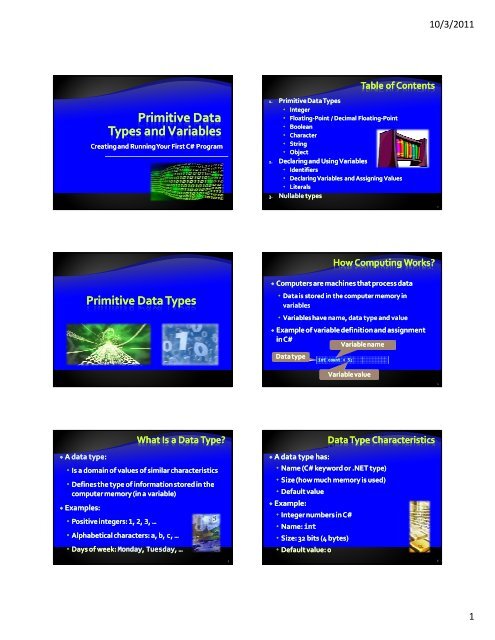Primitive Data Types and Variables - EEMB DERSLER
Primitive Data Types and Variables - EEMB DERSLER
Primitive Data Types and Variables - EEMB DERSLER
Create successful ePaper yourself
Turn your PDF publications into a flip-book with our unique Google optimized e-Paper software.
A data type type:<br />
<strong>Primitive</strong> <strong>Data</strong><br />
<strong>Types</strong> <strong>and</strong> <strong>Variables</strong><br />
Creating <strong>and</strong> Running Your First C# Program<br />
<strong>Primitive</strong> <strong>Data</strong> <strong>Types</strong><br />
What Is a <strong>Data</strong> Type?<br />
Is a domain of values of similar characteristics<br />
Defines the type of information stored in the<br />
computer memory (in a variable)<br />
Examples:<br />
Positive integers: 1, , 2, , 3, , …<br />
Alphabetical characters: a, , b, , c, , …<br />
Days of week: Monday Monday, , Tuesday Tuesday, , …<br />
5<br />
Table of Contents<br />
1. <strong>Primitive</strong> <strong>Data</strong> <strong>Types</strong><br />
Integer<br />
Floating Floating-Point Point / Decimal Floating-Point<br />
Floating Point<br />
Boolean<br />
Character<br />
String<br />
Object<br />
2. Declaring <strong>and</strong> Using <strong>Variables</strong><br />
Identifiers<br />
Declaring <strong>Variables</strong> <strong>and</strong> Assigning Values<br />
Literals<br />
3. Nullable types<br />
How Computing Works?<br />
Computers are machines that process data<br />
<strong>Data</strong> is stored in the computer memory in<br />
variables<br />
<strong>Variables</strong> have name name, , data type <strong>and</strong> value<br />
Example of variable definition <strong>and</strong> assignment<br />
in C#<br />
Variable name<br />
<strong>Data</strong> type<br />
A data type has:<br />
int count = 5;<br />
Variable value<br />
<strong>Data</strong> Type Characteristics<br />
Name (C# keyword or .NET type)<br />
Size (how much memory is used)<br />
Default value<br />
Example:<br />
Integer numbers in C#<br />
Name: int<br />
Size: 32 bits (4 bytes)<br />
Default value: 0<br />
10/3/2011<br />
2<br />
4<br />
6<br />
1
Integer types are:<br />
Integer <strong>Types</strong><br />
sbyte (-128 128 to 127): signed 8-bit 8 bit<br />
byte (0 to 255): unsigned 88-bit<br />
bit<br />
Integer <strong>Types</strong><br />
short (-32,768 32,768 to 32,767): signed 16-bit 16 bit<br />
ushort (0 to 65,535): unsigned 16 16-bit bit<br />
int (-2,147,483,648 2,147,483,648 to 2,147,483,647): signed<br />
32 32-bit bit<br />
uint (0 to 4,294,967,295): unsigned 32 32-bit bit<br />
Measuring Time – Example<br />
Depending on the unit of measure we may use<br />
different data types:<br />
byte centuries = 20; // Usually a small number<br />
ushort years = 2000;<br />
uint days = 730480;<br />
ulong hours = 17531520; // May be a very big number<br />
Console.WriteLine("{0} centuries is {1} years, or {2}<br />
days, or {3} hours.", centuries, years, days, hours);<br />
9<br />
11<br />
Integer types:<br />
Represent whole numbers<br />
May be signed or unsigned<br />
What are Integer <strong>Types</strong>?<br />
Have range of values, depending on the size of<br />
memory used<br />
The default value of integer types is:<br />
0 – for integer types, except<br />
0L – for the long type<br />
More integer types:<br />
Integer <strong>Types</strong> (2)<br />
long (-9,223,372,036,854,775,808 9,223,372,036,854,775,808 to<br />
9,223,372,036,854,775,807): signed 64 64-bit bit<br />
ulong (0 to 18,446,744,073,709,551,615):<br />
unsigned 64 64-bit bit<br />
Integer <strong>Types</strong><br />
Examples 02 02-01;02 01;02-02 02<br />
10/3/2011<br />
8<br />
10<br />
2
Floating Floating-Point Point <strong>and</strong> Decimal<br />
Floating Floating-Point Point <strong>Types</strong><br />
Floating Floating-point point types are:<br />
Floating Floating-Point Point <strong>Types</strong><br />
float (±1.5 1.5 × 10 10−45 −45 to ±3.4 3.4 × 10 38 ): 32 32-bits, bits,<br />
precision of 7 digits<br />
double (±5.0 5.0 × 10 −324 to ±1.7 1.7 × 10 308 ): 64 64-bits, bits,<br />
precision of 15 15-16 16 digits<br />
The default value of floating floating-point point types:<br />
Is 0.0F for the float type<br />
Is 0.0D for the double type<br />
Abnormalities in the<br />
Floating Floating-Point Point Calculations<br />
Sometimes abnormalities can be observed<br />
when using floating floating-point point numbers<br />
Comparing floating floating-point point numbers can not be<br />
performed directly with the == operator<br />
Example:<br />
double a = 1.0f;<br />
double b = 0.33f;<br />
double sum = 1.33f;<br />
bool equal = (a+b == sum); // False!!!<br />
Console.WriteLine("a+b={0} sum={1} equal={2}",<br />
a+b, sum, equal);<br />
15<br />
17<br />
Floating Floating-point point types:<br />
What are Floating Floating-Point Point <strong>Types</strong>?<br />
Represent real numbers<br />
May be signed or unsigned<br />
Have range of values <strong>and</strong> different precision<br />
depending on the used memory<br />
Can behave abnormally in the calculations<br />
PI Precision – Example<br />
See below the difference in precision when using<br />
float <strong>and</strong> double double:<br />
float floatPI = 3.141592653589793238f;<br />
double doublePI = 3.141592653589793238;<br />
Console.WriteLine("Float PI is: {0}", floatPI);<br />
Console.WriteLine("Double PI is: {0}", doublePI);<br />
NOTE: The “f” ” suffix in the first statement!<br />
Real numbers are by default interpreted as double double!<br />
One should explicitly convert them to float<br />
Decimal Floating Floating-Point Point <strong>Types</strong><br />
There is a special decimal floating-point<br />
floating point<br />
real number type in C#:<br />
decimal (±1,0 1,0 × 10 10-28 28 to ±7,9 7,9 × 10 28 ): 128 128-bits, bits,<br />
precision of 28 28-29 29 digits<br />
Used for financial calculations<br />
No round round-off off errors<br />
Almost no loss of precision<br />
The default value of decimal type is:<br />
0.0 0.0M (M is the suffix for decimal numbers)<br />
10/3/2011<br />
14<br />
16<br />
18<br />
3
Floating Floating-Point Point <strong>and</strong> Decimal<br />
Floating Floating-Point Point <strong>Types</strong><br />
Example 02 02-03;02 03;02-04 04<br />
The Boolean data type: type<br />
The Boolean <strong>Data</strong> Type<br />
Is declared by the bool keyword<br />
Has two possible values values: : true <strong>and</strong> false<br />
Is useful in logical expressions<br />
The default value is false<br />
Boolean Type<br />
Example 02 02-05; 05; 02-06 02 06<br />
21<br />
Boolean Type<br />
Boolean Values – Example<br />
Example of boolean variables taking values of<br />
true or false false:<br />
int a = 1;<br />
int b = 2;<br />
bool greaterAB = (a > b);<br />
Console.WriteLine(greaterAB); // False<br />
bool equalA1 = (a == 1);<br />
Console.WriteLine(equalA1); // True<br />
Character Type<br />
10/3/2011<br />
22<br />
4
The character data type type:<br />
The Character <strong>Data</strong> Type<br />
Represents symbolic information<br />
Is declared by the char keyword<br />
Gives each symbol a corresponding integer code<br />
Has a '\0' 0' default value<br />
Takes 16 bits of memory (from U+0000 to<br />
U+FFFF U+FFFF)<br />
The string data type type:<br />
Character Type<br />
Example 02 02-07 07<br />
The String <strong>Data</strong> Type<br />
Represents a sequence of characters<br />
Is declared by the string keyword<br />
Has a default value null (no value)<br />
Strings are enclosed in quotes:<br />
string s = "Microsoft .NET Framework";<br />
Strings can be concatenated<br />
Using the + operator<br />
25<br />
29<br />
Characters <strong>and</strong> Codes<br />
The example below shows that every symbol<br />
has an its unique Unicode code: code<br />
char symbol = 'a';<br />
Console.WriteLine("The code of '{0}' is: {1}",<br />
symbol, ( (int int) ) symbol);<br />
symbol = 'b';<br />
Console.WriteLine("The code of '{0}' is: {1}",<br />
symbol, ( (int int) ) symbol);<br />
symbol = 'A';<br />
Console.WriteLine("The code of '{0}' is: {1}",<br />
symbol, ( (int int) ) symbol);<br />
String Type<br />
Saying Hello – Example<br />
Concatenating the two names of a person to<br />
obtain his full name:<br />
string firstName = "Ivan";<br />
string lastName = "Ivanov";<br />
Console.WriteLine("Hello, {0 {0}! }!\n", n", firstName);<br />
string fullName = firstName + " " + lastName; lastName<br />
Console.WriteLine("Your full name is {0 {0}.", }.",<br />
fullName fullName); );<br />
NOTE: a space is missing between the two<br />
names! We have to add it manually<br />
10/3/2011<br />
26<br />
30<br />
5
String Type<br />
Example 02 02-08;02 08;02-09 09<br />
The object type:<br />
Is declared by the object keyword<br />
Is the base type of all other types<br />
Can hold values of any type<br />
Objects<br />
Example 02 02-10 10<br />
The Object Type<br />
33<br />
Object Type<br />
Using Objects<br />
Example of an object variable taking different<br />
types of data:<br />
object dataContainer = 5;<br />
Console.Write("The value of dataContainer is: ");<br />
Console.WriteLine(dataContainer);<br />
dataContainer = "Five";<br />
Console.Write("<br />
Console.Write("The The value of dataContainer is: ");<br />
Console.WriteLine(dataContainer);<br />
Introducing <strong>Variables</strong><br />
10/3/2011<br />
34<br />
6
A variable is a:<br />
What Is a Variable?<br />
Placeholder of information that can usually be<br />
changed at run-time run time<br />
<strong>Variables</strong> allow you to:<br />
Store information<br />
Retrieve the stored information<br />
Manipulate the stored information<br />
Declaring And Using<br />
<strong>Variables</strong><br />
Identifiers may consist of:<br />
Letters (Unicode)<br />
Digits [0 [0-9] 9]<br />
Underscore "_"<br />
Identifiers<br />
Identifiers<br />
Can begin only with a letter or an underscore<br />
Cannot be a C# keyword<br />
37<br />
41<br />
A variable has:<br />
Name<br />
Type (of stored data)<br />
Value<br />
Example:<br />
int counter = 5;<br />
Name: counter<br />
Type: int<br />
Value: 5<br />
When declaring a variable we:<br />
Specify its type<br />
Variable Characteristics<br />
Specify its name (called identifier)<br />
May give it an initial value<br />
The syntax is the following:<br />
[= ];<br />
Example:<br />
int height = 200;<br />
Identifiers<br />
Should have a descriptive name<br />
Declaring <strong>Variables</strong><br />
Identifiers (2)<br />
It is recommended to use only Latin letters<br />
Should be neither too long nor too short<br />
Note:<br />
In C# small letters are considered different than<br />
the capital letters (case sensitivity)<br />
10/3/2011<br />
38<br />
40<br />
42<br />
7
Examples of correct identifiers: identifiers<br />
int New = 22;<br />
; // Here N is capital<br />
int __2Pac;<br />
2Pac; // This identifiers begins with _<br />
Examples of incorrect identifiers:<br />
int new; // new is a keyword<br />
int 2Pac; // Cannot begin with a digit<br />
Identifiers – Examples<br />
string üşrt = "Hello"; // Unicode symbols used<br />
// The following is more appropriate:<br />
string greeting = "Hello";<br />
int n = 100; // Undescriptive<br />
int numberOfClients = 100 100; ; // Descriptive<br />
// Overdescriptive identifier:<br />
int numberOfPrivateClientOfTheFirm = 100;<br />
Assigning of values to variables<br />
Is achieved by the = operator<br />
The = operator has<br />
Variable identifier on the left<br />
Assigning Values<br />
Value of the corresponding data type on the<br />
right<br />
Could be used in a cascade calling, where<br />
assigning is done from right to left<br />
Initializing<br />
Is assigning of initial value<br />
Initializing <strong>Variables</strong><br />
Must be done before the variable is used!<br />
Several ways of initializing:<br />
By using the new keyword<br />
By using a literal expression<br />
By referring to an already initialized variable<br />
43<br />
45<br />
47<br />
Assigning Values<br />
To <strong>Variables</strong><br />
Assigning Values – Examples<br />
Assigning values example:<br />
int firstValue = 5;<br />
int secondValue;<br />
int thirdValue;<br />
// Using an already declared variable:<br />
secondValue = firstValue;<br />
// The following cascade calling assigns<br />
// 3 to firstValue <strong>and</strong> then firstValue<br />
// to thirdValue, so both variables have<br />
// the value 3 as a result: result<br />
thirdValue = firstValue = 33;<br />
; // Avoid this!<br />
Initialization – Examples<br />
Example of some initializations:<br />
// The following would assign the default<br />
// value of the int type to num:<br />
int num = new int int(); (); // num = 0<br />
// This is how we use a literal expression:<br />
float heightInMeters = 1.74f;<br />
// Here we use an already initialized variable:<br />
string greeting = "Hello World!";<br />
string message = greeting;<br />
10/3/2011<br />
46<br />
48<br />
8
Literals<br />
The boolean literals are:<br />
true<br />
false<br />
The integer literals:<br />
Boolean <strong>and</strong> Integer Literals<br />
Are used for variables of type int int, , uint uint, , long long, ,<br />
<strong>and</strong> ulong<br />
Consist of digits<br />
May have a sign ( (+,-)<br />
May be in a hexadecimal format<br />
Integer Literals – Example<br />
// The following variables are<br />
// initialized with the same value:<br />
int numberInHex = -0x10; 0x10;<br />
int numberInDec = -16; 16;<br />
// The following causes an error,<br />
because 234u is of type uint<br />
int unsignedInt = 234u;<br />
// The following causes an error,<br />
because 234L is of type long<br />
int longInt = 234L;<br />
Note: the letter ‘ ‘l’ ’ is easily confused with the<br />
digit ‘ ‘1’ ’ so it’s better to use ‘ ‘L’!!! ’!!!<br />
51<br />
53<br />
Literals are:<br />
What are Literals?<br />
Representations of values in the source code<br />
There are six types of literals<br />
Boolean<br />
Integer<br />
Real<br />
Character<br />
String<br />
The null literal<br />
Examples of integer literals<br />
The '0x 0x' <strong>and</strong> '0X 0X' prefixes mean a<br />
hexadecimal value, e.g. 0xA8F1<br />
Integer Literals<br />
The 'u' <strong>and</strong> 'U' suffixes mean a ulong or uint<br />
type, e.g. 12345678U<br />
The 'l' <strong>and</strong> 'L' suffixes mean a long or ulong<br />
type, e.g. 9876543L<br />
The real literals:<br />
Real Literals<br />
Are used for values of type float float, , double <strong>and</strong><br />
decimal<br />
May consist of digits, a sign <strong>and</strong> “.”<br />
May be in exponential notation: 6.02e+23<br />
The “f” ” <strong>and</strong> “F” ” suffixes mean float<br />
The “ “d” ” <strong>and</strong> “ “D” ” suffixes mean double<br />
The “ “m” ” <strong>and</strong> “ “M” ” suffixes mean decimal<br />
The default interpretation is double<br />
10/3/2011<br />
50<br />
52<br />
54<br />
9
Real Literals – Example<br />
Example of incorrect float literal:<br />
// The following causes an error<br />
// because 12.5 is double by default<br />
float realNumber = 12.5;<br />
A correct way to assign floating floating-point point value<br />
(using also the exponential format):<br />
// The following is the correct<br />
// way of assigning the value:<br />
float realNumber = 12.5f;<br />
// This is the same value in exponential format:<br />
realNumber = 1.25e+7f;<br />
Escaping sequences are:<br />
Escaping Sequences<br />
Means of presenting a symbol that is usually<br />
interpreted otherwise (like ')<br />
Means of presenting system symbols (like the<br />
new line symbol)<br />
Common escaping sequences are:<br />
\' for single quote \" for double quote<br />
\\ for backslash \n for new line<br />
\uXXXX uXXXXfor for denoting any other Unicode symbol<br />
String literals:<br />
Are used for values of the string type<br />
String Literals<br />
Consist of two double quotes surrounding the<br />
value: " "<br />
May have a @ prefix which ignores the used<br />
escaping sequences: @"" ""<br />
The value is a sequence of character literals<br />
string s = "I am a sting literal";<br />
55<br />
57<br />
59<br />
The character literals:<br />
Are used for values of the char type<br />
Character Literals<br />
Consist of two single quotes surrounding the<br />
character value value: : ' '<br />
The value may be:<br />
Symbol<br />
The code of the symbol<br />
Escaping sequence<br />
Character Literals – Example<br />
Examples of different character literals:<br />
char symbol = 'a'; // An ordinary symbol<br />
symbol = ''\u006F';<br />
u006F'; // Unicode symbol code in<br />
// a hexadecimal format<br />
symbol = ''\u8449';<br />
u8449'; // 葉 (Leaf Leaf in Traditional Chinese)<br />
symbol = ''\'';<br />
''; // Assigning the single quote symbol<br />
symbol = ''\\';<br />
'; // Assigning the backslash symbol<br />
symbol = ''\n';<br />
n'; // Assigning new line symbol<br />
symbol = ''\t';<br />
t'; // Assigning TAB symbol<br />
symbol = "a"; // Incorrect: use single quotes<br />
String Literals – Example<br />
Benefits of quoted strings (the @ prefix):<br />
// Here is a string literal using escape sequences<br />
string quotation = " "\"Hello, "Hello, Jude\", Jude ", he said.";<br />
string path = "C: "C:\\WINNT WINNT\\Darts Darts\\Darts.exe";<br />
Darts.exe";<br />
// Here is an example of the usage of @<br />
quotation = @"""Hello, Jimmy!"", she answered.";<br />
path = @"C: @"C:\WINNT WINNT\Darts Darts\Darts.exe Darts.exe"; ";<br />
string str = @"some<br />
text";<br />
In quoted strings \" is used instead of "" ""!<br />
10/3/2011<br />
56<br />
58<br />
60<br />
10
Nullable<br />
String Literals<br />
Example 02 02-11 11<br />
Nullable types are instances of the<br />
System.Nullable struct<br />
Wrapper over the primitive types<br />
E.g. int? int?, , double? double?, , etc.<br />
Nullabe<br />
Nullable <strong>Types</strong><br />
Nullabe type can represent the normal range<br />
of values for its underlying value type, plus an<br />
additional null value<br />
Useful when dealing with <strong>Data</strong>bases or other<br />
structures that have default value null<br />
Nullable <strong>Types</strong><br />
Example 02 02-12 12<br />
65<br />
Example with Integer Integer:<br />
Nullable <strong>Types</strong><br />
Nullable <strong>Types</strong> – Example<br />
int? someInteger = null;<br />
Console.WriteLine(<br />
"This is the integer with Null value -> > " + someInteger);<br />
someInteger = 5;<br />
Console.WriteLine<br />
Console.WriteLine(<br />
"This is the integer with value 5 -> > " + someInteger);<br />
Example with Double Double:<br />
double? someDouble = null;<br />
Console.WriteLine(<br />
"This is the real number with Null value -> > "<br />
+ someDouble);<br />
someDouble = 2.5;<br />
Console.WriteLine(<br />
"This is the real number with value 5 -> > " +<br />
someDouble);<br />
<strong>Primitive</strong> <strong>Data</strong><br />
<strong>Types</strong> <strong>and</strong> <strong>Variables</strong><br />
Questions?<br />
10/3/2011<br />
62<br />
11
Exercises<br />
1. Declare five variables choosing for each of them the<br />
most appropriate of the types byte byte, , sbyte sbyte, , short short, ,<br />
ushort ushort, , int int, , uint uint, , long long, , ulong to represent the<br />
following values: 52130, -115, 115, 4825932, 97, -10000. 10000.<br />
2. Which of the following values can be assigned to a<br />
variable of type float <strong>and</strong> which to a variable of<br />
type double double: : 34.567839023, 12.345, 8923.1234857,<br />
3456.091?<br />
3. Write a program that safely compares floating-point<br />
floating point<br />
numbers with precision of 0.000001 0.000001.<br />
Exercises (3)<br />
7. Declare two string variables <strong>and</strong> assign them with<br />
“Hello” <strong>and</strong> “World”. Declare an object variable <strong>and</strong><br />
assign it with the concatenation of the first two<br />
variables (mind adding an interval). Declare a third<br />
string stringvariable variable <strong>and</strong> initialize it with the value of the<br />
object variable (you should perform type casting).<br />
8. Declare two string variables <strong>and</strong> assign them with<br />
following value:<br />
The "use" of quotations causes difficulties.<br />
Do the above in two different ways: with <strong>and</strong><br />
without using quoted strings.<br />
67<br />
69<br />
Exercises (2)<br />
4. Declare an integer variable <strong>and</strong> assign it with the<br />
value 254 in hexadecimal format. Use Windows<br />
Calculator to find its hexadecimal representation.<br />
5. Declare a character variable <strong>and</strong> assign it with the<br />
symbol that has Unicode code 72. Hint: first use the<br />
Windows Calculator to find the hexadecimal<br />
representation of 72.<br />
6. Declare a boolean variable called isFemale <strong>and</strong><br />
assign an appropriate value corresponding to your<br />
gender.<br />
Exercises (4)<br />
9. Write a program that prints an isosceles triangle of<br />
9 copyright symbols ©. . Use Windows Character<br />
Map to find the Unicode code of the © symbol.<br />
10. A marketing firm wants to keep record of its<br />
employees. Each record would have the following<br />
characteristics – first name, family name, age,<br />
gender (m or f), ID number, unique employee<br />
number (27560000 to 27569999). Declare the<br />
variables needed to keep the information for a<br />
single employee using appropriate data types <strong>and</strong><br />
descriptive names names.<br />
11. Declare two integer variables <strong>and</strong> assign them with<br />
5 <strong>and</strong> 10 <strong>and</strong> after that exchange their values.<br />
10/3/2011<br />
68<br />
70<br />
12