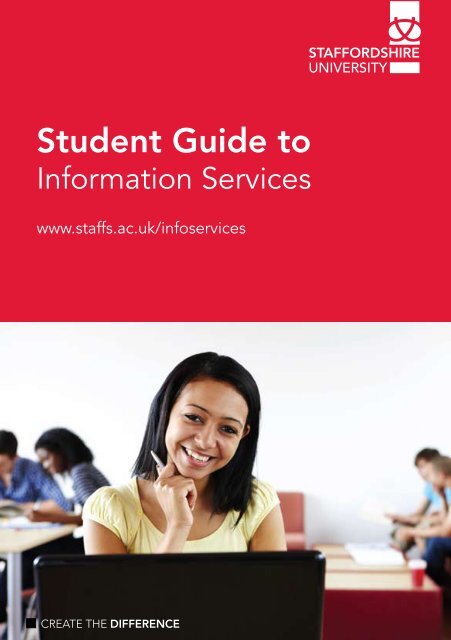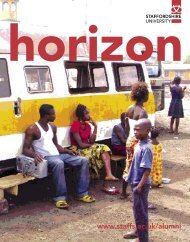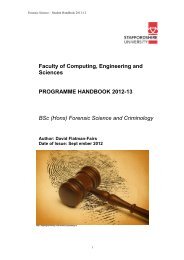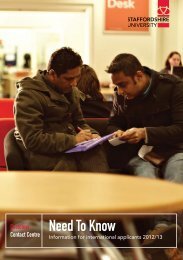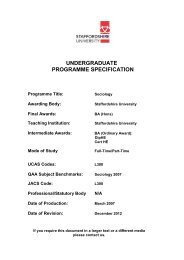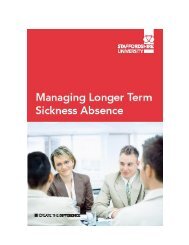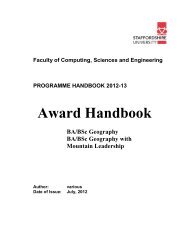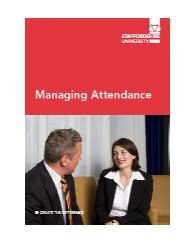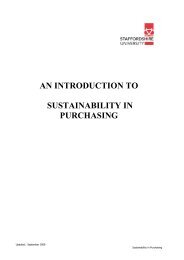Student Guide to - Staffordshire University
Student Guide to - Staffordshire University
Student Guide to - Staffordshire University
Create successful ePaper yourself
Turn your PDF publications into a flip-book with our unique Google optimized e-Paper software.
<strong>Student</strong> <strong>Guide</strong> <strong>to</strong><br />
Information Services<br />
www.staffs.ac.uk/infoservices
What’s inside<br />
the guide?<br />
We’ve put <strong>to</strong>gether all the essential bits of information <strong>to</strong> help<br />
get you started with your studies and tackling that all important<br />
first assignment.<br />
It contains information about library and IT facilities, e-resources and other study<br />
related material, learning technology, study areas, printing and copying, advice on<br />
how <strong>to</strong> develop your study skills, when and where <strong>to</strong> get help when you need it<br />
and as much useful information as we could pack in<strong>to</strong> a small booklet.<br />
It gives a snapshot of what’s on offer at Information Services, so if we’ve missed<br />
anything out which you think should be included, please let us know.<br />
Information Services<br />
<strong>Student</strong> <strong>Guide</strong>
Contents<br />
Academic Support Tu<strong>to</strong>rs 12, 13<br />
Assignment Survival Kit (ASK) 13<br />
Binding and laminating 11<br />
Blogs 15<br />
Borrowing 9<br />
Contact 14, 15<br />
Disabled students – accessibility 14<br />
Distance learners 11<br />
Document delivery 9<br />
Email 6<br />
H drive 6<br />
Help Desks 15<br />
InfoZone 12<br />
InfoSkills 13<br />
Internet 5<br />
IT facilities 4, 5, 6<br />
Lap<strong>to</strong>ps 6<br />
Librarians 12, 13<br />
Library account 9, 10<br />
Library catalogue 9<br />
Library facilities 8, 9, 10, 11<br />
Logging on/off 2<br />
MyPortal 5<br />
Off campus facilities 11<br />
Opening times 5, 9<br />
PebblePAD 13<br />
Policies and regulations 1, 2<br />
Printing, copying, scanning (MFPs) 7<br />
RefZone 13<br />
ResNet 5<br />
Returns, renewals, reserving 9, 10, 11<br />
Saving your work 6<br />
Self Service 9, 10<br />
Software 5<br />
<strong>Student</strong> ID card 2, 3<br />
Study space 11<br />
Study Skills 12, 13<br />
Usernames and passwords 2, 3<br />
Workshops and tu<strong>to</strong>rials 12, 13<br />
Wireless network 6<br />
<strong>Student</strong> <strong>Guide</strong><br />
Information Services
We have your<br />
Library and IT<br />
needs covered.<br />
Adjusting <strong>to</strong> life at university can seem daunting, which is why we<br />
have a team of friendly, approachable staff ready <strong>to</strong> help you <strong>to</strong><br />
make the leap from studying at school or college <strong>to</strong> studying at<br />
university or <strong>to</strong> re-entering education after a long break.<br />
Information Services<br />
<strong>Student</strong> <strong>Guide</strong>
We’ll guide you through the information maze, come <strong>to</strong> your rescue<br />
if you’re battling with technology, ex<strong>to</strong>l the benefits of self service<br />
and managing your library account, help you <strong>to</strong> improve your<br />
planning, time management, academic writing and critical analysis<br />
skills and more besides.<br />
All this is supported by round the clock help and advice, day or night and even<br />
during weekends and vacations.<br />
So if you do need help, just ask!<br />
Policies and Regulations<br />
Please make time <strong>to</strong> read the Library and IT Policies and Regulations.<br />
Library policies and regulations can be found at:<br />
www.staffs.ac.uk/infoservices/library/regulations<br />
IT policies and regulations can be found at:<br />
www.staffs.ac.uk/current/regulations/it<br />
<strong>Student</strong> <strong>Guide</strong><br />
Information Services<br />
1
Getting started<br />
Using Library, IT and online learning resources may seem<br />
overwhelming but we don’t expect you <strong>to</strong> take it all in at once.<br />
Concentrate on finding out…<br />
• How <strong>to</strong> log on <strong>to</strong> your computer (p.2)<br />
• How <strong>to</strong> access your student email account and H: drive (file s<strong>to</strong>rage area) (p.6)<br />
• What and how <strong>to</strong> borrow from the Library (p.8)<br />
• Familiarize yourself with self service facilities (p.9)<br />
• Where and how <strong>to</strong> get help (p.14)<br />
Logging on<br />
When you log on for the first time, a prompt box will appear with a link <strong>to</strong> the<br />
IS Policies and Regulations. It is your responsibility <strong>to</strong> ensure that you read and<br />
accept <strong>to</strong> abide by them before logging on.<br />
You will need your username and password <strong>to</strong> log on <strong>to</strong> a <strong>University</strong> PC.<br />
Your <strong>Student</strong> ID card provides all the information you need. We’ve included some<br />
information below about how your username is worked out and how <strong>to</strong> change<br />
your password.<br />
To log off press ctrl-alt and delete simultaneously and select ‘log off’<br />
Username<br />
N.B. The format for student usernames has changed slightly this year because the<br />
current series of ‘year letters’ has been exhausted. Now, instead of having two<br />
letters at the beginning of your student number, the ‘year letter’ will be moved <strong>to</strong><br />
the end, so usernames will be worked out as follows:<br />
• First letter of your surname or family name<br />
• Followed by the last six digits of your student number<br />
• Followed by the year of entry letter (‘a’ for 2010 students)<br />
For example, Stick Man will have username m000001a and e-mail address<br />
m000001a@student.staffs.ac.uk<br />
2 <strong>Student</strong> <strong>Guide</strong>
Password<br />
Your initial password is your date of birth e.g. dd/mm/yy<br />
If using your date of birth doesn’t work, try 999999<br />
Points <strong>to</strong> remember<br />
• Don’t forget <strong>to</strong> change your password after logging on for the first time.<br />
• Change your password regularly<br />
• Don’t allow another person <strong>to</strong> use your username and password<br />
• If you use a username other than your own, or disclose your password <strong>to</strong><br />
another person you are breaking the <strong>University</strong>’s IT Policies and Regulations<br />
• If you suspect that your account has been compromised, please report it <strong>to</strong> a<br />
member of staff<br />
How <strong>to</strong> change your password<br />
Your password must be at least six characters long. A combination of numbers and<br />
letters will make your password more secure.<br />
• Press ctrl-alt and delete simultaneously<br />
• Select ‘change password’<br />
• Follow the on screen instructions<br />
• Select ‘OK’<br />
If you forget your password or need help logging on, contact us in one of the<br />
following ways…<br />
Any IT Help Desk with your <strong>Student</strong> ID card, phone 01782 29 4771<br />
Fill out the online help form at www.staffs.ac.uk/infoservices/library/enquiry<br />
<strong>Student</strong> <strong>Guide</strong><br />
Information Services<br />
3
IT facilities<br />
All IS buildings provide IT facilities with help and support available 24/7.<br />
We have PCs and Macs with free Internet and Email access and a range<br />
of software <strong>to</strong> help you with your studies.<br />
4<br />
Information Services<br />
<strong>Student</strong> <strong>Guide</strong>
We have PC clusters throughout all our libraries; in addition <strong>to</strong> this we have<br />
IT centres in the Octagon Building in Stafford and the Cadman and Brindley<br />
Buildings both in S<strong>to</strong>ke. Follow the link below for opening times.<br />
Further information www.staffs.ac.uk/infoservices/it<br />
PCs equipped with large moni<strong>to</strong>rs and specialist software are available for<br />
students with visual impairments or dyslexia.<br />
Further information www.staffs.ac.uk/infoservices/addneeds<br />
Software<br />
For Microsoft ® , eLearning and course related applications software use the Quick<br />
Launch <strong>to</strong>olbar at the bot<strong>to</strong>m left of the screen.<br />
For specialised software relating <strong>to</strong> your course, use the Start menu at the bot<strong>to</strong>m<br />
left of the screen.<br />
Further information www.staffs.ac.uk/infoservices/it/student/specs<br />
Using the Internet and MyPortal<br />
MyPortal is the default Internet page and is your gateway <strong>to</strong> all essential learning<br />
resources and other services such as Email, Library account, H: drive, Virtual<br />
Learning Environments and modules you’ve enrolled on. You’ll receive important<br />
messages from your Faculty via MyPortal <strong>to</strong>o, along with other <strong>University</strong><br />
information that will keep you up <strong>to</strong> date with the latest news and events.<br />
ResNet<br />
ResNet is the officially supported network connection service for students living<br />
in <strong>University</strong> accommodation. If you are living in <strong>University</strong> accommodation, you<br />
will receive a ResNet pack when you collect your keys. This will contain all the<br />
information you need <strong>to</strong> get connected.<br />
Further information www.staffs.ac.uk/resnet<br />
Further support t. 01782 29 4771 or 01782 29 4135 (S<strong>to</strong>ke)<br />
t. 01785 35 3339 (Stafford)<br />
<strong>Student</strong> <strong>Guide</strong><br />
Information Services<br />
5
Email<br />
All members of the <strong>University</strong> are issued with a Microsoft Office ® email account.<br />
Your student email address is your username and password followed by<br />
@student.staffs.ac.uk (p.2)<br />
For PCs<br />
The Outlook® icon in the Quick Launch <strong>to</strong>olbar<br />
For Macs<br />
Go <strong>to</strong> www.staffs.ac.uk/owa and select http://weboutlook.staffs.ac.uk/exchange<br />
Off campus<br />
Go <strong>to</strong> www.staffs.ac.uk/infoservices/offcampus<br />
Wireless network<br />
Airnet is <strong>Staffordshire</strong> <strong>University</strong>’s Wireless Network Service and is available <strong>to</strong> all<br />
students and staff who have a valid username and password. You need <strong>to</strong> have a<br />
wireless enabled lap<strong>to</strong>p or mobile device that has an 802.11b/g wireless adapter<br />
installed. If you do not have a wireless adap<strong>to</strong>r, you can purchase one from the<br />
Octagon Help Desk (Visit www.staffs.ac.uk/airnet for current prices)<br />
You also need <strong>to</strong> ensure your lap<strong>to</strong>p/device is configured with the appropriate<br />
settings outlined in the Airnet user document. You must be running up <strong>to</strong> date<br />
antivirus software and ensure that your operating system is up <strong>to</strong> date with all the<br />
latest service packs and updates.<br />
To download the Airnet user document and for further information visit<br />
www.staffs.ac.uk/airnet<br />
<strong>Student</strong> H: drive<br />
This is your own personal area on the <strong>University</strong> server for saving your work and<br />
only you can access it. You have an allocation of 40MB file s<strong>to</strong>rage. You can apply<br />
for more space by completing an application form at:<br />
www.staffs.ac.uk/infoservices/it/saving/hdrives<br />
Connect <strong>to</strong> your H: drive on or off campus at https://myportal.staffs.ac.uk<br />
by using your student username and password.<br />
Don’t forget <strong>to</strong> back your work up on a USB drive and save it regularly.<br />
6 Information Services <strong>Student</strong> <strong>Guide</strong>
Multi Function Printers<br />
MFPs are located throughout the <strong>University</strong> campus and in all IS building,<br />
providing printing, scanning and pho<strong>to</strong>copying facilities <strong>to</strong> all staff and students.<br />
Your MFP login username and PIN will be emailed <strong>to</strong> your student email account,<br />
so keep a look out! You can also log on <strong>to</strong> the MFPs by swiping your <strong>Student</strong> ID<br />
card and entering your PIN. For full instructions and how <strong>to</strong> log on and use the<br />
MFPs, visit www.staffs.ac.uk/infoservices/it/mfp<br />
Printing from home<br />
You can print <strong>to</strong> the MFPs from your own computer at home or on ResNet and<br />
collect your documents as usual from any MFP on campus.<br />
Further information www.staffs.ac.uk/infoservices/it/own<br />
Printing costs<br />
Your print account is au<strong>to</strong>matically credited with £2. You can <strong>to</strong>p up your print<br />
account at the MoneyLoader machines or at any IS staffed service point.<br />
A4 black and white 5p<br />
A3 black and white 7p<br />
A4 colour 25p<br />
A3 colour £1<br />
Scanning <strong>to</strong> email 2p<br />
Stapling<br />
1p<br />
<strong>Student</strong> <strong>Guide</strong> Information Services 7
Library<br />
facilities<br />
There are three main site libraries, two in S<strong>to</strong>ke (Law and Thompson<br />
Libraries) and one in Stafford (Nelson Library). We also have the<br />
Health Library, located within the Royal Shrewsbury Hospital.<br />
All our libraries have IT and printing facilities.<br />
8<br />
8 Information Services<br />
<strong>Student</strong> <strong>Guide</strong>
Opening times<br />
The Nelson and Thompson Libraries are open 24 hours a day, 7 days<br />
a week! The Law Library and Shrewsbury Health Library have extended<br />
opening hours during weekends and evenings.<br />
You must have your <strong>Student</strong> ID card with you <strong>to</strong> enter the building during<br />
Self Service Opening. For your own safety and the safety of others, you will not be<br />
allowed access without it.<br />
www.staffs.ac.uk/infoservices/opening<br />
Borrowing<br />
Try and remember <strong>to</strong> bring your <strong>Student</strong> ID card whenever you visit the library as you<br />
won’t be able <strong>to</strong> borrow without it.<br />
You’ll be pleased <strong>to</strong> know that borrowing is free for all library items. Fines are levied<br />
for late returns but they can be avoided by keeping on <strong>to</strong>p of your library account.<br />
We do send reminders via your student email account for overdue items so please<br />
check your email regularly.<br />
You can borrow up <strong>to</strong> 17 items and can pick and mix from a selection of books, DVDs,<br />
lap<strong>to</strong>ps, data projec<strong>to</strong>rs, Dictaphones and a range of assistive technology.<br />
Further information www.staffs.ac.uk/infoservices/library/borrowing<br />
The library catalogue<br />
Use the library catalogue <strong>to</strong> search for all forms of library material and check location<br />
and s<strong>to</strong>ck availability. You can also use it <strong>to</strong> check your library account and renew and<br />
reserve items. Further information http://library.staffs.ac.uk<br />
Document Delivery service<br />
If we haven’t got what you need in any of the <strong>University</strong> Libraries in print or<br />
electronically we can usually get it from another library at a cost of £5 per request.<br />
www.staffs.ac.uk/infoservices/library/borrowing/requests/external_libraries<br />
Self Service<br />
There are self service machines in all our libraries where you can issue, return<br />
and renew library items and pay fines. You will need your <strong>Student</strong> ID card <strong>to</strong> use the<br />
self service machines.<br />
www.staffs.ac.uk/infoservices/library/borrowing/selfservice<br />
<strong>Student</strong> <strong>Guide</strong><br />
Information Services<br />
9
Your library account<br />
Using your PIN and library barcode, you can access your library account <strong>to</strong><br />
check what items you have out on loan, renew items and reserve books that are<br />
on loan <strong>to</strong> another borrower.<br />
Your PIN<br />
Day and month of your date of birth e.g. DD/MM.<br />
Your library barcode<br />
This can be found on your <strong>Student</strong> ID card.<br />
www.staffs.ac.uk/infoservices/library/borrowing/selfservice<br />
Renewing<br />
You can renew your 2 week loan items up <strong>to</strong> 20 times...<br />
• Via the web at http://library.staffs.ac.uk<br />
• On a Self Service machine<br />
• At the Lending Services Counter<br />
• By telephone 01782 29 4817 (24 hour au<strong>to</strong>mated service)<br />
Remember <strong>to</strong> have your <strong>Student</strong> ID card and PIN <strong>to</strong> hand.<br />
You cannot renew the following<br />
Short Loan items (4 hour, 24 hour and 48 hour loans) or items that have been<br />
requested by another borrower. You can renew overdue items, provided you don’t<br />
have any outstanding fines.<br />
www.staffs.ac.uk/infoservices/library/borrowing/selfservice<br />
Reserving<br />
You can reserve items that are on loan <strong>to</strong> another borrower and can request up <strong>to</strong><br />
five items (2 week loans only) at any one time. You will be notified via your student<br />
email account when your requested items are ready for collection.<br />
They will be held on the reservation shelf for 7 days.<br />
www.staffs.ac.uk/infoservices/library/borrowing/selfservice<br />
10 Information Services<br />
<strong>Student</strong> <strong>Guide</strong>
Postal requests<br />
We offer a postal loan service for<br />
Distance Learners and other<br />
<strong>Staffordshire</strong> <strong>University</strong> students based<br />
in the UK who can’t easily visit one of<br />
our libraries.<br />
• Free of charge service.<br />
• Postage costs apply for returns.<br />
• You can request up <strong>to</strong> 4 books at any one time.<br />
• No Short Loan items.<br />
• Books cannot be posted overseas, however, we can supply pho<strong>to</strong>copies<br />
subject <strong>to</strong> copyright restrictions<br />
Further information www.staffs.ac.uk/infoservices/offcampus<br />
Binding and Laminating<br />
Binding and laminating machines are available near <strong>to</strong> Lending Services. You can<br />
also purchase the binding combs and covers from here <strong>to</strong>o.<br />
For a small charge we’ll bind the document for you.<br />
Further information www.staffs.ac.uk/infoservices/library/services/binding<br />
Distance Learners<br />
We have a range of services and facilities which may be accessed remotely by<br />
off-campus users, distance learners, distributed learners or students who have<br />
difficulty visiting the university in person.<br />
Further information www.staffs.ac.uk/infoservices/offcampus<br />
Study spaces<br />
Whatever your needs, you’ll find a study space <strong>to</strong> suit. There are zoned areas<br />
for silent, quiet and group study and flexible study areas equipped with mobile<br />
technology, editing software and moveable furniture for you <strong>to</strong> create your<br />
own learning environment. There are also study rooms which you can book for<br />
collaborative group work.<br />
Further information www.staffs.ac.uk/infoservices/library/services/studyareas<br />
<strong>Student</strong> <strong>Guide</strong><br />
Information Services<br />
11
Develop your study skills<br />
We don’t just supply you with books and computers; we can support<br />
you with all aspects of your studies and help you <strong>to</strong> develop your<br />
skills in a variety of ways so you can become a successful, confident<br />
learner.<br />
We have a team of Academic Skills Tu<strong>to</strong>rs who will help you with all subject<br />
and research related enquiries (Librarians) and <strong>to</strong> improve and develop your skills<br />
in academic writing, critical analysis, time management etc. (Study Skills).<br />
Information can be delivered in a way that suits you, including one-<strong>to</strong>-one<br />
tu<strong>to</strong>rials, workshops, group sessions...it’s really up <strong>to</strong> you, so if you need help,<br />
just ask!<br />
InfoZone<br />
InfoZone has everything you need <strong>to</strong> know as a new student about using computers,<br />
libraries and online learning. Get ‘in the zone’ at... www.staffs.ac.uk/infozone<br />
Get a group of friends and ‘Design your own academic<br />
skills session’ – New for 2010<br />
You now have the chance <strong>to</strong> create your own sessions which will be delivered by<br />
an Academic Skills Tu<strong>to</strong>r <strong>to</strong> yourself and a group of friends.<br />
12 Information Services<br />
<strong>Student</strong> <strong>Guide</strong>
Choose from a range of resources/activities/information and tailor a teaching<br />
session <strong>to</strong> suit your needs. You can also choose how you want the information<br />
delivered!<br />
To book a session and find out more www.staffs.ac.uk/infoservices/academicskills<br />
Assignment Survival Kit (ASK)<br />
Being faced with your first assignment at university can be daunting. ASK is an<br />
online learning support <strong>to</strong>ol which can help you <strong>to</strong> tackle your assignments,<br />
providing useful information and advice. There’s also practical help and advice<br />
from your fellow students via the ASK Podcasts.<br />
www.staffs.ac.uk/ask<br />
www.staffs.ac.uk/ask/videos<br />
InfoSkills<br />
The InfoSkills module will guide you through the maze of research and give you<br />
the skills <strong>to</strong> enhance your employability. It can help you <strong>to</strong> vastly improve your<br />
research and referencing skills, showing you how best <strong>to</strong> keep an accurate record<br />
of your sources and help you <strong>to</strong> cite your sources <strong>to</strong> a recognised standard.<br />
Anyone can benefit from InfoSkills and remember, it’s worth fifteen credits!<br />
www.staffs.ac.uk/infoservices/training<br />
RefZone<br />
You wouldn’t be the first student <strong>to</strong> panic at the thought of having <strong>to</strong> tackle the<br />
minefield that is referencing! RefZone makes sense of it all, providing you with all<br />
the information you need <strong>to</strong> understand exactly how and what <strong>to</strong> reference. It will<br />
also guide you through the different styles (yes, there’s more than one) used at<br />
the <strong>University</strong>.<br />
www.staffs.ac.uk/refzone<br />
PebblePAD<br />
Record your educational, personal, social and cultural experiences; build tailored<br />
CVs and present your profile <strong>to</strong> the world in a webfolio.<br />
www.staffs.ac.uk/pebblepad<br />
<strong>Student</strong> <strong>Guide</strong><br />
Information Services<br />
13
Help, support and contact details<br />
As you’ve already seen in previous sections of this booklet, help and<br />
support is provided in a variety of ways. We’ve put <strong>to</strong>gether a<br />
‘quick list’ of contacts below as a reminder and details of how you<br />
can stay up <strong>to</strong> date with information...<br />
Accessibility<br />
All IS building are accessible via wheelchair lifts, however, proximity cards are<br />
available for students and staff with a mobility impairment <strong>to</strong> access the<br />
Thompson Library and Cadman Building via the courtyard entrance if preferred.<br />
Forms are available at <strong>Student</strong> Support and the Thompson Help Desk.<br />
www.staffs.ac.uk/infoservices/addneeds<br />
Additional support for disabled students<br />
We provide a range of services, equipment and support for disabled students.<br />
For a full list of what’s available, visit www.staffs.ac.uk/infoservices/addneeds<br />
24 hour help<br />
For all your Library and IT enquiries,<br />
day or night and during weekends and<br />
vacations call,<br />
01782 29 4771 or 01782 29 4135 (S<strong>to</strong>ke)<br />
01785 35 3339 (Stafford and Shrewsbury)<br />
Email<br />
libraryhelpdesk@staffs.ac.uk<br />
Online<br />
www.staffs.ac.uk/infoservices/library/enquiry<br />
14 Information Services<br />
<strong>Student</strong> <strong>Guide</strong>
Libraries and IT Centres<br />
Brindley IT Help Desk<br />
Leek Road, S<strong>to</strong>ke<br />
t: 01782 29 4135<br />
Health Library<br />
Royal Shrewsbury Hospital,<br />
Shrewsbury<br />
t. 01743 49 2512<br />
Law Library<br />
Leek Road, S<strong>to</strong>ke<br />
t. 01782 29 4307<br />
Lichfield Centre<br />
Lichfield<br />
t. 01543 51 0700<br />
Nelson Library<br />
Beaconside, Stafford<br />
t. 01785 35 3604<br />
Keep up <strong>to</strong> date with<br />
what’s going on<br />
http://blogs.staffs.ac.uk/library<br />
http://staffsuni.blogspot.com<br />
http://twitter.com/<strong>Staffordshire</strong><br />
Octagon IT Help Desk<br />
Beaconside, Stafford<br />
01785 35 3339<br />
Thompson Library<br />
College Road, S<strong>to</strong>ke<br />
t. 01782 29 5770<br />
Any suggestions?<br />
We’ve tried <strong>to</strong> include lots of information that you would find useful throughout<br />
your studies. If there’s anything we’ve missed out that you think would be helpful<br />
that we can include in future publications, please let us know at:<br />
libraryhelpdesk@staffs.ac.uk<br />
Thank you!<br />
<strong>Student</strong> <strong>Guide</strong><br />
Information Services<br />
15
Information Services<br />
M2577 JC 8 10