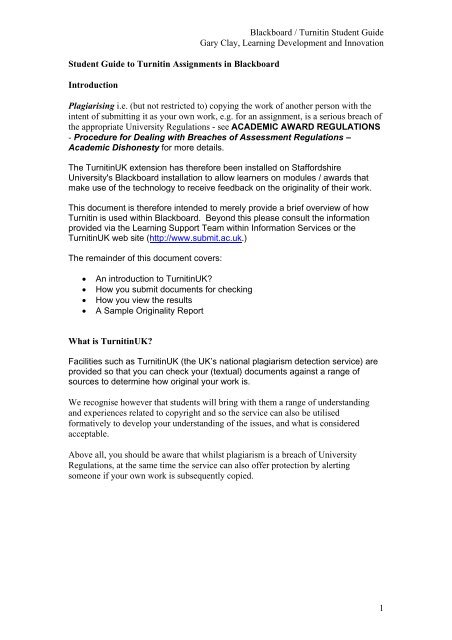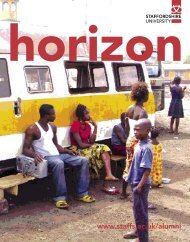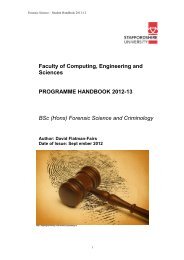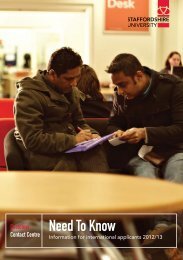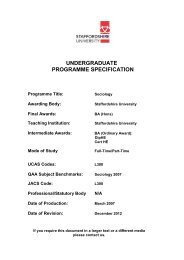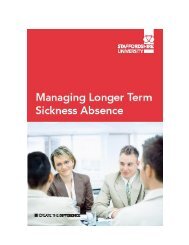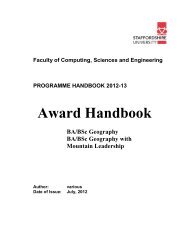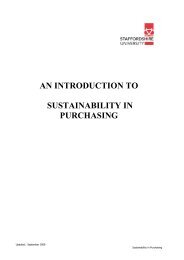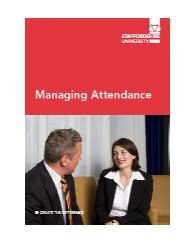Student guide to Turnitin assignments in Blackboard - Staffordshire ...
Student guide to Turnitin assignments in Blackboard - Staffordshire ...
Student guide to Turnitin assignments in Blackboard - Staffordshire ...
You also want an ePaper? Increase the reach of your titles
YUMPU automatically turns print PDFs into web optimized ePapers that Google loves.
<strong>Student</strong> Guide <strong>to</strong> <strong>Turnit<strong>in</strong></strong> Assignments <strong>in</strong> <strong>Blackboard</strong><br />
Introduction<br />
<strong>Blackboard</strong> / <strong>Turnit<strong>in</strong></strong> <strong>Student</strong> Guide<br />
Gary Clay, Learn<strong>in</strong>g Development and Innovation<br />
Plagiaris<strong>in</strong>g i.e. (but not restricted <strong>to</strong>) copy<strong>in</strong>g the work of another person with the<br />
<strong>in</strong>tent of submitt<strong>in</strong>g it as your own work, e.g. for an assignment, is a serious breach of<br />
the appropriate University Regulations - see ACADEMIC AWARD REGULATIONS<br />
- Procedure for Deal<strong>in</strong>g with Breaches of Assessment Regulations –<br />
Academic Dishonesty for more details.<br />
The <strong>Turnit<strong>in</strong></strong>UK extension has therefore been <strong>in</strong>stalled on <strong>Staffordshire</strong><br />
University's <strong>Blackboard</strong> <strong>in</strong>stallation <strong>to</strong> allow learners on modules / awards that<br />
make use of the technology <strong>to</strong> receive feedback on the orig<strong>in</strong>ality of their work.<br />
This document is therefore <strong>in</strong>tended <strong>to</strong> merely provide a brief overview of how<br />
<strong>Turnit<strong>in</strong></strong> is used with<strong>in</strong> <strong>Blackboard</strong>. Beyond this please consult the <strong>in</strong>formation<br />
provided via the Learn<strong>in</strong>g Support Team with<strong>in</strong> Information Services or the<br />
<strong>Turnit<strong>in</strong></strong>UK web site (http://www.submit.ac.uk.)<br />
The rema<strong>in</strong>der of this document covers:<br />
• An <strong>in</strong>troduction <strong>to</strong> <strong>Turnit<strong>in</strong></strong>UK?<br />
• How you submit documents for check<strong>in</strong>g<br />
• How you view the results<br />
• A Sample Orig<strong>in</strong>ality Report<br />
What is <strong>Turnit<strong>in</strong></strong>UK?<br />
Facilities such as <strong>Turnit<strong>in</strong></strong>UK (the UK’s national plagiarism detection service) are<br />
provided so that you can check your (textual) documents aga<strong>in</strong>st a range of<br />
sources <strong>to</strong> determ<strong>in</strong>e how orig<strong>in</strong>al your work is.<br />
We recognise however that students will br<strong>in</strong>g with them a range of understand<strong>in</strong>g<br />
and experiences related <strong>to</strong> copyright and so the service can also be utilised<br />
formatively <strong>to</strong> develop your understand<strong>in</strong>g of the issues, and what is considered<br />
acceptable.<br />
Above all, you should be aware that whilst plagiarism is a breach of University<br />
Regulations, at the same time the service can also offer protection by alert<strong>in</strong>g<br />
someone if your own work is subsequently copied.<br />
1
How <strong>to</strong> Submit Documents for Check<strong>in</strong>g<br />
<strong>Blackboard</strong> / <strong>Turnit<strong>in</strong></strong> <strong>Student</strong> Guide<br />
Gary Clay, Learn<strong>in</strong>g Development and Innovation<br />
With<strong>in</strong> <strong>Blackboard</strong>, your lecturer will provide a <strong>Turnit<strong>in</strong></strong>UK Assignment enabl<strong>in</strong>g you<br />
<strong>to</strong> submit work for check<strong>in</strong>g, typically via the follow<strong>in</strong>g...<br />
Click on the View/Compete l<strong>in</strong>k and your Assignment Inbox, will be displayed as<br />
below:<br />
Click on the icon under the submit column, circled on the above, <strong>to</strong> display the<br />
follow<strong>in</strong>g screen enabl<strong>in</strong>g you <strong>to</strong> submit your work (typically a Word document)<br />
Enter a title <strong>in</strong> the submission title field (NB this isn’t the title of the document you<br />
are submitt<strong>in</strong>g, rather someth<strong>in</strong>g <strong>to</strong> identify this assignment i.e. similar <strong>to</strong> the Subject<br />
l<strong>in</strong>e of an e-mail.)<br />
Click on the Browse… but<strong>to</strong>n and a file upload screen will be displayed allow<strong>in</strong>g you<br />
<strong>to</strong> select the appropriate document. The filename will appear <strong>in</strong> the field adjacent <strong>to</strong><br />
the Browse... but<strong>to</strong>n.<br />
After select<strong>in</strong>g the file, click Submit (at the <strong>to</strong>p right of the above) and a confirmation<br />
screen show<strong>in</strong>g e.g. the text at the start of the document is displayed. Assum<strong>in</strong>g you<br />
are happy that this is the correct document then click on the Yes, Submit but<strong>to</strong>n (at<br />
the <strong>to</strong>p of the screen.) A digital receipt will be displayed follow<strong>in</strong>g which you can<br />
return <strong>to</strong> your assignment <strong>in</strong>box which will now <strong>in</strong>clude an appropriate entry for the<br />
submitted work as shown below...<br />
2
<strong>Blackboard</strong> / <strong>Turnit<strong>in</strong></strong> <strong>Student</strong> Guide<br />
Gary Clay, Learn<strong>in</strong>g Development and Innovation<br />
You will also receive an email receipt from jisc_help@turnit<strong>in</strong>.com with the subject<br />
l<strong>in</strong>e <strong>Turnit<strong>in</strong></strong>UK Digital Receipt, confirm<strong>in</strong>g that your submission has been received.<br />
How do I view the results?<br />
Provided that your lecturer has enabled the appropriate sett<strong>in</strong>g, then after a short<br />
period an entry will appear under the contents column (circled on the above) which<br />
will display your orig<strong>in</strong>ality report tell<strong>in</strong>g you whether <strong>Turnit<strong>in</strong></strong>UK has detected any<br />
issues with your document (a lower percentage be<strong>in</strong>g good) e.g.<br />
In this case the work is completely orig<strong>in</strong>al. The report will provide options <strong>to</strong> e.g.<br />
exclude any quoted text, or bibliography, the text for which is likely <strong>to</strong> be present <strong>in</strong><br />
other people’s work and as such would lead <strong>to</strong> a higher plagiarism score than if they<br />
were excluded.<br />
Note - if your lecturer has configured the assignment so as not <strong>to</strong> allow you <strong>to</strong> access<br />
the orig<strong>in</strong>ality report then a no entry icon will be displayed <strong>in</strong> the Contents column<br />
with<strong>in</strong> your Assignment Inbox, as shown below, and hover<strong>in</strong>g over this will display<br />
the message "Your <strong>in</strong>struc<strong>to</strong>r has chosen <strong>to</strong> not allow students <strong>to</strong> view Orig<strong>in</strong>ality<br />
Reports for this assignment".<br />
3
<strong>Blackboard</strong> / <strong>Turnit<strong>in</strong></strong> <strong>Student</strong> Guide<br />
Gary Clay, Learn<strong>in</strong>g Development and Innovation<br />
A Sample Orig<strong>in</strong>ality Report<br />
This section <strong>in</strong>cludes a sample orig<strong>in</strong>ality report (based on a late draft of this<br />
document).<br />
The document was submitted with the follow<strong>in</strong>g appear<strong>in</strong>g <strong>in</strong> the contents column of<br />
the Assignment Inbox after a few m<strong>in</strong>utes:<br />
This reveals that around 3% of the document's text appears <strong>to</strong> have been copied from<br />
another piece of work. Hav<strong>in</strong>g a very low score is unlikely <strong>to</strong> present any difficulty <strong>in</strong><br />
terms of your work be<strong>in</strong>g deemed <strong>to</strong> be <strong>in</strong> breech of the University Regulations<br />
although some marks may get deducted for <strong>in</strong>correct referenc<strong>in</strong>g if this turned out <strong>to</strong><br />
be the case.<br />
Click<strong>in</strong>g on the feedback score will reveal the orig<strong>in</strong>ality report for this assignment as<br />
below...<br />
This shows that there are two parts of the text that <strong>Turnit<strong>in</strong></strong> is alert<strong>in</strong>g you <strong>to</strong> which it<br />
has found <strong>to</strong> match someth<strong>in</strong>g that is <strong>in</strong> the quoted web site.<br />
4
<strong>Blackboard</strong> / <strong>Turnit<strong>in</strong></strong> <strong>Student</strong> Guide<br />
Gary Clay, Learn<strong>in</strong>g Development and Innovation<br />
In formative situations, you could e.g. now use this report and amend your work e.g.<br />
change the problematic paragraphs <strong>to</strong> become quotations - notice also that there is the<br />
option of Exclud<strong>in</strong>g Quotations at the <strong>to</strong>p of the report. Although this would have no<br />
effect with this particular submission, follow<strong>in</strong>g the advice <strong>to</strong> change the relevant text<br />
<strong>to</strong> be enclosed <strong>in</strong> quotes would lead <strong>to</strong> a lower score (potentially 0%) if the work were<br />
<strong>to</strong> be re-submitted (<strong>to</strong> this assignment assum<strong>in</strong>g multiple submissions have been<br />
allowed).<br />
Note that when the same document was submitted via a different student account, the<br />
later submission was now reported <strong>to</strong> be 100% plagiarised. Also, if a student submits<br />
the same piece of work for different <strong>assignments</strong>, or the same assignment after the<br />
tu<strong>to</strong>r has deleted the previous submission then the subsequent submissions will be<br />
reported as be<strong>in</strong>g 100% plagiarised.<br />
5