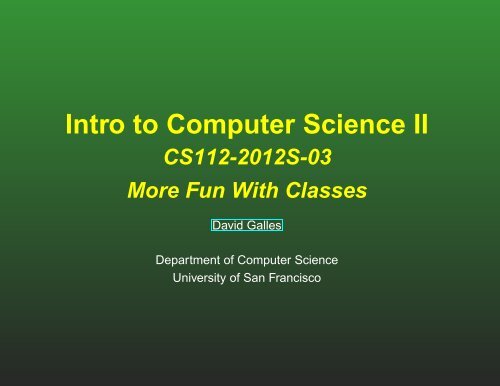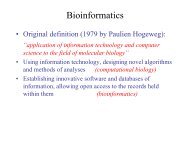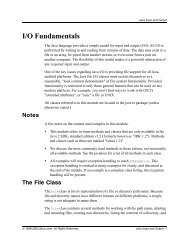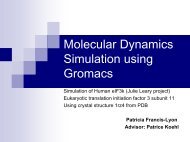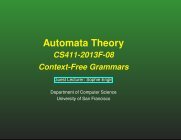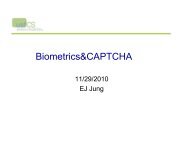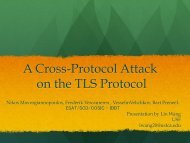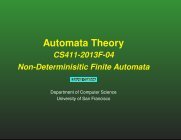Lecture notes - Computer Science - University of San Francisco
Lecture notes - Computer Science - University of San Francisco
Lecture notes - Computer Science - University of San Francisco
Create successful ePaper yourself
Turn your PDF publications into a flip-book with our unique Google optimized e-Paper software.
Intro to <strong>Computer</strong> <strong>Science</strong> II<br />
CS112-2012S-03<br />
More Fun With Classes<br />
David Galles<br />
Department <strong>of</strong> <strong>Computer</strong> <strong>Science</strong><br />
<strong>University</strong> <strong>of</strong> <strong>San</strong> <strong>Francisco</strong>
03-0: Java Programs<br />
Java programs are a collection <strong>of</strong> classes<br />
Each class is a Template, not an Object<br />
Can’t use a class until we create an instance<br />
(call “new”)<br />
Each class contains methods and data
03-1: Java Control Structures<br />
If:<br />
if ()<br />
<br />
or<br />
if ()<br />
<br />
else<br />
<br />
A statement is either a single statment (terminated<br />
with ;), or a block <strong>of</strong> statements inside { }
03-2: If test<br />
What can we have as the test <strong>of</strong> an if statement?<br />
Boolean valued expression
03-3: If test<br />
What can we have as the test <strong>of</strong> an if statement?<br />
boolean variable<br />
comparison x < y or x != 0<br />
Combination <strong>of</strong> boolean expressions, using not<br />
(!), and (&&), or (||)
03-4: Boolean Variables<br />
Hold the value true or false<br />
Can be used in test (if, while, etc)<br />
boolean b;<br />
boolean c;<br />
b = true;<br />
c = b || false;<br />
b = (3 < 10) && (5 > 11);<br />
c = !b && c;
03-5: if Gotchas<br />
What is (likely) wrong with the following code?<br />
if (x != 0)<br />
z = a / x;<br />
y = b / x;
03-6: if Gotchas<br />
What is (likely) wrong with the following code?<br />
if (x != 0)<br />
{<br />
z = a / x;<br />
y = b / x;<br />
}<br />
Moral: Always use {} in if statements, even if they<br />
are not necessary
03-7: while loops<br />
while(test)<br />
{<br />
<br />
}<br />
Evaluate the test<br />
If the test is true, execute the body <strong>of</strong> the loop<br />
Repeat<br />
Loop body may be executed 0 times
03-8: do-while loops<br />
do<br />
{<br />
<br />
} while ();<br />
Execute the body <strong>of</strong> the loop<br />
If the test is true, repeat<br />
Loop body is always executed at least once
03-9: while vs. do-while<br />
What would happen if:<br />
Found a while loop in a piece <strong>of</strong> code<br />
Changed to to a do-while (leaving body <strong>of</strong> loop<br />
and test the same)<br />
How would the execution be different?
03-10: while vs. do-while<br />
What would happen if:<br />
Found a while loop in a piece <strong>of</strong> code<br />
Changed to to a do-while (leaving body <strong>of</strong> loop<br />
and test the same)<br />
How would the execution be different?<br />
If the while loop were to execute 0 times,<br />
do-while will execute (at least!) one time<br />
If the while loop were to execute 1 or more<br />
times, should to the same thing ...<br />
... except if the test had side effects (stay<br />
tuned for more on this in coming weeks)
03-11: for loops<br />
for (; ; )<br />
{<br />
<br />
}<br />
Equivalent to:<br />
<br />
while()<br />
{<br />
<br />
<br />
}
03-12: for loops<br />
for (number = 1; number < 10; number++)<br />
{<br />
System.out.print("Number is " + number);<br />
}<br />
Equivalent to:<br />
number = 1;<br />
while(number < 10)<br />
{<br />
System.out.print("Number is " + number);<br />
number++;<br />
}
03-13: Calculator Example<br />
Create a calculator class that has methods that<br />
allow you to:<br />
add 2 numbers<br />
multiply 2 numbers (without using the *<br />
operator!)<br />
calculate x n (power function)
03-14: Calculator Example II<br />
Add to previous calculator example:<br />
Two instance varaibles, firstOperand and<br />
secondOperand<br />
New versions <strong>of</strong> add, multiply, power that take<br />
as inputs the instance variables, and return<br />
appropriate values
03-15: Overloading Methods<br />
You can have > 1 method with the same name<br />
As long as the rest <strong>of</strong> the method signature,<br />
number and types <strong>of</strong> parameters, are different<br />
Constructors can also be overloaded
03-16: Overloading Constructors<br />
public class Calculator<br />
{<br />
int firstOperand;<br />
int secondOperand;<br />
public Calculator()<br />
{<br />
this.firstOperand = 0;<br />
this.secondOperand = 0;<br />
}<br />
}<br />
public Calculator(int first, int second)<br />
{<br />
this.firstOperand = first;<br />
this.secondOperand = second;<br />
}
03-17: Overloading Methods<br />
public int power()<br />
{<br />
return power(this.firstOperand, this.secondOperand);<br />
}<br />
public int power(int x, int y)<br />
{<br />
int result;<br />
for (result = 1; y > 0; y--)<br />
{<br />
result = multiply(result, x);<br />
}<br />
return result;<br />
}
03-18: Overloading Methods<br />
Note that the version <strong>of</strong> power without parameters<br />
called the version <strong>of</strong> power with parameters<br />
Why is that a good idea?
03-19: Overloading Methods<br />
Note that the version <strong>of</strong> power without parameters<br />
called the version <strong>of</strong> power with parameters<br />
Why is that a good idea?<br />
Both versions <strong>of</strong> power do the same thing<br />
If you change one, don’t need to change the<br />
other<br />
Big problem in industrial code – more than<br />
one code path that does the same thing, fix a<br />
bug in one, might not fix the same bug in the<br />
other
03-20: Random Java Goodness<br />
File name needs to be .java<br />
Class Calculator needs to be in file Calculator.java<br />
No spaces!
03-21: Random Java Goodness<br />
Static methods are very different from non-static<br />
methods<br />
Can be somewhat confusing to have both static<br />
and non-static methods in the same class<br />
We encourage a “Driver” class which contains a<br />
single static method main<br />
Could place the static main in one <strong>of</strong> the other<br />
classes in the project – code would compile and<br />
run just fine, though it is a little confusing.