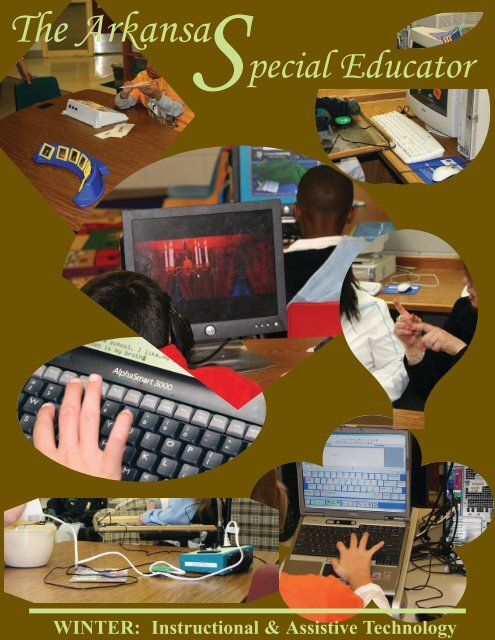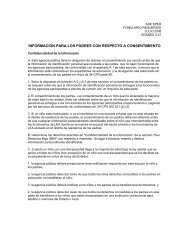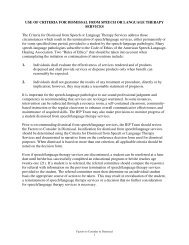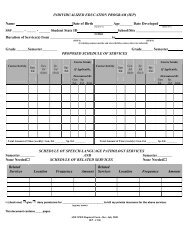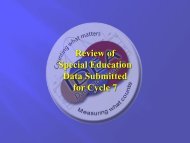The Arkansa - ADE Special Education
The Arkansa - ADE Special Education
The Arkansa - ADE Special Education
You also want an ePaper? Increase the reach of your titles
YUMPU automatically turns print PDFs into web optimized ePapers that Google loves.
WINTER: Instructional & Assistive Technology<br />
<strong>The</strong> <strong>Arkansa</strong><br />
S<br />
pecial Educator
What’s Inside<br />
Technology Skills Build Future Success.........................................................................................2<br />
Teenager with Technology...............................................................................................................5<br />
Growing Technology........................................................................................................................7<br />
Age of Technology............................................................................................................................8<br />
Technology Implementation Challenges for the Classroom...........................................................9<br />
Life After Hurricane Katrina.........................................................................................................11<br />
Call for Articles..............................................................................................................................12<br />
Assistive Technology Helps All Kids Learn..................................................................................13<br />
Distance Learning in <strong>Arkansa</strong>s.....................................................................................................16<br />
Keeping up with Technology..........................................................................................................17<br />
12 Step Process to an Effective Assistive Technology Program....................................................18<br />
<strong>Arkansa</strong>s’Advisory Council for the <strong>Education</strong> of Individuals with Disabilities..........................19<br />
Freeware, Shareware and Demo Programs on the Internet................................................20 & 23<br />
Augmentative and Alternative Communication Buyers Guide (pull out reference)...........21 & 22<br />
JEdI Skills Tutor Program............................................................................................................25<br />
Fayetteville Public School’s World of Technology........................................................................27<br />
Increasing Capabilities Access Network (ICAN)..........................................................................31<br />
Mark Your Calendars.....................................................................................................................33<br />
Linkage and the Alternate Assessment Portfolio...........................................................................33<br />
Understanding Textbooks for the First Time................................................................................34<br />
Assistive Technology in the Elementary Classroom.....................................................................37<br />
<strong>Special</strong> thanks to Fayetteville and Springdale School Districts for allowing<br />
the editors of the T.A.S.E. magazine to take the cover photos.
“Technology Skills Build Future Success”<br />
Bryan Ayres, M.Ed., ATP, Director<br />
Technology & Curriculum Access Center (TCC)<br />
A Collaboration between the <strong>Arkansa</strong>s Department of <strong>Education</strong>,<br />
<strong>Special</strong> <strong>Education</strong> and Easter Seals of <strong>Arkansa</strong>s<br />
<strong>The</strong> vision statement from the <strong>Arkansa</strong>s <strong>Education</strong> Technology<br />
Plan reads, "<strong>Arkansa</strong>s learners will have equitable access to<br />
learning environments that infuse technology into the teaching<br />
and learning process, ultimately producing life-long learners who<br />
will succeed socially and economically in a society increasingly<br />
dependent on technology and information."<br />
This worthy goal is compatible with the vision<br />
of such federal legislation as No Child Left<br />
Behind (NCLB) and the Individuals with<br />
Disabilities <strong>Education</strong> Act (IDEA) as well as<br />
the Assistive Technology Act (AT Act).<br />
Information/education technology (IT/ET)<br />
holds the promise of enabling access to<br />
information irrespective of a person's social<br />
situation. However, there is evidence that<br />
indicates there is a greater likelihood of<br />
experiencing disadvantage in exposure to<br />
information and educational technology and<br />
assistive technology if you are a person who<br />
has linguistic diversity, if you are a female, if<br />
you are a student with disabilities, or you are a<br />
student from an impoverished family<br />
(Edyburn, 2000) (National Center for<br />
<strong>Education</strong> Statistics, 2000).<br />
<strong>The</strong> Individuals with Disabilities <strong>Education</strong><br />
Improvement Act of 2004 (IDEA, 2004 P.L.<br />
108-446, Section 602 (1)(a)(b)) stresses the<br />
definitions of universal design and assistive<br />
technology devices and services. <strong>The</strong>se<br />
(<strong>Arkansa</strong>s Department of <strong>Education</strong>,<br />
Information & Technology Section, 2000).<br />
definitions are compatible with the emphasis<br />
toward least restrictive environment, free and<br />
appropriate public education, and access and<br />
participation in the general curriculum<br />
mentioned in the previously cited laws.<br />
Advances in technology and the science of<br />
instruction as well as the standards based<br />
education reform movement offer opportunities<br />
and independence for people with<br />
disabilities (ADA & IT TA Centers, 2004).<br />
This offers school districts opportunities to<br />
improve the ability to assess, develop, and<br />
deliver instruction that is universally designed<br />
(meets the needs of as many learners as<br />
possible). Districts are including students with<br />
disabilities in instruction that involves technology<br />
applications, promoting learning technical<br />
skills that will allow students to transition to<br />
more independence in our technology oriented<br />
world.<br />
Development of assistive technology and educational/information<br />
technology in schools has<br />
also contributed to allowing access to the<br />
T.A.S.E. Winter - 2
general curriculum. Take for instance the<br />
elements promoted by Voltz, Sims, Nelson and<br />
Bivens (2005) in their MMECCA model to<br />
understand standards based education. <strong>The</strong><br />
MMECCA model uses methods, materials,<br />
environment, content of instruction, collaboration<br />
and assessment as elements that provide<br />
educators with benchmarks for effective<br />
educational practice. Many elements within<br />
these are supported or enhanced by the integration<br />
of educational/information technology for<br />
all students, and IDEA requires IEP teams to<br />
consider the need for assistive technology as a<br />
special factor in the development of the IEP.<br />
(Stahl & Zabala, 2005).<br />
<strong>The</strong> 10%-15% of the student population that is<br />
often identified as having a disability under the<br />
Individuals with Disabilities <strong>Education</strong><br />
Improvement Act of 2004 will likely be<br />
assessed for their post school success and<br />
independence by future quality of life, employability<br />
and community functioning and will<br />
require experience with technology tools and<br />
proficiency in using them (Ayres, 2005). How<br />
can schools determine what makes up quality<br />
use of educational technology and assistive<br />
technology in schools, and what makes up the<br />
common pitfalls often seen in the application<br />
of assistive technology devices and services in<br />
schools? Beginning in early 2001 and<br />
continuing to date, a nationwide, grass roots<br />
consortium of professionals and consumers of<br />
assistive and educational technology organized<br />
to examine these issues. This consortium is<br />
called the Quality Indicators of Assistive<br />
Technology or QIAT. A list serve and web site<br />
have been developed to offer wide professional<br />
collaboration on these topics. <strong>The</strong> following<br />
issues have been identified as quality indicators<br />
in this area and can serve as a guide to IEP<br />
teams and school administrators in effective<br />
use of assistive and educational technology.<br />
(QIAT Consortium, 2004).<br />
Consideration:<br />
* Consider for all students with disabilities.<br />
* Use of collaborative decision-making processes.<br />
* Use of collective knowledge and skills of IEP team members.<br />
* Based on the student’s IEP, access to curricular and extracurricular activities, and<br />
progress in the general education curriculum.<br />
* Gather and analyze data about student, environments, educational goals and tasks.<br />
* Explore a range of supports, AT devices, and services.<br />
* Results are documented by the IEP team.<br />
Common Errors:<br />
* Assistive Technology is considered for students with severe disabilities only.<br />
* No one on the IEP team is knowledgeable regarding AT.<br />
* Team does not use systematic, data based process.<br />
* Ideas are limited to available supports, AT devices and services.<br />
* Failure to consider access to curriculum.<br />
* Failure to collect data on consideration decisions.<br />
T.A.S.E. Winter - 3
Assessment:<br />
* Clearly defined procedures.<br />
* Team with knowledge and skills needed to determine supports, devices and services.<br />
* Functional assessment includes customary environments.<br />
* AT assessment, with necessary trials, are completed within reasonable time lines.<br />
* Data based decision making.<br />
* Decisions are reassessed any time changes in the student, environments and/or tasks<br />
change.<br />
Common Errors:<br />
* Procedures are not defined, or are not customized to meet the student’s needs.<br />
* Team approach is not utilized.<br />
* Individuals participating in an assessment do not have the skills necessary to conduct<br />
the assessment, and do not seek additional help.<br />
* Team members don’t have adequate time to include trials.<br />
* Communication between team members is not clear.<br />
* <strong>The</strong> student and/or family is not involved in the assessment process.<br />
Including AT in the IEP:<br />
* <strong>The</strong> agency has guidelines for documenting AT needs in the IEP.<br />
* All services that the IEP team determines are needed to support the selection,<br />
acquisition, and use of AT are designated in the IEP.<br />
* <strong>The</strong> IEP illustrates that AT is a tool to support achievement of goals.<br />
* AT contributes to measurable and observable outcomes.<br />
* AT is included in the IEP in a manner that provides clear and complete description of<br />
the devices and services.<br />
Common Errors:<br />
* IEP teams don’t know how to include AT in IEPs.<br />
* All IEPs are developed in a similar manner and the unique needs of the child are not<br />
addressed.<br />
* AT is included in the IEP, but the relationship to goals and/or curriculum is unclear.<br />
* AT devices are included in the IEP, but no AT services support the use.<br />
* AT results are not measurable or observable.<br />
Implementation:<br />
* Collaboratively developed plan.<br />
* Technology is integrated into the curriculum.<br />
* Shared responsibility.<br />
* Variety of interventions and strategies.<br />
* Training for the student, family and staff is an integral part of implementation.<br />
* Based on data and adjusted based on performance data.<br />
* Management and maintenance of equipment is planned and implemented.<br />
Common Errors:<br />
* Poor coordination and communication. Continued on Page 39<br />
T.A.S.E. Winter - 4
Teenager w ith Technology<br />
Picture a junior high gymnasium full of<br />
one thousand eighth and ninth grade<br />
students with all of their eyes focused on<br />
center court, where student council hopefuls<br />
were trying to calm their nerves<br />
before speaking to the entire student body.<br />
One of those nervous students in center<br />
court was Kasey Hodges. From her<br />
motorized wheelchair, complete with neon<br />
lighted wheels, Kasey presented her<br />
speech using her Pathfinder, an augmentative<br />
communication device she has been<br />
using since age twelve. As Kasey’s speech<br />
therapist, that day brought tears of joy to<br />
my eyes to see such accomplishment. Did<br />
Kasey think it was a big deal? No, that is<br />
just a typical day for her. In case you’re<br />
wondering, she won the election and is<br />
now a ninth grade student council<br />
representative. Kasey is also an honor roll<br />
student who is taking two advanced<br />
placement classes this year and a foreign<br />
language.<br />
Kasey was born with cerebral palsy<br />
and is non-verbal. She attends Mary<br />
Frances George Junior High in Springdale<br />
and has been communicating with an<br />
augmentative communication device since<br />
before kindergarten. Kasey started with a<br />
Liberator at age four and received her<br />
Pathfinder at age twelve. Both of these devices<br />
are made by the Prentke Romich Company.<br />
Kasey caught on quickly to these devices<br />
because she had a lot to say and needed a mode<br />
of communication to express her voice.<br />
Kasey’s mother, Angie Bassett, went to therapy<br />
sessions with her when she was learning to use<br />
the device; however, she quickly knew that she<br />
T.A.S.E. Winter - 5<br />
couldn’t keep up with how fast Kasey was<br />
learning the language of her device.<br />
In school, Kasey depends heavily on her<br />
device for all educational and social purposes.<br />
<strong>The</strong> district provided a laptop computer for<br />
Kasey to use at school in conjunction with her<br />
augmentative device. Kasey is able to do<br />
writing assignments independently with the<br />
exception of having someone connect her<br />
computer to her Pathfinder. She types on her<br />
Pathfinder and the information is displayed on
her laptop screen. When she finishes the<br />
assignment, she saves it to a disk for the<br />
teacher to print. She is able to design graphs<br />
and charts, write essays, and do powerpoint<br />
presentations. Kasey is unable to turn pages of<br />
textbooks due to her physical limitations, therefore,<br />
electronic books, books on CD Rom, and<br />
teacher created materials are utilized. With<br />
these programs, Kasey is able to view<br />
text on her laptop and turn the pages<br />
with the arrow keys on her<br />
Pathfinder. Kasey has a<br />
wonderful group of teachers who<br />
do an outstanding job of<br />
modifying for her and at the<br />
same time continue to have high<br />
expectations from her as an<br />
advanced placement student.<br />
herself regarding technology. If something<br />
isn’t working for her in the classroom, she<br />
informs her teachers and/or special education<br />
staff, who in turn problem solve to best meet<br />
the needs of this amazing individual.<br />
Kasey’s response when asked<br />
“how she handles all of her homework?”<br />
In addition to Kasey’s core classes,<br />
she is currently learning to speak Spanish.<br />
When Spanish was placed on her fall schedule,<br />
I made a call to our favorite Prentke Romich<br />
representative, John Halloran. Since Kasey’s<br />
device doesn’t have a Spanish language option,<br />
we had to be creative in finding a way to store<br />
the Spanish language into her device. Mr.<br />
Halloran took us through the process step by<br />
step. With a loaned Spanish book and three<br />
months of summer vacation, Kasey<br />
programmed Spanish vocabulary into her<br />
Pathfinder. Too bad there isn’t a voice with a<br />
Spanish accent on her device.<br />
Kasey has worked with many brilliant<br />
administrators, teachers, and therapists<br />
throughout her years in Springdale. <strong>The</strong>se<br />
professionals, in addition to Kasey’s<br />
tremendous family support and her own strong<br />
will to achieve, have made her a success.<br />
Kasey is becoming an excellent advocate for<br />
Kasey is fourteen years old and tends to<br />
be mischievous at times. Mr. Halloran came to<br />
visit Kasey at school last year to teach her<br />
about using her Pathfinder as a remote control<br />
for household devices such as televisions,<br />
DVD players, etc. Since we were at school, we<br />
used one of the school televisions and VCRs to<br />
practice this new skill. With this new<br />
knowledge, Kasey played a little trick on her<br />
English substitute teacher later that day. <strong>The</strong>y<br />
were finished watching a video and the teacher<br />
turned off the television only to find that it kept<br />
coming on mysteriously. Needless to say, the<br />
class and the substitute got a good laugh when<br />
they found out that it was Kasey playing the<br />
trick with her Pathfinder. Kasey is a big fan of<br />
graphic t-shirts; maybe she needs one stating<br />
“Warning…teenager with technology.”<br />
Submitted by: Wendy L. Madison, M.S., CCC-SLP<br />
Springdale School District<br />
T.A.S.E. Winter - 6
Growing Technology<br />
Submitted by: Kasey Hodges, Student<br />
Living with Cerebral Palsy<br />
isn’t simple. But with technology,<br />
one can do anything they<br />
set their mind to.<br />
Technology has made a<br />
tremendous<br />
impact on<br />
my life. It<br />
h a s<br />
enabled me<br />
to do several<br />
activities<br />
such as<br />
talking<br />
online with<br />
friends and<br />
family,<br />
giving speeches, etc. I<br />
currently have a communication<br />
device made by the<br />
Prentke Romich Company<br />
called the Pathfinder. This is<br />
basically my voice.<br />
<strong>The</strong> Pathfinder<br />
allows me to<br />
do<br />
things<br />
the<br />
listed<br />
above plus assists in completing<br />
my school work. This<br />
device interfaces with a<br />
typical computer so I can<br />
complete my assignments<br />
efficiently and in a timely<br />
fashion.<br />
Technology also has given<br />
me multiple advantages<br />
over the average person.<br />
I’ve been afforded the<br />
fantastic opportunity<br />
of gaining knowledge<br />
about the<br />
use of technology<br />
during every day<br />
experiences.<br />
Some people consider technology<br />
as just wires and<br />
gadgets, but to me, it’s a<br />
connection to the world<br />
around me.<br />
National Dissemination Center for Children with Disabilities<br />
www.nichcy.org<br />
http://www.nichcy.org/kids/index.htm<br />
T.A.S.E. Winter - 7
<strong>The</strong> Age of Technology<br />
Submitted by: Angie Bassett, Parent<br />
Technology As A Tool<br />
Being the parent of a 14 year-old daughter is an “interesting” experience for anyone, especially<br />
for a parent of a child with special needs. My daughter, Kasey, is no exception. At this moment,<br />
she is sitting on the floor in front of her computer text-messaging her friends about the events of<br />
the day.<br />
It is funny how things turn out: your daughter is born with Cerebral Palsy and you try to assess<br />
what your family’s future holds. Will she get married? Have kids? Live alone? Is any of this<br />
possible? It is when you are living in today’s society that is full of promise: the Age of<br />
Technology.<br />
I cannot imagine what Kasey’s life would have been like had technology not been such a strong<br />
force in our lives. She can e-mail her friends, talk to teachers and peers at school and in the<br />
community, shop for the hundreds of pairs of shoes she truly believes she needs, and make<br />
PowerPoint presentations for her assignments. If she had not had the opportunities she has been<br />
afforded, Kasey would most certainly be in a very restrictive setting instead of heading off to “a<br />
college far away from home”.<br />
Technology does not make a person with a disability a different person. It is one of many tools<br />
needed that enhances and empowers them to go out and conquer the world!<br />
T.A.S.E. Winter - 8
Technology Implementation Challenges for the Classroom<br />
Schools are charged under the Individuals with Disabilities <strong>Education</strong> Act (IDEA) with<br />
providing technologies - assistive devices or special computer software, for example – to help<br />
disabled students succeed. While access to general instruction continues to improve, several<br />
obstacles still inhibit the most effective use of technology to reach those goals.<br />
We know there are five key barriers to integrating instructional technology for students with<br />
disabilities:<br />
T.A.S.E. Winter - 9<br />
1. Teachers need better training on how to use technology in the classroom.<br />
2. General education curricula often lack the flexibility to accommodate struggling<br />
students.<br />
3. <strong>The</strong>re is not enough information readily available to help school and district administrators,<br />
parents, and state policymakers make decisions about educational technology<br />
purchases or implementation.<br />
4. Misconceptions exist regarding the cost of assistive and instructional technology and the<br />
technical support required.<br />
5. <strong>The</strong>re is not enough research on technology’s implications for teaching and learning.<br />
Recent studies show that these factors, among others, help explain the under-use of technology<br />
in classrooms across the U.S. Below, we discuss what researchers and practitioners have<br />
suggested as solutions to addressing these barriers.<br />
1. Teach the teachers first. All teachers need training on technology before they can use it to<br />
teach effectively. It sounds so simple, but it is crucial to success. Teachers need ongoing<br />
professional development in order to manage and trouble-shoot the equipment, as well as to help<br />
students capitalize on the capabilities of instructional technology tools 1 . Teacher training is as<br />
critical to students’ success as the tool itself.<br />
2. Think about how technology introduced for one student could help meet the needs of the<br />
whole class. General curricula often lack the flexibility to accommodate students with disabilities<br />
who depend on highly individualized instruction and technology-based intervention.<br />
Assistive technologies can be challenging to integrate into classroom settings where printoriented<br />
instruction is the norm 2 . But after the technology arrives in the classroom and the<br />
teacher is trained in its use, adaptation of the tool will follow – and may even present<br />
opportunities for the rest of the class.
3. Everyone needs to be at the table for this discussion. School and district administrators,<br />
parents, and state policymakers do not have adequate data and strategies for decision making. At<br />
the district level, reforms and policy changes may be needed to improve technology implementation,<br />
but the decision makers may also lack critical understanding of the issues and alternative<br />
solutions. On an individual level, parents and teachers may not be aware of the crucial time<br />
periods for early literacy learning in special needs students, for example, or of available<br />
technology supports 3 . Also, if a school district designates one person to be in charge of all of the<br />
technical assistance decisions, that individual may find it difficult to stay current with the entire<br />
field of instructional technology 4 . At all levels, administrators, staff, parents, and policymakers<br />
need more information to reach an understanding of needs and solutions.<br />
4. Get the real numbers. <strong>The</strong>re are misconceptions about the cost of technology and technical<br />
support. <strong>The</strong> lack of financial resources for equipment, technical support, and training continues<br />
to be a significant challenge for the implementation of technology, but misinformation about the<br />
financial expenditures exacerbates the issue. While the initial cost of technology purchases is<br />
often over-estimated, the cost of maintaining and upgrading it is often under-estimated.<br />
5. We need a solid foundation of data to design a plan that will work for everyone. <strong>The</strong><br />
education field lacks research, both on the implications of technology for teaching and learning,<br />
and on implementation methods for instructional technology 5 . Students, tasks, features, and<br />
supports…we need to know more about finding the right mix and making the right matches for<br />
students to benefit from educational technology practices and particular features.<br />
Our own experiences and field work on the CITEd team confirm these concerns. But we also<br />
share the optimism and urgency voiced by educators, administrators, service providers, and<br />
families in their commitment to improving access to education for students with disabilities.<br />
Join us in our efforts to addressing these concerns through professional development, technical<br />
assistance, and information dissemination. Join us at one of our Summer Institutes and watch our<br />
website, www.citeducation.org, for resources and practical ideas.<br />
1 “Be the Technology: A Developmental Model for Evaluating Technology Integration,” S. C. Mills, & R. C.<br />
Tincher. Journal of Research on Technology in <strong>Education</strong>. 2003: Vol. 35, No. 3<br />
2 “How Does Technology Support a <strong>Special</strong> <strong>Education</strong> Agenda?” M. C. Pugach, & C. L. Warger. Technology,<br />
Curriculum, and Professional Development. 2000: P.226-239; Teaching Every Student in the Digital Age:<br />
Universal Design for Learning. D. H. Rose, & A. Meyer. ASCD, 2002<br />
3 Issue Brief: “What are the Barriers to the Use of Advanced Telecommunications for Students with<br />
Disabilities in Public Schools?” National Center for <strong>Education</strong> Statistics. NCES 2000 – 042.<br />
4 “Critical Issue: Enhancing System Change and Academic Success Through Assistive Technologies for K-12<br />
Students with <strong>Special</strong> Needs,” P. Reed. North Central Regional <strong>Education</strong>al Laboratory. April 2004.<br />
http://www.ncrel.org/sdrs/areas/issues/methods/technlgy/te700.htm<br />
5 “New Millennium Research for <strong>Education</strong>al Technology: A Call for a National Research Agenda,” M.D.<br />
Roblyer, & Gerald A. Knezek. Journal of Research on Technology in <strong>Education</strong>. 2003: Vol. 36, No. 1.<br />
T.A.S.E. Winter - 10
Life After Hurricane Katrina<br />
My husband and I have three boys, our oldest is Brandon. He is 11years old, and he is a special<br />
needs child. Brandon has attended a private/Catholic school in New Orleans for the past 5 years.<br />
It was a very structured and organized school that fulfilled his needs. With both of us having been<br />
educated through the private/Catholic school system, and having our three children in the same<br />
school system, we were concerned and skeptical about finding a school in Northwest <strong>Arkansa</strong>s,<br />
especially for Brandon.<br />
Brandon is a 5 th grade student who receives special education services with a wonderful, caring<br />
teacher, as well as other special services. <strong>The</strong> entire administrative group at the school,<br />
including the Springdale <strong>Special</strong> <strong>Education</strong> Director, Principal and others, have shown us that<br />
they care and want the best for our child and all the children. Brandon has recently started using<br />
an Alpha Smart, which allows him to type his work, instead of actually writing, which is more<br />
challenging for him because of his fine<br />
motor weakness.<br />
We have to say that he has really made<br />
a wonderful transition in the public<br />
school system here in Springdale, and<br />
we have to give high credit to all the<br />
caring, concerned people and teachers<br />
who have made it possible. It makes us<br />
feel good to see our child so happy in<br />
school, even though he will continue<br />
with challenges throughout his life.<br />
Once again, thanks to all the wonderful<br />
people who care, who love what they<br />
do, who have helped welcome us and<br />
our children, and allowed us to make<br />
<strong>Arkansa</strong>s our new home! May God<br />
bless us all and help us grow to our<br />
maximum potential!<br />
Submitted by the Beyer Family<br />
T.A.S.E. Winter - 11
CALL FOR ARTICLES<br />
<strong>The</strong> <strong>Arkansa</strong>s <strong>Special</strong> Educator is published three times per year -- Fall, Winter, Spring -- by the<br />
<strong>Arkansa</strong>s Department of <strong>Education</strong>, <strong>Special</strong> <strong>Education</strong> Unit. Its purpose is to serve as a<br />
medium for the dissemination of information.<br />
You are invited to write an article for <strong>The</strong> <strong>Arkansa</strong>s <strong>Special</strong> Educator. <strong>The</strong> <strong>Arkansa</strong>s <strong>Special</strong><br />
Educator focuses on issues facing educators involved in providing services to students with disabilities.<br />
Articles are submitted with the understanding that they are not being considered<br />
presently for publication in another journal or magazine. Articles may be submitted electronically,<br />
by emailing them to coriley@arkedu.k12.ar.us or esimoneaux@arkedu.k12.ar.us or by<br />
mailing them to Cindy O'Riley or Ed Simoneaux, Co-Editors at <strong>Arkansa</strong>s Department of<br />
<strong>Education</strong>, <strong>Special</strong> <strong>Education</strong> Unit, 1401 West Capitol, Suite 450, Little Rock, AR 72201-2936.<br />
Staff will edit articles. Submissions will not be returned to the author.<br />
Articles are considered the personal expression of the author and are not necessarily endorsed by<br />
the <strong>Arkansa</strong>s Department of <strong>Education</strong>, <strong>Special</strong> <strong>Education</strong> Unit. We encourage submission of<br />
student articles and artwork.<br />
Topics<br />
Spring 2006: Post School Outcomes Submission deadline: March 24, 2006<br />
Articles on this topic can be written from teacher, parent, consultant, agency representative<br />
or student point of view. Individuals working with junior or senior high age students, adult<br />
programs, higher education or any other relevant perspective may submit an article. Articles<br />
on improving post-school outcomes (for example: innovative practices used by special education<br />
teachers to help students gain work experience before leaving high school), collecting<br />
post-school outcomes data, post-school outcomes research, etc. will be considered for this<br />
issue. Articles for the Post School Outcomes Edition may be submitted electronically by e-<br />
mailing them to Paul Johnston at paul@starfish.nwsc.k12.ar.us or Brook Charton at<br />
bcharton@conwaycorp.net.<br />
Fall 2006: IDEA Submission deadline: September 15, 2006<br />
Under the nation's special education law, the Individuals with Disabilities <strong>Education</strong> Act<br />
(IDEA), State and Local education agencies serve approximately 6.8 million children and<br />
youth with disabilities according to data published by the federal Office of <strong>Special</strong> <strong>Education</strong><br />
Programs (OSEP). Articles for this edition of the magazine may focus on research and<br />
experience that address high expectations and access to the general education curriculum for<br />
students with disabilities; the role of parents, including the opportunity to participate in the<br />
education of their children; and the preparation and professional development that ensures<br />
that personnel have the skills and knowledge necessary to improve the academic achievement<br />
and functional performance of children and youth with disabilities. Articles may be submitted<br />
electronically by e-mailing them to Cindy O’Riley at coriley@arkedu.k12.ar.us or<br />
Ed Simoneaux at esimoneaux@arkedu.k12.ar.us.<br />
T.A.S.E. Winter - 12
Assistive Technology Helps All Kids Learn<br />
When 11th grader Tom returns to school this fall, he’ll join his classmates in laughing about<br />
summer stories and commiserating over the impending workload of Advanced Placement math.<br />
This camaraderie is particularly noteworthy, since Tom is blind and his classmates are sighted.<br />
Eighth grader Sharon can’t wait for school to begin, because fall means the start of cheerleading.<br />
Being deaf hasn’t stopped Sharon from becoming assistant captain of her middle school’s<br />
cheerleading squad.<br />
How does a blind student use a calculator? How does a deaf student catch the beat and stay in<br />
sync? Talking calculators and highly specialized hearing devices are two of the many new types<br />
of assistive technology that are now helping make school life full and rewarding for all students.<br />
STUDENTS SERVED BY SPECIAL EDUCATION PROGRAMS According to the National<br />
Center for <strong>Education</strong> Statistics (NCES), more than six million school-aged children (3-17)<br />
currently receive special education services. <strong>The</strong> National <strong>Education</strong> Association reports that, as<br />
of 2004, nearly every general education classroom across the country includes students with<br />
physical and/or learning disabilities. Because of exciting new technologies, many of those<br />
students now are able to work right beside their classmates.<br />
THE TOOLS OF TODAY Assistive technology is defined as any item, piece of equipment, or<br />
system of products that is used to increase, maintain, or improve functional capabilities of individuals<br />
with disabilities. Adaptive technology aids users by adapting content or user responses<br />
into a medium appropriate for the user. For example, screen readers “adapt” conventional text by<br />
converting it into content spoken by a synthetic voice, thereby making standard text accessible<br />
to blind students. Assistive and adaptive technology tools enables all students to become active<br />
participants in the general classroom environment. New technology innovations include:<br />
Speech Recognition (“Voice Recognition”) Systems that allow students to control their<br />
computer by simply speaking.<br />
Personal Reading Machines that scan a printed page and instantaneously read the page<br />
aloud.<br />
Talking Calculators that recite numbers, symbols or functions as keys are pressed. <strong>The</strong>y<br />
also can read back answers to completed problems.<br />
Video Description: Just as captioning provides additional text for the hearing impaired, an<br />
additional narrative track describing the on-screen action in videos enable blind and lowvision<br />
students to participate.<br />
<strong>The</strong>se newer technologies are joined by other long-standing and effective tools:<br />
Large Print/Screen Magnification Hardware and Software function like magnifying glasses,<br />
automatically moving over a page. That allows visually impaired students to more eas-<br />
T.A.S.E. Winter - 13
ily read textbooks, magazines, maps, charts or fine print.<br />
Assistive Listening Devices transmit and amplify sounds to hearing impaired students.<br />
Students who experience difficulty processing auditory information might also benefit<br />
from using those devices.<br />
Captioning displays text transcription of auditory information on a screen (such as a television<br />
screen or LCD). Captioning allows hearing-impaired viewers to follow spoken<br />
dialogue or narration by reading text.<br />
ASSISTIVE TECHNOLOGY BY THE NUMBERS According to the most recent data, 55 to<br />
64 percent of schools nationwide that had students with disabilities provided assistive or<br />
adaptive hardware, and 39 to 56 percent provided assistive or adaptive software.<br />
About one-third of public schools reported that there were too few computers with alternative<br />
input/output devices for students with disabilities, and insufficient evaluation and support<br />
services to meet the special technology needs of students with disabilities.<br />
WIRELESS INTERNET AND E-BOOKS Laptops, wireless Internet systems, CD-ROMs,<br />
and e-books are making today’s classroom more inclusive than ever. Using those tools, students<br />
with disabilities can access books and electronic media right from their desks. As of 2003, 32<br />
percent of schools with Internet access used wireless networks. In a national survey of teachers<br />
by NCES, more than half of those surveyed said that encyclopedias and reference books on CD-<br />
ROM were essential for their classrooms to function.<br />
21ST CENTURY TEACHING <strong>The</strong> classroom of 2005 finds both general and special<br />
education students taking tests using computers instead of the traditional paper method. Many<br />
accessibility features can be built into computer-based testing; for example, optional visual<br />
and/or audible cues are now available in exam software. Those features greatly increase the<br />
legitimacy of test results for students with disabilities, and “progress monitoring” software can<br />
track specific students’ progress in many areas. Each child receives a personal assessment, and<br />
thus the teacher is able to provide extra help as needed. <strong>The</strong> software also is helpful for accountability<br />
purposes, and allows parents to see exactly how their child is progressing in school.<br />
<strong>Special</strong> education students are not the only children to benefit from computer-based testing. For<br />
example, a middle school student who broke his arm was permitted to take tests on a computer<br />
in the classroom. Because the technology was available to him, he avoided missing assignments<br />
and kept up with the rest of the class even though he was unable to write.<br />
PAYING FOR EDUCATIONAL TECHNOLOGY Washington fully recognizes the significance<br />
of these 21st century educational tools and their importance to both the general student<br />
population and to specialized learners. In 2004, the U.S. Department of <strong>Education</strong> allotted more<br />
than $11 billion in grant funds for the development of technology-based programs. Where is the<br />
money? Ed-tech Online is a comprehensive Web-based directory of Department of <strong>Education</strong><br />
grants that are geared towards increasing the technological capacity of public schools.<br />
T.A.S.E. Winter - 14
CHANGING THE FACE OF K-12 EDUCATION AND BEYOND As well as changing the<br />
face of K-12 education, technology also is changing postsecondary school and our workforce.<br />
Technology is aiding young students in learning about traditional subject matter, but learning the<br />
technology itself is important too. Computers are a staple in college dorms and libraries and represent<br />
a fundamental 21st century job skill. Today’s students will be ready for the world they are<br />
growing up in, thanks in part to education technology.<br />
Article courtesy of Bridge Multimedia<br />
<strong>Education</strong> World®<br />
Copyright © 2005 <strong>Education</strong> World<br />
<strong>Special</strong> Show 2006 - Keynote Speaker<br />
T.A.S.E. Winter - 15<br />
Harvey H. Alston<br />
Harvey's career has spanned diverse positions - from head football coach of Columbus<br />
East High School in Ohio to assistant director of student financial aid at the university<br />
level. As an educator, he has taught English, biology, health, life sciences and math<br />
curricula. Harvey has taken his personal proven message - "BE THE BEST" to literally<br />
millions of people. His unforgettable works of individual responsibility for achievement<br />
have improved spirits, spurred growth, and changed lives. Harvey's powerful,<br />
soul-searching presentation uplifts people to a higher standard - to a level where people<br />
strive only for the BEST.
<strong>The</strong> Technology Information Center for<br />
Administrative Leadership (TICAL) and<br />
portical.org were developed to be a centralized<br />
repository of technology related resources and<br />
professional development opportunities for<br />
administrators.<br />
Located at portical.org is information that will<br />
help administrators in finding resources to<br />
assist in the day-to-day needs of their jobs,<br />
whether they are site level principals or district<br />
superintendents. <strong>The</strong>se resources have been<br />
collected and organized by a cadre of technology-savvy,<br />
practicing administrators and met<br />
criteria judged to be of value to other<br />
administrators.<br />
<strong>The</strong> Portal also has an easy to use threaded<br />
discussion area where one can post a question<br />
or discuss an item of importance, and receive<br />
input from administrators across the nation.<br />
<strong>The</strong>re are many other resources embedded in<br />
this Portal, such as columns for administrators,<br />
quick surveys, profiles of technology leaders<br />
and other interesting facts.<br />
In 2002, TICAL<strong>Arkansa</strong>s was launched. Under<br />
the auspices of the <strong>Arkansa</strong>s Department of<br />
<strong>Education</strong>, a cadre of administrators from the<br />
state contributes new resources to our collection<br />
and provides orientation and training<br />
sessions throughout the state. TICAL is<br />
accessible by all via the web at<br />
Submitted by:<br />
Distance Learning in <strong>Arkansa</strong>s<br />
www.portical.org.<br />
If you are looking for other resources and training<br />
for your administrators I would like to<br />
suggest the MarcoPolo web portal; it is also<br />
free access to all educators. <strong>The</strong> training for<br />
MarcoPolo is available at www.mped.org.<br />
Additionally, there are training and resources<br />
for the United Streaming project located at<br />
http://www.aetn.org/education/vodlogin.html.<br />
United Streaming is the <strong>Arkansa</strong>s Video-On-<br />
Demand (VOD) system, provided by partnership<br />
of AETN and <strong>ADE</strong>. This is an extensive<br />
FREE library of instructional videos to K-12<br />
public schools that can be viewed or<br />
downloaded from the Web on-demand, and a<br />
wealth of related multi-media resources for<br />
classroom education and teacher professional<br />
development.<br />
This system will give you access to more than<br />
2500 digitized educational programs with<br />
video-on-demand. You can easily search<br />
program content by key concepts that correlate<br />
to <strong>Arkansa</strong>s curriculum standards and choose<br />
appropriate clips between 2 and 6 minutes long<br />
that support specific ideas in your lesson. This<br />
VOD system also allows you to find related<br />
lesson plans, teacher guides, sample tests, still<br />
images for use in multi-media projects, charts,<br />
graphs, audio files and more.<br />
Belinda Kittrell, Program Manager Phone: (501) 803-5400<br />
<strong>Arkansa</strong>s Department of <strong>Education</strong> Fax: (501) 803-5411<br />
Distance Learning and Internet Applications E-mail: bkittrell@arkedu.k12.ar.us<br />
601 Carnahan Drive Websites: http://dlc.k12.ar.us/<br />
Little Rock, AR 72113<br />
T.A.S.E. Winter - 16
Keeping u p with Technology<br />
My name is Atleigh and I am a twelve year old student in Fayetteville School District. I<br />
was born with cerebral palsy which makes it hard for me to write in class like other normal<br />
kids. This is why I am using a laptop with Reach 3.0 software which helps me type a lot faster<br />
than if I just write something. I can write, but if I write, it takes me a long time. To take notes<br />
makes me fall behind in class. So this software helps me keep up with the other kids in class.<br />
On the third day of school this year, I experienced a difficult situation. A child on my<br />
school bus stole my laptop out of my backpack. I had to do without a laptop for about a month<br />
and a half. Without my laptop, it was very difficult to keep up with the other kids in class. This<br />
is why I enjoy and appreciate using assistive technology. It has helped me a lot in school.<br />
Submitted by Atleigh<br />
T.A.S.E. Winter - 17
» Develop an assistive technology (AT) framework for decision making in<br />
your district.<br />
» Establish a multidisciplinary AT Team to serve as a district resource.<br />
» Obtain or provide training for the team about AT services.<br />
» Begin holding regular AT Team meetings (at least once monthly).<br />
» Write specific objectives as a AT Team for AT service provision<br />
(including timeframes for compliance).<br />
» Revisit the AT framework, define the referral process and further define<br />
the role of the IEP Team in your district.<br />
» Inservice the IEP Team about AT services, the AT framework, and their<br />
role (including documentation).<br />
» Develop assessment strategies and a continuum for decision making<br />
across each AT area of need (i.e. reading, writing, computer skills,<br />
positioning, mobility).<br />
» Create an assessment kit of AT Tools for the AT Team to use.<br />
» Set up an implementation /action plan flowsheet.<br />
» Implement a follow-up plan and data collection procedures to determine<br />
effectiveness.<br />
» Utilize the “Quality Indicators in Assistive Technology” to frequently<br />
evaluate your district’s Assistive Technology process.<br />
Submitted by:<br />
Barron T. South, MSPT, Physical <strong>The</strong>rapist<br />
<strong>The</strong>raPlay Inc.<br />
Mountainburg, Mulberry, Cedarville &<br />
Fayetteville School Districts<br />
12 STEPS TO AN EFFECTIVE ASSISTIVE TECHNOLOGY PROCESS<br />
IN YOUR SCHOOL DISTRICT<br />
T.A.S.E. Winter - 18
ARKANSAS’ ADVISORY COUNCIL<br />
FOR THE EDUCATION OF INDIVIDUALS WITH DISABILITIES<br />
Beth Andrews, Conway, <strong>Arkansa</strong>s<br />
Parent of Student with Disabilities<br />
Charles Allen, Pine Bluff, <strong>Arkansa</strong>s<br />
Superintendent, Department of Corrections<br />
Mary Nell Clay, Arkadelphia, <strong>Arkansa</strong>s<br />
Principal, Central Primary School<br />
Debra Culpepper, Prescott, <strong>Arkansa</strong>s<br />
Teacher, McRae Middle School<br />
Grover Evans, Little Rock, <strong>Arkansa</strong>s<br />
Client Advocate, Department of Health and<br />
Human Services<br />
<strong>Arkansa</strong>s Rehabilitation Services<br />
Benny Gooden, Fort Smith, <strong>Arkansa</strong>s<br />
Superintendent, Fort Smith School District<br />
Roy Jeffus, Little Rock, <strong>Arkansa</strong>s<br />
Director, Division of Medical Services<br />
Roy Kindle, Little Rock, <strong>Arkansa</strong>s<br />
Director, Division of Children & Family Ser.<br />
Department of Health and Human Services<br />
Steve Michau, Hot Springs, <strong>Arkansa</strong>s<br />
Lieutenant, Juvenile Detention Centers<br />
Kenneth Muldrew, Hope, <strong>Arkansa</strong>s<br />
Superintendent, Hope School District<br />
Betty Raiford, Star City, <strong>Arkansa</strong>s<br />
Parent of Student with Disabilities<br />
Alisia Ramirez-Hartz, Little Rock, <strong>Arkansa</strong>s<br />
School Psychologist<br />
Angela Sewall, Little Rock, <strong>Arkansa</strong>s<br />
Dean, College of <strong>Education</strong><br />
University of <strong>Arkansa</strong>s at Little Rock<br />
Scott Shirey, Helena, <strong>Arkansa</strong>s<br />
Director, KIPP Delta College Preparatory Sch.<br />
Deborah Swink, Clinton, <strong>Arkansa</strong>s<br />
Local <strong>Education</strong> Agency Supervisor<br />
Susan Underwood, Little Rock, <strong>Arkansa</strong>s<br />
Program Advisor for the Homeless<br />
<strong>Arkansa</strong>s Department of <strong>Education</strong><br />
Barry Vuletich, Little Rock, <strong>Arkansa</strong>s<br />
Program Administrator, Increasing Capabilities<br />
Access Network<br />
John Wyvill, Little Rock, <strong>Arkansa</strong>s<br />
Director, Workforce <strong>Education</strong><br />
T.A.S.E. Winter - 19
Freeware, Shareware and Demo Programs on the Internet<br />
Cursors that need to be enlarged, colored or animated for better visibility:<br />
http://rbx.de/big-cursors/<br />
http://www.anicursor.com/special.html<br />
http://joescursors.tripod.com/HVCurPg.htm<br />
www.shareware.com<br />
Demos – many free 30 day demos available on-line or by requesting a fee CD version of the<br />
software. Always ask companies if they have this option prior to buying software.<br />
www.rjcooper.com<br />
http://www.premier-programming.com/<br />
http://www.kurzweiledu.com/<br />
http://www.freedomscientific.com<br />
www.cricksoft.com<br />
E-Text (Electronic Text) – free books online<br />
http://www.bartleby.com/<br />
http://digital.library.upenn.edu/books/index.html<br />
http://www.acs.ucalgary.ca/%7Edkbrown/rteacher.html<br />
http://www.gigglepoetry.com/<br />
http://www.childrenstory.com/tales/indexhtml<br />
http://www.undetthesun.cc/Classics/<br />
Graphic Organizers – math graphic organizers, all-subject graphic organizers, problem and<br />
solution, Venn Diagrams and Webs, and Language Arts Graphic Organizers<br />
http:///www.teachervision.com/<br />
http://www.freeology.com/graphicorgs/<br />
www.eduplace.com/graphicorganizer<br />
Keyboarding<br />
http://www.customsolutions.us/keyboarding/index.htm<br />
http://www.nimblefingers.com/<br />
http://www.sunmoonusa.com/TryAl.htm<br />
On-Screen Keyboards<br />
http://www.ahf-net.com/reach/htm<br />
T.A.S.E. Winter - 20
Freeware, Shareware and Demo Programs on the Internet<br />
On-Screen Keyboards (continued)<br />
http://www.lakefolks.org/cnt/<br />
http://www.assistiveware.com/index.php (mac)<br />
www.inference.phy.cam.ac.uk/dasher<br />
www.orin.com<br />
Math Support – have free and cost products<br />
http://www.calculator.org/<br />
http://matti.usu.edu/nlvm/nav/index/html -National Library of Virtual Manipulatives<br />
http://edu4kids.com<br />
http://www.printfreegraphpaper.com/<br />
www.edmark.com/free/<br />
Sign Language<br />
http://www.handspeak.com/ a monthly fee<br />
http://www.neweventsonline.com/ASL/fingerspell.htm<br />
http://www.lessontutor.com/ASLgenhome.html<br />
http://www.masterstech-home.com/ASLDict.html<br />
Switch Support<br />
www.assistiveware.com/switchaccess.php<br />
www.rjcooper.com/cross-scanner/index.html<br />
Text – to – Speech<br />
http://www.readplease.com/<br />
http://www.talk-to-me.net<br />
www.naturalreaders.com<br />
http://www.awesomelibrary.org/student.html<br />
Visual Support<br />
http://www.bavisoft.com/index.htm<br />
www.magnifiers.org<br />
<strong>The</strong>re are many more sites that may have demos or freeware available. This list provides a<br />
starting place.<br />
T.A.S.E. Winter - 23
<strong>Special</strong> Show 2006 - Closing Keynote Speaker<br />
Frank Winstead is convinced that teaching is the most important job in the world. This former<br />
Outstanding Young Educator for the State of Georgia, Georgia STAR Teacher, and<br />
Georgia’s Outstanding Principal focuses his professional endeavors on creating positive<br />
learning environments and supporting instructional excellence. He wraps substance about<br />
school climate, teaching, and learning with humor.<br />
Winstead has a great sense of humor, is well-read, and is a master storyteller. To illustrate<br />
the power and importance of teaching in the new millennium, he highlights exemplary<br />
teachers from his past as he artfully weaves numerous anecdotes into his presentations with<br />
research from contemporary scholars. Winstead reinforces all key points with visual images<br />
and memorabilia. This approach to teaching makes his presentation memorable.<br />
Sherrill Bufford has joined the <strong>Arkansa</strong>s Department of<br />
<strong>Education</strong> (<strong>ADE</strong>), <strong>Special</strong> <strong>Education</strong> State Program<br />
Development Unit as the <strong>Education</strong>al Consultant for the<br />
<strong>Arkansa</strong>s Project for Children with Deafblindness. Sherrill previously<br />
served as a special education teacher in a self-contained<br />
classroom setting with students K-2. She has knowledge,<br />
expertise and experience with special education, inclusion and working with general education<br />
teachers. For several years, she was a classroom teacher and the Child Services Coordinator at<br />
a private preschool that served children with disabilities in an integrated setting.<br />
Among her job responsibilities as the <strong>Education</strong>al Consultant for the <strong>Arkansa</strong>s Project for<br />
Children with Deafblindness will be to coordinate and conduct trainings on topics relevant to<br />
teachers and others who have children with multiple disabilities, including deafblindness. She<br />
will provide consultation to teachers that serve children with deafblindness and/or multiple<br />
disabilities. Sherrill will manage the Project’s activities.<br />
Please feel free to contact Sherrill if you have any questions in reference to children with deafblindness.<br />
Her contact information is 501-682-4222 or sbufford@arkedu.k12.ar.us.<br />
T.A.S.E. Winter - 24
Springdale High School’s special education students in Kathie Miller’s and Shirley Woodley’s<br />
classes are logging on to the JEdI (Juvenile <strong>Education</strong> Initiative) Skills Tutor Program to<br />
reinforce skills taught in their classes. This program is a great way to integrate instructional<br />
technology and classroom instruction. Students like the program because they can receive<br />
instruction and improve skills while working on varied activities on the computer. <strong>The</strong>y are able<br />
to work at their own speed and receive instant feedback, allowing them instantly to see their error<br />
or success. Students are excited when they see the improvement they have made when they<br />
compare their pre- and post-test scores. Teachers like the Skills Tutor Program for several<br />
reasons: <strong>The</strong> skills are aligned with <strong>Arkansa</strong>s state frameworks; it allows the material to be presented<br />
in a different format; students enjoy working on the Skills Tutor activities; students have<br />
opportunities to learn skills they may have missed out on; and teachers have opportunities for<br />
re-teaching. As students work at their individual levels and speeds, there are continual<br />
opportunities for one-on-one instruction to help students master the skills being taught. <strong>The</strong> JEdI<br />
Skills Tutor Program can be used with a whole class, small groups within the classroom,<br />
individual students, students who are receiving homebound instruction, or students in an<br />
alternative education setting.<br />
Students work at their own pace on the Skills Tutor Program, and assignments are geared to<br />
individual needs. After taking a pre-test in an assigned area, individual lessons are automatically<br />
assigned to the student based on pre-test results. As students progress through the assigned<br />
lessons, intermittent quizzes will be administered, and the unit will conclude with a post-test. In<br />
addition, there is a wide range of reports available for the teacher to monitor students’<br />
performance. <strong>The</strong>re are over 1,000 lessons and activities available through the JEdI program,<br />
ranging from second grade to high school levels. Skills addressed include reading, math,<br />
writing, language arts, science, information skills, and workforce readiness. Reading comprehension<br />
skills are addressed through subject related readings in social studies and science.<br />
Initially developed for use by students in <strong>Arkansa</strong>s’ juvenile detention centers to ensure students<br />
with disabilities were continuing to receive a free and appropriate public education (FAPE) while<br />
incarcerated, the JEdI computer-based program has proven so beneficial, it is now available to<br />
<strong>Arkansa</strong>s school districts. <strong>The</strong> content covered by the Skills Tutor Program is aligned to state<br />
benchmarks as well as many standardized tests, including the GED. Since the program is<br />
completely delivered over the Internet, students are able to log on to the program at school,<br />
home, or any place that has an Internet connection.<br />
For more information about JEdI, contact:<br />
Patty Kohler-Evans, State Coordinator, JEdI in the Schools<br />
<strong>Arkansa</strong>s Department of <strong>Education</strong><br />
<strong>Special</strong> <strong>Education</strong> Unit<br />
Phone: 501-329-8161 E-mail: wolfmag@conwaycorp.net<br />
T.A.S.E. Winter - 25<br />
JEdI Skills Tutor Program
Nonverbal children can also use<br />
augmentative communication<br />
devices to answer questions on<br />
worksheets. <strong>The</strong> vocabulary words<br />
are written on the device. <strong>The</strong><br />
teacher reads the questions aloud<br />
and the student responds by pressing<br />
the button to state his answer.<br />
Using a switch and adaptive<br />
software program, a child with<br />
limited fine motor skills is able<br />
to manipulate the computer<br />
independently.<br />
This environmental control unit<br />
provides the interface between the tape<br />
player and the switch. Using this<br />
device, a student can control anything<br />
electronic from toys to the computer.<br />
<strong>The</strong> child is able to participate in this<br />
music activity by pressing a switch to<br />
turn on the tape player.<br />
A special Thank You to Springdale School District and Lisa Mangham, <strong>Special</strong> Educator<br />
at Bernice Young Elementary School for continued support of the T.A.S.E. Magazine.
<strong>The</strong> Fayetteville Public School's<br />
World of Assistive Technology<br />
In a school district the size of Fayetteville,<br />
technology is a full time job for many individuals.<br />
Even just keeping track of it all is a<br />
monumental task. As you cruise around the<br />
fourteen buildings, you will see low tech to<br />
high tech devices in all of the buildings.<br />
Students in our district, like other districts,<br />
obviously use equipment such as wheelchairs,<br />
walkers, standers, computers, pencil grips,<br />
Alpha Smart word processors, and many, many<br />
other devices.<br />
This somehow needs to become a more<br />
manageable task. Fayetteville has created an<br />
Assistive Technology Team to assist in<br />
managing, recommending, manipulating and<br />
following up on devices all over the district.<br />
<strong>The</strong> use of assistive technology is plainly<br />
stated in the Individuals with Disabilities<br />
<strong>Education</strong> Act and more technology is<br />
requested and often required.<br />
Like everyone else, Fayetteville Public School<br />
employees know that, for eligible students,<br />
assistive technology must be provided when<br />
necessary:<br />
To support placement in the least<br />
restrictive environment<br />
To ensure benefits from education, or<br />
To implement IEP goals (and objectives)<br />
However that may sound in theory, it is still a<br />
monumental task. So, how are monumental<br />
tasks best accomplished? That, of course, is<br />
through teamwork. <strong>The</strong> team didn’t develop<br />
and necessarily “get it right” over night. This<br />
was and still is a work in progress. But, we do<br />
now have a process to provide guidance and<br />
direction.<br />
When assistive technology is requested or<br />
discussed, the Assistive Technology (AT) team<br />
asks that the IEP/504 team meet to discuss the<br />
options. <strong>The</strong> team will discuss what has been<br />
tried, what might still need to be tried, and<br />
when to meet again to discuss the trials. <strong>The</strong><br />
IEP/504 team might want a consultation with<br />
an expert after some options have been tried.<br />
<strong>The</strong>y will obtain consent from the parent for an<br />
AT consultation and complete a request form.<br />
Each building has been assigned a point person<br />
from the AT team. <strong>The</strong> point person processes<br />
the request and consults with other team<br />
members to achieve a recommendation. Prior<br />
to implementing the recommendation, the<br />
IEP/504 team will meet again to make this<br />
request part of the student’s plan.<br />
Of course, each case is considered individually.<br />
Should equipment be necessary, so will training<br />
and supervision for the student and staff.<br />
Thus, the assistive tech. process is ongoing.<br />
<strong>The</strong> Fayetteville Assistive Technology Team Members<br />
Director of <strong>Special</strong> Services<br />
Assistant Director of <strong>Special</strong> Services<br />
Physical <strong>The</strong>rapists<br />
Occupational <strong>The</strong>rapists<br />
Speech Language Pathologists<br />
District Visually Impaired Teacher<br />
District Hearing Impaired Teacher<br />
A district technology department employee
Naturally, the AT team will use technology<br />
sources where available. Some that we use in<br />
Fayetteville are: http://www.cec.sped.org/lawres/doc/resources/tam/index.html<br />
(an assistive<br />
technology quick wheel, categorizing devices<br />
and ranging them low tech to high tech)<br />
http://www.onionmountaintech.com/ <strong>The</strong>se are<br />
just the names of a couple of interesting places<br />
to visit using your technology.<br />
<strong>The</strong> things our students are using and benefiting<br />
from are phenomenal. To talk about a few<br />
examples, I will start with the hearing impaired<br />
population. <strong>The</strong>se students use the usual<br />
equipment such as hearing aids, auditory<br />
trainers, and sound field systems. One of our<br />
students uses a portable keyboard to assist with<br />
written assignments. <strong>The</strong>ir work may be typed<br />
into the keyboard and then uploaded to the<br />
computer for printing. Three hearing impaired<br />
students have access to visual presentation<br />
equipment in the classroom. That equipment<br />
displays instructional material or 3-dimensional<br />
objects on a large screen. This has allowed<br />
instruction to become more visual. Computers<br />
are used to view streamed videos and other<br />
captioned media. Students have access to<br />
computer programs that are visual and<br />
educational, making learning fun.<br />
Fayetteville has a seven-year-old student in the<br />
first grade who is nonverbal and depends on a<br />
walker for mobility. This student requires<br />
some assistance with academic, social and<br />
physical tasks. He has been placed in a selfcontained<br />
classroom and receives Speech<br />
Language therapy, Physical therapy and<br />
Occupational therapy at school. He has been<br />
using a Tech Talk augmentative communication<br />
device for over a year. It has six page settings,<br />
with 32 icons on each page. One page is<br />
designated for use in the school environment.<br />
He is most adept at requesting food items,<br />
especially his favorite, milk. This device is<br />
used to greet others, request food and interact<br />
with peers and adults. <strong>The</strong>re are objectives<br />
included in his IEP that are tied to curriculum<br />
standards. This assistive technology device has<br />
helped him learn to take responsibility and<br />
control of expressing his wants, needs and<br />
interests. It has helped him interact with other<br />
children and become an active participant in<br />
his educational setting, thus, creating a more<br />
enriching experience in academic and social<br />
activities.<br />
This article might go on and on about individuals<br />
and their devices, and in this district, they<br />
are too numerous to elaborate. We are all<br />
probably using picture schedules, considered<br />
assistive technology, which are necessary for<br />
many Autistic youngsters. We also use picture<br />
exchange systems for our more severe students.<br />
In looking at technology, particularly for the<br />
more involved students, communicating needs,<br />
wants and interests are at the forefront of<br />
planning and deciding what technology to use.<br />
We want all our students communicating; they<br />
just won’t do it the same way.<br />
Even thinking more globally about technology,<br />
Fayetteville has two elementary schools (K-5)<br />
that have computers at almost every student<br />
desk. Some of the kindergarten classrooms<br />
have computer stations giving them access, just<br />
not individual computers for each child.<br />
Someone showed infinite wisdom by writing a<br />
grant which targeted the need for providing<br />
these computers. <strong>The</strong>se computers are not just<br />
for special education students, nor are they just<br />
for general education students. <strong>The</strong>y are for all<br />
students. One of our school psychology<br />
specialists reports on how beneficial this<br />
equipment has been for some of our Autistic<br />
students. One software program providing<br />
such benefit is PAWS, which is a typing<br />
T.A.S.E. Winter - 28
program. One of our Autistic students has this<br />
to say about PAWS, “It’s better than the Sponge<br />
Bob typing program because it is not timed, it<br />
has more games, you don’t have to type as<br />
many letters to move onto higher levels.” He<br />
says his typing is getting better, and he would<br />
prefer to type than to write. He is a fourthgrader.<br />
<strong>The</strong> school psychology specialist<br />
reports that two Autistic fourth-graders express<br />
themselves better when they don’t have to<br />
write. One started on PAWS last year and is<br />
already on level 7 and is much more fluent<br />
when writing a Word document. His regular<br />
education teacher is bragging on how well he is<br />
expressing himself.<br />
One second-grade teacher, who is fortunate to<br />
have the computers in her classroom for everyone,<br />
describes some of the advantages her<br />
students enjoy. She starts by saying how<br />
delighted she is to share how the marvelous<br />
little black machines open up the intriguing<br />
world of learning experiences! Some of the<br />
most frequently used programs are the United<br />
Streaming video library and the Compass<br />
program. She says that it is so fabulous to be<br />
able to instantly access visual support presentations<br />
immediately in the classroom. <strong>The</strong><br />
available subject choices are so vast that all<br />
information or pictures about a subject can be<br />
found right away. <strong>The</strong> Golden Book<br />
Encyclopedia, in Compass, is one of her<br />
favorite learning places because the children<br />
hear poetry, see pictures, read works, meet<br />
authors and illustrators and experience actual<br />
video clips of many different things, for<br />
example, video clips of Hurricane Katrina. She<br />
says that every student is enthralled and the<br />
learning has never been so much fun and so<br />
effective! Children use headphones to allow<br />
them to move at their own pace without<br />
interruption. Math Virtual Manipulative<br />
Library website is a frequent place for this<br />
T.A.S.E. Winter - 29<br />
class to visit, where they can practice and<br />
experiment with math principles and move<br />
virtual manipulatives around with the click of a<br />
mouse. As she concludes, she says that one of<br />
the best advantages of Compass programs is<br />
that students can have assignments individualized<br />
to meet their ability level.<br />
Computer programs may be individualized for<br />
any student for enrichment or enhancement.<br />
Programs may be chosen on the student’s level<br />
for success. One teacher states that this process<br />
is most effective when the special education<br />
teacher and the regular education teacher<br />
collaborate to choose the correct levels.<br />
<strong>The</strong> two elementary schools, with numerous<br />
computers, continue to intrigue us. We are<br />
closely monitoring the effectiveness of this<br />
wonderful invention. <strong>The</strong> whole concept of<br />
making a vast difference in the ability of some<br />
of our Autistic students to communicate and<br />
express themselves is a gold mine.<br />
So, while the Fayetteville Public School<br />
District may not have magical technology or be<br />
doing anything different than anyone else, we<br />
are certainly proud of what we have<br />
accomplished and proud of the positive<br />
benefits that come from all the varied devices.<br />
We continue to try to stay abreast of the latest /<br />
greatest information available concerning<br />
technology. Our concern is always for the<br />
students and how to make their educational<br />
environment more enriching.<br />
<strong>The</strong> Fayetteville School Board voted to supply<br />
each teacher with his/her own laptop with<br />
wireless internet cards. <strong>The</strong> teachers are<br />
encouraged to take them home and use them to<br />
their advantage. While this purchase alone<br />
may not have been directly for students, they<br />
are certainly indirectly affected. Hopefully,
this assists teachers in using their time more<br />
effectively; consequently, having more time for<br />
instruction. It certainly helps special education<br />
teachers to have more access to the Internet,<br />
thus being able to access SEASweb for all their<br />
handy, dandy paperwork.<br />
This article is a collaborative effort among<br />
those out there working with technology in the<br />
Fayetteville School District.<br />
Technology in use at<br />
Fayetteville School<br />
District<br />
Submitted by:<br />
Tonya Essex- Hearing Impaired Teacher<br />
Ana Ritter-School Psychology <strong>Special</strong>ist<br />
Carolyn Baughman-Second Grade Teacher<br />
Sharon Michaels-CBI Teacher<br />
Carmen Harp-Speech Language Pathologist<br />
Sandi Rommel-Regular <strong>Education</strong> Teacher<br />
Jill Simpson-Assistant Director of <strong>Special</strong> Services<br />
T.A.S.E. Winter - 30
Increasing Capabilities Access<br />
Increasing Capabilities Access<br />
Network (ICAN) is a federally<br />
funded program that operates<br />
under the umbrella of<br />
<strong>Arkansa</strong>s Rehabilitation<br />
Services. <strong>The</strong> funds for ICAN<br />
come from the Technology-<br />
Related Assistance for<br />
Individuals with Disabilities<br />
Act of 1988 also known as the<br />
“Tech Act.” <strong>The</strong> act has been<br />
amended and reauthorized<br />
over the years, but the basic<br />
purpose of the Tech Act has<br />
stayed constant — to increase<br />
access to, availability of, and<br />
funding for assistive technology<br />
through state efforts and<br />
national initiatives.<br />
Assistive technology (AT) is<br />
defined as any item, piece of<br />
equipment or product system –<br />
whether acquired commercially<br />
off the shelf, modified or<br />
Network (ICAN)<br />
customized that is used to<br />
increase, maintain or improve<br />
functional capabilities of<br />
individuals with disabilities.<br />
ICAN’s mission is to increase<br />
awareness and provide access<br />
to assistive technology to all<br />
<strong>Arkansa</strong>ns with disabilities.<br />
This includes all ages and all<br />
disabilities. Some of the<br />
services ICAN provides<br />
include:<br />
Information and Referral –<br />
although ICAN can not<br />
purchase assistive technology<br />
for individuals, the staff can<br />
assist individuals in locating<br />
and/or receiving assistive<br />
devices or services. Through<br />
device demonstrations and<br />
training the staff tries to ensure<br />
that the customer has all the<br />
information necessary in order<br />
to make an informed decision<br />
about assistive technology and<br />
how the device or service will<br />
assist them to live an<br />
independent life.<br />
ICAN’s clearinghouse of<br />
assistive technology is one<br />
area in which the program<br />
helps customers acquire<br />
assistive technology. <strong>The</strong><br />
concept behind the<br />
Clearinghouse is one of<br />
sharing. This program has<br />
been designed to increase<br />
individuals access to assistive<br />
technology by being a source<br />
for demonstration, trial before<br />
purchasing particular devices,<br />
training in their use, shortterm<br />
loan of equipment and<br />
recycling equipment. <strong>The</strong> four<br />
major components of the<br />
Clearinghouse are:<br />
Short-term loan of assistive technology for evaluations and/or demonstrations. <strong>The</strong>se loans are<br />
for one day to two weeks. Examples of equipment available include augmentative communication<br />
devices, visual enhancement devices, devices for hearing impaired, various types of computer<br />
keyboards, education management programs, personal care items, various types of<br />
switches and ergonomic equipment.<br />
Long-term loans of equipment for up to six weeks. This service provides individuals with a<br />
means to use equipment while waiting for repair of existing equipment or purchase of new<br />
equipment. Examples of equipment available include wheel chairs (manual and power)<br />
portable ramps, walkers, crutches, transfer chairs, assistive living devices and forearm crutches.<br />
T.A.S.E. Winter -31
Equipment give away is donated and recycled equipment for consumers and families. <strong>The</strong><br />
equipment is donated to ICAN. <strong>The</strong> equipment is then recycled by donation to a customer.<br />
This list of equipment changes daily.<br />
Equipment exchange is a free, public service that helps to match individuals who want to sell,<br />
buy or donate equipment. <strong>The</strong> exchange is a computerized service that will list adaptive equipment<br />
being sold on the ICAN website. A brief description of the equipment, cost and town<br />
location are provided. Buyers and sellers must contact the ICAN office for this service. Buyers<br />
and sellers are responsible for all arrangements to transport the equipment.<br />
<strong>The</strong> staff at ICAN is committed<br />
to enabling <strong>Arkansa</strong>ns with<br />
disabilities to have greater<br />
independence, productivity<br />
and confidence within the<br />
work force and community. It<br />
is the program’s goal to<br />
expand the availability of<br />
assistive technology services,<br />
devices, training and support<br />
that help <strong>Arkansa</strong>ns with disabilities<br />
to work, attend school<br />
and live independently.<br />
To contact ICAN call 501-<br />
666-8868 or 800-828-2799 or<br />
visit the website at<br />
www.arkansas-ican.org.<br />
Submitted by:<br />
Sharon Wofford, ICAN<br />
<strong>The</strong> <strong>Arkansa</strong>s Collaborative Educators’<br />
(ACE) Network<br />
Your source for information on co-teaching &<br />
related topics<br />
For more information about this and other<br />
services provided by the ACE Network,<br />
please contact Rose Merry Kirkpatrick via e-<br />
mail at rkirkpatrick@arkedu.k12.ar.us<br />
http://acc.k12.ar.us/aserc/<br />
<strong>Special</strong> Show 2006<br />
July 26-28, 2006<br />
Hot Springs Convention Center<br />
Hot Springs, <strong>Arkansa</strong>s<br />
<strong>Arkansa</strong>s Department of <strong>Education</strong><br />
<strong>Special</strong> <strong>Education</strong> Unit<br />
KEYNOTE SPEAKERS<br />
Harvey H. Alston & Frank Winstead<br />
<strong>Special</strong> <strong>Education</strong><br />
Web-Sites<br />
http://arkedu.k12.ar.us<br />
Centralized Intake and Referral/Consultant<br />
Unified Intervention Team<br />
http://arksped.k12.ar.us/sections/circuit.html<br />
<strong>Arkansa</strong>s Personnel Development<br />
Instructional<br />
videos are<br />
available from the<br />
loan library<br />
http://acc.k12.ar.us/ade/STD%20home/CSPD/an_announcement.htm<br />
T.A.S.E. Winter - 32
Mark Your Calendars<br />
AR Transition Summit<br />
April 4 & 5, 2006<br />
North Little Rock, AR<br />
<strong>Special</strong> Show 2006<br />
July 26-28, 2006<br />
Hot Springs, <strong>Arkansa</strong>s<br />
International Division of<br />
Early Childhood Conference<br />
October 19-22, 2006<br />
Little Rock, <strong>Arkansa</strong>s<br />
<strong>Arkansa</strong>s <strong>Education</strong><br />
Association Conference<br />
November 2-3, 2006<br />
Little Rock, <strong>Arkansa</strong>s<br />
Linkages and the Alternate Assessment Portfolio<br />
Teachers are required to link the <strong>Arkansa</strong>s State<br />
Frameworks with curriculum taught in the classroom, IEP<br />
goals, and the <strong>Arkansa</strong>s Alternate Assessment Portfolio. It<br />
can be very difficult for teachers to develop appropriate<br />
classroom activities for individual students and then link<br />
them to the correct grade level for the student. Over the<br />
past couple of years, and since both the language arts and<br />
math frameworks have been revised, there has been much<br />
discussion about the need to create a product that would<br />
help teachers begin thinking through the process of activities<br />
and tasks and the linkage to the framework.<br />
<strong>The</strong> Technology and Curriculum Access Center is proud to<br />
announce a new product that will link activity ideas with<br />
the <strong>Arkansa</strong>s State Frameworks. This product is due to be<br />
completed by the fall of 2006. A proposed example of<br />
what the product may look like is below. <strong>The</strong> product will<br />
be part of the 2006-2007 portfolio trainings, held regionally<br />
around the state conducted by the Technology and<br />
Curriculum Access Center.<br />
AR - Conference for<br />
Exceptional Children<br />
November 8-10, 2006<br />
Hot Springs, <strong>Arkansa</strong>s<br />
For more information on these and other<br />
events, please check the calendar of events<br />
at http://www.arswis.info/swisapp/index.php<br />
Deena Martin, M.Ed., <strong>Education</strong> Consultant<br />
Technology and Curriculum Access Center<br />
Easter Seals of <strong>Arkansa</strong>s<br />
T.A.S.E. Winter - 33<br />
In addition to providing Alternate Portfolio trainings<br />
around the state, the Technology and Curriculum Access<br />
Center also provides portfolio consults. During the 2005 -<br />
2006 school year, many school districts have taken advantage<br />
of this service. <strong>The</strong> consults consist of review of portfolios<br />
with many activity suggestions and ways to improve<br />
the existing portfolios. If you have questions regarding<br />
how to access this service, call the Technology and<br />
Curriculum Access Center at (501) 227-3611.<br />
Activity Grade 3 Grade 4 Grade 5 Grade 6 Grade 7 Grade 8<br />
A student keeps score during a classroom game through the use of tally marks.<br />
NO.1.3.2 NO.1.4.2 NO.1.5.2 NO.1.6.3 NO1.7.2 NO.1.8.4<br />
Follows a picture schedule to wash hands.<br />
R.9.3.10 R.9.4.11 R.9.5.6 R.9.6.6 R.9.7.6 R.9.8.7<br />
R.9.11.1<br />
Submitted by:
Understanding Textbooks for the First Time<br />
“This is bigger than a school, or district or state issue, it’s a global issue,” said Heidi Scher, M.S.<br />
CRC, Counselor/Coordinator of Disability Services, <strong>Arkansa</strong>s State University at Beebe. Scher<br />
is talking about the need to improve literacy rates across the country. “<strong>The</strong> United States will not<br />
continue to lead and have an impact worldwide if we are not an educated society. And the key<br />
to an educated society is in the ability to read and comprehend.”<br />
Scher’s job at <strong>Arkansa</strong>s State University - Beebe (ASU - Beebe) is to prepare students for their<br />
future. This includes making sure they comprehend academic material needed to develop skills,<br />
as well as have the tools necessary to be self-sufficient. This is a significant task and one that<br />
becomes particularly complicated when supporting students with learning disabilities.<br />
Pioneering solutions<br />
Five years ago, and way ahead of its time, ASU – Beebe purchased a software program called<br />
WYNN that reads text aloud to students while simultaneously highlighting words on the<br />
computer screen. It’s called the bimodal method of learning, allowing students to see and hear<br />
words at the same time. Students who had been struggling to read due to learning disabilities<br />
reported remarkable breakthroughs in comprehension while using the software. For many it was<br />
the first time they were able to actually understand and get information from their textbooks.<br />
Today, students with reading disabilities at ASU – Beebe can access digital information by using<br />
the software provided in the university’s library and resources labs on three ASU – Beebe<br />
campuses. In addition to improving literacy and comprehension, updated versions of the<br />
software also help these students with writing, developing study skills and test taking. Students<br />
can have classroom materials – textbooks, handouts and tests – scanned in to the software and<br />
then have the material read out loud to them. For greater convenience, they can take their school<br />
material with them on their MP3 player or iPod. WYNN can also read the Internet, helping<br />
students access information online necessary for today’s extensive university level research<br />
projects.<br />
Increasing Student Retention, Graduation Rates & Higher Ed Enrollment<br />
Despite this success, Scher remains frustrated that students who come to the University level<br />
have never used supportive software. “Imagine the success they could have had if they had the<br />
support of products like WYNN during their elementary years,” said Scher. Scher is convinced<br />
that because of the success students are having while using this technology that this tool can have<br />
a significant impact on the state of <strong>Arkansa</strong>s through increased student retention, increased<br />
graduation rates and more students going on to higher education.<br />
T.A.S.E. Winter - 34
As Chair of ARK-AHEAD, <strong>Arkansa</strong>s Association on Higher <strong>Education</strong> and Disability, Scher is<br />
urging everyone involved with servicing students with disabilities to leverage this uncomplicated<br />
solution to solve a very complex problem. WYNN, in particular, offers a presentation and a<br />
process that students who struggle can relate to because it is uncluttered and simple to learn to<br />
use. Students are up and running within a few clicks, spending time learning their course work,<br />
not learning a new technology. Scher also claims that her university students gravitate to WYNN<br />
because it reads the Internet without any hassle.<br />
Technology Demonstrations & Training<br />
Bryan Ayers, M.Ed., ATP, Director of <strong>The</strong> <strong>Arkansa</strong>s Technology & Curriculum Access Center<br />
(TCC) joins Scher’s commitment to supportive technologies for students with disabilities. <strong>The</strong><br />
TCC is a collaborative effort between the <strong>Arkansa</strong>s Department of <strong>Education</strong>, <strong>Special</strong> <strong>Education</strong><br />
Unit and Easter Seals of <strong>Arkansa</strong>s to disseminate information through training and professional<br />
development concerning supportive technology and universally designed curriculum in <strong>Arkansa</strong>s<br />
schools. <strong>Special</strong> education teachers and coordinators are welcome to visit the TCC for training<br />
and demonstration of the latest in assistive technologies. <strong>The</strong> TCC also provides onsite<br />
demonstrations to individuals, school districts and other agencies.<br />
Ayres has recently updated the TCC computer lab in Little Rock with a wide variety of assistive<br />
technologies including 21 new wireless laptops complete with WYNN software. To learn more<br />
about the TCC or to make an appointment for a demonstration or training, call the <strong>Arkansa</strong>s<br />
Easter Seals Technology & Curriculum Access Center at 877-533-3600 or visit<br />
http://www.ar.easterseals.com/tcc. For additional information about WYNN, or to take advantage<br />
of a Trade In/Trade Up service for <strong>Arkansa</strong>s schools, contact Bonnie Hill at 800-444-4443<br />
ext. 1183 or bhill@freedomscientific.com.<br />
Submitted by:<br />
Heidi Scher, M.S. CRC<br />
Counselor/Coordinator of Disability Services, <strong>Arkansa</strong>s State University - Beebe<br />
Chair, ARK-HEAD, <strong>Arkansa</strong>s Association on Higher <strong>Education</strong> and Disability<br />
Bryan Ayres, M.Ed., ATP<br />
Director, Technology and Curriculum Access Center, Easter Seals of <strong>Arkansa</strong>s<br />
Highlight Your School / District / program<br />
Please take an opportunity to use this publication to exhibit positive<br />
programs currently being utilized. This publication is here to spread<br />
your programs / ideas across <strong>Arkansa</strong>s. See the call for articles for<br />
the upcoming themes or submit articles on other topics you feel have<br />
had a positive impact in your district.<br />
T.A.S.E. Winter - 35
Assistive Technology in the Elementary Classroom<br />
Legislation has mandated that public schools educate students with disabilities with<br />
their non-disabled peers to the maximum extent practicable, while providing them<br />
access to the general curriculum. As a result of such law, today’s classrooms include<br />
students of various learning abilities.<br />
Most students with disabilities are able to participate in general education with simple<br />
modifications and adaptations. Yet, there are students identified with specific<br />
disabilities who require special devices in order to participate in many school tasks.<br />
<strong>The</strong>se students have sensory, cognitive, and/or physical impairments that interfere<br />
with their ability to learn. <strong>The</strong>y often require Assistive Technology in order to access the<br />
general curriculum.<br />
<strong>The</strong>se nonverbal students are able<br />
to read the books using the simple<br />
recorded speech device. <strong>The</strong><br />
teacher makes overlays with the<br />
words and/or picture symbols. She<br />
then records the corresponding<br />
words on the device. <strong>The</strong> student<br />
looks at the words on the book<br />
then locates it on the device. He<br />
simply presses the button to say<br />
the words sequentially.<br />
Assistive Technology is any type of device that allows individuals with disabilities to<br />
function more independently. Such devices range from simple teacher-made items to<br />
complex electronic equipment.<br />
This student uses a Step By Step Communication<br />
device to retell a story to his classmates. <strong>The</strong> device<br />
allows you to record several messages one after<br />
another. <strong>The</strong> teacher has recorded a book on the<br />
device. <strong>The</strong> child touches the button to read each page,<br />
while a classmate turns the pages of the book for him.<br />
<strong>The</strong> IEP team, including parents, teachers, and therapists, must work together to<br />
determine whether a child would benefit from the use of Assistive Technology. <strong>The</strong><br />
committee members must consider the child’s strengths as well as his/her physical or<br />
T.A.S.E. Winter - 37
mental limitations. <strong>The</strong>y will also need to consider the general curriculum activity the<br />
student will participate in, and then decide which device will be most appropriate.<br />
Usually, one device will not meet all of a student’s needs. It is best to combine several<br />
strategies to assist in the student’s various daily activities.<br />
<strong>The</strong>se students use a coin<br />
calculator and a coin abacus to<br />
solve the money equations. <strong>The</strong><br />
student identifies the coin on the<br />
worksheet then locates the<br />
appropriate coin on the device.<br />
Examples of Assistive Technology include rehabilitation equipment, augmentative<br />
communication devices, assistive devices, and adaptive materials.<br />
Assistive technology is not beneficial for every student in special education. However,<br />
when used appropriately, Assistive Technology can support a student’s participation in<br />
the least restrictive educational environment by enhancing the student’s abilities while<br />
increasing his/her opportunities to participate in general curriculum activities.<br />
Submitted by:<br />
Lisa Mangham, <strong>Special</strong> Educator<br />
Bernice Young Elementary<br />
Springdale School District<br />
T.A.S.E. Winter - 38
Continued from Page 4<br />
* Only one team member carries out the plan.<br />
* <strong>The</strong> team focuses on acquisition and not implementation and support.<br />
* Instructional environments were not considered and are not compatible with<br />
implementation.<br />
* No one takes responsibility for the care and maintenance of AT devices. meaning they<br />
are not available or in working order when needed.<br />
* Contingency plans for dealing with AT implementation are not made in advance.<br />
Evaluation of Effectiveness:<br />
* Clearly defined data collection and interpretation responsibilities.<br />
* Student achievement related data.<br />
* Quantitative and qualitative measurement of changes.<br />
* Effectiveness is evaluated across environments during naturally occurring and<br />
structured activities.<br />
* Data are collected to provide teams with a means for analyzing student achievement and<br />
identifying supports and barriers that influence assistive technology use to determine<br />
what changes, if any, are needed.<br />
* Evaluation of effectiveness is a dynamic, responsive, ongoing process that is reviewed<br />
periodically.<br />
Common Errors:<br />
* An observable, measurable student behavior is not specified as a target for change.<br />
* Team members do not share responsibility for evaluation of effectiveness.<br />
* An environmentally appropriate means of data collection and strategies has not been<br />
identified.<br />
* A schedule of program review for possible modification is not determined before<br />
implementation begins.<br />
Transition and Assistive Technology:<br />
* Transition plans address assistive technology needs of the student, including roles and<br />
training needs of team members, subsequent steps in assistive technology use, and<br />
follow up after transition takes place.<br />
* Transition planning empowers the student using assistive technology to participate in<br />
the transition planning at a level appropriate to age and ability.<br />
* Advocacy related to assistive technology use is recognized as critical and planned for<br />
by the teams involved in transition.<br />
* AT requirements in the receiving environment are identified during the transition<br />
planning process.<br />
* Transition planning for students using assistive technology proceeds according to an<br />
individualized timeline.<br />
* Transition plans address specific equipment, training and funding issues such as<br />
transfer or acquisition of assistive technology, manuals, support documents and<br />
training needs.<br />
T.A.S.E. Winter - 39
Common Errors:<br />
* Lack of self-determination, self-awareness and self-advocacy on the part of the<br />
individual with a disability (and/or advocate).<br />
* Lack of adequate long range planning on the part of sending and receiving agencies<br />
(time lines).<br />
* Inadequate communication and coordination.<br />
* Failure to address funding responsibility.<br />
* Inadequate evaluation (documentation, data, communication, value across settings)<br />
process.<br />
* Philosophical differences between sending and receiving agencies.<br />
* Lack of understanding of the law and of their own responsibilities.<br />
Administrative Support:<br />
* Written procedural guidelines.<br />
* <strong>The</strong> agency broadly disseminates the procedural guidelines.<br />
* <strong>The</strong> education agency includes appropriate assistive technology responsibilities in<br />
written job requirements for each position in which activities impact assistive<br />
technology services.<br />
* <strong>The</strong> agency employs personnel with the competencies to support quality assistive<br />
technology services.<br />
* <strong>The</strong> agency includes assistive technology in the technology planning and budgeting<br />
process.<br />
* <strong>The</strong> agency provides access to on going learning opportunities about assistive<br />
technology to staff, family and students.<br />
* <strong>The</strong> agency uses a systematic process to evaluate all components of the agency-wide<br />
assistive technology program.<br />
Common Error:<br />
* If policies and guidelines are developed, they are not known widely enough to assure<br />
equitable application by all IEP teams.<br />
* It is not clearly understood that the primary purpose of AT in school settings is to<br />
support the implementation of the IEP for the provision of a free, appropriate, public<br />
education.<br />
* Personnel have been appointed to head AT efforts, but resources to support those efforts<br />
have not been allocated (time, budget, professional development).<br />
* AT leadership personnel try to or are expected to do all of the AT work and fail to meet<br />
expectations.<br />
* AT services are established but their effectiveness is never evaluated.<br />
<strong>The</strong> above issues are discussed with supporting research along with a database of resources from<br />
the collective QIAT Consortium at the QIAT website http://www.qiat.org (Zabala, 2004). Schools<br />
who use the quality indicators are developing stronger services for their students while in school,<br />
insuring that technology skills are learned while in school and that supports and transition needs<br />
are considered and post school outcomes improved.<br />
T.A.S.E. Winter - 40
References<br />
ADA & IT TA Centers (2004). Breaking Down Barriers: K-12 & Beyond. University of<br />
Washington: AccessIT.<br />
<strong>Arkansa</strong>s Department of <strong>Education</strong> (2000). <strong>Arkansa</strong>s <strong>Education</strong> Technology Plan. Little Rock,<br />
AR: <strong>ADE</strong>.<br />
Ayres, B. (2005). Consideration of Accessibility of the Classroom Computer. Little Rock, AR:<br />
Easter Seals of <strong>Arkansa</strong>s.<br />
Edyburn, D. (2000). Assistive Technology & Students with Mild Disabilities. Focus on<br />
Exceptional Children. 32(9), 1-24.<br />
National Center for <strong>Education</strong> Statistics (2000). Internet Access in U.S. Public Schools &<br />
& Classrooms. Washington, DC: U.S. Department of <strong>Education</strong>.<br />
QIAT Consortium (2004). Quality Indicators for Assistive Technology Services. Lexington,<br />
KY: QIAT Consortium<br />
Stahl, S. & Zabala, J. (2005). Assistive and Universally-Designed Technology to Meet the<br />
Needs of All Learners. Alexandria, VA: NASDSE.<br />
Voltz, D.L., Sims, M.J., Nelson, B., & Bivens, C. (2005). MMECCA: A Framework for<br />
Inclusion in the Context of Standards-Based Reform. Teaching Exceptional<br />
Children. 37(5), 14-19.<br />
Zabala, J. (2004). Setting the Stage for Success. Lake Jackson, TX: Assistive Technology<br />
& Leadership.<br />
Congratulations<br />
Jacquelyn Reese<br />
On being selected as the<br />
2005 Juvenile Justice Trainers<br />
Association (JJTA) Individual Award<br />
for Excellence recipient. This award<br />
places Jacquelyn in the elite category<br />
of juvenile justice trainers.<br />
T.A.S.E. Winter - 41
ICAN provides access to technology from the very simple<br />
to the very complex device.<br />
T.A.S.E. Winter - 42
<strong>Special</strong> <strong>Education</strong> Unit<br />
1401 West Capitol, Suite 450<br />
Little Rock, AR 72201-2936