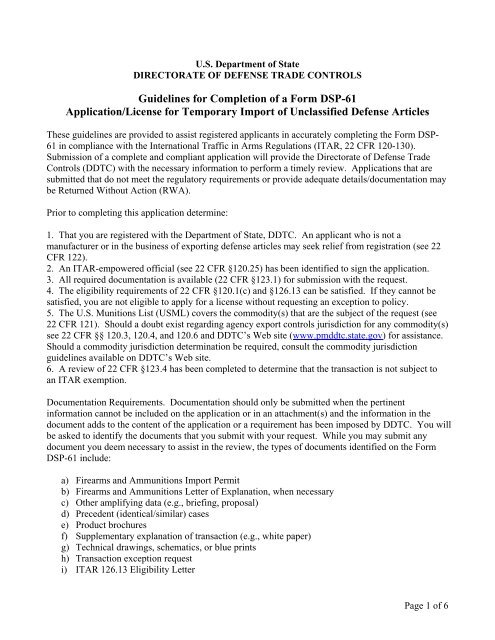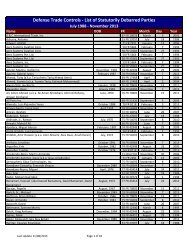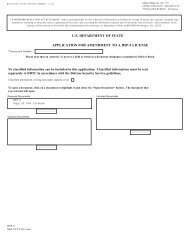Instructions/Guidelines for DSP-61 - Directorate of Defense Trade ...
Instructions/Guidelines for DSP-61 - Directorate of Defense Trade ...
Instructions/Guidelines for DSP-61 - Directorate of Defense Trade ...
You also want an ePaper? Increase the reach of your titles
YUMPU automatically turns print PDFs into web optimized ePapers that Google loves.
U.S. Department <strong>of</strong> State<br />
DIRECTORATE OF DEFENSE TRADE CONTROLS<br />
<strong>Guidelines</strong> <strong>for</strong> Completion <strong>of</strong> a Form <strong>DSP</strong>-<strong>61</strong><br />
Application/License <strong>for</strong> Temporary Import <strong>of</strong> Unclassified <strong>Defense</strong> Articles<br />
These guidelines are provided to assist registered applicants in accurately completing the Form <strong>DSP</strong>-<br />
<strong>61</strong> in compliance with the International Traffic in Arms Regulations (ITAR, 22 CFR 120-130).<br />
Submission <strong>of</strong> a complete and compliant application will provide the <strong>Directorate</strong> <strong>of</strong> <strong>Defense</strong> <strong>Trade</strong><br />
Controls (DDTC) with the necessary in<strong>for</strong>mation to per<strong>for</strong>m a timely review. Applications that are<br />
submitted that do not meet the regulatory requirements or provide adequate details/documentation may<br />
be Returned Without Action (RWA).<br />
Prior to completing this application determine:<br />
1. That you are registered with the Department <strong>of</strong> State, DDTC. An applicant who is not a<br />
manufacturer or in the business <strong>of</strong> exporting defense articles may seek relief from registration (see 22<br />
CFR 122).<br />
2. An ITAR-empowered <strong>of</strong>ficial (see 22 CFR §120.25) has been identified to sign the application.<br />
3. All required documentation is available (22 CFR §123.1) <strong>for</strong> submission with the request.<br />
4. The eligibility requirements <strong>of</strong> 22 CFR §120.1(c) and §126.13 can be satisfied. If they cannot be<br />
satisfied, you are not eligible to apply <strong>for</strong> a license without requesting an exception to policy.<br />
5. The U.S. Munitions List (USML) covers the commodity(s) that are the subject <strong>of</strong> the request (see<br />
22 CFR 121). Should a doubt exist regarding agency export controls jurisdiction <strong>for</strong> any commodity(s)<br />
see 22 CFR §§ 120.3, 120.4, and 120.6 and DDTC’s Web site (www.pmddtc.state.gov) <strong>for</strong> assistance.<br />
Should a commodity jurisdiction determination be required, consult the commodity jurisdiction<br />
guidelines available on DDTC’s Web site.<br />
6. A review <strong>of</strong> 22 CFR §123.4 has been completed to determine that the transaction is not subject to<br />
an ITAR exemption.<br />
Documentation Requirements. Documentation should only be submitted when the pertinent<br />
in<strong>for</strong>mation cannot be included on the application or in an attachment(s) and the in<strong>for</strong>mation in the<br />
document adds to the content <strong>of</strong> the application or a requirement has been imposed by DDTC. You will<br />
be asked to identify the documents that you submit with your request. While you may submit any<br />
document you deem necessary to assist in the review, the types <strong>of</strong> documents identified on the Form<br />
<strong>DSP</strong>-<strong>61</strong> include:<br />
a) Firearms and Ammunitions Import Permit<br />
b) Firearms and Ammunitions Letter <strong>of</strong> Explanation, when necessary<br />
c) Other amplifying data (e.g., briefing, proposal)<br />
d) Precedent (identical/similar) cases<br />
e) Product brochures<br />
f) Supplementary explanation <strong>of</strong> transaction (e.g., white paper)<br />
g) Technical drawings, schematics, or blue prints<br />
h) Transaction exception request<br />
i) ITAR 126.13 Eligibility Letter<br />
Page 1 <strong>of</strong> 6
j) Manufacturer Unknown Letter <strong>of</strong> Explanation<br />
General <strong>Instructions</strong>:<br />
1. All blocks with an asterisk must be completed with the requested in<strong>for</strong>mation.<br />
2. Provide complete names. Do not use post <strong>of</strong>fice boxes or other general addressees.<br />
3. Supporting documentation/attachments are required to be submitted with the original submission.<br />
4. For exports in transit should include a document that verifies the purchase and clearly indicate the<br />
<strong>for</strong>eign end use, user, quantity and price.<br />
5. Firearms (special requirements <strong>for</strong> temporary imports).<br />
a) All requests <strong>for</strong> the temporary import <strong>of</strong> firearms that are transiting the U.S. to another<br />
<strong>for</strong>eign destination must provide an import permit or have written verification that no<br />
document is issued by the <strong>for</strong>eign government. In those instances where a <strong>for</strong>eign<br />
government does not issue import permits, the applicant must provide with the application<br />
the written verification from the <strong>for</strong>eign destination that the importing country does not<br />
require such import permits.<br />
b) A request must provide a letter <strong>of</strong> explanation <strong>for</strong> a transaction (e.g., reason/rationale <strong>for</strong><br />
the temporary export) stating a) “Applicant has verified that the country to which these<br />
firearms are being exported does not issue an import certificate. Enclosed is written<br />
verification” or b) “Applicant has submitted an import permit with this request.”<br />
c) Requests <strong>for</strong> trade shows or <strong>for</strong> motion pictures. The temporary import <strong>of</strong> firearms destined<br />
<strong>for</strong> a <strong>for</strong>eign destination <strong>for</strong> use in a trade show or <strong>for</strong> a motion picture must include a letter<br />
that provides the details <strong>of</strong> the security arrangements in the <strong>for</strong>eign country (e.g., access,<br />
storage, accountability).<br />
d) A license <strong>for</strong> firearms will only be valid <strong>for</strong> the period <strong>of</strong> the import permit minus one day.<br />
Specific <strong>Instructions</strong>/<strong>Guidelines</strong>:<br />
*Block 1. Date Prepared. When submitting electronically, the date the application is prepared is<br />
automatically entered (month/day/year). The date is updated each time the application is opened until<br />
submission to DDTC, at which time the application is digitally signed.<br />
*Block 2. PM/DDTC Applicant/Registrant Code. Enter your DDTC Applicant/Registration code,<br />
including the pre-fix letter (e.g., M-2278). Please note that it is not appropriate <strong>for</strong> a broker to be an<br />
applicant <strong>for</strong> export license or agreement. Brokers who are seeking licenses should also be registered<br />
as exporters/manufacturers. Ensure your registration is valid. No application will be processed unless<br />
your registration is current, or you are exempt or have been provided relief from registration (see 22<br />
CFR § 122.1(b)). When you do not have a registration code or evidence <strong>of</strong> relief from registration<br />
STOP and contact DDTC. Prior to contacting DDTC you may wish to review registration<br />
requirements in 22 CFR 122 and guidance provided on DDTC’s Web site.<br />
Page 2 <strong>of</strong> 6
*Block 3. Foreign Country from Which Shipped. Enter the country from which the article will<br />
actually be shipped into the United States.<br />
*Block 4. U.S. Port <strong>of</strong> Import. Enter the known or expected United States Customs Port where the<br />
defense articles will arrive <strong>for</strong> import.<br />
Block 5. Foreign Country <strong>of</strong> Ultimate Destination. Enter the country where the article will actually<br />
be used or reside (e.g., the ultimate destination). This is not necessarily the country from which the<br />
article is shipped.<br />
*Block 6. U.S. Port <strong>of</strong> Export. Enter the known or expected United States Customs Port from which<br />
the defense articles will be exported.<br />
*Block 7. Name, agency and telephone number <strong>of</strong> U.S. Government personnel familiar with the<br />
application. The individual shown in this field must be an employee <strong>of</strong> a U.S. Government entity<br />
(i.e., the military service or agency most familiar with the defense article/defense program). It cannot<br />
be an employee <strong>of</strong> DDTC. This in<strong>for</strong>mation will assist in the processing and review <strong>of</strong> your request.<br />
Block 8. Applicant’s Name and Address. Check the appropriate field indicating applicant business<br />
(Government, Manufacturer, and Exporter). Enter the applicant’s complete name and address,<br />
including ZIP code. If a subsidiary is applying <strong>for</strong> a license, provide the registered company’s (the<br />
entity that has been assigned the DDTC Applicant Code) name, address and telephone number in<br />
Block 5. Check the “Subsidiary” box and enter the subsidiary name, address and telephone number.<br />
State the complete telephone number, including the area code.<br />
Block 9. Applicant Contact. List individual(s) familiar with the transaction who can respond to<br />
questions from DDTC staff or from other government agencies. The individual(s) should be prepared<br />
to answer procedure and/or technical questions. You may list more then one individual and provide the<br />
area <strong>of</strong> expertise (e.g., June Day – technical, Erick Richards - regulatory/process). Please do not list an<br />
individual who is not familiar with the transaction and thus unable to respond. Do not list U.S.<br />
Government personnel.<br />
Block 10. Description <strong>of</strong> Transaction. Providing history <strong>of</strong> approvals and denials can assist in<br />
adequate and timely processing <strong>of</strong> your request. In<strong>for</strong>mation that the defense article was approved to<br />
the country on your current application, <strong>for</strong> example, may eliminate the need <strong>for</strong> DDTC to seek<br />
interagency recommendations. Select all that apply and provide the case number.<br />
Select and provide the applicable case number(s)<br />
10(a). Identical commodity was licensed to the country in Block 3<br />
10(b). Identical commodity was licensed to another country(s)<br />
10(c). Identical commodity was denied to the country in Block 3<br />
10(d). Identical commodity was never licensed <strong>for</strong> this applicant<br />
10(e). This transaction is in furtherance <strong>of</strong> an agreement<br />
10(f). This transaction is in support <strong>of</strong> an agreement<br />
*Block 11. Quantity. Enter the quantity (e.g., number/amount) <strong>of</strong> each end item, major component<br />
and system that is identified in Block 10 (e.g., 1 GR Radio, 2 UTR-1 Rifles). Then select the<br />
Page 3 <strong>of</strong> 6
appropriate unit type in the “Unit Type” field. Select terms such as "lots" only when deemed<br />
appropriate (e.g., another unit <strong>of</strong> measure does not apply). “Lot” is generally used <strong>for</strong> minor<br />
components or parts; however, an itemized list may be required.<br />
*Block 12. Commodity, type, and purpose <strong>for</strong> which it is intended. Complete Blocks 12(a), (b)<br />
and (c).<br />
Block 12(a) Commodity. Enter a complete description to include model number, part number,<br />
military designation, etc.<br />
Block 12(b) The Commodity is. Select/Enter whether the commodity(s) is end item, major<br />
component, minor component, accessory/attachment, part, firmware, s<strong>of</strong>tware or system (see 22 CFR<br />
§121.8).<br />
Block 12(c). Identify the commodity <strong>for</strong> which it is intended. Select none or provide a complete<br />
concise description <strong>of</strong> the intended use <strong>of</strong> the commodity being requested.<br />
*Block 13. U.S. Munitions List (USML) Category and Commodity Code. The USML, 22 CFR §<br />
121.1, will assist you in identification <strong>of</strong> the category and sub-category <strong>for</strong> the commodity(s) stated on<br />
the application. If more than one commodity is identified in Block 12, list the USML category and<br />
DDTC Commodity Code <strong>for</strong> each commodity.<br />
*Block 14. Value. Enter a unit price. When submitting electronically, the s<strong>of</strong>tware will calculate and<br />
enter the line item total. For paper submissions the applicant must do the calculation. Enter the value<br />
in U.S. whole dollars.<br />
*Block 15. Total Value. For electronic submissions the s<strong>of</strong>tware will calculate the value <strong>of</strong> all the<br />
line item totals. For paper submissions, the applicant must calculate the value <strong>of</strong> all the line item<br />
totals.<br />
*Block 16. Name and address <strong>of</strong> owner/end user commodity in <strong>for</strong>eign country from which<br />
shipped. Identify by name and address the owner/end-user <strong>of</strong> the commodity(s) to be temporarily<br />
imported. The owner/end user and the address will generally be the country in Block 3 (i.e., the<br />
<strong>for</strong>eign country from which the commodity(s) in Block 12 was shipped).<br />
*Block 17. Manufacturer <strong>of</strong> Commodity. When there are multiple manufacturers <strong>of</strong> the commodity<br />
identified in Block 12, provide the name and address <strong>of</strong> each manufacturer, to include the applicant<br />
and unknown, if applicable. When the applicant is the only manufacturer select “Same as Block 8.”<br />
When all <strong>of</strong> the manufacturers are “Unknown” and the request is <strong>for</strong> the import <strong>of</strong> parts, components,<br />
accessories and attachments, select “Unknown.” Provide letter <strong>of</strong> explanation as to why the<br />
manufacturer is unknown. When selecting unknown, the applicant must exercise due diligence to<br />
determine the manufacture, such as requesting the source to provide the name(s) <strong>of</strong> the<br />
manufacturer(s).<br />
Notes:<br />
1. It is recommended that the applicant seek to determine, when the source is a manufacturer, that the<br />
manufacturer is registered with DDTC as required by the Arms Export Control Act.<br />
2. The applicant is also responsible <strong>for</strong> ensuring, at the time <strong>of</strong> import/export, that all parties to the<br />
transaction are eligible to engage in the transaction. For example, relief from identifying the<br />
Page 4 <strong>of</strong> 6
manufacturer(s) granted by DDTC to assist an applicant who, at the time <strong>of</strong> submission, was unable to<br />
determine who the specific manufacturer(s) <strong>of</strong> the minor components and parts would be, does not<br />
relieve the applicant from ensuring that the transaction does not involve persons who have lost their<br />
licensing privileges.<br />
*Block 18. Name and address <strong>of</strong> consignor in <strong>for</strong>eign country from which shipped. Enter the<br />
name and address <strong>of</strong> the entity in the <strong>for</strong>eign country that will actually be shipping the commodity(s) to<br />
the United States.<br />
*Block 19. Source <strong>of</strong> Commodity. When there are multiple sources <strong>of</strong> the commodity, provide the<br />
name and address <strong>of</strong> each source, to include the applicant and manufacturer(s) if applicable, from<br />
whom the commodities were procured. When the source is only the applicant, select “Same as Block<br />
8.” When the source is the same as the manufacturer(s) select “Same as Block 17.”<br />
*Block 20. Name and address <strong>of</strong> <strong>for</strong>eign intermediate consignee. Select none or enter the name<br />
and address <strong>of</strong> the <strong>for</strong>eign intermediate consignee who will receive the goods <strong>for</strong> onward movement to<br />
or from the <strong>for</strong>eign end user. A <strong>for</strong>eign intermediate consignee may be an agency or entity in a<br />
country other than the country <strong>of</strong> ultimate destination, such as a freight <strong>for</strong>warder who will be moving<br />
the commodity(s) through a country en-route to a destination but will not be taking title/possession <strong>of</strong><br />
the defense articles. International carriers need not be included. Do not include banks or common<br />
carriers unless there is a bill <strong>of</strong> lading involved that specified “To Order <strong>of</strong> (the bank or carrier).”<br />
*Block 21. Name and address <strong>of</strong> U.S. intermediate consignee. If the applicant is the only<br />
intermediate, select “Same as Block 8.” If there are multiple intermediate consignees, to include the<br />
applicant, provide the name and address <strong>of</strong> each intermediate consignee. Also, when appropriate<br />
elaborate on the role <strong>of</strong> the each consignee(s) in Block 23.<br />
*Block 22. Name and address <strong>of</strong> consignee in <strong>for</strong>eign country <strong>of</strong> ultimate destination. Select<br />
none or enter the name and address the <strong>for</strong>eign consignee in the country listed in Block 5 who will<br />
receive the commodity(s). Do not include banks or common carriers unless a bill <strong>of</strong> lading in involved<br />
that specified “To Order <strong>of</strong> (the bank or carrier).” More than one entry may be made.<br />
*Block 23. Specific purpose <strong>for</strong> which the material is temporarily imported. Provide details<br />
regarding the specific purpose <strong>of</strong> the proposed transaction by making the appropriate selection.<br />
23a. Select all that apply: overhaul/repair; modification/upgrade; other (provide details).<br />
23b. Select one. Return to the <strong>for</strong>eign country in block 16, or transshipment to a third country.<br />
*Block 24. Name and address <strong>of</strong> end user in <strong>for</strong>eign country <strong>of</strong> ultimate destination. When<br />
identical to the owner/end user identified in block 16 select “Same as Block 16” or enter the name and<br />
address the entity in the country identified in Block 5.<br />
*Block 25. Applicant’s Statement.<br />
Electronic submissions. Type the name <strong>of</strong> the individual who will digitally sign the request and check<br />
the boxes that apply.<br />
Paper submissions. Type the name <strong>of</strong> the individual who will sign the license application, sign the<br />
application and check the boxes that apply.<br />
Page 5 <strong>of</strong> 6
Note: Applications must be signed by either an ITAR empowered <strong>of</strong>ficial (see 22 CFR § 120.25) or an<br />
<strong>of</strong>ficial <strong>of</strong> a <strong>for</strong>eign government entity. Applications signed by another individual or “<strong>for</strong>” another<br />
company or person is a violation <strong>of</strong> the ITAR.<br />
22 CFR 126.13 Certification. Select one. When selecting 2, 3, or 4 ensure that the additional<br />
documentation is submitted with your request.<br />
Block 26. License to be sent to. FOR PAPER SUBMISSIONS ONLY. Provide the complete name,<br />
address and phone number. DO NOT PUT “SAME AS BLOCK 3.”<br />
Page 6 <strong>of</strong> 6