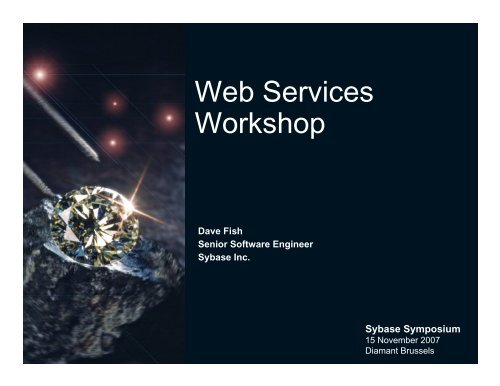Web Services Workshop - Sybase
Web Services Workshop - Sybase
Web Services Workshop - Sybase
Create successful ePaper yourself
Turn your PDF publications into a flip-book with our unique Google optimized e-Paper software.
<strong>Web</strong> <strong>Services</strong><br />
<strong>Workshop</strong><br />
Dave Fish<br />
Senior Software Engineer<br />
<strong>Sybase</strong> Inc.<br />
<strong>Sybase</strong> Symposium<br />
15 November 2007<br />
Diamant Brussels
Creating .NET<br />
<strong>Web</strong> <strong>Services</strong><br />
<strong>Sybase</strong> Symposium<br />
15 November 2007<br />
Diamant Brussels
Proprietary Interfaces & Manual<br />
Intervention<br />
Salespeople<br />
Re-Seller<br />
Manufacturer<br />
Inventory Clerk<br />
Purchasing Agent<br />
= Component<br />
<strong>Sybase</strong> Symposium 2007 – November 15 - Brussels 3
The Solution<br />
If the Manufacturer exposes some of his<br />
components/methods to the outside world, that<br />
would enable the re-seller’s applications to directly<br />
call those methods<br />
That is why <strong>Web</strong> <strong>Services</strong> were created<br />
In reality, <strong>Web</strong> <strong>Services</strong> have expanded to more<br />
than Business-to-Business (B2B) applications<br />
Companies are finding <strong>Web</strong> <strong>Services</strong> to be a good tool<br />
to enable internal systems communications as well<br />
<strong>Sybase</strong> Symposium 2007 – November 15 - Brussels 4
Business With <strong>Web</strong> <strong>Services</strong><br />
Salespeople<br />
Re-Seller<br />
IIS<br />
Manufacturer<br />
Inventory Clerk<br />
Purchasing Agent<br />
= Component<br />
now as a<br />
<strong>Web</strong> Service<br />
<strong>Sybase</strong> Symposium 2007 – November 15 - Brussels 5
What are <strong>Web</strong> <strong>Services</strong><br />
A collection of operations that can be described,<br />
published, located, and accessed over a network<br />
using standardized XML messaging<br />
Proposed to World Wide <strong>Web</strong> Consortium (W3C) in<br />
Mar 2001<br />
• http://www.w3c.org<br />
<strong>Web</strong> <strong>Services</strong> utilize XML making them both<br />
platform and language independent<br />
XML gives us a mechanism for making crossplatform<br />
and/or cross-language communications<br />
<strong>Sybase</strong> Symposium 2007 – November 15 - Brussels 6
<strong>Web</strong> <strong>Services</strong> Components<br />
The primary components that make up <strong>Web</strong><br />
<strong>Services</strong> are:<br />
• WSDL – <strong>Web</strong> <strong>Services</strong> Description Language<br />
• Used to describe <strong>Web</strong> services<br />
• SOAP – Simple Object Access Protocol<br />
• Used for sending and receiving messages from <strong>Web</strong> services<br />
• More on SOAP in the next module<br />
<strong>Sybase</strong> Symposium 2007 – November 15 - Brussels 7
Describing the <strong>Web</strong> Service<br />
Why does a <strong>Web</strong> service need to be described<br />
• <strong>Web</strong> services could be used by anyone, anywhere, using any<br />
language on any platform<br />
• A description allows a developer to know how to interact with a<br />
<strong>Web</strong> service<br />
• PowerBuilder provides tools to read and integrate WSDL<br />
<strong>Web</strong> services are described using <strong>Web</strong> <strong>Services</strong><br />
Description Language (WSDL)<br />
WSDL is written in XML<br />
Usually a developer of a <strong>Web</strong> Service does not<br />
have to manually write WSDL<br />
• PowerBuilder 11 will create the ASMX, DISCO and WSDL<br />
<strong>Sybase</strong> Symposium 2007 – November 15 - Brussels 8
PowerBuilder/.NET <strong>Web</strong> <strong>Services</strong><br />
PowerBuilder gives you the choice of outputting<br />
PowerScript code as an<br />
• Assembly<br />
• <strong>Web</strong> Service<br />
The only difference PowerBuilder <strong>Web</strong> Service<br />
creation now versus back in Version 9.0 of<br />
PowerBuilder is EAServer is no longer a<br />
requirement<br />
• These <strong>Web</strong> <strong>Services</strong> are deployed to your Microsoft IIS <strong>Web</strong><br />
Server<br />
<strong>Sybase</strong> Symposium 2007 – November 15 - Brussels 9
.NET <strong>Web</strong> Service Target<br />
<strong>Sybase</strong> Symposium 2007 – November 15 - Brussels 10
<strong>Web</strong> Service Virtual Directory<br />
The wizard is virtually the same as for .NET<br />
assemblies, etc.<br />
You must specify a virtual directory name for your<br />
<strong>Web</strong> Service however because it will live on IIS<br />
<strong>Sybase</strong> Symposium 2007 – November 15 - Brussels 11
.NET <strong>Web</strong> Service Wizard Output<br />
PBL, Application Object, Project, NVO<br />
<strong>Sybase</strong> Symposium 2007 – November 15 - Brussels 12
NVOs – Business As Usual<br />
<strong>Sybase</strong> Symposium 2007 – November 15 - Brussels 13
<strong>Web</strong> Service Project<br />
Wizard elections may always be changed in the<br />
Project:<br />
<strong>Sybase</strong> Symposium 2007 – November 15 - Brussels 14
<strong>Web</strong> Service Deployment Options<br />
Can go directly to IIS or create a MSI installer<br />
<strong>Sybase</strong> Symposium 2007 – November 15 - Brussels 15
<strong>Web</strong> Service Specifics<br />
You must select which methods you want to<br />
expose<br />
You can view WSDL and test your <strong>Web</strong> Service<br />
here too<br />
<strong>Sybase</strong> Symposium 2007 – November 15 - Brussels 16
Deployment Progress<br />
Seen via the output pane<br />
<strong>Sybase</strong> Symposium 2007 – November 15 - Brussels 17
Viewing WSDL<br />
Must deploy your .NET <strong>Web</strong> Service target first<br />
Project View WSDL button OR<br />
In a browser<br />
• http://hostname/virtdirname/service.asmxWSDL<br />
• http://localhost/techwave07_service/n_techwave07_ws.asmxWS<br />
DL<br />
<strong>Sybase</strong> Symposium 2007 – November 15 - Brussels 18
WSDL Example<br />
<strong>Sybase</strong> Symposium 2007 – November 15 - Brussels 19
More WSDL – Message, Operation, Service,<br />
Port<br />
<strong>Sybase</strong> Symposium 2007 – November 15 - Brussels 20
IIS Directory: What Is Here<br />
<strong>Sybase</strong> Symposium 2007 – November 15 - Brussels 21
<strong>Web</strong> Service Virtual Root Directory<br />
<strong>Sybase</strong> Symposium 2007 – November 15 - Brussels 22
Global.asax File<br />
A source file where developers can add application level<br />
logic into their <strong>Web</strong> applications<br />
Application events such as Application_Start,<br />
Application_End, Session_Start, Session_End live here<br />
Located at the root of a particular <strong>Web</strong> application's virtual<br />
directory tree<br />
Automatically parsed and compiled into a dynamic .NET<br />
Framework class<br />
• The first time any resource or URL within the application<br />
namespace is activated or requested<br />
Configured to automatically reject any direct URL request so<br />
that external users cannot download or view the code within<br />
<strong>Sybase</strong> Symposium 2007 – November 15 - Brussels 23
DISCO Files<br />
DISCO is a Microsoft technology for publishing and<br />
discovering <strong>Web</strong> <strong>Services</strong><br />
DISCO files make it possible to discover the <strong>Web</strong><br />
<strong>Services</strong> exposed on a given server<br />
DISCO files make it possible to discover the<br />
capabilities of each <strong>Web</strong> Service (via<br />
documentation) and how to interact with it<br />
DISCO files live in the <strong>Web</strong> Application’s virtual<br />
root<br />
<strong>Sybase</strong> Symposium 2007 – November 15 - Brussels 24
ASMX Files<br />
ASP.NET provides support for <strong>Web</strong> <strong>Services</strong> with<br />
the .asmx file (a wrapper to your <strong>Web</strong> Service)<br />
Similar to an .aspx files we talked about with<br />
PowerBuilder/<strong>Web</strong>Form applications<br />
From a browser, enter the following:<br />
• http://hostname/virtdirname/service.asmx<br />
• http://localhost/techwave07_service/n_techwave07_ws.asmx<br />
• OR use the following that was generated on deployment of the<br />
<strong>Web</strong> Service:<br />
• C:\Inetpub\wwwroot\techwave07_service\Test<strong>Web</strong>Service.htm<br />
• OR in the deployment project click the Run <strong>Web</strong> Service button<br />
• <br />
<strong>Sybase</strong> Symposium 2007 – November 15 - Brussels 25
List of <strong>Web</strong> Service Operations<br />
The ASMX file lists your <strong>Web</strong> Service methods<br />
Clicking a link takes you to a test “harness” for<br />
that method<br />
<strong>Sybase</strong> Symposium 2007 – November 15 - Brussels 26
Testing The <strong>Web</strong> Service<br />
<strong>Sybase</strong> Symposium 2007 – November 15 - Brussels 27
Test Results<br />
<strong>Sybase</strong> Symposium 2007 – November 15 - Brussels 28
Why Did We Do This<br />
Interoperability<br />
You now have a <strong>Web</strong> Service ready to be accessed<br />
from:<br />
• Java<br />
• C#<br />
• VB (VB.NET)<br />
• PowerBuilder<br />
• …<br />
<strong>Sybase</strong> Symposium 2007 – November 15 - Brussels 29
Sample: Calling PB <strong>Web</strong> Service From<br />
C#<br />
<strong>Sybase</strong> Symposium 2007 – November 15 - Brussels 30
Consuming .NET<br />
<strong>Web</strong> <strong>Services</strong><br />
<strong>Sybase</strong> Symposium<br />
15 November 2007<br />
Diamant Brussels
Accessing the <strong>Web</strong> Service<br />
Once you have the details and have built your web<br />
service consumer application, how do you call that<br />
web service’s methods<br />
• Create a Simple Object Access Protocol (SOAP) message<br />
• PowerBuilder provides two options capable of reading and writing<br />
SOAP messages<br />
• “Legacy” EasySoap PBNI extension<br />
• “New” .NET Engine<br />
<strong>Sybase</strong> Symposium 2007 – November 15 - Brussels 32
SOAP<br />
An XML-based communications protocol<br />
• “Everything is XML”<br />
Industry standard for cross-platform distributed<br />
messaging<br />
Defined by World Wide <strong>Web</strong> Consortium (W3C)<br />
<strong>Sybase</strong> Symposium 2007 – November 15 - Brussels 33
<strong>Web</strong> Service Consumption<br />
Consuming a <strong>Web</strong> Service from a PowerBuilder<br />
client is very similar to using a<br />
PowerBuilder/EAServer component<br />
A proxy is needed, but <strong>Web</strong> <strong>Services</strong> require a <strong>Web</strong><br />
Service proxy, not an EAServer proxy<br />
A connection is needed, but <strong>Web</strong> <strong>Services</strong> require<br />
a Soap Connection<br />
The <strong>Web</strong> Service is similar to an NVO/Component<br />
in that it is a container of methods which could be<br />
called via SOAP messages<br />
Continued …<br />
<strong>Sybase</strong> Symposium 2007 – November 15 - Brussels 34
<strong>Web</strong> Service Consumption<br />
Invoking <strong>Web</strong> services through SOAP requires:<br />
• Serialization and deserialization of data types<br />
• The building and parsing of XML-based SOAP messages<br />
A PowerBuilder <strong>Web</strong> Service client proxy performs<br />
these tasks for you eliminating the need to have<br />
extensive knowledge of :<br />
• The SOAP specification and schema<br />
• The XML Schema specification<br />
• The WSDL specification and schema<br />
<strong>Sybase</strong> Symposium 2007 – November 15 - Brussels 35
.NET <strong>Web</strong> Service Engine Flow<br />
At design time:<br />
WSDL<br />
File<br />
WS Proxy Wizard/Generator<br />
Proxy<br />
A .NET<br />
Assembly<br />
At runtime:<br />
Proxy<br />
pbwsclient110.pbd/pbx<br />
A .NET<br />
Assembly<br />
Remote<br />
<strong>Services</strong><br />
Prerequisite: .NET 2.0 Framework SDK MUST be installed on development machine. .NET 2.0<br />
Framework (Runtime) MUST be installed on both development and deployment machine.<br />
<strong>Sybase</strong> Symposium 2007 – November 15 - Brussels 36
<strong>Web</strong> Service Proxy Wizard<br />
<strong>Sybase</strong> Symposium 2007 – November 15 - Brussels 37
Choose The <strong>Web</strong> Service Engine<br />
<strong>Sybase</strong> Symposium 2007 – November 15 - Brussels 38
Locate WSDL<br />
<strong>Sybase</strong> Symposium 2007 – November 15 - Brussels 39
Searching a UDDI<br />
<strong>Sybase</strong> Symposium 2007 – November 15 - Brussels 40
Selecting From UDDI Search Results<br />
<strong>Sybase</strong> Symposium 2007 – November 15 - Brussels 41
WSDL Selection: Post UDDI Search<br />
<strong>Sybase</strong> Symposium 2007 – November 15 - Brussels 42
Select A Service From WSDL<br />
<strong>Sybase</strong> Symposium 2007 – November 15 - Brussels 43
Optionally Define A Prefix For The<br />
Proxy<br />
<strong>Sybase</strong> Symposium 2007 – November 15 - Brussels 44
Define Proxy Project Name and<br />
Location<br />
<strong>Sybase</strong> Symposium 2007 – November 15 - Brussels 45
Set Location For Proxy When Built<br />
It is a standard practice to store your proxies in a<br />
separate PBL in your library list<br />
<strong>Sybase</strong> Symposium 2007 – November 15 - Brussels 46
Post <strong>Web</strong> Service Proxy Wizard<br />
Upon completion of the WSPW, the new project is<br />
visible in the System Tree, and the project will be open<br />
in the painter<br />
Next, deploy the project<br />
<strong>Sybase</strong> Symposium 2007 – November 15 - Brussels 47
Use Proxy Servers<br />
If your company uses a<br />
Proxy Server to bridge<br />
between you and the<br />
Firewall, visit the<br />
ToolsSystem Options<br />
dialog<br />
Input the name of your<br />
Proxy Server, port, your<br />
user id and password to<br />
that proxy server<br />
This is for design-time<br />
Internet connections<br />
only<br />
<strong>Sybase</strong> Symposium 2007 – November 15 - Brussels 48
The <strong>Web</strong> Service Proxy<br />
System Tree<br />
(expanded), following<br />
the deploy of the proxy<br />
project<br />
The function(s)<br />
available from the <strong>Web</strong><br />
Service will be visible<br />
under<br />
the proxy<br />
Be sure you understand<br />
that the proxy project is<br />
separate from the<br />
actual proxy<br />
object<br />
<strong>Web</strong><br />
Service<br />
Proxy<br />
<strong>Sybase</strong> Symposium 2007 – November 15 - Brussels 49
Use Of Aliases In Proxies<br />
PowerBuilder is not case sensitive<br />
XML (SOAP) and .NET are case sensitive<br />
To get around that difference, each method in the<br />
proxy uses an alias<br />
• The string that follows “alias for” contains the case-sensitive<br />
name and the signature of the corresponding XML or SOAP<br />
method<br />
<strong>Sybase</strong> Symposium 2007 – November 15 - Brussels 50
Exported <strong>Web</strong> Service Proxy<br />
Note the “alias for” clauses in the function or<br />
subroutine declarations<br />
<strong>Sybase</strong> Symposium 2007 – November 15 - Brussels 51
.NET <strong>Web</strong> Service Option: Files<br />
Created from Proxy<br />
<strong>Sybase</strong> Symposium 2007 – November 15 - Brussels 52
<strong>Web</strong> <strong>Services</strong> Runtime Engines<br />
EasySoap Engine – pbsoapclient110.pbd/pbx<br />
• This engine is backward compatible with the PB9/PB10 <strong>Web</strong><br />
Service engine<br />
• It can work on machines that don’t have the .NET framework<br />
.NET Engine – pbwsclient110.pbd/pbx<br />
• This is new .NET SOAP engine<br />
Both of the above define two classes:<br />
• SoapConnection<br />
• SoapException<br />
<strong>Sybase</strong> Symposium 2007 – November 15 - Brussels 53
What Was that PBX Reference<br />
An extension to PowerBuilder functionality created<br />
using the PowerBuilder Native Interface (PBNI)<br />
Before 10.5, a PBNI extension (*.pbx or *.dll)<br />
developer had to:<br />
• Use the pbx2pbd utility to create a PBD file from an extension<br />
• Be sure to put the extension file (PBX) in the application's<br />
search path and add the PBD file to the target's library list<br />
Now there are fewer steps:<br />
• Import the *.pbx directly into your *.pbl’s using the System<br />
Tree<br />
• Must still deploy the extension in the application’s path<br />
<strong>Sybase</strong> Symposium 2007 – November 15 - Brussels 54
Importing PowerBuilder Extensions<br />
Prior to PB 10.5, to gain a<br />
SoapConnection, you added<br />
pbsoapnnn.pbd to your<br />
library list<br />
Pbsoapnnn.pbd was a PBNI<br />
extension for EasySoap<br />
Now you can import the<br />
*.pbx directly to a PBL<br />
To do so, right-click over a<br />
PBL <br />
<strong>Sybase</strong> Symposium 2007 – November 15 - Brussels 55
Choosing The Appropriate Extension File<br />
Pbwsclient110.pbx is the extension for the .NET<br />
<strong>Web</strong> Service engine<br />
Pbsoapclient110.pbx is the extension for EasySoap<br />
../<strong>Sybase</strong>/Shared/PowerBuilder<br />
<strong>Sybase</strong> Symposium 2007 – November 15 - Brussels 56
Important Notes About These Imports<br />
Using pbwsclient110.pbx requires the .NET 2.0<br />
Framework on design-time and runtime machines<br />
Both extension files contain the same objects, and you<br />
use these objects and their methods in similar ways<br />
The <strong>Sybase</strong>\Shared\PowerBuilder directory contains<br />
PBD versions of the extension files that may still be<br />
used instead of importing the extensions (add PBDs to<br />
library list instead)<br />
When you create a <strong>Web</strong> service client application, you<br />
must deploy the extension file that you use along with<br />
the client executable to a directory in the application's<br />
search path<br />
• The Runtime Packager tool automatically includes the<br />
extension files required by your <strong>Web</strong> service applications<br />
<strong>Sybase</strong> Symposium 2007 – November 15 - Brussels 57
PowerBuilder Runtime Packager<br />
Will help to ensure PBNI extensions are deployed to<br />
your end users:<br />
<strong>Sybase</strong> Symposium 2007 – November 15 - Brussels 58
Result Of PBX Import<br />
Following the import of the<br />
.NET extension, you will see<br />
two new objects in the<br />
System Tree:<br />
• soapconnection<br />
• soapexception<br />
Notice the createinstance( )<br />
method in soapconnection<br />
• Just like an EAServer proxy<br />
<strong>Sybase</strong> Symposium 2007 – November 15 - Brussels 59
Connection Code<br />
After importing the SoapConnection object, you are<br />
ready to write code to communicate with the <strong>Web</strong><br />
Service<br />
Begin by instantiating the soapconnection object:<br />
<strong>Sybase</strong> Symposium 2007 – November 15 - Brussels 60
SoapConnection Methods<br />
New methods were added to SoapConnection in<br />
PowerBuilder 10.5<br />
Prior to 10.5, most connection options were passed<br />
in as arguments to the SetOptions( ) method of<br />
SoapConnection<br />
Now, there are individual methods you may call<br />
For EasySoap use:<br />
• SetSoapLogFile( )<br />
• SetTimeout( )<br />
• UseConnectionCache( )<br />
For .NET <strong>Web</strong> <strong>Services</strong>, see the following pages <br />
<strong>Sybase</strong> Symposium 2007 – November 15 - Brussels 61
SoapConnection:<br />
SetBasicAuthentication()<br />
Syntax:<br />
• conn.SetBasicAuthentication (string domain, string userID,<br />
string password)<br />
Usage:<br />
• Used to pass a userid and password to an https connection<br />
used by the <strong>Web</strong> Service<br />
• Only available for .NET <strong>Web</strong> <strong>Services</strong><br />
<strong>Sybase</strong> Symposium 2007 – November 15 - Brussels 62
SoapConnection:<br />
SetClientCertificateFile( )<br />
Syntax:<br />
• conn.SetClientCertificateFile (string filename)<br />
Usage:<br />
• Used to pass a user certificate needed to connect to the <strong>Web</strong><br />
Service<br />
• Only available for .NET <strong>Web</strong> <strong>Services</strong><br />
<strong>Sybase</strong> Symposium 2007 – November 15 - Brussels 63
SoapConnection:<br />
SetTimeout( )<br />
Syntax:<br />
• conn.SetTimeout (long seconds)<br />
Usage:<br />
• Used to set a timeout value for the <strong>Web</strong> Service<br />
communications<br />
• .NET or EasySoap<br />
<strong>Sybase</strong> Symposium 2007 – November 15 - Brussels 64
SoapConnection:<br />
UseIntegratedAuthentication()<br />
Syntax:<br />
• conn.UseIntegratedAuthentication (boolean useIWA)<br />
Usage:<br />
• Uses integrated Windows Authentication to connect to a <strong>Web</strong><br />
Service<br />
• Only available for .NET <strong>Web</strong> <strong>Services</strong><br />
<strong>Sybase</strong> Symposium 2007 – November 15 - Brussels 65
SoapConnection:<br />
RemoveAuthentication( )<br />
Syntax:<br />
• conn.RemoveAuthentication ()<br />
Usage:<br />
• Removes authentication for a <strong>Web</strong> Service connection<br />
• This method clears Basic, Digest, and Integrated Windows<br />
Authentication information<br />
• Only available for .NET <strong>Web</strong> <strong>Services</strong><br />
<strong>Sybase</strong> Symposium 2007 – November 15 - Brussels 66
SoapConnection:<br />
SetProxyServer( )<br />
Syntax:<br />
• conn.SetProxyServer (string address, string userID, string<br />
password)<br />
• Address = Proxy Server address (http://hostname:port/path)<br />
• conn.SetProxyServer (string hostname, long port, string<br />
userID, string password)<br />
Usage:<br />
• Use this method if you are talking to a <strong>Web</strong> Service but must<br />
first go through a Proxy Server (on the client-side)<br />
• An alternative is to use the SetProxyServerOptions( ) method<br />
<strong>Sybase</strong> Symposium 2007 – November 15 - Brussels 67
Securing <strong>Web</strong> <strong>Services</strong><br />
Securing <strong>Web</strong> <strong>Services</strong> has been secondary from<br />
the beginning of the specification<br />
However, you have seen some security measures<br />
are in place<br />
• The ability to secure a <strong>Web</strong> Service:<br />
• Basic authentication (user id and password)<br />
• Use of digital certificates<br />
You may also secure a <strong>Web</strong> Service through the<br />
use of SOAP Headers<br />
This section will show you how to use SOAP<br />
Header authentication<br />
<strong>Sybase</strong> Symposium 2007 – November 15 - Brussels 68
Making The <strong>Web</strong> Service Call<br />
Declare a reference variable of type <strong>Web</strong> Service<br />
proxy<br />
Create an instance of the <strong>Web</strong> Service proxy<br />
<strong>Sybase</strong> Symposium 2007 – November 15 - Brussels 69
Sample SOAP Message<br />
Use of SOAP Headers is optional<br />
Here, I may be calling a <strong>Web</strong> Service method<br />
named GetData, asking for information about<br />
Customer # 101:<br />
<strong>Sybase</strong> Symposium 2007 – November 15 - Brussels 70
SOAP Message With Header<br />
The exact number of tags you put into the SOAP<br />
Header is up to your discretion as the developer of<br />
the <strong>Web</strong> Service:<br />
<strong>Sybase</strong> Symposium 2007 – November 15 - Brussels 71
Sample C# Code: SOAP Header Class<br />
My header, AuthHeader inherits from the<br />
SoapHeader class<br />
Contains two fields (instance variables) that will<br />
map to tags in the SOAP Header<br />
<strong>Sybase</strong> Symposium 2007 – November 15 - Brussels 72
<strong>Web</strong> Service Has Reference To Header Class<br />
<strong>Sybase</strong> Symposium 2007 – November 15 - Brussels 73
Method Of <strong>Web</strong> Service Using Header<br />
<strong>Sybase</strong> Symposium 2007 – November 15 - Brussels 74
Proxy Created Artifacts<br />
Since this <strong>Web</strong> Service<br />
uses SOAP Headers, the<br />
Proxy generator created<br />
some additional artifacts<br />
• SetAuthHeaderValue( ) method<br />
on the proxy itself<br />
• AuthHeader NVO containing<br />
properties such as UserName<br />
and Password<br />
<strong>Sybase</strong> Symposium 2007 – November 15 - Brussels 75
PowerBuilder Using SOAP Header<br />
<strong>Sybase</strong> Symposium 2007 – November 15 - Brussels 76
Result With SOAP Headers<br />
Call to the SOAP Header “Authenticated” <strong>Web</strong><br />
Service was successful<br />
<strong>Sybase</strong> Symposium 2007 – November 15 - Brussels 77
Note About SOAP Headers<br />
Be aware that authenticating callers by encoding<br />
plaintext user names and passwords in SOAP<br />
Headers is not secure<br />
To secure SOAP Header information you could:<br />
• Encrypt SOAP messages by writing a SOAP extension that<br />
unencrypts requests and encrypts responses<br />
• Use SSL / HTTPS to publish the <strong>Web</strong> Service<br />
<strong>Sybase</strong> Symposium 2007 – November 15 - Brussels 78
<strong>Web</strong> Service<br />
DataWindows<br />
<strong>Sybase</strong> Symposium<br />
15 November 2007<br />
Diamant Brussels
<strong>Web</strong> Service as DataWindow Data<br />
Source<br />
In PowerBuilder 11, you can<br />
use a <strong>Web</strong> Service as the<br />
data source for DataWindow<br />
objects<br />
• Supports a disconnected client<br />
model<br />
• Eliminates requirement that<br />
database vendor’s client<br />
software reside on end-user<br />
machine<br />
• <strong>Web</strong> Service ‘result set’<br />
support<br />
<strong>Sybase</strong> Symposium 2007 – November 15 - Brussels 80
<strong>Web</strong> Service DataWindows<br />
Are an extension of the <strong>Web</strong> <strong>Services</strong> support that<br />
has been in PowerBuilder since Version 9.0<br />
• Uses the .NET <strong>Web</strong> Service engine<br />
• Creates a .NET assembly to do the work behind the scenes<br />
<strong>Web</strong> Service DataWindows are modeled on the way<br />
the Stored Procedure DataWindow works<br />
Two components:<br />
• Design-time component that allows you to browse, select a<br />
<strong>Web</strong> Service, then a specific method<br />
• Run-time component that<br />
• Retrieves data and maps to DataWindow columns<br />
• Updates data mapping columns to <strong>Web</strong> Service method inputs<br />
<strong>Sybase</strong> Symposium 2007 – November 15 - Brussels 81
Restrictions On <strong>Web</strong> Service Methods<br />
The return of the <strong>Web</strong> Service method must be:<br />
• Simple types such as Integer, String, DateTime<br />
• DWO will have a single column/row<br />
• Array of simple types<br />
• DWO will nave n rows of a single column depending on the size<br />
of the array<br />
• Structure of simple types<br />
• DWO will have 1 row with n columns depending on the number of<br />
variables in the structure<br />
• Array of structure<br />
• DWO will have n rows, n columns<br />
Some <strong>Web</strong> Service methods will not work with the<br />
DataWindow<br />
<strong>Sybase</strong> Symposium 2007 – November 15 - Brussels 82
Other <strong>Web</strong> Service DataWindow Notes<br />
<strong>Web</strong> Service DataWindows will allow Retrieval<br />
Arguments<br />
• If the <strong>Web</strong> Service method has input parameters<br />
Query Mode will not be supported<br />
The <strong>Web</strong> Service method metadata is used to<br />
create the actual DataWindow object<br />
You will call dw_1.Retrieve( ) just as you do today<br />
<strong>Sybase</strong> Symposium 2007 – November 15 - Brussels 83
Supported Presentation Styles<br />
Presentation Styles supported:<br />
RichText and OLE are not supported<br />
<strong>Sybase</strong> Symposium 2007 – November 15 - Brussels 84
Selecting A WSDL File<br />
First, select a WSDL file describing the <strong>Web</strong> Service<br />
Enter the URL to a WSDL, ASMX, or XML file, or browse<br />
a mapped drive for a WSDL file<br />
• The file selected should be in a publicly accessible location for all<br />
members of the development team<br />
Continued …<br />
<strong>Sybase</strong> Symposium 2007 – November 15 - Brussels 85
Provide A .NET Assembly Name<br />
The Assembly File serves as an interface between<br />
the DataWindow and the <strong>Web</strong> Service<br />
Name the Assembly File<br />
• If you do not name the Assembly file, the wizard will select a<br />
name based on the name of the WSDL file entry<br />
Continued …<br />
<strong>Sybase</strong> Symposium 2007 – November 15 - Brussels 86
Select <strong>Web</strong> Service / <strong>Web</strong> Service<br />
Method<br />
Next, you must select a service described in the<br />
WSDL and then one of its public methods<br />
<strong>Sybase</strong> Symposium 2007 – November 15 - Brussels 87
Select <strong>Web</strong> Service Method Output<br />
Select which of the methods arguments or its<br />
return value to use as the result set<br />
Continued …<br />
<strong>Sybase</strong> Symposium 2007 – November 15 - Brussels 88
Finished <strong>Web</strong> Service DataWindow<br />
After completing the wizard the DataWindow is<br />
displayed<br />
<strong>Sybase</strong> Symposium 2007 – November 15 - Brussels 89
Interaction With The <strong>Web</strong> Service<br />
PowerBuilder automatically generates a .NET<br />
assembly (dll) used to interact with the <strong>Web</strong><br />
Service at runtime<br />
DataWindow<br />
Painter<br />
5<br />
Metadata<br />
1<br />
PowerBuilder<br />
<strong>Web</strong> Service<br />
support using the<br />
.NET engine<br />
Generated<br />
.NET<br />
Assembly<br />
6 2 3<br />
4<br />
A DataWindow<br />
Object<br />
WSDL<br />
The generated .NET dll must be copied along with the<br />
application executable and required PowerBuilder<br />
runtime DLLs for <strong>Web</strong> Service applications<br />
<strong>Sybase</strong> Symposium 2007 – November 15 - Brussels 90
New WSConnection Object<br />
Some <strong>Web</strong> services support or require a user ID<br />
and password, and other session-related<br />
properties<br />
The wsconnection can provide this information:<br />
<strong>Sybase</strong> Symposium 2007 – November 15 - Brussels 91
Sample WSConnection Code<br />
<strong>Sybase</strong> Symposium 2007 – November 15 - Brussels 92
Updates On <strong>Web</strong> Service<br />
DataWindows<br />
There are no transaction standards provided with<br />
<strong>Web</strong> <strong>Services</strong><br />
<strong>Web</strong> <strong>Services</strong> are inherently stateless<br />
• Call a method, get a response, finished<br />
Given the above limitations, if updating data via a<br />
<strong>Web</strong> Service DataWindow, you will use the “Trust”<br />
methodology<br />
• Basically, you are throwing the data “over the fence” to the<br />
<strong>Web</strong> Service and trusting he will do the right thing<br />
• For example, if you have a DataWindow doing an insert,<br />
update and delete, and the call to the <strong>Web</strong> Service method for<br />
the delete fails, the <strong>Web</strong> Service DataWindow doesn’t retain<br />
knowledge of the other two operations<br />
<strong>Sybase</strong> Symposium 2007 – November 15 - Brussels 93
Defining Update Properties<br />
As mentioned before, the <strong>Web</strong><br />
Service DataWindow was modeled<br />
from the Stored Procedure<br />
DataWindow<br />
The DataWindows Rows menu item<br />
now has a new item for <strong>Web</strong><br />
<strong>Services</strong> Updates…<br />
Instead of mapping the DataWindow<br />
to a particular Stored Procedure,<br />
you will map the DataWindow<br />
(columns) to a particular <strong>Web</strong><br />
Service method input parameter(s)<br />
<strong>Sybase</strong> Symposium 2007 – November 15 - Brussels 94
<strong>Web</strong> Service DataWindow Updates<br />
Similar to Stored Procedure update options<br />
<strong>Sybase</strong> Symposium 2007 – November 15 - Brussels 95
<strong>Web</strong> Service Error Handling<br />
New WSError event is analogous to the existing<br />
DataWindow DbError event when using a <strong>Web</strong><br />
Service data source<br />
Argument<br />
Operation<br />
Rownum<br />
BufferNam<br />
e<br />
WSInfo<br />
Method<br />
ErrorMess<br />
age<br />
Description<br />
Type of operation (Retrieve, Update, Insert,<br />
Delete, …)<br />
Row number (or 0 if not applicable such<br />
Name<br />
during<br />
of the buffer being accessed while the<br />
error occurred<br />
The WSDL file, the URL that defines the <strong>Web</strong><br />
service, or the assembly that is used access<br />
the <strong>Web</strong> service<br />
Name of the <strong>Web</strong> service method invoked<br />
Exception message returned from the method<br />
<strong>Sybase</strong> Symposium 2007 – November 15 - Brussels 96
<strong>Web</strong> Service Tracing<br />
You can also perform limited tracing of the <strong>Web</strong><br />
Service DataWindow<br />
Do so by adding a key-value pair to PB.INI<br />
• [DataWindow] section<br />
• debug_ws_metadata = 1<br />
<strong>Sybase</strong> Symposium 2007 – November 15 - Brussels 97
<strong>Sybase</strong> Symposium 2007 – November 15 - Brussels 98