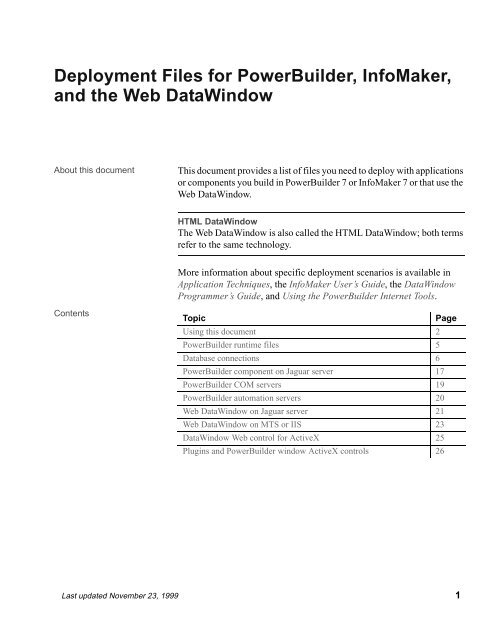Deployment Files for PowerBuilder, InfoMaker, and the HTML - Sybase
Deployment Files for PowerBuilder, InfoMaker, and the HTML - Sybase
Deployment Files for PowerBuilder, InfoMaker, and the HTML - Sybase
- No tags were found...
You also want an ePaper? Increase the reach of your titles
YUMPU automatically turns print PDFs into web optimized ePapers that Google loves.
<strong>Deployment</strong> <strong>Files</strong> <strong>for</strong> <strong>PowerBuilder</strong>, <strong>InfoMaker</strong>, <strong>and</strong> <strong>the</strong> Web DataWindowScenarioWeb application using WebDataWindow with PowerDynamo<strong>and</strong> MTSWeb application using WebDataWindow with ASP <strong>and</strong> MTSor IISWeb application using <strong>the</strong>DataWindow Web control <strong>for</strong>ActiveXWeb application using<strong>PowerBuilder</strong> plugins or <strong>the</strong>window ActiveXSee <strong>the</strong>se sections"<strong>Files</strong> required on <strong>the</strong> MTS or IIS server" onpage 23"<strong>Files</strong> required on <strong>the</strong> PowerDynamo server" onpage 24"<strong>Files</strong> required on <strong>the</strong> MTS or IIS server" onpage 23"<strong>Files</strong> required on <strong>the</strong> ASP server" on page 24"DataWindow Web control <strong>for</strong> ActiveX" onpage 25"Plugins <strong>and</strong> <strong>PowerBuilder</strong> window ActiveXcontrols" on page 26Installed <strong>and</strong>deployment pathsApp Path registry keyThe Installed path listed after some of <strong>the</strong> tables in this document is <strong>the</strong>location where files are installed when you install <strong>PowerBuilder</strong> or ano<strong>the</strong>rEAStudio tool <strong>and</strong> select <strong>the</strong> default installation location. The <strong>Deployment</strong> pathtells you where those files can be copied to on <strong>the</strong> computer where you installyour application or component.Some tables are followed by a list of <strong>the</strong> Registry entries your installationprogram needs to make so that your application or component can find <strong>the</strong> filesit needs. When an application runs on Windows, it looks <strong>for</strong> supporting files in<strong>the</strong>se locations <strong>and</strong> in this order:1 The directory where <strong>the</strong> executable file is installed.2 The Windows system <strong>and</strong> Windows directories (on NT, inC:\WINNT\SYSTEM32, C:\WINNT\SYSTEM, <strong>and</strong> C:\WINNT).3 In an application path that can be specified in <strong>the</strong> registry.4 In <strong>the</strong> system path.You don’t need to specify an application path, but it is recommended.To specify <strong>the</strong> path <strong>the</strong> application uses to locate supporting files, yourinstallation program should create an App Path key <strong>for</strong> your application in thisregistry location:HKEY_LOCAL_MACHINE\Software\Microsoft\Windows\CurrentVersion\App PathsLast updated November 23, 1999 3
Using this documentSet <strong>the</strong> data value of <strong>the</strong> (Default) string value to <strong>the</strong> directory where <strong>the</strong>application is installed <strong>and</strong> create a new string value called Path that specifies<strong>the</strong> location of shared files. The following example shows a typical registryentry <strong>for</strong> an application called MYAPP.EXE that uses Adaptive ServerAnywhere. The registry key is enclosed in square brackets <strong>and</strong> is followed bystring values <strong>for</strong> <strong>the</strong> key in <strong>the</strong> <strong>for</strong>mat "Name"="Value":[HKEY_LOCAL_MACHINE\SOFTWARE\Microsoft\Windows\CurrentVersion\App Paths\myapp.exe]"Default"="C:\Program <strong>Files</strong>\myapps\MYAPP.EXE""Path"="C:\Program <strong>Files</strong>\myapps;C:\Program <strong>Files</strong>\sybase\shared\<strong>PowerBuilder</strong>;c:\program files\sybase\Adaptive Server Anywhere 6.0\win32\;"About REG filesRegistry update files that have a .REG extension can be used to importin<strong>for</strong>mation into <strong>the</strong> registry. The <strong>for</strong>mat used in registry key examples in thisdocument is similar to <strong>the</strong> <strong>for</strong>mat used in registry update files but <strong>the</strong>seexamples are not intended to be used as update files. The pathnames in datavalue strings in registry update files typically use a pair of backslashes insteadof a single backslash, <strong>and</strong> <strong>the</strong> "Default" string value is represented by <strong>the</strong> atsign (@).About filenamesTables in this document show <strong>the</strong> ANSI versions of filenames. Some o<strong>the</strong>rversions of <strong>PowerBuilder</strong> have a letter at <strong>the</strong> end of <strong>the</strong> filename to distinguishamong versions. For example, if you are using a non-ANSI version of<strong>PowerBuilder</strong>, your <strong>Sybase</strong>\Shared\<strong>PowerBuilder</strong> directory may contain fileswith names such as PBVM70M.DLL or PBVM70U.DLL instead ofPBVM70.DLL. When you deploy an application, deploy <strong>the</strong> same<strong>PowerBuilder</strong> DLLs with which you developed it.4 Last updated November 23, 1999
<strong>Deployment</strong> <strong>Files</strong> <strong>for</strong> <strong>PowerBuilder</strong>, <strong>InfoMaker</strong>, <strong>and</strong> <strong>the</strong> Web DataWindow<strong>PowerBuilder</strong> runtime filesDatabase connectivity<strong>Files</strong> required <strong>for</strong> database connectivity are listed separately in "Databaseconnections" on page 6.The following table lists <strong>the</strong> core <strong>PowerBuilder</strong> runtime files. You only need toinstall <strong>the</strong> files that your application requires. For example, PBVM70.DLL isrequired <strong>for</strong> all deployed applications, but you need to install PBRTC70.DLLonly if your application uses Rich Text controls or RichText DataWindowobjects.NamePBVM70.DLLLIBJCC.DLLPBDWE70.DLLPBRTC70.DLLPBAEN70.TLBPBFNT70.INIPBLAB70.INIPBTRA70.DLLRequired <strong>for</strong>AllAllDataWindows <strong>and</strong> DataStoresRich TextOLE automation servers that use <strong>PowerBuilder</strong>.ApplicationMapping unavailable fontsLabel DataWindow presentation style predefined <strong>for</strong>matsDatabase connection tracingInstalled path C:\Program <strong>Files</strong>\<strong>Sybase</strong>\Shared\<strong>PowerBuilder</strong><strong>Deployment</strong> path Same directory as <strong>the</strong> application, in a directory on <strong>the</strong>system path, or in <strong>the</strong> App Path registry key.Registry entries See "App Path registry key" on page 3.Last updated November 23, 1999 5
<strong>Deployment</strong> <strong>Files</strong> <strong>for</strong> <strong>PowerBuilder</strong>, <strong>InfoMaker</strong>, <strong>and</strong> <strong>the</strong> Web DataWindowNative database driversThe following table lists <strong>the</strong> native database drivers supplied with<strong>PowerBuilder</strong>. If an application or component uses <strong>the</strong> database specified, <strong>the</strong>file is required on <strong>the</strong> computer. The first two characters of <strong>the</strong> native databasefilename are PB, <strong>the</strong> next three characters identify <strong>the</strong> database, <strong>and</strong> <strong>the</strong> lasttwo identify <strong>the</strong> version of <strong>PowerBuilder</strong>:NameRequired <strong>for</strong>PBIN770.DLL INFORMIX I-Net 7PBIN970.DLL INFORMIX I-Net 9PBMSS70.DLL Microsoft SQL Server 6 <strong>and</strong> 7PBO7370.DLL Oracle 7.3PBOR870.DLL Oracle 8.0PBO8470.DLL Oracle 8.0.4 <strong>and</strong> laterPBDIR70.DLL <strong>Sybase</strong> DirectConnectPBSYC70.DLL <strong>Sybase</strong> Adaptive Server Enterprise CT-LIBPBSYJ70.DLL <strong>Sybase</strong> Adaptive Server Enterprise CT-LIB <strong>for</strong> Jaguardeployment onlyInstalled pathC:\Program <strong>Files</strong>\<strong>Sybase</strong>\Shared\<strong>PowerBuilder</strong><strong>Deployment</strong> path Same directory as <strong>the</strong> application, in a directory on <strong>the</strong>system path, or in <strong>the</strong> App Path registry key.Registry entries See "App Path registry key" on page 3.Notes When you deploy a <strong>PowerBuilder</strong> custom class user object to Jaguar,you need to use <strong>the</strong> SYJ database interface ra<strong>the</strong>r than SYC to connect to anAdaptive Server Enterprise database. You cannot use SYJ in <strong>the</strong> <strong>PowerBuilder</strong>development environment, but you can use <strong>the</strong> SYJ Database Profile Setupdialog box to set <strong>the</strong> appropriate connection parameters. You can <strong>the</strong>n copy <strong>the</strong>syntax from <strong>the</strong> Preview tab into <strong>the</strong> script <strong>for</strong> your Transaction object.ODBC database drivers <strong>and</strong> supporting files<strong>PowerBuilder</strong> ODBCinterfaceThis section lists files that are required <strong>for</strong> all ODBC database connectionsfrom <strong>PowerBuilder</strong> or <strong>InfoMaker</strong> applications, as well as files required <strong>for</strong> aspecific database interface or DBMS.The following <strong>PowerBuilder</strong> ODBC interface files are required if yourapplication uses ODBC:Last updated November 23, 1999 7
Database connectionsNamePBODB70.DLLPBODB70.INIDescription<strong>PowerBuilder</strong> ODBC interface<strong>PowerBuilder</strong> ODBC initialization fileMicrosoft ODBC filesInstalled pathC:\Program <strong>Files</strong>\<strong>Sybase</strong>\Shared\<strong>PowerBuilder</strong><strong>Deployment</strong> path Same directory as <strong>the</strong> application, in a directory on <strong>the</strong>system path, or in <strong>the</strong> App Path registry key.Registry entries See "App Path registry key" on page 3.Notes The INI <strong>and</strong> DLL files must be in <strong>the</strong> same directory. If you havemodified <strong>the</strong> PBODB70 initialization file, make sure you deploy <strong>the</strong> modifiedversion.The following Microsoft ODBC 3.5 files are required if your application usesODBC:NameDS16GT.DLLDS32GT.DLLODBC32.DLLODBC32GT.DLLODBCAD32.EXEODBCCP32.CPLODBCCP32.DLLODBCCR32.DLLODBCINST.CNTODBCINST.HLPODBCINT.DLLODBCTRAC.DLLDescriptionMicrosoft ODBC driver manager, DLLs, <strong>and</strong> Help filesIntersolv ODBCdrivers <strong>and</strong> supportingfilesInstalled path<strong>Deployment</strong> pathRegistry entriesWindows system directoryWindows system directoryNoneNotes The Microsoft ODBC Driver Manager (ODBC32.DLL) <strong>and</strong>supporting files are usually already installed in <strong>the</strong> user’s Windows systemdirectory. You can use <strong>the</strong> MDAC_MIN.EXE setup file in <strong>the</strong> Supportdirectory on Install Disk 2 to update users’ systems if necessary.The following Intersolv ODBC files are required if you use <strong>the</strong> databaseinterface specified.8 Last updated November 23, 1999
<strong>Deployment</strong> <strong>Files</strong> <strong>for</strong> <strong>PowerBuilder</strong>, <strong>InfoMaker</strong>, <strong>and</strong> <strong>the</strong> Web DataWindowInstall options Name DescriptionCommon <strong>Files</strong> DBODB6.DLL ASA ODBC driverDBBACKUP.EXE ASA backup utilityDBCON6.DLL Connection dialog, required if you do notprovide your own dialog <strong>and</strong> your end usersare to create <strong>the</strong>ir own data sources, if <strong>the</strong>yneed to enter user IDs <strong>and</strong> passwords whenconnecting to <strong>the</strong> database, or if <strong>the</strong>y needto display <strong>the</strong> Connection dialog <strong>for</strong> anyo<strong>the</strong>r purposeDBISQL.EXE Interactive SQL utilityDBLGEN6.DLL Language-specific string library (ENindicates <strong>the</strong> English version)DBLIB6.DLL Interface libraryDBODTR6.DLL ODBC translator, required if yourapplication relies on OEM to ANSIcharacter set conversionDBTOOL6.DLL ASA database toolsDBUNLOAD.EXE ASA unload utilityDBVALID.EXE ASA validation utilityRuntime Server RTENG6.EXE Restricted runtime engineDBCTRS6.DLL Per<strong>for</strong>mance utilityDBEXTF6.DLL External interfaceDBSERV6.DLL Server utilityDBWTSP6.DLL Tools supportInstalled path6.0\win32C:\Program <strong>Files</strong>\<strong>Sybase</strong>\Adaptive Server Anywhere<strong>Deployment</strong> path Same directory as <strong>the</strong> application, in a directory on <strong>the</strong>system path, or in <strong>the</strong> App Path registry key.Registry entries See "App Path registry key" on page 3 <strong>and</strong> "ConfiguringODBC data sources <strong>and</strong> drivers" next.Notes Supporting files should be installed in <strong>the</strong> same directory asDBODB6.DLL. If you are not using <strong>the</strong> English string library, make sure youdeploy <strong>the</strong> appropriate version of <strong>the</strong> language-specific string library.Last updated November 23, 1999 11
Database connectionsConfiguring ODBCdata sources <strong>and</strong>driversODBC.INI To allow <strong>the</strong> user to connect to a particular data source, yourinstallation program must provide a definition <strong>for</strong> that data source in <strong>the</strong>ODBC.INI key in <strong>the</strong> registry on <strong>the</strong> computer that accesses <strong>the</strong> data source, inHKEY_CURRENT_USER <strong>for</strong> a user DSN or in HKEY_LOCAL_MACHINE <strong>for</strong>a system DSN. The data source definition specifies <strong>the</strong> name <strong>and</strong> location of<strong>the</strong> database driver as well as <strong>the</strong> comm<strong>and</strong> required to start <strong>the</strong> databaseengine. The data source in <strong>the</strong> ODBC Data Sources key must also be listed inODBC.INI.The following shows typical registry entries <strong>for</strong> a data source called MyAppDB that uses Adaptive Server Anywhere. Registry keys are enclosed in squarebrackets <strong>and</strong> are followed by string values <strong>for</strong> that key in <strong>the</strong> <strong>for</strong>mat"Name"="Value":[HKEY_CURRENT_USER\SOFTWARE\ODBC\ODBC.INI\MyApp DB]"Driver"="C:\Program <strong>Files</strong>\<strong>Sybase</strong>\AdaptiveServer Anywhere 6.0\win32\dbodbc6.dll""Start"="c:\program files\sybase\AdaptiveServer Anywhere 6.0\win32\rteng6.exe -c8m""UID"="dba""PWD"="sql""Description"="Database <strong>for</strong> my application""DatabaseFile"="C:\Program <strong>Files</strong>\myapps\myapp.db""AutoStop"="Yes"[HKEY_CURRENT_USER\SOFTWARE\ODBC\ODBC.INI\ODBC Data Sources]"MyApp DB"="Adaptive Server Anywhere 6.0"ODBCINST.INI Your installation program needs to make two types of entry in<strong>the</strong> ODBCINST.INI key in HKEY_LOCAL_MACHINE\SOFTWARE\ODBC<strong>for</strong> each driver that your deployed application uses:• Add a string value with <strong>the</strong> name of <strong>the</strong> driver <strong>and</strong> <strong>the</strong> data value"Installed" to <strong>the</strong> ODBC DRIVERS key in ODBCINST.INI.• Add a new key <strong>for</strong> each driver to <strong>the</strong> ODBCINST.INI key with stringvalues <strong>for</strong> Driver <strong>and</strong> Setup. Some drivers require additional string valuesin ODBCINST.INI.If <strong>the</strong> ODBC database driver files are not located in a directory on <strong>the</strong> systempath, you also need to add <strong>the</strong>ir location to <strong>the</strong> App Paths key <strong>for</strong> <strong>the</strong> executablefile.If you are using ODBC drivers obtained from a vendor, you can use <strong>the</strong> driver’ssetup program to install <strong>the</strong> driver <strong>and</strong> create registry entries.12 Last updated November 23, 1999
<strong>Deployment</strong> <strong>Files</strong> <strong>for</strong> <strong>PowerBuilder</strong>, <strong>InfoMaker</strong>, <strong>and</strong> <strong>the</strong> Web DataWindowThe following shows typical registry entries <strong>for</strong> Adaptive Server Anywhere<strong>and</strong> INTERSOLV <strong>Sybase</strong> drivers. Registry keys are enclosed in squarebrackets <strong>and</strong> are followed by string values <strong>for</strong> that key in <strong>the</strong> <strong>for</strong>mat"Name"="Value":[HKEY_LOCAL_MACHINE\SOFTWARE\Microsoft\Windows\CurrentVersion\App Paths\myapp.exe]"Default"="C:\Program <strong>Files</strong>\myapps\MYAPP.EXE""Path"="Program <strong>Files</strong>\sybase\shared\<strong>PowerBuilder</strong>;c:\program files\sybase\Adaptive ServerAnywhere 6.0\win32\;c:\program files\sybase\shared\IntersolvODBC;"[HKEY_LOCAL_MACHINE\SOFTWARE\ODBC\ODBCINST.INI\ODBC Drivers]"Adaptive Server Anywhere 6.0"="Installed""PB INTERSOLV OEM 3.11 32-BIT <strong>Sybase</strong>"="Installed"[HKEY_LOCAL_MACHINE\SOFTWARE\ODBC\ODBCINST.INI\Adaptive Server Anywhere 6.0]"Driver"="c:\program files\sybase\AdaptiveServer Anywhere 6.0\win32\dbodbc6.dll""Setup"="c:\program files\sybase\AdaptiveServer Anywhere 6.0\win32\dbodbc6.dll"[HKEY_LOCAL_MACHINE\SOFTWARE\ODBC\ODBCINST.INI\PB INTERSOLV OEM 3.11 32-BIT <strong>Sybase</strong>]"Driver"="C:\Program <strong>Files</strong>\sybase\shared\IntersolvODBC\pbsyb13.dll""Setup"="C:\Program <strong>Files</strong>\sybase\shared\IntersolvODBC\pbsyb13.dll""APILevel"="1""ConnectFunctions"="YYY""CPTimeout"="60""DriverODBCVer"="03.00""FileUsage"="0""SQLLevel"="0""UsageCount"="1"For more in<strong>for</strong>mation about <strong>the</strong> contents of <strong>the</strong> registry entries <strong>for</strong> ODBCdrivers <strong>and</strong> data sources, see Connecting to Your Database.Last updated November 23, 1999 13
Database connectionsOLE DB database providersIf your application uses OLE DB to access data, you must install Microsoft’sData Access Components software on each user’s computer if it is not installedalready.You can use <strong>the</strong> MDAC_MIN.EXE setup file in <strong>the</strong> Support directory on <strong>the</strong>Install Disk 2 to update users’ computers. The Microsoft OLE DB providers,SQLOLEDB <strong>and</strong> MSDASQL, will be installed when you runMDAC_MIN.EXE.The following files are required if you use <strong>the</strong> Intersolv OLE DB data providerspecified. If your application uses an OLE DB data provider from ano<strong>the</strong>rvendor, you must still deploy PBOLE70.DLL as well as <strong>the</strong> files specified by<strong>the</strong> vendor.Optional Help filesHelp (.HLP <strong>and</strong> .CNT) files need only be deployed if you expect users toper<strong>for</strong>m database administration tasks.NamePBOLE70.DLLGLOSSARY.HLPINODBC.LICIVODBC.LICPBADMIN.CNTPBADMIN.EXEPBADMIN.HLPPBADMINR.DLLPBBAS03.DLLPBBAS04.DLLPBBAS04.HLPPBBAS04R.DLLPBCVT01.DLLPBUTL03.DLLPBUTL04.DLLPBUTL04R.DLLPBINF04.CNTPBINF04.DLLPBINF04.HLPPBINF04R.DLLPBINF04S.DLLRequired <strong>for</strong><strong>PowerBuilder</strong> OLE DB interface required <strong>for</strong> all OLE DBconnectionsLicense <strong>and</strong> help files <strong>and</strong> administration utilities required<strong>for</strong> all INTERSOLV OLE DB data providersINTERSOLV In<strong>for</strong>mix714 Last updated November 23, 1999
Database connectionsInstalled pathC:\Program <strong>Files</strong>\<strong>Sybase</strong>\Shared\<strong>PowerBuilder</strong><strong>Deployment</strong> path Same directory as <strong>the</strong> application, in a directory on <strong>the</strong>system path, or in <strong>the</strong> App Path registry key.Registry entries Make sure <strong>the</strong> CLASSPATH environment variable includes<strong>the</strong> <strong>PowerBuilder</strong> classes.zip file. If you are using <strong>the</strong> Sun JDS driver, <strong>the</strong>CLASSPATH environment variable should also include <strong>the</strong> classes.zip file <strong>for</strong><strong>the</strong> version of <strong>the</strong> JDK you are using. For example:[HKEY_LOCAL_MACHINE\SYSTEM\CurrentControlSet\Control\Session Manager\Environment]"CLASSPATH"="C:\Program <strong>Files</strong>\sybase\shared\<strong>PowerBuilder</strong>\classes.zip;C:\Program <strong>Files</strong>\sybase\shared\Sun\jdk118\lib\classes.zip;...Notes See "<strong>PowerBuilder</strong> component on Jaguar server" on page 17 <strong>and</strong> "WebDataWindow on Jaguar server" on page 21.16 Last updated November 23, 1999
<strong>Deployment</strong> <strong>Files</strong> <strong>for</strong> <strong>PowerBuilder</strong>, <strong>InfoMaker</strong>, <strong>and</strong> <strong>the</strong> Web DataWindow<strong>PowerBuilder</strong> component on Jaguar serverThe following files are required on a Jaguar server on which componentsgenerated in <strong>PowerBuilder</strong> will run.NoteIf <strong>PowerBuilder</strong> components do not use a feature or database interface listed in<strong>the</strong> table, <strong>the</strong> file does not need to be installed on <strong>the</strong> Jaguar server.Windows UNIX DescriptionPBVM70.DLL libpbvm70x.ext* <strong>PowerBuilder</strong> virtual machine (required<strong>for</strong> all <strong>PowerBuilder</strong> components)LIBJCC.DLL libjcc.ext Required by <strong>PowerBuilder</strong> virtualmachinePBDWE70.DLL libpbdwe70x.ext DataStore supportPBJAG70.DLL libpbjag70x.ext, <strong>PowerBuilder</strong> support in Jaguarpbjag70.extPBRTC70.DLL — RichText supportPBO7370.DLL libpbo7370x.ext Oracle 7.3 database driverPBO8470.DLL libpbo8470x.ext Oracle 8.0.4 <strong>and</strong> later driverPBODB70.INI pbodb70.ini <strong>PowerBuilder</strong> ODBC initialization filePBODB70.DLL libpbodb70x.ext <strong>PowerBuilder</strong> ODBC interfacePBSYJ70.DLL libpbsyj70x.ext Adaptive Server Enterprise nativedatabase interfacePBJDS70.DLL libpbjds70x.ext JDBC database driver <strong>for</strong> Sun Java VM— libpbwfr70.ext <strong>PowerBuilder</strong> UNIX extension library— libsmar<strong>the</strong>ap_mt.ext Required <strong>for</strong> <strong>PowerBuilder</strong> memorymanagementPBDWR70.PBD pbdwr70.pbd Web DataWindow support (requiresPBDWE)— htmldw.js Web DataWindow supportCLASSES.ZIP classes/PBjdbcname Java classes <strong>for</strong> <strong>PowerBuilder</strong> JDBCdrivers (required <strong>for</strong> JDS)* ext represents <strong>the</strong> plat<strong>for</strong>m specific extension <strong>for</strong> library names; <strong>for</strong> example, onSolaris this file is libpbvm70x.so.Last updated November 23, 1999 17
<strong>PowerBuilder</strong> component on Jaguar serverOn WindowsOn UNIXOn Windows, <strong>the</strong> files listed in <strong>the</strong> first column of <strong>the</strong> table above are installedby default when you select <strong>the</strong> typical or custom install <strong>for</strong> Jaguar from <strong>the</strong>EAStudio or <strong>PowerBuilder</strong> installation program. If <strong>the</strong>y are not installed on aJaguar server on which you will install <strong>PowerBuilder</strong> components, you canrerun <strong>the</strong> Jaguar install <strong>and</strong> select <strong>PowerBuilder</strong> Runtime from <strong>the</strong> Custominstall.Installed pathC:\Program <strong>Files</strong>\<strong>Sybase</strong>\Shared\<strong>PowerBuilder</strong>Registry entries The location of <strong>the</strong> <strong>PowerBuilder</strong> runtime files must be in<strong>the</strong> application path <strong>for</strong> Jagsrv.exe. Add it to <strong>the</strong> Path string value in thisregistry key: HKEY_LOCAL_MACHINE\SOFTWARE\Microsoft\Windows\CurrentVersion\App Paths\jagsrv.exe.Notes You can use o<strong>the</strong>r database drivers with Jaguar components, but youmust use one of <strong>the</strong> drivers listed in <strong>the</strong> table above if you want to takeadvantage of Jaguar support <strong>for</strong> transaction management <strong>and</strong> instance pooling.If you deploy a <strong>PowerBuilder</strong> component to a Jaguar server running on UNIX,<strong>the</strong> component can have nei<strong>the</strong>r graphical dependencies nor dependencies on<strong>the</strong> Windows application programming interface. The files with an x at <strong>the</strong> endof <strong>the</strong> filename listed in <strong>the</strong> second column of <strong>the</strong> table above are an alternativeset of <strong>PowerBuilder</strong> runtime libraries that do not support Windows API calls.They will be used instead of <strong>the</strong> <strong>PowerBuilder</strong> development libraries when youdeploy a component to Jaguar.The shared libraries are installed in <strong>the</strong> Jaguar lib directory when Jaguar isinstalled on UNIX. The Java classes required <strong>for</strong> <strong>PowerBuilder</strong> JDBC driversare installed in <strong>the</strong> Jaguar html/classes/com/sybase/powerbuilder/jdbcdirectory.Connection caches on UNIX <strong>PowerBuilder</strong> components require <strong>the</strong>database drivers listed in <strong>the</strong> table above in order to use connection caches.When a <strong>PowerBuilder</strong> component uses a connection cache, <strong>the</strong> appropriate<strong>PowerBuilder</strong> driver is loaded.To create a connection cache <strong>for</strong> an In<strong>for</strong>mix or DB2 database, you can use aMerant (<strong>for</strong>merly Intersolv) 3.5 ODBC driver that is included with Jaguar.After creating an ODBC data source using <strong>the</strong> file shown in <strong>the</strong> followingtable, create a Jaguar connection cache to <strong>the</strong> ODBC data source:NameDatabasePBinf14.ext In<strong>for</strong>mix 5.x, 6.x, 7.x via In<strong>for</strong>mix-Connect 7.3PBinf914.ext In<strong>for</strong>mix 7.x, 9.x via In<strong>for</strong>mix-Client SDK 2.xPBdb214.extDB2 Universal Database (UDB)18 Last updated November 23, 1999
<strong>Deployment</strong> <strong>Files</strong> <strong>for</strong> <strong>PowerBuilder</strong>, <strong>InfoMaker</strong>, <strong>and</strong> <strong>the</strong> Web DataWindow<strong>PowerBuilder</strong> COM serversIn addition to <strong>the</strong> COM server file generated in <strong>PowerBuilder</strong>, <strong>the</strong> following<strong>PowerBuilder</strong> runtime files should be installed on <strong>the</strong> computer on which <strong>the</strong>server will run if <strong>the</strong> component uses <strong>the</strong> feature listed in <strong>the</strong> table:NamePBVM70.DLLLIBJCC.DLLPBDWE70.DLLPBRTC70.DLLPBODB70.INIPBODB70.DLLDescription<strong>PowerBuilder</strong> virtual machine (required <strong>for</strong> all<strong>PowerBuilder</strong> components)Required by PBVM70.DLLRequired if <strong>the</strong> component uses DataStoresRequired if <strong>the</strong> component uses Rich Text<strong>PowerBuilder</strong> ODBC initialization file required <strong>for</strong> databaseconnectivity in MTS<strong>PowerBuilder</strong> ODBC interface required <strong>for</strong> databaseconnectivity in MTSInstalled path<strong>Deployment</strong> path<strong>the</strong> system path.C:\Program <strong>Files</strong>\<strong>Sybase</strong>\Shared\<strong>PowerBuilder</strong>In <strong>the</strong> same directory as <strong>the</strong> COM server or a directory onRegistry entries The <strong>PowerBuilder</strong> COM server is self-registering, whichmeans that you can use <strong>the</strong> REGSVR32 utility to register it on <strong>the</strong> computer onwhich it will be used.Notes For in<strong>for</strong>mation about deploying <strong>PowerBuilder</strong> COM servers to MTS<strong>and</strong> using <strong>the</strong>m with DCOM, see Application Techniques.Database driversIf your component connects to a database, you must also deploy <strong>the</strong> appropriatedatabase drivers. You can use any database driver with a COM component, butyou must use ODBC if you want to take advantage of MTS support <strong>for</strong>transaction management <strong>and</strong> connection pooling. If you require support <strong>for</strong>connection pooling only, you can use any thread-safe ODBC driver. If you alsorequire support <strong>for</strong> transactions, you must use a driver that supports <strong>the</strong>Microsoft Distributed Transaction Coordinator (DTC), such as <strong>the</strong> MicrosoftODBC driver <strong>for</strong> Oracle or <strong>the</strong> Microsoft ODBC driver <strong>for</strong> SQL Server.For more in<strong>for</strong>mation about database drivers, see "Database connections" onpage 6.Last updated November 23, 1999 19
<strong>PowerBuilder</strong> automation servers<strong>PowerBuilder</strong> automation serversTo use a <strong>PowerBuilder</strong> automation server, <strong>the</strong> following files need to bedeployed:• The PBD or DLL containing <strong>the</strong> implementation of <strong>the</strong> automation server• The generated type library file if you chose to create one or, if you built anamed server, <strong>the</strong> PBAEN70.TLB file that provides type libraryin<strong>for</strong>mation <strong>for</strong> <strong>PowerBuilder</strong>.Application• A copy of <strong>the</strong> registry update (.REG) file generated in <strong>the</strong> Project painteredited to reference <strong>the</strong> directory where you will deploy <strong>the</strong> PBD or DLL<strong>and</strong> <strong>the</strong> type library file• The <strong>PowerBuilder</strong> runtime <strong>and</strong> database connectivity files required by <strong>the</strong>server as described in "<strong>PowerBuilder</strong> COM servers" on page 19After deploying <strong>the</strong> files listed above, run <strong>the</strong> registry update file to register <strong>the</strong>server on <strong>the</strong> target computer. For more in<strong>for</strong>mation about using automationservers <strong>and</strong> deploying to MTS, see Application Techniques.20 Last updated November 23, 1999
<strong>Deployment</strong> <strong>Files</strong> <strong>for</strong> <strong>PowerBuilder</strong>, <strong>InfoMaker</strong>, <strong>and</strong> <strong>the</strong> Web DataWindowWeb DataWindow on Jaguar server<strong>Files</strong> required on <strong>the</strong>Jaguar serverYou can run <strong>the</strong> Web DataWindow server component on a Jaguar server usingPowerDynamo as <strong>the</strong> page server.Two types of files are required on <strong>the</strong> Jaguar server:• The PBLs or PBDs containing <strong>the</strong> definitions of your DataWindow objectsMake sure <strong>the</strong>y are installed in a directory in <strong>the</strong> Jaguar server’s path. IfJaguar is running as a service, <strong>the</strong>y must be on <strong>the</strong> system path or <strong>the</strong>names of <strong>the</strong> PBLs or PBDs must be fully qualified.• <strong>PowerBuilder</strong> runtime files (including PBVM70.DLL, PBJAG70.DLL,<strong>and</strong> PBDWE70.DLL on Windows) <strong>and</strong> PBDWR70.PBD, which contains<strong>the</strong> implementation of <strong>the</strong> DataWindow <strong>HTML</strong>Generator componentOn Windows, <strong>the</strong>se files are installed by default when you select <strong>the</strong>Jaguar typical or custom install from <strong>the</strong> Enterprise Application Studio or<strong>PowerBuilder</strong> Enterprise installation program. If <strong>the</strong>y are not installed,you can rerun <strong>the</strong> Jaguar install <strong>and</strong> select <strong>PowerBuilder</strong> Runtime from <strong>the</strong>Custom install. For more in<strong>for</strong>mation about required files on Windows <strong>and</strong>UNIX, see "<strong>PowerBuilder</strong> component on Jaguar server" on page 17.You also need to create a connection cache <strong>for</strong> <strong>the</strong> database <strong>the</strong> component willaccess. For more in<strong>for</strong>mation, see "Configuring <strong>the</strong> Jaguar server to use <strong>the</strong>PowerSite Web DataWindow server component" in <strong>the</strong> <strong>PowerBuilder</strong> onlineHelp or <strong>the</strong> DataWindow Programmer’s Guide.Custom componentsYou can create a custom version of <strong>the</strong> DataWindow component <strong>and</strong> configureits properties <strong>for</strong> more efficient reuse. For more in<strong>for</strong>mation, see "Using acustomized server component in Jaguar" in <strong>the</strong> <strong>PowerBuilder</strong> online Help or<strong>the</strong> DataWindow Programmer’s Guide.<strong>Files</strong> required on <strong>the</strong>PowerDynamo serverTo use PowerDynamo as <strong>the</strong> page server <strong>and</strong> connect to <strong>the</strong> Jaguar componentusing Java, <strong>the</strong> following files are required on <strong>the</strong> PowerDynamo servercomputer:<strong>HTML</strong> pages, templates, <strong>and</strong> scripts These are <strong>the</strong> files that you created <strong>for</strong>your application. If you used PowerSite to generate <strong>the</strong>se files, you can use <strong>the</strong>PowerSite deployment controller <strong>for</strong> PowerDynamo to install <strong>the</strong>m. For morein<strong>for</strong>mation, see <strong>the</strong> PowerSite documentation.Jaguar client software <strong>for</strong> JavaPowerDynamo server:The following file is required on <strong>the</strong>Last updated November 23, 1999 21
346Claire Judde de Larivièremécanique » de négociant au long cours, en jouant précisément sur les mots et sur leursens, de façon à obtenir le statut tant désiré 50 .La domination sociale se voyait <strong>for</strong>malisée par des statuts, en particulier dedépendance, issus de l’infériorité juridique. L’exercice de certains métiers ou activitésconférait un statut limitatif en terme de droits. La servitude, selon ses degrés et descontextes divers, était au cœur des enjeux de nomination. Sophie Mano le montre pourle cas des femmes esclaves, et Matthieu Scherman pour celui des dépendants dans lasociété trévisane du XVI e siècle. Dans un cas comme dans l’autre, dire son activitécontraignait à faire état de sa dépendance, de sa servitude et de sa soumission, d’où lesstratégies d’évitement mises en place par les acteurs pour dissimuler cette inférioritéjuridique. À Trévise, lors de la rédaction des estimi, certains déclarants cherchaientvisiblement à taire la véritable nature de leur activité professionnelle de façon à ne pasapparaître comme dépendants.De la même façon, le statut pouvait à son tour interdire ou contraindre à la pratiquede certaines activités professionnelles. Le cas des prisonniers de guerre étudiés parJean-Paul Depretto le montre : c’était le statut spécifique de ces prisonniers quidéterminait les activités qu’ils devaient pratiquer. Au-delà de cet exemple, àconsidérer avec précaution compte tenu du contexte spécifique, il est néanmoinscertain que l’interaction entre nomination professionnelle et statut juridique étaitpermanente durant l’Ancien Régime, chacun contribuant à la définition de l’identité,des droits et de la position dans le monde social.Gr<strong>and</strong>eurs, honneur et déshonneurLa nomination professionnelle qualifie et contribue en parallèle à l’expressiond’une position hiérarchique, d’une honorabilité, d’un prestige social. Robert Descimonrappelle que dire l’activité c’est s’inscrire dans une échelle d’honorabilité, et que lesacteurs usent de taxinomies qui manifestent leur « gr<strong>and</strong>eur ». Les entrepreneurs dontMarc Perrenoud nous rapporte les mots le savent bien : leur usage d’un répertoirelinguistique spécifique pour désigner leur propre activité et leur vocabulaire techniqueparticipent d’une stratégie de positionnement. Les acteurs élaborent ainsi des systèmesde justification et de légitimation de l’identité professionnelle, reposant sur unvocabulaire spécifique. Les artisans ici présentés usent, semble-t-il consciemment, determes plutôt que d’autres, afin d’établir des gr<strong>and</strong>eurs relatives – dans l’acception deBoltanski et Thévenot 51 – reposant tout autant sur la compétence professionnellerevendiquée, la nature du travail réalisé et l’identité et le statut des comm<strong>and</strong>itaires destravaux.5051Anna Bellavitis, « “Per cittadini mettere...”. La stratificazione della società veneziana cinquecentescatra norma giuridica e riconoscimento sociale », Quaderni Storici, n. s., 89, fasc. 2, 1995, p. 359-383 ;Andrea Zannini, « Il “pregiudizio meccanico” a Venezia in età moderna. Significato e tras<strong>for</strong>mazioni diuna frontiera sociale », Le regole dei mestieri e delle professioni. Secoli XV-XIX, ed. M. Meriggi etA. Pastore, Milan, Franco Angeli, 2000, p. 36-51.Luc Boltanski, Laurent Thévenot, De la justification. Les économies de la gr<strong>and</strong>eur, Paris, Gallimard,1979.
<strong>Deployment</strong> <strong>Files</strong> <strong>for</strong> <strong>PowerBuilder</strong>, <strong>InfoMaker</strong>, <strong>and</strong> <strong>the</strong> Web DataWindowWeb DataWindow on MTS or IIS<strong>Files</strong> required on <strong>the</strong>MTS or IIS serverYou can run <strong>the</strong> Web DataWindow server component on a MicrosoftTransaction Server using ei<strong>the</strong>r PowerDynamo or ASP as <strong>the</strong> page server. Youcan also run <strong>the</strong> Web DataWindow on a Microsoft IIS application server.Two types of files are required on <strong>the</strong> MTS or IIS server:• The PBLs or PBDs containing <strong>the</strong> definitions of your DataWindow objectsMake sure that <strong>the</strong>y are installed in a directory on <strong>the</strong> system path.Use <strong>the</strong> system path <strong>and</strong> system DSNsBecause MTS <strong>and</strong> IIS both run as system services, required files must beavailable on <strong>the</strong> system path <strong>and</strong> data sources must be defined as systemDSNs. The user path <strong>and</strong> user DSNs are not referenced by <strong>the</strong> server.• <strong>PowerBuilder</strong> runtime files <strong>and</strong> PBDWR70.DLL, which contains <strong>the</strong>implementation of <strong>the</strong> DataWindow <strong>HTML</strong>Generator componentNamePBVM70.DLLLIBJCC.DLLPBDWE70.DLLPBODB70.DLLPBODB70.INIPBDWR70.DLLDescription<strong>PowerBuilder</strong> virtual machineRequired by PBVM70.DLLDataWindow support<strong>PowerBuilder</strong> ODBC interface<strong>PowerBuilder</strong> ODBC interface setup fileDataWindow <strong>HTML</strong>Generator componentInstalled path If <strong>PowerBuilder</strong> is not installed on <strong>the</strong> MTS or IIS servercomputer, <strong>the</strong>se files must be installed in a directory on <strong>the</strong> system path on <strong>the</strong>MTS or IIS server. They can be obtained from <strong>the</strong><strong>Sybase</strong>\Shared\<strong>PowerBuilder</strong> directory on <strong>the</strong> computer on which<strong>PowerBuilder</strong> is installed.Registry entries If PBDWR70.DLL was copied from ano<strong>the</strong>r computer, itmsu be registered on <strong>the</strong> MTS or IIS server. You can use <strong>the</strong> regsvr32 utility toregister it:regsvr32.exe pbdwr70.dllNotes ODBC data sources must be defined as system DSNs. For morein<strong>for</strong>mation about configuring ODBC, see "Configuring ODBC data sources<strong>and</strong> drivers" on page 12.Last updated November 23, 1999 23
Web DataWindow on MTS or IIS<strong>Files</strong> required on <strong>the</strong>PowerDynamo server<strong>Files</strong> required on <strong>the</strong>ASP serverIf MTS is hosting <strong>the</strong> server component <strong>and</strong> running on a different computerfrom IIS, you need to create a client install package using MTS Explorer <strong>and</strong>install it on <strong>the</strong> IIS machine.To use PowerDynamo as <strong>the</strong> page server <strong>and</strong> connect to <strong>the</strong> MTS componentusing ActiveX, <strong>the</strong> following files are required on <strong>the</strong> PowerDynamo servercomputer:<strong>HTML</strong> pages, templates, <strong>and</strong> scripts These are <strong>the</strong> files that you created <strong>for</strong>your application. If you used PowerSite to generate <strong>the</strong>se files, you can use <strong>the</strong>PowerSite deployment controller <strong>for</strong> PowerDynamo to install <strong>the</strong>m. For morein<strong>for</strong>mation, see <strong>the</strong> PowerSite documentation.To use ASP as <strong>the</strong> page server <strong>and</strong> connect to <strong>the</strong> MTS or IIS component usingActiveX, <strong>the</strong> following files are required on <strong>the</strong> ASP server computer:<strong>HTML</strong> pages, templates, <strong>and</strong> scripts These are <strong>the</strong> files that you created <strong>for</strong>your application. If you used PowerSite to generate <strong>the</strong>se files, you can use <strong>the</strong>PowerSite deployment controller <strong>for</strong> ASP to install <strong>the</strong>m. For morein<strong>for</strong>mation, see <strong>the</strong> PowerSite documentation.24 Last updated November 23, 1999
<strong>Deployment</strong> <strong>Files</strong> <strong>for</strong> <strong>PowerBuilder</strong>, <strong>InfoMaker</strong>, <strong>and</strong> <strong>the</strong> Web DataWindowDataWindow Web control <strong>for</strong> ActiveXThe following file must be deployed to your web server if you are using <strong>the</strong>DataWindow Web control <strong>for</strong> ActiveX:NamePSDWC70.CABRequired <strong>for</strong>CAB file containing an Open Software Distribution in<strong>for</strong>mationfile, DLLs <strong>for</strong> <strong>the</strong> Web ActiveX <strong>and</strong> <strong>the</strong> Transaction control, <strong>and</strong>Java class files <strong>for</strong> <strong>the</strong> JDBC driverTo make <strong>the</strong> Web ActiveX <strong>and</strong> <strong>the</strong> Transaction control available to <strong>the</strong> clientbrowser, code <strong>the</strong> CODEBASE attribute in <strong>the</strong> Object element in <strong>the</strong> deployed<strong>HTML</strong> page.About <strong>the</strong> CODEBASE attributeThe CODEBASE attribute identifies <strong>the</strong> location of a CAB or OCX file so thata browser can download it, unpack it if it is a CAB file, <strong>and</strong> register it on <strong>the</strong>user’s computer. A typical value <strong>for</strong> CODEBASE uses a relative URL toidentify <strong>the</strong> location of <strong>the</strong> CAB or OCX file followed by a # sign <strong>and</strong> a fourpart version number separated by commas. The version number is <strong>the</strong> same as<strong>the</strong> version number of <strong>PowerBuilder</strong>. For example:CODEBASE="cabs/psdwc70.cab#7,0,0,5031"For more in<strong>for</strong>mation see "Deploying <strong>the</strong> DataWindow Web control" in <strong>the</strong><strong>PowerBuilder</strong> online Help or <strong>the</strong> DataWindow Programmer’s Guide.Last updated November 23, 1999 25
Plugins <strong>and</strong> <strong>PowerBuilder</strong> window ActiveX controlsPlugins <strong>and</strong> <strong>PowerBuilder</strong> window ActiveX controlsPluginsThe following files must be deployed to users’ computers if you are usingDataWindow or window plugins:NameNPPBA70.DLLNPPBS70.DLLNPDWE70.DLLRequired <strong>for</strong>St<strong>and</strong>ard window pluginSecure window pluginDataWindow pluginWindow ActiveXcontrolsInstalled path C:\Program <strong>Files</strong>\<strong>Sybase</strong>\<strong>PowerBuilder</strong> 7.0\InternetTools\Plugins<strong>Deployment</strong> path Browser plugins directory.Notes All plugins require a browser that supports plugins. Window pluginsalso require <strong>the</strong> <strong>PowerBuilder</strong> runtime DLLs on users’ computers. For morein<strong>for</strong>mation about o<strong>the</strong>r files that need to be deployed on <strong>the</strong> web server <strong>and</strong>client computers, see Using <strong>the</strong> <strong>PowerBuilder</strong> Internet Tools.The following files must be made available on users’ computers if you areusing <strong>the</strong> <strong>PowerBuilder</strong> window ActiveX:NamePBRX70.OCXPBRXS70.OCXRequired <strong>for</strong>St<strong>and</strong>ard <strong>PowerBuilder</strong> window ActiveXSecure <strong>PowerBuilder</strong> window ActiveXInstalled path Windows system directory.<strong>Deployment</strong> path Windows system directory.Registry entries The <strong>PowerBuilder</strong> window ActiveX controls can be madeavailable on <strong>the</strong> client computer by copying <strong>the</strong>m to <strong>the</strong> computer <strong>and</strong>registering <strong>the</strong>m. You can use <strong>the</strong> REGSVR32 utility to register <strong>the</strong> files.Alternatively, include <strong>the</strong> CODEBASE attribute in <strong>the</strong> Object element in <strong>the</strong><strong>HTML</strong> page on <strong>the</strong> web server. For more in<strong>for</strong>mation, see "About <strong>the</strong>CODEBASE attribute" on page 25.Notes <strong>PowerBuilder</strong> window ActiveX controls require a browser thatsupports ActiveX controls. They also require that <strong>the</strong> <strong>PowerBuilder</strong> runtimeDLLs <strong>and</strong> <strong>the</strong> Microsoft files MFC42.DLL, MSVCRT.DLL, URL.DLL, <strong>and</strong>URLMON.DLL be available on users’ computers. The Microsoft files areusually already installed in <strong>the</strong> target computer’s Windows system directory. If<strong>the</strong>y are not installed, <strong>the</strong>y can be downloaded as a CAB file from this web site:http://activex.microsoft.com/controls/vc/mfc42.cab.For more in<strong>for</strong>mation about o<strong>the</strong>r files that need to be deployed on <strong>the</strong> webserver <strong>and</strong> client computers, see Using <strong>the</strong> <strong>PowerBuilder</strong> Internet Tools.26 Last updated November 23, 1999