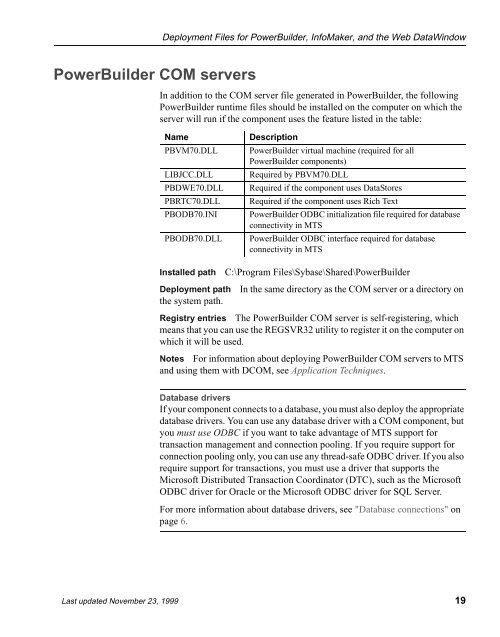Deployment Files for PowerBuilder, InfoMaker, and the HTML - Sybase
Deployment Files for PowerBuilder, InfoMaker, and the HTML - Sybase
Deployment Files for PowerBuilder, InfoMaker, and the HTML - Sybase
- No tags were found...
Create successful ePaper yourself
Turn your PDF publications into a flip-book with our unique Google optimized e-Paper software.
<strong>Deployment</strong> <strong>Files</strong> <strong>for</strong> <strong>PowerBuilder</strong>, <strong>InfoMaker</strong>, <strong>and</strong> <strong>the</strong> Web DataWindow<strong>PowerBuilder</strong> COM serversIn addition to <strong>the</strong> COM server file generated in <strong>PowerBuilder</strong>, <strong>the</strong> following<strong>PowerBuilder</strong> runtime files should be installed on <strong>the</strong> computer on which <strong>the</strong>server will run if <strong>the</strong> component uses <strong>the</strong> feature listed in <strong>the</strong> table:NamePBVM70.DLLLIBJCC.DLLPBDWE70.DLLPBRTC70.DLLPBODB70.INIPBODB70.DLLDescription<strong>PowerBuilder</strong> virtual machine (required <strong>for</strong> all<strong>PowerBuilder</strong> components)Required by PBVM70.DLLRequired if <strong>the</strong> component uses DataStoresRequired if <strong>the</strong> component uses Rich Text<strong>PowerBuilder</strong> ODBC initialization file required <strong>for</strong> databaseconnectivity in MTS<strong>PowerBuilder</strong> ODBC interface required <strong>for</strong> databaseconnectivity in MTSInstalled path<strong>Deployment</strong> path<strong>the</strong> system path.C:\Program <strong>Files</strong>\<strong>Sybase</strong>\Shared\<strong>PowerBuilder</strong>In <strong>the</strong> same directory as <strong>the</strong> COM server or a directory onRegistry entries The <strong>PowerBuilder</strong> COM server is self-registering, whichmeans that you can use <strong>the</strong> REGSVR32 utility to register it on <strong>the</strong> computer onwhich it will be used.Notes For in<strong>for</strong>mation about deploying <strong>PowerBuilder</strong> COM servers to MTS<strong>and</strong> using <strong>the</strong>m with DCOM, see Application Techniques.Database driversIf your component connects to a database, you must also deploy <strong>the</strong> appropriatedatabase drivers. You can use any database driver with a COM component, butyou must use ODBC if you want to take advantage of MTS support <strong>for</strong>transaction management <strong>and</strong> connection pooling. If you require support <strong>for</strong>connection pooling only, you can use any thread-safe ODBC driver. If you alsorequire support <strong>for</strong> transactions, you must use a driver that supports <strong>the</strong>Microsoft Distributed Transaction Coordinator (DTC), such as <strong>the</strong> MicrosoftODBC driver <strong>for</strong> Oracle or <strong>the</strong> Microsoft ODBC driver <strong>for</strong> SQL Server.For more in<strong>for</strong>mation about database drivers, see "Database connections" onpage 6.Last updated November 23, 1999 19