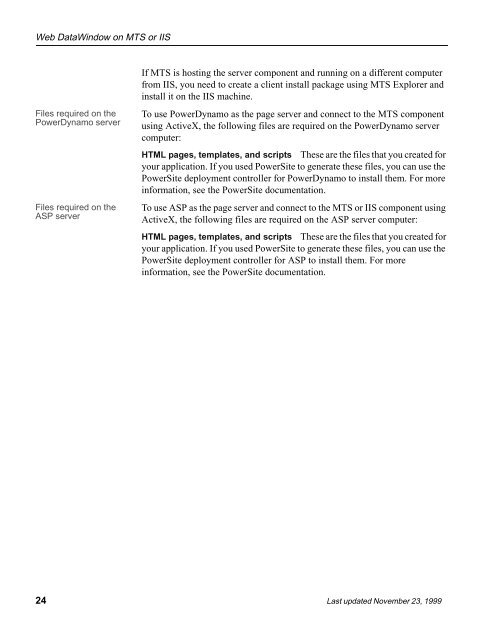Deployment Files for PowerBuilder, InfoMaker, and the HTML - Sybase
Deployment Files for PowerBuilder, InfoMaker, and the HTML - Sybase
Deployment Files for PowerBuilder, InfoMaker, and the HTML - Sybase
- No tags were found...
Create successful ePaper yourself
Turn your PDF publications into a flip-book with our unique Google optimized e-Paper software.
Web DataWindow on MTS or IIS<strong>Files</strong> required on <strong>the</strong>PowerDynamo server<strong>Files</strong> required on <strong>the</strong>ASP serverIf MTS is hosting <strong>the</strong> server component <strong>and</strong> running on a different computerfrom IIS, you need to create a client install package using MTS Explorer <strong>and</strong>install it on <strong>the</strong> IIS machine.To use PowerDynamo as <strong>the</strong> page server <strong>and</strong> connect to <strong>the</strong> MTS componentusing ActiveX, <strong>the</strong> following files are required on <strong>the</strong> PowerDynamo servercomputer:<strong>HTML</strong> pages, templates, <strong>and</strong> scripts These are <strong>the</strong> files that you created <strong>for</strong>your application. If you used PowerSite to generate <strong>the</strong>se files, you can use <strong>the</strong>PowerSite deployment controller <strong>for</strong> PowerDynamo to install <strong>the</strong>m. For morein<strong>for</strong>mation, see <strong>the</strong> PowerSite documentation.To use ASP as <strong>the</strong> page server <strong>and</strong> connect to <strong>the</strong> MTS or IIS component usingActiveX, <strong>the</strong> following files are required on <strong>the</strong> ASP server computer:<strong>HTML</strong> pages, templates, <strong>and</strong> scripts These are <strong>the</strong> files that you created <strong>for</strong>your application. If you used PowerSite to generate <strong>the</strong>se files, you can use <strong>the</strong>PowerSite deployment controller <strong>for</strong> ASP to install <strong>the</strong>m. For morein<strong>for</strong>mation, see <strong>the</strong> PowerSite documentation.24 Last updated November 23, 1999