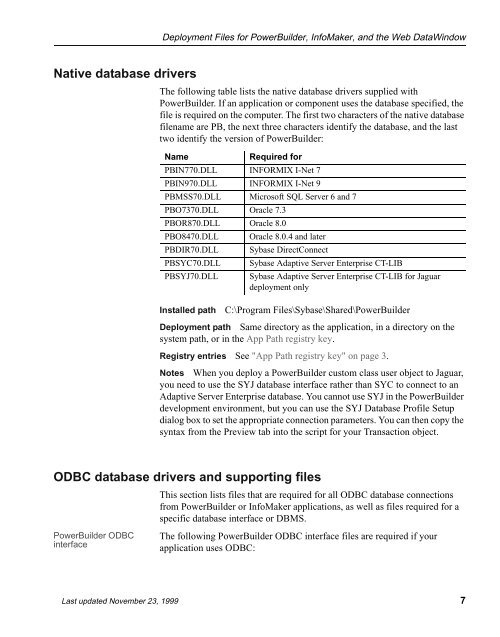Deployment Files for PowerBuilder, InfoMaker, and the HTML - Sybase
Deployment Files for PowerBuilder, InfoMaker, and the HTML - Sybase
Deployment Files for PowerBuilder, InfoMaker, and the HTML - Sybase
- No tags were found...
You also want an ePaper? Increase the reach of your titles
YUMPU automatically turns print PDFs into web optimized ePapers that Google loves.
<strong>Deployment</strong> <strong>Files</strong> <strong>for</strong> <strong>PowerBuilder</strong>, <strong>InfoMaker</strong>, <strong>and</strong> <strong>the</strong> Web DataWindowNative database driversThe following table lists <strong>the</strong> native database drivers supplied with<strong>PowerBuilder</strong>. If an application or component uses <strong>the</strong> database specified, <strong>the</strong>file is required on <strong>the</strong> computer. The first two characters of <strong>the</strong> native databasefilename are PB, <strong>the</strong> next three characters identify <strong>the</strong> database, <strong>and</strong> <strong>the</strong> lasttwo identify <strong>the</strong> version of <strong>PowerBuilder</strong>:NameRequired <strong>for</strong>PBIN770.DLL INFORMIX I-Net 7PBIN970.DLL INFORMIX I-Net 9PBMSS70.DLL Microsoft SQL Server 6 <strong>and</strong> 7PBO7370.DLL Oracle 7.3PBOR870.DLL Oracle 8.0PBO8470.DLL Oracle 8.0.4 <strong>and</strong> laterPBDIR70.DLL <strong>Sybase</strong> DirectConnectPBSYC70.DLL <strong>Sybase</strong> Adaptive Server Enterprise CT-LIBPBSYJ70.DLL <strong>Sybase</strong> Adaptive Server Enterprise CT-LIB <strong>for</strong> Jaguardeployment onlyInstalled pathC:\Program <strong>Files</strong>\<strong>Sybase</strong>\Shared\<strong>PowerBuilder</strong><strong>Deployment</strong> path Same directory as <strong>the</strong> application, in a directory on <strong>the</strong>system path, or in <strong>the</strong> App Path registry key.Registry entries See "App Path registry key" on page 3.Notes When you deploy a <strong>PowerBuilder</strong> custom class user object to Jaguar,you need to use <strong>the</strong> SYJ database interface ra<strong>the</strong>r than SYC to connect to anAdaptive Server Enterprise database. You cannot use SYJ in <strong>the</strong> <strong>PowerBuilder</strong>development environment, but you can use <strong>the</strong> SYJ Database Profile Setupdialog box to set <strong>the</strong> appropriate connection parameters. You can <strong>the</strong>n copy <strong>the</strong>syntax from <strong>the</strong> Preview tab into <strong>the</strong> script <strong>for</strong> your Transaction object.ODBC database drivers <strong>and</strong> supporting files<strong>PowerBuilder</strong> ODBCinterfaceThis section lists files that are required <strong>for</strong> all ODBC database connectionsfrom <strong>PowerBuilder</strong> or <strong>InfoMaker</strong> applications, as well as files required <strong>for</strong> aspecific database interface or DBMS.The following <strong>PowerBuilder</strong> ODBC interface files are required if yourapplication uses ODBC:Last updated November 23, 1999 7