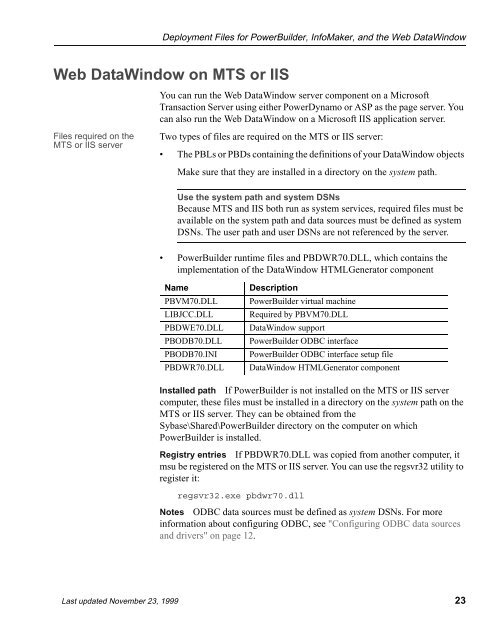346Claire Judde de Larivièremécanique » de négociant au long cours, en jouant précisément sur les mots et sur leursens, de façon à obtenir le statut tant désiré 50 .La domination sociale se voyait <strong>for</strong>malisée par des statuts, en particulier dedépendance, issus de l’infériorité juridique. L’exercice de certains métiers ou activitésconférait un statut limitatif en terme de droits. La servitude, selon ses degrés et descontextes divers, était au cœur des enjeux de nomination. Sophie Mano le montre pourle cas des femmes esclaves, et Matthieu Scherman pour celui des dépendants dans lasociété trévisane du XVI e siècle. Dans un cas comme dans l’autre, dire son activitécontraignait à faire état de sa dépendance, de sa servitude et de sa soumission, d’où lesstratégies d’évitement mises en place par les acteurs pour dissimuler cette inférioritéjuridique. À Trévise, lors de la rédaction des estimi, certains déclarants cherchaientvisiblement à taire la véritable nature de leur activité professionnelle de façon à ne pasapparaître comme dépendants.De la même façon, le statut pouvait à son tour interdire ou contraindre à la pratiquede certaines activités professionnelles. Le cas des prisonniers de guerre étudiés parJean-Paul Depretto le montre : c’était le statut spécifique de ces prisonniers quidéterminait les activités qu’ils devaient pratiquer. Au-delà de cet exemple, àconsidérer avec précaution compte tenu du contexte spécifique, il est néanmoinscertain que l’interaction entre nomination professionnelle et statut juridique étaitpermanente durant l’Ancien Régime, chacun contribuant à la définition de l’identité,des droits et de la position dans le monde social.Gr<strong>and</strong>eurs, honneur et déshonneurLa nomination professionnelle qualifie et contribue en parallèle à l’expressiond’une position hiérarchique, d’une honorabilité, d’un prestige social. Robert Descimonrappelle que dire l’activité c’est s’inscrire dans une échelle d’honorabilité, et que lesacteurs usent de taxinomies qui manifestent leur « gr<strong>and</strong>eur ». Les entrepreneurs dontMarc Perrenoud nous rapporte les mots le savent bien : leur usage d’un répertoirelinguistique spécifique pour désigner leur propre activité et leur vocabulaire techniqueparticipent d’une stratégie de positionnement. Les acteurs élaborent ainsi des systèmesde justification et de légitimation de l’identité professionnelle, reposant sur unvocabulaire spécifique. Les artisans ici présentés usent, semble-t-il consciemment, determes plutôt que d’autres, afin d’établir des gr<strong>and</strong>eurs relatives – dans l’acception deBoltanski et Thévenot 51 – reposant tout autant sur la compétence professionnellerevendiquée, la nature du travail réalisé et l’identité et le statut des comm<strong>and</strong>itaires destravaux.5051Anna Bellavitis, « “Per cittadini mettere...”. La stratificazione della società veneziana cinquecentescatra norma giuridica e riconoscimento sociale », Quaderni Storici, n. s., 89, fasc. 2, 1995, p. 359-383 ;Andrea Zannini, « Il “pregiudizio meccanico” a Venezia in età moderna. Significato e tras<strong>for</strong>mazioni diuna frontiera sociale », Le regole dei mestieri e delle professioni. Secoli XV-XIX, ed. M. Meriggi etA. Pastore, Milan, Franco Angeli, 2000, p. 36-51.Luc Boltanski, Laurent Thévenot, De la justification. Les économies de la gr<strong>and</strong>eur, Paris, Gallimard,1979.
<strong>Deployment</strong> <strong>Files</strong> <strong>for</strong> <strong>PowerBuilder</strong>, <strong>InfoMaker</strong>, <strong>and</strong> <strong>the</strong> Web DataWindowWeb DataWindow on MTS or IIS<strong>Files</strong> required on <strong>the</strong>MTS or IIS serverYou can run <strong>the</strong> Web DataWindow server component on a MicrosoftTransaction Server using ei<strong>the</strong>r PowerDynamo or ASP as <strong>the</strong> page server. Youcan also run <strong>the</strong> Web DataWindow on a Microsoft IIS application server.Two types of files are required on <strong>the</strong> MTS or IIS server:• The PBLs or PBDs containing <strong>the</strong> definitions of your DataWindow objectsMake sure that <strong>the</strong>y are installed in a directory on <strong>the</strong> system path.Use <strong>the</strong> system path <strong>and</strong> system DSNsBecause MTS <strong>and</strong> IIS both run as system services, required files must beavailable on <strong>the</strong> system path <strong>and</strong> data sources must be defined as systemDSNs. The user path <strong>and</strong> user DSNs are not referenced by <strong>the</strong> server.• <strong>PowerBuilder</strong> runtime files <strong>and</strong> PBDWR70.DLL, which contains <strong>the</strong>implementation of <strong>the</strong> DataWindow <strong>HTML</strong>Generator componentNamePBVM70.DLLLIBJCC.DLLPBDWE70.DLLPBODB70.DLLPBODB70.INIPBDWR70.DLLDescription<strong>PowerBuilder</strong> virtual machineRequired by PBVM70.DLLDataWindow support<strong>PowerBuilder</strong> ODBC interface<strong>PowerBuilder</strong> ODBC interface setup fileDataWindow <strong>HTML</strong>Generator componentInstalled path If <strong>PowerBuilder</strong> is not installed on <strong>the</strong> MTS or IIS servercomputer, <strong>the</strong>se files must be installed in a directory on <strong>the</strong> system path on <strong>the</strong>MTS or IIS server. They can be obtained from <strong>the</strong><strong>Sybase</strong>\Shared\<strong>PowerBuilder</strong> directory on <strong>the</strong> computer on which<strong>PowerBuilder</strong> is installed.Registry entries If PBDWR70.DLL was copied from ano<strong>the</strong>r computer, itmsu be registered on <strong>the</strong> MTS or IIS server. You can use <strong>the</strong> regsvr32 utility toregister it:regsvr32.exe pbdwr70.dllNotes ODBC data sources must be defined as system DSNs. For morein<strong>for</strong>mation about configuring ODBC, see "Configuring ODBC data sources<strong>and</strong> drivers" on page 12.Last updated November 23, 1999 23