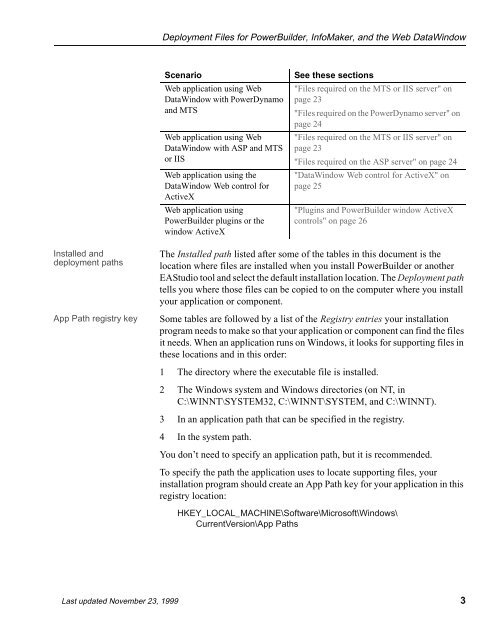Deployment Files for PowerBuilder, InfoMaker, and the HTML - Sybase
Deployment Files for PowerBuilder, InfoMaker, and the HTML - Sybase
Deployment Files for PowerBuilder, InfoMaker, and the HTML - Sybase
- No tags were found...
You also want an ePaper? Increase the reach of your titles
YUMPU automatically turns print PDFs into web optimized ePapers that Google loves.
<strong>Deployment</strong> <strong>Files</strong> <strong>for</strong> <strong>PowerBuilder</strong>, <strong>InfoMaker</strong>, <strong>and</strong> <strong>the</strong> Web DataWindowScenarioWeb application using WebDataWindow with PowerDynamo<strong>and</strong> MTSWeb application using WebDataWindow with ASP <strong>and</strong> MTSor IISWeb application using <strong>the</strong>DataWindow Web control <strong>for</strong>ActiveXWeb application using<strong>PowerBuilder</strong> plugins or <strong>the</strong>window ActiveXSee <strong>the</strong>se sections"<strong>Files</strong> required on <strong>the</strong> MTS or IIS server" onpage 23"<strong>Files</strong> required on <strong>the</strong> PowerDynamo server" onpage 24"<strong>Files</strong> required on <strong>the</strong> MTS or IIS server" onpage 23"<strong>Files</strong> required on <strong>the</strong> ASP server" on page 24"DataWindow Web control <strong>for</strong> ActiveX" onpage 25"Plugins <strong>and</strong> <strong>PowerBuilder</strong> window ActiveXcontrols" on page 26Installed <strong>and</strong>deployment pathsApp Path registry keyThe Installed path listed after some of <strong>the</strong> tables in this document is <strong>the</strong>location where files are installed when you install <strong>PowerBuilder</strong> or ano<strong>the</strong>rEAStudio tool <strong>and</strong> select <strong>the</strong> default installation location. The <strong>Deployment</strong> pathtells you where those files can be copied to on <strong>the</strong> computer where you installyour application or component.Some tables are followed by a list of <strong>the</strong> Registry entries your installationprogram needs to make so that your application or component can find <strong>the</strong> filesit needs. When an application runs on Windows, it looks <strong>for</strong> supporting files in<strong>the</strong>se locations <strong>and</strong> in this order:1 The directory where <strong>the</strong> executable file is installed.2 The Windows system <strong>and</strong> Windows directories (on NT, inC:\WINNT\SYSTEM32, C:\WINNT\SYSTEM, <strong>and</strong> C:\WINNT).3 In an application path that can be specified in <strong>the</strong> registry.4 In <strong>the</strong> system path.You don’t need to specify an application path, but it is recommended.To specify <strong>the</strong> path <strong>the</strong> application uses to locate supporting files, yourinstallation program should create an App Path key <strong>for</strong> your application in thisregistry location:HKEY_LOCAL_MACHINE\Software\Microsoft\Windows\CurrentVersion\App PathsLast updated November 23, 1999 3