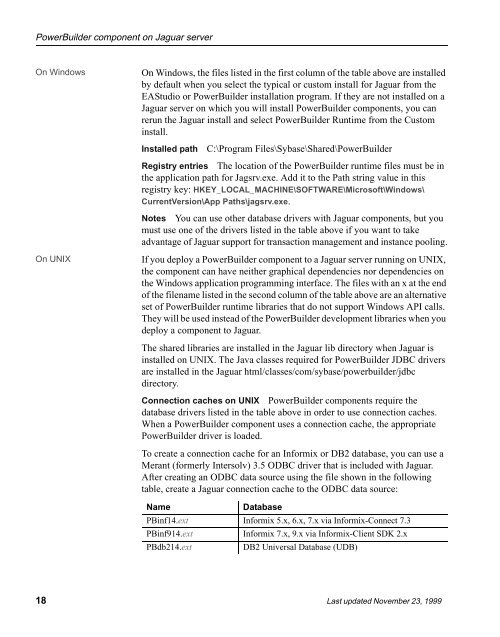Deployment Files for PowerBuilder, InfoMaker, and the HTML - Sybase
Deployment Files for PowerBuilder, InfoMaker, and the HTML - Sybase
Deployment Files for PowerBuilder, InfoMaker, and the HTML - Sybase
- No tags were found...
You also want an ePaper? Increase the reach of your titles
YUMPU automatically turns print PDFs into web optimized ePapers that Google loves.
<strong>PowerBuilder</strong> component on Jaguar serverOn WindowsOn UNIXOn Windows, <strong>the</strong> files listed in <strong>the</strong> first column of <strong>the</strong> table above are installedby default when you select <strong>the</strong> typical or custom install <strong>for</strong> Jaguar from <strong>the</strong>EAStudio or <strong>PowerBuilder</strong> installation program. If <strong>the</strong>y are not installed on aJaguar server on which you will install <strong>PowerBuilder</strong> components, you canrerun <strong>the</strong> Jaguar install <strong>and</strong> select <strong>PowerBuilder</strong> Runtime from <strong>the</strong> Custominstall.Installed pathC:\Program <strong>Files</strong>\<strong>Sybase</strong>\Shared\<strong>PowerBuilder</strong>Registry entries The location of <strong>the</strong> <strong>PowerBuilder</strong> runtime files must be in<strong>the</strong> application path <strong>for</strong> Jagsrv.exe. Add it to <strong>the</strong> Path string value in thisregistry key: HKEY_LOCAL_MACHINE\SOFTWARE\Microsoft\Windows\CurrentVersion\App Paths\jagsrv.exe.Notes You can use o<strong>the</strong>r database drivers with Jaguar components, but youmust use one of <strong>the</strong> drivers listed in <strong>the</strong> table above if you want to takeadvantage of Jaguar support <strong>for</strong> transaction management <strong>and</strong> instance pooling.If you deploy a <strong>PowerBuilder</strong> component to a Jaguar server running on UNIX,<strong>the</strong> component can have nei<strong>the</strong>r graphical dependencies nor dependencies on<strong>the</strong> Windows application programming interface. The files with an x at <strong>the</strong> endof <strong>the</strong> filename listed in <strong>the</strong> second column of <strong>the</strong> table above are an alternativeset of <strong>PowerBuilder</strong> runtime libraries that do not support Windows API calls.They will be used instead of <strong>the</strong> <strong>PowerBuilder</strong> development libraries when youdeploy a component to Jaguar.The shared libraries are installed in <strong>the</strong> Jaguar lib directory when Jaguar isinstalled on UNIX. The Java classes required <strong>for</strong> <strong>PowerBuilder</strong> JDBC driversare installed in <strong>the</strong> Jaguar html/classes/com/sybase/powerbuilder/jdbcdirectory.Connection caches on UNIX <strong>PowerBuilder</strong> components require <strong>the</strong>database drivers listed in <strong>the</strong> table above in order to use connection caches.When a <strong>PowerBuilder</strong> component uses a connection cache, <strong>the</strong> appropriate<strong>PowerBuilder</strong> driver is loaded.To create a connection cache <strong>for</strong> an In<strong>for</strong>mix or DB2 database, you can use aMerant (<strong>for</strong>merly Intersolv) 3.5 ODBC driver that is included with Jaguar.After creating an ODBC data source using <strong>the</strong> file shown in <strong>the</strong> followingtable, create a Jaguar connection cache to <strong>the</strong> ODBC data source:NameDatabasePBinf14.ext In<strong>for</strong>mix 5.x, 6.x, 7.x via In<strong>for</strong>mix-Connect 7.3PBinf914.ext In<strong>for</strong>mix 7.x, 9.x via In<strong>for</strong>mix-Client SDK 2.xPBdb214.extDB2 Universal Database (UDB)18 Last updated November 23, 1999