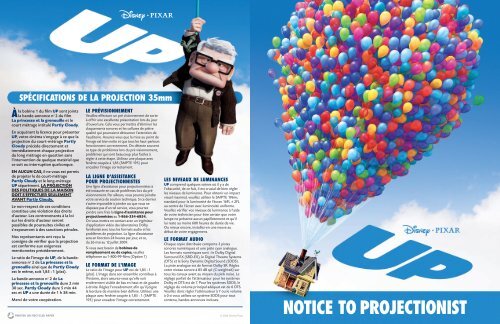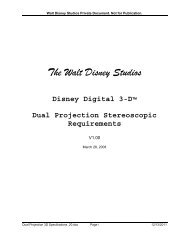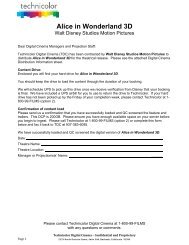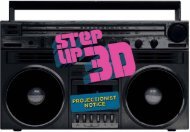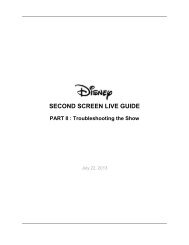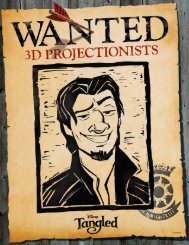notice to projectionist - Disney Digital Cinema Portal Homepage
notice to projectionist - Disney Digital Cinema Portal Homepage
notice to projectionist - Disney Digital Cinema Portal Homepage
You also want an ePaper? Increase the reach of your titles
YUMPU automatically turns print PDFs into web optimized ePapers that Google loves.
SPÉCIFICATIONS DE LA PROJECTION 35mm<br />
la bobine 1 du film UP sont joints<br />
À la bande-annonce n o 2 du film<br />
La princesse et la grenouille et le<br />
court métrage intitulé Partly Cloudy.<br />
En acquérant la licence pour présenter<br />
UP, votre cinéma s'engage à ce que la<br />
projection du court-métrage Partly<br />
Cloudy précède directement et<br />
immédiatement chaque projection<br />
du long métrage en question sans<br />
l'intervention de quelque matériel que<br />
ce soit ou interruption quelconque.<br />
EN AUCUN CAS, il ne vous est permis<br />
de projeter le de court-métrage<br />
Partly Cloudy et le long-métrage<br />
UP séparément. LA PROJECTION<br />
DES POLITIQUES DE LA MAISON<br />
DOIT S'ÉFFECTUER SEULEMENT<br />
AVANT Partly Cloudy.<br />
Le non-respect de ces conditions<br />
constitue une violation des droits<br />
d'auteur. Les contrevenants à la loi<br />
sur les droits d'auteur seront<br />
passibles de poursuites civiles et<br />
s'exposeront à des sanctions pénales.<br />
Nos représentants ont reçu la<br />
consigne de vérifier que la projection<br />
est conforme aux exigences<br />
mentionnées précédemment.<br />
Le ratio de l'image de UP, de la bandeannonce<br />
n o 2 de La princesse et la<br />
grenouille ainsi que de Partly Cloudy<br />
est le même, soit 1,85 : 1 (plat).<br />
La bande-annonce n o 2 de La<br />
princesse et la grenouille dure 2 min<br />
30 sec. Partly Cloudy dure 5 min 44<br />
sec et UP a une durée de 1 h 38 min.<br />
Merci de votre coopération.<br />
LE PRÉVISIONNEMENT<br />
Veuillez effectuer un pré visionnement de sorte<br />
à offrir une excellente présentation lors du jour<br />
d'ouverture. Cela vous permettra d'éliminer les<br />
claquements sonores et les collures de piètre<br />
qualité qui pourraient dé<strong>to</strong>urner l'attention de<br />
l'audi<strong>to</strong>ire. Assurez-vous que la mise au point de<br />
l'image est bien nette et que <strong>to</strong>us les haut-parleurs<br />
fonctionnent correctement. On détecte souvent<br />
ce type de problèmes lors du pré visionnement,<br />
problèmes qui sont beaucoup plus faciles à<br />
régler à cette étape. Utilisez une plaque avec<br />
fenêtre coupée à 1,85 (SMPTE 195) pour<br />
encadrer l'image correctement.<br />
LA LIGNE D'ASSISTANCE<br />
POUR PROJECTIONNISTES<br />
Une ligne d'assistance pour projectionnistes à<br />
été instaurée en cas de problèmes lors du pré<br />
visionnement. Par ailleurs, vous pourrez joindre<br />
votre service de soutien technique. Si ce dernier<br />
s'avère impossible à joindre ou que vous ne<br />
disposez pas d'un tel service, vous pourrez<br />
joindre sans frais la Ligne d'assistance pour<br />
projectionnistes au 1-866-334-6854.<br />
On vous mettra en contact avec un ingénieur<br />
d'application vidéo des labora<strong>to</strong>ires Dolby<br />
familiarisé avec <strong>to</strong>us les formats audio et les<br />
problèmes de projection. La ligne d'assistance<br />
sera en fonction 24 heures par jour, et ce,<br />
du 26 mai au 12 juillet 2009.<br />
Si vous avez besoin de bobines de<br />
remplacement ou de copies, veuillez<br />
téléphoner au 1-800-99-films (Option 1)<br />
LE FORMAT DE L'IMAGE<br />
Le ratio de l'image pour UP est de 1,85 : 1<br />
(plat). L'image dans son ensemble contribue à<br />
l'his<strong>to</strong>ire, alors assurez-vous qu'elle soit<br />
entièrement visible de bas en haut et de gauche<br />
à droite. Réglez l'encadrement afin qu'il joigne<br />
la bordure de manière bien définie. Utilisez une<br />
plaque avec fenêtre coupée à 1,85 : 1 (SMPTE<br />
195) pour encadrer l'image correctement.<br />
LES NIVEAUX DE LUMINANCES<br />
UP comprend quelques scènes où il y a de<br />
l'obscurité, de ce fait, il est crucial de bien régler<br />
les niveaux de luminance. Pour obtenir un impact<br />
visuel maximal, veuillez utiliser le SMPTE 196m;<br />
standard pour la luminosité de l'écran 16FL ± 2FL<br />
au centre de l'écran avec luminosité uniforme.<br />
Veuillez vérifier vos niveaux de luminance à l'aide<br />
de votre technicien pour être certain que votre<br />
lampe ne présente aucun papillotement et qu'il<br />
lui reste au moins 600 heures de durée de vie.<br />
Ou mieux encore, installez-en une neuve au<br />
début de votre engagement.<br />
LE FORMAT AUDIO<br />
Chaque copie distribuée comporte 3 pistes<br />
sonores numériques et une piste cyan analogue.<br />
Les formats numériques sont : le Dolby <strong>Digital</strong><br />
Surround EX (SRD-EX), le <strong>Digital</strong> Theatre Systems<br />
(DTS) et le Sony Dynamic <strong>Digital</strong> Sound (SDDS).<br />
La piste analogue est de format Dolby SR. Réglez<br />
votre niveau sonore à 85 dB spl (C-weighted) sur<br />
<strong>to</strong>us les canaux avant au moyen du pink noise. Le<br />
réglage parfait de l'atténuateur pour les systèmes<br />
Dolby et DTS est de 7. Pour les systèmes SDDS, le<br />
réglage du volume principal adéquat est de 0 DTS.<br />
Veuillez donc régler l'atténuateur à 7 ou le volume<br />
à 0 si vous utilisez un système SDDS pour <strong>to</strong>ut<br />
contenu, bandes-annonces incluses.<br />
© 2009 <strong>Disney</strong>/Pixar<br />
NOTICE TO PROJECTIONIST
35mm PROJECTION SPECIFICATIONS<br />
2-D DIGITAL PROJECTION SPECIFICATIONS<br />
ttached <strong>to</strong> Reel 1 of UP is “The Princess<br />
A and the Frog” trailer #2 and the short<br />
film “Partly Cloudy.”<br />
In licensing UP, your theatre has contractually<br />
agreed that the short “Partly Cloudy” will<br />
directly and immediately precede each<br />
presentation of UP, with no intervening<br />
material or interruption of any kind.<br />
DO NOT UNDER ANY CIRCUMSTANCES<br />
separate the exhibition of the short “Partly<br />
Cloudy” from UP. YOU MAY ONLY EXHIBIT<br />
YOUR THEATRE POLICY TRAILERS BEFORE<br />
THE “Partly Cloudy” SHORT.<br />
A violation of these requirements is a breach<br />
of copyright license. Copyright infringers may<br />
be liable for civil damages and subject <strong>to</strong><br />
criminal penalties.<br />
We have instructed our representatives<br />
<strong>to</strong> verify the exhibition of the prints as<br />
required above.<br />
UP, “The Princess and the Frog” trailer #2<br />
and “Partly Cloudy” all have the aspect<br />
ratio of 1.85:1 (flat).<br />
The running time of “The Princess and the<br />
Frog” trailer #2 is 2 minutes and 30 seconds,<br />
“Partly Cloudy” is 5 minutes and 44 seconds<br />
and UP is 1 hour and 36 minutes.<br />
Thank you for your cooperation.<br />
Please check the UP website for additional<br />
information: http://projection.pixar.com/<br />
USER NAME: Perfect<br />
PASSWORD: Projection<br />
RUN-THROUGH<br />
Please do an early run-through <strong>to</strong><br />
ensure an excellent presentation<br />
on Opening Day. A run-through<br />
ensures that the audience is not<br />
distracted by audio pops or<br />
poorly-made splices. Ensure that<br />
the feature is focused sharply<br />
and that all the speakers are<br />
functioning properly. These<br />
problems are often detected<br />
during the run-through and are<br />
much more easily addressed at<br />
that time. Use an aperture plate<br />
cut <strong>to</strong> 1.85 (SMPTE 195) <strong>to</strong><br />
properly frame the image.<br />
PROJECTIONIST<br />
HOTLINE<br />
We have established a Projectionist<br />
Hotline should you have any<br />
technical problems during your<br />
run-through or you can call your<br />
technical support. If you cannot<br />
reach your technical support or<br />
you do not have technical support,<br />
then call the <strong>to</strong>ll-free Projectionist<br />
Hotline at 1-866-334-6854.<br />
You will be connected with a Dolby<br />
Labs film applications engineer<br />
familiar with all sound formats<br />
and projection issues. The Hotline<br />
is available 24 hours a day from<br />
May 26 through July 12, 2009.<br />
If you require replacement<br />
reels or prints please call<br />
1-800-99-Films (Option 1).<br />
PICTURE FORMAT<br />
The aspect ratio for UP is 1.85:1 (flat).<br />
The whole image is important <strong>to</strong> the s<strong>to</strong>ry,<br />
so make sure you are showing the entire<br />
picture <strong>to</strong>p <strong>to</strong> bot<strong>to</strong>m and left <strong>to</strong> right. Set<br />
masking <strong>to</strong> meet the edge sharply. Use an<br />
aperture plate cut <strong>to</strong> 1.85:1 (SMPTE 195)<br />
<strong>to</strong> properly frame the image.<br />
LIGHT LEVELS<br />
UP contains some dark scenes which make<br />
it important <strong>to</strong> project the proper light<br />
levels. To experience the full visual impact,<br />
please meet SMPTE 196m; standard for<br />
screen brightness 16fL±2fL at center screen<br />
with uniform illumination. Please check<br />
your light levels with your technician and<br />
confirm that your lamp is flicker free with<br />
at least 600 hours of life remaining. Better<br />
yet, install a new lamp at the beginning of<br />
the engagement.<br />
SOUND FORMAT<br />
Each release print has 3 digital soundtracks<br />
and a cyan-dye analog soundtrack.<br />
The digital formats are: Dolby <strong>Digital</strong><br />
Surround EX (SRD-EX), <strong>Digital</strong> Theatre<br />
Systems (DTS) and Sony Dynamic <strong>Digital</strong><br />
Sound (SDDS). The analog track is<br />
Dolby SR. Tune your theater <strong>to</strong> 85dB<br />
(C-weighted) on all screen channels using<br />
pink noise. The correct fader setting on<br />
Dolby and DTS systems is 7. On SDDS<br />
systems, the correct master volume setting<br />
is 0. Please set the fader at 7 or volume<br />
setting 0 if you have aSDDS system for<br />
all content including trailers.<br />
The delivery of UP includes a Flat Alignment Chart<br />
(1.85:1), pictured above. You will find it on your hard<br />
drive under the file name:<br />
“Up-2D-Framing-Tech-V6.0_F_EN-XX_51_2K_DI_20090424_TDC”<br />
In addition <strong>to</strong> picture alignment, the chart also contains<br />
audio test signals. The audio test signals are provided <strong>to</strong><br />
make sure your theater audi<strong>to</strong>rium sound system is<br />
working properly. A test signal will appear in each<br />
speaker separately. This will help make sure that each<br />
sound channel is working properly.<br />
Please use the Alignment Chart for both picture and<br />
sound alignment everyday before the first show.<br />
• The GREEN LINES on the right and left must be<br />
visible regardless of the keys<strong>to</strong>ning.<br />
• The YELLOW LINES on the <strong>to</strong>p and bot<strong>to</strong>m<br />
should be visible but not manda<strong>to</strong>ry.<br />
• The RED LINES must not be visible.<br />
The color bar is provided <strong>to</strong> ensure you are in the right<br />
colorspace. If the color hues do not match (the bot<strong>to</strong>m row<br />
should be slightly de-saturated) then you are not in the right<br />
colorspace and your projec<strong>to</strong>r is running the wrong color file.<br />
Screening and checking the Flat Alignment Chart<br />
everyday will help ensure that all your guests see<br />
UP the way it was meant <strong>to</strong> be seen!<br />
The enclosed hard drive includes the UP<br />
feature, “Partly Cloudy” short, “Princess<br />
and the Frog” trailer #2 and “G-FORCE”<br />
trailer #9.<br />
Audio Configuration - Dolby 5.1 channel<br />
encoded digital audio.<br />
Volume Setting - Dolby system processor 7,<br />
(85dB C-weighted) using pink noise.<br />
Select the projec<strong>to</strong>r color and sizing format<br />
using the TI/<strong>Disney</strong> PCF files. Please ensure<br />
that these PCF files have been loaded and<br />
tested on your <strong>Digital</strong> <strong>Cinema</strong> Projec<strong>to</strong>r.<br />
If you have any questions please call the<br />
UP DIGITAL PROJECTION HOTLINE.<br />
DIGITAL PROJECTION<br />
SHOW PLAYLIST<br />
Here is your show playlist. Please<br />
build as follows:<br />
1. Non-<strong>Disney</strong> trailers<br />
2. <strong>Disney</strong> “G-FORCE” trailer #9<br />
3. <strong>Disney</strong> “Princess and the Frog”<br />
trailer #2<br />
4. Theatre policy trailers<br />
5. “Partly Cloudy” short (required)<br />
6. UP feature<br />
CHECKLIST<br />
1. Load content<br />
2. Load KDM (Note: the first KDM will be good<br />
for two weeks and will expire on June 12th at 3:59am.<br />
KDMs will be weekly thereafter)<br />
3. QC your Show Playlist<br />
4. Call Technicolor at 1-800-99-FILMS<br />
(Option 2) <strong>to</strong> verify QC has been completed.<br />
GENERAL NOTES<br />
• Projected Aspect Ratio is 1.85.1<br />
• Feature length is 1 Hour 36 Minutes<br />
• Select “2-D Flat” on your projec<strong>to</strong>r<br />
control panel<br />
• Audio Configuration: Dolby 5.1<br />
channel digital audio<br />
• Fader Setting: Dolby system processor<br />
set at 7.0 (85dB C-weighted) using<br />
pink noise<br />
• Image Brightness: 14fL or 48cd/m2<br />
HELPFUL HINTS:<br />
The most frequent reason for a missed<br />
show is failure <strong>to</strong> load the renewal KDM<br />
when it first arrives. LOAD YOUR<br />
RENEWAL KDM IMMEDIATELY. DO<br />
NOT WAIT UNTIL FRIDAY MORNING<br />
JUST BEFORE SHOWTIME TO LOAD<br />
YOUR RENEWAL KDM FOR UP.<br />
LOAD YOUR CONTENT AND KDM<br />
FOR UP ON ALL YOUR SERVERS IN<br />
YOUR THEATRE EVEN THOUGH IT<br />
MAY NOT BE SCHEDULED IN YOUR<br />
OTHER AUDITORIUMS. IT WILL GIVE<br />
YOU FLEXIBILITY TO MOVE THE<br />
AUDIENCE TO ANOTHER DIGITAL<br />
AUDITORIUM IF NECESSARY.<br />
Please check the UP website for<br />
additional information:<br />
http://projection.pixar.com/<br />
USER NAME: Perfect<br />
PASSWORD: Projection<br />
UP DIGITAL<br />
PROJECTION HOTLINE:<br />
1-800-99-FILMS (Option 2)