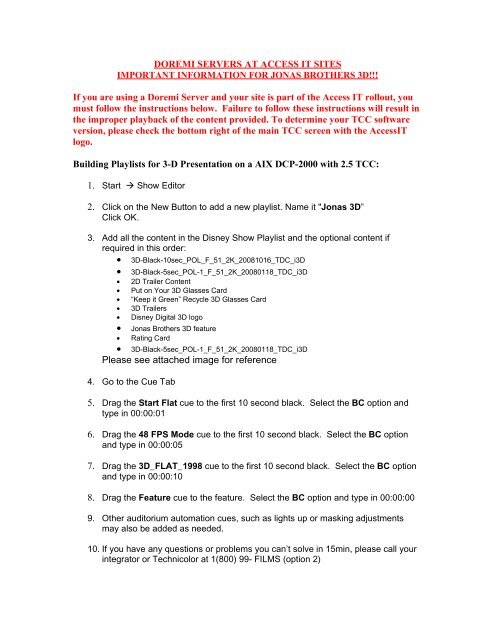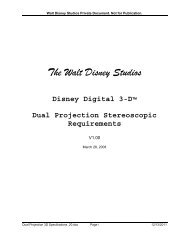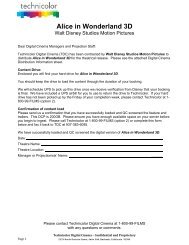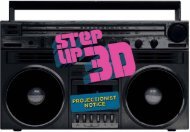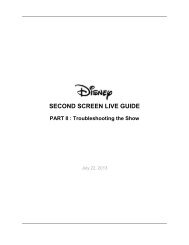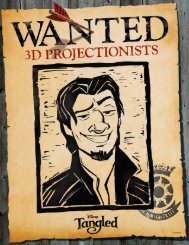important information for hannah montana 3-d - Disney Digital ...
important information for hannah montana 3-d - Disney Digital ...
important information for hannah montana 3-d - Disney Digital ...
- No tags were found...
You also want an ePaper? Increase the reach of your titles
YUMPU automatically turns print PDFs into web optimized ePapers that Google loves.
DOREMI SERVERS AT ACCESS IT SITESIMPORTANT INFORMATION FOR JONAS BROTHERS 3D!!!If you are using a Doremi Server and your site is part of the Access IT rollout, youmust follow the instructions below. Failure to follow these instructions will result inthe improper playback of the content provided. To determine your TCC softwareversion, please check the bottom right of the main TCC screen with the AccessITlogo.Building Playlists <strong>for</strong> 3-D Presentation on a AIX DCP-2000 with 2.5 TCC:1. Start Show Editor2. Click on the New Button to add a new playlist. Name it "Jonas 3D”Click OK.3. Add all the content in the <strong>Disney</strong> Show Playlist and the optional content ifrequired in this order:• 3D-Black-10sec_POL_F_51_2K_20081016_TDC_i3D• 3D-Black-5sec_POL-1_F_51_2K_20080118_TDC_i3D• 2D Trailer Content• Put on Your 3D Glasses Card• “Keep it Green” Recycle 3D Glasses Card• 3D Trailers• <strong>Disney</strong> <strong>Digital</strong> 3D logo• Jonas Brothers 3D feature• Rating Card• 3D-Black-5sec_POL-1_F_51_2K_20080118_TDC_i3DPlease see attached image <strong>for</strong> reference4. Go to the Cue Tab5. Drag the Start Flat cue to the first 10 second black. Select the BC option andtype in 00:00:016. Drag the 48 FPS Mode cue to the first 10 second black. Select the BC optionand type in 00:00:057. Drag the 3D_FLAT_1998 cue to the first 10 second black. Select the BC optionand type in 00:00:108. Drag the Feature cue to the feature. Select the BC option and type in 00:00:009. Other auditorium automation cues, such as lights up or masking adjustmentsmay also be added as needed.10. If you have any questions or problems you can’t solve in 15min, please call yourintegrator or Technicolor at 1(800) 99- FILMS (option 2)