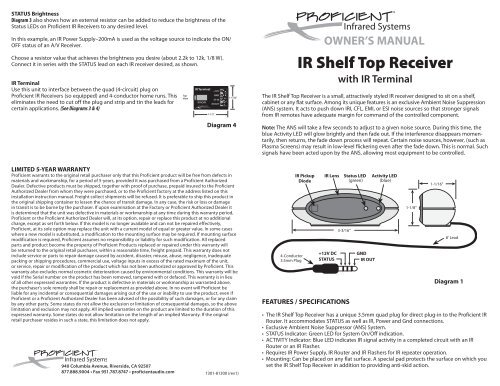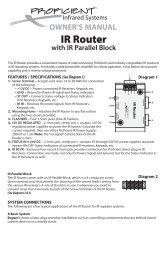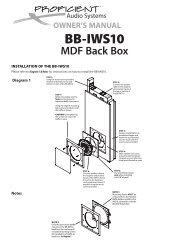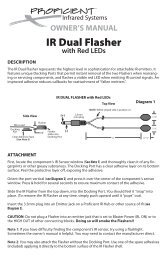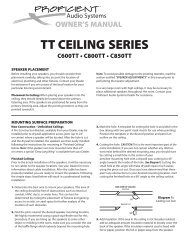IR Shelf Top Receiver
IR Shelf Top Receiver
IR Shelf Top Receiver
You also want an ePaper? Increase the reach of your titles
YUMPU automatically turns print PDFs into web optimized ePapers that Google loves.
STATUS Brightness<br />
Diagram 3 also shows how an external resistor can be added to reduce the brightness of the<br />
Status LEDs on Proficient <strong>IR</strong> <strong>Receiver</strong>s to any desired level.<br />
In this example, an <strong>IR</strong> Power Supply–200mA is used as the voltage source to indicate the ON/<br />
OFF status of an A/V <strong>Receiver</strong>.<br />
Choose a resistor value that achieves the brightness you desire (about 2.2k to 12k, 1/8 W).<br />
Connect it in series with the STATUS lead on each <strong>IR</strong> receiver desired, as shown.<br />
<strong>IR</strong> Terminal<br />
Use this unit to interface between the quad (4-circuit) plug on<br />
Proficient <strong>IR</strong> <strong>Receiver</strong>s (so equipped) and 4-conductor home runs. This<br />
eliminates the need to cut off the plug and strip and tin the leads for<br />
certain applications. (See Diagrams 3 & 4)<br />
<strong>Top</strong><br />
View<br />
<strong>IR</strong> Terminal<br />
<strong>IR</strong> RCVR<br />
1-1/2"<br />
+12V<br />
GND<br />
ST IN<br />
<strong>IR</strong> OUT<br />
1-1/32"<br />
Diagram 4<br />
OWNER’S MANUAL<br />
<strong>IR</strong> <strong>Shelf</strong> <strong>Top</strong> <strong>Receiver</strong><br />
with <strong>IR</strong> Terminal<br />
The <strong>IR</strong> <strong>Shelf</strong> <strong>Top</strong> <strong>Receiver</strong> is a small, attractively styled <strong>IR</strong> receiver designed to sit on a shelf,<br />
cabinet or any flat surface. Among its unique features is an exclusive Ambient Noise Suppression<br />
(ANS) system. It acts to push down <strong>IR</strong>I, CFL, EMI, or ESI noise sources so that stronger signals<br />
from <strong>IR</strong> remotes have adequate margin for command of the controlled component.<br />
Note: The ANS will take a few seconds to adjust to a given noise source. During this time, the<br />
blue Activity LED will glow brightly and then fade out. If the interference disappears momentarily,<br />
then returns, the fade down process will repeat. Certain noise sources, however, (such as<br />
Plasma Screens) may result in low-level flickering even after the fade down. This is normal. Such<br />
signals have been acted upon by the ANS, allowing most equipment to be controlled.<br />
LIMITED 5-YEAR WARRANTY<br />
Proficient warrants to the original retail purchaser only that this Proficient product will be free from defects in<br />
materials and workmanship, for a period of 5-years, provided it was purchased from a Proficient Authorized<br />
Dealer. Defective products must be shipped, together with proof of purchase, prepaid insured to the Proficient<br />
Authorized Dealer from whom they were purchased, or to the Proficient factory at the address listed on this<br />
installation instruction manual. Freight collect shipments will be refused. It is preferable to ship this product in<br />
the original shipping container to lessen the chance of transit damage. In any case, the risk or loss or damage<br />
in transit is to be borne by the purchaser. If upon examination at the Factory or Proficient Authorized Dealer it<br />
is determined that the unit was defective in materials or workmanship at any time during this warranty period,<br />
Proficient or the Proficient Authorized Dealer will, at its option, repair or replace this product at no additional<br />
charge, except as set forth below. If this model is no longer available and can not be repaired effectively,<br />
Proficient, at its sole option may replace the unit with a current model of equal or greater value. In some cases<br />
where a new model is substituted, a modification to the mounting surface may be required. If mounting surface<br />
modification is required, Proficient assumes no responsibility or liability for such modification. All replaced<br />
parts and product become the property of Proficient Products replaced or repaired under this warranty will<br />
be returned to the original retail purchaser, within a reasonable time, freight prepaid. This warranty does not<br />
include service or parts to repair damage caused by accident, disaster, misuse, abuse, negligence, inadequate<br />
packing or shipping procedures, commercial use, voltage inputs in excess of the rated maximum of the unit,<br />
or service, repair or modification of the product which has not been authorized or approved by Proficient. This<br />
warranty also excludes normal cosmetic deterioration caused by environmental conditions. This warranty will be<br />
void if the Serial number on the product has been removed, tampered with or defaced. This warranty is in lieu<br />
of all other expressed warranties. If the product is defective in materials or workmanship as warranted above,<br />
the purchaser’s sole remedy shall be repair or replacement as provided above. In no event will Proficient be<br />
liable for any incidental or consequential damages arising out of the use or inability to use the product, even if<br />
Proficient or a Proficient Authorized Dealer has been advised of the possibility of such damages, or for any claim<br />
by any other party. Some states do not allow the exclusion or limitation of consequential damages, so the above<br />
limitation and exclusion may not apply. All implied warranties on the product are limited to the duration of this<br />
expressed warranty. Some states do not allow limitation on the length of an implied Warranty. If the original<br />
retail purchaser resides in such a state, this limitation does not apply.<br />
940 Columbia Avenue, Riverside, CA 92507<br />
877.888.9004 • Fax 951.787.8747 • proficientaudio.com<br />
1301-81300 (rev1)<br />
4-Conductor<br />
3.5mm Plug<br />
<strong>IR</strong> Pickup<br />
Diode<br />
<strong>IR</strong> Lens<br />
+12V DC<br />
STATUS<br />
Status LED<br />
(green)<br />
3-3/16"<br />
FEATURES / SPECIFICATIONS<br />
GND<br />
<strong>IR</strong> OUT<br />
Activity LED<br />
(blue)<br />
1-1/8"<br />
1-1/16"<br />
8' Lead<br />
Diagram 1<br />
• The <strong>IR</strong> <strong>Shelf</strong> <strong>Top</strong> <strong>Receiver</strong> has a unique 3.5mm quad plug for direct plug-in to the Proficient <strong>IR</strong><br />
Router. It accommodates STATUS as well as <strong>IR</strong>, Power and Gnd connections.<br />
• Exclusive Ambient Noise Suppressor (ANS) System.<br />
• STATUS Indicator: Green LED for System On/Off indication.<br />
• ACTIVITY Indicator: Blue LED indicates <strong>IR</strong> signal activity in a completed circuit with an <strong>IR</strong><br />
Router or an <strong>IR</strong> Flasher.<br />
• Requires <strong>IR</strong> Power Supply, <strong>IR</strong> Router and <strong>IR</strong> Flashers for <strong>IR</strong> repeater operation.<br />
• Mounting: Can be placed on any flat surface. A special pad protects the surface on which you<br />
set the <strong>IR</strong> <strong>Shelf</strong> <strong>Top</strong> <strong>Receiver</strong> in addition to providing anti-skid action.
• Power: 12V DC @ 6 mA. Supplied from connected <strong>IR</strong> Router.<br />
• <strong>IR</strong> Lens rejects visible light interference.<br />
• Crosshatch Shield (internal) inhibits EMI/ESI Interference.<br />
• Carrier Frequency Acceptance Range: 28 to 90 kHz.<br />
• Control Range: Up to 35 feet, depending on remote strength and ambient noise conditions.<br />
• Control Angle: ±50˚ off axis.<br />
• Dimensions (W x H x D): 33/16" (81mm) x 11/8" (28mm) x 11/16" (27mm).<br />
SYSTEM CONNECTIONS<br />
A Multi-Room System<br />
Diagram 3 is an example of the <strong>IR</strong> <strong>Shelf</strong> <strong>Top</strong> <strong>Receiver</strong> in a multi-room system with other Proficient<br />
<strong>IR</strong> receivers in various rooms, plus a local <strong>IR</strong> <strong>Shelf</strong> <strong>Top</strong> <strong>Receiver</strong>. These control the various components<br />
in the main room or equipment area.<br />
ROOM 1 ROOM 2 ROOM 3<br />
<strong>IR</strong> J-Box<br />
<strong>Receiver</strong><br />
<strong>IR</strong> Mini<br />
<strong>Receiver</strong><br />
<strong>IR</strong> <strong>Shelf</strong> <strong>Top</strong><br />
<strong>Receiver</strong><br />
Diagram 3<br />
The following are a few typical applications of the <strong>IR</strong> <strong>Shelf</strong> <strong>Top</strong> <strong>Receiver</strong> in <strong>IR</strong> repeater systems.<br />
A Basic System<br />
Diagram 2 shows a basic plug-and-play installation, such as controlling components that are<br />
behind closed cabinet doors or in a nearby closet.<br />
+12V<br />
GND<br />
ST IN<br />
<strong>IR</strong> J-Box<br />
RECEIVER<br />
<strong>IR</strong> OUT<br />
Quad<br />
Plug<br />
Quad<br />
Plug<br />
<strong>IR</strong><br />
Terminal<br />
<strong>IR</strong><br />
Terminal<br />
Diagram 2<br />
Rear View<br />
Add Resistor at each <strong>IR</strong> receiver<br />
to reduce STATUS brightness,<br />
if desired. See text.<br />
To Switched<br />
AC Outlet on<br />
A/V <strong>Receiver</strong><br />
<strong>IR</strong> <strong>Shelf</strong> <strong>Top</strong><br />
<strong>Receiver</strong><br />
<strong>IR</strong> Power<br />
Supply<br />
200mA<br />
To 120V AC<br />
(unswitched)<br />
<strong>IR</strong> STATUS IN 12V DC<br />
RCVR 5-24V DC REGULATED<br />
Remote Control<br />
<strong>IR</strong> IN<br />
ST OUT<br />
GND<br />
+12V<br />
<strong>IR</strong> Router<br />
<strong>IR</strong> Router<br />
FLASHERS<br />
FLASHERS<br />
A/V <strong>Receiver</strong><br />
<strong>IR</strong> Single Flasher<br />
w/red LED<br />
Satellite<br />
<strong>IR</strong> Single Flasher<br />
w/red LED<br />
DVD<br />
<strong>IR</strong> Single Flasher<br />
w/red LED<br />
1. Place the <strong>IR</strong> <strong>Shelf</strong> <strong>Top</strong> <strong>Receiver</strong> on a shelf top, a cabinet or other horizontal surface.<br />
2. Plug the <strong>IR</strong> <strong>Shelf</strong> <strong>Top</strong> <strong>Receiver</strong> and <strong>IR</strong> Flashers into the Proficient <strong>IR</strong> Router, as shown.<br />
3. Plug in the <strong>IR</strong> Power Supply.<br />
4. The remote control, fired at the <strong>IR</strong> <strong>Shelf</strong> <strong>Top</strong> <strong>Receiver</strong>, should now control the components.<br />
<strong>IR</strong> <strong>Shelf</strong> <strong>Top</strong><br />
<strong>Receiver</strong><br />
<strong>IR</strong> Parallel Block<br />
<strong>IR</strong> Power<br />
Supply<br />
200mA<br />
To 120V AC<br />
(unswitched)<br />
<strong>IR</strong><br />
RCVR<br />
STATUS IN<br />
5-24V DC<br />
12V DC<br />
REGULATED<br />
<strong>IR</strong> IN<br />
ST OUT<br />
GND<br />
+12V<br />
<strong>IR</strong> Router<br />
<strong>IR</strong> Router<br />
Screw<br />
Terminal<br />
FLASHERS<br />
FLASHERS<br />
CONTROLLED COMPONENTS AREA, MAIN ROOM, ETC.<br />
A/V <strong>Receiver</strong><br />
<strong>IR</strong> Single Flasher<br />
w/red LED<br />
Satellite<br />
<strong>IR</strong> Single Flasher<br />
w/red LED<br />
DVD<br />
<strong>IR</strong> Dual Flasher<br />
w/red LED<br />
<strong>IR</strong><br />
Power<br />
Supply<br />
200mA<br />
(for Status)<br />
To Additional<br />
Controlled Unit<br />
1. Pull 4-conductor wire from each room (home runs) to the <strong>IR</strong> Router near the controlled components.<br />
Note: Use 24 gauge unshielded solid or stranded copper wire up to 1200' (Cat. 5e ok), 22<br />
gauge up to 2000', 20 gauge up to 3000' and 18 gauge up to 5300'. Total lengths include all<br />
wire runs from each room added together, not just the longest single run. If using shielded<br />
wire, these lengths would be reduced by approximately 30%.<br />
2. Connect <strong>IR</strong> receivers in each room to the 4-conductor home runs as shown, using the <strong>IR</strong><br />
Terminals supplied.<br />
3. Connect the home run wires to the correct Screw Terminal on the <strong>IR</strong> Router. Note: You may<br />
use the <strong>IR</strong> Parallel Block included with the <strong>IR</strong> Router to help connect the many paralleled<br />
home run wires to the <strong>IR</strong> Router’s Screw Terminal.<br />
4. Install and plug the various <strong>IR</strong> Flashers into the <strong>IR</strong> Router.<br />
5. Plug the local <strong>IR</strong> <strong>Shelf</strong> <strong>Top</strong> <strong>Receiver</strong> into the <strong>IR</strong> RCVR jack.<br />
6. Plug in the <strong>IR</strong> Power Supply–200mA into the 12V DC Regulated jack.<br />
7. A remote control, fired at the <strong>IR</strong> receivers, should now control the components.<br />
Note: Refer to the Proficient <strong>IR</strong> Router manual for Power Supply considerations.<br />
2 3