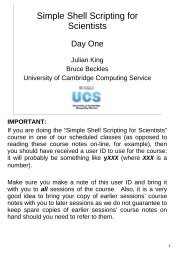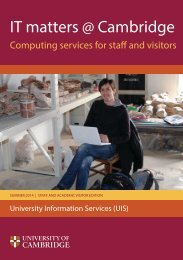IT Matters @ Cambridge - University of Cambridge Computing Service
IT Matters @ Cambridge - University of Cambridge Computing Service
IT Matters @ Cambridge - University of Cambridge Computing Service
Create successful ePaper yourself
Turn your PDF publications into a flip-book with our unique Google optimized e-Paper software.
<strong>IT</strong> matters @ <strong>Cambridge</strong>A guide to computing services for studentsMICHAELMAS TERM 2014 | STUDENT ED<strong>IT</strong>ION<strong>University</strong> Information <strong>Service</strong>s (UIS)
Welcome to yourUIS computing accountsThe <strong>University</strong> <strong>of</strong> <strong>Cambridge</strong> providescomprehensive <strong>IT</strong> facilities to help getthe most out <strong>of</strong> your time at <strong>Cambridge</strong>,supporting both your studies and dailyliving.Your day-to-day <strong>IT</strong> needs will be met byyour college’s <strong>IT</strong> staff, whose services areunderpinned at a <strong>University</strong>-wide level by<strong>University</strong> Information <strong>Service</strong>s (UIS).UIS provides the <strong>University</strong>’s private datanetwork infrastructure, through which itdelivers a range <strong>of</strong> managed <strong>IT</strong> services toindividuals, colleges and departments.As a new student, you have been giventhree UIS computing accounts: webauthentication (‘Raven’), email (‘Hermes’)and access to shared computing facilitiesand licensed s<strong>of</strong>tware at several locationsaround the <strong>University</strong> (Desktop <strong>Service</strong>s).This leaflet explains how to collect yourUIS computing accounts, if you have notalready done so. Once you have connectedto the <strong>University</strong>’s private data network –either through your college’s network, orusing one <strong>of</strong> the <strong>University</strong>’s many wirelessaccess points throughout the city centre– you will have full access to the systemsand resources allocated to you by yourcollege and department, including the<strong>University</strong> Library’s online resources, ourvirtual learning environment and studentadministration systems.UIS is here to help you make effective use<strong>of</strong> <strong>IT</strong>. Our friendly service desk staff providesystem-specific support, and we <strong>of</strong>fer anextensive programme <strong>of</strong> free trainingcourses to help you develop your <strong>IT</strong> skillswhile you are here – find out more byfollowing the links in this leaflet.If you have any queries about your UIScomputing accounts that cannot be resolvedby a visit to our website or your college’s <strong>IT</strong>staff, please don’t hesitate to contact us byphone or email, or to call in to one <strong>of</strong> ourtwo UIS <strong>Service</strong> Desks. We’re here to help.Martin BellamyDirector, <strong>University</strong> Information <strong>Service</strong>s<strong>University</strong> Information <strong>Service</strong>s, located in theRoger Needham Building on the West <strong>Cambridge</strong> Site
About the <strong>University</strong>’s <strong>IT</strong> servicesThis leaflet introduces the three different UIS computing accounts that students are providedwith and outlines the main services and systems that you are likely to use during your time in<strong>Cambridge</strong>.Students <strong>of</strong>ten bring their own computers with them, but clusters <strong>of</strong> centrally manageddesktop computers and printers are available for students to use at several locations aroundthe <strong>University</strong> (see Managed Cluster <strong>Service</strong> (MCS) below).Most <strong>of</strong> the <strong>University</strong>’s colleges and departments have dedicated staff who manage<strong>IT</strong> resources on an institutional level, and who will be your first recourse for any day-to-day<strong>IT</strong> support issues.Further information for new students may be available on your college’s website. A wealth<strong>of</strong> information about the computing services and facilities provided by UIS is available at:http://www.uis.cam.ac.uk/staffandstudentsYour <strong>University</strong> Information <strong>Service</strong>s computing accountsYour Raven accountRaven is the web authentication system usedby many <strong>of</strong> the <strong>University</strong>’s online resources toverify your identity. These include:• CamSIS: the Student Information Systemthat holds your academic recordshttp://www.camsis.cam.ac.uk• Lookup: the <strong>University</strong>’s private directory<strong>of</strong> everyone’s <strong>Cambridge</strong> contact informationhttp://www.lookup.cam.ac.uk• Moodle: the <strong>University</strong>’s Virtual LearningEnvironment (VLE)https://www.vle.cam.ac.uk• CamTools: learning and collaborationresources used for some courseshttps://camtools.cam.ac.uk• <strong>University</strong> Library: online resourceshttp://www.lib.cam.ac.uk/eresourcesYour Hermes email accountHermes is the <strong>University</strong>’s email system, usedby your college and department to contactyou. Access your inbox using the webmailinterface, or by configuring an email client onyour computer. Your email address will be yourCRSid (i.e. your <strong>Cambridge</strong> username) followedby the @cam domain, e.g. fjc55@cam.ac.ukhttp://www.uis.cam.ac.uk/emailYour Desktop <strong>Service</strong>s accountYour Desktop <strong>Service</strong>s account providesa range <strong>of</strong> tools to help you to work moreeffectively, both in college and away fromthe <strong>University</strong>:• The Managed Cluster <strong>Service</strong> (MCS):open-access machines at several publiclocations around the <strong>University</strong>, runninga wide variety <strong>of</strong> s<strong>of</strong>tware on Windows®,Mac OS® and Linux® platforms. Log in to yourpersonalised desktop on the MCS machinesusing your CRSid and UIS Password(once you have created it).• DS-Filestore: your fully backed-up centralfilestore, accessible from anywhere in theworld, providing up to 3Gb storage space.• DS-Files: web-based remote access toDS-Filestore from your computer, tabletor mobile device.• DS-Web: hosted web space for bothpersonal and group websites, accessiblefrom anywhere in the world.• DS-Print: print to managed printers, withonline payment and detailed accounting.http://www.uis.cam.ac.uk/desktop-services
Your login detailsYour CRSid (username)Everyone at the <strong>University</strong> is given a uniqueCRSid (Common Registration Scheme identifier).It is your username while at the <strong>University</strong>, andforms the first part <strong>of</strong> your <strong>Cambridge</strong> emailaddress. CRSids take the form <strong>of</strong> your initialsand a randomly assigned number, e.g. fjc55.Your UIS PasswordYour UIS Password is the single password youwill use for your Raven, Hermes email andDesktop <strong>Service</strong>s accounts.Collecting your UIS accountsIf you have collected your UIS accounts beforeyou arrived, you need do nothing more. Ifyou have not, you can do so using your owncomputer, or a computer or kiosk dedicatedfor this purpose in your college.1. Complete Student RegistrationDuring the summer, you were sent an emailfrom the Student Registry (student.registry@admin.cam.ac.uk) containing detailedinstructions and a link to the CamSIS StudentRegistration website. The timing <strong>of</strong> this willvary: for undergraduates, this was late August;for postgraduates, it was after your place hadbeen confirmed.2. Collect your username and passwordOn completing CamSIS Student Registration,you will be given a personal link to Jackdaw,our user administration database, to collectyour CRSid and an initial password for yourRaven account.Make a note <strong>of</strong> your initial password,but do not show it to anyone.If you are using a computer connected to the<strong>Cambridge</strong> <strong>University</strong> Data Network (CUDN),you can access the Jackdaw sign-up page here:https://jackdaw.cam.ac.uk/signup3. Create your preferred UIS PasswordFinally, follow the link to the UIS PasswordManagement Application (see Changingpasswords below) to create a strong,memorable UIS Password for yourself.Once you have a UIS Password, you will beable to access your Hermes email account.Before you arrive in <strong>Cambridge</strong>, your accessprivileges are restricted to:• your Hermes email account• any course materials from your department• some <strong>of</strong> the <strong>University</strong> Library’s online resources.Password managementChanging passwordsThe Password Management Applicationcreates a single UIS Password, and synchronisesit across your Raven, Hermes and Desktop<strong>Service</strong>s accounts. We advise changing yourUIS Password regularly at:https://password.csx.cam.ac.ukForgotten UIS PasswordsOnce in <strong>Cambridge</strong>, visit your local <strong>IT</strong> supportstaff or either <strong>of</strong> the two UIS <strong>Service</strong> Desks inperson, and ask for a Password Reset Token.You will be asked for photographic ID. We regretthat, for security reasons, it is not possible toissue Password Reset Tokens to students byemail or phone.Network & internet accessMost students can connect their computers totheir college’s own data network. This is linkedto the <strong>Cambridge</strong> <strong>University</strong> Data Network(CUDN) which, in turn, provides the <strong>University</strong>’sexternal link to the internet.Wireless connectivityThe <strong>University</strong> Wireless Network gives youmobile connectivity in many public areasthrought the city centre. Connect via the’UniOfCam’ access points, using your Ravenaccount login details. For details, see:http://www.uis.cam.ac.uk/wirelesseduroam (roaming access)eduroam is an international initiative providingroaming internet access for the users <strong>of</strong> itsmember academic institutions. It gives younetwork and internet access via the ‘eduroam’wireless access points both in <strong>Cambridge</strong>, andat other member institutions around the world,using a secure token based on your credentialsfrom <strong>Cambridge</strong>. For further information, see:http://www.uis.cam.ac.uk/eduroam
Legal information and securityRules governing your computer useYour use <strong>of</strong> the CUDN is governed at all timesby the rules and guidelines published by theInformation <strong>Service</strong>s Committee (ISC).You should familiarise yourself with the rules,which are are included on the back page <strong>of</strong> thisleaflet, and are published online at:http://www.uis.cam.ac.uk/rulesCopyright infringementThe use <strong>of</strong> unlicensed copyright materialis illegal and will always be treated as adisciplinary <strong>of</strong>fence.S<strong>of</strong>tware licensingYou should ensure that any s<strong>of</strong>tware installedon your own hardware is licensed for your use.A wide variety <strong>of</strong> licensed s<strong>of</strong>tware packagesis available through your Desktop <strong>Service</strong>saccount, using the MCS computers located atvarious sites around the <strong>University</strong> for you touse free <strong>of</strong> charge.Additionally, the <strong>University</strong> has negotiatedspecial educational discounts for a variety<strong>of</strong> s<strong>of</strong>tware packages that you can purchasefrom UIS S<strong>of</strong>tware Sales:http://www.uis.cam.ac.uk/comps<strong>of</strong>tSecurityAll computers connected to the CUDN must be:• secured by strong passwords/passphrases• kept up-to-date with security patchesand anti-virus s<strong>of</strong>tware.Your computing accounts give you access tomany valuable resources that are essential foryour studies. Your accounts are personal.Never share your passwords with anyone,no matter how trusted. Doing so breaks the<strong>University</strong>’s rules and regulations and isalways treated as a disciplinary <strong>of</strong>fence.http://www.uis.cam.ac.uk/securityViruses and MalwareComputers that are connected to the CUDNare potentially subject to continuous attackfrom viruses, worms and probes to find securityweaknesses. Social engineering techniquessuch as phishing are <strong>of</strong>ten used to attempt togain illicit access to your accounts and, throughthem, the <strong>University</strong>’s private resources.Anti-virus s<strong>of</strong>tware for Windows®, Mac OS®and Linux® platforms is available free <strong>of</strong>charge to students, under a licence held by the<strong>University</strong>. Details and downloads are availablefrom the UIS website:http://www.uis.cam.ac.uk/anti-virusHelp, support and trainingThe UIS <strong>Service</strong> DeskWe operate two drop-in support centres:New Museums Site (term time only) andWest <strong>Cambridge</strong> Site (open all year). Openingtimes and location maps are available at:http://www.uis.cam.ac.uk/service-deskAssistive technologyAdvice and support for users with specific<strong>IT</strong> requirements is available from manysources. These include web pages, printeddocumentation, your college’s <strong>IT</strong> supportstaff, and the UIS <strong>Service</strong> Desks. Furtherinformation about our assistive technologyprovision can be found at:http://www.uis.cam.ac.uk/assistive-technologyFree <strong>IT</strong> trainingThe UIS provides a comprehensiveprogramme <strong>of</strong> <strong>IT</strong>-related training courses.Each term, we publish a new programme.Nearly all courses are free <strong>of</strong> charge and youare welcome to attend. Browse and registerfor courses using the online <strong>University</strong>Training Booking System (UTBS) at:http://www.training.cam.ac.uk/ucs
Rules governing the use <strong>of</strong> <strong>University</strong> computing facilities1. No person shall use <strong>IT</strong> facilities,or allow them to be used by others,without due authorization givenby the ISC or by the appropriateAuthorized Officer, who mayimpose conditions <strong>of</strong> use toensure efficient operation.2. By means <strong>of</strong> publisheddocumentation an AuthorizedOfficer may designate an <strong>IT</strong> facilityas authorized for use by specifiedclasses <strong>of</strong> persons and for specifiedpurposes. In the case <strong>of</strong> facilitiesnot so designated, resources areallocated individually; every suchallocation <strong>of</strong> <strong>IT</strong> resources shallbe used only for the designatedpurpose and only by the personto whom the allocation wasmade. Use shall not be made <strong>of</strong><strong>IT</strong> resources allocated to anotherperson or group <strong>of</strong> persons unlesssuch use has been specificallyauthorized by the ISC or by theappropriate Authorized Officer.3. No person shall by any wilful,deliberate, reckless, unlawfulact, or omission interfere withthe work <strong>of</strong> another user orjeopardize the integrity <strong>of</strong> datanetworks, computing equipment,systems programs, or other storedinformation.4. All persons authorized to use<strong>IT</strong> facilities shall be expected totreat as privileged any informationwhich may become availableto them through the use <strong>of</strong>such facilities and which is notobviously intended for unrestricteddissemination; such informationshall not be copied, modified,disseminated, or used, either inwhole or in part, without thepermission <strong>of</strong> the appropriateperson or body.5. In the case <strong>of</strong> any informationwhich is designated in a Noticeissued by or on behalf <strong>of</strong> theISC as proprietary or otherwiseconfidential, every person using<strong>IT</strong> facilities shall be required:(a) to observe any instructionsthat may be issued specifyingways in which the informationmay be used;(b) not to copy, modify,disseminate, or make use <strong>of</strong>it in any way not specified inthose instructions, without firstobtaining permission from theappropriate Authorized Officer.6. No person shall use <strong>IT</strong> facilitiesto hold or process personal dataexcept in accordance with theprovisions <strong>of</strong> relevant legislation,including the Data Protection Act1998. Any person wishing to use <strong>IT</strong>facilities for such a purpose shall berequired to inform the AuthorizedOfficer in advance and to complywith any restrictions that may beimposed concerning the manner inwhich the data may be held or theprocessing carried out.7. No person shall use <strong>IT</strong> facilitiesfor private financial gain or forcommercial purposes, includingconsultancy or any other workoutside the scope <strong>of</strong> <strong>of</strong>ficial dutiesor functions for the time being,without specific authorizationto do so.8. Any person who misuses <strong>IT</strong>facilities or who uses <strong>IT</strong> facilitiesfor private financial gain or forcommercial purposes, with orwithout specific authorizationto do so, may be charged with thecost <strong>of</strong> such use or misuse at a ratedetermined from time to time by the appropriate AuthorizedOfficer. If any person who hasbeen so charged with the cost<strong>of</strong> <strong>IT</strong> resources fails to makereimbursement, any authorizationto use <strong>IT</strong> facilities shall besuspended automatically untilreimbursement is made in full, andthe matter shall be reported by theISC to the appropriate <strong>University</strong>or College financial authority.9. No person shall use <strong>IT</strong> facilitiesfor unlawful activities.10. Any person believed to bein breach <strong>of</strong> one or more <strong>of</strong> theserules shall be reported by theAuthorized Officer to the ISCwho may at their discretion, afterconsidering the Officer’s reportand any other relevant matters,impose a penalty or penaltiesin accordance with Regulation5(g) for the ISC. The ISC may alsorecommend to the appropriate<strong>University</strong> or College authoritythat proceedings be initiatedunder either or both <strong>of</strong> the<strong>University</strong> and College disciplinaryprocedures and any appropriatelegislation.Mac OS is a trademark <strong>of</strong> Apple Inc. Windows is a registered trademark <strong>of</strong> Micros<strong>of</strong>t Corporation in the United States and/or other countries.Linux is the registered trademark <strong>of</strong> Linus Torvalds in the U.S. and other countries. © <strong>University</strong> <strong>of</strong> <strong>Cambridge</strong> 2014.This information may be available in other forms. Please telephone the InformationProvision Group coordinator on 01223 334598, or email documentation@uis.cam.ac.ukto discuss what is available, and how we can meet any special requirements you have.<strong>University</strong> Information <strong>Service</strong>s7 JJ Thomson Avenue, <strong>Cambridge</strong> CB3 0RBHelp and support:Email: service-desk@uis.cam.ac.uk<strong>Service</strong> Desk: +44 (0)1223 762999Website: www.uis.cam.ac.uk