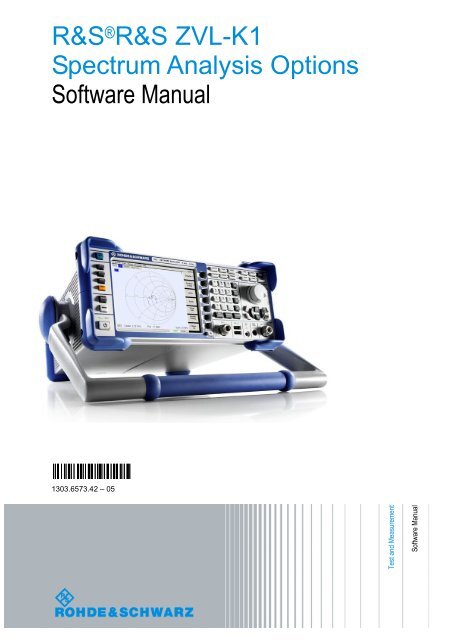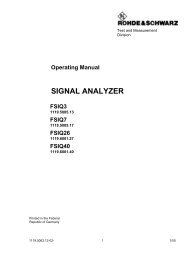Software Manual for the R&S ZVL-K1 - Rohde & Schwarz
Software Manual for the R&S ZVL-K1 - Rohde & Schwarz
Software Manual for the R&S ZVL-K1 - Rohde & Schwarz
Create successful ePaper yourself
Turn your PDF publications into a flip-book with our unique Google optimized e-Paper software.
R&S ® R&S <strong>ZVL</strong>-<strong>K1</strong><br />
Spectrum Analysis Options<br />
<strong>Software</strong> <strong>Manual</strong><br />
1303.6573.42 – 05<br />
Test and Measurement<br />
<strong>Software</strong> <strong>Manual</strong>
This <strong>Software</strong> <strong>Manual</strong> describes <strong>the</strong> following options <strong>for</strong> <strong>the</strong> R&S ® <strong>ZVL</strong>:<br />
● R&S ® <strong>ZVL</strong>-<strong>K1</strong>, stock no. 1306.0301.02<br />
● The supplementary spectrum analysis options described in chapter 1, Introduction<br />
© 2009 <strong>Rohde</strong> & <strong>Schwarz</strong> GmbH & Co. KG<br />
81671 Munich, Germany<br />
Printed in Germany – Subject to change – Data without tolerance limits is not binding.<br />
R&S ® is a registered trademark of <strong>Rohde</strong> & <strong>Schwarz</strong> GmbH & Co. KG.<br />
Trade names are trademarks of <strong>the</strong> owners.<br />
The following abbreviations are used throughout this manual:<br />
R&S ® <strong>ZVL</strong> is abbreviated as R&S <strong>ZVL</strong>.<br />
R&S ® FSL-xxx as R&S FSL-xxx.
R&S <strong>ZVL</strong>-<strong>K1</strong> Conventions Used in <strong>the</strong> Documentation<br />
Conventions Used in <strong>the</strong> Documentation<br />
To visualize important in<strong>for</strong>mation quickly and to recognize in<strong>for</strong>mation types faster, a few conventions have<br />
been introduced. The following character <strong>for</strong>mats are used to emphasize words:<br />
Bold All names of graphical user interface elements<br />
such as dialog boxes, softkeys, lists, options,<br />
buttons etc.<br />
All names of user interface elements on <strong>the</strong> front<br />
and rear panel such as keys, connectors etc.<br />
Courier All remote commands (apart from headings, see<br />
below)<br />
Capital letters All key names (front panel or keyboard)<br />
The description of a softkey (Operating <strong>Manual</strong> and Online Help) always starts with <strong>the</strong> softkey name, and is<br />
followed by explaining text and one or more remote control commands framed by two lines. Each remote<br />
command is placed in a single line.<br />
The description of remote control commands (Operating <strong>Manual</strong> and Online Help) always starts with <strong>the</strong><br />
command itself, and is followed by explaining text including an example, <strong>the</strong> characteristics and <strong>the</strong> mode<br />
(standard or only with certain options) framed by two grey lines.<br />
1303.6573.42 0.1 E-5
R&S <strong>ZVL</strong>-<strong>K1</strong> Introduction<br />
Contents of Chapter 1<br />
1 Introduction ......................................................................................................... 1.1<br />
Spectrum Analysis (R&S <strong>ZVL</strong>-<strong>K1</strong>)...................................................................................................1.3<br />
TV Trigger (R&S FSL-B6).................................................................................................................1.3<br />
Gated Sweep (R&S FSL-B8) ............................................................................................................1.3<br />
AM/FM/ϕM Measurement Demodulator (R&S FSL-K7) .................................................................1.3<br />
Bluetooth Measurements (R&S FSL-K8)........................................................................................1.3<br />
Spectrogram Measurements (R&S FSL-<strong>K1</strong>4) ................................................................................1.4<br />
Cable TV Measurements (R&S FSL-K20) .......................................................................................1.4<br />
Noise Figure and Gain Measurements (R&S FSL-K30) ................................................................1.4<br />
WCDMA Measurements (3GPP/FDD BTS) (R&S FSL-K72)...........................................................1.4<br />
CDMA2000 Base Station Measurements (R&S FSL-K82) .............................................................1.4<br />
1xEV-DO Base Station Measurements (R&S FSL-K84) ................................................................1.4<br />
WLAN OFDM Analysis (R&S FSL-K91)...........................................................................................1.5<br />
WiMAX OFDM/OFDMA Analysis (R&S FSL-K93) ...........................................................................1.5<br />
1303.6573.42 I-1.1 E-2
R&S <strong>ZVL</strong>-<strong>K1</strong> Introduction<br />
1 Introduction<br />
The R&S <strong>ZVL</strong> network analyzer can be upgraded with various hardware and software options, providing<br />
enhanced flexibility and an extended measurement functionality. The available options are listed in <strong>the</strong><br />
SETUP – More – System Info – Versions + Options dialog. Options can be enabled by means of a<br />
license key, to be entered in <strong>the</strong> SETUP menu after an appropriate firmware version has been installed.<br />
The new supported options <strong>for</strong> each firmware version are listed in <strong>the</strong> "What's New..." section of <strong>the</strong><br />
network analyzer help system.<br />
The R&S <strong>ZVL</strong> options can be grouped as follows:<br />
Measurement modes: The option enables a special operating mode. Only one measurement mode<br />
can be active at a given time. The basic instrument modes are Network Analyzer (NWA, no option<br />
required) and Spectrum Analyzer (SAN, with option R&S <strong>ZVL</strong>-<strong>K1</strong>). The SAN mode is described in<br />
this operating manual; it provides a number of supplementary measurement modes, e.g. WiMAX<br />
OFDM/OFDMA Analysis mode (with option R&S FSL.K93). The supplementary SAN modes also<br />
require option R&S <strong>ZVL</strong>-<strong>K1</strong>.<br />
Additional measurements: The option extends a particular measurement mode, providing additional<br />
measurement functionality. The analyzer provides additional measurements <strong>for</strong> <strong>the</strong> NWA and <strong>the</strong><br />
SAN modes.<br />
The relationship between <strong>the</strong> R&S <strong>ZVL</strong> options and measurement modes is shown below.<br />
Accessing measurement modes, remote control<br />
All measurement modes are accessed by means of <strong>the</strong> MODE front panel key. When a new mode is<br />
selected, <strong>the</strong> appearance of <strong>the</strong> user interface and <strong>the</strong> control elements change. At <strong>the</strong> same time, <strong>the</strong><br />
instrument adjusts its remote-control command set to <strong>the</strong> functionality of <strong>the</strong> selected operating mode.<br />
While a particular measurement mode is active, <strong>the</strong> functionality of <strong>the</strong> o<strong>the</strong>r modes is generally not<br />
available. The same applies to <strong>the</strong> remote-control commands. Basic instrument functions, i.e. <strong>the</strong><br />
softkeys associated with <strong>the</strong> FILE, SETUP, PRINT, and MODE front panel keys and <strong>the</strong> related<br />
commands, are available in all operating modes.<br />
The present manual describes <strong>the</strong> SAN modes and options listed below. For a complete list of options,<br />
accessories, and extras refer to <strong>the</strong> R&S <strong>ZVL</strong> product brochure.<br />
1303.6573.42 1.1 E-5
Introduction R&S <strong>ZVL</strong>-<strong>K1</strong><br />
Option Option Type Functionality<br />
<strong>ZVL</strong>-<strong>K1</strong>,<br />
Spectrum<br />
Analysis<br />
FSL-B6,<br />
TV Trigger<br />
FSK-B8,<br />
Gated Sweep<br />
FSL-K7,<br />
AM/FM/ϕM<br />
Measurement<br />
Demodulator<br />
FSL-K8,<br />
Bluetooth<br />
Measurements<br />
FSL-<strong>K1</strong>4,<br />
Spectrogram<br />
Measurements<br />
FSL-K20,<br />
Cable TV<br />
Measurements<br />
FSL-K30,<br />
Noise Figure<br />
and Gain<br />
Measurements)<br />
FSL-K72,<br />
WCDMA<br />
Measurements<br />
(3GPP/FDD<br />
BTS)<br />
FSL-K82<br />
CDMA2000<br />
BTS Analysis<br />
FSL-K84<br />
1xEV-DO BTS<br />
Analysis<br />
FSL-K91/K91n,<br />
WLAN OFDM<br />
Analysis<br />
FSL-K93,<br />
WiMAX<br />
OFDM/OFDMA<br />
Analysis<br />
SAN option,<br />
measurement<br />
mode<br />
Basis spectrum analyzer functions providing <strong>the</strong> frequency spectrum of<br />
<strong>the</strong> measured RF signal. The option also provides a wide range of preconfigured<br />
power measurements.<br />
SAN option TV trigger, especially <strong>for</strong> service in <strong>the</strong> analog TV field.<br />
SAN option Gated sweep, especially <strong>for</strong> <strong>the</strong> modulation spectrum of GSM signals<br />
or bursted WLAN signals.<br />
SAN option Analog modulation analysis <strong>for</strong> amplitude, frequency or phase<br />
modulated signals.<br />
SAN option Bluetooth transmitter (TX) tests in line with <strong>the</strong> Bluetooth ® RF test<br />
specification, including EDR tests.<br />
SAN option Spectrogram display and trace recording <strong>for</strong> general spectrum<br />
measurements.<br />
SAN option,<br />
measurement<br />
mode<br />
SAN option,<br />
measurement<br />
mode<br />
SAN option,<br />
measurement<br />
mode<br />
SAN option,<br />
measurement<br />
mode<br />
SAN option,<br />
measurement<br />
mode<br />
SAN option,<br />
measurement<br />
mode<br />
SAN option,<br />
measurement<br />
mode<br />
Transmitter (TX) tests on analog and digital TV signals.<br />
Noise figure and noise temperature measurements, especially suited<br />
<strong>for</strong> manufacturers of amplifiers.<br />
Transmitter (TX) tests on 3GPP/FDD downlink signals including<br />
HSDPA and HSUPA channels.<br />
Transmitter (TX) tests on CDMA2000 <strong>for</strong>ward link signals.<br />
Transmitter (TX) tests on 1xEV-DO <strong>for</strong>ward link signals.<br />
Transmitter (TX) tests on WLAN signals in line with <strong>the</strong> WLAN<br />
standards IEEE 802.11a/b/g/j and n.<br />
Transmitter (TX) tests on WLAN signals in line with standard IEEE<br />
802.16-2004 and IEEE 802.16e-2005 <strong>for</strong> mobile WiMAX-Signals<br />
including WiBro.<br />
The following sections provide a short introduction to <strong>the</strong> software options.<br />
1303.6573.42 1.2 E-5
R&S <strong>ZVL</strong>-<strong>K1</strong> Introduction<br />
Spectrum Analysis (R&S <strong>ZVL</strong>-<strong>K1</strong>)<br />
The spectrum analysis option provides <strong>the</strong> basic functionality <strong>for</strong> measuring an arbitrary RF signal in <strong>the</strong><br />
frequency domain. Evaluation tools such as markers and limit lines allow a refined analysis of <strong>the</strong><br />
measurement results. A wide range of predefined power measurements cover typical RF measurement<br />
tasks, in particular:<br />
Zero span power measurements<br />
Channel and adjacent channel power measurement<br />
Measurement of occupied bandwidth<br />
CCDF measurement (amplitude statistics of signals)<br />
Option R&S <strong>ZVL</strong>-<strong>K1</strong> is a prerequisite <strong>for</strong> all supplementary spectrum analyzer (SAN) options; see table<br />
and figure above.<br />
TV Trigger (R&S FSL-B6)<br />
Option R&S FSL-B6 adds a TV trigger to option R&S <strong>ZVL</strong>-<strong>K1</strong>, in order to select different sections of a<br />
TV video signal <strong>for</strong> display and facilitate <strong>the</strong> analysis. This option is especially suited <strong>for</strong> all doing any<br />
service in <strong>the</strong> analog TV field.<br />
Gated Sweep (R&S FSL-B8)<br />
The gated sweep mode removes switching transients from <strong>the</strong> spectrum. This is advantageous <strong>for</strong> <strong>the</strong><br />
analysis of pulsed-carrier signals, e. g. to investigate <strong>the</strong> modulation spectrum of GSM signals or WLAN<br />
signals.<br />
AM/FM/ϕM Measurement Demodulator (R&S FSL-K7)<br />
The AM/FM/ϕM Measurement Demodulator option R&S FSL-K7 converts <strong>the</strong> R&S <strong>ZVL</strong> into an analog<br />
modulation analyzer <strong>for</strong> amplitude, frequency or phase modulated signals. It measures not only<br />
characteristics of <strong>the</strong> useful modulation, but also factors such as residual FM or synchronous<br />
modulation.<br />
Bluetooth Measurements (R&S FSL-K8)<br />
Option R&S FSL-K8 provides measurements on Bluetooth transmitters. All measurements are carried<br />
out in line with <strong>the</strong> Bluetooth ® RF test specification Rev. 2.0+DER and cover basic rate as well as<br />
Enhanced Data Rate (EDR) packets.<br />
1303.6573.42 1.3 E-5
Introduction R&S <strong>ZVL</strong>-<strong>K1</strong><br />
Spectrogram Measurements (R&S FSL-<strong>K1</strong>4)<br />
Option FSL-<strong>K1</strong>4 adds a spectrogram display and trace recording to <strong>the</strong> R&S <strong>ZVL</strong>. The spectrogram<br />
view gives a history of <strong>the</strong> spectrum and helps to analyze intermittent problems or variations in<br />
frequency and level versus time.<br />
Cable TV Measurements (R&S FSL-K20)<br />
Option R&S FSL-K20 provides Transmitter (TX) tests on analog and digital TV signals.<br />
The option provides predefined measurements <strong>for</strong> a variety of results which characterize<br />
<strong>the</strong> signal power, modulation accuracy, and spectrum. Measurements may be per<strong>for</strong>med<br />
on single channels or on a group of channels collected in a table.<br />
Noise Figure and Gain Measurements (R&S FSL-K30)<br />
Option R&S FSL-K30 adds <strong>the</strong> capability to measure noise figure and noise temperature. This enables<br />
manufacturers of amplifiers to analyze all necessary characteristics, e.g. noise figure, nonlinear<br />
parameters such as harmonics, intermodulation or ACPR, as well as S-parameters.<br />
In addition to <strong>the</strong> spectrum analyzer option R&S <strong>ZVL</strong>-<strong>K1</strong>, option R&S FSL-K30 also requires option R&S<br />
FSL-B5, Additional Interfaces (providing <strong>the</strong> noise source control voltage), and an external preamplifier<br />
to specify <strong>the</strong> measurement uncertainties. DC supply <strong>for</strong> <strong>the</strong> external preamplifier can be derived from<br />
<strong>the</strong> probe power socket; a matching connector can be ordered as spare part (1065.9480.00).<br />
Noise source: E.g. NC 346 types from Noisecom.<br />
WCDMA Measurements (3GPP/FDD BTS) (R&S FSL-K72)<br />
The R&S FSL-K72 adds transmitter (TX) measurements on 3GPP downlink signals including<br />
HSDPA/HSUPA signals. The measurement types comprise code domain power, signal channel power,<br />
adjacent channel power, and spectrum emission mask.<br />
CDMA2000 Base Station Measurements (R&S FSL-K82)<br />
The R&S FSL-K82 provides test measurements on CDMA2000 <strong>for</strong>ward link signals. The measurement<br />
types comprise code domain power, signal channel power, adjacent channel power, and spectrum<br />
emission mask.<br />
1xEV-DO Base Station Measurements (R&S FSL-K84)<br />
The R&S FSL-K84 provides test measurements on 1xEV-DO <strong>for</strong>ward link signals. The measurement<br />
types comprise code domain power, signal channel power, adjacent channel power, and spectrum<br />
emission mask.<br />
1303.6573.42 1.4 E-5
R&S <strong>ZVL</strong>-<strong>K1</strong> Introduction<br />
WLAN OFDM Analysis (R&S FSL-K91)<br />
Option R&S FSL-K91 provides transmitter (TX) tests, especially spectrum and modulation<br />
measurements, on signals in line with <strong>the</strong> WLAN standards IEEE 802.11a/b/g/j.<br />
WiMAX OFDM/OFDMA Analysis (R&S FSL-K93)<br />
Option R&S FSL-K93 provides transmitter (TX) tests, especially spectrum and modulation<br />
measurements on signals in line with IEEE 802.16-2004 and IEEE 802.16e-2005 <strong>for</strong> mobile WiMAX-<br />
Signals including WiBro.<br />
1303.6573.42 1.5 E-5
R&S <strong>ZVL</strong>-<strong>K1</strong> Advanced Measurement Examples<br />
Contents of Chapter 2<br />
2 Advanced Measurement Examples............................................................. 2.1<br />
Test Setup .........................................................................................................................................2.1<br />
Measurement of Harmonics ............................................................................................................2.1<br />
High–Sensitivity Harmonics Measurements ...............................................................................2.3<br />
Measuring <strong>the</strong> Spectra of Complex Signals ..................................................................................2.5<br />
Separating Signals by Selecting an Appropriate Resolution Bandwidth ....................................2.5<br />
Intermodulation Measurements ..................................................................................................2.6<br />
Measurement example – Measuring <strong>the</strong> R&S <strong>ZVL</strong>-<strong>K1</strong>'s intrinsic intermodulation .........2.8<br />
Measuring Signals in <strong>the</strong> Vicinity of Noise..................................................................................2.11<br />
Measurement example – Measuring level at low S/N ratios.........................................2.12<br />
Noise Measurements .....................................................................................................................2.15<br />
Measuring Noise Power Density...............................................................................................2.15<br />
Measurement example – Measuring <strong>the</strong> intrinsic noise power density of <strong>the</strong> R&S <strong>ZVL</strong>-<br />
<strong>K1</strong> at 1 GHz and calculating <strong>the</strong> R&S <strong>ZVL</strong>-<strong>K1</strong>'s noise figure .......................................2.15<br />
Measurement of Noise Power within a Transmission Channel ................................................2.17<br />
Measurement example – Measuring <strong>the</strong> intrinsic noise of <strong>the</strong> R&S <strong>ZVL</strong>-<strong>K1</strong> at 1 GHz in a<br />
1.23 MHz channel bandwidth with <strong>the</strong> channel power function....................................2.18<br />
Measuring Phase Noise............................................................................................................2.21<br />
Measurement example – Measuring <strong>the</strong> phase noise of a signal generator at a carrier<br />
offset of 10 kHz .............................................................................................................2.21<br />
Measurements on Modulated Signals..........................................................................................2.23<br />
Measuring Channel Power and Adjacent Channel Power .......................................................2.23<br />
Measurement example 1 – ACPR measurement on an CDMA 2000 signal................2.24<br />
Measurement example 2 – Measuring adjacent channel power of a W–CDMA uplink<br />
signal.............................................................................................................................2.28<br />
Amplitude Distribution Measurements......................................................................................2.32<br />
Measurement example – Measuring <strong>the</strong> APD and CCDF of white noise generated by<br />
<strong>the</strong> R&S <strong>ZVL</strong>-<strong>K1</strong> ...........................................................................................................2.32<br />
Bluetooth Measurements (Option K8)..........................................................................................2.35<br />
Bluetooth Overview...................................................................................................................2.35<br />
Bluetooth technical parameters ....................................................................................2.35<br />
Power classes...............................................................................................................2.36<br />
Structure of a Bluetooth data packet ............................................................................2.36<br />
Supported Tests .......................................................................................................................2.37<br />
Overview of Transmitter Tests..................................................................................................2.38<br />
Functional Description – Block Diagram...................................................................................2.39<br />
Bandwidths ...............................................................................................................................2.40<br />
Measurement Filter (Meas Filter On)........................................................................................2.40<br />
Oversampling............................................................................................................................2.41<br />
Determining Average or Max/Min Values .................................................................................2.42<br />
Impact of <strong>the</strong> sweep count on <strong>the</strong> measurement results ..............................................2.43<br />
Trigger Concepts ......................................................................................................................2.43<br />
Cable TV Measurements (Option K20) .........................................................................................2.45<br />
1303.6573.42 I-2.1 E-5
Advanced Measurement ExamplesTest Setup R&S <strong>ZVL</strong>-<strong>K1</strong><br />
Analog TV Basics .....................................................................................................................2.45<br />
Analog TV Measurement Examples .........................................................................................2.46<br />
Analog TV settings........................................................................................................2.47<br />
Analog TV test setup.....................................................................................................2.47<br />
Spectrum measurement................................................................................................2.48<br />
Carriers measurement ..................................................................................................2.49<br />
Video Scope measurement...........................................................................................2.51<br />
Vision Modulation measurement ..................................................................................2.52<br />
Hum measurement .......................................................................................................2.53<br />
C/N measurement.........................................................................................................2.54<br />
CSO measurement .......................................................................................................2.59<br />
CTB measurement........................................................................................................2.62<br />
Digital TV Basics.......................................................................................................................2.63<br />
Digital TV Measurement Examples ..........................................................................................2.68<br />
Digital TV settings .........................................................................................................2.69<br />
Digital TV test setup......................................................................................................2.70<br />
Spectrum measurement................................................................................................2.70<br />
Overview measurement................................................................................................2.71<br />
Constellation Diagram measurement (modulation analysis) ........................................2.73<br />
Modulation Errors measurement (modulation analysis) ...............................................2.74<br />
Echo Pattern measurement (channel analysis) ............................................................2.75<br />
Channel Power measurement ......................................................................................2.77<br />
APD measurement........................................................................................................2.78<br />
CCDF measurement .....................................................................................................2.79<br />
TV Analyzer Measurements .....................................................................................................2.80<br />
Tilt measurement ..........................................................................................................2.80<br />
Channel Tables and Modulation Standards .............................................................................2.81<br />
Channel tables ..............................................................................................................2.82<br />
Modulation standards....................................................................................................2.83<br />
Example: Creating a channel table...............................................................................2.88<br />
Example: Restoring <strong>the</strong> default channel tables ............................................................2.94<br />
Per<strong>for</strong>ming a Measurement without a Channel Table ..............................................................2.94<br />
Per<strong>for</strong>ming a Measurement Using a Channel Table ................................................................2.96<br />
Noise Figure Measurements Option (K30).................................................................................2.100<br />
Direct Measurements..............................................................................................................2.100<br />
Basic Measurement Example .....................................................................................2.100<br />
DUTs with very Large Gain.........................................................................................2.102<br />
Frequency–Converting Measurements ..................................................................................2.103<br />
Fixed LO Measurements.............................................................................................2.103<br />
Image–Frequency Rejection (SSB, DSB)...................................................................2.103<br />
3GPP Base Station Measurements (Option K72) ......................................................................2.106<br />
Measuring <strong>the</strong> Signal Channel Power ....................................................................................2.106<br />
Measuring <strong>the</strong> Spectrum Emission Mask ...............................................................................2.108<br />
Measuring <strong>the</strong> Relative Code Domain Power.........................................................................2.109<br />
Synchronization of <strong>the</strong> reference frequencies ............................................................2.110<br />
Behavior with deviating center frequency setting .......................................................2.111<br />
1303.6573.42 I-2.2 E-5
R&S <strong>ZVL</strong>-<strong>K1</strong> Advanced Measurement Examples<br />
Behavior with incorrect scrambling code ....................................................................2.111<br />
Measuring <strong>the</strong> Relative Code Domain Power Triggered ........................................................2.111<br />
Trigger offset...............................................................................................................2.112<br />
Setup <strong>for</strong> Base Station Tests..................................................................................................2.113<br />
Standard test setup.....................................................................................................2.113<br />
Basic settings..............................................................................................................2.113<br />
CDMA2000 Base Station Measurements (Option K82).............................................................2.114<br />
Measuring <strong>the</strong> Signal Channel Power ....................................................................................2.114<br />
Measuring <strong>the</strong> Spectrum Emission Mask ...............................................................................2.116<br />
Measuring <strong>the</strong> Relative Code Domain Power and <strong>the</strong> Frequency Error ................................2.117<br />
Synchronization of <strong>the</strong> reference frequencies ............................................................2.119<br />
Behavior with deviating center frequency setting .......................................................2.119<br />
Measuring <strong>the</strong> triggered Relative Code Domain Power .........................................................2.120<br />
Adjusting <strong>the</strong> trigger offset ..........................................................................................2.122<br />
Behaviour with <strong>the</strong> wrong PN offset............................................................................2.122<br />
Measuring <strong>the</strong> Composite EVM..............................................................................................2.123<br />
Measuring <strong>the</strong> Peak Code Domain Error and <strong>the</strong> RHO Factor ..............................................2.124<br />
Displaying RHO ..........................................................................................................2.125<br />
Test Setup <strong>for</strong> Base Station Tests..........................................................................................2.125<br />
WLAN TX Measurements (Option K91 / K91n) ..........................................................................2.127<br />
Signal Processing of <strong>the</strong> IEEE 802.11a application ...............................................................2.127<br />
Abbreviations ..............................................................................................................2.127<br />
Literature.....................................................................................................................2.132<br />
Signal Processing of <strong>the</strong> IEEE 802.11b application ...............................................................2.133<br />
Abbreviations ..............................................................................................................2.133<br />
Literature.....................................................................................................................2.137<br />
802.11b RF carrier suppression .............................................................................................2.137<br />
Definition .....................................................................................................................2.137<br />
Measurement with <strong>the</strong> R&S <strong>ZVL</strong>-<strong>K1</strong>...........................................................................2.137<br />
Comparison to IQ offset measurement in K91 / K91n list mode.................................2.138<br />
IQ Impairments .......................................................................................................................2.139<br />
IQ Offset......................................................................................................................2.139<br />
Gain Imbalance...........................................................................................................2.139<br />
Quadrature Error.........................................................................................................2.140<br />
WiMAX, WiBro Measurements (Options K93) ...........................................................................2.141<br />
Basic Measurement Example.................................................................................................2.141<br />
Setting up <strong>the</strong> measurement.......................................................................................2.141<br />
Per<strong>for</strong>ming <strong>the</strong> level detection ....................................................................................2.143<br />
Per<strong>for</strong>ming <strong>the</strong> main measurement ............................................................................2.143<br />
Signal Processing of <strong>the</strong> IEEE 802.16–2004 OFDM Measurement Application ....................2.143<br />
Analysis Steps ............................................................................................................2.147<br />
Subchannelization.......................................................................................................2.148<br />
Synchronization ..........................................................................................................2.148<br />
Channel Results..........................................................................................................2.148<br />
Frequency and Clock Offset .......................................................................................2.149<br />
EVM ............................................................................................................................2.149<br />
1303.6573.42 I-2.3 E-5
Advanced Measurement ExamplesTest Setup R&S <strong>ZVL</strong>-<strong>K1</strong><br />
IQ Impairments ...........................................................................................................2.150<br />
RSSI............................................................................................................................2.151<br />
CINR ...........................................................................................................................2.151<br />
Literature.....................................................................................................................2.151<br />
Signal Processing of <strong>the</strong> IEEE802.16–2005 OFDMA/WiBro Measurement Application........2.152<br />
Introduction .................................................................................................................2.153<br />
Signal Processing Block Diagram...............................................................................2.154<br />
Synchronization ..........................................................................................................2.154<br />
Channel Estimation / Equalization ..............................................................................2.155<br />
Analysis.......................................................................................................................2.155<br />
Literature.....................................................................................................................2.157<br />
1303.6573.42 I-2.4 E-5
R&S <strong>ZVL</strong>-<strong>K1</strong> Test Setup<br />
2 Advanced Measurement Examples<br />
This chapter explains how to operate <strong>the</strong> R&S <strong>ZVL</strong>-<strong>K1</strong> using typical measurements as examples.<br />
Additional background in<strong>for</strong>mation on <strong>the</strong> settings is given.<br />
Test Setup<br />
All of <strong>the</strong> following examples are based on <strong>the</strong> standard settings of <strong>the</strong> R&S <strong>ZVL</strong>-<strong>K1</strong>. These are set with<br />
<strong>the</strong> PRESET key. A complete listing of <strong>the</strong> standard settings can be found in chapter "Instrument<br />
Functions", section "Initializing <strong>the</strong> Configuration – PRESET Key".<br />
In <strong>the</strong> following examples, a signal generator is used as a signal source. The RF output of <strong>the</strong> signal<br />
generator is connected to <strong>the</strong> RF input of R&S <strong>ZVL</strong>-<strong>K1</strong>.<br />
If a 65 MHz signal is required <strong>for</strong> <strong>the</strong> test setup, as an alternative to <strong>the</strong> signal generator, <strong>the</strong> internal 65<br />
MHz reference generator can be used:<br />
1. Switch on <strong>the</strong> internal reference generator.<br />
− Press <strong>the</strong> SETUP key.<br />
− Press <strong>the</strong> Service softkey.<br />
− Press <strong>the</strong> Input RF/Cal/TG softkey, until Cal is highlighted.<br />
The internal 65 MHz reference generator is now on. The R&S <strong>ZVL</strong>-<strong>K1</strong>'s RF input is switched<br />
off.<br />
2. Switch on <strong>the</strong> RF input again <strong>for</strong> normal operation of <strong>the</strong> R&S <strong>ZVL</strong>-<strong>K1</strong>. Two ways are possible:<br />
− Press <strong>the</strong> PRESET key<br />
− Press <strong>the</strong> SETUP key.<br />
− Press <strong>the</strong> Service softkey.<br />
− Press <strong>the</strong> Input RF/Cal/TG softkey, until RF is highlighted.<br />
The internal signal path of <strong>the</strong> R&S <strong>ZVL</strong>-<strong>K1</strong> is switched back to <strong>the</strong> RF input in order to resume<br />
normal operation.<br />
Measurement of Harmonics<br />
Measuring <strong>the</strong> harmonics of a signal is a frequent problem which can be solved best by means of a<br />
spectrum analyzer. In general, every signal contains harmonics which are larger than o<strong>the</strong>rs.<br />
Harmonics are particularly critical regarding high–power transmitters such as transceivers because<br />
large harmonics can interfere with o<strong>the</strong>r radio services.<br />
Harmonics are generated by nonlinear characteristics. They can often be reduced by lowpass filters.<br />
Since <strong>the</strong> spectrum analyzer has a nonlinear characteristic, e.g. in its first mixer, measures must be<br />
taken to ensure that harmonics produced in <strong>the</strong> spectrum analyzer do not cause spurious results. If<br />
necessary, <strong>the</strong> fundamental wave must be selectively attenuated with respect to <strong>the</strong> o<strong>the</strong>r harmonics<br />
with a highpass filter.<br />
When harmonics are being measured, <strong>the</strong> obtainable dynamic range depends on <strong>the</strong> second harmonic<br />
intercept of <strong>the</strong> spectrum analyzer. The second harmonic intercept is <strong>the</strong> virtual input level at <strong>the</strong> RF<br />
input mixer at which <strong>the</strong> level of <strong>the</strong> 2nd harmonic becomes equal to <strong>the</strong> level of <strong>the</strong> fundamental wave.<br />
In practice, however, applying a level of this magnitude would damage <strong>the</strong> mixer. Never<strong>the</strong>less <strong>the</strong><br />
1303.6573.42 2.1 E-5
Measurement of Harmonics R&S <strong>ZVL</strong>-<strong>K1</strong><br />
available dynamic range <strong>for</strong> measuring <strong>the</strong> harmonic distance of a DUT can be calculated relatively<br />
easily using <strong>the</strong> second harmonic intercept.<br />
As shown in Fig. 2-1, <strong>the</strong> level of <strong>the</strong> 2 nd harmonic drops by 20 dB if <strong>the</strong> level of <strong>the</strong> fundamental wave<br />
is reduced by 10 dB.<br />
Level display<br />
/ dBm<br />
50<br />
40<br />
30<br />
10<br />
0<br />
-10<br />
-20<br />
-30<br />
-40<br />
-50<br />
-60<br />
-70<br />
-80<br />
-30<br />
1<br />
1st harmonic<br />
1<br />
1<br />
2nd harmonic<br />
2<br />
-20 -10 0 10 20 30 40 50<br />
2nd harmonic<br />
intercept point /<br />
dBm<br />
RF level<br />
/ dBm<br />
Fig. 2-1 Extrapolation of <strong>the</strong> 1st and 2nd harmonics to <strong>the</strong> 2nd harmonic intercept at 40 dBm<br />
The following <strong>for</strong>mula <strong>for</strong> <strong>the</strong> obtainable harmonic distortion d2 in dB is derived from <strong>the</strong> straight–line<br />
equations and <strong>the</strong> given intercept point:<br />
d2 = S.H.I – PI (1)<br />
d2 = harmonic distortion<br />
PI = mixer level/dBm<br />
S.H.I. = second harmonic intercept<br />
The mixer level is <strong>the</strong> RF level applied to <strong>the</strong> RF input minus <strong>the</strong> set RF attenuation.<br />
The <strong>for</strong>mula <strong>for</strong> <strong>the</strong> internally generated level P 1 at <strong>the</strong> 2 nd harmonic in dBm is:<br />
P1 = 2 � PI – S.H.I. (2)<br />
The lower measurement limit <strong>for</strong> <strong>the</strong> harmonic is <strong>the</strong> noise floor of <strong>the</strong> spectrum analyzer. The harmonic<br />
of <strong>the</strong> measured DUT should – if sufficiently averaged by means of a video filter – be at least 4 dB<br />
above <strong>the</strong> noise floor so that <strong>the</strong> measurement error due to <strong>the</strong> input noise is less than 1 dB.<br />
The following rules <strong>for</strong> measuring high harmonic ratios can be derived:<br />
− Select <strong>the</strong> smallest possible IF bandwidth <strong>for</strong> a minimal noise floor.<br />
− Select an RF attenuation which is high enough to just measure <strong>the</strong> harmonic ratio.<br />
The maximum harmonic distortion is obtained if <strong>the</strong> level of <strong>the</strong> harmonic equals <strong>the</strong> intrinsic noise level<br />
of <strong>the</strong> receiver. The level applied to <strong>the</strong> mixer, according to (2), is:<br />
Pnoise<br />
/ dBm + IP2<br />
PI<br />
= (3)<br />
2<br />
1303.6573.42 2.2 E-5
R&S <strong>ZVL</strong>-<strong>K1</strong> Measurement of Harmonics<br />
At a resolution bandwidth of 10 Hz (noise level –143 dBm, S.H.I. = 40 dBm), <strong>the</strong> optimum mixer level is<br />
– 51.5 dBm. According to (1) a maximum measurable harmonic distortion of 91.5 dB minus a minimum<br />
S/N ratio of 4 dB is obtained.<br />
If <strong>the</strong> harmonic emerges from noise sufficiently (approx. >15 dB), it is easy to check<br />
(by changing <strong>the</strong> RF attenuation) whe<strong>the</strong>r <strong>the</strong> harmonics originate from <strong>the</strong> DUT or<br />
are generated internally by <strong>the</strong> spectrum analyzer. If a harmonic originates from <strong>the</strong><br />
DUT, its level remains constant if <strong>the</strong> RF attenuation is increased by 10 dB. Only <strong>the</strong><br />
displayed noise is increased by 10 dB due to <strong>the</strong> additional attenuation. If <strong>the</strong><br />
harmonic is exclusively generated by <strong>the</strong> spectrum analyzer, <strong>the</strong> level of <strong>the</strong> harmonic<br />
is reduced by 20 dB or is lost in noise. If both – <strong>the</strong> DUT and <strong>the</strong> spectrum analyzer –<br />
contribute to <strong>the</strong> harmonic, <strong>the</strong> reduction in <strong>the</strong> harmonic level is correspondingly<br />
smaller.<br />
High–Sensitivity Harmonics Measurements<br />
If harmonics have very small levels, <strong>the</strong> resolution bandwidth required to measure <strong>the</strong>m must be<br />
reduced considerably. The sweep time is, <strong>the</strong>re<strong>for</strong>e, also increased considerably. In this case, <strong>the</strong><br />
measurement of individual harmonics is carried out with <strong>the</strong> R&S <strong>ZVL</strong>-<strong>K1</strong> set to a small span. Only <strong>the</strong><br />
frequency range around <strong>the</strong> harmonics will <strong>the</strong>n be measured with a small resolution bandwidth.<br />
Signal generator settings (e.g. R&S SMU):<br />
Frequency: 128 MHz<br />
Level: – 25 dBm<br />
Procedure:<br />
1. Set <strong>the</strong> R&S <strong>ZVL</strong>-<strong>K1</strong> to its default state.<br />
− Press <strong>the</strong> PRESET key.<br />
The R&S <strong>ZVL</strong>-<strong>K1</strong> is set to its default state.<br />
2. Set <strong>the</strong> center frequency to 128 MHz and <strong>the</strong> span to 100 kHz.<br />
− Press <strong>the</strong> CENTER key.<br />
The frequency menu is displayed.<br />
− In <strong>the</strong> dialog box, enter 128 using <strong>the</strong> numeric keypad and confirm with <strong>the</strong> MHz key.<br />
− Press <strong>the</strong> SPAN key.<br />
− In <strong>the</strong> dialog box, enter 100 using <strong>the</strong> numeric keypad and confirm with <strong>the</strong> kHz key.<br />
The R&S <strong>ZVL</strong>-<strong>K1</strong> displays <strong>the</strong> reference signal with a span of 100 kHz and resolution<br />
bandwidth of 3 kHz.<br />
3. Switching on <strong>the</strong> marker.<br />
− Press <strong>the</strong> MKR key.<br />
The marker is positioned on <strong>the</strong> trace maximum.<br />
1303.6573.42 2.3 E-5
Measurement of Harmonics R&S <strong>ZVL</strong>-<strong>K1</strong><br />
4. Set <strong>the</strong> measured signal frequency and <strong>the</strong> measured level as reference values<br />
− Press <strong>the</strong> Phase Noise/Ref Fixed softkey.<br />
The position of <strong>the</strong> marker becomes <strong>the</strong> reference point. The reference point level is indicated<br />
by a horizontal line, <strong>the</strong> reference point frequency with a vertical line. At <strong>the</strong> same time, <strong>the</strong><br />
delta marker 2 is switched on.<br />
− Press <strong>the</strong> Ref Fixed softkey.<br />
The mode changes from phase noise measurement to reference fixed, <strong>the</strong> marker readout<br />
changes from dB/Hz to dB.<br />
Fig. 2-2 Fundamental wave and <strong>the</strong> frequency and level reference point<br />
5. Make <strong>the</strong> step size <strong>for</strong> <strong>the</strong> center frequency equal to <strong>the</strong> signal frequency<br />
− Press <strong>the</strong> CENTER key.<br />
The frequency menu is displayed.<br />
− Press <strong>the</strong> CF–Stepsize softkey and press <strong>the</strong> = Marker softkey in <strong>the</strong> submenu.<br />
The step size <strong>for</strong> <strong>the</strong> center frequency is now equal to <strong>the</strong> marker frequency.<br />
6. Set <strong>the</strong> center frequency to <strong>the</strong> 2 nd harmonic of <strong>the</strong> signal<br />
− Press <strong>the</strong> CENTER key.<br />
The frequency menu is displayed.<br />
− Press <strong>the</strong> UPARROW key once.<br />
The center frequency is set to <strong>the</strong> 2 nd harmonic.<br />
7. Place <strong>the</strong> delta marker on <strong>the</strong> 2 nd harmonic.<br />
− Press <strong>the</strong> MKR–> key.<br />
− Press <strong>the</strong> Peak softkey.<br />
The delta marker moves to <strong>the</strong> maximum of <strong>the</strong> 2 nd harmonic. The displayed level result is<br />
relative to <strong>the</strong> reference point level (= fundamental wave level).<br />
1303.6573.42 2.4 E-5
R&S <strong>ZVL</strong>-<strong>K1</strong> Measuring <strong>the</strong> Spectra of Complex Signals<br />
Fig. 2-3 Measuring <strong>the</strong> level difference between <strong>the</strong> fundamental wave (= reference point<br />
level) and <strong>the</strong> 2 nd harmonic<br />
The o<strong>the</strong>r harmonics are measured with steps 5 and 6, <strong>the</strong> center frequency being incremented or<br />
decremented in steps of 128 MHz using <strong>the</strong> UPARROW or DNARROW key.<br />
Measuring <strong>the</strong> Spectra of Complex Signals<br />
Separating Signals by Selecting an Appropriate Resolution<br />
Bandwidth<br />
A basic feature of a spectrum analyzer is being able to separate <strong>the</strong> spectral components of a mixture<br />
of signals. The resolution at which <strong>the</strong> individual components can be separated is determined by <strong>the</strong><br />
resolution bandwidth. Selecting a resolution bandwidth that is too large may make it impossible to<br />
distinguish between spectral components, i.e. <strong>the</strong>y are displayed as a single component.<br />
An RF sinusoidal signal is displayed by means of <strong>the</strong> passband characteristic of <strong>the</strong> resolution filter<br />
(RBW) that has been set. Its specified bandwidth is <strong>the</strong> 3 dB bandwidth of <strong>the</strong> filter.<br />
Two signals with <strong>the</strong> same amplitude can be resolved if <strong>the</strong> resolution bandwidth is smaller than or<br />
equal to <strong>the</strong> frequency spacing of <strong>the</strong> signal. If <strong>the</strong> resolution bandwidth is equal to <strong>the</strong> frequency<br />
spacing, <strong>the</strong> spectrum display screen shows a level drop of 3 dB precisely in <strong>the</strong> center of <strong>the</strong> two<br />
signals. Decreasing <strong>the</strong> resolution bandwidth makes <strong>the</strong> level drop larger, which thus makes <strong>the</strong><br />
individual signals clearer.<br />
If <strong>the</strong>re are large level differences between signals, <strong>the</strong> resolution is determined by selectivity as well as<br />
by <strong>the</strong> resolution bandwidth that has been selected. The measure of selectivity used <strong>for</strong> spectrum<br />
analyzers is <strong>the</strong> ratio of <strong>the</strong> 60 dB bandwidth to <strong>the</strong> 3 dB bandwidth (= shape factor).<br />
For <strong>the</strong> R&S <strong>ZVL</strong>-<strong>K1</strong>, <strong>the</strong> shape factor <strong>for</strong> bandwidths is < 5, i.e. <strong>the</strong> 60 dB bandwidth of <strong>the</strong> 30 kHz<br />
filter is < 150 kHz.<br />
The higher spectral resolution with smaller bandwidths is won by longer sweep times <strong>for</strong> <strong>the</strong> same<br />
span. The sweep time has to allow <strong>the</strong> resolution filters to settle during a sweep at all signal levels and<br />
frequencies to be displayed. It is given by <strong>the</strong> following <strong>for</strong>mula.<br />
2<br />
SWT = k Span/RBW (4)<br />
SWT = max. sweep time <strong>for</strong> correct measurement<br />
1303.6573.42 2.5 E-5
Measuring <strong>the</strong> Spectra of Complex Signals R&S <strong>ZVL</strong>-<strong>K1</strong><br />
k = factor depending on type of resolution filter<br />
= 1 <strong>for</strong> digital IF filters<br />
Span = frequency display range<br />
RBW = resolution bandwidth<br />
If <strong>the</strong> resolution bandwidth is reduced by a factor of 3, <strong>the</strong> sweep time is increased by a factor of 9.<br />
The impact of <strong>the</strong> video bandwidth on <strong>the</strong> sweep time is not taken into account in (4).<br />
For <strong>the</strong> <strong>for</strong>mula to be applied, <strong>the</strong> video bandwidth must be
R&S <strong>ZVL</strong>-<strong>K1</strong> Measuring <strong>the</strong> Spectra of Complex Signals<br />
The intermodulation product at fI2 is generated by mixing <strong>the</strong> 2nd harmonic of useful signal PU2 and<br />
signal PU1, <strong>the</strong> intermodulation product at fI1 by mixing <strong>the</strong> 2nd harmonic of useful signal PU1 and signal<br />
PU2.<br />
fi1 = 2 x fu1 – fu2 (6)<br />
fi2 = 2 x fu2 – fu1 (7)<br />
The level of <strong>the</strong> intermodulation products depends on <strong>the</strong> level of <strong>the</strong> useful signals. If <strong>the</strong> two useful<br />
signals are increased by 1 dB, <strong>the</strong> level of <strong>the</strong> intermodulation products increases by 3 dB, which<br />
means that spacing aD3 between intermodulation signals and useful signals are reduced by 2 dB. This is<br />
illustrated in Fig. 2-5.<br />
Fig. 2-5 Dependence of intermodulation level on useful signal level<br />
The useful signals at <strong>the</strong> two–port output increase proportionally with <strong>the</strong> input level as long as <strong>the</strong> two–<br />
port is in <strong>the</strong> linear range. A level change of 1 dB at <strong>the</strong> input causes a level change of 1 dB at <strong>the</strong><br />
output. Beyond a certain input level, <strong>the</strong> two–port goes into compression and <strong>the</strong> output level stops<br />
increasing. The intermodulation products of <strong>the</strong> third order increase three times as much as <strong>the</strong> useful<br />
signals. The intercept point is <strong>the</strong> fictitious level where <strong>the</strong> two lines intersect. It cannot be measured<br />
directly since <strong>the</strong> useful level is previously limited by <strong>the</strong> maximum two–port output power.<br />
It can be calculated from <strong>the</strong> known line slopes and <strong>the</strong> measured spacing aD3 at a given level<br />
according to <strong>the</strong> following <strong>for</strong>mula.<br />
aD3<br />
IP 3 = + PN<br />
2 (8)<br />
The 3 rd order intercept point (TOI), <strong>for</strong> example, is calculated <strong>for</strong> an intermodulation of 60 dB and an<br />
input level PU of –20 dBm according to <strong>the</strong> following <strong>for</strong>mula:<br />
60<br />
IP 3 = + ( − 20dBm) = 10dBm<br />
(9)<br />
2<br />
1303.6573.42 2.7 E-5
Measuring <strong>the</strong> Spectra of Complex Signals R&S <strong>ZVL</strong>-<strong>K1</strong><br />
Measurement example – Measuring <strong>the</strong> R&S <strong>ZVL</strong>-<strong>K1</strong>'s intrinsic intermodulation<br />
Test setup:<br />
Signal<br />
Generator 1<br />
Signal<br />
Generator 2<br />
Coupler<br />
[- 6 dB]<br />
Signal generator settings (e.g. R&S SMU):<br />
Procedure:<br />
R&S <strong>ZVL</strong><br />
Level Frequency<br />
Signal generator 1 –4 dBm 999.7 MHz<br />
Signal generator 2 –4 dBm 1000.3 MHz<br />
1. Set <strong>the</strong> R&S <strong>ZVL</strong>-<strong>K1</strong> to its default settings.<br />
− Press <strong>the</strong> PRESET key.<br />
The R&S <strong>ZVL</strong>-<strong>K1</strong> is in its default state.<br />
2. Set center frequency to 1 GHz and <strong>the</strong> frequency span to 3 MHz.<br />
− Press <strong>the</strong> CENTER key and enter 1 GHz.<br />
− Press <strong>the</strong> SPAN key and enter 3 MHz.<br />
3. Set <strong>the</strong> reference level to –10 dBm and RF attenuation to 0 dB.<br />
− Press <strong>the</strong> AMPT key and enter –10 dBm.<br />
− Press <strong>the</strong> RF Atten <strong>Manual</strong> softkey and enter 0 dB.<br />
4. Set <strong>the</strong> resolution bandwidth to 10 kHz.<br />
− Press <strong>the</strong> PWR BW key.<br />
− Press <strong>the</strong> Res BW <strong>Manual</strong> softkey and enter 10 kHz.<br />
The noise is reduced, <strong>the</strong> trace is smoo<strong>the</strong>d fur<strong>the</strong>r and <strong>the</strong> intermodulation products can be<br />
clearly seen.<br />
− Press <strong>the</strong> Video BW <strong>Manual</strong> softkey and enter 1 kHz.<br />
5. Measuring intermodulation by means of <strong>the</strong> 3 rd order intercept measurement function<br />
− Press <strong>the</strong> MEAS key.<br />
− Press <strong>the</strong> TOI softkey.<br />
1303.6573.42 2.8 E-5
R&S <strong>ZVL</strong>-<strong>K1</strong> Measuring <strong>the</strong> Spectra of Complex Signals<br />
The R&S <strong>ZVL</strong>-<strong>K1</strong> activates four markers <strong>for</strong> measuring <strong>the</strong> intermodulation distance. Two<br />
markers are positioned on <strong>the</strong> useful signals and two on <strong>the</strong> intermodulation products. The 3 rd<br />
order intercept is calculated from <strong>the</strong> level difference between <strong>the</strong> useful signals and <strong>the</strong><br />
intermodulation products. It is <strong>the</strong>n displayed on <strong>the</strong> screen:<br />
Fig. 2-6 Result of intrinsic intermodulation measurement on <strong>the</strong> R&S <strong>ZVL</strong>-<strong>K1</strong>. The 3 rd order<br />
intercept (TOI) is displayed at <strong>the</strong> top right corner of <strong>the</strong> grid.<br />
The level of a spectrum analyzer's intrinsic intermodulation products depends on <strong>the</strong> RF level of <strong>the</strong><br />
useful signals at <strong>the</strong> input mixer. When <strong>the</strong> RF attenuation is added, <strong>the</strong> mixer level is reduced and<br />
<strong>the</strong> intermodulation distance is increased. With an additional RF attenuation of 10 dB, <strong>the</strong> levels of<br />
<strong>the</strong> intermodulation products are reduced by 20 dB. The noise level is, however, increased by 10<br />
dB.<br />
6. Increasing RF attenuation to 10 dB to reduce intermodulation products.<br />
− Press <strong>the</strong> AMPT key.<br />
− Press <strong>the</strong> RF Atten <strong>Manual</strong> softkey and enter 10 dB.<br />
The R&S <strong>ZVL</strong>-<strong>K1</strong>'s intrinsic intermodulation products disappear below <strong>the</strong> noise floor.<br />
Fig. 2-7 If <strong>the</strong> RF attenuation is increased, <strong>the</strong> R&S <strong>ZVL</strong>-<strong>K1</strong>'s intrinsic intermodulation<br />
products disappear below <strong>the</strong> noise floor.<br />
1303.6573.42 2.9 E-5
Measuring <strong>the</strong> Spectra of Complex Signals R&S <strong>ZVL</strong>-<strong>K1</strong><br />
Calculation method:<br />
The method used by <strong>the</strong> R&S <strong>ZVL</strong>-<strong>K1</strong> to calculate <strong>the</strong> intercept point takes <strong>the</strong> average useful signal<br />
level Pu in dBm and calculates <strong>the</strong> intermodulation d3 in dB as a function of <strong>the</strong> average value of <strong>the</strong><br />
levels of <strong>the</strong> two intermodulation products. The third order intercept (TOI) is <strong>the</strong>n calculated as follows:<br />
TOI/dBm = ½ d3 + Pu<br />
Intermodulation– free dynamic range<br />
The Intermodulation – free dynamic range, i.e. <strong>the</strong> level range in which no internal intermodulation<br />
products are generated if two–tone signals are measured, is determined by <strong>the</strong> 3 rd order intercept point,<br />
<strong>the</strong> phase noise and <strong>the</strong> <strong>the</strong>rmal noise of <strong>the</strong> spectrum analyzer. At high signal levels, <strong>the</strong> range is<br />
determined by intermodulation products. At low signal levels, intermodulation products disappear below<br />
<strong>the</strong> noise floor, i.e. <strong>the</strong> noise floor and <strong>the</strong> phase noise of <strong>the</strong> spectrum analyzer determine <strong>the</strong> range.<br />
The noise floor and <strong>the</strong> phase noise depend on <strong>the</strong> resolution bandwidth that has been selected. At <strong>the</strong><br />
smallest resolution bandwidth, <strong>the</strong> noise floor and phase noise are at a minimum and so <strong>the</strong> maximum<br />
range is obtained. However, a large increase in sweep time is required <strong>for</strong> small resolution bandwidths.<br />
It is, <strong>the</strong>re<strong>for</strong>e, best to select <strong>the</strong> largest resolution bandwidth possible to obtain <strong>the</strong> range that is<br />
required. Since phase noise decreases as <strong>the</strong> carrier–offset increases, its influence decreases with<br />
increasing frequency offset from <strong>the</strong> useful signals.<br />
The following diagrams illustrate <strong>the</strong> intermodulation–free dynamic range as a function of <strong>the</strong> selected<br />
bandwidth and of <strong>the</strong> level at <strong>the</strong> input mixer (= signal level – set RF attenuation) at different useful<br />
signal offsets.<br />
Dyn range /<br />
dB<br />
-40<br />
-50<br />
-60<br />
-70<br />
-80<br />
-90<br />
-100<br />
-110<br />
-120<br />
Distortion free Dynamic Range<br />
(1 MHz carrier offset)<br />
RWB = 1 kHz<br />
RWB = 100 Hz<br />
RWB = 10 Hz<br />
-60 -50 -40 -30 -20 -10<br />
Mixer level /dBm<br />
1303.6573.42 2.10 E-5<br />
T.O.I.<br />
Thermal Noise<br />
+ Phase Noise<br />
Fig. 2-8 Intermodulation–free range of <strong>the</strong> R&S <strong>ZVL</strong>-<strong>K1</strong> as a function of level at <strong>the</strong> input mixer and<br />
<strong>the</strong> set resolution bandwidth (useful signal offset = 1 MHz, DANL = –145 dBm /Hz, TOI = 15 dBm;<br />
typical values at 2 GHz)<br />
The optimum mixer level, i.e. <strong>the</strong> level at which <strong>the</strong> intermodulation distance is at its maximum, depends<br />
on <strong>the</strong> bandwidth. At a resolution bandwidth of 10 Hz, it is approx. –35 dBm and at 1 kHz increases to<br />
approx. –30 dBm.<br />
Phase noise has a considerable influence on <strong>the</strong> intermodulation–free range at carrier offsets between<br />
10 and 100 kHz (Fig. 2-9). At greater bandwidths, <strong>the</strong> influence of <strong>the</strong> phase noise is greater than it<br />
would be with small bandwidths. The optimum mixer level at <strong>the</strong> bandwidths under consideration<br />
becomes almost independent of bandwidth and is approx. –40 dBm.
R&S <strong>ZVL</strong>-<strong>K1</strong> Measuring Signals in <strong>the</strong> Vicinity of Noise<br />
Dyn. range /dB<br />
-40<br />
-50<br />
-60<br />
-70<br />
-80<br />
-90<br />
-100<br />
-110<br />
-120<br />
RBW = 1 kHz<br />
Distortion free Dynamic Range<br />
(10 to 100 kHz carrier offset)<br />
RBW = 100 Hz<br />
RBW = 10 Hz<br />
Thermal Noise<br />
+ Phase Noise<br />
-60 -50 -40 -30 -20 -10<br />
Mixer level /dBm<br />
Fig. 2-9 Intermodulation–free dynamic range of <strong>the</strong> R&S <strong>ZVL</strong>-<strong>K1</strong> as a function of level at <strong>the</strong> input<br />
mixer and of <strong>the</strong> selected resolution bandwidth (useful signal offset = 10 to 100 kHz, DANL = –145 dBm<br />
/Hz, TOI = 15 dBm; typical values at 2 GHz).<br />
If <strong>the</strong> intermodulation products of a DUT with a very high dynamic range are to be<br />
measured and <strong>the</strong> resolution bandwidth to be used is <strong>the</strong>re<strong>for</strong>e very small, it is best to<br />
measure <strong>the</strong> levels of <strong>the</strong> useful signals and those of <strong>the</strong> intermodulation products<br />
separately using a small span. The measurement time will be reduced– in particular if<br />
<strong>the</strong> offset of <strong>the</strong> useful signals is large. To find signals reliably when frequency span is<br />
small, it is best to synchronize <strong>the</strong> signal sources and <strong>the</strong> R&S <strong>ZVL</strong>-<strong>K1</strong>.<br />
Measuring Signals in <strong>the</strong> Vicinity of Noise<br />
The minimum signal level a spectrum analyzer can measure is limited by its intrinsic noise. Small<br />
signals can be swamped by noise and <strong>the</strong>re<strong>for</strong>e cannot be measured. For signals that are just above<br />
<strong>the</strong> intrinsic noise, <strong>the</strong> accuracy of <strong>the</strong> level measurement is influenced by <strong>the</strong> intrinsic noise of <strong>the</strong><br />
spectrum analyzer.<br />
The displayed noise level of a spectrum analyzer depends on its noise figure, <strong>the</strong> selected RF<br />
attenuation, <strong>the</strong> selected reference level, <strong>the</strong> selected resolution and video bandwidth and <strong>the</strong> detector.<br />
The effect of <strong>the</strong> different parameters is explained in <strong>the</strong> following.<br />
Impact of <strong>the</strong> RF attenuation setting<br />
The sensitivity of a spectrum analyzer is directly influenced by <strong>the</strong> selected RF attenuation. The highest<br />
sensitivity is obtained at a RF attenuation of 0 dB. The attenuation can be set in 10 dB steps up to 70<br />
dB. Each additional 10 dB step reduces <strong>the</strong> sensitivity by 10 dB, i.e. <strong>the</strong> displayed noise is increased by<br />
10 dB.<br />
Impact of <strong>the</strong> resolution bandwidth<br />
The sensitivity of a spectrum analyzer also directly depends on <strong>the</strong> selected bandwidth. The highest<br />
sensitivity is obtained at <strong>the</strong> smallest bandwidth (<strong>for</strong> <strong>the</strong> R&S <strong>ZVL</strong>-<strong>K1</strong>: 10 Hz, <strong>for</strong> FFT filtering: 1 Hz). If<br />
1303.6573.42 2.11 E-5<br />
TOI
Measuring Signals in <strong>the</strong> Vicinity of Noise R&S <strong>ZVL</strong>-<strong>K1</strong><br />
<strong>the</strong> bandwidth is increased, <strong>the</strong> reduction in sensitivity is proportional to <strong>the</strong> change in bandwidth. The<br />
R&S <strong>ZVL</strong>-<strong>K1</strong> has bandwidth settings in 1, 3, 10 sequence. Increasing <strong>the</strong> bandwidth by a factor of 3<br />
increases <strong>the</strong> displayed noise by approx. 5 dB (4.77 dB precisely). If <strong>the</strong> bandwidth is increased by a<br />
factor of 10, <strong>the</strong> displayed noise increases by a factor of 10, i.e. 10 dB.<br />
Impact of <strong>the</strong> video bandwidth<br />
The displayed noise of a spectrum analyzer is also influenced by <strong>the</strong> selected video bandwidth. If <strong>the</strong><br />
video bandwidth is considerably smaller than <strong>the</strong> resolution bandwidth, noise spikes are suppressed,<br />
i.e. <strong>the</strong> trace becomes much smoo<strong>the</strong>r. The level of a sinewave signal is not influenced by <strong>the</strong> video<br />
bandwidth. A sinewave signal can <strong>the</strong>re<strong>for</strong>e be freed from noise by using a video bandwidth that is<br />
small compared with <strong>the</strong> resolution bandwidth, and thus be measured more accurately.<br />
Impact of <strong>the</strong> detector<br />
Noise is evaluated differently by <strong>the</strong> different detectors. The noise display is <strong>the</strong>re<strong>for</strong>e influenced by <strong>the</strong><br />
choice of detector. Sinewave signals are weighted in <strong>the</strong> same way by all detectors, i.e. <strong>the</strong> level<br />
display <strong>for</strong> a sinewave RF signal does not depend on <strong>the</strong> selected detector, provided that <strong>the</strong> signal–to–<br />
noise ratio is high enough. The measurement accuracy <strong>for</strong> signals in <strong>the</strong> vicinity of intrinsic spectrum<br />
analyzer noise is also influenced by <strong>the</strong> detector which has been selected. For details on <strong>the</strong> detectors<br />
of <strong>the</strong> R&S <strong>ZVL</strong>-<strong>K1</strong> refer to chapter "Instrument Functions", section "Detector overview" or <strong>the</strong> Online<br />
Help.<br />
Measurement example – Measuring level at low S/N ratios<br />
The example shows <strong>the</strong> different factors influencing <strong>the</strong> S/N ratio.<br />
Signal generator settings (e.g. R&S SMU):<br />
Frequency: 128 MHz<br />
Level: – 80 dBm<br />
Procedure:<br />
1. Set <strong>the</strong> R&S <strong>ZVL</strong>-<strong>K1</strong> to its default state.<br />
− Press <strong>the</strong> PRESET key.<br />
The R&S <strong>ZVL</strong>-<strong>K1</strong> is in its default state.<br />
2. Set <strong>the</strong> center frequency to 128 MHz and <strong>the</strong> frequency span to 100 MHz.<br />
− Press <strong>the</strong> CENTER key and enter 128 MHz.<br />
− Press <strong>the</strong> SPAN key and enter 100 MHz.<br />
3. Set <strong>the</strong> RF attenuation to 60 dB to attenuate <strong>the</strong> input signal or to increase <strong>the</strong> intrinsic noise.<br />
− Press <strong>the</strong> AMPT key.<br />
− Press <strong>the</strong> RF Atten <strong>Manual</strong> softkey and enter 60 dB.<br />
The RF attenuation indicator is marked with an asterisk (*Att 60 dB) to show that it is no longer<br />
coupled to <strong>the</strong> reference level. The high input attenuation reduces <strong>the</strong> reference signal which<br />
can no longer be detected in noise.<br />
1303.6573.42 2.12 E-5
R&S <strong>ZVL</strong>-<strong>K1</strong> Measuring Signals in <strong>the</strong> Vicinity of Noise<br />
Fig. 2-10 Sinewave signal with low S/N ratio. The signal is measured with <strong>the</strong> auto peak<br />
detector and is completely hidden in <strong>the</strong> intrinsic noise of <strong>the</strong> R&S <strong>ZVL</strong>-<strong>K1</strong>.<br />
4. To suppress noise spikes <strong>the</strong> trace can be averaged.<br />
− Press <strong>the</strong> TRACE key.<br />
− Press <strong>the</strong> Trace Mode key.<br />
− Press <strong>the</strong> Average softkey.<br />
The traces of consecutive sweeps are averaged. To per<strong>for</strong>m averaging, <strong>the</strong> R&S <strong>ZVL</strong>-<strong>K1</strong><br />
automatically switches on <strong>the</strong> sample detector. The RF signal, <strong>the</strong>re<strong>for</strong>e, can be more clearly<br />
distinguished from noise.<br />
Fig. 2-11 RF sinewave signal with low S/N ratio if <strong>the</strong> trace is averaged.<br />
5. Instead of trace averaging, a video filter that is narrower than <strong>the</strong> resolution bandwidth can be<br />
selected.<br />
− Press <strong>the</strong> Trace Mode key.<br />
− Press <strong>the</strong> Clear Write softkey.<br />
1303.6573.42 2.13 E-5
Measuring Signals in <strong>the</strong> Vicinity of Noise R&S <strong>ZVL</strong>-<strong>K1</strong><br />
− Press <strong>the</strong> PWR BW key.<br />
− Press <strong>the</strong> Video BW <strong>Manual</strong> softkey and enter 10 kHz.<br />
The RF signal can be more clearly distinguished from noise.<br />
Fig. 2-12 RF sinewave signal with low S/N ratio if a smaller video bandwidth is selected.<br />
6. By reducing <strong>the</strong> resolution bandwidth by a factor of 10, <strong>the</strong> noise is reduced by 10 dB.<br />
− Press <strong>the</strong> Res BW <strong>Manual</strong> softkey and enter 300 kHz.<br />
The displayed noise is reduced by approx. 10 dB. The signal, <strong>the</strong>re<strong>for</strong>e, emerges from noise by<br />
about 10 dB. Compared to <strong>the</strong> previous setting, <strong>the</strong> video bandwidth has remained <strong>the</strong> same,<br />
i.e. it has increased relative to <strong>the</strong> smaller resolution bandwidth. The averaging effect of <strong>the</strong><br />
video bandwidth is <strong>the</strong>re<strong>for</strong>e reduced. The trace will be noisier.<br />
Fig. 2-13 Reference signal at a smaller resolution bandwidth<br />
1303.6573.42 2.14 E-5
R&S <strong>ZVL</strong>-<strong>K1</strong> Noise Measurements<br />
Noise Measurements<br />
Noise measurements play an important role in spectrum analysis. Noise e.g. affects <strong>the</strong> sensitivity of<br />
radio communication systems and <strong>the</strong>ir components.<br />
Noise power is specified ei<strong>the</strong>r as <strong>the</strong> total power in <strong>the</strong> transmission channel or as <strong>the</strong> power referred<br />
to a bandwidth of 1 Hz. The sources of noise are, <strong>for</strong> example, amplifier noise or noise generated by<br />
oscillators used <strong>for</strong> <strong>the</strong> frequency conversion of useful signals in receivers or transmitters. The noise at<br />
<strong>the</strong> output of an amplifier is determined by its noise figure and gain.<br />
The noise of an oscillator is determined by phase noise near <strong>the</strong> oscillator frequency and by <strong>the</strong>rmal<br />
noise of <strong>the</strong> active elements far from <strong>the</strong> oscillator frequency. Phase noise can mask weak signals near<br />
<strong>the</strong> oscillator frequency and make <strong>the</strong>m impossible to detect.<br />
Measuring Noise Power Density<br />
To measure noise power referred to a bandwidth of 1 Hz at a certain frequency, <strong>the</strong> R&S <strong>ZVL</strong>-<strong>K1</strong><br />
provides marker function. This marker function calculates <strong>the</strong> noise power density from <strong>the</strong> measured<br />
marker level.<br />
Measurement example – Measuring <strong>the</strong> intrinsic noise power density of <strong>the</strong><br />
R&S <strong>ZVL</strong>-<strong>K1</strong> at 1 GHz and calculating <strong>the</strong> R&S <strong>ZVL</strong>-<strong>K1</strong>'s noise figure<br />
Test setup:<br />
� Connect no signal to <strong>the</strong> RF input; terminate RF input with 50 Ω.<br />
Procedure:<br />
1. Set <strong>the</strong> R&S <strong>ZVL</strong>-<strong>K1</strong> to its default state.<br />
− Press <strong>the</strong> PRESET key.<br />
The R&S <strong>ZVL</strong>-<strong>K1</strong> is in its default state.<br />
2. Set <strong>the</strong> center frequency to 1.234 GHz and <strong>the</strong> span to 1 MHz.<br />
− Press <strong>the</strong> CENTER key and enter 1.234 GHz.<br />
− Press <strong>the</strong> SPAN key and enter 1 MHz.<br />
3. Switch on <strong>the</strong> marker and set <strong>the</strong> marker frequency to 1.234 GHz.<br />
− Press <strong>the</strong> MKR key and enter 1.234 GHz.<br />
4. Switch on <strong>the</strong> noise marker function.<br />
− Switch on <strong>the</strong> Noise Meas softkey.<br />
The R&S <strong>ZVL</strong>-<strong>K1</strong> displays <strong>the</strong> noise power at 1 GHz in dBm (1 Hz).<br />
Since noise is random, a sufficiently long measurement time has to be selected to<br />
obtain stable measurement results. This can be achieved by averaging <strong>the</strong> trace or by<br />
selecting a very small video bandwidth relative to <strong>the</strong> resolution bandwidth.<br />
1303.6573.42 2.15 E-5
Noise Measurements R&S <strong>ZVL</strong>-<strong>K1</strong><br />
5. The measurement result is stabilized by averaging <strong>the</strong> trace.<br />
− Press <strong>the</strong> TRACE key.<br />
− Press <strong>the</strong> Trace Mode key.<br />
− Press <strong>the</strong> Average softkey.<br />
The R&S <strong>ZVL</strong>-<strong>K1</strong> per<strong>for</strong>ms sliding averaging over 10 traces from consecutive sweeps. The<br />
measurement result becomes more stable.<br />
Conversion to o<strong>the</strong>r reference bandwidths<br />
The result of <strong>the</strong> noise measurement can be referred to o<strong>the</strong>r bandwidths by simple conversion. This is<br />
done by adding 10 � log (BW) to <strong>the</strong> measurement result, BW being <strong>the</strong> new reference bandwidth.<br />
Example<br />
A noise power of –150 dBm (1 Hz) is to be referred to a bandwidth of 1 kHz.<br />
P[1kHz] = –150 + 10 * log (1000) = –150 +30 = –120 dBm (1 kHz)<br />
Calculation method <strong>for</strong> noise power<br />
If <strong>the</strong> noise marker is switched on, <strong>the</strong> R&S <strong>ZVL</strong>-<strong>K1</strong> automatically activates <strong>the</strong> sample detector. The<br />
video bandwidth is set to 1/10 of <strong>the</strong> selected resolution bandwidth (RBW).<br />
To calculate <strong>the</strong> noise, <strong>the</strong> R&S <strong>ZVL</strong>-<strong>K1</strong> takes an average over 17 adjacent pixels (<strong>the</strong> pixel on which<br />
<strong>the</strong> marker is positioned and 8 pixels to <strong>the</strong> left, 8 pixels to <strong>the</strong> right of <strong>the</strong> marker). The measurement<br />
result is stabilized by video filtering and averaging over 17 pixels.<br />
Since both video filtering and averaging over 17 trace points is per<strong>for</strong>med in <strong>the</strong> log display mode, <strong>the</strong><br />
result would be 2.51 dB too low (difference between logarithmic noise average and noise power). The<br />
R&S <strong>ZVL</strong>-<strong>K1</strong>, <strong>the</strong>re<strong>for</strong>e, corrects <strong>the</strong> noise figure by 2.51 dB.<br />
To standardize <strong>the</strong> measurement result to a bandwidth of 1 Hz, <strong>the</strong> result is also corrected by –10 * log<br />
(RBWnoise), with RBWnoise being <strong>the</strong> power bandwidth of <strong>the</strong> selected resolution filter (RBW).<br />
Detector selection<br />
The noise power density is measured in <strong>the</strong> default setting with <strong>the</strong> sample detector and using<br />
averaging. O<strong>the</strong>r detectors that can be used to per<strong>for</strong>m a measurement giving true results are <strong>the</strong><br />
average detector or <strong>the</strong> RMS detector. If <strong>the</strong> average detector is used, <strong>the</strong> linear video voltage is<br />
averaged and displayed as a pixel. If <strong>the</strong> RMS detector is used, <strong>the</strong> squared video voltage is averaged<br />
and displayed as a pixel. The averaging time depends on <strong>the</strong> selected sweep time (=SWT/501). An<br />
increase in <strong>the</strong> sweep time gives a longer averaging time per pixel and thus stabilizes <strong>the</strong> measurement<br />
result. The R&S <strong>ZVL</strong>-<strong>K1</strong> automatically corrects <strong>the</strong> measurement result of <strong>the</strong> noise marker display<br />
depending on <strong>the</strong> selected detector (+1.05 dB <strong>for</strong> <strong>the</strong> average detector, 0 dΒ <strong>for</strong> <strong>the</strong> RMS detector). It is<br />
assumed that <strong>the</strong> video bandwidth is set to at least three times <strong>the</strong> resolution bandwidth. While <strong>the</strong><br />
average or RMS detector is being switched on, <strong>the</strong> R&S <strong>ZVL</strong>-<strong>K1</strong> sets <strong>the</strong> video bandwidth to a suitable<br />
value.<br />
The Pos Peak, Neg Peak, Auto Peak and Quasi Peak detectors are not suitable <strong>for</strong> measuring noise<br />
power density.<br />
Determining <strong>the</strong> noise figure<br />
The noise figure of amplifiers or of <strong>the</strong> R&S <strong>ZVL</strong>-<strong>K1</strong> alone can be obtained from <strong>the</strong> noise power<br />
display. Based on <strong>the</strong> known <strong>the</strong>rmal noise power of a 50 Ω resistor at room temperature (–174 dBm<br />
(1Hz)) and <strong>the</strong> measured noise power Pnoise <strong>the</strong> noise figure (NF) is obtained as follows:<br />
NF = Pnoise + 174 – g,<br />
where g = gain of DUT in dB<br />
1303.6573.42 2.16 E-5
R&S <strong>ZVL</strong>-<strong>K1</strong> Noise Measurements<br />
Example<br />
The measured internal noise power of <strong>the</strong> R&S <strong>ZVL</strong>-<strong>K1</strong> at an attenuation of 0 dB is found to be –143<br />
dBm/1 Hz. The noise figure of <strong>the</strong> R&S <strong>ZVL</strong>-<strong>K1</strong> is obtained as follows<br />
Correction<br />
factor in dB<br />
NF = –143 + 174 = 31 dB<br />
0<br />
-1<br />
-2<br />
-3<br />
-4<br />
-5<br />
-6<br />
-7<br />
-8<br />
-9<br />
If noise power is measured at <strong>the</strong> output of an amplifier, <strong>for</strong> example, <strong>the</strong> sum of <strong>the</strong><br />
internal noise power and <strong>the</strong> noise power at <strong>the</strong> output of <strong>the</strong> DUT is measured. The<br />
noise power of <strong>the</strong> DUT can be obtained by subtracting <strong>the</strong> internal noise power from<br />
<strong>the</strong> total power (subtraction of linear noise powers). By means of <strong>the</strong> following<br />
diagram, <strong>the</strong> noise level of <strong>the</strong> DUT can be estimated from <strong>the</strong> level difference<br />
between <strong>the</strong> total and <strong>the</strong> internal noise level.<br />
-10<br />
0 1 2 3 4 5 6 7 8 9 10 11 12 13 14 15 16<br />
Total power/intrinsic noise power in dB<br />
Fig. 2-14 Correction factor <strong>for</strong> measured noise power as a function of <strong>the</strong> ratio of total power to <strong>the</strong><br />
intrinsic noise power of <strong>the</strong> spectrum analyzer<br />
Measurement of Noise Power within a Transmission<br />
Channel<br />
Noise in any bandwidth can be measured with <strong>the</strong> channel power measurement functions. Thus <strong>the</strong><br />
noise power in a communication channel can be determined, <strong>for</strong> example. If <strong>the</strong> noise spectrum within<br />
<strong>the</strong> channel bandwidth is flat, <strong>the</strong> noise marker from <strong>the</strong> previous example can be used to determine <strong>the</strong><br />
noise power in <strong>the</strong> channel by considering <strong>the</strong> channel bandwidth. If, however, phase noise and noise<br />
that normally increases towards <strong>the</strong> carrier is dominant in <strong>the</strong> channel to be measured, or if <strong>the</strong>re are<br />
discrete spurious signals in <strong>the</strong> channel, <strong>the</strong> channel power measurement method must be used to<br />
obtain correct measurement results.<br />
1303.6573.42 2.17 E-5
Noise Measurements R&S <strong>ZVL</strong>-<strong>K1</strong><br />
Measurement example – Measuring <strong>the</strong> intrinsic noise of <strong>the</strong> R&S <strong>ZVL</strong>-<strong>K1</strong> at 1 GHz<br />
in a 1.23 MHz channel bandwidth with <strong>the</strong> channel power function<br />
Test setup:<br />
� Leave <strong>the</strong> RF input of <strong>the</strong> R&S <strong>ZVL</strong>-<strong>K1</strong> open–circuited or terminate it with 50 Ω.<br />
Procedure:<br />
1. Set <strong>the</strong> R&S <strong>ZVL</strong>-<strong>K1</strong> to its default state.<br />
− Press <strong>the</strong> PRESET key.<br />
The R&S <strong>ZVL</strong>-<strong>K1</strong> is in its default state.<br />
2. Set <strong>the</strong> center frequency to 1 GHz and <strong>the</strong> span to 1 MHz.<br />
− Press <strong>the</strong> CENTER key and enter 1 GHz.<br />
− Press <strong>the</strong> SPAN key and enter 2 MHz.<br />
3. To obtain maximum sensitivity, set RF attenuation on <strong>the</strong> R&S <strong>ZVL</strong>-<strong>K1</strong> to 0 dB.<br />
− Press <strong>the</strong> AMPT key.<br />
− Press <strong>the</strong> RF Atten <strong>Manual</strong> softkey and enter 0 dB.<br />
4. Switch on and configure <strong>the</strong> channel power measurement.<br />
− Press <strong>the</strong> MEAS key.<br />
− Press <strong>the</strong> CP, ACP, MC–ACP softkey.<br />
The R&S <strong>ZVL</strong>-<strong>K1</strong> activates <strong>the</strong> channel or adjacent channel power measurement according to<br />
<strong>the</strong> currently set configuration.<br />
− Press <strong>the</strong> CP/ACP Config softkey.<br />
The submenu <strong>for</strong> configuring <strong>the</strong> channel is displayed.<br />
− Press <strong>the</strong> Channel Settings softkey.<br />
The submenu <strong>for</strong> channel settings is displayed.<br />
− Press <strong>the</strong> Channel Bandwidth softkey and enter 1.23 MHz.<br />
The R&S <strong>ZVL</strong>-<strong>K1</strong> displays <strong>the</strong> 1.23 MHz channel as two vertical lines which are symmetrical to<br />
<strong>the</strong> center frequency.<br />
− Press <strong>the</strong> Adjust Settings softkey.<br />
The settings <strong>for</strong> <strong>the</strong> frequency span, <strong>the</strong> bandwidth (RBW and VBW) and <strong>the</strong> detector are<br />
automatically set to <strong>the</strong> optimum values required <strong>for</strong> <strong>the</strong> measurement.<br />
1303.6573.42 2.18 E-5
R&S <strong>ZVL</strong>-<strong>K1</strong> Noise Measurements<br />
Fig. 2-15 Measurement of <strong>the</strong> R&S <strong>ZVL</strong>-<strong>K1</strong>'s intrinsic noise power in a 1.23 MHz channel<br />
bandwidth.<br />
5. Stabilizing <strong>the</strong> measurement result by increasing <strong>the</strong> sweep time<br />
− Press <strong>the</strong> ▲ key twice.<br />
The main menu <strong>for</strong> channel and adjacent channel power measurement is displayed.<br />
− Press <strong>the</strong> Sweep Time softkey and enter 1 s.<br />
The trace becomes much smoo<strong>the</strong>r because of <strong>the</strong> RMS detector and <strong>the</strong> channel power<br />
measurement display is much more stable.<br />
Method of calculating <strong>the</strong> channel power<br />
When measuring <strong>the</strong> channel power, <strong>the</strong> R&S <strong>ZVL</strong>-<strong>K1</strong> integrates <strong>the</strong> linear power which corresponds to<br />
<strong>the</strong> levels of <strong>the</strong> pixels within <strong>the</strong> selected channel. The spectrum analyzer uses a resolution bandwidth<br />
which is far smaller than <strong>the</strong> channel bandwidth. When sweeping over <strong>the</strong> channel, <strong>the</strong> channel filter is<br />
<strong>for</strong>med by <strong>the</strong> passband characteristics of <strong>the</strong> resolution bandwidth (see Fig. 2-16).<br />
Resolution filter<br />
Sweep<br />
Channel bandwith<br />
-3 dB<br />
Fig. 2-16 Approximating <strong>the</strong> channel filter by sweeping with a small resolution bandwidth<br />
The following steps are per<strong>for</strong>med:<br />
The linear power of all <strong>the</strong> trace pixels within <strong>the</strong> channel is calculated.<br />
1303.6573.42 2.19 E-5
Noise Measurements R&S <strong>ZVL</strong>-<strong>K1</strong><br />
Pi = 10 (Li/10)<br />
where Pi = power of <strong>the</strong> trace pixel i<br />
Li = displayed level of trace point i<br />
The powers of all trace pixels within <strong>the</strong> channel are summed up and <strong>the</strong> sum is divided by <strong>the</strong><br />
number of trace pixels in <strong>the</strong> channel.<br />
The result is multiplied by <strong>the</strong> quotient of <strong>the</strong> selected channel bandwidth and <strong>the</strong> noise bandwidth<br />
of <strong>the</strong> resolution filter (RBW).<br />
Since <strong>the</strong> power calculation is per<strong>for</strong>med by integrating <strong>the</strong> trace within <strong>the</strong> channel bandwidth, this<br />
method is also called <strong>the</strong> IBW method (Integration Bandwidth method).<br />
Parameter settings<br />
For selection of <strong>the</strong> sweep time, see next section. For details on <strong>the</strong> parameter settings refer to chapter<br />
"Instrument Functions", section "Settings of <strong>the</strong> CP / ACP test parameters" or <strong>the</strong> Online Help.<br />
Sweep time selection<br />
The number of A/D converter values, N, used to calculate <strong>the</strong> power, is defined by <strong>the</strong> sweep time. The<br />
time per trace pixel <strong>for</strong> power measurements is directly proportional to <strong>the</strong> selected sweep time.<br />
If <strong>the</strong> sample detector is used, it is best to select <strong>the</strong> smallest sweep time possible <strong>for</strong> a given span and<br />
resolution bandwidth. The minimum time is obtained if <strong>the</strong> setting is coupled. This means that <strong>the</strong> time<br />
per measurement is minimal. Extending <strong>the</strong> measurement time does not have any advantages as <strong>the</strong><br />
number of samples <strong>for</strong> calculating <strong>the</strong> power is defined by <strong>the</strong> number of trace pixels in <strong>the</strong> channel.<br />
If <strong>the</strong> RMS detector is used, <strong>the</strong> repeatability of <strong>the</strong> measurement results can be influenced by <strong>the</strong><br />
selection of sweep times. Repeatability is increased at longer sweep times.<br />
Repeatability can be estimated from <strong>the</strong> following diagram:<br />
max. error/dB<br />
0<br />
0.5<br />
1<br />
1.5<br />
2<br />
2.5<br />
3<br />
95 % Confidence<br />
level<br />
99 % Confidence<br />
level<br />
10 100 1000<br />
10000 100000<br />
Number of samples<br />
Fig. 2-17 Repeatability of channel power measurements as a function of <strong>the</strong> number of samples<br />
used <strong>for</strong> power calculation<br />
1303.6573.42 2.20 E-5
R&S <strong>ZVL</strong>-<strong>K1</strong> Noise Measurements<br />
The curves in Fig. 2-17 indicate <strong>the</strong> repeatability obtained with a probability of 95% and 99% depending<br />
on <strong>the</strong> number of samples used.<br />
The repeatability with 600 samples is ± 0.5 dB. This means that – if <strong>the</strong> sample detector and a channel<br />
bandwidth over <strong>the</strong> whole diagram (channel bandwidth = span) is used – <strong>the</strong> measured value lies within<br />
± 0.5 dB of <strong>the</strong> true value with a confidence level of 99%.<br />
If <strong>the</strong> RMS detector is used, <strong>the</strong> number of samples can be estimated as follows:<br />
Since only uncorrelated samples contribute to <strong>the</strong> RMS value, <strong>the</strong> number of samples can be calculated<br />
from <strong>the</strong> sweep time and <strong>the</strong> resolution bandwidth.<br />
Samples can be assumed to be uncorrelated if sampling is per<strong>for</strong>med at intervals of 1/RBW. The<br />
number of uncorrelated samples is calculated as follows:<br />
Ndecorr = SWT � RBW (Ndecorr means uncorrelated samples)<br />
The number of uncorrelated samples per trace pixel is obtained by dividing Ndecorr by 501 (= pixels per<br />
trace).<br />
Example<br />
At a resolution bandwidth of 30 kHz and a sweep time of 100 ms, 3000 uncorrelated samples are<br />
obtained. If <strong>the</strong> channel bandwidth is equal to <strong>the</strong> frequency display range, i.e. all trace pixels are used<br />
<strong>for</strong> <strong>the</strong> channel power measurement, a repeatability of 0.2 dB with a probability of 99% is <strong>the</strong> estimate<br />
that can be derived from Fig. 2-17.<br />
Measuring Phase Noise<br />
The R&S <strong>ZVL</strong>-<strong>K1</strong> has an easy–to–use marker function <strong>for</strong> phase noise measurements. This marker<br />
function indicates <strong>the</strong> phase noise of an RF oscillator at any carrier in dBc in a bandwidth of 1 Hz.<br />
Measurement example – Measuring <strong>the</strong> phase noise of a signal generator at a<br />
carrier offset of 10 kHz<br />
Test setup:<br />
Signal<br />
generator<br />
R&S <strong>ZVL</strong><br />
Signal generator settings (e.g. R&S SMU):<br />
Frequency: 100 MHz<br />
Level: 0 dBm<br />
Procedure:<br />
1. Set <strong>the</strong> R&S <strong>ZVL</strong>-<strong>K1</strong> to its default state.<br />
− Press <strong>the</strong> PRESET key.<br />
R&S <strong>ZVL</strong>-<strong>K1</strong> is in its default state.<br />
1303.6573.42 2.21 E-5
Noise Measurements R&S <strong>ZVL</strong>-<strong>K1</strong><br />
2. Set <strong>the</strong> center frequency to 100 MHz and <strong>the</strong> span to 50 kHz.<br />
− Press <strong>the</strong> CENTER key and enter 100 MHz.<br />
− Press <strong>the</strong> SPAN key and enter 50 kHz.<br />
3. Set <strong>the</strong> R&S <strong>ZVL</strong>-<strong>K1</strong>'s reference level to 0 dBm (=signal generator level).<br />
− Press <strong>the</strong> AMPT key and enter 0 dBm.<br />
4. Enable phase noise measurement.<br />
− Press <strong>the</strong> MKR key.<br />
− Press <strong>the</strong> Phase Noise/Ref Fixed softkey.<br />
The R&S <strong>ZVL</strong>-<strong>K1</strong> activates phase noise measurement. Marker 1 (=main marker) and marker 2<br />
(= delta marker) are positioned on <strong>the</strong> signal maximum. The position of <strong>the</strong> marker is <strong>the</strong><br />
reference (level and frequency) <strong>for</strong> <strong>the</strong> phase noise measurement. A horizontal line represents<br />
<strong>the</strong> level of <strong>the</strong> reference point and a vertical line <strong>the</strong> frequency of <strong>the</strong> reference point. The<br />
dialog box <strong>for</strong> <strong>the</strong> delta marker is displayed so that <strong>the</strong> frequency offset at which <strong>the</strong> phase<br />
noise is to be measured can be entered directly.<br />
5. Set <strong>the</strong> frequency offset to 10 kHz <strong>for</strong> determining phase noise.<br />
− Enter 10 kHz.<br />
The R&S <strong>ZVL</strong>-<strong>K1</strong> displays <strong>the</strong> phase noise at a frequency offset of 10 kHz. The magnitude of<br />
<strong>the</strong> phase noise in dBc/Hz is displayed in <strong>the</strong> delta marker output field at <strong>the</strong> top right of <strong>the</strong><br />
screen (Phn2).<br />
6. Stabilize <strong>the</strong> measurement result by activating trace averaging.<br />
− Press <strong>the</strong> TRACE key.<br />
− Press <strong>the</strong> Trace Mode key.<br />
− Press <strong>the</strong> Average softkey.<br />
Fig. 2-18 Measuring phase noise with <strong>the</strong> phase–noise marker function<br />
The frequency offset can be varied by moving <strong>the</strong> marker with <strong>the</strong> rotary knob or by entering a<br />
new frequency offset as a number.<br />
1303.6573.42 2.22 E-5
R&S <strong>ZVL</strong>-<strong>K1</strong> Measurements on Modulated Signals<br />
Measurements on Modulated Signals<br />
Measuring Channel Power and Adjacent Channel Power<br />
Measuring channel power and adjacent channel power is one of <strong>the</strong> most important tasks in <strong>the</strong> field of<br />
digital transmission <strong>for</strong> a spectrum analyzer with <strong>the</strong> necessary test routines. While, <strong>the</strong>oretically,<br />
channel power could be measured at highest accuracy with a power meter, its low selectivity means<br />
that it is not suitable <strong>for</strong> measuring adjacent channel power as an absolute value or relative to <strong>the</strong><br />
transmit channel power. The power in <strong>the</strong> adjacent channels can only be measured with a selective<br />
power meter.<br />
A spectrum analyzer cannot be classified as a true power meter, because it displays <strong>the</strong> IF envelope<br />
voltage. However, it is calibrated such as to correctly display <strong>the</strong> power of a pure sinewave signal<br />
irrespective of <strong>the</strong> selected detector. This calibration cannot be applied <strong>for</strong> non–sinusoidal signals.<br />
Assuming that <strong>the</strong> digitally modulated signal has a Gaussian amplitude distribution, <strong>the</strong> signal power<br />
within <strong>the</strong> selected resolution bandwidth can be obtained using correction factors. These correction<br />
factors are normally used by <strong>the</strong> spectrum analyzer's internal power measurement routines in order to<br />
determine <strong>the</strong> signal power from IF envelope measurements. These factors apply if and only if <strong>the</strong><br />
assumption of a Gaussian amplitude distribution is correct.<br />
Apart from this common method, <strong>the</strong> R&S <strong>ZVL</strong>-<strong>K1</strong> also has a true power detector, i.e. an RMS detector.<br />
It correctly displays <strong>the</strong> power of <strong>the</strong> test signal within <strong>the</strong> selected resolution bandwidth irrespective of<br />
<strong>the</strong> amplitude distribution, without additional correction factors being required. The absolute<br />
measurement uncertainty of <strong>the</strong> R&S <strong>ZVL</strong>-<strong>K1</strong> is < 1.5 dB and a relative measurement uncertainty of <<br />
0.5 dB (each with a confidence level of 95%).<br />
There are two possible methods <strong>for</strong> measuring channel and adjacent channel power with a spectrum<br />
analyzer:<br />
IBW method (Integration Bandwidth Method)<br />
The spectrum analyzer measures with a resolution bandwidth that is less than <strong>the</strong> channel<br />
bandwidth and integrates <strong>the</strong> level values of <strong>the</strong> trace versus <strong>the</strong> channel bandwidth. This method<br />
is described in section "Method of calculating <strong>the</strong> channel power".<br />
Using a channel filter<br />
For a detailed description, refer to <strong>the</strong> following section.<br />
Measurement using a channel filter<br />
In this case, <strong>the</strong> spectrum analyzer makes zero span measurements using an IF filter that corresponds<br />
to <strong>the</strong> channel bandwidth. The power is measured at <strong>the</strong> output of <strong>the</strong> IF filter. Until now, this method<br />
has not been used <strong>for</strong> spectrum analyzers, because channel filters were not available and <strong>the</strong><br />
resolution bandwidths, optimized <strong>for</strong> <strong>the</strong> sweep, did not have a sufficient selectivity. The method was<br />
reserved <strong>for</strong> special receivers optimized <strong>for</strong> a particular transmission method. It is available in R&S<br />
FSQ, FSU, FSP, FSL and ESL series.<br />
The R&S <strong>ZVL</strong>-<strong>K1</strong> has test routines <strong>for</strong> simple channel and adjacent channel power measurements.<br />
These routines give quick results without any complex or tedious setting procedures.<br />
1303.6573.42 2.23 E-5
Measurements on Modulated Signals R&S <strong>ZVL</strong>-<strong>K1</strong><br />
Measurement example 1 – ACPR measurement on an CDMA 2000 signal<br />
Test setup:<br />
Signal<br />
generator<br />
R&S <strong>ZVL</strong><br />
Signal generator settings (e.g. R&S SMU):<br />
Frequency: 850 MHz<br />
Level: 0 dBm<br />
Modulation: CDMA 2000<br />
Procedure:<br />
1. Set <strong>the</strong> R&S <strong>ZVL</strong>-<strong>K1</strong> to its default state.<br />
− Press <strong>the</strong> PRESET key.<br />
The R&S <strong>ZVL</strong>-<strong>K1</strong> is in its default state.<br />
2. Set <strong>the</strong> center frequency to 850 MHz and span to 4 MHz.<br />
− Press <strong>the</strong> CENTER key and enter 850 MHz.<br />
− Press <strong>the</strong> SPAN key and enter 4 MHz.<br />
3. Set <strong>the</strong> reference level to +10 dBm.<br />
− Press <strong>the</strong> AMPT key and enter 10 dBm.<br />
4. Configuring <strong>the</strong> adjacent channel power <strong>for</strong> <strong>the</strong> CDMA 2000 MC1.<br />
− Press <strong>the</strong> MEAS key.<br />
− Press <strong>the</strong> CP, ACP, MC–ACP softkey.<br />
− Press <strong>the</strong> CP / ACP Standard softkey.<br />
− In <strong>the</strong> standards list, mark CDMA 2000 MC1 using <strong>the</strong> rotary knob or <strong>the</strong> arrow keys and confirm<br />
pressing <strong>the</strong> rotary knob or <strong>the</strong> ENTER key.<br />
The R&S <strong>ZVL</strong>-<strong>K1</strong> sets <strong>the</strong> channel configuration according to <strong>the</strong> 2000 MC1 standard <strong>for</strong><br />
mobile stations with 2 adjacent channels above and below <strong>the</strong> transmit channel. The spectrum<br />
is displayed in <strong>the</strong> upper part of <strong>the</strong> screen, <strong>the</strong> numeric values of <strong>the</strong> results and <strong>the</strong> channel<br />
configuration in <strong>the</strong> lower part of <strong>the</strong> screen. The various channels are represented by vertical<br />
lines on <strong>the</strong> graph.<br />
The frequency span, resolution bandwidth, video bandwidth and detector are selected<br />
automatically to give correct results. To obtain stable results – especially in <strong>the</strong> adjacent<br />
channels (30 kHz bandwidth) which are narrow in comparison with <strong>the</strong> transmission channel<br />
bandwidth (1.23 MHz) – <strong>the</strong> RMS detector is used.<br />
5. Set <strong>the</strong> optimal reference level and RF attenuation <strong>for</strong> <strong>the</strong> applied signal level.<br />
− Press <strong>the</strong> Adjust Ref Level softkey.<br />
1303.6573.42 2.24 E-5
R&S <strong>ZVL</strong>-<strong>K1</strong> Measurements on Modulated Signals<br />
The R&S <strong>ZVL</strong>-<strong>K1</strong> sets <strong>the</strong> optimal RF attenuation and <strong>the</strong> reference level based on <strong>the</strong><br />
transmission channel power to obtain <strong>the</strong> maximum dynamic range. Fig. 2-19 shows <strong>the</strong> result<br />
of <strong>the</strong> measurement.<br />
Fig. 2-19 Adjacent channel power measurement on a CDMA 2000 MC1 signal<br />
The repeatability of <strong>the</strong> results, especially in <strong>the</strong> narrow adjacent channels, strongly depends on<br />
<strong>the</strong> measurement time since <strong>the</strong> dwell time within <strong>the</strong> 30 kHz channels is only a fraction of <strong>the</strong><br />
complete sweep time. A longer sweep time may increase <strong>the</strong> probability that <strong>the</strong> measured<br />
value converges to <strong>the</strong> true value of <strong>the</strong> adjacent channel power, but this increases<br />
measurement time.<br />
To avoid long measurement times, <strong>the</strong> R&S <strong>ZVL</strong>-<strong>K1</strong> measures <strong>the</strong> adjacent channel power with<br />
zero span (fast ACP mode). In <strong>the</strong> fast ACP mode, <strong>the</strong> R&S <strong>ZVL</strong>-<strong>K1</strong> measures <strong>the</strong> power of<br />
each channel at <strong>the</strong> defined channel bandwidth, while being tuned to <strong>the</strong> center frequency of<br />
<strong>the</strong> channel in question. The digital implementation of <strong>the</strong> resolution bandwidths makes it<br />
possible to select filter characteristics that is precisely tailored to <strong>the</strong> signal. In case of CDMA<br />
2000 MC1, <strong>the</strong> power in <strong>the</strong> useful channel is measured with a bandwidth of 1.23 MHz and that<br />
of <strong>the</strong> adjacent channels with a bandwidth of 30 kHz. There<strong>for</strong>e <strong>the</strong> R&S <strong>ZVL</strong>-<strong>K1</strong> changes from<br />
one channel to <strong>the</strong> o<strong>the</strong>r and measures <strong>the</strong> power at a bandwidth of 1.23 MHz or 30 kHz using<br />
<strong>the</strong> RMS detector. The measurement time per channel is set with <strong>the</strong> sweep time. It is equal to<br />
<strong>the</strong> selected measurement time divided by <strong>the</strong> selected number of channels. The five channels<br />
from <strong>the</strong> above example and <strong>the</strong> sweep time of 100 ms give a measurement time per channel<br />
of 20 ms.<br />
Compared to <strong>the</strong> measurement time per channel given by <strong>the</strong> span (= 5 MHz) and sweep time<br />
(= 100 ms, equal to 0.600 ms per 30 kHz channel) used in <strong>the</strong> example, this is a far longer<br />
dwell time on <strong>the</strong> adjacent channels (factor of 12). In terms of <strong>the</strong> number of uncorrelated<br />
samples this means 20000/33 µs = 606 samples per channel measurement compared to<br />
600/33µs = 12.5 samples per channel measurement.<br />
Repeatability with a confidence level of 95% is increased from ± 1.4 dB to ± 0.38 dB as shown<br />
in Fig. 2-17. For <strong>the</strong> same repeatability, <strong>the</strong> sweep time would have to be set to 1.2 s with <strong>the</strong><br />
integration method. Fig. 2-20 shows <strong>the</strong> standard deviation of <strong>the</strong> results as a function of <strong>the</strong><br />
sweep time.<br />
1303.6573.42 2.25 E-5
Measurements on Modulated Signals R&S <strong>ZVL</strong>-<strong>K1</strong><br />
Standard dev / dB<br />
1,4<br />
1,2<br />
1<br />
0,8<br />
0,6<br />
0,4<br />
0,2<br />
Alternate channels<br />
ACPR Repeatability IS95<br />
IBW Method<br />
Tx channel<br />
Adjacent channels<br />
0<br />
10 100 1000<br />
Sweep time/ms<br />
Fig. 2-20 Repeatability of adjacent channel power measurement on CDMA 2000 standard<br />
signals if <strong>the</strong> integration bandwidth method is used<br />
6. Switch to fast ACP mode to increase <strong>the</strong> repeatability of results.<br />
− Switch <strong>the</strong> Fast ACP softkey to On.<br />
The R&S <strong>ZVL</strong>-<strong>K1</strong> measures <strong>the</strong> power of each channel with zero span. The trace represents<br />
power as a function of time <strong>for</strong> each channel (see Fig. 2-23). The numerical results over<br />
consecutive measurements become much more stable.<br />
Fig. 2-21 Measuring <strong>the</strong> channel power and adjacent channel power ratio <strong>for</strong> 2000 MC1<br />
signals with zero span (Fast ACP)<br />
Fig. 2-22 shows <strong>the</strong> repeatability of power measurements in <strong>the</strong> transmit channel and of relative<br />
power measurements in <strong>the</strong> adjacent channels as a function of sweep time. The standard<br />
deviation of measurement results is calculated from 100 consecutive measurements as shown<br />
in Fig. 2-22. Take scaling into account if comparing power values.<br />
1303.6573.42 2.26 E-5
R&S <strong>ZVL</strong>-<strong>K1</strong> Measurements on Modulated Signals<br />
Standard dev /dB<br />
0,35<br />
0,3<br />
0,25<br />
0,2<br />
0,15<br />
0,1<br />
0,05<br />
0<br />
Tx channel<br />
ACPR IS95 Repeatability<br />
Alternate channels<br />
Adjacent channels<br />
10 100 1000<br />
Sweep tim e/m s<br />
Fig. 2-22 Repeatability of adjacent channel power measurements on CDMA 2000 signals in<br />
<strong>the</strong> fast ACP mode<br />
Note on adjacent channel power measurements on 2000 MC1 base–station<br />
signals:<br />
When measuring <strong>the</strong> adjacent channel power of 2000 MC1 base–station signals, <strong>the</strong><br />
frequency spacing of <strong>the</strong> adjacent channel to <strong>the</strong> nominal transmit channel is specified<br />
as ± 750 kHz. The adjacent channels are, <strong>the</strong>re<strong>for</strong>e, so close to <strong>the</strong> transmit channel<br />
that <strong>the</strong> power of <strong>the</strong> transmit signal leaks across and is also measured in <strong>the</strong><br />
adjacent channel if <strong>the</strong> usual method using <strong>the</strong> 30 kHz resolution bandwidth is<br />
applied. The reason is <strong>the</strong> low selectivity of <strong>the</strong> 30 kHz resolution filter. The resolution<br />
bandwidth, <strong>the</strong>re<strong>for</strong>e, must be reduced considerably, e.g. to 3 kHz to avoid this. This<br />
causes very long measurement times (factor of 100 between a 30 kHz and 3 kHz<br />
resolution bandwidth).<br />
This effect is avoided with <strong>the</strong> zero span method which uses steep IF filters. The<br />
30 kHz channel filter implemented in <strong>the</strong> R&S <strong>ZVL</strong>-<strong>K1</strong> has a very high selectivity so<br />
that even with a ± 750 kHz spacing to <strong>the</strong> transmit channel <strong>the</strong> power of <strong>the</strong> useful<br />
modulation spectrum is not measured.<br />
1303.6573.42 2.27 E-5
Measurements on Modulated Signals R&S <strong>ZVL</strong>-<strong>K1</strong><br />
The following figure shows <strong>the</strong> passband characteristics of <strong>the</strong> 30 kHz channel filter in <strong>the</strong> R&S <strong>ZVL</strong>-<strong>K1</strong>.<br />
Fig. 2-23 Frequency response of <strong>the</strong> 30 kHz channel filter <strong>for</strong> measuring <strong>the</strong> power in <strong>the</strong> 2000 MC1<br />
adjacent channel<br />
Measurement example 2 – Measuring adjacent channel power of a W–CDMA uplink<br />
signal<br />
Test setup:<br />
Signal<br />
generator<br />
R&S <strong>ZVL</strong><br />
Signal generator settings (e.g. R&S SMU):<br />
Frequency: 1950 MHz<br />
Level: 4 dBm<br />
Modulation: 3 GPP W–CDMA Reverse Link<br />
Procedure:<br />
1. Set <strong>the</strong> R&S <strong>ZVL</strong>-<strong>K1</strong> to its default state.<br />
− Press <strong>the</strong> PRESET key.<br />
The R&S <strong>ZVL</strong>-<strong>K1</strong> is in its default state.<br />
2. Set <strong>the</strong> center frequency to 1950 MHz.<br />
− Press <strong>the</strong> CENTER key and enter 1950 MHz.<br />
1303.6573.42 2.28 E-5
R&S <strong>ZVL</strong>-<strong>K1</strong> Measurements on Modulated Signals<br />
3. Switch on <strong>the</strong> ACP measurement <strong>for</strong> W–CDMA.<br />
− Press <strong>the</strong> MEAS key.<br />
− Press <strong>the</strong> CP, ACP, MC–ACP softkey.<br />
− Press <strong>the</strong> CP / ACP Standard softkey.<br />
− In <strong>the</strong> standards list, mark W–CDMA 3GPP REV using <strong>the</strong> rotary knob or <strong>the</strong> arrow keys and<br />
confirm pressing <strong>the</strong> rotary knob or <strong>the</strong> ENTER key.<br />
The R&S <strong>ZVL</strong>-<strong>K1</strong> sets <strong>the</strong> channel configuration to <strong>the</strong> 3GPP W–CDMA standard <strong>for</strong> mobiles<br />
with two adjacent channels above and below <strong>the</strong> transmit channel. The frequency span, <strong>the</strong><br />
resolution and video bandwidth and <strong>the</strong> detector are automatically set to <strong>the</strong> correct values. The<br />
spectrum is displayed in <strong>the</strong> upper part of <strong>the</strong> screen and <strong>the</strong> channel power, <strong>the</strong> level ratios of<br />
<strong>the</strong> adjacent channel powers and <strong>the</strong> channel configuration in <strong>the</strong> lower part of <strong>the</strong> screen. The<br />
individual channels are displayed as vertical lines on <strong>the</strong> graph.<br />
4. Set <strong>the</strong> optimum reference level and <strong>the</strong> RF attenuation <strong>for</strong> <strong>the</strong> applied signal level.<br />
− Press <strong>the</strong> Adjust Ref Level softkey.<br />
The R&S <strong>ZVL</strong>-<strong>K1</strong> sets <strong>the</strong> optimum RF attenuation and <strong>the</strong> reference level <strong>for</strong> <strong>the</strong> power in <strong>the</strong><br />
transmission channel to obtain <strong>the</strong> maximum dynamic range. The following figure shows <strong>the</strong><br />
result of <strong>the</strong> measurement.<br />
Fig. 2-24 Measuring <strong>the</strong> relative adjacent channel power on a W–CDMA uplink signal<br />
5. Measuring adjacent channel power with <strong>the</strong> fast ACP mode.<br />
− Set Fast ACP softkey to On.<br />
− Press <strong>the</strong> Adjust Ref Level softkey.<br />
The R&S <strong>ZVL</strong>-<strong>K1</strong> measures <strong>the</strong> power of <strong>the</strong> individual channels with zero span. A root raised<br />
cosine filter with <strong>the</strong> parameters α = 0.22 and chip rate 3.84 Mcps (= receive filter <strong>for</strong> 3GPP W–<br />
CDMA) is used as channel filter.<br />
1303.6573.42 2.29 E-5
Measurements on Modulated Signals R&S <strong>ZVL</strong>-<strong>K1</strong><br />
Fig. 2-25 Measuring <strong>the</strong> adjacent channel power of a W–CDMA signal with <strong>the</strong> fast ACP<br />
mode<br />
With W–CDMA, <strong>the</strong> R&S <strong>ZVL</strong>-<strong>K1</strong>'s dynamic range <strong>for</strong> adjacent channel<br />
measurements is limited by <strong>the</strong> 12–bit A/D converter. The greatest dynamic range is,<br />
<strong>the</strong>re<strong>for</strong>e, obtained with <strong>the</strong> IBW method.<br />
Optimum Level Setting <strong>for</strong> ACP Measurements on W–CDMA Signals<br />
The dynamic range <strong>for</strong> ACPR measurements is limited by <strong>the</strong> <strong>the</strong>rmal noise floor, <strong>the</strong> phase noise and<br />
<strong>the</strong> intermodulation (spectral regrowth) of <strong>the</strong> spectrum analyzer. The power values produced by <strong>the</strong><br />
R&S <strong>ZVL</strong>-<strong>K1</strong> due to <strong>the</strong>se factors accumulate linearly. They depend on <strong>the</strong> applied level at <strong>the</strong> input<br />
mixer. The three factors are shown in <strong>the</strong> figure below <strong>for</strong> <strong>the</strong> adjacent channel (5 MHz carrier offset).<br />
1303.6573.42 2.30 E-5
R&S <strong>ZVL</strong>-<strong>K1</strong> Measurements on Modulated Signals<br />
ACLR / dBc<br />
-30<br />
-35<br />
-40<br />
-45<br />
-50<br />
-55<br />
-60<br />
-65<br />
-70<br />
-75<br />
-80<br />
Phase<br />
Noise<br />
Total<br />
ACLR<br />
Thermal Noise<br />
S.R.I.<br />
-40 -35 -30 -25 -20 -15 -10<br />
Optimum Range<br />
Mixer Level / dBm<br />
Fig. 2-26 The R&S <strong>ZVL</strong>-<strong>K1</strong>'s dynamic range <strong>for</strong> adjacent channel power measurements on W–<br />
CDMA uplink signals is a function of <strong>the</strong> mixer level.<br />
The level of <strong>the</strong> W–CDMA signal at <strong>the</strong> input mixer is shown on <strong>the</strong> horizontal axis, i.e. <strong>the</strong> measured<br />
signal level minus <strong>the</strong> selected RF attenuation. The individual components which contribute to <strong>the</strong><br />
power in <strong>the</strong> adjacent channel and <strong>the</strong> resulting relative level (total ACPR) in <strong>the</strong> adjacent channel are<br />
displayed on <strong>the</strong> vertical axis. The optimum mixer level is –21 dBm. The relative adjacent channel<br />
power (ACPR) at an optimum mixer level is –65 dBc. Since, at a given signal level, <strong>the</strong> mixer level is set<br />
in 10 dB steps with <strong>the</strong> 10 dB RF attenuator, <strong>the</strong> optimum 10 dB range is shown in <strong>the</strong> figure: it spreads<br />
from –16 dBm to –26 dBm. In this range, <strong>the</strong> obtainable dynamic range is 62 dB.<br />
To set <strong>the</strong> attenuation parameter manually, <strong>the</strong> following method is recommended:<br />
Set <strong>the</strong> RF attenuation so that <strong>the</strong> mixer level (= measured channel power – RF attenuation) is<br />
between –11 dBm and –21 dBm.<br />
Set <strong>the</strong> reference level to <strong>the</strong> largest possible value where no overload (IFOVL) is indicated.<br />
This method is automated with <strong>the</strong> Adjust Ref Level function. Especially in remote control mode, e.g.<br />
in production environments, it is best to correctly set <strong>the</strong> attenuation parameters prior to <strong>the</strong><br />
measurement, as <strong>the</strong> time required <strong>for</strong> automatic setting can be saved.<br />
To measure <strong>the</strong> R&S <strong>ZVL</strong>-<strong>K1</strong>'s intrinsic dynamic range <strong>for</strong> W–CDMA adjacent channel<br />
power measurements, a filter which suppresses <strong>the</strong> adjacent channel power is<br />
required at <strong>the</strong> output of <strong>the</strong> transmitter. A SAW filter with a bandwidth of 4 MHz, <strong>for</strong><br />
example, can be used.<br />
1303.6573.42 2.31 E-5
Measurements on Modulated Signals R&S <strong>ZVL</strong>-<strong>K1</strong><br />
Amplitude Distribution Measurements<br />
If modulation types are used that do not have a constant zero span envelope, <strong>the</strong> transmitter has to<br />
handle peak amplitudes that are greater than <strong>the</strong> average power. This includes all modulation types that<br />
involve amplitude modulation –QPSK <strong>for</strong> example. CDMA transmission modes in particular may have<br />
power peaks that are large compared to <strong>the</strong> average power.<br />
For signals of this kind, <strong>the</strong> transmitter must provide large reserves <strong>for</strong> <strong>the</strong> peak power to prevent signal<br />
compression and thus an increase of <strong>the</strong> bit error rate at <strong>the</strong> receiver.<br />
The peak power or <strong>the</strong> crest factor of a signal is <strong>the</strong>re<strong>for</strong>e an important transmitter design criterion. The<br />
crest factor is defined as <strong>the</strong> peak power / mean power ratio or, logarithmically, as <strong>the</strong> peak level minus<br />
<strong>the</strong> average level of <strong>the</strong> signal.<br />
To reduce power consumption and cut costs, transmitters are not designed <strong>for</strong> <strong>the</strong> largest power that<br />
could ever occur, but <strong>for</strong> a power that has a specified probability of being exceeded (e.g. 0.01%).<br />
To measure <strong>the</strong> amplitude distribution, <strong>the</strong> R&S <strong>ZVL</strong>-<strong>K1</strong> has simple measurement functions to<br />
determine both <strong>the</strong> APD = Amplitude Probability Distribution and CCDF = Complementary Cumulative<br />
Distribution Function.<br />
In <strong>the</strong> APD display mode, <strong>the</strong> probability of occurrence of a certain level is plotted against <strong>the</strong> level.<br />
In <strong>the</strong> CCDF display mode, <strong>the</strong> probability that <strong>the</strong> mean signal power will be exceeded is shown in<br />
percent.<br />
Measurement example – Measuring <strong>the</strong> APD and CCDF of white noise generated by<br />
<strong>the</strong> R&S <strong>ZVL</strong>-<strong>K1</strong><br />
1. Set <strong>the</strong> R&S <strong>ZVL</strong>-<strong>K1</strong> to its default state.<br />
− Press <strong>the</strong> PRESET key.<br />
The R&S <strong>ZVL</strong>-<strong>K1</strong> is in its default state.<br />
2. Configure <strong>the</strong> R&S <strong>ZVL</strong>-<strong>K1</strong> <strong>for</strong> APD measurement<br />
− Press <strong>the</strong> AMPT key and enter –60 dBm.<br />
The R&S <strong>ZVL</strong>-<strong>K1</strong>'s intrinsic noise is displayed at <strong>the</strong> top of <strong>the</strong> screen.<br />
− Press <strong>the</strong> MEAS key.<br />
− Press <strong>the</strong> More softkey.<br />
− Press <strong>the</strong> APD softkey.<br />
The R&S <strong>ZVL</strong>-<strong>K1</strong> sets <strong>the</strong> frequency span to 0 Hz and measures <strong>the</strong> amplitude probability<br />
distribution (APD). The number of uncorrelated level measurements used <strong>for</strong> <strong>the</strong> measurement<br />
is 100000. The mean power and <strong>the</strong> peak power are displayed in dBm. The crest factor (peak<br />
power – mean power) is output as well.<br />
1303.6573.42 2.32 E-5
R&S <strong>ZVL</strong>-<strong>K1</strong> Measurements on Modulated Signals<br />
Fig. 2-27 Amplitude probability distribution of white noise<br />
3. Switch to <strong>the</strong> CCDF display mode.<br />
− Press <strong>the</strong> ▲ key.<br />
− Press <strong>the</strong> CCDF softkey.<br />
The CCDF display mode is switched on.<br />
Fig. 2-28 CCDF of white noise<br />
The CCDF trace indicates <strong>the</strong> probability that a level will exceed <strong>the</strong> mean power. The level<br />
above <strong>the</strong> mean power is plotted along <strong>the</strong> x–axis of <strong>the</strong> graph. The origin of <strong>the</strong> axis<br />
corresponds to <strong>the</strong> mean power level. The probability that a level will be exceeded is plotted<br />
along <strong>the</strong> y–axis.<br />
1303.6573.42 2.33 E-5
Measurements on Modulated Signals R&S <strong>ZVL</strong>-<strong>K1</strong><br />
4. Bandwidth selection<br />
When <strong>the</strong> amplitude distribution is measured, <strong>the</strong> resolution bandwidth must be set so that <strong>the</strong><br />
complete spectrum of <strong>the</strong> signal to be measured falls within <strong>the</strong> bandwidth. This is <strong>the</strong> only way of<br />
ensuring that all <strong>the</strong> amplitudes will pass through <strong>the</strong> IF filter without being distorted. If <strong>the</strong><br />
resolution bandwidth which is selected is too small <strong>for</strong> a digitally modulated signal, <strong>the</strong> amplitude<br />
distribution at <strong>the</strong> output of <strong>the</strong> IF filter becomes a Gaussian distribution according to <strong>the</strong> central<br />
limit <strong>the</strong>orem and so corresponds to a white noise signal. The true amplitude distribution of <strong>the</strong><br />
signal <strong>the</strong>re<strong>for</strong>e cannot be determined.<br />
5. Selecting <strong>the</strong> number of samples<br />
For statistics measurements with <strong>the</strong> R&S <strong>ZVL</strong>-<strong>K1</strong>, <strong>the</strong> number of samples NSamples is entered <strong>for</strong><br />
statistical evaluation instead of <strong>the</strong> sweep time. Since only statistically independent samples<br />
contribute to statistics, <strong>the</strong> measurement or sweep time is calculated automatically and displayed.<br />
The samples are statistically independent if <strong>the</strong> time difference is at least 1/RBW. The sweep time<br />
SWT is, <strong>the</strong>re<strong>for</strong>e, expressed as follows:<br />
SWT = NSamples / RBW<br />
1303.6573.42 2.34 E-5
R&S <strong>ZVL</strong>-<strong>K1</strong> Bluetooth Measurements (Option K8)<br />
Bluetooth Measurements (Option K8)<br />
This section gives background in<strong>for</strong>mation on Bluetooth Measurements (option K8). It provides<br />
in<strong>for</strong>mation on <strong>the</strong> following topics:<br />
� Bluetooth Overview<br />
� Supported Tests<br />
� Overview of Transmitter Tests<br />
� Functional Description – Block Diagram<br />
� Bandwidths<br />
� Measurement Filter (Meas Filter On)<br />
� Oversampling<br />
� Determining Average or Max/Min Values<br />
� Trigger Concepts<br />
Bluetooth Overview<br />
This section provides <strong>the</strong> following general in<strong>for</strong>mation on Bluetooth measurements:<br />
� Bluetooth technical parameters<br />
� Power classes<br />
� Structure of a Bluetooth data packet<br />
Bluetooth technical parameters<br />
Table 2–1 Common Parameters<br />
frequency bands 2402 + (0...78) MHz<br />
channel spacing 1 MHz<br />
symbol rate 1 Msym/s<br />
slot length<br />
(frequency hopping)<br />
625 µsec<br />
packet sizes 1, 3, 5 slot packets<br />
Table 2–2 Modulation Parameters Basic Rate<br />
modulation GFSK<br />
TX filter Gaussian<br />
BT / 0.5<br />
modulation index 0.28 – 0.35 nominal 0.32<br />
frequency deviation 160 kHz settled<br />
141 kHz 010101 suite<br />
bandwidth<br />
–3dB<br />
–20dB<br />
220 kHz<br />
1 MHz<br />
bit rate 1 Mbps<br />
1303.6573.42 2.35 E-5
Bluetooth Measurements (Option K8) R&S <strong>ZVL</strong>-<strong>K1</strong><br />
Table 2–3 Modulation Parameters Enhanced Data Rate<br />
modulation π/4–DQPSK 8DPSK<br />
TX filter RRC RRC<br />
roll–off factor 0.4 0.4<br />
bandwidth –3dB ± 500kHz ± 500kHz<br />
bit rate 2 Mbps 3 Mbps<br />
Power classes<br />
Power Class Maximum (Pmax) Nominal Minimum (Pmin) Power Control<br />
1 100 mW (20 dBm) 1 mW (0 dBm) from Pmin (< +4 dBm) to<br />
2 2.5 mW (4dBm) 1 mW (0 dBm) 0.25 mW (–6dBm) optional<br />
3 1 mW (0dBm) optional<br />
Structure of a Bluetooth data packet<br />
Every Bluetooth data packet is divided into 3 basic section: access code, header and payload. The<br />
following figures show <strong>the</strong> order and bit lengths of <strong>the</strong> individual sections:<br />
4 bits<br />
preamble<br />
access code 72 bits<br />
64 bits<br />
sync word<br />
4 bits<br />
trailer<br />
54 bits<br />
header<br />
1303.6573.42 2.36 E-5<br />
Pmax<br />
240 / 1496 / 2744 bits<br />
payload*)<br />
*) During EUT evaluation <strong>the</strong> payload contains certain bit sequences: PRBS9 (Pseudo Random Bit<br />
Sequence) or 11110000 or 10101010.<br />
The sync word is transmitted as <strong>the</strong> major part of <strong>the</strong> access code. For this purpose, <strong>the</strong> LAP (lower<br />
address part) of <strong>the</strong> BD address is expanded to 64 bit by adding <strong>the</strong> BCH code and baker.<br />
sync word 64 bits<br />
BCH code 34 bits LAP 24 bits Barker 6 bits<br />
The LAP (lower address part) of <strong>the</strong> BD address serves as a basis <strong>for</strong> <strong>the</strong> sync word.<br />
BD – address 48 bits<br />
NAP 16 bits UAP 8 bits LAP 24 bits<br />
In case of EDR packets <strong>the</strong> payload is divided into 6 o<strong>the</strong>r sections:<br />
guard<br />
5µs<br />
SYNC payload<br />
header<br />
DPSK<br />
user payload<br />
0–2723Symb<br />
CRC<br />
code<br />
trailer
R&S <strong>ZVL</strong>-<strong>K1</strong> Bluetooth Measurements (Option K8)<br />
Supported Tests<br />
The Bluetooth Measurements Option supports measurements according to <strong>the</strong> Bluetooth RF Test<br />
Specification (Bluetooth SIG) , Revision 2.0.E.3, Mar 2005, on <strong>the</strong> R&S <strong>ZVL</strong>-<strong>K1</strong>. The following tests are<br />
currently implemented according to this specification:<br />
� Output Power<br />
� TX Output Spectrum – Adjacent Channel Power<br />
� Modulation Characteristics<br />
� Initial Carrier Frequency Tolerance (ICFT)<br />
� Carrier Frequency Drift<br />
� EDR Relative Transmit Power<br />
� EDR Carrier Frequency Stability and Modulation Accuracy<br />
� EDR Differential Phase Encoding<br />
� EDR In–band Spurious Emissions<br />
1303.6573.42 2.37 E-5
Bluetooth Measurements (Option K8) R&S <strong>ZVL</strong>-<strong>K1</strong><br />
Overview of Transmitter Tests<br />
Table 2–4 Basic Rate Measurements<br />
Output Power TX Output<br />
Spectrum –<br />
Adjacent<br />
Channel Power<br />
Modulation<br />
Characteristics<br />
Initial Carrier<br />
Frequency<br />
Tolerance<br />
Carrier<br />
Frequency<br />
Drift<br />
Hop on off off on / off on / off<br />
Trigger extern – – – –<br />
Synchronization Yes (p0), but also<br />
possible without<br />
no yes (p0) yes (p0) yes (p0)<br />
Packet Type longest supported DH1 longest supported DH1 all supported<br />
packets<br />
(DH1/3/5)<br />
Payload PRBS 9 PRBS 9 11110000<br />
10101010<br />
PRBS 9 10101010<br />
Test Mode loop back loop back loop back loop back loop back<br />
Operating Mode IQ mode analyzer zero<br />
span<br />
IQ mode IQ mode IQ mode<br />
RBW 3 MHz 100 kHz – – –<br />
VBW 3 MHz 300 kHz – – –<br />
Power supported<br />
maximum<br />
Sweep Time one complete<br />
packet<br />
supported<br />
maximum<br />
79s per sweep<br />
(= 100ms * 10 *<br />
79)<br />
supported<br />
maximum<br />
one complete<br />
packet<br />
supported<br />
maximum<br />
not specified<br />
– one complete<br />
packet<br />
Sweep Count – 10 10 (extern) 10 10<br />
Trace Mode Maxh Maxh – – –<br />
Detector Peak Aver – – –<br />
Frequency in<br />
MHz<br />
low /<br />
middle /<br />
high<br />
each channel low /<br />
middle /<br />
high<br />
low /<br />
middle /<br />
high<br />
Span – – – – –<br />
low /<br />
middle /<br />
high<br />
Test cond norm / ext norm / ext norm / ext norm / ext norm / ext<br />
Results peak and average<br />
power<br />
1) PAV < 100 mW<br />
(20 dBm)<br />
2) PPK < 200 mW<br />
(23 dBm)<br />
3) Pmax > PAV<br />
>Pmin at maximum<br />
power step<br />
PAV < 1<br />
mW (0 dBm)<br />
channel power of<br />
all channels<br />
1) PTX (f) ≤ – 20<br />
dBm <strong>for</strong> |M–N| =<br />
2<br />
2) PTX (f) ≤ – 40<br />
dBm <strong>for</strong> |M–N| ≥<br />
3<br />
all 8 bit peak<br />
deviations and<br />
average<br />
deviations<br />
carrier offset<br />
within <strong>the</strong> 4<br />
preamble bits<br />
carrier offsets<br />
of <strong>the</strong> 4 bit<br />
preamble, of all<br />
10 bit payload<br />
sequences;<br />
maximum drift<br />
rate of all 10 bit<br />
payload<br />
sequences at<br />
50 µs offset<br />
1303.6573.42 2.38 E-5
R&S <strong>ZVL</strong>-<strong>K1</strong> Bluetooth Measurements (Option K8)<br />
Table 2–5 Enhanced Data Rate Measurements<br />
EDR Relative TX<br />
Power<br />
EDR Carrier<br />
Frequency<br />
Stability and<br />
Modulation<br />
Accuracy<br />
EDR Differential<br />
Phase Encoding<br />
Hop off off off off<br />
EDR In–band<br />
Spurious<br />
Emissions<br />
Trigger – – – extern/<br />
IF power<br />
Synchronization yes yes yes yes, needed <strong>for</strong><br />
gate adjustment<br />
Packet Type longest supported longest<br />
supported<br />
longest supported longest supported<br />
Payload PRBS 9 PRBS9 PRBS9 PRBS9<br />
Test Mode loop back loop back TX mode loop back<br />
Operating Mode IQ mode IQ mode IQ mode analyzer zero<br />
span<br />
RBW 3 MHz – – 100 kHz<br />
VBW 3 MHz – – 300 kHz<br />
Power supported<br />
minimum/<br />
maximum<br />
Sweep Time one complete<br />
packet<br />
supported<br />
minimum/<br />
maximum<br />
one complete<br />
packet<br />
supported<br />
minimum/<br />
maximum<br />
one complete<br />
packet<br />
Sweep Count 10 200 blocks 100 10<br />
supported<br />
minimum/<br />
maximum<br />
Trace Mode ClrWr – – Maxh<br />
Detector Aver – – Aver<br />
Frequency in<br />
MHz<br />
low /<br />
middle /<br />
high<br />
low /<br />
middle /<br />
high<br />
low /<br />
middle /<br />
high<br />
10*79*<br />
gate length<br />
each channel<br />
Span – – – 79 MHz<br />
Test cond norm / ext norm / ext norm / ext norm / ext<br />
Results ratio of DPSK and<br />
GFSK power<br />
carrier frequency<br />
stability and<br />
error vector<br />
magnitude<br />
number of failed<br />
packets<br />
Functional Description – Block Diagram<br />
channel power of<br />
all channels<br />
The Adjacent Channel Power and EDR In–band Spurious Emissions measurements are per<strong>for</strong>med in<br />
<strong>the</strong> Spectrum Analyzer mode. For this test case <strong>the</strong> complete frequency band is scanned using a<br />
sequence of zero span measurements.<br />
All o<strong>the</strong>r test cases are based on a digital I/Q demodulator which determines <strong>the</strong> temporal<br />
characteristics of power and frequency. The output data of <strong>the</strong> demodulator are <strong>the</strong> basis <strong>for</strong> calculation<br />
of all relevant measurement results like modulation characteristics or output power. The demodulator<br />
reaches a maximum in accuracy and temperature stability by sampling <strong>the</strong> IF signal and converting it<br />
digitally down into <strong>the</strong> base band (I/Q area).<br />
1303.6573.42 2.39 E-5
Bluetooth Measurements (Option K8) R&S <strong>ZVL</strong>-<strong>K1</strong><br />
The measurements are per<strong>for</strong>med by passing <strong>the</strong> following signal processing steps:<br />
� LAP (Lower Address Part) trigger detection<br />
� Resampling<br />
� Channel filtering<br />
� Automated packet and bit pattern detection<br />
� Limit check<br />
� Parallel display of measurement curves and numeric results on <strong>the</strong> screen<br />
Fig. 2-1 shows <strong>the</strong> R&S <strong>ZVL</strong>-<strong>K1</strong> hardware from <strong>the</strong> IF to <strong>the</strong> processor. The analog IF filter is fixed to<br />
20MHz. The A/D converter samples <strong>the</strong> 20 MHz IF signal with a sampling frequency of 65.83 MHz.<br />
Low pass filtering is per<strong>for</strong>med after <strong>the</strong> signal has been down–converted into <strong>the</strong> complex base band<br />
and <strong>the</strong> data rate is reduced in <strong>the</strong> sequence. The amount of decimation depends on <strong>the</strong> selected<br />
oversampling factor = points / symbol. The default setting is 4, resulting in a 4 MHz sampling rate. For<br />
EDR–measurements, <strong>the</strong> oversampling factor is always fixed to 4. The resulting I/Q data are stored in a<br />
memory of 512 k words <strong>for</strong> I and Q respectively. The hardware trigger (external or IF power) controls<br />
<strong>the</strong> memory access.<br />
Analyzer IF<br />
47,9 MHz<br />
Analogfilter<br />
Bandwidths<br />
20 MHz<br />
A<br />
Data aquisition hardware<br />
A/D<br />
converter<br />
D<br />
65,83 MHz<br />
sampling<br />
clock<br />
Digital down conversion<br />
+ decimation<br />
cos<br />
NCO<br />
47,9 MHz<br />
sin<br />
decimation<br />
filters<br />
sampling rate<br />
65,83 MHz / x<br />
I Memory<br />
512 k<br />
Q Memory<br />
512 k<br />
Processor<br />
1303.6573.42 2.40 E-5<br />
Trigger<br />
I data<br />
Q data<br />
Fig. 2-29 Block diagram of <strong>the</strong> signal processing architecture of <strong>the</strong> R&S <strong>ZVL</strong>-<strong>K1</strong><br />
Bandwidths<br />
SW -<br />
Resampler<br />
The Bluetooth RF Specification defines a minimal bandwidth of 3 MHz. The digital bandwidth depends<br />
on <strong>the</strong> selected oversampling factor (= points / symbol). With <strong>the</strong> default setting of 4, <strong>the</strong> digital<br />
bandwidth is 3 MHz. This digital filter has a flat amplitude characteristics and does not affect <strong>the</strong><br />
frequency deviation of <strong>the</strong> signal.<br />
Measurement Filter (Meas Filter On)<br />
The RF Specification allows high distortion power in <strong>the</strong> first adjacent channels. The 3 MHz filter does<br />
not suppress this kind of distortion, which leads to a high interference in modulation. There<strong>for</strong>e a<br />
precise measurement of <strong>the</strong> frequency deviation is not possible.<br />
In order to obtain correct deviation results, <strong>the</strong> spectrum analyzer supplies an optional filter with a<br />
passband only appropriate <strong>for</strong> <strong>the</strong> channel to measure. This filter is used by default. The Bluetooth<br />
spectrum has a bandwidth of 1 MHz. The filter is flat within 1.04 MHz (ripple: only 0.02 dB) and has<br />
steep edges. This measurement filter is not dependent on <strong>the</strong> selected oversampling factor. As a result<br />
<strong>the</strong> displayed deviation value is increased by 3.2%, but without <strong>the</strong> filter <strong>the</strong> displayed deviation value
R&S <strong>ZVL</strong>-<strong>K1</strong> Bluetooth Measurements (Option K8)<br />
can increase dramatically due to interference from adjacent channels. Generally <strong>the</strong> result is more<br />
precise, if <strong>the</strong> displayed deviation is lower with filtering than without filtering. In <strong>the</strong>se cases <strong>the</strong><br />
inaccuracy caused by <strong>the</strong> adjacent channel interference is higher than <strong>the</strong> systematic inaccuracy<br />
caused by <strong>the</strong> filter.<br />
dB<br />
0<br />
-10<br />
-20<br />
-30<br />
-40<br />
-50<br />
-60<br />
0<br />
-20<br />
-40<br />
-60<br />
-2.0 -1.6 -1.2 -0.8 -0.4 0 +0.4 +0.8 +1.2 +1.6 +2.0<br />
Fig. 2-30 Selection of digital filters<br />
Oversampling<br />
MHz<br />
Dashed–dotted curve: Standard filter with 4 points / symbol<br />
Solid curve: Optional measurement filter, independent of <strong>the</strong> points / symbol setting<br />
The number of samples per symbol is equivalent to <strong>the</strong> sampling rate in MHz (due to <strong>the</strong> symbol length<br />
of 1 µs).<br />
Digital<br />
bandwidth<br />
(flat area)<br />
Points per<br />
Symbol<br />
Sampling rate<br />
10 MHz 32 32 MHz<br />
8 MHz 16 16 MHz<br />
5 MHz 8 8 MHz<br />
3.0 MHz 4 4 MHz<br />
1.6 MHz 2 2 MHz<br />
According to <strong>the</strong> RF Test Specification an oversampling factor of 4 is required at minimum. For Basic<br />
Rate measurements, this oversampling factor can be selected as oversampling factor in a range from 2<br />
to 32. For EDR–measurements, <strong>the</strong> oversampling factor is fixed to 4 which is also <strong>the</strong> default value.<br />
Although possible but not recommended is a value > 4. It increases <strong>the</strong> measurement time due to <strong>the</strong><br />
extended calculation ef<strong>for</strong>t. Additionally <strong>the</strong> resulting bandwidth will be larger than required, which leads<br />
to lower measurement accuracy, unless <strong>the</strong> optional measurement filter (Meas Filter On) is used as<br />
described in section Bandwidths.<br />
The spectrum analyzer uses a timing offset correction in order to move <strong>the</strong> samples to <strong>the</strong> zero<br />
trespassing points. As a result <strong>the</strong>re is one sample per symbol time, which is especially important <strong>for</strong> a<br />
0101 symbol sequence in order to obtain <strong>the</strong> precise value <strong>for</strong> <strong>the</strong> peak frequency deviation.<br />
Sampling times be<strong>for</strong>e timing offset correction Sampling times after timing offset correction<br />
1303.6573.42 2.41 E-5
Bluetooth Measurements (Option K8) R&S <strong>ZVL</strong>-<strong>K1</strong><br />
Fig. 2-31 Operation of <strong>the</strong> timing offset correction<br />
Advantages of <strong>the</strong> timing offset correction:<br />
� No jitter with low sampling rates<br />
� With one sample per zero, <strong>the</strong> trespassing point is always a sample in <strong>the</strong> middle of <strong>the</strong> bit length.<br />
There<strong>for</strong>e <strong>the</strong> maximum values in <strong>the</strong> frequency deviation of 0101 bit patterns can be detected<br />
precisely also with low sampling rates.<br />
� The immunity to interference when determining <strong>the</strong> data bits is improved.<br />
� Higher suppression of <strong>the</strong> distortion during peak detection.<br />
Determining Average or Max/Min Values<br />
These functions are very useful in order to obtain more stable results or to find sporadic spurious<br />
signals not included in every burst. In many cases <strong>the</strong> RF Test Specification defines measurements<br />
over a 10 burst period.<br />
The number of measurements can be selected using sweep count function, thus adapting <strong>the</strong><br />
measurement to <strong>the</strong> individual requirements.<br />
In single sweep mode, <strong>the</strong> calculation of average or maximum / minimum values is per<strong>for</strong>med over a<br />
well–defined number of sweeps (= sweep count).<br />
Continuous sweep mode yields continuous averaging and calculation of maximum / minimum values<br />
over <strong>the</strong> whole measurement time.<br />
Modulation measurements<br />
They are per<strong>for</strong>med in <strong>the</strong> Clear Write trace mode.<br />
In continuous sweep mode, a "live" display is obtained, which allows e.g. an instant view of changes<br />
during alignment of a DUT.<br />
In single sweep mode and with <strong>the</strong> sweep count set to 10, <strong>the</strong> spectrum analyzer will evaluate 10 bursts<br />
as required by <strong>the</strong> RF Test Specification. This means that a result is obtained after exactly 10 bursts.<br />
Power measurements<br />
They are per<strong>for</strong>med in <strong>the</strong> Maxhold trace mode in relation with <strong>the</strong> defined measurement time. The<br />
measurement time is selected in order to make sure that always one complete burst is acquired. In this<br />
case, several sweeps are combined to one trace be<strong>for</strong>e this result trace is evaluated.<br />
1303.6573.42 2.42 E-5
R&S <strong>ZVL</strong>-<strong>K1</strong> Bluetooth Measurements (Option K8)<br />
Impact of <strong>the</strong> sweep count on <strong>the</strong> measurement results<br />
Trace Mode Continuous Sweep Single Sweep & Sweep Count<br />
Clear Write All measurement results (min., max.,<br />
average) are updated with every sweep.<br />
The corresponding values are<br />
calculated based on <strong>the</strong> current curve.<br />
AVG, MaxHold, MinHold All measurement results (min., max.,<br />
average) are updated with every sweep.<br />
The corresponding values are<br />
calculated based on <strong>the</strong> current curve.<br />
The trace is <strong>the</strong> continuous average<br />
value (AVG) or <strong>the</strong> extreme value<br />
(MaxHold, MinHold) since <strong>the</strong> start of<br />
<strong>the</strong> measurement.<br />
Starts a measurement with n sweeps (n<br />
= sweep count).<br />
All measurement results (min., max.,<br />
average) are calculated based on <strong>the</strong>se<br />
n sweeps.<br />
Starts a measurement with n sweeps (n<br />
= sweep count).<br />
n defines <strong>the</strong> number of sweeps that<br />
are taken into account <strong>for</strong> <strong>the</strong> trace<br />
math functions (AVG, MaxHold,<br />
MinHold). The n sweeps result in one<br />
trace and <strong>the</strong> measurement results<br />
(Min, Max, Average) are calculated<br />
based on this summarized trace.<br />
The functions described above differ from <strong>the</strong> detector functions of <strong>the</strong> instrument:<br />
� Detectors combine <strong>the</strong> measurement data obtained by oversampling to one measurement point on<br />
<strong>the</strong> screen. The kind of combination (Max Peak, Min Peak, Average, RMS) can be selected.<br />
� The trace functions affect complete measurement curves: A resulting curve is calculated from<br />
several subsequent sweeps. The method of calculation (Average, Maxhold, Minhold) can be<br />
selected here as well.<br />
Thus <strong>the</strong> detector is <strong>the</strong> arithmetic rule <strong>for</strong> how sample data collected with a high data rate are<br />
combined to a measurement point of one individual measurement curve, whereas <strong>the</strong> trace mode is <strong>the</strong><br />
rule of how samples taken from several measurement curves are to be combined to a new resulting<br />
curve.<br />
For <strong>the</strong> ACP measurement, <strong>the</strong> Average detector is set.<br />
Trigger Concepts<br />
As <strong>the</strong> DUT (Device Under Test) uses frequency hopping, a trigger method is necessary <strong>for</strong> two<br />
reasons:<br />
� A measurement is only possible during <strong>the</strong> period of time, when <strong>the</strong>re is a TX signal (burst) at <strong>the</strong><br />
frequency under request.<br />
� In order to determine <strong>the</strong> modulation characteristics correctly, a synchronization with <strong>the</strong> preamble<br />
of <strong>the</strong> signal must be supplied.<br />
If <strong>the</strong> Find Sync softkey is activated, <strong>the</strong> synchronization is supplied towards <strong>the</strong> 64 bit sync word. For<br />
this purpose, in a first step a burst is searched automatically within <strong>the</strong> RF signal, or, if selected, <strong>the</strong><br />
external trigger or <strong>the</strong> IF power trigger are used to determine <strong>the</strong> burst position.<br />
In a second step <strong>the</strong> sync word position is searched by correlation of <strong>the</strong> signal with <strong>the</strong> sync word<br />
defined in <strong>the</strong> initialization phase. The correlation is per<strong>for</strong>med directly with <strong>the</strong> FM signal, not with <strong>the</strong><br />
data bits, which are only available after <strong>the</strong> phase shifter has been processed. The find burst process is<br />
continued as long as no sync word is found.<br />
After <strong>the</strong> position of <strong>the</strong> sync word has been determined, <strong>the</strong> position of <strong>the</strong> p0 bit is calculated from <strong>the</strong><br />
average value of all zero trespassing points, as defined in <strong>the</strong> RF test specification. Finally <strong>the</strong> samples<br />
are moved in a way that each sample matches one zero trespassing point (phase shifting).<br />
The only measurement possible without synchronization is <strong>the</strong> Output Power measurement. The<br />
specified measurement time is 20% to 80% of <strong>the</strong> burst length. Without synchronization <strong>the</strong> burst length<br />
is defined via <strong>the</strong> –3dB points of <strong>the</strong> power curve. With synchronization <strong>the</strong> burst starts with <strong>the</strong> p0 bit.<br />
1303.6573.42 2.43 E-5
Bluetooth Measurements (Option K8) R&S <strong>ZVL</strong>-<strong>K1</strong><br />
There<strong>for</strong>e varying measurement results is possible if <strong>the</strong> power of <strong>the</strong> EUT is not constant within <strong>the</strong><br />
burst.<br />
In order to supply stable synchronization <strong>the</strong> EUT must be operated in reduced hopping mode. The<br />
EUT is only allowed to toggle between two frequencies, because o<strong>the</strong>rwise <strong>the</strong> repetition time <strong>for</strong> <strong>the</strong><br />
same frequency would become higher than <strong>the</strong> record length.<br />
If <strong>the</strong> test environment supplies an external trigger that marks <strong>the</strong> channel to be measured a<br />
synchronization is also possible with normal hopping operation.<br />
1303.6573.42 2.44 E-5
R&S <strong>ZVL</strong>-<strong>K1</strong> Cable TV Measurements (Option K20)<br />
Cable TV Measurements (Option K20)<br />
This section describes measurement examples <strong>for</strong> <strong>the</strong> Cable TV Measurements option (K20). and is<br />
divided into <strong>the</strong> following topics:<br />
� Analog TV Basics<br />
gives an introduction into <strong>the</strong> fundamentals of analog modulated TV signals.<br />
� Analog TV Measurement Examples<br />
describes <strong>the</strong> test setup, settings <strong>for</strong> analog TV measurements and gives examples <strong>for</strong> <strong>the</strong> different<br />
measurement type.<br />
� Digital TV Basics<br />
gives an introduction into <strong>the</strong> fundamentals of digital modulated TV signals.<br />
� Digital TV Measurement Examples<br />
gives an introduction into <strong>the</strong> fundamentals of digital modulated TV signals.<br />
� Channel Tables and Modulation Standards<br />
explains <strong>the</strong> use of channel tables and modulation standards.<br />
� Per<strong>for</strong>ming a Measurement without a Channel Table<br />
shows how to per<strong>for</strong>m a measurement without using a channel table.<br />
� Per<strong>for</strong>ming a Measurement Using a Channel Table<br />
gives an example how to per<strong>for</strong>m a measurement using a channel table.<br />
Analog TV Basics<br />
This section gives an introduction into <strong>the</strong> fundamentals of analog modulated TV signals. A special<br />
focus is laid on <strong>the</strong> parameters that <strong>the</strong> Cable TV Measurements option (K20) uses to characterize<br />
signals.<br />
For analog modulated TV signals based on PAL, SECAM, and NTSC, Fig. 2-32 shows <strong>the</strong> situation in<br />
principle: <strong>the</strong> components of <strong>the</strong> signal, and both frequency and level at <strong>the</strong> output of a TV transmitter<br />
(RF range).<br />
Channel border<br />
amplitude<br />
0<br />
0.75 MHz<br />
1.25 MHz<br />
vision<br />
BWvideo<br />
fcolor<br />
fsound1<br />
fsound2<br />
color sound 1<br />
Fig. 2-32 Analog modulated signals in <strong>the</strong> RF range<br />
sound 2<br />
Channel border<br />
frequency<br />
1303.6573.42 2.45 E-5
Cable TV Measurements (Option K20) R&S <strong>ZVL</strong>-<strong>K1</strong><br />
The gray area marks <strong>the</strong> TV channel. Inside this area, all components of a TV signal are located. A TV<br />
signal consists of <strong>the</strong> following:<br />
The vision carrier, indicated in Fig. 2-32 with "vision", is located 1.25 MHz above <strong>the</strong> channel<br />
start. The vision carrier has <strong>the</strong> highest level and mainly assesses <strong>the</strong> total power of <strong>the</strong><br />
channel. It transmits <strong>the</strong> luminance in<strong>for</strong>mation and is amplitude modulated. The amplitude<br />
modulation is mostly negative (<strong>the</strong> smaller <strong>the</strong> luminance signal <strong>the</strong> larger <strong>the</strong> vision carrier<br />
level), apart from SECAM/L (large vision carrier level combined with a large luminance signal).<br />
Only a part (around 0.75 MHz) of <strong>the</strong> lower sidebands of <strong>the</strong> vision carrier is transmitted.<br />
There<strong>for</strong>e it is called "residual sideband modulation". The video bandwidth BWvideo amounts to,<br />
depending on <strong>the</strong> standard, approx. 5 MHz (e.g. PAL B/G) or approx. 4 MHz (e.g. M/NTSC).<br />
The color carrier, indicated in Fig. 2-32 with "color", is shifted by fcolor to a higher frequency<br />
value in respect to <strong>the</strong> vision carrier. The magnitude of fcolor depends on <strong>the</strong> standard. The level<br />
of <strong>the</strong> color carrier is by far smaller than that of <strong>the</strong> vision carrier. Depending on <strong>the</strong> standard,<br />
<strong>the</strong> signal is analog quadrature amplitude modulated (e.g. PAL B/G) or frequency modulated<br />
(SECAM).<br />
The color carrier is not considered in <strong>the</strong> measurements of <strong>the</strong> Cable TV Measurements option.<br />
One or two sound carriers, indicated in Fig. 2-32 with "sound 1" and "sound 2", are shifted by<br />
fsound1 or fsound2 to a higher frequency value in respect to <strong>the</strong> vision carrier. The magnitude of<br />
fsound1 or fsound2 depends on <strong>the</strong> standard. The level of <strong>the</strong> sound carriers is by far smaller than<br />
that of <strong>the</strong> vision carrier. Depending on <strong>the</strong> standard, <strong>the</strong> sound carriers are frequency,<br />
amplitude, or NICAM (digitally) modulated. The sound carriers do not need to possess <strong>the</strong><br />
same modulation. For example, a combination of a frequency modulated carrier with a NICAM<br />
modulated carrier is possible.<br />
The large diversity of TV standards based on PAL, SECAM und NTSC differ not only in <strong>the</strong> parameter<br />
described above. Some o<strong>the</strong>r parameter are <strong>for</strong> example:<br />
number of picture lines and <strong>the</strong>ir duration<br />
<strong>for</strong>m and group delay of <strong>the</strong> residual sideband filter<br />
parameters of <strong>the</strong> used AM / FM / NICAM modulations (e.g. modulation depth, frequency<br />
deviation, symbol rate)<br />
channel width and frequency range of <strong>the</strong> channels (different from country to country)<br />
stereo and mono sound signals, stereo transmission type<br />
Analog TV Measurement Examples<br />
These measurements are set up to carry out single channel measurements of analog TV signals. The<br />
settings <strong>for</strong> analog TV measurements are described in section Analog TV settings. The test setup <strong>for</strong><br />
<strong>the</strong> following measurement types is provided in section Analog TV test setup.<br />
− Spectrum measurement<br />
− Carriers measurement<br />
− Video Scope measurement<br />
− Vision Modulation measurement<br />
− Hum measurement<br />
− C/N measurement<br />
− CSO measurement<br />
− CTB measurement<br />
1303.6573.42 2.46 E-5
R&S <strong>ZVL</strong>-<strong>K1</strong> Cable TV Measurements (Option K20)<br />
Analog TV settings<br />
The Cable TV Measurements option needs to know some of <strong>the</strong> parameters described in section<br />
Analog TV Basics to per<strong>for</strong>m correct measurements. It <strong>the</strong>re<strong>for</strong>e stores <strong>the</strong>se parameters in <strong>the</strong> so–<br />
called "modulation standard". Refer to section Modulation standards <strong>for</strong> <strong>the</strong> creation and usage of a<br />
modulation standard. Section Analog TV modulation standards contains <strong>the</strong> description of <strong>the</strong><br />
parameters that have to be characterized <strong>for</strong> an analog TV signal. The following list explains <strong>the</strong><br />
meaning of <strong>the</strong> parameters:<br />
Name: Choose an arbitrary name <strong>for</strong> <strong>the</strong> new modulation standard.<br />
Signal Type: If you want to characterize an analog TV signal, select Analog TV.<br />
TV Standard: The standard used to modulate <strong>the</strong> luminance in<strong>for</strong>mation. Can be "B/G", "M",<br />
"D/K" and so on.<br />
Sound System: Are one ore two sound carriers in use? What type of modulation is used <strong>for</strong><br />
each of <strong>the</strong>m? What are <strong>the</strong>ir frequencies, relative to <strong>the</strong> vision carrier?<br />
The selection "FM 5.5/ FM 5.742" <strong>for</strong> example specifies, that two frequency modulated sound<br />
carriers are used. One is 5.5 MHz and is about 5.472 MHz above <strong>the</strong> vision carrier.<br />
The values you can choose depend on <strong>the</strong> selected TV standard. Not all combinations are<br />
allowed!<br />
Group Delay: What group delay shall <strong>the</strong> residual sideband filter have?<br />
Color System: The color in<strong>for</strong>mation of <strong>the</strong> video signal is transmitted according to ei<strong>the</strong>r <strong>the</strong><br />
PAL or NTSC or SECAM standard. The values you can choose depend on <strong>the</strong> selected TV<br />
standard. Not all combinations are allowed!<br />
Bar Line: The Vision Modulation measurement needs a special test signal, containing a peak<br />
white value. You must specify <strong>the</strong> type and <strong>the</strong> number of <strong>the</strong> horizontal line that contains <strong>the</strong><br />
peak white value.<br />
Quiet Line: Some measurements need a horizontal line with no video in<strong>for</strong>mation in it. You<br />
must specify <strong>the</strong> number of this horizontal line here. For fur<strong>the</strong>r in<strong>for</strong>mation see also Example:<br />
Creating a channel table.<br />
Sideband Position: Is <strong>the</strong> signal in normal position or inverted?<br />
Analog TV test setup<br />
In <strong>the</strong> dialog boxes, set <strong>the</strong> parameters always from top to bottom, since all<br />
parameters depend on <strong>the</strong> parameters above <strong>the</strong>m. O<strong>the</strong>rwise your input might be<br />
rejected, e.g. if it specifies an unusual TV standard.<br />
This section describes <strong>the</strong> setup used <strong>for</strong> <strong>the</strong> analog TV measurement examples. All analog<br />
measurement examples are per<strong>for</strong>med in <strong>the</strong> Cable TV Analyzer mode.<br />
1. Press <strong>the</strong> MENU key to display <strong>the</strong> cable TV measurements main menu.<br />
2. Press <strong>the</strong> Channel Setup softkey.<br />
3. In <strong>the</strong> Channel Tables dialog box, select channel table .<br />
4. Press <strong>the</strong> Activate softkey.<br />
The TV standard is automatically set to <strong>the</strong> default analog TV modulation standard, which has <strong>the</strong><br />
following parameters (see also Analog TV settings).<br />
1303.6573.42 2.47 E-5
Cable TV Measurements (Option K20) R&S <strong>ZVL</strong>-<strong>K1</strong><br />
− Signal Type = Analog TV<br />
− TV Standard = B/G<br />
− Sound System = FM 5.5 / FM 5.742<br />
What kind of sound carrier(s) are used.<br />
− Group Delay = General<br />
This setting has no effect on <strong>the</strong> measurements in this firmware release.<br />
− Color System = PAL<br />
− Bar Line = 18<br />
Type = CCIR 17<br />
Where is <strong>the</strong> "white reference'' and of what kind is it? The Vision Modulation measurement<br />
demands correct settings!<br />
− Quiet Line = 22<br />
Which horizontal line shall be used <strong>for</strong> "Quiet Line'' based CNR / CSO measurement. This line<br />
shall have no video in<strong>for</strong>mation!<br />
− Sideband Position = Normal<br />
Only change this setting if you have inverted sidebands.<br />
As long as you measure without a channel table, <strong>the</strong> Cable TV Measurements option expects a<br />
signal with <strong>the</strong>se parameters. If your signal does not fit, some measurements may fail.<br />
5. If you use an analog TV test transmitter, configure it to transmit a suitable signal:<br />
− Choose a reasonable, not too high output level.<br />
− Set <strong>the</strong> transmitters's vision carrier frequency to 210.25 MHz.<br />
6. If your test transmitter is not capable of this or if you want to connect <strong>the</strong> R&S <strong>ZVL</strong>-<strong>K1</strong> to your CATV<br />
network, which does not contain a suitable signal, change <strong>the</strong> default analog TV modulation<br />
standard:<br />
− Press <strong>the</strong> MEAS key.<br />
− Press <strong>the</strong> Analog TV softkey.<br />
− Press <strong>the</strong> Analog TV Settings softkey.<br />
− Change <strong>the</strong> default analog TV modulation standard as described in section Analog TV<br />
modulation standards in order to adapt it to <strong>the</strong> signal you provide <strong>for</strong> <strong>the</strong> R&S <strong>ZVL</strong>-<strong>K1</strong>.<br />
Spectrum measurement<br />
This measurement gives an overview of <strong>the</strong> active measurement channel. It is a swept measurement<br />
like in <strong>the</strong> Spectrum Analyzer mode. All parameters are set automatically according to <strong>the</strong> used<br />
modulation standard. The spectrum is displayed in a full screen trace.<br />
Test setup:<br />
Refer to <strong>the</strong> section Analog TV test setup.<br />
Procedure:<br />
1. Press <strong>the</strong> MEAS key.<br />
2. Press <strong>the</strong> Analog TV softkey.<br />
3. Press <strong>the</strong> Spectrum softkey.<br />
4. To adjust <strong>the</strong> input attenuator, press <strong>the</strong> Adjust Attenuation softkey.<br />
1303.6573.42 2.48 E-5
R&S <strong>ZVL</strong>-<strong>K1</strong> Cable TV Measurements (Option K20)<br />
5. Press <strong>the</strong> CENTER key.<br />
6. Enter 210.25 MHz <strong>for</strong> <strong>the</strong> vision carrier frequency of <strong>the</strong> input signal. Note that this frequency is not<br />
<strong>the</strong> middle of <strong>the</strong> shown span.<br />
7. Press <strong>the</strong> RUN key.<br />
The spectrum of <strong>the</strong> input signal is displayed.<br />
The vertical lines mark <strong>the</strong> vision carrier (VC) and sound carrier (SC1 and SC2) frequencies. They<br />
mark <strong>the</strong> ideal frequencies according to <strong>the</strong> chosen standard and RF frequency, not <strong>the</strong> measured<br />
ones.<br />
Fig. 2-33 Analog TV Spectrum measurement<br />
Carriers measurement<br />
This measurement determines <strong>the</strong> carrier power (vision carrier, one or two sound carriers) and <strong>the</strong><br />
frequency distances. It also compares <strong>the</strong>m against <strong>the</strong> default values. The sound carrier power is<br />
displayed relative to <strong>the</strong> measured vision carrier power.<br />
The measurement display is split into two panes. In <strong>the</strong> upper pane, <strong>the</strong> spectrum as in <strong>the</strong><br />
corresponding Spectrum measurement is displayed. In <strong>the</strong> lower pane, <strong>the</strong> result table <strong>for</strong> <strong>the</strong><br />
measurement is displayed.<br />
Test setup:<br />
Refer to <strong>the</strong> section Analog TV test setup.<br />
Procedure:<br />
1. Press <strong>the</strong> MEAS key.<br />
2. Press <strong>the</strong> Analog TV softkey.<br />
3. Press <strong>the</strong> Carriers softkey.<br />
4. To change <strong>the</strong> limits, press <strong>the</strong> Edit Table softkey.<br />
1303.6573.42 2.49 E-5
Cable TV Measurements (Option K20) R&S <strong>ZVL</strong>-<strong>K1</strong><br />
5. To adjust <strong>the</strong> input attenuator, press <strong>the</strong> Adjust Attenuation softkey.<br />
6. Press <strong>the</strong> CENTER key.<br />
7. Enter 210.25 MHz <strong>for</strong> <strong>the</strong> vision carrier frequency of <strong>the</strong> input signal.<br />
8. Press <strong>the</strong> RUN key.<br />
The upper pane gives a quick overview of <strong>the</strong> channel, just like in <strong>the</strong> Spectrum measurement.<br />
In <strong>the</strong> lower pane, you can check whe<strong>the</strong>r <strong>the</strong> signal meets <strong>the</strong> requirements. Absolute and relative<br />
powers and frequencies are measured and compared against <strong>the</strong> limits. The result is ei<strong>the</strong>r Pass or<br />
Fail.<br />
In <strong>the</strong> measurement example, all results were within <strong>the</strong> chosen limits, except <strong>the</strong> absolute power of<br />
<strong>the</strong> vision carrier. This is indicated by red color and a star.<br />
Fig. 2-34 Analog TV Carriers measurement<br />
The "frequency offsets'' are measured in this way:<br />
For sound carriers:<br />
The TV standard demands that <strong>the</strong> sound carrier frequency shall be f1 Hz greater than<br />
<strong>the</strong> vision carrier frequency. The actual frequency distance might be measured to be<br />
f2.<br />
The value "Intercarrier frequency offset'' is <strong>the</strong>re<strong>for</strong>e: f2 – f1.<br />
For <strong>the</strong> vision carrier:<br />
The value ''frequency offset'' is <strong>the</strong> measured vision carrier frequency minus <strong>the</strong> RF<br />
frequency.<br />
1303.6573.42 2.50 E-5
R&S <strong>ZVL</strong>-<strong>K1</strong> Cable TV Measurements (Option K20)<br />
Video Scope measurement<br />
This measurement determines <strong>the</strong> luminance signal in dependence of <strong>the</strong> time. The video scope is<br />
triggered by <strong>the</strong> chosen trigger event, i.e. <strong>the</strong> line to be analyzed. From <strong>the</strong> result trace, <strong>the</strong> effects of<br />
hum are eliminated ("back porch clamping").<br />
Test setup:<br />
Refer to <strong>the</strong> section Analog TV test setup.<br />
Procedure:<br />
1. Press <strong>the</strong> MEAS key.<br />
2. Press <strong>the</strong> Analog TV softkey.<br />
3. Press <strong>the</strong> More softkey.<br />
4. Press <strong>the</strong> Video Scope softkey.<br />
5. For <strong>the</strong> TV standard M in combination with ano<strong>the</strong>r color system than PAL, press <strong>the</strong> Field 1/2<br />
softkey to select field 1 or 2.<br />
6. Press <strong>the</strong> Line softkey to enter <strong>the</strong> line number.<br />
7. To change <strong>the</strong> sweep time, press <strong>the</strong> Sweeptime <strong>Manual</strong> softkey and enter a value (25µs up to<br />
100 µs).<br />
8. To define a trigger offset, press <strong>the</strong> Trigger Offset softkey and enter a value (–50 µs up to 50 µs).<br />
Choose 0 µs to make <strong>the</strong> display start with <strong>the</strong> horizontal sync of <strong>the</strong> specified line. Negative values<br />
make <strong>the</strong> display start earlier.<br />
9. To adjust <strong>the</strong> input attenuator, press <strong>the</strong> Adjust Attenuation softkey.<br />
10. Press <strong>the</strong> CENTER key.<br />
11. Enter 210.25 MHz <strong>for</strong> <strong>the</strong> vision carrier frequency of <strong>the</strong> input signal.<br />
12. Press <strong>the</strong> RUN key.<br />
The trace shows <strong>the</strong> luminance signal during <strong>the</strong> selected period versus time. The group delay is<br />
not compensated internally.<br />
1303.6573.42 2.51 E-5
Cable TV Measurements (Option K20) R&S <strong>ZVL</strong>-<strong>K1</strong><br />
Fig. 2-35 Video Scope measurement<br />
Vision Modulation measurement<br />
This measurement determines <strong>the</strong> "residual picture carrier'' and <strong>the</strong> modulation depth of <strong>the</strong> vision<br />
carrier.<br />
The vision carrier is amplitude modulated (AM). To be more precise, it uses <strong>the</strong> residual sideband<br />
amplitude modulation. Most standards use negative amplitude modulation. There<strong>for</strong>e, <strong>the</strong> vision carrier<br />
has its highest level when <strong>the</strong> luminance signal is equal to <strong>the</strong> "synchronizing level''. And it has its<br />
lowest level when <strong>the</strong> luminance signal is equal to <strong>the</strong> "peak white level''. The "synchronizing level'' can<br />
be measured in every horizontal synchronizing pulse. The "peak white level'' can be measured in<br />
special test lines ("bar line"), where a white reference is transmitted.<br />
The residual picture carrier is <strong>the</strong> ratio of <strong>the</strong> "peak white level" to <strong>the</strong> "synchronizing level". The sum of<br />
<strong>the</strong> vision carrier's modulation depth and <strong>the</strong> residual picture carrier value must equal 1.<br />
The measurement display is split into two panes. In <strong>the</strong> upper pane, <strong>the</strong> RF level of <strong>the</strong> vision carrier<br />
during one horizontal line is displayed. In <strong>the</strong> lower pane, <strong>the</strong> result table <strong>for</strong> <strong>the</strong> measurement is<br />
displayed.<br />
Test setup:<br />
Refer to <strong>the</strong> section Analog TV test setup.<br />
Procedure:<br />
1. Press <strong>the</strong> MEAS key.<br />
2. Press <strong>the</strong> Analog TV softkey.<br />
3. Press <strong>the</strong> More softkey.<br />
4. Press <strong>the</strong> Vision Modulation softkey.<br />
5. To change <strong>the</strong> limits, press <strong>the</strong> Edit Table softkey. A limit change in <strong>the</strong> lower two lines leads to a<br />
change of <strong>the</strong> o<strong>the</strong>r limits, since <strong>the</strong> measurement results depend on each o<strong>the</strong>r.<br />
6. To adjust input attenuator, press <strong>the</strong> Adjust Attenuation softkey.<br />
1303.6573.42 2.52 E-5
R&S <strong>ZVL</strong>-<strong>K1</strong> Cable TV Measurements (Option K20)<br />
7. Press <strong>the</strong> CENTER key.<br />
8. Enter 210.25 MHz <strong>for</strong> <strong>the</strong> vision carrier frequency of <strong>the</strong> input signal.<br />
9. Press <strong>the</strong> RUN key.<br />
The upper pane shows <strong>the</strong> RF level of <strong>the</strong> vision carrier versus time in <strong>the</strong> "bar line''. The "bar line''<br />
is a specific horizontal line, that holds a white reference. The number of this line is specified in <strong>the</strong><br />
modulation standard of <strong>the</strong> measured channel. To be more exactly: It is specified in <strong>the</strong> analog TV<br />
default modulation standard, since no channel table is used right now.<br />
If <strong>the</strong> input signal does not contain a white reference in <strong>the</strong> specified line, <strong>the</strong> results are not correct!<br />
The lower pane shows <strong>the</strong> numeric results and whe<strong>the</strong>r <strong>the</strong>y are within <strong>the</strong> limits or not.<br />
Fig. 2-36 Vision Modulation measurement<br />
Hum measurement<br />
This measurement determines whe<strong>the</strong>r <strong>the</strong> signal comprises hum, a not–wanted amplitude modulation<br />
of <strong>the</strong> analog TV signal, mostly due to defective amplifiers. For <strong>the</strong> Hum measurement, <strong>the</strong> AM<br />
modulated frequency must be below 1 kHz and is typically equal to <strong>the</strong> power line frequency times one<br />
or two, e.g. 50 Hz, 60 Hz, 100 Hz, 120 Hz.<br />
Test setup:<br />
Refer to <strong>the</strong> section Analog TV test setup.<br />
Procedure:<br />
1. Press <strong>the</strong> MEAS key.<br />
2. Press <strong>the</strong> Analog TV softkey.<br />
3. Press <strong>the</strong> More softkey.<br />
4. Press <strong>the</strong> Hum softkey.<br />
5. If you want to adjust <strong>the</strong> range of <strong>the</strong> y–axis, press <strong>the</strong> Auto Range softkey.<br />
6. To change <strong>the</strong> limits, press <strong>the</strong> Edit Table softkey.<br />
1303.6573.42 2.53 E-5
Cable TV Measurements (Option K20) R&S <strong>ZVL</strong>-<strong>K1</strong><br />
7. To adjust <strong>the</strong> input attenuator, press <strong>the</strong> Adjust Attenuation softkey.<br />
8. Press <strong>the</strong> CENTER key.<br />
9. Enter 210.25 MHz <strong>for</strong> <strong>the</strong> vision carrier frequency of <strong>the</strong> input signal.<br />
10. Press <strong>the</strong> RUN key.<br />
In case you use a TV test transmitter or your CATV network is in good condition, you will see a<br />
ra<strong>the</strong>r flat line, since <strong>the</strong>re will be little hum.<br />
Fig. 2-37 Hum measurement<br />
C/N measurement<br />
This measurement determines <strong>the</strong> ratio of signal power and noise power (carrier to noise), a very<br />
important figure of merit.<br />
The signal power is normally <strong>the</strong> peak power of <strong>the</strong> modulated vision carrier, which is <strong>the</strong> power of <strong>the</strong><br />
unmodulated vision carrier. You can modify this default setting with <strong>the</strong> Reference Power softkey (<strong>for</strong><br />
details refer to chapter 4, section "Cable TV Measurements (Option K20)").<br />
The power of <strong>the</strong> noise is internally measured with a small resolution filter, and <strong>the</strong>n translated to a<br />
user–defined bandwidth, <strong>the</strong> so–called reference noise bandwidth. This bandwidth should normally be<br />
as large as <strong>the</strong> video signal bandwidth, i.e. 4 MHz <strong>for</strong> M/NTSC and 5 MHz o<strong>the</strong>rwise.<br />
The measurement can be per<strong>for</strong>med in 3 different ways, as shown in <strong>the</strong> following examples:<br />
C/N Off–Service measurement<br />
C/N In–Service measurement<br />
C/N Quiet Line measurement<br />
The measurement display is split into two panes. The upper pane displays <strong>the</strong> spectrum of <strong>the</strong><br />
measured noise. The lower pane displays <strong>the</strong> result table <strong>for</strong> <strong>the</strong> measurement and whe<strong>the</strong>r <strong>the</strong> limits<br />
are passed or failed.<br />
1303.6573.42 2.54 E-5
R&S <strong>ZVL</strong>-<strong>K1</strong> Cable TV Measurements (Option K20)<br />
C/N Off–Service measurement<br />
Test setup:<br />
Refer to <strong>the</strong> section Analog TV test setup.<br />
Procedure:<br />
1. Press <strong>the</strong> SWEEP key.<br />
2. Press <strong>the</strong> Single Sweep softkey.<br />
3. Press <strong>the</strong> CENTER key.<br />
4. Enter 210.25 MHz <strong>for</strong> <strong>the</strong> vision carrier frequency of <strong>the</strong> input signal.<br />
5. Press <strong>the</strong> MEAS key.<br />
6. Press <strong>the</strong> Analog TV softkey.<br />
7. Press <strong>the</strong> C/N softkey.<br />
8. To change <strong>the</strong> limits, press <strong>the</strong> Edit Table softkey.<br />
9. To adjust <strong>the</strong> input attenuator, press <strong>the</strong> Adjust Attenuation softkey.<br />
10. Press <strong>the</strong> C/N Setup softkey to open <strong>the</strong> C/N Setup dialog box.<br />
− Make sure, that Off–Service is chosen as measurement mode.<br />
− Set <strong>the</strong> Reference Noise Bandwidth to 5 MHz (or ano<strong>the</strong>r value).<br />
− Specify <strong>the</strong> span <strong>for</strong> <strong>the</strong> noise measurement in <strong>the</strong> table: Change <strong>the</strong> CF value to 2.5 MHz<br />
(denotes <strong>the</strong> middle of <strong>the</strong> span relative to <strong>the</strong> vision carrier) and <strong>the</strong> Span value to 5 MHz.<br />
− If desired, activate <strong>the</strong> Noise Floor Correction option.<br />
11. Press <strong>the</strong> RUN key.<br />
12. Turn on <strong>the</strong> signal when prompted and confirm by pressing <strong>the</strong> ENTER key.<br />
The R&S <strong>ZVL</strong>-<strong>K1</strong> will measure <strong>the</strong> carrier power. This is not visible on <strong>the</strong> screen.<br />
13. Turn off <strong>the</strong> test transmitter or remove <strong>the</strong> cable when prompted and confirm by pressing <strong>the</strong><br />
ENTER key.<br />
The R&S <strong>ZVL</strong>-<strong>K1</strong> will measure <strong>the</strong> noise sweeping with a small resolution filter in <strong>the</strong> span specified<br />
in <strong>the</strong> C/N Setup dialog box.<br />
14. Press <strong>the</strong> MKR key and, using <strong>the</strong> rotary knob, move <strong>the</strong> marker to <strong>the</strong> frequency you want to<br />
measure <strong>the</strong> noise at. The noise density at this marker is measured and translated to <strong>the</strong> reference<br />
noise bandwidth you specified in step 10.<br />
1303.6573.42 2.55 E-5
Cable TV Measurements (Option K20) R&S <strong>ZVL</strong>-<strong>K1</strong><br />
Fig. 2-38 C/N Off–Service measurement<br />
The lower pane shows <strong>the</strong> final C/N ratio and whe<strong>the</strong>r it is passed or failed. It also shows <strong>the</strong> most<br />
important correction factors used to calculate <strong>the</strong> C/N ratio. The Off–Service mode is <strong>the</strong> most accurate<br />
way to measure C/N, but you must turn off <strong>the</strong> active channel.<br />
C/N In–Service measurement<br />
Test setup:<br />
Refer to <strong>the</strong> section Analog TV test setup.<br />
Procedure:<br />
1. Press <strong>the</strong> SWEEP key.<br />
2. Press <strong>the</strong> Single Sweep softkey.<br />
3. Press <strong>the</strong> CENTER key.<br />
4. Enter 210.25 MHz <strong>for</strong> <strong>the</strong> vision carrier frequency of <strong>the</strong> input signal.<br />
5. Press <strong>the</strong> MEAS key.<br />
6. Press <strong>the</strong> Analog TV softkey.<br />
7. Press <strong>the</strong> C/N softkey.<br />
8. To change <strong>the</strong> limits, press <strong>the</strong> Edit Table softkey.<br />
9. To adjust <strong>the</strong> input attenuator, press <strong>the</strong> Adjust Attenuation softkey.<br />
10. Press <strong>the</strong> C/N Setup softkey to open <strong>the</strong> C/N Setup dialog box.<br />
− Make sure, that In–Service is chosen as measurement mode.<br />
− Set <strong>the</strong> Reference Noise Bandwidth to 5 MHz (or ano<strong>the</strong>r value).<br />
− Specify <strong>the</strong> span <strong>for</strong> <strong>the</strong> noise measurement: Change <strong>the</strong> CF value, which denotes <strong>the</strong> middle of<br />
<strong>the</strong> span relative to <strong>the</strong> vision carrier and <strong>the</strong> Span value in this table. Chose <strong>the</strong> value CF in a<br />
1303.6573.42 2.56 E-5
R&S <strong>ZVL</strong>-<strong>K1</strong> Cable TV Measurements (Option K20)<br />
way, that <strong>the</strong> span is centered on <strong>the</strong> gap between 2 analog TV signals. The default value of<br />
–1.25 MHz should be suitable in most cases.<br />
− If desired, activate <strong>the</strong> Noise Floor Correction option.<br />
11. Press <strong>the</strong> RUN key.<br />
The R&S <strong>ZVL</strong>-<strong>K1</strong> will first measure <strong>the</strong> carrier power. This is not visible on <strong>the</strong> screen. In contrast to<br />
<strong>the</strong> Off–Service mode, <strong>the</strong> R&S <strong>ZVL</strong>-<strong>K1</strong> will not ask you to turn off <strong>the</strong> signal in <strong>the</strong> measurement<br />
channel. The noise spectrum is measured in <strong>the</strong> gap between two active channels. The R&S <strong>ZVL</strong>-<br />
<strong>K1</strong> measures <strong>the</strong> noise by sweeping with a small resolution filter in <strong>the</strong> span you defined in step 10.<br />
12. A marker was automatically set by <strong>the</strong> R&S <strong>ZVL</strong>-<strong>K1</strong>. To move this marker, press <strong>the</strong> MKR key and<br />
turn <strong>the</strong> rotary knob. The noise density at this marker is measured and translated to <strong>the</strong> reference<br />
noise bandwidth you specified in step 10.<br />
Fig. 2-39 C/N In–Service measurement<br />
The lower pane shows <strong>the</strong> final C/N ratio and whe<strong>the</strong>r it is passed or failed. It also shows <strong>the</strong> most<br />
important correction factors used to calculate <strong>the</strong> C/N ratio.<br />
In In–Service mode <strong>the</strong> noise reading will be higher and <strong>the</strong>re<strong>for</strong>e <strong>the</strong> C/N ratio lower and not as<br />
accurate as in Off–Service mode, due to <strong>the</strong> active channels. The resulting C/N ratio is just an upper<br />
bound of <strong>the</strong> real value: If your network passes this quick measurement, it should also pass <strong>the</strong> more<br />
accurate Off–Service–measurement.<br />
C/N Quiet Line measurement<br />
Test setup:<br />
Refer to <strong>the</strong> section Analog TV test setup.<br />
Procedure:<br />
1. Press <strong>the</strong> SWEEP key.<br />
2. Press <strong>the</strong> Single Sweep softkey.<br />
3. Press <strong>the</strong> CENTER key.<br />
1303.6573.42 2.57 E-5
Cable TV Measurements (Option K20) R&S <strong>ZVL</strong>-<strong>K1</strong><br />
4. Enter 210.25 MHz <strong>for</strong> <strong>the</strong> vision carrier frequency of <strong>the</strong> input signal.<br />
5. Press <strong>the</strong> MEAS key.<br />
6. Press <strong>the</strong> Analog TV softkey.<br />
7. Press <strong>the</strong> C/N softkey.<br />
8. To change <strong>the</strong> limits, press <strong>the</strong> Edit Table softkey.<br />
9. To adjust <strong>the</strong> input attenuator, press <strong>the</strong> Adjust Attenuation softkey.<br />
10. Press <strong>the</strong> C/N Setup softkey to open <strong>the</strong> C/N Setup dialog box.<br />
− Make sure, that Quiet Line is chosen as measurement mode.<br />
− Set <strong>the</strong> Reference Noise Bandwidth to 5 MHz (or ano<strong>the</strong>r value).<br />
− If desired, activate <strong>the</strong> Noise Floor Correction option.<br />
11. Press <strong>the</strong> RUN key.<br />
The R&S <strong>ZVL</strong>-<strong>K1</strong> will first measures <strong>the</strong> carrier power. This is not visible on <strong>the</strong> screen. In contrast<br />
to <strong>the</strong> Off–Service mode, <strong>the</strong> R&S <strong>ZVL</strong>-<strong>K1</strong> will not ask you to turn off <strong>the</strong> signal in <strong>the</strong><br />
measurement channel. The noise spectrum is measured by a gated FFT.<br />
The active modulation standard contains a Quiet Line parameter. It tells, in which<br />
video line <strong>the</strong> vision carrier is not modulated. Be sure to set this parameter correctly<br />
(<strong>for</strong> details refer to Modulation standards)! The R&S <strong>ZVL</strong>-<strong>K1</strong> captures IQ data during<br />
this line and calculates an FFT. The result is shown in <strong>the</strong> upper pane as noise<br />
measurement trace.<br />
You do not have to choose <strong>the</strong> noise measurement frequency by moving a marker like in <strong>the</strong> Off–<br />
Service mode, instead <strong>the</strong> R&S <strong>ZVL</strong>-<strong>K1</strong> automatically calculates <strong>the</strong> mean noise power. Measurement<br />
values close to any typical CSO beat frequency are omitted in this process (vision carrier and vision<br />
carrier ± n* 0.25 MHz).<br />
This automatically calculated average noise level is translated to <strong>the</strong> reference noise bandwidth you<br />
specified in step 10.<br />
Fig. 2-40 C/N Quiet Line measurement<br />
1303.6573.42 2.58 E-5
R&S <strong>ZVL</strong>-<strong>K1</strong> Cable TV Measurements (Option K20)<br />
The lower pane shows <strong>the</strong> final C/N ratio and whe<strong>the</strong>r it is passed or failed. It also shows <strong>the</strong> most<br />
important correction factors used to calculate <strong>the</strong> C/N ratio.<br />
In Quiet Line mode <strong>the</strong> noise reading will be not as accurate as in Off–Service mode, due to <strong>the</strong> still<br />
active channel. But you don't have to turn off channels <strong>for</strong> a quick check.<br />
CSO measurement<br />
This measurement determines <strong>the</strong> ratio of signal power and <strong>the</strong> level of second order beats.<br />
The signal power is normally <strong>the</strong> peak power of <strong>the</strong> modulated vision carrier, which is <strong>the</strong> power of <strong>the</strong><br />
unmodulated vision carrier. You can modify this default setting with <strong>the</strong> softkey Reference Power (<strong>for</strong><br />
details refer to chapter 4, section "Cable TV Measurements (Option K20)").<br />
The measurement can be per<strong>for</strong>med in 2 different ways, as shown in <strong>the</strong> following examples:<br />
CSO Off–Service measurement<br />
CSO Quiet Line measurement<br />
The measurement display is split into two panes. The upper pane displays <strong>the</strong> spectrum of <strong>the</strong><br />
measured beats. The lower pane displays <strong>the</strong> result table <strong>for</strong> <strong>the</strong> measurement and whe<strong>the</strong>r <strong>the</strong> limits<br />
are passed or failed.<br />
CSO Off–Service measurement<br />
Test setup:<br />
Refer to <strong>the</strong> section Analog TV test setup.<br />
Procedure:<br />
1. Press <strong>the</strong> SWEEP key.<br />
2. Press <strong>the</strong> Single Sweep softkey.<br />
3. Press <strong>the</strong> CENTER key.<br />
4. Enter 210.25 MHz <strong>for</strong> <strong>the</strong> vision carrier frequency of <strong>the</strong> input signal.<br />
5. Press <strong>the</strong> MEAS key.<br />
6. Press <strong>the</strong> Analog TV softkey.<br />
7. Press <strong>the</strong> CSO softkey.<br />
8. To change <strong>the</strong> limits, press <strong>the</strong> Edit Table softkey.<br />
9. To adjust <strong>the</strong> input attenuator, press <strong>the</strong> Adjust Attenuation softkey.<br />
10. Press <strong>the</strong> CSO Setup softkey to open <strong>the</strong> CSO Setup dialog box.<br />
− Make sure, that Off–Service is chosen as measurement mode.<br />
− Specify one or multiple spans <strong>for</strong> <strong>the</strong> beat measurements, as shown in <strong>the</strong> figure below. Change<br />
<strong>the</strong> CF value, which denotes <strong>the</strong> middle of <strong>the</strong> span relative to <strong>the</strong> vision carrier and <strong>the</strong> Span<br />
value in this table. The measurement ranges should be centered around frequencies where you<br />
expect second order beats in your network.<br />
1303.6573.42 2.59 E-5
Cable TV Measurements (Option K20) R&S <strong>ZVL</strong>-<strong>K1</strong><br />
− If desired, activate <strong>the</strong> Noise Floor Correction option.<br />
11. Press <strong>the</strong> RUN key.<br />
12. Turn on <strong>the</strong> signal when prompted and confirm by pressing <strong>the</strong> ENTER key.<br />
The R&S <strong>ZVL</strong>-<strong>K1</strong> will measure <strong>the</strong> carrier power. This is not visible on <strong>the</strong> screen.<br />
13. Turn off <strong>the</strong> test transmitter or remove <strong>the</strong> cable when prompted and confirm by pressing <strong>the</strong><br />
ENTER key.<br />
The R&S <strong>ZVL</strong>-<strong>K1</strong> will measure <strong>the</strong> beats by sweeping with a small resolution filter in <strong>the</strong> span<br />
specified in <strong>the</strong> CSO Setup dialog box.<br />
14. A marker is automatically set. Press <strong>the</strong> MKR key and, using <strong>the</strong> rotary knob, move <strong>the</strong> marker to<br />
<strong>the</strong> frequency you want to measure <strong>the</strong> beats at. You should take care not to measure a CTB beat<br />
instead of a CSO beat.<br />
15. Activate all possible second order beat frequencies by pressing <strong>the</strong> Next Meas Frequency softkey<br />
and <strong>the</strong>n <strong>the</strong> RUN key. This measures beats in <strong>the</strong> next span, that is defined in <strong>the</strong> CSO Setup<br />
dialog box.<br />
Fig. 2-41 CSO Off–Service measurement<br />
1303.6573.42 2.60 E-5
R&S <strong>ZVL</strong>-<strong>K1</strong> Cable TV Measurements (Option K20)<br />
The lower pane shows <strong>the</strong> final C/N ratio and whe<strong>the</strong>r it is passed or failed. It also shows <strong>the</strong> most<br />
important correction factors used to calculate <strong>the</strong> CSO ratio. The Off–Service mode is <strong>the</strong> most<br />
accurate way to measure CSO, but you must turn off <strong>the</strong> active channel.<br />
CSO Quiet Line measurement<br />
Test setup:<br />
Refer to <strong>the</strong> section Analog TV test setup.<br />
Procedure:<br />
1. Press <strong>the</strong> SWEEP key.<br />
2. Press <strong>the</strong> Single Sweep softkey.<br />
3. Press <strong>the</strong> CENTER key.<br />
4. Enter 210.25 MHz <strong>for</strong> <strong>the</strong> vision carrier frequency of <strong>the</strong> input signal.<br />
5. Press <strong>the</strong> MEAS key.<br />
6. Press <strong>the</strong> Analog TV softkey.<br />
7. Press <strong>the</strong> CSO softkey.<br />
8. To change <strong>the</strong> limits, press <strong>the</strong> Edit Table softkey.<br />
9. To adjust <strong>the</strong> input attenuator, press <strong>the</strong> Adjust Attenuation softkey.<br />
10. Press <strong>the</strong> CSO Setup softkey to open <strong>the</strong> CSO Setup dialog box.<br />
− Make sure, that Quiet Line is chosen as measurement mode.<br />
− If desired, activate <strong>the</strong> Noise Floor Correction option.<br />
11. Press <strong>the</strong> RUN key.<br />
The R&S <strong>ZVL</strong>-<strong>K1</strong> will first measures <strong>the</strong> carrier power. This is not visible on <strong>the</strong> screen. In contrast<br />
to <strong>the</strong> Off–Service mode, <strong>the</strong> R&S <strong>ZVL</strong>-<strong>K1</strong> will not ask you to turn off <strong>the</strong> signal in <strong>the</strong><br />
measurement channel. The spectrum of <strong>the</strong> noise and beats is measured by a gated FFT.<br />
12. A marker is automatically set. Press <strong>the</strong> MKR key and, using <strong>the</strong> rotary knob, move <strong>the</strong> marker to<br />
<strong>the</strong> frequency you want to measure <strong>the</strong> beat at. You should take care not to measure a CTB beat<br />
instead of a CSO beat.<br />
The active modulation standard contains a Quiet Line parameter. It tells, in which<br />
video line <strong>the</strong> vision carrier is not modulated. Be sure to set this parameter correctly<br />
(Modulation standards)! The R&S <strong>ZVL</strong>-<strong>K1</strong> captures IQ data during this line and<br />
calculates an FFT.<br />
1303.6573.42 2.61 E-5
Cable TV Measurements (Option K20) R&S <strong>ZVL</strong>-<strong>K1</strong><br />
Fig. 2-42 CSO Quiet Line measurement<br />
The lower pane shows <strong>the</strong> final CSO ratio and whe<strong>the</strong>r it is passed or failed. It also shows <strong>the</strong> most<br />
important correction factors used to calculate <strong>the</strong> CSO ratio.<br />
In Quiet Line mode <strong>the</strong> beat reading will be not as accurate as in Off–Service mode, due to <strong>the</strong> still<br />
active channel. But you do not have to turn off channels <strong>for</strong> a quick check.<br />
CTB measurement<br />
This measurement determines <strong>the</strong> ratio of signal power and <strong>the</strong> level of composite triple (order) beats.<br />
These beats normally fall onto <strong>the</strong> vision carrier.<br />
The signal power is normally <strong>the</strong> peak power of <strong>the</strong> modulated vision carrier, which is <strong>the</strong> power of <strong>the</strong><br />
unmodulated vision carrier. You can modify this default setting with <strong>the</strong> softkey Reference Power (<strong>for</strong><br />
details refer to chapter 4, section "Cable TV Measurements (Option K20)").<br />
The measurement display is split into two panes. The upper pane displays <strong>the</strong> spectrum of <strong>the</strong><br />
measured beats. The lower pane displays <strong>the</strong> result table <strong>for</strong> <strong>the</strong> measurement and whe<strong>the</strong>r <strong>the</strong> limits<br />
are passed or failed.<br />
Test setup:<br />
Refer to <strong>the</strong> section Analog TV test setup.<br />
Procedure:<br />
1. Press <strong>the</strong> SWEEP key.<br />
2. Press <strong>the</strong> Single Sweep softkey.<br />
3. Press <strong>the</strong> CENTER key.<br />
4. Enter 210.25 MHz <strong>for</strong> <strong>the</strong> vision carrier frequency of <strong>the</strong> input signal.<br />
5. Press <strong>the</strong> MEAS key.<br />
6. Press <strong>the</strong> Analog TV softkey.<br />
7. Press <strong>the</strong> CTB softkey.<br />
8. To change <strong>the</strong> limits, press <strong>the</strong> Edit Table softkey.<br />
1303.6573.42 2.62 E-5
R&S <strong>ZVL</strong>-<strong>K1</strong> Cable TV Measurements (Option K20)<br />
9. To adjust <strong>the</strong> input attenuator, press <strong>the</strong> Adjust Attenuation softkey.<br />
10. Press <strong>the</strong> CTB Setup softkey to open <strong>the</strong> CTB Setup dialog box.<br />
− Specify a single span <strong>for</strong> <strong>the</strong> beat measurement: Change <strong>the</strong> CF value, which denotes <strong>the</strong><br />
middle of <strong>the</strong> span relative to <strong>the</strong> vision carrier and <strong>the</strong> Span value in <strong>the</strong> table. The<br />
measurement range should be centered around frequencies where you expect triple order beats<br />
in your network, i.e. <strong>the</strong> CF value should normally be about 0 Hz.<br />
− If desired, activate <strong>the</strong> Noise Floor Correction option.<br />
11. Press <strong>the</strong> RUN key.<br />
12. Turn on <strong>the</strong> signal when prompted and confirm by pressing <strong>the</strong> ENTER key.<br />
The R&S <strong>ZVL</strong>-<strong>K1</strong> will measure <strong>the</strong> carrier power. This is not visible on <strong>the</strong> screen.<br />
13. Turn off <strong>the</strong> test transmitter or remove <strong>the</strong> cable when prompted and confirm by pressing <strong>the</strong><br />
ENTER key.<br />
The R&S <strong>ZVL</strong>-<strong>K1</strong> will measure <strong>the</strong> beats in <strong>the</strong> span specified in <strong>the</strong> CTB Setup dialog box.<br />
14. Using <strong>the</strong> rotary knob, move <strong>the</strong> marker to <strong>the</strong> frequency you want to measure <strong>the</strong> beat at. The beat<br />
level at this marker is measured and used to compute <strong>the</strong> CTB ratio. You should take care not to<br />
measure a CSO beat instead of a CTB beat.<br />
Fig. 2-43 CTB measurement<br />
The lower pane shows <strong>the</strong> final CTB ratio and whe<strong>the</strong>r it is passed or failed. It also shows <strong>the</strong> most<br />
important correction factors used to calculate <strong>the</strong> CTB ratio.<br />
Digital TV Basics<br />
Cable TV networks use single carrier QAM signals. These signals are continuously modulated. The<br />
Cable TV Measurements option does not support burst signals as used in cable modems (e.g.<br />
DOCSIS) which rely on TDMA techniques that share <strong>the</strong> same channel with several subscribers. To get<br />
a better understanding, we now want to have a closer look at an ideal QAM transmitter.<br />
1303.6573.42 2.63 E-5
Cable TV Measurements (Option K20) R&S <strong>ZVL</strong>-<strong>K1</strong><br />
Binary<br />
Source<br />
bits<br />
Symbol<br />
Mapping<br />
I dirac(t)<br />
Q dirac(t)<br />
Fig. 2-44 Ideal QAM transmitter<br />
RRC<br />
Filter<br />
RRC<br />
Filter<br />
I RRC(t)<br />
Q RRC(t)<br />
cos(2πf CFt)<br />
1303.6573.42 2.64 E-5<br />
π/2<br />
IQ RF(t)<br />
To keep things simple we start with a binary source providing a never ending bit stream. Please keep in<br />
mind that in reality <strong>the</strong>se bits originate from a video stream which will be source encoded e.g. by a<br />
MPEG encoder. To allow errors during <strong>the</strong> transmission via <strong>the</strong> cable channel coding (e.g. convolutional<br />
coding) will be applied. Finally we get something like "…010010111101010101110110101111010…''<br />
The symbol mapping block trans<strong>for</strong>ms <strong>the</strong> digital in<strong>for</strong>mation (bits) into <strong>the</strong> continuous signals Idirac(t)<br />
and Qdirac (t). Idirac(t) and Qdirac (t) (see Fig. 2-45) consist of dirac pulses that appear at times t=n*Tsymbol<br />
and that can be distinguished by <strong>the</strong>ir in–phase "I'' and quadrature "Q'' levels. For example a 16QAM<br />
constellation has 16 different I and Q combinations and 4 different I and Q levels (4*4=16). Typically<br />
this is visualized in a constellation diagram (see Fig. 2-46). With 16=2 4 we are able to transmit 4 bits per<br />
symbol. There<strong>for</strong>e we can calculate:<br />
bit_rate = symbol_rate * 4 = 4/ Tsymbol [bits/second]<br />
or more general:<br />
bit_rate = symbol_rate * log2(M) [bits/second] <strong>for</strong> MQAM.<br />
Fig. 2-45 Pulse signals Idirac (t) and Qdirac (t) <strong>for</strong> 16QAM
R&S <strong>ZVL</strong>-<strong>K1</strong> Cable TV Measurements (Option K20)<br />
Q<br />
Fig. 2-46 16QAM constellation diagram<br />
I<br />
Un<strong>for</strong>tunately <strong>the</strong> required bandwidth <strong>for</strong> transmitting dirac pulses is infinite. Let's reduce <strong>the</strong> bandwidth<br />
by applying a so–called pulse shaping filter (as referred to as TX filters). In most QAM systems root<br />
raised cosine filters are used. Root raised cosine filters are exclusive supported by <strong>the</strong> Cable TV<br />
Measurements option. Via <strong>the</strong> filter's roll–off factor <strong>the</strong> occupied bandwidth can be controlled.<br />
OccupiedBandwidth = SymbolRate (1 + RollOff)<br />
In a cable TV receiver, a filter of <strong>the</strong> same shape is used as RX filter. The combination of two root<br />
raised cosine filters, one in <strong>the</strong> transmitter (TX) and ano<strong>the</strong>r one in <strong>the</strong> receiver (RX), has a very strong<br />
property: There will be no inter–symbol interference at <strong>the</strong> RX filter's output. Due to this property it is<br />
very easy <strong>for</strong> <strong>the</strong> receiver to retrieve <strong>the</strong> transmitted symbols. Please note, that in a real–world scenario<br />
<strong>the</strong> channel (causing echoes / multipath propagation) causes inter–symbol interference. In that case <strong>the</strong><br />
use of an equalizer is recommendable. Fig. 2-47 shows <strong>the</strong> signals IRRC(t) and QRRC(t) that result from<br />
filtering Idirac (t) and Qdirac (t) with <strong>the</strong> root raised cosine filter RRC.<br />
Fig. 2-47 Root raised cosine filtered dirac signals IRRC(t) and QRRC(t)<br />
1303.6573.42 2.65 E-5
Cable TV Measurements (Option K20) R&S <strong>ZVL</strong>-<strong>K1</strong><br />
We notice that <strong>the</strong> symbol instants (highlighted with squares) are not on <strong>the</strong> horizontal lines (possible<br />
symbol levels) anymore. This is due to <strong>the</strong> inter–symbol interference introduced by <strong>the</strong> root raised<br />
cosine TX filter. Contrary to <strong>the</strong> signal filtered with two root raised cosine filters (TX and RX) <strong>the</strong> one<br />
filtered with a single root raised cosine filter (TX) does not satisfy <strong>the</strong> condition <strong>for</strong> zero inter–symbol<br />
interference. Fig. 2-48 shows <strong>the</strong> signal obtained by filtering <strong>the</strong> dirac signals with two root raised<br />
cosine filters. The convolution of two root raised cosine filters is also called raised cosine filter and it<br />
results in an overall inter–symbol interference free system. We observe that all symbol instants<br />
(highlighted with squares) of IRC(t) and QRC(t) have exactly <strong>the</strong> same levels as <strong>the</strong> signals Idirac (t) and<br />
Qdirac (t) in Fig. 2-45. Please note that this is only true <strong>for</strong> <strong>the</strong> signals IRC(t) and QRC(t) if <strong>the</strong>re is no noise<br />
present in <strong>the</strong> receiver. In <strong>the</strong> case of noise points will turn into clouds, that is what can be seen in <strong>the</strong><br />
Constellation Diagram measurement (modulation analysis).<br />
Fig. 2-48 Raised cosine filtered dirac signals IRC(t) and QRC(t)<br />
Let us get back to <strong>the</strong> ideal transmitter from Fig. 2-44. The next task is to modulate <strong>the</strong> base band<br />
signals RC(t) and QRRC(t) onto a carrier. The carrier frequency fCF stands <strong>for</strong> <strong>the</strong> center of a given TV<br />
channel. Fig. 2-49 shows <strong>the</strong> modulated signal IQRF(t) with a carrier frequency fCF=4*symbol_rate.<br />
Please note that in real system <strong>the</strong> carrier frequency is much higher than here in our example.<br />
Fig. 2-49 QAM modulated RF signal IQRF(t)<br />
1303.6573.42 2.66 E-5
R&S <strong>ZVL</strong>-<strong>K1</strong> Cable TV Measurements (Option K20)<br />
In a real cable TV transmission system however, <strong>the</strong> receiver would encounter a much worse situation.<br />
The measurement signal, i.e. <strong>the</strong> signal fed into <strong>the</strong> R&S <strong>ZVL</strong>-<strong>K1</strong>'s RF input, suffers from distortion.<br />
Some of it is caused by a non–ideal transmitter, some originates from <strong>the</strong> TV cable and last but not<br />
least <strong>the</strong>re is <strong>the</strong>rmal noise in every transmission system. Very often it is even not possible to find out<br />
from which component <strong>the</strong> distortion comes from. Luckily this can be found out by driving<br />
measurements starting at <strong>the</strong> transmitters location and continuing at different test points in <strong>the</strong> cable TV<br />
network up to <strong>the</strong> plug at <strong>the</strong> subscriber's home.<br />
The objective of <strong>the</strong> digital TV measurements offered by <strong>the</strong> Cable TV Measurements option is to<br />
analyze and separate different sources of distortion and erroneous parameters.<br />
Binary<br />
Source<br />
Symbol<br />
Mapping<br />
RRC<br />
Filter<br />
RRC<br />
Filter<br />
v I<br />
v Q<br />
c I n(t)<br />
c Q<br />
π/2+ψ<br />
cos[2π(f CF+∆f)t+ϕ(t)]<br />
Fig. 2-50 Real–world QAM transmitter and distortion model<br />
Channel<br />
Fig. 2-50 shows <strong>the</strong> transmitter and distortion model assumed by <strong>the</strong> measurement demodulator of <strong>the</strong><br />
Cable TV Measurements option. The error parameters and signals are given in <strong>the</strong> table below.<br />
Table 2–6: Error parameters and signals in a QAM transmission system<br />
Parameter Ideal Value Description<br />
vI, vQ vI =vQ Gains of I and Q path<br />
cI, cQ cI=cQ=0 Carrier leakage in I and Q path<br />
ψ ψ=0 Quadrature error<br />
∆f ∆f=0 Carrier frequency error<br />
ϕ(t) ϕ(t)=0 Phase noise signal<br />
Channel h(t) h(t)=δ(t) Channel impulse response<br />
n(t) n(t)=0 Thermal noise<br />
Instead of directly displaying <strong>the</strong> parameters from <strong>the</strong> table above, derived parameters are displayed in<br />
<strong>the</strong> result table of <strong>the</strong> Overview measurement and <strong>the</strong> Modulation Errors measurement (modulation<br />
analysis). To give an example: The ratio between vI and vQ represents <strong>the</strong> gain imbalance which is a<br />
more reasonable measure <strong>for</strong> a transmitter than <strong>the</strong> absolute values of vI and vQ.<br />
The amplitude imbalance can be calculated as follows:<br />
⎛ ⎞<br />
amplitude _ imbalance = ⎜ −1⎟<br />
⋅100%<br />
⎝vI<br />
vQ<br />
⎠<br />
Please note that <strong>the</strong> 2π/4 rad (90 deg) rotational symmetry of <strong>the</strong> QAM constellation (see Fig. 2-46)<br />
leads to an ambiguity in <strong>the</strong> calculation of <strong>the</strong> amplitude imbalance. Ambiguity means that <strong>the</strong> QAM<br />
demodulator of <strong>the</strong> Cable TV Measurements option has no knowledge of <strong>the</strong> absolute phase in <strong>the</strong><br />
transmitter but chooses one out of four possible phase angles (0, π/2, π, or 3 π/2 rad). It can be shown<br />
that <strong>the</strong> phase ambiguity leads to two possible amplitude imbalance values. For <strong>the</strong> amplitude<br />
imbalance <strong>the</strong> ambiguity can be resolved by using <strong>the</strong> definition as follows:<br />
⎛<br />
⎞<br />
_ ⎜ ⎪⎧<br />
⎪⎫<br />
⎪⎧<br />
⎪⎫<br />
amplitude<br />
imbalance = max , min , −1⎟<br />
⋅100%<br />
⎜<br />
⎨ v v ⎬ ⎨ v v ⎬<br />
⎟<br />
⎝<br />
⎪⎩ I Q ⎪⎭ ⎪⎩ I Q ⎪⎭ ⎠<br />
IQ RF(t)<br />
1303.6573.42 2.67 E-5
Cable TV Measurements (Option K20) R&S <strong>ZVL</strong>-<strong>K1</strong><br />
In real–world analog IQ modulators <strong>the</strong>re is never perfect carrier suppression. Carrier suppression is<br />
modeled by adding <strong>the</strong> constants cI and cQ to <strong>the</strong> in–phase (I) and quadrature (Q) signal paths<br />
respectively. It is calculated with respect to <strong>the</strong> peak envelope power (PEP).<br />
Quadrature error is <strong>the</strong> effect that appears if <strong>the</strong> IQ modulator's cosine and sine waves have not exactly<br />
a phase difference of π/2 rad. The ideal value <strong>for</strong> <strong>the</strong> quadrature error thus is 0 rad.<br />
If <strong>the</strong> transmitter's (DUT) local oscillator does not provide <strong>the</strong> exact nominal carrier frequency (CF), a<br />
carrier frequency error results. The carrier frequency error is displayed in <strong>the</strong> result table of <strong>the</strong><br />
Overview measurement.<br />
carrier _ frequency _ error = −<br />
f f<br />
CF ideal CF measured<br />
Good local oscillators have low phase noise. Phase noise causes an unwanted phase modulation. The<br />
Cable TV Measurements option measures <strong>the</strong> phase jitter that corresponds to <strong>the</strong> variance of <strong>the</strong> phase<br />
error. φ(ν) represents <strong>the</strong> phase difference between <strong>the</strong> (noisy) measurement meas(ν) signal and <strong>the</strong><br />
ideal transmit signal ref(ν). The phase jitter is only evaluated at symbol instants, i.e. <strong>for</strong> t =ν ⋅Tsymbol<br />
*<br />
2 ⎫ 2<br />
( ∠{<br />
meas(<br />
ν ) ⋅ ref ( ν ) } ) ⎬ E{<br />
ϕ ( ν ) }<br />
⎧<br />
phase _ jitter = E⎨<br />
=<br />
⎩<br />
⎭<br />
A non–flat frequency response of <strong>the</strong> analog hardware (amplifiers) or <strong>the</strong> transmit channel<br />
(reflections or echoes in <strong>the</strong> TV cable) causes inter–symbol interference (ISI). To much ISI leads to<br />
wrong symbol decisions in <strong>the</strong> QAM measurement demodulator. The QAM measurement demodulator<br />
can suppress <strong>the</strong> channel's influence by filtering <strong>the</strong> receive signal with <strong>the</strong> inverse of <strong>the</strong> channel's<br />
response. This operation is done by <strong>the</strong> so–called equalizer. With <strong>the</strong> equalizer activated (see Digital<br />
TV Settings dialog box in Fig. 2-51), <strong>the</strong> EVM and MER values decrease by <strong>the</strong> ISI which was removed<br />
by <strong>the</strong> equalizer. Activating <strong>the</strong> equalizer leads to two things: First of all <strong>the</strong> equalizer is trained based<br />
on <strong>the</strong> received data of <strong>the</strong> current measurement (Freeze Equalizer option deactivated). Fur<strong>the</strong>rmore,<br />
<strong>the</strong> measured signal will be filtered / "equalized'' with <strong>the</strong> previously estimated equalizer filter. If <strong>the</strong><br />
equalizer has reached a stable state and <strong>the</strong> channel does not change (time invariant channel) <strong>the</strong><br />
equalizer can be frozen by activating <strong>the</strong> Freeze Equalizer option. By this means <strong>the</strong> equalizer will not<br />
be trained anymore but will still equalize <strong>the</strong> signal. Please also refer to <strong>the</strong> Echo Pattern measurement<br />
(channel analysis).<br />
The term n(ν) is <strong>the</strong> synonym <strong>for</strong> any kind of distortion and <strong>the</strong>rmal noise that has not been covered by<br />
<strong>the</strong> transmitter and distortion model of Fig. 2-50 yet. In classical communication <strong>the</strong>ory n(ν) is modeled<br />
as additive white Gaussian noise (AWGN).<br />
EVM and MER result parameters are calculated based on <strong>the</strong> error vector signal, which corresponds to<br />
<strong>the</strong> difference between <strong>the</strong> measurement signal meas(ν) and <strong>the</strong> ideal transmit signal ref(ν). The error<br />
vector signal is only evaluated at symbol instants, i.e. <strong>for</strong> t =ν ⋅Tsymbol<br />
.<br />
To a certain extend <strong>the</strong> QAM measurement demodulator is insensitive to distortion, but if <strong>the</strong>re is to<br />
much of it, erroneous symbol decisions may occur and <strong>the</strong> results will not be valid anymore. A<br />
possibility to check this is to have a look at <strong>the</strong> constellation diagram. If <strong>the</strong> clouds around <strong>the</strong><br />
constellation points are getting much bigger than <strong>the</strong> (horizontal and vertical) decision borders or if<br />
<strong>the</strong>re is even only one single big cloud, this will be a strong indication <strong>for</strong> a faulty QAM analysis. The<br />
QAM measurement demodulator of <strong>the</strong> Cable Measurements option was designed by taking <strong>the</strong><br />
transmitter and distortion model from above (see Fig. 2-50) into account.<br />
Digital TV Measurement Examples<br />
These measurements are set up to carry out single channel measurements of digital TV signals. The<br />
settings <strong>for</strong> digital TV measurements are described in section Digital TV settings. The test setup <strong>for</strong> <strong>the</strong><br />
following measurement types is provided in section Digital TV test setup.<br />
The digital TV measurements offered by <strong>the</strong> Cable TV Measurements option can be divided into two<br />
groups:<br />
1303.6573.42 2.68 E-5
R&S <strong>ZVL</strong>-<strong>K1</strong> Cable TV Measurements (Option K20)<br />
� spectrum analyzer measurements<br />
� measurements based on <strong>the</strong> measurement QAM demodulator<br />
Measurements of <strong>the</strong> first group can also be done in <strong>the</strong> Spectrum Analyzer mode. The advantage of<br />
<strong>the</strong> measurements of <strong>the</strong> Cable TV Measurements option is that <strong>the</strong>y are automatically parameterized<br />
with in<strong>for</strong>mation according to <strong>the</strong> channel table and <strong>the</strong> modulation standards. Measurements of this<br />
type are:<br />
− Spectrum measurement<br />
− Channel Power measurement<br />
− APD measurement<br />
− CCDF measurement<br />
Digital TV measurements that base on output of <strong>the</strong> QAM measurement demodulator are:<br />
− Overview measurement<br />
− Constellation Diagram measurement (modulation analysis)<br />
− Modulation Errors measurement (modulation analysis)<br />
− Echo Pattern measurement (channel analysis)<br />
Digital TV settings<br />
The Cable TV Measurements option needs to know some of <strong>the</strong> parameters described in section Digital<br />
TV Basics to per<strong>for</strong>m correct measurements. It <strong>the</strong>re<strong>for</strong>e stores <strong>the</strong>se parameters in <strong>the</strong> so–called<br />
"modulation standard". Refer to section Modulation standards <strong>for</strong> <strong>the</strong> creation and usage of a<br />
modulation standard. Section Digital TV modulation standards contains <strong>the</strong> description of <strong>the</strong><br />
parameters that have to be characterized <strong>for</strong> a digital TV signal. The following list explains <strong>the</strong> meaning<br />
of <strong>the</strong> parameters:<br />
Name: Choose an arbitrary name <strong>for</strong> <strong>the</strong> new modulation standard.<br />
Signal Type: If you want to characterize an digital TV signal, select Digital TV.<br />
TV Standard: Select a TV standard to initialize <strong>the</strong> following parameters.<br />
Constellation used in <strong>the</strong> transmitter, e.g. 64QAM.<br />
Symbol Rate of QAM signal.<br />
Roll–Off factor of root raised cosine TX filter.<br />
Sideband Position: Is <strong>the</strong> signal in normal position or inverted?<br />
In <strong>the</strong> dialog boxes, set <strong>the</strong> parameters always from top to bottom, since all<br />
parameters depend on <strong>the</strong> parameters above <strong>the</strong>m. O<strong>the</strong>rwise your input might be<br />
rejected, e.g. if it specifies an unusual TV standard.<br />
1303.6573.42 2.69 E-5
Cable TV Measurements (Option K20) R&S <strong>ZVL</strong>-<strong>K1</strong><br />
Digital TV test setup<br />
� Per<strong>for</strong>m all measurement examples in <strong>the</strong> Cable TV Analyzer mode.<br />
� Use a digital TV generator as signal source.<br />
� Connect <strong>the</strong> generator directly to <strong>the</strong> R&S <strong>ZVL</strong>-<strong>K1</strong>.<br />
� Set <strong>the</strong> TV generator to <strong>the</strong> following parameters:<br />
− center frequency = 100 MHz<br />
− single carrier 64QAM modulation.<br />
− root raised cosine transmit filter with a roll–off factor of 0.15.<br />
− symbol rate = 6.9 MSymbols/s.<br />
This test setup is used throughout all digital TV measurement examples.<br />
Spectrum measurement<br />
This measurement gives an overview of <strong>the</strong> active measurement channel. All parameters are set<br />
according to <strong>the</strong> modulation standard, referenced in <strong>the</strong> channel table or by <strong>the</strong> default digital TV<br />
modulation standard. The spectrum is displayed in a full screen trace.<br />
Test setup:<br />
Refer to <strong>the</strong> section Digital TV test setup.<br />
Procedure:<br />
1. Press <strong>the</strong> CENTER key and enter 100 MHz <strong>for</strong> <strong>the</strong> center frequency.<br />
2. Press <strong>the</strong> MEAS key.<br />
3. Press <strong>the</strong> Digital TV softkey.<br />
4. Press <strong>the</strong> Digital TV Settings softkey and compare <strong>the</strong> modulation parameters.<br />
Fig. 2-51 Digital TV Settings dialog box<br />
5. Press <strong>the</strong> Spectrum softkey.<br />
6. To adjust <strong>the</strong> input attenuator, press <strong>the</strong> Adjust Attenuation softkey.<br />
7. Press <strong>the</strong> RUN key.<br />
1303.6573.42 2.70 E-5
R&S <strong>ZVL</strong>-<strong>K1</strong> Cable TV Measurements (Option K20)<br />
The spectrum of <strong>the</strong> input signal is displayed.<br />
Fig. 2-52 Digital TV Spectrum measurement<br />
Overview measurement<br />
This measurement determines <strong>the</strong> modulation accuracy of a digitally modulated single carrier QAM<br />
signals. The measurement results are checked against <strong>the</strong> limits and displayed in a table. In this table,<br />
only <strong>the</strong> important result parameters of digital TV signals are displayed. Less important result<br />
parameters are provided by <strong>the</strong> Modulation Errors measurement (modulation analysis).<br />
Result parameters that failed <strong>the</strong> check are displayed in red and bold characters, <strong>the</strong> table cell is<br />
marked with a star. Result parameters that passed <strong>the</strong> checks are displayed in green characters. A<br />
global pass or fail comment is displayed in <strong>the</strong> upper left table corner on a green (<strong>for</strong> passed) or red (<strong>for</strong><br />
failed) background.<br />
Table 2–7: Result parameters – Overview<br />
Parameter Description Definition<br />
MER (rms) root mean square of modulation<br />
error rate<br />
MER (peak) peak of modulation error rate<br />
1303.6573.42 2.71 E-5
Cable TV Measurements (Option K20) R&S <strong>ZVL</strong>-<strong>K1</strong><br />
Parameter Description Definition<br />
EVM (rms) root mean square of error vector<br />
magnitude<br />
EVM (peak) peak of error vector magnitude<br />
Carrier Frequency<br />
Offset<br />
frequency offset between <strong>the</strong><br />
received digital TV signal and <strong>the</strong><br />
frequency setting<br />
Symbol Rate Offset frequency offset between <strong>the</strong><br />
measured symbol rate of <strong>the</strong><br />
received TV signal and <strong>the</strong> set<br />
symbol rate<br />
Test setup:<br />
Refer to <strong>the</strong> section Digital TV test setup.<br />
Procedure:<br />
1. Press <strong>the</strong> MEAS key.<br />
2. Press <strong>the</strong> Digital TV softkey.<br />
3. Press <strong>the</strong> Overview softkey.<br />
4. To magnify one parameter, press <strong>the</strong> Zoom softkey and activate <strong>the</strong> parameter. To go back to <strong>the</strong><br />
default setting, activate None.<br />
5. To change <strong>the</strong> limits, press <strong>the</strong> Edit Table softkey.<br />
6. To adjust <strong>the</strong> input attenuator, press <strong>the</strong> Adjust Attenuation softkey.<br />
7. Press <strong>the</strong> RUN key.<br />
The Table 2–7 lists <strong>the</strong> result parameters: meas(ν) is <strong>the</strong> measured signal and ref(ν) <strong>the</strong> ideal transmit<br />
signal that is used <strong>for</strong> comparison; ν means that <strong>the</strong> continuous signals are sampled at symbol instants<br />
t =ν ⋅T<br />
. The result of <strong>the</strong> measurement is shown below.<br />
symbol<br />
1303.6573.42 2.72 E-5
R&S <strong>ZVL</strong>-<strong>K1</strong> Cable TV Measurements (Option K20)<br />
Fig. 2-53 Digital TV Overview measurement<br />
8. To <strong>for</strong>m <strong>the</strong> average over a defined number of sweeps:<br />
− Press <strong>the</strong> TRACE key.<br />
− Press <strong>the</strong> Result Mode softkey and select <strong>the</strong> Average trace mode.<br />
− Press <strong>the</strong> Sweep Count softkey and enter <strong>the</strong> number of sweeps used <strong>for</strong> averaging.<br />
Every result parameter in <strong>the</strong> table is averaged by a suitable averaging method over <strong>the</strong><br />
number of sweeps set.<br />
Constellation Diagram measurement (modulation analysis)<br />
This measurement displays <strong>the</strong> constellation diagram of <strong>the</strong> demodulated signal. Amplitude imbalance,<br />
quadrature error and carrier leakage (see. Modulation Errors measurement (modulation analysis)) are<br />
still present in <strong>the</strong> used data. The probability of occurrence of points in <strong>the</strong> complex I/Q plane is<br />
represented by different colors. The constellation results are provided only graphically, i.e. reading<br />
results via remote control returns only a hardcopy of <strong>the</strong> display, but not a list of I/Q samples.<br />
Test setup:<br />
Refer to <strong>the</strong> section Digital TV test setup.<br />
Procedure:<br />
1. Press <strong>the</strong> MEAS key.<br />
2. Press <strong>the</strong> Digital TV softkey.<br />
3. Press <strong>the</strong> Modulation Analysis softkey.<br />
4. Press <strong>the</strong> Const Diagram softkey.<br />
5. To zoom in on one single quadrant, press <strong>the</strong> Zoom softkey and choose <strong>the</strong> desired quadrant. To<br />
go back to <strong>the</strong> complete constellation, select None.<br />
6. To display <strong>the</strong> constellation diagram unchanged, while <strong>the</strong> I/Q samples are collected in <strong>the</strong><br />
background, press <strong>the</strong> Freeze softkey. To switch back to <strong>the</strong> continual update of <strong>the</strong> display, press<br />
<strong>the</strong> Freeze softkey again.<br />
1303.6573.42 2.73 E-5
Cable TV Measurements (Option K20) R&S <strong>ZVL</strong>-<strong>K1</strong><br />
7. To adjust <strong>the</strong> input attenuator, press <strong>the</strong> Adjust Attenuation softkey.<br />
8. Press <strong>the</strong> RUN key.<br />
Fig. 2-54 Digital TV constellation measurement<br />
Modulation Errors measurement (modulation analysis)<br />
This measurement determines <strong>the</strong> modulation accuracy. The measurement results are checked against<br />
<strong>the</strong> limits and displayed in a table. In this table, only <strong>the</strong> less important result parameters of digital TV<br />
signals are displayed (<strong>for</strong> details see Table 2–8). The important result parameters are provided by <strong>the</strong><br />
Overview measurement.<br />
Result parameters that failed <strong>the</strong> check are displayed in red and bold characters, <strong>the</strong> table cell is<br />
marked with a star. Result parameters that passed <strong>the</strong> checks are displayed in green characters. A<br />
global pass or fail comment is displayed in <strong>the</strong> upper left table corner on a green (<strong>for</strong> passed) or red (<strong>for</strong><br />
failed) background.<br />
Table 2–8: Result parameters – Modulation Errors<br />
Parameter Description Definition<br />
Amplitude<br />
Imbalance<br />
Measure <strong>for</strong> unequal amplitude<br />
gains of in–phase and quadrature<br />
singal paths of <strong>the</strong> transmitter's IQ<br />
mixer. An ideal IQ mixer results in<br />
0 %.<br />
Quadrature Error Phase offset relative to <strong>the</strong> ideal<br />
phase difference (i.e. 90 deg)<br />
between <strong>the</strong> in–phase and<br />
quadrature signal paths. An ideal<br />
IQ mixer results in 0 deg.<br />
Carrier Suppression Suppression of carrier; perfect<br />
suppression results in –∞ dB.<br />
Phase Jitter (rms) Root mean square of phase jitter<br />
in deg. An ideal IQ mixer results in<br />
0 deg.<br />
{ , } min{<br />
, } 1⎟⎞<br />
100%<br />
v v v vQ<br />
⎜⎛<br />
max − ⋅<br />
⎝<br />
I Q<br />
I ⎠<br />
1303.6573.42 2.74 E-5<br />
v I<br />
v Q<br />
: amplification of in–phase signal path<br />
: amplification of quadrature signal path
R&S <strong>ZVL</strong>-<strong>K1</strong> Cable TV Measurements (Option K20)<br />
Test setup:<br />
Refer to <strong>the</strong> section Digital TV test setup.<br />
Procedure:<br />
1. Press <strong>the</strong> MEAS key.<br />
2. Press <strong>the</strong> Digital TV softkey.<br />
3. Press <strong>the</strong> Modulation Analysis softkey.<br />
4. Press <strong>the</strong> Modulation Errors softkey.<br />
5. To magnify one parameter, press <strong>the</strong> Zoom softkey and activate <strong>the</strong> parameter. To go back to <strong>the</strong><br />
default setting, select None.<br />
6. To change <strong>the</strong> limits, press <strong>the</strong> Edit Table softkey.<br />
7. To adjust <strong>the</strong> input attenuator, press <strong>the</strong> Adjust Attenuation softkey.<br />
8. Press <strong>the</strong> RUN key.<br />
Fig. 2-55 Digital TV Modulation Errors measurement<br />
9. To <strong>for</strong>m <strong>the</strong> average over a defined number of sweeps:<br />
− Press <strong>the</strong> TRACE key.<br />
− Press <strong>the</strong> Result Mode softkey and select <strong>the</strong> Average trace mode.<br />
− Press <strong>the</strong> Sweep Count softkey and enter <strong>the</strong> number of sweeps used <strong>for</strong> averaging.<br />
Every result parameter in <strong>the</strong> table is averaged by a suitable averaging method over <strong>the</strong><br />
number of sweeps set.<br />
Echo Pattern measurement (channel analysis)<br />
This measurement determines <strong>the</strong> magnitude of <strong>the</strong> channel impulse response in respect to <strong>the</strong><br />
corresponding time delay. Damage of TV cables causes unwanted reflections of <strong>the</strong> TV signal. These<br />
reflections lead to echoes in <strong>the</strong> TV receiver. These echoes can be seen by looking at <strong>the</strong> echo pattern<br />
trace. If <strong>the</strong> unit of <strong>the</strong> x–axle is changed into meters or miles (this requires knowledge of <strong>the</strong><br />
propagation speed of <strong>the</strong> cable, i.e. <strong>the</strong> velocity factor) <strong>the</strong> location of <strong>the</strong> cable damage can be<br />
1303.6573.42 2.75 E-5
Cable TV Measurements (Option K20) R&S <strong>ZVL</strong>-<strong>K1</strong><br />
measured. This kind of measurement is sometimes referred to as distance–to–fault measurement: as<br />
<strong>the</strong> position of a peak in <strong>the</strong> echo pattern trace represents <strong>the</strong> distance between <strong>the</strong> faulty part of <strong>the</strong><br />
cable and <strong>the</strong> location of <strong>the</strong> R&S <strong>ZVL</strong>-<strong>K1</strong>.<br />
Test setup:<br />
Refer to <strong>the</strong> section Digital TV test setup.<br />
Procedure:<br />
1. Press <strong>the</strong> MEAS key.<br />
2. Press <strong>the</strong> Digital TV softkey.<br />
3. Press <strong>the</strong> Channel Analysis softkey.<br />
4. Press <strong>the</strong> Echo Pattern softkey.<br />
5. To change <strong>the</strong> unit from µs to km or miles:<br />
− Press <strong>the</strong> Velocity Factor softkey to define <strong>the</strong> velocity of propagation <strong>for</strong> <strong>the</strong> unit conversion.<br />
− Press <strong>the</strong> Unit softkey to select <strong>the</strong> unit.<br />
6. To zoom into <strong>the</strong> echo pattern, press <strong>the</strong> Zoom softkey.<br />
7. To adjust <strong>the</strong> input attenuator, press <strong>the</strong> Adjust Attenuation softkey.<br />
8. Press <strong>the</strong> RUN key.<br />
Fig. 2-56 Digital TV Echo Pattern measurement<br />
9. To get correct measurement results <strong>the</strong> equalizer should be activated. A non–flat frequency<br />
response of <strong>the</strong> cable channel may cause demodulation errors and thus corrupt <strong>the</strong> measurement<br />
results. Inter–symbol interference can be suppressed by <strong>the</strong> use of <strong>the</strong> equalizer.<br />
Please note that <strong>the</strong> Echo Pattern can also be measured with <strong>the</strong> equalizer switched off. As long as<br />
<strong>the</strong>re are only few decision errors in <strong>the</strong> QAM demodulator this will lead to <strong>the</strong> same echo pattern.<br />
− Press <strong>the</strong> PREVIOUS key twice to go two menu levels up.<br />
− Press <strong>the</strong> Digital TV Settings softkey (see Fig. 2-51).<br />
1303.6573.42 2.76 E-5
R&S <strong>ZVL</strong>-<strong>K1</strong> Cable TV Measurements (Option K20)<br />
− If <strong>the</strong> equalizer should get into an instable state (e.g. if <strong>the</strong> signal was removed), press <strong>the</strong><br />
Reset button.<br />
− If <strong>the</strong> equalizer was properly trained and <strong>the</strong> channel does not change anymore, activate <strong>the</strong><br />
Freeze Equalizer option. Freezing <strong>the</strong> equalizer can speed up all demodulation–based digital<br />
TV measurements.<br />
− Close <strong>the</strong> Digital TV Settings dialog with <strong>the</strong> ESC key.<br />
What is <strong>the</strong> difference between <strong>the</strong> equalizer filter and <strong>the</strong> echo pattern?<br />
The echo pattern is <strong>the</strong> amplitude of <strong>the</strong> channel impulse response. The equalizer in contrast estimates<br />
<strong>the</strong> inverse of <strong>the</strong> channel response which is required to remove <strong>the</strong> channel's influence from <strong>the</strong><br />
measurement signal.<br />
Channel Power measurement<br />
This measurement determines <strong>the</strong> channel power of a digital TV channel.<br />
For details on <strong>the</strong> applied measurement modes refer to section Measuring Channel Power and<br />
Adjacent Channel Power.<br />
The measurement is setup automatically with data relating to <strong>the</strong> modulation standard.<br />
The measurement display is split into two panes. In <strong>the</strong> upper pane, <strong>the</strong> spectrum trace is displayed. In<br />
<strong>the</strong> lower pane, <strong>the</strong> result table <strong>for</strong> <strong>the</strong> measurement is displayed.<br />
Test setup:<br />
Refer to <strong>the</strong> section Digital TV test setup.<br />
Procedure:<br />
1. Press <strong>the</strong> MEAS key.<br />
2. Press <strong>the</strong> Digital TV softkey.<br />
3. Press <strong>the</strong> More softkey.<br />
4. Press <strong>the</strong> Channel Power softkey.<br />
5. To change <strong>the</strong> limits, press <strong>the</strong> Edit Table softkey.<br />
6. To adjust <strong>the</strong> input attenuator, press <strong>the</strong> Adjust Attenuation softkey.<br />
7. Press <strong>the</strong> RUN key.<br />
1303.6573.42 2.77 E-5
Cable TV Measurements (Option K20) R&S <strong>ZVL</strong>-<strong>K1</strong><br />
Fig. 2-57 Digital TV Channel Power measurement<br />
APD measurement<br />
This measurement determines <strong>the</strong> amplitude probability density function (APD). The measurement can<br />
also be per<strong>for</strong>med in Spectrum Analyzer mode, but in <strong>the</strong> Cable TV Analyzer mode most of <strong>the</strong><br />
parameters are set automatically. For details on <strong>the</strong> background refer to section Amplitude Distribution<br />
Measurements.<br />
Test setup:<br />
Refer to <strong>the</strong> section Digital TV test setup.<br />
Procedure:<br />
1. Press <strong>the</strong> MEAS key.<br />
2. Press <strong>the</strong> Digital TV softkey.<br />
3. Press <strong>the</strong> More softkey.<br />
4. Press <strong>the</strong> APD softkey.<br />
5. To change <strong>the</strong> scaling parameters of <strong>the</strong> x– and y–axis:<br />
− Press <strong>the</strong> Scaling softkey.<br />
− Press <strong>the</strong> corresponding softkey to change <strong>the</strong> parameters: x–Axis Signal Level, x–Axis Range,<br />
y–Axis Max. Value, y–Axis Min. Value, Default Settings.<br />
6. To adjust <strong>the</strong> input attenuator, press <strong>the</strong> Adjust Attenuation softkey.<br />
7. Press <strong>the</strong> RUN key.<br />
1303.6573.42 2.78 E-5
R&S <strong>ZVL</strong>-<strong>K1</strong> Cable TV Measurements (Option K20)<br />
Fig. 2-58 Digital TV APD measurement<br />
CCDF measurement<br />
This measurement determines <strong>the</strong> complementary cumulative distribution function (CCDF) of <strong>the</strong><br />
complex base band signal. The measurement can also be per<strong>for</strong>med in Spectrum Analyzer mode, but<br />
in <strong>the</strong> Cable TV Analyzer mode most of <strong>the</strong> parameters are set automatically. For details on <strong>the</strong><br />
measurement background refer to chapter section Amplitude Distribution Measurements.<br />
Test setup:<br />
Refer to <strong>the</strong> section Digital TV test setup.<br />
Procedure:<br />
1. Press <strong>the</strong> MEAS key.<br />
2. Press <strong>the</strong> Digital TV softkey.<br />
3. Press <strong>the</strong> More softkey.<br />
4. Press <strong>the</strong> CCDF softkey.<br />
5. To determine <strong>the</strong> power exceeded with a given probability, press <strong>the</strong> Percent Marker softkey.<br />
6. To change <strong>the</strong> scaling parameters of <strong>the</strong> x– and y–axis:<br />
− Press <strong>the</strong> Scaling softkey.<br />
− Press <strong>the</strong> corresponding softkey to change <strong>the</strong> parameters: x–Axis Signal Level, x–Axis Range,<br />
y–Axis Max. Value, y–Axis Min. Value, Default Settings.<br />
7. To adjust <strong>the</strong> input attenuator, press <strong>the</strong> Adjust Attenuation softkey.<br />
8. Press <strong>the</strong> RUN key.<br />
1303.6573.42 2.79 E-5
Cable TV Measurements (Option K20) R&S <strong>ZVL</strong>-<strong>K1</strong><br />
Fig. 2-59 Digital TV CCDF measurement<br />
TV Analyzer Measurements<br />
The measurement here is set up to carry out multiple channel measurements of TV networks. The<br />
measurement provides a fast, automatic change of <strong>the</strong> measurement channel in order to support a<br />
quick succession of measurements.<br />
The following measurement type is provided:<br />
− Tilt measurement<br />
Tilt measurement<br />
This measurement can determine <strong>the</strong> amplitude response of <strong>the</strong> CATV network by measuring <strong>the</strong><br />
channel power of every channel. Both analog and digital TV channels can be measured. The setup<br />
configuration allows to limit <strong>the</strong> frequency range or to choose particular modulation standards in order to<br />
measure only a channel subset of <strong>the</strong> TV network.<br />
The channel levels are measured in a series of zero–span measurements. Each channel is measured<br />
using <strong>the</strong> in<strong>for</strong>mation stored in <strong>the</strong> channel table (modulation standard). There<strong>for</strong>e <strong>the</strong> use of a channel<br />
table is mandatory. Channels with <strong>the</strong> modulation standard < unused > are not measured (<strong>for</strong> details<br />
on modulation standards refer to chapter "Instrument Functions", section "Cable TV Measurements<br />
Option (K20)". Depending on <strong>the</strong> set modulation standard one <strong>the</strong> following measurements is used<br />
internally by <strong>the</strong> firmware:<br />
� analog TV: Carriers measurement<br />
� digital TV: Channel Power measurement<br />
The measurement result is displayed in <strong>for</strong>m of a bar graph. The colors of <strong>the</strong> bars indicate <strong>the</strong> signal<br />
type of <strong>the</strong> modulation standard.<br />
1303.6573.42 2.80 E-5
R&S <strong>ZVL</strong>-<strong>K1</strong> Cable TV Measurements (Option K20)<br />
Test setup:<br />
� Connect <strong>the</strong> R&S <strong>ZVL</strong>-<strong>K1</strong> to your CATV network.<br />
It is not possible to work without a channel table. You cannot even enter <strong>the</strong> TV Analyzer sub menu, if<br />
you have not activated a channel table be<strong>for</strong>e. Create a channel table according to you CATV network<br />
(or a subset of your network). This task is described in section Example: Creating a channel table. If<br />
you do not want to create your own channel table, you can use <strong>the</strong> example channel table from section<br />
Example: Creating a channel table, which is delivered with <strong>the</strong> Cable TV Measurements option.<br />
Procedure:<br />
1. Press <strong>the</strong> MENU key.<br />
2. Press <strong>the</strong> Channel Setup softkey.<br />
3. Select <strong>the</strong> appropriate channel table and activate it by pressing <strong>the</strong> Activate softkey.<br />
4. Press <strong>the</strong> MEAS key.<br />
5. Press <strong>the</strong> TV Analyzer softkey.<br />
6. Press <strong>the</strong> Tilt softkey.<br />
7. To restrict <strong>the</strong> channels to be measured, press <strong>the</strong> Tilt Setup softkey:<br />
The Tilt Setup dialog box is displayed.<br />
− To limit <strong>the</strong> frequency range, under Span, enter a start and stop frequency. Be sure that at least<br />
one channel's RF frequency is in this range. O<strong>the</strong>rwise <strong>the</strong> measurement display will be empty!<br />
− To select certain modulation standards <strong>for</strong> <strong>the</strong> measurement, under Modulation Standards,<br />
activate <strong>the</strong> modulation standards to be included in <strong>the</strong> measurement.<br />
8. To adjust <strong>the</strong> range of <strong>the</strong> y–axis, if logarithmic, press <strong>the</strong> Auto Range softkey.<br />
9. Press <strong>the</strong> RUN key.<br />
10. Observe <strong>the</strong> exact levels of different channels by turning <strong>the</strong> rotary knob.<br />
11. Check your network:<br />
− Do all signals of <strong>the</strong> same type (e.g. all analog TV signals) have similar levels?<br />
You can do this by selecting <strong>the</strong> modulation standards to measure be<strong>for</strong>e <strong>the</strong> measurement.<br />
Or you can measure all kinds of signals and distinguish different modulation standards after <strong>the</strong><br />
measurement by <strong>the</strong>ir different colors.<br />
− You can measure <strong>the</strong> amplitude response of <strong>the</strong> network (or of an amplifier) by looking at <strong>the</strong><br />
levels of signals at different frequencies. Prerequisite is ei<strong>the</strong>r that you measure be<strong>for</strong>e and after<br />
<strong>the</strong> amplifier and compare <strong>the</strong> results. Or that you know, that <strong>the</strong> levels are equal at <strong>the</strong><br />
transmitter.<br />
Channel Tables and Modulation Standards<br />
Measurements with <strong>the</strong> Cable TV Measurements option can be speeded up significantly if a channel<br />
table is used. First of all a channel table, sometimes also referred as channel plan, contains <strong>the</strong><br />
frequency plan of a cable TV network. Fur<strong>the</strong>rmore, <strong>for</strong> every channel it contains <strong>the</strong> in<strong>for</strong>mation about<br />
<strong>the</strong> service broadcast or <strong>the</strong> in<strong>for</strong>mation that <strong>the</strong> channel is < unused >.<br />
Typically every country has its own regulations concerning <strong>the</strong> frequency plan, i.e. <strong>the</strong> channel locations<br />
and <strong>the</strong> channel widths. Un<strong>for</strong>tunately <strong>the</strong> services or programs assigned to this frequency plan differ<br />
from one CATV network to ano<strong>the</strong>r. For example <strong>the</strong> CATV network of <strong>the</strong> city of Munich offers different<br />
programs than Erding which is only about 40 kilometers away. There<strong>for</strong>e <strong>the</strong> Cable TV Measurements<br />
option provides empty channel tables <strong>for</strong> most countries in <strong>the</strong> world, where empty means, that all<br />
1303.6573.42 2.81 E-5
Cable TV Measurements (Option K20) R&S <strong>ZVL</strong>-<strong>K1</strong><br />
channels are marked as < unused >. However, it is not possible to do measurements without any<br />
precise in<strong>for</strong>mation about <strong>the</strong> services. There<strong>for</strong>e <strong>the</strong> Cable TV Measurements option introduces <strong>the</strong><br />
concept of <strong>the</strong> so–called modulation standard.<br />
Modulation standards describe <strong>the</strong> signal characteristics, or physical layer, transmitted via a channel.<br />
The Cable TV Measurements option supports modulation standards that characterize analog TV signals<br />
(e.g. NTSC, SECAM, PAL) or digital TV signals (single carrier QAM as <strong>for</strong> example in DVB–C). Every<br />
channel table can comprise several modulation standards. Once defined, every channel can reference<br />
one of <strong>the</strong>se modulation standards. Provided that at least one channel references a modulation<br />
standard, measurements based on a channel table can easily be done.<br />
You can create numerous channel tables (e.g. <strong>for</strong> different locations in <strong>the</strong> network / different<br />
measurement tasks) and save <strong>the</strong>m on <strong>the</strong> R&S <strong>ZVL</strong>-<strong>K1</strong>. But <strong>the</strong>re can always be only one channel<br />
table active at a time. Working without a channel table is realized by activating <strong>the</strong> special, pseudo<br />
channel table called < none >.<br />
Normally, <strong>the</strong> easiest way is not to create a channel table from <strong>the</strong> scratch, but to load pre–defined<br />
channel tables delivered with <strong>the</strong> Cable TV Measurements option. They already hold <strong>the</strong> typical<br />
frequency plans <strong>for</strong> many countries. You only have to fill in <strong>the</strong> modulation standards.<br />
For detailed in<strong>for</strong>mation on channel tables refer to section Channel tables, <strong>for</strong> modulation standards<br />
refer to section Modulation standards. A detailed example is provided in section Example: Creating a<br />
channel table. Fig. 2-60 gives an example of a channel table that references <strong>the</strong> modulation standard<br />
"PAL_BG_STEREO''. Fig. 2-62 shows that modulation standard.<br />
Channel tables<br />
This section gives a detailed description of channel tables and <strong>the</strong>ir properties.<br />
Channel tables (see Fig. 2-60) have a Name. The name should comprise geographical<br />
in<strong>for</strong>mation, e.g. "SOUTHAMPTON'' or "EXAMPLE_WIPFING''.<br />
If desired, a Description giving fur<strong>the</strong>r in<strong>for</strong>mation on <strong>the</strong> channel table can be entered.<br />
Channel tables consist of Channels. The Cable TV Measurements option displays one channel<br />
per line. A channel table must contain at least one channel.<br />
Fig. 2-60 The channel table and its properties<br />
Every channel has <strong>the</strong> following properties:<br />
The unique channel number No. can be used within measurements to change over from one<br />
channel to ano<strong>the</strong>r quickly.<br />
A Comment can be specified, e.g. <strong>the</strong> name of <strong>the</strong> program or <strong>the</strong> frequency band.<br />
A Modulation Standard is referenced. In case of an empty channel, <strong>the</strong> modulation standard is<br />
set to < unused >. Be aware that modulation standards have to be created be<strong>for</strong>e making use<br />
1303.6573.42 2.82 E-5
R&S <strong>ZVL</strong>-<strong>K1</strong> Cable TV Measurements (Option K20)<br />
Amplitude<br />
of <strong>the</strong>m. For details refer to section Create modulation standards Note, that in order to per<strong>for</strong>m<br />
channel table based measurements, <strong>the</strong>re must be at least one channel, that references a<br />
modulation standard. It is not possible to do any measurements, if in all channels <strong>the</strong><br />
modulation standard equals < unused >.<br />
The RF frequency represents <strong>the</strong> characteristic frequency of a channel. For analog TV<br />
channels RF is equal to <strong>the</strong> vision carrier frequency. For digital TV channels and < unused ><br />
channels it equals <strong>the</strong> center frequency.<br />
Width stands <strong>for</strong> <strong>the</strong> channel's bandwidth.<br />
Start 1<br />
Channel 1 Channel 2<br />
Channel 3<br />
< unused > Analog TV<br />
Digital TV<br />
Width 1 Width 2 Width 3<br />
RF 1<br />
Stop 1<br />
Start 2<br />
RF 2<br />
1.25 MHz<br />
Stop 2<br />
Start 3<br />
1303.6573.42 2.83 E-5<br />
RF 3<br />
Stop 3<br />
Frequency<br />
Fig. 2-61 Channel start and stop frequencies versus RF frequency and channel width<br />
Except <strong>for</strong> < unused > channels <strong>the</strong> calculation of <strong>the</strong> start and stop frequencies depends on <strong>the</strong> signal<br />
type property (digital or analog TV) of <strong>the</strong> referenced modulation standard. All corresponding <strong>for</strong>mulae<br />
are listed in <strong>the</strong> table below.<br />
Table 2–9: Channel start and stop frequencies versus RF frequency and channel width<br />
Signal type Analog TV Digital TV < unused ><br />
RF frequency Start + 1.25 MHz Start + (Stop – Start) / 2<br />
Channel Width Stop – Start<br />
Start frequency RF – 1.25 MHz RF – Width/2<br />
Stop frequency Start + Width<br />
Modulation standards<br />
The Cable TV Measurements option automatically adapts <strong>the</strong> RF frequency if <strong>the</strong> user<br />
changes <strong>the</strong> modulation standard of a channel (e.g. from an analog to digital<br />
modulation standard). This is done in order to keep <strong>the</strong> channels start and stop<br />
frequencies constant.<br />
All over <strong>the</strong> world many different transmission standards <strong>for</strong> TV signals exist. As a guide through <strong>the</strong><br />
jungle of parameters that describe TV signals (including video and sound sub–signals) <strong>the</strong> concept of<br />
<strong>the</strong> modulation standard has been introduced.
Cable TV Measurements (Option K20) R&S <strong>ZVL</strong>-<strong>K1</strong><br />
Most important when dealing with modulation standards is <strong>the</strong> order of <strong>the</strong> parameters. Modulation<br />
standards (see Fig. 2-62) have always to be created and edited from top to bottom of <strong>the</strong> Modulation<br />
Standard Options dialog box. The most important parameters are located at <strong>the</strong> top of <strong>the</strong> dialog box.<br />
For example, changing <strong>the</strong> signal type from Analog TV to Digital TV also alters <strong>the</strong> complete set of<br />
parameters below. Whereas <strong>the</strong> modulation technique <strong>for</strong> transmitting <strong>the</strong> color in<strong>for</strong>mation is essential<br />
in analog TV systems (see Color System in Fig. 2-62), it does not exist <strong>for</strong> digital TV systems. The<br />
constellation instead is crucial in digital TV systems (see Fig. 2-63). For that reason <strong>the</strong> Cable TV<br />
Measurements option automatically guides you through <strong>the</strong> whole process of creating a new modulation<br />
standard and only confronts you with mandatory parameters.<br />
A modulation standard is structured as follows:<br />
The Name is arbitrary, but should refer to <strong>the</strong> main properties of <strong>the</strong> TV signal, e.g.<br />
"PAL_BG_STEREO''.<br />
The Signal Type specifies whe<strong>the</strong>r <strong>the</strong> signal is an analog TV or a digital TV signal.<br />
As mentioned above, all described parameters below depend on <strong>the</strong> chosen signal type. There<strong>for</strong>e <strong>the</strong><br />
remaining parameters will be discussed separately in <strong>the</strong> sequel.<br />
Fig. 2-62 Modulation Standard Options dialog box <strong>for</strong> analog TV<br />
Analog TV modulation standards<br />
This section describes <strong>the</strong> parameters that characterize analog cable TV signals. Refer to section<br />
Analog TV Basics to learn more about analog cable TV signals. The parameters discussed here can<br />
also be modified (temporarily) in <strong>the</strong> Analog TV Settings dialog box.<br />
For analog TV <strong>the</strong> Modulations Standard Options dialog box (see Fig. 2-62) is structured as follows:<br />
� The channel table references modulation standards by <strong>the</strong>ir Name. Its name (see Fig. 2-63) should<br />
comprise in<strong>for</strong>mation about <strong>the</strong> used TV standard, <strong>the</strong> color system and <strong>the</strong> sound system, e.g.<br />
"PAL_BG_STEREO''.<br />
� Here <strong>the</strong> Signal Type is always set to Analog TV.<br />
� The TV Standard characterizes <strong>the</strong> way <strong>the</strong> luminance in<strong>for</strong>mation is modulated. The following<br />
analog TV standards exist:<br />
− B/G<br />
− D/K<br />
1303.6573.42 2.84 E-5
R&S <strong>ZVL</strong>-<strong>K1</strong> Cable TV Measurements (Option K20)<br />
− I<br />
− <strong>K1</strong><br />
− L<br />
− M<br />
− N<br />
� The Sound System parameter specifies how <strong>the</strong> audio will be transmitted. The possible values<br />
depend on <strong>the</strong> TV Standard selected in <strong>the</strong> TV Standard list. The sound systems are named in <strong>the</strong><br />
<strong>for</strong>m "sound carrier 1 / sound carrier 2'', e.g. "FM 6.5 / FM 6.258''. In<strong>for</strong>mation about <strong>the</strong> sound<br />
modulation <strong>for</strong>mat and <strong>the</strong> carrier frequency with respect to <strong>the</strong> vision carrier is included.<br />
Table 2–10: Possible values <strong>for</strong> <strong>the</strong> sound systems<br />
TV Standard Sound System<br />
B/G<br />
D/K<br />
<strong>K1</strong><br />
I<br />
L<br />
M<br />
N<br />
FM 5.5 / NICAM 5.85<br />
FM 5.5 / FM 5.742<br />
FM 5.5 MONO<br />
FM 6.5 / NICAM 5.85<br />
FM 6.5 / FM 6.258<br />
FM 6.5 / FM 6.742<br />
FM 6.5 MONO<br />
FM 6.0 / NICAM 6.552<br />
FM 6.0 MONO<br />
AM 6.5 / NICAM 5.85<br />
AM 6.5 MONO<br />
FM 4.5 BTSC<br />
FM 4.5 EIA–J<br />
FM 4.5 / FM 4.724<br />
FM 4.5 MONO<br />
� What Group Delay shall <strong>the</strong> residual sideband filter have? The Group Delay setting has no effect<br />
on <strong>the</strong> measurements in this firmware release.<br />
� The Color System parameter specifies how color in<strong>for</strong>mation will be transmitted. The possible<br />
values depend on <strong>the</strong> TV Standard selected in <strong>the</strong> TV Standard list.<br />
Table 2–11: Possible values <strong>for</strong> <strong>the</strong> Color Systems<br />
TV Standard Color System<br />
B/G<br />
PAL<br />
D/K SECAM<br />
I<br />
N<br />
PAL<br />
<strong>K1</strong><br />
L<br />
M<br />
SECAM<br />
NTSC<br />
PAL<br />
� Bar Line: The Vision Modulation measurement needs a special test signal, containing a peak white<br />
value. You must specify <strong>the</strong> type and <strong>the</strong> number of <strong>the</strong> horizontal line that contains <strong>the</strong> peak white<br />
value.<br />
1303.6573.42 2.85 E-5
Cable TV Measurements (Option K20) R&S <strong>ZVL</strong>-<strong>K1</strong><br />
� Quiet Line: Some measurements need a horizontal line with no video in<strong>for</strong>mation in it. You must<br />
specify <strong>the</strong> number of this horizontal line here. For fur<strong>the</strong>r in<strong>for</strong>mation see also Example: Creating a<br />
channel table.<br />
� Sideband Position: Is <strong>the</strong> signal in normal position or inverted?<br />
Sometimes <strong>the</strong> analog TV signal to be analyzed is only available with an inverted sideband. This<br />
can <strong>for</strong> example happen if <strong>the</strong> cable operator feds – <strong>for</strong> some reason – an inverted signal into <strong>the</strong><br />
network. It may also happen in R&D labs where measurements on different IF stages of a new TV<br />
transmitter or a receiver hardware are to be per<strong>for</strong>med. Please be aware, that <strong>the</strong>se two<br />
applications also lead to two different cases when measuring with <strong>the</strong> Cable TV Measurements<br />
option:<br />
− Measurements with channel tables<br />
− Measurements without a channel table, i.e. < none >.<br />
The sideband position can ei<strong>the</strong>r be altered in <strong>the</strong> modulation standard or in <strong>the</strong> Analog TV<br />
settings dialog box. When measuring with a channel table, switching <strong>the</strong> sideband position (from<br />
normal to inverse or vice versa) keeps <strong>the</strong> channel's start and stop frequencies constant. As a<br />
consequence <strong>the</strong> RF frequency will be modified.<br />
Example:<br />
Channel In<strong>for</strong>mation:<br />
RF frequency = 401.25 MHz<br />
Width = 8 MHz<br />
Modulation standard = analog TV with sideband position = normal.<br />
This leads to <strong>the</strong> following channel borders:<br />
Start frequency = RF – 1.25 MHz = 400 MHz<br />
Stop frequency = Start frequency + Width = 408 MHz.<br />
Next, <strong>the</strong> sideband position of <strong>the</strong> referenced modulation standard will be set to inverse. In order<br />
to keep <strong>the</strong> start and stop frequencies constant <strong>the</strong> RF frequency will be adapted as follows:<br />
RF frequency = Stop frequency – 1.25 MHz = 206.75 MHz.<br />
In case of measurements without a channel table, i.e. < none >, we realize that <strong>the</strong>re are no start<br />
and stop frequencies existing. Hence, changing <strong>the</strong> sideband position keeps <strong>the</strong> RF frequency<br />
constant. As a consequence you will analyze different parts of <strong>the</strong> spectrum depending on <strong>the</strong><br />
selected sideband position.<br />
Digital TV modulation standards<br />
In <strong>the</strong> Cable TV Measurements option, digital TV is used as a synonym <strong>for</strong> quadrature amplitude<br />
modulated (QAM) signals. In digital Cable TV networks exclusively single carrier modulated signals are<br />
used. The Cable TV Measurements option does not support multicarrier techniques such as OFDM in<br />
terrestrial TV networks.<br />
1303.6573.42 2.86 E-5
R&S <strong>ZVL</strong>-<strong>K1</strong> Cable TV Measurements (Option K20)<br />
Fig. 2-63 Modulation Standard Options dialog box <strong>for</strong> digital TV<br />
This section describes <strong>the</strong> parameters that characterize digital cable TV signals. Refer to section Digital<br />
TV Basics to learn more about digital TV signals. The parameters discussed here can also be modified<br />
(temporarily) in <strong>the</strong> Digital TV Settings dialog box.<br />
For digital TV <strong>the</strong> Modulations Standard Options dialog box is structured as follows:<br />
� The channel table references modulation standards by <strong>the</strong>ir Name. Its name (see Fig. 2-63) should<br />
comprise in<strong>for</strong>mation about <strong>the</strong> used constellation and <strong>the</strong> symbol rate, e.g. "64QAM_6900''.<br />
� Here <strong>the</strong> Signal Type is always set to Digital TV.<br />
� Depending on <strong>the</strong> TV Standard <strong>the</strong> default values of <strong>the</strong> parameters below are set. The following<br />
digital TV standards exist:<br />
− QAM J.83/A (DVB–C Europe)<br />
− QAM J.83/B (US Cable)<br />
− QAM J.83/C (Japanese Cable)<br />
� The Constellation parameter supports <strong>the</strong> values below:<br />
− 4QAM<br />
− 16QAM<br />
− 32QAM<br />
− 64QAM<br />
− 128QAM<br />
− 256QAM<br />
− 512QAM<br />
− 1024QAM<br />
Fig. 2-64 shows ideal 16QAM and 32QAM constellation diagrams. 4QAM, 16QAM, 64QAM,<br />
256QAM and 1024QAM have a square structure, whereas 32QAM, 128QAM and 512QAM have a<br />
cross structure.<br />
� The Symbol Rate and <strong>the</strong> Roll–off factor of <strong>the</strong> pulse shaping filter determine <strong>the</strong> occupied<br />
bandwidth of <strong>the</strong> digital TV signal. In <strong>the</strong> Cable TV Measurements option only root raised cosine<br />
filters are supported. The bandwidth can be calculated by <strong>the</strong> following <strong>for</strong>mula:<br />
OccupiedBandwidth = SymbolRate (1 + RollOff)<br />
The symbol rate can be entered in MHz. For <strong>the</strong> roll–off factor, <strong>the</strong> following values are supported:<br />
− 0.120<br />
1303.6573.42 2.87 E-5
Cable TV Measurements (Option K20) R&S <strong>ZVL</strong>-<strong>K1</strong><br />
− 0.130<br />
− 0.150<br />
− 0.180<br />
� The Sideband Position parameter can be used to invert <strong>the</strong> sidebands. The following values are<br />
supported:<br />
− Auto<br />
− Inverse<br />
− Normal<br />
Fig. 2-64 16QAM (square) and 32QAM (cross) constellation diagrams<br />
Example: Creating a channel table<br />
This section gives an exemplary step–by–step instruction <strong>for</strong> creating a channel table. The basic<br />
procedure consists of three steps:<br />
1. Enter frequency plan, i.e. a channel table solely containg < unused > channels.<br />
2. Create modulation standards.<br />
3. Assign modulation standards to channels.<br />
The following sections address <strong>the</strong>se steps.<br />
The channel tables described in this example are delivered with <strong>the</strong> Cable TV Measurements option.<br />
Please note, that contrary to <strong>the</strong> example here, <strong>the</strong>ir names are as follows.<br />
– RS_EXAMPLE_BAVARIA (in example: "EXAMPLE BAVARIA'')<br />
– RS_EXAMPLE_WIPFING (in example: "EXAMPLE WIPFING'')<br />
Enter frequency plan<br />
Typically every country has its own regulations concerning <strong>the</strong> frequency plan, i.e. <strong>the</strong> channel locations<br />
and <strong>the</strong> channel widths. That is what we call a country–specific frequency plan. Table 2–12 shows <strong>the</strong><br />
frequency plan of "Bavaria''. This plan applies to all cable TV networks of Bavaria. Hence, <strong>the</strong>re is no<br />
in<strong>for</strong>mation about <strong>the</strong> programs included yet, as this in<strong>for</strong>mation depends on <strong>the</strong> (local) operator of a<br />
particular network. In <strong>the</strong> first step, we merely want to enter this frequency plan with <strong>the</strong> Cable TV<br />
Measurements option and call this channel table "EXAMPLE BAVARIA''.<br />
1303.6573.42 2.88 E-5
R&S <strong>ZVL</strong>-<strong>K1</strong> Cable TV Measurements (Option K20)<br />
Table 2–12: Frequency plan example of channel table "EXAMPLE BAVARIA''<br />
Channel No. Band name Start frequency in MHz Width in MHz<br />
2 VHF 1 50.5 7<br />
21 UHF 474 8<br />
22 UHF 482 8<br />
23 UHF 490 8<br />
24 UHF 498 8<br />
1. Press <strong>the</strong> MENU key.<br />
2. Press <strong>the</strong> Channel Setup softkey.<br />
3. Press <strong>the</strong> New softkey to create a new channel table.<br />
4. In <strong>the</strong> Name field, enter EXAMPLE BAVARIA as channel table name with <strong>the</strong> keypad, and press<br />
ESC.<br />
5. In <strong>the</strong> Description field, enter in <strong>the</strong> same way EXAMPLE FOR COUNTRY SPECIFIC<br />
FREQUENCY PLAN.<br />
6. To enter <strong>the</strong> first channel (line 2 of Table 2–12):<br />
− Use <strong>the</strong> knob or <strong>the</strong> cursor keys to move to <strong>the</strong> No. column of <strong>the</strong> existing channel.<br />
− Enter 2 <strong>for</strong> <strong>the</strong> channel number.<br />
− Enter VHF 1 as Comment.<br />
− Set <strong>the</strong> Modulation Standard to < unused >.<br />
There<strong>for</strong>e RF represents <strong>the</strong> center frequency and can be calculated as<br />
RF = Start + Width / 2 = 50.5 MHz + 7 MHz / 2 = 54 MHz.<br />
− Set <strong>the</strong> RF frequency to 54 MHz.<br />
− Set <strong>the</strong> channel Width to 7 MHz.<br />
7. To enter <strong>the</strong> second channel (line 3 of Table 2–12):<br />
− Move down to focus <strong>the</strong> last channel.<br />
− Press <strong>the</strong> Copy Channel softkey to copy <strong>the</strong> last channel.<br />
− Move down to <strong>the</strong> copied channel.<br />
− Set <strong>the</strong> channel number No. to 21.<br />
− Enter UHF as Comment.<br />
− Set <strong>the</strong> Modulation Standard to < unused >,<br />
i.e. RF = 474 MHz + 8 MHz / 2 = 478 MHz.<br />
− Set <strong>the</strong> RF frequency to 478 MHz.<br />
− Set <strong>the</strong> channel Width to 8 MHz.<br />
8. To enter <strong>the</strong> remaining channels proceed as in step 7<br />
− Channel 22: RF = 486 MHz<br />
− Channel 23: RF = 494 MHz<br />
− Channel 24: RF = 502 MHz<br />
1303.6573.42 2.89 E-5
Cable TV Measurements (Option K20) R&S <strong>ZVL</strong>-<strong>K1</strong><br />
9. To save your work, press <strong>the</strong> Save Changes softkey.<br />
Having finished <strong>the</strong> first step, you have build a channel table as shown in Fig. 2-65. Please note,<br />
that it is not possible yet, to do any measurements, as all channels are marked as < unused >.<br />
Never<strong>the</strong>less, you can use <strong>the</strong> EXAMPLE BAVARIA channel table as a base model <strong>for</strong> all channel<br />
tables required all over Bavaria.<br />
Fig. 2-65 Channel table "EXAMPLE BAVARIA'' with entered frequency plan<br />
Create modulation standards<br />
For detailed in<strong>for</strong>mation on channel tables refer to section Channel tables, <strong>for</strong> modulation standards<br />
refer to section Modulation standards. A worked out example can be found in Example: Creating a<br />
channel table.<br />
The second and third steps require knowledge about a particular network. Thus, in<strong>for</strong>mation about <strong>the</strong><br />
programs (see Channel tables) and <strong>the</strong> possible services (see Modulation standards) has to be<br />
collected. For our example, we retrieved this in<strong>for</strong>mation from <strong>the</strong> operator of <strong>the</strong> small cable TV<br />
network of Wipfing, a village in Bavaria. We found out, that <strong>the</strong>re is a traditional TV chain, broadcasting<br />
<strong>the</strong>ir TV program using analog transmission techniques with stereo sound. The technical details are<br />
summarized in Table 2–13. Besides, ano<strong>the</strong>r TV chain, equipped with state–of–<strong>the</strong>–art Bavarian<br />
broadcast technology, feeds two digital DVB–C programs into Wipfing's cable TV network. The<br />
parameters are listed in Table 2–14.<br />
Table 2–13: Analog TV service data <strong>for</strong> PAL_BG_STEREO modulation standard<br />
Video PAL B/G<br />
Sound Stereo: FM 5.5 MHz / FM 5.7421875 MHz<br />
Group delay profile general<br />
VITS: Bar line CCIR17, line 17<br />
VITS: Quiet line line 22<br />
Sideband position normal<br />
Table 2–14: Digital TV service data <strong>for</strong> 64QAM_6900 modulation standard<br />
Standard QAM J.83/A (DVB–C Europe)<br />
Constellation 64QAM<br />
Symbol rate 6.9 MSymbols/s<br />
Roll–off factor of root raised cosine filter 0.15<br />
Sideband position normal<br />
1303.6573.42 2.90 E-5
R&S <strong>ZVL</strong>-<strong>K1</strong> Cable TV Measurements (Option K20)<br />
First of all in <strong>the</strong> second step, we will copy <strong>the</strong> EXAMPLE BAVARIA channel table to a new channel<br />
table EXAMPLE WIPFING. We do this, because we want to keep <strong>the</strong> pure frequency plan (as<br />
EXAMPLE BAVARIA channel table), and create an additional channel table EXAMPLE WIPFING <strong>for</strong><br />
our measurements in Wipfing.<br />
1. Press <strong>the</strong> previous key, to go back to <strong>the</strong> Channel Tables dialog box.<br />
2. Focus <strong>the</strong> channel table EXAMPLE BAVARIA via <strong>the</strong> knob or cursor keys.<br />
3. Press <strong>the</strong> Copy softkey to copy <strong>the</strong> EXAMPLE BAVARIA channel table.<br />
4. The Channel Table dialog box is displayed (see Fig. 2-65).<br />
5. In <strong>the</strong> field Name, enter EXAMPLE WIPFING as channel table name, with <strong>the</strong> keypad.<br />
6. In <strong>the</strong> field Description, enter in <strong>the</strong> same way EXAMPLE FOR PARTICULAR CATV NETWORK.<br />
7. To save <strong>the</strong> new channel table, press <strong>the</strong> Save Changes softkey. You will be prompted if any<br />
errors are encounterd. In that case, please correct all errors. If you followed <strong>the</strong> steps above<br />
everthing should be fine.<br />
We will <strong>the</strong>n create <strong>the</strong> analog modulation standard, which we will call PAL_BG_STEREO and which is<br />
based on <strong>the</strong> in<strong>for</strong>mation of Table 2–13: We will continue with <strong>the</strong> channel table EXAMPLE WIPFING<br />
from above.<br />
8. Press <strong>the</strong> Modulation Options softkey.<br />
The appearing list of all exisiting modulation standards is empty right now.<br />
9. In <strong>the</strong> Modulation Options submenu, press <strong>the</strong> New softkey.<br />
The Modulation Standard Options dialog box appears (see <strong>for</strong> example Fig. 2-66).<br />
10. Enter <strong>the</strong> parameters <strong>for</strong> <strong>the</strong> modulation standard:<br />
− In <strong>the</strong> field Name, enter PAL_BG_STEREO as modulation standard name with <strong>the</strong> keypad.<br />
− Select Analog TV as Signal Type from <strong>the</strong> list.<br />
This is done, because PAL B/G is an analog TV standard.<br />
− Select B/G as TV Standard.<br />
This means that <strong>the</strong> luminance in<strong>for</strong>mation of <strong>the</strong> video signal is transmitted via an AM<br />
modulated carrier according to <strong>the</strong> standard B/G.<br />
− Select FM 5.5 / FM 5.742 as Sound System from <strong>the</strong> list.<br />
That means that <strong>the</strong>re are two sound carriers present, one 5.5 MHz and <strong>the</strong> o<strong>the</strong>r 5.7421875<br />
MHz above (<strong>for</strong> a normal sideband position) <strong>the</strong> vision carrier frequency.<br />
− Select General <strong>for</strong> <strong>the</strong> Group Delay from <strong>the</strong> list.<br />
− Select PAL <strong>for</strong> <strong>the</strong> Color System from <strong>the</strong> list.<br />
The color in<strong>for</strong>mation of <strong>the</strong> video signal is transmitted according to <strong>the</strong> PAL standard.<br />
− For <strong>the</strong> Bar Line, set Line to 17 and <strong>the</strong> Type to CCIR17.<br />
That means, that a special test signal, <strong>the</strong> so called bar line, is transmitted in <strong>the</strong> horizontal line<br />
17 of <strong>the</strong> TV signal.<br />
− For <strong>the</strong> Quiet Line, set Line to 22.<br />
That means, that <strong>the</strong> horizontal line 22 transmits no luminance in<strong>for</strong>mation.<br />
− Select Normal as Sideband Postion from <strong>the</strong> list.<br />
− The Modulation Standard Options dialog box should now look as in Fig. 2-66.<br />
11. Press <strong>the</strong> previous key twice to go back to <strong>the</strong> Channel Table dialog box.<br />
12. Press <strong>the</strong> Save Changes softkey to save <strong>the</strong> channel table and <strong>the</strong> new modulation standard.<br />
1303.6573.42 2.91 E-5
Cable TV Measurements (Option K20) R&S <strong>ZVL</strong>-<strong>K1</strong><br />
Fig. 2-66 Analog TV modulation standard PAL_BG_STEREO<br />
Up to now, we successfully created <strong>the</strong> channel table EXAMPLE WIPFING, which contains a frequency<br />
plan and <strong>the</strong> analog TV modulation standard PAL_BG_STEREO. Next, we will create <strong>the</strong> digital<br />
modulation standard 64QAM_6900 based on <strong>the</strong> in<strong>for</strong>mation of Table 2–14.<br />
13. Press <strong>the</strong> Modulation Options softkey.<br />
A list with one modulation standard PAL_BG_STEREO is displayed.<br />
14. In <strong>the</strong> Modulation Options submenu, press <strong>the</strong> New softkey.<br />
The Modulation Standard Options dialog box is displayed (see <strong>for</strong> example Fig. 2-66).<br />
15. Enter <strong>the</strong> parameters <strong>for</strong> <strong>the</strong> modulation standard:<br />
− In <strong>the</strong> field Name, enter 64QAM_6900 as modulation standard name with <strong>the</strong> keypad.<br />
− Select Digital TV as Signal Type from <strong>the</strong> list.<br />
This is done, because <strong>the</strong> desired QAM DVB–C signal is a digital TV signal.<br />
− Select QAM J.83/A (DVB–C Europe) as TV Standard.<br />
By this means, all parameters below are set to <strong>the</strong>ir default values.<br />
− Set Constellation to 64QAM.<br />
− Set <strong>the</strong> Symbol Rate value to 6.9 MSyms/s.<br />
This can be done by entering 6.9 via <strong>the</strong> keypad and confirming <strong>the</strong> input with <strong>the</strong> MHz key.<br />
− Set <strong>the</strong> Roll–off factor to 0.150.<br />
− Select Auto as Sideband Postion from <strong>the</strong> list.<br />
− The Modulation Standard Options dialog box should now look as in Fig. 2-67.<br />
16. Press <strong>the</strong> previous key twice to go back to <strong>the</strong> Channel Table dialog box.<br />
17. Press <strong>the</strong> Save Changes softkey to save <strong>the</strong> channel table and <strong>the</strong> new modulation standard.<br />
1303.6573.42 2.92 E-5
R&S <strong>ZVL</strong>-<strong>K1</strong> Cable TV Measurements (Option K20)<br />
Fig. 2-67 Digital TV modulation standard 64QAM_6900<br />
We have now finished step two, i.e. <strong>the</strong> channel table EXAMPLE WIPFING contains a frequency plan,<br />
<strong>the</strong> analog modulation standard PAL_BG_STEREO and <strong>the</strong> digital modulation standard 64QAM_6900.<br />
Assign modulation standards to channels<br />
Finally, in step three, <strong>the</strong> links between <strong>the</strong> frequency plan and <strong>the</strong> modulation standards have to be<br />
set. Table 2–15 shows <strong>the</strong> desired combinations.<br />
Table 2–15: Assignment of programs and services to channels<br />
Channel No. Program Name Modulation Standard<br />
2 – < unused ><br />
21 BRASS CHANNEL PAL_BG_STEREO<br />
22 XYZ NEWS PAL_BG_STEREO<br />
23 ARTE 64QAM_6900<br />
24 GANESH 64QAM_6900<br />
1. Do not change channel 2, as no service is available (< unused >).<br />
2. To edit channel 21:<br />
− Enter BRASS CHANNEL into <strong>the</strong> Comment field of channel 21.<br />
The band name, entered be<strong>for</strong>e, is now replaced by <strong>the</strong> more meaningful program name.<br />
− Select PAL_BG_STEREO as Modulation Standard from <strong>the</strong> list.<br />
The list now offers: < unused >, 64QAM_6900 and PAL_BG_STEREO. Fur<strong>the</strong>rmore, <strong>the</strong> RF<br />
frequency will be automatically changed from 478 MHz to 475.25 MHz.<br />
3. To edit <strong>the</strong> channels 22, 23, and 24, proceed to step 2 using <strong>the</strong> in<strong>for</strong>mation from Table 2–15.<br />
4. Press <strong>the</strong> Save Changes softkey, to save <strong>the</strong> channel table.<br />
The complete channel table is shown in Fig. 2-68.<br />
1303.6573.42 2.93 E-5
Cable TV Measurements (Option K20) R&S <strong>ZVL</strong>-<strong>K1</strong><br />
Fig. 2-68 Digital Channel table "EXAMPLE WIPFING''<br />
We now have sucessfully finished <strong>the</strong> creation of <strong>the</strong> channel table "EXAMPLE WIPFING''. Please refer<br />
to section Per<strong>for</strong>ming a Measurement without a Channel Table to learn more about measurements<br />
based on a channel table.<br />
Example: Restoring <strong>the</strong> default channel tables<br />
The Cable TV Measurements option brings several channel tables with it:<br />
� The typical frequency plans used in different countries, e.g.<br />
− TV–CHINA<br />
− TV–EUROPE<br />
− TV–USA–CATV<br />
− etc…<br />
� Example channel tables (see Example: Creating a channel table), e.g.<br />
− RS_EXAMPLE_BAVARIA<br />
− RS_EXAMPLE_WIPFING<br />
If you have modified or deleted one of <strong>the</strong>se channel tables, you can restore <strong>the</strong>m in <strong>the</strong> following way:<br />
1. Press <strong>the</strong> MENU key.<br />
2. Press <strong>the</strong> Channel Setup softkey.<br />
3. Press <strong>the</strong> Restore Default Tables softkey.<br />
Only missing channel tables will be restored. If you want to replace an existing channel table by its<br />
default channel table, you have to delete it be<strong>for</strong>e.<br />
Per<strong>for</strong>ming a Measurement without a Channel Table<br />
The Cable TV Measurements option intends to help network engineers. Network engineers will onces<br />
create a channel table, and <strong>the</strong>n use it to visit many, many test points, all located in <strong>the</strong> same cable TV<br />
network. If you are a network engineer please see section Per<strong>for</strong>ming a Measurement Using a Channel<br />
Table. If you work in R&D or you do not have a cable TV network at all (all you have is a single TV<br />
transmitter or a frequency where you want to do a measurement ignoring any signals apart), this<br />
section describes how to setup an analog TV Spectrum measurement without a channel table.<br />
1303.6573.42 2.94 E-5
R&S <strong>ZVL</strong>-<strong>K1</strong> Cable TV Measurements (Option K20)<br />
Test setup:<br />
� Connect a analog TV generator to your R&S <strong>ZVL</strong>-<strong>K1</strong>. Set <strong>the</strong> TV generator to send an analog TV<br />
PAL B/G signal with a vision carrier frequency of 210.25 MHz.<br />
Procedure:<br />
1. Press <strong>the</strong> MENU key.<br />
2. Press <strong>the</strong> Channel Setup softkey.<br />
The Channel Tables dialog box is displayed. It lists all available channel tables.<br />
3. Select no channel table < none > and press <strong>the</strong> ENTER key.<br />
You should always select < none > if you do not have a channel table. In this mode you can do all<br />
kind of measurements except <strong>the</strong> Tilt measurement.<br />
4. Press <strong>the</strong> MEAS key.<br />
5. Press <strong>the</strong> Analog TV softkey.<br />
By pressing this softkey you tell <strong>the</strong> Cable TV Measurements option, that your signal is an analog<br />
TV signal and that <strong>the</strong> Default Analog Modulation Standard has to be used. This modulation<br />
standard is used <strong>for</strong> all analog TV measurements knowing <strong>the</strong> fact that <strong>the</strong>re is no channel table<br />
where a modulation standard can be retrieved from.<br />
6. Press <strong>the</strong> Spectrum softkey.<br />
In our example we want to check <strong>the</strong> spectrum of our analog TV source.<br />
7. Press <strong>the</strong> CENTER key.<br />
8. Press <strong>the</strong> RF softkey.<br />
9. Enter 210.35 MHz as <strong>the</strong> RF frequency.<br />
10. To adjust <strong>the</strong> input attenuator, press <strong>the</strong> Adjust Attenuation softkey.<br />
The following figure is displayed:<br />
Fig. 2-69 Example <strong>for</strong> a measurement without a channel table<br />
In practice you would now continue to adapt <strong>the</strong> modulation settings in depth, i.e. <strong>the</strong> sound system <strong>the</strong><br />
test lines and so on. For our example we will stop here.<br />
For fur<strong>the</strong>r details on analog TV modulation parameters please refer to section Analog TV settings.<br />
1303.6573.42 2.95 E-5
Cable TV Measurements (Option K20) R&S <strong>ZVL</strong>-<strong>K1</strong><br />
Per<strong>for</strong>ming a Measurement Using a Channel Table<br />
The use of a channel table can speed up most of <strong>the</strong> routine measurement tasks. This section will<br />
demonstrate how to per<strong>for</strong>m measurements using channel tables.<br />
Test setup:<br />
� No special test setup is required. You do not need to supply a signal. We do not need meaningful<br />
measurement results here, since <strong>the</strong> focus is on <strong>the</strong> operation only.<br />
Procedure:<br />
1. Press <strong>the</strong> MENU key.<br />
2. Press <strong>the</strong> Channel Setup softkey.<br />
3. You should now see a list of Channel Tables, including <strong>the</strong> example channel table<br />
RS_EXAMPLE_WIPFING, that was used in section Example: Creating a channel table. If you have<br />
deleted it, you must first restore it as shown in section Example: Restoring <strong>the</strong> default channel<br />
tables.<br />
4. Move <strong>the</strong> cursor to RS_EXAMPLE_WIPFING and press <strong>the</strong> Activate softkey.<br />
The Cable TV Measurements option automatically switched to <strong>the</strong> first channel in <strong>the</strong> Channel<br />
Table.<br />
5. Press <strong>the</strong> MEAS key.<br />
6. Press <strong>the</strong> Analog TV softkey.<br />
7. Press <strong>the</strong> Carriers softkey.<br />
The resulting measurement is displayed (see Fig. 2-70).<br />
The Cable TV Measurements option configures <strong>the</strong> measurement according to <strong>the</strong> in<strong>for</strong>mation<br />
stored in <strong>the</strong> channel table:<br />
− It automatically sets <strong>the</strong> span to measure <strong>the</strong> channel with number 21. The channel borders are<br />
marked with red vertical lines.<br />
− It also knows how large <strong>the</strong> ideal intercarrier frequency offset (vision carrier to audio carriers)<br />
should be. This in<strong>for</strong>mation is needed to calculate <strong>the</strong> deviation from <strong>the</strong> ideal value. The ideal<br />
sound carrier positions are also marked via red vertical lines.<br />
− The measurement principle is chosen according to <strong>the</strong> modulation standard given <strong>for</strong> <strong>the</strong> current<br />
measurement channel. For example: The powers of a NICAM and a FM sound carrier must be<br />
measured in different ways.<br />
− The display tells you <strong>the</strong> actual RF frequency and what modulation standard <strong>the</strong> channel<br />
contains.<br />
1303.6573.42 2.96 E-5
R&S <strong>ZVL</strong>-<strong>K1</strong> Cable TV Measurements (Option K20)<br />
Fig. 2-70 Carriers measurement using a Channel Table. No input signal!<br />
8. Press <strong>the</strong> Channel No softkey.<br />
9. Input a channel number via <strong>the</strong> numeric keyboard. The Cable TV Measurements option will only<br />
allow analog TV channels defined in <strong>the</strong> active channel table, since we are in a measurement <strong>for</strong><br />
analog TV channels and digital TV signals would not make sense! The same is true when you use<br />
<strong>the</strong> rotary knob <strong>for</strong> changing <strong>the</strong> measurement channel.<br />
So, <strong>the</strong> very small example channel table only allows us to switch to channel 22. Observe how <strong>the</strong><br />
RF frequency changes.<br />
10. Press <strong>the</strong> MEAS key.<br />
11. Press <strong>the</strong> Digital TV softkey.<br />
This switches to measurements <strong>for</strong> Digital TV signals.<br />
12. Press <strong>the</strong> Spectrum softkey.<br />
The resulting measurement is displayed (see Fig. 2-71).<br />
The Cable TV Measurements option once again configures <strong>the</strong> measurement automatically and<br />
gives you in<strong>for</strong>mation about <strong>the</strong> channel borders and <strong>the</strong> modulation standard.<br />
1303.6573.42 2.97 E-5
Cable TV Measurements (Option K20) R&S <strong>ZVL</strong>-<strong>K1</strong><br />
Fig. 2-71 Digital TV spectrum using a Channel Table. No input signal!<br />
13. Press <strong>the</strong> Channel No softkey.<br />
14. Choose one of <strong>the</strong> digital TV channels that are present in <strong>the</strong> channel table, because we are in a<br />
measurement designed <strong>for</strong> digital TV signals.<br />
15. Press <strong>the</strong> MEAS key.<br />
16. Press <strong>the</strong> TV Analyzer softkey.<br />
17. Press <strong>the</strong> Tilt softkey.<br />
18. Press <strong>the</strong> Auto Range softkey.<br />
The resulting measurement is displayed (see Fig. 2-72).<br />
Fig. 2-72 Tilt measurement using a Channel Table. No input signal!<br />
1303.6573.42 2.98 E-5
R&S <strong>ZVL</strong>-<strong>K1</strong> Cable TV Measurements (Option K20)<br />
The use of a channel table is mandatory <strong>for</strong> <strong>the</strong> Tilt measurement. Because <strong>the</strong> Cable TV<br />
Measurements option must know where a channel's power has to be measured and how it has to be<br />
done. Each vertical line represents a channel. The blue ones are digital TV channels, <strong>the</strong> yellow ones<br />
are analog TV.<br />
1303.6573.42 2.99 E-5
Noise Figure Measurements Option (K30) R&S <strong>ZVL</strong>-<strong>K1</strong><br />
Noise Figure Measurements Option (K30)<br />
This section describes measurement examples <strong>for</strong> <strong>the</strong> Noise Figure Measurements option (K30).<br />
Direct Measurements<br />
Direct measurements are designed <strong>for</strong> DUTs without frequency–conversion, e.g. amplifiers. For details<br />
refer also to <strong>the</strong> Operating <strong>Manual</strong> on CD, chapter "Instrument Functions", section "Noise Figure<br />
Measurements Option (K30)".<br />
Basic Measurement Example<br />
This section provides step–by–step instructions <strong>for</strong> working through an ordinary noise figure<br />
measurement. The following steps are described:<br />
1. Setting up <strong>the</strong> measurement<br />
2. Per<strong>for</strong>ming <strong>the</strong> calibration<br />
3. Per<strong>for</strong>ming <strong>the</strong> main measurement<br />
The gain and noise figure of an amplifier are to be determined in <strong>the</strong> range from 220 MHz to 320 MHz.<br />
Setting up <strong>the</strong> measurement<br />
1. Activate <strong>the</strong> Noise mode (<strong>for</strong> details refer to chapter "Instrument Functions", section "Measurement<br />
Mode Selection – MODE Key").<br />
2. Press <strong>the</strong> Freq Settings softkey to open <strong>the</strong> Frequency Settings dialog box.<br />
− In <strong>the</strong> Start Freq field, enter 550 MHz.<br />
− In <strong>the</strong> Stop Freq field, enter 560 MHz.<br />
− In <strong>the</strong> Step Freq field, enter 2 MHz.<br />
A measurement at 6 frequency points is per<strong>for</strong>med: 550 MHz, 552 MHz, 554 MHz, ..., 560<br />
MHz.<br />
3. Press <strong>the</strong> ENR Settings softkey to open <strong>the</strong> ENR dialog box.<br />
− In <strong>the</strong> ENR Constant field, enter <strong>the</strong> average ENR value of <strong>the</strong> used noise source <strong>for</strong> <strong>the</strong><br />
frequency range of interest, <strong>for</strong> example 15 dB.<br />
4. Press <strong>the</strong> Meas Settings softkey to open <strong>the</strong> Measurement Settings dialog box.<br />
1303.6573.42 2.100 E-5
R&S <strong>ZVL</strong>-<strong>K1</strong> Noise Figure Measurements Option (K30)<br />
− Activate <strong>the</strong> 2nd Stage Correction option to per<strong>for</strong>m <strong>the</strong> measurement as accurately as<br />
possible.<br />
Per<strong>for</strong>ming <strong>the</strong> calibration<br />
1. Connect <strong>the</strong> noise source to <strong>the</strong> RF input of <strong>the</strong> R&S <strong>ZVL</strong>-<strong>K1</strong> (see Fig. 2-73).<br />
2. If you per<strong>for</strong>m <strong>the</strong> measurement in an environment with radiated emissions, you may consider to<br />
connect a lowpass filter to <strong>the</strong> voltage supply input of <strong>the</strong> noise source.<br />
3. Provide <strong>the</strong> voltage supply <strong>for</strong> <strong>the</strong> noise source by connecting it to <strong>the</strong> +28 V connector of <strong>the</strong><br />
R&S <strong>ZVL</strong>-<strong>K1</strong> (labeled NOISE SOURCE CONTROL on <strong>the</strong> rear panel of <strong>the</strong> instrument) via a coax<br />
cable and <strong>the</strong> lowpass filter. Connect <strong>the</strong> lowpass filter between <strong>the</strong> noise source itself and <strong>the</strong><br />
NOISE SOURCE CONTROL connector of <strong>the</strong> R&S <strong>ZVL</strong>-<strong>K1</strong> as shown in Fig. 2-73.<br />
The purpose of <strong>the</strong> lowpass filter is to suppress any interference (e.g. due to RF interference),<br />
including interference from <strong>the</strong> supply line. This makes it possible to per<strong>for</strong>m very precise<br />
measurements.<br />
Fig. 2-73: Preparation <strong>for</strong> calibration<br />
4. Start <strong>the</strong> calibration <strong>for</strong> <strong>the</strong> Noise Figure Measurements option.<br />
− Press <strong>the</strong> SWEEP key.<br />
− Press <strong>the</strong> Cal softkey.<br />
The progress bar indicates <strong>the</strong> progress of <strong>the</strong> calibration measurement. After successful<br />
calibration, in <strong>the</strong> status bar, a corresponding message is displayed and <strong>the</strong> title bar at <strong>the</strong> top of<br />
<strong>the</strong> screen shows <strong>the</strong> status on <strong>the</strong> right–hand–side.<br />
1303.6573.42 2.101 E-5
Noise Figure Measurements Option (K30) R&S <strong>ZVL</strong>-<strong>K1</strong><br />
Per<strong>for</strong>ming <strong>the</strong> main measurement<br />
1. Insert <strong>the</strong> DUT (in this example, <strong>the</strong> amplifier) into <strong>the</strong> test setup between <strong>the</strong> noise source and RF<br />
input of <strong>the</strong> R&S <strong>ZVL</strong>-<strong>K1</strong> (see Fig. 2-74).<br />
Fig. 2-74: Test setup <strong>for</strong> <strong>the</strong> main measurement<br />
2. To select <strong>the</strong> sweep mode, press <strong>the</strong> SWEEP key.<br />
3. Press <strong>the</strong> RUN key to start <strong>the</strong> measurement.<br />
Measurement results are updated as <strong>the</strong> measurement is in progress. The results are displayed in<br />
graphical <strong>for</strong>m. There are two traces, one <strong>for</strong> noise figure/temperature and one <strong>for</strong> <strong>the</strong> gain of <strong>the</strong><br />
DUT.<br />
4. To change <strong>the</strong> display from <strong>the</strong> graphical <strong>for</strong>m to a tabular list of measurement points, press <strong>the</strong><br />
Display List/Graph softkey.<br />
DUTs with very Large Gain<br />
If a measurement is started while ano<strong>the</strong>r measurement is still in progress, <strong>the</strong> first<br />
measurement is aborted and <strong>the</strong> new measurement started immediately.<br />
If <strong>the</strong> gain of <strong>the</strong> DUT exceeds 60 dB, <strong>the</strong> total gain must be reduced by an external attenuator. The<br />
total gain of <strong>the</strong> DUT toge<strong>the</strong>r with <strong>the</strong> external attenuator should lie within <strong>the</strong> range from 10 dB to<br />
60 dB. A total gain of 20 dB to 30 dB is recommended. For a DUT with a gain of e.g. 64 dB, it is<br />
recommended to use an external 40 dB–attenuator.<br />
If an external attenuator is used, in <strong>the</strong> Measurement Settings dialog box, <strong>the</strong> entry in <strong>the</strong> Range field<br />
should be modified according to <strong>the</strong> total gain ( = GDUT – external attenuator).<br />
The attenuation values of <strong>the</strong> external attenuator are entered in <strong>the</strong> Loss Settings dialog box under<br />
Loss Output Settings.<br />
Inaccuracies when entering this attenuation mainly influence <strong>the</strong> measured gain. The noise figure<br />
remains to a large extent unaffected.<br />
Fig. 2-75: Calibration and measurement on DUTs with a high gain<br />
1303.6573.42 2.102 E-5
R&S <strong>ZVL</strong>-<strong>K1</strong> Noise Figure Measurements Option (K30)<br />
Frequency–Converting Measurements<br />
The frequency–converting measurement is used <strong>for</strong> DUTs with an output frequency that differs from <strong>the</strong><br />
input frequency, e.g. mixers and frequency converters. The frequency–converting measurement allows<br />
many variations, which differ from each o<strong>the</strong>r in two criteria:<br />
� Fixed LO Measurements<br />
� Image–Frequency Rejection (SSB, DSB)<br />
Fixed LO Measurements<br />
In <strong>the</strong> Frequency Settings dialog box, select one of <strong>the</strong> following settings <strong>for</strong> <strong>the</strong> Mode parameter:<br />
� fixed LO, IF=RF+LO, <strong>for</strong> up–converting devices<br />
� fixed LO, IF=abs(RF–LO), <strong>for</strong> down converters or image measurements<br />
Image–Frequency Rejection (SSB, DSB)<br />
Frequency–converting DUTs often do not only convert <strong>the</strong> desired input frequency but also <strong>the</strong> image<br />
frequency. A broadband noise source offers noise to <strong>the</strong> DUT not only at <strong>the</strong> input frequency but also at<br />
<strong>the</strong> image frequency. If <strong>the</strong> noise power at <strong>the</strong> IF gate is measured, <strong>the</strong> origin of <strong>the</strong> noise can no longer<br />
be determined. It may have been converted both from <strong>the</strong> input and from <strong>the</strong> image frequency range.<br />
Test setup<br />
� Set <strong>the</strong> following parameters:<br />
− IF (intermediate frequency): 100 MHz<br />
− RF (input frequency): 400 MHz<br />
− LO (local oscillator frequency): 500 MHz<br />
− image (image frequency): 600 MHz<br />
IF RF LO Image<br />
freq.<br />
If a DUT, which equally converts <strong>the</strong> useful signal and <strong>the</strong> image to <strong>the</strong> IF frequency, is measured using<br />
<strong>the</strong> conventional y factor method or with <strong>the</strong> 2nd stage correction switched on, a measuring error of 3<br />
dB is produced. The noise figure is displayed 3 dB lower and <strong>the</strong> gain 3 dB higher. The following<br />
examples help to configure <strong>the</strong> test setup in order to measure <strong>the</strong> actual values.<br />
1303.6573.42 2.103 E-5
Noise Figure Measurements Option (K30) R&S <strong>ZVL</strong>-<strong>K1</strong><br />
Measurement on a single–sideband mixer<br />
IF<br />
RF<br />
LO<br />
freq.<br />
In general, a single–sideband mixer with a very high image rejection causes very few problems. The<br />
measurement is analogous to an amplifier. In this case, set <strong>the</strong> image rejection in <strong>the</strong> Frequency<br />
Settings dialog box to a large value (e.g. 999.99 dB).<br />
Measurement on a mixer without sideband suppression<br />
IF RF LO Image<br />
freq.<br />
If <strong>the</strong> input and image frequencies are converted with <strong>the</strong> same application, an error of 3 dB occurs in<br />
<strong>the</strong> measurement results if <strong>the</strong> image rejection is not taken into account. In this case, set <strong>the</strong> image<br />
rejection in <strong>the</strong> Frequency Settings dialog box to a small value (e.g. 0.0 dB).<br />
Measurement on a mixer with an average sideband suppression<br />
IF RF LO Image<br />
4dB<br />
freq.<br />
For measurements on a mixer with a low image–frequency rejection, a measuring error of 0 to 3 dB is<br />
obtained if <strong>the</strong> image–frequency rejection is not taken into account. In this case, set <strong>the</strong> image rejection<br />
in <strong>the</strong> Frequency Settings dialog box to 4 dB to produce <strong>the</strong> correct results.<br />
1303.6573.42 2.104 E-5
R&S <strong>ZVL</strong>-<strong>K1</strong> Noise Figure Measurements Option (K30)<br />
Measurement on a mixer with unknown sideband suppression<br />
IF RF LO Image<br />
X dB<br />
freq.<br />
If <strong>the</strong> image rejection is not known, accurate noise results can still be produced. However, <strong>the</strong> gain of<br />
<strong>the</strong> DUT must be known and an additional filter is required.<br />
Test setup<br />
Fig. 2-76: Preparation <strong>for</strong> calibration<br />
Fig. 2-77: Test setup <strong>for</strong> <strong>the</strong> main measurement<br />
In this test setup, a low pass filter prevents noise from <strong>the</strong> noise source from being fed in at <strong>the</strong> image<br />
frequency. Depending on <strong>the</strong> position of <strong>the</strong> frequency bands, a highpass or bandpass filter may also<br />
be necessary <strong>for</strong> <strong>the</strong> RF frequency instead of <strong>the</strong> lowpass filter. The important point is that noise from<br />
<strong>the</strong> noise source is not converted by a fur<strong>the</strong>r receive path of <strong>the</strong> mixer. The noise of <strong>the</strong> noise source<br />
at <strong>the</strong> receive frequency must not be reduced. The insertion loss must be considered, if applicable.<br />
With this test setup, <strong>the</strong> measurement on a mixer without sideband suppression corresponds to <strong>the</strong><br />
measurement on a single–sideband mixer. As in that case, set <strong>the</strong> image rejection in <strong>the</strong> Frequency<br />
Settings dialog box to a large value (e.g. 999.99 dB) to produce accurate results.<br />
To take <strong>the</strong> characteristics of <strong>the</strong> filter into account, in <strong>the</strong> Loss Settings dialog box, enter <strong>the</strong> insertion<br />
loss of <strong>the</strong> filter at <strong>the</strong> RF frequency. To consider <strong>the</strong> actual filter suppression at <strong>the</strong> image frequency,<br />
do not enter 999 dB but <strong>the</strong> actual attenuation <strong>for</strong> <strong>the</strong> image rejection.<br />
Measurement on a harmonics mixer<br />
For a harmonics mixer, <strong>the</strong> input signals are not only converted to <strong>the</strong> IF by <strong>the</strong> wanted harmonic, but<br />
also by <strong>the</strong> harmonic of <strong>the</strong> LO signal produced in <strong>the</strong> mixer. In many cases, <strong>the</strong> mixer even features a<br />
lower conversion loss in <strong>the</strong> case of unwanted harmonics. For measurements on this type of mixer, a<br />
bandpass filter must be used to make sure that that <strong>the</strong>re is only noise at <strong>the</strong> desired input frequency at<br />
<strong>the</strong> input of <strong>the</strong> DUT. This measurement is similar to measurements on a mixer with an average<br />
sideband suppression.<br />
1303.6573.42 2.105 E-5
3GPP Base Station Measurements (Option K72) R&S <strong>ZVL</strong>-<strong>K1</strong><br />
3GPP Base Station Measurements (Option K72)<br />
This section explains basic 3GPP FDD base station tests by means of a setup with a signal generator,<br />
e.g. an R&S SMU. It describes how operating and measurement errors can be avoided using correct<br />
settings. The measurements are per<strong>for</strong>med with an R&S <strong>ZVL</strong>-<strong>K1</strong> equipped with <strong>the</strong> 3GPP Base Station<br />
Measurements option (K72).<br />
The following measurements are described:<br />
� Measuring <strong>the</strong> Signal Channel Power<br />
� Measuring <strong>the</strong> Spectrum Emission Mask<br />
� Measuring <strong>the</strong> Relative Code Domain Power<br />
− Synchronization of <strong>the</strong> reference frequencies<br />
− Behavior with deviating center frequency setting<br />
− Behavior with incorrect scrambling code<br />
� Measuring <strong>the</strong> Relative Code Domain Power<br />
− Trigger offset<br />
Fur<strong>the</strong>rmore, <strong>the</strong> test setup <strong>for</strong> base station tests is given:<br />
� Setup <strong>for</strong> Base Station Tests<br />
For measurements on base–station signals in line with 3GPP, test models with different channel<br />
configurations are specified in <strong>the</strong> document "Base Station (BS) con<strong>for</strong>mance testing (FDD)" (3GPP TS<br />
25.141 V7.4.0).<br />
Measuring <strong>the</strong> Signal Channel Power<br />
The R&S <strong>ZVL</strong>-<strong>K1</strong> measures <strong>the</strong> unweighted RF signal power in a bandwidth of<br />
f BW<br />
= 5 MHz ≥ ( 1+<br />
α) ⋅ 3.<br />
84MHz<br />
| α =<br />
The power is measured in zero span using a digital channel filter of 5 MHz in bandwidth. According to<br />
<strong>the</strong> 3GPP standard, <strong>the</strong> measurement bandwidth (5 MHz) is slightly larger than <strong>the</strong> minimum required<br />
bandwidth of 4.7 MHz.<br />
0.<br />
22<br />
Test setup:<br />
� Connect <strong>the</strong> RF output of <strong>the</strong> signal generator to <strong>the</strong> RF input of <strong>the</strong> R&S <strong>ZVL</strong>-<strong>K1</strong> (coaxial cable<br />
with N connectors).<br />
Signal generator settings (e.g. R&S SMU):<br />
Frequency: 2.1175 GHz<br />
Level: 0 dBm<br />
Standard: WCDMA/3GPP<br />
Test model: 1, 32 DPCH channels<br />
1303.6573.42 2.106 E-5
R&S <strong>ZVL</strong>-<strong>K1</strong> 3GPP Base Station Measurements (Option K72)<br />
Procedure:<br />
1. Set <strong>the</strong> R&S <strong>ZVL</strong>-<strong>K1</strong> to its default state.<br />
− Press <strong>the</strong> PRESET key.<br />
The R&S <strong>ZVL</strong>-<strong>K1</strong> is set to its default state.<br />
2. Change into <strong>the</strong> 3G FDD BTS mode.<br />
− Press <strong>the</strong> MODE key and activate <strong>the</strong> 3G FDD BTS option.<br />
3. Set <strong>the</strong> center frequency to 2.1175 GHz.<br />
− Press <strong>the</strong> CENTER key.<br />
The frequency menu is displayed.<br />
− In <strong>the</strong> dialog box, enter 2.1175 using <strong>the</strong> numeric keypad and confirm with <strong>the</strong> GHz key.<br />
4. Set <strong>the</strong> reference level to 0 dBm.<br />
− Press <strong>the</strong> AMPT key and enter 0 dBm.<br />
5. Start <strong>the</strong> Power measurement.<br />
− Press <strong>the</strong> MEAS key.<br />
− Press <strong>the</strong> Power softkey.<br />
The signal channel power of <strong>the</strong> WCDMA signal is displayed.<br />
Fig. 2-78 Power measurement<br />
1303.6573.42 2.107 E-5
3GPP Base Station Measurements (Option K72) R&S <strong>ZVL</strong>-<strong>K1</strong><br />
Measuring <strong>the</strong> Spectrum Emission Mask<br />
The 3GPP specification defines a measurement that monitors compliance with a spectral mask in a<br />
range of at least ±12.5 MHz around <strong>the</strong> WCDMA carrier. To assess <strong>the</strong> power emissions in <strong>the</strong><br />
specified range, <strong>the</strong> signal power is measured in <strong>the</strong> range near <strong>the</strong> carrier by means of a 30 kHz filter,<br />
and in <strong>the</strong> ranges far away from <strong>the</strong> carrier by means of a 1 MHz filter. The resulting trace is compared<br />
to a limit line defined in <strong>the</strong> 3GPP specification.<br />
Test setup:<br />
� Connect <strong>the</strong> RF output of <strong>the</strong> signal generator to <strong>the</strong> RF input of <strong>the</strong> R&S <strong>ZVL</strong>-<strong>K1</strong> (coaxial cable<br />
with N connectors).<br />
Signal generator settings (e.g. R&S SMU):<br />
Frequency: 2.1175 GHz<br />
Level: 0 dBm<br />
Standard: WCDMA/3GPP<br />
Test model: 1, 32 DPCH channels<br />
Procedure:<br />
1. Set <strong>the</strong> R&S <strong>ZVL</strong>-<strong>K1</strong> to its default state.<br />
− Press <strong>the</strong> PRESET key.<br />
The R&S <strong>ZVL</strong>-<strong>K1</strong> is set to its default state.<br />
2. Change into <strong>the</strong> 3G FDD BTS mode.<br />
− Press <strong>the</strong> MODE key and activate <strong>the</strong> 3G FDD BTS option.<br />
3. Set <strong>the</strong> center frequency to 2.1175 GHz.<br />
− Press <strong>the</strong> CENTER key.<br />
The frequency menu is displayed.<br />
− In <strong>the</strong> dialog box, enter 2.1175 using <strong>the</strong> numeric keypad and confirm with <strong>the</strong> GHz key.<br />
4. Set <strong>the</strong> reference level to 0 dBm.<br />
− Press <strong>the</strong> AMPT key and enter 0 dBm.<br />
5. Start <strong>the</strong> Spectrum Emission Mask measurement.<br />
− Press <strong>the</strong> MEAS key.<br />
− Press <strong>the</strong> Spectrum Emission Mask softkey.<br />
The spectrum of <strong>the</strong> 3GPP FDD signal is displayed.<br />
1303.6573.42 2.108 E-5
R&S <strong>ZVL</strong>-<strong>K1</strong> 3GPP Base Station Measurements (Option K72)<br />
Fig. 2-79 Spectrum Emission Mask measurement<br />
Measuring <strong>the</strong> Relative Code Domain Power<br />
A code domain power measurement on one of <strong>the</strong> test models (model 1 with 32 channels) is shown in<br />
<strong>the</strong> following. To demonstrate <strong>the</strong> effects, <strong>the</strong> basic parameters of <strong>the</strong> Code Domain Power<br />
measurements permitting an analysis of <strong>the</strong> signal are changed one after <strong>the</strong> o<strong>the</strong>r from values adapted<br />
to <strong>the</strong> measurement signal to non–adapted values.<br />
Test setup:<br />
� Connect <strong>the</strong> RF output of <strong>the</strong> signal generator to <strong>the</strong> input of <strong>the</strong> R&S <strong>ZVL</strong>-<strong>K1</strong>.<br />
� Connect <strong>the</strong> reference input (EXT REF) on <strong>the</strong> rear panel of <strong>the</strong> R&S <strong>ZVL</strong>-<strong>K1</strong> to <strong>the</strong> reference input<br />
of <strong>the</strong> signal generator (coaxial cable with BNC connectors).<br />
Signal generator settings (e.g. R&S SMU):<br />
Frequency: 2.1175 GHz<br />
Level: 0 dBm<br />
Standard: WCDMA/3GPP<br />
Test model: 1, 32 DPCH channels<br />
Procedure:<br />
1. Set <strong>the</strong> R&S <strong>ZVL</strong>-<strong>K1</strong> to its default state.<br />
− Press <strong>the</strong> PRESET key.<br />
The R&S <strong>ZVL</strong>-<strong>K1</strong> is set to its default state.<br />
2. Change into <strong>the</strong> 3G FDD BTS mode.<br />
− Press <strong>the</strong> MODE key and activate <strong>the</strong> 3G FDD BTS option.<br />
1303.6573.42 2.109 E-5
3GPP Base Station Measurements (Option K72) R&S <strong>ZVL</strong>-<strong>K1</strong><br />
3. Set <strong>the</strong> center frequency to 2.1175 GHz.<br />
− Press <strong>the</strong> CENTER key.<br />
The frequency menu is displayed.<br />
− In <strong>the</strong> dialog box, enter 2.1175 using <strong>the</strong> numeric keypad and confirm with <strong>the</strong> GHz key.<br />
4. Adjust <strong>the</strong> reference level and scrambling code.<br />
− Press <strong>the</strong> MEAS key.<br />
The measurement menu is displayed.<br />
− Press <strong>the</strong> Auto Level & Code softkey.<br />
The firmware adjusts <strong>the</strong> reference level and <strong>the</strong>n searches <strong>the</strong> scrambling code automatically.<br />
5. Select <strong>the</strong> Code Domain Power measurement.<br />
− Press <strong>the</strong> MEAS key.<br />
− Press <strong>the</strong> Code Dom Power Diagram softkey.<br />
The Code Domain Power of signal according to test model 1 with 32 channels is displayed.<br />
Fig. 2-80 Relative Code Domain Power measurement<br />
Synchronization of <strong>the</strong> reference frequencies<br />
Synchronization of <strong>the</strong> reference oscillators both of <strong>the</strong> DUT and <strong>the</strong> R&S <strong>ZVL</strong>-<strong>K1</strong> strongly reduces <strong>the</strong><br />
measured frequency error.<br />
1. Press <strong>the</strong> SETUP key.<br />
2. Press <strong>the</strong> Reference Int/Ext softkey to switch to external reference.<br />
The displayed frequency error should be
R&S <strong>ZVL</strong>-<strong>K1</strong> 3GPP Base Station Measurements (Option K72)<br />
Behavior with deviating center frequency setting<br />
In <strong>the</strong> following, <strong>the</strong> behavior of <strong>the</strong> DUT and <strong>the</strong> R&S <strong>ZVL</strong>-<strong>K1</strong> with an incorrect center frequency<br />
setting is shown.<br />
1. Tune <strong>the</strong> center frequency of <strong>the</strong> signal generator in 0.5 kHz steps.<br />
2. Watch <strong>the</strong> R&S <strong>ZVL</strong>-<strong>K1</strong> screen.<br />
A Code Domain Power measurement on <strong>the</strong> R&S <strong>ZVL</strong>-<strong>K1</strong> is still possible with a frequency error of<br />
up to approx. 1 kHz. Up to 1 kHz, a frequency error causes no apparent difference in <strong>the</strong> accuracy<br />
of <strong>the</strong> Code Domain Power measurement.<br />
Above a frequency error of 1 kHz, <strong>the</strong> probability of impaired synchronization increases. With<br />
continuous measurements, all channels are at times displayed in blue with almost <strong>the</strong> same level.<br />
Above a frequency error of approx. 2 kHz, a Code Domain Power measurement cannot be<br />
per<strong>for</strong>med. The R&S <strong>ZVL</strong>-<strong>K1</strong> displays all possible codes in blue with a similar level.<br />
3. Set <strong>the</strong> signal generator center frequency to 2.1175 GHz again.<br />
Behavior with incorrect scrambling code<br />
A correct Code Domain Power measurement can be carried out only if <strong>the</strong> scrambling code set on <strong>the</strong><br />
R&S <strong>ZVL</strong>-<strong>K1</strong> is identical to that of <strong>the</strong> transmitted signal.<br />
1. Set <strong>the</strong> scrambling code of <strong>the</strong> signal generator to 0001.<br />
With <strong>the</strong> scrambling code still set to 0 (default setting), <strong>the</strong> Code Domain Power Diagram result<br />
display of <strong>the</strong> R&S <strong>ZVL</strong>-<strong>K1</strong> shows all possible codes with approximately <strong>the</strong> same level.<br />
2. Set <strong>the</strong> correct scrambling code on <strong>the</strong> R&S <strong>ZVL</strong>-<strong>K1</strong>.<br />
− Press <strong>the</strong> MENU key.<br />
− Press <strong>the</strong> Scrambling Code softkey.<br />
− In <strong>the</strong> submenu, press <strong>the</strong> Scrambling Code softkey and enter 1 using <strong>the</strong> numeric keypad.<br />
The Code Domain Power display again shows <strong>the</strong> test model.<br />
Measuring <strong>the</strong> Relative Code Domain Power Triggered<br />
If <strong>the</strong> code domain power measurement is per<strong>for</strong>med without external triggering, a section of<br />
approximately 20 ms of <strong>the</strong> test signal is recorded at an arbitrary moment to detect <strong>the</strong> start of a 3GPP<br />
FDD frame in this section. Depending on <strong>the</strong> position of <strong>the</strong> frame start, <strong>the</strong> required computing time<br />
can be quite long. Applying an external (frame) trigger can reduce <strong>the</strong> computing time.<br />
Test setup:<br />
� Connect <strong>the</strong> RF output of <strong>the</strong> signal generator to <strong>the</strong> input of <strong>the</strong> R&S <strong>ZVL</strong>-<strong>K1</strong>.<br />
� Connect <strong>the</strong> reference input (EXT REF) on <strong>the</strong> rear panel of <strong>the</strong> R&S <strong>ZVL</strong>-<strong>K1</strong> to <strong>the</strong> reference input<br />
of <strong>the</strong> signal generator (coaxial cable with BNC connectors).<br />
� Connect <strong>the</strong> external trigger input on <strong>the</strong> rear panel of <strong>the</strong> R&S <strong>ZVL</strong>-<strong>K1</strong> (EXT TRIGGER/GATE IN)<br />
to <strong>the</strong> external trigger output of <strong>the</strong> signal generator.<br />
1303.6573.42 2.111 E-5
3GPP Base Station Measurements (Option K72) R&S <strong>ZVL</strong>-<strong>K1</strong><br />
Signal generator settings (e.g. R&S SMU):<br />
Frequency: 2.1175 GHz<br />
Level: 0 dBm<br />
Standard: WCDMA/3GPP<br />
Test model: 1, 32 DPCH channels<br />
Procedure:<br />
1. Set <strong>the</strong> R&S <strong>ZVL</strong>-<strong>K1</strong> to its default state.<br />
− Press <strong>the</strong> PRESET key.<br />
The R&S <strong>ZVL</strong>-<strong>K1</strong> is set to its default state.<br />
2. Change into <strong>the</strong> 3G FDD BTS mode.<br />
− Press <strong>the</strong> MODE key and activate <strong>the</strong> 3G FDD BTS option.<br />
3. Set <strong>the</strong> center frequency to 2.1175 GHz.<br />
− Press <strong>the</strong> CENTER key.<br />
The frequency menu is displayed.<br />
− In <strong>the</strong> dialog box, enter 2.1175 using <strong>the</strong> numeric keypad and confirm with <strong>the</strong> GHz key.<br />
4. Adjust <strong>the</strong> reference level and scrambling code.<br />
− Press <strong>the</strong> MEAS key.<br />
The measurement menu is displayed.<br />
− Press <strong>the</strong> Auto Level & Code softkey.<br />
The firmware adjusts <strong>the</strong> reference level and <strong>the</strong>n searches <strong>the</strong> scrambling code automatically.<br />
5. Select <strong>the</strong> Code Domain Power measurement.<br />
− Press <strong>the</strong> MEAS key.<br />
− Press <strong>the</strong> Code Dom Power Diagram softkey.<br />
6. Select an external trigger source.<br />
− Press <strong>the</strong> TRIG key.<br />
− Press <strong>the</strong> Trigger Source softkey and select <strong>the</strong> External option.<br />
The Code Domain Power of signal according to test model 1 with 32 channels is displayed.<br />
The repetition rate of <strong>the</strong> measurement increases considerably compared to <strong>the</strong> repetition rate<br />
of a measurement without an external trigger.<br />
Trigger offset<br />
A delay of <strong>the</strong> trigger event referenced to <strong>the</strong> start of <strong>the</strong> 3GPP FDD frame can be compensated by<br />
modifying <strong>the</strong> trigger offset.<br />
1. Press <strong>the</strong> TRIG key.<br />
2. Press <strong>the</strong> Trigger Offset softkey and enter 100 using <strong>the</strong> numeric keypad and confirm with <strong>the</strong> µs<br />
key.<br />
1303.6573.42 2.112 E-5
R&S <strong>ZVL</strong>-<strong>K1</strong> 3GPP Base Station Measurements (Option K72)<br />
Setup <strong>for</strong> Base Station Tests<br />
This section describes how to set up <strong>the</strong> R&S <strong>ZVL</strong>-<strong>K1</strong> <strong>for</strong> 3GPP FDD base station tests. As a<br />
prerequisite <strong>for</strong> starting <strong>the</strong> test, <strong>the</strong> instrument must be correctly set up and connected to <strong>the</strong> AC power<br />
supply as described in <strong>the</strong> Quick Start Guide, chapter 1. Fur<strong>the</strong>rmore, <strong>the</strong> R&S <strong>ZVL</strong>-<strong>K1</strong> must be<br />
equipped with <strong>the</strong> 3GPP Base Station Measurements option (R&S FSL–K72). Installation instructions<br />
are provided in <strong>the</strong> Quick Start Guide, chapter 3.:<br />
Standard test setup<br />
Base<br />
Transmission<br />
Station<br />
TX signal<br />
Frame<br />
Trigger<br />
EXT TRIGGER<br />
RF<br />
INPUT<br />
R&S <strong>ZVL</strong><br />
Fig. 2-81 Base Transmission station test setup<br />
ext. reference signal<br />
� Connect <strong>the</strong> antenna output (or TX output) of <strong>the</strong> base transmission station to RF input of <strong>the</strong><br />
R&S <strong>ZVL</strong>-<strong>K1</strong> via a power attenuator of suitable attenuation.<br />
The following values are recommended <strong>for</strong> <strong>the</strong> external attenuator to ensure that <strong>the</strong> RF input of <strong>the</strong><br />
R&S <strong>ZVL</strong>-<strong>K1</strong> is protected and <strong>the</strong> sensitivity of <strong>the</strong> R&S <strong>ZVL</strong>-<strong>K1</strong> is not reduced too much.<br />
Max. power Recommended ext. attenuation<br />
≥55 to 60 dBm 35 to 40 dB<br />
≥50 to 55 dBm 30 to 35 dB<br />
≥45 to 50 dBm 25 to 30 dB<br />
≥40 to 45 dBm 20 to 25 dB<br />
≥35 to 40 dBm 15 to 20 dB<br />
≥30 to 35 dBm 10 to 15 dB<br />
≥25 to 30 dBm 5 to 10 dB<br />
≥20 to 25 dBm 0 to 5 dB<br />
CDMA2000 Base Station Measurements (Option K82) R&S <strong>ZVL</strong>-<strong>K1</strong><br />
CDMA2000 Base Station Measurements (Option K82)<br />
This section explains basic CDMA2000 base station tests by means of a setup with a signal generator,<br />
e.g. an R&S SMU. It describes how operating and measurement errors can be avoided using correct<br />
settings. The measurements are per<strong>for</strong>med with an R&S <strong>ZVL</strong>-<strong>K1</strong> equipped with <strong>the</strong> CDMA2000 Base<br />
Station Measurements option (K82).<br />
The following measurements are described:<br />
� Measuring <strong>the</strong> Signal Channel Power<br />
� Measuring <strong>the</strong> Spectrum Emission Mask<br />
� Measuring <strong>the</strong> Relative Code Domain Power and <strong>the</strong> Frequency Error<br />
– Synchronization of <strong>the</strong> reference frequencies<br />
– Behavior with deviating center frequency setting<br />
� Measuring <strong>the</strong> triggered Relative Code Domain Power<br />
– Adjusting <strong>the</strong> trigger offset<br />
– Behaviour with <strong>the</strong> wrong PN offset<br />
� Measuring <strong>the</strong> Composite EVM<br />
� Measuring <strong>the</strong> Peak Code Domain Error and <strong>the</strong> RHO Factor<br />
– Displaying RHO<br />
Fur<strong>the</strong>rmore, <strong>the</strong> test setup <strong>for</strong> base station tests is given:<br />
� Test Setup <strong>for</strong> Base Station Tests<br />
As <strong>the</strong> CDMA2000 Base Station Measurements option also supports <strong>the</strong> CDMA2000 Standard, <strong>the</strong><br />
examples are per<strong>for</strong>med on an CDMA2000 signal.<br />
General test setup:<br />
The measurements are per<strong>for</strong>med with <strong>the</strong> following units and accessories:<br />
R&S <strong>ZVL</strong>-<strong>K1</strong> equipped with <strong>the</strong> CDMA2000 Base Station Measurements option<br />
R&S SMU signal generator equipped with option SMU-B9 / B10 / B11 baseband generator and SMU-<br />
K46 CDMA2000 incl. 1xEVDV.<br />
1 coaxial cable, 50 Ω , approximately 1 m, N connector<br />
2 coaxial cables, 50 Ω , approximately 1 m, BNC connector<br />
Measuring <strong>the</strong> Signal Channel Power<br />
In <strong>the</strong> Power measurement, <strong>the</strong> total channel power of <strong>the</strong> CDMA2000 signal is displayed. The<br />
measurement also displays spurious emissions like harmonics or intermodulation products that occur<br />
close to <strong>the</strong> carrier.<br />
Test setup:<br />
� Connect <strong>the</strong> RF output of <strong>the</strong> signal generator to <strong>the</strong> RF input of <strong>the</strong> R&S <strong>ZVL</strong>-<strong>K1</strong> (coaxial cable<br />
with N connectors).<br />
1303.6573.42 2.114 E-5
R&S <strong>ZVL</strong>-<strong>K1</strong> CDMA2000 Base Station Measurements (Option K82)<br />
Signal generator settings:<br />
Frequency: 878.49 MHz<br />
Level: 0 dBm<br />
Standard: CDMA2000<br />
Procedure:<br />
1. Set <strong>the</strong> R&S <strong>ZVL</strong>-<strong>K1</strong> to its default state.<br />
− Press <strong>the</strong> PRESET key.<br />
2. Activate <strong>the</strong> CDMA2000 BTS Analyzer mode.<br />
− Press <strong>the</strong> MODE key and activate <strong>the</strong> CDMA2000 BTS Analyzer option.<br />
3. Start <strong>the</strong> Power measurement<br />
− Press <strong>the</strong> MEAS key.<br />
− Press <strong>the</strong> Power softkey.<br />
4. Set <strong>the</strong> center frequency.<br />
− Press <strong>the</strong> CENTER key and enter 878.49 MHz.<br />
5. Set <strong>the</strong> reference level.<br />
− Press <strong>the</strong> AMPT key and enter 0 dBm.<br />
On <strong>the</strong> screen, <strong>the</strong> spectrum of <strong>the</strong> signal and <strong>the</strong> corresponding power levels within <strong>the</strong> 1.2288 MHz<br />
channel bandwidth are displayed. In <strong>the</strong> table below <strong>the</strong> diagram, <strong>the</strong> numeric values of <strong>the</strong> channel<br />
bandwidth of <strong>the</strong> TX xhannel and power level of <strong>the</strong> analyzed signal are listed.<br />
Abbildung 2-82: Measurement of <strong>the</strong> signal channel power<br />
1303.6573.42 2.115 E-5
CDMA2000 Base Station Measurements (Option K82) R&S <strong>ZVL</strong>-<strong>K1</strong><br />
Measuring <strong>the</strong> Spectrum Emission Mask<br />
To detect spurious emissions such as harmonics or intermodulation products, <strong>the</strong> R&S <strong>ZVL</strong>-<strong>K1</strong> offers a<br />
spectrum emission mask measurement. The measurement compares <strong>the</strong> power against <strong>the</strong> spectrum<br />
emissions mask in <strong>the</strong> range from -4 MHz to 4 MHz around <strong>the</strong> carrier. The exact measurement<br />
settings like <strong>the</strong> filter that is used depend on <strong>the</strong> Band Class parameter. For a list of supported<br />
bandclasses refer to chapter 4 "Instrument Functions".<br />
Test setup:<br />
� Connect <strong>the</strong> RF output of <strong>the</strong> signal generator to <strong>the</strong> RF input of <strong>the</strong> R&S <strong>ZVL</strong>-<strong>K1</strong> (coaxial cable<br />
with N connectors).<br />
Signal generator settings:<br />
Frequency: 878.49 MHz<br />
Level: 0 dBm<br />
Standard: CDMA2000<br />
Procedure:<br />
1. Set <strong>the</strong> R&S <strong>ZVL</strong>-<strong>K1</strong> to its default state.<br />
− Press <strong>the</strong> PRESET key.<br />
2. Activate <strong>the</strong> CDMA2000 BTS Analyzer mode.<br />
− Press <strong>the</strong> MODE key and activate <strong>the</strong> CDMA2000 BTS Analyzer option.<br />
3. Start <strong>the</strong> measurement.<br />
− Press <strong>the</strong> MEAS key.<br />
− Press <strong>the</strong> Spectrum Emission Mask softkey.<br />
4. Set <strong>the</strong> center frequency.<br />
− Press <strong>the</strong> CENTER key and enter 878.49 MHz.<br />
5. Set <strong>the</strong> reference level.<br />
− Press <strong>the</strong> AMPT key and enter 0 dBm.<br />
6. Select a bandclass<br />
− Press <strong>the</strong> Bandclass softkey and select BandClass 0: 800 MHz Cellular Band from <strong>the</strong> list.<br />
On <strong>the</strong> screen, <strong>the</strong> spectrum of <strong>the</strong> signal is displayed, including <strong>the</strong> limit line defined in <strong>the</strong> standard.<br />
To understand where and about how much <strong>the</strong> measurement has failed, <strong>the</strong> List Evaluation table shows<br />
<strong>the</strong> frequencies, where spurious emissions occur.<br />
1303.6573.42 2.116 E-5
R&S <strong>ZVL</strong>-<strong>K1</strong> CDMA2000 Base Station Measurements (Option K82)<br />
Abbildung 2-83: Measurement of <strong>the</strong> Spectrum Emission Mask<br />
Measuring <strong>the</strong> Relative Code Domain Power and <strong>the</strong><br />
Frequency Error<br />
A Code Domain Power measurement analyses <strong>the</strong> signal over a single Power Control Group (PCG). It<br />
also determines <strong>the</strong> power of all channels.<br />
A Code Domain Power measurement on a test model (having 9 channels) is per<strong>for</strong>med. The basic<br />
parameters of <strong>the</strong> Code Domain Power measurements are changed one after <strong>the</strong> o<strong>the</strong>r to demonstrate<br />
<strong>the</strong> ensuing effects: values adapted to <strong>the</strong> measurement signal are changed to non–adapted values.<br />
In <strong>the</strong> following examples, adjusting <strong>the</strong> settings of <strong>the</strong> code domain measurements is<br />
described using <strong>the</strong> dialog boxes. Alternately <strong>the</strong> settings can also be modified by<br />
using <strong>the</strong> corresponding hardkeys as in <strong>the</strong> base unit (e.g. <strong>the</strong> center frequency can<br />
be ei<strong>the</strong>r set via <strong>the</strong> Frontend Settings dialog box, but also via <strong>the</strong> CENTER key).<br />
Test setup:<br />
� Connect <strong>the</strong> RF output of <strong>the</strong> signal generator to <strong>the</strong> RF input of <strong>the</strong> R&S <strong>ZVL</strong>-<strong>K1</strong>.<br />
� Connect <strong>the</strong> reference input (EXT REF) on <strong>the</strong> rear panel of <strong>the</strong> R&S <strong>ZVL</strong>-<strong>K1</strong> to <strong>the</strong> reference<br />
output (REF) of <strong>the</strong> signal generator (coaxial cable with BNC connectors).<br />
1303.6573.42 2.117 E-5
CDMA2000 Base Station Measurements (Option K82) R&S <strong>ZVL</strong>-<strong>K1</strong><br />
Signal generator settings:<br />
Frequency: 878.49 MHz<br />
Level: 0 dBm<br />
Standard: CDMA2000<br />
Procedure:<br />
1. Set <strong>the</strong> R&S <strong>ZVL</strong>-<strong>K1</strong> to its default state.<br />
− Press <strong>the</strong> PRESET key.<br />
2. Activate <strong>the</strong> CDMA2000 BTS Analyzer Mode.<br />
− Press <strong>the</strong> MODE key and select CDMA2000 BTS Analyzer.<br />
3. Enter <strong>the</strong> Code Domain Analyzer.<br />
− Press <strong>the</strong> MEAS key<br />
− Press <strong>the</strong> Code Domain Analyzer softkey.<br />
4. Start <strong>the</strong> measurement<br />
− In <strong>the</strong> Code Domain Analyzer softkey menu, press <strong>the</strong> Select Meas softkey.<br />
− Press <strong>the</strong> Code Domain Power softkey.<br />
5. Enter <strong>the</strong> Settings Overview dialog box.<br />
− Press <strong>the</strong> Settings softkey.<br />
− Press <strong>the</strong> Settings Overview softkey.<br />
The Settings Overview dialog box is displayed.<br />
6. Set <strong>the</strong> center frequency and <strong>the</strong> reference level.<br />
− In <strong>the</strong> Settings Overview dialog box select <strong>the</strong> Frontend button.<br />
− In <strong>the</strong> Center Frequency field enter 878.49 MHz.<br />
− In <strong>the</strong> Ref Level field enter 10 dBm.<br />
− Close <strong>the</strong> Frontend Settings dialog box.<br />
− Close <strong>the</strong> Settings Overview box.<br />
In <strong>the</strong> two screens, <strong>the</strong> following results are displayed: screen A shows <strong>the</strong> power of <strong>the</strong> code domain of<br />
<strong>the</strong> signal. The x-axis represents <strong>the</strong> individual channels (or codes), while <strong>the</strong> y-axis shows <strong>the</strong> power of<br />
each channel. In screen B <strong>the</strong> result summary is displayed. It shows <strong>the</strong> numeric results of <strong>the</strong> code<br />
domain power measurement, including <strong>the</strong> frequency error.<br />
1303.6573.42 2.118 E-5
R&S <strong>ZVL</strong>-<strong>K1</strong> CDMA2000 Base Station Measurements (Option K82)<br />
Abbildung 2-84: Measurement of <strong>the</strong> code domain power without external reference<br />
Synchronization of <strong>the</strong> reference frequencies<br />
The frequency error can be reduced by synchronizing <strong>the</strong> transmitter and <strong>the</strong> receiver to <strong>the</strong> same<br />
reference frequency.<br />
7. Press <strong>the</strong> SETUP key.<br />
− Press <strong>the</strong> Reference Int/Ext softkey to switch to an external reference.<br />
Screen A again shows <strong>the</strong> CDP measurement and screen B <strong>the</strong> result summary. After <strong>the</strong><br />
synchronization of <strong>the</strong> reference frequencies of <strong>the</strong> devices, <strong>the</strong> frequency error should now be smaller<br />
than 10 Hz.<br />
Behavior with deviating center frequency setting<br />
A measurement can only be valid if <strong>the</strong> center frequency of <strong>the</strong> DUT and <strong>the</strong> analyzer are balanced.<br />
8. On <strong>the</strong> signal generator, change <strong>the</strong> center frequency in steps of 0.1 kHz and observe <strong>the</strong> analyzer<br />
screen.<br />
Up to a frequency error of approximately 1.0 kHz, a Code Domain Power measurement on <strong>the</strong><br />
R&S <strong>ZVL</strong>-<strong>K1</strong> is still possible. A frequency error within this range causes no apparent difference in<br />
<strong>the</strong> accuracy of <strong>the</strong> Code Domain Power measurement.<br />
In case of a frequency error of more than 1.0 kHz, <strong>the</strong> probability of incorrect synchronization<br />
increases. This is indicated by <strong>the</strong> SYNC FAILED error message.<br />
If <strong>the</strong> frequency error exceeds approximately 1.5 kHz, a Code Domain Power measurement cannot<br />
be per<strong>for</strong>med. This is indicated by <strong>the</strong> SYNC FAILED error message.<br />
Reset <strong>the</strong> center frequency of <strong>the</strong> signal generator to 878.49 MHz.<br />
1303.6573.42 2.119 E-5
CDMA2000 Base Station Measurements (Option K82) R&S <strong>ZVL</strong>-<strong>K1</strong><br />
The center frequency of <strong>the</strong> DUT should not deviate by more than 1.0 kHz from that of<br />
<strong>the</strong> R&S <strong>ZVL</strong>-<strong>K1</strong>.<br />
Measuring <strong>the</strong> triggered Relative Code Domain Power<br />
If <strong>the</strong> code domain power measurement is per<strong>for</strong>med without external triggering, a section of <strong>the</strong> test<br />
signal is recorded at an arbitrary point of time and <strong>the</strong> firmware attempts to detect <strong>the</strong> start of a power<br />
control group (PCG). To detect this start, all possibilities of <strong>the</strong> PN sequence location have to be tested<br />
in Free Run trigger mode. This requires computing time. This computing time can be reduced by using<br />
an external (frame) trigger and entering <strong>the</strong> correct PN offset. If <strong>the</strong> search range <strong>for</strong> <strong>the</strong> start of <strong>the</strong><br />
power control group and <strong>the</strong> PN offset are known <strong>the</strong>n fewer possibilities have to be tested. This<br />
increases <strong>the</strong> measurement speed.<br />
Test setup:<br />
� Connect <strong>the</strong> RF output of <strong>the</strong> signal generator to <strong>the</strong> input of <strong>the</strong> R&S <strong>ZVL</strong>-<strong>K1</strong>.<br />
� Connect <strong>the</strong> reference input (EXT REF) on <strong>the</strong> rear panel of <strong>the</strong> R&S <strong>ZVL</strong>-<strong>K1</strong> to <strong>the</strong> reference input<br />
of <strong>the</strong> signal generator (coaxial cable with BNC connectors).<br />
� Connect <strong>the</strong> external trigger input on <strong>the</strong> rear panel of <strong>the</strong> R&S <strong>ZVL</strong>-<strong>K1</strong> (EXT TRIGGER/GATE IN)<br />
to <strong>the</strong> external trigger output of <strong>the</strong> signal generator.<br />
Signal generator settings (e.g. R&S SMU):<br />
Frequency: 878.49 MHz<br />
Level: 0 dBm<br />
Standard: CDMA2000<br />
Procedure:<br />
1. Set <strong>the</strong> R&S <strong>ZVL</strong>-<strong>K1</strong> to its default state.<br />
− Press <strong>the</strong> PRESET key.<br />
2. Activate <strong>the</strong> CDMA2000 BTS Analyzer Mode.<br />
− Press <strong>the</strong> MODE key and select CDMA2000 BTS Analyzer.<br />
3. Enter <strong>the</strong> Code Domain Analyzer.<br />
− Press <strong>the</strong> MEAS key<br />
− Press <strong>the</strong> Code Domain Analyzer softkey.<br />
4. Start <strong>the</strong> measurement.<br />
− In <strong>the</strong> Code Domain Analyzer softkey menu, press <strong>the</strong> Select Meas softkey.<br />
− Press <strong>the</strong> Code Domain Power softkey.<br />
5. Enter <strong>the</strong> Settings Overview dialog box.<br />
− Press <strong>the</strong> Settings softkey.<br />
− Press <strong>the</strong> Settings Overview softkey.<br />
The Settings Overview dialog box is displayed.<br />
1303.6573.42 2.120 E-5
R&S <strong>ZVL</strong>-<strong>K1</strong> CDMA2000 Base Station Measurements (Option K82)<br />
6. Set <strong>the</strong> center frequency and <strong>the</strong> reference level.<br />
− In <strong>the</strong> Settings Overview dialog box select <strong>the</strong> Frontend button.<br />
− In <strong>the</strong> Center Frequency field enter 878.49 MHz.<br />
− In <strong>the</strong> Ref Level field enter 10 dBm.<br />
− Close <strong>the</strong> Frontend Settings dialog box.<br />
− Close <strong>the</strong> Settings Overview box.<br />
In <strong>the</strong> two screens, <strong>the</strong> following results are displayed: by default, screen A shows <strong>the</strong> code domain<br />
power of <strong>the</strong> signal. Compared to <strong>the</strong> measurement without an external trigger (see previous example),<br />
<strong>the</strong> repetition rate of <strong>the</strong> measurement increases. In screen B <strong>the</strong> result summary is displayed. In <strong>the</strong><br />
row Trigger to Frame, <strong>the</strong> offset between <strong>the</strong> trigger event and and <strong>the</strong> start of <strong>the</strong> PCG (Power Control<br />
Group) is shown.<br />
Abbildung 2-85: Measurement of <strong>the</strong> code domain power with an external trigger source<br />
Note that <strong>the</strong> Trigger to Frame parameter is only visible in <strong>the</strong> full screen mode of <strong>the</strong> Result Summary<br />
display.<br />
7. Change into full screen mode..<br />
− Set <strong>the</strong> focus on screen B by pressing <strong>the</strong> Screen Focus A/B softkey.<br />
− Press <strong>the</strong> Screen Size Split/Full softkey.<br />
The display is now in full screen mode<br />
1303.6573.42 2.121 E-5
CDMA2000 Base Station Measurements (Option K82) R&S <strong>ZVL</strong>-<strong>K1</strong><br />
Adjusting <strong>the</strong> trigger offset<br />
The delay between <strong>the</strong> trigger event and <strong>the</strong> start of <strong>the</strong> PCG can be compensated <strong>for</strong> by adjusting <strong>the</strong><br />
trigger offset.<br />
8. Set an external trigger source and <strong>the</strong> trigger offset.<br />
− In <strong>the</strong> Settings Overview dialog box select <strong>the</strong> IQ Capture button.<br />
− Set <strong>the</strong> Trigger Source radio button to External.<br />
− Set <strong>the</strong> Trigger Offset to 100µs to compensate analog delays of <strong>the</strong> trigger event.<br />
In <strong>the</strong> two screens, <strong>the</strong> following results are displayed: Screen A shows <strong>the</strong> <strong>the</strong> same as above. In<br />
screen B <strong>the</strong> result summary is displayed. In <strong>the</strong> Trg to Frame result, <strong>the</strong> offset between <strong>the</strong> trigger<br />
event and <strong>the</strong> start of <strong>the</strong> PCG has been adjusted.<br />
Behaviour with <strong>the</strong> wrong PN offset<br />
The last adjustment to be made is setting <strong>the</strong> PN (Pseudo Noise) offset correctly. The measurement<br />
can only be valid, if <strong>the</strong> PN offset on <strong>the</strong> analyzer is <strong>the</strong> same as that of <strong>the</strong> transmit signal.<br />
9. Set a PN Offset.<br />
– In <strong>the</strong> Settings Overview dialog box select <strong>the</strong> Demodulation Settings button.<br />
– In <strong>the</strong> PN Offset field enter 200.<br />
Again, screen A shows <strong>the</strong> CDP measurement, screen B <strong>the</strong> result summary. In <strong>the</strong> result summary,<br />
<strong>the</strong> Trigger to Frame result is not correct. Also, <strong>the</strong> error message SYNC FAILED indicates that <strong>the</strong><br />
synchronization has failed.<br />
– In <strong>the</strong> PN Offset field enter 0<br />
After adjusting it, <strong>the</strong> PN offset on <strong>the</strong> R&S <strong>ZVL</strong>-<strong>K1</strong> is <strong>the</strong> same as that of <strong>the</strong> signal. In <strong>the</strong> result<br />
summary <strong>the</strong> Trg To Frame value is now shown correctly.<br />
Abbildung 2-86: Result summary of <strong>the</strong> code domain measurement with <strong>the</strong> Trigger to Frame<br />
value<br />
1303.6573.42 2.122 E-5
R&S <strong>ZVL</strong>-<strong>K1</strong> CDMA2000 Base Station Measurements (Option K82)<br />
Measuring <strong>the</strong> Composite EVM<br />
The Error Vector Magnitude (EVM) describes <strong>the</strong> quality of <strong>the</strong> measured signal compared to an ideal<br />
reference signal generated by <strong>the</strong> R&S <strong>ZVL</strong>-<strong>K1</strong>. In <strong>the</strong> I-Q plane, <strong>the</strong> error vector represents <strong>the</strong> ratio of<br />
<strong>the</strong> measured signal to <strong>the</strong> ideal signal on symbol level. The error vector is equal to <strong>the</strong> square root of<br />
<strong>the</strong> ratio of <strong>the</strong> measured signal to <strong>the</strong> reference signal. The result is given in %.<br />
In <strong>the</strong> Composite EVM measurement <strong>the</strong> error is averaged over all channels (by means of <strong>the</strong> root<br />
mean square) <strong>for</strong> a given Power Control Group (PCG). The measurement covers <strong>the</strong> entire signal<br />
during <strong>the</strong> entire observation time. On screen <strong>the</strong> results are shown in a diagram, in which <strong>the</strong> x-axis<br />
represents <strong>the</strong> examined PCGs and <strong>the</strong> y-axis shows <strong>the</strong> EVM values.<br />
Test Setup:<br />
� Connect <strong>the</strong> RF output of <strong>the</strong> Signal Generator to <strong>the</strong> RF input of <strong>the</strong> R&S <strong>ZVL</strong>-<strong>K1</strong> (coaxial cables<br />
with N connectors).<br />
� Connect <strong>the</strong> reference input (EXT REF IN/OUT) on <strong>the</strong> rear panel of <strong>the</strong> R&S <strong>ZVL</strong>-<strong>K1</strong> to <strong>the</strong><br />
reference output (REF) on <strong>the</strong> signal generator (coaxial cable with BNC connectors).<br />
� Connect external triggering of <strong>the</strong> analyzer (EXT TRIG GATE) to <strong>the</strong> signal generator’s trigger<br />
(TRIGOUT1 at PAR DATA).<br />
Signal generator settings:<br />
Frequency. 878.49 MHz<br />
Level: 0 dBm<br />
Standard: CDMA2000<br />
Procedure:<br />
1. Set <strong>the</strong> R&S <strong>ZVL</strong>-<strong>K1</strong> to its default state.<br />
− Press <strong>the</strong> PRESET key.<br />
2. Activate <strong>the</strong> CDMA2000 BTS Analyzer Mode.<br />
− Press <strong>the</strong> MODE key and select CDMA2000 BTS Analyzer.<br />
3. Enter <strong>the</strong> Code Domain Analyzer.<br />
− Press <strong>the</strong> MEAS key<br />
− Press <strong>the</strong> Code Domain Analyzer softkey.<br />
4. Start <strong>the</strong> measurement.<br />
− Press <strong>the</strong> Select Meas softkey<br />
− Press <strong>the</strong> More � softkey<br />
− Select <strong>the</strong> Composite EVM softkey and <strong>the</strong> measurement begins.<br />
5. Enter <strong>the</strong> Settings Overview dialog box.<br />
− Press <strong>the</strong> Settings softkey.<br />
− Press <strong>the</strong> Settings Overview softkey.<br />
The Settings Overview dialog box is displayed.<br />
6. Set <strong>the</strong> center frequency and <strong>the</strong> reference level.<br />
− In <strong>the</strong> Settings Overview dialog box select <strong>the</strong> Frontend button.<br />
− In <strong>the</strong> Center Frequency field enter 878.49 MHz.<br />
1303.6573.42 2.123 E-5
CDMA2000 Base Station Measurements (Option K82) R&S <strong>ZVL</strong>-<strong>K1</strong><br />
− In <strong>the</strong> Ref Level field enter 10 dBm.<br />
− Close <strong>the</strong> Frontend Settings dialog box.<br />
7. Set an external trigger source.<br />
− In <strong>the</strong> Settings Overview dialog box, select <strong>the</strong> IQ Capture button.<br />
− Set <strong>the</strong> Trigger Source radio button to External.<br />
− Close <strong>the</strong> Settings Overview box<br />
In <strong>the</strong> two screens, <strong>the</strong> following results are displayed: by default, Screen A shows <strong>the</strong> diagram of <strong>the</strong><br />
Composite EVM measurement result. In screen B <strong>the</strong> result summary is displayed. It shows <strong>the</strong><br />
numeric results of <strong>the</strong> Code Domain Power measurement, including <strong>the</strong> values <strong>for</strong> <strong>the</strong> Composite EVM.<br />
Measuring <strong>the</strong> Peak Code Domain Error and <strong>the</strong> RHO Factor<br />
The Code Domain Error Power describes <strong>the</strong> quality of <strong>the</strong> measured signal compared to an ideal<br />
reference signal generated by <strong>the</strong> R&S <strong>ZVL</strong>-<strong>K1</strong>. In <strong>the</strong> I-Q plane, <strong>the</strong> error vector represents <strong>the</strong><br />
difference of <strong>the</strong> measured signal and <strong>the</strong> ideal signal. The Code Domain Error is <strong>the</strong> difference in<br />
power on symbol level of <strong>the</strong> measured and <strong>the</strong> reference signal projected to <strong>the</strong> class of of <strong>the</strong> base<br />
spreading factor. The unit of <strong>the</strong> result is dB.<br />
In <strong>the</strong> Peak Code Domain Error (PCDE) measurement, <strong>the</strong> maximum error value over all channels is<br />
determined and displayed <strong>for</strong> a given PCG. The measurement covers <strong>the</strong> entire signal during <strong>the</strong> entire<br />
observation time. On screen <strong>the</strong> results are shown in a diagram, in which <strong>the</strong> x-axis represents <strong>the</strong><br />
PCGs and <strong>the</strong> y-axis shows <strong>the</strong> PCDE values.<br />
A measurement of <strong>the</strong> RHO factor is shown in <strong>the</strong> second part of <strong>the</strong> example. RHO is <strong>the</strong> normalized,<br />
correlated power between <strong>the</strong> measured and <strong>the</strong> ideal reference signal. The maximum value of RHO is<br />
1. In that case <strong>the</strong> measured signal and <strong>the</strong> reference signal are identical. When measuring RHO, it is<br />
required that only <strong>the</strong> pilot channel is active.<br />
Test setup:<br />
� Connect <strong>the</strong> RF output of <strong>the</strong> signal generator to <strong>the</strong> RF input of <strong>the</strong> R&S <strong>ZVL</strong>-<strong>K1</strong> (coaxial cable<br />
with N connectors).<br />
� Connect <strong>the</strong> reference input (EXT REF IN/OUT) on <strong>the</strong> rear panel of <strong>the</strong> R&S <strong>ZVL</strong>-<strong>K1</strong> to <strong>the</strong><br />
reference output (REF) on <strong>the</strong> signal generator (coaxial cable with BNC connectors).<br />
� Connect external triggering of <strong>the</strong> R&S <strong>ZVL</strong>-<strong>K1</strong> (EXT TRIG GATE) to <strong>the</strong> signal generator trigger<br />
(TRIGOUT1 at PAR DATA).<br />
Signal generator settings:<br />
Frequency: 878.49 MHz<br />
Level: 0 dBm<br />
Standard: CDMA2000<br />
Procedure:<br />
1. Set <strong>the</strong> R&S <strong>ZVL</strong>-<strong>K1</strong> to its default state.<br />
− Press <strong>the</strong> PRESET key.<br />
2. Activate <strong>the</strong> CDMA2000 BTS Analyzer mode.<br />
− Press <strong>the</strong> MODE key and activate <strong>the</strong> CDMA2000 BTS Analyzer option.<br />
3. Enter <strong>the</strong> Code Domain Analyzer.<br />
1303.6573.42 2.124 E-5
R&S <strong>ZVL</strong>-<strong>K1</strong> CDMA2000 Base Station Measurements (Option K82)<br />
− Press <strong>the</strong> MEAS key.<br />
− Press <strong>the</strong> Code Domain Analyzer softkey.<br />
4. Start <strong>the</strong> Peak Code Domain Error measurement.<br />
− Press <strong>the</strong> Select Meas softkey<br />
− Press <strong>the</strong> More � softkey<br />
− Select <strong>the</strong> Peak Code Domain Error softkey and start <strong>the</strong> measurement.<br />
5. Enter <strong>the</strong> Settings Overview dialog box.<br />
− Press <strong>the</strong> Settings softkey.<br />
− Press <strong>the</strong> Settings Overview softkey.<br />
The Settings Overview dialog box is displayed.<br />
6. Set <strong>the</strong> center frequency and <strong>the</strong> reference level.<br />
− In <strong>the</strong> Settings Overview dialog box select <strong>the</strong> Frontend button.<br />
− In <strong>the</strong> Center Frequency field enter 878.49 MHz.<br />
− In <strong>the</strong> Ref Level field enter 0 dBm.<br />
− Close <strong>the</strong> Frontend Settings dialog box.<br />
7. Set an external trigger source.<br />
− In <strong>the</strong> Settings Overview dialog box, select <strong>the</strong> IQ Capture button.<br />
− Set <strong>the</strong> Trigger Source radio button to External.<br />
− Close <strong>the</strong> Settings Overview box<br />
In <strong>the</strong> two screens, <strong>the</strong> following results are displayed: by default, screen A shows <strong>the</strong> diagram of <strong>the</strong><br />
Peak Code Domain Error. In screen B <strong>the</strong> result summary is displayed. It shows <strong>the</strong> numeric results of<br />
<strong>the</strong> code domain power measurement, but nothing specific about <strong>the</strong> Peak Code Domain Error.<br />
Displaying RHO<br />
Make sure that all channels except <strong>the</strong> pilot channel (code 0.64) are OFF, so that only<br />
<strong>the</strong> pilot channel is available in <strong>the</strong> measurement.<br />
No specific measurement is required to get <strong>the</strong> value <strong>for</strong> RHO. The R&S <strong>ZVL</strong>-<strong>K1</strong> always calculates this<br />
value automatically regardless of <strong>the</strong> code domain measurement per<strong>for</strong>med. Besides <strong>the</strong> results of <strong>the</strong><br />
code domain measurements, <strong>the</strong> numeric result of <strong>the</strong> RHO measurement is shown in <strong>the</strong> result<br />
summary, by default shown in screen B.<br />
Test Setup <strong>for</strong> Base Station Tests<br />
This section describes <strong>the</strong> default settings of <strong>the</strong> R&S <strong>ZVL</strong>-<strong>K1</strong>, if it is used as a CDMA2000 base station<br />
tester. Be<strong>for</strong>e starting <strong>the</strong> measurements, <strong>the</strong> R&S <strong>ZVL</strong>-<strong>K1</strong> has to be configured correctly and supplied<br />
with power as described in <strong>the</strong> Quick Start Guide, "Preparing For Use". Fur<strong>the</strong>rmore, <strong>the</strong> application<br />
firmware of <strong>the</strong> R&S FSL-K82 must be enabled. Installation and enabling of <strong>the</strong> application firmware are<br />
described in chapter 4 "Instrument Functions". :<br />
1303.6573.42 2.125 E-5
CDMA2000 Base Station Measurements (Option K82) R&S <strong>ZVL</strong>-<strong>K1</strong><br />
Standard test setup:<br />
EXTERNAL<br />
REFERENCE<br />
SIGNAL<br />
BTS<br />
Risk of damage to <strong>the</strong> instrument<br />
Be<strong>for</strong>e taking <strong>the</strong> instrument into operation, make sure that<br />
� <strong>the</strong> housing covers are in place and <strong>the</strong>ir screws have been tightened,<br />
� <strong>the</strong> ventilation slits are free,<br />
� no signal voltage levels above <strong>the</strong> permissible limits are applied to <strong>the</strong> inputs,<br />
� <strong>the</strong> outputs of <strong>the</strong> unit are not overloaded or wrongly connected.<br />
Failure to comply may result in damage to <strong>the</strong> instrument.<br />
EXT REF<br />
EXT TRIGGER<br />
EVEN SECOND<br />
CLOCK TRIGGER<br />
TX SIGNAL<br />
EXTERNAL<br />
ATTENUATION<br />
R&S FSL<br />
RF INPUT<br />
� Connect <strong>the</strong> antenna output (or TX output) of <strong>the</strong> base station to <strong>the</strong> RF input of <strong>the</strong> R&S <strong>ZVL</strong>-<strong>K1</strong>.<br />
Use power attenuator exhibiting suitable attenuation.<br />
The following values <strong>for</strong> external attenuation are recommended to ensure that <strong>the</strong> RF input of <strong>the</strong><br />
analyzer is protected and <strong>the</strong> sensitivity of <strong>the</strong> unit is not reduced too much:<br />
Maximum Power Recommended external attenuation<br />
≥ 55 to 60 dBm<br />
35 to 40 dB<br />
≥ 50 to 55 dBm<br />
30 to 35 dB<br />
≥ 45 to 50 dBm<br />
25 to 30 dB<br />
≥ 40 to 45 dBm<br />
20 to 25 dB<br />
≥ 35 to 40 dBm<br />
15 to 20 dB<br />
≥ 30 to 35 dBm<br />
10 to 15 dB<br />
≥ 25 to 30 dBm<br />
5 to 10 dB<br />
≥ 20 to 25 dBm<br />
0 to 5 dB<br />
20 dBm 0 dB<br />
� For signal measurements at <strong>the</strong> output of two-port networks, connect <strong>the</strong> reference frequency of <strong>the</strong><br />
signal source to <strong>the</strong> rear reference input of <strong>the</strong> analyzer.<br />
1303.6573.42 2.126 E-5
R&S <strong>ZVL</strong>-<strong>K1</strong> WLAN TX Measurements (Option K91 / K91n)<br />
� The R&S <strong>ZVL</strong>-<strong>K1</strong> must be operated with an external frequency reference to ensure that <strong>the</strong> error<br />
limits of <strong>the</strong> CDMA2000 specification <strong>for</strong> frequency measurements on base stations are met. A<br />
rubidium frequency standard can be used as a reference source <strong>for</strong> example.<br />
� If <strong>the</strong> base station has a trigger output, connect <strong>the</strong> trigger output of <strong>the</strong> base station to <strong>the</strong> rear<br />
trigger input of <strong>the</strong> analyzer (EXT TRIG GATE).<br />
Presettings<br />
Enter <strong>the</strong> external attenuation<br />
Enter <strong>the</strong> reference level<br />
Enter <strong>the</strong> center frequency<br />
Set <strong>the</strong> trigger<br />
If used, enable <strong>the</strong> external reference<br />
Select <strong>the</strong> standard and <strong>the</strong> desired measurement<br />
Set <strong>the</strong> PN offset<br />
WLAN TX Measurements (Option K91 / K91n)<br />
This section describes measurement examples <strong>for</strong> <strong>the</strong> WLAN TX Measurements option (K91 / K91n)<br />
and gives details to signal processing.<br />
Signal Processing of <strong>the</strong> IEEE 802.11a application<br />
Abbreviations<br />
a l,<br />
k<br />
symbol at symbol l of sub carrier k<br />
EVM error vector magnitude of sub carrier k<br />
k<br />
EVM error vector magnitude of current packet<br />
g signal gain<br />
∆f frequency deviation between Tx and Rx<br />
l symbol index l = [ 1,<br />
nof _Symbols]<br />
nof _symbols number of symbols of payload<br />
H k<br />
channel transfer function of sub carrier k<br />
k channel index k = [−31,<br />
32]<br />
K modulation dependant normalization factor<br />
mod<br />
ξ relative clock error of reference oscillator<br />
r l,<br />
k<br />
sub carrier k of symbol l<br />
This description gives a rough view of <strong>the</strong> IEEE 802.11a application signal processing. Details are<br />
disregarded in order to get a concept overview.<br />
A diagram of <strong>the</strong> interesting blocks is shown in Fig. 2-87 First <strong>the</strong> RF signal is down converted to <strong>the</strong> IF<br />
frequency f IF = 20.4 MHz. The resulting IF signal rIF (t)<br />
is shown on <strong>the</strong> left–hand side of <strong>the</strong> figure. After<br />
1303.6573.42 2.127 E-5
WLAN TX Measurements (Option K91 / K91n) R&S <strong>ZVL</strong>-<strong>K1</strong><br />
bandpass filtering, <strong>the</strong> signal is sampled by an Analog to Digital Converter (ADC) at a sampling rate of<br />
fs1 = 81.6 MHz. This digital sequence is resampled to <strong>the</strong> new sampling frequency of fs 2 = 80 MHz which is<br />
a multiple of <strong>the</strong> Nyquist rate (20 MHz). The subsequent digital down converter shifts <strong>the</strong> IF signal to <strong>the</strong><br />
complex base band. In <strong>the</strong> next step <strong>the</strong> base band signal is filtered by a FIR filter. To get an idea, <strong>the</strong> rough<br />
transfer function is plotted in <strong>the</strong> figure. This filter fulfills two tasks: first it suppresses <strong>the</strong> IF image frequency,<br />
secondly it attenuates <strong>the</strong> aliasing frequency bands caused by <strong>the</strong> subsequent down sampling. After filtering,<br />
<strong>the</strong> sequence is sampled down by <strong>the</strong> factor of 4. Thus <strong>the</strong> sampling rate of <strong>the</strong> down sampled sequence<br />
r(i) is <strong>the</strong> Nyquist rate of f = 20 MHz. Up to this point <strong>the</strong> digital part is implemented in an ASIC.<br />
r I (t)<br />
F<br />
payload<br />
window<br />
timing<br />
packet search:<br />
∆ f coarse<br />
1.coarse timing<br />
(LS<br />
)<br />
2.fine timing Hk LS<br />
~<br />
ADC<br />
f s1 = 81.6 MHz<br />
frequency<br />
compensation<br />
s3<br />
Resampler<br />
FFT<br />
N = 64<br />
pilot<br />
table<br />
f s2 = 80 MHz<br />
a l,k<br />
r l,k<br />
-jω I ·kT S<br />
e F 2<br />
estimation<br />
of<br />
gain, frequency, time<br />
FIR<br />
↑H 16.4 MHz<br />
FIR( f )<br />
0<br />
g l<br />
user defined<br />
compensation<br />
estimate<br />
data symbols<br />
1303.6573.42 2.128 E-5<br />
f<br />
∆fres , dγl t<br />
ξl 4 ↓<br />
full<br />
compensation<br />
Fig. 2-87 Signal processing of <strong>the</strong> IEEE 802.11a application<br />
r' l,k<br />
r(i)<br />
f s3 =20MHz<br />
data<br />
a l,k<br />
channel<br />
estimation<br />
pilots + data<br />
(PL)<br />
Hk H k<br />
1<br />
H k<br />
r'' l,k<br />
measurement<br />
of<br />
parameters<br />
In <strong>the</strong> lower part of <strong>the</strong> figure <strong>the</strong> subsequent digital signal processing is shown. In <strong>the</strong> first block <strong>the</strong><br />
packet searchis per<strong>for</strong>med. This block detects <strong>the</strong> Long Symbol (LS) and recovers <strong>the</strong> timing. The<br />
coarse timingis detected first. This search is implemented in <strong>the</strong> time domain. The algorithm is based on<br />
cyclic repetition within <strong>the</strong> LS after N = 64 samples. Numerous treatises exist on this subject, e.g. [1] to<br />
[3]. Fur<strong>the</strong>rmore a coarse estimate f coarse<br />
ˆ ∆ 1 of <strong>the</strong> Rx–Tx frequency offset ∆f is derived from <strong>the</strong> metric in<br />
*<br />
[6]. This can easily be understood because <strong>the</strong> phase of r ( i)<br />
⋅ r ( i + N)<br />
is determined by <strong>the</strong> frequency<br />
offset. As <strong>the</strong> frequency deviation ∆f can exceed half a bin (distance between neighbor sub–carriers)<br />
<strong>the</strong> preceding Short Symbol (SS) is also analyzed in order to detect <strong>the</strong> ambiguity.<br />
After <strong>the</strong> coarse timing calculation <strong>the</strong> time estimate is improved by <strong>the</strong> fine timing calculation. This is<br />
( LS)<br />
achieved by first estimating <strong>the</strong> coarse frequency response H ˆ<br />
k , with k = [−26,<br />
26]<br />
denoting <strong>the</strong> channel<br />
index of <strong>the</strong> occupied sub–carriers. First <strong>the</strong> FFT of <strong>the</strong> LS is calculated. After <strong>the</strong> FFT calculation <strong>the</strong> known<br />
symbol in<strong>for</strong>mation of <strong>the</strong> LS sub–carriers is removed by dividing by <strong>the</strong> symbols. The result is a coarse<br />
estimate k Hˆ of <strong>the</strong> channel transfer function. In <strong>the</strong> next step <strong>the</strong> complex channel impulse response is<br />
computed by an IFFT. Next <strong>the</strong> energy of <strong>the</strong> windowed impulse response (<strong>the</strong> window size is equal to<br />
<strong>the</strong> guard period) is calculated <strong>for</strong> every trial time. Afterwards <strong>the</strong> trail time of <strong>the</strong> maximum energy is<br />
detected. This trial time is used to adjust <strong>the</strong> timing.<br />
Now <strong>the</strong> position of <strong>the</strong> LS is known and <strong>the</strong> starting point of <strong>the</strong> useful part of <strong>the</strong> first payload symbol<br />
can be derived. In <strong>the</strong> next block this calculated time instant is used to position <strong>the</strong> payload window.<br />
Only <strong>the</strong> payload part is windowed. This is sufficient because <strong>the</strong> payload is <strong>the</strong> only subject of <strong>the</strong><br />
subsequent measurements.<br />
1 The hat generally describes an estimate. Example: x ) is <strong>the</strong> estimate of x.
R&S <strong>ZVL</strong>-<strong>K1</strong> WLAN TX Measurements (Option K91 / K91n)<br />
In <strong>the</strong> next block <strong>the</strong> windowed sequence is compensated by <strong>the</strong> coarse frequency estimate f coarse<br />
ˆ ∆ . This is<br />
necessary because o<strong>the</strong>rwise inter channel interference (ICI) would occur in <strong>the</strong> frequency domain.<br />
The transition to <strong>the</strong> frequency domain is achieved by an FFTof length 64. The FFT is per<strong>for</strong>med<br />
symbol–wise <strong>for</strong> every of <strong>the</strong> nof _symbols symbols of <strong>the</strong> payload. The calculated FFTs are described<br />
by r l,<br />
k with<br />
<strong>the</strong> symbol index l = [ 1 , nof _symbols<br />
] and<br />
<strong>the</strong> channel index k = [ −31<br />
, 32 ] .<br />
In case of an additive white Gaussian noise (AWGN) channel <strong>the</strong> FFT is described by [4], [5]<br />
with<br />
r<br />
( common)<br />
( timing)<br />
j(<br />
phasel<br />
+ phasel,<br />
k<br />
= K al<br />
k gl<br />
Hk<br />
e<br />
n<br />
l k mod ×<br />
,<br />
, × × ×<br />
+ l,<br />
k<br />
<strong>the</strong> modulation–dependant normalization factor K mod ,<br />
<strong>the</strong> symbol a l,<br />
k of sub–carrier k at symbol l ,<br />
<strong>the</strong> gain gl at <strong>the</strong> symbol l in relation to <strong>the</strong> reference gain 1 = g at <strong>the</strong> long symbol (LS),<br />
1303.6573.42 2.129 E-5<br />
(10)<br />
<strong>the</strong> channel frequency response H k at <strong>the</strong> long symbol (LS),<br />
<strong>the</strong> common phase drift<br />
<strong>the</strong> phase<br />
( timing)<br />
l,k<br />
( common)<br />
l<br />
phase of all sub–carriers at symbol l (see below),<br />
phase of sub–carrier k at symbol l caused by <strong>the</strong> timing drift (see below),<br />
<strong>the</strong> independent Gaussian distributed noise samples n l,<br />
k .<br />
The common phase drift in equation (10) is given by<br />
with<br />
( common)<br />
phase<br />
l<br />
= 2 × N s / N × ∆frestT<br />
× l + dyl<br />
π (11)<br />
N = 80 being <strong>the</strong> number of Nyquist samples of <strong>the</strong> symbol period,<br />
s<br />
N = 64 being <strong>the</strong> number of Nyquist samples N = 64 of <strong>the</strong> useful part of <strong>the</strong> symbol,<br />
∆frest being <strong>the</strong> (not yet compensated) frequency deviation,<br />
dγ l being <strong>the</strong> phase jitter at <strong>the</strong> symbol l .<br />
In general, <strong>the</strong> coarse frequency estimate fcoarse ˆ ∆ (see figure 1) is not error–free. There<strong>for</strong>e <strong>the</strong> remaining<br />
frequency error ∆frest represents <strong>the</strong> not yet compensated frequency deviation in r l,<br />
k . Consequently <strong>the</strong><br />
overall frequency deviation of <strong>the</strong> device under test (DUT) is calculated by ∆f = ∆fˆ<br />
coarse + ∆frest<br />
. Remark:<br />
The only motivation <strong>for</strong> dividing <strong>the</strong> common phase drift in equation (11) into two parts is to be able to<br />
calculate <strong>the</strong> overall frequency deviation of <strong>the</strong> DUT.<br />
The reason <strong>for</strong> <strong>the</strong> phase jitter dγ l in equation (11) may be different. The nonlinear part of <strong>the</strong> phase<br />
jitter may be caused by <strong>the</strong> phase noise of <strong>the</strong> DUT oscillator. Ano<strong>the</strong>r reason <strong>for</strong> nonlinear phase jitter<br />
may be <strong>the</strong> increase of <strong>the</strong> DUT amplifier temperature at <strong>the</strong> beginning of <strong>the</strong> burst. Please note that<br />
besides <strong>the</strong> nonlinear part <strong>the</strong> phase jitter dγ l also contains a constant part. This constant part is<br />
caused by <strong>the</strong> not yet compensated frequency deviation ∆ frest<br />
. To understand this, please keep in mind<br />
that <strong>the</strong> measurement of <strong>the</strong> phase starts at <strong>the</strong> first symbol l = 1 of <strong>the</strong> payload. In contrast <strong>the</strong> channel<br />
frequency response H k in equation (10) represents <strong>the</strong> channel at <strong>the</strong> long symbol of <strong>the</strong> preamble.
WLAN TX Measurements (Option K91 / K91n) R&S <strong>ZVL</strong>-<strong>K1</strong><br />
Consequently <strong>the</strong> not yet compensated frequency deviation ∆frest produces a phase drift between <strong>the</strong><br />
long symbol and <strong>the</strong> first symbol of <strong>the</strong> payload. There<strong>for</strong>e this phase drift appears as a constant value<br />
("DC value'') in dγ l .<br />
Referring to <strong>the</strong> IEEE 802.11a measurement standard Chapter 17.3.9.7 "Transmit modulation accuracy test''<br />
( common)<br />
[6], <strong>the</strong> common phase drift phase l must be estimated and compensated from <strong>the</strong> pilots. There<strong>for</strong>e this<br />
"symbol wise phase tracking'' (Tracking Phase) is activated as <strong>the</strong> default setting of <strong>the</strong> R&S FSL–K91 / K91n.<br />
Fur<strong>the</strong>rmore <strong>the</strong> timing drift in equation (10) is given by<br />
( timing)<br />
phase<br />
l,<br />
k<br />
= 2π<br />
× Ns<br />
/ N × ξ × k × l<br />
(12)<br />
with ξ being <strong>the</strong> relative clock deviation of <strong>the</strong> reference oscillator. Normally a symbol–wise timing jitter<br />
is negligible and thus not modeled in equation (12). There may be situations where <strong>the</strong> timing drift has<br />
to be taken into account. This is illustrated by an example: In accordance to [6] <strong>the</strong> allowed clock<br />
deviation of <strong>the</strong> DUT is up to ξmax = 20 ppm. Fur<strong>the</strong>rmore a long packet with nof _ symbols = 400 symbols<br />
is assumed. From equations (10) and (12), it results that <strong>the</strong> phase drift of <strong>the</strong> highest sub–carrier<br />
k = 26 in <strong>the</strong> last symbol l = nof _symbols<br />
is 93 degrees. Even in <strong>the</strong> noise–free case, this would lead to<br />
symbol errors. The example shows that it is actually necessary to estimate and compensate <strong>the</strong> clock<br />
deviation, which is accomplished in <strong>the</strong> next block.<br />
( timing)<br />
Referring to <strong>the</strong> IEEE 802.11a measurement standard [6], <strong>the</strong> timing drift phase l,k<br />
is not part of <strong>the</strong><br />
requirements. There<strong>for</strong>e <strong>the</strong> "time tracking'' (Tracking Time) is not activated as <strong>the</strong> default setting of <strong>the</strong><br />
R&S FSL–K91 / K91n.<br />
The time tracking option should ra<strong>the</strong>r be seen as a powerful analyzing option.<br />
In addition <strong>the</strong> tracking of <strong>the</strong> gain gl in equation (10) is supported <strong>for</strong> each symbol in relation to <strong>the</strong><br />
reference gain g = 1 at <strong>the</strong> time instant of <strong>the</strong> long symbol (LS). At this time <strong>the</strong> coarse channel transfer<br />
( L )<br />
function ˆ S<br />
H k is calculated. This makes sense since <strong>the</strong> sequence r 'l, k is compensated by <strong>the</strong> coarse<br />
( L )<br />
channel transfer function ˆ S<br />
H k be<strong>for</strong>e estimating <strong>the</strong> symbols. Consequently a potential change of <strong>the</strong><br />
gain at <strong>the</strong> symbol l (caused, <strong>for</strong> example, by <strong>the</strong> increase of <strong>the</strong> DUT amplifier temperature) may lead<br />
to symbol errors especially <strong>for</strong> a large symbol alphabet M of <strong>the</strong> MQAM transmission. In this case <strong>the</strong><br />
estimation and <strong>the</strong> subsequent compensation of <strong>the</strong> gain are useful.<br />
Referring to <strong>the</strong> IEEE 802.11a measurement standard [6], <strong>the</strong> compensation of <strong>the</strong> gain gl is not part<br />
of <strong>the</strong> requirements. There<strong>for</strong>e <strong>the</strong> "gain tracking'' (Tracking Gain) is not activated as <strong>the</strong> default setting<br />
of <strong>the</strong> R&S FSL–K91 / K91n.<br />
How can <strong>the</strong> parameters above be calculated? In this application <strong>the</strong> optimum maximum likelihood<br />
algorithm is used. In <strong>the</strong> first estimation step <strong>the</strong> symbol–independent parameters ∆frest and ξ are<br />
estimated. The symbol dependent parameters can be neglected in this step i.e. <strong>the</strong> parameters are set<br />
to g = 1 and dγ = 0 . Referring to equation (10) <strong>the</strong> log likelihood function2 l<br />
l<br />
nof _ symbols<br />
~ ~<br />
L1<br />
( ∆frest , ξ ) = ∑ ∑<br />
common<br />
ti g 2<br />
) j<br />
~ ( )<br />
LS phasel<br />
+<br />
~ ( min )<br />
( ) (<br />
phasel,<br />
k<br />
rl,<br />
k − al,<br />
k × H<br />
k<br />
× e<br />
l= 1<br />
with<br />
k=<br />
−21,<br />
−7,<br />
7,<br />
21<br />
~ ( common)<br />
~<br />
phase<br />
l<br />
= 2π<br />
× Ns<br />
/ N × ∆frestT<br />
× l<br />
~ ( ti min g)<br />
~<br />
phase<br />
l<br />
= 2π<br />
× Ns<br />
/ N × ξ × k × l<br />
2 The tilde generally describes an estimate. Example: x ~ is <strong>the</strong> trial parameter of x.<br />
1303.6573.42 2.130 E-5<br />
(13)
R&S <strong>ZVL</strong>-<strong>K1</strong> WLAN TX Measurements (Option K91 / K91n)<br />
~<br />
must be calculated as a function of <strong>the</strong> trial parameters ∆frest and ξ ~ . The trial parameters leading to<br />
<strong>the</strong> minimum of <strong>the</strong> log likelihood function are used as estimates frest ˆ ∆ and ξˆ . In equation (13)(13) <strong>the</strong><br />
known pilot symbols a l,<br />
k are read from a table.<br />
In <strong>the</strong> second step <strong>for</strong> every symbol l <strong>the</strong> log likelihood function<br />
) j<br />
~ (<br />
L g<br />
~<br />
d<br />
~<br />
LS phasel<br />
l γ l = rl<br />
k − al<br />
k × g<br />
~ ( ) (<br />
2 ( , ) ∑ , , l × H<br />
k<br />
× e<br />
k = −21,<br />
−7,<br />
7,<br />
21<br />
with<br />
~ ( common)<br />
)<br />
phase<br />
l<br />
= 2π<br />
× Ns<br />
/ N × ∆frestT<br />
× l + d<br />
~<br />
γ l<br />
) ( ti min g)<br />
)<br />
phase<br />
l<br />
= 2π<br />
× Ns<br />
/ N × ξ × k × l<br />
+<br />
~<br />
phase<br />
( ti min g)<br />
l,<br />
k<br />
is calculated as a function of <strong>the</strong> trial parameters l g~ and dγ l<br />
~ . Finally, <strong>the</strong> trial parameters leading to <strong>the</strong><br />
minimum of <strong>the</strong> log likelihood function are used as estimates l gˆ and dγˆ l .<br />
This robust algorithm works well even at low signal to noise ratios with <strong>the</strong> Cramer Rao Bound being<br />
reached.<br />
1303.6573.42 2.131 E-5<br />
common)<br />
After estimation of <strong>the</strong> parameters, <strong>the</strong> sequence r l,<br />
k is compensated in <strong>the</strong> compensation blocks.<br />
In <strong>the</strong> upper analyzing branch <strong>the</strong> compensation is user–defined i.e. <strong>the</strong> user determines which of <strong>the</strong><br />
parameters are compensated. This is useful in order to extract <strong>the</strong> influence of <strong>the</strong>se parameters. The<br />
resulting output sequence is described by ' l k .<br />
r ,<br />
In <strong>the</strong> lower compensation branch <strong>the</strong> full compensation is always per<strong>for</strong>med. This separate<br />
compensation is necessary in order to avoid symbol errors. After <strong>the</strong> full compensation <strong>the</strong> secure<br />
estimation of <strong>the</strong> data symbolsa ˆl , k is per<strong>for</strong>med. From equation (10) it is clear that first <strong>the</strong> channel<br />
transfer function H k must be removed. This is achieved by dividing <strong>the</strong> known coarse channel estimate<br />
ˆ ( LS)<br />
H k calculated from <strong>the</strong> LS. Usually an error free estimation of <strong>the</strong> data symbols can be assumed.<br />
( PL)<br />
In <strong>the</strong> next block a better channel estimate Hˆ k of <strong>the</strong> data and pilot sub–carriers is calculated by using all<br />
nof _symbols symbols of <strong>the</strong> payload (PL). This can be accomplished at this point because <strong>the</strong> phase is<br />
compensated and <strong>the</strong> data symbols are known. The long observation interval of nof _symbols symbols (compared<br />
( L )<br />
to <strong>the</strong> short interval of 2 symbols <strong>for</strong> <strong>the</strong> estimation of ˆ S<br />
H ) leads to a nearly error–free channel estimate.<br />
In <strong>the</strong> following equalizer block r 'l , k is compensated by <strong>the</strong> channel estimate. The resulting channel–<br />
compensated sequence is described by r ' 'l,<br />
k . The user may ei<strong>the</strong>r choose <strong>the</strong> coarse channel estimate<br />
ˆ ( LS<br />
)<br />
H k<br />
( L )<br />
(from <strong>the</strong> long symbol) or <strong>the</strong> nearly error–free channel estimate ˆ S<br />
H k (from <strong>the</strong> payload) <strong>for</strong><br />
( L )<br />
equalization. In case of using <strong>the</strong> improved estimate ˆ S<br />
H k<br />
measurement can be expected.<br />
a 2 dB reduction of <strong>the</strong> subsequent EVM<br />
( L )<br />
According to <strong>the</strong> IEEE 802.11a measurement standard [6], <strong>the</strong> coarse channel estimation ˆ S<br />
H k (from<br />
<strong>the</strong> long symbol) has to be used <strong>for</strong> equalization. There<strong>for</strong>e <strong>the</strong> default setting of <strong>the</strong> R&S FSL–<br />
K91 / K91n is equalization from <strong>the</strong> coarse channel estimate derived from <strong>the</strong> long symbol.<br />
In <strong>the</strong> last block <strong>the</strong> measurement variablesare calculated. The most important variable is <strong>the</strong> error<br />
vector magnitude<br />
EVM k =<br />
nof _ symbols<br />
1<br />
2<br />
' '<br />
rl,<br />
k − Kmod<br />
× al,<br />
k<br />
nof _ symbols<br />
1<br />
∑<br />
l =<br />
of <strong>the</strong> sub–carrier k of <strong>the</strong> current packet. Fur<strong>the</strong>rmore <strong>the</strong> packet error vector magnitude<br />
k<br />
(14)<br />
2
WLAN TX Measurements (Option K91 / K91n) R&S <strong>ZVL</strong>-<strong>K1</strong><br />
26<br />
1<br />
2<br />
EVM = ∑ EVM<br />
52<br />
k (15)<br />
k = −26(<br />
k ≠0)<br />
is derived by averaging <strong>the</strong> squared EVM k versus k . Finally <strong>the</strong> average error vector magnitude<br />
EVM =<br />
nof _ packets<br />
1<br />
2<br />
EVM ( counter)<br />
nof _ packets<br />
counter 1<br />
∑ =<br />
(16)<br />
is calculated by averaging <strong>the</strong> packet EVM of all nof _ packets detected packets. This parameter is<br />
equivalent to <strong>the</strong> so–called "RMS average of all errors ErrorRMS '' of <strong>the</strong> IEEE 802.11a measurement<br />
commandment (see [6], Chapter 17.3.9.7).<br />
Literature<br />
[1] Speth, Classen, Meyr: ''Frame synchronization of OFDM systems in frequency selective fading<br />
channels", VTC '97, pp. 1807–1811<br />
[2] Schmidl, Cox: ''Robust Frequency and Timing Synchronization of OFDM", IEEE Trans. on<br />
Comm., Dec. 1997, pp. 1613–621<br />
[3] Minn, Zeng, Bhargava: ''On Timing Offset Estimation <strong>for</strong> OFDM", IEEE Communication Letters,<br />
July 2000, pp. 242–244<br />
[4] Speth, Fechtel, Fock, Meyr: ''Optimum Receiver Design <strong>for</strong> Wireless Broad–Band Systems<br />
Using OFDM – Part I", IEEE Trans. On Comm. VOL. 47, NO 11, Nov. 1999<br />
[5] Speth, Fechtel, Fock, Meyr: ''Optimum Receiver Design <strong>for</strong> Wireless Broad–Band Systems<br />
Using OFDM – Part II", IEEE Trans. On Comm. VOL. 49, NO 4, April. 2001<br />
[6] IEEE 802.11a, Part 11: Wireless LAN Medium Access Control (MAC) and Physical Layer (PHY)<br />
specifications<br />
1303.6573.42 2.132 E-5
R&S <strong>ZVL</strong>-<strong>K1</strong> WLAN TX Measurements (Option K91 / K91n)<br />
Signal Processing of <strong>the</strong> IEEE 802.11b application<br />
Abbreviations<br />
ε timing offset<br />
∆f<br />
∆φ<br />
ARG{<br />
K}<br />
EVM<br />
gˆ I<br />
gˆ Q<br />
∆gˆ<br />
Q<br />
ˆ ( v)<br />
hs<br />
ˆ ( v)<br />
hr<br />
ôI<br />
ôQ<br />
r(v)<br />
sˆ<br />
( v)<br />
ˆ ( v)<br />
s n<br />
frequency offset<br />
phase offset<br />
calculation of <strong>the</strong> angle of a complex value<br />
error vector magnitude<br />
estimate of <strong>the</strong> gain factor in <strong>the</strong> I–branch<br />
estimate of <strong>the</strong> gain factor in <strong>the</strong> Q–branch<br />
accurate estimate of <strong>the</strong> crosstalk factor of <strong>the</strong> Q–branch in <strong>the</strong> I–branch<br />
estimated baseband filter of <strong>the</strong> transmitter<br />
estimated baseband filter of <strong>the</strong> receiver<br />
estimate of <strong>the</strong> IQ–offset in <strong>the</strong> I–branch<br />
estimate of <strong>the</strong> IQ–offset in <strong>the</strong> I–branch<br />
measurement signal<br />
estimate of <strong>the</strong> reference signal<br />
estimate of <strong>the</strong> power normalized and undisturbed reference signal<br />
REAL { K}<br />
calculation of <strong>the</strong> real part of a complex value<br />
IMAG { K}<br />
calculation of <strong>the</strong> imaginary part of a complex value<br />
This description gives a rough overview of <strong>the</strong> signal processing concept of <strong>the</strong> IEEE 802.11b<br />
application.<br />
A block diagram of <strong>the</strong> measurement application is shown in Fig. 2-88. The baseband signal of an IEEE<br />
802.11b wireless LAN system transmitter is sampled with a sampling rate of 44 MHz.<br />
1303.6573.42 2.133 E-5
WLAN TX Measurements (Option K91 / K91n) R&S <strong>ZVL</strong>-<strong>K1</strong><br />
Fig. 2-88 Signal processing of <strong>the</strong> IEEE 802.11b application<br />
The first task of <strong>the</strong> measurement application is to detect <strong>the</strong> position of <strong>the</strong> bursts within <strong>the</strong><br />
measurement signal r 1( v)<br />
. The detection algorithm is able to find <strong>the</strong> positions of <strong>the</strong> beginning of<br />
short and long bursts and can distinguish between <strong>the</strong>m. The algorithm also detects <strong>the</strong> initial state of<br />
<strong>the</strong> scrambler. This is required if IEEE 802.11 signals should be analyzed, because this standard does<br />
not specify <strong>the</strong> initial state of <strong>the</strong> scrambler.<br />
With <strong>the</strong> knowledge of <strong>the</strong> start position of <strong>the</strong> burst, <strong>the</strong> header of <strong>the</strong> burst can be demodulated. The<br />
bits transmitted in <strong>the</strong> header provide in<strong>for</strong>mation about <strong>the</strong> length of <strong>the</strong> burst and <strong>the</strong> modulation type<br />
used in <strong>the</strong> PSDU.<br />
After <strong>the</strong> start position and <strong>the</strong> burst length is fully known, better estimates of timing offset, timing drift,<br />
frequency offset and phase offset can be calculated using <strong>the</strong> entire data of <strong>the</strong> burst.<br />
At this point of <strong>the</strong> signal processing a demodulation can be per<strong>for</strong>med without decision error. After<br />
demodulation <strong>the</strong> normalized and undisturbed reference signal s(v) is available.<br />
If <strong>the</strong> frequency offset is not constant and varies with time, <strong>the</strong> frequency– and phase offset in several<br />
partitions of <strong>the</strong> burst must be estimated and corrected. Additionally, timing offset, timing drift and gain<br />
factor can be estimated and corrected in several partitions of <strong>the</strong> burst. These corrections can be<br />
separately switched off in <strong>the</strong> demodulation settings menu.<br />
Knowing <strong>the</strong> normalized power and undisturbed reference signal, <strong>the</strong> transmitter baseband filter is<br />
estimated by minimizing <strong>the</strong> cost function<br />
2<br />
N−1~ ~<br />
+ L<br />
− j2π∆fν<br />
− j∆φ<br />
~ )<br />
L1<br />
= ∑ r(<br />
ν ) × e × e − ∑h(<br />
) × ( − ) −<br />
~<br />
−<br />
~<br />
s i sn<br />
ν i oI<br />
joQ<br />
ν = 0<br />
i=<br />
−L<br />
1303.6573.42 2.134 E-5<br />
(17)
R&S <strong>ZVL</strong>-<strong>K1</strong> WLAN TX Measurements (Option K91 / K91n)<br />
of a maximum–likelihood–based estimator, where r(v) is <strong>the</strong> over sampled measurement signal,<br />
sˆ n ( v)<br />
<strong>the</strong> over sampled power normalized and undisturbed reference signal, N <strong>the</strong> observation<br />
length, L <strong>the</strong> filter length, f ~<br />
∆ , φ ~<br />
∆ , o I<br />
~ , Q o~ ~<br />
and hs ( v)<br />
<strong>the</strong> variation parameters of <strong>the</strong> frequency–,<br />
<strong>the</strong> phase, <strong>the</strong> IQ–offset and <strong>the</strong> coefficients of <strong>the</strong> transmitter filter. The frequency–, <strong>the</strong> phase– and<br />
<strong>the</strong> IQ–offset are estimated jointly with <strong>the</strong> coefficients of <strong>the</strong> transmitter filter to increase <strong>the</strong> estimation<br />
quality.<br />
Once <strong>the</strong> transmitter filter is known, all o<strong>the</strong>r unknown signal parameters are estimated with a<br />
maximum–likelihood–based estimation, which minimizes <strong>the</strong> cost function<br />
∑ − N 1<br />
~ ~<br />
2<br />
− − ∆<br />
= −<br />
~ j2πfν<br />
j φ<br />
L2<br />
r(<br />
ε ) × e × e − g<br />
~<br />
× ( ) −<br />
~<br />
× ( ) + ∆<br />
~<br />
× ( ) −<br />
~<br />
−<br />
~<br />
I sI<br />
ν jgQ<br />
sQ<br />
ν gQ<br />
sQ<br />
ν oI<br />
joQ<br />
ν = 0<br />
ν (18)<br />
where g I<br />
~ resp. g Q<br />
~ are <strong>the</strong> variation parameters of <strong>the</strong> gain used in <strong>the</strong> I– resp. <strong>the</strong> Q–branch, ∆ Q is<br />
<strong>the</strong> crosstalk factor of <strong>the</strong> Q–branch into <strong>the</strong> I–branch and sI (v)<br />
resp. sQ (v)<br />
are <strong>the</strong> filtered reference<br />
signal of <strong>the</strong> I– resp. <strong>the</strong> Q–branch. The unknown signal parameters are estimated in a joint estimation<br />
process to increase <strong>the</strong> accuracy of <strong>the</strong> estimates.<br />
The accurate estimates of <strong>the</strong> frequency offset, <strong>the</strong> IQ–imbalance, <strong>the</strong> quadratur–mismatch and <strong>the</strong><br />
normalized IQ–offset are displayed by <strong>the</strong> measurement software. The IQ–imbalance<br />
) )<br />
gQ<br />
+ ∆gQ<br />
IQ − Imbalance = ) (19)<br />
g<br />
I<br />
is <strong>the</strong> quotient of <strong>the</strong> estimates of <strong>the</strong> gain factor of <strong>the</strong> Q–branch, <strong>the</strong> crosstalk factor and <strong>the</strong> gain<br />
factor of <strong>the</strong> I–branch, <strong>the</strong> quadrature–mismatch<br />
) )<br />
Quadrature − Mismatch = ARG g + j × ∆g<br />
(20)<br />
{ }<br />
Q<br />
Q<br />
is a measure <strong>for</strong> <strong>the</strong> crosstalk of <strong>the</strong> Q–branch into <strong>the</strong> I–branch. The normalized IQ–offset<br />
IQ − Offset =<br />
oˆ + oˆ<br />
2 2<br />
I Q<br />
1 2 2<br />
⋅ ⎡gˆ ˆ I + g ⎤ Q<br />
2 ⎣ ⎦<br />
2<br />
(21)<br />
is defined as <strong>the</strong> magnitude of <strong>the</strong> IQ–offset normalized by <strong>the</strong> magnitude of <strong>the</strong> reference signal.<br />
At this point of <strong>the</strong> signal processing all unknown signal parameters such as timing–, frequency–,<br />
phase–, IQ–offset and IQ–imbalance have been evaluated and <strong>the</strong> measurement signal can be<br />
corrected accordingly.<br />
Using <strong>the</strong> corrected measurement signal r(v) and <strong>the</strong> estimated reference signal sˆ ( v)<br />
<strong>the</strong> modulation<br />
quality parameters can be calculated. The mean error vector magnitude (EVM)<br />
EVM<br />
=<br />
N −1<br />
∑<br />
r(<br />
v)<br />
− sˆ<br />
( v)<br />
v=<br />
0<br />
N −1<br />
∑<br />
v=<br />
0<br />
sˆ<br />
( v)<br />
2<br />
2<br />
(22)<br />
is <strong>the</strong> quotient of <strong>the</strong> root–mean–square values of <strong>the</strong> error signal power and <strong>the</strong> reference signal<br />
power, whereas <strong>the</strong> instant error vector magnitude<br />
1303.6573.42 2.135 E-5<br />
g ~
WLAN TX Measurements (Option K91 / K91n) R&S <strong>ZVL</strong>-<strong>K1</strong><br />
r(<br />
v)<br />
− sˆ<br />
( v)<br />
EVM ( v)<br />
=<br />
∑ − N 1<br />
v=<br />
0<br />
sˆ<br />
( v)<br />
2<br />
(23)<br />
is <strong>the</strong> momentary error signal magnitude normalized by <strong>the</strong> root mean square value of <strong>the</strong> reference<br />
signal power.<br />
In [2] a different algorithm is proposed to calculate <strong>the</strong> error vector magnitude. In a first step <strong>the</strong> IQ–<br />
offset in <strong>the</strong> I–branch<br />
oˆ<br />
I<br />
=<br />
1<br />
N<br />
∑ − N 1<br />
v=<br />
0<br />
REAL<br />
{ r(v) }<br />
and <strong>the</strong> IQ–offset of <strong>the</strong> Q–branch<br />
oˆ<br />
Q<br />
=<br />
1<br />
N<br />
∑ − N 1<br />
v=<br />
0<br />
IMAG<br />
{ r(v) }<br />
(24)<br />
(25)<br />
are estimated separately, where r(v) is <strong>the</strong> measurement signal which has been corrected with <strong>the</strong><br />
estimates of <strong>the</strong> timing–, frequency– and phase offset, but not with <strong>the</strong> estimates of <strong>the</strong> IQ–imbalance<br />
and IQ–offset. With <strong>the</strong>se values <strong>the</strong> IQ–imbalance of <strong>the</strong> I–branch<br />
gˆ<br />
I<br />
=<br />
1<br />
N<br />
∑ − N 1<br />
v=<br />
0<br />
REAL<br />
{ r(v) − oˆ<br />
}<br />
and <strong>the</strong> IQ–imbalance of <strong>the</strong> Q–branch<br />
gˆ<br />
Q<br />
=<br />
1<br />
N<br />
∑ − N 1<br />
v=<br />
0<br />
IMAG<br />
{ r(v) − oˆ<br />
}<br />
I<br />
Q<br />
(26)<br />
(27)<br />
are estimated in a non–linear estimation in a second step. Finally, <strong>the</strong> mean error vector magnitude<br />
Verr(<br />
v)<br />
=<br />
N −1<br />
1<br />
2∑<br />
ν = 0<br />
I I<br />
2<br />
ν = 0<br />
1<br />
⋅<br />
2 I Q<br />
N −1<br />
) )<br />
∑[<br />
− oQ<br />
− gQ<br />
]<br />
) ) 2 1<br />
[ REAL{<br />
r(<br />
v)<br />
} − o − g ] + IMAG{<br />
r(<br />
v)<br />
}<br />
[ ] 2 ) 2 ) 2<br />
g + g<br />
can be calculated with a non data aided calculation. The instant error vector magnitude<br />
Verr(<br />
v)<br />
=<br />
1<br />
2<br />
[ ]<br />
[ ] 2<br />
− oˆ<br />
Q − gˆ<br />
Q<br />
2<br />
gˆ<br />
2 ˆ 2<br />
I + gQ<br />
2 1<br />
[ REAL{<br />
r(<br />
v)<br />
} − oˆ<br />
− gˆ<br />
] + IMAG{<br />
r(<br />
v)<br />
}<br />
I<br />
I<br />
1<br />
⋅<br />
2<br />
2<br />
is <strong>the</strong> error signal magnitude normalized by <strong>the</strong> root mean square value of <strong>the</strong> estimate of <strong>the</strong><br />
measurement signal power. The advantage of this method is that no estimate of <strong>the</strong> reference signal is<br />
needed, but <strong>the</strong> IQ–offset and IQ–imbalance values are not estimated in a joint estimation procedure.<br />
There<strong>for</strong>e, each estimation parameter is disturbing <strong>the</strong> estimation of <strong>the</strong> o<strong>the</strong>r parameter and <strong>the</strong><br />
accuracy of <strong>the</strong> estimates is lower than <strong>the</strong> accuracy of <strong>the</strong> estimations achieved by equation (17). If <strong>the</strong><br />
EVM value is dominated by Gaussian noise this method yields similar results as equation (18).<br />
1303.6573.42 2.136 E-5<br />
2<br />
(29)<br />
(28)
R&S <strong>ZVL</strong>-<strong>K1</strong> WLAN TX Measurements (Option K91 / K91n)<br />
Literature<br />
[1] Institute of Electrical and Electronic Engineers, Part 11: Wireless LAN Medium Access<br />
Control (MAC) and Physical Layer (PHY) specifications, IEEE Std 802.11–1999, Institute of<br />
Electrical and Electronic Engineers, Inc., 1999.<br />
[2] Institute of Electrical and Electronic Engineers, Part 11: Wireless LAN Medium Access<br />
Control (MAC) and Physical Layer (PHY) specifications: Higher–Speed Physical Layer<br />
Extensions in <strong>the</strong> 2.4 GHz Band, IEEE Std 802.11b–1999, Institute of Electrical and<br />
Electronic Engineers, Inc., 1999.<br />
802.11b RF carrier suppression<br />
Definition<br />
The RF carrier suppression, measured at <strong>the</strong> channel center frequency, shall be at least 15 dB below<br />
<strong>the</strong> peak SIN(x)/x power spectrum. The RF carrier suppression shall be measured while transmitting a<br />
repetitive 01 data sequence with <strong>the</strong> scrambler disabled using DQPSK modulation. A 100 kHz<br />
resolution bandwidth shall be used to per<strong>for</strong>m this measurement.<br />
Measurement with <strong>the</strong> R&S <strong>ZVL</strong>-<strong>K1</strong><br />
The RF carrier suppression as defined in <strong>the</strong> standard is a determination of peak ratios. The<br />
unscrambled 01 data sequence provides a spectrum with distinct peaks enveloped by <strong>the</strong> transmit filter<br />
spectrum. An IQ offset leads to an additional peak at <strong>the</strong> center frequency.<br />
The following measurement sequence can be used in normal spectrum mode:<br />
1. Use power trigger or external trigger<br />
1. Use gated sweep with gate delay at payload start and gate length = payload length<br />
(Delay–Comp ON and RBW = 50 MHz <strong>for</strong> gate settings)<br />
2. Set RBW = 100 kHz<br />
3. Set Sweep Time = 100 ms<br />
4. Set Span = 20 MHz<br />
5. Set Detector = RMS<br />
6. Set Marker 1 to center frequency<br />
7. Use Marker 2 as Delta Marker and set it to max. peak<br />
Fig. 2-89 is a screenshot of this measurement. The delta marker shows directly <strong>the</strong> RF carrier<br />
suppression in dB (white circled value).<br />
1303.6573.42 2.137 E-5
WLAN TX Measurements (Option K91 / K91n) R&S <strong>ZVL</strong>-<strong>K1</strong><br />
Fig. 2-89 RF carrier suppression measurement<br />
Comparison to IQ offset measurement in K91 / K91n list mode<br />
The IQ offset measurement in K91 / K91n returns <strong>the</strong> actual carrier feed through normalized to <strong>the</strong><br />
mean power at <strong>the</strong> symbol timings. This measurement doesn't need a special test signal and is<br />
independent of <strong>the</strong> transmit filter shape.<br />
The RF carrier suppression measured according to <strong>the</strong> standard is inversely proportional to <strong>the</strong> IQ<br />
offset measured in K91 / K91n list mode. The difference (in dB) between <strong>the</strong> two values depends on <strong>the</strong><br />
transmit filter shape and should be determined with one reference measurement.<br />
The following table lists exemplary <strong>the</strong> difference <strong>for</strong> three transmit filter shapes ( ± 0.5 dB)<br />
:<br />
Transmit filter −IQ-Offset [dB] −RF-Carrier-Suppression<br />
[dB]<br />
rectangular 11 dB<br />
Root raised cosine, α = 0.22 10 dB<br />
Gaussian, α = 0.3<br />
9 dB<br />
1303.6573.42 2.138 E-5
R&S <strong>ZVL</strong>-<strong>K1</strong> WLAN TX Measurements (Option K91 / K91n)<br />
IQ Impairments<br />
IQ Offset<br />
An IQ–Offset indicates a carrier offset with fixed amplitude. This results in a constant shift of <strong>the</strong> IQ<br />
axes. The offset is normalized by <strong>the</strong> mean symbol power and displayed in dB.<br />
Gain Imbalance<br />
An ideal I/Q modulator amplifies <strong>the</strong> I and Q signal path by exactly <strong>the</strong> same degree. The imbalance<br />
corresponds to <strong>the</strong> difference in amplification of <strong>the</strong> I and Q channel and <strong>the</strong>re<strong>for</strong>e to <strong>the</strong> difference in<br />
amplitude of <strong>the</strong> signal components. In <strong>the</strong> vector diagram, <strong>the</strong> length of <strong>the</strong> I vector changes relative to<br />
<strong>the</strong> length of <strong>the</strong> Q vector.<br />
The entry is displayed in dB and %, where 1 dB offset is roughly 12 % according to <strong>the</strong> following:<br />
Imbalance [dB] = 20log ( | GainQ | / | GainI |)<br />
Positive values mean that <strong>the</strong> Q vector is amplified more than <strong>the</strong> I vector by <strong>the</strong> corresponding<br />
percentage:<br />
Negative values mean that <strong>the</strong> I vector is amplified more than <strong>the</strong> Q vector by <strong>the</strong> corresponding<br />
percentage:<br />
1303.6573.42 2.139 E-5
WLAN TX Measurements (Option K91 / K91n) R&S <strong>ZVL</strong>-<strong>K1</strong><br />
Quadrature Error<br />
An ideal I/Q modulator sets <strong>the</strong> phase angle to exactly 90 degrees. With a quadrature error, <strong>the</strong> phase<br />
angle between <strong>the</strong> I and Q vector deviates from <strong>the</strong> ideal 90 degrees, <strong>the</strong> amplitudes of both<br />
components are of <strong>the</strong> same size. In <strong>the</strong> vector diagram, <strong>the</strong> quadrature error causes <strong>the</strong> coordinate<br />
system to shift.<br />
A positive quadrature error means a phase angle greater than 90 degrees:<br />
A negative quadrature error means a phase angle less than 90 degrees:<br />
1303.6573.42 2.140 E-5
R&S <strong>ZVL</strong>-<strong>K1</strong> WiMAX, WiBro Measurements (Options K93)<br />
WiMAX, WiBro Measurements (Options K93)<br />
This section describes measurement examples <strong>for</strong> <strong>the</strong> WiMAX IEEE 802.16 OFDM, OFDMA<br />
Measurements option (R&S FSL–K93) and gives details to signal processing.<br />
The WiMAX IEEE 802.16 OFDM, OFDMA Measurements option (R&S FSL–K93) includes <strong>the</strong><br />
functionality of <strong>the</strong> WiMAX 802.16 OFDM Measurements option (R&S FSL–K92). Accordingly both<br />
options are described toge<strong>the</strong>r in this section, differentiated by <strong>the</strong> corresponding standards:<br />
� WiMAX 802.16 OFDM Measurements (R&S FSL–K93)<br />
− IEEE 802.16–2004/Cor 1–2005 OFDM physical layer mode<br />
The corresponding remote control mode is OFDM. In chapter 2, "Instrument Functions", <strong>the</strong><br />
short <strong>for</strong>ms IEEE 802.16–2004 OFDM is used to reference this standard.<br />
� WiMAX IEEE 802.16 OFDM, OFDMA Measurements option (R&S FSL–K93)<br />
− IEEE 802.16–2004/Cor 1–2005, IEEE 802.16e–2005 OFDMA physical layer mode<br />
The corresponding remote control mode is OFDMA. In chapter 2, "Instrument Functions", <strong>the</strong><br />
short <strong>for</strong>m IEEE 802.16e–2005 OFDMA is used to reference this standard.<br />
− IEEE 802.16–2004/Cor 1–2005, IEEE 802.16e–2005 based WiBro<br />
The corresponding remote control mode is WiBro. In chapter 2, "Instrument Functions", <strong>the</strong><br />
short <strong>for</strong>m IEEE 802.16e–2005 WiBro is used to reference this standard.<br />
Basic Measurement Example<br />
This section provides step–by–step instructions <strong>for</strong> working through an ordinary measurement. The<br />
following steps are described:<br />
1. Setting up <strong>the</strong> measurement<br />
2. Per<strong>for</strong>ming <strong>the</strong> level detection<br />
3. Per<strong>for</strong>ming <strong>the</strong> main measurement<br />
Test setup<br />
In this example, a DUT using IEEE 802.16–2004 is be used.<br />
� Connect <strong>the</strong> DUT to <strong>the</strong> R&S <strong>ZVL</strong>-<strong>K1</strong> using <strong>the</strong> RF input of <strong>the</strong> R&S <strong>ZVL</strong>-<strong>K1</strong>. The DUT generates a<br />
signal modulated using 16QAM 2/3.<br />
Setting up <strong>the</strong> measurement<br />
1. Activate <strong>the</strong> WIMAX mode (<strong>for</strong> details refer to chapter "Instrument Functions", section "Measurement<br />
Mode Selection – MODE Key").<br />
2. Press <strong>the</strong> Settings General/Demod softkey once to select and open <strong>the</strong> General Settings dialog<br />
box.<br />
1303.6573.42 2.141 E-5
WiMAX, WiBro Measurements (Options K93) R&S <strong>ZVL</strong>-<strong>K1</strong><br />
− In <strong>the</strong> Frequency field, enter <strong>the</strong> desired frequency to measure.<br />
If a frequency is entered, which maps to a specific channel, <strong>the</strong> Channel No field updates.<br />
− In <strong>the</strong> Frequency Band field, select <strong>the</strong> signal to be analyzed. The target band is ei<strong>the</strong>r one of<br />
<strong>the</strong> bands given as example in <strong>the</strong> IEEE 802.16–2004 standard 3 or an unspecified band.<br />
− In <strong>the</strong> Channel BW or Sampling Rate field depending on <strong>the</strong> characteristics of <strong>the</strong> signal to be<br />
analyzed, select a value. The second parameter is derived from <strong>the</strong> first according to <strong>the</strong><br />
standard 4 .<br />
− In <strong>the</strong> G = Tg/Tb field, select a useful time ratio according to <strong>the</strong> characteristics of <strong>the</strong> signal to<br />
be analyzed.<br />
− Under Level Settings, deactivate <strong>the</strong> Auto Lev option. In this example, <strong>the</strong> level detection<br />
measurement is executed manually (<strong>for</strong> details see Per<strong>for</strong>ming <strong>the</strong> level detection).<br />
3. Press <strong>the</strong> Settings General/Demod softkey twice to select and open <strong>the</strong> Demod Settings dialog<br />
box.<br />
3 B.3.2 Wireless MAN-OFDM/OFDMA PHY symbol and per<strong>for</strong>mance parameters.<br />
4 8.3.2.2 Derived Parameter definitions<br />
1303.6573.42 2.142 E-5
R&S <strong>ZVL</strong>-<strong>K1</strong> WiMAX, WiBro Measurements (Options K93)<br />
− In <strong>the</strong> Link Mode field, select <strong>the</strong> link mode of <strong>the</strong> bursts to be analyzed.<br />
− In <strong>the</strong> Demodulator field, select <strong>the</strong> used modulation scheme.<br />
Per<strong>for</strong>ming <strong>the</strong> level detection<br />
1. Connect <strong>the</strong> DUT to <strong>the</strong> RF input of <strong>the</strong> R&S <strong>ZVL</strong>-<strong>K1</strong>.<br />
2. Start <strong>the</strong> level detection measurement by pressing <strong>the</strong> SWEEP hardkey and <strong>the</strong>n <strong>the</strong> Auto Level<br />
softkey.<br />
During <strong>the</strong> level detection measurement <strong>the</strong> status message Running is displayed in <strong>the</strong> status bar<br />
at <strong>the</strong> bottom of <strong>the</strong> screen.<br />
After successful level detection, <strong>the</strong> status message Measurement Complete is displayed, <strong>the</strong><br />
signal level field <strong>for</strong> <strong>the</strong> selected input displays <strong>the</strong> detected signal level and <strong>the</strong> Magnitude Capture<br />
Buffer (screen A) displays <strong>the</strong> zero span trace obtained during <strong>the</strong> measurement sequence.<br />
An automatic level detection can be per<strong>for</strong>med in two ways:<br />
Once by pressing <strong>the</strong> Auto Level softkey in <strong>the</strong> sweep menu.<br />
At <strong>the</strong> start of each measurement sweep by activating <strong>the</strong> Auto Lev option in <strong>the</strong><br />
General Settings dialog box under Level Settings.<br />
Per<strong>for</strong>ming <strong>the</strong> main measurement<br />
1. Select single sweep measurements by pressing <strong>the</strong> SWEEP hardkey and <strong>the</strong>n <strong>the</strong> Run softkey to<br />
select Single.<br />
2. Start <strong>the</strong> measurement by pressing <strong>the</strong> RUN hardkey.<br />
During <strong>the</strong> measurement, <strong>the</strong> status message Running is displayed.<br />
Measurement results are updated once <strong>the</strong> measurement has completed. The results are displayed<br />
in graphical <strong>for</strong>m. The display can be toggled to a tabular list of measurement points by pressing<br />
<strong>the</strong> Display Graph/List softkey (in <strong>the</strong> WiMAX/WiBro menu or trace menu).<br />
Signal Processing of <strong>the</strong> IEEE 802.16–2004 OFDM<br />
Measurement Application<br />
Abbreviation Description<br />
N FFT = 256 FFT length<br />
a l,<br />
k<br />
symbol from <strong>the</strong> alphabet at symbol–index l of sub carrier k<br />
EVM k<br />
error vector magnitude of sub carrier k<br />
EVM error vector magnitude of current packet<br />
g signal gain<br />
∆f frequency deviation between Tx and Rx<br />
1303.6573.42 2.143 E-5
WiMAX, WiBro Measurements (Options K93) R&S <strong>ZVL</strong>-<strong>K1</strong><br />
l symbol index l = [ 1,<br />
nof _Symbols]<br />
nof _symbols number of symbols of payload<br />
H k<br />
channel transfer function of sub carrier k<br />
k channel index k = [−128,<br />
127]<br />
Kmod modulation dependent normalization factor<br />
ξ relative clock error of reference oscillator<br />
r l,<br />
k<br />
received symbol at symbol–index l of sub carrier k<br />
Pilots = {–88, –63, –38, –13, 13, 38, 63, 88}<br />
This description gives a rough view of <strong>the</strong> IEEE 802.16–2004 OFDM measurement application signal<br />
processing. Details are disregarded in order to get a concept overview.<br />
A diagram of <strong>the</strong> interesting blocks is shown in Fig. 2-90. First <strong>the</strong> RF signal is down–converted to <strong>the</strong><br />
IF frequency f IF = 20.4 MHz. The resulting IF signal rIF (t)<br />
is shown on <strong>the</strong> left–hand side of <strong>the</strong> figure.<br />
After bandpass filtering, <strong>the</strong> signal is sampled by an Analog to Digital Converter (ADC) at a sampling<br />
rate of fs1 = 81.6 MHz. This digital sequence is resampled to <strong>the</strong> new sampling frequency of<br />
fs 2 = 80 MHz which is a multiple of <strong>the</strong> Nyquist rate (20 MHz). The subsequent digital down–converter<br />
shifts <strong>the</strong> IF signal to <strong>the</strong> complex base band. In <strong>the</strong> next step <strong>the</strong> base band signal is filtered by a FIR<br />
filter. To get an idea, <strong>the</strong> rough transfer function is plotted in <strong>the</strong> figure. This filter fulfils two tasks: first it<br />
suppresses <strong>the</strong> IF image frequency, secondly it attenuates <strong>the</strong> aliasing frequency bands caused by <strong>the</strong><br />
subsequent down–sampling. After filtering, <strong>the</strong> sequence is sampled down by <strong>the</strong> factor of 4. Thus <strong>the</strong><br />
sampling rate of <strong>the</strong> down–sampled sequence r(i) is <strong>the</strong> Nyquist rate of fs 3 = 20 MHz. Up to this point<br />
<strong>the</strong> digital part is implemented in an ASIC.<br />
Fig. 2-90 Signal processing of <strong>the</strong> IEEE 802.16 OFDM measurement application<br />
In <strong>the</strong> lower part of <strong>the</strong> figure <strong>the</strong> subsequent digital signal processing is shown. In <strong>the</strong> first block <strong>the</strong><br />
packet searchis per<strong>for</strong>med. This block detects <strong>the</strong> Short Preamble (SP) and recovers <strong>the</strong> timing. The<br />
coarse timingis detected first. This search is implemented in <strong>the</strong> time domain. The algorithm is based<br />
on cyclic repetition within <strong>the</strong> SP after N = N FFT 2 = 128 samples. Note this cyclic repetition occurs also<br />
in <strong>the</strong> Long Preamble (LP). Numerous treatises exist on this subject, e.g. [1]–[3]. Fur<strong>the</strong>rmore a coarse<br />
1303.6573.42 2.144 E-5
R&S <strong>ZVL</strong>-<strong>K1</strong> WiMAX, WiBro Measurements (Options K93)<br />
estimate f coarse<br />
ˆ ∆ 5 of <strong>the</strong> Rx–Tx frequency offset ∆f is derived from <strong>the</strong> metric in [6]. This can easily be<br />
*<br />
understood because <strong>the</strong> phase of r ( i)<br />
⋅ r ( i + N)<br />
is determined by <strong>the</strong> mod 2π frequency offset. As <strong>the</strong><br />
frequency deviation ∆f can exceed several bins (distance between neighbor sub–carriers) <strong>the</strong> SP is<br />
fur<strong>the</strong>r used to solve this n2π [offset over several bins] ambiguities.<br />
After <strong>the</strong> coarse timing calculation <strong>the</strong> time estimate is improved by <strong>the</strong> fine timing calculation. This is<br />
( S )<br />
achieved by first estimating <strong>the</strong> coarse frequency response ˆ P<br />
H , with k = [−100,<br />
100]<br />
denoting <strong>the</strong><br />
channel index of <strong>the</strong> occupied sub–carriers. First <strong>the</strong> FFT of <strong>the</strong> SP is calculated. After <strong>the</strong> FFT<br />
calculation <strong>the</strong> known symbol in<strong>for</strong>mation of <strong>the</strong> SP sub–carriers is removed by dividing by <strong>the</strong> symbols.<br />
The result is a coarse estimate k Hˆ of <strong>the</strong> channel transfer function. In <strong>the</strong> next step <strong>the</strong> complex<br />
channel impulse response is computed by an IFFT. Next <strong>the</strong> energy of <strong>the</strong> windowed impulse response<br />
(<strong>the</strong> window size is equal to <strong>the</strong> guard period) is calculated <strong>for</strong> every trial time. Afterwards <strong>the</strong> trail time<br />
of <strong>the</strong> maximum energy is detected. This trial time is used to adjust <strong>the</strong> timing.<br />
Now <strong>the</strong> position of <strong>the</strong> SP is known and <strong>the</strong> starting point of <strong>the</strong> useful part of <strong>the</strong> first payload symbol<br />
can be derived. In <strong>the</strong> next block this calculated time instant is used to position <strong>the</strong> payload window.<br />
Only <strong>the</strong> payload part is windowed. This is sufficient because <strong>the</strong> payload is <strong>the</strong> only subject of <strong>the</strong><br />
subsequent measurements.<br />
In <strong>the</strong> next block <strong>the</strong> windowed sequence is compensatedby <strong>the</strong> coarse frequencyestimate f coarse<br />
ˆ ∆ .<br />
This is necessary because o<strong>the</strong>rwise inter channel interference (ICI) would occur in <strong>the</strong> frequency<br />
domain.<br />
The transition to <strong>the</strong> frequency domain is achieved by an FFT of length 256. The FFT is per<strong>for</strong>med<br />
symbol–wise <strong>for</strong> every of <strong>the</strong> nof _symbols symbols of <strong>the</strong> payload. The calculated FFTs are described<br />
by r l,<br />
k with<br />
<strong>the</strong> symbol index l = [ 1 , nof _symbols<br />
] and<br />
<strong>the</strong> channel index k = [ −128<br />
, 127 ] .<br />
In case of an additive white Gaussian noise (AWGN) channel <strong>the</strong> FFT is described by [4], [5]<br />
rl<br />
, k =<br />
( commom)<br />
( timing )<br />
j(<br />
phasel<br />
+ phasel<br />
, k )<br />
Kmod<br />
⋅ al,<br />
k ⋅ gl<br />
⋅ H k ⋅e<br />
+ nl<br />
, k (30)<br />
with<br />
<strong>the</strong> modulation–dependent normalization factor Kmod<br />
<strong>the</strong> alphabet symbol a l,<br />
k at symbol–index l of sub–carrier k<br />
<strong>the</strong> gain gl at <strong>the</strong> symbol l in relation to <strong>the</strong> reference gain 1 = g at <strong>the</strong> Short Preamble (SP)<br />
<strong>the</strong> channel frequency response H k at <strong>the</strong> Short Preamble (SP)<br />
<strong>the</strong> common phase drift<br />
<strong>the</strong> phase<br />
( timing)<br />
l,k<br />
phase of all sub–carriers at symbol l (see below)<br />
( common)<br />
l<br />
phase of sub–carrier k at symbol l caused by <strong>the</strong> timing drift (see below)<br />
<strong>the</strong> independent Gaussian distributed noise samples n l,<br />
k<br />
The common phase drift in equation (29) is given by<br />
phase = 2π<br />
⋅ N N ⋅∆f<br />
T ⋅l<br />
+ dγ<br />
( common)<br />
l<br />
s<br />
rest<br />
5 In this paper <strong>the</strong> hat generally describes an estimate. Example: x ~ is <strong>the</strong> estimate of x.<br />
l<br />
(31)<br />
1303.6573.42 2.145 E-5<br />
k
WiMAX, WiBro Measurements (Options K93) R&S <strong>ZVL</strong>-<strong>K1</strong><br />
with<br />
N = N + N being <strong>the</strong> number of Nyquist samples of <strong>the</strong> symbol period<br />
s<br />
g<br />
b<br />
N = Nb<br />
= 256 being <strong>the</strong> number of Nyquist samples of <strong>the</strong> useful part of <strong>the</strong> symbol<br />
∆frest being <strong>the</strong> (not yet compensated) frequency deviation<br />
dγ l being <strong>the</strong> phase jitter at <strong>the</strong> symbol l<br />
In general, <strong>the</strong> coarse frequency estimate fcoarse ˆ ∆ (see Fig. 2-90) is not error–free. There<strong>for</strong>e <strong>the</strong><br />
remaining frequency error ∆frest represents <strong>the</strong> not yet compensated frequency deviation in r l,<br />
k .<br />
Consequently <strong>the</strong> overall frequency deviation of <strong>the</strong> device under test (DUT) is calculated by<br />
∆f = ∆fˆ<br />
coarse + ∆frest<br />
. Remark: The only motivation <strong>for</strong> dividing <strong>the</strong> common phase drift in equation (11)<br />
into two parts is to be able to calculate <strong>the</strong> overall frequency deviation of <strong>the</strong> DUT.<br />
The reason <strong>for</strong> <strong>the</strong> phase jitter dγ l in equation (11) may be different. The nonlinear part of <strong>the</strong> phase<br />
jitter may be caused by <strong>the</strong> phase noise of <strong>the</strong> DUT oscillator. Ano<strong>the</strong>r reason <strong>for</strong> nonlinear phase jitter<br />
may be <strong>the</strong> increase of <strong>the</strong> DUT amplifier temperature at <strong>the</strong> beginning of <strong>the</strong> burst. Please note that<br />
besides <strong>the</strong> nonlinear part <strong>the</strong> phase jitter dγ l also contains a constant part. This constant part is<br />
caused by <strong>the</strong> not yet compensated frequency deviation ∆ frest<br />
. To understand this, please keep in mind<br />
that <strong>the</strong> measurement of <strong>the</strong> phase starts at <strong>the</strong> first symbol l = 1 of <strong>the</strong> payload. In contrast <strong>the</strong> channel<br />
frequency response H k in equation (29) represents <strong>the</strong> channel at <strong>the</strong> Short Preamble of <strong>the</strong> preamble.<br />
Consequently <strong>the</strong> not yet compensated frequency deviation ∆frest produces a phase drift between <strong>the</strong><br />
Short Preamble and <strong>the</strong> first symbol of <strong>the</strong> payload. There<strong>for</strong>e this phase drift appears as a constant<br />
value ("DC value'') in dγ l .<br />
Referring to <strong>the</strong> IEEE 802.16–2004 measurement standard Chapter 8.3.10.1.2 "Transmitter<br />
( common)<br />
constellation error and test method'' [6], <strong>the</strong> common phase drift phase l must be estimated and<br />
compensated from <strong>the</strong> pilots. There<strong>for</strong>e <strong>the</strong> "symbol wise phase tracking'' (Tracking Phase) is activated<br />
as <strong>the</strong> default setting of <strong>the</strong> R&S FSL–K93.<br />
Fur<strong>the</strong>rmore <strong>the</strong> timing drift in equation (29) is given by<br />
= 2π<br />
⋅ N N ⋅ξ<br />
⋅ k ⋅l<br />
( timing)<br />
phasel , k<br />
s<br />
(32)<br />
with ξ being <strong>the</strong> relative clock deviation of <strong>the</strong> reference oscillator. Normally a symbol–wise timing jitter<br />
is negligible and thus not modeled in equation (32). There may be situations where <strong>the</strong> timing drift has<br />
to be taken into account. This is illustrated by an example: In accordance to [6] <strong>the</strong> allowed clock<br />
deviation of <strong>the</strong> DUT is up to ξ max = ± 8 ppm. Fur<strong>the</strong>rmore <strong>the</strong> maximal length of a frame<br />
nof _ symbols = 2420 symbols6is assumed. From equations (29) and (32), it results that <strong>the</strong> phase drift<br />
of <strong>the</strong> highest sub–carrier k = 100 in <strong>the</strong> last symbol l = nof _symbols<br />
is to–do degrees. Even in <strong>the</strong><br />
noise–free case, this would lead to symbol errors. The example shows that it is actually necessary to<br />
estimate and compensate <strong>the</strong> clock deviation, which is accomplished in <strong>the</strong> next block.<br />
( timing)<br />
Referring to <strong>the</strong> IEEE 802.16–2004 measurement standard [6], <strong>the</strong> timing drift phase l,k<br />
is not part of<br />
<strong>the</strong> requirements. There<strong>for</strong>e <strong>the</strong> "time tracking'' (Tracking Time) is not activated as <strong>the</strong> default setting of<br />
<strong>the</strong> R&S FSL–K93.<br />
The time tracking option should ra<strong>the</strong>r be seen as a powerful analyzing option.<br />
In addition <strong>the</strong> tracking of <strong>the</strong> gain gl in equation (29) is supported <strong>for</strong> each symbol in relation to <strong>the</strong><br />
reference gain g = 1 at <strong>the</strong> time instant of <strong>the</strong> Short Preamble (SP). At this time <strong>the</strong> coarse channel<br />
6 Assuming <strong>the</strong> maximal System Sampling Rate Fs = 32MHz.<br />
1303.6573.42 2.146 E-5
R&S <strong>ZVL</strong>-<strong>K1</strong> WiMAX, WiBro Measurements (Options K93)<br />
ˆ ( SP)<br />
k<br />
transfer function H is calculated. This makes sense since <strong>the</strong> sequence r 'l, k is compensated by <strong>the</strong><br />
( )<br />
coarse channel transfer function ˆ SP<br />
H be<strong>for</strong>e estimating <strong>the</strong> symbols. Consequently a potential change<br />
k<br />
of <strong>the</strong> gain at <strong>the</strong> symbol l (caused, <strong>for</strong> example, by <strong>the</strong> increase of <strong>the</strong> DUT amplifier temperature)<br />
may lead to symbol errors especially <strong>for</strong> a large symbol alphabet M of <strong>the</strong> MQAM transmission. In this<br />
case <strong>the</strong> estimation and <strong>the</strong> subsequent compensation of <strong>the</strong> gain are useful.<br />
Referring to <strong>the</strong> IEEE 802.16–2004 measurement standard [6], <strong>the</strong> compensation of <strong>the</strong> gain gl is not<br />
part of <strong>the</strong> requirements. There<strong>for</strong>e <strong>the</strong> "gain tracking'' (Tracking Gain) is not activated as <strong>the</strong> default<br />
setting of <strong>the</strong> R&S FSL–K93.<br />
The unknown deviations of gain, frequency and time are calculated by an optimum maximum likelihood<br />
procedure, which works well even at low signal to noise ratios with <strong>the</strong> Cramer Rao Bound being<br />
reached. After estimation of <strong>the</strong>se parameters, <strong>the</strong> received signal is fully compensated <strong>for</strong> <strong>the</strong> decision<br />
of <strong>the</strong> ideal reference signal a ˆl , k and compensated according to <strong>the</strong> user settings to get <strong>the</strong><br />
measurement signal r ' l,<br />
k . Then <strong>the</strong> measurement signal is equalized by <strong>the</strong> inverse channel transfer<br />
function. According to <strong>the</strong> chosen setting, ei<strong>the</strong>r <strong>the</strong> preamble estimation of <strong>the</strong> channel transfer<br />
function or a data aided estimation using <strong>the</strong> ideal reference signal is used. According to <strong>the</strong> IEEE<br />
( )<br />
802.16–2004 measurement standard [6], <strong>the</strong> coarse channel estimation ˆ SP<br />
H k (from <strong>the</strong> short<br />
preamble) has to be used <strong>for</strong> equalization. There<strong>for</strong>e <strong>the</strong> default setting of <strong>the</strong> R&S FSL–K93 is<br />
equalization from <strong>the</strong> coarse channel estimate derived from <strong>the</strong> short preamble.<br />
In <strong>the</strong> last block <strong>the</strong> measurement variablesare calculated. The most important variable is <strong>the</strong> error<br />
vector magnitude<br />
nof _Symbols<br />
1<br />
nof _Symbols<br />
⋅ r''<br />
l,<br />
k − K mod al,<br />
k<br />
l 1<br />
EVM k = ∑<br />
=<br />
⋅<br />
(33)<br />
of <strong>the</strong> sub–carrier k of <strong>the</strong> current packet. Fur<strong>the</strong>rmore <strong>the</strong> packet error vector magnitude<br />
100<br />
1<br />
EVM = ⋅ 200 ∑<br />
k = −100<br />
( k ≠ 0)<br />
EVM<br />
2<br />
k<br />
(34)<br />
is derived by averaging <strong>the</strong> squared EVM k versus k . Finally <strong>the</strong> average error vector magnitude<br />
nof _packets<br />
2<br />
EVM = 1<br />
nof _packets<br />
2<br />
∑ EVM ( counter)<br />
counter = 1<br />
(35)<br />
is calculated by averaging <strong>the</strong> packet EVM of all nof _ packets detected packets. This parameter is<br />
equivalent to <strong>the</strong> so–called "RMS average of all errors<br />
measurement commandment (see [6], Chapter 8.3.10.1.2).<br />
ErrorRMS '' of <strong>the</strong> IEEE 802.16–2004<br />
Analysis Steps<br />
Preamble related result Remark<br />
Rough frequency estimation In case of subchannelization, a rough frequency estimation is obtained by<br />
exploiting <strong>the</strong> cyclic prefix of <strong>the</strong> OFDM symbols.<br />
Preamble power<br />
Preamble EVM Uses payload channel estimation <strong>for</strong> equalization.<br />
Frequency error vs. preamble<br />
Phase error vs. preamble<br />
Channel estimation Used <strong>for</strong> equalizing<br />
1303.6573.42 2.147 E-5
WiMAX, WiBro Measurements (Options K93) R&S <strong>ZVL</strong>-<strong>K1</strong><br />
Payload related result Remark<br />
Fine frequency estimation Estimation on pilots used <strong>for</strong> phase correction if 'Phase Tracking' is<br />
selected. Phase tracking needs at least one pilot.<br />
In case of subchannelization, <strong>the</strong> value shown in <strong>the</strong> result summary table<br />
is estimated on pilots and data.<br />
Clock offset estimation Estimation on pilots used <strong>for</strong> timing correction if 'Timing Tracking' is<br />
selected. Timing tracking needs at least two pilots.<br />
In case of subchannelization, <strong>the</strong> value shown in <strong>the</strong> result summary table<br />
is estimated on pilots and data.<br />
IQ Offset Power at spectral line 0 normalized to <strong>the</strong> total transmitted power.<br />
Gain Imbalance Estimation not available in case of subchannelization.<br />
Quadrature Error Estimation not available in case of subchannelization.<br />
Payload channel estimation Combined with <strong>the</strong> preamble channel estimation.<br />
Burst related result Remark<br />
EVM All carriers<br />
EVM Data carriers<br />
EVM Pilot carriers<br />
Burst Power<br />
Crest Factor<br />
Subchannelization<br />
According to standard normalized to <strong>the</strong> average power of all 200 used<br />
carriers.<br />
Subchannelization can be used in uplink bursts to allocate only a subset of <strong>the</strong> available OFDM sub<br />
carriers. The measurement software can distinguish between downlink bursts, uplink bursts without<br />
subchannelization and uplink bursts with a selectable subchannel index. Thus it is possible to analyze<br />
<strong>the</strong> complete WirelessMAN traffic with one capture buffer shot.<br />
Synchronization<br />
The synchronization of uplink bursts using subchannelization is per<strong>for</strong>med after <strong>the</strong> synchronization on<br />
standard downlink and uplink preambles:<br />
1. Synchronization of downlink and uplink bursts without subchannelization.<br />
2. Pre–analysis of <strong>the</strong> bursts without subchannelization to determine <strong>the</strong>ir length.<br />
3. Extraction of TX power areas without already detected bursts.<br />
4. Synchronization of uplink bursts with <strong>the</strong> selected subchannel index.<br />
In <strong>the</strong> following sections, <strong>the</strong> influence of subchannelization on results is discussed.<br />
Channel Results<br />
The standard requires an interpolation of order 0 <strong>for</strong> <strong>the</strong> channel estimation on unallocated sub carriers,<br />
i.e. <strong>the</strong> estimated channel coefficient of <strong>the</strong> nearest allocated sub carrier shall be used <strong>for</strong> those sub<br />
carriers not part of <strong>the</strong> allocated subchannels.<br />
For <strong>the</strong> derived channel results like group delay or flatness difference, <strong>the</strong> unallocated carriers are not<br />
taken into account.<br />
1303.6573.42 2.148 E-5
R&S <strong>ZVL</strong>-<strong>K1</strong> WiMAX, WiBro Measurements (Options K93)<br />
Fig. 2-91 Spectrum Flatness<br />
Frequency and Clock Offset<br />
The measurement software allows selectable compensation of phase, timing and gain errors based on<br />
pilot estimations. However, in case of subchannelization <strong>the</strong> number of pilots is decreased. Bursts with<br />
odd subchannel indices do not provide pilots at all. The following table lists <strong>the</strong> restrictions on <strong>the</strong><br />
tracking ability <strong>for</strong> subchannelization:<br />
Tracking Subchannel Index<br />
16 (8 Pilots)<br />
8, 24 (4 Pilots)<br />
4, 12, 20, 28 (2 Pilots)<br />
2, 6, 10, 14, 18, 22, 26, 30<br />
(1 Pilot)<br />
1, 3, 5, 7, 9, 11, 13, 15, 17, 19,<br />
21, 23, 25, 27, 29, 31 (No<br />
Pilot)<br />
Phase Available Available Available, but uses rough<br />
frequency offset estimation<br />
from <strong>the</strong> synchronization step<br />
only<br />
Timing Available Not available Not available<br />
Gain Available Available Not available<br />
While <strong>the</strong> tracking functionality has to use pilot based estimates, <strong>the</strong> actual results <strong>for</strong> frequency and<br />
clock offset in <strong>the</strong> result summary can be data aided. In case of subchannelization <strong>the</strong> final estimation<br />
of frequency and clock offset is done using <strong>the</strong> already decided data sequence, which gives stable<br />
results even without pilots.<br />
EVM<br />
The error vector magnitude of a single constellation point is defined by<br />
EVM(l,k) =<br />
rlk (, ) − alk (, )<br />
1<br />
N<br />
k= Nused<br />
/2<br />
∑<br />
alk (, )<br />
used k=−Nused /2<br />
k ≠0<br />
2<br />
2<br />
1303.6573.42 2.149 E-5
WiMAX, WiBro Measurements (Options K93) R&S <strong>ZVL</strong>-<strong>K1</strong><br />
where r( l,<br />
k)<br />
is <strong>the</strong> received constellation point and a( l,<br />
k)<br />
is <strong>the</strong> transmitted constellation point at <strong>the</strong><br />
l th symbol and carrier number k .<br />
In case of subchannelization, it is required by <strong>the</strong> standard to include <strong>the</strong> unallocated carriers kunalloc by<br />
assuming a( l,<br />
k ) = 0 in <strong>the</strong> denominator of <strong>the</strong> EVM calculation.<br />
unalloc<br />
Thus <strong>the</strong> EVM All Carriers result <strong>for</strong> one burst in <strong>the</strong> result summary equals<br />
EVM_All_Carr =<br />
1 L 1<br />
L N<br />
k= Nused<br />
/2<br />
∑ ∑<br />
l= 1 used k=−Nused /2<br />
k ≠0<br />
L<br />
k= Nused<br />
/2<br />
1 1<br />
L N<br />
∑ ∑<br />
l= 1 used k=−Nused /2<br />
k≠<br />
0<br />
where L is <strong>the</strong> number of symbols in <strong>the</strong> burst.<br />
rlk (, ) − alk (, )<br />
alk (, )<br />
2<br />
This definition is according to <strong>the</strong> relative constellation error defined in <strong>the</strong> IEEE 802.16–2004 standard.<br />
Using <strong>the</strong> equations above, <strong>the</strong> error power is normalized by <strong>the</strong> average transmitted power in all 200<br />
carriers. Please notify, that by this definition <strong>the</strong> same absolute error power leads to different EVM<br />
results depending on <strong>the</strong> number of allocated carriers in case of subchannelization.<br />
IQ Impairments<br />
IQ imbalance in an OFDM transmitter or receiver leads to an interference of <strong>the</strong> symbols l,<br />
k with <strong>the</strong><br />
symbols a l,<br />
k . In case of subchannelization, <strong>the</strong> used sub carriers are always situated in such a way, that<br />
a l,<br />
−k = 0 , if , 0 ≠ a l k . There is no impact of IQ imbalance on <strong>the</strong> actually allocated carriers of a<br />
subchannelization transmission. The effect can only be seen on <strong>the</strong> unallocated carriers and yields a<br />
pattern around <strong>the</strong> origin of <strong>the</strong> constellation diagram.<br />
Fig. 2-92 Constellation vs Symbol<br />
The unsymmetrical allocation of <strong>the</strong> sub carriers prevents a measurement of gain imbalance and<br />
quadrature error in case of subchannelization. The influence of <strong>the</strong> occupied carriers a l,<br />
k on <strong>the</strong><br />
unoccupied carriers al, −k<br />
could be measured, but <strong>the</strong>re is no possibility to distinguish <strong>the</strong>m from an<br />
unknown channel coefficient.<br />
1303.6573.42 2.150 E-5<br />
2<br />
a −
R&S <strong>ZVL</strong>-<strong>K1</strong> WiMAX, WiBro Measurements (Options K93)<br />
RSSI<br />
See [6] section "8.3.9.2 RSSI mean and standard deviation''. The Received Signal Strength Indication<br />
[RSSI] is basically <strong>the</strong> preamble power. The result summary provides <strong>the</strong> RSSI statistics according to<br />
<strong>the</strong> standard. A possible method to compute RSSI[k] at <strong>the</strong> antenna connector is given in [6] equation<br />
(87). RSSI[k] is <strong>the</strong> RSSI measurement based on <strong>the</strong> k–th signal/preamble.<br />
The RSSI statistics of <strong>the</strong> result summary is calculated as follows:<br />
1. RSSI row:<br />
Statistic {min, mean, max} of <strong>the</strong> R[k]=RSSI[k].<br />
µˆ [k] according to [6] <strong>for</strong>mula (89).<br />
The mean value is RSSI dBm<br />
2. RSSI Standard Deviation row:<br />
σˆ according to [6] <strong>for</strong>mula (91).<br />
CINR<br />
RSSI dB<br />
See [6] section "8.3.9.3 CINR mean and standard deviation''. The result summary provides <strong>the</strong> Carrier<br />
Interference Noise Ratio [CINR] statistics according to <strong>the</strong> standard. One possible method to estimate<br />
<strong>the</strong> CINR of a single message is to compute <strong>the</strong> ratio of <strong>the</strong> sum of signal power and <strong>the</strong> sum of<br />
residual error <strong>for</strong> each data sample, using equation [6] (92).<br />
with<br />
CINR[<br />
k]<br />
=<br />
∑<br />
∑<br />
n=<br />
0<br />
N −1<br />
n=<br />
0<br />
N −1<br />
s[<br />
k,<br />
n]<br />
2<br />
r[<br />
k,<br />
n]<br />
− s[<br />
k,<br />
n]<br />
2<br />
r[k,n] received/measured sample n within message k<br />
s[k,n] corresponding detected/reference sample (with channel state weighting)<br />
corresponding to received symbol n<br />
The CINR statistics of <strong>the</strong> result summary is calculated as follows:<br />
1. CINR row:<br />
Statistic {min, mean, max} of <strong>the</strong> CINR[k].<br />
µˆ [k] according to [6] <strong>for</strong>mula (94).<br />
The mean value is CINR dB<br />
2. CINR Standard Deviation row<br />
σˆ according to [6] <strong>for</strong>mula (96).<br />
CINR dB<br />
Literature<br />
[1] Speth, Classen, Meyr: ''Frame synchronisation of OFDM systems in frequency selective fading channels", VTC '97,<br />
pp. 1807–1811<br />
[2] Schmidl, Cox: ''Robust Frequency and Timing Synchronization of OFDM", IEEE Trans. on Comm., Dez. 1997, pp. 1613–<br />
621<br />
[3] Minn, Zeng, Bhargava: ''On Timing Offset Estimation <strong>for</strong> OFDM", IEEE Communication Letters, July 2000, pp. 242–244<br />
[4] Speth, Fechtel, Fock, Meyr: ''Optimum Receiver Design <strong>for</strong> Wireless Broad–Band Systems Using OFDM – Part I", IEEE<br />
Trans. On Comm. VOL. 47, NO 11, Nov. 1999<br />
[5] Speth, Fechtel, Fock, Meyr: ''Optimum Receiver Design <strong>for</strong> Wireless Broad–Band Systems Using OFDM – Part II", IEEE<br />
Trans. On Comm. VOL. 49, NO 4, April. 2001<br />
[6] IEEE 802.16–2004, Part 16: Air Interface <strong>for</strong> Fixed Broadband Wireless Access Systems; 1 October 2004; Medium<br />
Access Control (MAC) and Physical Layer (PHY) specifications<br />
1303.6573.42 2.151 E-5
WiMAX, WiBro Measurements (Options K93) R&S <strong>ZVL</strong>-<strong>K1</strong><br />
Signal Processing of <strong>the</strong> IEEE802.16–2005 OFDMA/WiBro<br />
Measurement Application<br />
Symbol Description<br />
, ˆ<br />
data symbol (actual, decided)<br />
a l,<br />
k al<br />
, k<br />
∆fres residual carrier frequency offset<br />
∆f , ∆fˆ<br />
carrier frequency offset between transmitter and receiver (actual, coarse estimate)<br />
coarse<br />
ζ relative sampling frequency offset<br />
gl gain<br />
H , ˆ<br />
channel transfer function (actual, estimate)<br />
l k l k H , ,<br />
i time index<br />
iˆ , i<br />
timing estimate (coarse, fine)<br />
coarse fine<br />
ˆ<br />
k kp<br />
, kd<br />
, kch<br />
n<br />
, subcarrier index (general, pilot, data, subchannel n )<br />
l OFDM symbol index<br />
N FFT<br />
length of FFT<br />
N g<br />
number of samples in cyclic prefix (guard interval)<br />
Ns number of Nyquist samples<br />
Nsc number of subcarriers<br />
n subchannel index, subframe index<br />
n l,<br />
k<br />
noise sample<br />
Φl common phase error<br />
Q Qˆ<br />
∆ , ∆<br />
I/Q imbalance (actual, estimate)<br />
r(i) received sample in <strong>the</strong> time domain<br />
, ′ , ′<br />
, ′ ′′ received sample (uncompensated, fully compensated, partially compensated,<br />
equalized) in <strong>the</strong> frequency domain<br />
r l,<br />
k rl<br />
, k rl<br />
, k rl<br />
, k<br />
T useful symbol time<br />
Tg guard time<br />
Ts symbol time<br />
Abbreviation Description<br />
AWGN additive white Gaussian noise<br />
BER bit error rate<br />
CFO carrier frequency offset<br />
CINR carrier to interference and noise ratio<br />
CIR channel impulse response<br />
CP cyclic prefix (guard interval)<br />
CPE common phase error<br />
CTF channel transfer function<br />
1303.6573.42 2.152 E-5
R&S <strong>ZVL</strong>-<strong>K1</strong> WiMAX, WiBro Measurements (Options K93)<br />
DL downlink<br />
EVM error vector magnitude<br />
FFT fast Fourier trans<strong>for</strong>mation<br />
IF intermediate frequency<br />
ISI intersymbol interference<br />
OFDM orthogonal frequency division multiplexing<br />
OFDMA orthogonal frequency division multiple access<br />
PAPR peak to average power ratio<br />
RSSI received signal strength indicator<br />
SFO sampling frequency offset<br />
UL uplink<br />
Introduction<br />
The following description provides a brief overview of <strong>the</strong> digital signal processing used in <strong>the</strong> IEEE<br />
802.16 OFDMA measurement application.<br />
From <strong>the</strong> received IF signal as <strong>the</strong> point of origin to <strong>the</strong> actual analysis results like EVM or CINR, <strong>the</strong><br />
digital signal processing can be divided into four major groups:<br />
Data capturing<br />
Synchronization<br />
⎫<br />
⎪<br />
Channel estimation / equalization<br />
⎬ OFDMA measurement<br />
application<br />
Analysis<br />
⎪<br />
⎭<br />
The description of <strong>the</strong> IEEE802.16–2005 OFDMA/WiBro measurement signal processing is structured<br />
accordingly.<br />
1303.6573.42 2.153 E-5
WiMAX, WiBro Measurements (Options K93) R&S <strong>ZVL</strong>-<strong>K1</strong><br />
Signal Processing Block Diagram<br />
1�3 �@ = J=<br />
? = F JK HA > K BBA H<br />
F � M A H<br />
@ A J A ? J E� �<br />
HA BA HA � ? A F = JD<br />
M E� @ � M<br />
� A = I K HA � A � J F = JD<br />
? = HHEA @ � K J JM E? A<br />
B� H 7 � I K > BH= � A I<br />
H ���<br />
IK>BH=� A<br />
@ A J A ? J E� �<br />
M E� @ � M<br />
, B X?<br />
�=HIA<br />
5 . �<br />
JH= ? � E� C HA I � + . �<br />
A I J E� = J E� + � 2 -<br />
C = E�<br />
BHA G K A � ? O<br />
?�� FA�I=JE��<br />
BK ��<br />
? � � F A � I = J E� �<br />
K I A H @ A BE� A @<br />
?�� FA�I=JE��<br />
?�=HIA X<br />
? D = � � A � A I J�<br />
F HA = � > �A<br />
?�=HIA X<br />
? D = � � A � A I J�<br />
F E�� J I<br />
BE� A JE� E� C<br />
1303.6573.42 2.154 E-5<br />
H ���<br />
H ���<br />
0 F HA=� > �A<br />
0 F E�� JI<br />
E X?�=HIA<br />
� 7 :<br />
. . 6<br />
� 7 :<br />
A G K = �E� A H<br />
= � @ I O � > � �<br />
@ A ? EI E� �<br />
0X F HA=� > �A<br />
0X BE� A<br />
A G K = �E� A H<br />
Fig. 2-93 Signal processing of <strong>the</strong> IEEE 802.16 OFDMA measurement application<br />
EX BE� A<br />
IK>?=HHEAH<br />
IA�A?JE��<br />
1�3 �E� > = �= � ? A<br />
, 3X<br />
A I J E� = J E� �<br />
= X ���<br />
BE� A<br />
? D = � � A � A I J�<br />
I O � > � �I<br />
H ���<br />
= � = �O I EI<br />
The block diagram in Fig. 2-93 shows <strong>the</strong> OFDMA measurement application from <strong>the</strong> capture buffer<br />
containing <strong>the</strong> I/Q data to <strong>the</strong> actual analysis block. Outcome of <strong>the</strong> fully compensated reference path<br />
(green) are <strong>the</strong> estimates a ˆl , k of <strong>the</strong> transmitted data symbols a l,<br />
k . Depending on <strong>the</strong> user defined<br />
compensation, <strong>the</strong> received samples r ′ ′′ l,<br />
k of <strong>the</strong> measurement path (orange) still contain <strong>the</strong> transmitted<br />
signal impairments of interest. The analysis block reveals <strong>the</strong>se impairments by comparing <strong>the</strong><br />
reference and <strong>the</strong> measurement path. Prior to <strong>the</strong> analysis, diverse synchronization and channel<br />
estimation tasks have to be accomplished.<br />
Synchronization<br />
The first of <strong>the</strong> synchronization tasks is to detect areas of sufficient power within <strong>the</strong> captured I/Q data<br />
stream. The subframe detection block determines <strong>the</strong> beginning and end of each subframe and<br />
coarsely estimates both timing and carrier frequency offset. The fine timing block prior to <strong>the</strong> FFT allows<br />
a timing improvement using a level–based search <strong>for</strong> <strong>the</strong> beginning and end of <strong>the</strong> coarsely estimated<br />
channel impulse response. In <strong>the</strong> DL <strong>the</strong> coarse estimate of <strong>the</strong> CIR can be directly obtained from <strong>the</strong><br />
preamble. O<strong>the</strong>r than that <strong>the</strong> UL consists only of payload in<strong>for</strong>mation with scattered pilots in <strong>the</strong><br />
subcarrier–symbol plane, thus several OFDM symbols have to be observed to get a reliable estimate of<br />
<strong>the</strong> CIR. Since <strong>the</strong> OFDM symbols need to be phase synchronized prior to <strong>the</strong> channel estimation, <strong>the</strong><br />
blue blocks in Fig. 2-93 have to be carried out twice. In <strong>the</strong> first iteration <strong>the</strong> timing estimate îcoarse is<br />
used to position <strong>the</strong> window of <strong>the</strong> FFT. Having found <strong>the</strong> pilot–based estimate of <strong>the</strong> CIR, <strong>the</strong> fine<br />
timing estimate îfine is used in <strong>the</strong> second iteration.<br />
After <strong>the</strong> time to frequency trans<strong>for</strong>mation by an FFT of length N FFT , <strong>the</strong> tracking estimation block is<br />
used to estimate <strong>the</strong> following:<br />
relative sampling frequency offset ζ<br />
residual carrier frequency offset ∆fres<br />
common phase error l Φ<br />
gain l g<br />
Corresponding to [3] and [4], <strong>the</strong> uncompensated samples r l,<br />
k can be expressed as
R&S <strong>ZVL</strong>-<strong>K1</strong> WiMAX, WiBro Measurements (Options K93)<br />
with<br />
r<br />
l,<br />
k<br />
= g ⋅ a<br />
l<br />
l,<br />
k<br />
data symbol l k<br />
channel transfer function H l,<br />
k<br />
⋅ H<br />
l,<br />
k<br />
a , on subcarrier k at OFDM symbol l<br />
⋅<br />
j Φ l j 2π<br />
⋅N<br />
s N FFT ⋅ζ<br />
⋅k<br />
⋅l<br />
j 2π<br />
⋅N<br />
s N FFT ⋅∆f<br />
res ⋅T<br />
⋅l<br />
e { ⋅ e1<br />
44 2443<br />
⋅ e1<br />
442 443 + nl<br />
, k<br />
CPE<br />
SFO<br />
res. CFO<br />
number of Nyquist samples s N within <strong>the</strong> symbol time s T<br />
useful symbol time s g T T T − =<br />
independent and Gaussian distributed noise sample n l,<br />
k<br />
Within one OFDM symbol both <strong>the</strong> CPE and <strong>the</strong> residual CFO respectively cause <strong>the</strong> same phase<br />
rotation <strong>for</strong> each subcarrier, while <strong>the</strong> rotation due to <strong>the</strong> SFO linearly depends on <strong>the</strong> subcarrier index.<br />
A linear phase increase in symbol direction can be observed <strong>for</strong> <strong>the</strong> residual CFO as well as <strong>the</strong> SFO.<br />
The results of <strong>the</strong> tracking estimation block are used to compensate <strong>the</strong> samples r l,<br />
k . While a full<br />
compensation is per<strong>for</strong>med in <strong>the</strong> reference path, <strong>the</strong> signal impairments that are of interest to <strong>the</strong> user<br />
are left uncompensated in <strong>the</strong> measurement path.<br />
Channel Estimation / Equalization<br />
According to Fig. 2-93, <strong>the</strong>re are two coarse and one fine channel estimation blocks. Which of <strong>the</strong> two<br />
coarse estimation blocks is used depends on <strong>the</strong> link direction. For DL subframes <strong>the</strong> coarse channel<br />
estimation is based on <strong>the</strong> preamble and directly follows <strong>the</strong> coarse frequency compensation block. The<br />
pilot–based estimation <strong>for</strong> UL subframes is tapped behind <strong>the</strong> full compensation block of <strong>the</strong> reference<br />
path. Both of <strong>the</strong> coarse estimation blocks use available training symbols to determine initial estimates<br />
ˆ of <strong>the</strong> channel transfer function at fixed positions in <strong>the</strong> subcarrier–symbol plane. Based on <strong>the</strong>se<br />
H l,<br />
k<br />
nodes, <strong>the</strong> missing CTF values are obtained by interpolation in both time and frequency direction. The<br />
coarse estimation results are used <strong>for</strong> <strong>the</strong> above mentioned fine timing and to equalize <strong>the</strong> samples l k<br />
of <strong>the</strong> reference path prior to symbol decision. Based on <strong>the</strong> decided data symbols, a fine channel<br />
estimation is per<strong>for</strong>med and <strong>the</strong>n used to equalize <strong>the</strong> partially compensated samples of <strong>the</strong><br />
measurement path.<br />
Analysis<br />
The analysis block of <strong>the</strong> OFDMA measurement application allows to calculate a variety of<br />
measurement variables.<br />
EVM<br />
The most important variable is <strong>the</strong> error vector magnitude (EVM).<br />
EVM l,<br />
k =<br />
r ′′ ′ l,<br />
k − aˆ<br />
l,<br />
k<br />
aˆ<br />
(37)<br />
on subcarrier k at OFDM symbol l . The subsequent average values can be derived from (37).<br />
1. EVM of subchannel n at OFDM symbol l :<br />
1<br />
2<br />
EVM l,<br />
subchannel n = ∑ EVM l,<br />
k (38)<br />
ch n<br />
N<br />
2. EVM of all pilot subcarriers:<br />
3. EVM of all data subcarriers:<br />
EVM<br />
EVM<br />
pilots<br />
data<br />
=<br />
=<br />
1<br />
N<br />
1<br />
N<br />
sc<br />
sc<br />
1303.6573.42 2.155 E-5<br />
l,<br />
k<br />
sc kch<br />
n<br />
∑∑<br />
l kp<br />
∑∑<br />
l kd<br />
EVM<br />
EVM<br />
2<br />
l,<br />
kp<br />
2<br />
l,<br />
kd<br />
(39)<br />
(40)<br />
(36)<br />
r , ′
WiMAX, WiBro Measurements (Options K93) R&S <strong>ZVL</strong>-<strong>K1</strong><br />
4. EVM of all used subcarriers:<br />
EVM<br />
all<br />
=<br />
1<br />
N<br />
sc<br />
⎡<br />
2<br />
∑⎢∑EVM l,<br />
k + p ∑<br />
⎢⎣<br />
l kp<br />
kd<br />
1303.6573.42 2.156 E-5<br />
EVM<br />
2<br />
l,<br />
kd<br />
⎤<br />
⎥ (41)<br />
⎥⎦<br />
The number of subcarriers respectively taken into account is denoted by N sc .<br />
CINR<br />
The carrier to interference and noise ratio is determined <strong>for</strong> each subframe n . The computation is<br />
based on <strong>the</strong> partially compensated samples r ′ l,<br />
k , <strong>the</strong> decided symbols a ˆ l,<br />
k , and <strong>the</strong> channel estimates<br />
H k<br />
ˆ (DL: preamble and fine; UL: fine).<br />
2<br />
∑∑ | aˆ<br />
l k ⋅ Hˆ<br />
, k |<br />
l k<br />
CINR(<br />
n)<br />
=<br />
(42)<br />
2<br />
| r′<br />
′ − aˆ<br />
⋅ Hˆ<br />
|<br />
∑∑<br />
l k<br />
Fur<strong>the</strong>r CINR statistics are defined in <strong>the</strong> standards [5], [6].<br />
RSSI<br />
ˆ µ<br />
ˆ µ<br />
xˆ<br />
ˆ σ<br />
CINR<br />
(dB)<br />
CINR<br />
2<br />
CINR<br />
(dB)<br />
CINR<br />
l,<br />
k<br />
l,<br />
k<br />
⎧<br />
CINR(<br />
0)<br />
( n)<br />
= ⎨<br />
⎩(<br />
1−<br />
α ) ˆ avg ⋅ µ CINR ( n −1)<br />
+ α avg⋅CINR(<br />
n)<br />
( n)<br />
= 10 ⋅ log ˆ µ ( n)<br />
dB<br />
CINR<br />
2<br />
⎪⎧<br />
CINR ( 0)<br />
( n)<br />
= ⎨<br />
2<br />
2<br />
⎪⎩ ( 1−<br />
α ) ˆ avg ⋅ xCINR<br />
( n −1)<br />
+ α avg⋅CINR<br />
( n)<br />
2<br />
( n)<br />
= 5⋅<br />
log(<br />
xˆ<br />
2<br />
( n)<br />
− ˆ µ ( n))<br />
dB<br />
CINR<br />
CINR<br />
k<br />
n = 0<br />
n > 0<br />
n = 0<br />
n > 0<br />
The received signal strength indicator is determined <strong>for</strong> each subframe n . The computation is based on<br />
<strong>the</strong> time domain samples r(i) extracted by <strong>the</strong> subframe detection block.<br />
2<br />
RSSI ( n)<br />
~ | r(<br />
i)<br />
| (44)<br />
Fur<strong>the</strong>r RSSI statistics are defined in <strong>the</strong> standard [5], [6].<br />
I/Q Imbalance<br />
ˆ µ<br />
ˆ µ<br />
xˆ<br />
ˆ σ<br />
RSSI<br />
(dB)<br />
RSSI<br />
2<br />
RSSI<br />
(dB)<br />
RSSI<br />
⎧<br />
RSSI ( 0)<br />
( n)<br />
= ⎨<br />
⎩(<br />
1−<br />
α ) ˆ avg ⋅ µ RSSI ( n −1)<br />
+ α avg⋅<br />
RSSI ( n)<br />
( n)<br />
= 10 ⋅log<br />
ˆ µ ( n)<br />
dB<br />
RSSI<br />
2<br />
⎪⎧<br />
RSSI ( 0)<br />
( n)<br />
= ⎨<br />
2<br />
2<br />
⎪⎩ ( 1−<br />
α ) ˆ avg ⋅ xRSSI<br />
( n −1)<br />
+ α avg⋅<br />
RSSI ( n)<br />
2<br />
( n)<br />
= 5⋅<br />
log(<br />
xˆ<br />
2<br />
( n)<br />
− ˆ µ ( n))<br />
dB<br />
RSSI<br />
RSSI<br />
n = 0<br />
n > 0<br />
n = 0<br />
n > 0<br />
The I/Q imbalance estimation block allows to evaluate <strong>the</strong><br />
modulator gain balance = | 1+<br />
∆Q<br />
| (46)<br />
and <strong>the</strong><br />
quadrature mismatch = arg{ 1+<br />
∆Q}<br />
(47)<br />
respectively based on <strong>the</strong> block's estimate Qˆ ∆ .<br />
(43)<br />
(45)
R&S <strong>ZVL</strong>-<strong>K1</strong> WiMAX, WiBro Measurements (Options K93)<br />
O<strong>the</strong>r Measurement Variables<br />
Without going into detail, <strong>the</strong> OFDMA measurement application additionally provides <strong>the</strong> following<br />
results:<br />
Burst power<br />
Constellation diagram<br />
Group delay<br />
I/Q offset<br />
PAPR<br />
Pilot BER<br />
Spectral flatness<br />
Literature<br />
[1] Speth, M., Classen, F., and Meyr, H.: Frame Synchronization of OFDM Systems in Frequency Selective Fading<br />
Channels. IEEE VTC'97, May 1997, pp. 1807–1811.<br />
[2] Schmidl, T. M. and Cox, D. C.: Robust Frequency and Timing Synchronization of OFDM. IEEE Trans. on Commun. Vol.<br />
45 (1997) No. 12, pp. 1613–1621.<br />
[3] Speth, M., Fechtel, S., Fock, G., and Meyr, H.: Optimum Receiver Design <strong>for</strong> Wireless Broad–Band Systems Using<br />
OFDM – Part I. IEEE Trans. on Commun. Vol. 47 (1999) No. 11, pp. 1668–1677.<br />
[4] Speth, M., Fechtel, S., Fock, G., and Meyr, H.: Optimum Receiver Design <strong>for</strong> OFDM–Based Broadband Transmission –<br />
Part II: A Case Study. IEEE Trans. on Commun. Vol. 49 (2001) No. 4, pp. 571–578.<br />
[5] IEEE 802.16–2004: Air Interface <strong>for</strong> Fixed Broadband Wireless Access Systems (2004).<br />
[6] IEEE Std 802.16e–2005 and IEEE Std 802.16–2004/Cor1–2005: Air Interface <strong>for</strong> Fixed and Mobile Broadband<br />
Wireless Access Systems (2006)<br />
1303.6573.42 2.157 E-5
R&S <strong>ZVL</strong>-<strong>K1</strong> Measurement Parameters<br />
Contents of Chapter 3<br />
3 Instrument Functions – Analyzer ................................................................ 3.1<br />
Measurement Parameters................................................................................................................3.2<br />
Initializing <strong>the</strong> Configuration – PRESET Key..............................................................................3.3<br />
Selecting <strong>the</strong> Frequency and Span – CENTER Key ..................................................................3.5<br />
Setting <strong>the</strong> Frequency Span – SPAN Key................................................................................3.11<br />
Setting <strong>the</strong> Level Display and Configuring <strong>the</strong> RF Input – AMPT / SCALE Key ......................3.13<br />
Setting <strong>the</strong> Bandwidths and Sweep Time – PWR BW Key ......................................................3.17<br />
Configuring <strong>the</strong> Sweep Mode – SWEEP Key...........................................................................3.22<br />
Triggering <strong>the</strong> Sweep – TRIG / FORMAT Key .........................................................................3.25<br />
Setting Traces – TRACE Key ...................................................................................................3.35<br />
Measurement Functions ................................................................................................................3.47<br />
Using Markers and Delta Markers – MKR Key.........................................................................3.48<br />
Changing Settings via Markers – MKR–> Key .........................................................................3.59<br />
Power Measurements – MEAS Key .........................................................................................3.67<br />
Using Limit Lines and Display Lines – LINES Key .................................................................3.109<br />
Measurement Modes....................................................................................................................3.118<br />
Measurement Mode Selection – MODE Key..........................................................................3.119<br />
Measurement Mode Menus – MENU Key ..............................................................................3.121<br />
Models and Options .....................................................................................................................3.122<br />
Analog Demodulation (Option K7)..........................................................................................3.123<br />
Bluetooth Measurements (Option K8) ....................................................................................3.141<br />
Power Meter (Option K9) ........................................................................................................3.168<br />
Spectrogram Measurement (Option <strong>K1</strong>4)...............................................................................3.172<br />
Cable TV Measurements (Option K20) ..................................................................................3.183<br />
Noise Figure Measurements Option (K30) .............................................................................3.226<br />
3GPP Base Station Measurements (Option K72) ..................................................................3.249<br />
CDMA2000 BTS Analyzer (Option K82).................................................................................3.273<br />
1xEV-DO BTS Analyzer (Option K84) ....................................................................................3.332<br />
WLAN TX Measurements (Option K91 / K91n) ......................................................................3.382<br />
WiMAX, WiBro Measurements (Option K93) .........................................................................3.414<br />
1303.6573.42 I-3.1 E-5
R&S <strong>ZVL</strong>-<strong>K1</strong> Measurement Parameters<br />
3 Instrument Functions – Analyzer<br />
This chapter describes <strong>the</strong> analyzer functions of <strong>the</strong> R&S <strong>ZVL</strong>-<strong>K1</strong> option in detail. For <strong>the</strong> basic settings<br />
functions please refer to <strong>the</strong> NWA Help System, chapter "GUI Reference". For every key a table is<br />
provided in which all submenus and corresponding commands are listed. The description of <strong>the</strong><br />
submenus and commands follows <strong>the</strong> order of <strong>the</strong> table. The commands <strong>for</strong> <strong>the</strong> optional remote control<br />
(if any) are indicated <strong>for</strong> each softkey. The description is divided into <strong>the</strong> following topics:<br />
"Measurement Parameters" on page 3.2<br />
This section describes how to reset <strong>the</strong> instrument, to set up specific measurements and to set <strong>the</strong><br />
measurement parameters.<br />
"Measurement Functions" on page 3.47<br />
This section in<strong>for</strong>ms about how to select and configure <strong>the</strong> measurement functions.<br />
"Measurement Modes" on page 3.118<br />
This section describes <strong>the</strong> provided measurement modes, <strong>the</strong> change of measurement modes and<br />
<strong>the</strong> access to <strong>the</strong> menus of all active measurement modes.<br />
"Models and Options" on page 3.122<br />
This section in<strong>for</strong>ms about optional functions and <strong>the</strong>ir application that are included in <strong>the</strong> basic unit<br />
configuration.<br />
More basic in<strong>for</strong>mation on operation is given in <strong>the</strong> introductory chapters of <strong>the</strong> NWA Help System.<br />
1303.6573.42 3.1 E-5
Measurement Parameters R&S <strong>ZVL</strong>-<strong>K1</strong><br />
Measurement Parameters<br />
In this section all menus necessary <strong>for</strong> setting measurement parameters are described. This includes<br />
<strong>the</strong> following topics and keys. For details on changing <strong>the</strong> mode refer to "Measurement Mode Selection<br />
– MODE Key" on page 3.119.<br />
"Initializing <strong>the</strong> Configuration – PRESET Key" on page 3.3<br />
"Selecting <strong>the</strong> Frequency and Span – CENTER Key" on page 3.5<br />
"Setting <strong>the</strong> Frequency Span – SPAN Key" on page 3.11<br />
"Setting <strong>the</strong> Level Display & Configuring <strong>the</strong> RF Input – AMPT Key" on page 3.13<br />
"Setting <strong>the</strong> Bandwidths and Sweep Time – PWR BW Key" on page 3.17<br />
"Configuring <strong>the</strong> Sweep Mode – SWEEP Key" on page 3.22<br />
"Triggering <strong>the</strong> Sweep – TRIG / FORMAT Key" on page 3.25<br />
"Setting Traces – TRACE Key" on page 3.35<br />
Table 3-1: Sweep range variables<br />
Abbreviation Definition R&S FSL3<br />
value<br />
R&S FSL6<br />
value<br />
R&S FSL18<br />
value<br />
fmax max. frequency 3 GHz 6 GHz 18 GHz*<br />
fmin min. frequency available 0 Hz 0 Hz 0 Hz<br />
spanmin smallest selectable span > 0 Hz 10 Hz 10 Hz 10 Hz<br />
* In remote control, <strong>the</strong> query of <strong>the</strong> maximum frequency returns 20 GHz. For fur<strong>the</strong>r details refer to<br />
chapter 6.<br />
1303.6573.42 3.2 E-5
R&S <strong>ZVL</strong>-<strong>K1</strong> Initializing <strong>the</strong> Configuration – PRESET Key<br />
Initializing <strong>the</strong> Configuration – PRESET Key<br />
The PRESET key resets <strong>the</strong> instrument to <strong>the</strong> default setting and <strong>the</strong>re<strong>for</strong>e provides a defined initial<br />
state as a known starting point <strong>for</strong> measurements<br />
Fur<strong>the</strong>r in<strong>for</strong>mation<br />
If <strong>the</strong> LOCAL LOCKOUT function is active in <strong>the</strong> remote control mode, <strong>the</strong> PRESET<br />
key is disabled.<br />
– "Initial configuration" on page 3.4<br />
Task<br />
– To preset <strong>the</strong> instrument<br />
To preset <strong>the</strong> instrument<br />
1. Define <strong>the</strong> data set <strong>for</strong> <strong>the</strong> preset:<br />
– To retrieve <strong>the</strong> originally provided settings file (see Initial configuration), in <strong>the</strong> file menu,<br />
deactivate <strong>the</strong> Startup Recall softkey.<br />
– To retrieve a customized settings file, in <strong>the</strong> file menu, activate <strong>the</strong> Startup Recall softkey,<br />
press <strong>the</strong> Startup Recall Setup softkey, and select <strong>the</strong> corresponding file.<br />
For details refer to section "Saving and Recalling Settings Files – FILE Key".<br />
2. Press <strong>the</strong> PRESET key to trigger a preset.<br />
� Remote: *RST or SYSTem:PRESet (<strong>for</strong> details refer to chapter "Remote Control – Commands",<br />
section "Common Commands" or section "SYSTem Subsystem").<br />
In order to save <strong>the</strong> current settings after reboot of <strong>the</strong> instrument, create a shutdown<br />
file by switching <strong>the</strong> analyzer in <strong>the</strong> standby mode (press <strong>the</strong> On/Off key on <strong>the</strong><br />
FRONT panel and wait until <strong>the</strong> yellow LED is ON). With <strong>the</strong> battery pack option, use<br />
a USB keyboard and terminate <strong>the</strong> analyzer firmware with ALT+F4 to create <strong>the</strong><br />
shutdown file.<br />
1303.6573.42 3.3 E-5
Initializing <strong>the</strong> Configuration – PRESET Key R&S <strong>ZVL</strong>-<strong>K1</strong><br />
Initial configuration<br />
The initial configuration is selected in a way that <strong>the</strong> RF input is always protected against overload,<br />
provided that <strong>the</strong> applied signal levels are in <strong>the</strong> allowed range <strong>for</strong> <strong>the</strong> instrument.<br />
The parameter set of <strong>the</strong> initial configuration can be customized by using <strong>the</strong> Startup Recall softkey in<br />
<strong>the</strong> file menu.<br />
Table 3-2: Initial configuration<br />
Parameter Setting<br />
mode Spectrum Analyzer<br />
center frequency fmax / 2<br />
center frequency step size 0.1 * center frequency<br />
span R&S <strong>ZVL</strong>-<strong>K1</strong>3: 3 GHz<br />
R&S <strong>ZVL</strong>-<strong>K1</strong>6: 6 GHz<br />
R&S <strong>ZVL</strong>-<strong>K1</strong>18: 18 GHz<br />
RF attenuation auto<br />
(R&S <strong>ZVL</strong>-<strong>K1</strong>3/6: 0 dB;<br />
R&S <strong>ZVL</strong>-<strong>K1</strong>18: 10 dB)<br />
reference level R&S <strong>ZVL</strong>-<strong>K1</strong>3/6: –20 dBm;<br />
R&S <strong>ZVL</strong>-<strong>K1</strong>18: –10 dBm<br />
level range 100 dB log<br />
level unit dBm<br />
sweep time auto<br />
resolution bandwidth auto (3 MHz)<br />
video bandwidth auto (10 MHz)<br />
FFT filters off<br />
span / RBW 50<br />
RBW / VBW 0.33<br />
sweep cont<br />
trigger free run<br />
trace 1 clr write<br />
trace 2/3/4/5/6 blank<br />
detector auto peak<br />
frequency offset 0 Hz<br />
reference level offset 0 dB<br />
reference level position 100 %<br />
grid abs<br />
cal correction on<br />
noise source off<br />
input RF<br />
1303.6573.42 3.4 E-5
R&S <strong>ZVL</strong>-<strong>K1</strong> Selecting <strong>the</strong> Frequency and Span – CENTER Key<br />
Selecting <strong>the</strong> Frequency and Span – CENTER Key<br />
The CENTER key is used to specify <strong>the</strong> frequency axis, and to set <strong>the</strong> frequency offset and <strong>the</strong> signal<br />
track function. The frequency axis can be specified ei<strong>the</strong>r by <strong>the</strong> start and stop frequency or by <strong>the</strong><br />
center frequency and <strong>the</strong> span.<br />
To open <strong>the</strong> frequency menu<br />
� Press <strong>the</strong> CENTER key.<br />
The frequency menu is displayed. The Frequency Center edit dialog box is displayed.<br />
Menu and softkey description<br />
– "Softkeys of <strong>the</strong> frequency menu" on page 3.7<br />
To display help to a softkey, press <strong>the</strong> HELP key and <strong>the</strong>n <strong>the</strong> softkey <strong>for</strong> which you want to display<br />
help. To close <strong>the</strong> help window, press <strong>the</strong> ESC key. For fur<strong>the</strong>r in<strong>for</strong>mation refer to section "How to use<br />
<strong>the</strong> Help System".<br />
Tasks<br />
– To specify <strong>the</strong> frequency axis by <strong>the</strong> start and stop frequency<br />
– To specify <strong>the</strong> frequency axis by <strong>the</strong> center frequency and <strong>the</strong> span<br />
– To specify <strong>the</strong> step size <strong>for</strong> <strong>the</strong> arrow keys and <strong>the</strong> rotary knob<br />
– To modify <strong>the</strong> frequency axis by an offset<br />
– To track signals (only possible if span >0)<br />
To specify <strong>the</strong> frequency axis by <strong>the</strong> start and stop frequency<br />
1. Press <strong>the</strong> Start softkey and enter a start frequency.<br />
2. Press <strong>the</strong> Stop softkey and enter a stop frequency.<br />
To specify <strong>the</strong> frequency axis by <strong>the</strong> center frequency and <strong>the</strong> span<br />
1. Press <strong>the</strong> CENTER key and enter a center frequency in <strong>the</strong> Frequency Center edit dialog box.<br />
2. Press <strong>the</strong> SPAN key and enter <strong>the</strong> bandwidth you want to analyze.<br />
Entering a value of 0 Hz will cause a change to <strong>the</strong> zero span analysis mode.<br />
1303.6573.42 3.5 E-5
Selecting <strong>the</strong> Frequency and Span – CENTER Key R&S <strong>ZVL</strong>-<strong>K1</strong><br />
To specify <strong>the</strong> step size <strong>for</strong> <strong>the</strong> arrow keys and <strong>the</strong> rotary knob<br />
1. Press <strong>the</strong> CF Stepsize softkey.<br />
The softkeys are displayed according to <strong>the</strong> selected frequency span (zero span or span > 0).<br />
2. To define <strong>the</strong> step size of <strong>the</strong> center frequency:<br />
– Only if span > 0: Press 0.1*Span, 0.5*Span or x*Span to define <strong>the</strong> step size <strong>for</strong> <strong>the</strong> center<br />
frequency as percentage of <strong>the</strong> span.<br />
– Only if span = 0: Press 0.1*RBW, 0.5*RBW or x*RBW to define <strong>the</strong> step size <strong>for</strong> <strong>the</strong> center<br />
frequency as percentage of <strong>the</strong> resolution bandwidth.<br />
– Press <strong>the</strong> =Center softkey to set <strong>the</strong> step size to <strong>the</strong> value of <strong>the</strong> center frequency and to<br />
remove <strong>the</strong> dependency of <strong>the</strong> step size to span or resolution bandwidth.<br />
– Press <strong>the</strong> =Marker softkey to set <strong>the</strong> step size to <strong>the</strong> value of <strong>the</strong> marker and to remove <strong>the</strong><br />
dependency of <strong>the</strong> step size to span or resolution bandwidth.<br />
– Press <strong>the</strong> <strong>Manual</strong> softkey and enter a fixed step size <strong>for</strong> <strong>the</strong> center frequency.<br />
The step size assigned to arrow keys corresponds to <strong>the</strong> selected value; <strong>the</strong> step size<br />
of <strong>the</strong> rotary knob is 1 /10 of it.<br />
To modify <strong>the</strong> frequency axis by an offset<br />
� Press <strong>the</strong> Frequency Offset softkey and enter <strong>the</strong> offset to shift <strong>the</strong> displayed frequency span.<br />
To track signals (only possible if span >0)<br />
1. Press <strong>the</strong> Signal Track softkey.<br />
The softkeys of this submenu are displayed to start and stop signal tracking with specified<br />
parameters.<br />
2. Press <strong>the</strong> Track On/Off softkey to switch signal tracking on or off.<br />
3. Press <strong>the</strong> Track BW softkey and enter a bandwidth <strong>for</strong> signal tracking.<br />
4. Press <strong>the</strong> Track Threshold softkey and enter <strong>the</strong> threshold <strong>for</strong> signal tracking.<br />
5. Press <strong>the</strong> Select Trace softkey and select <strong>the</strong> trace <strong>for</strong> signal tracking.<br />
1303.6573.42 3.6 E-5
R&S <strong>ZVL</strong>-<strong>K1</strong> Selecting <strong>the</strong> Frequency and Span – CENTER Key<br />
Softkeys of <strong>the</strong> frequency menu<br />
The following table shows all softkeys available in <strong>the</strong> frequency menu. It is possible that your<br />
instrument configuration does not provide all softkeys. If a softkey is only available with a special option,<br />
model or (measurement) mode, this in<strong>for</strong>mation is delivered in <strong>the</strong> corresponding softkey description.<br />
Menu / Command Command<br />
Center<br />
Start<br />
Stop<br />
CF Stepsize � 0.1*Span/0.1*RBW<br />
Frequency Offset<br />
0.5*Span/0.5*RBW<br />
x*Span/x*RBW<br />
=Center<br />
=Marker<br />
<strong>Manual</strong><br />
Signal Track � Track On/Off<br />
Center<br />
Start<br />
Track BW<br />
Track Threshold<br />
Select Trace<br />
Opens an edit dialog box to enter <strong>the</strong> center frequency. The allowed range of values <strong>for</strong> <strong>the</strong><br />
center frequency depends on <strong>the</strong> frequency span.<br />
span > 0: spanmin / 2 ≤ fcenter ≤ fmax – spanmin / 2<br />
span = 0: 0 Hz ≤ fcenter ≤ fmax<br />
fmax and spanmin are specified in <strong>the</strong> data sheet. To help analyze signals located at <strong>the</strong> end of <strong>the</strong><br />
frequency range, <strong>for</strong> R&S <strong>ZVL</strong>-<strong>K1</strong> models with an upper frequency limit of 6 GHz or less, <strong>the</strong> fmax<br />
value is extended by 0.05 GHz <strong>for</strong> direct entry via <strong>the</strong> key pad. The preset and full span values<br />
remain unchanged.<br />
Remote: FREQ:CENT 100MHz<br />
Opens an edit dialog box to define <strong>the</strong> start frequency. The following range of values is allowed:<br />
fmin ≤ fstart ≤ fmax – spanmin<br />
fmin, fmax and spanmin are specified in <strong>the</strong> data sheet. To help analyze signals located at <strong>the</strong> end of<br />
<strong>the</strong> frequency range, <strong>for</strong> R&S <strong>ZVL</strong>-<strong>K1</strong> models with an upper frequency limit of 6 GHz or less, <strong>the</strong><br />
fmax value is extended by 0.05 GHz <strong>for</strong> direct entry via <strong>the</strong> key pad. The preset and full span<br />
values remain unchanged.<br />
� Remote: FREQ:STAR 20MHz<br />
1303.6573.42 3.7 E-5
Selecting <strong>the</strong> Frequency and Span – CENTER Key R&S <strong>ZVL</strong>-<strong>K1</strong><br />
Stop<br />
Opens an edit dialog box to define <strong>the</strong> stop frequency. The following range of values <strong>for</strong> <strong>the</strong> stop<br />
frequency is allowed:<br />
fmin + spanmin ≤ fstop ≤ fmax<br />
fmin, fmax and spanmin are specified in <strong>the</strong> data sheet. To help analyze signals located at <strong>the</strong> end of<br />
<strong>the</strong> frequency range, <strong>for</strong> R&S <strong>ZVL</strong>-<strong>K1</strong> models with an upper frequency limit of 6 GHz or less, <strong>the</strong><br />
fmax value is extended by 0.05 GHz <strong>for</strong> direct entry via <strong>the</strong> key pad. For <strong>the</strong> R&S <strong>ZVL</strong>-<strong>K1</strong>18<br />
model, <strong>the</strong> fmax value is extended to 20 GHz. The preset and full span values remain unchanged.<br />
� Remote: FREQ:STOP 2000MHz<br />
CF Stepsize<br />
Opens a submenu to set <strong>the</strong> step size of <strong>the</strong> center frequency. In addition to <strong>the</strong> =Center,<br />
=Marker and <strong>Manual</strong> softkeys, <strong>the</strong> o<strong>the</strong>r softkeys are displayed depending on <strong>the</strong> selected<br />
frequency span.<br />
The step size can be coupled to <strong>the</strong> span (span > 0) or <strong>the</strong> resolution bandwidth (span = 0) or it<br />
can be manually set to a fixed value.<br />
0.1*Span (span > 0)<br />
Sets <strong>the</strong> step size <strong>for</strong> <strong>the</strong> center frequency to 10% of <strong>the</strong> span.<br />
� Remote: FREQ:CENT:STEP:LINK SPAN<br />
� Remote: FREQ:CENT:STEP:LINK:FACT 10PCT<br />
0.1*RBW (zero span)<br />
Sets <strong>the</strong> step size <strong>for</strong> <strong>the</strong> center frequency to 10% of <strong>the</strong> resolution bandwidth. This is <strong>the</strong><br />
default setting.<br />
� Remote: FREQ:CENT:STEP:LINK RBW<br />
� Remote: FREQ:CENT:STEP:LINK:FACT 10PCT<br />
0.5*Span (span > 0)<br />
Sets <strong>the</strong> step size <strong>for</strong> <strong>the</strong> center frequency to 50% of <strong>the</strong> span.<br />
� Remote: FREQ:CENT:STEP:LINK SPAN<br />
� Remote: FREQ:CENT:STEP:LINK:FACT 50PCT<br />
0.5*RBW (zero span)<br />
Sets <strong>the</strong> step size <strong>for</strong> <strong>the</strong> center frequency to 50% of <strong>the</strong> resolution bandwidth.<br />
� Remote: FREQ:CENT:STEP:LINK RBW<br />
� Remote: FREQ:CENT:STEP:LINK:FACT 50PCT<br />
1303.6573.42 3.8 E-5
R&S <strong>ZVL</strong>-<strong>K1</strong> Selecting <strong>the</strong> Frequency and Span – CENTER Key<br />
x*Span (span > 0)<br />
Opens an edit dialog box to set <strong>the</strong> step size <strong>for</strong> <strong>the</strong> center frequency as % of <strong>the</strong> span.<br />
� Remote: FREQ:CENT:STEP:LINK SPAN<br />
� Remote: FREQ:CENT:STEP:LINK:FACT 20PCT<br />
x*RBW (zero span)<br />
Opens an edit dialog box to set <strong>the</strong> step size <strong>for</strong> <strong>the</strong> center frequency as % of <strong>the</strong> resolution<br />
bandwidth. Values between 1 and 100% in steps of 1% are allowed. The default setting is 10%.<br />
� Remote: FREQ:CENT:STEP:LINK RBW<br />
� Remote: FREQ:CENT:STEP:LINK:FACT 20PCT<br />
=Center<br />
Sets <strong>the</strong> step size to <strong>the</strong> value of <strong>the</strong> center frequency and removes <strong>the</strong> coupling of <strong>the</strong> step size<br />
to span or resolution bandwidth. This function is especially useful during measurements of <strong>the</strong><br />
signal harmonic content because by entering <strong>the</strong> center frequency each stroke of <strong>the</strong> arrow key<br />
selects <strong>the</strong> center frequency of ano<strong>the</strong>r harmonic.<br />
=Marker<br />
Sets <strong>the</strong> step size to <strong>the</strong> value of <strong>the</strong> current marker and removes <strong>the</strong> coupling of <strong>the</strong> step size<br />
to span or resolution bandwidth. This function is especially useful during measurements of <strong>the</strong><br />
signal harmonic content at <strong>the</strong> marker position because by entering <strong>the</strong> center frequency each<br />
stroke of <strong>the</strong> arrow key selects <strong>the</strong> center frequency of ano<strong>the</strong>r harmonic.<br />
<strong>Manual</strong><br />
Opens an edit dialog box to enter a fixed step size <strong>for</strong> <strong>the</strong> center frequency.<br />
� Remote: FREQ:CENT:STEP 120MHz<br />
Frequency Offset<br />
Opens an edit dialog box to enter a frequency offset that shifts <strong>the</strong> displayed frequency range by<br />
<strong>the</strong> specified offset. The allowed values range from –100 GHz to 100 GHz. The default setting is<br />
0 Hz.<br />
� Remote: FREQ:OFFS 10 MHz<br />
Signal Track (span > 0)<br />
Opens a submenu to modify <strong>the</strong> parameters <strong>for</strong> signal tracking: search bandwidth, threshold<br />
value and trace.<br />
The search bandwidth and <strong>the</strong> threshold value are shown in <strong>the</strong> diagram by two vertical lines<br />
and one horizontal line, which are labeled as TRK. After each sweep <strong>the</strong> center frequency is set<br />
to <strong>the</strong> maximum signal found within <strong>the</strong> searched bandwidth. If no maximum signal above <strong>the</strong><br />
set threshold value is found in <strong>the</strong> searched bandwidth, <strong>the</strong> track mechanism stops.<br />
� Remote: CALC:MARK:FUNC:STR OFF<br />
1303.6573.42 3.9 E-5
Selecting <strong>the</strong> Frequency and Span – CENTER Key R&S <strong>ZVL</strong>-<strong>K1</strong><br />
Track On/Off (span > 0)<br />
Switches <strong>the</strong> signal tracking on or off.<br />
� Remote: CALC:MARK:FUNC:STR OFF<br />
Track BW (span > 0)<br />
Opens an edit dialog box to set <strong>the</strong> search bandwidth <strong>for</strong> signal tracking. The frequency range is<br />
calculated as a function of <strong>the</strong> center frequency.<br />
� Remote: CALC:MARK:FUNC:STR:BAND 1MHZ<br />
Track Threshold (span > 0)<br />
Opens an edit dialog box to set <strong>the</strong> threshold value <strong>for</strong> signal tracking.<br />
� Remote: CALC:MARK:FUNC:STR:THR –70DBM<br />
Select Trace (span > 0)<br />
Opens an edit dialog box to select <strong>the</strong> trace on which <strong>the</strong> signal is tracked.<br />
� Remote: CALC:MARK:FUNC:STR:TRAC 1<br />
1303.6573.42 3.10 E-5
R&S <strong>ZVL</strong>-<strong>K1</strong> Setting <strong>the</strong> Frequency Span – SPAN Key<br />
Setting <strong>the</strong> Frequency Span – SPAN Key<br />
The SPAN key is used to set <strong>the</strong> frequency span to be analyzed.<br />
To open <strong>the</strong> span menu<br />
� Press <strong>the</strong> SPAN key.<br />
The span menu is displayed. For span > 0 an edit dialog box to enter <strong>the</strong> frequency is displayed.<br />
For zero span, an edit dialog box to enter <strong>the</strong> sweep time is displayed.<br />
Menu and softkey description<br />
– "Softkeys of <strong>the</strong> span menu" on page 3.11<br />
To display help to a softkey, press <strong>the</strong> HELP key and <strong>the</strong>n <strong>the</strong> softkey <strong>for</strong> which you want to display<br />
help. To close <strong>the</strong> help window, press <strong>the</strong> ESC key. For fur<strong>the</strong>r in<strong>for</strong>mation refer to section "How to use<br />
<strong>the</strong> Help System".<br />
Task<br />
– To specify <strong>the</strong> span (alternatives)<br />
To specify <strong>the</strong> span (alternatives)<br />
1. To set <strong>the</strong> span, use <strong>the</strong> Span <strong>Manual</strong>, Full Span, Zero Span and Last Span softkeys.<br />
2. To define a frequency range, use <strong>the</strong> Start and Stop softkeys.<br />
3. For zero span, press <strong>the</strong> Sweeptime <strong>Manual</strong> softkey and enter a sweep time.<br />
Softkeys of <strong>the</strong> span menu<br />
The following table shows all softkeys available in <strong>the</strong> span menu. It is possible that your instrument<br />
configuration does not provide all softkeys. If a softkey is only available with a special option, model or<br />
(measurement) mode, this in<strong>for</strong>mation is delivered in <strong>the</strong> corresponding softkey description.<br />
Command<br />
Span <strong>Manual</strong><br />
Sweeptime <strong>Manual</strong><br />
Start<br />
Stop<br />
Full Span<br />
Zero Span<br />
Last Span<br />
1303.6573.42 3.11 E-5
Setting <strong>the</strong> Frequency Span – SPAN Key R&S <strong>ZVL</strong>-<strong>K1</strong><br />
Span <strong>Manual</strong><br />
Start<br />
Opens an edit dialog box to enter <strong>the</strong> frequency span. The center frequency is kept constant.<br />
The following range is allowed:<br />
span = 0: 0 Hz<br />
span >0: spanmin ≤ fspan ≤ fmax<br />
fmax and spanmin are specified in <strong>the</strong> data sheet. To help analyze signals located at <strong>the</strong> end of <strong>the</strong><br />
frequency range, <strong>for</strong> R&S <strong>ZVL</strong>-<strong>K1</strong> models with an upper frequency limit of 6 GHz or less, <strong>the</strong> fmax<br />
value is extended by 0.05 GHz <strong>for</strong> direct entry via <strong>the</strong> key pad. The preset and full span values<br />
remain unchanged.<br />
Remote: FREQ:SPAN 2GHz<br />
Opens an edit dialog box to enter <strong>the</strong> start frequency. For details see Start softkey in <strong>the</strong><br />
frequency menu.<br />
� Remote: FREQ:STAR 20MHz<br />
Stop<br />
Opens an edit dialog box to enter <strong>the</strong> stop frequency. For details see Stop softkey in <strong>the</strong><br />
frequency menu.<br />
� Remote: FREQ:STOP 2000MHz<br />
Full Span<br />
Sets <strong>the</strong> span to <strong>the</strong> full frequency range of <strong>the</strong> R&S <strong>ZVL</strong>-<strong>K1</strong> specified in <strong>the</strong> data sheet. This<br />
setting is useful <strong>for</strong> overview measurements.<br />
� Remote: FREQ:SPAN:FULL<br />
Zero Span<br />
Sets <strong>the</strong> span to 0 Hz (zero span). The x–axis becomes <strong>the</strong> time axis with <strong>the</strong> grid lines<br />
corresponding to 1/10 of <strong>the</strong> current sweep time (SWT).<br />
� Remote: FREQ:SPAN 0Hz<br />
Last Span<br />
Sets <strong>the</strong> span to <strong>the</strong> previous value. With this function e.g. a fast change between overview<br />
measurement and detailed measurement is possible.<br />
1303.6573.42 3.12 E-5
R&S <strong>ZVL</strong>-<strong>K1</strong> Setting <strong>the</strong> Level Display & Configuring <strong>the</strong> RF Input – AMPT Key<br />
Setting <strong>the</strong> Level Display & Configuring <strong>the</strong> RF Input –<br />
AMPT Key<br />
The AMPT key (also called SCALE key) is used to set <strong>the</strong> reference level, <strong>the</strong> level range and unit, <strong>the</strong><br />
scaling and <strong>the</strong> RF attenuation.<br />
To open <strong>the</strong> amplitude menu<br />
� Press <strong>the</strong> AMPT key.<br />
The amplitude menu is displayed. The Reference Level dialog box is displayed.<br />
Menu and softkey description<br />
– "Softkeys of <strong>the</strong> amplitude menu" on page 3.13<br />
To display help to a softkey, press <strong>the</strong> HELP key and <strong>the</strong>n <strong>the</strong> softkey <strong>for</strong> which you want to display<br />
help. To close <strong>the</strong> help window, press <strong>the</strong> ESC key. For fur<strong>the</strong>r in<strong>for</strong>mation refer to section "How to use<br />
<strong>the</strong> Help System".<br />
Task<br />
– To specify <strong>the</strong> amplitude<br />
To specify <strong>the</strong> amplitude<br />
1. Set <strong>the</strong> reference level, offset and position, using <strong>the</strong> Ref Level, Ref Level Offset and Ref Level<br />
Position softkeys.<br />
2. Select <strong>the</strong> level range and <strong>the</strong> unit <strong>for</strong> <strong>the</strong> level axis, using <strong>the</strong> Range Log and Unit softkeys.<br />
3. Set <strong>the</strong> scaling, using <strong>the</strong> Range Linear and/or Grid Abs / Rel softkeys.<br />
4. Set <strong>the</strong> attenuation, using <strong>the</strong> RF Atten <strong>Manual</strong> or RF Atten Auto softkeys.<br />
Softkeys of <strong>the</strong> amplitude menu<br />
The following table shows all softkeys available in <strong>the</strong> amplitude menu. It is possible that your<br />
instrument configuration does not provide all softkeys. If a softkey is only available with a special option,<br />
model or (measurement) mode, this in<strong>for</strong>mation is delivered in <strong>the</strong> corresponding softkey description.<br />
Menu / Command Command<br />
Ref Level<br />
Range Log<br />
Range Linear � Range Linear %<br />
Preamp On/Off<br />
RF Atten <strong>Manual</strong><br />
RF Atten Auto<br />
More �<br />
Ref Level Offset<br />
Ref Level Position<br />
Range Lin. Unit<br />
1303.6573.42 3.13 E-5
Setting <strong>the</strong> Level Display & Configuring <strong>the</strong> RF Input – AMPT Key R&S <strong>ZVL</strong>-<strong>K1</strong><br />
Menu / Command Command<br />
Grid Abs / Rel<br />
Unit<br />
Input 50 N / 75 N<br />
Ref Level<br />
Opens an edit dialog box to enter <strong>the</strong> reference level in <strong>the</strong> currently active unit (dBm, dBOV,<br />
etc).<br />
The reference level value is <strong>the</strong> maximum value <strong>the</strong> AD converter can handle without distortion<br />
of <strong>the</strong> measured value. Signal levels above this value will not be measured correctly, which is<br />
indicated by <strong>the</strong> IFOVL status display.<br />
� Remote: DISP:TRAC:Y:RLEV –60dBm<br />
Range Log<br />
Selects logarithmic scaling <strong>for</strong> <strong>the</strong> level display range and opens <strong>the</strong> Range Log dialog box to<br />
select a value <strong>for</strong> <strong>the</strong> level range.<br />
� Remote: DISP:TRAC:Y:SPAC LOG<br />
� Remote: DISP:TRAC:Y 120DB<br />
Range Linear<br />
Selects linear scaling <strong>for</strong> <strong>the</strong> level display range and opens a submenu to select <strong>the</strong> type of<br />
linear scaling.<br />
Range Linear %<br />
Selects linear scaling in % <strong>for</strong> <strong>the</strong> level display range, i.e. <strong>the</strong> horizontal grid lines are labelled in<br />
%. The grid is divided in decadic steps.<br />
Markers are displayed in <strong>the</strong> selected unit (Unit softkey). Delta markers are displayed in %<br />
referenced to <strong>the</strong> voltage value at <strong>the</strong> position of marker 1. This is <strong>the</strong> default setting <strong>for</strong> linear<br />
scaling.<br />
� Remote: DISP:TRAC:Y:SPAC LIN<br />
Range Lin. Unit<br />
Selects linear scaling in dB <strong>for</strong> <strong>the</strong> level display range, i.e. <strong>the</strong> horizontal lines are labelled in dB.<br />
Markers are displayed in <strong>the</strong> selected unit (Unit softkey). Delta markers are displayed in dB<br />
referenced to <strong>the</strong> power value at <strong>the</strong> position of marker 1.<br />
� Remote: DISP:TRAC:Y:SPAC LDB<br />
1303.6573.42 3.14 E-5
R&S <strong>ZVL</strong>-<strong>K1</strong> Setting <strong>the</strong> Level Display & Configuring <strong>the</strong> RF Input – AMPT Key<br />
Preamp On/Off (option RF Preamplifier, B22)<br />
Switches <strong>the</strong> preamplifier on or off.<br />
The preamplifier has only an effect below 6 GHz.<br />
� Remote: INP:GAIN:STAT 0N<br />
RF Atten <strong>Manual</strong><br />
Opens an edit dialog box to enter <strong>the</strong> attenuation, irrespective of <strong>the</strong> reference level.<br />
The attenuation can be set in 5 dB steps. The range is specified in <strong>the</strong> data sheet. If <strong>the</strong> defined<br />
reference level cannot be set <strong>for</strong> <strong>the</strong> set RF attenuation, <strong>the</strong> reference level will be adjusted<br />
accordingly.<br />
The RF attenuation defines <strong>the</strong> level at <strong>the</strong> input mixer according to <strong>the</strong> <strong>for</strong>mula:<br />
levelmixer = levelinput – RF attenuation<br />
The maximum mixer level allowed is –10 dBm. Mixer levels above this value may lead to<br />
incorrect measurement results, which are indicated by <strong>the</strong> OVLD status display.<br />
� Remote: INP:ATT 30 DB<br />
RF Atten Auto<br />
Sets <strong>the</strong> RF attenuation automatically as a function of <strong>the</strong> selected reference level. This ensures<br />
that <strong>the</strong> optimum RF attenuation is always used. It is <strong>the</strong> default setting.<br />
� Remote: INP:ATT:AUTO ON<br />
Ref Level Offset<br />
Opens an edit dialog box to enter <strong>the</strong> arithmetic level offset. This offset is added to <strong>the</strong><br />
measured level irrespective of <strong>the</strong> selected unit. The scaling of <strong>the</strong> y–axis is changed<br />
accordingly. The setting range is ±200 dB in 0.1 dB steps.<br />
� Remote: DISP:WIND:TRAC:Y:RLEV:OFFS –10dB<br />
Ref Level Position<br />
Opens an edit dialog box to enter <strong>the</strong> reference level position, i.e. <strong>the</strong> position of <strong>the</strong> maximum<br />
AD converter value on <strong>the</strong> level axis. The setting range is from –200 to +200%, 0%<br />
corresponding to <strong>the</strong> lower and 100% to <strong>the</strong> upper limit of <strong>the</strong> diagram.<br />
� Remote: DISP:WIND:TRAC:Y:RPOS 100PCT<br />
1303.6573.42 3.15 E-5
Setting <strong>the</strong> Level Display & Configuring <strong>the</strong> RF Input – AMPT Key R&S <strong>ZVL</strong>-<strong>K1</strong><br />
Grid Abs / Rel (not available with Range Linear)<br />
Switches between absolute and relative scaling of <strong>the</strong> level axis.<br />
Absolute scaling The labeling of <strong>the</strong> level lines refers to <strong>the</strong> absolute value of <strong>the</strong><br />
reference level. Absolute scaling is <strong>the</strong> default setting.<br />
Relative scaling The upper line of <strong>the</strong> grid is always at 0 dB. The scaling is in dB<br />
whereas <strong>the</strong> reference level is always in <strong>the</strong> set unit (<strong>for</strong> details on unit<br />
settings see Unit softkey).<br />
� Remote: DISP:WIND:TRAC:Y:MODE ABS<br />
Unit<br />
Opens <strong>the</strong> Unit dialog box to select <strong>the</strong> unit <strong>for</strong> <strong>the</strong> level axis. The default setting is dBm. If a<br />
transducer is switched on, <strong>the</strong> softkey is not available.<br />
In general, <strong>the</strong> spectrum analyzer measures <strong>the</strong> signal voltage at <strong>the</strong> RF input. The level display<br />
is calibrated in RMS values of an unmodulated sinewave signal. In <strong>the</strong> default state, <strong>the</strong> level is<br />
displayed at a power of 1 mW (= dBm). Via <strong>the</strong> known input impedance (50 N or 75 N),<br />
conversion to o<strong>the</strong>r units is possible. The units dBm, dBmV, dBµV, V and W are directly<br />
convertible.<br />
� Remote: CALC:UNIT:POW DBM<br />
Input 50 Ω / 75 Ω<br />
Uses 50 N or 75 N as reference impedance <strong>for</strong> <strong>the</strong> measured levels. Default setting is 50 N .<br />
Changes <strong>the</strong> reference impedance <strong>for</strong> <strong>the</strong> measured levels<br />
The setting 75 N should be selected, if <strong>the</strong> 50 N input impedance is trans<strong>for</strong>med to a higher<br />
impedance using a 75 N adapter of <strong>the</strong> RAZ type (= 25 N in series to <strong>the</strong> input impedance of <strong>the</strong><br />
instrument). The correction value in this case is 1.76 dB = 10 log ( 75 N / 50 N).<br />
All levels specified in this Operating <strong>Manual</strong> refer to <strong>the</strong> default setting of <strong>the</strong> instrument (50 N)S.<br />
� Remote: INP:IMP 50OHM<br />
1303.6573.42 3.16 E-5
R&S <strong>ZVL</strong>-<strong>K1</strong> Setting <strong>the</strong> Bandwidths and Sweep Time – PWR BW Key<br />
Setting <strong>the</strong> Bandwidths and Sweep Time – PWR BW Key<br />
The PWR BW key is used to set <strong>the</strong> resolution bandwidth, video bandwidth (VBW) and sweep time<br />
(SWT). The values available <strong>for</strong> resolution bandwidth and video bandwidth depend on <strong>the</strong> selected filter<br />
type. For details on channel filters see also "List of available RRC and channel filters" on page 3.18.<br />
To open <strong>the</strong> bandwidth menu<br />
� Press <strong>the</strong> PWR BW key.<br />
The bandwidth menu is displayed.<br />
Menu and softkey description<br />
– "Softkeys of <strong>the</strong> bandwidth menu" on page 3.20<br />
To display help to a softkey, press <strong>the</strong> HELP key and <strong>the</strong>n <strong>the</strong> softkey <strong>for</strong> which you want to display<br />
help. To close <strong>the</strong> help window, press <strong>the</strong> ESC key. For fur<strong>the</strong>r in<strong>for</strong>mation refer to section "How to use<br />
<strong>the</strong> Help System".<br />
Fur<strong>the</strong>r in<strong>for</strong>mation<br />
– "List of available RRC and channel filters" on page 3.18<br />
Tasks<br />
– To specify <strong>the</strong> bandwidth<br />
– To choose <strong>the</strong> appropriate filter type<br />
To specify <strong>the</strong> bandwidth<br />
1. Set <strong>the</strong> resolution bandwidth using <strong>the</strong> Res BW <strong>Manual</strong> or Res BW Auto softkey.<br />
2. Set <strong>the</strong> video bandwidth using <strong>the</strong> Video BW <strong>Manual</strong> or Video BW Auto softkey.<br />
3. Set <strong>the</strong> sweep time using <strong>the</strong> Sweeptime <strong>Manual</strong> or Sweeptime Auto softkey.<br />
4. Press <strong>the</strong> Filter Type softkey and select <strong>the</strong> appropriate filters.<br />
To choose <strong>the</strong> appropriate filter type<br />
All resolution bandwidths are realized with digital filters. With option Narrow IF Filters, R&S FSL–B7, <strong>the</strong><br />
range is enlarged (<strong>for</strong> details refer to <strong>the</strong> data sheet).<br />
The video filters serve <strong>for</strong> smoothing <strong>the</strong> displayed trace. Using video bandwidths that are small<br />
compared to <strong>the</strong> resolution bandwidth, only <strong>the</strong> signal average is displayed and noise peaks and pulsed<br />
signals are repressed. If pulsed signals are to be measured, it is recommended to use a video<br />
bandwidth that is large compared to <strong>the</strong> resolution bandwidth (VBW * 10 x RBW) <strong>for</strong> <strong>the</strong> amplitudes of<br />
pulses to be measured correctly.<br />
The following filter types are available:<br />
Gaussian filters<br />
The Gaussian filters are set by default. The available bandwidths are specified in <strong>the</strong> data sheet.<br />
EMI (6dB) filters<br />
The available bandwidths are specified in <strong>the</strong> data sheet.<br />
1303.6573.42 3.17 E-5
Setting <strong>the</strong> Bandwidths and Sweep Time – PWR BW Key R&S <strong>ZVL</strong>-<strong>K1</strong><br />
FFT filters<br />
The available bandwidths are specified in <strong>the</strong> data sheet.<br />
The FFT algorithm offers considerably higher measurement speeds with all <strong>the</strong> o<strong>the</strong>r settings<br />
remaining <strong>the</strong> same. The reason is that <strong>for</strong> analog filters <strong>the</strong> sweep time required <strong>for</strong> a particular<br />
span is proportional to (span/RBW 2 ). When using <strong>the</strong> FFT algorithm, however, <strong>the</strong> sweep time is<br />
proportional to (span/RBW).<br />
FFT filters are particularly suitable <strong>for</strong> stationary signals (sinusoidal signals or signals that are<br />
continuously modulated in time). For burst signals (TDMA) or pulsed signals, normal filters are<br />
preferable.<br />
If <strong>the</strong> FFT filters are activated, <strong>the</strong> sweep time display (SWT) is replaced by <strong>the</strong> acquisition time<br />
(AQT) display. The sweep time is defined by <strong>the</strong> selected bandwidth and span, and cannot be<br />
changed. The video bandwidth is not defined and <strong>the</strong>re<strong>for</strong>e cannot be set.<br />
The sample detector and <strong>the</strong> peak detector are available. If <strong>the</strong> Detector Auto Select softkey in <strong>the</strong><br />
trace menu is activated, <strong>the</strong> peak detector is selected.<br />
channel filters<br />
details see "List of available RRC and channel filters"<br />
RRC filters<br />
details see "List of available RRC and channel filters"<br />
List of available RRC and channel filters<br />
For power measurement a number of especially steep–edged channel filters are available (see <strong>the</strong><br />
following table).<br />
For filters of type RRC (Root Raised Cosine), <strong>the</strong> filter bandwidth indicated describes <strong>the</strong> sampling rate<br />
of <strong>the</strong> filter. For all o<strong>the</strong>r filters (CFILter) <strong>the</strong> filter bandwidth is <strong>the</strong> 3 dB bandwidth.<br />
Table 3-3: Filter types<br />
Filter Bandwidth Filter Type Application<br />
100<br />
200<br />
300<br />
500<br />
1<br />
1.5<br />
2<br />
2.4<br />
2.7<br />
3<br />
3.4<br />
4<br />
4.5<br />
5<br />
6<br />
8.5<br />
9<br />
Hz<br />
Hz<br />
Hz<br />
Hz<br />
kHz<br />
kHz<br />
kHz<br />
kHz<br />
kHz<br />
kHz<br />
kHz<br />
kHz<br />
kHz<br />
kHz<br />
kHz<br />
kHz<br />
kHz<br />
CFILter<br />
CFILter<br />
CFILter<br />
CFILter<br />
CFILter<br />
CFILter<br />
CFILter<br />
CFILter<br />
CFILter<br />
CFILter<br />
CFILter<br />
CFILter<br />
CFILter<br />
CFILter<br />
CFILter<br />
CFILter<br />
CFILter<br />
A0<br />
SSB<br />
DAB, Satelite<br />
ETS300 113 (12.5 kHz channels)<br />
AM radio<br />
1303.6573.42 3.18 E-5
R&S <strong>ZVL</strong>-<strong>K1</strong> Setting <strong>the</strong> Bandwidths and Sweep Time – PWR BW Key<br />
Filter Bandwidth Filter Type Application<br />
10<br />
12.5<br />
14<br />
15<br />
16<br />
18<br />
20<br />
21<br />
24.3<br />
25<br />
30<br />
50<br />
100<br />
150<br />
192<br />
200<br />
300<br />
500<br />
1.0<br />
1.2288<br />
1,28<br />
1.5<br />
2.0<br />
3.0<br />
3.75<br />
3.84<br />
4.096<br />
5.0<br />
20 MHz<br />
kHz<br />
kHz<br />
kHz<br />
kHz<br />
kHz<br />
kHz, α =0.35<br />
kHz<br />
kHz<br />
kHz, α =0.35<br />
kHz<br />
kHz<br />
kHz<br />
kHz<br />
kHz<br />
kHz<br />
kHz<br />
kHz<br />
kHz<br />
MHz<br />
MHz<br />
MHz<br />
MHz<br />
MHz<br />
MHz<br />
MHz<br />
MHz, α =0.22*<br />
MHz, α =0.22*<br />
MHz<br />
MHz<br />
CFILter<br />
CFILter<br />
CFILter<br />
CFILter<br />
CFILter<br />
RRC<br />
CFILter<br />
CFILter<br />
RRC<br />
CFILter<br />
CFILter<br />
CFILter<br />
CFILter<br />
CFILter<br />
CFILter<br />
CFILter<br />
CFILter<br />
CFILter<br />
CFILter<br />
CFILter<br />
RRC<br />
CFILter<br />
CFILter<br />
CFILter<br />
CFILter<br />
RRC<br />
RRC<br />
CFILter<br />
CFILter<br />
CDMAone<br />
ETS300 113 (20 kHz channels)<br />
ETS300 113 (25 kHz channels)<br />
TETRA<br />
PDC<br />
IS 136 (NADC)<br />
CDPD, CDMAone<br />
FM radio<br />
PHS<br />
J.83 (8-VSB DVB, USA)<br />
CDMAone<br />
CDMAone<br />
DAB<br />
W-CDMA 3GPP<br />
W-CDMA NTT DOCoMo<br />
The 20 MHz channel filter is unavailable in sweep mode.<br />
The 3.84 and 4.096 MHz filters (marked with an asterisk in <strong>the</strong> table) require an IF<br />
filter model index ≥ 3.<br />
1303.6573.42 3.19 E-5
Setting <strong>the</strong> Bandwidths and Sweep Time – PWR BW Key R&S <strong>ZVL</strong>-<strong>K1</strong><br />
Softkeys of <strong>the</strong> bandwidth menu<br />
The following table shows all softkeys available in <strong>the</strong> bandwidth menu. It is possible that your<br />
instrument configuration does not provide all softkeys. If a softkey is only available with a special option,<br />
model or (measurement) mode, this in<strong>for</strong>mation is delivered in <strong>the</strong> corresponding softkey description.<br />
Command<br />
Res BW <strong>Manual</strong><br />
Res BW Auto<br />
Video BW <strong>Manual</strong><br />
Video BW Auto<br />
Sweeptime <strong>Manual</strong><br />
Sweeptime Auto<br />
Filter Type<br />
Res BW <strong>Manual</strong><br />
Opens an edit dialog box to enter a value <strong>for</strong> <strong>the</strong> resolution bandwidth. The available resolution<br />
bandwidths are specified in <strong>the</strong> data sheet. For details on <strong>the</strong> correlation between resolution<br />
bandwidth and filter type refer to "To choose <strong>the</strong> appropriate filter type" on page 3.17.<br />
Numeric input is always rounded to <strong>the</strong> nearest possible bandwidth. For rotary knob or<br />
UP/DNARROW key inputs, <strong>the</strong> bandwidth is adjusted in steps ei<strong>the</strong>r upwards or downwards.<br />
The manual input mode of <strong>the</strong> resolution bandwidth is indicated by a green asterisk (*) at <strong>the</strong><br />
RBW display.<br />
� Remote: BAND:AUTO OFF<br />
� Remote: BAND 1MHz<br />
Res BW Auto (span > 0)<br />
Couples <strong>the</strong> resolution bandwidth to <strong>the</strong> selected span. If <strong>the</strong> span is changed, <strong>the</strong> resolution<br />
bandwidth is automatically adjusted.<br />
This setting is recommended, if a favorable setting of <strong>the</strong> resolution bandwidth in relation to <strong>the</strong><br />
selected span is desired.<br />
� Remote: BAND:AUTO ON<br />
Video BW <strong>Manual</strong> (not available <strong>for</strong> FFT filter)<br />
Opens an edit dialog box to enter <strong>the</strong> video bandwidth. The available video bandwidths are<br />
specified in <strong>the</strong> data sheet.<br />
Numeric input is always rounded to <strong>the</strong> nearest possible bandwidth. For rotary knob or<br />
UP/DNARROW key inputs, <strong>the</strong> bandwidth is adjusted in steps ei<strong>the</strong>r upwards or downwards.<br />
The manual input mode of <strong>the</strong> video bandwidth is indicated by a green asterisk (*) at <strong>the</strong> VBW<br />
display.<br />
� Remote: BAND:VID:AUTO OFF<br />
� Remote: BAND:VID 10 kHz<br />
1303.6573.42 3.20 E-5
R&S <strong>ZVL</strong>-<strong>K1</strong> Setting <strong>the</strong> Bandwidths and Sweep Time – PWR BW Key<br />
Video BW Auto (not available <strong>for</strong> FFT filter)<br />
Couples <strong>the</strong> video bandwidth to <strong>the</strong> resolution bandwidth. If <strong>the</strong> resolution bandwidth is changed,<br />
<strong>the</strong> video bandwidth is automatically adjusted.<br />
This setting is recommended, if a minimum sweep time is required <strong>for</strong> a selected resolution<br />
bandwidth. Narrow video bandwidths require longer sweep times due to <strong>the</strong> longer settling time.<br />
Wide bandwidths reduce <strong>the</strong> signal/noise ratio.<br />
� Remote: BAND:VID:AUTO ON<br />
Sweeptime <strong>Manual</strong> (not available <strong>for</strong> FFT filter)<br />
Opens an edit dialog box to enter <strong>the</strong> sweep time.<br />
Sweep time Option TV Trigger, B6<br />
(available from version 1.10)<br />
absolute max. sweep time value: 16000 s 100 µs (zero span)<br />
absolute min. sweep time value: 1 µs (zero span) 25 µs (zero span)<br />
2.5 ms (span > 0) –<br />
Allowed values depend on <strong>the</strong> ratio of span to RBW and RBW to VBW. For details refer to <strong>the</strong><br />
data sheet.<br />
Numeric input is always rounded to <strong>the</strong> nearest possible sweep time. For rotary knob or<br />
UPARROW/DNARROW key inputs, <strong>the</strong> sweep time is adjusted in steps ei<strong>the</strong>r downwards or<br />
upwards.<br />
The manual input mode of <strong>the</strong> sweep time is indicated by a green asterisk (*) at <strong>the</strong> SWT<br />
display. If <strong>the</strong> selected sweep time is too short <strong>for</strong> <strong>the</strong> selected bandwidth and span, level<br />
measurement errors will occur due to a too short settling time <strong>for</strong> <strong>the</strong> resolution or video filters. In<br />
this case, <strong>the</strong> R&S <strong>ZVL</strong>-<strong>K1</strong> displays <strong>the</strong> error message UNCAL and marks <strong>the</strong> indicated sweep<br />
time with a red asterisk (*).<br />
� Remote: SWE:TIME:AUTO OFF<br />
� Remote: SWE:TIME 10s<br />
Sweeptime Auto (not available <strong>for</strong> FFT filter and zero span)<br />
Couples <strong>the</strong> sweep time to <strong>the</strong> span, video bandwidth (VBW) and resolution bandwidth (RBW). If<br />
<strong>the</strong> span, resolution bandwidth or video bandwidth are changed, <strong>the</strong> sweep time is automatically<br />
adjusted.<br />
The R&S <strong>ZVL</strong>-<strong>K1</strong> always selects <strong>the</strong> shortest sweep time that is possible without falsifying <strong>the</strong><br />
signal. The maximum level error is < 0.1 dB, compared to using a longer sweep time.<br />
� Remote: SWE:TIME:AUTO ON<br />
Filter Type<br />
Opens <strong>the</strong> Filter Type dialog box to select <strong>the</strong> filter type.<br />
For detailed in<strong>for</strong>mation on filters see "To choose <strong>the</strong> appropriate filter type" on page 3.17 and<br />
"List of available RRC and channel filters" on page 3.18.<br />
� Remote: BAND:TYPE NORM<br />
1303.6573.42 3.21 E-5
Configuring <strong>the</strong> Sweep Mode – SWEEP Key R&S <strong>ZVL</strong>-<strong>K1</strong><br />
Configuring <strong>the</strong> Sweep Mode – SWEEP Key<br />
The SWEEP key is used to configure <strong>the</strong> sweep mode. Continuous sweep or single sweep are<br />
possible. The sweep time and <strong>the</strong> number of measured values are set.<br />
To open <strong>the</strong> sweep menu<br />
� Press <strong>the</strong> SWEEP key.<br />
The sweep menu is displayed.<br />
Menu and softkey description<br />
– "Softkeys of <strong>the</strong> sweep menu" on page 3.22<br />
To display help to a softkey, press <strong>the</strong> HELP key and <strong>the</strong>n <strong>the</strong> softkey <strong>for</strong> which you want to display<br />
help. To close <strong>the</strong> help window, press <strong>the</strong> ESC key. For fur<strong>the</strong>r in<strong>for</strong>mation refer to section "How to use<br />
<strong>the</strong> Help System".<br />
Task<br />
– To specify <strong>the</strong> sweep settings<br />
To specify <strong>the</strong> sweep settings<br />
1. Press <strong>the</strong> Sweep Count softkey and enter <strong>the</strong> sweep count.<br />
2. Set <strong>the</strong> sweep time by using <strong>the</strong> Sweeptime <strong>Manual</strong> or Sweeptime Auto softkey.<br />
3. Press <strong>the</strong> Sweep Points softkey and enter <strong>the</strong> number of sweep points.<br />
4. Select <strong>the</strong> sweep mode using <strong>the</strong> Continuous Sweep or Single Sweep softkey.<br />
5. To repeat <strong>the</strong> single sweep, press <strong>the</strong> Continue Single Sweep softkey.<br />
Softkeys of <strong>the</strong> sweep menu<br />
The following table shows all softkeys available in <strong>the</strong> sweep menu. It is possible that your instrument<br />
configuration does not provide all softkeys. If a softkey is only available with a special option, model or<br />
(measurement) mode, this in<strong>for</strong>mation is delivered in <strong>the</strong> corresponding softkey description.<br />
If <strong>the</strong> Spectrogram Measurement option (<strong>K1</strong>4) is activated, this menu provides additional functionality.<br />
For details refer to "Softkeys of <strong>the</strong> sweep menu (Spectrogram view)" on page 3.176.<br />
Command<br />
Continuous Sweep<br />
Single Sweep<br />
Continue Single Sweep<br />
Sweeptime <strong>Manual</strong><br />
Sweeptime Auto<br />
Sweep Count<br />
Sweep Points<br />
1303.6573.42 3.22 E-5
R&S <strong>ZVL</strong>-<strong>K1</strong> Configuring <strong>the</strong> Sweep Mode – SWEEP Key<br />
Continuous Sweep<br />
Sets <strong>the</strong> continuous sweep mode: <strong>the</strong> sweep takes place continuously according to <strong>the</strong> trigger<br />
settings. This is <strong>the</strong> default setting. The trace averaging is determined by <strong>the</strong> sweep count value<br />
(see Sweep Count softkey).<br />
If <strong>the</strong> Spectrogram Measurement option (<strong>K1</strong>4) is activated, this softkey provides additional<br />
functionality. For details refer to Continuous Sweep Start/Stop softkey in <strong>the</strong> sweep menu of<br />
this option.<br />
� Remote: INIT:CONT ON<br />
Single Sweep<br />
Sets <strong>the</strong> single sweep mode: after triggering, starts <strong>the</strong> number of sweeps that are defined by<br />
using <strong>the</strong> Sweep Count softkey. The measurement stops after <strong>the</strong> defined number of sweeps<br />
has been per<strong>for</strong>med.<br />
� Remote: INIT:CONT OFF<br />
Continue Single Sweep<br />
Repeats <strong>the</strong> number of sweeps set by using <strong>the</strong> Sweep Count softkey, without deleting <strong>the</strong><br />
trace of <strong>the</strong> last measurement.<br />
This is particularly of interest when using <strong>the</strong> trace configurations Average or Max Hold to take<br />
previously recorded measurements into account <strong>for</strong> averaging / maximum search. For details on<br />
trace configuration refer to "Setting Traces – TRACE Key" on page 3.35.<br />
� Remote: INIT:CONM<br />
Sweeptime <strong>Manual</strong><br />
Opens an edit dialog box to enter <strong>the</strong> sweep time. For details see Sweeptime <strong>Manual</strong> softkey in<br />
<strong>the</strong> bandwidth menu.<br />
� Remote: SWE:TIME 10s<br />
Sweeptime Auto<br />
Sets <strong>the</strong> automatic sweep time mode. For details see Sweeptime Auto softkey in <strong>the</strong> bandwidth<br />
menu.<br />
� Remote: SWE:TIME:AUTO ON<br />
1303.6573.42 3.23 E-5
Configuring <strong>the</strong> Sweep Mode – SWEEP Key R&S <strong>ZVL</strong>-<strong>K1</strong><br />
Sweep Count<br />
Opens an edit dialog box to enter <strong>the</strong> number of sweeps to be per<strong>for</strong>med in <strong>the</strong> single sweep<br />
mode. Values from 0 to 32767 are allowed. If <strong>the</strong> values 0 or 1 are set, one sweep is per<strong>for</strong>med.<br />
The sweep count is applied to all <strong>the</strong> traces in a diagram.<br />
The sweep count set in <strong>the</strong> sweep menu is <strong>the</strong> same as that in <strong>the</strong> trace menu (<strong>for</strong> fur<strong>the</strong>r details<br />
see Sweep Count softkey). If <strong>the</strong> trace configurations Average, Max Hold or Min Hold are set,<br />
<strong>the</strong> sweep count value also determines <strong>the</strong> number of averaging or maximum search<br />
procedures (<strong>for</strong> details on trace configuration see "Setting Traces – TRACE Key" on page 3.35.<br />
Example:<br />
TRACE key – Trace Mode softkey – Mode Max Hold softkey<br />
SWEEP key – Sweep Count softkey – Average Sweep Count dialog box: enter 10<br />
Single Sweep softkey: R&S <strong>ZVL</strong>-<strong>K1</strong> per<strong>for</strong>ms <strong>the</strong> Max Hold function over 10 sweeps.<br />
� Remote: SWE:COUN 64<br />
Sweep Points<br />
Opens an edit dialog box to enter <strong>the</strong> number of measured values to be collected during one<br />
sweep.<br />
– Entry via rotary knob:<br />
In <strong>the</strong> range from 101 to 1001, <strong>the</strong> sweep points are increased or decreased in steps of 100<br />
points.<br />
In <strong>the</strong> range from 1001 to 32001, <strong>the</strong> sweep points are increased or decreased in steps of 1000<br />
points.<br />
– Entry via keypad:<br />
All values in <strong>the</strong> defined range can be set.<br />
The default value is 501 sweep points. If a value ≠ 501 is set, <strong>the</strong> auto peak detector is turned<br />
off automatically.<br />
� Remote: SWE:POIN 501<br />
1303.6573.42 3.24 E-5
R&S <strong>ZVL</strong>-<strong>K1</strong> Triggering <strong>the</strong> Sweep – TRIG / FORMAT Key<br />
Triggering <strong>the</strong> Sweep – TRIG / FORMAT Key<br />
The TRIG (also called FORMAT key) key is used to set trigger mode, trigger threshold, trigger delay,<br />
trigger polarity and <strong>for</strong> gated sweep <strong>the</strong> gate configuration.<br />
To open <strong>the</strong> trigger menu<br />
� Press <strong>the</strong> TRIG key.<br />
The trigger menu is displayed.<br />
Menu and softkey description<br />
– "Softkeys of <strong>the</strong> trigger menu" on page 3.29<br />
To display help to a softkey, press <strong>the</strong> HELP key and <strong>the</strong>n <strong>the</strong> softkey <strong>for</strong> which you want to display<br />
help. To close <strong>the</strong> help window, press <strong>the</strong> ESC key. For fur<strong>the</strong>r in<strong>for</strong>mation refer to section "How to use<br />
<strong>the</strong> Help System".<br />
Fur<strong>the</strong>r in<strong>for</strong>mation<br />
– "Trigger mode overview" on page 3.28<br />
Tasks<br />
– To specify <strong>the</strong> trigger settings<br />
– To use gated sweep operation (option Gated Sweep, B8)<br />
– To trigger on TV signals (zero span and option TV Trigger, B6)<br />
To specify <strong>the</strong> trigger settings<br />
1. Press <strong>the</strong> Trg / Gate Source softkey to select <strong>the</strong> trigger mode (<strong>for</strong> details see "Trigger mode<br />
overview" on page 3.28).<br />
2. Press <strong>the</strong> Trg / Gate Level softkey to set <strong>the</strong> trigger level.<br />
3. Press <strong>the</strong> Trigger Offset softkey to set <strong>the</strong> trigger offset.<br />
4. For details on gated sweep operation, see "To use gated sweep operation (option Gated Sweep,<br />
B8)" on page 3.25.<br />
5. For details on TV signal triggering, see "To trigger on TV signals (zero span and option TV Trigger,<br />
B6)".<br />
To use gated sweep operation (option Gated Sweep, B8)<br />
By using a gate in sweep mode and stopping <strong>the</strong> measurement while <strong>the</strong> gate signal is inactive, <strong>the</strong><br />
spectrum <strong>for</strong> pulsed RF carriers can be displayed without <strong>the</strong> superposition of frequency components<br />
generated during switching. Similarly, <strong>the</strong> spectrum can also be examined <strong>for</strong> an inactive carrier. The<br />
sweep can be controlled by an external gate or by <strong>the</strong> internal power trigger.<br />
Gated sweep operation is also possible <strong>for</strong> span = 0. This enables – e.g. in burst signals – level<br />
variations of individual slots to be displayed versus time.<br />
1. Press <strong>the</strong> Gate Settings submenu softkey to define <strong>the</strong> settings of <strong>the</strong> gate mode.<br />
At <strong>the</strong> center frequency a transition to zero span is made and <strong>the</strong> time parameters gate delay and<br />
gate length are displayed as vertical lines to adjust <strong>the</strong>m easily.<br />
1303.6573.42 3.25 E-5
Triggering <strong>the</strong> Sweep – TRIG / FORMAT Key R&S <strong>ZVL</strong>-<strong>K1</strong><br />
When quitting <strong>the</strong> Gate Settings submenu, <strong>the</strong> original span is retrieved so <strong>the</strong> desired<br />
measurement can be per<strong>for</strong>med with <strong>the</strong> accurately set gate.<br />
2. To set <strong>the</strong> parameters gate delay and gate length highly accurate, press <strong>the</strong> Sweep Time softkey to<br />
alter <strong>the</strong> x–axis in a way that <strong>the</strong> signal range concerned (e.g. one full burst) is displayed.<br />
3. Press <strong>the</strong> Gate Delay softkey to set <strong>the</strong> sampling time in a way that <strong>the</strong> desired portion of <strong>the</strong> signal<br />
is shown.<br />
4. Press <strong>the</strong> Gate Mode Lvl/Edge softkey to set <strong>the</strong> gate mode.<br />
5. If <strong>the</strong> Edge gate mode has been selected, press <strong>the</strong> Gate Length softkey to set <strong>the</strong> sampling<br />
duration in a way that <strong>the</strong> desired portion of <strong>the</strong> signal is shown.<br />
6. Press <strong>the</strong> Trg / Gate Polarity Pos/Neg softkey to set <strong>the</strong> polarity of <strong>the</strong> trigger source.<br />
7. Press <strong>the</strong> Gated Trigger softkey to activate <strong>the</strong> gated sweep mode.<br />
To indicate that a gate is used <strong>for</strong> <strong>the</strong> sweep, <strong>the</strong> enhancement label GAT is displayed on <strong>the</strong><br />
screen. This label appears to <strong>the</strong> right of <strong>the</strong> window <strong>for</strong> which <strong>the</strong> gate is configured.<br />
Fig. 3-1: TDMA signal with GATE OFF<br />
1303.6573.42 3.26 E-5
R&S <strong>ZVL</strong>-<strong>K1</strong> Triggering <strong>the</strong> Sweep – TRIG / FORMAT Key<br />
Fig. 3-2: Pulsed signal with GATE ON<br />
Fig. 3-3: Timing diagram <strong>for</strong> GATE, GATE DELAY and GATE LENGTH<br />
1303.6573.42 3.27 E-5
Triggering <strong>the</strong> Sweep – TRIG / FORMAT Key R&S <strong>ZVL</strong>-<strong>K1</strong><br />
To trigger on TV signals (zero span and option TV Trigger, B6)<br />
1. Press <strong>the</strong> TV Trig Settings submenu softkey to switch <strong>the</strong> TV trigger on and define <strong>the</strong> settings <strong>for</strong><br />
triggering on TV signal.<br />
2. To configure <strong>the</strong> TV trigger, press <strong>the</strong> Vert Sync, Vert Sync Odd Field, Vert Sync Even Field or<br />
Hor Sync softkey.<br />
3. Press <strong>the</strong> Video Pol Pos/Neg softkey to set <strong>the</strong> polarity of <strong>the</strong> video signal.<br />
4. Press <strong>the</strong> Lines 625/525 softkey to set <strong>the</strong> line system to be used.<br />
Trigger mode overview<br />
The R&S <strong>ZVL</strong>-<strong>K1</strong> offers <strong>the</strong> following trigger modes:<br />
Free Run<br />
The start of a sweep is not triggered. Once a measurement is completed, ano<strong>the</strong>r is started<br />
immediately.<br />
External<br />
Triggering via a TTL signal at <strong>the</strong> input connector EXT TRIG / GATE IN on <strong>the</strong> rear panel.<br />
Video<br />
Triggering by <strong>the</strong> displayed voltage.<br />
A horizontal trigger line is shown in <strong>the</strong> diagram. It is used to set <strong>the</strong> trigger threshold from 0% to<br />
100% of <strong>the</strong> diagram height.<br />
IF Power<br />
Triggering of <strong>the</strong> measurement via signals which are outside <strong>the</strong> measurement channel.<br />
For this purpose, <strong>the</strong> R&S <strong>ZVL</strong>-<strong>K1</strong> uses a level detector at <strong>the</strong> second intermediate frequency. Its<br />
threshold can be set in a range between –50 dBm and –10 dBm at <strong>the</strong> input mixer. The resulting<br />
trigger level at <strong>the</strong> RF input is calculated via <strong>the</strong> following <strong>for</strong>mula:<br />
Mixerlevelmin + RFAtt – PreampGain ≤ Input Signal ≤ Mixerlevelmax + RFAtt – PreampGain<br />
The bandwidth at <strong>the</strong> intermediate frequency is 20 MHz. The R&S <strong>ZVL</strong>-<strong>K1</strong> is triggered as soon as<br />
<strong>the</strong> trigger threshold is exceeded within a 10 MHz range around <strong>the</strong> selected frequency (= start<br />
frequency in <strong>the</strong> frequency sweep).<br />
Thus, <strong>the</strong> measurement of spurious emissions, e.g. <strong>for</strong> pulsed carriers, is possible even if <strong>the</strong><br />
carrier lies outside <strong>the</strong> selected frequency span.<br />
TV (option TV Trigger, B6)<br />
Triggering of <strong>the</strong> measurement on TV signals. In this trigger mode, only <strong>the</strong> Auto Peak and <strong>the</strong><br />
Sample detectors are available (<strong>for</strong> details refer to "Detector overview" on page 3.38).<br />
In order to display different sections of a TV video signal, <strong>the</strong> R&S <strong>ZVL</strong>-<strong>K1</strong> derives several trigger<br />
signals from <strong>the</strong> video signals. This allows triggering as well on <strong>the</strong> frame repetition as on each line<br />
of <strong>the</strong> TV video signal.<br />
The filter bandwidth is constant: 4.0 MHz <strong>for</strong> standards with 525 lines or 5.0 MHz <strong>for</strong> standards with<br />
625 lines. The position of <strong>the</strong> filter is determined by <strong>the</strong> firmware in order to place <strong>the</strong> 3 dB filter<br />
bandwidth on <strong>the</strong> center frequency, as shown in <strong>the</strong> diagramm below. For <strong>the</strong> center frequency, <strong>the</strong><br />
value of <strong>the</strong> vision carrier frequency should be set.<br />
1303.6573.42 3.28 E-5
R&S <strong>ZVL</strong>-<strong>K1</strong> Triggering <strong>the</strong> Sweep – TRIG / FORMAT Key<br />
fv = vision carrier frequency fa = aural carrier frequency<br />
fc = chrominance sub–carrier frequency BW = –3dB filter bandwidth<br />
Fig. 3-4: 3 dB Filter bandwidth (option TV Trigger, B6)<br />
Time Trigger<br />
Triggering of <strong>the</strong> measurement by a time intervall, set via <strong>the</strong> Repetition Intervall softkey.<br />
Softkeys of <strong>the</strong> trigger menu<br />
The following table shows all softkeys available in <strong>the</strong> trigger menu. It is possible that your instrument<br />
configuration does not provide all softkeys. If a softkey is only available with a special option, model or<br />
(measurement) mode, this in<strong>for</strong>mation is delivered in <strong>the</strong> corresponding softkey description.<br />
Menu / Command Command<br />
Trg / Gate Source<br />
Trg / Gate Level<br />
Trg / Gate Polarity Pos/Neg<br />
Trigger Offset / Repetition Intervall<br />
Gated Trigger<br />
Gate Settings� Gate Mode Lvl/Edge<br />
More �<br />
IF Power Retrigger Holdoff<br />
IF Power Retrigger Hysteresis<br />
Gate Delay<br />
Gate Length<br />
Trg / Gate Source<br />
Trg / Gate Level<br />
Trg / Gate Polarity Pos/Neg<br />
Sweep Time<br />
TV Trig Settings Vert Sync<br />
Vert Sync Odd Field<br />
Vert Sync Even Field<br />
Hor Sync<br />
Video Pol Pos/Neg<br />
Lines 625/525<br />
TV Free Run On/Off<br />
1303.6573.42 3.29 E-5
Triggering <strong>the</strong> Sweep – TRIG / FORMAT Key R&S <strong>ZVL</strong>-<strong>K1</strong><br />
Trg / Gate Source<br />
Opens <strong>the</strong> Trigger / Gate Source dialog box to select <strong>the</strong> trigger / gate mode. For detailed<br />
in<strong>for</strong>mation on trigger modes see "Trigger mode overview" on page 3.28.<br />
The gate–related settings are only available with option Gated Sweep, R&S FSL–B8. As gate<br />
modes, all modes apart from <strong>the</strong> TV Trigger mode (option TV Trigger, B6) are available. For<br />
details see also "To use gated sweep operation (option Gated Sweep, B8)" on page 3.25.<br />
The default setting is Free Run. If a trigger mode o<strong>the</strong>r than Free Run has been set, <strong>the</strong><br />
enhancement label TRG is displayed.<br />
� Remote: TRIG:SOUR IMM | VID | IFP | EXT | TV | TIME (Free Run, Video, IF Power,<br />
Extern, TV Trigger, Time Trigger)<br />
� Remote: SWE:EGAT:SOUR EXT (Extern)<br />
Trg / Gate Level<br />
Opens an edit dialog box to enter <strong>the</strong> trigger / gate level. The gate–related settings are only<br />
available with option Gated Sweep, R&S FSL–B8. For details see also "Trigger mode overview"<br />
on page 3.28 and "To use gated sweep operation (option Gated Sweep, B8)" on page 3.25.<br />
In <strong>the</strong> Time Trigger mode, this softkey is not available.<br />
� Remote: TRIG:LEV:VID 50PCT<br />
� Remote: TRIG:LEV:IFP –30DBM<br />
Trg / Gate Polarity Pos/Neg<br />
Sets <strong>the</strong> polarity of <strong>the</strong> trigger / gate source. The gate–related settings are only available with<br />
option Gated Sweep, R&S FSL–B8.<br />
The sweep starts after a positive or negative edge of <strong>the</strong> trigger signal. The default setting is<br />
Pos. The setting applies to all modes with <strong>the</strong> exception of <strong>the</strong> Free Run mode.<br />
level triggering In <strong>the</strong> setting Pos <strong>the</strong> sweep is stopped by <strong>the</strong> logic ´0´ signal and<br />
restarted by <strong>the</strong> logical ´1´ signal after <strong>the</strong> gate delay time has elapsed.<br />
edge triggering The sweep is continued on a ´0´ to ´1´ transition <strong>for</strong> <strong>the</strong> gate length<br />
duration after <strong>the</strong> gate delay time has elapsed.<br />
In <strong>the</strong> Time Trigger mode, this softkey is not available.<br />
For details also see "To use gated sweep operation (option Gated Sweep, B8)" on page 3.25.<br />
� Remote: TRIG:SLOP POS<br />
� Remote: SWE:EGAT:POL POS<br />
1303.6573.42 3.30 E-5
R&S <strong>ZVL</strong>-<strong>K1</strong> Triggering <strong>the</strong> Sweep – TRIG / FORMAT Key<br />
Trigger Offset<br />
Opens an edit dialog box to enter <strong>the</strong> time offset between <strong>the</strong> trigger signal and <strong>the</strong> start of <strong>the</strong><br />
sweep. The time may be entered in multiples of 125 ns in <strong>the</strong> range –100 s to 100 s (default<br />
0 s).<br />
offset > 0: start of <strong>the</strong> sweep is delayed<br />
offset < 0: sweep starts earlier (pre–trigger)<br />
only possible <strong>for</strong> span = 0 and gated trigger switched off<br />
not possible if RMS or average detector activated<br />
maximum allowed range and <strong>the</strong> maximum resolution limited by <strong>the</strong> sweep time:<br />
rangemax = – 499/500 x sweep time<br />
resolutionmax = sweep time/500<br />
For <strong>the</strong> option TV Trigger, B6, <strong>the</strong> allowed offset ranges from –50 Os to +50 Os. If <strong>the</strong><br />
trigger source is changed to TV trigger and <strong>the</strong> set trigger offset is out of range, <strong>the</strong><br />
trigger offset is adopted to <strong>the</strong> closest value allowed.<br />
In <strong>the</strong> External or IF Power trigger mode, a common input signal is used <strong>for</strong> both trigger and<br />
gate. There<strong>for</strong>e changes to <strong>the</strong> gate delay will affect <strong>the</strong> trigger delay (trigger offset) as well.<br />
In <strong>the</strong> Time Trigger mode, this softkey is not available.<br />
� Remote: TRIG:HOLD 10US<br />
Repetition Intervall (Time Trigger mode)<br />
Opens an edit dialog box to enter <strong>the</strong> time intervall after which <strong>the</strong> sweep is started. The<br />
possible values range from 100 ms to 5000 s.<br />
� Remote: TRIG:TIME:RINT 50<br />
Gated Trigger (option Gated Sweep, B8)<br />
Switches <strong>the</strong> sweep mode with gate on or off .<br />
This softkey requires <strong>the</strong> following trigger mode:<br />
span > 0 External or IF Power<br />
span = 0 External or IF Power or Video<br />
If a different mode is active, <strong>the</strong> IF Power trigger mode is automatically selected.<br />
If <strong>the</strong> gate is switched on, a gate signal applied to <strong>the</strong> rear panel connector EXT<br />
TRIGGER/GATE or <strong>the</strong> internal IF power detector controls <strong>the</strong> sweep of <strong>the</strong> analyzer.<br />
In <strong>the</strong> Time Trigger mode, this softkey is not available.<br />
For details also see "To use gated sweep operation (option Gated Sweep, B8)" on page 3.25.<br />
� Remote: SWE:EGAT ON<br />
� Remote: SWE:EGAT:SOUR IFP | EXT<br />
1303.6573.42 3.31 E-5
Triggering <strong>the</strong> Sweep – TRIG / FORMAT Key R&S <strong>ZVL</strong>-<strong>K1</strong><br />
Gate Settings (option Gated Sweep, B8)<br />
Opens a submenu to make all <strong>the</strong> settings required <strong>for</strong> gated sweep operation.<br />
In <strong>the</strong> Time Trigger mode, this softkey is not available.<br />
For details also see "To use gated sweep operation (option Gated Sweep, B8)" on page 3.25.<br />
Gate Mode Lvl/Edge (option Gated Sweep, B8)<br />
Sets <strong>the</strong> gate mode. As settings level–triggered or edge–triggered gate mode can be selected.<br />
For details also see "To use gated sweep operation (option Gated Sweep, B8)" on page 3.25.<br />
� Remote: SWE:EGAT:TYPE EDGE<br />
Gate Delay (option Gated Sweep, B8)<br />
Opens an edit dialog box to enter <strong>the</strong> gate delay time between <strong>the</strong> gate signal and <strong>the</strong><br />
continuation of <strong>the</strong> sweep. Values between 125 ns and 100 s are allowed. The delay position on<br />
<strong>the</strong> time axis in relation to <strong>the</strong> sweep is indicated by a line labeled GD.<br />
This is useful <strong>for</strong> e.g. taking into account a delay between <strong>the</strong> gate signal and <strong>the</strong> stabilization of<br />
an RF carrier.<br />
As a common input signal is used <strong>for</strong> both trigger and gate when selecting <strong>the</strong> External or IF<br />
Power trigger mode, changes to <strong>the</strong> gate delay will affect <strong>the</strong> trigger delay (trigger offset) as<br />
well.<br />
For details also see "To use gated sweep operation (option Gated Sweep, B8)" on page 3.25.<br />
� Remote: SWE:EGAT:HOLD 1US<br />
Gate Length (Gate Mode Edge)<br />
Opens an edit dialog box to enter <strong>the</strong> gate length. Values between 125 ns and 100 s are<br />
allowed. The gate length in relation to <strong>the</strong> sweep is indicated by a line labeled GL.<br />
The length of <strong>the</strong> gate signal defines if <strong>the</strong> sweep is to be interrupted. Only in <strong>the</strong> edge–triggered<br />
mode <strong>the</strong> gate length can be set, while in <strong>the</strong> level–triggered <strong>the</strong> gate length depends on <strong>the</strong><br />
length of <strong>the</strong> gate signal.<br />
For details also see "To use gated sweep operation (option Gated Sweep, B8)" on page 3.25.<br />
� Remote: SWE:EGAT:LENG 100US<br />
Sweep Time (option Gated Sweep, B8)<br />
Opens an edit dialog box to change <strong>the</strong> sweep time in order to obtain a higher resolution <strong>for</strong><br />
positioning gate delay and gate length. When quitting <strong>the</strong> Gate Settings submenu, <strong>the</strong> original<br />
sweep time is retrieved.<br />
For details also see "To use gated sweep operation (option Gated Sweep, B8)" on page 3.25.<br />
1303.6573.42 3.32 E-5
R&S <strong>ZVL</strong>-<strong>K1</strong> Triggering <strong>the</strong> Sweep – TRIG / FORMAT Key<br />
IF Power Retrigger Holdoff<br />
Opens an edit dialog box to define <strong>the</strong> value <strong>for</strong> <strong>the</strong> IF power trigger holdoff. This softkey is only<br />
available if <strong>the</strong> IF power trigger is selected as <strong>the</strong> trigger source. The holdoff value in s is <strong>the</strong><br />
time which must pass since ano<strong>the</strong>r IF power trigger event may happen. The range of <strong>the</strong> value<br />
is between 150 ns and 10 s in <strong>the</strong> step width of 10 ns.<br />
� Remote: TRIG:IFP:HOLD 200 ns<br />
IF Power Retrigger Hysteresis<br />
Opens an edit dialog box to define <strong>the</strong> value <strong>for</strong> <strong>the</strong> IF power trigger hysteresis. This softkey is<br />
only available if <strong>the</strong> IF power trigger is selected as <strong>the</strong> trigger source. The hysteresis in dB is <strong>the</strong><br />
value <strong>the</strong> input signal must decay below <strong>the</strong> IF power trigger level in order to allow an IF power<br />
trigger starting <strong>the</strong> measurement. The range of <strong>the</strong> value is between 3 dB and 50 dB in <strong>the</strong> step<br />
width of 1 dB.<br />
� Remote: TRIG:IFP:HYST 10DB<br />
TV Trig Settings (zero span and option TV Trigger, B6)<br />
Switches <strong>the</strong> TV trigger on and opens a submenu to configure <strong>the</strong> TV signal parameters.<br />
� Remote: TRIG:SOUR TV<br />
Vert Sync (zero span and option TV Trigger, B6)<br />
Sets <strong>the</strong> trigger on <strong>the</strong> vertical sync signal. The R&S <strong>ZVL</strong>-<strong>K1</strong> triggers on <strong>the</strong> frame repetition<br />
signal without distinction between <strong>the</strong> two fields.<br />
� Remote: TRIG:VID:FIEL:SEL ALL<br />
Vert Sync Odd Field (zero span and option TV Trigger, B6)<br />
Sets <strong>the</strong> trigger on <strong>the</strong> vertical sync signal of <strong>the</strong> first field.<br />
� Remote: TRIG:VID:FIEL:SEL ODD<br />
Vert Sync Even Field (zero span and option TV Trigger, B6)<br />
Sets <strong>the</strong> trigger on <strong>the</strong> vertical sync signal of <strong>the</strong> second field.<br />
� Remote: TRIG:VID:FIEL:SEL EVEN<br />
Hor Sync (zero span and option TV Trigger, B6)<br />
Sets <strong>the</strong> trigger on <strong>the</strong> horizontal sync signal and opens an edit dialog box to enter <strong>the</strong><br />
corresponding line. Depending on <strong>the</strong> selected line system (<strong>for</strong> details see Lines 625/525<br />
softkey), values from 1 to 525 or 1 to 625 are allowed. If <strong>the</strong> range is exceeded, <strong>the</strong> maximum<br />
possible line number will be set.<br />
The default setting is 17, which is used to trigger according to CCIR 473–4 on test line 17.<br />
� Remote: TRIG:VID:LINE:NUM 17<br />
1303.6573.42 3.33 E-5
Triggering <strong>the</strong> Sweep – TRIG / FORMAT Key R&S <strong>ZVL</strong>-<strong>K1</strong><br />
Video Pol Pos/Neg (zero span and option TV Trigger, B6)<br />
Sets <strong>the</strong> polarity of <strong>the</strong> video signal. Default setting is Neg.<br />
Positive video polarity is to be selected e.g. <strong>for</strong> standard L signals, negative video polarity <strong>for</strong><br />
signals according to <strong>the</strong> standards B/G/I/M (color standard PAL or NTSC).<br />
� Remote: TRIG:VID:SSIG:POL NEG<br />
Lines 625/525 (zero span and option TV Trigger, B6)<br />
Sets <strong>the</strong> line system to be used. Default setting is 625 lines.<br />
� Remote: TRIG:VID:FORM:LPFR 625<br />
TV Free Run On/Off (zero span and option TV Trigger, B6)<br />
Activates or deactivates <strong>the</strong> free run trigger mode <strong>for</strong> option TV Trigger, B6. For details on<br />
trigger modes refer to "Trigger mode overview" on page 3.28. In this mode, only <strong>the</strong> trace modes<br />
Clear Write and View are available (see also "Trace mode overview" on page 3.36).<br />
� Remote: TRIG:VID:CONT ON<br />
1303.6573.42 3.34 E-5
R&S <strong>ZVL</strong>-<strong>K1</strong> Setting Traces – TRACE Key<br />
Setting Traces – TRACE Key<br />
The TRACE key is used to configure <strong>the</strong> data acquisition <strong>for</strong> measurement and <strong>the</strong> analysis of <strong>the</strong><br />
measurement data.<br />
The R&S <strong>ZVL</strong>-<strong>K1</strong> is capable of displaying up to six different traces at a time in a diagram. A trace<br />
consists of a maximum of 501 measurement points on <strong>the</strong> horizontal axis (frequency or time). If more<br />
measured values than measurement points are available, several measured values are combined in<br />
one measurement point.<br />
The trace functions are subdivided as follows:<br />
Display mode of trace (Clear Write, View and Blank). For details on trace modes see "Trace mode<br />
overview" on page 3.36.<br />
Evaluation of <strong>the</strong> trace as a whole (Average, Max Hold and Min Hold). For details on trace modes<br />
see "Trace mode overview" on page 3.36. For details on averaging see "Description of <strong>the</strong><br />
averaging method" on page 3.37.<br />
Evaluation of individual measurement points of a trace. For details on detectors see "Detector<br />
overview" on page 3.38.<br />
To open <strong>the</strong> trace menu<br />
� Press <strong>the</strong> TRACE key.<br />
The trace menu is displayed. The Trace Configuration dialog box is displayed.<br />
Menu and softkey description<br />
– "Softkeys of <strong>the</strong> trace menu" on page 3.39<br />
To display help to a softkey, press <strong>the</strong> HELP key and <strong>the</strong>n <strong>the</strong> softkey <strong>for</strong> which you want to display<br />
help. To close <strong>the</strong> help window, press <strong>the</strong> ESC key. For fur<strong>the</strong>r in<strong>for</strong>mation refer to section "How to use<br />
<strong>the</strong> Help System".<br />
Fur<strong>the</strong>r in<strong>for</strong>mation<br />
– "Trace mode overview" on page 3.36<br />
– "Detector overview" on page 3.38<br />
– "Description of <strong>the</strong> averaging method" on page 3.37<br />
– "ASCII file export <strong>for</strong>mat" on page 3.46<br />
Task<br />
– To specify <strong>the</strong> trace settings<br />
To specify <strong>the</strong> trace settings<br />
1. Press <strong>the</strong> Trace 1 2 3 4 5 6 softkey to select <strong>the</strong> trace.<br />
2. Press <strong>the</strong> Trace Mode softkey to select <strong>the</strong> trace mode <strong>for</strong> <strong>the</strong> selected trace (<strong>for</strong> details see "Trace<br />
mode overview" on page 3.36).<br />
3. Press <strong>the</strong> Detector Auto Select softkey <strong>for</strong> automatic detector selection or press <strong>the</strong> Detector<br />
<strong>Manual</strong> Select softkey to select a detector (<strong>for</strong> details see "Detector overview" on page 3.38).<br />
4. To change <strong>the</strong> sweep count setting, which also determines trace averaging, press <strong>the</strong> Sweep<br />
Count softkey.<br />
1303.6573.42 3.35 E-5
Setting Traces – TRACE Key R&S <strong>ZVL</strong>-<strong>K1</strong><br />
5. To deactivate <strong>the</strong> reset of <strong>the</strong> traces in Min Hold and Max Hold mode after some specific<br />
parameter changes, press <strong>the</strong> Hold/Cont softkey.<br />
6. To copy a trace into ano<strong>the</strong>r trace memory, press <strong>the</strong> Copy Trace softkey.<br />
Upon copying, <strong>the</strong> contents of <strong>the</strong> selected memory are overwritten and <strong>the</strong> new contents are<br />
displayed in <strong>the</strong> View mode.<br />
7. To export <strong>the</strong> active trace in ASCII <strong>for</strong>mat:<br />
– Press <strong>the</strong> More softkey.<br />
– If necessary, press <strong>the</strong> Decim Sep softkey to change <strong>the</strong> decimal separator with floating–point<br />
numerals.<br />
– Press <strong>the</strong> ASCII File Export softkey to enter <strong>the</strong> ASCII file export name.<br />
The active trace is saved in ASCII <strong>for</strong>mat on <strong>the</strong> flash disk or a USB device.<br />
Trace mode overview<br />
The traces can individually be activated <strong>for</strong> a measurement or frozen after completion of a<br />
measurement. Traces that are not activated are hidden. Each time <strong>the</strong> trace mode is changed, <strong>the</strong><br />
selected trace memory is cleared.<br />
The R&S <strong>ZVL</strong>-<strong>K1</strong> offers 6 different trace modes:<br />
Clear Write<br />
Overwrite mode: <strong>the</strong> trace is overwritten by each sweep. All available detectors can be selected.<br />
This is <strong>the</strong> default setting.<br />
Max Hold<br />
The maximum value is determined over several sweeps and displayed. The R&S <strong>ZVL</strong>-<strong>K1</strong> saves <strong>the</strong><br />
sweep result in <strong>the</strong> trace memory only if <strong>the</strong> new value is greater than <strong>the</strong> previous one. The<br />
detector is automatically set to Positive Peak.<br />
This mode is especially useful with modulated or pulsed signals. The signal spectrum is filled up<br />
upon each sweep until all signal components are detected in a kind of envelope.<br />
This mode is not available <strong>for</strong> statistics measurements or if <strong>the</strong> TV trigger is active and <strong>the</strong> TV Free<br />
Run On/Off softkey is set to ON (option TV Trigger, B6).<br />
Min Hold<br />
The minimum value is determined from several measurements and displayed. The R&S <strong>ZVL</strong>-<strong>K1</strong><br />
saves <strong>for</strong> each sweep <strong>the</strong> smallest of <strong>the</strong> previously stored/currently measured values in <strong>the</strong> trace<br />
memory. The detector is automatically set to Negative Peak.<br />
This mode is useful e.g. <strong>for</strong> making an unmodulated carrier in a composite signal visible. Noise,<br />
interference signals or modulated signals are suppressed whereas a CW signal is recognized by its<br />
constant level.<br />
This mode is not available <strong>for</strong> statistics measurements or if <strong>the</strong> TV trigger is active and <strong>the</strong> TV Free<br />
Run On/Off softkey is set to ON (option TV Trigger, B6).<br />
Average<br />
The average is <strong>for</strong>med over several sweeps. All available detectors can be selected. If <strong>the</strong> detector<br />
is automatically selected, <strong>the</strong> sample detector is used. For details see also "Description of <strong>the</strong><br />
averaging method" on page 3.37.<br />
This mode is not available <strong>for</strong> statistics measurements or if <strong>the</strong> TV trigger is active and <strong>the</strong> TV Free<br />
Run On/Off softkey is set to ON (option TV Trigger, B6).<br />
View<br />
The current contents of <strong>the</strong> trace memory is frozen and displayed.<br />
1303.6573.42 3.36 E-5
R&S <strong>ZVL</strong>-<strong>K1</strong> Setting Traces – TRACE Key<br />
If a trace is frozen, <strong>the</strong> instrument settings, apart from level range and reference level (see below),<br />
can be changed without impact on <strong>the</strong> displayed trace. The fact that <strong>the</strong> trace and <strong>the</strong> current<br />
instrument setting do not correspond any more is indicated by <strong>the</strong> enhancement label "*" at <strong>the</strong> left<br />
edge of <strong>the</strong> grid.<br />
If level range or reference level are changed, <strong>the</strong> R&S <strong>ZVL</strong>-<strong>K1</strong> automatically adapts <strong>the</strong> measured<br />
data to <strong>the</strong> changed display range. This allows an amplitude zoom to be made after <strong>the</strong><br />
measurement in order to show details of <strong>the</strong> trace.<br />
Blank<br />
Hides <strong>the</strong> selected trace.<br />
Description of <strong>the</strong> averaging method<br />
Averaging is carried out over <strong>the</strong> measurement points derived from <strong>the</strong> measurement samples. Several<br />
measured values may be combined in a measurement point. This means that with linear level display<br />
<strong>the</strong> average is <strong>for</strong>med over linear amplitude values. The sweep mode (continuous or single sweep, <strong>for</strong><br />
details see "Configuring <strong>the</strong> Sweep Mode – SWEEP Key" on page 3.22) and running averaging apply to<br />
<strong>the</strong> average display analogously. In principle, two methods <strong>for</strong> calculating <strong>the</strong> average are used:<br />
continuous averaging and averaging over <strong>the</strong> selected number of sweeps.<br />
sweep count > 1<br />
Depending on <strong>the</strong> relation of <strong>the</strong> following two parameters, two different situations exist:<br />
n = number of sweeps per<strong>for</strong>med since measurement start<br />
c = sweep count (number of sweeps <strong>for</strong>ming one statistics cycle)<br />
– n ≤ c<br />
In single sweep or continuous sweep mode during <strong>the</strong> first statistics cycle, averaging over <strong>the</strong><br />
selected number of sweeps is per<strong>for</strong>med. The average trace n is calculated at each<br />
measurement point according to:<br />
n −1<br />
1<br />
Avg ( n)<br />
Avg(<br />
n −1)<br />
+ Curr(<br />
n)<br />
n<br />
n<br />
= Equ. 3–1<br />
with Avg = average trace; Curr = current trace<br />
Until <strong>the</strong> first statistics cycle is completed (n < c), a preliminary average is displayed which<br />
represents <strong>the</strong> arithmetic mean value over all measured sweeps. With n increasing, <strong>the</strong><br />
displayed trace is increasingly smoo<strong>the</strong>d since <strong>the</strong>re are more single sweeps <strong>for</strong> averaging.<br />
When <strong>the</strong> first statistics cycle is completed (n = c), <strong>the</strong> average trace is saved in <strong>the</strong> trace<br />
memory.<br />
– n > c<br />
In continuous sweep mode after <strong>the</strong> first statistics cycle, continuous averaging is per<strong>for</strong>med.<br />
The average trace n is calculated at each measurement point according to:<br />
c −1<br />
1<br />
Avg ( n)<br />
Avg(<br />
n −1)<br />
+ Curr(<br />
n)<br />
c<br />
c<br />
= Equ. 3–2<br />
with Avg = average trace; Curr = current trace<br />
In single sweep mode, <strong>the</strong> same <strong>for</strong>mula holds true if <strong>the</strong> Continue Single Sweep softkey is<br />
pressed.<br />
sweep count = 0<br />
In continuous sweep mode, a continuous average is calculated according to Equ. 3–3.<br />
with c = 10:<br />
1303.6573.42 3.37 E-5
Setting Traces – TRACE Key R&S <strong>ZVL</strong>-<strong>K1</strong><br />
9<br />
1<br />
Avg ( n)<br />
Avg(<br />
n −1)<br />
+ Curr(<br />
n)<br />
10<br />
10<br />
= Equ. 3–3<br />
with Avg = average trace; Curr = current trace<br />
Due to <strong>the</strong> weighting between <strong>the</strong> current trace and <strong>the</strong> average trace, past values have practically<br />
no influence on <strong>the</strong> displayed trace after about ten sweeps. With this setting, signal noise is<br />
effectively reduced without need <strong>for</strong> restarting <strong>the</strong> averaging process after a change of <strong>the</strong> signal.<br />
sweep count = 1<br />
The current trace is displayed. No averaging is per<strong>for</strong>med. This is a special case of Equ. 3–1 with<br />
n = 0.<br />
Detector overview<br />
The measurement detector <strong>for</strong> <strong>the</strong> individual display modes can be selected directly by you or set<br />
automatically by R&S <strong>ZVL</strong>-<strong>K1</strong>. The detector activated <strong>for</strong> <strong>the</strong> specific trace is identified in <strong>the</strong> respective<br />
trace display field in <strong>for</strong>m of an abbreviation (<strong>for</strong> details see detector list).<br />
The detectors of <strong>the</strong> R&S <strong>ZVL</strong>-<strong>K1</strong> are implemented as pure digital devices. They collect signal power<br />
data within each measured point during a sweep. The default number of sweep points is 501. The<br />
following detectors are available:<br />
Detector Indicator Function<br />
auto peak detector<br />
(Auto Peak)<br />
peak detector<br />
(Positive Peak)<br />
min peak detector<br />
(Negative Peak)<br />
sample detector<br />
(Sample)<br />
Ap determines <strong>the</strong> maximum and <strong>the</strong> minimum value within a<br />
measurement point<br />
Pk determines <strong>the</strong> maximum value within a measurement point<br />
Mi determines <strong>the</strong> minimum value within a measurement point<br />
Sa selects a random value within a measurement point<br />
RMS detector (RMS) Rm determines <strong>the</strong> root mean square power within a<br />
measurement point<br />
average detector<br />
(Average)<br />
quasi peak detector<br />
(Quasi Peak)<br />
Av determines <strong>the</strong> linear average power within a measurement<br />
point<br />
QP determines <strong>the</strong> quasipeak power within a measurement point<br />
<strong>for</strong> EMI measurements<br />
If <strong>the</strong> TV trigger is active, only <strong>the</strong> auto peak and <strong>the</strong> sample detector are available.<br />
The result obtained from <strong>the</strong> selected detector within a measurement point is displayed as <strong>the</strong> power<br />
value at this measurement point.<br />
All detectors work in parallel in <strong>the</strong> background, which means that <strong>the</strong> measurement speed is<br />
independent of <strong>the</strong> detector combination used <strong>for</strong> different traces.<br />
1303.6573.42 3.38 E-5
R&S <strong>ZVL</strong>-<strong>K1</strong> Setting Traces – TRACE Key<br />
Softkeys of <strong>the</strong> trace menu<br />
During a frequency sweep, R&S <strong>ZVL</strong>-<strong>K1</strong> increments <strong>the</strong> 1st local oscillator in steps<br />
that are smaller than approximately 1/10 of <strong>the</strong> bandwidth. This makes sure that <strong>the</strong><br />
oscillator step speed is con<strong>for</strong>ming to <strong>the</strong> hardware settling times and does not affect<br />
<strong>the</strong> precision of <strong>the</strong> measured power.<br />
The number of measured values taken during a sweep is independent of <strong>the</strong> number<br />
of oscillator steps. It is always selected as a multiple or a fraction of 501 (= default<br />
number of trace points displayed on <strong>the</strong> screen). Choosing less <strong>the</strong>n 501 measured<br />
values (e.g. 125 or 251) will lead to an interpolated measurement curve, choosing<br />
more than 501 points (e.g. 1001, 2001 ...) will result in several measured values being<br />
overlaid at <strong>the</strong> same frequency position.<br />
The following table shows all softkeys available in <strong>the</strong> trace menu. It is possible that your instrument<br />
configuration does not provide all softkeys. If a softkey is only available with a special option, model or<br />
(measurement) mode, this in<strong>for</strong>mation is delivered in <strong>the</strong> corresponding softkey description.<br />
Menu / Command Command<br />
Trace 1 2 3 4 5 6<br />
Trace Mode � Clear Write<br />
Detector Auto Select<br />
Max Hold<br />
Min Hold<br />
Average<br />
View<br />
Blank<br />
Detector <strong>Manual</strong> Select � Detector Auto Peak<br />
Sweep Count<br />
Hold/Cont<br />
More �<br />
Trace 1 2 3 4 5 6<br />
Copy Trace<br />
Detector Positive Peak<br />
Detector Negative Peak<br />
Detector Sample<br />
Detector RMS<br />
More �<br />
Detector Average<br />
Detector Quasi Peak<br />
1303.6573.42 3.39 E-5
Setting Traces – TRACE Key R&S <strong>ZVL</strong>-<strong>K1</strong><br />
Menu / Command Command<br />
ASCII File Export<br />
Decim Sep<br />
Trace Math<br />
Trace Math Position<br />
Average Mode LOG<br />
Trace 1 2 3 4 5 6<br />
LIN<br />
POWER<br />
Selects <strong>the</strong> active trace (1, 2, 3, 4, 5, 6). The default setting is trace 1 in <strong>the</strong> overwrite mode (see<br />
Clear Write mode), <strong>the</strong> o<strong>the</strong>r traces are switched off (see Blank mode).<br />
� Remote: (selected via numeric suffix of :TRACe)<br />
Trace Mode<br />
Opens a submenu to select <strong>the</strong> trace mode. For details see "Trace mode overview" on page<br />
3.36.<br />
Clear Write<br />
Selects <strong>the</strong> Clear Write mode. For details see "Trace mode overview" on page 3.36.<br />
� Remote: DISP:TRAC:MODE WRIT<br />
Max Hold<br />
Selects <strong>the</strong> Max Hold mode. For details see "Trace mode overview" on page 3.36.<br />
� Remote: DISP:TRAC:MODE MAXH<br />
Min Hold<br />
Selects <strong>the</strong> Min Hold mode. For details see "Trace mode overview" on page 3.36.<br />
� Remote: DISP:TRAC:MODE MINH<br />
Average<br />
Selects <strong>the</strong> Average mode. For details see "Trace mode overview" on page 3.36.<br />
� Remote: DISP:TRAC:MODE AVER<br />
View<br />
Selects <strong>the</strong> View mode. For details see "Trace mode overview" on page 3.36.<br />
� Remote: DISP:TRAC:MODE VIEW<br />
1303.6573.42 3.40 E-5
R&S <strong>ZVL</strong>-<strong>K1</strong> Setting Traces – TRACE Key<br />
Blank<br />
Selects <strong>the</strong> Blank mode. For details see "Trace mode overview" on page 3.36.<br />
� Remote: DISP:TRAC OFF<br />
Detector Auto Select<br />
Selects <strong>the</strong> optimum detector <strong>for</strong> <strong>the</strong> selected trace and filter mode. This is <strong>the</strong> default setting.<br />
For details see also "Detector overview" on page 3.38.<br />
Trace mode Detector (band–pass filter) Detector (FFT filter)<br />
Clear/Write Auto Peak Max Peak<br />
Average Sample Sample<br />
Max Hold Max Peak Max Peak<br />
Min Hold Min Peak Max Peak<br />
� Remote: DET:AUTO ON<br />
Detector <strong>Manual</strong> Select<br />
Opens a submenu to select <strong>the</strong> detector. For details see "Detector overview" on page 3.38.<br />
Detector Auto Peak<br />
Selects <strong>the</strong> Auto Peak detector. For details see "Detector overview" on page 3.38.<br />
� Remote: DET APE<br />
Detector Positive Peak<br />
Selects <strong>the</strong> Positive Peak detector. For details see "Detector overview" on page 3.38.<br />
� Remote: DET POS<br />
Detector Negative Peak<br />
Selects <strong>the</strong> Negative Peak detector. For details see "Detector overview" on page 3.38.<br />
� Remote: DET NEG<br />
Detector Sample<br />
Selects <strong>the</strong> Sample detector. For details see "Detector overview" on page 3.38.<br />
� Remote: DET SAMP<br />
Detector RMS<br />
Selects <strong>the</strong> RMS detector. For details see "Detector overview" on page 3.38.<br />
� Remote: DET RMS<br />
1303.6573.42 3.41 E-5
Setting Traces – TRACE Key R&S <strong>ZVL</strong>-<strong>K1</strong><br />
Detector Average<br />
Selects <strong>the</strong> Average detector. For details see "Detector overview" on page 3.38.<br />
� Remote: DET AVER<br />
Detector Quasi Peak<br />
Selects <strong>the</strong> Quasi Peak detector. For details see "Detector overview" on page 3.38.<br />
� Remote: DET QPE<br />
Sweep Count<br />
Opens an edit dialog box to enter <strong>the</strong> number of sweeps used <strong>for</strong> averaging. Values from 0 to<br />
32767 are allowed. The default setting is 0. The sweep count is applied to all <strong>the</strong> traces in a<br />
diagram. The sweep count set in <strong>the</strong> trace menu is <strong>the</strong> same as that in <strong>the</strong> sweep menu (<strong>for</strong><br />
fur<strong>the</strong>r details see Sweep Count softkey).<br />
In <strong>the</strong> continuous sweep mode, <strong>the</strong> sweep count value determines <strong>the</strong> trace averaging:<br />
– sweep count = 0: continuous averaging<br />
– sweep count = 1: no averaging<br />
– sweep count > 1: averaging over <strong>the</strong> selected number of sweeps; in <strong>the</strong> continuous sweep<br />
mode averaging is per<strong>for</strong>med until <strong>the</strong> set number of sweeps is attained and is <strong>the</strong>n continued<br />
as continuous averaging (see also "Description of <strong>the</strong> averaging method" on page 3.37).<br />
� Remote: SWE:COUN 64<br />
Hold/Cont<br />
Switches on or off <strong>the</strong> reset of <strong>the</strong> traces in Min Hold, Max Hold and Average mode after some<br />
specific parameter changes have been made. The default setting is off.<br />
Normally, <strong>the</strong> measurement is started anew after parameter changes, be<strong>for</strong>e <strong>the</strong> measurement<br />
results are evaluated (e.g. using a marker). In all cases that require a new measurement after<br />
parameter changes, <strong>the</strong> trace is reset automatically to avoid false results (e.g. with span<br />
changes). For applications that require no reset after parameter changes, <strong>the</strong> automatic reset<br />
can be switched off.<br />
� Remote: DISP:TRAC:MODE:HCON ON<br />
Copy Trace<br />
Opens an edit dialog box to enter <strong>the</strong> number of <strong>the</strong> trace memory, in which <strong>the</strong> currently<br />
selected trace shall be copied.<br />
� Remote: TRAC:COPY TRACE1,TRACE2<br />
1303.6573.42 3.42 E-5
R&S <strong>ZVL</strong>-<strong>K1</strong> Setting Traces – TRACE Key<br />
ASCII File Export<br />
Opens <strong>the</strong> ASCII File Export Name dialog box and saves <strong>the</strong> active trace in ASCII <strong>for</strong>mat to <strong>the</strong><br />
specified file and directory.<br />
The file consists of <strong>the</strong> header containing important scaling parameters and a data section<br />
containing <strong>the</strong> trace data. For details on an ASCII file see "ASCII file export <strong>for</strong>mat" on page<br />
3.46.<br />
This <strong>for</strong>mat can be processed by spreadsheet calculation programs, e.g. MS Excel. It is<br />
necessary to define ';' as a separator <strong>for</strong> <strong>the</strong> data import. Different language versions of<br />
evaluation programs may require a different handling of <strong>the</strong> decimal point. It is <strong>the</strong>re<strong>for</strong>e possible<br />
to select between separators '.' (decimal point) and ',' (comma) using <strong>the</strong> Decim Sep softkey.<br />
� Remote: FORM ASC<br />
� Remote: MMEM:STOR:TRAC 1,'TRACE.DAT'<br />
Decim Sep<br />
Selects <strong>the</strong> decimal separator with floating–point numerals <strong>for</strong> <strong>the</strong> ASCII file export to support<br />
evaluation programs (e.g. MS Excel) in different languages. The values '.' (decimal point) and ','<br />
(comma) can be set. For details see also ASCII File Export softkey.<br />
� Remote: FORM:DEXP:DSEP POIN<br />
Trace Math<br />
Opens <strong>the</strong> Trace Ma<strong>the</strong>matics dialog box to define which trace is subtracted from trace 1. The<br />
result is displayed in trace 1 and refers to <strong>the</strong> zero point defined with <strong>the</strong> Trace Math Position<br />
softkey. The following substractions can be per<strong>for</strong>med:<br />
T1–>T1–T2 Substracts trace 2 from trace 1.<br />
T1–>T1–T3 Substracts trace 3 from trace 1<br />
T1–>T1–T4 Substracts trace 4 from trace 1<br />
T1–>T1–T5 Substracts trace 5 from trace 1<br />
T1–>T1–T6 Substracts trace 6 from trace 1<br />
If <strong>the</strong> Trace Math Off option is activated, <strong>the</strong> function is switched off (default setting).<br />
� Remote: CALC1:MATH (TRACE1 – TRACE2)<br />
� Remote: CALC:MATH:STAT ON<br />
Trace Math Position<br />
Opens an edit dialog box to define <strong>the</strong> zero point in % of <strong>the</strong> diagram height. The range of<br />
values extends from –100% to +200%.<br />
� Remote: CALC:MATH:POS 50PCT<br />
1303.6573.42 3.43 E-5
Setting Traces – TRACE Key R&S <strong>ZVL</strong>-<strong>K1</strong><br />
Average Mode<br />
LOG<br />
Opens a submenu to select <strong>the</strong> averaging method <strong>for</strong> <strong>the</strong> average trace mode. The submenu<br />
contains <strong>the</strong> following softkeys.<br />
Command<br />
LOG<br />
LIN<br />
POWER<br />
Logarithmic averaging is preferred to display signals with a low signal to noise ratio. While<br />
positive peak values are decreased in logarithmic averaging due to <strong>the</strong> characteristics involved,<br />
it is also true that negative peaks are increased relative to <strong>the</strong> average value.If <strong>the</strong> distorted<br />
amplitude distribution is averaged, a value is obtained that is smaller than <strong>the</strong> actual average<br />
value. The difference is -2.5 dB.<br />
This low average value is usually corrected in noise power measurements by a 2.5 dB factor.<br />
There<strong>for</strong>e <strong>the</strong> R&S <strong>ZVL</strong>-<strong>K1</strong> offers <strong>the</strong> selection of linear averaging. The trace data is converted<br />
to linear values prior to averaging, <strong>the</strong>n averaged and reconverted to logarithmic values. After<br />
<strong>the</strong>se conversions <strong>the</strong> data is displayed on <strong>the</strong> screen. The average value is always correctly<br />
displayed irrespective of <strong>the</strong> signal characteristic.<br />
In case of stationary sinusoidal signals all averaging methods have <strong>the</strong> same results.<br />
Activates logarithmic averaging.<br />
This averaging method only takes effect if <strong>the</strong> grid is set to a logarithmic scale (see Range Log<br />
softkey). In this case <strong>the</strong> values are averaged in dBm. O<strong>the</strong>rwise (i.e. with linear scaling) <strong>the</strong><br />
behaviour is <strong>the</strong> same as with linear averaging (see LIN softkey). For fur<strong>the</strong>r in<strong>for</strong>mation on<br />
logarithmic scaling refer to <strong>the</strong> Average Mode softkey.<br />
� Remote: CALC:MATH:MODE LOG<br />
LIN<br />
Activates linear voltage or power averaging, depending on <strong>the</strong> selected unit.<br />
Linear averaging means that <strong>the</strong> power level values are converted into linear units prior to<br />
averaging. After <strong>the</strong> averaging, <strong>the</strong> data is converted back into its original unit.<br />
The averaging is done in two ways (depending on <strong>the</strong> set unit – see Unit softkey):<br />
– The unit is set to ei<strong>the</strong>r W or dBm: <strong>the</strong> data is converted into W prior to averaging, i.e.<br />
averaging is done in W.<br />
1303.6573.42 3.44 E-5
R&S <strong>ZVL</strong>-<strong>K1</strong> Setting Traces – TRACE Key<br />
– The unit is set to ei<strong>the</strong>r V, A, dBmV, dBOV, dBOA or dBpW: <strong>the</strong> data is converted into V prior to<br />
averaging, i.e. averaging is done in V.<br />
� Remote: CALC:MATH:MODE LIN<br />
POWER<br />
Activates linear power averaging.<br />
The power level values are converted into unit Watt prior to averaging. After <strong>the</strong> averaging, <strong>the</strong><br />
data is converted back into its original unit.<br />
Unlike <strong>the</strong> LIN softkey, <strong>the</strong> averaging is always done in W.<br />
� Remote: CALC:MATH:MODE POW<br />
1303.6573.42 3.45 E-5
Setting Traces – TRACE Key R&S <strong>ZVL</strong>-<strong>K1</strong><br />
ASCII file export <strong>for</strong>mat<br />
The data of <strong>the</strong> file header consist of three columns, each separated by a semicolon: parameter name;<br />
numeric value; basic unit. The data section starts with <strong>the</strong> keyword "Trace " ( = number of<br />
stored trace), followed by <strong>the</strong> measured data in one or several columns (depending on measurement)<br />
which are also separated by a semicolon.<br />
File contents: header Description<br />
Type;FSL; Instrument model<br />
Version;5.00; Firmware version<br />
Date;01.Oct 2006; Date of data set storage<br />
Mode;ANALYZER; Instrument mode<br />
Center Freq;55000;Hz Center frequency<br />
Freq Offset;0;Hz Frequency offset<br />
Span;90000;Hz Frequency range (0 Hz in zero span and statistics measurements)<br />
x–Axis;LIN; Scaling of x–axis linear (LIN) or logarithmic (LOG)<br />
Start;10000;Hz<br />
Stop;100000;Hz<br />
Ref Level;–30;dBm Reference level<br />
Level Offset;0;dB Level offset<br />
Start/stop of <strong>the</strong> display range.<br />
Unit: Hz <strong>for</strong> span > 0, s <strong>for</strong> span = 0, dBm/dB <strong>for</strong> statistics measurements<br />
Ref Position;75;% Position of reference level referred to diagram limits (0% = lower edge)<br />
y–Axis;LOG; Scaling of y–axis linear (LIN) or logarithmic (LOG)<br />
Level Range;100;dB Display range in y direction. Unit: dB with x–axis LOG, % with x–axis LIN<br />
Rf Att;20;dB Input attenuation<br />
RBW;100000;Hz Resolution bandwidth<br />
VBW;30000;Hz Video bandwidth<br />
SWT;0.005;s Sweep time<br />
Trace Mode;AVERAGE; Display mode of trace: CLR/WRITE,AVERAGE,MAXHOLD,MINHOLD<br />
Detector;AUTOPEAK; Detector set: AUTOPEAK,MAXPEAK,MINPEAK,AVERAGE,RMS,SAMPLE,QUASIPEAK<br />
Sweep Count;20; Number of sweeps set<br />
File contents:<br />
data section of <strong>the</strong> file<br />
Description<br />
Trace 1:;; Selected trace<br />
x–Unit;Hz; Unit of x values: Hz with span > 0; s with span = 0; dBm/dB with statistics measurements<br />
y–Unit;dBm; Unit of y values: dB*/V/A/W depending on <strong>the</strong> selected unit with y–axis LOG or % with y–<br />
axis LIN<br />
Values; 501; Number of measurement points<br />
10000;–10.3;–15.7<br />
10180;–11.5;–16.9<br />
10360;–12.0;–17.4<br />
...;...;<br />
Measured values: , , ; being available only with detector<br />
AUTOPEAK and containing in this case <strong>the</strong> smallest of <strong>the</strong> two measured values <strong>for</strong> a<br />
measurement point.<br />
1303.6573.42 3.46 E-5
R&S <strong>ZVL</strong>-<strong>K1</strong> Setting Traces – TRACE Key<br />
Measurement Functions<br />
In this section all menus necessary <strong>for</strong> setting measurement functions are described. This includes <strong>the</strong><br />
following topics and keys:<br />
"Using Markers and Delta Markers – MKR Key" on page 3.48<br />
"Changing Settings via Markers – MKR–> Key" on page 3.59<br />
"Power Measurements – MEAS Key" on page 3.67<br />
"Using Limit Lines and Display Lines – LINES Key" on page 3.109<br />
1303.6573.42 3.47 E-5
Using Markers and Delta Markers – MKR Key R&S <strong>ZVL</strong>-<strong>K1</strong><br />
Using Markers and Delta Markers – MKR Key<br />
The markers are used <strong>for</strong> marking points on traces, reading out measurement results and <strong>for</strong> quickly<br />
selecting a display section. The R&S <strong>ZVL</strong>-<strong>K1</strong> provides four markers per trace.<br />
Marker<br />
M1<br />
D2<br />
Delta marker<br />
Fig. 3-5: Marker types<br />
Active marker Temporary marker<br />
M3 T1<br />
All markers can be used ei<strong>the</strong>r as markers or delta markers. The marker that can be moved by <strong>the</strong> user<br />
is defined in <strong>the</strong> following as <strong>the</strong> active marker. Temporary markers are used in addition to <strong>the</strong> markers<br />
and delta markers to evaluate <strong>the</strong> measurement results. They disappear when <strong>the</strong> associated function<br />
is deactivated.<br />
The measurement results of <strong>the</strong> active marker (also called marker values) are displayed in <strong>the</strong> marker<br />
field. The marker field is located at <strong>the</strong> upper right corner of <strong>the</strong> display and shows <strong>the</strong> following:<br />
marker type (M1 in <strong>the</strong> example)<br />
trace in square brackets ([1] in <strong>the</strong> example)<br />
level (–33.09 dBm in <strong>the</strong> example)<br />
marker location (3 GHz in <strong>the</strong> example)<br />
Fig. 3-6: Marker values<br />
The MKR key is used to select and position <strong>the</strong> absolute and relative measurement markers (markers<br />
and delta markers). In addition, <strong>the</strong> functions <strong>for</strong> frequency counter, fixed reference point <strong>for</strong> relative<br />
measurement markers and enlargement of <strong>the</strong> measurement area are assigned to this key.<br />
Also <strong>the</strong> following measurements can be carried out:<br />
Noise density (Noise Meas On/Off softkey; see also "Measurement of noise density" on page 3.51)<br />
Frequency measurement (Sig Count On/Off softkey; see also "Frequency measurement with <strong>the</strong><br />
frequency counter" on page 3.50)<br />
Filter or signal bandwidth (n dB down softkey)<br />
AF demodulation (Marker Demod softkey; see also "AF demodulation" on page 3.50)<br />
For fur<strong>the</strong>r in<strong>for</strong>mation on markers see also "Changing Settings via Markers – MKR–> Key" on page<br />
3.59.<br />
To open <strong>the</strong> marker menu<br />
� Press <strong>the</strong> MKR key.<br />
The marker menu is displayed. If no marker is active, marker 1 is activated and a peak search on<br />
<strong>the</strong> trace is carried out. O<strong>the</strong>rwise, <strong>the</strong> edit dialog box <strong>for</strong> <strong>the</strong> last activated marker is opened and<br />
<strong>the</strong> current frequency / time value is displayed.<br />
1303.6573.42 3.48 E-5
R&S <strong>ZVL</strong>-<strong>K1</strong> Using Markers and Delta Markers – MKR Key<br />
Menu and softkey description<br />
– "Softkeys of <strong>the</strong> marker menu" on page 3.52<br />
To display help to a softkey, press <strong>the</strong> HELP key and <strong>the</strong>n <strong>the</strong> softkey <strong>for</strong> which you want to display<br />
help. To close <strong>the</strong> help window, press <strong>the</strong> ESC key. For fur<strong>the</strong>r in<strong>for</strong>mation refer to section "How to use<br />
<strong>the</strong> Help System".<br />
Fur<strong>the</strong>r in<strong>for</strong>mation<br />
– "AF demodulation" on page 3.50<br />
– "Frequency measurement with <strong>the</strong> frequency counter" on page 3.50<br />
– "Measurement of noise density" on page 3.51<br />
Tasks<br />
– To define <strong>the</strong> basic marker settings<br />
– To set a fixed reference point (phase noise measurement)<br />
– To set <strong>the</strong> demodulation mode and duration<br />
To define <strong>the</strong> basic marker settings<br />
1. Press <strong>the</strong> MKR key to open <strong>the</strong> marker menu.<br />
Marker 1 is activated and positioned on <strong>the</strong> maximum value of <strong>the</strong> trace as normal marker. If<br />
several traces are being displayed, <strong>the</strong> marker is set to <strong>the</strong> maximum value (peak) of <strong>the</strong> trace<br />
which has <strong>the</strong> lowest number (1 to 3) and is not frozen (View mode). In case a marker is already<br />
located <strong>the</strong>re, it will be set to <strong>the</strong> frequency of <strong>the</strong> next lowest level (next peak).<br />
2. To change to ano<strong>the</strong>r trace, press <strong>the</strong> Marker to Trace softkey and enter <strong>the</strong> number of <strong>the</strong> trace<br />
on which <strong>the</strong> marker is to be placed.<br />
The marker changes to selected trace, but remains on <strong>the</strong> previous frequency or time. If a trace is<br />
turned off, <strong>the</strong> corresponding markers and marker functions are also deactivated.<br />
3. To switch on a delta marker, press <strong>the</strong> Marker 2 softkey.<br />
Marker 2 is switched on as a delta marker. The frequency and level of marker 2 are displayed in<br />
relation to marker 1 in <strong>the</strong> marker field.<br />
4. To change <strong>the</strong> marker type of marker 2, press <strong>the</strong> /Marker Norm/Delta softkey.<br />
Marker 2 becomes a normal marker. The frequency and level of marker 2 are displayed as absolute<br />
values in <strong>the</strong> marker field.<br />
5. To switch off marker 2, press <strong>the</strong> Marker 2 softkey again.<br />
Marker 2 is deactivated. Marker 1 becomes <strong>the</strong> active marker <strong>for</strong> entry. The frequency and level of<br />
marker 1 are displayed in <strong>the</strong> marker field.<br />
To set a fixed reference point (phase noise measurement)<br />
1. Press <strong>the</strong> Phase Noise/Ref Fixed softkey.<br />
The submenu with <strong>the</strong> Phase Noise On/Off softkey switched on is displayed. The level and<br />
frequency or time values of marker 1 immediately become <strong>the</strong> reference point.<br />
2. To set <strong>the</strong> maximum of <strong>the</strong> selected trace as reference point, press <strong>the</strong> Peak Search softkey.<br />
1303.6573.42 3.49 E-5
Using Markers and Delta Markers – MKR Key R&S <strong>ZVL</strong>-<strong>K1</strong><br />
3. To define <strong>the</strong> values <strong>for</strong> <strong>the</strong> reference point, proceed as follows:<br />
– Press <strong>the</strong> Ref Point Level softkey and enter a reference level value.<br />
– If span > 0, press <strong>the</strong> Ref Point Frequency softkey and enter a frequency reference value.<br />
– If span = 0, press <strong>the</strong> Ref Point Time softkey and enter a reference time value.<br />
To set <strong>the</strong> demodulation mode and duration<br />
1. Press <strong>the</strong> Marker Demod softkey.<br />
The submenu with <strong>the</strong> Mkr Demod On/Off softkey switched on is displayed.<br />
2. To change <strong>the</strong> demodulation mode, press <strong>the</strong> AM or FM softkey.<br />
For details see "AF demodulation" on page 3.50.<br />
3. To modify <strong>the</strong> demodulation time <strong>for</strong> span > 0, press <strong>the</strong> Mkr Stop Time softkey.<br />
4. To change to continuous demodulation <strong>for</strong> span > 0, press <strong>the</strong> Cont Demod softkey.<br />
5. To tune <strong>the</strong> volume <strong>for</strong> acoustic monitoring, press <strong>the</strong> Volume softkey.<br />
AF demodulation<br />
The R&S <strong>ZVL</strong>-<strong>K1</strong> provides demodulators <strong>for</strong> AM and FM signals. With <strong>the</strong>se demodulators, a displayed<br />
signal can be identified acoustically by using headphones.<br />
Risk of hearing damage<br />
Using headphones can result in hearing damage.<br />
Check <strong>the</strong> volume setting carefully be<strong>for</strong>e putting on <strong>the</strong> headphones in order to protect<br />
your hearing.<br />
For span > 0, <strong>the</strong> demodulation is not continuous. The frequency at which <strong>the</strong> demodulation takes place<br />
is set by <strong>the</strong> active marker. If <strong>the</strong> level of <strong>the</strong> selected frequency is above <strong>the</strong> threshold line, <strong>the</strong> sweep<br />
stops <strong>for</strong> <strong>the</strong> selected time (stop time) and <strong>the</strong> RF signal is demodulated. For span = 0, <strong>the</strong><br />
demodulation is continuously active irrespective of <strong>the</strong> stop time set.<br />
Frequency measurement with <strong>the</strong> frequency counter<br />
In order to accurately determine <strong>the</strong> frequency of a signal, <strong>the</strong> R&S <strong>ZVL</strong>-<strong>K1</strong> is equipped with a<br />
frequency counter which measures <strong>the</strong> frequency of <strong>the</strong> RF signal at <strong>the</strong> intermediate frequency. Using<br />
<strong>the</strong> measured IF, <strong>the</strong> R&S <strong>ZVL</strong>-<strong>K1</strong> calculates <strong>the</strong> frequency of <strong>the</strong> RF input signal by applying <strong>the</strong><br />
known frequency conversion factors.<br />
The frequency measurement uncertainty depends only upon <strong>the</strong> accuracy of <strong>the</strong> frequency reference<br />
used (external or internal reference). Although <strong>the</strong> R&S <strong>ZVL</strong>-<strong>K1</strong> always operates synchronously<br />
irrespective of <strong>the</strong> set span, <strong>the</strong> frequency counter delivers a more exact result than a measurement<br />
per<strong>for</strong>med with a marker. This is due to <strong>the</strong> following:<br />
The marker measures only <strong>the</strong> position of <strong>the</strong> point on <strong>the</strong> trace and infers from this value <strong>the</strong> signal<br />
frequency. The trace, however, contains only a limited number of points. Depending upon <strong>the</strong><br />
selected span, each point may contain many measurement values, which <strong>the</strong>re<strong>for</strong>e limits <strong>the</strong><br />
frequency resolution.<br />
1303.6573.42 3.50 E-5
R&S <strong>ZVL</strong>-<strong>K1</strong> Using Markers and Delta Markers – MKR Key<br />
The resolution, with which <strong>the</strong> frequency can be measured with a marker, is dependant on <strong>the</strong><br />
selected resolution bandwidth which in return affects <strong>the</strong> necessary measurement time. For this<br />
reason, <strong>the</strong> bandwidth is normally made as wide as possible and <strong>the</strong> sweep time as short as<br />
possible. This results in a loss of frequency resolution.For <strong>the</strong> measurement with <strong>the</strong> frequency<br />
counter, <strong>the</strong> sweep is stopped at <strong>the</strong> reference marker, <strong>the</strong> frequency is counted with <strong>the</strong> desired<br />
resolution and <strong>the</strong>n <strong>the</strong> sweep is allowed to continue.<br />
Measurement of noise density<br />
During noise measurement, <strong>the</strong> noise power density is measured at <strong>the</strong> position of <strong>the</strong> marker. For<br />
span = 0, all points of <strong>the</strong> trace are used to determine <strong>the</strong> noise power density. For span > 0, two points<br />
to <strong>the</strong> right and left of <strong>the</strong> marker are used <strong>for</strong> <strong>the</strong> measurement to obtain a stable result.<br />
The noise power density is indicated in <strong>the</strong> marker field. With logarithmic amplitude units (dBm, dBmV,<br />
dBmOV, dBOA), <strong>the</strong> noise power density is output in dBm/Hz, i.e. as level in 1 Hz bandwidth with<br />
reference to 1 mW. With linear amplitude units (V, A, W), <strong>the</strong> noise voltage density is evaluated in<br />
OV/Hz, <strong>the</strong> noise current density in OA/Hz or <strong>the</strong> noise power density in OW/Hz.<br />
In <strong>the</strong> default setting, <strong>the</strong> R&S <strong>ZVL</strong>-<strong>K1</strong> uses <strong>the</strong> sample detector <strong>for</strong> <strong>the</strong> noise function.<br />
With <strong>the</strong> sample detector, <strong>the</strong> trace can additionally be set to Average to stabilize <strong>the</strong> measured values.<br />
With RMS detector used, trace averaging must not be used since in this case it produces too low noise<br />
levels which cannot be corrected. Instead, <strong>the</strong> sweep time can be increased to obtain stable<br />
measurement results.<br />
The following settings have to be made to ensure that <strong>the</strong> power density measurement yields correct<br />
values:<br />
Detector: Sample or RMS<br />
Video bandwidth:<br />
≤ 0.1 resolution bandwidth with sample detector<br />
≥ 3 x resolution bandwidth with RMS detector<br />
Trace averaging:<br />
With <strong>the</strong> sample detector, <strong>the</strong> trace can additionally be set to average to stabilize <strong>the</strong> measured<br />
values. With RMS detector used, trace averaging must not be used since in this case it produces<br />
too low noise levels which cannot be corrected. Instead, <strong>the</strong> sweep time can be increased to obtain<br />
stable measurement results.<br />
The R&S <strong>ZVL</strong>-<strong>K1</strong> uses <strong>the</strong> following correction factors to evaluate <strong>the</strong> noise density from <strong>the</strong> marker<br />
level:<br />
Since <strong>the</strong> noise power is indicated with reference to 1 Hz bandwidth, <strong>the</strong> bandwidth correction value<br />
is deducted from <strong>the</strong> marker level. It is 10 x lg (1 Hz/BWNoise), where BWNoise is <strong>the</strong> noise or<br />
power bandwidth of <strong>the</strong> set resolution filter (RBW).<br />
RMS detector: With <strong>the</strong> exception of bandwidth correction, no fur<strong>the</strong>r corrections are required since<br />
this detector already indicates <strong>the</strong> power with every point of <strong>the</strong> trace.<br />
Sample detector: As a result of video filter averaging and trace averaging, 1.05 dB is added to <strong>the</strong><br />
marker level. This is <strong>the</strong> difference between <strong>the</strong> average value and <strong>the</strong> RMS value of white noise.<br />
With a logarithmic level axis, 1.45 dB is added additionally. Logarithmic averaging is thus fully taken<br />
into account which yields a value that is 1.45 dB lower than that of linear averaging.<br />
To allow a more stable noise display <strong>the</strong> adjacent (symmetric to <strong>the</strong> measurement frequency) points<br />
of <strong>the</strong> trace are averaged.<br />
For span > 0, <strong>the</strong> measured values are averaged versus time (after a sweep).<br />
1303.6573.42 3.51 E-5
Using Markers and Delta Markers – MKR Key R&S <strong>ZVL</strong>-<strong>K1</strong><br />
Softkeys of <strong>the</strong> marker menu<br />
The R&S <strong>ZVL</strong>-<strong>K1</strong> noise figure can be calculated from <strong>the</strong> measured power density<br />
level. It is calculated by deducting <strong>the</strong> set RF attenuation (RF Att) from <strong>the</strong> displayed<br />
noise level and adding 174 to <strong>the</strong> result.<br />
The following table shows all softkeys available in <strong>the</strong> marker menu. It is possible that your instrument<br />
configuration does not provide all softkeys. If a softkey is only available with a special option, model or<br />
(measurement) mode, this in<strong>for</strong>mation is delivered in <strong>the</strong> corresponding softkey description.<br />
If <strong>the</strong> Spectrogram Measurement option (<strong>K1</strong>4) is activated, <strong>the</strong> edit dialog box <strong>for</strong> markers and delta<br />
markers is extended. For details refer to "Markers and marker values" on page 3.174.<br />
Menu / Command Submenu / Command Command<br />
Marker 1<br />
Marker 2<br />
Marker Norm/Delta<br />
Noise Meas On/Off<br />
Phase Noise/Ref Fixed � Phase Noise On/Off<br />
Sig Count On/Off<br />
More �<br />
Marker 3<br />
Marker 4<br />
Marker to Trace<br />
Ref Point Level<br />
Ref Point Frequency/<br />
Ref Point Time<br />
Peak Search<br />
Phase Noise 1 2 3 4 ∆<br />
Marker Demod � Mkr Demod On/Off<br />
n dB down<br />
All Marker Off<br />
Reference Fixed � Reference Fixed On/Off<br />
AM<br />
FM<br />
Mkr Stop Time<br />
Cont Demod<br />
Volume<br />
Ref Point Level<br />
Ref Point Frequency/<br />
Ref Point Time<br />
Peak Search<br />
1303.6573.42 3.52 E-5
R&S <strong>ZVL</strong>-<strong>K1</strong> Using Markers and Delta Markers – MKR Key<br />
Menu / Command Submenu / Command Command<br />
More �<br />
Marker Zoom<br />
Marker Peak List � New Search<br />
Sort Mode Freq/Lvl<br />
Peak Excursion<br />
Left Limit<br />
Right Limit<br />
Threshold<br />
More �<br />
Peak List Off<br />
Threshold<br />
ASCII File Export<br />
Decim Sep<br />
Marker Stepsize � Stepsize Standard<br />
Stepsize Sweep Points<br />
Marker 1/Marker 2/Marker 3/Marker 4/Marker Norm/Delta<br />
The Marker softkey activates <strong>the</strong> corresponding marker and opens an edit dialog box to<br />
enter a value <strong>for</strong> <strong>the</strong> marker to be set to. Pressing <strong>the</strong> softkey again deactivates <strong>the</strong> selected<br />
marker.<br />
If a marker value is changed using <strong>the</strong> rotary knob, <strong>the</strong> step size is defined via <strong>the</strong> Stepsize<br />
Standard or Stepsize Sweep Points softkeys.<br />
Marker 1 is always <strong>the</strong> reference marker <strong>for</strong> relative measurements. If activated, markers 2 to 4<br />
are delta markers that refer to marker 1. These markers can be converted into markers with<br />
absolute value display by means of <strong>the</strong> Marker Norm/Delta softkey. If marker 1 is <strong>the</strong> active<br />
marker, pressing <strong>the</strong> Marker Norm/Delta softkey switches on an additional delta marker.<br />
� Remote: CALC:MARK ON<br />
� Remote: CALC:MARK:X <br />
� Remote: CALC:MARK:Y?<br />
� Remote: CALC:DELT ON<br />
� Remote: CALC:DELT:X <br />
� Remote: CALC:DELT:X:REL?<br />
� Remote: CALC:DELT:Y?<br />
Noise Meas On/Off<br />
Switches <strong>the</strong> noise measurement <strong>for</strong> <strong>the</strong> active marker on or off. The corresponding marker<br />
becomes <strong>the</strong> normal marker. For more details on noise measurement see "Measurement of<br />
noise density" on page 3.51.<br />
� Remote: CALC:MARK:FUNC:NOIS ON<br />
� Remote: CALC:MARK:FUNC:NOIS:RES?<br />
1303.6573.42 3.53 E-5
Using Markers and Delta Markers – MKR Key R&S <strong>ZVL</strong>-<strong>K1</strong><br />
Phase Noise/Ref Fixed<br />
The function of this softkey depends on <strong>the</strong> setting of <strong>the</strong> Noise Meas softkey:<br />
– Noise Meas On: activates phase noise measurements.<br />
– Noise Meas Off: freezes <strong>the</strong> current position of marker 1 as a reference <strong>for</strong> relative<br />
measurements. Additionally it opens a submenu to set all values of a reference point. Instead of<br />
using <strong>the</strong> current values of <strong>the</strong> reference marker (marker 1) as reference point <strong>for</strong> <strong>the</strong> delta<br />
markers, level and frequency or time are set to fixed values and used as reference point.<br />
Phase Noise On/Off<br />
Switches <strong>the</strong> relative measurement to a fixed reference value on or off. The level and frequency<br />
or time values of marker 1 immediately become <strong>the</strong> reference point, but can be altered using <strong>the</strong><br />
corresponding softkeys (Ref Point Level, Ref Point Frequency, Ref Point Time and Peak<br />
Search).<br />
� Remote: CALC:DELT2:FUNC:FIX ON<br />
Ref Point Level<br />
Opens an edit dialog box to enter a reference level value. All relative level values of <strong>the</strong> delta<br />
markers refer to this reference level.<br />
� Remote: CALC:DELT2:FUNC:FIX:RPO:Y –10dBm<br />
Ref Point Frequency (span > 0) / Ref Point Time (zero span)<br />
Opens an edit dialog box to enter a frequency reference or time value. All relative frequency or<br />
time values of <strong>the</strong> delta markers refer to this frequency reference. For phase noise<br />
measurement, input of reference time is not possible..<br />
� Remote: CALC:DELT2:FUNC:FIX:RPO:X 10.7MHz<br />
� Remote: CALC:DELT2:FUNC:FIX:RPO:X 5MS<br />
Peak Search<br />
Sets <strong>the</strong> maximum value of <strong>the</strong> selected trace as <strong>the</strong> reference point.<br />
� Remote: CALC:DELT:FUNC:FIX:RPO:MAX<br />
Phase Noise 1 2 3 4 ∆<br />
Selects <strong>the</strong> normal marker or <strong>the</strong> delta markers, activates <strong>the</strong> marker and opens an edit dialog<br />
box to enter a value <strong>for</strong> <strong>the</strong> marker to be set to. ∆ stands <strong>for</strong> delta marker 1.<br />
Reference Fixed<br />
Opens a submenu <strong>for</strong> relative measurement to a fixed reference value.<br />
1303.6573.42 3.54 E-5
R&S <strong>ZVL</strong>-<strong>K1</strong> Using Markers and Delta Markers – MKR Key<br />
Reference Fixed On/Off<br />
Switches <strong>the</strong> relative measurement to a fixed reference value on or off. The level and frequency<br />
or time values of marker 1 immediately become <strong>the</strong> reference point, but can be altered using <strong>the</strong><br />
corresponding softkeys (Ref Point Level, Ref Point Frequency, Ref Point Time and Peak<br />
Search).<br />
� Remote: CALC:DELT2:FUNC:FIX ON<br />
Sig Count On/Off<br />
Switches <strong>the</strong> frequency counter on/off. The frequency is counted at <strong>the</strong> position of <strong>the</strong> reference<br />
marker (marker 1). If no marker is activated, marker 1 is switched on and set at <strong>the</strong> largest<br />
signal.<br />
The sweep stops at <strong>the</strong> reference marker until <strong>the</strong> frequency counter has delivered a result. The<br />
result is displayed in <strong>the</strong> marker field (see "Fig. 3-6: Marker values" on page 3.48), labeled with<br />
[Tx CNT]. For more details see "Frequency measurement with <strong>the</strong> frequency counter" on page<br />
3.50.<br />
� Remote: CALC:MAR<strong>K1</strong>:COUN ON<br />
� Remote: CALC:MARK:COUN:FREQ?<br />
Marker to Trace<br />
Opens an edit dialog box to enter <strong>the</strong> number of <strong>the</strong> trace, on which <strong>the</strong> marker is to be placed.<br />
� Remote: CALC:MAR<strong>K1</strong>:TRAC 1<br />
� Remote: CALC:DELT:TRAC 1<br />
Marker Demod<br />
Opens a submenu to set <strong>the</strong> demodulation mode and duration. For more details see also "AF<br />
demodulation" on page 3.50.<br />
Mkr Demod On/Off<br />
Switches <strong>the</strong> demodulation on/off. For more details see also "AF demodulation" on page 3.50.<br />
� Remote: CALC:MAR<strong>K1</strong>:FUNC:DEM ON<br />
AM<br />
Sets AM as demodulation mode. This is <strong>the</strong> default setting. For more details see also "AF<br />
demodulation" on page 3.50.<br />
� Remote: CALC:MAR<strong>K1</strong>:FUNC:DEM:SEL AM<br />
FM<br />
Sets FM as demodulation mode. Default setting is AM. For more details see also "AF<br />
demodulation" on page 3.50.<br />
� Remote: CALC:MAR<strong>K1</strong>:FUNC:DEM:SEL FM<br />
1303.6573.42 3.55 E-5
Using Markers and Delta Markers – MKR Key R&S <strong>ZVL</strong>-<strong>K1</strong><br />
Mkr Stop Time<br />
Opens an edit dialog box to enter <strong>the</strong> demodulation stop time <strong>for</strong> span > 0. For more details see<br />
also "AF demodulation" on page 3.50.<br />
� Remote: CALC:MAR<strong>K1</strong>:FUNC:DEM:HOLD 3s<br />
Cont Demod (span > 0)<br />
Switches <strong>the</strong> continuous demodulation on or off. If <strong>the</strong> sweep time is long enough, <strong>the</strong> set<br />
frequency range can be monitored acoustically. For more details see also "AF demodulation" on<br />
page 3.50.<br />
� Remote: CALC:MAR<strong>K1</strong>:FUNC:DEM:CONT ON<br />
Volume<br />
Opens an edit dialog box to regulate <strong>the</strong> volume <strong>for</strong> acoustic monitoring. For more details see<br />
also "AF demodulation" on page 3.50.<br />
� Remote: SYST:SPE:VOL 0.5<br />
n dB down<br />
Opens an edit dialog box to enter a value to define <strong>the</strong> level spacing of <strong>the</strong> two temporary<br />
markers to <strong>the</strong> right and left of marker 1 (default setting: 3 dB). Activates <strong>the</strong> temporary markers<br />
T1 and T2. The values of <strong>the</strong> temporary markers (T1, T2) and <strong>the</strong> entered value (ndB) are<br />
displayed in <strong>the</strong> marker field.<br />
If a positive value is entered, <strong>the</strong> markers T1 and T2 are placed below <strong>the</strong> active reference<br />
marker. If a negative value (e.g. <strong>for</strong> notch filter measurements) is entered, <strong>the</strong> markers T1 and<br />
T2 are placed above <strong>the</strong> active reference marker. Marker T1 is placed to <strong>the</strong> left and marker T2<br />
to <strong>the</strong> right of <strong>the</strong> reference marker.<br />
In <strong>the</strong> marker field, <strong>the</strong> following results are displayed:<br />
Span setting Parameter name Description<br />
span > 0 Bw frequency spacing of <strong>the</strong> two temporary markers<br />
Q factor quality of <strong>the</strong> displayed bandwidth value (Bw)<br />
span = 0 PWid pulse width between <strong>the</strong> two temporary markers<br />
If it is not possible to <strong>for</strong>m <strong>the</strong> frequency spacing <strong>for</strong> <strong>the</strong> n dB value (e.g. because of noise<br />
display), dashes instead of a measured value are displayed.<br />
� Remote: CALC:MAR<strong>K1</strong>:FUNC:NDBD:STAT ON<br />
� Remote: CALC:MAR<strong>K1</strong>:FUNC:NDBD 3dB<br />
� Remote: CALC:MAR<strong>K1</strong>:FUNC:NDBD:RES?<br />
� Remote: CALC:MARK:FUNC:NDBD:QFAC?<br />
� Remote: CALC:MAR<strong>K1</strong>:FUNC:NDBD:FREQ? (span > 0)<br />
� Remote: CALC:MAR<strong>K1</strong>:FUNC:NDBD:TIME? (span = 0)<br />
1303.6573.42 3.56 E-5
R&S <strong>ZVL</strong>-<strong>K1</strong> Using Markers and Delta Markers – MKR Key<br />
All Marker Off<br />
Switches all markers off.<br />
� Remote: CALC:MARK:AOFF<br />
Marker Zoom (span > 0)<br />
Opens an edit dialog box to enter a display range <strong>for</strong> <strong>the</strong> zoom. The area around marker 1 is<br />
expanded accordingly and more details of <strong>the</strong> spectrum can be seen. If no marker is activated,<br />
marker 1 is switched on and set on <strong>the</strong> largest signal..<br />
The following sweep is stopped at <strong>the</strong> position of <strong>the</strong> reference marker. The frequency of <strong>the</strong><br />
signal is counted and <strong>the</strong> measured frequency becomes <strong>the</strong> new center frequency. The zoomed<br />
display range is <strong>the</strong>n configured and <strong>the</strong> new settings are used by <strong>the</strong> R&S <strong>ZVL</strong>-<strong>K1</strong> <strong>for</strong> fur<strong>the</strong>r<br />
measurements.<br />
As long as switching to <strong>the</strong> new frequency display range has not yet taken place, pressing <strong>the</strong><br />
softkey will abort <strong>the</strong> procedure. If an instrument setting is changed while using this function, <strong>the</strong><br />
procedure is aborted.<br />
� Remote: CALC:MAR<strong>K1</strong>:FUNC:ZOOM 1kHz<br />
Marker Peak List<br />
Opens <strong>the</strong> Peak List dialog box and a submenu to define criterias <strong>for</strong> <strong>the</strong> sort order and <strong>the</strong><br />
contents of <strong>the</strong> peak list. The number of listed peaks is indicated in <strong>the</strong> title bar. For all listed<br />
peaks <strong>the</strong> frequency and level values are given. Maximal 50 entries are listed.<br />
� Remote: CALC:MARK:FUNC:FPE:COUN?<br />
� Remote: CALC:MARK:FUNC:FPE:X?<br />
� Remote: CALC:MARK:FUNC:FPE:Y?<br />
New Search<br />
Starts a new peak search and enters <strong>the</strong> results in <strong>the</strong> peak list.<br />
� Remote: CALC:MARK:FUNC:FPE 3<br />
Sort Mode Freq/Lvl<br />
Defines <strong>the</strong> criteria <strong>for</strong> sorting:<br />
Freq sorting in ascending order of frequency values (span > 0) or time<br />
values (span = 0)<br />
Lvl sorting in ascending order of <strong>the</strong> level<br />
� Remote: CALC:MARK:FUNC:FPE:SORT Y<br />
Peak List Off<br />
Switches <strong>the</strong> peak list function off.<br />
1303.6573.42 3.57 E-5
Using Markers and Delta Markers – MKR Key R&S <strong>ZVL</strong>-<strong>K1</strong><br />
ASCII File Export<br />
Opens <strong>the</strong> ASCII File Export Name dialog box and saves <strong>the</strong> content of <strong>the</strong> marker peak list in<br />
ASCII <strong>for</strong>mat to <strong>the</strong> specified file and directory. The file consists of a data section containing <strong>the</strong><br />
peak list.<br />
Example:<br />
Peak;1<br />
1089743590;Hz<br />
–105.24;dBm<br />
...<br />
This <strong>for</strong>mat can be processed by spreadsheet calculation programs, e.g. MS Excel. It is<br />
necessary to define ';' as a separator <strong>for</strong> <strong>the</strong> data import. Different language versions of<br />
evaluation programs may require a different handling of <strong>the</strong> decimal point. It is <strong>the</strong>re<strong>for</strong>e possible<br />
to select between separators '.' (decimal point) and ',' (comma) using <strong>the</strong> Decim Sep softkey.<br />
� Remote: FORM ASC<br />
� Remote: MMEM:STOR:PEAK 'test'<br />
Decim Sep<br />
For details refer to <strong>the</strong> Decim Sep softkey in <strong>the</strong> trace menu of <strong>the</strong> base unit.<br />
Marker Stepsize<br />
Opens a submenu to set <strong>the</strong> step size of all markers and delta markers.<br />
Stepsize Standard<br />
Moves <strong>the</strong> marker or delta marker from one measurement point to <strong>the</strong> next, if <strong>the</strong> marker or<br />
delta marker value is changed via <strong>the</strong> rotary knob (Marker 1/Marker 2/Marker 3/Marker 4<br />
softkeys). If more measured values than measurement points exist, it is not possible to read out<br />
all measured values. In this case, use <strong>the</strong> Stepsize Sweep Points softkey.<br />
� Remote: CALC:MARK:X:SSIZ STAN<br />
Stepsize Sweep Points<br />
Moves <strong>the</strong> marker or delta marker from one measured value to <strong>the</strong> next, if <strong>the</strong> marker or delta<br />
marker value is changed via <strong>the</strong> rotary knob (Marker 1/Marker 2/Marker 3/Marker 4 softkeys). If<br />
more measured values than measurement points exist, every single measured value is<br />
accessible and its value is displayed in <strong>the</strong> marker field.<br />
The number of measured values is defined in <strong>the</strong> sweep menu via <strong>the</strong> Sweep Points softkey.<br />
This functionality is available <strong>for</strong> all base unit measurements with <strong>the</strong> exception of statistics<br />
(APD and CCDF softkeys in <strong>the</strong> measurement menu).<br />
� Remote: CALC:MARK:X:SSIZ POIN<br />
1303.6573.42 3.58 E-5
R&S <strong>ZVL</strong>-<strong>K1</strong> Changing Settings via Markers – MKR–> Key<br />
Changing Settings via Markers – MKR–> Key<br />
The MKR–> key is used <strong>for</strong> search functions of measurement markers, assignment of <strong>the</strong> marker<br />
frequency as center frequency, restriction of <strong>the</strong> search area and characterization of maxima and<br />
minima. For details on markers in general, see "Using Markers and Delta Markers – MKR Key" on page<br />
3.48.<br />
To open <strong>the</strong> marker–> menu<br />
� Press <strong>the</strong> MKR–> key.<br />
The marker–> menu is displayed. If no marker is active, marker 1 will be activated and a peak<br />
search on <strong>the</strong> trace carried out. O<strong>the</strong>rwise, <strong>the</strong> edit dialog box <strong>for</strong> <strong>the</strong> last activated marker is<br />
opened and <strong>the</strong> current frequency / time value is displayed.<br />
Menu and softkey description<br />
– "Softkeys of <strong>the</strong> marker–> menu" on page 3.62<br />
To display help to a softkey, press <strong>the</strong> HELP key and <strong>the</strong>n <strong>the</strong> softkey <strong>for</strong> which you want to display<br />
help. To close <strong>the</strong> help window, press <strong>the</strong> ESC key. For fur<strong>the</strong>r in<strong>for</strong>mation refer to section "How to use<br />
<strong>the</strong> Help System".<br />
Fur<strong>the</strong>r in<strong>for</strong>mation<br />
– "Effect of different peak excursion settings (example)" on page 3.61<br />
Tasks<br />
– To search <strong>for</strong> a maximum<br />
– To search <strong>for</strong> a minimum<br />
– To specify <strong>the</strong> search limits<br />
– To specify <strong>the</strong> search range<br />
– To examine a signal at <strong>the</strong> center in detail<br />
– To specify <strong>the</strong> suitable peak excursion<br />
To search <strong>for</strong> a maximum<br />
1. To search <strong>the</strong> highest maximum, press <strong>the</strong> Peak softkey.<br />
2. To define <strong>the</strong> search mode <strong>for</strong> <strong>the</strong> next maximum, use <strong>the</strong> Next Peak Mode < abs > softkey.<br />
3. To start <strong>the</strong> search, press Next Peak <strong>the</strong> softkey.<br />
To search <strong>for</strong> a minimum<br />
1. To search <strong>the</strong> minimum, press <strong>the</strong> Min softkey.<br />
2. To define <strong>the</strong> search mode <strong>for</strong> <strong>the</strong> next maximum, use <strong>the</strong> Next Min Mode < abs > softkey.<br />
3. To start <strong>the</strong> search, press <strong>the</strong> Next Min softkey.<br />
1303.6573.42 3.59 E-5
Changing Settings via Markers – MKR–> Key R&S <strong>ZVL</strong>-<strong>K1</strong><br />
To specify <strong>the</strong> search limits<br />
1. To define <strong>the</strong> lower limit, press <strong>the</strong> Left Limit softkey.<br />
2. To define <strong>the</strong> upper limit, press <strong>the</strong> Right Limit softkey.<br />
3. To define <strong>the</strong> threshold, press <strong>the</strong> Threshold softkey.<br />
4. To switch <strong>the</strong> search limits off, press <strong>the</strong> Search Lim Off softkey.<br />
To specify <strong>the</strong> search range<br />
� Press <strong>the</strong> Exclude LO softkey to include <strong>the</strong> frequency 0 Hz in <strong>the</strong> marker search functions.<br />
To examine a signal at <strong>the</strong> center in detail<br />
1. Press <strong>the</strong> PRESET key to set <strong>the</strong> R&S <strong>ZVL</strong>-<strong>K1</strong> to <strong>the</strong> default setting.<br />
2. Press <strong>the</strong> MKR–> key to open <strong>the</strong> marker–> menu.<br />
3. Marker 1 is activated and set to <strong>the</strong> largest signal of <strong>the</strong> trace.<br />
4. Press <strong>the</strong> Center =Mkr Freq softkey to set to <strong>the</strong> marker frequency.<br />
5. The span is adapted in such a way that <strong>the</strong> minimum frequency (= 0 Hz) or <strong>the</strong> maximum frequency<br />
is not exceeded.<br />
6. Press <strong>the</strong> Ref Lvl =Mkr Lvl softkey to set <strong>the</strong> reference level to <strong>the</strong> measured marker level.<br />
7. Press <strong>the</strong> SPAN key.<br />
8. The edit dialog box to enter a frequency span is displayed.<br />
9. Reduce <strong>the</strong> span, e.g. using <strong>the</strong> rotary knob.<br />
To specify <strong>the</strong> suitable peak excursion<br />
1. If <strong>the</strong> next peak mode abs of softkey Next Peak Mode < abs > / Next Min Mode < abs > is used,<br />
<strong>the</strong> default value is sufficient, since, in this mode, <strong>the</strong> next lower maximum or next higher minimum<br />
will always be detected.<br />
2. If <strong>the</strong> next peak mode < or > of softkey Next Peak Mode < abs > / Next Min Mode < abs > is used,<br />
<strong>the</strong> 6 dB level change set as a default value may be attained already by <strong>the</strong> inherent noise of <strong>the</strong><br />
instrument. To avoid identifying noise peaks as maxima or minima, enter a peak excursion value<br />
that is higher than <strong>the</strong> difference between <strong>the</strong> highest and <strong>the</strong> lowest value measured <strong>for</strong> <strong>the</strong><br />
displayed inherent noise.<br />
1303.6573.42 3.60 E-5
R&S <strong>ZVL</strong>-<strong>K1</strong> Changing Settings via Markers – MKR–> Key<br />
Effect of different peak excursion settings (example)<br />
The following figure shows a trace to be examined.<br />
Fig. 3-7: Trace example<br />
The following table lists <strong>the</strong> signals as indicated by <strong>the</strong> marker numbers in <strong>the</strong> diagram above, as well<br />
as <strong>the</strong> minimum of <strong>the</strong> amplitude decrease to both sides of <strong>the</strong> signal:<br />
signal # min. amplitude decrease to both sides of <strong>the</strong> signal<br />
1 30 dB<br />
2 29.85 dB<br />
3 7 dB<br />
4 7 dB<br />
The detected signals and <strong>the</strong>ir order are different depending on <strong>the</strong> peak excursion setting and <strong>the</strong> peak<br />
search method (whe<strong>the</strong>r <strong>the</strong> next lower maximum or <strong>the</strong> next relative maximum are searched). The<br />
following results are obtained. All tests start with <strong>the</strong> marker set to signal 1 by pressing <strong>the</strong> softkey<br />
Peak.<br />
40 dB peak excursion<br />
Result: With both methods apart from signal 1 no signal is detected, as <strong>the</strong> signal level does not<br />
decrease by more than 30 dB to ei<strong>the</strong>r side of any signal.<br />
next lower maximum next relative maximum<br />
next peak mode abs: signal 1<br />
(no fur<strong>the</strong>r signal detected)<br />
next peak mode : signal 1<br />
(no fur<strong>the</strong>r signal detected)<br />
1303.6573.42 3.61 E-5
Changing Settings via Markers – MKR–> Key R&S <strong>ZVL</strong>-<strong>K1</strong><br />
20 dB peak excursion<br />
Result: With both methods apart from signal 1 signal 2 is detected, as <strong>the</strong> signal level decreases at<br />
least by 29.85 dB to ei<strong>the</strong>r side of this signal, which is now greater than <strong>the</strong> peak excursion.<br />
next lower maximum next relative maximum<br />
next peak mode abs: signal 2 next peak mode : signal 2<br />
next peak mode >: signal 2<br />
(no fur<strong>the</strong>r signal detected)<br />
next lower maximum next relative maximum<br />
next peak mode abs: signal 2 next peak mode : signal 1<br />
next peak mode abs: signal 4 next peak mode >: signal 2<br />
Softkeys of <strong>the</strong> marker–> menu<br />
next peak mode >: signal 4<br />
The following table shows all softkeys available in <strong>the</strong> marker–> menu. It is possible that your<br />
instrument configuration does not provide all softkeys. If a softkey is only available with a special option,<br />
model or (measurement) mode, this in<strong>for</strong>mation is delivered in <strong>the</strong> corresponding softkey description.<br />
If <strong>the</strong> Spectrogram Measurement option (<strong>K1</strong>4) is activated, this menu provides additional functionality.<br />
For details refer to "Softkeys of <strong>the</strong> marker–> menu (Spectrogram view)" on page 3.178.<br />
Menu / Command Command<br />
Select 1 2 3 4 ∆<br />
Peak<br />
Next Peak<br />
Next Peak Mode < abs ><br />
Center =Mkr Freq<br />
Ref Lvl =Mkr Lvl<br />
More �<br />
Select 1 2 3 4 ∆<br />
Min<br />
Next Min<br />
Next Min Mode < abs ><br />
Search Limits � Left Limit<br />
Right Limit<br />
Threshold<br />
1303.6573.42 3.62 E-5
R&S <strong>ZVL</strong>-<strong>K1</strong> Changing Settings via Markers – MKR–> Key<br />
Menu / Command Command<br />
Peak Excursion<br />
More �<br />
Exclude LO<br />
Auto Max Peak/Auto Min Peak<br />
Select 1 2 3 4 ∆<br />
Search Lim Off<br />
Selects <strong>the</strong> normal marker or <strong>the</strong> delta markers, activates <strong>the</strong> marker and opens an edit dialog<br />
box to enter a value <strong>for</strong> <strong>the</strong> marker to be set to. ∆ stands <strong>for</strong> delta marker 1.<br />
If <strong>the</strong> Spectrogram Measurement option (<strong>K1</strong>4) is activated, <strong>the</strong> edit dialog box <strong>for</strong> markers and<br />
delta markers is extended. For details refer to "Markers and marker values" on page 3.174.<br />
� Remote: CALC:MAR<strong>K1</strong> ON<br />
� Remote: CALC:MAR<strong>K1</strong>:X <br />
� Remote: CALC:MAR<strong>K1</strong>:Y?<br />
Peak<br />
Sets <strong>the</strong> active marker/delta marker to <strong>the</strong> highest maximum of <strong>the</strong> trace.<br />
If <strong>the</strong> Spectrogram Measurement option (<strong>K1</strong>4) is activated, this softkey provides altered<br />
functionality. For details refer to Peak softkey in <strong>the</strong> marker–> menu of this option.<br />
� Remote: CALC:MARK:MAX<br />
� Remote: CALC:DELT:MAX<br />
Next Peak<br />
Sets <strong>the</strong> active marker/delta marker to <strong>the</strong> next maximum of <strong>the</strong> selected trace according to <strong>the</strong><br />
mode selected using <strong>the</strong> Next Peak Mode < abs > softkey.<br />
If <strong>the</strong> Spectrogram Measurement option (<strong>K1</strong>4) is activated, this softkey provides altered<br />
functionality. For details refer to Next Peak softkey in <strong>the</strong> marker–> menu of this option.<br />
Next Peak Mode < abs ><br />
Selects <strong>the</strong> mode of <strong>the</strong> Next Peak softkey. Three settings are available:<br />
< Sets <strong>the</strong> active marker/delta marker to <strong>the</strong> next maximum left to <strong>the</strong> marker of <strong>the</strong><br />
selected trace.<br />
abs Sets <strong>the</strong> active marker/delta marker to <strong>the</strong> next lower maximum of <strong>the</strong> selected<br />
trace.<br />
> Sets <strong>the</strong> active marker/delta marker to <strong>the</strong> next maximum right to <strong>the</strong> marker of <strong>the</strong><br />
selected trace.<br />
1303.6573.42 3.63 E-5
Changing Settings via Markers – MKR–> Key R&S <strong>ZVL</strong>-<strong>K1</strong><br />
If <strong>the</strong> Spectrogram Measurement option (<strong>K1</strong>4) is activated, this softkey provides altered<br />
functionality. For details refer to Next Peak X Search < abs > and Next Peak Y Search<br />
up/abs/dn softkeys in <strong>the</strong> marker–> menu of this option.<br />
� Remote: CALC:MARK:MAX:LEFT (>)<br />
� Remote: CALC:DELT:MAX:LEFT ()<br />
� Remote: CALC:DELT:MAX:RIGH (>)<br />
� Remote: CALC:MARK:MAX:NEXT (abs)<br />
� Remote: CALC:DELT:MAX:NEXT (abs)<br />
Center =Mkr Freq (span > 0)<br />
Sets <strong>the</strong> center frequency to <strong>the</strong> current marker or delta marker frequency. A signal can thus be<br />
set to as center frequency, <strong>for</strong> example to examine it in detail with a smaller span.<br />
Remote: CALC:MARK:FUNC:CENT<br />
Ref Lvl =Mkr Lvl<br />
Sets <strong>the</strong> reference level to <strong>the</strong> current marker level.<br />
� Remote: CALC:MARK:FUNC:REF<br />
Min<br />
Sets <strong>the</strong> active marker/delta marker to <strong>the</strong> minimum of <strong>the</strong> selected trace.<br />
If <strong>the</strong> Spectrogram Measurement option (<strong>K1</strong>4) is activated, this softkey provides altered<br />
functionality. For details refer to Min softkey in <strong>the</strong> marker–> menu of this option.<br />
� Remote: CALC:MARK:MIN<br />
� Remote: CALC:DELT:MIN<br />
Next Min<br />
Sets <strong>the</strong> active marker/delta marker to <strong>the</strong> next minimum of <strong>the</strong> selected trace according to <strong>the</strong><br />
mode selected using <strong>the</strong> Next Min Mode < abs > softkey.<br />
If <strong>the</strong> Spectrogram Measurement option (<strong>K1</strong>4) is activated, this softkey provides altered<br />
functionality. For details refer to Next Min softkey in <strong>the</strong> marker–> menu of this option.<br />
� Remote: CALC:MARK:MIN:NEXT<br />
� Remote: CALC:DELT:MIN:NEXT<br />
Next Min Mode < abs ><br />
Selects <strong>the</strong> mode of <strong>the</strong> Next Min softkey. Three settings are available:<br />
< Sets <strong>the</strong> active marker/delta marker to <strong>the</strong> next minimum left to <strong>the</strong> marker of <strong>the</strong><br />
selected trace.<br />
abs Sets <strong>the</strong> active marker/delta marker to <strong>the</strong> next higher minimum of <strong>the</strong> selected<br />
trace.<br />
1303.6573.42 3.64 E-5
R&S <strong>ZVL</strong>-<strong>K1</strong> Changing Settings via Markers – MKR–> Key<br />
> Sets <strong>the</strong> active marker/delta marker to <strong>the</strong> next minimum right to <strong>the</strong> marker of <strong>the</strong><br />
selected trace.<br />
If <strong>the</strong> Spectrogram Measurement option (<strong>K1</strong>4) is activated, this softkey provides altered<br />
functionality. For details refer to Next Min X Search < abs > and Next Min Y Search up/abs/dn<br />
softkeys in <strong>the</strong> marker–> menu of this option.<br />
� Remote: CALC:MARK:MAX:LEFT<br />
� Remote: CALC:DELT:MAX:LEFT<br />
Search Limits<br />
Opens a submenu to set <strong>the</strong> limits <strong>for</strong> maximum or minimum search in <strong>the</strong> x and y direction.<br />
� Remote: CALC:MARK:X:SLIM ON<br />
Left Limit<br />
Opens an edit dialog box to enter a value <strong>for</strong> <strong>the</strong> lower limit (left vertical line: S1 <strong>for</strong> span > 0; T1<br />
<strong>for</strong> zero span). The search is per<strong>for</strong>med between <strong>the</strong> lines of <strong>the</strong> left and right limit (see also<br />
Right Limit softkey).<br />
� Remote: CALC:MARK:X:SLIM:LEFT 1MHZ<br />
Right Limit<br />
Opens an edit dialog box to enter a value <strong>for</strong> <strong>the</strong> upper limit (left vertical line: S2 <strong>for</strong> span > 0; T2<br />
<strong>for</strong> zero span). The search is per<strong>for</strong>med between <strong>the</strong> lines of <strong>the</strong> left and right limit (see also Left<br />
Limit softkey). If no value is set, <strong>the</strong> upper limit corresponds to <strong>the</strong> stop frequency.<br />
� Remote: CALC:MARK:X:SLIM:RIGH 10MHZ<br />
Threshold<br />
Opens an edit dialog box to define <strong>the</strong> threshold line. The threshold line represents <strong>the</strong> lower<br />
level limit <strong>for</strong> a Peak search and <strong>the</strong> upper level limit <strong>for</strong> a Min search.<br />
Opens an edit dialog box to define <strong>the</strong> threshold line. The threshold line represents <strong>the</strong> lower<br />
limit of <strong>the</strong> peak search level range.<br />
� Remote: CALC:THR –20dBm<br />
� Remote: CALC:THR ON<br />
Search Lim Off<br />
Deactivates all limits of <strong>the</strong> search range.<br />
� Remote: CALC:MARK:X:SLIM OFF<br />
� Remote: CALC:THR:STAT OFF<br />
1303.6573.42 3.65 E-5
Changing Settings via Markers – MKR–> Key R&S <strong>ZVL</strong>-<strong>K1</strong><br />
Peak Excursion<br />
Opens – <strong>for</strong> level measurements – an edit dialog box to enter <strong>the</strong> minimum level value by which<br />
a signal must rise or fall so that it will be identified as a maximum or a minimum by <strong>the</strong> search<br />
functions. Entries from 0 dB to 80 dB are allowed; <strong>the</strong> resolution is 0.1 dB. The default setting <strong>for</strong><br />
<strong>the</strong> peak excursion is 6 dB.<br />
For details see also "To specify <strong>the</strong> suitable peak excursion" on page 3.60 and "Effect of<br />
different peak excursion settings (example)" on page 3.61.<br />
� Remote: CALC:MARK:PEXC 10dB<br />
Exclude LO<br />
Switches <strong>the</strong> frequency range limit <strong>for</strong> <strong>the</strong> marker search functions on or off.<br />
activated minimum frequency ≥ 6 × resolution bandwidth (RBW)<br />
Because of <strong>the</strong> interference by <strong>the</strong> first local oscillator to <strong>the</strong> first<br />
intermediate frequency at <strong>the</strong> input mixer, <strong>the</strong> LO is represented as a<br />
signal at 0 Hz. To avoid <strong>the</strong> marker jumping to <strong>the</strong> LO at 0 Hz with <strong>the</strong><br />
peak function when setting <strong>the</strong> display range, this frequency is<br />
excluded.<br />
deactivated no restriction to <strong>the</strong> search range. The frequency 0 Hz is included in<br />
<strong>the</strong> marker search functions.<br />
� Remote: CALC:MARK:LOEX ON<br />
Auto Max Peak / Auto Min Peak<br />
Adds an automatic peak search action <strong>for</strong> marker 1 at <strong>the</strong> end of each particular sweep. This<br />
function may be used during adjustments of a device under test to keep track of <strong>the</strong> actual peak<br />
marker position and level.<br />
The actual marker search limit settings (Left Limit, Right Limit, Threshold, Exclude LO<br />
softkeys) are taken into account.<br />
� Remote: CALC:MARK:MIN:AUTO ON<br />
� Remote: CALC:MARK:MAX:AUTO ON<br />
1303.6573.42 3.66 E-5
R&S <strong>ZVL</strong>-<strong>K1</strong> Power Measurements – MEAS Key<br />
Power Measurements – MEAS Key<br />
With its power measurement functions, <strong>the</strong> R&S <strong>ZVL</strong>-<strong>K1</strong> is able to measure all <strong>the</strong> necessary<br />
parameters with high accuracy in a wide dynamic range.<br />
A modulated carrier is almost always used (except e.g. SSB–AM) <strong>for</strong> high–frequency transmission of<br />
in<strong>for</strong>mation. Due to <strong>the</strong> in<strong>for</strong>mation modulated upon <strong>the</strong> carrier, <strong>the</strong> latter covers a spectrum which is<br />
defined by <strong>the</strong> modulation, <strong>the</strong> transmission data rate and <strong>the</strong> signal filtering. Within a transmission<br />
band each carrier is assigned a channel taking into account <strong>the</strong>se parameters. In order to ensure error–<br />
free transmission, each transmitter must be con<strong>for</strong>ming to <strong>the</strong> specified parameters. These include<br />
among o<strong>the</strong>rs:<br />
<strong>the</strong> output power<br />
<strong>the</strong> occupied bandwidth, i.e. <strong>the</strong> bandwidth which must contain a defined percentage of <strong>the</strong> power<br />
<strong>the</strong> power dissipation allowed in <strong>the</strong> adjacent channels<br />
The MEAS key is used <strong>for</strong> complex measurement functions as power measurements, occupied<br />
bandwidth, signal statistic, carrier to noise spacing, AM modulation depth, third–order intercept point,<br />
harmonics and spurious emissions.<br />
The following measurements can be per<strong>for</strong>med:<br />
Power in zero span (Time Domain Power softkey; <strong>for</strong> details see "Power measurement in zero<br />
span" on page 3.69)<br />
Channel power and adjacent–channel power with span > 0 and with a single or several carriers<br />
(CP, ACP, MC–ACP softkey)<br />
Occupied bandwidth (OBW softkey, <strong>for</strong> details see "Measurement of occupied bandwidth" on page<br />
3.70)<br />
Carrier–to–noise ratio (C/N, C/No softkey)<br />
Amplitude probability distribution (APD and CCDF softkeys, <strong>for</strong> details refer to chapter "Advanced<br />
Measurement Examples", "Amplitude Distribution Measurement")<br />
Modulation depth (AM Mod Depth softkey)<br />
3rd order intercept (TOI softkey, <strong>for</strong> details refer to chapter "Advanced Measurement Examples",<br />
"Intermodulation Measurements")<br />
To open <strong>the</strong> power measurement menu<br />
� Press <strong>the</strong> MEAS key.<br />
The power measurement menu is displayed.<br />
Menu and softkey description<br />
– "Softkeys of <strong>the</strong> power measurement menu" on page 3.80<br />
To display help to a softkey, press <strong>the</strong> HELP key and <strong>the</strong>n <strong>the</strong> softkey <strong>for</strong> which you want to display<br />
help. To close <strong>the</strong> help window, press <strong>the</strong> ESC key. For fur<strong>the</strong>r in<strong>for</strong>mation refer to section "How to use<br />
<strong>the</strong> Help System".<br />
1303.6573.42 3.67 E-5
Power Measurements – MEAS Key R&S <strong>ZVL</strong>-<strong>K1</strong><br />
Fur<strong>the</strong>r in<strong>for</strong>mation<br />
– "Power measurement in zero span" on page 3.69<br />
– "Measurement of occupied bandwidth" on page 3.70<br />
– "Predefined CP / ACP standards" on page 3.70<br />
– "Settings of CP / ACP test parameters" on page 3.71<br />
– "Ranges and range settings" on page 3.73<br />
– "Provided XML files <strong>for</strong> <strong>the</strong> Spectrum Emission Mask measurement" on page 3.73<br />
– "Format description of Spectrum Emission Mask XML files" on page 3.74<br />
– "ASCII file export <strong>for</strong>mat (Spectrum Emission Mask)" on page 3.80<br />
Tasks<br />
– To measure <strong>the</strong> power in zero span<br />
– To set <strong>the</strong> channel configuration<br />
– To measure <strong>the</strong> occupied bandwidth<br />
– To measure signal statistics<br />
– To measure <strong>the</strong> carrier–to–noise ratio<br />
To measure <strong>the</strong> power in zero span<br />
1. Press <strong>the</strong> Time Domain Power softkey to activate <strong>the</strong> power measurement.<br />
The corresponding submenu is displayed.<br />
2. To limit <strong>the</strong> power evaluation range, switch on <strong>the</strong> limits (Limits On/Off softkey) and enter <strong>the</strong> limits<br />
by using <strong>the</strong> Left Limit and Right Limit softkeys.<br />
3. Select <strong>the</strong> type of power measurement by using <strong>the</strong> Mean or RMS softkey. (RMS or mean power),<br />
<strong>the</strong> settings <strong>for</strong> max hold and averaging as well as <strong>the</strong> definition of limits.<br />
4. To calculate and display <strong>the</strong> peak value, press <strong>the</strong> Peak softkey.<br />
5. To calculate and display <strong>the</strong> standard deviation from <strong>the</strong> mean value, press <strong>the</strong> Std Dev softkey.<br />
To set <strong>the</strong> channel configuration<br />
1. Press <strong>the</strong> CP, ACP, MC–ACP softkey to active channel or adjacent–channel power measurement.<br />
The corresponding submenu is displayed.<br />
2. To use a predefined standard <strong>for</strong> measurement, press <strong>the</strong> CP / ACP Standard softkey (<strong>for</strong> details<br />
on available standards see "Predefined CP / ACP standards" on page 3.70).<br />
3. To configure <strong>the</strong> parameters independently of <strong>the</strong> predefined standards, press <strong>the</strong> CP / ACP<br />
Config softkey (<strong>for</strong> details see "Settings of CP / ACP test parameters" on page 3.71).<br />
4. To enter <strong>the</strong> sweep time, press <strong>the</strong> Sweep Time softkey.<br />
5. To display <strong>the</strong> whole diagram, press <strong>the</strong> Full Size Diagram softkey.<br />
6. To adjust <strong>the</strong> reference level to <strong>the</strong> measured channel power, press <strong>the</strong> Adjust Ref Level softkey.<br />
1303.6573.42 3.68 E-5
R&S <strong>ZVL</strong>-<strong>K1</strong> Power Measurements – MEAS Key<br />
To measure <strong>the</strong> occupied bandwidth<br />
1. Press <strong>the</strong> OBW softkey to activate <strong>the</strong> measurement of <strong>the</strong> occupied bandwidth (<strong>for</strong> details see also<br />
"Measurement of occupied bandwidth" on page 3.70).<br />
The corresponding submenu is displayed.<br />
2. Press <strong>the</strong> % Power Bandwidth softkey to enter <strong>the</strong> percentage of power.<br />
3. To change <strong>the</strong> channel bandwidth <strong>for</strong> <strong>the</strong> transmission channel, press <strong>the</strong> Channel Bandwidth<br />
softkey.<br />
4. To optimize <strong>the</strong> settings <strong>for</strong> <strong>the</strong> selected channel configuration, press <strong>the</strong> Adjust Settings softkey<br />
(<strong>for</strong> details see also "Settings of CP / ACP test parameters" on page 3.71).<br />
5. To adjust <strong>the</strong> reference level to <strong>the</strong> measured total power after <strong>the</strong> first sweep, press <strong>the</strong> Adjust<br />
Ref Level softkey.<br />
To measure signal statistics<br />
To activate and configure <strong>the</strong> measurement of <strong>the</strong> amplitude probability distribution (APD), press<br />
<strong>the</strong> APD softkey (<strong>for</strong> details refer to chapter "Advanced Measurement Examples", "Amplitude<br />
Distribution Measurement").<br />
The corresponding submenu is displayed.<br />
To activate and configure <strong>the</strong> measurement of <strong>the</strong> complementary cumulative distribution (CCDF),<br />
press <strong>the</strong> CCDF softkey (<strong>for</strong> details refer to chapter "Advanced Measurement Examples",<br />
"Amplitude Distribution Measurement").<br />
The corresponding submenu is displayed.<br />
To measure <strong>the</strong> carrier–to–noise ratio<br />
1. Press <strong>the</strong> C/N, C/No softkey to configure <strong>the</strong> carrier–to–noise ratio measurement.<br />
The corresponding submenu is displayed.<br />
2. To activate <strong>the</strong> measurements without reference to <strong>the</strong> bandwidth, press <strong>the</strong> C/N softkey.<br />
3. To activate <strong>the</strong> measurements with reference to <strong>the</strong> bandwidth, press <strong>the</strong> C/No softkey.<br />
4. To change <strong>the</strong> channel bandwidth <strong>for</strong> <strong>the</strong> transmission channel, press <strong>the</strong> Channel Bandwidth<br />
softkey.<br />
5. To optimize <strong>the</strong> settings <strong>for</strong> <strong>the</strong> selected channel configuration, press <strong>the</strong> Adjust Settings softkey<br />
(<strong>for</strong> details see also "Settings of CP / ACP test parameters" on page 3.71).<br />
Power measurement in zero span<br />
With <strong>the</strong> aid of <strong>the</strong> power measurement function, <strong>the</strong> R&S <strong>ZVL</strong>-<strong>K1</strong> determines <strong>the</strong> power of <strong>the</strong> signal in<br />
zero span by summing up <strong>the</strong> power at <strong>the</strong> individual measurement points and dividing <strong>the</strong> result by <strong>the</strong><br />
number of measurement points. In this way it is possible to measure <strong>for</strong> example <strong>the</strong> power of TDMA<br />
signals during transmission or during <strong>the</strong> muting phase. Both <strong>the</strong> mean power and <strong>the</strong> RMS power can<br />
be measured by means of <strong>the</strong> individual power values.<br />
The result is displayed in <strong>the</strong> marker field. The measured values are updated after each sweep or<br />
averaged over a user–defined number of sweeps in order to determine e.g. <strong>the</strong> mean power over<br />
several bursts. For determination of <strong>the</strong> peak value <strong>the</strong> maximum value from several sweeps is<br />
displayed.<br />
If both <strong>the</strong> on and off phase of a burst signal are displayed, <strong>the</strong> measurement range can be limited to<br />
<strong>the</strong> transmission or to <strong>the</strong> muting phase with <strong>the</strong> aid of vertical lines. The ratio between signal and noise<br />
power of a TDMA signal <strong>for</strong> instance can be measured by using a measurement as a reference value<br />
and after that varying <strong>the</strong> measurement range.<br />
Upon switching on power measurement <strong>the</strong> sample detector is activated.<br />
1303.6573.42 3.69 E-5
Power Measurements – MEAS Key R&S <strong>ZVL</strong>-<strong>K1</strong><br />
Measurement of occupied bandwidth<br />
An important characteristic of a modulated signal is its occupied bandwidth. In a radio communications<br />
system <strong>for</strong> instance <strong>the</strong> occupied bandwidth must be limited to enable distortion–free transmission in<br />
adjacent channels. The occupied bandwidth is defined as <strong>the</strong> bandwidth containing a defined<br />
percentage of <strong>the</strong> total transmitted power. A percentage between 10% and 99.9% can be set.<br />
The measurement principle is <strong>the</strong> following: The bandwidth containing 99% of <strong>the</strong> signal power is to be<br />
determined, <strong>for</strong> example. The routine first calculates <strong>the</strong> total power of all displayed points of <strong>the</strong> trace.<br />
In <strong>the</strong> next step, <strong>the</strong> points from <strong>the</strong> right edge of <strong>the</strong> trace are summed up until 0.5% of <strong>the</strong> total power<br />
is reached. Auxiliary marker 1 is positioned at <strong>the</strong> corresponding frequency. Then <strong>the</strong> points from <strong>the</strong><br />
left edge of <strong>the</strong> trace are summed up until 0.5% of <strong>the</strong> power is reached. Auxiliary marker 2 is<br />
positioned at this point. 99% of <strong>the</strong> power is now between <strong>the</strong> two markers. The distance between <strong>the</strong><br />
two frequency markers is <strong>the</strong> occupied bandwidth which is displayed in <strong>the</strong> marker field.<br />
To ensure correct power measurement, especially <strong>for</strong> noise signals, and to obtain <strong>the</strong> correct occupied<br />
bandwidth, <strong>the</strong> following prerequisites and settings are necessary:<br />
Only <strong>the</strong> signal to be measured is displayed on <strong>the</strong> screen. An additional signal would falsify <strong>the</strong><br />
measurement.<br />
RBW
R&S <strong>ZVL</strong>-<strong>K1</strong> Power Measurements – MEAS Key<br />
Parameter Standard<br />
TD–SCDMA FWD TD–SCDMA <strong>for</strong>ward<br />
TD–SCDMA REV TD–SCDMA reverse<br />
TETRA TETRA<br />
W–CDMA 3GPP FWD W–CDMA 3.84 MHz <strong>for</strong>ward<br />
W–CDMA 3GPP REV W–CDMA 3.84 MHz reverse<br />
WIBRO WIBRO<br />
WiMAX WiMAX<br />
WLAN 802.11A WLAN 802.11A<br />
WLAN 802.11B WLAN 802.11B<br />
For <strong>the</strong> R&S <strong>ZVL</strong>-<strong>K1</strong>, <strong>the</strong> channel spacing is defined as <strong>the</strong> distance between <strong>the</strong><br />
center frequency of <strong>the</strong> adjacent channel and <strong>the</strong> center frequency of <strong>the</strong> transmission<br />
channel. The definition of <strong>the</strong> adjacent–channel spacing in standards IS95 B / C,<br />
IS97 B / C, IS98 B / C and CDMA2000 DS / MC1 / MC3 is different. These standards<br />
define <strong>the</strong> adjacent–channel spacing from <strong>the</strong> center of <strong>the</strong> transmission channel to<br />
<strong>the</strong> closest border of <strong>the</strong> adjacent channel. This definition is also used <strong>for</strong> <strong>the</strong><br />
R&S <strong>ZVL</strong>-<strong>K1</strong> if <strong>the</strong> standard settings marked with a dagger are selected.<br />
Settings of CP / ACP test parameters<br />
Frequency span<br />
The frequency span must at least cover <strong>the</strong> channels to be measured plus a measurement margin<br />
of approx. 10%.<br />
If <strong>the</strong> frequency span is large in comparison to <strong>the</strong> channel bandwidth (or <strong>the</strong><br />
adjacent–channel bandwidths) being examined, only a few points on <strong>the</strong> trace are<br />
available per channel. This reduces <strong>the</strong> accuracy of <strong>the</strong> wave<strong>for</strong>m calculation <strong>for</strong> <strong>the</strong><br />
channel filter used, which has a negative effect on <strong>the</strong> measurement accuracy. It is<br />
<strong>the</strong>re<strong>for</strong>e strongly recommended that <strong>the</strong> <strong>for</strong>mulas mentioned be taken into<br />
consideration when selecting <strong>the</strong> frequency span.<br />
For channel power measurements <strong>the</strong> Adjust Settings softkey sets <strong>the</strong> frequency span as follows:<br />
(No. of transmission channels – 1) x transmission channel spacing + 2 x transmission channel<br />
bandwidth + measurement margin<br />
For adjacent–channel power measurements, <strong>the</strong> Adjust Settings softkey sets <strong>the</strong> frequency span<br />
as a function of <strong>the</strong> number of transmission channels, <strong>the</strong> transmission channel spacing, <strong>the</strong><br />
adjacent–channel spacing, and <strong>the</strong> bandwidth of one of adjacent–channels ADJ, ALT1 or ALT2,<br />
whichever is fur<strong>the</strong>st away from <strong>the</strong> transmission channels:<br />
(No. of transmission channels – 1) x transmission channel spacing + 2 x (adjacent–channel<br />
spacing + adjacent–channel bandwidth) + measurement margin<br />
The measurement margin is approx. 10% of <strong>the</strong> value obtained by adding <strong>the</strong> channel spacing and<br />
<strong>the</strong> channel bandwidth.<br />
1303.6573.42 3.71 E-5
Power Measurements – MEAS Key R&S <strong>ZVL</strong>-<strong>K1</strong><br />
Resolution bandwidth (RBW)<br />
To ensure both, acceptable measurement speed and required selection (to suppress spectral<br />
components outside <strong>the</strong> channel to be measured, especially of <strong>the</strong> adjacent channels), <strong>the</strong><br />
resolution bandwidth must not be selected too small or too large. As a general approach, <strong>the</strong><br />
resolution bandwidth is to be set to values between 1% and 4% of <strong>the</strong> channel bandwidth.<br />
A larger resolution bandwidth can be selected if <strong>the</strong> spectrum within <strong>the</strong> channel to be measured<br />
and around it has a flat characteristic. In <strong>the</strong> standard setting, e.g. <strong>for</strong> standard IS95A REV at an<br />
adjacent channel bandwidth of 30 kHz, a resolution bandwidth of 30 kHz is used. This yields correct<br />
results since <strong>the</strong> spectrum in <strong>the</strong> neighborhood of <strong>the</strong> adjacent channels normally has a constant<br />
level. For standard NADC/IS136 this is not possible <strong>for</strong> example, since <strong>the</strong> spectrum of <strong>the</strong> transmit<br />
signal penetrates into <strong>the</strong> adjacent channels and a too large resolution bandwidth causes a too low<br />
selection of <strong>the</strong> channel filter. The adjacent–channel power would thus be measured too high.<br />
With <strong>the</strong> exception of <strong>the</strong> IS95 CDMA standards, <strong>the</strong> Adjust Settings softkey sets <strong>the</strong> resolution<br />
bandwidth (RBW) as a function of <strong>the</strong> channel bandwidth:<br />
RBW ≤ 1/40 of channel bandwidth<br />
The maximum possible resolution bandwidth (with respect to <strong>the</strong> requirement RBW ≤ 1/40)<br />
resulting from <strong>the</strong> available RBW steps (1, 3) is selected.<br />
Video bandwidth (VBW)<br />
For a correct power measurement, <strong>the</strong> video signal must not be limited in bandwidth. A restricted<br />
bandwidth of <strong>the</strong> logarithmic video signal would cause signal averaging and thus result in a too low<br />
indication of <strong>the</strong> power (–2.51 dB at very low video bandwidths). The video bandwidth should<br />
<strong>the</strong>re<strong>for</strong>e be selected at least three times <strong>the</strong> resolution bandwidth:<br />
VBW ≥ 3 x RBW<br />
The Adjust Settings softkey sets <strong>the</strong> video bandwidth (VBW) as a function of <strong>the</strong> channel<br />
bandwidth (see <strong>for</strong>mula above) and <strong>the</strong> smallest possible VBW with regard to <strong>the</strong> available step<br />
size will be selected.<br />
Detector<br />
The Adjust Settings softkey selects <strong>the</strong> RMS detector. This detector is selected since it correctly<br />
indicates <strong>the</strong> power irrespective of <strong>the</strong> characteristics of <strong>the</strong> signal to be measured. The whole IF<br />
envelope is used to calculate <strong>the</strong> power <strong>for</strong> each measurement point. The IF envelope is digitized<br />
using a sampling frequency which is at least five times <strong>the</strong> resolution bandwidth which has been<br />
selected. Based on <strong>the</strong> sample values, <strong>the</strong> power is calculated <strong>for</strong> each measurement point using<br />
<strong>the</strong> following <strong>for</strong>mula:<br />
P<br />
RMS<br />
=<br />
1<br />
N<br />
⋅<br />
N<br />
∑<br />
i = 1<br />
s<br />
2<br />
i<br />
si = linear digitized video voltage at <strong>the</strong> output of <strong>the</strong> A/D converter<br />
N = number of A/D converter values per measurement point<br />
PRMS = power represented by a measurement point<br />
When <strong>the</strong> power has been calculated, <strong>the</strong> power units are converted into decibels and <strong>the</strong> value is<br />
displayed as a measurement point.<br />
In principle, <strong>the</strong> sample detector would be possible as well. Due to <strong>the</strong> limited number of<br />
measurement points used to calculate <strong>the</strong> power in <strong>the</strong> channel, <strong>the</strong> sample detector would yield<br />
less stable results.<br />
1303.6573.42 3.72 E-5
R&S <strong>ZVL</strong>-<strong>K1</strong> Power Measurements – MEAS Key<br />
Trace averaging<br />
The Adjust Settings softkey switches off this function. Averaging, which is often per<strong>for</strong>med to<br />
stabilize <strong>the</strong> measurement results, leads to a too low level indication and should <strong>the</strong>re<strong>for</strong>e be<br />
avoided. The reduction in <strong>the</strong> displayed power depends on <strong>the</strong> number of averages and <strong>the</strong> signal<br />
characteristics in <strong>the</strong> channel to be measured.<br />
Reference level<br />
The Adjust Settings softkey does not influence <strong>the</strong> reference level. It can be separately adjusted<br />
using <strong>the</strong> Adjust Settings softkey.<br />
Ranges and range settings<br />
In <strong>the</strong> Spectrum Emission Mask and Spurious Emissions measurements, a range defines a segment,<br />
<strong>for</strong> which you can define <strong>the</strong> following parameters separately: start and stop frequency, RBW, VBW,<br />
sweep time, sweep points, reference level, attenuator settings, and limit values. Via <strong>the</strong> sweep list, you<br />
define <strong>the</strong> ranges and <strong>the</strong>ir settings (<strong>for</strong> details on settings refer to <strong>the</strong> Sweep List softkey).<br />
The following rules apply to ranges:<br />
The minimum span of a range is 20 Hz.<br />
The individual ranges must not overlap (but need not directly follow one ano<strong>the</strong>r).<br />
The maximum number of ranges is 20.<br />
Spectrum Emission Mask measurement only: A minimum of three ranges is mandatory.<br />
Spectrum Emission Mask measurement only: The reference range cannot be deleted (it is marked<br />
in blue color).<br />
Provided XML files <strong>for</strong> <strong>the</strong> Spectrum Emission Mask measurement<br />
You can change <strong>the</strong> settings manually or via XML files. The XML files offer a quick way to change <strong>the</strong><br />
configuration. A set of ready–made XML files <strong>for</strong> different standards is already provided. For details see<br />
Table 3-4. You can also create and use your own XML files (<strong>for</strong> details see "Format description of<br />
Spectrum Emission Mask XML files" on page 3.74). All XML files are stored under C:\r_s\instr\sem_std.<br />
Use <strong>the</strong> Edit Power Classes softkey <strong>for</strong> quick access to <strong>the</strong> available XML files.<br />
Table 3-4: Provided XML files<br />
Path XML file name Displayed standard characteristics*<br />
C:\r_s\instr\sem_std\cdma2000\DL default0.xml CDMA2000 BC0 default DL<br />
default1.xml CDMA2000 BC1 default DL<br />
C:\r_s\instr\sem_std\cdma2000\UL default0.xml CDMA2000 BC0 default UL<br />
default1.xml CDMA2000 BC1 default UL<br />
C:\r_s\instr\sem_std\WCDMA\3GPP\DL PowerClass_31_39.xml W–CDMA 3GPP (31,39)dBm DL<br />
PowerClass_39_43.xml W–CDMA 3GPP (39,43)dBm DL<br />
PowerClass_43_INF.xml W–CDMA 3GPP (43,INF)dBm DL<br />
PowerClass_negINF_31.xml W–CDMA 3GPP (–INF,31)dBm DL<br />
C:\r_s\instr\sem_std\WIBRO\DL PowerClass_29_40.xml WiBro TTA (29,40)dBm DL<br />
PowerClass_40_INF.xml WiBro TTA (40,INF)dBm DL<br />
PowerClass_negINF_29.xml WiBro TTA (–INF,29)dBm DL<br />
C:\r_s\instr\sem_std\WIBRO\UL PowerClass_23_INF.xml WiBro TTA (23,INF)dBm UL<br />
1303.6573.42 3.73 E-5
Power Measurements – MEAS Key R&S <strong>ZVL</strong>-<strong>K1</strong><br />
Path XML file name Displayed standard characteristics*<br />
C:\R_S\instr\sem_std\WIMAX\DL\ETSI\...MHz<br />
(1.75 MHz, 2.00 MHz, 3.5 MHz, 7.00 MHz,<br />
14.00 MHz, 28 MHz)<br />
PowerClass_negINF_23.xml WiBro TTA (23,INF)dBm UL<br />
System_Type_E.xml WIMAX DL ETSI–System Type E<br />
System_Type_F.xml WIMAX ETSI–System Type F DL<br />
System_Type_G.xml WIMAX ETSI–System Type G DL<br />
C:\R_S\instr\sem_std\WIMAX\DL\IEEE 10MHz.xml WIMAX 10MHz DL<br />
C:\R_S\instr\sem_std\WIMAX\UL\ETSI...MHz<br />
(1.75 MHz, 2.00 MHz, 3.5 MHz, 7.00 MHz,<br />
14.00 MHz, 28 MHz)<br />
20MHz.xml WIMAX 20MHz DL<br />
System_Type_E.xml WIMAX System Type E UL<br />
System_Type_F.xml WIMAX System Type F UL<br />
System_Type_G.xml WIMAX System Type G UL<br />
C:\R_S\instr\sem_std\WIMAX\UL\IEEE 10MHz.xml WIMAX 10MHz UL<br />
20MHz.xml WIMAX 20MHz UL<br />
C:\R_S\instr\sem_std\WLAN\802_11_TURBO ETSI.xml IEEE 802.11<br />
IEEE.xml IEEE 802.11<br />
C:\R_S\instr\sem_std\WLAN\802_11a ETSI.xml IEEE 802.11a)<br />
IEEE.xml IEEE 802.11a<br />
C:\R_S\instr\sem_std\WLAN\802_11b IEEE.xml IEEE 802.11b<br />
C:\R_S\instr\sem_std\WLAN\802_11j_10MHz ETSI.xml IEEE. 802.11j<br />
IEEE.xml IEEE 802.11j<br />
C:\R_S\instr\sem_std\WLAN\802_11j_20MHz ETSI.xml IEEE 802.11j<br />
*Used abbreviations:<br />
BC: band class<br />
UL: uplink<br />
DL: downlink<br />
TTA: Telecommunications Technology Association<br />
IEEE.xml IEEE 802.11j<br />
For <strong>the</strong> WiBro standards, <strong>the</strong> 1 MHz channel filter is used <strong>for</strong> every occurrence of a<br />
1 MHz filter. Within <strong>the</strong> R&S FSL–K93, <strong>the</strong> 1 MHz filter are Gaussian filters.<br />
Format description of Spectrum Emission Mask XML files<br />
The files <strong>for</strong> importing range settings are in XML <strong>for</strong>mat and <strong>the</strong>re<strong>for</strong>e obey <strong>the</strong> rules of <strong>the</strong> XML<br />
standard. Below, <strong>the</strong> child nodes, attributes, and structure defined <strong>for</strong> <strong>the</strong> data import is described. Build<br />
your own XML files according to <strong>the</strong>se conventions because <strong>the</strong> R&S <strong>ZVL</strong>-<strong>K1</strong> can only interpret XML<br />
files of a known structure. For example files look in <strong>the</strong> C:\r_s\instr\sem_std directory.<br />
1303.6573.42 3.74 E-5
R&S <strong>ZVL</strong>-<strong>K1</strong> Power Measurements – MEAS Key<br />
XML File Structure<br />
It is mandatory to follow <strong>the</strong> structure exactly as shown below or else <strong>the</strong> R&S <strong>ZVL</strong>-<strong>K1</strong><br />
is not able to interpret <strong>the</strong> XML file and error messages are shown on <strong>the</strong> screen. For<br />
this reason is it recommended to make a copy of an existing file (see Save As<br />
Standard softkey) and edit <strong>the</strong> copy of <strong>the</strong> file. The default files can be found in <strong>the</strong><br />
C:\r_s\instr\sem_std directory.<br />
Alternatively, edit <strong>the</strong> settings using <strong>the</strong> Edit Power Classes dialog box and <strong>the</strong><br />
Sweep List dialog box and save <strong>the</strong> XML file with <strong>the</strong> Save As Standard softkey<br />
afterwards. This way, no modifications have to be done in <strong>the</strong> XML file itself.<br />
Basically, <strong>the</strong> file consists of three elements that can be defined.<br />
The first element of <strong>the</strong> structure is <strong>the</strong> BaseFormat element. It carries in<strong>for</strong>mation about basic<br />
settings. In this element only <strong>the</strong> ReferencePower child node has any effects on <strong>the</strong> measurement<br />
itself. The o<strong>the</strong>r attributes and child nodes are used to display in<strong>for</strong>mation about <strong>the</strong> Spectrum<br />
Emission Mask Standard on <strong>the</strong> measurement screen. The child nodes and attributes of this<br />
element are shown in Table 3-5.<br />
In <strong>the</strong> example above (PowerClass_39_43.xml under C:\r_s\instr\sem_std\WCDMA\3GPP), <strong>the</strong>se<br />
attributes are defined as follows:<br />
– Standard="W–CDMA 3GPP"<br />
– LinkDirection="DL"<br />
– PowerClass="(39,43)dBm"<br />
The second element is <strong>the</strong> PowerClass element, which is embedded in <strong>the</strong> BaseFormat element. It<br />
carries settings in<strong>for</strong>mation about <strong>the</strong> power classes. Up to four different power classes can be<br />
defined. For details refer to <strong>the</strong> Sweep List softkey and <strong>the</strong> corresponding parameter description.<br />
The child nodes and attributes of this element are shown in Table 3-6.<br />
The third element is <strong>the</strong> Range element, which in turn is embedded in <strong>the</strong> PowerClass element. It<br />
carries <strong>the</strong> settings in<strong>for</strong>mation of <strong>the</strong> range. There have to be at least three defined ranges: one<br />
reference range and at least one range to ei<strong>the</strong>r side of <strong>the</strong> reference range. The maximum number<br />
of ranges is twenty. Note that <strong>the</strong> R&S <strong>ZVL</strong>-<strong>K1</strong> uses <strong>the</strong> same ranges in each power class.<br />
There<strong>for</strong>e, <strong>the</strong> contents of <strong>the</strong> ranges of each defined power class have to be identical to <strong>the</strong> first<br />
power class. An exception are <strong>the</strong> Start amd Stop values of <strong>the</strong> two Limit nodes that are used to<br />
determine <strong>the</strong> power class. Note also, that <strong>the</strong>re are two Limit nodes to be defined: one that gives<br />
<strong>the</strong> limit in absolute values and one in relative values. Make sure units <strong>for</strong> <strong>the</strong> Start and Stop nodes<br />
are identical <strong>for</strong> each Limit node. For details refer to <strong>the</strong> Sweep List softkey and <strong>the</strong> corresponding<br />
parameter description. The child nodes and attributes of this element are shown in Table 3-7.<br />
The following tables show <strong>the</strong> child nodes and attributes of each element and show if a child node or<br />
attribute is mandatory <strong>for</strong> <strong>the</strong> R&S <strong>ZVL</strong>-<strong>K1</strong> to interpret <strong>the</strong> file or not. Since <strong>the</strong> hierarchy of <strong>the</strong> XML<br />
1303.6573.42 3.75 E-5
Power Measurements – MEAS Key R&S <strong>ZVL</strong>-<strong>K1</strong><br />
can not be seen in <strong>the</strong> tables, ei<strong>the</strong>r view one of <strong>the</strong> default files already stored on <strong>the</strong> R&S <strong>ZVL</strong>-<strong>K1</strong> in<br />
<strong>the</strong> C:\r_s\instr\sem_std directory or check <strong>the</strong> structure as shown below.<br />
Below, a basic example of <strong>the</strong> structure of <strong>the</strong> file is shown, containing all mandatory attributes and<br />
child nodes. Note that <strong>the</strong> PowerClass element and <strong>the</strong> range element are <strong>the</strong>mselves elements of <strong>the</strong><br />
Base Format element and are to be inserted where noted. The separation is done here simply <strong>for</strong><br />
reasons of a better overview. Also, no example values are given here to allow a quick reference to <strong>the</strong><br />
tables above. Italic font shows <strong>the</strong> placeholders <strong>for</strong> <strong>the</strong> values.<br />
The Base Format element is structered as follows:<br />
<br />
Standard<br />
<br />
Instrument Type<br />
Application<br />
<br />
<br />
<br />
Method<br />
<br />
<br />
<br />
<br />
<br />
<br />
<br />
The PowerClass element is structered as follows:<br />
<br />
<br />
<br />
Limit Fail Mode<br />
<br />
<br />
<br />
<br />
…<br />
<br />
The Range element is structered as follows:<br />
<br />
<br />
1303.6573.42 3.76 E-5
R&S <strong>ZVL</strong>-<strong>K1</strong> Power Measurements – MEAS Key<br />
Channel Type<br />
<br />
FilterType<br />
Factor<br />
Bandwidth<br />
<br />
<br />
RangeStart<br />
RangeStop<br />
<br />
<br />
<br />
<br />
<br />
<br />
<br />
Detector<br />
<br />
<br />
<br />
<br />
<br />
<br />
<br />
Table 3-5: Attributes and child nodes of <strong>the</strong> BaseFormat element<br />
Child Node Attribute Value Parameter Description Mandatory<br />
FileFormatVersion 1.0.0.0 Yes<br />
Date “YYYY-MM-DD<br />
HH:MM:SS”<br />
Date in ISO 8601 <strong>for</strong>mat No<br />
Name Name of <strong>the</strong> standard Yes<br />
Instrument Type FSL Name of <strong>the</strong> instrument No<br />
Application SA | K72 | K82 Name of <strong>the</strong> application No<br />
LinkDirection Name Downlink | Uplink |<br />
None<br />
ShortName DL | UL No<br />
1303.6573.42 3.77 E-5<br />
Yes
Power Measurements – MEAS Key R&S <strong>ZVL</strong>-<strong>K1</strong><br />
Child Node Attribute Value Parameter Description Mandatory<br />
ReferencePower Yes<br />
Method TX Channel Power |<br />
TX Channel Peak<br />
Power<br />
ReferenceChannel No<br />
Table 3-6: Attributes and child nodes of <strong>the</strong> PowerClass element<br />
Child Node Attribute Value Parameter Description Mandatory<br />
Index 0…3 Indexes are continuous and<br />
have to start with 0<br />
StartPower Value The start power must equal<br />
<strong>the</strong> stop power of <strong>the</strong><br />
previous power class. The<br />
StartPower value of <strong>the</strong> first<br />
range is -200<br />
Unit dBm Yes<br />
InclusiveFlag "true" Yes<br />
StopPower Value The stop power must equal<br />
<strong>the</strong> start power of <strong>the</strong> next<br />
power class. The StopPower<br />
value of <strong>the</strong> last range is 200<br />
Unit dBm Yes<br />
InclusiveFlag "false" Yes<br />
DefaultLimitFailMode Absolute | Relative |<br />
Absolute and Relative |<br />
Absolute or Relative<br />
Table 3-7: Attributes and child nodes of <strong>the</strong> Range element (normal ranges)<br />
Child Node Attribute Value Parameter Description Mandatory<br />
Index 0…19 Indexes are continous and<br />
have to start with 0<br />
Name Name of <strong>the</strong> range Only if ReferenceChannel<br />
contains a name and <strong>the</strong><br />
range is <strong>the</strong> reference<br />
range<br />
ShortName Short name of <strong>the</strong> range No<br />
ChannelType TX | Adjacent Yes<br />
WeightingFilter Only if ReferencePower<br />
method is “TX Channel<br />
Power” and <strong>the</strong> range is<br />
<strong>the</strong> reference range”<br />
Type RRC | CFILter Type of <strong>the</strong> weighting filter Yes<br />
RollOffFactor 0…1 Excess bandwidth of <strong>the</strong> filter Only if <strong>the</strong> filter type is<br />
RRC<br />
Bandwidth Filter bandwidth Only if <strong>the</strong> filter type is<br />
RRC<br />
FrequencyRange Yes<br />
Start Start value of <strong>the</strong> range Yes<br />
1303.6573.42 3.78 E-5<br />
Yes<br />
Yes<br />
Yes<br />
Yes<br />
Yes<br />
Yes
R&S <strong>ZVL</strong>-<strong>K1</strong> Power Measurements – MEAS Key<br />
Child Node Attribute Value Parameter Description Mandatory<br />
Stop Stop value of <strong>the</strong> range Yes<br />
Limit A Range must contain exactly<br />
two limit nodes; one of <strong>the</strong><br />
limit nodes has to have a<br />
relative unit (e.g. dBc), <strong>the</strong><br />
o<strong>the</strong>r one must have an<br />
absolute unit (e.g. dBm)<br />
Start Value Power limit at start frequency Yes<br />
Unit dBm/Hz | dBm | dBc |<br />
dBr | dB<br />
1303.6573.42 3.79 E-5<br />
Yes<br />
Sets <strong>the</strong> unit of <strong>the</strong> start value Yes<br />
Stop Value Power limit at stop frequency Yes<br />
Unit dBm/Hz | dBm | dBc |<br />
dBr | dB<br />
LimitFailMode Absolute | Relative |<br />
Absolute and Relative |<br />
Absolute or Relative<br />
Sets <strong>the</strong> unit of <strong>the</strong> stop value Yes<br />
RBW Bandwidth RBW Yes<br />
Type NORM | PULS | CFIL |<br />
RRC<br />
VBW Bandwidth VBW Yes<br />
Detector NEG | POS | SAMP |<br />
RMS | AVER | QUAS<br />
No (if quoted, it has to be<br />
equal to<br />
DefaultLimitFailMode)<br />
Detector No (if quoted, it has to be<br />
equal in all ranges)<br />
Sweep Mode <strong>Manual</strong> | Auto Sweep Time Mode Yes<br />
Time Sweep Time No<br />
Amplitude No<br />
ReferenceLevel Value Ref. Level Yes, if <strong>the</strong> ReferenceLevel<br />
child node is used<br />
Unit dBm Yes, if <strong>the</strong> ReferenceLevel<br />
node is used<br />
RF Atennuation Mode <strong>Manual</strong> | Auto RF Attenuator Yes, if <strong>the</strong> ReferenceLevel<br />
child node is used<br />
Preamplifier ON | OFF Preamp Yes<br />
No
Power Measurements – MEAS Key R&S <strong>ZVL</strong>-<strong>K1</strong><br />
ASCII file export <strong>for</strong>mat (Spectrum Emission Mask)<br />
The first part of <strong>the</strong> file lists in<strong>for</strong>mation about <strong>the</strong> spectrum analyzer and <strong>the</strong> general setup. For a<br />
detailed description refer to "ASCII file export <strong>for</strong>mat" on page 3.46.<br />
File contents Description<br />
RefType; CPOWER;<br />
TxBandwidth;9540000;Hz<br />
Filter State; ON;<br />
Alpha;0.22;<br />
PeaksPerRange;1;<br />
Values;4;<br />
0;–22500000;–9270000;1000000;2986455000;–74.762840270996094;<br />
–10.576210021972656;–45.762840270996094;PASS;<br />
1;–9270000;–4770000;100000;2991405000;–100.17695617675781;<br />
–35.990325927734375;–1.490325927734375;PASS<br />
3;4770000;9270000;100000;3005445000;–100.17695617675781;<br />
–35.990325927734375;–1.490325927734375;PASS;<br />
4;9270000;22500000;1000000;3018225000;–74.762840270996094;<br />
–10.576210021972656;–45.762840270996094;PASS;<br />
Softkeys of <strong>the</strong> power measurement menu<br />
reference range setup, <strong>for</strong> details see<br />
Edit Reference Range softkey<br />
evaluation list in<strong>for</strong>mation<br />
in<strong>for</strong>mation about each peak:<br />
;<br />
;<br />
;<br />
;<br />
;<br />
;<br />
;<br />
;<br />
;<br />
The following table shows all softkeys available in <strong>the</strong> power measurement menu. It is possible that<br />
your instrument configuration does not provide all softkeys. If a softkey is only available with a special<br />
option, model or (measurement) mode, this in<strong>for</strong>mation is delivered in <strong>the</strong> corresponding softkey<br />
description.<br />
Menu / Command Submenu / Command Submenu / Command Command<br />
All Functions Off<br />
TOI � Marker 1<br />
Marker 2<br />
Marker 3<br />
Marker 4<br />
Search Signals<br />
AM Mod Depth � same contents as TOI<br />
menu<br />
Time Domain Power � Peak<br />
RMS<br />
Mean<br />
Std Dev<br />
C/N, C/No � C/N<br />
Limits On/Off<br />
Left Limit<br />
Right Limit<br />
1303.6573.42 3.80 E-5
R&S <strong>ZVL</strong>-<strong>K1</strong> Power Measurements – MEAS Key<br />
Menu / Command Submenu / Command Submenu / Command Command<br />
C/No<br />
Channel Bandwidth<br />
Adjust Settings<br />
CP, ACP, MC–ACP � CP / ACP Standard<br />
More �<br />
All Functions Off<br />
CP / ACP Config � # of TX Chan<br />
Sweep Time<br />
Fast ACP On/Off<br />
ACP Abs/Rel<br />
Adjust Ref Level<br />
OBW � % Power Bandwidth<br />
Channel Bandwidth<br />
Adjust Ref Level<br />
Adjust Settings<br />
APD � Percent Marker<br />
Res BW<br />
# of Samples<br />
# of Adj Chan<br />
Channel Settings � Channel<br />
Bandwidth<br />
Channel Spacing<br />
Chan Pwr/Hz<br />
ACP Ref Settings<br />
Adjust Ref Level<br />
Adjust Settings<br />
Limit Checking � Limit Chk On/Off<br />
Edit ACP Limit<br />
Power Mode � Clear/Write<br />
Select Trace<br />
Adjust Settings<br />
Scaling � x–Axis Ref Level<br />
x–Axis Range<br />
y–Axis Max Value<br />
y–Axis Min Value<br />
y–Unit %/Abs<br />
Default Settings<br />
Max Hold<br />
1303.6573.42 3.81 E-5
Power Measurements – MEAS Key R&S <strong>ZVL</strong>-<strong>K1</strong><br />
Menu / Command Submenu / Command Submenu / Command Command<br />
Adjust Settings<br />
CCDF � same contents as APD<br />
menu<br />
Adjust Settings<br />
Spectrum Emission Mask � Sweep List � Edit Sweep List/Close<br />
Sweep List<br />
Insert be<strong>for</strong>e Range<br />
Insert after Range<br />
Delete Range<br />
Edit Reference Range<br />
List Evaluation � List Evaluation On/Off<br />
Edit Reference Range<br />
Edit Power Classes<br />
Load Standard<br />
Save As Standard<br />
Restore Standard Files<br />
Meas Start/Stop<br />
List Full Screen<br />
Margin<br />
Show Peaks<br />
List Up<br />
List Down<br />
Spurious Emissions � Sweep List � Edit Sweep List/Close<br />
Sweep List<br />
Save Evaluation List � ASCII File Export<br />
Insert be<strong>for</strong>e Range<br />
Insert after Range<br />
Delete Range<br />
Adjust X–Axis<br />
List Evaluation � List Evaluation On/Off<br />
List Full Screen<br />
Details On/Off<br />
Peaks per Range<br />
Margin<br />
Show Peaks<br />
More �<br />
List Up<br />
List Down<br />
Decim Sep<br />
1303.6573.42 3.82 E-5
R&S <strong>ZVL</strong>-<strong>K1</strong> Power Measurements – MEAS Key<br />
Menu / Command Submenu / Command Submenu / Command Command<br />
More �<br />
All Functions Off<br />
Meas Start/Stop<br />
Harmonic Distortion � Harmonic On/Off<br />
Full Size Diagram<br />
All Functions Off<br />
No. of Harmonics<br />
Harmonic Sweep Time<br />
Harmonic RBW Auto<br />
Adjust Settings<br />
Switches off all power measurement functions.<br />
� Remote: CALC:MARK:FUNC: OFF<br />
TOI<br />
Save Evaluation List � ASCII File Export<br />
Decim Sep<br />
Opens a submenu and activates <strong>the</strong> measurement of <strong>the</strong> 3rd order intercept point.<br />
A two–tone signal with equal carrier levels is expected at <strong>the</strong> R&S <strong>ZVL</strong>-<strong>K1</strong> input. Marker 1 and<br />
marker 2 (both normal markers) are set to <strong>the</strong> maximum of <strong>the</strong> two signals. Marker 3 and marker<br />
4 (also both normal markers) are placed on <strong>the</strong> intermodulation products. When <strong>the</strong> function is<br />
enabled, <strong>the</strong> frequency entry is activated <strong>for</strong> <strong>the</strong> delta markers. They can be set manually.<br />
The R&S <strong>ZVL</strong>-<strong>K1</strong> calculates <strong>the</strong> third order intercept point from <strong>the</strong> level spacing between<br />
normal markers and delta markers and displays it in <strong>the</strong> marker field.<br />
� Remote: CALC:MARK:FUNC:TOI ON<br />
� Remote: CALC:MARK:FUNC:TOI:RES?<br />
Search Signals<br />
Activates all markers.<br />
� Remote: CALC:MARK:FUNC:TOI:RES?<br />
1303.6573.42 3.83 E-5
Power Measurements – MEAS Key R&S <strong>ZVL</strong>-<strong>K1</strong><br />
AM Mod Depth<br />
Opens a submenu and activates <strong>the</strong> measurement of <strong>the</strong> AM modulation depth. An AM–<br />
modulated carrier is required on <strong>the</strong> screen <strong>for</strong> ensuring correct operation.<br />
The level value of marker 1 is taken as <strong>the</strong> carrier level. When this function is activated, marker<br />
2 and marker 3 are automatically set symmetrically to <strong>the</strong> carrier on <strong>the</strong> adjacent peak values of<br />
<strong>the</strong> trace as delta markers and marker 2 is activated <strong>for</strong> <strong>the</strong> entry.<br />
When <strong>the</strong> position of marker 2 (delta) is changed, marker 3 (delta) is moved symmetrically with<br />
respect to <strong>the</strong> reference marker (marker 1).<br />
If <strong>the</strong> edit dialog box is opened <strong>for</strong> marker 3, <strong>the</strong> latter can be moved <strong>for</strong> fine adjustment<br />
irrespective of marker 2.<br />
The R&S <strong>ZVL</strong>-<strong>K1</strong> calculates <strong>the</strong> power at <strong>the</strong> marker positions from <strong>the</strong> measured levels. The<br />
AM modulation depth is calculated from <strong>the</strong> ratio between <strong>the</strong> power values at <strong>the</strong> reference<br />
marker and at <strong>the</strong> delta markers. If <strong>the</strong> powers of <strong>the</strong> two AM side bands are unequal, <strong>the</strong> mean<br />
value of <strong>the</strong> two power values is used <strong>for</strong> AM modulation depth calculation.<br />
� Remote: CALC:MARK:FUNC:MDEP ON<br />
� Remote: CALC:MARK:FUNC:MDEP:RES?<br />
Time Domain Power (zero span)<br />
Activates <strong>the</strong> power measurement in zero span and opens a submenu to configure <strong>the</strong> power<br />
measurement. For more details see also "Power measurement in zero span" on page 3.69.<br />
� Remote: CALC:MARK:FUNC:SUMM:STAT ON<br />
Peak (zero span)<br />
Activates <strong>the</strong> calculation of <strong>the</strong> peak value from <strong>the</strong> points of <strong>the</strong> displayed trace or a segment<br />
<strong>the</strong>reof. For more details see also "Power measurement in zero span" on page 3.69.<br />
� Remote: CALC:MARK:FUNC:SUMM:PPE ON<br />
� Remote: CALC:MARK:FUNC:SUMM:PPE:RES?<br />
RMS (zero span)<br />
Activates <strong>the</strong> calculation of <strong>the</strong> RMS value from <strong>the</strong> points of <strong>the</strong> displayed trace or a segment<br />
<strong>the</strong>reof. For more details see also "Power measurement in zero span" on page 3.69.<br />
� Remote: CALC:MARK:FUNC:SUMM:RMS ON<br />
� Remote: CALC:MARK:FUNC:SUMM:RMS:RES?<br />
Mean (zero span)<br />
Activates <strong>the</strong> calculation of <strong>the</strong> mean value from <strong>the</strong> points of <strong>the</strong> displayed trace or a segment<br />
<strong>the</strong>reof. The linear mean value of <strong>the</strong> equivalent voltages is calculated.<br />
This can be used <strong>for</strong> instance to measure <strong>the</strong> mean power during a GSM burst.<br />
For more details see also "Power measurement in zero span" on page 3.69.<br />
� Remote: CALC:MARK:FUNC:SUMM:MEAN ON<br />
� Remote: CALC:MARK:FUNC:SUMM:MEAN:RES?<br />
1303.6573.42 3.84 E-5
R&S <strong>ZVL</strong>-<strong>K1</strong> Power Measurements – MEAS Key<br />
Std Dev (zero span)<br />
Activates <strong>the</strong> calculation of <strong>the</strong> standard deviation of measurement points from <strong>the</strong> mean value<br />
and displays <strong>the</strong>m as measured value. The measurement of <strong>the</strong> mean power is automatically<br />
switched on at <strong>the</strong> same time. For more details see also "Power measurement in zero span" on<br />
page 3.69.<br />
� Remote: CALC:MARK:FUNC:SUMM:SDEV ON<br />
� Remote: CALC:MARK:FUNC:SUMM:SDEV:RES?<br />
Limits On/Off (zero span)<br />
Switches <strong>the</strong> limitation of <strong>the</strong> evaluation range on or off. Default setting is off.<br />
If switched off, <strong>the</strong> evaluation range is not limited. If switched on, <strong>the</strong> evaluation range is defined<br />
by <strong>the</strong> left and right limit. If only one limit is set, it corresponds to <strong>the</strong> left limit and <strong>the</strong> right limit is<br />
defined by <strong>the</strong> stop frequency. If <strong>the</strong> second limit is also set, it defines <strong>the</strong> right limit.<br />
For more details see also "Power measurement in zero span" on page 3.69.<br />
� Remote: CALC:MARK:X:SLIM OFF<br />
Left Limit (zero span)<br />
Opens an edit dialog box to enter a value <strong>for</strong> line 1. For more details see also "Power<br />
measurement in zero span" on page 3.69.<br />
� Remote: CALC:MARK:X:SLIM:LEFT <br />
Right Limit (zero span)<br />
Opens an edit dialog box to enter a value <strong>for</strong> line 2. For more details see also "Power<br />
measurement in zero span" on page 3.69.<br />
� Remote: CALC:MARK:X:SLIM:RIGH <br />
C/N, C/No (span > 0)<br />
Opens a submenu to configure <strong>the</strong> carrier/noise ratio measurement. Measurements without<br />
(C/N) and measurements with reference to <strong>the</strong> bandwidth (C/No) are possible.<br />
C/N (span > 0)<br />
Switches <strong>the</strong> measurement of <strong>the</strong> carrier/noise ratio on or off. If no marker is active, marker 1 is<br />
activated.<br />
The measurement is per<strong>for</strong>med on <strong>the</strong> trace where marker 1 is located. To shift marker 1 and<br />
measure ano<strong>the</strong>r trace, use <strong>the</strong> Marker to Trace softkey in <strong>the</strong> marker menu. To determine <strong>the</strong><br />
maximum value of <strong>the</strong> current trace, use <strong>the</strong> Phase Noise/Ref Fixed softkey in <strong>the</strong> marker<br />
menu.<br />
� Remote: CALC:MARK:FUNC:POW:SEL CN<br />
� Remote: CALC:MARK:FUNC:POW:RES? CN<br />
� Remote: CALC:MARK:FUNC:POW OFF<br />
1303.6573.42 3.85 E-5
Power Measurements – MEAS Key R&S <strong>ZVL</strong>-<strong>K1</strong><br />
C/No (span > 0)<br />
Switches <strong>the</strong> measurement of <strong>the</strong> carrier/noise ratio with reference to a 1 Hz bandwidth on or<br />
off. If no marker is active, marker 1 is activated.<br />
The measurement is per<strong>for</strong>med on <strong>the</strong> trace where marker 1 is located. To shift marker 1 and<br />
measure ano<strong>the</strong>r trace, use <strong>the</strong> Marker to Trace softkey in <strong>the</strong> marker menu. To determine <strong>the</strong><br />
maximum value of <strong>the</strong> current trace, use <strong>the</strong> Phase Noise/Ref Fixed softkey in <strong>the</strong> marker<br />
menu.<br />
� Remote: CALC:MARK:FUNC:POW:SEL CN0<br />
� Remote: CALC:MARK:FUNC:POW:RES? CN0<br />
� Remote: CALC:MARK:FUNC:POW OFF<br />
Channel Bandwidth (span > 0)<br />
Opens an edit dialog box to enter <strong>the</strong> measurement channel bandwidth. The default setting is 14<br />
kHz.<br />
� Remote: POW:ACH:BWID 30kHz<br />
Adjust Settings (span > 0)<br />
Enables <strong>the</strong> RMS detector (see also "Detector overview" on page 3.38) and adjusts <strong>the</strong> span to<br />
<strong>the</strong> selected channel bandwidth according to:<br />
4 x channel bandwidth + measurement margin<br />
The adjustment is per<strong>for</strong>med once; if necessary, <strong>the</strong> setting can be changed later on.<br />
� Remote: POW:ACH:PRES CN | CN0<br />
CP, ACP, MC–ACP<br />
Activates <strong>the</strong> active channel or adjacent–channel power measurement ei<strong>the</strong>r <strong>for</strong> a single carrier<br />
signal or <strong>for</strong> several carrier signals, depending on <strong>the</strong> current measurement configuration, and<br />
opens a submenu to configure <strong>the</strong> channel power measurement. With default settings <strong>the</strong><br />
measurement is per<strong>for</strong>med by integrating <strong>the</strong> powers at <strong>the</strong> display points within <strong>the</strong> specified<br />
channels (IBW method).<br />
If multi–carrier ACP measurement is activated, <strong>the</strong> number of measured values is increased to<br />
ensure that adjacent–channel powers are measured with adequate accuracy.<br />
� Remote: CALC:MARK:FUNC:POW:SEL CPOW|ACP|MCAC<br />
� Remote: CALC:MARK:FUNC:POW:RES? CPOW|ACP|MCAC<br />
� Remote: CALC:MARK:FUNC:POW OFF<br />
CP / ACP Standard<br />
Opens an edit dialog box to select <strong>the</strong> settings according to predefined standards. For details on<br />
<strong>the</strong> available standards see "Predefined CP / ACP standards" on page 3.70. By default no<br />
standard is set.<br />
1303.6573.42 3.86 E-5
R&S <strong>ZVL</strong>-<strong>K1</strong> Power Measurements – MEAS Key<br />
The selection of <strong>the</strong> standard influences <strong>the</strong> following parameters:<br />
– channel spacing and adjacent–channel spacing<br />
– channel bandwidth, adjacent–channel bandwidth, and type of filtering<br />
– resolution bandwidth<br />
– video bandwidth<br />
– detector<br />
– # of adjacent channels<br />
– trace averaging (switched off)<br />
� Remote: CALC:MARK:FUNC:POW:PRES <br />
CP / ACP Config<br />
Opens a submenu to configure <strong>the</strong> channel power and adjacent channel power measurement<br />
independently of <strong>the</strong> predefined standards (<strong>for</strong> details see also "To set <strong>the</strong> channel<br />
configuration" on page 3.68 and "Settings of CP / ACP test parameters" on page 3.71).<br />
# of TX Chan (MC–ACP)<br />
Opens an edit dialog box to enter <strong>the</strong> number of carrier signals to be taken into account in<br />
channel and adjacent–channel power measurements. Values from 1 to 12 are allowed.<br />
� Remote: POW:ACH:TXCH:COUN 4<br />
# of Adj Chan<br />
Opens an edit dialog box to enter <strong>the</strong> number of adjacent channels to be considered in <strong>the</strong><br />
adjacent–channel power measurement. Values from 0 to 12 are allowed.<br />
The following measurements are per<strong>for</strong>med depending on <strong>the</strong> number of <strong>the</strong> channels:<br />
0 Only <strong>the</strong> channel powers are measured.<br />
1 The channel powers and <strong>the</strong> power of <strong>the</strong> upper and lower adjacent channel are<br />
measured.<br />
2 The channel powers, <strong>the</strong> power of <strong>the</strong> upper and lower adjacent channel, and of <strong>the</strong><br />
next higher and lower channel (alternate channel 1) are measured.<br />
3 The channel power, <strong>the</strong> power of <strong>the</strong> upper and lower adjacent channel, <strong>the</strong> power of<br />
<strong>the</strong> next higher and lower channel (alternate channel 1), and of <strong>the</strong> next but one<br />
higher and lower adjacent channel (alternate channel 2) are measured.<br />
... ...<br />
12 The channel power, <strong>the</strong> power of <strong>the</strong> upper and lower adjacent channel, and <strong>the</strong><br />
power of <strong>the</strong> all higher and lower channels (alternate channel 1 to 11) are measured.<br />
� Remote: POW:ACH:ACP 1<br />
1303.6573.42 3.87 E-5
Power Measurements – MEAS Key R&S <strong>ZVL</strong>-<strong>K1</strong><br />
Channel Settings<br />
Opens a submenu to define <strong>the</strong> channel settings.<br />
Channel Bandwidth<br />
Opens <strong>the</strong> TX/ACP Channel Bandwidth dialog box to enter <strong>the</strong> channel bandwidths <strong>for</strong> <strong>the</strong><br />
transmission channels and <strong>the</strong> adjacent channels. The entry TX is only available <strong>for</strong> <strong>the</strong> multi–<br />
carrier ACP measurement.<br />
The transmission–channel bandwidth is normally defined by <strong>the</strong> transmission standard. The<br />
correct bandwidth is set automatically <strong>for</strong> <strong>the</strong> selected standard (see CP / ACP Standard<br />
softkey).<br />
Measurements in zero span (see Fast ACP On/Off softkey) are per<strong>for</strong>med in <strong>the</strong> zero span<br />
mode. The channel limits are indicated by vertical lines. For measurements requiring channel<br />
bandwidths deviating from those defined in <strong>the</strong> selected standard <strong>the</strong> IBW method is to be used.<br />
With <strong>the</strong> IBW method (see Fast ACP On/Off softkey), <strong>the</strong> channel bandwidth limits are marked<br />
by two vertical lines right and left of <strong>the</strong> channel center frequency. It can in this way be visually<br />
checked whe<strong>the</strong>r <strong>the</strong> entire power of <strong>the</strong> signal under test is within <strong>the</strong> selected channel<br />
bandwidth.<br />
If measuring according to <strong>the</strong> IBW method (Fast ACP Off), <strong>the</strong> bandwidths of <strong>the</strong> different<br />
adjacent channels are to be entered numerically. Since all adjacent channels often have <strong>the</strong><br />
same bandwidth, <strong>the</strong> o<strong>the</strong>r channels Alt1 and Alt2 are set to <strong>the</strong> bandwidth of <strong>the</strong> adjacent<br />
channel on entering <strong>the</strong> adjacent–channel bandwidth (ADJ). Thus only one value needs to be<br />
entered in case of equal adjacent channel bandwidths. The same holds true <strong>for</strong> <strong>the</strong> Alt2<br />
channels (alternate channels 2) if <strong>the</strong> bandwidth of <strong>the</strong> Alt1 channel (alternate channel 1) is<br />
entered.<br />
For details on available channel filters see "List of available RRC and channel filters" on page<br />
3.18.<br />
� Remote: POW:ACH:BWID 30kHz<br />
� Remote: POW:ACH:BWID:ACH 30kHz<br />
� Remote: POW:ACH:BWID:ALT2 30kHz<br />
Channel Spacing<br />
Opens <strong>the</strong> TX/ACP Channel Spacing dialog box to enter <strong>the</strong> channel spacings <strong>for</strong> <strong>the</strong> TX<br />
channels and <strong>for</strong> <strong>the</strong> adjacent channels.<br />
The entry TX is only available <strong>for</strong> <strong>the</strong> multi–carrier ACP measurement.<br />
– TX channels (left column)<br />
TX1– spacing between <strong>the</strong> first and <strong>the</strong> second carrier<br />
2<br />
TX2– spacing between <strong>the</strong> second and <strong>the</strong> third carrier<br />
3<br />
... ...<br />
The spacings between all adjacent TX channels can be defined separately. In order to allow a<br />
convenient setup <strong>for</strong> <strong>the</strong> system with equal TX channel spacing, <strong>the</strong> value of TX spacing 1–2 is<br />
copied in all <strong>the</strong> spacing below after entry, <strong>the</strong> TX spacing 2–3 is copied in all <strong>the</strong> spacing<br />
below after entry and so <strong>for</strong>th. For different spacings, a setup from top to bottom is necessary.<br />
1303.6573.42 3.88 E-5
R&S <strong>ZVL</strong>-<strong>K1</strong> Power Measurements – MEAS Key<br />
If <strong>the</strong> spacings are not equal, <strong>the</strong> channel distribution according to <strong>the</strong> center frequency is as<br />
follows:<br />
Odd number of TX channels The middle TX channel is centered to center frequency.<br />
Even number of TX channels The two TX channels in <strong>the</strong> middle are used to calculate<br />
<strong>the</strong> frequency between those two channels. This<br />
frequency is aligned to <strong>the</strong> center frequency.<br />
– Adjacent channels (right column)<br />
Since all <strong>the</strong> adjacent channels often have <strong>the</strong> same distance to each o<strong>the</strong>r, <strong>the</strong> modification of<br />
of <strong>the</strong> adjacent–channel spacing (ADJ) causes a change in all higher adjacent–channel<br />
spacings (Alt1, Alt2, ...): <strong>the</strong>y are all multiplied by <strong>the</strong> same factor (new spacing value / old<br />
spacing value). Thus only one value needs to be entered in case of equal channel spacing. A<br />
modification of a higher adjacent–channel spacing (Alt1, Alt2, ...) causes a change by <strong>the</strong> same<br />
factor in all higher adjacent–channel spacings, while <strong>the</strong> lower adjacent–channel spacings<br />
remain unchanged.<br />
Example:<br />
In <strong>the</strong> default setting, <strong>the</strong> adjacent channels have <strong>the</strong> following spacing: 20 kHz (ADJ), 40<br />
kHz (Alt1), 60 kHz (Alt2), 80 kHz (Alt3), 100 kHz (Alt4), ...<br />
If <strong>the</strong> spacing of <strong>the</strong> first adjacent channel (ADJ) is set to 40 kHz, <strong>the</strong> spacing of all o<strong>the</strong>r<br />
adjacent channels is multiplied by factor 2 to result in 80 kHz (Alt1), 120 kHz (Alt2), 160 kHz<br />
(Alt3), ...<br />
If, starting from <strong>the</strong> default setting, <strong>the</strong> spacing of <strong>the</strong> 5th adjacent channel (Alt4) is set to 150<br />
kHz, <strong>the</strong> spacing of all higher adjacent channels is multiplied by factor 1.5 to result in 180 kHz<br />
(Alt5), 210 kHz (Alt6), 240 kHz (Alt7), ...<br />
If a ACP or MC–ACP measurement is started, all settings according to <strong>the</strong> standard including<br />
<strong>the</strong> channel bandwidths and channel spacings are set and can be adjusted afterwards.<br />
� Remote: POW:ACH:SPAC:CHAN 25kHz<br />
� Remote: POW:ACH:SPAC 33kHz<br />
� Remote: POW:ACH:SPAC:ALT1 100kHz<br />
Chan Pwr/Hz<br />
If deactivated, <strong>the</strong> channel power is displayed in dBm. If activated, <strong>the</strong> channel power density is<br />
displayed instead. Thus, <strong>the</strong> absolute unit of <strong>the</strong> channel power is switched from dBm to<br />
dBm/Hz. The channel power density in dBm/Hz corresponds to <strong>the</strong> power inside a bandwidth of<br />
1 Hz and is calculated as follows:<br />
channel power density = channel power – log10(channel bandwidth)<br />
By means of this function it is possible e.g. to measure <strong>the</strong> signal/noise power density or use <strong>the</strong><br />
additional functions ACP Abs/Rel and ACP Ref Settings to obtain <strong>the</strong> signal to noise ratio.<br />
� Remote: CALC:MARK:FUNC:POW:RES:PHZ ON<br />
ACP Ref Settings (MC–ACP)<br />
Opens an edit dialog box to select <strong>the</strong> transmission channel to which <strong>the</strong> adjacent–channel<br />
relative power values should be referenced.<br />
TX Channel 1 – 12 Selection of one of channels 1 to 12.<br />
Min Power TX Channel The transmission channel with <strong>the</strong> lowest power is used as a<br />
reference channel.<br />
1303.6573.42 3.89 E-5
Power Measurements – MEAS Key R&S <strong>ZVL</strong>-<strong>K1</strong><br />
Max Power TX Channel The transmission channel with <strong>the</strong> highest power is used as a<br />
reference channel.<br />
Lowest & Highest<br />
Channel<br />
� Remote: POW:ACH:REF:TXCH:MAN 3<br />
� Remote: POW:ACH:REF:TXCH:AUTO MAX<br />
Limit Checking<br />
The outer left–hand transmission channel is <strong>the</strong> reference<br />
channel <strong>for</strong> <strong>the</strong> lower adjacent channels, <strong>the</strong> outer right–hand<br />
transmission channel that <strong>for</strong> <strong>the</strong> upper adjacent channels.<br />
Opens a submenu to activate and define <strong>the</strong> limits <strong>for</strong> <strong>the</strong> ACP measurement.<br />
Limit Chk On/Off<br />
Activates or deactivates <strong>the</strong> limit check <strong>for</strong> <strong>the</strong> ACP measurement.<br />
� Remote: CALC:LIM:ACP ON<br />
� Remote: CALC:LIM:ACP:ACH:RES?<br />
� Remote: CALC:LIM:ACP:ALT:RES?<br />
Edit ACP Limit<br />
Opens <strong>the</strong> ACP Limits dialog box to define <strong>the</strong> limits <strong>for</strong> <strong>the</strong> ACP measurement.<br />
The following rules apply <strong>for</strong> <strong>the</strong> limits:<br />
– A separate limit can be defined <strong>for</strong> each adjacent channel. The limit applies to both <strong>the</strong> upper<br />
and <strong>the</strong> lower adjacent channel.<br />
– A relative and/or absolute limit can be defined. The check of both limit values can be activated<br />
independently.<br />
– The R&S <strong>ZVL</strong>-<strong>K1</strong> checks adherence to <strong>the</strong> limits irrespective of whe<strong>the</strong>r <strong>the</strong> limits are absolute<br />
or relative or whe<strong>the</strong>r <strong>the</strong> measurement is carried out with absolute or relative levels. If both<br />
limits are active and if <strong>the</strong> higher of both limit values is exceeded, <strong>the</strong> measured value is<br />
marked by a preceding asterisk.<br />
� Remote: CALC:LIM:ACP ON<br />
� Remote: CALC:LIM:ACP: 0dB,0dB<br />
� Remote: CALC:LIM:ACP::STAT ON<br />
� Remote: CALC:LIM:ACP::ABS –10dBm,–10dBm<br />
� Remote: CALC:LIM:ACP::ABS:STAT ON<br />
For details refer to chapter "Remote Control – Commands", section "CALCulate:LIMit:ACPower<br />
Subsystem".<br />
Power Mode<br />
Opens a submenu to select <strong>the</strong> power mode.<br />
1303.6573.42 3.90 E-5
R&S <strong>ZVL</strong>-<strong>K1</strong> Power Measurements – MEAS Key<br />
Clear/Write<br />
If this mode is activated, <strong>the</strong> channel power and <strong>the</strong> adjacent channel powers are calculated<br />
directly from <strong>the</strong> current trace (default mode).<br />
� Remote: CALC:MARK:FUNC:POW:MODE WRIT<br />
Max Hold<br />
If this mode is activated, <strong>the</strong> power values are calculated from <strong>the</strong> current trace and compared<br />
with <strong>the</strong> previous power value using a maximum algorithm. The higher value is retained. If<br />
activated, <strong>the</strong> enhancement label Pwr Max is displayed.<br />
� Remote: CALC:MARK:FUNC:POW:MODE MAXH<br />
Select Trace<br />
Opens an edit dialog box to enter <strong>the</strong> trace number on which <strong>the</strong> CP/ACP measurement is to be<br />
per<strong>for</strong>med. Only activated traces can be selected (<strong>for</strong> details on trace modes see "Trace mode<br />
overview" on page 3.36).<br />
� Remote: POW:TRAC 2<br />
Adjust Settings<br />
Automatically optimizes all instrument settings <strong>for</strong> <strong>the</strong> selected channel configuration (channel<br />
bandwidth, channel spacing) within a specific frequency range (channel bandwidth). The<br />
adjustment is carried out only once. If necessary, <strong>the</strong> instrument settings can be changed later.<br />
For details on <strong>the</strong> settings of span, resolution bandwidth, video bandwidth, detector and trace<br />
averaging see "Settings of CP / ACP test parameters" on page 3.71.<br />
� Remote: POW:ACH:PRES ACP<br />
Sweep Time<br />
Opens an edit dialog box to enter <strong>the</strong> sweep time. With <strong>the</strong> RMS detector, a longer sweep time<br />
increases <strong>the</strong> stability of <strong>the</strong> measurement results.<br />
The function of this softkey is identical to <strong>the</strong> Sweeptime <strong>Manual</strong> softkey in <strong>the</strong> bandwidth<br />
menu.<br />
� Remote: SWE:TIM <br />
1303.6573.42 3.91 E-5
Power Measurements – MEAS Key R&S <strong>ZVL</strong>-<strong>K1</strong><br />
Fast ACP On/Off<br />
Switches between <strong>the</strong> IBW method (Fast ACP Off) and <strong>the</strong> zero span method (Fast ACP On).<br />
When switched on, <strong>the</strong> R&S <strong>ZVL</strong>-<strong>K1</strong> sets <strong>the</strong> center frequency consecutively to <strong>the</strong> different<br />
channel center frequencies and measures <strong>the</strong> power with <strong>the</strong> selected measurement time (=<br />
sweep time/number of channels). The RBW filters suitable <strong>for</strong> <strong>the</strong> selected standard and<br />
frequency offset are automatically used (e.g. root raised cos with IS 136). For details on<br />
available channel filters see "List of available RRC and channel filters" on page 3.18.<br />
The RMS detector is used <strong>for</strong> obtaining correct power measurement results. There<strong>for</strong>e this<br />
requires no software correction factors.<br />
Measured values are output as a list. The powers of <strong>the</strong> transmission channels are output in<br />
dBm, <strong>the</strong> powers of <strong>the</strong> adjacent channels in dBm.<br />
The sweep time is selected depending on <strong>the</strong> desired reproducibility of results. Reproducibility<br />
increases with sweep time since power measurement is <strong>the</strong>n per<strong>for</strong>med over a longer time<br />
period. As a general approach, it can be assumed that approx. 500 non–correlated measured<br />
values are required <strong>for</strong> a reproducibility of 0.5 dB (99% of <strong>the</strong> measurements are within 0.5 dB of<br />
<strong>the</strong> true measured value). This holds true <strong>for</strong> white noise. The measured values are considered<br />
as non–correlated if <strong>the</strong>ir time interval corresponds to <strong>the</strong> reciprocal of <strong>the</strong> measured bandwidth.<br />
With IS 136 <strong>the</strong> measurement bandwidth is approx. 25 kHz, i.e. measured values at an interval<br />
of 40 Os are considered as non–correlated. A measurement time of 40 ms is thus required per<br />
channel <strong>for</strong> 1000 measured values. This is <strong>the</strong> default sweep time which <strong>the</strong> R&S <strong>ZVL</strong>-<strong>K1</strong> sets<br />
in coupled mode. Approx. 5000 measured values are required <strong>for</strong> a reproducibility of 0.1 dB<br />
(99%), i.e. <strong>the</strong> measurement time is to be increased to 200 ms.<br />
� Remote: POW:HSP ON<br />
ACP Abs/Rel<br />
Switches between absolute and relative power measurement in <strong>the</strong> adjacent channels.<br />
Abs The absolute power in <strong>the</strong> adjacent channels is displayed in <strong>the</strong> unit of <strong>the</strong> y–axis,<br />
e.g. in dBm, dBOV.<br />
Rel The level of <strong>the</strong> adjacent channels is displayed relative to <strong>the</strong> level of <strong>the</strong><br />
transmission channel in dBc.<br />
� Remote: POW:ACH:MODE REL<br />
Adjust Ref Level<br />
Adjusts <strong>the</strong> reference level to <strong>the</strong> measured channel power. This ensures that <strong>the</strong> settings of <strong>the</strong><br />
RF attenuation and <strong>the</strong> reference level are optimally adjusted to <strong>the</strong> signal level without<br />
overloading <strong>the</strong> R&S <strong>ZVL</strong>-<strong>K1</strong> or limiting <strong>the</strong> dynamic range by a too small S/N ratio. For details<br />
on manual settings see "Settings of CP / ACP test parameters" on page 3.71.<br />
The reference level is not influenced by <strong>the</strong> selection of a standard. To achieve an optimum<br />
dynamic range, <strong>the</strong> reference level has to be set in a way that places <strong>the</strong> signal maximum close<br />
to <strong>the</strong> reference level without <strong>for</strong>cing an overload message. Since <strong>the</strong> measurement bandwidth<br />
<strong>for</strong> channel power measurements is significantly lower than <strong>the</strong> signal bandwidth, <strong>the</strong> signal path<br />
may be overloaded although <strong>the</strong> trace is still significantly below <strong>the</strong> reference level.<br />
� Remote: POW:ACH:PRES:RLEV<br />
1303.6573.42 3.92 E-5
R&S <strong>ZVL</strong>-<strong>K1</strong> Power Measurements – MEAS Key<br />
OBW (span > 0)<br />
Activates measurement of <strong>the</strong> occupied bandwidth according to <strong>the</strong> current configuration and<br />
opens a submenu to configure <strong>the</strong> measurement. The occupied bandwidth is displayed in <strong>the</strong><br />
marker display field and marked on <strong>the</strong> trace by temporary markers. For details see also<br />
"Measurement of occupied bandwidth" on page 3.70.<br />
The measurement is per<strong>for</strong>med on <strong>the</strong> trace with marker 1. In order to evaluate ano<strong>the</strong>r trace,<br />
marker 1 must be placed on ano<strong>the</strong>r trace (see Marker to Trace softkey in <strong>the</strong> marker menu).<br />
� Remote: CALC:MARK:FUNC:POW:SEL OBW<br />
� Remote: CALC:MARK:FUNC:POW:RES? OBW<br />
� Remote: CALC:MARK:FUNC:POW OFF<br />
% Power Bandwidth (span > 0)<br />
Opens an edit dialog box to enter <strong>the</strong> percentage of total power in <strong>the</strong> displayed frequency range<br />
which defines <strong>the</strong> occupied bandwidth. Values from 10% to 99.9% are allowed.<br />
� Remote: POW:BWID 95PCT<br />
Channel Bandwidth (span > 0)<br />
Opens an edit dialog box to enter <strong>the</strong> channel bandwidth <strong>for</strong> <strong>the</strong> transmission channel. The<br />
specified channel bandwidth is used <strong>for</strong> optimization of <strong>the</strong> test parameters (<strong>for</strong> details see<br />
"Settings of CP / ACP test parameters" on page 3.71). The default setting is 14 kHz.<br />
For measurements in line with a specific transmission standard, <strong>the</strong> bandwidth specified by <strong>the</strong><br />
standard <strong>for</strong> <strong>the</strong> transmission channel must be entered.<br />
� Remote: POW:ACH:BWID 30kHz<br />
Adjust Ref Level (span > 0)<br />
Adjusts <strong>the</strong> reference level to <strong>the</strong> measured total power of <strong>the</strong> signal. The softkey is activated<br />
after <strong>the</strong> first sweep with active measurement of <strong>the</strong> occupied bandwidth has been completed<br />
and <strong>the</strong> total power of <strong>the</strong> signal is thus known.<br />
Adjusting <strong>the</strong> reference level ensures that <strong>the</strong> signal path will not be overloaded and <strong>the</strong><br />
dynamic range not limited by too low a reference level. Since <strong>the</strong> measurement bandwidth <strong>for</strong><br />
channel power measurements is significantly lower than <strong>the</strong> signal bandwidth, <strong>the</strong> signal path<br />
may be overloaded although <strong>the</strong> trace is distinctly below <strong>the</strong> reference level. If <strong>the</strong> measured<br />
channel power is equal to <strong>the</strong> reference level, <strong>the</strong> signal path cannot be overloaded.<br />
� Remote: POW:ACH:PRES:RLEV<br />
APD<br />
Activates <strong>the</strong> function to measure <strong>the</strong> amplitude probability density (APD) and opens a<br />
submenu.<br />
� Remote: CALC:STAT:APD ON<br />
1303.6573.42 3.93 E-5
Power Measurements – MEAS Key R&S <strong>ZVL</strong>-<strong>K1</strong><br />
Percent Marker<br />
Opens an edit dialog box to enter a probability value and to position marker 1. Thus, <strong>the</strong> power<br />
which is exceeded with a given probability can be determined very easily. If marker 1 is<br />
deactivated, it will be switched on automatically.<br />
� Remote: CALC:MARK:Y:PERC 0...100%<br />
Res BW<br />
Opens an edit dialog box to set <strong>the</strong> resolution bandwidth directly. The function of this softkey is<br />
identical to <strong>the</strong> Res BW <strong>Manual</strong> softkey in <strong>the</strong> bandwidth menu.<br />
For correct measurement of <strong>the</strong> signal statistics <strong>the</strong> resolution bandwidth has to be wider than<br />
<strong>the</strong> signal bandwidth in order to measure <strong>the</strong> actual peaks of <strong>the</strong> signal amplitude correctly. In<br />
order not to influence <strong>the</strong> peak amplitudes <strong>the</strong> video bandwidth is automatically set to 10 MHz.<br />
The sample detector is used <strong>for</strong> detecting <strong>the</strong> video voltage.<br />
� Remote: BAND 3 MHz<br />
# of Samples<br />
Opens an edit dialog box to set <strong>the</strong> number of power measurements that are taken into account<br />
<strong>for</strong> <strong>the</strong> statistics.<br />
Apart from <strong>the</strong> number of measurements <strong>the</strong> overall measurement time depends also on <strong>the</strong> set<br />
resolution bandwidth as <strong>the</strong> resolution bandwidth directly influences <strong>the</strong> sampling rate.<br />
� Remote: CALC:STAT:NSAM <br />
Scaling<br />
Opens a submenu to change <strong>the</strong> scaling parameters of x– and y–axis.<br />
x–Axis Ref Level<br />
Opens an edit dialog box to enter <strong>the</strong> reference level in <strong>the</strong> currently active unit (dBm, dBOV,<br />
etc). The function of this softkey is identical to <strong>the</strong> Ref Level softkey in <strong>the</strong> amplitude menu.<br />
For <strong>the</strong> APD function this value is mapped to <strong>the</strong> right diagram border. For <strong>the</strong> CCDF function<br />
<strong>the</strong>re is no direct representation of this value on <strong>the</strong> diagram as <strong>the</strong> x–axis is scaled relatively to<br />
<strong>the</strong> measured mean power.<br />
� Remote: CALC:STAT:SCAL:X:RLEV <br />
x–Axis Range<br />
Opens <strong>the</strong> Range Log dialog box to select a value <strong>for</strong> <strong>the</strong> level range to be covered by <strong>the</strong><br />
statistics measurement selected. The function is identical to <strong>the</strong> Range Log softkey in amplitude<br />
menu.<br />
� Remote: CALC:STAT:SCAL:X:RANG <br />
1303.6573.42 3.94 E-5
R&S <strong>ZVL</strong>-<strong>K1</strong> Power Measurements – MEAS Key<br />
y–Axis Max Value<br />
Opens an edit dialog box to define <strong>the</strong> upper limit of <strong>the</strong> displayed probability range. Values on<br />
<strong>the</strong> y–axis are normalized which means that <strong>the</strong> maximum value is 1.0. The y–axis scaling is<br />
defined via <strong>the</strong> y–Unit %/Abs softkey. If <strong>the</strong> y–axis has logarithmic scale, <strong>the</strong> distance between<br />
max and min value must be at least one decade.<br />
� Remote: CALC:STAT:SCAL:Y:UPP <br />
y–Axis Min Value<br />
Opens an edit dialog box to define <strong>the</strong> lower limit of <strong>the</strong> displayed probability range. Values in<br />
<strong>the</strong> range 0 < value < 1 are allowed. The y–axis scaling is defined via <strong>the</strong> y–Unit %/Abs softkey.<br />
If <strong>the</strong> y–axis has logarithmic scale, <strong>the</strong> distance between max and min value must be at least<br />
one decade.<br />
� Remote: CALC:STAT:SCAL:Y:LOW <br />
y–Unit %/Abs<br />
Defines <strong>the</strong> scaling type of <strong>the</strong> y–axis. The default value is absolute scaling.<br />
� Remote: CALC:STAT:SCAL:Y:UNIT PCT<br />
Default Settings<br />
Resets <strong>the</strong> x– and y–axis scalings to <strong>the</strong>ir preset values.<br />
x–axis ref level: –20 dBm<br />
x–axis range APD: 100 dB<br />
x–axis range CCDF: 20 dB<br />
y–axis upper limit: 1.0<br />
y–axis lower limit: 1E–6<br />
� Remote: CALC:STAT:PRES<br />
Adjust Settings<br />
Adjusts <strong>the</strong> level settings according to <strong>the</strong> measured difference between peak and minimum<br />
power <strong>for</strong> APD measurement or peak and mean power <strong>for</strong> CCDF measurement in order to<br />
obtain maximum power resolution. Adapts <strong>the</strong> probability scale to <strong>the</strong> selected number of<br />
samples. Adjusts <strong>the</strong> reference level to <strong>the</strong> current input signal. For details see also Adjust Ref<br />
Level softkey.<br />
� Remote: CALC:STAT:SCAL:AUTO ONCE<br />
CCDF<br />
Activates <strong>the</strong> function to measure <strong>the</strong> complementary cumulative distribution function (CCDF)<br />
and opens a submenu.<br />
� Remote: CALC:STAT:CCDF ON<br />
1303.6573.42 3.95 E-5
Power Measurements – MEAS Key R&S <strong>ZVL</strong>-<strong>K1</strong><br />
Spectrum Emission Mask<br />
Opens a submenu to configure <strong>the</strong> Spectrum Emission Mask measurement.<br />
The Spectrum Emission Mask (SEM) measurement defines a measurement that monitors<br />
compliance with a spectral mask. The SEM measurement of <strong>the</strong> base unit allows a flexible<br />
definition of all parameters in <strong>the</strong> SEM measurement.<br />
Remote: SWE:MODE ESP<br />
Sweep List<br />
Opens a submenu to edit <strong>the</strong> sweep list and displays <strong>the</strong> Sweep List dialog box. After a preset,<br />
<strong>the</strong> sweep list contains a set of default ranges and parameters. For each range, you can change<br />
<strong>the</strong> parameters listed below. To insert or delete ranges, use <strong>the</strong> Insert be<strong>for</strong>e Range, Insert<br />
after Range, Delete Range softkeys. The measurement results are not updated during editing<br />
but on closing <strong>the</strong> dialog box (Close Sweep List softkey).<br />
If you edit <strong>the</strong> sweep list, always follow <strong>the</strong> rules described in "Ranges and range<br />
settings" on page 3.73.<br />
Parameter Restriction<br />
Range Start<br />
Range Stop<br />
Filter Type<br />
RBW<br />
VBW<br />
Sweep Time Mode<br />
Sweep Time<br />
1303.6573.42 3.96 E-5
R&S <strong>ZVL</strong>-<strong>K1</strong> Power Measurements – MEAS Key<br />
Parameter Restriction<br />
Detector Spurious Emissions measurement only<br />
Ref. Level<br />
RF Att. Mode<br />
RF Attenuator<br />
Preamp<br />
Sweep Points Spurious Emissions measurement only<br />
Stop after Sweep Spurious Emissions measurement only<br />
Transd. Factor<br />
Limit Check 1 to 4<br />
Abs Limit Start<br />
Abs Limit Stop<br />
Rel Limit Start Spectrum Emission Mask measurement only<br />
Rel Limit Stop Spectrum Emission Mask measurement only<br />
– Spectrum Emission Mask measurement:<br />
The changes of <strong>the</strong> sweep list are only kept until you load ano<strong>the</strong>r parameter set (via a preset<br />
or by loading an XML file). If you want to have a parameter set permanently available, create an<br />
XML file <strong>for</strong> this configuration (<strong>for</strong> details refer to "Format description of Spectrum Emission<br />
Mask XML files" on page 3.74).<br />
If you load one of <strong>the</strong> provided XML files (Load Standard softkey), <strong>the</strong> sweep list contains<br />
ranges and parameters according to <strong>the</strong> selected standard. For fur<strong>the</strong>r details refer also to<br />
"Provided XML files <strong>for</strong> <strong>the</strong> Spectrum Emission Mask measurement" on page 3.73.<br />
Range Start/Range Stop (Sweep List dialog box)<br />
Sets <strong>the</strong> start frequency/stop frequency of <strong>the</strong> selected range. Follow <strong>the</strong> rules described in<br />
"Ranges and range settings" on page 3.73.<br />
In order to change <strong>the</strong> start/stop frequency of <strong>the</strong> first/last range, select <strong>the</strong> appropriate span<br />
with <strong>the</strong> SPAN key. If you set a span that is smaller than <strong>the</strong> overall span of <strong>the</strong> ranges, <strong>the</strong><br />
measurement includes only <strong>the</strong> ranges that lie within <strong>the</strong> defined span and have a minimum<br />
span of 20 Hz. The first and last range are adapted to <strong>the</strong> given span as long as <strong>the</strong> minimum<br />
span of 20 Hz is not violated.<br />
– Spectrum Emission Mask measurement:<br />
Frequency values <strong>for</strong> each range have to be defined relative to <strong>the</strong> center frequency. The<br />
reference range has to be centered on <strong>the</strong> center frequency. The minimum span of <strong>the</strong><br />
reference range is given by <strong>the</strong> current TX Bandwidth. For details refer to <strong>the</strong> Edit Reference<br />
Range softkey description.<br />
� Remote: ESP:RANG1:STAR 100000000 (Spectrum Emission Mask)<br />
� Remote: ESP:RANG3:STOP 10000000 (Spectrum Emission Mask)<br />
� Remote: LIST:RANG1:STAR 100000000 (Spurious Emissions)<br />
� Remote: LIST:RANG3:STOP 10000000 (Spurious Emissions)<br />
1303.6573.42 3.97 E-5
Power Measurements – MEAS Key R&S <strong>ZVL</strong>-<strong>K1</strong><br />
Filter Type (Sweep List dialog box)<br />
Sets <strong>the</strong> filter type <strong>for</strong> this range. For details on filters see also "To choose <strong>the</strong> appropriate filter<br />
type" on page 3.17.<br />
� Remote: ESP:RANG1:FILT:TYPE RRC (Spectrum Emission Mask)<br />
� Remote: LIST:RANG1:FILT:TYPE RRC (Spurious Emissions)<br />
RBW (Sweep List dialog box)<br />
Sets <strong>the</strong> RBW value <strong>for</strong> this range.<br />
� Remote: ESP:RANG2:BAND:RES 5000 (Spectrum Emission Mask)<br />
� Remote: LIST:RANG2:BAND:RES 5000 (Spurious Emissions)<br />
VBW (Sweep List dialog box)<br />
Sets <strong>the</strong> VBW value <strong>for</strong> this range.<br />
� Remote: ESP:RANG1:BAND:VID 5000000 (Spectrum Emission Mask)<br />
� Remote: LIST:RANG1:BAND:VID 5000000 (Spurious Emissions)<br />
Sweep Time Mode (Sweep List dialog box)<br />
Activates or deactivates <strong>the</strong> auto mode <strong>for</strong> <strong>the</strong> sweep time.<br />
� Remote: ESP:RANG3:SWE:TIME:AUTO OFF (Spectrum Emission Mask)<br />
� Remote: LIST:RANG3:SWE:TIME:AUTO OFF (Spurious Emissions)<br />
Sweep Time (Sweep List dialog box)<br />
Sets <strong>the</strong> sweep time value <strong>for</strong> <strong>the</strong> range.<br />
� Remote: ESP:RANG1:SWE:TIME 1 (Spectrum Emission Mask)<br />
� Remote: LIST:RANG1:SWE:TIME 1 (Spurious Emissions)<br />
Detector (Sweep List dialog box, Spurious Emissions)<br />
Sets <strong>the</strong> detector <strong>for</strong> <strong>the</strong> range. For details refer to "Detector overview" on page 3.38.<br />
� Remote: LIST:RANGe3:DET SAMP<br />
Ref. Level (Sweep List dialog box)<br />
Sets <strong>the</strong> reference level <strong>for</strong> <strong>the</strong> range.<br />
� Remote: ESP:RANG2:RLEV 0 (Spectrum Emission Mask)<br />
� Remote: LIST:RANG2:RLEV 0 (Spurious Emissions)<br />
1303.6573.42 3.98 E-5
R&S <strong>ZVL</strong>-<strong>K1</strong> Power Measurements – MEAS Key<br />
RF Att. Mode (Sweep List dialog box)<br />
Activates or deactivates <strong>the</strong> auto mode <strong>for</strong> RF attenuation.<br />
� Remote: ESP:RANG2:INP:ATT:AUTO OFF (Spectrum Emission Mask)<br />
� Remote: LIST:RANG2:INP:ATT:AUTO OFF (Spurious Emissions)<br />
RF Attenuator (Sweep List dialog box)<br />
Sets <strong>the</strong> attenuation value <strong>for</strong> that range.<br />
� Remote: ESP:RANG3:INP:ATT 10 (Spectrum Emission Mask)<br />
� Remote: LIST:RANG3:INP:ATT 10 (Spurious Emissions)<br />
Preamp (Sweep List dialog box)<br />
Switches <strong>the</strong> preamplifier on or off.<br />
� Remote: ESP:RANG3:INP:GAIN:STATe ON (Spectrum Emission Mask)<br />
� Remote: LIST:RANG3:INP:GAIN:STATe ON (Spurious Emissions)<br />
Sweep Points (Sweep List dialog box, Spurious Emissions)<br />
Sets <strong>the</strong> number of sweep points per range. For details on possible values refer to <strong>the</strong> Sweep<br />
Points softkey of <strong>the</strong> sweep menu.<br />
� Remote: LIST:RANG3:POIN 601<br />
Stop after Sweep (Sweep List dialog box, Spurious Emissions)<br />
Configures <strong>the</strong> sweep behavior.<br />
On The R&S <strong>ZVL</strong>-<strong>K1</strong> stops after one range is swept and continues only if you confirm (a<br />
message box is displayed).<br />
Off The R&S <strong>ZVL</strong>-<strong>K1</strong> sweeps all ranges in one go.<br />
� Remote: LIST:RANG1:BRE ON<br />
Transd. Factor (Sweep List dialog box)<br />
Sets a transducer <strong>for</strong> <strong>the</strong> specified range. You can only choose a transducer that fulfills <strong>the</strong><br />
following conditions:<br />
– The transducer overlaps or equals <strong>the</strong> span of <strong>the</strong> range.<br />
– The x–axis is linear.<br />
– The unit is dB.<br />
� Remote: ESP:RANG1:TRAN 'test' (Spectrum Emission Mask)<br />
� Remote: LIST:RANG1:TRAN 'test' (Spurious Emissions)<br />
1303.6573.42 3.99 E-5
Power Measurements – MEAS Key R&S <strong>ZVL</strong>-<strong>K1</strong><br />
Limit Check 1 to 4 (Sweep List dialog box)<br />
Sets <strong>the</strong> type of limit check <strong>for</strong> all ranges. Possible states are:<br />
Absolute Checks only <strong>the</strong> absolute limits defined.<br />
Relative Checks only <strong>the</strong> relative limits. Relative limits are defined as relative<br />
to <strong>the</strong> measured power in <strong>the</strong> reference range.<br />
Abs and<br />
Rel<br />
Combines <strong>the</strong> absolute and relative limit. The limit check fails when<br />
both limits are violated.<br />
Abs or Rel Combines <strong>the</strong> absolute and relative limit. The limit check fails when<br />
one of <strong>the</strong> limits is violated.<br />
The limit state affects <strong>the</strong> availability of all limit settings (Abs Limit Start, Abs Limit Stop, Rel<br />
Limit Start, Rel Limit Stop).<br />
Dependent on <strong>the</strong> number of active power classes (see Edit Power Classes dialog box), <strong>the</strong><br />
number of limits that can be set varies. Up to four limits are possible. The sweep list is extended<br />
accordingly.<br />
� Remote: ESP:RANG3:LIM:STAT AND (Spectrum Emission Mask)<br />
� Remote: LIST:RANG3:LIM:STAT ON (Spurious Emissions)<br />
� Remote: CALC:LIM3:FAIL?<br />
Abs Limit Start (Sweep List dialog box)<br />
Sets an absolute limit value at <strong>the</strong> start frequency of <strong>the</strong> range [dBm].<br />
This parameter is only available if <strong>the</strong> limit check is set accordingly (see Limit Check 1 to 4<br />
parameter).<br />
Dependent on <strong>the</strong> number of active power classes (see Edit Power Classes dialog box), <strong>the</strong><br />
number of limits that can be set varies. Up to four limits are possible. The sweep list is extended<br />
accordingly.<br />
� Remote: ESP:RANG1:LIM:ABS:STAR 10 (Spectrum Emission Mask)<br />
� Remote: LIST:RANG1:LIM:STAR 10 (Spurious Emissions)<br />
Abs Limit Stop (Sweep List dialog box)<br />
Sets an absolute limit value at <strong>the</strong> stop frequency of <strong>the</strong> range [dBm].<br />
This parameter is only available if <strong>the</strong> limit check is set accordingly (see Limit Check 1 to 4<br />
parameter).<br />
Dependent on <strong>the</strong> number of active power classes (see Edit Power Classes dialog box), <strong>the</strong><br />
number of limits that can be set varies. Up to four limits are possible. The sweep list is extended<br />
accordingly.<br />
� Remote: ESP:RANG1:LIM:ABS:STOP 20 (Spectrum Emission Mask)<br />
� Remote: LIST:RANG1:LIM:STOP 20 (Spurious Emissions)<br />
1303.6573.42 3.100 E-5
R&S <strong>ZVL</strong>-<strong>K1</strong> Power Measurements – MEAS Key<br />
Rel Limit Start (Sweep List dialog box, Spectrum Emission Mask)<br />
Sets a relative limit value at <strong>the</strong> start frequency of <strong>the</strong> range [dBc].<br />
This parameter is only available if <strong>the</strong> limit check is set accordingly (see Limit Check 1 to 4<br />
parameter).<br />
Dependent on <strong>the</strong> number of active power classes (see Edit Power Classes dialog box), <strong>the</strong><br />
number of limits that can be set varies. Up to four limits are possible. The sweep list is extended<br />
accordingly.<br />
� Remote: ESP:RANG3:LIM:REL:STAR –20<br />
Rel Limit Stop (Sweep List dialog box, Spectrum Emission Mask)<br />
Sets a relative limit value at <strong>the</strong> stop frequency of <strong>the</strong> range [dBc].<br />
This parameter is only available if <strong>the</strong> limit check is set accordingly (see Limit Check 1 to 4<br />
parameter).<br />
Dependent on <strong>the</strong> number of active power classes (see Edit Power Classes dialog box), <strong>the</strong><br />
number of limits that can be set varies. Up to four limits are possible. The sweep list is extended<br />
accordingly.<br />
� Remote: ESP:RANG3:LIM:REL:STOP 20<br />
Edit Sweep List/Close Sweep List<br />
Opens/ closes <strong>the</strong> Sweep List dialog box. Closing <strong>the</strong> dialog box updates <strong>the</strong> measurement<br />
results.<br />
For fur<strong>the</strong>r details refer to "Ranges and range settings" on page 3.73.<br />
Insert be<strong>for</strong>e Range<br />
Inserts a new range to <strong>the</strong> left of <strong>the</strong> currently focussed range. The range numbers of <strong>the</strong><br />
currently focused range and all higher ranges are increased accordingly. The maximum number<br />
of ranges is 20.<br />
For fur<strong>the</strong>r details refer to "Ranges and range settings" on page 3.73.<br />
� Remote: ESP:RANG3:INS BEF (Spectrum Emission Mask)<br />
Insert after Range<br />
Inserts a new range to <strong>the</strong> right of <strong>the</strong> currently focused range. The range numbers of all higher<br />
ranges are increased accordingly. The maximum number of ranges is 20.<br />
For fur<strong>the</strong>r details refer to "Ranges and range settings" on page 3.73.<br />
� Remote: ESP:RANG1:INS AFT (Spectrum Emission Mask)<br />
1303.6573.42 3.101 E-5
Power Measurements – MEAS Key R&S <strong>ZVL</strong>-<strong>K1</strong><br />
Delete Range<br />
Deletes <strong>the</strong> currently focused range, if possible. The range numbers are updated accordingly.<br />
For fur<strong>the</strong>r details refer to "Ranges and range settings" on page 3.73.<br />
� Remote: ESP:RANG4:DEL (Spectrum Emission Mask)<br />
� Remote: LIST:RANG4:DEL (Spurious Emissions)<br />
Edit Reference Range<br />
Opens <strong>the</strong> Reference Range dialog box to edit <strong>the</strong> additional settings used <strong>for</strong> SEM<br />
measurements.<br />
– Peak Power<br />
Measures <strong>the</strong> highest peak within <strong>the</strong> reference range.<br />
– Channel Power<br />
Measures <strong>the</strong> channel power within <strong>the</strong> reference range (integral bandwidth method).<br />
If <strong>the</strong> Channel Power reference power type is activated, <strong>the</strong> dialog box is extended to define<br />
additional settings:<br />
– Tx Bandwidth<br />
Defines <strong>the</strong> bandwidth used <strong>for</strong> measuring <strong>the</strong> channel power:<br />
minimum span ≤ value ≤ span of reference range<br />
– RRC Filter State<br />
Activates or deactivates <strong>the</strong> use of an RRC filter.<br />
– RRC Filter Settings<br />
Sets <strong>the</strong> alpha value of <strong>the</strong> RRC filter. This pane is only available if <strong>the</strong> RRC filter is activated.<br />
For fur<strong>the</strong>r details refer to "Ranges and range settings" on page 3.73.<br />
� Remote: ESP:RTYP PEAK<br />
� Remote: ESP:BWID 1MHZ<br />
� Remote: ESP:FILT OFF<br />
� Remote: ESP:FILT:ALPH 0.5<br />
1303.6573.42 3.102 E-5
R&S <strong>ZVL</strong>-<strong>K1</strong> Power Measurements – MEAS Key<br />
List Evaluation<br />
Opens a submenu to edit <strong>the</strong> list evaluation settings.<br />
List Evaluation On/Off<br />
Activates or deactivates <strong>the</strong> list evaluation.<br />
� Remote: CALC:ESP:PSE:AUTO OFF (Spectrum Emission Mask)<br />
� Remote: CALC:PSE:AUTO OFF (Spurious Emissions)<br />
� Remote: TRAC? LIST<br />
List Full Screen<br />
Switches between split screen and full screen.<br />
deactivated split screen (diagram and list)<br />
activated list in full screen<br />
� Remote: DISP:WIND2:SIZE LARG<br />
Margin<br />
Opens an edit dialog box to enter <strong>the</strong> margin used <strong>for</strong> <strong>the</strong> limit check/peak search.<br />
� Remote: CALC:ESP:PSE:MARG 100 (Spectrum Emission Mask)<br />
� Remote: CALC:PEAK:MARG 100 (Spurious Emissions)<br />
Show Peaks<br />
In <strong>the</strong> diagram, marks all peaks with blue squares that have been listed during an active list<br />
evaluation.<br />
� Remote: CALC:ESP:PSE:PSH ON (Spectrum Emission Mask)<br />
� Remote: CALC:PSE:PSH ON (Spurious Emissions)<br />
List Up/List Down<br />
Scrolls through <strong>the</strong> evaluation list if <strong>the</strong> number of found peaks exceeds <strong>the</strong> number of rows<br />
shown in <strong>the</strong> evaluation list table.<br />
Save Evaluation List<br />
Opens <strong>the</strong> ASCII File Export Name dialog box to save <strong>the</strong> result in ASCII <strong>for</strong>mat to a specified<br />
file and directory. For fur<strong>the</strong>r details refer also to <strong>the</strong> ASCII File Export softkey.<br />
� Remote: MMEM:STOR:LIST 'test'<br />
1303.6573.42 3.103 E-5
Power Measurements – MEAS Key R&S <strong>ZVL</strong>-<strong>K1</strong><br />
ASCII File Export<br />
An example of an output file is given in "ASCII file export <strong>for</strong>mat (Spectrum Emission Mask)" on<br />
page 3.80. For fur<strong>the</strong>r details refer also to <strong>the</strong> ASCII File Export softkey in <strong>the</strong> trace menu of <strong>the</strong><br />
base unit.<br />
� Remote: MMEM:STOR:LIST 'test'<br />
Decim Sep<br />
For details refer to <strong>the</strong> Decim Sep softkey in <strong>the</strong> trace menu of <strong>the</strong> base unit.<br />
Edit Power Classes<br />
Opens a dialog box to modify <strong>the</strong> power class settings.<br />
The dialog box contains <strong>the</strong> following elements:<br />
– Used Power Classes<br />
Choose <strong>the</strong> power classes to be used from this dropdown menu. It is only possible to select ei<strong>the</strong>r<br />
one of <strong>the</strong> defined power classes or all of <strong>the</strong> defined power classes toge<strong>the</strong>r.<br />
Only power classes <strong>for</strong> which limits are defined are available <strong>for</strong> selection.<br />
– PMin / PMax<br />
Defines <strong>the</strong> level limits <strong>for</strong> each power class. The range always starts at -200 dBm (-INF) and<br />
always stops at 200 dBm (+INF). These fields cannot be modified. If more than one Power Class is<br />
defined, <strong>the</strong> value of PMin must equal <strong>the</strong> value of PMax of <strong>the</strong> last Power Class and vice versa.<br />
– Sweep List<br />
Opens <strong>the</strong> sweep list dialog box. For details see <strong>the</strong> Sweep List dialog box.<br />
1303.6573.42 3.104 E-5
R&S <strong>ZVL</strong>-<strong>K1</strong> Power Measurements – MEAS Key<br />
– Add / Remove<br />
Activates or deactivates power classes to be defined. Up to four power classes can be defined.<br />
The number of active power classes affect <strong>the</strong> availability of <strong>the</strong> items of <strong>the</strong> Used Power<br />
Classes dropdown menu.<br />
� Remote: CALC:LIM:ESP:PCL ON<br />
� Remote: CALC:LIM:ESP:PCL MIN <br />
� Remote: CALC:LIM:ESP:PCL:MAX <br />
� Remote: CALC:LIM:ESP:PCL:COUN <br />
� Remote: CALC:LIM:ESP:PCL:LIM ABS<br />
Load Standard<br />
Opens a dialog box to select an XML file which includes <strong>the</strong> desired standard specification. For<br />
details on <strong>the</strong> provided XML files refer to "Provided XML files <strong>for</strong> <strong>the</strong> Spectrum Emission Mask<br />
measurement" on page 3.73.<br />
� Remote: ESP:PRES 'WCDMA\3GPP\DL\PowerClass_31_39.xml'<br />
Save As Standard<br />
Opens <strong>the</strong> Save As Standard dialog box, in which <strong>the</strong> currently used SEM settings and<br />
parameters can be saved and exported into an *.xml file. Enter <strong>the</strong> name of <strong>the</strong> file in <strong>the</strong> file<br />
name field. For details on <strong>the</strong> structure and contents of <strong>the</strong> XML file refer to "Format description<br />
of Spectrum Emission Mask XML files" on page 3.74.<br />
� Remote: SENS:ESP:STOR ""<br />
Restore Standard Files<br />
Copies <strong>the</strong> XML files from <strong>the</strong> C:\R_S\instr\sem_backup folder to <strong>the</strong> C:\R_S\instr\sem_std<br />
folder. Files of <strong>the</strong> same name are overwritten.<br />
� Remote: ESP:PRES:REST<br />
Meas Start/Stop<br />
Aborts/restarts <strong>the</strong> current measurement and displays <strong>the</strong> status:<br />
Start The measurement is currently running.<br />
Stop The measurement has been stopped, or, in single sweep mode, <strong>the</strong> end of <strong>the</strong> sweep<br />
has been reached.<br />
� Remote: ABOR<br />
� Remote: INIT:ESP (Spectrum Emission Mask)<br />
� Remote: INIT:SPUR (Spurious Emissions)<br />
� Remote: INIT:CONM (Spurious Emissions)<br />
1303.6573.42 3.105 E-5
Power Measurements – MEAS Key R&S <strong>ZVL</strong>-<strong>K1</strong><br />
Spurious Emissions<br />
Opens a submenu to configure <strong>the</strong> Spurious Emissions measurement.<br />
The Spurious Emissions measurement defines a measurement that monitors unwanted RF<br />
products outside <strong>the</strong> assigned frequency band generated by an amplifier. The spurious<br />
emissions are usually measured across a wide frequency range. The Spurious Emissions<br />
measurement allows a flexible definition of all parameters.<br />
Remote: SWE:MODE LIST<br />
Adjust X–Axis<br />
Adjusts <strong>the</strong> frequency axis of measurement diagram automatically so that <strong>the</strong> start frequency<br />
matches <strong>the</strong> start frequency of <strong>the</strong> first sweep range, and <strong>the</strong> stop frequency of <strong>the</strong> last sweep<br />
range.<br />
Details On/Off<br />
Configures <strong>the</strong> list contents.<br />
On Displays <strong>the</strong> whole list contents.<br />
Off Displays only <strong>the</strong> highest peaks (one peak per range).<br />
Peaks per Range<br />
Opens an edit dialog box to enter <strong>the</strong> number of peaks per range that are stored in <strong>the</strong> list. Once<br />
<strong>the</strong> selected number of peaks has been reached, <strong>the</strong> peak search is stopped in <strong>the</strong> current<br />
range and continued in <strong>the</strong> next range. The maximum value is 50.<br />
� Remote: CALC:PSE:SUBR 10<br />
1303.6573.42 3.106 E-5
R&S <strong>ZVL</strong>-<strong>K1</strong> Power Measurements – MEAS Key<br />
Harmonic Distortion<br />
Opens a submenu to determine <strong>the</strong> settings <strong>for</strong> harmonics measurement and activates <strong>the</strong><br />
harmonic distortion measurement. With this measurement it is possible to measure easily <strong>the</strong><br />
harmonics e.g. from a VCO. In addition <strong>the</strong> THD (total harmonic distortion) is calculated in %<br />
and dB.<br />
With span > 0 Hz, an automatic search <strong>for</strong> <strong>the</strong> first harmonic is carried out within <strong>the</strong> set<br />
frequency range. Also <strong>the</strong> level is adjusted. In zero span, <strong>the</strong> center frequency is unchanged.<br />
In <strong>the</strong> upper pane, <strong>the</strong> zero span sweeps on all harmonics are shown, separated by display<br />
lines. This provides a very good overview about <strong>the</strong> measurement. In <strong>the</strong> lower pane, <strong>the</strong> mean<br />
RMS results are displayed in numerical values. The THD values are displayed in <strong>the</strong> marker<br />
field.<br />
� Remote: CALC:MARK:FUNC:HARM:STAT ON<br />
� Remote: CALC:MARK:FUNC:HARM:DIST? TOT<br />
� Remote: CALC:MARK:FUNC:HARM:LIST?<br />
Harmonic On/Off<br />
Activates/deactivates <strong>the</strong> harmonic distortion measurement.<br />
� Remote: CALC:MARK:FUNC:HARM:STAT ON<br />
No. of Harmonics<br />
Sets <strong>the</strong> number of harmonics that shall be measured. The range is from 1 to 26.<br />
� Remote: CALC:MARK:FUNC:HARM:NHAR 2<br />
Harmonic Sweep Time<br />
For details refer to <strong>the</strong> Sweeptime <strong>Manual</strong> softkey in <strong>the</strong> bandwidth menu.<br />
Harmonic RBW Auto<br />
Enables/disables <strong>the</strong> automatic adjustment of <strong>the</strong> resolution bandwidth. The automatic<br />
adjustment is carried out according to:<br />
RBWn = RBW1 * n<br />
If RBWn is not available, <strong>the</strong> next higher value is used.<br />
� Remote: CALC:MARK:FUNC:HARM:BAND:AUTO OFF<br />
Adjust Settings<br />
Activates <strong>the</strong> frequency search in <strong>the</strong> frequency range that was set be<strong>for</strong>e starting <strong>the</strong> harmonic<br />
measurement (if harmonic measurement was with span > 0) and adjusts <strong>the</strong> level.<br />
� Remote: CALC:MARK:FUNC:HARM:PRES<br />
1303.6573.42 3.107 E-5
Power Measurements – MEAS Key R&S <strong>ZVL</strong>-<strong>K1</strong><br />
Full Size Diagram (span > 0)<br />
Displays <strong>the</strong> diagram in full screen size.<br />
� Remote: DISP:SIZE LARG|SMAL<br />
1303.6573.42 3.108 E-5
R&S <strong>ZVL</strong>-<strong>K1</strong> Using Limit Lines and Display Lines – LINES Key<br />
Using Limit Lines and Display Lines – LINES Key<br />
The LINES key is used to configure limit and display lines.<br />
To open <strong>the</strong> lines menu<br />
� Press <strong>the</strong> LINES key.<br />
The lines menu and <strong>the</strong> Select Limit Line dialog box are displayed. For details on <strong>the</strong> Select Limit<br />
Line dialog box refer to "To select a limit line" on page 3.110.<br />
Menu and softkey description<br />
– "Softkeys of <strong>the</strong> lines menu" on page 3.114<br />
To display help to a softkey, press <strong>the</strong> HELP key and <strong>the</strong>n <strong>the</strong> softkey <strong>for</strong> which you want to display<br />
help. To close <strong>the</strong> help window, press <strong>the</strong> ESC key. For fur<strong>the</strong>r in<strong>for</strong>mation refer to section "How to use<br />
<strong>the</strong> Help System".<br />
Fur<strong>the</strong>r in<strong>for</strong>mation<br />
– "Display Lines" on page 3.113<br />
– "Limit Lines" on page 3.113<br />
Task<br />
– To work with display lines<br />
– To select a limit line<br />
– To create a new limit line<br />
– To edit an existing limit line<br />
– To create a new limit line based upon an existing limit line<br />
– To activate/deactivate a limit line<br />
To work with display lines<br />
Initial situation: The line is switched on (softkey with highlighted background) or off (softkey without<br />
highlighted background), <strong>for</strong> example <strong>the</strong> Display Line 1.<br />
1. Press <strong>the</strong> Display Lines softkey.<br />
2. Press <strong>the</strong> Display Line 1 softkey <strong>for</strong> <strong>the</strong> first time.<br />
An edit dialog box is opened to enter <strong>the</strong> position of <strong>the</strong> display line (by rotary knob, step keys or<br />
numerical entry). If <strong>the</strong> line was switched off, it is switched on. If it was switched on, it remains<br />
switched on.<br />
3. If ano<strong>the</strong>r softkey is pressed, <strong>the</strong> edit dialog box <strong>for</strong> <strong>the</strong> Display Line 1 softkey is closed, but <strong>the</strong><br />
line remains switched on (softkey with highlighted background).<br />
4. Press <strong>the</strong> Display Line 1 softkey <strong>for</strong> <strong>the</strong> second time.<br />
The edit dialog box <strong>for</strong> <strong>the</strong> display line will be opened again.<br />
5. Press <strong>the</strong> Display Line 1 softkey again.<br />
The line is switched off (softkey without highlighted background).<br />
1303.6573.42 3.109 E-5
Using Limit Lines and Display Lines – LINES Key R&S <strong>ZVL</strong>-<strong>K1</strong><br />
To select a limit line<br />
1. To display <strong>the</strong> Select Limit Line dialog box, press <strong>the</strong> LINES key or go to <strong>the</strong> main limit line menu.<br />
All limit lines, saved in <strong>the</strong> default directory, and all subdirectories are displayed. For each limit line,<br />
<strong>the</strong> following in<strong>for</strong>mation is given:<br />
Unit unit of <strong>the</strong> y–axis<br />
Traces selected traces to check<br />
Show limit line displayed in <strong>the</strong> measurement diagram or hidden<br />
Compatible compatibility of <strong>the</strong> limit line to <strong>the</strong> current measurement settings<br />
2. To display only <strong>the</strong> limit lines that are compatible, activate <strong>the</strong> Show compatible option. For details<br />
on compatibility refer to "Limit Lines" on page 3.113.<br />
3. To navigate into a subdirectory, use <strong>the</strong> Show Directory and Hide Directory buttons.<br />
To create a new limit line<br />
1. Press <strong>the</strong> New softkey to define a new limit line.<br />
The Edit Limit Line dialog box is displayed. For more details on limit lines refer also to "Limit Lines"<br />
on page 3.113.<br />
2. Press <strong>the</strong> Edit Name softkey and enter a name, if you want to save <strong>the</strong> limit line in <strong>the</strong> main<br />
directory. To save <strong>the</strong> limit line in an existing subdirectory, enter <strong>the</strong> relative path. A new<br />
subdirectory can only be created using <strong>the</strong> FILE key.<br />
3. To change <strong>the</strong> span setting, set <strong>the</strong> focus in <strong>the</strong> X–Axis field and change <strong>the</strong> unit via <strong>the</strong> rotary<br />
knob: Hz <strong>for</strong> span > 0 Hz or s <strong>for</strong> zero span.<br />
4. To change between absolute and relative scale mode <strong>for</strong> <strong>the</strong> x–axis, set <strong>the</strong> focus on <strong>the</strong> abs or rel<br />
option next to <strong>the</strong> X–Axis field and press <strong>the</strong> CHECKMARK key. Relative scaling is always<br />
suitable, if masks <strong>for</strong> bursts are to be defined in zero span, or if masks <strong>for</strong> modulated signals are<br />
required <strong>for</strong> span > 0 Hz.<br />
1303.6573.42 3.110 E-5
R&S <strong>ZVL</strong>-<strong>K1</strong> Using Limit Lines and Display Lines – LINES Key<br />
absolute: The frequencies or times are interpreted as absolute physical units.<br />
relative: In <strong>the</strong> data point table, <strong>the</strong> frequencies are referred to <strong>the</strong> currently set center<br />
frequency. In <strong>the</strong> zero span mode, <strong>the</strong> left boundary of <strong>the</strong> diagram constitutes <strong>the</strong><br />
reference.<br />
5. To change <strong>the</strong> scaling of <strong>the</strong> y–axis, set <strong>the</strong> focus in <strong>the</strong> Y–Axis field and change <strong>the</strong> unit using <strong>the</strong><br />
rotary knob.<br />
6. To change between absolute and relative units <strong>for</strong> <strong>the</strong> y–axis, set <strong>the</strong> focus on <strong>the</strong> abs or rel option<br />
next to <strong>the</strong> Y–Axis field and press <strong>the</strong> CHECKMARK key.<br />
absolute: The limit values refer to absolute levels or voltages.<br />
relative: The limit values refer to <strong>the</strong> reference level (Ref Level). Limit values with <strong>the</strong> unit dB<br />
are always relative values.<br />
7. To define <strong>the</strong> limit line as upper or lower limit line, set <strong>the</strong> focus on <strong>the</strong> Upper or Lower option and<br />
press <strong>the</strong> CHECKMARK key.<br />
8. To change between linear or logarithmic scale of <strong>the</strong> x–axis, set <strong>the</strong> focus on <strong>the</strong> lin or log option<br />
and press <strong>the</strong> CHECKMARK key.<br />
9. If <strong>the</strong> scaling of <strong>the</strong> y–axis is relative, you can define an absolute threshold value that works as a<br />
lower limit <strong>for</strong> <strong>the</strong> relative limit values (see figure below). Set <strong>the</strong> focus in <strong>the</strong> Threshold field and<br />
enter a value.<br />
The function is especially useful <strong>for</strong> mobile radio applications provided <strong>the</strong> limit values are defined<br />
in relation to <strong>the</strong> carrier power as long as <strong>the</strong>y are above an absolute limit value.<br />
Ref -20 dBm Att 10 dB<br />
RBW 300 Hz<br />
VBW 3 kHz<br />
SWT 100 ms<br />
Marker [T1]<br />
-28.4 dBm<br />
200.0100 MHz<br />
resulting limit<br />
absolute threshold<br />
Center 200 MHz 10 kHz/<br />
Span 100 kHz<br />
relative limit line<br />
10. To define a signal–level distance to <strong>the</strong> limit line, press <strong>the</strong> Edit Margin softkey and enter a value.<br />
If <strong>the</strong> limit line is defined as an upper limit, <strong>the</strong> margin means that <strong>the</strong> level is below <strong>the</strong> limit line. If<br />
<strong>the</strong> limit line is defined as a lower limit, <strong>the</strong> margin means that <strong>the</strong> level is above <strong>the</strong> limit line.<br />
11. To enter a comment, press <strong>the</strong> Edit Comment and enter a comment, e.g. a description of <strong>the</strong><br />
application.<br />
12. To enter a new data point:<br />
– Press <strong>the</strong> Insert Value Above softkey.<br />
– Enter <strong>the</strong> new x and y value in <strong>the</strong> successive displayed edit dialog boxes.<br />
13. To change a data point:<br />
– Set <strong>the</strong> focus on <strong>the</strong> x and y value to be changed and press <strong>the</strong> Value softkey.<br />
– Enter <strong>the</strong> new x or y value in <strong>the</strong> displayed edit dialog box.<br />
14. To delete a data point, select <strong>the</strong> corresponding entry and press <strong>the</strong> Delete Value softkey.<br />
1303.6573.42 3.111 E-5
Using Limit Lines and Display Lines – LINES Key R&S <strong>ZVL</strong>-<strong>K1</strong><br />
15. To shift <strong>the</strong> complete limit line parallel in <strong>the</strong> horizontal direction, select <strong>the</strong> Shift x button and enter<br />
a x shift value.<br />
16. To shift <strong>the</strong> complete limit line parallel in <strong>the</strong> vertical direction, select <strong>the</strong> Shift y button and and<br />
enter an y shift value.<br />
17. Press <strong>the</strong> Save Limit Line softkey.<br />
If an existing name is used, a message box is displayed. You have to confirm be<strong>for</strong>e <strong>the</strong> limit line is<br />
overwritten.<br />
To edit an existing limit line<br />
1. In <strong>the</strong> Select Limit Line dialog box, select <strong>the</strong> limit line you want to alter. For details see also "To<br />
select a limit line" on page 3.110.<br />
2. Press <strong>the</strong> Edit softkey.<br />
3. Edit <strong>the</strong> data as described in "To select a limit line" on page 3.110.<br />
4. Save <strong>the</strong> limit line (Save Limit Line softkey).<br />
To create a new limit line based upon an existing limit line<br />
1. In <strong>the</strong> Select Limit Line dialog box, select <strong>the</strong> limit line you want to use as a basis <strong>for</strong> a new limit<br />
line. For details see also "To select a limit line" on page 3.110.<br />
2. Press <strong>the</strong> Copy to softkey to transfer <strong>the</strong> data of <strong>the</strong> limit line into <strong>the</strong> Edit Limit Line dialog box.<br />
3. Press <strong>the</strong> Edit Name softkey and enter a new name.<br />
4. To shift <strong>the</strong> complete limit line parallel in <strong>the</strong> horizontal direction, select <strong>the</strong> Shift x button and enter<br />
an x shift value. In this manner, a new limit line can be easily generated based upon an existing<br />
limit line which has been shifted horizontally.<br />
5. To shift <strong>the</strong> complete limit line parallel in <strong>the</strong> vertical direction, select <strong>the</strong> Shift y button and enter a<br />
y shift value. In this manner, a new limit line can be easily generated based upon an existing limit<br />
line which has been shifted in Y direction<br />
6. If required, edit <strong>the</strong> data as described in "To select a limit line" on page 3.110.<br />
7. Save <strong>the</strong> limit line (Save Limit Line softkey).<br />
To activate/deactivate a limit line<br />
Prerequisites:<br />
The x– and y–units of limit line and current measurement setting have to be compatible. For details<br />
refer to "Limit Lines" on page 3.113.<br />
The limit line has to consist of 2 or more data points.<br />
1. In <strong>the</strong> Select Limit Line dialog box, select <strong>the</strong> limit line you want to activate/deactivate. For details<br />
see also "To select a limit line" on page 3.110.<br />
2. To activate or deactivate a limit line <strong>for</strong> a trace, press <strong>the</strong> Select Traces to check softkey and<br />
select or deselect <strong>the</strong> trace(s) to which this limit line applies.<br />
3. To deactivate <strong>the</strong> limit line <strong>for</strong> all traces, press <strong>the</strong> Deselect All softkey.<br />
1303.6573.42 3.112 E-5
R&S <strong>ZVL</strong>-<strong>K1</strong> Using Limit Lines and Display Lines – LINES Key<br />
Display Lines<br />
Display lines help to evaluate a trace – as do markers. The function of a display line is comparable to<br />
that of a ruler that can be shifted on <strong>the</strong> trace in order to mark absolute values. They are exclusively<br />
used to optically mark relevant frequencies or points in time (span = 0) as well as constant level values.<br />
It is not possible to check automatically whe<strong>the</strong>r <strong>the</strong> points are below or above <strong>the</strong> marked level values.<br />
The softkeys <strong>for</strong> setting and switching <strong>the</strong> display lines on/off work like triple switches. For details see<br />
"To work with display lines" on page 3.109.<br />
Two different types of display lines are provided:<br />
Two horizontal level lines <strong>for</strong> marking levels – Display Line 1 and 2<br />
The level lines are continuous horizontal lines across <strong>the</strong> entire width of a diagram and can be<br />
shifted in y direction.<br />
Two vertical frequency or time lines <strong>for</strong> marking frequencies or points in time – Frequency/Time<br />
Line 1 and 2<br />
The frequency or time lines are continuous vertical lines across <strong>the</strong> entire height of <strong>the</strong> diagram and<br />
can be shifted in x direction.<br />
Each line is identified by one of <strong>the</strong> following abbreviations:<br />
D1: Display Line 1<br />
D2: Display Line 2<br />
F1: Frequency Line 1<br />
F2: Frequency Line 2<br />
T1: Time Line 1<br />
T2: Time Line 2<br />
Limit Lines<br />
Limit lines are used to define amplitude curves or spectral distribution boundaries on <strong>the</strong> display screen<br />
which are not to be exceeded. They indicate, <strong>for</strong> example, <strong>the</strong> upper limits <strong>for</strong> interference radiation or<br />
spurious waves which are allowed from a device under test (DUT). For transmission of in<strong>for</strong>mation in<br />
TDMA systems (e.g. GSM), <strong>the</strong> amplitude of <strong>the</strong> bursts in a timeslot must adhere to a curve that falls<br />
within a specified tolerance band. The lower and upper limits may each be specified by a limit line.<br />
Then, <strong>the</strong> amplitude curve can be controlled ei<strong>the</strong>r visually or automatically <strong>for</strong> any violations of <strong>the</strong><br />
upper or lower limits (GO/NOGO test).<br />
The instrument supports limit lines with a maximum of 50 data points. 8 of <strong>the</strong> limit lines stored in <strong>the</strong><br />
instrument can be activated simultaneously. The number of limit lines stored in <strong>the</strong> instrument is only<br />
limited by <strong>the</strong> capacity of <strong>the</strong> flash disk used. For details see also "To select a limit line" on page 3.110.<br />
Limit lines are compatible with <strong>the</strong> current measurement settings, if <strong>the</strong> following applies:<br />
The x unit of <strong>the</strong> limit line has to be identical to <strong>the</strong> current setting.<br />
The y unit of <strong>the</strong> limit line has to be identical to <strong>the</strong> current setting with <strong>the</strong> exception of dB based<br />
units; all dB based units are compatible with each o<strong>the</strong>r.<br />
At <strong>the</strong> time of entry, <strong>the</strong> R&S <strong>ZVL</strong>-<strong>K1</strong> immediately checks that all limit lines are in accordance with <strong>the</strong><br />
following guidelines:<br />
The frequencies/times <strong>for</strong> each data point must be entered in ascending order, however, <strong>for</strong> any<br />
single frequency/time, two data points may be entered (vertical segment of a limit line).<br />
1303.6573.42 3.113 E-5
Using Limit Lines and Display Lines – LINES Key R&S <strong>ZVL</strong>-<strong>K1</strong><br />
The data points are allocated in order of ascending frequency/time. Gaps are not allowed. If gaps<br />
are desired, two separate limit lines must be defined and <strong>the</strong>n both enabled.<br />
The entered frequencies/times need not necessarily be selectable in R&S <strong>ZVL</strong>-<strong>K1</strong>. A limit line may<br />
also exceed <strong>the</strong> specified frequency or time range. The minimum frequency <strong>for</strong> a data point is –200<br />
GHz, <strong>the</strong> maximum frequency is 200 GHz. For <strong>the</strong> time range representation, negative times may<br />
also be entered. The allowed range is –1000 s to +1000 s.<br />
Softkeys of <strong>the</strong> lines menu<br />
The following table shows all softkeys available in <strong>the</strong> lines menu. It is possible that your instrument<br />
configuration does not provide all softkeys. If a softkey is only available with a special option, model or<br />
(measurement) mode, this in<strong>for</strong>mation is delivered in <strong>the</strong> corresponding softkey description.<br />
Menu / Command Command<br />
Select Traces to check<br />
Deselect All<br />
New � Edit Name<br />
Edit Comment<br />
Edit Margin<br />
Value<br />
Insert Value Above<br />
Delete Value<br />
Save Limit Line<br />
Edit � same contents as<br />
New Limit Line menu<br />
Copy to � same contents as<br />
New Limit Line menu<br />
Delete<br />
Display Lines � Display Line 1<br />
Select Traces to check<br />
Display Line 2<br />
Frequency Line 1<br />
Frequency Line 2<br />
Time Line 1<br />
Time Line 2<br />
Opens <strong>the</strong> Select Traces to Check dialog box to activate <strong>the</strong> selected limit line <strong>for</strong> a trace. One<br />
limit line can be activated <strong>for</strong> several traces simultaneously. For details see also "To<br />
activate/deactivate a limit line" on page 3.112 .<br />
� Remote: CALC:LIM2:TRAC 3<br />
� Remote: CALC:LIM:STAT ON<br />
1303.6573.42 3.114 E-5
R&S <strong>ZVL</strong>-<strong>K1</strong> Using Limit Lines and Display Lines – LINES Key<br />
Deselect All<br />
Deactivates <strong>the</strong> selected limit line <strong>for</strong> all assigned traces. For details see also "To<br />
activate/deactivate a limit line" on page 3.112 .<br />
� Remote: CALC:LIM:STAT OFF<br />
New<br />
Opens <strong>the</strong> Edit Limit Line dialog box and a submenu to define a new limit line. For details see<br />
also "Limit Lines" on page 3.113 and "To select a limit line" on page 3.110.<br />
Edit Name<br />
Sets <strong>the</strong> focus on <strong>the</strong> Name field to enter or change <strong>the</strong> limit line name. A maximum of 8<br />
characters is permitted <strong>for</strong> each name. All names must be compatible with <strong>the</strong> Windows XP<br />
conventions <strong>for</strong> file names. The limit line data are stored under this name. The instrument stores<br />
all limit lines with LIM as extension.<br />
� Remote: CALC:LIM3:NAME "GSM1<br />
Edit Comment<br />
Sets <strong>the</strong> focus on <strong>the</strong> Comment field to enter or change a comment <strong>for</strong> <strong>the</strong> limit line. The text<br />
must not exceed 40 characters.<br />
� Remote: CALC:LIM5:COMM 'Upper limit <strong>for</strong> spectrum'<br />
Edit Margin<br />
Value<br />
Sets <strong>the</strong> focus on <strong>the</strong> Margin field to enter or change a margin <strong>for</strong> <strong>the</strong> limit line. The default<br />
setting is 0 dB (i.e. no margin).<br />
Opens an edit dialog box to change an existing x or y value, depending on <strong>the</strong> selected column.<br />
The softkey is only available if an existing value is selected.<br />
The desired data points are entered in ascending order (two repeated frequencies/time values<br />
are permitted).<br />
� Remote: CALC:LIM3:CONT:DATA 1MHz,3MHz,30MHz<br />
� Remote: CALC:LIM3:UPP:DATA –10,0,0<br />
� Remote: CALC:LIM3:LOW:DATA –30,–40,–40<br />
1303.6573.42 3.115 E-5
Using Limit Lines and Display Lines – LINES Key R&S <strong>ZVL</strong>-<strong>K1</strong><br />
Insert Value Above<br />
Creates an empty line above <strong>the</strong> selected data point to enter a new data point. This softkey<br />
corresponds to <strong>the</strong> Insert button in <strong>the</strong> dialog box.<br />
It is also possible to add a data point at <strong>the</strong> end of <strong>the</strong> list, if <strong>the</strong> focus is set below <strong>the</strong> last entry<br />
line of <strong>the</strong> list.<br />
The data points are entered in ascending order (two repeated frequencies/time values are<br />
permitted). If <strong>the</strong> entered values are not in accordance with <strong>the</strong> ascending order rule, an error<br />
message is displayed and <strong>the</strong> values are discarded.<br />
Delete Value<br />
Deletes <strong>the</strong> selected data point (x and y value). All succeeding data points are shifted up<br />
accordingly. This softkey corresponds to <strong>the</strong> Delete button in <strong>the</strong> dialog box.<br />
The softkey is only available if an existing value is selected.<br />
Save Limit Line<br />
Edit<br />
Saves <strong>the</strong> currently edited limit line under <strong>the</strong> name defined in <strong>the</strong> Name field.<br />
Opens a submenu to edit limit lines. For details see also "Limit Lines" on page 3.113 and "To<br />
edit an existing limit line" on page 3.112.<br />
� Remote: For details refer to chapter "Remote Control – Commands", section "Definition of <strong>the</strong> limit<br />
line".<br />
Copy to<br />
Copies <strong>the</strong> data of <strong>the</strong> selected limit line and displays it in <strong>the</strong> Edit Limit Line dialog box. If <strong>the</strong><br />
limit line is edited and saved under a new name, a new limit line can be easily generated by<br />
parallel translation or editing of an existing limit line.<br />
For details see also "Limit Lines" on page 3.113 and "To create a new limit line based upon an<br />
existing limit line" on page 3.112.<br />
� Remote: CALC:LIM3:COPY 2<br />
Delete<br />
Deletes <strong>the</strong> selected limit line.<br />
� Remote: CALC:LIM3:DEL<br />
Display Lines<br />
Opens a submenu to enable, disable and set display lines. Which softkeys are available<br />
depends on <strong>the</strong> display mode (frequency or time range). For details see also "Display Lines" on<br />
page 3.113 and "To work with display lines" on page 3.109.<br />
1303.6573.42 3.116 E-5
R&S <strong>ZVL</strong>-<strong>K1</strong> Using Limit Lines and Display Lines – LINES Key<br />
Display Line 1 and Display Line 2<br />
Enable or disable <strong>the</strong> level lines 1/2 and open an edit dialog box to enter <strong>the</strong> position of <strong>the</strong><br />
lines. For details see also "Display Lines" on page 3.113 and "To work with display lines" on<br />
page 3.109.<br />
� Remote: CALC:DLIN:STAT ON<br />
� Remote: CALC:DLIN –20dBm<br />
Frequency Line 1 and Frequency Line 2 (span > 0)<br />
Enable or disable <strong>the</strong> frequency lines 1/2 and open an edit dialog box to enter <strong>the</strong> position of <strong>the</strong><br />
lines. For details see also "Display Lines" on page 3.113 and "To work with display lines" on<br />
page 3.109.<br />
� Remote: CALC:FLIN:STAT ON<br />
� Remote: CALC:FLIN 120MHz<br />
Time Line 1 and Time Line 2 (zero span)<br />
Enable or disable <strong>the</strong> time lines 1/2 and open an edit dialog box to enter <strong>the</strong> position of <strong>the</strong> lines.<br />
For details see also "Display Lines" on page 3.113 and "To work with display lines" on page<br />
3.109.<br />
� Remote: CALC:TLIN:STAT ON<br />
� Remote: CALC:TLIN 10ms<br />
1303.6573.42 3.117 E-5
Using Limit Lines and Display Lines – LINES Key R&S <strong>ZVL</strong>-<strong>K1</strong><br />
Measurement Modes<br />
This section describes <strong>the</strong> provided measurement modes, <strong>the</strong> change of measurement modes and <strong>the</strong><br />
access to <strong>the</strong> menus of all active measurement modes. For details refer to <strong>the</strong> following sections:<br />
"Measurement Mode Selection – MODE Key" on page 3.119<br />
"Measurement Mode Menus – MENU Key" on page 3.121<br />
1303.6573.42 3.118 E-5
R&S <strong>ZVL</strong>-<strong>K1</strong> Measurement Mode Selection – MODE Key<br />
Measurement Mode Selection – MODE Key<br />
The MODE key provides a quick access to <strong>the</strong> menu of <strong>the</strong> current measurement mode and a fast<br />
change of <strong>the</strong> measurement mode. You can choose from <strong>the</strong> following measurement modes:<br />
Spectrum Analyzer mode<br />
� Remote: INST:SAN<br />
Analog Demodulation mode (Analog Demodulation option, K7)<br />
Bluetooth mode (Bluetooth Measurements option, K8)<br />
Cable TV Analyzer mode (Cable TV Measurements option, K20)<br />
Noise mode (Noise Figure Measurements option, K30)<br />
3G FDD BTS mode (3GPP Base Station Measurements option, K72)<br />
CDMA2000 BTS Analyzer mode (CDMA2000 Base Station Measurements option, K82)<br />
1xEV-DO BTS Analyzer mode (1xEV-DO Base Station Measurements option, K84)<br />
WLAN mode (WLAN TX Measurements option, K91/K91n)<br />
WiMAX mode (WiMAX IEEE 802.16 OFDM, OFDMA Measurements option, K93)<br />
To change <strong>the</strong> measurement mode<br />
1. Press <strong>the</strong> MODE key.<br />
The menu of <strong>the</strong> current measurement mode is displayed and <strong>the</strong> Measurement Modes dialog box<br />
is opened.<br />
2. To activate ano<strong>the</strong>r mode, select <strong>the</strong> corresponding option and press <strong>the</strong> CHECKMARK key. More<br />
than one measurement mode can be activated simultaneously.<br />
3. To deactivate an activated mode, select <strong>the</strong> corresponding option and press <strong>the</strong> CHECKMARK<br />
key.<br />
Spectrum Analyzer mode<br />
In <strong>the</strong> Spectrum Analyzer mode <strong>the</strong> functions provided correspond to those of a conventional<br />
spectrum analyzer. The analyzer measures <strong>the</strong> frequency spectrum of <strong>the</strong> test signal over <strong>the</strong> selected<br />
frequency range with <strong>the</strong> selected resolution and sweep time, or, <strong>for</strong> a fixed frequency, displays <strong>the</strong><br />
wave<strong>for</strong>m of <strong>the</strong> video signal. This mode is set in <strong>the</strong> initial configuration.<br />
Analog Demodulation mode (Analog Demodulation option, K7)<br />
The Analog Demodulation mode requires an instrument equipped with <strong>the</strong> corresponding optional<br />
software. This mode provides measurement functions <strong>for</strong> demodulating AM, FM, or PM signals. For<br />
details refer to "Analog Demodulation (Option K7)" on page 3.123.<br />
Bluetooth mode (Bluetooth Measurements option, K8)<br />
The Bluetooth mode requires an instrument equipped with <strong>the</strong> corresponding optional software. This<br />
mode provides measurements to test <strong>the</strong> con<strong>for</strong>mity of signal sources to <strong>the</strong> Bluetooth RF Test<br />
Specifications. For details refer to "Bluetooth Measurements (Option K8)" on page 3.141.<br />
1303.6573.42 3.119 E-5
Measurement Mode Selection – MODE Key R&S <strong>ZVL</strong>-<strong>K1</strong><br />
Cable TV Analyzer mode (Cable TV Measurements option, K20)<br />
The Cable TV Analyzer mode requires an instrument equipped with <strong>the</strong> corresponding optional<br />
software. This mode provides ready–made measurements <strong>for</strong> analog and digital TV signals where most<br />
of <strong>the</strong> parameters are set automatically. For details refer to "Cable TV Measurements (Option K20)" on<br />
page 3.183.<br />
Noise mode (Noise Figure Measurements option, K30)<br />
The Noise mode requires an instrument equipped with <strong>the</strong> corresponding optional software. This mode<br />
provides accurate and flexible noise measurement functions. For details refer to "Noise Figure<br />
Measurements Option (K30)" on page 3.226.<br />
3G FDD BTS mode (3GPP Base Station Measurements option, K72)<br />
The 3G FDD BTS mode requires an instrument equipped with <strong>the</strong> corresponding optional software.<br />
This mode provides test measurements <strong>for</strong> WCDMA downlink signals (base station signals) according<br />
to <strong>the</strong> test specification. For details refer to "3GPP Base Station Measurements (Option K72)" on page<br />
3.249.<br />
CDMA2000 BTS Analyzer mode (CDMA2000 Base Station Measurements option,<br />
K82)<br />
The CDMA2000 BTS Analyzer mode requires an instrument equipped with <strong>the</strong> corresponding optional<br />
software. This mode provides test measurements on <strong>for</strong>ward link signals (base station) according to <strong>the</strong><br />
3GPP2 Standard (Third Generation Partnership Project 2). For details refer to "CDMA2000 BTS<br />
Analyzer (Option K82)" on page 3.273.<br />
1xEV-DO BTS Analyzer mode (1xEV-DO Base Station Measurements option, K84)<br />
The 1xEV-DO BTS Analyzer mode requires an instrument equipped with <strong>the</strong> corresponding optional<br />
software. This mode provides test measurements on <strong>for</strong>ward link signals (base station) according to <strong>the</strong><br />
3GPP2 Standard (Third Generation Partnership Project 2). For details refer to "1xEV-DO BTS Analyzer<br />
(Option K84)" on page 3.332.<br />
WLAN mode (WLAN TX Measurements option, K91/K91n)<br />
The WLAN mode requires an instrument equipped with <strong>the</strong> corresponding optional software. This mode<br />
provides Wireless LAN TX measurement functions according to IEEE 802.11 a, b, g, j and n standards.<br />
For details refer to "WLAN TX Measurements (Option K91 / K91n)" on page 3.382.<br />
WiMAX mode (WiMAX IEEE 802.16 OFDM, OFDMA Measurements option, K93)<br />
The WiMAX mode requires an instrument equipped with <strong>the</strong> WiMAX IEEE 802.16 OFDM, OFDMA<br />
Measurements option (R&S FSL–K93). This mode provides WiMAX and WiBro measurement functions<br />
according to IEEE standards 802.16–2004 OFDM and 802.16e–2005 OFDMA/WiBro. It includes <strong>the</strong><br />
WiMAX 802.16 OFDM Measurements option (R&S FSL–K92). For details refer to "WiMAX, WiBro<br />
Measurements (Options K93)" on page 3.414.<br />
1303.6573.42 3.120 E-5
R&S <strong>ZVL</strong>-<strong>K1</strong> Measurement Mode Menus – MENU Key<br />
Measurement Mode Menus – MENU Key<br />
The MENU key provides a quick access to <strong>the</strong> menu of <strong>the</strong> current measurement mode. For details on<br />
measurement modes refer to "Measurement Mode Selection – MODE Key" on page 3.119.<br />
To access <strong>the</strong> main menu of an active measurement mode<br />
� Press <strong>the</strong> MENU key.<br />
The menu of <strong>the</strong> current measurement mode is displayed.<br />
If <strong>the</strong> power meter, and <strong>the</strong> spectrogram are available in <strong>the</strong> current measurement mode, softkeys<br />
<strong>for</strong> <strong>the</strong>se functions are also provided In <strong>the</strong> Spectrum Analyzer mode with active acoustic<br />
monitoring, <strong>the</strong> softkey Marker Demod Volume to control <strong>the</strong> volume control <strong>for</strong> acoustic<br />
monitoring is displayed.<br />
Menu and softkey description<br />
– "Optional softkeys of <strong>the</strong> menu menu" on page 3.121<br />
To display help to a softkey, press <strong>the</strong> HELP key and <strong>the</strong>n <strong>the</strong> softkey <strong>for</strong> which you want to display<br />
help. To close <strong>the</strong> help window, press <strong>the</strong> ESC key. For fur<strong>the</strong>r in<strong>for</strong>mation refer to section "How to use<br />
<strong>the</strong> Help System".<br />
Optional softkeys of <strong>the</strong> menu menu<br />
Apart from <strong>the</strong> softkeys of <strong>the</strong> current measurement mode, <strong>the</strong> following optional softkeys are available<br />
in <strong>the</strong> menu menu. It is possible that <strong>the</strong> basic unit does not provide all <strong>the</strong>se softkeys. If a softkey is<br />
only available with a special option, model or (measurement) mode, this in<strong>for</strong>mation is delivered in <strong>the</strong><br />
corresponding softkey description.<br />
Menu / Command<br />
Power Meter<br />
Spectrogram<br />
Marker Demod Volume<br />
Power Meter (Power Sensor Support option, K9)<br />
Displays <strong>the</strong> menu of <strong>the</strong> Power Meter measurement mode. For details refer to "Power Meter<br />
(Option K9)" on page 3.168.<br />
Spectrogram (Spectrogram Measurement option, <strong>K1</strong>4)<br />
Displays <strong>the</strong> menu of <strong>the</strong> Spectrogram Measurement option. For details refer to "Spectrogram<br />
Measurement (Option <strong>K1</strong>4)" on page 3.172.<br />
Marker Demod Volume (Spectrum Analyzer mode)<br />
Opens a dialog box to regulate <strong>the</strong> volume <strong>for</strong> acoustic monitoring.<br />
1303.6573.42 3.121 E-5
Models and Options R&S <strong>ZVL</strong>-<strong>K1</strong><br />
Models and Options<br />
This section describes models and firmware options that are not included in <strong>the</strong> basic unit configuration.<br />
If hardware options are controlled via <strong>the</strong> firmware, <strong>the</strong> provided softkeys are described in <strong>the</strong><br />
corresponding menu section. The in<strong>for</strong>mation, with which special option or model <strong>the</strong>se softkeys are<br />
supplied, is delivered in <strong>the</strong> corresponding softkey description.<br />
A list of all available hardware and firmware options is provided in <strong>the</strong> introduction of this manual. For<br />
details on models and firmware options refer to <strong>the</strong> following sections:<br />
"Analog Demodulation (Option K7)" on page 3.123<br />
"Bluetooth Measurements (Option K8)" on page 3.141<br />
"Power Meter (Option K9)" on page 3.168<br />
"Spectrogram Measurement (Option <strong>K1</strong>4)" on page 3.172<br />
"Cable TV Measurements (Option K20)" on page 3.183<br />
"Noise Figure Measurements Option (K30)" on page 3.226<br />
"3GPP Base Station Measurements (Option K72)" on page 3.249<br />
"CDMA2000 BTS Analyzer (Option K82)" on page 3.273<br />
"1xEV-DO BTS Analyzer (Option K84)" on page 3.332<br />
"WLAN TX Measurements (Option K91 / K91n)" on page 3.382<br />
"WiMAX, WiBro Measurements (Options K93)" on page 3.414<br />
1303.6573.42 3.122 E-5
R&S <strong>ZVL</strong>-<strong>K1</strong> Analog Demodulation (Option K7)<br />
Analog Demodulation (Option K7)<br />
The digital signal processing in <strong>the</strong> R&S <strong>ZVL</strong>-<strong>K1</strong>, used in <strong>the</strong> analyzer mode <strong>for</strong> digital IF filters, is also<br />
ideally suited <strong>for</strong> demodulating AM, FM, or PM signals. The firmware option R&S FSL–K7 provides <strong>the</strong><br />
necessary measurement functions.<br />
The R&S <strong>ZVL</strong>-<strong>K1</strong> is equipped with a demodulator that is capable of per<strong>for</strong>ming AM, FM, and PM<br />
demodulation at a time. Additionally maximum, minimum and average or current values can be<br />
obtained parallelly over a selected number of measurements.<br />
By sampling (digitization) already at <strong>the</strong> IF and digital down–conversion to <strong>the</strong> baseband (I/Q), <strong>the</strong><br />
demodulator achieves maximum accuracy and temperature stability. There is no evidence of typical<br />
errors of an analog down–conversion and demodulation like AM to FM conversion and vice versa,<br />
deviation error, frequency response or frequency drift at DC coupling.<br />
To open <strong>the</strong> analog demodulation menu<br />
� If <strong>the</strong> Analog Demodulation mode is not <strong>the</strong> active measurement mode, press <strong>the</strong> MODE key and<br />
activate <strong>the</strong> Analog Demodulation option.<br />
� If <strong>the</strong> Analog Demodulation mode is already active, press <strong>the</strong> MENU key.<br />
The analog demodulation menu is displayed. If <strong>the</strong> power meter (option Power Sensor Support, K9)<br />
is available, softkeys <strong>for</strong> <strong>the</strong>se functions are also provided.<br />
Menu and softkey description<br />
– "Softkeys of <strong>the</strong> analog demodulation menu" on page 3.126<br />
– "Softkeys of <strong>the</strong> frequency menu (Analog Demodulation mode)" on page 3.133<br />
– "Softkeys of <strong>the</strong> span menu (Analog Demodulation mode)" on page 3.135<br />
– "Softkeys of <strong>the</strong> amplitude menu (Analog Demodulation mode)" on page 3.136<br />
– "Softkeys of <strong>the</strong> bandwidth menu (Analog Demodulation mode)" on page 3.138<br />
– "Softkeys of <strong>the</strong> sweep menu (Analog Demodulation mode)" on page 3.138<br />
– "Softkeys of <strong>the</strong> trigger menu (Analog Demodulation mode)" on page 3.139<br />
Apart from <strong>the</strong> power measurement menu that is not available in <strong>the</strong> Analog Demodulation mode, all<br />
o<strong>the</strong>r menus are provided as described <strong>for</strong> <strong>the</strong> base unit. For details refer to <strong>the</strong> corresponding menu<br />
descriptions.<br />
To display help to a softkey, press <strong>the</strong> HELP key and <strong>the</strong>n <strong>the</strong> softkey <strong>for</strong> which you want to display<br />
help. To close <strong>the</strong> help window, press <strong>the</strong> ESC key. For fur<strong>the</strong>r in<strong>for</strong>mation refer to section "How to use<br />
<strong>the</strong> Help System".<br />
Fur<strong>the</strong>r in<strong>for</strong>mation<br />
– "Circuit description – block diagrams" on page 3.124<br />
– "Demodulation bandwidth" on page 3.125<br />
– "AF trigger" on page 3.125<br />
– "Stability of measurement results" on page 3.125<br />
– "Sample rate, measurement time and trigger offset" on page 3.126<br />
1303.6573.42 3.123 E-5
Analog Demodulation (Option K7) R&S <strong>ZVL</strong>-<strong>K1</strong><br />
Circuit description – block diagrams<br />
The software demodulator runs on <strong>the</strong> main processor of <strong>the</strong> analyzer. The demodulation process is<br />
shown in Fig. 3-8: Block diagram of software demodulator. All calculations are per<strong>for</strong>med<br />
simultaneously with <strong>the</strong> same I/Q data set. Magnitude (= amplitude) and phase of <strong>the</strong> complex I/Q pairs<br />
are determined. The frequency result is obtained from <strong>the</strong> differential phase.<br />
For details on <strong>the</strong> analyzer signal processing refer to chapter "Remote Control – Commands", section<br />
"TRACe:IQ Subsystem".<br />
Fig. 3-8: Block diagram of software demodulator<br />
The AM DC, FM DC and PM DC raw data of <strong>the</strong> demodulators is fed into <strong>the</strong> Trace Arithmetic block<br />
that combines consecutive data sets. Possible trace modes are: Clear Write, Max Hold, Min Hold and<br />
Average (<strong>for</strong> details refer to section "Trace mode overview" on page 3.36). The output data of <strong>the</strong> Trace<br />
Arithmetic block can be read via remote control.<br />
The collected measured values are evaluated by <strong>the</strong> selected detector (<strong>for</strong> details refer to chapter<br />
"Instrument Functions", section "Detector overview". The result is displayed on <strong>the</strong> screen and can be<br />
read out via remote control.<br />
1303.6573.42 3.124 E-5
R&S <strong>ZVL</strong>-<strong>K1</strong> Analog Demodulation (Option K7)<br />
In addition, important parameters are calculated:<br />
A counter determines <strong>the</strong> modulation frequency <strong>for</strong> AM, FM, and PM.<br />
average power = carrier power (RF power)<br />
average frequency = carrier frequency offset (FM)<br />
The modulation depth or <strong>the</strong> frequency or phase deviation is displayed.<br />
AC coupling is possible with FM and PM display. The deviations are determined from <strong>the</strong> trace<br />
data. +Peak, –Peak, ½ Peak–Peak and RMS are displayed.<br />
Demodulation bandwidth<br />
The demodulation bandwidth is not <strong>the</strong> 3 dB bandwidth but <strong>the</strong> useful bandwidth which is distortion–free<br />
with regard to phase and amplitude.<br />
There<strong>for</strong>e <strong>the</strong> following <strong>for</strong>mulas apply:<br />
AM: demodulation bandwidth ≥ 2 x modulation frequency<br />
FM: demodulation bandwidth ≥ 2 x (frequency deviation + modulation frequency)<br />
PM: demodulation bandwidth ≥ 2 x modulation frequency x (1 + phase deviation)<br />
If <strong>the</strong> center frequency of <strong>the</strong> analyzer is not set exactly to <strong>the</strong> signal frequency, <strong>the</strong><br />
demodulation bandwidth must be selected larger by <strong>the</strong> carrier offset, in addition to<br />
<strong>the</strong> requirement described above. This also applies if FM or PM AC coupling has been<br />
selected.<br />
In general, <strong>the</strong> demodulation bandwidth should be as narrow as possible to improve <strong>the</strong> S/N ratio. The<br />
residual FM caused by noise floor and phase noise increases dramatically with <strong>the</strong> bandwidth,<br />
especially with FM.<br />
AF trigger<br />
The analog demodulation option allows triggering to <strong>the</strong> demodulated signal. The display is stable if a<br />
minimum of five modulation periods are within <strong>the</strong> recording time.<br />
Triggering is always DC–coupled. There<strong>for</strong>e triggering is possible directly to <strong>the</strong> point where a specific<br />
carrier level, phase or frequency is exceeded or not attained.<br />
Stability of measurement results<br />
Despite amplitude and frequency modulation, <strong>the</strong> display of carrier power and carrier frequency offset is<br />
stable.<br />
This is achieved by a digital filter which sufficiently suppresses <strong>the</strong> modulation, provided, however, that<br />
<strong>the</strong> measurement time is ≥ 3 x 1 / modulation frequency, i.e. that at least three periods of <strong>the</strong> AF signal<br />
are recorded.<br />
The mean carrier power <strong>for</strong> calculating <strong>the</strong> AM is also calculated with a digital filter that returns stable<br />
results after a measurement time of ≥ 3 x 1 / modulation frequency, i.e. at least three cycles of <strong>the</strong> AF<br />
signal must be recorded be<strong>for</strong>e a stable AM can be shown.<br />
1303.6573.42 3.125 E-5
Analog Demodulation (Option K7) R&S <strong>ZVL</strong>-<strong>K1</strong><br />
Sample rate, measurement time and trigger offset<br />
Depending on <strong>the</strong> sample rate, <strong>the</strong> maximum demodulation bandwidths listed in <strong>the</strong> table can be<br />
obtained during <strong>the</strong> measurement. The permissible value range of <strong>the</strong> measurement time and trigger<br />
offset depends on <strong>the</strong> selected demodulation bandwidth. If <strong>the</strong> AF filter or <strong>the</strong> AF trigger are not active,<br />
<strong>the</strong> measurement time enlarges by 20%.<br />
Demod.<br />
bandwidth<br />
Sample rate Measurement time Trigger offset<br />
Min. Max. with<br />
AF filter or<br />
AF trigger<br />
active<br />
Max. with<br />
AF filter and<br />
AF trigger<br />
deactive<br />
Min. Max.<br />
18 MHz 32 MHz 31.25 ns 12.5 ms 15 ms –12.5 ms 507.9 ms<br />
10 MHz 32 MHz 31.25 ns 12.5 ms 15 ms –12.5 ms 507.9 ms<br />
8 MHz 16 MHz 62.5 ns 25 ms 30 ms –25 ms 1.015 s<br />
5 MHz 8 MHz 125 ns 50 ms 60 ms –50 ms 2.031 s<br />
3 MHz 4 MHz 250 ns 100 ms 120 ms –100 ms 4.063 s<br />
1.6 MHz 2 MHz 500 ns 200 ms 240 ms –200 ms 8.126 s<br />
800 kHz 1 MHz 1 µs 400 ms 480 ms –400 ms 16.25 s<br />
400 kHz 500 kHz 2 µs 800 ms 960 ms –800 ms 32.50 s<br />
200 kHz 250 kHz 4 µs 1.6 s 1.92 s –1.6 s 65.00 s<br />
100 kHz 125 kHz 8 µs 3.2 s 3.84 s –3.2 s 130.0 s<br />
50 kHz 62.5 kHz 16 µs 6.4 s 7.68 s –6.4 s 260.0 s<br />
25 kHz 31.25 kHz 32 µs 12.8 s 15.36 s –12.8 s 520.0 s<br />
12.5 kHz 15.625 kHz 64 µs 25.6 s 30.72 s –25.6 s 1040 s<br />
6.4 kHz 7,8125 kHz 128 µs 51.2 s 61.44 s –51.2 s 2080 s<br />
3.2 kHz 3,90625 kHz 256 µs 102.4 s 122.88 s –102.4 s 4160 s<br />
1.6 kHz 1,953125 kHz 512 µs 204.8 s 245.76 s –204.8 s 8321 s<br />
800 Hz 976,5625 Hz 1.024 ms 409.6 s 491.52 s –409.6 s 16643 s<br />
400 Hz 488,28125 Hz 2.048 ms 819.2 s 983.04 s –819.2 s 33287 s<br />
200 Hz 244,140625 Hz 4.096 ms 1638.4 s 1966.08 s –1638.4 s 66574 s<br />
100 Hz 122,0703125 Hz 8.192 ms 3276.8 s 3932.16 s –3276.8 s 133148 s<br />
Softkeys of <strong>the</strong> analog demodulation menu<br />
The following table shows all softkeys available in <strong>the</strong> analog demodulation menu. It is possible that<br />
your instrument configuration does not provide all softkeys. If a softkey is only available with a special<br />
option, model or (measurement) mode, this in<strong>for</strong>mation is delivered in <strong>the</strong> corresponding softkey<br />
description.<br />
Menu / Command Submenu / Command Command<br />
Modulation AM/FM/PM<br />
Result Display AF Time Domain<br />
AF Spectrum<br />
RF Time Domain<br />
1303.6573.42 3.126 E-5
R&S <strong>ZVL</strong>-<strong>K1</strong> Analog Demodulation (Option K7)<br />
Menu / Command Submenu / Command Command<br />
Demod BW<br />
Meas Time<br />
RF Spectrum<br />
Select Trace<br />
Diagram Full Size<br />
AF Range � Dev per Division/dB per Division<br />
Reference Position<br />
Reference Value<br />
Deviation Lin/Log<br />
Demod Settings � AF Coupling AC/DC<br />
More �<br />
Zoom<br />
Modulation AM/FM/PM<br />
AF Filter � Low Pass AF Filter<br />
Zero Phase Reference Point<br />
Phase Wrap On/Off<br />
Phase Unit Rad/Deg<br />
High Pass AF Filter<br />
Deemphasis<br />
Selects <strong>the</strong> display of demodulated AM, FM, or PM signal. In single sweep mode, <strong>the</strong> data is<br />
determined from <strong>the</strong> current I/Q data set, i.e. a change to AM/FM/PM does not trigger a new<br />
measurement.<br />
If FM is selected, <strong>the</strong> average value of <strong>the</strong> demodulated signal is mapped depending on <strong>the</strong> AF<br />
Coupling AC/DC softkey setting.<br />
� Remote: CALC:FEED 'XTIM:FM'<br />
Result Display<br />
Opens a submenu to select <strong>the</strong> measurement result to be displayed. The RF or AF signal in <strong>the</strong><br />
zero span or <strong>the</strong> RF or AF frequency spectrum determined via FFT can be selected <strong>for</strong> display.<br />
In order to display <strong>the</strong> measurement results, <strong>the</strong> screen is divided in two halves. In <strong>the</strong> upper<br />
half, <strong>the</strong> measurement results are displayed as a trace. In <strong>the</strong> lower half <strong>the</strong> results of additional<br />
evaluation functions are shown.<br />
All displays are determined from <strong>the</strong> I/Q data set recorded <strong>for</strong> <strong>the</strong> measurement. In single sweep<br />
mode, <strong>the</strong> single data set recorded can be evaluated in all displays simply by switching <strong>the</strong><br />
result display.<br />
1303.6573.42 3.127 E-5
Analog Demodulation (Option K7) R&S <strong>ZVL</strong>-<strong>K1</strong><br />
AF Time Domain<br />
Selects <strong>the</strong> AF display in zero span, calculated from <strong>the</strong> AM, FM, or PM signal.<br />
� Remote: CALC:FEED 'XTIM:FM'<br />
AF Spectrum<br />
Selects <strong>the</strong> display of <strong>the</strong> AF spectrum. The AF spectrum can be calculated from <strong>the</strong> AM, FM, or<br />
PM signal in zero span.<br />
� Remote: CALC:FEED 'XTIM:FM:AFSP'<br />
RF Time Domain<br />
Selects <strong>the</strong> display of <strong>the</strong> RF signal in zero span. In contrast to normal analyzer operation, <strong>the</strong><br />
level values are determined from <strong>the</strong> recorded I/Q data set as root–mean–square values.<br />
The softkey is not available if <strong>the</strong> RF spectrum display is selected.<br />
� Remote: CALC:FEED 'XTIM:RFP'<br />
RF Spectrum<br />
Selects <strong>the</strong> display of <strong>the</strong> RF signal in span > 0. In contrast to normal spectrum analyzer<br />
operation, <strong>the</strong> measured values are determined using FFT from <strong>the</strong> recorded I/Q data set.<br />
� Remote: CALC:FEED 'XTIM:SPECTRUM'<br />
Select Trace<br />
Opens an edit dialog box to enter <strong>the</strong> number of <strong>the</strong> trace <strong>for</strong> which <strong>the</strong> data is to be displayed in<br />
<strong>the</strong> lower half of <strong>the</strong> screen. Only activated traces can be selected.<br />
Diagram Full Size<br />
Switches <strong>the</strong> diagram to full screen size.<br />
� Remote: DISP:SIZE LARG<br />
Demod BW<br />
Opens an edit dialog box to enter <strong>the</strong> demodulation bandwidth of <strong>the</strong> analog demodulation. The<br />
demodulation bandwidth determines <strong>the</strong> sampling rate <strong>for</strong> recording <strong>the</strong> signal to be analyzed.<br />
For details on <strong>the</strong> relation between demodulation bandwidth and sampling rate refer to "Sample<br />
rate, measurement time and trigger offset" on page 3.126.<br />
� Remote: BAND:DEM 1MHz<br />
1303.6573.42 3.128 E-5
R&S <strong>ZVL</strong>-<strong>K1</strong> Analog Demodulation (Option K7)<br />
Meas Time<br />
Opens an editor <strong>for</strong> entering <strong>the</strong> measurement time of <strong>the</strong> analog demodulation. For details on<br />
<strong>the</strong> measurement time values refer to "Sample rate, measurement time and trigger offset" on<br />
page 3.126.<br />
� Remote: ADEM:MTIM 62.5US<br />
� Remote: SWE:TIME 10s<br />
AF Range<br />
Opens a submenu <strong>for</strong> determining <strong>the</strong> diagram scaling <strong>for</strong> AF displays.<br />
The range <strong>for</strong> RF displays is set via <strong>the</strong> amplitude menu. For details refer to "Setting <strong>the</strong> Level<br />
Display & Configuring <strong>the</strong> RF Input – AMPT Key" on page 3.13.<br />
Dev per Division<br />
Opens an edit dialog box to set <strong>the</strong> modulation depth or <strong>the</strong> phase or frequency deviation per<br />
division:<br />
AM display: 0.0001% to 1000%<br />
FM display: 1 Hz/div to 1 MHz/div<br />
PM display: 0.0001 rad/div to 1000 rad/div<br />
The softkey is not available if logarithmic display is set (Deviation Lin/Log softkey).<br />
� Remote: DISP:WIND:TRAC:Y:PDIV 50kHz<br />
dB per Division<br />
Opens an edit dialog box to set <strong>the</strong> modulation depth or <strong>the</strong> FM or PM deviation to be displayed<br />
in <strong>the</strong> range 0.1 dB/div to 20 dB/div.<br />
The softkey is not available if linear display is set (Deviation Lin/Log softkey).<br />
� Remote: DISP:TRAC:Y:PDIV 5DB<br />
Reference Position<br />
Determines <strong>the</strong> position of <strong>the</strong> reference line <strong>for</strong> <strong>the</strong> modulation depth or <strong>the</strong> phase or frequency<br />
deviation on <strong>the</strong> y–axis of <strong>the</strong> diagram. By default, this line is set to 0.<br />
The position is entered as a percentage of <strong>the</strong> diagram height with 100 % corresponding to <strong>the</strong><br />
upper diagram border. The default setting is 50 % (diagram center) <strong>for</strong> <strong>the</strong> display of <strong>the</strong> AM,<br />
FM, or PM signal, and 100% (upper diagram border) <strong>for</strong> <strong>the</strong> AF spectrum display of <strong>the</strong> AM, FM,<br />
or PM signal.<br />
� Remote: DISP:TRAC:Y:RPOS 50PCT<br />
1303.6573.42 3.129 E-5
Analog Demodulation (Option K7) R&S <strong>ZVL</strong>-<strong>K1</strong><br />
Reference Value<br />
Determines <strong>the</strong> modulation depth or <strong>the</strong> frequency or phase deviation at <strong>the</strong> reference line of <strong>the</strong><br />
y–axis. The reference value is set separately <strong>for</strong> each display of <strong>the</strong> AM, FM, and PM signal and<br />
<strong>the</strong> AF spectrum of <strong>the</strong> AM, FM, and PM signal.<br />
– AM/FM/PM signal display<br />
The trace display takes individual frequency/phase offsets into account (in contrast, <strong>the</strong> AF<br />
Coupling AC/DC softkey permits automatic correction by <strong>the</strong> average frequency/phase offset<br />
of <strong>the</strong> signal, and can <strong>the</strong>re<strong>for</strong>e not be activated simultaneously).<br />
Possible values: 0 and ± 10000% (AM), 0 and ± 10 MHz (FM), 0 and ± 10000 rad (PM).<br />
– AF spectrum display of <strong>the</strong> AM/FM/PM signal<br />
In <strong>the</strong> default setting, <strong>the</strong> reference value defines <strong>the</strong> modulation depth or <strong>the</strong> FM/PM deviation<br />
at <strong>the</strong> upper diagram border.<br />
Possible values: 0 and 10000% (AM), 0 and 10 MHz (FM), 0 and 10000 rad (PM).<br />
� Remote: DISP:TRAC:Y:RVAL 0HZ<br />
Deviation Lin/Log<br />
Switches between logarithmic and linear display of <strong>the</strong> modulation depth or <strong>the</strong> frequency or<br />
phase deviation.<br />
� Remote: DISP:TRAC:Y:SPAC LOG<br />
Demod Settings<br />
Opens a submenu <strong>for</strong> <strong>the</strong> demodulation settings.<br />
AF Coupling AC/DC<br />
Controls <strong>the</strong> automatic correction of <strong>the</strong> frequency offset and phase offset of <strong>the</strong> input signal:<br />
– FM signal display<br />
If DC is selected, <strong>the</strong> absolute frequency is displayed, i.e. an input signal with an offset relative<br />
to <strong>the</strong> center frequency is not displayed symmetrically with respect to <strong>the</strong> zero line.<br />
If AC is selected, <strong>the</strong> frequency offset is automatically corrected, i.e. <strong>the</strong> trace is always<br />
symmetric with respect to <strong>the</strong> zero line.<br />
– PM signal display<br />
If DC is selected, <strong>the</strong> phase runs according to <strong>the</strong> existing frequency offset. In addition, <strong>the</strong> DC<br />
signal contains a phase offset of ± π .<br />
If AC is selected, <strong>the</strong> frequency offset and phase offset are automatically corrected, i.e. <strong>the</strong><br />
trace is always symmetric with respect to <strong>the</strong> zero line.<br />
The softkey is not available with <strong>the</strong> AF spectrum display of <strong>the</strong> FM or PM signal.<br />
� Remote: ADEM:AF:COUP DC<br />
1303.6573.42 3.130 E-5
R&S <strong>ZVL</strong>-<strong>K1</strong> Analog Demodulation (Option K7)<br />
AF Filter<br />
Opens a submenu to select <strong>the</strong> appropriate filters. The bandwidth of <strong>the</strong> demodulated signal can<br />
be reduced by high pass or low pass filters and also a de–emphasis can be switched on. The<br />
selected filters are used <strong>for</strong> AM, FM and PM demodulation in common. Individual settings are<br />
not possible.<br />
Low Pass AF Filter<br />
Opens <strong>the</strong> Low Pass AF Filter dialog box to select <strong>the</strong> filter type. Relative and absolute low<br />
pass filter are available.<br />
– Relative low pass filters:<br />
The filters (3 dB) can be selected in % of <strong>the</strong> demodulation bandwidth. The filters are designed<br />
as 5th–order Butterworth filter (30 dB/octave) and active <strong>for</strong> all demodulation bandwidths.<br />
– Absolute low pass filters:<br />
The filter are indicated by <strong>the</strong> 3 dB cutoff frequency. The 3 kHz and 15 kHz filters are designed<br />
as 5th–order Butterworth filter (30 dB/octave). The 150 kHz filter is designed as 8th–order<br />
Butterworth filter (48 dB/octave).<br />
The absolute low pass filters are active in <strong>the</strong> following demodulation bandwidth range:<br />
3 kHz: 6.4 kHz ≤ demodulation bandwidth ≤ 4 MHz<br />
15 kHz: 50 kHz ≤ demodulation bandwidth ≤ 16 MHz<br />
150 kHz: 400 kHz ≤ demodulation bandwidth ≤ 16 MHz<br />
� Remote: FILT:LPAS ON<br />
� Remote: FILT:LPAS:FREQ 150kHz<br />
� Remote: FILT:LPAS:FREQ 25PCT<br />
High Pass AF Filter<br />
Opens <strong>the</strong> High Pass AF Filter dialog box to switch on a high pass filter with <strong>the</strong> given limit to<br />
separate <strong>the</strong> DC component. The filters are indicated by <strong>the</strong> 3 dB cutoff frequency. The filters<br />
are designed as 2nd–order Butterworth filter (12 dB/octave).<br />
The high pass filters are active in <strong>the</strong> following demodulation bandwidth range:<br />
50 Hz: 200 Hz ≤ demodulation bandwidth ≤ 4 MHz<br />
300 Hz: 800 Hz ≤ demodulation bandwidth ≤ 16 MHz<br />
� Remote: FILT:HPAS ON<br />
� Remote: FILT:HPAS:FREQ 300Hz<br />
1303.6573.42 3.131 E-5
Analog Demodulation (Option K7) R&S <strong>ZVL</strong>-<strong>K1</strong><br />
Deemphasis<br />
Opens <strong>the</strong> Deemphasis dialog box to switch on a deemphasis with <strong>the</strong> given time constant.<br />
The deemphasis is active in <strong>the</strong> following demodulation bandwidth range:<br />
25 Os: 25 kHz ≤ demodulation bandwidth ≤ 18 MHz<br />
50 Os: 6.4 kHz ≤ demodulation bandwidth ≤ 18 MHz<br />
75 Os: 6.4 kHz ≤ demodulation bandwidth ≤ 18 MHz<br />
750 Os: 800 Hz ≤ demodulation bandwidth ≤ 4 MHz<br />
The following table shows <strong>the</strong> required demodulation bandwidth <strong>for</strong> an error less than 0.5 dB up<br />
to a maximum AF frequency.<br />
deemphasis 25 Os 50 Os 75 Os 750 Os<br />
max. AF frequency 25 kHz 12 kHz 8 kHz 800 Hz<br />
required demodulation bandwidth ≥ 200 kHz ≥ 100 kHz ≥ 50 kHz ≥ 6.4 kHz<br />
For higher AF frequencies <strong>the</strong> demodulation bandwidth must be increased.<br />
� Remote: FILT:DEMP ON<br />
� Remote: FILT:DEMP:TCON 750us<br />
Zero Phase Reference Point<br />
Defines <strong>the</strong> position at which <strong>the</strong> phase of <strong>the</strong> PM–demodulated signal is set to 0 rad. The entry<br />
is made with respect to time. In <strong>the</strong> default setting, <strong>the</strong> first measured value is set to 0 rad.<br />
This softkey is only available in <strong>the</strong> PM display with DC coupling.<br />
� Remote: ADEM:PM:RPO 500us<br />
Phase Wrap On/Off<br />
Activates/deactivates <strong>the</strong> phase wrap.<br />
On The phase will be displayed in <strong>the</strong> range ±180° ( ± Π ). For example, if <strong>the</strong> phase<br />
exceeds +180°, 360° is subtracted from <strong>the</strong> phase value, with <strong>the</strong> display thus<br />
showing >–180°.<br />
Off The phase will not be wrapped.<br />
This softkey in available in <strong>the</strong> PM signal displays.<br />
� Remote: CALC:FORM PHAS<br />
Phase Unit Rad/Deg<br />
Sets <strong>the</strong> phase unit to rad or deg <strong>for</strong> displaying PM signals.<br />
� Remote: UNIT:ANGL RAD<br />
1303.6573.42 3.132 E-5
R&S <strong>ZVL</strong>-<strong>K1</strong> Analog Demodulation (Option K7)<br />
Zoom<br />
Activates or deactivates <strong>the</strong> zoom function. The zoom function is not available if <strong>the</strong> number of<br />
measurement points falls below 501.<br />
activated: A 1–to–1 allocation is selected, i.e. each measurement point corresponds to a<br />
measured value. The start of <strong>the</strong> zoom window can be determined in <strong>the</strong><br />
associated field by entering <strong>the</strong> time.<br />
deactivated: If more measured values than measurement points are available, several<br />
measured values are combined in one measurement point according to <strong>the</strong><br />
method of <strong>the</strong> selected trace detector. For details on detectors refer to<br />
"Detector overview" on page 3.38.<br />
� Remote: ADEM:ZOOM ON<br />
� Remote: ADEM:ZOOM:STARt 30US<br />
Softkeys of <strong>the</strong> frequency menu (Analog Demodulation mode)<br />
The following table shows all softkeys available in <strong>the</strong> frequency menu in Analog Demodulation mode<br />
(CENTER key). It is possible that your instrument configuration does not provide all softkeys. If a<br />
softkey is only available with a special option, model or (measurement) mode, this in<strong>for</strong>mation is<br />
delivered in <strong>the</strong> corresponding softkey description.<br />
Menu / Command Command<br />
Center<br />
CF Stepsize � 0.1*Span/0.1*Demod BW<br />
AF Center<br />
AF Start<br />
AF Stop<br />
Center<br />
0.5*Span/0.5*Demod BW<br />
x*Span/x*Demod BW<br />
=Center<br />
<strong>Manual</strong><br />
For details refer to <strong>the</strong> Center softkey in <strong>the</strong> frequency menu of <strong>the</strong> base unit.<br />
CF Stepsize<br />
For details refer to <strong>the</strong> CF Stepsize softkey in <strong>the</strong> frequency menu of <strong>the</strong> base unit.<br />
0.1*Span (RF Spectrum)<br />
For details refer to <strong>the</strong> 0.1*Span softkey in <strong>the</strong> frequency menu of <strong>the</strong> base unit.<br />
1303.6573.42 3.133 E-5
Analog Demodulation (Option K7) R&S <strong>ZVL</strong>-<strong>K1</strong><br />
0.1*Demod BW (AF/RF Time Domain, AF Spectrum)<br />
For details see 0.1*RBW softkey in <strong>the</strong> frequency menu of <strong>the</strong> base unit.<br />
0.5*Span (RF Spectrum)<br />
For details refer to <strong>the</strong> 0.5*Span softkey in <strong>the</strong> frequency menu of <strong>the</strong> base unit.<br />
0.5*Demod BW (AF/RF Time Domain, AF Spectrum)<br />
For details see 0.5*RBW softkey in <strong>the</strong> frequency menu of <strong>the</strong> base unit.<br />
x*Span (RF Spectrum)<br />
For details refer to <strong>the</strong> x*Span softkey in <strong>the</strong> frequency menu of <strong>the</strong> base unit.<br />
x*Demod BW (AF/RF Time Domain, AF Spectrum)<br />
For details see x*RBW softkey in <strong>the</strong> frequency menu of <strong>the</strong> base unit.<br />
=Center<br />
<strong>Manual</strong><br />
For details refer to <strong>the</strong> =Center softkey in <strong>the</strong> frequency menu of <strong>the</strong> base unit.<br />
For details refer to <strong>the</strong> <strong>Manual</strong> softkey in <strong>the</strong> frequency menu of <strong>the</strong> base unit.<br />
AF Center (AF Spectrum)<br />
Opens an edit box to enter <strong>the</strong> center frequency within <strong>the</strong> AF spectrum.<br />
� Remote: ADEM:AF:CENT 1MHZ<br />
AF Start<br />
Opens an edit box to define <strong>the</strong> start frequency within <strong>the</strong> AF spectrum.<br />
� Remote: ADEM:AF:STAR 0HZ<br />
AF Stop<br />
Opens an edit box to define <strong>the</strong> stop frequency within <strong>the</strong> AF spectrum.<br />
The maximum AF stop frequency corresponds to half <strong>the</strong> demodulation bandwidth.<br />
� Remote: ADEM:AF:STOP 2MHZ<br />
1303.6573.42 3.134 E-5
R&S <strong>ZVL</strong>-<strong>K1</strong> Analog Demodulation (Option K7)<br />
Softkeys of <strong>the</strong> span menu (Analog Demodulation mode)<br />
The following table shows all softkeys available in <strong>the</strong> span menu in Analog Demodulation mode<br />
(SPAN key). It is possible that your instrument configuration does not provide all softkeys. If a softkey is<br />
only available with a special option, model or (measurement) mode, this in<strong>for</strong>mation is delivered in <strong>the</strong><br />
corresponding softkey description.<br />
Command<br />
Span <strong>Manual</strong>/AF Span <strong>Manual</strong><br />
Demod Bandwidth<br />
Full Span/AF Full Span<br />
Span <strong>Manual</strong> (RF Spectrum)<br />
If <strong>the</strong> RF spectrum display is active, values between <strong>the</strong> sampling rate/200 and <strong>the</strong><br />
demodulation bandwidth/2 are allowed.<br />
For fur<strong>the</strong>r details refer to <strong>the</strong> Span <strong>Manual</strong> softkey in <strong>the</strong> span menu of <strong>the</strong> base unit.<br />
� Remote: ADEM:SPEC:SPAN:ZOOM 5 MHz<br />
AF Span <strong>Manual</strong> (AF Spectrum)<br />
Opens an edit dialog box to enter <strong>the</strong> frequency range <strong>for</strong> <strong>the</strong> AF spectrum display. Values<br />
between <strong>the</strong> sampling rate/1000 and <strong>the</strong> demodulation bandwidth/2 are allowed.<br />
� Remote: ADEM:AF:SPAN 2.5 MHz<br />
Demod Bandwidth<br />
For details see Demod BW softkey in <strong>the</strong> analog demodulation menu.<br />
Full Span (RF Spectrum)<br />
If <strong>the</strong> RF spectrum display is active, <strong>the</strong> full frequency range corresponds to <strong>the</strong> demodulation<br />
bandwidth.<br />
For fur<strong>the</strong>r details refer to <strong>the</strong> Full Span softkey in <strong>the</strong> span menu of <strong>the</strong> base unit.<br />
� Remote: ADEM:SPEC:SPAN:ZOOM MAX<br />
AF Full Span (AF Spectrum)<br />
Sets <strong>the</strong> span to <strong>the</strong> maximum frequency range <strong>for</strong> <strong>the</strong> AF spectrum display. The maximum<br />
frequency range corresponds to <strong>the</strong> demodulation bandwidth.<br />
� Remote: ADEM:AF:SPAN:FULL<br />
1303.6573.42 3.135 E-5
Analog Demodulation (Option K7) R&S <strong>ZVL</strong>-<strong>K1</strong><br />
Softkeys of <strong>the</strong> amplitude menu (Analog Demodulation mode)<br />
The following table shows all softkeys available in <strong>the</strong> amplitude menu in Analog Demodulation mode<br />
(AMPT key). It is possible that your instrument configuration does not provide all softkeys. If a softkey is<br />
only available with a special option, model or (measurement) mode, this in<strong>for</strong>mation is delivered in <strong>the</strong><br />
corresponding softkey description.<br />
Menu / Command Command<br />
Ref Level<br />
Range Log/Range Linear<br />
AF Range � Dev per Division/dB per Division<br />
Preamp On/Off<br />
RF Atten <strong>Manual</strong><br />
RF Atten Auto<br />
More �<br />
Ref Level Offset<br />
Ref Level Position<br />
Grid Abs / Rel<br />
Unit<br />
Input 50 N / 75 N<br />
Ref Level<br />
Reference Position<br />
Reference Value<br />
Deviation Lin/Log<br />
For details refer to <strong>the</strong> Ref Level softkey in <strong>the</strong> amplitude menu of <strong>the</strong> base unit.<br />
Range Log (RF result display)<br />
This softkey is only available <strong>for</strong> <strong>the</strong> RF result display. For <strong>the</strong> RF result display, <strong>the</strong> AF Range<br />
softkey is used.<br />
For details refer to <strong>the</strong> Range Log softkey in <strong>the</strong> amplitude menu of <strong>the</strong> base unit.<br />
Range Linear (RF result display)<br />
This softkey is only available <strong>for</strong> <strong>the</strong> RF result display. For <strong>the</strong> RF result display, <strong>the</strong> AF Range<br />
softkey is used.<br />
For details refer to <strong>the</strong> Range Linear softkey in <strong>the</strong> amplitude menu of <strong>the</strong> base unit.<br />
AF Range (AF result display)<br />
For details refer to <strong>the</strong> AF Range softkey in <strong>the</strong> analog demodulation menu.<br />
1303.6573.42 3.136 E-5
R&S <strong>ZVL</strong>-<strong>K1</strong> Analog Demodulation (Option K7)<br />
Dev per Division<br />
For details refer to <strong>the</strong> Dev per Division softkey in <strong>the</strong> analog demodulation menu.<br />
dB per Division<br />
For details refer to <strong>the</strong> dB per Division softkey in <strong>the</strong> analog demodulation menu.<br />
Reference Position<br />
For details refer to <strong>the</strong> Reference Position softkey in <strong>the</strong> analog demodulation menu.<br />
Reference Value<br />
For details refer to <strong>the</strong> Reference Value softkey in <strong>the</strong> analog demodulation menu.<br />
Deviation Lin/Log<br />
For details refer to <strong>the</strong> Deviation Lin/Log softkey in <strong>the</strong> analog demodulation menu.<br />
Preamp On/Off (option RF Preamplifier, B22)<br />
For details refer to <strong>the</strong> Preamp On/Off softkey in <strong>the</strong> amplitude menu of <strong>the</strong> base unit.<br />
RF Atten <strong>Manual</strong><br />
For details refer to <strong>the</strong> RF Atten <strong>Manual</strong> softkey in <strong>the</strong> amplitude menu of <strong>the</strong> base unit.<br />
RF Atten Auto<br />
For details refer to <strong>the</strong> RF Atten Auto softkey in <strong>the</strong> amplitude menu of <strong>the</strong> base unit.<br />
Ref Level Offset<br />
For details refer to <strong>the</strong> Ref Level Offset softkey in <strong>the</strong> amplitude menu of <strong>the</strong> base unit.<br />
Ref Level Position<br />
For details refer to <strong>the</strong> Ref Level Position softkey in <strong>the</strong> amplitude menu of <strong>the</strong> base unit.<br />
Grid Abs / Rel (not available with Range Linear)<br />
For details refer to <strong>the</strong> Grid Abs / Rel softkey in <strong>the</strong> amplitude menu of <strong>the</strong> base unit.<br />
1303.6573.42 3.137 E-5
Analog Demodulation (Option K7) R&S <strong>ZVL</strong>-<strong>K1</strong><br />
Unit (PM AF result display)<br />
For details refer to <strong>the</strong> Unit softkey in <strong>the</strong> amplitude menu of <strong>the</strong> base unit.<br />
Input 50 Ω / 75 Ω<br />
For details refer to <strong>the</strong> Input 50 Ω / 75 Ω softkey in <strong>the</strong> amplitude menu of <strong>the</strong> base unit.<br />
Softkeys of <strong>the</strong> bandwidth menu (Analog Demodulation mode)<br />
The following table shows all softkeys available in <strong>the</strong> bandwidth menu in Analog Demodulation mode<br />
(PWR BW key). It is possible that your instrument configuration does not provide all softkeys. If a<br />
softkey is only available with a special option, model or (measurement) mode, this in<strong>for</strong>mation is<br />
delivered in <strong>the</strong> corresponding softkey description.<br />
Command<br />
Res BW<br />
Demod BW<br />
Meas Time<br />
Res BW (span > 0)<br />
Opens an edit dialog box to enter a value <strong>for</strong> <strong>the</strong> resolution bandwidth. The range is specified in<br />
<strong>the</strong> data sheet.<br />
� Remote: ADEM:SPEC:BAND 10 kHz<br />
Demod BW<br />
For details refer to <strong>the</strong> Demod BW softkey in <strong>the</strong> in <strong>the</strong> analog demodulation menu.<br />
Meas Time<br />
For details refer to <strong>the</strong> Meas Time softkey in <strong>the</strong> in <strong>the</strong> analog demodulation menu.<br />
Softkeys of <strong>the</strong> sweep menu (Analog Demodulation mode)<br />
The following table shows all softkeys available in <strong>the</strong> sweep menu in Analog Demodulation mode<br />
(SWEEP key). It is possible that your instrument configuration does not provide all softkeys. If a softkey<br />
is only available with a special option, model or (measurement) mode, this in<strong>for</strong>mation is delivered in<br />
<strong>the</strong> corresponding softkey description.<br />
Command<br />
Continuous Sweep<br />
Single Sweep<br />
Continue Sgl Sweep<br />
Meas Time<br />
Sweep Count<br />
1303.6573.42 3.138 E-5
R&S <strong>ZVL</strong>-<strong>K1</strong> Analog Demodulation (Option K7)<br />
Continuous Sweep<br />
For details refer to <strong>the</strong> Continuous Sweep softkey in <strong>the</strong> in <strong>the</strong> sweep menu of <strong>the</strong> base unit.<br />
Single Sweep<br />
For details refer to <strong>the</strong> Single Sweep softkey in <strong>the</strong> in <strong>the</strong> sweep menu of <strong>the</strong> base unit.<br />
Continue Sgl Sweep<br />
For details refer to <strong>the</strong> Continue Single Sweep softkey in <strong>the</strong> in <strong>the</strong> sweep menu of <strong>the</strong> base<br />
unit.<br />
Meas Time<br />
For details refer to <strong>the</strong> Meas Time softkey in <strong>the</strong> in <strong>the</strong> analog demodulation menu.<br />
Sweep Count<br />
For details refer to <strong>the</strong> Sweep Count softkey in <strong>the</strong> in <strong>the</strong> sweep menu of <strong>the</strong> base unit.<br />
Softkeys of <strong>the</strong> trigger menu (Analog Demodulation mode)<br />
The following table shows all softkeys available in <strong>the</strong> trigger menu in Analog Demodulation mode<br />
(TRIG key). It is possible that your instrument configuration does not provide all softkeys. If a softkey is<br />
only available with a special option, model or (measurement) mode, this in<strong>for</strong>mation is delivered in <strong>the</strong><br />
corresponding softkey description.<br />
Command<br />
Trigger Source<br />
Trigger Level<br />
Trigger Polarity Pos/Neg<br />
Trigger Offset<br />
Trigger Source<br />
Opens <strong>the</strong> Trigger dialog box to select <strong>the</strong> trigger mode. Additional to <strong>the</strong> trigger modes<br />
described in section "Trigger mode overview" on page 3.28, <strong>the</strong> following trigger modes are<br />
available:<br />
Selected option Specified threshold<br />
AM (Offline) modulation depth of <strong>the</strong> AM signal<br />
FM (Offline) frequency of <strong>the</strong> FM signal<br />
PM (Offline) phase of <strong>the</strong> PM signal<br />
RF (Offline) level of <strong>the</strong> RF signal<br />
1303.6573.42 3.139 E-5
Analog Demodulation (Option K7) R&S <strong>ZVL</strong>-<strong>K1</strong><br />
In Analog Demodulation mode, <strong>the</strong> next measurement is triggered if <strong>the</strong> selected input signal<br />
exceeds <strong>the</strong> threshold specified using <strong>the</strong> Trg / Gate Level softkey. A periodic signal modulated<br />
onto <strong>the</strong> carrier frequency can be displayed in this way. It is recommended that <strong>the</strong> measurement<br />
time covers at least five periods of <strong>the</strong> audio signal.<br />
For fur<strong>the</strong>r details refer to <strong>the</strong> Trg / Gate Source softkey in <strong>the</strong> trigger menu.<br />
� Remote: TRIG:SOUR IMM | IFP | EXT | FM | PM | AM | RF (Free Run, IF Power,<br />
Extern, FM (Offline), PM (Offline), AM (Offline), RF (Offline))<br />
Trigger Level<br />
For details refer to <strong>the</strong> Trg / Gate Level softkey in <strong>the</strong> in <strong>the</strong> trigger menu of <strong>the</strong> base unit.<br />
Trigger Polarity Pos/Neg<br />
For details refer to <strong>the</strong> Trg / Gate Polarity Pos/Neg softkey in <strong>the</strong> in <strong>the</strong> trigger menu of <strong>the</strong><br />
base unit.<br />
Trigger Offset<br />
For details on <strong>the</strong> relation between demodulation bandwidth (option Analog Demodulation,<br />
R&S FSL–K7) and trigger offset refer to "Sample rate, measurement time and trigger offset" on<br />
page 3.126.<br />
For details refer to <strong>the</strong> Trigger Offset softkey in <strong>the</strong> in <strong>the</strong> trigger menu of <strong>the</strong> base unit.<br />
1303.6573.42 3.140 E-5
R&S <strong>ZVL</strong>-<strong>K1</strong> Bluetooth Measurements (Option K8)<br />
Bluetooth Measurements (Option K8)<br />
This option provides measurements to test <strong>the</strong> con<strong>for</strong>mity of signal sources to <strong>the</strong> Bluetooth RF Test<br />
Specification (Bluetooth SIG). For background in<strong>for</strong>mation on Bluetooth measurements refer to chapter<br />
"Advanced Measurement Examples".<br />
To open <strong>the</strong> Bluetooth menu<br />
� If <strong>the</strong> Bluetooth mode is not <strong>the</strong> active measurement mode, press <strong>the</strong> MODE key and activate <strong>the</strong><br />
Bluetooth option.<br />
� If <strong>the</strong> Bluetooth mode is already active, press <strong>the</strong> MENU key.<br />
The Bluetooth menu is displayed. .<br />
Menu and softkey description<br />
– "Softkeys of <strong>the</strong> Bluetooth menu" on page 3.150<br />
– "Softkeys of <strong>the</strong> frequency menu (Bluetooth mode)" on page 3.154<br />
– "Softkeys of <strong>the</strong> amplitude menu (Bluetooth mode)" on page 3.155<br />
– "Softkeys of <strong>the</strong> bandwidth menu (Bluetooth mode)" on page 3.157<br />
– "Softkeys of <strong>the</strong> sweep menu (Bluetooth mode)" on page 3.159<br />
– "Softkeys of <strong>the</strong> trigger menu (Bluetooth mode)" on page 3.163<br />
– "Softkeys of <strong>the</strong> measurement menu (Bluetooth mode)" on page 3.163<br />
The span menu is not available in <strong>the</strong> Bluetooth mode. All o<strong>the</strong>r menus are provided as described <strong>for</strong><br />
<strong>the</strong> base unit. For details refer to <strong>the</strong> corresponding menu descriptions.<br />
To display help to a softkey, press <strong>the</strong> HELP key and <strong>the</strong>n <strong>the</strong> softkey <strong>for</strong> which you want to display<br />
help. To close <strong>the</strong> help window, press <strong>the</strong> ESC key. For fur<strong>the</strong>r in<strong>for</strong>mation refer to section "How to use<br />
<strong>the</strong> Help System".<br />
Fur<strong>the</strong>r in<strong>for</strong>mation<br />
– "Position of a Bluetooth burst" on page 3.143<br />
– "Labels used in <strong>the</strong> measurement displays" on page 3.143<br />
Tasks<br />
– To adapt <strong>the</strong> settings to <strong>the</strong> characteristics of <strong>the</strong> DUT<br />
Measurements overview<br />
The Bluetooth Measurements option provides <strong>the</strong> following measurement types:<br />
– "Output Power" on page 3.144<br />
– "Adjacent Channel Power" on page 3.145<br />
– "Modulation Characteristics" on page 3.145<br />
– "Initial Carrier Frequency Tolerance" on page 3.146<br />
– "Carrier Frequency Drift" on page 3.147<br />
– "Relative Transmit Power (EDR)" on page 3.147<br />
– "In–band Spurious Emissions (EDR)" on page 3.148<br />
1303.6573.42 3.141 E-5
Bluetooth Measurements (Option K8) R&S <strong>ZVL</strong>-<strong>K1</strong><br />
– "Carrier Frequency Stability and Modulation Accuracy (EDR)" on page 3.149<br />
– "Differential Phase Encoding (EDR)" on page 3.149<br />
The basic parameter settings are described in section "To adapt <strong>the</strong> settings to <strong>the</strong> characteristics of <strong>the</strong><br />
DUT" on page 3.142. The settings that can be configured individually <strong>for</strong> each measurement are <strong>the</strong><br />
following:<br />
RBW (<strong>the</strong> IF bandwidth set up <strong>for</strong> modulation measurements is valid <strong>for</strong> all measurements)<br />
VBW<br />
RBW auto mode<br />
VBW auto mode<br />
trace mode<br />
detector<br />
sweep count<br />
sweep time auto mode<br />
sweep time<br />
They are available in <strong>the</strong> corresponding menus as soon as <strong>the</strong> corresponding measurement is selected.<br />
Changes to <strong>the</strong>se settings are always related to <strong>the</strong> selected measurement. The settings defined in <strong>the</strong><br />
RF Test Specification can thus be modified individually <strong>for</strong> development or production. By using <strong>the</strong><br />
start recall function, <strong>the</strong> individual configuration of <strong>the</strong> various tests can be preserved over a preset.<br />
To adapt <strong>the</strong> settings to <strong>the</strong> characteristics of <strong>the</strong> DUT<br />
1. Set <strong>the</strong> spectrum analyzer to its default state.<br />
– Press PRESET.<br />
The R&S <strong>ZVL</strong>-<strong>K1</strong> is set to its default state.<br />
2. Select <strong>the</strong> Bluetooth operating mode.<br />
– Press MODE key.<br />
– In <strong>the</strong> Measurement Modes dialog box, select Bluetooth.<br />
The Bluetooth mode is activated and <strong>the</strong> main menu of <strong>the</strong> option is displayed.<br />
3. Select <strong>the</strong> transmit channel.<br />
– Press Channel softkey and enter <strong>the</strong> desired channel number.<br />
4. Select <strong>the</strong> packet length.<br />
– Press Packet Type softkey.<br />
The list of available packet type is displayed.<br />
– Select <strong>the</strong> desired packet length and confirm <strong>the</strong> selection with ENTER.<br />
5. Select <strong>the</strong> power class of <strong>the</strong> DUT.<br />
– Press Power Class softkey and enter <strong>the</strong> power class.<br />
6. Configure <strong>the</strong> sync settings (LAP).<br />
– Press Find Sync softkey.<br />
The submenu menu <strong>for</strong> configuration of <strong>the</strong> sync in<strong>for</strong>mation is displayed.<br />
– Press LAP softkey and enter <strong>the</strong> lower address part of <strong>the</strong> Bluetooth device address of <strong>the</strong><br />
DUT. The sync word used <strong>for</strong> <strong>the</strong> sync search will be calculated.<br />
1303.6573.42 3.142 E-5
R&S <strong>ZVL</strong>-<strong>K1</strong> Bluetooth Measurements (Option K8)<br />
7. Select a measurement.<br />
– Press <strong>the</strong> MEAS key and select <strong>the</strong> desired measurement in <strong>the</strong> softkey menu.<br />
– Configure measurement time, measurement control and <strong>the</strong> number of measurement cycles by<br />
pressing <strong>the</strong> corresponding softkeys. For fur<strong>the</strong>r in<strong>for</strong>mation refer to section "Softkeys of <strong>the</strong><br />
measurement menu (Bluetooth mode)" on page 3.163.<br />
Fur<strong>the</strong>r in<strong>for</strong>mation<br />
This section provides background in<strong>for</strong>mation on measurements and displayed in<strong>for</strong>mation.<br />
Position of a Bluetooth burst<br />
The RF Test Specification allows different methods to determine <strong>the</strong> position of a Bluetooth burst:<br />
The burst is defined by <strong>the</strong> p0 bit and <strong>the</strong> automatically determined packet length (Find Sync On).<br />
The burst is defined by <strong>the</strong> two 3dB points (Find Sync Off and Find Burst On). The search of <strong>the</strong><br />
3dB points is defined in <strong>the</strong> RF Test Specification as <strong>the</strong> alternative method compared with <strong>the</strong> p0<br />
bit method.<br />
Burst length<br />
with FIND SYNC OFF<br />
Burst length<br />
(=packet length)<br />
with FIND SYNC ON<br />
Fig. 3-9 Definition of a Bluetooth burst<br />
Labels used in <strong>the</strong> measurement displays<br />
Enhancement label TDF<br />
Offset values, set with <strong>the</strong> Antenna Gain softkey that are larger or smaller than 0 dB will activate <strong>the</strong><br />
enhancement label TDF at <strong>the</strong> right diagram border.<br />
1303.6573.42 3.143 E-5<br />
3dB
Bluetooth Measurements (Option K8) R&S <strong>ZVL</strong>-<strong>K1</strong><br />
Measurements<br />
In this section, every measurement type is introduced by a short description.<br />
Output Power measurement<br />
The Output Power measurement (Output Power softkey) determines <strong>the</strong> maximum and average output<br />
power during a burst of <strong>the</strong> equipment under test (EUT). For this purpose a complete packet is recorded<br />
in <strong>the</strong> zero span.<br />
Fig. 3-10 Output power measurement<br />
The peak value is determined from <strong>the</strong> complete contents of <strong>the</strong> measurement curve, whereas <strong>the</strong><br />
average power is calculated from an area of at least 20% to 80% of <strong>the</strong> burst.<br />
During <strong>the</strong> Output Power measurement <strong>the</strong> Bluetooth demodulator is active in order to determine <strong>the</strong><br />
sync word within <strong>the</strong> signal, which is later–on used as <strong>the</strong> trigger basis. The Bluetooth demodulator is<br />
placed in a signal path without video filter. This is why <strong>the</strong> video filter cannot be activated with <strong>the</strong><br />
Output Power measurement.<br />
The EUT (equipment under test) must keep <strong>the</strong> following limits according to <strong>the</strong> RF Test Specification:<br />
PAV < 100 mW (20 dBm) EIRP<br />
PPK < 200 mW (23 dBm) EIRP<br />
If <strong>the</strong> EUT is con<strong>for</strong>ming to power class 1: PAV > 1 mW (0 dBm)<br />
If <strong>the</strong> EUT is con<strong>for</strong>ming to power class 2: 0.25 mW (–6 dBm) < PAV < 2.5 mW ( 4 dBm)<br />
If <strong>the</strong> EUT is con<strong>for</strong>ming to power class 3: PAV < 1 mW (0 dBm)<br />
A violation of <strong>the</strong>se limits is marked on <strong>the</strong> screen in red color.<br />
1303.6573.42 3.144 E-5
R&S <strong>ZVL</strong>-<strong>K1</strong> Bluetooth Measurements (Option K8)<br />
Adjacent Channel Power measurement<br />
The measurement of <strong>the</strong> TX Output Spectrum – Adjacent Channel Power measurement (TX Spec ACP<br />
softkey) measures <strong>the</strong> power of all adjacent channels.<br />
Fig. 3-11 TX Spectrum ACP measurement<br />
The following limits are given by <strong>the</strong> RF Test Specification:<br />
PTX (f) ≤ –20 dBm <strong>for</strong> |M–N| = 2<br />
PTX (f) ≤ –40 dBm <strong>for</strong> |M–N| ≥ 3<br />
with M = Transmit channel of <strong>the</strong> equipment under test, N = adjacent channel to be measured<br />
A violation of <strong>the</strong>se limits will be marked by red color and an asterisk (*).<br />
Modulation Characteristics measurement<br />
The measurement of <strong>the</strong> modulation characteristics (Modulation Char softkey) determines <strong>the</strong><br />
maximum frequency deviation of all 8 bit sequences of <strong>the</strong> payload.<br />
Additionally <strong>the</strong> average value of <strong>the</strong> maximum frequency deviation of a packet will be calculated. For<br />
this purpose <strong>the</strong> equipment under test is configured in a way that packets with bit pattern "11110000"<br />
and "10101010" are transmitted alternately. According to <strong>the</strong> RF Test Specification this sequence has<br />
to be repeated 10 times.<br />
1303.6573.42 3.145 E-5
Bluetooth Measurements (Option K8) R&S <strong>ZVL</strong>-<strong>K1</strong><br />
Fig. 3-12 Modulation Characteristics measurement<br />
Initial Carrier Frequency Tolerance measurement<br />
The measurement of <strong>the</strong> Initial Carrier Frequency Tolerance (Init Carr Freq Tol softkey) determines <strong>the</strong><br />
carrier offset of <strong>the</strong> four preamble bits. According to <strong>the</strong> RF Test Specification <strong>the</strong> calculation of <strong>the</strong><br />
carrier offset is per<strong>for</strong>med from <strong>the</strong> middle of <strong>the</strong> first preamble bit to <strong>the</strong> middle of <strong>the</strong> bit following <strong>the</strong><br />
preamble.<br />
With Clear/Write trace mode and single sweep operation <strong>the</strong> selected number of sweeps will be<br />
processed and according to <strong>the</strong> RF Test Specification <strong>the</strong> results of all sweeps will be compared with<br />
<strong>the</strong> defined tolerance. If a different trace mode is selected, <strong>the</strong> analyzer can alternatively combine<br />
several traces and determine <strong>the</strong> measurement results from <strong>the</strong> resulting trace.<br />
Fig. 3-13 Initial Carrier Frequency Tolerance measurement<br />
1303.6573.42 3.146 E-5
R&S <strong>ZVL</strong>-<strong>K1</strong> Bluetooth Measurements (Option K8)<br />
Carrier Frequency Drift measurement<br />
The measurement of <strong>the</strong> Carrier Frequency Drift (Carr Freq Drift softkey) determines <strong>the</strong> maximum<br />
frequency drift between <strong>the</strong> average value of <strong>the</strong> preamble bits and any 10 bit group of <strong>the</strong> payload.<br />
Additionally <strong>the</strong> maximum drift rate between all 10 bit groups in <strong>the</strong> payload is determined every 50µs.<br />
With Clear/Write trace mode and single sweep operation <strong>the</strong> selected number of sweeps will be<br />
processed and according to <strong>the</strong> RF Test Specification <strong>the</strong> results of all sweeps will be compared with<br />
<strong>the</strong> defined tolerance. If a different trace mode is selected, <strong>the</strong> analyzer can alternatively combine<br />
several traces and determine <strong>the</strong> measurement results from <strong>the</strong> resulting trace.<br />
Fig. 3-14 Carrier Frequency Drift measurement<br />
Relative Transmit Power (EDR) measurement<br />
The measurement of <strong>the</strong> Relative Transmit Power (Rel TX Power softkey) is an enhanced data rate<br />
measurement (EDR). It determines <strong>the</strong> average transmission power of <strong>the</strong> GFSK and DPSK modulated<br />
parts of <strong>the</strong> signal and calculates <strong>the</strong> ratio of those values.<br />
The measurement results must con<strong>for</strong>m to <strong>the</strong> requirement:<br />
(PGFSK – 4dB) < PDPSK < (PGFSK + 1dB)<br />
1303.6573.42 3.147 E-5
Bluetooth Measurements (Option K8) R&S <strong>ZVL</strong>-<strong>K1</strong><br />
Fig. 3-15 Relative Transmit Power (EDR) measurement<br />
In–band Spurious Emissions (EDR) measurement<br />
The measurement of <strong>the</strong> In–band Spurious Emissions (Spurious Emissions softkey) is an enhanced<br />
data rate measurement (EDR). It verifies whe<strong>the</strong>r <strong>the</strong> level of unwanted signals within <strong>the</strong> used<br />
frequency band lies below <strong>the</strong> required level. The analyzer records <strong>the</strong> signal only in those parts of <strong>the</strong><br />
signal in which <strong>the</strong> device transmits DPSK–modulated data.<br />
The signal must meet <strong>the</strong> following conditions:<br />
PTX (f) ≤ –20 dBm <strong>for</strong> |M–N| = 2<br />
PTX (f) ≤ –40 dBm <strong>for</strong> |M–N| ≥ 3<br />
with M = transmit channel of <strong>the</strong> equipment under test, N = adjacent channel to be measured<br />
The adjacent channel power between 1 MHz and 1.5 MHz from <strong>the</strong> carrier (Adj500kHz Low/Upp)<br />
shall be at least 26 dB below <strong>the</strong> maximum power of <strong>the</strong> carrier (TX Channel (Ref)).<br />
Fig. 3-16 In–band Spurious Emissions (EDR) measurement<br />
1303.6573.42 3.148 E-5
R&S <strong>ZVL</strong>-<strong>K1</strong> Bluetooth Measurements (Option K8)<br />
Carrier Frequency Stability and Modulation Accuracy (EDR) measurement<br />
The measurement of <strong>the</strong> Carrier Frequency Stability and Modulation Accuracy (Carr Freq Stability<br />
softkey) is an enhanced data rate measurement (EDR). It verifies that <strong>the</strong> modulation accuracy and <strong>the</strong><br />
frequency stability are working within <strong>the</strong> required limits. According to <strong>the</strong> RF Test Specification, <strong>the</strong><br />
software records 200 blocks, each with a length of 50 Os <strong>for</strong> <strong>the</strong> evaluation. The number of blocks to be<br />
recorded can be changed by <strong>the</strong> softkey Block Count.<br />
Fig. 3-17 Carrier Frequency Stability and Modulation Accuracy (EDR) measurement<br />
Differential Phase Encoding (EDR) measurement<br />
The measurement of <strong>the</strong> Differential Phase Encoding (Diff Phase softkey) is an enhanced data rate<br />
measurement (EDR). It checks in <strong>the</strong> time range of <strong>the</strong> DPSK modulation whe<strong>the</strong>r <strong>the</strong> device modulates<br />
<strong>the</strong> data correctly.<br />
Fig. 3-18 Differential Phase Encoding (EDR) measurement<br />
1303.6573.42 3.149 E-5
Bluetooth Measurements (Option K8) R&S <strong>ZVL</strong>-<strong>K1</strong><br />
Softkeys of <strong>the</strong> Bluetooth menu<br />
This menu provides <strong>the</strong> softkeys <strong>for</strong> <strong>the</strong> basic settings, which are common to all tests. The following<br />
table shows all softkeys available in <strong>the</strong> Bluetooth menu. It is possible that your instrument configuration<br />
does not provide all softkeys. If a softkey is only available with a special option, model or<br />
(measurement) mode, this in<strong>for</strong>mation is delivered in <strong>the</strong> corresponding softkey description.<br />
Menu / Command Command<br />
Channel<br />
Packet Type<br />
Packet Bytes SCO<br />
Power Class<br />
Antenna Gain<br />
Find Sync � Find Sync On/Off<br />
More �<br />
Select Trace<br />
Points / Symbol<br />
Channel<br />
LAP<br />
Sync Offset<br />
Find Burst On/Off<br />
Burst Offset<br />
Search Len Auto<br />
Search Len <strong>Manual</strong><br />
Opens an edit dialog box to enter <strong>the</strong> transmission channel number. From <strong>the</strong> number of <strong>the</strong><br />
channel <strong>the</strong> center frequency is calculated in accordance to <strong>the</strong> RF Test Specification. The<br />
default setting is channel number 0.<br />
Setting <strong>the</strong> channel number is in principle equal to changing <strong>the</strong> center frequency. The major<br />
difference is that <strong>the</strong> center frequency is not limited to available frequency band values, i.e.<br />
values outside <strong>the</strong> frequency band and between <strong>the</strong> discrete channels can be selected (see also<br />
Center softkey in <strong>the</strong> frequency menu).<br />
� Remote: CONF:BTO:CHAN 20<br />
Packet Type<br />
Opens a dialog box to select <strong>the</strong> number of occupied slots in <strong>the</strong> sent packet. The AUTO value<br />
is identical to 5 Slot Packet. The default value is packet type 1 Slot Packet.<br />
The number of occupied slots is used <strong>for</strong> <strong>the</strong> automatic calculation of <strong>the</strong> sweep time<br />
(Sweeptime Auto softkey) and <strong>the</strong> search length of <strong>the</strong> sync word (Search Len Auto softkey).<br />
The actually transmitted packet type is determined automatically by <strong>the</strong> Bluetooth demodulator<br />
(which means that <strong>the</strong> selected packet type need not necessarily correspond to <strong>the</strong> really<br />
transmitted packet type; it will only affect <strong>the</strong> settings <strong>for</strong> sweep time and search length as<br />
described above).<br />
� Remote: CONF:BTO:PTYP DH5<br />
1303.6573.42 3.150 E-5
R&S <strong>ZVL</strong>-<strong>K1</strong> Bluetooth Measurements (Option K8)<br />
Packet Bytes SCO<br />
Opens an edit dialog box to set <strong>the</strong> number of payload bytes that are transmitted in a packet.<br />
For SCO packets, <strong>the</strong> payload length must be adjusted because those packets have no payload<br />
header.<br />
� Remote: CONF:BTO:PBSC 50<br />
Power Class (Output Power)<br />
Opens an edit dialog box to set one <strong>the</strong> Bluetooth power classes (1 to 3). The selection of <strong>the</strong><br />
power class determines <strong>the</strong> limits. The default setting is power class 1 (100 mW).<br />
� Remote: CONF:BTO:PCL 3<br />
Antenna Gain<br />
Opens an edit dialog box to enter a level offset in order to take <strong>the</strong> gain of an antenna into<br />
account <strong>for</strong> displaying power values. The default setting is 0 dB (see also Labels used in <strong>the</strong><br />
measurement displays).<br />
� Remote: CORR:EGA:INP 10DB<br />
Find Sync<br />
Opens a submenu to set <strong>the</strong> signal processing functions of <strong>the</strong> analyzer in order to determine<br />
<strong>the</strong> position of <strong>the</strong> first preamble bit p0 by correlation with <strong>the</strong> sync word. For this purpose a<br />
sufficient record length of <strong>the</strong> FM demodulated signal is necessary.<br />
For fur<strong>the</strong>r in<strong>for</strong>mation refer to "Position of a Bluetooth burst" on page 3.143.<br />
Find Sync On/Off<br />
Activates or deactivates <strong>the</strong> search of <strong>the</strong> sync word. The default setting is activated.<br />
The results of <strong>the</strong> modulation measurements Modulation Characteristics, Initial Carrier<br />
Frequency Tolerance, Carrier Frequency Drift can only be calculated if <strong>the</strong> softkey is activated.<br />
The measurement of <strong>the</strong> Output Power can be per<strong>for</strong>med with ei<strong>the</strong>r this softkey or <strong>the</strong> Find<br />
Burst On/Off softkey activated. If both softkeys are activated, <strong>the</strong> search area <strong>for</strong> <strong>the</strong> sync word<br />
will be limited to <strong>the</strong> area of <strong>the</strong> detected burst. If <strong>the</strong> Find Burst On/Off softkey is not activated<br />
or no burst is identified, <strong>the</strong> total record length (search length) is investigated.<br />
For fur<strong>the</strong>r in<strong>for</strong>mation refer to "Position of a Bluetooth burst" on page 3.143.<br />
� Remote: DDEM:SEAR:SYNC ON<br />
1303.6573.42 3.151 E-5
Bluetooth Measurements (Option K8) R&S <strong>ZVL</strong>-<strong>K1</strong><br />
LAP<br />
Opens an edit dialog box to enter <strong>the</strong> lower 24 bit (Lower Address Part, LAP)of <strong>the</strong> Bluetooth<br />
Device Address (BD_ADDR) of <strong>the</strong> equipment under test (EUT).<br />
The LAP is used to calculate <strong>the</strong> 64–bit sync word. The sync word in return is used to determine<br />
<strong>the</strong> start of a packet by correlation and to determine <strong>the</strong> position of <strong>the</strong> first preamble bit p0<br />
using <strong>the</strong> method described in <strong>the</strong> RF Test Specification.<br />
The values <strong>for</strong> <strong>the</strong> lower address part range from 000000h to FFFFFFh. The default setting is<br />
0000000h.<br />
� Remote: DDEM:SEAR:SYNC:LAP #HA3F45B<br />
Sync Offset<br />
Opens an edit dialog box to define <strong>the</strong> number of bits to be displayed in front of <strong>the</strong> of <strong>the</strong> first<br />
preamble bit p0. If <strong>the</strong> sync word is identified, but <strong>the</strong> selected measurement time cannot be<br />
displayed due to <strong>the</strong> selected sync offset, <strong>the</strong> message SYNC OFFSET INVALID is displayed.<br />
The value range depends on <strong>the</strong> search length and <strong>the</strong> upper limit of symbols (400001 points /<br />
symbol). The default setting <strong>for</strong> <strong>the</strong> sync offset is 0.<br />
This softkey is only available if <strong>the</strong> Find Sync On/Off softkey is activated.<br />
Sync Offset > 0<br />
Sync Offset = 0<br />
Sync Offset < 0<br />
Access<br />
Code<br />
Sync<br />
Word<br />
� Remote: DDEM:SEAR:SYNC:OFFS 10<br />
Find Burst On/Off (Output Power)<br />
Search Length<br />
Header Payload<br />
Meas Time (User)<br />
Meas Time (User)<br />
Meas Time (User)<br />
Activates <strong>the</strong> burst search if <strong>the</strong> Find Sync On/Off softkey is deactivated. Beside <strong>the</strong><br />
synchronization on <strong>the</strong> sync word, <strong>the</strong> Output Power measurement can per<strong>for</strong>m a burst search<br />
to evaluate <strong>the</strong> signal according to <strong>the</strong> standard.<br />
If <strong>the</strong> Find Sync On/Off softkey is not activated and no burst is identified, <strong>the</strong> message BURST<br />
NOT FOUND is displayed, and <strong>the</strong> corresponding bit in <strong>the</strong> STATus:QUEStionable:SYNC<br />
register is set during remote operation.<br />
For fur<strong>the</strong>r in<strong>for</strong>mation refer to "Position of a Bluetooth burst" on page 3.143.<br />
� Remote: DDEM:SEAR:PULS OFF<br />
1303.6573.42 3.152 E-5
R&S <strong>ZVL</strong>-<strong>K1</strong> Bluetooth Measurements (Option K8)<br />
Burst Offset<br />
Opens an edit dialog box to define <strong>the</strong> time to be displayed be<strong>for</strong>e <strong>the</strong> identified burst. The<br />
values range from –10 ms to + 10 ms, with negative values moving <strong>the</strong> burst to <strong>the</strong> left, positive<br />
values to <strong>the</strong> right. The default setting <strong>for</strong> <strong>the</strong> burst offset is 0.<br />
If <strong>the</strong> burst is identified, but <strong>the</strong> selected measurement time cannot be displayed due to <strong>the</strong><br />
selected burst offset, <strong>the</strong> message BURST OFFSET INVALID is displayed.<br />
This softkey is only available if <strong>the</strong> Find Sync On/Off softkey is deactivated and <strong>the</strong> Find Burst<br />
On/Off softkey is activated.<br />
Trigger (optional)<br />
Burst Offset > 0<br />
Burst Offset = 0<br />
Burst Offset < 0<br />
Access<br />
Code<br />
Search Length<br />
Burst<br />
Header Payload<br />
Meas Time (User)<br />
� Remote: DDEM:SEAR:PULS:OFFS 1MS<br />
Search Len Auto<br />
Meas Time (User)<br />
Meas Time (User)<br />
Activates or deactivates <strong>the</strong> automatic selection of <strong>the</strong> search length <strong>for</strong> <strong>the</strong> search of <strong>the</strong> sync<br />
word or <strong>the</strong> burst, depending on <strong>the</strong> selected packet type. The automatic search length is<br />
determined as follows:<br />
Trigger free run:<br />
search length = 3 * packet length + | sync offset or burst offset |<br />
All o<strong>the</strong>r trigger modes:<br />
search length = 1 * packet length + 1 Slot + | sync offset or burst offset |<br />
If <strong>the</strong> selected measurement time is higher than <strong>the</strong> packet length, <strong>the</strong> following difference is<br />
added to <strong>the</strong> search length:<br />
measurement time – packet length<br />
In <strong>the</strong> default setting, <strong>the</strong> automatic calculation of <strong>the</strong> search length is activated.<br />
� Remote: DDEM:SEAR:TIME:AUTO OFF<br />
1303.6573.42 3.153 E-5
Bluetooth Measurements (Option K8) R&S <strong>ZVL</strong>-<strong>K1</strong><br />
Search Len <strong>Manual</strong><br />
Opens an edit dialog box to enter <strong>the</strong> search length used <strong>for</strong> determining <strong>the</strong> sync word or <strong>the</strong><br />
burst. The unit of <strong>the</strong> search length is seconds; <strong>the</strong> values range from 100 µs to (400001 / points<br />
per symbol) µs. The default setting is 1825 µs.<br />
The selected number of points / symbol and <strong>the</strong> maximum search length is listed in <strong>the</strong> table<br />
below.<br />
Points per symbol Max. search length<br />
(number of slots)<br />
2 104.4<br />
4 52.2<br />
8 26.1<br />
16 13.1<br />
32 6.5<br />
For in<strong>for</strong>mation on <strong>the</strong> correlation of trigger and record length refer to <strong>the</strong> Search Len Auto<br />
softkey.<br />
� Remote: DDEM:SEAR:TIME 100US<br />
Select Trace<br />
Opens an edit dialog box to select <strong>the</strong> measurement curve whose numeric results will be<br />
displayed in <strong>the</strong> lower half of <strong>the</strong> screen. The default curve selected is trace 1.<br />
� Remote: CONF:BTO:TRAC2:SEL<br />
Points / Symbol<br />
(Output Power, TX Spec ACP, Modulation Char, Init Carr Freq Tol, Carr Freq Drift)<br />
Opens an edit dialog box to change <strong>the</strong> number of measurement samples per symbol. For Basic<br />
Rate measurements, <strong>the</strong> possible values are 2, 4, 8, 16, 32. The default value is 4. For EDR<br />
measurements, <strong>the</strong> default value is set and cannot be changed.<br />
The RF Test Specification requests an oversampling factor of at least 4. With this oversampling<br />
factor a 5 Slot Packet corresponds to 12500 measurement samples (= 2500 samples / slot).<br />
� Remote: CONF:BTO:PRAT 16<br />
Softkeys of <strong>the</strong> frequency menu (Bluetooth mode)<br />
The following table shows all softkeys available in <strong>the</strong> frequency menu in Bluetooth mode (CENTER<br />
key). It is possible that your instrument configuration does not provide all softkeys. If a softkey is only<br />
available with a special option, model or (measurement) mode, this in<strong>for</strong>mation is delivered in <strong>the</strong><br />
corresponding softkey description.<br />
Menu / Command Command<br />
Center<br />
CF–Stepsize � 0.1*Chan Spacing<br />
= Chan Spacing<br />
1303.6573.42 3.154 E-5
R&S <strong>ZVL</strong>-<strong>K1</strong> Bluetooth Measurements (Option K8)<br />
Center<br />
Opens an edit dialog box to change <strong>the</strong> center frequency.<br />
If <strong>the</strong> frequency channel has been set via <strong>the</strong> Channel softkey, a change of <strong>the</strong> center<br />
frequency is possible, but <strong>the</strong> relation to <strong>the</strong> frequency channel will be lost, which means that <strong>the</strong><br />
value range <strong>for</strong> <strong>the</strong> center frequency is not limited to frequencies within valid frequency<br />
channels.<br />
The return to <strong>the</strong> fixed relation between center frequency and Bluetooth frequency channels is<br />
per<strong>for</strong>med when Channel softkey is pressed or when ano<strong>the</strong>r measurement is selected. The<br />
center frequency will be rounded to <strong>the</strong> nearest frequency channel.<br />
� Remote: FREQ:CENT 100MHz<br />
CF–Stepsize<br />
Opens a submenu to set <strong>the</strong> step size of <strong>the</strong> center frequency.<br />
0.1*Chan Spacing<br />
Sets <strong>the</strong> step size of <strong>the</strong> center frequency to 1/10 of <strong>the</strong> channel spacing.<br />
= Chan Spacing<br />
Sets <strong>the</strong> step size of <strong>the</strong> center frequency to <strong>the</strong> size of <strong>the</strong> channel spacing.<br />
Softkeys of <strong>the</strong> amplitude menu (Bluetooth mode)<br />
The following table shows all softkeys available in <strong>the</strong> amplitude menu in Bluetooth mode (AMPT key).<br />
It is possible that your instrument configuration does not provide all softkeys. If a softkey is only<br />
available with a special option, model or (measurement) mode, this in<strong>for</strong>mation is delivered in <strong>the</strong><br />
corresponding softkey description.<br />
Menu / Command Command<br />
Ref Level<br />
Range � Range<br />
Range Log<br />
Range Linear<br />
RF Atten <strong>Manual</strong><br />
RF Atten Auto<br />
More �<br />
Ref Level Offset<br />
Ref Level Position<br />
Input 50 N / 75 N<br />
Reference Position<br />
Reference Value<br />
Zoom<br />
1303.6573.42 3.155 E-5
Bluetooth Measurements (Option K8) R&S <strong>ZVL</strong>-<strong>K1</strong><br />
Ref Level<br />
The maximum input power of <strong>the</strong> A/D converter (defined by this value) must be equal or higher<br />
than <strong>the</strong> maximum power of <strong>the</strong> signal under test.<br />
For details refer to <strong>the</strong> Ref Level softkey in <strong>the</strong> amplitude menu of <strong>the</strong> base unit.<br />
Range (Modulation Char, Init Carr Freq Tol, Carr Freq Drift)<br />
Opens a submenu <strong>for</strong> scaling <strong>the</strong> x– and y–axis.<br />
Range (Modulation Char, Init Carr Freq Tol, Carr Freq Drift)<br />
Opens an edit dialog box to enter <strong>the</strong> range <strong>for</strong> <strong>the</strong> frequency deviation.<br />
� Remote: DISP:TRAC:Y 110dB<br />
Reference Position (Modulation Char, Init Carr Freq Tol, Carr Freq Drift)<br />
Opens an edit dialog box to enter <strong>the</strong> position of <strong>the</strong> reference line <strong>for</strong> <strong>the</strong> frequency deviation on<br />
<strong>the</strong> y–axis of <strong>the</strong> diagram. The unit is % of <strong>the</strong> diagram height, with 100% corresponding to <strong>the</strong><br />
upper diagram border.<br />
� Remote: DISP:WIND:TRAC:Y:RPOS 50PCT<br />
Reference Value (Modulation Char, Init Carr Freq Tol, Carr Freq Drift)<br />
Opens an edit dialog box to enter <strong>the</strong> FM deviation at <strong>the</strong> reference line on <strong>the</strong> y–axis. This<br />
allows individual frequency offsets to be taken into account <strong>for</strong> <strong>the</strong> display of <strong>the</strong> measurement<br />
curves. The valid value range is 0 to ± 1 MHz; <strong>the</strong> default setting is 0 Hz.<br />
� Remote: DISP:TRAC:Y:RVAL 0<br />
Range Log<br />
(Output Power, TX Spec ACP, Rel TX Power, Spurious Emissions, Carr Freq Stability, Diff Phase)<br />
For details refer to <strong>the</strong> Range Log softkey in <strong>the</strong> amplitude menu of <strong>the</strong> base unit.<br />
Range Linear<br />
(Output Power, TX Spec ACP, Rel TX Power, Spurious Emissions, Carr Freq Stability, Diff Phase)<br />
For details refer to <strong>the</strong> Range Linear softkey in <strong>the</strong> amplitude menu of <strong>the</strong> base unit.<br />
RF Atten <strong>Manual</strong><br />
For details refer to <strong>the</strong> RF Atten <strong>Manual</strong> softkey in <strong>the</strong> amplitude menu of <strong>the</strong> base unit.<br />
RF Atten Auto<br />
For details refer to <strong>the</strong> RF Atten Auto softkey in <strong>the</strong> amplitude menu of <strong>the</strong> base unit.<br />
1303.6573.42 3.156 E-5
R&S <strong>ZVL</strong>-<strong>K1</strong> Bluetooth Measurements (Option K8)<br />
Ref Level Offset<br />
For details refer to <strong>the</strong> Ref Level Offset softkey in <strong>the</strong> amplitude menu of <strong>the</strong> base unit.<br />
Ref Level Position<br />
For details refer to <strong>the</strong> Ref Level Position softkey in <strong>the</strong> amplitude menu of <strong>the</strong> base unit.<br />
Input 50 Ω / 75 Ω<br />
For details refer to <strong>the</strong> Input 50 Ω / 75 Ω softkey in <strong>the</strong> amplitude menu of <strong>the</strong> base unit.<br />
Softkeys of <strong>the</strong> bandwidth menu (Bluetooth mode)<br />
The following table shows all softkeys available in <strong>the</strong> bandwidth menu in Bluetooth mode (PWR BW<br />
key). It is possible that your instrument configuration does not provide all softkeys. If a softkey is only<br />
available with a special option, model or (measurement) mode, this in<strong>for</strong>mation is delivered in <strong>the</strong><br />
corresponding softkey description.<br />
Command<br />
Meas Time <strong>Manual</strong><br />
Meas Time Auto<br />
Sweeptime <strong>Manual</strong><br />
Sweeptime Auto<br />
Res BW <strong>Manual</strong><br />
Res BW Auto<br />
Video BW <strong>Manual</strong><br />
Video BW Auto<br />
Filter Type<br />
Meas Filter<br />
Meas Time <strong>Manual</strong><br />
(Output Power, Modulation Char, Init Carr Freq Tol, Carr Freq Drift, Rel TX Power, Carr Freq<br />
Stability, Diff Phase)<br />
Opens an edit dialog box to enter <strong>the</strong> measurement time. The valid value range is 1 µs to<br />
(400001 / points per symbol) µs.<br />
� Remote: CONF:BTO:SWE:TIME 10MS<br />
Meas Time Auto<br />
(Output Power, Modulation Char, Init Carr Freq Tol, Carr Freq Drift, Rel TX Power, Carr Freq<br />
Stability, Diff Phase)<br />
Activates <strong>the</strong> automatic calculation of <strong>the</strong> measurement time. The automatic sweep time<br />
corresponds to <strong>the</strong> settings defined in <strong>the</strong> RF Test Specification. By default, <strong>the</strong> automatic<br />
sweep time calculation is activated.<br />
� Remote: CONF:BTO:SWE:TIME:AUTO ON<br />
1303.6573.42 3.157 E-5
Bluetooth Measurements (Option K8) R&S <strong>ZVL</strong>-<strong>K1</strong><br />
Sweeptime <strong>Manual</strong> (TX Spec ACP)<br />
Opens an edit dialog box to enter <strong>the</strong> sweep time. The valid value range is 10 µs (minimum<br />
measurement time <strong>for</strong> one channel) to 16000 s. The default setting is 79 s.<br />
� Remote: CONF:BTO:SWE:TIME 10MS<br />
Sweeptime Auto (TX Spec ACP)<br />
Activates <strong>the</strong> automatic calculation of <strong>the</strong> sweep time. The automatic sweep time corresponds to<br />
<strong>the</strong> settings defined in <strong>the</strong> RF Test Specification. By default, it is activated.<br />
� Remote: CONF:BTO:SWE:TIME:AUTO ON<br />
Res BW <strong>Manual</strong> (Output Power, Rel TX Power)<br />
Opens an edit dialog box to enter <strong>the</strong> resolution bandwidth. The values range from 1 MHz to 3<br />
MHz. The default value is 3 MHz.<br />
� Remote: CONF:BTO:BAND 1KHZ<br />
Res BW Auto (Output Power, TX Spec ACP, Rel TX Power, Spurious Emissions)<br />
Sets <strong>the</strong> bandwidth according to <strong>the</strong> values defined in <strong>the</strong> RF Test Specification.<br />
� Remote: CONF:BTO:BAND:AUTO ON<br />
Video BW <strong>Manual</strong> (TX Spec ACP)<br />
The default value is 300 kHz, according to <strong>the</strong> values defined in <strong>the</strong> RF Test Specification.<br />
For fur<strong>the</strong>r details refer to <strong>the</strong> Video BW <strong>Manual</strong> softkey in <strong>the</strong> bandwidth menu of <strong>the</strong> base<br />
unit.<br />
� Remote: CONF:BTO:BAND:VID 100HZ<br />
Video BW Auto (TX Spec ACP, Spurious Emissions)<br />
Sets <strong>the</strong> video bandwidth according to <strong>the</strong> values defined in <strong>the</strong> RF Test Specification. In <strong>the</strong> In–<br />
band Spurious Emissions measurement, <strong>the</strong> video bandwidth is always adjusted automatically.<br />
There<strong>for</strong>e <strong>the</strong> softkey is activated by default and its state cannot be changed.<br />
� Remote: CONF:BTO:BAND:VID:AUTO ON<br />
Filter Type (Output Power, TX Spec ACP, Spurious Emissions, Rel TX Power)<br />
Opens <strong>the</strong> Filter Type dialog box to select <strong>the</strong> filter type. For <strong>the</strong> measurements Output Power<br />
and Rel TX Power, a Gaussian or a channel filter can be selected. For <strong>the</strong> measurements TX<br />
Spec ACP and Spurious Emissions, <strong>the</strong> filter type is a Gaussian filter.<br />
� Remote: BAND:TYPE NORM<br />
1303.6573.42 3.158 E-5
R&S <strong>ZVL</strong>-<strong>K1</strong> Bluetooth Measurements (Option K8)<br />
Meas Filter (Modulation Char, Init Carr Freq Tol, Carr Freq Drift)<br />
Activates or deactivates a filter that limits <strong>the</strong> bandwidth <strong>for</strong> <strong>the</strong> modulation measurements.<br />
Since <strong>the</strong> RF Test Specification Rev 2.0.E.3 it is required to use this filter and <strong>the</strong>re<strong>for</strong>e it is<br />
activated by default.<br />
The filter is flat within 1.04 MHz (ripple: only 0.02 dB) and has steep slopes outside this area.<br />
The filter has <strong>the</strong> following characteristics:<br />
– passband ripple up to ± 550 kHz < 0.5 dB (peak to peak)<br />
– minimum attenuation in <strong>the</strong> transition band<br />
± 650 kHz: ≥ 3 dB<br />
± 1 MHz:<br />
± 2 MHz:<br />
≥ 14 dB<br />
≥ 44 dB<br />
� Remote: DDEM:FILT:MEAS BTO<br />
Softkeys of <strong>the</strong> sweep menu (Bluetooth mode)<br />
The following table shows all softkeys available in <strong>the</strong> sweep menu in Bluetooth mode (SWEEP key).<br />
In <strong>the</strong> Bluetooth mode, <strong>the</strong> sweep menu is used <strong>for</strong> direct entry into <strong>the</strong> measurement menu of <strong>the</strong><br />
currently selected measurement. It is possible that your instrument configuration does not provide all<br />
softkeys. If a softkey is only available with a special option, model or (measurement) mode, this<br />
in<strong>for</strong>mation is delivered in <strong>the</strong> corresponding softkey description.<br />
Command<br />
Start Test<br />
Continue Test<br />
Continuous Sweep<br />
Single Sweep<br />
Meas Time <strong>Manual</strong><br />
Meas Time Auto<br />
Sweeptime <strong>Manual</strong><br />
Sweeptime Auto<br />
Block Count<br />
Adjust Gate<br />
Sweep Count<br />
Power Avg Start<br />
Power Avg Stop<br />
Zoom<br />
No. of ACP Chan<br />
Channel List Start<br />
More �<br />
Gate Delay<br />
Gate Length<br />
GFSK Start<br />
1303.6573.42 3.159 E-5
Bluetooth Measurements (Option K8) R&S <strong>ZVL</strong>-<strong>K1</strong><br />
Command<br />
GFSK Stop<br />
DPSK Start<br />
DPSK Stop<br />
Start Test (Modulation Char)<br />
Initiates a new measurement. All frequency deviation values obtained earlier are discarded.<br />
The bit pattern in <strong>the</strong> payload is detected automatically. The frequency deviation of a packet is<br />
determined according to <strong>the</strong> procedure defined in <strong>the</strong> RF Test Specification.<br />
� Remote: INIT;*WAI<br />
Continue Test (Modulation Char)<br />
Measures <strong>the</strong> frequency deviation of fur<strong>the</strong>r packets after <strong>the</strong> bit pattern has been changed at<br />
<strong>the</strong> EUT, just like <strong>the</strong> Start Test softkey did <strong>for</strong> <strong>the</strong> first bit pattern type. The results of <strong>the</strong><br />
preceding measurement are preserved and are taken into account <strong>for</strong> <strong>the</strong> new measurements.<br />
� Remote: INIT:CONM;*WAI<br />
Continuous Sweep<br />
Selects <strong>the</strong> continuous measurement operation. This is <strong>the</strong> default setting of <strong>the</strong> instrument.<br />
� Remote: INIT:CONT ON;*WAI<br />
Single Sweep<br />
(Output Power, TX Spec ACP, Init Carr Freq Tol, Carr Freq Drift, Rel TX Power, Spurious<br />
Emissions, Carr Freq Stability, Diff Phase)<br />
Selects <strong>the</strong> single measurement operation and starts a measurement cycle.<br />
� Remote: INIT:CONT OFF;*WAI<br />
Block Count (Carr Freq Stability)<br />
Opens an edit dialog box to enter <strong>the</strong> number of blocks to be measured. Every block has <strong>the</strong><br />
length of 50 Os. The default value is 200 blocks.<br />
This softkey is only available in single sweep operation.<br />
� Remote: CONF:BTO:CFST:BCO 1000<br />
Adjust Gate (Spurious Emissions)<br />
Adjusts <strong>the</strong> gate settings according to <strong>the</strong> pre–measurement results.<br />
� Remote: CONF:BTO:IBS:GATE:AUTO ONCE<br />
1303.6573.42 3.160 E-5
R&S <strong>ZVL</strong>-<strong>K1</strong> Bluetooth Measurements (Option K8)<br />
Sweep Count<br />
(Output Power, TX Spec ACP, Modulation Char, Init Carr Freq Tol, Carr Freq Drift, Rel TX Power,<br />
Spurious Emissions, Diff Phase)<br />
Opens an edit dialog box to enter <strong>the</strong> number of sweeps to be initiated by Single Sweep<br />
softkey. The valid value range is 0 to 32767.<br />
� Remote: CONF:BTO:SWE:COUN 20<br />
Power Avg Start (Output Power)<br />
Opens an edit dialog box to enter <strong>the</strong> start position of <strong>the</strong> evaluation area <strong>for</strong> <strong>the</strong> average burst<br />
power. The values range from 0 to 100%, <strong>the</strong> default setting is 20%.<br />
For fur<strong>the</strong>r in<strong>for</strong>mation refer to "Position of a Bluetooth burst" on page 3.143.<br />
� Remote: CONF:BTO:POW:AVER:STAR 10PCT<br />
Power Avg Stop (Output Power)<br />
Opens an edit dialog box to enter <strong>the</strong> stop position of <strong>the</strong> evaluation area <strong>for</strong> <strong>the</strong> average burst<br />
power. The values range from 0 to 100%, <strong>the</strong> default setting is 80%.<br />
For fur<strong>the</strong>r in<strong>for</strong>mation refer to "Position of a Bluetooth burst" on page 3.143.<br />
� Remote: CONF:BTO:POW:AVER:STAR 90PCT<br />
Zoom (Modulation Char, Init Carr Freq Tol, Carr Freq Drift)<br />
Activates or deactivates <strong>the</strong> zoom function. Opens an edit dialog box to enter <strong>the</strong> zoom start<br />
position. The valid value range <strong>for</strong> <strong>the</strong> zoom start position is 0 to (measurement time – 500 /<br />
sampling rate). The default setting <strong>for</strong> <strong>the</strong> zoom function is 0s (off).<br />
With active zoom function, an area of only 501 samples is displayed.<br />
� Remote: ADEM:ZOOM ON<br />
� Remote: ADEM:ZOOM:STAR 500us<br />
No. of ACP Chan (TX Spec ACP, Spurious Emissions)<br />
Opens an edit dialog box to enter <strong>the</strong> number of adjacent channels, <strong>for</strong> which <strong>the</strong> power is to be<br />
measured. The values range from 0 to 78. A minimum value of 3 is recommended. The default<br />
setting is 78 (all channels).<br />
As with <strong>the</strong> ACP measurement of <strong>the</strong> basic instrument firmware this value refers to <strong>the</strong> number<br />
of adjacent channels on one side of <strong>the</strong> TX channel. This means that with a selected value of 10<br />
<strong>the</strong> analyzer will measure in total 21 channels (10 lower channels + TX channel + 10 upper<br />
channels).<br />
The frequency range required <strong>for</strong> <strong>the</strong> measurement is set up automatically. The center<br />
frequency will also be adapted automatically dependent on <strong>the</strong> selected TX channel.<br />
The measurement of <strong>the</strong> adjacent channels is limited to <strong>the</strong> available Bluetooth frequency band,<br />
which means that at maximum 79 channels (23 channels in France) will be measured.<br />
� Remote: CONF:BTO:ACLR:ACP 10 (TX Spec ACP)<br />
� Remote: CONF:BTO:IBS:ACP 20 (Spurious Emissions)<br />
1303.6573.42 3.161 E-5
Bluetooth Measurements (Option K8) R&S <strong>ZVL</strong>-<strong>K1</strong><br />
Channel List Start (TX Spec ACP, Spurious Emissions)<br />
Opens an edit dialog box to enter <strong>the</strong> channel with which <strong>the</strong> result display table starts. Because<br />
of <strong>the</strong> multiplicity of <strong>the</strong> measurements results not all channels can be displayed simultaneously.<br />
Gate Delay (Spurious Emissions)<br />
Opens an edit dialog box to enter <strong>the</strong> time between trigger event and start of <strong>the</strong> DPSK packet.<br />
That is <strong>the</strong> measurement start time.<br />
� Remote: SWE:EGAT:HOLD 100us<br />
Gate Length (Spurious Emissions)<br />
Opens an edit dialog box to enter <strong>the</strong> sweep time in seconds. Usually, this is <strong>the</strong> length of <strong>the</strong><br />
DPSK section.<br />
� Remote: SWE:EGAT:LENG 10ms<br />
GFSK Start (Rel TX Power)<br />
Opens an edit dialog box to enter <strong>the</strong> start time <strong>for</strong> <strong>the</strong> power measurement of <strong>the</strong> GFSK<br />
sections of <strong>the</strong> packet. The default value is 10%.<br />
The abbreviation GFSK stands <strong>for</strong> Gaussian Frequency Shift Keying.<br />
� Remote: CONF:BTO:RTP:GAV:STAR 20<br />
GFSK Stop (Rel TX Power)<br />
Opens an edit dialog box to enter <strong>the</strong> stop time <strong>for</strong> <strong>the</strong> power measurement of <strong>the</strong> GFSK<br />
sections of <strong>the</strong> packet. The default value is 90%.<br />
The abbreviation GFSK stands <strong>for</strong> Gaussian Frequency Shift Keying.<br />
� Remote: CONF:BTO:RTP:GAV:STOP 80<br />
DPSK Start (Rel TX Power)<br />
Opens an edit dialog box to enter <strong>the</strong> start time <strong>for</strong> <strong>the</strong> power measurement of <strong>the</strong> DPSK<br />
sections of <strong>the</strong> packet. The default value is 10%.<br />
The abbreviation DPSK stands <strong>for</strong> Differential Phase Shift Keying.<br />
� Remote: CONF:BTO:RTP:DAV:STAR 20<br />
DPSK Stop (Rel TX Power)<br />
Opens an edit dialog box to enter <strong>the</strong> stop time <strong>for</strong> <strong>the</strong> power measurement of <strong>the</strong> DPSK<br />
sections of <strong>the</strong> packet. The default value is 90%.<br />
The abbreviation DPSK stands <strong>for</strong> Differential Phase Shift Keying.<br />
� Remote: CONF:BTO:RTP:DAV:STOP 80<br />
1303.6573.42 3.162 E-5
R&S <strong>ZVL</strong>-<strong>K1</strong> Bluetooth Measurements (Option K8)<br />
Softkeys of <strong>the</strong> trigger menu (Bluetooth mode)<br />
The following table shows all softkeys available in <strong>the</strong> trigger menu in Bluetooth mode (CENTER key).<br />
It is possible that your instrument configuration does not provide all softkeys. If a softkey is only<br />
available with a special option, model or (measurement) mode, this in<strong>for</strong>mation is delivered in <strong>the</strong><br />
corresponding softkey description.<br />
Command<br />
Trigger Source<br />
Trg/Gate Level<br />
Trigger Polarity<br />
Trigger Offset<br />
Trigger Source<br />
Opens <strong>the</strong> Trigger dialog box to select one of <strong>the</strong> following trigger sources: Free Run, External,<br />
IF Power.<br />
For fur<strong>the</strong>r details refer to <strong>the</strong> Trg / Gate Source softkey in <strong>the</strong> trigger menu of <strong>the</strong> base unit.<br />
Trg/Gate Level<br />
Opens an edit dialog box to enter <strong>the</strong> trigger / gate level. This softkey is not available, if <strong>the</strong><br />
trigger source Free Run is selected.<br />
For fur<strong>the</strong>r details refer to <strong>the</strong> Trg / Gate Level softkey in <strong>the</strong> trigger menu of <strong>the</strong> base unit.<br />
Trigger Polarity<br />
For details refer to <strong>the</strong> Trg / Gate Polarity Pos/Neg softkey in <strong>the</strong> trigger menu of <strong>the</strong> base unit.<br />
Trigger Offset<br />
For details refer to <strong>the</strong> Trigger Offset softkey in <strong>the</strong> trigger menu of <strong>the</strong> base unit.<br />
Softkeys of <strong>the</strong> measurement menu (Bluetooth mode)<br />
The following table shows all softkeys available in <strong>the</strong> measurement menu in Bluetooth mode (MEAS<br />
key). It is possible that your instrument configuration does not provide all softkeys. If a softkey is only<br />
available with a special option, model or (measurement) mode, this in<strong>for</strong>mation is delivered in <strong>the</strong><br />
corresponding softkey description.<br />
In <strong>the</strong> Bluetooth mode, <strong>the</strong> sweep menu is used <strong>for</strong> direct entry into <strong>the</strong> measurement menu of <strong>the</strong><br />
currently selected measurement. There<strong>for</strong>e only <strong>the</strong> softkeys to select a measurement are described in<br />
this section. All o<strong>the</strong>r softkeys are linked to <strong>the</strong> description in section Softkeys of <strong>the</strong> sweep menu<br />
(Bluetooth mode) or Softkeys of <strong>the</strong> bandwidth menu (Bluetooth mode).<br />
Menu / Command Submenu / Command Command<br />
Output Power Continuous Sweep<br />
Single Sweep<br />
Meas Time <strong>Manual</strong><br />
1303.6573.42 3.163 E-5
Bluetooth Measurements (Option K8) R&S <strong>ZVL</strong>-<strong>K1</strong><br />
Menu / Command Submenu / Command Command<br />
Meas Time Auto<br />
Sweep Count<br />
Power Avg Start<br />
Power Avg Stop<br />
TX Spec ACP � Continuous Sweep<br />
Single Sweep<br />
Sweeptime <strong>Manual</strong><br />
Sweeptime Auto<br />
Sweep Count<br />
No. of ACP Chan<br />
Channel List Start<br />
Modulation Char � Start Test<br />
Continue Test<br />
Continuous Sweep<br />
Meas Time <strong>Manual</strong><br />
Meas Time Auto<br />
Sweep Count<br />
Zoom<br />
Init Carr Freq Tol � Continuous Sweep<br />
Single Sweep<br />
Meas Time <strong>Manual</strong><br />
Meas Time Auto<br />
Sweep Count<br />
Zoom<br />
Carr Freq Drift � see contents of <strong>the</strong> Init<br />
Carr Freq Tol submenu<br />
EDR � Rel TX Power � Continuous Sweep<br />
Single Sweep<br />
Meas Time <strong>Manual</strong><br />
Meas Time Auto<br />
Sweep Count<br />
More �<br />
GFSK Start<br />
GFSK Stop<br />
DPSK Start<br />
DPSK Stop<br />
Spurious Emissions � Continuous Sweep<br />
Single Sweep<br />
1303.6573.42 3.164 E-5
R&S <strong>ZVL</strong>-<strong>K1</strong> Bluetooth Measurements (Option K8)<br />
Menu / Command Submenu / Command Command<br />
Output Power<br />
Adjust Gate<br />
Sweep Count<br />
No. of ACP Chan<br />
Channel List Start<br />
More �<br />
Gate Delay<br />
Gate Length<br />
Carr Freq Stability � Continuous Sweep<br />
Single Sweep<br />
Meas Time <strong>Manual</strong><br />
Meas Time Auto<br />
Block Count<br />
Diff Phase � Continuous Sweep<br />
Single Sweep<br />
Meas Time <strong>Manual</strong><br />
Meas Time Auto<br />
Sweep Count<br />
Opens a submenu to configure <strong>the</strong> Output Power measurement. For fur<strong>the</strong>r details refer to<br />
"Output Power measurement" on page 3.144.<br />
� Remote: CONF:BTO:MEAS OPOW<br />
� Remote: CALC:BTO:OPOW?<br />
� Remote: CALC:BTO:OPOW:AVER? MAX<br />
TX Spec ACP<br />
Opens a submenu to configure <strong>the</strong> TX Spec ACP measurement. For fur<strong>the</strong>r details refer to<br />
"Adjacent Channel Power measurement" on page 3.145.<br />
� Remote: CONF:BTO:MEAS ACLR<br />
� Remote: CALC:BTO:ACLR?<br />
� Remote: CALC:BTO:ACLR:EXC?<br />
1303.6573.42 3.165 E-5
Bluetooth Measurements (Option K8) R&S <strong>ZVL</strong>-<strong>K1</strong><br />
Modulation Char<br />
Opens a submenu to configure <strong>the</strong> Modulation Char measurement. For fur<strong>the</strong>r details refer to<br />
"Modulation Characteristics measurement" on page 3.145.<br />
� Remote: CONF:BTO:MEAS MCH<br />
� Remote: CALC:BTO:MCH:DF1:AVER? MIN<br />
� Remote: CALC:BTO:MCH:DF1:MAX? MIN<br />
� Remote: CALC:BTO:MCH:DF2:PERC?<br />
� Remote: CALC:BTO:MCH:RAT? MIN<br />
Init Carr Freq Tol<br />
Opens a submenu to configure <strong>the</strong> Init Carr Freq Tol measurement. For fur<strong>the</strong>r details refer to<br />
"Initial Carrier Frequency Tolerance measurement" on page 3.146.<br />
� Remote: CONF:BTO:MEAS IFCT<br />
� Remote: CALC:BTO:ICFT? AVER<br />
Carr Freq Drift<br />
Opens a submenu to configure <strong>the</strong> Carr Freq Drift measurement. For fur<strong>the</strong>r details refer to<br />
"Carrier Frequency Drift measurement" on page 3.147.<br />
� Remote: CONF:BTO:MEAS CFDR<br />
� Remote: CALC:BTO:CFDR?<br />
� Remote: CALC:BTO:CFDR:RATE?<br />
EDR<br />
Opens a submenu with all available enhanced data rate measurements.<br />
Rel TX Power<br />
Opens a submenu to configure <strong>the</strong> Rel TX Power measurement. For fur<strong>the</strong>r details refer to<br />
"Relative Transmit Power (EDR) measurement" on page 3.147.<br />
� Remote: CONF:BTO:MEAS RTP<br />
� Remote: CALC:BTO:RTP? MIN<br />
� Remote: CALC:BTO:RTP:GFSK? MIN<br />
� Remote: CALC:BTO:RTP:RAT? MIN<br />
Spurious Emissions<br />
Opens a submenu to configure <strong>the</strong> Spurious Emissions measurement. For fur<strong>the</strong>r details refer to<br />
"In–band Spurious Emissions (EDR) measurement" on page 3.148.<br />
� Remote: CONF:BTO:MEAS IBS<br />
� Remote: CALC:BTO:IBS?<br />
� Remote: CALC:BTO:IBS:EXC?<br />
� Remote: CALC:BTO:IBS:HADJ? LOW<br />
1303.6573.42 3.166 E-5
R&S <strong>ZVL</strong>-<strong>K1</strong> Bluetooth Measurements (Option K8)<br />
Carr Freq Stability<br />
Opens a submenu to configure <strong>the</strong> Carr Freq Stability measurement. For fur<strong>the</strong>r details refer to<br />
"Carrier Frequency Stability and Modulation Accuracy (EDR) measurement" on page 3.149.<br />
� Remote: CONF:BTO:MEAS CFST<br />
� Remote: CALC:BTO:CFST:FERR? MIN<br />
� Remote: CALC:BTO:CFST:FERR:BLOC? AVER<br />
� Remote: CALC:BTO:CFST:FERR:INIT? MAX<br />
� Remote: CALC:BTO:CFST:DEVM? AVER<br />
� Remote: CALC:BTO:CFST:DEVM:PEAK?<br />
� Remote: CALC:BTO:CFST:DEVM:D99Pct?<br />
� Remote: CALC:BTO:CFST:COUNt?<br />
Diff Phase<br />
Opens a submenu to configure <strong>the</strong> Diff Phase measurement. For fur<strong>the</strong>r details refer to<br />
"Differential Phase Encoding (EDR) measurement" on page 3.149.<br />
� Remote: CONF:BTO:MEAS DPEN<br />
� Remote: CALC:BTO:DPEN:NERR?<br />
� Remote: CALC:BTO:DPEN?<br />
� Remote: CALC:BTO:DPEN:BER?<br />
1303.6573.42 3.167 E-5
Power Meter (Option K9) R&S <strong>ZVL</strong>-<strong>K1</strong><br />
Power Meter (Option K9)<br />
For precise power measurement a power sensor is connected to <strong>the</strong> instrument via <strong>the</strong> front panel<br />
(USB connector) or <strong>the</strong> rear panel (power sensor, option R&S FSL–B5). The Power Sensor Support<br />
firmware option provides <strong>the</strong> power measurement functions <strong>for</strong> this test setup (see Fig. 3-19: Power<br />
sensor support – standard test setup). Both manual operation and remote control are supported. The<br />
functions of this firmware option are described in this section. For details on <strong>the</strong> connectors and<br />
compatible power sensors refer to <strong>the</strong> Quick Start Guide, chapter 1, "Front and Rear Panel".<br />
Fig. 3-19: Power sensor support – standard test setup<br />
To open <strong>the</strong> power meter menu<br />
1. Press <strong>the</strong> MENU key.<br />
2. Press <strong>the</strong> Power Meter softkey.<br />
The power meter menu is displayed.<br />
Menu and softkey description<br />
– "Softkeys of <strong>the</strong> power meter menu" on page 3.169<br />
To display help to a softkey, press <strong>the</strong> HELP key and <strong>the</strong>n <strong>the</strong> softkey <strong>for</strong> which you want to display<br />
help. To close <strong>the</strong> help window, press <strong>the</strong> ESC key. For fur<strong>the</strong>r in<strong>for</strong>mation refer to section "How to use<br />
<strong>the</strong> Help System".<br />
Tasks<br />
– To zero <strong>the</strong> power meter<br />
– To use <strong>the</strong> power meter<br />
To zero <strong>the</strong> power meter<br />
1. Press <strong>the</strong> Zero softkey.<br />
A dialog box is displayed that prompts you to disconnect all signals from <strong>the</strong> input of <strong>the</strong> power<br />
sensor.<br />
2. Disconnect all signals from <strong>the</strong> input of <strong>the</strong> power sensor and press ENTER to continue.<br />
3. Wait until zeroing is complete.<br />
A corresponding message is displayed.<br />
To use <strong>the</strong> power meter<br />
1. Press <strong>the</strong> Frequency Coupling softkey to select <strong>the</strong> coupling option.<br />
2. If you have selected <strong>the</strong> <strong>Manual</strong> coupling option, press <strong>the</strong> Frequency <strong>Manual</strong> softkey to enter <strong>the</strong><br />
frequency of <strong>the</strong> signal which power you want to measure.<br />
3. Press <strong>the</strong> Unit/Scale softkey to set <strong>the</strong> unit <strong>for</strong> <strong>the</strong> power result display.<br />
1303.6573.42 3.168 E-5
R&S <strong>ZVL</strong>-<strong>K1</strong> Power Meter (Option K9)<br />
4. If you have selected dB or % as units (relative display), define a reference value:<br />
– To set <strong>the</strong> currently measured power as a reference value, press <strong>the</strong> Meas–>Ref softkey.<br />
– To enter a reference value, press <strong>the</strong> Reference Value softkey.<br />
5. Press <strong>the</strong> Meas Time/Average softkey to select <strong>the</strong> measurement time. For recommendations refer<br />
to <strong>the</strong> Meas Time/Average softkey description.<br />
Softkeys of <strong>the</strong> power meter menu<br />
The following table shows all softkeys available in <strong>the</strong> power meter menu. It is possible that your<br />
instrument configuration does not provide all softkeys. If a softkey is only available with a special option,<br />
model or (measurement) mode, this in<strong>for</strong>mation is delivered in <strong>the</strong> corresponding softkey description.<br />
For <strong>the</strong> description of <strong>the</strong> o<strong>the</strong>r main softkeys refer to "Optional softkeys of <strong>the</strong> menu menu" on page<br />
3.121.<br />
Command<br />
Power Meter On/Off<br />
Frequency <strong>Manual</strong><br />
Frequency Coupling<br />
Unit/Scale<br />
Zero<br />
Meas Time/Average<br />
More �<br />
Meas–>Ref<br />
Reference Value<br />
Use Ref Lev Offset<br />
Number of Readings<br />
Ext Power Trigger<br />
Trigger Level<br />
Power Meter On/Off<br />
Switches <strong>the</strong> power measurement on or off.<br />
� Remote: PMET ON<br />
Frequency <strong>Manual</strong><br />
Opens an edit dialog box to enter <strong>the</strong> frequency of <strong>the</strong> signal to be measured. The power sensor<br />
has a memory with frequency–dependent correction factors. This allows extreme accuracy <strong>for</strong><br />
signals of a known frequency.<br />
� Remote: PMET:FREQ 1GHZ<br />
1303.6573.42 3.169 E-5
Power Meter (Option K9) R&S <strong>ZVL</strong>-<strong>K1</strong><br />
Frequency Coupling<br />
Opens <strong>the</strong> Frequency Coupling dialog box to select <strong>the</strong> coupling option. The frequency can be<br />
coupled automatically to <strong>the</strong> center frequency of <strong>the</strong> instrument or to <strong>the</strong> frequency of marker 1,<br />
or manually to a set frequency (see Frequency <strong>Manual</strong> softkey).<br />
� Remote: PMET:FREQ:LINK CENT<br />
Unit/Scale<br />
Opens <strong>the</strong> Unit/Scale dialog box to select <strong>the</strong> unit with which <strong>the</strong> measured power is to be<br />
displayed.<br />
If dB or % is selected, <strong>the</strong> display is relative to a reference value that is defined with ei<strong>the</strong>r <strong>the</strong><br />
Meas–>Ref softkey or <strong>the</strong> Reference Value softkey.<br />
� Remote: UNIT:PMET:POW DBM<br />
� Remote: UNIT:PMET:POW:RAT DB<br />
Zero<br />
Starts zeroing of <strong>the</strong> power sensor. For details on <strong>the</strong> zeroing process refer to "To zero <strong>the</strong><br />
power meter" on page 3.168.<br />
� Remote: CAL:PMET:ZERO:AUTO ONCE;*WAI<br />
Meas Time/Average<br />
Opens <strong>the</strong> Meas Time dialog box to select <strong>the</strong> measurement time or to switch to manual<br />
averaging mode. In general, results are more precise with longer measurement times. The<br />
following settings are recommended <strong>for</strong> different signal types to obtain stable and precise<br />
results:<br />
Short Stationary signals with high power (> –40dBm), because <strong>the</strong>y require only a<br />
short measurement time and short measurement time provides <strong>the</strong> highest<br />
repetition rates.<br />
Normal Signals with lower power or of modulated signals<br />
Long Signals at <strong>the</strong> lower end of <strong>the</strong> measurement range (Ref<br />
Sets <strong>the</strong> currently measured power as a reference value <strong>for</strong> <strong>the</strong> relative display. The reference<br />
value can also be set manually via <strong>the</strong> Reference Value softkey.<br />
� Remote: CALC:PMET:REL:AUTO ONCE<br />
1303.6573.42 3.170 E-5
R&S <strong>ZVL</strong>-<strong>K1</strong> Power Meter (Option K9)<br />
Reference Value<br />
Opens an edit dialog box to enter a reference value <strong>for</strong> relative measurements in <strong>the</strong> unit dBm.<br />
� Remote: CALC:PMET:REL –30DBM<br />
Use Ref Lev Offset<br />
If activated, takes <strong>the</strong> reference level offset set <strong>for</strong> <strong>the</strong> analyzer (Ref Level Offset softkey) into<br />
account <strong>for</strong> <strong>the</strong> measured power. If deactivated, takes no offset into account.<br />
� Remote: PMET:ROFF OFF<br />
Number of Readings<br />
Opens an edit dialog box to enter <strong>the</strong> number of readings (averagings) to be per<strong>for</strong>med after a<br />
single sweep has been started. This softkey is only available if manual averaging is selected<br />
(Meas Time/Average softkey).<br />
The values <strong>for</strong> <strong>the</strong> average count range from 0 to 256 in binary steps (1, 2, 4, 8,…). For average<br />
count = 0 or 1, one reading is per<strong>for</strong>med. The averaging and sweep count of <strong>the</strong> trace menu are<br />
independent from this setting.<br />
Results become more stable with extended average, particularly if signals with low power are<br />
measured. This setting can be used to minimize <strong>the</strong> influence of noise in <strong>the</strong> power meter<br />
measurement.<br />
� Remote: PMET:MTIM:AVER:COUN 8<br />
Ext Power Trigger<br />
Activates <strong>the</strong> creation of a trigger signal in <strong>the</strong> power sensor. When pressing <strong>the</strong> softkey, <strong>the</strong><br />
following softkeys of <strong>the</strong> power meter menu become unavailable: Unit/Scale, Reference Value,<br />
Use Ref Lev Offset and Number of Readings.<br />
Pressing <strong>the</strong> softkey causes <strong>the</strong> transmission of <strong>the</strong> following remote commands to <strong>the</strong> power<br />
sensor:<br />
*RST<br />
SENS:AVER:STAT OFF<br />
TRIG:MAST:STAT ON<br />
TRIG:SOUR INT<br />
TRIG:SLOP POS<br />
TRIG:DTIM 100e-6<br />
INIT:CONT ON<br />
This softkey is only available in conjunction with a NRP-Z81 power sensor.<br />
� Remote: SENS:PMET:TRIG ON<br />
Trigger Level<br />
Opens an edit dialog box to enter <strong>the</strong> trigger level.<br />
This softkey is only available in conjunction with a NRP-Z81 power sensor.<br />
� Remote: SENS:PMET:TRIG:LEV -10 dBm<br />
1303.6573.42 3.171 E-5
Spectrogram Measurement (Option <strong>K1</strong>4) R&S <strong>ZVL</strong>-<strong>K1</strong><br />
Spectrogram Measurement (Option <strong>K1</strong>4)<br />
The Spectrogram Measurement option provides a graphical view of frequency and amplitude changes<br />
over a time interval. For display details refer to "Spectrogram view" on page 3.172.<br />
Not all measurement types can be displayed in <strong>the</strong> Spectrogram view. If <strong>the</strong> Spectrogram Measurement<br />
option is active and a measurement cannot be displayed in <strong>for</strong>m of a spectrogram, <strong>the</strong> softkey of <strong>the</strong><br />
corresponding measurement is disabled.<br />
If <strong>the</strong> Spectrogram view is active, all parameter settings set in <strong>the</strong> Spectrum Analyzer mode are kept,<br />
and vice versa.<br />
To open <strong>the</strong> spectrogram menu<br />
1. Press <strong>the</strong> MENU key.<br />
2. Press <strong>the</strong> Spectrogram softkey.<br />
The spectrogram menu is displayed.<br />
Menu and softkey description<br />
– "Softkeys of <strong>the</strong> spectrogram menu" on page 3.174<br />
– "Softkeys of <strong>the</strong> sweep menu (Spectrogram view)" on page 3.176<br />
– "Softkeys of <strong>the</strong> marker menu (Spectrogram view)" on page 3.177<br />
– "Softkeys of <strong>the</strong> marker–> menu (Spectrogram view)" on page 3.178<br />
All o<strong>the</strong>r menus are provided as described <strong>for</strong> <strong>the</strong> base unit. For details refer to <strong>the</strong> corresponding menu<br />
descriptions.<br />
To display help to a softkey, press <strong>the</strong> HELP key and <strong>the</strong>n <strong>the</strong> softkey <strong>for</strong> which you want to display<br />
help. To close <strong>the</strong> help window, press <strong>the</strong> ESC key. For fur<strong>the</strong>r in<strong>for</strong>mation refer to section "How to use<br />
<strong>the</strong> Help System".<br />
Fur<strong>the</strong>r in<strong>for</strong>mation<br />
– "Spectrogram view" on page 3.172<br />
– "Markers and marker values" on page 3.174<br />
– "Maximum number of frames" on page 3.174<br />
Spectrogram view<br />
The Spectrogram view is divided into two panes: <strong>the</strong> spectrum analyzer result display (upper pane) and<br />
<strong>the</strong> spectrogram result display (lower pane).<br />
spectrum analyzer result display<br />
As in Spectrum Analyzer mode, all traces are displayed and available. For trace 1, <strong>the</strong> View and<br />
Blank trace modes are not available.<br />
During <strong>the</strong> measurement, always <strong>the</strong> current trace is displayed.<br />
If no measurement is running, <strong>the</strong> trace to be displayed is selected via:<br />
– <strong>the</strong> Select Frame softkey<br />
– <strong>the</strong> edit dialog box <strong>for</strong> markers and delta markers (MKR key, Marker 1/2/3/4 softkeys or MKR–<br />
> key, Select 1 2 3 4 ∆ softkey)<br />
1303.6573.42 3.172 E-5
R&S <strong>ZVL</strong>-<strong>K1</strong> Spectrogram Measurement (Option <strong>K1</strong>4)<br />
The selected trace is displayed with its corresponding, activated markers (D2 in <strong>the</strong> example). The<br />
position of <strong>the</strong> markers activated <strong>for</strong> o<strong>the</strong>r traces is only displayed in <strong>the</strong> marker field (M1 in <strong>the</strong><br />
example).<br />
spectrogram result display<br />
In a Cartesian diagram, <strong>the</strong> chronological power distribution (y–axis) over a frequency or time range<br />
(x–axis) is displayed. The different levels are displayed in different colors.<br />
Only <strong>the</strong> data of trace 1 is displayed in <strong>the</strong> spectrogram. The result display is build up by horizontal<br />
lines so–called frames, each representing a trace. The frames are sorted in chronological order:<br />
Starting from <strong>the</strong> current trace (frame 0) at <strong>the</strong> y–axis value zero, <strong>the</strong> last trace (frame –1), <strong>the</strong> trace<br />
be<strong>for</strong>e <strong>the</strong> last trace (frame –2), and so on, are displayed with increasing y–axis value. The<br />
maximum number of frames to be recorded is defined by <strong>the</strong> History Depth softkey.<br />
A frame consists of a maximum of 501 measurement points. If more measured values than<br />
measurement points are available (set via <strong>the</strong> Sweep Points softkey), several measured values are<br />
combined in one measurement point using <strong>the</strong> selected detector (Auto Peak detector not available,<br />
<strong>for</strong> details on detectors refer to "Detector overview" on page 3.38).<br />
Fig. 3-20 Spectrogram (example)<br />
A color map below <strong>the</strong> spectrogram shows <strong>the</strong> level and color assignment: <strong>the</strong> minimum level on<br />
<strong>the</strong> left (–101.0 dBm in <strong>the</strong> example), <strong>the</strong> maximum level on <strong>the</strong> right (–1.0 dBm in <strong>the</strong> example).<br />
The used colors are defined via <strong>the</strong> Color softkey. The level and color assignment is derived<br />
automatically from <strong>the</strong> levels.<br />
Below <strong>the</strong> right corner of <strong>the</strong> spectrogram, <strong>the</strong> frame number is displayed (# 0 in <strong>the</strong> example). If<br />
<strong>the</strong> time stamp is activated, <strong>the</strong> time stamp instead of <strong>the</strong> frame number is displayed (<strong>for</strong> details<br />
refer to <strong>the</strong> Time Stamp On/Off softkey).<br />
The position of a marker (rhomb symbol) is displayed in <strong>the</strong> spectrogram result display only if <strong>the</strong><br />
marker is located in <strong>the</strong> visible area. If <strong>the</strong> marker is located outside <strong>the</strong> visible area, only its values<br />
are displayed in <strong>the</strong> marker field.<br />
1303.6573.42 3.173 E-5
Spectrogram Measurement (Option <strong>K1</strong>4) R&S <strong>ZVL</strong>-<strong>K1</strong><br />
Markers and marker values<br />
In <strong>the</strong> spectrum analyzer result display, <strong>the</strong> marker in<strong>for</strong>mation of all activated markers is displayed in<br />
<strong>the</strong> marker field. Additional to <strong>the</strong> marker values of <strong>the</strong> base unit (<strong>for</strong> details see "Using Markers and<br />
Delta Markers – MKR Key" on page 3.48), <strong>the</strong> frame number is given (# 0 in <strong>the</strong> example).<br />
In <strong>the</strong> spectrogram result display, in maximum 4 markers and delta markers can be activated <strong>for</strong><br />
different frames at <strong>the</strong> same time. To assign a marker to a frame, <strong>the</strong> edit marker dialog box is<br />
extended. Additionally to <strong>the</strong> marker value, <strong>the</strong> frame number must be defined.<br />
When <strong>the</strong> marker edit dialog box is opened, <strong>the</strong> Marker 1 field is in edit mode. To change to <strong>the</strong> frame<br />
number field, use <strong>the</strong> FIELD RIGHT key.<br />
If a marker is activated when <strong>the</strong> measurement is halted (Continuous Sweep Start/Stop softkey), <strong>the</strong><br />
marker is set and visible in both result displays (provided that it is located in <strong>the</strong> visible area of <strong>the</strong><br />
spectrogram result display). If <strong>the</strong> marker value or <strong>the</strong> frame number is altered, <strong>the</strong> new position is<br />
reflected in both result displays.<br />
Maximum number of frames<br />
The following table shows <strong>the</strong> correlation between <strong>the</strong> number of measurement points and <strong>the</strong><br />
maximum number of frames stored in <strong>the</strong> history buffer:<br />
Measurement points Max. number of frames<br />
≤ 501<br />
20,000<br />
1,001 12,488<br />
2,001 6,247<br />
4,001 3,124<br />
8,001 1,562<br />
16,001 781<br />
32,001 391<br />
Softkeys of <strong>the</strong> spectrogram menu<br />
The following table shows all softkeys available in <strong>the</strong> spectrogram menu (MENU key). It is possible<br />
that your instrument configuration does not provide all softkeys. If a softkey is only available with a<br />
special option, model or (measurement) mode, this in<strong>for</strong>mation is delivered in <strong>the</strong> corresponding softkey<br />
description.<br />
For <strong>the</strong> description of <strong>the</strong> o<strong>the</strong>r main softkeys refer to "Optional softkeys of <strong>the</strong> menu menu" on page<br />
3.121.<br />
Command<br />
Spectrogram On/Off<br />
History Depth<br />
Color<br />
1303.6573.42 3.174 E-5
R&S <strong>ZVL</strong>-<strong>K1</strong> Spectrogram Measurement (Option <strong>K1</strong>4)<br />
Command<br />
Maximize Size<br />
Time Stamp On/Off<br />
Spectrogram On/Off<br />
Activates or deactivates <strong>the</strong> Spectrogram Measurement option.<br />
� Remote: CALC:SPEC ON<br />
History Depth<br />
Opens an edit dialog box to enter <strong>the</strong> number of frames to be stored in <strong>the</strong> history buffer. The<br />
maximum number of frames depends on <strong>the</strong> number of sweep points (Sweep Points softkey)<br />
and is determined according to "Maximum number of frames" on page 3.174.<br />
If <strong>the</strong> history buffer is full, <strong>the</strong> oldest frame results are overwritten by <strong>the</strong> new ones.<br />
� Remote: CALC:SPEC:HDEP 1000<br />
Color<br />
Opens <strong>the</strong> Frame Color dialog box to select <strong>the</strong> frame color setting.<br />
Color RGB colors<br />
Radar black – green – white<br />
Grayscale black and white<br />
� Remote: CALC:SPEC:COL RAD<br />
Maximize Size<br />
Changes <strong>the</strong> screen layout.<br />
Activated Enlarges <strong>the</strong> spectrogram result display and scales down <strong>the</strong> spectrum<br />
analyzer result display.<br />
Deactivated Divides <strong>the</strong> screen in two equally sized panes.<br />
� Remote: CALC:SPEC:SIZE LARG<br />
Time Stamp On/Off<br />
Defines <strong>the</strong> displayed item in <strong>the</strong> right lower corner.<br />
On The time stamp (system time of <strong>the</strong> sweep start) is displayed instead of <strong>the</strong> frame<br />
number.<br />
Off The frame number is displayed.<br />
� Remote: CALC:SPEC:TST ON<br />
1303.6573.42 3.175 E-5
Spectrogram Measurement (Option <strong>K1</strong>4) R&S <strong>ZVL</strong>-<strong>K1</strong><br />
Softkeys of <strong>the</strong> sweep menu (Spectrogram view)<br />
The following table shows all softkeys available in <strong>the</strong> sweep menu of <strong>the</strong> Spectrogram Measurement<br />
option (SWEEP key). It is possible that your instrument configuration does not provide all softkeys. If a<br />
softkey is only available with a special option, model or (measurement) mode, this in<strong>for</strong>mation is<br />
delivered in <strong>the</strong> corresponding softkey description.<br />
Command<br />
Continuous Sweep Start/Stop<br />
Single Sweep<br />
Select Frame<br />
Sweeptime <strong>Manual</strong><br />
Sweeptime Auto<br />
Sweep Count<br />
More �<br />
Sweep Points<br />
Continue Frame On/Off<br />
Frame Count<br />
Spectrogram Clear<br />
Continuous Sweep Start/Stop<br />
� Stops or continues <strong>the</strong> measurement in continuous sweep mode. The trace averaging is<br />
determined by <strong>the</strong> sweep count value (<strong>for</strong> details refer to <strong>the</strong> Sweep Count softkey in <strong>the</strong> trace<br />
menu of <strong>the</strong> base unit).<br />
Continuous Sweep Start The measurement is stopped. Press <strong>the</strong> softkey to continue <strong>the</strong><br />
measurement.<br />
Continuous Sweep Stop The measurement is running. Press <strong>the</strong> softkey to stop <strong>the</strong><br />
measurement.<br />
� Remote: INIT:CONT ON<br />
Single Sweep<br />
For details refer to <strong>the</strong> Single Sweep softkey in <strong>the</strong> sweep menu of <strong>the</strong> base unit.<br />
Select Frame<br />
Opens an edit dialog box to select <strong>the</strong> frame if no measurement is running. If <strong>the</strong> active marker<br />
value is altered, <strong>the</strong> value of <strong>the</strong> selected frame is updated accordingly.<br />
During a measurement, <strong>the</strong> value is fixed to 0 and this softkey is not available.<br />
� Remote: CALC:SPEC:FRAM:SEL –10<br />
Sweeptime <strong>Manual</strong><br />
For details refer to <strong>the</strong> Sweeptime <strong>Manual</strong> softkey in <strong>the</strong> sweep menu of <strong>the</strong> base unit.<br />
1303.6573.42 3.176 E-5
R&S <strong>ZVL</strong>-<strong>K1</strong> Spectrogram Measurement (Option <strong>K1</strong>4)<br />
Sweeptime Auto<br />
For details refer to <strong>the</strong> Sweeptime Auto softkey in <strong>the</strong> sweep menu of <strong>the</strong> base unit.<br />
Sweep Count<br />
For details refer to <strong>the</strong> Sweep Count softkey in <strong>the</strong> sweep menu of <strong>the</strong> base unit.<br />
Sweep Points<br />
For details refer to <strong>the</strong> Sweep Points softkey in <strong>the</strong> sweep menu of <strong>the</strong> base unit.<br />
Continue Frame On/Off<br />
Determines whe<strong>the</strong>r <strong>the</strong> results of <strong>the</strong> last measurement are deleted be<strong>for</strong>e starting a new<br />
measurement.<br />
On Repeats <strong>the</strong> single sweep measurement without deleting <strong>the</strong> spectrogram results of<br />
<strong>the</strong> last measurement. One of <strong>the</strong> following trace modes is to be used: Max Hold, Min<br />
Hold, Average.<br />
Off Deletes <strong>the</strong> last measurement results be<strong>for</strong>e per<strong>for</strong>ming a single sweep<br />
measurement.<br />
This softkey takes effect in single sweep mode only.<br />
� Remote: CALC:SPEC:CONT ON<br />
Frame Count<br />
Opens an edit dialog box to enter <strong>the</strong> number of frames to be recorded in a single sweep<br />
measurement, whereas <strong>the</strong> Sweep Count entry determines how many sweeps are combined<br />
according to <strong>the</strong> selected trace mode (Max Hold or Min Hold) in one trace (frame). The<br />
maximum number of frames is determined according to "Maximum number of frames" on page<br />
3.174.<br />
This softkey takes effect in single sweep mode only.<br />
� Remote: CALC:SPEC:FRAM:COUN 200<br />
Spectrogram Clear<br />
Deletes <strong>the</strong> spectrogram result display and <strong>the</strong> history buffer.<br />
� Remote: CALC:SPEC:CLE<br />
Softkeys of <strong>the</strong> marker menu (Spectrogram view)<br />
Additional to <strong>the</strong> functionality of <strong>the</strong> base unit (<strong>for</strong> details refer to "Softkeys of <strong>the</strong> marker menu" on page<br />
3.52), <strong>the</strong> edit dialog box <strong>for</strong> markers and delta markers is extended. For details refer to "Markers and<br />
marker values" on page 3.174.<br />
1303.6573.42 3.177 E-5
Spectrogram Measurement (Option <strong>K1</strong>4) R&S <strong>ZVL</strong>-<strong>K1</strong><br />
Softkeys of <strong>the</strong> marker–> menu (Spectrogram view)<br />
The following table shows all softkeys available in <strong>the</strong> marker–> menu of <strong>the</strong> Spectrogram<br />
Measurement option (MKR–> key). It is possible that your instrument configuration does not provide all<br />
softkeys. If a softkey is only available with a special option, model or (measurement) mode, this<br />
in<strong>for</strong>mation is delivered in <strong>the</strong> corresponding softkey description.<br />
Menu / Command Command<br />
Select 1 2 3 4 ∆<br />
Peak<br />
Next Peak<br />
Search Mode � Next Peak X Search < abs ><br />
Center =Mkr Freq<br />
Ref Lvl =Mkr Lvl<br />
More �<br />
Select 1 2 3 4 ∆<br />
Min<br />
Next Min<br />
Next Peak Y Search up/abs/dn<br />
Next Min X Search < abs ><br />
Next Min Y Search up/abs/dn<br />
Marker Search Type<br />
Select Search Area<br />
Search Mode � identical to Search Mode menu<br />
above<br />
Search Limits � Left Limit<br />
Peak Excursion<br />
Exclude LO<br />
Select 1 2 3 4 ∆<br />
Right Limit<br />
Threshold<br />
Search Lim Off<br />
The edit dialog box <strong>for</strong> markers and delta markers is extended as described in "Markers and<br />
marker values" on page 3.174.<br />
For fur<strong>the</strong>r details refer to <strong>the</strong> Select 1 2 3 4 ∆ softkey in <strong>the</strong> marker–> menu of <strong>the</strong> base unit.<br />
� Remote: CALC:MARK2:SPEC:FRAM –20<br />
� Remote: CALC:DELT3:SPEC:FRAM –50<br />
1303.6573.42 3.178 E-5
R&S <strong>ZVL</strong>-<strong>K1</strong> Spectrogram Measurement (Option <strong>K1</strong>4)<br />
Peak<br />
Sets <strong>the</strong> active marker/delta marker to <strong>the</strong> highest maximum according to <strong>the</strong> selected search<br />
type (Marker Search Type softkey).<br />
� Remote: CALC:MARK:MAX (in x direction)<br />
� Remote: CALC:DELT:MAX (in x direction)<br />
� Remote: CALC:MARK:SPEC:Y:MAX (y direction)<br />
� Remote: CALC:DELT4:SPEC:Y:MAX (y direction)<br />
� Remote: CALC:MARK2:SPEC:XY:MAX (xy direction)<br />
� Remote: CALC:DELT2:SPEC:XY:MAX (xy direction)<br />
Next Peak<br />
Sets <strong>the</strong> active marker/delta marker to <strong>the</strong> next maximum according to <strong>the</strong> mode selected using<br />
<strong>the</strong> Search Mode softkey. For <strong>the</strong> XY Search (Marker Search Type softkey), this softkey is not<br />
available.<br />
� Remote: <strong>for</strong> search in x direction see Next Peak X Search < abs > softkey<br />
� Remote: <strong>for</strong> search in y direction see Next Peak Y Search up/abs/dn softkey<br />
Search Mode<br />
Displays a submenu to define <strong>the</strong> search mode <strong>for</strong> <strong>the</strong> Next Peak and Next Min softkeys.<br />
Next Peak X Search < abs ><br />
Selects <strong>the</strong> mode of <strong>the</strong> Next Peak softkey, if <strong>the</strong> X Search is selected (Marker Search Type<br />
softkey). Three settings are available:<br />
< Sets <strong>the</strong> active marker/delta marker to <strong>the</strong> next maximum left to <strong>the</strong> marker of <strong>the</strong><br />
selected frame.<br />
abs Sets <strong>the</strong> active marker/delta marker to <strong>the</strong> next lower maximum of <strong>the</strong> selected<br />
frame.<br />
> Sets <strong>the</strong> active marker/delta marker to <strong>the</strong> next maximum right to <strong>the</strong> marker of <strong>the</strong><br />
selected frame.<br />
� Remote: CALC:MARK2:MAX:LEFT ()<br />
� Remote: CALC:MARK2:MAX:NEXT (abs)<br />
� Remote: CALC:DELT2:MAX:NEXT (abs)<br />
Next Peak Y Search up/abs/dn<br />
Selects <strong>the</strong> mode of <strong>the</strong> Next Peak softkey, if <strong>the</strong> Y Search is selected (Marker Search Type<br />
softkey). Three settings are available:<br />
up Sets <strong>the</strong> active marker/delta marker to <strong>the</strong> next maximum above <strong>the</strong> current marker<br />
position (constant x–axis value).<br />
1303.6573.42 3.179 E-5
Spectrogram Measurement (Option <strong>K1</strong>4) R&S <strong>ZVL</strong>-<strong>K1</strong><br />
abs Sets <strong>the</strong> active marker/delta marker to <strong>the</strong> next lower maximum in y–axis direction<br />
(constant x–axis value).<br />
dn Sets <strong>the</strong> active marker/delta marker to <strong>the</strong> next maximum below <strong>the</strong> current marker<br />
position (constant x–axis value).<br />
� Remote: CALC:MARK2:SPEC:Y:MAX:ABOV (up)<br />
� Remote: CALC:DELT2:SPEC:Y:MAX:ABOV (up)<br />
� Remote: CALC:MARK:SPEC:Y:MAX:NEXT (abs)<br />
� Remote: CALC:DELT4:SPEC:Y:MAX:NEXT (abs)<br />
� Remote: CALC:MARK3:SPEC:Y:MAX:BEL (dn)<br />
� Remote: CALC:DELT3:SPEC:Y:MAX:BEL (dn)<br />
Next Min X Search < abs ><br />
Selects <strong>the</strong> mode of <strong>the</strong> Next Min softkey, if <strong>the</strong> X Search is selected (Marker Search Type<br />
softkey). Three settings are available:<br />
< Sets <strong>the</strong> active marker/delta marker to <strong>the</strong> next minimum left to <strong>the</strong> marker of <strong>the</strong><br />
selected frame.<br />
abs Sets <strong>the</strong> active marker/delta marker to <strong>the</strong> next higher minimum of <strong>the</strong> selected<br />
frame.<br />
> Sets <strong>the</strong> active marker/delta marker to <strong>the</strong> next minimum right to <strong>the</strong> marker of <strong>the</strong><br />
selected frame.<br />
� Remote: CALC:MARK2:MIN:LEFT ()<br />
� Remote: CALC:MARK2:MIN:NEXT (abs)<br />
� Remote: CALC:DELT2:MIN:NEXT (abs)<br />
Next Min Y Search up/abs/dn<br />
Selects <strong>the</strong> mode of <strong>the</strong> Next Min softkey, if <strong>the</strong> Y Search is selected (Marker Search Type<br />
softkey). Three settings are available:<br />
up Sets <strong>the</strong> active marker/delta marker to <strong>the</strong> next minimum above <strong>the</strong> current marker<br />
position (constant x–axis value).<br />
abs Sets <strong>the</strong> active marker/delta marker to <strong>the</strong> next higher minimum in y–axis direction<br />
(constant x–axis value).<br />
dn Sets <strong>the</strong> active marker/delta marker to <strong>the</strong> next minimum below <strong>the</strong> current marker<br />
position (constant x–axis value).<br />
� Remote: CALC:MARK2:SPEC:Y:MIN:ABOV (up)<br />
� Remote: CALC:DELT2:SPEC:Y:MIN:ABOV (up)<br />
� Remote: CALC:MARK:SPEC:Y:MIN:NEXT (abs)<br />
� Remote: CALC:DELT4:SPEC:Y:MIN:NEXT (abs)<br />
� Remote: CALC:MARK3:SPEC:Y:MIN:BEL (dn)<br />
� Remote: CALC:DELT3:SPEC:Y:MIN:BEL (dn)<br />
1303.6573.42 3.180 E-5
R&S <strong>ZVL</strong>-<strong>K1</strong> Spectrogram Measurement (Option <strong>K1</strong>4)<br />
Marker Search Type<br />
Displays <strong>the</strong> Marker Search Type dialog box to select <strong>the</strong> search direction:<br />
X Search The selected frame is searched <strong>for</strong> peaks (Next Peak X Search < abs ><br />
softkey) or minima (Next Min X Search < abs > softkey).<br />
Y Search The frames are searched with constant x–axis value <strong>for</strong> peaks (Next Peak Y<br />
Search up/abs/dn softkey) or minima (Next Min Y Search up/abs/dn<br />
softkey).<br />
XY Search All frames are searched in x and y–axis direction <strong>for</strong> peaks or minima. Only<br />
<strong>the</strong> absolute search mode is available.<br />
Select Search Area<br />
Displays <strong>the</strong> Marker Search Area dialog box to select <strong>the</strong> search area:<br />
Visible The search takes only place in <strong>the</strong> area displayed in <strong>the</strong> Spectrogram view.<br />
Memory The search takes place in <strong>the</strong> whole data range stored in <strong>the</strong> history buffer.<br />
� Remote: CALC:MARK2:SPEC:SAR MEM<br />
� Remote: CALC:DELT2:SPEC:SAR MEM<br />
Center =Mkr Freq (span > 0)<br />
For details refer to <strong>the</strong> Center =Mkr Freq softkey in <strong>the</strong> marker–> menu of <strong>the</strong> base unit.<br />
Ref Lvl =Mkr Lvl<br />
Min<br />
For details refer to <strong>the</strong> Ref Lvl =Mkr Lvl softkey in <strong>the</strong> marker–> menu of <strong>the</strong> base unit.<br />
Sets <strong>the</strong> active marker/delta marker to <strong>the</strong> highest minimum according to <strong>the</strong> selected search<br />
type (Marker Search Type softkey).<br />
For fur<strong>the</strong>r details refer to <strong>the</strong> Min softkey in <strong>the</strong> marker–> menu of <strong>the</strong> base unit.<br />
� Remote: CALC:MARK:MIN (in x direction)<br />
� Remote: CALC:DELT:MIN (in x direction)<br />
� Remote: CALC:MARK:SPEC:Y:MIN (y direction)<br />
� Remote: CALC:DELT4:SPEC:Y:MIN (y direction)<br />
� Remote: CALC:MARK3:SPEC:XY:MIN (xy direction)<br />
� Remote: CALC:DELT3:SPEC:XY:MIN (xy direction)<br />
1303.6573.42 3.181 E-5
Spectrogram Measurement (Option <strong>K1</strong>4) R&S <strong>ZVL</strong>-<strong>K1</strong><br />
Next Min<br />
Sets <strong>the</strong> active marker/delta marker to <strong>the</strong> next minimum according to <strong>the</strong> mode selected using<br />
<strong>the</strong> Search Mode softkey. For <strong>the</strong> XY Search (Marker Search Type softkey), this softkey is not<br />
available.<br />
� Remote: <strong>for</strong> search in x direction see Next Min X Search < abs > softkey<br />
� Remote: <strong>for</strong> search in y direction see Next Min Y Search up/abs/dn softkey<br />
Search Limits<br />
For details refer to <strong>the</strong> Search Limits softkey in <strong>the</strong> marker–> menu of <strong>the</strong> base unit.<br />
Left Limit<br />
For details refer to <strong>the</strong> Left Limit softkey in <strong>the</strong> marker–> menu of <strong>the</strong> base unit.<br />
Right Limit<br />
For details refer to <strong>the</strong> Right Limit softkey in <strong>the</strong> marker–> menu of <strong>the</strong> base unit.<br />
Threshold<br />
For details refer to <strong>the</strong> Threshold softkey in <strong>the</strong> marker–> menu of <strong>the</strong> base unit.<br />
Search Lim Off<br />
For details refer to <strong>the</strong> Search Lim Off softkey in <strong>the</strong> marker–> menu of <strong>the</strong> base unit.<br />
Peak Excursion<br />
For details refer to <strong>the</strong> Peak Excursion softkey in <strong>the</strong> marker–> menu of <strong>the</strong> base unit.<br />
Exclude LO<br />
For details refer to <strong>the</strong> Exclude LO softkey in <strong>the</strong> marker–> menu of <strong>the</strong> base unit.<br />
1303.6573.42 3.182 E-5
R&S <strong>ZVL</strong>-<strong>K1</strong> Cable TV Measurements (Option K20)<br />
Cable TV Measurements (Option K20)<br />
The Cable TV Measurements option provides ready–made measurements <strong>for</strong> analog and digital TV<br />
signals where most of <strong>the</strong> parameters are set automatically. Thus <strong>the</strong> measurements can be carried out<br />
fast and with a minimum of ef<strong>for</strong>t.<br />
Averaging can be applied to <strong>the</strong> measurement results. If <strong>the</strong> results are presented in a table, only <strong>the</strong><br />
values in <strong>the</strong> table are averaged, not <strong>the</strong> trace itself. For details refer to "Setting Traces – TRACE Key"<br />
on page 3.35. Measurement specific settings as signal levels, limits etc. are saved using <strong>the</strong> save /<br />
recall function.<br />
To open <strong>the</strong> Cable TV Analyzer menu<br />
� If <strong>the</strong> Cable TV Analyzer mode is not <strong>the</strong> active measurement mode, press <strong>the</strong> MODE key and<br />
activate <strong>the</strong> Cable TV Analyzer option.<br />
� If <strong>the</strong> Cable TV Analyzer mode is already active, press <strong>the</strong> MENU key.<br />
The Cable TV Analyzer menu is displayed. .<br />
Menu and softkey description<br />
– "Softkeys of <strong>the</strong> Cable TV Analyzer menu" on page 3.202<br />
– "Softkeys of <strong>the</strong> frequency menu (Cable TV Analyzer mode)" on page 3.205<br />
– "Softkeys of <strong>the</strong> amplitude menu (Cable TV Analyzer mode)" on page 3.207<br />
– "Softkeys of <strong>the</strong> trace menu (Cable TV Analyzer mode)" on page 3.208<br />
– "Softkeys of <strong>the</strong> measurement menu (Cable TV Analyzer mode)" on page 3.209<br />
The bandwidth, span, trigger and lines menus are not available in <strong>the</strong> Cable TV Analyzer mode. All<br />
o<strong>the</strong>r menus are provided as described <strong>for</strong> <strong>the</strong> base unit. For details refer to <strong>the</strong> corresponding menu<br />
descriptions.<br />
To display help to a softkey, press <strong>the</strong> HELP key and <strong>the</strong>n <strong>the</strong> softkey <strong>for</strong> which you want to display<br />
help. To close <strong>the</strong> help window, press <strong>the</strong> ESC key. For fur<strong>the</strong>r in<strong>for</strong>mation refer to section "How to use<br />
<strong>the</strong> Help System".<br />
Fur<strong>the</strong>r in<strong>for</strong>mation<br />
– "In<strong>for</strong>mation in <strong>the</strong> status bar" on page 3.189<br />
– "Channel tables" on page 3.189<br />
– "Modulation standards" on page 3.190<br />
– "Signal level" on page 3.190<br />
– "Attenuation adjustment" on page 3.190<br />
– "Labels used in <strong>the</strong> measurement displays" on page 3.191<br />
– "Short list of cable TV terms and abbreviations" on page 3.191<br />
Tasks<br />
– "To edit a channel table" on page 3.185<br />
– "To create a channel table" on page 3.186<br />
– "To copy a channel table" on page 3.186<br />
– "To create a new modulation standard" on page 3.186<br />
1303.6573.42 3.183 E-5
Cable TV Measurements (Option K20) R&S <strong>ZVL</strong>-<strong>K1</strong><br />
– "To edit a modulation standard" on page 3.187<br />
– "To copy a modulation standard" on page 3.188<br />
– "To per<strong>for</strong>m a measurement using a channel table" on page 3.188<br />
– "To per<strong>for</strong>m a measurement without a channel table" on page 3.188<br />
Measurements overview<br />
All measurements can be per<strong>for</strong>med with or without using a channel table (see also "To per<strong>for</strong>m a<br />
measurement using a channel table" on page 3.188 and "To per<strong>for</strong>m a measurement without a channel<br />
table" on page 3.188). In this section, <strong>the</strong> measurements are per<strong>for</strong>med using a channel table. For<br />
every measurement type, a short introduction is given. For a more detailed description on every<br />
measurement type refer to chapter "Advanced Measurement Examples".<br />
The measurements are divided into three groups:<br />
analog TV Using an analog modulation standard, <strong>the</strong> measurement of one single channel is<br />
per<strong>for</strong>med.<br />
digital TV Using a digital modulation standard, <strong>the</strong> measurement of one single channel is<br />
per<strong>for</strong>med.<br />
TV analyzer Measurements on <strong>the</strong> entire TV network, i.e. several or all channels, are<br />
per<strong>for</strong>med.<br />
For detailed in<strong>for</strong>mation on <strong>the</strong> softkeys provided <strong>for</strong> each measurement type, refer to "Softkeys of <strong>the</strong><br />
measurement menu (Cable TV Analyzer mode)" on page 3.209.<br />
The following measurement types are provided:<br />
analog TV measurements:<br />
– "Spectrum" on page 3.192<br />
– "Carriers" on page 3.192<br />
– "C/N" on page 3.193<br />
– "CSO" on page 3.194<br />
– "CTB" on page 3.195<br />
– "Video Scope" on page 3.196<br />
– "Vision Modulation" on page 3.196<br />
– "Hum" on page 3.197<br />
digital TV measurements:<br />
– "Spectrum" on page 3.197<br />
– "Overview" on page 3.198<br />
– "Constellation Diagram (Modulation Analysis)" on page 3.198<br />
– "Modulation Errors (Modulation Analysis)" on page 3.199<br />
– "Echo Pattern (Channel Analysis)" on page 3.199<br />
– "Channel Power" on page 3.200<br />
– "APD" on page 3.200<br />
– "CCDF" on page 3.201<br />
TV analyzer measurement:<br />
– "Tilt" on page 3.201<br />
1303.6573.42 3.184 E-5
R&S <strong>ZVL</strong>-<strong>K1</strong> Cable TV Measurements (Option K20)<br />
To edit a channel table<br />
1. Press <strong>the</strong> Channel Setup softkey.<br />
The Channel Tables dialog box is displayed.<br />
If a measurement is running, <strong>the</strong> channel table used in <strong>the</strong> measurement (so–called active channel<br />
table) is <strong>the</strong> channel table in focus. For fur<strong>the</strong>r details refer also to "Channel tables" on page 3.189.<br />
2. In <strong>the</strong> Channel Tables dialog box, focus <strong>the</strong> channel table you want to edit.<br />
3. Press <strong>the</strong> Edit softkey.<br />
The Channel Table dialog box and <strong>the</strong> edit submenu is displayed. Each line in <strong>the</strong> channel table<br />
represents one channel.<br />
The channels are displayed as <strong>the</strong>y are entered and are not sorted automatically. If you prefer <strong>the</strong><br />
entries ordered with respect to <strong>the</strong>ir channel number, enter <strong>the</strong> channels accordingly.<br />
4. In <strong>the</strong> Name and Description field, edit <strong>the</strong> name and <strong>the</strong> description <strong>for</strong> <strong>the</strong> channel table via <strong>the</strong><br />
keypad.<br />
If <strong>the</strong> name of a channel table is changed, <strong>the</strong> channel table with <strong>the</strong> old name is not overwritten but<br />
retained, and a new channel table is created additionally.<br />
In <strong>the</strong> title bar, *(unsaved changes) is displayed.<br />
5. To edit an existing channel:<br />
– In <strong>the</strong> No. and Comment column, edit <strong>the</strong> channel number and a comment <strong>for</strong> <strong>the</strong> channel via<br />
<strong>the</strong> keypad.<br />
– In <strong>the</strong> Modulation Standard column, open <strong>the</strong> list of all available modulation standards via <strong>the</strong><br />
ENTER key and select a modulation standard from <strong>the</strong> list. If you want to create, edit or view a<br />
modulation standard, press <strong>the</strong> Modulation Options softkey. For fur<strong>the</strong>r in<strong>for</strong>mation refer to<br />
"To create a new modulation standard" on page 3.186.<br />
– In <strong>the</strong> RF MHz column, set an RF value. The RF represents <strong>the</strong> characteristic frequency of a<br />
channel. Its interpretation depends on <strong>the</strong> modulation standard, e.g. <strong>for</strong> analog TV. For detailed<br />
in<strong>for</strong>mation refer to <strong>the</strong> RF softkey on page 3.205.<br />
1303.6573.42 3.185 E-5
Cable TV Measurements (Option K20) R&S <strong>ZVL</strong>-<strong>K1</strong><br />
If <strong>the</strong> modulation standard is changed from an analog to a digital one, <strong>the</strong> RF frequency is<br />
changed automatically. There<strong>for</strong>e it is recommended to proceed in <strong>the</strong> described order, i.e. to<br />
set <strong>the</strong> modulation standard first.<br />
– In <strong>the</strong> Width MHz column, set a width value.<br />
6. To create a new channel:<br />
– Set <strong>the</strong> focus on a channel and press <strong>the</strong> Copy Channel softkey.<br />
– Change <strong>the</strong> entries of <strong>the</strong> channel as desired.<br />
7. To delete a channel, press <strong>the</strong> Delete Channel softkey.<br />
8. To leave <strong>the</strong> whole channel table without saving <strong>the</strong> changes, press <strong>the</strong> Discard Changes softkey.<br />
9. To save your changes, press <strong>the</strong> Save Changes softkey.<br />
If <strong>the</strong> channel table contains invalid entries, an error message is displayed and saving is denied.<br />
To create a channel table<br />
1. In <strong>the</strong> Channel Setup submenu, press <strong>the</strong> New softkey to create a new channel table. For fur<strong>the</strong>r<br />
details refer also to "Channel tables" on page 3.189.<br />
2. Continue as described in "To edit a channel table" on page 3.185, step 4.<br />
To copy a channel table<br />
1. Press <strong>the</strong> Channel Setup softkey.For fur<strong>the</strong>r details refer also to "Channel tables" on page 3.189.<br />
2. In <strong>the</strong> Channel Tables dialog box, focus <strong>the</strong> channel table you want to copy.<br />
3. Press <strong>the</strong> Copy softkey.<br />
4. Continue as described in "To edit a channel table" on page 3.185, step 4.<br />
To create a new modulation standard<br />
1. In <strong>the</strong> Channel Setup submenu, press <strong>the</strong> Edit, New, or Copy softkey.<br />
2. In <strong>the</strong> Modulation Options submenu, press <strong>the</strong> New softkey.<br />
The Modulation Standard Options dialog box is displayed. As soon as you change entries, in <strong>the</strong><br />
title bar, *(unsaved changes) is displayed.<br />
3. Enter a name <strong>for</strong> <strong>the</strong> modulation standard. It is recommended to include <strong>the</strong> TV standard in <strong>the</strong><br />
name, e.g. XY_DVB–C 16QAM.<br />
If a modulation standard with <strong>the</strong> entered name already exists, <strong>the</strong> name is not accepted and a<br />
message box is displayed. The input field remains editable.<br />
4. Select <strong>the</strong> Signal Type. Depending on this setting, <strong>the</strong> fields and entries of <strong>the</strong> New Modulation<br />
Standard dialog box are configured. There<strong>for</strong>e it is recommended to proceed in <strong>the</strong> described<br />
order.<br />
5. For <strong>the</strong> Analog TV signal type, define <strong>the</strong> following parameters:<br />
TV standard, sound system, group delay, color system, bar line, quiet line, sideband position. The<br />
entries that can be selected may depend on <strong>the</strong> setting of <strong>the</strong> previous parameter.<br />
For every parameter a default value is set. Change this setting if necessary.<br />
1303.6573.42 3.186 E-5
R&S <strong>ZVL</strong>-<strong>K1</strong> Cable TV Measurements (Option K20)<br />
6. For <strong>the</strong> Digital TV signal type, define <strong>the</strong> following parameters:<br />
TV standard, constellation, symbol rate, roll–off, sideband position. The entries that can be selected<br />
may depend on <strong>the</strong> setting of <strong>the</strong> previous parameter.<br />
7. Press <strong>the</strong> previous key twice to go back to <strong>the</strong> Channel Table dialog box.<br />
8. Press <strong>the</strong> Save Changes softkey to save <strong>the</strong> changes.<br />
The new modulation standard can be used <strong>for</strong> any channel.<br />
9. To discard <strong>the</strong> changes, press <strong>the</strong> Discard Changes softkey.<br />
To edit a modulation standard<br />
1. In <strong>the</strong> Channel Setup – Edit / New / Copy submenu, press <strong>the</strong> Modulation Options softkey.<br />
In <strong>the</strong> Modulation Standards dialog box, all modulation standards defined <strong>for</strong> this channel table<br />
are displayed.<br />
2. In <strong>the</strong> Modulation Standards dialog box, set <strong>the</strong> focus on <strong>the</strong> modulation standard you want to<br />
edit.<br />
3. Press <strong>the</strong> Edit softkey.<br />
The Modulation Standard Options dialog box is displayed.<br />
4. For fur<strong>the</strong>r instructions see "To create a new modulation standard" on page 3.186.<br />
1303.6573.42 3.187 E-5
Cable TV Measurements (Option K20) R&S <strong>ZVL</strong>-<strong>K1</strong><br />
To copy a modulation standard<br />
1. Press <strong>the</strong> Channel Setup softkey.<br />
2. In <strong>the</strong> Channel Tables dialog box, focus <strong>the</strong> channel table that contains <strong>the</strong> modulation standard<br />
you want to copy.<br />
3. Press <strong>the</strong> Copy softkey (<strong>for</strong> fur<strong>the</strong>r details see "To create a channel table" on page 3.186).<br />
4. Enter a name <strong>for</strong> <strong>the</strong> copied channel table.<br />
5. If you want to alter <strong>the</strong> channel table, continue as described in "To edit a channel table" on page<br />
3.185, step 4.<br />
6. If you want to alter <strong>the</strong> modulation standard, press <strong>the</strong> Modulation Options softkey and <strong>the</strong>n <strong>the</strong><br />
Edit softkey (<strong>for</strong> fur<strong>the</strong>r details see "To create a new modulation standard" on page 3.186).<br />
To per<strong>for</strong>m a measurement using a channel table<br />
1. Press <strong>the</strong> Channel Setup softkey.<br />
The Channel Tables dialog box is displayed.<br />
2. Select <strong>the</strong> channel table you want to use <strong>for</strong> <strong>the</strong> measurement and press <strong>the</strong> ENTER key or <strong>the</strong><br />
Activate softkey.<br />
If no adequate channel table is available, you can edit or create a channel table, or per<strong>for</strong>m <strong>the</strong><br />
measurement without a channel table (For details refer to "To edit a channel table" on page 3.185,<br />
"To create a channel table" on page 3.186 or "To per<strong>for</strong>m a measurement without a channel table"<br />
on page 3.188).<br />
3. Press <strong>the</strong> MEAS key.<br />
4. In <strong>the</strong> measurement menu, press <strong>the</strong> softkey <strong>for</strong> <strong>the</strong> measurement you want to per<strong>for</strong>m.<br />
5. Set up <strong>the</strong> measurement as described <strong>for</strong> every measurement type in section "Measurements" on<br />
page 3.184.<br />
6. Press <strong>the</strong> RUN key to start <strong>the</strong> measurement.<br />
To per<strong>for</strong>m a measurement without a channel table<br />
1. Press <strong>the</strong> Channel Setup softkey.<br />
The Channel Tables dialog box is displayed.<br />
2. Select no channel table < none > and press <strong>the</strong> ENTER key or <strong>the</strong> Activate softkey.<br />
3. Press <strong>the</strong> MEAS key.<br />
4. In <strong>the</strong> measurement menu, press <strong>the</strong> Analog TV or Digital TV softkey.<br />
5. Press <strong>the</strong> softkey <strong>for</strong> <strong>the</strong> measurement you want to per<strong>for</strong>m.<br />
6. Press <strong>the</strong> Analog TV Settings or Digital TV Settings softkey to setup <strong>the</strong> modulation parameters.<br />
The Analog TV Settings or Digital TV Settings dialog box is displayed.<br />
7. Enter <strong>the</strong> parameters <strong>for</strong> <strong>the</strong> measurement.<br />
– analog TV: <strong>for</strong> details refer to <strong>the</strong> Analog TV Settings softkey in <strong>the</strong> analog TV measurement<br />
menu.<br />
– digital TV: <strong>for</strong> details refer to <strong>the</strong> Digital TV Settings softkey in <strong>the</strong> digital TV measurement<br />
menu.<br />
8. Press <strong>the</strong> Adjust Attenuation softkey to set <strong>the</strong> signal level appropriately.<br />
9. Press <strong>the</strong> RUN key to start <strong>the</strong> measurement.<br />
1303.6573.42 3.188 E-5
R&S <strong>ZVL</strong>-<strong>K1</strong> Cable TV Measurements (Option K20)<br />
In<strong>for</strong>mation in <strong>the</strong> status bar<br />
The status bar provides valuable in<strong>for</strong>mation <strong>for</strong> working with <strong>the</strong> application. The in<strong>for</strong>mation is<br />
supplied context–sensitively and always refers to <strong>the</strong> graphical user interface element in focus. The<br />
following types of in<strong>for</strong>mation are displayed:<br />
possible range <strong>for</strong> a parameter<br />
description what to do<br />
hints<br />
warnings<br />
in<strong>for</strong>mation on synchronization<br />
Channel tables<br />
Channel tables are lists of channels, as <strong>the</strong>y occur in a cable TV network. They provide a quick access<br />
to <strong>the</strong> channels to be analyzed. Depending on its designation, a channel table can contain all channels<br />
of a cable TV network or it can be restricted to a subset of all available channels, e.g. to all digital DVB–<br />
C channels of <strong>the</strong> cable TV network.<br />
In <strong>the</strong> Channel Tables dialog box, all available channel tables are sorted in alphabetic order. The name<br />
of a channel table displayed in <strong>the</strong> list corresponds to <strong>the</strong> file name of <strong>the</strong> channel table, excluding <strong>the</strong><br />
file extension (*.cht).<br />
The first list entry is < none >. If this entry is selected, no channel table is used. This can be useful <strong>for</strong><br />
measurements where no appropriate channel table is available, or if <strong>the</strong> Cable TV Measurements<br />
option (K20) is used in a R&D laboratory. The Tilt measurement is not possible if no channel table is<br />
used. For a step–by–step instruction refer to "To per<strong>for</strong>m a measurement without a channel table" on<br />
page 3.188.<br />
Some channel tables are provided with <strong>the</strong> option. In <strong>the</strong>se channel tables, all modulation standards are<br />
set to < unused > (<strong>for</strong> fur<strong>the</strong>r details refer to "Modulation standards" on page 3.190). Based on this set,<br />
you can customize your own channel tables. Use <strong>the</strong> Restore Default Tables softkey to restore <strong>the</strong><br />
provided channel tables.<br />
1303.6573.42 3.189 E-5
Cable TV Measurements (Option K20) R&S <strong>ZVL</strong>-<strong>K1</strong><br />
Modulation standards<br />
A modulation standard is a set of parameters defining <strong>the</strong> modulation properties of a TV signal (as used<br />
in a TV channel). The signal type is <strong>the</strong> characteristic parameter of this set. Modulation standards are<br />
defined <strong>for</strong> every channel table individually. As a maximum, 40 modulation standards can be created<br />
per channel table. If, in a channel table, <strong>the</strong> modulation standard of a channel is set to < unused >, no<br />
modulation standard is defined <strong>for</strong> this channel and <strong>the</strong>re<strong>for</strong>e no measurements can be per<strong>for</strong>med <strong>for</strong><br />
this channel.<br />
If no channel table < none > is activated, a default modulation standard can be edited and changed via<br />
<strong>the</strong> Analog TV Settings or Digital TV Settings softkey, but <strong>the</strong>se changes are not saved permanently.<br />
Pressing <strong>the</strong> PRESET key restores <strong>the</strong> default settings.<br />
Signal level<br />
The signal level represents <strong>the</strong> expected RMS (digital TV) or peak (analog TV) channel power. This<br />
power is only valid <strong>for</strong> one single channel, which is <strong>the</strong> current measurement channel. The signal level<br />
is not identical to <strong>the</strong> level of <strong>the</strong> signal fed into <strong>the</strong> R&S <strong>ZVL</strong>-<strong>K1</strong>'s RF input. This signal may consist of<br />
many TV channels and hence have a much higher total power than <strong>the</strong> current channel to be<br />
investigated.<br />
In most measurements <strong>the</strong> signal level determines <strong>the</strong> upper horizontal display line. The signal level<br />
value is related to <strong>the</strong> reference level by a constant offset. The reference level value is <strong>the</strong> maximum<br />
value <strong>the</strong> AD converter can handle without distortion of <strong>the</strong> measured value. The signal level can ei<strong>the</strong>r<br />
be entered via <strong>the</strong> Signal Lvl key or by using <strong>the</strong> auto scale function (e.g. Auto Range softkey in <strong>the</strong><br />
Tilt measurement).<br />
Attenuation adjustment<br />
To get valid measurement results it is very important to set <strong>the</strong> R&S <strong>ZVL</strong>-<strong>K1</strong>'s hardware, i.e. <strong>the</strong><br />
attenuator and <strong>the</strong> preamplifier, in a reasonable way. This can ei<strong>the</strong>r be done manually or by relying on<br />
<strong>the</strong> Adjust Attenuation softkey. Apart from <strong>the</strong> hardware setting, <strong>the</strong> displayed grid depends on <strong>the</strong><br />
signal level of <strong>the</strong> signal present in <strong>the</strong> current measurement channel.<br />
RF Input<br />
RF Overload<br />
Detector<br />
IF Overload<br />
Detector<br />
Attenuator Preamplifier IF Stages... ADC<br />
Fig. 3-21 R&S <strong>ZVL</strong>-<strong>K1</strong> hardware overview (only relevant parts <strong>for</strong> attenuation adjustment)<br />
Fig. 3-21 shows <strong>the</strong> R&S <strong>ZVL</strong>-<strong>K1</strong>'s hardware. It only comprises blocks that effect <strong>the</strong> level settings<br />
described in this section. The signal from <strong>the</strong> device under test, e.g. a single cable TV transmitter or a<br />
test point of a cable TV network with many channels, is plugged into <strong>the</strong> R&S <strong>ZVL</strong>-<strong>K1</strong>'s RF input. The<br />
level of <strong>the</strong> signal is reduced by <strong>the</strong> electronic attenuator or increased by <strong>the</strong> preamplifier (option B22<br />
required). Then <strong>the</strong> signal is fed into <strong>the</strong> first mixer.<br />
The level of this signal is typically referred to as mixer level. The mixer level is a very crucial parameter.<br />
If <strong>the</strong> mixer level is too high <strong>the</strong> mixer will be overloaded. As a result, non–linear effects are produced,<br />
e.g. intermodulation products, and <strong>the</strong> intermodulation products (e.g. CTB or CSO) of <strong>the</strong> device under<br />
test can not be distinguished from those of <strong>the</strong> R&S <strong>ZVL</strong>-<strong>K1</strong>'s mixer. To reveal this, <strong>the</strong> R&S <strong>ZVL</strong>-<strong>K1</strong>'s<br />
hardware has two overload detectors. The RF overload detector reports a mixer overload and <strong>the</strong> IF<br />
overload detector indicates an overload of <strong>the</strong> analog to digital converter (ADC). The combination of <strong>the</strong><br />
results of both detectors control <strong>the</strong> overload message OVL displayed on <strong>the</strong> R&S <strong>ZVL</strong>-<strong>K1</strong>'s screen.<br />
Increasing <strong>the</strong> attenuation reduces <strong>the</strong> signal to noise ratio but also reduces <strong>the</strong> mixer's non–linear<br />
1303.6573.42 3.190 E-5
R&S <strong>ZVL</strong>-<strong>K1</strong> Cable TV Measurements (Option K20)<br />
effects. For cable TV measurements such as CTB, CSO, CCDF, and APD that measure non–linearities,<br />
it is recommended to chose a higher attenuation than <strong>for</strong> o<strong>the</strong>r measurements.<br />
Attenuator setting Preamplifier setting<br />
30 dB off<br />
25 dB off<br />
20 dB off<br />
15 dB off<br />
10 dB off<br />
5 dB off<br />
0 dB off<br />
15 dB on<br />
10 dB on<br />
5 dB on<br />
0 dB on<br />
To adjust <strong>the</strong> attenuation manually, refer to <strong>the</strong> table above that lists reasonable combinations of<br />
attenuator and preamplifier settings. The maximum total attenuation is achieved with <strong>the</strong> setting of <strong>the</strong><br />
first line. If you want to set <strong>the</strong> R&S <strong>ZVL</strong>-<strong>K1</strong> hardware manually you should start with <strong>the</strong> maximum<br />
attenuation and <strong>the</strong>n reduce <strong>the</strong> total attenuation until an overload will be reported (OVL displayed on<br />
<strong>the</strong> screen). Depending on <strong>the</strong> intended measurement, you should <strong>the</strong>n choose an attenuation of about<br />
one or two steps higher than <strong>the</strong> setting that caused an overload. Be aware, that <strong>the</strong> manual attenuator<br />
and <strong>the</strong> preamplifier setting is kept <strong>for</strong> all measurements. For fur<strong>the</strong>r details refer to <strong>the</strong> RF Atten<br />
<strong>Manual</strong> and Preamp On/Off softkeys.<br />
Alternatively, you can automatically adjust <strong>the</strong> attenuator and <strong>the</strong> preamplifier using <strong>the</strong> Adjust<br />
Attenuation softkey. The Cable TV Measurements option sets <strong>the</strong> optimum values <strong>for</strong> <strong>the</strong><br />
measurement. If you change to ano<strong>the</strong>r measurement, <strong>the</strong>se values may be altered automatically in<br />
order to find <strong>the</strong> optimum setting (e.g. low noise or low distortion) <strong>for</strong> <strong>the</strong> chosen measurement.<br />
Labels used in <strong>the</strong> measurement displays<br />
Positions of special values are marked as vertical lines in <strong>the</strong> measurement display.<br />
Label Description<br />
VC Vision Carrier<br />
SC1 Sound Carrier 1<br />
SC2 Sound Carrier 2<br />
Short list of cable TV terms and abbreviations<br />
Term or abbreviation Description<br />
AM<br />
Amplitude Modulation<br />
bar line see VITS<br />
DVB–C<br />
Digital Video Broadcasting <strong>for</strong> Cable Systems<br />
DVB–T<br />
Digital Video Broadcasting Terrestrial<br />
Analog modulation technique where <strong>the</strong> carrier amplitude contains <strong>the</strong><br />
in<strong>for</strong>mation.<br />
DVB–C uses single carrier QAM as modulation technique.<br />
DVB–T uses OFDM as modulation technique.<br />
1303.6573.42 3.191 E-5
Cable TV Measurements (Option K20) R&S <strong>ZVL</strong>-<strong>K1</strong><br />
Term or abbreviation Description<br />
NTSC<br />
National Television System Committee<br />
OFDM<br />
Orthogonal Frequency Division Multiplexing<br />
PAL<br />
Phase Alternation Line<br />
QAM<br />
Quadrature Amplitude Modulation<br />
SECAM<br />
Système en Couleur avec Mémoire<br />
VITS<br />
Vertical Interval Test Signal<br />
Measurements<br />
Technique <strong>for</strong> transmitting color in<strong>for</strong>mation in analog TV systems. NTSC is<br />
<strong>for</strong> example adopted by <strong>the</strong> USA, Canada and Japan.<br />
Digital multicarrier modulation technique. OFDM is used in terrestrial TV<br />
networks, e.g. DVB–T systems.<br />
Technique <strong>for</strong> transmitting color in<strong>for</strong>mation in analog TV systems used in<br />
many European countries.<br />
Digital modulation technique, where both phase and amplitude carry<br />
in<strong>for</strong>mation.<br />
Technique <strong>for</strong> transmitting color in<strong>for</strong>mation in analog TV systems. SECAM<br />
is adopted by France, countries of <strong>the</strong> Eastern block and most Arabic<br />
countries.<br />
Line of a TV picture where a special test signal is transmitted. VITS lines<br />
are used <strong>for</strong> in–service measurements (cf. Quiet Line, Bar Line). These<br />
lines are invisible, i.e. <strong>the</strong>y are located be<strong>for</strong>e <strong>the</strong> first or after <strong>the</strong> last visible<br />
line of <strong>the</strong> TV picture.<br />
In this section, every measurement type is introduced by a short description and by a basic step–by–<br />
step instruction. Also a list with all parameters that can be altered is presented.<br />
Spectrum – analog TV<br />
This measurement gives an overview of <strong>the</strong> active measurement channel. The spectrum is displayed as<br />
a full screen trace. The following parameters can be set:<br />
Parameter<br />
channel number<br />
The basic procedure is <strong>the</strong> following:<br />
1. Press <strong>the</strong> MEAS key.<br />
2. Press <strong>the</strong> Analog TV softkey.<br />
3. Press <strong>the</strong> Spectrum softkey.<br />
4. To adjust <strong>the</strong> input attenuator, press <strong>the</strong> Adjust Attenuation softkey.<br />
5. Press <strong>the</strong> RUN key.<br />
For a more detailed description of this measurement type refer chapter "Advanced Measurement<br />
Examples".<br />
Carriers – analog TV<br />
This measurement determines <strong>the</strong> carrier powers (vision carrier, one or two sound carriers) and <strong>the</strong>ir<br />
frequencies in analog TV channels and compares <strong>the</strong>m against limits. The sound carrier power<br />
frequencies are displayed relative to <strong>the</strong> measured vision carrier power frequency. The following<br />
parameters can be set:<br />
Parameter<br />
channel number<br />
limits<br />
1303.6573.42 3.192 E-5
R&S <strong>ZVL</strong>-<strong>K1</strong> Cable TV Measurements (Option K20)<br />
The basic procedure is <strong>the</strong> following:<br />
1. Press <strong>the</strong> MEAS key.<br />
2. Press <strong>the</strong> Analog TV softkey.<br />
3. Press <strong>the</strong> Carriers softkey.<br />
4. To change <strong>the</strong> limits, press <strong>the</strong> Edit Table softkey.<br />
5. To adjust <strong>the</strong> input attenuator, press <strong>the</strong> Adjust Attenuation softkey.<br />
6. Press <strong>the</strong> RUN key.<br />
For a more detailed description of this measurement type refer to chapter "Advanced Measurement<br />
Examples".<br />
C/N – analog TV<br />
This measurement determines <strong>the</strong> carrier–to–noise ratio. The measurement consists of two sub–<br />
measurements: reference power measurement and noise measurement. The following parameters can<br />
be set:<br />
Parameter<br />
reference power<br />
measurement method<br />
(In–Service, Off–Service, Quiet Line)<br />
measurement frequencies<br />
(CF, Span)<br />
noise reference bandwidth<br />
noise floor correction<br />
limits<br />
The basic procedure is <strong>the</strong> following:<br />
1. Press <strong>the</strong> MEAS key.<br />
2. Press <strong>the</strong> Analog TV softkey.<br />
3. Press <strong>the</strong> C/N softkey.<br />
4. To change <strong>the</strong> setting of <strong>the</strong> reference power:<br />
– Press <strong>the</strong> Reference Power softkey.<br />
– Press <strong>the</strong> Reference Channel, Same as Meas Channel, or <strong>Manual</strong> Reference Power softkey<br />
and, if necessary, enter a value.<br />
5. To configure <strong>the</strong> measurement, press <strong>the</strong> C/N Setup softkey.<br />
The C/N Setup dialog box is displayed.<br />
– Under Measurement Method, activate one of <strong>the</strong> options. For details refer to <strong>the</strong> C/N Setup<br />
softkey in <strong>the</strong> measurement menu.<br />
– Only <strong>for</strong> In–Service and Off–Service measurement method: Under Measurement<br />
Frequencies, enter <strong>the</strong> center frequencies and span values. Set <strong>the</strong> span values relative to <strong>the</strong><br />
vision carrier of <strong>the</strong> current measurement.<br />
– In <strong>the</strong> Noise Reference Bandwidth field, enter a number in order to change <strong>the</strong> default value.<br />
– If <strong>the</strong> DUT's noise is close to <strong>the</strong> noise of <strong>the</strong> spectrum analyzer, activate <strong>the</strong> Noise Floor<br />
Correction option.<br />
6. To change <strong>the</strong> limits, press <strong>the</strong> Edit Table softkey.<br />
1303.6573.42 3.193 E-5
Cable TV Measurements (Option K20) R&S <strong>ZVL</strong>-<strong>K1</strong><br />
7. To activate <strong>the</strong> carrier measurement with <strong>the</strong> next sweep, press <strong>the</strong> Meas Carrier softkey.<br />
Prerequisite is, that in <strong>the</strong> C/N Setup dialog box under Measurement Methods <strong>the</strong> Off–Service<br />
option is selected.<br />
8. To adjust <strong>the</strong> input attenuator, press <strong>the</strong> Adjust Attenuation softkey.<br />
9. Press <strong>the</strong> RUN key.<br />
10. Only <strong>for</strong> In–Service and Off–Service measurement method: To measure in <strong>the</strong> next frequency<br />
span defined via <strong>the</strong> C/N setup, press <strong>the</strong> Next Meas Frequency softkey.<br />
For a more detailed description of this measurement type refer to chapter "Advanced Measurement<br />
Examples".<br />
CSO – analog TV<br />
This measurement determines <strong>the</strong> carrier–to–second order beat ratio (CSO). The measurement<br />
consists of two sub–measurements: reference power measurement and beat measurement of second<br />
order intermodulation products. The following parameters can be set:<br />
Parameter<br />
reference power<br />
measurement method<br />
(Off–Service, Quiet Line)<br />
measurement frequencies<br />
(CF, Span)<br />
noise floor correction<br />
limits<br />
The basic procedure is <strong>the</strong> following:<br />
1. Press <strong>the</strong> MEAS key.<br />
2. Press <strong>the</strong> Analog TV softkey.<br />
3. Press <strong>the</strong> CSO softkey.<br />
4. To change <strong>the</strong> setting of <strong>the</strong> reference power:<br />
– Press <strong>the</strong> Reference Power softkey.<br />
– Press <strong>the</strong> Reference Channel, Same as Meas Channel, or <strong>Manual</strong> Reference Power softkey<br />
and, if necessary, enter a value.<br />
5. To configure <strong>the</strong> measurement, press <strong>the</strong> CSO Setup softkey.<br />
The CSO Setup dialog box is displayed.<br />
– Under Measurement Method, activate one of <strong>the</strong> options. For details refer to <strong>the</strong> CSO Setup<br />
softkey in <strong>the</strong> measurement menu.<br />
– Only <strong>for</strong> Off–Service measurement method: Under Measurement Frequencies, enter <strong>the</strong><br />
center frequencies and span values.<br />
– If <strong>the</strong> DUT's noise is close to <strong>the</strong> noise of <strong>the</strong> spectrum analyzer, activate <strong>the</strong> Noise Floor<br />
Correction option.<br />
6. To change <strong>the</strong> limits, press <strong>the</strong> Edit Table softkey.<br />
7. To activate <strong>the</strong> carrier measurement with <strong>the</strong> next sweep, press <strong>the</strong> Meas Carrier softkey.<br />
Prerequisite is, that in <strong>the</strong> CSO Setup dialog box under Measurement Methods <strong>the</strong> Off–Service<br />
option is selected.<br />
8. To adjust <strong>the</strong> input attenuator, press <strong>the</strong> Adjust Attenuation softkey.<br />
1303.6573.42 3.194 E-5
R&S <strong>ZVL</strong>-<strong>K1</strong> Cable TV Measurements (Option K20)<br />
9. Press <strong>the</strong> RUN key.<br />
10. Only <strong>for</strong> Off–Service measurement method: To measure in <strong>the</strong> next frequency span defined via <strong>the</strong><br />
C/N setup, press <strong>the</strong> Next Meas Frequency softkey.<br />
For a more detailed description of this measurement type refer to chapter "Advanced Measurement<br />
Examples".<br />
CTB – analog TV<br />
This measurement determines <strong>the</strong> carrier–to–composite triple beat ratio (CTB). The measurement<br />
consists of two sub–measurements: reference power measurement and beat measurement of third<br />
order intermodulation products. The following parameters can be set:<br />
Parameter<br />
reference power<br />
measurement frequencies<br />
(CF, Span)<br />
noise floor correction<br />
limits<br />
The basic procedure is <strong>the</strong> following:<br />
1. Press <strong>the</strong> MEAS key.<br />
2. Press <strong>the</strong> Analog TV softkey.<br />
3. Press <strong>the</strong> CTB softkey.<br />
4. To change <strong>the</strong> setting of <strong>the</strong> reference power:<br />
– Press <strong>the</strong> Reference Power softkey.<br />
– Press <strong>the</strong> Reference Channel, Same as Meas Channel, or <strong>Manual</strong> Reference Power softkey<br />
and, if necessary, enter a value.<br />
5. To configure <strong>the</strong> measurement, press <strong>the</strong> CTB Setup softkey.<br />
The CTB Setup dialog box is displayed.<br />
– Under Measurement Frequencies, enter <strong>the</strong> center frequencies and span values.<br />
– If <strong>the</strong> DUT's noise is close to <strong>the</strong> noise of <strong>the</strong> spectrum analyzer, activate <strong>the</strong> Noise Floor<br />
Correction option.<br />
6. To change <strong>the</strong> limits, press <strong>the</strong> Edit Table softkey.<br />
7. To adjust <strong>the</strong> input attenuator, press <strong>the</strong> Adjust Attenuation softkey.<br />
8. Press <strong>the</strong> RUN key.<br />
9. To measure in <strong>the</strong> next frequency span defined via <strong>the</strong> C/N setup, press <strong>the</strong> Next Meas Frequency<br />
softkey.<br />
For a more detailed description of this measurement type refer to chapter "Advanced Measurement<br />
Examples".<br />
1303.6573.42 3.195 E-5
Cable TV Measurements (Option K20) R&S <strong>ZVL</strong>-<strong>K1</strong><br />
Video Scope – analog TV<br />
This measurement determines <strong>the</strong> luminance signal as a function of <strong>the</strong> time. The following parameters<br />
can be set:<br />
Parameter<br />
channel number<br />
field<br />
line<br />
The basic procedure is <strong>the</strong> following:<br />
1. Press <strong>the</strong> MEAS key.<br />
2. Press <strong>the</strong> Analog TV softkey.<br />
3. Press <strong>the</strong> Video Scope softkey.<br />
4. For <strong>the</strong> TV standard M in combination with ano<strong>the</strong>r color system than PAL, press <strong>the</strong> Field 1/2<br />
softkey to select field 1 or 2.<br />
5. Press <strong>the</strong> Line softkey to enter <strong>the</strong> line number.<br />
6. To change <strong>the</strong> sweep time, press <strong>the</strong> Sweeptime <strong>Manual</strong> softkey and enter a value.<br />
7. To define a trigger offset, press <strong>the</strong> Trigger Offset softkey and enter a value.<br />
8. To adjust <strong>the</strong> input attenuator, press <strong>the</strong> Adjust Attenuation softkey.<br />
9. Press <strong>the</strong> RUN key.<br />
The y–axis of <strong>the</strong> diagram is scaled in Volt <strong>for</strong> all TV standards except M. If <strong>the</strong><br />
selected TV standard is M, <strong>the</strong> y–axis of <strong>the</strong> diagram is scaled in IRE.<br />
For a more detailed description of this measurement type refer to chapter "Advanced Measurement<br />
Examples".<br />
Vision Modulation – analog TV<br />
This measurement determines <strong>the</strong> residual picture carrier and <strong>the</strong> modulation depth. The following<br />
parameters can be set:<br />
Parameter<br />
channel number<br />
limits<br />
The basic procedure is <strong>the</strong> following:<br />
1. Press <strong>the</strong> MEAS key.<br />
2. Press <strong>the</strong> Analog TV softkey.<br />
3. Press <strong>the</strong> Vision Modulation softkey.<br />
4. To change <strong>the</strong> limits, press <strong>the</strong> Edit Table softkey.<br />
1303.6573.42 3.196 E-5
R&S <strong>ZVL</strong>-<strong>K1</strong> Cable TV Measurements (Option K20)<br />
5. To adjust <strong>the</strong> input attenuator, press <strong>the</strong> Adjust Attenuation softkey.<br />
6. Press <strong>the</strong> RUN key.<br />
For a more detailed description of this measurement type refer to chapter "Advanced Measurement<br />
Examples".<br />
Hum – analog TV<br />
This measurement determines <strong>the</strong> hum values. The hum is a not–wanted amplitude modulation with a<br />
modulating frequency below 1 KHz and typically equal to <strong>the</strong> power line frequency or its harmonics. The<br />
following parameters can be set:<br />
Parameter<br />
channel number<br />
limits<br />
The basic procedure is <strong>the</strong> following:<br />
1. Press <strong>the</strong> MEAS key.<br />
2. Press <strong>the</strong> Analog TV softkey.<br />
3. Press <strong>the</strong> Hum softkey.<br />
4. To adjust <strong>the</strong> range of <strong>the</strong> y–axis, press <strong>the</strong> Auto Range softkey.<br />
5. To change <strong>the</strong> limits, press <strong>the</strong> Edit Table softkey.<br />
6. To adjust <strong>the</strong> input attenuator, press <strong>the</strong> Adjust Attenuation softkey.<br />
7. Press <strong>the</strong> RUN key.<br />
For a more detailed description of this measurement type refer to chapter "Advanced Measurement<br />
Examples".<br />
Spectrum – digital TV<br />
This measurement gives an overview of <strong>the</strong> active measurement channel. The spectrum is displayed as<br />
a full screen trace. The following parameters can be set:<br />
Parameter<br />
channel number<br />
The basic procedure is <strong>the</strong> following:<br />
1. Press <strong>the</strong> MEAS key.<br />
2. Press <strong>the</strong> Digital TV softkey.<br />
3. Press <strong>the</strong> Spectrum softkey.<br />
4. To adjust <strong>the</strong> input attenuator, press <strong>the</strong> Adjust Attenuation softkey.<br />
5. Press <strong>the</strong> RUN key.<br />
For a more detailed description of this measurement type refer to chapter "Advanced Measurement<br />
Examples".<br />
1303.6573.42 3.197 E-5
Cable TV Measurements (Option K20) R&S <strong>ZVL</strong>-<strong>K1</strong><br />
Overview – digital TV<br />
This measurement determines <strong>the</strong> modulation accuracy of digitally modulated single carrier cable TV<br />
signals. The measurement results are displayed in a table: MER (rms) <strong>for</strong> <strong>the</strong> root mean square of <strong>the</strong><br />
modulation error rate, MER (peak) <strong>for</strong> <strong>the</strong> peak of <strong>the</strong> modulation error rate, EVM (rms) <strong>for</strong> <strong>the</strong> root<br />
mean square of <strong>the</strong> error vector magnitude, EVM (peak) <strong>for</strong> <strong>the</strong> peak of <strong>the</strong> error vector magnitude,<br />
Carrier Frequency Offset, and Symbol Rate Offset. Less important result parameters are displayed<br />
in <strong>the</strong> result table of <strong>the</strong> Modulation Errors (Modulation Analysis) – digital TV measurement. The<br />
following parameters can be set:<br />
Parameter<br />
channel number<br />
limits<br />
The basic procedure is <strong>the</strong> following:<br />
1. Press <strong>the</strong> MEAS key.<br />
2. Press <strong>the</strong> Digital TV softkey.<br />
3. Press <strong>the</strong> Overview softkey.<br />
4. To magnify one parameter, press <strong>the</strong> Zoom softkey and activate <strong>the</strong> parameter. To go back to <strong>the</strong><br />
default setting, activate None.<br />
5. To change <strong>the</strong> limits, press <strong>the</strong> Edit Table softkey.<br />
6. To adjust <strong>the</strong> input attenuator, press <strong>the</strong> Adjust Attenuation softkey.<br />
7. Press <strong>the</strong> RUN key.<br />
For a more detailed description of this measurement type refer to chapter "Advanced Measurement<br />
Examples".<br />
Constellation Diagram (Modulation Analysis) – digital TV<br />
This measurement displays <strong>the</strong> constellation diagram. The following parameters can be set:<br />
Parameter<br />
channel number<br />
The basic procedure is <strong>the</strong> following:<br />
1. Press <strong>the</strong> MEAS key.<br />
2. Press <strong>the</strong> Digital TV softkey.<br />
3. Press <strong>the</strong> Modulation Analysis softkey.<br />
4. Press <strong>the</strong> Const Diagram softkey.<br />
5. To zoom into one quadrant, press <strong>the</strong> Zoom softkey and activate <strong>the</strong> parameter. To go back to <strong>the</strong><br />
general view, activate None.<br />
6. To display <strong>the</strong> constellation diagram unchanged, while <strong>the</strong> I/Q samples are collected in <strong>the</strong><br />
background, press <strong>the</strong> Freeze softkey. To switch back to <strong>the</strong> continual update <strong>the</strong> display, press <strong>the</strong><br />
Freeze softkey again.<br />
7. To adjust <strong>the</strong> input attenuator, press <strong>the</strong> Adjust Attenuation softkey.<br />
8. Press <strong>the</strong> RUN key.<br />
For a more detailed description of this measurement type refer to chapter "Advanced Measurement<br />
Examples".<br />
1303.6573.42 3.198 E-5
R&S <strong>ZVL</strong>-<strong>K1</strong> Cable TV Measurements (Option K20)<br />
Modulation Errors (Modulation Analysis) – digital TV<br />
This measurement determines <strong>the</strong> modulation accuracy. The measurement results are displayed in a<br />
table: Amplitude Imbalance (amplification difference of I and Q signal caused by a non–ideal IQ<br />
modulator in <strong>the</strong> transmitter), Quadrature Error (phase offset relative to <strong>the</strong> ideal phase difference<br />
between <strong>the</strong> I and Q signal), Carrier Suppression, and Phase Jitter (root mean square of phase<br />
error). The more important result parameters are displayed in <strong>the</strong> result table of <strong>the</strong> Overview – digital<br />
TV measurement. The following parameters can be set:<br />
Parameter<br />
channel number<br />
limits<br />
The basic procedure is <strong>the</strong> following:<br />
1. Press <strong>the</strong> MEAS key.<br />
2. Press <strong>the</strong> Digital TV softkey.<br />
3. Press <strong>the</strong> Modulation Analysis softkey.<br />
4. Press <strong>the</strong> Modulation Errors softkey.<br />
5. To magnify one parameter, press <strong>the</strong> Zoom softkey and activate <strong>the</strong> parameter. To go back to <strong>the</strong><br />
default setting, activate None.<br />
6. To change <strong>the</strong> limits, press <strong>the</strong> Edit Table softkey.<br />
7. To adjust <strong>the</strong> input attenuator, press <strong>the</strong> Adjust Attenuation softkey.<br />
8. Press <strong>the</strong> RUN key.<br />
For a more detailed description of this measurement type refer to chapter "Advanced Measurement<br />
Examples".<br />
Echo Pattern (Channel Analysis) – digital TV<br />
This measurement determines <strong>the</strong> magnitude of <strong>the</strong> channel impulse response with respect to <strong>the</strong><br />
corresponding time delay. The following parameters can be set:<br />
Parameter<br />
channel number<br />
unit<br />
velocity factor<br />
The basic procedure is <strong>the</strong> following:<br />
1. Press <strong>the</strong> MEAS key.<br />
2. Press <strong>the</strong> Digital TV softkey.<br />
3. Press <strong>the</strong> Channel Analysis softkey.<br />
4. Press <strong>the</strong> Echo Pattern softkey.<br />
5. To change <strong>the</strong> unit from Os to km or miles:<br />
– Press <strong>the</strong> Velocity Factor softkey to define <strong>the</strong> velocity of propagation <strong>for</strong> <strong>the</strong> unit conversion.<br />
– Press <strong>the</strong> Unit softkey to select <strong>the</strong> unit.<br />
6. To zoom onto <strong>the</strong> echo pattern, press <strong>the</strong> Zoom softkey.<br />
7. To adjust <strong>the</strong> input attenuator, press <strong>the</strong> Adjust Attenuation softkey.<br />
1303.6573.42 3.199 E-5
Cable TV Measurements (Option K20) R&S <strong>ZVL</strong>-<strong>K1</strong><br />
8. Press <strong>the</strong> RUN key.<br />
For a more detailed description of this measurement type refer to chapter "Advanced Measurement<br />
Examples".<br />
Channel Power – digital TV<br />
This measurement determines <strong>the</strong> channel power of a digital TV channel. The following parameters can<br />
be set:<br />
Parameter<br />
channel number<br />
limits<br />
The basic procedure is <strong>the</strong> following:<br />
1. Press <strong>the</strong> MEAS key.<br />
2. Press <strong>the</strong> Digital TV softkey.<br />
3. Press <strong>the</strong> Channel Power softkey.<br />
4. To change <strong>the</strong> limits, press <strong>the</strong> Edit Table softkey.<br />
5. To adjust <strong>the</strong> input attenuator, press <strong>the</strong> Adjust Attenuation softkey.<br />
6. Press <strong>the</strong> RUN key.<br />
For a more detailed description of this measurement type refer to chapter "Advanced Measurement<br />
Examples".<br />
APD – digital TV<br />
This measurement determines <strong>the</strong> amplitude probability density function (APD). The following<br />
parameters can be set:<br />
Parameter<br />
channel number<br />
x– and y–axis scaling<br />
The basic procedure is <strong>the</strong> following:<br />
1. Press <strong>the</strong> MEAS key.<br />
2. Press <strong>the</strong> Digital TV softkey.<br />
3. Press <strong>the</strong> APD softkey.<br />
4. To change <strong>the</strong> scaling parameters of <strong>the</strong> x– and y–axis:<br />
– Press <strong>the</strong> Scaling softkey.<br />
– Press <strong>the</strong> corresponding softkey to change <strong>the</strong> parameters: x–Axis Signal Lvl, x–Axis Range,<br />
y–Axis Max Value, y–Axis Min Value, Default Settings.<br />
5. To adjust <strong>the</strong> input attenuator, press <strong>the</strong> Adjust Attenuation softkey.<br />
6. Press <strong>the</strong> RUN key.<br />
For a more detailed description of this measurement type refer to chapter "Advanced Measurement<br />
Examples".<br />
1303.6573.42 3.200 E-5
R&S <strong>ZVL</strong>-<strong>K1</strong> Cable TV Measurements (Option K20)<br />
CCDF – digital TV<br />
This measurement determines <strong>the</strong> complementary cumulative distribution function (CCDF) of <strong>the</strong><br />
complex base band signal. The following parameters can be set:<br />
Parameter<br />
channel number<br />
power exceeding probability<br />
x– and y–axis scaling<br />
The basic procedure is <strong>the</strong> following:<br />
1. Press <strong>the</strong> MEAS key.<br />
2. Press <strong>the</strong> Digital TV softkey.<br />
3. Press <strong>the</strong> CCDF softkey.<br />
4. To determine <strong>the</strong> power exceeded with a given probability, press <strong>the</strong> Percent Marker softkey.<br />
5. To change <strong>the</strong> scaling parameters of <strong>the</strong> x– and y–axis:<br />
– Press <strong>the</strong> Scaling softkey.<br />
– Press <strong>the</strong> corresponding softkey to change <strong>the</strong> parameters: x–Axis Signal L, x–Axis Range,<br />
y–Axis Max Value, y–Axis Min Value, Default Settings.<br />
6. To adjust <strong>the</strong> input attenuator, press <strong>the</strong> Adjust Attenuation softkey.<br />
7. Press <strong>the</strong> RUN key.<br />
For a more detailed description of this measurement type refer to chapter "Advanced Measurement<br />
Examples".<br />
Tilt – TV analyzer<br />
This measurement determines <strong>the</strong> frequency response of <strong>the</strong> cable TV network by measuring <strong>the</strong><br />
channel power of every channel. The whole measurement sequence can take some time, depending on<br />
<strong>the</strong> number of channels. The following parameters can be set:<br />
Parameter<br />
span<br />
modulation standard<br />
The basic procedure is <strong>the</strong> following:<br />
1. Select <strong>the</strong> appropriate channel table and activate it (<strong>for</strong> details refer to "To per<strong>for</strong>m a measurement<br />
using a channel table" on page 3.188).<br />
2. Press <strong>the</strong> MEAS key.<br />
3. Press <strong>the</strong> TV Analyzer softkey.<br />
4. Press <strong>the</strong> Tilt softkey.<br />
5. To restrict <strong>the</strong> channels to be measured, press <strong>the</strong> Tilt Setup softkey:<br />
The Tilt Setup dialog box is displayed.<br />
– To limit <strong>the</strong> frequency range, under Span, enter a start and stop frequency.<br />
– To select only channels of certain modulation standards <strong>for</strong> <strong>the</strong> measurement, under<br />
Modulation Standards, activate <strong>the</strong> modulation standards to be included in <strong>the</strong> measurement.<br />
6. To adjust <strong>the</strong> range of <strong>the</strong> y–axis, press <strong>the</strong> Auto Range softkey.<br />
1303.6573.42 3.201 E-5
Cable TV Measurements (Option K20) R&S <strong>ZVL</strong>-<strong>K1</strong><br />
7. Press <strong>the</strong> RUN key.<br />
For a more detailed description of this measurement type refer to chapter "Advanced Measurement<br />
Examples".<br />
Softkeys of <strong>the</strong> Cable TV Analyzer menu<br />
The following table shows all softkeys available in <strong>the</strong> Cable TV Analyzer menu. It is possible that your<br />
instrument configuration does not provide all softkeys. If a softkey is only available with a special option,<br />
model or (measurement) mode, this in<strong>for</strong>mation is delivered in <strong>the</strong> corresponding softkey description.<br />
Menu / Command Submenu / Command Submenu / Command Command<br />
Channel Setup � Activate<br />
Adjust Attenuation<br />
Channel Setup<br />
New � Copy Channel<br />
Delete Channel<br />
Modulation Options � New<br />
Save Changes<br />
Discard Changes<br />
Copy � same contents as New<br />
menu<br />
Delete<br />
Edit � same contents as New<br />
menu<br />
Restore Default Tables<br />
Delete<br />
Opens <strong>the</strong> Channel Tables dialog box with all available channel tables listed, and displays a<br />
submenu to activate, create, edit, copy, and delete channel tables and modulation standards.<br />
For fur<strong>the</strong>r in<strong>for</strong>mation on channel tables refer to "Channel tables" on page 3.189 and<br />
"Modulation standards" on page 3.190.<br />
Activate<br />
Activates <strong>the</strong> channel table in focus. Alternatively to this softkey, <strong>the</strong> rotary knob or <strong>the</strong> ENTER<br />
key can be pressed.<br />
Activating a channel table is synonymous to loading <strong>the</strong> selected channel table and discarding<br />
<strong>the</strong> previously active channel table. As a prerequisite, <strong>the</strong> channel table must have at least one<br />
channel with a digital or analog modulation standard. O<strong>the</strong>rwise <strong>the</strong> channel table cannot be<br />
loaded and an error message is displayed. If no appropriate channel table exists, select<br />
< none > <strong>for</strong> no channel table.<br />
� Remote: CONF:TV:CTAB:SEL 'TV–ITALY'<br />
1303.6573.42 3.202 E-5<br />
Edit
R&S <strong>ZVL</strong>-<strong>K1</strong> Cable TV Measurements (Option K20)<br />
New<br />
Creates a new channel table and opens <strong>the</strong> Channel Table dialog box with <strong>the</strong> according<br />
submenu to edit <strong>the</strong> channel table.<br />
It is recommended to use long names in order to distinguish <strong>the</strong> channel tables from each o<strong>the</strong>r<br />
easily.<br />
For fur<strong>the</strong>r details refer to "To create a channel table" on page 3.186.<br />
Copy Channel<br />
Copies <strong>the</strong> channel in focus.<br />
Delete Channel<br />
Deletes <strong>the</strong> channel in focus. If <strong>the</strong> channel table consists only of one channel, this channel can<br />
not be deleted.<br />
Modulation Options<br />
New<br />
Opens <strong>the</strong> Modulation Standards dialog box with all available modulation standards of <strong>the</strong><br />
channel table listed, and displays a submenu to create, edit, and delete a modulation standard.<br />
For fur<strong>the</strong>r in<strong>for</strong>mation on modulation standards refer to "Modulation standards" on page 3.190,<br />
"To create a new modulation standard" on page 3.186, and "To copy a modulation standard" on<br />
page 3.188.<br />
Opens <strong>the</strong> Modulation Standard Options dialog box to define a new modulation standard <strong>for</strong><br />
<strong>the</strong> channel table.<br />
For fur<strong>the</strong>r in<strong>for</strong>mation on modulation standards refer to "Modulation standards" on page 3.190<br />
and "To create a new modulation standard" on page 3.186.<br />
� Remote: DDEM:SBAN NORM<br />
� Remote: DDEM:SRAT 1000000<br />
� Remote: DDEM:FILT:ALPH R018<br />
� Remote: TV:MST:NAME 'TEST'<br />
� Remote: TV:MST:STYP DTV<br />
� Remote: TV:MST:FILT:GDEL FLAT<br />
� Remote: SET:TV:STAN DK<br />
� Remote: SET:TV:STAN:AUD FM65MONO<br />
� Remote: SET:TV:STAN:COL SEC<br />
Delete<br />
Deletes <strong>the</strong> modulation standard focused in <strong>the</strong> Modulation Standards dialog box.<br />
1303.6573.42 3.203 E-5
Cable TV Measurements (Option K20) R&S <strong>ZVL</strong>-<strong>K1</strong><br />
Edit<br />
Opens <strong>the</strong> Modulation Standard Options dialog box <strong>for</strong> <strong>the</strong> modulation standard in focus.<br />
Alternatively to this softkey, <strong>the</strong> rotary knob or <strong>the</strong> ENTER key can be pressed.<br />
For details refer to "Modulation standards" on page 3.190 and "To create a new modulation<br />
standard" on page 3.186.<br />
� Remote: DDEM:SBAN NORM<br />
� Remote: DDEM:SRAT 1000000<br />
� Remote: DDEM:FILT:ALPH R018<br />
� Remote: TV:MST:NAME 'TEST'<br />
� Remote: TV:MST:STYP DTV<br />
� Remote: TV:MST:FILT:GDEL FLAT<br />
� Remote: SET:TV:STAN DK<br />
� Remote: SET:TV:STAN:AUD FM65MONO<br />
� Remote: SET:TV:STAN:COL SEC<br />
Save Changes<br />
Saves all changes in channels and modulation standards, if <strong>the</strong> channel table passes <strong>the</strong><br />
compliance check. For fur<strong>the</strong>r details refer to "To edit a channel table" on page 3.185.<br />
Discard Changes<br />
Copy<br />
After confirmation, discards all changes in channels and modulation standards made <strong>for</strong> <strong>the</strong><br />
current channel table. Reloads and displays <strong>the</strong> original channel table.<br />
Copies <strong>the</strong> channel table in focus and opens <strong>the</strong> Channel Table dialog box with <strong>the</strong> according<br />
submenu to edit <strong>the</strong> channel table. If you enter a name that is already in use you are prompted<br />
to enter ano<strong>the</strong>r one.<br />
For fur<strong>the</strong>r details refer to "To create a channel table" on page 3.186.<br />
Delete<br />
Edit<br />
Deletes <strong>the</strong> channel table in focus. If <strong>the</strong> channel table in focus is also <strong>the</strong> active channel table,<br />
no channel table < none > will be activated.<br />
Opens <strong>the</strong> Channel Table dialog box <strong>for</strong> <strong>the</strong> channel table in focus and displays a submenu <strong>for</strong><br />
editing this channel table. For details refer to "To edit a channel table" on page 3.185.<br />
Restore Default Tables<br />
Restores <strong>the</strong> default set of channel tables and <strong>the</strong> channel table examples.<br />
1303.6573.42 3.204 E-5
R&S <strong>ZVL</strong>-<strong>K1</strong> Cable TV Measurements (Option K20)<br />
Adjust Attenuation<br />
Adjusts <strong>the</strong> input attenuator. For details on <strong>the</strong> adjustment procedure refer to "Attenuation<br />
adjustment" on page 3.190.<br />
� Remote: POW:ACH:PRES:RLEV<br />
Softkeys of <strong>the</strong> frequency menu (Cable TV Analyzer mode)<br />
The following table shows all softkeys available in <strong>the</strong> frequency menu in Cable TV Analyzer mode<br />
(CENTER key). It is possible that your instrument configuration does not provide all softkeys. If a<br />
softkey is only available with a special option, model or (measurement) mode, this in<strong>for</strong>mation is<br />
delivered in <strong>the</strong> corresponding softkey description.<br />
RF<br />
Menu / Command Command<br />
RF<br />
Channel<br />
RF Stepsize � <strong>Manual</strong><br />
Frequency Abs/Rel<br />
Channel Width<br />
Opens an edit dialog box to enter <strong>the</strong> RF frequency. The interpretation of <strong>the</strong> RF frequency<br />
depends on <strong>the</strong> signal type (analog TV or digital TV) to measure:<br />
Signal type RF<br />
< unused > center frequency<br />
analog TV vision carrier frequency<br />
digital TV center frequency<br />
If <strong>the</strong> modulation standard or <strong>the</strong> active measurement channel is changed, <strong>the</strong> RF is<br />
automatically adapted.<br />
If no channel table < none > is activated, <strong>the</strong> interpretation of <strong>the</strong> RF frequency depends on <strong>the</strong><br />
active measurement.<br />
� Remote: FREQ:RF 10MHZ<br />
1303.6573.42 3.205 E-5
Cable TV Measurements (Option K20) R&S <strong>ZVL</strong>-<strong>K1</strong><br />
Channel<br />
Displays <strong>the</strong> active channel table to select a particular measurement channel. The active<br />
channel is highlighted.<br />
All channels can be selected, except those with modulation standard < unused >. Incompatible<br />
channels are marked accordingly; <strong>for</strong> example an analog TV channel inside a digital TV<br />
measurement. If an incompatible channel is selected, <strong>the</strong> current measurement is aborted, and<br />
<strong>the</strong> spectrum measurement will become <strong>the</strong> active measurement. If no channel table < none ><br />
is activated, this softkey is not available.<br />
If you per<strong>for</strong>m a measurement over all possible channels, use <strong>the</strong> Channel No softkey of <strong>the</strong><br />
measurement menu to change from one channel to <strong>the</strong> next channel of <strong>the</strong> channel table<br />
quickly.<br />
� Remote: FREQ:CHAN 3<br />
RF Stepsize<br />
Opens a submenu to set <strong>the</strong> RF step size. If no channel table < none > is activated, this softkey<br />
is not available.<br />
� Remote: FREQ:CENT:STEP 120MHz<br />
<strong>Manual</strong><br />
For details refer to <strong>the</strong> <strong>Manual</strong> softkey in <strong>the</strong> frequency menu of <strong>the</strong> base unit.<br />
Channel Width<br />
Takes <strong>the</strong> channel width of <strong>the</strong> current measurement channel as RF step size once.<br />
If no channel table < none > is activated, this softkey is not available.<br />
Frequency Abs/Rel<br />
Sets <strong>the</strong> labeling of <strong>the</strong> frequency axis.<br />
If absolute labeling is selected, <strong>the</strong> absolute frequencies are displayed, and all markers are<br />
absolute.<br />
If relative labeling is selected, <strong>the</strong> reference is set to 0 Hz. The reference depends on <strong>the</strong> signal<br />
type:<br />
Signal type Reference<br />
< unused > center frequency<br />
analog TV vision carrier frequency<br />
digital TV center frequency<br />
This softkey is not available in <strong>the</strong> Tilt measurement.<br />
� Remote: SWE:SPAC ABS<br />
1303.6573.42 3.206 E-5
R&S <strong>ZVL</strong>-<strong>K1</strong> Cable TV Measurements (Option K20)<br />
Softkeys of <strong>the</strong> amplitude menu (Cable TV Analyzer mode)<br />
The following table shows all softkeys available in <strong>the</strong> amplitude menu in Cable TV Analyzer mode<br />
(AMPT key). It is possible that your instrument configuration does not provide all softkeys. If a softkey is<br />
only available with a special option, model or (measurement) mode, this in<strong>for</strong>mation is delivered in <strong>the</strong><br />
corresponding softkey description.<br />
Command<br />
Signal Lvl<br />
Range Log<br />
Range Linear<br />
Preamp On/Off<br />
Signal Lvl Position<br />
RF Atten <strong>Manual</strong><br />
More �<br />
Signal Lvl Offset<br />
Signal Lvl Position<br />
Grid Abs/Rel<br />
Unit<br />
Input 50 N / 75 N<br />
Signal Lvl<br />
Opens an edit dialog box to enter <strong>the</strong> expected RMS (digital TV) or peak (analog TV) input<br />
power of <strong>the</strong> signal. This parameter is channel–specific and is set, in a cable network with<br />
multiple channels, only <strong>for</strong> <strong>the</strong> signal of interest. However, mostly channels with <strong>the</strong> same signal<br />
type have <strong>the</strong> same signal level.<br />
� Remote: DISP:TRAC:Y:RLEV –60dBm<br />
Range Log<br />
For details refer to <strong>the</strong> Range Log softkey in <strong>the</strong> amplitude menu of <strong>the</strong> base unit.<br />
Range Linear<br />
For details refer to <strong>the</strong> Range Linear softkey in <strong>the</strong> amplitude menu of <strong>the</strong> base unit.<br />
Preamp On/Off<br />
For details refer to <strong>the</strong> Preamp On/Off softkey in <strong>the</strong> amplitude menu of <strong>the</strong> base unit.<br />
Signal Lvl Position<br />
For details refer to <strong>the</strong> Ref Level Position softkey in <strong>the</strong> amplitude menu of <strong>the</strong> base unit.<br />
1303.6573.42 3.207 E-5
Cable TV Measurements (Option K20) R&S <strong>ZVL</strong>-<strong>K1</strong><br />
RF Atten <strong>Manual</strong><br />
Opens an edit dialog box to enter <strong>the</strong> attenuation. For details see also "Attenuation adjustment"<br />
on page 3.190.<br />
Signal Lvl Offset<br />
For details refer to <strong>the</strong> Ref Level Offset softkey in <strong>the</strong> amplitude menu of <strong>the</strong> base unit.<br />
Grid Abs/Rel<br />
Unit<br />
For details refer to <strong>the</strong> Grid Abs / Rel softkey in <strong>the</strong> amplitude menu of <strong>the</strong> base unit.<br />
Opens a list containing all allowed units to select <strong>the</strong> appropriate unit. These units are used <strong>for</strong><br />
scaling diagrams or input/output of parameters and limits.<br />
The variety of <strong>the</strong> absolute units depends on <strong>the</strong> selected measurement, as relative unit dB is<br />
used.<br />
The units are selected according to <strong>the</strong> state of <strong>the</strong> Range Log and Range Linear softkeys. For<br />
voltage units, <strong>the</strong> input impedance (Input 50 Ω / 75 Ω softkey) is used <strong>for</strong> <strong>the</strong> conversion.<br />
� Remote: CALC:UNIT:POW DBM<br />
Input 50 Ω / 75 Ω<br />
For details refer to <strong>the</strong> Input 50 Ω / 75 Ω softkey in <strong>the</strong> amplitude menu of <strong>the</strong> base unit.<br />
Typically, cable TV networks have an impedance of 75 N (set <strong>the</strong> softkey to 75 N). For precise<br />
(level) measurements an adapter of <strong>the</strong> RAZ type (= 25 N in series to <strong>the</strong> input impedance of <strong>the</strong><br />
instrument) should always be used.<br />
Softkeys of <strong>the</strong> trace menu (Cable TV Analyzer mode)<br />
In <strong>the</strong> Cable TV Analyzer mode, 4 traces are available. In <strong>the</strong> measurements listed below, averaging is<br />
not carried out over <strong>the</strong> measurement points (trace) but over <strong>the</strong> values listed in <strong>the</strong> result table.<br />
There<strong>for</strong>e instead of a trace mode a result mode is selected via <strong>the</strong> Result Mode softkey.<br />
Carriers<br />
C/N, CSO, CTB<br />
Vision Modulation<br />
Hum<br />
Overview<br />
Modulation Errors<br />
Channel Power<br />
Tilt<br />
Apart from <strong>the</strong>se differences, <strong>the</strong> trace menu works as described in "Setting Traces – TRACE Key" on<br />
page 3.35.<br />
1303.6573.42 3.208 E-5
R&S <strong>ZVL</strong>-<strong>K1</strong> Cable TV Measurements (Option K20)<br />
Softkeys of <strong>the</strong> measurement menu (Cable TV Analyzer mode)<br />
The following table shows all softkeys available in <strong>the</strong> measurement menu in Cable TV Analyzer mode<br />
(MEAS key). It is possible that your instrument configuration does not provide all softkeys. If a softkey is<br />
only available with a special option, model or (measurement) mode, this in<strong>for</strong>mation is delivered in <strong>the</strong><br />
corresponding softkey description.<br />
Menu /<br />
Command<br />
Submenu /<br />
Command<br />
Analog TV � Spectrum � Channel No<br />
Submenu / Command Command<br />
Adjust Attenuation<br />
Carriers � Channel No<br />
Edit Table<br />
Adjust Attenuation<br />
C/N � Channel No<br />
Reference Power � Reference Channel<br />
Same as Meas<br />
Channel<br />
<strong>Manual</strong> Reference<br />
Power<br />
C/N Setup � Insert Line<br />
Next Meas Frequency<br />
Edit Table<br />
Meas Carrier<br />
Adjust Attenuation<br />
CSO � Channel No<br />
Delete Line<br />
Reference Power � same contents as in<br />
C/N submenu<br />
CSO Setup � same contents as in<br />
C/N Setup submenu<br />
Next Meas Frequency<br />
Edit Table<br />
Meas Carrier<br />
Adjust Attenuation<br />
CTB � Channel No<br />
Analog TV Settings<br />
Reference Power � same contents as in<br />
C/N submenu<br />
CTB Setup � same contents as in<br />
C/N Setup submenu<br />
Next Meas Frequency<br />
Edit Table<br />
Meas Carrier<br />
Adjust Attenuation<br />
1303.6573.42 3.209 E-5
Cable TV Measurements (Option K20) R&S <strong>ZVL</strong>-<strong>K1</strong><br />
Menu /<br />
Command<br />
Submenu /<br />
Command<br />
More �<br />
Video Scope � Channel No<br />
Submenu / Command Command<br />
Line<br />
Field 1/2<br />
Sweeptime <strong>Manual</strong><br />
Trigger Offset<br />
Adjust Attenuation<br />
Vision Modulation � Channel No<br />
Edit Table<br />
Adjust Attenuation<br />
Hum � Channel No<br />
Analog TV Settings<br />
Auto Range<br />
Edit Table<br />
Adjust Attenuation<br />
Digital TV � Spectrum � Channel No<br />
Shoulder Atten On/Off<br />
Adjust Attenuation<br />
Overview � Channel No<br />
Zoom<br />
Edit Table<br />
Adjust Attenuation<br />
Modulation Analysis � Const Diagram � Channel No<br />
1303.6573.42 3.210 E-5<br />
Zoom<br />
Freeze<br />
Adjust Attenuation<br />
Modulation Errors � Channel No<br />
Zoom<br />
Edit Table<br />
Adjust Attenuation<br />
Channel Analysis � Echo Pattern � Channel No<br />
Digital TV Settings<br />
Adjust Attenuation<br />
Unit<br />
Zoom<br />
Velocity Factor<br />
Adjust Attenuation
R&S <strong>ZVL</strong>-<strong>K1</strong> Cable TV Measurements (Option K20)<br />
Menu /<br />
Command<br />
Submenu /<br />
Command<br />
More �<br />
Channel Power � Channel No<br />
Submenu / Command Command<br />
Edit Table<br />
Adjust Attenuation<br />
APD � Channel No<br />
Scaling � x–Axis Signal Lvl<br />
Adjust Attenuation<br />
CCDF � Channel No<br />
Digital TV Settings<br />
Percent Marker<br />
x–Axis Range<br />
y–Axis Max Value<br />
y–Axis Min Value<br />
Default Settings<br />
Scaling � same contents as in<br />
APD submenu<br />
Adjust Attenuation<br />
TV Analyzer � Tilt � Tilt Setup<br />
Analog TV<br />
Auto Range<br />
Adjust Attenuation<br />
Opens a submenu with all available analog TV measurements. Every measurement type<br />
provides its own submenu to set <strong>the</strong> parameters. Additionally <strong>the</strong> Analog TV Settings softkey<br />
gives access to <strong>the</strong> modulation standard in<strong>for</strong>mation.<br />
This softkey is only available if <strong>the</strong> active channel table has at least one channel with an analog<br />
TV modulation standard, or if no channel table < none > is activated.<br />
If a digital TV channel is in use when pressing this softkey, automatically <strong>the</strong> first analog channel<br />
of <strong>the</strong> active channel table is selected.<br />
For fur<strong>the</strong>r details refer also to section "Measurements" on page 3.184.<br />
Spectrum<br />
Opens a submenu to measure an analog TV spectrum.<br />
For fur<strong>the</strong>r in<strong>for</strong>mation refer to "Spectrum – analog TV" on page 3.192.<br />
� Remote: CONF:ATV:MEAS ASP<br />
� Remote: TRAC? TRACE1<br />
1303.6573.42 3.211 E-5
Cable TV Measurements (Option K20) R&S <strong>ZVL</strong>-<strong>K1</strong><br />
Channel No<br />
Opens an edit dialog box to select <strong>the</strong> measurement channel. Select <strong>the</strong> previous or next<br />
channel via <strong>the</strong> rotary knob or <strong>the</strong> arrow keys, or enter <strong>the</strong> channel number.<br />
Only compatible channels can be selected, entries of incompatible channel are skipped.<br />
Incompatible channels are channels of a different signal type or channels with <strong>the</strong> modulation<br />
standard < unused >.<br />
If you want to select a particular channel, use <strong>the</strong> Channel softkey in <strong>the</strong> frequency menu. If<br />
channel table < none > is selected, use <strong>the</strong> RF softkey in <strong>the</strong> frequency menu <strong>for</strong> frequency<br />
input.<br />
� Remote: FREQ:CHAN 3<br />
Shoulder Atten On/Off<br />
Activates or deactivates <strong>the</strong> shoulder measurement in accordance to ETSI TR 101290 standard.<br />
If activated, <strong>the</strong> results (upper and lower shoulder attenuation) are displayed as a list below <strong>the</strong><br />
spectrum.<br />
� Remote: CALC:DTV:RES? SAL<br />
� Remote: CALC:DTV:RES? SAUP<br />
� Remote: CONF:DTV:MEAS:SATT OFF<br />
Carriers<br />
Opens a submenu to measure <strong>the</strong> carriers powers.<br />
For fur<strong>the</strong>r in<strong>for</strong>mation refer to "Carriers – analog TV" on page 3.192.<br />
� Remote: CONF:ATV:MEAS CARR<br />
� Remote: CONF:ATV:RES:CARR? ALL<br />
Edit Table<br />
Activates <strong>the</strong> edit mode to change <strong>the</strong> limits within <strong>the</strong> result table. To edit a field, press <strong>the</strong><br />
ENTER key. For all available parameters, <strong>the</strong> limit fields contain default values. If a field is<br />
empty, <strong>the</strong> corresponding limit can not be set <strong>for</strong> <strong>the</strong> measurement.<br />
For <strong>the</strong> following measurements, <strong>the</strong> unit <strong>for</strong> <strong>the</strong> upper and lower limits differs. The unit is set in<br />
<strong>the</strong> last table column. Only <strong>the</strong> limits carrying <strong>the</strong> set unit are displayed in <strong>the</strong> table. To display<br />
<strong>the</strong> o<strong>the</strong>r limts, change <strong>the</strong> unit first.<br />
Measurement Parameter Unit lower limits Unit upper limit<br />
Hum dB %<br />
Overview, Modulation Errors MER (rms) dB %<br />
MER (peak) dB %<br />
EVM (rms) dB %<br />
EVM (peak) dB %<br />
� Remote: CALCulate:ATV:LIMit Subsystem, CALCulate:ATV:LIMit:RESult Subsystem,<br />
CALCulate:ATV:RESult Subsystem <strong>for</strong> analog TV<br />
� Remote: CALCulate:DTV:LIMit Subsystem, CALCulate:DTV:LIMit:RESult Subsystem,<br />
CALCulate:DTV:RESult Subsystem <strong>for</strong> digital TV<br />
1303.6573.42 3.212 E-5
R&S <strong>ZVL</strong>-<strong>K1</strong> Cable TV Measurements (Option K20)<br />
Meas Carrier<br />
Switches <strong>the</strong> carrier or noise measurement on or off.<br />
activate<br />
d<br />
deactiv<br />
ated<br />
Starts a new carrier measurement with <strong>the</strong> next sweep.<br />
Starts a new noise measurement with <strong>the</strong> next sweep.<br />
This softkey is only available in <strong>the</strong> Off–Service measurement method (setup dialog box).<br />
� Remote: CONF:ATV:CN:MEAS NOIS<br />
� Remote: CONF:ATV:CSO:MEAS NOIS<br />
� Remote: CONF:ATV:CTB:MEAS NOIS<br />
C/N<br />
Opens a submenu to measure <strong>the</strong> carrier–to–noise ratio.<br />
For fur<strong>the</strong>r in<strong>for</strong>mation refer to "C/N – analog TV" on page 3.193.<br />
� Remote: CONF:ATV:MEAS CN<br />
� Remote: CALC:ATV:RES:CN? ALL<br />
Reference Power<br />
Opens a submenu to select <strong>the</strong> reference power method. The state of this submenu is not part<br />
of <strong>the</strong> measurement parameter set. If you switch from one measurement to ano<strong>the</strong>r, <strong>the</strong> settings<br />
of this submenu are unchanged.<br />
The set reference power method is indicated on <strong>the</strong> softkey:<br />
(Meas Ch) Reference Channel softkey<br />
(same) Same as Meas Channel softkey<br />
<strong>Manual</strong> Reference Power softkey<br />
� Remote: ATV:CN:POW:REF:MODE RCH<br />
� Remote: ATV:CSO:POW:REF:MODE RCH<br />
� Remote: ATV:CTB:POW:REF:MODE RCH<br />
Reference Channel<br />
Displays <strong>the</strong> active channel table to select a particular measurement channel. For fur<strong>the</strong>r details<br />
refer to <strong>the</strong> Channel softkey in <strong>the</strong> frequency menu.<br />
� Remote: ATV:CN:POW:REF:CHAN:MAN 5<br />
� Remote: ATV:CSO:POW:REF:CHAN:MAN 6<br />
� Remote: ATV:CTB:POW:REF:CHAN:MAN 5<br />
1303.6573.42 3.213 E-5
Cable TV Measurements (Option K20) R&S <strong>ZVL</strong>-<strong>K1</strong><br />
Same as Meas Channel<br />
Sets <strong>the</strong> active measurement channel as reference channel. If <strong>the</strong> active measurement channel<br />
is changed, e.g. via <strong>the</strong> Channel No softkey, <strong>the</strong> reference channel is also changed<br />
automatically. This is <strong>the</strong> default setting.<br />
� Remote: ATV:CN:POW:REF:MODE MCH<br />
� Remote: ATV:CSO:POW:REF:MODE MCH<br />
� Remote: ATV:CTB:POW:REF:MODE MCH<br />
<strong>Manual</strong> Reference Power<br />
Opens an edit dialog box to enter <strong>the</strong> reference power. The unit is set via <strong>the</strong> Unit softkey in <strong>the</strong><br />
amplitude menu.<br />
� Remote: ATV:CN:POW:REF:MAN 10<br />
� Remote: ATV:CSO:POW:REF:MAN 20<br />
� Remote: ATV:CTB:POW:REF:MAN 10<br />
C/N Setup<br />
Opens <strong>the</strong> C/N Setup dialog box to configure <strong>the</strong> following:<br />
– Measurement Method<br />
In–Service: While an analog TV signal is present, a gap between two consecutive channels,<br />
where only noise exists, is used to determine <strong>the</strong> noise power. A noise marker is placed <strong>the</strong>re,<br />
and <strong>the</strong> noise power is determined.<br />
Off–Service: The current measurement channel has to be switched off. An according message<br />
prompts you to do so. In this channel, a noise marker is placed, and <strong>the</strong> noise power is<br />
determined.<br />
Quiet Line: While an analog TV signal is present, <strong>the</strong> carrier–to–noise ratio is measured using<br />
<strong>the</strong> so–called "Quiet Line''. The measurement is fully automated.<br />
– Measurement Frequencies<br />
The table contains center frequencies (CF) and span values. The center frequency values are<br />
relative to <strong>the</strong> vision carrier frequency. One parameter set defines a frequency span and is<br />
used in one measurement. Only selected parameter sets are used in <strong>the</strong> measurements. If no<br />
parameter set is selected at all, <strong>the</strong> measurement is per<strong>for</strong>med over all listed parameter sets.<br />
For <strong>the</strong> Quiet Line measurement method, <strong>the</strong> table remains empty. For <strong>the</strong> o<strong>the</strong>r measurement<br />
methods, <strong>the</strong> table must contain at least one parameter set.<br />
– Noise Reference Bandwidth<br />
The entered value is multiplied with <strong>the</strong> measured noise power density to determine <strong>the</strong> noise<br />
power value.<br />
– Noise Floor Correction<br />
This option activates or deactivates <strong>the</strong> noise correction factor measurement. By default, <strong>the</strong><br />
option is deactivated. In <strong>the</strong> noise correction factor measurement, <strong>the</strong> noise of <strong>the</strong> R&S <strong>ZVL</strong>-<strong>K1</strong><br />
is determined. There<strong>for</strong>e you are prompted to remove <strong>the</strong> cable from <strong>the</strong> R&S <strong>ZVL</strong>-<strong>K1</strong>'s RF<br />
input when activating <strong>the</strong> option.<br />
1303.6573.42 3.214 E-5
R&S <strong>ZVL</strong>-<strong>K1</strong> Cable TV Measurements (Option K20)<br />
� Remote: ATV:CN:MEAS:MODE OSER (Measurement Method)<br />
� Remote: ATV:CN:TABL1:MFR 1,1000,1000 (Measurement Frequencies)<br />
� Remote: ATV:CN:BWID 7MHZ (Noise Reference Bandwidth)<br />
� Remote: ATV:CN:POW:NCOR ON (Noise Floor Correction)<br />
Insert Line<br />
Inserts a line in <strong>the</strong> Measurement Frequencies table to add a parameter set. This softkey is<br />
only active, if <strong>the</strong> focus is on <strong>the</strong> Measurement Frequencies table.<br />
Delete Line<br />
Deletes <strong>the</strong> focused line in <strong>the</strong> Measurement Frequencies table. This softkey is only active, if<br />
<strong>the</strong> focus is on <strong>the</strong> Measurement Frequencies table.<br />
Next Meas Frequency<br />
Switches from one frequency span to <strong>the</strong> next according to <strong>the</strong> parameter sets (center<br />
frequency, span) defined under Measurement Frequencies in <strong>the</strong> setup dialog box. Only<br />
activated entries are considered.<br />
� Remote: ATV:CN:CFR:NEXT<br />
� Remote: ATV:CSO:CFR:NEXT<br />
� Remote: ATV:CTB:CFR:NEXT<br />
1303.6573.42 3.215 E-5
Cable TV Measurements (Option K20) R&S <strong>ZVL</strong>-<strong>K1</strong><br />
CSO<br />
Opens a submenu to measure <strong>the</strong> carrier–to–second order beat ratio (CSO).<br />
For fur<strong>the</strong>r in<strong>for</strong>mation refer to "CSO – analog TV" on page 3.194.<br />
� Remote: CONF:ATV:MEAS CSO<br />
� Remote: CALC:ATV:RES:CSO? ALL<br />
CSO Setup<br />
Opens <strong>the</strong> CSO Setup dialog box to configure <strong>the</strong> following:<br />
– Measurement Method<br />
Off–Service: The current measurement channel has to be switched off. An according message<br />
prompts you to do so. In this channel, a noise marker is placed, and <strong>the</strong> noise power is<br />
determined.<br />
Quiet Line: While an analog TV signal is present, <strong>the</strong> carrier–to–second order beat ratio is<br />
measured using <strong>the</strong> so–called "Quiet Line''. The measurement is fully automated.<br />
– Measurement Frequencies<br />
The table contains center frequencies (CF) and span values. The center frequency values are<br />
relative to <strong>the</strong> vision carrier frequency. One parameter set defines a frequency span and is<br />
used in one measurement. Only selected parameter sets are used in <strong>the</strong> measurements. If no<br />
parameter set is selected at all, <strong>the</strong> measurement is per<strong>for</strong>med over all listed parameter sets.<br />
For <strong>the</strong> Quiet Line measurement method, <strong>the</strong> table remains empty.<br />
– Noise Floor Correction<br />
This option activates or deactivates <strong>the</strong> noise correction factor measurement. By default, <strong>the</strong><br />
option is deactivated. In <strong>the</strong> noise correction factor measurement, <strong>the</strong> noise of <strong>the</strong> R&S <strong>ZVL</strong>-<strong>K1</strong><br />
is determined. There<strong>for</strong>e you are prompted to remove <strong>the</strong> cable from <strong>the</strong> R&S <strong>ZVL</strong>-<strong>K1</strong>'s RF<br />
input when activating <strong>the</strong> option.<br />
� Remote: ATV:CSO:MEAS:MODE QLIN (Measurement Method)<br />
� Remote: ATV:CSO:TABL2:MFR 1,–2000,2000 (Measurement Frequencies)<br />
� Remote: ATV:CSO:POW:NCOR ON (Noise Floor Correction)<br />
1303.6573.42 3.216 E-5
R&S <strong>ZVL</strong>-<strong>K1</strong> Cable TV Measurements (Option K20)<br />
CTB<br />
Opens a submenu to measure <strong>the</strong> carrier–to–composite triple beat ratio (CTB). The<br />
measurement always takes place off–service with current measurement channel has to be<br />
switched off. An according message prompts you to do so. In this channel, a noise marker is<br />
placed, and <strong>the</strong> noise power is determined.<br />
For fur<strong>the</strong>r in<strong>for</strong>mation refer to "CTB – analog TV" on page 3.195.<br />
� Remote: CONF:ATV:MEAS CTB<br />
� Remote: CALC:ATV:RES:CTB? ALL<br />
CTB Setup<br />
Opens <strong>the</strong> CTB Setup dialog box to configure <strong>the</strong> following:<br />
– Measurement Frequencies<br />
The table contains center frequencies (CF) and span values. The center frequency values are<br />
relative to <strong>the</strong> vision carrier frequency. One parameter set defines a frequency span and is<br />
used in one measurement. Only selected parameter sets are used in <strong>the</strong> measurements. If no<br />
parameter set is selected at all, <strong>the</strong> measurement is per<strong>for</strong>med over all listed parameter sets.<br />
– Noise Floor Correction<br />
This option activates or deactivates <strong>the</strong> noise correction factor measurement. By default, <strong>the</strong><br />
option is deactivated. In <strong>the</strong> noise correction factor measurement, <strong>the</strong> noise of <strong>the</strong> R&S <strong>ZVL</strong>-<strong>K1</strong><br />
is determined. There<strong>for</strong>e you are prompted to remove <strong>the</strong> cable from <strong>the</strong> R&S <strong>ZVL</strong>-<strong>K1</strong>'s RF<br />
input when activating <strong>the</strong> option.<br />
� Remote: ATV:CTB:TABL1:MFR 1,100,10000 (Measurement Frequencies)<br />
� Remote: ATV:CTB:POW:NCOR ON (Noise Floor Correction)<br />
1303.6573.42 3.217 E-5
Cable TV Measurements (Option K20) R&S <strong>ZVL</strong>-<strong>K1</strong><br />
Analog TV Settings<br />
Opens <strong>the</strong> Analog TV Settings dialog box to modify <strong>the</strong> modulation standard parameters. The<br />
displayed parameters are derived from <strong>the</strong> modulation standard referenced in <strong>the</strong> active channel<br />
table. If no channel table < none > is activated, <strong>the</strong> default modulation standard is used (<strong>for</strong><br />
details see also "Modulation standards" on page 3.190).<br />
For <strong>the</strong> modulation standard, <strong>the</strong> changes made via this softkey are only kept as long as a<br />
measurement channel with <strong>the</strong> same modulation standard is selected. If a measurement<br />
channel with a different modulation standard is selected, or <strong>the</strong> PRESET key is pressed, <strong>the</strong><br />
changes are lost.<br />
If no channel table < none > is activated, <strong>the</strong> changes of <strong>the</strong> default modulation standard are<br />
kept as long as <strong>the</strong> PRESET key is not pressed.<br />
� Remote: SET:TV:STAN DK (TV Standard)<br />
� Remote: SET:TV:STAN:AUD FM65MONO (Sound System)<br />
� Remote: TV:MST:FILT:GDEL FLAT (Group Delay)<br />
� Remote: SET:TV:STAN:COL SEC (Color System)<br />
� Remote: TRIG:VID:BLIN 16, TRIG:VID:BFI 2, TRIG:VID:BLIN:TYPE CCIR17 (Bar Line)<br />
� Remote: TRIG:VID:QLIN 20, TRIG:VID:QFI 2 (Quiet Line)<br />
� Remote: DDEM:SBAN NORM (Sideband Position)<br />
Video Scope<br />
Opens a submenu to measure <strong>the</strong> luminance signal. For this measurement, <strong>the</strong> TRACE key is<br />
not available.<br />
For fur<strong>the</strong>r in<strong>for</strong>mation refer to "Video Scope – analog TV" on page 3.196.<br />
� Remote: CONF:ATV:MEAS VSC<br />
� Remote: TRAC? TRACE1<br />
Line<br />
Opens an edit dialog box to set <strong>the</strong> line number of <strong>the</strong> TV picture. The numbering conventions<br />
depend on <strong>the</strong> following conditions:<br />
TV standard Color system Field number Line numbering<br />
≠ M – – 1, 2, …, 625<br />
≡ M PAL – 1, 2, …, 525<br />
1303.6573.42 3.218 E-5
R&S <strong>ZVL</strong>-<strong>K1</strong> Cable TV Measurements (Option K20)<br />
≡ M NTSC 1 1, 2, …, 263<br />
≡ M NTSC 2 1, 2, …, 262<br />
� Remote: TRIG:VID:LINE 17<br />
Field 1/2<br />
Selects <strong>the</strong> active field. Field 1 is <strong>the</strong> default state. This softkey is only available <strong>for</strong> <strong>the</strong> TV<br />
standard M in combination with ano<strong>the</strong>r color system than PAL.<br />
For details on numbering conventions of TV picture lines refer to <strong>the</strong> Line softkey.<br />
� Remote: TRIG:VID:FIEL 2<br />
Sweeptime <strong>Manual</strong><br />
Opens an edit dialog box to enter <strong>the</strong> total sweep time. Possible values are 25, 50 and 100 Os.<br />
The set value is indicated on <strong>the</strong> softkey.<br />
� Remote: SWE:TIME 10s<br />
Trigger Offset<br />
Opens an edit dialog box to enter a value <strong>for</strong> <strong>the</strong> trigger offset. The set value is indicated on <strong>the</strong><br />
softkey.<br />
� Remote: TRIG:HOLD 500us<br />
Vision Modulation<br />
Opens a submenu to measure <strong>the</strong> residual picture carrier and <strong>the</strong> modulation depth.<br />
For fur<strong>the</strong>r in<strong>for</strong>mation refer to "Vision Modulation – analog TV" on page 3.196.<br />
� Remote: CONF:ATV:MEAS VMOD<br />
� Remote: CALC:ATV:RES:VMOD? ALL<br />
Hum<br />
Opens a submenu to measure <strong>the</strong> hum.<br />
For fur<strong>the</strong>r in<strong>for</strong>mation refer to "Hum – analog TV" on page 3.197.<br />
� Remote: CONF:ATV:MEAS HUM<br />
� Remote: CALC:ATV:RES:HUM?<br />
Auto Range<br />
Automatically adjusts <strong>the</strong> x– and y–axis once. Alternatively <strong>the</strong> range of <strong>the</strong> y–axis can be<br />
changed via <strong>the</strong> Range Log softkey or <strong>the</strong> Range Linear softkey in <strong>the</strong> amplitude menu.<br />
� Remote: DISP:TRAC:Y:AUTO ON<br />
1303.6573.42 3.219 E-5
Cable TV Measurements (Option K20) R&S <strong>ZVL</strong>-<strong>K1</strong><br />
Digital TV<br />
Opens a submenu with all available digital TV measurements. Every measurement type<br />
provides its own submenu to set <strong>the</strong> parameters. Additionally <strong>the</strong> Digital TV Settings softkey<br />
gives access to <strong>the</strong> modulation standard in<strong>for</strong>mation.<br />
This softkey is only available if <strong>the</strong> active channel table has at least one channel with a digital TV<br />
modulation standard, or if no channel table < none > is activated.<br />
If an analog TV channel is in use when pressing this softkey, automatically <strong>the</strong> first digital<br />
channel of <strong>the</strong> active channel table is selected.<br />
For fur<strong>the</strong>r details refer also to section "Measurements" on page 3.184.<br />
Spectrum<br />
Opens a submenu to measure a digital TV spectrum.<br />
For fur<strong>the</strong>r in<strong>for</strong>mation refer to "Spectrum – digital TV" on page 3.197.<br />
� Remote: CONF:DTV:MEAS DSP<br />
� Remote: TRAC? TRACE1<br />
Overview<br />
Opens a submenu to measure <strong>the</strong> modulation accuracy.<br />
For fur<strong>the</strong>r in<strong>for</strong>mation refer to "Overview – digital TV" on page 3.198.<br />
� Remote: CONF:DTV:MEAS OVER<br />
� Remote: CALC:DTV:RES? ALL<br />
Zoom<br />
Opens <strong>the</strong> Select Result Parameter dialog box to set <strong>the</strong> zoom:<br />
None The whole result table is displayed (default setting).<br />
[parameter] The selected parameter is displayed separately in <strong>the</strong> upper pane.<br />
� Remote: DISP:ZOOM:OVER MERP<br />
� Remote: DISP:ZOOM:MERR MERP<br />
Modulation Analysis<br />
Opens a submenu to select one of <strong>the</strong> following modulation measurements:<br />
– Const Diagram<br />
– Modulation Errors<br />
1303.6573.42 3.220 E-5
R&S <strong>ZVL</strong>-<strong>K1</strong> Cable TV Measurements (Option K20)<br />
Const Diagram<br />
Opens a submenu to display <strong>the</strong> constellation diagram. For fur<strong>the</strong>r in<strong>for</strong>mation refer to<br />
"Constellation Diagram (Modulation Analysis) – digital TV" on page 3.198.<br />
� Remote: CONF:DTV:MEAS CONS<br />
� Remote: TRAC? TRACE1<br />
Zoom<br />
Opens <strong>the</strong> Select Constellation Zoom Mode dialog box to set <strong>the</strong> zoom:<br />
< none > The whole constellation diagram is displayed (default setting).<br />
Quadrant 1/2/3/4 The selected quadrant is displayed. A pictogram shows <strong>the</strong><br />
quadrant position.<br />
� Remote: DISP:ZOOM:QUAD 1<br />
Freeze<br />
Sets <strong>the</strong> display mode. If activated, <strong>the</strong> constellation diagram is displayed unchanged, while <strong>the</strong><br />
I/Q samples are collected in <strong>the</strong> background. If deactivated, <strong>the</strong> constellation diagram is<br />
displayed on basis of <strong>the</strong> current I/Q samples and, in continuous sweep mode, is updated with<br />
every measurement.<br />
If a new zoom mode (see Zoom softkey) is selected, this softkey is automatically set to off.<br />
� Remote: DISP:TRAC1:MODE:FRE ON<br />
Modulation Errors<br />
Opens a submenu to measure <strong>the</strong> modulation accuracy.<br />
For fur<strong>the</strong>r in<strong>for</strong>mation refer to "Modulation Errors (Modulation Analysis) – digital TV" on page<br />
3.199.<br />
� Remote: CONF:DTV:MEAS MERR<br />
� Remote: CALC:DTV:RES? ALL<br />
Channel Analysis<br />
Opens a submenu to select a measurement <strong>for</strong> checking <strong>the</strong> transmission per<strong>for</strong>mance of a<br />
channel:<br />
– Echo Pattern<br />
Echo Pattern<br />
Opens a submenu to measure <strong>the</strong> magnitude of channel impulse response with respect to <strong>the</strong><br />
corresponding time delay.<br />
For fur<strong>the</strong>r in<strong>for</strong>mation refer to "Echo Pattern (Channel Analysis) – digital TV" on page 3.199.<br />
� Remote: CONF:DTV:MEAS EPAT<br />
� Remote: TRAC? TRACE1<br />
1303.6573.42 3.221 E-5
Cable TV Measurements (Option K20) R&S <strong>ZVL</strong>-<strong>K1</strong><br />
Unit<br />
Opens <strong>the</strong> Unit dialog box to select <strong>the</strong> unit: s, m.<br />
� Remote: CALC:DTV:UNIT:POW:EPAT M<br />
Zoom<br />
Opens an edit dialog box to zoom onto <strong>the</strong> echo pattern measurement, around 0 Os. The zoom<br />
factor can vary from 1 to 20.<br />
� Remote: DISP:ZOOM:EPAT 2<br />
� Remote: DISP:ZOOM:EPAT:STAT ON<br />
Velocity Factor<br />
Opens an edit dialog box to enter <strong>the</strong> velocity of propagation of <strong>the</strong> signal in <strong>the</strong> transmission<br />
channel (e.g. cable), relative to speed of light.<br />
The velocity factor is used to convert <strong>the</strong> impulse response results from seconds into meter,<br />
when changing <strong>the</strong> unit via <strong>the</strong> Unit softkey.<br />
� Remote: CORR:RVEL 2<br />
Digital TV Settings<br />
Opens <strong>the</strong> Digital TV Settings dialog box to modify <strong>the</strong> modulation standard and equalizer<br />
parameters. For details on <strong>the</strong> modulation standard parameters, refer also to "Modulation<br />
standards" on page 3.190 and "To create a new modulation standard" on page 3.186.<br />
Under Equalizer, <strong>the</strong> following equalizer parameters can be modified:<br />
– Activating or deactivating <strong>the</strong> equalizer: If <strong>the</strong> Activate option is activated, <strong>the</strong> equalizer is<br />
switched on and filters <strong>the</strong> signal.<br />
– Activating or deactivating <strong>the</strong> Freeze Equalizer option: If activated <strong>the</strong> equalizer coefficients<br />
remain unchanged. If deactivated <strong>the</strong> equalizer taps are changed with every measurement.<br />
– Pressing <strong>the</strong> Reset button sets all equalizer parameters to <strong>the</strong>ir default values.<br />
1303.6573.42 3.222 E-5
R&S <strong>ZVL</strong>-<strong>K1</strong> Cable TV Measurements (Option K20)<br />
� Remote: SET:TV:STAN DK (TV Standard)<br />
� Remote: SOURce:DM:FORM QAM128 (Constellation)<br />
� Remote: DDEM:SRAT 1000000 (Symbol Rate)<br />
� Remote: DDEM:FILT:ALPH R018 (Roll–Off)<br />
� Remote: DDEM:SBAN NORM (Sideband Position)<br />
� Remote: DDEM:EQU OFF (Activate Equalizer)<br />
� Remote: DDEM:EQU:FRE ON (Freeze Equalizer)<br />
� Remote: DDEM:EQU:RES (Reset Equalizer)<br />
Channel Power<br />
APD<br />
Opens a submenu to measure <strong>the</strong> channel power of a digital TV signal.<br />
For fur<strong>the</strong>r in<strong>for</strong>mation refer to "Channel Power – digital TV" on page 3.200.<br />
Opens a submenu to measure <strong>the</strong> amplitude probability density function (APD) of a digital TV<br />
signal sampled in <strong>the</strong> complex base band.<br />
For fur<strong>the</strong>r in<strong>for</strong>mation refer to "APD – digital TV" on page 3.200.<br />
� Remote: CONF:DTV:MEAS APD<br />
� Remote: TRAC? TRACE1<br />
Scaling<br />
For details refer to <strong>the</strong> Scaling softkey in <strong>the</strong> power measurement menu of <strong>the</strong> base unit.<br />
x–Axis Signal Lvl<br />
For details refer to <strong>the</strong> x–Axis Ref Level softkey in <strong>the</strong> power measurement menu of <strong>the</strong> base<br />
unit.<br />
x–Axis Range<br />
For details refer to <strong>the</strong> x–Axis Range softkey in <strong>the</strong> power measurement menu of <strong>the</strong> base unit.<br />
y–Axis Max Value<br />
For details refer to <strong>the</strong> y–Axis Max Value softkey in <strong>the</strong> power measurement menu of <strong>the</strong> base<br />
unit.<br />
y–Axis Min Value<br />
For details refer to <strong>the</strong> y–Axis Min Value softkey in <strong>the</strong> power measurement menu of <strong>the</strong> base<br />
unit.<br />
1303.6573.42 3.223 E-5
Cable TV Measurements (Option K20) R&S <strong>ZVL</strong>-<strong>K1</strong><br />
Default Settings<br />
CCDF<br />
For details refer to <strong>the</strong> Default Settings softkey in <strong>the</strong> power measurement menu of <strong>the</strong> base<br />
unit.<br />
Opens a submenu to measure <strong>the</strong> complementary cumulative distribution function (CCDF) of <strong>the</strong><br />
amplitude of a digital TV signal sampled in <strong>the</strong> complex base band.<br />
For fur<strong>the</strong>r in<strong>for</strong>mation refer to "CCDF – digital TV" on page 3.201.<br />
� Remote: CONF:DTV:MEAS CCDF<br />
� Remote: TRAC? TRACE1<br />
Percent Marker<br />
For details refer to <strong>the</strong> Percent Marker softkey in <strong>the</strong> power measurement menu of <strong>the</strong> base<br />
unit.<br />
TV Analyzer<br />
Tilt<br />
Opens a submenu with all available measurements that can be applied to a set of channels or<br />
all channels of <strong>the</strong> entire TV network (channel table). In <strong>the</strong>se measurements, both analog and<br />
digital TV channels can be measured toge<strong>the</strong>r. This softkey is only available if a channel table is<br />
selected.<br />
Every measurement type provides its own submenu to set <strong>the</strong> parameters. For each<br />
measurement, a channel table must be selected. The choice of no channel table < none > is not<br />
permitted.<br />
For fur<strong>the</strong>r details refer also to section "Measurements" on page 3.184.<br />
Opens a submenu to measure <strong>the</strong> frequency response of <strong>the</strong> cable TV system. Each channel is<br />
measured using <strong>the</strong> in<strong>for</strong>mation stored in <strong>the</strong> modulation standard. Channels with <strong>the</strong><br />
modulation standard < unused > are not measured.<br />
For fur<strong>the</strong>r in<strong>for</strong>mation refer to "Tilt – TV analyzer" on page 3.201.<br />
� Remote: CONF:TV:MEAS TILT<br />
� Remote: TRAC? TRACE1<br />
Tilt Setup<br />
Opens <strong>the</strong> Tilt Setup dialog box to define a filter <strong>for</strong> <strong>the</strong> Tilt measurement. The following<br />
parameters can be defined <strong>for</strong> <strong>the</strong> measurement:<br />
Span full span or a limited frequency range<br />
Modulation Standards channels with certain modulation standards (select one or<br />
several) or no restriction (select all)<br />
1303.6573.42 3.224 E-5
R&S <strong>ZVL</strong>-<strong>K1</strong> Cable TV Measurements (Option K20)<br />
� Remote: FREQ:SPAN:FULL, FREQ:STAR 20MHz, FREQ:STOP 2000MHz (Span)<br />
� Remote: TV:TILT:MST:CDIS 'Analog TV', TV:TILT:MST:CEN 'Analog TV' (Modulation<br />
Standards)<br />
Auto Range<br />
Automatically adjusts <strong>the</strong> x– and y–axis once. Alternatively <strong>the</strong> range of <strong>the</strong> y–axis can be<br />
changed via <strong>the</strong> Range Log softkey or <strong>the</strong> Range Linear softkey in <strong>the</strong> amplitude menu of <strong>the</strong><br />
base unit.<br />
� Remote: DISP:TRAC:Y:AUTO ON<br />
1303.6573.42 3.225 E-5
Noise Figure Measurements Option (K30) R&S <strong>ZVL</strong>-<strong>K1</strong><br />
Noise Figure Measurements Option (K30)<br />
The Noise Figure Measurements option provides noise figure measurements. Using this option, <strong>the</strong><br />
noise figure of a Device Under Test, e.g. low–noise FET amplifier circuits, with noise figures of less than<br />
1 dB can be measured.<br />
To open <strong>the</strong> noise figure measurements menu<br />
� If <strong>the</strong> Noise mode is not <strong>the</strong> active measurement mode, press <strong>the</strong> MODE key and activate <strong>the</strong><br />
Noise option.<br />
� If <strong>the</strong> Noise mode is already active, press <strong>the</strong> MENU key or <strong>the</strong> MEAS key.<br />
The noise figure measurements menu is displayed. .<br />
Menu and softkey description<br />
– "Softkeys of <strong>the</strong> noise figure measurements menu (Noise mode)" on page 3.230<br />
– "Softkeys of <strong>the</strong> sweep menu (Noise mode)" on page 3.243<br />
– "Softkeys of <strong>the</strong> trace menu (Noise mode)" on page 3.244<br />
– "Softkeys of <strong>the</strong> marker menu (Noise mode)" on page 3.245<br />
– "Softkeys of <strong>the</strong> marker–> menu (Noise mode)" on page 3.246<br />
– "Softkeys of <strong>the</strong> lines menu (Noise mode)" on page 3.246<br />
The span and trigger menus are not available in <strong>the</strong> Noise mode. All o<strong>the</strong>r menus are provided as<br />
described <strong>for</strong> <strong>the</strong> base unit. For details refer to <strong>the</strong> corresponding menu descriptions.<br />
To display help to a softkey, press <strong>the</strong> HELP key and <strong>the</strong>n <strong>the</strong> softkey <strong>for</strong> which you want to display<br />
help. To close <strong>the</strong> help window, press <strong>the</strong> ESC key. For fur<strong>the</strong>r in<strong>for</strong>mation refer to section "How to use<br />
<strong>the</strong> Help System".<br />
Fur<strong>the</strong>r in<strong>for</strong>mation<br />
– "Measurement modes of <strong>the</strong> noise figure measurement" on page 3.227<br />
– "Calibration" on page 3.227<br />
– "Measurement <strong>for</strong>ms" on page 3.228<br />
– "Measurement settings" on page 3.228<br />
– "Result displays" on page 3.228<br />
– "Status bar in<strong>for</strong>mation" on page 3.230<br />
Tasks<br />
– To edit tables<br />
– To work with limit lines<br />
To edit tables<br />
1. Select <strong>the</strong> table header using <strong>the</strong> rotary knob or arrow keys and press rotary knob or <strong>the</strong> ENTER<br />
key to enter into <strong>the</strong> edit mode.<br />
2. Focus <strong>the</strong> field you want to edit using <strong>the</strong> arrow keys or <strong>the</strong> rotary knob.<br />
3. Enter <strong>the</strong> values.<br />
1303.6573.42 3.226 E-5
R&S <strong>ZVL</strong>-<strong>K1</strong> Noise Figure Measurements Option (K30)<br />
4. To insert a new row above <strong>the</strong> currently selected row, press <strong>the</strong> Insert softkey.<br />
5. To delete <strong>the</strong> currently selected row, press <strong>the</strong> Delete softkey.<br />
6. Only available <strong>for</strong> <strong>the</strong> Frequency Table:<br />
To update <strong>the</strong> table according to <strong>the</strong> Frequency Settings, press <strong>the</strong> Build Tbl softkey.<br />
7. Press <strong>the</strong> Exit softkey to leave <strong>the</strong> edit mode.<br />
To work with limit lines<br />
1. Press <strong>the</strong> LINES key.<br />
The Limit Lines dialog box is displayed. It contains in<strong>for</strong>mation on name, limit, status, and a<br />
comment.<br />
2. To activate limit lines, select <strong>the</strong> limit line you want to activate and press <strong>the</strong> Enable/Disable<br />
softkey.<br />
3. To define a new limit line, press <strong>the</strong> New softkey and enter <strong>the</strong> limit line characteristics.<br />
4. To modify a limit line, select <strong>the</strong> limit line you want to edit and press <strong>the</strong> Edit softkey.<br />
5. To save a limit line, press <strong>the</strong> Exit softkey.<br />
If data are missing or if some data are invalid, an error message is displayed.<br />
6. To delete a limit line, select <strong>the</strong> limit line you want to edit and press <strong>the</strong> Delete softkey.<br />
Fur<strong>the</strong>r in<strong>for</strong>mation<br />
This section provides background in<strong>for</strong>mation on measurements and displayed in<strong>for</strong>mation.<br />
Measurement modes of <strong>the</strong> noise figure measurement<br />
Noise measurements are per<strong>for</strong>med on many different types of device under test (DUT). The type of<br />
DUT to be measured determines <strong>the</strong> test setup and also how <strong>the</strong> frequency list is to be generated. To<br />
support <strong>the</strong>se different types of DUT, two different noise figure measurement types are available:<br />
Direct measurement<br />
Frequency–converting measurement<br />
– Fixed LO, IF = RF + LO<br />
– Fixed LO, IF = abs(RF – LO)<br />
The setup <strong>for</strong> <strong>the</strong> different measurement types is described with <strong>the</strong> Schematic softkey. The<br />
measurement mode is set in <strong>the</strong> Frequency Settings dialog box, Mode field.<br />
Calibration<br />
The calibration measures <strong>the</strong> noise introduced to a signal by <strong>the</strong> spectrum analyzer itself to<br />
compensate it in measurements on a device under test. This compensation is called 2nd stage<br />
correction, because <strong>the</strong> spectrum analyzer is <strong>the</strong> second stage of <strong>the</strong> test setup, <strong>the</strong> DUT being <strong>the</strong> first<br />
stage.<br />
If <strong>the</strong> second stage correction is activated (Measurement Settings dialog box, 2nd Stage Correction<br />
option), a separate calibration measurement is per<strong>for</strong>med be<strong>for</strong>e <strong>the</strong> main measurement (<strong>for</strong> details on<br />
<strong>the</strong> measurement setup refer to chapter "Advanced Measurement Examples"). The data measured in<br />
<strong>the</strong> calibration measurement are used <strong>for</strong> compensation in <strong>the</strong> main measurement.<br />
It is strongly recommended to per<strong>for</strong>m calibration be<strong>for</strong>e running measurements (Cal softkey). It is<br />
possible to run measurements in an uncalibrated status, but <strong>the</strong> measurement results will not be<br />
corrected <strong>for</strong> any noise introduced by <strong>the</strong> spectrum analyzer itself.<br />
1303.6573.42 3.227 E-5
Noise Figure Measurements Option (K30) R&S <strong>ZVL</strong>-<strong>K1</strong><br />
If <strong>the</strong> list of receive frequencies (RF) is changed, at which <strong>the</strong> measurements are per<strong>for</strong>med, calibration<br />
is necessary again to ensure that calibration data are available <strong>for</strong> every measurement step. For details<br />
on frequency settings refer to <strong>the</strong> Freq Settings softkey.<br />
Measurement <strong>for</strong>ms<br />
Two <strong>for</strong>ms of measurements are possible:<br />
frequency list measurement<br />
A measurement is per<strong>for</strong>med at each of <strong>the</strong> frequencies listed in <strong>the</strong> frequency list (Freq Settings<br />
softkey). The noise figure of <strong>the</strong> DUT across a user–specified range of frequencies is measured. In<br />
single sweep mode, each frequency point is measured once and complete. In continuous sweep<br />
mode, one frequency point after <strong>the</strong> o<strong>the</strong>r is measured in turn until <strong>the</strong> measurement is aborted.<br />
fixed frequency measurement<br />
A continuous measurement is per<strong>for</strong>med at <strong>the</strong> single frequency currently selected in <strong>the</strong><br />
Frequency List Results. This individual frequency from <strong>the</strong> frequency list measurement is<br />
investigated in more detail, <strong>for</strong> example to see <strong>the</strong> effect of dynamic changes to <strong>the</strong> noise figure of<br />
<strong>the</strong> DUT at a particular frequency (see also Fix Freq softkey).<br />
Measurement settings<br />
The overall measurement settings used to obtain <strong>the</strong> current measurement results are displayed below<br />
<strong>the</strong> title bar (see Fig. 3-22). The following settings are listed:<br />
Setting Defined in<br />
RBW Measurement Settings dialog box, RBW field<br />
Average Measurement Settings dialog box, Average field<br />
RF Attenuation Measurement Settings dialog box, RF Attenuation field<br />
Auto Ref Level Measurement Settings dialog box, Automatic Ref Level field<br />
2nd Stage Corr Measurement Settings dialog box, 2nd Stage Correction field<br />
Image Rej Frequency Settings dialog box, Image Rej field<br />
Fig. 3-22 Measurement settings <strong>for</strong> <strong>the</strong> noise figure measurement (example)<br />
Result displays<br />
The result displays consist of two panes:<br />
Current Value pane<br />
In <strong>the</strong> title bar of this pane, <strong>the</strong> current measurement mode of <strong>the</strong> noise figure measurement (on <strong>the</strong><br />
left) and <strong>the</strong> calibration status of <strong>the</strong> noise figure measurement (on <strong>the</strong> right, if <strong>the</strong> second stage<br />
correction is switched on) are displayed.<br />
Below, <strong>the</strong> settings and measurement results <strong>for</strong> <strong>the</strong> currently selected measurement point in <strong>the</strong><br />
frequency list are displayed:<br />
1303.6573.42 3.228 E-5
R&S <strong>ZVL</strong>-<strong>K1</strong> Noise Figure Measurements Option (K30)<br />
Parameter Description<br />
RF Receive frequency at <strong>the</strong> DUT at which <strong>the</strong> current values were measured (Hz).<br />
LO Local oscillator frequency (Hz), only displayed <strong>for</strong> frequency–converting measurements<br />
IF Intermediate frequency (Hz), only displayed <strong>for</strong> frequency–converting measurements<br />
ENR ENR value (dB), refers to <strong>the</strong> receive frequency (RF)<br />
Loss In Loss at <strong>the</strong> input of <strong>the</strong> DUT (dB), refers to <strong>the</strong> receive frequency (RF)<br />
Loss Out Loss at <strong>the</strong> output of <strong>the</strong> DUT (dB)<br />
frequency–converting measurements: refers to <strong>the</strong> intermediate frequency (IF)<br />
direct measurements: refers to <strong>the</strong> receive frequency (RF)<br />
NF Noise figure measured (dB)<br />
Noise Temp Noise temperature (K), derived from measured noise figure<br />
Gain Gain measured (dB)<br />
Fig. 3-23 Current Value pane (example)<br />
Frequency List Result or graph (frequency list results only)<br />
The measurement results are represented according to <strong>the</strong> measurement <strong>for</strong>m (see "Measurement<br />
<strong>for</strong>ms").<br />
frequency list results<br />
The measurement results <strong>for</strong> all frequencies defined in <strong>the</strong> Frequency Table are displayed in <strong>for</strong>m<br />
of a graph (see Fig. Graphical result display (example)) or a table (Frequency List Results, see<br />
Fig.Tabular result display (example)), depending on <strong>the</strong> currently selected result display (see<br />
Display List/Graph softkey). The measurement results are updated as <strong>the</strong> measurement is in<br />
progress. Under Current Value, <strong>the</strong> details of <strong>the</strong> currently selected frequency in <strong>the</strong> Frequency<br />
List Results are displayed.<br />
Fig. 3-24 Graphical result display (example)<br />
1303.6573.42 3.229 E-5
Noise Figure Measurements Option (K30) R&S <strong>ZVL</strong>-<strong>K1</strong><br />
Fig. 3-25 Tabular result display (example)<br />
fixed frequency results<br />
Under Current Value, <strong>the</strong> measurement results <strong>for</strong> <strong>the</strong> fixed frequency are displayed and<br />
continuously updated. The Frequency List Results do not change – <strong>the</strong>se are <strong>the</strong> results of <strong>the</strong><br />
last frequency list measurement.<br />
Status bar in<strong>for</strong>mation<br />
The status bar displays <strong>the</strong> following in<strong>for</strong>mation:<br />
parameter values<br />
If a parameter in a settings dialog box is selected, <strong>the</strong> minimum and maximum values <strong>for</strong> <strong>the</strong><br />
selected parameter are displayed.<br />
If a Boolean or an enumarated parameter in a dialog box is selected, <strong>the</strong> minimum and maximum<br />
values are displayed as N/A <strong>for</strong> not applicable.<br />
measurement status<br />
During <strong>the</strong> measurement, <strong>the</strong> current measurement status along with detailed in<strong>for</strong>mation about <strong>the</strong><br />
progress is displayed.<br />
error messages (with red background)<br />
warning messages (with yellow background)<br />
Softkeys of <strong>the</strong> noise figure measurements menu (Noise mode)<br />
The following table shows all softkeys available in <strong>the</strong> noise figure measurements menu. It is possible<br />
that your instrument configuration does not provide all softkeys. If a softkey is only available with a<br />
special option, model or (measurement) mode, this in<strong>for</strong>mation is delivered in <strong>the</strong> corresponding softkey<br />
description.<br />
Command<br />
Freq Settings<br />
Display List/Graph<br />
Display Settings<br />
ENR Settings<br />
1303.6573.42 3.230 E-5
R&S <strong>ZVL</strong>-<strong>K1</strong> Noise Figure Measurements Option (K30)<br />
Command<br />
Loss Settings<br />
Meas Settings<br />
Schematic<br />
Table edit mode<br />
Build Tbl<br />
Exit<br />
Insert<br />
Delete<br />
Freq Settings<br />
Opens <strong>the</strong> Frequency Settings dialog box. Alternatively, this dialog box is opened by pressing<br />
<strong>the</strong> CENTER key (with focus on <strong>the</strong> Start Freq field).<br />
The Frequency Settings dialog box contains <strong>the</strong> following elements:<br />
Frequency Settings Start Freq<br />
Frequency Table<br />
Stop Freq<br />
Step Freq<br />
Mode<br />
Fixed LO<br />
Image Rej<br />
Under Frequency Settings, <strong>the</strong> frequency settings and <strong>the</strong> measurement mode are set.<br />
Under Frequency Table, <strong>the</strong> individual measurement steps are listed that will be per<strong>for</strong>med<br />
exactly in <strong>the</strong> order of <strong>the</strong> table. They are generated from <strong>the</strong> start frequency, <strong>the</strong> stop<br />
frequency, and <strong>the</strong> step size on basis of <strong>the</strong> selected mode. If <strong>the</strong> start frequency is smaller than<br />
<strong>the</strong> stop frequency, <strong>the</strong> RF values are generated into a list of ascending frequencies. If <strong>the</strong> start<br />
frequency is larger, <strong>the</strong> list is descending. Not more than 100 measurement steps are possible.<br />
If <strong>the</strong> gap between start and stop frequency is too large, increase <strong>the</strong> step frequency.<br />
Depending on <strong>the</strong> measurement type, <strong>the</strong> Frequency Table contains <strong>the</strong> following columns:<br />
Measurement type Column Description<br />
Direct measurement<br />
Frequency–converting measurement<br />
RF receive frequency, generated from <strong>the</strong> Start Freq, <strong>the</strong> Stop<br />
Freq, and <strong>the</strong> Step Freq field entries<br />
Frequency–converting measurement LO constant LO frequency, defined via <strong>the</strong> Fixed LO field<br />
IF IF frequency, calculated according to <strong>the</strong> Mode field<br />
Image image frequency, shows whe<strong>the</strong>r image frequency filters are<br />
required and <strong>for</strong> which frequency range <strong>the</strong> image rejection<br />
of <strong>the</strong> DUT is needed (Image Rej field)<br />
1303.6573.42 3.231 E-5
Noise Figure Measurements Option (K30) R&S <strong>ZVL</strong>-<strong>K1</strong><br />
It is possible to customize <strong>the</strong> Frequency Table by editing, deleting, and inserting measurement<br />
steps. This might be useful in order to insert extra measurement steps near to a specific<br />
frequency of interest in order to get more detailed results. If <strong>the</strong> start, stop, or step frequency is<br />
changed, <strong>the</strong> Frequency Table is generated afresh and all manual modifications are<br />
overwritten. To customize this table, proceed according to "To edit tables" on page 3.226.<br />
� Remote: FREQ:LIST:DATA 550MHz,300MHz,900MHz (Frequency Table)<br />
Start Freq<br />
Specifies <strong>the</strong> start frequency. This is <strong>the</strong> first receive frequency (RF) entry in <strong>the</strong> Frequency<br />
Table and <strong>the</strong> Frequency List Results (result display).<br />
If <strong>the</strong> start frequency is changed, <strong>the</strong> Frequency Table is updated accordingly.<br />
� Remote: FREQ:STAR 500MHZ<br />
Stop Freq<br />
Specifies <strong>the</strong> stop frequency. This is <strong>the</strong> last receive frequency (RF) entry in <strong>the</strong> Frequency<br />
Table and <strong>the</strong> Frequency List Results (result display).<br />
If <strong>the</strong> stop frequency is changed, <strong>the</strong> Frequency Table is updated accordingly.<br />
� Remote: FREQ:STOP 700MHZ<br />
Step Freq<br />
Specifies <strong>the</strong> step size between <strong>the</strong> single measurement steps. If <strong>the</strong> step frequency is larger<br />
than <strong>the</strong> difference between <strong>the</strong> start frequency and <strong>the</strong> stop frequency, <strong>the</strong> Frequency Table<br />
and <strong>the</strong> Frequency List Results (result display) just contain <strong>the</strong> start and stop frequency.<br />
If <strong>the</strong> step frequency is changed, <strong>the</strong> Frequency Table is updated accordingly.<br />
� Remote: FREQ:STEP 10MHZ<br />
Mode<br />
Specifies <strong>the</strong> measurement mode. For details on modes refer to "Measurement modes of <strong>the</strong><br />
noise figure measurement" on page 3.227.<br />
If <strong>the</strong> mode is changed, <strong>the</strong> Frequency Table is updated accordingly.<br />
� Remote: SENS:CONF:MODE:DUT DOWN<br />
Fixed LO<br />
Specifies <strong>the</strong> fixed local oscillator frequency. This field is only available if a frequency–converting<br />
measurement mode is selected (Mode field). For details on modes refer to Measurement modes<br />
of <strong>the</strong> noise figure measurement.<br />
If <strong>the</strong> fixed LO is changed, <strong>the</strong> Frequency Table is updated accordingly.<br />
� Remote: SENS:CONF:MODE:SYST:LOSC:FREQ 1MHZ<br />
1303.6573.42 3.232 E-5
R&S <strong>ZVL</strong>-<strong>K1</strong> Noise Figure Measurements Option (K30)<br />
Image Rej<br />
Specifies <strong>the</strong> suppression applied to <strong>the</strong> second sideband. This field is only available if a<br />
frequency–converting measurement mode is selected. For details on modes refer to<br />
"Measurement modes of <strong>the</strong> noise figure measurement" on page 3.227.<br />
The value entered is applied across <strong>the</strong> complete frequency range. A value of 999.99 dB<br />
corresponds to <strong>the</strong> generally used single–sideband measurement (SSB), where <strong>the</strong> second<br />
sideband does not noticeably affect <strong>the</strong> measurement result. This is <strong>the</strong> default value. A value of<br />
0 dB corresponds to <strong>the</strong> double–sideband measurement (DSB), where both sidebands are<br />
converted to <strong>the</strong> same extent.<br />
� Remote: CORR:IREJ 100<br />
Display List/Graph<br />
Configures <strong>the</strong> result display. The measurement results are displayed ei<strong>the</strong>r in <strong>for</strong>m of a list of<br />
measurement points or as a graphical trace. For fur<strong>the</strong>r details refer to "Result displays" on page<br />
3.228.<br />
� Remote: DISP:TABL ON<br />
Display Settings<br />
Opens <strong>the</strong> Graphic dialog box to modify <strong>the</strong> graphical results display.<br />
Under Results Settings, <strong>the</strong> settings that affect <strong>the</strong> overall results display are defined. Under<br />
Noise Trace Settings, <strong>the</strong> settings related to <strong>the</strong> graphical display of noise results are defined.<br />
Under Gain Trace Settings, <strong>the</strong> settings related to <strong>the</strong> graphical display of gain results are<br />
defined.<br />
The Graphic dialog box contains <strong>the</strong> following elements:<br />
Results Settings Combined Trace Display<br />
Noise Trace Settings Y–Axis<br />
Automatic Scaling<br />
Min Y–Axis NF<br />
Min Y–Axis Temp<br />
Max Y–Axis NF<br />
1303.6573.42 3.233 E-5
Noise Figure Measurements Option (K30) R&S <strong>ZVL</strong>-<strong>K1</strong><br />
Max Y–Axis Temp<br />
Symbols<br />
Gain Trace Settings Y–Axis<br />
Automatic Scaling<br />
Min Y–Axis<br />
Max Y–Axis<br />
Symbols<br />
Noise and Gain X–Axis Settings X–Axis<br />
Combined Trace Display<br />
Activates or deactivates <strong>the</strong> combined trace display of noise and gain results.<br />
On The noise and gain traces are displayed in <strong>the</strong> same trace display in different colors.<br />
Off The noise and gain traces are displayed in different trace displays.<br />
� Remote: DISP:FORM SING<br />
Y–Axis<br />
Specifies <strong>the</strong> type of noise result that is to be displayed graphically:<br />
– Noise Figure<br />
– Noise Temperature<br />
– Off (no noise results are displayed graphically)<br />
� Remote: DISP:DATA:TRAC1 NFIG|TEFF<br />
� Remote: DISP:TRAC OFF<br />
Automatic Scaling<br />
Activates or deactivates <strong>the</strong> automatic scaling of <strong>the</strong> Y–axis.<br />
On The y–axis is scaled automatically. The automatic scaling algorithm provides <strong>the</strong><br />
optimal display of <strong>the</strong> complete range of results.<br />
Off The automatic scaling of <strong>the</strong> y–axis is switched off, and <strong>the</strong> scale has to be specified<br />
manually:<br />
<strong>for</strong> noise results via <strong>the</strong> Min Y–Axis NF/Min Y–Axis Temp/Max Y–Axis NF/Max Y–<br />
Axis Temp fields,<br />
<strong>for</strong> gain results via <strong>the</strong> Min Y–Axis/Max Y–Axis fields.<br />
� Remote: DISP:TRAC:Y:AUTO ON<br />
1303.6573.42 3.234 E-5
R&S <strong>ZVL</strong>-<strong>K1</strong> Noise Figure Measurements Option (K30)<br />
Min Y–Axis NF/Max Y–Axis NF<br />
Specifies <strong>the</strong> minimum/maximum noise figure result that can be displayed graphically. It is only<br />
possible to enter a value, if <strong>the</strong> automatic scaling is deactivated (see Automatic Scaling<br />
option), and <strong>the</strong> y–axis is set to Noise Figure (see Y–Axis field).<br />
� Remote: DISP:TRAC:Y:BOTT –30<br />
� Remote: DISP:TRAC:Y:TOP 30<br />
Min Y–Axis Temp/Max Y–Axis Temp<br />
Specifies <strong>the</strong> minimum/maximum noise temperature result that can be displayed graphically. It is<br />
only possible to enter a value, if <strong>the</strong> automatic scaling is deactivated (see Automatic Scaling<br />
option), and <strong>the</strong> y–axis is set to Noise Figure (see Y–Axis field).<br />
� Remote: DISP:TRAC:Y:BOTT –30<br />
� Remote: DISP:TRAC:Y:TOP 30<br />
Symbols<br />
Activates or deactivates <strong>the</strong> symbol representation. If activated, each measured value is marked<br />
by a symbol. This helps to distinguish result types in a monochrome printout.<br />
� Remote: DISP:TRAC:SYMB ON<br />
Y–Axis<br />
Activates or deactivates <strong>the</strong> graphical display of gain results.<br />
� Remote: DISP:TRAC2 OFF<br />
Min Y–Axis/Max Y–Axis<br />
Specifies <strong>the</strong> minimum/maximum gain result that can be displayed graphically. It is only possible<br />
to enter a value, if <strong>the</strong> automatic scaling is deactivated (see Automatic Scaling option), and <strong>the</strong><br />
y–axis is activated (see Y–Axis field).<br />
� Remote: DISP:TRAC2:Y:BOTT 1<br />
� Remote: DISP:TRAC2:Y:TOP 10<br />
X–Axis<br />
Specifies <strong>the</strong> scaling of <strong>the</strong> x–axis. This parameter is only editable in a frequency–converting<br />
measurement mode.<br />
� Remote: DISP:TRAC:X IF<br />
1303.6573.42 3.235 E-5
Noise Figure Measurements Option (K30) R&S <strong>ZVL</strong>-<strong>K1</strong><br />
ENR Settings<br />
Opens <strong>the</strong> ENR dialog box.<br />
The abbreviation ENR stands <strong>for</strong> excess noise ratio. Correct ENR values <strong>for</strong> <strong>the</strong> noise source<br />
are essential to per<strong>for</strong>m accurate measurements. They are used to calculate <strong>the</strong> effective noise<br />
temperature of <strong>the</strong> noise source that in turn is used <strong>for</strong> calculation of measurement results.<br />
Under ENR Settings, <strong>the</strong> default ENR value is 15 dB as a constant value that is valid <strong>for</strong> all<br />
frequencies.<br />
Under ENR Table, <strong>the</strong> frequency–dependent ENR values are listed. The list can contain up to<br />
100 RF/ENR pairs. The order of <strong>the</strong> RF values in <strong>the</strong> list is not important. To modify this table,<br />
proceed as described in "To edit tables" on page 3.226. ENR tables can be saved and recalled at<br />
any time via <strong>the</strong> FILE key (<strong>for</strong> details refer to <strong>the</strong> section "Saving and Recalling Settings Files –<br />
FILE Key"). Additionally to <strong>the</strong> data saved by <strong>the</strong> basic unit, all data entered in <strong>the</strong> ENR Settings<br />
dialog box are saved.<br />
The ENR Settings dialog box contains <strong>the</strong> following elements:<br />
ENR Settings Selection<br />
ENR Table<br />
ENR Constant<br />
Room Temperature<br />
� Remote: CORR:ENR:MEAS:TABL:DATA 1MHZ,10,2MHZ,12 (ENR Table)<br />
Selection<br />
Defines <strong>the</strong> used ENR values.<br />
Constant The value specified in <strong>the</strong> ENR Constant field is used <strong>for</strong> all frequencies. The<br />
entries of <strong>the</strong> ENR Table are ignored.<br />
Table The entries of <strong>the</strong> ENR Table provide <strong>the</strong> basis <strong>for</strong> <strong>the</strong> ENR values. Between<br />
<strong>the</strong>se values <strong>the</strong> R&S <strong>ZVL</strong>-<strong>K1</strong> uses interpolated values.<br />
� Remote: CORR:ENR:MODE SPOT<br />
ENR Constant<br />
Specifies <strong>the</strong> constant ENR value of <strong>the</strong> noise source that is used throughout <strong>the</strong> entire<br />
frequency range. This parameter is only editable if, in <strong>the</strong> Selection list, Constant is selected.<br />
� Remote: CORR:ENR:SPOT 30<br />
1303.6573.42 3.236 E-5
R&S <strong>ZVL</strong>-<strong>K1</strong> Noise Figure Measurements Option (K30)<br />
Room Temperature<br />
Specifies <strong>the</strong> current room temperature as an absolute value in Kelvin. This value is used in <strong>the</strong><br />
calculation of <strong>the</strong> noise results.<br />
� Remote: CORR:TEMP 291.50<br />
Loss Settings<br />
Opens <strong>the</strong> LOSS dialog box to take additional losses due to cables or attenuators into account<br />
that are not considered in <strong>the</strong> calibration.<br />
Under Loss Input Settings, <strong>the</strong> additional loss between <strong>the</strong> noise source and <strong>the</strong> DUT is<br />
defined. Under Loss Output Settings, <strong>the</strong> additional loss between <strong>the</strong> DUT and <strong>the</strong> analyzer is<br />
defined.<br />
Under Loss Input Table or Loss Output Table, <strong>the</strong> list can contain up to 100 RF/ENR pairs.<br />
The order of <strong>the</strong> RF values in <strong>the</strong> list is not important. To modify this table, proceed as described<br />
in "To edit tables" on page 3.226. Loss tables can be saved and recalled at any time via <strong>the</strong> FILE<br />
key (<strong>for</strong> details refer to <strong>the</strong> section "Saving and Recalling Settings Files – FILE Key").<br />
Additionally to <strong>the</strong> data saved by <strong>the</strong> basic unit, all loss input & output data entered in <strong>the</strong> Loss<br />
Settings dialog box are saved.<br />
The Loss Settings dialog box contains <strong>the</strong> following elements:<br />
Loss Input Settings Selection<br />
Loss Input Table<br />
Loss Output Settings Selection<br />
Loss Output Table<br />
Loss Input Constant<br />
Loss Output Constant<br />
� Remote: CORR:LOSS:INP:TABL 1MHz,10,2MHz,12 (Loss Input Table)<br />
� Remote: CORR:LOSS:OUTP:TABL 1MHz,10,2MHz,12 (Loss Output Table)<br />
Selection<br />
Defines <strong>the</strong> used Loss values.<br />
Constant The values specified in <strong>the</strong> Loss Input Constant/Loss Output Constant fields<br />
are used <strong>for</strong> all frequencies. The entries of <strong>the</strong> Loss Input/Output Table are<br />
ignored.<br />
Table The entries of <strong>the</strong> Loss Input/Output Table provide <strong>the</strong> basis <strong>for</strong> <strong>the</strong> Loss<br />
values. Between <strong>the</strong>se values <strong>the</strong> R&S <strong>ZVL</strong>-<strong>K1</strong> uses interpolated values.<br />
� Remote: CORR:LOSS:INP:MODE SPOT<br />
� Remote: CORR:LOSS:OUTP:MODE SPOT<br />
1303.6573.42 3.237 E-5
Noise Figure Measurements Option (K30) R&S <strong>ZVL</strong>-<strong>K1</strong><br />
Loss Input Constant/Loss Output Constant<br />
Specifies <strong>the</strong> constant loss value that is used across <strong>the</strong> entire frequency range. This parameter<br />
is only editable if, in <strong>the</strong> Selection list, Constant is selected.<br />
� Remote: CORR:LOSS:INP:SPOT 10<br />
� Remote: CORR:LOSS:OUTP:SPOT 10<br />
Meas Settings<br />
Opens <strong>the</strong> Measurement Settings dialog box to modify all settings related to <strong>the</strong> overall<br />
measurement.<br />
Alternatively, <strong>the</strong> Measurement Settings dialog box is opened as follows:<br />
– AMPT key, with focus on <strong>the</strong> RF Attenuation field<br />
– PWR BW key, with focus on <strong>the</strong> RBW field<br />
Under Calibration, <strong>the</strong> second stage correction can be activated or deactivated. For details<br />
refer also to "Calibration" on page 3.227.<br />
Under Analyzer Settings, <strong>the</strong> general settings <strong>for</strong> <strong>the</strong> spectrum analyzer concerning <strong>the</strong> level,<br />
attenuation and bandwidth of <strong>the</strong> signal to be measured are defined.<br />
The Measurement Settings dialog box contains <strong>the</strong> following elements:<br />
Calibration 2nd Stage Correction<br />
Analyzer Settings RBW<br />
Sweep Time<br />
Settling Time<br />
Average<br />
RF Attenuation<br />
Automatic Ref Level<br />
Ref Level<br />
Range<br />
Preamplifier<br />
1303.6573.42 3.238 E-5
R&S <strong>ZVL</strong>-<strong>K1</strong> Noise Figure Measurements Option (K30)<br />
2nd Stage Correction<br />
Activates or deactivates <strong>the</strong> second stage correction.<br />
On The calibration data recorded via <strong>the</strong> Cal softkey are used to correct <strong>the</strong> measurement<br />
results. The calibration data are stored independent of <strong>the</strong> state of <strong>the</strong> option.<br />
Off No correction is applied to <strong>the</strong> measurement results.<br />
For details refer also to "Calibration" on page 3.227.<br />
� Remote: CORR ON<br />
RBW<br />
Specifies <strong>the</strong> resolution bandwidth <strong>for</strong> <strong>the</strong> measurement.<br />
A large value improves <strong>the</strong> averaging of <strong>the</strong> display considerably, reduces <strong>the</strong> influence of<br />
external sources of interference, and permits <strong>the</strong> fastest measurement time possible.<br />
A low value should only be used across a very small frequency range. For measurements at low<br />
frequencies, <strong>the</strong> RBW must be reduced to prevent <strong>the</strong> LO frequency of <strong>the</strong> analyzer from<br />
invalidating <strong>the</strong> measurement. At receive frequencies of 100 kHz, <strong>the</strong> RBW must not exceed 10<br />
kHz.<br />
� Remote: BAND 1MHz<br />
Sweep Time<br />
Specifies <strong>the</strong> time one complete measurement sweep takes. Two sweeps are per<strong>for</strong>med <strong>for</strong><br />
each measurement step (once with noise source on, once with noise source off).<br />
For narrow bandwidths, <strong>the</strong> sweep time should be increased in order to give accurate<br />
measurement results.<br />
� Remote: SWE:TIME 10s<br />
Settling Time<br />
Specifies <strong>the</strong> time <strong>the</strong> DUT takes to settle after a noise source has been turned on or off.<br />
Most noise sources generate an interfering DC component in addition to <strong>the</strong> noise spectrum. If<br />
<strong>the</strong> noise source is switched on or off, low–frequency DUTs may require this settling time <strong>for</strong><br />
coupling capacitors to be charged or discharged.<br />
� Remote: SYST:CONF:DUT:STIM 1000MS<br />
Average<br />
Specifies <strong>the</strong> number of measurement sweeps over which <strong>the</strong> average is taken to produce <strong>the</strong><br />
displayed measurement results.<br />
The higher <strong>the</strong> number of sweeps, <strong>the</strong> more accurate <strong>the</strong> measurement results, but <strong>the</strong><br />
measurement time is significantly longer.<br />
An average value of 1 means that each displayed result is produced from one measurement<br />
sweep. This is sufficient <strong>for</strong> most cases.<br />
� Remote: SWE:COUN 10<br />
1303.6573.42 3.239 E-5
Noise Figure Measurements Option (K30) R&S <strong>ZVL</strong>-<strong>K1</strong><br />
RF Attenuation<br />
Specifies <strong>the</strong> attenuation that is applied to <strong>the</strong> received RF signal.<br />
To obtain a low noise figure <strong>for</strong> <strong>the</strong> analyzer and hence more accurate noise measurements,<br />
0 dB should be set. For high DUT power levels or critical matching, a higher setting is also<br />
possible. A setting of 10 dB will give a much better VSWR (voltage standing wave ratio) of <strong>the</strong><br />
analyzer, but will result in a worse noise figure of <strong>the</strong> analyzer.<br />
� Remote: INP:ATT 30 DB<br />
Automatic Ref Level<br />
Activates or deactivates <strong>the</strong> automatic reference level setting.<br />
Off Specify a reference level manually (see Ref Level softkey).<br />
On The reference level is measured automatically. The total measurement time increases.<br />
The automatic reference level measurement is per<strong>for</strong>med as follows:<br />
– 2nd stage correction activated:<br />
At <strong>the</strong> beginning of <strong>the</strong> calibration measurement, several measurements are per<strong>for</strong>med at <strong>the</strong><br />
first frequency test point and <strong>the</strong> reference level is calculated from <strong>the</strong>se results taking into<br />
account <strong>the</strong> maximum gain of <strong>the</strong> DUT (see Range softkey).<br />
– 2nd stage correction deactivated:<br />
At <strong>the</strong> beginning of <strong>the</strong> main measurement, several measurements are per<strong>for</strong>med at <strong>the</strong> first<br />
frequency test point and <strong>the</strong> reference level is calculated from <strong>the</strong>se results. The range setting<br />
is not significant.<br />
� Remote: DISP:TRAC:Y:RLEV:AUTO ON<br />
Ref Level<br />
Specifies <strong>the</strong> reference level. It is only possible to enter a reference level manually, if <strong>the</strong><br />
automatic reference level is deactivated (see Automatic Ref Level softkey).<br />
The reference level should be about 5 to 15 dB above <strong>the</strong> noise display that occurs with <strong>the</strong><br />
DUT connected and <strong>the</strong> noise source activated.<br />
Even <strong>for</strong> DUTs with a high–ripple frequency response it can be useful to enter <strong>the</strong> reference<br />
level manually, because an automatic reference level setting may not always result in optimal<br />
settings.<br />
� Remote: DISP:TRAC:Y:RLEV 0<br />
Range<br />
Specifies <strong>the</strong> maximum gain expected from <strong>the</strong> DUT.<br />
If <strong>the</strong> 2nd Stage Correction is activated, this value is used to calculate <strong>the</strong> automatic reference<br />
level to ensure that <strong>the</strong> expected power of <strong>the</strong> measured signal will be within <strong>the</strong> optimum<br />
operating range of <strong>the</strong> spectrum analyzer (see Automatic Ref Level softkey).<br />
To ensure accurate measurement results, <strong>the</strong> range should not exceed <strong>the</strong> actual gain of <strong>the</strong><br />
DUT by more than a margin of 10 dB.<br />
� Remote: SYST:CONF:DUT:GAIN 10<br />
1303.6573.42 3.240 E-5
R&S <strong>ZVL</strong>-<strong>K1</strong> Noise Figure Measurements Option (K30)<br />
Preamplifier<br />
Activates or deactivates <strong>the</strong> preamplifier of <strong>the</strong> R&S <strong>ZVL</strong>-<strong>K1</strong>.<br />
� Remote: INP:GAIN:STAT ON<br />
Schematic<br />
Displays <strong>the</strong> schematic diagram of <strong>the</strong> test setup <strong>for</strong> <strong>the</strong> selected measurement type and <strong>the</strong><br />
specified frequency ranges. If <strong>the</strong> frequency ranges are changed, <strong>the</strong> schematic diagram is<br />
updated accordingly.<br />
– Direct measurement<br />
The direct measurement mode is designed <strong>for</strong> DUTs without frequency–conversion, e.g.<br />
amplifiers.<br />
The schematic display <strong>for</strong> <strong>the</strong> direct measurement mode is shown in Fig. 3-26. The upper part<br />
of <strong>the</strong> figure shows <strong>the</strong> setup <strong>for</strong> calibration. The lower part of <strong>the</strong> figure shows <strong>the</strong> test setup<br />
<strong>for</strong> <strong>the</strong> measurement.<br />
Fig. 3-26 Schematic diagram <strong>for</strong> direct measurements<br />
– Frequency–converting measurement<br />
The frequency–converting measurement mode is designed <strong>for</strong> frequency–converting DUTs that<br />
have a fixed Local Oscillator (LO) frequency, <strong>for</strong> example, satellite converters with a fixed LO<br />
frequency. .<br />
The schematic display <strong>for</strong> <strong>the</strong> frequency–converting measurement mode is shown in Fig. 3-27.<br />
The upper part of <strong>the</strong> figure shows <strong>the</strong> setup <strong>for</strong> calibration. The lower part of <strong>the</strong> figure shows<br />
<strong>the</strong> test setup <strong>for</strong> <strong>the</strong> measurement.<br />
1303.6573.42 3.241 E-5
Noise Figure Measurements Option (K30) R&S <strong>ZVL</strong>-<strong>K1</strong><br />
Build Tbl<br />
Exit<br />
Insert<br />
Calibration<br />
Noise Source Spectrum Analyzer<br />
Measurement<br />
IF Min/Max<br />
Converting<br />
Noise Source Loss In<br />
Loss Out<br />
Spectrum Analyzer<br />
DUT<br />
RF Min/Max<br />
Image Frequency Min/Max<br />
Local<br />
Oscillator<br />
LO Min/Max<br />
Fig. 3-27 Schematic diagram <strong>for</strong> frequency converting measurements<br />
IF Min/Max<br />
Updates <strong>the</strong> table according to <strong>the</strong> Frequency Settings (Freq Settings softkey).<br />
Exits <strong>the</strong> edit mode of a table.<br />
Inserts a row above <strong>the</strong> currently selected row and sets <strong>the</strong> focus on <strong>the</strong> first field of <strong>the</strong> new<br />
row.<br />
This softkey is only available if <strong>the</strong> Frequency Table contains less than 100 measurement<br />
steps.<br />
Delete<br />
Deletes <strong>the</strong> currently selected row. This action requires no confirmation.<br />
1303.6573.42 3.242 E-5
R&S <strong>ZVL</strong>-<strong>K1</strong> Noise Figure Measurements Option (K30)<br />
Softkeys of <strong>the</strong> sweep menu (Noise mode)<br />
The following table shows all softkeys available in <strong>the</strong> sweep menu in Noise mode (SWEEP key). It is<br />
possible that your instrument configuration does not provide all softkeys. If a softkey is only available<br />
with a special option, model or (measurement) mode, this in<strong>for</strong>mation is delivered in <strong>the</strong> corresponding<br />
softkey description.<br />
Command<br />
Sweep Single/Cont<br />
Cal<br />
Fix Freq<br />
Sweep Single/Cont<br />
Selects <strong>the</strong> sweep mode.<br />
Single single sweep mode<br />
Cont continuous sweep mode<br />
If a measurement is started while ano<strong>the</strong>r measurement is in progress, <strong>the</strong> first measurement<br />
will be aborted and <strong>the</strong> new measurement started immediately.<br />
For fur<strong>the</strong>r details refer to "Measurement <strong>for</strong>ms" on page 3.228.<br />
� Remote: CONF:LIST:CONT<br />
� Remote: CONF:LIST:SING<br />
Cal<br />
Per<strong>for</strong>ms a calibration. The calibration status of <strong>the</strong> noise figure measurement is displayed in <strong>the</strong><br />
title bar. For fur<strong>the</strong>r details refer to "Calibration" on page 3.227.<br />
This softkey is only available, if <strong>the</strong> 2nd Stage Correction option in <strong>the</strong> Measurement Settings<br />
dialog box is activated.<br />
� Remote: CONF:CORR<br />
Fix Freq<br />
Starts a fixed frequency measurement <strong>for</strong> <strong>the</strong> frequency that is currently selected in <strong>the</strong><br />
Frequency List Results. For fur<strong>the</strong>r details refer to "Measurement <strong>for</strong>ms" on page 3.228 and<br />
"Result displays" on page 3.228.<br />
This softkey is only available after a frequency list measurement has been completed and <strong>the</strong><br />
measurement results are displayed in list <strong>for</strong>m (Display List/Graph softkey).<br />
� Remote: CONF:SING<br />
� Remote: FREQ 10MHz<br />
1303.6573.42 3.243 E-5
Noise Figure Measurements Option (K30) R&S <strong>ZVL</strong>-<strong>K1</strong><br />
Softkeys of <strong>the</strong> trace menu (Noise mode)<br />
Using <strong>the</strong> trace memory facility, you can save graphical display results (max. 3 trace sets) <strong>for</strong><br />
comparison with subsequent measurements. This facility is recommended in order to compare and to<br />
document <strong>the</strong> effects of small changes on <strong>the</strong> DUT.<br />
The following table shows all softkeys available in <strong>the</strong> trace menu in Noise mode (TRACE key). It is<br />
possible that your instrument configuration does not provide all softkeys. If a softkey is only available<br />
with a special option, model or (measurement) mode, this in<strong>for</strong>mation is delivered in <strong>the</strong> corresponding<br />
softkey description.<br />
Command<br />
Display Graph/List<br />
ASCII File Export<br />
Decim Sep<br />
More �<br />
Data –> Mem1<br />
Data –> Mem2<br />
Data –> Mem3<br />
Data On/Off<br />
Mem1 On/Off<br />
Mem2 On/Off<br />
Mem3 On/Off<br />
Display Graph/List<br />
For details refer to <strong>the</strong> Display List/Graph softkey in <strong>the</strong> noise figure measurements menu.<br />
ASCII File Export<br />
For details refer to <strong>the</strong> ASCII File Export softkey in <strong>the</strong> trace menu of <strong>the</strong> base unit.<br />
Decim Sep<br />
For details refer to <strong>the</strong> Decim Sep softkey in <strong>the</strong> trace menu of <strong>the</strong> base unit.<br />
Data –> Mem1/Data –> Mem2/Data –> Mem3<br />
Saves <strong>the</strong> current trace results to trace memory . If a trace memory contains data, <strong>the</strong><br />
corresponding softkey has a green background. The content of <strong>the</strong> trace memory is<br />
displayed via <strong>the</strong> Mem1 On/Off/Mem2 On/Off/Mem3 On/Off softkeys.<br />
If data is transferred to a trace memory that already contains trace data, <strong>the</strong> new trace data<br />
overwrite <strong>the</strong> current trace data in <strong>the</strong> memory.<br />
� Remote: CONF:ARR:MEM2 ONCE<br />
� Remote: FETC:ARR:MEM2:NOIS:FIG?<br />
� Remote: FETC:ARR:MEM2:NOIS:GAIN?<br />
� Remote: FETC:ARR:MEM2:NOIS:TEMP?<br />
1303.6573.42 3.244 E-5
R&S <strong>ZVL</strong>-<strong>K1</strong> Noise Figure Measurements Option (K30)<br />
Data On/Off<br />
Switches <strong>the</strong> display of <strong>the</strong> current measurement results on or off. The display of trace memory<br />
results is not affected if this softkey is pressed. If a new frequency list measurement is started,<br />
<strong>the</strong> display of <strong>the</strong> current result trace is switched on automatically.<br />
� Remote: DISP:CURR:DATA OFF<br />
Mem1 On/Off / Mem2 On/Off / Mem3 On/Off<br />
Switches <strong>the</strong> display of trace memory on or off. This softkey is not available if no data is<br />
held in <strong>the</strong> selected trace memory.<br />
� Remote: DISP:ARR:MEM2 ON<br />
Softkeys of <strong>the</strong> marker menu (Noise mode)<br />
The following table shows all softkeys available in <strong>the</strong> marker menu in Noise mode (MKR key). It is<br />
possible that your instrument configuration does not provide all softkeys. If a softkey is only available<br />
with a special option, model or (measurement) mode, this in<strong>for</strong>mation is delivered in <strong>the</strong> corresponding<br />
softkey description.<br />
Command<br />
Marker 1<br />
Marker to Trace<br />
All Marker Off<br />
Marker 1<br />
Activates marker 1 and opens an edit dialog box to enter a value <strong>for</strong> marker 1 to be set to.<br />
Pressing <strong>the</strong> softkey again deactivates <strong>the</strong> marker 1. This softkey is only available if<br />
measurement results are displayed.<br />
� Remote: CALC:MARK ON<br />
� Remote: CALC:MARK:X 550 MHZ<br />
� Remote: CALC:MARK:Y?<br />
Marker to Trace<br />
Opens a dialog box to select <strong>the</strong> trace (noise figure or gain), on which <strong>the</strong> marker is to be<br />
placed. This softkey is only available if measurement results are displayed.<br />
� Remote: CALC:MARK:TRAC GAIN<br />
All Marker Off<br />
Switches off <strong>the</strong> active marker. This softkey is only available if measurement results are<br />
displayed.<br />
� Remote: CALC:MARK:AOFF<br />
1303.6573.42 3.245 E-5
Noise Figure Measurements Option (K30) R&S <strong>ZVL</strong>-<strong>K1</strong><br />
Softkeys of <strong>the</strong> marker–> menu (Noise mode)<br />
The following table shows all softkeys available in <strong>the</strong> marker–> menu in Noise mode (MKR–> key). It<br />
is possible that your instrument configuration does not provide all softkeys. If a softkey is only available<br />
with a special option, model or (measurement) mode, this in<strong>for</strong>mation is delivered in <strong>the</strong> corresponding<br />
softkey description.<br />
Command<br />
Peak<br />
Min<br />
Peak<br />
Activates marker 1 and sets it to <strong>the</strong> highest maximum of <strong>the</strong> trace.<br />
� Remote: CALC:MARK:MAX<br />
Min<br />
Activates marker 1 and sets it to <strong>the</strong> minimum of <strong>the</strong> selected trace.<br />
� Remote: CALC:MARK:MIN<br />
Softkeys of <strong>the</strong> lines menu (Noise mode)<br />
The following table shows all softkeys available in <strong>the</strong> lines menu in Noise mode (LINES key). It is<br />
possible that your instrument configuration does not provide all softkeys. If a softkey is only available<br />
with a special option, model or (measurement) mode, this in<strong>for</strong>mation is delivered in <strong>the</strong> corresponding<br />
softkey description.<br />
Menu / Command Command<br />
New � Exit<br />
Insert<br />
Delete<br />
Edit � same contents as<br />
New menu<br />
Enable/Disable<br />
Delete<br />
New<br />
Displays <strong>the</strong> Limit Line dialog box in edit mode with all fields necessary to define a new limit<br />
line. For fur<strong>the</strong>r details see "To work with limit lines" on page 3.227.<br />
In <strong>the</strong> edit mode, <strong>the</strong> Limit Line dialog box contains <strong>the</strong> following elements:<br />
Name<br />
Limit<br />
Comment<br />
Frequency<br />
Limit<br />
1303.6573.42 3.246 E-5
R&S <strong>ZVL</strong>-<strong>K1</strong> Noise Figure Measurements Option (K30)<br />
Name<br />
Specifies <strong>the</strong> name of <strong>the</strong> limit line to uniquely identify every limit line. Any combination of<br />
alphanumeric characters is allowed. If <strong>the</strong> entered name already exists, an error message is<br />
displayed with <strong>the</strong> request to alter <strong>the</strong> name.<br />
� Remote: CALC:LIM1:NAME FM1<br />
Limit<br />
Specifies <strong>the</strong> result type (noise or gain) and <strong>the</strong> limit type (upper or lower) <strong>for</strong> <strong>the</strong> limit line.<br />
� Remote: CALC:LIM2:TRAC NFIG<br />
Comment<br />
Specifies a description <strong>for</strong> <strong>the</strong> limit line. Any combination of alphanumeric characters is allowed.<br />
� Remote: CALC:LIM5:COMM 'Upper limit <strong>for</strong> spectrum'<br />
Frequency<br />
Specifies <strong>the</strong> receive frequencies.<br />
� Remote: CALC:LIM2:CONT 1MHz,30MHz,100MHz,300MHz,1GHz<br />
Limit<br />
Specifies <strong>the</strong> limits <strong>for</strong> <strong>the</strong> receive frequencies.<br />
� Remote: CALC:LIM2:LOW –30,–40,–10,–40,–30 (lower limit line)<br />
� Remote: CALC:LIM2:UPP –10,0,0,–10,–5 (upper limit line)<br />
Exit<br />
Insert<br />
Delete<br />
Edit<br />
Exits <strong>the</strong> edit mode of a table.<br />
Inserts a row above <strong>the</strong> currently selected row and sets <strong>the</strong> focus on <strong>the</strong> first field of <strong>the</strong> new<br />
row.<br />
Deletes <strong>the</strong> currently selected row. This action requires no confirmation.<br />
Displays <strong>the</strong> Limit Line dialog box in edit mode with all data of <strong>the</strong> selected limit line. For fur<strong>the</strong>r<br />
details refer to <strong>the</strong> New softkey.<br />
1303.6573.42 3.247 E-5
Noise Figure Measurements Option (K30) R&S <strong>ZVL</strong>-<strong>K1</strong><br />
Enable/Disable<br />
Enables or disables <strong>the</strong> selected limit line. Limit checking is only per<strong>for</strong>med <strong>for</strong> activated limit<br />
lines. Only one limit line of each type can be active at a given time.<br />
� Remote: CALC:LIM:STAT ON<br />
� Remote: CALC:LIM4:LOW:STAT ON<br />
� Remote: CALC:LIM4:UPP:STAT ON<br />
Delete<br />
Deletes <strong>the</strong> selected limit line.<br />
� Remote: CALC:LIM1:DEL<br />
1303.6573.42 3.248 E-5
R&S <strong>ZVL</strong>-<strong>K1</strong> 3GPP Base Station Measurements (Option K72)<br />
3GPP Base Station Measurements (Option K72)<br />
The R&S <strong>ZVL</strong>-<strong>K1</strong> equipped with <strong>the</strong> 3GPP Base Station Measurements option per<strong>for</strong>ms code domain<br />
power measurements on downlink signals according to <strong>the</strong> 3GPP standard (Third Generation<br />
Partnership Project, FDD mode). Signals that meet <strong>the</strong> conditions <strong>for</strong> channel configuration of 3GPP<br />
standard test models 1 to 5 can be measured, including HSDPA and HSUPA signals (test model 5). In<br />
addition to <strong>the</strong> code domain power measurements specified by <strong>the</strong> 3GPP standard, <strong>the</strong> 3GPP Base<br />
Station Measurements option offers measurements with predefined settings in <strong>the</strong> frequency domain,<br />
e.g. power measurements.<br />
To open <strong>the</strong> settings menu<br />
� If <strong>the</strong> 3G FDD BTS mode is not <strong>the</strong> active measurement mode, press <strong>the</strong> MODE key and activate<br />
<strong>the</strong> 3G FDD BTS option.<br />
� If <strong>the</strong> 3G FDD BTS mode is already active, press <strong>the</strong> MENU key.<br />
The settings menu is displayed. .<br />
Menu and softkey description<br />
– "Softkeys of <strong>the</strong> settings menu (3G FDD BTS mode)" on page 3.253<br />
– "Softkeys of <strong>the</strong> frequency menu (3G FDD BTS mode)" on page 3.257<br />
– "Softkeys of <strong>the</strong> amplitude menu (3G FDD BTS mode)" on page 3.258<br />
– "Softkeys of <strong>the</strong> trigger menu (3G FDD BTS mode)" on page 3.259<br />
– "Softkeys of <strong>the</strong> marker menu (3G FDD BTS mode)" on page 3.259<br />
– "Softkeys of <strong>the</strong> marker–> menu (3G FDD BTS mode)" on page 3.260<br />
– "Softkeys of <strong>the</strong> measurement menu (3G FDD BTS mode)" on page 3.261<br />
The span, bandwidth, and lines menus are not available in <strong>the</strong> 3G FDD BTS mode. All o<strong>the</strong>r menus are<br />
provided as described <strong>for</strong> <strong>the</strong> base unit. For details refer to <strong>the</strong> corresponding menu descriptions.<br />
To display help to a softkey, press <strong>the</strong> HELP key and <strong>the</strong>n <strong>the</strong> softkey <strong>for</strong> which you want to display<br />
help. To close <strong>the</strong> help window, press <strong>the</strong> ESC key. For fur<strong>the</strong>r in<strong>for</strong>mation refer to section "How to use<br />
<strong>the</strong> Help System".<br />
Fur<strong>the</strong>r in<strong>for</strong>mation<br />
– "Short list of abbreviations" on page 3.251<br />
– "Channels of <strong>the</strong> Code Domain Channel Table and <strong>the</strong>ir usage" on page 3.251<br />
– "Marker values" on page 3.252<br />
Measurements and result displays<br />
The 3GPP Base Station Measurements option provides <strong>the</strong> following test measurement types and<br />
result displays:<br />
code domain power measurements<br />
– Code Domain Power Diagram (see Code Dom Power Diagram softkey)<br />
– Code Domain Channel Table (see Code Dom Channel Table softkey)<br />
– Code Domain Result Summary (see Code Dom Result Summary softkey)<br />
1303.6573.42 3.249 E-5
3GPP Base Station Measurements (Option K72) R&S <strong>ZVL</strong>-<strong>K1</strong><br />
The code domain power measurements are per<strong>for</strong>med as specified by <strong>the</strong> 3GPP standards. A<br />
signal section of approx. 20 ms is recorded <strong>for</strong> analysis and <strong>the</strong>n searched through to find <strong>the</strong> start<br />
of a 3GPP FDD frame. If a frame start is found in <strong>the</strong> signal, <strong>the</strong> code domain power analysis is<br />
per<strong>for</strong>med <strong>for</strong> a complete frame starting from slot 0. The different result displays are calculated from<br />
<strong>the</strong> recorded IQ data set. There<strong>for</strong>e it is not necessary to start a new measurement in order to<br />
change <strong>the</strong> result display. Common settings <strong>for</strong> <strong>the</strong>se measurements are per<strong>for</strong>med via <strong>the</strong> settings<br />
menu (MENU key). For details refer to "Softkeys of <strong>the</strong> settings menu (3G FDD BTS mode)" on<br />
page 3.253.<br />
The measurement settings are listed below <strong>the</strong> title bar:<br />
Parameter in example Description<br />
CF 3.0 GHz center frequency<br />
Result Summary Code Domain Result Summary result display<br />
Att 0 dB attenuation<br />
Ref –20.0 dBm reference level<br />
Channel 0.256 channel number and spreading code<br />
CPICH Slot 0 common pilot channel slot number<br />
Chan Slot 0 channel slot number<br />
RF measurements<br />
– Signal Channel Power (see Power softkey)<br />
– Adjacent–Channel Power (see ACP softkey)<br />
– Spectrum Emission Mask (see Spectrum Emission Mask softkey)<br />
All <strong>the</strong>se measurements are accessed via <strong>the</strong> MEAS key (measurement menu). Some parameters are<br />
set automatically according to <strong>the</strong> 3GPP standard. A list of <strong>the</strong>se parameters is given with each<br />
measurement type. A set of parameters is passed on from <strong>the</strong> 3GPP Base Station Measurements<br />
option to <strong>the</strong> base unit and vice versa in order to provide a quick swap (see <strong>the</strong> following table).<br />
Transferred parameters<br />
center frequency<br />
reference level<br />
attenuation<br />
reference level offset<br />
center frequency step size<br />
trigger source<br />
trigger offset<br />
For a detailed description refer also to chapter "Advanced Measurement Examples".<br />
1303.6573.42 3.250 E-5
R&S <strong>ZVL</strong>-<strong>K1</strong> 3GPP Base Station Measurements (Option K72)<br />
Short list of abbreviations<br />
Term or abbreviation Description<br />
BTS base transmission station<br />
CPICH common pilot channel<br />
DPCH dedicated physical channel, data channel<br />
FDD frequency division duplexing<br />
PCCPCH primary common control physical channel<br />
PICH paging indication channel.<br />
SCH synchronization channel, divided into P–SCH (primary synchronization channel) and<br />
S–SCH (secondary synchronization channel)<br />
Channels of <strong>the</strong> Code Domain Channel Table and <strong>the</strong>ir usage<br />
The channel assignment table contains <strong>the</strong> following (data) channels:<br />
CPICH<br />
The common pilot channel is used to synchronize <strong>the</strong> signal in <strong>the</strong> case of CPICH synchronization.<br />
It is expected at code class 8 and code number 0.<br />
PSCH<br />
The primary synchronization channel is used to synchronize <strong>the</strong> signal in <strong>the</strong> case of SCH<br />
synchronization. It is a non–orthogonal channel. Only <strong>the</strong> power of this channel is determined.<br />
SSCH<br />
The secondary synchronization channel is a non–orthogonal channel. Only <strong>the</strong> power of this<br />
channel is determined.<br />
PCCPCH<br />
The primary common control physical channel is used to synchronize <strong>the</strong> signal in <strong>the</strong> case of SCH<br />
synchronization. It is expected at code class 8 and code number 1.<br />
SCCPCH<br />
The secondary common control physical channel is a QPSK–modulated channel without any pilot<br />
symbols. In <strong>the</strong> 3GPP test models, this channel can be found in code class 8 and code number 3.<br />
However, <strong>the</strong> code class and code number need not to be fixed and can vary. For this reason, <strong>the</strong><br />
following rules are used to indicate SCCPCH.<br />
HSDPA/HSUPA On/Off softkey set to Off<br />
– Only one QPSK–modulated channel without pilot symbols is detected and displayed as <strong>the</strong><br />
SCCPCH. Any fur<strong>the</strong>r QPSK–modulated channels without pilot symbols are not detected as<br />
active channels.<br />
– If <strong>the</strong> signal contains more than one channel without pilot symbols, <strong>the</strong> channel that is received<br />
in <strong>the</strong> highest code class and with <strong>the</strong> lowest code number is displayed as <strong>the</strong> SCCPCH. It is<br />
expected that only one channel of this type is included in <strong>the</strong> received signal. According to this<br />
assumption, this channel is probably <strong>the</strong> SCCPCH.<br />
HSDPA/HSUPA On/Off softkey set to On<br />
1303.6573.42 3.251 E-5
3GPP Base Station Measurements (Option K72) R&S <strong>ZVL</strong>-<strong>K1</strong><br />
– All QPSK–modulated channels without pilot symbols are detected. If one of <strong>the</strong>se channels is<br />
received at code class 8 and code number 3, it is displayed as <strong>the</strong> SCCPCH. QPSK–modulated<br />
channels without pilot symbols and a code class higher than or equal to 7 are marked with <strong>the</strong><br />
channel type CHAN. QPSK–modulated channels without pilot symbols and a code class lower<br />
than 7 are marked with channel type HSPDSCH.<br />
PICH<br />
The paging indication channel is expected at code class 8 and code number 16.<br />
DPCH<br />
The dedicated physical channel is a data channel that contains pilot symbols. The displayed<br />
channel type is DPCH. The status is inactive (channel is not active), active (channel is active and<br />
all pilot symbols are correct), or pilotf (channel is active but it contains incorrect pilot symbols).<br />
HS–PDSCH (HSDPA)<br />
The high speed physical downlink shared channel does not contain any pilot symbols. It is a<br />
channel type that is expected in code classes equal to or higher than 7: HSPDSCH(QPSK)_<br />
(QPSK–modulated slot of an HS–PDSCH channel), HSPDSCH(16QAM)_ (16QAM–modulated slot<br />
of an HS–PDSCH channel), HSPDSCH(NONE)_ (slot without power of an HS–PDSCH channel).<br />
The modulation type of <strong>the</strong>se channels can be varied depending on <strong>the</strong> selected slot. The status is<br />
inactive (channel is not active) or active (channel is active and all pilot symbols are correct).<br />
HS–SSCH (HSDPA)<br />
The high speed shared control channel does not contain any pilot symbols. It is a channel type that<br />
is expected in code classes equal to or higher than 7. The modulation type should always be<br />
QPSK. The channel does not contain any pilot symbols. The status is inactive (channel is not<br />
active) or active (channel is active and all pilot symbols are correct).<br />
CHAN<br />
Any arbitrary channel that does not carry a valid pilot symbol sequence is displayed as an arbitrary<br />
channel. It is not possible to decide which channel type is transmitted. The only prerequisite is that<br />
<strong>the</strong> channel carries symbols of a sufficient signal to noise ratio.<br />
– Chan Type: CHAN (QPSK–modulated channel without any pilot symbols)<br />
– Status: inactive if <strong>the</strong> channel is not active; active if <strong>the</strong> channel is active<br />
E–HICH<br />
Enhanced HARQ hybrid acknowledgement indicator channel<br />
Carries hybrid ARQ ACK/NACK<br />
E–RGCH<br />
Enhanced relative grant channel<br />
Carries relative grant allocation <strong>for</strong> a UE<br />
E–AGCH<br />
Enhanced absolute grant channel<br />
Carries absolute grant allocation <strong>for</strong> a UE<br />
Marker values<br />
Additional to <strong>the</strong> marker values of <strong>the</strong> base unit, displayed in <strong>the</strong> marker field (<strong>for</strong> details see "Using<br />
Markers and Delta Markers – MKR Key" on page 3.48), <strong>the</strong> symbol rate of <strong>the</strong> channel (<strong>for</strong> unassigned<br />
codes 7.5 ksps, see example) is given.<br />
1303.6573.42 3.252 E-5
R&S <strong>ZVL</strong>-<strong>K1</strong> 3GPP Base Station Measurements (Option K72)<br />
Softkeys of <strong>the</strong> settings menu (3G FDD BTS mode)<br />
The following table shows all softkeys available in <strong>the</strong> main menu of <strong>the</strong> 3GPP Base Station<br />
Measurements option (MENU key). It is possible that your instrument configuration does not provide all<br />
softkeys. If a softkey is only available with a special option, model or (measurement) mode, this<br />
in<strong>for</strong>mation is delivered in <strong>the</strong> corresponding softkey description.<br />
Menu / Command Command<br />
Select Channel<br />
Select CPICH Slot<br />
Code Power Abs/Rel<br />
Power Ref TOT/CPICH<br />
Scrambling Code � Scrambling Code<br />
Adjust Ref Level<br />
More �<br />
Invert Q On/Off<br />
Normalize On/Off<br />
Antenna Diversity On/Off<br />
Antenna Number 1/2<br />
Inactive Channel Threshold<br />
HSDPA/HSUPA On/Off<br />
Sync Type CPICH/SCH<br />
Select Channel<br />
Scrambling Code Autosearch<br />
Show List<br />
Format Hex/Dec<br />
Opens an edit dialog box to enter <strong>the</strong> channel number and spreading factor, separated by a<br />
decimal point. The chosen channel is marked red in <strong>the</strong> Code Domain Power Diagram and this<br />
channel is used <strong>for</strong> channel–based evaluations in <strong>the</strong> Code Domain Result Summary.<br />
Example:<br />
entry 5.128<br />
Channel 5 is marked at spreading factor 128 (30 ksps), if <strong>the</strong> channel is active; o<strong>the</strong>rwise code<br />
20 at spreading factor 512 is selected.<br />
� Remote: CDP:CODE 30<br />
1303.6573.42 3.253 E-5
3GPP Base Station Measurements (Option K72) R&S <strong>ZVL</strong>-<strong>K1</strong><br />
Select CPICH Slot<br />
Opens an edit dialog box to enter <strong>the</strong> slot number. The chosen slot is evaluated in <strong>the</strong> Code<br />
Domain Power Diagram and is used <strong>for</strong> slot–based evaluations in <strong>the</strong> Code Domain Result<br />
Summary.<br />
The slot number is defined on <strong>the</strong> basis of <strong>the</strong> CPICH (i.e. calculated in steps of 2560 chips<br />
starting from <strong>the</strong> beginning of <strong>the</strong> frame). The desired slot of <strong>the</strong> selected channel is converted<br />
according to its timing offset.<br />
Example:<br />
Slot 0 of <strong>the</strong> CPICH is set. The selected channel has a timing offset of 2816 chips, i.e. slot 0 of<br />
<strong>the</strong> channel is delayed by 2816 chips with respect to <strong>the</strong> frame start. Slot 0 of <strong>the</strong> CPICH<br />
<strong>the</strong>re<strong>for</strong>e corresponds to slot 14 of <strong>the</strong> last frame of <strong>the</strong> channel.<br />
� Remote: CDP:SLOT 3<br />
Code Power Abs/Rel (Code Domain Power Diagram)<br />
Sets <strong>the</strong> scaling of <strong>the</strong> result display.<br />
Abs absolute power in dB<br />
Rel power relative to <strong>the</strong> reference chosen via <strong>the</strong> Power Ref TOT/CPICH softkey in<br />
dBm (default setting)<br />
� Remote: CALC:FEED 'XPOW:CDP'<br />
Power Ref TOT/CPICH (Code Domain Power Diagram)<br />
Sets <strong>the</strong> power reference <strong>for</strong> <strong>the</strong> relative power displays (see also Code Power Abs/Rel<br />
softkey):<br />
TOT total power<br />
CPICH power of <strong>the</strong> common pilot channel (default setting)<br />
In contrast to <strong>the</strong> variable total power, <strong>the</strong> power of <strong>the</strong> CPICH is <strong>the</strong> same<br />
in all slots so that it can <strong>for</strong>m <strong>the</strong> constant reference <strong>for</strong> <strong>the</strong> display.<br />
� Remote: CDP:PREF TOT<br />
Scrambling Code<br />
Opens <strong>the</strong> scrambling code menu.<br />
1303.6573.42 3.254 E-5
R&S <strong>ZVL</strong>-<strong>K1</strong> 3GPP Base Station Measurements (Option K72)<br />
Scrambling Code<br />
Opens an edit dialog box to enter <strong>the</strong> scrambling code. The scrambling codes are used to<br />
distinguish between different base stations. Each base station has its own scrambling code. The<br />
scrambling code range in hexadecimal <strong>for</strong>mat is [0x0 … 0x5FFF]<br />
The scrambling codes are divided into 512 sets, each consisting of a primary scrambling code<br />
and 15 secondary scrambling codes.<br />
The range of <strong>the</strong> primary scrambling codes is described by n=16*i<br />
with k=0, i∈[0 ... 511] = [0 ... 1FF].<br />
The range of <strong>the</strong> secondary scrambling codes is described by j=16*i+k,<br />
with k∈[1 ... 15] = [1 ... F].<br />
Example:<br />
To enter <strong>the</strong> primary scrambling code number '1', <strong>the</strong> digits '10' need to be entered. (i = 1, k = 0).<br />
The entered scrambling code has to coincide with that of <strong>the</strong> signal. O<strong>the</strong>rwise, a code domain<br />
power measurement of <strong>the</strong> signal is not possible.<br />
� Remote: CDP:LCOD #H2<br />
Scrambling Code Autosearch<br />
Searches automatically <strong>the</strong> scrambling code that leads to <strong>the</strong> highest signal power and stores it<br />
as new scrambling code <strong>for</strong> fur<strong>the</strong>r measurements. All scrambling codes of <strong>the</strong> recorded signal<br />
are taken into account. As a prerequisite, <strong>the</strong> center frequency and level settings have to be<br />
correct.<br />
The scrambling code search automatically determines <strong>the</strong> primary scrambling code number. The<br />
secondary scrambling code number is expected to be 0. O<strong>the</strong>r scrambling codes can not be<br />
detected. There<strong>for</strong>e, <strong>the</strong> range <strong>for</strong> detection is 0x0000 – 0x1FF0h, where <strong>the</strong> last digit is always<br />
0.<br />
� Remote: CDP:LCOD:SEAR<br />
Show List<br />
Displays a result list of <strong>the</strong> automatic search sequence containing <strong>the</strong> highest power values<br />
calculated and <strong>the</strong> corresponding scrambling codes. The power shown is a coarse value <strong>for</strong> <strong>the</strong><br />
CPICH power.<br />
This softkey is only available after a scrambling code auto search has been per<strong>for</strong>med (see<br />
Scrambling Code Autosearch softkey).<br />
� Remote: CDP:LCOD:SEAR:LIST?<br />
Format Hex/Dec<br />
Selects <strong>the</strong> display <strong>for</strong>mat of <strong>the</strong> scrambling codes:<br />
Hex hexadecimal<br />
Dec decimal<br />
The default setting is hexadecimal.<br />
� Remote: CDP:LCOD #H2<br />
� Remote: CDP:LCOD:DVAL 3<br />
1303.6573.42 3.255 E-5
3GPP Base Station Measurements (Option K72) R&S <strong>ZVL</strong>-<strong>K1</strong><br />
Adjust Ref Level<br />
Adjusts <strong>the</strong> reference level to <strong>the</strong> measured channel power. This ensures that <strong>the</strong> settings of <strong>the</strong><br />
RF attenuation and <strong>the</strong> reference level are optimally adjusted to <strong>the</strong> signal level without<br />
overloading <strong>the</strong> R&S <strong>ZVL</strong>-<strong>K1</strong> or limiting <strong>the</strong> dynamic range by an S/N ratio that is too small.<br />
� Remote: CDP:LEV:ADJ<br />
Invert Q On/Off<br />
Switches <strong>the</strong> Q inversion on or off:<br />
ON The sign of <strong>the</strong> Q–component of <strong>the</strong> signal is inverted.<br />
OFF The sign of <strong>the</strong> Q–component of <strong>the</strong> signal remains unchanged (default setting).<br />
� Remote: CDP:QINV ON<br />
Normalize On/Off<br />
Activates and deactivates <strong>the</strong> elimination of <strong>the</strong> I/Q offset.<br />
� Remote: CDP:NORM ON<br />
Antenna Diversity On/Off<br />
Activates or deactivates <strong>the</strong> antenna diversity mode <strong>for</strong> <strong>the</strong> code domain power analysis. The<br />
default setting of this softkey is OFF. The diversity antennas are selected via <strong>the</strong> Antenna<br />
Number 1/2 softkey.<br />
� Remote: CDP:ANT 1<br />
Antenna Number 1/2<br />
Switches between antenna set 1 or 2. The default setting of this softkey is 1. This softkey is only<br />
available if <strong>the</strong> Antenna Diversity On/Off softkey is activated.<br />
� Remote: CDP:ANT 1<br />
Inactive Channel Threshold<br />
Opens an edit dialog box to set <strong>the</strong> minimum power <strong>the</strong>shold <strong>for</strong> a single channel (channel<br />
power compared to total signal power). Only channels with a signal power above this value are<br />
recognized as active channels. Channels with a signal power below this value are considered to<br />
be not active (irrespective of whe<strong>the</strong>r <strong>the</strong>y contain pilot symbols or not).<br />
The default value is –60 dB.<br />
� Remote: CDP:ICTR –10dB<br />
1303.6573.42 3.256 E-5
R&S <strong>ZVL</strong>-<strong>K1</strong> 3GPP Base Station Measurements (Option K72)<br />
HSDPA/HSUPA On/Off<br />
Activates or deactivates <strong>the</strong> HSUPA/DPA channel detection and <strong>the</strong> display of <strong>the</strong> HSUPA/DPA<br />
channels in <strong>the</strong> channel table.<br />
ON The high speed channels can be detected (default settings).<br />
The modulation type (QPSK /16QAM) is detected.<br />
OFF The high speed channel can not be detected.<br />
Pilot symbols are detected.<br />
� Remote: CDP:HSDP OFF<br />
Sync Type CPICH/SCH<br />
Defines <strong>the</strong> synchronization. The default setting of this softkey is CPICH.<br />
CPICH A synchronization to <strong>the</strong> CPICH control channel is per<strong>for</strong>med. As a prerequisite,<br />
<strong>the</strong> CPICH control channel must be present in <strong>the</strong> signal.<br />
SCH A synchronization without assuming <strong>the</strong> presence of a CPICH channel is<br />
per<strong>for</strong>med.<br />
While this setting can also be used with o<strong>the</strong>r channel configurations, but <strong>the</strong><br />
probability of synchronization failure increases with <strong>the</strong> number of data channels.<br />
� Remote: CDP:STYP SCH<br />
Softkeys of <strong>the</strong> frequency menu (3G FDD BTS mode)<br />
The following table shows all softkeys available in <strong>the</strong> frequency menu in 3G FDD BTS mode. It is<br />
possible that your instrument configuration does not provide all softkeys. If a softkey is only available<br />
with a special option, model or (measurement) mode, this in<strong>for</strong>mation is delivered in <strong>the</strong> corresponding<br />
softkey description.<br />
Command<br />
Center<br />
Stepsize <strong>Manual</strong><br />
Frequency Offset<br />
Center<br />
For details refer to <strong>the</strong> Center softkey in <strong>the</strong> frequency menu of <strong>the</strong> base unit.<br />
Stepsize <strong>Manual</strong><br />
For details refer to <strong>the</strong> <strong>Manual</strong> softkey in <strong>the</strong> frequency menu of <strong>the</strong> base unit.<br />
Frequency Offset<br />
For details refer to <strong>the</strong> Frequency Offset softkey in <strong>the</strong> frequency menu of <strong>the</strong> base unit.<br />
1303.6573.42 3.257 E-5
3GPP Base Station Measurements (Option K72) R&S <strong>ZVL</strong>-<strong>K1</strong><br />
Softkeys of <strong>the</strong> amplitude menu (3G FDD BTS mode)<br />
The following table shows all softkeys available in <strong>the</strong> amplitude menu in 3G FDD BTS mode. It is<br />
possible that your instrument configuration does not provide all softkeys. If a softkey is only available<br />
with a special option, model or (measurement) mode, this in<strong>for</strong>mation is delivered in <strong>the</strong> corresponding<br />
softkey description.<br />
Command<br />
Ref Level<br />
Adjust Ref Level<br />
Ref Level Offset<br />
dB per Division<br />
Reference Position<br />
RF Atten <strong>Manual</strong><br />
RF Atten Auto<br />
Ref Level<br />
For details refer to <strong>the</strong> Ref Level softkey in <strong>the</strong> amplitude menu of <strong>the</strong> base unit.<br />
Adjust Ref Level<br />
For details refer to <strong>the</strong> Adjust Ref Level softkey in <strong>the</strong> settings menu.<br />
Ref Level Offset<br />
For details refer to <strong>the</strong> Ref Level Offset softkey in <strong>the</strong> amplitude menu of <strong>the</strong> base unit.<br />
dB per Division<br />
Opens an edit dialog box to set <strong>the</strong> scaling of <strong>the</strong> y–axis in dB.<br />
� Remote: DISP:TRAC:Y:PDIV +10dB<br />
Reference Position<br />
For details refer to <strong>the</strong> Ref Level Position softkey in <strong>the</strong> amplitude menu of <strong>the</strong> base unit.<br />
RF Atten <strong>Manual</strong><br />
For details refer to <strong>the</strong> RF Atten <strong>Manual</strong> softkey in <strong>the</strong> amplitude menu of <strong>the</strong> base unit.<br />
RF Atten Auto<br />
For details refer to <strong>the</strong> RF Atten Auto softkey in <strong>the</strong> amplitude menu of <strong>the</strong> base unit.<br />
1303.6573.42 3.258 E-5
R&S <strong>ZVL</strong>-<strong>K1</strong> 3GPP Base Station Measurements (Option K72)<br />
Softkeys of <strong>the</strong> trigger menu (3G FDD BTS mode)<br />
The following table shows all softkeys available in <strong>the</strong> trigger menu in 3G FDD BTS mode. It is possible<br />
that your instrument configuration does not provide all softkeys. If a softkey is only available with a<br />
special option, model or (measurement) mode, this in<strong>for</strong>mation is delivered in <strong>the</strong> corresponding softkey<br />
description.<br />
Command<br />
Trigger Source<br />
Trigger Polarity Pos/Neg<br />
Trigger Offset<br />
Trigger Source<br />
Opens <strong>the</strong> Trigger Source dialog box. In <strong>the</strong> 3GPP Base Station Measurements option, only<br />
<strong>the</strong> following trigger sources are available:<br />
– Free Run, External, IF Power<br />
For fur<strong>the</strong>r details refer to <strong>the</strong> Trg / Gate Source softkey in <strong>the</strong> trigger menu of <strong>the</strong> base unit.<br />
Trigger Polarity Pos/Neg<br />
For details refer to <strong>the</strong> Trg / Gate Polarity Pos/Neg softkey in <strong>the</strong> trigger menu of <strong>the</strong> base unit.<br />
Trigger Offset<br />
For details refer to <strong>the</strong> Trigger Offset softkey in <strong>the</strong> trigger menu of <strong>the</strong> base unit.<br />
Softkeys of <strong>the</strong> marker menu (3G FDD BTS mode)<br />
The following table shows all softkeys available in <strong>the</strong> marker menu in 3G FDD BTS mode. It is possible<br />
that your instrument configuration does not provide all softkeys. If a softkey is only available with a<br />
special option, model or (measurement) mode, this in<strong>for</strong>mation is delivered in <strong>the</strong> corresponding softkey<br />
description.<br />
Command<br />
Marker 1<br />
Marker 2<br />
Marker 3<br />
Marker 4<br />
Marker Norm/Delta<br />
Marker Zoom<br />
All Marker Off<br />
Marker 1/Marker 2/Marker 3/Marker 4/Marker Norm/Delta<br />
For details refer to <strong>the</strong> Marker 1, Marker 2, Marker 3, Marker 4, Marker Norm/Delta softkeys in<br />
<strong>the</strong> trigger menu of <strong>the</strong> base unit.<br />
1303.6573.42 3.259 E-5
3GPP Base Station Measurements (Option K72) R&S <strong>ZVL</strong>-<strong>K1</strong><br />
Marker Zoom<br />
Opens an edit dialog box to set <strong>the</strong> number of channels.<br />
All Marker Off<br />
For details refer to <strong>the</strong> All Marker Off softkey in <strong>the</strong> trigger menu of <strong>the</strong> base unit.<br />
Softkeys of <strong>the</strong> marker–> menu (3G FDD BTS mode)<br />
The following table shows all softkeys available in <strong>the</strong> marker–> menu in 3G FDD BTS mode. It is<br />
possible that your instrument configuration does not provide all softkeys. If a softkey is only available<br />
with a special option, model or (measurement) mode, this in<strong>for</strong>mation is delivered in <strong>the</strong> corresponding<br />
softkey description.<br />
Command<br />
Select 1 2 3 4 ∆<br />
Peak<br />
Next Peak<br />
Next Peak Mode < abs ><br />
CPICH<br />
PCCPCH<br />
More �<br />
Select 1 2 3 4 ∆<br />
Min<br />
Next Min<br />
Next Min Mode < abs ><br />
CPICH<br />
PCCPCH<br />
Select 1 2 3 4 ∆<br />
Peak<br />
For fur<strong>the</strong>r details refer to <strong>the</strong> Select 1 2 3 4 ∆ softkey in <strong>the</strong> marker–> menu of <strong>the</strong> base unit.<br />
For fur<strong>the</strong>r details refer to <strong>the</strong> Peak softkey in <strong>the</strong> marker–> menu of <strong>the</strong> base unit.<br />
Next Peak<br />
For fur<strong>the</strong>r details refer to <strong>the</strong> Next Peak softkey in <strong>the</strong> marker–> menu of <strong>the</strong> base unit.<br />
1303.6573.42 3.260 E-5
R&S <strong>ZVL</strong>-<strong>K1</strong> 3GPP Base Station Measurements (Option K72)<br />
Next Peak Mode < abs ><br />
CPICH<br />
For fur<strong>the</strong>r details refer to <strong>the</strong> Next Peak Mode < abs > softkey in <strong>the</strong> marker–> menu of <strong>the</strong><br />
base unit.<br />
Sets <strong>the</strong> active marker/delta marker on <strong>the</strong> common pilot channel (code number 0 <strong>for</strong> spreading<br />
factor 256; corresponds to displayed code numbers 0 and 1 of <strong>the</strong> x–axis).<br />
� Remote: CALC:MAR<strong>K1</strong>:FUNC:CPIC<br />
� Remote: CALC:MAR<strong>K1</strong>:Y?<br />
� Remote: CALC:DELT1:FUNC:CPIC<br />
� Remote: CALC:DELT1:Y?<br />
PCCPCH<br />
Sets <strong>the</strong> active marker/delta marker on <strong>the</strong> primary common control physical channel (code<br />
number 1 <strong>for</strong> spreading factor 256; corresponds to displayed code numbers 2 and 3 of <strong>the</strong> x–<br />
axis).<br />
� Remote: CALC:MAR<strong>K1</strong>:FUNC:PCCP<br />
� Remote: CALC:MAR<strong>K1</strong>:Y?<br />
� Remote: CALC:DELT1:FUNC:PCCP<br />
� Remote: CALC:DELT1:Y?<br />
Min<br />
For fur<strong>the</strong>r details refer to <strong>the</strong> Min softkey in <strong>the</strong> marker–> menu of <strong>the</strong> base unit.<br />
Next Min<br />
For fur<strong>the</strong>r details refer to <strong>the</strong> Next Min softkey in <strong>the</strong> marker–> menu of <strong>the</strong> base unit.<br />
Next Min Mode < abs ><br />
For fur<strong>the</strong>r details refer to <strong>the</strong> Next Min Mode < abs > softkey in <strong>the</strong> marker–> menu of <strong>the</strong> base<br />
unit.<br />
Softkeys of <strong>the</strong> measurement menu (3G FDD BTS mode)<br />
The following table shows all softkeys available in <strong>the</strong> measurement menu in 3G FDD BTS mode. It is<br />
possible that your instrument configuration does not provide all softkeys. If a softkey is only available<br />
with a special option, model or (measurement) mode, this in<strong>for</strong>mation is delivered in <strong>the</strong> corresponding<br />
softkey description.<br />
Menu / Command Submenu / Command Submenu / Command Command<br />
Auto Level&Code<br />
Code Dom Channel Table<br />
1303.6573.42 3.261 E-5
3GPP Base Station Measurements (Option K72) R&S <strong>ZVL</strong>-<strong>K1</strong><br />
Menu / Command Submenu / Command Submenu / Command Command<br />
Code Dom Power Diagram<br />
Code Dom Result Summary � Select Channel<br />
Result Summary Normal<br />
Result Summary Extended<br />
Power � CP / ACP Config � # of TX Chan<br />
Sweep Time<br />
Fast ACP On/Off<br />
ACP Abs/Rel<br />
Adjust Ref Lvl<br />
ACP � same contents as Power<br />
menu<br />
Spectrum Emission Mask � Limit Line Auto<br />
Auto Level&Code<br />
Limit Line <strong>Manual</strong><br />
Limit Line User �<br />
Restore Std Lines<br />
30kHz/1MHz Transition<br />
Adjust Ref Level<br />
# of Adj Chan<br />
Channel Settings � Channel Bandwidth<br />
Channel Spacing<br />
Chan Pwr/Hz<br />
ACP Ref Settings<br />
Adjust Ref Lvl<br />
Adjust Settings<br />
Limit Checking � Limit Chk On/Off<br />
Edit ACP Limit<br />
Power Mode � Clear/Write<br />
Select Trace<br />
Adjust Settings<br />
Starts a sequence per<strong>for</strong>ming <strong>the</strong> following steps:<br />
– Auto adjust <strong>the</strong> reference level.<br />
– Search and select scrambling code with <strong>the</strong> highest power.<br />
– Start measurement.<br />
– Select Code Domain Result Summary result display.<br />
� Remote: CDP:ASEQ<br />
Max Hold<br />
1303.6573.42 3.262 E-5
R&S <strong>ZVL</strong>-<strong>K1</strong> 3GPP Base Station Measurements (Option K72)<br />
Code Dom Channel Table<br />
Selects <strong>the</strong> Code Domain Channel Table result display. This channel assignment table can<br />
contain up to 512 entries, corresponding to <strong>the</strong> 512 codes that can be assigned within <strong>the</strong> class<br />
of spreading factor 512. For detailed description of <strong>the</strong> channels refer to "Channels of <strong>the</strong> Code<br />
Domain Channel Table and <strong>the</strong>ir usage" on page 3.251.<br />
In <strong>the</strong> upper part of <strong>the</strong> Code Domain Channel Table, all channels that have to be present in <strong>the</strong><br />
signal to be analyzed are listed. In <strong>the</strong> lower part of <strong>the</strong> table, all data channels contained in <strong>the</strong><br />
signal are listed. A data channel is any channel that does not have a predefined channel number<br />
and symbol rate.<br />
The channels are listed in descending order according to symbol rates and, within a symbol rate,<br />
in ascending order according to <strong>the</strong> channel numbers. There<strong>for</strong>e, <strong>the</strong> unassigned codes are<br />
always to be found at <strong>the</strong> end of <strong>the</strong> table.<br />
The following parameters of <strong>the</strong>se channels are determined by <strong>the</strong> code domain power<br />
measurement:<br />
– Chan Type<br />
type of channel (active channels only)<br />
If <strong>the</strong> modulation type of a channel can vary (HS–PDSCH), <strong>the</strong> value of <strong>the</strong> measured<br />
modulation type is appended to <strong>the</strong> channel type. Data channels without a type fully recognized<br />
are characterized as CHAN.<br />
– SymRate [ksps]<br />
symbol rate at which <strong>the</strong> channel is transmitted (7.5 ksps to 960 ksps).<br />
– Chan<br />
number of <strong>the</strong> channel spreading code (0 to [spreading factor–1]).<br />
– Status<br />
Unassigned codes are considered to be inactive. A data channel is considered to be active if<br />
<strong>the</strong> required pilot symbols (see 3GPP specification, exception: PICH) are to be found at <strong>the</strong> end<br />
of each slot. In addition, <strong>the</strong> channel should have minimum power (see Inactive Channel<br />
Threshold softkey).<br />
– PilotL [Bits]<br />
number of pilot bits of <strong>the</strong> channel<br />
1303.6573.42 3.263 E-5
3GPP Base Station Measurements (Option K72) R&S <strong>ZVL</strong>-<strong>K1</strong><br />
– PwrAbs [dBm]/ PwrRel [dB]<br />
indication of <strong>the</strong> absolute and relative channel power (referenced to <strong>the</strong> CPICH or <strong>the</strong> total<br />
power of <strong>the</strong> signal)<br />
– T Offs [Chips]<br />
timing offset = offset between <strong>the</strong> start of <strong>the</strong> first slot of <strong>the</strong> channel and <strong>the</strong> start of <strong>the</strong><br />
analyzed 3GPP FDD frame<br />
� Remote: CALC:FEED 'XTIM:CDP:ERR:CTAB'<br />
� Remote: TRAC? CTAB<br />
Code Dom Power Diagram<br />
Selects <strong>the</strong> Code Domain Power Diagram result display. Common settings <strong>for</strong> code domain power<br />
measurements are per<strong>for</strong>med via <strong>the</strong> settings menu (MENU key). For details refer to "Softkeys of<br />
<strong>the</strong> settings menu (3G FDD BTS mode)" on page 3.253.<br />
This result display shows <strong>the</strong> power of all occupied code channels in a bar graph. The x–axis is<br />
scaled <strong>for</strong> <strong>the</strong> highest code class or <strong>the</strong> highest spreading factor (512). Code channels with a lower<br />
spreading factor occupy correspondingly more channels of <strong>the</strong> highest code class. The power of a<br />
code channel is always measured according to its symbol rate. Unused code channels are<br />
assumed to belong to <strong>the</strong> highest code class and displayed accordingly. The displayed power of an<br />
unused code channel <strong>the</strong>re<strong>for</strong>e corresponds to <strong>the</strong> power of a channel with <strong>the</strong> spreading factor<br />
512 at <strong>the</strong> respective code position.<br />
The measured power always refers to one slot. The time reference <strong>for</strong> <strong>the</strong> start of a slot is <strong>the</strong><br />
CIPCH slot. If <strong>the</strong> signal contains channels with timing offsets, <strong>the</strong> start of a slot of <strong>the</strong> channel may<br />
be different from <strong>the</strong> CPICH slot start. This leads to <strong>the</strong> power of <strong>the</strong> bar graphs normally being<br />
averaged over two adjacent slots in such cases. The power shown in <strong>the</strong> bar graphs thus does not<br />
necessarily correspond to <strong>the</strong> slot power of <strong>the</strong> channel <strong>the</strong> bar graph belongs to.<br />
Detected channels are displayed in yellow color.<br />
The codes where no channel could be detected (non–active channels) are displayed in blue<br />
color. These channel should be checked <strong>for</strong> <strong>the</strong>ir pilot symbols.<br />
The channel that is adjusted via <strong>the</strong> Select Channel softkey is marked red. If it is an assigned<br />
channel, <strong>the</strong> entire channel is marked red. If it is an unassigned code, only <strong>the</strong> entered code is<br />
marked.<br />
1303.6573.42 3.264 E-5
R&S <strong>ZVL</strong>-<strong>K1</strong> 3GPP Base Station Measurements (Option K72)<br />
If <strong>the</strong> HSDPA/HSUPA On/Off softkey is activated, <strong>the</strong> detection of channels does not depend on<br />
pilot sequences. An active channel merely has to exceed <strong>the</strong> minimum power (see Inactive<br />
Channel Threshold softkey). There<strong>for</strong>e channels of <strong>the</strong> type HS–PDSCH are recognized as<br />
active (see also Code Dom Channel Table softkey).<br />
� Remote: CALC:FEED 'XPOW:CDP'<br />
� Remote: TRAC? TRACE1<br />
Code Dom Result Summary<br />
Opens a submenu to display <strong>the</strong> Result Summary.<br />
Result Summary Normal<br />
Selects <strong>the</strong> mormal Code Domain Result Summary result display.<br />
This result display shows <strong>the</strong> most important measurement results in one table with big letters.<br />
Via <strong>the</strong> Result Summary Extended softkey you can switch to <strong>the</strong> extended Code Dom Result<br />
Summary result display.<br />
– Total Power<br />
total signal power (average power of total evaluated 3GPP FDD frame).<br />
– Carrier Frequency Error<br />
frequency error relative to <strong>the</strong> center frequency of <strong>the</strong> R&S <strong>ZVL</strong>-<strong>K1</strong><br />
The absolute frequency error is <strong>the</strong> sum of <strong>the</strong> R&S <strong>ZVL</strong>-<strong>K1</strong> and DUT frequency error. The<br />
specified value is averaged via one slot; <strong>the</strong> frequency offset of <strong>the</strong> selected slot applies (via<br />
Select CPICH Slot softkey). The maximum frequency error that can be compensated is<br />
specified in <strong>the</strong> table below as a function of <strong>the</strong> sync mode. Transmitter and receiver should be<br />
synchronized as far as possible (see chapter 2).<br />
Sync Type Antenna diversity Max. Freq. Offset<br />
CPICH X 5.0 kHz<br />
SCH OFF 1.6 kHz<br />
SCH ANT 1 330 Hz<br />
SCH ANT 2 330 Hz<br />
– Composite EVM<br />
difference between <strong>the</strong> test signal and <strong>the</strong> ideal reference signal<br />
– Peak Code Domain Error<br />
projection of <strong>the</strong> difference between <strong>the</strong> test signal and <strong>the</strong> ideal reference signal onto <strong>the</strong><br />
selected spreading factor<br />
– No of Active Channels<br />
number of active channels detected in <strong>the</strong> signal (Both <strong>the</strong> detected data channels and <strong>the</strong><br />
control channels are considered active channels.)<br />
� Remote: CALC:FEED 'XTIM:CDP:ERR:SUMM'<br />
� Remote: CALC:MARK:FUNC:WCDP:RES? CDP<br />
� Remote: TRAC? TRACE1<br />
1303.6573.42 3.265 E-5
3GPP Base Station Measurements (Option K72) R&S <strong>ZVL</strong>-<strong>K1</strong><br />
Result Summary Extended<br />
Extends <strong>the</strong> number of results shown in <strong>the</strong> normal Code Dom Result Summary result display<br />
(Result Summary Normal softkey) by <strong>the</strong> results listed below.<br />
This result display consists of two panes. The Global Results (upper pane) contains <strong>the</strong> results<br />
<strong>for</strong> <strong>the</strong> total signal. The Channel Results (lower pane) lists <strong>the</strong> measurement results of <strong>the</strong><br />
selected channel (marked red in <strong>the</strong> Code Domain Power Diagram).<br />
– Chip Rate Error<br />
chip rate error in ppm<br />
As a result of a high chip rate error, symbol errors arise and <strong>the</strong> code domain power<br />
measurement is possibly not synchronized to <strong>the</strong> 3GPP FDD signal. The result is valid even if<br />
synchronization of <strong>the</strong> R&S <strong>ZVL</strong>-<strong>K1</strong> and signal failed.<br />
– Trigger to Frame<br />
time difference between <strong>the</strong> beginning of <strong>the</strong> recorded signal section to <strong>the</strong> start of <strong>the</strong> analyzed<br />
3GPP FDD frame<br />
In <strong>the</strong> case of triggered data collection, this difference is identical with <strong>the</strong> time difference of<br />
frame trigger (+ trigger offset) – frame start. If synchronization of <strong>the</strong> R&S <strong>ZVL</strong>-<strong>K1</strong> and W–<br />
CDMA signal fails, <strong>the</strong> Trigger to Frame value is not significant.<br />
– IQ Offset<br />
DC offset of signals in %<br />
– IQ Imbalance<br />
I/Q imbalance of signal in %<br />
– CPICH Slot No<br />
number of <strong>the</strong> CPICH slot at which <strong>the</strong> measurement is per<strong>for</strong>med (selected via <strong>the</strong> Select<br />
CPICH Slot softkey).<br />
– CPICH Power<br />
power of <strong>the</strong> common pilot channel<br />
– Symbol Rate<br />
symbol rate at which <strong>the</strong> channel is transmitted<br />
– RHO<br />
quality parameter <strong>for</strong> every slot<br />
– Channel Code<br />
number of <strong>the</strong> spreading code of <strong>the</strong> selected channel<br />
– Timing Offset<br />
offset between <strong>the</strong> start of <strong>the</strong> first slot in <strong>the</strong> channel and <strong>the</strong> start of <strong>the</strong> analyzed 3GPP FDD<br />
frame<br />
– No of Pilot Bits<br />
number of pilot bits of <strong>the</strong> selected channel<br />
– Channel Slot No<br />
channel slot number, obtained by combining <strong>the</strong> value of <strong>the</strong> Select CPICH Slot softkey and<br />
<strong>the</strong> channel's timing offset<br />
– Channel Power Rel / Abs<br />
channel power, relative (see Power Ref TOT/CPICH softkey) and absolute.<br />
1303.6573.42 3.266 E-5
R&S <strong>ZVL</strong>-<strong>K1</strong> 3GPP Base Station Measurements (Option K72)<br />
– Symbol EVM<br />
Peak (%Pk) or average (%rms) of <strong>the</strong> results of <strong>the</strong> error vector magnitude<br />
– Modulation Type<br />
modulation type of an HSDPA channel (QPSK or 16QAM modulation)<br />
� Remote: CDP:RSUM EXT<br />
Power<br />
Activates <strong>the</strong> measurement of <strong>the</strong> 3GPP FDD signal channel power and opens a submenu. This<br />
measurement is identical to <strong>the</strong> ACP measurement (see ACP softkey), <strong>the</strong> default settings are in<br />
accordance with <strong>the</strong> 3GPP specifications:<br />
Parameter Default setting<br />
CP / ACP Standard W–CDMA 3GPP FWD<br />
# of Adj Chan 0 (all adjacent channels deactivated)<br />
The R&S <strong>ZVL</strong>-<strong>K1</strong> measures <strong>the</strong> unweighted RF signal power in a bandwidth of<br />
f BW<br />
= 5 MHz ≥ ( 1+<br />
α) ⋅ 3.<br />
84MHz<br />
| α =<br />
0.<br />
22<br />
The power is measured in zero span using a digital channel filter of 5 MHz in bandwidth.<br />
According to <strong>the</strong> 3GPP standard, <strong>the</strong> measurement bandwidth (5 MHz) is slightly larger than <strong>the</strong><br />
minimum required bandwidth of 4.7 MHz.<br />
� Remote: CONF:WCDP:MEAS POW<br />
� Remote: CALC:MARK:FUNC:POW:RES? CPOW<br />
� Remote: TRAC? TRACE1<br />
CP / ACP Config<br />
For fur<strong>the</strong>r details refer to <strong>the</strong> CP / ACP Config softkey in <strong>the</strong> power measurement menu of <strong>the</strong><br />
base unit.<br />
1303.6573.42 3.267 E-5
3GPP Base Station Measurements (Option K72) R&S <strong>ZVL</strong>-<strong>K1</strong><br />
# of TX Chan<br />
For fur<strong>the</strong>r details refer to <strong>the</strong> # of TX Chan softkey in <strong>the</strong> power measurement menu of <strong>the</strong><br />
base unit.<br />
# of Adj Chan<br />
For fur<strong>the</strong>r details refer to <strong>the</strong> # of Adj Chan softkey in <strong>the</strong> power measurement menu of <strong>the</strong><br />
base unit.<br />
Channel Settings<br />
For fur<strong>the</strong>r details refer to <strong>the</strong> Channel Settings softkey in <strong>the</strong> power measurement menu of <strong>the</strong><br />
base unit.<br />
Channel Bandwidth<br />
For fur<strong>the</strong>r details refer to <strong>the</strong> Channel Bandwidth softkey in <strong>the</strong> power measurement menu of<br />
<strong>the</strong> base unit.<br />
Channel Spacing<br />
For fur<strong>the</strong>r details refer to <strong>the</strong> Channel Spacing softkey in <strong>the</strong> power measurement menu of <strong>the</strong><br />
base unit.<br />
Chan Pwr/Hz<br />
For fur<strong>the</strong>r details refer to <strong>the</strong> Chan Pwr/Hz softkey in <strong>the</strong> power measurement menu of <strong>the</strong><br />
base unit.<br />
ACP Ref Settings<br />
For fur<strong>the</strong>r details refer to <strong>the</strong> ACP Ref Settings softkey in <strong>the</strong> power measurement menu of <strong>the</strong><br />
base unit.<br />
Limit Checking<br />
For fur<strong>the</strong>r details refer to <strong>the</strong> Limit Checking softkey in <strong>the</strong> power measurement menu of <strong>the</strong><br />
base unit.<br />
Limit Chk On/Off<br />
For fur<strong>the</strong>r details refer to <strong>the</strong> Limit Chk On/Off softkey in <strong>the</strong> power measurement menu of <strong>the</strong><br />
base unit.<br />
1303.6573.42 3.268 E-5
R&S <strong>ZVL</strong>-<strong>K1</strong> 3GPP Base Station Measurements (Option K72)<br />
Edit ACP Limit<br />
For fur<strong>the</strong>r details refer to <strong>the</strong> Edit ACP Limit softkey in <strong>the</strong> power measurement menu of <strong>the</strong><br />
base unit.<br />
Power Mode<br />
For fur<strong>the</strong>r details refer to <strong>the</strong> Power Mode softkey in <strong>the</strong> power measurement menu of <strong>the</strong> base<br />
unit.<br />
Clear/Write<br />
For fur<strong>the</strong>r details refer to <strong>the</strong> Clear/Write softkey in <strong>the</strong> power measurement menu of <strong>the</strong> base<br />
unit.<br />
Max Hold<br />
For fur<strong>the</strong>r details refer to <strong>the</strong> Max Hold softkey in <strong>the</strong> power measurement menu of <strong>the</strong> base<br />
unit.<br />
Select Trace<br />
For fur<strong>the</strong>r details refer to <strong>the</strong> Select Trace softkey in <strong>the</strong> power measurement menu of <strong>the</strong> base<br />
unit.<br />
Adjust Settings<br />
For fur<strong>the</strong>r details refer to <strong>the</strong> Adjust Settings softkey in <strong>the</strong> power measurement menu of <strong>the</strong><br />
base unit.<br />
Sweep Time<br />
For fur<strong>the</strong>r details refer to <strong>the</strong> Sweep Time softkey in <strong>the</strong> power measurement menu of <strong>the</strong> base<br />
unit.<br />
Fast ACP On/Off<br />
For fur<strong>the</strong>r details refer to <strong>the</strong> Fast ACP On/Off softkey in <strong>the</strong> power measurement menu of <strong>the</strong><br />
base unit.<br />
ACP Abs/Rel<br />
For fur<strong>the</strong>r details refer to <strong>the</strong> ACP Abs/Rel softkey in <strong>the</strong> power measurement menu of <strong>the</strong><br />
base unit.<br />
1303.6573.42 3.269 E-5
3GPP Base Station Measurements (Option K72) R&S <strong>ZVL</strong>-<strong>K1</strong><br />
Adjust Ref Lvl<br />
ACP<br />
For fur<strong>the</strong>r details refer to <strong>the</strong> Adjust Ref Level softkey in <strong>the</strong> power measurement menu of <strong>the</strong><br />
base unit.<br />
Activates <strong>the</strong> Adjacent–Channel Power measurement and opens a submenu <strong>for</strong> configuration.<br />
This measurement is identical to <strong>the</strong> ACP measurement of <strong>the</strong> base unit (see CP, ACP, MC–<br />
ACP softkey in <strong>the</strong> measurement menu of <strong>the</strong> base unit), but <strong>the</strong> default settings are in<br />
accordance with <strong>the</strong> 3GPP specifications:<br />
Parameter Default setting<br />
CP / ACP Standard W–CDMA 3GPP FWD<br />
# of Adj Chan 2<br />
The R&S <strong>ZVL</strong>-<strong>K1</strong> measures <strong>the</strong> channel power and <strong>the</strong> relative power of <strong>the</strong> adjacent<br />
channels/alternate channels. The results are displayed below <strong>the</strong> screen.<br />
� Remote: CONF:WCDP:MEAS ALCR<br />
� Remote: CALC:MARK:FUNC:POWer:RES? ACP<br />
Spectrum Emission Mask<br />
Activates <strong>the</strong> Spectrum Emission Mask measurement and opens a submenu. This measurement<br />
compares <strong>the</strong> signal power in defined carrier offset ranges with <strong>the</strong> maximum values specified<br />
by 3GPP.<br />
The following default settings are used in accordance with <strong>the</strong> 3GPP specifications:<br />
Parameter Default setting<br />
CP / ACP Standard W–CDMA 3GPP REV<br />
# of Adj Chan 0<br />
Span 25.5 MHz<br />
BW 50 ms<br />
1303.6573.42 3.270 E-5
R&S <strong>ZVL</strong>-<strong>K1</strong> 3GPP Base Station Measurements (Option K72)<br />
Additional to <strong>the</strong> graphical result display, <strong>the</strong> peak list displays <strong>the</strong> peaks of <strong>the</strong> frequency<br />
ranges specified by <strong>the</strong> 3GPP specification. The table contains <strong>the</strong> following in<strong>for</strong>mation:<br />
Tx Power power of <strong>the</strong> transmission channel<br />
Tx Bandwidth bandwidth used to measure <strong>the</strong> Tx power<br />
Range upper and lower frequency of <strong>the</strong> evaluated range relative to <strong>the</strong> center frequency<br />
RBW bandwidth used to measure <strong>the</strong> evaluated range<br />
Frequency exact frequency where <strong>the</strong> peak was detected<br />
Level absolute level of <strong>the</strong> peak<br />
Pwr Rel peak level relative to <strong>the</strong> Tx power<br />
Delta level relative to <strong>the</strong> limit.<br />
Positive Values show that <strong>the</strong> peak exceeds <strong>the</strong> limit from <strong>the</strong> specification. The values<br />
Level, Pwr Rel and Delta <strong>the</strong>re<strong>for</strong>e change <strong>the</strong>ir color to red and an asterisk appears beside<br />
<strong>the</strong> Delta values.<br />
� Remote: CONF:WCDP:MEAS ESP<br />
� Remote: TRAC? TRACE1<br />
Limit Line Auto<br />
If activated, sets <strong>the</strong> limit line automatically according to <strong>the</strong> power determined in <strong>the</strong> useful<br />
channel. If <strong>the</strong> measurement is carried out in continuous sweep mode and <strong>the</strong> channel power<br />
changes from sweep to sweep, this can result in <strong>the</strong> limit line being continuously redrawn. This<br />
softkey is activated by default.<br />
If deactivated, <strong>the</strong> limit line settings are defined via <strong>the</strong> Limit Line <strong>Manual</strong> softkey.<br />
� Remote: CALC:LIM:ESP:MODE AUTO<br />
Limit Line <strong>Manual</strong><br />
Opens <strong>the</strong> <strong>Manual</strong> Power dialog box to select one of <strong>the</strong> following predefined limit lines<br />
according to <strong>the</strong> expected power range:<br />
P ≥ 43 dBm<br />
39 dBm ≤ P < 43 dBm<br />
1303.6573.42 3.271 E-5
3GPP Base Station Measurements (Option K72) R&S <strong>ZVL</strong>-<strong>K1</strong><br />
31 dBm ≤ P < 39 dBm<br />
P < 31 dBm<br />
The power at <strong>the</strong> different frequency offsets is compared with <strong>the</strong> selected limit line.<br />
� Remote: CALC:LIM:ESP:MODE MAN<br />
� Remote: CALC:LIM:ESP:VAL 39<br />
Limit Line User<br />
Opens <strong>the</strong> lines menu of <strong>the</strong> base unit and switches to <strong>the</strong> standard limit line handling of <strong>the</strong><br />
base unit. For details refer to section "Softkeys of <strong>the</strong> lines menu" on page 3.114 of <strong>the</strong> base<br />
unit.<br />
� Remote: CALC:LIM:ESP:MODE USER<br />
Restore Std Lines<br />
Restores <strong>the</strong> limit lines defined according to <strong>the</strong> standard to <strong>the</strong>ir factory–set values.<br />
� Remote: CALC:LIM:ESP:REST<br />
30kHz/1MHz Transition<br />
Defines <strong>the</strong> offset frequency at which <strong>the</strong> resolution bandwidth is changed in <strong>the</strong> range from 30<br />
kHz to 1 MHz. The default value is 4.0 MHz.<br />
� Remote: CALC:LIM:ESP:TRAN 5MHZ<br />
Adjust Ref Level<br />
Adjusts <strong>the</strong> reference level to <strong>the</strong> total signal power measured. This softkey becomes active<br />
after <strong>the</strong> occupied bandwidth has been measured in <strong>the</strong> first sweep and <strong>the</strong>re<strong>for</strong>e <strong>the</strong> total signal<br />
power is known.<br />
This ensures that <strong>the</strong> signal path is not overdriven and that <strong>the</strong> dynamic range is not limited by a<br />
reference level that is too low.<br />
� Remote: POW:ACH:PRES:RLEV<br />
1303.6573.42 3.272 E-5
R&S <strong>ZVL</strong>-<strong>K1</strong> CDMA2000 BTS Analyzer (Option K82)<br />
CDMA2000 BTS Analyzer (Option K82)<br />
The R&S <strong>ZVL</strong>-<strong>K1</strong> equipped with <strong>the</strong> CDMA2000 BTS Analyzer option per<strong>for</strong>ms Code Domain<br />
measurements on <strong>for</strong>ward link signals according to <strong>the</strong> 3GPP2 Standard (Third Generation Partnership<br />
Project 2). The "Recommended Minimum Per<strong>for</strong>mance Standard <strong>for</strong> CDMA2000 Spread Spectrum<br />
Base Stations", C.S0010–C version 2.0 dated March 2006, is taken as a basis. This Standard has been<br />
approved by <strong>the</strong> following authority with <strong>the</strong> specified designation:<br />
TIA: TIA-97-F-1<br />
TTA: TTAT.3G-C-S0010-C v2.0<br />
When <strong>the</strong> CDMA2000 specification is mentioned in <strong>the</strong> document, <strong>the</strong>se standards are meant.<br />
The CDMA2000 BTS Analyzer option supports <strong>the</strong> radio configurations 1 to 5, i.e. all radio<br />
configurations with a single carrier (1X) are supported. Accordingly, IS95A/B signals con<strong>for</strong>ming to radio<br />
configurations 1&2 can be measured with <strong>the</strong> CDMA2000 BTS Analyzer option. In addition to <strong>the</strong><br />
measurements called <strong>for</strong> by <strong>the</strong> CDMA2000 standard in <strong>the</strong> code domain, <strong>the</strong> CDMA2000 BTS<br />
Analyzer option features measurements in <strong>the</strong> spectral range such as channel power, adjacent channel<br />
power, occupied bandwidth and spectrum emission mask with predefined settings.<br />
To open <strong>the</strong> CDMA2000 BTS Analyzer<br />
� If <strong>the</strong> CDMA2000 BTS Analyzer mode is not <strong>the</strong> active measurement mode, press <strong>the</strong> MODE key<br />
and activate <strong>the</strong> CDMA2000 BTS Analyzer option.<br />
� If <strong>the</strong> CDMA2000 BTS Analyzer mode is already active, press <strong>the</strong> MENU key.<br />
The Code Domain Analyzer menu is displayed. .<br />
Menu and softkey description<br />
– "Softkeys of <strong>the</strong> Code Domain Analyzer menu (CDMA2000 BTS Analyzer mode)" on page 3.283<br />
– "Softkeys of <strong>the</strong> frequency menu (CDMA2000 BTS Analyzer mode)" on page 3.312<br />
– "Softkeys of <strong>the</strong> span menu (CDMA2000 BTS Analyzer mode)" on page 3.313<br />
– "Softkeys of <strong>the</strong> amplitude menu (CDMA2000 BTS Analyzer mode)" on page 3.314<br />
– "Softkeys of <strong>the</strong> bandwidth menu (CDMA2000 BTS Analyzer mode)" on page 3.315<br />
– "Softkeys of <strong>the</strong> sweep menu (CDMA2000 BTS Analyzer mode)" on page 3.316<br />
– "Softkeys of <strong>the</strong> trigger menu (CDMA2000 BTS Analyzer mode)" on page 3.317<br />
– "Softkeys of <strong>the</strong> trace menu (CDMA2000 BTS Analyzer mode)" on page 3.318<br />
– "Softkeys of <strong>the</strong> marker menu (CDMA2000 BTS Analyzer mode)" on page 3.319<br />
– "Softkeys of <strong>the</strong> marker–> menu (CDMA2000 BTS Analyzer mode)" on page 3.320<br />
– "Softkeys of <strong>the</strong> measurement menu (CDMA2000 BTS Analyzer mode)" on page 3.322<br />
The lines menu is not available in <strong>the</strong> CDMA2000 BTS Analyzer mode.<br />
The span menu is not available <strong>for</strong> code domain measurements and signal power measurements. For<br />
details refer to <strong>the</strong> corresponding menu descriptions of <strong>the</strong> base unit ("Setting <strong>the</strong> Frequency Span –<br />
SPAN Key".<br />
The bandwidth menu is not available <strong>for</strong> code domain measurements and CCDF measurements. For<br />
details refer to <strong>the</strong> corresponding menu descriptions of <strong>the</strong> base unit ("Setting <strong>the</strong> Bandwidths and<br />
Sweep Time – PWR BW Key").<br />
1303.6573.42 3.273 E-5
CDMA2000 BTS Analyzer (Option K82) R&S <strong>ZVL</strong>-<strong>K1</strong><br />
To display help to a softkey, press <strong>the</strong> HELP key and <strong>the</strong>n <strong>the</strong> softkey <strong>for</strong> which you want to display<br />
help. To close <strong>the</strong> help window, press <strong>the</strong> ESC key. For fur<strong>the</strong>r in<strong>for</strong>mation refer to section "How to use<br />
<strong>the</strong> Help System" in <strong>the</strong> Quick Start Guide.<br />
Fur<strong>the</strong>r in<strong>for</strong>mation<br />
– "Predefined Channel Tables" on page 3.280<br />
– "Relationship between channel type and modulation type" on page 3.282<br />
– "Short list of terms and abbreviations" on page 3.282<br />
– "Hadamard and BitReverse Code Tables" on page 3.329<br />
Tasks<br />
– "To edit a channel table" on page 3.274<br />
– "To create a channel table" on page 3.275<br />
– "To copy a channel table" on page 3.275<br />
Measurements and result display<br />
The CDMA2000 BTS Analyzer option provides <strong>the</strong> following test measurement types and result<br />
displays. All measurements and result displays are accessed via <strong>the</strong> MEAS key (measurement<br />
menu)."Code Domain Analysis" on page 3.275<br />
– "Signal Channel Power" on page 3.277<br />
– "Adjacent Channel Power" on page 3.277<br />
– "Spectrum Emission Mask" on page 3.278<br />
– "Occupied Bandwidth" on page 3.278<br />
– "Complementary Cumulative Distribution Function" on page 3.279<br />
To edit a channel table<br />
1. Enter <strong>the</strong> Channel Table Settings menu and <strong>the</strong> corresponding dialog box is displayed.<br />
2. Select <strong>the</strong> channel table to be edited by marking <strong>the</strong> check box.<br />
3. Press <strong>the</strong> Edit softkey and <strong>the</strong> Edit Channel Table dialog box is displayed.<br />
Each row in <strong>the</strong> table represents one channel. Channels are displayed as entered and not sorted<br />
automatically. To sort <strong>the</strong> channels use <strong>the</strong> Sort softkey (<strong>for</strong> details on how sorting is done see <strong>the</strong><br />
Sort softkey).<br />
4. Enter a name and a description of <strong>the</strong> channel table in <strong>the</strong> Name and Description field.<br />
5. Add and delete channels by using <strong>the</strong> corresponding softkeys.<br />
6. To edit an existing channel put <strong>the</strong> focus on <strong>the</strong> parameter to be changed.<br />
– Choose a channel type from <strong>the</strong> dropdown menu (opens with <strong>the</strong> ENTER key) in <strong>the</strong> Channel<br />
Type column. No channel types o<strong>the</strong>r than <strong>the</strong> ones found in <strong>the</strong> list can be chosen.<br />
– Assign a channel number in <strong>the</strong> Walsh Ch.SF column. Note that some channel types have<br />
predefined values and can not be edited.<br />
– Choose a radio configuration in <strong>the</strong> Radio Configuration column.<br />
– Activate or deactivate a channel in State column.<br />
– The columns Symbol Rate/ ksps, Power/ dB and Domain Conflict can not be edited. The<br />
values are calculated automatically.<br />
1303.6573.42 3.274 E-5
R&S <strong>ZVL</strong>-<strong>K1</strong> CDMA2000 BTS Analyzer (Option K82)<br />
For fur<strong>the</strong>r details also refer to <strong>the</strong> Edit channel table dialog box.<br />
To create a channel table<br />
1. Enter <strong>the</strong> Channel Table Settings menu and <strong>the</strong> corresponding dialog box is displayed.<br />
2. Press <strong>the</strong> New softkey and a new channel table by <strong>the</strong> name 'ChannelTable' will be added. The<br />
new channel table contains no channels by default.<br />
For fur<strong>the</strong>r details refer to <strong>the</strong> New softkey as well as "To edit a channel table" on page 3.274.<br />
To copy a channel table<br />
1. Enter <strong>the</strong> Channel Table Settings menu and <strong>the</strong> corresponding dialog box is displayed.<br />
2. Select <strong>the</strong> channel table to be copied by marking <strong>the</strong> check box.<br />
3. Press <strong>the</strong> Copy softkey and <strong>the</strong> channel table in focus is copied. The copy is named<br />
'Copy of . Except <strong>the</strong> name, all elements of <strong>the</strong> channel table in focus<br />
are copied.<br />
For fur<strong>the</strong>r details refer to <strong>the</strong> Copy softkey as well as "To edit a channel table" on page<br />
3.274.Measurements and result display<br />
Measurements and result display<br />
The CDMA2000 BTS Analyzer option provides <strong>the</strong> following test measurement types and result<br />
displays. All measurements and result displays are accessed via <strong>the</strong> MEAS key (measurement<br />
menu)."Code Domain Analysis" on page 3.275<br />
– "Signal Channel Power" on page 3.277<br />
– "Adjacent Channel Power" on page 3.277<br />
– "Spectrum Emission Mask" on page 3.278<br />
– "Occupied Bandwidth" on page 3.278<br />
– "Complementary Cumulative Distribution Function" on page 3.279<br />
Code Domain Analysis<br />
The Code Domain Analyzer per<strong>for</strong>ms measurements in <strong>the</strong> code domain. The following<br />
measurement types and corresponding result displays are available:<br />
Softkey Definition<br />
Code Domain Power Code Domain Power result display in relative or absolute scaling<br />
Channel Table Channel occupancy table<br />
Power vs PCG Power of <strong>the</strong> selected channel versus all PCGs<br />
Result Summary Results in tabular <strong>for</strong>m<br />
Code Domain Error Code Domain Error Power result display<br />
Composite EVM Averaged error between <strong>the</strong> test signal and <strong>the</strong> ideal reference signal<br />
Peak Code Domain Error Projection of <strong>the</strong> maximum error between <strong>the</strong> test signal and <strong>the</strong> reference signal<br />
Channel Constell Channel Constellation result display<br />
EVM vs Symbol Error Vector Magnitude result display<br />
Composite Constell Composite Constellation result display<br />
Power vs Symbol Power of <strong>the</strong> selected channel and of <strong>the</strong> selected PCG versus all symbols<br />
Channel Bitstream Display of decided bits<br />
1303.6573.42 3.275 E-5
CDMA2000 BTS Analyzer (Option K82) R&S <strong>ZVL</strong>-<strong>K1</strong><br />
In <strong>the</strong> Code Domain Analyzer, <strong>the</strong> results are displayed in ei<strong>the</strong>r one screen or in two screens (see<br />
Screen Size Full/Split softkey). Any result can be displayed in ei<strong>the</strong>r screen. On top of <strong>the</strong><br />
measurement screens <strong>the</strong> following settings and measurement results (so called result displays)<br />
are displayed (with <strong>the</strong> respective default settings):<br />
Frequency: 2.4020 Ghz Ref. Level: -20.00 dBm Ref. Lvl Offset: 0.0 dB<br />
Power Ref: PICH Count: 0 Attenuation: 0 dB<br />
PCG: 0 Channel: 0.64 Symbol Rate: 19.2 ksps<br />
The result displays are defined in <strong>the</strong> following way:<br />
Parameter Defined in<br />
Frequency Frontend Settings dialog box, Center field<br />
Power Ref Result Settings dialog box, Power Reference field<br />
PCG Result Settings dialog box, Power Control Group field<br />
Ref. Level Frontend Settings dialog box, Ref. Level field<br />
Count SWEEP menu, Sweep Count softkey<br />
Attenuation Frontend Settings dialog box, RF Attenuation Auto field<br />
Ref. Lvl Offset Frontend Settings dialog box, Ref. Level Offset field<br />
Channel Result Settings dialog box, Channel (Code) Number field<br />
Symbol Rate Automatically calculated (see Add Channel softkey)<br />
In <strong>the</strong> default setting after <strong>the</strong> preset, <strong>the</strong> analyzer is in Spectrum Analyzer mode (<strong>for</strong> details see<br />
"Initializing <strong>the</strong> Configuration – PRESET Key" on page 3.3). The settings of <strong>the</strong> Code Domain<br />
Analyzer are not active until <strong>the</strong> CDMA2000 BTS Analyzer mode is activated (see "To open <strong>the</strong><br />
CDMA2000 BTS Analyzer" on page 3.273)<br />
Table 3-8: Initial configuration of <strong>the</strong> Code Domain Analyzer<br />
Parameter Setting<br />
digital standard CDMA2000<br />
sweep continuous<br />
channel table auto search<br />
trigger source free run<br />
trigger offset 0 s<br />
PN offset 0 chips<br />
inactive channel threshold –60 dB<br />
channel (code) number 0<br />
power control group 0<br />
capture length 3 PCGs (where PCG stands <strong>for</strong> Power Control Group)<br />
code order Hadamard<br />
antenna diversity OFF<br />
In order to provide a quick swap from <strong>the</strong> base unit to <strong>the</strong> CDMA2000 BTS Analyzer option, some<br />
parameters are passed on.<br />
1303.6573.42 3.276 E-5
R&S <strong>ZVL</strong>-<strong>K1</strong> CDMA2000 BTS Analyzer (Option K82)<br />
Transferred parameter<br />
Reference level<br />
Ref Level Offset<br />
Center Frequency<br />
Attenuation<br />
Signal Channel Power<br />
The Power measurement analyses <strong>the</strong> RF signal power of a single channel with 1.2288 MHz<br />
bandwidth over a single trace. The displayed results are based on <strong>the</strong> root mean square.<br />
The configuration is according to <strong>the</strong> CDMA2000 requirements.<br />
Beneath <strong>the</strong> measurement screen <strong>the</strong> bandwidth and <strong>the</strong> associated channel power are displayed.<br />
The o<strong>the</strong>r screen elements match that of <strong>the</strong> screen of <strong>the</strong> Spectrum Analyzer mode.<br />
The default settings are in accordance with <strong>the</strong> 3GPP2 specifications.<br />
Setting Default value<br />
Frequency Span 2 MHz<br />
ACP Standard CDMA2000 MC1<br />
Number of adjacent channels 0<br />
Adjacent Channel Power On<br />
In order to provide a quick swap from <strong>the</strong> base unit to <strong>the</strong> CDMA2000 BTS Analyzer option, some<br />
parameters are passed on.<br />
Transferred parameter<br />
Reference Level<br />
Ref Level Offset<br />
RBW<br />
VBW<br />
# of Samples<br />
Refer also to <strong>the</strong> Power softkey in <strong>the</strong> measurement menu.<br />
Adjacent Channel Power<br />
The Adjacent Channel Power measurement analyses <strong>the</strong> power of <strong>the</strong> TX channel and <strong>the</strong> power of<br />
adjacent and alternate channels on <strong>the</strong> left and right side of <strong>the</strong> TX channel. The number of TX<br />
channels and adjacent channels can be modified as well as <strong>the</strong> band class.<br />
Beneath <strong>the</strong> measurement screen <strong>the</strong> bandwidth and power of <strong>the</strong> TX channel and <strong>the</strong> bandwidth,<br />
spacing and power of <strong>the</strong> adjacent and alternate channels are displayed.<br />
The default settings are in accordance with <strong>the</strong> 3GPP2 specifications.<br />
Setting Default value<br />
Adjacent Channel Power On<br />
ACP Standard CDMA2000 MC1<br />
Number of adjacent channels 2<br />
In order to provide a quick swap from <strong>the</strong> base unit to <strong>the</strong> CDMA2000 BTS Analyzer option, some<br />
parameters are passed on.<br />
1303.6573.42 3.277 E-5
CDMA2000 BTS Analyzer (Option K82) R&S <strong>ZVL</strong>-<strong>K1</strong><br />
Transferred parameter<br />
Reference Level<br />
Ref Level Offset<br />
RBW<br />
VBW<br />
# of Adjacent Channels<br />
Sweep Time<br />
Span<br />
Fast ACP Mode<br />
For details on <strong>the</strong> softkeys of <strong>the</strong> Adjacent Channel Power measurement refer to <strong>the</strong> Adjacent<br />
Channel Power softkey in <strong>the</strong> measurement menu.<br />
Spectrum Emission Mask (see Spectrum Emission Mask softkey)<br />
measurement:Spectrum Emission Mask (K82)Spectrum Emission Mask (K82)The Spectrum<br />
Emission Mask measurement shows <strong>the</strong> quality of <strong>the</strong> measured signal by comparing <strong>the</strong> power<br />
values in <strong>the</strong> frequency range near <strong>the</strong> carrier against a spectral mask that is defined by <strong>the</strong> 3GPP2<br />
specifications. The limits depend on <strong>the</strong> selected bandclass. In this way, <strong>the</strong> per<strong>for</strong>mance of <strong>the</strong><br />
DUT can be tested and <strong>the</strong> emissions and <strong>the</strong>ir distance to <strong>the</strong> limit be identified.<br />
Note that <strong>the</strong> 3GPP2 standard does not distinguish between spurious and spectral emissions.<br />
Beneath <strong>the</strong> measurement screen a table showing <strong>the</strong> peak list. In <strong>the</strong> peak list <strong>the</strong> values <strong>for</strong> <strong>the</strong><br />
worst spectral emissions are displayed including <strong>the</strong>ir frequency and power.<br />
The default settings of <strong>the</strong> Spectrum Emission Mask measurement are listed in <strong>the</strong> table below.<br />
Setting Default value<br />
Frequency Span 8 MHz<br />
Sweep Time 100 ms<br />
Detector RMS<br />
In order to provide a quick swap from <strong>the</strong> base unit to <strong>the</strong> CDMA2000 BTS Analyzer option, some<br />
parameters are passed on.<br />
Transferred Parameter<br />
Reference Level<br />
Ref Level Offset<br />
Center Frequency<br />
Frequency Offset<br />
Trigger settings<br />
For details on <strong>the</strong> softkeys of <strong>the</strong> Spectrum Emission Mask measurement refer to <strong>the</strong> Spectrum<br />
Emission Mask softkey in <strong>the</strong> measurement menu.<br />
Occupied Bandwidth<br />
The Occupied Bandwidth measurement determines <strong>the</strong> bandwidth in which <strong>the</strong> signal power can be<br />
found. By default <strong>the</strong> bandwidth is displayed in which 99% of <strong>the</strong> signal is found. The percentage of<br />
<strong>the</strong> signal power included in <strong>the</strong> measurement can be modified.<br />
In <strong>the</strong> top right corner of <strong>the</strong> screen, <strong>the</strong> bandwidth and frequency markers are displayed.<br />
1303.6573.42 3.278 E-5
R&S <strong>ZVL</strong>-<strong>K1</strong> CDMA2000 BTS Analyzer (Option K82)<br />
The default settings of <strong>the</strong> Occupied Bandwidth measurement are listed in <strong>the</strong> table below.<br />
Setting Default value<br />
Occupied Bandwidth ON<br />
Frequency Span 4.2 MHz<br />
Sweep Time 100 ms<br />
RBW 30 kHz<br />
VBW 300 kHz<br />
Detector RMS<br />
In order to provide a quick swap from <strong>the</strong> base unit to <strong>the</strong> CDMA2000 BTS Analyzer option, some<br />
parameters are passed on.<br />
Transferred parameter<br />
Reference Level<br />
Ref Level Offset<br />
RBW<br />
VBW<br />
Sweep Time<br />
Span<br />
For details on <strong>the</strong> softkeys of <strong>the</strong> Occupied Bandwidth measurement see Occupied Bandwidth in<br />
<strong>the</strong> measurement menu.<br />
Complementary Cumulative Distribution Function (CCDF)<br />
The CCDF measurement displays <strong>the</strong> CCDF and <strong>the</strong> Crest factor. The CCDF shows distribution of<br />
<strong>the</strong> signal amplitudes. For <strong>the</strong> measurement, a signal section of settable length is recorded<br />
continuously in a zero span. The measurement is useful to determine errors of linear amplifiers.<br />
The Crest factor is defined as <strong>the</strong> difference of <strong>the</strong> peak power and <strong>the</strong> mean power.<br />
Beneath <strong>the</strong> measurement screen a table containing <strong>the</strong> number of included samples, mean and<br />
peak power and <strong>the</strong> Crest factor is displayed.<br />
The default settings of <strong>the</strong> CCDF measurement are listed in <strong>the</strong> table below.<br />
Setting Default value<br />
CCDF ON<br />
RBW 10 MHz<br />
Detector Sample<br />
In order to provide a quick swap from <strong>the</strong> base unit to <strong>the</strong> CDMA2000 BTS Analyzer option, some<br />
parameters are passed on.<br />
Transferred parameter<br />
Reference Level<br />
Ref Level Offset<br />
RBW<br />
# of Samples<br />
For details on <strong>the</strong> softkeys of <strong>the</strong> CCDF measurement see CCDF in <strong>the</strong> measurement menu.<br />
1303.6573.42 3.279 E-5
CDMA2000 BTS Analyzer (Option K82) R&S <strong>ZVL</strong>-<strong>K1</strong><br />
In a transition from <strong>the</strong> base unit to <strong>the</strong> CDMA2000 BTS Analyzer option, external trigger sources are<br />
preserved, all o<strong>the</strong>r trigger sources are switched to <strong>the</strong> Free Run trigger mode. Additional trigger<br />
settings are preserved.<br />
For a detailed description refer also to chapter "Advanced Measurement Examples".<br />
Predefined Channel Tables<br />
Predefined channel tables offer access to a quick configuration <strong>for</strong> <strong>the</strong> channel search. The CDMA2000<br />
BTS Analyzer option provides <strong>the</strong> following set of channel tables compliant with <strong>the</strong> CDMA2000<br />
specification:<br />
RECENT<br />
This channel table always appears first in <strong>the</strong> list. It contains <strong>the</strong> channels that were automatically<br />
created during <strong>the</strong> last measurement with Auto Search channels activated (<strong>for</strong> details refer to<br />
Channel Table Settings).<br />
MPC_RC1 (Base Station Main Path 6 Channels Radio Configuration 1)<br />
Channel table with F-PICH/F-SYNC/F-PCH and 6 data channels (see Table 3-9).<br />
MPC_RC4 (Base Station Main Path 6 Channels Radio Configuration 4)<br />
Channel table with F-PICH/F-SYNC/F-PCH and 6 data channels (see Table 3-10).<br />
TDC_RC4 (Base Station Transmit Diversity Path 6 Channels Radio Configuration 4)<br />
Channel table with F-PICH/F-SYNC/F-PCH and 6 data channels (see Table 3-11).<br />
In addition to <strong>the</strong> compliant channel tables, <strong>the</strong> following channel tables are defined:<br />
BPC_RC4 (Base Station Both Paths 6 Channels Radio Configuration 4)<br />
Channel table with F-PICH/F-TDPICH/F-SYNC/F-PCH and 6 data channels (see Table 3-12).<br />
– The standard does not specify a channel number <strong>for</strong> <strong>the</strong> data channels. If you wish to use<br />
channels o<strong>the</strong>r than those in <strong>the</strong> predefined channel tables, you may copy <strong>the</strong> original tables<br />
and adapt <strong>the</strong> channels in <strong>the</strong> copy. For details refer to <strong>the</strong> step-by-step instructions "To edit a<br />
channel table", "To create a channel table" and "To copy a channel table".<br />
Table 3-9: Base station channel table <strong>for</strong> main branch in radio configuration 1<br />
Channel type Number of<br />
channels<br />
Radio<br />
configuration<br />
F-PICH 1 – 0.64<br />
F-SYNC 1 – 32.64<br />
F-PCH 1 – 1.64<br />
CHAN 6 1<br />
1<br />
1<br />
1<br />
1<br />
1<br />
Code channel<br />
(Walsh Code.SF)<br />
9.64<br />
10.64<br />
11.64<br />
15.64<br />
17.64<br />
25.64<br />
1303.6573.42 3.280 E-5
R&S <strong>ZVL</strong>-<strong>K1</strong> CDMA2000 BTS Analyzer (Option K82)<br />
Table 3-10: Base station channel table <strong>for</strong> main branch in radio configuration 4<br />
Channel type Number of<br />
channels<br />
Radio<br />
configuration<br />
F-PICH 1 – 0.64<br />
F-SYNC 1 – 32.64<br />
F-PCH 1 – 1.64<br />
CHAN 6 4<br />
4<br />
4<br />
4<br />
4<br />
4<br />
Code channel<br />
(Walsh Code.SF)<br />
9.128<br />
10.128<br />
11.128<br />
15.128<br />
17.128<br />
25.128<br />
Table 3-11: Base station channel table <strong>for</strong> antenna 2 in radio configuration 4<br />
Channel type Number of<br />
channels<br />
Radio<br />
configuration<br />
F-TDPICH 1 – 16.128<br />
F-SYNC 1 – 32.64<br />
F-PCH 1 – 1.64<br />
CHAN 6 4<br />
4<br />
4<br />
4<br />
4<br />
4<br />
Code channel<br />
(Walsh Code.SF)<br />
9.128<br />
10.128<br />
11.128<br />
15.128<br />
17.128<br />
25.128<br />
Table 3-12: Base station test model <strong>for</strong> aggregate signal in radio configuration 4<br />
Channel type Number of<br />
channels<br />
Radio<br />
configuration<br />
F-PICH 1 – 0.64<br />
F-TDPICH 1 – 16.128<br />
F-SYNC 1 – 32.64<br />
F-PCH 1 – 1.64<br />
CHAN 6 4<br />
4<br />
4<br />
4<br />
4<br />
4<br />
Code channel<br />
(Walsh Code.SF)<br />
9.128<br />
10.128<br />
11.128<br />
15.128<br />
17.128<br />
25.128<br />
1303.6573.42 3.281 E-5
CDMA2000 BTS Analyzer (Option K82) R&S <strong>ZVL</strong>-<strong>K1</strong><br />
Relationship between channel type and modulation type<br />
Channel type Channel Modulation<br />
F-PICH Pilot channel BPSK<br />
F-SYNC Synchronisation channel BPSK<br />
F-PCH Paging channel BPSK<br />
F-TDPICH Transmit diversity pilot channel BPSK<br />
F-APICH Auxiliary pilot channel BPSK<br />
F-ATDPICH Auxiliary transmit diversity channel BPSK<br />
F-BCH Broadcast channel QPSK<br />
F-CPCCH Common power control channel QPSK<br />
F-CACH Common assignment channel QPSK<br />
F-CCCH Common control channel QPSK<br />
F-PDCCH Packet data control channel QPSK<br />
F-PDCH Packet data channel QPSK, 8PSK or 16QAM<br />
CHAN Data channel radio configuration 1-2 BPSK<br />
CHAN Data channel radio configuration 3-5 QPSK<br />
Short list of terms and abbreviations<br />
For a more comprehensive glossary refer to <strong>the</strong> CDMA2000 standard.<br />
Term or abbreviation Description<br />
APICH auxiliary pilot channel<br />
ATDPCH auxiliary transmit diversity pilot channel<br />
BCH broadcast channel.<br />
CACH common assignment channel<br />
CCCH common control channel<br />
CDEP code domain error power<br />
CDP code domain power<br />
Composite EVM In accordance with <strong>the</strong> 3GPP2 specifications, determines <strong>the</strong> square root of <strong>the</strong> squared<br />
error between <strong>the</strong> real and <strong>the</strong> imaginary parts of <strong>the</strong> test signal and an ideally generated<br />
reference signal (EVM referred to <strong>the</strong> total signal) in a composite EVM measurement.<br />
CPCCH common power control channel<br />
Crest factor ratio of peak to average value of <strong>the</strong> signal<br />
Inactive Channel Threshold Minimum power that a single channel must have compared with <strong>the</strong> total signal to be<br />
recognized as an active channel.<br />
MC1 multi–carrier1 (one carrier system 1X).<br />
MC2 multi–carrier3 (three carrier system 3X).<br />
OTD orthogonal transmit diversity, two antennas used<br />
PCG power control group: name in CDMA2000 system <strong>for</strong> 1536 chips or 1.25 ms interval;<br />
transmitter power is constant during a power control group<br />
PCH paging channel<br />
1303.6573.42 3.282 E-5
R&S <strong>ZVL</strong>-<strong>K1</strong> CDMA2000 BTS Analyzer (Option K82)<br />
Term or abbreviation Description<br />
PDCH packet data channel<br />
PDCCH packet data control channel<br />
PICH pilot channel 0.64<br />
RC radio configuration; definition of sampling rate, permissible data rates, modulation types<br />
and use of special channels, and transmit diversity<br />
SF spreading factor<br />
SYNC synchronisation channel 32.64<br />
TD transmit diversity, two antennas used<br />
TDPICH transmit diversity pilot channel 16.128<br />
x.y Walsh code x.y, with code number x and spreading factor y of <strong>the</strong> channel<br />
Softkeys of <strong>the</strong> Code Domain Analyzer menu (CDMA2000 BTS Analyzer mode)<br />
"The following table shows all softkeys available in <strong>the</strong> main menu of <strong>the</strong> CDMA2000 BTS Analyzer<br />
option (MENU key). It is possible that your instrument configuration does not provide all softkeys. If a<br />
softkey is only available with a special option, model or (measurement) mode, this in<strong>for</strong>mation is<br />
delivered in <strong>the</strong> corresponding softkey description.<br />
Most of <strong>the</strong> settings of <strong>the</strong> Code Domain Analyzer can be changed in two ways. One<br />
way is to use <strong>the</strong> softkeys like in <strong>the</strong> base unit and previous options, i.e. by pressing<br />
<strong>the</strong> softkeys and by entering <strong>the</strong> desired parameters directly in <strong>the</strong> corresponding<br />
fields. The softkey automatically sets <strong>the</strong> focus on <strong>the</strong> desired field.<br />
The o<strong>the</strong>r way is to use <strong>the</strong> dialog boxes, in which most of <strong>the</strong> settings of <strong>the</strong> Code<br />
Domain Analyzer can be changed. To change a parameter via <strong>the</strong> dialog boxes,<br />
select <strong>the</strong> parameter to be modified with <strong>the</strong> rotary knob or <strong>the</strong> cursor keys and press<br />
<strong>the</strong> ENTER key to edit <strong>the</strong> field (<strong>the</strong> blue solid frame becomes a blue dotted frame).<br />
Make <strong>the</strong> desired changes in <strong>the</strong> field. To confirm <strong>the</strong> changes press <strong>the</strong> ENTER key<br />
a second time.<br />
Menu / Command Submenu / Command Submenu / Command Command<br />
Settings Settings Overview<br />
Frontend Settings<br />
IQ Capture Settings<br />
Demod Settings<br />
Channel Table Settings � New<br />
Copy<br />
Delete<br />
Edit � Add Channel<br />
Delete Channel<br />
1303.6573.42 3.283 E-5<br />
Meas<br />
Sort<br />
Save
CDMA2000 BTS Analyzer (Option K82) R&S <strong>ZVL</strong>-<strong>K1</strong><br />
Menu / Command Submenu / Command Submenu / Command Command<br />
Screen Focus A/B<br />
Screen Size Full/Split<br />
Result Settings<br />
Select Meas � Code Domain Power<br />
Select Ch/PCG<br />
Adjust Ref Level<br />
Settings<br />
Channel Table<br />
Power vs PCG<br />
Result Summary<br />
Screen Focus A/B<br />
Select Ch/PCG<br />
More �<br />
Code Domain Error<br />
Composite EVM<br />
Peak Code Domain Error<br />
Channel Constell<br />
Screen Focus A/B<br />
Select Ch/PCG<br />
More �<br />
EVM vs Symbol<br />
Composite Constell<br />
Power vs Symbol<br />
Channel Bitstream<br />
Screen Focus A/B<br />
Select Ch/PCG<br />
Restore Default Tables<br />
Cancel<br />
Reload<br />
Opens a submenu to configure <strong>the</strong> Code Domain Analyzer result displays with <strong>the</strong> following<br />
softkeys:<br />
– Settings Overview<br />
– Frontend Settings<br />
– IQ Capture Settings<br />
– Demod Settings<br />
– Channel Table Settings<br />
– Result Settings<br />
1303.6573.42 3.284 E-5
R&S <strong>ZVL</strong>-<strong>K1</strong> CDMA2000 BTS Analyzer (Option K82)<br />
Settings Overview<br />
This softkey opens <strong>the</strong> Settings Overview dialog box that visualizes <strong>the</strong> data flow of <strong>the</strong> Code<br />
Domain Analyzer and summarizes all of <strong>the</strong> current settings. In addition, <strong>the</strong> current settings can<br />
be changed via <strong>the</strong> Settings Overview dialog box.<br />
To change <strong>the</strong> settings, ei<strong>the</strong>r use <strong>the</strong> rotary knob or <strong>the</strong> cursor keys to change <strong>the</strong> focus to any<br />
o<strong>the</strong>r block or press one of <strong>the</strong> following softkeys:<br />
– Frontend Settings<br />
– IQ Capture Settings<br />
– Demod Settings<br />
– Channel Table Settings<br />
– Result Settings<br />
When using <strong>the</strong> rotary knob or <strong>the</strong> cursor keys, press <strong>the</strong> ENTER key to open <strong>the</strong> corresponding<br />
dialog box. The Settings Overview dialog box always remains open while settings are modified.<br />
1303.6573.42 3.285 E-5
CDMA2000 BTS Analyzer (Option K82) R&S <strong>ZVL</strong>-<strong>K1</strong><br />
Frontend Settings<br />
Opens <strong>the</strong> Frontend Settings dialog box.<br />
In <strong>the</strong> Frontend Settings dialog box, <strong>the</strong> following parameters can be modified:<br />
Center<br />
Ref. Level<br />
Ref. Level Offset<br />
RF Attenuation <strong>Manual</strong><br />
RF Attenuation Auto<br />
Preamplifier<br />
Center (Frontend Settings dialog box)<br />
For details refer to <strong>the</strong> Center softkey in <strong>the</strong> frequency menu of <strong>the</strong> base unit.<br />
Ref. Level (Frontend Settings dialog box)<br />
For details refer to <strong>the</strong> Ref Level softkey in <strong>the</strong> amplitude menu of <strong>the</strong> base unit.<br />
Ref. Level Offset (Frontend Settings dialog box)<br />
For details refer to <strong>the</strong> Ref Level Offset softkey in <strong>the</strong> amplitude menu of <strong>the</strong> base unit.<br />
RF Attenuation <strong>Manual</strong> (Frontend Settings dialog box)<br />
For details refer to <strong>the</strong> RF Atten <strong>Manual</strong> softkey in <strong>the</strong> amplitude menu of <strong>the</strong> base unit.<br />
RF Attenuation Auto (Frontend Settings dialog box)<br />
For details refer to <strong>the</strong> RF Atten Auto softkey in <strong>the</strong> amplitude menu of <strong>the</strong> base unit.<br />
Preamplifier (Frontend Settings dialog box)<br />
For details refer to <strong>the</strong> Preamp On/Off softkey in <strong>the</strong> amplitude menu of <strong>the</strong> base unit.<br />
1303.6573.42 3.286 E-5
R&S <strong>ZVL</strong>-<strong>K1</strong> CDMA2000 BTS Analyzer (Option K82)<br />
IQ Capture Settings<br />
Opens <strong>the</strong> IQ Capture Settings dialog box.<br />
In <strong>the</strong> IQ Capture Settings dialog box, <strong>the</strong> following parameters can be modified:<br />
Capture Length<br />
Swap IQ<br />
Trigger Source<br />
Trigger Polarity<br />
Trigger Offset<br />
Capture Length (IQ Capture Settings dialog box)<br />
Defines <strong>the</strong> number of power control groups (PCG) that are to be analyzed. The input value is<br />
always in multiples of <strong>the</strong> PCGs. The maximum capture length value is 64. The default value is<br />
3.<br />
� Remote: CDP:IQL 12<br />
Swap IQ (IQ Capture Settings dialog box)<br />
If activated, inverts <strong>the</strong> sign of <strong>the</strong> Q-component of <strong>the</strong> signal. The default setting is OFF.<br />
� Remote: CDP:QINV ON<br />
Trigger Source (IQ Capture Settings dialog box)<br />
Selects one of <strong>the</strong> trigger modes: Free Run or External. O<strong>the</strong>r trigger modes are not available.<br />
The default setting is Free Run. If External trigger mode has been set, <strong>the</strong> enhancement label<br />
TRG is displayed. For details on <strong>the</strong> trigger modes refer to Trigger mode overview on page 3.28.<br />
� Remote: TRIG:SOUR EXT<br />
1303.6573.42 3.287 E-5
CDMA2000 BTS Analyzer (Option K82) R&S <strong>ZVL</strong>-<strong>K1</strong><br />
Trigger Polarity (IQ Capture Settings dialog box)<br />
Sets <strong>the</strong> polarity of <strong>the</strong> trigger source.<br />
Depending on <strong>the</strong> required polarity of <strong>the</strong> edge, <strong>the</strong> trigger polarity can be set to ei<strong>the</strong>r positive<br />
or negative. The default setting is Pos. The setting only has an effect if <strong>the</strong> trigger source is<br />
external.<br />
� Remote: TRIG:SLOP POS<br />
� Remote: SWE:EGAT:POL POS<br />
Trigger Offset (IQ Capture Settings dialog box)<br />
For details refer to <strong>the</strong> Trigger Offset softkey in <strong>the</strong> trigger menu of <strong>the</strong> base unit.<br />
Demod Settings<br />
Opens <strong>the</strong> Demodulation Settings dialog box:<br />
In <strong>the</strong> Demodulation Settings dialog box, <strong>the</strong> following parameters can be modified:<br />
Base SF<br />
Antenna Diversity<br />
Multi Carrier<br />
Time/Phase Estimation<br />
PN Offset<br />
Base SF (Demod Settings dialog box)<br />
Specifies <strong>the</strong> base spreading factor. If <strong>the</strong> base spreading factor of 64 is used <strong>for</strong> channels of<br />
spreading factor 128 (code class 7), an alias power is displayed in <strong>the</strong> Code Domain Power and<br />
Code Domain Error Power diagrams.<br />
� Remote: CDP:SFAC 64<br />
1303.6573.42 3.288 E-5
R&S <strong>ZVL</strong>-<strong>K1</strong> CDMA2000 BTS Analyzer (Option K82)<br />
Antenna Diversity (Demod Settings dialog box)<br />
Activates or deactivates <strong>the</strong> orthogonal transmit diversity (two-antenna system) and defines <strong>the</strong><br />
antenna <strong>for</strong> which <strong>the</strong> results will be displayed.<br />
Antenna 1 The signal of antenna 1 is fed in.<br />
The pilot channel (F-PICH) with channel number 0 and spreading factor 64<br />
(0.64) is required.<br />
If a channel table is used in <strong>the</strong> measurement (see Channel Table), it<br />
must contain <strong>the</strong> pilot channel (F-PICH), but must not contain <strong>the</strong> transmit<br />
diversity pilot channel (F-TDPICH).<br />
As reference <strong>for</strong> <strong>the</strong> code power (Power Reference), PICH is used.<br />
Antenna 2 The signal of antenna 2 is fed in.<br />
The transmit diversity pilot channel (F-TDPICH) with channel number 16<br />
and spreading factor 128 (16.128) is required.<br />
If a channel table is used in <strong>the</strong> measurement (see Channel Table), it<br />
must contain <strong>the</strong> transmit diversity pilot channel (F-TDPICH), but must not<br />
contain <strong>the</strong> pilot channel (F-PICH).<br />
As reference <strong>for</strong> <strong>the</strong> code power (Power Reference), F-TDPICH is used.<br />
Off The aggregate signal from both antennas is fed in.<br />
The pilot channels of both antennas are required.<br />
If a channel table is used in <strong>the</strong> measurement (see Channel Table), it<br />
must contain both <strong>the</strong> transmit diversity pilot channel (F-TDPICH) and <strong>the</strong><br />
pilot channel (F-PICH).<br />
As reference <strong>for</strong> <strong>the</strong> code power (Power Reference), F-PICH is used.<br />
� Remote: CDP:ANT OFF<br />
1303.6573.42 3.289 E-5
CDMA2000 BTS Analyzer (Option K82) R&S <strong>ZVL</strong>-<strong>K1</strong><br />
Multi Carrier (Demod Settings dialog box)<br />
Activates or deactivates <strong>the</strong> Multi Carrier mode. The mode improves <strong>the</strong> processing of multi<br />
carrier signals. It allows <strong>the</strong> measurement on one carrier out of a multi carrier signal. This is<br />
done by activating a low pass filter and by using a special algorithm <strong>for</strong> signal detection on multi<br />
carrier signals.<br />
Note that <strong>the</strong> low pass filter affects <strong>the</strong> measured signal quality (e.g. EVM and RHO) compared<br />
to a measurement without a filter. The algorithm used <strong>for</strong> signal detection slightly increases <strong>the</strong><br />
calculation time.<br />
The frequency response of <strong>the</strong> low pass filter is shown below.<br />
|H(f)| in dB<br />
0<br />
-10<br />
-20<br />
-30<br />
-40<br />
-50<br />
-60<br />
-70<br />
Frequency response of low pass filter (Multi Carrier = On)<br />
0 0.1 0.2 0.3 0.4 0.5 0.6 0.7 0.8 0.9 1<br />
Frequency in MHz<br />
� Remote: CONF:CDP:MCAR ON<br />
Time/Phase Estimation (Demod Settings dialog box)<br />
Actives or deactivates <strong>the</strong> timing and phase offset calculation of <strong>the</strong> channels as to <strong>the</strong> pilot<br />
channel. If deactivated or more than 50 active channels are in <strong>the</strong> signal, <strong>the</strong> calculation does<br />
not take place and dashes instead of values are displayed as results.<br />
� Remote: CDP:TPM ON<br />
PN Offset (Demod Settings dialog box)<br />
Specifies <strong>the</strong> PN (Pseudo Noise) offset of <strong>the</strong> base station, which is used to distinguish <strong>the</strong> base<br />
stations within a CDMA2000 system.<br />
The PN offset determines <strong>the</strong> offset in <strong>the</strong> circulating PN sequence in multiples of 64 chips with<br />
reference to <strong>the</strong> event second clock trigger.<br />
Although <strong>the</strong> parameter is always available, it only has a function in External trigger mode.<br />
� Remote: CDP:PNOF 0...511<br />
1303.6573.42 3.290 E-5
R&S <strong>ZVL</strong>-<strong>K1</strong> CDMA2000 BTS Analyzer (Option K82)<br />
Channel Table Settings<br />
Opens <strong>the</strong> Channel Table Settings dialog box and <strong>the</strong> corresponding submenu.<br />
Predefined channel tables are a way to customize measurements. The RECENT channel table<br />
contains <strong>the</strong> last configuration used be<strong>for</strong>e switching from Auto Search to Predefined. The<br />
BPC_RC4, MPC_RC1, MPC_RC4 and TDC_RC4 channel tables are included in <strong>the</strong> option per<br />
default and are configured according to <strong>the</strong> standard. For details on <strong>the</strong> predefined channel<br />
tables refer to Predefined Channel Tables on page 3.280. In addition, new channel tables can<br />
be created and saved to be used in measurements. For details refer to <strong>the</strong> step by step<br />
instructions on how To edit a channel table on page 3.274, To create a channel table on page<br />
3.275 and To copy a channel table on page 3.275.<br />
In <strong>the</strong> Channel Table Settings dialog box, <strong>the</strong> following parameters can be modified:<br />
Channel Table<br />
Inactive Channel Threshold<br />
Channel Table Name<br />
Channel Table (Channel Table Settings dialog box)<br />
Defines <strong>the</strong> channel table used in <strong>the</strong> measurement.<br />
Auto Search Searches <strong>the</strong> whole code domain (all permissible symbol rates and<br />
channel numbers) <strong>for</strong> active channels.<br />
The automatic search provides an overview of <strong>the</strong> channels contained in<br />
<strong>the</strong> signal. If channels are not detected as being active, change <strong>the</strong><br />
threshold (see Inactive Channel Threshold) or select <strong>the</strong> Predefined<br />
channel search type.<br />
Predefined Per<strong>for</strong>ms <strong>the</strong> Code Domain Analyzer measurement on <strong>the</strong> basis of <strong>the</strong><br />
active predefined channel table (see Channel Table Name). All<br />
channels of a channel table are assumed to be active. For details see<br />
also Predefined Channel Tables on page 3.280.<br />
1303.6573.42 3.291 E-5
CDMA2000 BTS Analyzer (Option K82) R&S <strong>ZVL</strong>-<strong>K1</strong><br />
� Remote: CONF:CDP:CTAB[:STAT] ON<br />
� Remote: CONF:CDP:CTAB:SEL "MPC_RC4"<br />
Inactive Channel Threshold (Channel Table Settings dialog box)<br />
Defines <strong>the</strong> minimum power which a single channel must have compared to <strong>the</strong> total signal in<br />
order to be regarded as an active channel. Channels below <strong>the</strong> specified threshold are regarded<br />
as "inactive". The parameter is only available in <strong>the</strong> Auto Search mode of <strong>the</strong> Channel Table<br />
Settings dialog box.<br />
The default value is -60 dB. With this value all channels with signals such as <strong>the</strong> CDMA2000 test<br />
models are located by <strong>the</strong> Code Domain Power analysis. Decrease <strong>the</strong> Inactive Channel<br />
Threshold value, if not all channels contained in <strong>the</strong> signal are detected.<br />
� Remote: CDP:ICTR –100 dB ... 0 dB<br />
Channel Table Name (Channel Table Settings dialog box)<br />
In this field a list of <strong>the</strong> available channel tables is shown. To activate a predefined channel<br />
table, select <strong>the</strong> corresponding check box by using <strong>the</strong> cursor keys and pressing <strong>the</strong> ENTER<br />
key. The selected channel table is <strong>the</strong>n used as <strong>the</strong> basis <strong>for</strong> future measurements (until ano<strong>the</strong>r<br />
is chosen or Auto Search is activated).<br />
An active channel table must completely describe <strong>the</strong> supplied signal, also in regard to <strong>the</strong><br />
transmit diversity (see Antenna Diversity).<br />
Using <strong>the</strong> softkeys, customized channel tables can be defined or existing channel tables can be<br />
modified. For details refer to <strong>the</strong> step-by-step instructions To edit a channel table on page 3.274,<br />
To copy a channel table on page 3.275 and To create a channel table on page 3.275.<br />
� Remote: CONF:CDP:CTAB:CAT?<br />
New<br />
Creates a new channel table name that can be seen in <strong>the</strong> dialog box from <strong>the</strong>n on. The name<br />
will be automatically set to 'ChannelTable'. By default, <strong>the</strong> resulting channel table is completely<br />
empty (i.e. it contains no channel at all). Also see <strong>the</strong> section on how To create a channel table<br />
on page 3.275.<br />
� Remote: CONF:CDP:CTAB:NAME "NEW_TAB"<br />
Copy<br />
Copies <strong>the</strong> selected table. All elements of <strong>the</strong> selected channel table are copied, except <strong>the</strong><br />
name which is set to 'Copy of '. Also see <strong>the</strong> section on how To<br />
copy a channel table on page 3.275.<br />
� Remote: CONF:CDP:CTAB:COPY "CTAB2"<br />
Delete<br />
Deletes <strong>the</strong> selected channel table. The currently active channel table cannot be deleted.<br />
� Remote: CONF:CDP:CTAB:DEL "CTAB2"<br />
1303.6573.42 3.292 E-5
R&S <strong>ZVL</strong>-<strong>K1</strong> CDMA2000 BTS Analyzer (Option K82)<br />
Edit<br />
Opens <strong>the</strong> Edit Channel Table dialog box and <strong>the</strong> corresponding softkey menu.<br />
The dialog box contains <strong>the</strong> following items (grey fields can not be modified):<br />
Item Description<br />
Name Enter <strong>the</strong> name of <strong>the</strong> selected channel table, which will be<br />
saved under .xml. Note that <strong>the</strong> old channel table<br />
file is not deleted. The name is case sensitive and may not<br />
contain spaces. It must be a valid MS Windows file name.<br />
Description Fur<strong>the</strong>r in<strong>for</strong>mation about <strong>the</strong> channel table can be entered<br />
Channel Type Select one of <strong>the</strong> channel types from <strong>the</strong> dropdown menu<br />
Walsh Ch.SF Enter <strong>the</strong> Channel Number (Ch) and Spreading Factor (SF).<br />
For some channel types <strong>the</strong> possible values are limited or<br />
preset (e.g. F-PICH, F-TDPICH and F-PDCH).<br />
Symbol Rate/ksps Display of <strong>the</strong> symbol rate<br />
RC The Radio Configuration (RC) can be customized <strong>for</strong> only<br />
two channel types. For <strong>the</strong> F-PDCH <strong>the</strong> values can be<br />
10(QPSK), 10(8PSK) and 10(16QAM). For CHAN channels<br />
<strong>the</strong> Radio Configuration can ei<strong>the</strong>r be 1-2 or 3-5.<br />
Power/dB Contains <strong>the</strong> measured relative code domain power. The<br />
unit is dB. The fields are filled with values after pressing <strong>the</strong><br />
Meas softkey.<br />
State Indicates whe<strong>the</strong>r a channel is active or inactive<br />
DomainConflict A red bullet is shown if <strong>the</strong>re's a conflict of any sort between<br />
two or more channels (e.g. two conflicting channel codes)<br />
Changes are never saved automatically. For that reason every time a change is made, <strong>the</strong> text<br />
'*(unsaved changes)' appears in <strong>the</strong> title bar.<br />
1303.6573.42 3.293 E-5
CDMA2000 BTS Analyzer (Option K82) R&S <strong>ZVL</strong>-<strong>K1</strong><br />
The corresponding softkey menu contains <strong>the</strong> following items:<br />
Add Channel<br />
Delete Channel<br />
Meas<br />
Sort<br />
Save<br />
Cancel<br />
Reload<br />
� Remote: CONF:CDP:CTAB:NAME "NEW_TAB"<br />
Add Channel<br />
Inserts a new channel below <strong>the</strong> one selected. The default values <strong>for</strong> a new channel are:<br />
ChannelType CHAN<br />
Walsh Ch.SF 1.64<br />
SymbolRate 19.2 ksps (automatically calculated)<br />
RadioConfiguration 3-5<br />
Power 0 dB (automatically calculated)<br />
State Off<br />
DomainConflict No (automatically calculated)<br />
To change <strong>the</strong> channel type use <strong>the</strong> dropdown menu that opens when selecting / highlighting<br />
<strong>the</strong> Channel Type field that should be changed and pressing <strong>the</strong> ENTER key. The radio<br />
configuration settings are changed in <strong>the</strong> same way.<br />
To change <strong>the</strong> channel number type ano<strong>the</strong>r channel number in <strong>the</strong> <strong>for</strong>m<br />
'ChannelNumber.SpreadingFactor' or simply <strong>the</strong> code number (see Channel (Code) Number<br />
<strong>for</strong> details) in <strong>the</strong> respective field and confirm <strong>the</strong> change with <strong>the</strong> ENTER key.<br />
To activate or deactivate a channel, simply select <strong>the</strong> field and confirm with <strong>the</strong> ENTER key.<br />
The R&S <strong>ZVL</strong>-<strong>K1</strong> automatically checks <strong>for</strong> conflicts between two active channels.<br />
� Remote: CONF:CDP:CTAB:DATA "0…13, 2…7, 0…127, 0…30, 0, 0, 0 | 1"<br />
Delete Channel<br />
Meas<br />
Deletes <strong>the</strong> selected channel without fur<strong>the</strong>r notice.<br />
Initiates a measurement in Automatic Channel Search mode. The measurement results are<br />
applied to <strong>the</strong> active channel table. The active channel table is overwritten without fur<strong>the</strong>r notice.<br />
The softkey is only available if <strong>the</strong> Auto Search mode is selected in <strong>the</strong> Channel Table<br />
Settings dialog box.<br />
1303.6573.42 3.294 E-5
R&S <strong>ZVL</strong>-<strong>K1</strong> CDMA2000 BTS Analyzer (Option K82)<br />
Sort<br />
Save<br />
Sorts <strong>the</strong> table according to <strong>the</strong> following rules.<br />
First off, active channels are separated from inactive channels. Within <strong>the</strong>se categories sorting is<br />
<strong>the</strong>n done first by <strong>the</strong> channel type (special channels like F-PICH or F-SYNC first, <strong>the</strong>n data<br />
channels) and next by <strong>the</strong> spreading factor in ascending order. Last, <strong>the</strong> sorting is done by <strong>the</strong><br />
code number, also in ascending order.<br />
Saves <strong>the</strong> table under its specified name in <strong>the</strong> xml-<strong>for</strong>mat. If you edit a channel table and want<br />
to keep <strong>the</strong> original channel table, change <strong>the</strong> name of <strong>the</strong> edited channel table be<strong>for</strong>e saving it.<br />
Cancel<br />
Closes <strong>the</strong> Edit dialog box and returns to <strong>the</strong> Channel Table Settings dialog box. Changes<br />
applied to <strong>the</strong> channel table are lost.<br />
Reload<br />
Reloads <strong>the</strong> original content of <strong>the</strong> copied channel table.<br />
Restore Default Tables<br />
Restores <strong>the</strong> predefined channel tables (see Predefined Channel Tables on page 3.280) to <strong>the</strong>ir<br />
factory–set values. Existing channel tables with <strong>the</strong> same name as default channel tables are<br />
replaced by this action. In this way, you can undo unintentional overwriting.<br />
� Remote: CONF:CDP:CTAB:REST<br />
Result Settings<br />
Opens <strong>the</strong> Result Settings dialog box.<br />
1303.6573.42 3.295 E-5
CDMA2000 BTS Analyzer (Option K82) R&S <strong>ZVL</strong>-<strong>K1</strong><br />
The Result Settings dialog box contains <strong>the</strong> following parameters:<br />
Power Control Group<br />
Channel (Code) Number<br />
Code Order<br />
Code Power<br />
Power Reference<br />
Normalize<br />
Power Control Group (Result Settings dialog box)<br />
In some measurements it is possible to highlight <strong>the</strong> data of a specific PCG (Power Control<br />
Group). Select <strong>the</strong> PCG (Power Control Group) on which to put <strong>the</strong> focus on in this field. The<br />
range of <strong>the</strong> value depends on <strong>the</strong> Capture Length defined in <strong>the</strong> IQ Capture Settings dialog<br />
box. The range is (0 to Capture Length-1).<br />
The defined value is valid <strong>for</strong> any measurement which takes PCGs into account (<strong>for</strong> fur<strong>the</strong>r<br />
in<strong>for</strong>mation see also <strong>the</strong> Select Ch/PCG softkey). The selected PCG is highlighted in red on <strong>the</strong><br />
screen (as opposed to <strong>the</strong> o<strong>the</strong>rs which are displayed in yellow).<br />
� Remote: CDP:SLOT 0 ...(IQ_CAPTURE_LENGTH–1)<br />
Channel (Code) Number (Result Settings dialog box)<br />
The entry in this field corresponds to a specific code to be examined. The valid range is from 0<br />
to BSF-1. The base spreading factor (BSF) is ei<strong>the</strong>r 64 or 128 depending on <strong>the</strong> setting of <strong>the</strong><br />
Base SF field and can not be edited via this field. The selected channel will be marked red in <strong>the</strong><br />
Channel Table. In <strong>the</strong> Code Domain Power display and <strong>the</strong> Code Domain Error Power display,<br />
all codes belonging to this channel will be marked red.<br />
The defined value is valid <strong>for</strong> any measurement that takes a selected channel into account (<strong>for</strong><br />
fur<strong>the</strong>r in<strong>for</strong>mation see also <strong>the</strong> Select Ch/PCG softkey).<br />
The rotary knob behavior depends on <strong>the</strong> result display and <strong>the</strong> graphic display. In <strong>the</strong> case of<br />
<strong>the</strong> Code Domain Power and Code Domain Error result displays, <strong>the</strong> rotary knob behavior<br />
depends on <strong>the</strong> code order (refer to Code Order) The adjacent channel is always selected with<br />
<strong>the</strong> rotary knob. In <strong>the</strong> channel table, <strong>the</strong> rotary knob is used to scroll through <strong>the</strong> list.<br />
� Remote: CDP:CODE 0...(BASE SF–1)<br />
1303.6573.42 3.296 E-5
R&S <strong>ZVL</strong>-<strong>K1</strong> CDMA2000 BTS Analyzer (Option K82)<br />
Code Order (Result Settings dialog box)<br />
Selects <strong>the</strong> channel sorting <strong>for</strong> <strong>the</strong> Code Domain Power and Code Domain Error result<br />
displays.<br />
Bit-Reverse order The channels with concentrated codes are next to one ano<strong>the</strong>r,<br />
since <strong>the</strong> code numbers are sorted in bit–reversed order. Thus in <strong>the</strong><br />
Code Domain Power result display, <strong>the</strong> total power of a<br />
concentrated code channel is displayed.<br />
Example (<strong>for</strong> base spreading factor of 64):<br />
0.64, 32.64, 16.64, 48.64, 8.64, 40.64, ... , 15.64, 47.64,<br />
31.64, 63.64<br />
Hadamard order The codes are sorted in ascending order in <strong>the</strong> result display.<br />
Example (<strong>for</strong> base spreading factor of 64):<br />
0.64, 1.64, 2.64, ... , 63.64.<br />
For each code, <strong>the</strong> power is displayed in this code. If <strong>the</strong>re is a code<br />
channel in <strong>the</strong> signal that covers several codes, <strong>the</strong> individual power<br />
of <strong>the</strong> codes is displayed.<br />
For details refer to Hadamard and BitReverse Code Tables on page 3.329.<br />
� Remote: CDP:ORD HAD<br />
Code Power (Result Settings dialog box)<br />
Selects <strong>the</strong> y-axis scaling <strong>for</strong> <strong>the</strong> Code Domain Power result display.<br />
Absolute scaling dBm<br />
Relative scaling dB<br />
The reference is determined via <strong>the</strong> Power Reference.<br />
� Remote: CALC:FEED "XPOW:CDP[:ABS]"<br />
� Remote: CALC:FEED "XPOW:CDP:RAT"<br />
Power Reference (Result Settings dialog box)<br />
Determines <strong>the</strong> reference power <strong>for</strong> <strong>the</strong> relative power result displays (Code Domain Power,<br />
Power vs PCG).<br />
Pilot Channel The reference power is <strong>the</strong> power of <strong>the</strong> pilot channel. Which<br />
pilot channel is used as reference depends on <strong>the</strong> antenna<br />
diversity (<strong>for</strong> details see Antenna Diversity).<br />
This is <strong>the</strong> default setting.<br />
Total Power The reference power is <strong>the</strong> total power of <strong>the</strong> signal referred per<br />
power control group (PCG) to <strong>the</strong> corresponding PCG.<br />
1303.6573.42 3.297 E-5
CDMA2000 BTS Analyzer (Option K82) R&S <strong>ZVL</strong>-<strong>K1</strong><br />
By default, <strong>the</strong> power of <strong>the</strong> channels is referred to <strong>the</strong> power of <strong>the</strong> pilot channel (code number<br />
0). The power of <strong>the</strong> pilot channel is identical over all PCGs and hence can be used as a<br />
constant reference <strong>for</strong> <strong>the</strong> result display. In contrast, <strong>the</strong> total power can vary from PCG to PCG<br />
due to <strong>the</strong> possibility of a power level change in <strong>the</strong> different code channels.<br />
In <strong>the</strong> Power vs PCG result display, with enabled power control and reference to <strong>the</strong> total power<br />
of <strong>the</strong> signal, <strong>the</strong> power control of <strong>the</strong> selected channel is not necessarily reflected.<br />
Example (<strong>the</strong>oretical):<br />
There is just one data channel in <strong>the</strong> signal and its power is controlled.<br />
The power is referred to <strong>the</strong> total power of <strong>the</strong> signal (which consists only of <strong>the</strong> contribution<br />
from this one data channel).<br />
In <strong>the</strong> Power vs. PCG diagram, a straight line is displayed instead of <strong>the</strong> expected power<br />
staircase.<br />
For relative result displays, <strong>the</strong> reference value Total Power is <strong>the</strong>re<strong>for</strong>e only meaningful if <strong>the</strong><br />
signal does not contain power control. For signals with enabled power control, use <strong>the</strong> Pilot<br />
Channel setting, since <strong>the</strong> pilot channel is not subject to power control under any<br />
circumstances.<br />
� Remote: CDP:PREF TOT<br />
Normalize (Result Settings dialog box)<br />
If activated, this parameter eliminates <strong>the</strong> DC offset from <strong>the</strong> signal. By default, <strong>the</strong> parameter is<br />
deactivated.<br />
� Remote: CDP:NORM ON<br />
Screen Focus A/B<br />
Sets <strong>the</strong> focus on <strong>the</strong> selected screen. Changes apply only to <strong>the</strong> focused screen. There are no<br />
restrictions to <strong>the</strong> display of measurement results, i.e. you can display every result display in<br />
ei<strong>the</strong>r or both screens.<br />
� Remote: DISP:SEL<br />
Screen Size Full/Split<br />
Displays <strong>the</strong> result display in full screen size, or splits <strong>the</strong> screen to display two result displays.<br />
To change settings in split screen display, set <strong>the</strong> focus on <strong>the</strong> designated result display via <strong>the</strong><br />
Screen Focus A/B softkey.<br />
� Remote: DISP:FORM SING<br />
Select Meas<br />
Opens a submenu to select one of <strong>the</strong> measurements and result displays of <strong>the</strong> Code Domain<br />
Analyzer:<br />
– Code Domain Power on page 3.299<br />
– Channel Table on page 3.300<br />
– Power vs PCG on page 3.301<br />
– Result Summary on page 3.302<br />
– Code Domain Error on page 3.304<br />
1303.6573.42 3.298 E-5
R&S <strong>ZVL</strong>-<strong>K1</strong> CDMA2000 BTS Analyzer (Option K82)<br />
– Composite EVM on page 3.305<br />
– Peak Code Domain Error on page 3.307<br />
– Channel Constell on page 3.308<br />
– EVM vs Symbol on page 3.308<br />
– Composite Constell on page 3.309<br />
– Power vs Symbol on page 3.309<br />
– Channel Bitstream on page 3.310<br />
For details on screen layout and default settings refer to <strong>the</strong> measurement description of <strong>the</strong><br />
Code Domain Analysis on page 3.275.<br />
Code Domain Power<br />
Selects <strong>the</strong> Code Domain Power (CDP) result display with relative scaling.<br />
In this result display, <strong>the</strong> total signal is taken into account over a single power control group. The<br />
power of <strong>the</strong> different channels is determined and plotted in a diagram. In this diagram, <strong>the</strong> x–<br />
axis represents <strong>the</strong> channel (code) number, which corresponds to <strong>the</strong> base spreading factor.<br />
The y–axis is a logarithmic level axis that shows <strong>the</strong> power of each channel. To configure this<br />
result display, use <strong>the</strong> Result Settings dialog box (Settings softkey menu, Result Settings<br />
softkey).<br />
The Code Domain Power result display supports two sort orders (<strong>for</strong> details refer to Code Order).<br />
Fig. 3-28: CDP measurement (result displayed in Hadamard code order)<br />
Fig. 3-29: CDP measurement (result displayed in Bit Reverse code order <strong>for</strong> <strong>the</strong> same signal)<br />
1303.6573.42 3.299 E-5
CDMA2000 BTS Analyzer (Option K82) R&S <strong>ZVL</strong>-<strong>K1</strong><br />
Active and inactive channels are defined via <strong>the</strong> Channel Table Settings dialog box (Settings<br />
softkey menu, Channel Table Settings softkey). The power values of <strong>the</strong> active and<br />
unassigned channels are shown in different colors. In addition, codes with alias power can<br />
occur. These codes obtain power components originating ei<strong>the</strong>r from a spreading factor higher<br />
than <strong>the</strong> base spreading factor or from <strong>the</strong> own and/or ano<strong>the</strong>r antenna as a result of transmit<br />
diversity.<br />
The following colors are defined:<br />
– Red: selected channel (Channel (Code) Number)<br />
– Yellow: active channel<br />
– Cyan: inactive channel<br />
– Light blue: alias power of higher spreading factor<br />
– Magenta: alias power as a result of transmit diversity<br />
If codes with alias power are displayed, set <strong>the</strong> highest base spreading factor using<br />
<strong>the</strong> Base SF.<br />
It is not recommended to select more detailed result displays (such as Channel<br />
Constell) <strong>for</strong> unassigned codes, since <strong>the</strong> results are not valid.<br />
Remote: CALC1:FEED "XPOW:CDP:RAT" (relative code power)<br />
Remote: CALC1:FEED "XPOW:CDP" (absolute code power)<br />
Channel Table<br />
Selects <strong>the</strong> Channel Table result display.<br />
The Channel Table result display may contain up to 128 entries, corresponding to <strong>the</strong> highest<br />
base spreading factor of 128. The total signal is taken into account over a single power control<br />
group. You can set <strong>the</strong> number of PCGs by <strong>the</strong> Capture Length.<br />
In <strong>the</strong> Channel Table result display, <strong>the</strong> channels are sorted according to channel type, i.e.<br />
special channels like F-PICH, F-SYNC etc. first, <strong>the</strong>n data channels (CHAN) and last inactive<br />
channels (always shown as '---').<br />
Within a group, channels are sorted according to <strong>the</strong> spreading factor and <strong>the</strong>n according to<br />
code number, also in ascending order. Within <strong>the</strong> code number, first active, <strong>the</strong>n inactive<br />
channels are listed. The selected channel (Channel (Code) Number) is marked in red. Active<br />
and inactive data channels are defined via <strong>the</strong> Channel Table Settings dialog box (Settings<br />
softkey menu, Channel Table Settings softkey).<br />
Fig. 3-30: Channel Table result display<br />
1303.6573.42 3.300 E-5
R&S <strong>ZVL</strong>-<strong>K1</strong> CDMA2000 BTS Analyzer (Option K82)<br />
For <strong>the</strong> Code Domain Power measurement, <strong>the</strong> following parameters are determined <strong>for</strong> <strong>the</strong><br />
channels:<br />
– Channel Type<br />
Shows type of channel ('---' <strong>for</strong> inactive channels)<br />
– Walsh Chan.SF<br />
Channel number including <strong>the</strong> spreading factor (in <strong>the</strong> <strong>for</strong>m .).<br />
– Symb Rate/ksps<br />
Symbol rate with which <strong>the</strong> channel is transmitted (9.6 ksps to 307.2 ksps).<br />
– RC<br />
Radio configuration.<br />
– State<br />
Status display. Unassigned codes are identified as inactive channels.<br />
– Pwr dBm/Pwr dB<br />
Specification of <strong>the</strong> absolute (dBm) and relative (dB) (referred to <strong>the</strong> F-PICH or <strong>the</strong> total power<br />
of signal) power of <strong>the</strong> channel<br />
– T Offs/ns and Ph Offs/mrad<br />
Timing/phase offset between this channel and <strong>the</strong> pilot channel (enabled via <strong>the</strong> Demod<br />
Settings softkey, Time/Phase Estimation).<br />
If enabled, <strong>the</strong> maximum value of <strong>the</strong> timing/phase offset is displayed toge<strong>the</strong>r with <strong>the</strong><br />
associated channel in <strong>the</strong> last two lines. Since <strong>the</strong> timing/phase offset values of each active<br />
channel can be ei<strong>the</strong>r negative or positive, <strong>the</strong> absolute values are compared and <strong>the</strong> maximum<br />
is displayed with <strong>the</strong> original sign.<br />
� Remote: CALC1:FEED "XTIM:CDP:ERR:CTAB"<br />
Power vs PCG<br />
Selects <strong>the</strong> Power versus Power Control Group (PCG) result display.<br />
In this result display, <strong>the</strong> power of <strong>the</strong> selected channel is averaged <strong>for</strong> each measured PCG and<br />
referred to <strong>the</strong> pilot power of <strong>the</strong> PCG. There<strong>for</strong>e <strong>the</strong> unit of <strong>the</strong> y–axis is dB (relative to <strong>the</strong> Pilot<br />
Channel). For measurements in which Antenna Diversity is inactive (OFF) or set to 'Antenna 1',<br />
<strong>the</strong> F-PICH channel is used as reference, while <strong>the</strong> F-TDPICH channel is used <strong>for</strong> measurements in<br />
which Antenna Diversity is set to 'Antenna 2'.<br />
For signals with enabled power control, use <strong>the</strong> default reference power setting. For<br />
details refer to Power Reference.<br />
The result display consists of <strong>the</strong> number of <strong>the</strong> PCGs in <strong>the</strong> measurement and <strong>the</strong>ir respective<br />
power value. You can set <strong>the</strong> number of PCGs by means of <strong>the</strong> Capture Length. Subsequently,<br />
<strong>the</strong> Power vs. PCG result display takes one code channel into account over <strong>the</strong> entire period of<br />
observation. The selected PCG (Power Control Group) is marked in red.<br />
For a power–regulated signal, to correctly detect <strong>the</strong> start of a power control group,<br />
<strong>the</strong> external trigger must be used.<br />
1303.6573.42 3.301 E-5
CDMA2000 BTS Analyzer (Option K82) R&S <strong>ZVL</strong>-<strong>K1</strong><br />
Fig. 3-31: Power vs PCG <strong>for</strong> an occupied channel with power control<br />
� Remote: CALC2:FEED "XTIM:CDP:PVSL"<br />
Result Summary<br />
Selects <strong>the</strong> numeric result display of many measurement results. Note <strong>the</strong> effects of <strong>the</strong> Trace<br />
Mode softkey differ from o<strong>the</strong>r measurements. The Min Hold and Max Hold values are already<br />
given in <strong>the</strong> Min and Max columns of <strong>the</strong> Result Summary table. When in Average trace mode,<br />
<strong>the</strong> Current column is renamed to Average and <strong>the</strong> corresponding values are displayed. The<br />
current values are displayed in <strong>the</strong> Current column, when <strong>the</strong> View trace mode is activated.<br />
The result display is subdivided as follows:<br />
– Global Results<br />
– PCG<br />
– Channel<br />
Fig. 3-32: Result summary<br />
� Remote: CALC2:FEED "XTIM:CDP:ERR:SUMM"<br />
� Remote: CALC:MARK:FUNC:CDP:RES?<br />
1303.6573.42 3.302 E-5
R&S <strong>ZVL</strong>-<strong>K1</strong> CDMA2000 BTS Analyzer (Option K82)<br />
Global Results<br />
PCG<br />
Under Global Results, <strong>the</strong> measurement results that concern <strong>the</strong> total signal (that is, all<br />
channels) <strong>for</strong> <strong>the</strong> entire period of observation (that is, all PCGs) are displayed:<br />
– Carrier Frequency Error<br />
Specifies <strong>the</strong> frequency error referred to <strong>the</strong> set center frequency of <strong>the</strong> R&S <strong>ZVL</strong>-<strong>K1</strong>. The<br />
absolute frequency error is <strong>the</strong> sum of <strong>the</strong> frequency error of <strong>the</strong> R&S <strong>ZVL</strong>-<strong>K1</strong> and that of <strong>the</strong><br />
device under test. Frequency differences between <strong>the</strong> transmitter and receiver of more than<br />
1.0 kHz impair synchronization of <strong>the</strong> Code Domain Power measurement. If at all possible, <strong>the</strong><br />
transmitter and <strong>the</strong> receiver should be synchronized (refer to chapter "Advanced Measurement<br />
Examples"). The frequency error is available in <strong>the</strong> units both Hz and ppm referred to <strong>the</strong> carrier<br />
frequency.<br />
The value of <strong>the</strong> Carrier Frequency Error in ppm is only displayed in full screen mode.<br />
– Chip Rate Error<br />
Specifies <strong>the</strong> chip rate error (1.2288 Mcps) in ppm. A large chip rate error results in symbol<br />
errors and, consequently, possibly in <strong>the</strong> Code Domain Power measurement not being able to<br />
per<strong>for</strong>m synchronization. This measurement result is also valid if <strong>the</strong> R&S <strong>ZVL</strong>-<strong>K1</strong> could not<br />
synchronize to <strong>the</strong> CDMA2000 signal.<br />
– Trigger to Frame<br />
Reflects <strong>the</strong> time offset from <strong>the</strong> beginning of <strong>the</strong> recorded signal section to <strong>the</strong> start of <strong>the</strong> first<br />
PCG. In case of triggered data recording, this corresponds to <strong>the</strong> timing offset:<br />
frame trigger (+ trigger offset) – start of first PCG<br />
If it was not possible to synchronize <strong>the</strong> R&S <strong>ZVL</strong>-<strong>K1</strong> to <strong>the</strong> CDMA2000 signal, this<br />
measurement result is meaningless. If <strong>the</strong> Free Run trigger mode is selected, dashes are<br />
displayed.<br />
The Trigger to Frame value is only displayed in full screen mode.<br />
– Active Channels<br />
Specifies <strong>the</strong> number of active channels found in <strong>the</strong> signal. Detected data channels as well as<br />
special channels are regarded as active. With transmit diversity, <strong>the</strong> result applies to <strong>the</strong><br />
selected antenna (refer to Antenna Diversity). No value is displayed in both <strong>the</strong> Min and Max<br />
columns.<br />
Under PCG, <strong>the</strong> measurement results that concern <strong>the</strong> total signal (that is, all channels) <strong>for</strong> <strong>the</strong><br />
selected power control group (Capture Length) are displayed:<br />
– Total Power<br />
Shows <strong>the</strong> total power of <strong>the</strong> signal.<br />
– Pilot Power<br />
Shows <strong>the</strong> power of <strong>the</strong> pilot channel. If antenna 2 is selected, <strong>the</strong> power of <strong>the</strong> F-TDPICH is<br />
displayed, in all o<strong>the</strong>r cases that of <strong>the</strong> F-PICH (<strong>for</strong> details refer to Antenna Diversity).<br />
The value <strong>for</strong> <strong>the</strong> Pilot Power is only displayed in full screen mode.<br />
– RHO<br />
Shows <strong>the</strong> quality parameter RHO. According to <strong>the</strong> CDMA2000 standard, RHO is <strong>the</strong><br />
normalized, correlated power between <strong>the</strong> measured and <strong>the</strong> ideally generated reference<br />
signal. When RHO is measured, <strong>the</strong> CDMA2000 standard requires that only <strong>the</strong> pilot channel<br />
be supplied.<br />
1303.6573.42 3.303 E-5
CDMA2000 BTS Analyzer (Option K82) R&S <strong>ZVL</strong>-<strong>K1</strong><br />
– Composite EVM<br />
The composite EVM is <strong>the</strong> difference between <strong>the</strong> test signal and <strong>the</strong> ideal reference signal<br />
(refer to <strong>the</strong> Composite EVM softkey).<br />
– IQ Imbalance / Offset<br />
Shows <strong>the</strong> IQ imbalance and <strong>the</strong> DC offset of <strong>the</strong> signal in %.<br />
The values <strong>for</strong> IQ Imbalance and IQ Offset are only displayed in full screen mode.<br />
Channel<br />
Under Channel, <strong>the</strong> measurement results of <strong>the</strong> selected channel and <strong>the</strong> selected PCG are<br />
displayed:<br />
– Power<br />
Shows <strong>the</strong> channel power of <strong>the</strong> selected channel and PCG. The result depends on <strong>the</strong><br />
selected Code Power and <strong>the</strong> Power Reference) and absolute channel power.<br />
– EVM<br />
Shows <strong>the</strong> peak or mean value of <strong>the</strong> EVM measurement result (refer to <strong>the</strong> EVM vs Symbol<br />
softkey).<br />
The value of <strong>the</strong> EVM is only displayed in full screen mode.<br />
– Modulation<br />
Displays <strong>the</strong> modulation type of <strong>the</strong> channel and PCG: BPSK, QPSK, 8PSK, or 16QAM. No<br />
values are displayed in <strong>the</strong> Min and Max columns.<br />
– Timing Offset<br />
Shows <strong>the</strong> timing offset between <strong>the</strong> selected channel and <strong>the</strong> pilot channel (enabled via <strong>the</strong><br />
Demod Settings softkey, Time/Phase Estimation).<br />
The Timing Offset is only displayed in full screen mode.<br />
– Phase Offset<br />
Shows <strong>the</strong> phase offset between <strong>the</strong> selected channel and <strong>the</strong> pilot channel (enabled via <strong>the</strong><br />
Demod Settings softkey, Time/Phase Estimation).<br />
Select Ch/PCG<br />
The Phase Offset is only displayed in full screen mode.<br />
This softkey allows to select a specific PCG (Power Control Group) and/ or channel <strong>for</strong> <strong>the</strong><br />
measurement. The key has three different states. Pressing <strong>the</strong> softkey once, opens a standard<br />
dialog box in which <strong>the</strong> channel number can be entered. Pressing it <strong>for</strong> <strong>the</strong> second time, a<br />
specific PCG can be entered. On <strong>the</strong> third hit, <strong>the</strong> softkey becomes unselected.<br />
For details on <strong>the</strong> effects of <strong>the</strong> Select Ch/PCG softkey, refer to Channel (Code) Number and<br />
Power Control Group<br />
The following result displays take results <strong>for</strong> a PCG into account:<br />
– Code Domain Power on page 3.299<br />
– Code Domain Error on page 3.305<br />
– Channel Table on page 3.300<br />
– Power vs Symbol on page 3.310<br />
1303.6573.42 3.304 E-5
R&S <strong>ZVL</strong>-<strong>K1</strong> CDMA2000 BTS Analyzer (Option K82)<br />
– Composite Constell on page 3.309<br />
– Result Summary on page 3.302<br />
– Channel Bitstream on page 3.310<br />
– Channel Constell on page 3.308<br />
– EVM vs Symbol on page 3.309<br />
The following result displays take results <strong>for</strong> a channel into account:<br />
– Power vs PCG on page 3.301<br />
– Power vs Symbol on page 3.310<br />
– Result Summary on page 3.302<br />
– Channel Bitstream on page 3.310<br />
– Channel Constell on page 3.308<br />
– EVM vs Symbol on page 3.309<br />
� Remote: CDP:SLOT 0 ...(IQ_CAPTURE_LENGTH–1) (PCG selection)<br />
� Remote: CDP:CODE 0...(BASE SF–1) (Channel and Code selection)<br />
Code Domain Error<br />
Selects <strong>the</strong> Code Domain Error Power (CDEP) result display.<br />
This result display shows <strong>the</strong> difference in power between measured and ideally generated<br />
reference signals <strong>for</strong> each code in dB. Since it is an error power, active and inactive channels<br />
can be rated jointly at a glance. The total signal is taken into account over a single power control<br />
group. The error power in <strong>the</strong> different codes is determined and plotted in a diagram. In this<br />
diagram, <strong>the</strong> x–axis represents <strong>the</strong> channel (code) number, which corresponds to <strong>the</strong> base<br />
spreading factor. The y–axis is a logarithmic level axis that shows <strong>the</strong> power of each channel. To<br />
configure this result display, use <strong>the</strong> Result Settings dialog box (Settings softkey menu, Result<br />
Settings softkey).<br />
The Code Domain Error Power result display supports two sort orders, Hadamard and Bit-Reverse<br />
(<strong>for</strong> details refer to Code Order).<br />
Fig. 3-33: Code Domain Error Power (results shown in Hadamard code order)<br />
1303.6573.42 3.305 E-5
CDMA2000 BTS Analyzer (Option K82) R&S <strong>ZVL</strong>-<strong>K1</strong><br />
Fig. 3-34: Code Domain Error Power (results <strong>for</strong> <strong>the</strong> same signal shown in Bit Reverse code order)<br />
Active and inactive channels are defined via <strong>the</strong> Channel Table Settings dialog box (Settings<br />
softkey menu, Channel Table Settings softkey). The power values of <strong>the</strong> active and inactive<br />
channels take on different colors. In addition, codes with alias power can occur. These codes<br />
obtain power components originating ei<strong>the</strong>r from a spreading factor higher than <strong>the</strong> base<br />
spreading factor or from <strong>the</strong> own and/or ano<strong>the</strong>r antenna as a result of transmit diversity.<br />
The following colors are defined:<br />
– Red: selected channel (Channel (Code) Number)<br />
– Yellow: active channel<br />
– Cyan: inactive<br />
– Light blue: alias power of higher spreading factor<br />
– Magenta: alias power as a result of transmit diversity<br />
If codes with alias power are displayed, set <strong>the</strong> highest base spreading factor using<br />
<strong>the</strong> Base SF.<br />
It is not recommended to select more detailed result displays (such as Channel<br />
Constell) <strong>for</strong> unassigned codes, since <strong>the</strong> results are not valid.<br />
� Remote: CALC1:FEED "XPOW:CDEP"<br />
1303.6573.42 3.306 E-5
R&S <strong>ZVL</strong>-<strong>K1</strong> CDMA2000 BTS Analyzer (Option K82)<br />
Composite EVM<br />
Selects <strong>the</strong> result display of <strong>the</strong> error vector magnitude (EVM) over <strong>the</strong> total signal (modulation<br />
accuracy).<br />
In this result display, <strong>the</strong> square root is determined from <strong>the</strong> error square between <strong>the</strong> real and<br />
imaginary parts of <strong>the</strong> test signal and an ideally generated reference signal (EVM referred to <strong>the</strong><br />
total signal).<br />
The result display consists of a composite EVM measured value <strong>for</strong> each power control group<br />
(PCG). You can set <strong>the</strong> number of PCGs by <strong>the</strong> Capture Length. Subsequently, <strong>the</strong> Composite<br />
EVM result display takes <strong>the</strong> whole signal into account over <strong>the</strong> entire period of observation. The<br />
selected PCG (Power Control Group) is marked in red.<br />
Only <strong>the</strong> channels detected as being active are used to generate <strong>the</strong> ideal reference signal. If a<br />
channel is not detected as being active, e.g. on account of low power, <strong>the</strong> difference between<br />
<strong>the</strong> test signal and <strong>the</strong> reference signal and <strong>the</strong> composite EVM is <strong>the</strong>re<strong>for</strong>e very large (see Fig.<br />
3-35). Distortions also occur if unassigned codes are wrongly given <strong>the</strong> status of "active<br />
channel". To obtain reliable measurement results, select an adequate channel threshold via <strong>the</strong><br />
Inactive Channel Threshold field.<br />
Fig. 3-35: Composite EVM display <strong>for</strong> <strong>the</strong> case of all <strong>the</strong> channels contained in <strong>the</strong> signal being<br />
detected as active.<br />
Remote: CALC1:FEED "XTIM:CDP:MACC"<br />
1303.6573.42 3.307 E-5
CDMA2000 BTS Analyzer (Option K82) R&S <strong>ZVL</strong>-<strong>K1</strong><br />
Peak Code Domain Error<br />
Selects <strong>the</strong> Peak Code Domain Error result display.<br />
In this result display, <strong>the</strong> error between <strong>the</strong> test signal and <strong>the</strong> ideally generated reference signal<br />
is projected to <strong>the</strong> base spreading factor. The unit of <strong>the</strong> y–axis is dB. The base spreading factor<br />
is selected by <strong>the</strong> Base SF.<br />
The result display consists of <strong>the</strong> numeric value per PCG <strong>for</strong> <strong>the</strong> peak code domain error. You<br />
can set <strong>the</strong> number of PCGs by <strong>the</strong> Capture Length. Subsequently, <strong>the</strong> Peak Code Domain<br />
Error result display takes <strong>the</strong> whole signal into account over <strong>the</strong> entire period of observation. The<br />
selected PCG (Power Control Group) is marked in red.<br />
Only <strong>the</strong> channels detected as being active are used to generate <strong>the</strong> ideal reference signal. If a<br />
channel is not detected as being active, e.g. on account of low power, <strong>the</strong> difference between<br />
<strong>the</strong> test signal and <strong>the</strong> reference signal is very large. The result display <strong>the</strong>re<strong>for</strong>e shows a peak<br />
code domain error that is too high (see Fig. 3-36). Distortions also occur if unassigned codes are<br />
wrongly given <strong>the</strong> status of "active channel". To obtain reliable measurement results, select an<br />
adequate channel threshold via <strong>the</strong> Inactive Channel Threshold field.<br />
Fig. 3-36: Peak code domain error <strong>for</strong> <strong>the</strong> case of all <strong>the</strong> channels contained in <strong>the</strong> signal being<br />
detected as active<br />
Remote: CALC:FEED "XTIM:CDP:ERR:PCD"<br />
Channel Constell<br />
Selects <strong>the</strong> Channel Constellation result display.<br />
The measurement provides in<strong>for</strong>mation about <strong>the</strong> channel constellation at symbol level. It shows<br />
<strong>the</strong> constellation of <strong>the</strong> modulated signals of <strong>the</strong> selected channel and PCG (see Select<br />
Ch/PCG). Supported modulation schemes are BPSK, QPSK, 8PSK and 16QAM. In CDMA2000<br />
<strong>the</strong> modulation scheme depends on <strong>the</strong> channel type. Inactive channels can be measured, but<br />
<strong>the</strong> result is meaningless since <strong>the</strong>se channels do not contain data.<br />
The BPSK constellation points are displayed on <strong>the</strong> x-axis, while <strong>the</strong> constellation points of<br />
QPSK and 16QAM are located on nei<strong>the</strong>r axis.<br />
Fig. 3-37: Channel constellation diagram<br />
� Remote: CALC:FEED "XTIM:CDP:SYMB:CONS"<br />
1303.6573.42 3.308 E-5
R&S <strong>ZVL</strong>-<strong>K1</strong> CDMA2000 BTS Analyzer (Option K82)<br />
EVM vs Symbol<br />
Selects <strong>the</strong> Symbol Error Vector Magnitude result display.<br />
The result display provides in<strong>for</strong>mation on <strong>the</strong> EVM <strong>for</strong> <strong>the</strong> selected channel and <strong>the</strong> selected<br />
PCGs on symbol level. The number of symbols is in <strong>the</strong> range from 6 to 384 and can be<br />
calculated like this:<br />
Number of symbols = Number of chips in one PCG / ChannelSF / K<br />
with<br />
Number of chips in one PCG = 1536<br />
Channel SF = 4, 8, 16, 32, 64 or 128<br />
K = 1 <strong>for</strong> Antenna Diversity = OFF<br />
K = 2 <strong>for</strong> Antenna Diversity ≠ OFF<br />
This calculation thus takes into account <strong>the</strong> results of a channel <strong>for</strong> a power control group. The<br />
result is given in %. Inactive channels can be measured, but <strong>the</strong> result is meaningless since<br />
<strong>the</strong>se channels do not contain data. To set <strong>the</strong> channel and <strong>the</strong> PCG, use <strong>the</strong> Select Ch/PCG<br />
softkey.<br />
Fig. 3-38: Error vector magnitude on symbol level<br />
� Remote: CALC2:FEED "XTIM:CDP:SYMB:EVM"<br />
Composite Constell<br />
Selects <strong>the</strong> Composite Constellation result display.<br />
The measurement provides in<strong>for</strong>mation about <strong>the</strong> constellation points at chip level. The total<br />
signal is taken into account over <strong>the</strong> selected PCG. There<strong>for</strong>e it is not possible to select a<br />
specific channel number. For each of <strong>the</strong> 1536 chips, a constellation point is displayed in <strong>the</strong><br />
diagram.<br />
Fig. 3-39: Composite constellation diagram<br />
� Remote: CALC:FEED "XTIM:CDP:COMP:CONS"<br />
1303.6573.42 3.309 E-5
CDMA2000 BTS Analyzer (Option K82) R&S <strong>ZVL</strong>-<strong>K1</strong><br />
Power vs Symbol<br />
Selects <strong>the</strong> Power versus Symbol result display.<br />
In this result display, <strong>the</strong> absolute power in dBm at every symbol number is calculated <strong>for</strong> <strong>the</strong><br />
selected channel and <strong>the</strong> selected PCGs. This calculation thus takes into account <strong>the</strong> results of<br />
a channel <strong>for</strong> a specific PCG. To set <strong>the</strong> channel and <strong>the</strong> PCG, use <strong>the</strong> Select Ch/PCG softkey.<br />
Fig. 3-40: Power of a channel on symbol level<br />
� Remote: CALC:FEED "XTIM:CDP:PVSY"<br />
Channel Bitstream<br />
Selects <strong>the</strong> Bitstream result display.<br />
The result display provides in<strong>for</strong>mation on <strong>the</strong> demodulated bits <strong>for</strong> <strong>the</strong> selected channel and <strong>the</strong><br />
selected PCGs. This calculation thus takes into account <strong>the</strong> results of a channel <strong>for</strong> a specific<br />
PCG. All bits that are part of inactive channels are marked as being invalid by means of dashes.<br />
For 16QAM modulation '----' is displayed, <strong>for</strong> 8PSK modulation '---', <strong>for</strong> QPSK '--' and <strong>for</strong> BPSK '-<br />
'. To set <strong>the</strong> channel and <strong>the</strong> PCG, use <strong>the</strong> Select Ch/PCG softkey.<br />
A certain symbol can be selected by using <strong>the</strong> MKR key. By enetering a number, <strong>the</strong> marker will<br />
jump to <strong>the</strong> selected symbol. If <strong>the</strong>re are more symbols than <strong>the</strong> screen is capable of displaying,<br />
<strong>the</strong> marker can also be used to scroll inside <strong>the</strong> list.<br />
Depending on <strong>the</strong> spreading factor (symbol rate) of <strong>the</strong> channel, a minimum of 12 and a<br />
maximum of 384 symbols can be contained in a power control group. In case of an active<br />
transmit diversity (Antenna Diversity) <strong>the</strong> values redeuce to <strong>the</strong> half. Depending on <strong>the</strong><br />
modulation type, a symbol consists of <strong>the</strong> following bits:<br />
– BPSK: 1 bit (only <strong>the</strong> I–component is assigned)<br />
– QPSK: 2 bits (I–component followed by <strong>the</strong> Q–component)<br />
– 8PSK: 3 bits<br />
– 16QAM: 4 bits<br />
In accordance with <strong>the</strong> radio configuration and <strong>the</strong> channel type, <strong>the</strong>re are BPSK and QPSK<br />
modulated channels in <strong>the</strong> CDMA2000 system. For details refer to Relationship between<br />
channel type and modulation type on page 3.282.<br />
1303.6573.42 3.310 E-5
R&S <strong>ZVL</strong>-<strong>K1</strong> CDMA2000 BTS Analyzer (Option K82)<br />
The order is shown in <strong>the</strong> following figure:<br />
Fig. 3-41: Phasor diagram <strong>for</strong> QPSK, BPSK, 8PSK and 16QAM including bit values<br />
Fig. 3-42: Demodulated bits of a channel <strong>for</strong> one PCG<br />
� Remote: CALC:FEED "XTIM:CDP:BSTR"<br />
1303.6573.42 3.311 E-5
CDMA2000 BTS Analyzer (Option K82) R&S <strong>ZVL</strong>-<strong>K1</strong><br />
Adjust Ref Level<br />
Adjusts <strong>the</strong> reference level to <strong>the</strong> measured channel power. This ensures that <strong>the</strong> settings of <strong>the</strong><br />
RF attenuation and reference level are optimally adjusted to <strong>the</strong> signal level without overloading<br />
<strong>the</strong> R&S <strong>ZVL</strong>-<strong>K1</strong> or limiting <strong>the</strong> dynamic range by a too small S/N ratio.<br />
Current measurements are aborted when pressing <strong>the</strong> softkey and resumed after <strong>the</strong> automatic<br />
level detection is finished.<br />
For fur<strong>the</strong>r details refer also to <strong>the</strong> Adjust Ref Level softkey in <strong>the</strong> measurement menu of <strong>the</strong><br />
base unit.<br />
� Remote: CDP:LEV:ADJ<br />
Softkeys of <strong>the</strong> frequency menu (CDMA2000 BTS Analyzer mode)<br />
The following table shows all softkeys available in <strong>the</strong> frequency menu in CDMA2000 BTS Analyzer<br />
mode. It is possible that your instrument configuration does not provide all softkeys. If a softkey is only<br />
available with a special option, model or (measurement) mode, this in<strong>for</strong>mation is delivered in <strong>the</strong><br />
corresponding softkey description.<br />
Command<br />
Center<br />
Start<br />
Stop<br />
CF-Stepsize �<br />
Center<br />
Start<br />
For details refer to <strong>the</strong> Center softkey in <strong>the</strong> frequency menu of <strong>the</strong> base unit.<br />
Opens an edit dialog box to define <strong>the</strong> start frequency. For fur<strong>the</strong>r details refer to <strong>the</strong> Start<br />
softkey in <strong>the</strong> frequency menu of <strong>the</strong> base unit.<br />
Note that <strong>the</strong> softkey is unavailable <strong>for</strong> Code Domain and CCDF measurements.<br />
� Remote: FREQ:STAR 800 MHz<br />
Stop<br />
Opens an edit dialog box to define <strong>the</strong> stop frequency. For fur<strong>the</strong>r details refer to <strong>the</strong> Stop<br />
softkey in <strong>the</strong> frequency menu of <strong>the</strong> base unit.<br />
Note that <strong>the</strong> softkey is unavailable <strong>for</strong> Code Domain and CCDF measurements.<br />
� Remote: FREQ:STOP 1.500 MHz<br />
CF-Stepsize<br />
For details including <strong>the</strong> submenu refer to <strong>the</strong> CF Stepsize softkey in <strong>the</strong> frequency menu of <strong>the</strong><br />
base unit.<br />
1303.6573.42 3.312 E-5
R&S <strong>ZVL</strong>-<strong>K1</strong> CDMA2000 BTS Analyzer (Option K82)<br />
Softkeys of <strong>the</strong> span menu (CDMA2000 BTS Analyzer mode)<br />
The following table shows all softkeys available in <strong>the</strong> span menu in CDMA2000 BTS Analyzer mode.<br />
It is possible that your instrument configuration does not provide all softkeys. If a softkey is only<br />
available with a special option, model or measurement mode, this in<strong>for</strong>mation is delivered in <strong>the</strong><br />
corresponding softkey description.<br />
Note that <strong>the</strong> span menu is not available <strong>for</strong> code domain measurements and <strong>the</strong> signal power<br />
measurement.<br />
Command<br />
Span <strong>Manual</strong><br />
Sweeptime <strong>Manual</strong><br />
Start<br />
Stop<br />
Full Span<br />
Last Span<br />
Span <strong>Manual</strong><br />
For details refer to <strong>the</strong> Span <strong>Manual</strong> softkey in <strong>the</strong> span menu of <strong>the</strong> base unit.<br />
Sweeptime <strong>Manual</strong><br />
Start<br />
Stop<br />
For details refer to <strong>the</strong> Sweeptime <strong>Manual</strong> softkey in <strong>the</strong> bandwidth menu of <strong>the</strong> base unit.<br />
For details refer to <strong>the</strong> Start softkey in <strong>the</strong> span menu of <strong>the</strong> base unit.<br />
For details refer to <strong>the</strong> Stop softkey in <strong>the</strong> span menu of <strong>the</strong> base unit.<br />
Full Span<br />
For details refer to <strong>the</strong> Full Span softkey in <strong>the</strong> span menu of <strong>the</strong> base unit.<br />
Last Span<br />
For details refer to <strong>the</strong> Last Span softkey in <strong>the</strong> span menu of <strong>the</strong> base unit.<br />
1303.6573.42 3.313 E-5
CDMA2000 BTS Analyzer (Option K82) R&S <strong>ZVL</strong>-<strong>K1</strong><br />
Softkeys of <strong>the</strong> amplitude menu (CDMA2000 BTS Analyzer mode)<br />
The following table shows all softkeys available in <strong>the</strong> amplitude menu in CDMA2000 BTS Analyzer<br />
mode. It is possible that your instrument configuration does not provide all softkeys. If a softkey is only<br />
available with a special option, model or measurement mode, this in<strong>for</strong>mation is delivered in <strong>the</strong><br />
corresponding softkey description.<br />
Menu / Command Command<br />
Ref Level<br />
Adjust Ref Level<br />
Ref Level Offset<br />
Preamp On/Off<br />
Scaling � Auto Scale Once<br />
RF Atten <strong>Manual</strong><br />
RF Atten Auto<br />
Ref Level<br />
y-Axis Maximum<br />
y-Axis Minimum<br />
For details refer to <strong>the</strong> Ref Level softkey in <strong>the</strong> amplitude menu of <strong>the</strong> base unit.<br />
Adjust Ref Level<br />
For details refer to <strong>the</strong> Adjust Ref Level softkey in <strong>the</strong> Code Domain Analyzer menu.<br />
Ref Level Offset<br />
For details refer to <strong>the</strong> Ref Level Offset softkey in <strong>the</strong> amplitude menu of <strong>the</strong> base unit.<br />
Preamp On/Off<br />
Scaling<br />
For details refer to <strong>the</strong> Preamp On/Off softkey in <strong>the</strong> amplitude menu of <strong>the</strong> base unit.<br />
Note that this softkey is only available if <strong>the</strong> hardware option RF Preamplifier B22 is installed.<br />
Opens a submenu with <strong>the</strong> following softkeys:<br />
Auto Scale Once<br />
y-Axis Maximum<br />
y-Axis Minimum<br />
This submenu is only available <strong>for</strong> code domain measurements.<br />
1303.6573.42 3.314 E-5
R&S <strong>ZVL</strong>-<strong>K1</strong> CDMA2000 BTS Analyzer (Option K82)<br />
Auto Scale Once<br />
Automatically scales <strong>the</strong> y-axis of <strong>the</strong> grid of <strong>the</strong> selected screen with respect to <strong>the</strong> measured<br />
data.<br />
The softkey is available <strong>for</strong> <strong>the</strong> following measurements: Code Domain Power, Code Domain<br />
Error, Composite EVM. Peak Code Domain Error, Peak Code Domain Error vs PCG, Power vs<br />
PCG, EVM vs Symbol and Power vs Symbol.<br />
� Remote: DISP:TRAC:Y:AUTO ONCE<br />
y-Axis Maximum<br />
Opens a dialog box to set <strong>the</strong> maximum value <strong>for</strong> <strong>the</strong> y-axis of <strong>the</strong> grid of <strong>the</strong> selected screen.<br />
The softkey is available <strong>for</strong> <strong>the</strong> following measurements: Code Domain Power, Code Domain<br />
Error, Composite EVM. Peak Code Domain Error, Peak Code Domain Error vs PCG, Power vs<br />
PCG, EVM vs Symbol and Power vs Symbol.<br />
� Remote: DISP:TRAC:Y:MAX -40<br />
y-Axis Minimum<br />
Opens a dialog box to set <strong>the</strong> minimum value <strong>for</strong> <strong>the</strong> y-axis of <strong>the</strong> grid of <strong>the</strong> selected screen.<br />
The softkey is available <strong>for</strong> <strong>the</strong> following measurements: Code Domain Power, Code Domain<br />
Error, Composite EVM. Peak Code Domain Error, Peak Code Domain Error vs PCG, Power vs<br />
PCG, EVM vs Symbol and Power vs Symbol.<br />
� Remote: :DISP:TRAC:Y:MIN 50<br />
RF Atten <strong>Manual</strong><br />
For details refer to <strong>the</strong> RF Atten <strong>Manual</strong> softkey in <strong>the</strong> amplitude menu of <strong>the</strong> base unit.<br />
RF Atten Auto<br />
For details refer to <strong>the</strong> RF Atten Auto softkey in <strong>the</strong> amplitude menu of <strong>the</strong> base unit.<br />
Softkeys of <strong>the</strong> bandwidth menu (CDMA2000 BTS Analyzer mode)<br />
The following table shows all softkeys available in <strong>the</strong> bandwidth menu in CDMA2000 BTS Analyzer<br />
mode. It is possible that your instrument configuration does not provide all softkeys. If a softkey is only<br />
available with a special option, model or measurement mode, this in<strong>for</strong>mation is delivered in <strong>the</strong><br />
corresponding softkey description.<br />
Note that <strong>the</strong> softkeys of <strong>the</strong> bandwidth menu are not available <strong>for</strong> code domain measurements and are<br />
inactive <strong>for</strong> <strong>the</strong> CCDF measurement.<br />
Command<br />
Res BW <strong>Manual</strong><br />
Res BW Auto<br />
Video BW <strong>Manual</strong><br />
Video BW Auto<br />
1303.6573.42 3.315 E-5
CDMA2000 BTS Analyzer (Option K82) R&S <strong>ZVL</strong>-<strong>K1</strong><br />
Sweeptime <strong>Manual</strong><br />
Sweeptime Auto<br />
Filter Type<br />
Res BW <strong>Manual</strong><br />
For details refer to <strong>the</strong> Res BW <strong>Manual</strong> softkey in <strong>the</strong> bandwidth menu of <strong>the</strong> base unit.<br />
Res BW Auto<br />
For details refer to <strong>the</strong> Res BW Auto softkey in <strong>the</strong> bandwidth menu of <strong>the</strong> base unit.<br />
Video BW <strong>Manual</strong><br />
For details refer to <strong>the</strong> Video BW <strong>Manual</strong> softkey in <strong>the</strong> bandwidth menu of <strong>the</strong> base unit.<br />
Video BW Auto<br />
For details refer to <strong>the</strong> Video BW Auto softkey in <strong>the</strong> bandwidth menu of <strong>the</strong> base unit.<br />
Sweeptime <strong>Manual</strong><br />
For details refer to <strong>the</strong> Sweeptime <strong>Manual</strong> softkey in <strong>the</strong> bandwidth menu of <strong>the</strong> base unit.<br />
Sweeptime Auto<br />
For details refer to <strong>the</strong> Sweeptime Auto softkey in <strong>the</strong> bandwidth menu of <strong>the</strong> base unit.<br />
Filter Type<br />
For details refer to <strong>the</strong> Filter Type softkey in <strong>the</strong> bandwidth menu of <strong>the</strong> base unit.<br />
Softkeys of <strong>the</strong> sweep menu (CDMA2000 BTS Analyzer mode)<br />
The following table shows all softkeys available in <strong>the</strong> sweep menu in CDMA2000 BTS Analyzer mode.<br />
It is possible that your instrument configuration does not provide all softkeys. If a softkey is only<br />
available with a special option, model or measurement mode, this in<strong>for</strong>mation is delivered in <strong>the</strong><br />
corresponding softkey description.<br />
Command<br />
Continuous Sweep<br />
Single Sweep<br />
Continue Single Sweep<br />
Sweeptime <strong>Manual</strong><br />
Sweeptime Auto<br />
1303.6573.42 3.316 E-5
R&S <strong>ZVL</strong>-<strong>K1</strong> CDMA2000 BTS Analyzer (Option K82)<br />
Sweep Count<br />
Sweep Points<br />
Continuous Sweep<br />
For details refer to <strong>the</strong> Continuous Sweep softkey in <strong>the</strong> sweep menu of <strong>the</strong> base unit.<br />
Single Sweep<br />
For details refer to <strong>the</strong> Single Sweep softkey in <strong>the</strong> sweep menu of <strong>the</strong> base unit.<br />
Continue Single Sweep<br />
For details refer to <strong>the</strong> Continue Single Sweep softkey in <strong>the</strong> sweep menu of <strong>the</strong> base unit.<br />
Sweeptime <strong>Manual</strong><br />
For details refer to <strong>the</strong> Sweeptime <strong>Manual</strong> softkey in <strong>the</strong> sweep menu of <strong>the</strong> base unit.<br />
The softkey is not available <strong>for</strong> code domain and <strong>the</strong> CCDF measurements.<br />
Sweeptime Auto<br />
For details refer to <strong>the</strong> Sweeptime Auto softkey in <strong>the</strong> sweep menu of <strong>the</strong> base unit.<br />
The softkey is not available <strong>for</strong> code domain and <strong>the</strong> CCDF measurements.<br />
Sweep Count<br />
For details refer to <strong>the</strong> Sweep Count softkey in <strong>the</strong> sweep menu of <strong>the</strong> base unit.<br />
Sweep Points<br />
For details refer to <strong>the</strong> Sweep Points softkey in <strong>the</strong> sweep menu of <strong>the</strong> base unit.<br />
Softkeys of <strong>the</strong> trigger menu (CDMA2000 BTS Analyzer mode)<br />
The following table shows all softkeys available in <strong>the</strong> trigger menu in CDMA2000 BTS Analyzer mode.<br />
It is possible that your instrument configuration does not provide all softkeys. If a softkey is only<br />
available with a special option, model or measurement mode, this in<strong>for</strong>mation is delivered in <strong>the</strong><br />
corresponding softkey description.<br />
Command<br />
Trigger Source<br />
Trigger Polarity Pos/Neg<br />
Trigger Offset<br />
1303.6573.42 3.317 E-5
CDMA2000 BTS Analyzer (Option K82) R&S <strong>ZVL</strong>-<strong>K1</strong><br />
Trigger Source<br />
For details refer to <strong>the</strong> Trigger Source softkey of <strong>the</strong> IQ Capture Settings dialog box.<br />
Trigger Polarity Pos/Neg<br />
For details refer to <strong>the</strong> Trigger Polarity softkey of <strong>the</strong> IQ Capture Settings dialog box.<br />
Trigger Offset<br />
For details refer to <strong>the</strong> Trigger Offset softkey in <strong>the</strong> trigger menu of <strong>the</strong> base unit.<br />
Softkeys of <strong>the</strong> trace menu (CDMA2000 BTS Analyzer mode)<br />
The following table shows all softkeys available in <strong>the</strong> trace menu in CDMA2000 BTS Analyzer mode.<br />
It is possible that your instrument configuration does not provide all softkeys. If a softkey is only<br />
available with a special option, model or measurement mode, this in<strong>for</strong>mation is delivered in <strong>the</strong><br />
corresponding softkey description.<br />
Command<br />
Trace Mode<br />
Screen Focus A/B<br />
Screen Size Full/Split<br />
Scaling<br />
Sweep Count<br />
Trace Mode<br />
Opens a dialog box, in which <strong>the</strong> trace mode can be selected. For details on <strong>the</strong> various trace<br />
modes refer to <strong>the</strong> Trace mode overview on page 3.36.<br />
Note that <strong>the</strong> Blank trace mode is not available <strong>for</strong> <strong>the</strong> code domain measurements. Also note<br />
that <strong>the</strong> Trace Mode softkey is not available <strong>for</strong> <strong>the</strong> Result Summary measurement. This is<br />
because in this measurement <strong>the</strong> minimum, mean and maximum values are already supported<br />
(see Result Summary).<br />
� Remote: DISP:TRAC:MODE AVER<br />
Screen Focus A/B<br />
For details refer to <strong>the</strong> Screen Focus A/B softkey in <strong>the</strong> Code Domain Analyzer root menu<br />
(main menu).<br />
Screen Size Full/Split<br />
For details refer to <strong>the</strong> Screen Size Full/Split softkey in <strong>the</strong> Code Domain Analyzer root menu<br />
(main menu).<br />
1303.6573.42 3.318 E-5
R&S <strong>ZVL</strong>-<strong>K1</strong> CDMA2000 BTS Analyzer (Option K82)<br />
Scaling<br />
For details refer to <strong>the</strong> Scaling softkey in <strong>the</strong> amplitude menu.<br />
Auto Scale Once (Scaling menu)<br />
For details refer to <strong>the</strong> Auto Scale Once softkey in <strong>the</strong> amplitude menu.<br />
y-Axis Maximum (Scaling menu)<br />
For details refer to <strong>the</strong> y-Axis Maximum softkey in <strong>the</strong> amplitude menu.<br />
y-Axis Minimum (Scaling menu)<br />
For details refer to <strong>the</strong> y-Axis Minimum softkey in <strong>the</strong> amplitude menu.<br />
Sweep Count<br />
For details refer to <strong>the</strong> Sweep Count softkey in <strong>the</strong> sweep menu of <strong>the</strong> base unit.<br />
Softkeys of <strong>the</strong> marker menu (CDMA2000 BTS Analyzer mode)<br />
The following table shows all softkeys available in <strong>the</strong> marker menu in CDMA2000 BTS Analyzer<br />
mode. It is possible that your instrument configuration does not provide all softkeys. If a softkey is only<br />
available with a special option, model or measurement mode, this in<strong>for</strong>mation is delivered in <strong>the</strong><br />
corresponding softkey description.<br />
The softkeys of <strong>the</strong> marker menu are not available <strong>for</strong> <strong>the</strong> Result Summary, Channel Table and CCDF<br />
measurements.<br />
Command<br />
Marker 1<br />
Marker 2<br />
Marker 3<br />
Marker 4<br />
Marker Norm/Delta<br />
All Marker Off<br />
Percent Marker<br />
Marker 1/Marker 2/Marker 3/Marker 4Marker Norm/Delta<br />
The Marker softkey activates <strong>the</strong> corresponding marker and opens an edit dialog box to<br />
enter a value <strong>for</strong> <strong>the</strong> marker to be set to. Pressing <strong>the</strong> softkey again deactivates <strong>the</strong> selected<br />
marker. If two screens are active in <strong>the</strong> Code Domain Analyzer, each of <strong>the</strong> screens has its own<br />
set of markers.<br />
Marker 1 is always <strong>the</strong> reference marker <strong>for</strong> relative measurements. If activated, markers 2 to 4<br />
are delta markers that refer to marker 1. These markers can be converted into markers with<br />
absolute value display by means of <strong>the</strong> Marker Norm/Delta softkey. If marker 1 is <strong>the</strong> active<br />
marker, pressing <strong>the</strong> Marker Norm/Delta softkey switches on an additional delta marker.<br />
1303.6573.42 3.319 E-5
CDMA2000 BTS Analyzer (Option K82) R&S <strong>ZVL</strong>-<strong>K1</strong><br />
For <strong>the</strong> Channel Bitstream measurement only one marker (Marker 1) is available. It can be used<br />
<strong>for</strong> scrolling and to display <strong>the</strong> number and value of a bit.<br />
� Remote: CALC:MARK ON<br />
� Remote: CALC:MARK:X <br />
� Remote: CALC:MARK:Y?<br />
� Remote: CALC:DELT ON<br />
� Remote: CALC:DELT:X <br />
� Remote: CALC:DELT:X:REL?<br />
� Remote: CALC:DELT:Y?<br />
All Marker Off<br />
For details refer to <strong>the</strong> All Marker Off softkey in <strong>the</strong> marker menu of <strong>the</strong> base unit.<br />
Percent Marker<br />
"Opens an edit dialog box to enter a probability value and to position marker 1. Thus, <strong>the</strong> power<br />
which is exceeded with a given probability can be determined very easily. If marker 1 is<br />
deactivated, it will be switched on automatically.<br />
This softkey is only available <strong>for</strong> <strong>the</strong> CCDF measurement.<br />
� Remote: CALC:MARK:Y:PERC 0…100%<br />
Softkeys of <strong>the</strong> marker–> menu (CDMA2000 BTS Analyzer mode)<br />
The following table shows all softkeys available in <strong>the</strong> marker–> menu in CDMA2000 BTS Analyzer<br />
mode. It is possible that your instrument configuration does not provide all softkeys. If a softkey is only<br />
available with a special option, model or measurement mode, this in<strong>for</strong>mation is delivered in <strong>the</strong><br />
corresponding softkey description.<br />
The softkeys of <strong>the</strong> marker-> menu are not available <strong>for</strong> <strong>the</strong> Result Summary, Channel Table and<br />
CCDF measurements.<br />
Command<br />
Select 1 2 3 4 ∆<br />
Peak<br />
Next Peak<br />
Next Peak Mode < abs><br />
F-PICH<br />
F-TDPICH<br />
More �<br />
Select 1 2 3 4 ∆<br />
Min<br />
Next Min<br />
Next Min Mode < abs><br />
1303.6573.42 3.320 E-5
R&S <strong>ZVL</strong>-<strong>K1</strong> CDMA2000 BTS Analyzer (Option K82)<br />
Select 1 2 3 4 ∆<br />
Selects <strong>the</strong> normal marker or <strong>the</strong> delta markers, activates <strong>the</strong> marker and opens an edit dialog<br />
box to enter a value <strong>for</strong> <strong>the</strong> marker to be set to. ∆ stands <strong>for</strong> delta marker 1.<br />
Since <strong>the</strong> Channel Bitstream measurements supports only one marker, this softkey is not<br />
available <strong>for</strong> that measurement.<br />
� Remote: CALC:MAR<strong>K1</strong> ON<br />
� Remote: CALC:MAR<strong>K1</strong>:X <br />
� Remote: CALC:MAR<strong>K1</strong>:Y?<br />
Peak<br />
For details refer to <strong>the</strong> Peak softkey in <strong>the</strong> MKR-> menu of <strong>the</strong> base unit.<br />
Next Peak<br />
For details refer to <strong>the</strong> Next Peak softkey in <strong>the</strong> MKR-> menu of <strong>the</strong> base unit.<br />
Next Peak Mode < abs><br />
F-PICH<br />
For details refer to <strong>the</strong> Next Peak Mode < abs > softkey in <strong>the</strong> MKR-> menu of <strong>the</strong> base unit.<br />
Sets <strong>the</strong> marker to <strong>the</strong> F-PICH channel. The softkey is only available if <strong>the</strong> x-axis of <strong>the</strong> active<br />
screen is a code axis.<br />
� Remote: CALC:MARK:FUNC:PICH<br />
F-TDPICH<br />
Sets <strong>the</strong> marker to <strong>the</strong> F-TDPICH channel. The softkey is only available if <strong>the</strong> x-axis of <strong>the</strong> active<br />
screen is a code axis.<br />
� Remote: CALC:MARK:FUNC:TDP<br />
Min<br />
For details refer to <strong>the</strong> Min softkey in <strong>the</strong> MKR-> menu of <strong>the</strong> base unit.<br />
Next Min<br />
For details refer to <strong>the</strong> Next Min softkey in <strong>the</strong> MKR-> menu of <strong>the</strong> base unit.<br />
Next Min Mode < abs><br />
For details refer to <strong>the</strong> Next Min Mode < abs > softkey in <strong>the</strong> MKR-> menu of <strong>the</strong> base unit.<br />
1303.6573.42 3.321 E-5
CDMA2000 BTS Analyzer (Option K82) R&S <strong>ZVL</strong>-<strong>K1</strong><br />
Softkeys of <strong>the</strong> measurement menu (CDMA2000 BTS Analyzer mode)<br />
The following table shows all softkeys available in <strong>the</strong> measurement menu in CDMA2000 BTS<br />
Analyzer mode. It is possible that your instrument configuration does not provide all softkeys. If a<br />
softkey is only available with a special option, model or (measurement) mode, this in<strong>for</strong>mation is<br />
delivered in <strong>the</strong> corresponding softkey description.<br />
Menu / Command Submenu / Command<br />
Code Domain Analyzer �<br />
Power<br />
Adjacent Channel Power � ACP Config �<br />
Sweep Time<br />
Fast ACP On/Off<br />
ACP Abs/Rel<br />
Adjust Ref Level<br />
Spectrum Emission Mask � Edit Sweep List<br />
List Evaluation<br />
Edit Reference Range<br />
Edit Power Classes<br />
Bandclass<br />
Load Standard<br />
Save As Standard<br />
Meas Start/Stop<br />
Restore FSL K82 Files<br />
Occupied Bandwidth � % Power Bandwidth<br />
Adjust Ref Level<br />
Adjust Settings<br />
CCDF � Percent Marker<br />
Code Domain Analyzer<br />
Res BW<br />
# of Samples<br />
Scaling<br />
Adjust Settings<br />
AActivates <strong>the</strong> Code Domain Analyzer and opens <strong>the</strong> Code Domain Analyzer menu. Select <strong>the</strong><br />
desired result display via this menu. For details refer to Softkeys of <strong>the</strong> Code Domain Analyzer<br />
menu (CDMA2000 BTS Analyzer mode) on page 3.283.<br />
For details on <strong>the</strong> measurements in <strong>the</strong> code domain, initial configuration and screen layout refer<br />
to <strong>the</strong> description of <strong>the</strong> Code Domain Analysis on page 3.275.<br />
� Remote: CONF:CDP:MEAS CDP<br />
1303.6573.42 3.322 E-5
R&S <strong>ZVL</strong>-<strong>K1</strong> CDMA2000 BTS Analyzer (Option K82)<br />
Power<br />
Activates <strong>the</strong> Signal Channel Power measurement, in which <strong>the</strong> power of a single channel is<br />
determined.<br />
For details on screen layout and default values see <strong>the</strong> description of <strong>the</strong> Signal Channel Power<br />
on page 3.277.<br />
� Remote: CONF:CDP:MEAS POW<br />
� Remote: CALC:MARK:FUNC:POW:RES? CPOW (result query)<br />
Adjacent Channel Power<br />
Activates <strong>the</strong> Adjacent Channel Power measurement.<br />
In this measurement <strong>the</strong> power of <strong>the</strong> carrier and its adjacent and alternate channels is determined.<br />
For details on screen layout and default values see <strong>the</strong> description of <strong>the</strong> Adjacent Channel Power<br />
on page 3.277.<br />
Also opens <strong>the</strong> Adjacent Channel Power submenu containing <strong>the</strong> following softkeys:<br />
Bandclass<br />
ACP Config<br />
Sweep Time<br />
Fast ACP On/Off<br />
ACP Abs/Rel<br />
Adjust Ref Level<br />
� Remote: CONF:CDP:MEAS ACLR<br />
� Remote: CALC:MARK:FUNC:POW:RES? ACP (result query)<br />
Bandclass (Adjacent Channel Power submenu)<br />
softkey:Band Class (K82)"Opens a dialog box to select <strong>the</strong> bandclass. The following<br />
bandclasses are available:<br />
Band Class 0 800 MHz Cellular Band<br />
Band Class 1 1.9 GHz PCS Band<br />
Band Class 2 TACS Band<br />
Band Class 3 JTACS Band<br />
Band Class 4 Korean PCS Band<br />
Band Class 5 450 MHz NMT Band<br />
Band Class 6 2 GHz IMT-2000 Band<br />
Band Class 7 700 MHz Band<br />
Band Class 8 1800 MHz Band<br />
Band Class 9 900 MHz Band<br />
Band Class 10 Secondary 800 MHz<br />
Band Class 11 400 MHz European PAMR Band<br />
Band Class 12 800 MHz PAMR Band<br />
Band Class 13 2.5 GHz IMT-2000 Extension Band<br />
1303.6573.42 3.323 E-5
CDMA2000 BTS Analyzer (Option K82) R&S <strong>ZVL</strong>-<strong>K1</strong><br />
Band Class 14 US PCS 1.9 GHz Band<br />
Band Class 15 AWS Band<br />
Band Class 16 US 2.5 GHz Band<br />
Band Class 17 US 2.5 GHz Forward Link Only Band<br />
� Remote: CONF:CDP:BCL <br />
ACP Config (Adjacent Channel Power submenu)<br />
For details on <strong>the</strong> softkey and submenus refer to <strong>the</strong> CP / ACP Config softkey in <strong>the</strong> Adjacent<br />
Channel Power submenu of <strong>the</strong> base unit.<br />
Sweep Time (Adjacent Channel Power submenu)<br />
For details refer to <strong>the</strong> Sweep Time softkey in <strong>the</strong> Adjacent Channel Power submenu of <strong>the</strong><br />
base unit.<br />
Fast ACP On/Off (Adjacent Channel Power submenu)<br />
For details refer to <strong>the</strong> Fast ACP On/Off softkey in <strong>the</strong> Adjacent Channel Power submenu of <strong>the</strong><br />
base unit.<br />
ACP Abs/Rel (Adjacent Channel Power submenu)<br />
For details refer to <strong>the</strong> ACP Abs/Rel softkey in <strong>the</strong> Adjacent Channel Power submenu of <strong>the</strong><br />
base unit.<br />
Adjust Ref Level (Adjacent Channel Power submenu)<br />
For details refer to <strong>the</strong> Adjust Ref Level softkey in <strong>the</strong> Code Domain Analyzer menu.<br />
Spectrum Emission Mask<br />
Per<strong>for</strong>ms a comparison of <strong>the</strong> signal power in different carrier offset ranges with <strong>the</strong> maximum<br />
values specified in <strong>the</strong> CDMA2000 specification. With <strong>the</strong> exception of a few softkeys this<br />
measurement is identical to <strong>the</strong> Spectrum Emission Mask measurement of <strong>the</strong> base unit (refer to<br />
Spectrum Emission Mask on page 3.96).<br />
For details on screen layout and default values see <strong>the</strong> description of <strong>the</strong> Spectrum Emission<br />
Mask on page 3.278.<br />
Also opens <strong>the</strong> Spectrum Emission Mask submenu containing <strong>the</strong> following softkeys:<br />
Edit Sweep List<br />
List Evaluation<br />
Edit Reference Range<br />
Edit Power Classes<br />
Bandclass<br />
1303.6573.42 3.324 E-5
R&S <strong>ZVL</strong>-<strong>K1</strong> CDMA2000 BTS Analyzer (Option K82)<br />
Load Standard<br />
Save As Standard<br />
Meas Start/Stop<br />
Restore FSL K82 Files<br />
� Remote: CONF:CDP:MEAS ESP<br />
� Remote: CALC:LIM:FAIL?<br />
Edit Sweep List<br />
For details on <strong>the</strong> Edit Sweep List softkey and its submenu refer to <strong>the</strong> Edit Sweep List softkey<br />
in <strong>the</strong> Spectrum Emission Mask submenu of <strong>the</strong> base unit.<br />
List Evaluation<br />
For details on <strong>the</strong> List Evaluation softkey and its submenu refer to <strong>the</strong> List Evaluation softkey in<br />
<strong>the</strong> Spectrum Emission Mask submenu of <strong>the</strong> base unit.<br />
Edit Reference Range<br />
Opens <strong>the</strong> Reference Range dialog box. For details refer to <strong>the</strong> Edit Reference Range softkey<br />
in <strong>the</strong> Spectrum Emission Mask submenu of <strong>the</strong> base unit.<br />
Edit Power Classes<br />
Opens <strong>the</strong> Power Classes dialog box. For details refer to <strong>the</strong> Edit Power Classes softkey in <strong>the</strong><br />
Spectrum Emission Mask submenu of <strong>the</strong> base unit.<br />
Bandclass<br />
Opens a dialog box, to select a specific bandclass.<br />
A list of <strong>the</strong> supported bandclasses can be found in <strong>the</strong> description of <strong>the</strong> Bandclass softkey in<br />
<strong>the</strong> ACP measurement menu.<br />
The settings <strong>for</strong> each bandclass are provided in *.xml files that are located in <strong>the</strong> directory<br />
C:\R_S\INSTR\sem_std\cdma2000\dl. The files <strong>the</strong>mselves are named C2K_DL_BC01.XML<br />
(bandclass 1) to C2K_DL_BC17.XML (bandclass 17). By selecting one of <strong>the</strong> bandclasses from<br />
<strong>the</strong> dialog box, <strong>the</strong> correct file will be loaded automatically. The file can also be loaded manually<br />
(see Load Standard softkey).<br />
� Remote: CONF:CDP:BCL <br />
Load Standard<br />
Opens <strong>the</strong> Load Standard dialog box, in which <strong>the</strong> *.xml file to be imported can be selected. If a<br />
file is imported, <strong>the</strong> SEM settings specified in <strong>the</strong> file will be used. All previous SEM settings will<br />
be lost.<br />
� Remote: ESP:PRES ""<br />
1303.6573.42 3.325 E-5
CDMA2000 BTS Analyzer (Option K82) R&S <strong>ZVL</strong>-<strong>K1</strong><br />
Save As Standard<br />
Opens <strong>the</strong> Save As Standard dialog box, in which <strong>the</strong> currently used SEM settings and<br />
parameters can be saved and exported into an *.xml file. Enter <strong>the</strong> name of <strong>the</strong> file in <strong>the</strong> file<br />
name field.<br />
It is also possible to save <strong>the</strong> settings under one of <strong>the</strong> default bandclass file names (see<br />
Bandclass softkey). When overwriting one of <strong>the</strong> default files, <strong>the</strong> customized settings will be<br />
linked to <strong>the</strong> corresponding bandclass while <strong>the</strong> default settings are lost.<br />
To restore <strong>the</strong> default bandclass settings press <strong>the</strong> Restore FSL K82 Files softkey.<br />
� Remote: ESP:STOR ""<br />
Meas Start/Stop<br />
For details on <strong>the</strong> Meas Start/Stop softkey refer to <strong>the</strong> Meas Start/Stop softkey in <strong>the</strong> Spectrum<br />
Emission Mask submenu of <strong>the</strong> base unit.<br />
Restore FSL K82 Files<br />
"softkey:Restore FSL K82 Files (K82)"Restores all default files of <strong>the</strong> K82 option into <strong>the</strong><br />
C:\R_S\INSTR\sem_std\cdma2000\dl directory. If changes have been applied to <strong>the</strong> files, <strong>the</strong>se<br />
will be lost.<br />
� Remote: ESP:PRES:REST<br />
Occupied Bandwidth<br />
Activates measurement of <strong>the</strong> bandwidth assigned to <strong>the</strong> signal.<br />
For details on screen layout and default values see <strong>the</strong> description of <strong>the</strong> Occupied Bandwidth<br />
on page 3.278.<br />
Also opens <strong>the</strong> Occupied Bandwidth submenu containing <strong>the</strong> following softkeys:<br />
% Power Bandwidth<br />
Channel Bandwidth<br />
Adjust Ref Level<br />
Adjust Settings<br />
� Remote: CONF:CDP:MEAS OBAN<br />
� Remote: CALC:MARK:FUNC:POW:RES? OBAN (result query)<br />
% Power Bandwidth<br />
For details refer to <strong>the</strong> % Power Bandwidth softkey in <strong>the</strong> OBW submenu of <strong>the</strong> base unit.<br />
Channel Bandwidth<br />
For details refer to <strong>the</strong> Channel Bandwidth softkey in <strong>the</strong> ACP Config submenu of <strong>the</strong> base<br />
unit.<br />
1303.6573.42 3.326 E-5
R&S <strong>ZVL</strong>-<strong>K1</strong> CDMA2000 BTS Analyzer (Option K82)<br />
Adjust Ref Level<br />
For details refer to <strong>the</strong> Adjust Ref Level softkey in <strong>the</strong> Code Domain Analyzer menu.<br />
Adjust Settings<br />
Automatically optimizes all instrument settings <strong>for</strong> <strong>the</strong> selected channel configuration (channel<br />
bandwidth, channel spacing) within a specific frequency range (channel bandwidth). The<br />
adjustment is carried out only once. If necessary, <strong>the</strong> instrument settings can be changed later.<br />
� Remote: POW:ACH:PRES OBW<br />
CCDF<br />
Starts <strong>the</strong> measurement of <strong>the</strong> Complementary Cumulative Distribution Function and <strong>the</strong> Crest<br />
factor.<br />
For details on screen layout and default values see <strong>the</strong> description of <strong>the</strong> Complementary<br />
Cumulative Distribution Function on page 3.279.<br />
Also opens <strong>the</strong> CCDF submenu containing <strong>the</strong> following softkeys:<br />
Percent Marker<br />
Res BW<br />
# of Samples<br />
Scaling<br />
More �<br />
Adjust Settings<br />
� Remote: CONF:CDP:MEAS CCDF<br />
Percent Marker<br />
For details refer to <strong>the</strong> Percent Marker softkey in <strong>the</strong> CCDF submenu of <strong>the</strong> base unit.<br />
Res BW<br />
For details refer to <strong>the</strong> Res BW softkey in <strong>the</strong> CCDF submenu of <strong>the</strong> base unit.<br />
# of Samples<br />
Scaling<br />
For details refer to <strong>the</strong> # of Samples softkey in <strong>the</strong> CCDF submenu of <strong>the</strong> base unit.<br />
For details refer to <strong>the</strong> Scaling softkey and <strong>the</strong> corresponding submenu in <strong>the</strong> CCDF submenu<br />
of <strong>the</strong> base unit.<br />
1303.6573.42 3.327 E-5
CDMA2000 BTS Analyzer (Option K82) R&S <strong>ZVL</strong>-<strong>K1</strong><br />
Adjust Settings<br />
Automatically optimizes all instrument settings <strong>for</strong> <strong>the</strong> selected channel configuration (channel<br />
bandwidth, channel spacing) within a specific frequency range (channel bandwidth). The<br />
adjustment is carried out only once. If necessary, <strong>the</strong> instrument settings can be changed later.<br />
� Remote: CALC:STAT:SCAL:AUTO ONCE<br />
1303.6573.42 3.328 E-5
R&S <strong>ZVL</strong>-<strong>K1</strong> CDMA2000 BTS Analyzer (Option K82)<br />
Hadamard and BitReverse Code Tables<br />
The following tables show <strong>the</strong> code sequences with Hadamard and BitReverse orders <strong>for</strong> <strong>the</strong> Code<br />
Domain Power and Code Domain Error Power result displays.<br />
As an example, <strong>the</strong> corresponding cells <strong>for</strong> channel 8.32 (channel number 8 <strong>for</strong> spreading factor 32) are<br />
marked to show where <strong>the</strong> different codes of this channel are located.<br />
Table 3-13: Code table <strong>for</strong> base spreading factor 64<br />
1303.6573.42 3.329 E-5
CDMA2000 BTS Analyzer (Option K82) R&S <strong>ZVL</strong>-<strong>K1</strong><br />
Table 3-14: Code table <strong>for</strong> base spreading factor 128 (part 1)<br />
1303.6573.42 3.330 E-5
R&S <strong>ZVL</strong>-<strong>K1</strong> CDMA2000 BTS Analyzer (Option K82)<br />
Table 3-15: Code table <strong>for</strong> base spreading factor 128 (part 1)<br />
1303.6573.42 3.331 E-5
1xEV-DO BTS Analyzer (Option K84) R&S <strong>ZVL</strong>-<strong>K1</strong><br />
1xEV-DO BTS Analyzer (Option K84)<br />
The R&S <strong>ZVL</strong>-<strong>K1</strong> equipped with <strong>the</strong> 1xEV-DO BTS Analyzer option per<strong>for</strong>ms Code Domain<br />
measurements on <strong>for</strong>ward link signals according to <strong>the</strong> 3GPP2 Standard (Third Generation Partnership<br />
Project 2) high rate packet data. The standard, which was defined <strong>for</strong> packet-oriented data<br />
communications, is generally referred to as 1xEV-DO (First EVolution Data Only).<br />
To open <strong>the</strong> 1xEV-DO BTS Analyzer<br />
� If <strong>the</strong> 1xEV-DO BTS Analyzer mode is not <strong>the</strong> active measurement mode, press <strong>the</strong> MODE key<br />
and activate <strong>the</strong> 1xEV-DO BTS Analyzer option.<br />
� If <strong>the</strong> 1xEV-DO BTS Analyzer mode is already active, press <strong>the</strong> MENU key.<br />
The Code Domain Analyzer menu is displayed.<br />
Fur<strong>the</strong>r In<strong>for</strong>mation<br />
– Measurements and result display<br />
– Channel Type Characteristics<br />
– Predefined Channel Tables<br />
Menu and softkey description<br />
– "Softkeys of <strong>the</strong> Code Domain Analyzer Menu (1xEV-DO BTS Analyzer mode)" on page 3.340<br />
– "Softkeys of <strong>the</strong> frequency menu (1xEV-DO BTS Analyzer mode)" on page 3.364<br />
– "Softkeys of <strong>the</strong> span menu (1xEV-DO BTS Analyzer mode)" on page 3.365<br />
– "Softkeys of <strong>the</strong> amplitude menu (1xEV-DO BTS Analyzer mode)" on page 3.366<br />
– "Softkeys of <strong>the</strong> bandwidth menu (1xEV-DO BTS Analyzer mode)" on page 3.368<br />
– "Softkeys of <strong>the</strong> sweep menu (1xEV-DO BTS Analyzer mode)" on page 3.369<br />
– "Softkeys of <strong>the</strong> trigger menu (1xEV-DO BTS Analyzer mode)" on page 3.370<br />
– "Softkeys of <strong>the</strong> trace menu (1xEV-DO BTS Analyzer mode)" on page 3.370<br />
– "Softkeys of <strong>the</strong> marker menu (1xEV-DO BTS Analyzer mode)" on page 3.371<br />
– "Softkeys of <strong>the</strong> marker–> menu (1xEV-DO BTS Analyzer mode)" on page 3.372<br />
– "Softkeys of <strong>the</strong> measurement menu (1xEV-DO BTS Analyzer mode)" on page 3.373<br />
Measurements and result display<br />
The 1xEV-DO BTS Analyzer option provides <strong>the</strong> following test measurement types and result displays.<br />
All measurements and result displays are accessed via <strong>the</strong> MEAS key (measurement menu).<br />
– "Code Domain Analysis" on page 3.333<br />
– "Signal Channel Power" on page 3.334<br />
– "Adjacent Channel Power" on page 3.334<br />
– "Spectrum Emission Mask" on page 3.335<br />
– "Occupied Bandwidth" on page 3.336<br />
– "Complementary Cumulative Distribution Function (CCDF)" on page 3.336<br />
– "Power vs Time" on page 3.337<br />
1303.6573.42 3.332 E-5
R&S <strong>ZVL</strong>-<strong>K1</strong> 1xEV-DO BTS Analyzer (Option K84)<br />
Code Domain Analysis<br />
The Code Domain Analyzer per<strong>for</strong>ms measurements in <strong>the</strong> code domain. The following<br />
measurement types and corresponding result displays are available:<br />
Softkey Definition<br />
Code Domain Power Code Domain Power result display<br />
General Results General results in tabular <strong>for</strong>m<br />
Channel Results Results <strong>for</strong> a specific channel in tabular <strong>for</strong>m<br />
Power vs Chip Power of <strong>the</strong> selected channel versus all chips<br />
Power vs Symbol Power of <strong>the</strong> selected channel and of <strong>the</strong> selected slot versus all symbols<br />
Composite EVM Averaged error between <strong>the</strong> test signal and <strong>the</strong> ideal reference signal<br />
Channel Table Channel occupancy table<br />
Bitstream Display of decided bits<br />
Peak Code Domain Error Projection of <strong>the</strong> maximum error between <strong>the</strong> test signal and <strong>the</strong> reference signal<br />
Code Domain Error Code Domain Error Power result display<br />
Symbol Constellation Symbol constellation result display<br />
EVM vs Symbol Error Vector Magnitude result display<br />
Composite Constellation Composite constellation result display<br />
In <strong>the</strong> Code Domain Analyzer, <strong>the</strong> results are displayed in ei<strong>the</strong>r one screen or in two screens (see<br />
Screen Size Split/Full softkey). Any result can be displayed in ei<strong>the</strong>r screen. On top of <strong>the</strong><br />
measurement screens <strong>the</strong> following settings and measurement results (so called result displays)<br />
are displayed (with <strong>the</strong> respective default settings):<br />
Frequency: 3.000 Ghz Ref. Level: -20.00 dBm Ref. Lvl Offset: 0.0 dB<br />
Code Power: REL Count: 0 RF Attenuation: 0 dB<br />
Slot: 0 of 3 Code: 0.32 Channel Type: PILOT<br />
In <strong>the</strong> default setting after <strong>the</strong> preset, <strong>the</strong> analyzer is in Spectrum Analyzer mode (<strong>for</strong> details see<br />
"Initializing <strong>the</strong> Configuration – PRESET Key" on page 3.3). The settings of <strong>the</strong> Code Domain<br />
Analyzer are not active until <strong>the</strong> 1xEV-DO BTS Analyzer mode is activate (see "To open <strong>the</strong> 1xEV-<br />
DO BTS Analyzer" on page 3.332)<br />
Parameter Setting<br />
Digital standard 1xEV-DO, Revision 0<br />
Sweep Continuous<br />
Channel table Auto Search<br />
Trigger source Free Run<br />
Trigger offset 0 s<br />
PN offset 0 chips<br />
Inactive channel threshold -40 dB<br />
Channel type PILOT<br />
Code number 0<br />
Slot 0<br />
Capture length 3 slots<br />
1303.6573.42 3.333 E-5
1xEV-DO BTS Analyzer (Option K84) R&S <strong>ZVL</strong>-<strong>K1</strong><br />
In order to provide a quick swap from <strong>the</strong> base unit to <strong>the</strong> 1xEV-DO BTS Analyzer option, some<br />
parameters are passed on.<br />
Transferred<br />
parameter<br />
Reference level<br />
Ref Level Offset<br />
Attenuation<br />
Center Frequency<br />
Frequency offset<br />
Signal Channel Power<br />
The Power measurement analyses <strong>the</strong> RF signal power of a single channel with 1.2288 MHz<br />
bandwidth over a single trace. The displayed results are based on <strong>the</strong> root mean square.<br />
The configuration is according to <strong>the</strong> 1xEV-DO requirements.<br />
Beneath <strong>the</strong> measurement screen <strong>the</strong> bandwidth and <strong>the</strong> associated channel power are displayed.<br />
The o<strong>the</strong>r screen elements match that of <strong>the</strong> screen of <strong>the</strong> Spectrum Analyzer mode.<br />
The default settings are in accordance with <strong>the</strong> 3GPP2 specifications.<br />
Setting Default value<br />
Frequency Span 2 MHz<br />
ACP Standard 1xEV-DO0 MC1<br />
Number of adjacent channels 0<br />
Adjacent Channel Power On<br />
In order to provide a quick swap from <strong>the</strong> base unit to <strong>the</strong> 1xEV-DO0 BTS Analyzer option, some<br />
parameters are passed on.<br />
Transferred parameter<br />
Reference Level<br />
Ref Level Offset<br />
RBW<br />
VBW<br />
# of Samples<br />
Refer also to <strong>the</strong> Power softkey in <strong>the</strong> measurement menu.<br />
Adjacent Channel Power<br />
The Adjacent Channel Power measurement analyses <strong>the</strong> power of <strong>the</strong> TX channel and <strong>the</strong> power of<br />
adjacent and alternate channels on <strong>the</strong> left and right side of <strong>the</strong> TX channel. The number of TX<br />
channels and adjacent channels can be modified as well as <strong>the</strong> band class.<br />
Beneath <strong>the</strong> measurement screen <strong>the</strong> bandwidth and power of <strong>the</strong> TX channel and <strong>the</strong> bandwidth,<br />
spacing and power of <strong>the</strong> adjacent and alternate channels are displayed.<br />
The default settings are in accordance with <strong>the</strong> 3GPP2 specifications.<br />
1303.6573.42 3.334 E-5
R&S <strong>ZVL</strong>-<strong>K1</strong> 1xEV-DO BTS Analyzer (Option K84)<br />
Setting Default value<br />
Adjacent Channel Power On<br />
ACP Standard 1xEV-DO0 MC1<br />
Number of adjacent channels 2<br />
In order to provide a quick swap from <strong>the</strong> base unit to <strong>the</strong> 1xEV-DO BTS Analyzer option, some<br />
parameters are passed on.<br />
Transferred parameter<br />
Reference Level<br />
Ref Level Offset<br />
RBW<br />
VBW<br />
# of Adjacent Channels<br />
Sweep Time<br />
Span<br />
Fast ACP Mode<br />
For details on <strong>the</strong> softkeys of <strong>the</strong> Adjacent Channel Power measurement refer to <strong>the</strong> Adjacent<br />
Channel Power softkey in <strong>the</strong> measurement menu.<br />
Spectrum Emission Mask<br />
The Spectrum Emission Mask measurement shows <strong>the</strong> quality of <strong>the</strong> measured signal by<br />
comparing <strong>the</strong> power values in <strong>the</strong> frequency range near <strong>the</strong> carrier against a spectral mask that is<br />
defined by <strong>the</strong> 3GPP2 specifications. The limits depend on <strong>the</strong> selected bandclass. In this way, <strong>the</strong><br />
per<strong>for</strong>mance of <strong>the</strong> DUT can be tested and <strong>the</strong> emissions and <strong>the</strong>ir distance to <strong>the</strong> limit be<br />
identified.<br />
Note that <strong>the</strong> 3GPP2 standard does not distinguish between spurious and spectral emissions.<br />
Beneath <strong>the</strong> measurement screen a table showing <strong>the</strong> peak list. In <strong>the</strong> peak list <strong>the</strong> values <strong>for</strong> <strong>the</strong><br />
worst spectral emissions are displayed including <strong>the</strong>ir frequency and power.<br />
The default settings of <strong>the</strong> Spectrum Emission Mask measurement are listed in <strong>the</strong> table below.<br />
Setting Default value<br />
Frequency Span 8 MHz<br />
Sweep Time 100 ms<br />
Detector RMS<br />
In order to provide a quick swap from <strong>the</strong> base unit to <strong>the</strong> 1xEV-DO BTS Analyzer option, some<br />
parameters are passed on.<br />
Transferred Parameter<br />
Reference Level<br />
Ref Level Offset<br />
Center Frequency<br />
Frequency Offset<br />
Trigger settings<br />
1303.6573.42 3.335 E-5
1xEV-DO BTS Analyzer (Option K84) R&S <strong>ZVL</strong>-<strong>K1</strong><br />
For details on <strong>the</strong> softkeys of <strong>the</strong> Spectrum Emission Mask measurement refer to <strong>the</strong> Spectrum<br />
Emission Mask softkey in <strong>the</strong> measurement menu.<br />
Occupied Bandwidth<br />
The Occupied Bandwidth measurement determines <strong>the</strong> bandwidth in which <strong>the</strong> signal power can be<br />
found. By default <strong>the</strong> bandwidth is displayed in which 99% of <strong>the</strong> signal is found. The percentage of<br />
<strong>the</strong> signal power included in <strong>the</strong> measurement can be modified.<br />
In <strong>the</strong> top right corner of <strong>the</strong> screen, <strong>the</strong> bandwidth and frequency markers are displayed.<br />
The default settings of <strong>the</strong> Occupied Bandwidth measurement are listed in <strong>the</strong> table below.<br />
Setting Default value<br />
Occupied Bandwidth ON<br />
Frequency Span 4.2 MHz<br />
Sweep Time 100 ms<br />
RBW 30 kHz<br />
VBW 300 kHz<br />
Detector RMS<br />
In order to provide a quick swap from <strong>the</strong> base unit to <strong>the</strong> 1xEV-DO BTS Analyzer option, some<br />
parameters are passed on.<br />
Transferred parameter<br />
Reference Level<br />
Ref Level Offset<br />
RBW<br />
VBW<br />
Sweep Time<br />
Span<br />
For details on <strong>the</strong> softkeys of <strong>the</strong> Occupied Bandwidth measurement see Occupied Bandwidth in<br />
<strong>the</strong> measurement menu.<br />
Complementary Cumulative Distribution Function (CCDF)<br />
The CCDF measurement displays <strong>the</strong> CCDF and <strong>the</strong> Crest factor. The CCDF shows distribution of<br />
<strong>the</strong> signal amplitudes. For <strong>the</strong> measurement, a signal section of settable length is recorded<br />
continuously in a zero span. The measurement is useful to determine errors of linear amplifiers.<br />
The Crest factor is defined as <strong>the</strong> difference of <strong>the</strong> peak power and <strong>the</strong> mean power.<br />
Beneath <strong>the</strong> measurement screen a table containing <strong>the</strong> number of included samples, mean and<br />
peak power and <strong>the</strong> Crest factor is displayed.<br />
The default settings of <strong>the</strong> CCDF measurement are listed in <strong>the</strong> table below.<br />
Setting Default value<br />
CCDF ON<br />
RBW 10 MHz<br />
Detector Sample<br />
In order to provide a quick swap from <strong>the</strong> base unit to <strong>the</strong> 1xEV-DO BTS Analyzer option, some<br />
parameters are passed on.<br />
1303.6573.42 3.336 E-5
R&S <strong>ZVL</strong>-<strong>K1</strong> 1xEV-DO BTS Analyzer (Option K84)<br />
Transferred parameter<br />
Reference Level<br />
Ref Level Offset<br />
RBW<br />
# of Samples<br />
For details on <strong>the</strong> softkeys of <strong>the</strong> CCDF measurement see CCDF in <strong>the</strong> measurement menu.<br />
In a transition from <strong>the</strong> base unit to <strong>the</strong> 1xEV-DO BTS Analyzer option, external trigger sources are<br />
preserved, all o<strong>the</strong>r trigger sources are switched to <strong>the</strong> Free Run trigger mode. Additional trigger<br />
settings are preserved.<br />
Power vs Time<br />
The Power vs Time measurement examines a specified number of half slots. Up to 36 half slots can<br />
be captured and processed simultaneously. That means that <strong>for</strong> a standard measurement of 100<br />
half slots only three data captures are necessary. After <strong>the</strong> capturing of <strong>the</strong> data <strong>the</strong>R&S FSL<br />
averages <strong>the</strong> measured values and compares <strong>the</strong> results to <strong>the</strong> emission envelope mask. You can<br />
define <strong>the</strong> emission envelope mask in <strong>the</strong> corresponding submenu.<br />
Setting Default value<br />
Frequency Span 0 (Zero Span)<br />
Sweep Time 833.38 Os<br />
RBW 3 MHz<br />
VBW 10 MHz<br />
Detector RMS<br />
Trace Mode Average<br />
In order to provide a quick swap from <strong>the</strong> base unit to <strong>the</strong> 1xEV-DO0 BTS Analyzer option, some<br />
parameters are passed on.<br />
Transferred Parameter<br />
Reference Level<br />
Ref Level Offset<br />
Center Frequency<br />
Frequency Offset<br />
Trigger settings<br />
For details on <strong>the</strong> softkeys of <strong>the</strong> Power vs Time measurement see Power vs Time in <strong>the</strong><br />
measurement menu.<br />
1303.6573.42 3.337 E-5
Channel<br />
Type<br />
1xEV-DO BTS Analyzer (Option K84) R&S <strong>ZVL</strong>-<strong>K1</strong><br />
Channel Type Characteristics<br />
The following table shows <strong>the</strong> relationship between symbol rate, spreading factor, number of symbols,<br />
number of bits, number of chips and <strong>the</strong> channel type.<br />
Spreading<br />
Factor<br />
Symbol<br />
Rate<br />
Modulation Type Chips per Slot Symbols Bits per Slot and Code<br />
per Slot<br />
and Code Mapping I or Q Mapping Complex<br />
PILOT 32 38.4 ksps BPSK-I or BPSK-Q 96*2=192 6 6 12<br />
MAC Rev. 0 64<br />
Rev. A 128<br />
PREAMBLE<br />
Rev. 0 32<br />
Rev. A 64<br />
19.2 ksps<br />
9.6 ksps<br />
38.4 ksps<br />
19.2 ksps<br />
BPSK-I or BPSK-Q 64*4=256 4<br />
2<br />
BPSK-I or BPSK-Q<br />
BPSK-I or BPSK-Q<br />
DATA 16 76.8 ksps QPSK, 8-PSK,<br />
16QAM<br />
Predefined Channel Tables<br />
Preamble length<br />
64:<br />
128:<br />
256:<br />
512:<br />
1024:<br />
64:<br />
128:<br />
256:<br />
512:<br />
1024:<br />
400*4<br />
-PreambleChips<br />
=DataNettoChips<br />
1600-0 = 1600<br />
1600-64 = 1536<br />
1600-128 = 1472<br />
1600-256 = 1344<br />
1600-512 = 1088<br />
1600-1024=576<br />
1303.6573.42 3.338 E-5<br />
2<br />
4<br />
8<br />
16<br />
32<br />
1<br />
2<br />
4<br />
8<br />
16<br />
100<br />
96<br />
92<br />
84<br />
68<br />
36<br />
4<br />
2<br />
2<br />
4<br />
8<br />
16<br />
32<br />
1<br />
2<br />
4<br />
8<br />
16<br />
200<br />
192<br />
184<br />
168<br />
136<br />
72<br />
8<br />
4<br />
4<br />
8<br />
16<br />
32<br />
64<br />
2<br />
4<br />
8<br />
16<br />
32<br />
Mapping always Complex<br />
Modulation Type<br />
QPSK 8-PSK 16QAM<br />
Predefined channel tables offer access to a quick configuration <strong>for</strong> <strong>the</strong> channel search. The 1xEV-DO<br />
BTS Analyzer option provides <strong>the</strong> following set of channel tables compliant with <strong>the</strong> 1xEV-DO<br />
specification:<br />
DPQPSK:<br />
Channel table with channel types PILOT/MAC/PREAMBLE/DATA with modulation type QPSK in<br />
channel type DATA and <strong>the</strong> following listed active codes in channel types.<br />
DO8PSK:<br />
Channel table with channel types PILOT/MAC/PREAMBLE/DATA with modulation type 8–PSK in<br />
channel type DATA and <strong>the</strong> following listed active codes in channel types.<br />
DO16QAM:<br />
Channel table with channel types PILOT/MAC/PREAMBLE/DATA with modulation type 16–QAM in<br />
channel type DATA and <strong>the</strong> following listed active codes in channel types.<br />
DO_IDLE:<br />
Channel table with channel types PILOT/MAC – known as IDLE slot, since it does not contain any<br />
active channels in <strong>the</strong> DATA channel type.<br />
300<br />
288<br />
276<br />
252<br />
204<br />
104<br />
400<br />
384<br />
368<br />
336<br />
272<br />
144
R&S <strong>ZVL</strong>-<strong>K1</strong> 1xEV-DO BTS Analyzer (Option K84)<br />
Tabelle 3-16: Base station channel table DOQPSK with QPSK modulation in DATA area<br />
Channel Type Number of<br />
Channels<br />
Code Channel (Walsh<br />
Code.SF)<br />
Modulation /<br />
Mapping<br />
Pilot 1 0.32 BPSK-I<br />
Mac 5 2.64 (RA)<br />
3.64<br />
4.64<br />
34.64<br />
35.64<br />
BPSK-I<br />
BPSK-I<br />
BPSK-I<br />
BPSK-Q<br />
BPSK-Q<br />
Preamble (64 chips long) 1 3.32 BPSK-I<br />
Data 16 0.16<br />
1.16<br />
2.16<br />
...<br />
13.16<br />
14.16<br />
15.16<br />
QPSK<br />
QPSK<br />
QPSK<br />
QPSK<br />
QPSK<br />
QPSK<br />
Tabelle 3-17: Base station channel table DO8PSK with 8-PSK modulation in DATA area<br />
Channel Type Number of Channels Code Channel (Walsh<br />
Code.SF)<br />
Modulation /<br />
Mapping<br />
Pilot 1 0.32 BPSK-I<br />
Mac 5 2.64 (RA)<br />
3.64<br />
4.64<br />
34.64<br />
35.64<br />
BPSK-I<br />
BPSK-I<br />
BPSK-I<br />
BPSK-Q<br />
BPSK-Q<br />
Preamble (64 chips long) 1 3.32 BPSK-I<br />
Data 16 0.16<br />
1.16<br />
2.16<br />
...<br />
13.16<br />
14.16<br />
15.16<br />
8-PSK<br />
8-PSK<br />
8-PSK<br />
8-PSK<br />
8-PSK<br />
8-PSK<br />
Tabelle 3-18: Base station channel table DO16QAM with 16QAM modulation in DATA area<br />
Channel Type Number of Channels Code Channel (Walsh<br />
Code.SF)<br />
Modulation /<br />
Mapping<br />
Pilot 1 0.32 BPSK-I<br />
Mac 5 2.64 (RA)<br />
3.64<br />
4.64<br />
34.64<br />
35.64<br />
BPSK-I<br />
BPSK-I<br />
BPSK-I<br />
BPSK-Q<br />
BPSK-Q<br />
Preamble (64 chips long) 1 3.32 BPSK-I<br />
Data 16 0.16<br />
1.16<br />
2.16<br />
...<br />
13.16<br />
14.16<br />
15.16<br />
16-QAM<br />
16-QAM<br />
16-QAM<br />
16-QAM<br />
16-QAM<br />
16-QAM<br />
1303.6573.42 3.339 E-5
1xEV-DO BTS Analyzer (Option K84) R&S <strong>ZVL</strong>-<strong>K1</strong><br />
Tabelle 3-19: Base station test model DO_IDLE <strong>for</strong> idle slot configuration<br />
Channel Type Number of Channels Code Channel (Walsh<br />
Code.SF)<br />
Modulation /<br />
Mapping<br />
Pilot 1 0.32 BPSK-I<br />
Mac 5 2.64 (RA) BPSK-I<br />
Softkeys of <strong>the</strong> Code Domain Analyzer Menu (1xEV-DO BTS Analyzer mode)<br />
The following table shows all softkeys available in <strong>the</strong> main menu of <strong>the</strong> 1xEV-DO BTS Analyzer option<br />
(MENU key). It is possible that your instrument configuration does not provide all softkeys. If a softkey is<br />
only available with a special option, model or (measurement) mode, this in<strong>for</strong>mation is delivered in <strong>the</strong><br />
corresponding softkey description.<br />
Menu / Command Menu / Command Command<br />
Settings Settings Overview<br />
Screen Focus A/B<br />
Screen Size Split/Full<br />
Select Meas<br />
Chan Type<br />
Select Code/Slot<br />
Adjust Ref Level<br />
Frontend Settings<br />
IQ Capture Settings<br />
Demod Settings<br />
Channel Table Settings New Add Channel<br />
Result Settings<br />
Delete Channel<br />
1303.6573.42 3.340 E-5<br />
Meas<br />
Sort<br />
Save<br />
Cancel<br />
Reload<br />
Copy Same as New<br />
Delete<br />
Edit Same as New<br />
Restore Default Tables
R&S <strong>ZVL</strong>-<strong>K1</strong> 1xEV-DO BTS Analyzer (Option K84)<br />
Settings<br />
Opens a submenu to configure <strong>the</strong> Code Domain Analyzer result displays with <strong>the</strong> following<br />
softkeys:<br />
– Frontend Settings<br />
– IQ Capture Settings<br />
– Demod Settings<br />
– Channel Table Settings<br />
– Result Settings<br />
Settings Overview<br />
This softkey opens <strong>the</strong> Settings Overview dialog box that visualizes <strong>the</strong> data flow of <strong>the</strong> Code<br />
Domain Analyzer and summarizes all of <strong>the</strong> current settings. In addition, <strong>the</strong> current settings can<br />
be changed via <strong>the</strong> Settings Overview dialog box.<br />
To change <strong>the</strong> settings, ei<strong>the</strong>r use <strong>the</strong> rotary knob or <strong>the</strong> cursor keys to change <strong>the</strong> focus to any<br />
o<strong>the</strong>r block or press one of <strong>the</strong> following softkeys:<br />
– Frontend Settings<br />
– IQ Capture Settings<br />
– Demod Settings<br />
– Channel Table Settings<br />
– Result Settings<br />
When using <strong>the</strong> rotary knob or <strong>the</strong> cursor keys, press <strong>the</strong> ENTER key to open <strong>the</strong> corresponding<br />
dialog box. The Settings Overview dialog box always remains open while settings are modified.<br />
1303.6573.42 3.341 E-5
1xEV-DO BTS Analyzer (Option K84) R&S <strong>ZVL</strong>-<strong>K1</strong><br />
Frontend Settings<br />
Center<br />
Opens <strong>the</strong> Frontend Settings dialog box and corresponding softkey submenu.<br />
In <strong>the</strong> Frontend Settings dialog box, <strong>the</strong> following parameters can be modified:<br />
Center<br />
Ref Level<br />
Ref Level Offset<br />
RF Atten <strong>Manual</strong><br />
RF Atten Auto<br />
Preamp On Off<br />
For details refer to <strong>the</strong> Center softkey in <strong>the</strong> frequency menu of <strong>the</strong> base unit.<br />
Ref Level<br />
For details refer to <strong>the</strong> Ref Level softkey in <strong>the</strong> amplitude menu of <strong>the</strong> base unit.<br />
Ref Level Offset<br />
For details refer to <strong>the</strong> Ref Level Offset softkey in <strong>the</strong> amplitude menu of <strong>the</strong> base unit.<br />
RF Atten <strong>Manual</strong><br />
For details refer to <strong>the</strong> RF Atten <strong>Manual</strong> softkey in <strong>the</strong> amplitude menu of <strong>the</strong> base unit.<br />
RF Atten Auto<br />
For details refer to <strong>the</strong> RF Atten Auto softkey in <strong>the</strong> amplitude menu of <strong>the</strong> base unit.<br />
Preamp On Off<br />
For details refer to <strong>the</strong> Preamp On/Off softkey in <strong>the</strong> amplitude menu of <strong>the</strong> base unit.<br />
1303.6573.42 3.342 E-5
R&S <strong>ZVL</strong>-<strong>K1</strong> 1xEV-DO BTS Analyzer (Option K84)<br />
IQ Capture Settings<br />
Opens <strong>the</strong> IQ Capture Settings dialog box and corresponding softkey submenu.<br />
In <strong>the</strong> IQ Capture Settings dialog box, <strong>the</strong> following parameters can be modified:<br />
Capture Length<br />
Swap IQ On Off<br />
Trigger Source<br />
Trigger Polarity<br />
Trigger Offset<br />
Capture Length<br />
Enter <strong>the</strong> number of slots to be analyzed in <strong>the</strong> range from 2 to 12. The capture length is always<br />
a multiple of <strong>the</strong> slot. The default setting is 3 slots.<br />
� Remote: CDP:IQL 12<br />
Swap IQ On Off<br />
To invert <strong>the</strong> sign of <strong>the</strong> Q-component of <strong>the</strong> signal activate <strong>the</strong> Swap IQ check box. The default<br />
setting is OFF.<br />
� Remote: CDP:QINV ON<br />
Trigger Source<br />
Availbale trigger modes are Free Run and External. For more details on trigger modes refer to<br />
"Trigger mode overview" on page 3.28. The default setting is Free Run.<br />
� Remote: TRIG:SOUR EXT<br />
Trigger Polarity<br />
Set <strong>the</strong> polarity of <strong>the</strong> trigger source. The sweep starts ei<strong>the</strong>r after a positive or negative edge of<br />
<strong>the</strong> trigger signal. The default setting is Positive.<br />
Trigger Polarity available only <strong>for</strong> an External trigger source.<br />
� Remote: TRIG:SLOP POS<br />
1303.6573.42 3.343 E-5
1xEV-DO BTS Analyzer (Option K84) R&S <strong>ZVL</strong>-<strong>K1</strong><br />
Trigger Offset<br />
For details refer to <strong>the</strong> Trigger Offset softkey in <strong>the</strong> trigger menu of <strong>the</strong> base unit.<br />
Demod Settings<br />
Opens <strong>the</strong> Demod Settings dialog box and corresponding softkey submenu.<br />
In <strong>the</strong> Demod dialog box, <strong>the</strong> following parameters can be modified:<br />
Revision 0 A<br />
Multi Carrier On Off<br />
Time Phase Estimation On Off<br />
PN Offset<br />
Revision 0 A<br />
Specifies <strong>the</strong> characteristics of <strong>the</strong> signal you want to analyze. Select whe<strong>the</strong>r to analyze a<br />
signal of Revision 0 or Revision A. For details on <strong>the</strong> characteristics of <strong>the</strong> revisions of <strong>the</strong> 1xEV-<br />
DO standard refer to Channel Type Characteristics.<br />
In revision A <strong>the</strong> number of active users increases. That means that <strong>the</strong> spreading factor<br />
(number of orthogonal codes) doubles <strong>for</strong> channel types MAC and PREAMBLE.<br />
The amount of returned trace data in <strong>the</strong> MAC and PREAMBLE channels is different <strong>for</strong><br />
Revision 0 and A, depending on <strong>the</strong> channel type and selected evaluation (see table above).<br />
The R&S <strong>ZVL</strong>-<strong>K1</strong> detects all <strong>the</strong> channels on a per slot basis. There<strong>for</strong>e <strong>the</strong> R&S <strong>ZVL</strong>-<strong>K1</strong><br />
recognizes changes in <strong>the</strong> channel configuration and modulation over <strong>the</strong> recorded slots.<br />
In revision A <strong>the</strong> following modulation types are added within some of <strong>the</strong> MAC channels:<br />
– ON/OFF keying ACK on <strong>the</strong> I branch (OOKA-I),<br />
– ON/OFF keying ACK on <strong>the</strong> Q branch (OOKA-Q),<br />
– ON/OFF keying NACK on <strong>the</strong> I branch (OOKN-I) and <strong>the</strong><br />
– ON/OFF keying NACK on <strong>the</strong> Q branch (OOKN-Q)<br />
If <strong>the</strong> 2 bits within an ON/OFF keying modulation are identical, <strong>the</strong> modulation is not possible to<br />
be recognized as an ON/OFF keying modulation. If both bits are containing ‘1’ in<strong>for</strong>mation (ON)<br />
<strong>the</strong> modulation is identical to a BPSK and will be recognized as BPSK. If both bits are containing<br />
‘0’ in<strong>for</strong>mation (OFF) <strong>the</strong>re is no power within that code and slot and <strong>the</strong>re<strong>for</strong>e no modulation is<br />
detected. Is <strong>the</strong> evaluation set to MAPPING COMPLEX <strong>the</strong> separate I and Q branch detection<br />
within <strong>the</strong> result summary is not any longer selected and <strong>the</strong> modulation type will be a 2BPSK<br />
with <strong>the</strong> coding number 5 via remote.<br />
� Remote: CONF:CDP:REV 0<br />
1303.6573.42 3.344 E-5
R&S <strong>ZVL</strong>-<strong>K1</strong> 1xEV-DO BTS Analyzer (Option K84)<br />
Multi Carrier On Off<br />
Activates or deactivates <strong>the</strong> Multi Carrier mode. The mode improves <strong>the</strong> processing of multi<br />
carrier signals. It allows <strong>the</strong> measurement on one carrier out of a multi carrier signal. This is<br />
done by activating a low pass filter and by using a special algorithm <strong>for</strong> signal detection on multi<br />
carrier signals.<br />
Note that <strong>the</strong> low pass filter affects <strong>the</strong> measured signal quality (e.g. EVM and RHO) compared<br />
to a measurement without a filter. The algorithm used <strong>for</strong> signal detection slightly increases <strong>the</strong><br />
calculation time.<br />
The frequency response of <strong>the</strong> low pass filter is shown below.<br />
|H(f)| in dB<br />
0<br />
-10<br />
-20<br />
-30<br />
-40<br />
-50<br />
-60<br />
-70<br />
Frequency response of low pass filter (Multi Carrier = On)<br />
0 0.1 0.2 0.3 0.4 0.5 0.6 0.7 0.8 0.9 1<br />
Frequency in MHz<br />
� Remote: CONF:CDP:MCAR ON<br />
Time Phase Estimation On Off<br />
Actives or deactivates <strong>the</strong> timing and phase offset calculation of <strong>the</strong> channels as to <strong>the</strong> pilot<br />
channel. If deactivated or more than 50 active channels are in <strong>the</strong> signal, <strong>the</strong> calculation does<br />
not take place and dashes instead of values are displayed as results.<br />
� Remote: CDP:TPM ON<br />
PN Offset<br />
Set <strong>the</strong> PN (Pseudo Noise) offset. The PN offset is used to distinguish <strong>the</strong> individual base<br />
stations in a 1xEV-DO network.<br />
The PN offset determines <strong>the</strong> offset in <strong>the</strong> circulating PN sequence in multiples of 64 chips with<br />
reference to <strong>the</strong> event second clock trigger.<br />
Although <strong>the</strong> parameter is always available, it only has a function in External trigger mode.<br />
� Remote: CDP:PNOF 512<br />
1303.6573.42 3.345 E-5
1xEV-DO BTS Analyzer (Option K84) R&S <strong>ZVL</strong>-<strong>K1</strong><br />
Channel Table Settings<br />
Opens <strong>the</strong> Demod Settings dialog box and corresponding softkey submenu. The dialog box<br />
also displays <strong>the</strong> available predefined channel tables.<br />
Predefined channel tables are a way to customize measurements. The RECENT channel table<br />
contains <strong>the</strong> last configuration used be<strong>for</strong>e switching from Auto Search to Predefined. The<br />
DO16QAM, DO8PSK, DO_IDLE and DOQPSK channel tables are included in <strong>the</strong> option per<br />
default and are configured according to <strong>the</strong> standard. For details on <strong>the</strong> predefined channel<br />
tables refer to Predefined Channel Tables on page 3.280. In addition, you can create new<br />
channel tables to be used in measurements. For details refer to <strong>the</strong> New softkey.<br />
In <strong>the</strong> Demod dialog box, <strong>the</strong> following parameters can be modified:<br />
Channel Table<br />
Inactive Channel Threshold<br />
Available Channel Tables<br />
The softkey menu contains <strong>the</strong> following softkeys:<br />
New<br />
Copy<br />
Delete<br />
Edit<br />
Restore Default Tables<br />
Channel Table<br />
Define whe<strong>the</strong>r to use a predefined channel table or an automatically generated channel table in<br />
<strong>the</strong> measurements.<br />
Auto Search Searches <strong>the</strong> whole code domain (all permissible symbol rates and<br />
channel numbers) <strong>for</strong> active channels.<br />
The automatic search provides an overview of <strong>the</strong> channels contained in<br />
<strong>the</strong> signal. If channels are not detected as being active, change <strong>the</strong><br />
1303.6573.42 3.346 E-5
R&S <strong>ZVL</strong>-<strong>K1</strong> 1xEV-DO BTS Analyzer (Option K84)<br />
threshold (see Inactive Channel Threshold) or select <strong>the</strong> Predefined<br />
channel search type.<br />
Predefined Per<strong>for</strong>ms <strong>the</strong> Code Domain Analyzer measurement on <strong>the</strong> basis of <strong>the</strong><br />
active predefined channel table (see Channel Table Name). All<br />
channels of a channel table are assumed to be active. For details see<br />
Predefined Channel Tables on page 3.280.<br />
� Remote: CONF:CDP:CTAB[:STAT] ON<br />
� Remote: CONF:CDP:CTAB:SEL "DOQPSK"<br />
Inactive Channel Threshold<br />
Defines <strong>the</strong> minimum power which a single channel must have compared to <strong>the</strong> total signal in<br />
order to be regarded as an active channel Channels below <strong>the</strong> specified threshold are regarded<br />
as "inactive". The parameter is only available in <strong>the</strong> Auto Search mode of <strong>the</strong> Channel Table<br />
Settings dialog box. .<br />
The default value is -40 dB. With this value all channels with signals such as <strong>the</strong> 1xEV-DO test<br />
models are located by <strong>the</strong> Code Domain Power analysis. Decrease <strong>the</strong> Inactive Channel<br />
Threshold value, if not all channels contained in <strong>the</strong> signal are detected.<br />
� Remote: CDP:ICTR -40<br />
Available Channel Tables<br />
New<br />
This field shows <strong>the</strong> available channel tables. To activate a predefined channel table, select <strong>the</strong><br />
corresponding check box by using <strong>the</strong> cursor keys and pressing <strong>the</strong> ENTER key. The selected<br />
channel table provides a basis <strong>for</strong> future measurements (until ano<strong>the</strong>r is chosen or Auto Search<br />
is activated).<br />
Using <strong>the</strong> softkeys, customized channel tables can be defined or existing channel tables can be<br />
modified.<br />
Creates a new channel table name that can be seen in <strong>the</strong> dialog box from <strong>the</strong>n on. The name<br />
will be automatically set to 'ChannelTable'. By default, <strong>the</strong> resulting channel table is completely<br />
empty (i.e. it contains no channel at all).<br />
The submenu contains <strong>the</strong> following items:<br />
Add Channel<br />
Delete Channel<br />
Meas<br />
Sort<br />
Save<br />
Cancel<br />
Reload<br />
� Remote: CONF:CDP:CTAB:NAME "NEW_TAB"<br />
1303.6573.42 3.347 E-5
1xEV-DO BTS Analyzer (Option K84) R&S <strong>ZVL</strong>-<strong>K1</strong><br />
Add Channel<br />
Inserts a new channel below <strong>the</strong> one selected. The default values <strong>for</strong> a new channel are:<br />
ChannelType MAC<br />
Walsh Ch.SF 2.64<br />
SymbolRate 19.2 ksps (automatically calculated)<br />
Modulation BPSK-I<br />
Power 0 dB (automatically calculated)<br />
State Off<br />
DomainConflict No (automatically calculated)<br />
To change <strong>the</strong> channel type use <strong>the</strong> dropdown menu that opens when selecting / highlighting<br />
<strong>the</strong> Channel Type field that should be changed and pressing <strong>the</strong> ENTER key. The radio<br />
configuration settings are changed in <strong>the</strong> same way.<br />
To change <strong>the</strong> channel number type ano<strong>the</strong>r channel number in <strong>the</strong> <strong>for</strong>m<br />
'ChannelNumber.SpreadingFactor' or simply <strong>the</strong> code number (see Select Code Slot <strong>for</strong><br />
details) in <strong>the</strong> respective field and confirm <strong>the</strong> change with <strong>the</strong> ENTER key.<br />
To activate or deactivate a channel, simply select <strong>the</strong> field and confirm with <strong>the</strong> ENTER key.<br />
The R&S <strong>ZVL</strong>-<strong>K1</strong> automatically checks <strong>for</strong> conflicts between two active channels.<br />
� Remote: CONF:CDP:CTAB:DATA "0…13, 2…7, 0…127, 0…30, 0, 0, 0 | 1"<br />
Delete Channel<br />
Meas<br />
Sort<br />
Save<br />
Deletes <strong>the</strong> selected channel without fur<strong>the</strong>r notice.<br />
Initiates a measurement in Automatic Channel Search mode. The measurement results are<br />
applied to <strong>the</strong> active channel table. The active channel table is overwritten without fur<strong>the</strong>r notice.<br />
The softkey is only available if <strong>the</strong> Auto Search mode is selected in <strong>the</strong> Channel Table<br />
Settings dialog box.<br />
Sorts <strong>the</strong> table according to <strong>the</strong> following rules.<br />
First off, active channels are separated from inactive channels. Within <strong>the</strong>se categories sorting is<br />
<strong>the</strong>n done first by <strong>the</strong> channel type and next by <strong>the</strong> spreading factor in ascending order. Last,<br />
<strong>the</strong> sorting is done by <strong>the</strong> code number, also in ascending order.<br />
Saves <strong>the</strong> table under its specified name in <strong>the</strong> xml-<strong>for</strong>mat. If you edit a channel table and want<br />
to keep <strong>the</strong> original channel table, change <strong>the</strong> name of <strong>the</strong> edited channel table be<strong>for</strong>e saving it.<br />
1303.6573.42 3.348 E-5
R&S <strong>ZVL</strong>-<strong>K1</strong> 1xEV-DO BTS Analyzer (Option K84)<br />
Cancel<br />
Closes <strong>the</strong> Edit dialog box and returns to <strong>the</strong> Channel Table Settings dialog box. Changes<br />
applied to <strong>the</strong> channel table are lost.<br />
Reload<br />
Copy<br />
Reloads <strong>the</strong> original content of <strong>the</strong> copied channel table.<br />
Copies <strong>the</strong> selected table. All elements of <strong>the</strong> selected channel table are copied, except <strong>the</strong><br />
name which is set to 'Copy of '.<br />
The submenu is <strong>the</strong> same as that of <strong>the</strong> New softkey.<br />
� Remote: CONF:CDP:CTAB:COPY "CTAB2"<br />
Delete<br />
Deletes <strong>the</strong> selected channel table. The currently active channel table cannot be deleted.<br />
� Remote: CONF:CDP:CTAB:DEL "CTAB2"<br />
Edit<br />
Opens <strong>the</strong> Edit Channel Table dialog box and <strong>the</strong> corresponding softkey menu.<br />
The dialog box contains <strong>the</strong> following items (grey fields can not be modified):<br />
Item Description<br />
Name Enter <strong>the</strong> name of <strong>the</strong> selected channel table, which will be<br />
saved under .xml. Note that <strong>the</strong> old channel table<br />
file is not deleted. The name is case sensitive and may not<br />
1303.6573.42 3.349 E-5
1xEV-DO BTS Analyzer (Option K84) R&S <strong>ZVL</strong>-<strong>K1</strong><br />
Item Description<br />
contain spaces. It must be a valid MS Windows file name.<br />
Description Fur<strong>the</strong>r in<strong>for</strong>mation about <strong>the</strong> channel table can be entered<br />
Channel Type Select one of <strong>the</strong> channel types from <strong>the</strong> dropdown menu<br />
Walsh Ch.SF Enter <strong>the</strong> Channel Number (Ch) and Spreading Factor (SF).<br />
For some channel types <strong>the</strong> possible values are limited or<br />
preset (e.g. F-PDCH).<br />
Symbol Rate/ksps Display of <strong>the</strong> symbol rate<br />
Modulation Enter <strong>the</strong> modulation type <strong>for</strong> <strong>the</strong> channel.<br />
Power/dB Contains <strong>the</strong> measured relative code domain power. The<br />
unit is dB. The fields are filled with values after pressing <strong>the</strong><br />
Meas softkey.<br />
State Indicates whe<strong>the</strong>r a channel is active or inactive<br />
DomainConflict A red bullet is shown if <strong>the</strong>re's a conflict of any sort between<br />
two or more channels (e.g. two conflicting channel codes)<br />
Changes are never saved automatically. For that reason every time a change is made, <strong>the</strong> text<br />
'*(unsaved changes)' appears in <strong>the</strong> title bar.<br />
The corresponding softkey menu contains <strong>the</strong> same items as <strong>the</strong> New softkey.<br />
� Remote: CONF:CDP:CTAB:NAME "NEW_TAB"<br />
Restore Default Tables<br />
Restores <strong>the</strong> predefined channel tables (see Predefined Channel Tables on page 3.280) to <strong>the</strong>ir<br />
factory–set values. Existing channel tables with <strong>the</strong> same name as default channel tables are<br />
replaced by this action. In this way, you can undo unintentional overwriting.<br />
� Remote: CONF:CDP:CTAB:REST<br />
Result Settings<br />
Opens <strong>the</strong> Result Settings dialog box.<br />
1303.6573.42 3.350 E-5
R&S <strong>ZVL</strong>-<strong>K1</strong> 1xEV-DO BTS Analyzer (Option K84)<br />
The Result Settings dialog box contains <strong>the</strong> following parameters:<br />
Select Code Slot<br />
Channel Type<br />
Mapping<br />
Mapping Auto<br />
Code Dom Overview<br />
CDP Average<br />
Code Power<br />
Normalize<br />
Select Code Slot<br />
This softkey toggles between code selection and slot selection.<br />
If <strong>the</strong> focus is on Code Selection, select a code number. Enter <strong>the</strong> code as a decimal. The range<br />
depends on <strong>the</strong> specified channel type. For channel type PILOT and PREAMBLE values<br />
between 0 and 31 are valid. For channel type MAC <strong>the</strong> range is between 0 and 63 and <strong>for</strong> DATA<br />
only 63 is valid.<br />
The following measurements take results <strong>for</strong> a Code into account: Power vs Symbol, Channel<br />
Results, Bitstream, Symbol Constellation, EVM vs Symbol. In <strong>the</strong> following result displays, <strong>the</strong><br />
selcted code is highlighted in red:Code Domain Power, Channel Table, Code Domain Error.<br />
If <strong>the</strong> focus is on Slot selection, select a slot. Enter <strong>the</strong> number as a decimal. The range of <strong>the</strong><br />
values is from 0 to (Capture Length -1). Refer to Capture Length <strong>for</strong> fur<strong>the</strong>r details.<br />
The following measurements take results <strong>for</strong> a Slot into account: Code Domain Power, Code<br />
Domain Error, Channel Table, Power vs Chip, Power vs Symbol, Composite Constellation,<br />
General Results, Channel Results, Bitstream, Symbol Constellation, EVM vs Symbol. In <strong>the</strong><br />
Composite EVM and Peak Code Domain Error <strong>the</strong> selected slot is highlighted in red.<br />
� Remote: CDP:CODE 0...(CAPTURE LENGTH -1)<br />
� Remote: CDP:CODE 0...31 | 63<br />
Channel Type<br />
Select one of <strong>the</strong> following channel types <strong>for</strong> <strong>the</strong> measurement:<br />
Also opens a softkey submenu conatining <strong>the</strong> following items:<br />
Pilot<br />
MAC<br />
Preamble<br />
Data<br />
For fur<strong>the</strong>r details on <strong>the</strong> characteristics of <strong>the</strong> channel types refer to Channel Type<br />
Characteristics on page 3.338.<br />
� Remote: CDP:CTYP PIL<br />
1303.6573.42 3.351 E-5
1xEV-DO BTS Analyzer (Option K84) R&S <strong>ZVL</strong>-<strong>K1</strong><br />
Pilot<br />
Selects <strong>the</strong> Pilot channel type.<br />
� Remote: CDP:CTYP PIL<br />
MAC<br />
Selects <strong>the</strong> MAC channel type.<br />
� Remote: CDP:CTYP MAC<br />
Preamble<br />
Selects <strong>the</strong> Preamble channel type.<br />
� Remote: CDP:CTYP PRE<br />
Data<br />
Selects <strong>the</strong> Data channel type.<br />
� Remote: CDP:CTYP DATA<br />
Mapping<br />
The mapping mode determines whe<strong>the</strong>r <strong>the</strong> complex signal, <strong>the</strong> I or <strong>the</strong> Q branch is analyzed in<br />
<strong>the</strong> measurement.<br />
Use manual mapping to obtain <strong>the</strong> option of examining any channel type as ei<strong>the</strong>r a complex<br />
signal or in <strong>the</strong> I and Q branch. This setting is valid <strong>for</strong> any channel type. Also refer to Mapping<br />
Auto.<br />
� Remote: CDP:MMOD COMPL | I | Q<br />
Mapping Auto<br />
Automatically sets <strong>the</strong> type of mapping to be used in <strong>the</strong> measurement according to <strong>the</strong><br />
following table:<br />
Channel type Mapping<br />
Pilot I or Q<br />
MAC I or Q<br />
Preamble I or Q<br />
Data Complex<br />
� Remote: CDP:MMOD AUTO<br />
1303.6573.42 3.352 E-5
R&S <strong>ZVL</strong>-<strong>K1</strong> 1xEV-DO BTS Analyzer (Option K84)<br />
Code Dom Overview<br />
Activate <strong>the</strong> Overview mode and screen A displays <strong>the</strong> I branch and screen B <strong>the</strong> Q branch of<br />
<strong>the</strong> signal.<br />
This softkey is only available <strong>for</strong> Code Domain Power and Code Domain Error Power<br />
measurements. When active, <strong>the</strong> Mapping and Mapping Auto softkeys are not available.<br />
� Remote: CDP:OVER ON<br />
CDP Average<br />
Activate CDP average and <strong>the</strong> Code Domain Analysis is averaged over all slots. For channel<br />
type Data and Preamble this calculation assumes that preambles of different length do not occur<br />
in <strong>the</strong> slots. If active, ALL is displayed in <strong>the</strong> Slot field above <strong>the</strong> measurement screen.<br />
This softkey is only available <strong>for</strong> Code Domain Analysis and is required by <strong>the</strong> 1xEV-DO<br />
standard.<br />
� Remote: CDP:AVER ON<br />
Code Power<br />
Selects <strong>for</strong> <strong>the</strong> Code Domain Power measurement whe<strong>the</strong>r <strong>the</strong> y–values are displayed as an<br />
absolute (dBm) or relative (dB). In Relative mode <strong>the</strong> reference is <strong>the</strong> total power of <strong>the</strong> channel<br />
type.<br />
� Remote: CALC:FEED "XPOW:CDP"<br />
� Remote: CALC:FEED "XPOW:CDP:RAT"<br />
Normalize<br />
Eliminates <strong>the</strong> DC offset from <strong>the</strong> signal.<br />
The default setting of <strong>the</strong> parameter is OFF.<br />
� Remote: CDP:NORM OFF<br />
Screen Focus A/B<br />
Sets <strong>the</strong> focus on <strong>the</strong> selected screen. Changes apply only to <strong>the</strong> focused screen. There are no<br />
restrictions to <strong>the</strong> display of measurement results, i.e. you can display every result display in<br />
ei<strong>the</strong>r or both screens.<br />
� Remote: DISP:WIND1:SSEL<br />
Screen Size Split/Full<br />
Displays <strong>the</strong> result display in full screen size, or splits <strong>the</strong> screen to display two result displays.<br />
To change settings in split screen display, set <strong>the</strong> focus on <strong>the</strong> designated result display via <strong>the</strong><br />
Screen Focus A/B softkey.<br />
� Remote: DISP:FORM SING<br />
1303.6573.42 3.353 E-5
1xEV-DO BTS Analyzer (Option K84) R&S <strong>ZVL</strong>-<strong>K1</strong><br />
Select Meas<br />
Opens a dialog box to select one of <strong>the</strong> measurements and result displays of <strong>the</strong> Code Domain<br />
Analyzer:<br />
– Code Domain Power<br />
– General Results<br />
– Channel Results<br />
– Power vs Chip<br />
– Power vs Symbol<br />
– Composite EVM<br />
– Channel Table<br />
– Bitstream<br />
– Peak Code Domain Error<br />
– Code Domain Error<br />
– Symbol Constellation<br />
– EVM vs Symbol<br />
– Composite Constellation<br />
For details on screen layout and default settings refer to <strong>the</strong> measurement description of <strong>the</strong><br />
Measurements and result display.<br />
Code Domain Power<br />
Selects <strong>the</strong> Code Domain Power (CDP) result display. By default <strong>the</strong> display is set to relative<br />
scaling.<br />
In this result display, <strong>the</strong> total signal <strong>for</strong> one channel type is taken into account over a single slot.<br />
The R&S <strong>ZVL</strong>-<strong>K1</strong> determines <strong>the</strong> power of <strong>the</strong> different codes and plots <strong>the</strong>m in a diagram. In<br />
this diagram, <strong>the</strong> x–axis represents <strong>the</strong> code. The y–axis is a logarithmic level axis that shows<br />
<strong>the</strong> power of each code (ei<strong>the</strong>r in absolute or relative values - see Code Power). To configure<br />
this result display, use <strong>the</strong> Result Settings dialog box (Settings softkey menu, Result Settings<br />
softkey).<br />
The number of codes on <strong>the</strong> x axis depends on <strong>the</strong> channel type (see Channel Type). Select<br />
<strong>the</strong> slot to be analyzed with Select Code Slot.<br />
Activate CDP Average to per<strong>for</strong>m a measurement over all slots. The CDP Average analysis is<br />
required by <strong>the</strong> standard. In case of Data and Preamble channel types <strong>the</strong> standard assumes<br />
that preambles of different lengths do not occur in <strong>the</strong> slots.<br />
The power values of <strong>the</strong> assigned and unassigned codes are displayed in different colors:<br />
1303.6573.42 3.354 E-5
R&S <strong>ZVL</strong>-<strong>K1</strong> 1xEV-DO BTS Analyzer (Option K84)<br />
– Yellow: assigned code<br />
– Cyan: unassigned code<br />
For details on <strong>the</strong> inactive channel threshhold refer to Inactive Channel Threshold.<br />
Set <strong>the</strong> mapping with Mapping. There is also an auto mapping function available (see Mapping<br />
Auto). It causes complex mapping to be analyzed separately <strong>for</strong> <strong>the</strong> Data channel type and<br />
mapping <strong>for</strong> <strong>the</strong> I or Q branch to be analyzed separately <strong>for</strong> <strong>the</strong> o<strong>the</strong>r channel types. In <strong>the</strong> latter<br />
case <strong>the</strong> I/Q selection can be set by means of <strong>the</strong> SELECT I/Q softkey. For a separate analysis<br />
of <strong>the</strong> I and Q branch, activate Code Dom Overview mode. Screen A displays <strong>the</strong> I branch and<br />
screen B <strong>the</strong> Q branch of <strong>the</strong> signal.<br />
Ano<strong>the</strong>r option <strong>for</strong> obtaining an overview of <strong>the</strong> CDP is to enable complex mapping (see<br />
Mapping). The code domain power is <strong>the</strong>n constantly displayed as a complex analysis on<br />
screen A <strong>for</strong> <strong>the</strong> selected channel type.<br />
In case of an analysis of <strong>the</strong> Data channel, <strong>the</strong> results of complex analysis are approximately 3<br />
dB higher than <strong>the</strong> results of a separate I or Q analysis. This is because 50% of <strong>the</strong> power<br />
values are distributed to I and Q, respectively, <strong>for</strong> <strong>the</strong> complex modulation types of <strong>the</strong> DATA<br />
channel type.<br />
� Remote: CALC:FEED "XPOW:CDP:RAT"<br />
� Remote: CALC:FEED "XPOW:CDP"<br />
� Remote: CDP:OVER ON<br />
General Results<br />
Under General Results, <strong>the</strong> measurement results that concern <strong>the</strong> total signal or <strong>the</strong> entire<br />
period of observation are displayed. The upper part of <strong>the</strong> result display shows <strong>the</strong> global<br />
results, i.e. results <strong>for</strong> all channels:<br />
– Carrier Frequency Error (absolute and relative)<br />
Shows <strong>the</strong> frequency error referred to <strong>the</strong> center frequency. The absolute frequency error is <strong>the</strong><br />
sum of <strong>the</strong> frequency error of <strong>the</strong> analyzer and that of <strong>the</strong> device under test.<br />
Differences of more than 4.0 kHz between transmitter and receiver frequency impair <strong>the</strong><br />
synchronization of <strong>the</strong> CDP measurement. If at all possible, <strong>the</strong> transmitter and <strong>the</strong> receiver<br />
should be synchronized.<br />
The unit of <strong>the</strong> frequency error is ei<strong>the</strong>r Hz or ppm referred to <strong>the</strong> carrier frequency.<br />
– Chip Rate Error<br />
Shows <strong>the</strong> chip rate error (1.2288 Mcps) in ppm. A large chip rate error results in symbol errors<br />
and, consequently, in possible synchronization errors <strong>for</strong> CDP measurements.<br />
This measurement result is also valid if <strong>the</strong> analyzer was not able to synchronize onto <strong>the</strong> 1xEV–<br />
DO signal.<br />
– Trigger to Frame<br />
This measurement result reproduces <strong>the</strong> timing offset from <strong>the</strong> beginning of <strong>the</strong> acquired signal<br />
section until <strong>the</strong> start of <strong>the</strong> first slot. In case of triggered data acquisition, this corresponds to <strong>the</strong><br />
timing offset frame to trigger (+ trigger offset) until <strong>the</strong> start of <strong>the</strong> first slot. If <strong>the</strong> analyzer was<br />
not able to synchronize onto <strong>the</strong> 1xEV–DO signal, <strong>the</strong> value of Trg to Frame is not meaningful.<br />
For <strong>the</strong> Free Run trigger mode, dashes (–––) are displayed.<br />
– RHO Pilot<br />
Shows <strong>the</strong> quality parameter RHO <strong>for</strong> <strong>the</strong> pilot channel. According to <strong>the</strong> standard, RHO is<br />
measured over all slots.<br />
– RHO ov -1/2<br />
1303.6573.42 3.355 E-5
1xEV-DO BTS Analyzer (Option K84) R&S <strong>ZVL</strong>-<strong>K1</strong><br />
Shows <strong>the</strong> quality parameter RHO <strong>for</strong> all chips and over all slots. According to <strong>the</strong> standard, <strong>the</strong><br />
averaging limit is on <strong>the</strong> half slot limit.<br />
– RHO MAC<br />
Shows <strong>the</strong> quality parameter RHO <strong>for</strong> <strong>the</strong> MAC channel<br />
– RHO DATA<br />
Shows <strong>the</strong> quality parameter RHO <strong>for</strong> <strong>the</strong> Data channel<br />
The bottom part of General Results shows results specific to <strong>the</strong> selected slot:<br />
– Power PILOT<br />
Shows <strong>the</strong> absolute power of <strong>the</strong> Pilot channel in dBm.<br />
– Power MAC<br />
Shows <strong>the</strong> absolute power of <strong>the</strong> MAC channel in dBm.<br />
– Power DATA<br />
Shows <strong>the</strong> absolute power of <strong>the</strong> Pilot channel in dBm.<br />
– Power PREAMBLE<br />
Shows <strong>the</strong> absolute power of <strong>the</strong> Preamble channel in dBm.<br />
– Composite EVM<br />
The composite EVM value is <strong>the</strong> difference between <strong>the</strong> test signal and ideal reference signal<br />
(also see Composite EVM).<br />
– Max. Pwr DATA<br />
Shows <strong>the</strong> maximum power of <strong>the</strong> Data channel. This is <strong>the</strong> highest value of <strong>the</strong> I- and Q-branch<br />
of <strong>the</strong> Data channel.<br />
– Min. Pwr. DATA<br />
Shows <strong>the</strong> minimum power of <strong>the</strong> Data channel. This is <strong>the</strong> smallest value of <strong>the</strong> I- and Qbranch<br />
of <strong>the</strong> Data channel.<br />
– Data Mode Type<br />
Shows <strong>the</strong> modulation type of <strong>the</strong> Data channel.<br />
– Act. MAC Chs<br />
Shows <strong>the</strong> number of active MAC channels.<br />
– Act. DATA Chs<br />
Shows <strong>the</strong> number of active Data channels.<br />
– Preamble Length<br />
Shows <strong>the</strong> length of <strong>the</strong> preamble in chips. If no preamble is present in <strong>the</strong> slot, this value is 0.<br />
– RHO<br />
Shows <strong>the</strong> quality parameter RHO calculated over a slot.<br />
– Max. inact. Pwr MAC<br />
Shows <strong>the</strong> maximum power of inactive MAC channels. This is <strong>the</strong> highest inactive channel from<br />
<strong>the</strong> I- and Q-branch of <strong>the</strong> MAC channels.<br />
� Remote: CALC:FEED "XTIM:CDP:ERR:SUMM"<br />
� Remote: CALC:MARK:FUNC:POW:RES?<br />
1303.6573.42 3.356 E-5
R&S <strong>ZVL</strong>-<strong>K1</strong> 1xEV-DO BTS Analyzer (Option K84)<br />
Channel Results<br />
Under Channel Results, <strong>the</strong> measurement results that concern a specific channel are displayed.<br />
The upper part of <strong>the</strong> result display shows common results <strong>for</strong> <strong>the</strong> selected channel:<br />
– Power<br />
Shows <strong>the</strong> total power of <strong>the</strong> selected channel type.<br />
– IQ Imbalance<br />
Shows <strong>the</strong> IQ imbalance of <strong>the</strong> signal in percent.<br />
– Pk CDE (SF xx/IQ)<br />
The Peak Code Domain Error measurement specifies a projection of <strong>the</strong> difference between test<br />
signal and ideal reference signal to <strong>the</strong> spreading factor that belongs to <strong>the</strong> channel type. This<br />
spreading factor is shown in brackets.<br />
– IQ Offset<br />
Shows <strong>the</strong> DC offset of <strong>the</strong> signal in percent.<br />
The bottom part of <strong>the</strong> result display shows results specific to <strong>the</strong> selected channel type and <strong>the</strong><br />
selected slot:<br />
– Symbol Rate<br />
Shows <strong>the</strong> symbol rate with which <strong>the</strong> channel is transmitted.<br />
– Channel.SF<br />
Shows <strong>the</strong> code number and its associated spreading factor.<br />
– Symbol EVM<br />
Shows <strong>the</strong> peak and <strong>the</strong> mean values of <strong>the</strong> Error Vector Magnitude measurement (also see<br />
EVM vs Symbol).<br />
– Timing Offset<br />
Shows <strong>the</strong> timing offset between <strong>the</strong> selected channel and <strong>the</strong> first active channel in <strong>the</strong> channel<br />
type (also see Time Phase Estimation On Off).<br />
– Phase Offset<br />
Shows <strong>the</strong> phase offset between <strong>the</strong> selected channel and <strong>the</strong> first active channel in <strong>the</strong> channel<br />
type (also see Time Phase Estimation On Off).<br />
– Channel Pwr Rel<br />
Shows <strong>the</strong> relative channel power (referred to <strong>the</strong> total power of <strong>the</strong> channel type).<br />
– Channel Pwr Abs<br />
Shows <strong>the</strong> absolute channel power (referred to <strong>the</strong> total power of <strong>the</strong> channel type).<br />
– Modulation Type<br />
Shows <strong>the</strong> modulation type of <strong>the</strong> channel.<br />
� Remote: CALC:FEED "XTIM:CDP:ERR:SUMM"<br />
� Remote: CALC:MARK:FUNC:POW:RES?<br />
1303.6573.42 3.357 E-5
1xEV-DO BTS Analyzer (Option K84) R&S <strong>ZVL</strong>-<strong>K1</strong><br />
Power vs Chip<br />
Selects <strong>the</strong> Power vs Chip result display.<br />
This result display shows <strong>the</strong> chip powers <strong>for</strong> <strong>the</strong> selected slot. Thus, <strong>the</strong>re are 2048 power<br />
values in one trace. This analysis accordingly takes <strong>the</strong> total signal <strong>for</strong> <strong>the</strong> duration of one slot<br />
into account.<br />
Select <strong>the</strong> slot to be analyzed with Select Code Slot.<br />
Due to <strong>the</strong> symmetric structure of <strong>the</strong> 1xEV-DO <strong>for</strong>ward link signal, it is easy to identify which<br />
channel types in <strong>the</strong> slot have power.<br />
� Remote: CALC2:FEED "XTIM:CDP:PVCH"<br />
Power vs Symbol<br />
Selects <strong>the</strong> Power versus Symbol result display.<br />
This result display shows <strong>the</strong> power of each symbol <strong>for</strong> <strong>the</strong> selected code (see Select Code<br />
Slot) and <strong>the</strong> Channel Type.<br />
The result display shows <strong>the</strong> absolute power at each symbol time <strong>for</strong> a selected code of a<br />
specific channel and <strong>the</strong> selected slot. It thus takes results of a code of <strong>the</strong> selected channel<br />
type into account.<br />
The number of symbols on <strong>the</strong> x axis is between 2 and 100.<br />
� Remote: CALC2:FEED "XTIM:CDP:PVSY"<br />
1303.6573.42 3.358 E-5
R&S <strong>ZVL</strong>-<strong>K1</strong> 1xEV-DO BTS Analyzer (Option K84)<br />
Composite EVM<br />
Selects <strong>the</strong> result display of <strong>the</strong> error vector magnitude (EVM) over <strong>the</strong> total signal (modulation<br />
accuracy).<br />
In this result display, <strong>the</strong> square root is determined from <strong>the</strong> error square between <strong>the</strong> real and<br />
imaginary parts of <strong>the</strong> test signal and an ideally generated reference signal (EVM referred to <strong>the</strong><br />
total signal).<br />
The result display consists of a composite EVM measured value <strong>for</strong> each slot. You can set <strong>the</strong><br />
number of slots by <strong>the</strong> Capture Length. Subsequently, <strong>the</strong> Composite EVM result display takes<br />
<strong>the</strong> whole signal into account over <strong>the</strong> entire period of observation. The selected slot is marked<br />
in red.<br />
Only <strong>the</strong> channels detected as being active are used to generate <strong>the</strong> ideal reference signal. If a<br />
channel is not detected as being active, e.g. on account of low power, <strong>the</strong> difference between<br />
<strong>the</strong> test signal and <strong>the</strong> reference signal and <strong>the</strong> composite EVM is <strong>the</strong>re<strong>for</strong>e very large.<br />
Distortions also occur if unassigned codes are wrongly given <strong>the</strong> status of "active channel". To<br />
obtain reliable measurement results, select an adequate channel threshold via <strong>the</strong> Inactive<br />
Channel Threshold field.<br />
� Remote: CALC2:FEED "XTIM:CDP:MACC"<br />
Channel Table<br />
Selects <strong>the</strong> Channel Occupancy Table analysis.<br />
In this result display all active channels are displayed. There<strong>for</strong>e <strong>the</strong> channel table can contain<br />
up to 146 entries: one entry <strong>for</strong> Pilot and Preamble channel each, 16 entries <strong>for</strong> <strong>the</strong> Data<br />
channel and 128 entries <strong>for</strong> <strong>the</strong> MAC channel (64 on <strong>the</strong> I and Q branch respectively). The<br />
Channel Table result display takes into account <strong>the</strong> total signal over one slot. Select <strong>the</strong> slot to<br />
be analyzed in <strong>the</strong> Select Code Slot field.<br />
The channels are listed in <strong>the</strong> following order: first <strong>the</strong> Pilot channel, <strong>the</strong>n <strong>the</strong> MAC and<br />
Preamble channels and <strong>the</strong> Data channel last. Within <strong>the</strong> channel types, <strong>the</strong> channels are sorted<br />
by ascending code number.<br />
The R&S <strong>ZVL</strong>-<strong>K1</strong> determines <strong>the</strong> following parameters <strong>for</strong> <strong>the</strong> channels:<br />
– Channel Type<br />
Shows <strong>the</strong> channel type of <strong>the</strong> active channel. Possible values are Pilot, MAC and Data. For <strong>the</strong><br />
Preamble channel, <strong>the</strong> length in chips is similarly specified, thus resulting in <strong>the</strong> following options<br />
<strong>for</strong> <strong>the</strong> Preamble channel type: PRE64, PRE128, PRE256, PRE512 or PRE1024.<br />
– CHAN.SF<br />
Channel number including <strong>the</strong> spreading factor (in <strong>the</strong> <strong>for</strong>m .).<br />
– Symb Rate<br />
Symbol rate with which <strong>the</strong> channel is transmitted.<br />
1303.6573.42 3.359 E-5
1xEV-DO BTS Analyzer (Option K84) R&S <strong>ZVL</strong>-<strong>K1</strong><br />
– Modulation / Mapping<br />
Shows <strong>the</strong> modulation type of <strong>the</strong> channel. For Data channels possible values are QPSK, 8-PSK<br />
and 16 QAM. For all o<strong>the</strong>r channel types possible values are ei<strong>the</strong>r BPSK-I or BPSK-Q.<br />
– Pwr Abs / Pwr Rel<br />
Specification of <strong>the</strong> absolute and relative power (referred to <strong>the</strong> total power in <strong>the</strong> channel type)<br />
of <strong>the</strong> channel.<br />
– T Offs<br />
Shows <strong>the</strong> timing offset between <strong>the</strong> current channel and <strong>the</strong> first active channel. It can be<br />
enabled by means of Time Phase Estimation On Off.<br />
– Ph Offs<br />
Phase offset between this channel and <strong>the</strong> first active channel. It can be enabled by means of<br />
Time Phase Estimation On Off.<br />
� Remote: CALC:FEED "XTIM:CDP:ERR:CTAB"<br />
Bitstream<br />
Selects <strong>the</strong> Bitstream result display.<br />
The result display provides in<strong>for</strong>mation on <strong>the</strong> demodulated bits <strong>for</strong> <strong>the</strong> selected channel type<br />
and <strong>the</strong> selected code. It thus takes into account results of a code in <strong>the</strong> selected channel type<br />
<strong>for</strong> one slot.<br />
Depending on <strong>the</strong> symbol rate of <strong>the</strong> channel type, <strong>the</strong> number of chips of <strong>the</strong> channel type, and<br />
<strong>the</strong> modulation type, a minimum of 4 and a maximum of 400 bits can be contained in a slot<br />
Depending on <strong>the</strong> modulation type, a symbol consists of <strong>the</strong> following bits:<br />
– BPSK: 1 bit (only <strong>the</strong> I or <strong>the</strong> Q component is assigned; in case of complex mapping a 2BPSK<br />
modulation is displayed with both <strong>the</strong> I and Q components)<br />
– QPSK: 2 bits (I–component followed by <strong>the</strong> Q–component)<br />
– 8PSK: 3 bits<br />
– 16QAM: 4 bits<br />
Depending on <strong>the</strong> channel type, <strong>the</strong> following modulation types are available:<br />
Pilot: BPSK-I<br />
MAC: BPSK-I / BPSK-Q<br />
Preamble: BPSK-I<br />
Data: QPSK / 8-PSK / 16QAM<br />
All bits that are part of unassigned codes are marked as being invalid by means of dashes. For<br />
16QAM modulation '----' is displayed, <strong>for</strong> 8PSK modulation '---', <strong>for</strong> QPSK '--' and <strong>for</strong> BPSK '-'. To<br />
set <strong>the</strong> channel and <strong>the</strong> slot, use <strong>the</strong> Select Code Slot softkey.<br />
A certain symbol can be selected by using <strong>the</strong> MKR key. By enetering a number, <strong>the</strong> marker will<br />
jump to <strong>the</strong> selected symbol. If <strong>the</strong>re are more symbols than <strong>the</strong> screen is capable of displaying,<br />
<strong>the</strong> marker can also be used to scroll inside <strong>the</strong> list.<br />
� Remote: CALC:FEED "XTIM:CDP:BSTR"<br />
1303.6573.42 3.360 E-5
R&S <strong>ZVL</strong>-<strong>K1</strong> 1xEV-DO BTS Analyzer (Option K84)<br />
Peak Code Domain Error<br />
Selects <strong>the</strong> Peak Code Domain Error result display.<br />
In this result display, <strong>the</strong> error between <strong>the</strong> test signal and <strong>the</strong> ideally generated reference signal<br />
is projected to <strong>the</strong> base spreading factor. The unit of <strong>the</strong> y–axis is dB. You can not specify <strong>the</strong><br />
spreading factor; it is automatically set by <strong>the</strong> channel type.<br />
The result display consists of <strong>the</strong> numeric value per slot <strong>for</strong> <strong>the</strong> peak code domain error. You<br />
can set <strong>the</strong> number of slots in <strong>the</strong> Capture Length field. Subsequently, <strong>the</strong> Peak Code Domain<br />
Error result display takes <strong>the</strong> whole signal (i.e. all channel types) into account over <strong>the</strong> entire<br />
period of observation. The selected slot is marked in red.<br />
Only <strong>the</strong> channels detected as being active are used to generate <strong>the</strong> ideal reference signal. If a<br />
channel is not detected as being active, e.g. on account of low power, <strong>the</strong> difference between<br />
<strong>the</strong> test signal and <strong>the</strong> reference signal is very large. The result display <strong>the</strong>re<strong>for</strong>e shows a peak<br />
code domain error that is too high <strong>for</strong> all slots. Distortions also occur if unassigned codes are<br />
wrongly given <strong>the</strong> status of "active channel". To obtain reliable measurement results, select an<br />
adequate channel threshold via <strong>the</strong> Inactive Channel Threshold field.<br />
� Remote: CALC:FEED "XTIM:CDP:ERR:PCD"<br />
Code Domain Error<br />
Selects <strong>the</strong> Code Domain Error Power (CDEP) result display.<br />
This result display shows <strong>the</strong> difference in power between measured and ideally generated<br />
reference signals <strong>for</strong> each code in dB. Since it is an error power, active and inactive channels<br />
can be rated jointly at a glance. The total signal is taken into account over a single slot. The<br />
error power is determined and plotted in a diagram. In this diagram, <strong>the</strong> x–axis represents <strong>the</strong><br />
code number, which depends on <strong>the</strong> channel type. The y–axis is a logarithmic level axis that<br />
shows <strong>the</strong> power of each code. To configure this result display, use <strong>the</strong> Result Settings dialog<br />
box (Settings softkey menu, Result Settings softkey).<br />
The power values of <strong>the</strong> assigned and unassigned codes are displayed in different colors:<br />
– Yellow: assigned code<br />
– Cyan: unassigned code<br />
� Remote: CALC:FEED "XTIM:CDP"<br />
1303.6573.42 3.361 E-5
1xEV-DO BTS Analyzer (Option K84) R&S <strong>ZVL</strong>-<strong>K1</strong><br />
Symbol Constellation<br />
Selects <strong>the</strong> Symbol Constellation result display.<br />
The measurement provides in<strong>for</strong>mation about <strong>the</strong> constellation points at symbol level. Supported<br />
modulation schemes are BPSK, QPSK, 8PSK and 16QAM. Unassigned codes can be<br />
measured, but <strong>the</strong> result is meaningless since <strong>the</strong>se do not contain data.<br />
The BPSK constellation points are displayed on <strong>the</strong> x-axis, while <strong>the</strong> constellation points of<br />
QPSK and 16QAM are located on nei<strong>the</strong>r axis.<br />
� Remote: CALC:FEED "XTIM:CDP:SYMB:CONS"<br />
EVM vs Symbol<br />
Selects <strong>the</strong> Symbol Error Vector Magnitude result display.<br />
The result display provides in<strong>for</strong>mation on <strong>the</strong> EVM <strong>for</strong> <strong>the</strong> selected channel type and <strong>the</strong><br />
selected code on symbol level. The number of symbols is in <strong>the</strong> range from 2 to 100.<br />
Evaluation of <strong>the</strong> symbol error vector magnitude <strong>for</strong> unassigned codes is possible, but <strong>the</strong><br />
results are not valid.<br />
� Remote: CALC:FEED "XTIM:CDP:SYMB:EVM"<br />
Composite Constellation<br />
Selects <strong>the</strong> Composite Constellation result display.<br />
The measurement provides in<strong>for</strong>mation about <strong>the</strong> constellation points at chip level. The total<br />
signal is taken into account over <strong>the</strong> selected slot. There<strong>for</strong>e it is not possible to select a specific<br />
code. For each chip, a constellation point is displayed in <strong>the</strong> diagram. The number of displayed<br />
1303.6573.42 3.362 E-5
R&S <strong>ZVL</strong>-<strong>K1</strong> 1xEV-DO BTS Analyzer (Option K84)<br />
chip is dependent on <strong>the</strong> channel type and, in case of Preamble and Data channels, on <strong>the</strong><br />
length of <strong>the</strong> preamble. The number of chips lies between 64 and 1600 chips.<br />
� Remote: CALC:FEED "XTIM:CDP:COMP:CONS"<br />
Chan Type<br />
Opens submenu containing <strong>the</strong> following softkeys:<br />
Command<br />
Screen Focus A/B<br />
Select Meas<br />
Chan Type Pilot Mac<br />
Chan Type Preamble Data<br />
Code Dom Overview<br />
Mapping Auto<br />
Mapping Complex I Q<br />
Screen Focus A/B<br />
For details refer to Screen Focus A/B.<br />
Select Meas<br />
For details refer to Select Meas.<br />
Chan Type Pilot Mac<br />
Select ei<strong>the</strong>r <strong>the</strong> Pilot or Mac channel type.<br />
For fur<strong>the</strong>r details on <strong>the</strong> characteristics of <strong>the</strong> channel types refer to Channel Type<br />
Characteristics on page 3.338.<br />
� Remote: CDP:CTYP MAC | PIL<br />
Chan Type Preamble Data<br />
Select ei<strong>the</strong>r <strong>the</strong> Preamble or Data channel type.<br />
For fur<strong>the</strong>r details on <strong>the</strong> characteristics of <strong>the</strong> channel types refer to Channel Type<br />
Characteristics on page 3.338.<br />
� Remote: CDP:CTYP PRE | DATA<br />
Code Dom Overview<br />
For details refer to Code Dom Overview.<br />
1303.6573.42 3.363 E-5
1xEV-DO BTS Analyzer (Option K84) R&S <strong>ZVL</strong>-<strong>K1</strong><br />
Mapping Auto<br />
For details refer to Mapping Auto.<br />
Mapping Complex I Q<br />
For details refer to Mapping.<br />
Select Code/Slot<br />
For details refer to Select Code Slot.<br />
Adjust Ref Level<br />
Adjusts <strong>the</strong> reference level to <strong>the</strong> measured channel power. This ensures that <strong>the</strong> settings of <strong>the</strong><br />
RF attenuation and reference level are optimally adjusted to <strong>the</strong> signal level without overloading<br />
<strong>the</strong> R&S <strong>ZVL</strong>-<strong>K1</strong> or limiting <strong>the</strong> dynamic range by a too small S/N ratio.<br />
Current measurements are aborted when pressing <strong>the</strong> softkey and resumed after <strong>the</strong> automatic<br />
level detection is finished.<br />
For fur<strong>the</strong>r details refer also to <strong>the</strong> Adjust Ref Level softkey in <strong>the</strong> measurement menu of <strong>the</strong><br />
base unit.<br />
� Remote: CDP:LEV:ADJ<br />
Softkeys of <strong>the</strong> frequency menu (1xEV-DO BTS Analyzer mode)<br />
The following table shows all softkeys available in <strong>the</strong> frequency menu in 1xEV-DO BTS Analyzer<br />
mode. It is possible that your instrument configuration does not provide all softkeys. If a softkey is only<br />
available with a special option, model or (measurement) mode, this in<strong>for</strong>mation is delivered in <strong>the</strong><br />
corresponding softkey description.<br />
Command<br />
Center<br />
Start<br />
Stop<br />
CF-Stepsize �<br />
Center<br />
Start<br />
For details refer to <strong>the</strong> Center softkey in <strong>the</strong> frequency menu of <strong>the</strong> base unit.<br />
Opens an edit dialog box to define <strong>the</strong> start frequency. For fur<strong>the</strong>r details refer to <strong>the</strong> Start<br />
softkey in <strong>the</strong> frequency menu of <strong>the</strong> base unit.<br />
Note that <strong>the</strong> softkey is unavailable <strong>for</strong> Code Domain and CCDF measurements.<br />
� Remote: FREQ:STAR 800 MHz<br />
1303.6573.42 3.364 E-5
R&S <strong>ZVL</strong>-<strong>K1</strong> 1xEV-DO BTS Analyzer (Option K84)<br />
Stop<br />
Opens an edit dialog box to define <strong>the</strong> stop frequency. For fur<strong>the</strong>r details refer to <strong>the</strong> Stop<br />
softkey in <strong>the</strong> frequency menu of <strong>the</strong> base unit.<br />
Note that <strong>the</strong> softkey is unavailable <strong>for</strong> Code Domain and CCDF measurements.<br />
� Remote: FREQ:STOP 1.500 MHz<br />
CF-Stepsize<br />
For details including <strong>the</strong> submenu refer to <strong>the</strong> CF Stepsize softkey in <strong>the</strong> frequency menu of <strong>the</strong><br />
base unit.<br />
Softkeys of <strong>the</strong> span menu (1xEV-DO BTS Analyzer mode)<br />
The following table shows all softkeys available in <strong>the</strong> span menu in 1xEV-DO BTS Analyzer mode. It<br />
is possible that your instrument configuration does not provide all softkeys. If a softkey is only available<br />
with a special option, model or measurement mode, this in<strong>for</strong>mation is delivered in <strong>the</strong> corresponding<br />
softkey description.<br />
Note that <strong>the</strong> span menu is not available <strong>for</strong> code domain measurements and <strong>the</strong> signal power<br />
measurement.<br />
Command<br />
Span <strong>Manual</strong><br />
Sweeptime <strong>Manual</strong><br />
Start<br />
Stop<br />
Full Span<br />
Last Span<br />
Span <strong>Manual</strong><br />
For details refer to <strong>the</strong> Span <strong>Manual</strong> softkey in <strong>the</strong> span menu of <strong>the</strong> base unit.<br />
Sweeptime <strong>Manual</strong><br />
Start<br />
Stop<br />
For details refer to <strong>the</strong> Sweeptime <strong>Manual</strong> softkey in <strong>the</strong> bandwidth menu of <strong>the</strong> base unit.<br />
For details refer to <strong>the</strong> Start softkey in <strong>the</strong> span menu of <strong>the</strong> base unit.<br />
For details refer to <strong>the</strong> Stop softkey in <strong>the</strong> span menu of <strong>the</strong> base unit.<br />
1303.6573.42 3.365 E-5
1xEV-DO BTS Analyzer (Option K84) R&S <strong>ZVL</strong>-<strong>K1</strong><br />
Full Span<br />
For details refer to <strong>the</strong> Full Span softkey in <strong>the</strong> span menu of <strong>the</strong> base unit.<br />
Last Span<br />
For details refer to <strong>the</strong> Last Span softkey in <strong>the</strong> span menu of <strong>the</strong> base unit.<br />
Softkeys of <strong>the</strong> amplitude menu (1xEV-DO BTS Analyzer mode)<br />
The following table shows all softkeys available in <strong>the</strong> amplitude menu in 1xEV-DO BTS Analyzer<br />
mode. It is possible that your instrument configuration does not provide all softkeys. If a softkey is only<br />
available with a special option, model or measurement mode, this in<strong>for</strong>mation is delivered in <strong>the</strong><br />
corresponding softkey description.<br />
Menu / Command Command<br />
Ref Level<br />
Adjust Ref Level<br />
Ref Level Offset<br />
Preamp On/Off<br />
Scaling Auto Scale Once<br />
RF Atten <strong>Manual</strong><br />
RF Atten Auto<br />
Ref Level<br />
y-Axis Maximum<br />
y-Axis Minimum<br />
For details refer to <strong>the</strong> Ref Level softkey in <strong>the</strong> amplitude menu of <strong>the</strong> base unit.<br />
Adjust Ref Level<br />
For details refer to <strong>the</strong> Adjust Ref Level softkey in <strong>the</strong> Code Domain Analyzer menu.<br />
Ref Level Offset<br />
For details refer to <strong>the</strong> Ref Level Offset softkey in <strong>the</strong> amplitude menu of <strong>the</strong> base unit.<br />
Preamp On/Off<br />
For details refer to <strong>the</strong> Preamp On/Off softkey in <strong>the</strong> amplitude menu of <strong>the</strong> base unit.<br />
Note that this softkey is only available if <strong>the</strong> hardware option RF Preamplifier B22 is installed.<br />
1303.6573.42 3.366 E-5
R&S <strong>ZVL</strong>-<strong>K1</strong> 1xEV-DO BTS Analyzer (Option K84)<br />
Scaling<br />
Opens a submenu with <strong>the</strong> following softkeys:<br />
Auto Scale Once<br />
y-Axis Maximum<br />
y-Axis Minimum<br />
This submenu is only available <strong>for</strong> code domain measurements.<br />
Auto Scale Once<br />
Automatically scales <strong>the</strong> y-axis of <strong>the</strong> grid of <strong>the</strong> selected screen with respect to <strong>the</strong> measured<br />
data.<br />
The softkey is available <strong>for</strong> <strong>the</strong> following measurements: Code Domain Power, Code Domain<br />
Error, Composite EVM. Peak Code Domain Error, Peak Code Domain Error vs PCG, Power vs<br />
PCG, EVM vs Symbol and Power vs Symbol.<br />
� Remote: DISP:TRAC:Y:AUTO ONCE<br />
y-Axis Maximum<br />
Opens a dialog box to set <strong>the</strong> maximum value <strong>for</strong> <strong>the</strong> y-axis of <strong>the</strong> grid of <strong>the</strong> selected screen.<br />
The softkey is available <strong>for</strong> <strong>the</strong> following measurements: Code Domain Power, Code Domain<br />
Error, Composite EVM. Peak Code Domain Error, Peak Code Domain Error vs PCG, Power vs<br />
PCG, EVM vs Symbol and Power vs Symbol.<br />
� Remote: DISP:TRAC:Y:MAX -40<br />
y-Axis Minimum<br />
Opens a dialog box to set <strong>the</strong> minimum value <strong>for</strong> <strong>the</strong> y-axis of <strong>the</strong> grid of <strong>the</strong> selected screen.<br />
The softkey is available <strong>for</strong> <strong>the</strong> following measurements: Code Domain Power, Code Domain<br />
Error, Composite EVM. Peak Code Domain Error, Peak Code Domain Error vs PCG, Power vs<br />
PCG, EVM vs Symbol and Power vs Symbol.<br />
� Remote: DISP:TRAC:Y:MIN 50<br />
RF Atten <strong>Manual</strong><br />
For details refer to <strong>the</strong> RF Atten <strong>Manual</strong> softkey in <strong>the</strong> amplitude menu of <strong>the</strong> base unit.<br />
RF Atten Auto<br />
For details refer to <strong>the</strong> RF Atten Auto softkey in <strong>the</strong> amplitude menu of <strong>the</strong> base unit.<br />
1303.6573.42 3.367 E-5
1xEV-DO BTS Analyzer (Option K84) R&S <strong>ZVL</strong>-<strong>K1</strong><br />
Softkeys of <strong>the</strong> bandwidth menu (1xEV-DO BTS Analyzer mode)<br />
The following table shows all softkeys available in <strong>the</strong> bandwidth menu in 1xEV-DO BTS Analyzer<br />
mode. It is possible that your instrument configuration does not provide all softkeys. If a softkey is only<br />
available with a special option, model or measurement mode, this in<strong>for</strong>mation is delivered in <strong>the</strong><br />
corresponding softkey description.<br />
Note that <strong>the</strong> softkeys of <strong>the</strong> bandwidth menu are not available <strong>for</strong> code domain measurements and are<br />
inactive <strong>for</strong> <strong>the</strong> CCDF measurement.<br />
Command<br />
Res BW <strong>Manual</strong><br />
Res BW Auto<br />
Video BW <strong>Manual</strong><br />
Video BW Auto<br />
Sweeptime <strong>Manual</strong><br />
Sweeptime Auto<br />
Filter Type<br />
Res BW <strong>Manual</strong><br />
For details refer to <strong>the</strong> Res BW <strong>Manual</strong> softkey in <strong>the</strong> bandwidth menu of <strong>the</strong> base unit.<br />
Res BW Auto<br />
For details refer to <strong>the</strong> Res BW Auto softkey in <strong>the</strong> bandwidth menu of <strong>the</strong> base unit.<br />
Video BW <strong>Manual</strong><br />
For details refer to <strong>the</strong> Video BW <strong>Manual</strong> softkey in <strong>the</strong> bandwidth menu of <strong>the</strong> base unit.<br />
Video BW Auto<br />
For details refer to <strong>the</strong> Video BW Auto softkey in <strong>the</strong> bandwidth menu of <strong>the</strong> base unit.<br />
Sweeptime <strong>Manual</strong><br />
For details refer to <strong>the</strong> Sweeptime <strong>Manual</strong> softkey in <strong>the</strong> bandwidth menu of <strong>the</strong> base unit.<br />
Sweeptime Auto<br />
For details refer to <strong>the</strong> Sweeptime Auto softkey in <strong>the</strong> bandwidth menu of <strong>the</strong> base unit.<br />
Filter Type<br />
For details refer to <strong>the</strong> Filter Type softkey in <strong>the</strong> bandwidth menu of <strong>the</strong> base unit.<br />
1303.6573.42 3.368 E-5
R&S <strong>ZVL</strong>-<strong>K1</strong> 1xEV-DO BTS Analyzer (Option K84)<br />
Softkeys of <strong>the</strong> sweep menu (1xEV-DO BTS Analyzer mode)<br />
The following table shows all softkeys available in <strong>the</strong> sweep menu in 1xEV-DO BTS Analyzer mode. It<br />
is possible that your instrument configuration does not provide all softkeys. If a softkey is only available<br />
with a special option, model or measurement mode, this in<strong>for</strong>mation is delivered in <strong>the</strong> corresponding<br />
softkey description.<br />
Command<br />
Continuous Sweep<br />
Single Sweep<br />
Sweeptime <strong>Manual</strong><br />
Sweeptime Auto<br />
Sweep Count<br />
Sweep Points<br />
Continuous Sweep<br />
For details refer to <strong>the</strong> Continuous Sweep softkey in <strong>the</strong> sweep menu of <strong>the</strong> base unit.<br />
Single Sweep<br />
For details refer to <strong>the</strong> Single Sweep softkey in <strong>the</strong> sweep menu of <strong>the</strong> base unit.<br />
Continue Single Sweep<br />
For details refer to <strong>the</strong> Continue Single Sweep softkey in <strong>the</strong> sweep menu of <strong>the</strong> base unit.<br />
Sweeptime <strong>Manual</strong><br />
For details refer to <strong>the</strong> Sweeptime <strong>Manual</strong> softkey in <strong>the</strong> sweep menu of <strong>the</strong> base unit.<br />
The softkey is not available <strong>for</strong> code domain and <strong>the</strong> CCDF measurements.<br />
Sweeptime Auto<br />
For details refer to <strong>the</strong> Sweeptime Auto softkey in <strong>the</strong> sweep menu of <strong>the</strong> base unit.<br />
The softkey is not available <strong>for</strong> code domain and <strong>the</strong> CCDF measurements.<br />
Sweep Count<br />
For details refer to <strong>the</strong> Sweep Count softkey in <strong>the</strong> sweep menu of <strong>the</strong> base unit.<br />
Sweep Points<br />
For details refer to <strong>the</strong> Sweep Points softkey in <strong>the</strong> sweep menu of <strong>the</strong> base unit.<br />
1303.6573.42 3.369 E-5
1xEV-DO BTS Analyzer (Option K84) R&S <strong>ZVL</strong>-<strong>K1</strong><br />
Softkeys of <strong>the</strong> trigger menu (1xEV-DO BTS Analyzer mode)<br />
The following table shows all softkeys available in <strong>the</strong> trigger menu in 1xEV-DO BTS Analyzer mode. It<br />
is possible that your instrument configuration does not provide all softkeys. If a softkey is only available<br />
with a special option, model or measurement mode, this in<strong>for</strong>mation is delivered in <strong>the</strong> corresponding<br />
softkey description.<br />
Command<br />
Trigger Source<br />
Trigger Polarity Pos/Neg<br />
Trigger Offset<br />
Trigger Source<br />
For details refer to <strong>the</strong> Trigger Source softkey of <strong>the</strong> IQ Capture Settings dialog box.<br />
Trigger Polarity Pos/Neg<br />
For details refer to <strong>the</strong> Trigger Polarity softkey of <strong>the</strong> IQ Capture Settings dialog box.<br />
Trigger Offset<br />
For details refer to <strong>the</strong> Trigger Offset softkey in <strong>the</strong> trigger menu of <strong>the</strong> base unit.<br />
Softkeys of <strong>the</strong> trace menu (1xEV-DO BTS Analyzer mode)<br />
The following table shows all softkeys available in <strong>the</strong> trace menu in 1xEV-DO BTS Analyzer mode. It<br />
is possible that your instrument configuration does not provide all softkeys. If a softkey is only available<br />
with a special option, model or measurement mode, this in<strong>for</strong>mation is delivered in <strong>the</strong> corresponding<br />
softkey description.<br />
Command<br />
Trace Mode<br />
Screen Focus A/B<br />
Screen Size Full/Split<br />
Scaling Auto Scale Once<br />
Sweep Count<br />
Trace Mode<br />
y-Axis Maximum<br />
y-Axis Minimum<br />
Opens a dialog box, in which <strong>the</strong> trace mode can be selected. For details on <strong>the</strong> various trace<br />
modes refer to <strong>the</strong> Trace mode overview on page 3.36.<br />
Note that <strong>the</strong> Blank trace mode is not available <strong>for</strong> <strong>the</strong> code domain measurements.<br />
� Remote: DISP:TRAC:MODE AVER<br />
1303.6573.42 3.370 E-5
R&S <strong>ZVL</strong>-<strong>K1</strong> 1xEV-DO BTS Analyzer (Option K84)<br />
Screen Focus A/B<br />
For details refer to <strong>the</strong> Screen Focus A/B softkey in <strong>the</strong> Code Domain Analyzer root menu<br />
(main menu).<br />
Screen Size Full/Split<br />
For details refer to <strong>the</strong> Screen Size Split/Full softkey in <strong>the</strong> Code Domain Analyzer root menu<br />
(main menu).<br />
Scaling<br />
For details refer to <strong>the</strong> Scaling softkey in <strong>the</strong> amplitude menu.<br />
Auto Scale Once<br />
For details refer to <strong>the</strong> Auto Scale Once softkey in <strong>the</strong> amplitude menu.<br />
y-Axis Maximum<br />
For details refer to <strong>the</strong> y-Axis Maximum softkey in <strong>the</strong> amplitude menu.<br />
y-Axis Minimum<br />
For details refer to <strong>the</strong> y-Axis Minimum softkey in <strong>the</strong> amplitude menu.<br />
Sweep Count<br />
For details refer to <strong>the</strong> Sweep Count softkey in <strong>the</strong> sweep menu of <strong>the</strong> base unit.<br />
Softkeys of <strong>the</strong> marker menu (1xEV-DO BTS Analyzer mode)<br />
The following table shows all softkeys available in <strong>the</strong> marker menu in 1xEV-DO BTS Analyzer mode.<br />
It is possible that your instrument configuration does not provide all softkeys. If a softkey is only<br />
available with a special option, model or measurement mode, this in<strong>for</strong>mation is delivered in <strong>the</strong><br />
corresponding softkey description.<br />
The softkeys of <strong>the</strong> marker menu are not available <strong>for</strong> <strong>the</strong> Result Summary, Channel Table and CCDF<br />
measurements.<br />
Command<br />
Marker 1<br />
Marker 2<br />
Marker 3<br />
Marker 4<br />
Marker Norm/Delta<br />
All Marker Off<br />
Percent Marker<br />
1303.6573.42 3.371 E-5
1xEV-DO BTS Analyzer (Option K84) R&S <strong>ZVL</strong>-<strong>K1</strong><br />
Marker 1/Marker 2/Marker 3/Marker 4/Marker Norm/Delta<br />
The Marker softkey activates <strong>the</strong> corresponding marker and opens an edit dialog box to<br />
enter a value <strong>for</strong> <strong>the</strong> marker to be set to. Pressing <strong>the</strong> softkey again deactivates <strong>the</strong> selected<br />
marker. If two screens are active in <strong>the</strong> Code Domain Analyzer, each of <strong>the</strong> screens has its own<br />
set of markers.<br />
Marker 1 is always <strong>the</strong> reference marker <strong>for</strong> relative measurements. If activated, markers 2 to 4<br />
are delta markers that refer to marker 1. These markers can be converted into markers with<br />
absolute value display by means of <strong>the</strong> Marker Norm/Delta softkey. If marker 1 is <strong>the</strong> active<br />
marker, pressing <strong>the</strong> Marker Norm/Delta softkey switches on an additional delta marker.<br />
For <strong>the</strong> Channel Bitstream measurement only one marker (Marker 1) is available. It can be used<br />
<strong>for</strong> scrolling and to display <strong>the</strong> number and value of a bit.<br />
� Remote: CALC:MARK ON<br />
� Remote: CALC:MARK:X <br />
� Remote: CALC:MARK:Y?<br />
� Remote: CALC:DELT ON<br />
� Remote: CALC:DELT:X <br />
� Remote: CALC:DELT:X:REL?<br />
� Remote: CALC:DELT:Y?<br />
All Marker Off<br />
For details refer to <strong>the</strong> All Marker Off softkey in <strong>the</strong> marker menu of <strong>the</strong> base unit.<br />
Percent Marker<br />
"Opens an edit dialog box to enter a probability value and to position marker 1. Thus, <strong>the</strong> power<br />
which is exceeded with a given probability can be determined very easily. If marker 1 is<br />
deactivated, it will be switched on automatically.<br />
This softkey is only available <strong>for</strong> <strong>the</strong> CCDF measurement.<br />
� Remote: CALC:MARK:Y:PERC 0…100%<br />
Softkeys of <strong>the</strong> marker–> menu (1xEV-DO BTS Analyzer mode)<br />
The following table shows all softkeys available in <strong>the</strong> marker–> menu in 1xEV-DO BTS Analyzer<br />
mode. It is possible that your instrument configuration does not provide all softkeys. If a softkey is only<br />
available with a special option, model or measurement mode, this in<strong>for</strong>mation is delivered in <strong>the</strong><br />
corresponding softkey description.<br />
The softkeys of <strong>the</strong> marker-> menu are not available <strong>for</strong> <strong>the</strong> Result Summary, Channel Table and<br />
CCDF measurements.<br />
Command<br />
Select 1 2 3 4 ∆<br />
Peak<br />
Next Peak<br />
Next Peak Mode < abs><br />
Min<br />
1303.6573.42 3.372 E-5
R&S <strong>ZVL</strong>-<strong>K1</strong> 1xEV-DO BTS Analyzer (Option K84)<br />
Next Min<br />
Next Min Mode < abs><br />
Select 1 2 3 4 ∆<br />
Selects <strong>the</strong> normal marker or <strong>the</strong> delta markers, activates <strong>the</strong> marker and opens an edit dialog<br />
box to enter a value <strong>for</strong> <strong>the</strong> marker to be set to. ∆ stands <strong>for</strong> delta marker 1.<br />
Since <strong>the</strong> Channel Bitstream measurements supports only one marker, this softkey is not<br />
available <strong>for</strong> that measurement.<br />
� Remote: CALC:MAR<strong>K1</strong> ON<br />
� Remote: CALC:MAR<strong>K1</strong>:X <br />
� Remote: CALC:MAR<strong>K1</strong>:Y?<br />
Peak<br />
For details refer to <strong>the</strong> Peak softkey in <strong>the</strong> MKR-> menu of <strong>the</strong> base unit.<br />
Next Peak<br />
For details refer to <strong>the</strong> Next Peak softkey in <strong>the</strong> MKR-> menu of <strong>the</strong> base unit.<br />
Next Peak Mode < abs><br />
Min<br />
For details refer to <strong>the</strong> Next Peak Mode < abs > softkey in <strong>the</strong> MKR-> menu of <strong>the</strong> base unit.<br />
For details refer to <strong>the</strong> Min softkey in <strong>the</strong> MKR-> menu of <strong>the</strong> base unit.<br />
Next Min<br />
For details refer to <strong>the</strong> Next Min softkey in <strong>the</strong> MKR-> menu of <strong>the</strong> base unit.<br />
Next Min Mode < abs><br />
For details refer to <strong>the</strong> Next Min Mode < abs > softkey in <strong>the</strong> MKR-> menu of <strong>the</strong> base unit.<br />
Softkeys of <strong>the</strong> measurement menu (1xEV-DO BTS Analyzer mode)<br />
The following table shows all softkeys available in <strong>the</strong> measurement menu in 1xEV-DO BTS Analyzer<br />
mode. It is possible that your instrument configuration does not provide all softkeys. If a softkey is only<br />
available with a special option, model or (measurement) mode, this in<strong>for</strong>mation is delivered in <strong>the</strong><br />
corresponding softkey description.<br />
1303.6573.42 3.373 E-5
1xEV-DO BTS Analyzer (Option K84) R&S <strong>ZVL</strong>-<strong>K1</strong><br />
Menu / Command Submenu / Command<br />
Code Domain Analyzer�<br />
Power<br />
Adjacent Channel Power � Bandclass<br />
ACP Config�<br />
Sweep Time<br />
Fast ACP On/Off<br />
ACP Abs/Rel<br />
Adjust Ref Level<br />
Spectrum Emission Mask � Edit Sweep List<br />
List Evaluation<br />
Edit Reference Range<br />
Edit Power Classes<br />
Bandclass<br />
XML Import<br />
XML Export<br />
Meas Start/Stop<br />
Restore Default Files<br />
Occupied Bandwidth � % Power Bandwidth<br />
Channel Bandwidth<br />
Adjust Ref Level<br />
Adjust Settings<br />
CCDF � Percent Marker<br />
Code Domain Analyzer<br />
Res BW<br />
# of Samples<br />
Scaling<br />
Adjust Settings<br />
AActivates <strong>the</strong> Code Domain Analyzer and opens <strong>the</strong> Code Domain Analyzer menu. Select <strong>the</strong><br />
desired result display via this menu. For details refer to Softkeys of <strong>the</strong> Code Domain Analyzer<br />
Menu (1xEV-DO BTS Analyzer mode).<br />
For details on <strong>the</strong> measurements in <strong>the</strong> code domain, initial configuration and screen layout refer<br />
to <strong>the</strong> description of <strong>the</strong> Code Domain Analysis.<br />
� Remote: CONF:CDP:MEAS CDP<br />
1303.6573.42 3.374 E-5
R&S <strong>ZVL</strong>-<strong>K1</strong> 1xEV-DO BTS Analyzer (Option K84)<br />
Power<br />
Activates <strong>the</strong> Signal Channel Power measurement, in which <strong>the</strong> power of a single channel is<br />
determined.<br />
For details on screen layout and default values see <strong>the</strong> description of <strong>the</strong> Signal Channel Power.<br />
� Remote: CONF:CDP:MEAS POW<br />
� Remote: CALC:MARK:FUNC:POW:RES? CPOW (result query)<br />
Adjacent Channel Power<br />
Activates <strong>the</strong> Adjacent Channel Power measurement.<br />
In this measurement <strong>the</strong> power of <strong>the</strong> carrier and its adjacent and alternate channels is determined.<br />
For details on screen layout and default values see <strong>the</strong> description of <strong>the</strong> Adjacent Channel Power.<br />
Also opens <strong>the</strong> Adjacent Channel Power submenu containing <strong>the</strong> following softkeys:<br />
Command<br />
Bandclass<br />
ACP Config�<br />
Sweep Time<br />
Fast ACP On/Off<br />
ACP Abs/Rel<br />
Adjust Ref Level<br />
� Remote: CONF:CDP:MEAS ACLR<br />
� Remote: CALC:MARK:FUNC:POW:RES? ACP (result query)<br />
Bandclass<br />
softkey:Band Class (K84)"Opens a dialog box to select <strong>the</strong> bandclass. The following<br />
bandclasses are available:<br />
Band Class 0 800 MHz Cellular Band<br />
Band Class 1 1.9 GHz PCS Band<br />
Band Class 2 TACS Band<br />
Band Class 3 JTACS Band<br />
Band Class 4 Korean PCS Band<br />
Band Class 5 450 MHz NMT Band<br />
Band Class 6 2 GHz IMT-2000 Band<br />
Band Class 7 700 MHz Band<br />
Band Class 8 1800 MHz Band<br />
Band Class 9 900 MHz Band<br />
Band Class 10 Secondary 800 MHz<br />
Band Class 11 400 MHz European PAMR Band<br />
Band Class 12 800 MHz PAMR Band<br />
Band Class 13 2.5 GHz IMT-2000 Extension Band<br />
1303.6573.42 3.375 E-5
1xEV-DO BTS Analyzer (Option K84) R&S <strong>ZVL</strong>-<strong>K1</strong><br />
Band Class 14 US PCS 1.9 GHz Band<br />
Band Class 15 AWS Band<br />
Band Class 16 US 2.5 GHz Band<br />
Band Class 17 US 2.5 GHz Forward Link Only Band<br />
� Remote: CONF:CDP:BCL <br />
ACP Config<br />
For details on <strong>the</strong> softkey and submenus refer to <strong>the</strong> CP / ACP Config softkey in <strong>the</strong> Adjacent<br />
Channel Power submenu of <strong>the</strong> base unit.<br />
Sweep Time<br />
For details refer to <strong>the</strong> Sweep Time softkey in <strong>the</strong> Adjacent Channel Power submenu of <strong>the</strong><br />
base unit.<br />
Fast ACP On/Off<br />
For details refer to <strong>the</strong> Fast ACP On/Off softkey in <strong>the</strong> Adjacent Channel Power submenu of <strong>the</strong><br />
base unit.<br />
ACP Abs/Rel<br />
For details refer to <strong>the</strong> ACP Abs/Rel softkey in <strong>the</strong> Adjacent Channel Power submenu of <strong>the</strong><br />
base unit.<br />
Adjust Ref Level<br />
For details refer to <strong>the</strong> Adjust Ref Level softkey in <strong>the</strong> Code Domain Analyzer menu.<br />
Spectrum Emission Mask<br />
Per<strong>for</strong>ms a comparison of <strong>the</strong> signal power in different carrier offset ranges with <strong>the</strong> maximum<br />
values specified in <strong>the</strong> 1xEV-DO specification. With <strong>the</strong> exception of a few softkeys this<br />
measurement is identical to <strong>the</strong> Spectrum Emission Mask measurement of <strong>the</strong> base unit.<br />
For details on screen layout and default values see <strong>the</strong> description of <strong>the</strong> Spectrum Emission<br />
Mask.<br />
Also opens <strong>the</strong> Spectrum Emission Mask submenu containing <strong>the</strong> following softkeys:<br />
Edit Sweep List<br />
List Evaluation<br />
Edit Reference Range<br />
Edit Power Classes<br />
Bandclass<br />
XML Import<br />
1303.6573.42 3.376 E-5
R&S <strong>ZVL</strong>-<strong>K1</strong> 1xEV-DO BTS Analyzer (Option K84)<br />
XML Export<br />
Meas Start/Stop<br />
Restore Default Files<br />
� Remote: CONF:CDP:MEAS ESP<br />
� Remote: CALC:LIM:FAIL?<br />
Edit Sweep List<br />
For details on <strong>the</strong> Edit Sweep List softkey and its submenu refer to <strong>the</strong> Edit Sweep List softkey<br />
in <strong>the</strong> Spectrum Emission Mask submenu of <strong>the</strong> base unit.<br />
List Evaluation<br />
For details on <strong>the</strong> List Evaluation softkey and its submenu refer to <strong>the</strong> List Evaluation softkey in<br />
<strong>the</strong> Spectrum Emission Mask submenu of <strong>the</strong> base unit.<br />
Edit Reference Range<br />
Opens <strong>the</strong> Reference Range dialog box. For details refer to <strong>the</strong> Edit Reference Range softkey<br />
in <strong>the</strong> Spectrum Emission Mask submenu of <strong>the</strong> base unit.<br />
Edit Power Classes<br />
Opens <strong>the</strong> Power Classes dialog box. For details refer to <strong>the</strong> Edit Power Classes softkey in <strong>the</strong><br />
Spectrum Emission Mask submenu of <strong>the</strong> base unit.<br />
Bandclass<br />
Opens a dialog box, to select a specific bandclass.<br />
A list of <strong>the</strong> supported bandclasses can be found in <strong>the</strong> description of <strong>the</strong> Bandclass softkey in<br />
<strong>the</strong> ACP measurement menu.<br />
The settings <strong>for</strong> each bandclass are provided in *.xml files that are located in <strong>the</strong> directory<br />
C:\R_S\INSTR\sem_std\EVDO\dl. The files <strong>the</strong>mselves are named C2K_DL_BC01.XML<br />
(bandclass 1) to C2K_DL_BC17.XML (bandclass 17). By selecting one of <strong>the</strong> bandclasses from<br />
<strong>the</strong> dialog box, <strong>the</strong> correct file will be loaded automatically. The file can also be loaded manually<br />
(see XML Import softkey).<br />
� Remote: CONF:CDP:BCL <br />
XML Import<br />
Opens <strong>the</strong> XML Import dialog box, in which <strong>the</strong> *.xml file to be imported can be selected. If a file<br />
is imported, <strong>the</strong> SEM settings specified in <strong>the</strong> file will be used. All previous SEM settings will be<br />
lost.<br />
� Remote: ESP:PRES ""<br />
1303.6573.42 3.377 E-5
1xEV-DO BTS Analyzer (Option K84) R&S <strong>ZVL</strong>-<strong>K1</strong><br />
XML Export<br />
Opens <strong>the</strong> XML Export dialog box, in which <strong>the</strong> currently used SEM settings and parameters<br />
can be saved and exported into an *.xml file. Enter <strong>the</strong> name of <strong>the</strong> file in <strong>the</strong> file name field.<br />
It is also possible to save <strong>the</strong> settings under one of <strong>the</strong> default bandclass file names (see<br />
Bandclass softkey). When overwriting one of <strong>the</strong> default files, <strong>the</strong> customized settings will be<br />
linked to <strong>the</strong> corresponding bandclass while <strong>the</strong> default settings are lost.<br />
To restore <strong>the</strong> default bandclass settings press <strong>the</strong> Restore Default Files softkey.<br />
� Remote: ESP:STOR ""<br />
Meas Start/Stop<br />
For details on <strong>the</strong> Meas Start/Stop softkey refer to <strong>the</strong> Meas Start/Stop softkey in <strong>the</strong> Spectrum<br />
Emission Mask submenu of <strong>the</strong> base unit.<br />
Restore Default Files<br />
"softkey:Restore FSL K84 Files (K84)"Restores all default files of <strong>the</strong> K84 option into <strong>the</strong><br />
C:\R_S\INSTR\sem_std\1EVDO\dl directory. If changes have been applied to <strong>the</strong> files, <strong>the</strong>se will<br />
be lost.<br />
� Remote: ESP:PRES:REST<br />
Occupied Bandwidth<br />
Activates measurement of <strong>the</strong> bandwidth assigned to <strong>the</strong> signal.<br />
For details on screen layout and default values see <strong>the</strong> description of <strong>the</strong> Occupied Bandwidth.<br />
Also opens <strong>the</strong> Occupied Bandwidth submenu containing <strong>the</strong> following softkeys:<br />
% Power Bandwidth<br />
Channel Bandwidth<br />
Adjust Ref Level<br />
Adjust Settings<br />
� Remote: CONF:CDP:MEAS OBAN<br />
� Remote: CALC:MARK:FUNC:POW:RES? OBAN (result query)<br />
% Power Bandwidth<br />
For details refer to <strong>the</strong> % Power Bandwidth softkey in <strong>the</strong> OBW submenu of <strong>the</strong> base unit.<br />
Channel Bandwidth<br />
For details refer to <strong>the</strong> Channel Bandwidth softkey in <strong>the</strong> ACP Config submenu of <strong>the</strong> base<br />
unit.<br />
1303.6573.42 3.378 E-5
R&S <strong>ZVL</strong>-<strong>K1</strong> 1xEV-DO BTS Analyzer (Option K84)<br />
Adjust Ref Level<br />
For details refer to <strong>the</strong> Adjust Ref Level softkey in <strong>the</strong> Code Domain Analyzer menu.<br />
Adjust Settings<br />
Automatically optimizes all instrument settings <strong>for</strong> <strong>the</strong> selected channel configuration (channel<br />
bandwidth, channel spacing) within a specific frequency range (channel bandwidth). The<br />
adjustment is carried out only once. If necessary, <strong>the</strong> instrument settings can be changed later.<br />
� Remote: POW:ACH:PRES OBW<br />
CCDF<br />
Starts <strong>the</strong> measurement of <strong>the</strong> Complementary Cumulative Distribution Function and <strong>the</strong> Crest<br />
factor.<br />
For details on screen layout and default values see <strong>the</strong> description of <strong>the</strong> Complementary<br />
Cumulative Distribution Function (CCDF).<br />
Also opens <strong>the</strong> CCDF submenu containing <strong>the</strong> following softkeys:<br />
Percent Marker<br />
Res BW<br />
# of Samples<br />
Scaling<br />
Adjust Settings<br />
Percent Marker<br />
� Remote: CONF:CDP:MEAS CCDF<br />
Percent Marker<br />
For details refer to <strong>the</strong> Percent Marker softkey in <strong>the</strong> CCDF submenu of <strong>the</strong> base unit.<br />
Res BW<br />
For details refer to <strong>the</strong> Res BW softkey in <strong>the</strong> CCDF submenu of <strong>the</strong> base unit.<br />
# of Samples<br />
Scaling<br />
For details refer to <strong>the</strong> # of Samples softkey in <strong>the</strong> CCDF submenu of <strong>the</strong> base unit.<br />
For details refer to <strong>the</strong> Scaling softkey and <strong>the</strong> corresponding submenu in <strong>the</strong> CCDF submenu<br />
of <strong>the</strong> base unit.<br />
1303.6573.42 3.379 E-5
1xEV-DO BTS Analyzer (Option K84) R&S <strong>ZVL</strong>-<strong>K1</strong><br />
Adjust Settings<br />
Automatically optimizes all instrument settings <strong>for</strong> <strong>the</strong> selected channel configuration (channel<br />
bandwidth, channel spacing) within a specific frequency range (channel bandwidth). The<br />
adjustment is carried out only once. If necessary, <strong>the</strong> instrument settings can be changed later.<br />
� Remote: CALC:STAT:SCAL:AUTO ONCE<br />
Power vs Time<br />
Starts <strong>the</strong> measurement of <strong>the</strong> Power vs Time. This measurement is required by <strong>the</strong> standard<br />
<strong>for</strong> <strong>the</strong> Emission Envelope Mask.<br />
For details on screen layout and default values see <strong>the</strong> description of <strong>the</strong> Power vs Time.<br />
Also opens <strong>the</strong> PvT submenu containing <strong>the</strong> following softkeys:<br />
Command<br />
No of HalfSlots<br />
RF:Slot Full Idle<br />
Burst Fit On Off<br />
Reference Mean Pwr<br />
Reference <strong>Manual</strong><br />
Set Mean To <strong>Manual</strong><br />
Restart On Fail<br />
Restore STD Lines<br />
� Remote: CONF:CDP:MEAS PVT<br />
No of HalfSlots<br />
Change <strong>the</strong> number of halfslots used <strong>for</strong> averaging. The default value is 100.<br />
� Remote: SWE:COUN <br />
RF:Slot Full Idle<br />
Defines <strong>the</strong> expected signal. Set it to ei<strong>the</strong>r FULL or IDLE mode. The limit lines and <strong>the</strong> borders<br />
<strong>for</strong> calculating <strong>the</strong> mean power are set. The lower and upper limit line are called DOPVTFL/<br />
DOPVTFU <strong>for</strong> FULL and DOPVTIL/ DOPVTIU <strong>for</strong> IDLE mode. It is possible to change <strong>the</strong>se<br />
lines with <strong>the</strong> standard limit line editor.<br />
� Remote: CONF:CDP:RFS FULL<br />
1303.6573.42 3.380 E-5
R&S <strong>ZVL</strong>-<strong>K1</strong> 1xEV-DO BTS Analyzer (Option K84)<br />
Burst Fit On Off<br />
Activate an automatic burst alignment to <strong>the</strong> center of <strong>the</strong> diagram. If active <strong>the</strong> burst fit<br />
algorithm searches <strong>the</strong> maximum and minimum gradient, between <strong>the</strong>m <strong>the</strong> maximum peak is<br />
determined, and from this point <strong>the</strong> 7 dB down points are searched. If <strong>the</strong>se are within plausible<br />
ranges <strong>the</strong> burst is centered in <strong>the</strong> screen, o<strong>the</strong>rwise nothing will happen. The default setting is<br />
OFF.<br />
The softkey is only available if <strong>the</strong> RF:Slot is set to idle mode (see RF:Slot Full Idle).<br />
� Remote: CONF:CDP:PVT:BURS ON<br />
Reference Mean Pwr<br />
The standard asks <strong>for</strong> <strong>the</strong> sequence to first measure <strong>the</strong> FULL slot with <strong>the</strong> limit line relative to<br />
<strong>the</strong> mean power of <strong>the</strong> averaged time response. There<strong>for</strong>e you should activate <strong>the</strong> Reference<br />
Mean Power <strong>for</strong> Full slot measurements.<br />
In this mode <strong>the</strong> mean power is calculated and <strong>the</strong> limit lines are relative to that mean power.<br />
This value should be used also as <strong>the</strong> reference <strong>for</strong> <strong>the</strong> IDLE slot measurement.<br />
� Remote: CALC:LIM:PVT:REF AUTO<br />
Reference <strong>Manual</strong><br />
Select <strong>the</strong> reference value <strong>for</strong> <strong>the</strong> limits manually (also see Reference Mean Pwr and Set Mean<br />
To <strong>Manual</strong>).<br />
� Remote: CALC:LIM:PVT:REF MANUAL<br />
� Remote: CALC:LIM:PVT:RVAL <br />
Set Mean To <strong>Manual</strong><br />
Pressing <strong>the</strong> softkey leads to <strong>the</strong> usage of <strong>the</strong> current mean power value of <strong>the</strong> averaged time<br />
response as <strong>the</strong> fixed reference value <strong>for</strong> <strong>the</strong> limit lines. The mode is switched to Reference<br />
<strong>Manual</strong>. Now <strong>the</strong> IDLE slot can be selected and <strong>the</strong> measurement sequence can be finished.<br />
(also see Reference Mean Pwr and Reference <strong>Manual</strong>).<br />
� Remote: CALC:LIM:PVT:REF ONCE<br />
Restart On Fail<br />
Evaluates <strong>the</strong> limit line over all results at <strong>the</strong> end of a single sweep. The sweep restarts if <strong>the</strong><br />
result is FAIL. On a PASS or MARGIN result, <strong>the</strong> sweep ends.<br />
This softkey is only available in single sweep mode.<br />
� Remote: CONF:CDP:PVT:FRES ON<br />
Restore STD Lines<br />
Restores <strong>the</strong> limit lines defined in <strong>the</strong> standard to <strong>the</strong> state <strong>the</strong>y were in when <strong>the</strong> device was<br />
supplied. In this way unintended overwriting of <strong>the</strong> standard lines can be undone.<br />
� Remote: CALC:LIM:PVT:REST<br />
1303.6573.42 3.381 E-5
WLAN TX Measurements (Option K91 / K91n) R&S <strong>ZVL</strong>-<strong>K1</strong><br />
WLAN TX Measurements (Option K91 / K91n)<br />
The WLAN TX Measurements option extends <strong>the</strong> functionality of <strong>the</strong> R&S <strong>ZVL</strong>-<strong>K1</strong> spectrum analyzer to<br />
enable Wireless LAN TX measurements according to IEEE standards 802.11 a, b, g, j and n.<br />
TX measurement of wireless LAN Device Under Test (DUT) according to <strong>the</strong> standards specified <strong>for</strong> <strong>the</strong><br />
device can be per<strong>for</strong>med:<br />
Modulation <strong>for</strong>mats:<br />
– IEEE 802.11a, j, g (OFDM): BPSK, QPSK, 16QAM, 64QAM<br />
– IEEE 802.11b, g (single carrier): DBPSK, DQPSK, CCK (5.5 & 11 Mbps), PBCC (5.5, 11 & 22<br />
Mbps)<br />
– IEEE 802.11n (OFDM): BPSK (6.5 & 7.2 Mbps), QPSK (13, 14.4, 19.5 & 21.7 Mbps), 16QAM<br />
(26, 28.9, 39 & 43.3 Mbps), 64QAM (52, 57.8, 58.5, 65 & 72.2 Mbps)<br />
Modulation measurements:<br />
– Constellation diagram<br />
– Constellation diagram per OFDM carrier<br />
– I/Q offset and I/Q imbalance<br />
– Carrier and symbol frequency errors<br />
– Modulation error (EVM) per OFDM carrier or symbol<br />
– Amplitude response and group–delay distortion (spectral flatness)<br />
Amplitude statistics (CCDF) and crest factor<br />
Transmit spectrum mask<br />
FFT, also over a selected part of <strong>the</strong> signal, e.g. preamble<br />
Payload bit in<strong>for</strong>mation<br />
Capture time selectable up to 15 ms (dependent on selected standard), multiple sweeps possible<br />
<strong>for</strong> large number of bursts (10922).<br />
To open <strong>the</strong> WLAN menu<br />
� If <strong>the</strong> WLAN mode is not <strong>the</strong> active measurement mode, press <strong>the</strong> MODE key and activate <strong>the</strong><br />
WLAN option.<br />
� If <strong>the</strong> WLAN mode is already active, press <strong>the</strong> MENU or MEAS key.<br />
The WLAN menu is displayed. .<br />
� To exit <strong>the</strong> WLAN measurement mode, select ano<strong>the</strong>r option. For details refer also to section<br />
"Measurement Mode Selection – MODE Key" on page 3.119.<br />
Menu and softkey description<br />
– "Softkeys of <strong>the</strong> WLAN menu" on page 3.387<br />
– "Softkeys of <strong>the</strong> sweep menu (WLAN mode)" on page 3.410<br />
– "Softkeys of <strong>the</strong> marker menu (WLAN mode)" on page 3.411<br />
– "Softkeys of <strong>the</strong> marker–> menu (WLAN mode)" on page 3.412<br />
– "Softkeys of <strong>the</strong> lines menu (WLAN mode)" on page 3.412<br />
– "Softkeys of <strong>the</strong> trace menu (WLAN mode)" on page 3.413<br />
1303.6573.42 3.382 E-5
R&S <strong>ZVL</strong>-<strong>K1</strong> WLAN TX Measurements (Option K91 / K91n)<br />
The file, setup, and print menus are provided as described <strong>for</strong> <strong>the</strong> base unit. For details refer to <strong>the</strong><br />
corresponding menu descriptions. The span and bandwidth menus are not available in <strong>the</strong> WLAN<br />
mode.<br />
The FREQ, AMPT, and TRIG keys open <strong>the</strong> General Settings or <strong>the</strong> Demod Settings dialog box. For<br />
details refer to <strong>the</strong> Settings General/Demod softkey description (WLAN menu).<br />
To display help to a softkey, press <strong>the</strong> HELP key and <strong>the</strong>n <strong>the</strong> softkey <strong>for</strong> which you want to display<br />
help. To close <strong>the</strong> help window, press <strong>the</strong> ESC key. For fur<strong>the</strong>r in<strong>for</strong>mation refer to section "How to use<br />
<strong>the</strong> Help System".<br />
Fur<strong>the</strong>r in<strong>for</strong>mation topics<br />
– "Measurements and result displays" on page 3.383<br />
– "Rise / fall time measurement" on page 3.386<br />
– "Title bar in<strong>for</strong>mation" on page 3.387<br />
– "Status bar in<strong>for</strong>mation" on page 3.387<br />
Measurements and result displays<br />
The WLAN option provides two main measurement types:<br />
IQ measurements (based on captured IQ data)<br />
– Power vs Time (see PVT softkey)<br />
– EVM vs Symbol, EVM vs Carrier (see EVM vs Symbol/Carrier softkey)<br />
– Phase vs Preamble, Frequency vs Preamble (see Error Frequency/Phase softkey)<br />
– Spectrum Flatness (see Spectrum Flatness softkey)<br />
– Spectrum FFT (see Spectrum FFT softkey)<br />
– Constellation vs Symbol, Constellation vs Carrier (see Constell vs Symbol/Carrier softkey)<br />
– Conditional Cumulative Distribution Function (see CCDF softkey)<br />
– Bit Stream (see Bitstream softkey)<br />
– Signal Field (see Signal Field softkey)<br />
frequency sweep measurements<br />
– Spectrum mask (see Spectrum Mask or Spectrum IEEE/ETSI softkeys)<br />
– Spectrum ACP/ACPR (see Spectrum ACPR or ACP Rel/Abs softkey)<br />
The measurement result display is divided into two panes:<br />
Measurement settings<br />
Result displays<br />
The results can be displayed in <strong>for</strong>m of a list or a graph (see also Display List/Graph softkey).<br />
– "Result summary list" on page 3.384<br />
– "Result display graph" on page 3.385<br />
1303.6573.42 3.383 E-5
WLAN TX Measurements (Option K91 / K91n) R&S <strong>ZVL</strong>-<strong>K1</strong><br />
Measurement settings<br />
The overall measurement settings used to obtain <strong>the</strong> current measurement results are displayed below<br />
<strong>the</strong> title bar (see Fig. 3-43). The following settings are listed:<br />
Setting Description Restrictions<br />
Frequency The frequency of <strong>the</strong> measured input signal.<br />
Preamble Type The type of preamble of analyzed bursts.<br />
Ref Level The reference level used <strong>for</strong> <strong>the</strong> input signal. IEEE 802.11b, g (Single Carrier)<br />
only<br />
Modulation Shows <strong>the</strong> active setting selected in <strong>the</strong> Demod Settings<br />
dialog box: Demodulator or PSDU Modulation to Analyze.<br />
External Att The attenuation (positive values) or gain (negative values)<br />
applied to <strong>the</strong> signal externally (i.e. be<strong>for</strong>e <strong>the</strong> RF or IQ<br />
connector of <strong>the</strong> spectrum analyzer), e.g.:<br />
External Att = 10 dB means that be<strong>for</strong>e <strong>the</strong> RF connector of<br />
<strong>the</strong> R&S <strong>ZVL</strong>-<strong>K1</strong> a 10 dB attenuator is used<br />
External Att = –20 dB means that be<strong>for</strong>e <strong>the</strong> RF connector of<br />
<strong>the</strong> R&S <strong>ZVL</strong>-<strong>K1</strong> a amplifier with 20 dB gain is used<br />
PSDU Data Length Shows <strong>the</strong> minimum and maximum number of data bytes that<br />
a burst may have if it is to be considered in results analysis.<br />
Fig. 3-43 Measurement settings (example)<br />
Result summary list<br />
IEEE 802.11b, g (Single Carrier)<br />
only<br />
The result summary list shows <strong>the</strong> overall measurement results and provides limit checking <strong>for</strong> result<br />
values in accordance with <strong>the</strong> selected standard. Result values which are within <strong>the</strong> limit as specified by<br />
<strong>the</strong> standard are displayed in green. Result values which are outside of <strong>the</strong> limits specified by <strong>the</strong><br />
standard are displayed in red with a '*' to <strong>the</strong> left. Results which have no limits specified by <strong>the</strong> standard<br />
are displayed in white. Limit values are displayed in white (not bold) and can be modified, if focused, via<br />
<strong>the</strong> keypad. To reset <strong>the</strong> limit values to <strong>the</strong> values specified in <strong>the</strong> standard, use <strong>the</strong> lines menu (LINES<br />
key).<br />
The results displayed in this list are <strong>for</strong> <strong>the</strong> entire measurement. If a specific number of bursts have<br />
been requested which requires more than one sweep, <strong>the</strong> result summary list is updated at <strong>the</strong> end of<br />
each sweep. The number of bursts measured and <strong>the</strong> number of bursts requested are displayed to<br />
show <strong>the</strong> progress through <strong>the</strong> measurement. The Min / Mean / Max columns show <strong>the</strong> minimum, mean<br />
or maximum values of <strong>the</strong> burst results.<br />
1303.6573.42 3.384 E-5
R&S <strong>ZVL</strong>-<strong>K1</strong> WLAN TX Measurements (Option K91 / K91n)<br />
Fig. 3-44 Result summary list (example)<br />
Result display graph<br />
Additionally to <strong>the</strong> selected graphical result display, <strong>the</strong> Magnitude Capture Buffer display is provided<br />
<strong>for</strong> all IQ measurements. The different result displays are described with <strong>the</strong> corresponding softkey.<br />
The Magnitude Capture Buffer display shows <strong>the</strong> complete range of captured data <strong>for</strong> <strong>the</strong> last sweep.<br />
All analyzed bursts are identified with a green bar at <strong>the</strong> bottom of <strong>the</strong> Magnitude Capture Buffer<br />
display. If, in <strong>the</strong> Demod Settings dialog box, <strong>the</strong> Signal Field Content option is activated only bursts<br />
that match <strong>the</strong> required criteria are marked with a green bar.<br />
Fig. 3-45 Magnitude capture buffer results (example)<br />
IQ measurements<br />
All IQ measurements process <strong>the</strong> same signal data and as such all IQ measurement results are<br />
available after a single IQ measurement execution.<br />
1303.6573.42 3.385 E-5
WLAN TX Measurements (Option K91 / K91n) R&S <strong>ZVL</strong>-<strong>K1</strong><br />
IQ measurements can be run in split screen mode (allowing both <strong>the</strong> Magnitude Capture Buffer<br />
display and <strong>the</strong> selected IQ measurement results to be displayed simultaneously) or in full screen<br />
mode (with ei<strong>the</strong>r <strong>the</strong> Magnitude Capture Buffer display or <strong>the</strong> selected IQ measurement results<br />
displayed).<br />
frequency sweep measurements<br />
The frequency sweep measurements use different signal data to IQ measurements and as such it is<br />
not possible to run an IQ measurement and <strong>the</strong>n view <strong>the</strong> results in <strong>the</strong> frequency sweep<br />
measurements and vice–versa. Also because each of <strong>the</strong> frequency sweep measurements uses<br />
different settings to obtain signal data it is not possible to run a frequency sweep measurement and<br />
view <strong>the</strong> results of ano<strong>the</strong>r frequency sweep measurement.<br />
All frequency sweep measurements are run in full screen mode.<br />
Fur<strong>the</strong>r in<strong>for</strong>mation<br />
This section provides background in<strong>for</strong>mation on measurements and displayed in<strong>for</strong>mation. For details<br />
on signal processing refer to chapter "Advanced Measurement Examples", section "Measurement<br />
Examples of <strong>the</strong> WLAN TX Measurements Option (K91/K91n)".<br />
Rise / fall time measurement<br />
The rise/fall time is calculated according to <strong>the</strong> following algorithm:<br />
Apply a moving average filter over <strong>the</strong> burst power (adjustable average length)<br />
If Ref Pow Max is set: Search maximum power Pmax over <strong>the</strong> whole burst. Set Pref=Pmax<br />
If Ref Pow Mean is set: Calculate mean power Pmean of <strong>the</strong> whole burst. Set Pref=Pmean<br />
Rise time<br />
– Search <strong>the</strong> first crossing of 0.5xPref from <strong>the</strong> left.<br />
– Search backwards <strong>for</strong> <strong>the</strong> 10% crossing 0.1xPref and note t10.<br />
– Search <strong>for</strong>ward <strong>for</strong> <strong>the</strong> 90% crossing 0.9xPref and note t90.<br />
– Return Trise=t90–t10.<br />
Fall time<br />
– Search <strong>the</strong> first crossing of 0.5xPref from <strong>the</strong> right.<br />
– search <strong>for</strong>wards <strong>for</strong> <strong>the</strong> 10% crossing 0.1xPref and note t10.<br />
– search backwards <strong>for</strong> <strong>the</strong> 90% crossing 0.9xPref and note t90.<br />
– Return Tfall=t10–t90.<br />
Since <strong>the</strong> single carrier modes of 802.11b, g use linear modulation <strong>for</strong>mats like BPSK or QPSK, <strong>the</strong><br />
transmit signal power varies between symbol sampling times. These power variations are determined<br />
by <strong>the</strong> transmit filter, which is not defined in <strong>the</strong> standard. The R&S FSL–K91/K91n allows fine tuning of<br />
<strong>the</strong> PVT measurements on signals with high crest factors by an adjustable moving average filter and<br />
two different reference power settings.<br />
The reference power equals <strong>the</strong> 100% setting <strong>for</strong> <strong>the</strong> rise / fall time calculation. Ei<strong>the</strong>r <strong>the</strong> maximum<br />
burst power or <strong>the</strong> mean burst power can be chosen as reference power. Using <strong>the</strong> mean burst power,<br />
rarely power peaks within <strong>the</strong> burst does not influence <strong>the</strong> rise / fall time measurement.<br />
The moving average filter smoo<strong>the</strong>s <strong>the</strong> power trace and thus eliminates <strong>the</strong> modulation. While a long<br />
average length leads to more stable measurement results, it naturally increases <strong>the</strong> rise / fall times<br />
compared to no averaging.<br />
1303.6573.42 3.386 E-5
R&S <strong>ZVL</strong>-<strong>K1</strong> WLAN TX Measurements (Option K91 / K91n)<br />
Title bar in<strong>for</strong>mation<br />
The title bar displays <strong>the</strong> following in<strong>for</strong>mation:<br />
wireless LAN standard applicable to <strong>the</strong> current measurement (in <strong>the</strong> middle)<br />
Status bar in<strong>for</strong>mation<br />
The status bar displays <strong>the</strong> following in<strong>for</strong>mation:<br />
parameter values<br />
If a parameter in a settings dialog box is selected, <strong>the</strong> minimum and maximum values <strong>for</strong> <strong>the</strong><br />
selected parameter are displayed.<br />
If a Boolean parameter in a dialog box is selected, <strong>the</strong> minimum and maximum values are displayed<br />
as N/A <strong>for</strong> not applicable.<br />
measurement status<br />
During <strong>the</strong> measurement, <strong>the</strong> current measurement status along with detailed in<strong>for</strong>mation about <strong>the</strong><br />
progress is displayed.<br />
error messages (with red background)<br />
warning messages (with yellow background)<br />
Softkeys of <strong>the</strong> WLAN menu<br />
The following table shows all softkeys available in <strong>the</strong> WLAN menu. It is possible that your instrument<br />
configuration does not provide all softkeys. If a softkey is only available with a special option, model or<br />
(measurement) mode, this in<strong>for</strong>mation is delivered in <strong>the</strong> corresponding softkey description.<br />
Menu / Command Command<br />
Settings General/Demod<br />
Display List/Graph<br />
PVT � Settings General/Demod<br />
Display List/Graph<br />
Full Burst<br />
Rising & Falling<br />
Ramp Up/Down/Up & Down<br />
Ref Pow Max/Mean<br />
Average Length<br />
More �<br />
Gating Settings On/Off<br />
Import<br />
Export<br />
R&S Support<br />
EVM Constell � Settings General/Demod<br />
Display List/Graph<br />
EVM vs Symbol/Carrier<br />
Error Frequency/Phase<br />
1303.6573.42 3.387 E-5
WLAN TX Measurements (Option K91 / K91n) R&S <strong>ZVL</strong>-<strong>K1</strong><br />
Menu / Command Command<br />
Constell vs Symbol/Carrier<br />
Carrier Selection<br />
More �<br />
Gating Settings On/Off<br />
Import<br />
Export<br />
Y–Axis/Div<br />
R&S Support<br />
Spectrum � Settings General/Demod<br />
Display List/Graph<br />
Spectrum Flatness<br />
Spectrum Mask / Spectrum IEEE/ETSI<br />
Spectrum FFT<br />
Spectrum ACPR / Spectrum ACP / ACP Rel/Abs<br />
More �<br />
same contents as PVT side menu<br />
Statistics � Settings General/Demod<br />
Settings General/Demod<br />
Display List/Graph<br />
CCDF<br />
Bitstream<br />
Signal Field / PLCP Header<br />
More �<br />
same contents as PVT side menu<br />
Opens <strong>the</strong> General Settings or <strong>the</strong> Demod Settings dialog box. Screenshots of <strong>the</strong> dialog<br />
boxes are provided in chapter "Advanced Measurement Examples", section "Measurement<br />
Examples of <strong>the</strong> WLAN TX Measurements Option (K91/K91n)".<br />
Alternatively, <strong>the</strong> General Settings dialog box is opened as follows:<br />
– CENTER key, with focus on <strong>the</strong> Frequency field<br />
– AMPT key, with focus on <strong>the</strong> Signal Level (RF) field<br />
– TRIG key, with focus on <strong>the</strong> Trigger Mode field<br />
In <strong>the</strong> General Settings dialog box, all settings related to <strong>the</strong> overall measurement can be<br />
modified. The right pane with <strong>the</strong> advanced settings is only displayed if <strong>the</strong> Advanced Settings<br />
option is activated. The General Settings dialog box contains <strong>the</strong> following elements:<br />
Signal Characteristics Standard<br />
Frequency<br />
Channel No<br />
Level Settings Signal Level<br />
1303.6573.42 3.388 E-5
R&S <strong>ZVL</strong>-<strong>K1</strong> WLAN TX Measurements (Option K91 / K91n)<br />
Auto Lvl<br />
Ext Att<br />
Data Capture Settings Capture Time<br />
Burst Count<br />
Analyze Bursts<br />
Sweep Count<br />
Trigger Settings Trigger Mode<br />
Trigger Offset<br />
Power Level<br />
Auto Lvl<br />
IQ Settings Swap IQ<br />
Advanced Settings Auto Level Time<br />
Ref Level<br />
Attenuation<br />
Sample Rate<br />
In <strong>the</strong> Demod Settings dialog box, <strong>the</strong> settings associated with <strong>the</strong> signal modulation can be<br />
modified. The settings under Burst to Analyze specify <strong>the</strong> characteristics of <strong>the</strong> bursts to be<br />
considered in <strong>the</strong> measurement results. Only <strong>the</strong> bursts which meet <strong>the</strong> criteria specified in this<br />
group will be included in measurement analysis if <strong>the</strong> Use Header Content option is activated.<br />
The tracking settings allow various errors in measurement results to be compensated <strong>for</strong>.<br />
The Demod Settings dialog box contains <strong>the</strong> following elements. If an element is only available<br />
<strong>for</strong> certain standards, <strong>the</strong> corresponding standards are listed.<br />
Burst to Analyze Signal Field Content<br />
Use Header Content<br />
Burst Type<br />
Preamble Type<br />
Auto Demodulation<br />
Analyze PSDU Mod<br />
Demodulator<br />
Auto Guard<br />
Tracking Phase<br />
Guard Interval<br />
PPDU Frame Format<br />
Equal Burst Length<br />
Data Symbols<br />
Min Data Symbols<br />
Max Data Symbols<br />
Channel Estimation<br />
Payload Length<br />
Min Payload Length<br />
Max Payload Length<br />
Timing<br />
Level<br />
1303.6573.42 3.389 E-5
WLAN TX Measurements (Option K91 / K91n) R&S <strong>ZVL</strong>-<strong>K1</strong><br />
Standard (General Settings dialog box)<br />
Displays a list of all installed standards to select <strong>the</strong> wireless LAN standard. This is necessary to<br />
ensure that <strong>the</strong> measurements are per<strong>for</strong>med according to <strong>the</strong> specified standard with <strong>the</strong><br />
correct limit values and limit lines.<br />
� Remote: CONF:STAN 0<br />
Frequency (General Settings dialog box)<br />
Specifies <strong>the</strong> center frequency of <strong>the</strong> signal to be measured. If <strong>the</strong> frequency is modified, <strong>the</strong><br />
Channel No field is updated accordingly.<br />
� Remote: FREQ:CENT 100MHz<br />
Channel No (General Settings dialog box)<br />
Specifies <strong>the</strong> channel to be measured. If <strong>the</strong> Channel No field is modified, <strong>the</strong> frequency is<br />
updated accordingly.<br />
� Remote: CONF:CHAN 9<br />
Signal Level (General Settings dialog box)<br />
Specifies <strong>the</strong> expected mean level of <strong>the</strong> RF input signal. If an automatic level detection<br />
measurement has been executed <strong>the</strong> signal level (RF) is updated.<br />
For all standards o<strong>the</strong>r than IEEE 802.11b & g (Single Carrier), <strong>the</strong> reference level is set 10 dB<br />
higher than <strong>the</strong> signal level (RF) because of <strong>the</strong> expected crest factor of <strong>the</strong> signal. For<br />
standards IEEE 802.11b & g (Single Carrier), <strong>the</strong> reference level is set to <strong>the</strong> signal level (RF).<br />
� Remote: CONF:POW:EXP:RF 9<br />
Auto Lvl (General Settings dialog box)<br />
Activates or deactivates <strong>the</strong> automatic setting of <strong>the</strong> reference level <strong>for</strong> measurements.<br />
On The reference level is measured automatically at <strong>the</strong> start of each measurement<br />
sweep. This ensures that <strong>the</strong> reference level is always set at <strong>the</strong> optimal level <strong>for</strong><br />
obtaining accurate results but will result in slightly increased measurement times. For<br />
details about automatic level detection refer to chapter "Advanced Measurement<br />
Examples".<br />
Off The reference level is defined manually in <strong>the</strong> Signal Level field.<br />
� Remote: CONF:POW:AUTO 1<br />
� Remote: CONF:POW:AUTO:SWE:TIME 200MS<br />
Ext Att (General Settings dialog box)<br />
Specifies <strong>the</strong> external attenuation or gain applied to <strong>the</strong> RF signal. A positive value indicates<br />
attenuation, a negative value indicates gain. All displayed power level values are shifted by this<br />
value.<br />
� Remote: INP:ATT 30dB<br />
1303.6573.42 3.390 E-5
R&S <strong>ZVL</strong>-<strong>K1</strong> WLAN TX Measurements (Option K91 / K91n)<br />
Capture Time (General Settings dialog box)<br />
Specifies <strong>the</strong> time (and <strong>the</strong>re<strong>for</strong>e <strong>the</strong> amount of data) to be captured in a single measurement<br />
sweep.<br />
� Remote: SWE:TIME 10ms<br />
Burst Count (General Settings dialog box)<br />
Activates or deactivates a specified number of bursts <strong>for</strong> capture and analysis.<br />
On The data analysis is per<strong>for</strong>med over a number of consecutive sweeps until <strong>the</strong><br />
required number of bursts has been captured and analyzed.<br />
Off The data analysis is per<strong>for</strong>med on a single measurement sweep.<br />
� Remote: BURS:COUN:STAT ON<br />
Analyze Bursts (General Settings dialog box)<br />
Specifies <strong>the</strong> number of bursts to be measured, if <strong>the</strong> Burst Count option is activated.<br />
� Remote: BURS:COUN 16<br />
Sweep Count (General Settings dialog box)<br />
Specifies <strong>the</strong> number of sweeps to be per<strong>for</strong>med <strong>for</strong> Spectrum ACP/ACPR and Spectrum Mask<br />
measurements.<br />
� Remote: SWEep:COUNt 64<br />
Trigger Mode (General Settings dialog box)<br />
Sets <strong>the</strong> source of <strong>the</strong> trigger <strong>for</strong> <strong>the</strong> measurement sweep.<br />
Free Run The measurement sweep starts immediately.<br />
External Triggering via a TTL signal at <strong>the</strong> input connector EXT TRIGGER/GATE<br />
IN on <strong>the</strong> rear panel.<br />
Power The measurement sweep starts when <strong>the</strong> signal power meets or exceeds<br />
<strong>the</strong> specified power trigger level. This trigger mode is not available <strong>for</strong><br />
Spectrum Mask measurements in ETSI standard. If it is set and <strong>the</strong>n <strong>the</strong><br />
Spectrum Mask measurement in ETSI standard is selected, it automatically<br />
changes to Free Run.<br />
� Remote: TRIG:MODE IMM<br />
Trigger Offset (General Settings dialog box)<br />
Specifies <strong>the</strong> time offset between <strong>the</strong> trigger signal and <strong>the</strong> start of <strong>the</strong> sweep. A negative value<br />
indicates a pre–trigger. This field is not available in <strong>the</strong> Free Run trigger mode.<br />
� Remote: TRIG:HOLD 500us<br />
1303.6573.42 3.391 E-5
WLAN TX Measurements (Option K91 / K91n) R&S <strong>ZVL</strong>-<strong>K1</strong><br />
Power Level (General Settings dialog box)<br />
Specifies <strong>the</strong> trigger level if <strong>the</strong> Power trigger mode is set.<br />
� Remote: TRIG:LEV:POW 10 DBM<br />
Auto Lvl (General Settings dialog box)<br />
Activates or deactivates <strong>the</strong> automatic measurement of <strong>the</strong> power trigger level.<br />
On The power trigger level is measured automatically at <strong>the</strong> start of each measurement<br />
sweep. This ensures that <strong>the</strong> power trigger level is always set at <strong>the</strong> optimal level <strong>for</strong><br />
obtaining accurate results but will result in a slightly increased measurement times.<br />
Off The power trigger level is defined manually in <strong>the</strong> Power Level field.<br />
� Remote: TRIG:LEV:POW:AUTO ON<br />
Swap IQ (General Settings dialog box)<br />
Activates or deactivates <strong>the</strong> inverted I/Q modulation.<br />
On I and Q signals are interchanged.<br />
Off Normal I/Q modulation.<br />
� Remote: SWAP ON<br />
Auto Level Time (General Settings dialog box)<br />
Specifies <strong>the</strong> sweep time used <strong>for</strong> <strong>the</strong> automatic level measurements.<br />
� Remote: CONF:POW:AUTO:SWE:TIME 200MS<br />
Ref Level (General Settings dialog box)<br />
Specifies <strong>the</strong> reference level to use <strong>for</strong> measurements. If <strong>the</strong> reference level is modified, <strong>the</strong><br />
signal level is updated accordingly (depending on <strong>the</strong> currently selected standard and<br />
measurement type). This field is only editable if <strong>the</strong> Auto Lvl is deactivated.<br />
� Remote: DISP:TRAC:Y:RLEV?<br />
Attenuation (General Settings dialog box)<br />
Specifies <strong>the</strong> settings <strong>for</strong> <strong>the</strong> attenuator. This field is only editable if <strong>the</strong> Auto Lvl option is<br />
deactivated. If <strong>the</strong> Auto Lvl option is activated, <strong>the</strong> RF attenuator setting is coupled to <strong>the</strong><br />
reference level setting.<br />
� Remote: INP:ATT 30dB<br />
Sample Rate (General Settings dialog box)<br />
Specifies <strong>the</strong> sample rate used <strong>for</strong> IQ measurements.<br />
� Remote: TRACE:IQ:SRAT 20000<br />
1303.6573.42 3.392 E-5
R&S <strong>ZVL</strong>-<strong>K1</strong> WLAN TX Measurements (Option K91 / K91n)<br />
Signal Field Content (Demod Settings dialog box, IEEE 802.11a, g (OFDM), j and n)<br />
Activates or deactivates <strong>the</strong> decoding of <strong>the</strong> captured burst data.<br />
On Only <strong>the</strong> bursts are included in <strong>the</strong> results analysis whose modulation <strong>for</strong>mat specified<br />
in <strong>the</strong> signal symbol field matches <strong>the</strong> modulation <strong>for</strong>mat specified in <strong>the</strong> Analyze<br />
PSDU Mod field.<br />
Off The data is demodulated according to <strong>the</strong> modulation scheme specified in <strong>the</strong><br />
Demodulator field. If any of <strong>the</strong> analyzed data has a modulation different to that<br />
specified <strong>the</strong> results will be of limited use.<br />
� Remote: DEM:FORM:SIGS ON<br />
Use Header Content (Demod Settings dialog box, IEEE 802.11b, g – Single Carrier)<br />
Activates or deactivates <strong>the</strong> PLCP header field decoding of <strong>the</strong> captured burst data.<br />
On Only <strong>the</strong> bursts are included in <strong>the</strong> results analysis whose modulation <strong>for</strong>mat specified<br />
in <strong>the</strong> signal symbol field matches <strong>the</strong> modulation <strong>for</strong>mat specified in <strong>the</strong> Analyze<br />
PSDU Mod field.<br />
Off The data is demodulated according to <strong>the</strong> modulation scheme specified in <strong>the</strong><br />
Demodulator field. If any of <strong>the</strong> analyzed data has a modulation different to that<br />
specified <strong>the</strong> results will be of limited use.<br />
� Remote: DEM:FORM:AUT ON<br />
Burst Type (Demod Settings dialog box, IEEE 802.11a, g (OFDM, Single Carrier), j and n)<br />
Specifies <strong>the</strong> type of burst to be included in measurement analysis. Only one burst type can be<br />
selected <strong>for</strong> <strong>the</strong> measurement results. The following burst types are supported:<br />
Direct Link Burst IEEE 802.11a, j, n<br />
OFDM IEEE 802.11g<br />
Long DSSS–OFDM IEEE 802.11g<br />
Short DSSS–OFDM IEEE 802.11g<br />
Long PLCP IEEE 802.11g<br />
Short PLCP IEEE 802.11g<br />
� Remote: DEM:FORM:BAN:BTYPe 'DIRECT'<br />
Preamble Type (Demod Settings dialog box, IEEE 802.11b)<br />
Specifies <strong>the</strong> type of burst which should be included in measurement analysis. The following<br />
burst types are supported: Short PLCP, Long PLCP.<br />
� Remote: DEM:FORM:BAN:BTYPe 'SHORT'<br />
1303.6573.42 3.393 E-5
WLAN TX Measurements (Option K91 / K91n) R&S <strong>ZVL</strong>-<strong>K1</strong><br />
Auto Demodulation<br />
Activates or deactivates <strong>the</strong> automatic detection of <strong>the</strong> modulation. If activated, <strong>the</strong> modulation<br />
applied to <strong>the</strong> input data is determined from <strong>the</strong> modulation type of <strong>the</strong> first complete burst within<br />
<strong>the</strong> captured data. This option automatically activates <strong>the</strong> Signal Field Content option.<br />
� Remote: DEM:FORM:AUT ON<br />
Analyze PSDU Mod<br />
Specifies <strong>the</strong> modulation of <strong>the</strong> bursts to be analyzed. Only bursts using <strong>the</strong> selected modulation<br />
are considered in measurement analysis. This option is only available if <strong>the</strong> Signal Field<br />
Content or <strong>the</strong> Use Header Content option is activated.<br />
� Remote: DEM:FORM:AUT ON<br />
Demodulator<br />
Specifies <strong>the</strong> modulation to be applied to <strong>the</strong> measured data. If <strong>the</strong> captured data uses a<br />
different modulation scheme than specified by this field <strong>the</strong> results will be of limited use. This<br />
field is only available if <strong>the</strong> Signal Field Content or <strong>the</strong> Use Header Content option is<br />
deactivated.<br />
� Remote: DEM:FORM:BAN 'QAM16'<br />
PPDU Frame Format (Demod Settings dialog box, IEEE 802.11n)<br />
PPDU Frame Format specifies <strong>the</strong> type of PHY Protocol Data Unit (PPDU) which should be<br />
included in measurement analysis. The following PPDU <strong>for</strong>mats are supported:<br />
– Mixed 20 MHz<br />
– Green Field 20 MHz<br />
� Remote: DEM:FORM:BAN:BTYP 'MM20'<br />
Auto Guard (Demod Settings dialog box, IEEE 802.11n)<br />
Specifies whe<strong>the</strong>r <strong>the</strong> Guard interval of <strong>the</strong> measured data should be automatically detected or<br />
not. When Auto Guard Interval is set to ON <strong>the</strong>n <strong>the</strong> Guard Interval is detected from <strong>the</strong> input<br />
signal .<br />
When Use Auto Guard Interval is set to OFF <strong>the</strong>n guard interval of <strong>the</strong> input signal can be<br />
specified with <strong>the</strong> Guard Interval parameter.<br />
� Remote: CONF:WLAN:GTIM:AUTO ON<br />
Guard Interval (Demod Settings dialog box, IEEE 802.11n)<br />
Specifies <strong>the</strong> guard interval of <strong>the</strong> input signal.<br />
When Auto Guard Interval is set to ON <strong>the</strong>n Guard Interval is read only and display <strong>the</strong> detected<br />
guard interval.<br />
� Remote: CONF:WLAN:GTIM SHOR<br />
1303.6573.42 3.394 E-5
R&S <strong>ZVL</strong>-<strong>K1</strong> WLAN TX Measurements (Option K91 / K91n)<br />
Equal Burst Length (Demod Settings dialog box)<br />
Activates or deactivates <strong>the</strong> burst selection <strong>for</strong> measurement analysis according to <strong>the</strong> range or<br />
specific number of data symbols/bytes.<br />
Standard State Description<br />
IEEE 802.11a, j, n On Only bursts with exactly <strong>the</strong> number of symbols specified in <strong>the</strong><br />
Data Symbols field are considered <strong>for</strong> measurement analysis.<br />
Off Only bursts within <strong>the</strong> range of data symbols specified by <strong>the</strong><br />
Min Data Symbols and Max Data Symbols fields are<br />
considered <strong>for</strong> measurement analysis.<br />
IEEE 802.11b, g<br />
(Single Carrier)<br />
IEEE 802.11g<br />
(OFDM)<br />
� Remote: DEM:FORM:BAN:SYMB:EQU ON<br />
� Remote: DEM:FORM:BAN:DBYTes:EQU ON<br />
� Remote: DEM:BAN:DUR:EQU ON (PVT)<br />
On Only bursts with exactly <strong>the</strong> number of data bytes or duration<br />
specified in <strong>the</strong> Payload Length field are considered <strong>for</strong><br />
measurement analysis.<br />
Off Only bursts within <strong>the</strong> range of data bytes or duration specified<br />
by <strong>the</strong> Min Payload Length and Max Payload Length fields<br />
are considered <strong>for</strong> measurement analysis.<br />
On Only bursts with exactly <strong>the</strong> number of data symbols or<br />
duration specified in <strong>the</strong> Payload Length field are considered<br />
<strong>for</strong> measurement analysis.<br />
Off Only bursts within <strong>the</strong> range of data symbols or duration<br />
specified by <strong>the</strong> Min Payload Length and Max Payload<br />
Length fields are considered <strong>for</strong> measurement analysis.<br />
Data Symbols (Demod Settings dialog box, IEEE 802.11a, j, n)<br />
Specifies <strong>the</strong> number of data symbols of a burst to be considered in measurement analysis. This<br />
field is only available if <strong>the</strong> Equal Burst Length option is activated.<br />
� Remote: DEM:FORM:BAN:SYMB:MIN 16<br />
Min Data Symbols (Demod Settings dialog box, IEEE 802.11a, j, n)<br />
Specifies <strong>the</strong> minimum number of data symbols of a burst to be considered in measurement<br />
analysis. This field is only available if <strong>the</strong> Equal Burst Length option is deactivated.<br />
� Remote: DEM:FORM:BAN:SYMB:MIN 16<br />
Max Data Symbols (Demod Settings dialog box, IEEE 802.11a, j, n)<br />
Specifies <strong>the</strong> maximum number of data symbols of a burst to be considered in measurement<br />
analysis. This field is only available if <strong>the</strong> Equal Burst Length option is deactivated.<br />
� Remote: DEM:FORM:BAN:SYMB:MAX 1300<br />
1303.6573.42 3.395 E-5
WLAN TX Measurements (Option K91 / K91n) R&S <strong>ZVL</strong>-<strong>K1</strong><br />
Channel Estimation (Demod Settings dialog box, IEEE 802.11a, g (OFDM), j, n)<br />
Specifies how accurately <strong>the</strong> EVM results are calculated.<br />
Preamble The channel estimation is per<strong>for</strong>med in <strong>the</strong> preamble as required in <strong>the</strong><br />
standard.<br />
Payload The channel estimation is per<strong>for</strong>med in <strong>the</strong> payload.<br />
� Remote: DEM:CEST ON<br />
Payload Length (Demod Settings dialog box, IEEE 802.11b, g)<br />
Specifies <strong>the</strong> number of symbols, bytes or duration of a burst to be considered in measurement<br />
analysis. This field is only available if <strong>the</strong> Equal Burst Length option is activated.<br />
� Remote: DEM:FORM:BAN:DBYTes:MIN 16<br />
� Remote: DEM:BAN:DUR:MIN 45<br />
Min Payload Length (Demod Settings dialog box, IEEE 802.11b, g)<br />
Specifies <strong>the</strong> minimum number of symbols, bytes or duration of a burst to be considered in<br />
measurement analysis. This field is only available if <strong>the</strong> Equal Burst Length option is<br />
deactivated.<br />
� Remote: DEM:FORM:BAN:DBYTes:MIN 16<br />
� Remote: DEM:BAN:DUR:MIN 45<br />
Max Payload Length (Demod Settings dialog box, IEEE 802.11b, g)<br />
Specifies <strong>the</strong> maximum number of symbols, bytes or duration of a burst to be considered in<br />
measurement analysis. This field is only available if <strong>the</strong> Equal Burst Length option is<br />
deactivated.<br />
� Remote: DEM:FORM:BAN:DBYTes:MAX 1300<br />
� Remote: DEM:BAN:DUR:MAX 1300<br />
Phase (Demod Settings dialog box)<br />
Activates or deactivates <strong>the</strong> compensation <strong>for</strong> phase error. If activated, <strong>the</strong> measurement results<br />
are compensated <strong>for</strong> phase error on a per–symbol basis.<br />
� Remote: TRAC:PHAS 1<br />
Timing (Demod Settings dialog box)<br />
Activates or deactivates <strong>the</strong> compensation <strong>for</strong> timing error. If activated, <strong>the</strong> measurement results<br />
are compensated <strong>for</strong> timing error on a per–symbol basis.<br />
� Remote: TRAC:TIME ON<br />
1303.6573.42 3.396 E-5
R&S <strong>ZVL</strong>-<strong>K1</strong> WLAN TX Measurements (Option K91 / K91n)<br />
Level (Demod Settings dialog box)<br />
Activates or deactivates <strong>the</strong> compensation <strong>for</strong> level error. If activated, <strong>the</strong> measurement results<br />
are compensated <strong>for</strong> level error on a per–symbol basis.<br />
� Remote: TRAC:LEV ON<br />
Display List/Graph<br />
Configures <strong>the</strong> result display. The measurement results are displayed ei<strong>the</strong>r in <strong>for</strong>m of a list of<br />
measurement points or as a graphical trace.<br />
� Remote: DISP:WIND1:TABL ON<br />
� Remote: <strong>for</strong> result queries see chapter "Remote Control – Commands", section FETCh Subsystem<br />
PVT<br />
Opens <strong>the</strong> PVT submenu to select <strong>the</strong> Power vs Time measurement results.<br />
The PVT result displays show <strong>the</strong> minimum, average and maximum levels measured over <strong>the</strong><br />
full range of <strong>the</strong> measured input data, or over complete bursts displayed within <strong>the</strong> gating lines if<br />
gating is switched on. The results are displayed as a single burst. Using screen B in full screen<br />
provides additional power in<strong>for</strong>mation during this measurement.<br />
For IEEE 802.11b and g (single carrier), <strong>the</strong> PVT results are displayed as percentage values of<br />
<strong>the</strong> reference power. The reference can be set to ei<strong>the</strong>r <strong>the</strong> max or mean power of <strong>the</strong> burst. For<br />
both rising and falling edges two time lines are displayed, which mark <strong>the</strong> points 10% and 90%<br />
of <strong>the</strong> reference power. The time between <strong>the</strong>se two points is compared against <strong>the</strong> limits<br />
specified <strong>for</strong> <strong>the</strong> rising and falling edges.<br />
For fur<strong>the</strong>r details see also "Rise / fall time measurement" on page 3.386.<br />
� Remote: CONF:BURS:PVT<br />
1303.6573.42 3.397 E-5
WLAN TX Measurements (Option K91 / K91n) R&S <strong>ZVL</strong>-<strong>K1</strong><br />
Full Burst (IEEE 802.11a, g, j – OFDM and n)<br />
Displays <strong>the</strong> PVT results in a single graph with all burst data being displayed.<br />
For fur<strong>the</strong>r details refer to <strong>the</strong> PVT softkey.<br />
� Remote: CONF:BURS:PVT:SEL FULL<br />
Rising & Falling (IEEE 802.11a, g, j – OFDM and n)<br />
Displays <strong>the</strong> PVT results in two separate graphs, <strong>the</strong> left hand side showing <strong>the</strong> rising edge and<br />
<strong>the</strong> right hand side showing <strong>the</strong> falling edge.<br />
� Remote: CONF:BURS:PVT:SEL EDGE<br />
1303.6573.42 3.398 E-5
R&S <strong>ZVL</strong>-<strong>K1</strong> WLAN TX Measurements (Option K91 / K91n)<br />
Ramp Up/Down/Up & Down (IEEE 802.11b, g – Single Carrier)<br />
Sets <strong>the</strong> display of <strong>the</strong> rising/falling edge graph:<br />
Up Displays <strong>the</strong> rising edge graph.<br />
Down Displays <strong>the</strong> falling edge graph.<br />
Up & Down Displays <strong>the</strong> rising and falling edge graph.<br />
For fur<strong>the</strong>r details refer to <strong>the</strong> PVT softkey.<br />
� Remote: CONF:BURS:PVT:SEL RISE<br />
Ref Pow Max/Mean (IEEE 802.11b, g – Single Carrier)<br />
Sets <strong>the</strong> reference <strong>for</strong> <strong>the</strong> rise and fall time calculation to <strong>the</strong> maximum or mean burst power.<br />
For fur<strong>the</strong>r details refer to <strong>the</strong> PVT softkey.<br />
� Remote: CONF:BURS:PVT:RPOW MEAN<br />
Average Length (IEEE 802.11b, g – Single Carrier)<br />
Opens an edit dialog box to enter <strong>the</strong> number of samples in order to adjust <strong>the</strong> length of <strong>the</strong><br />
smoothing filter.<br />
For fur<strong>the</strong>r details refer to <strong>the</strong> PVT softkey.<br />
� Remote: CONF:BURS:PVT:AVER 31<br />
Gating Settings On/Off<br />
Activates or deactivates gating, or opens <strong>the</strong> Gate Settings dialog box to specify range of<br />
captured data used in results calculation.<br />
On Uses only <strong>the</strong> specified range of captured data in results calculation. In <strong>the</strong><br />
Magnitude Capture Buffer trace, two vertical lines mark <strong>the</strong> specified range.<br />
Off Uses all <strong>the</strong> captured data in results calculation.<br />
1303.6573.42 3.399 E-5
WLAN TX Measurements (Option K91 / K91n) R&S <strong>ZVL</strong>-<strong>K1</strong><br />
In <strong>the</strong> Gate Settings dialog box, <strong>the</strong> following parameters are set:<br />
Delay Start point of captured data to be used in results calculation, i.e.<br />
<strong>the</strong> delay from <strong>the</strong> start of <strong>the</strong> captured data in time or samples. If<br />
<strong>the</strong> delay is specified in time, <strong>the</strong> number of samples is updated<br />
accordingly, and vice versa.<br />
Length Amount of captured data to be used in results calculation. If <strong>the</strong><br />
length is specified in time, <strong>the</strong> number of samples is updated<br />
accordingly, and vice versa.<br />
Link Gate and Mark If activated, <strong>the</strong> position of <strong>the</strong> marker and <strong>the</strong> gate lines are<br />
linked. The marker is positioned half way between gate start and<br />
end. The marker position alters when <strong>the</strong> gate is modified, and<br />
<strong>the</strong> gate lines move with <strong>the</strong> marker when <strong>the</strong> marker position is<br />
altered.<br />
The gate settings are defined <strong>for</strong> following measurements: PVT, Spectrum FFT, CCDF,<br />
Spectrum Mask, Spectrum ACPR.<br />
If a frequency sweep measurement is active (Spectrum Mask and Spectrum ACP) <strong>the</strong> result<br />
display is switched to <strong>the</strong> Magnitude Capture Buffer display in order to allow <strong>the</strong> gate to be set<br />
<strong>the</strong> correct part of <strong>the</strong> sweep.<br />
� Remote: SWE:EGAT ON<br />
� Remote: SWE:EGAT:HOLD 125us, SWE:EGAT:HOLD:SAMP 2500 (Delay)<br />
� Remote: SWE:EGAT:LENG 20ms, SWE:EGAT:LENG:SAMP 200000 (Length)<br />
� Remote: SWE:EGAT:LINK ON (Link Gate and Mark)<br />
Import<br />
Opens <strong>the</strong> Choose <strong>the</strong> file to import dialog box.<br />
Select <strong>the</strong> IQ data file you want to import and press ENTER. The extension of data files is *.iqw.<br />
� Remote: MMEM:LOAD:IQ:STAT<br />
Export<br />
Opens <strong>the</strong> Choose <strong>the</strong> file to export dialog box.<br />
Enter <strong>the</strong> path and <strong>the</strong> name of <strong>the</strong> IQ data file you want to export and press ENTER. The<br />
extension of data files is *.iqw. If <strong>the</strong> file cannot be created or <strong>the</strong>re is no valid IQ data to export<br />
an error message is displayed.<br />
� Remote: MMEM:STOR:IQ:STAT<br />
R&S Support<br />
Creates files that help identifying <strong>the</strong> current problem. They are stored under<br />
C:\R_S\Instr\user\Support. If you contact <strong>the</strong> <strong>Rohde</strong>&<strong>Schwarz</strong> support to get help <strong>for</strong> a certain<br />
problem, send <strong>the</strong>se files to <strong>the</strong> support in order to identify and solve <strong>the</strong> problem faster.<br />
1303.6573.42 3.400 E-5
R&S <strong>ZVL</strong>-<strong>K1</strong> WLAN TX Measurements (Option K91 / K91n)<br />
Y–Axis/Div<br />
Opens a dialog box to modify <strong>the</strong> y–axis settings:<br />
Auto Scaling If activated, <strong>the</strong> scaling of <strong>the</strong> y–axis is calculated automatically.<br />
Per Division Specifies <strong>the</strong> scaling to be used if Auto Scaling is deactivated.<br />
Unit Specifies <strong>the</strong> y–axis unit. With <strong>the</strong> unit is dB, Auto Scaling is always<br />
activated.<br />
� Remote: DISP:WIND2:TRAC:Y:SCAL:AUTO ON<br />
� Remote: DISP:WIND2:TRAC:Y:SCAL:DPIV 2<br />
EVM Constell<br />
Opens a submenu to select <strong>the</strong> error vector magnitude (EVM) or <strong>the</strong> constellation result<br />
displays.<br />
EVM vs Symbol/Carrier<br />
Selects <strong>the</strong> EVM vs Symbol or EVM vs Carrier result displays.<br />
– EVM vs Symbol<br />
This result display shows <strong>the</strong> EVM measured over <strong>the</strong> full range of <strong>the</strong> measured input data.<br />
The results are displayed on a per–symbol basis, with blue vertical lines marking <strong>the</strong><br />
boundaries of each burst. Note that burst boundary lines are only displayed if <strong>the</strong> number of<br />
analyzed bursts is less than 250.<br />
For IEEE 802.11a, j, g, n (OFDM) <strong>the</strong> minimum, average, and maximum traces are displayed.<br />
For IEEE 802.11b, g (Single Carrier) two EVM traces are displayed. The trace labeled with VEC<br />
ERR IEEE shows <strong>the</strong> error vector magnitude as defined in <strong>the</strong> IEEE 802.11b, g standards. For <strong>the</strong><br />
trace labeled with EVM a commonly used EVM definition is applied, which is <strong>the</strong> square root of <strong>the</strong><br />
momentary error power normalized by <strong>the</strong> averaged reference power.<br />
– EVM vs Carrier (IEEE 802.11a, g, j, n – OFDM)<br />
1303.6573.42 3.401 E-5
WLAN TX Measurements (Option K91 / K91n) R&S <strong>ZVL</strong>-<strong>K1</strong><br />
This result display shows all EVM values recorded on a per–carrier basis over <strong>the</strong> full set of<br />
measured data. An average trace is also displayed.<br />
� Remote: CONF:BURS:EVM:ESYM (EVM vs Symbol)<br />
� Remote: CONF:BURS:EVM:ECAR (EVM vs Carrier)<br />
Error Frequency/Phase<br />
Selects <strong>the</strong> Rel. Frequency Error vs Preamble or <strong>the</strong> Phase Error vs Preamble result displays.<br />
These result displays show <strong>the</strong> error values recorded over <strong>the</strong> preamble part of <strong>the</strong> burst. A<br />
minimum, average and maximum trace are displayed. The results display ei<strong>the</strong>r relative<br />
frequency error or phase error.<br />
� Remote: CONF:BURS:PRE<br />
� Remote: CONF:BURS:PRE:SEL FREQ (Frequency Error vs Preamble)<br />
� Remote: CONF:BURS:PRE:SEL PHAS (Phase Error vs Preamble)<br />
1303.6573.42 3.402 E-5
R&S <strong>ZVL</strong>-<strong>K1</strong> WLAN TX Measurements (Option K91 / K91n)<br />
Constell vs Symbol/Carrier<br />
Selects <strong>the</strong> Constallation vs Symbol or <strong>the</strong> Constellation vs Carrier result displays.<br />
– Constellation vs Symbol (all standards)<br />
This result display shows <strong>the</strong> in–phase and quadrature phase results over <strong>the</strong> full range of <strong>the</strong><br />
measured input data. The ideal points <strong>for</strong> <strong>the</strong> selected modulations scheme are displayed <strong>for</strong><br />
reference purposes.<br />
The amount of data displayed in <strong>the</strong> Constellation result display can be reduced by selecting<br />
<strong>the</strong> carrier or carriers <strong>for</strong> which data is to be displayed (Carrier Selection softkey).<br />
– Constellation vs Carrier (IEEE 802.11a, g, j, n – OFDM)<br />
This result display shows <strong>the</strong> in–phase and quadrature phase results over <strong>the</strong> full range of <strong>the</strong><br />
measured input data plotted on a per–carrier basis. The magnitude of <strong>the</strong> in–phase and<br />
quadrature part is shown on <strong>the</strong> y–axis, both are displayed as separate traces (I–> trace 1, Q–><br />
trace 2).<br />
� Remote: CONF:BURS:CONS:CSYM (Constellation vs Symbol)<br />
� Remote: CONF:BURS:CONS:CCAR (Constellation vs Carrier)<br />
1303.6573.42 3.403 E-5
WLAN TX Measurements (Option K91 / K91n) R&S <strong>ZVL</strong>-<strong>K1</strong><br />
Carrier Selection (IEEE 802.11a, g, j, n – OFDM)<br />
Opens a dialog box to select <strong>the</strong> carrier <strong>for</strong> data display. Ei<strong>the</strong>r a specific carrier number, pilots<br />
only or all carriers can be selected.<br />
� Remote: CONF:BURS:CONS:CARR:SEL –26<br />
Spectrum<br />
Opens a submenu <strong>for</strong> frequency measurements.<br />
Spectrum Flatness (IEEE 802.11a, g, j, n – OFDM)<br />
Sets <strong>the</strong> Spectrum Flatness result display.<br />
This result display shows <strong>the</strong> spectrum flatness and group delay values recorded on a per–<br />
carrier basis over <strong>the</strong> full set of measured data. An average trace is also displayed <strong>for</strong> each of<br />
<strong>the</strong> result types. An upper and lower limit line representing <strong>the</strong> limits specified <strong>for</strong> <strong>the</strong> selected<br />
standard are displayed and an overall pass/fail status is displayed <strong>for</strong> <strong>the</strong> obtained (average)<br />
results against <strong>the</strong>se limit lines.<br />
� Remote: CONF:BURS:SPEC:FLAT<br />
1303.6573.42 3.404 E-5
R&S <strong>ZVL</strong>-<strong>K1</strong> WLAN TX Measurements (Option K91 / K91n)<br />
Spectrum Mask (IEEE 802.11b, g – Single Carrier),<br />
Spectrum IEEE/ETSI (IEEE 802.11a, g, j, n – OFDM)<br />
Sets <strong>the</strong> Spectrum Mask result display.<br />
This result display shows power against frequency. The span of <strong>the</strong> results is 100 MHz <strong>for</strong> IEEE<br />
and 500 MHz <strong>for</strong> ETSI around <strong>the</strong> specified measurement frequency. A limit line representing<br />
<strong>the</strong> spectrum mask specified <strong>for</strong> <strong>the</strong> selected standard is displayed and an overall pass/fail<br />
status is displayed <strong>for</strong> <strong>the</strong> obtained results against this limit line.<br />
The number of sweeps is set in <strong>the</strong> General Settings dialog box, Sweep Count field. If <strong>the</strong><br />
measurement is per<strong>for</strong>med over multiple sweeps both a max hold trace and an average trace<br />
are displayed.<br />
� Remote: CONF:BURS:SPEC:MASK<br />
� Remote: CONF:BURS:SPEC:MASK:SEL ETSI<br />
1303.6573.42 3.405 E-5
WLAN TX Measurements (Option K91 / K91n) R&S <strong>ZVL</strong>-<strong>K1</strong><br />
Spectrum FFT<br />
Sets <strong>the</strong> Spectrum FFT result display.<br />
This result display shows <strong>the</strong> Power vs Frequency results obtained from a FFT per<strong>for</strong>med over<br />
<strong>the</strong> range of data in <strong>the</strong> Magnitude Capture Buffer which lies within <strong>the</strong> gate lines.<br />
� Remote: CONF:BURS:SPEC:FFT<br />
Spectrum ACPR (IEEE 802.11a, g, n, OFDM Turbo Mode)<br />
Spectrum ACP (IEEE 802.11b)<br />
ACP Rel/Abs (IEEE 802.11j)<br />
Sets <strong>the</strong> ACP (Adjacent Channel Power) result display.<br />
This result display is similar to <strong>the</strong> Spectrum Mask measurement, and provides in<strong>for</strong>mation<br />
about leakage into adjacent channels. The results show <strong>the</strong> absolute or relative power<br />
measured in <strong>the</strong> three nearest channels ei<strong>the</strong>r side of <strong>the</strong> measured channel. This measurement<br />
is <strong>the</strong> same as <strong>the</strong> adjacent channel power measurement provided by <strong>the</strong> spectrum analyzer.<br />
The number of sweeps is set in <strong>the</strong> General Settings dialog box, Sweep Count field. If <strong>the</strong><br />
measurement is per<strong>for</strong>med over multiple sweeps both a max hold trace and an average trace<br />
are displayed.<br />
1303.6573.42 3.406 E-5
R&S <strong>ZVL</strong>-<strong>K1</strong> WLAN TX Measurements (Option K91 / K91n)<br />
� Remote: CONF:BURS:SPEC:ACPR<br />
� Remote: CALC:MARK:FUNC:POW:RES? (result query)<br />
� Remote: CALC:MARK:FUNC:POW:RES:MAXH? (result query)<br />
Statistics<br />
CCDF<br />
Opens a submenu to display statistics measurement results.<br />
Sets <strong>the</strong> CCDF result display.<br />
This result display shows <strong>the</strong> probability of an amplitude within <strong>the</strong> gating lines exceeding <strong>the</strong><br />
mean power measured between <strong>the</strong> gating lines. The x–axis displays power relative to <strong>the</strong><br />
measured mean power.<br />
� Remote: CONF:BURS:STAT:CCDF<br />
1303.6573.42 3.407 E-5
WLAN TX Measurements (Option K91 / K91n) R&S <strong>ZVL</strong>-<strong>K1</strong><br />
Bitstream<br />
Sets <strong>the</strong> Bitstream result display. This result display shows <strong>the</strong> demodulated data stream.<br />
– IEEE 802.11a, j, g, n (OFDM):<br />
The results are grouped by symbol and carrier.<br />
– IEEE 802.11b or g (Single Carrier)<br />
The results are grouped by burst.<br />
� Remote: CONF:BURS:STAT:BSTR<br />
1303.6573.42 3.408 E-5
R&S <strong>ZVL</strong>-<strong>K1</strong> WLAN TX Measurements (Option K91 / K91n)<br />
Signal Field (IEEE 802.11a, g, j, n – OFDM),<br />
PLCP Header (IEEE 802.11b, g – Single Carrier)<br />
Sets <strong>the</strong> Signal Field result display or <strong>the</strong> PLCP Header result display, depending on <strong>the</strong><br />
selected standard.<br />
Signal Field<br />
This result display shows <strong>the</strong> decoded data from <strong>the</strong> signal field of <strong>the</strong> burst. There<strong>for</strong>e it is only<br />
available, if, in <strong>the</strong> Demod Settings dialog box, <strong>the</strong> Signal Field Content option is activated.<br />
PLCP Header<br />
This result display shows <strong>the</strong> decoded data from <strong>the</strong> PLCP header of <strong>the</strong> burst. The following<br />
details are listed:<br />
Column header Description Example<br />
Burst number of <strong>the</strong> decoded burst<br />
A colored block indicates that <strong>the</strong> burst was successfully<br />
decoded.<br />
Signal signal field<br />
The decoded data rate is shown below.<br />
Service service field<br />
The currently used bits are highlighted. The text below explains<br />
<strong>the</strong> decoded meaning of <strong>the</strong>se bits.<br />
PSDU Length length field<br />
The decoded time to transmit <strong>the</strong> PSDU is shown below.<br />
CRC CRC field<br />
The result is displayed below (OK <strong>for</strong> passed or Failed).<br />
Burst 1<br />
00010100<br />
2 MBits/s<br />
00000000<br />
––/––/––<br />
0000000001111000<br />
120 Os<br />
1110100111001110<br />
OK<br />
1303.6573.42 3.409 E-5
WLAN TX Measurements (Option K91 / K91n) R&S <strong>ZVL</strong>-<strong>K1</strong><br />
� Remote: CONF:BURS:STAT:SFIeld<br />
Softkeys of <strong>the</strong> sweep menu (WLAN mode)<br />
The following table shows all softkeys available in <strong>the</strong> sweep menu in WLAN mode (SWEEP key). It is<br />
possible that your instrument configuration does not provide all softkeys. If a softkey is only available<br />
with a special option, model or (measurement) mode, this in<strong>for</strong>mation is delivered in <strong>the</strong> corresponding<br />
softkey description.<br />
Command<br />
Meas Single/Cont<br />
Auto Level<br />
Refresh<br />
Meas Single/Cont<br />
Selects <strong>the</strong> sweep mode.<br />
Single single sweep mode<br />
Cont continuous sweep mode<br />
� Remote: INIT:CONT OFF (single sweep mode)<br />
� Remote: INIT:CONT ON (continuous sweep mode)<br />
Auto Level<br />
Starts an automatic level detection measurement. If this softkey is pressed while a measurement<br />
is running, <strong>the</strong> current measurement is aborted and <strong>the</strong> automatic level detection measurement<br />
is started. If <strong>the</strong> aborted measurement was a continuous measurement it is resumed after <strong>the</strong><br />
automatic level detection is completed.<br />
� Remote: CONF:POW:AUTO ON<br />
1303.6573.42 3.410 E-5
R&S <strong>ZVL</strong>-<strong>K1</strong> WLAN TX Measurements (Option K91 / K91n)<br />
Refresh<br />
Updates <strong>the</strong> current measurement results with respect to <strong>the</strong> current gate settings. This softkey<br />
is only available if <strong>the</strong> measurement results are effected by <strong>the</strong> gate settings (Spectrum FFT,<br />
PVT and CCDF) and if <strong>the</strong> gate settings are modified after a measurement result has been<br />
obtained.<br />
Softkeys of <strong>the</strong> marker menu (WLAN mode)<br />
The following table shows all softkeys available in <strong>the</strong> marker menu in WLAN mode (MKR key). It is<br />
possible that your instrument configuration does not provide all softkeys. If a softkey is only available<br />
with a special option, model or (measurement) mode, this in<strong>for</strong>mation is delivered in <strong>the</strong> corresponding<br />
softkey description. Close all settings dialog boxes be<strong>for</strong>e opening <strong>the</strong> marker menu.<br />
Command<br />
Marker 1<br />
Unzoom<br />
Marker Zoom<br />
Marker Off<br />
Marker 1<br />
Opens a dialog box to adjust <strong>the</strong> marker. The contents of <strong>the</strong> dialog box depends on <strong>the</strong> type of<br />
graph <strong>the</strong> marker is adjusted to. After every change, <strong>the</strong> marker position in <strong>the</strong> trace and <strong>the</strong><br />
marker in<strong>for</strong>mation are updated.<br />
� Remote: CALC:MARK ON<br />
� Remote: CALC:MARK:X 2ms<br />
� Remote: CALC2:MARK:Y –2<br />
� Remote: CALC:MARK:SYMB 2<br />
� Remote: CALC:MARK:CARR –7<br />
Unzoom<br />
Cancels <strong>the</strong> marker zoom.<br />
� Remote: CALC:MARK:FUNC:ZOOM 1<br />
Marker Zoom<br />
Opens an edit dialog box to select <strong>the</strong> magnification factor <strong>for</strong> <strong>the</strong> zoom. The zoom facility is<br />
provided <strong>for</strong> <strong>the</strong> following result displays: Magnitude Capture Buffer, PVT, Constellation vs<br />
Symbol, Constellation vs Carrier. The maximum magnification depends on <strong>the</strong> type of result<br />
display.<br />
� Remote: CALC:MARK:FUNC:ZOOM 3<br />
1303.6573.42 3.411 E-5
WLAN TX Measurements (Option K91 / K91n) R&S <strong>ZVL</strong>-<strong>K1</strong><br />
Marker Off<br />
Switches off all makers in <strong>the</strong> active result display.<br />
� Remote: CALC:MARK:AOFF<br />
Softkeys of <strong>the</strong> marker–> menu (WLAN mode)<br />
The following table shows all softkeys available in <strong>the</strong> marker–> menu in WLAN mode (MKR–> key). It<br />
is possible that your instrument configuration does not provide all softkeys. If a softkey is only available<br />
with a special option, model or (measurement) mode, this in<strong>for</strong>mation is delivered in <strong>the</strong> corresponding<br />
softkey description.<br />
Command<br />
Peak<br />
Min<br />
MKR –> Trace<br />
Peak (Spectrum Flatness result display)<br />
Sets <strong>the</strong> marker to <strong>the</strong> peak value of <strong>the</strong> assigned trace.<br />
� Remote: CALC:MARK:MAX<br />
Min (Spectrum Flatness result display)<br />
Sets <strong>the</strong> marker to <strong>the</strong> minimum value of <strong>the</strong> assigned trace.<br />
� Remote: CALC:MARK:MIN<br />
MKR –> Trace<br />
Opens an edit dialog box to enter <strong>the</strong> number of <strong>the</strong> trace, on which <strong>the</strong> marker is to be placed.<br />
This softkey is available <strong>for</strong> all result displays with more than one trace.<br />
� Remote: CALC:MARK:TRAC 2<br />
Softkeys of <strong>the</strong> lines menu (WLAN mode)<br />
The following table shows all softkeys available in <strong>the</strong> lines menu in WLAN mode (LINES key). It is<br />
possible that your instrument configuration does not provide all softkeys. If a softkey is only available<br />
with a special option, model or (measurement) mode, this in<strong>for</strong>mation is delivered in <strong>the</strong> corresponding<br />
softkey description.<br />
This menu is only available if <strong>the</strong> results are displayed in <strong>for</strong>m of a list (<strong>for</strong> details see Result summary<br />
list and Display List/Graph softkey).<br />
Command<br />
Default Current<br />
Default All<br />
1303.6573.42 3.412 E-5
R&S <strong>ZVL</strong>-<strong>K1</strong> WLAN TX Measurements (Option K91 / K91n)<br />
Default Current<br />
Resets all limits <strong>for</strong> <strong>the</strong> current modulation scheme to <strong>the</strong> values specified in <strong>the</strong> selected<br />
standard.<br />
� Remote: see CALCulate:LIMit Subsystem<br />
Default All<br />
Resets all limits <strong>for</strong> all modulation schemes to <strong>the</strong> values specified in <strong>the</strong> selected standard.<br />
� Remote: see CALCulate:LIMit Subsystem<br />
Softkeys of <strong>the</strong> trace menu (WLAN mode)<br />
The following table shows all softkeys available in <strong>the</strong> trace menu in WLAN mode (TRACE key). It is<br />
possible that your instrument configuration does not provide all softkeys. If a softkey is only available<br />
with a special option, model or (measurement) mode, this in<strong>for</strong>mation is delivered in <strong>the</strong> corresponding<br />
softkey description.<br />
Command<br />
Display List/Graph<br />
Screen A/B<br />
Screen Full/Split<br />
Display List/Graph<br />
For details refer to <strong>the</strong> Display List/Graph softkey in <strong>the</strong> WLAN menu.<br />
Screen A/B<br />
Selects <strong>the</strong> active screen <strong>for</strong> IQ measurement results in split and full screen mode. Only <strong>the</strong><br />
markers of an active screen can be controlled.<br />
� Remote: DISP:WIND1:SSEL<br />
Screen Full/Split<br />
Changes <strong>the</strong> display between split and full screen <strong>for</strong> IQ measurement results. Frequency<br />
sweep measurement results are always displayed in full screen.<br />
� Remote: DISP:FORM SING<br />
1303.6573.42 3.413 E-5
WiMAX, WiBro Measurements (Option K93) R&S <strong>ZVL</strong>-<strong>K1</strong><br />
WiMAX, WiBro Measurements (Option K93)<br />
The WiMAX IEEE 802.16 OFDM, OFDMA Measurements option (R&S FSL–K93) extends <strong>the</strong><br />
functionality of <strong>the</strong> R&S <strong>ZVL</strong>-<strong>K1</strong> to enable WiMAX IEEE 802.16e, WiBro Measurements according to<br />
<strong>the</strong> IEEE standards listed below. It includes <strong>the</strong> functionality of <strong>the</strong> WiMAX 802.16 OFDM<br />
Measurements option (R&S FSL–K92). Accordingly both options are described toge<strong>the</strong>r in this section,<br />
differentiated by <strong>the</strong> corresponding standards:WiMAX 802.16 OFDM Measurements (R&S FSL–<br />
K93)<br />
– IEEE 802.16–2004/Cor 1–2005 OFDM physical layer mode<br />
The short <strong>for</strong>ms IEEE 802.16–2004 OFDM is used in this section to reference this standard.<br />
The corresponding remote control mode is OFDM.<br />
WiMAX IEEE 802.16 OFDM, OFDMA Measurements option (R&S FSL–K93)<br />
– IEEE 802.16–2004/Cor 1–2005, IEEE 802.16e–2005 OFDMA physical layer mode<br />
The short <strong>for</strong>m IEEE 802.16e–2005 OFDMA is used in this section to reference this standard.<br />
The corresponding remote control mode is OFDMA.<br />
– IEEE 802.16–2004/Cor 1–2005, IEEE 802.16e–2005 based WiBro<br />
The short <strong>for</strong>m IEEE 802.16e–2005 WiBro is used in this section to reference this standard.<br />
The corresponding remote control mode is WiBro.<br />
TX measurements of a WiMAX Device Under Test (DUT) according to <strong>the</strong> standards specified <strong>for</strong> <strong>the</strong> device<br />
are per<strong>for</strong>med:<br />
Modulation <strong>for</strong>mats<br />
– IEEE 802.16–2004: BPSK (IEEE 802.16–2004 OFDM), QPSK, 16QAM, 64QAM<br />
Modulation measurements<br />
– Constellation diagram<br />
– Constellation diagram per OFDM carrier<br />
– I/Q offset and I/Q imbalance<br />
– Carrier and symbol frequency errors<br />
– Modulation error (EVM) per OFDM carrier or symbol<br />
– Amplitude response and group–delay distortion (spectral flatness)<br />
Amplitude statistics (CCDF) and crest factor<br />
Frequency and Phase error vs Symbol<br />
Transmit spectrum mask<br />
Adjacent Channel Power (absolute and relative)<br />
FFT, also over a selected part of <strong>the</strong> signal, e.g. preamble<br />
Payload bit in<strong>for</strong>mation<br />
Capture time selectable up to 50 ms, multiple sweeps possible <strong>for</strong> large number of bursts<br />
1303.6573.42 3.414 E-5
R&S <strong>ZVL</strong>-<strong>K1</strong> WiMAX, WiBro Measurements (Option K93)<br />
To open <strong>the</strong> measurement menu<br />
� If <strong>the</strong> WiMAX mode is not <strong>the</strong> active measurement mode, press <strong>the</strong> MODE key and activate <strong>the</strong><br />
WiMAX option.<br />
� If <strong>the</strong> WiMAX mode is already active, press <strong>the</strong> MENU or MEAS key.<br />
The measurement menu is displayed. .<br />
� To exit <strong>the</strong> WiMAX measurement mode, select ano<strong>the</strong>r option. For details refer also to section<br />
"Measurement Mode Selection – MODE Key" on page 3.119.<br />
Menu and softkey description<br />
– "Softkeys of <strong>the</strong> WiMAX menu (WiMAX mode)" on page 3.421<br />
– "Softkeys of <strong>the</strong> sweep menu (WiMAX mode)" on page 3.459<br />
– "Softkeys of <strong>the</strong> marker menu (WiMAX mode)" on page 3.460<br />
– "Softkeys of <strong>the</strong> marker–> menu (WiMAX mode)" on page 3.461<br />
– "Softkeys of <strong>the</strong> lines menu (WiMAX mode)" on page 3.461<br />
– "Softkeys of <strong>the</strong> trace menu (WiMAX mode)" on page 3.462<br />
The file, setup, and print menus are provided as described <strong>for</strong> <strong>the</strong> base unit. For details refer to <strong>the</strong><br />
corresponding menu descriptions. The span and bandwidth menus are not available in <strong>the</strong> WiMAX<br />
mode.<br />
The FREQ, AMPT and TRIG keys open <strong>the</strong> General Settings or <strong>the</strong> Demod Settings dialog box. For<br />
details refer to <strong>the</strong> Settings General/Demod softkey description (measurement menu).<br />
Fur<strong>the</strong>r in<strong>for</strong>mation topics<br />
– "Measurements and result displays" on page 3.415<br />
– "Current restrictions to <strong>the</strong> IEEE 802.16e–2005 OFDMA/WiBro signal to be analyzed" on page<br />
3.416<br />
– "Title bar in<strong>for</strong>mation" on page 3.421<br />
– "Status bar in<strong>for</strong>mation" on page 3.421<br />
Tasks topics<br />
– "To transfer <strong>the</strong> current R&S SMU WiMAX setting via LAN" on page 3.420<br />
Measurements and result displays<br />
The WiMAX IEEE 802.16 OFDM, OFDMA Measurements option provides two main measurement<br />
types:<br />
IQ measurements (based on captured IQ data)<br />
– Power vs Time (see PVT softkey)<br />
– EVM vs Symbol, EVM vs Carrier (see EVM vs Symbol/Carrier softkey)<br />
– Phase vs Preamble, Frequency vs Preamble (see Error Frequency/Phase softkey)<br />
– Spectrum Flatness (see Spectrum Flat./Diff./Group Delay softkey)<br />
– Spectrum Group Delay (see Spectrum Flat./Diff./Group Delay softkey)<br />
– Spectrum Flatness Adjacent Carrier Power Difference (see Spectrum Flat./Diff./Group Delay<br />
softkey)<br />
1303.6573.42 3.415 E-5
WiMAX, WiBro Measurements (Option K93) R&S <strong>ZVL</strong>-<strong>K1</strong><br />
– Spectrum FFT (see Spectrum FFT softkey)<br />
– Constellation vs Symbol (see Constell vs Symbol/Carrier softkey)<br />
– Constellation vs Carrier (IEEE 802.16–2004 OFDM only, see Constell vs Symbol/Carrier<br />
softkey)<br />
– Conditional Cumulative Distribution Function (see CCDF softkey)<br />
– Bit Stream (see Bitstream softkey)<br />
frequency sweep measurements<br />
– Spectrum Mask (see Spectrum IEEE/ETSI softkey)<br />
– Spectrum ACP/ACPR (see ACPR Abs/Rel softkey)<br />
For current restrictions refer to Current restrictions to <strong>the</strong> IEEE 802.16e–2005 OFDMA/WiBro signal to<br />
be analyzed.<br />
The measurement result display is divided into two panes:<br />
Measurement settings<br />
Result displays<br />
The results can be displayed in <strong>for</strong>m of a list or a graph (see also Display List/Graph softkey).<br />
– Result summary list<br />
– Result display graph<br />
Current restrictions to <strong>the</strong> IEEE 802.16e–2005 OFDMA/WiBro signal to be analyzed<br />
standard<br />
– IEEE 16–2004/Cor1–2005, IEEE 802.16e–2005, OFDMA Physical Layer Mode, 1 October<br />
2004/28 February 2006<br />
– IEEE 16–2004/Cor1–2005, IEEE 802.16e–2005 based WiBro<br />
FFT sizes<br />
The FFT sizes 128, 512, 1024 and 2048 are supported.<br />
subframes<br />
– Ei<strong>the</strong>r a DL subframe or a UL subframe can be analyzed at one point in time.<br />
– One DL–PUSC zone per DL subframe is supported.<br />
– One DL–FUSC zone immediately following <strong>the</strong> first mandatory DL–PUSC zone is supported<br />
(DL subframe).<br />
– One UL–PUSC zone per UL subframe is supported.<br />
– The subframes have to be separated by sufficient power off gaps.<br />
segments<br />
The first mandatory DL–PUSC zone must contain exclusively one segment. The assignment of<br />
subchannel groups to this segment is not restricted.<br />
symbols<br />
The signal to be analyzed must contain at least two OFDMA data symbols. More OFDMA data<br />
symbols will improve <strong>the</strong> accuracy of <strong>the</strong> measurement results.<br />
burst<br />
1303.6573.42 3.416 E-5
R&S <strong>ZVL</strong>-<strong>K1</strong> WiMAX, WiBro Measurements (Option K93)<br />
Each OFDMA symbol of a zone must contain at least one active burst, i.e. each OFDMA symbol of<br />
<strong>the</strong> zone must comprise subchannels belonging to an active burst. The zone/segment must be<br />
covered by active bursts, i.e. no gaps at <strong>the</strong> beginning, mid or end of <strong>the</strong> zone/segment are<br />
allowed.<br />
UL subframes<br />
In case of UL subframe analysis, <strong>the</strong> frame number must be constant <strong>for</strong> <strong>the</strong> signal to be analyzed.<br />
Measurement settings<br />
The overall measurement settings used to obtain <strong>the</strong> current measurement results are displayed below<br />
<strong>the</strong> title bar (see Fig. 3-46). The following settings are listed:<br />
Setting Description Standard restrictions<br />
Frequency The frequency of <strong>the</strong> measured input signal.<br />
Burst Type The type of burst being analyzed IEEE 802.16–2004 OFDM only<br />
Zone/Seg The zone and segment being analyzed IEEE 802.16e–2005 OFDMA/WiBro only<br />
Signal Level The expected mean signal level <strong>for</strong> <strong>the</strong> input signal.<br />
Modulation Shows <strong>the</strong> active setting selected in <strong>the</strong> Demod<br />
Settings dialog box, Demodulator list.<br />
If <strong>the</strong> Mod. Detection field is set to ALL, ALL is<br />
displayed.<br />
Shows <strong>the</strong> active setting selected in <strong>the</strong> Demod<br />
Settings dialog box, Demodulator list.<br />
If <strong>the</strong> Modulation Analysis Scope field is set to ALL,<br />
ALL is displayed.<br />
External Att The attenuation (positive values) or gain (negative<br />
values) applied to <strong>the</strong> signal externally (i.e. be<strong>for</strong>e <strong>the</strong><br />
RF or IQ connector of <strong>the</strong> spectrum analyzer), e.g.:<br />
External Att = 10 dB means that be<strong>for</strong>e <strong>the</strong> RF<br />
connector of <strong>the</strong> R&S <strong>ZVL</strong>-<strong>K1</strong> a 10 dB attenuator is<br />
used<br />
External Att = –20 dB means that be<strong>for</strong>e <strong>the</strong> RF<br />
connector of <strong>the</strong> R&S <strong>ZVL</strong>-<strong>K1</strong> a amplifier with 20 dB<br />
gain is used.<br />
Data Symbols Shows <strong>the</strong> minimum and maximum number of data<br />
symbols that a burst may have to be considered in<br />
results analysis .<br />
Zone Offset/Length A combined display of <strong>the</strong> offset and length of <strong>the</strong><br />
analyzed zone<br />
Fig. 3-46 Measurement settings <strong>for</strong> IEEE 802.16–2004 OFDM (example)<br />
IEEE 802.16–2004 OFDM only<br />
IEEE 802.16e–2005 OFDMA/WiBro only<br />
IEEE 802.16–2004 OFDM only<br />
IEEE 802.16e–2005 OFDMA/WiBro only<br />
Fig. 3-47 Measurement settings <strong>for</strong> IEEE 802.16e–2005 OFDMA/WiBro (example)<br />
1303.6573.42 3.417 E-5
WiMAX, WiBro Measurements (Option K93) R&S <strong>ZVL</strong>-<strong>K1</strong><br />
Result summary list<br />
If <strong>the</strong> results are displayed in tabular <strong>for</strong>m (Display Graph/List softkey), <strong>the</strong> result summary list is<br />
displayed. It shows <strong>the</strong> overall measurement results and provides limit checking <strong>for</strong> result values in<br />
accordance with <strong>the</strong> selected standard. Result values which are within <strong>the</strong> limit as specified by <strong>the</strong><br />
standard are displayed in green. Result values which are outside of <strong>the</strong> limits specified by <strong>the</strong> standard<br />
are displayed in red with a '*' to <strong>the</strong> left. Results which have no limits specified by <strong>the</strong> standard are<br />
displayed in white. Limit values are displayed in white (not bold) and can be modified, when focused,<br />
via <strong>the</strong> keypad. Limits are modified <strong>for</strong> <strong>the</strong> currently selected modulation scheme. Each modulation<br />
scheme may have its own set of user defined limits. To reset <strong>the</strong> limit values to <strong>the</strong> values specified in<br />
<strong>the</strong> standard, use <strong>the</strong> lines menu (LINES key).<br />
IEEE 802.16–2004 OFDM<br />
The results displayed in this list are <strong>for</strong> <strong>the</strong> entire measurement. If a specific number of bursts have<br />
been requested which requires more than one sweep, <strong>the</strong> result summary list is updated at <strong>the</strong> end<br />
of each sweep. The number of bursts measured and <strong>the</strong> number of bursts requested are displayed<br />
to show <strong>the</strong> progress through <strong>the</strong> measurement. The Min / Mean / Max columns show <strong>the</strong> minimum,<br />
mean or maximum values of <strong>the</strong> burst results.<br />
Fig. 3-48 Result summary list <strong>for</strong> IEEE 802.16–2004 OFDM (example)<br />
IEEE 802.16e–2005 OFDMA, WiBro<br />
For <strong>the</strong>se measurement results, <strong>the</strong> minimum, mean, and maximum is taken over <strong>the</strong> analyzed<br />
zones of <strong>the</strong> current capture buffer content.<br />
Two lists are available:<br />
– Result Summary of Analyzed Subframes (list 1)<br />
– Result Summary of Analyzed Zone / Segment (list 2)<br />
1303.6573.42 3.418 E-5
R&S <strong>ZVL</strong>-<strong>K1</strong> WiMAX, WiBro Measurements (Option K93)<br />
Fig. 3-49 Result summary list 1 <strong>for</strong> IEEE 802.16e–2005 OFDMA/WiBro (example)<br />
Fig. 3-50 Result summary list 2 <strong>for</strong> IEEE 802.16e–2005 OFDMA/WiBro (example)<br />
For details regarding how <strong>the</strong> results are calculated refer to chapter "Advanced Measurement<br />
Examples".<br />
Result display graph<br />
IQ measurements<br />
If <strong>the</strong> results are displayed in graphical <strong>for</strong>m (Display Graph/List softkey), additionally to <strong>the</strong><br />
selected graphical result display, <strong>the</strong> Magnitude Capture Buffer (power profile) display is provided<br />
<strong>for</strong> all IQ measurements. The different result displays are described with <strong>the</strong> corresponding softkey.<br />
The Magnitude Capture Buffer display shows <strong>the</strong> complete range of captured data <strong>for</strong> <strong>the</strong> last<br />
sweep. All analyzed bursts are identified with a green bar at <strong>the</strong> bottom of <strong>the</strong> Magnitude Capture<br />
Buffer display. Only those bursts match <strong>the</strong> required criteria. The gate delay line (GD) and gate<br />
length line (GL) are displayed in red color.<br />
1303.6573.42 3.419 E-5
WiMAX, WiBro Measurements (Option K93) R&S <strong>ZVL</strong>-<strong>K1</strong><br />
Fig. 3-51 Magnitude capture buffer results (example)<br />
All IQ measurements process <strong>the</strong> same signal data and as such all IQ measurement results are<br />
available after a single IQ measurement execution.<br />
IQ measurements can be run in split screen mode (allowing both <strong>the</strong> Magnitude Capture Buffer<br />
display and <strong>the</strong> selected IQ measurement results to be displayed simultaneously) or in full screen<br />
mode (with ei<strong>the</strong>r <strong>the</strong> Magnitude Capture Buffer display or <strong>the</strong> selected IQ measurement results<br />
displayed).<br />
When measuring OFDMA or WiBro measurements, <strong>the</strong> time from <strong>the</strong> start of <strong>the</strong> capture buffer to<br />
<strong>the</strong> start of <strong>the</strong> first frame is also displayed in <strong>the</strong> Magnitude Capture buffer. This time is marked<br />
with a vertical blue line, with <strong>the</strong> result displayed at <strong>the</strong> top of <strong>the</strong> graph.<br />
frequency sweep measurements<br />
The frequency sweep measurements use different signal data to IQ measurements and as such it is<br />
not possible to run an IQ measurement and <strong>the</strong>n view <strong>the</strong> results in <strong>the</strong> frequency sweep<br />
measurements and vice–versa. Also because each of <strong>the</strong> frequency sweep measurements uses<br />
different settings to obtain signal data it is not possible to run a frequency sweep measurement and<br />
view <strong>the</strong> results of ano<strong>the</strong>r frequency sweep measurement.<br />
All frequency sweep measurements are run in full screen mode.<br />
Fur<strong>the</strong>r in<strong>for</strong>mation<br />
This section provides background in<strong>for</strong>mation on measurements and displayed in<strong>for</strong>mation. For details<br />
on signal processing refer to chapter "Advanced Measurement Examples", section "WiMAX, WiBro<br />
Measurements (Option K93)".<br />
To transfer <strong>the</strong> current R&S SMU WiMAX setting via LAN<br />
Prerequisite:<br />
The Windows Firewall of <strong>the</strong> R&S SMU is switched off.<br />
1. Press <strong>the</strong> Settings General/Demod softkey to open <strong>the</strong> General Settings dialog box.<br />
2. Under Signal Characteristics in <strong>the</strong> Standard list, select <strong>the</strong> IEEE 802.16e–2005 OFDMA or IEEE<br />
802.16e–2005 WiBro standard.<br />
3. Under Setup in <strong>the</strong> SMU Address field, specify <strong>the</strong> TCP/IP address of <strong>the</strong> R&S SMU.<br />
1303.6573.42 3.420 E-5
R&S <strong>ZVL</strong>-<strong>K1</strong> WiMAX, WiBro Measurements (Option K93)<br />
4. Press <strong>the</strong> More � softkey to change into <strong>the</strong> side menu.<br />
5. Press <strong>the</strong> File Manager softkey to open <strong>the</strong> File Manager.<br />
6. Under Folders, select <strong>the</strong> SMU entry.<br />
7. Under Files, select <strong>the</strong> Current SMU WiMAX Settings entry using <strong>the</strong> RIGHTARRROW key.<br />
8. Press <strong>the</strong> Recall softkey.<br />
The selected WiMAX setting file is transferred from <strong>the</strong> R&S ´SMU to <strong>the</strong> R&S <strong>ZVL</strong>-<strong>K1</strong>.<br />
Title bar in<strong>for</strong>mation<br />
The title bar displays <strong>the</strong> following in<strong>for</strong>mation:<br />
standard applicable to <strong>the</strong> current measurement<br />
Status bar in<strong>for</strong>mation<br />
The status bar displays <strong>the</strong> following in<strong>for</strong>mation:<br />
parameter values<br />
If a parameter in a settings dialog box is selected, <strong>the</strong> minimum and maximum values <strong>for</strong> <strong>the</strong><br />
selected parameter are displayed.<br />
If a Boolean parameter in a dialog box is selected, <strong>the</strong> minimum and maximum values are displayed<br />
as N/A <strong>for</strong> not applicable.<br />
measurement status<br />
During <strong>the</strong> measurement, <strong>the</strong> current measurement status along with detailed in<strong>for</strong>mation about <strong>the</strong><br />
progress is displayed.<br />
error messages (with red background), <strong>for</strong> details refer to chapter "Error Messages".<br />
warning messages (with blue background), <strong>for</strong> details refer chapter "Error Messages".<br />
Softkeys of <strong>the</strong> WiMAX menu (WiMAX mode)<br />
The following table shows all softkeys available in <strong>the</strong> WiMAX menu. It is possible that your instrument<br />
configuration does not provide all softkeys. If a softkey is only available with a special option, model or<br />
(measurement) mode, this in<strong>for</strong>mation is delivered in <strong>the</strong> corresponding softkey description.<br />
Menu / Command Command<br />
Settings General/Demod<br />
Display Graph/List<br />
PVT � Settings General/Demod<br />
Display Graph/List<br />
Full Burst<br />
Start End<br />
Burst Selection<br />
Full Subframe<br />
Rising/Falling<br />
More �<br />
Gating Settings On/Off<br />
1303.6573.42 3.421 E-5
WiMAX, WiBro Measurements (Option K93) R&S <strong>ZVL</strong>-<strong>K1</strong><br />
Menu / Command Command<br />
Import<br />
Export<br />
R&S Support<br />
EVM Constell � Settings General/Demod<br />
EVM vs Symbol/Carrier<br />
Error Frequency/Phase<br />
Constell vs Symbol/Carrier<br />
Carrier Selection<br />
Constell Selection<br />
More �<br />
Gating Settings On/Off<br />
Import<br />
Export<br />
Y–Axis/Div<br />
R&S Support<br />
Spectrum � Settings General/Demod<br />
Display Graph/List<br />
Spectrum Flat./Diff./Group Delay<br />
Spectrum IEEE/ETSI<br />
Spectrum Mask<br />
Spectrum FFT<br />
ACPR Abs/Rel<br />
More �<br />
Gating Settings On/Off<br />
SEM Settings<br />
ACP Settings<br />
Import<br />
Export<br />
R&S Support<br />
Statistics � Settings General/Demod<br />
Display Graph/List<br />
CCDF<br />
Bitstream<br />
Burst Summary<br />
Bit Selection<br />
More �<br />
Gating Settings On/Off<br />
Import<br />
1303.6573.42 3.422 E-5
R&S <strong>ZVL</strong>-<strong>K1</strong> WiMAX, WiBro Measurements (Option K93)<br />
Menu / Command Command<br />
Export<br />
R&S Support<br />
File Manager � For <strong>the</strong> available File Manager<br />
softkeys, see <strong>the</strong> description of <strong>the</strong> File<br />
Manager softkey.<br />
Settings General/Demod<br />
Opens <strong>the</strong> General Settings dialog box or <strong>the</strong> Demod Settings dialog box. Screenshots of <strong>the</strong><br />
dialog boxes are provided in chapter "Advanced Measurement Examples", section<br />
"Measurement Examples of <strong>the</strong> WiMAX IEEE 802.16 OFDM, OFDMA Measurements option<br />
(K93)".<br />
Alternatively, <strong>the</strong> General Settings dialog box is opened as follows:<br />
– CENTER key, with focus on <strong>the</strong> Frequency field<br />
– AMPT key, with focus on <strong>the</strong> Signal Level (RF) field<br />
– TRIG key, with focus on <strong>the</strong> Trigger Mode list<br />
In <strong>the</strong> General Settings dialog box, all settings related to <strong>the</strong> overall measurement are modified.<br />
The right pane with <strong>the</strong> advanced settings is only displayed, if <strong>the</strong> Advanced Settings option is<br />
activated. The General Settings dialog box contains <strong>the</strong> following elements:<br />
Pane Field/List Standard Restrictions<br />
Signal Characteristics Standard<br />
Frequency<br />
Channel No IEEE 802.16–2004 OFDM<br />
Frequency Band<br />
FFT Size NFFT IEEE 802.16e–2005 OFDMA/WiBro<br />
Channel BW<br />
Sample Rate<br />
G = Tg/Tb<br />
Level Settings Signal Level<br />
Auto Lev<br />
Ext Att<br />
Data Capture Settings Capture Time<br />
Burst Count<br />
Analyze Bursts<br />
Sweep Time<br />
Sweep Count<br />
Trigger Settings Trigger Mode<br />
Trigger Offset<br />
Power Level<br />
Auto Lvl<br />
Input Settings Advanced Auto Level Time<br />
Ref Level<br />
Attenuation<br />
1303.6573.42 3.423 E-5
WiMAX, WiBro Measurements (Option K93) R&S <strong>ZVL</strong>-<strong>K1</strong><br />
Pane Field/List Standard Restrictions<br />
IQ Settings Swap IQ<br />
Result Settings RSSI, CINR avg.<br />
List Results Unit IEEE 802.16–2004 OFDM<br />
Setup SMU Address IEEE 802.16e–2005 OFDMA/WiBro<br />
In <strong>the</strong> Demod Settings dialog box, <strong>the</strong> settings associated with <strong>the</strong> signal modulation are<br />
modified. The content of <strong>the</strong> Demod Settings dialog box depends on <strong>the</strong> selected standard:<br />
– IEEE 802.16–2004 OFDM<br />
The settings under Burst to Analyze specify <strong>the</strong> characteristics of <strong>the</strong> bursts to be considered<br />
in <strong>the</strong> measurement results. Only <strong>the</strong> bursts which meet <strong>the</strong> criteria specified in this group will<br />
be included in measurement analysis. The settings under Tracking allow various errors in<br />
measurement results to be compensated <strong>for</strong>.<br />
– IEEE 802.16e–2005 OFDMA/WiBro<br />
The Demod Settings dialog box contains <strong>the</strong> three tabs. Use <strong>the</strong> left/right arrow keys to<br />
navigate between <strong>the</strong> tabs.<br />
On <strong>the</strong> Demod Settings tab, <strong>the</strong> channel estimation range is set. The settings under Bursts to<br />
Analyze specify <strong>the</strong> characteristics of <strong>the</strong> bursts to be considered in <strong>the</strong> measurement results.<br />
The settings under Tracking allow various errors in measurement results to be compensated<br />
<strong>for</strong>.<br />
On <strong>the</strong> Frame Global tab, <strong>the</strong> common settings associated with <strong>the</strong> frame to be analyzed can<br />
be modified.<br />
On <strong>the</strong> Frame Config tab, <strong>the</strong> settings associated with <strong>the</strong> frame configuration can be modified.<br />
The Zone/Segment List and <strong>the</strong> Burst List are displayed. The content of <strong>the</strong> selected list is<br />
graphically displayed under The content of <strong>the</strong> selected list is graphically displayed under <strong>the</strong><br />
Zone/Segment Map and <strong>the</strong> Burst Map respectively. To edit Frame Config tab, softkeys are<br />
available (see <strong>the</strong> table below).<br />
The Demod Settings dialog box contains <strong>the</strong> following elements:<br />
Tab/Pane Field/List or Softkey Standard Restrictions<br />
Demod Settings<br />
Burst to Analyze Burst Type IEEE 802.16–2004 OFDM<br />
Link Mode IEEE 802.16–2004 OFDM<br />
Use FCH Content IEEE 802.16–2004 OFDM<br />
Mod. Detection IEEE 802.16–2004 OFDM<br />
Demodulator IEEE 802.16–2004 OFDM<br />
Subchannelization IEEE 802.16–2004 OFDM<br />
Index IEEE 802.16–2004 OFDM<br />
UL Phys. Modifier IEEE 802.16–2004 OFDM<br />
Equal Burst Length IEEE 802.16–2004 OFDM<br />
Data Symbols IEEE 802.16–2004 OFDM<br />
Min Data Symbols IEEE 802.16–2004 OFDM<br />
Max Data Symbols IEEE 802.16–2004 OFDM<br />
Channel Estimation IEEE 802.16–2004 OFDM<br />
Tracking Phase IEEE 802.16–2004 OFDM<br />
Timing IEEE 802.16–2004 OFDM<br />
1303.6573.42 3.424 E-5
R&S <strong>ZVL</strong>-<strong>K1</strong> WiMAX, WiBro Measurements (Option K93)<br />
Tab/Pane Field/List or Softkey Standard Restrictions<br />
Demod Settings<br />
Level IEEE 802.16–2004 OFDM<br />
Channel Estimation Range Downlink (DL) IEEE 802.16e–2005 OFDMA/WiBro<br />
Uplink (UL) IEEE 802.16e–2005 OFDMA/WiBro<br />
Bursts To Analyze Modulation Analysis Scope IEEE 802.16e–2005 OFDMA/WiBro<br />
Demodulator IEEE 802.16e–2005 OFDMA/WiBro<br />
Tracking Settings Phase IEEE 802.16e–2005 OFDMA/WiBro<br />
Timing IEEE 802.16e–2005 OFDMA/WiBro<br />
Pilots <strong>for</strong> Tracking DL IEEE 802.16e–2005 OFDMA/WiBro<br />
Pilots <strong>for</strong> Tracking UL IEEE 802.16e–2005 OFDMA/WiBro<br />
Advanced FFT start offset rel to CP center IEEE 802.16e–2005 OFDMA/WiBro<br />
Frame Global<br />
Frame File Name IEEE 802.16e–2005 OFDMA/WiBro<br />
IDCell IEEE 802.16e–2005 OFDMA/WiBro<br />
DL Subframe Preamble Mode IEEE 802.16e–2005 OFDMA/WiBro<br />
Preamble Index<br />
Used Subchannel Bitmap<br />
UL Subframe Frame Number IEEE 802.16e–2005 OFDMA/WiBro<br />
Frame Config<br />
Standard (General Settings dialog box)<br />
Allocated Subchannel Bitmap IEEE 802.16e–2005 OFDMA/WiBro<br />
List Zone/Burst IEEE 802.16e–2005 OFDMA/WiBro<br />
Copy Zone/Burst IEEE 802.16e–2005 OFDMA/WiBro<br />
Insert Zone/Burst IEEE 802.16e–2005 OFDMA/WiBro<br />
New Zone/Burst IEEE 802.16e–2005 OFDMA/WiBro<br />
New Segment IEEE 802.16e–2005 OFDMA/WiBro<br />
Delete Zone/Burst IEEE 802.16e–2005 OFDMA/WiBro<br />
File Manager � IEEE 802.16e–2005 OFDMA/WiBro<br />
Displays a list of all installed standards to select <strong>the</strong> WiMAX/WiBro standard:<br />
Standard Installed with Option<br />
IEEE 802.16–2004 OFDM R&S FSL–K93<br />
IEEE 802.16e–2005 OFDMA R&S FSL–K93 only<br />
IEEE 802.16e–2005 WiBro R&S FSL–K93 only<br />
All available entries represent a list of default settings in accordance to <strong>the</strong> specified standard.<br />
This ensures that <strong>the</strong> measurements are per<strong>for</strong>med according to <strong>the</strong> specified standard with <strong>the</strong><br />
correct limit values and limit lines.<br />
� Remote: CONF:STAN 0<br />
1303.6573.42 3.425 E-5
WiMAX, WiBro Measurements (Option K93) R&S <strong>ZVL</strong>-<strong>K1</strong><br />
Frequency (General Settings dialog box)<br />
Specifies <strong>the</strong> center frequency of <strong>the</strong> signal to be measured. If <strong>the</strong> frequency is modified, <strong>the</strong><br />
Channel No field is updated accordingly.<br />
� Remote: FREQ:CENT 100MHz<br />
Channel No (General Settings dialog box, IEEE 802.16–2004 OFDM)<br />
Specifies <strong>the</strong> channel to be measured. If <strong>the</strong> field entry is modified, <strong>the</strong> center frequency is<br />
derived according to <strong>the</strong> section in <strong>the</strong> standard mentioned below and updated.<br />
– For <strong>the</strong> Licensed Bands {ETSI, MMDS, WCS}:<br />
Channel numbers are supported according to IEEE Std 802.16–2004 "8.3.10.2 Transmitter<br />
channel bandwidth and RF carrier frequencies''. For <strong>the</strong> target frequency bands see IEEE Std<br />
802.16–2004 "B.1 Targeted frequency bands''.<br />
– For <strong>the</strong> License Exempt Bands {U–NII, CEPT}:<br />
Channel numbers are supported according to IEEE Std 802.16–2004 "8.5.1 Channelization''.<br />
� Remote: CONF:CHAN 9<br />
Frequency Band (General Settings dialog box)<br />
Specifies <strong>the</strong> relationship between <strong>the</strong> Channel BW and <strong>the</strong> Sample Rate parameters.<br />
� Remote: CONF:WIM:FBAN ETSI<br />
FFT Size NFFT (General Settings dialog box, IEEE 802.16e–2005 OFDMA/WiBro)<br />
Specifies <strong>the</strong> maximum number of carriers supported by <strong>the</strong> signal to be measured.<br />
� Remote: CONF:WIM:NFFT FFT2048<br />
Channel BW (General Settings dialog box)<br />
Specifies <strong>the</strong> bandwidth of <strong>the</strong> channel to be measured.<br />
� Remote: BAND:CHAN 7MHZ<br />
Sample Rate (General Settings dialog box)<br />
Specifies <strong>the</strong> sample rate used <strong>for</strong> IQ measurements.<br />
� Remote: TRACE:IQ:SRAT 2000000<br />
G = Tg/Tb (General Settings dialog box)<br />
Specifies <strong>the</strong> guard time ratio.<br />
� Remote: CONF:WIM:IGR 16<br />
1303.6573.42 3.426 E-5
R&S <strong>ZVL</strong>-<strong>K1</strong> WiMAX, WiBro Measurements (Option K93)<br />
Signal Level (General Settings dialog box)<br />
Specifies <strong>the</strong> expected level of <strong>the</strong> RF input signal. If an automatic level detection measurement<br />
has been executed, <strong>the</strong> signal level (RF) is updated.<br />
� Remote: CONF:POW:EXP:RF –20<br />
Auto Lev (General Settings dialog box)<br />
Activates or deactivates <strong>the</strong> automatic setting of <strong>the</strong> reference level <strong>for</strong> measurements.<br />
On The reference level is measured automatically at <strong>the</strong> start of each measurement<br />
sweep. This ensures that <strong>the</strong> reference level is always set at <strong>the</strong> optimal level <strong>for</strong><br />
obtaining accurate results but will result in slightly increased measurement times. For<br />
details about level detection refer to chapter "Advanced Measurement Examples".<br />
Off The reference level is defined manually in <strong>the</strong> Signal Level field.<br />
� Remote: CONF:POW:AUTO ON<br />
� Remote: CONF:POW:AUTO:SWE:TIME 200MS<br />
Ext Att (General Settings dialog box)<br />
Specifies <strong>the</strong> external attenuation or gain applied to <strong>the</strong> RF signal. A positive value indicates<br />
attenuation, a negative value indicates gain. All displayed power level values are shifted by this<br />
value.<br />
� Remote: DISP:TRAC:Y:RLEV:OFFS 10<br />
Capture Time (General Settings dialog box)<br />
Specifies <strong>the</strong> time (and <strong>the</strong>re<strong>for</strong>e <strong>the</strong> amount of data) to be captured in a single measurement<br />
sweep.<br />
� Remote: SWE:TIME 10ms<br />
Burst Count (General Settings dialog box)<br />
Activates or deactivates a specified number of bursts <strong>for</strong> capture and analysis.<br />
On The data analysis is per<strong>for</strong>med over a number of consecutive sweeps until <strong>the</strong><br />
required number of bursts has been captured and analyzed.<br />
Off The data analysis is per<strong>for</strong>med on a single measurement sweep.<br />
� Remote: BURS:COUN:STAT ON<br />
Analyze Bursts (General Settings dialog box)<br />
Specifies <strong>the</strong> number of bursts to be measured, if <strong>the</strong> Burst Count option is activated.<br />
If <strong>the</strong> number of bursts of <strong>the</strong> specified type is not contained in a single measurement sweep,<br />
<strong>the</strong> measurement sweeps continue until <strong>the</strong> requested number of bursts have been captured.<br />
� Remote: BURS:COUN 16<br />
1303.6573.42 3.427 E-5
WiMAX, WiBro Measurements (Option K93) R&S <strong>ZVL</strong>-<strong>K1</strong><br />
Sweep Time (General Settings dialog box)<br />
Specifies <strong>the</strong> sweep time <strong>for</strong> <strong>the</strong> Spectrum Mask and Spectrum ACP/ACPR measurements:<br />
– If <strong>the</strong> Auto option is activated, <strong>the</strong> sweep time is calculated automatically.<br />
– If <strong>the</strong> Auto option is deactivated, specify <strong>the</strong> sweep time.<br />
� Remote: SWE:ACPR:TIME 1S<br />
� Remote: SWE:ACPR:TIME:AUTO OFF<br />
Sweep Count (General Settings dialog box)<br />
Specifies <strong>the</strong> number of sweeps to be per<strong>for</strong>med <strong>for</strong> Spectrum ACP/ACPR and Spectrum Mask<br />
measurements.<br />
� Remote: SWE:COUNt 64<br />
Trigger Mode (General Settings dialog box)<br />
Sets <strong>the</strong> trigger source <strong>for</strong> <strong>the</strong> measurement sweep.<br />
Free Run The measurement sweep starts immediately.<br />
External The measurement sweep starts if <strong>the</strong> external trigger signal meets or<br />
exceeds <strong>the</strong> external trigger level (a fixed value that cannot be altered) at<br />
<strong>the</strong> input connector EXT TRIGGER/GATE IN on <strong>the</strong> rear panel.<br />
Power The measurement sweep starts if <strong>the</strong> signal power meets or exceeds <strong>the</strong><br />
specified power trigger level.<br />
� Remote: TRIG:MODE IMM<br />
Trigger Offset (General Settings dialog box)<br />
Specifies <strong>the</strong> time offset between <strong>the</strong> trigger signal and <strong>the</strong> start of <strong>the</strong> sweep. A negative value<br />
indicates a pre–trigger. This field is not available in <strong>the</strong> Free Run trigger mode.<br />
� Remote: TRIG:HOLD 500us<br />
Power Level (General Settings dialog box)<br />
Specifies <strong>the</strong> trigger level if <strong>the</strong> Power trigger mode is set (see Trigger Mode field).<br />
� Remote: TRIG:LEV:POW 10 DBM<br />
Auto Lvl (General Settings dialog box)<br />
Activates or deactivates <strong>the</strong> automatic measurement of <strong>the</strong> power trigger level if <strong>the</strong> Power<br />
trigger mode is set (see Trigger Mode field).<br />
On The power trigger level is measured automatically at <strong>the</strong> start of each measurement<br />
sweep. This ensures that <strong>the</strong> power trigger level is always set at <strong>the</strong> optimal level <strong>for</strong><br />
obtaining accurate results but will result in a slightly increased measurement times.<br />
Off The power trigger level is defined manually in <strong>the</strong> Power Level field.<br />
� Remote: TRIG:LEV:POW:AUTO ON<br />
1303.6573.42 3.428 E-5
R&S <strong>ZVL</strong>-<strong>K1</strong> WiMAX, WiBro Measurements (Option K93)<br />
Auto Level Time (General Settings dialog box)<br />
Specifies <strong>the</strong> sweep time used <strong>for</strong> <strong>the</strong> automatic level measurements.<br />
� Remote: CONF:POW:AUTO:SWE:TIME 200MS<br />
Ref Level (General Settings dialog box)<br />
Specifies <strong>the</strong> reference level used <strong>for</strong> measurements. If <strong>the</strong> reference level is modified, <strong>the</strong><br />
signal level is updated accordingly (depending on <strong>the</strong> currently selected standard and<br />
measurement type). This field is only editable if <strong>the</strong> Auto Lev option is deactivated.<br />
� Remote: DISP:TRAC:Y:RLEV?<br />
Attenuation (General Settings dialog box)<br />
Specifies <strong>the</strong> settings <strong>for</strong> <strong>the</strong> attenuator. This field is only editable if <strong>the</strong> Auto Lev option is<br />
deactivated. If <strong>the</strong> Auto Lev option is activated, <strong>the</strong> RF attenuator setting is coupled to <strong>the</strong><br />
reference level setting.<br />
� Remote: INP:ATT 30dB<br />
Swap IQ (General Settings dialog box)<br />
Activates or deactivates <strong>the</strong> inverted I/Q modulation.<br />
On I and Q signals are interchanged.<br />
Off Normal I/Q modulation.<br />
� Remote: SWAP ON<br />
RSSI, CINR avg. (General Settings dialog box)<br />
Specifies <strong>the</strong> mean and standard deviation <strong>for</strong> <strong>the</strong> RSSI and CINR results (see IEEE Std<br />
802.16–2004 "8.3.9.2 RSSI mean and standard deviation'', "8.3.9.3 CINR mean and standard<br />
deviation'').<br />
� Remote: CONF:WIM:AVER 0.1<br />
List Results Unit (General Settings dialog box, IEEE 802.16–2004 OFDM)<br />
Specifies <strong>the</strong> units <strong>for</strong> <strong>the</strong> results in <strong>the</strong> results summary table.<br />
� Remote: UNIT:TABL DB<br />
SMU Address (General Settings dialog box, IEEE 802.16e–2005 OFDMA/WiBro)<br />
Specifies <strong>the</strong> TCP/IP address of an external R&S SMU signal generator connected via TCP/IP.<br />
This enables <strong>the</strong> R&S <strong>ZVL</strong>-<strong>K1</strong> to download <strong>the</strong> frame zone setup directly.<br />
� Remote: SYST:COMM:TCP:ADDR 192.168.1.1<br />
1303.6573.42 3.429 E-5
WiMAX, WiBro Measurements (Option K93) R&S <strong>ZVL</strong>-<strong>K1</strong><br />
Burst Type (Demod Settings dialog box, IEEE 802.16–2004 OFDM)<br />
Specifies <strong>the</strong> type of burst to be included in measurement analysis. Only one burst type can be<br />
selected <strong>for</strong> <strong>the</strong> measurement results. The OFDM burst type is supported.<br />
Link Mode (Demod Settings dialog box, IEEE 802.16–2004 OFDM)<br />
Specifies <strong>the</strong> link mode of bursts that are to be included in measurement analysis. The following<br />
link mode types are supported:<br />
UL Up Link<br />
DL Down Link<br />
� Remote: CONF:WIM:LMOD UL<br />
Use FCH Content (Demod Settings dialog box, IEEE 802.16–2004 OFDM)<br />
Activates or deactivates <strong>the</strong> decoding of <strong>the</strong> captured burst data FCH field.<br />
OFF This is <strong>the</strong> default setting and cannot be altered currently.<br />
ON Only <strong>the</strong> bursts with a modulation <strong>for</strong>mat matching <strong>the</strong> <strong>for</strong>mat specified in <strong>the</strong><br />
Demodulator list are included in <strong>the</strong> results analysis.<br />
Mod. Detection (Demod Settings dialog box, IEEE 802.16–2004 OFDM)<br />
Specifies <strong>the</strong> demodulation of <strong>the</strong> signal. The following values are supported:<br />
None No modulation detection is per<strong>for</strong>med. The signal will be analyzed according<br />
to <strong>the</strong> Demodulator setting. There<strong>for</strong>e <strong>the</strong> Demodulator setting must match<br />
with <strong>the</strong> modulation <strong>for</strong>mat of <strong>the</strong> subframe. This setting excludes <strong>the</strong> analysis<br />
of multiple modulation <strong>for</strong>mats in a subframe.<br />
First<br />
Symbol<br />
The first data symbol specifies <strong>the</strong> modulation <strong>for</strong>mat, i.e. <strong>the</strong> signal will be<br />
analyzed according to <strong>the</strong> modulation <strong>for</strong>mat of <strong>the</strong> first data symbol. This<br />
setting supports multiple modulation <strong>for</strong>mats in a subframe.<br />
If First Symbol is selected, <strong>the</strong> Demodulator setting is disabled and is<br />
automatically updated with <strong>the</strong> modulation scheme detected in <strong>the</strong> first<br />
symbol.<br />
User Only bursts matching <strong>the</strong> setting in <strong>the</strong> Demodulator list are analyzed. This<br />
setting supports multiple modulation <strong>for</strong>mats in a subframe.<br />
All All bursts individual payload modulations are analyzed accordingly. This<br />
setting is useful to get an overview of <strong>the</strong> signal content.<br />
� Remote: DEM:FORM:AUTO FIRS<br />
Demodulator (Demod Settings dialog box, IEEE 802.16–2004 OFDM)<br />
Defines <strong>the</strong> modulation <strong>for</strong>mat <strong>for</strong> signal analysis if <strong>the</strong> Mod. Detection is set to None or User<br />
(see Mod. Detection field).<br />
The measurement application does not distinguish between different coding rates <strong>for</strong> <strong>the</strong> same<br />
modulation <strong>for</strong>mat. If <strong>the</strong> signal to be analyzed contains <strong>the</strong> profiles (modulation <strong>for</strong>mat A, coding<br />
1303.6573.42 3.430 E-5
R&S <strong>ZVL</strong>-<strong>K1</strong> WiMAX, WiBro Measurements (Option K93)<br />
rate B) and (modulation <strong>for</strong>mat C, coding rate D), <strong>the</strong> signal to be analyzed must hold <strong>the</strong><br />
following condition in order to produce correct measurement results:<br />
[A == C ⇒ B == D]<br />
� Remote: DEM:FORM:BAN '16QAM1/2<br />
Subchannelization (Demod Settings dialog box, IEEE 802.16–2004 OFDM)<br />
Activates or deactivates <strong>the</strong> subchannelization, if <strong>the</strong> Up Link mode is set (see Link Mode<br />
field). If activated, <strong>the</strong> subchannel index of uplink bursts is analyzed, defined by <strong>the</strong> Index field.<br />
� Remote: SUBC:STAT ON<br />
Index (Demod Settings dialog box, IEEE 802.16–2004 OFDM)<br />
Defines <strong>the</strong> subchannelization index of uplink bursts to be analyzed. Subchannelization index 16<br />
is <strong>the</strong> default subchannel with full occupation.<br />
� Remote: SUBC 12<br />
UL Phys. Modifier (Demod Settings dialog box, IEEE 802.16–2004 OFDM)<br />
Specifies a common UL physical modifier <strong>for</strong> all uplink bursts.<br />
� Remote: SUBC:ULPH 1<br />
Equal Burst Length (Demod Settings dialog box, IEEE 802.16–2004 OFDM)<br />
Activates or deactivates <strong>the</strong> burst selection <strong>for</strong> measurement analysis according to <strong>the</strong> range or<br />
specific number of data symbols/bytes.<br />
On Only bursts with exactly <strong>the</strong> number of symbols specified in <strong>the</strong><br />
Data Symbols field are considered <strong>for</strong> measurement analysis.<br />
Off Only bursts within <strong>the</strong> range of data symbols specified by <strong>the</strong><br />
Min Data Symbols and Max Data Symbols fields are<br />
considered <strong>for</strong> measurement analysis.<br />
� Remote: DEM:FORM:BAN:SYMB:EQU ON<br />
Data Symbols (Demod Settings dialog box, IEEE 802.16–2004 OFDM)<br />
Specifies <strong>the</strong> number of symbols that a burst must have to be considered <strong>for</strong> measurement<br />
analysis. This field is only available if <strong>the</strong> Equal Burst Length option is activated.<br />
� Remote: DEM:FORM:BAN:SYMB:MIN 16<br />
Min Data Symbols (Demod Settings dialog box, IEEE 802.16–2004 OFDM)<br />
Specifies <strong>the</strong> minimum number of data symbols that a burst must have to be considered in<br />
measurement analysis. This field is only available if <strong>the</strong> Equal Burst Length option is<br />
deactivated.<br />
� Remote: DEM:FORM:BAN:SYMB:MIN 16<br />
1303.6573.42 3.431 E-5
WiMAX, WiBro Measurements (Option K93) R&S <strong>ZVL</strong>-<strong>K1</strong><br />
Max Data Symbols (Demod Settings dialog box, IEEE 802.16–2004 OFDM)<br />
Specifies <strong>the</strong> maximum number of data symbols that a burst must have to be considered in<br />
measurement analysis. This field is only available if <strong>the</strong> Equal Burst Length option is<br />
deactivated.<br />
� Remote: DEM:FORM:BAN:SYMB:MAX 1300<br />
Channel Estimation (Demod Settings dialog box, IEEE 802.16–2004 OFDM)<br />
Specifies how accurately <strong>the</strong> EVM results are calculated.<br />
Preamble The channel estimation is per<strong>for</strong>med in <strong>the</strong> preamble as required in <strong>the</strong><br />
standard.<br />
Payload The channel estimation is per<strong>for</strong>med in <strong>the</strong> payload.<br />
� Remote: DEM:CEST ON<br />
Phase (Demod Settings dialog box)<br />
Activates or deactivates <strong>the</strong> compensation <strong>for</strong> <strong>the</strong> phase error. If activated, <strong>the</strong> measurement<br />
results are compensated <strong>for</strong> phase error on a per–symbol basis.<br />
� Remote: TRAC:PHAS ON<br />
Timing (Demod Settings dialog box)<br />
Activates or deactivates <strong>the</strong> compensation <strong>for</strong> <strong>the</strong> timing error. If activated, <strong>the</strong> measurement<br />
results are compensated <strong>for</strong> timing error on a per–symbol basis.<br />
� Remote: TRAC:TIME ON<br />
Level (Demod Settings dialog box, IEEE 802.16–2004 OFDM)<br />
Activates or deactivates <strong>the</strong> compensation <strong>for</strong> <strong>the</strong> level error. If activated, <strong>the</strong> measurement<br />
results are compensated <strong>for</strong> level error on a per–symbol basis.<br />
� Remote: TRAC:LEV ON<br />
Downlink (DL) (Demod Settings dialog box, IEEE 802.16e–2005 OFDMA/WiBro)<br />
Specifies how channel estimation is per<strong>for</strong>med <strong>for</strong> downlink signals.<br />
Preamble Only The channel estimation is per<strong>for</strong>med in <strong>the</strong> preamble only.<br />
Preamble and Payload The channel estimation is per<strong>for</strong>med in <strong>the</strong> preamble and in <strong>the</strong><br />
payload (payload comprises pilots and data).<br />
Payload Only The channel estimation is per<strong>for</strong>med in <strong>the</strong> payload only.<br />
� Remote: DEM:CEST PREAMPAYL<br />
1303.6573.42 3.432 E-5
R&S <strong>ZVL</strong>-<strong>K1</strong> WiMAX, WiBro Measurements (Option K93)<br />
Uplink (UL) (Demod Settings dialog box, IEEE 802.16e–2005 OFDMA/WiBro)<br />
Displays <strong>the</strong> channel estimation per<strong>for</strong>med <strong>for</strong> uplink signals.<br />
This field is <strong>for</strong> in<strong>for</strong>mation purposes only as channel estimation <strong>for</strong> uplink signals are always<br />
per<strong>for</strong>med in payload only (payload comprises pilots and data).<br />
Modulation Analysis Scope (Demod Settings dialog box, IEEE 802.16e–2005 OFDMA/WiBro)<br />
Displays <strong>the</strong> modulation <strong>for</strong>mats to be analyzed.<br />
This field is <strong>for</strong> in<strong>for</strong>mation purposes only as all detected modulation schemes are analyzed.<br />
Demodulator (Demod Settings dialog box, IEEE 802.16e–2005 OFDMA/WiBro)<br />
Displays <strong>the</strong> modulation scheme detected in <strong>the</strong> analyzed signal. For signals using multiple<br />
modulation schemes, <strong>the</strong> modulation scheme with <strong>the</strong> highest data rate is displayed. The field<br />
also indicates <strong>the</strong> limits that are applied to <strong>the</strong> EVM results in <strong>the</strong> table or results.<br />
This field is <strong>for</strong> in<strong>for</strong>mation purposes only.<br />
� Remote: DEM:FORM:BAN?<br />
Pilots <strong>for</strong> Tracking DL (Demod Settings dialog box, IEEE 802.16e–2005 OFDMA/WiBro)<br />
Specifies how, <strong>for</strong> downlink signals, <strong>the</strong> pilot sequence is determined <strong>for</strong> tracking purposes.<br />
According to Standard The pilot sequence is computed according to <strong>the</strong> standard.<br />
Detected The pilot sequence uses <strong>the</strong> values detected in <strong>the</strong> signal.<br />
� Remote: TRAC:PIL DET<br />
Pilots <strong>for</strong> Tracking UL (Demod Settings dialog box, IEEE 802.16e–2005 OFDMA/WiBro)<br />
Displays how, <strong>for</strong> uplink signals, <strong>the</strong> pilot sequence is determined <strong>for</strong> tracking purposes.<br />
This field is <strong>for</strong> in<strong>for</strong>mation purposes only as tracking is per<strong>for</strong>med according to <strong>the</strong> selected<br />
standard.<br />
FFT start offset rel to CP center (Demod Settings dialog box, IEEE 802.16e–2005 OFDMA/WiBro)<br />
Adds an offset to <strong>the</strong> FFT starting point determined by <strong>the</strong> application.<br />
The setting range is from –100% to +100% of <strong>the</strong> cyclic prefix (CP) length. In <strong>the</strong> case of 0%,<br />
<strong>the</strong> optimal FFT starting point, determined by <strong>the</strong> application, is used. This is <strong>the</strong> default setting.<br />
� Remote: FFT:OFF 0<br />
File Name (Demod Settings dialog box, IEEE 802.16e–2005 OFDMA/WiBro)<br />
Displays <strong>the</strong> name of <strong>the</strong> loaded *.WIMAX settings file. If no file is loaded <strong>the</strong> '….' is displayed.<br />
This field is <strong>for</strong> in<strong>for</strong>mation purposes only.<br />
1303.6573.42 3.433 E-5
WiMAX, WiBro Measurements (Option K93) R&S <strong>ZVL</strong>-<strong>K1</strong><br />
IDCell (Demod Settings dialog box, IEEE 802.16e–2005 OFDMA/WiBro)<br />
Specifies <strong>the</strong> downlink IDCell number and affects <strong>the</strong> definition of <strong>the</strong> preamble sequence (in<br />
conjunction with <strong>the</strong> used segments according to <strong>the</strong> Used Subchannel Bitmap setting), <strong>the</strong><br />
pilot sequence of <strong>the</strong> first zone and <strong>the</strong> subchannel definition of <strong>the</strong> first zone.<br />
� Remote: CONF:WIM:DLSF:IDC 0<br />
Preamble Mode (Demod Settings dialog box, IEEE 802.16e–2005 OFDMA/WiBro)<br />
Specifies how <strong>the</strong> preamble index is calculated.<br />
Auto The preamble index is automatically calculated according to <strong>the</strong> IDCell and Used<br />
Subchannel Bitmap parameters.<br />
User The preamble index can be specified manually, i.e. <strong>the</strong> preamble pattern is chosen<br />
according to <strong>the</strong> standard using <strong>the</strong> Preamble Index parameter.<br />
� Remote: CONF:WIM:DLSF:PRE:MODE AUTO<br />
Preamble Index (Demod Settings dialog box, IEEE 802.16e–2005 OFDMA/WiBro)<br />
Specifies <strong>the</strong> preamble pattern (according to <strong>the</strong> standard) to be used, if <strong>the</strong> Preamble Mode<br />
parameter is set to User.<br />
� Remote: CONF:WIM:DLSF:PRE:IND 31<br />
Used Subchannel Bitmap (Demod Settings dialog box, IEEE 802.16e–2005 OFDMA/WiBro)<br />
Assigns subchannel groups to segments, see [802.16e–2005], page 360, table 268a<br />
"Subchannel index of <strong>the</strong> six subchannel groups". This table defines how many subchannels are<br />
available <strong>for</strong> <strong>the</strong> Burst List (Frame Config tab) belonging to <strong>the</strong> corresponding segment of a<br />
DL–PUSC zone (with Use All Subchannels being false). In <strong>the</strong> burst list – corresponding to <strong>the</strong><br />
segment – this selection controls <strong>the</strong> height of <strong>the</strong> white area in <strong>the</strong> burst map.<br />
� Remote: CONF:WIM:DLSF:SEGM1 63<br />
Frame Number (Demod Settings dialog box, IEEE 802.16e–2005 OFDMA/WiBro)<br />
Specifies <strong>the</strong> number of <strong>the</strong> frame to be analyzed. For UL subframe analysis, <strong>the</strong> frame number<br />
must be constant <strong>for</strong> <strong>the</strong> signal to be analyzed.<br />
� Remote: CONF:WIM:ULSF:FRAM 0<br />
Allocated Subchannel Bitmap (Demod Settings dialog box, IEEE 802.16e–2005 OFDMA/WiBro)<br />
Specifies <strong>the</strong> subchannels to be analyzed.<br />
This parameter is <strong>for</strong> in<strong>for</strong>mation purposes only as all subchannels are used in <strong>the</strong> UL subframe.<br />
1303.6573.42 3.434 E-5
R&S <strong>ZVL</strong>-<strong>K1</strong> WiMAX, WiBro Measurements (Option K93)<br />
List Zone/Burst (IEEE 802.16e–2005 OFDMA/WiBro)<br />
Sets <strong>the</strong> focus on <strong>the</strong> Zone/Segment List or <strong>the</strong> Burst List to enter and modify data. To insert,<br />
copy, and delete rows, use <strong>the</strong> softkeys available with <strong>the</strong> Frame Config tab.<br />
The content of <strong>the</strong> selected list is graphically displayed under <strong>the</strong> Zone/Segment Map and <strong>the</strong><br />
Burst Map respectively.<br />
The Zone/Segment List contains <strong>the</strong> following columns:<br />
Column Description<br />
ID Provides a unique ID <strong>for</strong> <strong>the</strong> zone. This parameter is read only. If <strong>the</strong>re are any errors in <strong>the</strong><br />
zone/segment configuration, <strong>the</strong> background is displayed in red color.<br />
Bursts Pressing <strong>the</strong> rotary knob or <strong>the</strong> ENTER key with focus on this field changes <strong>the</strong> focus to <strong>the</strong><br />
Burst List and displays <strong>the</strong> Burst Map.<br />
Analyze Defines <strong>the</strong> zone/segment to be analyzed. Only one zone/segment can be selected <strong>for</strong> analysis<br />
at any given time.<br />
Zone Defines <strong>the</strong> zone type. The following types are supported: DL–PUSC, DL–FUSC, UL–PUSC<br />
Segment Defines <strong>the</strong> segment <strong>for</strong> a DL–PUSC zone.<br />
For DL–FUSC zones, this parameter has no effect.<br />
Length Defines <strong>the</strong> length in OFDMA symbols of <strong>the</strong> zone.<br />
The zone length must be a multiple of <strong>the</strong> symbol numbers per slot. If this is not <strong>the</strong> case, an<br />
error message is displayed in <strong>the</strong> status bar and <strong>the</strong> measurement does not start.<br />
Offset Defines <strong>the</strong> offset in OFDMA symbols from <strong>the</strong> start of <strong>the</strong> subframe.<br />
The first DL–PUSC zone starts with 1. The first UL–PUSC zone starts with 0.<br />
PermBase Specifies <strong>the</strong> permbase that is required <strong>for</strong> <strong>the</strong> calculation of <strong>the</strong> subchannel – physical carrier<br />
assignment permutation.<br />
PRBS_ID Specifies <strong>the</strong> permbase ID that is required <strong>for</strong> <strong>the</strong> calculation of <strong>the</strong> pilot sequence.<br />
Fig. 3-52 Definition of <strong>the</strong> Zone Offset [green arrow] and <strong>the</strong> Zone Length [violet arrow] parameters<br />
from <strong>the</strong> Zone/Segment List<br />
1303.6573.42 3.435 E-5
WiMAX, WiBro Measurements (Option K93) R&S <strong>ZVL</strong>-<strong>K1</strong><br />
The Burst List contains <strong>the</strong> following parameters, depending on <strong>the</strong> zone selection:<br />
Column Description Zone<br />
restrictions<br />
ID Provides a unique ID <strong>for</strong> <strong>the</strong> burst. This parameter is read only. The background<br />
color of this parameter reflects <strong>the</strong> modulation of <strong>the</strong> burst. If <strong>the</strong>re are any errors in<br />
<strong>the</strong> burst configuration <strong>the</strong>n <strong>the</strong> background of this item will be red.<br />
Modulation Defines <strong>the</strong> modulation <strong>for</strong>mat of <strong>the</strong> burst. In <strong>the</strong> Burst Map, identical modulation<br />
<strong>for</strong>mats are displays in <strong>the</strong> same color.<br />
No. of Subch. Defines <strong>the</strong> number of logical subchannels occupied by <strong>the</strong> burst. DL_FUSC,<br />
DL_PUSC<br />
No. of Symb. Defines <strong>the</strong> number of OFDMA symbols occupied by <strong>the</strong> burst.<br />
It must be a multiple of <strong>the</strong> symbol numbers per slot. If this is not <strong>the</strong> case, an error<br />
message is displayed in <strong>the</strong> status bar and <strong>the</strong> measurement does not start.<br />
Duration<br />
[Slots]<br />
DL_FUSC,<br />
DL_PUSC<br />
Specifies <strong>the</strong> unit of time <strong>for</strong> <strong>the</strong> allocating bandwidth. UL_PUSC<br />
Auto If selected, <strong>the</strong> Offset Subch. and <strong>the</strong> Offset Symb. parameters are set<br />
automatically.<br />
Offset Subch. Defines <strong>the</strong> offset in logical subchannels from subchannel 0.<br />
Offset Symb. Defines <strong>the</strong> offset in OFDMA symbols. It must be a multiple of <strong>the</strong> number of<br />
symbols per slot. If this is not <strong>the</strong> case, an error message is displayed in <strong>the</strong> status<br />
bar and <strong>the</strong> measurement does not start.<br />
The start of <strong>the</strong> zone defines symbol 0.<br />
Power[dB] Defines <strong>the</strong> boosting factor of <strong>the</strong> burst.<br />
UL_PUSC<br />
Burst Type Defines <strong>the</strong> burst type from <strong>the</strong> protocol layer perspective. DL_FUSC,<br />
DL_PUSC<br />
Fig. 3-53 Definition of <strong>the</strong> Burst Offset [green arrows] and <strong>the</strong> Burst Length [violet arrows]<br />
parameters from <strong>the</strong> Burst List<br />
The Zone/Segment Map and <strong>the</strong> Burst Map display panes are located at <strong>the</strong> bottom of <strong>the</strong><br />
Frame Config tab. They display a graphical view of <strong>the</strong> selected Zone/Segment List.<br />
– Zone/Segment Map<br />
Displays a graphical view of <strong>the</strong> selected Zone/Segment List.<br />
1303.6573.42 3.436 E-5
R&S <strong>ZVL</strong>-<strong>K1</strong> WiMAX, WiBro Measurements (Option K93)<br />
– Burst Map<br />
Displays a graphical view of <strong>the</strong> selected Burst List. The background color of each burst in <strong>the</strong><br />
diagram match <strong>the</strong> modulation <strong>for</strong>mat of <strong>the</strong> burst. Any burst that is incorrectly configured is<br />
displayed with a red background. The measurement does only start if <strong>the</strong> frame definition is<br />
correct.<br />
Example:<br />
The Burst Map with burst 1 exceeds <strong>the</strong> available amount of logical subchannels. The area<br />
causing <strong>the</strong> problem is highlighted red.<br />
The configuration is corrected by doing one of <strong>the</strong> following:<br />
a) Reducing <strong>the</strong> number of subchannels <strong>for</strong> burst 1 in <strong>the</strong> Burst List.<br />
b) Assigning more subchannels to <strong>the</strong> zone/segment to which burst 1 belongs.<br />
c) Increasing NFFT.<br />
� Remote: CONFigure:WIMax:ZONE..., <strong>for</strong> details see CONFigure Subsystem<br />
(WiMAX/WiBro, K93)<br />
Copy Zone/Burst (IEEE 802.16e–2005 OFDMA/WiBro)<br />
Copies <strong>the</strong> selected zone or burst to <strong>the</strong> clipboard.<br />
Insert Zone/Burst (IEEE 802.16e–2005 OFDMA/WiBro)<br />
Pastes <strong>the</strong> zone or burst below <strong>the</strong> focused zone or burst.<br />
New Zone/Burst (IEEE 802.16e–2005 OFDMA/WiBro)<br />
Inserts a new zone or burst below <strong>the</strong> focused zone or burst.<br />
� Remote: CONF:WIM:ZONE1:CONT ON,DLFUSC,0,10,0,0,0 (zone)<br />
� Remote: CONF:WIM:ZONE1:BURS1:CONT QAM16_1_2,1D2,5,10,20,0,0,0, DATA (burst)<br />
New Segment (IEEE 802.16e–2005 OFDMA/WiBro)<br />
Inserts a new segment below <strong>the</strong> focused zone/segment. This softkey is only available, if <strong>the</strong><br />
focus is on <strong>the</strong> Zone/Segment List.<br />
Delete Zone/Burst (IEEE 802.16e–2005 OFDMA/WiBro)<br />
Deletes <strong>the</strong> focused zone or burst.<br />
� Remote: CONF:WIM:ZONE1:DEL (zone)<br />
� Remote: CONF:WIM:ZONE1:BURS1:DEL (burst)<br />
1303.6573.42 3.437 E-5
WiMAX, WiBro Measurements (Option K93) R&S <strong>ZVL</strong>-<strong>K1</strong><br />
Display Graph/List<br />
Configures <strong>the</strong> result display. The measurement results are displayed ei<strong>the</strong>r in <strong>for</strong>m of a list of<br />
measurement points or as a graphical trace.<br />
For details on <strong>the</strong> result displays refer to "Result summary list" on page 3.418 and "Result<br />
display graph" on page 3.419.<br />
� Remote: DISP:TABL OFF<br />
� Remote: <strong>for</strong> result queries see section FETCh Subsystem<br />
PVT<br />
Opens <strong>the</strong> PVT submenu to select <strong>the</strong> Power vs Time measurement results.<br />
The PVT result displays show <strong>the</strong> measured input data over <strong>the</strong> full range or over complete<br />
bursts, displayed within <strong>the</strong> gating lines if gating is switched on. The results are displayed as a<br />
single burst. If <strong>the</strong> gate start or gate length are altered <strong>the</strong>n <strong>the</strong> results can be updated to reflect<br />
<strong>the</strong>se changes by pressing <strong>the</strong> Refresh softkey in <strong>the</strong> sweep menu.<br />
� Remote: CONF:BURS:PVT<br />
Full Burst (IEEE 802.16–2004 OFDM)<br />
Displays <strong>the</strong> PVT results in a single graph with all burst data being displayed (Display Graph<br />
selected), or in a list (Display List selected).<br />
For fur<strong>the</strong>r details refer to <strong>the</strong> PVT softkey.<br />
� Remote: CONF:BURS:PVT:SEL FULL<br />
1303.6573.42 3.438 E-5
R&S <strong>ZVL</strong>-<strong>K1</strong> WiMAX, WiBro Measurements (Option K93)<br />
Start End (IEEE 802.16–2004 OFDM)<br />
Displays <strong>the</strong> results in two separate graphs, <strong>the</strong> left hand side showing <strong>the</strong> start and <strong>the</strong> right<br />
hand side showing <strong>the</strong> end of a burst (Display Graph selected), or in a list (Display List<br />
selected).<br />
� Remote: CONF:BURS:PVT:SEL EDGE<br />
Burst Selection (IEEE 802.16–2004 OFDM)<br />
Opens an edit dialog box to select a burst by entering its number.<br />
� Remote: CONF:BURS:PVT:BURS 1<br />
Full Subframe (IEEE 802.16e–2005 OFDMA/WiBro)<br />
Displays <strong>the</strong> results in a single graph with <strong>the</strong> minimum, mean, and maximum power profile of<br />
<strong>the</strong> subframe that contains <strong>the</strong> zone selected to be analyzed (Display Graph selected), or in<br />
two lists (Display List 1/2 selected).<br />
� Remote: CONF:BURS:PVT:SEL FULL<br />
1303.6573.42 3.439 E-5
WiMAX, WiBro Measurements (Option K93) R&S <strong>ZVL</strong>-<strong>K1</strong><br />
Rising/Falling (IEEE 802.16e–2005 OFDMA/WiBro)<br />
Displays <strong>the</strong> results in two separate graphs: <strong>the</strong> minimum, mean, and maximum power profile of<br />
rising (on <strong>the</strong> left hand) respective falling (on <strong>the</strong> right hand) edge of <strong>the</strong> subframe that contains<br />
<strong>the</strong> zone selected to be analyzed (Display Graph selected), or in two lists (Display List 1/2<br />
selected).<br />
� Remote: CONF:BURS:PVT:SEL EDGE<br />
Gating Settings On/Off (Spectrum Mask, Spectrum FFT, Spectrum ACPR, CCDF)<br />
Activates or deactivates gating, or opens <strong>the</strong> Gate Settings dialog box to specify range of<br />
captured data used in results calculation.<br />
On Uses only <strong>the</strong> specified range of captured data in results calculation. In <strong>the</strong><br />
Magnitude Capture Buffer trace, two vertical lines mark <strong>the</strong> specified range.<br />
Off Uses all <strong>the</strong> captured data in results calculation.<br />
In <strong>the</strong> Gate Settings dialog box, <strong>the</strong> following parameters are set:<br />
Delay Start point of captured data to be used in results calculation, i.e.<br />
<strong>the</strong> delay from <strong>the</strong> start of <strong>the</strong> captured data in time or samples.<br />
If <strong>the</strong> delay is specified in time, <strong>the</strong> number of samples is<br />
updated accordingly, and vice versa.<br />
Length Amount of captured data to be used in results calculation. If <strong>the</strong><br />
length is specified in time, <strong>the</strong> number of samples is updated<br />
accordingly, and vice versa.<br />
Link Gate and Marker If activated, <strong>the</strong> position of <strong>the</strong> marker and <strong>the</strong> gate lines are<br />
linked. The marker is positioned half way between gate start and<br />
end. The marker position alters if <strong>the</strong> gate is modified, and <strong>the</strong><br />
gate lines move with <strong>the</strong> marker if <strong>the</strong> marker position is altered.<br />
1303.6573.42 3.440 E-5
R&S <strong>ZVL</strong>-<strong>K1</strong> WiMAX, WiBro Measurements (Option K93)<br />
The gate settings are defined <strong>for</strong> following measurements: Spectrum FFT, CCDF, Spectrum<br />
Mask, Spectrum ACPR.<br />
If a frequency sweep measurement is active (Spectrum Mask and Spectrum ACP), <strong>the</strong> result<br />
display is switched to <strong>the</strong> Magnitude Capture Buffer display in order to help defining <strong>the</strong> gate<br />
settings correctly.<br />
� Remote: SWE:EGAT ON<br />
� Remote: SWE:EGAT:HOLD 125us, SWE:EGAT:HOLD:SAMP 2500 (Delay)<br />
� Remote: SWE:EGAT:LENG 100ms, SWE:EGAT:LENG:SAMP 2000000 (Length)<br />
� Remote: SWE:EGAT:LINK ON (Link Gate and Mark)<br />
SEM Settings (IEEE 802.16e–2005 WiBro)<br />
Opens <strong>the</strong> Spectrum Emission Mask Settings dialog box to configure <strong>the</strong> Spectrum Emission<br />
Mask measurement.<br />
SEM according to Specifies how <strong>the</strong> Spectrum Emission Mask settings and limits are<br />
applied:<br />
TTA Standard – as specified in <strong>the</strong> standard.<br />
User – as specified in <strong>the</strong> selected XML file<br />
File Name Specifies <strong>the</strong> XML file name<br />
Link Direction Sets <strong>the</strong> link direction:<br />
UL – uplink, DL – downlink<br />
Power Class Sets <strong>the</strong> power class:<br />
Auto – automatic selection<br />
(–INF, 23) dBm, (23, INF) dBm – power class values <strong>for</strong> uplink<br />
(–INF, 29) dBm, (29, 40) dBm, (40, INF) dBm – power class values<br />
<strong>for</strong> downlink<br />
The o<strong>the</strong>r parameters are set by default.<br />
The SEM Configuration shows <strong>the</strong> settings and limits applied over specified frequency ranges<br />
around <strong>the</strong> TX channel. The settings displayed are dependent on <strong>the</strong> selected Link Direction<br />
and Power Class.<br />
� Remote: POW:SEM:TTA STANDARD (SEM according to)<br />
� Remote: POW:SEM:MOD UL (Link Direction)<br />
� Remote: POW:SEM:CLAS 0 (Power Class)<br />
1303.6573.42 3.441 E-5
WiMAX, WiBro Measurements (Option K93) R&S <strong>ZVL</strong>-<strong>K1</strong><br />
Import<br />
Opens <strong>the</strong> Choose iqw file to import dialog box.<br />
Enter <strong>the</strong> path and <strong>the</strong> name of <strong>the</strong> IQ data file you want to import. Focus <strong>the</strong> Select button and<br />
press ENTER to load <strong>the</strong> specified IQ data file. The Select button becomes active only, if <strong>the</strong><br />
entered name matches a file name in <strong>the</strong> selected directory.<br />
� Remote: MMEM:LOAD:IQ:STAT 1,'C:\R_S\Instr\user\data.iqw'<br />
Export<br />
Opens <strong>the</strong> Choose iqw file to export dialog box.<br />
Enter <strong>the</strong> path and <strong>the</strong> name of <strong>the</strong> IQ data file you want to export. Press ENTER to write <strong>the</strong> IQ<br />
data into <strong>the</strong> specified file. If <strong>the</strong> file cannot be created or <strong>the</strong>re is no valid IQ data to export an<br />
error message is displayed.<br />
� Remote: MMEM:STOR:IQ:STAT 1,'C:\R_S\Instr\user\data.iqw'<br />
R&S Support<br />
Creates files that help identifying <strong>the</strong> current problem. The files are stored under<br />
C:\R_S\Instr\user\Support. If you contact <strong>the</strong> <strong>Rohde</strong>&<strong>Schwarz</strong> support to get help <strong>for</strong> a certain<br />
problem, send <strong>the</strong>se files to <strong>the</strong> support in order to identify and solve <strong>the</strong> problem faster.<br />
EVM Constell<br />
Opens a submenu to select <strong>the</strong> error vector magnitude (EVM) or <strong>the</strong> constellation result<br />
displays.<br />
EVM vs Symbol/Carrier<br />
Selects <strong>the</strong> EVM vs Symbol or EVM vs Carrier result displays.<br />
– EVM vs Symbol (IEEE 802.16–2004 OFDM)<br />
This result display shows <strong>the</strong> EVM measured over <strong>the</strong> full range of <strong>the</strong> measured input data.<br />
The results are displayed on a per–symbol basis, with blue vertical lines marking <strong>the</strong><br />
boundaries of each burst. Note that burst boundary lines are only displayed if <strong>the</strong> number of<br />
analyzed bursts is less than 250. The minimum, average, and maximum traces are displayed.<br />
For <strong>the</strong> trace labeled with EVM a commonly used EVM definition is applied, which is <strong>the</strong> square<br />
root of <strong>the</strong> momentary error power normalized by <strong>the</strong> averaged reference power. For details of<br />
this measurements please refer to chapter 2.<br />
1303.6573.42 3.442 E-5
R&S <strong>ZVL</strong>-<strong>K1</strong> WiMAX, WiBro Measurements (Option K93)<br />
– EVM vs Symbol (IEEE 802.16e–2005 OFDMA/WiBro)<br />
This result display shows all EVM values versus <strong>the</strong> symbols of <strong>the</strong> analyzed zone. If <strong>the</strong><br />
capture buffer contains more than one analyzed zones, <strong>the</strong> corresponding result graphs will be<br />
appended. The minimum, mean, and maximum statistics is per<strong>for</strong>med over carriers.<br />
1303.6573.42 3.443 E-5
WiMAX, WiBro Measurements (Option K93) R&S <strong>ZVL</strong>-<strong>K1</strong><br />
– EVM vs Carrier (IEEE 802.16–2004 OFDM)<br />
This result display shows all EVM values recorded on a per–carrier basis over <strong>the</strong> full set of<br />
measured data. The minimum, average and maximum traces are displayed.<br />
– EVM vs Carrier (IEEE 802.16e–2005 OFDMA/WiBro)<br />
This result display shows all EVM values versus <strong>the</strong> physical carriers. The minimum, mean, and<br />
maximum statistics is per<strong>for</strong>med over <strong>the</strong> symbols of all analyzed zones in <strong>the</strong> capture buffer.<br />
� Remote: CONF:BURS:EVM:ESYM (EVM vs Symbol)<br />
� Remote: CONF:BURS:EVM:ECAR (EVM vs Carrier)<br />
1303.6573.42 3.444 E-5
R&S <strong>ZVL</strong>-<strong>K1</strong> WiMAX, WiBro Measurements (Option K93)<br />
Error Frequency/Phase (IEEE 802.16–2004 OFDM)<br />
Selects <strong>the</strong> Frequency Error vs Preamble or <strong>the</strong> Phase Error vs Preamble result displays.<br />
These result displays show <strong>the</strong> error values recorded over <strong>the</strong> preamble part of <strong>the</strong> burst. A<br />
minimum, average and maximum trace are displayed. The results display ei<strong>the</strong>r relative<br />
frequency error or phase error.<br />
Using <strong>the</strong> Y–Axis/Div softkey, <strong>the</strong> scaling of <strong>the</strong> y–axis can be modified to allow <strong>the</strong> results to<br />
be scaled to an optimum level.<br />
� Remote: CONF:BURS:PRE<br />
� Remote: CONF:BURS:PRE:SEL FREQ (Frequency Error vs Preamble)<br />
� Remote: CONF:BURS:PRE:SEL PHAS (Phase Error vs Preamble)<br />
1303.6573.42 3.445 E-5
WiMAX, WiBro Measurements (Option K93) R&S <strong>ZVL</strong>-<strong>K1</strong><br />
Constell vs Symbol/Carrier<br />
Selects <strong>the</strong> Constellation vs Symbol or <strong>the</strong> Constellation vs Carrier result displays.<br />
– Constellation vs Symbol (IEEE 802.16–2004 OFDM)<br />
This result display shows <strong>the</strong> in–phase and quadrature phase results over <strong>the</strong> full range of <strong>the</strong><br />
measured input data. The ideal points <strong>for</strong> <strong>the</strong> selected modulations scheme are displayed <strong>for</strong><br />
reference purposes.<br />
The amount of data displayed in <strong>the</strong> Constellation result display can be reduced by selecting<br />
<strong>the</strong> carrier or carriers <strong>for</strong> which data is to be displayed (Carrier Selection softkey).<br />
– Constellation vs Symbol (IEEE 802.16e–2005 OFDMA/WiBro)<br />
This result display shows <strong>the</strong> complex constellation diagram of <strong>the</strong> modulation symbols. The<br />
modulation symbols belong to <strong>the</strong> bursts of <strong>the</strong> analyzed zone. The different modulation<br />
<strong>for</strong>mats are displayed in unique colors. The same color assignment is used in <strong>the</strong> Bitstream<br />
result display.<br />
The amount of data displayed in <strong>the</strong> Constellation result display can be reduced via <strong>the</strong><br />
Constell Selection softkey.<br />
1303.6573.42 3.446 E-5
R&S <strong>ZVL</strong>-<strong>K1</strong> WiMAX, WiBro Measurements (Option K93)<br />
– Constellation vs Carrier (IEEE 802.16–2004 OFDM)<br />
This result display shows <strong>the</strong> in–phase and quadrature phase results over <strong>the</strong> full range of <strong>the</strong><br />
measured input data plotted on a per–carrier basis. The magnitude of <strong>the</strong> in–phase and<br />
quadrature part is shown on <strong>the</strong> y–axis, both are displayed as separate traces (I–> trace 1, Q–><br />
trace 2).<br />
� Remote: CONF:BURS:CONS:CSYM (Constellation vs Symbol)<br />
� Remote: CONF:BURS:CONS:CCAR (Constellation vs Carrier)<br />
Carrier Selection (IEEE 802.16–2004 OFDM)<br />
Opens a dialog box to select <strong>the</strong> carrier <strong>for</strong> data display. Ei<strong>the</strong>r a specific carrier number, pilots<br />
only or all carriers can be selected.<br />
� Remote: CONF:BURS:CONS:CARR:SEL –26<br />
Constell Selection (IEEE 802.16e–2005 OFDMA/WiBro)<br />
Opens a dialog box <strong>for</strong> filtering <strong>the</strong> displayed results. The results may be filtered by any<br />
combination of modulation, burst, symbol, or carrier. If <strong>the</strong> constellation selection parameters are<br />
changed, <strong>the</strong> result display is updated accordingly.<br />
� Remote: CONF:BURS:CONS:SYMB:SEL 1 (symbol)<br />
� Remote: CONF:BURS:CONS:FORM:SEL QPSK (modulation)<br />
� Remote: CONF:BURS:CONS:BURS:SEL 1 (burst)<br />
Y–Axis/Div (EVM vs Symbol/Carrier, Error Frequency/Phase)<br />
Opens a dialog box to modify <strong>the</strong> y–axis settings:<br />
Auto Scaling If activated, <strong>the</strong> scaling of <strong>the</strong> y–axis is calculated automatically.<br />
Per Division Specifies <strong>the</strong> scaling to be used if Auto Scaling is deactivated.<br />
Unit Specifies <strong>the</strong> y–axis unit.<br />
1303.6573.42 3.447 E-5
WiMAX, WiBro Measurements (Option K93) R&S <strong>ZVL</strong>-<strong>K1</strong><br />
This softkey is only available <strong>for</strong> <strong>the</strong> above mentioned measurements if trace data are displayed.<br />
� Remote: DISP:WIND2:TRAC1:Y:AUTO ON (Auto Scaling)<br />
� Remote: DISP:WIND2:TRAC1:Y:PDIV 2 (Per Division)<br />
� Remote: UNIT:EVM PCT (Unit – EVM vs Symbol/Carrier)<br />
� Remote: UNIT:PRE HZ (Unit – Error Frequency/Phase)<br />
Spectrum<br />
Opens a submenu <strong>for</strong> frequency measurements.<br />
Spectrum Flat./Diff./Group Delay<br />
Sets <strong>the</strong> Spectrum Flatness result displays in graphical <strong>for</strong>m (Display Graph selected), or in<br />
tabular <strong>for</strong>m (Display List 1/2 selected).<br />
– Spectrum Flatness and Spectrum Flatness Group Delay (IEEE 802.16–2004 OFDM)<br />
These result displays show ei<strong>the</strong>r <strong>the</strong> Spectrum Flatness or <strong>the</strong> Group Delay values recorded<br />
on a per–carrier basis over <strong>the</strong> full set of measured data. A minimum, average and maximum<br />
trace are displayed <strong>for</strong> each of <strong>the</strong> result types. If <strong>the</strong> Spectrum Flatness result display is<br />
selected an upper and lower limit line representing <strong>the</strong> limits specified <strong>for</strong> <strong>the</strong> selected standard<br />
are displayed. An overall pass/fail status is displayed <strong>for</strong> <strong>the</strong> obtained (average) results against<br />
<strong>the</strong>se limit lines.<br />
1303.6573.42 3.448 E-5
R&S <strong>ZVL</strong>-<strong>K1</strong> WiMAX, WiBro Measurements (Option K93)<br />
– Spectrum Flatness and Spectrum Flatness Group Delay (IEEE 802.16e–2005 OFDMA/WiBro)<br />
This result display shows <strong>the</strong> average energy of <strong>the</strong> constellations <strong>for</strong> <strong>the</strong> physical carriers. The<br />
limit lines are displayed according to <strong>the</strong> requirements of <strong>the</strong> standard. The minimum, mean,<br />
and maximum statistics is per<strong>for</strong>med over <strong>the</strong> analyzed zones in <strong>the</strong> capture buffer.<br />
– Spectrum Flatness Difference (IEEE 802.16–2004 OFDM)<br />
This result display shows <strong>the</strong> adjacent carrier power difference of <strong>the</strong> preamble part of <strong>the</strong><br />
burst. A minimum, average and maximum trace are displayed.<br />
1303.6573.42 3.449 E-5
WiMAX, WiBro Measurements (Option K93) R&S <strong>ZVL</strong>-<strong>K1</strong><br />
– Spectrum Flatness Difference (IEEE 802.16e–2005 OFDMA/WiBro)<br />
This result display shows <strong>the</strong> absolute difference of adjacent carriers. The limit lines are<br />
displayed according to <strong>the</strong> requirements of <strong>the</strong> standard. The minimum, mean, and maximum<br />
statistics is per<strong>for</strong>med over <strong>the</strong> analyzed zones in <strong>the</strong> capture buffer.<br />
� Remote: CONF:BURS:SPEC:FLAT<br />
� Remote: CONF:BURS:SPEC:FLAT:SEL FLAT (Spectrum Flatness)<br />
� Remote: CONF:BURS:SPEC:FLAT:SEL GRD (Spectrum Flatness Group Delay)<br />
� Remote: CONF:BURS:SPEC:FLAT:SEL DIFF (Spectrum Flatness Difference)<br />
Spectrum IEEE/ETSI (IEEE 802.16–2004 OFDM, IEEE 802.16e–2005 OFDMA) /<br />
Spectrum Mask (IEEE 802.16e–2005 WiBro)<br />
Sets <strong>the</strong> Spectrum (Emission) Mask result display. For <strong>the</strong> IEEE 802.16–2004 OFDM, IEEE<br />
802.16e–2005 OFDMA standards, <strong>the</strong> result is displayed in graphical <strong>for</strong>m (Display Graph<br />
selected), or in tabular <strong>for</strong>m (Display List 1/2 selected). For <strong>the</strong> IEEE 802.16e–2005 WiBro<br />
standard, graph and table are displayed combined.<br />
This result display shows power against frequency. A limit line representing <strong>the</strong> spectrum mask<br />
specified <strong>for</strong> <strong>the</strong> selected standard is displayed and an overall pass/fail status is displayed <strong>for</strong><br />
<strong>the</strong> obtained results against this limit line.<br />
For <strong>the</strong> IEEE 802.16–2004 OFDM, IEEE 802.16e–2005 OFDMA standards, <strong>the</strong> span of <strong>the</strong><br />
results is related to <strong>the</strong> specified sample rate.<br />
For <strong>the</strong> IEEE 802.16e–2005 WiBro standard, <strong>the</strong> table contains <strong>the</strong> results <strong>for</strong> each of <strong>the</strong><br />
individual frequency ranges. On <strong>the</strong> trace, <strong>the</strong> highest power value is marked <strong>for</strong> each of <strong>the</strong><br />
specified frequency ranges with a marker.<br />
The number of sweeps is set in <strong>the</strong> General Settings dialog box, Sweep Count field. If <strong>the</strong><br />
measurement is per<strong>for</strong>med over multiple sweeps both a max hold trace and an average trace<br />
are displayed. For <strong>the</strong> IEEE 802.16e–2005 WiBro standard, <strong>the</strong> Spectrum Emission Mask<br />
measurement is configured via <strong>the</strong> SEM Settings softkey.<br />
– Spectrum IEEE (IEEE 802.16–2004 OFDM)<br />
1303.6573.42 3.450 E-5
R&S <strong>ZVL</strong>-<strong>K1</strong> WiMAX, WiBro Measurements (Option K93)<br />
– Spectrum IEEE (IEEE 802.16e–2005 OFDMA)<br />
– Spectrum ETSI (IEEE 802.16–2004 OFDM)<br />
1303.6573.42 3.451 E-5
WiMAX, WiBro Measurements (Option K93) R&S <strong>ZVL</strong>-<strong>K1</strong><br />
– Spectrum ETSI (IEEE 802.16e–2005 OFDMA)<br />
– IEEE 802.16e–2005 WiBro<br />
� Remote: CONF:BURS:SPEC:MASK<br />
� Remote: CONF:BURS:SPEC:MASK:SEL IEEE<br />
� Remote: CONF:BURS:SPEC:MASK:SEL ETSI<br />
Spectrum FFT<br />
Sets <strong>the</strong> Spectrum FFT result display in graphical <strong>for</strong>m (Display Graph selected), or in tabular<br />
<strong>for</strong>m (Display List 1/2 selected).<br />
This result display shows <strong>the</strong> Power vs Frequency results obtained from a FFT per<strong>for</strong>med over<br />
<strong>the</strong> range of data in <strong>the</strong> Magnitude Capture Buffer which lies within <strong>the</strong> gate lines. If <strong>the</strong> gate<br />
start or gate length are altered <strong>the</strong>n <strong>the</strong> results can be updated to reflect <strong>the</strong>se changes by<br />
pressing <strong>the</strong> Refresh softkey in <strong>the</strong> sweep menu.<br />
1303.6573.42 3.452 E-5
R&S <strong>ZVL</strong>-<strong>K1</strong> WiMAX, WiBro Measurements (Option K93)<br />
– IEEE 802.16–2004 OFDM<br />
– IEEE 802.16e–2005 OFDMA/WiBro<br />
� Remote: CONF:BURS:SPEC:FFT<br />
ACPR Abs/Rel<br />
Sets <strong>the</strong> ACPR (Adjacent Channel Power Relative) result display in graphical <strong>for</strong>m (Display<br />
Graph selected), or in tabular <strong>for</strong>m (Display List 1/2 selected).<br />
This result display is similar to <strong>the</strong> Spectrum Mask measurement, and provides in<strong>for</strong>mation<br />
about leakage into adjacent channels. The results show <strong>the</strong> relative power measured in <strong>the</strong><br />
three nearest channels ei<strong>the</strong>r side of <strong>the</strong> measured channel. This measurement is <strong>the</strong> same as<br />
<strong>the</strong> adjacent channel power measurement provided by <strong>the</strong> spectrum analyzer.<br />
The number of sweeps is set in <strong>the</strong> General Settings dialog box, Sweep Count field. If <strong>the</strong><br />
measurement is per<strong>for</strong>med over multiple sweeps both a max hold trace and an average trace<br />
are displayed.<br />
1303.6573.42 3.453 E-5
WiMAX, WiBro Measurements (Option K93) R&S <strong>ZVL</strong>-<strong>K1</strong><br />
– IEEE 802.16–2004 OFDM<br />
– IEEE 802.16e–2005 OFDMA/WiBro<br />
� Remote: CONF:BURS:SPEC:ACPR<br />
� Remote: CONF:BURS:SPEC:ACPR:SEL ABS<br />
� Remote: CALC2:MARK:FUNC:POW:RES? (result query)<br />
� Remote: CALC2:MARK:FUNC:POW:RES:MAXH? (result query)<br />
ACP Settings<br />
Opens <strong>the</strong> ACP Settings dialog box to configure <strong>the</strong> ACPR result display. By default, <strong>the</strong> ACP<br />
settings are derived from <strong>the</strong> General Settings dialog box, Channel BW field.<br />
Pane Field Description<br />
Channels No. of Channels Specifies <strong>the</strong> number of channels adjacent to <strong>the</strong> transmit<br />
channel to be measured.<br />
If set to 0, only <strong>the</strong> transmit channel is measured.<br />
TX/ACP Channel BW TX Specifies <strong>the</strong> bandwidth of <strong>the</strong> transmit channel to be measured<br />
by <strong>the</strong> ACP measurement.<br />
1303.6573.42 3.454 E-5
R&S <strong>ZVL</strong>-<strong>K1</strong> WiMAX, WiBro Measurements (Option K93)<br />
Pane Field Description<br />
Adjacent,<br />
Alternate 1,<br />
Alternate 2,<br />
Alternate 3,<br />
Alternate 4<br />
ACP Channel Spacing Adjacent,<br />
Alternate 1,<br />
Alternate 2,<br />
Alternate 3,<br />
Alternate 4<br />
� Remote: POW:ACH:ACP 3 (No. of Channels)<br />
� Remote: POW:ACH:BAND 30kHz (TX)<br />
� Remote: POW:ACH:SPAC 33kHz (Adjacent/TX)<br />
� Remote: POW:ACH:SPAC:ALT1 100kHz (Alternate 1 to 4/TX)<br />
� Remote: POW:ACH:BAND:ACH 30kHz (Adjacent)<br />
� Remote: POW:ACH:BAND:ALT2 30kHz (Alternate 1 to 4)<br />
Statistics<br />
CCDF<br />
Opens a submenu to display statistics measurement results.<br />
Specifies <strong>the</strong> bandwidth of <strong>the</strong> first to fifth channel be<strong>for</strong>e and<br />
after <strong>the</strong> transmit channel to be measured.<br />
Specifies <strong>the</strong> spacing of <strong>the</strong> first to fifth channel be<strong>for</strong>e and<br />
after <strong>the</strong> transmit channel to be measured.<br />
Sets <strong>the</strong> CCDF result display in graphical <strong>for</strong>m (Display Graph selected), or in tabular <strong>for</strong>m<br />
(Display List 1/2 selected).<br />
This result display shows <strong>the</strong> probability of an amplitude within <strong>the</strong> gating lines exceeding <strong>the</strong><br />
mean power measured between <strong>the</strong> gating lines. The x–axis displays power relative to <strong>the</strong><br />
measured mean power.<br />
If <strong>the</strong> gate start or gate length are altered <strong>the</strong>n <strong>the</strong> results can be updated to reflect <strong>the</strong>se<br />
changes by pressing <strong>the</strong> Refresh softkey in <strong>the</strong> sweep menu.<br />
– IEEE 802.16–2004 OFDM<br />
1303.6573.42 3.455 E-5
WiMAX, WiBro Measurements (Option K93) R&S <strong>ZVL</strong>-<strong>K1</strong><br />
– IEEE 802.16e–2005 OFDMA/WiBro<br />
� Remote: CONF:BURS:STAT:CCDF<br />
Bitstream<br />
Sets <strong>the</strong> Bitstream result display in graphical <strong>for</strong>m (Display Graph selected), or in tabular <strong>for</strong>m<br />
(Display List 1/2 selected).<br />
– IEEE 802.16–2004 OFDM<br />
This result display shows <strong>the</strong> demodulated data stream. These results are grouped by burst<br />
and symbol. If no dialog boxes are displayed, <strong>the</strong> results can be scrolled through using <strong>the</strong><br />
cursor keys or rotary knob.<br />
– IEEE 802.16e–2005 OFDMA/WiBro<br />
This result display shows <strong>the</strong> modulation symbols of <strong>the</strong> bursts from <strong>the</strong> analyzed zone. The<br />
different modulation <strong>for</strong>mats are displayed in unique colors. The same color assignment is used<br />
in <strong>the</strong> Constellation vs Symbol result display. The modulation symbols define bit sequences.<br />
The mapping is defined in <strong>the</strong> standard. Signals with erroneous pilot sequences (i.e where <strong>the</strong><br />
1303.6573.42 3.456 E-5
R&S <strong>ZVL</strong>-<strong>K1</strong> WiMAX, WiBro Measurements (Option K93)<br />
detected pilot sequence does not match that according to <strong>the</strong> standard) are highlighted with a<br />
red background.<br />
The amount of data displayed in <strong>the</strong> Bitstream result display can be reduced via <strong>the</strong> Bit<br />
Selection softkey.<br />
� Remote: CONF:BURS:STAT:BSTR<br />
Burst Summary<br />
This result display shows <strong>the</strong> summary data <strong>for</strong> <strong>the</strong> analyzed bursts. If no dialog boxes are<br />
displayed, <strong>the</strong> results can be scrolled through using <strong>the</strong> cursor keys or rotary knob.<br />
– IEEE 802.16–2004 OFDM<br />
1303.6573.42 3.457 E-5
WiMAX, WiBro Measurements (Option K93) R&S <strong>ZVL</strong>-<strong>K1</strong><br />
– IEEE 802.16e–2005 OFDMA/WiBro<br />
This result display provides in<strong>for</strong>mation about <strong>the</strong> bursts from <strong>the</strong> analyzed zone, i.e.<br />
modulation of <strong>the</strong> burst, power boosting in<strong>for</strong>mation, EVM of <strong>the</strong> burst. Each analyzed zone will<br />
produce a set of burst results.<br />
� Remote: CONF:BURS:STAT:BSUM<br />
Bit Selection (IEEE 802.16e–2005 OFDMA/WiBro)<br />
Opens a dialog box <strong>for</strong> filtering <strong>the</strong> displayed results. The results may be filtered by any<br />
combination of modulation, symbol or burst. If <strong>the</strong> bit selection parameters are changed, <strong>the</strong><br />
result display is updated accordingly.<br />
This softkey is only available if <strong>the</strong> Bitstream measurement (Bitstream softkey) is selected.<br />
� Remote: CONF:BURS:BSTR:SYMB:SEL 1 (symbol)<br />
� Remote: CONF:BURS:BSTR:FORM:SEL QPSK (modulation)<br />
� Remote: CONF:BURS:BSTR:BURS:SEL 1 (burst)<br />
File Manager (IEEE 802.16e–2005 OFDMA/WiBro)<br />
Opens <strong>the</strong> File Manager dialog box. The File Manager provides <strong>the</strong> possibility to transfer<br />
WiMAX settings from an R&S SMU signal generator via LAN. For step–by–step instructions see<br />
"To transfer <strong>the</strong> current R&S SMU WiMAX setting via LAN" on page 3.420. The File Manager<br />
also offers some general file management support.<br />
The File Manager writes into <strong>the</strong> directory C:\R_S\Instr\user\WMAN and its subdirectories or a<br />
USB memory stick only.<br />
Under File Types, filter <strong>the</strong> displayed files by selecting:<br />
All (*.*) All file types are displayed. Use this selection to per<strong>for</strong>m general file<br />
management tasks.<br />
SMU WiMax Only files with <strong>the</strong> extension WiMAX are displayed.<br />
Depending on <strong>the</strong> focus, <strong>the</strong> following softkeys are provided:<br />
– Recall<br />
– New Folder<br />
1303.6573.42 3.458 E-5
R&S <strong>ZVL</strong>-<strong>K1</strong> WiMAX, WiBro Measurements (Option K93)<br />
– Copy<br />
– Paste<br />
– Rename<br />
– Delete File<br />
Softkeys of <strong>the</strong> sweep menu (WiMAX mode)<br />
The following table shows all softkeys available in <strong>the</strong> sweep menu in WiMAX mode (SWEEP key). It is<br />
possible that your instrument configuration does not provide all softkeys. If a softkey is only available<br />
with a special option, model or (measurement) mode, this in<strong>for</strong>mation is delivered in <strong>the</strong> corresponding<br />
softkey description.<br />
Command<br />
Run Single/Cont<br />
Auto Level<br />
Refresh<br />
Run Single/Cont<br />
Selects <strong>the</strong> sweep mode.<br />
Single single sweep mode<br />
Cont continuous sweep mode<br />
A single measurement will complete once <strong>the</strong> requested number of bursts have been obtained<br />
or a single sweep has been completed, depending on <strong>the</strong> measurement settings. If a<br />
measurement is completed in continuous mode, a new measurement will be started.<br />
If a measurement is started while ano<strong>the</strong>r measurement is in progress, <strong>the</strong> first measurement<br />
will be aborted and <strong>the</strong> new measurement started immediately.<br />
� Remote: INIT:CONT OFF (single sweep mode)<br />
� Remote: INIT:CONT ON (continuous sweep mode)<br />
Auto Level<br />
Starts an automatic level detection measurement. After <strong>the</strong> automatic level detection has been<br />
completed, <strong>the</strong> trace is displayed in <strong>the</strong> Magnitude Capture Buffer display.<br />
If this softkey is pressed while a measurement is running, <strong>the</strong> current measurement is aborted<br />
and <strong>the</strong> automatic level detection measurement is started. If <strong>the</strong> aborted measurement was a<br />
continuous measurement, it is resumed after <strong>the</strong> automatic level detection is completed.<br />
� Remote: CONF:POW:AUTO ON<br />
Refresh<br />
Updates <strong>the</strong> current measurement results with respect to <strong>the</strong> current gate settings. This softkey<br />
is only available if <strong>the</strong> measurement results are effected by <strong>the</strong> gate settings (Spectrum FFT,<br />
CCDF, Spectrum Mask, Spectrum ACPR) and if <strong>the</strong> gate settings are modified after a<br />
measurement result has been obtained.<br />
� Remote: INIT:REFR<br />
1303.6573.42 3.459 E-5
WiMAX, WiBro Measurements (Option K93) R&S <strong>ZVL</strong>-<strong>K1</strong><br />
Softkeys of <strong>the</strong> marker menu (WiMAX mode)<br />
The following table shows all softkeys available in <strong>the</strong> marker menu in WiMAX mode (MKR key). It is<br />
possible that your instrument configuration does not provide all softkeys. If a softkey is only available<br />
with a special option, model or (measurement) mode, this in<strong>for</strong>mation is delivered in <strong>the</strong> corresponding<br />
softkey description. Close all settings dialog boxes be<strong>for</strong>e opening <strong>the</strong> marker menu.<br />
Command<br />
Marker 1<br />
Unzoom<br />
Marker Zoom<br />
Marker Off<br />
Marker 1<br />
Opens a dialog box to adjust <strong>the</strong> marker. The contents of <strong>the</strong> dialog box depends on <strong>the</strong> type of<br />
graph <strong>the</strong> marker is adjusted to. After every change, <strong>the</strong> marker position in <strong>the</strong> trace and <strong>the</strong><br />
marker in<strong>for</strong>mation are updated.<br />
� Remote: CALC1:MAR<strong>K1</strong> ON<br />
� Remote: CALC:MARK:X 2ms<br />
� Remote: CALC:MARK:Y?<br />
� Remote: CALC2:MARK:SYMB 2<br />
� Remote: CALC2:MARK:CARR –7<br />
Unzoom<br />
Cancels <strong>the</strong> marker zoom.<br />
� Remote: CALC:MARK:FUNC:ZOOM 1<br />
Marker Zoom (Magnitude Capture Buffer, PVT, Constellation vs Symbol, Constellation vs<br />
Carrier)<br />
Opens an edit dialog box to select <strong>the</strong> magnification factor <strong>for</strong> <strong>the</strong> zoom. The maximum<br />
magnification depends on <strong>the</strong> type of result display.<br />
� Remote: CALC:MARK:FUNC:ZOOM 4<br />
Marker Off<br />
Switches off all makers in <strong>the</strong> active result display.<br />
� Remote: CALC2:MARK:AOFF<br />
1303.6573.42 3.460 E-5
R&S <strong>ZVL</strong>-<strong>K1</strong> WiMAX, WiBro Measurements (Option K93)<br />
Softkeys of <strong>the</strong> marker–> menu (WiMAX mode)<br />
The following table shows all softkeys available in <strong>the</strong> marker–> menu in WiMAX mode (MKR–> key). It<br />
is possible that your instrument configuration does not provide all softkeys. If a softkey is only available<br />
with a special option, model or (measurement) mode, this in<strong>for</strong>mation is delivered in <strong>the</strong> corresponding<br />
softkey description.<br />
Command<br />
MKR –> Trace<br />
MKR –> Trace<br />
Opens an edit dialog box to enter <strong>the</strong> number of <strong>the</strong> trace, on which <strong>the</strong> marker is to be placed.<br />
This softkey is available <strong>for</strong> all result displays with more than one trace.<br />
� Remote: CALC2:MARK:TRAC 2<br />
Softkeys of <strong>the</strong> lines menu (WiMAX mode)<br />
The following table shows all softkeys available in <strong>the</strong> lines menu in WiMAX mode (LINES key). It is<br />
possible that your instrument configuration does not provide all softkeys. If a softkey is only available<br />
with a special option, model or (measurement) mode, this in<strong>for</strong>mation is delivered in <strong>the</strong> corresponding<br />
softkey description.<br />
This menu is only available if <strong>the</strong> results are displayed in <strong>for</strong>m of a list (<strong>for</strong> details see Result summary<br />
list and Display Graph/List softkey).<br />
Command<br />
Default Current<br />
Default All<br />
Default Current<br />
Resets all limits <strong>for</strong> <strong>the</strong> current modulation scheme to <strong>the</strong> values specified in <strong>the</strong> selected<br />
standard.<br />
� Remote: see CALCulate:LIMit Subsystem<br />
Default All<br />
Resets all limits <strong>for</strong> all modulation schemes to <strong>the</strong> values specified in <strong>the</strong> selected standard.<br />
� Remote: see CALCulate:LIMit Subsystem<br />
1303.6573.42 3.461 E-5
WiMAX, WiBro Measurements (Option K93) R&S <strong>ZVL</strong>-<strong>K1</strong><br />
Softkeys of <strong>the</strong> trace menu (WiMAX mode)<br />
The following table shows all softkeys available in <strong>the</strong> trace menu in WiMAX mode (TRACE key). It is<br />
possible that your instrument configuration does not provide all softkeys. If a softkey is only available<br />
with a special option, model or (measurement) mode, this in<strong>for</strong>mation is delivered in <strong>the</strong> corresponding<br />
softkey description.<br />
Command<br />
Display List/Graph<br />
Screen Focus A/B<br />
Screen Size Full/Split<br />
Display List/Graph<br />
For details refer to <strong>the</strong> Display Graph/List softkey in <strong>the</strong> WiMAX menu.<br />
Screen Focus A/B<br />
Selects <strong>the</strong> active screen <strong>for</strong> IQ measurement results in split and full screen mode. Only <strong>the</strong><br />
markers of an active screen can be controlled.<br />
� Remote: DISP:WIND1:SSEL<br />
Screen Size Full/Split<br />
Changes <strong>the</strong> display between split and full screen <strong>for</strong> IQ measurement results. Frequency<br />
sweep measurement results are always displayed in full screen.<br />
� Remote: DISP:FORM SING<br />
1303.6573.42 3.462 E-5
R&S FSL Instrument Functions - Basic Settings<br />
Instrument Functions - Basic Settings<br />
In this section, all basic settings functions of <strong>the</strong> R&S <strong>ZVL</strong> and <strong>the</strong>ir application are explained in detail.<br />
The analyzer functions are described in section "Instrument Functions - Analyzer".<br />
For every key a table is provided in which all submenus and corresponding commands are listed. The<br />
description of <strong>the</strong> submenus and commands follows <strong>the</strong> order of <strong>the</strong> table. The commands <strong>for</strong> <strong>the</strong><br />
optional remote control (if any) are indicated <strong>for</strong> each softkey. The description includes <strong>the</strong> following:<br />
"General Settings, Printout and Instrument Settings" on page 4.464<br />
This section provides in<strong>for</strong>mation on how to prepare measurements and process <strong>the</strong>ir results:<br />
setting <strong>the</strong> instrument, managing and retrieving data, returning to manual operation, and printout.<br />
More basic in<strong>for</strong>mation on operation is given in <strong>the</strong> Quick Start Guide. The front and <strong>the</strong> rear view of <strong>the</strong><br />
instrument toge<strong>the</strong>r with a table of all available keys and a short description are provided in chapter<br />
"Front and Rear Panel". Chapter "Preparing <strong>for</strong> Use" in<strong>for</strong>ms how to start working with <strong>the</strong> instrument<br />
<strong>for</strong> <strong>the</strong> first time. A brief introduction on handling <strong>the</strong> instrument is given in chapter "Basic Operations".<br />
This includes also <strong>the</strong> description of <strong>the</strong> keys <strong>for</strong> basic operations like switching <strong>the</strong> instrument on and<br />
off or starting a measurement.<br />
1303.6573.42 4.463 E-6
General Settings, Printout and Instrument Settings R&S FSL<br />
General Settings, Printout and Instrument Settings<br />
After putting <strong>the</strong> instrument into operation and becoming familiar with <strong>the</strong> handling of <strong>the</strong> instrument (<strong>for</strong><br />
details see Quick Start Guide), <strong>the</strong> preparations <strong>for</strong> measurements can start. In this section <strong>the</strong> general<br />
settings of <strong>the</strong> instrument, <strong>the</strong> data management and <strong>the</strong> processing of measurement results are<br />
described. This includes <strong>the</strong> following topics and keys:<br />
"Instrument Setup and Interface Configuration - SETUP Key" on page 4.465<br />
"Saving and Recalling Settings Files - FILE Key" on page 4.484<br />
"<strong>Manual</strong> Operation - Local Menu" on page 4.492<br />
"Measurement Documentation - PRINT Key" on page 4.493<br />
1303.6573.42 4.464 E-6
R&S <strong>ZVL</strong> Instrument Setup and Interface Configuration - SETUP Key<br />
Instrument Setup and Interface Configuration - SETUP Key<br />
The SETUP key is used to set or display <strong>the</strong> default settings of <strong>the</strong> instrument: reference frequency,<br />
noise source, level correction values, date, time, LAN interface, firmware update and enabling of<br />
options, in<strong>for</strong>mation about instrument configuration and service support functions. For fur<strong>the</strong>r details<br />
refer also to <strong>the</strong> Quick Start Guide, chapter 2 "Preparing <strong>for</strong> Use".<br />
To open <strong>the</strong> setup menu<br />
� Press <strong>the</strong> SETUP key.<br />
The setup menu is displayed.<br />
Menu and softkey description<br />
– "Softkeys of <strong>the</strong> setup menu" on page 4.465<br />
To display help to a softkey, press <strong>the</strong> HELP key and <strong>the</strong>n softkey <strong>for</strong> which you want to display help.<br />
To close <strong>the</strong> help window, press <strong>the</strong> ESC key. For fur<strong>the</strong>r in<strong>for</strong>mation refer to section "How to use <strong>the</strong><br />
Help System".<br />
Softkeys of <strong>the</strong> setup menu<br />
The following table shows all softkeys available in <strong>the</strong> setup menu. It is possible that your instrument<br />
configuration does not provide all softkeys. If a softkey is only available with a special option, model or<br />
(measurement) mode, this in<strong>for</strong>mation is delivered in <strong>the</strong> corresponding softkey description.<br />
Menu Command Submenu / Command Submenu / Command Command<br />
Reference Int/Ext<br />
Transducer � Active On/Off<br />
IF Output<br />
Noise Src On/Off<br />
Edit � Insert Line<br />
Delete Line<br />
Edit Name<br />
Edit Unit<br />
Edit Value<br />
Interpolation Lin/Log<br />
Save Factor<br />
New � same contents as Edit menu<br />
Copy to � same contents as Edit menu<br />
Delete<br />
Ref Level Adjust Man/Auto<br />
Show Directory<br />
Alignment � Self Align<br />
Show Align Results<br />
Corr Data On/Off<br />
General Setup � Configure Network<br />
1303.6573.42 4.465 E-6
Instrument Setup and Interface Configuration - SETUP Key R&S <strong>ZVL</strong><br />
Menu Command Submenu / Command Submenu / Command Command<br />
Network Address � Computer Name<br />
IP Address<br />
Subnet Mask<br />
DHCP On/Off<br />
LXI � LAN Status On/Off<br />
1303.6573.42 4.466 E-6<br />
Info<br />
Password<br />
Description<br />
LAN Reset<br />
GPIB � GPIB Address<br />
Time+Date<br />
ID String Factory<br />
ID String User<br />
GPIB Language<br />
Display Update On/Off<br />
More �<br />
GPIB Terminator LFEOI/EOI<br />
*IDN Format Leg./New<br />
I/O Logging On/Off<br />
Meas Display � Screen Title<br />
Monitor Int/Ext<br />
Time+Date On/Off<br />
Logo On/Off<br />
Annotation On/Off<br />
Screen Colors � Select Screen Color<br />
Set<br />
Color On/Off<br />
Select Object<br />
Predefined Colors<br />
User Defined Colors<br />
Set to Default<br />
Print Colors � Select Print Color Set<br />
Display Pwr Save On/Off<br />
Color On/Off<br />
Select Object<br />
Predefined Colors<br />
User Defined Colors<br />
Set to Default
R&S <strong>ZVL</strong> Instrument Setup and Interface Configuration - SETUP Key<br />
Menu Command Submenu / Command Submenu / Command Command<br />
More �<br />
Soft Frontpanel<br />
Firmware Update � Firmware Update<br />
Option Licenses � Install Option<br />
Shutdown Off/Standby<br />
System Info � Hardware Info<br />
Versions+Options<br />
System Messages<br />
Clear All Messages<br />
Service � Input RF/Cal/TG<br />
Reference Int/Ext<br />
Comb Frequency<br />
Reset Password<br />
Selftest<br />
Selftest Results<br />
Password<br />
Service Function<br />
Switches between <strong>the</strong> internal and external reference signal source. The default setting is<br />
internal reference. It is important, that <strong>the</strong> external reference signal is deactivated when<br />
switching from external to internal reference to avoid interactions.<br />
If <strong>the</strong> reference signal is missing when switching to external reference, <strong>the</strong> message EXREF is<br />
displayed to indicate that no synchronization is per<strong>for</strong>med.<br />
The R&S <strong>ZVL</strong> can use <strong>the</strong> internal reference source or an external reference source as<br />
frequency standard from which all internal oscillators are derived. A 10 MHz crystal oscillator is<br />
used as internal reference source. In <strong>the</strong> external reference setting, all internal oscillators of <strong>the</strong><br />
R&S <strong>ZVL</strong> are synchronized to <strong>the</strong> external reference frequency (also 10 MHz). For details on<br />
connectors refer to <strong>the</strong> Quick Start Guide, chapter 1 "Front and Rear Panel".<br />
� Remote: ROSC:SOUR INT<br />
Transducer<br />
Opens <strong>the</strong> Select Transducer dialog box and a submenu to activate or deactivate defined<br />
transducer factors, to generate new transducer factors or to edit existing ones.<br />
In <strong>the</strong> Select Transducer dialog box, a transducer factor can be edited, deleted or copied, if<br />
selected, using <strong>the</strong> corresponding softkeys. The default directory, in which <strong>the</strong> transducer factors<br />
are saved, is displayed (C:\R_S\INSTR\TRD; <strong>the</strong> extension of transducer factor files is *.TDF).<br />
Subdirectories can be added or deleted via <strong>the</strong> file manager. They are displayed or hidden using<br />
<strong>the</strong> arrow keys or <strong>the</strong> Show Directory softkey / Hide Directory button.<br />
Two different directory views are possible: If <strong>the</strong> Show all option is activated, all transducer<br />
factors in <strong>the</strong> directory are displayed. If <strong>the</strong> Show compatible option is activated, only <strong>the</strong><br />
compatible transducer factors in <strong>the</strong> directory are displayed.<br />
For details on transducer factors refer to chapter "Advanced Measurement Examples".<br />
1303.6573.42 4.467 E-6
Instrument Setup and Interface Configuration - SETUP Key R&S <strong>ZVL</strong><br />
This softkey is available from firmware version 1.10.<br />
� Remote: CORR:TRAN:SEL FACTOR1<br />
Active On/Off<br />
Activates or deactivates <strong>the</strong> selected transducer factor. A maximum of 10 transducer factors can<br />
be activated at <strong>the</strong> same time. If an additional transducer factor is activated, its unit compatibility<br />
is checked. If one factor has a different unit than dB, all <strong>the</strong> o<strong>the</strong>r activated factors must have <strong>the</strong><br />
unit dB.<br />
This softkey is available from firmware version 1.10.<br />
� Remote: CORR:TRAN:SEL <br />
� Remote: CORR:TRAN ON<br />
Edit<br />
Opens <strong>the</strong> Edit Transducer dialog box with <strong>the</strong> data of <strong>the</strong> selected factor. During editing, a<br />
transducer factor remains stored in <strong>the</strong> background until <strong>the</strong> factor is saved using <strong>the</strong> Save<br />
Factor softkey.<br />
This softkey is available from firmware version 1.10.<br />
� Remote: Comment: CORR:TRAN:COMM <br />
Insert Line<br />
Inserts an empty line above <strong>the</strong> selected reference value to enter a new reference value. When<br />
entering a new reference value in <strong>the</strong> line, <strong>the</strong> ascending order of frequencies must be taken into<br />
consideration, however.<br />
This softkey is available from firmware version 1.10.<br />
Delete Line<br />
Deletes <strong>the</strong> selected reference value (complete line). The reference values that follow move one<br />
line up.<br />
This softkey is available from firmware version 1.10.<br />
Edit Name<br />
Sets <strong>the</strong> focus on <strong>the</strong> Name field to enter a file name. The extension is added automatically.<br />
This softkey is available from firmware version 1.10.<br />
� Remote: CORR:TRAN:SEL <br />
Edit Unit<br />
Sets <strong>the</strong> focus on <strong>the</strong> Unit field to select <strong>the</strong> unit.<br />
This softkey is available from firmware version 1.10.<br />
� Remote: CORR:TRAN:UNIT <br />
1303.6573.42 4.468 E-6
R&S <strong>ZVL</strong> Instrument Setup and Interface Configuration - SETUP Key<br />
Edit Value<br />
Sets <strong>the</strong> focus to enter positions and values as frequency/level pairs. The entered data are also<br />
displayed graphically. Using <strong>the</strong> Shift x or Shift y button, all entered values can be shifted in x<br />
or y direction.<br />
This softkey is available from firmware version 1.10.<br />
� Remote: CORR:TRAN:DATA ,<br />
Interpolation Lin/Log<br />
Sets <strong>the</strong> scaling of <strong>the</strong> x-axis to linear or logarithmic.<br />
This softkey is available from firmware version 1.10.<br />
� Remote: CORR:TRAN:SCAL LIN|LOG<br />
Save Factor<br />
Saves <strong>the</strong> changed factor to a file on <strong>the</strong> internal flash disk. If a transducer factor with <strong>the</strong> same<br />
name already exists, a confirmation query is displayed. If <strong>the</strong> new factor is active, <strong>the</strong> new<br />
values are immediately applied.<br />
This softkey is available from firmware version 1.10.<br />
� Remote: In remote control, <strong>the</strong> save operation is per<strong>for</strong>med automatically after <strong>the</strong> definition of <strong>the</strong><br />
reference values.<br />
New<br />
Opens <strong>the</strong> Edit Transducer dialog box to enter data <strong>for</strong> a new factor.<br />
This softkey is available from firmware version 1.10.<br />
Copy to<br />
Delete<br />
Opens <strong>the</strong> Edit Transducer dialog box to copy <strong>the</strong> selected factor.<br />
This softkey is available from firmware version 1.10.<br />
Deletes <strong>the</strong> selected factor after confirmation.<br />
This softkey is available from firmware version 1.10.<br />
� Remote: CORR:TRAN DEL<br />
Ref Level Adjust Man/Auto<br />
Activates or deactivates <strong>the</strong> automatic adjustment of <strong>the</strong> reference level to <strong>the</strong> selected<br />
transducer factor.<br />
Auto Activates <strong>the</strong> automatic adjustment.<br />
Man Deactivates <strong>the</strong> automatic adjustment. Adjust <strong>the</strong> reference level via <strong>the</strong> amplitude<br />
menu.<br />
1303.6573.42 4.469 E-6
Instrument Setup and Interface Configuration - SETUP Key R&S <strong>ZVL</strong><br />
If a transducer factor is used (active), <strong>the</strong> trace is moved by a calculated shift. However, an<br />
upward shift reduces <strong>the</strong> dynamic range <strong>for</strong> <strong>the</strong> displayed values. With this softkey set to Auto,<br />
<strong>the</strong> original dynamic range is restored by also shifting <strong>the</strong> reference level by <strong>the</strong> maximum value<br />
of <strong>the</strong> transducer factor.<br />
This softkey is available from firmware version 1.10.<br />
� Remote: CORR:TRAN:ADJ:RLEV ON<br />
Show Directory<br />
Displays <strong>the</strong> subdirectory of <strong>the</strong> selected directory.<br />
This softkey is available from firmware version 1.10.<br />
IF Output (option Additional Interfaces, B5 only)<br />
Opens <strong>the</strong> IF Output Source dialog box to select <strong>the</strong> output of <strong>the</strong> IF/VIDEO OUT connector: IF,<br />
Video 200 mV, or Video 1 V.<br />
The AF output available at <strong>the</strong> frontpanel can only be used if <strong>the</strong> IF output source is<br />
set to video.<br />
For fur<strong>the</strong>r details refer to <strong>the</strong> Quick Start Guide, chapter 1 "Front and Rear Panel".<br />
� Remote: OUTP IF VID<br />
Noise Src On/Off (option Additional Interfaces, B5 only)<br />
Switches <strong>the</strong> supply voltage <strong>for</strong> an external noise source on or off. For details on connectors<br />
refer to <strong>the</strong> Quick Start Guide, chapter 1 "Front and Rear Panel" .<br />
� Remote: DIAG:SERV:NSO ON<br />
Alignment<br />
Opens a submenu with <strong>the</strong> available functions <strong>for</strong> recording, displaying and activating <strong>the</strong> data<br />
<strong>for</strong> self alignment.<br />
The correction data and characteristics required <strong>for</strong> <strong>the</strong> alignment are determined by comparison<br />
of <strong>the</strong> results at different settings with <strong>the</strong> known characteristics of <strong>the</strong> high-precision calibration<br />
signal source at 65.83 MHz. The correction data are stored as a file on flash disk and can be<br />
displayed using <strong>the</strong> Show Align Results softkey.<br />
Self Align<br />
Starts <strong>the</strong> recording of correction data of <strong>the</strong> instrument. If <strong>the</strong> correction data acquisition has<br />
failed or if <strong>the</strong> correction values are deactivated, a corresponding message is displayed in <strong>the</strong><br />
status field.<br />
As long as <strong>the</strong> self alignment data is collected <strong>the</strong> procedure can be cancelled using <strong>the</strong> Abort<br />
button.<br />
� Remote: *CAL?<br />
1303.6573.42 4.470 E-6
R&S <strong>ZVL</strong> Instrument Setup and Interface Configuration - SETUP Key<br />
Show Align Results<br />
Opens a dialog box that displays <strong>the</strong> correction data of <strong>the</strong> alignment:<br />
– date and time of last correction data record<br />
– overall results of correction data record<br />
– list of found correction values according to function/module<br />
The results are classified as follows:<br />
PASSED calibration successful without any restrictions<br />
CHECK deviation of correction value larger than expected, correction could<br />
however be per<strong>for</strong>med<br />
FAILED deviations of correction value too large, no correction was possible. The<br />
found correction data are not applicable.<br />
As long as <strong>the</strong> self alignment data is collected <strong>the</strong> procedure can be cancelled using <strong>the</strong> Abort<br />
button.<br />
� Remote: CAL:RES?<br />
� Remote: CAL:ABOR<br />
Corr Data On/Off<br />
Activates and deactivates <strong>the</strong> alignment data, e.g. <strong>for</strong> service purposes <strong>the</strong> correction data can<br />
be deactivated.<br />
� Remote: CAL:STAT ON<br />
General Setup<br />
Opens a submenu <strong>for</strong> all general settings such as IP address and LAN settings, date and time,<br />
remote control (optional) and MEAS display.<br />
Configure Network<br />
Opens <strong>the</strong> Network Connections dialog box to change <strong>the</strong> LAN settings. For details refer to <strong>the</strong><br />
Quick Start Guide, chapter 2 "Preparing <strong>for</strong> Use" and appendix B "LAN Interface".<br />
Network Address<br />
Opens a submenu to configure <strong>the</strong> internet protocol properties and <strong>the</strong> computer name.<br />
Computer Name<br />
Opens an edit dialog box to enter <strong>the</strong> computer name via <strong>the</strong> keypad. The naming conventions<br />
of Windows apply. If too many characters and/or numbers are entered, in <strong>the</strong> status line, an<br />
according message is displayed. For step-by-step instructions refer to <strong>the</strong> Quick Start Guide,<br />
appendix B "LAN Interface".<br />
1303.6573.42 4.471 E-6
Instrument Setup and Interface Configuration - SETUP Key R&S <strong>ZVL</strong><br />
IP Address<br />
Opens an edit dialog box to enter <strong>the</strong> IP address via <strong>the</strong> keypad. The TCP/IP protocol is<br />
preinstalled with <strong>the</strong> IP address 10.0.0.10. If <strong>the</strong> DHCP server is available (DHCP On), <strong>the</strong><br />
dialog box entry is read-only.<br />
The IP address consists of four number blocks separated by dots. Each block contains 3<br />
numbers in maximum (e.g. 100.100.100.100), but also one or two numbers are allowed in a<br />
block (as an example see <strong>the</strong> preinstalled address). For step-by-step instructions refer to <strong>the</strong><br />
Quick Start Guide, chapter 2 "Preparing <strong>for</strong> Use".<br />
Subnet Mask<br />
Opens an edit dialog box to enter <strong>the</strong> subnet mask via <strong>the</strong> keypad. The TCP/IP protocol is<br />
preinstalled with <strong>the</strong> subnet mask 255.255.255.0. If <strong>the</strong> DHCP server is available (DHCP On),<br />
<strong>the</strong> dialog box entry is read-only.<br />
The subnet mask consists of four number blocks separated by dots. Each block contains 3<br />
numbers in maximum (e.g. 100.100.100.100), but also one or two numbers are allowed in a<br />
block (as an example see <strong>the</strong> preinstalled address). For step-by-step instructions refer to <strong>the</strong><br />
Quick Start Guide, chapter 2 "Preparing <strong>for</strong> Use".<br />
DHCP On/Off<br />
LXI<br />
Switches between DHCP server available (On) or not available (Off). If a DHCP server is<br />
available in <strong>the</strong> network, <strong>the</strong> IP address and subnet mask of <strong>the</strong> instrument are obtained<br />
automatically from <strong>the</strong> DHCP server. For fur<strong>the</strong>r details refer to <strong>the</strong> Quick Start Guide, chapter 2<br />
"Preparing <strong>for</strong> Use".<br />
Opens <strong>the</strong> LXI submenu containing <strong>the</strong> following softkeys:<br />
LAN Status On/Off<br />
Info<br />
Password<br />
Description<br />
LAN Reset<br />
As of firmware version 2.00, only user accounts with administrator rights are able to use LXI<br />
functionality.<br />
1303.6573.42 4.472 E-6
R&S <strong>ZVL</strong> Instrument Setup and Interface Configuration - SETUP Key<br />
LAN Status On/Off<br />
Info<br />
Activates <strong>the</strong> LAN status bar that shows <strong>the</strong> current status of <strong>the</strong> LAN connection.<br />
Depending on <strong>the</strong> status of <strong>the</strong> connection, <strong>the</strong> LXI logo in <strong>the</strong> LAN Status Indicator window<br />
assumes <strong>the</strong> following states:<br />
Red No connection is established<br />
Green A connection is established<br />
Blinking The device has not been identified<br />
This softkey is available from firmware version 1.90.<br />
As of firmware version 2.00, only user accounts with administrator rights are able to use LXI<br />
functionality.<br />
Shows <strong>the</strong> current parameter of LXI class C. The R&S <strong>ZVL</strong> displays <strong>the</strong> current version, class<br />
and various computer parameter like computer name or IP adress.<br />
While active, <strong>the</strong> dialog is not updated.<br />
This softkey is available from firmware version 1.90.<br />
As of firmware version 2.00, only user accounts with administrator rights are able to use LXI<br />
functionality.<br />
� Remote: SYST:LXI:INF?<br />
Password<br />
Shows <strong>the</strong> currently set password. You can also change <strong>the</strong> current password using this softkey.<br />
The password is needed to change settings via <strong>the</strong> web browser (e.g. IP parameter). An empty<br />
password is not valid, i.e. you must enter a password.<br />
By default, <strong>the</strong> password is LxiWebIfc.<br />
This softkey is available from firmware version 1.90.<br />
As of firmware version 2.00, only user accounts with administrator rights are able to use LXI<br />
functionality.<br />
� Remote: SYST:LXI:PASS <br />
1303.6573.42 4.473 E-6
Instrument Setup and Interface Configuration - SETUP Key R&S <strong>ZVL</strong><br />
Description<br />
Opens a dialog box to view or change <strong>the</strong> LXI instrument description. This description is used on<br />
some of <strong>the</strong> LXI web sites.<br />
By default, <strong>the</strong> description is 'Spectrum Analyzer/FSL/Serial #'<br />
This softkey is available from firmware version 1.90.<br />
As of firmware version 2.00, only user accounts with administrator rights are able to use LXI<br />
functionality.<br />
� Remote: SYST:LXI:MDES <br />
LAN Reset<br />
Resets <strong>the</strong> LAN configuration to a state required by <strong>the</strong> LXI standard. For example, <strong>the</strong> TCP/IP<br />
mode is set to DHCP and Dynamic DNS and ICMP Ping are enabled. In addition, <strong>the</strong> R&S <strong>ZVL</strong><br />
sets <strong>the</strong> password and <strong>the</strong> instrument description to <strong>the</strong>ir initial states (see Password and<br />
Description softkeys).<br />
As of firmware version 2.00, only user accounts with administrator rights are able to use LXI<br />
functionality.<br />
This softkey is available from firmware version 1.90.<br />
� Remote: SYST:LXI:LANR<br />
GPIB (option GPIB Interface, B10 only)<br />
Opens a submenu to set <strong>the</strong> parameters of <strong>the</strong> remote control interface.<br />
GPIB Address (option GPIB Interface, B10 only)<br />
Opens an edit dialog box to enter <strong>the</strong> GPIB address. Values from 0 to 30 are allowed. The<br />
default address is 20.<br />
If, e.g. after a firmware update, <strong>the</strong> R&S <strong>ZVL</strong> does not maintain <strong>the</strong> GPIB address after reboot,<br />
<strong>the</strong> shutdown file needs to be recreated. Per<strong>for</strong>m <strong>the</strong> following steps:<br />
– Set <strong>the</strong> GPIB address.<br />
– Create a shutdown file by switching <strong>the</strong> R&S <strong>ZVL</strong> in <strong>the</strong> standby mode:<br />
�<br />
Press <strong>the</strong> ON/STANDBY key on <strong>the</strong> front panel and wait until <strong>the</strong> yellow LED is on. With <strong>the</strong><br />
battery pack option, use a USB keyboard and terminate <strong>the</strong> R&S <strong>ZVL</strong> firmware with ALT+F4 to<br />
create <strong>the</strong> shutdown file.<br />
If <strong>the</strong> shutdown file was created once, <strong>the</strong> R&S <strong>ZVL</strong> boots with exactly those settings after a reboot<br />
with <strong>the</strong> main switch on <strong>the</strong> rear panel. During a firmware update or cold boot <strong>for</strong> service reasons<br />
<strong>the</strong> shutdown file is deleted, and <strong>the</strong> setup is necessary once again.<br />
Remote: SYST:COMM:GPIB:ADDR 20<br />
ID String Factory (option GPIB Interface, B10 only)<br />
Selects <strong>the</strong> default response to <strong>the</strong> *IDN? query.<br />
1303.6573.42 4.474 E-6
R&S <strong>ZVL</strong> Instrument Setup and Interface Configuration - SETUP Key<br />
ID String User (option GPIB Interface, B10 only)<br />
Opens an edit dialog box to enter a user-defined response to <strong>the</strong> *IDN? query. Max. 36<br />
characters are allowed.<br />
GPIB Language (option GPIB Interface, B10 only)<br />
Only <strong>the</strong> remote control language SCPI is available <strong>for</strong> <strong>the</strong> R&S <strong>ZVL</strong> and is set by default.<br />
� Remote: SYST:LANG 'SCPI'<br />
Display Update On/Off<br />
Defines whe<strong>the</strong>r <strong>the</strong> instrument display is switched off when changing from manual operation to<br />
remote control. In remote control mode, this softkey is displayed in <strong>the</strong> local menu (<strong>for</strong> details<br />
refer to section "<strong>Manual</strong> Operation - Local Menu" on page 4.492).<br />
� Remote: SYST:DISP:UPD ON<br />
GPIB Terminator LFEOI/EOI (option GPIB Interface, B10 only)<br />
Changes <strong>the</strong> GPIB receive terminator.<br />
According to <strong>the</strong> standard <strong>the</strong> terminator in ASCII is and/or . For binary data<br />
transfers (e.g. trace data) from <strong>the</strong> control computer to <strong>the</strong> instrument, <strong>the</strong> binary code used <strong>for</strong><br />
might be included in <strong>the</strong> binary data block, and <strong>the</strong>re<strong>for</strong>e should not be interpreted as a<br />
terminator in this particular case. This can be avoided by changing <strong>the</strong> receive terminator to EOI.<br />
� Remote: SYST:COMM:GPIB:RTER EOI<br />
*IDN Format Leg./New<br />
Defines <strong>the</strong> response <strong>for</strong>mat to <strong>the</strong> *IDN? remote command. This function is intended <strong>for</strong> re-use<br />
of existing control programs toge<strong>the</strong>r with <strong>the</strong> R&S <strong>ZVL</strong>.<br />
Leg. Legacy <strong>for</strong>mat, compatible to <strong>the</strong> R&S FSP/FSU/FSQ family<br />
New R&S <strong>ZVL</strong> <strong>for</strong>mat<br />
� Remote: SYST:FORM:IDEN LEG<br />
I/O Logging On/Off (option GPIB Interface, B10 only)<br />
Activates or deactivates <strong>the</strong> SCPI error log function. All remote control commands received by<br />
<strong>the</strong> R&S <strong>ZVL</strong> are recorded in <strong>the</strong> following log file:<br />
C:\R_S\instr\ScpiLogging\ScpiLog.txt<br />
Logging <strong>the</strong> commands may be extremely useful <strong>for</strong> debug purposes, e.g. in order to find<br />
misspelled keywords in control programs.<br />
1303.6573.42 4.475 E-6
Instrument Setup and Interface Configuration - SETUP Key R&S <strong>ZVL</strong><br />
Time+Date<br />
Opens an edit dialog box to enter time and date <strong>for</strong> <strong>the</strong> internal real time clock. For details refer<br />
to <strong>the</strong> Quick Start Guide, chapter 2 "Preparing <strong>for</strong> Use".<br />
� Remote: SYST:TIME 12,30<br />
� Remote: SYST:DATE 2004,10,01<br />
Meas Display<br />
Opens a submenu to configure <strong>the</strong> display and <strong>the</strong> print colors.<br />
This softkey is available from firmware version 1.10.<br />
Screen Title<br />
Activates/deactivates <strong>the</strong> display of a diagram title (if available) and opens an edit dialog box to<br />
enter a new title <strong>for</strong> <strong>the</strong> active diagram. Max. 20 characters are allowed.<br />
This softkey is available from firmware version 1.10.<br />
� Remote: DISP:TEXT 'Noise Meas'<br />
� Remote: DISP:TEXT:STATe ON<br />
Time+Date On/Off<br />
Activates/deactivates <strong>the</strong> display of date and time above <strong>the</strong> diagram.<br />
This softkey is available from firmware version 1.10.<br />
� Remote: DISP:TIME OFF<br />
Logo On/Off<br />
Activates/deactivates <strong>the</strong> display of <strong>the</strong> <strong>Rohde</strong> & <strong>Schwarz</strong> company logo in <strong>the</strong> upper left corner.<br />
This softkey is available from firmware version 1.10.<br />
� Remote: DISP:LOGO ON<br />
Annotation On/Off<br />
Activates/deactivates <strong>the</strong> display of <strong>the</strong> frequency in<strong>for</strong>mation. For example to protect<br />
confidential data it can be useful to hide <strong>the</strong> frequency in<strong>for</strong>mation.<br />
This softkey is available from firmware version 1.10.<br />
� Remote: DISP:ANN:FREQ ON<br />
Screen Colors<br />
Opens a submenu to configure <strong>the</strong> screen colors. For details on screen colors refer to <strong>the</strong> Quick<br />
Start Guide, chapter 2 "Preparing <strong>for</strong> Use".<br />
This softkey is available from firmware version 1.10.<br />
� Remote: DISP:CMAP2:HSL 0.3,0.8,1.0<br />
1303.6573.42 4.476 E-6
R&S <strong>ZVL</strong> Instrument Setup and Interface Configuration - SETUP Key<br />
Select Screen Color Set<br />
Opens <strong>the</strong> Select Screen Color Set dialog box to select default or user defined color settings.<br />
If one of <strong>the</strong> default settings is selected (Default Colors 1/2), <strong>the</strong> default settings <strong>for</strong> brightness,<br />
color tint and color saturation <strong>for</strong> all display screen elements are restored. The default color<br />
schemes provide optimum visibility of all picture elements at an angle of vision from above or<br />
below. Default setting is Default Colors 1.<br />
If User Defined Colors is selected, a user-defined color set can be defined. For step-by-step<br />
instruction refer to <strong>the</strong> Quick Start Guide, chapter 2 "Preparing <strong>for</strong> Use".<br />
This softkey is available from firmware version 1.10.<br />
� Remote: DISP:CMAP:DEF2<br />
Color On/Off<br />
Switches from color display to black-and-white display and back. The default setting is color<br />
display.<br />
This softkey is available from firmware version 1.10.<br />
Select Object<br />
Opens <strong>the</strong> Color Setup dialog box to select <strong>the</strong> color settings <strong>for</strong> a selected object.<br />
The Selected Object list is displayed to select <strong>the</strong> object. For setting <strong>the</strong> color <strong>the</strong> predefined<br />
colors are displayed.<br />
This softkey is available from firmware version 1.10.<br />
� Remote: DISP:CMAP2:HSL 0.3,0.8,1.0 (screen colors)<br />
� Remote: HCOP:CMAP2:HSL 0.3,0.8,1.0 (print colors)<br />
Predefined Colors<br />
In <strong>the</strong> Color Setup dialog box, displays <strong>the</strong> Predefined Colors (alternative to <strong>the</strong> Predefined<br />
Colors button). This softkey is only available if, in <strong>the</strong> Select Color Set dialog box, <strong>the</strong> User<br />
Defined Colors option is selected or <strong>the</strong> Color Setup dialog box is displayed. For fur<strong>the</strong>r details<br />
refer to <strong>the</strong> Quick Start Guide, chapter 2 "Preparing <strong>for</strong> Use".<br />
This softkey is available from firmware version 1.10.<br />
� Remote: DISP:CMAP2:PDEF GRE (screen colors)<br />
� Remote: HCOP:CMAP2:PDEF GRE (print colors)<br />
User Defined Colors<br />
In <strong>the</strong> Color Setup dialog box, displays <strong>the</strong> User Defined Colors (alternative to <strong>the</strong> User<br />
Defined Colors button). This softkey is only available if, in <strong>the</strong> Select Color Set dialog box, <strong>the</strong><br />
User Defined Colors option is selected or <strong>the</strong> Color Setup dialog box is displayed. For fur<strong>the</strong>r<br />
details refer to <strong>the</strong> Quick Start Guide, chapter 2 "Preparing <strong>for</strong> Use".<br />
This softkey is available from firmware version 1.10.<br />
� Remote: DISP:CMAP2:HSL 0.3,0.8,1.0 (screen colors)<br />
� Remote: HCOP:CMAP2:HSL 0.3,0.8,1.0 (print colors)<br />
1303.6573.42 4.477 E-6
Instrument Setup and Interface Configuration - SETUP Key R&S <strong>ZVL</strong><br />
Set to Default<br />
Opens <strong>the</strong> Set to Default dialog box to select one of <strong>the</strong> factory default color settings.<br />
This softkey is available from firmware version 1.10.<br />
� Remote: DISP:CMAP:DEF2 (screen colors)<br />
� Remote: HCOP:CMAP:DEF2 (print colors)<br />
Print Colors<br />
Opens a submenu to select <strong>the</strong> colors <strong>for</strong> <strong>the</strong> printout. To facilitate color selection, <strong>the</strong> selected<br />
color combination is displayed when <strong>the</strong> menu is entered. The previous colors are restored<br />
when <strong>the</strong> menu is exited.<br />
This softkey is available from firmware version 1.10.<br />
Select Print Color Set<br />
Opens <strong>the</strong> Select Print Color Set dialog box to select <strong>the</strong> color settings <strong>for</strong> printout.<br />
Screen Colors (Print) Selects <strong>the</strong> current screen colors <strong>for</strong> <strong>the</strong> printout. The<br />
background is always printed in white and <strong>the</strong> grid in<br />
black.<br />
Screen Colors (Hardcopy) Selects <strong>the</strong> current screen colors without any changes <strong>for</strong><br />
a hardcopy. The output <strong>for</strong>mat is set via <strong>the</strong> Device<br />
Setup softkey in <strong>the</strong> print menu.<br />
Optimized Colors Selects an optimized color setting <strong>for</strong> <strong>the</strong> printout to<br />
improve <strong>the</strong> visibility of <strong>the</strong> colors (default setting). Trace<br />
1 is blue, trace 2 black, trace 3 green, and <strong>the</strong> markers<br />
are turquoise. The background is always printed in white<br />
and <strong>the</strong> grid in black.<br />
User Defined Colors Enables <strong>the</strong> softkeys to define colors <strong>for</strong> <strong>the</strong> printout.<br />
This softkey is available from firmware version 1.10.<br />
� Remote: HCOP:CMAP:DEF1<br />
Color On/Off<br />
Switches from color printout to black-and-white printout and back. All colored areas are printed<br />
in white and all colored lines in black. This improves <strong>the</strong> contrast. The default setting is color<br />
printout, provided that <strong>the</strong> selected printer can produce color printouts.<br />
This softkey is available from firmware version 1.10.<br />
� Remote: HCOP:DEV:COL ON<br />
1303.6573.42 4.478 E-6
R&S <strong>ZVL</strong> Instrument Setup and Interface Configuration - SETUP Key<br />
Display Pwr Save On/Off<br />
Switches <strong>the</strong> power-save mode <strong>for</strong> <strong>the</strong> display on/off and opens an edit dialog box to enter <strong>the</strong><br />
time <strong>for</strong> <strong>the</strong> power-save function to respond. After <strong>the</strong> elapse of this time <strong>the</strong> display is<br />
completely switched off, i.e. including backlighting. This mode is recommended when <strong>the</strong><br />
instrument is exclusively operated in remote control.<br />
For details on <strong>the</strong> power-save mode <strong>for</strong> <strong>the</strong> display refer to <strong>the</strong> Quick Start Guide, chapter 2<br />
"Preparing <strong>for</strong> Use".<br />
This softkey is available from firmware version 1.10.<br />
� Remote: DISP:PSAV ON<br />
� Remote: DISP:PSAV:HOLD 15<br />
Monitor Int/Ext<br />
Switches from <strong>the</strong> internal instrument monitor to an external monitor and vice versa. The softkey<br />
is only effective, if an external monitor is connected. For fur<strong>the</strong>r details refer to <strong>the</strong> Quick Start<br />
Guide, chapter 2 "Preparing <strong>for</strong> Use".<br />
This softkey is available from firmware version 1.80.<br />
Soft Frontpanel<br />
Activates or deactivates <strong>the</strong> display of <strong>the</strong> instrument emulation.<br />
deactivated Only <strong>the</strong> measurement screen is displayed. This is <strong>the</strong> setting <strong>for</strong> working at<br />
<strong>the</strong> R&S <strong>ZVL</strong>.<br />
activated Additionally to <strong>the</strong> measurement screen, <strong>the</strong> whole front panel is displayed.<br />
This is <strong>the</strong> setting <strong>for</strong> working at a computer with XP Remote Desktop or at<br />
an external monitor.<br />
Alternatively to this softkey, you can use <strong>the</strong> F6 key.<br />
� Remote: SYST:DISP:FPAN ON<br />
Firmware Update<br />
Opens a submenu to install firmware versions. The installation of a new firmware version can be<br />
per<strong>for</strong>med via USB or LAN interface. For details on installation refer to <strong>the</strong> Quick Start Guide,<br />
chapter 3 "Firmware Update and Installation of Firmware Options".<br />
As of firmware version 2.00, only user accounts with administrator rights are able to per<strong>for</strong>m a<br />
firmware update.<br />
Firmware Update<br />
Opens <strong>the</strong> Firmware Update dialog box. The update path is changed by entering <strong>the</strong> new path<br />
or via <strong>the</strong> Browse button. The installation is started via <strong>the</strong> Execute button. For details on<br />
installation refer to <strong>the</strong> Quick Start Guide, chapter 3 "Firmware Update and Installation of<br />
Firmware Options".<br />
As of firmware version 2.00, only user accounts with administrator rights are able to per<strong>for</strong>m a<br />
firmware update.<br />
� Remote: SYST:FIRM:UPD 'D:\FW_UPDATE'<br />
1303.6573.42 4.479 E-6
Instrument Setup and Interface Configuration - SETUP Key R&S <strong>ZVL</strong><br />
Option Licenses<br />
Opens a submenu to install options. For details on options refer to <strong>the</strong> Quick Start Guide,<br />
chapter 3 "Firmware Update and Installation of Firmware Options".<br />
As of firmware version 2.00, only user accounts with administrator rights are able to install<br />
options.<br />
Install Option<br />
Opens an edit dialog box to enter <strong>the</strong> license key <strong>for</strong> <strong>the</strong> option that you want to install.<br />
A message box opens if an option is about to expire or has already expired (in which case all<br />
functions (including remote control) are unavailable until <strong>the</strong> R&S <strong>ZVL</strong> is rebooted). For more<br />
in<strong>for</strong>mation about <strong>the</strong> option in question refer to <strong>the</strong> System Info softkey in <strong>the</strong> setup menu.<br />
As of firmware version 2.00, only user accounts with administrator rights are able to install<br />
options.<br />
Shutdown Off/Standby<br />
Configures <strong>the</strong> shutdown behavior of <strong>the</strong> R&S <strong>ZVL</strong> when switched off via <strong>the</strong> ON/STANDBY key<br />
on <strong>the</strong> front panel.<br />
Off If activated, <strong>the</strong> R&S <strong>ZVL</strong> is shutdown completely when switched off via <strong>the</strong><br />
ON/STANDBY key on <strong>the</strong> front panel. When switched on <strong>the</strong> next time, <strong>the</strong><br />
R&S <strong>ZVL</strong> will completely reboot.<br />
To prevent <strong>the</strong> instrument from overheating, <strong>the</strong> fan remains active.<br />
Standby If activated, <strong>the</strong> R&S <strong>ZVL</strong> goes into <strong>the</strong> standby mode when switched off via <strong>the</strong><br />
ON/STANDBY key on <strong>the</strong> front panel. When switched on <strong>the</strong> next time, <strong>the</strong> boot<br />
time is shorter. This is <strong>the</strong> default setting.<br />
This softkey is available from firmware version 1.80.<br />
System Info<br />
Opens a submenu to display detailed in<strong>for</strong>mation on module data, device statistics and system<br />
messages.<br />
Hardware Info<br />
Opens a dialog box that displays hardware in<strong>for</strong>mation, e.g. on <strong>the</strong> frontend and mo<strong>the</strong>rboard.<br />
Every listed component is described by its serial number, order number, model in<strong>for</strong>mation,<br />
hardware code, and hardware revision.<br />
� Remote: DIAG:SERV:HWIN?<br />
1303.6573.42 4.480 E-6
R&S <strong>ZVL</strong> Instrument Setup and Interface Configuration - SETUP Key<br />
Versions+Options<br />
Opens a dialog box that displays a list of hardware and firmware in<strong>for</strong>mation, e.g. <strong>the</strong> firmware<br />
version, <strong>the</strong> image version, BIOS version, data sheet version of <strong>the</strong> basic device, installed<br />
options (hardware and firmware options).<br />
For details on options refer to <strong>the</strong> Quick Start Guide, chapter 2 "Checking <strong>the</strong> Furnished Items".<br />
� Remote: *IDN?<br />
� Remote: *OPT?<br />
System Messages<br />
Opens <strong>the</strong> System Messages dialog box that displays <strong>the</strong> generated system messages in <strong>the</strong><br />
order of <strong>the</strong>ir occurrence. The most recent messages are placed at <strong>the</strong> top of <strong>the</strong> list. Messages<br />
that have occurred since <strong>the</strong> last display of system messages menu are marked with an asterisk<br />
'*'. The following in<strong>for</strong>mation is available:<br />
No device-specific error code<br />
Message brief description of <strong>the</strong> message<br />
Component hardware messages: name of <strong>the</strong> affected module<br />
software messages: name of <strong>the</strong> affected software<br />
Date/Time date and time of <strong>the</strong> occurrence of <strong>the</strong> message<br />
If <strong>the</strong> number of error messages exceeds <strong>the</strong> capacity of <strong>the</strong> error buffer, Message buffer<br />
overflow is displayed. To delete messages see Clear All Messages softkey.<br />
� Remote: SYST:ERR:LIST?<br />
Clear All Messages<br />
Deletes all system messages. The softkey is only available if <strong>the</strong> System Messages dialog box<br />
is displayed.<br />
� Remote: SYST:ERR:CLE:ALL?<br />
Service<br />
Opens a submenu that contains additional functions <strong>for</strong> maintenance and/or trouble shooting.<br />
As of firmware version 2.00, only user accounts with administrator rights are able to use <strong>the</strong><br />
service functions.<br />
Risk of improper operation<br />
The service functions are not necessary <strong>for</strong> normal measurement operation. However,<br />
incorrect use can affect correct operation and / or data integrity of <strong>the</strong> R&S <strong>ZVL</strong>.<br />
There<strong>for</strong>e, many of <strong>the</strong> functions can only be used after entering a password. They are<br />
described in <strong>the</strong> instrument service manual.<br />
1303.6573.42 4.481 E-6
Instrument Setup and Interface Configuration - SETUP Key R&S <strong>ZVL</strong><br />
Input RF/Cal/TG<br />
Selects <strong>the</strong> input <strong>for</strong> measurement.<br />
RF Switches <strong>the</strong> input of <strong>the</strong> R&S <strong>ZVL</strong> to <strong>the</strong> input connector (normal position). This is<br />
<strong>the</strong> default setting.<br />
Cal Switches <strong>the</strong> RF input of <strong>the</strong> R&S <strong>ZVL</strong> to <strong>the</strong> internal calibration source (65.83 MHz)<br />
and activates <strong>the</strong> data entry of <strong>the</strong> output level of <strong>the</strong> calibration source. Possible<br />
values are 0 dB and -30 dB.<br />
TG Switches <strong>the</strong> RF input of <strong>the</strong> R&S <strong>ZVL</strong> to <strong>the</strong> tracking generator output. Only <strong>the</strong><br />
models 13, 16 and 28 offer this setting.<br />
� Remote: DIAG:SERV:INP RF|CAL|TG<br />
Comb Frequency<br />
Opens a dialog box to set <strong>the</strong> comb generator frequency <strong>for</strong> <strong>the</strong> internal calibration:<br />
Comb/1 65.8333 MHz / 1<br />
Comb/64 65.8333 MHz / 64<br />
Comb/65 65.8333 MHz / 65<br />
� Remote: Sine: DIAG:SERV:INP:PULS OFF<br />
� Remote: Comb: DIAG:SERV:INP:PULS ON<br />
� Remote: Comb: DIAG:SERV:INP:PRAT COMB64<br />
Reset Password<br />
Deactivates all set passwords.<br />
� Remote: SYST:PASS:RES<br />
Selftest<br />
Initiates <strong>the</strong> self test of <strong>the</strong> instrument modules to identify a defective module in case of failure .<br />
All modules are checked consecutively and <strong>the</strong> test result is displayed.<br />
� Remote: *TST?<br />
Selftest Results<br />
Opens <strong>the</strong> Selftest Result dialog box that contains <strong>the</strong> test results. In case of failure a short<br />
description of <strong>the</strong> failed test, <strong>the</strong> defective module, <strong>the</strong> associated value range and <strong>the</strong><br />
corresponding test results are indicated.<br />
� Remote: DIAG:SERV:STE:RES?<br />
1303.6573.42 4.482 E-6
R&S <strong>ZVL</strong> Instrument Setup and Interface Configuration - SETUP Key<br />
Password<br />
Opens an edit dialog box to enter <strong>the</strong> password. This ensures that <strong>the</strong> service functions are only<br />
used by authorized personnel.<br />
� Remote: SYST:PASS "Password"<br />
Service Function<br />
Opens <strong>the</strong> Service Function dialog box to start special service functions. For fur<strong>the</strong>r in<strong>for</strong>mation<br />
refer to <strong>the</strong> service manual.<br />
� Remote: DIAG:SERV:SFUNC ,...<br />
1303.6573.42 4.483 E-6
Saving and Recalling Settings Files - FILE Key R&S <strong>ZVL</strong><br />
Saving and Recalling Settings Files - FILE Key<br />
The FILE key is used to store and load instrument settings and to manage stored files.<br />
The file menu includes functions <strong>for</strong> storing (Save softkey) instrument settings such as instrument<br />
configurations (measurement/display settings, etc) and measurement results on permanent storage<br />
media, or to load (Recall softkey) stored data back onto <strong>the</strong> instrument.<br />
Functions <strong>for</strong> management of storage media (File Manager softkey) include among o<strong>the</strong>rs functions <strong>for</strong><br />
listing, copying, and deleting/renaming files.<br />
The R&S <strong>ZVL</strong> is capable of internally storing complete instrument settings with instrument<br />
configurations and measurement data in <strong>the</strong> <strong>for</strong>m of settings files. The respective data are stored on <strong>the</strong><br />
internal flash disk or, if selected, on a memory stick or network drive. The mass media are assigned to<br />
<strong>the</strong> volume names as follows:<br />
Drive Designation Comment<br />
C operating system, firmware and stored<br />
instrument settings<br />
<strong>for</strong> customer data<br />
A USB floppy drive if connected<br />
D USB memory stick or USB CD-ROM if connected<br />
E ...Z additional USB mass storage devices or<br />
mounted LAN volumes<br />
if connected<br />
To open <strong>the</strong> file menu<br />
� Press <strong>the</strong> FILE key.<br />
The file menu is displayed.<br />
Menu and softkey description<br />
– "Softkeys of <strong>the</strong> file menu" on page 4.485<br />
To display help to a softkey, press <strong>the</strong> HELP key and <strong>the</strong>n softkey <strong>for</strong> which you want to display help.<br />
To close <strong>the</strong> help window, press <strong>the</strong> ESC key. For fur<strong>the</strong>r in<strong>for</strong>mation refer to section "How to use <strong>the</strong><br />
Help System".<br />
Fur<strong>the</strong>r in<strong>for</strong>mation<br />
– "Navigation in <strong>the</strong> dialog boxes <strong>for</strong> saving and loading settings files" on page 4.484<br />
– "Navigation in <strong>the</strong> file manager" on page 4.485<br />
Navigation in <strong>the</strong> dialog boxes <strong>for</strong> saving and loading settings files<br />
The Save and Recall dialog boxes are used to save and recall settings files. For both dialog boxes, <strong>the</strong><br />
same navigation principle applies. Press <strong>the</strong> Save or Recall softkey to open <strong>the</strong> corresponding dialog<br />
box.<br />
Path field<br />
To change <strong>the</strong> directory, press <strong>the</strong> Select Path softkey.<br />
To select a folder, use <strong>the</strong> rotary knob or <strong>the</strong> UPARROW and DNARROW keys. To open a<br />
subfolder, press <strong>the</strong> RIGHTARROW key. To close subfolders, press <strong>the</strong> LEFTARROW key. To<br />
confirm <strong>the</strong> selection, press <strong>the</strong> rotary knob or <strong>the</strong> ENTER key.<br />
1303.6573.42 4.484 E-6
R&S <strong>ZVL</strong> Saving and Recalling Settings Files - FILE Key<br />
Files list<br />
If <strong>the</strong> Recall or Startup Recall dialog box is opened, <strong>the</strong> focus is on <strong>the</strong> Files list. To set <strong>the</strong> focus<br />
on <strong>the</strong> Files list, press <strong>the</strong> Select File softkey.<br />
To select a folder, use <strong>the</strong> rotary knob or <strong>the</strong> UPARROW and DNARROW keys. To open a<br />
subfolder, press <strong>the</strong> ENTER key. To select a file, use <strong>the</strong> rotary knob or <strong>the</strong> UPARROW and<br />
DNARROW keys. To load <strong>the</strong> selected file, press <strong>the</strong> rotary knob or <strong>the</strong> ENTER key. To delete <strong>the</strong><br />
selected file, press <strong>the</strong> softkey.<br />
File Name field<br />
If <strong>the</strong> Save dialog box is opened, <strong>the</strong> focus is on <strong>the</strong> File Name field. To set <strong>the</strong> focus on File Name<br />
field, press <strong>the</strong> Edit File Name softkey. Enter <strong>the</strong> name in <strong>the</strong> File Name field. The extension of <strong>the</strong><br />
data name is ignored (<strong>for</strong> details on entering <strong>the</strong> name, see Quick Start Guide, chapter 4 "Basic<br />
Operations").<br />
Comment field<br />
To enter a comment, press <strong>the</strong> Edit Comment softkey (<strong>for</strong> details on entering <strong>the</strong> name, see Quick<br />
Start Guide, chapter 4 "Basic Operations").<br />
Items saved in <strong>the</strong> settings file<br />
– To select a special item, set <strong>the</strong> focus on <strong>the</strong> entry using <strong>the</strong> arrow keys or <strong>the</strong> rotary knob. To<br />
confirm <strong>the</strong> selection, press <strong>the</strong> CHECKMARK key. To deselect <strong>the</strong> item, press <strong>the</strong><br />
CHECKMARK key again.<br />
Navigation in <strong>the</strong> file manager<br />
To change from one subfolder to ano<strong>the</strong>r, use <strong>the</strong> ENTER key.<br />
To change to <strong>the</strong> next higher directory, select <strong>the</strong> dots "..".<br />
To change into a subfolder, use <strong>the</strong> RIGHTARROW and LEFTARROW keys.<br />
To select a file or a folder, use <strong>the</strong> UPARROW and DNARROW keys.<br />
To confirm <strong>the</strong> selection of a file or folder, press <strong>the</strong> ENTER key.<br />
Softkeys of <strong>the</strong> file menu<br />
The following table shows all softkeys available in <strong>the</strong> file menu. It is possible that your instrument<br />
configuration does not provide all softkeys. If a softkey is only available with a special option, model or<br />
(measurement) mode, this in<strong>for</strong>mation is delivered in <strong>the</strong> corresponding softkey description.<br />
Menu / Command Submenu / Command Command<br />
Save � Save File<br />
Select Path<br />
Select File<br />
Edit File Name<br />
Edit Comment<br />
Select Items � Select Items<br />
Delete File<br />
Recall � Recall File<br />
Select Path<br />
Enable all Items<br />
Disable all Items<br />
1303.6573.42 4.485 E-6
Saving and Recalling Settings Files - FILE Key R&S <strong>ZVL</strong><br />
Menu / Command Submenu / Command Command<br />
Startup Recall<br />
Startup Recall Setup<br />
Select File<br />
Edit File Name<br />
Select Items � Select Items<br />
Delete File<br />
File Manager � Edit Path<br />
Export<br />
Import<br />
Hardcopy<br />
Save<br />
New Folder<br />
Copy<br />
Rename<br />
Cut<br />
Paste<br />
More �<br />
Delete<br />
Sort Mode � Name<br />
File Lists 1/2<br />
Current File List 1/2<br />
Enable all Items<br />
Disable all Items<br />
Date<br />
Extension<br />
Size<br />
Network Drive Map Network Drive<br />
Disconnect Network Drive<br />
Opens <strong>the</strong> Save dialog box to define and store <strong>the</strong> settings file. To navigate in <strong>the</strong> dialog box<br />
and define/enter data, use <strong>the</strong> corresponding softkeys. For details see also "Navigation in <strong>the</strong><br />
dialog boxes <strong>for</strong> saving and loading settings files" on page 4.484.<br />
Path Directory in which <strong>the</strong> settings file is stored. The default path <strong>for</strong> user<br />
settings files is C:\r_s\instr\user<br />
Files List of settings files already stored<br />
File Name Name of settings file<br />
Comment Comment regarding <strong>the</strong> settings file<br />
[Items] Selection of items to be saved in <strong>the</strong> settings file<br />
1303.6573.42 4.486 E-6
R&S <strong>ZVL</strong> Saving and Recalling Settings Files - FILE Key<br />
Save File / Recall File<br />
Saves <strong>the</strong> settings file with <strong>the</strong> defined file name (Save dialog box), or recalls <strong>the</strong> selected<br />
settings file (Recall dialog box). If <strong>the</strong> file name already exists, upon saving, a message is<br />
displayed. Selecting Yes overwrites <strong>the</strong> existing file, selecting No aborts <strong>the</strong> saving process.<br />
For details on <strong>the</strong> file name conventions refer to <strong>the</strong> Edit File Name softkey description.<br />
This softkey is available from firmware version 1.70.<br />
� Remote: MMEM:STOR:STAT 1,'Save'<br />
� Remote: MMEM:STOR:STAT:NEXT<br />
� Remote: MMEM:LOAD:STAT 1,'C:\R_S\Instr\user\TEST01'<br />
Select Path<br />
Opens <strong>the</strong> directory list to select <strong>the</strong> drive and folder <strong>for</strong> <strong>the</strong> settings file to be stored or loaded.<br />
The default path is C:\r_s\instr\user. For details see also "Navigation in <strong>the</strong> dialog boxes <strong>for</strong><br />
saving and loading settings files" on page 4.484.<br />
Select File<br />
Sets <strong>the</strong> focus on <strong>the</strong> Files list. For details see also "Navigation in <strong>the</strong> dialog boxes <strong>for</strong> saving<br />
and loading settings files" on page 4.484.<br />
� Remote: MMEM:CAT? 'C:\R_S\Instr\user\*.DFL'<br />
Edit File Name<br />
Sets <strong>the</strong> focus on <strong>the</strong> File Name field.<br />
In <strong>the</strong> Save dialog box, <strong>the</strong> field already contains a suggestion <strong>for</strong> a new name: <strong>the</strong> file name<br />
used in <strong>the</strong> last saving process is counted up to <strong>the</strong> next unused name. For example, if <strong>the</strong><br />
name last used was "test_004", <strong>the</strong> new name "test_005" is suggested, but only if this name is<br />
not in use. If <strong>the</strong> name "test_005" is already in use, <strong>the</strong> next free name is suggested, e.g.<br />
"test_006". You can change <strong>the</strong> suggested name to any name con<strong>for</strong>m to <strong>the</strong> following naming<br />
conventions.<br />
The name of a settings file consists of a base name followed by an underscore and three<br />
numbers, e.g. limit_lines_005. In <strong>the</strong> example, <strong>the</strong> base name is "limit_lines". The base name<br />
can contain characters, numbers and underscores. The file extension is added automatically.<br />
This softkey is available from firmware version 1.70.<br />
Edit Comment<br />
Sets <strong>the</strong> focus on <strong>the</strong> Comment field to enter a comment <strong>for</strong> <strong>the</strong> settings file. Max. 60<br />
characters are allowed. For details see also "Navigation in <strong>the</strong> dialog boxes <strong>for</strong> saving and<br />
loading settings files" on page 4.484.<br />
Select Items<br />
Displays <strong>the</strong> softkey submenu <strong>for</strong> selecting <strong>the</strong> items to be stored or loaded.<br />
1303.6573.42 4.487 E-6
Saving and Recalling Settings Files - FILE Key R&S <strong>ZVL</strong><br />
Select Items<br />
Sets <strong>the</strong> focus on <strong>the</strong> items list. For details see also "Navigation in <strong>the</strong> dialog boxes <strong>for</strong> saving<br />
and loading settings files" on page 4.484.<br />
In <strong>the</strong> Save dialog box, all items that can be saved are displayed. The number of displayed<br />
items depends on <strong>the</strong> installed options, as <strong>for</strong> some options additional items can be stored.<br />
In <strong>the</strong> Recall dialog box, <strong>the</strong> items saved in <strong>the</strong> selected file are displayed.<br />
� Remote: MMEM:SEL:HWS ON<br />
� Remote: MMEM:SEL:LIN:ALL ON<br />
� Remote: MMEM:SEL:TRAC ON<br />
� Remote: MMEM:SEL:TRAN:ALL ON<br />
Enable all Items<br />
Selects all items <strong>for</strong> saving or loading.<br />
This softkey is available from firmware version 1.70.<br />
� Remote: MMEM:SEL:ALL<br />
Disable all Items<br />
Selects none of <strong>the</strong> items <strong>for</strong> saving or loading.<br />
This softkey is available from firmware version 1.70.<br />
� Remote: MMEM:SEL:NONE<br />
Delete File<br />
Deletes <strong>the</strong> selected settings file.<br />
� Remote: MMEM:CLE:STAT 1,'TEST'<br />
Recall<br />
Opens <strong>the</strong> Recall dialog box to load a settings file. To navigate in <strong>the</strong> dialog box, use <strong>the</strong><br />
corresponding softkeys. For details see also "Navigation in <strong>the</strong> dialog boxes <strong>for</strong> saving and<br />
loading settings files" on page 4.484.<br />
Path Directory from which <strong>the</strong> settings file is loaded. The default path <strong>for</strong><br />
user settings files is C:\r_s\instr\user<br />
Files List of stored settings files<br />
File Name Name of settings file<br />
Comment Comment of <strong>the</strong> settings file<br />
[Items] Items saved in <strong>the</strong> settings file<br />
1303.6573.42 4.488 E-6
R&S <strong>ZVL</strong> Saving and Recalling Settings Files - FILE Key<br />
Startup Recall<br />
Activates or deactivates <strong>the</strong> startup recall function. If activated, <strong>the</strong> settings stored in <strong>the</strong> file<br />
selected via <strong>the</strong> Startup Recall Setup softkey are loaded when booting or <strong>for</strong> preset. If<br />
deactivated, <strong>the</strong> default settings are loaded.<br />
This softkey is available from firmware version 1.10.<br />
� Remote: MMEM:LOAD:AUTO 1,'C:\R_S\Instr\user\TEST'<br />
Startup Recall Setup<br />
Opens <strong>the</strong> Startup Recall dialog box to select <strong>the</strong> settings file <strong>for</strong> <strong>the</strong> startup recall function (see<br />
also Startup Recall softkey).<br />
This softkey is available from firmware version 1.10.<br />
� Remote: MMEM:LOAD:AUTO 1,'C:\R_S\Instr\user\TEST'<br />
File Manager<br />
Opens <strong>the</strong> File Manager dialog box and a submenu to manage mass storage media and files. In<br />
<strong>the</strong> upper left corner, <strong>the</strong> current drive is displayed. Below <strong>the</strong> folders and subfolders of <strong>the</strong><br />
current directory are displayed. For details on navigation see also "Navigation in <strong>the</strong> file<br />
manager" on page 4.485.<br />
The following tasks can be per<strong>for</strong>med:<br />
– to copy files from flash disk to o<strong>the</strong>r media<br />
– to copy files into ano<strong>the</strong>r directory<br />
– to rename and delete files<br />
Edit Path<br />
For details see Select Path softkey.<br />
� Remote: MMEM:MSIS "D:"<br />
� Remote: MMEM:CDIR "C:\R_S\Instr\user"<br />
New Folder<br />
Creates a new folder and opens an edit dialog box to enter name and path (absolute or relative<br />
to <strong>the</strong> current directory) of <strong>the</strong> new folder.<br />
� Remote: MMEM:MDIR "C:\R_S\Instr\user\TEST"<br />
Copy<br />
Copies <strong>the</strong> selected item to <strong>the</strong> clipboard. The item can be copied later using <strong>the</strong> Paste softkey.<br />
For details on navigation see also "Navigation in <strong>the</strong> file manager" on page 4.485.<br />
� Remote: MMEM:COPY "C:\R_S\Instr\user\set.cfg","E:"<br />
1303.6573.42 4.489 E-6
Saving and Recalling Settings Files - FILE Key R&S <strong>ZVL</strong><br />
Rename<br />
Opens an edit dialog box to enter a new file or folder name:. For details on navigation see also<br />
"Navigation in <strong>the</strong> file manager" on page 4.485.<br />
� Remote: MMEM:MOVE "test02.cfg","set2.cfg"<br />
Cut<br />
Paste<br />
Delete<br />
Copies <strong>the</strong> selected file to <strong>the</strong> clipboard. If <strong>the</strong> file is later copied to a different directory using <strong>the</strong><br />
Paste softkey, it is deleted in <strong>the</strong> current directory. For details on navigation see also<br />
"Navigation in <strong>the</strong> file manager" on page 4.485.<br />
Copies a file from <strong>the</strong> clipboard to <strong>the</strong> currently selected directory. For details on navigation see<br />
also "Navigation in <strong>the</strong> file manager" on page 4.485.<br />
Deletes <strong>the</strong> selected item after confirmation. For details on navigation see also "Navigation in<br />
<strong>the</strong> file manager" on page 4.485.<br />
� Remote: MMEM:DEL "test01.hcp"<br />
� Remote: MMEM:RDIR "C:\R_S\Instr\user\TEST"<br />
Sort Mode<br />
Name<br />
Date<br />
Opens a submenu to select <strong>the</strong> sorting mode <strong>for</strong> <strong>the</strong> displayed files. The entry <strong>for</strong> <strong>the</strong> next higher<br />
directory level ("..") and <strong>the</strong> folders are always located at <strong>the</strong> top of <strong>the</strong> list.<br />
Sorts <strong>the</strong> displayed files in alphabetical order of <strong>the</strong> file names.<br />
Sorts <strong>the</strong> displayed files in respect to <strong>the</strong> date.<br />
Extension<br />
Size<br />
Sorts <strong>the</strong> displayed files in respect to <strong>the</strong> extension.<br />
Sorts <strong>the</strong> displayed files in respect to <strong>the</strong> size.<br />
1303.6573.42 4.490 E-6
R&S <strong>ZVL</strong> Saving and Recalling Settings Files - FILE Key<br />
File Lists 1/2<br />
Splits <strong>the</strong> screen to copy files from one directory to <strong>the</strong> o<strong>the</strong>r. The focus between <strong>the</strong> two panes<br />
is switched using <strong>the</strong> FIELD RIGHT and FIELD LEFT keys.<br />
Current File List 1/2<br />
Changes <strong>the</strong> focus to <strong>the</strong> selected file list.<br />
Network Drive<br />
Opens <strong>the</strong> Map Network Drive dialog box. For fur<strong>the</strong>r in<strong>for</strong>mation refer to <strong>the</strong> Quick Start<br />
Guide.<br />
This softkey is available from firmware version 1.70.<br />
Map Network Drive<br />
Sets <strong>the</strong> focus on <strong>the</strong> Drive list. For fur<strong>the</strong>r in<strong>for</strong>mation refer to <strong>the</strong> Quick Start Guide.<br />
This softkey is available from firmware version 1.70.<br />
� Remote: MMEM:NETW:MAP 'T:','\\server\folder'<br />
� Remote: MMEM:NETW:USED ON<br />
� Remote: MMEM:NETW:UNUS?<br />
Disconnect Network Drive<br />
Opens <strong>the</strong> Disconnect Network Drive dialog box. In <strong>the</strong> Drive list, select <strong>the</strong> drive you want to<br />
disconnect and confirm with OK.<br />
This softkey is available from firmware version 1.70.<br />
� Remote: MMEM:NETW:DISC 'T:'<br />
Export<br />
Import<br />
Opens a submenu to configure exports of trace data. For details see ASCII File Export softkey<br />
in <strong>the</strong> trace menu.<br />
ASCII File Export<br />
Decim Sep<br />
This function is currently not available in spectrum analyzer mode.<br />
Hardcopy<br />
Opens <strong>the</strong> print menu. For details on submenus and softkeys refer to Measurement<br />
Documentation - PRINT Key.<br />
1303.6573.42 4.491 E-6
<strong>Manual</strong> Operation - Local Menu R&S <strong>ZVL</strong><br />
<strong>Manual</strong> Operation - Local Menu<br />
When switched on, <strong>the</strong> instrument is always in <strong>the</strong> manual measurement mode and can be operated via<br />
<strong>the</strong> front panel. As soon as <strong>the</strong> instrument receives a remote command, it is switched to <strong>the</strong> remote<br />
control mode.<br />
In remote control mode, all keys of <strong>the</strong> instrument except <strong>the</strong> PRESET key are disabled. The LOCAL<br />
softkey and <strong>the</strong> Display Update On/Off softkey are displayed. Depending on <strong>the</strong> setting of <strong>the</strong> Display<br />
Update On/Off softkey, <strong>the</strong> diagrams, traces and display fields are displayed or hidden. For fur<strong>the</strong>r<br />
details on <strong>the</strong> Display Update On/Off softkey refer to section "Instrument Setup and Interface<br />
Configuration - SETUP Key".<br />
For details on remote control refer to chapter 5 "Remote Control - Basics".<br />
The change to manual operation consists of:<br />
Enabling <strong>the</strong> Front Panel Keys<br />
Returning to manual mode enables all inactive keys. The main softkey menu of <strong>the</strong> current mode is<br />
displayed.<br />
Displaying <strong>the</strong> measurement diagrams again.<br />
The diagrams, traces and display fields are displayed again.<br />
Generating <strong>the</strong> OPERATION COMPLETE message<br />
If, at <strong>the</strong> time of pressing <strong>the</strong> LOCAL softkey, <strong>the</strong> synchronization mechanism via *OPC, *OPC? or<br />
*WAI is active, <strong>the</strong> currently running measurement procedure is aborted and synchronization is<br />
achieved by setting <strong>the</strong> corresponding bits in <strong>the</strong> registers of <strong>the</strong> status reporting system.<br />
Setting Bit 6 (User Request) of <strong>the</strong> Event Status Register<br />
With a corresponding configuration of <strong>the</strong> status reporting system, this bit immediately causes <strong>the</strong><br />
generation of a service request (SRQ) to in<strong>for</strong>m <strong>the</strong> control software that <strong>the</strong> user wishes to return<br />
to front panel control. For example this can be used to interrupt <strong>the</strong> control program and to correct<br />
instrument settings manually. This bit is set each time <strong>the</strong> LOCAL softkey is pressed.<br />
To return to manual operation<br />
� Press <strong>the</strong> LOCAL softkey.<br />
The instrument switches from remote to manual operation, but only if <strong>the</strong> local lockout function has<br />
not been activated in <strong>the</strong> remote control mode.<br />
1303.6573.42 4.492 E-6
R&S <strong>ZVL</strong> Measurement Documentation - PRINT Key<br />
Measurement Documentation - PRINT Key<br />
The PRINT key is used to select and configure <strong>the</strong> printer and to customize <strong>the</strong> screen printout. For<br />
detailed in<strong>for</strong>mation on printer selection and installation refer to <strong>the</strong> Quick Start Guide.<br />
To open <strong>the</strong> print menu<br />
� Press <strong>the</strong> PRINT key.<br />
The print menu is displayed.<br />
Menu and softkey description<br />
– "Softkeys of <strong>the</strong> print menu" on page 4.493<br />
To display help to a softkey, press <strong>the</strong> HELP key and <strong>the</strong>n softkey <strong>for</strong> which you want to display help.<br />
To close <strong>the</strong> help window, press <strong>the</strong> ESC key. For fur<strong>the</strong>r in<strong>for</strong>mation refer to section "How to use <strong>the</strong><br />
Help System".<br />
Softkeys of <strong>the</strong> print menu<br />
The following table shows all softkeys available in <strong>the</strong> print menu. It is possible that your instrument<br />
configuration does not provide all softkeys. If a softkey is only available with a special option, model or<br />
(measurement) mode, this in<strong>for</strong>mation is delivered in <strong>the</strong> corresponding softkey description.<br />
Menu / Command Submenu / Command<br />
Print Screen<br />
Device Setup<br />
Device 1/2<br />
Colors Select Print Color Set<br />
Comment<br />
Install Printer<br />
Print Screen<br />
Color On/Off<br />
Select Object<br />
Predefined Colors<br />
User Defined Colors<br />
Set to Default<br />
Starts to printout all test results displayed on <strong>the</strong> screen: diagrams, traces, markers, marker lists,<br />
limit lines etc. Comments, title, date, and time are included at <strong>the</strong> bottom margin of <strong>the</strong> printout.<br />
All displayed items belonging to <strong>the</strong> instrument software (softkeys, tables, dialog boxes) are not<br />
printed out. The date and time can be excluded from <strong>the</strong> printout via <strong>the</strong> Device Setup softkey.<br />
The output is defined via <strong>the</strong> Device Setup softkey. If <strong>the</strong> output is saved in a file, <strong>the</strong> file name<br />
used in <strong>the</strong> last saving process is counted up to <strong>the</strong> next unused name. If you use a file name<br />
that already exists, upon saving, a message is displayed. Selecting Yes overwrites <strong>the</strong> existing<br />
file, selecting No aborts <strong>the</strong> saving process. For fur<strong>the</strong>r details on <strong>the</strong> file name and an example,<br />
refer to <strong>the</strong> file menu, Edit File Name softkey.<br />
1303.6573.42 4.493 E-6
Measurement Documentation - PRINT Key R&S <strong>ZVL</strong><br />
Path Directory in which <strong>the</strong> file is stored. The default path is<br />
C:\r_s\instr\user<br />
Files List of <strong>the</strong> existing files in <strong>the</strong> same <strong>for</strong>mat<br />
File Name Name of <strong>the</strong> file<br />
� Remote: HCOP:ITEM:ALL<br />
� Remote: HCOP<br />
� Remote: HCOP:NEXT<br />
Device Setup<br />
Opens <strong>the</strong> Hardcopy Setup dialog box to define <strong>the</strong> output: image file, clipboard, or <strong>the</strong> printer.<br />
The dialog box consists of two tabs which are selected via <strong>the</strong> Device 1/2 softkey. For fur<strong>the</strong>r<br />
in<strong>for</strong>mation refer to <strong>the</strong> Quick Start Guide.<br />
� Remote: HCOP:DEV:LANG GDI<br />
� Remote: SYST:COMM:PRIN:ENUM:FIRS?<br />
� Remote: SYST:COMM:PRIN:ENUM:NEXT?<br />
� Remote: SYST:COMM:PRIN:SEL <br />
� Remote: HCOP:PAGE:ORI PORT<br />
� Remote: HCOP:DEST "SYST:COMM:PRIN"<br />
� Remote: HCOP:TDST:STAT?<br />
� Remote: HCOP:TDST:STAT OFF<br />
Device 1/2<br />
Colors<br />
Selects <strong>the</strong> tab of <strong>the</strong> device in <strong>the</strong> Device Setup dialog box. The analyzer is able to manage<br />
two print settings independently of each o<strong>the</strong>r. For each device <strong>the</strong> print setting is displayed on<br />
<strong>the</strong> corresponding tab of <strong>the</strong> Device Setup dialog box (Device Setup softkey). For fur<strong>the</strong>r<br />
in<strong>for</strong>mation refer to <strong>the</strong> Quick Start Guide.<br />
For details see Print Colors softkey of <strong>the</strong> setup menu.<br />
This softkey is available from firmware version 1.10.<br />
Select Print Color Set<br />
For details see Select Print Color Set softkey of <strong>the</strong> setup menu.<br />
This softkey is available from firmware version 1.10.<br />
Color On/Off<br />
For details see Color On/Off softkey of <strong>the</strong> setup menu.<br />
This softkey is available from firmware version 1.10.<br />
1303.6573.42 4.494 E-6
R&S <strong>ZVL</strong> Measurement Documentation - PRINT Key<br />
Select Object<br />
For details see Select Object softkey of <strong>the</strong> setup menu.<br />
This softkey is available from firmware version 1.10.<br />
Predefined Colors<br />
For details see Predefined Colors softkey of <strong>the</strong> setup menu.<br />
This softkey is available from firmware version 1.10.<br />
User Defined Colors<br />
For details see User Defined Colors softkey of <strong>the</strong> setup menu.<br />
This softkey is available from firmware version 1.10.<br />
Set to Default<br />
For details see Set to Default softkey of <strong>the</strong> setup menu.<br />
This softkey is available from firmware version 1.10.<br />
Comment<br />
Opens dialog box to enter a comment. Max. 120 characters are allowed. 60 characters fit in one<br />
line. In <strong>the</strong> first line, at any point a manual line-feed can be <strong>for</strong>ced by entering "@".<br />
Date and time are inserted automatically. The comment is printed below <strong>the</strong> diagram area, but<br />
not displayed on <strong>the</strong> screen. If a comment should not be printed, it must be deleted.<br />
For details on <strong>the</strong> alphanumeric entries refer to <strong>the</strong> Quick Start Guide, chapter 4 "Basic<br />
Operations".<br />
This softkey is available from firmware version 1.10.<br />
Install Printer<br />
Opens <strong>the</strong> Printers and Faxes window to install a new printer. All printers that are already<br />
installed are displayed. For details refer to <strong>the</strong> Quick Start Guide, appendix A, "Printer Interface".<br />
As of firmware version 2.00, only user accounts with administrator rights are able to install a<br />
printer.<br />
1303.6573.42 4.495 E-6
R&S <strong>ZVL</strong>-<strong>K1</strong> Remote Control – Commands<br />
Contents of Chapter 6<br />
6 Remote Control – Commands...................................................................... 6.1<br />
Notation .............................................................................................................................................6.2<br />
Remote Commands of <strong>the</strong> Base Unit .............................................................................................6.5<br />
Common Commands..................................................................................................................6.6<br />
ABORt Subsystem....................................................................................................................6.10<br />
CALCulate Subsystem..............................................................................................................6.11<br />
CALibration Subsystem ..........................................................................................................6.116<br />
DIAGnostic Subsystem...........................................................................................................6.118<br />
DISPlay Subsystem ................................................................................................................6.122<br />
FORMat Subsytem .................................................................................................................6.133<br />
HCOPy Subsystem.................................................................................................................6.134<br />
INITiate Subsystem ................................................................................................................6.141<br />
INPut Subsystem ....................................................................................................................6.144<br />
INSTrument Subsystem..........................................................................................................6.147<br />
MMEMory Subsystem.............................................................................................................6.148<br />
OUTPut Subsystem ................................................................................................................6.162<br />
SENSe Subsystem .................................................................................................................6.164<br />
SOURce Subsystem...............................................................................................................6.218<br />
STATus Subsystem ................................................................................................................6.219<br />
SYSTem Subsystem...............................................................................................................6.234<br />
TRACe Subsystem .................................................................................................................6.244<br />
TRIGger Subsystem ...............................................................................................................6.258<br />
UNIT Subsystem.....................................................................................................................6.263<br />
Remote Commands of <strong>the</strong> Analog Demodulation Option (K7)................................................6.264<br />
CALCulate Subsystem (Analog Demodulation, K7) ...............................................................6.265<br />
DISPlay Subsystem (Analog Demodulation, K7)....................................................................6.276<br />
INSTrument Subsystem (Analog Demodulation, K7) .............................................................6.278<br />
SENSe Subsystem (Analog Demodulation, K7).....................................................................6.279<br />
TRACe Subsystem (Analog Demodulation, K7).....................................................................6.307<br />
TRIGger Subsystem (Analog Demodulation, K7)...................................................................6.308<br />
UNIT Subsystem (Analog Demodulation, K7) ........................................................................6.310<br />
Remote Commands of <strong>the</strong> Bluetooth Measurements Option (K8)..........................................6.311<br />
CALCulate:BTOoth Subsystem (BLUETOOTH, K8) ..............................................................6.312<br />
CALCulate:DELTamarker Subsystem (BLUETOOTH, K8) ....................................................6.331<br />
CALCulate:MARKer Subsystem (BLUETOOTH, K8).............................................................6.332<br />
CONFigure:BTOoth Subsystem (BLUETOOTH, K8) .............................................................6.333<br />
DISPlay Subsystem (BLUETOOTH, K8) ................................................................................6.347<br />
INSTrument Subsystem (BLUETOOTH, K8)..........................................................................6.348<br />
SENSe Subsystem (BLUETOOTH, K8) .................................................................................6.349<br />
1303.6573.42 I-6-1 E-5
Remote Control – Commands R&S <strong>ZVL</strong>-<strong>K1</strong><br />
Remote Commands of <strong>the</strong> Power Meter Option (K9)................................................................6.356<br />
CALCulate Subsystem (Power Meter, K9) .............................................................................6.357<br />
CALibration Subsystem (Power Meter, K9)............................................................................6.360<br />
FETCh Subsystem (Power Meter, K9) ...................................................................................6.361<br />
READ Subsystem (Power Meter, K9).....................................................................................6.362<br />
SENSe Subsystem (Power Meter, K9)...................................................................................6.363<br />
UNIT Subsystem (Power Meter, K9) ......................................................................................6.368<br />
Remote Commands of <strong>the</strong> Spectrogram Measurement Option (<strong>K1</strong>4) ....................................6.369<br />
CALCulate Subsystem (SPECM, <strong>K1</strong>4)...................................................................................6.370<br />
INITiate Subsystem (SPECM, <strong>K1</strong>4)........................................................................................6.388<br />
MMEMory Subsystem (SPECM, <strong>K1</strong>4)....................................................................................6.389<br />
TRACe Subsystem (SPECM, <strong>K1</strong>4) ........................................................................................6.390<br />
Remote Commands of <strong>the</strong> Cable TV Measurements Option (K20) .........................................6.391<br />
ABORt Subsystem (CATV, K20) ............................................................................................6.392<br />
CALCulate Subsystem (CATV, K20) ......................................................................................6.393<br />
CONFigure Subsystem (CATV, K20) .....................................................................................6.448<br />
DISPlay Subsystem (CATV, K20) ..........................................................................................6.453<br />
FORMat Subsystem (CATV, K20)..........................................................................................6.458<br />
INITiate Subsystem (CATV, K20) ...........................................................................................6.459<br />
INPut Subsystem (CATV, K20)...............................................................................................6.460<br />
INSTrument Subsystem (CATV, K20) ....................................................................................6.461<br />
MMEMory Subsystem (CATV, K20) .......................................................................................6.462<br />
SENSe Subsystem (CATV, K20)............................................................................................6.463<br />
SETup:TV Subsystem (CATV, K20).......................................................................................6.489<br />
SOURce Subsystem (CATV, K20) .........................................................................................6.491<br />
STATus Subsystem (CATV, K20) ..........................................................................................6.492<br />
TRACe Subsystem (CATV, K20)............................................................................................6.496<br />
TRIGger Subsystem (CATV, K20)..........................................................................................6.497<br />
UNIT Subsystem (CATV, K20) ...............................................................................................6.500<br />
Remote Commands of <strong>the</strong> Noise Figure Measurements Option (K30)...................................6.501<br />
ABORt Subsystem (Noise Figure, K30) .................................................................................6.502<br />
CALCulate Subsystem (Noise Figure, K30) ...........................................................................6.503<br />
CONFigure Subsystem (Noise Figure, K30) ..........................................................................6.513<br />
DISPlay Subsystem (Noise Figure, K30)................................................................................6.515<br />
FETCh Subsystem (Noise Figure, K30) .................................................................................6.521<br />
INITiate Subsystem (Noise Figure, K30) ................................................................................6.525<br />
INPut Subsystem (Noise Figure, K30)....................................................................................6.526<br />
INSTrument Subsystem (Noise Figure, K30) .........................................................................6.527<br />
SENSe Subsystem (Noise Figure, K30).................................................................................6.528<br />
STATus Subsystem (Noise Figure, K30)................................................................................6.538<br />
SYSTem Subsystem (Noise Figure, K30) ..............................................................................6.543<br />
Remote Commands of <strong>the</strong> 3GPP Base Station Measurements Option (K72) ........................6.544<br />
ABORt Subsystem (WCDMA, K72)........................................................................................6.545<br />
CALCulate Subsystem (WCDMA, K72)..................................................................................6.546<br />
CONFigure:WCDPower Subsystem (WCDMA, K72).............................................................6.558<br />
1303.6573.42 I-6-2 E-5
R&S <strong>ZVL</strong>-<strong>K1</strong> Remote Control – Commands<br />
DISPlay Subsystem (WCDMA, K72) ......................................................................................6.559<br />
INITiate Subsystem (WCDMA, K72) ......................................................................................6.561<br />
INPut Subsystem (WCDMA, K72) ..........................................................................................6.562<br />
INSTrument Subsystem (WCDMA, K72)................................................................................6.563<br />
SENSe Subsystem (WCDMA, K72) .......................................................................................6.564<br />
STATus:QUEStionable Subsystem (WCDMA, K72) ..............................................................6.574<br />
TRACe Subsystem (WCDMA, K72) .......................................................................................6.575<br />
TRIGger Subsystem (WCDMA, K72) .....................................................................................6.578<br />
Remote Commands of <strong>the</strong> CDMA2000 BTS Analyzer Option (K82)........................................6.579<br />
CALCulate Subsystem (CDMA, K82) .....................................................................................6.580<br />
CONFigure Subsystem (CDMA, K82) ....................................................................................6.587<br />
DISPlay Subsystem (CDMA, K82) .........................................................................................6.593<br />
INSTrument Subsystem (CDMA, K82) ...................................................................................6.595<br />
SENSe Subsystem (CDMA, K82)...........................................................................................6.596<br />
TRACe Subsystem (CDMA, K82)...........................................................................................6.604<br />
Remote Commands of <strong>the</strong> 1xEV-DO BTS Analyzer Option (K84) ...........................................6.613<br />
CALCulate Subsystem (EVDO, K84) .....................................................................................6.614<br />
CONFigure Subsystem (EVDO, K84).....................................................................................6.623<br />
DISPlay Subsystem (EVDO, K84)..........................................................................................6.633<br />
INSTrument Subsystem (EVDO, K84) ...................................................................................6.635<br />
SENSe Subsystem (EVDO, K84) ...........................................................................................6.636<br />
TRACe Subsystem (1xEV-DO, K84) ......................................................................................6.644<br />
Remote Commands of <strong>the</strong> WLAN TX Measurements Option (K91 / K91n) ............................6.651<br />
ABORt Subsystem (WLAN, K91 / K91n) ................................................................................6.652<br />
CALCulate:BURSt Subsystem (WLAN, K91 / K91n)..............................................................6.653<br />
CALCulate:LIMit Subsystem (WLAN, K91 / K91n).................................................................6.654<br />
CALCulate:MARKer Subsystem (WLAN, K91 / K91n) ...........................................................6.670<br />
CONFigure Subsystem (WLAN, K91 / K91n) .........................................................................6.677<br />
DISPlay Subsystem (WLAN, K91 / K91n) ..............................................................................6.687<br />
FETCh Subsystem (WLAN, K91 / K91n)................................................................................6.690<br />
FORMat Subsystem (WLAN, K91 / K91n)..............................................................................6.699<br />
INITiate Subsystem (WLAN, K91 / K91n)...............................................................................6.700<br />
INPut Subsystem (WLAN, K91 / K91n) ..................................................................................6.701<br />
INSTrument Subsystem (WLAN, K91 / K91n)........................................................................6.702<br />
MMEMory Subsystem (WLAN, K91 / K91n)...........................................................................6.703<br />
SENSe Subsystem (WLAN, K91 / K91) .................................................................................6.704<br />
STATus Subsystem (WLAN, K91 / K91n) ..............................................................................6.718<br />
TRACe Subsystem (WLAN, K91 / K91n) ...............................................................................6.722<br />
TRIGger Subsystem (WLAN, K91 / K91n) .............................................................................6.728<br />
UNIT Subsystem (WLAN, K91 / K91n)...................................................................................6.730<br />
Remote Commands of <strong>the</strong> WiMAX, WiBro Measurements Option (K92/K93) ........................6.732<br />
ABORt Subsystem (WiMAX, K92/K93) ..................................................................................6.734<br />
CALCulate:BURSt Subsystem (WiMAX, K92/K93) ................................................................6.735<br />
CALCulate:LIMit Subsystem (WiMAX, K92/K93) ...................................................................6.736<br />
CALCulate:MARKer Subsystem (WiMAX, K92/K93) .............................................................6.751<br />
1303.6573.42 I-6-3 E-5
Remote Control – Commands R&S <strong>ZVL</strong>-<strong>K1</strong><br />
CONFigure Subsystem (WiMAX, K92/K93) ...........................................................................6.759<br />
DISPlay Subsystem (WiMAX, K92/K93).................................................................................6.786<br />
FETCh Subsystem (WiMAX, K92/K93) ..................................................................................6.791<br />
FORMat Subsystem (WiMAX, K92/K93) ................................................................................6.803<br />
INITiate Subsystem (WiMAX, K92/K93) .................................................................................6.804<br />
INPut Subsystem (WiMAX, K92/K93).....................................................................................6.805<br />
INSTrument Subsystem (WiMAX, K92/K93) ..........................................................................6.806<br />
MMEMory Subsystem (WiMAX, K92/K93) .............................................................................6.807<br />
SENSe Subsystem (WiMAX, K92/K93)..................................................................................6.809<br />
STATus Subsystem (WiMAX, K92/K93).................................................................................6.825<br />
SYSTEM Subsystem (WiMAX, K92/K93)...............................................................................6.829<br />
TRACe Subsystem (WiMAX, K92/K93)..................................................................................6.830<br />
TRIGger Subsystem (WiMAX, K92/K93)................................................................................6.838<br />
UNIT Subsystem (WiMAX, K92/K93) .....................................................................................6.841<br />
1303.6573.42 I-6-4 E-5
R&S <strong>ZVL</strong>‑<strong>K1</strong> Notation<br />
4 Remote Control – Commands<br />
This chapter describes all remote control commands <strong>for</strong> <strong>the</strong> software option R&S <strong>ZVL</strong>-<strong>K1</strong> in detail. For<br />
<strong>the</strong> basic settings functions please refer to <strong>the</strong> NWA Help System, chapter “Command Reference”. The<br />
mode in<strong>for</strong>mation is provided <strong>for</strong> each command.<br />
A few commands are implemented <strong>for</strong> reasons of compatibility with <strong>the</strong> FSP family only. These<br />
commands are not described in <strong>the</strong> R&S <strong>ZVL</strong>-<strong>K1</strong> documentation, because <strong>the</strong>y have no effect.<br />
Each subsystem starts with a list of commands, which provides quick access to all commands of <strong>the</strong><br />
subsystem.<br />
Remote commands of firmware and firmware options<br />
– "Remote Commands of <strong>the</strong> Base Unit" on page 4.5<br />
– "Remote Commands of <strong>the</strong> Analog Demodulation Option (K7)" on page 4.266<br />
– "Remote Commands of <strong>the</strong> Bluetooth Measurements Option (K8)" on page 4.314<br />
– "Remote Commands of <strong>the</strong> Power Meter Option (K9)" on page 4.360<br />
– "Remote Commands of <strong>the</strong> Spectrogram Measurement Option (<strong>K1</strong>4)" on page 4.373<br />
– "Remote Commands of <strong>the</strong> Cable TV Measurements Option (K20)" on page 4.395<br />
– "Remote Commands of <strong>the</strong> Noise Figure Measurements Option (K30)" on page 4.506<br />
– "Remote Commands of <strong>the</strong> 3GPP Base Station Measurements Option (K72)" on page 4.548<br />
– "Remote Commands of <strong>the</strong> CDMA2000 BTS Analyzer Option (K82)" on page 4.581<br />
– "Remote Commands of <strong>the</strong> 1xEV-DO BTS Analyzer Option (K84)" on page 4.614<br />
– "Remote Commands of <strong>the</strong> WLAN TX Measurements Option (K91 / K91n)" on page 4.651<br />
– "Remote Commands of <strong>the</strong> WiMAX, WiBro Measurements Option (K93)" on page 4.734<br />
1303.6573.42 4.1 E-5
Notation R&S <strong>ZVL</strong>‑<strong>K1</strong><br />
Notation<br />
In <strong>the</strong> following sections, all commands implemented in <strong>the</strong> instrument are first listed and <strong>the</strong>n<br />
described in detail, arranged according to <strong>the</strong> command subsystems. The notation is adapted to <strong>the</strong><br />
SCPI standard. The SCPI con<strong>for</strong>mity in<strong>for</strong>mation is included in <strong>the</strong> individual description of <strong>the</strong><br />
commands.<br />
Individual Description<br />
Upper/Lower Case Notation<br />
Special Characters<br />
Description of Parameters<br />
Individual Description<br />
The individual description contains <strong>the</strong> complete notation of <strong>the</strong> command. An example <strong>for</strong> each<br />
command, <strong>the</strong> *RST value and <strong>the</strong> SCPI in<strong>for</strong>mation are included as well.<br />
The options and operating modes <strong>for</strong> which a command can be used are indicated by <strong>the</strong> following<br />
abbreviations:<br />
Abbreviation Description<br />
A spectrum analysis<br />
A–F spectrum analysis – span > 0 only (frequency mode)<br />
A–T spectrum analysis – zero span only (time mode)<br />
ADEMOD analog demodulation (option R&S FSL–K7)<br />
BT Bluetooth measurements (option R&S FSL–K8)<br />
CATV cable TV measurements (option R&S FSL–K20)<br />
CDMA CDMA2000 Base Station measurements (option R&S FSL-K82)<br />
EVDO 1xEV-DO Base station measurements (option R&S FSL-K84)<br />
NF noise figure measurements (option R&S FSL–K30)<br />
OFDM WiMAX IEEE 802.16 OFDM measurements<br />
(options R&S FSL–K93)<br />
OFDMA/WiBro WiMAX IEEE 802.16e OFDMA/WiBro measurements<br />
(option R&S FSL–K93)<br />
PSM power sensor measurements (option R&S FSL–K9)<br />
SPECM spectrogram measurements (option R&S FSL–<strong>K1</strong>4)<br />
WCDMA 3GPP Base Station measurements (option R&S FSL–K72)<br />
WLAN WLAN TX measurements (option R&S FSL–K91 / K91n)<br />
1303.6573.42 4.2 E-5
R&S <strong>ZVL</strong>‑<strong>K1</strong> Notation<br />
Upper/Lower Case Notation<br />
Upper/lower case letters are used to mark <strong>the</strong> long or short <strong>for</strong>m of <strong>the</strong> key words of a command in <strong>the</strong><br />
description. The instrument itself does not distinguish between upper and lower case letters.<br />
Special Characters<br />
| A selection of key words with an identical effect exists <strong>for</strong> several commands. These<br />
keywords are indicated in <strong>the</strong> same line; <strong>the</strong>y are separated by a vertical stroke. Only one of<br />
<strong>the</strong>se keywords needs to be included in <strong>the</strong> header of <strong>the</strong> command. The effect of <strong>the</strong><br />
command is independent of which of <strong>the</strong> keywords is used.<br />
Example:<br />
SENSe:FREQuency:CW|:FIXed<br />
The two following commands with identical meaning can be created. They set <strong>the</strong><br />
frequency of <strong>the</strong> fixed frequency signal to 1 kHz:<br />
SENSe:FREQuency:CW 1E3<br />
SENSe:FREQuency:FIXed 1E3<br />
A vertical stroke in parameter indications marks alternative possibilities in <strong>the</strong> sense of "or".<br />
The effect of <strong>the</strong> command is different, depending on which parameter is used.<br />
Example: Selection of <strong>the</strong> parameters <strong>for</strong> <strong>the</strong> command<br />
[SENSe:]AVERage:TYPE VIDeo | LINear<br />
If parameter SINGle is selected, full screen is displayed, in <strong>the</strong> case of SPLit, split screen<br />
is displayed.<br />
[] Key words in square brackets can be omitted when composing <strong>the</strong> header. The full<br />
command length must be accepted by <strong>the</strong> instrument <strong>for</strong> reasons of compatibility with <strong>the</strong><br />
SCPI standards.<br />
Parameters in square brackets can be incorporated optionally in <strong>the</strong> command or omitted as<br />
well.<br />
{} Parameters in braces can be incorporated optionally in <strong>the</strong> command, ei<strong>the</strong>r not at all, once<br />
or several times.<br />
Description of Parameters<br />
Due to <strong>the</strong> standardization, <strong>the</strong> parameter section of SCPI commands consists always of <strong>the</strong> same<br />
syntactical elements. SCPI has <strong>the</strong>re<strong>for</strong>e specified a series of definitions, which are used in <strong>the</strong> tables<br />
of commands. In <strong>the</strong> tables, <strong>the</strong>se established definitions are indicated in angled brackets () and<br />
will be briefly explained in <strong>the</strong> following.<br />
<br />
This keyword refers to parameters which can adopt two states, "on" and "off". The "off" state may ei<strong>the</strong>r<br />
be indicated by <strong>the</strong> keyword OFF or by <strong>the</strong> numeric value 0, <strong>the</strong> "on" state is indicated by ON or any<br />
numeric value o<strong>the</strong>r than zero. Parameter queries are always returned <strong>the</strong> numeric value 0 or 1.<br />
<br />
These keywords mark parameters which may be entered as numeric values or be set using specific<br />
keywords (character data). The following keywords given below are permitted:<br />
MAXimum: This keyword sets <strong>the</strong> parameter to <strong>the</strong> largest possible value.<br />
1303.6573.42 4.3 E-5
Notation R&S <strong>ZVL</strong>‑<strong>K1</strong><br />
MINimum: This keyword sets <strong>the</strong> parameter to <strong>the</strong> smallest possible value.<br />
DEFault: This keyword is used to reset <strong>the</strong> parameter to its default value.<br />
UP: This keyword increments <strong>the</strong> parameter value.<br />
DOWN: This keyword decrements <strong>the</strong> parameter value.<br />
The numeric values associated to MAXimum/MINimum/DEFault can be queried by adding <strong>the</strong><br />
corresponding keywords to <strong>the</strong> command. They must be entered following <strong>the</strong> quotation mark.<br />
Example:<br />
SENSe:FREQuency:CENTer? MAXimum<br />
Returns <strong>the</strong> maximum possible numeric value of <strong>the</strong> center frequency as result.<br />
<br />
This keyword is provided <strong>for</strong> commands <strong>the</strong> parameters of which consist of a binary data block.<br />
1303.6573.42 4.4 E-5
R&S <strong>ZVL</strong>‑<strong>K1</strong> Remote Commands of <strong>the</strong> Base Unit<br />
Remote Commands of <strong>the</strong> Base Unit<br />
In this section all remote control commands <strong>for</strong> base unit functions are described in detail.<br />
Subsystems of <strong>the</strong> analyzer<br />
– "Common Commands" on page 4.6<br />
– "ABORt Subsystem" on page 4.10<br />
– "CALCulate Subsystem" on page 4.11<br />
– "CALibration Subsystem" on page 4.118<br />
– "DIAGnostic Subsystem" on page 4.120<br />
– "DISPlay Subsystem" on page 4.124<br />
– "FORMat Subsytem" on page 4.135<br />
– "HCOPy Subsystem" on page 4.136<br />
– "INITiate Subsystem" on page 4.143<br />
– "INPut Subsystem" on page 4.146<br />
– "INSTrument Subsystem" on page 4.149<br />
– "MMEMory Subsystem" on page 4.150<br />
– "OUTPut Subsystem" on page 4.164<br />
– "SENSe Subsystem" on page 4.166<br />
– "SOURce Subsystem" on page 4.220<br />
– "STATus Subsystem" on page 4.221<br />
– "SYSTem Subsystem" on page 4.236<br />
– "TRACe Subsystem" on page 4.246<br />
– "TRIGger Subsystem" on page 4.259<br />
– "UNIT Subsystem" on page 4.265<br />
1303.6573.42 4.5 E-5
Common Commands R&S <strong>ZVL</strong>‑<strong>K1</strong><br />
Common Commands<br />
The common commands are taken from <strong>the</strong> IEEE 488.2 (IEC 625-2) standard. A particular command<br />
has <strong>the</strong> same effect on different devices. The headers of <strong>the</strong>se commands consist of an asterisk "*"<br />
followed by three letters. Many common commands refer to <strong>the</strong> status reporting system.<br />
Available Common Commands<br />
– *CAL?<br />
– *CLS<br />
– *ESE<br />
– *ESR?<br />
– *IDN?<br />
– *IST?<br />
– *OPC<br />
– *OPT?<br />
– *PCB<br />
– *PRE<br />
– *PSC<br />
– *RST<br />
– *SRE<br />
– *STB?<br />
– *TRG<br />
– *TST?<br />
– *WAI<br />
*CAL?<br />
*CLS<br />
*ESE<br />
CALIBRATION QUERY initiates a calibration of <strong>the</strong> instrument and subsequently queries <strong>the</strong><br />
calibration status. Responses > 0 indicate errors.<br />
CLEAR STATUS sets <strong>the</strong> status byte (STB), <strong>the</strong> standard event register (ESR) and <strong>the</strong> EVENt<br />
part of <strong>the</strong> QUEStionable and <strong>the</strong> OPERation register to zero. The command does not alter <strong>the</strong><br />
mask and transition parts of <strong>the</strong> registers. It clears <strong>the</strong> output buffer.<br />
EVENT STATUS ENABLE sets <strong>the</strong> event status enable register to <strong>the</strong> value indicated. The<br />
query <strong>for</strong>m *ESE? returns <strong>the</strong> contents of <strong>the</strong> event status enable register in decimal <strong>for</strong>m.<br />
Parameter<br />
0 to 255<br />
1303.6573.42 4.6 E-5
R&S <strong>ZVL</strong>‑<strong>K1</strong> Common Commands<br />
*ESR?<br />
*IDN?<br />
*IST?<br />
*OPC<br />
*OPT?<br />
STANDARD EVENT STATUS QUERY returns <strong>the</strong> contents of <strong>the</strong> event status register in<br />
decimal <strong>for</strong>m (0 to 255) and subsequently sets <strong>the</strong> register to zero.<br />
Parameter<br />
0 to 255<br />
IDENTIFICATION QUERY queries <strong>the</strong> instrument identification.<br />
Return values (examples)<br />
LEGacy <strong>for</strong>mat, example <strong>for</strong> R&S <strong>ZVL</strong>‑<strong>K1</strong>6:<br />
<strong>Rohde</strong>&<strong>Schwarz</strong>,FSL-6,100005/016,1.80<br />
NEW <strong>for</strong>mat, example <strong>for</strong> R&S <strong>ZVL</strong>‑<strong>K1</strong>6:<br />
<strong>Rohde</strong>&<strong>Schwarz</strong>,FSL-6,1300.2502<strong>K1</strong>6/100005,1.80<br />
FSL-6 device name<br />
100005/016 serial number/model<br />
1300.2502<strong>K1</strong>6/100005 part number/serial number<br />
1.80 firmware version<br />
INDIVIDUAL STATUS QUERY returns <strong>the</strong> contents of <strong>the</strong> IST flag in decimal <strong>for</strong>m. The IST flag<br />
is <strong>the</strong> status bit which is sent during a parallel poll.<br />
Parameter<br />
0 | 1<br />
OPERATION COMPLETE sets bit 0 in <strong>the</strong> event status register after all preceding commands<br />
have been executed. This bit can be used to initiate a service request.<br />
OPTION IDENTIFICATION QUERY queries <strong>the</strong> options included in <strong>the</strong> instrument and returns a<br />
list of <strong>the</strong> options installed. The options are separated from each o<strong>the</strong>r by means of commas.<br />
Parameter<br />
B hardware options<br />
K software options<br />
For a list of all available options and <strong>the</strong>ir description refer to <strong>the</strong> CD-ROM.<br />
Example<br />
B4,B5,B6,B7,B8,B10,B22,B30,B31,K7,K9<br />
1303.6573.42 4.7 E-5
Common Commands R&S <strong>ZVL</strong>‑<strong>K1</strong><br />
*PCB<br />
*PRE<br />
*PSC<br />
*RST<br />
*SRE<br />
*STB?<br />
PASS CONTROL BACK indicates <strong>the</strong> controller address which <strong>the</strong> remote control is to be<br />
returned to after termination of <strong>the</strong> triggered action.<br />
Parameter<br />
0 to 30<br />
PARALLEL POLL REGISTER ENABLE sets <strong>the</strong> parallel poll enable register to <strong>the</strong> indicated<br />
value. The query <strong>for</strong>m *PRE? returns <strong>the</strong> contents of <strong>the</strong> parallel poll enable register in decimal<br />
<strong>for</strong>m.<br />
Parameter<br />
0 to 255<br />
POWER ON STATUS CLEAR determines whe<strong>the</strong>r <strong>the</strong> contents of <strong>the</strong> ENABle registers are<br />
preserved or reset during power-up.<br />
The query <strong>for</strong>m *PSC? reads out <strong>the</strong> contents of <strong>the</strong> power-on-status-clear flag. The response can<br />
be 0 or 1.<br />
Parameter<br />
0 Causes <strong>the</strong> contents of <strong>the</strong> status registers to be preserved. Thus a service<br />
request can be generated when switching on <strong>the</strong> instrument, if <strong>the</strong> status<br />
registers ESE and SRE are suitably configured.<br />
1 Resets <strong>the</strong> registers.<br />
RESET sets <strong>the</strong> instrument to a defined default status. The command essentially corresponds<br />
to pressing <strong>the</strong> PRESET key. The default settings are described in section "Remote Commands<br />
of <strong>the</strong> Base Unit", "Initializing <strong>the</strong> Configuration - PRESET Key".<br />
SERVICE REQUEST ENABLE sets <strong>the</strong> service request enable register to <strong>the</strong> indicated value.<br />
Bit 6 (MSS mask bit) remains 0. This command determines under which conditions a service<br />
request is generated. The query <strong>for</strong>m *SRE? reads <strong>the</strong> contents of <strong>the</strong> service request enable<br />
register in decimal <strong>for</strong>m. Bit 6 is always 0.<br />
Parameter<br />
0 to 255<br />
READ STATUS BYTE QUERY reads out <strong>the</strong> contents of <strong>the</strong> status byte in decimal <strong>for</strong>m.<br />
1303.6573.42 4.8 E-5
R&S <strong>ZVL</strong>‑<strong>K1</strong> Common Commands<br />
*TRG<br />
*TST?<br />
*WAI<br />
TRIGGER initiates all actions in <strong>the</strong> currently active test screen expecting a trigger event. This<br />
command corresponds to <strong>the</strong> INITiate:IMMediate command. For details refer to section<br />
"Remote Commands of <strong>the</strong> Base Unit", "TRIGger Subsystem".<br />
SELF TEST QUERY initiates <strong>the</strong> self test of <strong>the</strong> instrument and outputs an error code in decimal<br />
<strong>for</strong>m.<br />
Parameter<br />
0 = no error<br />
WAIT-to-CONTINUE permits servicing of subsequent commands only after all preceding<br />
commands have been executed and all signals have settled (see *OPC command).<br />
1303.6573.42 4.9 E-5
ABORt Subsystem R&S <strong>ZVL</strong>‑<strong>K1</strong><br />
ABORt Subsystem<br />
The ABORt subsystem contains <strong>the</strong> commands <strong>for</strong> aborting triggered actions. An action can be<br />
triggered again immediately after being aborted. All commands trigger events, and <strong>the</strong>re<strong>for</strong>e <strong>the</strong>y have<br />
no *RST value.<br />
Commands of <strong>the</strong> ABORt Subsystem<br />
– ABORt<br />
ABORt<br />
This command aborts a current measurement and resets <strong>the</strong> trigger system.<br />
Example<br />
ABOR;INIT:IMM<br />
Characteristics<br />
RST value: –<br />
SCPI: con<strong>for</strong>m<br />
Mode<br />
all<br />
1303.6573.42 4.10 E-5
R&S <strong>ZVL</strong>‑<strong>K1</strong> CALCulate Subsystem<br />
CALCulate Subsystem<br />
The CALCulate subsystem contains commands <strong>for</strong> converting instrument data, trans<strong>for</strong>ming and<br />
carrying out corrections. These functions are carried out subsequent to data acquisition, i.e. following<br />
<strong>the</strong> SENSe subsystem.<br />
The following subsystems are included:<br />
"CALCulate:DELTamarker Subsystem" on page 4.12<br />
"CALCulate:DLINe Subsystem" on page 4.23<br />
"CALCulate:ESPectrum Subsystem" on page 4.24<br />
"CALCulate:FLINe Subsystem" on page 4.26<br />
"CALCulate:LIMit Subsystem" on page 4.27<br />
"CALCulate:MARKer Subsystem" on page 4.55<br />
"CALCulate:MATH Subsystem" on page 4.106<br />
"CALCulate:PSEarch|PEAKsearch Subsystem" on page 4.108<br />
"CALCulate:STATistics Subsystem" on page 4.110<br />
"CALCulate:THReshold Subsystem" on page 4.115<br />
"CALCulate:TLINe Subsystem" on page 4.116<br />
"CALCulate:UNIT Subsystem" on page 4.117<br />
1303.6573.42 4.11 E-5
CALCulate Subsystem R&S <strong>ZVL</strong>‑<strong>K1</strong><br />
CALCulate:DELTamarker Subsystem<br />
The CALCulate:DELTamarker subsystem controls <strong>the</strong> delta marker functions of <strong>the</strong> instrument.<br />
Commands of <strong>the</strong> CALCulate:DELTamarker Subsystem<br />
– CALCulate:DELTamarker[:STATe]<br />
– CALCulate:DELTamarker:AOFF<br />
– CALCulate:DELTamarker:FUNCtion:FIXed[:STATe]<br />
– CALCulate:DELTamarker:FUNCtion:FIXed:RPOint:MAXimum[:PEAK]<br />
– CALCulate:DELTamarker:FUNCtion:FIXed:RPOint:X<br />
– CALCulate:DELTamarker:FUNCtion:FIXed:RPOint:Y<br />
– CALCulate:DELTamarker:FUNCtion:FIXed:RPOint:Y:OFFSet<br />
– CALCulate:DELTamarker:FUNCtion:PNOise[:STATe]<br />
– CALCulate:DELTamarker:FUNCtion:PNOise:RESult?<br />
– CALCulate:DELTamarker:MAXimum[:PEAK]<br />
– CALCulate:DELTamarker:MAXimum:LEFT<br />
– CALCulate:DELTamarker:MAXimum:NEXT<br />
– CALCulate:DELTamarker:MAXimum:RIGHt<br />
– CALCulate:DELTamarker:MINimum[:PEAK]<br />
– CALCulate:DELTamarker:MINimum:LEFT<br />
– CALCulate:DELTamarker:MINimum:NEXT<br />
– CALCulate:DELTamarker:MINimum:RIGHt<br />
– CALCulate:DELTamarker:MODE<br />
– CALCulate:DELTamarker:TRACe<br />
– CALCulate:DELTamarker:X<br />
– CALCulate:DELTamarker:X:RELative?<br />
– CALCulate:DELTamarker:Y?<br />
CALCulate:DELTamarker[:STATe]<br />
This command switches on and off <strong>the</strong> delta marker when delta marker 1 is selected. The<br />
corresponding marker becomes <strong>the</strong> delta marker when delta marker 2 to 4 is selected. If <strong>the</strong><br />
corresponding marker is not activated, it will be activated and positioned on <strong>the</strong> maximum of <strong>the</strong><br />
measurement curve.<br />
If no numeric suffix with DELTamarker is indicated, delta marker 1 is selected automatically.<br />
For CDMA2000 and 1xEV-DO code domain measurements (option K82 and K84) <strong>the</strong> numeric<br />
suffix selects <strong>the</strong> measurement screen. In <strong>the</strong> o<strong>the</strong>r modes <strong>the</strong> numeric suffix is<br />
irrelevant.<br />
Parameter<br />
ON | OFF<br />
Example<br />
CALC:DELT3 ON<br />
Switches marker 3 to delta marker mode.<br />
1303.6573.42 4.12 E-5
R&S <strong>ZVL</strong>‑<strong>K1</strong> CALCulate Subsystem<br />
Characteristics<br />
RST value: OFF<br />
SCPI: device–specific<br />
Mode<br />
all<br />
CALCulate:DELTamarker:AOFF<br />
This command switches off all active delta markers.<br />
For CDMA2000 and 1xEV-DO code domain measurements (option K82 and K84) <strong>the</strong> numeric<br />
suffix selects <strong>the</strong> measurement screen. In <strong>the</strong> o<strong>the</strong>r modes <strong>the</strong> numeric suffix is<br />
irrelevant.<br />
Example<br />
CALC:DELT:AOFF<br />
Switches off all delta markers.<br />
Characteristics<br />
RST value: –<br />
SCPI: device–specific<br />
Mode<br />
A, ADEMOD, CATV, CDMA, EVDO, WCDMA<br />
CALCulate:DELTamarker:FUNCtion:FIXed[:STATe]<br />
This command switches <strong>the</strong> relative measurement to a fixed reference value on or off. Marker 1<br />
will be activated previously and a peak search will be per<strong>for</strong>med, if necessary. If marker 1 is<br />
activated, its position becomes <strong>the</strong> reference point <strong>for</strong> <strong>the</strong> measurement. The reference point<br />
can <strong>the</strong>n be modified with <strong>the</strong><br />
CALCulate:DELTamarker:FUNCtion:FIXed:RPOint:X commands and<br />
CALCulate:DELTamarker:FUNCtion:FIXed:RPOint:Y independently of<br />
<strong>the</strong> position of marker 1 and of a trace. It applies to all delta markers as long as <strong>the</strong> function is<br />
active.<br />
The numeric suffixes are irrelevant <strong>for</strong> this command.<br />
Parameter<br />
ON | OFF<br />
Example<br />
CALC:DELT:FUNC:FIX ON<br />
Switches on <strong>the</strong> measurement with fixed reference value <strong>for</strong> all delta markers.<br />
CALC:DELT:FUNC:FIX:RPO:X 128 MHZ<br />
Sets <strong>the</strong> frequency reference to 128 MHz.<br />
CALC:DELT:FUNC:FIX:RPO:Y 30 DBM<br />
Sets <strong>the</strong> reference level to +30 dBm.<br />
Characteristics<br />
RST value: OFF<br />
SCPI: device–specific<br />
Mode<br />
A<br />
1303.6573.42 4.13 E-5
CALCulate Subsystem R&S <strong>ZVL</strong>‑<strong>K1</strong><br />
CALCulate:DELTamarker:FUNCtion:FIXed:RPOint:MAXimum[:PEAK]<br />
This command sets <strong>the</strong> reference point level <strong>for</strong> all delta markers <strong>for</strong> a measurement with fixed<br />
reference point (CALCulate:DELTamarker:FUNCtion:FIXed[:STATe]) to<br />
<strong>the</strong> peak of <strong>the</strong> selected trace.<br />
For phase–noise measurements<br />
(CALCulate:DELTamarker:FUNCtion:PNOise[:STATe]), <strong>the</strong> command<br />
defines a new reference point level <strong>for</strong> delta marker 2.<br />
The numeric suffixes are irrelevant <strong>for</strong> this command.<br />
This command is an event and <strong>the</strong>re<strong>for</strong>e has no *RST value and no query.<br />
Parameter<br />
<br />
Example<br />
CALC:DELT:FUNC:FIX:RPO:MAX<br />
Sets <strong>the</strong> reference point level <strong>for</strong> delta markers to <strong>the</strong> peak of <strong>the</strong> selected trace.<br />
Characteristics<br />
RST value: –<br />
SCPI: device–specific<br />
Mode<br />
A<br />
CALCulate:DELTamarker:FUNCtion:FIXed:RPOint:X<br />
This command defines a new frequency reference (span > 0) or time (span = 0) <strong>for</strong> all delta<br />
markers <strong>for</strong> a measurement with fixed reference value<br />
(CALCulate:DELTamarker:FUNCtion:FIXed[:STATe]).<br />
For phase–noise measurements<br />
(CALCulate:DELTamarker:FUNCtion:PNOise[:STATe]), <strong>the</strong> command<br />
defines a new frequency reference or time <strong>for</strong> delta marker 2.<br />
The numeric suffixes are irrelevant <strong>for</strong> this command.<br />
Parameter<br />
<br />
Example<br />
CALC:DELT:FUNC:FIX:RPO:X 128MHz<br />
Sets <strong>the</strong> frequency reference to 128 MHz.<br />
Characteristics<br />
RST value: – (CALCulate:DELTamarker:FUNCtion:FIXed[:STATe] is<br />
set to OFF)<br />
SCPI: device–specific<br />
Mode<br />
A<br />
1303.6573.42 4.14 E-5
R&S <strong>ZVL</strong>‑<strong>K1</strong> CALCulate Subsystem<br />
CALCulate:DELTamarker:FUNCtion:FIXed:RPOint:Y<br />
This command defines a new reference point level <strong>for</strong> all delta markers <strong>for</strong> a measurement with<br />
fixed reference point<br />
(CALCulate:DELTamarker:FUNCtion:FIXed[:STATe]).<br />
For phase–noise measurements<br />
(CALCulate:DELTamarker:FUNCtion:PNOise[:STATe]), <strong>the</strong> command<br />
defines a new reference point level <strong>for</strong> delta marker 2.<br />
The numeric suffixes are irrelevant <strong>for</strong> this command.<br />
Parameter<br />
<br />
Example<br />
CALC:DELT:FUNC:FIX:RPO:Y –10dBm<br />
Sets <strong>the</strong> reference point level <strong>for</strong> delta markers to –10 dBm.<br />
Characteristics<br />
RST value: – (CALCulate:DELTamarker:FUNCtion:FIXed[:STATe] is<br />
set to OFF)<br />
SCPI: device–specific<br />
Mode<br />
A<br />
CALCulate:DELTamarker:FUNCtion:FIXed:RPOint:Y:OFFSet<br />
This command defines an additional level offset <strong>for</strong> <strong>the</strong> measurement with fixed reference value<br />
(CALCulate:DELTamarker:FUNCtion:FIXed:STATe ON). For this measurement, <strong>the</strong><br />
offset is included in <strong>the</strong> display of all delta markers.<br />
For phase–noise measurements<br />
(CALCulate:DELTamarker:FUNCtion:PNOise[:STATe]), <strong>the</strong> command<br />
defines an additional level offset which is included in <strong>the</strong> display of delta marker 2.<br />
The numeric suffixes are irrelevant <strong>for</strong> this command.<br />
Parameter<br />
<br />
Example<br />
CALC:DELT:FUNC:FIX:RPO:Y:OFFS 10dB<br />
Sets <strong>the</strong> level offset <strong>for</strong> <strong>the</strong> measurement with fixed reference value or <strong>the</strong> phase–noise<br />
measurement to 10 dB.<br />
Characteristics<br />
RST value: 0 dB<br />
SCPI: device–specific<br />
Mode<br />
A<br />
1303.6573.42 4.15 E-5
CALCulate Subsystem R&S <strong>ZVL</strong>‑<strong>K1</strong><br />
CALCulate:DELTamarker:FUNCtion:PNOise[:STATe]<br />
This command switches on or off <strong>the</strong> phase–noise measurement with all active delta markers.<br />
The correction values <strong>for</strong> <strong>the</strong> bandwidth and <strong>the</strong> log amplifier are taken into account in <strong>the</strong><br />
measurement.<br />
Marker 1 will be activated, if necessary, and a peak search will be per<strong>for</strong>med. If marker 1 is<br />
activated, its position becomes <strong>the</strong> reference point <strong>for</strong> <strong>the</strong> measurement.<br />
The reference point can <strong>the</strong>n be modified with <strong>the</strong><br />
CALCulate:DELTamarker:FUNCtion:FIXed:RPOint:X and<br />
CALCulate:DELTamarker:FUNCtion:FIXed:RPOint:Y commands<br />
independently of <strong>the</strong> position of marker 1 and of a trace (<strong>the</strong> same commands used <strong>for</strong> <strong>the</strong><br />
measurement with fixed reference point).<br />
The numeric suffixes and are irrelevant <strong>for</strong> this command.<br />
Parameter<br />
ON | OFF<br />
Example<br />
CALC:DELT:FUNC:PNO ON<br />
Switches on <strong>the</strong> phase–noise measurement with all delta markers.<br />
CALC:DELT:FUNC:FIX:RPO:X 128 MHZ<br />
Sets <strong>the</strong> frequency reference to 128 MHz.<br />
CALC:DELT:FUNC:FIX:RPO:Y 30 DBM<br />
Sets <strong>the</strong> reference level to +30 dBm<br />
Characteristics<br />
RST value: OFF<br />
SCPI: device–specific<br />
Mode<br />
A<br />
CALCulate:DELTamarker:FUNCtion:PNOise:RESult?<br />
This command queries <strong>the</strong> result of <strong>the</strong> phase–noise measurement. The measurement will be<br />
switched on, if necessary.<br />
The numeric suffixes are irrelevant <strong>for</strong> this command.<br />
This command is only a query and <strong>the</strong>re<strong>for</strong>e has no *RST value.<br />
Example<br />
CALC:DELT:FUNC:PNO:RES?<br />
Outputs <strong>the</strong> result of phase–noise measurement of <strong>the</strong> selected delta marker.<br />
Characteristics<br />
RST value: –<br />
SCPI: device–specific<br />
Mode<br />
A<br />
1303.6573.42 4.16 E-5
R&S <strong>ZVL</strong>‑<strong>K1</strong> CALCulate Subsystem<br />
CALCulate:DELTamarker:MAXimum[:PEAK]<br />
This command positions <strong>the</strong> delta marker to <strong>the</strong> current maximum value on <strong>the</strong> measured curve.<br />
If necessary, <strong>the</strong> corresponding delta marker will be activated first.<br />
For CDMA2000 and 1xEV-DO code domain measurements (option K82 and K84) <strong>the</strong> numeric<br />
suffix selects <strong>the</strong> measurement screen. In <strong>the</strong> o<strong>the</strong>r modes <strong>the</strong> numeric suffix is<br />
irrelevant.<br />
This command is an event and <strong>the</strong>re<strong>for</strong>e has no *RST value and no query.<br />
Example<br />
CALC:DELT3:MAX<br />
Sets delta marker 3 to <strong>the</strong> maximum value of <strong>the</strong> associated trace.<br />
Characteristics<br />
RST value: –<br />
SCPI: device–specific<br />
Mode<br />
A, ADEMOD, CATV, CDMA, EVDO, SPECM, WCDMA<br />
CALCulate:DELTamarker:MAXimum:LEFT<br />
This command positions <strong>the</strong> delta marker to <strong>the</strong> next smaller maximum value to <strong>the</strong> left of <strong>the</strong><br />
current value (i.e. descending X values). The corresponding delta marker will be activated first,<br />
if necessary.<br />
For CDMA2000 and 1xEV-DO code domain measurements (option K82 and K84) <strong>the</strong> numeric<br />
suffix selects <strong>the</strong> measurement screen. In <strong>the</strong> o<strong>the</strong>r modes <strong>the</strong> numeric suffix is<br />
irrelevant.<br />
This command is an event and <strong>the</strong>re<strong>for</strong>e has no *RST value and no query.<br />
Example<br />
CALC:DELT:MAX:LEFT<br />
Sets delta marker 1 to <strong>the</strong> next smaller maximum value to <strong>the</strong> left of <strong>the</strong> current value.<br />
Characteristics<br />
RST value: –<br />
SCPI: device–specific<br />
Mode<br />
A, ADEMOD, CATV, CDMA, EVDO, SPECM, WCDMA<br />
CALCulate:DELTamarker:MAXimum:NEXT<br />
This command positions <strong>the</strong> delta marker to <strong>the</strong> next smaller maximum value on <strong>the</strong> measured<br />
curve. The corresponding delta marker will be activated first, if necessary.<br />
For CDMA2000 and 1xEV-DO code domain measurements (option K82 and K84) <strong>the</strong> numeric<br />
suffix selects <strong>the</strong> measurement screen. In <strong>the</strong> o<strong>the</strong>r modes <strong>the</strong> numeric suffix is<br />
irrelevant.<br />
This command is an event and <strong>the</strong>re<strong>for</strong>e has no *RST value and no query.<br />
Example<br />
CALC:DELT2:MAX:NEXT<br />
Sets delta marker 2 to <strong>the</strong> next smaller maximum value.<br />
1303.6573.42 4.17 E-5
CALCulate Subsystem R&S <strong>ZVL</strong>‑<strong>K1</strong><br />
Characteristics<br />
RST value: –<br />
SCPI: device–specific<br />
Mode<br />
A, ADEMOD, CATV, CDMA, EVDO, SPECM, WCDMA<br />
CALCulate:DELTamarker:MAXimum:RIGHt<br />
This command positions <strong>the</strong> delta marker to <strong>the</strong> next smaller maximum value to <strong>the</strong> right of <strong>the</strong><br />
current value (i.e. ascending X values). The corresponding delta marker is activated first, if<br />
necessary.<br />
For CDMA2000 and 1xEV-DO code domain measurements (option K82 and K84) <strong>the</strong> numeric<br />
suffix selects <strong>the</strong> measurement screen. In <strong>the</strong> o<strong>the</strong>r modes <strong>the</strong> numeric suffix is<br />
irrelevant.<br />
This command is an event and <strong>the</strong>re<strong>for</strong>e has no *RST value and no query.<br />
Example<br />
CALC:DELT:MAX:RIGH<br />
Sets delta marker 1 to <strong>the</strong> next smaller maximum value to <strong>the</strong> right of <strong>the</strong> current value.<br />
Characteristics<br />
RST value: –<br />
SCPI: device–specific<br />
Mode<br />
A, ADEMOD, CATV, CDMA, EVDO, SPECM, WCDMA<br />
CALCulate:DELTamarker:MINimum[:PEAK]<br />
This command positions <strong>the</strong> delta marker to <strong>the</strong> current minimum value on <strong>the</strong> measured curve.<br />
The corresponding delta marker will be activated first, if necessary.<br />
For CDMA2000 and 1xEV-DO code domain measurements (option K82 and K84) <strong>the</strong> numeric<br />
suffix selects <strong>the</strong> measurement screen. In <strong>the</strong> o<strong>the</strong>r modes <strong>the</strong> numeric suffix is<br />
irrelevant.<br />
This command is an event and <strong>the</strong>re<strong>for</strong>e has no *RST value and no query.<br />
Example<br />
CALC:DELT3:MIN<br />
Sets delta marker 3 to <strong>the</strong> minimum value of <strong>the</strong> associated trace.<br />
Characteristics<br />
RST value: –<br />
SCPI: device–specific<br />
Mode<br />
A, ADEMOD, CATV, CDMA, EVDO, SPECM, WCDMA<br />
1303.6573.42 4.18 E-5
R&S <strong>ZVL</strong>‑<strong>K1</strong> CALCulate Subsystem<br />
CALCulate:DELTamarker:MINimum:LEFT<br />
This command positions <strong>the</strong> delta marker to <strong>the</strong> next higher minimum value to <strong>the</strong> left of <strong>the</strong><br />
current value (i.e. descending X values). The corresponding delta marker will be activated first,<br />
if necessary.<br />
For CDMA2000 and 1xEV-DO code domain measurements (option K82 and K84) <strong>the</strong> numeric<br />
suffix selects <strong>the</strong> measurement screen. In <strong>the</strong> o<strong>the</strong>r modes <strong>the</strong> numeric suffix is<br />
irrelevant.<br />
This command is an event and <strong>the</strong>re<strong>for</strong>e has no *RST value and no query.<br />
Example<br />
CALC:DELT:MIN:LEFT<br />
Sets delta marker 1 to <strong>the</strong> next higher minimum to <strong>the</strong> left of <strong>the</strong> current value.<br />
Characteristics<br />
RST value: –<br />
SCPI: device–specific<br />
Mode<br />
A, ADEMOD, CATV, CDMA, EVDO, SPECM, WCDMA<br />
CALCulate:DELTamarker:MINimum:NEXT<br />
This command positions <strong>the</strong> delta marker to <strong>the</strong> next higher minimum value of <strong>the</strong> measured<br />
curve. The corresponding delta marker will be activated first, if necessary.<br />
For CDMA2000 and 1xEV-DO code domain measurements (option K82 and K84) <strong>the</strong> numeric<br />
suffix selects <strong>the</strong> measurement screen. In <strong>the</strong> o<strong>the</strong>r modes <strong>the</strong> numeric suffix is<br />
irrelevant.<br />
This command is an event and <strong>the</strong>re<strong>for</strong>e has no *RST value and no query.<br />
Example<br />
CALC:DELT2:MIN:NEXT<br />
Sets delta marker 2 to <strong>the</strong> next higher minimum value.<br />
Characteristics<br />
RST value: –<br />
SCPI: device–specific<br />
Mode<br />
A, ADEMOD, CATV, CDMA, EVDO, SPECM, WCDMA<br />
CALCulate:DELTamarker:MINimum:RIGHt<br />
This command positions <strong>the</strong> delta marker to <strong>the</strong> next higher minimum value to <strong>the</strong> right of <strong>the</strong><br />
current value (i.e. ascending X values). The corresponding delta marker will be activated first, if<br />
necessary.<br />
For CDMA2000 and 1xEV-DO code domain measurements (option K82 and K84) <strong>the</strong> numeric<br />
suffix selects <strong>the</strong> measurement screen. In <strong>the</strong> o<strong>the</strong>r modes <strong>the</strong> numeric suffix is<br />
irrelevant.<br />
This command is an event and <strong>the</strong>re<strong>for</strong>e has no *RST value and no query.<br />
Example<br />
CALC:DELT:MIN:RIGH<br />
Sets delta marker 1 to <strong>the</strong> next higher minimum value to <strong>the</strong> right of <strong>the</strong> current value.<br />
1303.6573.42 4.19 E-5
CALCulate Subsystem R&S <strong>ZVL</strong>‑<strong>K1</strong><br />
Characteristics<br />
RST value: –<br />
SCPI: device–specific<br />
Mode<br />
A, ADEMOD, CATV, CDMA, EVDO, SPECM, WCDMA<br />
CALCulate:DELTamarker:MODE<br />
This command switches between relative and absolute frequency input of <strong>the</strong> delta marker (or<br />
time with span = 0).<br />
The numeric suffixes are irrelevant <strong>for</strong> this command.<br />
Parameter<br />
ABSolute | RELative<br />
Example<br />
CALC:DELT:MODE ABS<br />
Switches <strong>the</strong> frequency/time indication <strong>for</strong> all delta markers to absolute values.<br />
CALC:DELT:MODE REL<br />
Switches <strong>the</strong> frequency/time indication <strong>for</strong> all delta markers to relative to marker 1.<br />
Characteristics<br />
RST value: REL<br />
SCPI: device–specific<br />
Mode<br />
all<br />
CALCulate:DELTamarker:TRACe<br />
This command assigns <strong>the</strong> selected delta marker to <strong>the</strong> indicated trace. The selected trace must<br />
be active, i.e. its state must be different from "BLANK".<br />
The numeric suffixes are irrelevant <strong>for</strong> this command.<br />
Parameter<br />
1 to 6<br />
Example<br />
CALC:DELT3:TRAC 2<br />
Assigns delta marker 3 to trace 2.<br />
Characteristics<br />
RST value: –<br />
SCPI: device–specific<br />
Mode<br />
A, ADEMOD, CATV<br />
CALCulate:DELTamarker:X<br />
This command positions <strong>the</strong> selected delta marker to <strong>the</strong> indicated frequency (span > 0), time<br />
(span = 0) or level (APD measurement = ON or CCDF measurement = ON). The input is in<br />
absolute values or relative to marker 1 depending on <strong>the</strong> command<br />
CALCulate:DELTamarker:MODE. If reference fixed measurement<br />
1303.6573.42 4.20 E-5
R&S <strong>ZVL</strong>‑<strong>K1</strong> CALCulate Subsystem<br />
(CALCulate:DELTamarker:FUNCtion:FIXed[:STATe] is ON) is active,<br />
relative values refer to <strong>the</strong> reference position are entered. The query always returns absolute<br />
values.<br />
The numeric suffixes are irrelevant <strong>for</strong> this command.<br />
Parameter<br />
0 to MAX (frequency | sweep time)<br />
Example<br />
CALC:DELT:MOD REL<br />
Switches <strong>the</strong> input <strong>for</strong> all delta markers to relative to marker 1.<br />
CALC:DELT2:X 10.7MHz<br />
Positions delta marker 2 10.7 MHz to <strong>the</strong> right of marker 1.<br />
CALC:DELT:X?<br />
Outputs <strong>the</strong> absolute frequency/time of delta marker 1.<br />
CALC:DELT:X:REL?<br />
Outputs <strong>the</strong> relative frequency/time/level of delta marker 1.<br />
Characteristics<br />
RST value: –<br />
SCPI: device–specific<br />
Mode<br />
A, ADEMOD, CATV, CDMA, EVDO, WCDMA<br />
CALCulate:DELTamarker:X:RELative?<br />
This command queries <strong>the</strong> frequency (span > 0) or time (span = 0) of <strong>the</strong> selected delta marker<br />
relative to marker 1 or to <strong>the</strong> reference position ( <strong>for</strong><br />
CALCulate:DELTamarker:FUNCtion:FIXed[:STATe] is ON). The<br />
command activates <strong>the</strong> corresponding delta marker, if necessary.<br />
The numeric suffixes are irrelevant <strong>for</strong> this command.<br />
Example<br />
CALC:DELT3:X:REL?<br />
Outputs <strong>the</strong> frequency of delta marker 3 relative to marker 1 or relative to <strong>the</strong> reference position.<br />
Characteristics<br />
RST value: –<br />
SCPI: device–specific<br />
Mode<br />
A, ADEMOD, CATV, CDMA, EVDO, WCDMA<br />
CALCulate:DELTamarker:Y?<br />
This command queries <strong>the</strong> measured value of <strong>the</strong> selected delta marker. The corresponding<br />
delta marker will be activated, if necessary. The output is always a relative value referred to<br />
marker 1 or to <strong>the</strong> reference position (reference fixed active).<br />
To obtain a correct query result, a complete sweep with synchronization to <strong>the</strong> sweep end must<br />
be per<strong>for</strong>med between <strong>the</strong> activation of <strong>the</strong> delta marker and <strong>the</strong> query of <strong>the</strong> y value. This is<br />
only possible in single sweep mode.<br />
Depending on <strong>the</strong> unit defined with CALCulate:UNIT:POWer or on <strong>the</strong> activated<br />
measuring functions, <strong>the</strong> query result is output in <strong>the</strong> units below:<br />
1303.6573.42 4.21 E-5
CALCulate Subsystem R&S <strong>ZVL</strong>‑<strong>K1</strong><br />
Parameter or measuring functions Output unit<br />
DBM | DBPW | DBUV | DBMV | DBUA dB (lin/log)<br />
WATT | VOLT | AMPere dB (lin), % (log)<br />
statistics function (APD or CCDF) on dimensionless output<br />
For CDMA2000 and 1xEV-DO code domain measurements (option K82 and K84) <strong>the</strong> numeric<br />
suffix selects <strong>the</strong> measurement screen. In <strong>the</strong> o<strong>the</strong>r modes <strong>the</strong> numeric suffix is<br />
irrelevant.<br />
Example<br />
INIT:CONT OFF<br />
Switches to single sweep mode.<br />
CALC:DELT2 ON<br />
Switches on delta marker 2.<br />
INIT;*WAI<br />
Starts a sweep and waits <strong>for</strong> its end.<br />
CALC:DELT2:Y?<br />
Outputs measurement value of delta marker 2.<br />
Characteristics<br />
RST value: –<br />
SCPI: device–specific<br />
Mode<br />
A, ADEMOD, BT, CATV, CDMA, EVDO, WCDMA<br />
1303.6573.42 4.22 E-5
R&S <strong>ZVL</strong>‑<strong>K1</strong> CALCulate Subsystem<br />
CALCulate:DLINe Subsystem<br />
The CALCulate:DLINe subsystem defines <strong>the</strong> position of <strong>the</strong> display lines.<br />
Commands of <strong>the</strong> CALCulate:DLINe Subsystem<br />
– CALCulate:DLINe<br />
– CALCulate:DLINe:STATe<br />
CALCulate:DLINe<br />
This command defines <strong>the</strong> position of display line 1 or 2. These lines enable <strong>the</strong> user to mark<br />
any levels in <strong>the</strong> diagram. The unit depends on <strong>the</strong> setting made with<br />
CALCulate:UNIT:POWer.<br />
The numeric suffixes at CALCulate are irrelevant <strong>for</strong> this command.<br />
Parameter<br />
MINimum to MAXimum (depending on current unit)<br />
Example<br />
CALC:DLIN –20dBm<br />
Characteristics<br />
*RST value: – (STATe to OFF)<br />
SCPI: device–specific<br />
Mode<br />
A<br />
CALCulate:DLINe:STATe<br />
This command switches display line 1 or 2 (level lines) on or off.<br />
The numeric suffixes are irrelevant <strong>for</strong> this command.<br />
Parameter<br />
ON | OFF<br />
Example<br />
CALC:DLIN2:STAT OFF<br />
Characteristics<br />
*RST value: OFF<br />
SCPI: device–specific<br />
Mode<br />
A<br />
1303.6573.42 4.23 E-5
CALCulate Subsystem R&S <strong>ZVL</strong>‑<strong>K1</strong><br />
CALCulate:ESPectrum Subsystem<br />
The CALCulate:ESPectrum subsystem contains <strong>the</strong> remote commands <strong>for</strong> Spectrum Emission Mask<br />
(SEM) measurements. Both groups of commands (PSEarch and PEAKsearch) per<strong>for</strong>m <strong>the</strong> same<br />
functions.<br />
Commands of <strong>the</strong> CALCulate:ESPectrum Subsystem<br />
– CALCulate:ESPectrum:PSEarch|:PEAKsearch:AUTO<br />
– CALCulate:ESPectrum:PSEarch|:PEAKsearch:MARGin<br />
– CALCulate:ESPectrum:PSEarch|:PEAKsearch:PSHow<br />
CALCulate:ESPectrum:PSEarch|:PEAKsearch:AUTO<br />
This command activates or deactivates <strong>the</strong> list evaluation.<br />
The numeric suffixes are not relevant.<br />
Parameter<br />
ON | OFF<br />
Example<br />
CALC:ESP:PSE:AUTO OFF<br />
Deactivates <strong>the</strong> list evaluation.<br />
Characteristics<br />
RST value: ON<br />
SCPI: device–specific<br />
Mode<br />
A, CDMA, EVDO<br />
CALCulate:ESPectrum:PSEarch|:PEAKsearch:MARGin<br />
This command sets <strong>the</strong> margin used <strong>for</strong> <strong>the</strong> limit check/peak search.<br />
The numeric suffixes are not relevant.<br />
Parameter<br />
–200 to 200 dB<br />
Example<br />
CALC:ESP:PSE:MARG 100<br />
Sets <strong>the</strong> margin to 100 dB.<br />
Characteristics<br />
RST value: 200 dB<br />
SCPI: device–specific<br />
Mode<br />
A, CDMA, EVDO<br />
1303.6573.42 4.24 E-5
R&S <strong>ZVL</strong>‑<strong>K1</strong> CALCulate Subsystem<br />
CALCulate:ESPectrum:PSEarch|:PEAKsearch:PSHow<br />
This command marks all peaks with blue squares in <strong>the</strong> diagram.<br />
The numeric suffixes are not relevant.<br />
Parameter<br />
ON | OFF<br />
Example<br />
CALC:ESP:PSE:PSH ON<br />
Marks all peaks with blue squares.<br />
Characteristics<br />
RST value: OFF<br />
SCPI: device–specific<br />
Mode<br />
A, CDMA, EVDO<br />
1303.6573.42 4.25 E-5
CALCulate Subsystem R&S <strong>ZVL</strong>‑<strong>K1</strong><br />
CALCulate:FLINe Subsystem<br />
The CALCulate:FLINe subsystem defines <strong>the</strong> position of <strong>the</strong> frequency lines.<br />
Commands of <strong>the</strong> CALCulate:FLINe Subsystem<br />
– CALCulate:FLINe<br />
– CALCulate:FLINe:STATe<br />
CALCulate:FLINe<br />
This command defines <strong>the</strong> position of <strong>the</strong> frequency lines that mark <strong>the</strong> frequencies.<br />
The numeric suffixes are irrelevant <strong>for</strong> this command.<br />
Parameter<br />
0 to fmax<br />
Example<br />
CALC:FLIN2 120MHz<br />
Characteristics<br />
*RST value: – (STATe to OFF)<br />
SCPI: device–specific<br />
Mode<br />
A–F<br />
CALCulate:FLINe:STATe<br />
This command switches <strong>the</strong> frequency line on or off.<br />
The numeric suffixes are irrelevant <strong>for</strong> this command.<br />
Parameter<br />
ON | OFF<br />
Example<br />
CALC:FLIN2:STAT ON<br />
Characteristics<br />
*RST value: OFF<br />
SCPI: device–specific<br />
Mode<br />
A–F<br />
1303.6573.42 4.26 E-5
R&S <strong>ZVL</strong>‑<strong>K1</strong> CALCulate Subsystem<br />
CALCulate:LIMit Subsystem<br />
The CALCulate:LIMit subsystem contains commands <strong>for</strong> <strong>the</strong> limit lines and <strong>the</strong> corresponding limit<br />
checks. Limit lines can be defined as upper or lower limit lines. The individual Y values of <strong>the</strong> limit lines<br />
correspond to <strong>the</strong> values of <strong>the</strong> x–axis (CONTrol). The number of X and Y values must be identical. For<br />
details on limit lines refer to chapter "Instrument Functions", section "Using Limit Lines and Display<br />
Lines – LINES Key".<br />
The following subsystems are included:<br />
"CALCulate:LIMit:ACPower Subsystem" on page 4.33<br />
"CALCulate:LIMit:CONTrol Subsystem" on page 4.41<br />
"CALCulate:LIMit:ESPectrum Subsystem" on page 4.44<br />
"CALCulate:LIMit:LOWer Subsystem" on page 4.47<br />
"CALCulate:LIMit:UPPer Subsystem" on page 4.51<br />
Commands of <strong>the</strong> CALCulate:LIMit Subsystem<br />
– CALCulate:LIMit:ACTive?<br />
– CALCulate:LIMit:CLEar[:IMMediate]<br />
– CALCulate:LIMit:COMMent<br />
– CALCulate:LIMit:COPY<br />
– CALCulate:LIMit:DELete<br />
– CALCulate:LIMit:FAIL?<br />
– CALCulate:LIMit:NAME<br />
– CALCulate:LIMit:STATe<br />
– CALCulate:LIMit:TRACe<br />
– CALCulate:LIMit:UNIT<br />
Fur<strong>the</strong>r in<strong>for</strong>mation<br />
– Example (analyzer mode)<br />
– Definition of <strong>the</strong> limit line<br />
– Switching on and evaluating <strong>the</strong> line<br />
Example (analyzer mode)<br />
Definition and use of a new limit line 5 <strong>for</strong> trace 2 with <strong>the</strong> following features:<br />
upper limit line<br />
absolute x–axis with span > 0.<br />
5 ref. values: 126 MHz/–40 dB, 127 MHz/–40 dB, 128 MHz/–20 dB, 129 MHz/–40 dB, 130 MHz/–40<br />
dB<br />
relative y–axis with unit dB<br />
absolute threshold value at –35 dBm<br />
no safety margin<br />
1303.6573.42 4.27 E-5
CALCulate Subsystem R&S <strong>ZVL</strong>‑<strong>K1</strong><br />
Definition of <strong>the</strong> limit line<br />
1. Defining <strong>the</strong> name:<br />
CALC:LIM5:NAME 'TEST1'<br />
2. Entering <strong>the</strong> comment:<br />
CALC:LIM5:COMM 'Upper limit line'<br />
3. Associated trace:<br />
CALC:LIM5:TRAC 2<br />
4. Defining <strong>the</strong> x–axis range:<br />
CALC:LIM5:CONT:DOM FREQ<br />
5. Defining <strong>the</strong> x–axis scaling:<br />
CALC:LIM5:CONT:MODE ABS<br />
6. Defining <strong>the</strong> y–axis unit:<br />
CALC:LIM5:UNIT DB<br />
7. Defining <strong>the</strong> y–axis scaling:<br />
CALC:LIM5:UPP:MODE REL<br />
8. Defining <strong>the</strong> x–axis values:<br />
CALC:LIM5:CONT 126MHZ, 127MHZ, 128MHZ, 129 MHZ, 130MHZ<br />
9. Defining <strong>the</strong> y values:<br />
CALC:LIM5:UPP –40, –40, –30, –40, –40<br />
10. Defining <strong>the</strong> y threshold value:<br />
CALC:LIM5:UPP:THR –35DBM<br />
The definition of <strong>the</strong> safety margin and shifting in X and/or Y direction can take place as from here (see<br />
commands below).<br />
Switching on and evaluating <strong>the</strong> line<br />
1. Switching on <strong>the</strong> line:<br />
CALC:LIM5:UPP:STAT ON<br />
2. Switching on <strong>the</strong> limit check:<br />
CALC:LIM5:STAT ON<br />
3. Starting a new measurement with synchronization:<br />
INIT;*WAI<br />
4. Querying <strong>the</strong> limit check result:<br />
CALC:LIM5:FAIL?<br />
1303.6573.42 4.28 E-5
R&S <strong>ZVL</strong>‑<strong>K1</strong> CALCulate Subsystem<br />
CALCulate:LIMit:ACTive?<br />
This command queries <strong>the</strong> names of all active limit lines.<br />
The numeric suffixes and are irrelevant <strong>for</strong> this command.<br />
This command is only a query and <strong>the</strong>re<strong>for</strong>e has no *RST value.<br />
Example<br />
CALC:LIM:ACT?<br />
Queries <strong>the</strong> names of all active limit lines.<br />
Return values<br />
'3GBAA,3GBBA,3GBCR'<br />
Returns <strong>the</strong> names of <strong>the</strong> active limit lines in alphabetical order, separated by commas.<br />
Characteristics<br />
RST value: –<br />
SCPI: device–specific<br />
Mode<br />
A, CDMA, EVDO<br />
CALCulate:LIMit:CLEar[:IMMediate]<br />
This command deletes <strong>the</strong> result of <strong>the</strong> current limit check <strong>for</strong> all limit lines.<br />
The numeric suffixes and are irrelevant <strong>for</strong> this command.<br />
This command is an event and <strong>the</strong>re<strong>for</strong>e has no *RST value.<br />
Example<br />
CALC:LIM:CLE<br />
Deletes <strong>the</strong> result of <strong>the</strong> limit check.<br />
Characteristics<br />
*RST value: –<br />
SCPI: con<strong>for</strong>m<br />
Mode<br />
A, ADEMOD, CDMA, EVDO, NF<br />
CALCulate:LIMit:COMMent<br />
This command defines a comment <strong>for</strong> <strong>the</strong> limit line selected (max. 40 characters).<br />
The numeric suffixes are irrelevant <strong>for</strong> this command.<br />
Parameter<br />
, max. 40 alphanumeric characters<br />
Example<br />
CALC:LIM5:COMM 'Upper limit <strong>for</strong> spectrum'<br />
Defines <strong>the</strong> comment <strong>for</strong> limit line 5.<br />
Characteristics<br />
*RST value: blank comment<br />
SCPI: device–specific<br />
Mode<br />
A, ADEMOD, CDMA, EVDO, NF<br />
1303.6573.42 4.29 E-5
CALCulate Subsystem R&S <strong>ZVL</strong>‑<strong>K1</strong><br />
CALCulate:LIMit:COPY<br />
This command copies one limit line onto ano<strong>the</strong>r one<br />
The numeric suffixes are irrelevant <strong>for</strong> this command.<br />
This command is an event and <strong>the</strong>re<strong>for</strong>e has no *RST value and no query.<br />
Parameter<br />
1 to 8 number of <strong>the</strong> new limit line<br />
name of <strong>the</strong> new limit line given as a string<br />
Example<br />
CALC:LIM1:COPY 2<br />
Copies limit line 1 to line 2.<br />
CALC:LIM1:COPY 'FM2'<br />
Copies limit line 1 to a new line named FM2.<br />
Characteristics<br />
*RST value: –<br />
SCPI: device–specific<br />
Mode<br />
A, ADEMOD, CDMA, EVDO, NF<br />
CALCulate:LIMit:DELete<br />
This command deletes <strong>the</strong> selected limit line.<br />
The numeric suffixes are irrelevant <strong>for</strong> this command.<br />
This command is an event and <strong>the</strong>re<strong>for</strong>e has no *RST value and no query.<br />
Example<br />
CALC:LIM1:DEL<br />
Deletes limit line 1.<br />
Characteristics<br />
*RST value: –<br />
SCPI: device–specific<br />
Mode<br />
A, ADEMOD, CDMA, EVDO, NF<br />
CALCulate:LIMit:FAIL?<br />
This command queries <strong>the</strong> result of <strong>the</strong> limit check of <strong>the</strong> indicated limit line. It should be noted<br />
that a complete sweep must have been per<strong>for</strong>med to obtain a correct result. A synchronization<br />
with *OPC, *OPC? or *WAI should <strong>the</strong>re<strong>for</strong>e be provided. The result of <strong>the</strong> limit check is given<br />
with 0 <strong>for</strong> PASS, 1 <strong>for</strong> FAIL, and 2 <strong>for</strong> MARGIN.<br />
The numeric suffixes are irrelevant <strong>for</strong> this command.<br />
Return values<br />
0 <strong>for</strong> pass, 1 <strong>for</strong> fail<br />
Example<br />
INIT;*WAI<br />
Starts a new sweep and waits <strong>for</strong> its end.<br />
1303.6573.42 4.30 E-5
R&S <strong>ZVL</strong>‑<strong>K1</strong> CALCulate Subsystem<br />
CALC:LIM3:FAIL?<br />
Queries <strong>the</strong> result of <strong>the</strong> check <strong>for</strong> limit line 3.<br />
Characteristics<br />
*RST value: –<br />
SCPI: con<strong>for</strong>m<br />
Mode<br />
A, ADEMOD, NF, CDMA, EVDO, WLAN<br />
CALCulate:LIMit:NAME<br />
This command assigns a name to a limit line numbered 1 to 8. If it does not exist already, a limit<br />
line with this name is created.<br />
The numeric suffixes are irrelevant <strong>for</strong> this command.<br />
Parameter<br />
<br />
Example<br />
CALC:LIM1:NAME 'FM1'<br />
Assigns <strong>the</strong> name FM1 to limit line 1.<br />
Characteristics<br />
*RST value: REM1 to REM8 <strong>for</strong> lines 1 to 8<br />
SCPI: device–specific<br />
Mode<br />
A, ADEMOD, CDMA, EVDO<br />
CALCulate:LIMit:STATe<br />
This command switches on or off <strong>the</strong> limit check <strong>for</strong> <strong>the</strong> selected limit line.<br />
The result of <strong>the</strong> limit check can be queried with CALCulate:LIMit:FAIL?.<br />
The numeric suffixes are irrelevant <strong>for</strong> this command.<br />
Parameter<br />
ON | OFF<br />
Example<br />
CALC:LIM:STAT ON<br />
Switches on <strong>the</strong> limit check <strong>for</strong> limit line 1.<br />
Characteristics<br />
*RST value: OFF<br />
SCPI: con<strong>for</strong>m<br />
Mode<br />
A, BT, ADEMOD, CDMA, EVDO, NF<br />
1303.6573.42 4.31 E-5
CALCulate Subsystem R&S <strong>ZVL</strong>‑<strong>K1</strong><br />
CALCulate:LIMit:TRACe<br />
This command assigns a limit line to a trace.<br />
The numeric suffixes are irrelevant <strong>for</strong> this command.<br />
Parameter<br />
1 to 6<br />
Example<br />
CALC:LIM2:TRAC 3<br />
Assigns limit line 2 to trace 3.<br />
Characteristics<br />
*RST value: 1<br />
SCPI: device–specific<br />
Mode<br />
A, ADEMOD, CDMA, EVDO<br />
CALCulate:LIMit:UNIT<br />
This command defines <strong>the</strong> unit of <strong>the</strong> selected limit line.<br />
Upon selection of <strong>the</strong> unit DB <strong>the</strong> limit line is automatically switched to <strong>the</strong> relative mode. For<br />
units different from DB <strong>the</strong> limit line is automatically switched to absolute mode.<br />
The units DEG, RAD, S, HZ, PCT are not available in spectrum analyzer mode.<br />
The numeric suffixes are irrelevant <strong>for</strong> this command.<br />
Parameter<br />
DBM | DBPW | WATT | DBUV | DBMV | VOLT |DBUA | AMPere | DB | DEG | RAD | HZ | PCT<br />
Example<br />
CALC:LIM4:UNIT DBUV<br />
Sets <strong>the</strong> unit of limit line 4 to dBµV.<br />
Characteristics<br />
*RST value: DBM<br />
SCPI: device–specific<br />
Mode<br />
A, ADEMOD, CDMA, EVDO<br />
1303.6573.42 4.32 E-5
R&S <strong>ZVL</strong>‑<strong>K1</strong> CALCulate Subsystem<br />
CALCulate:LIMit:ACPower Subsystem<br />
The CALCulate:LIMit:ACPower subsystem defines <strong>the</strong> limit check <strong>for</strong> adjacent channel power measurement.<br />
Commands of <strong>the</strong> CALCulate:LIMit:ACPower Subsystem<br />
– CALCulate:LIMit:ACPower[:STATe]<br />
– CALCulate:LIMit:ACPower:ACHannel[:RELative]<br />
– CALCulate:LIMit:ACPower:ACHannel[:RELative]:STATe<br />
– CALCulate:LIMit:ACPower:ACHannel:ABSolute<br />
– CALCulate:LIMit:ACPower:ACHannel:ABSolute:STATe<br />
– CALCulate:LIMit:ACPower:ACHannel:RESult?<br />
– CALCulate:LIMit:ACPower:ALTernate[:RELative]<br />
– CALCulate:LIMit:ACPower:ALTernate[:RELative]:STATe<br />
– CALCulate:LIMit:ACPower:ALTernate:ABSolute<br />
– CALCulate:LIMit:ACPower:ALTernate:ABSolute:STATe<br />
– CALCulate:LIMit:ACPower:ALTernate:RESult?<br />
CALCulate:LIMit:ACPower[:STATe]<br />
This command switches on and off <strong>the</strong> limit check <strong>for</strong> adjacent–channel power measurements.<br />
The CALCulate:LIMit:ACPower:ACHannel[:RELative]:STATe or<br />
CALCulate:LIMit:ACPower:ALTernate[:RELative]:STATe<br />
commands must be used in addition to specify whe<strong>the</strong>r <strong>the</strong> limit check is to be per<strong>for</strong>med <strong>for</strong> <strong>the</strong><br />
upper/lower adjacent channel or <strong>for</strong> <strong>the</strong> alternate adjacent channels.<br />
The numeric suffixes and are irrelevant <strong>for</strong> this command.<br />
Parameter<br />
ON | OFF<br />
Example<br />
CALC:LIM:ACP ON<br />
Switches on <strong>the</strong> ACP limit check.<br />
Characteristics<br />
*RST value: OFF<br />
SCPI: device–specific<br />
Mode<br />
A, CDMA, EVDO<br />
CALCulate:LIMit:ACPower:ACHannel[:RELative]<br />
This command defines <strong>the</strong> relative limit of <strong>the</strong> upper/lower adjacent channel <strong>for</strong> adjacent–<br />
channel power measurements. The reference value <strong>for</strong> <strong>the</strong> relative limit value is <strong>the</strong> measured<br />
channel power.<br />
It should be noted that <strong>the</strong> relative limit value has no effect on <strong>the</strong> limit check as soon as it is<br />
below <strong>the</strong> absolute limit value defined with <strong>the</strong><br />
CALCulate:LIMit:ACPower:ACHannel:ABSolute command. This<br />
mechanism allows automatic checking of <strong>the</strong> absolute basic values of adjacent–channel power<br />
as defined in mobile radio standards.<br />
1303.6573.42 4.33 E-5
CALCulate Subsystem R&S <strong>ZVL</strong>‑<strong>K1</strong><br />
The numeric suffixes and are irrelevant <strong>for</strong> this command.<br />
Parameter<br />
first value: 0 to 100dB; limit <strong>for</strong> <strong>the</strong> upper (lower) adjacent channel<br />
second value: 0 to 100dB; is ignored but must be indicated <strong>for</strong> reasons of compatibility with <strong>the</strong><br />
FSP family<br />
Example<br />
CALC:LIM:ACP:ACH 30DB, 30DB<br />
Sets <strong>the</strong> relative limit value <strong>for</strong> <strong>the</strong> power in <strong>the</strong> lower and upper adjacent channel to 30 dB<br />
below <strong>the</strong> channel power.<br />
Characteristics<br />
*RST value: 0 dB<br />
SCPI: device–specific<br />
Mode<br />
A, CDMA, EVDO<br />
CALCulate:LIMit:ACPower:ACHannel[:RELative]:STATe<br />
This command activates <strong>the</strong> limit check <strong>for</strong> <strong>the</strong> relative limit value of <strong>the</strong> adjacent channel when<br />
adjacent–channel power measurement is per<strong>for</strong>med. Be<strong>for</strong>e <strong>the</strong> command, <strong>the</strong> limit check must<br />
be activated using CALCulate:LIMit:ACPower[:STATe].<br />
The result can be queried with<br />
CALCulate:LIMit:ACPower:ACHannel:RESult?. It should be noted that a<br />
complete measurement must be per<strong>for</strong>med between switching on <strong>the</strong> limit check and <strong>the</strong> result<br />
query, since o<strong>the</strong>rwise no correct results are available.<br />
The numeric suffixes and are irrelevant <strong>for</strong> this command.<br />
Parameter<br />
ON | OFF<br />
Example<br />
CALC:LIM:ACP:ACH 30DB, 30DB<br />
Sets <strong>the</strong> relative limit value <strong>for</strong> <strong>the</strong> power in <strong>the</strong> lower and upper adjacent channel to 30 dB<br />
below <strong>the</strong> channel power.<br />
CALC:LIM:ACP:ACH:ABS –35DBM, –35DBM<br />
Sets <strong>the</strong> absolute limit value <strong>for</strong> <strong>the</strong> power in <strong>the</strong> lower and upper adjacent channel to –35 dBm.<br />
CALC:LIM:ACP ON<br />
Switches on globally <strong>the</strong> limit check <strong>for</strong> <strong>the</strong> channel/adjacent channel measurement.<br />
CALC:LIM:ACP:ACH:STAT ON<br />
Switches on <strong>the</strong> check of <strong>the</strong> relative limit values <strong>for</strong> adjacent channels.<br />
CALC:LIM:ACP:ACH:ABS:STAT ON<br />
Switches on <strong>the</strong> check of absolute limit values <strong>for</strong> <strong>the</strong> adjacent channels.<br />
INIT;*WAI<br />
Starts a new measurement and waits <strong>for</strong> <strong>the</strong> sweep end.<br />
CALC:LIM:ACP:ACH:RES?<br />
Queries <strong>the</strong> limit check result in <strong>the</strong> adjacent channels.<br />
Characteristics<br />
*RST value: OFF<br />
SCPI: device–specific<br />
Mode<br />
A, CDMA, EVDO<br />
1303.6573.42 4.34 E-5
R&S <strong>ZVL</strong>‑<strong>K1</strong> CALCulate Subsystem<br />
CALCulate:LIMit:ACPower:ACHannel:ABSolute<br />
This command defines <strong>the</strong> absolute limit value <strong>for</strong> <strong>the</strong> lower/upper adjacent channel during<br />
adjacent–channel power measurement (Adjacent Channel Power).<br />
It should be noted that <strong>the</strong> absolute limit value has no effect on <strong>the</strong> limit check as soon as it is<br />
below <strong>the</strong> relative limit value defined with<br />
CALCulate:LIMit:ACPower:ACHannel[:RELative]. This mechanism<br />
allows automatic checking of <strong>the</strong> absolute basic values of adjacent–channel power as defined in<br />
mobile radio standards.<br />
The numeric suffixes and are irrelevant <strong>for</strong> this command.<br />
Parameter<br />
first value: –200DBM to 200DBM; limit <strong>for</strong> <strong>the</strong> lower and <strong>the</strong> upper adjacent channel<br />
second value: –200 to 200DBM; is ignored but must be indicated <strong>for</strong> reasons of compatibility<br />
with <strong>the</strong> FSP family<br />
Example<br />
CALC:LIM:ACP:ACH:ABS –35DBM, –35DBM<br />
Sets <strong>the</strong> absolute limit value <strong>for</strong> <strong>the</strong> power in <strong>the</strong> lower and upper adjacent channel to –35 dBm.<br />
Characteristics<br />
*RST value: –200DBM<br />
SCPI: device–specific<br />
Mode<br />
A, CDMA, EVDO<br />
CALCulate:LIMit:ACPower:ACHannel:ABSolute:STATe<br />
This command activates <strong>the</strong> limit check <strong>for</strong> <strong>the</strong> adjacent channel when adjacent–channel power<br />
measurement (Adjacent Channel Power) is per<strong>for</strong>med. Be<strong>for</strong>e <strong>the</strong> command, <strong>the</strong> limit check <strong>for</strong><br />
<strong>the</strong> channel/adjacent–channel measurement must be globally switched on using<br />
CALCulate:LIMit:ACPower[:STATe].<br />
The result can be queried with<br />
CALCulate:LIMit:ACPower:ACHannel:RESult?. It should be noted that a<br />
complete measurement must be per<strong>for</strong>med between switching on <strong>the</strong> limit check and <strong>the</strong> result<br />
query, since o<strong>the</strong>rwise no correct results are available.<br />
The numeric suffixes and are irrelevant <strong>for</strong> this command.<br />
Parameter<br />
ON | OFF<br />
Example<br />
CALC:LIM:ACP:ACH 30DB, 30DB<br />
Sets <strong>the</strong> relative limit value <strong>for</strong> <strong>the</strong> power in <strong>the</strong> lower and upper adjacent channel to 30 dB<br />
below <strong>the</strong> channel power.<br />
CALC:LIM:ACP:ACH:ABS –35DBM, –35DBM<br />
Sets <strong>the</strong> absolute limit value <strong>for</strong> <strong>the</strong> power in <strong>the</strong> lower and upper adjacent channel to –35 dBm.<br />
CALC:LIM:ACP ON<br />
Switches on globally <strong>the</strong> limit check <strong>for</strong> <strong>the</strong> channel/adjacent–channel measurement.<br />
CALC:LIM:ACP:ACH:REL:STAT ON<br />
Switches on <strong>the</strong> check of <strong>the</strong> relative limit values <strong>for</strong> adjacent channels.<br />
CALC:LIM:ACP:ACH:ABS:STAT ON<br />
Switches on <strong>the</strong> check of absolute limit values <strong>for</strong> <strong>the</strong> adjacent channels.<br />
1303.6573.42 4.35 E-5
CALCulate Subsystem R&S <strong>ZVL</strong>‑<strong>K1</strong><br />
INIT;*WAI<br />
Starts a new measurement and waits <strong>for</strong> <strong>the</strong> sweep end.<br />
CALC:LIM:ACP:ACH:RES?<br />
Queries <strong>the</strong> limit check result in <strong>the</strong> adjacent channels.<br />
Characteristics<br />
*RST value: OFF<br />
SCPI: device–specific<br />
Mode<br />
A, CDMA, EVDO<br />
CALCulate:LIMit:ACPower:ACHannel:RESult?<br />
This command queries <strong>the</strong> result of <strong>the</strong> limit check <strong>for</strong> <strong>the</strong> upper/lower adjacent channel when<br />
adjacent channel power measurement is per<strong>for</strong>med.<br />
If <strong>the</strong> power measurement of <strong>the</strong> adjacent channel is switched off, <strong>the</strong> command produces a<br />
query error.<br />
The numeric suffixes and are irrelevant <strong>for</strong> this command.<br />
This command is a query and <strong>the</strong>re<strong>for</strong>e has no *RST value.<br />
Parameter<br />
The result is returned in <strong>the</strong> <strong>for</strong>m , where = PASSED | FAILED, and<br />
where <strong>the</strong> first returned value denotes <strong>the</strong> lower, <strong>the</strong> second denotes <strong>the</strong> upper adjacent<br />
channel.<br />
Example<br />
CALC:LIM:ACP:ACH 30DB, 30DB<br />
Sets <strong>the</strong> relative limit value <strong>for</strong> <strong>the</strong> power in <strong>the</strong> lower and upper adjacent channel to 30 dB<br />
below <strong>the</strong> channel power.<br />
CALC:LIM:ACP:ACH:ABS –35DBM, –35DBM<br />
Sets <strong>the</strong> absolute limit value <strong>for</strong> <strong>the</strong> power in <strong>the</strong> lower and upper adjacent channel to –35 dB.<br />
CALC:LIM:ACP ON<br />
Switches on globally <strong>the</strong> limit check <strong>for</strong> <strong>the</strong> channel/adjacent channel measurement.<br />
CALC:LIM:ACP:ACH:STAT ON<br />
Switches on <strong>the</strong> limit check <strong>for</strong> <strong>the</strong> adjacent channels.<br />
INIT;*WAI<br />
Starts a new measurement and waits <strong>for</strong> <strong>the</strong> sweep end.<br />
CALC:LIM:ACP:ACH:RES?<br />
Queries <strong>the</strong> limit check result in <strong>the</strong> adjacent channels.<br />
Characteristics<br />
*RST value: –<br />
SCPI: device–specific<br />
Mode<br />
A, CDMA, EVDO, WLAN<br />
1303.6573.42 4.36 E-5
R&S <strong>ZVL</strong>‑<strong>K1</strong> CALCulate Subsystem<br />
CALCulate:LIMit:ACPower:ALTernate[:RELative]<br />
This command defines <strong>the</strong> limit <strong>for</strong> <strong>the</strong> alternate adjacent channels <strong>for</strong> adjacent channel power<br />
measurements. The reference value <strong>for</strong> <strong>the</strong> relative limit value is <strong>the</strong> measured channel power.<br />
The numeric suffix after ALTernate denotes <strong>the</strong> alternate channel. The numeric suffixes <br />
with CALCulate and with LIMit are irrelevant <strong>for</strong> this command.<br />
It should be noted that <strong>the</strong> relative limit value has no effect on <strong>the</strong> limit check as soon as it is<br />
below <strong>the</strong> absolute limit defined with<br />
CALCulate:LIMit:ACPower:ALTernate:ABSolute. This<br />
mechanism allows automatic checking of <strong>the</strong> absolute basic values of adjacent–channel power<br />
as defined in mobile radio standards.<br />
Parameter<br />
first value: 0 to 100dB; limit <strong>for</strong> <strong>the</strong> lower and <strong>the</strong> upper alternate adjacent channel<br />
second value: 0 to 100dB; is ignored but must be indicated <strong>for</strong> reasons of compatibility with <strong>the</strong><br />
FSP family<br />
Example<br />
CALC:LIM:ACP:ALT2 30DB, 30DB<br />
Sets <strong>the</strong> relative limit value <strong>for</strong> <strong>the</strong> power in <strong>the</strong> lower and upper second alternate adjacent<br />
channel to 30 dB below <strong>the</strong> channel power.<br />
Characteristics<br />
*RST value: 0 DB<br />
SCPI: device–specific<br />
Mode<br />
A, CDMA, EVDO<br />
CALCulate:LIMit:ACPower:ALTernate[:RELative]:STATe<br />
This command activates <strong>the</strong> limit check <strong>for</strong> <strong>the</strong> alternate adjacent channels <strong>for</strong> adjacent channel<br />
power measurements. Be<strong>for</strong>e <strong>the</strong> command, <strong>the</strong> limit check must be activated using<br />
CALCulate:LIMit:ACPower[:STATe].<br />
The numeric suffix after ALTernate denotes <strong>the</strong> alternate channel. The numeric suffixes <br />
with CALCulate and with LIMit are irrelevant <strong>for</strong> this command.<br />
The result can be queried with<br />
CALCulate:LIMit:ACPower:ALTernate:RESult?. It should be<br />
noted that a complete measurement must be per<strong>for</strong>med between switching on <strong>the</strong> limit check<br />
and <strong>the</strong> result query, since o<strong>the</strong>rwise no correct results are obtained.<br />
Parameter<br />
ON | OFF<br />
Example<br />
CALC:LIM:ACP:ALT2 30DB, 30DB<br />
Sets <strong>the</strong> relative limit value <strong>for</strong> <strong>the</strong> power in <strong>the</strong> lower and upper second alternate adjacent<br />
channel to 30 dB below <strong>the</strong> channel power.<br />
CALC:LIM:ACP:ALT2:ABS –35DBM, –35DBM<br />
Sets <strong>the</strong> absolute limit value <strong>for</strong> <strong>the</strong> power in <strong>the</strong> lower and upper second alternate adjacent<br />
channel to –35 dBm.<br />
CALC:LIM:ACP ON<br />
Switches on globally <strong>the</strong> limit check <strong>for</strong> <strong>the</strong> channel/adjacent channel measurement.<br />
1303.6573.42 4.37 E-5
CALCulate Subsystem R&S <strong>ZVL</strong>‑<strong>K1</strong><br />
CALC:LIM:ACP:ALT2:STAT ON<br />
Switches on <strong>the</strong> check of <strong>the</strong> relative limit values <strong>for</strong> <strong>the</strong> lower and upper second alternate<br />
adjacent channel.<br />
CALC:LIM:ACP:ALT2:ABS:STAT ON<br />
Switches on <strong>the</strong> check of absolute limit values <strong>for</strong> <strong>the</strong> lower and upper second alternate<br />
adjacent channel.<br />
INIT;*WAI<br />
Starts a new measurement and waits <strong>for</strong> <strong>the</strong> sweep end.<br />
CALC:LIM:ACP:ALT2:RES?<br />
Queries <strong>the</strong> limit check result in <strong>the</strong> second alternate adjacent channels.<br />
Characteristics<br />
*RST value: OFF<br />
SCPI: device–specific<br />
Mode<br />
A, CDMA, EVDO<br />
CALCulate:LIMit:ACPower:ALTernate:ABSolute<br />
This command defines <strong>the</strong> absolute limit value <strong>for</strong> <strong>the</strong> lower/upper alternate adjacent–channel<br />
power measurement (Adjacent Channel Power).<br />
The numeric suffix after ALTernate denotes <strong>the</strong> alternate channel. The numeric suffixes <br />
with CALCulate and with LIMit are irrelevant <strong>for</strong> this command.<br />
It should be noted that <strong>the</strong> absolute limit value <strong>for</strong> <strong>the</strong> limit check has no effect as soon as it is<br />
below <strong>the</strong> relative limit value defined with<br />
CALCulate:LIMit:ACPower:ALTernate[:RELative]. This<br />
mechanism allows automatic checking of <strong>the</strong> absolute basic values defined in mobile radio<br />
standards <strong>for</strong> <strong>the</strong> power in adjacent channels.<br />
Parameter<br />
first value: –200DBM to 200DBM; limit <strong>for</strong> <strong>the</strong> lower and <strong>the</strong> upper alternate adjacent channel<br />
second value: –200DBM to 200DBM; is ignored but must be indicated <strong>for</strong> reasons of<br />
compatibility with <strong>the</strong> FSP family<br />
Example<br />
CALC:LIM:ACP:ALT2:ABS –35DBM, –35DBM<br />
Sets <strong>the</strong> absolute limit value <strong>for</strong> <strong>the</strong> power in <strong>the</strong> lower and upper second alternate adjacent<br />
channel to –35 dBm.<br />
Characteristics<br />
*RST value: –200DBM<br />
SCPI: device–specific<br />
Mode<br />
A, CDMA, EVDO<br />
1303.6573.42 4.38 E-5
R&S <strong>ZVL</strong>‑<strong>K1</strong> CALCulate Subsystem<br />
CALCulate:LIMit:ACPower:ALTernate:ABSolute:STATe<br />
This command activates <strong>the</strong> limit check <strong>for</strong> <strong>the</strong> alternate adjacent channels <strong>for</strong> adjacent–<br />
channel power measurement (Adjacent Channel Power).<br />
Be<strong>for</strong>e <strong>the</strong> command, <strong>the</strong> limit check must be globally switched on <strong>for</strong> <strong>the</strong> channel/adjacent–<br />
channel power with <strong>the</strong> CALCulate:LIMit:ACPower[:STATe] command.<br />
The numeric suffix after ALTernate denotes <strong>the</strong> alternate channel. The numeric suffixes <br />
with CALCulate and with LIMit are irrelevant <strong>for</strong> this command.<br />
The result can be queried with<br />
CALCulate:LIMit:ACPower:ALTernate:RESult?. It should be<br />
noted that a complete measurement must be per<strong>for</strong>med between switching on <strong>the</strong> limit check<br />
and <strong>the</strong> result query, since o<strong>the</strong>rwise no correct results are available.<br />
Parameter<br />
ON | OFF<br />
Example<br />
CALC:LIM:ACP:ALT2 30DB, 30DB<br />
Sets <strong>the</strong> relative limit value <strong>for</strong> <strong>the</strong> power in <strong>the</strong> lower and upper second alternate adjacent<br />
channel to 30 dB below <strong>the</strong> channel power.<br />
CALC:LIM:ACP:ALT2:ABS –35DBM, –35DBM<br />
Sets <strong>the</strong> absolute limit value <strong>for</strong> <strong>the</strong> power in <strong>the</strong> lower and upper second alternate adjacent<br />
channel to –35 dBm.<br />
CALC:LIM:ACP ON<br />
Switches on globally <strong>the</strong> limit check <strong>for</strong> <strong>the</strong> channel/adjacent channel measurement.<br />
CALC:LIM:ACP:ALT2:STAT ON<br />
Switches on <strong>the</strong> check of <strong>the</strong> relative limit values <strong>for</strong> <strong>the</strong> lower and upper second alternative<br />
adjacent channels.<br />
CALC:LIM:ACP:ALT2:ABS:STAT ON<br />
Switches on <strong>the</strong> check of absolute limit values <strong>for</strong> <strong>the</strong> lower and upper second alternative<br />
adjacent channels.<br />
INIT;*WAI<br />
Starts a new measurement and waits <strong>for</strong> <strong>the</strong> sweep end.<br />
CALC:LIM:ACP:ALT2:RES?<br />
Queries <strong>the</strong> limit check result in <strong>the</strong> second alternate adjacent channels.<br />
Characteristics<br />
*RST value: OFF<br />
SCPI: device–specific<br />
Mode<br />
A, CDMA, EVDO<br />
CALCulate:LIMit:ACPower:ALTernate:RESult?<br />
This command queries <strong>the</strong> result of <strong>the</strong> limit check <strong>for</strong> <strong>the</strong> alternate adjacent channels <strong>for</strong><br />
adjacent channel power measurements.<br />
The numeric suffix after ALTernate denotes <strong>the</strong> alternate channel. The numeric suffixes <br />
with CALCulate and with LIMit are irrelevant <strong>for</strong> this command.<br />
If <strong>the</strong> power measurement of <strong>the</strong> adjacent channel is switched off, <strong>the</strong> command produces a<br />
query error.<br />
This command is a query and <strong>the</strong>re<strong>for</strong>e has no *RST value.<br />
1303.6573.42 4.39 E-5
CALCulate Subsystem R&S <strong>ZVL</strong>‑<strong>K1</strong><br />
Parameter<br />
The result is returned in <strong>the</strong> <strong>for</strong>m , where = PASSED | FAILED and<br />
where <strong>the</strong> first (second) returned value denotes <strong>the</strong> lower (upper) alternate adjacent channel.<br />
Example<br />
CALC:LIM:ACP:ALT2 30DB, 30DB<br />
Sets <strong>the</strong> relative limit value <strong>for</strong> <strong>the</strong> power in <strong>the</strong> lower and upper second alternate adjacent<br />
channel to 30 dB below <strong>the</strong> channel power.<br />
CALC:LIM:ACP:ALT2:ABS –35DBM, –35DBM<br />
Sets <strong>the</strong> absolute limit value <strong>for</strong> <strong>the</strong> power in <strong>the</strong> lower and upper second alternate adjacent<br />
channel to –35 dBm.<br />
CALC:LIM:ACP ON<br />
Switches on globally <strong>the</strong> limit check <strong>for</strong> <strong>the</strong> channel/adjacent channel measurement.<br />
CALC:LIM:ACP:ALT2:STAT ON<br />
Switches on <strong>the</strong> limit check <strong>for</strong> <strong>the</strong> lower and upper second adjacent channel.<br />
INIT;*WAI<br />
Starts a new measurement and waits <strong>for</strong> <strong>the</strong> sweep end.<br />
CALC:LIM:ACP:ALT2:RES?<br />
Queries <strong>the</strong> limit check result in <strong>the</strong> second alternate adjacent channels.<br />
Characteristics<br />
*RST value: –<br />
SCPI: device–specific<br />
Mode<br />
A, CDMA, EVDO, WLAN<br />
1303.6573.42 4.40 E-5
R&S <strong>ZVL</strong>‑<strong>K1</strong> CALCulate Subsystem<br />
CALCulate:LIMit:CONTrol Subsystem<br />
The CALCulate:LIMit:CONTrol subsystem defines <strong>the</strong> x–axis (CONTrol axis).<br />
Commands of <strong>the</strong> CALCulate:LIMit:CONTrol Subsystem<br />
– CALCulate:LIMit:CONTrol[:DATA]<br />
– CALCulate:LIMit:CONTrol:DOMain<br />
– CALCulate:LIMit:CONTrol:MODE<br />
– CALCulate:LIMit:CONTrol:OFFSet<br />
– CALCulate:LIMit:CONTrol:SHIFt<br />
– CALCulate:LIMit:CONTrol:SPACing<br />
CALCulate:LIMit:CONTrol[:DATA]<br />
This command defines <strong>the</strong> x–axis values (frequencies or times) of <strong>the</strong> upper or lower limit lines.<br />
The number of values <strong>for</strong> <strong>the</strong> CONTrol axis and <strong>for</strong> <strong>the</strong> corresponding UPPer and/or LOWer<br />
limit lines has to be identical. O<strong>the</strong>rwise default values are entered <strong>for</strong> missing values or not<br />
required values are deleted.<br />
In analyzer mode, <strong>the</strong> unit of values depends on <strong>the</strong> span setting of <strong>the</strong> x–axis. For details refer<br />
to CALCulate:LIMit:CONTrol:DOMain.<br />
The numeric suffixes are irrelevant <strong>for</strong> this command.<br />
Parameter<br />
,<br />
Example<br />
CALC:LIM2:CONT 1MHz,30MHz,100MHz,300MHz,1GHz<br />
Defines 5 reference values <strong>for</strong> <strong>the</strong> x–axis of limit line 2.<br />
CALC:LIM2:CONT?<br />
Outputs <strong>the</strong> reference values <strong>for</strong> <strong>the</strong> x–axis of limit line 2 separated by a comma.<br />
Characteristics<br />
*RST value: – (CALCulate:LIMit:STATe is set to OFF)<br />
SCPI: con<strong>for</strong>m<br />
Mode<br />
A, ADEMOD, CDMA, EVDO, NF<br />
CALCulate:LIMit:CONTrol:DOMain<br />
This command defines <strong>the</strong> span setting <strong>for</strong> <strong>the</strong> x–axis values.<br />
The numeric suffixes are irrelevant <strong>for</strong> this command.<br />
Parameter<br />
FREQuency | TIME<br />
Example<br />
CALC:LIM2:CONT:DOM TIME<br />
Defines zero span <strong>for</strong> <strong>the</strong> x–axis of limit line 2.<br />
1303.6573.42 4.41 E-5
CALCulate Subsystem R&S <strong>ZVL</strong>‑<strong>K1</strong><br />
Characteristics<br />
*RST value: FREQuency<br />
SCPI: device–specific<br />
Mode<br />
A, ADEMOD, CDMA, EVDO<br />
CALCulate:LIMit:CONTrol:MODE<br />
This command selects <strong>the</strong> relative or absolute scaling <strong>for</strong> <strong>the</strong> x–axis of <strong>the</strong> selected limit line.<br />
The numeric suffixes are irrelevant <strong>for</strong> this command.<br />
Parameter<br />
RELative | ABSolute<br />
Example<br />
CALC:LIM2:CONT:MODE REL<br />
Defines <strong>the</strong> x–axis of limit line 2 as relatively scaled.<br />
Characteristics<br />
*RST value: ABSolute<br />
SCPI: device–specific<br />
Mode<br />
A, ADEMOD, CDMA, EVDO<br />
CALCulate:LIMit:CONTrol:OFFSet<br />
This command defines an offset <strong>for</strong> <strong>the</strong> x–axis value of <strong>the</strong> selected relative limit line <strong>for</strong> span ><br />
0 or zero span.<br />
In analyzer mode, <strong>the</strong> unit of values depends on <strong>the</strong> span setting of <strong>the</strong> x–axis. For details refer<br />
to CALCulate:LIMit:CONTrol:DOMain.<br />
The numeric suffixes are irrelevant <strong>for</strong> this command.<br />
Parameter<br />
<br />
Example<br />
CALC:LIM2:CONT:OFFS 100us<br />
Sets <strong>the</strong> X offset <strong>for</strong> limit line 2 (defined in zero span) to 100µs.<br />
Characteristics<br />
*RST value: 0<br />
SCPI: device–specific<br />
Mode<br />
A, ADEMOD, CDMA, EVDO<br />
1303.6573.42 4.42 E-5
R&S <strong>ZVL</strong>‑<strong>K1</strong> CALCulate Subsystem<br />
CALCulate:LIMit:CONTrol:SHIFt<br />
This command moves a limit line by <strong>the</strong> indicated value in x direction. In contrast to<br />
CALCulate:LIMit:CONTrol:OFFSet, <strong>the</strong> line is shifted by modifying <strong>the</strong><br />
individual x values and not by means of an additive offset.<br />
In analyzer mode, <strong>the</strong> unit of values depends on <strong>the</strong> span setting of <strong>the</strong> x–axis. For details refer<br />
to CALCulate:LIMit:CONTrol:DOMain.<br />
The numeric suffixes are irrelevant <strong>for</strong> this command.<br />
This command is an event and <strong>the</strong>re<strong>for</strong>e has no *RST value and no query.<br />
Parameter<br />
<br />
Example<br />
CALC:LIM2:CONT:SHIF 50KHZ<br />
Shifts all reference values of limit line 2 by 50 kHz.<br />
Characteristics<br />
*RST value: –<br />
SCPI: device–specific<br />
Mode<br />
A, ADEMOD, CDMA, EVDO, NF<br />
CALCulate:LIMit:CONTrol:SPACing<br />
This command selects linear or logarithmic interpolation <strong>for</strong> <strong>the</strong> calculation of limit lines from<br />
frequency points.<br />
The numeric suffixes are irrelevant <strong>for</strong> this command.<br />
Parameter<br />
LINear | LOGarithmic<br />
Example<br />
CALC:LIM:CONT:SPAC LIN<br />
Characteristics<br />
*RST value: LIN<br />
SCPI: device–specific<br />
Mode<br />
A, CDMA, EVDO<br />
1303.6573.42 4.43 E-5
CALCulate Subsystem R&S <strong>ZVL</strong>‑<strong>K1</strong><br />
CALCulate:LIMit:ESPectrum Subsystem<br />
The CALCulate:LIMit:ESPectrum subsystem defines <strong>the</strong> power classes used in Spectrum Emission<br />
Mask measurements.<br />
Commands of <strong>the</strong> CALCulate:LIMit:ESPectrum subsystem<br />
– CALCulate:LIMit:ESPectrum:PCLass[:EXCLusive]<br />
– CALCulate:LIMit:ESPectrum:PCLass:MINimum<br />
– CALCulate:LIMit:ESPectrum:PCLass:MAXimum<br />
– CALCulate:LIMit:ESPectrum:PCLass:COUNt<br />
– CALCulate:LIMit:ESPectrum:PCLass:LIMit[:STATe]<br />
CALCulate:LIMit:ESPectrum:PCLass[:EXCLusive]<br />
This command sets <strong>the</strong> power classes used in <strong>the</strong> measurement. It is only possible to use<br />
power classes <strong>for</strong> which limits are defined. Also, ei<strong>the</strong>r only one power class at a time or all<br />
power classes toge<strong>the</strong>r can be selected.<br />
The numeric suffixes and are irrelevant <strong>for</strong> this command.<br />
Parameter<br />
ON | OFF<br />
Example<br />
CALC:LIM:ESP:PCL1 ON<br />
Activates <strong>the</strong> first defined power class.<br />
Characteristics<br />
*RST value: –<br />
SCPI: con<strong>for</strong>m<br />
Mode<br />
A, CDMA, EVDO<br />
CALCulate:LIMit:ESPectrum:PCLass:MINimum<br />
This command sets <strong>the</strong> lower limit level <strong>for</strong> one power class. The unit is dBm. The limit always<br />
start at – 200 dBm, i.e. <strong>the</strong> first lower limit can not be set. If more than one power class is in use,<br />
<strong>the</strong> lower limit must equal <strong>the</strong> upper limit of <strong>the</strong> previous power class.<br />
The numeric suffix at PCLass denotes <strong>the</strong> power class to be defined.<br />
The numeric suffixes and are irrelevant <strong>for</strong> this command.<br />
Parameter<br />
<br />
Example<br />
CALC:LIM:ESP:PCL2:MIN -40 dBm<br />
Sets <strong>the</strong> minimum power value of <strong>the</strong> second power class to -40 dBm.<br />
Characteristics:<br />
*RST value: –<br />
SCPI: con<strong>for</strong>m<br />
Mode<br />
A, CDMA, EVDO<br />
1303.6573.42 4.44 E-5
R&S <strong>ZVL</strong>‑<strong>K1</strong> CALCulate Subsystem<br />
CALCulate:LIMit:ESPectrum:PCLass:MAXimum<br />
This command sets <strong>the</strong> upper limit level <strong>for</strong> one power class. The unit is dBm. The limit always<br />
ends at + 200 dBm, i.e. <strong>the</strong> upper limit of <strong>the</strong> last power class can not be set. If more than one<br />
power class is in use, <strong>the</strong> upper limit must equal <strong>the</strong> lower limit of <strong>the</strong> next power class.<br />
The numeric suffix at PCLass denotes <strong>the</strong> power class to be defined.<br />
The numeric suffixes and are irrelevant <strong>for</strong> this command.<br />
Parameter<br />
<br />
Example<br />
CALC:LIM:ESP:PCL1:MAX -40 dBm<br />
Sets <strong>the</strong> maximum power value of <strong>the</strong> first power class to -40 dBm.<br />
Characteristics:<br />
*RST value: –<br />
SCPI: con<strong>for</strong>m<br />
Mode<br />
A, CDMA, EVDO<br />
CALCulate:LIMit:ESPectrum:PCLass:COUNt<br />
This command sets <strong>the</strong> number of power classes to be defined.<br />
The numeric suffixes are irrelevant<br />
Parameter<br />
1 to 4<br />
Example<br />
CALC:LIM:ESP:PCL:COUN 2<br />
Two power classes can be defined.<br />
Characteristics:<br />
*RST value: –<br />
SCPI: con<strong>for</strong>m<br />
Mode<br />
A, CDMA, EVDO<br />
CALCulate:LIMit:ESPectrum:PCLass:LIMit[:STATe]<br />
This command defines which limits are evaluated in <strong>the</strong> measurement.<br />
The numeric suffix at PCLass defines <strong>the</strong> power class to be evaluated. The numeric<br />
suffixes and are irrelevant<br />
Parameter<br />
ABSolute Evaluates only limit lines with absolute power values<br />
RELative Evaluates only limit lines with relative power values<br />
OR Evaluates limit lines with relative and absolute power values. A<br />
negative result is returned if both limits fail.<br />
AND Evaluates limit lines with relative and absolute power values. A<br />
negative result is returned if at least one limit failed.<br />
1303.6573.42 4.45 E-5
CALCulate Subsystem R&S <strong>ZVL</strong>‑<strong>K1</strong><br />
Example<br />
CALC:LIM:ESP:PCL:COUN ABS<br />
Characteristics:<br />
*RST value: –<br />
SCPI: con<strong>for</strong>m<br />
Mode<br />
A, CDMA<br />
CALCulate:LIMit:ESPectrum:LIMits<br />
This command sets <strong>the</strong> limits <strong>for</strong> all power classes you want to use. The limit defined by <strong>the</strong><br />
string always starts at -200 dBm and always ends at 200 dBm. Between <strong>the</strong>se up to three limits<br />
can be defined. See also CALCulate:LIMit:ESPectrum:PCLass:MINimum<br />
and CALCulate:LIMit:ESPectrum:PCLass:MAXimum<br />
The numeric suffixes and are irrelevant <strong>for</strong> this command.<br />
Parameter<br />
<br />
Example<br />
-200, -90, 0, 90, 200<br />
Sets <strong>the</strong> minimum power value of <strong>the</strong> first power class to -200 dBm and <strong>the</strong> maximum power<br />
value of <strong>the</strong> first power class to -90 dBm. The second power class begins at -90 dBm and ends<br />
at 0 dBm etc.<br />
Characteristics<br />
*RST value: -<br />
SCPI: con<strong>for</strong>m<br />
Mode<br />
A, CDMA, EVDO<br />
1303.6573.42 4.46 E-5
R&S <strong>ZVL</strong>‑<strong>K1</strong> CALCulate Subsystem<br />
CALCulate:LIMit:LOWer Subsystem<br />
The CALCulate:LIMit:LOWer subsystem defines <strong>the</strong> lower limit line.<br />
Commands of <strong>the</strong> CALCulate:LIMit:LOWer Subsystem<br />
– CALCulate:LIMit:LOWer[:DATA]<br />
– CALCulate:LIMit:LOWer:STATe<br />
– CALCulate:LIMit:LOWer:OFFSet<br />
– CALCulate:LIMit:LOWer:MARGin<br />
– CALCulate:LIMit:LOWer:MODE<br />
– CALCulate:LIMit:LOWer:SHIFt<br />
– CALCulate:LIMit:LOWer:SPACing<br />
– CALCulate:LIMit:LOWer:THReshold<br />
CALCulate:LIMit:LOWer[:DATA]<br />
This command defines <strong>the</strong> values <strong>for</strong> <strong>the</strong> selected lower limit line.<br />
The number of values <strong>for</strong> <strong>the</strong> CONTrol axis and <strong>for</strong> <strong>the</strong> corresponding LOWer limit line has to be<br />
identical. O<strong>the</strong>rwise default values are entered <strong>for</strong> missing values or not necessary values are<br />
deleted.<br />
The unit must be identical with <strong>the</strong> unit selected by CALCulate:LIMit:UNIT.<br />
If no unit is indicated, <strong>the</strong> unit defined with CALCulate:LIMit:UNIT is<br />
automatically used.<br />
If <strong>the</strong> measured values are smaller than <strong>the</strong> LOWer limit line, <strong>the</strong> limit check signals errors.<br />
The units DEG, RAD, S, HZ, PCT are not available in <strong>the</strong> spectrum analyzer mode.<br />
The numeric suffixes are irrelevant <strong>for</strong> this command.<br />
Parameter<br />
,<br />
Example<br />
CALC:LIM2:LOW –30,–40,–10,–40,–30<br />
Defines 5 lower limit values <strong>for</strong> limit line 2 in <strong>the</strong> preset unit.<br />
CALC:LIM2:LOW?<br />
Outputs <strong>the</strong> lower limit values of limit line 2 separated by a comma.<br />
Characteristics<br />
*RST value: – (LIMit:STATe is set to OFF)<br />
SCPI: con<strong>for</strong>m<br />
Mode<br />
A, ADEMOD, CDMA, EVDO, NF<br />
CALCulate:LIMit:LOWer:STATe<br />
This command switches on or off <strong>the</strong> indicated limit line. The limit check is activated separately<br />
with CALCulate:LIMit:STATe.<br />
In spectrum analyzer mode, <strong>the</strong> result of <strong>the</strong> limit check can be queried with<br />
CALCulate:LIMit:FAIL?.<br />
The numeric suffixes are irrelevant <strong>for</strong> this command.<br />
1303.6573.42 4.47 E-5
CALCulate Subsystem R&S <strong>ZVL</strong>‑<strong>K1</strong><br />
Parameter<br />
ON | OFF<br />
Example<br />
CALC:LIM4:LOW:STAT ON<br />
Switches on limit line 4 (lower limit).<br />
Characteristics<br />
*RST value: OFF<br />
SCPI: con<strong>for</strong>m<br />
Mode<br />
A, ADEMOD, CDMA, EVDO, NF<br />
CALCulate:LIMit:LOWer:OFFSet<br />
This command defines an offset <strong>for</strong> <strong>the</strong> y–axis of <strong>the</strong> selected relative lower limit line. In contrast<br />
to CALCulate:LIMit:LOWer:SHIFt, <strong>the</strong> line is not shifted by modifying <strong>the</strong><br />
individual Y values but by means of an additive offset.<br />
The numeric suffixes are irrelevant <strong>for</strong> this command.<br />
Parameter<br />
<br />
Example<br />
CALC:LIM2:LOW:OFFS 3dB<br />
Shifts limit line 2 by 3 dB upwards.<br />
Characteristics<br />
*RST value: 0<br />
SCPI: device–specific<br />
Mode<br />
A, ADEMOD, CDMA, EVDO<br />
CALCulate:LIMit:LOWer:MARGin<br />
This command defines a margin to a lower limit line, at which out–of–limit values are signaled (if<br />
<strong>the</strong> limit check is active), but not handled as a violation of <strong>the</strong> limit value.<br />
Only <strong>the</strong> unit dB is available in spectrum analyzer mode.<br />
The numeric suffixes are irrelevant <strong>for</strong> this command.<br />
Parameter<br />
<br />
Example<br />
CALC:LIM:LOW:MARG 10dB<br />
Characteristics<br />
*RST value: 0<br />
SCPI: device–specific<br />
Mode<br />
A, ADEMOD, CDMA, EVDO<br />
1303.6573.42 4.48 E-5
R&S <strong>ZVL</strong>‑<strong>K1</strong> CALCulate Subsystem<br />
CALCulate:LIMit:LOWer:MODE<br />
This command selects <strong>the</strong> relative or absolute scaling <strong>for</strong> <strong>the</strong> y–axis of <strong>the</strong> selected lower limit<br />
line.<br />
Selecting RELative causes <strong>the</strong> unit to be switched to DB.<br />
The numeric suffixes are irrelevant <strong>for</strong> this command.<br />
Parameter<br />
RELative | ABSolute<br />
Example<br />
CALC:LIM:LOW:MODE REL<br />
Defines <strong>the</strong> y–axis of limit line 2 as relative scaled.<br />
Characteristics<br />
*RST value: ABSolute<br />
SCPI: device–specific<br />
Mode<br />
A, ADEMOD, CDMA, EVDO<br />
CALCulate:LIMit:LOWer:SHIFt<br />
This command shifts a limit line by <strong>the</strong> indicated value in Y direction. In contrast to<br />
CALCulate:LIMit:LOWer:OFFSet, <strong>the</strong> line is shifted by modifying <strong>the</strong><br />
individual Y values but not by means of an additive offset.<br />
The numeric suffixes are irrelevant <strong>for</strong> this command.<br />
This command is an event and <strong>the</strong>re<strong>for</strong>e has no *RST value and no query.<br />
Parameter<br />
<br />
Example<br />
CALC:LIM3:LOW:SHIF 20DB<br />
Shifts all Y values of limit line 3 by 20 dB.<br />
Characteristics<br />
*RST value: –<br />
SCPI: device–specific<br />
Mode<br />
A, ADEMOD, CDMA, EVDO, NF<br />
CALCulate:LIMit:LOWer:SPACing<br />
This command selects linear or logarithmic interpolation <strong>for</strong> <strong>the</strong> lower limit line.<br />
The numeric suffixes are irrelevant <strong>for</strong> this command.<br />
Parameter<br />
LINear | LOGarithmic<br />
Example<br />
CALC:LIM:LOW:SPAC LIN<br />
Characteristics<br />
*RST value: LIN<br />
SCPI: device–specific<br />
1303.6573.42 4.49 E-5
CALCulate Subsystem R&S <strong>ZVL</strong>‑<strong>K1</strong><br />
Mode<br />
A, CDMA, EVDO<br />
CALCulate:LIMit:LOWer:THReshold<br />
This command defines an absolute threshold value <strong>for</strong> limit lines with relative y–axis scaling.<br />
The absolute threshold value is used in <strong>the</strong> limit check as soon as it exceeds <strong>the</strong> relative limit<br />
value.<br />
The unit must correspond to <strong>the</strong> unit selected with CALCulate:LIMit:UNIT<br />
(except dB which is not allowed). If no unit is indicated, <strong>the</strong> unit defined with<br />
CALCulate:LIMit:UNIT is automatically used (exception: dBm instead of<br />
dB).<br />
The units DEG, RAD, S, HZ, PCT are not available in <strong>the</strong> spectrum analyzer mode.<br />
The numeric suffixes are irrelevant <strong>for</strong> this command.<br />
Parameter<br />
<br />
Example<br />
CALC:LIM2:LOW:THR –35DBM<br />
Defines an absolute threshold value <strong>for</strong> limit line 2.<br />
Characteristics<br />
*RST value: –200 dBm<br />
SCPI: device–specific<br />
Mode<br />
A, ADEMOD, CDMA, EVDO<br />
1303.6573.42 4.50 E-5
R&S <strong>ZVL</strong>‑<strong>K1</strong> CALCulate Subsystem<br />
CALCulate:LIMit:UPPer Subsystem<br />
The CALCulate:LIMit:UPPer subsystem defines <strong>the</strong> upper limit line.<br />
Commands of <strong>the</strong> CALCulate:LIMit:UPPer Subsystem<br />
– CALCulate:LIMit:UPPer[:DATA]<br />
– CALCulate:LIMit:UPPer:MARGin<br />
– CALCulate:LIMit:UPPer:MODE<br />
– CALCulate:LIMit:UPPer:OFFSet<br />
– CALCulate:LIMit:UPPer:SHIFt<br />
– CALCulate:LIMit:UPPer:SPACing<br />
– CALCulate:LIMit:UPPer:STATe<br />
– CALCulate:LIMit:UPPer:THReshold<br />
CALCulate:LIMit:UPPer[:DATA]<br />
This command defines <strong>the</strong> values <strong>for</strong> <strong>the</strong> upper limit lines<br />
The number of values <strong>for</strong> <strong>the</strong> CONTrol axis and <strong>for</strong> <strong>the</strong> corresponding UPPer and/or LOWer<br />
limit line has to be identical. O<strong>the</strong>rwise default values are entered <strong>for</strong> missing values or not<br />
necessary values are deleted.<br />
The unit must be identical with <strong>the</strong> unit selected by CALCulate:LIMit:UNIT.<br />
If no unit is indicated, <strong>the</strong> unit defined with CALCulate:LIMit:UNIT is<br />
automatically used.<br />
In spectrum analyzer mode, <strong>the</strong> limit check indicates errors if <strong>the</strong> measured values exceed <strong>the</strong><br />
UPPer limit line. The units DEG, RAD, S, HZ, PCT are not available in spectrum analyzer mode.<br />
The numeric suffixes are irrelevant <strong>for</strong> this command.<br />
Parameter<br />
,<br />
Example<br />
CALC:LIM2:UPP –10,0,0,–10,–5<br />
Defines 5 upper limit values <strong>for</strong> limit line 2 in <strong>the</strong> preset unit.<br />
CALC:LIM2:UPP?<br />
Outputs <strong>the</strong> upper limit values <strong>for</strong> limit line 2 separated by a comma.<br />
Characteristics<br />
*RST value: – (CALCulate:LIMit:STATe is set to OFF)<br />
SCPI: con<strong>for</strong>m<br />
Mode<br />
A, ADEMOD, CDMA, EVDO, NF<br />
CALCulate:LIMit:UPPer:MARGin<br />
This command defines a margin to an upper limit line, at which out–of–limit values are signaled<br />
(if <strong>the</strong> limit check is active), but not handled as a violation of <strong>the</strong> limit value.<br />
Only <strong>the</strong> unit dB is available in spectrum analyzer mode.<br />
The numeric suffixes are irrelevant <strong>for</strong> this command.<br />
1303.6573.42 4.51 E-5
CALCulate Subsystem R&S <strong>ZVL</strong>‑<strong>K1</strong><br />
Parameter<br />
<br />
Example<br />
CALC:LIM2:UPP:MARG 10dB<br />
Defines <strong>the</strong> margin of limit line 2 to 10 dB below <strong>the</strong> limit value.<br />
Characteristics<br />
*RST value: 0<br />
SCPI: device–specific<br />
Mode<br />
A, ADEMOD, CDMA, EVDO<br />
CALCulate:LIMit:UPPer:MODE<br />
This command selects <strong>the</strong> relative or absolute scaling <strong>for</strong> <strong>the</strong> y–axis of <strong>the</strong> selected upper limit<br />
line.<br />
Selecting RELative causes <strong>the</strong> unit to be switched to DB.<br />
The numeric suffixes are irrelevant <strong>for</strong> this command.<br />
Parameter<br />
RELative | ABSolute<br />
Example<br />
CALC:LIM2:UPP:MODE REL<br />
Defines <strong>the</strong> y–axis of limit line 2 as relative scaled.<br />
Characteristics<br />
*RST value: ABSolute<br />
SCPI: device–specific<br />
Mode<br />
A, ADEMOD, CDMA, EVDO<br />
CALCulate:LIMit:UPPer:OFFSet<br />
This command defines an offset <strong>for</strong> <strong>the</strong> y–axis of <strong>the</strong> selected relative upper limit line. In<br />
contrast to CALCulate:LIMit:UPPer:SHIFt, <strong>the</strong> line is not shifted by<br />
modifying <strong>the</strong> individual Y values but by means of an additive offset.<br />
Only <strong>the</strong> unit dB is available in <strong>the</strong> spectrum analyzer mode.<br />
The numeric suffixes are irrelevant <strong>for</strong> this command.<br />
Parameter<br />
<br />
Example<br />
CALC:LIM2:UPP:OFFS 3dB<br />
Shifts limit line 2 by 3 dB upwards.<br />
Characteristics<br />
*RST value: 0<br />
SCPI: device–specific<br />
Mode<br />
A, ADEMOD, CDMA, EVDO<br />
1303.6573.42 4.52 E-5
R&S <strong>ZVL</strong>‑<strong>K1</strong> CALCulate Subsystem<br />
CALCulate:LIMit:UPPer:SHIFt<br />
This command moves a limit line by <strong>the</strong> indicated value in Y direction. In contrast to<br />
CALCulate:LIMit:UPPer:OFFSet, <strong>the</strong> line is shifted by modifying <strong>the</strong><br />
individual Y values and not by means of an additive offset.<br />
The numeric suffixes are irrelevant <strong>for</strong> this command.<br />
This command is an event and <strong>the</strong>re<strong>for</strong>e has no *RST value and no query.<br />
Parameter<br />
<br />
Example<br />
CALC:LIM3:UPP:SHIF 20<br />
Shifts all Y values of limit line 3 by 20 limit line units, e.g. dB.<br />
Characteristics<br />
*RST value: –<br />
SCPI: device–specific<br />
Mode<br />
A, ADEMOD, CDMA, EVDO, NF<br />
CALCulate:LIMit:UPPer:SPACing<br />
This command selects linear or logarithmic interpolation <strong>for</strong> <strong>the</strong> upper limit line.<br />
The numeric suffixes are irrelevant <strong>for</strong> this command.<br />
Parameter<br />
LINear | LOGarithmic<br />
Example<br />
CALC:LIM:UPP:SPAC LIN<br />
Characteristics<br />
*RST value: LIN<br />
SCPI: device–specific<br />
Mode<br />
A, CDMA, EVDO<br />
CALCulate:LIMit:UPPer:STATe<br />
This command switches on or off <strong>the</strong> indicated limit line. The limit check is activated separately<br />
with CALCulate:LIMit:STATe.<br />
In spectrum analyzer mode, <strong>the</strong> result of <strong>the</strong> limit check can be queried with<br />
CALCulate:LIMit:FAIL?.<br />
The numeric suffixes are irrelevant <strong>for</strong> this command.<br />
Parameter<br />
ON | OFF<br />
Example<br />
CALC:LIM4:UPP:STAT ON<br />
Switches on limit line 4 (upper limit).<br />
1303.6573.42 4.53 E-5
CALCulate Subsystem R&S <strong>ZVL</strong>‑<strong>K1</strong><br />
Characteristics<br />
*RST value: OFF<br />
SCPI: con<strong>for</strong>m<br />
Mode<br />
A, ADEMOD, CDMA, EVDO, NF<br />
CALCulate:LIMit:UPPer:THReshold<br />
This command defines an absolute threshold value <strong>for</strong> limit lines with relative y–axis scaling.<br />
The absolute threshold value is used in <strong>the</strong> limit check as soon as it exceeds <strong>the</strong> relative limit<br />
value.<br />
The unit must correspond to <strong>the</strong> unit selected with CALCulate:LIMit:UNIT<br />
(except dB which is not possible). If no unit is indicated, <strong>the</strong> unit defined with<br />
CALCulate:LIMit:UNIT is automatically used (exception: dBm instead of<br />
dB).<br />
The units DEG, RAD, S, HZ, PCT are not available in <strong>the</strong> spectrum analyzer mode.<br />
The numeric suffixes are irrelevant <strong>for</strong> this command.<br />
Parameter<br />
<br />
Example<br />
CALC:LIM2:UPP:THR –35DBM<br />
Defines an absolute threshold value <strong>for</strong> limit line 2.<br />
Characteristics<br />
*RST value: –200 dBm<br />
SCPI: device–specific<br />
Mode<br />
A, ADEMOD, CDMA, EVDO<br />
1303.6573.42 4.54 E-5
R&S <strong>ZVL</strong>‑<strong>K1</strong> CALCulate Subsystem<br />
CALCulate:MARKer Subsystem<br />
The CALCulate:MARKer subsystem checks <strong>the</strong> marker functions of <strong>the</strong> instrument.<br />
The following subsystem is included:<br />
"CALCulate:MARKer:FUNCtion Subsystem" on page 4.67<br />
Commands of <strong>the</strong> CALCulate:MARKer Subsystem<br />
– CALCulate:MARKer[:STATe]<br />
– CALCulate:MARKer:AOFF<br />
– CALCulate:MARKer:COUNt<br />
– CALCulate:MARKer:COUNt:FREQuency?<br />
– CALCulate:MARKer:COUNt:RESolution<br />
– CALCulate:MARKer:LOEXclude<br />
– CALCulate:MARKer:MAXimum[:PEAK]<br />
– CALCulate:MARKer:MAXimum:AUTO<br />
– CALCulate:MARKer:MAXimum:LEFT<br />
– CALCulate:MARKer:MAXimum:NEXT<br />
– CALCulate:MARKer:MAXimum:RIGHt<br />
– CALCulate:MARKer:MINimum[:PEAK]<br />
– CALCulate:MARKer:MINimum:AUTO<br />
– CALCulate:MARKer:MINimum:LEFT<br />
– CALCulate:MARKer:MINimum:NEXT<br />
– CALCulate:MARKer:MINimum:RIGHt<br />
– CALCulate:MARKer:PEXCursion<br />
– CALCulate:MARKer:TRACe<br />
– CALCulate:MARKer:X<br />
– CALCulate:MARKer:X:SLIMits[:STATe]<br />
– CALCulate:MARKer:X:SLIMits:LEFT<br />
– CALCulate:MARKer:X:SLIMits:RIGHT<br />
– CALCulate:MARKer:X:SSIZe<br />
– CALCulate:MARKer:Y?<br />
– CALCulate:MARKer:Y:PERCent<br />
1303.6573.42 4.55 E-5
CALCulate Subsystem R&S <strong>ZVL</strong>‑<strong>K1</strong><br />
CALCulate:MARKer[:STATe]<br />
This command switches on or off <strong>the</strong> currently selected marker. If no indication is made, marker<br />
1 is selected automatically. If marker 2, 3 or 4 is selected and used as a delta marker, it is<br />
switched to marker mode.<br />
For CDMA2000 and 1xEV-DO code domain measurements (option K82 and K84) <strong>the</strong> numeric<br />
suffix selects <strong>the</strong> measurement screen. In <strong>the</strong> o<strong>the</strong>r modes <strong>the</strong> numeric suffix is<br />
irrelevant.<br />
Parameter<br />
ON | OFF<br />
Example<br />
CALC:MARK3 ON<br />
Switches on marker 3 or switches to marker mode.<br />
Characteristics<br />
*RST value: OFF<br />
SCPI: device–specific<br />
Mode<br />
A, ADEMOD, CATV, CDMA, EVDO, SPECM, WCDMA<br />
CALCulate:MARKer:AOFF<br />
This command switches off all active markers and all delta markers and active marker/delta<br />
marker measurement functions.<br />
For CDMA2000 and 1xEV-DO code domain measurements (option K82 and K84) <strong>the</strong> numeric<br />
suffix selects <strong>the</strong> measurement screen. In <strong>the</strong> o<strong>the</strong>r modes <strong>the</strong> numeric suffix is<br />
irrelevant.<br />
This command is an event and <strong>the</strong>re<strong>for</strong>e has no *RST value and no query.<br />
Example<br />
CALC:MARK:AOFF<br />
Switches off all markers.<br />
Characteristics<br />
*RST value: –<br />
SCPI: device–specific<br />
Mode<br />
A, ADEMOD, CATV, CDMA, EVDO, WCDMA<br />
CALCulate:MARKer:COUNt<br />
This command switches on or off <strong>the</strong> frequency counter at <strong>the</strong> marker position.<br />
The count result is queried with CALCulate:MARKer:COUNt:FREQuency?.<br />
Frequency counting is possible only <strong>for</strong> one marker at a time. If it is activated <strong>for</strong> ano<strong>the</strong>r<br />
marker, it is automatically deactivated <strong>for</strong> <strong>the</strong> previous marker.<br />
It should be noted that a complete sweep must be per<strong>for</strong>med after switching on <strong>the</strong> frequency<br />
counter to ensure that <strong>the</strong> frequency to be measured is actually reached. The synchronization to<br />
<strong>the</strong> sweep end required <strong>for</strong> this is only possible in single sweep mode.<br />
The numeric suffixes are irrelevant <strong>for</strong> this command.<br />
1303.6573.42 4.56 E-5
R&S <strong>ZVL</strong>‑<strong>K1</strong> CALCulate Subsystem<br />
Parameter<br />
ON | OFF<br />
Example<br />
INIT:CONT OFF<br />
Switches to single sweep mode.<br />
CALC:MARK ON<br />
Switches on marker 1.<br />
CALC:MARK:COUN ON<br />
Switches on <strong>the</strong> frequency counter <strong>for</strong> marker 1.<br />
INIT;*WAI<br />
Starts a sweep and waits <strong>for</strong> <strong>the</strong> end.<br />
CALC:MARK:COUN:FREQ?<br />
Outputs <strong>the</strong> measured value.<br />
Characteristics<br />
*RST value: OFF<br />
SCPI: device–specific<br />
Mode<br />
A<br />
CALCulate:MARKer:COUNt:FREQuency?<br />
This command queries <strong>the</strong> result of <strong>the</strong> frequency counter <strong>for</strong> <strong>the</strong> indicated marker. Be<strong>for</strong>e <strong>the</strong><br />
command, <strong>the</strong> frequency counter should be switched on and a complete measurement<br />
per<strong>for</strong>med to obtain a correct count result. There<strong>for</strong>e, a single sweep with synchronization must<br />
be per<strong>for</strong>med between switching on <strong>the</strong> frequency counter and querying <strong>the</strong> count result.<br />
The numeric suffixes are irrelevant <strong>for</strong> this command.<br />
This command is only a query and <strong>the</strong>re<strong>for</strong>e has no *RST value.<br />
Example<br />
INIT:CONT OFF<br />
Switches to single sweep mode.<br />
CALC:MARK2 ON<br />
Switches on marker 2.<br />
CALC:MARK2:COUN ON<br />
Switches <strong>the</strong> frequency counter <strong>for</strong> marker 2.<br />
INIT;*WAI<br />
Starts a sweep and waits <strong>for</strong> <strong>the</strong> end.<br />
CALC:MARK2:COUN:FREQ?<br />
Outputs <strong>the</strong> measured value of marker 2.<br />
Characteristics<br />
*RST value: –<br />
SCPI: device–specific<br />
Mode<br />
A<br />
CALCulate:MARKer:COUNt:RESolution<br />
This command specifies <strong>the</strong> resolution of <strong>the</strong> frequency counter.<br />
The numeric suffixes and are irrelevant <strong>for</strong> this command.<br />
1303.6573.42 4.57 E-5
CALCulate Subsystem R&S <strong>ZVL</strong>‑<strong>K1</strong><br />
Parameter<br />
0.1 | 1 | 10 | 100 | 1000 | 10000 Hz<br />
Example<br />
CALC:MARK:COUN:RES 1kHz<br />
Sets <strong>the</strong> resolution of <strong>the</strong> frequency counter to 1 kHz.<br />
Characteristics<br />
*RST value: 1kHz<br />
SCPI: device–specific<br />
Mode<br />
A<br />
CALCulate:MARKer:LOEXclude<br />
This command switches <strong>the</strong> local oscillator suppression <strong>for</strong> peak search on or off. This setting<br />
applies to all markers and delta markers.<br />
The numeric suffixes and are irrelevant.<br />
Parameter<br />
ON | OFF<br />
Example<br />
CALC:MARK:LOEX ON<br />
Characteristics<br />
*RST value: ON<br />
SCPI: device–specific<br />
Mode<br />
A–F, ADEMOD, CATV, SPECM<br />
CALCulate:MARKer:MAXimum[:PEAK]<br />
This command positions <strong>the</strong> marker to <strong>the</strong> current maximum value of <strong>the</strong> corresponding trace.<br />
The corresponding marker is activated first or switched to <strong>the</strong> marker mode.<br />
For CDMA2000 and 1xEV-DO code domain measurements (option K82 and K84) <strong>the</strong> numeric<br />
suffix selects <strong>the</strong> measurement screen. In <strong>the</strong> o<strong>the</strong>r modes <strong>the</strong> numeric suffix is<br />
irrelevant.<br />
This command is an event and <strong>the</strong>re<strong>for</strong>e has no *RST value and no query.<br />
Note: If no maximum value is found on <strong>the</strong> trace (level spacing to adjacent values < peak<br />
excursion), an execution error (error code: –200) is produced.<br />
Example<br />
CALC:MARK2:MAX<br />
Positions marker 2 to <strong>the</strong> maximum value of <strong>the</strong> trace.<br />
Characteristics<br />
*RST value: –<br />
SCPI: device–specific<br />
Mode<br />
A, ADEMOD, CATV, CDMA, EVDO, SPECM, WCDMA<br />
1303.6573.42 4.58 E-5
R&S <strong>ZVL</strong>‑<strong>K1</strong> CALCulate Subsystem<br />
CALCulate:MARKer:MAXimum:AUTO<br />
Activates <strong>the</strong> automatic peak search function <strong>for</strong> marker 1 at <strong>the</strong> end of each particular sweep.<br />
This function may be used during adjustments of a device under test to keep track of <strong>the</strong> actual<br />
peak marker position and level.<br />
For CDMA2000 and 1xEV-DO code domain measurements (option K82 and K84) <strong>the</strong> numeric<br />
suffix selects <strong>the</strong> measurement screen. In <strong>the</strong> o<strong>the</strong>r modes <strong>the</strong> numeric suffix is<br />
irrelevant.<br />
Note: If no maximum value is found on <strong>the</strong> trace (level spacing to adjacent values < peak<br />
excursion), an execution error (error code: –200) is produced.<br />
Parameter<br />
ON | OFF<br />
Example<br />
CALC:MARK:MAX:AUTO ON<br />
Activates <strong>the</strong> automatic peak search function <strong>for</strong> marker 1 at <strong>the</strong> end of each particular sweep.<br />
Characteristics<br />
*RST value: OFF<br />
SCPI: device–specific<br />
Mode<br />
A<br />
CALCulate:MARKer:MAXimum:LEFT<br />
This command positions <strong>the</strong> marker to <strong>the</strong> next smaller maximum value to <strong>the</strong> left of <strong>the</strong> current<br />
value (i.e. in descending X values) on <strong>the</strong> trace.<br />
For CDMA2000 and 1xEV-DO code domain measurements (option K82 and K84) <strong>the</strong> numeric<br />
suffix selects <strong>the</strong> measurement screen. In <strong>the</strong> o<strong>the</strong>r modes <strong>the</strong> numeric suffix is<br />
irrelevant.<br />
This command is an event and <strong>the</strong>re<strong>for</strong>e has no *RST value and no query.<br />
Note: If no next smaller maximum value is found on <strong>the</strong> trace (level spacing to adjacent<br />
values < peak excursion), an execution error (error code: –200) is produced.<br />
Example<br />
CALC:MARK2:MAX:LEFT<br />
Positions marker 2 to <strong>the</strong> next lower maximum value to <strong>the</strong> left of <strong>the</strong> current value.<br />
Characteristics<br />
*RST value: –<br />
SCPI: device–specific<br />
Mode<br />
A, ADEMOD, BT, CATV, CDMA, EVDO, SPECM, WCDMA<br />
CALCulate:MARKer:MAXimum:NEXT<br />
This command positions <strong>the</strong> marker to <strong>the</strong> next smaller maximum value of <strong>the</strong> corresponding<br />
trace.<br />
For CDMA2000 and 1xEV-DO code domain measurements (option K82 and K84) <strong>the</strong> numeric<br />
suffix selects <strong>the</strong> measurement screen. In <strong>the</strong> o<strong>the</strong>r modes <strong>the</strong> numeric suffix is<br />
irrelevant.<br />
This command is an event and <strong>the</strong>re<strong>for</strong>e has no *RST value and no query.<br />
1303.6573.42 4.59 E-5
CALCulate Subsystem R&S <strong>ZVL</strong>‑<strong>K1</strong><br />
Note: If no next smaller maximum value is found on <strong>the</strong> trace (level spacing to adjacent<br />
values < peak excursion), an execution error (error code: –200) is produced.<br />
Example<br />
CALC:MARK2:MAX:NEXT<br />
Positions marker 2 to <strong>the</strong> next lower maximum value.<br />
Characteristics<br />
*RST value: –<br />
SCPI: device–specific<br />
Mode<br />
A, ADEMOD, CATV, CDMA, EVDO, SPECM, WCDMA<br />
CALCulate:MARKer:MAXimum:RIGHt<br />
This command positions <strong>the</strong> marker to <strong>the</strong> next smaller maximum value to <strong>the</strong> right of <strong>the</strong><br />
current value (i.e. in ascending X values) on <strong>the</strong> corresponding trace.<br />
For CDMA2000 and 1xEV-DO code domain measurements (option K82 and K84) <strong>the</strong> numeric<br />
suffix selects <strong>the</strong> measurement screen. In <strong>the</strong> o<strong>the</strong>r modes <strong>the</strong> numeric suffix is<br />
irrelevant.<br />
This command is an event and <strong>the</strong>re<strong>for</strong>e has no *RST value and no query.<br />
Note: If no next smaller maximum value is found on <strong>the</strong> trace (level spacing to adjacent<br />
values < peak excursion), an execution error (error code: –200) is produced.<br />
Example<br />
CALC:MARK2:MAX:RIGH<br />
Positions marker 2 to <strong>the</strong> next lower maximum value to <strong>the</strong> right of <strong>the</strong> current value.<br />
Characteristics<br />
*RST value: –<br />
SCPI: device–specific<br />
Mode<br />
A, ADEMOD, CATV, CDMA, EVDO, SPECM, WCDMA<br />
CALCulate:MARKer:MINimum[:PEAK]<br />
This command positions <strong>the</strong> marker to <strong>the</strong> current minimum value of <strong>the</strong> corresponding trace.<br />
The corresponding marker is activated first or switched to marker mode, if necessary.<br />
For CDMA2000 and 1xEV-DO code domain measurements (option K82 and K84) <strong>the</strong> numeric<br />
suffix selects <strong>the</strong> measurement screen. In <strong>the</strong> o<strong>the</strong>r modes <strong>the</strong> numeric suffix is<br />
irrelevant.<br />
This command is an event and <strong>the</strong>re<strong>for</strong>e has no *RST value and no query.<br />
Note: If no minimum value is found on <strong>the</strong> trace (level spacing to adjacent values < peak<br />
excursion), an execution error (error code: –200) is produced.<br />
Example<br />
CALC:MARK2:MIN<br />
Positions marker 2 to <strong>the</strong> minimum value of <strong>the</strong> trace.<br />
1303.6573.42 4.60 E-5
R&S <strong>ZVL</strong>‑<strong>K1</strong> CALCulate Subsystem<br />
Characteristics<br />
*RST value: –<br />
SCPI: device–specific<br />
Mode<br />
A, ADEMOD, CATV, CDMA, EVDO, SPECM, WCDMA<br />
CALCulate:MARKer:MINimum:AUTO<br />
Activates <strong>the</strong> automatic minimum value search function <strong>for</strong> marker 1 at <strong>the</strong> end of each<br />
particular sweep. This function may be used during adjustments of a device under test to keep<br />
track of <strong>the</strong> actual peak marker position and level.<br />
The numeric suffixes are irrelevant <strong>for</strong> this command.<br />
Note: If no minimum value is found on <strong>the</strong> trace (level spacing to adjacent values < peak<br />
excursion), an execution error (error code: –200) is produced.<br />
Parameter<br />
ON | OFF<br />
Example<br />
CALC:MARK:MIN:AUTO ON<br />
Activates <strong>the</strong> automatic minimum value search function <strong>for</strong> marker 1 at <strong>the</strong> end of each<br />
particular sweep.<br />
Characteristics<br />
*RST value: OFF<br />
SCPI: device–specific<br />
Mode<br />
A<br />
CALCulate:MARKer:MINimum:LEFT<br />
This command positions <strong>the</strong> marker to <strong>the</strong> next higher minimum value to <strong>the</strong> left of <strong>the</strong> current<br />
value (i.e. in descending X direction) on <strong>the</strong> corresponding trace.<br />
For CDMA2000 and 1xEV-DO code domain measurements (option K82 and K84) <strong>the</strong> numeric<br />
suffix selects <strong>the</strong> measurement screen. In <strong>the</strong> o<strong>the</strong>r modes <strong>the</strong> numeric suffix is<br />
irrelevant.<br />
This command is an event and <strong>the</strong>re<strong>for</strong>e has no *RST value and no query.<br />
Note: If no next higher minimum value is found on <strong>the</strong> trace (level spacing to adjacent values<br />
< peak excursion), an execution error (error code: –200) is produced.<br />
Example<br />
CALC:MARK2:MIN<br />
Positions marker 2 to <strong>the</strong> minimum value of <strong>the</strong> trace.<br />
CALC:MARK2:MIN:LEFT<br />
Positions marker 2 to <strong>the</strong> next higher minimum value to <strong>the</strong> left of <strong>the</strong> current value.<br />
Characteristics<br />
*RST value: –<br />
SCPI: device–specific<br />
Mode<br />
A, ADEMOD, CATV, CDMA, EVDO, SPECM, WCDMA<br />
1303.6573.42 4.61 E-5
CALCulate Subsystem R&S <strong>ZVL</strong>‑<strong>K1</strong><br />
CALCulate:MARKer:MINimum:NEXT<br />
This command positions <strong>the</strong> marker to <strong>the</strong> next higher minimum value of <strong>the</strong> corresponding<br />
trace.<br />
For CDMA2000 and 1xEV-DO code domain measurements (option K82 and K84) <strong>the</strong> numeric<br />
suffix selects <strong>the</strong> measurement screen. In <strong>the</strong> o<strong>the</strong>r modes <strong>the</strong> numeric suffix is<br />
irrelevant.<br />
This command is an event and <strong>the</strong>re<strong>for</strong>e has no *RST value and no query.<br />
Note: If no next higher minimum value is found on <strong>the</strong> trace (level spacing to adjacent values<br />
< peak excursion), an execution error (error code: –200) is produced.<br />
Example<br />
CALC:MARK2:MIN<br />
Positions marker 2 to <strong>the</strong> minimum value of <strong>the</strong> trace.<br />
CALC:MARK2:MIN:NEXT<br />
Positions marker 2 to <strong>the</strong> next higher maximum value.<br />
Characteristics<br />
*RST value: –<br />
SCPI: device–specific<br />
Mode<br />
A, ADEMOD, CATV, CDMA, EVDO, SPECM, WCDMA<br />
CALCulate:MARKer:MINimum:RIGHt<br />
This command positions <strong>the</strong> marker to <strong>the</strong> next higher minimum value to <strong>the</strong> right of <strong>the</strong> current<br />
value (i.e. in ascending X direction) on <strong>the</strong> corresponding trace.<br />
For CDMA2000 and 1xEV-DO code domain measurements (option K82 and K84) <strong>the</strong> numeric<br />
suffix selects <strong>the</strong> measurement screen. In <strong>the</strong> o<strong>the</strong>r modes <strong>the</strong> numeric suffix is<br />
irrelevant.<br />
This command is an event and <strong>the</strong>re<strong>for</strong>e has no *RST value and no query.<br />
Note: If no next higher minimum value is found on <strong>the</strong> trace (level spacing to adjacent values<br />
< peak excursion), an execution error (error code: –200) is produced.<br />
Example<br />
CALC:MARK2:MIN<br />
Positions marker 2 to <strong>the</strong> minimum value of <strong>the</strong> trace.<br />
CALC:MARK2:MIN:RIGH<br />
Positions marker 2 to <strong>the</strong> next higher minimum value to <strong>the</strong> right of <strong>the</strong> current value.<br />
Characteristics<br />
*RST value: –<br />
SCPI: device–specific<br />
Mode<br />
A, ADEMOD, CATV, CDMA, EVDO, SPECM, WCDMA<br />
CALCulate:MARKer:PEXCursion<br />
This command defines <strong>the</strong> peak excursion, i.e. <strong>the</strong> spacing below a trace maximum which must<br />
be attained be<strong>for</strong>e a new maximum is recognized, or <strong>the</strong> spacing above a trace minimum which<br />
must be attained be<strong>for</strong>e a new minimum is recognized. The set value applies to all markers and<br />
delta markers. The unit depends on <strong>the</strong> selected operating mode.<br />
1303.6573.42 4.62 E-5
R&S <strong>ZVL</strong>‑<strong>K1</strong> CALCulate Subsystem<br />
The numeric suffixes and are irrelevant.<br />
Parameter<br />
<br />
Example<br />
CALC:MARK:PEXC 10dB<br />
Defines peak excursion 10 dB in spectrum Spectrum Analyzer mode.<br />
Characteristics<br />
*RST value: 6dB in Spectrum Analyzer mode<br />
SCPI: device–specific<br />
Mode<br />
A, ADEMOD, BT, CATV, SPECM<br />
CALCulate:MARKer:TRACe<br />
This command assigns <strong>the</strong> selected marker (1 to 4) to <strong>the</strong> indicated measurement curve. The<br />
corresponding trace must be active, i.e. its status must be different from "BLANK".<br />
If necessary <strong>the</strong> corresponding marker is switched on prior to <strong>the</strong> assignment.<br />
The numeric suffixes are irrelevant <strong>for</strong> this command.<br />
Parameter<br />
1 to 6<br />
Example<br />
CALC:MARK3:TRAC 2<br />
Assigns marker 3 to trace 2.<br />
Characteristics<br />
*RST value: –<br />
SCPI: device–specific<br />
Mode<br />
A, ADEMOD, CATV<br />
CALCulate:MARKer:X<br />
This command positions <strong>the</strong> selected marker to <strong>the</strong> indicated frequency (span > 0), time (span =<br />
0) or level (APD measurement or CCDF measurement ON).<br />
If marker 2, 3 or 4 is selected and used as delta marker, it is switched to marker mode.<br />
For CDMA2000 and 1xEV-DO code domain measurements (option K82 and K84) <strong>the</strong> numeric<br />
suffix selects <strong>the</strong> measurement screen. In <strong>the</strong> o<strong>the</strong>r modes <strong>the</strong> numeric suffix is<br />
irrelevant.<br />
Parameter<br />
0 to MAX (frequency | sweep time)<br />
Example<br />
CALC:MARK2:X 10.7MHz<br />
Positions marker 2 to frequency 10.7 MHz.<br />
1303.6573.42 4.63 E-5
CALCulate Subsystem R&S <strong>ZVL</strong>‑<strong>K1</strong><br />
Characteristics<br />
*RST value: –<br />
SCPI: device–specific<br />
Mode<br />
A, ADEMOD, CATV, CDMA, EVDO, SPECM, WCDMA<br />
CALCulate:MARKer:X:SLIMits[:STATe]<br />
This command switches between a limited (ON) and unlimited (OFF) search range.<br />
If <strong>the</strong> power measurement in zero span is active, this command limits <strong>the</strong> evaluation range on<br />
<strong>the</strong> trace.<br />
The numeric suffixes and are irrelevant <strong>for</strong> this command.<br />
Parameter<br />
ON | OFF<br />
Example<br />
CALC:MARK:X:SLIM ON<br />
Switches on search limitation.<br />
Characteristics<br />
*RST value: OFF<br />
SCPI: device–specific<br />
Mode<br />
A, ADEMOD, CATV, SPECM<br />
CALCulate:MARKer:X:SLIMits:LEFT<br />
This command sets <strong>the</strong> left limit of <strong>the</strong> search range <strong>for</strong> markers and delta markers. Depending<br />
on <strong>the</strong> span setting of <strong>the</strong> x–axis <strong>the</strong> indicated value defines a frequency (span > 0) or time<br />
(span = 0).<br />
The numeric suffixes and are irrelevant <strong>for</strong> this command.<br />
If <strong>the</strong> power measurement in zero span is active, this command limits <strong>the</strong> evaluation range to<br />
<strong>the</strong> trace.<br />
Note: The function is only available if <strong>the</strong> search limit <strong>for</strong> marker and delta marker is switched<br />
on (CALCulate:MARKer:X:SLIMits[:STATe]).<br />
Parameter<br />
0 to MAX (frequency | sweep time)<br />
Example<br />
CALC:MARK:X:SLIM ON<br />
Switches <strong>the</strong> search limit function on.<br />
CALC:MARK:X:SLIM:LEFT 10MHz<br />
Sets <strong>the</strong> left limit of <strong>the</strong> search range to 10 MHz.<br />
Characteristics<br />
*RST value: – (is set to <strong>the</strong> left diagram border when switching on search limits)<br />
SCPI: device–specific<br />
Mode<br />
A, ADEMOD, CATV, SPECM<br />
1303.6573.42 4.64 E-5
R&S <strong>ZVL</strong>‑<strong>K1</strong> CALCulate Subsystem<br />
CALCulate:MARKer:X:SLIMits:RIGHT<br />
This command sets <strong>the</strong> right limit of <strong>the</strong> search range <strong>for</strong> markers and delta markers. Depending<br />
on <strong>the</strong> span setting of <strong>the</strong> x–axis <strong>the</strong> indicated value defines a frequency (span > 0) or time<br />
(span = 0).<br />
The numeric suffixes and are irrelevant <strong>for</strong> this command.<br />
If <strong>the</strong> power measurement in zero span is active, this command limits <strong>the</strong> evaluation range to<br />
<strong>the</strong> trace.<br />
Note: The function is only available if <strong>the</strong> search limit <strong>for</strong> marker and delta marker is switched<br />
on (CALCulate:MARKer:X:SLIMits[:STATe]).<br />
Parameter<br />
0 to MAX (frequency | sweep time)<br />
Example<br />
CALC:MARK:X:SLIM ON<br />
Switches <strong>the</strong> search limit function on.<br />
CALC:MARK:X:SLIM:RIGH 20MHz<br />
Sets <strong>the</strong> right limit of <strong>the</strong> search range to 20 MHz.<br />
Characteristics<br />
*RST value: – (is set to <strong>the</strong> right diagram border when switching on search limits)<br />
SCPI: device–specific<br />
Mode<br />
A, ADEMOD, CATV, SPECM<br />
CALCulate:MARKer:X:SSIZe<br />
This command defines <strong>the</strong> step size of <strong>the</strong> rotary knob <strong>for</strong> marker or delta marker value<br />
changes. It takes only effect in manual operation. It is available <strong>for</strong> all base unit measurements<br />
with <strong>the</strong> exception of statistics.<br />
The numeric suffixes and are irrelevant <strong>for</strong> this command.<br />
Parameter<br />
STANdard measurement point step size<br />
POINts measured value step size (number of measured values is defined via <strong>the</strong><br />
[SENSe:]SWEep:POINts command)<br />
Example<br />
CALC:MARK:X:SSIZ POIN<br />
Sets <strong>the</strong> measured value step size.<br />
Characteristics<br />
RST value: STANdard<br />
SCPI: device–specific<br />
Mode<br />
A<br />
1303.6573.42 4.65 E-5
CALCulate Subsystem R&S <strong>ZVL</strong>‑<strong>K1</strong><br />
CALCulate:MARKer:Y?<br />
This command queries <strong>the</strong> measured value of <strong>the</strong> selected marker. The corresponding marker<br />
is activated be<strong>for</strong>e or switched to marker mode, if necessary.<br />
To obtain a correct query result, a complete sweep with synchronization to <strong>the</strong> sweep end must<br />
be per<strong>for</strong>med between <strong>the</strong> activation of <strong>the</strong> marker and <strong>the</strong> query of <strong>the</strong> Y value. This is only<br />
possible in single sweep mode.<br />
The query result is output in <strong>the</strong> unit determined with CALCulate:UNIT:POWer.<br />
In <strong>the</strong> default setting, <strong>the</strong> output is made depending on <strong>the</strong> unit determined with<br />
CALCulate:UNIT:POWer; only with linear level scaling is <strong>the</strong> output in %.<br />
For CDMA2000 and 1xEV-DO code domain measurements (option K82 and K84) <strong>the</strong> numeric<br />
suffix selects <strong>the</strong> measurement screen. In <strong>the</strong> o<strong>the</strong>r modes <strong>the</strong> numeric suffix is<br />
irrelevant.<br />
Example<br />
INIT:CONT OFF<br />
Switches to single sweep mode.<br />
CALC:MARK2 ON<br />
Switches marker 2.<br />
INIT;*WAI<br />
Starts a sweep and waits <strong>for</strong> <strong>the</strong> end.<br />
CALC:MARK2:Y?<br />
Outputs <strong>the</strong> measured value of marker 2.<br />
Characteristics<br />
*RST value: –<br />
SCPI: device–specific<br />
Mode<br />
A, ADEMOD, BT, CATV, CDMA, EVDO, SPECM, WCDMA<br />
CALCulate:MARKer:Y:PERCent<br />
This command positions <strong>the</strong> selected marker to <strong>the</strong> given probability. If marker 2, 3 or 4 is<br />
selected and used as a delta marker, it is switched to marker mode.<br />
The numeric suffixes are irrelevant <strong>for</strong> this command.<br />
Note: The command is only available with <strong>the</strong> CCDF measurement switched on. The<br />
associated level value can be determined with <strong>the</strong><br />
CALCulate:MARKer:X command.<br />
Parameter<br />
0 to100%<br />
Example<br />
CALC1:MARK:Y:PERC 95PCT<br />
Positions marker 1 to a probability of 95%.<br />
Characteristics<br />
*RST value: –<br />
SCPI: device–specific<br />
Mode<br />
A, CATV, CDMA, EVDO<br />
1303.6573.42 4.66 E-5
R&S <strong>ZVL</strong>‑<strong>K1</strong> CALCulate Subsystem<br />
CALCulate:MARKer:FUNCtion Subsystem<br />
The CALCulate:MARKer:FUNCtion subsystem checks <strong>the</strong> marker functions in <strong>the</strong> instrument.<br />
The following subsystems are included:<br />
"CALCulate:MARKer:FUNCtion:HARMonics Subsystem" on page 4.81<br />
"CALCulate:MARKer:FUNCtion:POWer Subsystem" on page 4.85<br />
"CALCulate:MARKer:FUNCtion:STRack Subsystem" on page 4.91<br />
"CALCulate:MARKer:FUNCtion:SUMMary Subsystem" on page 4.93<br />
Commands of <strong>the</strong> CALCulate:MARKer:FUNCtion Subsystem<br />
– CALCulate:MARKer:FUNCtion:DEModulation[:STATe]<br />
– CALCulate:MARKer:FUNCtion:DEModulation:CONTinuous<br />
– CALCulate:MARKer:FUNCtion:DEModulation:HOLDoff<br />
– CALCulate:MARKer:FUNCtion:DEModulation:SELect<br />
– CALCulate:MARKer:FUNCtion:CENTer<br />
– CALCulate:MARKer:FUNCtion:CSTep<br />
– CALCulate:MARKer:FUNCtion:FPEaks[:IMMediate]<br />
– CALCulate:MARKer:FUNCtion:FPEaks:COUNt?<br />
– CALCulate:MARKer:FUNCtion:FPEaks:SORT<br />
– CALCulate:MARKer:FUNCtion:FPEaks:X?<br />
– CALCulate:MARKer:FUNCtion:FPEaks:Y?<br />
– CALCulate:MARKer:FUNCtion:MDEPth[:STATe]<br />
– CALCulate:MARKer:FUNCtion:MDEPth:RESult?<br />
– CALCulate:MARKer:FUNCtion:MDEPth:SEARchsignal<br />
– CALCulate:MARKer:FUNCtion:NDBDown<br />
– CALCulate:MARKer:FUNCtion:NDBDown:FREQuency?<br />
– CALCulate:MARKer:FUNCtion:NDBDown:QFACtor?<br />
– CALCulate:MARKer:FUNCtion:NDBDown:RESult?<br />
– CALCulate:MARKer:FUNCtion:NDBDown:STATe<br />
– CALCulate:MARKer:FUNCtion:NDBDown:TIME?<br />
– CALCulate:MARKer:FUNCtion:NOISe[:STATe]<br />
– CALCulate:MARKer:FUNCtion:NOISe:RESult?<br />
– CALCulate:MARKer:FUNCtion:REFerence<br />
– CALCulate:MARKer:FUNCtion:TOI[:STATe]<br />
– CALCulate:MARKer:FUNCtion:TOI:RESult?<br />
– CALCulate:MARKer:FUNCtion:TOI:SEARchsignal<br />
– CALCulate:MARKer:FUNCtion:ZOOM<br />
1303.6573.42 4.67 E-5
CALCulate Subsystem R&S <strong>ZVL</strong>‑<strong>K1</strong><br />
CALCulate:MARKer:FUNCtion:DEModulation[:STATe]<br />
This command switches on or off <strong>the</strong> audio demodulator when <strong>the</strong> indicated marker is reached.<br />
With span > 0 <strong>the</strong> hold time can be defined at <strong>the</strong> corresponding marker position with<br />
CALCulate:MARKer:FUNCtion:DEModulation:HOLDoff. In zero span<br />
<strong>the</strong> demodulation is permanently active.<br />
The numeric suffixes are irrelevant <strong>for</strong> this command.<br />
Parameter<br />
ON | OFF<br />
Example<br />
CALC:MARK3:FUNC:DEM ON<br />
Switches on <strong>the</strong> demodulation <strong>for</strong> marker 3.<br />
Characteristics<br />
*RST value: OFF<br />
SCPI: device–specific<br />
Mode<br />
A<br />
CALCulate:MARKer:FUNCtion:DEModulation:CONTinuous<br />
This command switches on or off <strong>the</strong> continuous demodulation <strong>for</strong> span >0. Thus acoustic<br />
monitoring of <strong>the</strong> signals can be per<strong>for</strong>med.<br />
The numeric suffixes and are irrelevant <strong>for</strong> this command.<br />
Parameter<br />
ON | OFF<br />
Example<br />
CALC2:MARK3:FUNC:DEM:CONT ON<br />
Switches on <strong>the</strong> continuous ' demodulation.<br />
Characteristics<br />
RST value: OFF<br />
SCPI: device–specific<br />
Mode<br />
A<br />
CALCulate:MARKer:FUNCtion:DEModulation:HOLDoff<br />
This command defines <strong>the</strong> hold time at <strong>the</strong> marker position <strong>for</strong> <strong>the</strong> demodulation with span > 0.<br />
The setting is independent of <strong>the</strong> selected marker, <strong>the</strong> suffixes and are irrelevant.<br />
The numeric suffixes are irrelevant <strong>for</strong> this command.<br />
Parameter<br />
10ms to 1000s<br />
Example:<br />
CALC:MARK:FUNC:DEM:HOLD 3s<br />
Characteristics:<br />
*RST value: – (DEModulation is set to OFF)<br />
SCPI: device–specific<br />
1303.6573.42 4.68 E-5
R&S <strong>ZVL</strong>‑<strong>K1</strong> CALCulate Subsystem<br />
Mode:<br />
A<br />
CALCulate:MARKer:FUNCtion:DEModulation:SELect<br />
This command selects <strong>the</strong> demodulation type <strong>for</strong> <strong>the</strong> audio demodulator. The command is<br />
independent of <strong>the</strong> selected marker, <strong>the</strong> suffixes 1|2 and 1 to 4 are irrelevant.<br />
The numeric suffixes are irrelevant <strong>for</strong> this command.<br />
Parameter<br />
AM | FM<br />
Example<br />
CALC:MARK:FUNC:DEM:SEL FM<br />
Characteristics<br />
*RST value: AM<br />
SCPI: device–specific<br />
Mode<br />
A<br />
CALCulate:MARKer:FUNCtion:CENTer<br />
This command sets <strong>the</strong> center frequency equal to <strong>the</strong> frequency of <strong>the</strong> indicated marker.<br />
If marker 2, 3 or 4 is selected and used as delta marker, <strong>the</strong> marker is switched to <strong>the</strong> marker<br />
mode.<br />
The numeric suffix are irrelevant <strong>for</strong> this command.<br />
This command is an "event" and <strong>the</strong>re<strong>for</strong>e has no *RST value and no query.<br />
Example<br />
CALC:MARK2:FUNC:CENT<br />
Sets <strong>the</strong> center frequency to <strong>the</strong> frequency of marker 2.<br />
Characteristics<br />
*RST value: –<br />
SCPI: device–specific<br />
Mode<br />
A–F, CATV, SPECM<br />
CALCulate:MARKer:FUNCtion:CSTep<br />
This command sets <strong>the</strong> step size of <strong>the</strong> center frequency to <strong>the</strong> X value of <strong>the</strong> current marker.<br />
If marker 2, 3 or 4 is selected and used as delta marker, it is switched to <strong>the</strong> marker mode.<br />
The numeric suffix are irrelevant <strong>for</strong> this command.<br />
This command is an event and <strong>the</strong>re<strong>for</strong>e has no *RST value and no query.<br />
Example<br />
CALC:MARK3:FUNC:CST<br />
Sets <strong>the</strong> center frequency to <strong>the</strong> same value as <strong>the</strong> frequency of marker 3.<br />
1303.6573.42 4.69 E-5
CALCulate Subsystem R&S <strong>ZVL</strong>‑<strong>K1</strong><br />
Characteristics<br />
*RST value: –<br />
SCPI: device–specific<br />
Mode<br />
A–F<br />
CALCulate:MARKer:FUNCtion:FPEaks[:IMMediate]<br />
This command searches <strong>the</strong> selected trace <strong>for</strong> <strong>the</strong> indicated number of maxima. The results are<br />
entered in a list and can be queried with <strong>the</strong><br />
CALCulate:MARKer:FUNCtion:FPEaks:X? and<br />
CALCulate:MARKer:FUNCtion:FPEaks:Y? commands. The number of<br />
maxima found can be queried with<br />
CALCulate:MARKer:FUNCtion:FPEaks:COUNt?. The trace to be examined<br />
is selected with CALCulate:MARKer:TRACe. The order of <strong>the</strong> results in <strong>the</strong><br />
list can be defined with CALCulate:MARKer:FUNCtion:FPEaks:SORT.<br />
The numeric suffixes are irrelevant <strong>for</strong> this command.<br />
Note: The number of maxima found depends on <strong>the</strong> wave<strong>for</strong>m and value set <strong>for</strong> <strong>the</strong> Peak<br />
Excursion parameter (CALCulate:MARKer:PEXCursion), however,<br />
a maximum number of 200 maxima are determined. Only <strong>the</strong> signals which exceed <strong>the</strong>ir<br />
surrounding values at least by <strong>the</strong> value indicated by <strong>the</strong> peak excursion parameter will<br />
be recognized as maxima. There<strong>for</strong>e, <strong>the</strong> number of maxima found is not automatically<br />
<strong>the</strong> same as <strong>the</strong> number of maxima desired.<br />
Parameter<br />
1 to 200<br />
Example<br />
INIT:CONT OFF<br />
Switches to single sweep mode<br />
INIT;*WAI<br />
Starts measurement and synchronizes to end<br />
CALC:MARK:TRAC 1<br />
Sets marker 1 to trace 1<br />
CALC:MARK:FUNC:FPE:SORT X<br />
Sets <strong>the</strong> sort mode to increasing X values<br />
CALC:MARK:FUNC:FPE 3<br />
Searches <strong>the</strong> 3 highest maxima <strong>for</strong> trace 1<br />
CALC:MARK:FUNC:FPE:COUN?<br />
Queries <strong>the</strong> number of maxima found<br />
CALC:MARK:FUNC:Y?<br />
Queries <strong>the</strong> level of maxima found<br />
CALC:MARK:FUNC:X?<br />
Queries <strong>the</strong> frequencies (span 0) or time (span = 0) of maxima found.<br />
Characteristics<br />
*RST value: –<br />
SCPI: device–specific<br />
Mode<br />
A<br />
1303.6573.42 4.70 E-5
R&S <strong>ZVL</strong>‑<strong>K1</strong> CALCulate Subsystem<br />
CALCulate:MARKer:FUNCtion:FPEaks:COUNt?<br />
This query reads out <strong>the</strong> number of maxima found during <strong>the</strong> search. If no search <strong>for</strong> maxima<br />
has been per<strong>for</strong>med, 0 is returned.<br />
The numeric suffixes are irrelevant <strong>for</strong> this command.<br />
Example<br />
CALC:MARK:FUNC:FPE 3<br />
Searches <strong>the</strong> 3 highest maxima <strong>for</strong> trace 1<br />
CALC:MARK:FUNC:FPE:COUN?<br />
Queries <strong>the</strong> number of maxima found<br />
Characteristics<br />
*RST value: –<br />
SCPI: device–specific<br />
Mode<br />
A<br />
CALCulate:MARKer:FUNCtion:FPEaks:SORT<br />
This command sets <strong>the</strong> sort mode <strong>for</strong> <strong>the</strong> search <strong>for</strong> maxima:<br />
X: <strong>the</strong> maxima are sorted in <strong>the</strong> list of responses according to increasing X values<br />
Y: <strong>the</strong> maxima are sorted in <strong>the</strong> list of responses according to decreasing Y values<br />
The numeric suffixes are irrelevant <strong>for</strong> this command.<br />
Parameter<br />
X | Y<br />
Example<br />
CALC:MARK:FUNC:FPE:SORT Y<br />
Sets <strong>the</strong> sort mode to decreasing y values<br />
Characteristics<br />
*RST value: –<br />
SCPI: device–specific<br />
Mode<br />
A<br />
CALCulate:MARKer:FUNCtion:FPEaks:X?<br />
This query reads out <strong>the</strong> list of X values of <strong>the</strong> maxima found. The number of available values<br />
can be queried with CALCulate:MARKer:FUNCtion:FPEaks:COUNt?.<br />
With sort mode X, <strong>the</strong> X values are in increasing order; with sort mode Y <strong>the</strong> order corresponds<br />
to <strong>the</strong> decreasing order of <strong>the</strong> Y values.<br />
The numeric suffixes are irrelevant <strong>for</strong> this command.<br />
Example<br />
CALC:MARK:FUNC:FPE:SORT Y<br />
Sets <strong>the</strong> sort mode to decreasing y values<br />
CALC:MARK:FUNC:FPE 3<br />
Searches <strong>the</strong> 3 highest maxima <strong>for</strong> trace 1<br />
CALC:MARK:FUNC:FPE:COUN?<br />
Queries <strong>the</strong> number of maxima found<br />
1303.6573.42 4.71 E-5
CALCulate Subsystem R&S <strong>ZVL</strong>‑<strong>K1</strong><br />
CALC:MARK:FPE:FUNC:X?<br />
Queries <strong>the</strong> frequencies (span 0) or. time (span = 0) of <strong>the</strong> maxima found<br />
Return values<br />
107.5E6,153.8E6,187.9E6<br />
frequencies in increasing order<br />
2.05E–3,2.37E–3, 3.71e–3<br />
times in increasing order<br />
Characteristics<br />
*RST value: –<br />
SCPI: device–specific<br />
Mode<br />
A<br />
CALCulate:MARKer:FUNCtion:FPEaks:Y?<br />
This query reads out <strong>the</strong> list of X values of <strong>the</strong> maxima found. The number of available values<br />
can be queried with CALCulate:MARKer:FUNCtion:FPEaks:COUNt?.<br />
With sort mode X, <strong>the</strong> X values are in increasing order; with sort mode Y <strong>the</strong> order corresponds<br />
to <strong>the</strong> decreasing order of <strong>the</strong> Y values.<br />
The numeric suffixes are irrelevant <strong>for</strong> this command.<br />
Example<br />
CALC:MARK:FUNC:FPE:SORT Y<br />
Sets <strong>the</strong> sort mode to decreasing y values<br />
CALC:MARK:FUNC:FPE 3<br />
Searches <strong>the</strong> 3 highest maxima <strong>for</strong> trace 1<br />
CALC:MARK:FUNC:FPE:COUN?<br />
Queries <strong>the</strong> number of maxima found<br />
CALC:MARK:FUNC:FPE:Y?<br />
Queries <strong>the</strong> levels of <strong>the</strong> maxima found<br />
Return values<br />
–37.5,–58.3,–59.6<br />
level in decreasing order<br />
Characteristics<br />
*RST value: –<br />
SCPI: device–specific<br />
Mode<br />
A<br />
CALCulate:MARKer:FUNCtion:MDEPth[:STATe]<br />
This command switches on <strong>the</strong> measurement of <strong>the</strong> AM modulation depth. An AM–modulated<br />
carrier is required on <strong>the</strong> screen <strong>for</strong> correct operation. If necessary, marker 1 is previously<br />
activated and set to <strong>the</strong> largest signal available.<br />
The level value of marker 1 is regarded as <strong>the</strong> carrier level. On activating <strong>the</strong> function, marker 2<br />
and marker 3 are automatically set as delta markers symmetrically to <strong>the</strong> carrier to <strong>the</strong> adjacent<br />
maxima of <strong>the</strong> trace.<br />
1303.6573.42 4.72 E-5
R&S <strong>ZVL</strong>‑<strong>K1</strong> CALCulate Subsystem<br />
If <strong>the</strong> position of delta marker 2 is changed, delta marker 3 is moved symmetrically with respect<br />
to <strong>the</strong> reference marker (marker 1). If <strong>the</strong> position of delta marker 3 is changed, fine adjustment<br />
can be per<strong>for</strong>med independently of delta marker 2.<br />
The power at <strong>the</strong> marker positions is calculated from <strong>the</strong> measured levels.<br />
The AM modulation depth is calculated from <strong>the</strong> ratio of power values at <strong>the</strong> reference marker<br />
and <strong>the</strong> delta markers. If <strong>the</strong> two AM sidebands differ in power, <strong>the</strong> average value of <strong>the</strong> two<br />
power values is used <strong>for</strong> calculating <strong>the</strong> AM modulation depth.<br />
The numeric suffix and are irrelevant <strong>for</strong> this command.<br />
Example<br />
CALC:MARK:X 10MHZ<br />
Sets <strong>the</strong> reference marker (marker 1) to <strong>the</strong> carrier signal at 10 MHz.<br />
CALC:MARK:FUNC:MDEP ON<br />
Switches on <strong>the</strong> modulation depth measurement.<br />
CALC:DELT2:X 10KHZ<br />
Sets delta markers 2 and 3 to <strong>the</strong> signals at 10 kHz from <strong>the</strong> carrier signal.<br />
CALC:DELT3:X 9.999KHZ<br />
Corrects <strong>the</strong> position of delta marker 3 relative to delta marker 2.<br />
Characteristics<br />
*RST value: OFF<br />
SCPI: device–specific<br />
Mode<br />
A<br />
CALCulate:MARKer:FUNCtion:MDEPth:RESult?<br />
This command queries <strong>the</strong> AM modulation depth.<br />
A complete sweep with synchronization to sweep end must be per<strong>for</strong>med between switching on<br />
<strong>the</strong> function and querying <strong>the</strong> measured value to obtain a correct query result. This is only<br />
possible in single sweep mode.<br />
The numeric suffix and are irrelevant <strong>for</strong> this command.<br />
This command is only a query and <strong>the</strong>re<strong>for</strong>e has no *RST value.<br />
Example<br />
INIT:CONT OFF<br />
Switches to single sweep mode.<br />
CALC:MARK:X 10MHZ<br />
Sets <strong>the</strong> reference marker (marker 1) to <strong>the</strong> carrier signal at 10 MHz.<br />
CALC:MARK:FUNC:MDEP ON<br />
Switches on <strong>the</strong> modulation depth measurement.<br />
INIT;*WAI<br />
Starts a sweep and waits <strong>for</strong> <strong>the</strong> end.<br />
CALC:MARK:FUNC:MDEP:RES?<br />
Outputs <strong>the</strong> measured value.<br />
Characteristics<br />
*RST value: –<br />
SCPI: device–specific<br />
Mode<br />
A<br />
1303.6573.42 4.73 E-5
CALCulate Subsystem R&S <strong>ZVL</strong>‑<strong>K1</strong><br />
CALCulate:MARKer:FUNCtion:MDEPth:SEARchsignal<br />
This command starts <strong>the</strong> search of <strong>the</strong> signals required <strong>for</strong> <strong>the</strong> modulation depth measurement.<br />
The numeric suffix are irrelevant <strong>for</strong> this command.<br />
Note: No new measurement is done. Only <strong>the</strong> currently available trace selected <strong>for</strong> <strong>the</strong><br />
modulation depth measurement is used<br />
Parameter<br />
ONCE<br />
Example<br />
CALC:MARK:FUNC:MDEP:SEAR ONCE<br />
Executes <strong>the</strong> search of an AM modulated signal at <strong>the</strong> currently available trace.<br />
Characteristics<br />
*RST value: –<br />
SCPI: con<strong>for</strong>m<br />
Mode<br />
A<br />
CALCulate:MARKer:FUNCtion:NDBDown<br />
This command defines <strong>the</strong> level spacing of <strong>the</strong> two temporary markers to <strong>the</strong> right and left of<br />
marker 1.<br />
The temporary markers T1 and T2 are positioned by n dB below <strong>the</strong> active reference marker.<br />
The value measured by <strong>the</strong>se markers can be queried with<br />
CALCulate:MARKer:FUNCtion:NDBDown:RESult??.<br />
The numeric suffixes and are irrelevant <strong>for</strong> this command.<br />
Parameter<br />
<br />
Example<br />
CALC:MARK:FUNC:NDBD 3dB<br />
Sets <strong>the</strong> level spacing to 3 dB.<br />
Characteristics<br />
*RST value: 6dB<br />
SCPI: device–specific<br />
Mode<br />
A<br />
CALCulate:MARKer:FUNCtion:NDBDown:FREQuency?<br />
This command queries <strong>the</strong> values of <strong>the</strong> two temporary markers <strong>for</strong> span>0. The frequency<br />
values are separated by comma and output in ascending order.<br />
A complete sweep with synchronization to sweep end must be per<strong>for</strong>med between switching on<br />
<strong>the</strong> function and querying <strong>the</strong> measured value to obtain a correct query result. This is only<br />
possible in single sweep mode.<br />
The numeric suffixes and are irrelevant <strong>for</strong> this command.<br />
This command is only a query and <strong>the</strong>re<strong>for</strong>e has no *RST value.<br />
1303.6573.42 4.74 E-5
R&S <strong>ZVL</strong>‑<strong>K1</strong> CALCulate Subsystem<br />
Example<br />
INIT:CONT OFF<br />
Switches to single sweep mode.<br />
CALC:MARK:FUNC:NDBD ON<br />
Switches on <strong>the</strong> n dB down function.<br />
INIT;*WAI<br />
Starts a sweep and waits <strong>for</strong> <strong>the</strong> end.<br />
CALC:MARK:FUNC:NDBD:FREQ?<br />
Outputs <strong>the</strong> frequencies of <strong>the</strong> temporary markers.<br />
Characteristics<br />
*RST value: –<br />
SCPI: device–specific<br />
Mode<br />
A<br />
CALCulate:MARKer:FUNCtion:NDBDown:QFACtor?<br />
This command queries <strong>the</strong> Q factor (quality) of <strong>the</strong> measured bandwidth <strong>for</strong> span>0.<br />
This command is only a query and <strong>the</strong>re<strong>for</strong>e has no *RST value.<br />
Example<br />
INIT:CONT OFF<br />
Switches to single sweep mode.<br />
CALC:MARK:FUNC:NDBD ON<br />
Switches on <strong>the</strong> n dB down function.<br />
INIT;*WAI<br />
Starts a sweep and waits <strong>for</strong> <strong>the</strong> end.<br />
CALC:MARK:FUNC:NDBD:QFAC?<br />
Queries <strong>the</strong> Q factor of <strong>the</strong> measured bandwidth.<br />
Characteristics<br />
RST value: –<br />
SCPI: device–specific<br />
Mode<br />
A<br />
CALCulate:MARKer:FUNCtion:NDBDown:RESult?<br />
This command queries <strong>the</strong> measured value. The value depends on <strong>the</strong> span setting:<br />
– span > 0: frequency spacing of <strong>the</strong> two temporary markers (in Hz)<br />
– span = 0: pulse width between <strong>the</strong> two temporary markers (in s)<br />
A complete sweep with synchronization to sweep end must be per<strong>for</strong>med between switching on<br />
<strong>the</strong> function and querying <strong>the</strong> measured value in order to obtain a correct query result. This is<br />
only possible in single sweep mode.<br />
The numeric suffixes and are irrelevant <strong>for</strong> this command.<br />
This command is only a query and <strong>the</strong>re<strong>for</strong>e has no *RST value.<br />
Example<br />
INIT:CONT OFF<br />
Switches to single sweep mode.<br />
1303.6573.42 4.75 E-5
CALCulate Subsystem R&S <strong>ZVL</strong>‑<strong>K1</strong><br />
CALC:MARK:FUNC:NDBD ON<br />
Switches on <strong>the</strong> n dB down function.<br />
INIT;*WAI<br />
Starts a sweep and waits <strong>for</strong> <strong>the</strong> end.<br />
CALC:MARK:FUNC:NDBD:RES?<br />
Outputs <strong>the</strong> measured value.<br />
Characteristics<br />
*RST value: –<br />
SCPI: device–specific<br />
Mode<br />
A<br />
CALCulate:MARKer:FUNCtion:NDBDown:STATe<br />
This command switches <strong>the</strong> "N dB Down" function on or off. Marker 1 is activated first, if<br />
necessary.<br />
The numeric suffixes and are irrelevant <strong>for</strong> this command.<br />
Parameter<br />
ON | OFF<br />
Example<br />
CALC:MARK:FUNC:NDBD:STAT ON<br />
Switches on <strong>the</strong> "N dB Down" function.<br />
Characteristics<br />
*RST value: OFF<br />
SCPI: device–specific<br />
Mode<br />
A<br />
CALCulate:MARKer:FUNCtion:NDBDown:TIME?<br />
This command queries <strong>the</strong> values of <strong>the</strong> two temporary markers in zero span. The time values<br />
are separated by comma and output in ascending order.<br />
A complete sweep with synchronization to sweep end must be per<strong>for</strong>med between switching on<br />
<strong>the</strong> function and querying <strong>the</strong> measured value to obtain a correct query result. This is only<br />
possible in single sweep mode.<br />
The numeric suffixes and are irrelevant <strong>for</strong> this command.<br />
This command is only a query and <strong>the</strong>re<strong>for</strong>e has no *RST value.<br />
Example<br />
INIT:CONT OFF<br />
Switches to single sweep mode<br />
CALC:MARK:FUNC:NDBD ON<br />
Switches on <strong>the</strong> n dB down function.<br />
INIT;*WAI<br />
Starts a sweep and waits <strong>for</strong> <strong>the</strong> end.<br />
CALC:MARK:FUNC:NDBD:TIME?<br />
Outputs <strong>the</strong> time values of <strong>the</strong> temporary markers.<br />
1303.6573.42 4.76 E-5
R&S <strong>ZVL</strong>‑<strong>K1</strong> CALCulate Subsystem<br />
Characteristics<br />
*RST value: –<br />
SCPI: device–specific<br />
Mode<br />
A–T<br />
CALCulate:MARKer:FUNCtion:NOISe[:STATe]<br />
This command switches <strong>the</strong> noise measurement on or off <strong>for</strong> all markers. The noise power<br />
density is measured at <strong>the</strong> position of <strong>the</strong> markers. The result can be queried with<br />
CALCulate:MARKer:FUNCtion:NOISe:RESult?.<br />
The numeric suffixes are irrelevant <strong>for</strong> this command.<br />
Parameter<br />
ON | OFF<br />
Example<br />
CALC:MARK:FUNC:NOIS ON<br />
Switches on <strong>the</strong> noise measurement.<br />
Characteristics<br />
*RST value: OFF<br />
SCPI: device–specific<br />
Mode<br />
A<br />
CALCulate:MARKer:FUNCtion:NOISe:RESult?<br />
This command queries <strong>the</strong> result of <strong>the</strong> noise measurement.<br />
A complete sweep with synchronization to <strong>the</strong> sweep end must be per<strong>for</strong>med between switching<br />
on <strong>the</strong> function and querying <strong>the</strong> measured value in order to obtain a correct query result. This<br />
is only possible in single sweep mode.<br />
The numeric suffixes are irrelevant <strong>for</strong> this command.<br />
This command is an event and <strong>the</strong>re<strong>for</strong>e has no *RST value and no query.<br />
Example<br />
INIT:CONT OFF<br />
Switches to single sweep mode.<br />
CALC:MARK2 ON<br />
Switches on marker 2.<br />
CALC:MARK2:FUNC:NOIS ON<br />
Switches on noise measurement <strong>for</strong> marker 2.<br />
INIT;*WAI<br />
Starts a sweep and waits <strong>for</strong> <strong>the</strong> end.<br />
CALC:MARK2:NOIS:RES?<br />
Outputs <strong>the</strong> noise result of marker 2.<br />
Characteristics<br />
*RST value: –<br />
SCPI: device–specific<br />
Mode<br />
A<br />
1303.6573.42 4.77 E-5
CALCulate Subsystem R&S <strong>ZVL</strong>‑<strong>K1</strong><br />
CALCulate:MARKer:FUNCtion:REFerence<br />
This command sets <strong>the</strong> reference level to <strong>the</strong> power measured by <strong>the</strong> indicated marker. If<br />
marker 2, 3 or 4 is selected and used as delta marker, it is switched to marker mode.<br />
The numeric suffix are irrelevant <strong>for</strong> this command.<br />
This command is an event and <strong>the</strong>re<strong>for</strong>e has no *RST value and no query.<br />
Example<br />
CALC:MARK2:FUNC:REF<br />
Sets <strong>the</strong> reference level to <strong>the</strong> level of marker 2.<br />
Characteristics<br />
*RST value: –<br />
SCPI: device–specific<br />
Mode<br />
A, CATV, SPECM<br />
CALCulate:MARKer:FUNCtion:TOI[:STATe]<br />
This command initiates <strong>the</strong> measurement of <strong>the</strong> third–order intercept point.<br />
A two–tone signal with equal carrier levels is expected at <strong>the</strong> RF input of <strong>the</strong> instrument. Marker<br />
1 and marker 2 (both normal markers) are set to <strong>the</strong> maximum of <strong>the</strong> two signals. Delta marker<br />
3 and delta marker 4 are positioned to <strong>the</strong> intermodulation products. The delta markers can be<br />
modified separately afterwards with <strong>the</strong> CALCulate:DELTamarker:X<br />
command.<br />
The third–order intercept is calculated from <strong>the</strong> level spacing between <strong>the</strong> normal markers and<br />
<strong>the</strong> delta markers.<br />
The numeric suffix and are irrelevant <strong>for</strong> this command.<br />
Parameter<br />
ON | OFF<br />
Example<br />
CALC:MARK:FUNC:TOI ON<br />
Switches on <strong>the</strong> measurement of <strong>the</strong> third–order intercept.<br />
Characteristics<br />
*RST value: OFF<br />
SCPI: device–specific<br />
Mode<br />
A<br />
CALCulate:MARKer:FUNCtion:TOI:RESult?<br />
This command queries <strong>the</strong> third–order intercept point measurement.<br />
A complete sweep with synchronization to sweep end must be per<strong>for</strong>med between switching on<br />
<strong>the</strong> function and querying <strong>the</strong> measured value to obtain a correct query result. This is only<br />
possible in single sweep mode.<br />
The numeric suffix and are irrelevant <strong>for</strong> this command.<br />
This command is only a query and <strong>the</strong>re<strong>for</strong>e has no *RST value.<br />
1303.6573.42 4.78 E-5
R&S <strong>ZVL</strong>‑<strong>K1</strong> CALCulate Subsystem<br />
Example<br />
INIT:CONT OFF<br />
Switches to single sweep mode.<br />
CALC:MARK:FUNC:TOI ON<br />
Switches <strong>the</strong> intercept measurement.<br />
INIT;*WAI<br />
Starts a sweep and waits <strong>for</strong> <strong>the</strong> end.<br />
CALC:MARK:FUNC:TOI:RES?<br />
Outputs <strong>the</strong> measured value.<br />
Characteristics<br />
*RST value: –<br />
SCPI: device–specific<br />
Mode<br />
A<br />
CALCulate:MARKer:FUNCtion:TOI:SEARchsignal<br />
This command starts <strong>the</strong> search of <strong>the</strong> signals required <strong>for</strong> <strong>the</strong> third order intercept<br />
measurement.<br />
The numeric suffix are irrelevant <strong>for</strong> this command.<br />
Note: No new measurement is done. Only <strong>the</strong> currently available trace selected <strong>for</strong> <strong>the</strong> TOI<br />
measurement is used<br />
Parameter<br />
ONCE<br />
Example<br />
CALC:MARK:FUNC:TOI:SEAR ONCE<br />
Executes <strong>the</strong> search <strong>for</strong> 2 signals and <strong>the</strong>ir intermodulation product at <strong>the</strong> currently available<br />
trace.<br />
Characteristics<br />
*RST value: –<br />
SCPI: con<strong>for</strong>m<br />
Mode<br />
A<br />
CALCulate:MARKer:FUNCtion:ZOOM<br />
This command defines <strong>the</strong> range to be zoomed around marker 1. Marker 1 is activated first, if<br />
necessary.<br />
The subsequent frequency sweep is stopped at <strong>the</strong> marker position and <strong>the</strong> frequency of <strong>the</strong><br />
signal is counted. This frequency becomes <strong>the</strong> new center frequency, and <strong>the</strong> zoomed span is<br />
set. In order to recognize <strong>the</strong> end of <strong>the</strong> operation <strong>the</strong> synchronization to <strong>the</strong> sweep end should<br />
be activated. This is only possible in single sweep mode.<br />
The numeric suffixes are irrelevant <strong>for</strong> this command.<br />
This command is an event and <strong>the</strong>re<strong>for</strong>e has no *RST value and no query.<br />
Parameter<br />
<br />
1303.6573.42 4.79 E-5
CALCulate Subsystem R&S <strong>ZVL</strong>‑<strong>K1</strong><br />
Example<br />
INIT:CONT OFF<br />
Switches to single sweep mode<br />
CALC:MARK:FUNC:ZOOM 1kHz;*WAI<br />
Activates zooming and waits <strong>for</strong> its end.<br />
CALC:MAR<strong>K1</strong>:FUNC:ZOOM 10<br />
Zooms in around marker 1 by afactor of 10.<br />
Characteristics<br />
*RST value: –<br />
SCPI: device–specific<br />
Mode<br />
A–F<br />
1303.6573.42 4.80 E-5
R&S <strong>ZVL</strong>‑<strong>K1</strong> CALCulate Subsystem<br />
CALCulate:MARKer:FUNCtion:HARMonics Subsystem<br />
The CALCulate:MARKer:FUNCtion:POWER subsystem contains <strong>the</strong> commands to define <strong>the</strong> settings<br />
<strong>for</strong> harmonics measurement.<br />
Commands of <strong>the</strong> CALCulate:MARKer:FUNCtion:HARMonics Subsystem<br />
– CALCulate:MARKer:FUNCtion:HARMonics[:STATe]<br />
– CALCulate:MARKer:FUNCtion:HARMonics:BANDwidth:AUTO<br />
– CALCulate:MARKer:FUNCtion:HARMonics:DISTortion?<br />
– CALCulate:MARKer:FUNCtion:HARMonics:LIST?<br />
– CALCulate:MARKer:FUNCtion:HARMonics:NHARmonics<br />
– CALCulate:MARKer:FUNCtion:HARMonics:PRESet<br />
CALCulate:MARKer:FUNCtion:HARMonics[:STATe]<br />
This command activates/deactivates <strong>the</strong> harmonic distortion measurement.<br />
If <strong>the</strong> measurement is started in span > 0, <strong>the</strong> last span defines <strong>the</strong> search range <strong>for</strong> <strong>the</strong> first<br />
harmonic. The level is determined <strong>for</strong> <strong>the</strong> first harmonic.<br />
If <strong>the</strong> measurement is started in zero span, center frequency and level are used unchanged.<br />
The numeric suffix and are irrelevant <strong>for</strong> this command.<br />
Parameter<br />
ON | OFF<br />
Example<br />
CALC:MARK:FUNC:HARM ON<br />
Activates <strong>the</strong> harmonic distortion measurement.<br />
Characteristics<br />
RST value: OFF<br />
SCPI: device–specific<br />
Mode<br />
A–F, A–T<br />
CALCulate:MARKer:FUNCtion:HARMonics:BANDwidth:AUTO<br />
This command defines <strong>the</strong> resolution bandwidth of <strong>the</strong> harmonic in respect to <strong>the</strong> bandwidth of<br />
<strong>the</strong> first harmonic. For details refer to chaper "Instrument Functions", section "Harmonic RBW<br />
Auto".<br />
The numeric suffix are irrelevant <strong>for</strong> this command.<br />
Parameter<br />
OFF identical<br />
ON a multiple<br />
Example<br />
CALC:MARK:FUNC:HARM:BAND:AUTO OFF<br />
Deactivates <strong>the</strong> automatic bandwidth enlargement.<br />
1303.6573.42 4.81 E-5
CALCulate Subsystem R&S <strong>ZVL</strong>‑<strong>K1</strong><br />
Characteristics<br />
RST value: ON<br />
SCPI: device–specific<br />
Mode<br />
A–F, A–T<br />
CALCulate:MARKer:FUNCtion:HARMonics:DISTortion?<br />
This command queries <strong>the</strong> distortion results (THD: total harmonic distortion). Two values<br />
separated by a comma are returned: , .<br />
To obtain a correct result, a complete sweep with synchronization to <strong>the</strong> end of <strong>the</strong> sweep must<br />
be per<strong>for</strong>med be<strong>for</strong>e a query is output. Synchronization is possible only in <strong>the</strong> single sweep<br />
mode.<br />
The numeric suffix and are irrelevant <strong>for</strong> this command.<br />
Parameter<br />
TOTal<br />
Example<br />
INIT:CONT OFF<br />
Switches to single sweep mode.<br />
CALC:MARK:FUNC:HARM:NHARM 3<br />
Sets <strong>the</strong> number of harmonics to be measured to 3.<br />
CALC:MARK:FUNC:HARM ON<br />
Activates <strong>the</strong> harmonic distortion measurement.<br />
INIT;*WAI<br />
Starts a sweep and waits <strong>for</strong> <strong>the</strong> end of <strong>the</strong> sweep.<br />
CALC:MARK:FUNC:HARM:DIST? TOT<br />
Returns <strong>the</strong> total distortion in % and dB.<br />
Characteristics<br />
RST value: –<br />
SCPI: device–specific<br />
Mode<br />
A–F, A–T<br />
CALCulate:MARKer:FUNCtion:HARMonics:LIST?<br />
This command reads out <strong>the</strong> list of <strong>the</strong> harmonics. The first value is <strong>the</strong> absolute power of <strong>the</strong><br />
first harmonic (<strong>the</strong> unit is set via <strong>the</strong> CALCulate:UNIT:POWer command). The following<br />
values are relative to <strong>the</strong> carrier signal and have <strong>the</strong> unit dB. They are separated by commas<br />
and correspond to <strong>the</strong> harmonics to be measured (set via <strong>the</strong><br />
CALCulate:MARKer:FUNCtion:HARMonics:NHARmonics command).<br />
To obtain a correct result, a complete sweep with synchronization to <strong>the</strong> end of <strong>the</strong> sweep must<br />
be per<strong>for</strong>med be<strong>for</strong>e a query is output. Synchronization is possible only in <strong>the</strong> single sweep<br />
mode.<br />
The numeric suffixes are not relevant.<br />
1303.6573.42 4.82 E-5
R&S <strong>ZVL</strong>‑<strong>K1</strong> CALCulate Subsystem<br />
Example<br />
INIT:CONT OFF<br />
Switches to single sweep mode.<br />
CALC:MARK:FUNC:HARM:NHARM 3<br />
Sets <strong>the</strong> number of harmonics to be measured to 3.<br />
CALC:MARK:FUNC:HARM ON<br />
Activates <strong>the</strong> harmonic distortion measurement.<br />
INIT;*WAI<br />
Starts a sweep and waits <strong>for</strong> <strong>the</strong> end of <strong>the</strong> sweep.<br />
CALC:MARK:FUNC:HARM:LIST?<br />
Returns <strong>the</strong> values <strong>for</strong> <strong>the</strong> 3 measured harmonics.<br />
Characteristics<br />
RST value: –<br />
SCPI: device–specific<br />
Mode<br />
A–F, A–T<br />
CALCulate:MARKer:FUNCtion:HARMonics:NHARmonics<br />
This command sets <strong>the</strong> number of harmonics to be measured.<br />
The numeric suffix and are irrelevant <strong>for</strong> this command.<br />
Parameter<br />
1...26<br />
Example<br />
CALC:MARK:FUNC:HARM:NHARM 3<br />
Sets <strong>the</strong> number of harmonics to be measured to 3.<br />
Characteristics<br />
RST value: 10<br />
SCPI: device–specific<br />
Mode<br />
A–F, A–T<br />
CALCulate:MARKer:FUNCtion:HARMonics:PRESet<br />
This command optimizes <strong>the</strong> device settings depending on <strong>the</strong> span setting:<br />
span > 0 Frequency and level of <strong>the</strong> first harmonic are determined and used <strong>for</strong> <strong>the</strong><br />
measurement list.<br />
zero span The level of <strong>the</strong> first harmonic is determined. The frequency remains<br />
unchanged.<br />
The numeric suffixes and are irrelevant.<br />
This command is an event and <strong>the</strong>re<strong>for</strong>e has no *RST value.<br />
1303.6573.42 4.83 E-5
CALCulate Subsystem R&S <strong>ZVL</strong>‑<strong>K1</strong><br />
Example<br />
CALC:MARK:FUNC:HARM:PRES<br />
Optimizes <strong>the</strong> device settings <strong>for</strong> <strong>the</strong> harmonic measurement.<br />
Characteristics<br />
RST value: –<br />
SCPI: device–specific<br />
Mode<br />
A–F, A–T<br />
1303.6573.42 4.84 E-5
R&S <strong>ZVL</strong>‑<strong>K1</strong> CALCulate Subsystem<br />
CALCulate:MARKer:FUNCtion:POWer Subsystem<br />
The CALCulate:MARKer:FUNCtion:POWER subsystem contains <strong>the</strong> commands <strong>for</strong> control of power<br />
measurement.<br />
Commands of <strong>the</strong> CALCulate:MARKer:FUNCtion:POWer Subsystem<br />
– CALCulate:MARKer:FUNCtion:POWer[:STATe]<br />
– CALCulate:MARKer:FUNCtion:POWer:MODe<br />
– CALCulate:MARKer:FUNCtion:POWer:PRESet<br />
– CALCulate:MARKer:FUNCtion:POWer:RESult?<br />
– CALCulate:MARKer:FUNCtion:POWer:RESult:PHZ<br />
– CALCulate:MARKer:FUNCtion:POWer:SELect<br />
Fur<strong>the</strong>r in<strong>for</strong>mation<br />
– "Predefined CP / ACP standards" on page 4.85<br />
Predefined CP / ACP standards<br />
Parameter Standard<br />
AWLan WLAN 802.11A<br />
BWLan WLAN 802.11B<br />
CDPD CDPD<br />
D2CDma CDMA 2000 direct sequence<br />
FIS95A, F8CDma CDMA IS95A <strong>for</strong>ward<br />
FIS95C0 CDMA IS95C Class 0 <strong>for</strong>ward<br />
FIS95C1 CDMA IS95C Class 1 <strong>for</strong>ward<br />
FJ008, F19CDma CDMA J–STD008 <strong>for</strong>ward<br />
FTCDMa / TCDMa TD–SCDMA <strong>for</strong>ward<br />
FW3Gppcdma W–CDMA 3.84 MHz <strong>for</strong>ward<br />
M2CDma CDMA 2000 MC3 multi carrier with 3 carriers<br />
NADC NADC IS136<br />
PDC PDC<br />
PHS PHS<br />
RFID14443 RFID 14443<br />
RIS95A, R8CDma CDMA IS95A reverse<br />
RIS95C0 CDMA IS95C Class 0 reverse<br />
RIS95C1 CDMA IS95C Class 1 reverse<br />
RJ008, R19CDma CDMA J–STD008 reverse<br />
RTCDMA TD–SCDMA reverse<br />
RW3Gppcdma W–CDMA 3.84 MHz reverse<br />
S2CDma CDMA 2000 MC1 multi carrier with 1 carrier<br />
TETRA TETRA<br />
WIBRo WIBRO<br />
WIMax WiMAX<br />
1303.6573.42 4.85 E-5
CALCulate Subsystem R&S <strong>ZVL</strong>‑<strong>K1</strong><br />
CALCulate:MARKer:FUNCtion:POWer[:STATe]<br />
This command switches off <strong>the</strong> power measurement.<br />
The numeric suffixes are not relevant.<br />
This command is an event and <strong>the</strong>re<strong>for</strong>e has no *RST value.<br />
Parameter<br />
OFF<br />
Example<br />
CALC:MARK:FUNC:POW OFF<br />
Switches off <strong>the</strong> power measurement.<br />
Characteristics<br />
*RST value: –<br />
SCPI: device–specific<br />
Mode<br />
A–F<br />
CALCulate:MARKer:FUNCtion:POWer:MODe<br />
This commands defines <strong>the</strong> method by which <strong>the</strong> channel power values are calculated from <strong>the</strong><br />
current trace.<br />
The numeric suffixes are not relevant.<br />
Parameter<br />
WRITe The channel power and <strong>the</strong> adjacent channel powers are calculated directly<br />
from <strong>the</strong> current trace<br />
MAXHold The power values are calculated from <strong>the</strong> current trace and compared with<br />
<strong>the</strong> previous power value using a maximum algorithm.<br />
Example<br />
CALC:MARK:FUNC:POW:MODE MAXH<br />
Sets <strong>the</strong> Maxhold channel power mode.<br />
Characteristics<br />
*RST value: –<br />
SCPI: device–specific<br />
Mode<br />
A–F<br />
CALCulate:MARKer:FUNCtion:POWer:PRESet<br />
This command selects <strong>the</strong> power measurement setting <strong>for</strong> a standard and previously switches<br />
on <strong>the</strong> corresponding measurement, if required.<br />
The configuration <strong>for</strong> a standard comprises of <strong>the</strong> parameters weighting filter, channel<br />
bandwidth and spacing, resolution and video bandwidth, as well as detector and sweep time.<br />
The numeric suffixes are not relevant.<br />
Note: The settings <strong>for</strong> standards IS95A and C differ as far as <strong>the</strong> calculation method of<br />
channel spacings is concerned. For IS95A and J–STD008 <strong>the</strong> spacing is calculated<br />
from <strong>the</strong> center of <strong>the</strong> main channel to <strong>the</strong> center of <strong>the</strong> corresponding adjacent<br />
1303.6573.42 4.86 E-5
R&S <strong>ZVL</strong>‑<strong>K1</strong> CALCulate Subsystem<br />
channel, <strong>for</strong> IS95C from <strong>the</strong> center of <strong>the</strong> main channel to <strong>the</strong> nearest border of <strong>the</strong><br />
adjacent channel.<br />
Parameter<br />
NADC | TETRA | PDC | PHS | CDPD | FWCDma | RWCDma | F8CDma | R8CDma | F19Cdma |<br />
R19Cdma | FW3Gppcdma | RW3Gppcdma | S2CDma | FIS95A | RIS95A | FIS95C0 | RIS95C0<br />
| FIS95C1 | RIS95C1 | FJ008 | RJ008 | TCDMa | FTCDMa | RTCDMa | AWLan | BWLan |<br />
WIMax | WIBRo | RFID14443 | NONE<br />
For fur<strong>the</strong>r details refer to "Predefined CP / ACP standards" on page 4.85.<br />
Example<br />
CALC:MARK:FUNC:POW:PRES NADC<br />
Selects <strong>the</strong> standard setting <strong>for</strong> NADC<br />
Characteristics<br />
*RST value: –<br />
SCPI: device–specific<br />
Mode<br />
A–F<br />
CALCulate:MARKer:FUNCtion:POWer:RESult?<br />
This command queries <strong>the</strong> result of <strong>the</strong> per<strong>for</strong>med power measurement. If necessary, <strong>the</strong><br />
measurement is switched on prior to <strong>the</strong> query.<br />
The channel spacings and channel bandwidths are configured in <strong>the</strong> "SENSe:POWer<br />
Subsystem" on page 4.205.<br />
To obtain a correct result, a complete sweep with synchronization to <strong>the</strong> end of <strong>the</strong> sweep must<br />
be per<strong>for</strong>med be<strong>for</strong>e a query is output. Synchronization is possible only in <strong>the</strong> single sweep<br />
mode.<br />
The numeric suffixes are not relevant.<br />
This command is a query and <strong>the</strong>re<strong>for</strong>e has no *RST value.<br />
Parameter<br />
ACPower Adjacent–channel power measurement<br />
Results are output in <strong>the</strong> following sequence, separated by commas:<br />
Power of transmission channel<br />
Power of lower adjacent channel<br />
Power of upper adjacent channel<br />
Power of lower alternate channel 1<br />
Power of upper alternate channel 1<br />
Power of lower alternate channel 2<br />
Power of upper alternate channel 2<br />
The number of measured values returned depends on <strong>the</strong> number of<br />
adjacent/alternate channels selected with<br />
[SENSe:]POWer:ACHannel:ACPairs.<br />
With logarithmic scaling (RANGE LOG), <strong>the</strong> power is output in <strong>the</strong> currently<br />
selected level unit; with linear scaling (RANGE LIN dB or LIN %), <strong>the</strong><br />
power is output in W. If [SENSe:]POWer:ACHannel:MODE is set<br />
to REL, <strong>the</strong> adjacent/alternate–channel power is output in dB.<br />
CN Measurement of carrier–to–noise ratio<br />
The carrier–to–noise ratio in dB is returned.<br />
1303.6573.42 4.87 E-5
CALCulate Subsystem R&S <strong>ZVL</strong>‑<strong>K1</strong><br />
CN0 Measurement of carrier–to–noise ratio referenced to 1 Hz bandwidth.<br />
The carrier–to–noise ratio in dB/Hz is returned.<br />
CPOWer Channel power measurement<br />
In a Spectrum Emission Mask measurement, <strong>the</strong> query returns <strong>the</strong> power<br />
result <strong>for</strong> <strong>the</strong> reference range, if this power reference type is selected.<br />
With logarithmic scaling (RANGE LOG), <strong>the</strong> channel power is output in <strong>the</strong><br />
currently selected level unit; with linear scaling (RANGE LIN dB or LIN %),<br />
<strong>the</strong> channel power is output in W.<br />
MCACpower Channel/adjacent–channel power measurement with several carrier<br />
signals<br />
Results are output in <strong>the</strong> following sequence, separated by commas:<br />
Power of carrier signal 1 to 12 in ascending order<br />
Total power of all carrier signals<br />
Power of lower adjacent channel<br />
Power of upper adjacent channel<br />
Power of lower alternate channel 1<br />
Power of upper alternate channel 1<br />
Power of lower alternate channel 2<br />
Power of upper alternate channel 2<br />
The number of measured values returned depends on <strong>the</strong> number of<br />
carrier signals and adjacent/alternate channels selected with<br />
[SENSe:]POWer:ACHannel:TXCHannel:COUNt and<br />
[SENSe:]POWer:ACHannel:ACPairs.<br />
If only one carrier signal is measured, <strong>the</strong> total value of all carrier signals<br />
will not be output.<br />
With logarithmic scaling (RANGE LOG), <strong>the</strong> power is output in dBm; with<br />
linear scaling (RANGE LIN dB or LIN %), <strong>the</strong> power is output in W. If<br />
[SENSe:]POWer:ACHannel:MODE is set to REL, <strong>the</strong><br />
adjacent/alternate–channel power is output in dB.<br />
OBANdwidth | Measurement of occupied bandwidth<br />
OBWidth<br />
The occupied bandwidth in Hz is returned.<br />
PPOWer Power of <strong>the</strong> highest peak<br />
In a Spectrum Emission Mask measurement, <strong>the</strong> query returns <strong>the</strong> power<br />
result <strong>for</strong> <strong>the</strong> reference range, if this power reference type is selected.<br />
Example of channel/adjacent–channel power measurement<br />
POW:ACH:ACP 3<br />
Sets <strong>the</strong> number of adjacent/alternate channels to 3.<br />
POW:ACH:BAND 30KHZ<br />
Sets <strong>the</strong> bandwidth of <strong>the</strong> transmission channel to 30 kHz.<br />
POW:ACH:BAND:ACH 40KHZ<br />
Sets <strong>the</strong> bandwidth of each adjacent channel to 40 kHz.<br />
POW:ACH:BAND:ALT1 50KHZ<br />
Sets <strong>the</strong> bandwidth of each alternate channel to 50 kHz.<br />
POW:ACH:BAND:ALT2 60KHZ<br />
Sets <strong>the</strong> bandwidth of alternate channel 2 to 60 kHz.<br />
POW:ACH:SPAC 30KHZ<br />
Sets <strong>the</strong> spacing between <strong>the</strong> transmission channel and <strong>the</strong> adjacent channel to 30 kHz, <strong>the</strong><br />
spacing between <strong>the</strong> transmission channel and alternate channel 1 to 60 kHz, and <strong>the</strong> spacing<br />
between <strong>the</strong> transmission channel and alternate channel 2 to 90 kHz.<br />
1303.6573.42 4.88 E-5
R&S <strong>ZVL</strong>‑<strong>K1</strong> CALCulate Subsystem<br />
POW:ACH:SPAC:ALT1 100KHZ<br />
Sets <strong>the</strong> spacing between <strong>the</strong> alternate adjacent channels and <strong>the</strong> TX channel. For details refer<br />
to <strong>the</strong> [SENSe:]POWer:ACHannel:SPACing:ALTernate command.<br />
POW:ACH:SPAC:ALT2 140KHZ<br />
Sets <strong>the</strong> spacing between <strong>the</strong> transmission channel and alternate channel 2 to 140 kHz.<br />
POW:ACH:MODE ABS<br />
Switches on absolute power measurement.<br />
CALC:MARK:FUNC:POW:SEL ACP<br />
Switches on <strong>the</strong> adjacent–channel power measurement.<br />
INIT:CONT OFF<br />
Switches over to single sweep mode.<br />
INIT;*WAI<br />
Starts a sweep and waits <strong>for</strong> <strong>the</strong> end of <strong>the</strong> sweep.<br />
CALC:MARK:FUNC:POW:RES? ACP<br />
Queries <strong>the</strong> result of adjacent–channel power measurement.<br />
POW:ACH:REF:AUTO ONCE<br />
Defines <strong>the</strong> measured channel power as <strong>the</strong> reference value <strong>for</strong> relative power measurements.<br />
Note: If <strong>the</strong> channel power only is to be measured, all commands relating to<br />
adjacent/alternate channel bandwidth and channel spacings are omitted. The number of<br />
adjacent/alternate channels is set to 0 with<br />
[SENSe:]POWer:ACHannel:ACPairs.<br />
Example of occupied bandwidth measurement<br />
POW:BAND 90PCT<br />
Defines 90% as <strong>the</strong> percentage of <strong>the</strong> power to be contained in <strong>the</strong> bandwidth range to be<br />
measured.<br />
INIT:CONT OFF<br />
Switches over to single sweep mode.<br />
INIT;*WAI<br />
Starts a sweep and waits <strong>for</strong> <strong>the</strong> end of <strong>the</strong> sweep.<br />
CALC:MARK:FUNC:POW:RES? OBW<br />
Queries <strong>the</strong> occupied bandwidth measured.<br />
Characteristics<br />
*RST value: –<br />
SCPI: device–specific<br />
Mode<br />
A–F, CDMA, EVDO, WCDMA<br />
CALCulate:MARKer:FUNCtion:POWer:RESult:PHZ<br />
This command switches <strong>the</strong> query response of <strong>the</strong> power measurement results between output<br />
of absolute values and output referred to <strong>the</strong> measurement bandwith.<br />
The measurement results are output with <strong>the</strong><br />
CALCulate:MARKer:FUNCtion:POWer:RESult? command.<br />
The numeric suffixes are not relevant.<br />
Parameter<br />
ON Results output: channel power density in dBm/Hz<br />
OFF Results output: channel power is displayed in dBm<br />
1303.6573.42 4.89 E-5
CALCulate Subsystem R&S <strong>ZVL</strong>‑<strong>K1</strong><br />
Example<br />
CALC:MARK:FUNC:POW:RES:PHZ ON<br />
Output of results referred to <strong>the</strong> channel bandwidth.<br />
For details on a complete measurement example refer to Example of channel/adjacent–channel<br />
power measurement.<br />
Characteristics<br />
*RST value: OFF<br />
SCPI: device–specific<br />
Mode<br />
A–F<br />
CALCulate:MARKer:FUNCtion:POWer:SELect<br />
This command selects – and switches on – specified power measurement type.<br />
The channel spacings and channel bandwidths are configured in <strong>the</strong> "SENSe:POWer<br />
Subsystem" on page 4.205.<br />
The numeric suffixes are not relevant.<br />
Note: If CPOWer is selected, <strong>the</strong> number of adjacent channels<br />
([SENSe:]POWer:ACHannel:ACPairs) is set to 0. If ACPower is selected, <strong>the</strong><br />
number of adjacent channels is set to 1, unless adjacent–channel power measurement<br />
is switched on already.<br />
The channel/adjacent–channel power measurement is per<strong>for</strong>med <strong>for</strong> <strong>the</strong> trace selected<br />
with [SENSe:]POWer:TRACe.<br />
The occupied bandwidth measurement is per<strong>for</strong>med <strong>for</strong> <strong>the</strong> trace on which marker 1 is<br />
positioned. To select ano<strong>the</strong>r trace <strong>for</strong> <strong>the</strong> measurement, marker 1 is to be positioned on <strong>the</strong><br />
desired trace by means of CALCulate:MARKer:TRACe.<br />
Parameter<br />
ACPower Adjacent–channel power measurement with a single carrier signal<br />
CPOWer Channel power measurement with a single carrier signal (equivalent<br />
to adjacent–channel power measurement with NO. OF ADJ CHAN =<br />
0)<br />
MCACpower Channel/adjacent–channel power measurement with several carrier<br />
signals<br />
OBANdwidth | Measurement of occupied bandwidth<br />
OBWidth<br />
CN Measurement of carrier–to–noise ratio<br />
CN0 Measurement of carrier–to–noise ratio referenced to 1 Hz bandwidth<br />
Example<br />
CALC:MARK:FUNC:POW:SEL ACP<br />
Switches on adjacent–channel power measurement.<br />
Characteristics<br />
*RST value: –<br />
SCPI: device–specific<br />
Mode<br />
A–F<br />
1303.6573.42 4.90 E-5
R&S <strong>ZVL</strong>‑<strong>K1</strong> CALCulate Subsystem<br />
CALCulate:MARKer:FUNCtion:STRack Subsystem<br />
The CALCulate:MARKer:FUNCtion:STRack subsystem defines <strong>the</strong> settings of <strong>the</strong> signal track.<br />
Commands of <strong>the</strong> CALCulate:MARKer:FUNCtion:STRack Subsystem<br />
– CALCulate:MARKer:FUNCtion:STRack[:STATe]<br />
– CALCulate:MARKer:FUNCtion:STRack:BANDwidth|BWIDth<br />
– CALCulate:MARKer:FUNCtion:STRack:THReshold<br />
– CALCulate:MARKer:FUNCtion:STRack:TRACe<br />
CALCulate:MARKer:FUNCtion:STRack[:STATe]<br />
This command switches <strong>the</strong> signal–track function on or off.<br />
With signal track activated, <strong>the</strong> maximum signal is determined after each frequency sweep and<br />
<strong>the</strong> center frequency is set to <strong>the</strong> frequency of this signal. Thus with drifting signals <strong>the</strong> center<br />
frequency follows <strong>the</strong> signal.<br />
The numeric suffixes are not relevant.<br />
Parameter<br />
ON | OFF<br />
Example<br />
CALC:MARK:FUNC:STR ON<br />
Switches on <strong>the</strong> signal track function.<br />
Characteristics<br />
*RST value: OFF<br />
SCPI: device–specific<br />
Mode<br />
A–F<br />
CALCulate:MARKer:FUNCtion:STRack:BANDwidth|BWIDth<br />
These commands have <strong>the</strong> same function. They define <strong>the</strong> bandwidth around <strong>the</strong> center<br />
frequency within which <strong>the</strong> largest signal is searched.<br />
The numeric suffixes are not relevant.<br />
Note: The entry of <strong>the</strong> search bandwidth is only possible if <strong>the</strong> Signal Track function is<br />
switched on (CALCulate:MARKer:FUNCtion:STRack[:STATe]).<br />
Parameter<br />
10Hz to MAX (span)<br />
Example<br />
CALC:MARK:FUNC:STR:BAND 1MHZ<br />
Sets <strong>the</strong> search bandwidth to 1 MHz.<br />
CALC:MARK:FUNC:STR:BWID 1MHZ<br />
Alternative command <strong>for</strong> <strong>the</strong> same function.<br />
Characteristics<br />
*RST value: – (= span/10 on activating <strong>the</strong> function)<br />
SCPI: device–specific<br />
1303.6573.42 4.91 E-5
CALCulate Subsystem R&S <strong>ZVL</strong>‑<strong>K1</strong><br />
Mode<br />
A–F<br />
CALCulate:MARKer:FUNCtion:STRack:THReshold<br />
This command defines <strong>the</strong> threshold above which <strong>the</strong> largest signal is searched <strong>for</strong>.<br />
The response unit depends on <strong>the</strong> settings defined with CALCulate:UNIT:POWer.<br />
The numeric suffixes are not relevant.<br />
Note: The entry of <strong>the</strong> search bandwidth is only possible if <strong>the</strong> Signal Track function is<br />
switched on (CALCulate:MARKer:FUNCtion:STRack[:STATe]).<br />
Parameter<br />
–330dBm to +30dBm<br />
Example<br />
CALC:MARK:FUNC:STR:THR –50DBM<br />
Sets <strong>the</strong> threshold <strong>for</strong> signal tracking to –50 dBm.<br />
Characteristics<br />
*RST value: –120 dBm<br />
SCPI: device–specific<br />
Mode<br />
A–F<br />
CALCulate:MARKer:FUNCtion:STRack:TRACe<br />
This command defines <strong>the</strong> trace on which <strong>the</strong> largest signal is searched <strong>for</strong>.<br />
The numeric suffixes are not relevant.<br />
Parameter<br />
1 to 6<br />
Example<br />
CALC:MARK:FUNC:STR:TRAC 3<br />
Defines trace 3 as <strong>the</strong> trace <strong>for</strong> signal tracking.<br />
Characteristics<br />
*RST value: 1<br />
SCPI: device–specific<br />
Mode<br />
A–F<br />
1303.6573.42 4.92 E-5
R&S <strong>ZVL</strong>‑<strong>K1</strong> CALCulate Subsystem<br />
CALCulate:MARKer:FUNCtion:SUMMary Subsystem<br />
This subsystem contains <strong>the</strong> commands <strong>for</strong> controlling <strong>the</strong> power functions in zero span.<br />
Commands of <strong>the</strong> CALCulate:MARKer:FUNCtion:SUMMary Subsystem<br />
– CALCulate:MARKer:FUNCtion:MSUMmary?<br />
– CALCulate:MARKer:FUNCtion:SUMMary[:STATe]<br />
– CALCulate:MARKer:FUNCtion:SUMMary:AOFF<br />
– CALCulate:MARKer:FUNCtion:SUMMary:AVERage<br />
– CALCulate:MARKer:FUNCtion:SUMMary:MEAN[:STATe]<br />
– CALCulate:MARKer:FUNCtion:SUMMary:MEAN:AVERage:RESult?<br />
– CALCulate:MARKer:FUNCtion:SUMMary:MEAN:PHOLd:RESult?<br />
– CALCulate:MARKer:FUNCtion:SUMMary:MEAN:RESult?<br />
– CALCulate:MARKer:FUNCtion:SUMMary:MODE<br />
– CALCulate:MARKer:FUNCtion:SUMMary:PHOLd<br />
– CALCulate:MARKer:FUNCtion:SUMMary:PPEak[:STATe]<br />
– CALCulate:MARKer:FUNCtion:SUMMary:PPEak:AVERage:RESult?<br />
– CALCulate:MARKer:FUNCtion:SUMMary:PPEak:PHOLd:RESult?<br />
– CALCulate:MARKer:FUNCtion:SUMMary:PPEak:RESult?<br />
– CALCulate:MARKer:FUNCtion:SUMMary:REFerence:AUTO<br />
– CALCulate:MARKer:FUNCtion:SUMMary:RMS[:STATe]<br />
– CALCulate:MARKer:FUNCtion:SUMMary:RMS:AVERage:RESult?<br />
– CALCulate:MARKer:FUNCtion:SUMMary:RMS:PHOLd:RESult?<br />
– CALCulate:MARKer:FUNCtion:SUMMary:RMS:RESult?<br />
– CALCulate:MARKer:FUNCtion:SUMMary:SDEViation[:STATe]<br />
– CALCulate:MARKer:FUNCtion:SUMMary:SDEViation:AVERage:RESult?<br />
– CALCulate:MARKer:FUNCtion:SUMMary:SDEViation:PHOLd:RESult?<br />
– CALCulate:MARKer:FUNCtion:SUMMary:SDEViation:RESult?<br />
CALCulate:MARKer:FUNCtion:MSUMmary?<br />
The commands of this subsystem are used to determine <strong>the</strong> power of a sequence of signal<br />
pulses having <strong>the</strong> same interval, as are typical <strong>for</strong> <strong>the</strong> slots of a GSM signal, <strong>for</strong> example. The<br />
number of pulses to be measured as well as <strong>the</strong> measurement time and <strong>the</strong> period can be set.<br />
To define <strong>the</strong> position of <strong>the</strong> first pulse in <strong>the</strong> trace, a suitable offset can be entered.<br />
The evaluation is per<strong>for</strong>med on <strong>the</strong> measurement data of a previously recorded trace. The data<br />
recorded during <strong>the</strong> set measurement time is combined to a measured value <strong>for</strong> each pulse<br />
according to <strong>the</strong> detector specified and <strong>the</strong> indicated number of results is output as a list.<br />
Trace 1 is always used by <strong>the</strong> function.<br />
The numeric suffixes are not relevant.<br />
1303.6573.42 4.93 E-5
CALCulate Subsystem R&S <strong>ZVL</strong>‑<strong>K1</strong><br />
P<br />
Time offset of<br />
first pulse<br />
Trace start<br />
Measurement<br />
Time<br />
Measurement<br />
Time<br />
Period Period<br />
Measurement<br />
Time<br />
Parameter<br />
, , , < # of pulses to measure><br />
Example<br />
DISP:WIND:TRAC:Y:RLEV –10dBm<br />
Sets <strong>the</strong> reference level to 10 dB<br />
INP:ATT 30 dB<br />
Sets <strong>the</strong> input attenuation to 30 dB<br />
FREQ:CENT 935.2MHz;SPAN 0Hz<br />
Sets <strong>the</strong> receive frequency to 935.2 MHz and <strong>the</strong> span to 0 Hz<br />
BAND:RES 1MHz;VID 3MHz<br />
Sets <strong>the</strong> resolution bandwidth to 1 MHz and <strong>the</strong> video bandwidth to 3 MHz<br />
DET RMS<br />
Sets <strong>the</strong> RMS detector<br />
TRIG:SOUR VID;LEV:VID 50 PCT<br />
Selects <strong>the</strong> trigger source VIDeo and sets <strong>the</strong> level of <strong>the</strong> video trigger source to 50 PCT<br />
SWE:TIME 50ms<br />
Sets <strong>the</strong> sweep time to 50 ms<br />
INIT;*WAI<br />
Starts <strong>the</strong> measurement with synchronization<br />
CALC:MARK:FUNC:MSUM? 50US,450US,576.9US,8<br />
Queries 8 bursts with an offset of 50 µs, a test time of 450 µs and a period of 576.9 µs<br />
Characteristics<br />
*RST value: –<br />
SCPI: device–specific<br />
Mode<br />
A–T<br />
CALCulate:MARKer:FUNCtion:SUMMary[:STATe]<br />
This command switches on or off <strong>the</strong> previously selected power measurements in zero span.<br />
Thus one or several measurements can be first selected and <strong>the</strong>n switched on and off toge<strong>the</strong>r<br />
with CALCulate:MARKer:FUNCtion:SUMMary[:STATe].<br />
The numeric suffixes are not relevant.<br />
1303.6573.42 4.94 E-5<br />
t
R&S <strong>ZVL</strong>‑<strong>K1</strong> CALCulate Subsystem<br />
Parameter<br />
ON | OFF<br />
Example<br />
CALC:MARK:FUNC:SUMM:STAT ON<br />
Characteristics<br />
*RST value: OFF<br />
SCPI: device–specific<br />
Mode<br />
A–T<br />
CALCulate:MARKer:FUNCtion:SUMMary:AOFF<br />
This command switches off all measurements in zero span.<br />
The numeric suffixes are not relevant.<br />
This command is an event and <strong>the</strong>re<strong>for</strong>e has no *RST value and no query.<br />
Example<br />
CALC:MARK:FUNC:SUMM:AOFF<br />
Switches off <strong>the</strong> functions <strong>for</strong> power measurement in zero span.<br />
Characteristics<br />
*RST value: –<br />
SCPI: device–specific<br />
Mode<br />
A–T<br />
CALCulate:MARKer:FUNCtion:SUMMary:AVERage<br />
This command switches on or off averaging <strong>for</strong> <strong>the</strong> active power measurement in zero span.<br />
Averaging is reset by switching it off and on again.<br />
The number of results required <strong>for</strong> <strong>the</strong> calculation of average is defined with<br />
[SENSe:]AVERage:COUNt.<br />
Synchronization to <strong>the</strong> end of averaging is only possible in single sweep mode.<br />
The numeric suffixes are not relevant.<br />
Parameter<br />
ON | OFF<br />
Example<br />
INIT:CONT OFF<br />
Switches to single sweep mode.<br />
CALC:MARK:FUNC:SUMM:AVER ON<br />
Switches on <strong>the</strong> calculation of average.<br />
AVER:COUN 200<br />
Sets <strong>the</strong> measurement counter to 200.<br />
INIT;*WAI<br />
Starts a sweep and waits <strong>for</strong> <strong>the</strong> end.<br />
Characteristics<br />
*RST value: OFF<br />
SCPI: device–specific<br />
1303.6573.42 4.95 E-5
CALCulate Subsystem R&S <strong>ZVL</strong>‑<strong>K1</strong><br />
Mode<br />
A–T<br />
CALCulate:MARKer:FUNCtion:SUMMary:MEAN[:STATe]<br />
This command switches on or off <strong>the</strong> measurement of <strong>the</strong> mean value.<br />
The numeric suffixes are not relevant.<br />
Note: The measurement is per<strong>for</strong>med on <strong>the</strong> trace on which marker 1 is positioned. In order to<br />
evaluate ano<strong>the</strong>r trace, marker 1 must be positioned on ano<strong>the</strong>r trace with<br />
CALCulate:MARKer:TRACe.<br />
Parameter<br />
ON | OFF<br />
Example<br />
CALC:MARK:FUNC:SUMM:MEAN ON<br />
Switches on <strong>the</strong> function.<br />
Characteristics<br />
*RST value: OFF<br />
SCPI: device–specific<br />
Mode<br />
A–T<br />
CALCulate:MARKer:FUNCtion:SUMMary:MEAN:AVERage:RESult?<br />
This command queries <strong>the</strong> result of <strong>the</strong> measurement of <strong>the</strong> averaged mean value. The query is<br />
only possible if averaging has been activated previously using<br />
CALCulate:MARKer:FUNCtion:SUMMary:AVERage.<br />
A complete sweep with synchronization to sweep end must be per<strong>for</strong>med between switching on<br />
<strong>the</strong> function and querying <strong>the</strong> measured value to obtain a correct query result. This is only<br />
possible in single sweep mode.<br />
The numeric suffixes are not relevant.<br />
This command is only a query and <strong>the</strong>re<strong>for</strong>e has no *RST value.<br />
Example<br />
INIT:CONT OFF<br />
Switches to single sweep mode.<br />
CALC:MARK:FUNC:SUMM:MEAN ON<br />
Switches on <strong>the</strong> function.<br />
CALC:MARK:FUNC:SUMM:AVER ON<br />
Switches on <strong>the</strong> average value calculation.<br />
INIT;*WAI<br />
Starts a sweep and waits <strong>for</strong> <strong>the</strong> end.<br />
CALC:MARK:FUNC:SUMM:MEAN:AVER:RES?<br />
Outputs <strong>the</strong> result.<br />
Characteristics<br />
*RST value: –<br />
SCPI: device–specific<br />
Mode<br />
A–T<br />
1303.6573.42 4.96 E-5
R&S <strong>ZVL</strong>‑<strong>K1</strong> CALCulate Subsystem<br />
CALCulate:MARKer:FUNCtion:SUMMary:MEAN:PHOLd:RESult?<br />
This command queries <strong>the</strong> result of <strong>the</strong> measurement of <strong>the</strong> mean value with active peak hold.<br />
The query is only possible if <strong>the</strong> peak hold function has been switched on previously using<br />
CALCulate:MARKer:FUNCtion:SUMMary:PHOLd.<br />
The query is possible only if <strong>the</strong> peak hold function is active.<br />
A complete sweep with synchronization to sweep end must be per<strong>for</strong>med between switching on<br />
<strong>the</strong> function and querying <strong>the</strong> measured value to obtain a correct query result. This is only<br />
possible in single sweep mode.<br />
The numeric suffixes are not relevant.<br />
This command is only a query and <strong>the</strong>re<strong>for</strong>e has no *RST value.<br />
Example<br />
INIT:CONT OFF<br />
Switches to single sweep mode.<br />
CALC:MARK:FUNC:SUMM:MEAN ON<br />
Switches on <strong>the</strong> function.<br />
CALC:MARK:FUNC:SUMM:PHOL ON<br />
Switches on <strong>the</strong> peak value measurement.<br />
INIT;*WAI<br />
Starts a sweep and waits <strong>for</strong> <strong>the</strong> end.<br />
CALC:MARK:FUNC:SUMM:MEAN:PHOL:RES?<br />
Outputs <strong>the</strong> result.<br />
Characteristics<br />
*RST value: –<br />
SCPI: device–specific<br />
Mode<br />
A–T<br />
CALCulate:MARKer:FUNCtion:SUMMary:MEAN:RESult?<br />
This command queries <strong>the</strong> result of <strong>the</strong> measurement of <strong>the</strong> mean value.<br />
A complete sweep with synchronization to sweep end must be per<strong>for</strong>med between switching on<br />
<strong>the</strong> function and querying <strong>the</strong> measured value to obtain a correct query result. This is only<br />
possible in single sweep mode.<br />
The numeric suffixes are not relevant.<br />
This command is only a query and <strong>the</strong>re<strong>for</strong>e has no *RST value.<br />
Example<br />
INIT:CONT OFF<br />
Switches to single sweep mode.<br />
CALC:MARK:FUNC:SUMM:MEAN ON<br />
Switches on <strong>the</strong> function.<br />
INIT;*WAI<br />
Starts a sweep and waits <strong>for</strong> <strong>the</strong> end.<br />
CALC:MARK:FUNC:SUMM:MEAN:RES?<br />
Outputs <strong>the</strong> result.<br />
1303.6573.42 4.97 E-5
CALCulate Subsystem R&S <strong>ZVL</strong>‑<strong>K1</strong><br />
Characteristics<br />
*RST value: –<br />
SCPI: device–specific<br />
Mode<br />
A–T<br />
CALCulate:MARKer:FUNCtion:SUMMary:MODE<br />
This command selects absolute or relative power measurement in zero span.<br />
The reference power <strong>for</strong> relative measurement is defined with<br />
CALCulate:MARKer:FUNCtion:SUMMary:REFerence:AUTO. If <strong>the</strong> reference power<br />
is not defined, <strong>the</strong> value 0 dBm is used.<br />
The numeric suffixes and are irrelevant <strong>for</strong> this command.<br />
Parameter<br />
ABSolute | RELative<br />
Example<br />
CALC:MARK:FUNC:SUMM:MODE REL<br />
Switches <strong>the</strong> power measurement in zero span to relative.<br />
Characteristics<br />
RST value: ABSolute<br />
SCPI: device–specific<br />
Mode<br />
A–T<br />
CALCulate:MARKer:FUNCtion:SUMMary:PHOLd<br />
This command switches on or off <strong>the</strong> peak–hold function <strong>for</strong> <strong>the</strong> active power measurement in<br />
zero span.<br />
The peak–hold function is reset by switching it off and on again.<br />
The numeric suffixes are not relevant.<br />
Parameter<br />
ON | OFF<br />
Example<br />
CALC:MARK:FUNC:SUMM:PHOL ON<br />
Switches on <strong>the</strong> function.<br />
Characteristics<br />
*RST value: OFF<br />
SCPI: device–specific<br />
Mode<br />
A–T<br />
1303.6573.42 4.98 E-5
R&S <strong>ZVL</strong>‑<strong>K1</strong> CALCulate Subsystem<br />
CALCulate:MARKer:FUNCtion:SUMMary:PPEak[:STATe]<br />
This command switches on or off <strong>the</strong> measurement of <strong>the</strong> positive peak value.<br />
The numeric suffixes are not relevant.<br />
Parameter<br />
ON | OFF<br />
Example<br />
CALC:MARK:FUNC:SUMM:PPE ON<br />
Switches on <strong>the</strong> function.<br />
Characteristics<br />
*RST value: OFF<br />
SCPI: device–specific<br />
Mode<br />
A–T<br />
CALCulate:MARKer:FUNCtion:SUMMary:PPEak:AVERage:RESult?<br />
This command is used to query <strong>the</strong> result of <strong>the</strong> measurement of <strong>the</strong> averaged positive peak<br />
value. The query is only possible if averaging has been activated previously using<br />
CALCulate:MARKer:FUNCtion:SUMMary:AVERage.<br />
A complete sweep with synchronization to sweep end must be per<strong>for</strong>med between switching on<br />
<strong>the</strong> function and querying <strong>the</strong> measured value to obtain a correct query result. This is only<br />
possible in single sweep mode.<br />
The numeric suffixes are not relevant.<br />
This command is only a query and <strong>the</strong>re<strong>for</strong>e has no *RST value.<br />
Example<br />
INIT:CONT OFF<br />
Switches to single sweep mode.<br />
CALC:MARK:FUNC:SUMM:PPE ON<br />
Switches on <strong>the</strong> function.<br />
CALC:MARK:FUNC:SUMM:AVER ON<br />
Switches on <strong>the</strong> calculation of average.<br />
INIT;*WAI<br />
Starts a sweep and waits <strong>for</strong> <strong>the</strong> end.<br />
CALC:MARK:FUNC:SUMM:PPE:AVER:RES?<br />
Outputs <strong>the</strong> result.<br />
Characteristics<br />
*RST value: –<br />
SCPI: device–specific<br />
Mode<br />
A–T<br />
CALCulate:MARKer:FUNCtion:SUMMary:PPEak:PHOLd:RESult?<br />
This command is used to query <strong>the</strong> result of <strong>the</strong> measurement of <strong>the</strong> positive peak value with<br />
active peak hold function. The query is only possible if <strong>the</strong> peak hold function has been<br />
activated previously using CALCulate:MARKer:FUNCtion:SUMMary:PHOLd.<br />
1303.6573.42 4.99 E-5
CALCulate Subsystem R&S <strong>ZVL</strong>‑<strong>K1</strong><br />
A complete sweep with synchronization to sweep end must be per<strong>for</strong>med between switching on<br />
<strong>the</strong> function and querying <strong>the</strong> measured value to obtain a correct query result. This is only<br />
possible in single sweep mode.<br />
The numeric suffixes are not relevant.<br />
This command is only a query and <strong>the</strong>re<strong>for</strong>e has no *RST value.<br />
Example<br />
INIT:CONT OFF<br />
Switches to single sweep mode.<br />
CALC:MARK:FUNC:SUMM:PPE ON<br />
Switches on <strong>the</strong> function.<br />
CALC:MARK:FUNC:SUMM:PHOL ON<br />
Switches on <strong>the</strong> measurement of <strong>the</strong> peak value.<br />
INIT;*WAI<br />
Starts a sweep and waits <strong>for</strong> <strong>the</strong> end.<br />
CALC:MARK:FUNC:SUMM:PPE:PHOL:RES?<br />
Outputs <strong>the</strong> result.<br />
Characteristics<br />
*RST value: –<br />
SCPI: device–specific<br />
Mode<br />
A–T<br />
CALCulate:MARKer:FUNCtion:SUMMary:PPEak:RESult?<br />
This command is used to query <strong>the</strong> result of <strong>the</strong> measurement of <strong>the</strong> positive peak value. The<br />
measurement may have to be switched on previously.<br />
A complete sweep with synchronization to sweep end must be per<strong>for</strong>med between switching on<br />
<strong>the</strong> function and querying <strong>the</strong> measured value to obtain a correct query result. This is only<br />
possible in single sweep mode.<br />
The numeric suffixes are not relevant.<br />
This command is only a query and <strong>the</strong>re<strong>for</strong>e has no *RST value.<br />
Example<br />
INIT:CONT OFF<br />
Switches to single sweep mode.<br />
CALC:MARK:FUNC:SUMM:PPE ON<br />
Switches on <strong>the</strong> function.<br />
INIT;*WAI<br />
Starts a sweep and waits <strong>for</strong> <strong>the</strong> end.<br />
CALC:MARK:FUNC:SUMM:PPE:RES?<br />
Outputs <strong>the</strong> result.<br />
Characteristics<br />
*RST value: –<br />
SCPI: device–specific<br />
Mode<br />
A–T<br />
1303.6573.42 4.100 E-5
R&S <strong>ZVL</strong>‑<strong>K1</strong> CALCulate Subsystem<br />
CALCulate:MARKer:FUNCtion:SUMMary:REFerence:AUTO<br />
This command sets <strong>the</strong> currently measured average value<br />
(CALCulate:MARKer:FUNCtion:SUMMary:MEAN[:STATe]) and RMS value<br />
(CALCulate:MARKer:FUNCtion:SUMMary:RMS[:STATe]) as reference values <strong>for</strong><br />
relative measurements in zero span.<br />
If <strong>the</strong> measurement of RMS value and average is not activated, <strong>the</strong> reference value 0 dBm is<br />
used.<br />
If <strong>the</strong> function CALCulate:MARKer:FUNCtion:SUMMary:AVERage or<br />
CALCulate:MARKer:FUNCtion:SUMMary:PHOLd is switched on, <strong>the</strong> current value is<br />
<strong>the</strong> accumulated measurement value at <strong>the</strong> time considered.<br />
The numeric suffixes and are irrelevant <strong>for</strong> this command.<br />
This command is an event and <strong>the</strong>re<strong>for</strong>e has no *RST value and no query.<br />
Parameter<br />
ONCE<br />
Example<br />
CALC:MARK:FUNC:SUMM:REF:AUTO ONCE<br />
Takes <strong>the</strong> currently measured power as reference value <strong>for</strong> <strong>the</strong> relative power measurement in<br />
zero span.<br />
Characteristics<br />
RST value: –<br />
SCPI: device–specific<br />
Mode<br />
A–T<br />
CALCulate:MARKer:FUNCtion:SUMMary:RMS[:STATe]<br />
This command switches on or off <strong>the</strong> measurement of <strong>the</strong> effective (RMS) power. If necessary<br />
<strong>the</strong> function is switched on previously.<br />
The numeric suffixes are not relevant.<br />
Parameter<br />
ON | OFF<br />
Example<br />
CALC:MARK:FUNC:SUM:RMS ON<br />
Switches on <strong>the</strong> function.<br />
Characteristics<br />
*RST value: OFF<br />
SCPI: device–specific<br />
Mode<br />
A–T<br />
CALCulate:MARKer:FUNCtion:SUMMary:RMS:AVERage:RESult?<br />
This command queries <strong>the</strong> result of <strong>the</strong> measurement of <strong>the</strong> averaged RMS value. The query is<br />
only possible if averaging has been activated previously using<br />
CALCulate:MARKer:FUNCtion:SUMMary:AVERage.<br />
1303.6573.42 4.101 E-5
CALCulate Subsystem R&S <strong>ZVL</strong>‑<strong>K1</strong><br />
A complete sweep with synchronization to sweep end must be per<strong>for</strong>med between switching on<br />
<strong>the</strong> function and querying <strong>the</strong> measured value to obtain a correct query result. This is only<br />
possible in single sweep mode.<br />
The numeric suffixes are not relevant.<br />
This command is only a query and <strong>the</strong>re<strong>for</strong>e has no *RST value.<br />
Example<br />
INIT:CONT OFF<br />
Switches to single sweep mode.<br />
CALC:MARK:FUNC:SUMM:RMS ON<br />
Switches on <strong>the</strong> function.<br />
CALC:MARK:FUNC:SUMM:AVER ON<br />
Switches on <strong>the</strong> average value calculation.<br />
INIT;*WAI<br />
Starts a sweep and waits <strong>for</strong> <strong>the</strong> end.<br />
CALC:MARK:FUNC:SUMM:RMS:AVER:RES?<br />
Outputs <strong>the</strong> result.<br />
Characteristics<br />
*RST– value: –<br />
SCPI: device–specific<br />
Mode<br />
A–T<br />
CALCulate:MARKer:FUNCtion:SUMMary:RMS:PHOLd:RESult?<br />
This command queries <strong>the</strong> result of <strong>the</strong> measurement of <strong>the</strong> RMS value with active peak hold.<br />
The query is only possible only if <strong>the</strong> peak hold function has been activated previously using<br />
CALCulate:MARKer:FUNCtion:SUMMary:PHOLd.<br />
A complete sweep with synchronization to sweep end must be per<strong>for</strong>med between switching on<br />
<strong>the</strong> function and querying <strong>the</strong> measured value to obtain a correct query result. This is only<br />
possible in single sweep mode.<br />
The numeric suffixes are not relevant.<br />
This command is only a query and <strong>the</strong>re<strong>for</strong>e has no *RST value.<br />
Example<br />
INIT:CONT OFF<br />
Switches to single sweep mode.<br />
CALC:MARK:FUNC:SUMM:RMS ON<br />
Switches on <strong>the</strong> function.<br />
CALC:MARK:FUNC:SUMM:PHOL ON<br />
Switches on <strong>the</strong> peak value measurement.<br />
INIT;*WAI<br />
Starts a sweep and waits <strong>for</strong> <strong>the</strong> end.<br />
CALC:MARK:FUNC:SUMM:RMS:PHOL:RES?<br />
Outputs <strong>the</strong> result.<br />
Characteristics<br />
*RST– value: –<br />
SCPI: device–specific<br />
Mode<br />
A–T<br />
1303.6573.42 4.102 E-5
R&S <strong>ZVL</strong>‑<strong>K1</strong> CALCulate Subsystem<br />
CALCulate:MARKer:FUNCtion:SUMMary:RMS:RESult?<br />
This command queries <strong>the</strong> result of <strong>the</strong> measurement of <strong>the</strong> RMS power value.<br />
A complete sweep with synchronization to sweep end must be per<strong>for</strong>med between switching on<br />
<strong>the</strong> function and querying <strong>the</strong> measured value to obtain a correct query result. This is only<br />
possible in single sweep mode.<br />
The numeric suffixes are not relevant.<br />
This command is only a query and <strong>the</strong>re<strong>for</strong>e has no *RST value.<br />
Example<br />
INIT:CONT OFF<br />
Switches to single sweep mode.<br />
CALC:MARK:FUNC:SUMM:RMS ON<br />
Switches on <strong>the</strong> function.<br />
INIT;*WAI<br />
Starts a sweep and waits <strong>for</strong> <strong>the</strong> end.<br />
CALC:MARK:FUNC:SUMM:RMS:RES?<br />
Outputs <strong>the</strong> result.<br />
Characteristics<br />
*RST value: –<br />
SCPI: device–specific<br />
Mode<br />
A–T<br />
CALCulate:MARKer:FUNCtion:SUMMary:SDEViation[:STATe]<br />
This command switches on or off <strong>the</strong> measurement of <strong>the</strong> standard deviation.<br />
On switching on <strong>the</strong> measurement, <strong>the</strong> mean power measurement is switched on as well.<br />
The numeric suffixes are not relevant.<br />
Parameter<br />
ON | OFF<br />
Example<br />
CALC:MARK:FUNC:SUMM:SDEV ON<br />
Switches on <strong>the</strong> measurement of <strong>the</strong> standard deviation.<br />
Characteristics<br />
*RST value: OFF<br />
SCPI: device–specific<br />
Mode<br />
A<br />
CALCulate:MARKer:FUNCtion:SUMMary:SDEViation:AVERage:RESult?<br />
This command queries <strong>the</strong> result of <strong>the</strong> averaged standard deviation determined in several<br />
sweeps. The query is possible only if averaging is active.<br />
A complete sweep with synchronization to sweep end must be per<strong>for</strong>med between switching on<br />
<strong>the</strong> function and querying <strong>the</strong> measured value to obtain a correct query result. This is only<br />
possible in single sweep mode.<br />
The numeric suffixes are not relevant.<br />
1303.6573.42 4.103 E-5
CALCulate Subsystem R&S <strong>ZVL</strong>‑<strong>K1</strong><br />
This command is only a query and <strong>the</strong>re<strong>for</strong>e has no *RST value.<br />
Example<br />
INIT:CONT OFF<br />
Switches to single sweep mode.<br />
CALC:MARK:FUNC:SUMM:SDEV ON<br />
Switches on <strong>the</strong> function.<br />
CALC:MARK:FUNC:SUMM:AVER ON<br />
Switches on <strong>the</strong> calculation of average.<br />
INIT;*WAI<br />
Starts a sweep and waits <strong>for</strong> <strong>the</strong> end.<br />
CALC:MARK:FUNC:SUMM:MEAN:SDEV:RES?<br />
Outputs <strong>the</strong> result.<br />
Characteristics<br />
*RST value: –<br />
SCPI: device–specific<br />
Mode<br />
A–T<br />
CALCulate:MARKer:FUNCtion:SUMMary:SDEViation:PHOLd:RESult?<br />
This command queries <strong>the</strong> maximum standard deviation value determined in several sweeps.<br />
The query is possible only if <strong>the</strong> peak hold function is active.<br />
A complete sweep with synchronization to sweep end must be per<strong>for</strong>med between switching on<br />
<strong>the</strong> function and querying <strong>the</strong> measured value to obtain a correct query result. This is only<br />
possible in single sweep mode.<br />
The numeric suffixes are not relevant.<br />
This command is only a query and <strong>the</strong>re<strong>for</strong>e has no *RST value.<br />
Example<br />
INIT:CONT OFF<br />
Switches to single sweep mode.<br />
CALC:MARK:FUNC:SUMM:SDEV ON<br />
Switches on <strong>the</strong> function.<br />
CALC:MARK:FUNC:SUMM:PHOL ON<br />
Switches on <strong>the</strong> peak value measurement.<br />
INIT;*WAI<br />
Starts a sweep and waits <strong>for</strong> <strong>the</strong> end.<br />
CALC:MARK:FUNC:SUMM:SDEV:PHOL:RES?<br />
Outputs <strong>the</strong> result.<br />
Characteristics<br />
*RST value: –<br />
SCPI: device–specific<br />
Mode<br />
A–T<br />
1303.6573.42 4.104 E-5
R&S <strong>ZVL</strong>‑<strong>K1</strong> CALCulate Subsystem<br />
CALCulate:MARKer:FUNCtion:SUMMary:SDEViation:RESult?<br />
This command queries <strong>the</strong> results of <strong>the</strong> standard deviation measurement.<br />
A complete sweep with synchronization to sweep end must be per<strong>for</strong>med between switching on<br />
<strong>the</strong> function and querying <strong>the</strong> measured value to obtain a correct query result. This is only<br />
possible in single sweep mode.<br />
The numeric suffixes are not relevant.<br />
This command is only a query and <strong>the</strong>re<strong>for</strong>e has no *RST value.<br />
Example<br />
INIT:CONT OFF<br />
Switches to single sweep mode.<br />
CALC:MARK:FUNC:SUMM:SDEV ON<br />
Switches on <strong>the</strong> function.<br />
INIT;*WAI<br />
Starts a sweep and waits <strong>for</strong> <strong>the</strong> end.<br />
CALC:MARK:FUNC:SUMM:SDEV:RES?<br />
Outputs <strong>the</strong> result.<br />
Characteristics<br />
*RST value: –<br />
SCPI: device–specific<br />
Mode<br />
A–T<br />
1303.6573.42 4.105 E-5
CALCulate Subsystem R&S <strong>ZVL</strong>‑<strong>K1</strong><br />
CALCulate:MATH Subsystem<br />
The CALCulate:MATH subsystem allows to process data from <strong>the</strong> SENSe–subsystem in numeric<br />
expressions.<br />
Commands of <strong>the</strong> CALCulate:MATH Subsystem<br />
– CALCulate:MATH[:EXPression][:DEFine]<br />
– CALCulate:MATH:MODE<br />
– CALCulate:MATH:POSition<br />
– CALCulate:MATH:STATe<br />
CALCulate:MATH[:EXPression][:DEFine]<br />
This command defines <strong>the</strong> ma<strong>the</strong>matical expression <strong>for</strong> relating traces to trace1.<br />
Parameter<br />
(TRACE1–TRACE2) Subtracts trace 2 from trace 1.<br />
(TRACE1–TRACE3) Subtracts trace 3 from trace 1.<br />
(TRACE1–TRACE4) Subtracts trace 4 from trace 1.<br />
(TRACE1–TRACE5) Subtracts trace 5 from trace 1.<br />
(TRACE1–TRACE6) Subtracts trace 6 from trace 1.<br />
Example<br />
CALC1:MATH (TRACE1 – TRACE2)<br />
Selects <strong>the</strong> subtraction of trace 2 from trace 1.<br />
Characteristics<br />
*RST value: –<br />
SCPI: con<strong>for</strong>m<br />
Mode<br />
A<br />
CALCulate:MATH:MODE<br />
This command selects <strong>the</strong> averaging method <strong>for</strong> <strong>the</strong> average trace mode.<br />
The numeric suffixes are irrelevant.<br />
Parameter<br />
LIN | LOG | POWer<br />
Example<br />
CALC:MATH:MODE LIN<br />
Selects linear averaging <strong>for</strong> average trace mode.<br />
Characteristics<br />
*RST value: LOG<br />
SCPI: device–specific<br />
Mode<br />
A<br />
1303.6573.42 4.106 E-5
R&S <strong>ZVL</strong>‑<strong>K1</strong> CALCulate Subsystem<br />
CALCulate:MATH:POSition<br />
This command defines <strong>the</strong> position of <strong>the</strong> result of <strong>the</strong> trace ma<strong>the</strong>matics. The indication is in %<br />
of <strong>the</strong> screen height, with 100% corresponding to <strong>the</strong> upper diagram border.<br />
Parameter<br />
–100PCT to 200PCT<br />
Example<br />
CALC:MATH:POS 50PCT<br />
Sets <strong>the</strong> position to <strong>the</strong> horizontal diagram center.<br />
Characteristics<br />
*RST value: 50PCT<br />
SCPI: device–specific<br />
Mode<br />
A<br />
CALCulate:MATH:STATe<br />
This command switches <strong>the</strong> ma<strong>the</strong>matical relation of traces on or off.<br />
Parameter<br />
ON | OFF<br />
Example<br />
CALC:MATH:STAT ON<br />
Switches on <strong>the</strong> trace ma<strong>the</strong>matics.<br />
Characteristics<br />
*RST value: OFF<br />
SCPI: con<strong>for</strong>m<br />
Mode<br />
A<br />
1303.6573.42 4.107 E-5
CALCulate Subsystem R&S <strong>ZVL</strong>‑<strong>K1</strong><br />
CALCulate:PSEarch|PEAKsearch Subsystem<br />
The CALCulate:PSEarch|PEAKsearch subsystem contains <strong>the</strong> remote commands <strong>for</strong> Spurious<br />
Emissions measurements. Both groups of commands (PSEarch and PEAKsearch) per<strong>for</strong>m <strong>the</strong> same<br />
functions.<br />
Commands of <strong>the</strong> CALCulate:PSEarch|PEAKsearch Subsystem<br />
– CALCulate:PSEarch|PEAKsearch[:IMMediate]<br />
– CALCulate:PSEarch|PEAKsearch:AUTO<br />
– CALCulate:PSEarch|PEAKsearch:MARGin<br />
– CALCulate:PSEarch|PEAKsearch:PSHow<br />
– CALCulate:PSEarch|PEAKsearch:SUBRanges<br />
CALCulate:PSEarch|PEAKsearch[:IMMediate]<br />
This command determines <strong>the</strong> list of <strong>the</strong> subrange maximums from <strong>the</strong> existing sweep results.<br />
The numeric suffixes are not relevant.<br />
This command is an event and <strong>the</strong>re<strong>for</strong>e has no *RST value and no query.<br />
Example<br />
CALC:PSE<br />
Starts to determine <strong>the</strong> list.<br />
Characteristics<br />
RST value: –<br />
SCPI: device–specific<br />
Mode<br />
A<br />
CALCulate:PSEarch|PEAKsearch:AUTO<br />
For details refer to "CALCulate:ESPectrum:PSEarch|:PEAKsearch:AUTO" on page 4.24.<br />
CALCulate:PSEarch|PEAKsearch:MARGin<br />
For details refer to "CALCulate:ESPectrum:PSEarch|:PEAKsearch:MARGin" on page<br />
4.25.<br />
CALCulate:PSEarch|PEAKsearch:PSHow<br />
For details refer to "CALCulate:ESPectrum:PSEarch|:PEAKsearch:PSHow" on page 4.24.<br />
CALCulate:PSEarch|PEAKsearch:SUBRanges<br />
This command sets <strong>the</strong> number of peaks per range that are stored in <strong>the</strong> list. Once <strong>the</strong> selected<br />
number of peaks has been reached, <strong>the</strong> peak search is stopped in <strong>the</strong> current range and<br />
continued in <strong>the</strong> next range.<br />
The numeric suffixes are not relevant.<br />
1303.6573.42 4.108 E-5
R&S <strong>ZVL</strong>‑<strong>K1</strong> CALCulate Subsystem<br />
Parameter<br />
1 to 50<br />
Example<br />
CALC:PSE:SUBR 10<br />
Sets 10 peaks per range to be stored in <strong>the</strong> list.<br />
Characteristics<br />
RST value: 25<br />
SCPI: device–specific<br />
Mode<br />
A<br />
1303.6573.42 4.109 E-5
CALCulate Subsystem R&S <strong>ZVL</strong>‑<strong>K1</strong><br />
CALCulate:STATistics Subsystem<br />
The CALCulate:STATistics subsystem controls <strong>the</strong> statistical measurement functions in <strong>the</strong> instrument.<br />
Commands of <strong>the</strong> CALCulate:STATistics Subsystem<br />
– CALCulate:STATistics:APD[:STATe]<br />
– CALCulate:STATistics:CCDF[:STATe]<br />
– CALCulate:STATistics:NSAMples<br />
– CALCulate:STATistics:PRESet<br />
– CALCulate:STATistics:RESult?<br />
– CALCulate:STATistics:SCALe:AUTO<br />
– CALCulate:STATistics:SCALe:X:RANGe<br />
– CALCulate:STATistics:SCALe:X:RLEVel<br />
– CALCulate:STATistics:SCALe:Y:LOWer<br />
– CALCulate:STATistics:SCALe:Y:UNIT<br />
– CALCulate:STATistics:SCALe:Y:UPPer<br />
CALCulate:STATistics:APD[:STATe]<br />
This command switches on or off <strong>the</strong> measurement of amplitude distribution (APD). On<br />
activating this function, <strong>the</strong> CCDF measurement is switched off.<br />
Parameter<br />
ON | OFF<br />
Example<br />
CALC:STAT:APD ON<br />
Switches on <strong>the</strong> APD measurement.<br />
Characteristics<br />
*RST value: OFF<br />
SCPI: device–specific<br />
Mode<br />
A<br />
CALCulate:STATistics:CCDF[:STATe]<br />
This command switches on or off <strong>the</strong> measurement of <strong>the</strong> complementary cumulative<br />
distribution function (CCDF). On activating this function, <strong>the</strong> APD measurement is switched off.<br />
Parameter<br />
ON | OFF<br />
Example<br />
CALC:STAT:CCDF ON<br />
Switches on <strong>the</strong> CCDF measurement.<br />
Characteristics<br />
*RST value: OFF<br />
SCPI: device–specific<br />
1303.6573.42 4.110 E-5
R&S <strong>ZVL</strong>‑<strong>K1</strong> CALCulate Subsystem<br />
Mode<br />
A, CDMA, EVDO<br />
CALCulate:STATistics:NSAMples<br />
This command sets <strong>the</strong> number of measurement points to be acquired <strong>for</strong> <strong>the</strong> statistical<br />
measurement functions.<br />
Parameter<br />
100 to 1E9<br />
Example<br />
CALC:STAT:NSAM 500<br />
Sets <strong>the</strong> number of measurement points to be acquired to 500.<br />
Characteristics<br />
*RST value: 100000<br />
SCPI: device–specific<br />
Mode<br />
A, CATV, CDMA, EVDO<br />
CALCulate:STATistics:PRESet<br />
This command resets <strong>the</strong> scaling of <strong>the</strong> X and Y axes in a statistical measurement. The<br />
following values are set:<br />
x–axis ref level: –20 dBm<br />
x–axis range APD: 100 dB<br />
x–axis range CCDF: 20 dB<br />
y–axis upper limit: 1.0<br />
y–axis lower limit: 1E–6<br />
This command is an event and <strong>the</strong>re<strong>for</strong>e has no *RST value and no query.<br />
Example<br />
CALC:STAT:PRES<br />
Resets <strong>the</strong> scaling <strong>for</strong> statistical functions<br />
Characteristics<br />
*RST value: –<br />
SCPI: device–specific<br />
Mode<br />
A, CATV, CDMA, EVDO<br />
CALCulate:STATistics:RESult?<br />
This command reads out <strong>the</strong> results of statistical measurements of a recorded trace. The trace<br />
is selected with <strong>the</strong> numeric suffix attached to RESult.<br />
Parameter<br />
The required result is selected via <strong>the</strong> following parameters:<br />
1303.6573.42 4.111 E-5
CALCulate Subsystem R&S <strong>ZVL</strong>‑<strong>K1</strong><br />
MEAN Average (=RMS) power in dBm measured during <strong>the</strong> measurement time.<br />
PEAK Peak power in dBm measured during <strong>the</strong> measurement time.<br />
CFACtor Determined CREST factor (= ratio of peak power to average power) in dB.<br />
ALL Results of all three measurements mentioned be<strong>for</strong>e, separated by commas:<br />
,,<br />
Example<br />
CALC:STAT:RES2? ALL<br />
Reads out <strong>the</strong> three measurement results of trace 2. Example of answer string:<br />
5.56,19.25,13.69 i.e. mean power: 5.56 dBm, peak power 19.25 dBm, CREST factor 13.69 dB<br />
Characteristics<br />
*RST value: –<br />
SCPI: device–specific<br />
Mode<br />
A, CATV, CDMA, EVDO<br />
CALCulate:STATistics:SCALe:AUTO<br />
This command optimizes <strong>the</strong> level setting of <strong>the</strong> instrument depending on <strong>the</strong> measured peak<br />
power, in order to obtain maximum instrument sensitivity.<br />
To obtain maximum resolution, <strong>the</strong> level range is set as a function of <strong>the</strong> measured spacing<br />
between peak power and <strong>the</strong> minimum power <strong>for</strong> <strong>the</strong> APD measurement and of <strong>the</strong> spacing<br />
between peak power and mean power <strong>for</strong> <strong>the</strong> CCDF measurement. In addition, <strong>the</strong> probability<br />
scale <strong>for</strong> <strong>the</strong> number of test points is adapted.<br />
This command is an event and <strong>the</strong>re<strong>for</strong>e has no *RST value and no query.<br />
Note: Subsequent commands have to be synchronized with *WAI, *OPC or *OPC? to <strong>the</strong> end<br />
of <strong>the</strong> auto range process which would o<strong>the</strong>rwise be aborted.<br />
Parameter<br />
ONCE<br />
Example<br />
CALC:STAT:SCAL:AUTO ONCE;*WAI<br />
Adapts <strong>the</strong> level setting <strong>for</strong> statistical measurements.<br />
Characteristics<br />
*RST value: –<br />
SCPI: device–specific<br />
Mode<br />
A, CATV, CDMA, EVDO<br />
CALCulate:STATistics:SCALe:X:RANGe<br />
This command defines <strong>the</strong> level range <strong>for</strong> <strong>the</strong> x–axis of <strong>the</strong> measurement diagram. The setting<br />
is identical to <strong>the</strong> level range setting defined with <strong>the</strong><br />
DISPlay[:WINDow]:TRACe:Y[:SCALe] command.<br />
Parameter<br />
10dB to 200dB<br />
1303.6573.42 4.112 E-5
R&S <strong>ZVL</strong>‑<strong>K1</strong> CALCulate Subsystem<br />
Example<br />
CALC:STAT:SCAL:X:RANG 20dB<br />
Characteristics<br />
*RST value: 100dB<br />
SCPI: device–specific<br />
Mode<br />
A, CATV, CDMA, EVDO<br />
CALCulate:STATistics:SCALe:X:RLEVel<br />
This command defines <strong>the</strong> reference level <strong>for</strong> <strong>the</strong> x–axis of <strong>the</strong> measurement diagram. The<br />
setting is identical to <strong>the</strong> reference level setting using <strong>the</strong><br />
DISPlay[:WINDow]:TRACe:Y[:SCALe]:RLEVel command.<br />
With <strong>the</strong> reference level offset 0 <strong>the</strong> indicated value range of <strong>the</strong> reference level is modified<br />
by <strong>the</strong> offset.<br />
The unit depends on <strong>the</strong> setting per<strong>for</strong>med with CALCulate:UNIT:POWer.<br />
Parameter<br />
–120dBm to 20dBm<br />
Example<br />
CALC:STAT:SCAL:X:RLEV –60dBm<br />
Characteristics<br />
*RST value: –20dBm<br />
SCPI: device–specific<br />
Mode<br />
A, CATV, CDMA, EVDO<br />
CALCulate:STATistics:SCALe:Y:LOWer<br />
This command defines <strong>the</strong> lower limit <strong>for</strong> <strong>the</strong> y–axis of <strong>the</strong> diagram in statistical measurements.<br />
Since probabilities are specified on <strong>the</strong> y–axis, <strong>the</strong> entered numeric values are dimensionless.<br />
Parameter<br />
1E–9 to 0.1<br />
Example<br />
CALC:STAT:SCAL:Y:LOW 0.001<br />
Characteristics<br />
*RST value: 1E–6<br />
SCPI: device–specific<br />
Mode<br />
A, CATV, CDMA, EVDO<br />
CALCulate:STATistics:SCALe:Y:UNIT<br />
This command defines <strong>the</strong> scaling type of <strong>the</strong> y–axis.<br />
Parameter<br />
PCT | ABS<br />
1303.6573.42 4.113 E-5
CALCulate Subsystem R&S <strong>ZVL</strong>‑<strong>K1</strong><br />
Example<br />
CALC:STAT:SCAL:Y:UNIT PCT<br />
Sets <strong>the</strong> percentage scale.<br />
Characteristics<br />
RST value: ABS<br />
SCPI: device–specific<br />
Mode<br />
A, EVDO<br />
CALCulate:STATistics:SCALe:Y:UPPer<br />
This command defines <strong>the</strong> upper limit <strong>for</strong> <strong>the</strong> y–axis of <strong>the</strong> diagram in statistical measurements.<br />
Since probabilities are specified on <strong>the</strong> y–axis, <strong>the</strong> entered numeric values are dimensionless.<br />
Parameter<br />
1E–8 to 1.0<br />
Example<br />
CALC:STAT:Y:UPP 0.01<br />
Characteristics<br />
*RST value: 1.0<br />
SCPI: device–specific<br />
Mode<br />
A, CATV, CDMA, EVDO<br />
1303.6573.42 4.114 E-5
R&S <strong>ZVL</strong>‑<strong>K1</strong> CALCulate Subsystem<br />
CALCulate:THReshold Subsystem<br />
The CALCulate:THReshold subsystem controls <strong>the</strong> threshold value <strong>for</strong> <strong>the</strong> maximum/minimum search<br />
of markers.<br />
Commands of <strong>the</strong> CALCulate:THReshold Subsystem<br />
– CALCulate:THReshold<br />
– CALCulate:THReshold:STATe<br />
CALCulate:THReshold<br />
This command defines <strong>the</strong> threshold value <strong>for</strong> <strong>the</strong> maximum/minimum search of markers with<br />
marker search functions. The associated display line is automatically switched on.<br />
The numeric suffixes are not relevant.<br />
Parameter<br />
MINimum to MAXimum (depending on current unit)<br />
Example<br />
CALC:THR –82DBM<br />
Sets <strong>the</strong> threshold value to –82 dBm.<br />
Characteristics<br />
*RST value: – (STATe to OFF)<br />
SCPI: device–specific<br />
Mode<br />
A, ADEMOD, SPECM<br />
CALCulate:THReshold:STATe<br />
This command switches on or off <strong>the</strong> threshold line. The unit depends on <strong>the</strong> setting per<strong>for</strong>med<br />
with CALCulate:UNIT:POWer.<br />
The numeric suffixes are not relevant.<br />
Parameter<br />
ON | OFF<br />
Example<br />
CALC:THR:STAT ON<br />
Switches on <strong>the</strong> threshold line.<br />
Characteristics<br />
*RST value: OFF<br />
SCPI: device–specific<br />
Mode<br />
A, ADEMOD, SPECM<br />
1303.6573.42 4.115 E-5
CALCulate Subsystem R&S <strong>ZVL</strong>‑<strong>K1</strong><br />
CALCulate:TLINe Subsystem<br />
The CALCulate:TLINe subsystem defines <strong>the</strong> position of <strong>the</strong> time lines.<br />
Commands of <strong>the</strong> CALCulate:TLINe Subsystem<br />
– CALCulate:TLINe<br />
– CALCulate:TLINe:STATe<br />
CALCulate:TLINe<br />
This command defines <strong>the</strong> position of <strong>the</strong> time lines that mark <strong>the</strong> times.<br />
The numeric suffixes are not relevant.<br />
Parameter<br />
0 to 1000s<br />
Example<br />
CALC:TLIN 10ms<br />
Characteristics<br />
*RST value: – (STATe to OFF)<br />
SCPI: device–specific<br />
Mode<br />
A–T<br />
CALCulate:TLINe:STATe<br />
This command switches <strong>the</strong> time line on or off.<br />
The numeric suffixes are not relevant.<br />
Parameter<br />
ON | OFF<br />
Example<br />
CALC:TLIN2:STAT ON<br />
Characteristics<br />
*RST value: OFF<br />
SCPI: device–specific<br />
Mode<br />
A–T<br />
1303.6573.42 4.116 E-5
R&S <strong>ZVL</strong>‑<strong>K1</strong> CALCulate Subsystem<br />
CALCulate:UNIT Subsystem<br />
The CALCulate:UNIT subsystem defines <strong>the</strong> units <strong>for</strong> <strong>the</strong> parameters that can be set and <strong>the</strong><br />
measurement results.<br />
Commands of <strong>the</strong> CALCulate:UNIT Subsystem<br />
– CALCulate:UNIT:POWer<br />
CALCulate:UNIT:POWer<br />
This command selects <strong>the</strong> unit <strong>for</strong> power.<br />
The numeric suffixes are not relevant.<br />
Parameter<br />
DBM | V | A | W | DBPW | WATT | DBPT | DBUV | DBMV | VOLT | DBUA | AMPere<br />
Example<br />
CALC:UNIT:POW DBM<br />
Sets <strong>the</strong> power unit to dBm.<br />
Characteristics<br />
*RST value: dBm<br />
SCPI: device–specific<br />
Mode<br />
A<br />
1303.6573.42 4.117 E-5
CALibration Subsystem R&S <strong>ZVL</strong>‑<strong>K1</strong><br />
CALibration Subsystem<br />
The commands of <strong>the</strong> CALibration subsystem determine <strong>the</strong> data <strong>for</strong> system error correction in <strong>the</strong><br />
instrument.<br />
Commands of <strong>the</strong> CALibration Subsystem<br />
– CALibration[:ALL]?<br />
– CALibration:ABORt<br />
– CALibration:RESult?<br />
– CALibration:STATe<br />
CALibration[:ALL]?<br />
This command initiates <strong>the</strong> acquisition of system error correction data. A "0" is returned if <strong>the</strong><br />
acquisition was successful.<br />
Note: During <strong>the</strong> acquisition of correction data <strong>the</strong> instrument does not accept any remote<br />
control commands.<br />
In order to recognize when <strong>the</strong> acquisition of correction data is completed, <strong>the</strong> MAV bit in <strong>the</strong><br />
status byte can be used. If <strong>the</strong> associated bit is set in <strong>the</strong> Service Request Enable Register, <strong>the</strong><br />
instrument generates a service request after <strong>the</strong> acquisition of correction data has been<br />
completed.<br />
Example<br />
*CLS<br />
Resets <strong>the</strong> status management.<br />
*SRE 16<br />
Enables MAV bit in <strong>the</strong> Service Request Enable Register.<br />
*CAL?<br />
Starts <strong>the</strong> correction data recording, and <strong>the</strong>n a service request is generated.<br />
Characteristics<br />
*RST value: -<br />
SCPI: con<strong>for</strong>m<br />
Mode<br />
all<br />
CALibration:ABORt<br />
This command has no effect, but is implemented to provide compatibility with <strong>the</strong> FSP family.<br />
The collection of self alignment data can only be aborted via manual operation.<br />
This command is an event and <strong>the</strong>re<strong>for</strong>e has no *RST value and no query.<br />
Example<br />
CAL:ABOR<br />
Characteristics<br />
*RST value: -<br />
SCPI: device-specific<br />
Mode<br />
all<br />
1303.6573.42 4.118 E-5
R&S <strong>ZVL</strong>‑<strong>K1</strong> CALibration Subsystem<br />
CALibration:RESult?<br />
This command outputs <strong>the</strong> results of <strong>the</strong> correction data acquisition. The lines of <strong>the</strong> result table<br />
are output as string data separated by commas:<br />
Total Calibration Status: PASSED,Date (dd/mm/yyyy): 12/07/2004,<br />
Time: 16:24:54,Runtime: 00.06<br />
Example<br />
CAL:RES?<br />
Characteristics<br />
*RST value: -<br />
SCPI: device-specific<br />
Mode<br />
all<br />
CALibration:STATe<br />
This command determines whe<strong>the</strong>r <strong>the</strong> current calibration data are taken into account by <strong>the</strong><br />
instrument (ON) or not (OFF).<br />
Parameter<br />
ON | OFF<br />
Example<br />
CAL:STAT OFF<br />
Sets up <strong>the</strong> instrument to ignore <strong>the</strong> calibration data.<br />
Characteristics<br />
*RST value: -<br />
SCPI: con<strong>for</strong>m<br />
Mode<br />
all<br />
1303.6573.42 4.119 E-5
DIAGnostic Subsystem R&S <strong>ZVL</strong>‑<strong>K1</strong><br />
DIAGnostic Subsystem<br />
The DIAGnostic subsystem contains <strong>the</strong> commands which support instrument diagnostics <strong>for</strong><br />
maintenance, service and repair. In accordance with <strong>the</strong> SCPI standard, all of <strong>the</strong>se commands are<br />
device-specific.<br />
Commands of <strong>the</strong> DIAGnostic Subsystem<br />
– DIAGnostic:SERVice:BIOSinfo?<br />
– DIAGnostic:SERVice:HWINfo?<br />
– DIAGnostic:SERVice:INPut[:SELect]<br />
– DIAGnostic:SERVice:INPut:PULSed[:STATe]<br />
– DIAGnostic:SERVice:INPut:PULSed:PRATe<br />
– DIAGnostic:SERVice:NSOurce (option Additional Interfaces, B5)<br />
– DIAGnostic:SERVice:SFUNction<br />
– DIAGnostic:SERVice:STESt:RESult?<br />
DIAGnostic:SERVice:BIOSinfo?<br />
This command reads <strong>the</strong> CPU board BIOS version and returns it as ASCII string.<br />
The numeric suffixes are irrelevant <strong>for</strong> this command.<br />
Example<br />
DIAG:SERV:BIOS?<br />
Returns <strong>the</strong> BIOS version.<br />
Return values (example)<br />
47.11<br />
Characteristics<br />
*RST value: -<br />
SCPI: device-specific<br />
Mode<br />
all<br />
DIAGnostic:SERVice:HWINfo?<br />
This command queries <strong>the</strong> hardware in<strong>for</strong>mation.<br />
The numeric suffixes are irrelevant <strong>for</strong> this command.<br />
Return values<br />
"||||||",<br />
"||||||",<br />
...<br />
Table lines are output as string data and are separated by commas. The individual columns of<br />
<strong>the</strong> table are separated from each o<strong>the</strong>r by |.<br />
Example<br />
DIAG:SERV:HWIN?<br />
Queries <strong>the</strong> hardware in<strong>for</strong>mation.<br />
1303.6573.42 4.120 E-5
R&S <strong>ZVL</strong>‑<strong>K1</strong> DIAGnostic Subsystem<br />
"FRONTEND|100001/003|1300.3009|03|01|00|00",<br />
"MOTHERBOARD|123456/002|1300.3080|02|00|00|00",<br />
...<br />
Characteristics<br />
*RST value: -<br />
SCPI: device-specific<br />
Mode<br />
all<br />
DIAGnostic:SERVice:INPut[:SELect]<br />
This command toggles between <strong>the</strong> RF input on <strong>the</strong> front panel and <strong>the</strong> internal 65.83 MHz<br />
reference signal.<br />
Parameter<br />
CALibration | RF | TG<br />
Example<br />
DIAG:SERV:INP CAL<br />
Characteristics<br />
*RST value: RF<br />
SCPI: device-specific<br />
Mode<br />
all<br />
DIAGnostic:SERVice:INPut:PULSed[:STATe]<br />
This command has no effect (only <strong>the</strong> comb generator is available), but is implemented to<br />
provide compatibility with <strong>the</strong> FSP family.<br />
Parameter<br />
ON | OFF<br />
Example<br />
DIAG:SERV:INP:PULS ON<br />
Characteristics<br />
*RST value: ON<br />
SCPI: con<strong>for</strong>m<br />
Mode<br />
all<br />
DIAGnostic:SERVice:INPut:PULSed:PRATe<br />
This command sets <strong>the</strong> comb generator frequency. This command only takes effect, if <strong>the</strong> internal<br />
reference signal is selected <strong>for</strong> calibration (DIAGnostic:SERVice:INPut[:SELect]).<br />
Parameter<br />
COMB1 65.8333 MHz / 1<br />
COMB64 65.8333 MHz / 64<br />
COMB65 65.8333 MHz / 65<br />
1303.6573.42 4.121 E-5
DIAGnostic Subsystem R&S <strong>ZVL</strong>‑<strong>K1</strong><br />
Example<br />
DIAG:SERV:INP:PULS:PRAT COMB64<br />
1<br />
Sets <strong>the</strong> comb generator frequency to of 65.8333 MHz.<br />
64<br />
Characteristics<br />
*RST value: COMB1<br />
SCPI: con<strong>for</strong>m<br />
Mode<br />
all<br />
DIAGnostic:SERVice:NSOurce (option Additional Interfaces, B5)<br />
This command switches <strong>the</strong> 28 V supply of <strong>the</strong> noise source at <strong>the</strong> rear panel on or off.<br />
The numeric suffixes are irrelevant <strong>for</strong> this command.<br />
Parameter<br />
ON | OFF<br />
Example<br />
DIAG:SERV:NSO ON<br />
Characteristics<br />
*RST value: OFF<br />
SCPI: device-specific<br />
Mode<br />
all<br />
DIAGnostic:SERVice:SFUNction<br />
This command activates a service function which can be selected by indicating <strong>the</strong> five<br />
parameters: function group number, board number, function number, parameter 1 and<br />
parameter 2 (see service manual). The contents of <strong>the</strong> parameter string are identical to <strong>the</strong> code<br />
to be entered in <strong>the</strong> edit dialog box of manual operation.<br />
The entry of a service function is accepted only if <strong>the</strong> system password level 1 or level 2 has<br />
been entered previously (SYSTem:PASSword[:CENable]).<br />
The numeric suffixes are irrelevant <strong>for</strong> this command.<br />
Parameter<br />
<br />
Example<br />
DIAG:SERV:SFUN 2.0.2.12.1<br />
Characteristics<br />
*RST value: -<br />
SCPI: device-specific<br />
Mode<br />
all<br />
1303.6573.42 4.122 E-5
R&S <strong>ZVL</strong>‑<strong>K1</strong> DIAGnostic Subsystem<br />
DIAGnostic:SERVice:STESt:RESult?<br />
This command reads <strong>the</strong> results of <strong>the</strong> self test out of <strong>the</strong> instrument. The lines of <strong>the</strong> result<br />
table are output as string data separated by commas:<br />
"Total Selftest Status: PASSED","Date (dd/mm/yyyy): 09/07/2004<br />
TIME: 16:24:54","Runtime: 00:06","...<br />
The numeric suffixes are irrelevant <strong>for</strong> this command.<br />
Example<br />
DIAG:SERV:STES:RES?<br />
Characteristics<br />
*RST value: -<br />
SCPI: device-specific<br />
Mode<br />
all<br />
1303.6573.42 4.123 E-5
DISPlay Subsystem R&S <strong>ZVL</strong>‑<strong>K1</strong><br />
DISPlay Subsystem<br />
The DISPLay subsystem controls <strong>the</strong> selection and presentation of textual and graphic in<strong>for</strong>mation as<br />
well as of measurement data on <strong>the</strong> display.<br />
Commands of <strong>the</strong> DISPlay Subsystem<br />
– DISPlay:ANNotation:FREQuency<br />
– DISPlay:CMAP:DEFault<br />
– DISPlay:CMAP:HSL<br />
– DISPlay:CMAP:PDEFined<br />
– DISPlay:FORMat<br />
– DISPlay:LOGO<br />
– DISPlay:PSAVe[:STATe]<br />
– DISPlay:PSAVe:HOLDoff<br />
– DISPlay[:WINDow]:SIZE<br />
– DISPlay[:WINDow]:TEXT[:DATA]<br />
– DISPlay[:WINDow]:TEXT:STATe<br />
– DISPlay[:WINDow]:TIME<br />
– DISPlay[:WINDow]:TRACe[:STATe]<br />
– DISPlay[:WINDow]:TRACe:MODE<br />
– DISPlay[:WINDow]:TRACe:MODE:HCONtinuous<br />
– DISPlay[:WINDow]:TRACe:X:SPACing<br />
– DISPlay[:WINDow]:TRACe:Y:SPACing<br />
– DISPlay[:WINDow]:TRACe:Y[:SCALe]<br />
– DISPlay[:WINDow]:TRACe:Y[:SCALe]:MODE<br />
– DISPlay[:WINDow]:TRACe:Y[:SCALe]:RLEVel<br />
– DISPlay[:WINDow]:TRACe:Y[:SCALe]:RLEVel:OFFSet<br />
– DISPlay[:WINDow]:TRACe:Y[:SCALe]:RPOSition<br />
– DISPlay[:WINDow]:TRACe:Y[:SCALe]:RVALue<br />
– DISPlay[:WINDow]:TRACe:Y[:SCALe]:RVALue:AUTO<br />
Fur<strong>the</strong>r In<strong>for</strong>mation<br />
– CMAP suffix assignment<br />
1303.6573.42 4.124 E-5
R&S <strong>ZVL</strong>‑<strong>K1</strong> DISPlay Subsystem<br />
CMAP suffix assignment<br />
Each numeric suffix of CMAP is assigned one or several graphical elements which can be<br />
modified by varying <strong>the</strong> corresponding color setting. The following assignment applies:<br />
Suffix Description<br />
CMAP1 Background<br />
CMAP2 Grid<br />
CMAP3 Common Text<br />
CMAP4 Check Status OK<br />
CMAP5 Check Status Error<br />
CMAP6 Text Special 1<br />
CMAP7 Text Special 2<br />
CMAP8 Trace 1<br />
CMAP9 Trace 2<br />
CMAP10 Trace 3<br />
CMAP11 Marker Info Text<br />
CMAP12 Limit Lines<br />
CMAP13 Limit and Margin Check - "Pass"<br />
CMAP14 Limit and Margin Check - "Fail"<br />
CMAP15 Softkey Text<br />
CMAP16 Softkey Background<br />
CMAP17 Selected Field Text<br />
CMAP18 Selected Field Background<br />
CMAP19 Softkey 3D Bright Part<br />
CMAP20 Softkey 3D Dark Part<br />
CMAP21 Softkey State "On"<br />
CMAP22 Softkey State "Dialog open"<br />
CMAP23 Softkey Text Disabled<br />
CMAP24 Logo<br />
CMAP25 Trace 4<br />
CMAP26 Grid - Minorlines<br />
DISPlay:ANNotation:FREQuency<br />
This command switches <strong>the</strong> x-axis annotation on or off.<br />
Parameter<br />
ON | OFF<br />
Example<br />
DISP:ANN:FREQ OFF<br />
Characteristics<br />
*RST value: ON<br />
SCPI: con<strong>for</strong>m<br />
Mode<br />
all<br />
1303.6573.42 4.125 E-5
DISPlay Subsystem R&S <strong>ZVL</strong>‑<strong>K1</strong><br />
DISPlay:CMAP:DEFault<br />
This command resets <strong>the</strong> screen colors of all display items to <strong>the</strong>ir default settings. Two default<br />
settings DEFault1 and DEFault2 are available. The numeric suffix of CMAP is irrelevant.<br />
This command is an event and <strong>the</strong>re<strong>for</strong>e has no query and no *RST value.<br />
Example<br />
DISP:CMAP:DEF2<br />
Selects default setting 2 <strong>for</strong> setting <strong>the</strong> colors.<br />
Characteristics<br />
*RST value: -<br />
SCPI: con<strong>for</strong>m<br />
Mode<br />
all<br />
DISPlay:CMAP:HSL<br />
This command defines <strong>the</strong> color table of <strong>the</strong> instrument.<br />
For <strong>the</strong> numeric suffix assignment of CMAP refer to "CMAP suffix assignment" on page 4.125.<br />
The set values are not changed by *RST.<br />
Parameter<br />
hue = TINT<br />
sat = SATURATION<br />
lum = BRIGHTNESS<br />
The value range is 0 to 1 <strong>for</strong> all parameters.<br />
Example<br />
DISP:CMAP2:HSL 0.3,0.8,1.0<br />
Changes <strong>the</strong> grid color.<br />
Characteristics<br />
*RST value: -<br />
SCPI: con<strong>for</strong>m<br />
Mode<br />
all<br />
DISPlay:CMAP:PDEFined<br />
This command defines <strong>the</strong> color table of <strong>the</strong> instrument using predefined color values. Each<br />
numeric suffix of CMAP is assigned to one or several graphical elements which can be modified<br />
by varying <strong>the</strong> corresponding color setting.<br />
For <strong>the</strong> numeric suffix assignment of CMAP refer to "CMAP suffix assignment" on page 4.125.<br />
The values set are not changed by *RST.<br />
Parameter<br />
BLACk | BLUE | BROWn | GREen | CYAN | RED | MAGenta | YELLow | WHITe | DGRAy |<br />
LGRAy | LBLUe | LGREen | LCYan | LRED | LMAGenta<br />
1303.6573.42 4.126 E-5
R&S <strong>ZVL</strong>‑<strong>K1</strong> DISPlay Subsystem<br />
Example<br />
DISP:CMAP2:PDEF GRE<br />
Characteristics<br />
*RST value: -<br />
SCPI: con<strong>for</strong>m<br />
Mode<br />
all<br />
DISPlay:FORMat<br />
This command has no effect but is implemented <strong>for</strong> reasons of compatibility with <strong>the</strong> FSP family.<br />
It switches <strong>the</strong> measurement result display between FULL SCREEN and SPLIT SCREEN.<br />
Parameter<br />
SINGle | SPLit<br />
Example<br />
DISP:FORM SPL<br />
Switches <strong>the</strong> display to 2 measurement windows.<br />
Characteristics<br />
*RST value: SINGle<br />
SCPI: device-specific<br />
Mode<br />
A<br />
DISPlay:LOGO<br />
This command switches <strong>the</strong> company logo on <strong>the</strong> screen on or off.<br />
Parameter<br />
ON | OFF<br />
Example<br />
DISP:LOGO OFF<br />
Characteristics<br />
*RST value: ON<br />
SCPI: device-specific<br />
Mode<br />
all<br />
DISPlay:PSAVe[:STATe]<br />
This command switches on or off <strong>the</strong> power-save mode of <strong>the</strong> display. With <strong>the</strong> power-save<br />
mode activated <strong>the</strong> display including backlight is completely switched off after <strong>the</strong> elapse of <strong>the</strong><br />
response time (see DISPlay:PSAVe:HOLDoff command).<br />
Note: This mode is recommended <strong>for</strong> preserving <strong>the</strong> display especially if <strong>the</strong> instrument is<br />
exclusively operated via remote control.<br />
Parameter<br />
ON | OFF<br />
1303.6573.42 4.127 E-5
DISPlay Subsystem R&S <strong>ZVL</strong>‑<strong>K1</strong><br />
Example<br />
DISP:PSAVe ON<br />
Switches on <strong>the</strong> power-save mode.<br />
Characteristics<br />
*RST value: OFF<br />
SCPI: device-specific<br />
Mode<br />
all<br />
DISPlay:PSAVe:HOLDoff<br />
This command sets <strong>the</strong> holdoff time <strong>for</strong> <strong>the</strong> power-save mode of <strong>the</strong> display. The available value<br />
range is 1 to 60 minutes, <strong>the</strong> resolution 1 minute. The entry is dimensionless.<br />
Parameter<br />
1 to 60<br />
Example<br />
DISP:PSAV:HOLD 30<br />
Characteristics<br />
*RST value: 15<br />
SCPI: device-specific<br />
Mode<br />
all<br />
DISPlay[:WINDow]:SIZE<br />
This command configures <strong>the</strong> measurement display.<br />
Channel and adjacent–channel power measurements: Only "1" is allowed as a numeric suffix.<br />
Spectrum Emission Mask and Spurious Emissions measurements: The numeric suffix <br />
selects <strong>the</strong> item that is displayed in full size; 1 <strong>for</strong> measurement diagram, 2 <strong>for</strong> list<br />
Parameter<br />
LARGe Channel and adjacent–channel power measurements: diagram in full screen.<br />
Spectrum Emission Mask and Spurious Emissions measurements: diagram or<br />
list in full screen, depending on <strong>the</strong> value of <strong>the</strong> numeric suffix.<br />
SMALl split screen (diagram and list)<br />
Example<br />
DISP:SIZE LARG<br />
Displays <strong>the</strong> measurement diagram in full screen size.<br />
DISP:WIND2:SIZE LARG<br />
Displays <strong>the</strong> list in full screen size.<br />
Characteristics<br />
*RST value: SMALl<br />
SCPI: device–specific<br />
Mode<br />
A, ADEMOD<br />
1303.6573.42 4.128 E-5
R&S <strong>ZVL</strong>‑<strong>K1</strong> DISPlay Subsystem<br />
DISPlay[:WINDow]:TEXT[:DATA]<br />
This command defines a comment (max. 20 characters) which can be displayed on <strong>the</strong> screen.<br />
Parameter<br />
<br />
Example<br />
DISP:WIND:TEXT 'Noise Measurement'<br />
Defines <strong>the</strong> screen title.<br />
Characteristics<br />
*RST value: "" (empty)<br />
SCPI: con<strong>for</strong>m<br />
Mode<br />
all<br />
DISPlay[:WINDow]:TEXT:STATe<br />
This command switches on or off <strong>the</strong> display of <strong>the</strong> comment (screen title).<br />
Parameter<br />
ON | OFF<br />
Example<br />
DISP:TEXT:STAT ON<br />
Switches on <strong>the</strong> title.<br />
Characteristics<br />
*RST value: OFF<br />
SCPI: con<strong>for</strong>m<br />
Mode<br />
all<br />
DISPlay[:WINDow]:TIME<br />
This command switches on or off <strong>the</strong> screen display of date and time. The numeric suffix in<br />
WINDow is irrelevant.<br />
Parameter<br />
ON | OFF<br />
Example<br />
DISP:TIME ON<br />
Characteristics<br />
*RST value: OFF<br />
SCPI: device-specific<br />
Mode<br />
all<br />
1303.6573.42 4.129 E-5
DISPlay Subsystem R&S <strong>ZVL</strong>‑<strong>K1</strong><br />
DISPlay[:WINDow]:TRACe[:STATe]<br />
This command switches on or off <strong>the</strong> display of <strong>the</strong> corresponding trace.<br />
The numeric suffixes are irrelevant.<br />
Parameter<br />
ON | OFF<br />
Example<br />
DISP:TRAC3 ON<br />
Characteristics<br />
*RST value: ON <strong>for</strong> TRACe1, OFF <strong>for</strong> TRACe2 to 6<br />
SCPI: con<strong>for</strong>m<br />
Mode<br />
all<br />
DISPlay[:WINDow]:TRACe:MODE<br />
This command defines <strong>the</strong> type of display and <strong>the</strong> evaluation of <strong>the</strong> traces. WRITE corresponds<br />
to <strong>the</strong> Clr/Write mode of manual operation. The trace is switched off (= BLANK in manual<br />
operation) with DISPlay[:WINDow]:TRACe[:STATe].<br />
The number of measurements <strong>for</strong> AVERage, MAXHold and MINHold is defined with <strong>the</strong><br />
[SENSe:]AVERage:COUNt or [SENSe:]SWEep:COUNt commands. It should be<br />
noted that synchronization to <strong>the</strong> end of <strong>the</strong> indicated number of measurements is only possible<br />
in single sweep mode.<br />
If calculation of average values is active, selection between logarithmic and linear averaging is<br />
possible. For more detail see [SENSe:]AVERage:TYPE command.<br />
The numeric suffixes are irrelevant.<br />
Parameter<br />
WRITe | VIEW | AVERage | MAXHold | MINHold |RMS<br />
For details on trace modes refer to chapter "Instrument Functions", section "Trace mode<br />
overview".<br />
Example<br />
SWE:CONT OFF<br />
Switching to single sweep mode.<br />
SWE:COUN 16<br />
Sets <strong>the</strong> number of measurements to 16.<br />
DISP:TRAC3:MODE MAXH<br />
Switches on <strong>the</strong> calculation of <strong>the</strong> <strong>for</strong> trace 3.<br />
INIT;*WAI<br />
Starts <strong>the</strong> measurement and waits <strong>for</strong> <strong>the</strong> end of <strong>the</strong> 16 sweeps.<br />
Characteristics<br />
*RST value: WRITe <strong>for</strong> TRACe1, STATe OFF <strong>for</strong> TRACe2/3/4/5/6<br />
SCPI: device–specific<br />
Mode<br />
all<br />
1303.6573.42 4.130 E-5
R&S <strong>ZVL</strong>‑<strong>K1</strong> DISPlay Subsystem<br />
DISPlay[:WINDow]:TRACe:MODE:HCONtinuous<br />
This command defines, whe<strong>the</strong>r traces in Min Hold, Max Hold and Average mode are reset after<br />
parameter change or not.<br />
Normally, <strong>the</strong> measurement is started anew after parameter changes, be<strong>for</strong>e <strong>the</strong> measurement<br />
results are evaluated (e.g. using a marker). In all cases that require a new measurement after<br />
parameter changes, <strong>the</strong> trace is reset automatically to avoid false results (e.g. with span<br />
changes). For applications that require no reset after parameter changes, <strong>the</strong> automatic reset<br />
can be switched off.<br />
The numeric suffixes are irrelevant.<br />
Parameter<br />
OFF After certain parameter changes <strong>the</strong> traces are reset.<br />
ON The automatic reset is switched off.<br />
Example<br />
DISP:WIND:TRAC3:MODE:HCON ON<br />
Switches off <strong>the</strong> reset function.<br />
Characteristics<br />
*RST value: OFF<br />
SCPI: device–specific<br />
Mode<br />
A, CATV<br />
DISPlay[:WINDow]:TRACe:X:SPACing<br />
This command toggles between linear and logarithmic scaling of <strong>the</strong> x-axis.<br />
Parameter<br />
LINear | LOGarithmic<br />
Example<br />
DISP:TRAC:X:SPAC LOG<br />
Sets <strong>the</strong> x-axis to a logarithmic scale<br />
Characteristics<br />
*RST value: LOG<br />
SCPI: con<strong>for</strong>m<br />
Mode<br />
A-F<br />
DISPlay[:WINDow]:TRACe:Y:SPACing<br />
This command selects <strong>the</strong> scaling <strong>for</strong> <strong>the</strong> level display range.<br />
The numeric suffixes and are irrelevant.<br />
Parameter<br />
LOGarithmic Selects logarithmic scaling.<br />
LINear Selects linear scaling in %.<br />
LDB Selects linear scaling in dB.<br />
1303.6573.42 4.131 E-5
DISPlay Subsystem R&S <strong>ZVL</strong>‑<strong>K1</strong><br />
Example<br />
DISP:TRAC:Y:SPAC LIN<br />
Characteristics<br />
*RST value: LOGarithmic<br />
SCPI: con<strong>for</strong>m<br />
Mode<br />
A, ADEMOD, CATV<br />
DISPlay[:WINDow]:TRACe:Y[:SCALe]<br />
This command defines <strong>the</strong> display range of <strong>the</strong> y–axis (level axis) with logarithmic scaling<br />
(DISPlay[:WINDow]:TRACe:Y:SPACing).<br />
For linear scaling, <strong>the</strong> display range is fixed and cannot be modified.<br />
The numeric suffixes and are irrelevant.<br />
Parameter<br />
10 dB to 200 dB or value in Hz<br />
Example<br />
DISP:TRAC:Y 110dB<br />
Characteristics<br />
*RST value: 100dB<br />
SCPI: device–specific<br />
Mode<br />
all<br />
DISPlay[:WINDow]:TRACe:Y[:SCALe]:MODE<br />
This command defines <strong>the</strong> scale type of <strong>the</strong> y–axis (absolute or relative).<br />
When SYSTem:DISPlay:UPDate is set to OFF, this command has no immediate effect on <strong>the</strong><br />
screen. The numeric suffixes and are irrelevant.<br />
Parameter<br />
ABSolute | RELative<br />
Example<br />
DISP:TRAC:Y:MODE REL<br />
Characteristics<br />
*RST value: ABS<br />
SCPI: device–specific<br />
Mode<br />
all<br />
DISPlay[:WINDow]:TRACe:Y[:SCALe]:RLEVel<br />
This command defines <strong>the</strong> reference level.<br />
With <strong>the</strong> reference level offset 0, <strong>the</strong> indicated value range of <strong>the</strong> reference level is modified<br />
by <strong>the</strong> offset.<br />
The unit depends on <strong>the</strong> setting defined with CALCulate:UNIT:POWer.<br />
1303.6573.42 4.132 E-5
R&S <strong>ZVL</strong>‑<strong>K1</strong> DISPlay Subsystem<br />
The numeric suffixes and are irrelevant.<br />
Parameter<br />
in dBm, range specified in data sheet<br />
Example<br />
DISP:TRAC:Y:RLEV –60dBm<br />
Characteristics<br />
*RST value: –20dBm<br />
SCPI: con<strong>for</strong>m<br />
Mode<br />
A, CATV, CDMA, EVDO, WCDMA<br />
DISPlay[:WINDow]:TRACe:Y[:SCALe]:RLEVel:OFFSet<br />
This command defines <strong>the</strong> offset of <strong>the</strong> reference level.<br />
The numeric suffixes and are irrelevant.<br />
Parameter<br />
–200dB to 200dB<br />
Example<br />
DISP:TRAC:Y:RLEV:OFFS –10dB<br />
Characteristics<br />
*RST value: 0dB<br />
SCPI: con<strong>for</strong>m<br />
Mode<br />
A, CATV, CDMA, EVDO, PSM, WCDMA, WLAN<br />
DISPlay[:WINDow]:TRACe:Y[:SCALe]:RPOSition<br />
This command requires a tracking generator and active normalization in <strong>the</strong> Tracking<br />
Generator mode. It defines <strong>the</strong> position of <strong>the</strong> reference value.<br />
The numeric suffixes and are irrelevant.<br />
Parameter<br />
0 to 100PCT<br />
Example<br />
DISP:TRAC:Y:RPOS 50PCT<br />
Characteristics<br />
*RST value: 100 PCT<br />
SCPI: con<strong>for</strong>m<br />
Mode<br />
A, ADEMOD, BT, CATV, CDMA, EVDO, WCDMA<br />
1303.6573.42 4.133 E-5
DISPlay Subsystem R&S <strong>ZVL</strong>‑<strong>K1</strong><br />
DISPlay[:WINDow]:TRACe:Y[:SCALe]:RVALue<br />
This command requires a tracking generator and active normalization in <strong>the</strong> Tracking<br />
Generator mode. The command defines <strong>the</strong> power value assigned to <strong>the</strong> reference position.<br />
The numeric suffixes and are irrelevant.<br />
Parameter<br />
<br />
Example<br />
DISP:TRAC:Y:RVAL –20dBm<br />
(Analyzer)<br />
DISP:TRAC:Y:RVAL 0<br />
Sets <strong>the</strong> power value assigned to <strong>the</strong> reference position to 0 dB (tracking generator)<br />
Characteristics<br />
*RST value: 0 dB, coupled to reference level<br />
SCPI: device–specific<br />
Mode<br />
A, ADEMOD, BT, CDMA, EVDO<br />
DISPlay[:WINDow]:TRACe:Y[:SCALe]:RVALue:AUTO<br />
This command defines whe<strong>the</strong>r <strong>the</strong> reference value <strong>for</strong> <strong>the</strong> y–axis is coupled to <strong>the</strong> reference<br />
level (default) or not.<br />
The numeric suffixes and are irrelevant.<br />
Parameter<br />
ON | OFF<br />
Example<br />
DISP:TRAC:Y:RVAL:AUTO ON<br />
Characteristics<br />
*RST value: ON<br />
SCPI: device–specific<br />
Mode<br />
A, CDMA, EVDO<br />
1303.6573.42 4.134 E-5
R&S <strong>ZVL</strong>‑<strong>K1</strong> FORMat Subsytem<br />
FORMat Subsytem<br />
The FORMat subsystem specifies <strong>the</strong> data <strong>for</strong>mat of <strong>the</strong> data transmitted from and to <strong>the</strong> instrument.<br />
Commands of <strong>the</strong> FORMat Subsystem<br />
– FORMat[:DATA]<br />
– FORMat:DEXPort:DSEParator<br />
FORMat[:DATA]<br />
This command specifies <strong>the</strong> data <strong>for</strong>mat <strong>for</strong> <strong>the</strong> data transmitted from <strong>the</strong> instrument to <strong>the</strong><br />
control PC. It is used <strong>for</strong> <strong>the</strong> transmission of trace data. The data <strong>for</strong>mat of trace data received<br />
by <strong>the</strong> instrument is automatically recognized, regardless of <strong>the</strong> <strong>for</strong>mat which is programmed. In<br />
<strong>the</strong> spectrum mode, <strong>the</strong> <strong>for</strong>mat setting REAL, 32 is used <strong>for</strong> <strong>the</strong> binary transmission of trace<br />
data (see also TRACe[:DATA] command).<br />
Parameter<br />
ASCii | REAL| UINT | MATLAB [,8 | 32]<br />
ASCII data are transmitted in plain text, separated by commas. REAL data are transmitted as<br />
32-bit IEEE 754 floating-point numbers in <strong>the</strong> "definite length block <strong>for</strong>mat". The <strong>for</strong>mat UINT is<br />
only used in operating mode vector signal analysis, <strong>for</strong> <strong>the</strong> symbol table.<br />
Example<br />
FORM REAL,32<br />
FORM ASC<br />
FORM UINT,8<br />
Characteristics<br />
*RST value: ASCII<br />
SCPI: con<strong>for</strong>m<br />
Mode<br />
all<br />
FORMat:DEXPort:DSEParator<br />
This command defines which decimal separator (decimal point or comma) is to be used <strong>for</strong><br />
outputting measurement data to <strong>the</strong> file in ASCII <strong>for</strong>mat. Different languages of evaluation<br />
programs (e.g. MS Excel) can thus be supported.<br />
Parameter<br />
POINt | COMMA<br />
Example<br />
FORM:DEXP:DSEP POIN<br />
Sets <strong>the</strong> decimal point as separator.<br />
Characteristics<br />
*RST value: – (factory setting is POINt; *RST does not affect setting)<br />
SCPI: device–specific<br />
Mode<br />
all<br />
1303.6573.42 4.135 E-5
HCOPy Subsystem R&S <strong>ZVL</strong>‑<strong>K1</strong><br />
HCOPy Subsystem<br />
The HCOPy subsystem controls <strong>the</strong> output of display in<strong>for</strong>mation <strong>for</strong> documentation purposes on output<br />
devices or files. The instrument allows two independent printer configurations which can be set<br />
separately with <strong>the</strong> numeric suffix .<br />
Commands of <strong>the</strong> HCOPy Subsystem<br />
– HCOPy[:IMMediate]<br />
– HCOPy[:IMMediate]:NEXT<br />
– HCOPy:ABORt<br />
– HCOPy:CMAP:DEFault<br />
– HCOPy:CMAP:HSL<br />
– HCOPy:CMAP:PDEFined<br />
– HCOPy:DESTination<br />
– HCOPy:DEVice:COLor<br />
– HCOPy:DEVice:LANGuage<br />
– HCOPy:ITEM:ALL<br />
– HCOPy:ITEM:WINDow:TEXT<br />
– HCOPy:ITEM:WINDow:TRACe:STATe<br />
– HCOPy:PAGE:ORIentation<br />
HCOPy[:IMMediate]<br />
This command starts a hardcopy output. The numeric suffix selects which printer configuration<br />
(device 1 or 2) is to be used <strong>for</strong> <strong>the</strong> hardcopy output. If <strong>the</strong>re is no suffix, configuration 1 is<br />
automatically selected.<br />
This command is an event and <strong>the</strong>re<strong>for</strong>e has no *RST value and no query.<br />
Example<br />
HCOP:DEV:LANG BMP<br />
Selects <strong>the</strong> data <strong>for</strong>mat.<br />
HCOP:DEST 'MMEM'<br />
Directs <strong>the</strong> hardcopy to a file.<br />
MMEM:NAME 'C:\R_S\instr\user\Print.bmp'<br />
Selects <strong>the</strong> file name. If <strong>the</strong> file Print.bmp already exists, it is replaced.<br />
HCOP<br />
Saves <strong>the</strong> hardcopy output into <strong>the</strong> file Print.bmp.<br />
Characteristics<br />
*RST value: -<br />
SCPI: con<strong>for</strong>m<br />
Mode<br />
all<br />
1303.6573.42 4.136 E-5
R&S <strong>ZVL</strong>‑<strong>K1</strong> HCOPy Subsystem<br />
HCOPy[:IMMediate]:NEXT<br />
This command starts a hardcopy output. The numeric suffix selects which printer configuration<br />
(device 1 or 2) is to be used <strong>for</strong> <strong>the</strong> hardcopy output. If <strong>the</strong>re is no suffix, configuration 1 is<br />
automatically selected. If <strong>the</strong> output is printed to a file (see HCOPy:DESTination<br />
command), <strong>the</strong> file name used in <strong>the</strong> last saving process is automatically counted up to <strong>the</strong> next<br />
unused name.<br />
This command is an event and <strong>the</strong>re<strong>for</strong>e has no *RST value and no query.<br />
Example<br />
HCOP:DEV:LANG BMP<br />
Selects <strong>the</strong> data <strong>for</strong>mat.<br />
HCOP:DEST 'MMEM'<br />
Directs <strong>the</strong> hardcopy to a file.<br />
MMEM:NAME 'C:\R_S\instr\user\Print.bmp'<br />
Selects <strong>the</strong> file name.<br />
HCOP<br />
Saves <strong>the</strong> hardcopy output into <strong>the</strong> file Print.bmp.<br />
HCOP:NEXT<br />
Saves <strong>the</strong> hardcopy output into <strong>the</strong> file Print_001.bmp.<br />
HCOP:NEXT<br />
Saves <strong>the</strong> hardcopy output into <strong>the</strong> file Print_002.bmp.<br />
Characteristics<br />
RST value: -<br />
SCPI: device-specific<br />
Mode<br />
all<br />
HCOPy:ABORt<br />
This command aborts a running hardcopy output.<br />
This command is an event and <strong>the</strong>re<strong>for</strong>e has no *RST value and no query.<br />
Example<br />
HCOP:ABOR<br />
Characteristics<br />
*RST value: -<br />
SCPI: con<strong>for</strong>m<br />
Mode<br />
all<br />
HCOPy:CMAP:DEFault<br />
This command sets <strong>the</strong> colors <strong>for</strong> a printout or hardcopy. The numeric suffix in CMAP is not<br />
significant.<br />
This command is an event and <strong>the</strong>re<strong>for</strong>e has no query and no *RST value.<br />
Parameter<br />
1 current screen colors with <strong>the</strong> background in white and <strong>the</strong> grid in black.<br />
2 optimized color set<br />
1303.6573.42 4.137 E-5
HCOPy Subsystem R&S <strong>ZVL</strong>‑<strong>K1</strong><br />
3 user defined color set<br />
4 current screen colors without any changes (setting <strong>for</strong> hardcopies)<br />
Example<br />
HCOP:CMAP:DEF2<br />
Selects <strong>the</strong> optimized color set <strong>for</strong> <strong>the</strong> color settings of a printout or a hardcopy.<br />
Characteristics<br />
*RST value: -<br />
SCPI: con<strong>for</strong>m<br />
Mode<br />
all<br />
HCOPy:CMAP:HSL<br />
This command defines <strong>the</strong> color table in user defined colors.<br />
To each numeric suffix of CMAP is assigned one or several picture elements which can be<br />
modified by varying <strong>the</strong> corresponding color setting. For details on <strong>the</strong> CMAP assignment refer<br />
to "CMAP suffix assignment" on page 4.125.<br />
The values set are not changed by *RST.<br />
Parameter<br />
hue = tint<br />
sat = saturation<br />
lum = brightness<br />
The value range is 0 to 1 <strong>for</strong> all parameters.<br />
Example<br />
HCOP:CMAP2:HSL 0.3,0.8,1.0<br />
Changes <strong>the</strong> grid color<br />
Characteristics<br />
*RST value: -<br />
SCPI: con<strong>for</strong>m<br />
Mode<br />
all<br />
HCOPy:CMAP:PDEFined<br />
This command defines <strong>the</strong> color table in user defined colors using predefined color values. To<br />
each numeric suffix of CMAP is assigned one or several picture elements which can be modified<br />
by varying <strong>the</strong> corresponding color setting. For details on <strong>the</strong> CMAP assignment refer to "CMAP<br />
suffix assignment" on page 4.125.<br />
The values set are not changed by *RST.<br />
Parameter<br />
BLACk | BLUE | BROWn | GREen | CYAN | RED | MAGenta | YELLow | WHITe | DGRAy |<br />
LGRAy | LBLUe | LGREen | LCYan | LRED | LMAGenta<br />
1303.6573.42 4.138 E-5
R&S <strong>ZVL</strong>‑<strong>K1</strong> HCOPy Subsystem<br />
Example<br />
HCOP:CMAP2:PDEF GRE<br />
Characteristics<br />
*RST value: -<br />
SCPI: con<strong>for</strong>m<br />
Mode<br />
all<br />
HCOPy:DESTination<br />
This command selects <strong>the</strong> printer output medium (Disk, Printer or Clipboard) associated with<br />
configuration 1 or 2.<br />
Note: The type of instrument is selected with SYSTem:COMMunicate:PRINter:SELect<br />
, which will automatically select a default output medium. There<strong>for</strong>e <strong>the</strong><br />
HCOPy:DESTination command should always be sent after setting <strong>the</strong> device<br />
type.<br />
Parameter<br />
MMEM Directs <strong>the</strong> hardcopy to a file. The MMEMory:NAME command<br />
defines <strong>the</strong> file name. All <strong>for</strong>mats can be selected <strong>for</strong><br />
HCOPy:DEVice:LANGuage.<br />
SYST:COMM:PRIN Directs <strong>the</strong> hardcopy to <strong>the</strong> printer. The printer is selected with<br />
<strong>the</strong> SYSTem:COMMunicate:PRINter:SELect <br />
command.<br />
GDI should be selected <strong>for</strong><br />
HCOPy:DEVice:LANGuage.<br />
SYST:COMM:CLIP Directs <strong>the</strong> hardcopy to <strong>the</strong> clipboard. EWMF should be<br />
selected <strong>for</strong> HCOPy:DEVice:LANGuage.<br />
Example<br />
SYST:COMM:PRIN:SEL2 'LASER on LPT1'<br />
Selects <strong>the</strong> printer and output medium <strong>for</strong> device 2.<br />
HCOP:DEST2 'SYST:COMM:PRIN'<br />
Selects <strong>the</strong> printer interface as device 2.<br />
Characteristics<br />
*RST value: SYST:COMM:CLIP<br />
SCPI: con<strong>for</strong>m<br />
Mode<br />
all<br />
1303.6573.42 4.139 E-5
HCOPy Subsystem R&S <strong>ZVL</strong>‑<strong>K1</strong><br />
HCOPy:DEVice:COLor<br />
This command selects between color and monochrome hardcopy of <strong>the</strong> screen.<br />
Parameter<br />
ON | OFF<br />
Example<br />
HCOP:DEV:COL ON<br />
Characteristics<br />
*RST value: OFF<br />
SCPI: con<strong>for</strong>m<br />
Mode<br />
all<br />
HCOPy:DEVice:LANGuage<br />
This command determines <strong>the</strong> data <strong>for</strong>mat of <strong>the</strong> printout.<br />
Parameter<br />
GDI Graphics Device Interface:<br />
Default <strong>for</strong>mat <strong>for</strong> <strong>the</strong> output to a printer configured under Windows.<br />
Must be selected <strong>for</strong> <strong>the</strong> output to <strong>the</strong> printer interface.<br />
Can be used <strong>for</strong> <strong>the</strong> output to a file. The printer driver configured<br />
under Windows is used in this case and a printer-specific file <strong>for</strong>mat is<br />
thus generated.<br />
(see also HCOPy:DESTination command)<br />
WMF, EWMF WINDOWS Metafile and Enhanced Metafile Format:<br />
Data <strong>for</strong>mats <strong>for</strong> output files which can be integrated in corresponding<br />
programs <strong>for</strong> documentation purposes at a later time. WMF can only<br />
be used <strong>for</strong> output to a file and EWMF also <strong>for</strong> <strong>the</strong> output to <strong>the</strong><br />
clipboard.<br />
(see also HCOPy:DESTination command)<br />
BMP, JPG, Data <strong>for</strong>mat <strong>for</strong> output to files only.<br />
PNG<br />
Example<br />
HCOP:DEV:LANG WMF<br />
Characteristics<br />
*RST value: -<br />
SCPI: con<strong>for</strong>m<br />
Mode<br />
all<br />
1303.6573.42 4.140 E-5
R&S <strong>ZVL</strong>‑<strong>K1</strong> HCOPy Subsystem<br />
HCOPy:ITEM:ALL<br />
This command selects <strong>the</strong> complete screen to be output.<br />
The hardcopy output is always provided with comments, title, time and date. As an alternative to<br />
<strong>the</strong> whole screen, e.g. only traces (HCOPy:ITEM:WINDow:TRACe:STATe command)<br />
can be output.<br />
Example<br />
HCOP:ITEM:ALL<br />
Characteristics<br />
*RST value: -<br />
SCPI: con<strong>for</strong>m<br />
Mode<br />
all<br />
HCOPy:ITEM:WINDow:TEXT<br />
This command defines <strong>the</strong> comment text <strong>for</strong> <strong>the</strong> printout.<br />
The numeric suffixes are irrelevant <strong>for</strong> this command.<br />
Parameter<br />
with a maximum of 100 characters; line feed by means of character @<br />
Example<br />
HCOP:ITEM:WIND:TEXT 'comment'<br />
Characteristics<br />
RST value: -<br />
SCPI: device-specific<br />
Mode<br />
all<br />
HCOPy:ITEM:WINDow:TRACe:STATe<br />
This command selects <strong>the</strong> output of <strong>the</strong> currently displayed trace.<br />
The numeric suffixes are irrelevant <strong>for</strong> this command.<br />
Both <strong>the</strong> HCOPy:ITEM:WINDow:TRACe:STATe command and <strong>the</strong> HCOPy:ITEM:ALL<br />
command enable <strong>the</strong> output of <strong>the</strong> whole screen.<br />
Parameter<br />
ON | OFF<br />
Example<br />
HCOP:ITEM:WIND:TRACe:STAT ON<br />
Characteristics<br />
*RST value: OFF<br />
SCPI: device-specific<br />
Mode<br />
all<br />
1303.6573.42 4.141 E-5
HCOPy Subsystem R&S <strong>ZVL</strong>‑<strong>K1</strong><br />
HCOPy:PAGE:ORIentation<br />
The command selects <strong>the</strong> <strong>for</strong>mat of <strong>the</strong> output (portrait and landscape) (hardcopy unit 1 or 2).<br />
Note: The command is only available provided that <strong>the</strong> output device "printer"<br />
(HCOPy:DESTination) has been selected.<br />
Parameter<br />
LANDscape | PORTrait<br />
Example<br />
HCOP:PAGE:ORI LAND<br />
Characteristics<br />
*RST value: PORT<br />
SCPI: con<strong>for</strong>m<br />
Mode<br />
all<br />
HCOPy:TDSTamp:STATe<br />
This command activates and deactivates if <strong>the</strong> time and date are on <strong>the</strong> printout.<br />
The numeric suffixes define <strong>the</strong> print device number.<br />
Parameter<br />
ON | OFF<br />
Example<br />
HCOP:TDST:STAT OFF<br />
Deactivates <strong>the</strong> time and time <strong>for</strong> printouts.<br />
HCOP:TDST:STAT?<br />
Queries if time and date are activated or not.<br />
Characteristics<br />
*RST value: OFF<br />
SCPI: device-specific<br />
Mode<br />
all<br />
1303.6573.42 4.142 E-5
R&S <strong>ZVL</strong>‑<strong>K1</strong> INITiate Subsystem<br />
INITiate Subsystem<br />
The INITiate subsystem is used to control <strong>the</strong> init–measurement function.<br />
Commands of <strong>the</strong> INITiate Subsystem<br />
– INITiate[:IMMediate]<br />
– INITiate:CONMeas<br />
– INITiate:CONTinuous<br />
– INITiate:DISPlay<br />
– INITiate:ESPectrum<br />
– INITiate:SPURious<br />
INITiate[:IMMediate]<br />
The command initiates a new measurement sequence.<br />
With sweep count > 0 or average count > 0, this means a restart of <strong>the</strong> indicated number of<br />
measurements. With trace functions MAXHold, MINHold and AVERage, <strong>the</strong> previous results are<br />
reset on restarting <strong>the</strong> measurement.<br />
In single sweep mode, synchronization to <strong>the</strong> end of <strong>the</strong> indicated number of measurements can<br />
be achieved with <strong>the</strong> command *OPC, *OPC? or *WAI. In continuous–sweep mode,<br />
synchronization to <strong>the</strong> sweep end is not possible since <strong>the</strong> overall measurement never ends.<br />
The numeric suffixes are irrelevant <strong>for</strong> this command.<br />
This command is an event and <strong>the</strong>re<strong>for</strong>e has no *RST value and no query.<br />
Example<br />
INIT:CONT OFF<br />
Switches to single sweep mode.<br />
DISP:WIND:TRAC:MODE AVER<br />
Activates trace averaging.<br />
SWE:COUN 20<br />
Setting <strong>the</strong> sweep counter to 20 sweeps.<br />
INIT;*WAI<br />
Starts <strong>the</strong> measurement and waits <strong>for</strong> <strong>the</strong> end of <strong>the</strong> 20 sweeps.<br />
Characteristics<br />
*RST value: –<br />
SCPI: con<strong>for</strong>m<br />
Mode<br />
all<br />
INITiate:CONMeas<br />
This command continues a stopped measurement at <strong>the</strong> current position in single sweep mode.<br />
The function is useful especially <strong>for</strong> trace functions MAXHold, MINHold and AVERage, if <strong>the</strong><br />
previous results are not to be cleared with sweep count > 0 or average count > 0 on restarting<br />
<strong>the</strong> measurement (INIT:IMMediate resets <strong>the</strong> previous results on restarting <strong>the</strong> measurement).<br />
The single sweep mode is automatically switched on. Synchronization to <strong>the</strong> end of <strong>the</strong><br />
indicated number of measurements can <strong>the</strong>n be per<strong>for</strong>med with <strong>the</strong> commands *OPC, *OPC? or<br />
1303.6573.42 4.143 E-5
INITiate Subsystem R&S <strong>ZVL</strong>‑<strong>K1</strong><br />
*WAI. In <strong>the</strong> continuous sweep mode, synchronization to <strong>the</strong> sweep end is not possible since<br />
<strong>the</strong> overall measurement "never" ends.<br />
The numeric suffixes are irrelevant <strong>for</strong> this command.<br />
This command is an event and <strong>the</strong>re<strong>for</strong>e has no *RST value and no query.<br />
Example<br />
INIT:CONT OFF<br />
Switches to single sweep mode.<br />
DISP:WIND:TRAC:MODE AVER<br />
Switches on trace averaging.<br />
SWE:COUN 20<br />
Setting <strong>the</strong> sweep counter to 20 sweeps.<br />
INIT;*WAI<br />
Starts <strong>the</strong> measurement and waits <strong>for</strong> <strong>the</strong> end of <strong>the</strong> 20 sweeps.<br />
INIT:CONM;*WAI<br />
Continues <strong>the</strong> measurement (next 20 sequences) and waits <strong>for</strong> <strong>the</strong> end.<br />
Characteristics<br />
*RST value: –<br />
SCPI: device–specific<br />
Mode<br />
A, CATV, CDMA, EVDO<br />
INITiate:CONTinuous<br />
This command determines whe<strong>the</strong>r <strong>the</strong> trigger system is continuously initiated (continuous) or<br />
per<strong>for</strong>ms single measurements (single).<br />
This setting refers to <strong>the</strong> sweep sequence (switching between continuous/single sweep).<br />
The numeric suffixes are irrelevant <strong>for</strong> this command.<br />
Parameter<br />
ON | OFF<br />
Example<br />
INIT:CONT OFF<br />
Switches <strong>the</strong> sequence single sweep.<br />
INIT:CONT ON<br />
Switches <strong>the</strong> sequence to continuous sweep.<br />
Characteristics<br />
*RST value: ON<br />
SCPI: con<strong>for</strong>m<br />
Mode<br />
all<br />
INITiate:DISPlay<br />
This command switches <strong>the</strong> display during a single sweep measurement on (ON) or off (OFF).<br />
The numeric suffixes are irrelevant <strong>for</strong> this command.<br />
Parameter<br />
ON | OFF<br />
1303.6573.42 4.144 E-5
R&S <strong>ZVL</strong>‑<strong>K1</strong> INITiate Subsystem<br />
Example<br />
INIT:CONT OFF<br />
Switches to single sweep mode<br />
INIT:DISP OFF<br />
Sets <strong>the</strong> display behavior to OFF<br />
INIT;*WAI<br />
Starts <strong>the</strong> measurement with display switched off.<br />
Characteristics<br />
*RST value: ON<br />
SCPI: device–specific<br />
Mode<br />
A<br />
INITiate:ESPectrum<br />
This command starts a Spectrum Emission Mask measurement.<br />
The numeric suffixes are not relevant.<br />
This command is an event and <strong>the</strong>re<strong>for</strong>e has no *RST value and no query.<br />
Example<br />
INIT:ESP<br />
Starts a Spectrum Emission Mask measurement.<br />
Characteristics<br />
RST value: –<br />
SCPI: device–specific<br />
Mode<br />
A<br />
INITiate:SPURious<br />
This command starts a Spurious Emissions measurement.<br />
The numeric suffixes are not relevant.<br />
This command is an event and <strong>the</strong>re<strong>for</strong>e has no *RST value and no query.<br />
Example<br />
INIT:SPUR<br />
Starts a Spurious Emissions measurement.<br />
Characteristics<br />
RST value: –<br />
SCPI: device–specific<br />
Mode<br />
A<br />
1303.6573.42 4.145 E-5
INPut Subsystem R&S <strong>ZVL</strong>‑<strong>K1</strong><br />
INPut Subsystem<br />
The INPut subsystem controls <strong>the</strong> input characteristics of <strong>the</strong> RF inputs of <strong>the</strong> instrument.<br />
Commands of <strong>the</strong> INPut Subsystem<br />
– INPut:ATTenuation<br />
– INPut:ATTenuation:AUTO<br />
– INPut:GAIN:STATe (option RF Preamplifier, B22)<br />
– INPut:IMPedance<br />
– INPut:UPORt[:VALue]?<br />
– INPut:UPORt:STATe<br />
INPut:ATTenuation<br />
This command programs <strong>the</strong> input attenuator. To protect <strong>the</strong> input mixer against damage from<br />
overloads, <strong>the</strong> setting 0 dB can be obtained by entering numerals, not by using <strong>the</strong> DEC<br />
command.<br />
The attenuation can be set in 5 dB steps. If <strong>the</strong> defined reference level cannot be set <strong>for</strong> <strong>the</strong> set<br />
RF attenuation, <strong>the</strong> reference level will be adjusted accordingly.<br />
In <strong>the</strong> default state with Spectrum Analyzer mode, <strong>the</strong> attenuation set on <strong>the</strong> step attenuator is<br />
coupled to <strong>the</strong> reference level of <strong>the</strong> instrument. If <strong>the</strong> attenuation is programmed directly, <strong>the</strong><br />
coupling to <strong>the</strong> reference level is switched off.<br />
Parameter<br />
in dB; range specified in data sheet<br />
Example<br />
INP:ATT 30dB<br />
Sets <strong>the</strong> attenuation on <strong>the</strong> attenuator to 30 dB and switches off <strong>the</strong> coupling to <strong>the</strong> reference<br />
level.<br />
Characteristics<br />
*RST value: 0 dB (AUTO is set to ON)<br />
SCPI: con<strong>for</strong>m<br />
Mode<br />
all<br />
INPut:ATTenuation:AUTO<br />
This command automatically couples <strong>the</strong> input attenuation to <strong>the</strong> reference level (state ON) or<br />
switches <strong>the</strong> input attenuation to manual entry (state OFF).<br />
Parameter<br />
ON | OFF<br />
Example<br />
INP:ATT:AUTO ON<br />
Couples <strong>the</strong> attenuation set on <strong>the</strong> attenuator to <strong>the</strong> reference level.<br />
1303.6573.42 4.146 E-5
R&S <strong>ZVL</strong>‑<strong>K1</strong> INPut Subsystem<br />
Characteristics<br />
*RST value: ON<br />
SCPI: con<strong>for</strong>m<br />
Mode<br />
all<br />
INPut:GAIN:STATe (option RF Preamplifier, B22)<br />
This command switches <strong>the</strong> preamplifier on or off. The preamplifier only has an effect below<br />
6 GHz.<br />
Parameter<br />
ON | OFF<br />
Example<br />
INP:GAIN:STAT ON<br />
Switches on 20 dB preamplification.<br />
Characteristics<br />
*RST value: OFF<br />
SCPI: con<strong>for</strong>m<br />
Mode<br />
A, NF, CATV, WCDMA, CDMA, EVDO<br />
INPut:IMPedance<br />
This command sets <strong>the</strong> nominal input impedance of <strong>the</strong> instrument. The set impedance is taken<br />
into account in all level indications of results.<br />
The setting 75 Ω should be selected, if <strong>the</strong> 50 Ω input impedance is trans<strong>for</strong>med to a higher<br />
impedance using a 75 Ω adapter of <strong>the</strong> RAZ type (= 25 Ω in series to <strong>the</strong> input impedance of<br />
<strong>the</strong> instrument). The correction value in this case is 1.76 dB = 10 log ( 75Ω / 50Ω).<br />
Parameter<br />
50 | 75<br />
Example<br />
INP:IMP 75<br />
Characteristics<br />
*RST value: 50 Ω<br />
SCPI: con<strong>for</strong>m<br />
Mode<br />
All<br />
1303.6573.42 4.147 E-5
INPut Subsystem R&S <strong>ZVL</strong>‑<strong>K1</strong><br />
INPut:UPORt[:VALue]?<br />
This command queries <strong>the</strong> control lines of <strong>the</strong> user ports.<br />
This command is a query and <strong>the</strong>re<strong>for</strong>e has no *RST value.<br />
Example<br />
INP:UPOR?<br />
Characteristics<br />
RST value: –<br />
SCPI: device–specific<br />
Mode<br />
all<br />
INPut:UPORt:STATe<br />
This command toggles <strong>the</strong> control lines of <strong>the</strong> user ports between INPut and OUTPut. With ON,<br />
<strong>the</strong> user port is switched to INPut, with OFF to OUTPut.<br />
Parameter<br />
ON | OFF<br />
Example<br />
INP:UPOR:STAT ON<br />
Characteristics<br />
RST value: ON<br />
SCPI: device–specific<br />
Mode<br />
all<br />
1303.6573.42 4.148 E-5
R&S <strong>ZVL</strong>‑<strong>K1</strong> INSTrument Subsystem<br />
INSTrument Subsystem<br />
The INSTrument subsystem selects <strong>the</strong> operating mode of <strong>the</strong> unit ei<strong>the</strong>r via text parameters or fixed<br />
numbers.<br />
Commands of <strong>the</strong> INSTrument Subsystem<br />
– INSTrument[:SELect]<br />
– INSTrument:NSELect<br />
INSTrument[:SELect]<br />
This command switches between <strong>the</strong> measurement modes by means of text parameters.<br />
Parameter<br />
SANalyzer spectrum analyzer<br />
NWAnalyzer network analyzer<br />
The parameters of <strong>the</strong> o<strong>the</strong>r measurement modes are included in <strong>the</strong> option descriptions.<br />
Example<br />
INST SAN<br />
Switches <strong>the</strong> instrument to spectrum analyzer mode.<br />
Characteristics<br />
*RST value: SANalyzer<br />
SCPI: con<strong>for</strong>m<br />
Mode<br />
all<br />
INSTrument:NSELect<br />
This command switches between <strong>the</strong> measurement modes by means of numbers.<br />
Parameter<br />
1 spectrum analyzer<br />
2 network analyzer<br />
The parameters of <strong>the</strong> o<strong>the</strong>r measurement modes are included in <strong>the</strong> option descriptions.<br />
Example<br />
INST:NSEL 1<br />
Switches <strong>the</strong> instrument to spectrum analyzer mode.<br />
Characteristics<br />
*RST value: 1<br />
SCPI: con<strong>for</strong>m<br />
Mode<br />
all<br />
1303.6573.42 4.149 E-5
MMEMory Subsystem R&S <strong>ZVL</strong>‑<strong>K1</strong><br />
MMEMory Subsystem<br />
The MMEMory (mass memory) subsystem provides commands which allow <strong>for</strong> access to <strong>the</strong> storage<br />
media of <strong>the</strong> instrument and <strong>for</strong> storing and loading various instrument settings.<br />
The various drives can be addressed via <strong>the</strong> "mass storage unit specifier" using <strong>the</strong> conventional<br />
DOS syntax. The internal hard disk is addressed by "C:".<br />
The file names are indicated as string parameters with <strong>the</strong> commands being enclosed in<br />
quotation marks. They also comply with DOS conventions.<br />
DOS file names consist of max. 8 ASCII characters and an extension of up to three characters<br />
separated from <strong>the</strong> file name by a dot "." Both, <strong>the</strong> dot and <strong>the</strong> extension are optional. The dot is not<br />
part of <strong>the</strong> file name. DOS file names do not distinguish between uppercase and lowercase notation. All<br />
letters and digits are permitted as well as <strong>the</strong> special characters "_", "^", "$", "~", "!", "#", "%", "&", "-",<br />
"{", "}", "(", ")", "@" and "`". Reserved file names are CLOCK$, CON, AUX, COM1 to COM4, LPT1 to<br />
LPT3, NUL and PRN.<br />
The two characters "*" and "?" have <strong>the</strong> function of so-called "wildcards", i.e., <strong>the</strong>y are variables <strong>for</strong><br />
selection of several files. The question mark "?" replaces exactly one character, <strong>the</strong> asterisk means any<br />
of <strong>the</strong> remaining characters in <strong>the</strong> file name. "*.*" thus means all files in a directory.<br />
Commands of <strong>the</strong> MMEMory Subsystem<br />
– MMEMory:CATalog?<br />
– MMEMory:CDIRectory<br />
– MMEMory:CLEar:ALL<br />
– MMEMory:CLEar:STATe<br />
– MMEMory:COMMent<br />
– MMEMory:COPY<br />
– MMEMory:DATA<br />
– MMEMory:DELete<br />
– MMEMory:LOAD:AUTO<br />
– MMEMory:LOAD:STATe<br />
– MMEMory:MDIRectory<br />
– MMEMory:MOVE<br />
– MMEMory:MSIS<br />
– MMEMory:NAME<br />
– MMEMory:NETWork:MAP<br />
– MMEMory:NETWork:DISConnect<br />
– MMEMory:NETWork:UNUSeddrives?<br />
– MMEMory:NETWork:USEDdrives?<br />
– MMEMory:RDIRectory<br />
– MMEMory:SELect[:ITEM]:ALL<br />
– MMEMory:SELect[:ITEM]:DEFault<br />
– MMEMory:SELect[:ITEM]:FINal<br />
– MMEMory:SELect[:ITEM]:HWSettings<br />
1303.6573.42 4.150 E-5
R&S <strong>ZVL</strong>‑<strong>K1</strong> MMEMory Subsystem<br />
– MMEMory:SELect[:ITEM]:LINes:ALL<br />
– MMEMory:SELect[:ITEM]:NONE<br />
– MMEMory:SELect[:ITEM]:TRACe[:ACTive]<br />
– MMEMory:SELect[:ITEM]:TRANsducer:ALL<br />
– MMEMory:STORe:LIST<br />
– MMEMory:STORe:PEAK<br />
– MMEMory:STORe:STATe<br />
– MMEMory:STORe:STATe:NEXT<br />
– MMEMory:STORe:TRACe<br />
MMEMory:CATalog?<br />
This command reads <strong>the</strong> indicated directory. According to DOS convention, wild card characters<br />
can be entered in order to query e.g. a list of all files of a certain type.<br />
This command is an event and <strong>the</strong>re<strong>for</strong>e has no *RST value and no query.<br />
Parameter<br />
= DOS Path name<br />
The path name should be in con<strong>for</strong>mance with DOS conventions and may also include <strong>the</strong> drive<br />
name.<br />
Example<br />
MMEM:CAT? 'C:\R_S\Instr\user\*.DFL'<br />
Returns all files in C:\R_S\Instr\user with extension ".DFL"<br />
MMEM:CAT? 'C:\R_S\Instr\user\SPOOL?.WMF'<br />
Returns all files in C:\R_S\Instr\user whose names start with SPOOL, have 6 letters and <strong>the</strong><br />
extension ".WMF".<br />
Response value<br />
List of file names in <strong>the</strong> <strong>for</strong>m of strings separated by commas, i.e.<br />
SPOOL1.WMF,SPOOL2.WMF,SPOOL3.WMF<br />
Characteristics<br />
*RST value: -<br />
SCPI: con<strong>for</strong>m<br />
Mode<br />
all<br />
MMEMory:CDIRectory<br />
This command changes <strong>the</strong> current directory.<br />
Parameter<br />
= DOS path name<br />
In addition to <strong>the</strong> path name, <strong>the</strong> indication of <strong>the</strong> directory may contain <strong>the</strong> drive name. The<br />
path name complies with <strong>the</strong> DOS conventions.<br />
Example<br />
MMEM:CDIR 'C:\R_S\Instr\user'<br />
Selects <strong>the</strong> directory C:\R_S\Instr\user.<br />
1303.6573.42 4.151 E-5
MMEMory Subsystem R&S <strong>ZVL</strong>‑<strong>K1</strong><br />
Characteristics<br />
*RST value: -<br />
SCPI: con<strong>for</strong>m<br />
Mode<br />
all<br />
MMEMory:CLEar:ALL<br />
This command deletes all settings files in <strong>the</strong> current directory. The current directory can be<br />
selected with <strong>the</strong> MMEMory:CDIRectory command. The default directory is C:\R_S\instr\user.<br />
This command is an event and <strong>the</strong>re<strong>for</strong>e has no *RST value and no query.<br />
Example<br />
MMEM:CLE:ALL<br />
Characteristics<br />
*RST value: -<br />
SCPI: device-specific<br />
Mode<br />
all<br />
MMEMory:CLEar:STATe<br />
This command deletes <strong>the</strong> instrument settings file selected by . All associated files<br />
on <strong>the</strong> mass memory storage are cleared.<br />
This command is an event and <strong>the</strong>re<strong>for</strong>e has no *RST value and no query.<br />
Parameter<br />
1,<br />
with = DOS file name without extension<br />
The file name includes indication of <strong>the</strong> path and may also include <strong>the</strong> drive. The path name<br />
complies with DOS conventions.<br />
Example<br />
MMEM:CLE:STAT 1,'TEST'<br />
Characteristics<br />
*RST value: -<br />
SCPI: device-specific<br />
Mode<br />
all<br />
MMEMory:COMMent<br />
This command defines a comment (max. 60 characters) <strong>for</strong> a device setting to be stored.<br />
Example<br />
MMEM:COMM ’Setup <strong>for</strong> FM measurement’<br />
Characteristics<br />
*RST value: blank comment<br />
SCPI: device-specific<br />
1303.6573.42 4.152 E-5
R&S <strong>ZVL</strong>‑<strong>K1</strong> MMEMory Subsystem<br />
Mode<br />
A<br />
MMEMory:COPY<br />
This command copies <strong>the</strong> files indicated in to <strong>the</strong> destination directory indicated<br />
with or to <strong>the</strong> destination file indicated by if is<br />
just a file.<br />
This command is an event and <strong>the</strong>re<strong>for</strong>e has no *RST value and no query.<br />
Parameter<br />
, = = DOS file name<br />
The indication of <strong>the</strong> file name may include <strong>the</strong> path and <strong>the</strong> drive name. The file names and<br />
path in<strong>for</strong>mation must be in accordance with <strong>the</strong> DOS conventions.<br />
Example<br />
MMEM:COPY 'C:\R_S\Instr\user\SETUP.CFG','E:'<br />
Characteristics<br />
*RST value: -<br />
SCPI: con<strong>for</strong>m<br />
Mode<br />
all<br />
MMEMory:DATA<br />
This command writes <strong>the</strong> block data contained in into <strong>the</strong> file characterized by<br />
. The delimiter must be set to EOI to obtain error-free data transfer.<br />
The associated query command reads <strong>the</strong> indicated file from <strong>the</strong> mass memory and transfers it<br />
to <strong>the</strong> remote control computer. It should be noted that <strong>the</strong> buffer memory of <strong>the</strong> control<br />
computer should be large enough to store <strong>the</strong> file. The setting of <strong>the</strong> delimiter is irrelevant in this<br />
case.<br />
The command is useful <strong>for</strong> reading stored settings files or trace data from <strong>the</strong> instrument or <strong>for</strong><br />
transferring <strong>the</strong>m to <strong>the</strong> instrument.<br />
Parameter<br />
[,]<br />
selects <strong>the</strong> file to be transferred<br />
binary data block with <strong>the</strong> following structure:<br />
character '#'<br />
digit <strong>for</strong> <strong>the</strong> length of <strong>the</strong> length in<strong>for</strong>mation<br />
indicated number of digits as length in<strong>for</strong>mation<br />
(number of bytes) <strong>for</strong> <strong>the</strong> binary data <strong>the</strong>mselves<br />
binary data with <strong>the</strong> indicated number of bytes<br />
Example<br />
MMEM:DATA 'TEST01.HCP,#216This is <strong>the</strong> file'<br />
means: #2: <strong>the</strong> next 2 characters are <strong>the</strong> length indication; 16: number of subsequent binary<br />
data bytes; This is <strong>the</strong> file: 16 bytes stored as binary data in <strong>the</strong> file TEST01.HCP.<br />
1303.6573.42 4.153 E-5
MMEMory Subsystem R&S <strong>ZVL</strong>‑<strong>K1</strong><br />
MMEM:DATA? 'TEST01.HCP'<br />
Transfers <strong>the</strong> file TEST01.HCP from <strong>the</strong> instrument to <strong>the</strong> control computer.<br />
Characteristics<br />
*RST value: -<br />
SCPI: con<strong>for</strong>m<br />
Mode<br />
all<br />
MMEMory:DELete<br />
This command deletes <strong>the</strong> indicated files.<br />
Parameter<br />
= DOS file name<br />
The indication of <strong>the</strong> file name contains <strong>the</strong> path and, optionally, <strong>the</strong> drive name. Indication of<br />
<strong>the</strong> path complies with DOS conventions.<br />
Example<br />
MMEM:DEL 'TEST01.HCP'<br />
The file TEST01.HCP is deleted.<br />
Characteristics<br />
*RST value: -<br />
SCPI: con<strong>for</strong>m<br />
Mode<br />
all<br />
MMEMory:LOAD:AUTO<br />
This command defines which settings file is automatically loaded after <strong>the</strong> device is switched on. The<br />
contents of <strong>the</strong> file are read after switching on <strong>the</strong> device and used to define <strong>the</strong> new device state.<br />
The settings file defined as auto recall set can also be restored by <strong>the</strong> *RST command.<br />
This command is an event and <strong>the</strong>re<strong>for</strong>e has no *RST value and no query.<br />
Parameter<br />
1,'FACTORY' deactivates <strong>the</strong> startup recall function<br />
1,'' activates <strong>the</strong> startup recall function and defines <strong>the</strong> settings file to be<br />
loaded<br />
with = DOS file name without extension<br />
The file name includes indication of <strong>the</strong> path and may also include <strong>the</strong> drive name. The path<br />
name complies with DOS conventions.<br />
Example<br />
MMEM:LOAD:AUTO 1,'C:\R_S\Instr\user\TEST'<br />
Characteristics<br />
*RST value: -<br />
SCPI: device-specific<br />
Mode<br />
all<br />
1303.6573.42 4.154 E-5
R&S <strong>ZVL</strong>‑<strong>K1</strong> MMEMory Subsystem<br />
MMEMory:LOAD:STATe<br />
This command loads <strong>the</strong> device settings from *.FSL.dfl files. The contents of <strong>the</strong> file are loaded<br />
and set as <strong>the</strong> new device state.<br />
Parameter<br />
1,<br />
with = DOS file name without extension<br />
The file name includes indication of <strong>the</strong> path and may also include <strong>the</strong> drive name. The path<br />
name complies with DOS conventions.<br />
Example<br />
MMEM:LOAD:STAT 1,'C:\R_S\Instr\user\TEST01'<br />
Characteristics<br />
*RST value: -<br />
SCPI: con<strong>for</strong>m<br />
Mode<br />
all<br />
MMEMory:MDIRectory<br />
This command creates a new directory. The file name includes indication of <strong>the</strong> path and may<br />
also include <strong>the</strong> drive name. The path name complies with DOS conventions.<br />
This command is an event and <strong>the</strong>re<strong>for</strong>e has no *RST value and no query.<br />
Parameter<br />
= DOS path name<br />
Example<br />
MMEM:MDIR 'C:\R_S\Instr\user'<br />
Characteristics<br />
*RST value: -<br />
SCPI: device-specific<br />
Mode<br />
all<br />
MMEMory:MOVE<br />
This command renames existing files, if contains no path indication.<br />
O<strong>the</strong>rwise <strong>the</strong> file is moved to <strong>the</strong> indicated path and stored under <strong>the</strong> file name specified <strong>the</strong>re,<br />
if any.<br />
This command is an event and <strong>the</strong>re<strong>for</strong>e has no *RST value and no query.<br />
Parameter<br />
, = = DOS file name<br />
The file name includes indication of <strong>the</strong> path and may also include <strong>the</strong> drive. The path name<br />
complies with DOS conventions.<br />
Example<br />
MMEM:MOVE 'C:\TEST01.CFG','SETUP.CFG'<br />
Renames TEST01.CFG in SETUP.CFG in directory C:\.<br />
MMEM:MOVE 'C:\TEST01.CFG','C:\R_S\Instr\user<br />
Moves TEST01.CFG from C:\ to C:\R_S\Instr\user.<br />
1303.6573.42 4.155 E-5
MMEMory Subsystem R&S <strong>ZVL</strong>‑<strong>K1</strong><br />
MMEM:MOVE 'C:\TEST01.CFG','C:\R_S\Instr\user\SETUP.CFG'<br />
Moves TEST01.CFG from C:\ to C:\R_S\Instr\user and renames <strong>the</strong> file in SETUP.CFG.<br />
Characteristics<br />
*RST value: -<br />
SCPI: con<strong>for</strong>m<br />
Mode<br />
all<br />
MMEMory:MSIS<br />
This command changes to <strong>the</strong> drive indicated. The drive may be <strong>the</strong> internal hard disk C:.<br />
Parameter<br />
= A: | C: ... Z:<br />
The path name complies with DOS conventions.<br />
Example<br />
MMEM:MSIS 'C:'<br />
Characteristics<br />
*RST value: "C:<br />
SCPI: con<strong>for</strong>m<br />
Mode<br />
all<br />
MMEMory:NAME<br />
This command defines a destination file <strong>for</strong> <strong>the</strong> printout started with <strong>the</strong><br />
HCOPy[:IMMediate] command. In this case <strong>the</strong> printer output must be routed to a file<br />
as destination.<br />
This command is an event and <strong>the</strong>re<strong>for</strong>e has no *RST value and no query.<br />
Parameter<br />
= DOS file name<br />
The file name includes indication of <strong>the</strong> path and may also include <strong>the</strong> drive name. The file<br />
name and path in<strong>for</strong>mation comply with DOS conventions.<br />
Example<br />
MMEM:NAME 'C:\R_S\instr\user\PRINT1.BMP'<br />
Selects <strong>the</strong> file name.<br />
Characteristics<br />
*RST value: -<br />
SCPI: con<strong>for</strong>m<br />
Mode<br />
all<br />
1303.6573.42 4.156 E-5
R&S <strong>ZVL</strong>‑<strong>K1</strong> MMEMory Subsystem<br />
MMEMory:NETWork:MAP<br />
This command maps a drive to a server or server folder of <strong>the</strong> network. As a prerequisite in<br />
Microsoft networks, sharing of this server or server folder must be enabled.<br />
This command is an event and <strong>the</strong>re<strong>for</strong>e has no *RST value and no query.<br />
Parameter<br />
'',''[,'',''],[]<br />
with '','' = '',''<br />
[,'',''],[] = '','',ON | OFF <strong>for</strong><br />
connecting under a different user name, and enabling/disabling reconnect at logon.<br />
The entry is optional. The Boolean parameter can be omitted.<br />
Example<br />
MMEM:NETW:MAP 'T:','\\server\folder'<br />
Maps drive T: to folder on server.<br />
Characteristics<br />
RST value: -<br />
SCPI: device-specific<br />
Mode<br />
all<br />
MMEMory:NETWork:DISConnect<br />
This command disconnects <strong>the</strong> selected drive.<br />
This command is an event and <strong>the</strong>re<strong>for</strong>e has no *RST value and no query.<br />
Parameter<br />
'' = <br />
Example<br />
MMEM:NETW:DISC 'T:'<br />
Disconnects network drive T:<br />
Characteristics<br />
RST value: -<br />
SCPI: device-specific<br />
Mode<br />
all<br />
MMEMory:NETWork:UNUSeddrives?<br />
This command lists all unused network drive names.<br />
This command is only a query and <strong>the</strong>re<strong>for</strong>e has no *RST value.<br />
Example<br />
MMEM:NETW:UNUS?<br />
Lists all unused network drive names.<br />
1303.6573.42 4.157 E-5
MMEMory Subsystem R&S <strong>ZVL</strong>‑<strong>K1</strong><br />
Characteristics<br />
RST value: -<br />
SCPI: device-specific<br />
Mode<br />
all<br />
MMEMory:NETWork:USEDdrives?<br />
This command lists all mapped network drives.<br />
Parameter<br />
ON Lists all mapped network drives including <strong>the</strong> folder in<strong>for</strong>mation.<br />
OFF Lists all mapped network drive names.<br />
Example<br />
MMEM:NETW:USED ON<br />
Lists all mapped network drives including <strong>the</strong> folder in<strong>for</strong>mation.<br />
Characteristics<br />
RST value: OFF<br />
SCPI: device-specific<br />
Mode<br />
all<br />
MMEMory:RDIRectory<br />
This command deletes <strong>the</strong> indicated directory. The directory name includes indication of <strong>the</strong><br />
path and may also include <strong>the</strong> drive name. The path name complies with DOS conventions.<br />
This command is an event and <strong>the</strong>re<strong>for</strong>e has no *RST value and no query.<br />
Parameter<br />
= DOS path name<br />
Example<br />
MMEM:RDIR 'C:\RUS\INSTR\USER\TEST'<br />
Characteristics<br />
*RST value: -<br />
SCPI: device-specific<br />
Mode<br />
all<br />
MMEMory:SELect[:ITEM]:ALL<br />
This command includes all data subsets in <strong>the</strong> list of device settings to be stored/loaded.<br />
This command is an event and <strong>the</strong>re<strong>for</strong>e has no *RST value.<br />
Example<br />
MMEM:SEL:ALL<br />
1303.6573.42 4.158 E-5
R&S <strong>ZVL</strong>‑<strong>K1</strong> MMEMory Subsystem<br />
Characteristics<br />
*RST value: -<br />
SCPI: device-specific<br />
Mode<br />
all<br />
MMEMory:SELect[:ITEM]:FINal<br />
This command includes <strong>the</strong> final measurement data in <strong>the</strong> list of partial datasets of a device<br />
setting to be stored/loaded.<br />
Parameter<br />
ON | OFF<br />
Example<br />
"MMEM:SEL:FIN ON"<br />
inserts <strong>the</strong> final measurement data in <strong>the</strong> list of partial data sets<br />
Characteristics:<br />
*RST value: ON<br />
SCPI: device-specific<br />
Mode<br />
R, A<br />
MMEMory:SELect[:ITEM]:DEFault<br />
This command includes <strong>the</strong> default list in <strong>the</strong> settings file to be stored/loaded. For details on<br />
hardware settings refer to <strong>the</strong> MMEMory:SELect[:ITEM]:HWSettings command.<br />
Example<br />
MMEM:SEL:DEFault<br />
Characteristics<br />
*RST value: -<br />
SCPI: device-specific<br />
Mode<br />
all<br />
MMEMory:SELect[:ITEM]:HWSettings<br />
This command includes <strong>the</strong> hardware settings in <strong>the</strong> settings file to be stored/loaded. The<br />
hardware settings include:<br />
current configuration of general device parameters (general setup)<br />
current setting of <strong>the</strong> measurement hardware including markers<br />
activated limit lines:<br />
A settings file may include 8 limit lines at maximum. This number includes <strong>the</strong> activated limit<br />
lines and, if available, <strong>the</strong> de-activated limit lines last used.<br />
There<strong>for</strong>e <strong>the</strong> combination of <strong>the</strong> non-activated restored limit lines depends on <strong>the</strong> sequence of<br />
use with <strong>the</strong> MMEMory:LOAD:STATe command.<br />
1303.6573.42 4.159 E-5
MMEMory Subsystem R&S <strong>ZVL</strong>‑<strong>K1</strong><br />
user-defined color setting<br />
configuration <strong>for</strong> <strong>the</strong> hardcopy output<br />
Parameter<br />
ON | OFF<br />
Example<br />
MMEM:SEL:HWS ON<br />
Characteristics<br />
*RST value: ON<br />
SCPI: device-specific<br />
Mode<br />
all<br />
MMEMory:SELect[:ITEM]:LINes:ALL<br />
This command includes all limit lines (activated and de-activated) in <strong>the</strong> settings file to be<br />
stored/loaded.<br />
Parameter<br />
ON | OFF<br />
Example<br />
MMEM:SEL:LIN:ALL ON<br />
Characteristics<br />
*RST value: ON<br />
SCPI: device-specific<br />
Mode<br />
all<br />
MMEMory:SELect[:ITEM]:NONE<br />
This command excludes all items from <strong>the</strong> settings file to be stored/loaded.<br />
This command is an event and <strong>the</strong>re<strong>for</strong>e has no *RST value.<br />
Example<br />
MMEM:SEL:NONE<br />
Characteristics<br />
*RST value: -<br />
SCPI: device-specific<br />
Mode<br />
all<br />
MMEMory:SELect[:ITEM]:TRACe[:ACTive]<br />
This command includes <strong>the</strong> active traces in <strong>the</strong> settings file to be stored/loaded. Active traces<br />
are all traces whose state is not blank.<br />
Parameter<br />
ON | OFF<br />
1303.6573.42 4.160 E-5
R&S <strong>ZVL</strong>‑<strong>K1</strong> MMEMory Subsystem<br />
Example<br />
MMEM:SEL:TRAC ON<br />
Characteristics<br />
*RST value: OFF, i.e. no traces will be stored<br />
SCPI: device-specific<br />
Mode<br />
all<br />
MMEMory:SELect[:ITEM]:TRANsducer:ALL<br />
This command includes all transducer factors and sets in <strong>the</strong> settings file to be stored/loaded.<br />
Parameter<br />
ON | OFF<br />
Example<br />
MMEM:SEL:TRAN:ALL ON<br />
Characteristics<br />
*RST value: ON<br />
SCPI: device-specific<br />
Mode<br />
all<br />
MMEMory:STORe:LIST<br />
This command stores <strong>the</strong> current list evaluation results in a *.dat file. The file consists of a data<br />
section containing <strong>the</strong> list evaluation results.<br />
The numeric suffixes are not relevant.<br />
This command is an event and <strong>the</strong>re<strong>for</strong>e has no *RST value and no query.<br />
Example<br />
MMEM:STOR:LIST 'test'<br />
Stores <strong>the</strong> current list evaluation results in <strong>the</strong> a test.dat file.<br />
Characteristics<br />
RST value: -<br />
SCPI: device-specific<br />
Mode<br />
A<br />
MMEMory:STORe:PEAK<br />
This command stores <strong>the</strong> current marker peak list in a *.dat file. The file consists of a data<br />
section containing <strong>the</strong> peak list.<br />
The numeric suffixes are irrelevant <strong>for</strong> this command.<br />
This command is an event and <strong>the</strong>re<strong>for</strong>e has no *RST value and no query.<br />
Parameter<br />
= DOS file name without extension<br />
1303.6573.42 4.161 E-5
MMEMory Subsystem R&S <strong>ZVL</strong>‑<strong>K1</strong><br />
The file name includes <strong>the</strong> indication of <strong>the</strong> path and may also include <strong>the</strong> drive name. The path<br />
name complies with DOS conventions.<br />
Example<br />
MMEM:STOR:PEAK 'test'<br />
Saves <strong>the</strong> current marker peak list in <strong>the</strong> file test.dat.<br />
Characteristics<br />
RST value: -<br />
SCPI: device-specific<br />
Mode<br />
all<br />
MMEMory:STORe:STATe<br />
This command stores <strong>the</strong> current device settings in a *.FSL.dfl file.<br />
The numeric suffixes are irrelevant <strong>for</strong> this command.<br />
This command is an event and <strong>the</strong>re<strong>for</strong>e has no *RST value and no query.<br />
Parameter<br />
1,<br />
with = DOS file name without extension<br />
The file name includes <strong>the</strong> indication of <strong>the</strong> path and may also include <strong>the</strong> drive name. The path<br />
name complies with DOS conventions.<br />
Example<br />
MMEM:STOR:STAT 1,'Save'<br />
Saves <strong>the</strong> current device settings in <strong>the</strong> file Save.FSL.dfl.<br />
Characteristics<br />
*RST value: -<br />
SCPI: con<strong>for</strong>m<br />
Mode<br />
all<br />
MMEMory:STORe:STATe:NEXT<br />
This command stores <strong>the</strong> current device settings in a *.FSL.dfl file. The file name used in <strong>the</strong><br />
last saving process is automatically counted up to <strong>the</strong> next unused name. The numeric suffix in<br />
STORe is irrelevant with this command.<br />
This command is an event and <strong>the</strong>re<strong>for</strong>e has no *RST value and no query.<br />
Example<br />
MMEM:STOR:STAT 1,'Save'<br />
Saves <strong>the</strong> current device settings in <strong>the</strong> file Save.FSL.dfl.<br />
MMEM:STOR:STAT:NEXT<br />
Saves <strong>the</strong> current device settings in <strong>the</strong> file Save_001.FSL.dfl<br />
MMEM:STOR:STAT:NEXT<br />
Saves <strong>the</strong> current device settings in <strong>the</strong> file Save_002.FSL.dfl<br />
Characteristics<br />
RST value: -<br />
SCPI: device-specific<br />
1303.6573.42 4.162 E-5
R&S <strong>ZVL</strong>‑<strong>K1</strong> MMEMory Subsystem<br />
Mode<br />
all<br />
MMEMory:STORe:TRACe<br />
This command stores <strong>the</strong> selected trace in a file with ASCII <strong>for</strong>mat. The file <strong>for</strong>mat is described<br />
in chapter 4 "Instrument Functions - Analyzer", section "Setting Traces - TRACE Key", ASCII<br />
File Export softkey.<br />
The decimal separator (decimal point or comma) <strong>for</strong> floating-point numerals contained in <strong>the</strong> file<br />
is defined with <strong>the</strong> FORMat:DEXPort:DSEParator command.<br />
This command is an event and <strong>the</strong>re<strong>for</strong>e has no *RST value and no query.<br />
Parameter<br />
1 to 6,<br />
with 1 to 6 = selected measurement curve trace 1 to 6 and = DOS file name<br />
The file name includes indication of <strong>the</strong> path and <strong>the</strong> drive name. Indication of <strong>the</strong> path complies<br />
with DOS conventions.<br />
Example<br />
MMEM:STOR:TRAC 3,'TEST.ASC'<br />
Stores trace 3 in <strong>the</strong> file TEST.ASC.<br />
Characteristics<br />
*RST value: -<br />
SCPI: device-specific<br />
Mode<br />
all<br />
1303.6573.42 4.163 E-5
OUTPut Subsystem R&S <strong>ZVL</strong>‑<strong>K1</strong><br />
OUTPut Subsystem<br />
The OUTPut subsystem controls <strong>the</strong> output features of <strong>the</strong> instrument.<br />
Commands of <strong>the</strong> OUTPut Subsystem<br />
– OUTPut:IF[:SOURce]<br />
– OUTPut:UPORt[:VALue]<br />
– OUTPut:UPORt:STATe<br />
OUTPut:IF[:SOURce]<br />
This command switches <strong>the</strong> source of <strong>the</strong> IF output between <strong>the</strong> demodulated signal (2 possible<br />
values) and <strong>the</strong> IF signal.<br />
Note: The AF output available at <strong>the</strong> frontpanel can only be used if <strong>the</strong> IF output source is set<br />
to video.<br />
Parameter<br />
IF intermediate frequency output<br />
VIDeo video output, 200 mV<br />
HVIDeo video output, 1V<br />
Example<br />
OUTP IF VID<br />
Selects <strong>the</strong> video signal <strong>for</strong> <strong>the</strong> IF output connector.<br />
Characteristics<br />
*RST value: IF<br />
SCPI: con<strong>for</strong>m<br />
Mode<br />
A<br />
OUTPut:UPORt[:VALue]<br />
This command sets <strong>the</strong> control lines of <strong>the</strong> user ports.<br />
The user port is written to with <strong>the</strong> given binary pattern. If <strong>the</strong> user port is programmed to INPut<br />
instead of OUTPut, <strong>the</strong> output value is temporarily stored.<br />
Parameter<br />
#B00000000 to #B11111111<br />
Example<br />
OUTP:UPOR #B10100101<br />
Characteristics<br />
*RST value: –<br />
SCPI: device–specific<br />
Mode<br />
all<br />
1303.6573.42 4.164 E-5
R&S <strong>ZVL</strong>‑<strong>K1</strong> OUTPut Subsystem<br />
OUTPut:UPORt:STATe<br />
This command switches <strong>the</strong> control line of <strong>the</strong> user ports between INPut and OUTPut. The user<br />
port is switched to OUTPut with parameter ON, to INPut with OFF.<br />
Parameter<br />
ON | OFF<br />
Example<br />
OUTP:UPOR:STAT ON<br />
Characteristics<br />
*RST value: OFF<br />
SCPI: device–specific<br />
Mode<br />
all<br />
1303.6573.42 4.165 E-5
SENSe Subsystem R&S <strong>ZVL</strong>‑<strong>K1</strong><br />
SENSe Subsystem<br />
The SENSe subsystem is organized in several subsystems. The commands of <strong>the</strong>se subsystems<br />
directly control device–specific settings, <strong>the</strong>y do not refer to <strong>the</strong> signal characteristics of <strong>the</strong><br />
measurement signal.<br />
The SENSe subsystem controls <strong>the</strong> essential parameters of <strong>the</strong> analyzer. In accordance with <strong>the</strong> SCPI<br />
standard, <strong>the</strong> keyword "SENSe" is optional <strong>for</strong> this reason, which means that it is not necessary to<br />
include <strong>the</strong> SENSe node in command sequences.<br />
The following subsystems are included:<br />
"SENSe:AVERage Subsystem" on page 4.166<br />
"SENSe:BANDwidth Subsystem" on page 4.169<br />
"SENSe:DETector Subsystem" on page 4.173<br />
"SENSe:ESPectrum Subsystem" on page 4.174<br />
"SENSe:FREQuency Subsystem" on page 4.186<br />
"SENSe:LIST Subsystem" on page 4.191<br />
"SENSe:MPOWer Subsystem" on page 4.200<br />
"SENSe:POWer Subsystem" on page 4.205<br />
"SENSe:ROSCillator Subsystem" on page 4.213<br />
"SENSe:SWEep Subsystem" on page 4.214<br />
SENSe:AVERage Subsystem<br />
The SENSe:AVERage subsystem calculates <strong>the</strong> average of <strong>the</strong> acquired data. A new test result is<br />
obtained from several successive measurements.<br />
There are two types of average calculation: logarithmic and linear. In case of logarithmic average<br />
calculation (denoted with VIDeo), <strong>the</strong> average value of <strong>the</strong> measured logarithmic power is calculated<br />
and in case of linear average calculation, <strong>the</strong> linear power is averaged be<strong>for</strong>e <strong>the</strong> logarithm is applied.<br />
Commands of <strong>the</strong> SENSe:AVERage Subsystem<br />
– [SENSe:]AVERage[:STATe]<br />
– [SENSe:]AVERage:COUNt<br />
– [SENSe:]AVERage:COUNt:AUTO<br />
– [SENSe:]AVERage:TYPE<br />
[SENSe:]AVERage[:STATe]<br />
This command switches on or off <strong>the</strong> average calculation <strong>for</strong> <strong>the</strong> selected trace (STATe).<br />
The numeric suffixes are not relevant.<br />
Parameter<br />
ON | OFF<br />
Example<br />
AVER OFF<br />
Switches off <strong>the</strong> average calculation <strong>for</strong> trace 1.<br />
1303.6573.42 4.166 E-5
R&S <strong>ZVL</strong>‑<strong>K1</strong> SENSe Subsystem<br />
AVER:STAT3 ON<br />
Switches on <strong>the</strong> average calculation <strong>for</strong> trace 3.<br />
Characteristics<br />
*RST value: OFF<br />
SCPI: con<strong>for</strong>m<br />
Mode<br />
all<br />
[SENSe:]AVERage:COUNt<br />
This command defines <strong>the</strong> number of measurements which contribute to <strong>the</strong> average value.<br />
It should be noted that continuous averaging will be per<strong>for</strong>med after <strong>the</strong> indicated number has<br />
been reached in continuous sweep mode.<br />
In single sweep mode, <strong>the</strong> sweep is stopped as soon as <strong>the</strong> indicated number of measurements<br />
(sweeps) is reached. Synchronization to <strong>the</strong> end of <strong>the</strong> indicated number of measurements is<br />
only possible in single sweep mode.<br />
The [SENSe:]AVERage:COUNt command effects <strong>the</strong> same as <strong>the</strong><br />
[SENSe:]SWEep:COUNt command. In both cases, <strong>the</strong> number of measurements is<br />
defined whe<strong>the</strong>r <strong>the</strong> average calculation is active or not.<br />
The number of measurements applies to all traces.<br />
The numeric suffixes are not relevant.<br />
Parameter<br />
0 to 32767<br />
Example<br />
SWE:CONT OFF<br />
Switching to single sweep mode.<br />
AVER:COUN 16<br />
Sets <strong>the</strong> number of measurements to 16.<br />
AVER:STAT ON<br />
Switches on <strong>the</strong> calculation of average.<br />
INIT;*WAI<br />
Starts <strong>the</strong> measurement and waits <strong>for</strong> <strong>the</strong> end of <strong>the</strong> 16 sweeps.<br />
Characteristics<br />
*RST value: 0<br />
SCPI: con<strong>for</strong>m<br />
Mode<br />
all<br />
[SENSe:]AVERage:COUNt:AUTO<br />
This command is implemented only <strong>for</strong> reasons of compatibility with <strong>the</strong> FSP family. It selects a<br />
suitable number of counts <strong>for</strong> <strong>the</strong> selected measurement type.<br />
The numeric suffixes are not relevant.<br />
Parameter<br />
ON | OFF<br />
1303.6573.42 4.167 E-5
SENSe Subsystem R&S <strong>ZVL</strong>‑<strong>K1</strong><br />
Example<br />
AVER:COUN:AUTO ON<br />
Characteristics<br />
RST value: OFF<br />
SCPI: con<strong>for</strong>m<br />
Mode<br />
all<br />
[SENSe:]AVERage:TYPE<br />
This command selects <strong>the</strong> type of average function.<br />
Parameter<br />
VIDeo The logarithmic power values are averaged.<br />
LINear The power values are averaged be<strong>for</strong>e <strong>the</strong>y are converted to logarithmic values.<br />
Example<br />
AVER:TYPE LIN<br />
Switches to linear average calculation.<br />
Characteristics<br />
RST value: VIDeo<br />
SCPI: device–specific<br />
Mode<br />
A<br />
1303.6573.42 4.168 E-5
R&S <strong>ZVL</strong>‑<strong>K1</strong> SENSe Subsystem<br />
SENSe:BANDwidth Subsystem<br />
This subsystem controls <strong>the</strong> setting of <strong>the</strong> instruments filter bandwidths. Both groups of commands<br />
(BANDwidth and BWIDth) per<strong>for</strong>m <strong>the</strong> same functions.<br />
Commands of <strong>the</strong> SENSe:BANDwidth Subsystem<br />
– [SENSe:]BANDwidth|BWIDth[:RESolution]<br />
– [SENSe:]BANDwidth|BWIDth[:RESolution]:AUTO<br />
– [SENSe:]BANDwidth|BWIDth[:RESolution]:RATio<br />
– [SENSe:]BANDwidth|BWIDth[:RESolution]:TYPE<br />
– [SENSe:]BANDwidth|BWIDth:VIDeo<br />
– [SENSe:]BANDwidth|BWIDth:VIDeo:AUTO<br />
– [SENSe:]BANDwidth|BWIDth:VIDeo:RATio<br />
– [SENSe:]BANDwidth|BWIDth:VIDeo:TYPE<br />
[SENSe:]BANDwidth|BWIDth[:RESolution]<br />
This command defines <strong>the</strong> analyzers resolution bandwidth.<br />
The available resolution bandwidths are specified in <strong>the</strong> data sheet. For details on <strong>the</strong><br />
correlation between resolution bandwidth and filter type refer to chapter "Instrument Functions",<br />
section "To choose <strong>the</strong> appropriate filter type".<br />
If <strong>the</strong> resolution bandwidth is modified, <strong>the</strong> coupling to <strong>the</strong> span is automatically switched off.<br />
The numeric suffixes are not relevant.<br />
Parameter<br />
refer to data sheet<br />
Example<br />
BAND 1MHz<br />
Sets <strong>the</strong> resolution bandwidth to 1 MHz<br />
Characteristics<br />
*RST value: – (AUTO is set to ON)<br />
SCPI: con<strong>for</strong>m<br />
Mode<br />
all, except ADEMOD<br />
[SENSe:]BANDwidth|BWIDth[:RESolution]:AUTO<br />
This command ei<strong>the</strong>r automatically couples <strong>the</strong> resolution bandwidth of <strong>the</strong> instrument to <strong>the</strong><br />
span or cancels <strong>the</strong> coupling.<br />
The automatic coupling adapts <strong>the</strong> resolution bandwidth to <strong>the</strong> currently set frequency span<br />
according to <strong>the</strong> relationship between frequency span and resolution bandwidth. The 6 dB<br />
bandwidths 200 Hz, 9 kHz and 120 kHz and <strong>the</strong> channel filters available are not set by <strong>the</strong><br />
automatic coupling.<br />
The ratio resolution bandwidth/span can be modified with <strong>the</strong><br />
[SENSe:]BANDwidth|BWIDth[:RESolution]:RATio command.<br />
The numeric suffixes are not relevant.<br />
1303.6573.42 4.169 E-5
SENSe Subsystem R&S <strong>ZVL</strong>‑<strong>K1</strong><br />
Parameter<br />
ON | OFF<br />
Example<br />
BAND:AUTO OFF<br />
Switches off <strong>the</strong> coupling of <strong>the</strong> resolution bandwidth to <strong>the</strong> span.<br />
Characteristics<br />
*RST value: ON<br />
SCPI: con<strong>for</strong>m<br />
Mode<br />
A–F, CATV, CDMA, EVDO<br />
[SENSe:]BANDwidth|BWIDth[:RESolution]:RATio<br />
This command defines <strong>the</strong> ratio resolution bandwidth (Hz) / span (Hz). The ratio to be entered is<br />
reciprocal to <strong>the</strong> ratio span/RBW used in manual operation.<br />
The numeric suffixes are not relevant.<br />
Parameter<br />
0.0001 to 1<br />
Example<br />
BAND:RAT 0.1<br />
Characteristics<br />
*RST value: 0.02 with BAND:TYPE NORMal or RBW > 30 kHz; 0.01 with BAND:TYPE FFT <strong>for</strong><br />
RBW ≤ 30 kHz<br />
SCPI: con<strong>for</strong>m<br />
Mode<br />
A, EVDO<br />
[SENSe:]BANDwidth|BWIDth[:RESolution]:TYPE<br />
This command switches <strong>the</strong> filter type <strong>for</strong> <strong>the</strong> resolution bandwidth between "normal" analog or<br />
FIR filters in 1, 3, 10 steps and <strong>the</strong> FFT filtering <strong>for</strong> bandwidths
R&S <strong>ZVL</strong>‑<strong>K1</strong> SENSe Subsystem<br />
Example<br />
BAND:TYPE NORM<br />
Characteristics<br />
*RST value: NORMal<br />
SCPI: device–specific<br />
Mode<br />
all, except ADEMOD<br />
[SENSe:]BANDwidth|BWIDth:VIDeo<br />
This command defines <strong>the</strong> instruments video bandwidth. The available video bandwidths are<br />
specified in <strong>the</strong> data sheet. The command is not available if FFT filtering is switched on and <strong>the</strong><br />
set bandwidth is ≤ 30 kHz or if <strong>the</strong> quasi–peak detector is switched on.<br />
The numeric suffixes are not relevant.<br />
Parameter<br />
refer to data sheet<br />
Example<br />
BAND:VID 10kHz<br />
Characteristics<br />
*RST value: – (AUTO is set to ON)<br />
SCPI: con<strong>for</strong>m<br />
Mode<br />
A, CATV, EVDO<br />
[SENSe:]BANDwidth|BWIDth:VIDeo:AUTO<br />
This command ei<strong>the</strong>r automatically couples <strong>the</strong> instruments video bandwidth to <strong>the</strong> resolution<br />
bandwidth or cancels <strong>the</strong> coupling.<br />
The ratio video bandwidth/resolution bandwidth can be modified with <strong>the</strong><br />
[SENSe:]BANDwidth|BWIDth[:RESolution]:RATio command.<br />
The numeric suffixes are not relevant.<br />
Parameter<br />
ON | OFF<br />
Example<br />
BAND:VID:AUTO OFF<br />
Characteristics<br />
*RST value: ON<br />
SCPI: con<strong>for</strong>m<br />
Mode<br />
A, CATV, CDMA, EVDO<br />
1303.6573.42 4.171 E-5
SENSe Subsystem R&S <strong>ZVL</strong>‑<strong>K1</strong><br />
[SENSe:]BANDwidth|BWIDth:VIDeo:RATio<br />
This command defines <strong>the</strong> ratio video bandwidth (Hz) / resolution bandwidth (Hz).The ratio to be<br />
entered is reciprocal to <strong>the</strong> ratio RBW/VBW used in manual operation.<br />
The numeric suffixes are not relevant.<br />
Parameter<br />
0.01 to 1000<br />
Example<br />
BAND:VID:RAT 3<br />
Sets <strong>the</strong> coupling of video bandwidth to video bandwidth = 3*resolution bandwidth<br />
Characteristics<br />
*RST value: 3<br />
SCPI: con<strong>for</strong>m<br />
Mode<br />
A, EVDO<br />
[SENSe:]BANDwidth|BWIDth:VIDeo:TYPE<br />
This command selects <strong>the</strong> position of <strong>the</strong> video filter in <strong>the</strong> signal path, provided that <strong>the</strong><br />
resolution bandwidth is ≤100 kHz.<br />
The essential difference between <strong>the</strong> two modes is <strong>the</strong> transient response at falling signal<br />
edges: If LINear is selected, <strong>the</strong> measurement with logarithmic level scaling yields a much<br />
"flatter" falling edge than LOGarithmic. This behavior is due to <strong>the</strong> conversion of linear power<br />
into logarithmic level. If <strong>the</strong> linear power is halved, <strong>the</strong> level decreases by only 3 dB.<br />
The numeric suffixes are not relevant.<br />
Parameter<br />
LINear The video filter is connected ahead of <strong>the</strong> logarithmic amplifier (default).<br />
LOGarithmic The video filter follows <strong>the</strong> logarithmic amplifier<br />
Example<br />
BAND:VID:TYPE LIN<br />
Video filter ahead of <strong>the</strong> logarithmic amplifier<br />
Characteristics<br />
RST value: LIN<br />
SCPI: device–specific<br />
Mode<br />
A, CDMA, EVDO<br />
1303.6573.42 4.172 E-5
R&S <strong>ZVL</strong>‑<strong>K1</strong> SENSe Subsystem<br />
SENSe:DETector Subsystem<br />
The SENSe:DETector subsystem controls <strong>the</strong> acquisition of measurement data via <strong>the</strong> selection of <strong>the</strong><br />
detector <strong>for</strong> <strong>the</strong> corresponding trace.<br />
Commands of <strong>the</strong> SENSe:DETector Subsystem<br />
– [SENSe:]DETector[:FUNCtion]<br />
– [SENSe:]DETector[:FUNCtion]:AUTO<br />
[SENSe:]DETector[:FUNCtion]<br />
This command switches on <strong>the</strong> detector <strong>for</strong> <strong>the</strong> data acquisition in <strong>the</strong> selected trace.<br />
The trace is indicated as numeric suffix in DETector.<br />
The numeric suffixes are not relevant.<br />
Parameter<br />
APEak | NEGative | POSitive | SAMPle | RMS | AVERage | QPEak<br />
For details on detectors refer to chapter "Instrument Functions", section "Detector overview".<br />
Example<br />
DET POS<br />
Sets <strong>the</strong> detector to "positive peak".<br />
Characteristics<br />
*RST value: APEak<br />
SCPI: con<strong>for</strong>m<br />
Mode<br />
A, CATV<br />
[SENSe:]DETector[:FUNCtion]:AUTO<br />
This command ei<strong>the</strong>r couples <strong>the</strong> detector to <strong>the</strong> current trace setting or turns coupling off. The<br />
trace is selected by <strong>the</strong> numeric suffix at DETector.<br />
The numeric suffixes are not relevant.<br />
Parameter<br />
ON | OFF<br />
Example<br />
DET:AUTO OFF<br />
Characteristics<br />
*RST value: ON<br />
SCPI: con<strong>for</strong>m<br />
Mode<br />
A, CATV<br />
1303.6573.42 4.173 E-5
SENSe Subsystem R&S <strong>ZVL</strong>‑<strong>K1</strong><br />
SENSe:ESPectrum Subsystem<br />
The SENSe:ESPectrum subsystem contains <strong>the</strong> remote commands to configure Spectrum Emission<br />
Mask (SEM) measurements.<br />
Commands of <strong>the</strong> SENSe:ESPectrum Subsystem<br />
– [SENSe:]ESPectrum:BWID<br />
– [SENSe:]ESPectrum:FILTer[:RRC][:STATe]<br />
– [SENSe:]ESPectrum:FILTer[:RRC]:ALPHa<br />
– [SENSe:]ESPectrum:PRESet[:STANdard]<br />
– [SENSe:]ESPectrum:PRESet:RESTore<br />
– [SENSe:]ESPectrum:PRESet:STORe<br />
– [SENSe:]ESPectrum:RANGe:BANDwidth<br />
– [SENSe:]ESPectrum:RANGe:BANDwidth:RESolution<br />
– [SENSe:]ESPectrum:RANGe:BANDwidth:VIDeo<br />
– [SENSe:]ESPectrum:RANGe:COUNt?<br />
– [SENSe:]ESPectrum:RANGe:DELete<br />
– [SENSe:]ESPectrum:RANGe[:FREQuency]:STARt<br />
– [SENSe:]ESPectrum:RANGe[:FREQuency]:STOP<br />
– [SENSe:]ESPectrum:RANGe:FILTer:TYPE<br />
– [SENSe:]ESPectrum:RANGe:INPut:ATTenuation<br />
– [SENSe:]ESPectrum:RANGe:INPut:ATTenuation:AUTO<br />
– [SENSe:]ESPectrum:RANGe:INPut:GAIN:STATe<br />
– [SENSe:]ESPectrum:RANGe:INSert<br />
– [SENSe:]ESPectrum:RANGe:LIMit:ABSolute:STARt<br />
– [SENSe:]ESPectrum:RANGe:LIMit:ABSolute:STOP<br />
– [SENSe:]ESPectrum:RANGe:LIMit:RELative:STARt<br />
– [SENSe:]ESPectrum:RANGe:LIMit:RELative:STOP<br />
– [SENSe:]ESPectrum:RANGe:LIMit:STATe<br />
– [SENSe:]ESPectrum:RANGe:RLEVel<br />
– [SENSe:]ESPectrum:RANGe:SWEep:TIME<br />
– [SENSe:]ESPectrum:RANGe:SWEep:TIME:AUTO<br />
– [SENSe:]ESPectrum:RANGe:TRANsducer<br />
– [SENSe:]ESPectrum:RRANge?<br />
– [SENSe:]ESPectrum:RTYPe<br />
1303.6573.42 4.174 E-5
R&S <strong>ZVL</strong>‑<strong>K1</strong> SENSe Subsystem<br />
[SENSe:]ESPectrum:BWID<br />
This command defines <strong>the</strong> bandwidth used <strong>for</strong> measuring <strong>the</strong> channel power (reference range).<br />
This setting takes only effect if channel power is selected as power reference type<br />
([SENSe:]ESPectrum:RTYPe command).<br />
The numeric suffixes are not relevant.<br />
Parameter<br />
minimum span ≤ value ≤ span of reference range<br />
Example<br />
ESP:RTYP CPOW<br />
Sets <strong>the</strong> power reference type to channel power.<br />
ESP:BWID 1MHZ<br />
Sets <strong>the</strong> Tx bandwidth to 1 MHz.<br />
Characteristics<br />
RST value: 3.84 MHz<br />
SCPI: device–specific<br />
Mode<br />
A, CDMA, EVDO<br />
[SENSe:]ESPectrum:FILTer[:RRC][:STATe]<br />
This command activates or deactivates <strong>the</strong> use of an RRC filter. This setting takes only effect if<br />
channel power is selected as power reference type ([SENSe:]ESPectrum:RTYPe<br />
command).<br />
The numeric suffixes are not relevant.<br />
Parameter<br />
ON | OFF<br />
Example<br />
ESP:RTYP CPOW<br />
Sets <strong>the</strong> power reference type to channel power.<br />
ESP:FILT OFF<br />
Deactivates <strong>the</strong> use of an RRC filter.<br />
Characteristics<br />
RST value: ON<br />
SCPI: device–specific<br />
Mode<br />
A, CDMA, EVDO<br />
[SENSe:]ESPectrum:FILTer[:RRC]:ALPHa<br />
This command sets <strong>the</strong> alpha value of <strong>the</strong> RRC filter. This setting takes only effect if channel<br />
power is selected as power reference type ([SENSe:]ESPectrum:RTYPe command)<br />
and if <strong>the</strong> RRC filter is activated ([SENSe:]ESPectrum:FILTer[:RRC][:STATe]<br />
command).<br />
The numeric suffixes are not relevant.<br />
1303.6573.42 4.175 E-5
SENSe Subsystem R&S <strong>ZVL</strong>‑<strong>K1</strong><br />
Parameter<br />
0 to 1<br />
Example<br />
ESP:RTYP CPOW<br />
Sets <strong>the</strong> power reference type to channel power.<br />
ESP:FILT ON<br />
Activates <strong>the</strong> use of an RRC filter.<br />
ESP:FILT:ALPH 0.5<br />
Sets <strong>the</strong> alpha value of <strong>the</strong> RRC filter to 0.5.<br />
Characteristics<br />
RST value: 0.22<br />
SCPI: device–specific<br />
Mode<br />
A, CDMA, EVDO<br />
[SENSe:]ESPectrum:PRESet[:STANdard]<br />
This command selects <strong>the</strong> specified XML file under C:\r_s\instr\sem_std. If <strong>the</strong> file is stored in a<br />
subdirectory, include <strong>the</strong> relative path.<br />
The numeric suffixes are not relevant.<br />
This command is an event and <strong>the</strong>re<strong>for</strong>e has no *RST value and no query.<br />
Example<br />
ESP:PRES 'WCDMA\3GPP\DL\PowerClass_31_39.xml'<br />
Selects <strong>the</strong> PowerClass_31_39.xml XML file in <strong>the</strong> C:\R_S\instr\sem_std\WCDMA\3GPP\DL<br />
directory.<br />
ESP:PRES?<br />
W–CDMA 3GPP DL (31,39)dBm<br />
The query returns in<strong>for</strong>mation about <strong>the</strong> selected standard, <strong>the</strong> link direction and <strong>the</strong> power<br />
class. If no standard has been selected, <strong>the</strong> query returns None.<br />
Characteristics<br />
RST value: –<br />
SCPI: device–specific<br />
Mode<br />
A, CDMA, EVDO<br />
[SENSe:]ESPectrum:PRESet:RESTore<br />
This command copies <strong>the</strong> XML files from <strong>the</strong> C:\R_S\instr\sem_backup folder to <strong>the</strong><br />
C:\R_S\instr\sem_std folder. Files of <strong>the</strong> same name are overwritten.<br />
The numeric suffixes are not relevant.<br />
This command is an event and <strong>the</strong>re<strong>for</strong>e has no *RST value and no query.<br />
Example<br />
ESP:PRES:REST<br />
Restores <strong>the</strong> originally provided XML files.<br />
Characteristics<br />
RST value: –<br />
SCPI: device–specific<br />
1303.6573.42 4.176 E-5
R&S <strong>ZVL</strong>‑<strong>K1</strong> SENSe Subsystem<br />
Mode<br />
A, CDMA, EVDO<br />
[SENSe:]ESPectrum:PRESet:STORe<br />
This command saves <strong>the</strong> specified XML file under C:\r_s\instr\sem_std. To save <strong>the</strong> file in<br />
subdirectory, include <strong>the</strong> relative path.<br />
The numeric suffixes are not relevant.<br />
This command is an event and <strong>the</strong>re<strong>for</strong>e has no *RST value and no query.<br />
Example<br />
ESP:STOR 'DL\BandClass_20.xml'<br />
Saves <strong>the</strong> BandClass_20.xml XML file in <strong>the</strong> C:\R_S\instr\sem_std\DL directory.<br />
Characteristics<br />
RST value: –<br />
SCPI: device–specific<br />
Mode<br />
A, CDMA, EVDO<br />
[SENSe:]ESPectrum:RANGe:BANDwidth /<br />
[SENSe:]ESPectrum:RANGe:BANDwidth:RESolution<br />
This command sets <strong>the</strong> RBW value <strong>for</strong> <strong>the</strong> specified range.<br />
The numeric suffixes specify <strong>the</strong> range. The numeric suffixes are not relevant.<br />
Parameter<br />
Refer to <strong>the</strong> data sheet.<br />
Example<br />
ESP:RANG2:BAND:RES 5000<br />
Sets <strong>the</strong> RBW <strong>for</strong> range 2 to 5 kHz.<br />
Characteristics<br />
RST value: 30.0 kHz<br />
SCPI: device–specific<br />
Mode<br />
A, CDMA, EVDO<br />
[SENSe:]ESPectrum:RANGe:BANDwidth:VIDeo<br />
This command sets <strong>the</strong> VBW value <strong>for</strong> <strong>the</strong> specified range.<br />
The numeric suffixes specify <strong>the</strong> range. The numeric suffixes are not relevant.<br />
Parameter<br />
Refer to <strong>the</strong> data sheet.<br />
Example<br />
ESP:RANG1:BAND:VID 5000000<br />
Sets <strong>the</strong> VBW <strong>for</strong> range 1 to 5 MHz.<br />
1303.6573.42 4.177 E-5
SENSe Subsystem R&S <strong>ZVL</strong>‑<strong>K1</strong><br />
Characteristics<br />
RST value: 10.0 MHz<br />
SCPI: device–specific<br />
Mode<br />
A, CDMA, EVDO<br />
[SENSe:]ESPectrum:RANGe:COUNt?<br />
This command returns <strong>the</strong> number of defined ranges.<br />
The numeric suffixes are not relevant.<br />
This command is only a query and <strong>the</strong>re<strong>for</strong>e has no *RST value.<br />
Example<br />
ESP:RANG:COUNt?<br />
Returns <strong>the</strong> number of defined ranges.<br />
Characteristics<br />
RST value: –<br />
SCPI: device–specific<br />
Mode<br />
A, CDMA, EVDO<br />
[SENSe:]ESPectrum:RANGe:DELete<br />
This command deletes <strong>the</strong> specified range. The range numbers are updated accordingly. The<br />
reference range cannot be deleted. A minimum of three ranges is mandatory.<br />
The numeric suffixes specify <strong>the</strong> range. The numeric suffixes are not relevant.<br />
This command is an event and <strong>the</strong>re<strong>for</strong>e has no *RST value and no query.<br />
Example<br />
ESP:RANG4:DEL<br />
Deletes range 4.<br />
Characteristics<br />
RST value: –<br />
SCPI: device–specific<br />
Mode<br />
A, CDMA, EVDO<br />
[SENSe:]ESPectrum:RANGe[:FREQuency]:STARt<br />
This command sets <strong>the</strong> start frequency <strong>for</strong> <strong>the</strong> specified range.<br />
In order to change <strong>the</strong> start/stop frequency of <strong>the</strong> first/last range, select <strong>the</strong> appropriate span. If<br />
you set a span that is smaller than <strong>the</strong> overall span of <strong>the</strong> ranges, <strong>the</strong> measurement includes<br />
only <strong>the</strong> ranges that lie within <strong>the</strong> defined span and have a minimum span of 20 Hz. The first<br />
and last range are adapted to <strong>the</strong> given span as long as <strong>the</strong> minimum span of 20 Hz is not<br />
violated.<br />
The numeric suffixes specify <strong>the</strong> range. The numeric suffixes are not relevant.<br />
Parameter<br />
see rules in chapter 4, "Ranges and settings"<br />
1303.6573.42 4.178 E-5
R&S <strong>ZVL</strong>‑<strong>K1</strong> SENSe Subsystem<br />
Example<br />
ESP:RANG1:STAR 100000000<br />
Sets <strong>the</strong> start frequency <strong>for</strong> range 1 to 100 MHz.<br />
Characteristics<br />
RST value: –250.0 MHz (range 1), –2.52 MHz (range 2), 2.52 MHz (range 3)<br />
SCPI: device–specific<br />
Mode<br />
A, CDMA, EVDO<br />
[SENSe:]ESPectrum:RANGe[:FREQuency]:STOP<br />
This command sets <strong>the</strong> stop frequency <strong>for</strong> <strong>the</strong> specified range. For fur<strong>the</strong>r details refer to <strong>the</strong><br />
[SENSe:]ESPectrum:RANGe[:FREQuency]:STARt command.<br />
The numeric suffixes specify <strong>the</strong> range. The numeric suffixes are not relevant.<br />
Parameter<br />
see rules in chapter 4, "Ranges and settings"<br />
Example<br />
ESP:RANG3:STOP 10000000<br />
Sets <strong>the</strong> stop frequency <strong>for</strong> range 2 to 10 MHz.<br />
Characteristics<br />
RST value: –2.52 MHz (range 1), 2.52 MHz (range 2), 250.0 MHz (range 3)<br />
SCPI: device–specific<br />
Mode<br />
A, CDMA, EVDO<br />
[SENSe:]ESPectrum:RANGe:FILTer:TYPE<br />
This command sets <strong>the</strong> filter type <strong>for</strong> <strong>the</strong> specified range.<br />
The numeric suffixes specify <strong>the</strong> range. The numeric suffixes are not relevant.<br />
Parameter<br />
NORMal Gaussian filters<br />
CFILter channel filters<br />
RRC RRC filters<br />
PULSe EMI (6dB) filters<br />
The available bandwidths of <strong>the</strong> filters are specified in <strong>the</strong> data sheet.<br />
Example<br />
ESP:RANG1:FILT:TYPE RRC<br />
Sets <strong>the</strong> RRC filter type <strong>for</strong> range 1.<br />
Characteristics<br />
RST value: NORM<br />
SCPI: device–specific<br />
Mode<br />
A, CDMA, EVDO<br />
1303.6573.42 4.179 E-5
SENSe Subsystem R&S <strong>ZVL</strong>‑<strong>K1</strong><br />
[SENSe:]ESPectrum:RANGe:INPut:ATTenuation<br />
This command sets <strong>the</strong> attenuation <strong>for</strong> <strong>the</strong> specified range.<br />
The numeric suffixes specify <strong>the</strong> range. The numeric suffixes are not relevant.<br />
Parameter<br />
Refer to <strong>the</strong> data sheet.<br />
Example<br />
ESP:RANG3:INP:ATT 10<br />
Sets <strong>the</strong> attenuation of range 3 to 10 dB.<br />
Characteristics<br />
RST value: 0 dB<br />
SCPI: device–specific<br />
Mode<br />
A, CDMA, EVDO<br />
[SENSe:]ESPectrum:RANGe:INPut:ATTenuation:AUTO<br />
This command activates or deactivates <strong>the</strong> automatic RF attenuation setting <strong>for</strong> <strong>the</strong> specified<br />
range.<br />
The numeric suffixes specify <strong>the</strong> range. The numeric suffixes are not relevant.<br />
Parameter<br />
ON | OFF<br />
Example<br />
ESP:RANG2:INP:ATT:AUTO OFF<br />
Deactivates <strong>the</strong> RF attenuation auto mode <strong>for</strong> range 2.<br />
Characteristics<br />
RST value: ON<br />
SCPI: device–specific<br />
Mode<br />
A, CDMA, EVDO<br />
[SENSe:]ESPectrum:RANGe:INPut:GAIN:STATe<br />
This command switches <strong>the</strong> preamplifier on or off <strong>for</strong> <strong>the</strong> specified range.<br />
The numeric suffixes specify <strong>the</strong> range. The numeric suffixes are not relevant.<br />
Parameter<br />
ON | OFF<br />
Example<br />
ESP:RANG3:INP:GAIN:STATe ON<br />
Switches <strong>the</strong> preamplifier <strong>for</strong> range 3 on or off.<br />
Characteristics<br />
RST value: OFF<br />
SCPI: device–specific<br />
Mode<br />
A, CDMA, EVDO<br />
1303.6573.42 4.180 E-5
R&S <strong>ZVL</strong>‑<strong>K1</strong> SENSe Subsystem<br />
[SENSe:]ESPectrum:RANGe:INSert<br />
This command inserts a new range be<strong>for</strong>e or after <strong>the</strong> specified range. The range numbers are<br />
updated accordingly.<br />
The numeric suffixes specify <strong>the</strong> range. The numeric suffixes are not relevant.<br />
Parameter<br />
AFTer | BEFore<br />
Example<br />
ESP:RANG3:INS BEF<br />
Inserts a new range be<strong>for</strong>e range 3.<br />
ESP:RANG1:INS AFT<br />
Inserts a new range after range 1.<br />
Characteristics<br />
RST value:<br />
SCPI: device–specific<br />
Mode<br />
A, CDMA, EVDO<br />
[SENSe:]ESPectrum:RANGe:LIMit:ABSolute:STARt<br />
This command sets an absolute limit value at <strong>the</strong> start frequency of <strong>the</strong> specified range.<br />
Different from manual operation, this setting is independently of <strong>the</strong> defined limit check type.<br />
The numeric suffixes specify <strong>the</strong> range. The numeric suffixes are not relevant.<br />
Parameter<br />
–400 to in 400 dBm<br />
Example<br />
ESP:RANG1:LIM:ABS:STAR 10<br />
Sets an absolute limit of 10 dBm at <strong>the</strong> start frequency of <strong>the</strong> range.<br />
Characteristics<br />
RST value: –13 dBm<br />
SCPI: device–specific<br />
Mode<br />
A, CDMA, EVDO<br />
[SENSe:]ESPectrum:RANGe:LIMit:ABSolute:STOP<br />
This command sets an absolute limit value at <strong>the</strong> stop frequency of <strong>the</strong> specified range.<br />
Different from manual operation, this setting is independently of <strong>the</strong> defined limit check type.<br />
The numeric suffixes specify <strong>the</strong> range. The numeric suffixes are not relevant.<br />
Parameter<br />
–400 to in 400 dBm<br />
Example<br />
ESP:RANG1:LIM:ABS:STOP 20<br />
Sets an absolute limit of 20 dBm at <strong>the</strong> stop frequency of <strong>the</strong> range.<br />
1303.6573.42 4.181 E-5
SENSe Subsystem R&S <strong>ZVL</strong>‑<strong>K1</strong><br />
Characteristics<br />
RST value: –13 dBm<br />
SCPI: device–specific<br />
Mode<br />
A, CDMA, EVDO<br />
[SENSe:]ESPectrum:RANGe:LIMit:RELative:STARt<br />
This command sets a relative limit value at <strong>the</strong> start frequency of <strong>the</strong> specified range. Different<br />
from manual operation, this setting is independently of <strong>the</strong> defined limit check type.<br />
The numeric suffixes specify <strong>the</strong> range. The numeric suffixes are not relevant.<br />
Parameter<br />
–400 to in 400 dBc<br />
Example<br />
ESP:RANG3:LIM:REL:STAR –20<br />
Sets a relative limit of –20 dBc at <strong>the</strong> start frequency of <strong>the</strong> range.<br />
Characteristics<br />
RST value: –50 dBc<br />
SCPI: device–specific<br />
Mode<br />
A, CDMA, EVDO<br />
[SENSe:]ESPectrum:RANGe:LIMit:RELative:STOP<br />
This command sets a relative limit value at <strong>the</strong> stop frequency of <strong>the</strong> specified range. Different<br />
from manual operation, this setting is independently of <strong>the</strong> defined limit check type.<br />
The numeric suffixes specify <strong>the</strong> range. The numeric suffixes are not relevant.<br />
Parameter<br />
–400 to in 400 dBc<br />
Example<br />
ESP:RANG3:LIM:REL:STOP 20<br />
Sets a relative limit of 20 dBc at <strong>the</strong> stop frequency of <strong>the</strong> range.<br />
Characteristics<br />
RST value: –50 dBc<br />
SCPI: device–specific<br />
Mode<br />
A, CDMA, EVDO<br />
[SENSe:]ESPectrum:RANGe:LIMit:STATe<br />
This command sets <strong>the</strong> type of limit check <strong>for</strong> all ranges.<br />
The numeric suffixes are not relevant.<br />
1303.6573.42 4.182 E-5
R&S <strong>ZVL</strong>‑<strong>K1</strong> SENSe Subsystem<br />
Parameter<br />
ABSolute Checks only <strong>the</strong> absolute limits defined.<br />
RELative Checks only <strong>the</strong> relative limits. Relative limits are defined as relative to <strong>the</strong><br />
measured power in <strong>the</strong> reference range.<br />
AND Combines <strong>the</strong> absolute and relative limit. The limit check fails when both limits<br />
are violated.<br />
OR Combines <strong>the</strong> absolute and relative limit. The limit check fails when one of <strong>the</strong><br />
limits is violated.<br />
Example<br />
ESP:RANG3:LIM:STAT AND<br />
Sets <strong>for</strong> all ranges <strong>the</strong> combined absolute/relative limit check.<br />
Characteristics<br />
RST value: REL<br />
SCPI: device–specific<br />
Mode<br />
A, CDMA, EVDO<br />
[SENSe:]ESPectrum:RANGe:RLEVel<br />
This command sets <strong>the</strong> reference level <strong>for</strong> <strong>the</strong> specified range.<br />
The numeric suffixes specify <strong>the</strong> range. The numeric suffixes are not relevant.<br />
Parameter<br />
Refer to <strong>the</strong> data sheet.<br />
Example<br />
ESP:RANG2:RLEV 0<br />
Sets <strong>the</strong> reference level of range 2 to 0 dBm.<br />
Characteristics<br />
RST value: –20 dBm<br />
SCPI: device–specific<br />
Mode<br />
A, CDMA, EVDO<br />
[SENSe:]ESPectrum:RANGe:SWEep:TIME<br />
This command sets <strong>the</strong> sweep time <strong>for</strong> <strong>the</strong> specified range.<br />
The numeric suffixes specify <strong>the</strong> range. The numeric suffixes are not relevant.<br />
Parameter<br />
Allowed values depend on <strong>the</strong> ratio of span to RBW and RBW to VBW. For details refer to <strong>the</strong><br />
data sheet.<br />
Example<br />
ESP:RANG1:SWE:TIME 1<br />
Sets <strong>the</strong> sweep time <strong>for</strong> range 1 to 1 s.<br />
1303.6573.42 4.183 E-5
SENSe Subsystem R&S <strong>ZVL</strong>‑<strong>K1</strong><br />
Characteristics<br />
RST value: 0.27 s<br />
SCPI: device–specific<br />
Mode<br />
A, CDMA, EVDO<br />
[SENSe:]ESPectrum:RANGe:SWEep:TIME:AUTO<br />
This command activates or deactivates <strong>the</strong> automatic sweep time setting <strong>for</strong> <strong>the</strong> specified<br />
range.<br />
The numeric suffixes specify <strong>the</strong> range. The numeric suffixes are not relevant.<br />
Parameter<br />
ON | OFF<br />
Example<br />
ESP:RANG3:SWE:TIME:AUTO OFF<br />
Deactivates <strong>the</strong> sweep time auto mode <strong>for</strong> range 3.<br />
Characteristics<br />
RST value: ON<br />
SCPI: device–specific<br />
Mode<br />
A, CDMA, EVDO<br />
[SENSe:]ESPectrum:RANGe:TRANsducer<br />
This command sets a transducer <strong>for</strong> <strong>the</strong> specified range. You can only choose a transducer that<br />
fulfills <strong>the</strong> following conditions:<br />
– The transducer overlaps or equals <strong>the</strong> span of <strong>the</strong> range.<br />
– The x–axis is linear.<br />
– The unit is dB.<br />
The numeric suffixes specify <strong>the</strong> range. The numeric suffixes are not relevant.<br />
Parameter<br />
'string' = name of <strong>the</strong> transducer<br />
Example<br />
ESP:RANG1:TRAN 'test'<br />
Sets <strong>the</strong> transducer called test <strong>for</strong> range 1.<br />
Characteristics<br />
RST value: –<br />
SCPI: device–specific<br />
Mode<br />
A, CDMA, EVDO<br />
1303.6573.42 4.184 E-5
R&S <strong>ZVL</strong>‑<strong>K1</strong> SENSe Subsystem<br />
[SENSe:]ESPectrum:RRANge?<br />
This command returns <strong>the</strong> current position (number) of <strong>the</strong> reference range.<br />
The numeric suffixes are not relevant.<br />
This command is only a query and <strong>the</strong>re<strong>for</strong>e has no *RST value.<br />
Example<br />
ESP:RRAN?<br />
Returns <strong>the</strong> current position (number) of <strong>the</strong> reference range.<br />
Characteristics<br />
RST value: –<br />
SCPI: device–specific<br />
Mode<br />
A, CDMA, EVDO<br />
[SENSe:]ESPectrum:RTYPe<br />
This command sets <strong>the</strong> power reference type.<br />
The numeric suffixes are not relevant.<br />
Parameter<br />
PEAK Measures <strong>the</strong> highest peak within <strong>the</strong> reference range.<br />
CPOWer Measures <strong>the</strong> channel power within <strong>the</strong> reference range (integral bandwidth<br />
method).<br />
Example<br />
ESP:RTYP PEAK<br />
Sets <strong>the</strong> peak power reference type.<br />
Characteristics<br />
RST value: CPOWer<br />
SCPI: device–specific<br />
Mode<br />
A, CDMA, EVDO<br />
1303.6573.42 4.185 E-5
SENSe Subsystem R&S <strong>ZVL</strong>‑<strong>K1</strong><br />
SENSe:FREQuency Subsystem<br />
The SENSe:FREQuency subsystem defines <strong>the</strong> frequency axis of <strong>the</strong> active display. The frequency<br />
axis can ei<strong>the</strong>r be defined via <strong>the</strong> start/stop frequency or via <strong>the</strong> center frequency and span.<br />
Commands of <strong>the</strong> SENSe:FREQuency Subsystem<br />
– [SENSe:]FREQuency:CENTer<br />
– [SENSe:]FREQuency:CENTer:STEP<br />
– [SENSe:]FREQuency:CENTer:STEP:AUTO<br />
– [SENSe:]FREQuency:CENTer:STEP:LINK<br />
– [SENSe:]FREQuency:CENTer:STEP:LINK:FACTor<br />
– [SENSe:]FREQuency:MODE<br />
– [SENSe:]FREQuency:OFFSet<br />
– [SENSe:]FREQuency:SPAN<br />
– [SENSe:]FREQuency:SPAN:FULL<br />
– [SENSe:]FREQuency:STARt<br />
– [SENSe:]FREQuency:STOP<br />
[SENSe:]FREQuency:CENTer<br />
This command defines <strong>the</strong> center frequency of <strong>the</strong> analyzer or <strong>the</strong> measuring frequency <strong>for</strong><br />
span = 0.<br />
The numeric suffixes are not relevant.<br />
Parameter<br />
0 to fmax<br />
fmax is specified in <strong>the</strong> data sheet. To help analyze signals located at <strong>the</strong> end of <strong>the</strong> frequency<br />
range, <strong>for</strong> R&S <strong>ZVL</strong>‑<strong>K1</strong> models with an upper frequency limit of 6 GHz or less, <strong>the</strong> fmax value is<br />
extended by 0.05 GHz <strong>for</strong> direct entry. The preset and maximum values remain unchanged.<br />
Example<br />
FREQ:CENT 100MHz<br />
Characteristics<br />
*RST value: fmax /2 with fmax = maximum frequency<br />
SCPI: con<strong>for</strong>m<br />
Mode<br />
all<br />
[SENSe:]FREQuency:CENTer:STEP<br />
This command defines <strong>the</strong> step size of <strong>the</strong> center frequency.<br />
The numeric suffixes are not relevant.<br />
Parameter<br />
0 to fmax<br />
1303.6573.42 4.186 E-5
R&S <strong>ZVL</strong>‑<strong>K1</strong> SENSe Subsystem<br />
Example<br />
FREQ:CENT:STEP 120MHz<br />
Characteristics<br />
*RST value: – (AUTO 0.1 × SPAN is switched on)<br />
SCPI: con<strong>for</strong>m<br />
Mode<br />
all<br />
[SENSe:]FREQuency:CENTer:STEP:AUTO<br />
This command couples <strong>the</strong> step size of <strong>the</strong> center frequency to <strong>the</strong> span (ON) or sets <strong>the</strong> value<br />
of <strong>the</strong> center frequency entered via [SENSe:]FREQuency:CENTer:STEP (OFF).<br />
The numeric suffixes are not relevant.<br />
Parameter<br />
ON | OFF<br />
Example<br />
FREQ:CENT:STEP:AUTO ON<br />
Activates <strong>the</strong> coupling of <strong>the</strong> step size to <strong>the</strong> span.<br />
Characteristics<br />
*RST value: ON<br />
SCPI: device–specific<br />
Mode<br />
all<br />
[SENSe:]FREQuency:CENTer:STEP:LINK<br />
This command couples <strong>the</strong> step size of <strong>the</strong> center frequency to span (span >0) or to <strong>the</strong><br />
resolution bandwidth (span = 0) or cancels <strong>the</strong> couplings.<br />
The numeric suffixes are not relevant.<br />
Parameter<br />
SPAN coupling to frequency display range (<strong>for</strong> span > 0)<br />
RBW coupling to resolution bandwidth (<strong>for</strong> span = 0)<br />
OFF manual input, no coupling<br />
Example<br />
FREQ:CENT:STEP:LINK SPAN<br />
Characteristics<br />
*RST value: SPAN<br />
SCPI: device–specific<br />
Mode<br />
A, ADEMOD, CDMA, EVDO<br />
1303.6573.42 4.187 E-5
SENSe Subsystem R&S <strong>ZVL</strong>‑<strong>K1</strong><br />
[SENSe:]FREQuency:CENTer:STEP:LINK:FACTor<br />
This command couples <strong>the</strong> step size of <strong>the</strong> center frequency with a factor to <strong>the</strong> span (span >0)<br />
or to <strong>the</strong> resolution bandwidth (span = 0).<br />
The numeric suffixes are not relevant.<br />
Parameter<br />
1 to 100 PCT<br />
Example<br />
FREQ:CENT:STEP:LINK:FACT 20PCT<br />
Characteristics<br />
*RST value: – (AUTO 0.1 × SPAN is switched on)<br />
SCPI: device–specific<br />
Mode<br />
A, CDMA, EVDO<br />
[SENSe:]FREQuency:MODE<br />
This command switches between span > 0 (SWEep) and zero span (CW | FIXed) in <strong>the</strong><br />
Spectrum Analyzer mode.<br />
For CW and FIXed, <strong>the</strong> frequency setting is via <strong>the</strong> [SENSe:]FREQuency:CENTer<br />
command. In <strong>the</strong> sweep mode, <strong>the</strong> setting is via <strong>the</strong> [SENSe:]FREQuency:STARt,<br />
[SENSe:]FREQuency:STOP, [SENSe:]FREQuency:CENTer, and<br />
[SENSe:]FREQuency:SPAN commands.<br />
The numeric suffixes are not relevant.<br />
Parameter<br />
CW | FIXed | SWEep | SCAN<br />
Example<br />
FREQ:MODE SWE<br />
Characteristics<br />
*RST value: SWEep<br />
SCPI: con<strong>for</strong>m<br />
Mode<br />
A, CDMA<br />
[SENSe:]FREQuency:OFFSet<br />
This command defines <strong>the</strong> frequency offset of <strong>the</strong> instrument.<br />
The numeric suffixes are not relevant.<br />
Parameter<br />
–100 GHz to 100 GHz<br />
Example<br />
FREQ:OFFS 1GHZ<br />
Characteristics<br />
*RST value: 0 Hz<br />
SCPI: con<strong>for</strong>m<br />
1303.6573.42 4.188 E-5
R&S <strong>ZVL</strong>‑<strong>K1</strong> SENSe Subsystem<br />
Mode<br />
A, ADEMOD, CDMA, EVDO, WCDMA<br />
[SENSe:]FREQuency:SPAN<br />
This command defines <strong>the</strong> frequency span in <strong>the</strong> Spectrum Analyzer mode.<br />
The numeric suffixes are not relevant.<br />
Parameter<br />
0 to fmax<br />
fmax is specified in <strong>the</strong> data sheet. To help analyze signals located at <strong>the</strong> end of <strong>the</strong> frequency<br />
range, <strong>for</strong> R&S <strong>ZVL</strong>‑<strong>K1</strong> models with an upper frequency limit of 6 GHz or less, <strong>the</strong> fmax value is<br />
extended by 0.05 GHz <strong>for</strong> direct entry. The preset and maximum values remain unchanged.<br />
Example<br />
FREQ:SPAN 10MHz<br />
Characteristics<br />
*RST value: fmax with fmax = maximum frequency<br />
SCPI: con<strong>for</strong>m<br />
Mode<br />
A, CATV, CDMA, EVDO<br />
[SENSe:]FREQuency:SPAN:FULL<br />
This command sets <strong>the</strong> frequency span to its maximum.<br />
The numeric suffixes are not relevant.<br />
Parameter<br />
fmax, specified in <strong>the</strong> data sheet.<br />
Example<br />
FREQ:SPAN:FULL<br />
Characteristics<br />
*RST value: –<br />
SCPI: con<strong>for</strong>m<br />
Mode<br />
A, CATV, CDMA, EVDO<br />
[SENSe:]FREQuency:STARt<br />
This command defines <strong>the</strong> start frequency of <strong>the</strong> analyzer. This command is only available with<br />
span > 0.<br />
The numeric suffixes are not relevant.<br />
Parameter<br />
0 to fmax<br />
fmax is specified in <strong>the</strong> data sheet. To help analyze signals located at <strong>the</strong> end of <strong>the</strong> frequency<br />
range, <strong>for</strong> R&S <strong>ZVL</strong>‑<strong>K1</strong> models with an upper frequency limit of 6 GHz or less, <strong>the</strong> fmax value is<br />
extended by 0.05 GHz <strong>for</strong> direct entry. The preset and maximum values remain unchanged.<br />
1303.6573.42 4.189 E-5
SENSe Subsystem R&S <strong>ZVL</strong>‑<strong>K1</strong><br />
Example<br />
FREQ:STAR 20MHz<br />
Characteristics<br />
*RST value: 0<br />
SCPI: con<strong>for</strong>m<br />
Mode<br />
A–F, CATV, CDMA, EVDO<br />
[SENSe:]FREQuency:STOP<br />
This command defines <strong>the</strong> stop frequency of <strong>the</strong> analyzer. This command is only available with<br />
span > 0.<br />
The numeric suffixes are not relevant.<br />
Parameter<br />
0 to fmax<br />
fmax is specified in <strong>the</strong> data sheet. To help analyze signals located at <strong>the</strong> end of <strong>the</strong> frequency<br />
range, <strong>for</strong> R&S <strong>ZVL</strong>‑<strong>K1</strong> models with an upper frequency limit of 6 GHz or less, <strong>the</strong> fmax value is<br />
extended by 0.05 GHz <strong>for</strong> direct entry. For <strong>the</strong> R&S <strong>ZVL</strong>‑<strong>K1</strong>18 model, <strong>the</strong> fmax value is extended<br />
to 20 GHz. The preset and maximum values remain unchanged.<br />
For <strong>the</strong> R&S <strong>ZVL</strong>‑<strong>K1</strong>18, <strong>the</strong> query returns a maximum frequency of 20 GHz.<br />
Example<br />
FREQ:STOP 2000MHz<br />
Characteristics<br />
*RST value: fmax SCPI: con<strong>for</strong>m<br />
Mode<br />
A–F, CATV, CDMA, EVDO<br />
1303.6573.42 4.190 E-5
R&S <strong>ZVL</strong>‑<strong>K1</strong> SENSe Subsystem<br />
SENSe:LIST Subsystem<br />
The commands of this subsystem are used <strong>for</strong> measuring <strong>the</strong> power at a list of frequency points with<br />
different device settings. The measurement is always per<strong>for</strong>med in zero span. A new trigger event is<br />
required <strong>for</strong> each test point (exception: trigger FREE RUN).<br />
The results are output as a list in <strong>the</strong> order of <strong>the</strong> entered frequency points. The number of results per<br />
test point depends on <strong>the</strong> number of concurrently active measurements (peak/RMS/average). The<br />
number of frequencies is limited to 100 entries.<br />
Selection of concurrently active measurements and setting of parameters that are constant <strong>for</strong> <strong>the</strong><br />
whole measurement is per<strong>for</strong>med via a configuration command ([SENSe:]LIST:POWer:SET).<br />
This also includes <strong>the</strong> setting <strong>for</strong> trigger and gate parameters.<br />
Settings that are not directly included in commands of this subsystem can be<br />
configured by sending <strong>the</strong> corresponding commands prior to <strong>the</strong> SENSe:LIST<br />
Subsystem commands.<br />
Please note that changes to <strong>the</strong> trigger level have to be executed in zero span in order<br />
to take effect <strong>for</strong> <strong>the</strong> SENSe:LIST Subsystem commands.<br />
The following subsystem is included:<br />
"SENSe:LIST:RANGe Subsystem" on page 4.196<br />
Commands of <strong>the</strong> SENSe:LIST Subsystem<br />
– [SENSe:]LIST:POWer[:SEQuence]<br />
– [SENSe:]LIST:POWer:RESult?<br />
– [SENSe:]LIST:POWer:SET<br />
– [SENSe:]LIST:POWer:STATe<br />
Fur<strong>the</strong>r in<strong>for</strong>mation<br />
– More details on <strong>the</strong> SENSe:LIST Subsystem<br />
More details on <strong>the</strong> SENSe:LIST Subsystem<br />
The following setting parameters can be selected independently <strong>for</strong> each frequency point:<br />
analyzer frequency<br />
reference level<br />
resolution filter<br />
resolution bandwidth<br />
video bandwidth<br />
measurement time<br />
detector<br />
The commands of this subsystem can be used in two different ways:<br />
Instrument setup, measurement and querying of <strong>the</strong> results in a single command line. With this<br />
method, <strong>the</strong>re is <strong>the</strong> least delay between <strong>the</strong> measurement and <strong>the</strong> result output. However, it<br />
requires <strong>the</strong> control computer to wait <strong>for</strong> <strong>the</strong> response from <strong>the</strong> instrument.<br />
1303.6573.42 4.191 E-5
SENSe Subsystem R&S <strong>ZVL</strong>‑<strong>K1</strong><br />
Instrument setup and querying of <strong>the</strong> result list at <strong>the</strong> end of <strong>the</strong> measurement: With this method,<br />
<strong>the</strong> control computer may be used <strong>for</strong> o<strong>the</strong>r activities while <strong>the</strong> measurement is being per<strong>for</strong>med.<br />
However, more time is needed <strong>for</strong> synchronization via service request.<br />
[SENSe:]LIST:POWer[:SEQuence]<br />
This command configures <strong>the</strong> list of settings (max. 200 entries) <strong>for</strong> <strong>the</strong> multiple power<br />
measurement and starts a measurement sequence. When synchronizing <strong>the</strong> command with<br />
*OPC, a service request is generated as soon as all frequency points are processed and <strong>the</strong><br />
defined number of individual measurements is reached.<br />
To reduce <strong>the</strong> setting time, all indicated parameters are set up simultaneously at each test point.<br />
The query <strong>for</strong>m of <strong>the</strong> command processes <strong>the</strong> list and immediately returns <strong>the</strong> list of results.<br />
The number of results per test point depends on <strong>the</strong> setting of <strong>the</strong><br />
[SENSe:]LIST:POWer:SET command.<br />
The numeric suffixes are not relevant.<br />
Parameter<br />
The following parameters are <strong>the</strong> settings <strong>for</strong> an individual frequency point. They are repeated<br />
<strong>for</strong> every o<strong>the</strong>r frequency point.<br />
Receive frequency <strong>for</strong> <strong>the</strong> signal to be measured (= center frequency<br />
in manual operation)<br />
Range of values: 0 Hz to max. frequency, depending on <strong>the</strong><br />
instrument model.<br />
Reference level<br />
Range of values: +20 dBm to –130 dBm in 0.1 dB steps<br />
RF input attenuation<br />
Range of values: 0 dB to 30 dB in 5 dB steps<br />
Only listed due to reasons of compatibility with <strong>the</strong> FSP family.<br />
Takes no effect.<br />
For details refer to<br />
"[SENSe:]BANDwidth|BWIDth[:RESolution]:TYPE" on page<br />
4.170<br />
Resolution bandwidth<br />
For <strong>the</strong> range of values refer to chapter "Instrument Functions",<br />
section "Res BW <strong>Manual</strong>".<br />
Refer to chapter "Instrument Functions", section "To choose <strong>the</strong><br />
appropriate filter type", <strong>for</strong> possible combinations of filter type and<br />
filter bandwidth <strong>for</strong> <strong>the</strong> = CFILter and =<br />
RRC.<br />
Video bandwidth<br />
Range of values:1 Hz to 10 MHz in 1, 3, 10 steps. The value is<br />
ignored <strong>for</strong> = CFILter or RRC<br />
Measurement time<br />
Range of values: 1us to 16000s<br />
For details refer to chapter "Instrument Functions", section<br />
"Sweeptime <strong>Manual</strong>"<br />
Reserved. Must be set to 0.<br />
1303.6573.42 4.192 E-5
R&S <strong>ZVL</strong>‑<strong>K1</strong> SENSe Subsystem<br />
Return values<br />
The query command returns a list of comma–separated values (CSV) which contains <strong>the</strong> power<br />
measurement results in floating–point <strong>for</strong>mat. The unit depends on <strong>the</strong> setting with<br />
CALCulate:UNIT:POWer<br />
The command<br />
SENSe:LIST:POWer?<br />
935.2MHz,0dBm,10dB,OFF,NORM,1MHz,3MHz,440us,0,<br />
935.4MHz,0dBm,10dB,10dB,NORM,30kHz,100kHz,440us,0,<br />
935.6MHz,0dBm,10dB,20dB,NORM,30kHz,100kHz,440us,0<br />
thus returns <strong>the</strong> following list, <strong>for</strong> example:<br />
–28.3,–30.6,–38.1<br />
If <strong>the</strong> command sequence is extended to<br />
SENSe:LIST:POWer:SET ON,ON,ON,IMM,POS,0,0<br />
SENSe:LIST:POWer?<br />
935.2MHz,0dBm,10dB,OFF,NORM,1MHz,3MHz,440us,0,<br />
935.4MHz,0dBm,10dB,10dB,NORM,30kHz,100kHz,440us,0,<br />
935.6MHz,0dBm,10dB,20dB,NORM,30kHz,100kHz,440us,0<br />
<strong>the</strong> result list is extended to 3 results per frequency point (peak, RMS and average):<br />
–28.3, –29.6, 1.5, –30.6, –31.9, 0.9, –38.1, –40.0, 2.3<br />
Example<br />
SENSe:LIST:POWer<br />
935.2MHz,0dBm,10dB,OFF,NORM,1MHz,3MHz,440us,0,<br />
935.4MHz,0dBm,10dB,10dB,CFIL,30kHz,100kHz,440us,0,<br />
935.6MHz,0dBm,10dB,20dB,CFIL,30kHz,100kHz,440us,0<br />
Per<strong>for</strong>ms a measurement sequence with <strong>the</strong> following settings:<br />
Step Freq.<br />
[MHz]<br />
Ref<br />
Level<br />
[dBm]<br />
RF<br />
Att<br />
[dB]<br />
el Att<br />
[dB]<br />
Filter<br />
type<br />
RBW VBW Meas<br />
Time<br />
[us]<br />
1 935.2 0 10 OFF Normal 1 MHz 3 MHz 440 0<br />
2 935.4 0 10 10 Channel 30 kHz 100 kHz 440 0<br />
3 935.6 0 10 20 Channel 30 kHz 100 kHz 440 0<br />
TRG Level<br />
(reserved)<br />
SENSe:LIST:POWer?<br />
935.2MHz,0dBm,10dB,OFF,NORM,1MHz,3MHz,440us,0,<br />
935.4MHz,0dBm,10dB,10dB,CFIL,30kHz,100kHz,440us,0,<br />
935.6MHz,0dBm,10dB,20dB,CFIL,30kHz,100kHz,440us,0<br />
Per<strong>for</strong>ms <strong>the</strong> same measurement and returns <strong>the</strong> result list immediately after <strong>the</strong> last frequency<br />
point.<br />
Note: The measurement is per<strong>for</strong>med in zero span and <strong>the</strong>re<strong>for</strong>e <strong>the</strong> span is set to 0 Hz. If <strong>the</strong><br />
span > 0 is set, <strong>the</strong> function is automatically switched off.<br />
The measurement is not compatible with o<strong>the</strong>r measurements, especially as far as<br />
marker, adjacent channel power measurement or statistics are concerned. The<br />
corresponding commands thus automatically deactivate <strong>the</strong> function.<br />
The function is only available in REMOTE operation. It is deactivated when switching<br />
<strong>the</strong> instrument back to LOCAL.<br />
Characteristics<br />
*RST value: –<br />
SCPI: device–specific<br />
Mode<br />
A–F, A–T<br />
1303.6573.42 4.193 E-5
SENSe Subsystem R&S <strong>ZVL</strong>‑<strong>K1</strong><br />
[SENSe:]LIST:POWer:RESult?<br />
This command queries <strong>the</strong> result of a previous list measurement as configured and initiated with<br />
[SENSe:]LIST:POWer[:SEQuence]. The measured results are output in a list of<br />
floating point values separated by commas. The unit of <strong>the</strong> results depends on <strong>the</strong> setting made<br />
with <strong>the</strong> CALCulate:UNIT:POWer command.<br />
This command may be used to obtain measurement results in an asynchronous way, using <strong>the</strong><br />
service request mechanism <strong>for</strong> synchronization with <strong>the</strong> end of <strong>the</strong> measurement.<br />
If no measurement results are available, <strong>the</strong> command will return a query error.<br />
The numeric suffixes are not relevant.<br />
Example<br />
*ESE 1<br />
*SRE 32<br />
Configuration of <strong>the</strong> status reporting system <strong>for</strong> <strong>the</strong> generation of an SRQ on operation<br />
complete<br />
SENSe:LIST:POWer<br />
935.2MHz,–20dBm,10dB,OFF,NORM,1MHz,3MHz,434us,0,<br />
935.4MHz,–20dBm,10dB,10dB,NORM,30kHz,100kHz,434us,0,<br />
935.6MHz,–20dBm,10dB,20dB,NORM,30kHz,100kHz,434us,0;<br />
*OPC<br />
Configuring and starting <strong>the</strong> measurement<br />
...<br />
Fur<strong>the</strong>r actions of <strong>the</strong> control computer during measurement<br />
On SRQ:<br />
SENSe:LIST:POWer:RESult?<br />
Response to service request<br />
Characteristics<br />
*RST value: –<br />
SCPI: device–specific<br />
Mode<br />
A–F, A–T<br />
[SENSe:]LIST:POWer:SET<br />
This command defines <strong>the</strong> constant settings <strong>for</strong> <strong>the</strong> list during multiple power measurement.<br />
Parameters , and define, which measurements are<br />
to be per<strong>for</strong>med at <strong>the</strong> same time at <strong>the</strong> frequency point. Correspondingly, one, two or three<br />
results per frequency point are returned <strong>for</strong> <strong>the</strong> [SENSe:]LIST:POWer[:SEQuence]<br />
command. If all three parameters are set to OFF, <strong>the</strong> command generates an execution error.<br />
The numeric suffixes are not relevant.<br />
Parameter<br />
ON: activates <strong>the</strong> measurement of <strong>the</strong> peak power (peak detector)<br />
OFF: deactivates <strong>the</strong> measurement of <strong>the</strong> peak power<br />
ON: activates <strong>the</strong> measurement of <strong>the</strong> RMS power (RMS detector)<br />
OFF: deactivates <strong>the</strong> measurement of <strong>the</strong> RMS power<br />
ON: activates <strong>the</strong> measurement of <strong>the</strong> average power (average<br />
detector)<br />
OFF: deactivates <strong>the</strong> measurement of <strong>the</strong> average power<br />
Selection of <strong>the</strong> trigger source used <strong>for</strong> <strong>the</strong> list measurement<br />
1303.6573.42 4.194 E-5
R&S <strong>ZVL</strong>‑<strong>K1</strong> SENSe Subsystem<br />
Possible values: IMMediate | EXTernal | VIDeo | IFPower<br />
Used trigger slope<br />
Possible values: POSitive | NEGative<br />
Offset between <strong>the</strong> detection of <strong>the</strong> trigger signal and <strong>the</strong> start of <strong>the</strong><br />
measurement at <strong>the</strong> next frequency point.<br />
Range of values: 0 s, 125 ns to 100s<br />
Gate length with gated sweep<br />
Range of values: 0 s, 125 ns to 100s<br />
The value 0 s deactivates <strong>the</strong> use of gated trigger; o<strong>the</strong>r values<br />
activate <strong>the</strong> gated trigger function.<br />
Values 0 s are only possible if is different from<br />
IMMediate. O<strong>the</strong>rwise, an execution error is triggered.<br />
Return values<br />
The query command returns a list of comma–separated values (CSV) of <strong>the</strong> settings, i.e.<br />
ON,ON,ON,IMM,POS,0,0<br />
if <strong>the</strong> configuration has been set with <strong>the</strong> command<br />
SENSe:LIST:POWer:SET ON,ON,ON,IMM,POS,0,0<br />
Example<br />
SENSe:LIST:POWer:SET ON,OFF,OFF,EXT,POS,10US,434US<br />
Characteristics<br />
*RST value: ON,OFF,OFF,IMM,POS,0S,0S<br />
SCPI: device–specific<br />
Mode<br />
A–F, A–T<br />
[SENSe:]LIST:POWer:STATe<br />
This command deactivates <strong>the</strong> list measurement.<br />
The numeric suffixes are not relevant.<br />
Parameter<br />
OFF<br />
Example<br />
SENSe:LIST:POWer:STATe OFF<br />
Characteristics<br />
*RST value: –<br />
SCPI: device–specific<br />
Mode<br />
A–F, A–T<br />
1303.6573.42 4.195 E-5
SENSe Subsystem R&S <strong>ZVL</strong>‑<strong>K1</strong><br />
SENSe:LIST:RANGe Subsystem<br />
The SENSe:LIST:RANGe Subsystem contains <strong>the</strong> remote commands to configure Spurious Emissions<br />
measurements.<br />
Commands of <strong>the</strong> SENSe:LIST:RANGe Subsystem<br />
– [SENSe:]LIST:RANGe:BANDwidth<br />
– [SENSe:]LIST:RANGe:BANDwidth:RESolution<br />
– [SENSe:]LIST:RANGe:BANDwidth:VIDeo<br />
– [SENSe:]LIST:RANGe:BREak<br />
– [SENSe:]LIST:RANGe:DELete<br />
– [SENSe:]LIST:RANGe:COUNt?<br />
– [SENSe:]LIST:RANGe:DETector<br />
– [SENSe:]LIST:RANGe[:FREQuency]:STARt<br />
– [SENSe:]LIST:RANGe[:FREQuency]:STOP<br />
– [SENSe:]LIST:RANGe:FILTer:TYPE<br />
– [SENSe:]LIST:RANGe:INPut:ATTenuation<br />
– [SENSe:]LIST:RANGe:INPut:ATTenuation:AUTO<br />
– [SENSe:]LIST:RANGe:INPut:GAIN:STATe<br />
– [SENSe:]LIST:RANGe:POINts<br />
– [SENSe:]LIST:RANGe:RLEVel<br />
– [SENSe:]LIST:RANGe:SWEep:TIME<br />
– [SENSe:]LIST:RANGe:SWEep:TIME:AUTO<br />
– [SENSe:]LIST:RANGe:LIMit:STARt<br />
– [SENSe:]LIST:RANGe:LIMit:STOP<br />
– [SENSe:]LIST:RANGe:LIMit:STATe<br />
– [SENSe:]LIST:RANGe:TRANsducer<br />
[SENSe:]LIST:RANGe:BANDwidth<br />
For details refer to "[SENSe:]ESPectrum:RANGe:BANDwidth" on page 4.177.<br />
[SENSe:]LIST:RANGe:BANDwidth:RESolution<br />
For details refer to "[SENSe:]ESPectrum:RANGe:BANDwidth:RESolution" on<br />
page 4.177.<br />
[SENSe:]LIST:RANGe:BANDwidth:VIDeo<br />
For details refer to "[SENSe:]ESPectrum:RANGe:BANDwidth:VIDeo" on page<br />
4.177.<br />
1303.6573.42 4.196 E-5
R&S <strong>ZVL</strong>‑<strong>K1</strong> SENSe Subsystem<br />
[SENSe:]LIST:RANGe:BREak<br />
This command configures <strong>the</strong> sweep behavior.<br />
The numeric suffixes are not relevant.<br />
Parameter<br />
ON The R&S <strong>ZVL</strong>‑<strong>K1</strong> stops after one range is swept and continues only if you<br />
confirm (a message box is displayed).<br />
OFF The R&S <strong>ZVL</strong>‑<strong>K1</strong> sweeps all ranges in one go.<br />
Example<br />
LIST:RANG:BRE ON<br />
Configures a stop after each range.<br />
Characteristics<br />
RST value: OFF<br />
SCPI: device–specific<br />
Mode<br />
A<br />
[SENSe:]LIST:RANGe:DELete<br />
For details refer to "[SENSe:]ESPectrum:RANGe:DELete" on page 4.178.<br />
[SENSe:]LIST:RANGe:COUNt?<br />
For details refer to "[SENSe:]ESPectrum:RANGe:COUNt?" on page 4.178.<br />
[SENSe:]LIST:RANGe:DETector<br />
This command sets <strong>the</strong> detector <strong>for</strong> <strong>the</strong> specified range. For details refer to chapter 4, "Detector<br />
overview".<br />
The numeric suffixes specify <strong>the</strong> range. The numeric suffixes are not relevant.<br />
Parameter<br />
APEak auto peak detector<br />
NEGative minimum peak detector<br />
POSitive peak detector<br />
SAMPle sample detector<br />
RMS RMS detector<br />
AVERage average detector<br />
Example<br />
LIST:RANGe3:DET SAMP<br />
Sets <strong>the</strong> sample detector <strong>for</strong> range 3.<br />
Characteristics<br />
RST value: RMS<br />
SCPI: device–specific<br />
1303.6573.42 4.197 E-5
SENSe Subsystem R&S <strong>ZVL</strong>‑<strong>K1</strong><br />
Mode<br />
A<br />
[SENSe:]LIST:RANGe[:FREQuency]:STARt<br />
For details refer to "[SENSe:]ESPectrum:RANGe[:FREQuency]:STARt" on page<br />
4.178.<br />
[SENSe:]LIST:RANGe[:FREQuency]:STOP<br />
For details refer to "[SENSe:]ESPectrum:RANGe[:FREQuency]:STOP" on page<br />
4.179.<br />
[SENSe:]LIST:RANGe:FILTer:TYPE<br />
For details refer to "[SENSe:]ESPectrum:RANGe:FILTer:TYPE" on page 4.179.<br />
[SENSe:]LIST:RANGe:INPut:ATTenuation<br />
For details refer to "[SENSe:]ESPectrum:RANGe:INPut:ATTenuation" on page<br />
4.180.<br />
[SENSe:]LIST:RANGe:INPut:ATTenuation:AUTO<br />
For details refer to "[SENSe:]ESPectrum:RANGe:INPut:ATTenuation:AUTO" on<br />
page 4.180.<br />
[SENSe:]LIST:RANGe:INPut:GAIN:STATe<br />
For details refer to "[SENSe:]ESPectrum:RANGe:INPut:GAIN:STATe" on page<br />
4.180.<br />
[SENSe:]LIST:RANGe:POINts<br />
This command sets <strong>the</strong> number of sweep points <strong>for</strong> <strong>the</strong> specified range.<br />
The numeric suffixes specify <strong>the</strong> range. The numeric suffixes are not relevant.<br />
Parameter<br />
For details on possible values refer to chapter 4, Sweep Points softkey of <strong>the</strong> sweep menu.<br />
Example<br />
LIST:RANG3:POIN 601<br />
Sets 601 sweep points <strong>for</strong> range 3.<br />
Characteristics<br />
RST value: 501<br />
SCPI: device–specific<br />
Mode<br />
A<br />
1303.6573.42 4.198 E-5
R&S <strong>ZVL</strong>‑<strong>K1</strong> SENSe Subsystem<br />
[SENSe:]LIST:RANGe:RLEVel<br />
For details refer to "[SENSe:]ESPectrum:RANGe:RLEVel" on page 4.183.<br />
[SENSe:]LIST:RANGe:SWEep:TIME<br />
For details refer to "[SENSe:]ESPectrum:RANGe:SWEep:TIME" on page 4.183.<br />
[SENSe:]LIST:RANGe:SWEep:TIME:AUTO<br />
For details refer to "[SENSe:]ESPectrum:RANGe:SWEep:TIME:AUTO" on page<br />
4.184.<br />
[SENSe:]LIST:RANGe:LIMit:STARt<br />
For details refer to "[SENSe:]ESPectrum:RANGe:LIMit:ABSolute:STARt" on page<br />
4.181.<br />
[SENSe:]LIST:RANGe:LIMit:STOP<br />
For details refer to "[SENSe:]ESPectrum:RANGe:LIMit:ABSolute:STOP" on page<br />
4.181.<br />
[SENSe:]LIST:RANGe:LIMit:STATe<br />
For details refer to "[SENSe:]ESPectrum:RANGe:LIMit:STATe" on page 4.182.<br />
[SENSe:]LIST:RANGe:TRANsducer<br />
For details refer to "[SENSe:]ESPectrum:RANGe:TRANsducer" on page 4.184.<br />
1303.6573.42 4.199 E-5
SENSe Subsystem R&S <strong>ZVL</strong>‑<strong>K1</strong><br />
SENSe:MPOWer Subsystem<br />
The commands of this subsystem are used to determine <strong>the</strong> mean burst power or peak burst power <strong>for</strong><br />
a given number of signal bursts, and <strong>for</strong> outputting <strong>the</strong> results in a list. Since all <strong>the</strong> settings required <strong>for</strong><br />
a measurement are combined in a single command, <strong>the</strong> measurement speed is considerably higher<br />
than when using individual commands.<br />
For measuring <strong>the</strong> signal bursts, <strong>the</strong> gated sweep function is used in zero span. The gate is controlled<br />
ei<strong>the</strong>r by an external trigger signal or by <strong>the</strong> video signal. An individual trigger event is required <strong>for</strong> each<br />
burst to be measured. If an external trigger signal is used, <strong>the</strong> threshold is fixed to TTL level, while with<br />
a video signal <strong>the</strong> threshold can be set as desired.<br />
Commands of <strong>the</strong> SENSe:MPOWer Subsystem<br />
– [SENSe:]MPOWer[:SEQuence]<br />
– [SENSe:]MPOWer:FTYPe<br />
– [SENSe:]MPOWer:RESult[:LIST]?<br />
– [SENSe:]MPOWer:RESult:MIN?<br />
Fur<strong>the</strong>r in<strong>for</strong>mation<br />
– More details on <strong>the</strong> SENSe:MPOWer Subsystem<br />
More details on <strong>the</strong> SENSe:MPOWer Subsystem<br />
The following graphics shows <strong>the</strong> relation between trigger time, trigger offset (<strong>for</strong> delayed gate opening)<br />
and measurement time.<br />
Trigger<br />
Signal<br />
Measurement<br />
Time<br />
Trigger<br />
Offset<br />
Trigger<br />
Signal<br />
Measurement<br />
Time<br />
Trigger<br />
Offset<br />
Trigger<br />
Signal<br />
Measurement<br />
Time<br />
Trigger<br />
Offset<br />
Depending on <strong>the</strong> settings made, <strong>the</strong> measurements are per<strong>for</strong>med with <strong>the</strong> RMS detector <strong>for</strong> RMS<br />
power or <strong>the</strong> PEAK detector <strong>for</strong> peak power. For all <strong>the</strong>se measurements, trace 1 of <strong>the</strong> selected<br />
system is used.<br />
The setting parameters <strong>for</strong> this measurement are:<br />
analyzer frequency<br />
resolution bandwidth<br />
measurement time used <strong>for</strong> a single burst<br />
1303.6573.42 4.200 E-5<br />
t
R&S <strong>ZVL</strong>‑<strong>K1</strong> SENSe Subsystem<br />
trigger source<br />
trigger level<br />
trigger offset<br />
type of power measurement (PEAK, MEAN)<br />
number of bursts to be measured<br />
The commands of this subsystem can be used in two different ways:<br />
Setting up <strong>the</strong> instrument and at <strong>the</strong> same time querying <strong>the</strong> result list: This method ensures <strong>the</strong><br />
smallest delay between measurement and <strong>the</strong> output of <strong>the</strong> measured values, but requires <strong>the</strong><br />
control computer to wait actively <strong>for</strong> <strong>the</strong> response of <strong>the</strong> instrument.<br />
Setting up <strong>the</strong> instrument and querying <strong>the</strong> result list after synchronization to <strong>the</strong> end of<br />
measurement: With this method <strong>the</strong> control computer can be used <strong>for</strong> o<strong>the</strong>r activities while <strong>the</strong><br />
instrument is per<strong>for</strong>ming <strong>the</strong> measurement at <strong>the</strong> cost of additional time needed <strong>for</strong> synchronization<br />
via service request.<br />
[SENSe:]MPOWer[:SEQuence]<br />
This command configures <strong>the</strong> instrument setup <strong>for</strong> multiple burst power measurement and starts<br />
a measurement sequence. When synchronizing <strong>the</strong> command with *OPC, a service request is<br />
generated as soon as <strong>the</strong> defined number of individual measurements (# of meas) is reached.<br />
To reduce <strong>the</strong> setting time, <strong>the</strong> setup is per<strong>for</strong>med simultaneously <strong>for</strong> all selected parameters.<br />
The command in <strong>the</strong> <strong>for</strong>m of a query makes <strong>the</strong> instrument settings, per<strong>for</strong>ms <strong>the</strong> defined<br />
number of measurements and outputs <strong>the</strong> measurement results list.<br />
The numeric suffixes are not relevant.<br />
Parameter<br />
Receive frequency <strong>for</strong> <strong>the</strong> burst signals to be measured (= center<br />
frequency in manual operation)<br />
Range: 0 Hz to max. frequency, depending on instrument model<br />
resolution bandwidth <strong>for</strong> <strong>the</strong> measurement<br />
Range: 10 Hz to 10 MHz in steps of 1, 3, 10<br />
Time span during which measurement samples are sampled <strong>for</strong> RMS<br />
/ peak measurement. The type of measurement is selected by .<br />
Range: 1us to 30s<br />
<br />
EXTernal: The trigger signal is fed from <strong>the</strong> "Ext. Trigger/Gate" input<br />
on <strong>the</strong> rear of <strong>the</strong> unit.<br />
VIDeo: The internal video signal is used as trigger signal.<br />
Signal level at which <strong>the</strong> trigger becomes active. For <br />
= VIDeo this is <strong>the</strong> level of <strong>the</strong> video signal as a percentage of <strong>the</strong><br />
diagram height. If = EXTernal is selected, <strong>the</strong> value<br />
entered here is ignored, as in this case <strong>the</strong> trigger input uses TTL<br />
levels.<br />
Range: 0 – 100PCT( = VIDeo)<br />
Offset between <strong>the</strong> detection of <strong>the</strong> trigger signal and <strong>the</strong> start of <strong>the</strong><br />
measurement.<br />
Range: 125 ns to 100s<br />
1303.6573.42 4.201 E-5
SENSe Subsystem R&S <strong>ZVL</strong>‑<strong>K1</strong><br />
Determines whe<strong>the</strong>r mean power (RMS) or peak power (PEAK) is to<br />
be measured. The detector is selected accordingly.<br />
Possible values: MEAN, PEAK<br />
Number of individual bursts to be measured.<br />
Range: 1 to 32001<br />
Return values<br />
The query command returns a list separated by commas (comma separated values = CSV),<br />
which contains <strong>the</strong> power measurement results in floating–point <strong>for</strong>mat. The unit used <strong>for</strong> <strong>the</strong><br />
return values is always dBm.<br />
The command SENSe:MPOWer? 935.2MHz,1MHz,434us,VIDEO,50PCT,5us,MEAN,20<br />
may, <strong>for</strong> instance, cause <strong>the</strong> following list to be returned:<br />
18.3,18.6,18.1,18.0,17.9,18.3,18.6,18.1,18.0,17.9,18.3,18.6,18.1,18.0,17.9,18.3,18.6,18.1,18.0,<br />
17.9<br />
Example<br />
SENSe:MPOWer 935.2MHz,1MHz,434us,VIDEO,50PCT,5us,MEAN,20<br />
Per<strong>for</strong>ms a measurement sequence with <strong>the</strong> following settings:<br />
Frequency = 935.2 MHz,<br />
Resolution bandwidth = 1 MHz<br />
Measurement time = 434 µs<br />
Trigger source = VIDEO<br />
Trigger threshold = 50%<br />
Trigger offset = 5 µs<br />
Type of measurement = MEAN power<br />
No. of measurements = 20<br />
SENSe:MPOWer? 935.2MHz,1MHz,434us,VIDEO,50PCT,5us,MEAN,20<br />
Per<strong>for</strong>ms <strong>the</strong> same measurement and in addition returns <strong>the</strong> results list immediately after<br />
completion of <strong>the</strong> last measurement.<br />
Note: The measurement function always uses trace 1.<br />
Repeated use of <strong>the</strong> command without changes to its parameters (i.e. using <strong>the</strong> same<br />
settings again) will speed up <strong>the</strong> measurement since <strong>the</strong> previous hardware settings will<br />
be cached and <strong>the</strong>re<strong>for</strong>e additional hardware settling times will be avoided. This also<br />
holds true if only part of <strong>the</strong> parameters (e.g. only <strong>the</strong> trigger delay) are changed, as in<br />
this case <strong>the</strong> rest of <strong>the</strong> parameters will be cached.<br />
This measurement is not compatible with o<strong>the</strong>r measurements, especially as far as<br />
marker functions, adjacent–channel measurement or statistics are concerned. The<br />
corresponding functions are <strong>the</strong>re<strong>for</strong>e automatically switched off. In return incompatible<br />
commands will automatically deactivate <strong>the</strong> multi burst power function.<br />
The function is only available in <strong>the</strong> REMOTE operation. It is deactivated on switching<br />
back to LOCAL.<br />
Characteristics<br />
*RST value: –<br />
SCPI: device–specific<br />
Mode<br />
A<br />
1303.6573.42 4.202 E-5
R&S <strong>ZVL</strong>‑<strong>K1</strong> SENSe Subsystem<br />
[SENSe:]MPOWer:FTYPe<br />
This command defines <strong>the</strong> filter type <strong>for</strong> <strong>the</strong> measurement.<br />
The numeric suffixes are not relevant.<br />
Parameter<br />
NORMal | CFILter | RRC<br />
Example<br />
SENSe:MPOWer:FTYPe CFILter<br />
Characteristics<br />
*RST value: –<br />
SCPI: device–specific<br />
Mode<br />
A<br />
[SENSe:]MPOWer:RESult[:LIST]?<br />
This command queries <strong>the</strong> results of a multiple burst power measurement as configured and<br />
initiated with [SENSe:]MPOWer[:SEQuence]. The results are output in a comma–<br />
separated list of floating point values. The unit used <strong>for</strong> <strong>the</strong> return values is always dBm.<br />
This command may be used to obtain measurement results in an asynchronous way using <strong>the</strong><br />
service request mechanism <strong>for</strong> synchronization with <strong>the</strong> end of <strong>the</strong> measurement.<br />
The numeric suffixes are not relevant.<br />
If no measurement results are available, <strong>the</strong> command will return a query error.<br />
Example<br />
*ESE 1<br />
*SRE 32<br />
Configuration of status reporting systems <strong>for</strong> <strong>the</strong> generation of an SRQ on operation complete<br />
SENSe:MPOWer 935.2MHz,1MHz,434us,VIDEO,50PCT,5us,MEAN,20;*OPC<br />
Configuring and starting <strong>the</strong> measurement<br />
...<br />
Fur<strong>the</strong>r actions of <strong>the</strong> control computer during measurement<br />
On SRQ:<br />
Response to service request<br />
SENSe:MPOWer:RESult?<br />
Characteristics<br />
*RST value: –<br />
SCPI: device–specific<br />
Mode<br />
A<br />
[SENSe:]MPOWer:RESult:MIN?<br />
This command queries <strong>the</strong> minimum power value in a multiple burst power measurement as<br />
configured and initiated with [SENSe:]MPOWer[:SEQuence]. The unit used <strong>for</strong> <strong>the</strong><br />
return values is always dBm.<br />
The numeric suffixes are not relevant.<br />
If no measurement result is available, <strong>the</strong> command will return a query error.<br />
1303.6573.42 4.203 E-5
SENSe Subsystem R&S <strong>ZVL</strong>‑<strong>K1</strong><br />
Example<br />
*ESE 1<br />
*SRE 32<br />
Configuration of status reporting systems <strong>for</strong> <strong>the</strong> generation of an SRQ on operation complete<br />
SENSe:MPOWer 935.2MHz,1MHz,434us,VIDEO,50PCT,5us,MEAN,20;*OPC<br />
Configuring and starting <strong>the</strong> measurement<br />
...<br />
Fur<strong>the</strong>r actions of <strong>the</strong> control computer during measurement<br />
On SRQ:<br />
Response to service request<br />
SENSe:MPOWer:RESult:MIN?<br />
Characteristics<br />
*RST value: –<br />
SCPI: device–specific<br />
Mode<br />
A<br />
1303.6573.42 4.204 E-5
R&S <strong>ZVL</strong>‑<strong>K1</strong> SENSe Subsystem<br />
SENSe:POWer Subsystem<br />
This subsystem controls <strong>the</strong> setting of <strong>the</strong> instruments channel and adjacent channel power<br />
measurements.<br />
Commands of <strong>the</strong> SENSe:POWer Subsystem<br />
– [SENSe:]POWer:ACHannel:ACPairs<br />
– [SENSe:]POWer:ACHannel:BANDwidth|BWIDth[:CHANnel]<br />
– [SENSe:]POWer:ACHannel:BANDwidth|BWIDth:ACHannel<br />
– [SENSe:]POWer:ACHannel:BANDwidth|BWIDth:ALTernate<br />
– [SENSe:]POWer:ACHannel:MODE<br />
– [SENSe:]POWer:ACHannel:PRESet<br />
– [SENSe:]POWer:ACHannel:PRESet:RLEVel<br />
– [SENSe:]POWer:ACHannel:REFerence:AUTO<br />
– [SENSe:]POWer:ACHannel:REFerence:TXCHannel:AUTO<br />
– [SENSe:]POWer:ACHannel:REFerence:TXCHannel:MANual<br />
– [SENSe:]POWer:ACHannel:SPACing[:ACHannel]<br />
– [SENSe:]POWer:ACHannel:SPACing:ALTernate<br />
– [SENSe:]POWer:ACHannel:SPACing:CHANnel<br />
– [SENSe:]POWer:ACHannel:TXCHannel:COUNt<br />
– [SENSe:]POWer:BANDwidth|BWIDth<br />
– [SENSe:]POWer:HSPeed<br />
– [SENSe:]POWer:TRACe<br />
[SENSe:]POWer:ACHannel:ACPairs<br />
This command sets <strong>the</strong> number of adjacent channels (upper and lower channel in pairs).The<br />
figure 0 stands <strong>for</strong> pure channel power measurement.<br />
The numeric suffixes are not relevant.<br />
Parameter<br />
1 to 12<br />
Example<br />
POW:ACH:ACP 3<br />
Sets <strong>the</strong> number of adjacent channels to 3, i.e. <strong>the</strong> adjacent channel and alternate adjacent<br />
channels 1 and 2 are switched on.<br />
Characteristics<br />
*RST value: 1<br />
SCPI: device–specific<br />
Mode<br />
A–F<br />
1303.6573.42 4.205 E-5
SENSe Subsystem R&S <strong>ZVL</strong>‑<strong>K1</strong><br />
[SENSe:]POWer:ACHannel:BANDwidth|BWIDth[:CHANnel]<br />
This command sets <strong>the</strong> channel bandwidth of <strong>the</strong> radio communication system. The bandwidths<br />
of adjacent channels are not influenced by this modification.<br />
With [SENSe:]POWer:HSPeed set to ON, steep–edged channel filters are available.<br />
For fur<strong>the</strong>r in<strong>for</strong>mation on filters refer to chapter "Instrument Functions", section "List of<br />
available RRC and channel filters".<br />
The numeric suffixes are not relevant.<br />
Parameter<br />
100 Hz to 1000 MHz<br />
Example<br />
POW:ACH:BWID 30kHz<br />
Sets <strong>the</strong> bandwidth of <strong>the</strong> TX channel to 30 kHz.<br />
Characteristics<br />
*RST value: 14 kHz<br />
SCPI: device–specific<br />
Mode<br />
A–F<br />
[SENSe:]POWer:ACHannel:BANDwidth|BWIDth:ACHannel<br />
This command defines <strong>the</strong> channel bandwidth of <strong>the</strong> adjacent channel of <strong>the</strong> radio transmission<br />
system. If <strong>the</strong> bandwidth of <strong>the</strong> adjacent channel is changed, <strong>the</strong> bandwidths of all alternate<br />
adjacent channels are automatically set to <strong>the</strong> same value.<br />
With [SENSe:]POWer:HSPeed set to ON, steep–edged channel filters are available.<br />
For fur<strong>the</strong>r in<strong>for</strong>mation on filters refer to chapter "Instrument Functions", section "List of<br />
available RRC and channel filters".<br />
The numeric suffixes are not relevant.<br />
Parameter<br />
100 Hz to 1000 MHz<br />
Example<br />
POW:ACH:BWID:ACH 30kHz<br />
Sets <strong>the</strong> bandwidth of all adjacent channels to 30 kHz.<br />
Characteristics<br />
*RST value: 14 kHz<br />
SCPI: device–specific<br />
Mode<br />
A–F<br />
[SENSe:]POWer:ACHannel:BANDwidth|BWIDth:ALTernate<br />
This command defines <strong>the</strong> channel bandwidth of <strong>the</strong> alternate adjacent channels of <strong>the</strong> radio<br />
transmission system. If <strong>the</strong> channel bandwidth of alternate adjacent channel 1 is changed, <strong>the</strong><br />
bandwidth of alternate adjacent channels 2 to 11 is automatically set to <strong>the</strong> same value.<br />
With [SENSe:]POWer:HSPeed set to ON, steep–edged channel filters are available.<br />
For fur<strong>the</strong>r in<strong>for</strong>mation on filters refer to chapter "Instrument Functions", section "List of<br />
available RRC and channel filters".<br />
1303.6573.42 4.206 E-5
R&S <strong>ZVL</strong>‑<strong>K1</strong> SENSe Subsystem<br />
Parameter<br />
100 Hz to 1000 MHz<br />
Example<br />
POW:ACH:BWID:ALT2 30kHz<br />
Characteristics<br />
*RST value: 14 kHz<br />
SCPI: device–specific<br />
Mode<br />
A–F<br />
[SENSe:]POWer:ACHannel:MODE<br />
This command switches between absolute and relative adjacent channel measurement. The<br />
command is only available with span > 0 and if <strong>the</strong> number of adjacent channel is greater than 0.<br />
The numeric suffixes are not relevant.<br />
Parameter<br />
ABSolute | RELative<br />
Example<br />
POW:ACH:MODE REL<br />
Sets <strong>the</strong> adjacent channel measurement mode to relative.<br />
Characteristics<br />
RST value: RELative<br />
SCPI: device–specific<br />
Mode<br />
A–F<br />
[SENSe:]POWer:ACHannel:PRESet<br />
This command adjusts <strong>the</strong> frequency span, <strong>the</strong> measurement bandwidths and <strong>the</strong> detector as<br />
required <strong>for</strong> <strong>the</strong> number of channels, <strong>the</strong> channel bandwidths and <strong>the</strong> channel spacings selected<br />
in <strong>the</strong> active power measurement. If necessary, adjacent–channel power measurement is<br />
switched on prior to <strong>the</strong> adjustment.<br />
To obtain correct results, a complete sweep with synchronization to <strong>the</strong> end of <strong>the</strong> sweep must<br />
be per<strong>for</strong>med after <strong>the</strong> adjustment. Synchronization is possible only in <strong>the</strong> single sweep mode.<br />
The result is queried with <strong>the</strong> CALCulate:MARKer:FUNCtion:POWer:RESult?<br />
command.<br />
The numeric suffixes are not relevant.<br />
Parameter<br />
ACPower | CPOWer | MCACpower | OBANdwidth | OBWidth | CN | CN0<br />
Example<br />
POW:ACH:PRES ACP<br />
Sets <strong>the</strong> frequency span, <strong>the</strong> measurement bandwidths and <strong>the</strong> detector as required <strong>for</strong> <strong>the</strong><br />
ACP measurement.<br />
INIT:CONT OFF<br />
Switches over to single sweep mode.<br />
INIT;*WAI<br />
Starts a sweep and waits <strong>for</strong> <strong>the</strong> end of <strong>the</strong> sweep.<br />
1303.6573.42 4.207 E-5
SENSe Subsystem R&S <strong>ZVL</strong>‑<strong>K1</strong><br />
CALC:MARK:FUNC:POW:RES? ACP<br />
Queries <strong>the</strong> result of <strong>the</strong> adjacent–channel power measurement.<br />
Characteristics<br />
*RST value: –<br />
SCPI: device–specific<br />
Mode<br />
A–F<br />
[SENSe:]POWer:ACHannel:PRESet:RLEVel<br />
This command adapts <strong>the</strong> reference level to <strong>the</strong> measured channel power and – if required –<br />
switches on previously <strong>the</strong> adjacent channel power measurement. This ensures that <strong>the</strong> signal<br />
path of <strong>the</strong> instrument is not overloaded. Since <strong>the</strong> measurement bandwidth is significantly<br />
smaller than <strong>the</strong> signal bandwidth in channel power measurements, <strong>the</strong> signal path can be<br />
overloaded although <strong>the</strong> trace is still significantly below <strong>the</strong> reference level. If <strong>the</strong> measured<br />
channel power equals <strong>the</strong> reference level, <strong>the</strong> signal path is not overloaded.<br />
The numeric suffixes are not relevant.<br />
This command is an event and <strong>the</strong>re<strong>for</strong>e has no *RST value and no query.<br />
Note: Subsequent commands have to be synchronized with *WAI, *OPC or *OPC? to <strong>the</strong> end<br />
of <strong>the</strong> auto range process which would o<strong>the</strong>rwise be aborted.<br />
Example<br />
POW:ACH:PRES:RLEV;*WAI<br />
Adapts <strong>the</strong> reference level to <strong>the</strong> measured channel power.<br />
Characteristics<br />
*RST value: –<br />
SCPI: device–specific<br />
Mode<br />
A–F, CATV, WCDMA<br />
[SENSe:]POWer:ACHannel:REFerence:AUTO<br />
This command sets <strong>the</strong> reference value to <strong>the</strong> currently measured channel power <strong>for</strong> <strong>the</strong> relative<br />
measurement.<br />
The numeric suffixes are not relevant.<br />
This command is an event and <strong>the</strong>re<strong>for</strong>e has no *RST value and no query.<br />
Parameter<br />
ONCE<br />
Example<br />
POW:ACH:REF:AUTO ONCE<br />
Characteristics<br />
RST value: –<br />
SCPI: device–specific<br />
Mode<br />
A–F<br />
1303.6573.42 4.208 E-5
R&S <strong>ZVL</strong>‑<strong>K1</strong> SENSe Subsystem<br />
[SENSe:]POWer:ACHannel:REFerence:TXCHannel:AUTO<br />
This command activates <strong>the</strong> automatic selection of a transmission channel to be used as a<br />
reference channel in relative adjacent–channel power measurements.<br />
The transmission channel with <strong>the</strong> highest power, <strong>the</strong> transmission channel with <strong>the</strong> lowest<br />
power, or <strong>the</strong> transmission channel nearest to <strong>the</strong> adjacent channels can be defined as a<br />
reference channel.<br />
The command is available only <strong>for</strong> multicarrier channel and adjacent–channel power<br />
measurements with span > 0 (CALCulate:MARKer:FUNCtion:POWer:SELect).<br />
The numeric suffixes are not relevant.<br />
Parameter<br />
MINimum Transmission channel with <strong>the</strong> lowest power<br />
MAXimum Transmission channel with <strong>the</strong> highest power<br />
LHIGhest Lowermost transmission channel <strong>for</strong> <strong>the</strong> lower adjacent channels,<br />
uppermost transmission channel <strong>for</strong> <strong>the</strong> upper adjacent channels<br />
Example<br />
POW:ACH:REF:TXCH:AUTO MAX<br />
The transmission channel with <strong>the</strong> highest power is used as a reference channel.<br />
Characteristics<br />
*RST value: –<br />
SCPI: device–specific<br />
Mode<br />
A–F<br />
[SENSe:]POWer:ACHannel:REFerence:TXCHannel:MANual<br />
This command selects a transmission channel to be used as a reference channel in relative<br />
adjacent–channel power measurements.<br />
The command is available only <strong>for</strong> multicarrier channel and adjacent–channel power<br />
measurements with span > 0 (CALCulate:MARKer:FUNCtion:POWer:SELect).<br />
The numeric suffixes are not relevant.<br />
Parameter<br />
1 to 12<br />
Example<br />
POW:ACH:REF:TXCH:MAN 3<br />
Transmission channel 3 is used as a reference channel.<br />
Characteristics<br />
*RST value: 1<br />
SCPI: device–specific<br />
Mode<br />
A–F<br />
1303.6573.42 4.209 E-5
SENSe Subsystem R&S <strong>ZVL</strong>‑<strong>K1</strong><br />
[SENSe:]POWer:ACHannel:SPACing[:ACHannel]<br />
This command defines <strong>the</strong> spacing between <strong>the</strong> carrier signal and <strong>the</strong> adjacent channel (ADJ).<br />
The modification of <strong>the</strong> adjacent–channel spacing (ADJ) causes a change in all higher<br />
adjacent–channel spacings (ALT1, ALT2, ...): <strong>the</strong>y are all multiplied by <strong>the</strong> same factor (new<br />
spacing value / old spacing value).<br />
The numeric suffixes are not relevant.<br />
Parameter<br />
100 Hz to 2000 MHz<br />
Example<br />
POW:ACH:SPAC 33kHz<br />
Sets <strong>the</strong> spacing between <strong>the</strong> carrier signal and <strong>the</strong> adjacent channel to 33 kHz, <strong>the</strong> alternate<br />
adjacent channel 1 to 66 kHz, <strong>the</strong> alternate adjacent channel 2 to 99 kHz, and so on.<br />
Characteristics<br />
*RST value: 14 kHz<br />
SCPI: device–specific<br />
Mode<br />
A–F<br />
[SENSe:]POWer:ACHannel:SPACing:ALTernate<br />
This command defines <strong>the</strong> spacing between <strong>the</strong> alternate adjacent channels and <strong>the</strong> TX<br />
channel (ALT1, ALT2, ...). A modification of a higher adjacent–channel spacing causes a<br />
change by <strong>the</strong> same factor (new spacing value / old spacing value) in all higher adjacent–<br />
channel spacings, while <strong>the</strong> lower adjacent–channel spacings remain unchanged.<br />
The numeric suffixes defines <strong>the</strong> alternate adjacent channel. The numeric suffixes<br />
are not relevant.<br />
Parameter<br />
100 Hz to 2000 MHz<br />
Example<br />
POW:ACH:SPAC:ALT1 100kHz<br />
Sets <strong>the</strong> spacing between TX channel and alternate adjacent channel 1 (ALT1) from 40 kHz to<br />
100 kHz. In consequence, <strong>the</strong> spacing between <strong>the</strong> TX channel and all higher alternate adjacent<br />
channels is increased by <strong>the</strong> factor 100/40 = 2.5: ALT2 = 150 kHz, ALT3 = 200 kHz, ALT4 = 250<br />
kHz.<br />
Characteristics<br />
*RST value: 40 kHz (ALT1), 60 kHz (ALT2), 80 kHz (ALT3), ...<br />
SCPI: device–specific<br />
Mode<br />
A–F<br />
1303.6573.42 4.210 E-5
R&S <strong>ZVL</strong>‑<strong>K1</strong> SENSe Subsystem<br />
[SENSe:]POWer:ACHannel:SPACing:CHANnel<br />
This command defines <strong>the</strong> channel spacing <strong>for</strong> <strong>the</strong> carrier signals.<br />
The numeric suffixes defines <strong>the</strong> TX channel. The numeric suffixes are not<br />
relevant.<br />
Parameter<br />
14 kHz to 2000 MHz<br />
Example<br />
POW:ACH:SPAC:CHAN 25kHz<br />
Characteristics<br />
*RST value: 20 kHz<br />
SCPI: device–specific<br />
Mode<br />
A–F<br />
[SENSe:]POWer:ACHannel:TXCHannel:COUNt<br />
This command selects <strong>the</strong> number of carrier signals.<br />
The command is available only <strong>for</strong> multicarrier channel and adjacent–channel power<br />
measurements with span > 0 (CALCulate:MARKer:FUNCtion:POWer:SELect).<br />
The numeric suffixes are not relevant.<br />
Parameter<br />
1 to 12<br />
Example<br />
POW:ACH:TXCH:COUN 3<br />
Characteristics<br />
*RST value: 1<br />
SCPI: device–specific<br />
Mode<br />
A<br />
[SENSe:]POWer:BANDwidth|BWIDth<br />
This command defines <strong>the</strong> percentage of <strong>the</strong> power with respect to <strong>the</strong> total power. This value is<br />
<strong>the</strong> basis <strong>for</strong> <strong>the</strong> occupied bandwidth measurement<br />
([SENSe:]POWer:ACHannel:PRESet).<br />
The numeric suffixes are not relevant.<br />
Parameter<br />
10 to 99.9PCT<br />
Example<br />
POW:BWID 95PCT<br />
Characteristics<br />
*RST value: 99PCT<br />
SCPI: device–specific<br />
1303.6573.42 4.211 E-5
SENSe Subsystem R&S <strong>ZVL</strong>‑<strong>K1</strong><br />
Mode<br />
A–F<br />
[SENSe:]POWer:HSPeed<br />
This command switches on or off <strong>the</strong> high–speed channel/adjacent channel power<br />
measurement. The measurement itself is per<strong>for</strong>med in zero span on <strong>the</strong> center frequencies of<br />
<strong>the</strong> individual channels. The command automatically switches to zero span and back.<br />
Depending on <strong>the</strong> selected mobile radio standard, weighting filters with cos characteristic or<br />
very steep–sided channel filters are used <strong>for</strong> band limitation.<br />
The numeric suffixes are not relevant.<br />
Parameter<br />
ON | OFF<br />
Example<br />
POW:HSP ON<br />
Characteristics<br />
*RST value: OFF<br />
SCPI: device–specific<br />
Mode<br />
A–F<br />
[SENSe:]POWer:TRACe<br />
This command assigns <strong>the</strong> channel/adjacent channel power measurement to <strong>the</strong> indicated<br />
trace. The corresponding trace must be active, i.e. its state must be different from blank.<br />
The numeric suffixes are not relevant.<br />
Note: The measurement of <strong>the</strong> occupied bandwidth (OBW) is per<strong>for</strong>med on <strong>the</strong> trace on<br />
which marker 1 is positioned. To evaluate ano<strong>the</strong>r trace, marker 1 must be positioned to<br />
ano<strong>the</strong>r trace with CALCulate:MARKer:TRACe.<br />
Parameter<br />
1 to 6<br />
Example<br />
POW:TRAC 2<br />
Assigns <strong>the</strong> measurement to trace 2.<br />
Characteristics<br />
*RST value: –<br />
SCPI: device–specific<br />
Mode<br />
A<br />
1303.6573.42 4.212 E-5
R&S <strong>ZVL</strong>‑<strong>K1</strong> SENSe Subsystem<br />
SENSe:ROSCillator Subsystem<br />
This subsystem controls <strong>the</strong> reference oscillator. The numeric suffix in SENSe is irrelevant <strong>for</strong> <strong>the</strong><br />
commands of this subsystem.<br />
Commands of <strong>the</strong> SENSe:ROSCillator Subsystem<br />
– [SENSe:]ROSCillator:SOURce<br />
[SENSe:]ROSCillator:SOURce<br />
This command controls selection of <strong>the</strong> reference oscillator.<br />
If <strong>the</strong> external reference oscillator is selected, <strong>the</strong> reference signal must be connected to <strong>the</strong><br />
rear panel of <strong>the</strong> instrument.<br />
Parameter<br />
INTernal | EXTernal<br />
Example<br />
ROSC:SOUR EXT<br />
Characteristics<br />
*RST value: -<br />
SCPI: con<strong>for</strong>m<br />
Mode<br />
all<br />
1303.6573.42 4.213 E-5
SENSe Subsystem R&S <strong>ZVL</strong>‑<strong>K1</strong><br />
SENSe:SWEep Subsystem<br />
The SENSe:SWEep subsystem controls <strong>the</strong> sweep parameters.<br />
Commands of <strong>the</strong> SENSe:SWEep Subsystem<br />
– [SENSe:]SWEep:COUNt<br />
– [SENSe:]SWEep:COUNt:CURRent?<br />
– [SENSe:]SWEep:EGATe<br />
– [SENSe:]SWEep:EGATe:HOLDoff<br />
– [SENSe:]SWEep:EGATe:LENGth<br />
– [SENSe:]SWEep:EGATe:POLarity<br />
– [SENSe:]SWEep:EGATe:SOURce<br />
– [SENSe:]SWEep:EGATe:TYPE<br />
– [SENSe:]SWEep:MODE<br />
– [SENSe:]SWEep:POINts<br />
– [SENSe:]SWEep:TIME<br />
– [SENSe:]SWEep:TIME:AUTO<br />
[SENSe:]SWEep:COUNt<br />
In analyzer mode, <strong>the</strong> command defines <strong>the</strong> number of sweeps started with single sweep, which<br />
are used <strong>for</strong> calculating <strong>the</strong> average or maximum value. If <strong>the</strong> values 0 or 1 are set, one sweep<br />
is per<strong>for</strong>med.<br />
The numeric suffixes are not relevant.<br />
Parameter<br />
0 to 32767<br />
Example<br />
SWE:COUN 64<br />
Sets <strong>the</strong> number of sweeps to 64.<br />
INIT:CONT OFF<br />
Switches to single sweep mode.<br />
INIT;*WAI<br />
Starts a sweep and waits <strong>for</strong> its end.<br />
Characteristics<br />
*RST value: 0<br />
SCPI: con<strong>for</strong>m<br />
Mode<br />
A, ADEMOD, CATV, CDMA, EVDO, WCDMA<br />
[SENSe:]SWEep:COUNt:CURRent?<br />
This query command returns <strong>the</strong> current number of started sweeps. A sweep count value<br />
should be set and <strong>the</strong> device should be in single sweep mode.<br />
The numeric suffixes are not relevant.<br />
1303.6573.42 4.214 E-5
R&S <strong>ZVL</strong>‑<strong>K1</strong> SENSe Subsystem<br />
Example<br />
SWE:COUNt 64<br />
Sets sweep count to 64<br />
INIT:CONT OFF<br />
Switches to single sweep mode<br />
INIT<br />
Starts a sweep (without waiting <strong>for</strong> <strong>the</strong> sweep end!)<br />
SWE:COUN:CURR?<br />
Queries <strong>the</strong> number of started sweeps<br />
Characteristics<br />
*RST value: 0<br />
SCPI: con<strong>for</strong>m<br />
Mode<br />
A, ADEMOD<br />
[SENSe:]SWEep:EGATe<br />
This command switches on/off <strong>the</strong> sweep control by an external gate signal. If <strong>the</strong> external gate<br />
is selected <strong>the</strong> trigger source is automatically switched to EXTernal as well.<br />
In case of measurement with external gate, <strong>the</strong> measured values are recorded as long as <strong>the</strong><br />
gate is opened. During a sweep <strong>the</strong> gate can be opened and closed several times. The<br />
synchronization mechanisms with *OPC, *OPC? and *WAI remain completely unaffected.<br />
The sweep end is detected when <strong>the</strong> required number of measurement points (501 in<br />
Spectrum Analyzer mode) has been recorded.<br />
The numeric suffixes are not relevant.<br />
Parameter<br />
ON | OFF<br />
Example<br />
SWE:EGAT ON<br />
Switches on <strong>the</strong> external gate mode.<br />
SWE:EGAT:TYPE EDGE<br />
Switches on <strong>the</strong> edge–triggered mode.<br />
SWE:EGAT:HOLD 100US<br />
Sets <strong>the</strong> gate delay to 100 µs.<br />
SWE:EGAT:LEN 500US<br />
Sets <strong>the</strong> gate opening time to 500 µs.<br />
INIT;*WAI<br />
Starts a sweep and waits <strong>for</strong> its end.<br />
Characteristics<br />
*RST value: OFF<br />
SCPI: device–specific<br />
Mode<br />
A, WLAN, OFDM, OFDMA/WiBro<br />
1303.6573.42 4.215 E-5
SENSe Subsystem R&S <strong>ZVL</strong>‑<strong>K1</strong><br />
[SENSe:]SWEep:EGATe:HOLDoff<br />
This command defines <strong>the</strong> delay time between <strong>the</strong> external gate signal and <strong>the</strong> continuation of<br />
<strong>the</strong> sweep.<br />
The numeric suffixes are not relevant.<br />
Parameter<br />
125 µs to 100 s<br />
Example<br />
SWE:EGAT:HOLD 100us<br />
Characteristics<br />
*RST value: 0s<br />
SCPI: device–specific<br />
Mode<br />
A, BT<br />
[SENSe:]SWEep:EGATe:LENGth<br />
In case of edge triggering, this command determines <strong>the</strong> time interval during which <strong>the</strong><br />
instrument sweeps.<br />
The numeric suffixes are not relevant.<br />
Parameter<br />
0 to 100 s<br />
Example<br />
SWE:EGAT:LENG 10ms<br />
Characteristics<br />
*RST value: 0s<br />
SCPI: device–specific<br />
Mode<br />
A, BT<br />
[SENSe:]SWEep:EGATe:POLarity<br />
This command determines <strong>the</strong> polarity of <strong>the</strong> external gate signal. The setting applies both to<br />
<strong>the</strong> edge of an edge–triggered signal and <strong>the</strong> level of a level–triggered signal.<br />
The numeric suffixes are not relevant.<br />
Parameter<br />
POSitive | NEGative<br />
Example<br />
SWE:EGAT:POL POS<br />
Characteristics<br />
*RST value: POSitive<br />
SCPI: device–specific<br />
Mode<br />
A<br />
1303.6573.42 4.216 E-5
R&S <strong>ZVL</strong>‑<strong>K1</strong> SENSe Subsystem<br />
[SENSe:]SWEep:EGATe:SOURce<br />
This command toggles between external gate signal and IF power signal as a signal source <strong>for</strong><br />
<strong>the</strong> gate mode. If an IF power signal is used, <strong>the</strong> gate is opened as soon as a signal at > –20<br />
dBm is detected within <strong>the</strong> IF path bandwidth (10 MHz).<br />
The numeric suffixes are not relevant.<br />
Parameter<br />
EXTernal | IFPower | VIDeo<br />
Example<br />
SWE:EGAT:SOUR IFP<br />
Switches <strong>the</strong> gate source to IF power.<br />
Characteristics<br />
*RST value: IFPower<br />
SCPI: device–specific<br />
Mode<br />
A<br />
[SENSe:]SWEep:EGATe:TYPE<br />
This command sets <strong>the</strong> type of triggering (level or edge) by <strong>the</strong> external gate signal.<br />
The gate is edge–triggered ([SENSe:]SWEep:EGATe:TYPE EDGE):<br />
After detection of <strong>the</strong> set gate signal edge, <strong>the</strong> gate remains open until <strong>the</strong> gate delay<br />
([SENSe:]SWEep:EGATe:HOLDoff) has expired.<br />
The gate is level–triggered ([SENSe:]SWEep:EGATe:TYPE LEVel):<br />
After detection of <strong>the</strong> gate signal, <strong>the</strong> gate remains open until <strong>the</strong> gate signal disappears. The<br />
gate opening time cannot be defined with <strong>the</strong> parameter<br />
[SENSe:]SWEep:EGATe:LENGth.<br />
A delay between applying <strong>the</strong> gate signal and <strong>the</strong> start of recording measured values can be<br />
defined with [SENSe:]SWEep:EGATe:HOLDoff.<br />
The numeric suffixes are not relevant.<br />
Parameter<br />
LEVel | EDGE<br />
Example<br />
SWE:EGAT:TYPE EDGE<br />
Characteristics<br />
*RST value: EDGE<br />
SCPI: device–specific<br />
Mode<br />
A<br />
[SENSe:]SWEep:MODE<br />
This command changes from Spectrum Analyzer to Spectrum Emission Mask or Spurious<br />
Emissions measurement mode and back.<br />
The numeric suffixes are not relevant.<br />
1303.6573.42 4.217 E-5
SENSe Subsystem R&S <strong>ZVL</strong>‑<strong>K1</strong><br />
Parameter<br />
AUTO Switches to Spectrum Analyzer measurement mode or stays in <strong>the</strong><br />
current mode if it is not ESP / LIST<br />
ESPectrum Spectrum Emission Mask measurement mode<br />
LIST Spurious Emissions measurement mode<br />
Example<br />
SWE:MODE ESP<br />
Sets <strong>the</strong> Spectrum Emission Mask measurement mode.<br />
Characteristics<br />
RST value: AUTO<br />
SCPI: device–specific<br />
Mode<br />
A, CDMA, EVDO<br />
[SENSe:]SWEep:POINts<br />
This command defines <strong>the</strong> number of measurement points to be collected during one sweep.<br />
The numeric suffixes are not relevant.<br />
Parameter<br />
101 to 32001<br />
Example<br />
SWE:POIN 251<br />
Characteristics<br />
*RST value: 501<br />
SCPI: con<strong>for</strong>m<br />
Mode<br />
A, CATV, CDMA, EVDO, SPECM<br />
[SENSe:]SWEep:TIME<br />
In analyzer mode, this command defines <strong>the</strong> sweep time. The available time values vary<br />
depending on <strong>the</strong> span setting.<br />
If [SENSe:]SWEep:TIME is directly programmed, automatic coupling to resolution<br />
bandwidth and video bandwidth is switched off.<br />
The numeric suffixes are not relevant.<br />
Parameter<br />
refer to data sheet<br />
Example<br />
SWE:TIME 10s<br />
Characteristics<br />
*RST value: – (AUTO is set to ON)<br />
SCPI: con<strong>for</strong>m<br />
Mode<br />
A, ADEMOD, NF, CATV, CDMA, EVDO, OFDM, OFDMA/WiBro, SPECM, WLAN<br />
1303.6573.42 4.218 E-5
R&S <strong>ZVL</strong>‑<strong>K1</strong> SENSe Subsystem<br />
[SENSe:]SWEep:TIME:AUTO<br />
This command controls <strong>the</strong> automatic coupling of <strong>the</strong> sweep time to <strong>the</strong> frequency span and<br />
bandwidth settings.<br />
If [SENSe:]SWEep:TIME is directly programmed, automatic coupling is switched off.<br />
The numeric suffixes are not relevant.<br />
Parameter<br />
ON | OFF<br />
Example<br />
SWE:TIME:AUTO ON<br />
Switches on <strong>the</strong> coupling to frequency span and bandwidths.<br />
Characteristics<br />
*RST value: ON<br />
SCPI: con<strong>for</strong>m<br />
Mode<br />
A, CATV, CDMA, EVDO, SPECM<br />
1303.6573.42 4.219 E-5
SOURce Subsystem R&S <strong>ZVL</strong>‑<strong>K1</strong><br />
SOURce Subsystem<br />
The SOURce subsystem controls <strong>the</strong> output signals of <strong>the</strong> instrument.<br />
Commands of <strong>the</strong> SOURce subsystem<br />
– SOURce:EXTernal:ROSCillator[:SOURce]<br />
– SOURce:TEMPerature:APRobe?<br />
SOURce:EXTernal:ROSCillator[:SOURce]<br />
This command switches between external and internal reference oscillator.<br />
Parameter<br />
INTernal | EXTernal<br />
Example<br />
SOUR:EXT:ROSC EXT<br />
Switches to external reference oscillator<br />
Characteristics<br />
*RST value: INT<br />
SCPI: device-specific<br />
Mode<br />
all<br />
SOURce:TEMPerature:APRobe?<br />
This command queries <strong>the</strong> sensor temperature.<br />
Parameter<br />
1 (CPU)<br />
Example<br />
SOUR:TEMP:APR? 1<br />
Queries <strong>the</strong> temperature of <strong>the</strong> CPU sensor.<br />
Characteristics<br />
RST value: -<br />
SCPI: device-specific<br />
Mode<br />
all<br />
1303.6573.42 4.220 E-5
R&S <strong>ZVL</strong>‑<strong>K1</strong> STATus Subsystem<br />
STATus Subsystem<br />
The STATus subsystem contains <strong>the</strong> commands <strong>for</strong> <strong>the</strong> status reporting system. *RST does not<br />
influence <strong>the</strong> status registers.<br />
The following subsystem is included:<br />
"STATus:QUEStionable Subsystem" on page 4.224<br />
Commands of <strong>the</strong> STATus subsystem<br />
– STATus:OPERation[:EVENt]?<br />
– STATus:OPERation:CONDition?<br />
– STATus:OPERation:ENABle<br />
– STATus:OPERation:PTRansition<br />
– STATus:OPERation:NTRansition<br />
– STATus:PRESet<br />
STATus:OPERation[:EVENt]?<br />
This command queries <strong>the</strong> contents of <strong>the</strong> EVENt section of <strong>the</strong> STATus:OPERation register.<br />
The contents of <strong>the</strong> EVENt section are deleted after readout.<br />
Example<br />
STAT:OPER?<br />
Characteristics<br />
*RST value: -<br />
SCPI: con<strong>for</strong>m<br />
Mode<br />
all<br />
STATus:OPERation:CONDition?<br />
This command queries <strong>the</strong> CONDition section of <strong>the</strong> STATus:OPERation register. Readout<br />
does not delete <strong>the</strong> contents of <strong>the</strong> CONDition section. The value returned reflects <strong>the</strong> current<br />
hardware status.<br />
Example<br />
STAT:OPER:COND?<br />
Characteristics<br />
*RST value: -<br />
SCPI: con<strong>for</strong>m<br />
Mode<br />
all<br />
1303.6573.42 4.221 E-5
STATus Subsystem R&S <strong>ZVL</strong>‑<strong>K1</strong><br />
STATus:OPERation:ENABle<br />
This command sets <strong>the</strong> bits of <strong>the</strong> ENABle section of <strong>the</strong> STATus:OPERation register. The<br />
ENABle register selectively enables <strong>the</strong> individual events of <strong>the</strong> associated EVENt section <strong>for</strong><br />
<strong>the</strong> summary bit in <strong>the</strong> status byte.<br />
Parameter<br />
0 to 65535<br />
Example<br />
STAT:OPER:ENAB 65535<br />
Characteristics<br />
*RST value: -<br />
SCPI: con<strong>for</strong>m<br />
Mode<br />
all<br />
STATus:OPERation:PTRansition<br />
This command sets <strong>the</strong> edge detectors of all bits of <strong>the</strong> STATus:OPERation register from 0 to 1<br />
<strong>for</strong> <strong>the</strong> transitions of <strong>the</strong> CONDition bit.<br />
Parameter<br />
0 to 65535<br />
Example<br />
STAT:OPER:PTR 65535<br />
Characteristics<br />
*RST value: -<br />
SCPI: con<strong>for</strong>m<br />
Mode<br />
all<br />
STATus:OPERation:NTRansition<br />
This command sets <strong>the</strong> edge detectors of all bits of <strong>the</strong> STATus:OPERation register from 1 to 0<br />
<strong>for</strong> <strong>the</strong> transitions of <strong>the</strong> CONDition bit.<br />
Parameter<br />
0 to 65535<br />
Example<br />
STAT:OPER:NTR 65535<br />
Characteristics<br />
*RST value: -<br />
SCPI: con<strong>for</strong>m<br />
Mode<br />
all<br />
1303.6573.42 4.222 E-5
R&S <strong>ZVL</strong>‑<strong>K1</strong> STATus Subsystem<br />
STATus:PRESet<br />
This command resets <strong>the</strong> edge detectors and ENABle parts of all registers to a defined value.<br />
All PTRansition parts are set to FFFFh, i.e. all transitions from 0 to 1 are detected. All<br />
NTRansition parts are set to 0, i.e. a transition from 1 to 0 in a CONDition bit is not detected.<br />
The ENABle part of <strong>the</strong> STATus:OPERation and STATus:QUEStionable registers are set to 0,<br />
i.e. all events in <strong>the</strong>se registers are not passed on.<br />
Example<br />
STAT:PRES<br />
Characteristics<br />
*RST value: -<br />
SCPI: con<strong>for</strong>m<br />
Mode<br />
all<br />
1303.6573.42 4.223 E-5
STATus Subsystem R&S <strong>ZVL</strong>‑<strong>K1</strong><br />
STATus:QUEStionable Subsystem<br />
The STATus:QUEStionable subsystem contains in<strong>for</strong>mation about <strong>the</strong> observance of limits during<br />
adjacent power measurements, <strong>the</strong> reference and local oscillator, <strong>the</strong> observance of limit lines and limit<br />
margins and possible overloads of <strong>the</strong> unit.<br />
Commands of <strong>the</strong> STATus:QUEStionable Subsystem<br />
– STATus:QUEStionable[:EVENt]?<br />
– STATus:QUEStionable:CONDition?<br />
– STATus:QUEStionable:ENABle<br />
– STATus:QUEStionable:PTRansition<br />
– STATus:QUEStionable:NTRansition<br />
– STATus:QUEStionable:ACPLimit[:EVENt]?<br />
– STATus:QUEStionable:ACPLimit:CONDition?<br />
– STATus:QUEStionable:ACPLimit:ENABle<br />
– STATus:QUEStionable:ACPLimit:NTRansition<br />
– STATus:QUEStionable:ACPLimit:PTRansition<br />
– STATus:QUEStionable:FREQuency[:EVENt]?<br />
– STATus:QUEStionable:FREQuency:CONDition?<br />
– STATus:QUEStionable:FREQuency:ENABle<br />
– STATus:QUEStionable:FREQuency:NTRansition<br />
– STATus:QUEStionable:FREQuency:PTRansition<br />
– STATus:QUEStionable:LIMit[:EVENt]?<br />
– STATus:QUEStionable:LIMit:CONDition?<br />
– STATus:QUEStionable:LIMit:ENABle<br />
– STATus:QUEStionable:LIMit:NTRansition<br />
– STATus:QUEStionable:LIMit:PTRansition<br />
– STATus:QUEStionable:LMARgin[:EVENt]?<br />
– STATus:QUEStionable:LMARgin:CONDition?<br />
– STATus:QUEStionable:LMARgin:ENABle<br />
– STATus:QUEStionable:LMARgin:NTRansition<br />
– STATus:QUEStionable:LMARgin:PTRansition<br />
– STATus:QUEStionable:POWer[:EVENt]?<br />
– STATus:QUEStionable:POWer:CONDition?<br />
– STATus:QUEStionable:POWer:ENABle<br />
– STATus:QUEStionable:POWer:NTRansition<br />
– STATus:QUEStionable:POWer:PTRansition<br />
– STATus:QUEStionable:SYNC[:EVENt]?<br />
– STATus:QUEStionable:SYNC:CONDition?<br />
– STATus:QUEStionable:SYNC:ENABle<br />
1303.6573.42 4.224 E-5
R&S <strong>ZVL</strong>‑<strong>K1</strong> STATus Subsystem<br />
– STATus:QUEStionable:SYNC:NTRansition<br />
– STATus:QUEStionable:SYNC:PTRansition<br />
STATus:QUEStionable[:EVENt]?<br />
This command queries <strong>the</strong> contents of <strong>the</strong> EVENt section of <strong>the</strong> STATus:QUEStionable register.<br />
The contents of <strong>the</strong> EVENt section are deleted after <strong>the</strong> readout.<br />
Example<br />
STAT:QUES?<br />
Characteristics<br />
*RST value: -<br />
SCPI: con<strong>for</strong>m<br />
Mode<br />
all<br />
STATus:QUEStionable:CONDition?<br />
This command queries <strong>the</strong> CONDition section of <strong>the</strong> STATus:QUEStionable register. Readout<br />
does not delete <strong>the</strong> contents of <strong>the</strong> CONDition section.<br />
Example<br />
STAT:QUES:COND?<br />
Characteristics<br />
*RST value: -<br />
SCPI: con<strong>for</strong>m<br />
Mode<br />
all<br />
STATus:QUEStionable:ENABle<br />
This command sets <strong>the</strong> bits of <strong>the</strong> ENABle section of <strong>the</strong> STATus:QUEStionable register. The<br />
ENABle register selectively enables <strong>the</strong> individual events of <strong>the</strong> associated EVENt section <strong>for</strong><br />
<strong>the</strong> summary bit in <strong>the</strong> status byte.<br />
Parameter<br />
0 to 65535<br />
Example<br />
STAT:QUES:ENAB 65535<br />
Characteristics<br />
*RST value: -<br />
SCPI: con<strong>for</strong>m<br />
Mode<br />
all<br />
1303.6573.42 4.225 E-5
STATus Subsystem R&S <strong>ZVL</strong>‑<strong>K1</strong><br />
STATus:QUEStionable:PTRansition<br />
This command sets <strong>the</strong> edge detectors of all bits of <strong>the</strong> STATus:QUEStionable register from 0<br />
to 1 <strong>for</strong> <strong>the</strong> transitions of <strong>the</strong> CONDition bit.<br />
Parameter<br />
0 to 65535<br />
Example<br />
STAT:QUES:PTR 65535<br />
Characteristics<br />
*RST value: -<br />
SCPI: con<strong>for</strong>m<br />
Mode<br />
all<br />
STATus:QUEStionable:NTRansition<br />
This command sets <strong>the</strong> edge detectors of all bits of <strong>the</strong> STATus:OPERation register from 1 to 0<br />
<strong>for</strong> <strong>the</strong> transitions of <strong>the</strong> CONDition bit.<br />
Parameter<br />
0 to 65535<br />
Example<br />
STAT:QUES:NTR 65535<br />
Characteristics<br />
*RST value: -<br />
SCPI: con<strong>for</strong>m<br />
Mode<br />
all<br />
STATus:QUEue[:NEXT?]<br />
This command queries <strong>the</strong> earliest error queue entry and deletes it.<br />
Positive error numbers indicate device-specific errors, negative error numbers are error<br />
messages defined by SCPI. If <strong>the</strong> error queue is empty, <strong>the</strong> error number 0, "No error", is<br />
returned. This command is identical to <strong>the</strong> SYSTem:ERRor[:NEXT]? command.<br />
Example<br />
STAT:QUES?<br />
Characteristics<br />
*RST value: -<br />
SCPI: con<strong>for</strong>m<br />
Mode<br />
all<br />
1303.6573.42 4.226 E-5
R&S <strong>ZVL</strong>‑<strong>K1</strong> STATus Subsystem<br />
STATus:QUEStionable:ACPLimit[:EVENt]?<br />
This command queries <strong>the</strong> contents of <strong>the</strong> EVENt section of <strong>the</strong><br />
STATus:QUEStionable:ACPLimit register. Readout deletes <strong>the</strong> contents of <strong>the</strong> EVENt section.<br />
Example<br />
STAT:QUES:ACPL?<br />
Characteristics<br />
*RST value: –<br />
SCPI: device–specific<br />
Mode<br />
all<br />
STATus:QUEStionable:ACPLimit:CONDition?<br />
This command queries <strong>the</strong> contents of <strong>the</strong> CONDition section of <strong>the</strong><br />
STATus:QUEStionable:ACPLimit register. Readout does not delete <strong>the</strong> contents of <strong>the</strong><br />
CONDition section.<br />
Example<br />
STAT:QUES:ACPL:COND?<br />
Characteristics<br />
*RST value: –<br />
SCPI: device–specific<br />
Mode<br />
all<br />
STATus:QUEStionable:ACPLimit:ENABle<br />
This command sets <strong>the</strong> bits of <strong>the</strong> ENABle section of <strong>the</strong> STATus:QUEStionable:ACPLimit<br />
register. The ENABle register selectively enables <strong>the</strong> individual events of <strong>the</strong> associated EVENt<br />
section <strong>for</strong> <strong>the</strong> summary bit.<br />
Parameter<br />
0 to 65535<br />
Example<br />
STAT:QUES:ACPL:ENAB 65535<br />
Characteristics<br />
*RST value: –<br />
SCPI: device–specific<br />
Mode<br />
all<br />
STATus:QUEStionable:ACPLimit:NTRansition<br />
This command sets <strong>the</strong> edge detectors of all bits of <strong>the</strong> STATus:QUEStionable: ACPLimit<br />
register from 1 to 0 <strong>for</strong> <strong>the</strong> transitions of <strong>the</strong> CONDition bit.<br />
Parameter<br />
0 to 65535<br />
1303.6573.42 4.227 E-5
STATus Subsystem R&S <strong>ZVL</strong>‑<strong>K1</strong><br />
Example<br />
STAT:QUES:ACPL:NTR 65535<br />
Characteristics<br />
*RST value: –<br />
SCPI: device–specific<br />
Mode<br />
all<br />
STATus:QUEStionable:ACPLimit:PTRansition<br />
This command sets <strong>the</strong> edge detectors of all bits of <strong>the</strong> STATus:QUEStionable: ACPLimit<br />
register from 0 to 1 <strong>for</strong> <strong>the</strong> transitions of <strong>the</strong> CONDition bit.<br />
Parameter<br />
0 to 65535<br />
Example<br />
STAT:QUES:ACPL:PTR 65535<br />
Characteristics<br />
*RST value: –<br />
SCPI: device–specific<br />
Mode<br />
all<br />
STATus:QUEStionable:FREQuency[:EVENt]?<br />
This command queries <strong>the</strong> contents of <strong>the</strong> EVENt section of <strong>the</strong> STATus:QUEStionable:<br />
FREQuency register.<br />
Readout deletes <strong>the</strong> contents of <strong>the</strong> EVENt section.<br />
Example<br />
STAT:QUES:FREQ?<br />
Characteristics<br />
*RST value: –<br />
SCPI: device–specific<br />
Mode<br />
all<br />
STATus:QUEStionable:FREQuency:CONDition?<br />
This command queries <strong>the</strong> contents of <strong>the</strong> CONDition section of <strong>the</strong><br />
STATus:QUEStionable:FREQuency register. Readout does not delete <strong>the</strong> contents of <strong>the</strong><br />
CONDition section.<br />
Example<br />
STAT:QUES:FREQ:COND?<br />
Characteristics<br />
*RST value: –<br />
SCPI: device–specific<br />
1303.6573.42 4.228 E-5
R&S <strong>ZVL</strong>‑<strong>K1</strong> STATus Subsystem<br />
Mode<br />
all<br />
STATus:QUEStionable:FREQuency:ENABle<br />
This command sets <strong>the</strong> bits of <strong>the</strong> ENABle section of <strong>the</strong> STATus:QUEStionable:FREQuency<br />
register. The ENABle register selectively enables <strong>the</strong> individual events of <strong>the</strong> associated EVENt<br />
section <strong>for</strong> <strong>the</strong> summary bit.<br />
Parameter<br />
0 to 65535<br />
Example<br />
STAT:QUES:FREQ:ENAB 65535<br />
Characteristics<br />
*RST value: –<br />
SCPI: device–specific<br />
Mode<br />
all<br />
STATus:QUEStionable:FREQuency:NTRansition<br />
This command sets <strong>the</strong> edge detectors of all bits of <strong>the</strong> STATus:QUEStionable:FREQuency<br />
register from 1 to 0 <strong>for</strong> <strong>the</strong> transitions of <strong>the</strong> CONDition bit.<br />
Parameter<br />
0 to 65535<br />
Example<br />
STAT:QUES:FREQ:NTR 65535<br />
Characteristics<br />
*RST value: –<br />
SCPI: device–specific<br />
Mode<br />
all, except NF<br />
STATus:QUEStionable:FREQuency:PTRansition<br />
This command sets <strong>the</strong> edge detectors of all bits of <strong>the</strong> STATus:QUEStionable:FREQuency<br />
register from 0 to 1 <strong>for</strong> <strong>the</strong> transitions of <strong>the</strong> CONDition bit.<br />
Parameter<br />
0 to 65535<br />
Example<br />
STAT:QUES:FREQ:PTR 65535<br />
Characteristics<br />
*RST value: –<br />
SCPI: device–specific<br />
Mode<br />
all, except NF<br />
1303.6573.42 4.229 E-5
STATus Subsystem R&S <strong>ZVL</strong>‑<strong>K1</strong><br />
STATus:QUEStionable:LIMit[:EVENt]?<br />
This command queries <strong>the</strong> contents of <strong>the</strong> EVENt section of <strong>the</strong> STATus:QUEStionable:LIMit<br />
register. Readout deletes <strong>the</strong> contents of <strong>the</strong> EVENt section.<br />
Example<br />
STAT:QUES:LIM?<br />
Characteristics<br />
*RST value: –<br />
SCPI: device–specific<br />
Mode<br />
all<br />
STATus:QUEStionable:LIMit:CONDition?<br />
This command queries <strong>the</strong> contents of <strong>the</strong> CONDition section of <strong>the</strong><br />
STATus:QUEStionable:LIMit register.<br />
Readout does not delete <strong>the</strong> contents of <strong>the</strong> CONDition section.<br />
Example<br />
STAT:QUES:LIM:COND?<br />
Characteristics<br />
*RST value: –<br />
SCPI: device–specific<br />
Mode<br />
all<br />
STATus:QUEStionable:LIMit:ENABle<br />
This command sets <strong>the</strong> bits of <strong>the</strong> ENABle section of <strong>the</strong> STATus:QUEStionable register. The<br />
ENABle register selectively enables <strong>the</strong> individual events of <strong>the</strong> associated EVENt section <strong>for</strong><br />
<strong>the</strong> summary bit.<br />
Parameter<br />
0 to 65535<br />
Example<br />
STAT:QUES:LIM:ENAB 65535<br />
Characteristics<br />
*RST value: –<br />
SCPI: device–specific<br />
Mode<br />
all<br />
STATus:QUEStionable:LIMit:NTRansition<br />
This command sets <strong>the</strong> edge detectors of all bits of <strong>the</strong> STATus:QUEStionable:LIMit register<br />
from 1 to 0 <strong>for</strong> <strong>the</strong> transitions of <strong>the</strong> CONDition bit.<br />
Parameter<br />
0 to 65535<br />
1303.6573.42 4.230 E-5
R&S <strong>ZVL</strong>‑<strong>K1</strong> STATus Subsystem<br />
Example<br />
STAT:QUES:LIM:NTR 65535<br />
Characteristics<br />
*RST value: –<br />
SCPI: device–specific<br />
Mode<br />
all, except NF<br />
STATus:QUEStionable:LIMit:PTRansition<br />
This command sets <strong>the</strong> edge detectors of all bits of <strong>the</strong> STATus:QUEStionable:LIMit register<br />
from 0 to 1 <strong>for</strong> <strong>the</strong> transitions of <strong>the</strong> CONDition bit.<br />
Parameter<br />
0 to 65535<br />
Example<br />
STAT:QUES:LIM:PTR 65535<br />
Characteristics<br />
*RST value: –<br />
SCPI: device–specific<br />
Mode<br />
all, except NF<br />
STATus:QUEStionable:LMARgin[:EVENt]?<br />
This command queries <strong>the</strong> contents of <strong>the</strong> EVENt section of <strong>the</strong><br />
STATus:QUEStionable:LMARgin register. Readout deletes <strong>the</strong> contents of <strong>the</strong> EVENt section.<br />
Example<br />
STAT:QUES:LMAR?<br />
Characteristics<br />
*RST value: –<br />
SCPI: device–specific<br />
Mode<br />
all<br />
STATus:QUEStionable:LMARgin:CONDition?<br />
This command queries <strong>the</strong> contents of <strong>the</strong> CONDition section of <strong>the</strong><br />
STATus:QUEStionable:LMARgin register. Readout does not delete <strong>the</strong> contents of <strong>the</strong><br />
CONDition section.<br />
Example<br />
STAT:QUES:LMAR:COND?<br />
Characteristics<br />
*RST value: –<br />
SCPI: device–specific<br />
1303.6573.42 4.231 E-5
STATus Subsystem R&S <strong>ZVL</strong>‑<strong>K1</strong><br />
Mode<br />
all<br />
STATus:QUEStionable:LMARgin:ENABle<br />
This command sets <strong>the</strong> bits of <strong>the</strong> ENABle section of <strong>the</strong> STATus:QUEStionable:LMARgin<br />
register. The ENABle register selectively enables <strong>the</strong> individual events of <strong>the</strong> associated EVENt<br />
section <strong>for</strong> <strong>the</strong> summary bit.<br />
Parameter<br />
0 to 65535<br />
Example<br />
STAT:QUES:LMAR:ENAB 65535<br />
Characteristics<br />
*RST value: –<br />
SCPI: device–specific<br />
Mode<br />
all<br />
STATus:QUEStionable:LMARgin:NTRansition<br />
This command sets <strong>the</strong> edge detectors of all bits of <strong>the</strong> STATus:QUEStionable:LMARgin<br />
register from 1 to 0 <strong>for</strong> <strong>the</strong> transitions of <strong>the</strong> CONDition bit.<br />
Parameter<br />
0 to 65535<br />
Example<br />
STAT:QUES:LMAR:NTR 65535<br />
Characteristics<br />
*RST value: –<br />
SCPI: device–specific<br />
Mode<br />
all<br />
STATus:QUEStionable:LMARgin:PTRansition<br />
This command sets <strong>the</strong> edge detectors of all bits of <strong>the</strong> STATus:QUEStionable:LMARgin<br />
register from 0 to 1 <strong>for</strong> <strong>the</strong> transitions of <strong>the</strong> CONDition bit.<br />
Parameter<br />
0 to 65535<br />
Example<br />
STAT:QUES:LMAR:PTR 65535<br />
Characteristics<br />
*RST value: –<br />
SCPI: device–specific<br />
Mode<br />
all<br />
1303.6573.42 4.232 E-5
R&S <strong>ZVL</strong>‑<strong>K1</strong> STATus Subsystem<br />
STATus:QUEStionable:POWer[:EVENt]?<br />
This command queries <strong>the</strong> contents of <strong>the</strong> EVENt section of <strong>the</strong> STATus:QUEStionable:POWer<br />
register. Readout deletes <strong>the</strong> contents of <strong>the</strong> EVENt section.<br />
Example<br />
STAT:QUES:POW?<br />
Characteristics<br />
*RST value: –<br />
SCPI: con<strong>for</strong>m<br />
Mode<br />
all<br />
STATus:QUEStionable:POWer:CONDition?<br />
This command queries <strong>the</strong> contents of <strong>the</strong> CONDition section of <strong>the</strong><br />
STATus:QUEStionable:POWer register. Readout does not delete <strong>the</strong> contents of <strong>the</strong> CONDition<br />
section.<br />
Example<br />
STAT:QUES:POW:COND?<br />
Characteristics<br />
*RST value: –<br />
SCPI: con<strong>for</strong>m<br />
Mode<br />
all<br />
STATus:QUEStionable:POWer:ENABle<br />
This command sets <strong>the</strong> bits of <strong>the</strong> ENABle section of <strong>the</strong> STATus:QUEStionable:POWer<br />
register. The ENABle register selectively enables <strong>the</strong> individual events of <strong>the</strong> associated EVENt<br />
section <strong>for</strong> <strong>the</strong> summary bit.<br />
Parameter<br />
0 to 65535<br />
Example<br />
STAT:QUES:POW:ENAB 65535<br />
Characteristics<br />
*RST value: –<br />
SCPI: con<strong>for</strong>m<br />
Mode<br />
all<br />
STATus:QUEStionable:POWer:NTRansition<br />
This command sets <strong>the</strong> edge detectors of all bits of <strong>the</strong> STATus:QUEStionable:POWer register<br />
from 1 to 0 <strong>for</strong> <strong>the</strong> transitions of <strong>the</strong> CONDition bit.<br />
Parameter<br />
0 to 65535<br />
1303.6573.42 4.233 E-5
STATus Subsystem R&S <strong>ZVL</strong>‑<strong>K1</strong><br />
Example<br />
STAT:QUE:POWS:NTR 65535<br />
Characteristics<br />
*RST value: –<br />
SCPI: con<strong>for</strong>m<br />
Mode<br />
all<br />
STATus:QUEStionable:POWer:PTRansition<br />
This command sets <strong>the</strong> edge detectors of all bits of <strong>the</strong> STATus:QUEStionable:POWer register<br />
from 0 to 1 <strong>for</strong> <strong>the</strong> transitions of <strong>the</strong> CONDition bit.<br />
Parameter<br />
0 to 65535<br />
Example<br />
STAT:QUES:POW:PTR 65535<br />
Characteristics<br />
*RST value: –<br />
SCPI: con<strong>for</strong>m<br />
Mode<br />
all<br />
STATus:QUEStionable:SYNC[:EVENt]?<br />
This command queries <strong>the</strong> contents of <strong>the</strong> EVENt section of <strong>the</strong> STATus:QUEStionable:SYNC<br />
register.<br />
Readout deletes <strong>the</strong> contents of <strong>the</strong> EVENt section.<br />
Example<br />
STAT:QUES:SYNC?<br />
Characteristics<br />
*RST value: –<br />
SCPI: device–specific<br />
Mode<br />
all<br />
STATus:QUEStionable:SYNC:CONDition?<br />
This command queries <strong>the</strong> contents of <strong>the</strong> CONDition section of <strong>the</strong><br />
STATus:QUEStionable:SYNC register. Readout does not delete <strong>the</strong> contents of <strong>the</strong> CONDition<br />
section.<br />
Example<br />
STAT:QUES:SYNC:COND?<br />
Characteristics<br />
*RST value: –<br />
SCPI: device–specific<br />
1303.6573.42 4.234 E-5
R&S <strong>ZVL</strong>‑<strong>K1</strong> STATus Subsystem<br />
Mode<br />
all<br />
STATus:QUEStionable:SYNC:ENABle<br />
This command sets <strong>the</strong> bits of <strong>the</strong> ENABle section of <strong>the</strong> STATus:QUEStionable:SYNC register.<br />
The ENABle register selectively enables <strong>the</strong> individual events of <strong>the</strong> associated EVENt section<br />
<strong>for</strong> <strong>the</strong> summary bit.<br />
Parameter<br />
0 to 65535<br />
Example<br />
STAT:QUES:SYNC:ENAB 65535<br />
Characteristics<br />
*RST value: –<br />
SCPI: device–specific<br />
Mode<br />
all<br />
STATus:QUEStionable:SYNC:NTRansition<br />
This command sets <strong>the</strong> edge detectors of all bits of <strong>the</strong> STATus:QUEStionable:SYNC register<br />
from 1 to 0 <strong>for</strong> <strong>the</strong> transitions of <strong>the</strong> CONDition bit.<br />
Parameter<br />
0 to 65535<br />
Example<br />
STAT:QUES:SYNC:NTR 65535<br />
Characteristics<br />
*RST value: –<br />
SCPI: device–specific<br />
Mode<br />
all<br />
STATus:QUEStionable:SYNC:PTRansition<br />
This command sets <strong>the</strong> edge detectors of all bits of <strong>the</strong> STATus:QUEStionable:SYNC register<br />
from 0 to 1 <strong>for</strong> <strong>the</strong> transitions of <strong>the</strong> CONDition bit.<br />
Parameter<br />
0 to 65535<br />
Example<br />
STAT:QUES:SYNC:PTR 65535<br />
Characteristics<br />
*RST value: –<br />
SCPI: device–specific<br />
Mode<br />
all<br />
1303.6573.42 4.235 E-5
SYSTem Subsystem R&S <strong>ZVL</strong>‑<strong>K1</strong><br />
SYSTem Subsystem<br />
This subsystem contains a series of commands <strong>for</strong> general functions.<br />
Commands of <strong>the</strong> SYSTem Subsystem<br />
– SYSTem:COMMunicate:GPIB[:SELF]:ADDRess<br />
– SYSTem:COMMunicate:GPIB[:SELF]:RTERminator<br />
– SYSTem:COMMunicate:PRINter:ENUMerate[:NEXT?]<br />
– SYSTem:COMMunicate:PRINter:ENUMerate:FIRSt?<br />
– SYSTem:COMMunicate:PRINter:SELect <br />
– SYSTem:DATE<br />
– SYSTem:DISPlay:FPANel<br />
– SYSTem:DISPlay:UPDate<br />
– SYSTem:ERRor[:NEXT]?<br />
– SYSTem:ERRor:CLEar:ALL<br />
– SYSTem:ERRor:LIST?<br />
– SYSTem:FIRMware:UPDate<br />
– SYSTem:FORMat:IDENt<br />
– SYSTem:LANGuage<br />
– SYSTem:LXI:INFo?<br />
– SYSTem:LXI:LANReset<br />
– SYSTem:LXI:PASSword<br />
– SYSTem:LXI:MDEScription<br />
– SYSTem:PASSword[:CENable]<br />
– SYSTem:PASSword:RESet<br />
– SYSTem:PRESet<br />
– SYSTem:TIME<br />
– SYSTem:VERSion?<br />
1303.6573.42 4.236 E-5
R&S <strong>ZVL</strong>‑<strong>K1</strong> SYSTem Subsystem<br />
SYSTem:COMMunicate:GPIB[:SELF]:ADDRess<br />
This command changes <strong>the</strong> GPIB address of <strong>the</strong> unit.<br />
Parameter<br />
0 to 30<br />
Example<br />
SYST:COMM:GPIB:ADDR 18<br />
Characteristics<br />
*RST value: - (no influence on this parameter, factory default 20)<br />
SCPI: con<strong>for</strong>m<br />
Mode<br />
all<br />
SYSTem:COMMunicate:GPIB[:SELF]:RTERminator<br />
This command changes <strong>the</strong> GPIB receive terminator.<br />
According to <strong>the</strong> standard <strong>the</strong> terminator in ASCII is and/or . For binary data<br />
transfers (e.g. trace data) from <strong>the</strong> control computer to <strong>the</strong> instrument, <strong>the</strong> binary code (0AH)<br />
used <strong>for</strong> might be included in <strong>the</strong> binary data block, and <strong>the</strong>re<strong>for</strong>e should not be<br />
interpreted as a terminator in this particular case. This can be avoided by changing <strong>the</strong> receive<br />
terminator to EOI.<br />
Output of binary data from <strong>the</strong> instrument to <strong>the</strong> control computer does not require such a<br />
terminator change.<br />
Parameter<br />
LFEOI | EOI<br />
Example<br />
SYST:COMM:GPIB:RTER EOI<br />
Characteristics<br />
*RST value: - (no influence on this parameter, factory default LFEOI)<br />
SCPI: device-specific<br />
Mode<br />
all<br />
SYSTem:COMMunicate:PRINter:ENUMerate[:NEXT?]<br />
This command queries <strong>the</strong> name of <strong>the</strong> next printer installed under Windows XP. After all<br />
available printer names have been output, an empty string enclosed by quotation marks (") is<br />
output <strong>for</strong> <strong>the</strong> next query. Fur<strong>the</strong>r queries are answered by a query error.<br />
The SYSTem:COMMunicate:PRINter:ENUMerate:FIRSt? command should be sent<br />
previously to return to <strong>the</strong> beginning of <strong>the</strong> printer list and query <strong>the</strong> name of <strong>the</strong> first printer.<br />
Example<br />
SYST:COMM:PRIN:ENUM?<br />
Characteristics<br />
*RST value: NONE<br />
SCPI: device-specific<br />
1303.6573.42 4.237 E-5
SYSTem Subsystem R&S <strong>ZVL</strong>‑<strong>K1</strong><br />
Mode<br />
all<br />
SYSTem:COMMunicate:PRINter:ENUMerate:FIRSt?<br />
This command queries <strong>the</strong> name of <strong>the</strong> first printer (in <strong>the</strong> list of printers) available under<br />
Windows XP.<br />
The names of o<strong>the</strong>r installed printers can be queried with <strong>the</strong><br />
SYSTem:COMMunicate:PRINter:ENUMerate[:NEXT?] command.<br />
If no printer is configured an empty string is output.<br />
Example<br />
SYST:COMM:PRIN:ENUM:FIRS?<br />
Characteristics<br />
*RST value: NONE<br />
SCPI: device-specific<br />
Mode<br />
all<br />
SYSTem:COMMunicate:PRINter:SELect <br />
This command selects one of <strong>the</strong> printers configured under Windows XP including <strong>the</strong><br />
associated output destination.<br />
The specified printer name must be a string as returned by <strong>the</strong> commands<br />
SYSTem:COMMunicate:PRINter:ENUMerate:FIRSt? or<br />
SYSTem:COMMunicate:PRINter:ENUMerate[:NEXT?]<br />
Note: The HCOPy:DESTination command is used to select an output medium o<strong>the</strong>r<br />
than <strong>the</strong> default one.<br />
Parameter<br />
<br />
Example<br />
SYST:COMM:PRIN:SEL LASER on LPT1<br />
Characteristics<br />
*RST value: NONE<br />
SCPI: device-specific<br />
Mode<br />
all<br />
SYSTem:DATE<br />
This command is used to enter <strong>the</strong> date <strong>for</strong> <strong>the</strong> internal calendar.<br />
The sequence of entry is year, month, day.<br />
Only a user account with administrator rights can set <strong>the</strong> date.<br />
Parameter<br />
1980 to 2099, 1 to 12, 1 to 31<br />
1303.6573.42 4.238 E-5
R&S <strong>ZVL</strong>‑<strong>K1</strong> SYSTem Subsystem<br />
Example<br />
SYST:DATE 2000,6,1<br />
Characteristics<br />
*RST value: -<br />
SCPI: con<strong>for</strong>m<br />
Mode<br />
all<br />
SYSTem:DISPlay:FPANel<br />
This command activates or deactivates <strong>the</strong> display of <strong>the</strong> front panel keys on <strong>the</strong> screen.<br />
With <strong>the</strong> display activated, <strong>the</strong> instrument can be operated on <strong>the</strong> screen using <strong>the</strong> mouse by<br />
pressing <strong>the</strong> corresponding buttons.<br />
Parameter<br />
ON | OFF<br />
Example<br />
SYST:DISP:FPAN ON<br />
Characteristics<br />
*RST value: OFF<br />
SCPI: device-specific<br />
Mode<br />
all<br />
SYSTem:DISPlay:UPDate<br />
In remote control mode, this command switches on or off <strong>the</strong> instrument display. If switched on,<br />
only <strong>the</strong> diagrams, traces and display fields are displayed and updated.<br />
Note: The best per<strong>for</strong>mance is obtained if <strong>the</strong> display output is switched off during remote<br />
control.<br />
Parameter<br />
ON | OFF<br />
Example<br />
SYST:DISP:UPD ON<br />
Characteristics<br />
*RST value: OFF<br />
SCPI: device-specific<br />
Mode<br />
all<br />
SYSTem:ERRor[:NEXT]?<br />
This command queries <strong>the</strong> earliest error queue entry and deletes it.<br />
Positive error numbers indicate device-specific errors, negative error numbers are error<br />
messages defined by SCPI. If <strong>the</strong> error queue is empty, <strong>the</strong> error number 0, "No error", is<br />
returned.<br />
1303.6573.42 4.239 E-5
SYSTem Subsystem R&S <strong>ZVL</strong>‑<strong>K1</strong><br />
This command is a query and <strong>the</strong>re<strong>for</strong>e has no *RST value.<br />
Example<br />
STAT:ERR?<br />
Characteristics<br />
*RST value: -<br />
SCPI: con<strong>for</strong>m<br />
Mode<br />
all<br />
SYSTem:ERRor:CLEar:ALL<br />
This command deletes all entries in <strong>the</strong> table SYSTEM MESSAGES.<br />
This command is an event and <strong>the</strong>re<strong>for</strong>e has no query and no *RST value.<br />
Example<br />
SYST:ERR:CLE:ALL<br />
Characteristics<br />
*RST value: -<br />
SCPI: device-specific<br />
Mode<br />
all<br />
SYSTem:ERRor:LIST?<br />
This command reads all system messages and returns a list of comma separated strings. Each<br />
string corresponds to an entry in <strong>the</strong> table SYSTEM MESSAGES.<br />
If <strong>the</strong> error list is empty, an empty string "" will be returned.<br />
This command is a query and <strong>the</strong>re<strong>for</strong>e has no *RST value.<br />
Example<br />
SYST:ERR:LIST?<br />
Characteristics<br />
*RST value: -<br />
SCPI: device-specific<br />
Mode<br />
all<br />
SYSTem:FIRMware:UPDate<br />
This command starts a firmware update using <strong>the</strong> *.msi files in <strong>the</strong> selected directory. The<br />
default path is D:\FW_UPDATE. The path is changed via <strong>the</strong> MMEMory:CDIRectory<br />
command. To store <strong>the</strong> update files <strong>the</strong> MMEMory:DATA command is used.<br />
Only a user account with administrator rights can per<strong>for</strong>m a firmware update.<br />
This command is an event and <strong>the</strong>re<strong>for</strong>e has no query and no *RST value.<br />
Example<br />
SYST:FIRM:UPD 'D:\FW_UPDATE'<br />
Starts <strong>the</strong> firmware update from directory D:\FW_UPDATE.<br />
1303.6573.42 4.240 E-5
R&S <strong>ZVL</strong>‑<strong>K1</strong> SYSTem Subsystem<br />
Characteristics<br />
*RST value: -<br />
SCPI: device-specific<br />
Mode<br />
all<br />
SYSTem:FORMat:IDENt<br />
This command defines <strong>the</strong> response <strong>for</strong>mat to <strong>the</strong> *IDN? command. This function is intended<br />
<strong>for</strong> re-use of existing control programs toge<strong>the</strong>r with <strong>the</strong> R&S <strong>ZVL</strong>‑<strong>K1</strong>.<br />
Parameter<br />
LEGacy <strong>for</strong>mat is compatible to <strong>the</strong> R&S FSP/FSU/FSQ family<br />
NEW R&S <strong>ZVL</strong>‑<strong>K1</strong> <strong>for</strong>mat<br />
Example<br />
SYST:FORM:IDEN LEG<br />
Adapts <strong>the</strong> return value of *IDN? to <strong>the</strong> R&S FSP/FSU/FSQ family.<br />
Characteristics<br />
RST value: LEG<br />
SCPI: device-specific<br />
Mode<br />
all<br />
SYSTem:LANGuage<br />
This command defines <strong>the</strong> system language.<br />
Parameter<br />
SCPI<br />
Example<br />
SYST:LANG 'SCPI'<br />
Sets <strong>the</strong> system language to SCPI.<br />
Characteristics<br />
RST value: SCPI<br />
SCPI: device-specific<br />
Mode<br />
all<br />
SYSTem:LXI:INFo?<br />
This query returns <strong>the</strong> current parameters of <strong>the</strong> LXI class C.<br />
Return values (example)<br />
"|||||"<br />
Characteristics<br />
RST value: -<br />
1303.6573.42 4.241 E-5
SYSTem Subsystem R&S <strong>ZVL</strong>‑<strong>K1</strong><br />
SCPI: device-specific<br />
Mode<br />
all<br />
SYSTem:LXI:LANReset<br />
This command resets <strong>the</strong> LAN configuration to <strong>the</strong> values required by <strong>the</strong> LXI standard. In<br />
addition, <strong>the</strong> password is reset to its initial state aas well as <strong>the</strong> LXI instrument description.<br />
Only a user accounts with administrator rights can reset <strong>the</strong> LAN configuration.<br />
This command is an event and <strong>the</strong>re<strong>for</strong>e has no *RST value and no query.<br />
Example<br />
SYST:LXI:LANR<br />
Characteristics<br />
*RST value: -<br />
SCPI: device-specific<br />
Mode<br />
all<br />
SYSTem:LXI:MDEScription<br />
This command shows <strong>the</strong> LXI instrument description. Also, <strong>the</strong> instrument description can be<br />
changed using this command.<br />
Parameter<br />
<br />
Example<br />
SYST:LXI:MDES<br />
Characteristics<br />
*RST value: -<br />
SCPI: device-specific<br />
Mode<br />
all<br />
SYSTem:LXI:PASSword<br />
This command shows or changes <strong>the</strong> LXI password.<br />
Parameter<br />
<br />
Example<br />
SYST:LXI:PASS<br />
Characteristics<br />
*RST value:<br />
SCPI: device-specific<br />
Mode<br />
all<br />
1303.6573.42 4.242 E-5
R&S <strong>ZVL</strong>‑<strong>K1</strong> SYSTem Subsystem<br />
SYSTem:PASSword[:CENable]<br />
This command enables access to <strong>the</strong> service functions by means of <strong>the</strong> password.<br />
This command is an event and <strong>the</strong>re<strong>for</strong>e has no *RST value and no query.<br />
Parameter<br />
<br />
Example<br />
SYST:PASS XXXX<br />
Characteristics<br />
*RST value: -<br />
SCPI: con<strong>for</strong>m<br />
Mode<br />
all<br />
SYSTem:PASSword:RESet<br />
This command resets <strong>the</strong> service password.<br />
This command is an event and <strong>the</strong>re<strong>for</strong>e has no *RST value and no query.<br />
Example<br />
SYST:PASS:RES<br />
Characteristics<br />
*RST value: -<br />
SCPI: con<strong>for</strong>m<br />
Mode<br />
all<br />
SYSTem:PRESet<br />
This command initiates an instrument reset.<br />
The effect of this command corresponds to that of <strong>the</strong> PRESET key with manual operation or to<br />
<strong>the</strong> *RST command. For details on preset settings refer to chapter 4 "Instrument Functions -<br />
Analyzer", section "Initializing <strong>the</strong> Configuration - PRESET Key".<br />
Example<br />
SYST:PRES<br />
Characteristics<br />
*RST value: -<br />
SCPI: con<strong>for</strong>m<br />
Mode<br />
all<br />
1303.6573.42 4.243 E-5
SYSTem Subsystem R&S <strong>ZVL</strong>‑<strong>K1</strong><br />
SYSTem:TIME<br />
This command sets <strong>the</strong> internal clock. The sequence of entry is hour, minute, second.<br />
Only a user account with administrator rights can set <strong>the</strong> time.<br />
Parameter<br />
0 to 23, 0 to 59, 0 to 59<br />
Example<br />
SYST:TIME 12,30,30<br />
Characteristics<br />
*RST value: -<br />
SCPI: con<strong>for</strong>m<br />
Mode<br />
all<br />
SYSTem:VERSion?<br />
This command queries <strong>the</strong> number of <strong>the</strong> SCPI version, which is relevant <strong>for</strong> <strong>the</strong> instrument.<br />
This command is a query and <strong>the</strong>re<strong>for</strong>e has no *RST value.<br />
Example<br />
SYST:VERS?<br />
Characteristics<br />
*RST value: -<br />
SCPI: con<strong>for</strong>m<br />
Mode<br />
all<br />
1303.6573.42 4.244 E-5
R&S <strong>ZVL</strong>‑<strong>K1</strong> SYSTem Subsystem<br />
SYSTem:SPEaker Subsystem<br />
This subsystem controls <strong>the</strong> headset functions.<br />
Commands of <strong>the</strong> SYSTem:SPEaker Subsystem<br />
– SYSTem:SPEaker:VOLume<br />
SYSTem:SPEaker:VOLume<br />
This command sets <strong>the</strong> volume of <strong>the</strong> headset <strong>for</strong> demodulated signals.<br />
Parameter<br />
0 to 1; value 0 is <strong>the</strong> lowest volume, value 1 <strong>the</strong> highest volume.<br />
Example<br />
SYST:SPE:VOL 0.5<br />
Characteristics<br />
*RST value: 0<br />
SCPI: device–specific<br />
Mode<br />
all<br />
1303.6573.42 4.245 E-5
TRACe Subsystem R&S <strong>ZVL</strong>‑<strong>K1</strong><br />
TRACe Subsystem<br />
The TRACe subsystem controls access to <strong>the</strong> instruments internal trace memory.<br />
The following subsystem is included:<br />
"TRACe:IQ Subsystem" on page 4.248<br />
Commands of <strong>the</strong> TRACe Subsystem<br />
– TRACe[:DATA]<br />
– TRACe:COPY<br />
TRACe[:DATA]<br />
This command transfers trace data from <strong>the</strong> control computer to <strong>the</strong> instrument, <strong>the</strong> query reads<br />
trace data out of <strong>the</strong> instrument. The transfer of trace data from <strong>the</strong> control computer to <strong>the</strong><br />
instrument takes place by indicating <strong>the</strong> trace name and <strong>the</strong>n <strong>the</strong> data to be transferred.<br />
Parameter<br />
TRACE1 | TRACE2 | TRACE3 | TRACE4 | TRACE5 | TRACE6 | LIST | SPURious, |<br />
<br />
TRACE1, ... , TRACE6 trace memory to be read out<br />
or data to be transferred<br />
query only:<br />
LIST lists all results of <strong>the</strong> Spectrum Emission Mask and Spurious<br />
Emissions measurement<br />
SPURious lists all peaks of <strong>the</strong> Spurious Emissions measurement<br />
Return values <strong>for</strong> trace data<br />
The number of returned results depends on <strong>the</strong> sweep points that have been set. By default 501<br />
results are returned. The returned values are scaled in <strong>the</strong> current level unit.<br />
FORMat REAL,32 is used as <strong>for</strong>mat <strong>for</strong> binary transmission, and FORMat ASCii <strong>for</strong> ASCII<br />
transmission. For details on <strong>for</strong>mats refer to "Formats <strong>for</strong> returned values: ASCII <strong>for</strong>mat and<br />
binary <strong>for</strong>mat" on page 4.283.<br />
Note: With <strong>the</strong> auto peak detector, only positive peak values can be read out.<br />
Return values <strong>for</strong> Spectrum Emission Mask/Spurious Emissions measurement results<br />
Returns <strong>the</strong> list evaluation results.<br />
, , , , , , , , ,<br />
, <br />
Value Description<br />
range number<br />
start frequency<br />
stop frequency<br />
resolution bandwidth of range<br />
frequency of peak<br />
absolut power in dBm of peak<br />
relative power in dBc (related to <strong>the</strong> channel power) of peak<br />
distance to <strong>the</strong> limit line in dB (positive indicates value above <strong>the</strong> limit, fail)<br />
1303.6573.42 4.246 E-5
R&S <strong>ZVL</strong>‑<strong>K1</strong> TRACe Subsystem<br />
limit fail (pass = 0, fail =1)<br />
reserved (0.0)<br />
reserved (0.0)<br />
Example<br />
TRAC TRACE1<br />
TRAC? TRACE1<br />
Characteristics<br />
*RST value: –<br />
SCPI: con<strong>for</strong>m<br />
Mode<br />
all<br />
TRACe:COPY<br />
This command copies data from one trace to ano<strong>the</strong>r.<br />
This command is an event and <strong>the</strong>re<strong>for</strong>e has no query and no *RST value.<br />
Parameter<br />
TRACE1 | TRACE2 | TRACE3 | TRACE4 | TRACE5 | TRACE6,TRACE1 | TRACE2 | TRACE3 |<br />
TRACE4 | TRACE5 | TRACE6<br />
The first operand <strong>the</strong> destination of <strong>the</strong> data to be copied, <strong>the</strong> second operand describes <strong>the</strong><br />
source.<br />
Example<br />
TRAC:COPY TRACE1,TRACE2<br />
Characteristics<br />
*RST value: –<br />
SCPI: con<strong>for</strong>m<br />
Mode<br />
A, CATV<br />
1303.6573.42 4.247 E-5
TRACe Subsystem R&S <strong>ZVL</strong>‑<strong>K1</strong><br />
TRACe:IQ Subsystem<br />
The commands of this subsystem are used <strong>for</strong> collection and output of measured IQ data. A special<br />
memory is <strong>the</strong>re<strong>for</strong>e available in <strong>the</strong> instrument <strong>for</strong> about 512k complex samples (pairs of I and Q data).<br />
The measurement is always per<strong>for</strong>med in zero span at <strong>the</strong> selected center frequency. The number of<br />
complex samples to be collected and <strong>the</strong> sample rate can be set (<strong>for</strong> details refer to "Sample rate and<br />
maximum usable bandwidth" on page 4.249). Prior to being stored in memory or output via GPIB, <strong>the</strong><br />
measurement data are corrected in terms of frequency response.<br />
The block diagrams below show <strong>the</strong> analyzer hardware from <strong>the</strong> IF section to <strong>the</strong> processor. The block<br />
diagrams differ between <strong>the</strong> instrument models because two different mo<strong>the</strong>rboards are fitted. The main<br />
difference is <strong>the</strong> position of <strong>the</strong> fractional resampling and <strong>the</strong> analog IF bandwidth. For details on <strong>the</strong><br />
distinction refer to "Sample rate and maximum usable bandwidth" on page 4.249.<br />
The A/D converter samples <strong>the</strong> IF signal (47.9 MHz) at a rate of 65.8 3 MHz . The digital signal is<br />
down–converted to <strong>the</strong> complex baseband, lowpass–filtered, and <strong>the</strong> sampling rate is reduced. The<br />
continuously adjustable sampling rates are realized using an optimal decimation filter and subsequent<br />
resampling on <strong>the</strong> set sampling rate.<br />
The I/Q data are written to separate memories of 512 k words each. The memories are hardware–<br />
triggered. 512 samples are designated as buffer <strong>for</strong> triggering, which leads to a max. recording length of<br />
523776 (=512k – 512) complex samples.<br />
analyzer IF<br />
47.9 MHz<br />
analog IF<br />
filter<br />
bandwidth<br />
28 MHz<br />
A/D<br />
converter<br />
A<br />
D<br />
65.83 MHz<br />
sampling<br />
clock<br />
Data aquisition hardware<br />
digital down conversion<br />
+ continuous decimation<br />
cos<br />
NCO<br />
-47.9 MHz<br />
sin<br />
decimation<br />
filters<br />
arbitrary<br />
sampling rate<br />
10kHz ... 65.83MHz<br />
I memory<br />
512 k<br />
Q memory<br />
512 k<br />
Fig. 4–1 Signal processing in models with UDC mo<strong>the</strong>rboards<br />
processor<br />
1303.6573.42 4.248 E-5<br />
Trigger<br />
Fig. 4–2 Signal processing in models with WDDC mo<strong>the</strong>rboards<br />
fractional resampling<br />
I data<br />
Q data
R&S <strong>ZVL</strong>‑<strong>K1</strong> TRACe Subsystem<br />
The trigger sources EXT (external trigger) and IFP (IF Power Trigger) can be used <strong>for</strong> triggering,<br />
additionally IMM (Free Run). The number of complex sample to be recorded prior to <strong>the</strong> trigger event<br />
can be selected (TRACe:IQ:SET command) <strong>for</strong> all available trigger sources, except <strong>for</strong> FREE<br />
RUN.<br />
The measurement results are output in <strong>the</strong> <strong>for</strong>m of a list, with <strong>the</strong> Q values following immediately after<br />
<strong>the</strong> list of I values in <strong>the</strong> output buffer. The FORMAT command can be used to select between binary<br />
output (32 bit IEEE 754 floating–point values) and output in ASCII <strong>for</strong>mat.<br />
For details on <strong>for</strong>mats refer to "Formats <strong>for</strong> returned values: ASCII <strong>for</strong>mat and binary <strong>for</strong>mat" on page<br />
4.283.<br />
The commands of this subsystem can be used in two ways:<br />
Measurement and result query with one command:<br />
This method causes <strong>the</strong> least delay between measurement and output of <strong>the</strong> result data, but it<br />
requires <strong>the</strong> control computer to wait actively <strong>for</strong> <strong>the</strong> response data.<br />
Setting up <strong>the</strong> instrument, start of <strong>the</strong> measurement via INIT and query of <strong>the</strong> result list at <strong>the</strong> end<br />
of <strong>the</strong> measurement:<br />
With this method <strong>the</strong> control computer can be used <strong>for</strong> o<strong>the</strong>r activities during <strong>the</strong> measurement. In<br />
this case <strong>the</strong> additional time needed <strong>for</strong> synchronization via service request must be taken into<br />
account.<br />
Commands of <strong>the</strong> TRACe:IQ Subsystem<br />
– TRACe:IQ[:STATe]<br />
– TRACe:IQ:AVERage[:STATe]<br />
– TRACe:IQ:AVERage:COUNt<br />
– TRACe:IQ:DATA?<br />
– TRACe:IQ:DATA:MEMory?<br />
– TRACe:IQ:SET<br />
– TRACe:IQ:SRATe<br />
Fur<strong>the</strong>r in<strong>for</strong>mation<br />
– Sample rate and maximum usable bandwidth<br />
Sample rate and maximum usable bandwidth<br />
Within <strong>the</strong> usable bandwidth range, <strong>the</strong> analog IF filter of <strong>the</strong> R&S <strong>ZVL</strong>‑<strong>K1</strong> is equalized in regard to<br />
amplitude characteristic and group delay (provided that <strong>the</strong> R&S <strong>ZVL</strong>‑<strong>K1</strong> is aligned. In consequence,<br />
signals within this bandwidth range are hardly distorted at all (provided <strong>the</strong> R&S <strong>ZVL</strong>‑<strong>K1</strong> is not<br />
overloaded).<br />
For <strong>the</strong> I/Q data acquisition, digital decimation filters are used internally. The passband of <strong>the</strong>se digital<br />
filters corresponds to <strong>the</strong> maximum usable bandwidth. In consequence, signals within <strong>the</strong> usable<br />
bandwidth (passband) remain unchanged, while signals outside <strong>the</strong> usable bandwidth (passband) are<br />
suppressed. Usually, <strong>the</strong> suppressed signals are noise, artifacts, and <strong>the</strong> second IF side band. If<br />
frequencies of interest to you are also suppressed, you should try to increase <strong>the</strong> output sample rate,<br />
since this increases <strong>the</strong> maximum usable IQ bandwidth.<br />
As a rule, <strong>the</strong> usable bandwidth is proportional to <strong>the</strong> output sample rate (see section Instrument<br />
models with UDC mo<strong>the</strong>rboard or Instrument models with WDDC mo<strong>the</strong>rboard). Yet, when <strong>the</strong> I/Q<br />
bandwidth reaches <strong>the</strong> bandwidth of <strong>the</strong> analog IF filter (at very high output sample rates), <strong>the</strong> curve<br />
breaks. For <strong>the</strong> base unit, <strong>the</strong> sample rate ranges from 10 kHz to 65.8 3 MHz .<br />
1303.6573.42 4.249 E-5
TRACe Subsystem R&S <strong>ZVL</strong>‑<strong>K1</strong><br />
The maximum usable bandwidth is listed in <strong>the</strong> data sheet. The value differs between <strong>the</strong> instrument<br />
models due to different mo<strong>the</strong>rboards:<br />
UDC mo<strong>the</strong>rboard (order # 2112.1800)<br />
WDDC mo<strong>the</strong>rboard (order # 1300.3080)<br />
If you are not sure which mo<strong>the</strong>rboard your model has, check <strong>the</strong> Hardware In<strong>for</strong>mation list.<br />
Instrument models with UDC mo<strong>the</strong>rboard<br />
The following diagram shows <strong>the</strong> maximum usable IQ bandwidths depending on <strong>the</strong> output sample<br />
rates. The values are rounded off to two decimal places.<br />
Fig. 4–3 Relation between maximum usable bandwidth and output sample rate<br />
Do not use an output sample rate in <strong>the</strong> range from 65.833333.0 MHz to 65.8 3 MHz<br />
<strong>for</strong> measurements. This range is <strong>for</strong> test purposes only.<br />
At this sample rate, <strong>the</strong> whole bandwidth of <strong>the</strong> IF filter is equalized, but <strong>the</strong> digital<br />
filters are switched to bypass. In consequence, not only <strong>the</strong> effective signal but all<br />
signals pass, including noise and image–spectra.<br />
1303.6573.42 4.250 E-5
R&S <strong>ZVL</strong>‑<strong>K1</strong> TRACe Subsystem<br />
Instrument models with WDDC mo<strong>the</strong>rboard<br />
The following tables list <strong>the</strong> maximum bandwidths depending on <strong>the</strong> output sample rates.<br />
– 65,833,333.333 MHz to 65,833,333.000 MHz<br />
– 65,833,332.999 MHz to 10.7 MHz<br />
– 10.7 MHz to 3.2 MHz<br />
– 3.2 MHz to 1 MHz<br />
– 1 MHz to 105 kHz<br />
– 105 kHz to 10 kHz<br />
65,833,333.333 MHz to 65,833,333.000 MHz<br />
This small range of <strong>the</strong> sample rate is <strong>for</strong> test purposes only and is not recommended <strong>for</strong> normal<br />
measurements!<br />
Sample rate from<br />
[Hz]<br />
Sample rate to<br />
[Hz]<br />
Max bandwidth<br />
[Hz]<br />
65 833 333.333 65 833 333.000 20 000 000.000<br />
Beware:<br />
decimation filters<br />
are bypassed!<br />
65,833,332.999 MHz to 10.7 MHz<br />
Sample rate from<br />
[Hz]<br />
Sample rate to<br />
[Hz]<br />
Max bandwidth<br />
[Hz]<br />
65 833 332.999 32 916 666.670 20 000 000.000<br />
22 500 000.000 20 248 687.500 17 998 833.330<br />
20 248 687.500 16 401 436.880 14 579 055.000<br />
16 401 436.880 14 812 500.000 13 166 666.670<br />
14 812 500.000 13 331 250.000 11 850 000.000<br />
13 331 250.000 11 998 125.000 10 665 000.000<br />
11 998 125.000 10 798 312.500 9 598 500.000<br />
10.7 MHz to 3.2 MHz<br />
Sample rate from<br />
[Hz]<br />
Sample rate to<br />
[Hz]<br />
Max bandwidth<br />
[Hz]<br />
10 798 312.500 9 875 000.000 8 777 777.778<br />
9 875 000.000 8 887 500.000 7 900 000.000<br />
8 887 500.000 7 998 750.000 7 110 000.000<br />
7 998 750.000 7 406 250.000 6 583 333.333<br />
7 406 250.000 6 665 625.000 5 925 000.000<br />
6 665 625.000 6 583 333.333 5 851 851.852<br />
6 583 333.333 5 925 000.000 5 266 666.667<br />
5 925 000.000 5 332 500.000 4 740 000.000<br />
5 332 500.000 4 937 500.000 4 388 888.889<br />
4 937 500.000 4 443 750.000 3 950 000.000<br />
4 443 750.000 4 232 142.857 3 761 904.762<br />
1303.6573.42 4.251 E-5
TRACe Subsystem R&S <strong>ZVL</strong>‑<strong>K1</strong><br />
Sample rate from<br />
[Hz]<br />
Sample rate to<br />
[Hz]<br />
Max bandwidth<br />
[Hz]<br />
4 232 142.857 3 950 000.000 3 511 111.111<br />
3 950 000.000 3 703 125.000 3 291 666.667<br />
3 703 125.000 3 332 812.500 2 962 500.000<br />
3 332 812.500 3 291 666.667 2 925 925.926<br />
3.2 MHz to 1 MHz<br />
Sample rate from<br />
[Hz]<br />
Sample rate to<br />
[Hz]<br />
Max bandwidth<br />
[Hz]<br />
3 291 666.667 2 962 500.000 2 633 333.333<br />
2 962 500.000 2 821 428.571 2 507 936.508<br />
2 821 428.571 2 539 285.714 2 257 142.857<br />
2 539 285.714 2 468 750.000 2 194 444.444<br />
2 468 750.000 2 370 000.000 2 106 666.667<br />
2 370 000.000 2 194 444.444 1 950 617.284<br />
2 194 444.444 2 116 071.429 1 880 952.381<br />
2 116 071.429 1 975 000.000 1 755 555.556<br />
1 975 000.000 1 851 562.500 1 645 833.333<br />
1 851 562.500 1 795 454.545 1 595 959.596<br />
1 795 454.545 1 645 833.333 1 462 962.963<br />
1 645 833.333 1 481 250.000 1 316 666.667<br />
1 481 250.000 1 346 590.909 1 196 969.697<br />
1 346 590.909 1 234 375.000 1 097 222.222<br />
1 234 375.000 1 139 423.077 1 012 820.513<br />
1 139 423.077 1 039 473.684 923 976.608<br />
1 MHz to 105 kHz<br />
Sample rate from<br />
[Hz]<br />
Sample rate to<br />
[Hz]<br />
Max bandwidth<br />
[Hz]<br />
1 039 473.684 940 476.191 835 978.836<br />
940 476.191 846 428.571 752 380.952<br />
846 428.571 779 605.263 692 982.456<br />
779 605.263 705 357.143 626 984.127<br />
705 357.143 637 096.774 566 308.244<br />
637 096.774 580 882.353 516 339.869<br />
580 882.353 529 017.857 470 238.095<br />
529 017.857 477 822.581 424 731.183<br />
477 822.581 435 661.765 387 254.902<br />
435 661.765 395 000.000 351 111.111<br />
395 000.000 359 090.909 319 191.919<br />
359 090.909 323 770.492 287 795.993<br />
323 770.492 294 776.119 262 023.217<br />
1303.6573.42 4.252 E-5
R&S <strong>ZVL</strong>‑<strong>K1</strong> TRACe Subsystem<br />
Sample rate from<br />
[Hz]<br />
Sample rate to<br />
[Hz]<br />
Max bandwidth<br />
[Hz]<br />
294 776.119 266 891.892 237 237.237<br />
266 891.892 240 853.659 214 092.141<br />
240 853.659 217 032.967 192 918.193<br />
217 032.967 195 544.555 173 817.382<br />
195 544.555 176 339.286 156 746.032<br />
176 339.286 159 274.194 141 577.061<br />
159 274.194 143 810.680 127 831.715<br />
143 810.680 129 934.211 115 497.076<br />
129 934.211 117 559.524 104 497.355<br />
117 559.524 105 803.571 94 047.619<br />
105 kHz to 10 kHz<br />
Sample rate from<br />
[Hz]<br />
Sample rate to<br />
[Hz]<br />
Max bandwidth<br />
[Hz]<br />
105 803.571 95 410.628 84 809.447<br />
95 410.628 85 869.565 76 328.502<br />
85 869.565 77 450.980 68 845.316<br />
77 450.980 69 787.986 62 033.765<br />
69 787.986 62 898.089 55 909.413<br />
62 898.089 56 752.874 50 446.999<br />
56 752.874 51 077.586 45 402.299<br />
51 077.586 46 001.553 40 890.269<br />
46 001.553 41 404.612 36 804.100<br />
41 404.612 37 264.151 33 123.690<br />
37 264.151 33 588.435 29 856.387<br />
33 588.435 30 229.592 26 870.748<br />
30 229.592 27 228.860 24 203.431<br />
27 228.860 24 524.007 21 799.117<br />
24 524.007 22 075.261 19 622.454<br />
22 075.261 19 869.215 17 661.525<br />
19 869.215 17 889.493 15 901.771<br />
17 889.493 16 100.543 14 311.594<br />
16 100.543 14 493.640 12 883.235<br />
14 493.640 13 044.914 11 595.479<br />
13 044.914 11 741.974 10 437.310<br />
11 741.974 10 572.805 9 398.049<br />
10 572.805 10 000.000 8 460.509<br />
1303.6573.42 4.253 E-5
TRACe Subsystem R&S <strong>ZVL</strong>‑<strong>K1</strong><br />
TRACe:IQ[:STATe]<br />
This command switches <strong>the</strong> I/Q data acquisition on or off.<br />
Note: The I/Q data acquisition is not compatible with o<strong>the</strong>r measurement functions. There<strong>for</strong>e<br />
all o<strong>the</strong>r measurement functions will be switched off as soon as <strong>the</strong> I/Q measurement<br />
function is switched on. Additionally a trace display is not possible in this operating<br />
mode. There<strong>for</strong>e all traces are set to "BLANK".<br />
Parameter<br />
ON | OFF<br />
Example<br />
TRAC:IQ ON<br />
Switches on I/Q data acquisition<br />
Characteristics<br />
*RST value: OFF<br />
SCPI: device–specific<br />
Mode<br />
A–T<br />
TRACe:IQ:AVERage[:STATe]<br />
The command enables averaging of <strong>the</strong> recorded I/Q data provided that I/Q data acquisition<br />
was previously enabled with TRACe:IQ[:STATe].<br />
Parameter<br />
ON | OFF<br />
Example<br />
TRAC:IQ ON<br />
Switches on acquisition of I/Q data.<br />
TRAC:IQ:AVER ON<br />
Enables averaging of <strong>the</strong> I/Q measurement data.<br />
TRAC:IQ:AVER:COUN 10<br />
Selects averaging over 10 data sets.<br />
TRAC:IQ:DATA?<br />
Starts <strong>the</strong> measurement and reads out <strong>the</strong> averaged data.<br />
Characteristics<br />
*RST value: OFF<br />
SCPI: device–specific<br />
Mode<br />
A–T<br />
TRACe:IQ:AVERage:COUNt<br />
This command defines <strong>the</strong> number of I/Q data sets that are to serve as a basis <strong>for</strong> averaging.<br />
Parameter<br />
0 to 32767<br />
1303.6573.42 4.254 E-5
R&S <strong>ZVL</strong>‑<strong>K1</strong> TRACe Subsystem<br />
Example<br />
TRAC:IQ ON<br />
Switches on acquisition of I/Q data.<br />
TRAC:IQ:AVER ON<br />
Enables averaging of <strong>the</strong> I/Q measurement data<br />
TRAC:IQ:AVER:COUN 10<br />
Selects averaging over 10 data sets<br />
TRAC:IQ:DATA?<br />
Starts <strong>the</strong> measurement and reads out <strong>the</strong> averaged data.<br />
Characteristics<br />
*RST value: 0<br />
SCPI: con<strong>for</strong>m<br />
Mode<br />
A-T<br />
TRACe:IQ:DATA?<br />
This command starts a measurement with <strong>the</strong> settings defined via TRACe:IQ:SET and<br />
returns <strong>the</strong> list of measurement results immediately after <strong>the</strong>y are corrected in terms of<br />
frequency response. The number of measurement results depends on <strong>the</strong> settings defined with<br />
TRACe:IQ:SET, <strong>the</strong> output <strong>for</strong>mat depends on <strong>the</strong> settings of <strong>the</strong> FORMat subsystem.<br />
Note: The command requires that all response data are read out completely be<strong>for</strong>e <strong>the</strong><br />
instrument accepts fur<strong>the</strong>r commands.<br />
Return values<br />
The result values are scaled linear in unit Volt and correspond to <strong>the</strong> voltage at <strong>the</strong> RF input of<br />
<strong>the</strong> instrument. In ASCII <strong>for</strong>mat, <strong>the</strong> number of <strong>the</strong> returned values is 2 * <strong>the</strong> number of samples.<br />
The first set contains <strong>the</strong> I–data, <strong>the</strong> second <strong>the</strong> Q–data.<br />
Note: If <strong>the</strong> sampling rate exceeds 512k (≡ 524288), <strong>the</strong> data are output in 512k blocks.<br />
In binary <strong>for</strong>mat, <strong>the</strong> number of I– and Q–data can be calculated as follows:<br />
# of DataBytes<br />
# of I − Data = # of Q − Data =<br />
8<br />
The offset of Q–data in <strong>the</strong> output buffer can be calculated as follows:<br />
(# of DataBytes)<br />
Q − Data − Offset =<br />
+ LengthIndicatorDigits<br />
2<br />
with LengthIndicatorDigits being <strong>the</strong> number of digits of <strong>the</strong> length indicator including <strong>the</strong> #. In<br />
<strong>the</strong> example above (#41024...) this results in a value of 6 <strong>for</strong> LengthIndicatorDigits and <strong>the</strong><br />
offset <strong>for</strong> <strong>the</strong> Q–data will result in 512 + 6 = 518.<br />
For fur<strong>the</strong>r details on <strong>for</strong>mats refer to "Formats <strong>for</strong> returned values: ASCII <strong>for</strong>mat and binary<br />
<strong>for</strong>mat" on page 4.283.<br />
Example<br />
TRAC:IQ:STAT ON<br />
Enables acquisition of I/Q data<br />
TRAC:IQ:SET NORM,10MHz,32MHz,EXT,POS,0,4096<br />
Measurement configuration:<br />
Sample Rate: 32 MHz<br />
Trigger Source: External<br />
Trigger Slope: Positive<br />
Pretrigger Samples: 0<br />
1303.6573.42 4.255 E-5
TRACe Subsystem R&S <strong>ZVL</strong>‑<strong>K1</strong><br />
# of Samples: 4096<br />
FORMat REAL,32<br />
Selects <strong>for</strong>mat of response data<br />
TRAC:IQ:DATA?<br />
Starts measurement and reads results<br />
Characteristics<br />
*RST value: –<br />
Note: Using <strong>the</strong> command with <strong>the</strong> *RST values <strong>for</strong> <strong>the</strong> TRACe:IQ:SET command, <strong>the</strong><br />
following minimum buffer sizes <strong>for</strong> <strong>the</strong> response data are recommended: ASCII <strong>for</strong>mat<br />
10 kBytes, binary <strong>for</strong>mat: 2 kBytes<br />
SCPI: device–specific<br />
Mode<br />
A–T<br />
TRACe:IQ:DATA:MEMory?<br />
This command permits <strong>the</strong> readout of previously acquired (and frequency response corrected)<br />
I/Q data from <strong>the</strong> memory, with indication of <strong>the</strong> offset related to <strong>the</strong> start of measurement and<br />
with indication of <strong>the</strong> number of measurement values. There<strong>for</strong>e a previously acquired data set<br />
can be read out in smaller portions. The maximum amount of available data depends on <strong>the</strong><br />
settings of <strong>the</strong> TRACe:IQ:SET command, <strong>the</strong> output <strong>for</strong>mat on <strong>the</strong> settings in <strong>the</strong><br />
FORMat subsystem.<br />
Note: The command requires that all response data are read out completely be<strong>for</strong>e <strong>the</strong><br />
instrument accepts fur<strong>the</strong>r commands.<br />
If <strong>the</strong>re are not I/Q data available in memory because <strong>the</strong> corresponding measurement<br />
had not been started, <strong>the</strong> command will cause a query error.<br />
Parameter<br />
Offset of <strong>the</strong> values to be read related to <strong>the</strong> start of <strong>the</strong> acquired data.<br />
Value range: 0 to – 1, with being <strong>the</strong><br />
value indicated with <strong>the</strong> TRACe:IQ:SET command.<br />
Number of measurement values to be read.<br />
Value range: 1 to – with being <strong>the</strong> value indicated with <strong>the</strong> TRACe:IQ:SET<br />
command.<br />
Return values<br />
The returned values are scaled linear in unit Volt and correspond to <strong>the</strong> voltage at <strong>the</strong> RF input<br />
of <strong>the</strong> instrument.<br />
The <strong>for</strong>mat of <strong>the</strong> output buffer corresponds to <strong>the</strong> TRACe:IQ:DATA? command.<br />
Example<br />
TRAC:IQ:STAT ON<br />
Enables acquisition of I/Q data<br />
TRAC:IQ:SET NORM,10MHz,32MHz,EXT,POS,100,4096<br />
To configure <strong>the</strong> measurement:<br />
Sample Rate: 32 MHz<br />
Trigger Source: External<br />
Slope: Positive<br />
Pretrigger Samples: 100<br />
1303.6573.42 4.256 E-5
R&S <strong>ZVL</strong>‑<strong>K1</strong> TRACe Subsystem<br />
# of Samples: 4096<br />
INIT;*WAI<br />
Starts measurement and wait <strong>for</strong> sync<br />
FORMat REAL,32<br />
Determines output <strong>for</strong>mat<br />
To read <strong>the</strong> results:<br />
TRAC:IQ:DATA:MEM? 0,2048<br />
Reads 2048 I/Q data starting at <strong>the</strong> beginning of data acquisition<br />
TRAC:IQ:DATA:MEM? 2048,1024<br />
Reads 1024 I/Q data from half of <strong>the</strong> recorded data<br />
TRAC:IQ:DATA:MEM? 100,512<br />
Reads 512 I/Q data starting at <strong>the</strong> trigger point ( was 100)<br />
Characteristics<br />
*RST value: –<br />
SCPI: device–specific<br />
Mode<br />
A–T, WLAN, OFDM, OFDMA/WiBro<br />
TRACe:IQ:SET<br />
This command defines <strong>the</strong> settings of <strong>the</strong> analyzer hardware <strong>for</strong> <strong>the</strong> measurement of I/Q data.<br />
This allows setting <strong>the</strong> bandwidth of <strong>the</strong> analog filters in front of <strong>the</strong> A/D converter as well as<br />
setting <strong>the</strong> sample rate, trigger conditions and <strong>the</strong> record length.<br />
Note: If this command is omitted, <strong>the</strong> current analyzer settings will be used <strong>for</strong> <strong>the</strong><br />
corresponding parameters.<br />
This command switches to IQ mode automatically (see also<br />
TRACe:IQ[:STATe]).<br />
The parameter has no effect but is indicated <strong>for</strong> reasons of compatibility<br />
with <strong>the</strong> FSP family.<br />
The trigger level can be set using <strong>the</strong> TRIGger[:SEQuence]:LEVel:IFPower<br />
command.<br />
Parameter<br />
can be omitted<br />
can be omitted<br />
Sampling rate <strong>for</strong> <strong>the</strong> data acquisition.<br />
Value range: 10 kHz to 65.8 3 MHz , continuously adjustable<br />
Selection of <strong>the</strong> trigger source used <strong>for</strong> <strong>the</strong> measurement.<br />
Values: IMMediate | EXTernal | IFPower<br />
Used trigger slope.<br />
Values: POSitive<br />
Number of measurement values to be recorded be<strong>for</strong>e <strong>the</strong><br />
trigger point.<br />
Range:–16253439 (= –(224 –1–512k –512)) ... 523775 (=<br />
512*1024 – 512 – 1). Negative values correspond to a trigger<br />
delay.<br />
Number of measurement values to record.<br />
1303.6573.42 4.257 E-5
TRACe Subsystem R&S <strong>ZVL</strong>‑<strong>K1</strong><br />
Value range:1 ... 523776(= 512*1024 – 512)<br />
Example<br />
TRAC:IQ:SET NORM,10MHz,32MHz,EXT,POS,0,2048<br />
Reads 2048 I/Q–values starting at <strong>the</strong> trigger point.<br />
sample rate: 32 MHz<br />
trigger: External<br />
slope: Positive<br />
TRAC:IQ:SET NORM,10MHz,4MHz,EXT,POS,1024,512<br />
Reads 512 I/Q–values from 1024 measurement points be<strong>for</strong>e <strong>the</strong> trigger point.<br />
filter type: NORMAL<br />
RBW: 10 MHz<br />
sample rate: 4 MHz<br />
trigger: External<br />
slope: Positive<br />
Characteristics<br />
*RST values: –,–,32MHz,IMM,POS,0,128<br />
Note: For using <strong>the</strong>se default settings with <strong>the</strong> TRACe:IQ:DATA? command <strong>the</strong><br />
following minimum buffer sizes <strong>for</strong> <strong>the</strong> response data are recommended: ASCII <strong>for</strong>mat<br />
10 kBytes, Binary <strong>for</strong>mat 2 kBytes.<br />
SCPI: device–specific<br />
Mode<br />
A–T<br />
TRACe:IQ:SRATe<br />
This command sets <strong>the</strong> sampling rate <strong>for</strong> <strong>the</strong> I/Q data acquisition. Thus <strong>the</strong> sample rate can be<br />
modified without affecting <strong>the</strong> o<strong>the</strong>r settings.<br />
Parameter<br />
10 kHz to 65.8 3 MHz , continuously adjustable<br />
Example<br />
TRAC:IQ:SRAT 4MHZ<br />
Characteristics<br />
*RST value: 32 MHz<br />
SCPI: device–specific<br />
Mode<br />
A–T<br />
1303.6573.42 4.258 E-5
R&S <strong>ZVL</strong>‑<strong>K1</strong> TRIGger Subsystem<br />
TRIGger Subsystem<br />
The TRIGger subsystem is used to synchronize instrument actions with events. It is thus possible to control<br />
and synchronize <strong>the</strong> start of a sweep.<br />
Commands of <strong>the</strong> TRIGger Subsystem<br />
– TRIGger[:SEQuence]:HOLDoff[:TIME]<br />
– TRIGger[:SEQuence]:IFPower:HOLDoff<br />
– TRIGger[:SEQuence]:IFPower:HYSTeresis<br />
– TRIGger[:SEQuence]:LEVel:IFPower<br />
– TRIGger[:SEQuence]:LEVel:VIDeo<br />
– TRIGger[:SEQuence]:SLOPe<br />
– TRIGger[:SEQuence]:SOURce<br />
– TRIGger[:SEQuence]:TIME:RINTerval<br />
– TRIGger[:SEQuence]:VIDeo:CONTinuous (option TV Trigger, B6)<br />
– TRIGger[:SEQuence]:VIDeo:FIELd:SELect (option TV Trigger, B6)<br />
– TRIGger[:SEQuence]:VIDeo:FORMat:LPFRame (option TV Trigger, B6)<br />
– TRIGger[:SEQuence]:VIDeo:LINE:NUMBer (option TV Trigger, B6)<br />
– TRIGger[:SEQuence]:VIDeo:SSIGnal:POLarity (option TV Trigger, B6)<br />
TRIGger[:SEQuence]:HOLDoff[:TIME]<br />
This command defines <strong>the</strong> length of <strong>the</strong> trigger delay.<br />
A negative delay time (pretrigger) can be set in zero span only.<br />
Parameter<br />
–100 s to +100 s<br />
<strong>for</strong> TV trigger: –50 µs to +50 µs<br />
Example<br />
TRIG:HOLD 500us<br />
Characteristics<br />
*RST value: 0 s<br />
SCPI: con<strong>for</strong>m<br />
Mode<br />
all<br />
TRIGger[:SEQuence]:IFPower:HOLDoff<br />
ffThis command sets <strong>the</strong> holding time be<strong>for</strong>e <strong>the</strong> next IF power trigger event.<br />
Parameter<br />
in s: 150 ns to 1000 s<br />
Example<br />
TRIG:SOUR IFP<br />
Sets <strong>the</strong> IF power trigger source.<br />
1303.6573.42 4.259 E-5
TRIGger Subsystem R&S <strong>ZVL</strong>‑<strong>K1</strong><br />
TRIG:IFP:HOLD 200 ns<br />
Sets <strong>the</strong> holding time to 200 ns.<br />
Characteristics<br />
*RST value: 150 ns<br />
SCPI: device–specific<br />
Mode<br />
A–F<br />
TRIGger[:SEQuence]:IFPower:HYSTeresis<br />
sThis command sets <strong>the</strong> limit that <strong>the</strong> hysteresis value has to fall below in order to trigger <strong>the</strong><br />
next measurement.<br />
Parameter<br />
in dB: 3 dB to 50 dB<br />
Example<br />
TRIG:SOUR IFP<br />
Sets <strong>the</strong> IF power trigger source.<br />
TRIG:IFP:HYST 10DB<br />
Sets <strong>the</strong> hysteresis limit value.<br />
Characteristics<br />
*RST value: 3 dB<br />
SCPI: device–specific<br />
Mode<br />
A–F<br />
TRIGger[:SEQuence]:LEVel:IFPower<br />
This command sets <strong>the</strong> level of <strong>the</strong> IF power trigger source.<br />
Parameter<br />
–50 to –10 DBM<br />
Example<br />
TRIG:LEV:IFP –30DBM<br />
Characteristics<br />
*RST value: –20 DBM<br />
SCPI: device–specific<br />
Mode<br />
all<br />
TRIGger
R&S <strong>ZVL</strong>‑<strong>K1</strong> TRIGger Subsystem<br />
Characteristics<br />
*RST value: 50 PCT<br />
SCPI: device–specific<br />
Mode<br />
all<br />
TRIGger[:SEQuence]:LEVel:VIDeo<br />
This command sets <strong>the</strong> level of <strong>the</strong> video trigger source.<br />
Parameter<br />
0 to 100 PCT<br />
Example<br />
TRIG:LEV:VID 50PCT<br />
Characteristics<br />
*RST value: 50 PCT<br />
SCPI: device–specific<br />
Mode<br />
all, except ADEMOD<br />
TRIGger[:SEQuence]:SLOPe<br />
This command selects <strong>the</strong> slope of <strong>the</strong> trigger signal. The selected trigger slope applies to all<br />
trigger signal sources except <strong>the</strong> TV trigger (option B6).<br />
Parameter<br />
POSitive | NEGative<br />
Example<br />
TRIG:SLOP NEG<br />
Characteristics<br />
*RST value: POSitive<br />
SCPI: con<strong>for</strong>m<br />
Mode<br />
all<br />
TRIGger[:SEQuence]:SOURce<br />
This command selects <strong>the</strong> trigger source <strong>for</strong> <strong>the</strong> start of a sweep.<br />
Parameter<br />
IMMediate (Free Run) | EXTern | IFPower | VIDeo | TIME<br />
TV (option TV Trigger, B6)<br />
For details on trigger modes refer to chapter "Instrument Functions", section "Trigger mode<br />
overview".<br />
Example<br />
TRIG:SOUR EXT<br />
Selects <strong>the</strong> external trigger input as source of <strong>the</strong> trigger signal<br />
1303.6573.42 4.261 E-5
TRIGger Subsystem R&S <strong>ZVL</strong>‑<strong>K1</strong><br />
Characteristics<br />
*RST value: IMMediate<br />
SCPI: con<strong>for</strong>m<br />
Mode<br />
A, ADEMOD, CATV, CDMA, EVDO, SPECM, WCDMA<br />
TRIGger[:SEQuence]:TIME:RINTerval<br />
This command sets <strong>the</strong> time intervall <strong>for</strong> <strong>the</strong> time trigger source.<br />
The numeric suffixes are irrelevant <strong>for</strong> this command.<br />
Parameter<br />
0.1 to 5000 s<br />
Example<br />
TRIG:SOUR TIME<br />
Selects <strong>the</strong> time trigger input <strong>for</strong> triggering.<br />
TRIG:TIME:RINT 50<br />
The sweep starts after 50 s.<br />
Characteristics<br />
RST value: 1.0<br />
SCPI: device–specific<br />
Mode<br />
A, SPECM<br />
TRIGger[:SEQuence]:VIDeo:CONTinuous (option TV Trigger, B6)<br />
Activates or deactivates <strong>the</strong> free run trigger mode.<br />
Parameter<br />
ON | OFF<br />
Example<br />
TRIG:VID:CONT ON<br />
Characteristics<br />
*RST value: OFF<br />
SCPI: device–specific<br />
Mode<br />
A–T<br />
1303.6573.42 4.262 E-5
R&S <strong>ZVL</strong>‑<strong>K1</strong> TRIGger Subsystem<br />
TRIGger[:SEQuence]:VIDeo:FIELd:SELect (option TV Trigger, B6)<br />
With active TV trigger this command activates triggering at <strong>the</strong> vertical sync signal.<br />
Parameter<br />
ALL (both fields) | ODD (odd fields) | EVEN (even fields)<br />
Example<br />
TRIG:VID:FIEL:SEL ALL<br />
Characteristics<br />
*RST value: –<br />
SCPI: con<strong>for</strong>m<br />
Mode<br />
A–T<br />
TRIGger[:SEQuence]:VIDeo:FORMat:LPFRame (option TV Trigger, B6)<br />
This command defines <strong>the</strong> line system in use (525 or 625 lines) with active TV trigger.<br />
Parameter<br />
525 | 625<br />
Example<br />
TRIG:VID:FORM:LPFR 525<br />
Characteristics<br />
*RST value: 625<br />
SCPI: con<strong>for</strong>m<br />
Mode<br />
A–T<br />
TRIGger[:SEQuence]:VIDeo:LINE:NUMBer (option TV Trigger, B6)<br />
With active TV trigger this command activates triggering at <strong>the</strong> horizontal sync signal of <strong>the</strong><br />
indicated line number.<br />
Parameter<br />
<br />
Example<br />
TRIG:VID:LINE:NUMB 17<br />
Characteristics<br />
*RST value: –<br />
SCPI: con<strong>for</strong>m<br />
Mode<br />
A–T<br />
1303.6573.42 4.263 E-5
TRIGger Subsystem R&S <strong>ZVL</strong>‑<strong>K1</strong><br />
TRIGger[:SEQuence]:VIDeo:SSIGnal:POLarity (option TV Trigger, B6)<br />
With active TV trigger this command selects <strong>the</strong> polarity of <strong>the</strong> video sync signal.<br />
Parameter<br />
NEGative | POSitive<br />
Example<br />
TRIG:VID:SSIG:POL NEG<br />
Characteristics<br />
*RST value: NEGative<br />
SCPI: con<strong>for</strong>m<br />
Mode<br />
A–T<br />
1303.6573.42 4.264 E-5
R&S <strong>ZVL</strong>‑<strong>K1</strong> UNIT Subsystem<br />
UNIT Subsystem<br />
The UNIT subsystem sets <strong>the</strong> basic unit of <strong>the</strong> setting parameters.<br />
Commands of <strong>the</strong> UNIT Subsystem<br />
– UNIT:POWer<br />
UNIT:POWer<br />
This command selects <strong>the</strong> default unit.<br />
Parameter<br />
DBM | V | A | W | DBPW | WATT | DBPT | DBUV | DBMV | VOLT | DBUA | AMPere<br />
Example<br />
UNIT:POW DBUV<br />
Sets <strong>the</strong> power unit to dBm.<br />
Characteristics<br />
*RST value: DBM<br />
SCPI: con<strong>for</strong>m<br />
Mode<br />
A<br />
1303.6573.42 4.265 E-5
Remote Commands of <strong>the</strong> Analog Demodulation Option (K7) R&S <strong>ZVL</strong>‑<strong>K1</strong><br />
Remote Commands of <strong>the</strong> Analog Demodulation<br />
Option (K7)<br />
In this section all remote control commands <strong>for</strong> Analog Demodulation option are described in detail. The<br />
abbreviation ADEMOD stands <strong>for</strong> <strong>the</strong> Analog Demodulation operating mode. For details on conventions<br />
used in this chapter refer to section "Notation" on page 4.2 at <strong>the</strong> beginning of this chapter.<br />
For fur<strong>the</strong>r in<strong>for</strong>mation on analyzer or basic settings commands, refer to <strong>the</strong> corresponding subsystem<br />
in "Remote Commands of <strong>the</strong> Base Unit" on page 4.5.<br />
Subsystems of <strong>the</strong> Analog Demodulation option (K7)<br />
– "CALCulate Subsystem (Analog Demodulation, K7)" on page 4.267<br />
– "DISPlay Subsystem (Analog Demodulation, K7)" on page 4.278<br />
– "INSTrument Subsystem (Analog Demodulation, K7)" on page 4.280<br />
– "SENSe Subsystem (Analog Demodulation, K7)" on page 4.281<br />
– "TRACe Subsystem (Analog Demodulation, K7)" on page 4.310<br />
– "TRIGger Subsystem (Analog Demodulation, K7)" on page 4.311<br />
– "UNIT Subsystem (Analog Demodulation, K7)" on page 4.313<br />
1303.6573.42 4.266 E-5
R&S <strong>ZVL</strong>‑<strong>K1</strong> CALCulate Subsystem (Analog Demodulation, K7)<br />
CALCulate Subsystem (Analog Demodulation, K7)<br />
The CALCulate subsystem contains commands <strong>for</strong> converting instrument data, trans<strong>for</strong>ming and<br />
carrying out corrections. These functions are carried out subsequent to data acquisition, i.e. following<br />
<strong>the</strong> SENSe subsystem.<br />
The following subsystems are included:<br />
"CALCulate:DELTamarker Subsystem" on page 4.268<br />
"CALCulate:FEED Subsystem" on page 4.269<br />
"CALCulate:FORMat Subsystem (Analog Demodulation, K7)" on page 4.270<br />
"CALCulate:MARKer Subsystem" on page 4.271<br />
"CALCulate:UNIT Subsystem" on page 4.277<br />
1303.6573.42 4.267 E-5
CALCulate Subsystem (Analog Demodulation, K7) R&S <strong>ZVL</strong>‑<strong>K1</strong><br />
CALCulate:DELTamarker Subsystem (Analog Demodulation, K7)<br />
The CALCulate:DELTamarker subsystem controls <strong>the</strong> delta marker functions of <strong>the</strong> instrument.<br />
Commands of <strong>the</strong> CALCulate:DELTamarker Subsystem<br />
– CALCulate:DELTamarker:Y?<br />
CALCulate:DELTamarker:Y?<br />
Depending on <strong>the</strong> unit defined with CALCulate:UNIT:POWer or on <strong>the</strong> activated<br />
measuring functions, <strong>the</strong> query result is output in <strong>the</strong> units below:<br />
Result display Output unit<br />
AM result display (R&S FSL–K7) % (lin)<br />
dB (log)<br />
FM result display (R&S FSL–K7) Hz (lin)<br />
dB (log)<br />
PM result display (R&S FSL–K7) rad | deg (lin)<br />
dB (log)<br />
RF result display (R&S FSL–K7) output unit defined with CALCulate:UNIT:POWer<br />
For fur<strong>the</strong>r details refer to "CALCulate:DELTamarker:Y?" on page 4.21.<br />
1303.6573.42 4.268 E-5
R&S <strong>ZVL</strong>‑<strong>K1</strong> CALCulate Subsystem (Analog Demodulation, K7)<br />
CALCulate:FEED Subsystem (Analog Demodulation, K7)<br />
The CALCulate:FEED subsystem selects <strong>the</strong> evaluation method of <strong>the</strong> measured data. This<br />
corresponds to <strong>the</strong> selection of <strong>the</strong> result display in manual mode.<br />
Commands of <strong>the</strong> CALCulate:FEED Subsystem<br />
– CALCulate:FEED<br />
CALCulate:FEED<br />
This command selects <strong>the</strong> measured data that are to be displayed.<br />
The numeric suffixes are irrelevant.<br />
Parameter<br />
XTIM:AM:RELative[:TDOMain] Demodulated AM signal in standardized<br />
display<br />
XTIM:AM:RELative:AFSPectrum AF spectrum of <strong>the</strong> demodulated AM signal in<br />
standardized display, results referenced to<br />
traces 1 to 4<br />
XTIM:AM[:ABSolute][:TDOMain] Demodulated AM signal in level display<br />
Same as 'XTIM:RFPower'<br />
XTIM:RFPower[:TDOMain] RF power of <strong>the</strong> signal<br />
XTIM:FM[:TDOMain] Demodulated FM signal<br />
XTIM:FM:AFSPectrum AF spectrum of <strong>the</strong> demodulated FM signal,<br />
results referenced to traces 1 to 4<br />
XTIM:PM[:TDOMain] Demodulated PM signal<br />
XTIM:PM:AFSPectrum AF spectrum of <strong>the</strong> demodulated PM signal,<br />
results referenced to traces 1 to 4<br />
XTIM:AMSummary[:ABSolute] AM results in level display, referenced to<br />
traces 1 to 4<br />
XTIM:AMSummary:RELative AM results in standardized display, referenced<br />
to traces 1 to 4<br />
XTIM:FMSummary FM results, referenced to traces 1 to 4<br />
XTIM:PMSummary PM results, referenced to traces 1 to 4<br />
XTIM:SPECtrum RF spectrum of <strong>the</strong> signal determined from<br />
<strong>the</strong> measured data via FFT<br />
Example<br />
INST:SEL ADEM<br />
Activates analog demodulator.<br />
CALC:FEED 'XTIM:FM'<br />
Selects <strong>the</strong> display of <strong>the</strong> FM signal.<br />
Characteristics<br />
RST value: –<br />
SCPI: con<strong>for</strong>m<br />
Mode<br />
ADEMOD<br />
1303.6573.42 4.269 E-5
CALCulate Subsystem (Analog Demodulation, K7) R&S <strong>ZVL</strong>‑<strong>K1</strong><br />
CALCulate:FORMat Subsystem (Analog Demodulation, K7)<br />
The CALCulate:FORMat subsystem defines <strong>the</strong> conversion of measured data.<br />
Commands of <strong>the</strong> CALCulate:FORMat Subsystem<br />
– CALCulate:FORMat<br />
CALCulate:FORMat<br />
This command activates <strong>the</strong> limitation to ±180°.<br />
The numeric suffixes are irrelevant.<br />
Parameter<br />
PHASe Limitation to ±180°<br />
UPHase Unwrapped<br />
Example<br />
CALC:FORM PHAS<br />
Activates <strong>the</strong> limitation to ±180°.<br />
Characteristics<br />
RST value: UPHase<br />
SCPI: con<strong>for</strong>m<br />
Mode<br />
ADEMOD<br />
1303.6573.42 4.270 E-5
R&S <strong>ZVL</strong>‑<strong>K1</strong> CALCulate Subsystem (Analog Demodulation, K7)<br />
CALCulate:MARKer Subsystem (Analog Demodulation, K7)<br />
The CALCulate:MARKer subsystem checks <strong>the</strong> marker functions of <strong>the</strong> instrument.<br />
The following subsystem is included:<br />
"CALCulate:MARKer:FUNCtion:ADEMod Subsystem (Analog Demodulation, K7)" on page 4.272<br />
Commands of <strong>the</strong> CALCulate:MARKer Subsystem<br />
– CALCulate:MARKer:PEXCursion<br />
– CALCulate:MARKer:Y?<br />
CALCulate:MARKer:PEXCursion<br />
The unit depends on <strong>the</strong> active display.<br />
Example<br />
CALC:MARK:PEXC 100 HZ<br />
Defines peak excursion 100 Hz<br />
Characteristics<br />
*RST value:<br />
6dB RF displays<br />
5 PCT AM displays<br />
50 kHz FM displays<br />
0.5 RAD PM displays<br />
For fur<strong>the</strong>r details refer to "CALCulate:MARKer:PEXCursion" on page 4.62.<br />
CALCulate:MARKer:Y?<br />
If <strong>the</strong> analog demodulator (option Analog Demodulation, R&S FSL–K7) is activated, <strong>the</strong> query<br />
result is output in <strong>the</strong> following units:<br />
Result display Output unit<br />
AM %<br />
FM Hz<br />
PM rad/deg (defined with CALCulate: UNIT:ANGLe)<br />
RF output unit defined with CALCulate:UNIT:POWer<br />
For fur<strong>the</strong>r details refer to "CALCulate:MARKer:Y?" on page 4.66.<br />
1303.6573.42 4.271 E-5
CALCulate Subsystem (Analog Demodulation, K7) R&S <strong>ZVL</strong>‑<strong>K1</strong><br />
CALCulate:MARKer:FUNCtion:ADEMod Subsystem (Analog Demodulation, K7)<br />
The CALCulate:MARKer:FUNCtion:ADEMod subsystem contains <strong>the</strong> marker functions <strong>for</strong> <strong>the</strong> option<br />
Analog Demodulation, R&S FSL–K7.<br />
Commands of <strong>the</strong> CALCulate:MARKer:FUNCtion:ADEMod Subsystem<br />
– CALCulate:MARKer:FUNCtion:ADEMod:AFRequency[:RESult?]<br />
– CALCulate:MARKer:FUNCtion:ADEMod:AM[:RESult?]<br />
– CALCulate:MARKer:FUNCtion:ADEMod:CARRier[:RESult?]<br />
– CALCulate:MARKer:FUNCtion:ADEMod:FERRor[:RESult?]<br />
– CALCulate:MARKer:FUNCtion:ADEMod:FM[:RESult?]<br />
– CALCulate:MARKer:FUNCtion:ADEMod:PM[:RESult?]<br />
– CALCulate:MARKer:FUNCtion:ADEMod:SINad:RESult?<br />
– CALCulate:MARKer:FUNCtion:ADEMod:THD:RESult?<br />
CALCulate:MARKer:FUNCtion:ADEMod:AFRequency[:RESult?]<br />
This command queries <strong>the</strong> audio frequency with analog demodulation. The numeric suffix<br />
(:RESult) indicates whe<strong>the</strong>r trace 1, 2, 3, 4, 5 or 6 is selected. The numeric suffixes<br />
are irrelevant.<br />
Note: If several demodulation modes are activated simultaneously (e.g. with <strong>the</strong><br />
[SENSe:]ADEMod:FM[:TDOMain][:TYPE] command, <strong>the</strong> audio frequency of <strong>the</strong><br />
display mode selected with CALCulate:FEED is returned.<br />
Example<br />
ADEM ON<br />
Switches on analog demodulator<br />
CALC:FEED 'XTIM:AM:TDOM'<br />
Switches on AM result display.<br />
or<br />
CALC:FEED 'XTIM:FM:TDOM'<br />
Switches on FM result display.<br />
or<br />
CALC:FEED 'XTIM:FM:AFSP'<br />
DISP:TRAC ON<br />
Switches on AF spectrum result display of FM and trace.<br />
CALC:MARK:FUNC:ADEM:AFR?<br />
Queries <strong>the</strong> audio frequency.<br />
Characteristics<br />
*RST value: –<br />
SCPI: device–specific<br />
Mode<br />
ADEMOD<br />
1303.6573.42 4.272 E-5
R&S <strong>ZVL</strong>‑<strong>K1</strong> CALCulate Subsystem (Analog Demodulation, K7)<br />
CALCulate:MARKer:FUNCtion:ADEMod:AM[:RESult?]<br />
This command queries <strong>the</strong> results of <strong>the</strong> AM modulation measurement. The numeric suffix<br />
(:RESult) indicates whe<strong>the</strong>r trace 1, 2, 3, 4, 5 or 6 is selected. The numeric suffixes<br />
are irrelevant.<br />
Parameter<br />
PPEak Result of measurement with detector +PK<br />
MPEak Result of measurement with detector –PK<br />
MIDDle Result of averaging ±PK/2<br />
RMS Result of rms measurement<br />
Example<br />
ADEM ON<br />
Switches on <strong>the</strong> analog demodulator.<br />
CALC:FEED 'XTIM:AM:REL:TDOM'<br />
Switches on <strong>the</strong> AM result display.<br />
DISP:TRAC ON<br />
Switches on <strong>the</strong> trace.<br />
CALC:MARK:FUNC:ADEM:AM? PPE<br />
Queries <strong>the</strong> peak value.<br />
Characteristics<br />
RST value: –<br />
SCPI: device–specific<br />
Mode<br />
ADEMOD<br />
CALCulate:MARKer:FUNCtion:ADEMod:CARRier[:RESult?]<br />
This command queries <strong>the</strong> carrier power. The numeric suffix (:RESult) indicates<br />
whe<strong>the</strong>r trace 1, 2, 3, 4, 5 or 6 is selected. The numeric suffixes are irrelevant.<br />
With RF Power result display, <strong>the</strong> carrier power is determined from trace 1 to 6 indicated in <strong>the</strong><br />
numeric suffix. With all o<strong>the</strong>r result displays, <strong>the</strong> carrier power is determined from <strong>the</strong> current<br />
trace data (CLR/WRITE trace).<br />
This command is only a query and <strong>the</strong>re<strong>for</strong>e has no *RST value.<br />
Example<br />
ADEM ON<br />
Switches on analog demodulator<br />
CALC:FEED 'XTIM:RFP'<br />
Switches on RF power result display<br />
CALC:MARK:FUNC:ADEM:CARR?<br />
Queries <strong>the</strong> carrier power<br />
Characteristics<br />
*RST value: –<br />
SCPI: device–specific<br />
1303.6573.42 4.273 E-5
CALCulate Subsystem (Analog Demodulation, K7) R&S <strong>ZVL</strong>‑<strong>K1</strong><br />
Mode<br />
ADEMOD<br />
CALCulate:MARKer:FUNCtion:ADEMod:FERRor[:RESult?]<br />
This command queries <strong>the</strong> frequency error with FM and PM demodulation. With FM<br />
demodulation, trace 1 to 6 is selected with <strong>the</strong> numeric suffix (:RESult). With PM<br />
demodulation, <strong>the</strong> frequency error is determined from <strong>the</strong> current measurement data<br />
(CLR/WRITE trace). The numeric suffixes are irrelevant.<br />
The offset thus determined differs from that calculated in <strong>the</strong> [SENSe:]ADEMod:FM:OFFSet?<br />
command since, <strong>for</strong> determination of <strong>the</strong> frequency deviation, <strong>the</strong> modulation is removed by<br />
means of lowpass filtering, producing results that are different from those obtained by averaging<br />
with <strong>the</strong> SENSe command.<br />
This command is only available <strong>for</strong> traces in <strong>the</strong> FM and PM result display. If ano<strong>the</strong>r result<br />
display is selected, <strong>the</strong> command is disabled.<br />
Example<br />
ADEM ON<br />
Switches on analog demodulator<br />
CALC:FEED 'XTIM:FM:TDOM'<br />
Switches on FM result display<br />
CALC:MARK:FUNC:ADEM:FERR?<br />
Queries <strong>the</strong> frequency error of trace 1<br />
Characteristics<br />
*RST value: –<br />
SCPI: device–specific<br />
Mode<br />
ADEMOD<br />
CALCulate:MARKer:FUNCtion:ADEMod:FM[:RESult?]<br />
This command queries <strong>the</strong> results of FM modulation measurement. The numeric suffix<br />
(:RESult) indicates whe<strong>the</strong>r trace 1, 2, 3, 4, 5 or 6 is selected. The numeric suffixes<br />
are irrelevant.<br />
Parameter<br />
PPEak Result of measurement with detector +PK<br />
MPEak Result of measurement with detector –PK<br />
MIDDle Result of averaging ±PK/2<br />
RMS Result of rms measurement<br />
Example<br />
ADEM ON<br />
Switches on <strong>the</strong> analog demodulator.<br />
CALC:FEED 'XTIM:FM:TDOM'<br />
Switches on <strong>the</strong> FM result display.<br />
CALC:MARK:FUNC:ADEM:FM? PPE<br />
Queries <strong>the</strong> peak value.<br />
1303.6573.42 4.274 E-5
R&S <strong>ZVL</strong>‑<strong>K1</strong> CALCulate Subsystem (Analog Demodulation, K7)<br />
Characteristics<br />
*RST value: –<br />
SCPI: device–specific<br />
Mode<br />
ADEMOD<br />
CALCulate:MARKer:FUNCtion:ADEMod:PM[:RESult?]<br />
This command queries <strong>the</strong> results of PM modulation measurement of analog demodulation. The<br />
numeric suffix (:RESult) indicates whe<strong>the</strong>r trace 1, 2, 3, 4, 5 or 6 is selected. The<br />
numeric suffixes are irrelevant.<br />
Parameter<br />
PPEak Result of measurement with detector +PK<br />
MPEak Result of measurement with detector –PK<br />
MIDDle Result of averaging ±PK/2<br />
RMS Result of rms measurement<br />
Example<br />
ADEM ON<br />
Switches on <strong>the</strong> analog demodulator.<br />
CALC:FEED 'XTIM:PM:TDOM'<br />
Switches on <strong>the</strong> FM result display.<br />
CALC:MARK:FUNC:ADEM:PM? PPE<br />
Queries <strong>the</strong> peak value.<br />
Characteristics<br />
*RST value: –<br />
SCPI: device–specific<br />
Mode<br />
ADEMOD<br />
CALCulate:MARKer:FUNCtion:ADEMod:SINad:RESult?<br />
This command queries <strong>the</strong> result of <strong>the</strong> SINAD measurement. The numeric suffix<br />
(:RESult) indicates whe<strong>the</strong>r trace 1, 2, 3, 4, 5 or 6 is selected. The numeric suffixes<br />
are irrelevant.<br />
This command is a query only and thus has no *RST value.<br />
Example<br />
ADEM ON<br />
Switches on analog demodulator<br />
CALC:FEED 'XTIM:FM:AFSP'<br />
DISP:TRAC ON<br />
Switches on AF spectrum of FM and trace<br />
CALC:MARK:FUNC:ADEM:SIN:RES?<br />
Queries SINAD value<br />
1303.6573.42 4.275 E-5
CALCulate Subsystem (Analog Demodulation, K7) R&S <strong>ZVL</strong>‑<strong>K1</strong><br />
Characteristics<br />
*RST value: –<br />
SCPI: device–specific<br />
Mode<br />
ADEMOD<br />
CALCulate:MARKer:FUNCtion:ADEMod:THD:RESult?<br />
This command queries <strong>the</strong> result of <strong>the</strong> THD measurement. The numeric suffix<br />
(:RESult) indicates whe<strong>the</strong>r trace 1, 2, 3, 4, 5 or 6 is selected. The numeric suffixes<br />
are irrelevant.<br />
This command is a query only and thus has no *RST value.<br />
Example<br />
ADEM ON<br />
Switches on analog demodulator<br />
CALC:FEED 'XTIM:FM:AFSP'<br />
Switches on AF spectrum of FM and trace<br />
DISP:TRAC ON<br />
Switches on <strong>the</strong> trace<br />
CALC:MARK:FUNC:ADEM:THD:RES?<br />
Queries THD result<br />
Characteristics<br />
*RST value: –<br />
SCPI: device–specific<br />
Mode<br />
ADEMOD<br />
1303.6573.42 4.276 E-5
R&S <strong>ZVL</strong>‑<strong>K1</strong> CALCulate Subsystem (Analog Demodulation, K7)<br />
CALCulate:UNIT Subsystem (Analog Demodulation, K7)<br />
The CALCulate:Unit subsystem defines <strong>the</strong> units <strong>for</strong> <strong>the</strong> parameters that can be set and <strong>the</strong><br />
measurement results.<br />
Commands of <strong>the</strong> CALCulate:UNIT Subsystem<br />
– CALCulate: UNIT:ANGLe<br />
CALCulate: UNIT:ANGLe<br />
This command selects <strong>the</strong> unit <strong>for</strong> angles.<br />
Parameter<br />
DEG | RAD<br />
Example:<br />
CALC:UNIT:ANGL DEG<br />
Characteristics:<br />
*RST value: RAD<br />
SCPI: device–specific<br />
Mode<br />
ADEMOD<br />
1303.6573.42 4.277 E-5
DISPlay Subsystem (Analog Demodulation, K7) R&S <strong>ZVL</strong>‑<strong>K1</strong><br />
DISPlay Subsystem (Analog Demodulation, K7)<br />
The DISPLay subsystem controls <strong>the</strong> selection and presentation of textual and graphic in<strong>for</strong>mation as<br />
well as of measurement data on <strong>the</strong> display.<br />
Commands of <strong>the</strong> DISPlay Subsystem<br />
– DISPlay[:WINDow]:SIZE<br />
– DISPlay[:WINDow]:TRACe:Y[:SCALe]:PDIVision<br />
– DISPlay[:WINDow]:TRACe:Y[:SCALe]:RPOSition<br />
– DISPlay[:WINDow]:TRACe:Y[:SCALe]:RVALue<br />
– DISPlay[:WINDow]:TRACe:Y:SPACing<br />
DISPlay[:WINDow]:SIZE<br />
This command switches <strong>the</strong> measurement window <strong>for</strong> active analog demodulation to full screen<br />
or half screen.<br />
For fur<strong>the</strong>r details refer to "DISPlay[:WINDow]:SIZE" on page 4.128.<br />
DISPlay[:WINDow]:TRACe:Y[:SCALe]:PDIVision<br />
This command defines <strong>the</strong> scaling of <strong>the</strong> y–axis in <strong>the</strong> current unit. The numeric suffix in<br />
TRACe is irrelevant. The numeric suffixes are irrelevant.<br />
Parameter<br />
<br />
Example<br />
DISP:TRAC:Y:PDIV +10kHz<br />
Sets <strong>the</strong> Y scale to 10 kHz/div.<br />
Characteristics<br />
*RST value:<br />
20 PCT linear AM display<br />
50 kHz linear FM display<br />
2 rad linear PM display<br />
10 dB logarithmic AF spectrum display<br />
SCPI: con<strong>for</strong>m<br />
Mode<br />
ADEMOD<br />
1303.6573.42 4.278 E-5
R&S <strong>ZVL</strong>‑<strong>K1</strong> DISPlay Subsystem (Analog Demodulation, K7)<br />
DISPlay[:WINDow]:TRACe:Y[:SCALe]:RPOSition<br />
Characteristics<br />
*RST value:<br />
100 PCT AF spectrum display of AM, FM, or PM<br />
50 PCT AM, FM, or PM display<br />
For fur<strong>the</strong>r details refer to "DISPlay[:WINDow]:TRACe:Y[:SCALe]:RPOSition" on<br />
page 4.133.<br />
DISPlay[:WINDow]:TRACe:Y[:SCALe]:RVALue<br />
This command defines <strong>the</strong> reference value assigned to <strong>the</strong> reference position. Separate<br />
reference values are maintained <strong>for</strong> <strong>the</strong> various displays.<br />
Example<br />
DISP:TRAC:Y:RVAL 0<br />
Sets <strong>the</strong> value assigned to <strong>the</strong> reference position to 0 Hz (analog demodulation)<br />
Characteristics<br />
*RST value:<br />
0 PCT AM display<br />
0 Hz FM display<br />
0 rad PM display<br />
100 PCT AF spectrum display of AM signal<br />
250 kHz AF spectrum display of FM signal<br />
10 rad AF spectrum display of PM signal<br />
For fur<strong>the</strong>r details refer to "DISPlay[:WINDow]:TRACe:Y[:SCALe]:RVALue" on<br />
page 4.133.<br />
DISPlay[:WINDow]:TRACe:Y:SPACing<br />
When <strong>the</strong> AF spectrum result display is selected, only <strong>the</strong> parameters LINear and LOGarithmic<br />
are allowed.<br />
For fur<strong>the</strong>r details refer to "DISPlay[:WINDow]:TRACe:Y:SPACing" on page 4.131.<br />
1303.6573.42 4.279 E-5
INSTrument Subsystem (Analog Demodulation, K7) R&S <strong>ZVL</strong>‑<strong>K1</strong><br />
INSTrument Subsystem (Analog Demodulation, K7)<br />
The INSTrument subsystem selects <strong>the</strong> operating mode of <strong>the</strong> unit ei<strong>the</strong>r via text parameters or fixed<br />
numbers.<br />
Commands of <strong>the</strong> INSTrument Subsystem<br />
– INSTrument[:SELect]<br />
– INSTrument:NSELect<br />
INSTrument[:SELect]<br />
Parameter<br />
ADEMod (Analog Demodulation option, R&S FSL–K7)<br />
For fur<strong>the</strong>r details refer to <strong>the</strong> INSTrument subsystem of <strong>the</strong> base unit.<br />
INSTrument:NSELect<br />
Parameter<br />
3 (Analog Demodulation option, R&S FSL–K7)<br />
For fur<strong>the</strong>r details refer to <strong>the</strong> INSTrument subsystem of <strong>the</strong> base unit.<br />
1303.6573.42 4.280 E-5
R&S <strong>ZVL</strong>‑<strong>K1</strong> SENSe Subsystem (Analog Demodulation, K7)<br />
SENSe Subsystem (Analog Demodulation, K7)<br />
The SENSe subsystem is organized in several subsystems. The commands of <strong>the</strong>se subsystems<br />
directly control device–specific settings, <strong>the</strong>y do not refer to <strong>the</strong> signal characteristics of <strong>the</strong><br />
measurement signal.<br />
The SENSe subsystem controls <strong>the</strong> essential parameters of <strong>the</strong> analyzer. In accordance with <strong>the</strong> SCPI<br />
standard, <strong>the</strong> keyword "SENSe" is optional <strong>for</strong> this reason, which means that it is not necessary to<br />
include <strong>the</strong> SENSe node in command sequences.<br />
The following subsystems are included:<br />
"SENSe:ADEMod Subsystem" on page 4.282<br />
"SENSe:BANDwidth Subsystem" on page 4.304<br />
"SENSe:FILTer Subsystem" on page 4.305<br />
"SENSe:FREQuency Subsystem" on page 4.308<br />
"SENSe:SWEep Subsystem" on page 4.309<br />
1303.6573.42 4.281 E-5
SENSe Subsystem (Analog Demodulation, K7) R&S <strong>ZVL</strong>‑<strong>K1</strong><br />
SENSe:ADEMod Subsystem (Analog Demodulation, K7)<br />
The SENSe:ADEMod Subsystem contains commands to set up <strong>the</strong> instrument <strong>for</strong> <strong>the</strong> measurement of<br />
analog demodulated signals and query <strong>the</strong> result at <strong>the</strong> end of <strong>the</strong> measurement.<br />
Commands of <strong>the</strong> SENSe:ADEMod Subsystem<br />
– [SENSe:]ADEMod[:STATe]<br />
– [SENSe:]ADEMod:AF:CENTer<br />
– [SENSe:]ADEMod:AF:COUPling<br />
– [SENSe:]ADEMod:AF:SPAN<br />
– [SENSe:]ADEMod:AF:SPAN:FULL<br />
– [SENSe:]ADEMod:AF:STARt<br />
– [SENSe:]ADEMod:AF:STOP<br />
– [SENSe:]ADEMod:AM[:ABSolute][:TDOMain][:TYPE]<br />
– [SENSe:]ADEMod:AM[:ABSolute][:TDOMain]:RESult?<br />
– [SENSe:]ADEMod:AM:RELative[:TDOMain][:TYPE]<br />
– [SENSe:]ADEMod:AM:RELative[:TDOMain]:RESult?<br />
– [SENSe:]ADEMod:AM:RELative:AFSPectrum[:TYPE]<br />
– [SENSe:]ADEMod:AM:RELative:AFSPectrum:RESult?<br />
– [SENSe:]ADEMod:BANDwidth|BWIDth:DEModulation<br />
– [SENSe:]ADEMod:FM[:TDOMain][:TYPE]<br />
– [SENSe:]ADEMod:FM[:TDOMain]:RESult?<br />
– [SENSe:]ADEMod:FM:AFSPectrum[:TYPE]<br />
– [SENSe:]ADEMod:FM:AFSPectrum:RESult?<br />
– [SENSe:]ADEMod:FM:OFFSet?<br />
– [SENSe:]ADEMod:MTIMe<br />
– [SENSe:]ADEMod:PM[:TDOMain][:TYPE]<br />
– [SENSe:]ADEMod:PM[:TDOMain]:RESult?<br />
– [SENSe:]ADEMod:PM:AFSPectrum[:TYPE]<br />
– [SENSe:]ADEMod:PM:AFSPectrum:RESult?<br />
– [SENSe:]ADEMod:PM:RPOint[:X]<br />
– [SENSe:]ADEMod:RLENgth?<br />
– [SENSe:]ADEMod:SET<br />
– [SENSe:]ADEMod:SPECtrum[:TYPE]<br />
– [SENSe:]ADEMod:SPECtrum:BANDwidth|BWIDth[:RESolution]<br />
– [SENSe:]ADEMod:SPECtrum:RESult?<br />
– [SENSe:]ADEMod:SPECtrum:SPAN[:MAXimum]<br />
– [SENSe:]ADEMod:SPECtrum:SPAN:ZOOM<br />
– [SENSe:]ADEMod:SRATe?<br />
– [SENSe:]ADEMod:ZOOM[:STATe]<br />
1303.6573.42 4.282 E-5
R&S <strong>ZVL</strong>‑<strong>K1</strong> SENSe Subsystem (Analog Demodulation, K7)<br />
– [SENSe:]ADEMod:ZOOM:STARt<br />
Fur<strong>the</strong>r in<strong>for</strong>mation<br />
– Trace mode result types<br />
– Formats <strong>for</strong> returned values: ASCII <strong>for</strong>mat and binary <strong>for</strong>mat<br />
Trace mode result types<br />
The following result types can be set:<br />
WRITe The current trace results will be obtained<br />
AVERage The trace results will be averaged over <strong>the</strong> given # of measurements<br />
MAXHold The maximum trace result values will be obtained over <strong>the</strong> given # of<br />
measurements<br />
MINHold The minimum trace result values will be obtained over <strong>the</strong> given # of measurements<br />
VIEW The trace results are frozen and displayed, i.e. <strong>the</strong>y are not calculated <strong>for</strong><br />
subsequent measurements. Traces in this mode cannot be queried.<br />
OFF The result type will not be used.<br />
Note: It is not possible to query trace data when result type VIEW is selected.<br />
Each value besides OFF can only be assigned to one result type at a time.<br />
If all result types are set to OFF, <strong>the</strong> AM, FM, or PM demodulator will be deactivated.<br />
Formats <strong>for</strong> returned values: ASCII <strong>for</strong>mat and binary <strong>for</strong>mat<br />
ASCII Format (FORMat ASCII):<br />
The command reads out a list of comma separated values (CSV) of <strong>the</strong> measured values in floating<br />
point <strong>for</strong>mat.<br />
Binary Format (FORMat REAL,32):<br />
The command reads out binary data (Definite Length Block Data according to IEEE 488.2), each<br />
measurement value being <strong>for</strong>matted in 32 Bit IEEE 754 Floating–Point–Format. The schematics of<br />
<strong>the</strong> result string will be as follows:<br />
#41024... with<br />
#4 number of digits (= 4 in <strong>the</strong> example) of <strong>the</strong> following number of data bytes<br />
1024 number of following data bytes (= 1024 in <strong>the</strong> example)<br />
4–byte floating point value<br />
[SENSe:]ADEMod[:STATe]<br />
This command activates <strong>the</strong> analog demodulator of <strong>the</strong> instrument. The instrument will be set to<br />
zero span at <strong>the</strong> current center frequency.<br />
Parameter<br />
ON | OFF<br />
Example<br />
ADEM ON<br />
Switches <strong>the</strong> analog demodulator on.<br />
1303.6573.42 4.283 E-5
SENSe Subsystem (Analog Demodulation, K7) R&S <strong>ZVL</strong>‑<strong>K1</strong><br />
Characteristics<br />
*RST value: OFF<br />
SCPI: device–specific<br />
Mode<br />
ADEMOD<br />
[SENSe:]ADEMod:AF:CENTer<br />
This command sets <strong>the</strong> center frequency <strong>for</strong> AF spectrum result display.<br />
Parameter<br />
<br />
Example<br />
ADEM ON<br />
Switches on <strong>the</strong> analog demodulator<br />
CALC:FEED 'XTIM:FM:AFSP'<br />
Switches on AF spectrum result display of FM<br />
ADEM:BAND 5 MHz<br />
Sets <strong>the</strong> measurement bandwidth to 5 MHz<br />
ADEM:AF:CENT 500kHz<br />
Sets <strong>the</strong> AF center frequency to 500 kHz<br />
ADEM:AF:SPAN 200kHz<br />
Sets <strong>the</strong> AF span to 200 kHz<br />
Characteristics<br />
*RST value: 1.25 MHz<br />
SCPI: device–specific<br />
Mode<br />
ADEMOD<br />
[SENSe:]ADEMod:AF:COUPling<br />
This command selects <strong>the</strong> coupling of <strong>the</strong> AF path of <strong>the</strong> analyzer.<br />
Parameter<br />
AC | DC<br />
Example<br />
ADEM:AF:COUP DC<br />
Switches on DC coupling.<br />
Characteristics<br />
*RST value: AC (PM); DC (FM)<br />
SCPI: device–specific<br />
Mode<br />
ADEMOD<br />
1303.6573.42 4.284 E-5
R&S <strong>ZVL</strong>‑<strong>K1</strong> SENSe Subsystem (Analog Demodulation, K7)<br />
[SENSe:]ADEMod:AF:SPAN<br />
This command sets <strong>the</strong> span <strong>for</strong> AF spectrum result display.l<br />
The span is limited to half <strong>the</strong> measurement bandwidth of analog demodulation<br />
([SENSe:]ADEMod:BANDwidth|BWIDth:DEModulation).<br />
Parameter<br />
<br />
Example<br />
ADEM ON<br />
Switches on <strong>the</strong> analog demodulator<br />
CALC:FEED 'XTIM:FM:AFSP'<br />
Switches on AF spectrum result display of FM<br />
ADEM:BAND 5 MHz<br />
Sets <strong>the</strong> measurement bandwidth to 5 MHz<br />
ADEM:AF:CENT 500kHz<br />
Sets <strong>the</strong> AF center frequency to 500 kHz<br />
ADEM:AF:SPAN 200kHz<br />
Sets <strong>the</strong> AF span to 200 kHz<br />
Characteristics<br />
*RST value: 2.5 MHz<br />
SCPI: device–specific<br />
Mode<br />
ADEMOD<br />
[SENSe:]ADEMod:AF:SPAN:FULL<br />
This command sets <strong>the</strong> maximum span <strong>for</strong> AF spectrum result display.<br />
The maximum span corresponds to half <strong>the</strong> measurement bandwidth of analog demodulation<br />
([SENSe:]ADEMod:BANDwidth|BWIDth:DEModulation).<br />
Example<br />
ADEM ON<br />
Switches on <strong>the</strong> analog demodulator<br />
CALC:FEED 'XTIM:FM:AFSP'<br />
Switches on AF spectrum result display of FM<br />
ADEM:BAND 5 MHz<br />
Sets <strong>the</strong> measurement bandwidth to 5 MHz<br />
ADEM:AF:SPAN:FULL<br />
Sets <strong>the</strong> AF span to 2.5 MHz<br />
Characteristics<br />
*RST value: –<br />
SCPI: device–specific<br />
Mode<br />
ADEMOD<br />
1303.6573.42 4.285 E-5
SENSe Subsystem (Analog Demodulation, K7) R&S <strong>ZVL</strong>‑<strong>K1</strong><br />
[SENSe:]ADEMod:AF:STARt<br />
This command sets <strong>the</strong> start frequency <strong>for</strong> AF spectrum result display.<br />
Parameter<br />
<br />
Example<br />
ADEM ON<br />
Switches on analog demodulator<br />
CALC:FEED 'XTIM:FM:AFSP'<br />
Switches on AF spectrum result display of FM<br />
ADEM:BAND 5 MHz<br />
Sets <strong>the</strong> measurement bandwidth to 5 MHz<br />
ADEM:AF:STAR 0kHz<br />
Sets <strong>the</strong> AF start frequency to 0 kHz<br />
ADEM:AF:STOP 500kHz<br />
Sets <strong>the</strong> AF stop frequency to 500 kHz<br />
Characteristics<br />
*RST value: 0 MHz<br />
SCPI: device–specific<br />
Mode<br />
ADEMOD<br />
[SENSe:]ADEMod:AF:STOP<br />
This command sets <strong>the</strong> stop frequency <strong>for</strong> AF spectrum result display.<br />
The stop frequency is limited to half <strong>the</strong> measurement bandwidth of analog demodulation<br />
([SENSe:]ADEMod:BANDwidth|BWIDth:DEModulation).<br />
Parameter<br />
<br />
Example<br />
ADEM ON<br />
Switches on <strong>the</strong> analog demodulator<br />
CALC:FEED 'XTIM:FM:AFSP'<br />
Switches on AF spectrum result display of FM<br />
ADEM:BAND 5 MHz<br />
Sets <strong>the</strong> measurement bandwidth to 5 MHz<br />
ADEM:AF:STAR 0kHz<br />
Sets <strong>the</strong> AF start frequency to 0 kHz<br />
ADEM:AF:STOP 500kHz<br />
Sets <strong>the</strong> AF stop frequency to 500 kHz<br />
Characteristics<br />
*RST value: 2.5 MHz<br />
SCPI: device–specific<br />
Mode<br />
ADEMOD<br />
1303.6573.42 4.286 E-5
R&S <strong>ZVL</strong>‑<strong>K1</strong> SENSe Subsystem (Analog Demodulation, K7)<br />
[SENSe:]ADEMod:AM[:ABSolute][:TDOMain][:TYPE]<br />
This command selects <strong>the</strong> result types of <strong>the</strong> RF signal to be measured simultaneously in zero<br />
span.<br />
Parameter<br />
: WRITe, AVERage, MAXHold, MINHold, VIEW, OFF; <strong>for</strong> details see<br />
"Trace mode result types" on page 4.283.<br />
Example<br />
ADEM:AM AVER,MAXH,MINH<br />
Determines average, max hold and min hold values at a time.<br />
ADEM:AM WRIT,OFF,OFF<br />
Determines only <strong>the</strong> current measurement values.<br />
ADEM:AM OFF,OFF,OFF<br />
Switches AM demodulation off.<br />
Characteristics<br />
*RST value: WRITe,OFF,OFF<br />
SCPI: device–specific<br />
Mode<br />
ADEMOD<br />
[SENSe:]ADEMod:AM[:ABSolute][:TDOMain]:RESult?<br />
This command reads <strong>the</strong> result data of <strong>the</strong> RF signal in zero span <strong>for</strong> <strong>the</strong> specified result type.<br />
The data <strong>for</strong>mat of <strong>the</strong> output data block is defined by <strong>the</strong> FORMat command.<br />
Parameter<br />
: WRITe, AVERage, MAXHold, MINHold; <strong>for</strong> details see "Trace mode result types"<br />
on page 4.283.<br />
Note: The result type indicated must be one of those configured by<br />
[SENSe:]ADEMod:AM[:ABSolute][:TDOMain][:TYPE]. O<strong>the</strong>rwise a query error<br />
will be generated.<br />
Return values<br />
ASCII Format (FORMat ASCII) or Binary Format (FORMat REAL,32); <strong>for</strong> details see "Formats<br />
<strong>for</strong> returned values: ASCII <strong>for</strong>mat and binary <strong>for</strong>mat" on page 4.283. The ouput units are<br />
described in "CALCulate:MARKer:PEXCursion" on page 4.62.<br />
Example<br />
ADEM:SET 8MHz,32000,EXT,POS,–500,30<br />
Sets up demodulator parameters<br />
ADEM:AM AVER,MAXH,MINH<br />
Sets up AM results to be measured<br />
ADEM ON<br />
Switches on demodulator<br />
INIT;*WAI<br />
Starts measurement and waits <strong>for</strong> sync<br />
FORM ASC<br />
Selects output <strong>for</strong>mat<br />
ADEM:AM:RES? AVER<br />
Reads AM average results<br />
ADEM:AM:RES? MAXH<br />
Reads AM max hold results<br />
1303.6573.42 4.287 E-5
SENSe Subsystem (Analog Demodulation, K7) R&S <strong>ZVL</strong>‑<strong>K1</strong><br />
ADEM:AM:RES? MINH<br />
Reads AM min hold results<br />
Characteristics<br />
*RST value: –<br />
SCPI: device–specific<br />
Mode<br />
ADEMOD<br />
[SENSe:]ADEMod:AM:RELative[:TDOMain][:TYPE]<br />
This command selects <strong>the</strong> result types to be measured simultaneously by AM demodulation.<br />
Parameter<br />
: WRITe, AVERage, MAXHold, MINHold, VIEW, OFF; <strong>for</strong> details see<br />
"Trace mode result types" on page 4.283.<br />
Example<br />
ADEM:AM:REL AVER,MAXH,MINH<br />
Determines average, max hold and min hold values simultaneously.<br />
ADEM:AM:REL WRIT,OFF,OFF<br />
Determines only <strong>the</strong> current measurement values.<br />
ADEM:AM:REL OFF,OFF,OFF<br />
Switches AM demodulation off.<br />
Characteristics<br />
*RST value: OFF,OFF,OFF<br />
SCPI: device–specific<br />
Mode<br />
ADEMOD<br />
[SENSe:]ADEMod:AM:RELative[:TDOMain]:RESult?<br />
This command reads <strong>the</strong> result data obtained by AM demodulation <strong>for</strong> <strong>the</strong> specified result type.<br />
The data <strong>for</strong>mat of <strong>the</strong> output data block is defined by <strong>the</strong> FORMat command.<br />
Parameter<br />
: WRITe, AVERage, MAXHold, MINHold; <strong>for</strong> details see "Trace mode result types"<br />
on page 4.283.<br />
Note: The result type indicated must be one of those configured by<br />
[SENSe:]ADEMod:AM:RELative[:TDOMain][:TYPE]. O<strong>the</strong>rwise a query error will<br />
be generated.<br />
Return values<br />
ASCII Format (FORMat ASCII) or Binary Format (FORMat REAL,32); <strong>for</strong> details see "Formats<br />
<strong>for</strong> returned values: ASCII <strong>for</strong>mat and binary <strong>for</strong>mat" on page 4.283. The ouput units are<br />
described in "CALCulate:MARKer:PEXCursion" on page 4.62.<br />
Example<br />
ADEM:SET 8MHz,32000,EXT,POS,–500,30<br />
Sets up demodulator parameters<br />
ADEM:FM AVER,MAXH,MINH<br />
Selects FM results to be measured<br />
1303.6573.42 4.288 E-5
R&S <strong>ZVL</strong>‑<strong>K1</strong> SENSe Subsystem (Analog Demodulation, K7)<br />
ADEM:AM:REL WRIT,OFF,OFF<br />
Selects AM results to be measured<br />
ADEM ON<br />
Switches on demodulator<br />
INIT;*WAI<br />
Starts measurement and waits <strong>for</strong> sync<br />
FORM ASC<br />
Selects output <strong>for</strong>mat<br />
ADEM:FM:RES? AVER<br />
Reads FM average results<br />
ADEM:FM:RES? MAXH<br />
Reads FM max hold results<br />
ADEM:FM:RES? MINH<br />
Reads FM min hold results<br />
ADEM:AM:REL:RES? WRIT<br />
Reads current AM result data<br />
Characteristics<br />
*RST value: –<br />
SCPI: device–specific<br />
Mode<br />
ADEMOD<br />
[SENSe:]ADEMod:AM:RELative:AFSPectrum[:TYPE]<br />
This command selects <strong>the</strong> AF spectrum result types of <strong>the</strong> AM–demodulated signal to be<br />
measured simultaneously.<br />
Parameter<br />
: WRITe, AVERage, MAXHold, MINHold, VIEW, OFF; <strong>for</strong> details see<br />
"Trace mode result types" on page 4.283.<br />
Note: The result type "AF spectrum of AM–demodulated signal" cannot be activated at <strong>the</strong><br />
same time as "AF spectrum of FM or PM demodulated signal".<br />
Example<br />
ADEM:AM:REL:AFSP AVER,MAXH,MINH<br />
Determines average, maximum and minimum value simultaneously<br />
ADEM:AM:REL:AFSP WRIT,OFF,OFF<br />
Determines only current measurement results<br />
ADEM:AM:REL:AFSP OFF,OFF,OFF<br />
Switches off calculation of <strong>the</strong> AF spectrum<br />
Characteristics<br />
*RST value: OFF,OFF,OFF<br />
SCPI: device–specific<br />
Mode<br />
ADEMOD<br />
1303.6573.42 4.289 E-5
SENSe Subsystem (Analog Demodulation, K7) R&S <strong>ZVL</strong>‑<strong>K1</strong><br />
[SENSe:]ADEMod:AM:RELative:AFSPectrum:RESult?<br />
This command reads out <strong>the</strong> AF spectrum result data of <strong>the</strong> AM–demodulated signal <strong>for</strong> <strong>the</strong><br />
specified result type. The data <strong>for</strong>mat of <strong>the</strong> output data is determined with <strong>the</strong> FORMat<br />
command.<br />
Parameter<br />
: WRITe, AVERage, MAXHold, MINHold; <strong>for</strong> details see "Trace mode result types"<br />
on page 4.283.<br />
Note: The specified result type must be one of those configured with <strong>the</strong><br />
[SENSe:]ADEMod:AM:RELative:AFSPectrum[:TYPE] command. O<strong>the</strong>rwise a<br />
query error will be generated.<br />
Return values<br />
ASCII Format (FORMat ASCII) or Binary Format (FORMat REAL,32); <strong>for</strong> details see "Formats<br />
<strong>for</strong> returned values: ASCII <strong>for</strong>mat and binary <strong>for</strong>mat" on page 4.283. The ouput units are<br />
described in section "CALCulate:MARKer:PEXCursion" on page 4.62.<br />
Example<br />
ADEM:SET 8MHz,32000,EXT,POS,–500,30<br />
Sets <strong>the</strong> demodulator<br />
ADEM:FM AVER,MAXH,MINH<br />
Selects <strong>the</strong> FM results to be measured<br />
ADEM:AM:REL WRIT,OFF,OFF<br />
Selects <strong>the</strong> AM results to be measured<br />
ADEM:AM:REL:AFSP WRIT,OFF,OFF<br />
Selects <strong>the</strong> AF spectrum results of <strong>the</strong> demodulated AM signal to be measured<br />
ADEM ON<br />
Switches on <strong>the</strong> demodulator<br />
INIT;*WAI<br />
Starts <strong>the</strong> measurement and waits <strong>for</strong> <strong>the</strong> termination<br />
FORM ASC<br />
Selects <strong>the</strong> output <strong>for</strong>mat<br />
ADEM:FM:RES? AVER<br />
Reads <strong>the</strong> FM average result data<br />
ADEM:FM:RES? MAXH<br />
Reads <strong>the</strong> FM Maxhold result data<br />
ADEM:FM:RES? MINH<br />
Reads <strong>the</strong> FM Minhold result data<br />
ADEM:AM:REL:RES? WRIT<br />
Reads <strong>the</strong> current AM result data<br />
ADEM:AM:REL:AFSP:RES? WRIT<br />
Reads <strong>the</strong> current AF spectrum result data of <strong>the</strong> demodulated AM signal<br />
Characteristics<br />
*RST value: –<br />
SCPI: device–specific<br />
Mode<br />
ADEMOD<br />
1303.6573.42 4.290 E-5
R&S <strong>ZVL</strong>‑<strong>K1</strong> SENSe Subsystem (Analog Demodulation, K7)<br />
[SENSe:]ADEMod:BANDwidth|BWIDth:DEModulation<br />
This command defines <strong>the</strong> demodulation bandwidth used <strong>for</strong> analog demodulation. The required<br />
sampling rate is automatically set depending on <strong>the</strong> selected demodulation bandwidth. The<br />
available demodulation bandwidths are determined by <strong>the</strong> existing sampling rates (see table<br />
below).<br />
Parameter<br />
<br />
For details on <strong>the</strong> correlation of bandwidth and sample rate refer to chapter "Instrument<br />
Functions", section "Analog Demodulation (Option K7)" – "Sample rate, measurement time and<br />
trigger offset".<br />
Example<br />
ADEM:BAND:DEM 1MHz<br />
Sets <strong>the</strong> demodulation bandwidth to 1 MHz.<br />
Characteristics<br />
*RST value: 5 MHz<br />
SCPI: device–specific<br />
Mode<br />
ADEMOD<br />
[SENSe:]ADEMod:FM[:TDOMain][:TYPE]<br />
This command selects <strong>the</strong> result types to be measured simultaneously by FM demodulation.<br />
Parameter<br />
: WRITe, AVERage, MAXHold, MINHold, VIEW, OFF; <strong>for</strong> details see<br />
"Trace mode result types" on page 4.283.<br />
Example<br />
ADEM:FM AVER,MAXH,MINH<br />
"Creates average, max hold and min hold values simultaneously<br />
DEM:FM WRIT,OFF,OFF<br />
Only creates <strong>the</strong> current measurement values<br />
ADEM:FM OFF,OFF,OFF<br />
Switches analog demodulator off<br />
Characteristics<br />
*RST value: WRITe,OFF,OFF<br />
SCPI: device–specific<br />
Mode<br />
ADEMOD<br />
[SENSe:]ADEMod:FM[:TDOMain]:RESult?<br />
This command reads <strong>the</strong> result data obtained by analog demodulation <strong>for</strong> <strong>the</strong> specified result<br />
type. The data <strong>for</strong>mat of <strong>the</strong> output data block is defined by <strong>the</strong> FORMat command.<br />
Parameter<br />
: WRITe, AVERage, MAXHold, MINHold; <strong>for</strong> details see "Trace mode result types"<br />
on page 4.283.<br />
1303.6573.42 4.291 E-5
SENSe Subsystem (Analog Demodulation, K7) R&S <strong>ZVL</strong>‑<strong>K1</strong><br />
Note: The result type indicated must be one of those configured by<br />
[SENSe:]ADEMod:FM[:TDOMain][:TYPE]. O<strong>the</strong>rwise a query error will be<br />
generated.<br />
Return values<br />
ASCII Format (FORMat ASCII) or Binary Format (FORMat REAL,32); <strong>for</strong> details see "Formats<br />
<strong>for</strong> returned values: ASCII <strong>for</strong>mat and binary <strong>for</strong>mat" on page 4.283. The ouput units are<br />
described in "CALCulate:MARKer:PEXCursion" on page 4.62.<br />
Example<br />
ADEM:SET 8MHz,32000,EXT,POS,–500,30<br />
Sets up demodulator parameters<br />
ADEM:FM AVER,MAXH,MINH<br />
Selects FM results to be measured<br />
ADEM:AM WRIT,OFF,OFF<br />
Selects AM results to be measured<br />
ADEM ON<br />
Switches on demodulator<br />
INIT;*WAI<br />
Starts measurement and waits <strong>for</strong> sync<br />
FORM ASC<br />
Selects output <strong>for</strong>mat<br />
ADEM:FM:RES? AVER<br />
Reads FM average results<br />
ADEM:FM:RES? MAXH<br />
Reads FM max hold results<br />
ADEM:FM:RES? MINH<br />
Reads FM min hold results<br />
ADEM:AM:RES? WRIT<br />
Reads current AM results<br />
Characteristics<br />
*RST value: –<br />
SCPI: device–specific<br />
Mode<br />
ADEMOD<br />
[SENSe:]ADEMod:FM:AFSPectrum[:TYPE]<br />
This command selects <strong>the</strong> AF spectrum result types of <strong>the</strong> FM demodulated signal to be<br />
measured simultaneously.<br />
Parameter<br />
: WRITe, AVERage, MAXHold, MINHold, VIEW, OFF; <strong>for</strong> details see<br />
"Trace mode result types" on page 4.283.<br />
Note: The result type "AF spectrum of <strong>the</strong> FM demodulated signal" cannot be activated at <strong>the</strong><br />
same time as "AF spectrum of AM or PM demodulated signal".<br />
Example<br />
ADEM:FM:AFSP AVER,MAXH,MINH<br />
Determines average, maximum and minimum value simultaneously<br />
ADEM:FM:AFSP WRIT,OFF,OFF<br />
Determines only current measurement results<br />
1303.6573.42 4.292 E-5
R&S <strong>ZVL</strong>‑<strong>K1</strong> SENSe Subsystem (Analog Demodulation, K7)<br />
ADEM:FM:AFSP OFF,OFF,OFF<br />
Switches calculation of AF spectrum off<br />
Characteristics<br />
*RST value: OFF,OFF,OFF<br />
SCPI: device–specific<br />
Mode<br />
A<br />
[SENSe:]ADEMod:FM:AFSPectrum:RESult?<br />
This command reads out <strong>the</strong> AF spectrum result data of <strong>the</strong> FM demodulated signal <strong>for</strong> <strong>the</strong><br />
specified result type. The data <strong>for</strong>mat of <strong>the</strong> output data is determined with <strong>the</strong> FORMat<br />
command.<br />
Parameter<br />
: WRITe, AVERage, MAXHold, MINHold; <strong>for</strong> details see "Trace mode result types"<br />
on page 4.283.<br />
Note: The specified result type must be one of those configured with <strong>the</strong><br />
[SENSe:]ADEMod:FM:AFSPectrum[:TYPE] command. O<strong>the</strong>rwise a query error will<br />
be generated.<br />
Return values<br />
ASCII Format (FORMat ASCII) or Binary Format (FORMat REAL,32); <strong>for</strong> details see "Formats<br />
<strong>for</strong> returned values: ASCII <strong>for</strong>mat and binary <strong>for</strong>mat" on page 4.283. The ouput units are<br />
described in "CALCulate:MARKer:PEXCursion" on page 4.62.<br />
Example<br />
ADEM:SET 8MHz,32000,EXT,POS,–500,30<br />
Sets demodulator<br />
ADEM:FM AVER,MAXH,MINH<br />
Selects <strong>the</strong> FM results to be measured<br />
ADEM:AM:REL WRIT,OFF,OFF<br />
Selects <strong>the</strong> AM results to be measured<br />
ADEM:FM:AFSP WRIT,OFF,OFF<br />
Selects <strong>the</strong> AF spectrum results of <strong>the</strong> demodulated FM signal to be measured<br />
ADEM ON<br />
Switches <strong>the</strong> demodulator on<br />
INIT;*WAI<br />
Starts <strong>the</strong> measurement and waits <strong>for</strong> termination<br />
FORM ASC<br />
Selects output <strong>for</strong>mat<br />
ADEM:FM:RES? AVER<br />
Reads FM average result data<br />
ADEM:FM:RES? MAXH<br />
Reads FM maxhold result data<br />
ADEM:FM:RES? MINH<br />
Reads FM minhold result data<br />
ADEM:AM:RES? WRIT<br />
Reads current AM result data<br />
ADEM:FM:AFSP:RES? WRIT<br />
Reads current AF spectrum result data of demodulated FM signal<br />
1303.6573.42 4.293 E-5
SENSe Subsystem (Analog Demodulation, K7) R&S <strong>ZVL</strong>‑<strong>K1</strong><br />
Characteristics<br />
*RST value: –<br />
SCPI: device–specific<br />
Mode<br />
ADEMOD<br />
[SENSe:]ADEMod:FM:OFFSet?<br />
This command calculates <strong>the</strong> FM offset of <strong>the</strong> currently available measurement data set.<br />
If averaging has been activated be<strong>for</strong>e acquiring <strong>the</strong> data set (using<br />
[SENSe:]ADEMod:FM[:TDOMain][:TYPE], <strong>the</strong> averaged FM offset over several<br />
measurements can also be obtained by setting = AVERage.<br />
The offset thus determined differs from <strong>the</strong> one calculated by <strong>the</strong><br />
CALCulate:MARKer:FUNCtion:ADEMod:FERRor[:RESult?] command<br />
since, <strong>for</strong> determination of <strong>the</strong> frequency deviation, <strong>the</strong> modulation is removed by means of<br />
lowpass filtering, producing results that are different from those obtained by averaging.<br />
Parameter<br />
<br />
IMMediate The current measurement results will be used <strong>for</strong> calculating <strong>the</strong> FM<br />
offset<br />
AVERage The measurement results that were averaged over <strong>the</strong> given # of<br />
measurements will be used <strong>for</strong> calculating <strong>the</strong> FM offset<br />
Note: If no average measurement was active during <strong>the</strong> last measurement sequence only <strong>the</strong><br />
[SENSe:]ADEMod:FM:OFFSet? IMMediate command will return a correct result<br />
(data to calculate <strong>the</strong> offset are taken from <strong>the</strong> last measured data set).<br />
[SENSe:]ADEMod:FM:OFFSet? AVERage will cause a query error in this case.<br />
Example<br />
ADEM:SET 8MHz,32000,EXT,POS,–500,30<br />
Sets up demodulator parameters to execute 30 measurements<br />
ADEM:FM AVER,OFF,OFF<br />
Selects FM results to per<strong>for</strong>m averaging<br />
ADEM:AM OFF,OFF,OFF<br />
Switches off AM demodulation<br />
ADEM ON<br />
Switches on analog demodulator<br />
INIT;*WAI<br />
Starts measurement and waits <strong>for</strong> sync<br />
ADEM:FM:OFFS? IMM<br />
Reads FM offset of last measurement of <strong>the</strong> sequence of 30<br />
ADEM:FM:OFFS? AVER<br />
Reads FM offset averaged over 30 measurements<br />
Characteristics<br />
*RST values: –<br />
SCPI: device–specific<br />
Mode<br />
ADEMOD<br />
1303.6573.42 4.294 E-5
R&S <strong>ZVL</strong>‑<strong>K1</strong> SENSe Subsystem (Analog Demodulation, K7)<br />
[SENSe:]ADEMod:MTIMe<br />
This command defines <strong>the</strong> measurement time <strong>for</strong> analog demodulation.<br />
Parameter<br />
<br />
Example<br />
ADEM:MTIM 62.5us<br />
Sets <strong>the</strong> measurement time to 62.5 µs.<br />
Characteristics<br />
*RST value: 62.5us<br />
SCPI: device–specific<br />
Mode<br />
ADEMOD<br />
[SENSe:]ADEMod:PM[:TDOMain][:TYPE]<br />
This command selects <strong>the</strong> result types of <strong>the</strong> PM–demodulated signal to be created<br />
simultaneously.<br />
Parameter<br />
: WRITe, AVERage, MAXHold, MINHold, VIEW; <strong>for</strong> details see "Trace<br />
mode result types" on page 4.283.<br />
Example<br />
ADEM:PM AVER,MAXH,MINH<br />
Determines average, maximum and minimum value simultaneously<br />
ADEM:PM WRIT,OFF,OFF<br />
Determines only current measurement results<br />
ADEM:PM OFF,OFF,OFF<br />
Switches <strong>the</strong> PM demodulator off.<br />
Characteristics<br />
RST value: OFF,OFF,OFF<br />
SCPI: device–specific<br />
Mode<br />
ADEMOD<br />
[SENSe:]ADEMod:PM[:TDOMain]:RESult?<br />
This command reads <strong>the</strong> result data of <strong>the</strong> PM demodulation <strong>for</strong> <strong>the</strong> specified result type. The<br />
data <strong>for</strong>mat of <strong>the</strong> output data is determined with <strong>the</strong> FORMat command.<br />
Parameter<br />
: WRITe, AVERage, MAXHold, MINHold; <strong>for</strong> details see "Trace mode result types"<br />
on page 4.283.<br />
Note: The specified result type must be one of those configured with <strong>the</strong><br />
[SENSe:]ADEMod:PM[:TDOMain][:TYPE] command. O<strong>the</strong>rwise a query error will<br />
be generated.<br />
1303.6573.42 4.295 E-5
SENSe Subsystem (Analog Demodulation, K7) R&S <strong>ZVL</strong>‑<strong>K1</strong><br />
Return values<br />
ASCII Format (FORMat ASCII) or Binary Format (FORMat REAL,32); <strong>for</strong> details see "Formats<br />
<strong>for</strong> returned values: ASCII <strong>for</strong>mat and binary <strong>for</strong>mat" on page 4.283. The ouput units are<br />
described in "CALCulate:MARKer:PEXCursion" on page 4.62.<br />
Example<br />
ADEM:SET 8MHz,32000,EXT,POS,–500,30<br />
Sets <strong>the</strong> demodulator parameters.<br />
ADEM:PM AVER,MAXH,MINH<br />
Selects <strong>the</strong> PM results to be measured.<br />
ADEM:AM WRIT,OFF,OFF<br />
Selects <strong>the</strong> AM results to be measured.<br />
ADEM ON<br />
Switches on <strong>the</strong> demodulator.<br />
INIT;*WAI<br />
Starts <strong>the</strong> measurement and waits <strong>for</strong> termination.<br />
FORM ASC<br />
Selects <strong>the</strong> output <strong>for</strong>mat.<br />
ADEM:PM:RES? AVER<br />
Reads <strong>the</strong> PM average result data.<br />
ADEM:PM:RES? MAXH<br />
Reads <strong>the</strong> PM maxhold result data.<br />
ADEM:PM:RES? MINH<br />
Reads <strong>the</strong> PM minhold result data.<br />
ADEM:AM:RES? WRIT<br />
Reads <strong>the</strong> current AM result data.<br />
Characteristics<br />
RST value: –<br />
SCPI: device–specific<br />
Mode<br />
ADEMOD<br />
[SENSe:]ADEMod:PM:AFSPectrum[:TYPE]<br />
This command selects <strong>the</strong> AF spectrum result types of <strong>the</strong> PM–demodulated signal to be<br />
measured simultaneously.<br />
Parameter<br />
: WRITe, AVERage, MAXHold, MINHold, VIEW; <strong>for</strong> details see "Trace<br />
mode result types" on page 4.283.<br />
Note: The result type "AF spectrum of <strong>the</strong> PM demodulated signal" cannot be activated at <strong>the</strong><br />
same time as "AF spectrum of AM or FM demodulated signal".<br />
Example<br />
ADEM:PM:AFSP AVER,MAXH,MINH<br />
Determines average, maximum and minimum value simultaneously<br />
ADEM:PM:AFSP WRIT,OFF,OFF<br />
Determines only current measurement results<br />
ADEM:PM:AFSP OFF,OFF,OFF<br />
Switches calculation of AF spectrum off<br />
1303.6573.42 4.296 E-5
R&S <strong>ZVL</strong>‑<strong>K1</strong> SENSe Subsystem (Analog Demodulation, K7)<br />
Characteristics<br />
RST value: OFF,OFF,OFF<br />
SCPI: device–specific<br />
Mode<br />
ADEMOD<br />
[SENSe:]ADEMod:PM:AFSPectrum:RESult?<br />
This command reads out <strong>the</strong> AF spectrum result data of <strong>the</strong> PM–demodulated signal <strong>for</strong> <strong>the</strong> specified<br />
result type. The data <strong>for</strong>mat of <strong>the</strong> output data is determined with <strong>the</strong> FORMat command.<br />
Parameter<br />
: WRITe, AVERage, MAXHold, MINHold; <strong>for</strong> details see "Trace mode result types"<br />
on page 4.283.<br />
Note: The specified result type must be one of those configured with <strong>the</strong><br />
[SENSe:]ADEMod:PM:AFSPectrum[:TYPE] command. O<strong>the</strong>rwise a query error will<br />
be generated.<br />
Return values<br />
ASCII Format (FORMat ASCII) or Binary Format (FORMat REAL,32); <strong>for</strong> details see "Formats<br />
<strong>for</strong> returned values: ASCII <strong>for</strong>mat and binary <strong>for</strong>mat" on page 4.283. The ouput units are<br />
described in section "CALCulate:MARKer:PEXCursion" on page 4.62.<br />
Example<br />
ADEM:SET 8MHz,32000,EXT,POS,–500,30<br />
Sets demodulator<br />
ADEM:PM AVER,MAXH,MINH<br />
Selects <strong>the</strong> PM results to be measured<br />
ADEM:AM:REL WRIT,OFF,OFF<br />
Selects <strong>the</strong> AM results to be measured<br />
ADEM:PM:AFSP WRIT,OFF,OFF<br />
Selects <strong>the</strong> AF spectrum results of <strong>the</strong> demodulated PM signal to be measured<br />
ADEM ON<br />
Switches <strong>the</strong> demodulator on<br />
INIT;*WAI<br />
Starts <strong>the</strong> measurement and waits <strong>for</strong> termination<br />
FORM ASC<br />
Selects output <strong>for</strong>mat<br />
ADEM:PM:RES? AVER<br />
Reads PM average result data<br />
ADEM:PM:RES? MAXH<br />
Reads PM maxhold result data<br />
ADEM:PM:RES? MINH<br />
Reads PM minhold result data<br />
ADEM:AM:RES? WRIT<br />
Reads current AM result data<br />
ADEM:PM:AFSP:RES? WRIT<br />
Reads current AF spectrum result data of demodulated PM signal<br />
Characteristics<br />
RST value: –<br />
SCPI: device–specific<br />
1303.6573.42 4.297 E-5
SENSe Subsystem (Analog Demodulation, K7) R&S <strong>ZVL</strong>‑<strong>K1</strong><br />
Mode<br />
ADEMOD<br />
[SENSe:]ADEMod:PM:RPOint[:X]<br />
This command determines <strong>the</strong> position where <strong>the</strong> phase of <strong>the</strong> PM–demodulated signal is set to<br />
0 rad. The maximum possible value depends on <strong>the</strong> measurement time selected in <strong>the</strong><br />
instrument; this value is output in response to <strong>the</strong> query ADEM:PM:RPO:X? MAX.<br />
Parameter<br />
0 s to measurement time<br />
Example<br />
ADEM:PM:RPO 500us<br />
Sets <strong>the</strong> position where <strong>the</strong> phase to 0 rad setting to 500 µs.<br />
Characteristics<br />
RST value: 0 s<br />
SCPI: con<strong>for</strong>m<br />
Mode<br />
ADEMOD<br />
[SENSe:]ADEMod:RLENgth?<br />
This command returns <strong>the</strong> record length set up <strong>for</strong> <strong>the</strong> current analog demodulation<br />
measurement.<br />
Example<br />
ADEM:RLEN?<br />
Returns <strong>the</strong> current record length.<br />
Characteristics<br />
*RST value: –<br />
SCPI: device–specific<br />
Mode<br />
ADEMOD<br />
[SENSe:]ADEMod:SET<br />
This command configures <strong>the</strong> analog demodulator of <strong>the</strong> instrument.<br />
Parameter<br />
The frequency at which measurement values are taken from <strong>the</strong><br />
A/D–converter and stored in I/Q memory.<br />
Allowed range: refer to chapter "Instrument Functions", section<br />
"Analog Demodulation (Option K7)" – "Sample rate,<br />
measurement time and trigger offset".<br />
Number of samples to be stored in I/Q memory.<br />
Allowed range:<br />
1 to 400001 with AF filter or AF trigger active<br />
1 to 480001 with both AF filter and AF trigger deactive<br />
1303.6573.42 4.298 E-5
R&S <strong>ZVL</strong>‑<strong>K1</strong> SENSe Subsystem (Analog Demodulation, K7)<br />
Selection of <strong>the</strong> trigger source to use <strong>for</strong> <strong>the</strong> demodulator.<br />
Allowed values: IMMediate | EXTernal | IFPower | RFPower| AF<br />
| AM | AMRelative | FM | PM (see note below)<br />
Used slope of <strong>the</strong> trigger signal.<br />
Allowed values: POSitive | NEGative<br />
The value indicated here will be ignored <strong>for</strong> =<br />
IMMediate.<br />
Number of samples to be used as an offset to <strong>the</strong> trigger signal.<br />
Allowed range: –65024 to 130559 (= –64 * 1024 + 512 to 128 *<br />
1024 – 513)<br />
The value indicated here will be ignored <strong>for</strong> =<br />
IMMediate.<br />
Number of repetitions of <strong>the</strong> measurement to be executed. The<br />
value indicated here is especially necessary <strong>for</strong> <strong>the</strong><br />
average/maxhold/minhold function.<br />
Allowed range: 0 to 32767<br />
Note: After selecting IFPower, <strong>the</strong> trigger threshold can be set with <strong>the</strong><br />
TRIGger[:SEQuence]:LEVel:IFPower command.<br />
Example<br />
ADEM:SET 8MHz,32000,EXT,POS,–500,30<br />
Per<strong>for</strong>ms a measurement at:<br />
sample rate 8 MHz<br />
record length 32000<br />
trigger source EXTernal<br />
trigger slope POSitive<br />
offset samples –500 (500 samples be<strong>for</strong>e trigger occurred)<br />
# of meas 30<br />
Characteristics<br />
*RST value:<br />
sample rate 8 MHz<br />
record length 501<br />
trigger source IMMediate<br />
trigger slope POSitive<br />
offset samples 0<br />
# of meas 0<br />
SCPI: device–specific<br />
Mode<br />
ADEMOD<br />
1303.6573.42 4.299 E-5
SENSe Subsystem (Analog Demodulation, K7) R&S <strong>ZVL</strong>‑<strong>K1</strong><br />
[SENSe:]ADEMod:SPECtrum[:TYPE]<br />
This command selects <strong>the</strong> result types to be created in parallel by <strong>the</strong> RF spectrum<br />
measurement with active analog demodulation.<br />
Parameter<br />
: WRITe, AVERage, MAXHold, MINHold, VIEW, OFF; <strong>for</strong> details see<br />
"Trace mode result types" on page 4.283.<br />
Example<br />
ADEM:SPEC AVER,MAXH,MINH<br />
Creates average, max hold and min hold values at a time<br />
ADEM:SPEC WRIT,OFF,OFF<br />
Only creates <strong>the</strong> current measurement values<br />
ADEM:SPEC OFF,OFF,OFF<br />
Switches analog demodulator off<br />
Characteristics<br />
*RST value: OFF,OFF,OFF<br />
SCPI: device–specific<br />
Mode<br />
ADEMOD<br />
[SENSe:]ADEMod:SPECtrum:BANDwidth|BWIDth[:RESolution]<br />
This command sets <strong>the</strong> resolution bandwidth <strong>for</strong> spectrum representation that was determined<br />
from <strong>the</strong> analog demodulation data.<br />
The recording time required is calculated from <strong>the</strong> sampling rate indirectly set via<br />
[SENSe:]ADEMod:SPECtrum:SPAN[:MAXimum] or<br />
[SENSe:]ADEMod:BANDwidth|BWIDth:DEModulation. If <strong>the</strong> available recording time is<br />
not sufficient <strong>for</strong> <strong>the</strong> given bandwidth, <strong>the</strong> recording time is set to is maximum and <strong>the</strong> resolution<br />
bandwidth is enlarged to <strong>the</strong> resulting bandwidth.<br />
Parameter<br />
refer to data sheet<br />
Example<br />
ADEM ON<br />
Switches on <strong>the</strong> analog demodulator<br />
CALC:FEED 'XTIM:SPEC'<br />
Switches on <strong>the</strong> RF spectrum result display<br />
or<br />
CALC:FEED 'XTIM:FM:AFSP'<br />
Switches on <strong>the</strong> AF spectrum result display of FM signal<br />
ADEM:SPEC:BAND 61.2kHz<br />
Sets <strong>the</strong> resolution bandwidth to 61.2 kHz.<br />
Characteristics<br />
*RST value: 61.2 kHz<br />
SCPI: device–specific<br />
Mode<br />
ADEMOD<br />
1303.6573.42 4.300 E-5
R&S <strong>ZVL</strong>‑<strong>K1</strong> SENSe Subsystem (Analog Demodulation, K7)<br />
[SENSe:]ADEMod:SPECtrum:RESult?<br />
This command reads out <strong>the</strong> RF spectrum result data <strong>for</strong> <strong>the</strong> specified result type. The data <strong>for</strong>mat of<br />
<strong>the</strong> output data block is defined by <strong>the</strong> FORMat command.<br />
Parameter<br />
: WRITe, AVERage, MAXHold, MINHold; <strong>for</strong> details see "Trace mode result types"<br />
on page 4.283.<br />
Note: The result type indicated must be one of those configured by<br />
[SENSe:]ADEMod:SPECtrum[:TYPE]. O<strong>the</strong>rwise a query error will be generated.<br />
Return values<br />
ASCII Format (FORMat ASCII) or Binary Format (FORMat REAL,32); <strong>for</strong> details see "Formats<br />
<strong>for</strong> returned values: ASCII <strong>for</strong>mat and binary <strong>for</strong>mat" on page 4.283. The ouput units are<br />
described in "CALCulate:MARKer:PEXCursion" on page 4.62.<br />
Example<br />
ADEM:SET 8MHz,32000,EXT,POS,–500,30<br />
Sets up demodulator parameters<br />
ADEM:SPEC AVER,MAXH,MINH<br />
Selects RF spectrum results to be measured<br />
ADEM:SPEC WRIT,OFF,OFF<br />
Selects AM results to be measured<br />
ADEM ON<br />
Switches on demodulator<br />
INIT;*WAI<br />
Starts measurement and waits <strong>for</strong> sync<br />
FORM ASC<br />
Selects output <strong>for</strong>mat<br />
ADEM:SPEC:RES? AVER<br />
Reads RF spectrum average results<br />
ADEM:SPEC:RES? MAXH<br />
Reads RF spectrum max hold results<br />
ADEM:SPEC:RES? MINH<br />
Reads RF spectrum min hold results<br />
ADEM:SPEC:RES? WRIT<br />
Reads spectrum current results<br />
Characteristics<br />
*RST value: –<br />
SCPI: device–specific<br />
Mode<br />
ADEMOD<br />
[SENSe:]ADEMod:SPECtrum:SPAN[:MAXimum]<br />
This command sets <strong>the</strong> maximum frequency range <strong>for</strong> displaying <strong>the</strong> RF spectrum that was<br />
determined from <strong>the</strong> analog demodulation data. The maximum span corresponds to <strong>the</strong><br />
measurement bandwidth of analog demodulation (<strong>for</strong> details refer to<br />
[SENSe:]ADEMod:BANDwidth|BWIDth:DEModulation).For details refer on <strong>the</strong> relation of<br />
bandwidth and sample rate refer to chapter "Instrument Functions", section "Analog<br />
Demodulation (Option K7)" – "Sample rate, measurement time and trigger offset".<br />
1303.6573.42 4.301 E-5
SENSe Subsystem (Analog Demodulation, K7) R&S <strong>ZVL</strong>‑<strong>K1</strong><br />
Parameter<br />
<br />
Example<br />
ADEM ON<br />
Switches on <strong>the</strong> analog demodulator<br />
CALC:FEED 'XTIM:SPEC'<br />
Switches on RF spectrum result display.<br />
ADEM:SPEC:SPAN:MAX 5 MHz<br />
Sets <strong>the</strong> max. span to 5 MHz<br />
ADEM:SPEC:SPAN:ZOOM 1 MHz<br />
Sets <strong>the</strong> displayed span to 1 MHz<br />
Characteristics<br />
*RST value: 5 MHz<br />
SCPI: device–specific<br />
Mode<br />
ADEMOD<br />
[SENSe:]ADEMod:SPECtrum:SPAN:ZOOM<br />
This command sets <strong>the</strong> frequency range <strong>for</strong> <strong>the</strong> RF spectrum result display determined from<br />
analog demodulation data. The frequency range <strong>for</strong> result display is limited to <strong>the</strong> maximum<br />
span ([SENSe:]ADEMod:SPECtrum:SPAN[:MAXimum]) or to <strong>the</strong> measurement bandwidth of<br />
analog demodulation ([SENSe:]ADEMod:BANDwidth|BWIDth:DEModulation).<br />
Parameter<br />
<br />
Example<br />
ADEM ON<br />
Switches on <strong>the</strong> analog demodulator<br />
CALC:FEED 'XTIM:SPEC'<br />
Switches on RF spectrum result display"<br />
ADEM:SPEC:SPAN:MAX 5 MHz<br />
Sets <strong>the</strong> maximum span to 5 MHz<br />
ADEM:SPEC:SPAN:ZOOM 1 MHz<br />
Sets displayed span to 1 MHz<br />
Characteristics<br />
*RST value: 5 MHz<br />
SCPI: device–specific<br />
Mode<br />
ADEMOD<br />
[SENSe:]ADEMod:SRATe?<br />
This command returns <strong>the</strong> sample rate set up <strong>for</strong> <strong>the</strong> current analog demodulation<br />
measurement.<br />
Example<br />
ADEM:SRAT?<br />
Returns <strong>the</strong> current sample rate.<br />
1303.6573.42 4.302 E-5
R&S <strong>ZVL</strong>‑<strong>K1</strong> SENSe Subsystem (Analog Demodulation, K7)<br />
Characteristics<br />
*RST value: –<br />
SCPI: device–specific<br />
Mode<br />
ADEMOD<br />
[SENSe:]ADEMod:ZOOM[:STATe]<br />
The command enables or disables <strong>the</strong> zoom function <strong>for</strong> <strong>the</strong> analog–demodulated<br />
measurement data. Depending on <strong>the</strong> selected measurement time and <strong>the</strong> demodulation<br />
bandwidth, <strong>the</strong> number of recorded test points may be greater than that shown on <strong>the</strong> display.<br />
If <strong>the</strong> zoom function is enabled, 501 test points of <strong>the</strong> result memory are displayed from <strong>the</strong><br />
specified start time with [SENSe:]ADEMod:ZOOM:STARt.<br />
If <strong>the</strong> zoom function is disabled, data reduction is used to adapt <strong>the</strong> test points to <strong>the</strong> number of<br />
points available on <strong>the</strong> display.<br />
Parameter<br />
ON | OFF<br />
Example<br />
ADEM:ZOOM ON<br />
Switches on <strong>the</strong> zoom function<br />
Characteristics<br />
*RST value: OFF<br />
SCPI: device–specific<br />
Mode<br />
ADEMOD<br />
[SENSe:]ADEMod:ZOOM:STARt<br />
The command selects <strong>the</strong> start time <strong>for</strong> <strong>the</strong> display of individual measured values of <strong>the</strong> analog<br />
demodulation. The maximum possible value depends on <strong>the</strong> measurement time, which is set in<br />
<strong>the</strong> instrument and can be queried with <strong>the</strong> [SENSe:]ADEMod:MTIMe command.<br />
If <strong>the</strong> zoom function is enabled, 501 test points of <strong>the</strong> result memory are displayed from <strong>the</strong><br />
specified start time with [SENSe:]ADEMod:ZOOM:STARt.<br />
Parameter<br />
0 s to measurement time – (500 * 1/sample rate)<br />
Example<br />
ADEM:ZOOM ON<br />
Switches on <strong>the</strong> zoom function<br />
ADEM:ZOOM:STAR 500us<br />
Sets <strong>the</strong> starting point of <strong>the</strong> display to 500 µs.<br />
Characteristics<br />
*RST value: 0 s<br />
SCPI: device–specific<br />
Mode<br />
ADEMOD<br />
1303.6573.42 4.303 E-5
SENSe Subsystem (Analog Demodulation, K7) R&S <strong>ZVL</strong>‑<strong>K1</strong><br />
SENSe:BANDwidth Subsystem (Analog Demodulation, K7)<br />
This subsystem controls <strong>the</strong> setting of <strong>the</strong> instruments filter bandwidths. Both groups of<br />
commands (BANDwidth and BWIDth) per<strong>for</strong>m <strong>the</strong> same functions.<br />
Commands of <strong>the</strong> SENSe:BANDwidth Subsystem<br />
– [SENSe:]BANDwidth|BWIDth:DEMod<br />
[SENSe:]BANDwidth|BWIDth:DEMod<br />
This command sets <strong>the</strong> bandwidth <strong>for</strong> analog demodulation. Depending on <strong>the</strong> selected<br />
demodulation bandwidth, <strong>the</strong> instrument selects <strong>the</strong> required sampling rate.<br />
The available values of <strong>the</strong> demodulation bandwidths are determined by <strong>the</strong> sampling rates. For<br />
details on <strong>the</strong> correlation between demodulation bandwidth and sampling rate refer to chapter<br />
"Instrument Functions", sections "Analog Demodulation (Option K7)" – "Sample rate,<br />
measurement time and trigger offset".<br />
Parameter<br />
<br />
Example:<br />
BAND:DEM 1MHz<br />
Sets test bandwidth to 1 MHz<br />
Characteristics:<br />
*RST value: 5 MHz<br />
SCPI: device–specific<br />
Mode<br />
A–F, ADEMOD<br />
1303.6573.42 4.304 E-5
R&S <strong>ZVL</strong>‑<strong>K1</strong> SENSe Subsystem (Analog Demodulation, K7)<br />
SENSe:FILTer Subsystem (Analog Demodulation, K7)<br />
The SENSe:FILTer subsystem selects <strong>the</strong> filters to reduce <strong>the</strong> bandwidth of <strong>the</strong> demodulated signal.<br />
The selected filters are used <strong>for</strong> AM, FM and PM demodulation in common.<br />
Commands of <strong>the</strong> SENSe:FILTer subsystem<br />
– [SENSe:]FILTer:DEMPhasis[:STATe]<br />
– [SENSe:]FILTer:DEMPhasis:TCONstant<br />
– [SENSe:]FILTer:HPASs[:STATE]<br />
– [SENSe:]FILTer:HPASs:FREQuency<br />
– [SENSe:]FILTer:LPASs[:STATE]<br />
– [SENSe:]FILTer:LPASs:FREQuency[:ABSolute]<br />
– [SENSe:]FILTer:LPASs:FREQuency:RELative<br />
[SENSe:]FILTer:DEMPhasis[:STATe]<br />
This command activates/deactivates <strong>the</strong> selected deemphasis.<br />
The numeric suffixes are irrelevant.<br />
Parameter<br />
ON | OFF<br />
Example<br />
FILT:DEMP ON<br />
Activates <strong>the</strong> selected deemphasis.<br />
Characteristics<br />
RST value: OFF<br />
SCPI: device–specific<br />
Mode<br />
ADEMOD<br />
[SENSe:]FILTer:DEMPhasis:TCONstant<br />
This command selects <strong>the</strong> deemphasis. For details on deemphasis refer to chapter "Instrument<br />
Functions", section "Analog Demodulation (Option K7)", Deemphasis softkey.<br />
The numeric suffixes are irrelevant.<br />
Parameter<br />
25 us | 50 us | 75 us | 750 us<br />
Example<br />
FILT:DEMP:TCON 750us<br />
Selects <strong>the</strong> deemphasis <strong>for</strong> <strong>the</strong> demodulation bandwidth range from 800 Hz to 4 MHz with a<br />
time constant of 750 µs.<br />
Characteristics<br />
RST value: 50 us<br />
SCPI: device–specific<br />
Mode<br />
ADEMOD<br />
1303.6573.42 4.305 E-5
SENSe Subsystem (Analog Demodulation, K7) R&S <strong>ZVL</strong>‑<strong>K1</strong><br />
[SENSe:]FILTer:HPASs[:STATE]<br />
This command activates/deactivates <strong>the</strong> selected high pass filter.<br />
The numeric suffixes are irrelevant.<br />
Parameter<br />
ON | OFF<br />
Example<br />
FILT:HPAS ON<br />
Activates <strong>the</strong> selected high pass filter.<br />
Characteristics<br />
RST value: OFF<br />
SCPI: device–specific<br />
Mode<br />
ADEMOD<br />
[SENSe:]FILTer:HPASs:FREQuency<br />
This command selects <strong>the</strong> high pass filter type. For details on filters refer to chapter "Instrument<br />
Functions", section "Analog Demodulation (Option K7)", High Pass AF Filter softkey.<br />
The numeric suffixes are irrelevant.<br />
Parameter<br />
50Hz | 300Hz<br />
Example<br />
FILT:HPAS:FREQ 300Hz<br />
Selects <strong>the</strong> high pass filter <strong>for</strong> <strong>the</strong> demodulation bandwidth range from 800 Hz to 16 MHz.<br />
Characteristics<br />
RST value: 300Hz<br />
SCPI: device–specific<br />
Mode<br />
ADEMOD<br />
[SENSe:]FILTer:LPASs[:STATE]<br />
This command activates/deactivates <strong>the</strong> selected low pass filter.<br />
The numeric suffixes are irrelevant.<br />
Parameter<br />
ON | OFF<br />
Example<br />
FILT:LPAS ON<br />
Activates <strong>the</strong> selected low pass filter.<br />
Characteristics<br />
RST value: OFF<br />
SCPI: device–specific<br />
Mode<br />
ADEMOD<br />
1303.6573.42 4.306 E-5
R&S <strong>ZVL</strong>‑<strong>K1</strong> SENSe Subsystem (Analog Demodulation, K7)<br />
[SENSe:]FILTer:LPASs:FREQuency[:ABSolute]<br />
This command selects <strong>the</strong> absolute low pass filter type. For details on filters refer to chapter<br />
"Instrument Functions", section "Analog Demodulation (Option K7)", Low Pass AF Filter<br />
softkey.<br />
The numeric suffixes are irrelevant.<br />
Parameter<br />
3kHz | 15kHz | 150kHz<br />
Example<br />
FILT:LPAS:FREQ 150kHz<br />
Selects <strong>the</strong> low pass filter <strong>for</strong> <strong>the</strong> demodulation bandwidth range from 400 kHz to 16 MHz.<br />
Characteristics<br />
RST value: 15kHz<br />
SCPI: device–specific<br />
Mode<br />
ADEMOD<br />
[SENSe:]FILTer:LPASs:FREQuency:RELative<br />
This command selects <strong>the</strong> relative low pass filter type. For details on filters refer to chapter<br />
"Instrument Functions", section "Analog Demodulation (Option K7)", Low Pass AF Filter<br />
softkey.<br />
The numeric suffixes are irrelevant.<br />
Parameter<br />
5PCT | 10PCT | 25PCT<br />
Example<br />
FILT:LPAS:FREQ 25PCT<br />
Selects <strong>the</strong> low pass filter as 25% of <strong>the</strong> demodulation bandwidth.<br />
Characteristics<br />
RST value: 25PCT<br />
SCPI: device–specific<br />
Mode<br />
ADEMOD<br />
1303.6573.42 4.307 E-5
SENSe Subsystem (Analog Demodulation, K7) R&S <strong>ZVL</strong>‑<strong>K1</strong><br />
SENSe:FREQuency Subsystem (Analog Demodulation, K7)<br />
The SENSe:FREQuency subsystem defines <strong>the</strong> frequency axis of <strong>the</strong> active display. The frequency<br />
axis can ei<strong>the</strong>r be defined via <strong>the</strong> start/stop frequency or via <strong>the</strong> center frequency and span.<br />
Commands of <strong>the</strong> SENSe:FREQuency Subsystem<br />
– [SENSe:]FREQuency:CENTer:STEP:LINK<br />
[SENSe:]FREQuency:CENTer:STEP:LINK<br />
Parameter<br />
SPAN coupling to frequency display range (<strong>for</strong> RF spectrum result display)<br />
RBW coupling to demodulation bandwidth (<strong>for</strong> all result displays except RF spectrum)<br />
OFF manual input, no coupling<br />
For fur<strong>the</strong>r details refer to "[SENSe:]FREQuency:CENTer:STEP:LINK" on page 4.187.<br />
1303.6573.42 4.308 E-5
R&S <strong>ZVL</strong>‑<strong>K1</strong> SENSe Subsystem (Analog Demodulation, K7)<br />
SENSe:SWEep Subsystem (Analog Demodulation, K7)<br />
The SENSe:SWEep subsystem controls <strong>the</strong> sweep parameters.<br />
Commands of <strong>the</strong> SENSe:SWEep Subsystem<br />
– [SENSe:]SWEep:TIME<br />
[SENSe:]SWEep:TIME<br />
Parameter<br />
Refer to chapter "Instrument Functions", section "Analog Demodulation (Option K7)" – "Sample<br />
rate, measurement time and trigger offset".<br />
For fur<strong>the</strong>r details refer to "[SENSe:]SWEep:TIME" on page 4.218.<br />
1303.6573.42 4.309 E-5
TRACe Subsystem (Analog Demodulation, K7) R&S <strong>ZVL</strong>‑<strong>K1</strong><br />
TRACe Subsystem (Analog Demodulation, K7)<br />
The TRACe subsystem controls access to <strong>the</strong> instruments internal trace memory.<br />
Commands of <strong>the</strong> TRACe Subsystem<br />
– TRACe[:DATA]<br />
TRACe[:DATA]<br />
If <strong>the</strong> analog demodulator (option Analog Demodulation, R&S FSL–K7) is active, only <strong>the</strong><br />
displayed trace data is read out and recalled. A portion of <strong>the</strong> measurement data that can be<br />
called by means of a marker, however, is calculated from <strong>the</strong> raw measurement data. These<br />
results are no longer available after recalling a trace; <strong>the</strong> associated queries generate a query<br />
error.<br />
For fur<strong>the</strong>r in<strong>for</strong>mation refer to "TRACe[:DATA]" on page 4.246.<br />
1303.6573.42 4.310 E-5
R&S <strong>ZVL</strong>‑<strong>K1</strong> TRIGger Subsystem (Analog Demodulation, K7)<br />
TRIGger Subsystem (Analog Demodulation, K7)<br />
The TRIGger subsystem is used to synchronize instrument actions with events. It is thus possible to control<br />
and synchronize <strong>the</strong> start of a sweep.<br />
Commands of <strong>the</strong> TRIGger Subsystem<br />
– TRIGger[:SEQuence]:LEVel:AM[:ABSolute]<br />
– TRIGger[:SEQuence]:LEVel:AM:RELative<br />
– TRIGger[:SEQuence]:LEVel:FM<br />
– TRIGger[:SEQuence]:LEVel:PM<br />
– TRIGger[:SEQuence]:SOURce<br />
TRIGger[:SEQuence]:LEVel:AM[:ABSolute]<br />
The command sets <strong>the</strong> level when RF power signals are used as trigger source.<br />
Note: For triggering with AF, AM, AMRelative, FM, and PM trigger sources to be successful,<br />
<strong>the</strong> measurement time must cover at least 5 periods of <strong>the</strong> audio signal.<br />
Parameter<br />
–100 to +30 dBm<br />
Example<br />
TRIG:LEV:AM –30 dBm<br />
Sets <strong>the</strong> RF power signal trigger threshold to –30 dBm<br />
Characteristics<br />
*RST value: –20 dBm<br />
SCPI: device–specific<br />
Mode<br />
ADEMOD<br />
TRIGger[:SEQuence]:LEVel:AM:RELative<br />
The command sets <strong>the</strong> level when AM–modulated signals are used as trigger source.<br />
Note: For triggering with AF, AM, AMRelative, FM, and PM trigger sources to be successful,<br />
<strong>the</strong> measurement time must cover at least 5 periods of <strong>the</strong> audio signal.<br />
Parameter<br />
–100 to +100 %<br />
Example<br />
TRIG:LEV:AM:REL –20 %<br />
Sets <strong>the</strong> AM trigger threshold to –20 %<br />
Characteristics<br />
*RST value: 0 %<br />
SCPI: device–specific<br />
Mode<br />
ADEMOD<br />
1303.6573.42 4.311 E-5
TRIGger Subsystem (Analog Demodulation, K7) R&S <strong>ZVL</strong>‑<strong>K1</strong><br />
TRIGger[:SEQuence]:LEVel:FM<br />
The command sets <strong>the</strong> level when FM–modulated signals are used as trigger source.<br />
Note: For triggering with AF, AM, AMRelative, FM, and PM trigger sources to be successful,<br />
<strong>the</strong> measurement time must cover at least 5 periods of <strong>the</strong> audio signal.<br />
Parameter<br />
–10 to +10 MHz<br />
Example<br />
TRIG:LEV:FM 10 kHz<br />
Sets <strong>the</strong> FM trigger threshold to 10 kHz<br />
Characteristics<br />
*RST value: 0 Hz<br />
SCPI: device–specific<br />
Mode<br />
ADEMOD<br />
TRIGger[:SEQuence]:LEVel:PM<br />
The command sets <strong>the</strong> level when PM–modulated signals are used as trigger source.<br />
Note: For triggering with AF, AM, AMRelative, FM, and PM trigger sources to be successful,<br />
<strong>the</strong> measurement time must cover at least 5 periods of <strong>the</strong> audio signal.<br />
Parameter<br />
–1000 to +1000 RAD | DEG<br />
Example<br />
TRIG:LEV:PM 1.2 RAD<br />
Sets <strong>the</strong> PM trigger threshold to 1.2 rad<br />
Characteristics<br />
*RST value: 0 RAD<br />
SCPI: device–specific<br />
Mode<br />
ADEMOD<br />
TRIGger[:SEQuence]:SOURce<br />
Parameter<br />
IMMediate (Free Run) | EXTern | IFPower | AF | FM | AM | AMRelative | PM<br />
The parameter AM corresponds to <strong>the</strong> RF power signal, <strong>the</strong> parameter AMRelative corresponds<br />
to <strong>the</strong> AM signal.<br />
For details on trigger modes refer to chapter "Instrument Functions", section "Analog<br />
Demodulation (Option K7)".<br />
Note: For triggering with AF, AM, AMRelative, FM, and PM trigger sources to be successful,<br />
<strong>the</strong> measurement time must cover at least 5 periods of <strong>the</strong> audio signal.<br />
For fur<strong>the</strong>r details refer to "TRIGger[:SEQuence]:SOURce" on page 4.261.<br />
1303.6573.42 4.312 E-5
R&S <strong>ZVL</strong>‑<strong>K1</strong> UNIT Subsystem (Analog Demodulation, K7)<br />
UNIT Subsystem (Analog Demodulation, K7)<br />
The UNIT subsystem sets <strong>the</strong> basic unit of <strong>the</strong> setting parameters.<br />
Commands of <strong>the</strong> UNIT Subsystem<br />
– UNIT:ANGLe<br />
UNIT:ANGLe<br />
This command selects <strong>the</strong> unit <strong>for</strong> angles.<br />
Parameter<br />
DEG | RAD<br />
Example<br />
UNIT:ANGL DEG<br />
Characteristics<br />
RST value: RAD<br />
SCPI: con<strong>for</strong>m<br />
Mode<br />
ADEMOD<br />
1303.6573.42 4.313 E-5
UNIT Subsystem (Analog Demodulation, K7) R&S <strong>ZVL</strong>‑<strong>K1</strong><br />
Remote Commands of <strong>the</strong> Bluetooth Measurements<br />
Option (K8)<br />
In this section all remote control commands <strong>for</strong> <strong>the</strong> Bluetooth Measurements option are described in<br />
detail. The abbreviation BT stands <strong>for</strong> <strong>the</strong> Bluetooth operating mode. For details on conventions used in<br />
this chapter refer to section "Notation" on page 4.2 at <strong>the</strong> beginning of this chapter.<br />
For fur<strong>the</strong>r in<strong>for</strong>mation on analyzer or basic settings commands, refer to <strong>the</strong> corresponding subsystem<br />
in "Remote Commands of <strong>the</strong> Base Unit" on page 4.5.<br />
Subsystems of <strong>the</strong> Bluetooth Measurements option (K9)<br />
– "CALCulate:BTOoth Subsystem (BLUETOOTH, K8)" on page 4.315<br />
– "CALCulate:DELTamarker Subsystem (BLUETOOTH, K8)" on page 4.335<br />
– "CALCulate:MARKer Subsystem (BLUETOOTH, K8)" on page 4.336<br />
– "CONFigure:BTOoth Subsystem (BLUETOOTH, K8)" on page 4.337<br />
– "DISPlay Subsystem (BLUETOOTH, K8)" on page 4.351<br />
– "INSTrument Subsystem (BLUETOOTH, K8)" on page 4.352<br />
– "SENSe Subsystem (BLUETOOTH, K8)" on page 4.353<br />
1303.6573.42 4.314 E-5
R&S <strong>ZVL</strong>‑<strong>K1</strong> CALCulate:BTOoth Subsystem (BLUETOOTH, K8)<br />
CALCulate:BTOoth Subsystem (BLUETOOTH, K8)<br />
The following commands are used to configure <strong>the</strong> BLUETOOTH analyzer operating mode. This<br />
operating mode requires option R&S <strong>ZVL</strong>‑<strong>K1</strong>–K8.<br />
Commands of <strong>the</strong> CALCulate:BTOoth Subsystem<br />
– CALCulate:BTOoth:ACLR[:LIST]?<br />
– CALCulate:BTOoth:ACLR:EXCeptions?<br />
– CALCulate:BTOoth:CFDRift[:MAXimum]?<br />
– CALCulate:BTOoth:CFDRift:RATE?<br />
– CALCulate:BTOoth:CFSTability:COUNt?<br />
– CALCulate:BTOoth:CFSTability:DEVM:[RMS]?<br />
– CALCulate:BTOoth:CFSTability:DEVM:D99Pct?<br />
– CALCulate:BTOoth:CFSTability:DEVM:DPCT?<br />
– CALCulate:BTOoth:CFSTability:DEVM:PEAK?<br />
– CALCulate:BTOoth:CFSTability:FERRor:[TOTal]?<br />
– CALCulate:BTOoth:CFSTability:FERRor:BLOCk?<br />
– CALCulate:BTOoth:CFSTability:FERRor:INITial?<br />
– CALCulate:BTOoth:DPENcoding:[TOTal]?<br />
– CALCulate:BTOoth:DPENcoding:BER?<br />
– CALCulate:BTOoth:DPENcoding:NERRor?<br />
– CALCulate:BTOoth:IBSemissions:[List]?<br />
– CALCulate:BTOoth:IBSemissions:EXCeptions?<br />
– CALCulate:BTOoth:IBSemissions:HADJacent?<br />
– CALCulate:BTOoth:IBSemissions:TXReference?<br />
– CALCulate:BTOoth:ICFTolerance?<br />
– CALCulate:BTOoth:MCHar:DF:AVERage?<br />
– CALCulate:BTOoth:MCHar:DF:MAXimum?<br />
– CALCulate:BTOoth:MCHar:DF2:PERCent?<br />
– CALCulate:BTOoth:MCHar:RATio?<br />
– CALCulate:BTOoth:OPOWer[:PEAK]?<br />
– CALCulate:BTOoth:OPOWer:AVERage?<br />
– CALCulate:BTOoth:PLENgth?<br />
– CALCulate:BTOoth:PTYPe?<br />
– CALCulate:BTOoth:RTPower:[DPSK]?<br />
– CALCulate:BTOoth:RTPower:GFSK?<br />
– CALCulate:BTOoth:RTPower:RATio?<br />
– CALCulate:BTOoth:STATus?<br />
1303.6573.42 4.315 E-5
CALCulate:BTOoth Subsystem (BLUETOOTH, K8) R&S <strong>ZVL</strong>‑<strong>K1</strong><br />
Fur<strong>the</strong>r in<strong>for</strong>mation<br />
– Example: Adapting <strong>the</strong> settings to <strong>the</strong> characteristics of <strong>the</strong> DUT<br />
Example: Adapting <strong>the</strong> settings to <strong>the</strong> characteristics of <strong>the</strong> DUT<br />
INST:SEL BTO<br />
Activates <strong>the</strong> Bluetooth Measurements option<br />
INIT:CONT OFF<br />
Selects single sweep operation<br />
CONF:BTO:CHAN 10<br />
Selects channel 10<br />
CONF:BTO:PCL 1<br />
Selects power class 1<br />
CONF:BTO:PRAT 4<br />
Selects 4 points per symbol<br />
CONF:BTO:PTYP DH1<br />
Selects 1 slot packet<br />
DDEM:SEAR:SYNC ON<br />
Activates <strong>the</strong> FIND SYNC function<br />
DDEM:SEAR:SYNC:OFFS 0<br />
Sets <strong>the</strong> sync offset = 0<br />
DDEM:SEAR:SYNC:LAP #H0<br />
Sets <strong>the</strong> lower address part = 0<br />
DDEM:SEAR:TIME:AUTO ON<br />
Selects automatic search length<br />
CALCulate:BTOoth:ACLR[:LIST]?<br />
This command determines <strong>the</strong> power of <strong>the</strong> selected adjacent channels. The number of<br />
adjacent channel pairs is defined with <strong>the</strong> CONFigure:BTOoth:ACLR:ACPairs command.<br />
The results are returned as a list of power values. The structure of <strong>the</strong> list is as follows:<br />
... ...<br />
The number of adjacent channels is limited at <strong>the</strong> Bluetooth band limits.<br />
The numeric suffixes are irrelevant <strong>for</strong> this command.<br />
Note: This command is only available with active Adjacent Channel Power measurement (see<br />
CONFigure:BTOoth:MEASurement command). With all o<strong>the</strong>r measurements this<br />
command will lead to a query error.<br />
Example<br />
INST:SEL BTO<br />
Activates <strong>the</strong> Bluetooth Measurements option.<br />
INIT:CONT OFF<br />
Selects single sweep operation.<br />
CONF:BTO:MEAS ACLR<br />
Activates <strong>the</strong> Adjacent Channel Power measurement.<br />
INIT;*WAI<br />
Starts <strong>the</strong> measurement with synchronization.<br />
CALC:BTO:ACLR?<br />
Queries <strong>the</strong> power list.<br />
1303.6573.42 4.316 E-5
R&S <strong>ZVL</strong>‑<strong>K1</strong> CALCulate:BTOoth Subsystem (BLUETOOTH, K8)<br />
Characteristics<br />
RST value: –<br />
SCPI: device–specific<br />
Mode<br />
BT<br />
CALCulate:BTOoth:ACLR:EXCeptions?<br />
This command determines <strong>the</strong> number of exceptions which occurred during <strong>the</strong> adjacent<br />
channel power measurement according to <strong>the</strong> Bluetooth specification.<br />
The numeric suffixes are irrelevant <strong>for</strong> this command.<br />
Note: This command is only available with active Adjacent Channel Power measurement (see<br />
CONFigure:BTOoth:MEASurement command). With all o<strong>the</strong>r measurements this<br />
command will lead to a query error.<br />
Example<br />
INST:SEL BTO<br />
Activates <strong>the</strong> Bluetooth Measurements option.<br />
INIT:CONT OFF<br />
Selects single sweep operation.<br />
CONF:BTO:MEAS ACLR<br />
Activates <strong>the</strong> Adjacent Channel Power measurement.<br />
INIT;*WAI<br />
Starts <strong>the</strong> measurement with synchronization.<br />
CALC:BTO:ACLR?<br />
Queries <strong>the</strong> power list.<br />
CALC:BTO:ACLR:EXC?<br />
Queries <strong>the</strong> number of exceptions.<br />
Characteristics<br />
RST value: –<br />
SCPI: device–specific<br />
Mode<br />
BT<br />
CALCulate:BTOoth:CFDRift[:MAXimum]?<br />
This command determines <strong>the</strong> maximum Carrier Frequency Drift.<br />
The numeric suffixes are irrelevant <strong>for</strong> this command.<br />
Note: This command is only available with active Carrier Frequency Drift measurement (see<br />
CONFigure:BTOoth:MEASurement command). With all o<strong>the</strong>r measurements this<br />
command will lead to a query error.<br />
Example<br />
For <strong>the</strong> first steps refer to "Example: Adapting <strong>the</strong> settings to <strong>the</strong> characteristics of <strong>the</strong> DUT" on<br />
page 4.316.<br />
CONF:BTO:MEAS CFDR<br />
Activates <strong>the</strong> Carrier Frequency Drift measurement.<br />
INIT;*WAI<br />
Starts <strong>the</strong> measurement with synchronization.<br />
1303.6573.42 4.317 E-5
CALCulate:BTOoth Subsystem (BLUETOOTH, K8) R&S <strong>ZVL</strong>‑<strong>K1</strong><br />
CALC:BTO:CFDR?<br />
Queries <strong>the</strong> result.<br />
Characteristics<br />
RST value: –<br />
SCPI: device–specific<br />
Mode<br />
BT<br />
CALCulate:BTOoth:CFDRift:RATE?<br />
This command determines <strong>the</strong> maximum Carrier Frequency Drift per 50 µs.<br />
The numeric suffixes are irrelevant <strong>for</strong> this command.<br />
Note: This command is only available with active Carrier Frequency Drift measurement (see<br />
CONFigure:BTOoth:MEASurement command). With all o<strong>the</strong>r measurements this<br />
command will lead to a query error.<br />
Example<br />
For <strong>the</strong> first steps refer to "Example: Adapting <strong>the</strong> settings to <strong>the</strong> characteristics of <strong>the</strong> DUT" on<br />
page 4.316.<br />
CONF:BTO:MEAS CFDR<br />
Activates <strong>the</strong> Carrier Frequency Drift measurement.<br />
INIT;*WAI<br />
Starts <strong>the</strong> measurement with synchronization.<br />
CALC:BTO:CFDR:RATE?<br />
Queries <strong>the</strong> result.<br />
Characteristics<br />
RST value: –<br />
SCPI: device–specific<br />
Mode<br />
BT<br />
CALCulate:BTOoth:CFSTability:COUNt?<br />
This command reads <strong>the</strong> number of measured blocks during or after a measurement.<br />
The numeric suffixes are irrelevant <strong>for</strong> this command.<br />
Note: This command is only available with active Carrier Frequency Stability and Modulation<br />
Accuracy measurement (see CONFigure:BTOoth:MEASurement command). With all<br />
o<strong>the</strong>r measurements this command will lead to a query error.<br />
Example<br />
For <strong>the</strong> first steps refer to "Example: Adapting <strong>the</strong> settings to <strong>the</strong> characteristics of <strong>the</strong> DUT" on<br />
page 4.316.<br />
CONF:BTO:MEAS CFST<br />
Activates <strong>the</strong> Carrier Frequency Stability and Modulation Accuracy measurement.<br />
INIT;*WAI<br />
Starts <strong>the</strong> measurement with synchronization.<br />
CALC:BTO:CFST:COUNt?<br />
Reads <strong>the</strong> number of measured blocks.<br />
1303.6573.42 4.318 E-5
R&S <strong>ZVL</strong>‑<strong>K1</strong> CALCulate:BTOoth Subsystem (BLUETOOTH, K8)<br />
Characteristics<br />
RST value: –<br />
SCPI: device–specific<br />
Mode<br />
BT<br />
CALCulate:BTOoth:CFSTability:DEVM:[RMS]?<br />
This command reads <strong>the</strong> root mean square (RMS) of <strong>the</strong> differential error vector magnitude<br />
(DEVM) in <strong>the</strong> Carrier Frequency Stability and Modulation Accuracy measurement.<br />
The numeric suffixes are irrelevant <strong>for</strong> this command.<br />
Note: This command is only available with active Carrier Frequency Stability and Modulation<br />
Accuracy measurement (see CONFigure:BTOoth:MEASurement command). With all<br />
o<strong>the</strong>r measurements this command will lead to a query error.<br />
Parameter<br />
MINimum | MAXimum | AVERage<br />
Example<br />
For <strong>the</strong> first steps refer to "Example: Adapting <strong>the</strong> settings to <strong>the</strong> characteristics of <strong>the</strong> DUT" on<br />
page 4.316.<br />
CONF:BTO:MEAS CFST<br />
Activates <strong>the</strong> Carrier Frequency Stability and Modulation Accuracy measurement.<br />
INIT;*WAI<br />
Starts <strong>the</strong> measurement with synchronization.<br />
CALC:BTO:CFST:DEVM? AVER<br />
Reads <strong>the</strong> root mean square of <strong>the</strong> average differential error vector magnitude.<br />
Characteristics<br />
RST value: –<br />
SCPI: device–specific<br />
Mode<br />
BT<br />
CALCulate:BTOoth:CFSTability:DEVM:D99Pct?<br />
This command reads 99% of <strong>the</strong> differential error vector magnitude (DEVM) in <strong>the</strong> Carrier<br />
Frequency Stability and Modulation Accuracy measurement.<br />
The numeric suffixes are irrelevant <strong>for</strong> this command.<br />
Note: This command is only available with active Carrier Frequency Stability and Modulation<br />
Accuracy measurement (see CONFigure:BTOoth:MEASurement command). With all<br />
o<strong>the</strong>r measurements this command will lead to a query error.<br />
Example<br />
For <strong>the</strong> first steps refer to "Example: Adapting <strong>the</strong> settings to <strong>the</strong> characteristics of <strong>the</strong> DUT" on<br />
page 4.316.<br />
CONF:BTO:MEAS CFST<br />
Activates <strong>the</strong> Carrier Frequency Stability and Modulation Accuracy measurement.<br />
INIT;*WAI<br />
Starts <strong>the</strong> measurement with synchronization.<br />
1303.6573.42 4.319 E-5
CALCulate:BTOoth Subsystem (BLUETOOTH, K8) R&S <strong>ZVL</strong>‑<strong>K1</strong><br />
CALC:BTO:CFST:DEVM:D99Pct?<br />
Reads 99% of <strong>the</strong> differential error vector magnitude.<br />
Characteristics<br />
RST value: –<br />
SCPI: device–specific<br />
Mode<br />
BT<br />
CALCulate:BTOoth:CFSTability:DEVM:DPCT?<br />
This command is synonym to CALCulate:BTOoth:CFSTability:DEVM:D99Pct?.<br />
Characteristics<br />
RST value: –<br />
SCPI: con<strong>for</strong>m<br />
Mode<br />
BT<br />
CALCulate:BTOoth:CFSTability:DEVM:PEAK?<br />
This command reads <strong>the</strong> peak of <strong>the</strong> differential error vector magnitude (DEVM) in <strong>the</strong> Carrier<br />
Frequency Stability and Modulation Accuracy measurement.<br />
The numeric suffixes are irrelevant <strong>for</strong> this command.<br />
Note: This command is only available with active Carrier Frequency Stability and Modulation<br />
Accuracy measurement (see CONFigure:BTOoth:MEASurement command). With all<br />
o<strong>the</strong>r measurements this command will lead to a query error.<br />
Example<br />
For <strong>the</strong> first steps refer to "Example: Adapting <strong>the</strong> settings to <strong>the</strong> characteristics of <strong>the</strong> DUT" on<br />
page 4.316.<br />
CONF:BTO:MEAS CFST<br />
Activates <strong>the</strong> Carrier Frequency Stability and Modulation Accuracy measurement.<br />
INIT;*WAI<br />
Starts <strong>the</strong> measurement with synchronization.<br />
CALC:BTO:CFST:DEVM:PEAK?<br />
Reads <strong>the</strong> peak of <strong>the</strong> differential error vector magnitude.<br />
Characteristics<br />
RST value: –<br />
SCPI: device–specific<br />
Mode<br />
BT<br />
1303.6573.42 4.320 E-5
R&S <strong>ZVL</strong>‑<strong>K1</strong> CALCulate:BTOoth Subsystem (BLUETOOTH, K8)<br />
CALCulate:BTOoth:CFSTability:FERRor:[TOTal]?<br />
This command reads <strong>the</strong> carrier frequency deviation of all packets in <strong>the</strong> Carrier Frequency<br />
Stability and Modulation Accuracy measurement.<br />
The numeric suffixes are irrelevant <strong>for</strong> this command.<br />
Note: This command is only available with active Carrier Frequency Stability and Modulation<br />
Accuracy measurement (see CONFigure:BTOoth:MEASurement command). With all<br />
o<strong>the</strong>r measurements this command will lead to a query error.<br />
Parameter<br />
MINimum | MAXimum | AVERage<br />
Example<br />
For <strong>the</strong> first steps refer to "Example: Adapting <strong>the</strong> settings to <strong>the</strong> characteristics of <strong>the</strong> DUT" on<br />
page 4.316.<br />
CONF:BTO:MEAS CFST<br />
Activates <strong>the</strong> Carrier Frequency Stability and Modulation Accuracy measurement.<br />
INIT;*WAI<br />
Starts <strong>the</strong> measurement with synchronization.<br />
CALC:BTO:CFST:FERR? MIN<br />
Reads <strong>the</strong> minimum carrier frequency deviation of all packets.<br />
Characteristics<br />
RST value: –<br />
SCPI: device–specific<br />
Mode<br />
BT<br />
CALCulate:BTOoth:CFSTability:FERRor:BLOCk?<br />
This command reads <strong>the</strong> maximum frequency deviation of all blocks in <strong>the</strong> Carrier Frequency<br />
Stability and Modulation Accuracy measurement.<br />
The numeric suffixes are irrelevant <strong>for</strong> this command.<br />
Note: This command is only available with active Carrier Frequency Stability and Modulation<br />
Accuracy measurement (see CONFigure:BTOoth:MEASurement command). With all<br />
o<strong>the</strong>r measurements this command will lead to a query error.<br />
Parameter<br />
MINimum | MAXimum | AVERage<br />
Example<br />
For <strong>the</strong> first steps refer to "Example: Adapting <strong>the</strong> settings to <strong>the</strong> characteristics of <strong>the</strong> DUT" on<br />
page 4.316.<br />
CONF:BTO:MEAS CFST<br />
Activates <strong>the</strong> Carrier Frequency Stability and Modulation Accuracy measurement.<br />
INIT;*WAI<br />
Starts <strong>the</strong> measurement with synchronization.<br />
CALC:BTO:CFST:FERR:BLOC? AVER<br />
Reads <strong>the</strong> maximum average frequency deviation of all blocks.<br />
Characteristics<br />
RST value: –<br />
SCPI: device–specific<br />
1303.6573.42 4.321 E-5
CALCulate:BTOoth Subsystem (BLUETOOTH, K8) R&S <strong>ZVL</strong>‑<strong>K1</strong><br />
Mode<br />
BT<br />
CALCulate:BTOoth:CFSTability:FERRor:INITial?<br />
This command reads <strong>the</strong> combined frequency deviation of all packets and all blocks in <strong>the</strong><br />
Carrier Frequency Stability and Modulation Accuracy measurement.<br />
The numeric suffixes are irrelevant <strong>for</strong> this command.<br />
Note: This command is only available with active Carrier Frequency Stability and Modulation<br />
Accuracy measurement (see CONFigure:BTOoth:MEASurement command). With all<br />
o<strong>the</strong>r measurements this command will lead to a query error.<br />
Parameter<br />
MINimum | MAXimum | AVERage<br />
Example<br />
For <strong>the</strong> first steps refer to "Example: Adapting <strong>the</strong> settings to <strong>the</strong> characteristics of <strong>the</strong> DUT" on<br />
page 4.316.<br />
CONF:BTO:MEAS CFST<br />
Activates <strong>the</strong> Carrier Frequency Stability and Modulation Accuracy measurement.<br />
INIT;*WAI<br />
Starts <strong>the</strong> measurement with synchronization.<br />
CALC:BTO:CFST:FERR:INIT? MAX<br />
Reads <strong>the</strong> combined maximum frequency deviation of all packets and all blocks.<br />
Characteristics<br />
RST value: –<br />
SCPI: device–specific<br />
Mode<br />
BT<br />
CALCulate:BTOoth:DPENcoding:[TOTal]?<br />
This command reads <strong>the</strong> number of tested packets in <strong>the</strong> Differential Phase Encoding<br />
measurement.<br />
The numeric suffixes are irrelevant <strong>for</strong> this command.<br />
Note: This command is only available with active Differential Phase Encoding measurement<br />
(see CONFigure:BTOoth:MEASurement command). With all o<strong>the</strong>r measurements<br />
this command will lead to a query error.<br />
Example<br />
For <strong>the</strong> first steps refer to "Example: Adapting <strong>the</strong> settings to <strong>the</strong> characteristics of <strong>the</strong> DUT" on<br />
page 4.316.<br />
CONF:BTO:MEAS DPEN<br />
Activates <strong>the</strong> Differential Phase Encoding measurement.<br />
INIT;*WAI<br />
Starts <strong>the</strong> measurement with synchronization.<br />
CALC:BTO:DPEN?<br />
Reads <strong>the</strong> number of tested packets.<br />
1303.6573.42 4.322 E-5
R&S <strong>ZVL</strong>‑<strong>K1</strong> CALCulate:BTOoth Subsystem (BLUETOOTH, K8)<br />
Characteristics<br />
RST value: –<br />
SCPI: device–specific<br />
Mode<br />
BT<br />
CALCulate:BTOoth:DPENcoding:BER?<br />
This command reads <strong>the</strong> bit error rate (BER) in <strong>the</strong> Differential Phase Encoding measurement.<br />
The numeric suffixes are irrelevant <strong>for</strong> this command.<br />
Note: This command is only available with active Differential Phase Encoding measurement<br />
(see CONFigure:BTOoth:MEASurement command). With all o<strong>the</strong>r measurements<br />
this command will lead to a query error.<br />
Example<br />
For <strong>the</strong> first steps refer to "Example: Adapting <strong>the</strong> settings to <strong>the</strong> characteristics of <strong>the</strong> DUT" on<br />
page 4.316.<br />
CONF:BTO:MEAS DPEN<br />
Activates <strong>the</strong> Differential Phase Encoding measurement.<br />
INIT;*WAI<br />
Starts <strong>the</strong> measurement with synchronization.<br />
CALC:BTO:DPEN:BER?<br />
Reads <strong>the</strong> bit error rate.<br />
Characteristics<br />
RST value: –<br />
SCPI: device–specific<br />
Mode<br />
BT<br />
CALCulate:BTOoth:DPENcoding:NERRor?<br />
This command reads <strong>the</strong> number of passed packets in <strong>the</strong> Differential Phase Encoding<br />
measurement.<br />
The numeric suffixes are irrelevant <strong>for</strong> this command.<br />
Note: This command is only available with active Differential Phase Encoding measurement<br />
(see CONFigure:BTOoth:MEASurement command). With all o<strong>the</strong>r measurements<br />
this command will lead to a query error.<br />
Example<br />
For <strong>the</strong> first steps refer to "Example: Adapting <strong>the</strong> settings to <strong>the</strong> characteristics of <strong>the</strong> DUT" on<br />
page 4.316.<br />
CONF:BTO:MEAS DPEN<br />
Activates <strong>the</strong> Differential Phase Encoding measurement.<br />
INIT;*WAI<br />
Starts <strong>the</strong> measurement with synchronization.<br />
CALC:BTO:DPEN:NERR?<br />
Reads <strong>the</strong> number of passed packets.<br />
1303.6573.42 4.323 E-5
CALCulate:BTOoth Subsystem (BLUETOOTH, K8) R&S <strong>ZVL</strong>‑<strong>K1</strong><br />
Characteristics<br />
RST value: –<br />
SCPI: device–specific<br />
Mode<br />
BT<br />
CALCulate:BTOoth:IBSemissions:[List]?<br />
This command reads <strong>the</strong> power of all adjacent channels in <strong>the</strong> In–band Spurious Emissions<br />
measurement.<br />
The numeric suffixes are irrelevant <strong>for</strong> this command.<br />
Note: This command is only available with active In–band Spurious Emissions measurement<br />
(see CONFigure:BTOoth:MEASurement command). With all o<strong>the</strong>r measurements<br />
this command will lead to a query error.<br />
Example<br />
For <strong>the</strong> first steps refer to "Example: Adapting <strong>the</strong> settings to <strong>the</strong> characteristics of <strong>the</strong> DUT" on<br />
page 4.316.<br />
CONF:BTO:MEAS IBS<br />
Activates <strong>the</strong> In–band Spurious Emissions measurement.<br />
CONF:BTO:CHAN 7<br />
Adjust <strong>the</strong> TX channel number.<br />
INIT;*WAI<br />
Starts <strong>the</strong> measurement with synchronization.<br />
CALC:BTO:IBS?<br />
Reads <strong>the</strong> results of <strong>the</strong> In–band Spurious Emissions measurement.<br />
Characteristics<br />
RST value: –<br />
SCPI: device–specific<br />
Mode<br />
BT<br />
CALCulate:BTOoth:IBSemissions:EXCeptions?<br />
This command reads <strong>the</strong> number of results that exceeded <strong>the</strong> specified limits in <strong>the</strong> In–band<br />
Spurious Emissions measurement.<br />
The numeric suffixes are irrelevant <strong>for</strong> this command.<br />
Note: This command is only available with active In–band Spurious Emissions measurement<br />
(see CONFigure:BTOoth:MEASurement command). With all o<strong>the</strong>r measurements<br />
this command will lead to a query error.<br />
Example<br />
For <strong>the</strong> first steps refer to "Example: Adapting <strong>the</strong> settings to <strong>the</strong> characteristics of <strong>the</strong> DUT" on<br />
page 4.316.<br />
CONF:BTO:MEAS IBS<br />
Activates <strong>the</strong> In–band Spurious Emissions measurement.<br />
CONF:BTO:CHAN 7<br />
Adjust <strong>the</strong> TX channel number.<br />
INIT;*WAI<br />
Starts <strong>the</strong> measurement with synchronization.<br />
1303.6573.42 4.324 E-5
R&S <strong>ZVL</strong>‑<strong>K1</strong> CALCulate:BTOoth Subsystem (BLUETOOTH, K8)<br />
CALC:BTO:IBS:EXC?<br />
Reads <strong>the</strong> number of results that exceeded <strong>the</strong> specified limits.<br />
Characteristics<br />
RST value: –<br />
SCPI: device–specific<br />
Mode<br />
BT<br />
CALCulate:BTOoth:IBSemissions:HADJacent?<br />
This command reads <strong>the</strong> maximum power of <strong>the</strong> upper or lower frequency band (500 kHz) of<br />
<strong>the</strong> TX channel in <strong>the</strong> In–band Spurious Emissions measurement.<br />
The numeric suffixes are irrelevant <strong>for</strong> this command.<br />
Note: This command is only available with active In–band Spurious Emissions measurement<br />
(see CONFigure:BTOoth:MEASurement command). With all o<strong>the</strong>r measurements<br />
this command will lead to a query error.<br />
Parameter<br />
UPPer | LOWer<br />
Example<br />
For <strong>the</strong> first steps refer to "Example: Adapting <strong>the</strong> settings to <strong>the</strong> characteristics of <strong>the</strong> DUT" on<br />
page 4.316.<br />
CONF:BTO:MEAS IBS<br />
Activates <strong>the</strong> In–band Spurious Emissions measurement.<br />
CONF:BTO:CHAN 7<br />
Adjust <strong>the</strong> TX channel number.<br />
INIT;*WAI<br />
Starts <strong>the</strong> measurement with synchronization.<br />
CALC:BTO:IBS:HADJ? LOW<br />
Reads <strong>the</strong> maximum power of <strong>the</strong> lower frequency band.<br />
Characteristics<br />
RST value: –<br />
SCPI: device–specific<br />
Mode<br />
BT<br />
CALCulate:BTOoth:IBSemissions:TXReference?<br />
This command reads <strong>the</strong> TX channel reference power.<br />
The numeric suffixes are irrelevant <strong>for</strong> this command.<br />
Note: This command is only available with active In–band Spurious Emissions measurement<br />
(see CONFigure:BTOoth:MEASurement command). With all o<strong>the</strong>r measurements<br />
this command will lead to a query error.<br />
Example<br />
For <strong>the</strong> first steps refer to "Example: Adapting <strong>the</strong> settings to <strong>the</strong> characteristics of <strong>the</strong> DUT" on<br />
page 4.316.<br />
CONF:BTO:MEAS IBS<br />
Activates <strong>the</strong> In–band Spurious Emissions measurement.<br />
1303.6573.42 4.325 E-5
CALCulate:BTOoth Subsystem (BLUETOOTH, K8) R&S <strong>ZVL</strong>‑<strong>K1</strong><br />
CONF:BTO:CHAN 7<br />
Adjust <strong>the</strong> TX channel number.<br />
INIT;*WAI<br />
Starts <strong>the</strong> measurement with synchronization.<br />
CALC:BTO:IBS:TXR?<br />
Reads <strong>the</strong> TX channel reference power.<br />
Characteristics<br />
RST value: –<br />
SCPI: device–specific<br />
Mode<br />
BT<br />
CALCulate:BTOoth:ICFTolerance?<br />
This command determines <strong>the</strong> Initial Carrier Frequency Tolerance.<br />
The numeric suffixes are irrelevant <strong>for</strong> this command.<br />
Note: This command is only available with active Modulation Characteristics measurement<br />
(see CONFigure:BTOoth:MEASurement command). With all o<strong>the</strong>r measurements<br />
this command will lead to a query error.<br />
Parameter<br />
MINimum | MAXimum | AVERage<br />
Example<br />
For <strong>the</strong> first steps refer to "Example: Adapting <strong>the</strong> settings to <strong>the</strong> characteristics of <strong>the</strong> DUT" on<br />
page 4.316.<br />
CONF:BTO:MEAS ICFT<br />
Activates <strong>the</strong> Initial Carrier Frequency Tolerance measurement.<br />
CONF:BTO:SWE:COUN 20<br />
Initiates <strong>the</strong> sweep counter with 20.<br />
INIT;*WAI<br />
Starts <strong>the</strong> measurement with synchronization.<br />
CALC:BTO:ICFT? AVER<br />
Queries <strong>the</strong> average value.<br />
Characteristics<br />
RST value: –<br />
SCPI: device–specific<br />
Mode<br />
BT<br />
CALCulate:BTOoth:MCHar:DF:AVERage?<br />
This command determines <strong>the</strong> average frequency deviation <strong>for</strong> varying bit patterns of <strong>the</strong><br />
payload. The suffixes of DF assign <strong>the</strong> frequency deviation and <strong>the</strong> bit pattern as follows:<br />
Frequency<br />
deviation<br />
∆f1avg<br />
∆f2avg<br />
Bit pattern "11110000" "10101010"<br />
The numeric suffixes of CALCulate are irrelevant <strong>for</strong> this command.<br />
1303.6573.42 4.326 E-5
R&S <strong>ZVL</strong>‑<strong>K1</strong> CALCulate:BTOoth Subsystem (BLUETOOTH, K8)<br />
Note: This command is only available with active Modulation Characteristics measurement<br />
(see CONFigure:BTOoth:MEASurement command). With all o<strong>the</strong>r measurements<br />
this command will lead to a query error.<br />
Parameter<br />
MINimum | MAXimum<br />
Example<br />
For <strong>the</strong> first steps refer to "Example: Adapting <strong>the</strong> settings to <strong>the</strong> characteristics of <strong>the</strong> DUT" on<br />
page 4.316.<br />
CONF:BTO:MEAS MCH<br />
Activates <strong>the</strong> Modulation Characteristics measurement.<br />
CONF:BTO:SWE:COUN 20<br />
Initiates <strong>the</strong> sweep counter with 20.<br />
... EUT emits bit pattern 1111000<br />
INIT:IMM;*WAI<br />
Starts <strong>the</strong> measurement with synchronization and erase previous measurement results.<br />
CALC:BTO:MCH:DF1:AVER? MIN<br />
Queries minimum value "11110000".<br />
Characteristics<br />
RST value: –<br />
SCPI: device–specific<br />
Mode<br />
BT<br />
CALCulate:BTOoth:MCHar:DF:MAXimum?<br />
This command determines <strong>the</strong> maximum frequency deviation <strong>for</strong> different bit patterns of <strong>the</strong><br />
payload. The suffixes of DF assign <strong>the</strong> frequency deviation and <strong>the</strong> bit pattern as follows:<br />
Frequency<br />
deviation<br />
∆f1max ∆f2max<br />
Bit pattern "11110000" "10101010"<br />
The numeric suffixes of CALCulate are irrelevant <strong>for</strong> this command.<br />
Note: This command is only available with active Modulation Characteristics measurement<br />
(see CONFigure:BTOoth:MEASurement command). With all o<strong>the</strong>r measurements<br />
this command will lead to a query error.<br />
Parameter<br />
MINimum | MAXimum | AVERage<br />
Example<br />
For <strong>the</strong> first steps refer to "Example: Adapting <strong>the</strong> settings to <strong>the</strong> characteristics of <strong>the</strong> DUT" on<br />
page 4.316.<br />
CONF:BTO:MEAS MCH<br />
Activates <strong>the</strong> Modulation Characteristics measurement.<br />
CONF:BTO:SWE:COUN 20<br />
Initiates <strong>the</strong> sweep counter with 20.<br />
... EUT emits bit pattern 1111000<br />
INIT:IMM;*WAI<br />
Starts <strong>the</strong> measurement with synchronization and erase previous measurement results.<br />
1303.6573.42 4.327 E-5
CALCulate:BTOoth Subsystem (BLUETOOTH, K8) R&S <strong>ZVL</strong>‑<strong>K1</strong><br />
CALC:BTO:MCH:DF1:MAX? MIN<br />
Queries minimum value "11110000".<br />
Characteristics<br />
RST value: –<br />
SCPI: device–specific<br />
Mode<br />
BT<br />
CALCulate:BTOoth:MCHar:DF2:PERCent?<br />
This command determines <strong>the</strong> percentage of measurements of <strong>the</strong> frequency deviation, <strong>for</strong><br />
which <strong>the</strong> value of ∆f2max is within <strong>the</strong> allowed range. There<strong>for</strong>e only <strong>the</strong> numeric suffix 2 is<br />
allowed <strong>for</strong> DF.<br />
The numeric suffixes of CALCulate are irrelevant <strong>for</strong> this command.<br />
Note: This command is only available with active Modulation Characteristics measurement<br />
(see CONFigure:BTOoth:MEASurement command). With all o<strong>the</strong>r measurements<br />
this command will lead to a query error.<br />
Example<br />
For <strong>the</strong> first steps refer to "Example: Adapting <strong>the</strong> settings to <strong>the</strong> characteristics of <strong>the</strong> DUT" on<br />
page 4.316.<br />
CONF:BTO:MEAS MCH<br />
Activates <strong>the</strong> Modulation Characteristics measurement.<br />
CONF:BTO:SWE:COUN 20<br />
Initiates <strong>the</strong> sweep counter with 20.<br />
... EUT emits bit pattern 10101010<br />
INIT;*WAI<br />
Starts <strong>the</strong> measurement with synchronization.<br />
CALC:BTO:MCH:DF2:PERC?<br />
Queries <strong>the</strong> percentage of "in range" measurements.<br />
Characteristics<br />
RST value: –<br />
SCPI: device–specific<br />
Mode<br />
BT<br />
CALCulate:BTOoth:MCHar:RATio?<br />
This command determines <strong>the</strong> ratio of <strong>the</strong> average frequency deviations <strong>for</strong> varying bit patterns<br />
of <strong>the</strong> payload.<br />
The numeric suffixes are irrelevant <strong>for</strong> this command.<br />
Note: This command is only available with active Modulation Characteristics measurement<br />
(see CONFigure:BTOoth:MEASurement command). With all o<strong>the</strong>r measurements<br />
this command will lead to a query error.<br />
1303.6573.42 4.328 E-5
R&S <strong>ZVL</strong>‑<strong>K1</strong> CALCulate:BTOoth Subsystem (BLUETOOTH, K8)<br />
Parameter<br />
MINimum | MAXimum | AVERage<br />
Example<br />
For <strong>the</strong> first steps refer to "Example: Adapting <strong>the</strong> settings to <strong>the</strong> characteristics of <strong>the</strong> DUT" on<br />
page 4.316.<br />
CONF:BTO:MEAS MCH<br />
Activates <strong>the</strong> Modulation Characteristics measurement.<br />
CONF:BTO:SWE:COUN 20<br />
Initiates <strong>the</strong> sweep counter with 20.<br />
... EUT emits bit pattern 1111000<br />
INIT:IMM;*WAI<br />
Starts <strong>the</strong> measurement with synchronization and erase previous measurement results.<br />
... EUT emits bit pattern 10101010<br />
INIT:CONM;*WAI<br />
Starts additional measurement with synchronization.<br />
CALC:BTO:MCH:RAT? MIN<br />
Queries <strong>the</strong> minimum value.<br />
Characteristics<br />
RST value: –<br />
SCPI: device–specific<br />
Mode<br />
BT<br />
CALCulate:BTOoth:OPOWer[:PEAK]?<br />
This command reads <strong>the</strong> peak value of <strong>the</strong> Output Power measurement according to <strong>the</strong><br />
BLUETOOTH standard.<br />
The numeric suffixes are irrelevant <strong>for</strong> this command.<br />
Note: This command is only available with active Output Power measurement (see<br />
CONFigure:BTOoth:MEASurement command). With all o<strong>the</strong>r measurements it will<br />
lead to a query error.<br />
Example<br />
For <strong>the</strong> first steps refer to "Example: Adapting <strong>the</strong> settings to <strong>the</strong> characteristics of <strong>the</strong> DUT" on<br />
page 4.316.<br />
CONF:BTO:MEAS OPOW<br />
Activates <strong>the</strong> Output Power measurement.<br />
INIT;*WAI<br />
Starts <strong>the</strong> measurement with synchronization.<br />
CALC:BTO:OPOW?<br />
Queries <strong>the</strong> output power result.<br />
Characteristics<br />
RST value: –<br />
SCPI: device–specific<br />
Mode<br />
BT<br />
1303.6573.42 4.329 E-5
CALCulate:BTOoth Subsystem (BLUETOOTH, K8) R&S <strong>ZVL</strong>‑<strong>K1</strong><br />
CALCulate:BTOoth:OPOWer:AVERage?<br />
This command reads <strong>the</strong> average value of <strong>the</strong> Output Power measurement according to <strong>the</strong><br />
Bluetooth standard.<br />
With a sweep count value of ≥ 1 (CONFigure:BTOoth:SWEep:COUNt) and trace mode<br />
clear/write (DISPlay[:WINDow]:TRACe:MODE) <strong>the</strong> selected number of<br />
measurements is per<strong>for</strong>med when a single sweep is started<br />
(INITiate[:IMMediate]). During <strong>the</strong>se measurements <strong>the</strong> minimum and maximum<br />
values are determined. If only a single measurement is per<strong>for</strong>med, <strong>the</strong> minimum and maximum<br />
value will be identical.<br />
The numeric suffixes are irrelevant <strong>for</strong> this command.<br />
Note: This command is only available with active Output Power measurement (see<br />
CONFigure:BTOoth:MEASurement command). With all o<strong>the</strong>r measurements it will<br />
lead to a query error.<br />
Parameter<br />
MINimum | MAXimum | AVERage<br />
Example<br />
For <strong>the</strong> first steps refer to "Example: Adapting <strong>the</strong> settings to <strong>the</strong> characteristics of <strong>the</strong> DUT" on<br />
page 4.316.<br />
CONF:BTO:MEAS OPOW<br />
Activates <strong>the</strong> Output Power measurement.<br />
CONF:BTO:SWE:COUN 20<br />
Activates measurement over 20 sweeps.<br />
INIT;*WAI<br />
Activates measurement over 20 sweeps.<br />
CALC:BTO:OPOW:AVER? MAX<br />
Queries <strong>the</strong> maximum average value of <strong>the</strong> Output Power measurement.<br />
Characteristics<br />
RST value: –<br />
SCPI: device–specific<br />
Mode<br />
BT<br />
CALCulate:BTOoth:PLENgth?<br />
This command reads <strong>the</strong> length of <strong>the</strong> packet analyzed by <strong>the</strong> preceding measurement.<br />
The numeric suffixes are irrelevant <strong>for</strong> this command.<br />
Note: This command is only available, if a measurement was started via<br />
INITiate[:IMMediate] be<strong>for</strong>e and if this measurement is completed. With a<br />
missing or incomplete measurement <strong>the</strong> command will cause a query error.<br />
This command is only available with <strong>the</strong> measurements Output Power, Modulation<br />
Characteristics, Initial Carrier Frequency Tolerance, and Carrier Frequency Drift (see<br />
CONFigure:BTOoth:MEASurement command).<br />
Example<br />
INST:SEL BTO<br />
Activates <strong>the</strong> Bluetooth Measurements option<br />
INIT:CONT OFF<br />
Selects single sweep operation<br />
1303.6573.42 4.330 E-5
R&S <strong>ZVL</strong>‑<strong>K1</strong> CALCulate:BTOoth Subsystem (BLUETOOTH, K8)<br />
CONF:BTO:MEAS OPOW<br />
Activates <strong>the</strong> Output Power measurement<br />
INIT;*WAI<br />
Starts <strong>the</strong> measurement with synchronization<br />
CALC:BTO:PLEN?<br />
Queries <strong>the</strong> packet length<br />
Characteristics<br />
RST value: –<br />
SCPI: device–specific<br />
Mode<br />
BT<br />
CALCulate:BTOoth:PTYPe?<br />
This command determines <strong>the</strong> type of <strong>the</strong> packet analyzed by a preceding measurement.<br />
The numeric suffixes are irrelevant <strong>for</strong> this command.<br />
Note: This command is only available, if a measurement was started via<br />
INITiate[:IMMediate] be<strong>for</strong>e and if this measurement is completed. With a<br />
missing or incomplete measurement <strong>the</strong> command will cause a query error.<br />
This command is only available with <strong>the</strong> measurements Output Power, Modulation<br />
Characteristics, Initial Carrier Frequency Tolerance, and Carrier Frequency Drift (see<br />
CONFigure:BTOoth:MEASurement command).<br />
Response<br />
The following packet types are recognized and returns as character data: AUX1, DH1, DH3,<br />
DH5, DM1, DM3, DM5, FHS, HV1, HV2, HV3, DV, NULL, POLL, UNDEF<br />
Example<br />
INST:SEL BTO<br />
Activates <strong>the</strong> Bluetooth Measurements option<br />
INIT:CONT OFF<br />
Selects single sweep operation<br />
CONF:BTO:MEAS OPOW<br />
Activates <strong>the</strong> Output Power measurement<br />
INIT;*WAI<br />
Starts <strong>the</strong> measurement with synchronization<br />
CALC:BTO:PTYP?<br />
Queries <strong>the</strong> packet type<br />
Characteristics<br />
RST value: –<br />
SCPI: device–specific<br />
Mode<br />
BT<br />
1303.6573.42 4.331 E-5
CALCulate:BTOoth Subsystem (BLUETOOTH, K8) R&S <strong>ZVL</strong>‑<strong>K1</strong><br />
CALCulate:BTOoth:RTPower:[DPSK]?<br />
This command reads <strong>the</strong> average transmission power <strong>for</strong> <strong>the</strong> DPSK sections of <strong>the</strong> packet in<br />
<strong>the</strong> Relative Transmission Power measurement. With a sweep count ≤ 1, <strong>the</strong> command returns<br />
<strong>the</strong> current value, irrespective of <strong>the</strong> parameter.<br />
The numeric suffixes are irrelevant <strong>for</strong> this command.<br />
Note: This command is only available with active Relative Transmit Power measurement (see<br />
CONFigure:BTOoth:MEASurement command). With all o<strong>the</strong>r measurements this<br />
command will lead to a query error.<br />
Parameter<br />
MINimum | MAXimum | AVERage<br />
Example<br />
For <strong>the</strong> first steps refer to "Example: Adapting <strong>the</strong> settings to <strong>the</strong> characteristics of <strong>the</strong> DUT" on<br />
page 4.316.<br />
CONF:BTO:MEAS RTP<br />
Activates <strong>the</strong> Relative Transmit Power measurement.<br />
CONF:BTO:SWE:COUN 10<br />
Initiates <strong>the</strong> sweep counter with 10.<br />
INIT;*WAI<br />
Starts <strong>the</strong> measurement with synchronization.<br />
CALC:BTO:RTP? MIN<br />
Reads <strong>the</strong> lowest recorded average power of <strong>the</strong> DPSK section of all packets.<br />
Characteristics<br />
RST value: –<br />
SCPI: device–specific<br />
Mode<br />
BT<br />
CALCulate:BTOoth:RTPower:GFSK?<br />
This command reads <strong>the</strong> transmission power <strong>for</strong> <strong>the</strong> GFSK sections of <strong>the</strong> packet in <strong>the</strong><br />
Relative Transmission Power measurement. With a sweep count ≤ 1, <strong>the</strong> command returns <strong>the</strong><br />
current value, irrespective of <strong>the</strong> parameter.<br />
The numeric suffixes are irrelevant <strong>for</strong> this command.<br />
Note: This command is only available with active Relative Transmit Power measurement (see<br />
CONFigure:BTOoth:MEASurement command). With all o<strong>the</strong>r measurements this<br />
command will lead to a query error.<br />
Parameter<br />
MINimum | MAXimum | AVERage<br />
Example<br />
For <strong>the</strong> first steps refer to "Example: Adapting <strong>the</strong> settings to <strong>the</strong> characteristics of <strong>the</strong> DUT" on<br />
page 4.316.<br />
CONF:BTO:MEAS RTP<br />
Activates <strong>the</strong> Relative Transmit Power measurement.<br />
CONF:BTO:SWE:COUN 10<br />
Initiates <strong>the</strong> sweep counter with 10.<br />
INIT;*WAI<br />
Starts <strong>the</strong> measurement with synchronization.<br />
1303.6573.42 4.332 E-5
R&S <strong>ZVL</strong>‑<strong>K1</strong> CALCulate:BTOoth Subsystem (BLUETOOTH, K8)<br />
CALC:BTO:RTP:GFSK? MIN<br />
Reads <strong>the</strong> highest recorded average power of <strong>the</strong> GFSK section of all packets.<br />
Characteristics<br />
RST value: –<br />
SCPI: device–specific<br />
Mode<br />
BT<br />
CALCulate:BTOoth:RTPower:RATio?<br />
This command reads <strong>the</strong> ratio of <strong>the</strong> transmission power <strong>for</strong> <strong>the</strong> GFSK and DPSK modulation in<br />
<strong>the</strong> Relative Transmission Power measurement (PDPSK/PGFSK). With a sweep count ≤ 1, <strong>the</strong><br />
command returns <strong>the</strong> current value, irrespective of <strong>the</strong> parameter.<br />
The numeric suffixes are irrelevant <strong>for</strong> this command.<br />
Note: This command is only available with active Relative Transmit Power measurement (see<br />
CONFigure:BTOoth:MEASurement command). With all o<strong>the</strong>r measurements this<br />
command will lead to a query error.<br />
Parameter<br />
MINimum | MAXimum | AVERage<br />
Example<br />
For <strong>the</strong> first steps refer to "Example: Adapting <strong>the</strong> settings to <strong>the</strong> characteristics of <strong>the</strong> DUT" on<br />
page 4.316.<br />
CONF:BTO:MEAS RTP<br />
Activates <strong>the</strong> Relative Transmit Power measurement.<br />
CONF:BTO:SWE:COUN 10<br />
Initiates <strong>the</strong> sweep counter with 10.<br />
INIT;*WAI<br />
Starts <strong>the</strong> measurement with synchronization.<br />
CALC:BTO:RTP:RAT? MIN<br />
Queries <strong>the</strong> minimum value.<br />
Characteristics<br />
RST value: –<br />
SCPI: device–specific<br />
Mode<br />
BT<br />
CALCulate:BTOoth:STATus?<br />
This command queries <strong>the</strong> status of a preceding measurement.<br />
Results: 0: PASS, 1: FAIL<br />
The numeric suffixes are irrelevant <strong>for</strong> this command.<br />
Note: This command is only available, if a measurement was started via<br />
INITiate[:IMMediate] be<strong>for</strong>e and if this measurement is completed. With a<br />
missing or incomplete measurement <strong>the</strong> command will cause a query error.<br />
Example<br />
INST:SEL BTO<br />
Activates <strong>the</strong> Bluetooth Measurements option<br />
1303.6573.42 4.333 E-5
CALCulate:BTOoth Subsystem (BLUETOOTH, K8) R&S <strong>ZVL</strong>‑<strong>K1</strong><br />
INIT:CONT OFF<br />
Selects single sweep operation<br />
CONF:BTO:MEAS OPOW<br />
Activates Output Power measurement<br />
INIT;*WAI<br />
Starts <strong>the</strong> measurement with synchronization<br />
CALC:BTO:STAT?<br />
Queries <strong>the</strong> status<br />
Characteristics<br />
RST value: –<br />
SCPI: device–specific<br />
Mode<br />
BT<br />
1303.6573.42 4.334 E-5
R&S <strong>ZVL</strong>‑<strong>K1</strong> CALCulate:DELTamarker Subsystem (BLUETOOTH, K8)<br />
CALCulate:DELTamarker Subsystem (BLUETOOTH, K8)<br />
The CALCulate:DELTamarker subsystem controls <strong>the</strong> delta marker functions of <strong>the</strong> instrument.<br />
Commands of <strong>the</strong> CALCulate:DELTamarker Subsystem<br />
– CALCulate:DELTamarker:Y?<br />
CALCulate:DELTamarker:Y?<br />
Depending on <strong>the</strong> unit defined with CALCulate:UNIT:POWer or on <strong>the</strong> activated<br />
measuring functions, <strong>the</strong> query result is output in <strong>the</strong> units below:<br />
Result display Output unit<br />
OUTPUT POWER result display dB<br />
TX SPECTRUM ACP result display dB<br />
MODULATION CHARACTERISTICS result display Hz<br />
INITIAL CARR FREQ TOL result display Hz<br />
CARRIER FREQ DRIFT result display Hz<br />
RELATIVE TX POWER dB<br />
IN–BAND SPURIOUS EMISSIONS dB<br />
CARRIER FREQUENCY STABILITY –<br />
DIFF PHASE ENCODING –<br />
For fur<strong>the</strong>r details refer to "CALCulate:DELTamarker:Y?" on page 4.21.<br />
1303.6573.42 4.335 E-5
CALCulate:MARKer Subsystem (BLUETOOTH, K8) R&S <strong>ZVL</strong>‑<strong>K1</strong><br />
CALCulate:MARKer Subsystem (BLUETOOTH, K8)<br />
The CALCulate:MARKer subsystem checks <strong>the</strong> marker functions of <strong>the</strong> instrument.<br />
Commands of <strong>the</strong> CALCulate:MARKer Subsystem<br />
– CALCulate:MARKer:PEXCursion<br />
– CALCulate:MARKer:Y?<br />
CALCulate:MARKer:PEXCursion<br />
The unit depends on <strong>the</strong> selected operating mode.<br />
Example<br />
CALC:MARK:PEXC 100 HZ<br />
Defines peak excursion 100 Hz<br />
Characteristics<br />
RST value: 6dB<br />
For fur<strong>the</strong>r details refer to "CALCulate:MARKer:PEXCursion" on page 4.62.<br />
CALCulate:MARKer:Y?<br />
If <strong>the</strong> analog demodulator (option Analog Demodulation, R&S FSL–K7) is activated, <strong>the</strong> query<br />
result is output in <strong>the</strong> following units:<br />
Result display Output unit<br />
AM %<br />
FM Hz<br />
PM rad/deg (defined with UNIT:ANGLe)<br />
RF output unit defined with<br />
CALCulate:UNIT:POWer<br />
For fur<strong>the</strong>r details refer to "CALCulate:MARKer:Y?" on page 4.66.<br />
1303.6573.42 4.336 E-5
R&S <strong>ZVL</strong>‑<strong>K1</strong> CONFigure:BTOoth Subsystem (BLUETOOTH, K8)<br />
CONFigure:BTOoth Subsystem (BLUETOOTH, K8)<br />
The following commands are used <strong>for</strong> configuration of <strong>the</strong> BLUETOOTH analyzer operating mode.<br />
Commands of <strong>the</strong> CONFigure:BTOoth Subsystem<br />
– CONFigure:BTOoth:ACLR:ACPairs<br />
– CONFigure:BTOoth:BANDwidth|BWIDth[:RESolution]<br />
– CONFigure:BTOoth:BANDwidth|BWIDth[:RESolution]:AUTO<br />
– CONFigure:BTOoth:BANDwidth|BWIDth:VIDeo<br />
– CONFigure:BTOoth:BANDwidth|BWIDth:VIDeo:AUTO<br />
– CONFigure:BTOoth:CFSTability:BCOunt<br />
– CONFigure:BTOoth:CHANnel<br />
– CONFigure:BTOoth:DETector[:FUNCtion]<br />
– CONFigure:BTOoth:IBSemissions:ACPairs<br />
– CONFigure:BTOoth:IBSemissions:GATE:AUTO<br />
– CONFigure:BTOoth:MEASurement<br />
– CONFigure:BTOoth:PBSCo<br />
– CONFigure:BTOoth:PCLass<br />
– CONFigure:BTOoth:POWer:AVERage:STARt<br />
– CONFigure:BTOoth:POWer:AVERage:STOP<br />
– CONFigure:BTOoth:PRATe<br />
– CONFigure:BTOoth:PTYPe<br />
– CONFigure:BTOoth:RTPower:DAVerage:STARt<br />
– CONFigure:BTOoth:RTPower:DAVerage:STOP<br />
– CONFigure:BTOoth:RTPower:GAVerage:STARt<br />
– CONFigure:BTOoth:RTPower:GAVerage:STOP<br />
– CONFigure:BTOoth:SWEep:COUNt<br />
– CONFigure:BTOoth:SWEep:TIME<br />
– CONFigure:BTOoth:SWEep:TIME:AUTO<br />
– CONFigure:BTOoth:TRACe:MODE<br />
– CONFigure:BTOoth:TRACe:SELect<br />
1303.6573.42 4.337 E-5
CONFigure:BTOoth Subsystem (BLUETOOTH, K8) R&S <strong>ZVL</strong>‑<strong>K1</strong><br />
CONFigure:BTOoth:ACLR:ACPairs<br />
This command selects <strong>the</strong> number of adjacent channel pairs during <strong>the</strong> Adjacent Channel<br />
Power measurement. The number of adjacent channels will be limited as soon as <strong>the</strong> border of<br />
<strong>the</strong> Bluetooth frequency band is reached.<br />
Note: This command is only available with active Adjacent Channel Power measurement (see<br />
CONFigure:BTOoth:MEASurement command).<br />
Parameter<br />
1 to 78<br />
Example<br />
CONF:BTO:ACLR:ACP 10<br />
Selects 10 adjacent channel pairs.<br />
Characteristics<br />
*RST value: 78<br />
SCPI: device–specific<br />
Mode<br />
BT<br />
CONFigure:BTOoth:BANDwidth|BWIDth[:RESolution]<br />
This command sets <strong>the</strong> resolution bandwidth of <strong>the</strong> analyzer <strong>for</strong> <strong>the</strong> currently selected Bluetooth<br />
measurement (see [SENSe:]BANDwidth|BWIDth[:RESolution] command).<br />
For <strong>the</strong> measurements of modulation characteristics, initial carrier frequency tolerance, and<br />
carrier frequency drift (CONFigure:BTOoth:MEASurement), <strong>the</strong> resolution bandwidth<br />
corresponds to <strong>the</strong> IF bandwidth of <strong>the</strong> signal. If <strong>the</strong> resolution bandwidth is changed, its<br />
coupling to <strong>the</strong> settings according to <strong>the</strong> RF Test Specification is cancelled.<br />
Note: The settings <strong>for</strong> <strong>the</strong> measurements are valid <strong>for</strong> all three measurements.<br />
For all o<strong>the</strong>r Bluetooth measurements <strong>the</strong> setting is only valid <strong>for</strong> <strong>the</strong> currently active<br />
measurement (see CONFigure:BTOoth:MEASurement command).<br />
This command is not available with active Adjacent Channel Power measurement.<br />
Parameter<br />
300kHz to 10MHz<br />
Example<br />
INST:SEL BTO<br />
Activates <strong>the</strong> Bluetooth Measurements option.<br />
CONF:BTO:MEAS OPOW<br />
Activates <strong>the</strong> Output Power measurement.<br />
CONF:BTO:BAND 1KHZ<br />
Sets <strong>the</strong> resolution bandwidth to 1kHz.<br />
Characteristics<br />
*RST value: – (AUTO is set to ON)<br />
SCPI: device–specific<br />
Mode<br />
BT<br />
1303.6573.42 4.338 E-5
R&S <strong>ZVL</strong>‑<strong>K1</strong> CONFigure:BTOoth Subsystem (BLUETOOTH, K8)<br />
CONFigure:BTOoth:BANDwidth|BWIDth[:RESolution]:AUTO<br />
This command couples <strong>the</strong> resolution bandwidth to <strong>the</strong> settings according to <strong>the</strong> RF Test<br />
Specification.<br />
Note: The settings <strong>for</strong> <strong>the</strong> measurements of Modulation Characteristics, Initial Carrier<br />
Frequency Tolerance, and Carrier Frequency Drift are common to all three<br />
measurements.<br />
For all o<strong>the</strong>r Bluetooth measurements <strong>the</strong> setting is only valid <strong>for</strong> <strong>the</strong> currently active<br />
measurement (see CONFigure:BTOoth:MEASurement command).<br />
Parameter<br />
ON | OFF<br />
Example<br />
INST:SEL BTO<br />
Activates <strong>the</strong> Bluetooth Measurements option.<br />
CONF:BTO:MEAS MCH<br />
Activates <strong>the</strong> Modulation Characteristics measurement.<br />
CONF:BTO:BAND:AUTO ON<br />
Activates <strong>the</strong> RBW coupling.<br />
Characteristics<br />
*RST value: ON<br />
SCPI: device–specific<br />
Mode<br />
BT<br />
CONFigure:BTOoth:BANDwidth|BWIDth:VIDeo<br />
This command sets <strong>the</strong> video bandwidth <strong>for</strong> <strong>the</strong> Adjacent Channel Power measurement (see<br />
CONFigure:BTOoth:MEASurement command).<br />
The available filters have a bandwidth range of 1 Hz to 10 MHz. On a change in video<br />
bandwidth its link according to <strong>the</strong> RF Test Specification is switched off.<br />
Note: This setting is only available <strong>for</strong> Output Power measurements.<br />
Parameter<br />
1 Hz to 10 MHz<br />
Example<br />
INST:SEL BTO<br />
Activates <strong>the</strong> Bluetooth Measurements option.<br />
CONF:BTO:MEAS ACLR<br />
Activates <strong>the</strong> Adjacent Channel Power measurement.<br />
CONF:BTO:BAND:VID 100HZ<br />
Sets <strong>the</strong> video bandwidth to 100 Hz.<br />
Characteristics<br />
*RST value: – (AUTO is set to ON)<br />
SCPI: device–specific<br />
Mode<br />
BT<br />
1303.6573.42 4.339 E-5
CONFigure:BTOoth Subsystem (BLUETOOTH, K8) R&S <strong>ZVL</strong>‑<strong>K1</strong><br />
CONFigure:BTOoth:BANDwidth|BWIDth:VIDeo:AUTO<br />
This command links <strong>the</strong> video bandwidth to <strong>the</strong> settings according to <strong>the</strong> RF Test Specification.<br />
It is only available <strong>for</strong> <strong>the</strong> Adjacent Channel Power measurement (see<br />
CONFigure:BTOoth:MEASurement command).<br />
Note: This setting is only valid <strong>for</strong> <strong>the</strong> currently active measurement (see<br />
CONFigure:BTOoth:MEASurement command) and it is independent of <strong>the</strong> o<strong>the</strong>r<br />
Bluetooth measurements.<br />
Parameter<br />
ON | OFF<br />
Example<br />
INST:SEL BTO<br />
Activates <strong>the</strong> Bluetooth Measurements option.<br />
CONF:BTO:MEAS ACLR<br />
Activates <strong>the</strong> Adjacent Channel Power measurement.<br />
CONF:BTO:BAND:VID:AUTO ON<br />
Switches <strong>the</strong> VBW coupling on.<br />
Characteristics<br />
*RST value: ON<br />
SCPI: device–specific<br />
Mode<br />
BT<br />
CONFigure:BTOoth:CFSTability:BCOunt<br />
This command sets <strong>the</strong> number of blocks to be measured.<br />
Note: This command is only available with active Carrier Frequency Stability and Modulation<br />
Accuracy measurement (see CONFigure:BTOoth:MEASurement command).<br />
Parameter<br />
0 to 1,000,000<br />
Example<br />
CONF:BTO:CFST:BCO 1000<br />
Selects 1000 blocks to be measured.<br />
Characteristics<br />
RST value: 200<br />
SCPI: device–specific<br />
Mode<br />
BT<br />
CONFigure:BTOoth:CHANnel<br />
This command selects <strong>the</strong> frequency channel <strong>for</strong> <strong>the</strong> measurements according to <strong>the</strong> Bluetooth<br />
standard.<br />
Parameter<br />
0 to 78<br />
1303.6573.42 4.340 E-5
R&S <strong>ZVL</strong>‑<strong>K1</strong> CONFigure:BTOoth Subsystem (BLUETOOTH, K8)<br />
Example<br />
CONF:BTO:CHAN 20<br />
Selects channel 20<br />
Characteristics<br />
*RST value: 0<br />
SCPI: device–specific<br />
Mode<br />
BT<br />
CONFigure:BTOoth:DETector[:FUNCtion]<br />
This command selects <strong>the</strong> detector <strong>for</strong> <strong>the</strong> currently selected Bluetooth measurement. The<br />
numeric suffix assigns <strong>the</strong> detector to a trace (1 to 6).<br />
Note: The RMS detector is not available <strong>for</strong> <strong>the</strong> measurements Modulation Characteristics,<br />
Initial Carrier Frequency Tolerance, and Carrier Frequency Drift (see<br />
CONFigure:BTOoth:MEASurement command).<br />
The setting is valid <strong>for</strong> <strong>the</strong> currently selected measurement (see<br />
CONFigure:BTOoth:MEASurement command) and independent of o<strong>the</strong>r Bluetooth<br />
measurements.<br />
Parameter<br />
APEak | NEGative | POSitive | SAMPle | RMS | AVERage<br />
Example<br />
INST:SEL BTO<br />
Activates <strong>the</strong> Bluetooth Measurements option.<br />
CONF:BTO:MEAS OPOW<br />
Activates <strong>the</strong> Output Power measurement.<br />
CONF:BTO:DET2 RMS<br />
Sets <strong>the</strong> detector <strong>for</strong> trace 2 to RMS.<br />
Characteristics<br />
*RST value:<br />
PEAK Output Power<br />
AVER Adjacent Channel Power<br />
EDR Rel TX Power<br />
EDR In–band Spurious Emissions<br />
APEAK Modulation Characteristics<br />
Initial Carrier Frequency Tolerance<br />
Carrier Frequency Drift<br />
EDR Differential Phase Encoding<br />
EDR Carrier Frequency Stability and<br />
Modulation Accuracy<br />
SCPI: device–specific<br />
Mode<br />
BT<br />
1303.6573.42 4.341 E-5
CONFigure:BTOoth Subsystem (BLUETOOTH, K8) R&S <strong>ZVL</strong>‑<strong>K1</strong><br />
CONFigure:BTOoth:IBSemissions:ACPairs<br />
This command selects <strong>the</strong> number of adjacent channel pairs during <strong>the</strong> In–band Spurious<br />
Emissions measurement. The number of adjacent channels will be limited as soon as <strong>the</strong> border<br />
of <strong>the</strong> Bluetooth frequency band is reached.<br />
Note: This command is only available with active In–band Spurious Emissions measurement<br />
(see CONFigure:BTOoth:MEASurement command).<br />
Parameter<br />
1 to 78<br />
Example<br />
CONF:BTO:IBS:ACP 20<br />
Selects 20 adjacent channel pairs.<br />
Characteristics<br />
*RST value: 78<br />
SCPI: device–specific<br />
Mode<br />
BT<br />
CONFigure:BTOoth:IBSemissions:GATE:AUTO<br />
This command adjusts <strong>the</strong> gate settings <strong>for</strong> <strong>the</strong> In–band Spurious Emissions automatically.<br />
Note: This command is only available with active In–band Spurious Emissions measurement<br />
(see CONFigure:BTOoth:MEASurement command).<br />
Parameter<br />
ONCE<br />
Example<br />
CONF:BTO:IBS:GATE:AUTO ONCE<br />
Adjusts <strong>the</strong> gate automatically once.<br />
Characteristics<br />
RST value: ONCE<br />
SCPI: device–specific<br />
Mode<br />
BT<br />
CONFigure:BTOoth:MEASurement<br />
This command selects <strong>the</strong> current measurement according to <strong>the</strong> Bluetooth standard.<br />
Parameter<br />
OPOWer Output Power measurement<br />
ACLR Adjacent Channel Power measurement<br />
MCHar Modulation Characteristics measurement<br />
ICFTolerance Initial Carrier Frequency Tolerance measurement<br />
CFDRift Carrier Frequency Drift measurement<br />
RTPower Relative Transmit Power (EDR) measurement<br />
1303.6573.42 4.342 E-5
R&S <strong>ZVL</strong>‑<strong>K1</strong> CONFigure:BTOoth Subsystem (BLUETOOTH, K8)<br />
IBSemissions Spurious Emissions (EDR) measurement<br />
DPENcoding Differential Phase Encoding (EDR) measurement<br />
CFSTability Carrier Frequency Stability and Modulation Accuracy (EDR)<br />
measurement<br />
Example<br />
CONF:BTO:MEAS ACLR<br />
Selects <strong>the</strong> measurement of <strong>the</strong> adjacent channel power.<br />
Characteristics<br />
*RST value: OPOWer<br />
SCPI: device–specific<br />
Mode<br />
BT<br />
CONFigure:BTOoth:PBSCo<br />
This command selects <strong>the</strong> number of payload bytes that are transmitted in a packet.<br />
Parameter<br />
1 – 1000<br />
Example<br />
CONF:BTO:PBSC 50<br />
Selects <strong>the</strong> number of payload bytes.<br />
Characteristics<br />
RST value: 1<br />
SCPI: device–specific<br />
Mode<br />
BT<br />
CONFigure:BTOoth:PCLass<br />
This command selects <strong>the</strong> power class <strong>for</strong> <strong>the</strong> Output Power measurement. The power class<br />
defines <strong>the</strong> limits <strong>for</strong> <strong>the</strong> output power measurement.<br />
Parameter<br />
1 to 3<br />
Example<br />
CONF:BTO:PCL 3<br />
Selects power class 3<br />
Characteristics<br />
*RST value: 1<br />
SCPI: device–specific<br />
Mode<br />
BT<br />
1303.6573.42 4.343 E-5
CONFigure:BTOoth Subsystem (BLUETOOTH, K8) R&S <strong>ZVL</strong>‑<strong>K1</strong><br />
CONFigure:BTOoth:POWer:AVERage:STARt<br />
This command defines <strong>the</strong> start position <strong>for</strong> <strong>the</strong> calculation of <strong>the</strong> average power of a burst.<br />
Note: Depending on <strong>the</strong> setting FIND SYNC ON or OFF<br />
([SENSe:]DDEMod:SEARch:SYNC[:STATe] command) <strong>the</strong> burst is ei<strong>the</strong>r<br />
defined by <strong>the</strong> p0 bit and <strong>the</strong> packet length or <strong>the</strong> 3 dB points according to <strong>the</strong> RF Test<br />
Specification. As a result <strong>the</strong>re are different areas within <strong>the</strong> burst <strong>for</strong> calculating <strong>the</strong><br />
average power:<br />
Burst Length<br />
with FIND SYNC OFF<br />
Burst Length<br />
(=Paket Length)<br />
with FIND SYNC ON<br />
Parameter<br />
0 to 100PCT<br />
Example<br />
CONF:BTO:POW:AVER:STAR 10PCT<br />
Sets <strong>the</strong> starting point <strong>for</strong> <strong>the</strong> calculation to 10% of <strong>the</strong> burst length.<br />
Characteristics<br />
*RST value: 20%<br />
SCPI: device–specific<br />
Mode<br />
BT<br />
CONFigure:BTOoth:POWer:AVERage:STOP<br />
This command defines <strong>the</strong> end position <strong>for</strong> <strong>the</strong> calculation of <strong>the</strong> average power of a burst.<br />
Note: Depending on <strong>the</strong> setting FIND SYNC ON or OFF<br />
([SENSe:]DDEMod:SEARch:SYNC[:STATe] command) <strong>the</strong> burst is ei<strong>the</strong>r<br />
defined by <strong>the</strong> p0 bit and <strong>the</strong> packet length or <strong>the</strong> 3 dB points according to <strong>the</strong> RF Test<br />
Specification. As a result <strong>the</strong>re are different areas within <strong>the</strong> burst <strong>for</strong> calculating <strong>the</strong><br />
average power (see CONFigure:BTOoth:POWer:AVERage:STARt command).<br />
Parameter<br />
0 to 100PCT<br />
Example<br />
CONF:BTO:POW:AVER:STAR 90PCT<br />
Sets <strong>the</strong> end point <strong>for</strong> <strong>the</strong> calculation to 90% of <strong>the</strong> burst length.<br />
Characteristics<br />
*RST value: 80%<br />
SCPI: device–specific<br />
1303.6573.42 4.344 E-5<br />
3dB
R&S <strong>ZVL</strong>‑<strong>K1</strong> CONFigure:BTOoth Subsystem (BLUETOOTH, K8)<br />
Mode<br />
BT<br />
CONFigure:BTOoth:PRATe<br />
This command selects <strong>the</strong> number of measurement samples (points) per symbol <strong>for</strong> <strong>the</strong><br />
measurement. This command is not avaiable <strong>for</strong> EDR measurements. For EDR measurements,<br />
this parameter is set to 4 points/symbol and cannot be changed.<br />
Note: The RF Test Specification specifies an oversampling factor of at least 4.<br />
Parameter<br />
2 | 4 | 8 | 16 | 32<br />
Example<br />
CONF:BTO:PRAT 16<br />
Selects 16 points/symbol.<br />
Characteristics<br />
*RST value: 4<br />
SCPI: device–specific<br />
Mode<br />
BT<br />
CONFigure:BTOoth:PTYPe<br />
This command selects <strong>the</strong> packet type to be measured.<br />
Parameter<br />
DH1 1 slot packet<br />
DH3 3 slot packet<br />
DH5 5 slot packet<br />
AUTO automatic selection of <strong>the</strong> packet type<br />
Example<br />
CONF:BTO:PTYP DH5<br />
Selects type "5 slot packet".<br />
Characteristics<br />
*RST value: DH1<br />
SCPI: device–specific<br />
Mode<br />
BT<br />
CONFigure:BTOoth:RTPower:DAVerage:STARt<br />
This command sets <strong>the</strong> start time <strong>for</strong> <strong>the</strong> power measurement of <strong>the</strong> DPSK sections of <strong>the</strong><br />
packet.<br />
Note: This command is only available with active Relative Transmit Power measurement (see<br />
CONFigure:BTOoth:MEASurement command).<br />
1303.6573.42 4.345 E-5
CONFigure:BTOoth Subsystem (BLUETOOTH, K8) R&S <strong>ZVL</strong>‑<strong>K1</strong><br />
Parameter<br />
0 to 100%<br />
Example<br />
CONF:BTO:RTP:DAV:STAR 20<br />
Sets <strong>the</strong> start time <strong>for</strong> <strong>the</strong> power measurement of <strong>the</strong> DPSK sections of <strong>the</strong> packet.<br />
Characteristics<br />
RST value: 10%<br />
SCPI: device–specific<br />
Mode<br />
BT<br />
CONFigure:BTOoth:RTPower:DAVerage:STOP<br />
This command sets <strong>the</strong> stop time <strong>for</strong> <strong>the</strong> power measurement of <strong>the</strong> DPSK sections of <strong>the</strong><br />
packet.<br />
Note: This command is only available with active Relative Transmit Power measurement (see<br />
CONFigure:BTOoth:MEASurement command).<br />
Parameter<br />
0 to 100%<br />
Example<br />
CONF:BTO:RTP:DAV:STOP 80<br />
Sets <strong>the</strong> stop time <strong>for</strong> <strong>the</strong> power measurement of <strong>the</strong> DPSK sections of <strong>the</strong> packet.<br />
Characteristics<br />
RST value: 90%<br />
SCPI: device–specific<br />
Mode<br />
BT<br />
CONFigure:BTOoth:RTPower:GAVerage:STARt<br />
This command sets <strong>the</strong> start time <strong>for</strong> <strong>the</strong> power measurement of <strong>the</strong> GFSK sections of <strong>the</strong><br />
packet.<br />
Note: This command is only available with active Relative Transmit Power measurement (see<br />
CONFigure:BTOoth:MEASurement command).<br />
Parameter<br />
0 to 100%<br />
Example<br />
CONF:BTO:RTP:GAV:STAR 20<br />
Sets <strong>the</strong> start time <strong>for</strong> <strong>the</strong> power measurement of <strong>the</strong> GFSK sections of <strong>the</strong> packet.<br />
Characteristics<br />
RST value: 10%<br />
SCPI: device–specific<br />
Mode<br />
BT<br />
1303.6573.42 4.346 E-5
R&S <strong>ZVL</strong>‑<strong>K1</strong> CONFigure:BTOoth Subsystem (BLUETOOTH, K8)<br />
CONFigure:BTOoth:RTPower:GAVerage:STOP<br />
This command sets <strong>the</strong> stop time <strong>for</strong> <strong>the</strong> power measurement of <strong>the</strong> GFSK sections of <strong>the</strong><br />
packet.<br />
Note: This command is only available with active Relative Transmit Power measurement (see<br />
CONFigure:BTOoth:MEASurement command).<br />
Parameter<br />
0 to 100%<br />
Example<br />
CONF:BTO:RTP:GAV:STOP 80<br />
Sets <strong>the</strong> stop time <strong>for</strong> <strong>the</strong> power measurement of <strong>the</strong> GFSK sections of <strong>the</strong> packet.<br />
Characteristics<br />
RST value: 90%<br />
SCPI: device–specific<br />
Mode<br />
BT<br />
CONFigure:BTOoth:SWEep:COUNt<br />
This command defines <strong>the</strong> number of sweeps <strong>for</strong> <strong>the</strong> currently selected Bluetooth<br />
measurement. This number will be started as a "single sweep". With trace mode setting<br />
clear/write (CONFigure:BTOoth:TRACe:MODE) <strong>the</strong> measurement results will be<br />
calculated <strong>for</strong> each sweep and taken into account <strong>for</strong> <strong>the</strong> calculation of minimum, maximum and<br />
average values. For <strong>the</strong> remaining trace settings (AVER, MAXH, MINH) <strong>the</strong> measurement<br />
results will be calculated from <strong>the</strong> resulting trace. In average mode <strong>the</strong> value 0 defines <strong>the</strong><br />
sliding average of <strong>the</strong> measurement data over 10 sweeps.<br />
Note: The setting is valid only <strong>for</strong> <strong>the</strong> currently active measurement (see<br />
CONFigure:BTOoth:MEASurement command) and independent of <strong>the</strong> o<strong>the</strong>r<br />
Bluetooth measurements.<br />
Parameter<br />
0 to 32767<br />
Example<br />
INST:SEL BTO<br />
Activates <strong>the</strong> Bluetooth Measurements option.<br />
CONF:BTO:MEAS OPOW<br />
Activates <strong>the</strong> Output Power measurement.<br />
INIT:CONT OFF<br />
Selects single sweep operation.<br />
CONF:BTO:SWE:COUN 20<br />
Sets <strong>the</strong> number of sweeps to 20.<br />
INIT;*OPC<br />
Starts a sweep with synchronization.<br />
Characteristics<br />
*RST value:<br />
0 Output Power<br />
10 Adjacent Channel Power<br />
Modulation Characteristics<br />
Initial Carrier Frequency Tolerance<br />
1303.6573.42 4.347 E-5
CONFigure:BTOoth Subsystem (BLUETOOTH, K8) R&S <strong>ZVL</strong>‑<strong>K1</strong><br />
Carrier Frequency Drift<br />
EDR Relative TX Power<br />
EDR In–band Spurious Emissions<br />
100 Differential Phase Encoding<br />
Mode<br />
BT<br />
CONFigure:BTOoth:SWEep:TIME<br />
This command defies <strong>the</strong> duration of a sweep sequence <strong>for</strong> <strong>the</strong> active Bluetooth measurement.<br />
Parameter<br />
<br />
(1us to 130560us) / Output Power<br />
(points per symbol) Modulation Characteristics<br />
Initial Carrier Frequency Tolerance<br />
Carrier Frequency Drift<br />
EDR Relative TX Power<br />
EDR Differential Phase Encoding<br />
EDR Carrier Frequency Stability and Modulation<br />
Accuracy<br />
10µs ... 16000s Adjacent Channel Power<br />
Direct programming using <strong>the</strong> [SENSe:]SWEep:TIME command will cancel <strong>the</strong> coupling<br />
to <strong>the</strong> settings according to <strong>the</strong> RF Test Specification.<br />
Note: The setting is valid only <strong>for</strong> <strong>the</strong> currently active measurement (see<br />
CONFigure:BTOoth:MEASurement command) and independent of <strong>the</strong> o<strong>the</strong>r<br />
Bluetooth measurements.<br />
Example<br />
INST:SEL BTO<br />
Activates <strong>the</strong> Bluetooth Measurements option.<br />
CONF:BTO:MEAS OPOW<br />
Activates <strong>the</strong> Output Power measurement.<br />
CONF:BTO:SWE:TIME 10MS<br />
Sets a sweep time of 10 ms.<br />
Characteristics<br />
*RST value: – (AUTO is set to ON)<br />
SCPI: device–specific<br />
Mode<br />
BT<br />
CONFigure:BTOoth:SWEep:TIME:AUTO<br />
This command couples <strong>the</strong> sweep time to <strong>the</strong> settings according to <strong>the</strong> RF Test Specification.<br />
Note: The setting is valid only <strong>for</strong> <strong>the</strong> currently active measurement (see<br />
CONFigure:BTOoth:MEASurement command) and independent of <strong>the</strong> o<strong>the</strong>r<br />
Bluetooth measurements.<br />
1303.6573.42 4.348 E-5
R&S <strong>ZVL</strong>‑<strong>K1</strong> CONFigure:BTOoth Subsystem (BLUETOOTH, K8)<br />
Parameter<br />
ON | OFF<br />
Example<br />
INST:SEL BTO<br />
Activates <strong>the</strong> Bluetooth Measurements option.<br />
CONF:BTO:MEAS OPOW<br />
Activates <strong>the</strong> Output Power measurement.<br />
CONF:BTO:SWE:TIME:AUTO ON<br />
Switches <strong>the</strong> sweep time coupling on.<br />
Characteristics<br />
*RST value: ON<br />
SCPI: device–specific<br />
Mode<br />
BT<br />
CONFigure:BTOoth:TRACe:MODE<br />
This command defines <strong>the</strong> way of displaying and evaluating <strong>the</strong> measurement curves <strong>for</strong> <strong>the</strong><br />
selected Bluetooth measurement. WRITe corresponds to manual operating mode Clr/Write.<br />
The numeric suffix selects <strong>the</strong> trace related to this setting.<br />
The number of measurement to be executed <strong>for</strong> AVERage, MAXHold and MINHold is defined<br />
with <strong>the</strong> CONFigure:BTOoth:SWEep:COUNt command. Please note that a synchronization to<br />
<strong>the</strong> end of <strong>the</strong> indicated number of measurements is only possible during single sweep<br />
operation.<br />
Note: The setting is valid only <strong>for</strong> <strong>the</strong> currently active measurement (see<br />
CONFigure:BTOoth:MEASurement command) and independent of <strong>the</strong> o<strong>the</strong>r<br />
Bluetooth measurements.<br />
Parameter<br />
WRITe | VIEW | AVERage | MAXHold | MINHold | BLANk<br />
Example<br />
INST:SEL BTO<br />
Activates <strong>the</strong> Bluetooth Measurements option.<br />
CONF:BTO:MEAS OPOW<br />
Activates <strong>the</strong> Output Power measurement.<br />
INIT:CONT OFF<br />
Selects single sweep operation.<br />
CONF:BTO:SWE:COUN 10<br />
Sets <strong>the</strong> sweep count to 10.<br />
CONF:BTO:TRAC2:MODE AVER<br />
Switches averaging <strong>for</strong> trace 2 on.<br />
INIT;*OPC<br />
Starts a measurement with synchronization.<br />
Characteristics<br />
*RST value: WRITe<br />
SCPI: device–specific<br />
Mode<br />
BT<br />
1303.6573.42 4.349 E-5
CONFigure:BTOoth Subsystem (BLUETOOTH, K8) R&S <strong>ZVL</strong>‑<strong>K1</strong><br />
CONFigure:BTOoth:TRACe:SELect<br />
This command selects <strong>the</strong> measurement curve <strong>for</strong> evaluation of <strong>the</strong> modulation characteristics.<br />
Example<br />
INST:SEL BTO<br />
Activates <strong>the</strong> Bluetooth Measurements option.<br />
CONF:BTO:MEAS ACLR<br />
Activates <strong>the</strong> Adjacent Channel Power measurement.<br />
INIT:CONT OFF<br />
Selects single sweep operation.<br />
CONF:BTO:TRAC2:SEL<br />
Selects trace 2 <strong>for</strong> measurement result queries.<br />
Characteristics<br />
*RST value: –<br />
SCPI: device–specific<br />
Mode<br />
BT<br />
1303.6573.42 4.350 E-5
R&S <strong>ZVL</strong>‑<strong>K1</strong> DISPlay Subsystem (BLUETOOTH, K8)<br />
DISPlay Subsystem (BLUETOOTH, K8)<br />
The DISPLay subsystem controls <strong>the</strong> selection and presentation of textual and graphic in<strong>for</strong>mation as<br />
well as of measurement data on <strong>the</strong> display.<br />
Commands of <strong>the</strong> DISPlay Subsystem<br />
– DISPlay[:WINDow]:TRACe:Y[:SCALe]:PDIVision<br />
– DISPlay[:WINDow]:TRACe:Y[:SCALe]:RPOSition<br />
– DISPlay[:WINDow]:TRACe:Y[:SCALe]:RVALue<br />
DISPlay[:WINDow]:TRACe:Y[:SCALe]:PDIVision<br />
This command defines <strong>the</strong> scaling of <strong>the</strong> y–axis in <strong>the</strong> currently selected unit. The numeric suffix<br />
in TRACe is irrelevant.<br />
Parameter<br />
<br />
Example<br />
DISP:TRAC:Y:PDIV 10kHz<br />
Sets <strong>the</strong> Y scale to 10 kHz/div.<br />
Characteristics<br />
*RST value: –<br />
SCPI: con<strong>for</strong>m<br />
Mode<br />
BT<br />
DISPlay[:WINDow]:TRACe:Y[:SCALe]:RPOSition<br />
This command defines <strong>the</strong> position of <strong>the</strong> reference value. In Bluetooth mode, <strong>the</strong> selected<br />
reference position is valid <strong>for</strong> all measurements.<br />
Characteristics<br />
*RST value: 50 PCT<br />
For fur<strong>the</strong>r details refer to "DISPlay[:WINDow]:TRACe:Y[:SCALe]:RPOSition" on<br />
page 4.133.<br />
DISPlay[:WINDow]:TRACe:Y[:SCALe]:RVALue<br />
This command defines <strong>the</strong> result value assigned to <strong>the</strong> reference position on <strong>the</strong> graticule.<br />
Example<br />
DISP:TRAC:Y:RVAL 0<br />
Sets <strong>the</strong> value assigned to <strong>the</strong> reference position to 0 Hz<br />
Characteristics<br />
*RST value: 0 Hz<br />
For fur<strong>the</strong>r details refer to "DISPlay[:WINDow]:TRACe:Y[:SCALe]:RPOSition" on<br />
page 4.133.<br />
1303.6573.42 4.351 E-5
INSTrument Subsystem (BLUETOOTH, K8) R&S <strong>ZVL</strong>‑<strong>K1</strong><br />
INSTrument Subsystem (BLUETOOTH, K8)<br />
The INSTrument subsystem selects <strong>the</strong> operating mode of <strong>the</strong> unit ei<strong>the</strong>r via text parameters or fixed<br />
numbers.<br />
Commands of <strong>the</strong> INSTrument Subsystem<br />
– INSTrument[:SELect]<br />
– INSTrument:NSELect<br />
INSTrument[:SELect]<br />
Parameter<br />
BTOoth Bluetooth mode (option Bluetooth Measurements, R&S <strong>ZVL</strong>‑<strong>K1</strong>–K8)<br />
For details refer to <strong>the</strong> INSTrument subsystem of <strong>the</strong> base unit.<br />
INSTrument:NSELect<br />
Parameter<br />
<br />
12 Bluetooth mode (option Bluetooth Measurements, R&S <strong>ZVL</strong>‑<strong>K1</strong>–K8)<br />
For details refer to <strong>the</strong> INSTrument subsystem of <strong>the</strong> base unit .<br />
1303.6573.42 4.352 E-5
R&S <strong>ZVL</strong>‑<strong>K1</strong> SENSe Subsystem (BLUETOOTH, K8)<br />
SENSe Subsystem (BLUETOOTH, K8)<br />
The SENSe subsystem controls <strong>the</strong> essential parameters of <strong>the</strong> Bluetooth Measurements option. In<br />
accordance with <strong>the</strong> SCPI standard, <strong>the</strong> keyword "SENSe" is optional <strong>for</strong> this reason, which means that<br />
it is not necessary to include <strong>the</strong> SENSe node in command sequences.<br />
The following subsystem is included:<br />
"SENSe:ADEMod Subsystem (BLUETOOTH, K8)" on page 4.354<br />
"SENSe:DDEMod Subsystem (BLUETOOTH, K8)" on page 4.356<br />
[SENSe:]CORRection:EGAin:INPut[:MAGNitude]<br />
This command makes an external gain known to <strong>the</strong> analyzer, which will take it into account<br />
during <strong>the</strong> display of measurement results. With this function <strong>the</strong> gain of an antenna or of an<br />
external preamplifier can be taken into account <strong>for</strong> <strong>the</strong> measurement values.<br />
The numeric suffixes are irrelevant <strong>for</strong> this command.<br />
Parameter<br />
–200 to +200 dB<br />
Example<br />
CORR:EGA:INP 10DB<br />
Takes 10 dB external gain into account<br />
Characteristics<br />
*RST value: 0 dB<br />
SCPI: device–specific<br />
Mode<br />
BT<br />
1303.6573.42 4.353 E-5
SENSe Subsystem (BLUETOOTH, K8) R&S <strong>ZVL</strong>‑<strong>K1</strong><br />
SENSe:ADEMod Subsystem (BLUETOOTH, K8)<br />
The SENSe:ADEMod Subsystem contains commands to set up <strong>the</strong> instrument <strong>for</strong> <strong>the</strong> measurement of<br />
analog demodulated signals.<br />
Commands of <strong>the</strong> SENSe:ADEMod Subsystem<br />
– [SENSe:]ADEMod:ZOOM[:STATe]<br />
– [SENSe:]ADEMod:ZOOM:STARt<br />
[SENSe:]ADEMod:ZOOM[:STATe]<br />
The command enables or disables <strong>the</strong> zoom function. Depending on <strong>the</strong> selected measurement<br />
time and <strong>the</strong> demodulation bandwidth, <strong>the</strong> number of recorded measurement points may be<br />
greater than that shown on <strong>the</strong> display.<br />
If <strong>the</strong> zoom function is enabled, 501 test points of <strong>the</strong> result memory are displayed from <strong>the</strong> start<br />
time specified by <strong>the</strong> [SENSe:]ADEMod:ZOOM:STARt command.<br />
If <strong>the</strong> zoom function is disabled, data reduction is used to adapt <strong>the</strong> measurement points to <strong>the</strong><br />
number of points available on <strong>the</strong> display.<br />
Note: The zoom function is only available <strong>for</strong> <strong>the</strong> Output Power, Modulation Characteristics,<br />
Initial Carrier Frequency Tolerance, and Carrier Frequency Drift measurements.<br />
Parameter<br />
ON | OFF<br />
Example<br />
ADEM:ZOOM ON<br />
Switches on <strong>the</strong> zoom function<br />
Characteristics<br />
*RST value: OFF<br />
SCPI: device–specific<br />
Mode<br />
BT<br />
[SENSe:]ADEMod:ZOOM:STARt<br />
The command sets <strong>the</strong> start time <strong>for</strong> <strong>the</strong> display of individual measured values.<br />
The zoom function is enabled or disabled by <strong>the</strong> [SENSe:]ADEMod:ZOOM[:STATe]<br />
command.<br />
Note: The zoom function is only available <strong>for</strong> <strong>the</strong> Output Power, Modulation Characteristics,<br />
Initial Carrier Frequency Tolerance, and Carrier Frequency Drift measurements.<br />
Parameter<br />
0 s to (meas time – 500 / sampling rate)<br />
Example<br />
ADEM:ZOOM ON<br />
Switches on <strong>the</strong> zoom function<br />
ADEM:ZOOM:STAR 500us<br />
Sets <strong>the</strong> starting point of <strong>the</strong> display to 500 µs.<br />
1303.6573.42 4.354 E-5
R&S <strong>ZVL</strong>‑<strong>K1</strong> SENSe Subsystem (BLUETOOTH, K8)<br />
Characteristics<br />
*RST value: 0 s<br />
SCPI: device–specific<br />
Mode<br />
BT<br />
1303.6573.42 4.355 E-5
SENSe Subsystem (BLUETOOTH, K8) R&S <strong>ZVL</strong>‑<strong>K1</strong><br />
SENSe:DDEMod Subsystem (BLUETOOTH, K8)<br />
This subsystem controls <strong>the</strong> parameters <strong>for</strong> digital demodulators.<br />
Commands of <strong>the</strong> SENSe:DDEMod Subsystem<br />
– [SENSe:]DDEMod:FILTer:MEASurement<br />
– [SENSe:]DDEMod:SEARch:PULSe[:STATe]<br />
– [SENSe:]DDEMod:SEARch:PULSe:OFFSet<br />
– [SENSe:]DDEMod:SEARch:SYNC[:STATe]<br />
– [SENSe:]DDEMod:SEARch:SYNC:LAP<br />
– [SENSe:]DDEMod:SEARch:SYNC:OFFSet<br />
– [SENSe:]DDEMod:SEARch:TIME<br />
– [SENSe:]DDEMod:SEARch:TIME:AUTO<br />
[SENSe:]DDEMod:FILTer:MEASurement<br />
This command selects <strong>the</strong> receive filter <strong>for</strong> <strong>the</strong> signal to measure.<br />
The numeric suffixes are irrelevant <strong>for</strong> this command.<br />
Note: This command is only available with active Modulation Characteristics, Initial Carrier<br />
Frequency Tolerance, and Carrier Frequency Drift measurement (see<br />
CONFigure:BTOoth:MEASurement command). With all o<strong>the</strong>r measurements it will<br />
lead to a query error.<br />
Parameter<br />
OFF | BTOoth<br />
Example<br />
DDEM:FILT:MEAS BTO<br />
Activates <strong>the</strong> Bluetooth measurement filter.<br />
Characteristics<br />
*RST value: ON<br />
SCPI: device–specific<br />
Mode<br />
BT<br />
[SENSe:]DDEMod:SEARch:PULSe[:STATe]<br />
This command switches <strong>the</strong> search <strong>for</strong> a signal burst on or off.<br />
The numeric suffixes are irrelevant <strong>for</strong> this command.<br />
Parameter<br />
ON | OFF<br />
Example<br />
DDEM:SEAR:PULS OFF<br />
Characteristics<br />
*RST value: ON<br />
SCPI: device–specific<br />
1303.6573.42 4.356 E-5
R&S <strong>ZVL</strong>‑<strong>K1</strong> SENSe Subsystem (BLUETOOTH, K8)<br />
Mode<br />
BT<br />
[SENSe:]DDEMod:SEARch:PULSe:OFFSet<br />
This command defines <strong>the</strong> time to be recorded be<strong>for</strong>e a signal burst is recognized. The valid<br />
value range is 0 to ± 10 ms.<br />
The numeric suffixes are irrelevant <strong>for</strong> this command.<br />
Parameter<br />
0 to 10 ms<br />
Example<br />
DDEM:SEAR:PULS:OFFS 1MS<br />
Sets <strong>the</strong> burst offset to 1ms be<strong>for</strong>e <strong>the</strong> start of <strong>the</strong> burst.<br />
Characteristics<br />
*RST value: 0<br />
SCPI: device–specific<br />
Mode<br />
BT<br />
[SENSe:]DDEMod:SEARch:SYNC[:STATe]<br />
This command switches <strong>the</strong> search <strong>for</strong> a sync pattern on or off.<br />
The numeric suffixes are irrelevant <strong>for</strong> this command.<br />
Parameter<br />
ON | OFF<br />
Example<br />
DDEM:SEAR:SYNC ON<br />
Switches <strong>the</strong> sync pattern search on.<br />
Characteristics<br />
*RST value: OFF<br />
SCPI: device–specific<br />
Mode<br />
BT<br />
[SENSe:]DDEMod:SEARch:SYNC:LAP<br />
This command determines <strong>the</strong> 24 least significant bits (LAP) of <strong>the</strong> DUT 'Bluetooth device<br />
address'. They are used to define <strong>the</strong> synchronization pattern to determine <strong>the</strong> start of a packet.<br />
The value range is 0 to FFFFFF hex.<br />
The numeric suffixes are irrelevant <strong>for</strong> this command.<br />
Parameter<br />
<br />
Example<br />
DDEM:SEAR:SYNC:LAP #HA3F45B<br />
Sets on LAP A3F45B Hex<br />
1303.6573.42 4.357 E-5
SENSe Subsystem (BLUETOOTH, K8) R&S <strong>ZVL</strong>‑<strong>K1</strong><br />
Characteristics<br />
*RST value: #H0<br />
SCPI: device–specific<br />
Mode<br />
BT<br />
[SENSe:]DDEMod:SEARch:SYNC:OFFSet<br />
This command defines <strong>the</strong> number of bits to be recorded be<strong>for</strong>e <strong>the</strong> first preamble bit is<br />
detected. The valid value range is 0 to ± 10000.<br />
The numeric suffixes are irrelevant <strong>for</strong> this command.<br />
Parameter<br />
0 to 10,000<br />
Example<br />
DDEM:SEAR:SYNC:OFFS 10<br />
Sets <strong>the</strong> sync offset to 10 bits be<strong>for</strong>e <strong>the</strong> preamble bits.<br />
Characteristics<br />
*RST value: 0<br />
SCPI: device–specific<br />
Mode<br />
BT<br />
[SENSe:]DDEMod:SEARch:TIME<br />
This command selects manual setting of <strong>the</strong> record length and defines <strong>the</strong> record length to be<br />
used <strong>for</strong> <strong>the</strong> search of sync word and burst. The input of <strong>the</strong> record length is expected in<br />
seconds.<br />
The numeric suffixes are irrelevant <strong>for</strong> this command.<br />
Note: For in<strong>for</strong>mation on <strong>the</strong> correlation of trigger and record length refer to <strong>the</strong><br />
[SENSe:]DDEMod:SEARch:TIME:AUTO command.<br />
Parameter<br />
100µs to 130560µs / (points per symbol)<br />
Points per Symbol Maximum record length<br />
2 104.4 slots<br />
4 52.2 slots<br />
8 26.1 slots<br />
16 13.1 slots<br />
32 6.5 slots<br />
Example<br />
DDEM:SEAR:TIME 100US<br />
Sets <strong>the</strong> record length <strong>for</strong> sync word and burst search to 100µs.<br />
Characteristics<br />
*RST value: 1875µs<br />
SCPI: device–specific<br />
1303.6573.42 4.358 E-5
R&S <strong>ZVL</strong>‑<strong>K1</strong> SENSe Subsystem (BLUETOOTH, K8)<br />
Mode<br />
BT<br />
[SENSe:]DDEMod:SEARch:TIME:AUTO<br />
This command activates <strong>the</strong> automatic setting of <strong>the</strong> record length <strong>for</strong> <strong>the</strong> sync word and burst<br />
search, depending on <strong>the</strong> selected packet type.<br />
The automatic record length is determined a follows:<br />
Trigger free run:<br />
search length = 3 * packet length + | sync offset or burst offset |<br />
All o<strong>the</strong>r trigger modes:<br />
search length = 1 * packet length + 1 Slot + | sync offset or burst offset |<br />
If <strong>the</strong> selected measurement time is higher than <strong>the</strong> packet length, <strong>the</strong> following difference is<br />
added to <strong>the</strong> search length:<br />
measurement time – packet length<br />
The numeric suffixes are irrelevant <strong>for</strong> this command.<br />
Parameter<br />
ON | OFF<br />
Example<br />
DDEM:SEAR:TIME:AUTO OFF<br />
Selects manual input <strong>for</strong> <strong>the</strong> record length<br />
Characteristics<br />
*RST value: ON<br />
SCPI: device–specific<br />
Mode<br />
BT<br />
1303.6573.42 4.359 E-5
SENSe Subsystem (BLUETOOTH, K8) R&S <strong>ZVL</strong>‑<strong>K1</strong><br />
Remote Commands of <strong>the</strong> Power Meter Option (K9)<br />
In this section all remote control commands <strong>for</strong> Power Meter option are described in detail. The<br />
abbreviation For details on conventions used in this chapter refer to section "Notation" on page 4.2 at<br />
<strong>the</strong> beginning of this chapter.<br />
For fur<strong>the</strong>r in<strong>for</strong>mation on analyzer or basic settings commands, refer to <strong>the</strong> corresponding subsystem<br />
in "Remote Commands of <strong>the</strong> Base Unit" on page 4.5.<br />
Subsystems of <strong>the</strong> Power Meter option (K9)<br />
– "CALCulate Subsystem (Power Meter, K9)" on page 4.361<br />
– "CALibration Subsystem (Power Meter, K9)" on page 4.364<br />
– "FETCh Subsystem (Power Meter, K9)" on page 4.365<br />
– "READ Subsystem (Power Meter, K9)" on page 4.366<br />
– "SENSe Subsystem (Power Meter, K9)" on page 4.367<br />
– "UNIT Subsystem (Power Meter, K9)" on page 4.372<br />
1303.6573.42 4.360 E-5
R&S <strong>ZVL</strong>‑<strong>K1</strong> CALCulate Subsystem (Power Meter, K9)<br />
CALCulate Subsystem (Power Meter, K9)<br />
The CALCulate subsystem contains commands <strong>for</strong> converting instrument data, trans<strong>for</strong>ming and<br />
carrying out corrections. These functions are carried out subsequent to data acquisition, i.e. following<br />
<strong>the</strong> SENSe subsystem.<br />
The following subsystems are included:<br />
"CALCulate:PMETer Subsystem" on page 4.362<br />
1303.6573.42 4.361 E-5
CALCulate Subsystem (Power Meter, K9) R&S <strong>ZVL</strong>‑<strong>K1</strong><br />
CALCulate:PMETer Subsystem (Power Meter, K9)<br />
This subsystem controls <strong>the</strong> instrument settings <strong>for</strong> power sensor measurements.<br />
Commands of <strong>the</strong> CALCulate:PMETer Subsystem<br />
– CALCulate:PMETer:RELative[:MAGNitude]<br />
– CALCulate:PMETer:RELative[:MAGNitude]:AUTO<br />
– CALCulate:PMETer:RELative:STATe<br />
CALCulate:PMETer:RELative[:MAGNitude]<br />
This command sets <strong>the</strong> reference value <strong>for</strong> relative measurements.<br />
The numeric suffixes are irrelevant.<br />
Parameter<br />
–200 to 200<br />
Example<br />
CALC:PMET:REL –30<br />
Sets <strong>the</strong> reference value <strong>for</strong> relative measurements to –30 dBm.<br />
Characteristics<br />
*RST value: 0<br />
SCPI: device–specific<br />
Mode<br />
PSM<br />
CALCulate:PMETer:RELative[:MAGNitude]:AUTO<br />
This command takes <strong>the</strong> current measurement value as reference value <strong>for</strong> relative<br />
measurements.<br />
The numeric suffixes are irrelevant.<br />
Parameter<br />
ONCE<br />
Example<br />
CALC:PMET:REL:AUTO ONCE<br />
Takes <strong>the</strong> current measurement value as reference value <strong>for</strong> relative measurements.<br />
Characteristics<br />
*RST value: –<br />
SCPI: device–specific<br />
Mode<br />
PSM<br />
1303.6573.42 4.362 E-5
R&S <strong>ZVL</strong>‑<strong>K1</strong> CALCulate Subsystem (Power Meter, K9)<br />
CALCulate:PMETer:RELative:STATe<br />
This command switches between relative and absolute display of <strong>the</strong> measured power.<br />
The numeric suffixes are irrelevant.<br />
Parameter<br />
ON | OFF<br />
Example<br />
CALC:PMET:REL:STAT ON<br />
Activates <strong>the</strong> relative display of <strong>the</strong> measured value.<br />
Characteristics<br />
*RST value: OFF<br />
SCPI: device–specific<br />
Mode<br />
PSM<br />
1303.6573.42 4.363 E-5
CALibration Subsystem (Power Meter, K9) R&S <strong>ZVL</strong>‑<strong>K1</strong><br />
CALibration Subsystem (Power Meter, K9)<br />
The CALibration subsystem determines <strong>the</strong> data <strong>for</strong> system error correction in <strong>the</strong> instrument.<br />
The following subsystem is included:<br />
"CALibration:PMETer Subsystem (Power Meter, K9)" on page 4.364<br />
CALibration:PMETer Subsystem (Power Meter, K9)<br />
The CALibration:PMETer Subsystem determines <strong>the</strong> error correction data <strong>for</strong> measurements in <strong>the</strong><br />
power meter mode.<br />
Commands of <strong>the</strong> CALibration:PMETer Subsystem<br />
– CALibration:PMETer:ZERO:AUTO<br />
CALibration:PMETer:ZERO:AUTO<br />
This command starts zeroing of <strong>the</strong> power sensor.<br />
Parameter<br />
ONCE<br />
Example<br />
:CAL:PMET:ZERO:AUTO ONCE;*WAI<br />
Starts zeroing and delays <strong>the</strong> execution of fur<strong>the</strong>r commands until zeroing is concluded.<br />
Characteristics<br />
*RST value: –<br />
SCPI: device–specific<br />
Mode<br />
PSM<br />
1303.6573.42 4.364 E-5
R&S <strong>ZVL</strong>‑<strong>K1</strong> FETCh Subsystem (Power Meter, K9)<br />
FETCh Subsystem (Power Meter, K9)<br />
The FETCh subsystem contains commands <strong>for</strong> reading out results of complex measurement tasks.<br />
The following subsystem is included:<br />
"FETCh:PMETer Subsystem" on page 4.365<br />
FETCh:PMETer Subsystem (Power Meter, K9)<br />
The FETCh:PMETer subsystem contains commands to read measurement results of power sensor<br />
measurements without starting <strong>the</strong> measurement itself.<br />
Commands of <strong>the</strong> FETCh:PMETer Subsystem<br />
– FETCh:PMETer?<br />
FETCh:PMETer?<br />
This command reads <strong>the</strong> result of <strong>the</strong> power sensor measurement.<br />
If no measurement has been per<strong>for</strong>med, this command will lead to a query error. This command<br />
is a query and <strong>the</strong>re<strong>for</strong>e has no *RST value.<br />
Example<br />
FETC:PMET?<br />
Reads <strong>the</strong> result of <strong>the</strong> power sensor measurement.<br />
Characteristics<br />
*RST value: –<br />
SCPI: device–specific<br />
Mode<br />
PSM<br />
1303.6573.42 4.365 E-5
READ Subsystem (Power Meter, K9) R&S <strong>ZVL</strong>‑<strong>K1</strong><br />
READ Subsystem (Power Meter, K9)<br />
The READ subsystem contains commands <strong>for</strong> starting complex measurement tasks, and <strong>for</strong> querying<br />
<strong>the</strong> results subsequently.<br />
The following subsystem is included:<br />
"READ:PMETer Subsystem" on page 4.366<br />
READ:PMETer Subsystem<br />
This subsystem contains commands to start power sensor measurements and to read <strong>the</strong> results after<br />
<strong>the</strong> measurement is concluded.<br />
Commands of <strong>the</strong> READ:PMETer Subsystem<br />
– READ:PMETer?<br />
READ:PMETer?<br />
This command starts a power sensor measurement and reads <strong>the</strong> result after <strong>the</strong> measurement<br />
is concluded.<br />
This command is a query and <strong>the</strong>re<strong>for</strong>e has no *RST value.<br />
Example<br />
READ:PMET?<br />
Starts a measurement and read <strong>the</strong> result.<br />
Characteristics<br />
*RST value: –<br />
SCPI: device–specific<br />
Mode<br />
PSM<br />
1303.6573.42 4.366 E-5
R&S <strong>ZVL</strong>‑<strong>K1</strong> SENSe Subsystem (Power Meter, K9)<br />
SENSe Subsystem (Power Meter, K9)<br />
The SENSe subsystem is organized in several subsystems. The commands of <strong>the</strong>se subsystems<br />
directly control device–specific settings, <strong>the</strong>y do not refer to <strong>the</strong> signal characteristics of <strong>the</strong><br />
measurement signal.<br />
The SENSe subsystem controls <strong>the</strong> essential parameters of <strong>the</strong> analyzer. In accordance with <strong>the</strong> SCPI<br />
standard, <strong>the</strong> keyword "SENSe" is optional <strong>for</strong> this reason, which means that it is not necessary to<br />
include <strong>the</strong> SENSe node in command sequences.<br />
The following subsystems are included:<br />
"SENSe:PMETer Subsystem" on page 4.368<br />
1303.6573.42 4.367 E-5
SENSe Subsystem (Power Meter, K9) R&S <strong>ZVL</strong>‑<strong>K1</strong><br />
SENSe:PMETer Subsystem (Power Meter, K9)<br />
This subsystem controls <strong>the</strong> device settings <strong>for</strong> power sensor measurements.<br />
Commands of <strong>the</strong> SENSe:PMETer Subsystem<br />
– [SENSe:]PMETer[:STATe]<br />
– [SENSe:]PMETer:FREQuency<br />
– [SENSe:]PMETer:FREQuency:LINK<br />
– [SENSe:]PMETer:MTIMe<br />
– [SENSe:]PMETer:MTIMe:AVERage[:STATe]<br />
– [SENSe:]PMETer:MTIMe:AVERage:COUNt<br />
– [SENSe:]PMETer:ROFFset[:STATe]<br />
– [SENSe:]PMETer:TRIGger[:STATe]<br />
– [SENSe:]PMETer:TRIGger:LEVel<br />
[SENSe:]PMETer[:STATe]<br />
This command switches <strong>the</strong> power sensor measurements on or off.<br />
The numeric suffixes are irrelevant.<br />
Parameter<br />
ON | OFF<br />
Example<br />
PMET ON<br />
Switches <strong>the</strong> power sensor measurements on.<br />
Characteristics<br />
*RST value: OFF<br />
SCPI: device–specific<br />
Mode<br />
PSM<br />
[SENSe:]PMETer:FREQuency<br />
This command sets <strong>the</strong> frequency of <strong>the</strong> power sensor. The limits fmin and fmax are defined by <strong>the</strong><br />
power sensor.<br />
The numeric suffixes are irrelevant.<br />
Parameter<br />
fmin ... fmax<br />
Example<br />
PMET:FREQ 1GHZ<br />
Sets <strong>the</strong> frequency of <strong>the</strong> power sensor to 1 GHz.<br />
Characteristics<br />
*RST value: 50 MHz<br />
SCPI: device–specific<br />
1303.6573.42 4.368 E-5
R&S <strong>ZVL</strong>‑<strong>K1</strong> SENSe Subsystem (Power Meter, K9)<br />
Mode<br />
PSM<br />
[SENSe:]PMETer:FREQuency:LINK<br />
This command sets <strong>the</strong> frequency coupling of <strong>the</strong> power sensor.<br />
The numeric suffixes are irrelevant.<br />
Parameter<br />
CENTer couples <strong>the</strong> frequency to <strong>the</strong> center frequency of <strong>the</strong> analyzer<br />
MARKer1 couples <strong>the</strong> frequency to <strong>the</strong> position of marker 1<br />
OFF switches <strong>the</strong> frequency coupling off<br />
Example<br />
PMET:FREQ:LINK CENT<br />
Couples <strong>the</strong> frequency to <strong>the</strong> center frequency of <strong>the</strong> analyzer<br />
Characteristics<br />
*RST value: CENT<br />
SCPI: device–specific<br />
Mode<br />
PSM<br />
[SENSe:]PMETer:MTIMe<br />
This command sets <strong>the</strong> measurement duration of <strong>the</strong> power sensor.<br />
The numeric suffixes are irrelevant.<br />
Parameter<br />
SHORt | NORMal | LONG<br />
Example<br />
PMET:MTIM SHOR<br />
Sets a short measurement duration <strong>for</strong> measurements of stationary high power signals.<br />
Characteristics<br />
*RST value: NORM<br />
SCPI: device–specific<br />
Mode<br />
PSM<br />
[SENSe:]PMETer:MTIMe:AVERage[:STATe]<br />
This command activates or deactivates manual averaging. The average count is set with <strong>the</strong><br />
[SENSe:]PMETer:MTIMe:AVERage:COUNt command.<br />
Parameter<br />
ON | OFF<br />
Example<br />
PMET:MTIM:AVER ON<br />
Activates manual averaging.<br />
1303.6573.42 4.369 E-5
SENSe Subsystem (Power Meter, K9) R&S <strong>ZVL</strong>‑<strong>K1</strong><br />
Characteristics<br />
RST value: OFF<br />
SCPI: device–specific<br />
Mode<br />
PSM<br />
[SENSe:]PMETer:MTIMe:AVERage:COUNt<br />
This command defines <strong>the</strong> number of readings (averagings) to be per<strong>for</strong>med after a single<br />
sweep has been started. This command is only available if <strong>the</strong><br />
[SENSe:]PMETer:MTIMe:AVERage[:STATe] command is set to ON.<br />
Results become more stable with extended average, particularly if signals with low power are<br />
measured. This setting can be used to minimize <strong>the</strong> influence of noise in <strong>the</strong> power meter<br />
measurement.<br />
Parameter<br />
0 to 256 in binary steps (1, 2, 4, 8,…)<br />
For average count = 0 or 1, one reading is per<strong>for</strong>med.<br />
Example<br />
PMET:MTIM:AVER ON<br />
Activates manual averaging.<br />
PMET:MTIM:AVER:COUN 8<br />
Sets <strong>the</strong> number of readings to 8.<br />
Characteristics<br />
RST value:<br />
SCPI: device–specific<br />
Mode<br />
PSM<br />
[SENSe:]PMETer:ROFFset[:STATe]<br />
This command defines whe<strong>the</strong>r <strong>the</strong> reference level offset set <strong>for</strong> <strong>the</strong> analyzer is taken into<br />
account <strong>for</strong> <strong>the</strong> measured power or not.<br />
The numeric suffixes are irrelevant.<br />
Parameter<br />
ON Adds <strong>the</strong> offset defined by <strong>the</strong><br />
DISPlay[:WINDow]:TRACe:Y[:SCALe]:RLEVel:OFFSet<br />
command to <strong>the</strong> measured level.<br />
OFF Takes no offset into account.<br />
Example<br />
PMET:ROFF OFF<br />
Takes no offset into account <strong>for</strong> <strong>the</strong> measured power.<br />
Characteristics<br />
*RST value: ON<br />
SCPI: device–specific<br />
Mode<br />
PSM<br />
1303.6573.42 4.370 E-5
R&S <strong>ZVL</strong>‑<strong>K1</strong> SENSe Subsystem (Power Meter, K9)<br />
[SENSe:]PMETer:TRIGger[:STATe]<br />
This command switches <strong>the</strong> external power trigger on or off.<br />
The numeric suffixes are irrelevant.<br />
This command is only available in conjunction with a NRP-Z81 power sensor.<br />
Parameter<br />
ON | OFF<br />
Example<br />
PMET:TRIG ON<br />
Switches <strong>the</strong> external power trigger on.<br />
Characteristics<br />
*RST value: OFF<br />
SCPI: device–specific<br />
Mode<br />
PSM<br />
[SENSe:]PMETer:TRIGger:LEVel<br />
This command sets <strong>the</strong> power level of <strong>the</strong> external power trigger.<br />
The numeric suffixes are irrelevant.<br />
This command is only available in conjunction with a NRP-Z81 power sensor.<br />
Parameter<br />
-20 bis + 20 dBm<br />
Example<br />
PMET:TRIG:LEV -10 dBm<br />
Sets <strong>the</strong> level of <strong>the</strong> trigger.<br />
Characteristics<br />
*RST value: -20dBm<br />
SCPI: device–specific<br />
Mode<br />
PSM<br />
1303.6573.42 4.371 E-5
UNIT Subsystem (Power Meter, K9) R&S <strong>ZVL</strong>‑<strong>K1</strong><br />
UNIT Subsystem (Power Meter, K9)<br />
The UNIT subsystem sets <strong>the</strong> basic unit of <strong>the</strong> setting parameters.<br />
The following subsystems are included:<br />
"UNIT:PMETer Subsystem (Power Meter, K9)" on page 4.372<br />
UNIT:PMETer Subsystem (Power Meter, K9)<br />
The UNIT:PMETer subsystem sets <strong>the</strong> basic unit <strong>for</strong> power sensor measurement.<br />
Commands of <strong>the</strong> UNIT:PMETer Subsystem<br />
– UNIT:PMETer:POWer<br />
– UNIT:PMETer:POWer:RATio<br />
UNIT:PMETer:POWer<br />
This command selects <strong>the</strong> unit <strong>for</strong> absolute power sensor measurement.<br />
Parameter<br />
DBM | WATT | W<br />
Example<br />
UNIT:PMET:POW DBM<br />
Characteristics<br />
*RST value: DBM<br />
SCPI: con<strong>for</strong>m<br />
Mode<br />
PSM<br />
UNIT:PMETer:POWer:RATio<br />
This command selects <strong>the</strong> unit <strong>for</strong> relative power sensor measurement.<br />
Parameter<br />
DB | PCT<br />
Example<br />
UNIT:PMET:POW DB<br />
Characteristics<br />
*RST value: DB<br />
SCPI: con<strong>for</strong>m<br />
Mode<br />
PSM<br />
1303.6573.42 4.372 E-5
R&S <strong>ZVL</strong>‑<strong>K1</strong> UNIT Subsystem (Power Meter, K9)<br />
Remote Commands of <strong>the</strong> Spectrogram<br />
Measurement Option (<strong>K1</strong>4)<br />
This section describes <strong>the</strong> remote commands <strong>for</strong> <strong>the</strong> Spectrogram Measurement option (<strong>K1</strong>4). The<br />
abbreviation SPECM stands <strong>for</strong> <strong>the</strong> Spectrogram measurement mode. For details on conventions used<br />
in this chapter refer to section "Notation" on page 4.2 at <strong>the</strong> beginning of this chapter.<br />
For fur<strong>the</strong>r in<strong>for</strong>mation on analyzer or basic settings commands, refer to <strong>the</strong> corresponding subsystem<br />
in "Remote Commands of <strong>the</strong> Base Unit" on page 4.5.<br />
Subsystems of <strong>the</strong> Spectrogram Measurement option (<strong>K1</strong>4)<br />
– "CALCulate Subsystem (SPECM, <strong>K1</strong>4)" on page 4.374<br />
– "INITiate Subsystem (SPECM, <strong>K1</strong>4)" on page 4.392<br />
– "MMEMory Subsystem (SPECM, <strong>K1</strong>4)" on page 4.393<br />
– "TRACe Subsystem (SPECM, <strong>K1</strong>4)" on page 4.394<br />
1303.6573.42 4.373 E-5
CALCulate Subsystem (SPECM, <strong>K1</strong>4) R&S <strong>ZVL</strong>‑<strong>K1</strong><br />
CALCulate Subsystem (SPECM, <strong>K1</strong>4)<br />
The CALCulate subsystem contains commands <strong>for</strong> converting instrument data, trans<strong>for</strong>ming and<br />
carrying out corrections. These functions are carried out subsequent to data acquisition, i.e. following<br />
<strong>the</strong> SENSe subsystem.<br />
The following subsystems are included:<br />
"CALCulate:DELTamarker:SPECtrogram Subsystem (SPECM, <strong>K1</strong>4)" on page 4.375<br />
"CALCulate:MARKer:SPECtrogram Subsystem (SPECM, <strong>K1</strong>4)" on page 4.381<br />
"CALCulate:SPECtrogram Subsystem (SPECM, <strong>K1</strong>4)" on page 4.387<br />
For <strong>the</strong> search commands in x direction refer to <strong>the</strong> base unit, section<br />
"CALCulate:MARKer Subsystem" on page 4.55.<br />
1303.6573.42 4.374 E-5
R&S <strong>ZVL</strong>‑<strong>K1</strong> CALCulate Subsystem (SPECM, <strong>K1</strong>4)<br />
CALCulate:DELTamarker:SPECtrogram Subsystem (SPECM, <strong>K1</strong>4)<br />
The CALCulate:DELTamarker:SPECtrogram subsystem controls <strong>the</strong> delta marker functions of <strong>the</strong><br />
Spectrogram Measurement option.<br />
Commands of <strong>the</strong> CALCulate:DELTamarker:SPECtrogram Subsystem<br />
– CALCulate:DELTamarker:SPECtrogram:FRAMe<br />
– CALCulate:DELTamarker:SPECtrogram:SARea<br />
– CALCulate:DELTamarker:SPECtrogram:XY:MAXimum[:PEAK]<br />
– CALCulate:DELTamarker:SPECtrogram:XY:MINimum[:PEAK]<br />
– CALCulate:DELTamarker:SPECtrogram:Y:MAXimum[:PEAK]<br />
– CALCulate:DELTamarker:SPECtrogram:Y:MAXimum:ABOVe<br />
– CALCulate:DELTamarker:SPECtrogram:Y:MAXimum:BELow<br />
– CALCulate:DELTamarker:SPECtrogram:Y:MAXimum:NEXT<br />
– CALCulate:DELTamarker:SPECtrogram:Y:MINimum[:PEAK]<br />
– CALCulate:DELTamarker:SPECtrogram:Y:MINimum:ABOVe<br />
– CALCulate:DELTamarker:SPECtrogram:Y:MINimum:BELow<br />
– CALCulate:DELTamarker:SPECtrogram:Y:MINimum:NEXT<br />
CALCulate:DELTamarker:SPECtrogram:FRAMe<br />
This command defines <strong>the</strong> frame number of <strong>the</strong> specified delta marker.<br />
The numeric suffixes are irrelevant <strong>for</strong> this command.<br />
Parameter<br />
0 to <br />
If <strong>the</strong> maximum number of frames is recorded, <strong>the</strong> max. value depends on <strong>the</strong> history depth (<strong>for</strong><br />
details refer to CALCulate:SPECtrogram:HDEPth command)<br />
Example<br />
CALC:DELT3 ON<br />
Switches on delta marker 3 or switches to delta marker mode.<br />
CALC:DELT3:SPEC:FRAM –50<br />
Positions delta marker 3 on frame number –50.<br />
Characteristics<br />
RST value: 0<br />
SCPI: device–specific<br />
Mode<br />
SPECM<br />
CALCulate:DELTamarker:SPECtrogram:SARea<br />
This command defines <strong>the</strong> search area of <strong>the</strong> specified delta marker.<br />
The numeric suffixes are irrelevant <strong>for</strong> this command.<br />
Parameter<br />
VISible | MEMory<br />
1303.6573.42 4.375 E-5
CALCulate Subsystem (SPECM, <strong>K1</strong>4) R&S <strong>ZVL</strong>‑<strong>K1</strong><br />
Example<br />
CALC:DELT2 ON<br />
Switches on delta marker 2 or switches to delta marker mode.<br />
CALC:DELT2:SPEC:SAR MEM<br />
Searches <strong>the</strong> whole data range stored in <strong>the</strong> history buffer.<br />
Characteristics<br />
RST value: VIS<br />
SCPI: device–specific<br />
Mode<br />
SPECM<br />
CALCulate:DELTamarker:SPECtrogram:XY:MAXimum[:PEAK]<br />
This command positions <strong>the</strong> specified delta marker on <strong>the</strong> current maximum of <strong>the</strong> search area.<br />
The search area is defined via <strong>the</strong><br />
CALCulate:DELTamarker:SPECtrogram:SARea command.<br />
This command is an event and <strong>the</strong>re<strong>for</strong>e has no *RST value and no query.<br />
The numeric suffixes are irrelevant <strong>for</strong> this command.<br />
Example<br />
CALC:DELT2 ON<br />
Switches on delta marker 2 or switches to delta marker mode.<br />
CALC:DELT2:SPEC:XY:MAX<br />
Positions delta marker 2 on <strong>the</strong> current maximum.<br />
Characteristics<br />
RST value: –<br />
SCPI: device–specific<br />
Mode<br />
SPECM<br />
CALCulate:DELTamarker:SPECtrogram:XY:MINimum[:PEAK]<br />
This command positions <strong>the</strong> specified delta marker on <strong>the</strong> current minimum of <strong>the</strong> search area.<br />
The search area is defined via <strong>the</strong><br />
CALCulate:DELTamarker:SPECtrogram:SARea command. .<br />
This command is an event and <strong>the</strong>re<strong>for</strong>e has no *RST value and no query.<br />
The numeric suffixes are irrelevant <strong>for</strong> this command.<br />
Example<br />
CALC:DELT3 ON<br />
Switches on delta marker 3 or switches to delta marker mode.<br />
CALC:DELT3:SPEC:XY:MIN<br />
Positions delta marker 3 on <strong>the</strong> current minimum.<br />
Characteristics<br />
RST value: –<br />
SCPI: device–specific<br />
Mode<br />
SPECM<br />
1303.6573.42 4.376 E-5
R&S <strong>ZVL</strong>‑<strong>K1</strong> CALCulate Subsystem (SPECM, <strong>K1</strong>4)<br />
CALCulate:DELTamarker:SPECtrogram:Y:MAXimum[:PEAK]<br />
This command positions <strong>the</strong> specified delta marker on <strong>the</strong> current maximum in y–axis direction<br />
(constant x–axis value). The corresponding search in x direction is per<strong>for</strong>med via <strong>the</strong><br />
CALCulate:DELTamarker:MAXimum[:PEAK] command.<br />
This command is an event and <strong>the</strong>re<strong>for</strong>e has no *RST value and no query.<br />
The numeric suffixes are irrelevant <strong>for</strong> this command.<br />
Example<br />
CALC:DELT4 ON<br />
Switches on delta marker 4 or switches to delta marker mode.<br />
CALC:DELT4:SPEC:Y:MAX<br />
Positions delta marker 4 on <strong>the</strong> current maximum in y–axis direction.<br />
Characteristics<br />
RST value: –<br />
SCPI: device–specific<br />
Mode<br />
SPECM<br />
CALCulate:DELTamarker:SPECtrogram:Y:MAXimum:ABOVe<br />
This command positions <strong>the</strong> specified delta marker on <strong>the</strong> next maximum above its current<br />
position (constant x–axis value). The corresponding search in x direction is per<strong>for</strong>med via <strong>the</strong><br />
CALCulate:DELTamarker:MAXimum:LEFT and<br />
CALCulate:DELTamarker:MAXimum:RIGHt commands.<br />
This command is an event and <strong>the</strong>re<strong>for</strong>e has no *RST value and no query.<br />
The numeric suffixes are irrelevant <strong>for</strong> this command.<br />
Example<br />
CALC:DELT2 ON<br />
Switches on delta marker 2 or switches to delta marker mode.<br />
CALC:DELT2:SPEC:Y:MAX:ABOV<br />
Positions delta marker 2 on <strong>the</strong> next maximum above its current position.<br />
Characteristics<br />
RST value: –<br />
SCPI: device–specific<br />
Mode<br />
SPECM<br />
CALCulate:DELTamarker:SPECtrogram:Y:MAXimum:BELow<br />
This command positions <strong>the</strong> specified delta marker on <strong>the</strong> next maximum below its current<br />
position (constant x–axis value). The corresponding search in x direction is per<strong>for</strong>med via <strong>the</strong><br />
CALCulate:DELTamarker:MAXimum:LEFT and<br />
CALCulate:DELTamarker:MAXimum:RIGHt commands.<br />
This command is an event and <strong>the</strong>re<strong>for</strong>e has no *RST value and no query.<br />
The numeric suffixes are irrelevant <strong>for</strong> this command.<br />
Example<br />
CALC:DELT3 ON<br />
Switches on delta marker 3 or switches to delta marker mode.<br />
1303.6573.42 4.377 E-5
CALCulate Subsystem (SPECM, <strong>K1</strong>4) R&S <strong>ZVL</strong>‑<strong>K1</strong><br />
CALC:DELT3:SPEC:Y:MAX:BEL<br />
Positions delta marker 3 on <strong>the</strong> next maximum below its current position.<br />
Characteristics<br />
RST value: –<br />
SCPI: device–specific<br />
Mode<br />
SPECM<br />
CALCulate:DELTamarker:SPECtrogram:Y:MAXimum:NEXT<br />
This command positions <strong>the</strong> specified delta marker on <strong>the</strong> next maximum below or above its<br />
current position (constant x–axis value). The corresponding search in x direction is per<strong>for</strong>med<br />
via <strong>the</strong> CALCulate:DELTamarker:MAXimum:NEXT command.<br />
This command is an event and <strong>the</strong>re<strong>for</strong>e has no *RST value and no query.<br />
The numeric suffixes are irrelevant <strong>for</strong> this command.<br />
Example<br />
CALC:DELT4 ON<br />
Switches on delta marker 4 or switches to delta marker mode.<br />
CALC:DELT4:SPEC:Y:MAX:NEXT<br />
Positions delta marker 4 on <strong>the</strong> next maximum below or above its current position.<br />
Characteristics<br />
RST value: –<br />
SCPI: device–specific<br />
Mode<br />
SPECM<br />
CALCulate:DELTamarker:SPECtrogram:Y:MINimum[:PEAK]<br />
This command positions <strong>the</strong> specified delta marker on <strong>the</strong> current minimum in y–axis direction<br />
(constant x–axis value). The corresponding search in x direction is per<strong>for</strong>med via <strong>the</strong><br />
CALCulate:DELTamarker:MINimum[:PEAK] command.<br />
This command is an event and <strong>the</strong>re<strong>for</strong>e has no *RST value and no query.<br />
The numeric suffixes are irrelevant <strong>for</strong> this command.<br />
Example<br />
CALC:DELT4 ON<br />
Switches on delta marker 4 or switches to delta marker mode.<br />
CALC:DELT4:SPEC:Y:MIN<br />
Positions delta marker 4 on <strong>the</strong> current minimum in y–axis direction.<br />
Characteristics<br />
RST value: –<br />
SCPI: device–specific<br />
Mode<br />
SPECM<br />
1303.6573.42 4.378 E-5
R&S <strong>ZVL</strong>‑<strong>K1</strong> CALCulate Subsystem (SPECM, <strong>K1</strong>4)<br />
CALCulate:DELTamarker:SPECtrogram:Y:MINimum:ABOVe<br />
This command positions <strong>the</strong> specified delta marker on <strong>the</strong> next minimum above its current<br />
position (constant x–axis value). The corresponding search in x direction is per<strong>for</strong>med via <strong>the</strong><br />
CALCulate:DELTamarker:MINimum:LEFT and<br />
CALCulate:DELTamarker:MINimum:RIGHt commands.<br />
This command is an event and <strong>the</strong>re<strong>for</strong>e has no *RST value and no query.<br />
The numeric suffixes are irrelevant <strong>for</strong> this command.<br />
Example<br />
CALC:DELT2 ON<br />
Switches on delta marker 2 or switches to delta marker mode.<br />
CALC:DELT2:SPEC:Y:MIN:ABOV<br />
Positions delta marker 2 on <strong>the</strong> next minimum above its current position.<br />
Characteristics<br />
RST value: –<br />
SCPI: device–specific<br />
Mode<br />
SPECM<br />
CALCulate:DELTamarker:SPECtrogram:Y:MINimum:BELow<br />
This command positions <strong>the</strong> specified delta marker on <strong>the</strong> next minimum below its current<br />
position (constant x–axis value). The corresponding search in x direction is per<strong>for</strong>med via <strong>the</strong><br />
CALCulate:DELTamarker:MINimum:LEFT and<br />
CALCulate:DELTamarker:MINimum:RIGHt commands.<br />
This command is an event and <strong>the</strong>re<strong>for</strong>e has no *RST value and no query.<br />
The numeric suffixes are irrelevant <strong>for</strong> this command.<br />
Example<br />
CALC:DELT3 ON<br />
Switches on delta marker 3 or switches to delta marker mode.<br />
CALC:DELT3:SPEC:Y:MIN:BEL<br />
Positions delta marker 3 on <strong>the</strong> next minimum below its current position.<br />
Characteristics<br />
RST value: –<br />
SCPI: device–specific<br />
Mode<br />
SPECM<br />
CALCulate:DELTamarker:SPECtrogram:Y:MINimum:NEXT<br />
This command positions <strong>the</strong> specified delta marker on <strong>the</strong> next minimum below or above its<br />
current position (constant x–axis value). The corresponding search in x direction is per<strong>for</strong>med<br />
via <strong>the</strong> CALCulate:DELTamarker:MINimum:NEXT command.<br />
This command is an event and <strong>the</strong>re<strong>for</strong>e has no *RST value and no query.<br />
The numeric suffixes are irrelevant <strong>for</strong> this command.<br />
Example<br />
CALC:DELT4 ON<br />
Switches on delta marker 4 or switches to delta marker mode.<br />
1303.6573.42 4.379 E-5
CALCulate Subsystem (SPECM, <strong>K1</strong>4) R&S <strong>ZVL</strong>‑<strong>K1</strong><br />
CALC:DELT4:SPEC:Y:MIN:NEXT<br />
Positions delta marker 4 on <strong>the</strong> next minimum below or above its current position.<br />
Characteristics<br />
RST value: –<br />
SCPI: device–specific<br />
Mode<br />
SPECM<br />
1303.6573.42 4.380 E-5
R&S <strong>ZVL</strong>‑<strong>K1</strong> CALCulate Subsystem (SPECM, <strong>K1</strong>4)<br />
CALCulate:MARKer:SPECtrogram Subsystem (SPECM, <strong>K1</strong>4)<br />
The CALCulate:MARKer:SPECtrogram subsystem controls <strong>the</strong> marker functions of <strong>the</strong> Spectrogram<br />
Measurement option.<br />
Commands of <strong>the</strong> CALCulate:MARKer:SPECtrogram Subsystem<br />
– CALCulate:MARKer:SPECtrogram:FRAMe<br />
– CALCulate:MARKer:SPECtrogram:SARea<br />
– CALCulate:MARKer:SPECtrogram:XY:MAXimum[:PEAK]<br />
– CALCulate:MARKer:SPECtrogram:XY:MINimum[:PEAK]<br />
– CALCulate:MARKer:SPECtrogram:Y:MAXimum[:PEAK]<br />
– CALCulate:MARKer:SPECtrogram:Y:MAXimum:ABOVe<br />
– CALCulate:MARKer:SPECtrogram:Y:MAXimum:BELow<br />
– CALCulate:MARKer:SPECtrogram:Y:MAXimum:NEXT<br />
– CALCulate:MARKer:SPECtrogram:Y:MINimum[:PEAK]<br />
– CALCulate:MARKer:SPECtrogram:Y:MINimum:ABOVe<br />
– CALCulate:MARKer:SPECtrogram:Y:MINimum:BELow<br />
– CALCulate:MARKer:SPECtrogram:Y:MINimum:NEXT<br />
CALCulate:MARKer:SPECtrogram:FRAMe<br />
This command defines <strong>the</strong> frame number of <strong>the</strong> specified marker.<br />
The numeric suffixes are irrelevant <strong>for</strong> this command.<br />
Parameter<br />
0 to <br />
If <strong>the</strong> maximum number of frames is recorded, <strong>the</strong> max. value depends on <strong>the</strong> history depth (<strong>for</strong><br />
details refer to CALCulate:SPECtrogram:HDEPth command)<br />
Example<br />
CALC:MARK3:SPEC:FRAM –20<br />
Positions marker 3 on frame number –20.<br />
Characteristics<br />
RST value: 0<br />
SCPI: device–specific<br />
Mode<br />
SPECM<br />
CALCulate:MARKer:SPECtrogram:SARea<br />
This command defines <strong>the</strong> search area of <strong>the</strong> specified marker.<br />
The numeric suffixes are irrelevant <strong>for</strong> this command.<br />
Parameter<br />
VISible | MEMory<br />
1303.6573.42 4.381 E-5
CALCulate Subsystem (SPECM, <strong>K1</strong>4) R&S <strong>ZVL</strong>‑<strong>K1</strong><br />
Example<br />
CALC:MARK2:SPEC:SAR MEM<br />
Searches <strong>the</strong> whole data range stored in <strong>the</strong> history buffer.<br />
Characteristics<br />
RST value: VIS<br />
SCPI: device–specific<br />
Mode<br />
SPECM<br />
CALCulate:MARKer:SPECtrogram:XY:MAXimum[:PEAK]<br />
This command positions <strong>the</strong> specified marker on <strong>the</strong> current maximum of <strong>the</strong> search area. The<br />
search area is defined via <strong>the</strong> CALCulate:MARKer:SPECtrogram:SARea<br />
command.<br />
This command is an event and <strong>the</strong>re<strong>for</strong>e has no *RST value and no query.<br />
The numeric suffixes are irrelevant <strong>for</strong> this command.<br />
Example<br />
CALC:MARK2:SPEC:XY:MAX<br />
Positions marker 2 on <strong>the</strong> current maximum.<br />
Characteristics<br />
RST value: –<br />
SCPI: device–specific<br />
Mode<br />
SPECM<br />
CALCulate:MARKer:SPECtrogram:XY:MINimum[:PEAK]<br />
This command positions <strong>the</strong> specified marker on <strong>the</strong> current minimum of <strong>the</strong> search area. The<br />
search area is defined via <strong>the</strong> CALCulate:MARKer:SPECtrogram:SARea<br />
command.<br />
This command is an event and <strong>the</strong>re<strong>for</strong>e has no *RST value and no query.<br />
The numeric suffixes are irrelevant <strong>for</strong> this command.<br />
Example<br />
CALC:MARK3:SPEC:XY:MIN<br />
Positions marker 3 on <strong>the</strong> current minimum.<br />
Characteristics<br />
RST value: –<br />
SCPI: device–specific<br />
Mode<br />
SPECM<br />
1303.6573.42 4.382 E-5
R&S <strong>ZVL</strong>‑<strong>K1</strong> CALCulate Subsystem (SPECM, <strong>K1</strong>4)<br />
CALCulate:MARKer:SPECtrogram:Y:MAXimum[:PEAK]<br />
This command positions <strong>the</strong> specified marker on <strong>the</strong> current maximum in y–axis direction<br />
(constant x–axis value). The corresponding search in x direction is per<strong>for</strong>med via <strong>the</strong><br />
CALCulate:MARKer:MAXimum[:PEAK] command.<br />
This command is an event and <strong>the</strong>re<strong>for</strong>e has no *RST value and no query.<br />
The numeric suffixes are irrelevant <strong>for</strong> this command.<br />
Note: If no maximum value is found (level spacing to adjacent values < peak excursion), an<br />
execution error (error code: –200) is produced.<br />
Example<br />
CALC:MARK:SPEC:Y:MAX<br />
Positions marker 1 on <strong>the</strong> current maximum in y–axis direction.<br />
Characteristics<br />
RST value: –<br />
SCPI: device–specific<br />
Mode<br />
SPECM<br />
CALCulate:MARKer:SPECtrogram:Y:MAXimum:ABOVe<br />
This command positions <strong>the</strong> specified marker on <strong>the</strong> next maximum above its current position<br />
(constant x–axis value). The corresponding search in x direction is per<strong>for</strong>med via <strong>the</strong><br />
CALCulate:MARKer:MAXimum:LEFT and<br />
CALCulate:MARKer:MAXimum:RIGHt commands.<br />
This command is an event and <strong>the</strong>re<strong>for</strong>e has no *RST value and no query.<br />
The numeric suffixes are irrelevant <strong>for</strong> this command.<br />
Note: If no next smaller maximum value is found (level spacing to adjacent values < peak<br />
excursion), an execution error (error code: –200) is produced.<br />
Example<br />
CALC:MARK2:SPEC:Y:MAX<br />
Positions marker 2 on <strong>the</strong> current maximum in y–axis direction.<br />
CALC:MARK2:SPEC:Y:MAX:ABOV<br />
Positions marker 2 on <strong>the</strong> next maximum above its current position.<br />
Characteristics<br />
RST value: –<br />
SCPI: device–specific<br />
Mode<br />
SPECM<br />
CALCulate:MARKer:SPECtrogram:Y:MAXimum:BELow<br />
This command positions <strong>the</strong> specified marker on <strong>the</strong> next maximum below its current position<br />
(constant x–axis value). The corresponding search in x direction is per<strong>for</strong>med via <strong>the</strong><br />
CALCulate:MARKer:MAXimum:LEFT and<br />
CALCulate:MARKer:MAXimum:RIGHt commands.<br />
This command is an event and <strong>the</strong>re<strong>for</strong>e has no *RST value and no query.<br />
The numeric suffixes are irrelevant <strong>for</strong> this command.<br />
1303.6573.42 4.383 E-5
CALCulate Subsystem (SPECM, <strong>K1</strong>4) R&S <strong>ZVL</strong>‑<strong>K1</strong><br />
Note: If no next smaller maximum value is found (level spacing to adjacent values < peak<br />
excursion), an execution error (error code: –200) is produced.<br />
Example<br />
CALC:MARK3:SPEC:Y:MAX<br />
Positions marker 3 on <strong>the</strong> current maximum in y–axis direction.<br />
CALC:MARK3:SPEC:Y:MAX:BEL<br />
Positions marker 3 on <strong>the</strong> next maximum below its current position.<br />
Characteristics<br />
RST value: –<br />
SCPI: device–specific<br />
Mode<br />
SPECM<br />
CALCulate:MARKer:SPECtrogram:Y:MAXimum:NEXT<br />
This command positions <strong>the</strong> specified marker on <strong>the</strong> next maximum below or above its current<br />
position (constant x–axis value). The corresponding search in x direction is per<strong>for</strong>med via <strong>the</strong><br />
CALCulate:MARKer:MAXimum:NEXT command.<br />
This command is an event and <strong>the</strong>re<strong>for</strong>e has no *RST value and no query.<br />
The numeric suffixes are irrelevant <strong>for</strong> this command.<br />
Note: If no next smaller maximum value is found (level spacing to adjacent values < peak<br />
excursion), an execution error (error code: –200) is produced.<br />
Example<br />
CALC:MARK:SPEC:Y:MAX<br />
Positions marker 1 on <strong>the</strong> current maximum in y–axis direction.<br />
CALC:MARK:SPEC:Y:MAX:NEXT<br />
Positions marker 1 on <strong>the</strong> next maximum below or above its current position.<br />
Characteristics<br />
RST value: –<br />
SCPI: device–specific<br />
Mode<br />
SPECM<br />
CALCulate:MARKer:SPECtrogram:Y:MINimum[:PEAK]<br />
This command positions <strong>the</strong> specified marker on <strong>the</strong> current minimum in y–axis direction<br />
(constant x–axis value). The corresponding search in x direction is per<strong>for</strong>med via <strong>the</strong><br />
CALCulate:MARKer:MINimum[:PEAK] command.<br />
This command is an event and <strong>the</strong>re<strong>for</strong>e has no *RST value and no query.<br />
The numeric suffixes are irrelevant <strong>for</strong> this command.<br />
Note: If no minimum value is found (level spacing to adjacent values < peak excursion), an<br />
execution error (error code: –200) is produced.<br />
Example<br />
CALC:MARK:SPEC:Y:MIN<br />
Positions marker 1 on <strong>the</strong> current minimum in y–axis direction.<br />
1303.6573.42 4.384 E-5
R&S <strong>ZVL</strong>‑<strong>K1</strong> CALCulate Subsystem (SPECM, <strong>K1</strong>4)<br />
Characteristics<br />
RST value: –<br />
SCPI: device–specific<br />
Mode<br />
SPECM<br />
CALCulate:MARKer:SPECtrogram:Y:MINimum:ABOVe<br />
This command positions <strong>the</strong> specified marker on <strong>the</strong> next minimum above its current position<br />
(constant x–axis value). The corresponding search in x direction is per<strong>for</strong>med via <strong>the</strong><br />
CALCulate:MARKer:MINimum:LEFT and<br />
CALCulate:MARKer:MINimum:RIGHt commands.<br />
This command is an event and <strong>the</strong>re<strong>for</strong>e has no *RST value and no query.<br />
The numeric suffixes are irrelevant <strong>for</strong> this command.<br />
Note: If no next higher minimum value is found (level spacing to adjacent values < peak<br />
excursion), an execution error (error code: –200) is produced.<br />
Example<br />
CALC:MARK2:SPEC:Y:MIN<br />
Positions marker 2 on <strong>the</strong> current minimum in y–axis direction.<br />
CALC:MARK2:SPEC:Y:MIN:ABOV<br />
Positions marker 2 on <strong>the</strong> next minimum above its current position.<br />
Characteristics<br />
RST value: –<br />
SCPI: device–specific<br />
Mode<br />
SPECM<br />
CALCulate:MARKer:SPECtrogram:Y:MINimum:BELow<br />
This command positions <strong>the</strong> specified marker on <strong>the</strong> next minimum below its current position<br />
(constant x–axis value). The corresponding search in x direction is per<strong>for</strong>med via <strong>the</strong><br />
CALCulate:MARKer:MINimum:LEFT and<br />
CALCulate:MARKer:MINimum:RIGHt commands.<br />
This command is an event and <strong>the</strong>re<strong>for</strong>e has no *RST value and no query.<br />
The numeric suffixes are irrelevant <strong>for</strong> this command.<br />
Note: If no next higher minimum value is found (level spacing to adjacent values < peak<br />
excursion), an execution error (error code: –200) is produced.<br />
Example<br />
CALC:MARK3:SPEC:Y:MIN<br />
Positions marker 3 on <strong>the</strong> current minimum in y–axis direction.<br />
CALC:MARK3:SPEC:Y:MIN:BEL<br />
Positions marker 3 on <strong>the</strong> next minimum below its current position.<br />
Characteristics<br />
RST value: –<br />
SCPI: device–specific<br />
Mode<br />
SPECM<br />
1303.6573.42 4.385 E-5
CALCulate Subsystem (SPECM, <strong>K1</strong>4) R&S <strong>ZVL</strong>‑<strong>K1</strong><br />
CALCulate:MARKer:SPECtrogram:Y:MINimum:NEXT<br />
This command positions <strong>the</strong> specified marker on <strong>the</strong> next minimum below or above its current<br />
position (constant x–axis value). The corresponding search in x direction is per<strong>for</strong>med via <strong>the</strong><br />
CALCulate:MARKer:MINimum:NEXT command.<br />
This command is an event and <strong>the</strong>re<strong>for</strong>e has no *RST value and no query.<br />
The numeric suffixes are irrelevant <strong>for</strong> this command.<br />
Note: If no next higher minimum value is found (level spacing to adjacent values < peak<br />
excursion), an execution error (error code: –200) is produced.<br />
Example<br />
CALC:MARK:SPEC:Y:MIN<br />
Positions marker 1 on <strong>the</strong> current minimum in y–axis direction.<br />
CALC:MARK:SPEC:Y:MIN:NEXT<br />
Positions marker 1 on <strong>the</strong> next minimum below or above its current position.<br />
Characteristics<br />
RST value: –<br />
SCPI: device–specific<br />
Mode<br />
SPECM<br />
1303.6573.42 4.386 E-5
R&S <strong>ZVL</strong>‑<strong>K1</strong> CALCulate Subsystem (SPECM, <strong>K1</strong>4)<br />
CALCulate:SPECtrogram Subsystem (SPECM, <strong>K1</strong>4)<br />
The CALCulate:SPECtrogram subsystem configures <strong>the</strong> Spectrogram Measurement option.<br />
Commands of <strong>the</strong> CALCulate:SPECtrogram Subsystem<br />
– CALCulate:SPECtrogram[:STATe]<br />
– CALCulate:SPECtrogram:CLEar[:IMMediate]<br />
– CALCulate:SPECtrogram:COLor<br />
– CALCulate:SPECtrogram:CONTinuous<br />
– CALCulate:SPECtrogram:FRAMe:COUNt<br />
– CALCulate:SPECtrogram:FRAMe:SELect<br />
– CALCulate:SPECtrogram:HDEPth<br />
– CALCulate:SPECtrogram:SIZE<br />
– CALCulate:SPECtrogram:TSTamp[:STATe]<br />
– CALCulate:SPECtrogram:TSTamp:DATA<br />
CALCulate:SPECtrogram[:STATe]<br />
This command activates or deactivates <strong>the</strong> Spectrogram Measurement option.<br />
The numeric suffixes are irrelevant <strong>for</strong> this command.<br />
Parameter<br />
ON | OFF<br />
Example<br />
CALC:SPEC ON<br />
Activates <strong>the</strong> Spectrogram Measurement option.<br />
Characteristics<br />
RST value: OFF<br />
SCPI: device–specific<br />
Mode<br />
SPECM<br />
CALCulate:SPECtrogram:CLEar[:IMMediate]<br />
This command deletes <strong>the</strong> spectrogram result display and <strong>the</strong> history buffer.<br />
The numeric suffixes are irrelevant <strong>for</strong> this command.<br />
This command is an event and <strong>the</strong>re<strong>for</strong>e has no *RST value and no query.<br />
Example<br />
CALC:SPEC ON<br />
Activates <strong>the</strong> Spectrogram Measurement option.<br />
CALC:SPEC:CLE<br />
Deletes <strong>the</strong> spectrogram result display and <strong>the</strong> history buffer.<br />
Characteristics<br />
RST value: –<br />
SCPI: device–specific<br />
1303.6573.42 4.387 E-5
CALCulate Subsystem (SPECM, <strong>K1</strong>4) R&S <strong>ZVL</strong>‑<strong>K1</strong><br />
Mode<br />
SPECM<br />
CALCulate:SPECtrogram:COLor<br />
This command defines <strong>the</strong> frame color setting.<br />
The numeric suffixes are irrelevant <strong>for</strong> this command.<br />
Parameter<br />
COLor RGB colors<br />
RADar black – green – white<br />
GRAYscale black and white<br />
Example<br />
CALC:SPEC ON<br />
Activates <strong>the</strong> Spectrogram Measurement option.<br />
CALC:SPEC:COL RAD<br />
Sets <strong>the</strong> black–green–white color scheme <strong>for</strong> <strong>the</strong> frame coloring.<br />
Characteristics<br />
RST value: COL<br />
SCPI: device–specific<br />
Mode<br />
SPECM<br />
CALCulate:SPECtrogram:CONTinuous<br />
This command determines whe<strong>the</strong>r <strong>the</strong> results of <strong>the</strong> last measurement are deleted be<strong>for</strong>e<br />
starting a new measurement in single sweep mode.<br />
The numeric suffixes are irrelevant <strong>for</strong> this command.<br />
Parameter<br />
ON | OFF<br />
Example<br />
CALC:SPEC ON<br />
Activates <strong>the</strong> Spectrogram Measurement option.<br />
INIT:CONT OFF<br />
Sets <strong>the</strong> single sweep mode.<br />
INIT;*WAI<br />
Starts <strong>the</strong> measurement and waits <strong>for</strong> <strong>the</strong> end of <strong>the</strong> single sweep measurement.<br />
CALC:SPEC:CONT ON<br />
Repeats <strong>the</strong> single sweep measurement without deleting <strong>the</strong> spectrogram results of <strong>the</strong> last<br />
measurement.<br />
Characteristics<br />
RST value: OFF<br />
SCPI: device–specific<br />
Mode<br />
SPECM<br />
1303.6573.42 4.388 E-5
R&S <strong>ZVL</strong>‑<strong>K1</strong> CALCulate Subsystem (SPECM, <strong>K1</strong>4)<br />
CALCulate:SPECtrogram:FRAMe:COUNt<br />
This command sets <strong>the</strong> number of frames recorded in a single sweep measurement.<br />
The numeric suffixes are irrelevant <strong>for</strong> this command.<br />
Parameter<br />
1 to <br />
Example<br />
CALC:SPEC ON<br />
Activates <strong>the</strong> Spectrogram Measurement option.<br />
INIT:CONT OFF<br />
Sets <strong>the</strong> single sweep mode<br />
CALC:SPEC:FRAM:COUN 200<br />
Sets <strong>the</strong> number of frames to 200.<br />
Characteristics<br />
RST value: 1<br />
SCPI: device–specific<br />
Mode<br />
SPECM<br />
CALCulate:SPECtrogram:FRAMe:SELect<br />
This command selects <strong>the</strong> frame if no measurement is running. During a measurement, <strong>the</strong><br />
value is fixed to 0 and this command is not available.<br />
The numeric suffixes are irrelevant <strong>for</strong> this command.<br />
Parameter<br />
0 to <br />
If <strong>the</strong> maximum number of frames is recorded, <strong>the</strong> max. value depends on <strong>the</strong> history depth (<strong>for</strong><br />
details refer to CALCulate:SPECtrogram:HDEPth command)<br />
Example<br />
CALC:SPEC ON<br />
Activates <strong>the</strong> Spectrogram Measurement option.<br />
INIT:CONT OFF<br />
Stops <strong>the</strong> measurement in continuous sweep mode.<br />
CALC:SPEC:FRAM:SEL –10<br />
Selects <strong>the</strong> frame number –10.<br />
Characteristics<br />
RST value: 0<br />
SCPI: device–specific<br />
Mode<br />
SPECM<br />
1303.6573.42 4.389 E-5
CALCulate Subsystem (SPECM, <strong>K1</strong>4) R&S <strong>ZVL</strong>‑<strong>K1</strong><br />
CALCulate:SPECtrogram:HDEPth<br />
This command sets <strong>the</strong> number of frames to be stored in <strong>the</strong> history buffer.<br />
The numeric suffixes are irrelevant <strong>for</strong> this command.<br />
Parameter<br />
282 to 20000<br />
The maximum number of frames depends on <strong>the</strong> number of sweep points<br />
([SENSe:]SWEep:POINts command) and is determined as described in chapter 2,<br />
section Spectrogram Measurement (Option <strong>K1</strong>4), Maximum number of frames.<br />
Example<br />
CALC:SPEC ON<br />
Activates <strong>the</strong> Spectrogram Measurement option.<br />
CALC:SPEC:HDEP 1000<br />
Sets 1000 as number of frames to be stored in <strong>the</strong> history buffer.<br />
Characteristics<br />
RST value: 3000<br />
SCPI: device–specific<br />
Mode<br />
SPECM<br />
CALCulate:SPECtrogram:SIZE<br />
This command changes <strong>the</strong> screen layout.<br />
The numeric suffixes are irrelevant <strong>for</strong> this command.<br />
Parameter<br />
LARGe Enlarges <strong>the</strong> spectrogram result display and scales down <strong>the</strong> spectrum analyzer<br />
result display.<br />
SMALl Divides <strong>the</strong> screen in two equally sized panes.<br />
Example<br />
CALC:SPEC ON<br />
Activates <strong>the</strong> Spectrogram Measurement option.<br />
CALC:SPEC:SIZE LARG<br />
Enlarges <strong>the</strong> spectrogram result display.<br />
Characteristics<br />
RST value: SMAL<br />
SCPI: device–specific<br />
Mode<br />
SPECM<br />
CALCulate:SPECtrogram:TSTamp[:STATe]<br />
This command activates or deactivates <strong>the</strong> time stamp.<br />
The numeric suffixes are irrelevant <strong>for</strong> this command.<br />
Parameter<br />
ON | OFF<br />
1303.6573.42 4.390 E-5
R&S <strong>ZVL</strong>‑<strong>K1</strong> CALCulate Subsystem (SPECM, <strong>K1</strong>4)<br />
Example<br />
CALC:SPEC ON<br />
Activates <strong>the</strong> Spectrogram Measurement option.<br />
CALC:SPEC:TST ON<br />
Activates <strong>the</strong> time stamp.<br />
Characteristics<br />
RST value: OFF<br />
SCPI: device–specific<br />
Mode<br />
SPECM<br />
CALCulate:SPECtrogram:TSTamp:DATA?<br />
This command queries <strong>the</strong> time stamp of <strong>the</strong> frames. All available frame results are returned via<br />
<strong>the</strong> TRACe[:DATA]? command).<br />
The numeric suffixes are irrelevant <strong>for</strong> this command.<br />
This command is only a query and <strong>the</strong>re<strong>for</strong>e has no *RST value.<br />
Parameter<br />
CURRent Returns <strong>the</strong> time stamp of <strong>the</strong> current frame.<br />
ALL Returns <strong>the</strong> time stamp of all frames sorted in a descending order, starting with<br />
<strong>the</strong> current frame.<br />
The return values consist of four values <strong>for</strong> each frame.<br />
The first value is <strong>the</strong> date of <strong>the</strong> measurement in seconds that have passed since 01.01.1970 in<br />
seconds. For a better resolution <strong>the</strong> second value shows <strong>the</strong> additional milliseconds. This value<br />
is also displayed on screen.<br />
These numbers are appropiate <strong>for</strong> relative uses, but you can also calculate <strong>the</strong> absolute date<br />
and time as displayed on <strong>the</strong> screen.<br />
The third and fourth value are reserved <strong>for</strong> future uses.<br />
Example<br />
CALC:SPEC ON<br />
Activates <strong>the</strong> Spectrogram Measurement option.<br />
CALC:SPEC:TST ON<br />
Activates <strong>the</strong> time stamp.<br />
CALC:SPEC:TST:DATA? ALL<br />
Returns <strong>the</strong> time stamp of all frames sorted in a descending order.<br />
Characteristics<br />
RST value: –<br />
SCPI: device–specific<br />
Mode<br />
SPECM<br />
1303.6573.42 4.391 E-5
INITiate Subsystem (SPECM, <strong>K1</strong>4) R&S <strong>ZVL</strong>‑<strong>K1</strong><br />
INITiate Subsystem (SPECM, <strong>K1</strong>4)<br />
The INITiate subsystem is used to control <strong>the</strong> init–measurement function.<br />
INITiate:CONTinuous<br />
This command starts a continuous sweep measurement or stops it and switches to single<br />
sweep mode.<br />
The numeric suffixes are irrelevant <strong>for</strong> this command.<br />
Parameter<br />
ON Starts a continuous sweep measurement.<br />
OFF Stops <strong>the</strong> continuous sweep measurement and switches to single sweep<br />
mode.<br />
Example<br />
INIT:CONT OFF<br />
Stops <strong>the</strong> continuous sweep measurement and switches to single sweep mode.<br />
Characteristics<br />
*RST value: ON<br />
SCPI: con<strong>for</strong>m<br />
Mode<br />
SPECM<br />
1303.6573.42 4.392 E-5
R&S <strong>ZVL</strong>‑<strong>K1</strong> MMEMory Subsystem (SPECM, <strong>K1</strong>4)<br />
MMEMory Subsystem (SPECM, <strong>K1</strong>4)<br />
The MMEMory (mass memory) subsystem provides commands which allow <strong>for</strong> access to <strong>the</strong> storage<br />
media of <strong>the</strong> instrument and <strong>for</strong> storing and loading various instrument settings.<br />
The commands of <strong>the</strong> base unit are described in <strong>the</strong> chapter MMEMory Subsystem.<br />
Commands of <strong>the</strong> MMEMory Subsystem<br />
– MMEMory:SELect[:ITEM]:SPECtrogram<br />
MMEMory:SELect[:ITEM]:SPECtrogram<br />
This command adds <strong>the</strong> spectrogram data to <strong>the</strong> list of data subsets of a save/recall device<br />
setting.<br />
Parameter<br />
ON | OFF<br />
Example<br />
MMEM:SEL:SPEC ON<br />
Adds <strong>the</strong> spectrogram data to <strong>the</strong> list of data subsets.<br />
Characteristics<br />
RST value: OFF<br />
SCPI: device–specific<br />
Mode<br />
SPECM<br />
1303.6573.42 4.393 E-5
TRACe Subsystem (SPECM, <strong>K1</strong>4) R&S <strong>ZVL</strong>‑<strong>K1</strong><br />
TRACe Subsystem (SPECM, <strong>K1</strong>4)<br />
The TRACe subsystem controls access to <strong>the</strong> instruments internal trace memory.<br />
Commands of <strong>the</strong> TRACe Subsystem<br />
– TRACe[:DATA]?<br />
TRACe[:DATA]?<br />
Parameter<br />
SPECtrogram<br />
Additional to <strong>the</strong> parameters of <strong>the</strong> base unit, <strong>the</strong> SPECtrogram parameter queries all available<br />
frame results.<br />
Return values<br />
All available frame results are returned. The frames are sorted according to <strong>the</strong>ir time stamp in<br />
descending order (starting with <strong>the</strong> current frame). The time stamp of <strong>the</strong> frames is returned via<br />
<strong>the</strong> CALCulate:SPECtrogram:TSTamp:DATA command.<br />
The returned values are scaled in <strong>the</strong> current level unit.<br />
FORMat REAL,32 is used as <strong>for</strong>mat <strong>for</strong> binary transmission, and FORMat ASCii <strong>for</strong> ASCII<br />
transmission. For details on <strong>for</strong>mats refer to "Formats <strong>for</strong> returned values: ASCII <strong>for</strong>mat and<br />
binary <strong>for</strong>mat" on page 4.283.<br />
For fur<strong>the</strong>r details refer to "TRACe[:DATA]" on page 4.246.<br />
1303.6573.42 4.394 E-5
R&S <strong>ZVL</strong>‑<strong>K1</strong> TRACe Subsystem (SPECM, <strong>K1</strong>4)<br />
Remote Commands of <strong>the</strong> Cable TV Measurements<br />
Option (K20)<br />
This section describes <strong>the</strong> remote commands <strong>for</strong> <strong>the</strong> Cable TV Measurement option (K20). The<br />
abbreviation CATV stands <strong>for</strong> <strong>the</strong> Cable TV operating mode. For details on conventions used in this<br />
chapter refer to section "Notation" on page 4.2 at <strong>the</strong> beginning of this chapter.<br />
For fur<strong>the</strong>r in<strong>for</strong>mation on analyzer or basic settings commands, refer to <strong>the</strong> corresponding subsystem<br />
in "Remote Commands of <strong>the</strong> Base Unit" on page 4.5.<br />
Subsystems of <strong>the</strong> Cable TV Analyzer option (K20)<br />
– "ABORt Subsystem (CATV, K20)" on page 4.396<br />
– "CALCulate Subsystem (CATV, K20)" on page 4.397<br />
– "CONFigure Subsystem (CATV, K20)" on page 4.454<br />
– "DISPlay Subsystem (CATV, K20)" on page 4.459<br />
– "FORMat Subsystem (CATV, K20)" on page 4.464<br />
– "INITiate Subsystem (CATV, K20)" on page 4.465<br />
– "INPut Subsystem (CATV, K20)" on page 4.466<br />
– "INSTrument Subsystem (CATV, K20)" on page 4.467<br />
– "MMEMory Subsystem (CATV, K20)" on page 4.468<br />
– "SENSe Subsystem (CATV, K20)" on page 4.469<br />
– "SETup:TV Subsystem (CATV, K20)" on page 4.494<br />
– "SOURce Subsystem (CATV, K20)" on page 4.496<br />
– "STATus Subsystem (CATV, K20)" on page 4.497<br />
– "TRACe Subsystem (CATV, K20)" on page 4.501<br />
– "TRIGger Subsystem (CATV, K20)" on page 4.502<br />
– "UNIT Subsystem (CATV, K20)" on page 4.505<br />
1303.6573.42 4.395 E-5
ABORt Subsystem (CATV, K20) R&S <strong>ZVL</strong>‑<strong>K1</strong><br />
ABORt Subsystem (CATV, K20)<br />
The ABORt subsystem contains <strong>the</strong> commands <strong>for</strong> aborting triggered actions.<br />
Commands of <strong>the</strong> ABORt Subsystem<br />
– ABORt<br />
ABORt<br />
For details refer to "ABORt" on page 4.10.<br />
1303.6573.42 4.396 E-5
R&S <strong>ZVL</strong>‑<strong>K1</strong> CALCulate Subsystem (CATV, K20)<br />
CALCulate Subsystem (CATV, K20)<br />
The CALCulate subsystem contains commands <strong>for</strong> converting instrument data, trans<strong>for</strong>ming and<br />
carrying out corrections. These functions are carried out subsequent to data acquisition, i.e. following<br />
<strong>the</strong> SENSe subsystem.<br />
The following subsystems are included:<br />
"CALCulate:ATV Subsystem (CATV, K20)" on page 4.398<br />
"CALCulate:DELTamarker Subsystem (CATV, K20)" on page 4.423<br />
"CALCulate:DTV Subsystem (CATV, K20)" on page 4.425<br />
"CALCulate:MARKer Subsystem (CATV, K20)" on page 4.448<br />
"CALCulate:STATistics Subsystem (CATV, K20)" on page 4.452<br />
"CALCulate:UNIT Subsystem (CATV, K20)" on page 4.453<br />
1303.6573.42 4.397 E-5
CALCulate Subsystem (CATV, K20) R&S <strong>ZVL</strong>‑<strong>K1</strong><br />
CALCulate:ATV Subsystem (CATV, K20)<br />
The CALCulate:ATV subsystem contains commands to analyze <strong>the</strong> analog TV measurement data.<br />
The following subsystems are included:<br />
"CALCulate:ATV:LIMit Subsystem (CATV, K20)" on page 4.398<br />
"CALCulate:ATV:RESult Subsystem (CATV, K20)" on page 4.418<br />
"CALCulate:ATV:UNIT:POWer Subsystem (CATV, K20)" on page 4.422<br />
CALCulate:ATV:LIMit Subsystem (CATV, K20)<br />
The CALCulate:ATV:LIMit subsystem sets and checks <strong>the</strong> measurement limits <strong>for</strong> analog TV<br />
measurements.<br />
The following subsystem is included:<br />
"CALCulate:ATV:LIMit:RESult Subsystem (CATV, K20)" on page 4.407<br />
Commands of <strong>the</strong> CALCulate:ATV:LIMit Subsystem<br />
– CALCulate:ATV:LIMit:CARRiers:S1IFoffset:LOWer<br />
– CALCulate:ATV:LIMit:CARRiers:S1IFoffset:UPPer<br />
– CALCulate:ATV:LIMit:CARRiers:S1PRelative:LOWer<br />
– CALCulate:ATV:LIMit:CARRiers:S1PRelative:UPPer<br />
– CALCulate:ATV:LIMit:CARRiers:S2IFoffset:LOWer<br />
– CALCulate:ATV:LIMit:CARRiers:S2IFoffset:UPPer<br />
– CALCulate:ATV:LIMit:CARRiers:S2PRelative:LOWer<br />
– CALCulate:ATV:LIMit:CARRiers:S2PRelative:UPPer<br />
– CALCulate:ATV:LIMit:CARRiers:VCFoffset:LOWer<br />
– CALCulate:ATV:LIMit:CARRiers:VCFoffset:UPPer<br />
– CALCulate:ATV:LIMit:CARRiers:VCPabsolute:LOWer<br />
– CALCulate:ATV:LIMit:CARRiers:VCPabsolute:UPPer<br />
– CALCulate:ATV:LIMit:CN:CN[:LOWer]<br />
– CALCulate:ATV:LIMit:CSO:CSO[:LOWer]<br />
– CALCulate:ATV:LIMit:CTB:CTB[:LOWer]<br />
– CALCulate:ATV:LIMit:HUM:HUM:LOWer<br />
– CALCulate:ATV:LIMit:HUM:HUM:UPPer<br />
– CALCulate:ATV:LIMit:VMODulation:MDEPth:LOWer<br />
– CALCulate:ATV:LIMit:VMODulation:MDEPth:UPPer<br />
– CALCulate:ATV:LIMit:VMODulation:RPC:LOWer<br />
– CALCulate:ATV:LIMit:VMODulation:RPC:UPPer<br />
– CALCulate:ATV:LIMit:VMODulation:VCPower:LOWer<br />
– CALCulate:ATV:LIMit:VMODulation:VCPower:UPPer<br />
1303.6573.42 4.398 E-5
R&S <strong>ZVL</strong>‑<strong>K1</strong> CALCulate Subsystem (CATV, K20)<br />
CALCulate:ATV:LIMit:CARRiers:S1IFoffset:LOWer<br />
This command defines <strong>the</strong> lower frequency offset limit of <strong>the</strong> sound carrier 1.<br />
The numeric suffixes are irrelevant.<br />
Parameter<br />
–999,999 to 999,999 Hz<br />
Example<br />
CALC:ATV:LIM:CARR:S1IF:LOW 1KHZ<br />
Sets <strong>the</strong> lower frequency offset limit <strong>for</strong> sound carrier 1 to 1 kHz.<br />
Characteristics<br />
RST value: –10 kHz<br />
SCPI: device–specific<br />
Mode<br />
CATV<br />
CALCulate:ATV:LIMit:CARRiers:S1IFoffset:UPPer<br />
This command defines <strong>the</strong> upper frequency offset limit of <strong>the</strong> sound carrier 1.<br />
The numeric suffixes are irrelevant.<br />
Parameter<br />
–999,999 to 999,999 Hz<br />
Example<br />
CALC:ATV:LIM:CARR:S1IF:UPP 10KHZ<br />
Sets <strong>the</strong> upper frequency offset limit <strong>for</strong> sound carrier 1 to 10 kHz.<br />
Characteristics<br />
RST value: 10 kHz<br />
SCPI: device–specific<br />
Mode<br />
CATV<br />
CALCulate:ATV:LIMit:CARRiers:S1PRelative:LOWer<br />
This command defines <strong>the</strong> relative lower power limit of <strong>the</strong> sound carrier 1.<br />
The numeric suffixes are irrelevant.<br />
Parameter<br />
–200 to 200 dB<br />
Example<br />
CALC:ATV:LIM:CARR:S1PR:LOW –10<br />
Sets <strong>the</strong> relative lower power limit <strong>for</strong> sound carrier 1 to –10 dB.<br />
Characteristics<br />
RST value: –20 dB<br />
SCPI: device–specific<br />
Mode<br />
CATV<br />
1303.6573.42 4.399 E-5
CALCulate Subsystem (CATV, K20) R&S <strong>ZVL</strong>‑<strong>K1</strong><br />
CALCulate:ATV:LIMit:CARRiers:S1PRelative:UPPer<br />
This command defines <strong>the</strong> relative upper power limit of <strong>the</strong> sound carrier 1.<br />
The numeric suffixes are irrelevant.<br />
Parameter<br />
–200 to 200 dB<br />
Example<br />
CALC:ATV:LIM:CARR:S1PR:UPP 20<br />
Sets <strong>the</strong> relative lower power limit <strong>for</strong> sound carrier 1 to 20 dB.<br />
Characteristics<br />
RST value: –6 dB<br />
SCPI: device–specific<br />
Mode<br />
CATV<br />
CALCulate:ATV:LIMit:CARRiers:S2IFoffset:LOWer<br />
This command defines <strong>the</strong> lower frequency offset limit of <strong>the</strong> sound carrier 2.<br />
The numeric suffixes are irrelevant.<br />
Parameter<br />
–999,999 to 999,999 Hz<br />
Example<br />
CALC:ATV:LIM:CARR:S2IF:LOW 1KHZ<br />
Sets <strong>the</strong> lower frequency offset limit <strong>for</strong> sound carrier 2 to 1 kHz.<br />
Characteristics<br />
RST value: –10 kHz<br />
SCPI: device–specific<br />
Mode<br />
CATV<br />
CALCulate:ATV:LIMit:CARRiers:S2IFoffset:UPPer<br />
This command defines <strong>the</strong> upper frequency offset limit of <strong>the</strong> sound carrier 2.<br />
The numeric suffixes are irrelevant.<br />
Parameter<br />
–999,999 to 999,999 Hz<br />
Example<br />
CALC:ATV:LIM:CARR:S2IF:UPP 500000HZ<br />
Sets <strong>the</strong> upper frequency offset limit <strong>for</strong> sound carrier 2 to 500 kHz.<br />
Characteristics<br />
RST value: 10 kHz<br />
SCPI: device–specific<br />
Mode<br />
CATV<br />
1303.6573.42 4.400 E-5
R&S <strong>ZVL</strong>‑<strong>K1</strong> CALCulate Subsystem (CATV, K20)<br />
CALCulate:ATV:LIMit:CARRiers:S2PRelative:LOWer<br />
This command defines <strong>the</strong> relative lower power limit of <strong>the</strong> sound carrier 2.<br />
The numeric suffixes are irrelevant.<br />
Parameter<br />
–200 to 200 dB<br />
Example<br />
CALC:ATV:LIM:CARR:S2PR:LOW –20<br />
Sets <strong>the</strong> relative lower power limit <strong>for</strong> sound carrier 2 to –20 dB.<br />
Characteristics<br />
RST value: –27 dB<br />
SCPI: device–specific<br />
Mode<br />
CATV<br />
CALCulate:ATV:LIMit:CARRiers:S2PRelative:UPPer<br />
This command defines <strong>the</strong> relative upper power limit of <strong>the</strong> sound carrier 2.<br />
The numeric suffixes are irrelevant.<br />
Parameter<br />
–200 to 200 dB<br />
Example<br />
CALC:ATV:LIM:CARR:S2PR:UPP –14<br />
Sets <strong>the</strong> relative lower power limit <strong>for</strong> sound carrier 2 to –14 dB.<br />
Characteristics<br />
RST value: –13 dB<br />
SCPI: device–specific<br />
Mode<br />
CATV<br />
CALCulate:ATV:LIMit:CARRiers:VCFoffset:LOWer<br />
This command defines <strong>the</strong> lower frequency offset limit of <strong>the</strong> vision carrier.<br />
The numeric suffixes are irrelevant.<br />
Parameter<br />
–999,999 to 999,999 Hz<br />
Example<br />
CALC:ATV:LIM:CARR:VCF:LOW –1KHZ<br />
Sets <strong>the</strong> lower frequency offset limit of <strong>the</strong> vision carrier to –1 kHz.<br />
Characteristics<br />
RST value: –10 kHz<br />
SCPI: device–specific<br />
Mode<br />
CATV<br />
1303.6573.42 4.401 E-5
CALCulate Subsystem (CATV, K20) R&S <strong>ZVL</strong>‑<strong>K1</strong><br />
CALCulate:ATV:LIMit:CARRiers:VCFoffset:UPPer<br />
This command defines <strong>the</strong> upper frequency offset limit of <strong>the</strong> vision carrier.<br />
The numeric suffixes are irrelevant.<br />
Parameter<br />
–999,999 to 999,999 Hz<br />
Example<br />
CALC:ATV:LIM:CARR:VCF:UPP 1KHZ<br />
Sets <strong>the</strong> upper frequency offset limit of <strong>the</strong> vision carrier to 1 kHz.<br />
Characteristics<br />
RST value: 10 kHz<br />
SCPI: device–specific<br />
Mode<br />
CATV<br />
CALCulate:ATV:LIMit:CARRiers:VCPabsolute:LOWer<br />
This command defines <strong>the</strong> absolute lower limit <strong>for</strong> <strong>the</strong> vision carrier.<br />
The numeric suffixes are irrelevant.<br />
Parameter<br />
–200 to 200 dB<br />
Example<br />
CALC:ATV:LIM:CARR:VCP:LOW –40<br />
Sets <strong>the</strong> absolute lower limit of <strong>the</strong> vision carrier to –40 dBm.<br />
Characteristics<br />
RST value: –60 dBm<br />
SCPI: device–specific<br />
Mode<br />
CATV<br />
CALCulate:ATV:LIMit:CARRiers:VCPabsolute:UPPer<br />
This command defines <strong>the</strong> absolute upper limit <strong>for</strong> <strong>the</strong> vision carrier.<br />
The numeric suffixes are irrelevant.<br />
Parameter<br />
–200 to 200 dB<br />
Example<br />
CALC:ATV:LIM:CARR:VCP:UPP –20<br />
Sets <strong>the</strong> absolute lower limit of <strong>the</strong> vision carrier to –20 dBm.<br />
Characteristics<br />
RST value: –30 dBm<br />
SCPI: device–specific<br />
Mode<br />
CATV<br />
1303.6573.42 4.402 E-5
R&S <strong>ZVL</strong>‑<strong>K1</strong> CALCulate Subsystem (CATV, K20)<br />
CALCulate:ATV:LIMit:CN:CN[:LOWer]<br />
This command defines <strong>the</strong> lower limit <strong>for</strong> <strong>the</strong> carrier–to–noise ratio.<br />
The numeric suffixes are irrelevant.<br />
Parameter<br />
–200 to 200 dB<br />
Example<br />
CALC:ATV:LIM:CN:CN 10<br />
Sets <strong>the</strong> lower limit of <strong>the</strong> carrier–to–noise ratio to 10 dB.<br />
Characteristics<br />
RST value: 40 dB<br />
SCPI: device–specific<br />
Mode<br />
CATV<br />
CALCulate:ATV:LIMit:CSO:CSO[:LOWer]<br />
This command defines <strong>the</strong> lower limit <strong>for</strong> <strong>the</strong> carrier–to–second order beat ratio.<br />
The numeric suffixes are irrelevant.<br />
Parameter<br />
–200 to 200 dB<br />
Example<br />
CALC:ATV:LIM:CSO:CSO 10<br />
Sets <strong>the</strong> lower limit of <strong>the</strong> carrier–to–second order beat ratio to 10 dB.<br />
Characteristics<br />
RST value: 0 dB<br />
SCPI: device–specific<br />
Mode<br />
CATV<br />
CALCulate:ATV:LIMit:CTB:CTB[:LOWer]<br />
This command defines <strong>the</strong> lower limit <strong>for</strong> <strong>the</strong> carrier–to–composite triple beat ratio.<br />
The numeric suffixes are irrelevant.<br />
Parameter<br />
–200 to 200 dB<br />
Example<br />
CALC:ATV:LIM:CTB:CTB 10<br />
Sets <strong>the</strong> lower limit of <strong>the</strong> carrier–to–second order beat ratio to 10 dB.<br />
Characteristics<br />
RST value: 0 dB<br />
SCPI: device–specific<br />
Mode<br />
CATV<br />
1303.6573.42 4.403 E-5
CALCulate Subsystem (CATV, K20) R&S <strong>ZVL</strong>‑<strong>K1</strong><br />
CALCulate:ATV:LIMit:HUM:HUM:LOWer<br />
This command defines <strong>the</strong> lower limit <strong>for</strong> <strong>the</strong> hum values in dB. If <strong>the</strong> wrong unit is set, <strong>the</strong><br />
command produces an execution error. The unit is set via <strong>the</strong><br />
CALCulate:ATV:UNIT:POWer:HUM command.<br />
The numeric suffixes are irrelevant.<br />
Parameter<br />
–60 to 60 dB<br />
Example<br />
CALC:ATV:UNIT:POW:HUM DB<br />
Sets <strong>the</strong> unit <strong>for</strong> <strong>the</strong> Hum measurement values to dB.<br />
CALC:ATV:LIM:HUM:HUM:LOW 10<br />
Sets <strong>the</strong> lower limit <strong>for</strong> <strong>the</strong> hum values to 10 dB.<br />
Characteristics<br />
RST value: 40 dB<br />
SCPI: device–specific<br />
Mode<br />
CATV<br />
CALCulate:ATV:LIMit:HUM:HUM:UPPer<br />
This command defines <strong>the</strong> upper limit <strong>for</strong> <strong>the</strong> hum values in %. If <strong>the</strong> wrong unit is set, <strong>the</strong><br />
command produces an execution error. The unit is set via <strong>the</strong><br />
CALCulate:ATV:UNIT:POWer:HUM command.<br />
The numeric suffixes are irrelevant.<br />
Parameter<br />
0.1 to 100.000%<br />
Example<br />
CALC:ATV:UNIT:POW:HUM PCT<br />
Sets <strong>the</strong> unit <strong>for</strong> <strong>the</strong> Hum measurement values to percent.<br />
CALC:ATV:LIM:HUM:HUM:UPP 6<br />
Sets <strong>the</strong> upper limit of <strong>the</strong> hum values to 6%.<br />
Characteristics<br />
RST value: 1%<br />
SCPI: device–specific<br />
Mode<br />
CATV<br />
CALCulate:ATV:LIMit:VMODulation:MDEPth:LOWer<br />
This command defines <strong>the</strong> lower modulation depth limit <strong>for</strong> <strong>the</strong> vision modulation.<br />
The numeric suffixes are irrelevant.<br />
Parameter<br />
0 to 100%<br />
1303.6573.42 4.404 E-5
R&S <strong>ZVL</strong>‑<strong>K1</strong> CALCulate Subsystem (CATV, K20)<br />
Example<br />
CALC:ATV:LIM:VMOD:MDEP:LOW 0.5<br />
Sets <strong>the</strong> lower modulation depth limit of <strong>the</strong> vision modulation to 0.5%.<br />
Characteristics<br />
RST value: 0%<br />
SCPI: device–specific<br />
Mode<br />
CATV<br />
CALCulate:ATV:LIMit:VMODulation:MDEPth:UPPer<br />
This command defines <strong>the</strong> upper modulation depth limit <strong>for</strong> <strong>the</strong> vision modulation.<br />
The numeric suffixes are irrelevant.<br />
Parameter<br />
0 to 100%<br />
Example<br />
CALC:ATV:LIM:VMOD:MDEP:UPP 30<br />
Sets <strong>the</strong> upper modulation depth limit of <strong>the</strong> vision modulation to 30%.<br />
Characteristics<br />
RST value: 100%<br />
SCPI: device–specific<br />
Mode<br />
CATV<br />
CALCulate:ATV:LIMit:VMODulation:RPC:LOWer<br />
This command defines <strong>the</strong> lower limit <strong>for</strong> <strong>the</strong> residual picture in <strong>the</strong> Vision Modulation<br />
measurement.<br />
The numeric suffixes are irrelevant.<br />
Parameter<br />
0 to 100%<br />
Example<br />
CALC:ATV:LIM:VMOD:RPC:LOW 0.5<br />
Sets <strong>the</strong> lower limit <strong>for</strong> <strong>the</strong> residual picture to 0.5%.<br />
Characteristics<br />
RST value: 0%<br />
SCPI: device–specific<br />
Mode<br />
CATV<br />
CALCulate:ATV:LIMit:VMODulation:RPC:UPPer<br />
This command defines <strong>the</strong> upper limit <strong>for</strong> <strong>the</strong> residual picture in <strong>the</strong> Vision Modulation<br />
measurement.<br />
The numeric suffixes are irrelevant.<br />
1303.6573.42 4.405 E-5
CALCulate Subsystem (CATV, K20) R&S <strong>ZVL</strong>‑<strong>K1</strong><br />
Parameter<br />
0 to 100%<br />
Example<br />
CALC:ATV:LIM:VMOD:RPC:UPP 80<br />
Sets <strong>the</strong> upper limit <strong>for</strong> <strong>the</strong> residual picture to 80%.<br />
Characteristics<br />
RST value: 100%<br />
SCPI: device–specific<br />
Mode<br />
CATV<br />
CALCulate:ATV:LIMit:VMODulation:VCPower:LOWer<br />
This command defines <strong>the</strong> lower vision carrier power limit in <strong>the</strong> Vision Modulation<br />
measurement.<br />
The numeric suffixes are irrelevant.<br />
Parameter<br />
–200 to 200 dBm<br />
Example<br />
CALC:ATV:LIM:VMOD:VCP:LOW –50<br />
Sets <strong>the</strong> lower vision carrier power limit to –50 dBm.<br />
Characteristics<br />
RST value: –60 dBm<br />
SCPI: device–specific<br />
Mode<br />
CATV<br />
CALCulate:ATV:LIMit:VMODulation:VCPower:UPPer<br />
This command defines <strong>the</strong> upper vision carrier power limit in <strong>the</strong> Vision Modulation<br />
measurement.<br />
The numeric suffixes are irrelevant.<br />
Parameter<br />
–200 to 200 dBm<br />
Example<br />
CALC:ATV:LIM:VMOD:VCP:UPP 20<br />
Sets <strong>the</strong> upper vision carrier power limit to 20 dBm.<br />
Characteristics<br />
RST value: 30 dBm<br />
SCPI: device–specific<br />
Mode<br />
CATV<br />
1303.6573.42 4.406 E-5
R&S <strong>ZVL</strong>‑<strong>K1</strong> CALCulate Subsystem (CATV, K20)<br />
CALCulate:ATV:LIMit:RESult Subsystem (CATV, K20)<br />
The CALCulate:ATV:LIMit:RESult subsystem checks <strong>the</strong> measurement limits <strong>for</strong> analog TV<br />
measurements.<br />
Commands of <strong>the</strong> CALCulate:ATV:LIMit:RESult Subsystem<br />
– CALCulate:ATV:LIMit:RESult:CARRiers:S1IFoffset:LOWer?<br />
– CALCulate:ATV:LIMit:RESult:CARRiers:S1IFoffset:UPPer?<br />
– CALCulate:ATV:LIMit:RESult:CARRiers:S1PRelative:LOWer?<br />
– CALCulate:ATV:LIMit:RESult:CARRiers:S1PRelative:UPPer?<br />
– CALCulate:ATV:LIMit:RESult:CARRiers:S2IFoffset:LOWer?<br />
– CALCulate:ATV:LIMit:RESult:CARRiers:S2IFoffset:UPPer?<br />
– CALCulate:ATV:LIMit:RESult:CARRiers:S2PRelative:LOWer?<br />
– CALCulate:ATV:LIMit:RESult:CARRiers:S2PRelative:UPPer?<br />
– CALCulate:ATV:LIMit:RESult:CARRiers:VCFoffset:LOWer?<br />
– CALCulate:ATV:LIMit:RESult:CARRiers:VCFoffset:UPPer?<br />
– CALCulate:ATV:LIMit:RESult:CARRiers:VCPabsolute:LOWer?<br />
– CALCulate:ATV:LIMit:RESult:CARRiers:VCPabsolute:UPPer?<br />
– CALCulate:ATV:LIMit:RESult:CN:CN[:LOWer]?<br />
– CALCulate:ATV:LIMit:RESult:CSO:CSO[:LOWer]?<br />
– CALCulate:ATV:LIMit:RESult:CTB:CTB[:LOWer]?<br />
– CALCulate:ATV:LIMit:RESult:HUM:HUM:LOWer?<br />
– CALCulate:ATV:LIMit:RESult:HUM:HUM:UPPer?<br />
– CALCulate:ATV:LIMit:RESult:VMODulation:MDEPth:LOWer?<br />
– CALCulate:ATV:LIMit:RESult:VMODulation:MDEPth:UPPer?<br />
– CALCulate:ATV:LIMit:RESult:VMODulation:RPC:LOWer?<br />
– CALCulate:ATV:LIMit:RESult:VMODulation:RPC:UPPer?<br />
– CALCulate:ATV:LIMit:RESult:VMODulation:VCPower:LOWer?<br />
– CALCulate:ATV:LIMit:RESult:VMODulation:VCPower:UPPer?<br />
CALCulate:ATV:LIMit:RESult:CARRiers:S1IFoffset:LOWer?<br />
This command per<strong>for</strong>ms a lower limit check <strong>for</strong> <strong>the</strong> frequency offset of <strong>the</strong> sound carrier 1.<br />
The numeric suffixes are irrelevant.<br />
This command is a query and <strong>the</strong>re<strong>for</strong>e has no *RST value.<br />
Example<br />
CALC:ATV:LIM:CARR:S1IF:LOW 1KHZ<br />
Sets <strong>the</strong> lower frequency offset limit <strong>for</strong> sound carrier 1 to 1 kHz.<br />
INIT;*WAI<br />
Starts a new measurement and waits <strong>for</strong> <strong>the</strong> sweep end.<br />
CALC:ATV:LIM:RES:CARR:S1IF:LOW?<br />
Per<strong>for</strong>ms a lower limit check <strong>for</strong> <strong>the</strong> frequency offset of <strong>the</strong> sound carrier 1.<br />
1303.6573.42 4.407 E-5
CALCulate Subsystem (CATV, K20) R&S <strong>ZVL</strong>‑<strong>K1</strong><br />
Characteristics<br />
RST value: –<br />
SCPI: device–specific<br />
Mode<br />
CATV<br />
CALCulate:ATV:LIMit:RESult:CARRiers:S1IFoffset:UPPer?<br />
This command per<strong>for</strong>ms an upper limit check <strong>for</strong> <strong>the</strong> frequency offset of <strong>the</strong> sound carrier 1.<br />
The numeric suffixes are irrelevant.<br />
This command is a query and <strong>the</strong>re<strong>for</strong>e has no *RST value.<br />
Example<br />
CALC:ATV:LIM:CARR:S1IF:UPP 10KHZ<br />
Sets <strong>the</strong> upper frequency offset limit <strong>for</strong> sound carrier 1 to 10 kHz.<br />
INIT;*WAI<br />
Starts a new measurement and waits <strong>for</strong> <strong>the</strong> sweep end.<br />
CALC:ATV:LIM:RES:CARR:S1IF:UPP?<br />
Per<strong>for</strong>ms an upper limit check <strong>for</strong> <strong>the</strong> frequency offset of <strong>the</strong> sound carrier 1.<br />
Characteristics<br />
RST value: –<br />
SCPI: device–specific<br />
Mode<br />
CATV<br />
CALCulate:ATV:LIMit:RESult:CARRiers:S1PRelative:LOWer?<br />
This command per<strong>for</strong>ms a lower limit check <strong>for</strong> <strong>the</strong> relative power of <strong>the</strong> sound carrier 1.<br />
The numeric suffixes are irrelevant.<br />
This command is a query and <strong>the</strong>re<strong>for</strong>e has no *RST value.<br />
Example<br />
CALC:ATV:LIM:CARR:S1PR:LOW –10<br />
Sets <strong>the</strong> relative lower power limit <strong>for</strong> sound carrier 1 to –10 dB.<br />
INIT;*WAI<br />
Starts a new measurement and waits <strong>for</strong> <strong>the</strong> sweep end.<br />
CALC:ATV:LIM:RES:CARR:S1PR:LOW?<br />
Per<strong>for</strong>ms a lower limit check <strong>for</strong> <strong>the</strong> relative power of <strong>the</strong> sound carrier 1.<br />
Characteristics<br />
RST value: –<br />
SCPI: device–specific<br />
Mode<br />
CATV<br />
1303.6573.42 4.408 E-5
R&S <strong>ZVL</strong>‑<strong>K1</strong> CALCulate Subsystem (CATV, K20)<br />
CALCulate:ATV:LIMit:RESult:CARRiers:S1PRelative:UPPer?<br />
This command per<strong>for</strong>ms an upper limit check <strong>for</strong> <strong>the</strong> relative power of <strong>the</strong> sound carrier 1.<br />
The numeric suffixes are irrelevant.<br />
This command is a query and <strong>the</strong>re<strong>for</strong>e has no *RST value.<br />
Example<br />
CALC:ATV:LIM:CARR:S1PR:UPP 20<br />
Sets <strong>the</strong> relative lower power limit <strong>for</strong> sound carrier 1 to 20 dB.<br />
INIT;*WAI<br />
Starts a new measurement and waits <strong>for</strong> <strong>the</strong> sweep end.<br />
CALC:ATV:LIM:RES:CARR:S1PR:UPP?<br />
Per<strong>for</strong>ms an upper limit check <strong>for</strong> <strong>the</strong> relative power of <strong>the</strong> sound carrier 1.<br />
Characteristics<br />
RST value: –<br />
SCPI: device–specific<br />
Mode<br />
CATV<br />
CALCulate:ATV:LIMit:RESult:CARRiers:S2IFoffset:LOWer?<br />
This command per<strong>for</strong>ms a lower limit check <strong>for</strong> <strong>the</strong> frequency offset of <strong>the</strong> sound carrier 2.<br />
The numeric suffixes are irrelevant.<br />
This command is a query and <strong>the</strong>re<strong>for</strong>e has no *RST value.<br />
Example<br />
CALC:ATV:LIM:CARR:S2IF:LOW 1KHZ<br />
Sets <strong>the</strong> lower frequency offset limit <strong>for</strong> sound carrier 2 to 1 kHz.<br />
INIT;*WAI<br />
Starts a new measurement and waits <strong>for</strong> <strong>the</strong> sweep end.<br />
CALC:ATV:LIM:RES:CARR:S2IF:LOW?<br />
Per<strong>for</strong>ms a lower limit check <strong>for</strong> <strong>the</strong> frequency offset of <strong>the</strong> sound carrier 2.<br />
Characteristics<br />
RST value: –<br />
SCPI: device–specific<br />
Mode<br />
CATV<br />
CALCulate:ATV:LIMit:RESult:CARRiers:S2IFoffset:UPPer?<br />
This command per<strong>for</strong>ms an upper limit check <strong>for</strong> <strong>the</strong> frequency offset limit of <strong>the</strong> sound carrier 2.<br />
The numeric suffixes are irrelevant.<br />
This command is a query and <strong>the</strong>re<strong>for</strong>e has no *RST value.<br />
Example<br />
CALC:ATV:LIM:CARR:S2IF:UPP 500000HZ<br />
Sets <strong>the</strong> upper frequency offset limit <strong>for</strong> sound carrier 2 to 500 kHz.<br />
INIT;*WAI<br />
Starts a new measurement and waits <strong>for</strong> <strong>the</strong> sweep end.<br />
1303.6573.42 4.409 E-5
CALCulate Subsystem (CATV, K20) R&S <strong>ZVL</strong>‑<strong>K1</strong><br />
CALC:ATV:LIM:RES:CARR:S2IF:UPP?<br />
Per<strong>for</strong>ms an upper limit check <strong>for</strong> <strong>the</strong> frequency offset limit of <strong>the</strong> sound carrier 2.<br />
Characteristics<br />
RST value: –<br />
SCPI: device–specific<br />
Mode<br />
CATV<br />
CALCulate:ATV:LIMit:RESult:CARRiers:S2PRelative:LOWer?<br />
This command per<strong>for</strong>ms a lower limit check <strong>for</strong> <strong>the</strong> relative power of <strong>the</strong> sound carrier 2.<br />
The numeric suffixes are irrelevant.<br />
This command is a query and <strong>the</strong>re<strong>for</strong>e has no *RST value.<br />
Example<br />
CALC:ATV:LIM:CARR:S2PR:LOW –20<br />
Sets <strong>the</strong> relative lower power limit <strong>for</strong> sound carrier 2 to –20 dB.<br />
INIT;*WAI<br />
Starts a new measurement and waits <strong>for</strong> <strong>the</strong> sweep end.<br />
CALC:ATV:LIM:RES:CARR:S2PR:LOW?<br />
Per<strong>for</strong>ms a lower limit check <strong>for</strong> <strong>the</strong> relative power of <strong>the</strong> sound carrier 2.<br />
Characteristics<br />
RST value: –<br />
SCPI: device–specific<br />
Mode<br />
CATV<br />
CALCulate:ATV:LIMit:RESult:CARRiers:S2PRelative:UPPer?<br />
This command per<strong>for</strong>ms an upper limit check <strong>for</strong> <strong>the</strong> relative power of <strong>the</strong> sound carrier 2.<br />
The numeric suffixes are irrelevant.<br />
This command is a query and <strong>the</strong>re<strong>for</strong>e has no *RST value.<br />
Example<br />
CALC:ATV:LIM:CARR:S2PR:UPP –14<br />
Sets <strong>the</strong> relative lower power limit <strong>for</strong> sound carrier 2 to –14 dB.<br />
INIT;*WAI<br />
Starts a new measurement and waits <strong>for</strong> <strong>the</strong> sweep end.<br />
CALC:ATV:LIM:RES:CARR:S2PR:UPP?<br />
Per<strong>for</strong>ms an upper limit check <strong>for</strong> <strong>the</strong> relative power of <strong>the</strong> sound carrier 2.<br />
Characteristics<br />
RST value: –<br />
SCPI: device–specific<br />
Mode<br />
CATV<br />
1303.6573.42 4.410 E-5
R&S <strong>ZVL</strong>‑<strong>K1</strong> CALCulate Subsystem (CATV, K20)<br />
CALCulate:ATV:LIMit:RESult:CARRiers:VCFoffset:LOWer?<br />
This command per<strong>for</strong>ms a lower limit check <strong>for</strong> <strong>the</strong> frequency offset of <strong>the</strong> vision carrier.<br />
The numeric suffixes are irrelevant.<br />
This command is a query and <strong>the</strong>re<strong>for</strong>e has no *RST value.<br />
Example<br />
CALC:ATV:LIM:CARR:VCF:LOW –1KHZ<br />
Sets <strong>the</strong> lower frequency offset limit of <strong>the</strong> vision carrier to –1 kHz.<br />
INIT;*WAI<br />
Starts a new measurement and waits <strong>for</strong> <strong>the</strong> sweep end.<br />
CALC:ATV:LIM:RES:CARR:VCF:LOW?<br />
Per<strong>for</strong>ms a lower limit check <strong>for</strong> <strong>the</strong> frequency offset of <strong>the</strong> vision carrier.<br />
Characteristics<br />
RST value: –<br />
SCPI: device–specific<br />
Mode<br />
CATV<br />
CALCulate:ATV:LIMit:RESult:CARRiers:VCFoffset:UPPer?<br />
This command per<strong>for</strong>ms an upper limit check <strong>for</strong> <strong>the</strong> frequency offset of <strong>the</strong> vision carrier.<br />
The numeric suffixes are irrelevant.<br />
This command is a query and <strong>the</strong>re<strong>for</strong>e has no *RST value.<br />
Example<br />
CALC:ATV:LIM:CARR:VCF:UPP 1KHZ<br />
Sets <strong>the</strong> upper frequency offset limit of <strong>the</strong> vision carrier to 1 kHz.<br />
INIT;*WAI<br />
Starts a new measurement and waits <strong>for</strong> <strong>the</strong> sweep end.<br />
CALC:ATV:LIM:RES:CARR:VCF:UPP?<br />
Per<strong>for</strong>ms an upper limit check <strong>for</strong> <strong>the</strong> frequency offset of <strong>the</strong> vision carrier.<br />
Characteristics<br />
RST value: –<br />
SCPI: device–specific<br />
Mode<br />
CATV<br />
CALCulate:ATV:LIMit:RESult:CARRiers:VCPabsolute:LOWer?<br />
This command per<strong>for</strong>ms a lower limit check <strong>for</strong> <strong>the</strong> absolute vision carrier power.<br />
The numeric suffixes are irrelevant.<br />
This command is a query and <strong>the</strong>re<strong>for</strong>e has no *RST value.<br />
Example<br />
CALC:ATV:LIM:CARR:VCP:LOW –40<br />
Sets <strong>the</strong> absolute lower limit of <strong>the</strong> vision carrier to –40 dBm.<br />
INIT;*WAI<br />
Starts a new measurement and waits <strong>for</strong> <strong>the</strong> sweep end.<br />
1303.6573.42 4.411 E-5
CALCulate Subsystem (CATV, K20) R&S <strong>ZVL</strong>‑<strong>K1</strong><br />
CALC:ATV:LIM:RES:CARR:VCP:LOW?<br />
Per<strong>for</strong>ms a lower limit check <strong>for</strong> <strong>the</strong> absolute vision carrier power.<br />
Characteristics<br />
RST value: –<br />
SCPI: device–specific<br />
Mode<br />
CATV<br />
CALCulate:ATV:LIMit:RESult:CARRiers:VCPabsolute:UPPer?<br />
This command per<strong>for</strong>ms an upper limit check <strong>for</strong> <strong>the</strong> absolute vision carrier power.<br />
The numeric suffixes are irrelevant.<br />
This command is a query and <strong>the</strong>re<strong>for</strong>e has no *RST value.<br />
Example<br />
CALC:ATV:LIM:CARR:VCP:UPP –20<br />
Sets <strong>the</strong> absolute lower limit of <strong>the</strong> vision carrier to –20 dBm.<br />
INIT;*WAI<br />
Starts a new measurement and waits <strong>for</strong> <strong>the</strong> sweep end.<br />
CALC:ATV:LIM:RES:CARR:VCP:UPP?<br />
Per<strong>for</strong>ms an upper limit check <strong>for</strong> <strong>the</strong> absolute vision carrier power.<br />
Characteristics<br />
RST value: –<br />
SCPI: device–specific<br />
Mode<br />
CATV<br />
CALCulate:ATV:LIMit:RESult:CN:CN[:LOWer]?<br />
This command per<strong>for</strong>ms a lower limit check <strong>for</strong> <strong>the</strong> carrier–to–noise ratio.<br />
The numeric suffixes are irrelevant.<br />
This command is a query and <strong>the</strong>re<strong>for</strong>e has no *RST value.<br />
Example<br />
CALC:ATV:LIM:CN:CN 10<br />
Sets <strong>the</strong> lower limit of <strong>the</strong> carrier–to–noise ratio to 10 dB.<br />
INIT;*WAI<br />
Starts a new measurement and waits <strong>for</strong> <strong>the</strong> sweep end.<br />
CALC:ATV:LIM:RES:CN:CN?<br />
Per<strong>for</strong>ms a lower limit check <strong>for</strong> <strong>the</strong> carrier–to–noise ratio.<br />
Characteristics<br />
RST value: –<br />
SCPI: device–specific<br />
Mode<br />
CATV<br />
1303.6573.42 4.412 E-5
R&S <strong>ZVL</strong>‑<strong>K1</strong> CALCulate Subsystem (CATV, K20)<br />
CALCulate:ATV:LIMit:RESult:CSO:CSO[:LOWer]?<br />
This command per<strong>for</strong>ms a lower limit check <strong>for</strong> <strong>the</strong> carrier–to–second order beat ratio.<br />
The numeric suffixes are irrelevant.<br />
This command is a query and <strong>the</strong>re<strong>for</strong>e has no *RST value.<br />
Example<br />
CALC:ATV:LIM:CSO:CSO 10<br />
Sets <strong>the</strong> lower limit of <strong>the</strong> carrier–to–second order beat ratio to 10 dB.<br />
INIT;*WAI<br />
Starts a new measurement and waits <strong>for</strong> <strong>the</strong> sweep end.<br />
CALC:ATV:LIM:RES:CSO:CSO?<br />
Per<strong>for</strong>ms a lower limit check <strong>for</strong> <strong>the</strong> carrier–to–second order beat ratio.<br />
Characteristics<br />
RST value: –<br />
SCPI: device–specific<br />
Mode<br />
CATV<br />
CALCulate:ATV:LIMit:RESult:CTB:CTB[:LOWer]?<br />
This command per<strong>for</strong>ms a lower limit check <strong>for</strong> <strong>the</strong> carrier–to–composite triple beat ratio.<br />
The numeric suffixes are irrelevant.<br />
This command is a query and <strong>the</strong>re<strong>for</strong>e has no *RST value.<br />
Example<br />
CALC:ATV:LIM:CTB:CTB 10<br />
Sets <strong>the</strong> lower limit of <strong>the</strong> carrier–to–second order beat ratio to 10 dB.<br />
INIT;*WAI<br />
Starts a new measurement and waits <strong>for</strong> <strong>the</strong> sweep end.<br />
CALC:ATV:LIM:RES:CTB:CTB?<br />
Per<strong>for</strong>ms a lower limit check <strong>for</strong> <strong>the</strong> carrier–to–composite triple beat ratio.<br />
Characteristics<br />
RST value: –<br />
SCPI: device–specific<br />
Mode<br />
CATV<br />
CALCulate:ATV:LIMit:RESult:HUM:HUM:LOWer?<br />
This command per<strong>for</strong>ms a lower limit check <strong>for</strong> <strong>the</strong> Hum measurement.<br />
The numeric suffixes are irrelevant.<br />
This command is a query and <strong>the</strong>re<strong>for</strong>e has no *RST value.<br />
Example<br />
CALC:ATV:LIM:HUM:HUM:LOW 10<br />
Sets <strong>the</strong> lower limit <strong>for</strong> <strong>the</strong> hum values to 10 dB.<br />
INIT;*WAI<br />
Starts a new measurement and waits <strong>for</strong> <strong>the</strong> sweep end.<br />
1303.6573.42 4.413 E-5
CALCulate Subsystem (CATV, K20) R&S <strong>ZVL</strong>‑<strong>K1</strong><br />
CALC:ATV:LIM:RES:HUM:HUM:LOW?<br />
Per<strong>for</strong>ms a lower limit check <strong>for</strong> <strong>the</strong> hum values.<br />
Characteristics<br />
RST value: –<br />
SCPI: device–specific<br />
Mode<br />
CATV<br />
CALCulate:ATV:LIMit:RESult:HUM:HUM:UPPer?<br />
This command per<strong>for</strong>ms an upper limit check <strong>for</strong> <strong>the</strong> Hum measurement.<br />
The numeric suffixes are irrelevant.<br />
This command is a query and <strong>the</strong>re<strong>for</strong>e has no *RST value.<br />
Example<br />
CALC:ATV:LIM:HUM:HUM:UPP 6<br />
Sets <strong>the</strong> upper limit of <strong>the</strong> hum values to 6%.<br />
INIT;*WAI<br />
Starts a new measurement and waits <strong>for</strong> <strong>the</strong> sweep end.<br />
CALC:ATV:LIM:RES:HUM:HUM:UPP?<br />
Per<strong>for</strong>ms an upper limit check <strong>for</strong> <strong>the</strong> hum values.<br />
Characteristics<br />
RST value: –<br />
SCPI: device–specific<br />
Mode<br />
CATV<br />
CALCulate:ATV:LIMit:RESult:VMODulation:MDEPth:LOWer?<br />
This command per<strong>for</strong>ms a lower limit check <strong>for</strong> <strong>the</strong> modulation depth of <strong>the</strong> Vision Modulation<br />
measurement.<br />
The numeric suffixes are irrelevant.<br />
This command is a query and <strong>the</strong>re<strong>for</strong>e has no *RST value.<br />
Example<br />
CALC:ATV:LIM:VMOD:MDEP:LOW 0.5<br />
Sets <strong>the</strong> lower modulation depth limit of <strong>the</strong> vision modulation to 0.5%.<br />
INIT;*WAI<br />
Starts a new measurement and waits <strong>for</strong> <strong>the</strong> sweep end.<br />
CALC:ATV:LIM:RES:VMOD:MDEP:LOW?<br />
Per<strong>for</strong>ms a lower limit check <strong>for</strong> <strong>the</strong> modulation depth of <strong>the</strong> Vision Modulation measurement.<br />
Characteristics<br />
RST value: –<br />
SCPI: device–specific<br />
Mode<br />
CATV<br />
1303.6573.42 4.414 E-5
R&S <strong>ZVL</strong>‑<strong>K1</strong> CALCulate Subsystem (CATV, K20)<br />
CALCulate:ATV:LIMit:RESult:VMODulation:MDEPth:UPPer?<br />
This command per<strong>for</strong>ms an upper limit check <strong>for</strong> <strong>the</strong> modulation depth of <strong>the</strong> Vision Modulation<br />
measurement.<br />
The numeric suffixes are irrelevant.<br />
This command is a query and <strong>the</strong>re<strong>for</strong>e has no *RST value.<br />
Example<br />
CALC:ATV:LIM:VMOD:MDEP:UPP 30<br />
Sets <strong>the</strong> upper modulation depth limit of <strong>the</strong> vision modulation to 30%.<br />
INIT;*WAI<br />
Starts a new measurement and waits <strong>for</strong> <strong>the</strong> sweep end.<br />
CALC:ATV:LIM:RES:VMOD:MDEP:UPP?<br />
Per<strong>for</strong>ms an upper limit check <strong>for</strong> <strong>the</strong> modulation depth of <strong>the</strong> Vision Modulation measurement.<br />
Characteristics<br />
RST value: –<br />
SCPI: device–specific<br />
Mode<br />
CATV<br />
CALCulate:ATV:LIMit:RESult:VMODulation:RPC:LOWer?<br />
This command per<strong>for</strong>ms a lower limit check <strong>for</strong> <strong>the</strong> residual picture in <strong>the</strong> Vision Modulation<br />
measurement.<br />
The numeric suffixes are irrelevant.<br />
This command is a query and <strong>the</strong>re<strong>for</strong>e has no *RST value.<br />
Example<br />
CALC:ATV:LIM:VMOD:RPC:LOW 0.5<br />
Sets <strong>the</strong> lower limit <strong>for</strong> <strong>the</strong> residual picture to 75%.<br />
INIT;*WAI<br />
Starts a new measurement and waits <strong>for</strong> <strong>the</strong> sweep end.<br />
CALC:ATV:LIM:RES:VMOD:RPC:LOW?<br />
Per<strong>for</strong>ms a lower limit check <strong>for</strong> <strong>the</strong> residual picture in <strong>the</strong> Vision Modulation measurement.<br />
Characteristics<br />
RST value: –<br />
SCPI: device–specific<br />
Mode<br />
CATV<br />
1303.6573.42 4.415 E-5
CALCulate Subsystem (CATV, K20) R&S <strong>ZVL</strong>‑<strong>K1</strong><br />
CALCulate:ATV:LIMit:RESult:VMODulation:RPC:UPPer?<br />
This command per<strong>for</strong>ms an upper limit check <strong>for</strong> <strong>the</strong> residual picture in <strong>the</strong> Vision Modulation<br />
measurement.<br />
The numeric suffixes are irrelevant.<br />
This command is a query and <strong>the</strong>re<strong>for</strong>e has no *RST value.<br />
Example<br />
CALC:ATV:LIM:VMOD:RPC:UPP 80<br />
Sets <strong>the</strong> upper limit <strong>for</strong> <strong>the</strong> residual picture to 80%.<br />
INIT;*WAI<br />
Starts a new measurement and waits <strong>for</strong> <strong>the</strong> sweep end.<br />
CALC:ATV:LIM:RES:VMOD:RPC:UPP?<br />
Per<strong>for</strong>ms an upper limit check <strong>for</strong> <strong>the</strong> residual picture in <strong>the</strong> Vision Modulation measurement.<br />
Characteristics<br />
RST value: –<br />
SCPI: device–specific<br />
Mode<br />
CATV<br />
CALCulate:ATV:LIMit:RESult:VMODulation:VCPower:LOWer?<br />
This command per<strong>for</strong>ms a lower limit check <strong>for</strong> <strong>the</strong> vision carrier power in <strong>the</strong> Vision Modulation<br />
measurement.<br />
The numeric suffixes are irrelevant.<br />
This command is a query and <strong>the</strong>re<strong>for</strong>e has no *RST value.<br />
Example<br />
CALC:ATV:LIM:VMOD:VCP:LOW –50<br />
Sets <strong>the</strong> lower vision carrier power limit to 10 dBm.<br />
INIT;*WAI<br />
Starts a new measurement and waits <strong>for</strong> <strong>the</strong> sweep end.<br />
CALC:ATV:LIM:RES:VMOD:VCP:LOW?<br />
Per<strong>for</strong>ms a lower limit check <strong>for</strong> <strong>the</strong> vision carrier power in <strong>the</strong> Vision Modulation measurement.<br />
Characteristics<br />
RST value: –<br />
SCPI: device–specific<br />
Mode<br />
CATV<br />
1303.6573.42 4.416 E-5
R&S <strong>ZVL</strong>‑<strong>K1</strong> CALCulate Subsystem (CATV, K20)<br />
CALCulate:ATV:LIMit:RESult:VMODulation:VCPower:UPPer?<br />
This command per<strong>for</strong>ms an upper limit check <strong>for</strong> <strong>the</strong> vision carrier power in <strong>the</strong> Vision<br />
Modulation measurement.<br />
The numeric suffixes are irrelevant.<br />
This command is a query and <strong>the</strong>re<strong>for</strong>e has no *RST value.<br />
Example<br />
CALC:ATV:LIM:VMOD:VCP:UPP 20<br />
Sets <strong>the</strong> upper vision carrier power limit to 20 dBm.<br />
INIT;*WAI<br />
Starts a new measurement and waits <strong>for</strong> <strong>the</strong> sweep end.<br />
CALC:ATV:LIM:RES:VMOD:VCP:UPP?<br />
Per<strong>for</strong>ms an upper limit check <strong>for</strong> <strong>the</strong> vision carrier power in <strong>the</strong> Vision Modulation<br />
measurement.<br />
Characteristics<br />
RST value: –<br />
SCPI: device–specific<br />
Mode<br />
CATV<br />
1303.6573.42 4.417 E-5
CALCulate Subsystem (CATV, K20) R&S <strong>ZVL</strong>‑<strong>K1</strong><br />
CALCulate:ATV:RESult Subsystem (CATV, K20)<br />
The CALCulate:ATV:RESult subsystem displays <strong>the</strong> measurement results <strong>for</strong> analog TV<br />
measurements.<br />
Commands of <strong>the</strong> CALCulate:ATV:RESult Subsystem<br />
– CALCulate:ATV:RESult:CARRiers?<br />
– CALCulate:ATV:RESult:CN?<br />
– CALCulate:ATV:RESult:CSO?<br />
– CALCulate:ATV:RESult:CTB?<br />
– CALCulate:ATV:RESult:HUM?<br />
– CALCulate:ATV:RESult:VMODulation?<br />
CALCulate:ATV:RESult:CARRiers?<br />
This command reads <strong>the</strong> measurement values (power, frequency) of <strong>the</strong> Carrier Power<br />
measurements.<br />
The numeric suffixes are irrelevant.<br />
This command is a query only and thus has no *RST value.<br />
Parameter<br />
VCPabsolute vision carrier power absolute<br />
VCFoffset vision carrier frequency offset<br />
S1PRelative sound carrier 1 power relative<br />
S1IFoffset sound carrier 1 intercarrier frequency offset<br />
S2PRelative sound carrier 2 power relative<br />
S2IFoffset sound carrier 2 intercarrier frequency offset<br />
ALL Results of all measurements above, separated by commas.<br />
If a measurement result is not valid, a comma will be output only.<br />
Example<br />
CONF:ATV:MEAS CARR<br />
Configures <strong>the</strong> analog TV Carrier Power measurement.<br />
INIT;*WAI<br />
Starts a new measurement and waits <strong>for</strong> <strong>the</strong> sweep end.<br />
CALC:ATV:RES:CARR? VCF<br />
Reads <strong>the</strong> result of <strong>the</strong> vision carrier frequency offset parameter.<br />
or<br />
CALC:ATV:RES:CARR? ALL<br />
Reads all measured values.<br />
Characteristics<br />
RST value: –<br />
SCPI: device–specific<br />
Mode<br />
CATV<br />
1303.6573.42 4.418 E-5
R&S <strong>ZVL</strong>‑<strong>K1</strong> CALCulate Subsystem (CATV, K20)<br />
CALCulate:ATV:RESult:CN?<br />
This command reads <strong>the</strong> measurement values of <strong>the</strong> Carrier–to–Noise Ratio measurements.<br />
The numeric suffixes are irrelevant.<br />
This command is a query only and thus has no *RST value.<br />
Parameter<br />
RPOWer reference power<br />
NRBW noise reference bandwidth<br />
NFCorrection noise floor correction<br />
MFRelative measurement frequency (relative)<br />
CN carrier–to–noise ratio<br />
ALL Results of all measurements above, separated by commas.<br />
If a measurement result is not valid, a comma will be output only.<br />
Example<br />
CONF:ATV:MEAS CN<br />
Configures <strong>the</strong> analog TV Carrier–to–Noise Ratio measurement.<br />
INIT;*WAI<br />
Starts a new measurement and waits <strong>for</strong> <strong>the</strong> sweep end.<br />
CALC:ATV:RES:CN? NFC<br />
Reads <strong>the</strong> result of <strong>the</strong> noise floor correction measurement.<br />
or<br />
CALC:ATV:RES:CN? ALL<br />
Reads all measured values.<br />
Characteristics<br />
RST value: –<br />
SCPI: device–specific<br />
Mode<br />
CATV<br />
CALCulate:ATV:RESult:CSO?<br />
This command reads <strong>the</strong> measurement values of <strong>the</strong> Carrier–to–Second Order Beat Ratio<br />
measurements.<br />
The numeric suffixes are irrelevant.<br />
This command is a query only and thus has no *RST value.<br />
Parameter<br />
RPOWer reference power<br />
NFCorrection noise reference bandwidth<br />
MFRelative measurement frequency relative<br />
CSO carrier–to–second order beat ratio<br />
ALL Results of all measurements above, separated by commas.<br />
If a measurement result is not valid, a comma will be output only.<br />
1303.6573.42 4.419 E-5
CALCulate Subsystem (CATV, K20) R&S <strong>ZVL</strong>‑<strong>K1</strong><br />
Example<br />
CONF:ATV:MEAS CSO<br />
Configures <strong>the</strong> analog TV Carrier–to–Second Order Beat Ratio measurement.<br />
INIT;*WAI<br />
Starts a new measurement and waits <strong>for</strong> <strong>the</strong> sweep end.<br />
CALC:ATV:RES:CSO? RPOW<br />
Reads <strong>the</strong> result of <strong>the</strong> reference power parameter.<br />
or<br />
CALC:ATV:RES:CSO? ALL<br />
Reads all measured values.<br />
Characteristics<br />
RST value: –<br />
SCPI: device–specific<br />
Mode<br />
CATV<br />
CALCulate:ATV:RESult:CTB?<br />
This command reads <strong>the</strong> measurement values of <strong>the</strong> Carrier–to–Composite Triple Beat Ratio<br />
measurements.<br />
The numeric suffixes are irrelevant.<br />
This command is a query only and thus has no *RST value.<br />
Parameter<br />
RPOWer reference power<br />
NFCorrection noise reference bandwidth<br />
MFRelative measurement frequency relative<br />
CTB carrier–to–composite triple beat ratio<br />
ALL Results of all measurements above, separated by commas.<br />
If a measurement result is not valid, a comma will be output only.<br />
Example<br />
CONF:ATV:MEAS CTB<br />
Configures <strong>the</strong> analog TV Carrier–to–Composite Triple Beat Ratio measurement.<br />
INIT;*WAI<br />
Starts a new measurement and waits <strong>for</strong> <strong>the</strong> sweep end.<br />
CALC:ATV:RES:CTB? MFR<br />
Reads <strong>the</strong> result of <strong>the</strong> relative measurement frequency parameter.<br />
or<br />
CALC:ATV:RES:CTB? ALL<br />
Reads all measured values.<br />
Characteristics<br />
RST value: –<br />
SCPI: device–specific<br />
Mode<br />
CATV<br />
1303.6573.42 4.420 E-5
R&S <strong>ZVL</strong>‑<strong>K1</strong> CALCulate Subsystem (CATV, K20)<br />
CALCulate:ATV:RESult:HUM?<br />
This command reads <strong>the</strong> measurement values of <strong>the</strong> Hum measurement.<br />
The numeric suffixes are irrelevant.<br />
This command is a query only and thus has no *RST value.<br />
Example<br />
CONF:ATV:MEAS HUM<br />
Configures <strong>the</strong> analog TV Hum measurement.<br />
INIT;*WAI<br />
Starts a new measurement and waits <strong>for</strong> <strong>the</strong> sweep end.<br />
CALC:ATV:RES:HUM?<br />
Reads <strong>the</strong> measured value.<br />
Characteristics<br />
RST value: –<br />
SCPI: device–specific<br />
Mode<br />
CATV<br />
CALCulate:ATV:RESult:VMODulation?<br />
This command reads <strong>the</strong> measurement values of <strong>the</strong> Vision Modulation measurements.<br />
The numeric suffixes are irrelevant.<br />
This command is a query only and thus has no *RST value.<br />
Parameter<br />
VCPower vision carrier power<br />
RPC residual picture carrier<br />
MDEPth modulation depth<br />
ALL Results of all measurements above, separated by commas.<br />
If a measurement result is not valid, a comma will be output only.<br />
Example<br />
CONF:ATV:MEAS VMOD<br />
Configures <strong>the</strong> analog TV Vision Modulation measurement.<br />
INIT;*WAI<br />
Starts a new measurement and waits <strong>for</strong> <strong>the</strong> sweep end.<br />
CALC:ATV:RES:VMOD? MDEP<br />
Reads <strong>the</strong> result of <strong>the</strong> modulation depth parameter.<br />
or<br />
CALC:ATV:RES:VMOD? ALL<br />
Reads all measured values.<br />
Characteristics<br />
RST value: –<br />
SCPI: device–specific<br />
Mode<br />
CATV<br />
1303.6573.42 4.421 E-5
CALCulate Subsystem (CATV, K20) R&S <strong>ZVL</strong>‑<strong>K1</strong><br />
CALCulate:ATV:UNIT:POWer Subsystem (CATV, K20)<br />
The CALCulate:ATV:UNIT:POWer subsystem sets <strong>the</strong> unit <strong>for</strong> <strong>the</strong> measurements <strong>for</strong> analog TV<br />
measurements.<br />
Commands of <strong>the</strong> CALCulate:ATV:UNIT:POWer Subsystem<br />
– CALCulate:ATV:UNIT:POWer:HUM<br />
– CALCulate:ATV:UNIT:POWer:VCPabsolute<br />
CALCulate:ATV:UNIT:POWer:HUM<br />
This command defines <strong>the</strong> unit of <strong>the</strong> Hum measurement values.<br />
The numeric suffixes are irrelevant.<br />
Parameter<br />
DB | PCT<br />
Example<br />
CALC:ATV:UNIT:POW:HUM PCT<br />
Sets <strong>the</strong> unit <strong>for</strong> <strong>the</strong> Hum measurement values to percent.<br />
Characteristics<br />
RST value: dB<br />
SCPI: device–specific<br />
Mode<br />
CATV<br />
CALCulate:ATV:UNIT:POWer:VCPabsolute<br />
This command defines <strong>the</strong> unit of <strong>the</strong> absolute vision carrier power.<br />
The numeric suffixes are irrelevant.<br />
Parameter<br />
DB | PCT<br />
Example<br />
CALC:ATV:UNIT:POW:VCP DB<br />
Sets <strong>the</strong> unit <strong>for</strong> <strong>the</strong> absolute vision carrier power to dB.<br />
Characteristics<br />
RST value: dBm<br />
SCPI: device–specific<br />
Mode<br />
CATV<br />
1303.6573.42 4.422 E-5
R&S <strong>ZVL</strong>‑<strong>K1</strong> CALCulate Subsystem (CATV, K20)<br />
CALCulate:DELTamarker Subsystem (CATV, K20)<br />
The CALCulate:DELTamarker subsystem controls <strong>the</strong> delta marker functions of <strong>the</strong> instrument.<br />
Commands of <strong>the</strong> CALCulate:DELTamarker Subsystem<br />
– CALCulate:DELTamarker[:STATe]<br />
– CALCulate:DELTamarker:AOFF<br />
– CALCulate:DELTamarker:MAXimum[:PEAK]<br />
– CALCulate:DELTamarker:MAXimum:LEFT<br />
– CALCulate:DELTamarker:MAXimum:NEXT<br />
– CALCulate:DELTamarker:MAXimum:RIGHt<br />
– CALCulate:DELTamarker:MINimum[:PEAK]<br />
– CALCulate:DELTamarker:MINimum:LEFT<br />
– CALCulate:DELTamarker:MINimum:NEXT<br />
– CALCulate:DELTamarker:MINimum:RIGHt<br />
– CALCulate:DELTamarker:MODE<br />
– CALCulate:DELTamarker:TRACe<br />
– CALCulate:DELTamarker:X<br />
– CALCulate:DELTamarker:X:RELative?<br />
– CALCulate:DELTamarker:Y?<br />
CALCulate:DELTamarker[:STATe]<br />
For details refer to "CALCulate:DELTamarker[:STATe]" on page 4.12.<br />
CALCulate:DELTamarker:AOFF<br />
For details refer to "CALCulate:DELTamarker:AOFF" on page 4.13.<br />
CALCulate:DELTamarker:MAXimum[:PEAK]<br />
For details refer to "CALCulate:DELTamarker:MAXimum[:PEAK]" on page 4.17.<br />
CALCulate:DELTamarker:MAXimum:LEFT<br />
For details refer to "CALCulate:DELTamarker:MAXimum:LEFT" on page 4.17.<br />
CALCulate:DELTamarker:MAXimum:NEXT<br />
For details refer to "CALCulate:DELTamarker:MAXimum:NEXT" on page 4.17.<br />
CALCulate:DELTamarker:MAXimum:RIGHt<br />
For details refer to "CALCulate:DELTamarker:MAXimum:RIGHt" on page 4.18.<br />
1303.6573.42 4.423 E-5
CALCulate Subsystem (CATV, K20) R&S <strong>ZVL</strong>‑<strong>K1</strong><br />
CALCulate:DELTamarker:MINimum[:PEAK]<br />
For details refer to "CALCulate:DELTamarker:MINimum[:PEAK]" on page 4.18.<br />
CALCulate:DELTamarker:MINimum:LEFT<br />
For details refer to "CALCulate:DELTamarker:MINimum:LEFT" on page 4.19.<br />
CALCulate:DELTamarker:MINimum:NEXT<br />
For details refer to "CALCulate:DELTamarker:MINimum:NEXT" on page 4.19.<br />
CALCulate:DELTamarker:MINimum:RIGHt<br />
For details refer to "CALCulate:DELTamarker:MINimum:RIGHt" on page 4.19.<br />
CALCulate:DELTamarker:MODE<br />
For details refer to "CALCulate:DELTamarker:MODE" on page 4.20.<br />
CALCulate:DELTamarker:TRACe<br />
Parameter<br />
1 to 4<br />
For fur<strong>the</strong>r details refer to "CALCulate:DELTamarker:TRACe" on page 4.20.<br />
CALCulate:DELTamarker:X<br />
For details refer to "CALCulate:DELTamarker:X" on page 4.20.<br />
CALCulate:DELTamarker:X:RELative?<br />
For details refer to "CALCulate:DELTamarker:X:RELative?" on page 4.21.<br />
CALCulate:DELTamarker:Y?<br />
Parameter<br />
in DBM<br />
For fur<strong>the</strong>r details refer to "CALCulate:DELTamarker:Y?" on page 4.21.<br />
1303.6573.42 4.424 E-5
R&S <strong>ZVL</strong>‑<strong>K1</strong> CALCulate Subsystem (CATV, K20)<br />
CALCulate:DTV Subsystem (CATV, K20)<br />
The CALCulate:DTV subsystem contains commands to analyze <strong>the</strong> digital TV measurement data.<br />
The following subsystems are included:<br />
"CALCulate:DTV:LIMit Subsystem (CATV, K20)" on page 4.425<br />
"CALCulate:DTV:RESult Subsystem (CATV, K20)" on page 4.443<br />
"CALCulate:DTV:UNIT:POWer Subsystem (CATV, K20)" on page 4.445<br />
CALCulate:DTV:LIMit Subsystem (CATV, K20)<br />
The CALCulate:DTV:LIMit subsystem sets and checks <strong>the</strong> measurement limits <strong>for</strong> digital TV<br />
measurements.<br />
The following subsystem is included:<br />
"CALCulate:DTV:LIMit:RESult Subsystem (CATV, K20)" on page 4.434<br />
Commands of <strong>the</strong> CALCulate:DTV:LIMit Subsystem<br />
– CALCulate:DTV:LIMit:CFOFfset:LOWer<br />
– CALCulate:DTV:LIMit:CFOFfset:UPPer<br />
– CALCulate:DTV:LIMit:CHPower:UPPer<br />
– CALCulate:DTV:LIMit:CHPower:LOWer<br />
– CALCulate:DTV:LIMit:CSUPpression[:LOWer]<br />
– CALCulate:DTV:LIMit:EVMPeak:LOWer<br />
– CALCulate:DTV:LIMit:EVMPeak:UPPer<br />
– CALCulate:DTV:LIMit:EVMRms:LOWer<br />
– CALCulate:DTV:LIMit:EVMRms:UPPer<br />
– CALCulate:DTV:LIMit:IMBalance:LOWer<br />
– CALCulate:DTV:LIMit:IMBalance:UPPer<br />
– CALCulate:DTV:LIMit:MERPeak:LOWer<br />
– CALCulate:DTV:LIMit:MERPeak:UPPer<br />
– CALCulate:DTV:LIMit:MERRms:LOWer<br />
– CALCulate:DTV:LIMit:MERRms:UPPer<br />
– CALCulate:DTV:LIMit:PJITter[:UPPer]<br />
– CALCulate:DTV:LIMit:QERRor:LOWer<br />
– CALCulate:DTV:LIMit:QERRor:UPPer<br />
– CALCulate:DTV:LIMit:SROFfset:LOWer<br />
– CALCulate:DTV:LIMit:SROFfset:UPPer<br />
1303.6573.42 4.425 E-5
CALCulate Subsystem (CATV, K20) R&S <strong>ZVL</strong>‑<strong>K1</strong><br />
CALCulate:DTV:LIMit:CFOFfset:LOWer<br />
This command defines <strong>the</strong> lower limit of <strong>the</strong> carrier frequency offset in <strong>the</strong> Overview<br />
measurement.<br />
Parameter<br />
–99,999 to 99,999 Hz<br />
Example<br />
CALC:DTV:LIM:CFOF:LOW –10KHZ<br />
Sets <strong>the</strong> lower limit <strong>for</strong> <strong>the</strong> carrier frequency offset to –10 kHz.<br />
Characteristics<br />
RST value: –30 kHz<br />
SCPI: device–specific<br />
Mode<br />
CATV<br />
CALCulate:DTV:LIMit:CFOFfset:UPPer<br />
This command defines <strong>the</strong> upper limit of <strong>the</strong> carrier frequency offset in <strong>the</strong> Overview<br />
measurement.<br />
Parameter<br />
–99,999 to 99,999 Hz<br />
Example<br />
CALC:DTV:LIM:CFOF:UPP 20KHZ<br />
Sets <strong>the</strong> upper limit <strong>for</strong> <strong>the</strong> carrier frequency offset to 20 kHz.<br />
Characteristics<br />
RST value: 30 kHz<br />
SCPI: device–specific<br />
Mode<br />
CATV<br />
CALCulate:DTV:LIMit:CHPower:UPPer<br />
This command defines <strong>the</strong> upper limit <strong>for</strong> <strong>the</strong> Channel Power measurement.<br />
Parameter<br />
–200 to 200 dBm<br />
Example<br />
CALC:DTV:LIM:CHP:UPP –18 DBM<br />
Sets <strong>the</strong> upper limit <strong>for</strong> <strong>the</strong> Channel Power measurement to –18 dBm.<br />
Characteristics<br />
RST value: 30 dBm<br />
SCPI: device–specific<br />
Mode<br />
CATV<br />
1303.6573.42 4.426 E-5
R&S <strong>ZVL</strong>‑<strong>K1</strong> CALCulate Subsystem (CATV, K20)<br />
CALCulate:DTV:LIMit:CHPower:LOWer<br />
This command defines <strong>the</strong> lower limit <strong>for</strong> <strong>the</strong> Channel Power measurement.<br />
Parameter<br />
–200 to 200 dBm<br />
Example<br />
CALC:DTV:LIM:CHP:LOW –22 DBM<br />
Sets <strong>the</strong> lower limit <strong>for</strong> <strong>the</strong> Channel Power measurement to –22 dBm.<br />
Characteristics<br />
RST value: –60 dBm<br />
SCPI: device–specific<br />
Mode<br />
CATV<br />
CALCulate:DTV:LIMit:CSUPpression[:LOWer]<br />
This command defines <strong>the</strong> lower limit of <strong>the</strong> carrier suppression in <strong>the</strong> Modulation Errors<br />
measurement.<br />
Parameter<br />
0 to 200 dB<br />
Example<br />
CALC:DTV:LIM:CSUP 30<br />
Sets <strong>the</strong> lower limit <strong>for</strong> <strong>the</strong> carrier suppression to 30 dB.<br />
Characteristics<br />
RST value: 35 dB<br />
SCPI: device–specific<br />
Mode<br />
CATV<br />
CALCulate:DTV:LIMit:EVMPeak:LOWer<br />
This command defines <strong>the</strong> lower limit of <strong>the</strong> error vector magnitude peak in dB <strong>for</strong> <strong>the</strong> Overview<br />
/ Modulation Errors measurement. If <strong>the</strong> wrong unit is set, <strong>the</strong> command produces an execution<br />
error. The unit is set via <strong>the</strong> CALCulate:DTV:UNIT:POWer:EVMPeak command.<br />
Parameter<br />
0 to 80 dB<br />
Example<br />
CALC:DTV:UNIT:POW:EVMP DB<br />
Sets <strong>the</strong> unit <strong>for</strong> <strong>the</strong> error vector magnitude peak to dB.<br />
CALC:DTV:LIM:EVMP:LOW 5<br />
Sets <strong>the</strong> lower limit <strong>for</strong> <strong>the</strong> error vector magnitude peak to 5 dB.<br />
Characteristics<br />
RST value: 20.7 dB<br />
SCPI: device–specific<br />
Mode<br />
CATV<br />
1303.6573.42 4.427 E-5
CALCulate Subsystem (CATV, K20) R&S <strong>ZVL</strong>‑<strong>K1</strong><br />
CALCulate:DTV:LIMit:EVMPeak:UPPer<br />
This command defines <strong>the</strong> upper limit of <strong>the</strong> error vector magnitude peak in % <strong>for</strong> <strong>the</strong> Overview /<br />
Modulation Errors measurement. If <strong>the</strong> wrong unit is set, <strong>the</strong> command produces an execution<br />
error. The unit is set via <strong>the</strong> CALCulate:DTV:UNIT:POWer:EVMPeak command.<br />
Parameter<br />
0.01 to 100%<br />
Example<br />
CALC:DTV:UNIT:POW:EVMP PCT<br />
Sets <strong>the</strong> unit <strong>for</strong> <strong>the</strong> error vector magnitude peak to %.<br />
CALC:DTV:LIM:EVMP:UPP 1<br />
Sets <strong>the</strong> upper limit <strong>for</strong> <strong>the</strong> error vector magnitude peak to 1%.<br />
Characteristics<br />
RST value: 22%<br />
SCPI: device–specific<br />
Mode<br />
CATV<br />
CALCulate:DTV:LIMit:EVMRms:LOWer<br />
This command defines <strong>the</strong> lower limit of <strong>the</strong> root mean square value of <strong>the</strong> error vector<br />
magnitude in dB <strong>for</strong> <strong>the</strong> Overview / Modulation Errors measurement. If <strong>the</strong> wrong unit is set, <strong>the</strong><br />
command produces an execution error. The unit is set via <strong>the</strong><br />
CALCulate:DTV:UNIT:POWer:EVMRms command.<br />
Parameter<br />
0 to 80 dB<br />
Example<br />
CALC:DTV:UNIT:POW:EVMR dB<br />
Sets <strong>the</strong> unit <strong>for</strong> <strong>the</strong> root mean square value of <strong>the</strong> error vector magnitude to dB.<br />
CALC:DTV:LIM:EVMR:LOW 5<br />
Sets <strong>the</strong> lower limit <strong>for</strong> <strong>the</strong> root mean square value of <strong>the</strong> error vector magnitude to 5 dB.<br />
Characteristics<br />
RST value: 27.1 dB<br />
SCPI: device–specific<br />
Mode<br />
CATV<br />
CALCulate:DTV:LIMit:EVMRms:UPPer<br />
This command defines <strong>the</strong> upper limit of <strong>the</strong> root mean square value of <strong>the</strong> error vector<br />
magnitude in % <strong>for</strong> <strong>the</strong> Overview / Modulation Errors measurement. If <strong>the</strong> wrong unit is set, <strong>the</strong><br />
command produces an execution error. The unit is set via <strong>the</strong><br />
CALCulate:DTV:UNIT:POWer:EVMRms command.<br />
Parameter<br />
0.01 to 100%<br />
1303.6573.42 4.428 E-5
R&S <strong>ZVL</strong>‑<strong>K1</strong> CALCulate Subsystem (CATV, K20)<br />
Example<br />
CALC:DTV:UNIT:POW:EVMR PCT<br />
Sets <strong>the</strong> unit <strong>for</strong> <strong>the</strong> root mean square value of <strong>the</strong> error vector magnitude to percent.<br />
CALC:DTV:LIM:EVMR:UPP 2<br />
Sets <strong>the</strong> upper limit <strong>for</strong> <strong>the</strong> root mean square value of <strong>the</strong> error vector magnitude to 2%.<br />
Characteristics<br />
RST value: 4.4%<br />
SCPI: device–specific<br />
Mode<br />
CATV<br />
CALCulate:DTV:LIMit:IMBalance:LOWer<br />
This command defines <strong>the</strong> lower limit of <strong>the</strong> I/Q amplitude imbalance value in <strong>the</strong> Modulation<br />
Errors measurement.<br />
Parameter<br />
–100 to 100%<br />
Example<br />
CALC:DTV:LIM:IMB:LOW 7<br />
Sets <strong>the</strong> lower limit <strong>for</strong> <strong>the</strong> I/Q amplitude imbalance value to 7%.<br />
Characteristics<br />
RST value: –2%<br />
SCPI: device–specific<br />
Mode<br />
CATV<br />
CALCulate:DTV:LIMit:IMBalance:UPPer<br />
This command defines <strong>the</strong> upper limit of <strong>the</strong> I/Q amplitude imbalance value in <strong>the</strong> Modulation<br />
Errors measurement.<br />
Parameter<br />
–100 to 100%<br />
Example<br />
CALC:DTV:LIM:IMB:UPP 10<br />
Sets <strong>the</strong> upper limit <strong>for</strong> <strong>the</strong> I/Q amplitude imbalance value to 10%.<br />
Characteristics<br />
RST value: 2%<br />
SCPI: device–specific<br />
Mode<br />
CATV<br />
CALCulate:DTV:LIMit:MERPeak:LOWer<br />
This command defines <strong>the</strong> lower limit of <strong>the</strong> modulation error rate peak in dB <strong>for</strong> <strong>the</strong> Overview /<br />
Modulation Errors measurement. If <strong>the</strong> wrong unit is set, <strong>the</strong> command produces an execution<br />
error. The unit is set via <strong>the</strong> CALCulate:DTV:UNIT:POWer:MERPeak command.<br />
1303.6573.42 4.429 E-5
CALCulate Subsystem (CATV, K20) R&S <strong>ZVL</strong>‑<strong>K1</strong><br />
Parameter<br />
0 to 80 dB<br />
Example<br />
CALC:DTV:UNIT:POW:MERP DB<br />
Sets <strong>the</strong> unit <strong>for</strong> <strong>the</strong> unit of <strong>the</strong> modulation error rate peak to dB.<br />
CALC:DTV:LIM:MERP:LOW 15<br />
Sets <strong>the</strong> lower limit <strong>for</strong> <strong>the</strong> modulation error rate peak to 15 dB.<br />
Characteristics<br />
RST value: 10 dB<br />
SCPI: device–specific<br />
Mode<br />
CATV<br />
CALCulate:DTV:LIMit:MERPeak:UPPer<br />
This command defines <strong>the</strong> upper limit of <strong>the</strong> modulation error rate peak in % <strong>for</strong> <strong>the</strong> Overview /<br />
Modulation Errors measurement. If <strong>the</strong> wrong unit is set, <strong>the</strong> command produces an execution<br />
error. The unit is set via <strong>the</strong> CALCulate:DTV:UNIT:POWer:MERPeak command.<br />
Parameter<br />
0.01 to 100%<br />
Example<br />
CALC:DTV:UNIT:POW:MERP PCT<br />
Sets <strong>the</strong> unit <strong>for</strong> <strong>the</strong> unit of <strong>the</strong> modulation error rate peak to percent.<br />
CALC:DTV:LIM:MERP:UPP 20<br />
Sets <strong>the</strong> upper limit <strong>for</strong> <strong>the</strong> modulation error rate peak to 20%.<br />
Characteristics<br />
RST value: 3.2%<br />
SCPI: device–specific<br />
Mode<br />
CATV<br />
CALCulate:DTV:LIMit:MERRms:LOWer<br />
This command defines <strong>the</strong> lower limit of <strong>the</strong> root mean square value of <strong>the</strong> modulation error rate<br />
in dB <strong>for</strong> <strong>the</strong> Overview / Modulation Errors measurement. If <strong>the</strong> wrong unit is set, <strong>the</strong> command<br />
produces an execution error. The unit is set via <strong>the</strong><br />
CALCulate:DTV:UNIT:POWer:MERRms command.<br />
Parameter<br />
0 to 80 dB<br />
Example<br />
CALC:DTV:UNIT:POW:MERR DB<br />
Sets <strong>the</strong> unit <strong>for</strong> <strong>the</strong> root mean square value of <strong>the</strong> modulation error rate to dB.<br />
CALC:DTV:LIM:MERR:LOW 20<br />
Sets <strong>the</strong> lower limit <strong>for</strong> <strong>the</strong> root mean square value of <strong>the</strong> modulation error rate to 20 dB.<br />
1303.6573.42 4.430 E-5
R&S <strong>ZVL</strong>‑<strong>K1</strong> CALCulate Subsystem (CATV, K20)<br />
Characteristics<br />
RST value: 24 dB<br />
SCPI: device–specific<br />
Mode<br />
CATV<br />
CALCulate:DTV:LIMit:MERRms:UPPer<br />
This command defines <strong>the</strong> upper limit of <strong>the</strong> root mean square value of <strong>the</strong> modulation error rate<br />
in % <strong>for</strong> <strong>the</strong> Overview / Modulation Errors measurement. If <strong>the</strong> wrong unit is set, <strong>the</strong> command<br />
produces an execution error. The unit is set via <strong>the</strong><br />
CALCulate:DTV:UNIT:POWer:MERRms command.<br />
Parameter<br />
0.01 to 100%<br />
Example<br />
CALC:DTV:UNIT:POW:MERR PCT<br />
Sets <strong>the</strong> unit <strong>for</strong> <strong>the</strong> root mean square value of <strong>the</strong> modulation error rate to %.<br />
CALC:DTV:LIM:MERR:UPP 30<br />
Sets <strong>the</strong> upper limit <strong>for</strong> <strong>the</strong> root mean square value of <strong>the</strong> modulation error rate to 30%.<br />
Characteristics<br />
RST value: 6.3%<br />
SCPI: device–specific<br />
Mode<br />
CATV<br />
CALCulate:DTV:LIMit:PJITter[:UPPer]<br />
This command defines <strong>the</strong> upper limit of <strong>the</strong> phase jitter (root mean square value of <strong>the</strong> phase<br />
error) in <strong>the</strong> Modulation Errors measurement.<br />
Parameter<br />
0° to 180°<br />
Example<br />
CALC:DTV:LIM:PJIT 1<br />
Sets <strong>the</strong> upper limit <strong>for</strong> <strong>the</strong> phase jitter to 1 deg.<br />
Characteristics<br />
RST value: 2 deg<br />
SCPI: device–specific<br />
Mode<br />
CATV<br />
1303.6573.42 4.431 E-5
CALCulate Subsystem (CATV, K20) R&S <strong>ZVL</strong>‑<strong>K1</strong><br />
CALCulate:DTV:LIMit:QERRor:LOWer<br />
This command defines <strong>the</strong> lower limit of <strong>the</strong> quadrature error in <strong>the</strong> Modulation Errors<br />
measurement.<br />
Parameter<br />
–180° to 180°<br />
Example<br />
CALC:DTV:LIM:QERR:LOW 10<br />
Sets <strong>the</strong> lower limit <strong>for</strong> <strong>the</strong> quadrature error to 10 deg.<br />
Characteristics<br />
RST value: –2 deg<br />
SCPI: device–specific<br />
Mode<br />
CATV<br />
CALCulate:DTV:LIMit:QERRor:UPPer<br />
This command defines <strong>the</strong> upper limit of <strong>the</strong> quadrature error in <strong>the</strong> Modulation Errors<br />
measurement.<br />
Parameter<br />
–180° to 180°<br />
Example<br />
CALC:DTV:LIM:QERR:UPP 20<br />
Sets <strong>the</strong> upper limit <strong>for</strong> <strong>the</strong> quadrature error to 20 deg.<br />
Characteristics<br />
RST value: +2 deg<br />
SCPI: device–specific<br />
Mode<br />
CATV<br />
CALCulate:DTV:LIMit:SROFfset:LOWer<br />
This command defines <strong>the</strong> lower limit of <strong>the</strong> symbol rate offset in <strong>the</strong> Overview measurement.<br />
Parameter<br />
–99,999 to 99,999 symb/s<br />
Example<br />
CALC:DTV:LIM:SROF:LOW –5000<br />
Sets <strong>the</strong> lower limit <strong>for</strong> <strong>the</strong> symbol rate offset to –5000 symb/s.<br />
Characteristics<br />
RST value: –10000 symb/s<br />
SCPI: device–specific<br />
Mode<br />
CATV<br />
1303.6573.42 4.432 E-5
R&S <strong>ZVL</strong>‑<strong>K1</strong> CALCulate Subsystem (CATV, K20)<br />
CALCulate:DTV:LIMit:SROFfset:UPPer<br />
This command defines <strong>the</strong> upper limit of <strong>the</strong> symbol rate offset in <strong>the</strong> Overview measurement.<br />
Parameter<br />
–99,999 to 99,999 symb/s<br />
Example<br />
CALC:DTV:LIM:SROF:UPP 1000<br />
Sets <strong>the</strong> upper limit <strong>for</strong> <strong>the</strong> symbol rate offset to 1000 symb/s.<br />
Characteristics<br />
RST value: 10000 symb/s<br />
SCPI: device–specific<br />
Mode<br />
CATV<br />
1303.6573.42 4.433 E-5
CALCulate Subsystem (CATV, K20) R&S <strong>ZVL</strong>‑<strong>K1</strong><br />
CALCulate:DTV:LIMit:RESult Subsystem (CATV, K20)<br />
The CALCulate:DTV:LIMit:RESult subsystem checks <strong>the</strong> measurement limits <strong>for</strong> digital TV<br />
measurements.<br />
Commands of <strong>the</strong> CALCulate:DTV:LIMit:RESult Subsystem<br />
– CALCulate:DTV:LIMit:RESult:CFOFfset:LOWer?<br />
– CALCulate:DTV:LIMit:RESult:CFOFfset:UPPer?<br />
– CALCulate:DTV:LIMit:RESult:CHPower?<br />
– CALCulate:DTV:LIMit:RESult:CSUPpression[:LOWer]?<br />
– CALCulate:DTV:LIMit:RESult:EVMPeak:LOWer?<br />
– CALCulate:DTV:LIMit:RESult:EVMPeak:UPPer?<br />
– CALCulate:DTV:LIMit:RESult:EVMRms:LOWer?<br />
– CALCulate:DTV:LIMit:RESult:EVMRms:UPPer?<br />
– CALCulate:DTV:LIMit:RESult:IMBalance:LOWer?<br />
– CALCulate:DTV:LIMit:RESult:IMBalance:UPPer?<br />
– CALCulate:DTV:LIMit:RESult:MERPeak:LOWer?<br />
– CALCulate:DTV:LIMit:RESult:MERPeak:UPPer?<br />
– CALCulate:DTV:LIMit:RESult:MERRms:LOWer?<br />
– CALCulate:DTV:LIMit:RESult:MERRms:UPPer?<br />
– CALCulate:DTV:LIMit:RESult:PJITter[:UPPer]?<br />
– CALCulate:DTV:LIMit:RESult:QERRor:LOWer?<br />
– CALCulate:DTV:LIMit:RESult:QERRor:UPPer?<br />
– CALCulate:DTV:LIMit:RESult:SROFfset:LOWer?<br />
– CALCulate:DTV:LIMit:RESult:SROFfset:UPPer?<br />
CALCulate:DTV:LIMit:RESult:CFOFfset:LOWer?<br />
This command per<strong>for</strong>ms a lower limit check <strong>for</strong> <strong>the</strong> carrier frequency offset in <strong>the</strong> Overview<br />
measurement.<br />
This command is a query and <strong>the</strong>re<strong>for</strong>e has no *RST value.<br />
Example<br />
CALC:DTV:LIM:CFOF:LOW –10KHZ<br />
Sets <strong>the</strong> lower limit <strong>for</strong> <strong>the</strong> carrier frequency offset to –10 kHz.<br />
INIT;*WAI<br />
Starts a new measurement and waits <strong>for</strong> <strong>the</strong> sweep end.<br />
CALC:DTV:LIM:RES:CFOF:LOW?<br />
Per<strong>for</strong>ms a lower limit check <strong>for</strong> <strong>the</strong> carrier frequency offset.<br />
Characteristics<br />
RST value: –<br />
SCPI: device–specific<br />
Mode<br />
CATV<br />
1303.6573.42 4.434 E-5
R&S <strong>ZVL</strong>‑<strong>K1</strong> CALCulate Subsystem (CATV, K20)<br />
CALCulate:DTV:LIMit:RESult:CFOFfset:UPPer?<br />
This command per<strong>for</strong>ms an upper limit check <strong>for</strong> <strong>the</strong> carrier frequency offset in <strong>the</strong> Overview<br />
measurement.<br />
This command is a query and <strong>the</strong>re<strong>for</strong>e has no *RST value.<br />
Example<br />
CALC:DTV:LIM:CFOF:UPP 20KHZ<br />
Sets <strong>the</strong> upper limit <strong>for</strong> <strong>the</strong> carrier frequency offset to 20 kHz.<br />
INIT;*WAI<br />
Starts a new measurement and waits <strong>for</strong> <strong>the</strong> sweep end.<br />
CALC:DTV:LIM:RES:CFOF:UPP?<br />
Per<strong>for</strong>ms an upper limit check <strong>for</strong> <strong>the</strong> carrier frequency offset.<br />
Characteristics<br />
RST value: –<br />
SCPI: device–specific<br />
Mode<br />
CATV<br />
CALCulate:DTV:LIMit:RESult:CHPower?<br />
This command queries <strong>the</strong> result of <strong>the</strong> Channel Power measurement. Upper and lower limit<br />
check can not be handled separately.<br />
Example<br />
CALC:DTV:LIM:CHP:UPP –18<br />
Sets <strong>the</strong> upper limit <strong>for</strong> <strong>the</strong> Channel Power measurement to –18 dBm.<br />
CALC:DTV:LIM:CHP:LOW –22<br />
Sets <strong>the</strong> lower limit <strong>for</strong> <strong>the</strong> Channel Power measurement to –22 dBm.<br />
INIT;*WAI<br />
Starts a new measurement and waits <strong>for</strong> <strong>the</strong> sweep end.<br />
CALC:DTV:LIM:RES:CHP?<br />
Per<strong>for</strong>ms a limit check <strong>for</strong> <strong>the</strong> Channel Power measurement.<br />
Characteristics<br />
RST value: –<br />
SCPI: device–specific<br />
Mode<br />
CATV<br />
CALCulate:DTV:LIMit:RESult:CSUPpression[:LOWer]?<br />
This command per<strong>for</strong>ms a lower limit check <strong>for</strong> <strong>the</strong> lower limit of <strong>the</strong> carrier suppression in <strong>the</strong><br />
Modulation Errors measurement.<br />
This command is a query and <strong>the</strong>re<strong>for</strong>e has no *RST value.<br />
Example<br />
CALC:DTV:LIM:CSUP 30<br />
Sets <strong>the</strong> lower limit <strong>for</strong> <strong>the</strong> carrier suppression to 30 dB.<br />
INIT;*WAI<br />
Starts a new measurement and waits <strong>for</strong> <strong>the</strong> sweep end.<br />
1303.6573.42 4.435 E-5
CALCulate Subsystem (CATV, K20) R&S <strong>ZVL</strong>‑<strong>K1</strong><br />
CALC:DTV:LIM:RES:CSUP?<br />
Per<strong>for</strong>ms a lower limit check <strong>for</strong> <strong>the</strong> lower limit of <strong>the</strong> carrier suppression.<br />
Characteristics<br />
RST value: –<br />
SCPI: device–specific<br />
Mode<br />
CATV<br />
CALCulate:DTV:LIMit:RESult:EVMPeak:LOWer?<br />
This command per<strong>for</strong>ms an lower limit check <strong>for</strong> <strong>the</strong> error vector magnitude peak in <strong>the</strong><br />
Overview measurement.<br />
This command is a query and <strong>the</strong>re<strong>for</strong>e has no *RST value.<br />
Example<br />
CALC:DTV:LIM:EVMP:LOW 5DB<br />
Sets <strong>the</strong> lower limit <strong>for</strong> <strong>the</strong> error vector magnitude peak to 5 dB.<br />
INIT;*WAI<br />
Starts a new measurement and waits <strong>for</strong> <strong>the</strong> sweep end.<br />
CALC:DTV:LIM:RES:EVMP:LOW?<br />
Per<strong>for</strong>ms an lower limit check <strong>for</strong> <strong>the</strong> error vector magnitude peak.<br />
Characteristics<br />
RST value: –<br />
SCPI: device–specific<br />
Mode<br />
CATV<br />
CALCulate:DTV:LIMit:RESult:EVMPeak:UPPer?<br />
This command per<strong>for</strong>ms an upper limit check <strong>for</strong> <strong>the</strong> error vector magnitude peak in <strong>the</strong><br />
Overview measurement.<br />
This command is a query and <strong>the</strong>re<strong>for</strong>e has no *RST value.<br />
Example<br />
CALC:DTV:LIM:EVMP:UPP 1PCT<br />
Sets <strong>the</strong> upper limit <strong>for</strong> <strong>the</strong> error vector magnitude peak to 1%.<br />
INIT;*WAI<br />
Starts a new measurement and waits <strong>for</strong> <strong>the</strong> sweep end.<br />
CALC:DTV:LIM:RES:EVMP:UPP?<br />
Per<strong>for</strong>ms an upper limit check <strong>for</strong> <strong>the</strong> error vector magnitude peak.<br />
Characteristics<br />
RST value: –<br />
SCPI: device–specific<br />
Mode<br />
CATV<br />
1303.6573.42 4.436 E-5
R&S <strong>ZVL</strong>‑<strong>K1</strong> CALCulate Subsystem (CATV, K20)<br />
CALCulate:DTV:LIMit:RESult:EVMRms:LOWer?<br />
This command per<strong>for</strong>ms an lower limit check <strong>for</strong> <strong>the</strong> root mean square value of <strong>the</strong> error vector<br />
magnitude in <strong>the</strong> Overview measurement.<br />
This command is a query and <strong>the</strong>re<strong>for</strong>e has no *RST value.<br />
Example<br />
CALC:DTV:LIM:EVMR:LOW 5DB<br />
Sets <strong>the</strong> lower limit <strong>for</strong> <strong>the</strong> root mean square value of <strong>the</strong> error vector magnitude to 5 dB.<br />
INIT;*WAI<br />
Starts a new measurement and waits <strong>for</strong> <strong>the</strong> sweep end.<br />
CALC:DTV:LIM:RES:EVMR:LOW?<br />
Per<strong>for</strong>ms an lower limit check <strong>for</strong> <strong>the</strong> root mean square value of <strong>the</strong> error vector magnitude.<br />
Characteristics<br />
RST value: –<br />
SCPI: device–specific<br />
Mode<br />
CATV<br />
CALCulate:DTV:LIMit:RESult:EVMRms:UPPer?<br />
This command per<strong>for</strong>ms an upper limit check <strong>for</strong> <strong>the</strong> root mean square value of <strong>the</strong> error vector<br />
magnitude in <strong>the</strong> Overview measurement.<br />
This command is a query and <strong>the</strong>re<strong>for</strong>e has no *RST value.<br />
Example<br />
CALC:DTV:LIM:EVMR:UPP 2PCT<br />
Sets <strong>the</strong> upper limit <strong>for</strong> <strong>the</strong> root mean square value of <strong>the</strong> error vector magnitude to 2%.<br />
INIT;*WAI<br />
Starts a new measurement and waits <strong>for</strong> <strong>the</strong> sweep end.<br />
CALC:DTV:LIM:RES:EVMR:UPP?<br />
Per<strong>for</strong>ms an upper limit check <strong>for</strong> <strong>the</strong> root mean square value of <strong>the</strong> error vector magnitude.<br />
Characteristics<br />
RST value: –<br />
SCPI: device–specific<br />
Mode<br />
CATV<br />
CALCulate:DTV:LIMit:RESult:IMBalance:LOWer?<br />
This command per<strong>for</strong>ms a lower limit check <strong>for</strong> <strong>the</strong> I/Q amplitude imbalance value in <strong>the</strong><br />
Modulation Errors measurement.<br />
This command is a query and <strong>the</strong>re<strong>for</strong>e has no *RST value.<br />
Example<br />
CALC:DTV:LIM:IMB:LOW 7<br />
Sets <strong>the</strong> lower limit <strong>for</strong> <strong>the</strong> I/Q amplitude imbalance value to 7%.<br />
INIT;*WAI<br />
Starts a new measurement and waits <strong>for</strong> <strong>the</strong> sweep end.<br />
CALC:DTV:LIM:RES:IMB:LOW?<br />
Per<strong>for</strong>ms a lower limit check <strong>for</strong> <strong>the</strong> I/Q amplitude imbalance value.<br />
1303.6573.42 4.437 E-5
CALCulate Subsystem (CATV, K20) R&S <strong>ZVL</strong>‑<strong>K1</strong><br />
Characteristics<br />
RST value: –<br />
SCPI: device–specific<br />
Mode<br />
CATV<br />
CALCulate:DTV:LIMit:RESult:IMBalance:UPPer?<br />
This command per<strong>for</strong>ms an upper limit check <strong>for</strong> <strong>the</strong> I/Q amplitude imbalance value in <strong>the</strong><br />
Modulation Errors measurement.<br />
This command is a query and <strong>the</strong>re<strong>for</strong>e has no *RST value.<br />
Example<br />
CALC:DTV:LIM:IMB:UPP 10<br />
Sets <strong>the</strong> upper limit <strong>for</strong> <strong>the</strong> I/Q amplitude imbalance value to 10%.<br />
INIT;*WAI<br />
Starts a new measurement and waits <strong>for</strong> <strong>the</strong> sweep end.<br />
CALC:DTV:LIM:RES:IMB:UPP?<br />
Per<strong>for</strong>ms an upper limit check <strong>for</strong> <strong>the</strong> I/Q amplitude imbalance value.<br />
Characteristics<br />
RST value: –<br />
SCPI: device–specific<br />
Mode<br />
CATV<br />
CALCulate:DTV:LIMit:RESult:MERPeak:LOWer?<br />
This command per<strong>for</strong>ms a lower limit check <strong>for</strong> <strong>the</strong> modulation error rate peak in <strong>the</strong> Overview<br />
measurement.<br />
This command is a query and <strong>the</strong>re<strong>for</strong>e has no *RST value.<br />
Example<br />
CALC:DTV:LIM:MERP:LOW 20<br />
Sets <strong>the</strong> lower limit <strong>for</strong> <strong>the</strong> modulation error rate peak to 20 dB.<br />
INIT;*WAI<br />
Starts a new measurement and waits <strong>for</strong> <strong>the</strong> sweep end.<br />
CALC:DTV:LIM:RES:MERP:LOW?<br />
Per<strong>for</strong>ms a lower limit check <strong>for</strong> <strong>the</strong> modulation error rate peak.<br />
Characteristics<br />
RST value: –<br />
SCPI: device–specific<br />
Mode<br />
CATV<br />
1303.6573.42 4.438 E-5
R&S <strong>ZVL</strong>‑<strong>K1</strong> CALCulate Subsystem (CATV, K20)<br />
CALCulate:DTV:LIMit:RESult:MERPeak:UPPer?<br />
This command per<strong>for</strong>ms an upper limit check <strong>for</strong> <strong>the</strong> modulation error rate peak in <strong>the</strong> Overview<br />
measurement.<br />
This command is a query and <strong>the</strong>re<strong>for</strong>e has no *RST value.<br />
Example<br />
CALC:DTV:LIM:MERP:UPP 20<br />
Sets <strong>the</strong> upper limit <strong>for</strong> <strong>the</strong> modulation error rate peak to 20%.<br />
INIT;*WAI<br />
Starts a new measurement and waits <strong>for</strong> <strong>the</strong> sweep end.<br />
CALC:DTV:LIM:RES:MERP:UPP?<br />
Per<strong>for</strong>ms an upper limit check <strong>for</strong> <strong>the</strong> modulation error rate peak.<br />
Characteristics<br />
RST value: –<br />
SCPI: device–specific<br />
Mode<br />
CATV<br />
CALCulate:DTV:LIMit:RESult:MERRms:LOWer?<br />
This command per<strong>for</strong>ms a lower limit check <strong>for</strong> <strong>the</strong> root mean square value of <strong>the</strong> modulation<br />
error rate in <strong>the</strong> Overview measurement.<br />
This command is a query and <strong>the</strong>re<strong>for</strong>e has no *RST value.<br />
Example<br />
CALC:DTV:LIM:MERR:LOW 30<br />
Sets <strong>the</strong> lower limit <strong>for</strong> <strong>the</strong> root mean square value of <strong>the</strong> modulation error rate to 30 dB.<br />
INIT;*WAI<br />
Starts a new measurement and waits <strong>for</strong> <strong>the</strong> sweep end.<br />
CALC:DTV:LIM:RES:MERR:LOW?<br />
Per<strong>for</strong>ms a lower limit check <strong>for</strong> <strong>the</strong> root mean square value of <strong>the</strong> modulation error rate.<br />
Characteristics<br />
RST value: –<br />
SCPI: device–specific<br />
Mode<br />
CATV<br />
CALCulate:DTV:LIMit:RESult:MERRms:UPPer?<br />
This command per<strong>for</strong>ms an upper limit check <strong>for</strong> <strong>the</strong> root mean square value of <strong>the</strong> modulation<br />
error rate in <strong>the</strong> Overview measurement.<br />
This command is a query and <strong>the</strong>re<strong>for</strong>e has no *RST value.<br />
Example<br />
CALC:DTV:LIM:MERR:UPP 30<br />
Sets <strong>the</strong> upper limit <strong>for</strong> <strong>the</strong> root mean square value of <strong>the</strong> modulation error rate to 30%.<br />
INIT;*WAI<br />
Starts a new measurement and waits <strong>for</strong> <strong>the</strong> sweep end.<br />
1303.6573.42 4.439 E-5
CALCulate Subsystem (CATV, K20) R&S <strong>ZVL</strong>‑<strong>K1</strong><br />
CALC:DTV:LIM:RES:MERR:UPP?<br />
Per<strong>for</strong>ms an upper limit check <strong>for</strong> <strong>the</strong> root mean square value of <strong>the</strong> modulation error rate.<br />
Characteristics<br />
RST value: –<br />
SCPI: device–specific<br />
Mode<br />
CATV<br />
CALCulate:DTV:LIMit:RESult:PJITter[:UPPer]?<br />
This command per<strong>for</strong>ms an upper limit check <strong>for</strong> <strong>the</strong> phase jitter in <strong>the</strong> Modulation Errors<br />
measurement.<br />
This command is a query and <strong>the</strong>re<strong>for</strong>e has no *RST value.<br />
Example<br />
CALC:DTV:LIM:PJIT 1<br />
Sets <strong>the</strong> upper limit <strong>for</strong> <strong>the</strong> phase jitter to 1 deg.<br />
INIT;*WAI<br />
Starts a new measurement and waits <strong>for</strong> <strong>the</strong> sweep end.<br />
CALC:DTV:LIM:RES:PJIT?<br />
Per<strong>for</strong>ms an upper limit check <strong>for</strong> <strong>the</strong> phase jitter.<br />
Characteristics<br />
RST value: –<br />
SCPI: device–specific<br />
Mode<br />
CATV<br />
CALCulate:DTV:LIMit:RESult:QERRor:LOWer?<br />
This command per<strong>for</strong>ms a lower limit check <strong>for</strong> <strong>the</strong> quadrature error in <strong>the</strong> Modulation Errors<br />
measurement.<br />
This command is a query and <strong>the</strong>re<strong>for</strong>e has no *RST value.<br />
Example<br />
CALC:DTV:LIM:QERR:LOW 10<br />
Sets <strong>the</strong> lower limit <strong>for</strong> <strong>the</strong> quadrature error to 10 deg.<br />
INIT;*WAI<br />
Starts a new measurement and waits <strong>for</strong> <strong>the</strong> sweep end.<br />
CALC:DTV:LIM:RES:QERR:LOW?<br />
Per<strong>for</strong>ms a lower limit check <strong>for</strong> <strong>the</strong> quadrature error.<br />
Characteristics<br />
RST value: –<br />
SCPI: device–specific<br />
Mode<br />
CATV<br />
1303.6573.42 4.440 E-5
R&S <strong>ZVL</strong>‑<strong>K1</strong> CALCulate Subsystem (CATV, K20)<br />
CALCulate:DTV:LIMit:RESult:QERRor:UPPer?<br />
This command per<strong>for</strong>ms an upper limit check <strong>for</strong> <strong>the</strong> quadrature error in <strong>the</strong> Modulation Errors<br />
measurement.<br />
This command is a query and <strong>the</strong>re<strong>for</strong>e has no *RST value.<br />
Example<br />
CALC:DTV:LIM:QERR:UPP 20<br />
Sets <strong>the</strong> upper limit <strong>for</strong> <strong>the</strong> quadrature error to 20 deg.<br />
INIT;*WAI<br />
Starts a new measurement and waits <strong>for</strong> <strong>the</strong> sweep end.<br />
CALC:DTV:LIM:RES:QERR:UPP?<br />
Per<strong>for</strong>ms an upper limit check <strong>for</strong> <strong>the</strong> quadrature error.<br />
Characteristics<br />
RST value: –<br />
SCPI: device–specific<br />
Mode<br />
CATV<br />
CALCulate:DTV:LIMit:RESult:SROFfset:LOWer?<br />
This command per<strong>for</strong>ms a lower limit check <strong>for</strong> <strong>the</strong> symbol rate offset in <strong>the</strong> Overview<br />
measurement.<br />
This command is a query and <strong>the</strong>re<strong>for</strong>e has no *RST value.<br />
Example<br />
CALC:DTV:LIM:SROF:LOW –5000<br />
Sets <strong>the</strong> lower limit <strong>for</strong> <strong>the</strong> symbol rate offset to –5000 symb/s.<br />
INIT;*WAI<br />
Starts a new measurement and waits <strong>for</strong> <strong>the</strong> sweep end.<br />
CALC:DTV:LIM:RES:SROF:LOW?<br />
Per<strong>for</strong>ms a lower limit check <strong>for</strong> <strong>the</strong> symbol rate offset.<br />
Characteristics<br />
RST value: –10000<br />
SCPI: device–specific<br />
Mode<br />
CATV<br />
CALCulate:DTV:LIMit:RESult:SROFfset:UPPer?<br />
This command per<strong>for</strong>ms an upper limit check <strong>for</strong> <strong>the</strong> symbol rate offset in <strong>the</strong> Overview<br />
measurement.<br />
This command is a query and <strong>the</strong>re<strong>for</strong>e has no *RST value.<br />
Example<br />
CALC:DTV:LIM:SROF:UPP 1000<br />
Sets <strong>the</strong> upper limit <strong>for</strong> <strong>the</strong> symbol rate offset to 1000 symb/s.<br />
INIT;*WAI<br />
Starts a new measurement and waits <strong>for</strong> <strong>the</strong> sweep end.<br />
CALC:DTV:LIM:RES:SROF:UPP?<br />
Per<strong>for</strong>ms an upper limit check <strong>for</strong> <strong>the</strong> symbol rate offset.<br />
1303.6573.42 4.441 E-5
CALCulate Subsystem (CATV, K20) R&S <strong>ZVL</strong>‑<strong>K1</strong><br />
Characteristics<br />
RST value: 10000<br />
SCPI: device–specific<br />
Mode<br />
CATV<br />
1303.6573.42 4.442 E-5
R&S <strong>ZVL</strong>‑<strong>K1</strong> CALCulate Subsystem (CATV, K20)<br />
CALCulate:DTV:RESult Subsystem (CATV, K20)<br />
The CALCulate:DTV:RESult subsystem displays <strong>the</strong> measurement results <strong>for</strong> digital TV measurements.<br />
Commands of <strong>the</strong> CALCulate:DTV:RESult Subsystem<br />
– CALCulate:DTV:RESult?<br />
CALCulate:DTV:RESult?<br />
This command reads <strong>the</strong> measurement values <strong>for</strong> <strong>the</strong> digital TV measurements.<br />
The numeric suffixes are irrelevant.<br />
This command is a query only and thus has no *RST value.<br />
Parameter<br />
Spectrum SALower lower shoulder attenuation<br />
SAUPper upper shoulder attenuation<br />
Overview MERRms root mean square of <strong>the</strong> modulation error rate<br />
MERPeak peak of <strong>the</strong> modulation error rate<br />
EVMRms root mean square of <strong>the</strong> error vector magnitude<br />
EVMPeak peak of <strong>the</strong> error vector magnitude<br />
CFOFfset carrier frequency offset<br />
SROFfset symbol rate offset<br />
ALL Results of all measurements above, separated<br />
by commas.<br />
If a measurement result is not valid, a comma<br />
will be output only.<br />
Modulation<br />
Errors<br />
IMBalance amplitude imbalance<br />
QERRor quadrature error<br />
CSUPpression carrier suppression<br />
PJITter phase jitter<br />
ALL Results of all measurements above, separated<br />
by commas.<br />
If a measurement result is not valid, a comma<br />
will be output only.<br />
Example<br />
CONF:DTV:MEAS MERR<br />
Configures <strong>the</strong> digital TV Modulation Errors measurement.<br />
INIT;*WAI<br />
Starts a new measurement and waits <strong>for</strong> <strong>the</strong> sweep end.<br />
CALC:DTV:RES? QERR<br />
Reads <strong>the</strong> result (quadrature error) of <strong>the</strong> Modulation Errors measurement.<br />
or<br />
CALC:DTV:RES? ALL<br />
Reads all measured values.<br />
1303.6573.42 4.443 E-5
CALCulate Subsystem (CATV, K20) R&S <strong>ZVL</strong>‑<strong>K1</strong><br />
Characteristics<br />
RST value: –<br />
SCPI: device–specific<br />
Mode<br />
CATV<br />
1303.6573.42 4.444 E-5
R&S <strong>ZVL</strong>‑<strong>K1</strong> CALCulate Subsystem (CATV, K20)<br />
CALCulate:DTV:UNIT:POWer Subsystem (CATV, K20)<br />
The CALCulate:DTV:UNIT:POWer subsystem sets <strong>the</strong> unit <strong>for</strong> <strong>the</strong> measurements <strong>for</strong> digital TV<br />
measurements.<br />
Commands of <strong>the</strong> CALCulate:DTV:UNIT:POWer Subsystem<br />
– CALCulate:DTV:UNIT:POWer:EPATtern<br />
– CALCulate:DTV:UNIT:POWer:EVMPeak<br />
– CALCulate:DTV:UNIT:POWer:EVMRms<br />
– CALCulate:DTV:UNIT:POWer:MERPeak<br />
– CALCulate:DTV:UNIT:POWer:MERRms<br />
CALCulate:DTV:UNIT:POWer:EPATtern<br />
This command defines <strong>the</strong> unit of <strong>the</strong> Echo Pattern measurement.<br />
The numeric suffixes are irrelevant.<br />
Parameter<br />
s | m<br />
Example<br />
CALC:DTV:UNIT:POW:EPAT M<br />
Sets <strong>the</strong> unit <strong>for</strong> <strong>the</strong> Echo Pattern measurement to meters.<br />
Characteristics<br />
RST value: s (seconds)<br />
SCPI: device–specific<br />
Mode<br />
CATV<br />
CALCulate:DTV:UNIT:POWer:EVMPeak<br />
This command defines <strong>the</strong> unit of <strong>the</strong> error vector magnitude peak in <strong>the</strong> Overview / Modulation<br />
Errors measurement.<br />
The numeric suffixes are irrelevant.<br />
Parameter<br />
DB | PCT<br />
Example<br />
CALC:DTV:UNIT:POW:EVMP DB<br />
Sets <strong>the</strong> unit <strong>for</strong> <strong>the</strong> error vector magnitude peak to dB.<br />
Characteristics<br />
RST value: % (PCT)<br />
SCPI: device–specific<br />
Mode<br />
CATV<br />
1303.6573.42 4.445 E-5
CALCulate Subsystem (CATV, K20) R&S <strong>ZVL</strong>‑<strong>K1</strong><br />
CALCulate:DTV:UNIT:POWer:EVMRms<br />
This command defines <strong>the</strong> unit of <strong>the</strong> root mean square value of <strong>the</strong> error vector magnitude in<br />
<strong>the</strong> Overview / Modulation Errors measurement.<br />
The numeric suffixes are irrelevant.<br />
Parameter<br />
DB | PCT<br />
Example<br />
CALC:DTV:UNIT:POW:EVMR PCT<br />
Sets <strong>the</strong> unit <strong>for</strong> <strong>the</strong> root mean square value of <strong>the</strong> error vector magnitude to percent.<br />
Characteristics<br />
RST value: dB<br />
SCPI: device–specific<br />
Mode<br />
CATV<br />
CALCulate:DTV:UNIT:POWer:MERPeak<br />
This command defines <strong>the</strong> unit of <strong>the</strong> modulation error rate peak in <strong>the</strong> Overview / Modulation<br />
Errors measurement.<br />
The numeric suffixes are irrelevant.<br />
Parameter<br />
DB | PCT<br />
Example<br />
CALC:DTV:UNIT:POW:MERP PCT<br />
Sets <strong>the</strong> unit <strong>for</strong> <strong>the</strong> unit of <strong>the</strong> modulation error rate peak to percent.<br />
Characteristics<br />
RST value: dB<br />
SCPI: device–specific<br />
Mode<br />
CATV<br />
1303.6573.42 4.446 E-5
R&S <strong>ZVL</strong>‑<strong>K1</strong> CALCulate Subsystem (CATV, K20)<br />
CALCulate:DTV:UNIT:POWer:MERRms<br />
This command defines <strong>the</strong> unit of <strong>the</strong> root mean square value of <strong>the</strong> modulation error rate in <strong>the</strong><br />
Overview / Modulation Errors measurement.<br />
The numeric suffixes are irrelevant.<br />
Parameter<br />
DB | PCT<br />
Example<br />
CALC:DTV:UNIT:POW:MERR DB<br />
Sets <strong>the</strong> unit <strong>for</strong> <strong>the</strong> root mean square value of <strong>the</strong> modulation error rate to dB.<br />
Characteristics<br />
RST value: % (PCT)<br />
SCPI: device–specific<br />
Mode<br />
CATV<br />
1303.6573.42 4.447 E-5
CALCulate Subsystem (CATV, K20) R&S <strong>ZVL</strong>‑<strong>K1</strong><br />
CALCulate:MARKer Subsystem (CATV, K20)<br />
The CALCulate:MARKer subsystem checks <strong>the</strong> marker functions of <strong>the</strong> instrument.<br />
The following subsystem is included:<br />
"CALCulate:MARKer:FUNCtion Subsystem (CATV, K20)" on page 4.451<br />
Commands of <strong>the</strong> CALCulate:MARKer Subsystem<br />
– CALCulate:MARKer[:STATe]<br />
– CALCulate:MARKer:AOFF<br />
– CALCulate:MARKer:LOEXclude<br />
– CALCulate:MARKer:MAXimum[:PEAK]<br />
– CALCulate:MARKer:MAXimum:LEFT<br />
– CALCulate:MARKer:MAXimum:NEXT<br />
– CALCulate:MARKer:MAXimum:RIGHt<br />
– CALCulate:MARKer:MINimum[:PEAK]<br />
– CALCulate:MARKer:MINimum:LEFT<br />
– CALCulate:MARKer:MINimum:NEXT<br />
– CALCulate:MARKer:MINimum:RIGHt<br />
– CALCulate:MARKer:PEXCursion<br />
– CALCulate:MARKer:TRACe<br />
– CALCulate:MARKer:X<br />
– CALCulate:MARKer:X:SLIMits:LEFT<br />
– CALCulate:MARKer:X:SLIMits:RIGHT<br />
– CALCulate:MARKer:X:SLIMits[:STATe]<br />
– CALCulate:MARKer:Y?<br />
– CALCulate:MARKer:Y:PERCent<br />
CALCulate:MARKer[:STATe]<br />
For details refer to "CALCulate:MARKer[:STATe]" on page 4.56.<br />
CALCulate:MARKer:AOFF<br />
For details refer to "CALCulate:MARKer:AOFF" on page 4.56.<br />
CALCulate:MARKer:LOEXclude<br />
For details refer to "CALCulate:MARKer:LOEXclude" on page 4.58.<br />
CALCulate:MARKer:MAXimum[:PEAK]<br />
For details refer to "CALCulate:MARKer:MAXimum[:PEAK]" on page 4.58.<br />
1303.6573.42 4.448 E-5
R&S <strong>ZVL</strong>‑<strong>K1</strong> CALCulate Subsystem (CATV, K20)<br />
CALCulate:MARKer:MAXimum:LEFT<br />
For details refer to "CALCulate:MARKer:MAXimum:LEFT" on page 4.59.<br />
CALCulate:MARKer:MAXimum:NEXT<br />
For details refer to "CALCulate:MARKer:MAXimum:NEXT" on page 4.59.<br />
CALCulate:MARKer:MAXimum:RIGHt<br />
For details refer to "CALCulate:MARKer:MAXimum:RIGHt" on page 4.60.<br />
CALCulate:MARKer:MINimum[:PEAK]<br />
For details refer to "CALCulate:MARKer:MINimum[:PEAK]" on page 4.60.<br />
CALCulate:MARKer:MINimum:LEFT<br />
For details refer to "CALCulate:MARKer:MINimum:LEFT" on page 4.61.<br />
CALCulate:MARKer:MINimum:NEXT<br />
For details refer to "CALCulate:MARKer:MINimum:NEXT" on page 4.62.<br />
CALCulate:MARKer:MINimum:RIGHt<br />
For details refer to "CALCulate:MARKer:MINimum:RIGHt" on page 4.62.<br />
CALCulate:MARKer:PEXCursion<br />
For details refer to "CALCulate:MARKer:PEXCursion" on page 4.62.<br />
CALCulate:MARKer:TRACe<br />
Parameter<br />
1 to 4<br />
For fur<strong>the</strong>r details refer to "CALCulate:MARKer:TRACe" on page 4.63.<br />
CALCulate:MARKer:X<br />
For details refer to "CALCulate:MARKer:X" on page 4.63.<br />
CALCulate:MARKer:X:SLIMits:LEFT<br />
For details refer to "CALCulate:MARKer:X:SLIMits:LEFT" on page 4.64.<br />
1303.6573.42 4.449 E-5
CALCulate Subsystem (CATV, K20) R&S <strong>ZVL</strong>‑<strong>K1</strong><br />
CALCulate:MARKer:X:SLIMits:RIGHT<br />
For details refer to "CALCulate:MARKer:X:SLIMits:RIGHT" on page 4.65.<br />
CALCulate:MARKer:X:SLIMits[:STATe]<br />
For details refer to "CALCulate:MARKer:X:SLIMits[:STATe]" on page 4.64.<br />
CALCulate:MARKer:Y?<br />
For details refer to "CALCulate:MARKer:Y?" on page 4.66.<br />
CALCulate:MARKer:Y:PERCent<br />
For details refer to "CALCulate:MARKer:Y:PERCent" on page 4.66.<br />
1303.6573.42 4.450 E-5
R&S <strong>ZVL</strong>‑<strong>K1</strong> CALCulate Subsystem (CATV, K20)<br />
CALCulate:MARKer:FUNCtion Subsystem (CATV, K20)<br />
The CALCulate:MARKer:FUNCtion subsystem checks <strong>the</strong> marker functions in <strong>the</strong> instrument.<br />
Commands of <strong>the</strong> CALCulate:MARKer:FUNCtion Subsystem<br />
– CALCulate:MARKer:FUNCtion:CENTer<br />
– CALCulate:MARKer:FUNCtion:REFerence<br />
CALCulate:MARKer:FUNCtion:CENTer<br />
For details refer to "CALCulate:MARKer:FUNCtion:CENTer" on page 4.69.<br />
CALCulate:MARKer:FUNCtion:REFerence<br />
For details refer to "CALCulate:MARKer:FUNCtion:REFerence" on page 4.78.<br />
1303.6573.42 4.451 E-5
CALCulate Subsystem (CATV, K20) R&S <strong>ZVL</strong>‑<strong>K1</strong><br />
CALCulate:STATistics Subsystem (CATV, K20)<br />
The CALCulate: STATistics subsystem defines <strong>the</strong> scaling <strong>for</strong> <strong>the</strong> APD and CCDF measurements.<br />
Commands of <strong>the</strong> CALCulate: STATistics Subsystem<br />
– CALCulate: STATistics:NSAMples<br />
– CALCulate:STATistics:PRESet<br />
– CALCulate:STATistics:RESult?<br />
– CALCulate:STATistics:SCALe:AUTO<br />
– CALCulate:STATistics:SCALe:X:RANGe<br />
– CALCulate:STATistics:SCALe:X:RLEVel<br />
– CALCulate:STATistics:SCALe:Y:LOWer<br />
– CALCulate:STATistics:SCALe:Y:UPPer<br />
CALCulate: STATistics:NSAMples<br />
For details refer to "CALCulate:STATistics:NSAMples" on page 4.111.<br />
CALCulate:STATistics:PRESet<br />
For details refer to "CALCulate:STATistics:PRESet" on page 4.111.<br />
CALCulate:STATistics:RESult?<br />
For details refer to "CALCulate:STATistics:RESult?" on page 4.111.<br />
CALCulate:STATistics:SCALe:AUTO<br />
For details refer to "CALCulate:STATistics:SCALe:AUTO" on page 4.112.<br />
CALCulate:STATistics:SCALe:X:RANGe<br />
For details refer to "CALCulate:STATistics:SCALe:X:RANGe" on page 4.112.<br />
CALCulate:STATistics:SCALe:X:RLEVel<br />
For details refer to "CALCulate:STATistics:SCALe:X:RLEVel" on page 4.113.<br />
CALCulate:STATistics:SCALe:Y:LOWer<br />
For details refer to "CALCulate:STATistics:SCALe:Y:LOWer" on page 4.113.<br />
CALCulate:STATistics:SCALe:Y:UPPer<br />
For details refer to "CALCulate:STATistics:SCALe:Y:UPPer" on page 4.114.<br />
1303.6573.42 4.452 E-5
R&S <strong>ZVL</strong>‑<strong>K1</strong> CALCulate Subsystem (CATV, K20)<br />
CALCulate:UNIT Subsystem (CATV, K20)<br />
The CALCulate:UNIT subsystem defines <strong>the</strong> units <strong>for</strong> <strong>the</strong> parameters that can be set and <strong>the</strong><br />
measurement results.<br />
Commands of <strong>the</strong> CALCulate:UNIT Subsystem<br />
– CALCulate:UNIT:POWer<br />
CALCulate:UNIT:POWer<br />
This command selects <strong>the</strong> unit <strong>for</strong> power.<br />
The numeric suffixes are irrelevant.<br />
Parameter<br />
DBM | DBUV | DBMV | DBPW | VOLT | V | W | WATT | A | AMPere<br />
Example<br />
CALC:UNIT:POW V<br />
Sets <strong>the</strong> unit to Volt.<br />
Characteristics<br />
RST value: dBm<br />
SCPI: device–specific<br />
Mode<br />
CATV<br />
1303.6573.42 4.453 E-5
CONFigure Subsystem (CATV, K20) R&S <strong>ZVL</strong>‑<strong>K1</strong><br />
CONFigure Subsystem (CATV, K20)<br />
The CONFigure subsystem contains commands <strong>for</strong> configuring complex measurement tasks.<br />
The following subsystems are included:<br />
"CONFigure:ATV Subsystem (CATV, K20)" on page 4.454<br />
"CONFigure:DTV Subsystem (CATV, K20)" on page 4.457<br />
"CONFigure:TV Subsystem (CATV, K20)" on page 4.458<br />
CONFigure:ATV Subsystem (CATV, K20)<br />
The CONFigure:ATV subsystem contains commands to configure analog TV measurements.<br />
Commands of <strong>the</strong> CONFigure:ATV Subsystem<br />
– CONFigure:ATV:CN:MEASurement<br />
– CONFigure:ATV:CSO:MEASurement<br />
– CONFigure:ATV:CTB:MEASurement<br />
– CONFigure:ATV:MEASurement<br />
CONFigure:ATV:CN:MEASurement<br />
This command configures a new carrier or noise measurement with <strong>the</strong> next sweep <strong>for</strong> <strong>the</strong><br />
Carrier–to–Noise Ratio measurement.<br />
Parameter<br />
CARRier | NOISe<br />
Example<br />
CONF:ATV:MEAS CN<br />
Configures <strong>the</strong> analog TV Carrier–to–Noise Ratio measurement.<br />
ATV:CN:MEAS:MODE OSER<br />
Sets <strong>the</strong> Off–Service measurement method.<br />
CONF:ATV:CN:MEAS CARR<br />
Configures a new carrier measurement with <strong>the</strong> next sweep.<br />
INIT;*OPC<br />
Starts <strong>the</strong> new noise measurement.<br />
Characteristics<br />
RST value: CARRier<br />
SCPI: device–specific<br />
Mode<br />
CATV<br />
1303.6573.42 4.454 E-5
R&S <strong>ZVL</strong>‑<strong>K1</strong> CONFigure Subsystem (CATV, K20)<br />
CONFigure:ATV:CSO:MEASurement<br />
This command configures a new carrier or noise measurement with <strong>the</strong> next sweep <strong>for</strong> <strong>the</strong><br />
Carrier–to–Second Order Beat Ratio measurement.<br />
Parameter<br />
CARRier | NOISe<br />
Example<br />
CONF:ATV:MEAS CSO<br />
Configures <strong>the</strong> analog TV Carrier–to–Second Order Beat Ratio measurement.<br />
ATV:CSO:MEAS:MODE OSER<br />
Sets <strong>the</strong> Off–Service measurement method.<br />
CONF:ATV:CSO:MEAS CARR<br />
Configures a new carrier measurement with <strong>the</strong> next sweep.<br />
INIT;*OPC<br />
Starts <strong>the</strong> new noise measurement.<br />
Characteristics<br />
RST value: CARRier<br />
SCPI: device–specific<br />
Mode<br />
CATV<br />
CONFigure:ATV:CTB:MEASurement<br />
This command configures a new carrier or noise measurement with <strong>the</strong> next sweep <strong>for</strong> <strong>the</strong><br />
Carrier–to–Composite Triple Beat Ratio measurement.<br />
Parameter<br />
CARRier | NOISe<br />
Example<br />
CONF:ATV:MEAS CTB<br />
Configures <strong>the</strong> analog TV Carrier–to–Composite Triple Beat Ratio measurement.<br />
ATV:CTB:MEAS:MODE OSER<br />
Sets <strong>the</strong> Off–Service measurement method.<br />
CONF:ATV:CTB:MEAS CARR<br />
Configures a new carrier measurement with <strong>the</strong> next sweep.<br />
INIT;*OPC<br />
Starts <strong>the</strong> new noise measurement.<br />
Characteristics<br />
RST value: CARRier<br />
SCPI: device–specific<br />
Mode<br />
CATV<br />
1303.6573.42 4.455 E-5
CONFigure Subsystem (CATV, K20) R&S <strong>ZVL</strong>‑<strong>K1</strong><br />
CONFigure:ATV:MEASurement<br />
This command defines <strong>the</strong> analog measurement type.<br />
Parameter<br />
ASPectrum Spectrum measurement<br />
CARRiers Carrier Power measurement<br />
CN Carrier–to–Noise Ratio measurement<br />
HUM Hum measurement<br />
VMODulation Vision Modulation measurement<br />
CTB Carrier–to–Composite Triple Beat Ratio measurement<br />
CSO Carrier–to–Second Order Beat Ratio measurement<br />
VSCope Video Scope measurement<br />
Example<br />
CONF:ATV:MEAS CARR<br />
Configures <strong>the</strong> R&S <strong>ZVL</strong>‑<strong>K1</strong> to measure <strong>the</strong> carrier power.<br />
Characteristics<br />
RST value: ASPectrum<br />
SCPI: device–specific<br />
Mode<br />
CATV<br />
1303.6573.42 4.456 E-5
R&S <strong>ZVL</strong>‑<strong>K1</strong> CONFigure Subsystem (CATV, K20)<br />
CONFigure:DTV Subsystem (CATV, K20)<br />
The CONFigure:DTV subsystem contains commands to configure digital TV measurements.<br />
Commands of <strong>the</strong> CONFigure:DTV:MEASurement Subsystem<br />
– CONFigure:DTV:MEASurement<br />
– CONFigure:DTV:MEASurement:SATTenuation<br />
CONFigure:DTV:MEASurement<br />
This command defines <strong>the</strong> digital measurement type.<br />
Parameter<br />
DSPectrum Spectrum measurement<br />
CHPower Channel Power measurement<br />
CONS Constellation Diagram measurement<br />
MERRors Modulation Errors measurement<br />
EPATtern Echo Pattern measurement<br />
APD Amplitude Probability Density Function measurement<br />
CCDF Complementary Cumulative Distribution Function measurement<br />
OVERview Overview measurement<br />
Example<br />
CONF:DTV:MEAS APD<br />
Configures <strong>the</strong> R&S <strong>ZVL</strong>‑<strong>K1</strong> to measure <strong>the</strong> amplitude probability density function.<br />
Characteristics<br />
RST value: DSP<br />
SCPI: device–specific<br />
Mode<br />
CATV<br />
CONFigure:DTV:MEASurement:SATTenuation<br />
This command activates or deactivates <strong>the</strong> shoulder measurement in accordance to<br />
ETSI TR 101290 standard.<br />
Parameter<br />
ON | OFF<br />
Example<br />
CONF:DTV:MEAS:SATT OFF<br />
Configures <strong>the</strong> R&S <strong>ZVL</strong>‑<strong>K1</strong> to measure <strong>the</strong> upper and lower shoulder attenuation.<br />
Characteristics<br />
RST value: ON<br />
SCPI: device–specific<br />
Mode<br />
CATV<br />
1303.6573.42 4.457 E-5
CONFigure Subsystem (CATV, K20) R&S <strong>ZVL</strong>‑<strong>K1</strong><br />
CONFigure:TV Subsystem (CATV, K20)<br />
The CONFigure:TV subsystem contains commands to configure TV Analyzer measurements.<br />
Commands of <strong>the</strong> CONFigure:TV Subsystem<br />
– CONFigure:TV:CTABle:SELect<br />
– CONFigure:TV:MEASurement<br />
CONFigure:TV:CTABle:SELect<br />
This command activates <strong>the</strong> selected channel table.<br />
Parameter<br />
, max. 45 characters<br />
Example<br />
CONF:TV:CTAB:SEL 'TV–ITALY'<br />
Activates <strong>the</strong> channel table TV–ITALY.<br />
Characteristics<br />
RST value: <br />
SCPI: device–specific<br />
Mode<br />
CATV<br />
CONFigure:TV:MEASurement<br />
This command defines <strong>the</strong> TV Analyzer measurement type.<br />
Parameter<br />
TILT (Tilt measurement)<br />
Example<br />
CONF:TV:MEAS TILT<br />
Configures <strong>the</strong> R&S <strong>ZVL</strong>‑<strong>K1</strong> to measure <strong>the</strong> channel power of every channel.<br />
Characteristics<br />
RST value: –<br />
SCPI: device–specific<br />
Mode<br />
CATV<br />
1303.6573.42 4.458 E-5
R&S <strong>ZVL</strong>‑<strong>K1</strong> DISPlay Subsystem (CATV, K20)<br />
DISPlay Subsystem (CATV, K20)<br />
The DISPLay subsystem controls <strong>the</strong> selection and presentation of textual and graphic in<strong>for</strong>mation as<br />
well as of measurement data on <strong>the</strong> display.<br />
Commands of <strong>the</strong> DISPlay Subsystem<br />
– DISPlay[:WINDow]:TRACe[:STATe]<br />
– DISPlay[:WINDow]:TRACe:MODE<br />
– DISPlay[:WINDow]:TRACe:MODE:FREeze[:STATe]<br />
– DISPlay[:WINDow]:TRACe:MODE:HCONtinuous<br />
– DISPlay[:WINDow]:TRACe:Y[:SCALe]<br />
– DISPlay[:WINDow]:TRACe:Y[:SCALe]:AUTO<br />
– DISPlay[:WINDow]:TRACe:Y[:SCALe]:MODE<br />
– DISPlay[:WINDow]:TRACe:Y[:SCALe]:RLEVel<br />
– DISPlay[:WINDow]:TRACe:Y[:SCALe]:RLEVel:OFFSet<br />
– DISPlay[:WINDow]:TRACe:Y[:SCALe]:RPOSition<br />
– DISPlay[:WINDow]:TRACe:Y:SPACing<br />
– DISPlay[:WINDow]:ZOOM:EPATtern<br />
– DISPlay[:WINDow]:ZOOM:EPATtern:STATe<br />
– DISPlay[:WINDow]:ZOOM:MERRors<br />
– DISPlay[:WINDow]:ZOOM:OVERview<br />
– DISPlay[:WINDow]:ZOOM:QUADrant<br />
DISPlay[:WINDow]:TRACe[:STATe]<br />
The numeric suffixes select <strong>the</strong> trace.<br />
For fur<strong>the</strong>r details refer to "DISPlay[:WINDow]:TRACe[:STATe]" on page 4.130.<br />
DISPlay[:WINDow]:TRACe:MODE<br />
The numeric suffixes select <strong>the</strong> trace.<br />
For fur<strong>the</strong>r details refer to "DISPlay[:WINDow]:TRACe:MODE" on page 4.130.<br />
DISPlay[:WINDow]:TRACe:MODE:FREeze[:STATe]<br />
This command sets <strong>the</strong> display mode of <strong>the</strong> constallation diagram.<br />
The numeric suffixes are irrelevant.<br />
Parameter<br />
ON The constellation diagram is displayed unchanged, while <strong>the</strong> I/Q samples are<br />
collected in <strong>the</strong> background.<br />
OFF The constellation diagram is displayed on basis of <strong>the</strong> current I/Q samples and, in<br />
continuous sweep mode, is updated with every measurement.<br />
1303.6573.42 4.459 E-5
DISPlay Subsystem (CATV, K20) R&S <strong>ZVL</strong>‑<strong>K1</strong><br />
Example<br />
CONF:DTV:MEAS CONS<br />
Configures <strong>the</strong> R&S <strong>ZVL</strong>‑<strong>K1</strong> <strong>for</strong> <strong>the</strong> Constellation Diagram measurement.<br />
DISP:TRAC1:MODE:FRE ON<br />
Sets <strong>the</strong> display mode of <strong>the</strong> constallation diagram to on.<br />
Characteristics<br />
RST value: OFF<br />
SCPI: device–specific<br />
Mode<br />
CATV<br />
DISPlay[:WINDow]:TRACe:MODE:HCONtinuous<br />
The numeric suffixes select <strong>the</strong> trace.<br />
For fur<strong>the</strong>r details refer to "DISPlay[:WINDow]:TRACe:MODE:HCONtinuous" on<br />
page 4.131..<br />
DISPlay[:WINDow]:TRACe:Y[:SCALe]<br />
The numeric suffixes select <strong>the</strong> trace.<br />
For details refer to "DISPlay[:WINDow]:TRACe:Y[:SCALe]" on page 4.132.<br />
DISPlay[:WINDow]:TRACe:Y[:SCALe]:AUTO<br />
This command activates <strong>the</strong> automatic scaling <strong>for</strong> <strong>the</strong> Hum and Tilt measurement. If activated,<br />
<strong>the</strong> scaling is automatically optimized to <strong>the</strong> best display of data. This rescaling may affect <strong>the</strong><br />
values of any of <strong>the</strong> parameters under <strong>the</strong> SCALe node.<br />
The numeric suffixes and are irrelevant.<br />
This command is an event and <strong>the</strong>re<strong>for</strong>e has no *RST value and no query.<br />
Example<br />
DISP:TRAC:Y:AUTO<br />
Activates <strong>the</strong> automatic scaling <strong>for</strong> <strong>the</strong> Hum measurement.<br />
Characteristics<br />
RST value: –<br />
SCPI: con<strong>for</strong>m<br />
Mode<br />
CATV<br />
DISPlay[:WINDow]:TRACe:Y[:SCALe]:MODE<br />
The numeric suffixes select <strong>the</strong> trace.<br />
For fur<strong>the</strong>r details refer to "DISPlay[:WINDow]:TRACe:Y[:SCALe]:MODE" on page<br />
4.132.<br />
1303.6573.42 4.460 E-5
R&S <strong>ZVL</strong>‑<strong>K1</strong> DISPlay Subsystem (CATV, K20)<br />
DISPlay[:WINDow]:TRACe:Y[:SCALe]:RLEVel<br />
The numeric suffixes select <strong>the</strong> trace.<br />
For fur<strong>the</strong>r details refer to "DISPlay[:WINDow]:TRACe:Y[:SCALe]:RLEVel" on page<br />
4.132.<br />
DISPlay[:WINDow]:TRACe:Y[:SCALe]:RLEVel:OFFSet<br />
The numeric suffixes select <strong>the</strong> trace.<br />
For fur<strong>the</strong>r details refer to "DISPlay[:WINDow]:TRACe:Y[:SCALe]:RLEVel:OFFSet"<br />
on page 4.133.<br />
DISPlay[:WINDow]:TRACe:Y[:SCALe]:RPOSition<br />
The numeric suffixes select <strong>the</strong> trace.<br />
For fur<strong>the</strong>r details refer to "DISPlay[:WINDow]:TRACe:Y[:SCALe]:RPOSition" on<br />
page 4.133.<br />
DISPlay[:WINDow]:TRACe:Y:SPACing<br />
The numeric suffixes select <strong>the</strong> trace.<br />
Parameter<br />
LINear | LOGarithmic<br />
For fur<strong>the</strong>r details refer to "DISPlay[:WINDow]:TRACe:Y:SPACing" on page 4.131.<br />
DISPlay[:WINDow]:ZOOM:EPATtern<br />
This command sets <strong>the</strong> zoom factor <strong>for</strong> <strong>the</strong> Echo Pattern measurement.<br />
The numeric suffixes are irrelevant.<br />
Parameter<br />
1 to 20<br />
Example<br />
CONF:DTV:MEAS EPAT<br />
Configures <strong>the</strong> R&S <strong>ZVL</strong>‑<strong>K1</strong> <strong>for</strong> <strong>the</strong> Echo Pattern measurement.<br />
DISP:ZOOM:EPAT 2<br />
Sets <strong>the</strong> zoom factor <strong>for</strong> <strong>the</strong> Echo Pattern measurement.<br />
Characteristics<br />
RST value: 1<br />
SCPI: device–specific<br />
Mode<br />
CATV<br />
DISPlay[:WINDow]:ZOOM:EPATtern:STATe<br />
This command activates or deactivates <strong>the</strong> zoom on around 0 µs <strong>for</strong> <strong>the</strong> Echo Pattern<br />
measurement.<br />
The numeric suffixes are irrelevant.<br />
1303.6573.42 4.461 E-5
DISPlay Subsystem (CATV, K20) R&S <strong>ZVL</strong>‑<strong>K1</strong><br />
Parameter<br />
ON | OFF<br />
Example<br />
CONF:DTV:MEAS EPAT<br />
Configures <strong>the</strong> R&S <strong>ZVL</strong>‑<strong>K1</strong> <strong>for</strong> <strong>the</strong> Echo Pattern measurement.<br />
DISP:ZOOM:EPAT:STAT ON<br />
Switches on <strong>the</strong> zoom <strong>for</strong> <strong>the</strong> Echo Pattern measurement.<br />
Characteristics<br />
RST value: OFF<br />
SCPI: device–specific<br />
Mode<br />
CATV<br />
DISPlay[:WINDow]:ZOOM:MERRors<br />
This command sets <strong>the</strong> zoom <strong>for</strong> <strong>the</strong> Modulation Errors measurement.<br />
The numeric suffixes are irrelevant.<br />
Parameter<br />
NONE The whole result table is displayed.<br />
The result table of <strong>the</strong> selected parameter is displayed.<br />
with parameter = IMBalance | QERRor | SUPpression | PJITter | MERRms<br />
| MERPeak | EVMRms | EVMPeak<br />
Example<br />
CONF:DTV:MEAS MERR<br />
Configures <strong>the</strong> R&S <strong>ZVL</strong>‑<strong>K1</strong> <strong>for</strong> <strong>the</strong> Modulation Errors measurement.<br />
DISP:ZOOM:MERR MERP<br />
Displays <strong>the</strong> measurement results of <strong>the</strong> peak of <strong>the</strong> modulation error rate.<br />
Characteristics<br />
RST value: NONE<br />
SCPI: device–specific<br />
Mode<br />
CATV<br />
DISPlay[:WINDow]:ZOOM:OVERview<br />
This command sets <strong>the</strong> zoom <strong>for</strong> <strong>the</strong> Overview measurement.<br />
The numeric suffixes are irrelevant.<br />
Parameter<br />
NONE The whole result table is displayed.<br />
The result table of <strong>the</strong> selected parameter is displayed.<br />
with parameter = MERRms | MERPeak | EVMRms | EVMPeak | CFOFfset<br />
| SROFfset<br />
1303.6573.42 4.462 E-5
R&S <strong>ZVL</strong>‑<strong>K1</strong> DISPlay Subsystem (CATV, K20)<br />
Example<br />
CONF:DTV:MEAS MERR<br />
Configures <strong>the</strong> R&S <strong>ZVL</strong>‑<strong>K1</strong> <strong>for</strong> <strong>the</strong> Modulation Errors measurement.<br />
DISP:ZOOM:OVER MERP<br />
Displays <strong>the</strong> measurement results of <strong>the</strong> peak of <strong>the</strong> modulation error rate.<br />
Characteristics<br />
RST value: NONE<br />
SCPI: device–specific<br />
Mode<br />
CATV<br />
DISPlay[:WINDow]:ZOOM:QUADrant<br />
This command sets <strong>the</strong> zoom <strong>for</strong> <strong>the</strong> constellation diagram.<br />
The numeric suffixes are irrelevant.<br />
Parameter<br />
NONE The whole constellation diagram is displayed.<br />
1 | 2 | 3 | 4 The selected quadrant is displayed.<br />
Example<br />
CONF:DTV:MEAS CONS<br />
Configures <strong>the</strong> R&S <strong>ZVL</strong>‑<strong>K1</strong> <strong>for</strong> <strong>the</strong> Constellation Diagram measurement.<br />
DISP:ZOOM:QUAD 1<br />
Display <strong>the</strong> first quadrant of <strong>the</strong> constallation diagram.<br />
Characteristics<br />
RST value: NONE<br />
SCPI: device–specific<br />
Mode<br />
CATV<br />
1303.6573.42 4.463 E-5
FORMat Subsystem (CATV, K20) R&S <strong>ZVL</strong>‑<strong>K1</strong><br />
FORMat Subsystem (CATV, K20)<br />
The FORMat subsystem specifies <strong>the</strong> data <strong>for</strong>mat of <strong>the</strong> data transmitted from and to <strong>the</strong> instrument.<br />
Commands of <strong>the</strong> FORMat Subsystem<br />
– FORMat[:DATA]<br />
– FORMat:DEXPort:DSEParator<br />
FORMat[:DATA]<br />
For details refer to <strong>the</strong> FORMat[:DATA] command description of <strong>the</strong> base unit on page 4.135.<br />
FORMat:DEXPort:DSEParator<br />
For details refer to "FORMat:DEXPort:DSEParator" on page 4.135.<br />
1303.6573.42 4.464 E-5
R&S <strong>ZVL</strong>‑<strong>K1</strong> INITiate Subsystem (CATV, K20)<br />
INITiate Subsystem (CATV, K20)<br />
The INITiate subsystem is used to control <strong>the</strong> init–measurement function.<br />
Commands of <strong>the</strong> INITiate Subsystem<br />
– INITiate[:IMMediate]<br />
– INITiate:CONMeas<br />
– INITiate:CONTinuous<br />
INITiate[:IMMediate]<br />
For details refer to "INITiate[:IMMediate]" on page 4.143.<br />
INITiate:CONMeas<br />
For details refer to "INITiate:CONMeas" on page 4.143.<br />
INITiate:CONTinuous<br />
For details refer to "INITiate:CONTinuous" on page 4.144.<br />
1303.6573.42 4.465 E-5
INPut Subsystem (CATV, K20) R&S <strong>ZVL</strong>‑<strong>K1</strong><br />
INPut Subsystem (CATV, K20)<br />
The INPut subsystem controls <strong>the</strong> input characteristics of <strong>the</strong> RF inputs of <strong>the</strong> instrument.<br />
Commands of <strong>the</strong> INPut Subsystem<br />
– INPut:ATTenuation<br />
– INPut:ATTenuation:AUTO<br />
– INPut:GAIN:STATe<br />
– INPut:IMPedance<br />
INPut:ATTenuation<br />
For details refer to "INPut:ATTenuation" on page 4.146.<br />
INPut:ATTenuation:AUTO<br />
For details refer to "INPut:ATTenuation:AUTO" on page 4.146.<br />
INPut:GAIN:STATe<br />
For details refer to "INPut:GAIN:STATe" on page 4.147.<br />
INPut:IMPedance<br />
For details refer to "INPut:IMPedance" on page 4.147.<br />
1303.6573.42 4.466 E-5
R&S <strong>ZVL</strong>‑<strong>K1</strong> INSTrument Subsystem (CATV, K20)<br />
INSTrument Subsystem (CATV, K20)<br />
The INSTrument subsystem selects <strong>the</strong> operating mode of <strong>the</strong> unit ei<strong>the</strong>r via text parameters or fixed<br />
numbers.<br />
Commands of <strong>the</strong> INSTrument Subsystem<br />
– INSTrument[:SELect]<br />
– INSTrument:NSELect<br />
INSTrument[:SELect]<br />
Parameter<br />
CATV (Cable TV Measurements option, R&S <strong>ZVL</strong>‑<strong>K1</strong>–K20)<br />
For fur<strong>the</strong>r details refer to <strong>the</strong> INSTrument subsystem of <strong>the</strong> base unit.<br />
INSTrument:NSELect<br />
Parameter<br />
30 (Cable TV Measurements option, R&S <strong>ZVL</strong>‑<strong>K1</strong>–K20)<br />
For fur<strong>the</strong>r details refer to <strong>the</strong> INSTrument subsystem of <strong>the</strong> base unit.<br />
1303.6573.42 4.467 E-5
MMEMory Subsystem (CATV, K20) R&S <strong>ZVL</strong>‑<strong>K1</strong><br />
MMEMory Subsystem (CATV, K20)<br />
The MMEMory (mass memory) subsystem provides commands which allow <strong>for</strong> access to <strong>the</strong> storage<br />
media of <strong>the</strong> instrument and <strong>for</strong> storing and loading various instrument settings.<br />
Commands of <strong>the</strong> MMEMory Subsystem<br />
– MMEMory:STORe:TRACe<br />
MMEMory:STORe:TRACe<br />
For details refer to <strong>the</strong> MMEMory:STORe:TRACe command description of <strong>the</strong> base unit<br />
on page 4.163.<br />
1303.6573.42 4.468 E-5
R&S <strong>ZVL</strong>‑<strong>K1</strong> SENSe Subsystem (CATV, K20)<br />
SENSe Subsystem (CATV, K20)<br />
The SENSe subsystem is organized in several subsystems. The commands of <strong>the</strong>se subsystems<br />
directly control device–specific settings, <strong>the</strong>y do not refer to <strong>the</strong> signal characteristics of <strong>the</strong><br />
measurement signal.<br />
The SENSe subsystem controls <strong>the</strong> essential parameters of <strong>the</strong> analyzer. In accordance with <strong>the</strong> SCPI<br />
standard, <strong>the</strong> keyword "SENSe" is optional <strong>for</strong> this reason, which means that it is not necessary to<br />
include <strong>the</strong> SENSe node in command sequences.<br />
The following subsystems are included:<br />
"SENSe:ATV Subsystem (CATV, K20)" on page 4.470<br />
"SENSe:BANDwidth Subsystem (CATV, K20)" on page 4.481<br />
"SENSe:CORRection Subsystem (CATV, K20)" on page 4.482<br />
"SENSe:DETector Subsystem (CATV, K20)" on page 4.483<br />
"SENSe:DDEMod Subsystem (CATV, K20)" on page 4.484<br />
"SENSe:FREQuency Subsystem (CATV, K20)" on page 4.487<br />
"SENSe:POWer Subsystem (CATV, K20)" on page 4.489<br />
"SENSe:SWEep Subsystem (CATV, K20)" on page 4.490<br />
"SENSe:TV Subsystem (CATV, K20)" on page 4.491<br />
1303.6573.42 4.469 E-5
SENSe Subsystem (CATV, K20) R&S <strong>ZVL</strong>‑<strong>K1</strong><br />
SENSe:ATV Subsystem (CATV, K20)<br />
The SENSe:ATV subsystem contains commands to control <strong>the</strong> analog TV measurement settings.<br />
The following subsystems are included:<br />
"SENSe:ATV:CN Subsystem (CATV, K20)" on page 4.470<br />
"SENSe:ATV:CSO Subsystem (CATV, K20)" on page 4.474<br />
"SENSe:ATV:CTB Subsystem (CATV, K20)" on page 4.478<br />
SENSe:ATV:CN Subsystem (CATV, K20)<br />
The SENSe:ATV:CN subsystem contains commands <strong>for</strong> <strong>the</strong> Carrier–to–Noise Ratio (C/N)<br />
measurement setup.<br />
Commands of <strong>the</strong> SENSe:ATV:CN Subsystem<br />
– [SENSe:]ATV:CN:BWIDth<br />
– [SENSe:]ATV:CN:CFRelative:NEXT<br />
– [SENSe:]ATV:CN:MEASurement:MODE<br />
– [SENSe:]ATV:CN:POWer:NCORrection<br />
– [SENSe:]ATV:CN:POWer:REFerence:CHANnel:MANual<br />
– [SENSe:]ATV:CN:POWer:REFerence:MANual<br />
– [SENSe:]ATV:CN:POWer:REFerence:MODE<br />
– [SENSe:]ATV:CN:TABle:MFRequencies<br />
[SENSe:]ATV:CN:BWIDth<br />
This command defines <strong>the</strong> noise reference bandwidth in <strong>the</strong> C/N measurement.<br />
The numeric suffixes are irrelevant.<br />
Parameter<br />
100 to 20 MHz<br />
Example<br />
ATV:CN:BWID 7MHZ<br />
Sets <strong>the</strong> noise reference bandwidth to 7 MHz.<br />
Characteristics<br />
RST value: 5 MHz<br />
SCPI: device–specific<br />
Mode<br />
CATV<br />
[SENSe:]ATV:CN:CFRelative:NEXT<br />
This command switches from one frequency range to <strong>the</strong> next according to <strong>the</strong> measurement<br />
frequencies defined by <strong>the</strong> [SENSe:]ATV:CN:TABle:MFRequencies<br />
command.<br />
The numeric suffixes are irrelevant.<br />
This command is an event and <strong>the</strong>re<strong>for</strong>e has no *RST value and no query.<br />
1303.6573.42 4.470 E-5
R&S <strong>ZVL</strong>‑<strong>K1</strong> SENSe Subsystem (CATV, K20)<br />
Parameter<br />
(RF–10 MHz) to (RF+10 MHz)<br />
Example<br />
ATV:CN:TABL1:MFR 1,1000,1000<br />
Activates <strong>the</strong> first row entries <strong>for</strong> <strong>the</strong> measurement and sets <strong>the</strong> center frequency to 1 kHz and<br />
<strong>the</strong> span to 1 kHz.<br />
ATV:CN:TABL2:MFR 1,2000,2000<br />
Activates <strong>the</strong> second row entries <strong>for</strong> <strong>the</strong> measurement and sets <strong>the</strong> center frequency to 2 kHz<br />
and <strong>the</strong> span to 2 kHz.<br />
ATV:CN:CFR:NEXT<br />
Switches from <strong>the</strong> frequency range defined in table row 1 to 2.<br />
Characteristics<br />
RST value: –<br />
SCPI: device–specific<br />
Mode<br />
CATV<br />
[SENSe:]ATV:CN:MEASurement:MODE<br />
This command defines <strong>the</strong> measurement method <strong>for</strong> <strong>the</strong> Carrier–to–Noise Ratio measurement.<br />
The numeric suffixes are irrelevant.<br />
Parameter<br />
ISERvice While an analog TV signal is present, a gap between two consecutive<br />
(In–Service) channels, where only noise exists, is used to determine <strong>the</strong> noise power. A<br />
noise marker is placed <strong>the</strong>re, and <strong>the</strong> noise power is determined.<br />
OSERvice The current measurement channel is switched off by <strong>the</strong> provider. In this<br />
(Off–Service) channel, a noise marker is placed, and <strong>the</strong> noise power is determined.<br />
QLINe While an analog TV signal is present, <strong>the</strong> carrier–to–noise ratio is measured<br />
(Quiet Line) using <strong>the</strong> so–called "Quiet Line''. The measurement is fully automated.<br />
Example<br />
ATV:CN:MEAS:MODE OSER<br />
Sets <strong>the</strong> Off–Service measurement method.<br />
Characteristics<br />
RST value: ISER<br />
SCPI: device–specific<br />
Mode<br />
CATV<br />
[SENSe:]ATV:CN:POWer:NCORrection<br />
This command activates or deactivates <strong>the</strong> noise floor correction.<br />
The numeric suffixes are irrelevant.<br />
Parameter<br />
ON | OFF<br />
1303.6573.42 4.471 E-5
SENSe Subsystem (CATV, K20) R&S <strong>ZVL</strong>‑<strong>K1</strong><br />
Example<br />
ATV:CN:POW:NCOR ON<br />
Activates <strong>the</strong> noise floor correction.<br />
Characteristics<br />
RST value: OFF<br />
SCPI: device–specific<br />
Mode<br />
CATV<br />
[SENSe:]ATV:CN:POWer:REFerence:CHANnel:MANual<br />
This command defines <strong>the</strong> reference channel.<br />
The numeric suffixes are irrelevant.<br />
Parameter<br />
, corresponding to active channel<br />
Example<br />
ATV:CN:POW:REF:CHAN:MAN 5<br />
Sets channel 5 in <strong>the</strong> active channel table as reference channel.<br />
Characteristics<br />
RST value: active measurement channel<br />
SCPI: device–specific<br />
Mode<br />
CATV<br />
[SENSe:]ATV:CN:POWer:REFerence:MANual<br />
This command defines <strong>the</strong> manual reference power. The unit is set via <strong>the</strong><br />
CALCulate:UNIT:POWer command.<br />
The numeric suffixes are irrelevant.<br />
Parameter<br />
–200 to 200 dB<br />
Example<br />
ATV:CN:POW:REF:MAN 10<br />
Sets <strong>the</strong> reference power to 10.<br />
Characteristics<br />
RST value: 0<br />
SCPI: device–specific<br />
Mode<br />
CATV<br />
1303.6573.42 4.472 E-5
R&S <strong>ZVL</strong>‑<strong>K1</strong> SENSe Subsystem (CATV, K20)<br />
[SENSe:]ATV:CN:POWer:REFerence:MODE<br />
This command defines <strong>the</strong> reference power method.<br />
The numeric suffixes are irrelevant.<br />
Parameter<br />
RCHannel reference channel<br />
([SENSe:]ATV:CN:POWer:REFerence:CHANnel:MANual<br />
command)<br />
MCHannel same as measurement channel<br />
MANual manual reference power<br />
([SENSe:]ATV:CN:POWer:REFerence:MANual command)<br />
Example<br />
ATV:CN:POW:REF:MODE RCH<br />
Sets <strong>the</strong> reference channel method.<br />
Characteristics<br />
RST value: MCH<br />
SCPI: device–specific<br />
Mode<br />
CATV<br />
[SENSe:]ATV:CN:TABle:MFRequencies<br />
This command defines <strong>the</strong> measurement frequencies (center frequencies and span values), and<br />
activates or deactivates <strong>the</strong>m <strong>for</strong> <strong>the</strong> C/N measurement.<br />
The numeric suffix defines <strong>the</strong> table row. The numeric suffixes are irrelevant.<br />
Parameter<br />
0 | 1,,<br />
0 deactivated<br />
1 activated<br />
first numeric value center frequency in Hz<br />
second numeric value span in Hz<br />
Example<br />
ATV:CN:TABL1:MFR 1,1000,1000<br />
Activates <strong>the</strong> entries of <strong>the</strong> first table row <strong>for</strong> <strong>the</strong> measurement and sets <strong>the</strong> center frequency to<br />
1 kHz and <strong>the</strong> span to 1 kHz.<br />
ATV:CN:TABL2:MFR 1,2000,2000<br />
Activates <strong>the</strong> second row entries <strong>for</strong> <strong>the</strong> measurement and sets <strong>the</strong> center frequency to 2 kHz<br />
and <strong>the</strong> span to 2 kHz.<br />
Characteristics<br />
RST value: 1,1.25 KHz,1 MHz (row 1); 0,1.25 kHz,1 MHz (row 2–10)<br />
SCPI: device–specific<br />
Mode<br />
CATV<br />
1303.6573.42 4.473 E-5
SENSe Subsystem (CATV, K20) R&S <strong>ZVL</strong>‑<strong>K1</strong><br />
SENSe:ATV:CSO Subsystem (CATV, K20)<br />
The SENSe:ATV:CSO subsystem contains commands <strong>for</strong> <strong>the</strong> Carrier–to–Second Order Beat Ratio<br />
(CSO) measurement setup.<br />
Commands of <strong>the</strong> SENSe:ATV:CSO Subsystem<br />
– [SENSe:]ATV:CSO:CFRelative:NEXT<br />
– [SENSe:]ATV:CSO:MEASurement:MODE<br />
– [SENSe:]ATV:CSO:POWer:NCORrection<br />
– [SENSe:]ATV:CSO:POWer:REFerence:CHANnel:MANual<br />
– [SENSe:]ATV:CSO:POWer:REFerence:MANual<br />
– [SENSe:]ATV:CSO:POWer:REFerence:MODE<br />
– [SENSe:]ATV:CSO:TABle:MFRequencies<br />
[SENSe:]ATV:CSO:CFRelative:NEXT<br />
This command switches from one frequency range to <strong>the</strong> next according to <strong>the</strong> measurement<br />
frequencies defined by <strong>the</strong> [SENSe:]ATV:CSO:TABle:MFRequencies<br />
command.<br />
The numeric suffixes are irrelevant.<br />
This command is an event and <strong>the</strong>re<strong>for</strong>e has no *RST value and no query.<br />
Example<br />
ATV:CSO:TABL1:MFR 1,–1000,1000<br />
Activates <strong>the</strong> entries of <strong>the</strong> first table row <strong>for</strong> <strong>the</strong> measurement and sets <strong>the</strong> center frequency to<br />
–1 kHz and <strong>the</strong> span to 1 kHz.<br />
ATV:CSO:TABL2:MFR 1,–2000,2000<br />
Activates <strong>the</strong> second row entries <strong>for</strong> <strong>the</strong> measurement and sets <strong>the</strong> center frequency to –2 kHz<br />
and <strong>the</strong> span to 2 kHz.<br />
ATV:CSO:CFR:NEXT<br />
Switches from <strong>the</strong> frequency range defined in table row 1 to 2.<br />
Characteristics<br />
RST value: –<br />
SCPI: device–specific<br />
Mode<br />
CATV<br />
[SENSe:]ATV:CSO:MEASurement:MODE<br />
This command defines <strong>the</strong> measurement method <strong>for</strong> <strong>the</strong> Carrier–to–Second Order Beat Ratio<br />
measurement.<br />
The numeric suffixes are irrelevant.<br />
Parameter<br />
OSERvice<br />
(Off–Service)<br />
QLINe<br />
(Quiet Line)<br />
The current measurement channel is switched off by <strong>the</strong> provider. In this<br />
channel, a noise marker is placed, and <strong>the</strong> noise power is determined.<br />
While an analog TV signal is present, <strong>the</strong> carrier–to–noise ratio is<br />
measured using <strong>the</strong> so–called "Quiet Line''. The measurement is fully<br />
automated.<br />
1303.6573.42 4.474 E-5
R&S <strong>ZVL</strong>‑<strong>K1</strong> SENSe Subsystem (CATV, K20)<br />
Example<br />
ATV:CSO:MEAS:MODE QLIN<br />
Sets <strong>the</strong> Quiet Line measurement method.<br />
Characteristics<br />
RST value: OSER<br />
SCPI: device–specific<br />
Mode<br />
CATV<br />
[SENSe:]ATV:CSO:POWer:NCORrection<br />
This command activates or deactivates <strong>the</strong> noise floor correction.<br />
The numeric suffixes are irrelevant.<br />
Parameter<br />
ON | OFF<br />
Example<br />
ATV:CSO:POW:NCOR ON<br />
Activates <strong>the</strong> noise floor correction.<br />
Characteristics<br />
RST value: OFF<br />
SCPI: device–specific<br />
Mode<br />
CATV<br />
[SENSe:]ATV:CSO:POWer:REFerence:CHANnel:MANual<br />
This command defines <strong>the</strong> reference channel.<br />
The numeric suffixes are irrelevant.<br />
Parameter<br />
, corresponding to active channel<br />
Example<br />
ATV:CSO:POW:REF:CHAN:MAN 6<br />
Sets channel 6 in <strong>the</strong> active channel table as reference channel.<br />
Characteristics<br />
RST value: active measurement channel<br />
SCPI: device–specific<br />
Mode<br />
CATV<br />
[SENSe:]ATV:CSO:POWer:REFerence:MANual<br />
This command defines <strong>the</strong> manual reference power. The unit is set via <strong>the</strong><br />
CALCulate:UNIT:POWer command.<br />
The numeric suffixes are irrelevant.<br />
1303.6573.42 4.475 E-5
SENSe Subsystem (CATV, K20) R&S <strong>ZVL</strong>‑<strong>K1</strong><br />
Parameter<br />
–200 to 200 dB<br />
Example<br />
ATV:CSO:POW:REF:MAN 20<br />
Sets <strong>the</strong> reference power to 20.<br />
Characteristics<br />
RST value: 10<br />
SCPI: device–specific<br />
Mode<br />
CATV<br />
[SENSe:]ATV:CSO:POWer:REFerence:MODE<br />
This command defines <strong>the</strong> reference power method.<br />
The numeric suffixes are irrelevant.<br />
Parameter<br />
RCHannel reference channel<br />
([SENSe:]ATV:CSO:POWer:REFerence:CHANnel:MANual<br />
command)<br />
MCHannel same as measurement channel<br />
MANual manual reference power<br />
([SENSe:]ATV:CSO:POWer:REFerence:MANual command)<br />
Example<br />
ATV:CSO:POW:REF:MODE RCH<br />
Sets <strong>the</strong> reference channel method.<br />
Characteristics<br />
RST value: MCH<br />
SCPI: device–specific<br />
Mode<br />
CATV<br />
[SENSe:]ATV:CSO:TABle:MFRequencies<br />
This command defines <strong>the</strong> measurement frequencies (center frequencies and span values), and<br />
activates or deactivates <strong>the</strong>m <strong>for</strong> <strong>the</strong> CSO measurement.<br />
The numeric suffixes are irrelevant.<br />
The numeric suffix defines <strong>the</strong> table row.<br />
Parameter<br />
0 | 1,,<br />
0 deactivated<br />
1 activated<br />
first numeric value center frequency in Hz<br />
second numeric value span in Hz<br />
1303.6573.42 4.476 E-5
R&S <strong>ZVL</strong>‑<strong>K1</strong> SENSe Subsystem (CATV, K20)<br />
Example<br />
ATV:CSO:TABL1:MFR 1,–1000,1000<br />
Activates <strong>the</strong> entries of <strong>the</strong> first table row <strong>for</strong> <strong>the</strong> measurement and sets <strong>the</strong> center frequency to<br />
–1 kHz and <strong>the</strong> span to 1 kHz.<br />
ATV:CSO:TABL2:MFR 1,–2000,2000<br />
Activates <strong>the</strong> second row entries <strong>for</strong> <strong>the</strong> measurement and sets <strong>the</strong> center frequency to –2 kHz<br />
and <strong>the</strong> span to 2 kHz.<br />
Characteristics<br />
RST value:<br />
Row State Center frequency Span<br />
1 ON –1.25 MHz 200 kHz<br />
2 ON –750 kHz 200 kHz<br />
3 ON –250 kHz 200 kHz<br />
4 ON 250 kHz 200 kHz<br />
5 ON 750 kHz 200 kHz<br />
6 ON 1.25 MHz 200 kHz<br />
7 ON 2.25 MHz 200 kHz<br />
8 OFF 3.25 MHz 200 kHz<br />
9 OFF 4.25 MHz 200 kHz<br />
10 OFF 5.25 MHz 200 kHz<br />
SCPI: device–specific<br />
Mode<br />
CATV<br />
1303.6573.42 4.477 E-5
SENSe Subsystem (CATV, K20) R&S <strong>ZVL</strong>‑<strong>K1</strong><br />
SENSe:ATV:CTB Subsystem (CATV, K20)<br />
The SENSe:ATV:CTB subsystem contains commands <strong>for</strong> <strong>the</strong> Carrier–to–Composite Triple Beat Ratio<br />
(CTB) measurement setup.<br />
Commands of <strong>the</strong> SENSe:ATV:CTB Subsystem<br />
– [SENSe:]ATV:CTB:CFRelative:NEXT<br />
– [SENSe:]ATV:CTB:POWer:NCORrection<br />
– [SENSe:]ATV:CTB:POWer:REFerence:CHANnel:MANual<br />
– [SENSe:]ATV:CTB:POWer:REFerence:MANual<br />
– [SENSe:]ATV:CTB:POWer:REFerence:MODE<br />
– [SENSe:]ATV:CTB:TABle:MFRequencies<br />
[SENSe:]ATV:CTB:CFRelative:NEXT<br />
This command switches from one frequency range to <strong>the</strong> next according to <strong>the</strong> measurement<br />
frequencies defined by <strong>the</strong> [SENSe:]ATV:CTB:TABle:MFRequencies command.<br />
The numeric suffixes are irrelevant.<br />
This command is an event and <strong>the</strong>re<strong>for</strong>e has no *RST value and no query.<br />
Example<br />
ATV:CTB:TABL1:MFR 1,100,10000<br />
Activates <strong>the</strong> entries of <strong>the</strong> first table row <strong>for</strong> <strong>the</strong> measurement and sets <strong>the</strong> center frequency to<br />
100 Hz and <strong>the</strong> span to 10 kHz.<br />
ATV:CTB:TABL2:MFR 1,200,20000<br />
Activates <strong>the</strong> second row entries <strong>for</strong> <strong>the</strong> measurement and sets <strong>the</strong> center frequency to 200 Hz<br />
and <strong>the</strong> span to 20 kHz.<br />
ATV:CTB:CFR:NEXT<br />
Switches from <strong>the</strong> frequency range defined in table row 1 to 2.<br />
Characteristics<br />
RST value: –<br />
SCPI: device–specific<br />
Mode<br />
CATV<br />
[SENSe:]ATV:CTB:POWer:NCORrection<br />
This command activates or deactivates <strong>the</strong> noise floor correction.<br />
The numeric suffixes are irrelevant.<br />
Parameter<br />
ON | OFF<br />
Example<br />
ATV:CTB:POW:NCOR ON<br />
Activates <strong>the</strong> noise floor correction.<br />
Characteristics<br />
RST value: OFF<br />
SCPI: device–specific<br />
1303.6573.42 4.478 E-5
R&S <strong>ZVL</strong>‑<strong>K1</strong> SENSe Subsystem (CATV, K20)<br />
Mode<br />
CATV<br />
[SENSe:]ATV:CTB:POWer:REFerence:CHANnel:MANual<br />
This command defines <strong>the</strong> reference channel.<br />
The numeric suffixes are irrelevant.<br />
Parameter<br />
, corresponding to active channel<br />
Example<br />
ATV:CTB:POW:REF:CHAN:MAN 5<br />
Sets channel 5 in <strong>the</strong> active channel table as reference channel.<br />
Characteristics<br />
RST value: active measurement channel<br />
SCPI: device–specific<br />
Mode<br />
CATV<br />
[SENSe:]ATV:CTB:POWer:REFerence:MANual<br />
This command defines <strong>the</strong> manual reference power. The unit is set via <strong>the</strong><br />
CALCulate:UNIT:POWer command.<br />
The numeric suffixes are irrelevant.<br />
Parameter<br />
–200 to 200 dB<br />
Example<br />
ATV:CTB:POW:REF:MAN 10<br />
Sets <strong>the</strong> reference power to 10.<br />
Characteristics<br />
RST value: 0<br />
SCPI: device–specific<br />
Mode<br />
CATV<br />
[SENSe:]ATV:CTB:POWer:REFerence:MODE<br />
This command defines <strong>the</strong> reference power method.<br />
The numeric suffixes are irrelevant.<br />
Parameter<br />
RCHannel reference channel<br />
([SENSe:]ATV:CTB:POWer:REFerence:CHANnel:MANual<br />
command)<br />
MCHannel same as measurement channel<br />
MANual manual reference power<br />
([SENSe:]ATV:CTB:POWer:REFerence:MANual command)<br />
1303.6573.42 4.479 E-5
SENSe Subsystem (CATV, K20) R&S <strong>ZVL</strong>‑<strong>K1</strong><br />
Example<br />
ATV:CTB:POW:REF:MODE MAN<br />
Sets <strong>the</strong> reference channel method.<br />
Characteristics<br />
RST value: RCH<br />
SCPI: device–specific<br />
Mode<br />
CATV<br />
[SENSe:]ATV:CTB:TABle:MFRequencies<br />
This command defines <strong>the</strong> measurement frequencies (center frequencies and span values), and<br />
activates or deactivates <strong>the</strong>m <strong>for</strong> <strong>the</strong> CTB measurement.<br />
The numeric suffix defines <strong>the</strong> table row. The numeric suffixes are irrelevant.<br />
Parameter<br />
0 | 1,,<br />
0 deactivated<br />
1 activated<br />
first numeric value center frequency in Hz<br />
second numeric value span in Hz<br />
Example<br />
ATV:CTB:TABL1:MFR 1,100,10000<br />
Activates <strong>the</strong> entries of <strong>the</strong> first table row <strong>for</strong> <strong>the</strong> measurement and sets <strong>the</strong> center frequency to<br />
100 Hz and <strong>the</strong> span to 10 kHz.<br />
ATV:CTB:TABL2:MFR 1,200,20000<br />
Activates <strong>the</strong> second row entries <strong>for</strong> <strong>the</strong> measurement and sets <strong>the</strong> center frequency to 200 Hz<br />
and <strong>the</strong> span to 20 kHz.<br />
Characteristics<br />
RST value: 1,0 Hz, 200 kHz (row 1); 0,0,200 kHz (row 2–10)<br />
SCPI: device–specific<br />
Mode<br />
CATV<br />
1303.6573.42 4.480 E-5
R&S <strong>ZVL</strong>‑<strong>K1</strong> SENSe Subsystem (CATV, K20)<br />
SENSe:BANDwidth Subsystem (CATV, K20)<br />
This subsystem controls <strong>the</strong> setting of <strong>the</strong> instruments filter bandwidths. Both groups of commands<br />
(BANDwidth and BWIDth) per<strong>for</strong>m <strong>the</strong> same functions.<br />
Commands of <strong>the</strong> SENSe:BANDwidth Subsystem<br />
– [SENSe:]BANDwidth|BWIDth[:RESolution]<br />
– [SENSe:]BANDwidth|BWIDth[:RESolution]:AUTO<br />
– [SENSe:]BANDwidth|BWIDth:VIDeo<br />
– [SENSe:]BANDwidth|BWIDth:VIDeo:AUTO<br />
[SENSe:]BANDwidth|BWIDth[:RESolution]<br />
For details refer to "[SENSe:]BANDwidth|BWIDth[:RESolution]" on page 4.169.<br />
[SENSe:]BANDwidth|BWIDth[:RESolution]:AUTO<br />
For details refer to "[SENSe:]BANDwidth|BWIDth[:RESolution]:AUTO" on page 4.169.<br />
[SENSe:]BANDwidth|BWIDth:VIDeo<br />
For details refer to "[SENSe:]BANDwidth|BWIDth:VIDeo" on page 4.171.<br />
[SENSe:]BANDwidth|BWIDth:VIDeo:AUTO<br />
For details refer to "[SENSe:]BANDwidth|BWIDth:VIDeo:AUTO" on page 4.171.<br />
1303.6573.42 4.481 E-5
SENSe Subsystem (CATV, K20) R&S <strong>ZVL</strong>‑<strong>K1</strong><br />
SENSe:CORRection Subsystem (CATV, K20)<br />
The SENSe:CORRection subsystem controls correction factors.<br />
Commands of <strong>the</strong> SENSe:CORRection Subsystem<br />
– [SENSe:]CORRection:RVELocity<br />
[SENSe:]CORRection:RVELocity<br />
This command defines <strong>the</strong> velocity of propagation of <strong>the</strong> signal in <strong>the</strong> transmission channel (e.g.<br />
cable), relative to speed of light.<br />
The numeric suffixes are irrelevant.<br />
Parameter<br />
0.0001 to 1.0<br />
Example<br />
CONF:DTV:MEAS EPAT<br />
Configures <strong>the</strong> R&S <strong>ZVL</strong>‑<strong>K1</strong> <strong>for</strong> <strong>the</strong> Echo Pattern measurement.<br />
CORR:RVEL 0.2<br />
Sets <strong>the</strong> velocity of propagation to 0.2.<br />
Characteristics<br />
RST value: 1<br />
SCPI: device–specific<br />
Mode<br />
CATV<br />
1303.6573.42 4.482 E-5
R&S <strong>ZVL</strong>‑<strong>K1</strong> SENSe Subsystem (CATV, K20)<br />
SENSe:DETector Subsystem (CATV, K20)<br />
The SENSe:DETector subsystem controls <strong>the</strong> acquisition of measurement data via <strong>the</strong> selection of <strong>the</strong><br />
detector <strong>for</strong> <strong>the</strong> corresponding trace.<br />
Commands of <strong>the</strong> SENSe:DETector Subsystem<br />
– [SENSe:]DETector[:FUNCtion]<br />
– [SENSe:]DETector[:FUNCtion]:AUTO<br />
[SENSe:]DETector[:FUNCtion]<br />
For details refer to "[SENSe:]DETector[:FUNCtion]" on page 4.173.<br />
[SENSe:]DETector[:FUNCtion]:AUTO<br />
For details refer to "[SENSe:]DETector[:FUNCtion]:AUTO" on page 4.173.<br />
1303.6573.42 4.483 E-5
SENSe Subsystem (CATV, K20) R&S <strong>ZVL</strong>‑<strong>K1</strong><br />
SENSe:DDEMod Subsystem (CATV, K20)<br />
The SENSe:DDEMod subsystem controls <strong>the</strong> digital TV settings.<br />
Commands of <strong>the</strong> SENSe:DDEMod Subsystem<br />
– [SENSe:]DDEMod:EQUalizer[:STATe]<br />
– [SENSe:]DDEMod:EQUalizer:FREeze[:STATe]<br />
– [SENSe:]DDEMod:EQUalizer:RESet<br />
– [SENSe:]DDEMod:FILTer:ALPHa<br />
– [SENSe:]DDEMod:SBANd<br />
– [SENSe:]DDEMod:SRATe<br />
[SENSe:]DDEMod:EQUalizer[:STATe]<br />
This command activates or deactivates <strong>the</strong> equalizer.<br />
The numeric suffixes are irrelevant.<br />
Parameter<br />
ON | OFF<br />
Example<br />
DDEM:EQU OFF<br />
Switches <strong>the</strong> equalizer off.<br />
Characteristics<br />
RST value: ON<br />
SCPI: device–specific<br />
Mode<br />
CATV<br />
[SENSe:]DDEMod:EQUalizer:FREeze[:STATe]<br />
This command defines <strong>the</strong> change of <strong>the</strong> equalizer coefficients.<br />
The numeric suffixes are irrelevant.<br />
Parameter<br />
ON The equalizer coefficients remain unchanged.<br />
OFF The equalizer taps are changed with every measurement.<br />
Example<br />
DDEM:EQU:FRE ON<br />
Activates <strong>the</strong> change of <strong>the</strong> equalizer coefficients.<br />
Characteristics<br />
RST value: OFF<br />
SCPI: device–specific<br />
Mode<br />
CATV<br />
1303.6573.42 4.484 E-5
R&S <strong>ZVL</strong>‑<strong>K1</strong> SENSe Subsystem (CATV, K20)<br />
[SENSe:]DDEMod:EQUalizer:RESet<br />
This command resets <strong>the</strong> equalizer and all equalizer parameters are set to <strong>the</strong>ir default values.<br />
The numeric suffixes are irrelevant.<br />
Example<br />
DDEM:EQU:RES<br />
Resets <strong>the</strong> equalizer.<br />
Characteristics<br />
RST value: –<br />
SCPI: device–specific<br />
Mode<br />
CATV<br />
[SENSe:]DDEMod:FILTer:ALPHa<br />
This command defines <strong>the</strong> roll–off.<br />
The numeric suffixes are irrelevant.<br />
Parameter<br />
R012 | R013 | R015 | R018<br />
Example<br />
DDEM:FILT:ALPH R018<br />
Sets <strong>the</strong> roll–off to 0.180.<br />
Characteristics<br />
RST value: R015<br />
SCPI: device–specific<br />
Mode<br />
CATV<br />
[SENSe:]DDEMod:SBANd<br />
This command defines <strong>the</strong> sideband position.<br />
The numeric suffixes are irrelevant.<br />
Parameter<br />
AUTO | NORMal | INVerse<br />
Example<br />
DDEM:SBAN NORM<br />
Sets <strong>the</strong> sideband position to normal.<br />
Characteristics<br />
RST value: AUTO<br />
SCPI: device–specific<br />
Mode<br />
CATV<br />
1303.6573.42 4.485 E-5
SENSe Subsystem (CATV, K20) R&S <strong>ZVL</strong>‑<strong>K1</strong><br />
[SENSe:]DDEMod:SRATe<br />
This command defines <strong>the</strong> symbol rate.<br />
The numeric suffixes are irrelevant.<br />
Parameter<br />
<br />
Example<br />
DDEM:SRAT 1000000<br />
Sets <strong>the</strong> symbol rate to 1.0 MSymb/s<br />
Characteristics<br />
RST value: 6.9 MSYMB/S<br />
SCPI: device–specific<br />
Mode<br />
CATV<br />
1303.6573.42 4.486 E-5
R&S <strong>ZVL</strong>‑<strong>K1</strong> SENSe Subsystem (CATV, K20)<br />
SENSe:FREQuency Subsystem (CATV, K20)<br />
The SENSe:FREQuency subsystem defines <strong>the</strong> frequency axis of <strong>the</strong> active display. The frequency<br />
axis can ei<strong>the</strong>r be defined via <strong>the</strong> start/stop frequency or via <strong>the</strong> center frequency and span.<br />
Commands of <strong>the</strong> SENSe:FREQuency Subsystem<br />
– [SENSe:]FREQuency:CHANnel<br />
– [SENSe:]FREQuency:RF<br />
– [SENSe:]FREQuency:SPAN:FULL<br />
– [SENSe:]FREQuency:STARt<br />
– [SENSe:]FREQuency:STEP<br />
– [SENSe:]FREQuency:STOP<br />
[SENSe:]FREQuency:CHANnel<br />
This command defines <strong>the</strong> active measurement channel. To display <strong>the</strong> available channel tables<br />
and channels refer to <strong>the</strong> "CONFigure:TV Subsystem (CATV, K20)" on page 4.458.<br />
The numeric suffixes are irrelevant.<br />
Parameter<br />
<br />
Example<br />
CONF:TV:CTAB:SEL 'TV–EUROPE'<br />
Selects and activates <strong>the</strong> channel table TV–EUROPE.<br />
FREQ:CHAN 3<br />
Sets channel 3 as active measurement channel.<br />
Characteristics<br />
RST value: active measurement channel<br />
SCPI: device–specific<br />
Mode<br />
CATV<br />
[SENSe:]FREQuency:RF<br />
This command defines <strong>the</strong> RF frequency. The interpretation of <strong>the</strong> RF frequency depends on<br />
<strong>the</strong> signal type. For details refer to chapter "Instrument Functions", section "Cable TV<br />
Measurement Option (K20)", RF softkey.<br />
The numeric suffixes are irrelevant.<br />
Parameter<br />
5 MHz to 1.5 GHz<br />
Example<br />
FREQ:RF 10MHZ<br />
Sets <strong>the</strong> RF frequency to 10 MHz.<br />
Characteristics<br />
RST value: 1.5 GHz <strong>for</strong> R&S <strong>ZVL</strong>‑<strong>K1</strong>3, 48.25 MHz <strong>for</strong> R&S <strong>ZVL</strong>‑<strong>K1</strong>6/18 (<strong>the</strong> FREQ:RF DEF<br />
command sets 48.25 MHz <strong>for</strong> all models)<br />
SCPI: device–specific<br />
1303.6573.42 4.487 E-5
SENSe Subsystem (CATV, K20) R&S <strong>ZVL</strong>‑<strong>K1</strong><br />
Mode<br />
CATV<br />
[SENSe:]FREQuency:SPAN:FULL<br />
For details refer to "[SENSe:]FREQuency:SPAN:FULL" on page 4.189.<br />
[SENSe:]FREQuency:STARt<br />
For details refer to "[SENSe:]FREQuency:STARt" on page 4.189.<br />
[SENSe:]FREQuency:STEP<br />
For details refer to "[SENSe:]FREQuency:CENTer:STEP" on page 4.186.<br />
[SENSe:]FREQuency:STOP<br />
For details refer to "[SENSe:]FREQuency:STOP" on page 4.190.<br />
1303.6573.42 4.488 E-5
R&S <strong>ZVL</strong>‑<strong>K1</strong> SENSe Subsystem (CATV, K20)<br />
SENSe:POWer Subsystem (CATV, K20)<br />
The SENSe:POWer subsystem adjusts <strong>the</strong> input attenuator.<br />
Commands of <strong>the</strong> SENSe:POWer Subsystem<br />
– [SENSe:]POWer:ACHannel:PRESet:RLEVel<br />
[SENSe:]POWer:ACHannel:PRESet:RLEVel<br />
For details refer to "[SENSe:]POWer:ACHannel:PRESet:RLEVel" on page 4.208.<br />
1303.6573.42 4.489 E-5
SENSe Subsystem (CATV, K20) R&S <strong>ZVL</strong>‑<strong>K1</strong><br />
SENSe:SWEep Subsystem (CATV, K20)<br />
The SENSe:SWEep subsystem controls <strong>the</strong> sweep parameters.<br />
Commands of <strong>the</strong> SENSe:SWEep Subsystem<br />
– [SENSe:]SWEep:COUNt<br />
– [SENSe:]SWEep:POINts<br />
– [SENSe:]SWEep:SPACing<br />
– [SENSe:]SWEep:TIME<br />
– [SENSe:]SWEep:TIME:AUTO<br />
[SENSe:]SWEep:COUNt<br />
For details refer to "[SENSe:]SWEep:COUNt" on page 4.214.<br />
[SENSe:]SWEep:POINts<br />
For details refer to "[SENSe:]SWEep:POINts" on page 4.218.<br />
[SENSe:]SWEep:SPACing<br />
This command defines <strong>the</strong> labeling of <strong>the</strong> frequency axis. For details refer to chapter<br />
"Instrument Functions", section "Cable TV Measurement Option (K20)", Frequency Abs/Rel<br />
softkey.<br />
The numeric suffixes are irrelevant.<br />
Parameter<br />
ABSolute | RELative<br />
Example<br />
SWE:SPAC ABS<br />
Sets absolute labeling of <strong>the</strong> frequency axis.<br />
Characteristics<br />
RST value: REL<br />
SCPI: device–specific<br />
Mode<br />
CATV<br />
[SENSe:]SWEep:TIME<br />
For details refer to "[SENSe:]SWEep:TIME" on page 4.218.<br />
[SENSe:]SWEep:TIME:AUTO<br />
For details refer to "[SENSe:]SWEep:TIME:AUTO" on page 4.219.<br />
1303.6573.42 4.490 E-5
R&S <strong>ZVL</strong>‑<strong>K1</strong> SENSe Subsystem (CATV, K20)<br />
SENSe:TV Subsystem (CATV, K20)<br />
The SENSe:DDEMod subsystem controls <strong>the</strong> TV settings.<br />
Commands of <strong>the</strong> SENSe:TV Subsystem<br />
– [SENSe:]TV:MSTandard:FILTer:GDELay<br />
– [SENSe:]TV:MSTandard:NAME<br />
– [SENSe:]TV:MSTandard:STYPe<br />
– [SENSe:]TV:TILT:MSTandard:CDISable<br />
– [SENSe:]TV:TILT:MSTandard:CENable<br />
[SENSe:]TV:MSTandard:FILTer:GDELay<br />
This command defines <strong>the</strong> group delay <strong>for</strong> a modulation standard.<br />
The numeric suffixes are irrelevant.<br />
Parameter<br />
GENeral | GHALf | AUSTralia | DANMark | NEWZealand | NORWay | SWEDenfull | FLAT |<br />
OIRT | CHINa | CCIR | TDF | FFC<br />
Example<br />
TV:MST:FILT:GDEL FLAT<br />
Sets <strong>the</strong> group delay FLAT.<br />
Characteristics<br />
RST value: GENERAL<br />
SCPI: device–specific<br />
Mode<br />
CATV<br />
[SENSe:]TV:MSTandard:NAME<br />
This command defines <strong>the</strong> name <strong>for</strong> a modulation standard.<br />
The numeric suffixes are irrelevant.<br />
Parameter<br />
: 1 to 15 characters<br />
Example<br />
TV:MST:NAME 'TEST'<br />
Gives <strong>the</strong> modulation standard <strong>the</strong> name 'TEST'.<br />
Characteristics<br />
RST value: Analog TV<br />
SCPI: device–specific<br />
Mode<br />
CATV<br />
1303.6573.42 4.491 E-5
SENSe Subsystem (CATV, K20) R&S <strong>ZVL</strong>‑<strong>K1</strong><br />
[SENSe:]TV:MSTandard:STYPe<br />
This command defines <strong>the</strong> signal type of a modulation standard.<br />
The numeric suffixes are irrelevant.<br />
Parameter<br />
ATV | DTV<br />
Example<br />
TV:MST:STYP DTV<br />
Sets <strong>the</strong> signal type DTV.<br />
Characteristics<br />
RST value: ATV<br />
SCPI: device–specific<br />
Mode<br />
CATV<br />
[SENSe:]TV:TILT:MSTandard:CDISable<br />
This command deactivates a modulation standard <strong>for</strong> <strong>the</strong> Tilt measurement.<br />
The numeric suffixes are irrelevant.<br />
Parameter<br />
: modulation standard name<br />
Example<br />
CONF:TV:CTAB:SEL 'TV–ITALY'<br />
Activates <strong>the</strong> channel table TV–ITALY.<br />
CONF:TV:MEAS TILT<br />
Configures <strong>the</strong> R&S <strong>ZVL</strong>‑<strong>K1</strong> to measure <strong>the</strong> channel power of every channel.<br />
TV:TILT:MST:CDIS 'PAL BG ITALY'<br />
Deactivates <strong>the</strong> modulation standard PAL BG ITALY.<br />
Characteristics<br />
RST value: –<br />
SCPI: device–specific<br />
Mode<br />
CATV<br />
[SENSe:]TV:TILT:MSTandard:CENable<br />
This command activates a modulation standard <strong>for</strong> <strong>the</strong> Tilt measurement.<br />
The numeric suffixes are irrelevant.<br />
Parameter<br />
: modulation standard name<br />
Example<br />
CONF:TV:CTAB:SEL 'TV–ITALY'<br />
Activates <strong>the</strong> channel table TV–ITALY.<br />
CONF:TV:MEAS TILT<br />
Configures <strong>the</strong> R&S <strong>ZVL</strong>‑<strong>K1</strong> to measure <strong>the</strong> channel power of every channel.<br />
1303.6573.42 4.492 E-5
R&S <strong>ZVL</strong>‑<strong>K1</strong> SENSe Subsystem (CATV, K20)<br />
TV:TILT:MST:CEN 'PAL BG ITALY'<br />
Activates <strong>the</strong> modulation standard PAL BG ITALY.<br />
Characteristics<br />
RST value: –<br />
SCPI: device–specific<br />
Mode<br />
CATV<br />
1303.6573.42 4.493 E-5
SETup:TV Subsystem (CATV, K20) R&S <strong>ZVL</strong>‑<strong>K1</strong><br />
SETup:TV Subsystem (CATV, K20)<br />
The SETup:TV subsystem controls <strong>the</strong> modulation standard settings.<br />
Commands of <strong>the</strong> SETup:TV Subsystem<br />
– SETup:TV:STANdard<br />
– SETup:TV:STANdard:AUDio<br />
– SETup:TV:STANdard:COLor<br />
SETup:TV:STANdard<br />
This command sets <strong>the</strong> TV standard.<br />
Parameter<br />
BG | DK | I | <strong>K1</strong> | L | M | N (analog TV)<br />
J83A | J83B | J83C (digital TV)<br />
Note: In <strong>the</strong> Video Scope measurement, <strong>the</strong> y–axis of <strong>the</strong> diagram is scaled in Volt <strong>for</strong> all TV<br />
standards except M. If M is <strong>the</strong> selected TV standard, <strong>the</strong> y–axis of <strong>the</strong> diagram is<br />
scaled in IRE.<br />
Example<br />
SET:TV:STAN DK<br />
Sets <strong>the</strong> TV standard DK.<br />
Characteristics<br />
RST value: BG<br />
SCPI: device–specific<br />
Mode<br />
CATV<br />
SETup:TV:STANdard:AUDio<br />
This command sets <strong>the</strong> sound system <strong>for</strong> analog TV measurements.<br />
Parameter<br />
FM55NICAM585 | FM55FM5742 | FM55MONO | FM65NICAM585 | FM65FM6258 |<br />
FM65FM6742 | FM65MONO | FM60NICAM6552 | FM60MONO | AM65NICAM585 |<br />
AM60MONO | FM45BTSC | FM45EIA_J | FM45FM4742 | FM45MONO<br />
Example<br />
SET:TV:STAN:AUD FM65MONO<br />
Sets <strong>the</strong> sound system FM65MONO.<br />
Characteristics<br />
RST value: FM65FM6742<br />
SCPI: device–specific<br />
Mode<br />
CATV<br />
1303.6573.42 4.494 E-5
R&S <strong>ZVL</strong>‑<strong>K1</strong> SETup:TV Subsystem (CATV, K20)<br />
SETup:TV:STANdard:COLor<br />
This command sets <strong>the</strong> color system <strong>for</strong> analog TV measurements.<br />
Parameter<br />
PAL | NTSC | SECam<br />
Example<br />
SET:TV:STAN:COL SEC<br />
Sets <strong>the</strong> color system SECam.<br />
Characteristics<br />
RST value: PAL<br />
SCPI: device–specific<br />
Mode<br />
CATV<br />
1303.6573.42 4.495 E-5
SOURce Subsystem (CATV, K20) R&S <strong>ZVL</strong>‑<strong>K1</strong><br />
SOURce Subsystem (CATV, K20)<br />
The SOURce subsystem controls <strong>the</strong> digital TV settings.<br />
Commands of <strong>the</strong> SOURce Subsystem<br />
– SOURce:DM:FORMat<br />
SOURce:DM:FORMat<br />
This command sets <strong>the</strong> constellation parameter <strong>for</strong> digital TV measurements.<br />
Parameter<br />
QAM4 | QAM16 | QAM32 | QAM64 | QAM128 | QAM256 | QAM512 | QAM1024<br />
Example<br />
SOURce:DM:FORM QAM128<br />
Sets <strong>the</strong> constellation parameter<br />
Characteristics<br />
RST value: QAM64<br />
SCPI: device–specific<br />
Mode<br />
CATV<br />
1303.6573.42 4.496 E-5
R&S <strong>ZVL</strong>‑<strong>K1</strong> STATus Subsystem (CATV, K20)<br />
STATus Subsystem (CATV, K20)<br />
The STATus subsystem contains <strong>the</strong> commands <strong>for</strong> <strong>the</strong> status reporting system. *RST does not<br />
influence <strong>the</strong> status registers.<br />
Commands of <strong>the</strong> STATus Subsystem<br />
– STATus:QUEStionable:ACPLimit[:EVENt?]<br />
– STATus:QUEStionable:ACPLimit:CONDition?<br />
– STATus:QUEStionable:ACPLimit:ENABle<br />
– STATus:QUEStionable:ACPLimit:NTRansition<br />
– STATus:QUEStionable:ACPLimit:PTRansition<br />
– STATus:QUEStionable:FREQuency[:EVENt?]<br />
– STATus:QUEStionable:FREQuency:CONDition?<br />
– STATus:QUEStionable:FREQuency:ENABle<br />
– STATus:QUEStionable:FREQuency:NTRansition<br />
– STATus:QUEStionable:FREQuency:PTRansition<br />
– STATus:QUEStionable:LIMit[:EVENt?]<br />
– STATus:QUEStionable:LIMit:CONDition?<br />
– STATus:QUEStionable:LIMit:ENABle<br />
– STATus:QUEStionable:LIMit:NTRansition<br />
– STATus:QUEStionable:LIMit:PTRansition<br />
– STATus:QUEStionable:LMARgin[:EVENt?]<br />
– STATus:QUEStionable:LMARgin:CONDition?<br />
– STATus:QUEStionable:LMARgin:ENABle<br />
– STATus:QUEStionable:LMARgin:NTRansition<br />
– STATus:QUEStionable:LMARgin:PTRansition<br />
– STATus:QUEStionable:POWer[:EVENt?]<br />
– STATus:QUEStionable:POWer:CONDition?<br />
– STATus:QUEStionable:POWer:ENABle<br />
– STATus:QUEStionable:POWer:NTRansition<br />
– STATus:QUEStionable:POWer:PTRansition<br />
– STATus:QUEStionable:SYNC[:EVENt?]<br />
– STATus:QUEStionable:SYNC:CONDition?<br />
– STATus:QUEStionable:SYNC:ENABle<br />
– STATus:QUEStionable:SYNC:NTRansition<br />
– STATus:QUEStionable:SYNC:PTRansition<br />
STATus:QUEStionable:ACPLimit[:EVENt?]<br />
For details refer to "STATus:QUEStionable:ACPLimit[:EVENt]?" on page 4.227.<br />
1303.6573.42 4.497 E-5
STATus Subsystem (CATV, K20) R&S <strong>ZVL</strong>‑<strong>K1</strong><br />
STATus:QUEStionable:ACPLimit:CONDition?<br />
For details refer to "STATus:QUEStionable:ACPLimit:CONDition?" on page 4.227.<br />
STATus:QUEStionable:ACPLimit:ENABle<br />
For details refer to "STATus:QUEStionable:ACPLimit:ENABle" on page 4.227.<br />
STATus:QUEStionable:ACPLimit:NTRansition<br />
For details refer to "STATus:QUEStionable:ACPLimit:NTRansition" on page 4.227.<br />
STATus:QUEStionable:ACPLimit:PTRansition<br />
For details refer to "STATus:QUEStionable:ACPLimit:PTRansition" on page 4.228.<br />
STATus:QUEStionable:FREQuency[:EVENt?]<br />
For details refer to "STATus:QUEStionable:FREQuency[:EVENt]?" on page 4.228.<br />
STATus:QUEStionable:FREQuency:CONDition?<br />
For details refer to "STATus:QUEStionable:FREQuency:CONDition?" on page 4.228.<br />
STATus:QUEStionable:FREQuency:ENABle<br />
For details refer to "STATus:QUEStionable:FREQuency:ENABle" on page 4.229.<br />
STATus:QUEStionable:FREQuency:NTRansition<br />
For details refer to "STATus:QUEStionable:FREQuency:NTRansition" on page 4.229.<br />
STATus:QUEStionable:FREQuency:PTRansition<br />
For details refer to "STATus:QUEStionable:FREQuency:PTRansition" on page 4.229.<br />
STATus:QUEStionable:LIMit[:EVENt?]<br />
For details refer to "STATus:QUEStionable:LIMit[:EVENt]?" on page 4.230.<br />
STATus:QUEStionable:LIMit:CONDition?<br />
For details refer to "STATus:QUEStionable:LIMit:CONDition?" on page 4.230.<br />
1303.6573.42 4.498 E-5
R&S <strong>ZVL</strong>‑<strong>K1</strong> STATus Subsystem (CATV, K20)<br />
STATus:QUEStionable:LIMit:ENABle<br />
For details refer to "STATus:QUEStionable:LIMit:ENABle" on page 4.230.<br />
STATus:QUEStionable:LIMit:NTRansition<br />
For details refer to "STATus:QUEStionable:LIMit:NTRansition" on page 4.230.<br />
STATus:QUEStionable:LIMit:PTRansition<br />
For details refer to "STATus:QUEStionable:LIMit:PTRansition" on page 4.231.<br />
STATus:QUEStionable:LMARgin[:EVENt?]<br />
For details refer to "STATus:QUEStionable:LMARgin[:EVENt]?" on page 4.231.<br />
STATus:QUEStionable:LMARgin:CONDition?<br />
For details refer to "STATus:QUEStionable:LMARgin:CONDition?" on page 4.231.<br />
STATus:QUEStionable:LMARgin:ENABle<br />
For details refer to "STATus:QUEStionable:LMARgin:ENABle" on page 4.232.<br />
STATus:QUEStionable:LMARgin:NTRansition<br />
For details refer to "STATus:QUEStionable:LMARgin:NTRansition" on page 4.232.<br />
STATus:QUEStionable:LMARgin:PTRansition<br />
For details refer to "STATus:QUEStionable:LMARgin:PTRansition" on page 4.232.<br />
STATus:QUEStionable:POWer[:EVENt?]<br />
For details refer to "STATus:QUEStionable:POWer[:EVENt]?" on page 4.233.<br />
STATus:QUEStionable:POWer:CONDition?<br />
For details refer to "STATus:QUEStionable:POWer:CONDition?" on page 4.233.<br />
STATus:QUEStionable:POWer:ENABle<br />
For details refer to "STATus:QUEStionable:POWer:ENABle" on page 4.233.<br />
1303.6573.42 4.499 E-5
STATus Subsystem (CATV, K20) R&S <strong>ZVL</strong>‑<strong>K1</strong><br />
STATus:QUEStionable:POWer:NTRansition<br />
For details refer to "STATus:QUEStionable:POWer:NTRansition" on page 4.233.<br />
STATus:QUEStionable:POWer:PTRansition<br />
For details refer to "STATus:QUEStionable:POWer:PTRansition" on page 4.234.<br />
STATus:QUEStionable:SYNC[:EVENt?]<br />
For details refer to "STATus:QUEStionable:SYNC[:EVENt]?" on page 4.234.<br />
STATus:QUEStionable:SYNC:CONDition?<br />
For details refer to "STATus:QUEStionable:SYNC:CONDition?" on page 4.234.<br />
STATus:QUEStionable:SYNC:ENABle<br />
For details refer to "STATus:QUEStionable:SYNC:ENABle" on page 4.235.<br />
STATus:QUEStionable:SYNC:NTRansition<br />
For details refer to "STATus:QUEStionable:SYNC:NTRansition" on page 4.235.<br />
STATus:QUEStionable:SYNC:PTRansition<br />
For details refer to "STATus:QUEStionable:SYNC:PTRansition" on page 4.235.<br />
1303.6573.42 4.500 E-5
R&S <strong>ZVL</strong>‑<strong>K1</strong> TRACe Subsystem (CATV, K20)<br />
TRACe Subsystem (CATV, K20)<br />
The TRACe subsystem controls access to <strong>the</strong> instruments internal trace memory.<br />
Commands of <strong>the</strong> TRACe Subsystem<br />
– TRACe[:DATA]<br />
– TRACe:COPY<br />
TRACe[:DATA]<br />
Parameter<br />
TRACE1 | TRACE2 | TRACE3 | TRACE4, | <br />
TRACE1 to TRACE4 trace memory to be read out<br />
or data to be transferred<br />
For fur<strong>the</strong>r details refer to "TRACe[:DATA]" on page 4.246.<br />
TRACe:COPY<br />
Parameter<br />
TRACE1 | TRACE2 | TRACE3 | TRACE4,TRACE1 | TRACE2 | TRACE3 | TRACE4<br />
The first operand <strong>the</strong> destination of <strong>the</strong> data to be copied, <strong>the</strong> second operand describes <strong>the</strong><br />
source.<br />
For fur<strong>the</strong>r details refer to "TRACe:COPY" on page 4.247.<br />
1303.6573.42 4.501 E-5
TRIGger Subsystem (CATV, K20) R&S <strong>ZVL</strong>‑<strong>K1</strong><br />
TRIGger Subsystem (CATV, K20)<br />
The TRIGger subsystem is used to synchronize instrument actions with events. It is thus possible to control<br />
and synchronize <strong>the</strong> start of a sweep.<br />
Commands of <strong>the</strong> TRIGger Subsystem<br />
– TRIGger[:SEQuence]:HOLDoff[:TIME]<br />
– TRIGger[:SEQuence]:VIDeo:BFIeld[:NUMBer]<br />
– TRIGger[:SEQuence]:VIDeo:BLINe[:NUMBer]<br />
– TRIGger[:SEQuence]:VIDeo:BLINe:TYPE<br />
– TRIGger[:SEQuence]:VIDeo:FIELd:[NUMBer]<br />
– TRIGger[:SEQuence]:VIDeo:LINE:[NUMBer]<br />
– TRIGger[:SEQuence]:VIDeo:QFIeld[:NUMBer]<br />
– TRIGger[:SEQuence]:VIDeo:QLINe[:NUMBer]<br />
TRIGger[:SEQuence]:HOLDoff[:TIME]<br />
For details refer to "TRIGger[:SEQuence]:HOLDoff[:TIME]" on page 4.259.<br />
TRIGger[:SEQuence]:VIDeo:BFIeld[:NUMBer]<br />
This command sets <strong>the</strong> bar field parameter <strong>for</strong> analog TV measurements.<br />
Parameter<br />
1 | 2<br />
Example<br />
TRIG:VID:BFI 2<br />
Sets <strong>the</strong> bar field parameter to 2.<br />
Characteristics<br />
RST value: 1<br />
SCPI: device–specific<br />
Mode<br />
CATV<br />
TRIGger[:SEQuence]:VIDeo:BLINe[:NUMBer]<br />
This command sets <strong>the</strong> bar line parameter <strong>for</strong> analog TV measurements.<br />
Parameter<br />
<br />
Example<br />
TRIG:VID:BLIN 16<br />
Sets <strong>the</strong> bar line parameter to 16.<br />
Characteristics<br />
RST value: 18<br />
SCPI: device–specific<br />
1303.6573.42 4.502 E-5
R&S <strong>ZVL</strong>‑<strong>K1</strong> TRIGger Subsystem (CATV, K20)<br />
Mode<br />
CATV<br />
TRIGger[:SEQuence]:VIDeo:BLINe:TYPE<br />
This command sets <strong>the</strong> bar line type <strong>for</strong> analog TV measurements.<br />
Parameter<br />
CCIR17 | FCC | NTC7<br />
Example<br />
TRIG:VID:BLIN:TYPE CCIR17<br />
Sets <strong>the</strong> bar line type to CCIR17.<br />
Characteristics<br />
RST value: CCIR17<br />
SCPI: device–specific<br />
Mode<br />
CATV<br />
TRIGger[:SEQuence]:VIDeo:FIELd:[NUMBer]<br />
This command defines <strong>the</strong> active field in <strong>the</strong> Video Scope measurement.<br />
Parameter<br />
1 | 2<br />
Example<br />
TRIG:VID:FIEL 2<br />
Sets <strong>the</strong> active field 2.<br />
Characteristics<br />
RST value: 1<br />
SCPI: con<strong>for</strong>m<br />
Mode<br />
CATV<br />
TRIGger[:SEQuence]:VIDeo:LINE:[NUMBer]<br />
This command activates triggering at <strong>the</strong> horizontal sync signal of <strong>the</strong> indicated line number in<br />
<strong>the</strong> Video Scope measurement.<br />
Parameter<br />
, depending on <strong>the</strong> numbering conventions of <strong>the</strong> TV standard and <strong>the</strong> color<br />
system<br />
Example<br />
TRIG:VID:LINE 17<br />
Characteristics<br />
*RST value: 1<br />
SCPI: con<strong>for</strong>m<br />
Mode<br />
CATV<br />
1303.6573.42 4.503 E-5
TRIGger Subsystem (CATV, K20) R&S <strong>ZVL</strong>‑<strong>K1</strong><br />
TRIGger[:SEQuence]:VIDeo:QFIeld[:NUMBer]<br />
This command sets <strong>the</strong> quiet line field <strong>for</strong> analog TV measurements.<br />
Parameter<br />
1 | 2<br />
Example<br />
TRIG:VID:QFI 2<br />
Sets <strong>the</strong> quiet line field to 2.<br />
Characteristics<br />
RST value: 1<br />
SCPI: device–specific<br />
Mode<br />
CATV<br />
TRIGger[:SEQuence]:VIDeo:QLINe[:NUMBer]<br />
This command sets <strong>the</strong> quiet line parameter <strong>for</strong> analog TV measurements.<br />
Parameter<br />
<br />
Example<br />
TRIG:VID:QLIN 20<br />
Sets <strong>the</strong> quiet line parameter to 20.<br />
Characteristics<br />
RST value: 22<br />
SCPI: device–specific<br />
Mode<br />
CATV<br />
1303.6573.42 4.504 E-5
R&S <strong>ZVL</strong>‑<strong>K1</strong> UNIT Subsystem (CATV, K20)<br />
UNIT Subsystem (CATV, K20)<br />
The UNIT subsystem sets <strong>the</strong> basic unit of <strong>the</strong> setting parameters.<br />
Commands of <strong>the</strong> UNIT Subsystem<br />
– UNIT:POWer<br />
UNIT:POWer<br />
This command selects <strong>the</strong> default unit.<br />
Parameter<br />
DBM | DBUV | DBMV | DBPW | VOLT | V | W | WATT | A | AMPere<br />
Example<br />
UNIT:POW DBUV<br />
Sets <strong>the</strong> power unit to dBm.<br />
Characteristics<br />
*RST value: DBM<br />
SCPI: con<strong>for</strong>m<br />
Mode<br />
CATV<br />
1303.6573.42 4.505 E-5
Remote Commands of <strong>the</strong> Noise Figure Measurements Option (K30)<br />
R&S <strong>ZVL</strong>‑<strong>K1</strong><br />
Remote Commands of <strong>the</strong> Noise Figure<br />
Measurements Option (K30)<br />
This section describes <strong>the</strong> remote commands <strong>for</strong> <strong>the</strong> Noise Figure Measurements option (K30). The<br />
abbreviation NF stands <strong>for</strong> <strong>the</strong> operating mode of noise figure measurements. For details on<br />
conventions used in this chapter refer to section "Notation" on page 4.2 at <strong>the</strong> beginning of this chapter.<br />
For fur<strong>the</strong>r in<strong>for</strong>mation on analyzer or basic settings commands, refer to <strong>the</strong> corresponding subsystem<br />
in section "Remote Commands of <strong>the</strong> Base Unit" on page 4.5.<br />
Subsystems of <strong>the</strong> Noise Figure Measurements option (K30)<br />
– "ABORt Subsystem (Noise Figure, K30)" on page 4.507<br />
– "CALCulate Subsystem (Noise Figure, K30)" on page 4.508<br />
– "CONFigure Subsystem (Noise Figure, K30)" on page 4.517<br />
– "DISPlay Subsystem (Noise Figure, K30)" on page 4.519<br />
– "FETCh Subsystem (Noise Figure, K30)" on page 4.525<br />
– "INITiate Subsystem (Noise Figure, K30)" on page 4.529<br />
– "INPut Subsystem (Noise Figure, K30)" on page 4.530<br />
– "INSTrument Subsystem (Noise Figure, K30)" on page 4.531<br />
– "SENSe Subsystem (Noise Figure, K30)" on page 4.532<br />
– "STATus Subsystem (Noise Figure, K30)" on page 4.542<br />
– "SYSTem Subsystem (Noise Figure, K30)" on page 4.547<br />
1303.6573.42 4.506 E-5
R&S <strong>ZVL</strong>‑<strong>K1</strong> ABORt Subsystem (Noise Figure, K30)<br />
ABORt Subsystem (Noise Figure, K30)<br />
The ABORt subsystem contains <strong>the</strong> commands <strong>for</strong> aborting triggered actions.<br />
Commands of <strong>the</strong> ABORt Subsystem<br />
– ABORt<br />
ABORt<br />
For details refer to "ABORt" on page 4.10.<br />
1303.6573.42 4.507 E-5
CALCulate Subsystem (Noise Figure, K30) R&S <strong>ZVL</strong>‑<strong>K1</strong><br />
CALCulate Subsystem (Noise Figure, K30)<br />
The CALCulate subsystem checks <strong>the</strong> marker functions and contains commands <strong>for</strong> limit lines and <strong>the</strong>ir<br />
limit checks.<br />
The following subsystems are included:<br />
"CALCulate:LIMit Subsystem (Noise Figure, K30)" on page 4.508<br />
"CALCulate:MARKer Subsystem (Noise Figure, K30)" on page 4.514<br />
CALCulate:LIMit Subsystem (Noise Figure, K30)<br />
The CALCulate:LIMit subsystem contains commands <strong>for</strong> <strong>the</strong> limit lines and <strong>the</strong> corresponding limit<br />
checks. Limit lines can be defined as upper or lower limit lines. The individual y values of <strong>the</strong> limit lines<br />
correspond to <strong>the</strong> values of <strong>the</strong> x–axis (CONTrol). The number of x and y values must be identical. For<br />
details on limit lines refer to chapter "Instrument Functions", section "Using Limit Lines and Display<br />
Lines – LINES Key".<br />
Different to <strong>the</strong> base unit, only 6 limit lines can be active at <strong>the</strong> same time (indicated by LIMIT1 to<br />
LIMIT6).<br />
The following subsystems are included:<br />
"CALCulate:LIMit:CONTrol Subsystem" on page 4.511<br />
"CALCulate:LIMit:LOWer Subsystem" on page 4.512<br />
"CALCulate:LIMit:UPPer Subsystem" on page 4.513<br />
Commands of <strong>the</strong> CALCulate:LIMit Subsystem<br />
– CALCulate:LIMit:CLEar[:IMMediate]<br />
– CALCulate:LIMit:COMMent<br />
– CALCulate:LIMit:COPY<br />
– CALCulate:LIMit:DELete<br />
– CALCulate:LIMit:FAIL?<br />
– CALCulate:LIMit:NAME<br />
– CALCulate:LIMit:STATe<br />
– CALCulate:LIMit:TRACe<br />
CALCulate:LIMit:CLEar[:IMMediate]<br />
Different to <strong>the</strong> base unit, only 6 limit lines can be active at <strong>the</strong> same time (indicated by LIMIT1<br />
to LIMIT6).<br />
For fur<strong>the</strong>r details refer to "CALCulate:LIMit:CLEar[:IMMediate]" on page 4.29.<br />
CALCulate:LIMit:COMMent<br />
Different to <strong>the</strong> base unit, only 6 limit lines can be active at <strong>the</strong> same time (indicated by LIMIT1<br />
to LIMIT6).<br />
For fur<strong>the</strong>r details refer to "CALCulate:LIMit:COMMent" on page 4.29.<br />
1303.6573.42 4.508 E-5
R&S <strong>ZVL</strong>‑<strong>K1</strong> CALCulate Subsystem (Noise Figure, K30)<br />
CALCulate:LIMit:COPY<br />
Parameter<br />
1 to 6 number of <strong>the</strong> new limit line<br />
name of <strong>the</strong> new limit line given as a string (max. 8 alphanumeric characters)<br />
For fur<strong>the</strong>r details refer to "CALCulate:LIMit:COPY" on page 4.30.<br />
CALCulate:LIMit:DELete<br />
Different to <strong>the</strong> base unit, only 6 limit lines can be active at <strong>the</strong> same time (indicated by LIMIT1<br />
to LIMIT6).<br />
For fur<strong>the</strong>r details refer to "CALCulate:LIMit:DELete" on page 4.30.<br />
CALCulate:LIMit:FAIL?<br />
Different to <strong>the</strong> base unit, only 6 limit lines can be active at <strong>the</strong> same time (indicated by LIMIT1<br />
to LIMIT6).<br />
For fur<strong>the</strong>r details refer to "CALCulate:LIMit:FAIL?" on page 4.30.<br />
CALCulate:LIMit:NAME<br />
This command assigns a name to a limit line. If it does not exist already, a limit line with this<br />
name is created.<br />
The numeric suffixes indicate <strong>the</strong> limit line.<br />
Parameter<br />
, max. 8 alphanumeric characters<br />
Example<br />
CALC:LIM1:NAME FM1<br />
Assigns <strong>the</strong> name FM1 to limit line 1.<br />
Characteristics<br />
*RST value: REM1 to REM6 <strong>for</strong> lines 1 to 6<br />
SCPI: device–specific<br />
Mode<br />
NF<br />
CALCulate:LIMit:STATe<br />
Different to <strong>the</strong> base unit, only 6 limit lines can be active at <strong>the</strong> same time (indicated by LIMIT1<br />
to LIMIT6).<br />
For fur<strong>the</strong>r details refer to "CALCulate:LIMit:STATe" on page 4.31.<br />
1303.6573.42 4.509 E-5
CALCulate Subsystem (Noise Figure, K30) R&S <strong>ZVL</strong>‑<strong>K1</strong><br />
CALCulate:LIMit:TRACe<br />
This command assigns a limit line to a particular measurement type.<br />
The numeric suffixes indicate <strong>the</strong> limit line.<br />
Parameter<br />
NFIGure noise figure<br />
TEFFective noise temperature<br />
GAIN gain<br />
Example<br />
CALC:LIM2:TRAC NFIG<br />
Assigns limit line 2 to <strong>the</strong> noise figure measurement.<br />
CALC:LIM3:TRAC GAIN<br />
Assigns limit line 3 to <strong>the</strong> gain measurement.<br />
Characteristics<br />
*RST value: –<br />
SCPI: device–specific<br />
Mode<br />
NF<br />
1303.6573.42 4.510 E-5
R&S <strong>ZVL</strong>‑<strong>K1</strong> CALCulate Subsystem (Noise Figure, K30)<br />
CALCulate:LIMit:CONTrol Subsystem (Noise Figure, K30)<br />
The CALCulate:LIMit:CONTrol subsystem defines <strong>the</strong> x–axis (CONTrol axis).<br />
Commands of <strong>the</strong> CALCulate:LIMit:CONTrol Subsystem<br />
– CALCulate:LIMit:CONTrol[:DATA]<br />
– CALCulate:LIMit:CONTrol:SHIFt<br />
CALCulate:LIMit:CONTrol[:DATA]<br />
Different to <strong>the</strong> base unit, only 6 limit lines can be active at <strong>the</strong> same time (indicated by LIMIT1<br />
to LIMIT6).<br />
For fur<strong>the</strong>r details refer to "CALCulate:LIMit:CONTrol[:DATA]" on page 4.41.<br />
CALCulate:LIMit:CONTrol:SHIFt<br />
Different to <strong>the</strong> base unit, only 6 limit lines can be active at <strong>the</strong> same time (indicated by LIMIT1<br />
to LIMIT6).<br />
For fur<strong>the</strong>r details refer to "CALCulate:LIMit:CONTrol:SHIFt" on page 4.43.<br />
1303.6573.42 4.511 E-5
CALCulate Subsystem (Noise Figure, K30) R&S <strong>ZVL</strong>‑<strong>K1</strong><br />
CALCulate:LIMit:LOWer Subsystem (Noise Figure, K30)<br />
The CALCulate:LIMit:LOWer subsystem defines <strong>the</strong> lower limit line. If a set command is issued in this<br />
subsystem <strong>the</strong> limit line effected is automatically converted to a lower limit line.<br />
Commands of <strong>the</strong> CALCulate:LIMit:LOWer Subsystem<br />
– CALCulate:LIMit:LOWer[:DATA]<br />
– CALCulate:LIMit:LOWer:SHIFt<br />
– CALCulate:LIMit:LOWer:STATe<br />
CALCulate:LIMit:LOWer[:DATA]<br />
Different to <strong>the</strong> base unit, only 6 limit lines can be active at <strong>the</strong> same time (indicated by LIMIT1<br />
to LIMIT6).<br />
For fur<strong>the</strong>r details refer to "CALCulate:LIMit:LOWer[:DATA]" on page 4.47.<br />
CALCulate:LIMit:LOWer:SHIFt<br />
Different to <strong>the</strong> base unit, only 6 limit lines can be active at <strong>the</strong> same time (indicated by LIMIT1<br />
to LIMIT6).<br />
For fur<strong>the</strong>r details refer to "CALCulate:LIMit:LOWer:SHIFt" on page 4.49.<br />
CALCulate:LIMit:LOWer:STATe<br />
Different to <strong>the</strong> base unit, only 6 limit lines can be active at <strong>the</strong> same time (indicated by LIMIT1<br />
to LIMIT6).<br />
For fur<strong>the</strong>r details refer to "CALCulate:LIMit:LOWer:STATe" on page 4.47.<br />
1303.6573.42 4.512 E-5
R&S <strong>ZVL</strong>‑<strong>K1</strong> CALCulate Subsystem (Noise Figure, K30)<br />
CALCulate:LIMit:UPPer Subsystem (Noise Figure, K30)<br />
The CALCulate:LIMit:UPPer subsystem defines <strong>the</strong> upper limit line. If a set command is issued in this<br />
subsystem <strong>the</strong> limit line effected is automatically converted to an upper limit line.<br />
Commands of <strong>the</strong> CALCulate:LIMit:UPPer Subsystem<br />
– CALCulate:LIMit:UPPer[:DATA]<br />
– CALCulate:LIMit:UPPer:SHIFt<br />
– CALCulate:LIMit:UPPer:STATe<br />
CALCulate:LIMit:UPPer[:DATA]<br />
Different to <strong>the</strong> basic unit, only 6 limit lines can be active at <strong>the</strong> same time (indicated by LIMIT1<br />
to LIMIT6).<br />
For fur<strong>the</strong>r details refer to "CALCulate:LIMit:UPPer[:DATA]" on page 4.51.<br />
CALCulate:LIMit:UPPer:SHIFt<br />
Different to <strong>the</strong> base unit, only 6 limit lines can be active at <strong>the</strong> same time (indicated by LIMIT1<br />
to LIMIT6).<br />
For fur<strong>the</strong>r details refer to "CALCulate:LIMit:UPPer:SHIFt" on page 4.53.<br />
CALCulate:LIMit:UPPer:STATe<br />
Different to <strong>the</strong> base unit, only 6 limit lines can be active at <strong>the</strong> same time (indicated by LIMIT1<br />
to LIMIT6).<br />
For fur<strong>the</strong>r details refer to "CALCulate:LIMit:UPPer:STATe" on page 4.53.<br />
1303.6573.42 4.513 E-5
CALCulate Subsystem (Noise Figure, K30) R&S <strong>ZVL</strong>‑<strong>K1</strong><br />
CALCulate:MARKer Subsystem (Noise Figure, K30)<br />
The CALCulate:MARKer subsystem checks <strong>the</strong> marker functions of <strong>the</strong> instrument.<br />
Commands of <strong>the</strong> CALCulate:MARKer Subsystem<br />
– CALCulate:MARKer[:STATe]<br />
– CALCulate:MARKer:AOFF<br />
– CALCulate:MARKer:TRACe<br />
– CALCulate:MARKer:X<br />
– CALCulate:MARKer:Y?<br />
– CALCulate:MARKer:MAXimum[:PEAK]<br />
– CALCulate:MARKer:MiNimum[:PEAK]<br />
CALCulate:MARKer[:STATe]<br />
This command switches on or off <strong>the</strong> marker 1 <strong>for</strong> <strong>the</strong> selected trace. It is only available if<br />
measurement results are displayed.<br />
If <strong>the</strong> selected trace is switched off (DISPlay[:WINDow]:TRACe[:STATe]), <strong>the</strong><br />
marker is also switched off. If <strong>the</strong> marker is switched on again, <strong>the</strong> marker is set to <strong>the</strong> active<br />
trace. If both noise and gain traces are switched off, <strong>the</strong> marker can not be switched on again.<br />
Parameter<br />
ON | OFF<br />
Example<br />
CALC:MARK ON<br />
Marker 1 is switched on.<br />
Characteristics<br />
RST value: OFF<br />
SCPI: device–specific<br />
Mode<br />
NF<br />
CALCulate:MARKer:AOFF<br />
This command switches off <strong>the</strong> marker 1.<br />
This command is an event and <strong>the</strong>re<strong>for</strong>e has no *RST value and no query.<br />
Example<br />
CALC:MARK:AOFF<br />
Marker 1 is switched off.<br />
Characteristics<br />
RST value: –<br />
SCPI: device–specific<br />
Mode<br />
NF<br />
1303.6573.42 4.514 E-5
R&S <strong>ZVL</strong>‑<strong>K1</strong> CALCulate Subsystem (Noise Figure, K30)<br />
CALCulate:MARKer:TRACe<br />
This command assigns <strong>the</strong> marker1 to <strong>the</strong> indicated trace.<br />
Parameter<br />
NOISe | GAIN<br />
Example<br />
CALC:MARK:TRAC GAIN<br />
Assigns marker 1 to <strong>the</strong> gain trace.<br />
Characteristics<br />
RST value: NOIS<br />
SCPI: device–specific<br />
Mode<br />
NF<br />
CALCulate:MARKer:X<br />
This command positions <strong>the</strong> marker1 to <strong>the</strong> indicated frequency measurement point. If <strong>the</strong><br />
marker is off, it is switched on first.<br />
Parameter<br />
0 to MAX (frequency | sweep time)<br />
Example<br />
CALC:MARK:X 550 MHZ<br />
Positions marker 1 to frequency 550 MHz.<br />
Characteristics<br />
RST value: –<br />
SCPI: device–specific<br />
Mode<br />
NF<br />
CALCulate:MARKer:Y?<br />
This command queries <strong>the</strong> measured value of <strong>the</strong> marker 1. If <strong>the</strong> marker is off, it is switched on<br />
first. To obtain a valid query result, a complete sweep with synchronization to <strong>the</strong> sweep end<br />
must be per<strong>for</strong>med be<strong>for</strong>e <strong>the</strong> query of <strong>the</strong> y value. The query result is output in <strong>the</strong> unit<br />
determined with <strong>the</strong> selected trace (see also DISPlay:DATA:TRACe command).<br />
This command is only a query and <strong>the</strong>re<strong>for</strong>e has no *RST value.<br />
Example<br />
CALC:MARK:Y?<br />
Outputs <strong>the</strong> measured value of marker 1.<br />
Characteristics<br />
RST value: –<br />
SCPI: device–specific<br />
Mode<br />
NF<br />
1303.6573.42 4.515 E-5
CALCulate Subsystem (Noise Figure, K30) R&S <strong>ZVL</strong>‑<strong>K1</strong><br />
CALCulate:MARKer:MAXimum[:PEAK]<br />
This command positions <strong>the</strong> marker to <strong>the</strong> current maximum value of <strong>the</strong> selected trace<br />
(CALCulate:MARKer:TRACe command). If <strong>the</strong> marker is off, it is switched on first.<br />
This command is an event and <strong>the</strong>re<strong>for</strong>e has no *RST value and no query.<br />
Example<br />
CALC:MARK:MAX<br />
Positions marker 1 to <strong>the</strong> maximum of <strong>the</strong> selected trace.<br />
Characteristics<br />
RST value: –<br />
SCPI: device–specific<br />
Mode<br />
NF<br />
CALCulate:MARKer:MiNimum[:PEAK]<br />
This command positions <strong>the</strong> marker to <strong>the</strong> current mininum value of <strong>the</strong> selected trace<br />
(CALCulate:MARKer:TRACe command). If <strong>the</strong> marker is off, it is switched on first.<br />
This command is an event and <strong>the</strong>re<strong>for</strong>e has no *RST value and no query.<br />
Example<br />
CALC:MARK:MIN<br />
Positions marker 1 to <strong>the</strong> minimum of <strong>the</strong> selected trace.<br />
Characteristics<br />
RST value: –<br />
SCPI: device–specific<br />
Mode<br />
NF<br />
1303.6573.42 4.516 E-5
R&S <strong>ZVL</strong>‑<strong>K1</strong> CONFigure Subsystem (Noise Figure, K30)<br />
CONFigure Subsystem (Noise Figure, K30)<br />
The CONFigure subsystem contains commands <strong>for</strong> configuring complex measurement tasks.<br />
Commands of <strong>the</strong> CONFigure Subsystem<br />
– CONFigure:ARRay:MEMory<br />
– CONFigure:CORRection<br />
– CONFigure:LIST:CONTinuous<br />
– CONFigure:LIST:SINGle<br />
– CONFigure:SINGle<br />
CONFigure:ARRay:MEMory<br />
This command saves <strong>the</strong> current trace results (noise figure, noise temperature and noise gain<br />
traces) to trace memory .<br />
This command is an event and <strong>the</strong>re<strong>for</strong>e has no *RST value and no query.<br />
Parameter<br />
ONCE<br />
Example<br />
INIT<br />
Starts a new measurement, if no measurement sequence is already in progress.<br />
CONF:ARR:MEM2 ONCE<br />
Copies <strong>the</strong> last recorded measurement result into <strong>the</strong> memory 2.<br />
Characteristics<br />
RST value: –<br />
SCPI: device–specific<br />
Mode<br />
NF<br />
CONFigure:CORRection<br />
This command configures <strong>for</strong> a second stage correction measurement.<br />
This command is an event and <strong>the</strong>re<strong>for</strong>e has no *RST value and no query.<br />
Example<br />
CONF:CORR<br />
Configures to run second stage correction measure measurements.<br />
INIT<br />
Starts a new measurement, if no measurement sequence is already in progress.<br />
Characteristics<br />
*RST value: –<br />
SCPI: device–specific<br />
Mode<br />
NF<br />
1303.6573.42 4.517 E-5
CONFigure Subsystem (Noise Figure, K30) R&S <strong>ZVL</strong>‑<strong>K1</strong><br />
CONFigure:LIST:CONTinuous<br />
This command configures <strong>for</strong> a frequency list measurement in continuous sweep mode.<br />
This command is an event and <strong>the</strong>re<strong>for</strong>e has no *RST value and no query.<br />
Example<br />
CONF:LIST:CONT<br />
Configures to run a frequency list measurement in continuous sweep mode.<br />
INIT<br />
Starts a new measurement, if no measurement sequence is already in progress.<br />
Characteristics<br />
*RST value: –<br />
SCPI: device–specific<br />
Mode<br />
NF<br />
CONFigure:LIST:SINGle<br />
This command configures <strong>for</strong> a frequency list measurement in single sweep mode.<br />
This command is an event and <strong>the</strong>re<strong>for</strong>e has no *RST value and no query.<br />
Example<br />
CONF:LIST:SING<br />
Configures to run frequency list measurement in single sweep modes.<br />
INIT<br />
Starts a new measurement, if no measurement sequence is already in progress.<br />
Characteristics<br />
*RST value: –<br />
SCPI: device–specific<br />
Mode<br />
NF<br />
CONFigure:SINGle<br />
This command configures <strong>for</strong> a fixed frequency measurement.<br />
This command is an event and <strong>the</strong>re<strong>for</strong>e has no *RST value and no query.<br />
Example<br />
CONF:SING<br />
Configures to run fixed frequency measurements.<br />
INIT<br />
Starts a new measurement, if no measurement sequence is already in progress.<br />
Characteristics<br />
*RST value: –<br />
SCPI: device–specific<br />
Mode<br />
NF<br />
1303.6573.42 4.518 E-5
R&S <strong>ZVL</strong>‑<strong>K1</strong> DISPlay Subsystem (Noise Figure, K30)<br />
DISPlay Subsystem (Noise Figure, K30)<br />
The DISPLay subsystem controls <strong>the</strong> selection and presentation of textual and graphic in<strong>for</strong>mation as<br />
well as of measurement data on <strong>the</strong> display.<br />
Commands of <strong>the</strong> DISPlay Subsystem<br />
– DISPlay:ARRay:MEMory[:STATe]<br />
– DISPlay:CURRent:DATA[:STATe]<br />
– DISPlay:DATA:TRACe<br />
– DISPlay:FORMat<br />
– DISPlay[:WINDow]:TABLe<br />
– DISPlay[:WINDow]:TRACe[:STATe]<br />
– DISPlay[:WINDow]:TRACe:SYMBols<br />
– DISPlay[:WINDow]:TRACe:X[:SCALe]<br />
– DISPlay[:WINDow]:TRACe:Y[:SCALe]:AUTO<br />
– DISPlay[:WINDow]:TRACe:Y[:SCALe]:BOTTom<br />
– DISPlay[:WINDow]:TRACe:Y[:SCALe]:RLEVel<br />
– DISPlay[:WINDow]:TRACe:Y[:SCALe]:RLEVel:AUTO<br />
– DISPlay[:WINDow]:TRACe:Y[:SCALe]:TOP<br />
DISPlay:ARRay:MEMory[:STATe]<br />
This command switches <strong>the</strong> display of trace memory on or off.<br />
Parameter<br />
ON | OFF<br />
Example<br />
DISP:ARR:MEM2 ON<br />
Switches on <strong>the</strong> display of memory 2.<br />
Characteristics<br />
RST value: OFF<br />
SCPI: device–specific<br />
Mode<br />
NF<br />
DISPlay:CURRent:DATA[:STATe]<br />
This command switches <strong>the</strong> display of <strong>the</strong> current measurement results on or off.<br />
Parameter<br />
ON | OFF<br />
Example<br />
DISP:CURR:DATA OFF<br />
Removes <strong>the</strong> current result traces from display.<br />
1303.6573.42 4.519 E-5
DISPlay Subsystem (Noise Figure, K30) R&S <strong>ZVL</strong>‑<strong>K1</strong><br />
Characteristics<br />
RST value: ON<br />
SCPI: device–specific<br />
Mode<br />
NF<br />
DISPlay:DATA:TRACe<br />
This command specifies <strong>the</strong> type of noise results to be displayed in trace 1.<br />
Only <strong>the</strong> numeric suffix <strong>for</strong> noise results is valid.<br />
Parameter<br />
NFIGure noise figure results in dB<br />
TEFFective noise temperature in K<br />
Example<br />
DISP:DATA:TRAC1 NFIG<br />
Displays <strong>the</strong> noise figure results in trace 1.<br />
Characteristics<br />
*RST value: NFIGure<br />
SCPI: device–specific<br />
Mode<br />
NF<br />
DISPlay:FORMat<br />
This command activates or deactivates <strong>the</strong> combined trace display of noise and gain results.<br />
Parameter<br />
SPLit | SINGle<br />
Example<br />
DISP:FORM SPL<br />
Displays noise and gain results in separate graphs.<br />
Characteristics<br />
*RST value: SING<br />
SCPI: device–specific<br />
Mode<br />
NF<br />
DISPlay[:WINDow]:TABLe<br />
This command activates or deactivates <strong>the</strong> tabular result display.<br />
Parameter<br />
ON | OFF<br />
Example<br />
DISP:TABL ON<br />
Displays <strong>the</strong> table of results.<br />
1303.6573.42 4.520 E-5
R&S <strong>ZVL</strong>‑<strong>K1</strong> DISPlay Subsystem (Noise Figure, K30)<br />
Characteristics<br />
*RST value: OFF<br />
SCPI: device–specific<br />
Mode<br />
NF<br />
DISPlay[:WINDow]:TRACe[:STATe]<br />
This command activates or deactivates <strong>the</strong> display of <strong>the</strong> corresponding trace and related<br />
in<strong>for</strong>mation.<br />
The numeric suffixes indicate <strong>the</strong> measurement results: Trace 1 is always used <strong>for</strong> noise<br />
results, and trace 2 is always used <strong>for</strong> gain results.<br />
Parameter<br />
ON | OFF<br />
Example<br />
DISP:TRAC OFF<br />
Switches off <strong>the</strong> display of trace 1 (noise results).<br />
DISP:TRAC2 OFF<br />
Switches off <strong>the</strong> display of trace 2 (gain results).<br />
Characteristics<br />
*RST value: ON <strong>for</strong> both traces<br />
SCPI: con<strong>for</strong>m<br />
Mode<br />
NF<br />
DISPlay[:WINDow]:TRACe:SYMBols<br />
This command activates or deactivates <strong>the</strong> display of <strong>the</strong> symbols to mark <strong>the</strong> measurement<br />
points <strong>for</strong> <strong>the</strong> specified trace.<br />
The numeric suffixes indicate <strong>the</strong> measurement results: Trace 1 is always used <strong>for</strong> noise<br />
results, and trace 2 is always used <strong>for</strong> gain results.<br />
Parameter<br />
ON | OFF<br />
Example<br />
DISP:TRAC ON<br />
Switches on <strong>the</strong> display of trace 1 (noise results).<br />
DISP:TRAC:SYMB ON<br />
Switches on <strong>the</strong> display of symbols <strong>for</strong> trace 1 (noise results)<br />
Characteristics<br />
*RST value: OFF <strong>for</strong> both traces<br />
SCPI: device–specific<br />
Mode<br />
NF<br />
1303.6573.42 4.521 E-5
DISPlay Subsystem (Noise Figure, K30) R&S <strong>ZVL</strong>‑<strong>K1</strong><br />
DISPlay[:WINDow]:TRACe:X[:SCALe]<br />
This command selects <strong>the</strong> frequency to be displayed on <strong>the</strong> x–axis if <strong>the</strong> DUT is not an<br />
amplifier, i.e. in a frequency–converting measurement mode.<br />
The numeric suffixes indicate <strong>the</strong> measurement results: Trace 1 is always used <strong>for</strong> noise<br />
results, and trace 2 is always used <strong>for</strong> gain results.<br />
Parameter<br />
IF | RF<br />
Example<br />
CONF:MODE:DUT DOWN<br />
The DUT converts <strong>the</strong> input frequency to a lower output frequency.<br />
DISP:TRAC:X IF<br />
The IF frequency is displayed on x–axis.<br />
Characteristics<br />
*RST value: RF<br />
SCPI: device–specific<br />
Mode<br />
NF<br />
DISPlay[:WINDow]:TRACe:Y[:SCALe]:AUTO<br />
This command activates or deactivates <strong>the</strong> automatic scaling of <strong>the</strong> Y–axis <strong>for</strong> <strong>the</strong> specified<br />
trace display. Automatic scaling provides best fit of <strong>the</strong> Y–axis to <strong>the</strong> measurement results.<br />
The numeric suffixes indicate <strong>the</strong> measurement results: Trace 1 is always used <strong>for</strong> noise<br />
results, and trace 2 is always used <strong>for</strong> gain results.<br />
Parameter<br />
ON | OFF<br />
Example<br />
DISP:TRAC2 ON<br />
Switches on <strong>the</strong> display of trace 2 (gain results).<br />
DISP:TRAC2:Y:AUTO ON<br />
Switches on automatic scaling of <strong>the</strong> Y–axis <strong>for</strong> trace 2.<br />
Characteristics<br />
*RST value: ON <strong>for</strong> both traces<br />
SCPI: con<strong>for</strong>m<br />
Mode<br />
NF<br />
DISPlay[:WINDow]:TRACe:Y[:SCALe]:BOTTom<br />
This command sets <strong>the</strong> minimum (bottom) Y–axis display value <strong>for</strong> <strong>the</strong> specified trace display. It<br />
has no affect if automatic scaling of <strong>the</strong> Y–axis is enabled<br />
(DISPlay[:WINDow]:TRACe:Y[:SCALe]:AUTO command).<br />
The numeric suffixes indicate <strong>the</strong> measurement results: Trace 1 is always used <strong>for</strong> noise<br />
results, and trace 2 is always used <strong>for</strong> gain results.<br />
1303.6573.42 4.522 E-5
R&S <strong>ZVL</strong>‑<strong>K1</strong> DISPlay Subsystem (Noise Figure, K30)<br />
Parameter<br />
noise figure: –75 dB to 75 dB<br />
noise temperature: –999990000 K to 999990000 K<br />
gain: –75 dB to 75 dB<br />
Example 1<br />
DISP:DATA:TRAC1 NFIG<br />
Sets <strong>the</strong> noise figure to trace1.<br />
DISP:TRAC ON<br />
Switches on <strong>the</strong> display of trace 1 (noise results).<br />
DISP:TRAC:Y:BOTT –30<br />
Sets <strong>the</strong> minimum Y–axis display to –30 dB <strong>for</strong> trace 1.<br />
Example 2<br />
DISP:DATA:TRAC1 TEFF<br />
Sets <strong>the</strong> noise temperature to trace1.<br />
DISP:TRAC ON<br />
Switches on <strong>the</strong> display of trace 1 (noise results).<br />
DISP:TRAC:Y:BOTT 100<br />
Sets <strong>the</strong> minimum Y–axis display to 100 K <strong>for</strong> trace 1.<br />
Example 3<br />
DISP:TRAC2 ON<br />
Switches on <strong>the</strong> display of trace 2 (gain results).<br />
DISP:TRAC2:Y:BOTT 1<br />
Sets <strong>the</strong> minimum Y–axis display to 1 dB <strong>for</strong> trace 2.<br />
Characteristics<br />
*RST value: 0 dB<br />
SCPI: con<strong>for</strong>m<br />
Mode<br />
NF<br />
DISPlay[:WINDow]:TRACe:Y[:SCALe]:RLEVel<br />
This command sets <strong>the</strong> reference level <strong>for</strong> <strong>the</strong> Y–axis display value <strong>for</strong> all trace displays. This<br />
command has no affect if automatic reference level detection is enabled<br />
(DISPlay[:WINDow]:TRACe:Y[:SCALe]:RLEVel:AUTO command).<br />
The numeric suffixes are irrelevant <strong>for</strong> this command.<br />
Parameter<br />
in dBm, range specified in data sheet<br />
Example<br />
DISP:TRAC:Y:RLEV 0<br />
Sets <strong>the</strong> reference level 0 dBm<br />
Characteristics<br />
*RST value: –30 dBm<br />
SCPI: con<strong>for</strong>m<br />
Mode<br />
NF<br />
1303.6573.42 4.523 E-5
DISPlay Subsystem (Noise Figure, K30) R&S <strong>ZVL</strong>‑<strong>K1</strong><br />
DISPlay[:WINDow]:TRACe:Y[:SCALe]:RLEVel:AUTO<br />
This command enables or disables <strong>the</strong> automatic reference level detection.<br />
The numeric suffixes are irrelevant <strong>for</strong> this command.<br />
Parameter<br />
ON | OFF<br />
Example<br />
DISP:TRAC:Y:RLEV:AUTO ON<br />
Turns on automatic reference level detection.<br />
Characteristics<br />
*RST value: ON<br />
SCPI: con<strong>for</strong>m<br />
Mode<br />
NF<br />
DISPlay[:WINDow]:TRACe:Y[:SCALe]:TOP<br />
This command sets <strong>the</strong> maximum (top) Y–axis display value <strong>for</strong> <strong>the</strong> specified trace display. It<br />
has no affect if automatic scaling of <strong>the</strong> Y–axis is enabled or <strong>the</strong> specified trace is not currently<br />
active.<br />
The numeric suffixes indicate <strong>the</strong> measurement results: Trace 1 is always used <strong>for</strong> noise<br />
results, and trace 2 is always used <strong>for</strong> gain results.<br />
Parameter<br />
noise figure: –75 dB to 75 dB<br />
noise temperature: –999990000 K to 999990000 K<br />
gain: –75 dB to 75 dB<br />
Example 1<br />
DISP:DATA:TRAC1 NFIG<br />
Sets <strong>the</strong> noise figure to trace1.<br />
DISP:TRAC:Y:TOP 30<br />
Sets <strong>the</strong> maximum Y–axis display to 30 dB <strong>for</strong> trace 1.<br />
Example 2<br />
DISP:DATA:TRAC1 TEFF<br />
Sets <strong>the</strong> noise temperature to trace1.<br />
DISP:TRAC:Y:TOP 100<br />
Sets <strong>the</strong> maximum Y–axis display to 100 K <strong>for</strong> trace 1.<br />
Example 3<br />
DISP:TRAC2:Y:TOP 10<br />
Sets <strong>the</strong> maximum Y–axis display to 10 dB <strong>for</strong> trace 2.<br />
Characteristics<br />
*RST value: 20 dB <strong>for</strong> noise and gain figure, 10000K <strong>for</strong> noise temperature<br />
SCPI: con<strong>for</strong>m<br />
Mode<br />
NF<br />
1303.6573.42 4.524 E-5
R&S <strong>ZVL</strong>‑<strong>K1</strong> FETCh Subsystem (Noise Figure, K30)<br />
FETCh Subsystem (Noise Figure, K30)<br />
The FETCh subsystem retrieves results <strong>for</strong> <strong>the</strong> most recently completed fixed frequency or frequency<br />
list measurements. Frequency list results are returned as a list of results where <strong>the</strong> result is that<br />
requested in <strong>the</strong> specific fetch command. Single frequency results are single numbers in <strong>the</strong> described<br />
units.<br />
Corrected measurements are only accessible after a calibration has been per<strong>for</strong>med.<br />
Commands of <strong>the</strong> FETCh Subsystem<br />
– FETCh:ARRay:MEMory:NOISe:FIGure?<br />
– FETCh:ARRay:MEMory:NOISe:GAIN?<br />
– FETCh:ARRay:MEMory:NOISe:TEMPerature?<br />
– FETCh:ARRay:NOISE:FIGure?<br />
– FETCh:ARRay:NOISE:GAIN?<br />
– FETCh:ARRay:NOISE:TEMPerature?<br />
– FETCh:SCALar:NOISE:FIGure?<br />
– FETCh:SCALar:NOISE:GAIN?<br />
– FETCh:SCALar:NOISE:TEMPerature?<br />
FETCh:ARRay:MEMory:NOISe:FIGure?<br />
This command queries <strong>the</strong> noise measurement results of <strong>the</strong> selected memory. The results are<br />
returned as an array of up to 100 elements of noise figure results. This command produces an<br />
error if no data is held in <strong>the</strong> selected trace memory.<br />
This command is only a query and <strong>the</strong>re<strong>for</strong>e has no *RST value.<br />
Example<br />
INIT<br />
Starts a new measurement, if no measurement sequence is already in progress.<br />
CONF:ARR:MEM2 ONCE<br />
Copies <strong>the</strong> last recorded measurement result into <strong>the</strong> memory 2.<br />
FETC:ARR:MEM2:NOIS:FIG?<br />
Returns an array of 100 noise figure results from <strong>the</strong> selected memory 2.<br />
Characteristics<br />
RST value: –<br />
SCPI: device–specific<br />
Mode<br />
NF<br />
1303.6573.42 4.525 E-5
FETCh Subsystem (Noise Figure, K30) R&S <strong>ZVL</strong>‑<strong>K1</strong><br />
FETCh:ARRay:MEMory:NOISe:GAIN?<br />
This command queries <strong>the</strong> noise measurement results of <strong>the</strong> selected memory. The results are<br />
returned as an array of up to 100 elements of noise gain results. This command produces an<br />
error if no data is held in <strong>the</strong> selected trace memory.<br />
This command is only a query and <strong>the</strong>re<strong>for</strong>e has no *RST value.<br />
Example<br />
INIT<br />
Starts a new measurement, if no measurement sequence is already in progress.<br />
CONF:ARR:MEM2 ONCE<br />
Copies <strong>the</strong> last recorded measurement result into <strong>the</strong> memory 2.<br />
FETC:ARR:MEM2:NOIS:GAIN?<br />
Returns an array of 100 noise gain results from <strong>the</strong> selected memory 2.<br />
Characteristics<br />
RST value: –<br />
SCPI: device–specific<br />
Mode<br />
NF<br />
FETCh:ARRay:MEMory:NOISe:TEMPerature?<br />
This command queries <strong>the</strong> noise measurement results of <strong>the</strong> selected memory. The results are<br />
returned as an array of up to 100 elements of noise temperature results. This command<br />
produces an error if no data is held in <strong>the</strong> selected trace memory.<br />
This command is only a query and <strong>the</strong>re<strong>for</strong>e has no *RST value.<br />
Example<br />
INIT<br />
Starts a new measurement, if no measurement sequence is already in progress.<br />
CONF:ARR:MEM2 ONCE<br />
Copies <strong>the</strong> last recorded measurement result into <strong>the</strong> memory 2.<br />
FETC:ARR:MEM2:NOIS:TEMP?<br />
Returns an array of 100 noise temperature results from <strong>the</strong> selected memory 2.<br />
Characteristics<br />
RST value: –<br />
SCPI: device–specific<br />
Mode<br />
NF<br />
FETCh:ARRay:NOISE:FIGure?<br />
This command queries <strong>the</strong> last recorded noise figure measurement results. The results are<br />
returned as an array of up to 100 elements of noise figure results.<br />
This command is only a query and <strong>the</strong>re<strong>for</strong>e has no *RST value.<br />
Example<br />
FETCh:ARRay:NOISE:FIGure?<br />
Returns an array of 100 measured elements associated with <strong>the</strong> last noise figure measurement.<br />
1303.6573.42 4.526 E-5
R&S <strong>ZVL</strong>‑<strong>K1</strong> FETCh Subsystem (Noise Figure, K30)<br />
Characteristics<br />
*RST value: –<br />
SCPI: device–specific<br />
Mode<br />
NF<br />
FETCh:ARRay:NOISE:GAIN?<br />
This command queries <strong>the</strong> last recorded noise gain measurement results. The results are<br />
returned as an array of up to 100 elements of noise gain results.<br />
This command is only a query and <strong>the</strong>re<strong>for</strong>e has no *RST value.<br />
Example<br />
FETCh:ARRay:NOISE:GAIN?<br />
Returns an array of 100 measured elements associated with <strong>the</strong> last noise gain measurement.<br />
Characteristics<br />
*RST value: –<br />
SCPI: device–specific<br />
Mode<br />
NF<br />
FETCh:ARRay:NOISE:TEMPerature?<br />
This command queries <strong>the</strong> last recorded noise temperature measurement results. The results<br />
are returned as an array of up to 100 elements of noise temperature results.<br />
This command is only a query and <strong>the</strong>re<strong>for</strong>e has no *RST value.<br />
Example<br />
FETCh:ARRay:NOISE:TEMPerature?<br />
Returns an array of 100 measured elements associated with <strong>the</strong> last noise temperature<br />
measurement.<br />
Characteristics<br />
*RST value: –<br />
SCPI: device–specific<br />
Mode<br />
NF<br />
FETCh:SCALar:NOISE:FIGure?<br />
This command queries <strong>the</strong> last recorded noise figure measurement result <strong>for</strong> a fixed frequency<br />
measurement.<br />
This command is only a query and <strong>the</strong>re<strong>for</strong>e has no *RST value.<br />
Example<br />
FETCh:SCAL:NOISE:FIGure?<br />
Returns <strong>the</strong> last noise figure measurement obtained from a fixed frequency measurement.<br />
1303.6573.42 4.527 E-5
FETCh Subsystem (Noise Figure, K30) R&S <strong>ZVL</strong>‑<strong>K1</strong><br />
Characteristics<br />
*RST value: –<br />
SCPI: device–specific<br />
Mode<br />
NF<br />
FETCh:SCALar:NOISE:GAIN?<br />
This command queries <strong>the</strong> last recorded noise gain measurement result <strong>for</strong> a fixed frequency<br />
measurement.<br />
This command is only a query and <strong>the</strong>re<strong>for</strong>e has no *RST value.<br />
Example<br />
FETCh:SCAL:NOISE:GAIN?<br />
Returns <strong>the</strong> last noise gain measurement obtained from a fixed frequency measurement.<br />
Characteristics<br />
*RST value: –<br />
SCPI: device–specific<br />
Mode<br />
NF<br />
FETCh:SCALar:NOISE:TEMPerature?<br />
This command queries <strong>the</strong> last recorded noise temperature measurement result <strong>for</strong> a fixed<br />
frequency measurement.<br />
This command is only a query and <strong>the</strong>re<strong>for</strong>e has no *RST value.<br />
Example<br />
FETCh:SCAL:NOISE:TEMPerature?<br />
Returns <strong>the</strong> last noise temperature measurement obtained from a fixed frequency<br />
measurement.<br />
Characteristics<br />
*RST value: –<br />
SCPI: device–specific<br />
Mode<br />
NF<br />
1303.6573.42 4.528 E-5
R&S <strong>ZVL</strong>‑<strong>K1</strong> INITiate Subsystem (Noise Figure, K30)<br />
INITiate Subsystem (Noise Figure, K30)<br />
The INITiate subsystem configures <strong>the</strong> instrument prior to a measurement being carried out. It is<br />
basically used to tell <strong>the</strong> instrument which measurement is to be per<strong>for</strong>med and takes any necessary<br />
step to set up <strong>the</strong> instrument <strong>for</strong> <strong>the</strong> measurement.<br />
Commands of <strong>the</strong> INPut Subsystem<br />
– INITiate[:IMMediate]<br />
INITiate[:IMMediate]<br />
This command initiates <strong>the</strong> start of a new measurement sequence. If a measurement sequence<br />
is already in progress, <strong>the</strong> command is ignored.<br />
This command is an event and <strong>the</strong>re<strong>for</strong>e has no *RST value and no query.<br />
Example<br />
INIT<br />
Starts a new measurement, if no measurement sequence is already in progress.<br />
Characteristics<br />
*RST value: –<br />
SCPI: con<strong>for</strong>m<br />
Mode<br />
NF<br />
1303.6573.42 4.529 E-5
INPut Subsystem (Noise Figure, K30) R&S <strong>ZVL</strong>‑<strong>K1</strong><br />
INPut Subsystem (Noise Figure, K30)<br />
The INPut subsystem controls <strong>the</strong> input characteristics of <strong>the</strong> RF inputs of <strong>the</strong> instrument.<br />
Commands of <strong>the</strong> INPut Subsystem<br />
– INPut:ATTenuation<br />
– INPut:GAIN:STATe (option RF Preamplifier, B22)<br />
INPut:ATTenuation<br />
For details refer to "INPut:ATTenuation" on page 4.146.<br />
INPut:GAIN:STATe (option RF Preamplifier, B22)<br />
For details refer to "INPut:GAIN:STATe" on page 4.147.<br />
1303.6573.42 4.530 E-5
R&S <strong>ZVL</strong>‑<strong>K1</strong> INSTrument Subsystem (Noise Figure, K30)<br />
INSTrument Subsystem (Noise Figure, K30)<br />
Commands of <strong>the</strong> INSTrument Subsystem<br />
– INSTrument[:SELect]<br />
– INSTrument:NSELect<br />
INSTrument[:SELect]<br />
Parameter<br />
NOISe (Noise Figure Measurements option, R&S FSL–K30)<br />
For fur<strong>the</strong>r details refer to section "INSTrument Subsystem".<br />
INSTrument:NSELect<br />
Parameter<br />
19 (Noise Figure Measurements option, R&S FSL–K30)<br />
For fur<strong>the</strong>r details refer to section "INSTrument Subsystem".<br />
1303.6573.42 4.531 E-5
SENSe Subsystem (Noise Figure, K30) R&S <strong>ZVL</strong>‑<strong>K1</strong><br />
SENSe Subsystem (Noise Figure, K30)<br />
The SENSe subsystem is used to set and query <strong>the</strong> values of parameters in <strong>the</strong> remote instrument.<br />
:DEFault If a parameter has a default a value, <strong>the</strong> command parameter can be substituted with<br />
:DEFault which loads <strong>the</strong> default (reset) value of <strong>the</strong> parameter.<br />
:UP/DOWN In addition, all numeric values are able to take :UP or :DOWN in place of <strong>the</strong><br />
parameter. This will increment or decrement <strong>the</strong> numeric value.<br />
:MIN/MAX In addition, all numeric values are able to take ei<strong>the</strong>r :MINimum or :MAXimum as<br />
arguments to determine <strong>the</strong> minimum or maximum range available <strong>for</strong> <strong>the</strong> command.<br />
The SENSe subsystem is divided into equipment settings and measurement settings:<br />
"Equipment Settings" on page 4.532<br />
"Measurement Settings" on page 4.538<br />
Equipment Settings<br />
Commands of <strong>the</strong> equipment settings<br />
– [SENSe:]CORRection[:STATe]<br />
– [SENSe:]CORRection:ENR:MODE<br />
– [SENSe:]CORRection:ENR:SPOT<br />
– [SENSe:]CORRection:ENR[:MEASurement]:TABLe:DATA<br />
– [SENSe:]CORRection:IREJection<br />
– [SENSe:]CORRection:LOSS:INPut:MODE<br />
– [SENSe:]CORRection:LOSS:INPut:SPOT<br />
– [SENSe:]CORRection:LOSS:INPut:TABLe<br />
– [SENSe:]CORRection:LOSS:OUTPut:MODE<br />
– [SENSe:]CORRection:LOSS:OUTPut:SPOT<br />
– [SENSe:]CORRection:LOSS:OUTPut:TABLe<br />
– [SENSe:]CORRection:TEMPerature<br />
[SENSe:]CORRection[:STATe]<br />
This command activates or deactivates <strong>the</strong> second stage correction.<br />
Parameter<br />
ON | OFF<br />
Example<br />
CORR ON<br />
Activates <strong>the</strong> second stage correction.<br />
Characteristics<br />
*RST value: OFF<br />
SCPI: device–specific<br />
Mode<br />
NF<br />
1303.6573.42 4.532 E-5
R&S <strong>ZVL</strong>‑<strong>K1</strong> SENSe Subsystem (Noise Figure, K30)<br />
[SENSe:]CORRection:ENR:MODE<br />
This command specifies whe<strong>the</strong>r a constant ENR value applies <strong>for</strong> all measured frequencies or<br />
an ENR table (ENR values specified at specific input frequencies). The constant ENR value is<br />
specified by <strong>the</strong> [SENSe:]CORRection:ENR:SPOT command.<br />
Parameter<br />
TABLe ENR table is used.<br />
SPOT Constant ENR value is used.<br />
Example<br />
CORR:ENR:MODE SPOT<br />
Uses <strong>the</strong> configured constant ENR value <strong>for</strong> all measured frequencies.<br />
Characteristics<br />
*RST value: SPOT<br />
SCPI: device–specific<br />
Mode<br />
NF<br />
[SENSe:]CORRection:ENR:SPOT<br />
This command sets <strong>the</strong> constant ENR value of <strong>the</strong> noise source that is used throughout <strong>the</strong><br />
entire frequency range.<br />
Parameter<br />
–999.99 to 999.99 dB<br />
Example<br />
CORR:ENR:MODE SPOT<br />
Uses <strong>the</strong> configured constant ENR value <strong>for</strong> all measured frequencies.<br />
CORR:ENR:SPOT 30<br />
Sets <strong>the</strong> constant ENR value to 30 dB <strong>for</strong> all input frequencies to be measured.<br />
Characteristics<br />
*RST value: 15 dB<br />
SCPI: device–specific<br />
Mode<br />
NF<br />
[SENSe:]CORRection:ENR[:MEASurement]:TABLe:DATA<br />
This command specifies a new ENR table to determine <strong>the</strong> correct ENR (excess noise ratio)<br />
figure to be used <strong>for</strong> <strong>the</strong> input frequencies. This new list completely overwrites all current ENR<br />
frequency list entries regardless of how many entries are present and how many entries are being<br />
supplied <strong>for</strong> <strong>the</strong> new list.<br />
Parameter<br />
,, ... (maximum of 100 argument pairs)<br />
numeric value = a frequency ENR pair of arguments<br />
frequency: 0 Hz to 999.99 GHz.<br />
ENR figure: –999.99 to 999.99 (value in dB, accurate to two decimal places)<br />
1303.6573.42 4.533 E-5
SENSe Subsystem (Noise Figure, K30) R&S <strong>ZVL</strong>‑<strong>K1</strong><br />
Example<br />
CORR:ENR:MODE TABL<br />
Uses <strong>the</strong> ENR table.<br />
CORR:ENR:MEAS:TABL:DATA 1MHZ,10,2MHZ,12<br />
Specifies a new ENR table and overwrites <strong>the</strong> current ENR table with <strong>the</strong> two entry pairs<br />
specified.<br />
Characteristics<br />
*RST value: –<br />
SCPI: device–specific<br />
Mode<br />
NF<br />
[SENSe:]CORRection:IREJection<br />
This command specifies an image rejection value <strong>for</strong> <strong>the</strong> selected DUT<br />
([SENSe:]CONFigure:MODE:DUT command) which will be effective throughout <strong>the</strong> entire<br />
frequency range.<br />
Parameter<br />
0 dB to 999.99 dB<br />
Example<br />
CONF:MODE:DUT DOWN<br />
The DUT converts <strong>the</strong> input frequency to a lower output frequency.<br />
CORR:IREJ 100<br />
Sets an image rejection value of 100 dB.<br />
Characteristics<br />
*RST value: 999.99 dB<br />
SCPI: device–specific<br />
Mode<br />
NF<br />
[SENSe:]CORRection:LOSS:INPut:MODE<br />
This command specifies whe<strong>the</strong>r a constant input loss value applies <strong>for</strong> all measured<br />
frequencies or an input loss list (loss input values specified at specific input frequencies). The<br />
constant loss input value is specified by <strong>the</strong> [SENSe:]CORRection:LOSS:INPut:SPOT<br />
command.<br />
Parameter<br />
SPOT The constant loss input value <strong>for</strong> all measurement frequencies is used.<br />
TABLe The loss input table is used.<br />
Example<br />
CORR:LOSS:INP:MODE SPOT<br />
Uses <strong>the</strong> configured constant loss input value <strong>for</strong> all input frequencies to be measured.<br />
Characteristics<br />
*RST value: SPOT<br />
SCPI: device–specific<br />
1303.6573.42 4.534 E-5
R&S <strong>ZVL</strong>‑<strong>K1</strong> SENSe Subsystem (Noise Figure, K30)<br />
Mode<br />
NF<br />
[SENSe:]CORRection:LOSS:INPut:SPOT<br />
This command specifies <strong>the</strong> loss input constant <strong>for</strong> all input frequencies to be measured.<br />
Parameter<br />
–999.99 to 999.99 dB, accurate to two decimal places<br />
Example<br />
CORR:LOSS:INP:MODE SPOT<br />
Uses <strong>the</strong> configured constant loss input value <strong>for</strong> all input frequencies to be measured.<br />
CORR:LOSS:INP:SPOT 10<br />
Sets <strong>the</strong> internal input loss constant value to 10 dB <strong>for</strong> all input frequencies to be measured.<br />
Characteristics<br />
*RST value: 0 dB<br />
SCPI: device–specific<br />
Mode<br />
NF<br />
[SENSe:]CORRection:LOSS:INPut:TABLe<br />
This command specifies a new input loss table to determine <strong>the</strong> correct input loss to be used <strong>for</strong><br />
<strong>the</strong> input frequencies. This new list completely overwrites all current input loss list entries<br />
regardless of how many entries are present and how many entries are being supplied <strong>for</strong> <strong>the</strong><br />
new list.<br />
Parameter<br />
,,... (maximum of 100 argument pairs)<br />
, = a frequency loss pair of arguments<br />
frequency: 0 Hz to 999.99 GHz (max. two decimal places)<br />
loss figure: –999.99 to 999.99 (value in dB, accurate to two decimal places)<br />
Example<br />
CORR:LOSS:INP:MODE TABL<br />
Uses <strong>the</strong> loss input table.<br />
CORR:LOSS:INP:TABL 1MHz,10,2MHz,12<br />
Specifies a new input loss table and overwrites <strong>the</strong> current input loss table with <strong>the</strong> two entry<br />
pairs specified.<br />
Characteristics<br />
*RST value: –<br />
SCPI: device–specific<br />
Mode<br />
NF<br />
1303.6573.42 4.535 E-5
SENSe Subsystem (Noise Figure, K30) R&S <strong>ZVL</strong>‑<strong>K1</strong><br />
[SENSe:]CORRection:LOSS:OUTPut:MODE<br />
This command specifies whe<strong>the</strong>r a constant output loss value applies <strong>for</strong> all measured<br />
frequencies or an output loss list (loss output values specified at specific input frequencies). The<br />
constant loss output value is specified by <strong>the</strong> [SENSe:]CORRection:LOSS:OUTPut:SPOT<br />
command.<br />
Parameter<br />
SPOT The constant loss input value <strong>for</strong> all measurement frequencies is used.<br />
TABLe The loss input table is used.<br />
Example<br />
CORR:LOSS:OUTP:MODE SPOT<br />
Uses <strong>the</strong> configured constant loss output value <strong>for</strong> all input frequencies to be measured.<br />
Characteristics<br />
*RST value: SPOT<br />
SCPI: device–specific<br />
Mode<br />
NF<br />
[SENSe:]CORRection:LOSS:OUTPut:SPOT<br />
This command specifies <strong>the</strong> loss output constant <strong>for</strong> all input frequencies to be measured.<br />
Parameter<br />
–999.99 to 999.99 dB, accurate to two decimal places<br />
Example<br />
CORR:LOSS:OUTP:MODE SPOT<br />
Uses <strong>the</strong> configured constant loss output value <strong>for</strong> all input frequencies to be measured.<br />
CORR:LOSS:OUTP:SPOT 10<br />
Sets <strong>the</strong> internal output loss constant value to 10 dB <strong>for</strong> all input frequencies to be measured.<br />
Characteristics<br />
*RST value: 0 dB<br />
SCPI: device–specific<br />
Mode<br />
NF<br />
[SENSe:]CORRection:LOSS:OUTPut:TABLe<br />
This command specifies a new output loss table to determine <strong>the</strong> correct output loss to be used<br />
<strong>for</strong> <strong>the</strong> input frequencies. This new list completely overwrites all current output loss list entries<br />
regardless of how many entries are present and how many entries are being supplied <strong>for</strong> <strong>the</strong><br />
new list.<br />
Parameter<br />
,,... (maximum of 100 argument pairs)<br />
, = a frequency loss pair of arguments<br />
frequency: 0 Hz to 999.99 GHz (max. two decimal places)<br />
loss figure: –999.99 to 999.99 (value in dB, accurate to two decimal places)<br />
1303.6573.42 4.536 E-5
R&S <strong>ZVL</strong>‑<strong>K1</strong> SENSe Subsystem (Noise Figure, K30)<br />
Example<br />
CORR:LOSS:OUTP:MODE TABL<br />
Uses <strong>the</strong> loss output table.<br />
CORR:LOSS:OUTP:TABL 1MHz,10,2MHz,12<br />
Specifies a new output loss table and overwrites <strong>the</strong> current output loss table with <strong>the</strong> two entry<br />
pairs specified.<br />
Characteristics<br />
*RST value: –<br />
SCPI: device–specific<br />
Mode<br />
NF<br />
[SENSe:]CORRection:TEMPerature<br />
This command specifies <strong>the</strong> room temperature of <strong>the</strong> operating environment. This value is taken<br />
into account when calculating noise results.<br />
Parameter<br />
278.15 to 318.15 K; up to 2 decimal places can be specified.<br />
Example<br />
CORR:TEMP 291.50<br />
Specifies <strong>the</strong> room temperature to 291.50 Kelvin (18.5 C).<br />
Characteristics<br />
*RST value: 293 K<br />
SCPI: device–specific<br />
Mode<br />
NF<br />
1303.6573.42 4.537 E-5
SENSe Subsystem (Noise Figure, K30) R&S <strong>ZVL</strong>‑<strong>K1</strong><br />
Measurement Settings<br />
Commands of <strong>the</strong> measurement settings<br />
– [SENSe:]BANDwidth|BWIDth[:RESolution]<br />
– [SENSe:]CONFigure:MODE:DUT<br />
– [SENSe:]CONFigure:MODE:SYSTem:LOSCillator:FREQuency<br />
– [SENSe:]FREQuency[:CW|:FIXed]<br />
– [SENSe:]FREQuency:LIST:DATA<br />
– [SENSe:]FREQuency:STARt<br />
– [SENSe:]FREQuency:STEP<br />
– [SENSe:]FREQuency:STOP<br />
– [SENSe:]SWEep:COUNt<br />
– [SENSe:]SWEep:TIME<br />
[SENSe:]BANDwidth|BWIDth[:RESolution]<br />
For details refer to "[SENSe:]BANDwidth|BWIDth[:RESolution]" on page 4.169.<br />
[SENSe:]CONFigure:MODE:DUT<br />
This command defines <strong>the</strong> type of DUT. This setting determines <strong>the</strong> method that is used to<br />
create <strong>the</strong> frequency measurement list. Fixed local oscillator frequencies are taken from <strong>the</strong><br />
settings supplied by [SENSe:]CONFigure:MODE:SYSTem:LOSCillator:FREQuency.<br />
Parameter<br />
AMPLifier The DUT is an amplifier and not a frequency converting device.<br />
DOWNconv The DUT converts <strong>the</strong> input frequency to a lower output frequency:<br />
Fixed LO, IF=RF+LO<br />
UPConv The DUT converts <strong>the</strong> input frequency to a higher output frequency:<br />
Fixed LO, IF=abs(RF–LO).<br />
Example<br />
SENS:CONF:MODE:DUT DOWN<br />
The DUT converts <strong>the</strong> input frequency to a lower output frequency.<br />
Characteristics<br />
*RST value: AMPLifier<br />
SCPI: device–specific<br />
Mode<br />
NF<br />
1303.6573.42 4.538 E-5
R&S <strong>ZVL</strong>‑<strong>K1</strong> SENSe Subsystem (Noise Figure, K30)<br />
[SENSe:]CONFigure:MODE:SYSTem:LOSCillator:FREQuency<br />
This command specifies a fixed local oscillator frequency <strong>for</strong> a new frequency measurement list<br />
in frequency–converting measurement mode. If this value is altered, a new frequency list is<br />
generated.<br />
Parameter<br />
0 Hz to 999.99 GHz<br />
Example<br />
SENS:CONF:MODE:DUT DOWN<br />
The DUT converts <strong>the</strong> input frequency to a lower output frequency.<br />
SENS:CONF:MODE:SYST:LOSC:FREQ 1MHZ<br />
Specifies <strong>the</strong> fixed local oscillator frequency <strong>for</strong> a new list to a value of 1 MHz.<br />
Characteristics<br />
*RST value: – 0 Hz<br />
SCPI: device–specific<br />
Mode<br />
NF<br />
[SENSe:]FREQuency[:CW|:FIXed]<br />
This command specifies a fixed frequency to measure noise and gain continuously (fixed<br />
frequency measurement).<br />
Parameter<br />
<br />
Example<br />
CONF:SING<br />
Configures to run fixed frequency measurements.<br />
FREQ 10MHz<br />
Sets a fixed frequency of 10 MHz.<br />
Characteristics<br />
*RST value: 550 MHz<br />
SCPI: con<strong>for</strong>m<br />
Mode<br />
NF<br />
[SENSe:]FREQuency:LIST:DATA<br />
This command specifies a new frequency list (<strong>for</strong> frequency list measurement). Each list entry<br />
consists of three separate frequency entities: a receive frequency (RF), a local oscillator<br />
frequency (LO), and an intermediate frequency (IF). The new list completely overwrites all <strong>the</strong><br />
current frequency list entries regardless of how many entries are present and how many entries<br />
are being supplied <strong>for</strong> <strong>the</strong> new list. The new list is <strong>the</strong> active list until a new list is automatically<br />
created.<br />
The values specified in this command are not used <strong>for</strong> a fixed frequency measurement<br />
(CONFigure:SINGle command).<br />
1303.6573.42 4.539 E-5
SENSe Subsystem (Noise Figure, K30) R&S <strong>ZVL</strong>‑<strong>K1</strong><br />
Parameter<br />
,, ... (max. of 100 argument)<br />
numeric value = set of three frequency measurements in <strong>the</strong> following order: fixed frequency,<br />
local oscillator frequency, and intermediate frequency. The frequency range depends on <strong>the</strong><br />
selected measurement mode:<br />
direct measurement RF: 0 Hz to fmax<br />
frequency–converting RF, LO: 0 Hz to 999.99 GHz<br />
measurement<br />
IF: 0 Hz to fmax<br />
Example<br />
FREQ:LIST:DATA 550MHz,300MHz,900MHz<br />
Specifies one entry frequency list with a receive frequency of 550 MHz, a local oscillator<br />
frequency of 300 MHz, and an intermediate frequency of 900 MHz.<br />
Characteristics<br />
*RST value: 550 MHz | 0 Hz | 550 MHz<br />
SCPI: device–specific<br />
Mode<br />
NF<br />
[SENSe:]FREQuency:STARt<br />
This command specifies <strong>the</strong> start frequency <strong>for</strong> a new frequency measurement list. If this value<br />
is altered, a new frequency list is generated.<br />
Parameter<br />
<br />
Example<br />
FREQ:STAR 500MHZ<br />
Sets <strong>the</strong> start frequency <strong>for</strong> a new list to a value of 500 MHz.<br />
Characteristics<br />
*RST value: 550 MHz<br />
SCPI: con<strong>for</strong>m<br />
Mode<br />
NF<br />
[SENSe:]FREQuency:STEP<br />
This command specifies <strong>the</strong> step frequency <strong>for</strong> a new frequency measurement list. If this value<br />
is altered, a new frequency list is generated.<br />
Parameter<br />
<br />
Example<br />
FREQ:STEP 10MHZ<br />
Sets <strong>the</strong> step frequency <strong>for</strong> a new list to a value of 10 MHz.<br />
Characteristics<br />
*RST value: 2 MHz<br />
SCPI: device–specific<br />
1303.6573.42 4.540 E-5
R&S <strong>ZVL</strong>‑<strong>K1</strong> SENSe Subsystem (Noise Figure, K30)<br />
Mode<br />
NF<br />
[SENSe:]FREQuency:STOP<br />
This command specifies <strong>the</strong> stop frequency <strong>for</strong> a new frequency measurement list. If this value<br />
is altered, a new frequency list is generated.<br />
Parameter<br />
<br />
Example<br />
FREQ:STOP 700MHZ<br />
Sets <strong>the</strong> stop frequency <strong>for</strong> a new list to a value of 700 MHz.<br />
Characteristics<br />
*RST value: 560 MHz<br />
SCPI: con<strong>for</strong>m<br />
Mode<br />
NF<br />
[SENSe:]SWEep:COUNt<br />
This command specifies <strong>the</strong> number of sweeps over which <strong>the</strong> measurement results are<br />
averaged. The higher <strong>the</strong> number of sweeps, <strong>the</strong> more accurate <strong>the</strong> results. However, a high<br />
number of sweeps requires a longer measurement time.<br />
Parameter<br />
1 to 32767<br />
Example<br />
SWE:COUN 10<br />
Sets <strong>the</strong> number of sweeps <strong>for</strong> averaging to 10.<br />
Characteristics<br />
*RST value: 1<br />
SCPI: con<strong>for</strong>m<br />
Mode<br />
NF<br />
[SENSe:]SWEep:TIME<br />
For details refer to "[SENSe:]SWEep:TIME" on page 4.218.<br />
1303.6573.42 4.541 E-5
STATus Subsystem (Noise Figure, K30) R&S <strong>ZVL</strong>‑<strong>K1</strong><br />
STATus Subsystem (Noise Figure, K30)<br />
The STATus subsystem contains <strong>the</strong> commands <strong>for</strong> <strong>the</strong> status reporting system (See Section ""). *RST<br />
does not influence <strong>the</strong> status registers.<br />
Commands of <strong>the</strong> STATus subsystem<br />
– STATus:QUEStionable:CORRection[:EVENt]?<br />
– STATus:QUEStionable:CORRection:CONDition?<br />
– STATus:QUEStionable:CORRection:ENABle<br />
– STATus:QUEStionable:CORRection:NTRansition<br />
– STATus:QUEStionable:CORRection:PTRansition<br />
– STATus:QUEStionable:FREQuency[:EVENt]?<br />
– STATus:QUEStionable:FREQuency:CONDition?<br />
– STATus:QUEStionable:FREQuency:ENABle<br />
– STATus:QUEStionable:FREQuency:NTRansition<br />
– STATus:QUEStionable:FREQuency:PTRansition<br />
– STATus:QUEStionable:LIMit [:EVENt]?<br />
– STATus:QUEStionable:LIMit:CONDition?<br />
– STATus:QUEStionable:LIMit:ENABle<br />
– STATus:QUEStionable:LIMit:NTRansition<br />
– STATus:QUEStionable:LIMit:PTRansition<br />
STATus:QUEStionable:CORRection[:EVENt]?<br />
This command queries <strong>the</strong> contents of <strong>the</strong> EVENt section of <strong>the</strong><br />
STATus:QUEStionable:CORRection register. Readout deletes <strong>the</strong> contents of <strong>the</strong> EVENt<br />
section.<br />
Example<br />
STAT:QUES:CORR?<br />
Characteristics<br />
*RST value: –<br />
SCPI: con<strong>for</strong>m<br />
Mode<br />
NF<br />
STATus:QUEStionable:CORRection:CONDition?<br />
This command queries <strong>the</strong> contents of <strong>the</strong> CONDition section of <strong>the</strong><br />
STATus:QUEStionable:CORRection register. Readout does not delete <strong>the</strong> contents of <strong>the</strong><br />
CONDition section.<br />
1303.6573.42 4.542 E-5
R&S <strong>ZVL</strong>‑<strong>K1</strong> STATus Subsystem (Noise Figure, K30)<br />
Example<br />
STAT:QUES:CORR:COND?<br />
Characteristics<br />
*RST value: –<br />
SCPI: con<strong>for</strong>m<br />
Mode<br />
NF<br />
STATus:QUEStionable:CORRection:ENABle<br />
This command sets <strong>the</strong> bits of <strong>the</strong> ENABle section of <strong>the</strong> STATus:QUEStionable:CORRection<br />
register. The ENABle register selectively enables <strong>the</strong> individual events of <strong>the</strong> associated EVENt<br />
section <strong>for</strong> <strong>the</strong> summary bit.<br />
Parameter<br />
0 to 65535<br />
Example<br />
STAT:QUES:CORR:ENAB 65535<br />
All events bits are represented in <strong>the</strong> CORRection summary bit.<br />
Characteristics<br />
*RST value: –<br />
SCPI: con<strong>for</strong>m<br />
Mode<br />
NF<br />
STATus:QUEStionable:CORRection:NTRansition<br />
This command determines what bits in <strong>the</strong> STATus:QUESionable:CORRection Condition<br />
register set <strong>the</strong> corresponding bit in <strong>the</strong> STATus:QUESionable:CORRection Event register if<br />
that bit has a negative transition (1 to 0). The variable is <strong>the</strong> sum of <strong>the</strong> decimal<br />
values of <strong>the</strong> bits that are to be enabled.<br />
Parameter<br />
0 to 65535<br />
Example<br />
STAT:QUES:CORR:NTR 65535<br />
All condition bits are summarized in <strong>the</strong> Event register if a positive transition occurs.<br />
Characteristics<br />
*RST value: –<br />
SCPI: con<strong>for</strong>m<br />
Mode<br />
NF<br />
1303.6573.42 4.543 E-5
STATus Subsystem (Noise Figure, K30) R&S <strong>ZVL</strong>‑<strong>K1</strong><br />
STATus:QUEStionable:CORRection:PTRansition<br />
This command determines what bits in <strong>the</strong> STATus:QUESionable:CORRection Condition<br />
register set <strong>the</strong> corresponding bit in <strong>the</strong> STATus:QUESionable:CORRection Event register if<br />
that bit has a positive transition (0 to 1). The variable is <strong>the</strong> sum of <strong>the</strong> decimal<br />
values of <strong>the</strong> bits that are to be enabled.<br />
Parameter<br />
0 to 65535<br />
Example<br />
STAT:QUES:CORR:PTR 65535<br />
All condition bits are summarized in <strong>the</strong> Event register if a positive transition occurs.<br />
Characteristics<br />
*RST value: –<br />
SCPI: con<strong>for</strong>m<br />
Mode<br />
NF<br />
STATus:QUEStionable:FREQuency[:EVENt]?<br />
For details refer to "STATus:QUEStionable:FREQuency[:EVENt]?" on page 4.228.<br />
STATus:QUEStionable:FREQuency:CONDition?<br />
For details refer to "STATus:QUEStionable:FREQuency:CONDition?" on page 4.228.<br />
STATus:QUEStionable:FREQuency:ENABle<br />
For details refer to "STATus:QUEStionable:FREQuency:ENABle" on page 4.229.<br />
STATus:QUEStionable:FREQuency:NTRansition<br />
This command determines what bits in <strong>the</strong> STATus:QUESionable:FREQuency Condition<br />
register set <strong>the</strong> corresponding bit in <strong>the</strong> STATus:QUESionable:FREQuency Event register if that<br />
bit has a negative transition (1 to 0). The variable is <strong>the</strong> sum of <strong>the</strong> decimal values of<br />
<strong>the</strong> bits that are to be enabled.<br />
Parameter<br />
0 to 65535<br />
Example<br />
STAT:QUES:FREQ:NTR 65535<br />
All condition bits are summarized in <strong>the</strong> Event register if a positive transition occurs.<br />
Characteristics<br />
*RST value: –<br />
SCPI: con<strong>for</strong>m<br />
Mode<br />
NF<br />
1303.6573.42 4.544 E-5
R&S <strong>ZVL</strong>‑<strong>K1</strong> STATus Subsystem (Noise Figure, K30)<br />
STATus:QUEStionable:FREQuency:PTRansition<br />
This command determines what bits in <strong>the</strong> STATus:QUESionable:FREQuency Condition<br />
register set <strong>the</strong> corresponding bit in <strong>the</strong> STATus:QUESionable:FREQuency Event register if that<br />
bit has a positive transition (0 to 1). The variable is <strong>the</strong> sum of <strong>the</strong> decimal values of<br />
<strong>the</strong> bits that are to be enabled.<br />
Parameter<br />
0 to 65535<br />
Example<br />
STAT:QUES:FREQ:PTR 65535<br />
All condition bits are summarized in <strong>the</strong> Event register if a positive transition occurs.<br />
Characteristics<br />
*RST value: –<br />
SCPI: con<strong>for</strong>m<br />
Mode<br />
NF<br />
STATus:QUEStionable:LIMit [:EVENt]?<br />
For details refer to "STATus:QUEStionable:LIMit[:EVENt]?" on page 4.230.<br />
STATus:QUEStionable:LIMit:CONDition?<br />
For details refer to "STATus:QUEStionable:LIMit:CONDition?" on page 4.230.<br />
STATus:QUEStionable:LIMit:ENABle<br />
For details refer to "STATus:QUEStionable:LIMit:ENABle" on page 4.230.<br />
STATus:QUEStionable:LIMit:NTRansition<br />
This command determines what bits in <strong>the</strong> STATus:QUESionable:LIMit Condition register set<br />
<strong>the</strong> corresponding bit in <strong>the</strong> STATus:QUESionable:LIMit Event register if that bit has a negative<br />
transition (1 to 0). The variable is <strong>the</strong> sum of <strong>the</strong> decimal values of <strong>the</strong> bits that are to<br />
be enabled.<br />
Parameter<br />
0 to 65535<br />
Example<br />
STAT:QUES:NTR 65535<br />
All condition bits are summarized in <strong>the</strong> Event register if a positive transition occurs.<br />
Characteristics<br />
*RST value: –<br />
SCPI: device–specific<br />
Mode<br />
NF<br />
1303.6573.42 4.545 E-5
STATus Subsystem (Noise Figure, K30) R&S <strong>ZVL</strong>‑<strong>K1</strong><br />
STATus:QUEStionable:LIMit:PTRansition<br />
This command determines what bits in <strong>the</strong> STATus:QUESionable:LIMit Condition register set<br />
<strong>the</strong> corresponding bit in <strong>the</strong> STATus:QUESionable:LIMit Event register if that bit has a positive<br />
transition (0 to 1). The variable is <strong>the</strong> sum of <strong>the</strong> decimal values of <strong>the</strong> bits that are to<br />
be enabled.<br />
Parameter<br />
0 to 65535<br />
Example<br />
STAT:QUES:PTR 65535<br />
All condition bits are summarized in <strong>the</strong> Event register if a positive transition occurs.<br />
Characteristics<br />
*RST value: –<br />
SCPI: device–specific<br />
Mode<br />
NF<br />
1303.6573.42 4.546 E-5
R&S <strong>ZVL</strong>‑<strong>K1</strong> SYSTem Subsystem (Noise Figure, K30)<br />
SYSTem Subsystem (Noise Figure, K30)<br />
This subsystem contains a series of commands <strong>for</strong> general functions.<br />
Commands of <strong>the</strong> SYSTem subsystem<br />
– SYSTem:CONFigure:DUT:GAIN<br />
– SYSTem:CONFigure:DUT:STIMe<br />
SYSTem:CONFigure:DUT:GAIN<br />
This command specifies <strong>the</strong> maximum gain of <strong>the</strong> DUT.<br />
Parameter<br />
10 dB to 999.99 dB<br />
Example<br />
SYST:CONF:DUT:GAIN 10<br />
Specifies <strong>the</strong> gain of <strong>the</strong> DUT to be 10 dB.<br />
Characteristics<br />
*RST value: 30 dB<br />
SCPI: device–specific<br />
Mode<br />
NF<br />
SYSTem:CONFigure:DUT:STIMe<br />
This command spcifies <strong>the</strong> DUT settling time. It represents <strong>the</strong> time to wait <strong>for</strong> <strong>the</strong> DUT to settle<br />
after a noise source has been turned on or off.<br />
Parameter<br />
0 to 20 s<br />
Example<br />
SYST:CONF:DUT:STIM 1000MS<br />
Specifies a period of one second <strong>for</strong> <strong>the</strong> DUT to settle down after exposure to <strong>the</strong> noise source<br />
has been removed.<br />
Characteristics<br />
*RST value: 50 milliseconds<br />
SCPI: device–specific<br />
Mode<br />
NF<br />
1303.6573.42 4.547 E-5
SYSTem Subsystem (Noise Figure, K30) R&S <strong>ZVL</strong>‑<strong>K1</strong><br />
Remote Commands of <strong>the</strong> 3GPP Base Station<br />
Measurements Option (K72)<br />
This section describes <strong>the</strong> remote commands <strong>for</strong> <strong>the</strong> 3GPP Base Station Measurements option (K72).<br />
The abbreviation WCDMA stands <strong>for</strong> <strong>the</strong> operating mode of this option. For details on conventions used<br />
in this chapter refer to section "Notation" on page 4.2 at <strong>the</strong> beginning of this chapter.<br />
For fur<strong>the</strong>r in<strong>for</strong>mation on analyzer or basic settings commands, refer to <strong>the</strong> corresponding subsystem<br />
in section "Remote Commands of <strong>the</strong> Base Unit" on page 4.5.<br />
Subsystems of <strong>the</strong> 3GPP Base Station Measurements option (K72)<br />
– "ABORt Subsystem (WCDMA, K72)" on page 4.549<br />
– "CALCulate Subsystem (WCDMA, K72)" on page 4.550<br />
– "CONFigure:WCDPower Subsystem (WCDMA, K72)" on page 4.560<br />
– "DISPlay Subsystem (WCDMA, K72)" on page 4.561<br />
– "INITiate Subsystem (WCDMA, K72)" on page 4.563<br />
– "INPut Subsystem (WCDMA, K72)" on page 4.564<br />
– "INSTrument Subsystem (WCDMA, K72)" on page 4.565<br />
– "SENSe Subsystem (WCDMA, K72)" on page 4.566<br />
– "STATus:QUEStionable Subsystem (WCDMA, K72)" on page 4.576<br />
– "TRACe Subsystem (WCDMA, K72)" on page 4.577<br />
– "TRIGger Subsystem (WCDMA, K72)" on page 4.580<br />
1303.6573.42 4.548 E-5
R&S <strong>ZVL</strong>‑<strong>K1</strong> ABORt Subsystem (WCDMA, K72)<br />
ABORt Subsystem (WCDMA, K72)<br />
The ABORt subsystem contains <strong>the</strong> commands <strong>for</strong> aborting triggered actions.<br />
Commands of <strong>the</strong> ABORt Subsystem<br />
– ABORt<br />
ABORt<br />
For details refer to "ABORt" on page 4.10.<br />
1303.6573.42 4.549 E-5
CALCulate Subsystem (WCDMA, K72) R&S <strong>ZVL</strong>‑<strong>K1</strong><br />
CALCulate Subsystem (WCDMA, K72)<br />
The CALCulate subsystem contains commands <strong>for</strong> converting instrument data, trans<strong>for</strong>ming and<br />
carrying out corrections. These functions are carried out subsequent to data acquisition, i.e. following<br />
<strong>the</strong> SENSe subsystem.<br />
The following subsystems are included:<br />
"CALCulate:DELTamarker Subsystem (WCDMA, K72)" on page 4.550<br />
"CALCulate:FEED Subsystem (WCDMA, K72)" on page 4.553<br />
"CALCulate:LIMit:ESPectrum (WCDMA, K72)" on page 4.554<br />
"CALCulate:MARKer Subsystem (WCDMA, K72)" on page 4.557<br />
CALCulate:DELTamarker Subsystem (WCDMA, K72)<br />
The CALCulate:DELTamarker subsystem controls <strong>the</strong> delta marker functions of <strong>the</strong> instrument.<br />
Commands of <strong>the</strong> CALCulate:DELTamarker Subsystem<br />
– CALCulate:DELTamarker[:STATe]<br />
– CALCulate:DELTamarker:AOFF<br />
– CALCulate:DELTamarker:FUNCtion:CPICh<br />
– CALCulate:DELTamarker:FUNCtion:PCCPch<br />
– CALCulate:DELTamarker:MAXimum[:PEAK]<br />
– CALCulate:DELTamarker:MAXimum:LEFT<br />
– CALCulate:DELTamarker:MAXimum:NEXT<br />
– CALCulate:DELTamarker:MAXimum:RIGHt<br />
– CALCulate:DELTamarker:MINimum[:PEAK]<br />
– CALCulate:DELTamarker:MINimum:LEFT<br />
– CALCulate:DELTamarker:MINimum:NEXT<br />
– CALCulate:DELTamarker:MINimum:RIGHt<br />
– CALCulate:DELTamarker:X<br />
– CALCulate:DELTamarker:X:RELative?<br />
– CALCulate:DELTamarker:Y?<br />
CALCulate:DELTamarker[:STATe]<br />
For details refer to "CALCulate:DELTamarker[:STATe]" on page 4.12.<br />
CALCulate:DELTamarker:AOFF<br />
For details refer to "CALCulate:DELTamarker:AOFF" on page 4.13.<br />
1303.6573.42 4.550 E-5
R&S <strong>ZVL</strong>‑<strong>K1</strong> CALCulate Subsystem (WCDMA, K72)<br />
CALCulate:DELTamarker:FUNCtion:CPICh<br />
This command sets <strong>the</strong> active delta marker on <strong>the</strong> common pilot channel.<br />
This command is an event and <strong>the</strong>re<strong>for</strong>e has no *RST value and no query.<br />
The numeric suffixes are irrelevant <strong>for</strong> this command.<br />
Example<br />
CALC:DELT1:FUNC:CPIC<br />
Sets <strong>the</strong> active delta marker on <strong>the</strong> common pilot channel.<br />
Characteristics<br />
RST value: –<br />
SCPI: device–specific<br />
Mode<br />
WCDMA<br />
CALCulate:DELTamarker:FUNCtion:PCCPch<br />
This command sets <strong>the</strong> active delta marker on <strong>the</strong> primary common control physical channel.<br />
This command is an event and <strong>the</strong>re<strong>for</strong>e has no *RST value and no query.<br />
The numeric suffixes are irrelevant <strong>for</strong> this command.<br />
Example<br />
CALC:DELT1:FUNC:PCCP<br />
Sets <strong>the</strong> active delta marker on <strong>the</strong> primary common control physical channel.<br />
Characteristics<br />
RST value: –<br />
SCPI: device–specific<br />
Mode<br />
WCDMA<br />
CALCulate:DELTamarker:MAXimum[:PEAK]<br />
For details refer to "CALCulate:DELTamarker:MAXimum[:PEAK]" on page 4.17.<br />
CALCulate:DELTamarker:MAXimum:LEFT<br />
For details refer to "CALCulate:DELTamarker:MAXimum:LEFT" on page 4.17.<br />
CALCulate:DELTamarker:MAXimum:NEXT<br />
For details refer to "CALCulate:DELTamarker:MAXimum:NEXT" on page 4.17.<br />
CALCulate:DELTamarker:MAXimum:RIGHt<br />
For details refer to "CALCulate:DELTamarker:MAXimum:RIGHt" on page 4.18.<br />
1303.6573.42 4.551 E-5
CALCulate Subsystem (WCDMA, K72) R&S <strong>ZVL</strong>‑<strong>K1</strong><br />
CALCulate:DELTamarker:MINimum[:PEAK]<br />
For details refer to "CALCulate:DELTamarker:MINimum[:PEAK]" on page 4.18.<br />
CALCulate:DELTamarker:MINimum:LEFT<br />
For details refer to "CALCulate:DELTamarker:MINimum:LEFT" on page 4.19.<br />
CALCulate:DELTamarker:MINimum:NEXT<br />
For details refer to "CALCulate:DELTamarker:MINimum:NEXT" on page 4.19.<br />
CALCulate:DELTamarker:MINimum:RIGHt<br />
For details refer to "CALCulate:DELTamarker:MINimum:RIGHt" on page 4.19.<br />
CALCulate:DELTamarker:X<br />
For details refer to "CALCulate:DELTamarker:X" on page 4.20.<br />
CALCulate:DELTamarker:X:RELative?<br />
For details refer to "CALCulate:DELTamarker:X:RELative?" on page 4.21.<br />
CALCulate:DELTamarker:Y?<br />
For details refer to "CALCulate:DELTamarker:Y?" on page 4.21.<br />
1303.6573.42 4.552 E-5
R&S <strong>ZVL</strong>‑<strong>K1</strong> CALCulate Subsystem (WCDMA, K72)<br />
CALCulate:FEED Subsystem (WCDMA, K72)<br />
The CALCulate:FEED subsystem selects <strong>the</strong> evaluation method of <strong>the</strong> measured code domain power<br />
data. This corresponds to <strong>the</strong> selection of <strong>the</strong> result display in manual mode.<br />
Commands of <strong>the</strong> CALCulate:FEED Subsystem<br />
– CALCulate:FEED<br />
CALCulate:FEED<br />
This command selects <strong>the</strong> result display <strong>for</strong> <strong>the</strong> Code Domain Power Diagram measurement.<br />
The numeric suffixes are irrelevant <strong>for</strong> this command.<br />
Parameter<br />
Result display Display <strong>for</strong>mat<br />
XPOWer:CDP Code Domain Power Diagram<br />
in relative scaling<br />
XPOWer:CDP:ABSolute Code Domain Power Diagram<br />
in absolute scaling<br />
bar graph<br />
bar graph<br />
XTIMe:CDPower:ERRor:CTABle Code Domain Channel Table channel assignment table<br />
XTIMe:CDPower:ERRor:SUMMary Code Domain Result Summary<br />
(default setting)<br />
results in table <strong>for</strong>mat<br />
Example<br />
CALC:FEED 'XPOW:CDP'<br />
Selects <strong>the</strong> Code Domain Power Diagram result display in absolute scaling.<br />
Characteristics<br />
RST value: –<br />
SCPI: con<strong>for</strong>m<br />
Mode<br />
WCDMA<br />
1303.6573.42 4.553 E-5
CALCulate Subsystem (WCDMA, K72) R&S <strong>ZVL</strong>‑<strong>K1</strong><br />
CALCulate:LIMit:ESPectrum (WCDMA, K72)<br />
The CALCulate:LIMit:ESPectrum subsystem defines limit checking <strong>for</strong> RF measurements.<br />
Commands of <strong>the</strong> CALCulate:LIMit:ESPectrum Subsystem<br />
– CALCulate:LIMit:ESPectrum:MODE<br />
– CALCulate:LIMit:ESPectrum:RESTore<br />
– CALCulate:LIMit:ESPectrum:TRANsition<br />
– CALCulate:LIMit:ESPectrum:VALue<br />
CALCulate:LIMit:ESPectrum:MODE<br />
This command activates or deactivates automatic selection of <strong>the</strong> limit line in <strong>the</strong> spectrum<br />
emission mask measurement.<br />
The numeric suffixes and are irrelevant <strong>for</strong> this command.<br />
Parameter<br />
AUTO Sets <strong>the</strong> limit line automatically according to <strong>the</strong> power determined in <strong>the</strong> useful<br />
channel.<br />
MANual Activates <strong>the</strong> selected predefined limit lines.<br />
The selection is made with <strong>the</strong><br />
CALCulate:LIMit:ESPectrum:VALue command.<br />
USER Activates <strong>the</strong> user–defined limit lines.<br />
(<strong>for</strong> details refer to chapter 4, "Using Limit Lines and Display Lines – LINES<br />
Key").<br />
Example<br />
CONF:WCDP:MEAS ESP<br />
Selects <strong>the</strong> spectrum emission mask measurement.<br />
CALC:LIM:ESP:MODE MAN<br />
Activates <strong>the</strong> selected predefined limit lines.<br />
Characteristics<br />
RST value: AUTO<br />
SCPI: device–specific<br />
Mode<br />
WCDMA<br />
CALCulate:LIMit:ESPectrum:RESTore<br />
This command restores <strong>the</strong> predefined limit lines <strong>for</strong> <strong>the</strong> spectrum emission mask<br />
measurement. All modifications made to <strong>the</strong> predefined limit lines are lost and <strong>the</strong> factory–set<br />
values are restored.<br />
The numeric suffixes and are irrelevant <strong>for</strong> this command.<br />
This command is an event and <strong>the</strong>re<strong>for</strong>e has no *RST value and no query.<br />
Example<br />
CONF:WCDP:MEAS ESP<br />
Selects <strong>the</strong> spectrum emission mask measurement.<br />
CALC:LIM:ESP:REST<br />
Sets <strong>the</strong> spectrum emission mask limit lines back to <strong>the</strong> factory–set values.<br />
1303.6573.42 4.554 E-5
R&S <strong>ZVL</strong>‑<strong>K1</strong> CALCulate Subsystem (WCDMA, K72)<br />
Characteristics<br />
RST value: –<br />
SCPI: device–specific<br />
Mode<br />
WCDMA<br />
CALCulate:LIMit:ESPectrum:TRANsition<br />
This command defines <strong>the</strong> offset frequency at which <strong>the</strong> resolution bandwidth is changed.<br />
The numeric suffixes and are irrelevant <strong>for</strong> this command.<br />
Parameter<br />
30 kHz to 1 MHz<br />
Example<br />
CONF:WCDP:MEAS ESP<br />
Selects <strong>the</strong> spectrum emission mask measurement.<br />
CALC:LIM:ESP:TRAN 5MHZ<br />
Defines <strong>the</strong> offset frequency at which <strong>the</strong> resolution bandwidth is changed.<br />
Characteristics<br />
RST value: 4.0 MHz<br />
SCPI: device–specific<br />
Mode<br />
WCDMA<br />
CALCulate:LIMit:ESPectrum:VALue<br />
This command selects one of <strong>the</strong> following predefined limit lines. As a prerequisite, <strong>the</strong><br />
predefined limit lines must be activated using <strong>the</strong><br />
CALCulate:LIMit:ESPectrum:MODE command.<br />
The numeric suffixes and are irrelevant <strong>for</strong> this command.<br />
Parameter<br />
43 P ≥ 43 dBm<br />
39 39 dBm ≤ P < 43 dBm<br />
31 31 dBm ≤ P < 39 dBm<br />
0 P < 31 dBm<br />
P stands <strong>for</strong> <strong>the</strong> expected power value.<br />
Example<br />
CONF:WCDP:MEAS ESP<br />
Selects <strong>the</strong> spectrum emission mask measurement.<br />
CALC:LIM:ESP:MODE MAN<br />
Activates <strong>the</strong> selected predefined limit lines.<br />
CALC:LIM:ESP:VAL 39<br />
Selects <strong>the</strong> predefined limit line 39 dBm ≤ P < 43 dBm.<br />
Characteristics<br />
RST value: 0<br />
SCPI: device–specific<br />
1303.6573.42 4.555 E-5
CALCulate Subsystem (WCDMA, K72) R&S <strong>ZVL</strong>‑<strong>K1</strong><br />
Mode<br />
WCDMA<br />
1303.6573.42 4.556 E-5
R&S <strong>ZVL</strong>‑<strong>K1</strong> CALCulate Subsystem (WCDMA, K72)<br />
CALCulate:MARKer Subsystem (WCDMA, K72)<br />
The CALCulate:MARKer subsystem checks <strong>the</strong> marker functions of <strong>the</strong> instrument.<br />
Commands of <strong>the</strong> CALCulate:MARKer Subsystem<br />
– CALCulate:MARKer[:STATe]<br />
– CALCulate:MARKer:AOFF<br />
– CALCulate:MARKer:FUNCtion:CPICh<br />
– CALCulate:MARKer:FUNCtion:PCCPch<br />
– CALCulate:MARKer:FUNCtion:WCDPower[:BTS]:RESult?<br />
– CALCulate:MARKer:MAXimum[:PEAK]<br />
– CALCulate:MARKer:MAXimum:LEFT<br />
– CALCulate:MARKer:MAXimum:NEXT<br />
– CALCulate:MARKer:MAXimum:RIGHt<br />
– CALCulate:MARKer:MINimum[:PEAK]<br />
– CALCulate:MARKer:MINimum:LEFT<br />
– CALCulate:MARKer:MINimum:NEXT<br />
– CALCulate:MARKer:MINimum:RIGHt<br />
– CALCulate:MARKer:X<br />
– CALCulate:MARKer:Y?<br />
CALCulate:MARKer[:STATe]<br />
For details refer to "CALCulate:MARKer[:STATe]" on page 4.56.<br />
CALCulate:MARKer:AOFF<br />
For details refer to "CALCulate:MARKer:AOFF" on page 4.56.<br />
CALCulate:MARKer:FUNCtion:CPICh<br />
This command sets <strong>the</strong> active marker on <strong>the</strong> common pilot channel.<br />
This command is an event and <strong>the</strong>re<strong>for</strong>e has no *RST value and no query.<br />
The numeric suffixes are irrelevant <strong>for</strong> this command.<br />
Example<br />
CALC:MAR<strong>K1</strong>:FUNC:CPIC<br />
Sets <strong>the</strong> active marker on <strong>the</strong> common pilot channel.<br />
Characteristics<br />
RST value: –<br />
SCPI: device–specific<br />
Mode<br />
WCDMA<br />
1303.6573.42 4.557 E-5
CALCulate Subsystem (WCDMA, K72) R&S <strong>ZVL</strong>‑<strong>K1</strong><br />
CALCulate:MARKer:FUNCtion:PCCPch<br />
This command sets <strong>the</strong> active marker on <strong>the</strong> primary common control physical channel.<br />
This command is an event and <strong>the</strong>re<strong>for</strong>e has no *RST value and no query.<br />
The numeric suffixes are irrelevant <strong>for</strong> this command.<br />
Example<br />
CALC:MAR<strong>K1</strong>:FUNC:PCCP<br />
Sets <strong>the</strong> active marker on <strong>the</strong> primary common control physical channel.<br />
Characteristics<br />
RST value: –<br />
SCPI: device–specific<br />
Mode<br />
WCDMA<br />
CALCulate:MARKer:FUNCtion:WCDPower[:BTS]:RESult?<br />
This command queries <strong>the</strong> measured and calculated results of <strong>the</strong> code domain power<br />
measurement. The results are calculated from <strong>the</strong> recorded IQ data set.<br />
This command is only a query and <strong>the</strong>re<strong>for</strong>e has no *RST value.<br />
The numeric suffixes and are irrelevant <strong>for</strong> this command.<br />
Parameter<br />
CDPabsolute channel power absolute<br />
CDPRelative channel power relative<br />
CERRor chip rate error<br />
CHANnel channel number<br />
CSLot channel slot number<br />
EVMRms error vector magnitude RMS<br />
FERRor frequency error in Hz<br />
IQIMbalance I/Q imbalance<br />
IQOFfset I/Q offset<br />
MACCuracy composite EVM<br />
MTYPe modulation type<br />
PCDerror peak code domain error<br />
PTOTal total power<br />
RHO rho value <strong>for</strong> every slot<br />
SRATe symbol rate<br />
TFRame trigger to frame<br />
TOFFset timing offset<br />
Example<br />
CALC:MARK:FUNC:WCDP:RES? CDP<br />
Queries <strong>the</strong> absolute channel power.<br />
1303.6573.42 4.558 E-5
R&S <strong>ZVL</strong>‑<strong>K1</strong> CALCulate Subsystem (WCDMA, K72)<br />
Characteristics<br />
RST value: –<br />
SCPI: device–specific<br />
Mode<br />
WCDMA<br />
CALCulate:MARKer:MAXimum[:PEAK]<br />
For details refer to "CALCulate:MARKer:MAXimum[:PEAK]" on page 4.58.<br />
CALCulate:MARKer:MAXimum:LEFT<br />
For details refer to "CALCulate:MARKer:MAXimum:LEFT" on page 4.59.<br />
CALCulate:MARKer:MAXimum:NEXT<br />
For details refer to "CALCulate:MARKer:MAXimum:NEXT" on page 4.59.<br />
CALCulate:MARKer:MAXimum:RIGHt<br />
For details refer to "CALCulate:MARKer:MAXimum:RIGHt" on page 4.60.<br />
CALCulate:MARKer:MINimum[:PEAK]<br />
For details refer to "CALCulate:MARKer:MINimum[:PEAK]" on page 4.60.<br />
CALCulate:MARKer:MINimum:LEFT<br />
For details refer to "CALCulate:MARKer:MINimum:LEFT" on page 4.61.<br />
CALCulate:MARKer:MINimum:NEXT<br />
For details refer to "CALCulate:MARKer:MINimum:NEXT" on page 4.62.<br />
CALCulate:MARKer:MINimum:RIGHt<br />
For details refer to "CALCulate:MARKer:MINimum:RIGHt" on page 4.62.<br />
CALCulate:MARKer:X<br />
For details refer to "CALCulate:MARKer:X" on page 4.63.<br />
CALCulate:MARKer:Y?<br />
For details refer to "CALCulate:MARKer:Y?" on page 4.66.<br />
1303.6573.42 4.559 E-5
CONFigure:WCDPower Subsystem (WCDMA, K72) R&S <strong>ZVL</strong>‑<strong>K1</strong><br />
CONFigure:WCDPower Subsystem (WCDMA, K72)<br />
The CONFigure subsystem contains commands <strong>for</strong> configuring <strong>the</strong> measurements.<br />
Commands of <strong>the</strong> CONFigure:WCDPower Subsystem<br />
– CONFigure:WCDPower:[BTS]:MEASurement<br />
CONFigure:WCDPower:[BTS]:MEASurement<br />
This command selects <strong>the</strong> measurements with <strong>the</strong>ir predefined settings according to <strong>the</strong> 3GPP<br />
standard.<br />
Parameter<br />
ACLR adjacent–channel power measurement<br />
ESPectrum measurement of spectrum emission mask<br />
POWer channel power measurement<br />
WCDPower code domain power measurement<br />
Example<br />
CONF:WCDP:MEAS POW<br />
Selects <strong>the</strong> channel power measurement.<br />
Characteristics<br />
RST value: WCDP<br />
SCPI: device–specific<br />
Mode<br />
WCDMA<br />
1303.6573.42 4.560 E-5
R&S <strong>ZVL</strong>‑<strong>K1</strong> DISPlay Subsystem (WCDMA, K72)<br />
DISPlay Subsystem (WCDMA, K72)<br />
The DISPLay subsystem controls <strong>the</strong> selection and presentation of textual and graphic in<strong>for</strong>mation as<br />
well as of measurement data on <strong>the</strong> display.<br />
Commands of <strong>the</strong> DISPlay Subsystem<br />
– DISPlay[:WINDow]:TRACe[:STATe]<br />
– DISPlay[:WINDow]:TRACe:MODE<br />
– DISPlay[:WINDow]:TRACe:Y[:SCALe]:PDIVision<br />
– DISPlay[:WINDow]:TRACe:Y[:SCALe]:RLEVel<br />
– DISPlay[:WINDow]:TRACe:Y[:SCALe]:RLEVel:OFFSet<br />
– DISPlay[:WINDow]:TRACe:Y[:SCALe]:RPOSition<br />
DISPlay[:WINDow]:TRACe[:STATe]<br />
For details refer to "DISPlay[:WINDow]:TRACe[:STATe]" on page 4.130.<br />
DISPlay[:WINDow]:TRACe:MODE<br />
Parameter<br />
WRITe | VIEW | AVERage | MAXHold | MINHold<br />
For details on trace modes refer to chapter "Instrument Functions", section "Trace mode<br />
overview".<br />
For fur<strong>the</strong>r details refer to "DISPlay[:WINDow]:TRACe:MODE" on page 4.130.<br />
DISPlay[:WINDow]:TRACe:Y[:SCALe]:PDIVision<br />
This command defines <strong>the</strong> scaling of <strong>the</strong> y–axis in dB.<br />
The numeric suffixes and are irrelevant.<br />
Parameter<br />
0.01 to 100 dB<br />
Example<br />
DISP:TRAC:Y:PDIV +10DB<br />
Sets <strong>the</strong> Y scale to 10 dB/div.<br />
Characteristics<br />
*RST value: 7<br />
SCPI: con<strong>for</strong>m<br />
Mode<br />
WCDMA<br />
DISPlay[:WINDow]:TRACe:Y[:SCALe]:RLEVel<br />
For details refer to "DISPlay[:WINDow]:TRACe:Y[:SCALe]:RLEVel" on page 4.132.<br />
1303.6573.42 4.561 E-5
DISPlay Subsystem (WCDMA, K72) R&S <strong>ZVL</strong>‑<strong>K1</strong><br />
DISPlay[:WINDow]:TRACe:Y[:SCALe]:RLEVel:OFFSet<br />
For details refer to "DISPlay[:WINDow]:TRACe:Y[:SCALe]:RLEVel:OFFSet" on<br />
page 4.133.<br />
DISPlay[:WINDow]:TRACe:Y[:SCALe]:RPOSition<br />
For details refer to "DISPlay[:WINDow]:TRACe:Y[:SCALe]:RPOSition" on page<br />
4.133.<br />
1303.6573.42 4.562 E-5
R&S <strong>ZVL</strong>‑<strong>K1</strong> INITiate Subsystem (WCDMA, K72)<br />
INITiate Subsystem (WCDMA, K72)<br />
The INITiate subsystem is used to control <strong>the</strong> init–measurement function.<br />
Commands of <strong>the</strong> INITiate Subsystem<br />
– INITiate[:IMMediate]<br />
– INITiate:CONTinuous<br />
INITiate[:IMMediate]<br />
For details refer to "INITiate[:IMMediate]" on page 4.143.<br />
INITiate:CONTinuous<br />
For details refer to "INITiate:CONTinuous" on page 4.144.<br />
1303.6573.42 4.563 E-5
INPut Subsystem (WCDMA, K72) R&S <strong>ZVL</strong>‑<strong>K1</strong><br />
INPut Subsystem (WCDMA, K72)<br />
The INPut subsystem controls <strong>the</strong> input characteristics of <strong>the</strong> RF inputs of <strong>the</strong> instrument.<br />
Commands of <strong>the</strong> INPut Subsystem<br />
– INPut:ATTenuation<br />
– INPut:ATTenuation:AUTO<br />
– INPut:GAIN:STATe<br />
INPut:ATTenuation<br />
For details refer to "INPut:ATTenuation" on page 4.146.<br />
INPut:ATTenuation:AUTO<br />
For details refer to "INPut:ATTenuation:AUTO" on page 4.146.<br />
INPut:GAIN:STATe<br />
For details refer to "INPut:GAIN:STATe" on page 4.147.<br />
1303.6573.42 4.564 E-5
R&S <strong>ZVL</strong>‑<strong>K1</strong> INSTrument Subsystem (WCDMA, K72)<br />
INSTrument Subsystem (WCDMA, K72)<br />
The INSTrument subsystem selects <strong>the</strong> operating mode of <strong>the</strong> unit ei<strong>the</strong>r via text parameters or fixed<br />
numbers.<br />
Commands of <strong>the</strong> INSTrument Subsystem<br />
– INSTrument[:SELect]<br />
– INSTrument:NSELect<br />
INSTrument[:SELect]<br />
Parameter<br />
BWCD (3GPP Base Station Measurements option, R&S FSL–K72)<br />
For fur<strong>the</strong>r details refer to <strong>the</strong> INSTrument subsystem of <strong>the</strong> base unit.<br />
INSTrument:NSELect<br />
Parameter<br />
8 (3GPP Base Station Measurements option, R&S FSL–K72)<br />
For fur<strong>the</strong>r details refer to <strong>the</strong> INSTrument subsystem of <strong>the</strong> base unit.<br />
1303.6573.42 4.565 E-5
SENSe Subsystem (WCDMA, K72) R&S <strong>ZVL</strong>‑<strong>K1</strong><br />
SENSe Subsystem (WCDMA, K72)<br />
The SENSe subsystem is organized in several subsystems. The commands of <strong>the</strong>se subsystems<br />
directly control device–specific settings, <strong>the</strong>y do not refer to <strong>the</strong> signal characteristics of <strong>the</strong><br />
measurement signal.<br />
The SENSe subsystem controls <strong>the</strong> essential parameters of <strong>the</strong> analyzer. In accordance with <strong>the</strong> SCPI<br />
standard, <strong>the</strong> keyword "SENSe" is optional <strong>for</strong> this reason, which means that it is not necessary to<br />
include <strong>the</strong> SENSe node in command sequences.<br />
The following subsystems are included:<br />
"SENSe:AVERage Subsystem (WCDMA, K72)" on page 4.567<br />
"SENSe:CDPower Subsystem (WCDMA, K72)" on page 4.568<br />
"SENSe:FREQuency Subsystem (WCDMA, K72)" on page 4.575<br />
"SENSe:SWEep Subsystem (WCDMA, K72)" on page 4.575<br />
1303.6573.42 4.566 E-5
R&S <strong>ZVL</strong>‑<strong>K1</strong> SENSe Subsystem (WCDMA, K72)<br />
SENSe:AVERage Subsystem (WCDMA, K72)<br />
The SENSe:AVERage subsystem calculates <strong>the</strong> average of <strong>the</strong> acquired data. A new test result is<br />
obtained from several successive measurements.<br />
Commands of <strong>the</strong> SENSe:AVERage Subsystem<br />
– [SENSe:]AVERage:COUNt<br />
[SENSe:]AVERage:COUNt<br />
For details refer to "[SENSe:]AVERage:COUNt" on page 4.167.<br />
1303.6573.42 4.567 E-5
SENSe Subsystem (WCDMA, K72) R&S <strong>ZVL</strong>‑<strong>K1</strong><br />
SENSe:CDPower Subsystem (WCDMA, K72)<br />
The SENSe:CDPower subsystem controls <strong>the</strong> parameters <strong>for</strong> <strong>the</strong> code domain mode. The numeric<br />
suffix in SENSe is not significant in this subsystem.<br />
Commands of <strong>the</strong> SENSe:CDPower Subsystem<br />
– [SENSe:]CDPower:ANTenna<br />
– [SENSe:]CDPower:ASEQuence<br />
– [SENSe:]CDPower:CODE<br />
– [SENSe:]CDPower:HSDPamode<br />
– [SENSe:]CDPower:ICTReshold<br />
– [SENSe:]CDPower:LCODe[:VALue]<br />
– [SENSe:]CDPower:LCODe:DVALue<br />
– [SENSe:]CDPower:LCODe:SEARch[:IMMediate]<br />
– [SENSe:]CDPower:LCODe:SEARch:LIST?<br />
– [SENSe:]CDPower:LEVel:ADJust<br />
– [SENSe:]CDPower:NORMalize<br />
– [SENSe:]CDPower:PREFerence<br />
– [SENSe:]CDPower:QINVert<br />
– [SENSe:]CDPower:RSUMmary<br />
– [SENSe:]CDPower:SLOT<br />
– [SENSe:]CDPower:STYPe<br />
[SENSe:]CDPower:ANTenna<br />
This command activates or deactivates <strong>the</strong> antenna diversity mode and selects <strong>the</strong> antenna to<br />
be used.<br />
The numeric suffixes are irrelevant <strong>for</strong> this command.<br />
Parameter<br />
OFF The antenna diversity mode is switched off.<br />
1 | 2 The antenna diversity mode is switched on, and <strong>the</strong> signal from antenna 1 or<br />
antenna 2 is used <strong>for</strong> code domain power analysis.<br />
Example<br />
CDP:ANT 1<br />
The signal from antenna 1 is used <strong>for</strong> code domain power analysis.<br />
Characteristics<br />
RST value: OFF<br />
SCPI: device–specific<br />
Mode<br />
WCDMA<br />
1303.6573.42 4.568 E-5
R&S <strong>ZVL</strong>‑<strong>K1</strong> SENSe Subsystem (WCDMA, K72)<br />
[SENSe:]CDPower:ASEQuence<br />
This command starts <strong>the</strong> following sequence:<br />
– Adjusts <strong>the</strong> reference level.<br />
– Searches automatically <strong>the</strong> scrambling code that leads to <strong>the</strong> highest signal power and stores it<br />
as new scrambling code.<br />
– Changes into <strong>the</strong> Result Summary result display.<br />
The numeric suffixes are irrelevant <strong>for</strong> this command.<br />
This command is an event and <strong>the</strong>re<strong>for</strong>e has no *RST value and no query.<br />
Example<br />
CDP:ASEQ<br />
Characteristics<br />
RST value: –<br />
SCPI: device–specific<br />
Mode<br />
WCDMA<br />
[SENSe:]CDPower:CODE<br />
This command sets <strong>the</strong> code number. The code number refers to code class 9 (spreading factor<br />
512).<br />
The numeric suffixes are irrelevant <strong>for</strong> this command.<br />
Parameter<br />
0 to 511<br />
Example<br />
CDP:CODE 30<br />
Sets code number 30.<br />
Characteristics<br />
RST value: 0<br />
SCPI: device–specific<br />
Mode<br />
WCDMA<br />
[SENSe:]CDPower:HSDPamode<br />
This command activates or deactivates <strong>the</strong> HSUPA/DPA channel detection.<br />
The numeric suffixes are irrelevant <strong>for</strong> this command.<br />
Parameter<br />
ON The high speed channels can be detected.<br />
The modulation type (QPSK /16QAM) is detected.<br />
OFF The high speed channel can not be detected.<br />
Pilot symbols are detected.<br />
1303.6573.42 4.569 E-5
SENSe Subsystem (WCDMA, K72) R&S <strong>ZVL</strong>‑<strong>K1</strong><br />
Example<br />
CDP:HSDP OFF<br />
Deactivates <strong>the</strong> HSUPA/DPA channel detection.<br />
Characteristics<br />
RST value: ON<br />
SCPI: device–specific<br />
Mode<br />
WCDMA<br />
[SENSe:]CDPower:ICTReshold<br />
This command sets <strong>the</strong> minimum power threshold <strong>for</strong> a single channel (channel power<br />
compared to total signal power). Only channels with a signal power above this value are<br />
recognized as active channels.<br />
The numeric suffixes are irrelevant <strong>for</strong> this command.<br />
Parameter<br />
–100 dB to 10 dB<br />
Example<br />
CDP:ICTR –10<br />
Sets <strong>the</strong> minimum power threshold to –10 dB.<br />
Characteristics<br />
RST value: –60 dB<br />
SCPI: device–specific<br />
Mode<br />
WCDMA<br />
[SENSe:]CDPower:LCODe[:VALue]<br />
This command defines <strong>the</strong> scrambling code in hexadecimal <strong>for</strong>mat.<br />
The numeric suffixes are irrelevant <strong>for</strong> this command.<br />
Parameter<br />
0x0 … 0x5FFF<br />
Example<br />
CDP:LCOD #H2<br />
Defines <strong>the</strong> scrambling code in hexadecimal <strong>for</strong>mat.<br />
Characteristics<br />
RST value: 0<br />
SCPI: device–specific<br />
Mode<br />
WCDMA<br />
1303.6573.42 4.570 E-5
R&S <strong>ZVL</strong>‑<strong>K1</strong> SENSe Subsystem (WCDMA, K72)<br />
[SENSe:]CDPower:LCODe:DVALue<br />
This command defines <strong>the</strong> scrambling code in decimal <strong>for</strong>mat.<br />
The numeric suffixes are irrelevant <strong>for</strong> this command.<br />
Parameter<br />
0 to 24575<br />
Example<br />
CDP:LCOD:DVAL 3<br />
Defines <strong>the</strong> scrambling code in decimal <strong>for</strong>mat.<br />
Characteristics<br />
RST value: 0<br />
SCPI: device–specific<br />
Mode<br />
WCDMA<br />
[SENSe:]CDPower:LCODe:SEARch[:IMMediate]<br />
This command searches automatically <strong>the</strong> scrambling code that leads to <strong>the</strong> highest signal<br />
power and stores it as new scrambling code <strong>for</strong> fur<strong>the</strong>r measurements.<br />
The numeric suffixes are irrelevant <strong>for</strong> this command.<br />
This command is an event and <strong>the</strong>re<strong>for</strong>e has no *RST value and no query.<br />
Example<br />
CDP:LCOD:SEAR<br />
Characteristics<br />
RST value: –<br />
SCPI: device–specific<br />
Mode<br />
WCDMA<br />
[SENSe:]CDPower:LCODe:SEARch:LIST?<br />
This command returns a comma separated result table of <strong>the</strong> automatic search sequence<br />
containing <strong>the</strong> highest power values calculated and <strong>the</strong> corresponding scrambling codes.<br />
The numeric suffixes are irrelevant <strong>for</strong> this command.<br />
This command is only a query and <strong>the</strong>re<strong>for</strong>e has no *RST value.<br />
Returned value<br />
Each found scrambling code consists of <strong>the</strong> following line:<br />
, , <br />
Example:<br />
16,0x10,–18.04,32,0x20,–22.87,48,0x30,–27.62,64,0x40,–29.46; in table <strong>for</strong>mat:<br />
code (dec) code (hex) CPICH power (dBm)<br />
16 0x10 –18.04<br />
32 0x20 –22.87<br />
48 0x30 –27.62<br />
64 0x40 –29.46<br />
1303.6573.42 4.571 E-5
SENSe Subsystem (WCDMA, K72) R&S <strong>ZVL</strong>‑<strong>K1</strong><br />
Example<br />
CDP:LCOD:SEAR<br />
Starts <strong>the</strong> automatic scrambling code search.<br />
CDP:LCOD:SEAR:LIST?<br />
Lists <strong>the</strong> result table of <strong>the</strong> automatic search sequence.<br />
Characteristics<br />
RST value: –<br />
SCPI: device–specific<br />
Mode<br />
WCDMA<br />
[SENSe:]CDPower:LEVel:ADJust<br />
This command adjusts <strong>the</strong> reference level to <strong>the</strong> measured channel power. This ensures that<br />
<strong>the</strong> settings of <strong>the</strong> RF attenuation and <strong>the</strong> reference level are optimally adjusted to <strong>the</strong> signal<br />
level without overloading <strong>the</strong> R&S <strong>ZVL</strong>‑<strong>K1</strong> or limiting <strong>the</strong> dynamic range by an S/N ratio that is<br />
too small.<br />
The numeric suffixes are irrelevant <strong>for</strong> this command.<br />
This command is an event and <strong>the</strong>re<strong>for</strong>e has no *RST value and no query.<br />
Example<br />
CDP:LEV:ADJ<br />
Adjusts <strong>the</strong> reference level to <strong>the</strong> measured channel power.<br />
Characteristics<br />
RST value: –<br />
SCPI: device–specific<br />
Mode<br />
WCDMA<br />
[SENSe:]CDPower:NORMalize<br />
This command activates and deactivates <strong>the</strong> elimination of <strong>the</strong> I/Q offset.<br />
The numeric suffixes are irrelevant <strong>for</strong> this command.<br />
Parameter<br />
ON | OFF<br />
Example<br />
CDPower:NORMalize ON<br />
Activates <strong>the</strong> elimination of <strong>the</strong> I/Q offset.<br />
Characteristics<br />
RST value: OFF<br />
SCPI: device–specific<br />
Mode<br />
WCDMA<br />
1303.6573.42 4.572 E-5
R&S <strong>ZVL</strong>‑<strong>K1</strong> SENSe Subsystem (WCDMA, K72)<br />
[SENSe:]CDPower:PREFerence<br />
This command sets <strong>the</strong> power reference <strong>for</strong> <strong>the</strong> relative power displays.<br />
The numeric suffixes are irrelevant <strong>for</strong> this command.<br />
Parameter<br />
TOT total power<br />
CPICH power of <strong>the</strong> common pilot channel<br />
Example<br />
CDP:PREF TOT<br />
Sets <strong>the</strong> total power as power reference.<br />
Characteristics<br />
RST value: CPICH<br />
SCPI: device–specific<br />
Mode<br />
WCDMA<br />
[SENSe:]CDPower:QINVert<br />
This command activates or deactivates <strong>the</strong> Q inversion.<br />
The numeric suffixes are irrelevant <strong>for</strong> this command.<br />
Parameter<br />
ON The sign of <strong>the</strong> Q–component of <strong>the</strong> signal is inverted.<br />
OFF The sign of <strong>the</strong> Q–component of <strong>the</strong> signal remains unchanged.<br />
Example<br />
CDP:QINV ON<br />
Activates <strong>the</strong> Q inversion.<br />
Characteristics<br />
RST value: OFF<br />
SCPI: device–specific<br />
Mode<br />
WCDMA<br />
[SENSe:]CDPower:RSUMmary<br />
This command sets <strong>the</strong> view of <strong>the</strong> Code Domain Result Summary.<br />
The numeric suffixes are irrelevant <strong>for</strong> this command.<br />
Parameter<br />
NORmal Some of <strong>the</strong> most important results are shown in <strong>the</strong> table on <strong>the</strong><br />
R&S <strong>ZVL</strong>‑<strong>K1</strong> display.<br />
EXTended All available result are shown in <strong>the</strong> table on <strong>the</strong> R&S <strong>ZVL</strong>‑<strong>K1</strong> display.<br />
1303.6573.42 4.573 E-5
SENSe Subsystem (WCDMA, K72) R&S <strong>ZVL</strong>‑<strong>K1</strong><br />
Example<br />
CDP:RSUM EXT<br />
Sets <strong>the</strong> extended view of <strong>the</strong> Code Domain Result Summary.<br />
Characteristics<br />
RST value: NOR<br />
SCPI: device–specific<br />
Mode<br />
WCDMA<br />
[SENSe:]CDPower:SLOT<br />
This command selects <strong>the</strong> slot that is evaluated in <strong>the</strong> Code Domain Power Diagram and is<br />
used <strong>for</strong> slot–based evaluations in <strong>the</strong> Code Domain Result Summary.<br />
The numeric suffixes are irrelevant <strong>for</strong> this command.<br />
Parameter<br />
0 to 14<br />
Example<br />
CDP:SLOT 3<br />
Selects slot 3.<br />
Characteristics<br />
RST value: 0<br />
SCPI: device–specific<br />
Mode<br />
WCDMA<br />
[SENSe:]CDPower:STYPe<br />
This command defines <strong>the</strong> synchronization..<br />
The numeric suffixes are irrelevant <strong>for</strong> this command.<br />
Parameter<br />
CPICh A synchronization to <strong>the</strong> CPICH control channel is per<strong>for</strong>med. As a prerequisite,<br />
<strong>the</strong> CPICH control channel must be present in <strong>the</strong> signal.<br />
SCHannel A synchronization without assuming <strong>the</strong> presence of a CPICH channel is<br />
per<strong>for</strong>med.<br />
While this setting can also be used with o<strong>the</strong>r channel configurations, but <strong>the</strong><br />
probability of synchronization failure increases with <strong>the</strong> number of data channels.<br />
Example<br />
CDP:STYP SCH<br />
A synchronization without assuming <strong>the</strong> presence of a CPICH channel is per<strong>for</strong>med.<br />
Characteristics<br />
RST value: CPICH<br />
SCPI: device–specific<br />
Mode<br />
WCDMA<br />
1303.6573.42 4.574 E-5
R&S <strong>ZVL</strong>‑<strong>K1</strong> SENSe Subsystem (WCDMA, K72)<br />
SENSe:FREQuency Subsystem (WCDMA, K72)<br />
The SENSe:FREQuency subsystem defines <strong>the</strong> frequency axis of <strong>the</strong> active display. The frequency<br />
axis can ei<strong>the</strong>r be defined via <strong>the</strong> start/stop frequency or via <strong>the</strong> center frequency and span.<br />
Commands of <strong>the</strong> SENSe:FREQuency Subsystem<br />
– [SENSe:]FREQuency:CENTer<br />
– [SENSe:]FREQuency:CENTer:STEP<br />
– [SENSe:]FREQuency:OFFSet<br />
[SENSe:]FREQuency:CENTer<br />
For details refer to "[SENSe:]FREQuency:CENTer" on page 4.186.<br />
[SENSe:]FREQuency:CENTer:STEP<br />
For details refer to "[SENSe:]FREQuency:CENTer:STEP" on page 4.186.<br />
[SENSe:]FREQuency:OFFSet<br />
For details refer to "[SENSe:]FREQuency:OFFSet" on page 4.188.<br />
SENSe:SWEep Subsystem (WCDMA, K72)<br />
The SENSe:SWEep subsystem controls <strong>the</strong> sweep parameters.<br />
Commands of <strong>the</strong> SENSe:SWEep Subsystem<br />
– [SENSe:]SWEep:COUNt<br />
[SENSe:]SWEep:COUNt<br />
For details refer to "[SENSe:]SWEep:COUNt" on page 4.214.<br />
1303.6573.42 4.575 E-5
STATus:QUEStionable Subsystem (WCDMA, K72) R&S <strong>ZVL</strong>‑<strong>K1</strong><br />
STATus:QUEStionable Subsystem (WCDMA, K72)<br />
The STATus:QUEStionable subsystem contains in<strong>for</strong>mation about <strong>the</strong> error situation in <strong>the</strong> code<br />
domain power analysis.<br />
Commands of <strong>the</strong> STATus:QUEStionable Subsystem<br />
– STATus:QUEStionable:SYNC[:EVENt?]<br />
– STATus:QUEStionable:SYNC:CONDition?<br />
STATus:QUEStionable:SYNC[:EVENt?]<br />
For details refer to "STATus:QUEStionable:SYNC[:EVENt]?" on page 4.234.<br />
STATus:QUEStionable:SYNC:CONDition?<br />
For details refer to "STATus:QUEStionable:SYNC:CONDition?" on page 4.234.<br />
1303.6573.42 4.576 E-5
R&S <strong>ZVL</strong>‑<strong>K1</strong> TRACe Subsystem (WCDMA, K72)<br />
TRACe Subsystem (WCDMA, K72)<br />
The TRACe subsystem controls access to <strong>the</strong> instruments internal trace memory.<br />
Commands of <strong>the</strong> TRACe Subsystem<br />
– TRACe[:DATA]<br />
– TRACe1:DATA? LIST<br />
TRACe[:DATA]<br />
Parameter <strong>for</strong> code domain power measurements<br />
TRACE1 | PWCDp | CWCDp | CTABle<br />
Transmitted values <strong>for</strong> code domain power measurements<br />
The transmitted values depend on <strong>the</strong> parameter selection.<br />
Value Description Range Unit<br />
code class of <strong>the</strong> channel<br />
–1 indicates that <strong>the</strong> channel does not have a code class<br />
(e.g. <strong>for</strong> PSCH)<br />
spreading factor of <strong>the</strong> channel<br />
code class 9 corresponds to <strong>the</strong> highest spreading factor<br />
(512, symbol rate 7.5 ksps), code class 2 to <strong>the</strong> lowest<br />
admissible spreading factor (4, symbol rate 960 ksps)<br />
–1 indicates that <strong>the</strong> channel does not have a valid<br />
spreading factor (e.g. <strong>for</strong> PSCH)<br />
code number of <strong>the</strong> channel<br />
–1 indicates that <strong>the</strong> channel does not have a regular<br />
channel number (e.g. <strong>for</strong> PSCH)<br />
absolute level of <strong>the</strong> code channel at <strong>the</strong> selected channel<br />
slot<br />
relative level of <strong>the</strong> code channel at <strong>the</strong> selected channel<br />
slot referenced to CPICH or total power<br />
timing offset of <strong>the</strong> code channel to <strong>the</strong> frame start<br />
step width is 256 chips <strong>for</strong> code class 2 to 8,<br />
512 chips <strong>for</strong> code class 9<br />
pilot length of <strong>the</strong> code channel<br />
According to <strong>the</strong> 3GPP standard, <strong>the</strong> pilot length range<br />
depends on <strong>the</strong> code class.<br />
Flag to indicate whe<strong>the</strong>r a channel is active (1) or<br />
not active (0)<br />
channel type indication<br />
0 = DPCH, 1 = PICH, 2 = CPICH, 3 = PSCH, 4 = SSCH,<br />
5 = PCCPCH6 = SCCPCH, 7 = HS_SCCH,<br />
8 = HS_PDSCH, 9 = CHAN, 10 = CPRSD, 11 = CPR–TPC,<br />
12 = CPR–SF/2, 13 = CPR–SF/2–TPC, 14 = EHICH–<br />
ERGCH, 15 = EAGCH, 16 = SCPICH<br />
For details on channels refer to chapter 4, section "3GPP<br />
Base Station Measurements (Option K72)", "Channels of<br />
<strong>the</strong> Code Domain Channel Table and <strong>the</strong>ir usage"<br />
modulation type of <strong>the</strong> code channel at <strong>the</strong> selected channel<br />
slot<br />
2 = QPSK, 4 = 16QAM, 15 = NONE<br />
reserved <strong>for</strong> future functionality {0}<br />
{–1, 2 ... 9}<br />
{– ∞ ... ∞ } dBm<br />
{– ∞ ... ∞ } dB<br />
{0 ... 38400} chips<br />
{0,2,4,8,16} symbols<br />
1303.6573.42 4.577 E-5<br />
{0,1}<br />
{0 ... 16}<br />
{2,4,15}
TRACe Subsystem (WCDMA, K72) R&S <strong>ZVL</strong>‑<strong>K1</strong><br />
TRACE1<br />
5 values are transmitted <strong>for</strong> each channel:<br />
,,,,, ...<br />
For <strong>the</strong> Code Dom Power Diagram result display, <strong>the</strong> channels are output in ascending order<br />
sorted by code number, i.e. in <strong>the</strong> same sequence <strong>the</strong>y are displayed on screen.<br />
For <strong>the</strong> Code Dom Channel Table result display, <strong>the</strong> channels are sorted by code class, i.e. <strong>the</strong><br />
unassigned channels are transmitted last.<br />
PWCDp<br />
6 values are transmitted <strong>for</strong> each channel:<br />
< class>,,,, or ,<br />
,...<br />
CWCDp<br />
10 values are transmitted <strong>for</strong> each channel:<br />
,,,, , , , , , , ...<br />
The channels are output in ascending order sorted by code number, i.e. in <strong>the</strong> same sequence<br />
<strong>the</strong>y are displayed on screen.<br />
CTABle<br />
7 values are transmitted <strong>for</strong> each channel:<br />
< class>,,,,,,<br />
...<br />
Parameter <strong>for</strong> RF measurements<br />
TRACE1 | TRACE2 | TRACE3 | TRACE4 | LIST, | <br />
TRACE1 to TRACE4 trace memory to be read out<br />
LIST peak list data<br />
or data to be transferred<br />
(For fur<strong>the</strong>r details refer to "TRACe[:DATA]" on page 4.246.<br />
TRACe1:DATA? LIST<br />
This command queries <strong>the</strong> list evaluation results. All results are float values.<br />
This command is only a query and <strong>the</strong>re<strong>for</strong>e has no *RST value.<br />
Returned values<br />
, , , , , , , , ,<br />
, <br />
Value Description<br />
range number<br />
start frequency<br />
stop frequency<br />
resolution bandwidth of range<br />
frequency of peak<br />
absolut power in dBm of peak<br />
relative power in dBc (related to <strong>the</strong> channel power) of peak<br />
distance to <strong>the</strong> limit line in dB (positive indicates value above <strong>the</strong> limit, fail)<br />
1303.6573.42 4.578 E-5
R&S <strong>ZVL</strong>‑<strong>K1</strong> TRACe Subsystem (WCDMA, K72)<br />
Value Description<br />
limit fail (pass = 0, fail =1)<br />
reserved (0.0)<br />
reserved (0.0)<br />
Example<br />
CONF:WCDP:MEAS ESP<br />
Selects <strong>the</strong> spectrum emission mask measurement.<br />
TRACe1:DATA? LIST<br />
Queries <strong>the</strong> list evaluation results.<br />
Characteristics<br />
RST value: –<br />
SCPI: device–specific<br />
Mode<br />
WCDMA<br />
1303.6573.42 4.579 E-5
TRIGger Subsystem (WCDMA, K72) R&S <strong>ZVL</strong>‑<strong>K1</strong><br />
TRIGger Subsystem (WCDMA, K72)<br />
The TRIGger subsystem is used to synchronize instrument actions with events. It is thus possible to control<br />
and synchronize <strong>the</strong> start of a sweep.<br />
Commands of <strong>the</strong> TRIGger Subsystem<br />
– TRIGger[:SEQuence]:SOURce<br />
TRIGger[:SEQuence]:SOURce<br />
Parameter<br />
IMMediate (Free Run) | EXTernal | IFPower<br />
For fur<strong>the</strong>r details refer to "TRIGger[:SEQuence]:SOURce" on page 4.261.<br />
1303.6573.42 4.580 E-5
R&S <strong>ZVL</strong>‑<strong>K1</strong> TRIGger Subsystem (WCDMA, K72)<br />
Remote Commands of <strong>the</strong> CDMA2000 BTS Analyzer<br />
Option (K82)<br />
This chapter describes <strong>the</strong> remote commands <strong>for</strong> <strong>the</strong> CDMA2000 BTS Analyzer option (K82). The<br />
abbreviation CDMA stands <strong>for</strong> <strong>the</strong> operating mode of this option. For details on conventions used in this<br />
chapter refer to section "Notation" on page 4.2 at <strong>the</strong> beginning of this chapter.<br />
For fur<strong>the</strong>r in<strong>for</strong>mation on analyzer or basic settings commands, refer to <strong>the</strong> corresponding subsystem<br />
in "Remote Commands of <strong>the</strong> Base Unit" on page 4.5.<br />
Subsystems of <strong>the</strong> CDMA2000 BTS Analyzer option (K82)<br />
– "CALCulate Subsystem (CDMA, K82)" on page 4.582<br />
– "CONFigure Subsystem (CDMA, K82)" on page 4.588<br />
– "DISPlay Subsystem (CDMA, K82)" on page 4.594<br />
– "INSTrument Subsystem (CDMA, K82)" on page 4.596<br />
– "SENSe Subsystem (CDMA, K82)" on page 4.597<br />
– "TRACe Subsystem (CDMA, K82)" on page 4.605<br />
1303.6573.42 4.581 E-5
Remote Commands of <strong>the</strong> CDMA2000 BTS Analyzer Option (K82) R&S <strong>ZVL</strong>‑<strong>K1</strong><br />
CALCulate Subsystem (CDMA, K82)<br />
The CALCulate subsystem contains commands <strong>for</strong> converting instrument data, trans<strong>for</strong>ming and<br />
carrying out corrections. These functions are carried out subsequent to data acquisition, i.e. following<br />
<strong>the</strong> SENSe subsystem.<br />
The following subsystems are included:<br />
"CALCulate:FEED Subsystem (CDMA, K82)" on page 4.582<br />
"CALCulate:LIMit:ESPectrum Subsystem (CDMA, K82)" on page 4.583<br />
"CALCulate:MARKer:FUNCtion Subsystem (CDMA, K82)" on page 4.585<br />
"CALCulate:STATistics Subsystem (CDMA, K82)" on page 4.587<br />
CALCulate:FEED Subsystem (CDMA, K82)<br />
The CALCulate:FEED subsystem selects <strong>the</strong> result display.<br />
Commands of <strong>the</strong> CALCulate:FEED Subsystem<br />
– CALCulate:FEED<br />
CALCulate:FEED<br />
This command selects <strong>the</strong> result display <strong>for</strong> <strong>the</strong> measured data.The numeric suffix at<br />
CALCulate specifies <strong>the</strong> measurement window.<br />
Parameter<br />
XPOW:CDP Code Domain Power (CDP) result display (absolute)<br />
XPOW:CDP:RAT Code Domain Power (CDP) result display (relative)<br />
XPOW:CDEP Code Domain Error Power (CDEP) result display<br />
XTIM:CDP:ERR:CTABle Channel Table result display<br />
XTIM:CDP:PVSLot Power versus Power Control Group (PCG) result display<br />
XTIM:CDP:ERR:SUMM Result Summary result display<br />
XTIM:CDP:MACCuracy Composite EVM result display<br />
XTIM:CDP:ERR:PCDomain Peak Code Domain Error result display<br />
XTIM:CDP:SYMB:CONSt Channel Constellation result display<br />
XTIM:CDP:SYMB:EVM Symbol Error Vector Magnitude result display<br />
XTIM:CDP:BSTReam Channel Bitstream result display<br />
XTIM:CDP:COMP:CONSt Composite Constellation result display<br />
XTIM:CDP:PVSYmbol Power versus Symbol result display<br />
Example<br />
CALC2:FEED 'XTIM:CDP:MACC'<br />
Selects <strong>the</strong> Composite EVM result display.<br />
Characteristics<br />
RST value: 'XPOW:CDP:RAT'<br />
SCPI: con<strong>for</strong>m<br />
Mode<br />
CDMA<br />
1303.6573.42 4.582 E-5
R&S <strong>ZVL</strong>‑<strong>K1</strong> CALCulate Subsystem (CDMA, K82)<br />
CALCulate:LIMit:ESPectrum Subsystem (CDMA, K82)<br />
The CALCulate:LIMit:ESPectrum subsystem defines <strong>the</strong> limit check <strong>for</strong> thr Spectrum Emission Mask.<br />
Commands of <strong>the</strong> CALCulate:LIMit:ESPectrum Subsystem<br />
– CALCulate:LIMit:ESPectrum:MODE<br />
– CALCulate:LIMit:ESPectrum:RESTore<br />
– CALCulate:LIMit:ESPectrum:VALue<br />
CALCulate:LIMit:ESPectrum:MODE<br />
This command activates or deactivates <strong>the</strong> automatic selection of <strong>the</strong> limit line in <strong>the</strong> Spectrum<br />
Emission Mask measurement.The numeric suffix at CALCulate specifies <strong>the</strong><br />
measurement window. The numeric suffix at LIMit is irrelevant <strong>for</strong> this command.<br />
Parameter<br />
AUTO The limit line depends on <strong>the</strong> measured channel power.<br />
MANUAL One of <strong>the</strong> three specified limit lines is set. The selection is made with <strong>the</strong><br />
CALCulate:LIMit:ESPectrum:VALue command.<br />
Example<br />
CALC:LIM:ESP:MODE AUTO<br />
Activates automatic selection of <strong>the</strong> limit line.<br />
Characteristics<br />
RST value: AUTO<br />
SCPI: device-specific<br />
Mode<br />
CDMA<br />
CALCulate:LIMit:ESPectrum:RESTore<br />
This command restores <strong>the</strong> predefined limit lines <strong>for</strong> <strong>the</strong> Spectrum Emission Mask<br />
measurement. All modifications made to <strong>the</strong> predefined limit lines are lost and <strong>the</strong> factory–set<br />
values are restored.<br />
The numeric suffix at CALCulate specifies <strong>the</strong> measurement window. The numeric suffix<br />
at LIMit is irrelevant <strong>for</strong> this command.<br />
This command is an event and <strong>the</strong>re<strong>for</strong>e has no *RST value and no query.<br />
Example<br />
CALC:LIM:ESP:REST<br />
Resets <strong>the</strong> limit lines <strong>for</strong> <strong>the</strong> Spectrum Emission Mask to <strong>the</strong> default setting.<br />
Characteristics<br />
RST value: -<br />
SCPI: device-specific<br />
Mode<br />
CDMA<br />
1303.6573.42 4.583 E-5
Remote Commands of <strong>the</strong> CDMA2000 BTS Analyzer Option (K82) R&S <strong>ZVL</strong>‑<strong>K1</strong><br />
CALCulate:LIMit:ESPectrum:VALue<br />
This command activates <strong>the</strong> manual limit line selection and specifies <strong>the</strong> expected power as a<br />
value. Depending on <strong>the</strong> entered value, one of <strong>the</strong> predefined limit lines is selected.<br />
The numeric suffix at CALCulate specifies <strong>the</strong> measurement window. The numeric suffix<br />
at LIMit is irrelevant <strong>for</strong> this command.<br />
Parameter<br />
33 P ≥ 33<br />
28 28 ≤ P < 33<br />
0 P < 28<br />
Example<br />
CALC:LIM:ESP:VAL 33<br />
Activates manual selection of <strong>the</strong> limit line and selects <strong>the</strong> limit line <strong>for</strong> P ≥ 33.<br />
Characteristics<br />
RST value: 0<br />
SCPI: device-specific<br />
Mode<br />
CDMA<br />
1303.6573.42 4.584 E-5
R&S <strong>ZVL</strong>‑<strong>K1</strong> CALCulate Subsystem (CDMA, K82)<br />
CALCulate:MARKer:FUNCtion Subsystem (CDMA, K82)<br />
The CALCulate:MARKer:FUNCtion subsystem checks <strong>the</strong> marker functions in <strong>the</strong> instrument.<br />
Commands of <strong>the</strong> CALCulate:MARKer:FUNCtion Subsystem<br />
– CALCulate:MARKer:FUNCtion:CDPower[:BTS]:RESult?<br />
– CALCulate:MARKer:FUNCtion:PICH<br />
– CALCulate:MARKer:FUNCtion:TDPIch<br />
CALCulate:MARKer:FUNCtion:CDPower[:BTS]:RESult?<br />
This command queries <strong>the</strong> results of <strong>the</strong> code domain measurement <strong>for</strong> <strong>the</strong> selected channel.<br />
The channel is selected via <strong>the</strong> [SENSe:]CDPower:CODE command.<br />
The numeric suffix at CALCulate specifies <strong>the</strong> measurement window. The numeric suffix<br />
at MARKer is irrelevant <strong>for</strong> this command.<br />
Parameter<br />
SLOT | PTOTal | PPICh | RHO | MACCuracy | PCDerror | ACTive | FERRor | FERPpm |<br />
CERRor | TFRame I IQOFfset | IQIMbalance | SRATe | CHANnel | SFACtor | TOFFset |<br />
POFFset | CDPabsolute | CDPRelative | EVMRms | EVMPeak | DMType<br />
For a description of <strong>the</strong> parameter refer to "Result Summary" on page 4.610.<br />
Example<br />
CALC:MARK:FUNC:CDP:RES? PTOT<br />
Reads out total power.<br />
CDP:SLOT 2<br />
Selects power control group 2.<br />
CDP:CODE 11<br />
Selects code number 11.<br />
CALC:MARK:FUNC:CDP:RES? EVMR<br />
Reads out EVM rms of <strong>the</strong> code with number 11 in PCG 2.<br />
Characteristics<br />
RST value: -<br />
SCPI: device-specific<br />
Mode<br />
CDMA<br />
CALCulate:MARKer:FUNCtion:PICH<br />
This command sets <strong>the</strong> marker to channel 0.64.<br />
The numeric suffix at CALCulate specifies <strong>the</strong> measurement window. The numeric suffix<br />
at MARKer specifies <strong>the</strong> marker to be set to <strong>the</strong> pilot channel.<br />
This command is an event and <strong>the</strong>re<strong>for</strong>e has no *RST value and no query.<br />
Example<br />
CALC:MARK:FUNC:PICH<br />
Activates marker and positions it at pilot 0.64.<br />
CALC:MARK:Y?<br />
Queries value of <strong>the</strong> relative Code Domain Power of <strong>the</strong> pilot channel.<br />
1303.6573.42 4.585 E-5
Remote Commands of <strong>the</strong> CDMA2000 BTS Analyzer Option (K82) R&S <strong>ZVL</strong>‑<strong>K1</strong><br />
Characteristics<br />
RST value: -<br />
SCPI: device-specific<br />
Mode<br />
CDMA<br />
CALCulate:MARKer:FUNCtion:TDPIch<br />
This command sets <strong>the</strong> marker 1 to channel 16.128.<br />
The numeric suffix at CALCulate specifies <strong>the</strong> measurement window. The numeric suffix<br />
at MARKer specifies <strong>the</strong> marker to be set to <strong>the</strong> pilot channel.<br />
This command is an event and <strong>the</strong>re<strong>for</strong>e has no *RST value and no query.<br />
Example<br />
CALC:MARK:FUNC:TDPI<br />
Activates marker and positions it at TDPICH 16.128.<br />
CALC:MARK:Y?<br />
Queries value of <strong>the</strong> relative Code Domain Power of <strong>the</strong> transmit diversity pilot channel.<br />
Characteristics<br />
RST value: -<br />
SCPI: device-specific<br />
Mode<br />
CDMA<br />
1303.6573.42 4.586 E-5
R&S <strong>ZVL</strong>‑<strong>K1</strong> CALCulate Subsystem (CDMA, K82)<br />
CALCulate:STATistics Subsystem (CDMA, K82)<br />
The CALCulate:STATistics subsystem controls <strong>the</strong> statistical measurement functions. The<br />
measurement window cannot be selected <strong>for</strong> <strong>the</strong>se measurement functions. No numeric suffix at<br />
CALCulate is available.<br />
Commands of <strong>the</strong> CALCulate:STATistics Subsystem<br />
– CALCulate:STATistics:CCDF[:STATe]<br />
– CALCulate:STATistics:NSAMples<br />
– CALCulate:STATistics:RESult?<br />
– CALCulate:STATistics:SCALe:Y:LOWer<br />
– CALCulate:STATistics:SCALe:Y:UPPer<br />
CALCulate:STATistics:CCDF[:STATe]<br />
For details refer to <strong>the</strong> "CALCulate:STATistics:CCDF[:STATe]" command of <strong>the</strong> base unit on<br />
page 4.110.<br />
CALCulate:STATistics:NSAMples<br />
For details refer to <strong>the</strong> "CALCulate:STATistics:NSAMples" command of <strong>the</strong> base unit on page<br />
4.111.<br />
CALCulate:STATistics:RESult?<br />
For details refer to <strong>the</strong> "CALCulate:STATistics:RESult?" command of <strong>the</strong> base unit on<br />
page 4.111.<br />
CALCulate:STATistics:SCALe:Y:LOWer<br />
For details refer to <strong>the</strong> "CALCulate:STATistics:SCALe:Y:LOWer" command of <strong>the</strong> base unit on<br />
page 4.113.<br />
CALCulate:STATistics:SCALe:Y:UPPer<br />
For details refer to <strong>the</strong> "CALCulate:STATistics:SCALe:Y:UPPer" command of <strong>the</strong> base unit on<br />
page 4.114.<br />
1303.6573.42 4.587 E-5
Remote Commands of <strong>the</strong> CDMA2000 BTS Analyzer Option (K82) R&S <strong>ZVL</strong>‑<strong>K1</strong><br />
CONFigure Subsystem (CDMA, K82)<br />
The CONFigure subsystem contains commands <strong>for</strong> configuring <strong>the</strong> measurements.<br />
The following subsystem is included:<br />
"CONFigure:CDPower Subsystem (CDMA, K82)" on page 4.588<br />
CONFigure:CDPower Subsystem (CDMA, K82)<br />
This subsystem contains <strong>the</strong> commands <strong>for</strong> measurement selection and configuration of <strong>the</strong><br />
CDMA2000 BTS Analyzer option.<br />
Fur<strong>the</strong>r setting commands <strong>for</strong> <strong>the</strong> spectrum emission mask measurement are in <strong>the</strong><br />
"CALCulate:LIMit:ESPectrum Subsystem (CDMA, K82)" on page 4.583.<br />
Commands of <strong>the</strong> CONFigure:CDPower Subsystem<br />
– CONFigure:CDPower[:BTS]:CTABle[:STATe]<br />
– CONFigure:CDPower[:BTS]:CTABle:CATalog?<br />
– CONFigure:CDPower[:BTS]:CTABle:COMMent<br />
– CONFigure:CDPower[:BTS]:CTABle:COPY<br />
– CONFigure:CDPower[:BTS]:CTABle:DATA<br />
– CONFigure:CDPower[:BTS]:CTABle:DELete<br />
– CONFigure:CDPower[:BTS]:CTABle:NAME<br />
– CONFigure:CDPower[:BTS]:CTABle:SELect<br />
– CONFigure:CDPower[:BTS]:BCLass<br />
– CONFigure:CDPower[:BTS]:MCARier[:STATe]<br />
– CONFigure:CDPower[:BTS]:MEASurement<br />
– CONFigure:CDPower:CTABle:RESTore<br />
CONFigure:CDPower[:BTS]:CTABle[:STATe]<br />
This command activates or deactivates <strong>the</strong> ‘RECENT’ channel table. To select ano<strong>the</strong>r channel<br />
table, use <strong>the</strong> CONFigure:CDPower[:BTS]:CTABle:SELect command.<br />
Parameter<br />
ON | OFF<br />
Example<br />
CONF:CDP:CTAB ON<br />
Activates predefined channel table.<br />
CONF:CDP:CTAB:SEL 'CTAB_1'<br />
Selects channel table.<br />
Characteristics<br />
RST value: OFF<br />
SCPI: device-specific<br />
Mode<br />
CDMA<br />
1303.6573.42 4.588 E-5
R&S <strong>ZVL</strong>‑<strong>K1</strong> CONFigure Subsystem (CDMA, K82)<br />
CONFigure:CDPower[:BTS]:CTABle:CATalog?<br />
This command queries <strong>the</strong> names of all <strong>the</strong> channel tables stored on <strong>the</strong> flash disk <strong>for</strong><br />
CDMA2000.<br />
Return values<br />
, , ,<br />
, , , ..., , , ...<br />
Example<br />
CONF:CDP:CTAB:CAT?<br />
Queries catalog.<br />
Characteristics<br />
RST value: -<br />
SCPI: device-specific<br />
Mode<br />
CDMA<br />
CONFigure:CDPower[:BTS]:CTABle:COMMent<br />
This command defines a comment on <strong>the</strong> selected channel table.<br />
Parameter<br />
= comment on <strong>the</strong> channel table<br />
Example<br />
CONF:CDP:CTAB:NAME 'NEW_TAB'<br />
Selects channel table <strong>for</strong> editing. If a channel table with this name does not exist, a new channel<br />
table is created.<br />
CONF:CDP:CTAB:DATA 0,6,0,0,0,0,1,0.0,10,5,3,4,0,0,1,0.0<br />
Defines a table with <strong>the</strong> following channels: PICH 0.64 and data channel with RC4/Walsh code<br />
3.32.<br />
CONF:CDP:CTAB:COMM 'Comment <strong>for</strong> NEW_TAB'<br />
Specifies 'Comment <strong>for</strong> NEW_TAB' as comment.<br />
Characteristics<br />
RST value: -<br />
SCPI: device-specific<br />
Mode<br />
CDMA<br />
CONFigure:CDPower[:BTS]:CTABle:COPY<br />
This command copies one channel table to ano<strong>the</strong>r. Select <strong>the</strong> channel table you want to copy<br />
using <strong>the</strong> CONFigure:CDPower[:BTS]:CTABle:NAME command.<br />
This command is an event and <strong>the</strong>re<strong>for</strong>e has no *RST value and no query.<br />
Parameter<br />
= name of <strong>the</strong> new channel table.<br />
Example<br />
CONF:CDP:CTAB:NAME 'CTAB_1'<br />
Selects channel table CTAB_1 <strong>for</strong> copying.<br />
1303.6573.42 4.589 E-5
Remote Commands of <strong>the</strong> CDMA2000 BTS Analyzer Option (K82) R&S <strong>ZVL</strong>‑<strong>K1</strong><br />
CONF:CDP:CTAB:COPY 'CTAB_2'<br />
Copies CTAB_1 to C_TAB2.<br />
Characteristics<br />
RST value: -<br />
SCPI: device-specific<br />
Mode<br />
CDMA<br />
CONFigure:CDPower[:BTS]:CTABle:DATA<br />
This command defines a channel table.<br />
Parameter<br />
For one table line, eight values are specified .<br />
, , , , ,<br />
, , , ....<br />
channel type For details on <strong>the</strong> values refer to Channel Table on<br />
code class<br />
page 4.608.<br />
code number<br />
radio configuration<br />
reserved1<br />
always 0 (reserved)<br />
reserved2<br />
status 0: inactive<br />
1: active<br />
CDP relative any value in dB<br />
The inactive channels (INACtive) do not have to be defined.<br />
Example<br />
CONF:CDP:CTAB:NAME 'NEW_TAB'<br />
Selects channel table <strong>for</strong> editing. If a channel table with this name does not exist, a new channel<br />
table is created.<br />
CONF:CDP:CTAB:DATA 0,6,0,0,0,0,1,0.0,10,5,3,4,0,0,1,0.0<br />
Defines a table with <strong>the</strong> following channels: PICH 0.64 and data channel with RC4/Walsh code<br />
3.32.<br />
Characteristics<br />
RST value: -<br />
SCPI: device-specific<br />
Mode<br />
CDMA<br />
CONFigure:CDPower[:BTS]:CTABle:DELete<br />
This command deletes <strong>the</strong> selected channel table. Select <strong>the</strong> channel table you want to delete<br />
using <strong>the</strong> CONFigure:CDPower[:BTS]:CTABle:NAME command.<br />
This command is an event and <strong>the</strong>re<strong>for</strong>e has no *RST value and no query.<br />
Example<br />
CONF:CDP:CTAB:NAME 'CTAB_1'<br />
Selects channel table CTAB_2 <strong>for</strong> deleting.<br />
1303.6573.42 4.590 E-5
R&S <strong>ZVL</strong>‑<strong>K1</strong> CONFigure Subsystem (CDMA, K82)<br />
CONF:CDP:CTAB:DEL<br />
Deletes channel table CTAB_2.<br />
Characteristics<br />
RST value: -<br />
SCPI: device-specific<br />
Mode<br />
CDMA<br />
CONFigure:CDPower[:BTS]:CTABle:NAME<br />
This command selects a channel table <strong>for</strong> editing or creating. To select a command <strong>for</strong> analysis,<br />
use <strong>the</strong> CONFigure:CDPower[:BTS]:CTABle:SELect command.<br />
Parameter<br />
= name of <strong>the</strong> channel table<br />
Example<br />
CONF:CDP:CTAB:NAME 'NEW_TAB'<br />
Selects channel table <strong>for</strong> editing. If a channel table with this name does not exist, a new channel<br />
table is created.<br />
Characteristics<br />
RST value: -<br />
SCPI: device-specific<br />
Mode<br />
CDMA<br />
CONFigure:CDPower[:BTS]:CTABle:SELect<br />
This command selects a predefined channel table.<br />
Parameter<br />
= name of <strong>the</strong> channel table<br />
Example<br />
Refer to <strong>the</strong> example of <strong>the</strong> CONFigure:CDPower[:BTS]:CTABle[:STATe] command.<br />
Characteristics<br />
RST value: "RECENT"<br />
SCPI: device-specific<br />
Mode<br />
CDMA<br />
CONFigure:CDPower[:BTS]:BCLass<br />
This command selects <strong>the</strong> band class to be used.<br />
Parameter<br />
0 to 15<br />
Example<br />
CONF:CDP:BCL 1<br />
Selects band class 1, 1900 MHz<br />
1303.6573.42 4.591 E-5
Remote Commands of <strong>the</strong> CDMA2000 BTS Analyzer Option (K82) R&S <strong>ZVL</strong>‑<strong>K1</strong><br />
Characteristics<br />
RST value: 0<br />
SCPI: device specific<br />
Mode<br />
CDMA<br />
CONFigure:CDPower[:BTS]:MCARier[:STATe]<br />
This command activates or deactivates <strong>the</strong> settings that improve <strong>the</strong> processing of multi-carrier<br />
signals.<br />
Parameter<br />
ON | OFF<br />
Example<br />
CONF:CDP:MCAR ON<br />
Activates <strong>the</strong> multi-carrier settings.<br />
Characteristics<br />
RST value: OFF<br />
SCPI: device-specific<br />
Mode<br />
CDMA<br />
CONFigure:CDPower[:BTS]:MEASurement<br />
This command selects <strong>the</strong> measurements of <strong>the</strong> CDMA2000 BTS Analyzer option. The<br />
predefined settings of <strong>the</strong> different measurements are described in chapter 4, section "Softkeys<br />
of <strong>the</strong> measurement menu (CDMA2000 BTS Analyzer mode)".Parameter<br />
ACLR Adjacent–Channel Power measurement with predefined settings<br />
according to <strong>the</strong> CDMA2000 standard<br />
CCDF measurement of <strong>the</strong> complementary cumulative distribution<br />
function (signal statistics)<br />
CDPower Code Domain Analyzer measurement.<br />
ESPectrum check of signal power (Spectrum Emission Mask)<br />
OBWidth measurement of <strong>the</strong> occupied bandwidth<br />
POWer Signal Channel Power measurement with predefined settings<br />
according to <strong>the</strong> CDMA2000 standard<br />
Example<br />
CONF:CDP:MEAS POW<br />
Selects Signal Channel Power measurement .<br />
Characteristics<br />
RST value: CDPower<br />
SCPI: device-specific<br />
Mode<br />
CDMA<br />
1303.6573.42 4.592 E-5
R&S <strong>ZVL</strong>‑<strong>K1</strong> CONFigure Subsystem (CDMA, K82)<br />
CONFigure:CDPower:CTABle:RESTore<br />
This command restores <strong>the</strong> predefined channel tables to <strong>the</strong>ir factory–set values. In this way,<br />
you can undo unintentional overwriting.<br />
This command is an event and <strong>the</strong>re<strong>for</strong>e has no *RST value and no query.<br />
Example<br />
CONF:CDP:CTAB:REST<br />
Restores <strong>the</strong> channel table.<br />
Characteristics<br />
RST value: -<br />
SCPI: device-specific<br />
Mode<br />
CDMA<br />
1303.6573.42 4.593 E-5
Remote Commands of <strong>the</strong> CDMA2000 BTS Analyzer Option (K82) R&S <strong>ZVL</strong>‑<strong>K1</strong><br />
DISPlay Subsystem (CDMA, K82)<br />
The DISPLay subsystem controls <strong>the</strong> selection and presentation of textual and graphic in<strong>for</strong>mation as<br />
well as of measurement data on <strong>the</strong> display.<br />
Commands of <strong>the</strong> DISPlay Subsystem<br />
– DISPlay:FORMat<br />
– DISPlay[:WINDow]:SSELect<br />
– DISPlay[:WINDow]:TRACe:Y[:SCALe]:AUTO<br />
– DISPlay[:WINDow]:TRACe:Y[:SCALe]:MAXimum<br />
– DISPlay[:WINDow]:TRACe:Y[:SCALe]:MINimum<br />
DISPlay:FORMat<br />
This command sets <strong>the</strong> visible screen display type to full or split screen.<br />
Parameter<br />
SPLit | SINGle<br />
Example<br />
DISP:FORM SINGle<br />
Sets <strong>the</strong> display to full screen.<br />
Characteristics<br />
*RST value: SPL<br />
SCPI: device–specific<br />
Mode<br />
CDMA<br />
DISPlay[:WINDow]:SSELect<br />
This command selects whe<strong>the</strong>r screen A or screen B is active. SSELect means Screen SELect.<br />
Example<br />
DISP:WIND1:SSEL<br />
Sets <strong>the</strong> screen A active.<br />
Characteristics<br />
*RST value: 1<br />
SCPI: device–specific<br />
Mode<br />
CDMA<br />
DISPlay[:WINDow]:TRACe:Y[:SCALe]:AUTO<br />
This command switches on or off automatic scaling of <strong>the</strong> Y–axis <strong>for</strong> <strong>the</strong> specified trace display.<br />
Automatic scaling sets <strong>the</strong> Y–axis to automatically scale to best fit <strong>the</strong> measurement results.<br />
The numeric suffix at WINDow selects <strong>the</strong> measurement window. The numeric suffix at<br />
TRACe must be 1.<br />
1303.6573.42 4.594 E-5
R&S <strong>ZVL</strong>‑<strong>K1</strong> DISPlay Subsystem (CDMA, K82)<br />
Parameter<br />
ONCE<br />
Example<br />
DISP:WIND2:TRAC:Y:SCAL:AUTO ONCE<br />
activates automatic scaling of <strong>the</strong> Y–axis <strong>for</strong> <strong>the</strong> active trace<br />
Characteristics<br />
*RST value: OFF<br />
Mode<br />
CDMA<br />
DISPlay[:WINDow]:TRACe:Y[:SCALe]:MAXimum<br />
This command defines <strong>the</strong> maximum value of <strong>the</strong> y-axis <strong>for</strong> <strong>the</strong> selected result display.<br />
Parameter<br />
<br />
The unit and range depend on <strong>the</strong> result display.<br />
Example<br />
DISP:TRAC:Y:MIN -60<br />
DISP:TRAC:Y:MAX 0<br />
Defines <strong>the</strong> y-axis with a minimum value of -60 and maximum value of 0.<br />
Characteristics<br />
*RST value: depends on <strong>the</strong> result display<br />
SCPI: device-specific<br />
Mode<br />
CDMA<br />
DISPlay[:WINDow]:TRACe:Y[:SCALe]:MINimum<br />
This command defines <strong>the</strong> minimum value of <strong>the</strong> y-axis <strong>for</strong> <strong>the</strong> selected result display.<br />
Parameter<br />
<br />
The unit and range depend on <strong>the</strong> result display.<br />
Example<br />
DISP:TRAC:Y:MIN -60<br />
DISP:TRAC:Y:MAX 0<br />
Defines <strong>the</strong> y-axis with a minimum value of -60 and maximum value of 0.<br />
Characteristics<br />
*RST value: depends on <strong>the</strong> result display<br />
SCPI: device-specific<br />
Mode<br />
CDMA<br />
1303.6573.42 4.595 E-5
Remote Commands of <strong>the</strong> CDMA2000 BTS Analyzer Option (K82) R&S <strong>ZVL</strong>‑<strong>K1</strong><br />
INSTrument Subsystem (CDMA, K82)<br />
The INSTrument subsystem selects <strong>the</strong> operating mode of <strong>the</strong> unit ei<strong>the</strong>r via text parameters or fixed<br />
numbers.<br />
Commands of <strong>the</strong> INSTrument Subsystem<br />
– INSTrument[:SELect]<br />
– INSTrument:NSELect<br />
INSTrument[:SELect]<br />
Parameter<br />
BC2K (CDMA2000 BTS Analyzer option, R&S FSL–K82)<br />
For fur<strong>the</strong>r details refer to <strong>the</strong>INSTrument subsystem of <strong>the</strong> base unit.<br />
INSTrument:NSELect<br />
Parameter<br />
10 (CDMA2000 BTS Analyzer option, R&S FSL–K82)<br />
For fur<strong>the</strong>r details refer to <strong>the</strong> INSTrument subsystem of <strong>the</strong> base unit.<br />
1303.6573.42 4.596 E-5
R&S <strong>ZVL</strong>‑<strong>K1</strong> SENSe Subsystem (CDMA, K82)<br />
SENSe Subsystem (CDMA, K82)<br />
The SENSe subsystem controls <strong>the</strong> essential parameters of <strong>the</strong> analyzer. In accordance with <strong>the</strong> SCPI<br />
standard, <strong>the</strong> keyword "SENSe" is optional <strong>for</strong> this reason, which means that it is not necessary to<br />
include <strong>the</strong> SENSe node in command sequences.<br />
The following subsystems is included:<br />
"SENSe:CDPower Subsystem (CDMA, K82)" on page 4.598<br />
"SENSe:ESPectrum Subsystem (CDMA, K82)" on page 4.604<br />
1303.6573.42 4.597 E-5
Remote Commands of <strong>the</strong> CDMA2000 BTS Analyzer Option (K82) R&S <strong>ZVL</strong>‑<strong>K1</strong><br />
SENSe:CDPower Subsystem (CDMA, K82)<br />
This subsystem sets <strong>the</strong> parameters <strong>for</strong> <strong>the</strong> code domain measurements mode.<br />
Commands of <strong>the</strong> SENSe:CDPower Subsystem<br />
– [SENSe:]CDPower:ANTenna<br />
– [SENSe:]CDPower:CODE<br />
– [SENSe:]CDPower:ICTReshold<br />
– [SENSe:]CDPower:IQLength<br />
– [SENSe:]CDPower:LEVel:ADJust<br />
– [SENSe:]CDPower:NORMalize<br />
– [SENSe:]CDPower:ORDer<br />
– [SENSe:]CDPower:PNOFfset<br />
– [SENSe:]CDPower:PREFerence<br />
– [SENSe:]CDPower:QINVert<br />
– [SENSe:]CDPower:SFACtor<br />
– [SENSe:]CDPower:SLOT<br />
– [SENSe:]CDPower:TPMeas<br />
[SENSe:]CDPower:ANTenna<br />
This command deactivates <strong>the</strong> orthogonal transmit diversity (two–antenna system) or defines<br />
<strong>the</strong> antenna <strong>for</strong> which <strong>the</strong> result display evaluated.<br />
The numeric suffix at SENSe is irrelevant <strong>for</strong> this command.<br />
Parameter<br />
OFF The aggregate signal from both antennas is fed in.<br />
1 The signal of antenna 1 is fed in.<br />
2 The signal of antenna 2 is fed in.<br />
For fur<strong>the</strong>r details refer to chapter 4, "Antenna Diversity".<br />
Example<br />
CDP:ANT 2<br />
Selects antenna 2.<br />
Characteristics<br />
RST value: OFF<br />
SCPI: device-specific<br />
Mode<br />
CDMA<br />
[SENSe:]CDPower:CODE<br />
This command selects <strong>the</strong> code number.<br />
The numeric suffix at SENSe is irrelevant <strong>for</strong> this command.<br />
1303.6573.42 4.598 E-5
R&S <strong>ZVL</strong>‑<strong>K1</strong> SENSe Subsystem (CDMA, K82)<br />
Parameter<br />
0 to 127; <strong>the</strong> maximum value depends on <strong>the</strong> base spreading factor;<br />
For fur<strong>the</strong>r details refer to chapter 4, "Channel (Code) Number".<br />
Example<br />
CDP:SFAC 128<br />
Selects base spreading factor 128.<br />
CDP:CODE 11<br />
Selects code number 11.<br />
Characteristics<br />
RST value: 0<br />
SCPI: device-specific<br />
Mode<br />
CDMA<br />
[SENSe:]CDPower:ICTReshold<br />
This command defines <strong>the</strong> minimum power which a single channel must have compared to <strong>the</strong><br />
total signal in order to be regarded as an active channel. Channels below <strong>the</strong> specified<br />
threshold are regarded as "inactive".<br />
The numeric suffix at SENSe is irrelevant <strong>for</strong> this command.<br />
Parameter<br />
–100 dB to 0 dB<br />
Example<br />
CDP:ICTR –10DB<br />
Sets threshold value to –10 dB.<br />
Characteristics<br />
RST value: –60 dB<br />
SCPI: device-specific<br />
Mode<br />
CDMA<br />
[SENSe:]CDPower:IQLength<br />
This command sets <strong>the</strong> capture length in multiples of <strong>the</strong> power control group.<br />
The numeric suffix at SENSe is irrelevant <strong>for</strong> this command.<br />
Parameter<br />
2 to 12<br />
Example<br />
CDP:IQL 8<br />
Sets 8 PCGs as capture length.<br />
Characteristics<br />
RST value: 3<br />
SCPI: device-specific<br />
Mode<br />
CDMA<br />
1303.6573.42 4.599 E-5
Remote Commands of <strong>the</strong> CDMA2000 BTS Analyzer Option (K82) R&S <strong>ZVL</strong>‑<strong>K1</strong><br />
[SENSe:]CDPower:LEVel:ADJust<br />
This command adjusts <strong>the</strong> reference level of <strong>the</strong> R&S <strong>ZVL</strong>‑<strong>K1</strong> to <strong>the</strong> measured channel power.<br />
This ensures that <strong>the</strong> settings of <strong>the</strong> RF attenuation and <strong>the</strong> reference level are optimally<br />
adjusted to <strong>the</strong> signal level without overloading <strong>the</strong> R&S <strong>ZVL</strong>‑<strong>K1</strong> or limiting <strong>the</strong> dynamic<br />
response by a too low signal–to–noise ratio.The numeric suffix at SENSe is irrelevant <strong>for</strong><br />
this command.<br />
This command is an event and <strong>the</strong>re<strong>for</strong>e has no *RST value and no query.<br />
Example<br />
CDP:LEV:ADJ<br />
Starts automatic level setting.<br />
Characteristics<br />
RST value: -<br />
SCPI: device-specific<br />
Mode<br />
CDMA<br />
[SENSe:]CDPower:NORMalize<br />
This command activates or deactivates <strong>the</strong> elimination of <strong>the</strong> IQ offset from <strong>the</strong> signal.<br />
The numeric suffix at SENSe is irrelevant <strong>for</strong> this command.<br />
Parameter<br />
ON | OFF<br />
Example<br />
CDP:NORM ON<br />
Eliminates <strong>the</strong> DC offset from <strong>the</strong> signal.<br />
Characteristics<br />
RST value: OFF<br />
SCPI: device-specific<br />
Mode<br />
CDMA<br />
[SENSe:]CDPower:ORDer<br />
This command sets <strong>the</strong> channel sorting <strong>for</strong> <strong>the</strong> Code Domain Power and Code Domain Error<br />
result displays.<br />
The numeric suffix at SENSe is irrelevant <strong>for</strong> this command.<br />
Parameter<br />
HADamard | BITReverse<br />
For fur<strong>the</strong>r details refer to chapter 4, "Code Order".<br />
Example<br />
CDP:ORD HAD<br />
Sets Hadamard order.<br />
TRAC? TRACE2<br />
Reads out <strong>the</strong> results in Hadamard order.<br />
1303.6573.42 4.600 E-5
R&S <strong>ZVL</strong>‑<strong>K1</strong> SENSe Subsystem (CDMA, K82)<br />
CDP:ORD BITR<br />
Sets BitReverse order.<br />
TRAC? TRACE2<br />
Reads out <strong>the</strong> results in BitReverse order.<br />
Characteristics<br />
RST value: HADamard<br />
SCPI: device-specific<br />
Mode<br />
CDMA<br />
[SENSe:]CDPower:PNOFfset<br />
This command sets <strong>the</strong> PN offset of <strong>the</strong> base station in multiples of 64 chips.<br />
The numeric suffix at SENSe is irrelevant <strong>for</strong> this command.<br />
Parameter<br />
0 to 511<br />
Example<br />
CDP:PNOF 45<br />
Sets PN offset.<br />
Characteristics<br />
RST value: 0<br />
SCPI: device-specific<br />
Mode<br />
CDMA<br />
[SENSe:]CDPower:PREFerence<br />
This command specifies <strong>the</strong> reference power <strong>for</strong> <strong>the</strong> relative power result displays (Code<br />
Domain Power, Power vs PCG).<br />
The numeric suffix at SENSe is irrelevant <strong>for</strong> this command.<br />
Parameter<br />
PICH The reference power is <strong>the</strong> power of <strong>the</strong> pilot channel. Which pilot channel is<br />
used as reference depends on <strong>the</strong> antenna diversity (<strong>for</strong> details see<br />
[SENSe:]CDPower:ANTenna command).<br />
TOTal The reference power is <strong>the</strong> total power of <strong>the</strong> signal referred per power control<br />
group (PCG) to <strong>the</strong> corresponding PCG.<br />
For fur<strong>the</strong>r in<strong>for</strong>mation refer to chapter 4, "Power Reference"<br />
Example<br />
CDP:PREF TOT<br />
Sets total power as reference power.<br />
Characteristics<br />
RST value: PICH<br />
SCPI: device-specific<br />
Mode<br />
CDMA<br />
1303.6573.42 4.601 E-5
Remote Commands of <strong>the</strong> CDMA2000 BTS Analyzer Option (K82) R&S <strong>ZVL</strong>‑<strong>K1</strong><br />
[SENSe:]CDPower:QINVert<br />
This command inverts <strong>the</strong> sign of <strong>the</strong> Q–component of <strong>the</strong> signal.<br />
The numeric suffix at SENSe is irrelevant <strong>for</strong> this command.<br />
Parameter<br />
ON | OFF<br />
Example<br />
CDP:QINV ON<br />
Activates <strong>the</strong> inversion of <strong>the</strong> Q–component sign.<br />
Characteristics<br />
RST value: OFF<br />
SCPI: device-specific<br />
Mode<br />
CDMA<br />
[SENSe:]CDPower:SFACtor<br />
This command defines <strong>the</strong> base spreading factor. If <strong>the</strong> base spreading factor of 64 is used <strong>for</strong><br />
channels of spreading factor 128 (code class 7), an alias power is displayed in <strong>the</strong> Code<br />
Domain Power and Code Domain Error Power diagrams.<br />
The numeric suffix at SENSe is irrelevant <strong>for</strong> this command.<br />
Parameter<br />
64 | 128<br />
Example<br />
CDP:SFAC 128<br />
Selects base spreading factor 128.<br />
Characteristics<br />
RST value: 64<br />
SCPI: device-specific<br />
Mode<br />
CDMA<br />
[SENSe:]CDPower:SLOT<br />
This command selects <strong>the</strong> power control group (PCG).<br />
The numeric suffix at SENSe is irrelevant <strong>for</strong> this command.<br />
Parameter<br />
0 to (capture length–1)<br />
The capture length is defined via <strong>the</strong> [SENSe:]CDPower:IQLength command.<br />
Example<br />
CDP:SLOT 2<br />
Selects power control group 2.<br />
Characteristics<br />
RST value: 0<br />
SCPI: device-specific<br />
1303.6573.42 4.602 E-5
R&S <strong>ZVL</strong>‑<strong>K1</strong> SENSe Subsystem (CDMA, K82)<br />
Mode<br />
CDMA<br />
[SENSe:]CDPower:TPMeas<br />
This command actives or deactivates <strong>the</strong> timing and phase offset evaluation of <strong>the</strong> channels to<br />
<strong>the</strong> pilot.<br />
The numeric suffix at SENSe is irrelevant <strong>for</strong> this command.<br />
The results are queried using <strong>the</strong> TRACe[:DATA] command, Channel Table return<br />
values, and <strong>the</strong> CALCulate:MARKer:FUNCtion:CDPower[:BTS]:RESult?<br />
command.<br />
Parameter<br />
ON | OFF<br />
Example<br />
CDP:TPM ON<br />
Activates timing and phase offset.<br />
Characteristics<br />
RST value: OFF<br />
SCPI: device-specific<br />
Mode<br />
CDMA<br />
1303.6573.42 4.603 E-5
Remote Commands of <strong>the</strong> CDMA2000 BTS Analyzer Option (K82) R&S <strong>ZVL</strong>‑<strong>K1</strong><br />
SENSe:ESPectrum Subsystem (CDMA, K82)<br />
This subsystem sets <strong>the</strong> parameters <strong>for</strong> <strong>the</strong> code domain measurements mode. The numeric suffix at<br />
SENSe is irrelevant.<br />
Commands of <strong>the</strong> SENSe:ESPectrum Subsystem<br />
– [SENSe:]ESPectrum:PRESet[:STANdard]<br />
– [SENSe:]ESPectrum:PRESet:RESTore<br />
– [SENSe:]ESPectrum:STORe<br />
[SENSe:]ESPectrum:PRESet[:STANdard]<br />
For details refer to <strong>the</strong> [SENSe:]ESPectrum:PRESet[:STANdard] command of <strong>the</strong> base<br />
unit on page 4.176.<br />
[SENSe:]ESPectrum:PRESet:RESTore<br />
For details refer to <strong>the</strong> [SENSe:]ESPectrum:PRESet:RESTore command of <strong>the</strong> base unit<br />
on page 4.176.<br />
[SENSe:]ESPectrum:STORe<br />
This command saves <strong>the</strong> specified XML file under C:\r_s\instr\sem_std. To save <strong>the</strong> file in<br />
subdirectory, include <strong>the</strong> relative path.<br />
The numeric suffixes are not relevant.<br />
This command is an event and <strong>the</strong>re<strong>for</strong>e has no *RST value and no query.<br />
Example<br />
ESP:STOR 'CDMA2000\DL\BandClass_20.xml'<br />
Saves <strong>the</strong> BandClass_20.xml XML file in <strong>the</strong> C:\R_S\instr\sem_std\CDMA2000\DL directory.<br />
Characteristics<br />
RST value: –<br />
SCPI: device–specific<br />
Mode<br />
CDMA<br />
1303.6573.42 4.604 E-5
R&S <strong>ZVL</strong>‑<strong>K1</strong> TRACe Subsystem (CDMA, K82)<br />
TRACe Subsystem (CDMA, K82)<br />
The TRACe subsystem controls access to <strong>the</strong> instruments internal trace memory.<br />
Commands of <strong>the</strong> TRACe Subsystem<br />
– TRACe[:DATA]<br />
TRACe[:DATA]<br />
This command transfers trace data from <strong>the</strong> controller to <strong>the</strong> R&S <strong>ZVL</strong>‑<strong>K1</strong>, <strong>the</strong> query command<br />
reads trace data from <strong>the</strong> R&S <strong>ZVL</strong>‑<strong>K1</strong>.The numeric suffix at TRACe is irrelevant.<br />
For details on reading trace data <strong>for</strong> o<strong>the</strong>r than code domain measurements refer to<br />
TRACe[:DATA].<br />
Parameter<br />
TRACE1 | Reads out <strong>the</strong> trace data of measurement window 1 or 2.<br />
TRACE2<br />
CTABle For <strong>the</strong> Channel Table result display, reads out <strong>the</strong> maximum values<br />
of <strong>the</strong> timing/phase offset between every assigned channel and <strong>the</strong><br />
pilot channel (see also [SENSe:]CDPower:TPMeas<br />
command).<br />
Return values<br />
The measurement results are explained separately <strong>for</strong> each measurement and illustrated by a<br />
short example:<br />
– Code Domain Power on page 4.606<br />
– Code Domain Error Power on page 4.607<br />
– Channel Table on page 4.608<br />
– Result Summary on page 4.610<br />
– Power vs PCG on page 4.611<br />
– Peak Code Domain Error on page 4.611<br />
– Composite EVM on page 4.611<br />
– EVM vs Symbol on page 4.611<br />
– Power vs Symbol on page 4.611<br />
– Channel Constellation on page 4.612<br />
– Composite Constellation on page 4.612<br />
– Channel Bitstream on page 4.612<br />
Characteristics<br />
RST value: -<br />
SCPI: con<strong>for</strong>m<br />
Mode<br />
CDMA<br />
1303.6573.42 4.605 E-5
Remote Commands of <strong>the</strong> CDMA2000 BTS Analyzer Option (K82) R&S <strong>ZVL</strong>‑<strong>K1</strong><br />
Code Domain Power<br />
The following values are transferred <strong>for</strong> each channel: , , ,<br />
, ...<br />
Parameter Description Output value<br />
code class code class of <strong>the</strong> channel, depending on <strong>the</strong> order<br />
setting via <strong>the</strong> [SENSe:]CDPower:ORDer<br />
command<br />
code number code number of <strong>the</strong> channel 0 to 127<br />
signal level absolute or relative power, depending on <strong>the</strong><br />
reference setting via <strong>the</strong><br />
[SENSe:]CDPower:PREFerence<br />
command<br />
power ID power detection<br />
To avoid alias power set <strong>the</strong> base spreading factor<br />
correctly (see [SENSe:]CDPower:SFACtor<br />
command).<br />
For sorting <strong>the</strong> channels and consolidation, <strong>the</strong> order is important (refer to <strong>the</strong><br />
[SENSe:]CDPower:ORDer command):<br />
Hadamard order: corresponds to <strong>the</strong> class that<br />
belongs to <strong>the</strong> base spreading factor<br />
BitReverse order: 2 to 7<br />
Hadamard order: power values of <strong>the</strong> different<br />
codes<br />
BitReverse order: consolidated channel power<br />
(see [SENSe:]CDPower:ORDer<br />
command)<br />
0 – inactive channel<br />
1 – power of own antenna<br />
2 – alias power of own antenna<br />
3 – alias power of o<strong>the</strong>r antenna<br />
4 – alias power of own and o<strong>the</strong>r antenna<br />
In Hadamard order, <strong>the</strong> different codes are output in ascending order toge<strong>the</strong>r with <strong>the</strong>ir code<br />
power. The number of output codes corresponds to <strong>the</strong> base spreading factor.<br />
In BitReverse order, codes belonging to a channel are next to one ano<strong>the</strong>r and are <strong>the</strong>re<strong>for</strong>e output<br />
in <strong>the</strong> class of <strong>the</strong> channel toge<strong>the</strong>r with <strong>the</strong> consolidated channel power. The maximum number of<br />
output codes or channels cannot be higher than <strong>the</strong> base spreading factor, but decreases with<br />
every concentrated channel.<br />
Example<br />
The example shows <strong>the</strong> results of <strong>the</strong> query <strong>for</strong> five channels having <strong>the</strong> following configuration:<br />
channel type channel spreading code code class signal level<br />
PICH 0.64 6 –7.0 dB<br />
PCH 1.64 6 –7.3 dB<br />
CHAN 8.32 5 –8.0 dB<br />
CHAN 24.128 7 –9.0 dB (alias with 24.64)<br />
SYNC 32.64 6 –13.3 dB<br />
INST:SEL BC2K<br />
Activates <strong>the</strong> CDMA2000 BTS Analyzer option.<br />
INIT:CONT OFF<br />
Selects single sweep.<br />
CDP:ORD HAD<br />
Sets order to Hadamard.<br />
INIT;*WAI<br />
Starts measurement with synchronization.<br />
TRAC? TRACE1<br />
Reads out <strong>the</strong> result.<br />
Channel 8.32 is distributed to 8.64 and 40.64,<br />
in each case with half power –8 dB –3 dB = –11.0 dB<br />
1303.6573.42 4.606 E-5
R&S <strong>ZVL</strong>‑<strong>K1</strong> TRACe Subsystem (CDMA, K82)<br />
6 0 –7.0 1 6 1 –7.3 1 6<br />
6 2 –54.6 0 6 3 –55.3 0 6<br />
... 6 7 –58.2 0 6<br />
6 8 –11.0 1 6 9 –53.4 0 6<br />
... 6 24 –9.0 2 6<br />
... 6 32 –13.3 1 6<br />
... 6 40 –11.0 1 6<br />
... 6 63 –54.7 0 6<br />
CDP:ORD BITR<br />
Sets order to BitReverse.<br />
TRAC? TRACE1<br />
Reads out <strong>the</strong> result.<br />
Channel 8.32 can be directly read out with its total power. The order is changed in accordance<br />
with BitReverse.<br />
6 0 –7.0 1 6 32 –13.3 1 6<br />
6 16 –56.3 0 6 48 –52.8 0 6<br />
5 8 –8.0 1 6 24 –9.0 2 6<br />
... 6 1 –7.3 1 6<br />
... 6 63 –54.7 0 6<br />
Code Domain Error Power<br />
The following values are transferred <strong>for</strong> each channel: , , ,<br />
, ...<br />
Parameter Description Output value<br />
code class code class of <strong>the</strong> channel; corresponds to <strong>the</strong> class<br />
that belongs to <strong>the</strong> base spreading factor<br />
code number code number of <strong>the</strong> channel 0 to 127<br />
error power error power in dB, no difference of power between<br />
<strong>the</strong> Hadamard and BitReverse orders<br />
power ID power detection<br />
To avoid alias power set <strong>the</strong> base spreading factor<br />
correctly (see [SENSe:]CDPower:SFACtor<br />
command).<br />
For sorting <strong>the</strong> channels and consolidation, <strong>the</strong> order is important (refer to <strong>the</strong><br />
[SENSe:]CDPower:ORDer command):<br />
In Hadamard order, <strong>the</strong> different codes are output in ascending order.<br />
0 – inactive channel<br />
1 – power of own antenna<br />
2 – alias power of own antenna<br />
3 – alias power of o<strong>the</strong>r antenna<br />
4 – alias power of own and o<strong>the</strong>r antenna<br />
In BitReverse order, codes belonging to a channel are next to one ano<strong>the</strong>r. Because an error power<br />
is output with <strong>the</strong> code domain error power, a consolidation of <strong>the</strong> power values is not sensible.<br />
The number of output codes <strong>the</strong>re<strong>for</strong>e generally corresponds to <strong>the</strong> base spreading factor.<br />
Example<br />
The example shows <strong>the</strong> results of <strong>the</strong> query <strong>for</strong> five channels having <strong>the</strong> following configuration:<br />
channel type channel spreading code code class signal level<br />
PICH 0.64 6 –7.0 dB<br />
PCH 1.64 6 –7.3 dB<br />
CHAN 8.32 5 –8.0 dB<br />
CHAN 24.128 7 –9.0 dB (alias with 24.64)<br />
SYNC 32.64 6 –13.3 dB<br />
1303.6573.42 4.607 E-5
Remote Commands of <strong>the</strong> CDMA2000 BTS Analyzer Option (K82) R&S <strong>ZVL</strong>‑<strong>K1</strong><br />
INST:SEL BC2K<br />
Activates <strong>the</strong> CDMA2000 BTS Analyzer option.<br />
INIT:CONT OFF<br />
Selects single sweep.<br />
CALC2:FEED 'XPOW:CDEP'<br />
Selects <strong>the</strong> Code Domain Error Power result display.<br />
INIT;*WAI<br />
Starts measurement with synchronization.<br />
TRAC? TRACE1<br />
Reads out <strong>the</strong> result in Hadamard order.<br />
6 0 –52.6 1 6 1 –60.1 1 6<br />
6 2 –54.6 0 6 3 –55.3 0 6<br />
... 6 7 –58.2 0 6<br />
6 8 –51.9 1 6 9 –53.4 0 6<br />
... 6 24 –55.7 2 6<br />
... 6 32 –58.6 1 6<br />
... 6 40 –60.5 1 6<br />
... 6 63 –54.7 0 6<br />
Channel Table<br />
With <strong>the</strong> TRACE1 | TRACE2 parameter, <strong>the</strong> following values are transferred <strong>for</strong> each channel: , , , , , , , , ...<br />
Parameter Description Output value<br />
channel type channel type , coded with numbers 0 – PICH<br />
1 – SYNC<br />
2 – PCH<br />
3 – TDPICH<br />
4 – APICH<br />
5 – ATDPICH<br />
6 – BCH<br />
7 – CPCCH<br />
8 – CACH<br />
9 – CCCH<br />
10 – CHAN<br />
11 – INACTIVE<br />
12 – PDCCH<br />
13 – PDCH<br />
code class code class of <strong>the</strong> channel, specifies <strong>the</strong><br />
spreading factor<br />
code number code number of <strong>the</strong> channel 0 to 127<br />
2 to 7<br />
2 corresponds to <strong>the</strong> lowest allowed spreading factor<br />
(4, symbol rate 307.2 ksps)<br />
7 corresponds to <strong>the</strong> highest spreading factor (128,<br />
symbol rate 9.6 ksps)<br />
radio configuration radio configuration, coded with numbers 0 – special channels<br />
1 to 5 – data channels (CHAN)<br />
10 – QPSK<br />
20 – 8PSK<br />
30 – 16QAM<br />
(If <strong>the</strong> auto search function is activated via <strong>the</strong><br />
CONFigure:CDPower[:BTS]:CTABle[:STATe]<br />
command, '1' is returned <strong>for</strong> RCs 1&2, '3' <strong>for</strong> RCs 3<br />
to 5 and 10 <strong>for</strong> PDCH)<br />
absolute level in dBm<br />
1303.6573.42 4.608 E-5
R&S <strong>ZVL</strong>‑<strong>K1</strong> TRACe Subsystem (CDMA, K82)<br />
relative level in dB, referred to <strong>the</strong> total or pilot power via<br />
<strong>the</strong><br />
[SENSe:]CDPower:PREFerence<br />
command<br />
timing offset referred to <strong>the</strong> pilot in seconds<br />
phase offset referred to <strong>the</strong> pilot in rad 9 – evaluation of <strong>the</strong> timing and phase offset is not<br />
active (refer to [SENSe:]CDPower:TPMeas)<br />
or more than 50 active channels or channel is<br />
inactive<br />
Sorting of <strong>the</strong> channels:<br />
1. all detected special channels<br />
2. data channels, in ascending order by code class and within <strong>the</strong> code class in ascending order by<br />
code number.<br />
3. unassigned codes, with <strong>the</strong> code class of <strong>the</strong> base spreading factor<br />
With <strong>the</strong> CTABle parameter, <strong>the</strong> following values are output: , , , , ,<br />
, , ..., <br />
Example<br />
The example shows <strong>the</strong> results of <strong>the</strong> query <strong>for</strong> five channels having <strong>the</strong> following configuration:<br />
channel type channel spreading code code class signal level<br />
PICH 0.64 6 –7.0 dB<br />
PCH 1.64 6 –7.3 dB<br />
CHAN 8.32 5 –8.0 dB<br />
CHAN 24.128 7 –9.0 dB (alias with 24.64)<br />
SYNC 32.64 6 –13.3 dB<br />
INST:SEL BC2K<br />
Activates <strong>the</strong> CDMA2000 BTS Analyzer option.<br />
INIT:CONT OFF<br />
Selects single sweep.<br />
CALC1:FEED 'XTIM:CDP:ERR:CTAB'<br />
Selects <strong>the</strong> Channel Table result display.<br />
INIT;*WAI<br />
Starts measurement with synchronization.<br />
TRAC? TRACE1<br />
Reads out <strong>the</strong> result in Hadamard order.<br />
0 6 0 0 0.0 –7.0 9 9<br />
1 6 32 0 –6.3 –13.3 9 9<br />
2 6 1 0 –0.3 –7.3 9 9<br />
10 5 8 3 –1.0 –8.0 9 9<br />
10 7 24 3 –2.0 –9.0 9 9<br />
11 6 2 3 –47.6 –54.6 9 9<br />
...<br />
11 6 63 3 –47.7 –54.7 9 9<br />
CDP:TPM ON<br />
Activates timing and phase offset measurement.<br />
1303.6573.42 4.609 E-5
Remote Commands of <strong>the</strong> CDMA2000 BTS Analyzer Option (K82) R&S <strong>ZVL</strong>‑<strong>K1</strong><br />
INIT;*WAI<br />
Starts measurement with synchronization.<br />
TRAC? CTAB<br />
Reads out maximum timing and phase offsets.<br />
1.20E–009,2,2,–3.01E–003,15,4,0,0,0,0,0,0<br />
Max. time offset with code number and code class of associated channel, Max. phase offset<br />
with code number and code class of associated channel, 6 reserved values<br />
Result Summary<br />
The results are output in <strong>the</strong> following order: , , , , ,<br />
, , , , , , ,<br />
, , , , , , ,<br />
, , <br />
Global results of <strong>the</strong> selected PCG<br />
Parameter Description<br />
SLOT PCG number<br />
PTOTal total power in dBm<br />
PPICh pilot power in dBm<br />
RHO RHO<br />
MACCuracy composite EVM in %<br />
PCDerror peak code domain error in dB<br />
IQOFfset IQ offset in %<br />
IQIMbalance IQ imbalance in %<br />
Global results of all PCGs<br />
Parameter Description<br />
ACTive number of active channels<br />
FERRor frequency error in Hz<br />
FERPpm frequency error in ppm<br />
TFRame trigger to frame; returns a '9' if <strong>the</strong><br />
trigger is set to Free Run.<br />
CERRor chip rate error in ppm<br />
Channel results<br />
Parameter Description<br />
SRATe symbol rate in ksps<br />
CHANnel channel number<br />
SFACtor spreading factor of <strong>the</strong> channel<br />
TOFFset<br />
POFFset<br />
timing offset in s;<br />
phase offset in rad;<br />
returns a '9' if <strong>the</strong> timing/phase offset<br />
measurement is switched off (see<br />
[SENSe:]CDPower:TPMeas<br />
command) or <strong>the</strong> number of active<br />
channel exceeds 50.<br />
CDPRelative channel power relative in dB<br />
CDPabsolute channel power abs. in dBm (relative<br />
1303.6573.42 4.610 E-5
R&S <strong>ZVL</strong>‑<strong>K1</strong> TRACe Subsystem (CDMA, K82)<br />
Parameter Description<br />
to total or PICH power, refer to<br />
CDP:PREF command)<br />
EVMRms error vector magnitude rms in %<br />
EVMPeak error vector mag. peak in %<br />
The result of <strong>the</strong> modulation type can be read out with <strong>the</strong> command<br />
CALCulate:MARKer:FUNCtion:CDPower[:BTS]:RESult?<br />
Power vs PCG<br />
The number of returned value pairs corresponds to <strong>the</strong> Capture length<br />
(see [SENSe:]CDPower:IQLength command).<br />
The results are output in <strong>the</strong> following order: ,, , , ...<br />
Peak Code Domain Error<br />
The number of returned value pairs corresponds to <strong>the</strong> Capture length<br />
(see [SENSe:]CDPower:IQLength command).<br />
The results are output in <strong>the</strong> following order: , , ...<br />
Composite EVM<br />
The number of returned value pairs corresponds to <strong>the</strong> Capture length<br />
(see [SENSe:]CDPower:IQLength command).<br />
The results are output in <strong>the</strong> following order: , , ...<br />
EVM vs Symbol<br />
The results are output in <strong>the</strong> following order: , ,...<br />
The number of values depends on <strong>the</strong> spreading factor. With transmit diversity activated (see<br />
[SENSe:]CDPower:ANTenna command), <strong>the</strong> number of values is reduced to <strong>the</strong> half.<br />
Spreading<br />
factor<br />
128 12<br />
64 24<br />
32 48<br />
16 96<br />
8 192<br />
4 384<br />
Number of<br />
values<br />
Power vs Symbol<br />
The results are output in <strong>the</strong> following order: , ,...<br />
1303.6573.42 4.611 E-5
Remote Commands of <strong>the</strong> CDMA2000 BTS Analyzer Option (K82) R&S <strong>ZVL</strong>‑<strong>K1</strong><br />
The number of values depends on <strong>the</strong> spreading factor. With transmit diversity activated (see<br />
[SENSe:]CDPower:ANTenna command), <strong>the</strong> number of values is reduced to <strong>the</strong> half.<br />
Spreading<br />
factor<br />
128 12<br />
64 24<br />
32 48<br />
16 96<br />
8 192<br />
4 384<br />
Number of<br />
values<br />
Channel Constellation<br />
Real and imaginary parts are transferred as value pairs: ,,,,...,, <br />
The number of value pairs depends on <strong>the</strong> spreading factor. With transmit diversity activated (see<br />
[SENSe:]CDPower:ANTenna command), <strong>the</strong> number of pairs is reduced to <strong>the</strong> half.<br />
Spreading<br />
factor<br />
128 12<br />
64 24<br />
32 48<br />
16 96<br />
8 192<br />
4 384<br />
Number of<br />
value pairs<br />
Composite Constellation<br />
The number of value pairs corresponds to <strong>the</strong> chip number of 1536 chips in a power control group. Real<br />
and imaginary parts are transferred as value pairs: ,,,,...<br />
Channel Bitstream<br />
Depending on <strong>the</strong> spreading factor (symbol rate) of <strong>the</strong> channel, a minimum of 12 and a maximum of<br />
384 symbols can be contained in a power control group. Depending on <strong>the</strong> modulation type, a symbol<br />
consists of <strong>the</strong> following bits:<br />
BPSK: 1 bit (only <strong>the</strong> I–component is assigned)<br />
QPSK: 2 bits (I–component followed by <strong>the</strong> Q–component)<br />
8PSK: 3 bits<br />
16QAM: 4 bits<br />
For each bit, a value is output (range 0,1).<br />
1303.6573.42 4.612 E-5
R&S <strong>ZVL</strong>‑<strong>K1</strong> TRACe Subsystem (CDMA, K82)<br />
BPSK modulation type<br />
Spreading<br />
factor<br />
128 12<br />
64 24<br />
32 48<br />
16 96<br />
8 192<br />
4 384<br />
Number of<br />
values<br />
QPSK modulation type<br />
Spreading<br />
factor<br />
128 24<br />
64 48<br />
32 96<br />
16 192<br />
8 384<br />
4 768<br />
Number of<br />
values<br />
8PSK modulation type<br />
Spreading<br />
factor<br />
32 144<br />
Number of<br />
values<br />
16QAM modulation type<br />
Spreading<br />
factor<br />
32 192<br />
Number of<br />
values<br />
With transmit diversity activated (see [SENSe:]CDPower:ANTenna command), <strong>the</strong> values<br />
reduce to <strong>the</strong> half.<br />
Example<br />
0, 0, 1, 0 , 1, 1, 0 ...<br />
1303.6573.42 4.613 E-5
Remote Commands of <strong>the</strong> 1xEV-DO BTS Analyzer Option (K84) R&S <strong>ZVL</strong>‑<strong>K1</strong><br />
Remote Commands of <strong>the</strong> 1xEV-DO BTS Analyzer<br />
Option (K84)<br />
This chapter describes <strong>the</strong> remote commands <strong>for</strong> <strong>the</strong> 1XEV-DO BTS Analyzer option (K84). The<br />
abbreviation EVDO stands <strong>for</strong> <strong>the</strong> operating mode of this option. For details on conventions used in this<br />
chapter refer to section "Notation" on page 4.2 at <strong>the</strong> beginning of this chapter.<br />
For fur<strong>the</strong>r in<strong>for</strong>mation on analyzer or basic settings commands, refer to <strong>the</strong> corresponding subsystem<br />
in "Remote Commands of <strong>the</strong> Base Unit" on page 4.5.<br />
Subsystems of <strong>the</strong> 1XEV-DO BTS Analyzer option (K84)<br />
– "CALCulate Subsystem (EVDO, K84)" on page 4.615<br />
– "CONFigure Subsystem (EVDO, K84)" on page 4.624<br />
– "DISPlay Subsystem (EVDO, K84)" on page 4.633<br />
– "INSTrument Subsystem (EVDO, K84)" on page 4.635<br />
– "SENSe Subsystem (EVDO, K84)" on page 4.636<br />
– "TRACe Subsystem (1xEV-DO, K84)" on page 4.644<br />
1303.6573.42 4.614 E-5
R&S <strong>ZVL</strong>‑<strong>K1</strong> CALCulate Subsystem (EVDO, K84)<br />
CALCulate Subsystem (EVDO, K84)<br />
The CALCulate subsystem contains commands <strong>for</strong> converting instrument data, trans<strong>for</strong>ming and<br />
carrying out corrections. These functions are carried out subsequent to data acquisition, i.e. following<br />
<strong>the</strong> SENSe subsystem.<br />
The following subsystems are included:<br />
"CALCulate:FEED Subsystem (EVDO, K84)" on page 4.615<br />
"CALCulate:LIMit:ESPectrum Subsystem (EVDO, K84)" on page 4.617<br />
"CALCulate:LIMit:PVTime Subsystem (EVDO, K84)" on page 4.619<br />
"CALCulate:MARKer:FUNCtion Subsystem (EVDO, K84)" on page 4.621<br />
"CALCulate:STATistics Subsystem (EVDO, K84)" on page 4.623<br />
CALCulate:FEED Subsystem (EVDO, K84)<br />
The CALCulate:FEED subsystem selects <strong>the</strong> type of evaluation <strong>for</strong> <strong>the</strong> measurement data. This<br />
corresponds to <strong>the</strong> result display selection in manual operation.<br />
Commands of <strong>the</strong> CALCulate:FEED Subsystem<br />
– CALCulate:FEED<br />
CALCulate:FEED<br />
This command selects <strong>the</strong> result display <strong>for</strong> <strong>the</strong> measured data.The numeric suffix at<br />
CALCulate specifies <strong>the</strong> measurement window.<br />
Parameter<br />
XPOW:CDP Code Domain Power (CDP) result display (absolute)<br />
XPOW:CDP:RAT Code Domain Power (CDP) result display (relative)<br />
XPOW:CDEP Code Domain Error Power (CDEP) result display<br />
XTIM:CDP:ERR:CTABle Channel Table result display<br />
XTIM:CDP:PVChip Power vs Chip result display<br />
XTIM:CDP:ERR:SUMM Result Summary result display<br />
XTIM:CDP:MACCuracy Composite EVM result display<br />
XTIM:CDP:ERR:PCDomain Peak Code Domain Error result display<br />
XTIM:CDP:SYMB:CONSt Channel Constellation result display<br />
XTIM:CDP:SYMB:EVM Symbol Error Vector Magnitude result display<br />
XTIM:CDP:BSTReam Channel Bitstream result display<br />
XTIM:CDP:COMP:CONSt Composite Constellation result display<br />
XTIM:CDP:PVSYmbol Power versus Symbol result display<br />
Example<br />
CALC:FEED 'XTIM:CDP:MACC'<br />
Selects <strong>the</strong> Composite EVM result display.<br />
1303.6573.42 4.615 E-5
Remote Commands of <strong>the</strong> 1xEV-DO BTS Analyzer Option (K84) R&S <strong>ZVL</strong>‑<strong>K1</strong><br />
Characteristics<br />
RST value: 'XPOW:CDP:RAT'<br />
SCPI: device-specific<br />
Mode<br />
EVDO<br />
1303.6573.42 4.616 E-5
R&S <strong>ZVL</strong>‑<strong>K1</strong> CALCulate Subsystem (EVDO, K84)<br />
CALCulate:LIMit:ESPectrum Subsystem (EVDO, K84)<br />
The CALCulate:LIMit:ESPectrum subsystem defines <strong>the</strong> limit check <strong>for</strong> thr Spectrum Emission Mask.<br />
Commands of <strong>the</strong> CALCulate:LIMit:ESPectrum Subsystem<br />
– CALCulate:LIMit:ESPectrum:MODE<br />
– CALCulate:LIMit:ESPectrum:RESTore<br />
– CALCulate:LIMit:ESPectrum:VALue<br />
CALCulate:LIMit:ESPectrum:MODE<br />
This command activates or deactivates <strong>the</strong> automatic selection of <strong>the</strong> limit line in <strong>the</strong> Spectrum<br />
Emission Mask measurement.The numeric suffix at CALCulate specifies <strong>the</strong><br />
measurement window. The numeric suffix at LIMit is irrelevant <strong>for</strong> this command.<br />
Parameter<br />
AUTO The limit line depends on <strong>the</strong> measured channel power.<br />
MANUAL One of <strong>the</strong> three specified limit lines is set. The selection is made with <strong>the</strong><br />
CALCulate:LIMit:ESPectrum:VALue command.<br />
Example<br />
CONF:CDP:MEAS ESP<br />
Selects Spectrum Emission Mask measurement.<br />
CALC:LIM:ESP:MODE AUTO<br />
Activates automatic selection of <strong>the</strong> limit line.<br />
Characteristics<br />
RST value: AUTO<br />
SCPI: device-specific<br />
Mode<br />
EVDO<br />
CALCulate:LIMit:ESPectrum:RESTore<br />
This command restores <strong>the</strong> predefined limit lines <strong>for</strong> <strong>the</strong> Spectrum Emission Mask<br />
measurement. All modifications made to <strong>the</strong> predefined limit lines are lost and <strong>the</strong> factory–set<br />
values are restored.<br />
The numeric suffix at CALCulate specifies <strong>the</strong> measurement window. The numeric suffix<br />
at LIMit is irrelevant <strong>for</strong> this command.<br />
This command is an event and <strong>the</strong>re<strong>for</strong>e has no *RST value and no query.<br />
Example<br />
CALC:LIM:ESP:REST<br />
Resets <strong>the</strong> limit lines <strong>for</strong> <strong>the</strong> Spectrum Emission Mask to <strong>the</strong> default setting.<br />
Characteristics<br />
RST value: -<br />
SCPI: device-specific<br />
Mode<br />
EVDO<br />
1303.6573.42 4.617 E-5
Remote Commands of <strong>the</strong> 1xEV-DO BTS Analyzer Option (K84) R&S <strong>ZVL</strong>‑<strong>K1</strong><br />
CALCulate:LIMit:ESPectrum:VALue<br />
.This command selects one of <strong>the</strong> following predefined limit lines. As a prerequisite, <strong>the</strong><br />
predefined limit lines must be activated using <strong>the</strong><br />
CALCulate:LIMit:ESPectrum:MODE command. This commands supported <strong>for</strong><br />
compatibility with <strong>the</strong> old R&S FSL-K72. It is obsolete and only <strong>the</strong><br />
CALCulate:LIMit:ESPectrum:MODE command should be used. The user can<br />
specify <strong>the</strong> exclusively used power class by using a value larger or equal to PMIN and smaller<br />
than <strong>the</strong> PMAX of that Power Class.<br />
The numeric suffixes and are irrelevant <strong>for</strong> this command.<br />
Parameter<br />
-200dBm to 200dBm<br />
Example<br />
Power Class 1 -200 dBm P < 28 dBm<br />
Power Class 2 28 dBm P < 33 dBm<br />
Power Class 3 33 dBm P < 200 dBm<br />
P stands <strong>for</strong> <strong>the</strong> expected power value.<br />
CONF:CDP:MEAS ESP<br />
Selects <strong>the</strong> spectrum emission mask measurement.<br />
CALC:LIM:ESP:MODE MAN<br />
Activates <strong>the</strong> selected predefined limit lines.<br />
CALC:LIM:ESP:VAL 33<br />
Selects <strong>the</strong> predefined limit line 33 dBm P < 200 dBm.(PowerClass3)<br />
Characteristics<br />
RST value: 0<br />
SCPI: device–specific<br />
Mode<br />
EVDO<br />
1303.6573.42 4.618 E-5
R&S <strong>ZVL</strong>‑<strong>K1</strong> CALCulate Subsystem (EVDO, K84)<br />
CALCulate:LIMit:PVTime Subsystem (EVDO, K84)<br />
The CALCulate:LIMit:PVTime subsystem defines <strong>the</strong> limit check <strong>for</strong> power vs time measurement.<br />
Commands of <strong>the</strong> CALCulate:LIMit:PVTime Subsystem<br />
– CALCulate:LIMit:PVTime:REFerence<br />
– CALCulate:LIMit:PVTime:RVALue<br />
– CALCulate:LIMit:PVTime:RESTore<br />
CALCulate:LIMit:PVTime:REFerence<br />
This command sets <strong>the</strong> reference value. The standard asks <strong>for</strong> <strong>the</strong> sequence to first measure<br />
<strong>the</strong> FULL slot with <strong>the</strong> limit line relative to <strong>the</strong> mean power of <strong>the</strong> averaged time response.<br />
There<strong>for</strong>e <strong>the</strong> parameter AUTO in a FULL slot measurement should be selected. In this mode<br />
<strong>the</strong> mean power is calculated and <strong>the</strong> limit lines are relative to that mean power value. This<br />
value should be used also as <strong>the</strong> reference <strong>for</strong> <strong>the</strong> IDLE slot measurement. With <strong>the</strong> parameter<br />
ONCE <strong>the</strong> current mean power value of <strong>the</strong> averaged time response is used to set as <strong>the</strong><br />
fixedreference value <strong>for</strong> <strong>the</strong> limit lines. The mode is switched from AUTO to MANUAL. Now <strong>the</strong><br />
IDLE slot can be selected and <strong>the</strong> measurement sequence can be finished.<br />
The numeric suffixes are irrelevant <strong>for</strong> this command.<br />
Parameter<br />
AUTO | ONCE | MANual<br />
Example<br />
CALC:LIM:PVT:REF AUTO<br />
Automatic reference value <strong>for</strong> limit lines. The value should be set to mean power<br />
CALC:LIM:PVT:REF MAN<br />
<strong>Manual</strong> reference value <strong>for</strong> limit lines<br />
CALC:LIM:PVT:RVA -33.5<br />
Set manual reference value to -33.5<br />
CALC:LIM:PVT:REF ONCE<br />
Set reference value to mean power<br />
CALC:LIM:PVT:RVA?<br />
Query reference value <strong>for</strong> limit lines. The value should be set to mean power value<br />
Characteristics<br />
RST value: AUTO<br />
SCPI: device–specific<br />
Mode<br />
EVDO<br />
CALCulate:LIMit:PVTime:RVALue<br />
This command sets <strong>the</strong> reference level in dBm <strong>for</strong> calculating <strong>the</strong> limit lines Precondition is that<br />
<strong>the</strong> automatic mode of power calculation is switched off via <strong>the</strong> commands<br />
CALCulate:LIMit:PVTime:REFerence ONCE or .<br />
CALCulate:LIMit:PVTime:REFerence MAN.<br />
The numeric suffixes are irrelevant <strong>for</strong> this command.<br />
Parameter<br />
-200dBm to 200dBm<br />
1303.6573.42 4.619 E-5
Remote Commands of <strong>the</strong> 1xEV-DO BTS Analyzer Option (K84) R&S <strong>ZVL</strong>‑<strong>K1</strong><br />
Example<br />
CALC:LIM:PVT:REF MAN<br />
<strong>Manual</strong> reference value <strong>for</strong> limit lines<br />
CALC:LIM:PVTime:RVA -33.5<br />
Set manual reference value to -33.5<br />
Characteristics<br />
RST value: -20dBm<br />
SCPI: device–specific<br />
Mode<br />
EVDO<br />
CALCulate:LIMit:PVTime:RESTore<br />
This command restores <strong>the</strong> standard limit lines <strong>for</strong> <strong>the</strong> power versus time measurement. All<br />
changes made to <strong>the</strong> standard limit lines are lost and <strong>the</strong> state of <strong>the</strong>se limit lines as <strong>the</strong>y left <strong>the</strong><br />
factory is restored.<br />
The numeric suffixes are irrelevant <strong>for</strong> this command.<br />
Example<br />
CALC:LIM:PVT:REST<br />
Reset <strong>the</strong> PVT limit lines to <strong>the</strong>ir default setting<br />
Characteristics<br />
RST value: --<br />
SCPI: device–specific<br />
Mode<br />
EVDO<br />
1303.6573.42 4.620 E-5
R&S <strong>ZVL</strong>‑<strong>K1</strong> CALCulate Subsystem (EVDO, K84)<br />
CALCulate:MARKer:FUNCtion Subsystem (EVDO, K84)<br />
The CALCulate:MARKer:FUNCtion subsystem checks <strong>the</strong> marker functions in <strong>the</strong> instrument.<br />
Commands of <strong>the</strong> CALCulate:MARKer:FUNCtion Subsystem<br />
– CALCulate:MARKer:FUNCtion:CDPower[:BTS]:RESult?<br />
CALCulate:MARKer:FUNCtion:CDPower[:BTS]:RESult?<br />
This command queries <strong>the</strong> measured and calculated values of <strong>the</strong> Code Domain Power<br />
analysis. The channel type can be set by means of <strong>the</strong> [SENSe:]CDPower:CTYPe<br />
command, <strong>the</strong> slot number by means of <strong>the</strong> [SENSe:]CDPower:SLOT command and<br />
<strong>the</strong> code number by means of <strong>the</strong> [SENSe:]CDPower:CODE command.<br />
The numeric suffix at CALCulate specifies <strong>the</strong> measurement window. The numeric suffix<br />
at MARKer is irrelevant <strong>for</strong> this command.<br />
Parameter<br />
CDPabsolute channel power absolute in dBm<br />
CDPRelative channel power relative in dB<br />
CERRor chip rate error in ppm<br />
CHANnel channel number<br />
DACtive number of active DATA channels<br />
DMTYPe modulation type of <strong>the</strong> DATA channel type<br />
(2=QPSK, 3=8-PSK, 4=16QAM)<br />
EVMPeak error vector magnitude peak in %<br />
EVMRms error vector magnitude rms in %<br />
FERRor frequency error in Hz<br />
FERPpm frequency error in ppm<br />
IQIMbalance I/Q imbalance in %<br />
IQOFfset I/Q offset in %<br />
MACCuracy composite EVM in %<br />
MACTive Number of active MAC channels<br />
MTYPe modulation type of <strong>the</strong> channel type<br />
(0=BPSK-I, 1=BPSK-Q, 2=QPSK, 3=8-PSK,<br />
PCDerror<br />
4=16QAM, 5=2BPSK)<br />
peak code domain error in dB<br />
PDATa absolute power in <strong>the</strong> DATA channel type<br />
PLENGth Length of preamble in chips<br />
PMAC<br />
absolute power in <strong>the</strong> MAC channel type<br />
POFFset phase offset in rad<br />
PPILot absolute power in <strong>the</strong> PILOT channel type<br />
PPReamble absolute power in <strong>the</strong> PREAMBLE channel type<br />
PTOTal total power<br />
1303.6573.42 4.621 E-5
Remote Commands of <strong>the</strong> 1xEV-DO BTS Analyzer Option (K84) R&S <strong>ZVL</strong>‑<strong>K1</strong><br />
RHO RHO value <strong>for</strong> <strong>the</strong> selected channel type/slot<br />
RHOData RHO over all slots <strong>for</strong> <strong>the</strong> DATA area<br />
RHOMac RHO over all slots <strong>for</strong> <strong>the</strong> MAC area<br />
RHOPilot RHO over all slots <strong>for</strong> <strong>the</strong> pilot area<br />
RHO1 RHOoverall–1 over all slots over all chips with<br />
start of averaging at <strong>the</strong> half–slot limit<br />
RHO2 RHOoverall–2 over all slots over all chips with<br />
start of averaging at <strong>the</strong> quarter–slot limit<br />
SFACtor spreading factor of <strong>the</strong> channel<br />
SRATe symbol rate in ksps<br />
TFRame trigger to frame in sec<br />
TOFFset timing offset in s<br />
The Trigger to Frame value (TFRame) supplies a '9' if <strong>the</strong> trigger is at Free Run.<br />
The Timing/Phase Offset values (TOFFset/POFFset) supply a '9' if timing and phase<br />
measurement is disabled (refer to CDP:TPM) or <strong>the</strong> number of active channels is<br />
higher than 50.<br />
Example<br />
CALC:MARK:FUNC:CDP:RES? CDP<br />
Reads out total power.<br />
Characteristics<br />
RST value: -<br />
SCPI: device-specific<br />
Mode<br />
EVDO<br />
1303.6573.42 4.622 E-5
R&S <strong>ZVL</strong>‑<strong>K1</strong> CALCulate Subsystem (EVDO, K84)<br />
CALCulate:STATistics Subsystem (EVDO, K84)<br />
The CALCulate:STATistics subsystem controls <strong>the</strong> statistical measurement functions. The<br />
measurement window cannot be selected <strong>for</strong> <strong>the</strong>se measurement functions. No numeric suffix at<br />
CALCulate is available.<br />
Commands of <strong>the</strong> CALCulate:STATistics Subsystem<br />
– CALCulate:STATistics:CCDF[:STATe]<br />
– CALCulate:STATistics:NSAMples<br />
– CALCulate:STATistics:RESult?<br />
– CALCulate:STATistics:SCALe:Y:LOWer<br />
– CALCulate:STATistics:SCALe:Y:UPPer<br />
CALCulate:STATistics:CCDF[:STATe]<br />
For details refer to <strong>the</strong> "CALCulate:STATistics:CCDF[:STATe]" command of <strong>the</strong> base unit on<br />
page 4.110.<br />
CALCulate:STATistics:NSAMples<br />
For details refer to <strong>the</strong> "CALCulate:STATistics:NSAMples" command of <strong>the</strong> base unit on page<br />
4.111.<br />
CALCulate:STATistics:RESult?<br />
For details refer to <strong>the</strong> "CALCulate:STATistics:RESult?" command of <strong>the</strong> base unit on<br />
page 4.111.<br />
CALCulate:STATistics:SCALe:Y:LOWer<br />
For details refer to <strong>the</strong> "CALCulate:STATistics:SCALe:Y:LOWer" command of <strong>the</strong> base unit on<br />
page 4.113.<br />
CALCulate:STATistics:SCALe:Y:UPPer<br />
For details refer to <strong>the</strong> "CALCulate:STATistics:SCALe:Y:UPPer" command of <strong>the</strong> base unit on<br />
page 4.114.<br />
1303.6573.42 4.623 E-5
Remote Commands of <strong>the</strong> 1xEV-DO BTS Analyzer Option (K84) R&S <strong>ZVL</strong>‑<strong>K1</strong><br />
CONFigure Subsystem (EVDO, K84)<br />
The CONFigure subsystem contains commands <strong>for</strong> configuring <strong>the</strong> measurements.<br />
The following subsystem is included:<br />
"CONFigure:CDPower Subsystem (EVDO, K84)" on page 4.624<br />
CONFigure:CDPower Subsystem (EVDO, K84)<br />
This subsystem contains <strong>the</strong> commands <strong>for</strong> measurement selection and configuration of <strong>the</strong> 1XEV-DO<br />
BTS Analyzer option.<br />
Fur<strong>the</strong>r setting commands <strong>for</strong> <strong>the</strong> spectrum emission mask measurement are in <strong>the</strong><br />
"CALCulate:LIMit:ESPectrum Subsystem (EVDO, K84)" on page 4.617.<br />
Commands of <strong>the</strong> CONFigure:CDPower Subsystem<br />
– CONFigure:CDPower[:BTS]:CTABle[:STATe]<br />
– CONFigure:CDPower[:BTS]:CTABle:CATalog?<br />
– CONFigure:CDPower[:BTS]:CTABle:COMMent<br />
– CONFigure:CDPower[:BTS]:CTABle:COPY<br />
– CONFigure:CDPower[:BTS]:CTABle:DATA<br />
– CONFigure:CDPower[:BTS]:CTABle:DELete<br />
– CONFigure:CDPower[:BTS]:CTABle:NAME<br />
– CONFigure:CDPower[:BTS]:CTABle:RESTore<br />
– CONFigure:CDPower[:BTS]:CTABle:SELect<br />
– CONFigure:CDPower[:BTS]:BCLass<br />
– CONFigure:CDPower[:BTS]:MCARier[:STATe]<br />
– CONFigure:CDPower[:BTS]:MEASurement<br />
– CONFigure:CDPower[:BTS]:PVTime:BURSt<br />
– CONFigure:CDPower[:BTS]:PVTime:FREStart<br />
– CONFigure:CDPower[:BTS]:PVTime:LIST[:STATe]<br />
– CONFigure:CDPower[:BTS]:PVTime:LIST:RESult?<br />
– CONFigure:CDPower[:BTS]:REVision<br />
– CONFigure:CDPower[:BTS]:RFSLot<br />
CONFigure:CDPower[:BTS]:CTABle[:STATe]<br />
This command activates or deactivates <strong>the</strong> ‘RECENT’ channel table. To select ano<strong>the</strong>r channel<br />
table, use <strong>the</strong> CONFigure:CDPower[:BTS]:CTABle:SELect command.<br />
Parameter<br />
ON | OFF<br />
Example<br />
CONF:CDP:CTAB ON<br />
Activates predefined channel table.<br />
1303.6573.42 4.624 E-5
R&S <strong>ZVL</strong>‑<strong>K1</strong> CONFigure Subsystem (EVDO, K84)<br />
Characteristics<br />
RST value: OFF<br />
SCPI: device-specific<br />
Mode<br />
EVDO<br />
CONFigure:CDPower[:BTS]:CTABle:CATalog?<br />
This command queries <strong>the</strong> names of all <strong>the</strong> channel tables stored on <strong>the</strong> flash disk <strong>for</strong> 1xEV-<br />
DO.<br />
Return values<br />
, , ,<br />
, , , ..., , , ...<br />
Example<br />
CONF:CDP:CTAB:CAT?<br />
Queries catalog.<br />
Characteristics<br />
RST value: -<br />
SCPI: device-specific<br />
Mode<br />
EVDO<br />
CONFigure:CDPower[:BTS]:CTABle:COMMent<br />
This command defines a comment on <strong>the</strong> selected channel table.<br />
Parameter<br />
= comment on <strong>the</strong> channel table<br />
Example<br />
CONF:CDP:CTAB:NAME 'NEW_TAB'<br />
Selects channel table <strong>for</strong> editing. If a channel table with this name does not exist, a new channel<br />
table is created.<br />
CONF:CDP:CTAB:COMM 'Comment <strong>for</strong> NEW_TAB'<br />
Specifies 'Comment <strong>for</strong> NEW_TAB' as comment.<br />
Characteristics<br />
RST value: -<br />
SCPI: device-specific<br />
Mode<br />
EVDO<br />
CONFigure:CDPower[:BTS]:CTABle:COPY<br />
This command copies one channel table to ano<strong>the</strong>r. Select <strong>the</strong> channel table you want to copy<br />
using <strong>the</strong> CONFigure:CDPower[:BTS]:CTABle:NAME command.<br />
This command is an event and <strong>the</strong>re<strong>for</strong>e has no *RST value and no query.<br />
1303.6573.42 4.625 E-5
Remote Commands of <strong>the</strong> 1xEV-DO BTS Analyzer Option (K84) R&S <strong>ZVL</strong>‑<strong>K1</strong><br />
Parameter<br />
= name of <strong>the</strong> new channel table.<br />
Example<br />
CONF:CDP:CTAB:NAME 'CTAB_1'<br />
Selects channel table CTAB_1 <strong>for</strong> copying.<br />
CONF:CDP:CTAB:COPY 'CTAB_2'<br />
Copies CTAB_1 to C_TAB2.<br />
Characteristics<br />
RST value: -<br />
SCPI: device-specific<br />
Mode<br />
EVDO<br />
CONFigure:CDPower[:BTS]:CTABle:DATA<br />
This command defines a channel table.<br />
Parameter<br />
For one table line, eight values are specified .<br />
, , , , ,<br />
, , , ....<br />
Channel Type The channel type is numerically coded as follows:<br />
0 = PILOT<br />
1 = MAC<br />
2 = PREAMBLE with 64 chip length<br />
3 = PREAMBLE with 128 chip length<br />
4 = PREAMBLE with 256 chip length<br />
5 = PREAMBLE with 512 chip length<br />
6 = PREAMBLE with 1024 chip length<br />
7 = DATA<br />
Code Class Depending on channel type, fixed: PILOT: 5, MAC: 6,<br />
PREAMBLE: 5 and DATA: 4 (spreading factor =<br />
2^code class)<br />
Code number 0...spreading factor–1<br />
Modulation Modulation type including mapping:<br />
0 = BPSK–I<br />
1 = BPSK–Q<br />
2 = QPSK<br />
3 = 8–PSK<br />
4 = 16–QAM<br />
Modulation types QPSK/8–PSK/16–QAM have<br />
complex values.<br />
Reserved 1 Always 0 (reserved)<br />
Reserved 2 Always 0 (reserved)<br />
Status<br />
0: inactive, 1:active<br />
Can be used in a setting command to disable a channel<br />
temporarily<br />
CDP relative Power value in dB.<br />
1303.6573.42 4.626 E-5
R&S <strong>ZVL</strong>‑<strong>K1</strong> CONFigure Subsystem (EVDO, K84)<br />
Be<strong>for</strong>e using this command, you must set <strong>the</strong> name of <strong>the</strong> channel table using <strong>the</strong><br />
CONFigure:CDPower[:BTS]:CTABle:NAME command.<br />
Example<br />
INST:SEL BC2K<br />
Activates <strong>the</strong> 1XEV-DO BTS Analyzer option.<br />
CONF:CDP:CTAB:NAME 'NEW_TAB'<br />
Selects channel table <strong>for</strong> editing. If a channel table with this name does not exist, a new channel<br />
table is created.<br />
CONF:CDP:CTAB:DATA 0,6,0,0,0,0,1,0.0,10,5,3,4,0,0,1,0.0<br />
Defines a table with <strong>the</strong> following channels: PICH 0.64 and data channel with RC4/Walsh code<br />
3.32.<br />
Characteristics<br />
RST value: -<br />
SCPI: device-specific<br />
Mode<br />
EVDO<br />
CONFigure:CDPower[:BTS]:CTABle:DELete<br />
This command deletes <strong>the</strong> selected channel table. Select <strong>the</strong> channel table you want to delete<br />
using <strong>the</strong> CONFigure:CDPower[:BTS]:CTABle:NAME command.<br />
This command is an event and <strong>the</strong>re<strong>for</strong>e has no *RST value and no query.<br />
Example<br />
CONF:CDP:CTAB:NAME 'CTAB_2'<br />
Selects channel table CTAB_2 <strong>for</strong> deleting.<br />
CONF:CDP:CTAB:DEL<br />
Deletes channel table CTAB_2.<br />
Characteristics<br />
RST value: -<br />
SCPI: device-specific<br />
Mode<br />
EVDO<br />
CONFigure:CDPower[:BTS]:CTABle:NAME<br />
This command selects a channel table <strong>for</strong> editing or creating. To select a command <strong>for</strong> analysis,<br />
use <strong>the</strong> CONFigure:CDPower[:BTS]:CTABle:SELect command.<br />
Parameter<br />
= name of <strong>the</strong> channel table<br />
Example<br />
CONF:CDP:CTAB:NAME 'NEW_TAB'<br />
Selects channel table <strong>for</strong> editing. If a channel table with this name does not exist, a new channel<br />
table is created.<br />
Characteristics<br />
RST value: -<br />
SCPI: device-specific<br />
1303.6573.42 4.627 E-5
Remote Commands of <strong>the</strong> 1xEV-DO BTS Analyzer Option (K84) R&S <strong>ZVL</strong>‑<strong>K1</strong><br />
Mode<br />
EVDO<br />
CONFigure:CDPower[:BTS]:CTABle:RESTore<br />
This command restores <strong>the</strong> predefined channel tables to <strong>the</strong>ir factory–set values. In this way,<br />
you can undo unintentional overwriting.<br />
This command is an event and <strong>the</strong>re<strong>for</strong>e has no *RST value and no query.<br />
Example<br />
INST:SEL BC2K<br />
Activates <strong>the</strong> 1XEV-DO BTS Analyzer option.<br />
CONF:CDP:CTAB:REST<br />
Restores <strong>the</strong> channel table.<br />
Characteristics<br />
RST value: -<br />
SCPI: device-specific<br />
Mode<br />
EVDO<br />
CONFigure:CDPower[:BTS]:CTABle:SELect<br />
This command selects a predefined channel table.<br />
Parameter<br />
= name of <strong>the</strong> channel table<br />
Example<br />
Refer to <strong>the</strong> example of <strong>the</strong> CONFigure:CDPower[:BTS]:MCARier[:STATe] command.<br />
Characteristics<br />
RST value: "RECENT"<br />
SCPI: device-specific<br />
Mode<br />
EVDO<br />
CONFigure:CDPower[:BTS]:BCLass<br />
This command selects <strong>the</strong> band class to be used.<br />
Parameter<br />
0 800 MHz band<br />
1 1900 MHz band<br />
2 TACS band<br />
3 JTACS band<br />
4 Korean PCS band<br />
5 450 MHz band<br />
6 2 GHz band<br />
1303.6573.42 4.628 E-5
R&S <strong>ZVL</strong>‑<strong>K1</strong> CONFigure Subsystem (EVDO, K84)<br />
7 700 MHz band<br />
8 1800 MHz band<br />
9 900 MHz band<br />
10 Secondary 800 MHz band<br />
11 400 MHz European PAMR band<br />
12 800 MHz PAMR band<br />
14 US PCS 1.9GHz Band<br />
15 AWS Band<br />
Example<br />
CONF:CDP:BCL 1<br />
Selects band class 1, 1900 MHz<br />
Characteristics<br />
RST value: 0<br />
SCPI: device specific<br />
Mode<br />
EVDO<br />
CONFigure:CDPower[:BTS]:MCARier[:STATe]<br />
This command activates or deactivates <strong>the</strong> settings that improve <strong>the</strong> processing of multi-carrier<br />
signals.<br />
Parameter<br />
ON | OFF<br />
Example<br />
CONF:CDP:MCAR ON<br />
Activates <strong>the</strong> multi-carrier settings.<br />
Characteristics<br />
RST value: OFF<br />
SCPI: device-specific<br />
Mode<br />
EVDO<br />
CONFigure:CDPower[:BTS]:MEASurement<br />
This command selects <strong>the</strong> measurements of <strong>the</strong> 1XEV-DO BTS Analyzer option. The<br />
predefined settings of <strong>the</strong> different measurements are described in chapter 4, section "Softkeys<br />
of <strong>the</strong> measurement menu (1XEV-DO BTS Analyzer mode)".<br />
Parameter<br />
ACLR adjacent–channel power measurement<br />
CCDF measurement of complementary cumulative<br />
distribution<br />
CDPower code domain power measurement<br />
ESPectrum measurement of spectrum emission mask<br />
1303.6573.42 4.629 E-5
Remote Commands of <strong>the</strong> 1xEV-DO BTS Analyzer Option (K84) R&S <strong>ZVL</strong>‑<strong>K1</strong><br />
OBWidth measurement of <strong>the</strong> occupied bandwidth<br />
POWer channel power measurement<br />
PVTime Measurement of power versus time<br />
Example<br />
CONF:CDP:MEAS POW<br />
Selects Signal Channel Power measurement .<br />
Characteristics<br />
RST value: CDPower<br />
SCPI: device-specific<br />
Mode<br />
EVDO<br />
CONFigure:CDPower[:BTS]:PVTime:BURSt<br />
This command activates an automatic burst alignment to <strong>the</strong> center of <strong>the</strong> diagram.<br />
Parameter<br />
ON | OFF<br />
Example<br />
CONF:CDP:PVT:BURS ON<br />
Activates <strong>the</strong> automatic alignment<br />
Characteristics<br />
RST value: OFF<br />
SCPI: device-specific<br />
Mode<br />
EVDO<br />
CONFigure:CDPower[:BTS]:PVTime:FREStart<br />
If switched on, this command evaluates <strong>the</strong> limit line over all results at <strong>the</strong> end of a single<br />
sweep. The sweep is restarted if this result is FAILED.<br />
Parameter<br />
ON | OFF<br />
Example<br />
CONF:CDP:PVT:FRES ON<br />
Restarts a single sweep if <strong>the</strong> result evaluation is failed.<br />
Characteristics<br />
RST value: OFF<br />
SCPI: device-specific<br />
Mode<br />
EVDO<br />
1303.6573.42 4.630 E-5
R&S <strong>ZVL</strong>‑<strong>K1</strong> CONFigure Subsystem (EVDO, K84)<br />
CONFigure:CDPower[:BTS]:PVTime:LIST[:STATe]<br />
With this command <strong>the</strong> list evaluation which is off by default <strong>for</strong> backwards compatibility reasons<br />
can be turned on.<br />
Parameter<br />
ON | OFF<br />
Example<br />
CONF:CDP:PVT:LIST[:STATe] ON<br />
Characteristics<br />
RST value: OFF<br />
SCPI: device-specific<br />
Mode<br />
EVDO<br />
CONFigure:CDPower[:BTS]:PVTime:LIST:RESult?<br />
With this command <strong>the</strong> list evaluation results are queried in a defined order.<br />
Example<br />
CONF:CDP:PVT:LIST:RES<br />
Characteristics<br />
RST value: -<br />
SCPI: device-specific<br />
Mode<br />
EVDO<br />
CONFigure:CDPower[:BTS]:REVision<br />
With this command whe<strong>the</strong>r a revision 0 (subtype 0/1) signal or a revision A (subtype 2) signal<br />
is analyzed.<br />
Parameter<br />
0 | A<br />
Example<br />
CONF:CDP:REV 0<br />
Revision 0 signal is analyzed<br />
Characteristics<br />
RST value: 0<br />
SCPI: device-specific<br />
Mode<br />
EVDO<br />
CONFigure:CDPower[:BTS]:RFSLot<br />
This command defines <strong>the</strong> expected signal: FULL slot or IDLE slot. Accordingly <strong>the</strong> limit lines<br />
and <strong>the</strong> borders <strong>for</strong> calculating <strong>the</strong> mean power are set. The lower and upper limit line are called<br />
DOPVTFL/DOPVTFU <strong>for</strong> FULL and DOPVTIL/DOPVTIU <strong>for</strong> IDLE mode. It is possible to change<br />
<strong>the</strong>se lines with <strong>the</strong> standard limit line editor.<br />
1303.6573.42 4.631 E-5
Remote Commands of <strong>the</strong> 1xEV-DO BTS Analyzer Option (K84) R&S <strong>ZVL</strong>‑<strong>K1</strong><br />
Parameter<br />
FULL | IDLE<br />
Example<br />
CONF:CDP:RFSL FULL<br />
Use limit line <strong>for</strong> FILL slot and connect FILL slot signal<br />
Characteristics<br />
RST value: FULL<br />
SCPI: device-specific<br />
Mode<br />
EVDO<br />
1303.6573.42 4.632 E-5
R&S <strong>ZVL</strong>‑<strong>K1</strong> DISPlay Subsystem (EVDO, K84)<br />
DISPlay Subsystem (EVDO, K84)<br />
The DISPLay subsystem controls <strong>the</strong> selection and presentation of textual and graphic in<strong>for</strong>mation as<br />
well as of measurement data on <strong>the</strong> display.<br />
Commands of <strong>the</strong> DISPlay Subsystem<br />
– DISPlay:FORMat<br />
– DISPlay[:WINDow]:SSELect<br />
– DISPlay[:WINDow]:TRACe:Y[:SCALe]:AUTO<br />
– DISPlay[:WINDow]:TRACe:Y[:SCALe]:MAXimum<br />
– DISPlay[:WINDow]:TRACe:Y[:SCALe]:MINimum<br />
DISPlay:FORMat<br />
This command sets <strong>the</strong> visible screen display type to full or split screen.<br />
Parameter<br />
SPLit | SINGle<br />
Example<br />
DISP:FORM SINGle<br />
Sets <strong>the</strong> display to full screen.<br />
Characteristics<br />
*RST value: SPL<br />
SCPI: device–specific<br />
Mode<br />
EVDO<br />
DISPlay[:WINDow]:SSELect<br />
This command selects whe<strong>the</strong>r screen A or screen B is active. SSELect means Screen SELect.<br />
Example<br />
DISP:WIND1:SSEL<br />
Sets <strong>the</strong> screen A active.<br />
Characteristics<br />
*RST value: 1<br />
SCPI: device–specific<br />
Mode<br />
EVDO<br />
DISPlay[:WINDow]:TRACe:Y[:SCALe]:AUTO<br />
This command switches on or off automatic scaling of <strong>the</strong> Y–axis <strong>for</strong> <strong>the</strong> specified trace display.<br />
Automatic scaling sets <strong>the</strong> Y–axis to automatically scale to best fit <strong>the</strong> measurement results.<br />
The numeric suffix at WINDow selects <strong>the</strong> measurement window. The numeric suffix at<br />
TRACe must be 1.<br />
1303.6573.42 4.633 E-5
Remote Commands of <strong>the</strong> 1xEV-DO BTS Analyzer Option (K84) R&S <strong>ZVL</strong>‑<strong>K1</strong><br />
Parameter<br />
ONCE<br />
Example<br />
DISP:WIND2:TRAC1:Y:SCAL:AUTO ONCE<br />
activates automatic scaling of <strong>the</strong> Y–axis <strong>for</strong> <strong>the</strong> active trace<br />
Characteristics<br />
*RST value: OFF<br />
Mode<br />
EVDO<br />
DISPlay[:WINDow]:TRACe:Y[:SCALe]:MAXimum<br />
This command defines <strong>the</strong> maximum value of <strong>the</strong> y-axis <strong>for</strong> <strong>the</strong> selected result display.<br />
Parameter<br />
<br />
The unit and range depend on <strong>the</strong> result display.<br />
Example<br />
DISP:TRAC:Y:MIN -60<br />
DISP:TRAC:Y:MAX 0<br />
Defines <strong>the</strong> y-axis with a minimum value of -60 and maximum value of 0.<br />
Characteristics<br />
*RST value: depends on <strong>the</strong> result display<br />
SCPI: device-specific<br />
Mode<br />
EVDO<br />
DISPlay[:WINDow]:TRACe:Y[:SCALe]:MINimum<br />
This command defines <strong>the</strong> minimum value of <strong>the</strong> y-axis <strong>for</strong> <strong>the</strong> selected result display.<br />
Parameter<br />
<br />
The unit and range depend on <strong>the</strong> result display.<br />
Example<br />
DISP:TRAC:Y:MIN -60<br />
DISP:TRAC:Y:MAX 0<br />
Defines <strong>the</strong> y-axis with a minimum value of -60 and maximum value of 0.<br />
Characteristics<br />
*RST value: depends on <strong>the</strong> result display<br />
SCPI: device-specific<br />
Mode<br />
EVDO<br />
1303.6573.42 4.634 E-5
R&S <strong>ZVL</strong>‑<strong>K1</strong> INSTrument Subsystem (EVDO, K84)<br />
INSTrument Subsystem (EVDO, K84)<br />
The INSTrument subsystem selects <strong>the</strong> operating mode of <strong>the</strong> unit ei<strong>the</strong>r via text parameters or fixed<br />
numbers.<br />
Commands of <strong>the</strong> INSTrument Subsystem<br />
– INSTrument[:SELect]<br />
– INSTrument:NSELect<br />
INSTrument[:SELect]<br />
Parameter<br />
BC2K (1XEV-DO BTS Analyzer option, R&S FSL–K84)<br />
For fur<strong>the</strong>r details refer to <strong>the</strong>INSTrument subsystem of <strong>the</strong> base unit.<br />
INSTrument:NSELect<br />
Parameter<br />
10 (1XEV-DO BTS Analyzer option, R&S FSL–K84)<br />
For fur<strong>the</strong>r details refer to <strong>the</strong> INSTrument subsystem of <strong>the</strong> base unit.<br />
1303.6573.42 4.635 E-5
Remote Commands of <strong>the</strong> 1xEV-DO BTS Analyzer Option (K84) R&S <strong>ZVL</strong>‑<strong>K1</strong><br />
SENSe Subsystem (EVDO, K84)<br />
The SENSe subsystem controls <strong>the</strong> essential parameters of <strong>the</strong> analyzer. In accordance with <strong>the</strong> SCPI<br />
standard, <strong>the</strong> keyword "SENSe" is optional <strong>for</strong> this reason, which means that it is not necessary to<br />
include <strong>the</strong> SENSe node in command sequences.<br />
The following subsystem is included:<br />
"SENSe:CDPower Subsystem (EVDO, K84)" on page 4.636<br />
SENSe:CDPower Subsystem (EVDO, K84)<br />
This subsystem sets <strong>the</strong> parameters <strong>for</strong> <strong>the</strong> code domain measurements mode.<br />
Commands of <strong>the</strong> SENSe:CDPower Subsystem<br />
– [SENSe:]CDPower:AVERage<br />
– [SENSe:]CDPower:CODE<br />
– [SENSe:]CDPower:ICTReshold<br />
– [SENSe:]CDPower:IQLength<br />
– [SENSe:]CDPower:CTYPe<br />
– [SENSe:]CDPower:ICTReshold<br />
– [SENSe:]CDPower:IQLength<br />
– [SENSe:]CDPower:LEVel:ADJust<br />
– [SENSe:]CDPower:MAPPing<br />
– [SENSe:]CDPower:MMODe<br />
– [SENSe:]CDPower:NORMalize<br />
– [SENSe:]CDPower:OVERview<br />
– [SENSe:]CDPower:PNOFfset<br />
– [SENSe:]CDPower:QINVert<br />
– [SENSe:]CDPower:SBANd<br />
– [SENSe:]CDPower:SLOT<br />
– [SENSe:]CDPower:TPMeas<br />
[SENSe:]CDPower:AVERage<br />
This command can be precisely enabled by means of ON when <strong>the</strong> Code Domain Power<br />
analysis is active (refer to CALCulate:FEED). If averaging is active, <strong>the</strong> CDP is calculated<br />
over all slots and displayed as called <strong>for</strong> by <strong>the</strong> 1xEV–DO Standard.<br />
Parameter<br />
ON | OFF<br />
Example<br />
CDP:AVER ON<br />
Activate averaging CDP relative over all slots and display on screen A.<br />
1303.6573.42 4.636 E-5
R&S <strong>ZVL</strong>‑<strong>K1</strong> SENSe Subsystem (EVDO, K84)<br />
Characteristics<br />
RST value: 0<br />
SCPI: device-specific<br />
Mode<br />
EVDO<br />
[SENSe:]CDPower:CODE<br />
This command selects <strong>the</strong> code number. The maximum number depends on <strong>the</strong> channel type<br />
The numeric suffix at SENSe is irrelevant <strong>for</strong> this command.<br />
Parameter<br />
Channel Type Spreading factor Code number<br />
PILOT 32 0…31<br />
MAC REV 0 64<br />
REV A 128<br />
PREAMBLE REV 0 32<br />
REV A 64<br />
0...63<br />
0...127<br />
0...31<br />
0...63<br />
DATA 64 0...31<br />
Example<br />
CDP:CODE 11<br />
Selects code number 11.<br />
Characteristics<br />
RST value: 0<br />
SCPI: device-specific<br />
Mode<br />
EVDO<br />
[SENSe:]CDPower:ICTReshold<br />
This command defines <strong>the</strong> minimum power which a single channel must have compared to <strong>the</strong><br />
total signal in order to be regarded as an active channel. Channels below <strong>the</strong> specified<br />
threshold are regarded as "inactive".<br />
The numeric suffix at SENSe is irrelevant <strong>for</strong> this command.<br />
Parameter<br />
–100 dB to 0 dB<br />
Example<br />
CDP:ICTR –10DB<br />
Sets threshold value to –10 dB.<br />
Characteristics<br />
RST value: –40 dB<br />
SCPI: device-specific<br />
Mode<br />
EVDO<br />
1303.6573.42 4.637 E-5
Remote Commands of <strong>the</strong> 1xEV-DO BTS Analyzer Option (K84) R&S <strong>ZVL</strong>‑<strong>K1</strong><br />
[SENSe:]CDPower:IQLength<br />
This command sets <strong>the</strong> capture length in multiples of <strong>the</strong> power control group.<br />
The numeric suffix at SENSe is irrelevant <strong>for</strong> this command.<br />
Parameter<br />
2 to 12<br />
Example<br />
CDP:IQL 8<br />
Sets 8 PCGs as capture length.<br />
Characteristics<br />
RST value: 3<br />
SCPI: device-specific<br />
Mode<br />
EVDO<br />
[SENSe:]CDPower:CTYPe<br />
This command is used to select <strong>the</strong> channel type. The number of results <strong>the</strong>n changes in most<br />
analyses, such as code domain power, symbol EVM, and bit stream, because ei<strong>the</strong>r a different<br />
spreading factor or a different number of symbols is available <strong>for</strong> <strong>the</strong> analysis.<br />
Parameter<br />
PILot | MAC | PREamble | DATA<br />
Example<br />
CDP:CTYP MAC<br />
Select MAC channel type.<br />
Characteristics<br />
RST value: PILOT<br />
SCPI: device-specific<br />
Mode<br />
EVDO<br />
[SENSe:]CDPower:ICTReshold<br />
This command defines <strong>the</strong> minimum power which a single channel must have compared to <strong>the</strong><br />
total signal in order to be regarded as an active channel. Channels below <strong>the</strong> specified<br />
threshold are regarded as "inactive".<br />
The numeric suffix at SENSe is irrelevant <strong>for</strong> this command.<br />
Parameter<br />
–100 dB to 10 dB<br />
Example<br />
CDP:ICTR –10<br />
Sets <strong>the</strong> minimum power threshold to –10 dB.<br />
Characteristics<br />
RST value: –40 dB<br />
SCPI: device-specific<br />
1303.6573.42 4.638 E-5
R&S <strong>ZVL</strong>‑<strong>K1</strong> SENSe Subsystem (EVDO, K84)<br />
Mode<br />
EVDO<br />
[SENSe:]CDPower:IQLength<br />
This command sets <strong>the</strong> capture length in multiples of <strong>the</strong> slot.<br />
The numeric suffix at SENSe is irrelevant <strong>for</strong> this command.<br />
Parameter<br />
2 to 12<br />
Example<br />
CDP:IQL 10<br />
Sets <strong>the</strong> capture length to 10.<br />
Characteristics<br />
RST value: 3<br />
SCPI: device-specific<br />
Mode<br />
EVDO<br />
[SENSe:]CDPower:LEVel:ADJust<br />
This command adjusts <strong>the</strong> reference level of <strong>the</strong> R&S <strong>ZVL</strong>‑<strong>K1</strong> to <strong>the</strong> measured channel power.<br />
This ensures that <strong>the</strong> settings of <strong>the</strong> RF attenuation and <strong>the</strong> reference level are optimally<br />
adjusted to <strong>the</strong> signal level without overloading <strong>the</strong> R&S <strong>ZVL</strong>‑<strong>K1</strong> or limiting <strong>the</strong> dynamic<br />
response by a too low signal–to–noise ratio.The numeric suffix at SENSe is irrelevant <strong>for</strong><br />
this command.<br />
This command is an event and <strong>the</strong>re<strong>for</strong>e has no *RST value and no query.<br />
Example<br />
CDP:LEV:ADJ<br />
Adjusts <strong>the</strong> reference level to <strong>the</strong> measured channel power.<br />
Characteristics<br />
RST value: -<br />
SCPI: device-specific<br />
Mode<br />
EVDO<br />
[SENSe:]CDPower:MAPPing<br />
This command selects, when <strong>the</strong> mapping mode is not Complex, whe<strong>the</strong>r <strong>the</strong> I or Q branch<br />
should be analyzed.<br />
Parameter<br />
I | Q<br />
Example<br />
CDP:MAPP Q<br />
Selects <strong>the</strong> Q branch.<br />
1303.6573.42 4.639 E-5
Remote Commands of <strong>the</strong> 1xEV-DO BTS Analyzer Option (K84) R&S <strong>ZVL</strong>‑<strong>K1</strong><br />
Characteristics<br />
RST value: I<br />
SCPI: device-specific<br />
Mode<br />
EVDO<br />
[SENSe:]CDPower:MMODe<br />
This command defines <strong>the</strong> mapping mode. With AUTO, internal working takes place in<br />
"Complex" mapping mode <strong>for</strong> <strong>the</strong> DATA channel type and "I or Q" <strong>for</strong> <strong>the</strong> PILOT, MAC and<br />
PREAMBLE channel types. With this command, each mapping mode can be determined<br />
personally <strong>for</strong> all channel types, or it is possible to return to AUTO.<br />
Parameter<br />
AUTO | IOQ | COMPlex<br />
Example<br />
CDP:MMODe COMP<br />
The pilot channel type is analyzed complex<br />
Characteristics<br />
RST value: AUTO<br />
SCPI: device-specific<br />
Mode<br />
EVDO<br />
[SENSe:]CDPower:NORMalize<br />
This command activates or deactivates <strong>the</strong> elimination of <strong>the</strong> IQ offset from <strong>the</strong> signal.<br />
The numeric suffix at SENSe is irrelevant <strong>for</strong> this command.<br />
Parameter<br />
ON | OFF<br />
Example<br />
CDPower:NORMalize ON<br />
Activates <strong>the</strong> elimination of <strong>the</strong> I/Q offset.<br />
Characteristics<br />
RST value: OFF<br />
SCPI: device-specific<br />
Mode<br />
EVDO<br />
[SENSe:]CDPower:OVERview<br />
This command can be enabled can be precisely enabled by means of ON when ei<strong>the</strong>r <strong>the</strong> Code<br />
Domain Power or <strong>the</strong> Code Domain Error Power analysis is active (refer to<br />
CALCulate:FEED). In Overview mode, <strong>the</strong> I branch of <strong>the</strong> signal is normally displayed on<br />
screen A and <strong>the</strong> Q branch of <strong>the</strong> signal on screen B with <strong>the</strong> CDP/CDEP. The branches can be<br />
read out separately by means of TRAC:DATA? TRACE1 and TRAC:DATA? TRACE2. The<br />
previous analyses become active again when you exit Overview mode.<br />
1303.6573.42 4.640 E-5
R&S <strong>ZVL</strong>‑<strong>K1</strong> SENSe Subsystem (EVDO, K84)<br />
If an analysis o<strong>the</strong>r than Code Domain Power or Code Domain Error Power is selected when<br />
Overview mode is active, you exit Overview mode and <strong>the</strong> previous analysis is reset on <strong>the</strong><br />
o<strong>the</strong>r screen.<br />
Parameter<br />
ON | OFF<br />
Example<br />
CDP:OVER ON<br />
Activate Overview mode.<br />
CDP Relative on screen A I branch.CDP Relative on screen B Q branch<br />
Characteristics<br />
RST value: OFF<br />
SCPI: device-specific<br />
Mode<br />
EVDO<br />
[SENSe:]CDPower:PNOFfset<br />
This command sets <strong>the</strong> PN offset of <strong>the</strong> base station in multiples of 64 chips.<br />
The numeric suffix at SENSe is irrelevant <strong>for</strong> this command.<br />
Parameter<br />
0 to 511<br />
Example<br />
INST:SEL BC2K<br />
Activates <strong>the</strong> 1XEV-DO BTS Analyzer option.<br />
INIT:CONT OFF<br />
Selects single sweep.<br />
CDP:PNOF 45<br />
Sets PN offset.<br />
INIT;*WAI<br />
Starts measurement with synchronization.<br />
Characteristics<br />
RST value: 0<br />
SCPI: device-specific<br />
Mode<br />
EVDO<br />
[SENSe:]CDPower:QINVert<br />
This command inverts <strong>the</strong> sign of <strong>the</strong> Q–component of <strong>the</strong> signal.<br />
The numeric suffix at SENSe is irrelevant <strong>for</strong> this command.<br />
Parameter<br />
ON | OFF<br />
Example<br />
INST:SEL BC2K<br />
Activates <strong>the</strong> 1XEV-DO BTS Analyzer option.<br />
1303.6573.42 4.641 E-5
Remote Commands of <strong>the</strong> 1xEV-DO BTS Analyzer Option (K84) R&S <strong>ZVL</strong>‑<strong>K1</strong><br />
INIT:CONT OFF<br />
Selects single sweep.<br />
CDP:QINV ON<br />
Activates <strong>the</strong> inversion of <strong>the</strong> Q–component sign.<br />
INIT;*WAI<br />
Starts measurement with synchronization.<br />
Characteristics<br />
RST value: OFF<br />
SCPI: device-specific<br />
Mode<br />
EVDO<br />
[SENSe:]CDPower:SBANd<br />
This command is used to swap <strong>the</strong> left and right sideband.<br />
Parameter<br />
NORMal | INVers<br />
Example<br />
CDP:SBAN INV<br />
Swap sidebands.<br />
Characteristics<br />
RST value: NORMal<br />
SCPI: device-specific<br />
Mode<br />
EVDO<br />
[SENSe:]CDPower:SLOT<br />
This command selects <strong>the</strong> slot that is evaluated in <strong>the</strong> Code Domain Power Diagram and is<br />
used <strong>for</strong> slot–based evaluations in <strong>the</strong> Code Domain Result Summary.<br />
The numeric suffix at SENSe is irrelevant <strong>for</strong> this command.<br />
Parameter<br />
0 to (capture length–1)<br />
The capture length is defined via <strong>the</strong> [SENSe:]CDPower:IQLength command.<br />
Example<br />
CDP:SLOT 2<br />
Selects power control group 2.<br />
Characteristics<br />
RST value: 0<br />
SCPI: device-specific<br />
Mode<br />
EVDO<br />
1303.6573.42 4.642 E-5
R&S <strong>ZVL</strong>‑<strong>K1</strong> SENSe Subsystem (EVDO, K84)<br />
[SENSe:]CDPower:TPMeas<br />
This command actives or deactivates <strong>the</strong> timing and phase offset evaluation of <strong>the</strong> channels to<br />
<strong>the</strong> pilot. If <strong>the</strong> value is OFF or if more than 50 channels are active, <strong>the</strong> command TRACe? and<br />
CALCulate:MARKer:FUNCtion:CDPower[:BTS]:RESult? returns a value<br />
of '9' <strong>for</strong> <strong>the</strong> timing and phase offset as <strong>the</strong> result. If <strong>the</strong> value is ON, <strong>the</strong> timing and phase<br />
offsets are calculated and returned.<br />
The numeric suffix at SENSe is irrelevant <strong>for</strong> this command.<br />
The results are queried using <strong>the</strong>TRACe[:DATA]command and <strong>the</strong><br />
CALCulate:MARKer:FUNCtion:CDPower[:BTS]:RESult? command.<br />
Parameter<br />
ON | OFF<br />
Example<br />
CDP:TPM ON<br />
Activate timing and phase offset.<br />
Characteristics<br />
RST value: OFF<br />
SCPI: device-specific<br />
Mode<br />
EVDO<br />
1303.6573.42 4.643 E-5
Channel<br />
Type<br />
Remote Commands of <strong>the</strong> 1xEV-DO BTS Analyzer Option (K84) R&S <strong>ZVL</strong>‑<strong>K1</strong><br />
TRACe Subsystem (1xEV-DO, K84)<br />
The TRACe subsystem controls access to <strong>the</strong> instruments internal trace memory.<br />
Commands of <strong>the</strong> TRACe Subsystem<br />
– TRACe[:DATA]? LIST<br />
– TRACe[:DATA]<br />
Fur<strong>the</strong>r in<strong>for</strong>mation<br />
– Characteristics of <strong>the</strong> 1xEV-DO channel types<br />
Characteristics of <strong>the</strong> 1xEV-DO channel types<br />
The following table shows <strong>the</strong> characteristics of <strong>the</strong> channel types in <strong>the</strong> 1xEV-DO standard.<br />
Spreading<br />
Factor<br />
Symbol<br />
Rate<br />
Modulation Type Chips per Slot Symbols Bits per Slot and Code<br />
per Slot and<br />
Code Mapping I or Q Mapping Complex<br />
PILOT 32 38.4 ksps BPSK-I or BPSK-Q 96*2=192 6 6 12<br />
MAC Rev. 0 64<br />
Rev. A 128<br />
PREAMBLE<br />
Rev. 0 32<br />
Rev. A 64<br />
19.2 ksps<br />
9.6 ksps<br />
38.4 ksps<br />
19.2 ksps<br />
BPSK-I or BPSK-Q 64*4=256 4<br />
2<br />
BPSK-I or BPSK-Q<br />
BPSK-I or BPSK-Q<br />
DATA 16 76.8 ksps QPSK, 8-PSK,<br />
16QAM<br />
TRACe[:DATA]? LIST<br />
Preamble length<br />
64:<br />
128:<br />
256:<br />
512:<br />
1024:<br />
64:<br />
128:<br />
256:<br />
512:<br />
1024:<br />
400*4<br />
-PreambleChips<br />
=DataNettoChips<br />
1600-0 = 1600<br />
1600-64 = 1536<br />
1600-128 = 1472<br />
1600-256 = 1344<br />
1600-512 = 1088<br />
1600-1024=576<br />
1303.6573.42 4.644 E-5<br />
2<br />
4<br />
8<br />
16<br />
32<br />
1<br />
2<br />
4<br />
8<br />
16<br />
100<br />
96<br />
92<br />
84<br />
68<br />
36<br />
4<br />
2<br />
2<br />
4<br />
8<br />
16<br />
32<br />
1<br />
2<br />
4<br />
8<br />
16<br />
200<br />
192<br />
184<br />
168<br />
136<br />
72<br />
8<br />
4<br />
4<br />
8<br />
16<br />
32<br />
64<br />
2<br />
4<br />
8<br />
16<br />
32<br />
Mapping always Complex<br />
Modulation Type<br />
QPSK 8-PSK 16QAM<br />
This command returns <strong>the</strong> peak list. For each peak <strong>the</strong> following entries are given:<br />
, , , , , , ... , ,<br />
<br />
Parameter<br />
LIST<br />
300<br />
288<br />
276<br />
252<br />
204<br />
104<br />
400<br />
384<br />
368<br />
336<br />
272<br />
144
R&S <strong>ZVL</strong>‑<strong>K1</strong> TRACe Subsystem (1xEV-DO, K84)<br />
Example<br />
TRAC1:DATA? LIST<br />
Peak list consist of Frequency of <strong>the</strong> peak, absolute level of <strong>the</strong> peak and distance to <strong>the</strong> limit<br />
line<br />
Characteristics<br />
RST value: -<br />
SCPI: device–specific<br />
Mode<br />
EVDO<br />
TRACe[:DATA]<br />
The numeric suffixes are irrelevant <strong>for</strong> this command except TRAC2? TRACe1 command<br />
in this case <strong>the</strong> numeric suffix is screen B.<br />
Parameter <strong>for</strong> code domain power measurements<br />
TRACE1 | TRACE2 Reads out <strong>the</strong> trace data of measurement window 1 or 2.<br />
CTABle For <strong>the</strong> Channel Table result display, reads out <strong>the</strong> maximum values of <strong>the</strong><br />
timing/phase offset between every assigned channel and <strong>the</strong> pilot channel<br />
(see also [SENSe:]CDPower:TPMeas command).<br />
Return values<br />
The return values <strong>for</strong> each measurement are listed below:<br />
– Code Domain Power<br />
– General Results / Channel Results<br />
– Power vs Chip<br />
– Power vs Symbol<br />
– Composite EVM<br />
– Channel Table<br />
– Bitstream<br />
– Peak Code Domain Error<br />
– Code Domain Error<br />
– Symbol Constellation<br />
– EVM vs Symbol<br />
– Composite Constellation<br />
– Return values <strong>for</strong> parameter CTABle<br />
Characteristics<br />
RST value: -<br />
SCPI: device–specific<br />
Mode<br />
EVDO<br />
1303.6573.42 4.645 E-5
Remote Commands of <strong>the</strong> 1xEV-DO BTS Analyzer Option (K84) R&S <strong>ZVL</strong>‑<strong>K1</strong><br />
Code Domain Power<br />
The command returns three values <strong>for</strong> every code in a channel in <strong>the</strong> following order:<br />
,,< power ID>, ...<br />
Return values<br />
Value Description Range Unit<br />
code number of <strong>the</strong> channel {0…spreading<br />
factor-1}<br />
Absolute level of <strong>the</strong> code channel at <strong>the</strong><br />
selected channel slot<br />
relative level of <strong>the</strong> channel referenced to total<br />
power in <strong>the</strong> channel type<br />
Power indication<br />
0 – inactive channel, 1 – active channel<br />
{– ∞ ... ∞ } dBm<br />
{– ∞ ... ∞ } dB<br />
The number of codes that are displayed corresponds to <strong>the</strong> spreading factor. The spreading<br />
factor in turn depends on <strong>the</strong> selected channel types. There<strong>for</strong>e, 32 value triplets are returned<br />
<strong>for</strong> PILOT and PREAMBLE channels, 16 value triplets <strong>for</strong> DATA channels and 64 value triplets<br />
<strong>for</strong> MAC channels (see Characteristics of <strong>the</strong> 1xEV-DO channel types on page 4.644).<br />
In addition, <strong>the</strong> output depends on <strong>the</strong> mapping settings. The output is ei<strong>the</strong>r <strong>the</strong> I branch, <strong>the</strong> Q<br />
branch or <strong>the</strong> complex signal. If Code Domain Overview is activated, trace 1 shows <strong>the</strong> I branch<br />
and trace 2 shows <strong>the</strong> Q branch by default.<br />
General Results / Channel Results<br />
The command returns 30 values selected channel in <strong>the</strong> following order::<br />
, , , , , , , ,<br />
, , , ,, , ,<br />
, , , , , , ,<br />
, , , , ,<br />
, <br />
Return values<br />
Value Description Range Unit<br />
Frequency error in Hz Hz<br />
Frequency error in ppm ppm<br />
Chip rate error in ppm ppm<br />
Trigger to frame<br />
Note: The Trigger to Frame value (TFRame)<br />
supplies a '9' if <strong>the</strong> trigger is at FREE RUN.The<br />
Timing/Phase Offset values (TOFFset/<br />
POFFset) supply a '9' if timing and phase<br />
measurement is disabled (refer to CDP:TPM)<br />
or <strong>the</strong> number of active channels is higher than<br />
50<br />
RHO over all slots <strong>for</strong> <strong>the</strong> pilot area<br />
RHOoverall–1 over all slots over all chips with<br />
start of averaging at <strong>the</strong> half–slot limit<br />
RHOoverall–2 over all slots over all chips with<br />
start of averaging at <strong>the</strong> quarter–slot limit<br />
Absolute power in <strong>the</strong> PILOT channel type dBm<br />
Absolute power in <strong>the</strong> MAC channel type dBm<br />
Absolute power in <strong>the</strong> DATA channel type dBm<br />
Absolute power in <strong>the</strong> PREAMBLE channel<br />
type<br />
1303.6573.42 4.646 E-5<br />
{0,1}<br />
dBm
R&S <strong>ZVL</strong>‑<strong>K1</strong> TRACe Subsystem (1xEV-DO, K84)<br />
Composit EVM in % %<br />
Modulation type in <strong>the</strong> DATA channel type:<br />
2 = QPSK, 3 = 8–PSK, 4 = 16–QAM<br />
MACTive Number of active<br />
Number of active MAC channels<br />
Number of active DATA channels<br />
Length of preamble in chips<br />
RHO value <strong>for</strong> <strong>the</strong> selected channel type/slot<br />
Peak Code Domain error in dB dB<br />
IQ imbalance in % %<br />
IQ offset in % %<br />
Symbol rate in ksps ksps<br />
Channel number<br />
Spreading factor of <strong>the</strong> channel<br />
If <strong>the</strong> evaluation of <strong>the</strong> timing and phase offset<br />
is not active(refer to CDPower:TPMeas) or<br />
more than 50 active channels are in <strong>the</strong> signal,<br />
<strong>the</strong> value 9 is returned. For inactive channels,<br />
<strong>the</strong> value 9 is returned.<br />
If <strong>the</strong> evaluation of <strong>the</strong> timing and phase offset<br />
is not active (refer to CDPower:TPMeas) or<br />
more than 50 active channels are in <strong>the</strong> signal,<br />
<strong>the</strong> value 9 is returned. For inactive channels,<br />
<strong>the</strong> value 9 is returned.<br />
relative level of <strong>the</strong> channel referenced to total<br />
power in <strong>the</strong> channel type<br />
absolute level of <strong>the</strong> code channel at <strong>the</strong><br />
selected channel slot<br />
1303.6573.42 4.647 E-5<br />
s<br />
{– ∞ ... ∞ } dB<br />
{– ∞ ... ∞ } dBm<br />
Error vector magnitude rms in % %<br />
Error vector magnitude peak in % %<br />
Modulation type:<br />
0 = BPSK–I, 1 = BPSK–Q, 2 = QPSK, 3 = 8–<br />
PSK, 4 = 16–QAM, 5 = 2BPSK (if complex<br />
analysis selected <strong>for</strong> PILOT, PREAMBLE or<br />
MAC)<br />
Power vs Chip<br />
The command returns one value <strong>for</strong> every chip in <strong>the</strong> following order:<br />
, , …<br />
The number of results that are displayed is always 2048, one power level <strong>for</strong> every chip.<br />
Power vs Symbol<br />
The command returns one value <strong>for</strong> every symbol in <strong>the</strong> following order:<br />
, , …<br />
The number of results that are displayed depends on <strong>the</strong> number of symbols and is between 2<br />
and 100.<br />
Composite EVM<br />
The command returns two values <strong>for</strong> every slot in <strong>the</strong> following order:<br />
, , , , …
Remote Commands of <strong>the</strong> 1xEV-DO BTS Analyzer Option (K84) R&S <strong>ZVL</strong>‑<strong>K1</strong><br />
The number of pairs of variates that is displayed corresponds to <strong>the</strong> IQ capture length.<br />
There<strong>for</strong>e <strong>the</strong> number of results is between 2 and 12.<br />
Channel Table<br />
The command returns 8 values <strong>for</strong> all active channels in <strong>the</strong> following order:<br />
, , , , , , , , ...<br />
The channels are listed in <strong>the</strong> following channel type order: PILOT, MAC, PREAMBLE, DATA.<br />
Within <strong>the</strong> channel types, <strong>the</strong> channels are sorted in ascending code number order.<br />
Return values<br />
Value Description Range Unit<br />
channel type indication<br />
The channel type is coded with numbers as<br />
follows:<br />
0 = PILOT, 1 = MAC, 2 = PREAMBLE with 64chip<br />
, 3 = PREAMBLE with 128chip, 4 = PREAMBLE<br />
with 256chip, 5 = PREAMBLE with 512chip, 6 =<br />
PREAMBLE with 1024chip, 7 = DATA<br />
code class of <strong>the</strong> channel<br />
The code class depends on channel type:<br />
PILOT:5, MAC:6, PREAMBLE:5 and DATA:4<br />
(spreading factor = 2^code class)<br />
{0 ... 7} <br />
{2 ... 7}<br />
code number of <strong>the</strong> channel {0…spreading<br />
factor-1}<br />
Modulation type including mapping:<br />
0 = BPSK-I, 1= BPSK-Q, 2 = QPSK, 3 = 8-PSK, 4<br />
= 16-QAM<br />
absolute level of <strong>the</strong> code channel at <strong>the</strong> selected<br />
channel slot<br />
relative level of <strong>the</strong> channel referenced to total<br />
power in <strong>the</strong> channel type<br />
Timing offset of <strong>the</strong> channel to <strong>the</strong> frame start.<br />
Referred to <strong>the</strong> first active channel in seconds<br />
If <strong>the</strong> evaluation of <strong>the</strong> timing and phase offset is<br />
not active(refer to CDPower:TPMeas) or more<br />
than 50 active channels are in <strong>the</strong> signal, <strong>the</strong> value<br />
9 is returned. For inactive channels, <strong>the</strong> value 9 is<br />
returned.<br />
Phase offset Referred to <strong>the</strong> first active channel in<br />
rad.<br />
If <strong>the</strong> evaluation of <strong>the</strong> timing and phase offset is<br />
not active (refer to CDPower:TPMeas) or more<br />
than 50 active channels are in <strong>the</strong> signal, <strong>the</strong> value<br />
9 is returned. For inactive channels, <strong>the</strong> value 9 is<br />
returned.<br />
Bitstream<br />
{– ∞ ... ∞ } dBm<br />
{– ∞ ... ∞ } dB<br />
The command returns <strong>the</strong> bitstream of one slot, i.e. it returns one value <strong>for</strong> every bit (ei<strong>the</strong>r 0 or<br />
1) in a symbol in <strong>the</strong> following order:<br />
, ,…, ,...<br />
The number of returned bits depends on <strong>the</strong> modulation type. For BPSK modulated signals<br />
<strong>the</strong>re is one bit per symbol, <strong>for</strong> 2BPSK and QPSK signals <strong>the</strong>re are 2 bits per symbol, <strong>for</strong> 8-PSK<br />
modulated signals <strong>the</strong>re are 3 bits per symbol and <strong>for</strong> 16QAM modulated signal <strong>the</strong>re are 4 bits<br />
per symbol. Accordingly, <strong>the</strong> bitstream per slot is of different lengths. The number of results is<br />
between 2 and 400.<br />
1303.6573.42 4.648 E-5<br />
s
R&S <strong>ZVL</strong>‑<strong>K1</strong> TRACe Subsystem (1xEV-DO, K84)<br />
Peak Code Domain Error<br />
The command returns two values <strong>for</strong> every slot in <strong>the</strong> following order:<br />
, , , , …<br />
The number of results corresponds to <strong>the</strong> IQ capture length. The number of results is between 2<br />
and 12.<br />
Code Domain Error<br />
The command returns three values <strong>for</strong> every code in a channel in <strong>the</strong> following order:<br />
,,< power ID>, ...<br />
Return values<br />
Value Description Range Unit<br />
number of <strong>the</strong> code<br />
value of <strong>the</strong> composite EVM %<br />
Power indication<br />
0 – inactive channel, 1 – active channel<br />
{0,1}<br />
The number of results corresponds to <strong>the</strong> spreading factor. The spreading factor in turn<br />
depends on <strong>the</strong> selected channel types. There<strong>for</strong>e, 32 value triplets are returned <strong>for</strong> PILOT and<br />
PREAMBLE channels, 16 value triplets <strong>for</strong> DATA channels and 64 value triplets <strong>for</strong> MAC<br />
channels (see Characteristics of <strong>the</strong> 1xEV-DO channel types on page 4.644).<br />
In addition, <strong>the</strong> output depends on <strong>the</strong> mapping settings. The output is ei<strong>the</strong>r <strong>the</strong> I branch, <strong>the</strong> Q<br />
branch or <strong>the</strong> complex signal. If Code Domain Overview is activated, trace 1 shows <strong>the</strong> I branch<br />
and trace 2 shows <strong>the</strong> Q branch by default.<br />
Symbol Constellation<br />
The command returns two values, <strong>the</strong> real and imaginary parts, <strong>for</strong> every symbol in <strong>the</strong> following<br />
order:<br />
, , , , …, , , …<br />
The number of results depends on <strong>the</strong> number of symbols and is between 2 and 100 (see<br />
Characteristics of <strong>the</strong> 1xEV-DO channel types, column 'Number of symbols per slot and code'<br />
on page 4.644).<br />
EVM vs Symbol<br />
The command returns one value <strong>for</strong> every symbol in <strong>the</strong> following order:<br />
, , …<br />
The number of results depends on <strong>the</strong> number of symbols and is between 2 and 100.<br />
Composite Constellation<br />
The command returns two values, <strong>the</strong> real and imaginary parts, <strong>for</strong> every chip in <strong>the</strong> following<br />
order:<br />
, , , , …, , , …<br />
The number of results corresponds to <strong>the</strong> number of chips of <strong>the</strong> selected channel type.<br />
There<strong>for</strong>e <strong>the</strong> number of results is between 64 and 1600 chips per slot (see Characteristics of<br />
<strong>the</strong> 1xEV-DO channel types, column 'Chips per slot' on page 4.644).<br />
1303.6573.42 4.649 E-5
Remote Commands of <strong>the</strong> 1xEV-DO BTS Analyzer Option (K84) R&S <strong>ZVL</strong>‑<strong>K1</strong><br />
Return values <strong>for</strong> parameter CTABle<br />
The command returns 12 values (including 4 reserved values) <strong>for</strong> maximum timing and phase<br />
offsets in <strong>the</strong> following order:<br />
, , , , , , , , , ..., ,<br />
Return values<br />
Value Description Range Unit<br />
Max timing offset value of all channels s<br />
channel type indication<br />
The channel type is coded with numbers as follows:<br />
0 = PILOT, 1 = MAC, 2 = PREAMBLE with 64chip , 3<br />
= PREAMBLE with 128chip, 4 = PREAMBLE with<br />
256chip, 5 = PREAMBLE with 512chip, 6 =<br />
PREAMBLE with 1024chip, 7 = DATA<br />
{0 ... 7}<br />
The code number which has max timing offset value<br />
The code class which has max timing offset value<br />
Max phase offset value of all channels rad<br />
<br />
The code number which has max phase offset value<br />
The code class which has max phase offset value<br />
reserved <strong>for</strong> future functionality {0}<br />
1303.6573.42 4.650 E-5
R&S <strong>ZVL</strong>‑<strong>K1</strong> TRACe Subsystem (1xEV-DO, K84)<br />
Remote Commands of <strong>the</strong> WLAN TX Measurements<br />
Option (K91 / K91n)<br />
This section describes <strong>the</strong> remote commands <strong>for</strong> <strong>the</strong> WLAN TX Measurements option (K91/K91n). The<br />
abbreviation WLAN stands <strong>for</strong> <strong>the</strong> Wireless LAN operating mode. For details on conventions used in<br />
this chapter refer to section "Notation" on page 4.2 at <strong>the</strong> beginning of this chapter.<br />
For fur<strong>the</strong>r in<strong>for</strong>mation on analyzer or basic settings commands, refer to <strong>the</strong> corresponding subsystem<br />
in section "Remote Commands of <strong>the</strong> Base Unit" on page 4.5.<br />
Subsystems of <strong>the</strong> WLAN TX Measurements option (K91 / K91n)<br />
– "ABORt Subsystem (WLAN, K91 / K91n)" on page 4.652<br />
– "CALCulate:BURSt Subsystem (WLAN, K91 / K91n)" on page 4.653<br />
– "CALCulate:LIMit Subsystem (WLAN, K91 / K91n)" on page 4.654<br />
– "CALCulate:MARKer Subsystem (WLAN, K91 / K91n)" on page 4.671<br />
– "CONFigure Subsystem (WLAN, K91 / K91n)" on page 4.678<br />
– "DISPlay Subsystem (WLAN, K91 / K91n)" on page 4.688<br />
– "FETCh Subsystem (WLAN, K91 / K91n)" on page 4.691<br />
– "FORMat Subsystem (WLAN, K91 / K91n)" on page 4.700<br />
– "INITiate Subsystem (WLAN, K91 / K91n)" on page 4.701<br />
– "INPut Subsystem (WLAN, K91 / K91n)" on page 4.702<br />
– "INSTrument Subsystem (WLAN, K91 / K91n)" on page 4.703<br />
– "MMEMory Subsystem (WLAN, K91 / K91n)" on page 4.704<br />
– "SENSe Subsystem (WLAN, K91 / K91)" on page 4.705<br />
– "STATus Subsystem (WLAN, K91 / K91n)" on page 4.720<br />
– "TRACe Subsystem (WLAN, K91 / K91n)" on page 4.724<br />
– "TRIGger Subsystem (WLAN, K91 / K91n)" on page 4.730<br />
– "UNIT Subsystem (WLAN, K91 / K91n)" on page 4.732<br />
1303.6573.42 4.651 E-5
ABORt Subsystem (WLAN, K91 / K91n) R&S <strong>ZVL</strong>‑<strong>K1</strong><br />
ABORt Subsystem (WLAN, K91 / K91n)<br />
The ABORt subsystem contains <strong>the</strong> commands <strong>for</strong> aborting triggered actions.<br />
Commands of <strong>the</strong> ABORt Subsystem<br />
– ABORt<br />
ABORt<br />
For details refer to "ABORt" on page 4.10.<br />
1303.6573.42 4.652 E-5
R&S <strong>ZVL</strong>‑<strong>K1</strong> CALCulate:BURSt Subsystem (WLAN, K91 / K91n)<br />
CALCulate:BURSt Subsystem (WLAN, K91 / K91n)<br />
The CALCulate:BURSt subsystem checks <strong>the</strong> IQ measurement results.<br />
Commands of <strong>the</strong> CALCulate:BURSt Subsystem<br />
– CALCulate:BURSt[:IMMediate]<br />
CALCulate:BURSt[:IMMediate]<br />
This command <strong>for</strong>ces <strong>the</strong> IQ measurement results to be recalculated according to <strong>the</strong> current<br />
settings.<br />
This command is an event and <strong>the</strong>re<strong>for</strong>e has no *RST value and no query.<br />
Example<br />
CALC1:BURS<br />
Starts <strong>the</strong> recalculation of <strong>the</strong> IQ measurement results.<br />
Characteristics<br />
RST value: –<br />
SCPI: device–specific<br />
Mode<br />
WLAN<br />
1303.6573.42 4.653 E-5
CALCulate:LIMit Subsystem (WLAN, K91 / K91n) R&S <strong>ZVL</strong>‑<strong>K1</strong><br />
CALCulate:LIMit Subsystem (WLAN, K91 / K91n)<br />
The CALCulate:LIMit subsystem contains commands <strong>for</strong> <strong>the</strong> limit lines and <strong>the</strong> corresponding limit<br />
checks.<br />
Commands of <strong>the</strong> CALCulate:LIMit Subsystem<br />
– CALCulate:LIMit:FAIL?<br />
– CALCulate:LIMit:ACPower:ACHannel?<br />
– CALCulate:LIMit:ACPower:ACHannel:RESult?<br />
– CALCulate:LIMit:ACPower:ALTernate?<br />
– CALCulate:LIMit:ACPower:ALTernate:RESult?<br />
– CALCulate:LIMit:BURSt:ALL<br />
– CALCulate:LIMit:BURSt:ALL:RESUlt?<br />
– CALCulate:LIMit:BURSt:EVM[:AVERage]<br />
– CALCulate:LIMit:BURSt:EVM[:AVERage]:RESult?<br />
– CALCulate:LIMit:BURSt:EVM:ALL[:AVERage]<br />
– CALCulate:LIMit:BURSt:EVM:ALL[:AVERage]:RESult?<br />
– CALCulate:LIMit:BURSt:EVM:ALL:MAXimum<br />
– CALCulate:LIMit:BURSt:EVM:ALL:MAXimum:RESult?<br />
– CALCulate:LIMit:BURSt:EVM:DATA[:AVERage]<br />
– CALCulate:LIMit:BURSt:EVM:DATA[:AVERage]:RESult?<br />
– CALCulate:LIMit:BURSt:EVM:DATA:MAXimum<br />
– CALCulate:LIMit:BURSt:EVM:DATA:MAXimum:RESult?<br />
– CALCulate:LIMit:BURSt:EVM:MAXimum<br />
– CALCulate:LIMit:BURSt:EVM:MAXimum:RESult?<br />
– CALCulate:LIMit:BURSt:EVM:PILot[:AVERage]<br />
– CALCulate:LIMit:BURSt:EVM:PILot[:AVERage]:RESult?<br />
– CALCulate:LIMit:BURSt:EVM:PILot:MAXimum<br />
– CALCulate:LIMit:BURSt:EVM:PILot:MAXimum:RESult?<br />
– CALCulate:LIMit:BURSt:FERRor[:AVERage]<br />
– CALCulate:LIMit:BURSt:FERRor[:AVERage]:RESult?<br />
– CALCulate:LIMit:BURSt:FERRor:MAXimum<br />
– CALCulate:LIMit:BURSt:FERRor:MAXimum:RESult?<br />
– CALCulate:LIMit:BURSt:IQOFfset[:AVERage]<br />
– CALCulate:LIMit:BURSt:IQOFfset[:AVERage]:RESult?<br />
– CALCulate:LIMit:BURSt:IQOFfset:MAXimum<br />
– CALCulate:LIMit:BURSt:IQOFfset:MAXimum:RESult?<br />
– CALCulate:LIMit:BURSt:SYMBolerror[:AVERage]<br />
– CALCulate:LIMit:BURSt:SYMBolerror[:AVERage]:RESult?<br />
1303.6573.42 4.654 E-5
R&S <strong>ZVL</strong>‑<strong>K1</strong> CALCulate:LIMit Subsystem (WLAN, K91 / K91n)<br />
– CALCulate:LIMit:BURSt:SYMBolerror:MAXimum<br />
– CALCulate:LIMit:BURSt:SYMBolerror:MAXimum:RESult?<br />
– CALCulate:LIMit:BURSt:TFALl[:AVERage]<br />
– CALCulate:LIMit:BURSt:TFALl[:AVERage]:RESult?<br />
– CALCulate:LIMit:BURSt:TFALl:MAXimum<br />
– CALCulate:LIMit:BURSt:TFALl:MAXimum:RESult?<br />
– CALCulate:LIMit:BURSt:TRISe[:AVERage]<br />
– CALCulate:LIMit:BURSt:TRISe[:AVERage]:RESult?<br />
– CALCulate:LIMit:BURSt:TRISe:MAXimum<br />
– CALCulate:LIMit:BURSt:TRISe:MAXimum:RESult?<br />
– CALCulate:LIMit:SPECtrum:MASK:CHECk:X?<br />
– CALCulate:LIMit:SPECtrum:MASK:CHECk:Y?<br />
CALCulate:LIMit:FAIL?<br />
For option WLAN TX Measurements, K91 / K91n, <strong>the</strong> numeric suffixes specify <strong>the</strong> limit<br />
lines as follows:<br />
Suffix Limit<br />
1 to 2 These indexes are not used<br />
3 ETSI Spectrum Mask limit line<br />
4 Spectrum Flatness (Upper) limit<br />
line<br />
5 Spectrum Flatness (Lower) limit<br />
line<br />
6 IEEE Spectrum Mask limit line<br />
7 PVT Rising Edge max limit<br />
8 PVT Rising Edge mean limit<br />
9 PVT Falling Edge max limit<br />
10 PVT Falling Edge mean limit<br />
For fur<strong>the</strong>r details refer to "CALCulate:LIMit:FAIL?" on page 4.30.<br />
CALCulate:LIMit:ACPower:ACHannel?<br />
This command returns <strong>the</strong> ACP adjacent channel limit <strong>for</strong> IEEE 802.11j if defined.<br />
This command is a query only and thus has no *RST value.<br />
Parameter<br />
numeric value in dB<br />
Example<br />
CALC:LIM:ACP:ACH?<br />
Returns <strong>the</strong> IEEE 802.11j ACP adjacent channel limit.<br />
Characteristics<br />
*RST value: –<br />
SCPI: device–specific<br />
Mode<br />
WLAN<br />
1303.6573.42 4.655 E-5
CALCulate:LIMit Subsystem (WLAN, K91 / K91n) R&S <strong>ZVL</strong>‑<strong>K1</strong><br />
CALCulate:LIMit:ACPower:ACHannel:RESult?<br />
For details refer to "CALCulate:LIMit:ACPower:ACHannel:RESult?" on page 4.36.<br />
CALCulate:LIMit:ACPower:ALTernate?<br />
This command returns <strong>the</strong> ACP alternate channel limit <strong>for</strong> IEEE 802.11j if defined.<br />
Parameter<br />
numeric value in dB<br />
Example<br />
CALC:LIM:ACP:ALT?<br />
Returns <strong>the</strong> IEEE 802.11j ACP alternate channel limit.<br />
Characteristics<br />
*RST value: –<br />
SCPI: device–specific<br />
Mode<br />
WLAN<br />
CALCulate:LIMit:ACPower:ALTernate:RESult?<br />
For details refer to "CALCulate:LIMit:ACPower:ALTernate:RESult?" on<br />
page 4.39.<br />
CALCulate:LIMit:BURSt:ALL<br />
This command sets or returns all <strong>the</strong> limit values.<br />
Parameter<br />
The results are input or output as a list of values separated by ',' in <strong>the</strong> following (ASCII) <strong>for</strong>mat:<br />
, ,<br />
, ,<br />
, ,<br />
, ,<br />
, <br />
, <br />
Note: The units <strong>for</strong> <strong>the</strong> EVM results are specified with <strong>the</strong> UNIT:EVM command.<br />
Example<br />
CALC:LIM:BURS:ALL?<br />
All limit values are returned<br />
Characteristics<br />
*RST value: –<br />
SCPI: device–specific<br />
Mode<br />
WLAN<br />
1303.6573.42 4.656 E-5
R&S <strong>ZVL</strong>‑<strong>K1</strong> CALCulate:LIMit Subsystem (WLAN, K91 / K91n)<br />
CALCulate:LIMit:BURSt:ALL:RESUlt?<br />
This command returns all <strong>the</strong> limit results.<br />
This command is a query only and thus has no *RST value.<br />
Parameter<br />
For details on <strong>for</strong>mats refer to "CALCulate:LIMit:BURSt:ALL" on page 4.656.<br />
Example<br />
CALC:LIM:BURS:ALL:RES?<br />
All limit values are returned<br />
Characteristics<br />
*RST value: –<br />
SCPI: device–specific<br />
Mode<br />
WLAN<br />
CALCulate:LIMit:BURSt:EVM[:AVERage]<br />
This command sets <strong>the</strong> average Error Vector Magnitude Limit <strong>for</strong> <strong>the</strong> IEEE 802.11b standard.<br />
Parameter<br />
numeric value in dB<br />
Example<br />
CALC:LIM:BURS:EVM –25.0<br />
Average EVM limit is set to –25 dB<br />
Characteristics<br />
*RST value: –<br />
SCPI: device–specific<br />
Mode<br />
WLAN<br />
CALCulate:LIMit:BURSt:EVM[:AVERage]:RESult?<br />
This command returns <strong>the</strong> average Error Vector Magnitude Limit result <strong>for</strong> <strong>the</strong> IEEE 802.11b<br />
standard.<br />
This command is a query only and thus has no *RST value.<br />
Return values<br />
0 PASSED<br />
1 FAILED<br />
Example<br />
CALC:LIM:BURS:EVM:RES?<br />
Average EVM limit result is returned<br />
Characteristics<br />
*RST value: –<br />
SCPI: device–specific<br />
1303.6573.42 4.657 E-5
CALCulate:LIMit Subsystem (WLAN, K91 / K91n) R&S <strong>ZVL</strong>‑<strong>K1</strong><br />
Mode<br />
WLAN<br />
CALCulate:LIMit:BURSt:EVM:ALL[:AVERage]<br />
This command sets <strong>the</strong> average Error Vector Magnitude Limit. This is a combined figure that<br />
represents <strong>the</strong> pilot, data and <strong>the</strong> free carrier.<br />
Parameter<br />
numeric value in dB<br />
Example<br />
CALC:LIM:BURS:EVM:ALL –25.0<br />
Average EVM <strong>for</strong> all carrier limit is set to –25.0 dB<br />
Characteristics<br />
*RST value: –<br />
SCPI: device–specific<br />
Mode<br />
WLAN<br />
CALCulate:LIMit:BURSt:EVM:ALL[:AVERage]:RESult?<br />
This command returns <strong>the</strong> average Error Vector Magnitude Limit result. This is a combined<br />
figure that represents <strong>the</strong> pilot, data and <strong>the</strong> free carrier.<br />
This command is a query only and thus has no *RST value.<br />
Return values<br />
0 PASSED<br />
1 FAILED<br />
Example<br />
CALC:LIM:BURS:EVM:ALL:RES?<br />
Average EVM <strong>for</strong> all carrier limit result is returned<br />
Characteristics<br />
*RST value: –<br />
SCPI: device–specific<br />
Mode<br />
WLAN<br />
CALCulate:LIMit:BURSt:EVM:ALL:MAXimum<br />
This command sets <strong>the</strong> maximum Error Vector Magnitude Limit. This is a combined figure that<br />
represents <strong>the</strong> pilot, data and <strong>the</strong> free carrier.<br />
Parameter<br />
numeric value in dB<br />
Example<br />
CALC:LIM:BURS:EVM:ALL:MAX?<br />
Maximum EVM <strong>for</strong> all carrier limit is returned<br />
1303.6573.42 4.658 E-5
R&S <strong>ZVL</strong>‑<strong>K1</strong> CALCulate:LIMit Subsystem (WLAN, K91 / K91n)<br />
Characteristics<br />
*RST value: –<br />
SCPI: device–specific<br />
Mode<br />
WLAN<br />
CALCulate:LIMit:BURSt:EVM:ALL:MAXimum:RESult?<br />
This command returns <strong>the</strong> maximum Error Vector Magnitude Limit result. This is a combined<br />
figure that represents <strong>the</strong> pilot, data and <strong>the</strong> free carrier.<br />
This command is a query only and thus has no *RST value.<br />
Return values<br />
0 PASSED<br />
1 FAILED<br />
Example<br />
CALC:LIM:BURS:EVM:ALL:MAX:RES?<br />
Maximum EVM <strong>for</strong> all carrier limit result is returned<br />
Characteristics<br />
*RST value: –<br />
SCPI: device–specific<br />
Mode<br />
WLAN<br />
CALCulate:LIMit:BURSt:EVM:DATA[:AVERage]<br />
This command sets <strong>the</strong> average Error Vector Magnitude limit summary <strong>for</strong> <strong>the</strong> data carrier.<br />
Parameter<br />
numeric value in dB<br />
Example<br />
CALC:LIM:BURS:EVM:DATA –30.0<br />
Average EVM <strong>for</strong> data carrier limit is set to –30.0 dB<br />
Characteristics<br />
*RST value: –<br />
SCPI: device–specific<br />
Mode<br />
WLAN<br />
CALCulate:LIMit:BURSt:EVM:DATA[:AVERage]:RESult?<br />
This command returns <strong>the</strong> average Error Vector Magnitude limit result summary <strong>for</strong> <strong>the</strong> data<br />
carrier.? (K91 / K91n)"<br />
This command is a query only and thus has no *RST value.<br />
1303.6573.42 4.659 E-5
CALCulate:LIMit Subsystem (WLAN, K91 / K91n) R&S <strong>ZVL</strong>‑<strong>K1</strong><br />
Return values<br />
0 PASSED<br />
1 FAILED<br />
Example<br />
CALC:LIM:BURS:EVM:DATA:RES?<br />
Average EVM <strong>for</strong> data carrier limit result is returned<br />
Characteristics<br />
*RST value: –<br />
SCPI: device–specific<br />
Mode<br />
WLAN<br />
CALCulate:LIMit:BURSt:EVM:DATA:MAXimum<br />
This command sets <strong>the</strong> maximum Error Vector Magnitude limit summary <strong>for</strong> <strong>the</strong> data carrier.<br />
Parameter<br />
numeric value in dB<br />
Example<br />
CALC:LIM:BURS:EVM:DATA:MAX?<br />
Maximum EVM <strong>for</strong> data burst limit is returned<br />
Characteristics<br />
*RST value: –<br />
SCPI: device–specific<br />
Mode<br />
WLAN<br />
CALCulate:LIMit:BURSt:EVM:DATA:MAXimum:RESult?<br />
This command returns <strong>the</strong> maximum Error Vector Magnitude limit result summary <strong>for</strong> <strong>the</strong> data<br />
carrier.<br />
This command is a query only and thus has no *RST value.<br />
Return values<br />
0 PASSED<br />
1 FAILED<br />
Example<br />
CALC:LIM:BURS:EVM:DATA:MAX:RES?<br />
Maximum EVM <strong>for</strong> data carrier limit result is returned Characteristics.<br />
*RST value: –<br />
SCPI: device–specific<br />
Mode<br />
WLAN<br />
1303.6573.42 4.660 E-5
R&S <strong>ZVL</strong>‑<strong>K1</strong> CALCulate:LIMit Subsystem (WLAN, K91 / K91n)<br />
CALCulate:LIMit:BURSt:EVM:MAXimum<br />
This command sets <strong>the</strong> maximum Error Vector Magnitude Limit <strong>for</strong> <strong>the</strong> IEEE 802.11b standard.<br />
Parameter<br />
numeric value in dB<br />
Example<br />
CALC:LIM:BURS:EVM:MAX?<br />
Maximum EVM limit is returned<br />
Characteristics<br />
*RST value: –<br />
SCPI: device–specific<br />
Mode<br />
WLAN<br />
CALCulate:LIMit:BURSt:EVM:MAXimum:RESult?<br />
This command returns <strong>the</strong> maximum Error Vector Magnitude Limit result <strong>for</strong> <strong>the</strong> IEEE 802.11b<br />
standard.<br />
This command is a query only and thus has no *RST value.<br />
Return values<br />
0 PASSED<br />
1 FAILED<br />
Example<br />
CALC:LIM:BURS:EVM:MAX:RES?<br />
Maximum EVM limit result is returned<br />
Characteristics<br />
*RST value: –<br />
SCPI: device–specific<br />
Mode<br />
WLAN<br />
CALCulate:LIMit:BURSt:EVM:PILot[:AVERage]<br />
This command sets <strong>the</strong> average Error Vector Magnitude limit summary <strong>for</strong> <strong>the</strong> pilot carriers.<br />
Parameter<br />
numeric value in dB<br />
Example<br />
CALC:LIM:BURS:EVM:PIL –8.0<br />
Average EVM <strong>for</strong> pilot carrier limit is set to –8.0 dB<br />
Characteristics<br />
*RST value: –<br />
SCPI: device–specific<br />
Mode<br />
WLAN<br />
1303.6573.42 4.661 E-5
CALCulate:LIMit Subsystem (WLAN, K91 / K91n) R&S <strong>ZVL</strong>‑<strong>K1</strong><br />
CALCulate:LIMit:BURSt:EVM:PILot[:AVERage]:RESult?<br />
This command returns <strong>the</strong> average Error Vector Magnitude limit result summary <strong>for</strong> <strong>the</strong> pilot<br />
carriers.<br />
This command is a query only and thus has no *RST value.<br />
Return values<br />
0 PASSED<br />
1 FAILED<br />
Example<br />
CALC:LIM:BURS:EVM:PIL:RES?<br />
Average EVM <strong>for</strong> pilot carrier limit result is returned<br />
Characteristics<br />
*RST value: –<br />
SCPI: device–specific<br />
Mode<br />
WLAN<br />
CALCulate:LIMit:BURSt:EVM:PILot:MAXimum<br />
This command sets <strong>the</strong> maximum Error Vector Magnitude limit summary <strong>for</strong> <strong>the</strong> pilot carriers.<br />
Parameter<br />
numeric value in dB<br />
Example<br />
CALC:LIM:BURS:EVM:PIL:MAX?<br />
Maximum EVM <strong>for</strong> pilot carrier limit is returned<br />
Characteristics<br />
*RST value: –<br />
SCPI: device–specific<br />
Mode<br />
WLAN<br />
CALCulate:LIMit:BURSt:EVM:PILot:MAXimum:RESult?<br />
This command returns <strong>the</strong> maximum Error Vector Magnitude limit result summary <strong>for</strong> <strong>the</strong> pilot<br />
carriers.<br />
This command is a query only and thus has no *RST value.<br />
Return values<br />
0 PASSED<br />
1 FAILED<br />
Example<br />
CALC:LIM:BURS:EVM:PIL:MAX:RES?<br />
Maximum EVM <strong>for</strong> pilot carrier limit result is returned<br />
1303.6573.42 4.662 E-5
R&S <strong>ZVL</strong>‑<strong>K1</strong> CALCulate:LIMit Subsystem (WLAN, K91 / K91n)<br />
Characteristics<br />
*RST value: –<br />
SCPI: device–specific<br />
Mode<br />
WLAN<br />
CALCulate:LIMit:BURSt:FERRor[:AVERage]<br />
This command sets <strong>the</strong> average frequency error limit.<br />
Parameter<br />
numeric value in Hertz<br />
Example<br />
CALC:LIM:BURS:FERR 10000<br />
The average frequency error limit is set to 10 kHz<br />
Characteristics<br />
*RST value: –<br />
SCPI: device–specific<br />
Mode<br />
WLAN<br />
CALCulate:LIMit:BURSt:FERRor[:AVERage]:RESult?<br />
This command returns <strong>the</strong> average frequency error limit result.<br />
This command is a query only and thus has no *RST value.<br />
Example<br />
CALC:LIM:BURS:FERR:RES?<br />
Average frequency error limit result is returned<br />
Characteristics<br />
*RST value: –<br />
SCPI: device–specific<br />
Mode<br />
WLAN<br />
CALCulate:LIMit:BURSt:FERRor:MAXimum<br />
This command sets <strong>the</strong> maximum frequency error limit.<br />
Parameter<br />
numeric value in Hertz<br />
Example<br />
CALC:LIM:BURS:FERR:MAX?<br />
Maximum frequency error limit is returned<br />
Characteristics<br />
*RST value: –<br />
SCPI: device–specific<br />
1303.6573.42 4.663 E-5
CALCulate:LIMit Subsystem (WLAN, K91 / K91n) R&S <strong>ZVL</strong>‑<strong>K1</strong><br />
Mode<br />
WLAN<br />
CALCulate:LIMit:BURSt:FERRor:MAXimum:RESult?<br />
This command returns <strong>the</strong> maximum frequency error limit result.<br />
This command is a query only and thus has no *RST value.<br />
Example<br />
CALC:LIM:BURS:FERR:MAX:RES?<br />
Maximum frequency error limit result is returned<br />
Characteristics<br />
*RST value: –<br />
SCPI: device–specific<br />
Mode<br />
WLAN<br />
CALCulate:LIMit:BURSt:IQOFfset[:AVERage]<br />
This command sets <strong>the</strong> average IQ Offset error limit.<br />
Parameter<br />
numeric value in dB: –1000000 to 1000000<br />
Example<br />
CALC:LIM:BURS:IQOF –10.0<br />
Average IQ Offset error limit is set to –10.0 dB<br />
Characteristics<br />
*RST value: –<br />
SCPI: device–specific<br />
Mode<br />
WLAN<br />
CALCulate:LIMit:BURSt:IQOFfset[:AVERage]:RESult?<br />
This command returns <strong>the</strong> average IQ Offset error limit result.<br />
Example<br />
CALC:LIM:BURS:IQOF:RES?<br />
Average IQ Offset error limit result is returned<br />
Characteristics<br />
*RST value: –<br />
SCPI: device–specific<br />
Mode<br />
WLAN<br />
1303.6573.42 4.664 E-5
R&S <strong>ZVL</strong>‑<strong>K1</strong> CALCulate:LIMit Subsystem (WLAN, K91 / K91n)<br />
CALCulate:LIMit:BURSt:IQOFfset:MAXimum<br />
This command sets <strong>the</strong> maximum IQ Offset error limit.<br />
Parameter<br />
numeric value in dB: –1000000 to 1000000<br />
Example<br />
CALC:LIM:BURS:IQOF:MAX 15.0<br />
Maximum IQ Offset error limit is set to –15.0 dB<br />
Characteristics<br />
*RST value: –<br />
SCPI: device–specific<br />
Mode<br />
WLAN<br />
CALCulate:LIMit:BURSt:IQOFfset:MAXimum:RESult?<br />
This command returns <strong>the</strong> maximum IQ Offset error limit result.<br />
Example<br />
CALC:LIM:BURS:IQOF:MAX:RES?<br />
Maximum IQ Offset error limit result is returned<br />
Characteristics<br />
*RST value: –<br />
SCPI: device–specific<br />
Mode<br />
WLAN<br />
CALCulate:LIMit:BURSt:SYMBolerror[:AVERage]<br />
This command sets <strong>the</strong> average symbol error limit.<br />
Parameter<br />
numeric value in Hertz<br />
Example<br />
CALC:LIM:BURS:SYMB 10000<br />
The average symbol error limit is set to 10kHz<br />
Characteristics<br />
*RST value: –<br />
SCPI: device–specific<br />
Mode<br />
WLAN<br />
1303.6573.42 4.665 E-5
CALCulate:LIMit Subsystem (WLAN, K91 / K91n) R&S <strong>ZVL</strong>‑<strong>K1</strong><br />
CALCulate:LIMit:BURSt:SYMBolerror[:AVERage]:RESult?<br />
This command returns <strong>the</strong> average symbol error limit result.<br />
This command is a query only and thus has no *RST value.<br />
Example<br />
CALC:LIM:BURS:SYMB:RES?<br />
Average symbol error limit result is returned<br />
Characteristics<br />
*RST value: –<br />
SCPI: device–specific<br />
Mode<br />
WLAN<br />
CALCulate:LIMit:BURSt:SYMBolerror:MAXimum<br />
This command sets <strong>the</strong> maximum symbol error limit.<br />
Parameter<br />
numeric value in Hertz<br />
Example<br />
CALC:LIM:BURS:SYMB:MAX?<br />
Maximum symbol error limit is returned<br />
Characteristics<br />
*RST value: –<br />
SCPI: device–specific<br />
Mode<br />
WLAN<br />
CALCulate:LIMit:BURSt:SYMBolerror:MAXimum:RESult?<br />
This command returns <strong>the</strong> maximum symbol error limit result.<br />
This command is a query only and thus has no *RST value.<br />
Example<br />
CALC:LIM:BURS:SYMB:MAX:RES?<br />
Maximum symbol error limit result is returned.<br />
Characteristics<br />
*RST value: –<br />
SCPI: device–specific<br />
Mode<br />
WLAN<br />
1303.6573.42 4.666 E-5
R&S <strong>ZVL</strong>‑<strong>K1</strong> CALCulate:LIMit Subsystem (WLAN, K91 / K91n)<br />
CALCulate:LIMit:BURSt:TFALl[:AVERage]<br />
This command sets <strong>the</strong> average fall time limit.<br />
Parameter<br />
numeric value in seconds<br />
Example<br />
CALC:LIM:BURS:TFAL 0.000001<br />
The average fall time limit is set to 1 µs<br />
Characteristics<br />
*RST value: –<br />
SCPI: device–specific<br />
Mode<br />
WLAN<br />
CALCulate:LIMit:BURSt:TFALl[:AVERage]:RESult?<br />
This command returns <strong>the</strong> average fall time limit result.<br />
This command is a query only and thus has no *RST value.<br />
Example<br />
CALC:LIM:BURS:TFALl:RES?<br />
Average fall time limit result is returned<br />
Characteristics<br />
*RST value: –<br />
SCPI: device–specific<br />
Mode<br />
WLAN<br />
CALCulate:LIMit:BURSt:TFALl:MAXimum<br />
This command sets <strong>the</strong> maximum fall time limit.<br />
Parameter<br />
numeric value in seconds<br />
Example<br />
CALC:LIM:BURS:TFALl:MAX 0.000001<br />
The maximum fall time limit set to 1 µs.<br />
Characteristics<br />
*RST value: –<br />
SCPI: device–specific<br />
Mode<br />
WLAN<br />
1303.6573.42 4.667 E-5
CALCulate:LIMit Subsystem (WLAN, K91 / K91n) R&S <strong>ZVL</strong>‑<strong>K1</strong><br />
CALCulate:LIMit:BURSt:TFALl:MAXimum:RESult?<br />
This command returns <strong>the</strong> maximum fall time limit result.<br />
This command is a query only and thus has no *RST value.<br />
Example<br />
CALC:LIM:BURS:TRIS:MAX:RES?<br />
Maximum fall time limit result is returned<br />
Characteristics<br />
*RST value: –<br />
SCPI: device–specific<br />
Mode<br />
WLAN<br />
CALCulate:LIMit:BURSt:TRISe[:AVERage]<br />
This command sets <strong>the</strong> average rise time limit.<br />
Parameter<br />
numeric value in seconds<br />
Example<br />
CALC:LIM:BURS:TRIS 0.000001<br />
The average rise time limit is set to 1 µs<br />
Characteristics<br />
*RST value: –<br />
SCPI: device–specific<br />
Mode<br />
WLAN<br />
CALCulate:LIMit:BURSt:TRISe[:AVERage]:RESult?<br />
This command returns <strong>the</strong> average rise time limit result.<br />
This command is a query only and thus has no *RST value.<br />
Example<br />
CALC:LIM:BURS:TRIS:RES?<br />
The average rise time limit result is returned<br />
Characteristics<br />
*RST value: –<br />
SCPI: device–specific<br />
Mode<br />
WLAN<br />
1303.6573.42 4.668 E-5
R&S <strong>ZVL</strong>‑<strong>K1</strong> CALCulate:LIMit Subsystem (WLAN, K91 / K91n)<br />
CALCulate:LIMit:BURSt:TRISe:MAXimum<br />
This command sets <strong>the</strong> maximum rise time limit.<br />
Parameter<br />
numeric value in seconds<br />
Example<br />
CALC:LIM:BURS:TRIS:MAX 0.000001<br />
Maximum rise time limit is set to 1 µs<br />
Characteristics<br />
*RST value: –<br />
SCPI: device–specific<br />
Mode<br />
WLAN<br />
CALCulate:LIMit:BURSt:TRISe:MAXimum:RESult?<br />
This command returns <strong>the</strong> maximum rise time limit result.<br />
This command is a query only and thus has no *RST value.<br />
Example<br />
CALC:LIM:BURS:TRIS:MAX:RES?<br />
Maximum rise time limit result is returned<br />
Characteristics<br />
*RST value: –<br />
SCPI: device–specific<br />
Mode<br />
WLAN<br />
CALCulate:LIMit:SPECtrum:MASK:CHECk:X?<br />
This command returns <strong>the</strong> X–value at <strong>the</strong> maximum overstepping of <strong>the</strong> spectrum mask limits.<br />
This command is a query only and thus has no *RST value.<br />
Example<br />
CALC:LIM:SPEC:MASK:CHEC:X?<br />
Returns <strong>the</strong> frequency at <strong>the</strong> maximum overstepping.<br />
Characteristics<br />
*RST value: –<br />
SCPI: device–specific<br />
Mode<br />
WLAN<br />
1303.6573.42 4.669 E-5
CALCulate:LIMit Subsystem (WLAN, K91 / K91n) R&S <strong>ZVL</strong>‑<strong>K1</strong><br />
CALCulate:LIMit:SPECtrum:MASK:CHECk:Y?<br />
This command returns <strong>the</strong> Y–value at <strong>the</strong> maximum overstepping of <strong>the</strong> spectrum mask limits.<br />
This command is a query only and thus has no *RST value.<br />
Example<br />
CALC:LIM:SPEC:MASK:CHEC:Y?<br />
Returns <strong>the</strong> power at <strong>the</strong> maximum overstepping.<br />
Characteristics<br />
*RST value: –<br />
SCPI: device–specific<br />
Mode<br />
WLAN<br />
1303.6573.42 4.670 E-5
R&S <strong>ZVL</strong>‑<strong>K1</strong> CALCulate:MARKer Subsystem (WLAN, K91 / K91n)<br />
CALCulate:MARKer Subsystem (WLAN, K91 / K91n)<br />
The CALCulate:MARKer subsystem checks <strong>the</strong> marker functions of <strong>the</strong> instrument.<br />
The following subsystem is included:<br />
"CALCulate:MARKer:FUNCtion Subsystem (WLAN, K91 / K91n)" on page 4.676<br />
Commands of <strong>the</strong> CALCulate:MARKer Subsystem<br />
– CALCulate:MARKer[:STATe]<br />
– CALCulate:MARKer:AOFF<br />
– CALCulate:MARKer:BSYMbol<br />
– CALCulate:MARKer:CARRier<br />
– CALCulate:MARKer:MAXimum<br />
– CALCulate:MARKer:MINimum<br />
– CALCulate:MARKer:SYMBol<br />
– CALCulate:MARKer:TRACe<br />
– CALCulate:MARKer:X<br />
– CALCulate:MARKer:Y<br />
CALCulate:MARKer[:STATe]<br />
This command switches <strong>the</strong> markers on or off.<br />
Parameter<br />
ON | OFF<br />
Example<br />
CALC1:MAR<strong>K1</strong>:STATE ON<br />
Switches <strong>the</strong> screen A marker ON.<br />
CALC2:MAR<strong>K1</strong>:STATE OFF<br />
Switches <strong>the</strong> screen B marker OFF.<br />
Characteristics<br />
RST value: ON<br />
SCPI: device–specific<br />
Mode<br />
WLAN<br />
CALCulate:MARKer:AOFF<br />
This command switches off all active markers in <strong>the</strong> specified measurement window. The<br />
window is set by <strong>the</strong> numeric suffix of CALCulate.<br />
Example<br />
CALC1:MARK:AOFF<br />
Switches off all markers in <strong>the</strong> screen A window.<br />
CALC2:MARK:AOFF<br />
Switches off all markers in <strong>the</strong> screen B window.<br />
1303.6573.42 4.671 E-5
CALCulate:MARKer Subsystem (WLAN, K91 / K91n) R&S <strong>ZVL</strong>‑<strong>K1</strong><br />
Characteristics<br />
RST value: –<br />
SCPI: device–specific<br />
Mode<br />
WLAN<br />
CALCulate:MARKer:BSYMbol<br />
This command positions <strong>the</strong> selected marker to <strong>the</strong> indicated symbol in <strong>the</strong> indicated burst. The<br />
first numeric value is <strong>the</strong> burst number and <strong>the</strong> second numeric value is <strong>the</strong> symbol number.<br />
This command only applies to 802.11b standard <strong>for</strong> <strong>the</strong> following result displays:<br />
– Constellation vs Symbol<br />
– EVM vs Symbol<br />
This command is a query only and thus has no *RST value.<br />
Parameter<br />
,<br />
Example<br />
CALC:MAR<strong>K1</strong>:BSYM 2,10<br />
Positions marker 1 to symbol 10 of burst 2.<br />
CALC:MAR<strong>K1</strong>:BSYM?<br />
Outputs <strong>the</strong> burst and symbol values of marker 1.<br />
Characteristics<br />
*RST value: –<br />
SCPI: device–specific<br />
Mode<br />
WLAN<br />
CALCulate:MARKer:CARRier<br />
This command positions <strong>the</strong> selected marker to <strong>the</strong> indicated carrier.<br />
This command is query only <strong>for</strong> <strong>the</strong> following result displays:<br />
– Constellation vs Symbol<br />
– Constellation vs Carrier<br />
Parameter<br />
<br />
Example<br />
CALC:MARK:CARR –7<br />
Positions marker 1 to carrier –7.<br />
CALC:MARK:CARR?<br />
Outputs <strong>the</strong> carrier value of marker 1.<br />
Characteristics<br />
*RST value: –<br />
SCPI: device–specific<br />
Mode<br />
WLAN<br />
1303.6573.42 4.672 E-5
R&S <strong>ZVL</strong>‑<strong>K1</strong> CALCulate:MARKer Subsystem (WLAN, K91 / K91n)<br />
CALCulate:MARKer:MAXimum<br />
This command sets <strong>the</strong> selected marker to <strong>the</strong> maximum peak value in <strong>the</strong> current trace. This<br />
command is only available <strong>for</strong> <strong>the</strong> Spectrum Flatness result display.<br />
This command is an event and <strong>the</strong>re<strong>for</strong>e has no *RST value and no query.<br />
Example<br />
CALC2:MARK:MAX<br />
Set marker 1 in screen B to maximum value in trace.<br />
Characteristics<br />
RST value: –<br />
SCPI: device–specific<br />
Mode<br />
WLAN<br />
CALCulate:MARKer:MINimum<br />
This command sets <strong>the</strong> selected marker to <strong>the</strong> minimum peak value in <strong>the</strong> current trace. This<br />
command is only available <strong>for</strong> <strong>the</strong> Spectrum Flatnes result display.<br />
This command is an event and <strong>the</strong>re<strong>for</strong>e has no *RST value and no query.<br />
Example<br />
CALC2:MARK:MIN<br />
Set marker 1 in screen B to minimum value in trace.<br />
Characteristics<br />
RST value: –<br />
SCPI: device–specific<br />
Mode<br />
WLAN<br />
CALCulate:MARKer:SYMBol<br />
This command positions <strong>the</strong> selected marker to <strong>the</strong> indicated symbol.<br />
This command is query only <strong>for</strong> <strong>the</strong> following result displays:<br />
– Constellation vs Symbol<br />
– Constellation vs Carrier<br />
Parameter<br />
<br />
Example<br />
CALC:MARK:SYMB 2<br />
Positions marker 1 to symbol 2.<br />
CALC:MARK:SYMB?<br />
Outputs <strong>the</strong> symbol value of marker 1.<br />
Characteristics<br />
*RST value: –<br />
SCPI: device–specific<br />
1303.6573.42 4.673 E-5
CALCulate:MARKer Subsystem (WLAN, K91 / K91n) R&S <strong>ZVL</strong>‑<strong>K1</strong><br />
Mode<br />
WLAN<br />
CALCulate:MARKer:TRACe<br />
This command assigns <strong>the</strong> selected marker to <strong>the</strong> indicated measurement curve in <strong>the</strong> selected<br />
measurement window.<br />
This command is only available <strong>for</strong> <strong>the</strong> following result displays:<br />
– Constellation versus Carrier<br />
– EVM vs Symbol<br />
– Frequency Error vs Preamble<br />
– Phase Error vs Preamble<br />
– PVT Full Burst<br />
– PVT Rising / Falling<br />
– Spectrum Flatness<br />
– Spectrum Mask, if Max Hold trace is displayed<br />
– Spectrum ACP/ACPR, if Max Hold trace is displayed<br />
Example<br />
"CALC2:MARK:TRAC 2<br />
Assigns marker 1 in screen B to trace 2.<br />
Characteristics<br />
*RST value: 1<br />
SCPI: device–specific<br />
Mode<br />
WLAN<br />
CALCulate:MARKer:X<br />
This command positions <strong>the</strong> selected marker to <strong>the</strong> indicated inphase (Constellation vs<br />
Symbol), frequency (Spectrum FFT, Spectrum Mask, Spectrum APCR), time (Magnitude<br />
Capture Buffer, Auto level, PVT Full Burst, PVT Rising / Falling), power (CCDF), sub–carrier<br />
(Constellation vs Carrier, EVM vs Carrier, Spectrum Flatness) or symbol (EVM vs Symbol) in<br />
<strong>the</strong> selected measurement window.<br />
This command is query only <strong>for</strong> <strong>the</strong> following result displays:<br />
– Constellation vs Symbol<br />
– Constellation vs Carrier<br />
Parameter<br />
in Hz, s, dB<br />
Example<br />
CALC:MARK:X 2ms<br />
Positions marker 1 to time 2ms.<br />
Characteristics<br />
*RST value: –<br />
SCPI: device–specific<br />
1303.6573.42 4.674 E-5
R&S <strong>ZVL</strong>‑<strong>K1</strong> CALCulate:MARKer Subsystem (WLAN, K91 / K91n)<br />
Mode<br />
WLAN<br />
CALCulate:MARKer:Y<br />
This command positions <strong>the</strong> selected marker to <strong>the</strong> indicated quadrature (Constellation vs<br />
Symbol), magnitude of I or Q (Constellation vs Carrier), EVM (EVM vs Carrier) or abs (Spectrum<br />
Flatness) in <strong>the</strong> selected measurement window.<br />
This command is query only <strong>for</strong> <strong>the</strong> following result displays:<br />
– Auto Level<br />
– Constellation vs Symbol<br />
– Constellation vs Carrier<br />
– EVM vs Symbol<br />
– PVT Full<br />
– PVT Rising / Falling<br />
– Magnitude Capture Buffer<br />
– Spectrum Mask<br />
– Spectrum ACP/ACPR<br />
– Spectrum FFT<br />
– CCDF<br />
Parameter<br />
in percent or dB<br />
Example<br />
CALC2:MARK:Y –2<br />
Positions marker 1 in screen B to –2.<br />
CALC:MARK:Y?<br />
Outputs <strong>the</strong> measured value of marker 1.<br />
Characteristics<br />
*RST value: –<br />
SCPI: device–specific<br />
Mode<br />
WLAN<br />
1303.6573.42 4.675 E-5
CALCulate:MARKer Subsystem (WLAN, K91 / K91n) R&S <strong>ZVL</strong>‑<strong>K1</strong><br />
CALCulate:MARKer:FUNCtion Subsystem (WLAN, K91 / K91n)<br />
The measurement window is selected by CALCulate 1 (screen A) or 2 (screen B).<br />
Commands of <strong>the</strong> CALCulate:MARKer:FUNCtion Subsystem<br />
– CALCulate:MARKer:FUNCtion:POWer:RESult[:CURRent]?<br />
– CALCulate:MARKer:FUNCtion:POWer:RESult:MAXHold?<br />
– CALCulate:MARKer:FUNCtion:ZOOM<br />
CALCulate:MARKer:FUNCtion:POWer:RESult[:CURRent]?<br />
This command queries <strong>the</strong> current result values of <strong>the</strong> adjacent channel power measurement.<br />
An ACPR (Adjacent channel power relative) measurement must have previously been run, <strong>for</strong><br />
<strong>the</strong>re to be summary data available.<br />
Results are output separated by commas in <strong>the</strong> following order:<br />
– Power of main channel<br />
– Power of lower adjacent channel<br />
– Power of upper adjacent channel<br />
– Power of lower alternate adjacent channel 1<br />
– Power of upper alternate adjacent channel 1<br />
– Power of lower alternate adjacent channel 2<br />
– Power of upper alternate adjacent channel 2<br />
Adjacent channel power values are output in dB.<br />
This command is a query only and thus has no *RST value.<br />
Example<br />
CALC:MARK:FUNC:POW:RES?<br />
Characteristics<br />
*RST value: –<br />
SCPI: device–specific<br />
Mode<br />
WLAN<br />
CALCulate:MARKer:FUNCtion:POWer:RESult:MAXHold?<br />
This command queries <strong>the</strong> maximum result values of <strong>the</strong> adjacent channel power<br />
measurement. An ACPR (Adjacent channel power relative) measurement must have previously<br />
been run with more than one sweep, <strong>for</strong> <strong>the</strong>re to be maximum summary data available.<br />
For details on <strong>the</strong> output refer to<br />
"CALCulate:MARKer:FUNCtion:POWer:RESult[:CURRent]?" on page 4.676.<br />
This command is a query only and thus has no *RST value.<br />
Example<br />
CALC:MARK:FUNC:POW:RES:MAXH?<br />
Characteristics<br />
*RST value: –<br />
SCPI: device–specific<br />
1303.6573.42 4.676 E-5
R&S <strong>ZVL</strong>‑<strong>K1</strong> CALCulate:MARKer Subsystem (WLAN, K91 / K91n)<br />
Mode<br />
WLAN<br />
CALCulate:MARKer:FUNCtion:ZOOM<br />
This command sets <strong>the</strong> magnification factor <strong>for</strong> <strong>the</strong> zoom. It is only available <strong>for</strong> <strong>the</strong> following<br />
result displays:<br />
– Constellation vs Carrier<br />
– Constellation vs Symbol<br />
– PVT<br />
– Magnitude Capture Buffer<br />
Parameter<br />
<br />
Example<br />
INIT:CONT OFF<br />
Switches to single sweep mode<br />
CALC:MARK:FUNC:ZOOM 3;*WAI<br />
Activates zooming and waits <strong>for</strong> its end.<br />
Characteristics<br />
*RST value: –<br />
SCPI: device–specific<br />
Mode<br />
WLAN<br />
1303.6573.42 4.677 E-5
CONFigure Subsystem (WLAN, K91 / K91n) R&S <strong>ZVL</strong>‑<strong>K1</strong><br />
CONFigure Subsystem (WLAN, K91 / K91n)<br />
The CONFigure subsystem contains commands <strong>for</strong> configuring complex measurement tasks. The<br />
CONFigure subsystem is closely linked to <strong>the</strong> functions of <strong>the</strong> FETCH subsystem, where <strong>the</strong><br />
measurement results are queried.<br />
Commands of <strong>the</strong> CONFigure Subsystem<br />
– CONFigure:BURSt:CONSt:CARRier:SELect<br />
– CONFigure:BURSt:CONSt:CCARrier[:IMMediate]<br />
– CONFigure:BURSt:CONSt:CSYMbol[:IMMediate]<br />
– CONFigure:BURSt:EVM:ECARrier[:IMMediate]<br />
– CONFigure:BURSt:EVM:ESYMbol[:IMMediate]<br />
– CONFigure:BURSt:PREamble[:IMMediate]<br />
– CONFigure:BURSt:PREamble:SELect<br />
– CONFigure:BURSt:PVT[:IMMediate]<br />
– CONFigure:BURSt:PVT:AVERage<br />
– CONFigure:BURSt:PVT:RPOWer<br />
– CONFigure:BURSt:PVT:SELect<br />
– CONFigure:BURSt:SPECtrum:ACPR[:IMMediate]<br />
– CONFigure:BURSt:SPECtrum:FFT[:IMMediate]<br />
– CONFigure:BURSt:SPECtrum:FLATness[:IMMediate]<br />
– CONFigure:BURSt:SPECtrum:MASK[:IMMediate]<br />
– CONFigure:BURSt:SPECtrum:MASK:SELect<br />
– CONFigure:BURSt:STATistics:BSTReam[:IMMediate]<br />
– CONFigure:BURSt:STATistics:CCDF[:IMMediate]<br />
– CONFigure:BURSt:STATistics:SFIeld[:IMMediate]<br />
– CONFigure:CHANnel<br />
– CONFigure:POWer:AUTO<br />
– CONFigure:POWer:AUTO:SWEep:TIME<br />
– CONFigure:POWer:EXPected:RF<br />
– CONFigure:STANdard<br />
CONFigure:BURSt:CONSt:CARRier:SELect<br />
This remote control command is only available when Constellation vs Symbol measurement is<br />
selected. When <strong>the</strong> Constellation versus Symbol measurement is initiated, it will calculate <strong>the</strong><br />
results of <strong>the</strong> selected carrier.<br />
Parameter<br />
–26 to 26 | ALL | PILOTS<br />
Example<br />
CONF:BURS:CONS:CARR:SEL –26<br />
Carrier –26 is selected.<br />
1303.6573.42 4.678 E-5
R&S <strong>ZVL</strong>‑<strong>K1</strong> CONFigure Subsystem (WLAN, K91 / K91n)<br />
CONF:BURS:CONS:CARR:SEL 10<br />
Carrier 10 is selected.<br />
CONF:BURS:CONS:CARR:SEL ALL<br />
All carriers are selected.<br />
CONF:BURS:CONS:CARR:SEL PIL<br />
Pilots only.<br />
Characteristics<br />
*RST value: ALL<br />
SCPI: device–specific<br />
Mode<br />
WLAN<br />
CONFigure:BURSt:CONSt:CCARrier[:IMMediate]<br />
This remote control command configures <strong>the</strong> measurement type to be Constellation vs Carrier.<br />
After this command has been executed, <strong>the</strong> specified measurement will only be started when<br />
<strong>the</strong> user issues <strong>the</strong> INITiate[:IMMediate] command.<br />
Example<br />
CONF:BURS:CONS:CCAR<br />
Configures <strong>the</strong> Constellation versus Carrier measurement type.<br />
Characteristics<br />
*RST value: –<br />
SCPI: device–specific<br />
Mode<br />
WLAN<br />
CONFigure:BURSt:CONSt:CSYMbol[:IMMediate]<br />
This remote control command configures <strong>the</strong> measurement type to be Constellation vs Symbol.<br />
After this command has been executed, <strong>the</strong> specified measurement will only be started when<br />
<strong>the</strong> user issues <strong>the</strong> INITiate[:IMMediate] command<br />
Example<br />
CONF:BURS:CONS:CSYM<br />
Configures <strong>the</strong> Constellation versus Symbol measurement type.<br />
Characteristics<br />
*RST value: –<br />
SCPI: device–specific<br />
Mode<br />
WLAN<br />
CONFigure:BURSt:EVM:ECARrier[:IMMediate]<br />
This remote control command configures <strong>the</strong> measurement type to be EVM vs Carrier. After this<br />
command has been executed, <strong>the</strong> specified measurement will only be started when <strong>the</strong> user<br />
issues <strong>the</strong> INITiate[:IMMediate] command.<br />
1303.6573.42 4.679 E-5
CONFigure Subsystem (WLAN, K91 / K91n) R&S <strong>ZVL</strong>‑<strong>K1</strong><br />
Example<br />
CONF:BURS:EVM:ECAR<br />
Configures <strong>the</strong> EVM vs Carrier measurement type.<br />
Characteristics<br />
*RST value: –<br />
SCPI: device–specific<br />
Mode<br />
WLAN<br />
CONFigure:BURSt:EVM:ESYMbol[:IMMediate]<br />
This remote control command configures <strong>the</strong> measurement type to be EVM vs Symbol. After<br />
this command has been executed, <strong>the</strong> specified measurement will only be started when <strong>the</strong><br />
user issues <strong>the</strong> INITiate[:IMMediate] command.<br />
Example<br />
CONF:BURS:EVM:ESYM<br />
Configures <strong>the</strong> EVM vs Symbol measurement type.<br />
Characteristics<br />
*RST value: –<br />
SCPI: device–specific<br />
Mode<br />
WLAN<br />
CONFigure:BURSt:PREamble[:IMMediate]<br />
This remote control command configures <strong>the</strong> measurement type to be Phase or Frequency vs<br />
Preamble. After this command has been executed, <strong>the</strong> specified measurement will only be<br />
started when <strong>the</strong> user issues <strong>the</strong> INITiate[:IMMediate] command.<br />
Example<br />
CONF:BURS:PRE<br />
Configures <strong>the</strong> preamble measurement type.<br />
Characteristics<br />
*RST value: –<br />
SCPI: device–specific<br />
Mode<br />
WLAN<br />
CONFigure:BURSt:PREamble:SELect<br />
This remote control command configures <strong>the</strong> interpretation of <strong>the</strong> preamble measurement<br />
results.<br />
Parameter<br />
PHASe | FREQuency<br />
Example<br />
CONF:BURS:PRE:SEL PHAS<br />
Configures <strong>the</strong> Phase vs Preamble measurement type.<br />
1303.6573.42 4.680 E-5
R&S <strong>ZVL</strong>‑<strong>K1</strong> CONFigure Subsystem (WLAN, K91 / K91n)<br />
Characteristics<br />
*RST value: –<br />
SCPI: device–specific<br />
Mode<br />
WLAN<br />
CONFigure:BURSt:PVT[:IMMediate]<br />
This remote control command configures <strong>the</strong> measurement type to be Power vs Time. After this<br />
command has been executed, <strong>the</strong> specified measurement will only be started when <strong>the</strong> user<br />
issues <strong>the</strong> INITiate[:IMMediate] command.<br />
Example<br />
CONF:BURS:PVT<br />
Configures <strong>the</strong> Power vs Time measurement type.<br />
Characteristics<br />
*RST value: –<br />
SCPI: device–specific<br />
Mode<br />
WLAN<br />
CONFigure:BURSt:PVT:AVERage<br />
This remote control command configures <strong>the</strong> measurement type to set <strong>the</strong> burst power<br />
averaging length to <strong>the</strong> desired value. This command is only valid when <strong>the</strong> selected standard is<br />
IEEE 802.11b.<br />
Parameter<br />
<br />
Example<br />
CONF:BURS:PVT:AVER 31<br />
Configures <strong>the</strong> burst power average length of 31.<br />
Characteristics<br />
*RST value: –<br />
SCPI: device–specific<br />
Mode<br />
WLAN<br />
CONFigure:BURSt:PVT:RPOWer<br />
This remote control command configures <strong>the</strong> use of ei<strong>the</strong>r mean or maximum burst power as a<br />
reference power <strong>for</strong> <strong>the</strong> 802.11b PVT measurement.<br />
Parameter<br />
MEAN | MAXimum<br />
Example<br />
CONF:BURS:PVT:RPOW MEAN<br />
Configures to use mean burst power as a reference power.<br />
1303.6573.42 4.681 E-5
CONFigure Subsystem (WLAN, K91 / K91n) R&S <strong>ZVL</strong>‑<strong>K1</strong><br />
Characteristics<br />
*RST value: –<br />
SCPI: device–specific<br />
Mode<br />
WLAN<br />
CONFigure:BURSt:PVT:SELect<br />
This remote control configures how to interpret <strong>the</strong> Power vs Time measurement results.<br />
Parameter Description Wireless LAN standard<br />
EDGE configures <strong>the</strong> measurement to be<br />
rising and falling edge<br />
FALL configures <strong>the</strong> measurement to be<br />
falling edge only<br />
FULL configures <strong>the</strong> measurement to be full<br />
burst<br />
RISE configures <strong>the</strong> measurement to be<br />
rising edge only<br />
Example<br />
CONF:BURS:PVT:SEL FULL<br />
Interprets <strong>the</strong> measurement results as full burst<br />
Characteristics<br />
*RST value: –<br />
SCPI: device–specific<br />
Mode<br />
WLAN<br />
CONFigure:BURSt:SPECtrum:ACPR[:IMMediate]<br />
1303.6573.42 4.682 E-5<br />
all<br />
IEEE 802.11b & g (CCK)<br />
IEEE 802.11a, j & g, n (OFDM),<br />
IEEE 802.11 Turbo Mode<br />
IEEE 802.11b & g (CCK)<br />
This remote control command configures <strong>the</strong> measurement type to be ACPR (adjacent channel<br />
power relative) After this command has been executed, <strong>the</strong> specified measurement will only be<br />
started when <strong>the</strong> user issues <strong>the</strong> INITiate[:IMMediate] command.<br />
Example<br />
CONF:BURS:SPEC:ACPR<br />
Configures <strong>the</strong> ACPR measurement type.<br />
Characteristics<br />
*RST value: –<br />
SCPI: device–specific<br />
Mode<br />
WLAN<br />
CONFigure:BURSt:SPECtrum:FFT[:IMMediate]<br />
This remote control command configures <strong>the</strong> measurement type to be FFT (Fast Fourier<br />
Trans<strong>for</strong>m). After this command has been executed, <strong>the</strong> specified measurement will only be<br />
started when <strong>the</strong> user issues <strong>the</strong> INITiate[:IMMediate] command.
R&S <strong>ZVL</strong>‑<strong>K1</strong> CONFigure Subsystem (WLAN, K91 / K91n)<br />
Example<br />
CONF:BURS:SPEC:FFT<br />
Configures <strong>the</strong> FFT measurement type.<br />
Characteristics<br />
*RST value: –<br />
SCPI: device–specific<br />
Mode<br />
WLAN<br />
CONFigure:BURSt:SPECtrum:FLATness[:IMMediate]<br />
This remote control command configures <strong>the</strong> measurement type to be Spectrum Flatness. After<br />
this command has been executed, <strong>the</strong> specified measurement will only be started when <strong>the</strong><br />
user issues <strong>the</strong> INITiate[:IMMediate] command.<br />
Example<br />
CONF:BURS:SPEC:FLAT<br />
Configures <strong>the</strong> Spectrum Flatness measurement type.<br />
Characteristics<br />
*RST value: –<br />
SCPI: device–specific<br />
Mode<br />
WLAN<br />
CONFigure:BURSt:SPECtrum:MASK[:IMMediate]<br />
This remote control command configures <strong>the</strong> measurement type to be Spectrum Mask. After<br />
this command has been executed, <strong>the</strong> specified measurement will only be started when <strong>the</strong><br />
user issues <strong>the</strong> INITiate[:IMMediate] command<br />
Example<br />
CONF:BURS:SPEC:MASK<br />
Configures <strong>the</strong> Spectrum Mask measurement type.<br />
Characteristics<br />
*RST value: –<br />
SCPI: device–specific<br />
Mode<br />
WLAN<br />
CONFigure:BURSt:SPECtrum:MASK:SELect<br />
This remote control configures <strong>the</strong> interpretation of <strong>the</strong> Spectrum Mask measurement results.<br />
This command is only available <strong>for</strong> IEEE 802.11a.<br />
Parameter<br />
IEEE | ETSI<br />
Example<br />
CONF:BURS:SPEC:MASK:SEL ETSI<br />
Interprets <strong>the</strong> measurement results using <strong>the</strong> ETSI standard.<br />
1303.6573.42 4.683 E-5
CONFigure Subsystem (WLAN, K91 / K91n) R&S <strong>ZVL</strong>‑<strong>K1</strong><br />
Characteristics<br />
*RST value: –<br />
SCPI: device–specific<br />
Mode<br />
WLAN<br />
CONFigure:BURSt:STATistics:BSTReam[:IMMediate]<br />
This remote control command configures <strong>the</strong> measurement type to be Bitstream. After this<br />
command has been executed, <strong>the</strong> specified measurement will only be started when <strong>the</strong> user<br />
issues <strong>the</strong> INITiate[:IMMediate] command.<br />
Example<br />
CONF:BURS:STAT:BSTR<br />
Configures <strong>the</strong> Bitstream measurement type.<br />
Characteristics<br />
*RST value: –<br />
SCPI: device–specific<br />
Mode<br />
WLAN<br />
CONFigure:BURSt:STATistics:CCDF[:IMMediate]<br />
This remote control command configures <strong>the</strong> measurement type to be CCDF (conditional<br />
cumulative distribution functions.). After this command has been executed, <strong>the</strong> specified<br />
measurement will only be started when <strong>the</strong> user issues <strong>the</strong> INITiate[:IMMediate]<br />
command.<br />
Example<br />
CONF:BURS:STAT:CCDF<br />
Configures <strong>the</strong> CCDF measurement type.<br />
Characteristics<br />
*RST value: –<br />
SCPI: device–specific<br />
Mode<br />
WLAN<br />
CONFigure:BURSt:STATistics:SFIeld[:IMMediate]<br />
This remote control command configures <strong>the</strong> measurement type to be Signal Field. After this<br />
command has been executed, <strong>the</strong> specified measurement will only be started when <strong>the</strong> user<br />
issues <strong>the</strong> INITiate[:IMMediate] command.<br />
Example<br />
CONF:BURS:STAT:SFIeld<br />
Configures <strong>the</strong> Signal Field measurement type.<br />
Characteristics<br />
*RST value: –<br />
SCPI: device–specific<br />
1303.6573.42 4.684 E-5
R&S <strong>ZVL</strong>‑<strong>K1</strong> CONFigure Subsystem (WLAN, K91 / K91n)<br />
Mode<br />
WLAN<br />
CONFigure:CHANnel<br />
This remote control command is used to specify <strong>the</strong> input channel <strong>for</strong> which measurements are<br />
to be per<strong>for</strong>med. This command will automatically cause <strong>the</strong> internal measurement frequency to<br />
be re–calculated.<br />
Parameter<br />
<br />
Example<br />
CONF:CHAN 9<br />
Specifies channel 9 as frequency measurement.<br />
Characteristics<br />
*RST value: 0<br />
SCPI: device–specific<br />
Mode<br />
WLAN<br />
CONFigure:POWer:AUTO<br />
This remote control command is used to switch on or off automatic power level detection. When<br />
switched on, power level detection is per<strong>for</strong>med at <strong>the</strong> start of each measurement sweep.<br />
Parameter<br />
ONCE | ON | OFF<br />
If this command is issued with <strong>the</strong> ONCE parameter <strong>the</strong>n <strong>the</strong> auto level routine is per<strong>for</strong>med<br />
immediately one time.<br />
Example<br />
CONF:POW:AUTO ON<br />
Configures <strong>the</strong> automatic detection of <strong>the</strong> input power level.<br />
Characteristics<br />
*RST value: –<br />
SCPI: device–specific<br />
Mode<br />
WLAN<br />
CONFigure:POWer:AUTO:SWEep:TIME<br />
This remote control command is used to specify <strong>the</strong> sweep time <strong>for</strong> <strong>the</strong> automatic power level<br />
detection.<br />
Parameter<br />
numeric value in seconds<br />
Example<br />
CONF:POW:AUTO:SWE:TIME 200MS<br />
Configures a 200 ms sweep time <strong>for</strong> <strong>the</strong> auto–level detection.<br />
1303.6573.42 4.685 E-5
CONFigure Subsystem (WLAN, K91 / K91n) R&S <strong>ZVL</strong>‑<strong>K1</strong><br />
Characteristics<br />
*RST value: 100ms<br />
SCPI: device–specific<br />
Mode<br />
WLAN<br />
CONFigure:POWer:EXPected:RF<br />
This remote control command is used to specify <strong>the</strong> mean power level of <strong>the</strong> source signal as<br />
supplied to <strong>the</strong> Analyzer RF input. This value will be overwritten if Auto Level is turned on.<br />
Parameter<br />
in dBm<br />
Example<br />
CONF:POW:EXP:RF 9<br />
Assumes an input signal strength of 9 dBm.<br />
Characteristics<br />
*RST value: –<br />
SCPI: device–specific<br />
Mode<br />
WLAN<br />
CONFigure:STANdard<br />
This remote control command specifies which Wireless LAN standard <strong>the</strong> option is configured to<br />
measure.<br />
Parameter<br />
0 IEEE 802.11a<br />
1 IEEE 802.11b<br />
2 IEEE 802.11j (10 MHz)<br />
3 IEEE 802.11j (20 MHz)<br />
4 IEEE 802.11g<br />
5 Turbo<br />
6 IEEE 802.11n<br />
Example<br />
CONF:STAN 0<br />
Selects <strong>the</strong> IEEE 802.11a standard <strong>for</strong> <strong>the</strong> measurement.<br />
Characteristics<br />
*RST value: 0<br />
SCPI: device–specific<br />
Mode<br />
WLAN<br />
1303.6573.42 4.686 E-5
R&S <strong>ZVL</strong>‑<strong>K1</strong> CONFigure Subsystem (WLAN, K91 / K91n)<br />
CONFigure:WLAN:GTIMe:AUTO<br />
This remote control command specifies we<strong>the</strong>r <strong>the</strong> guard time of <strong>the</strong> IEEE 802.11n input signal<br />
is automatically detected or specified manually.<br />
Example<br />
CCONF:WLAN:GTIM:AUTO ON<br />
Sets automatic detection of <strong>the</strong> guard time of <strong>the</strong> input signal<br />
Characteristics<br />
*RST value: --<br />
SCPI: device-specific<br />
Mode<br />
WLAN<br />
CONFigure:WLAN:GTIMe:SELect<br />
This remote control command specifies <strong>the</strong> guard time of <strong>the</strong> IEEE 802.11n input signal. If <strong>the</strong><br />
guard time is specified to be detected from <strong>the</strong> input signal using <strong>the</strong><br />
CONFigure:WLAN:GTIMe:AUTO command <strong>the</strong>n this command is query only and allows <strong>the</strong><br />
detected guard time to be obtained.<br />
Example<br />
CCONF:WLAN:GTIM:SEL SHOR<br />
Configures signal measurements with short guard times<br />
Characteristics<br />
*RST value: --<br />
SCPI: device-specific<br />
Mode<br />
WLAN<br />
1303.6573.42 4.687 E-5
DISPlay Subsystem (WLAN, K91 / K91n) R&S <strong>ZVL</strong>‑<strong>K1</strong><br />
DISPlay Subsystem (WLAN, K91 / K91n)<br />
The DISPLay subsystem controls <strong>the</strong> selection and presentation of textual and graphic in<strong>for</strong>mation as<br />
well as of measurement data on <strong>the</strong> display. In contrast to <strong>the</strong> base unit, <strong>the</strong> WLAN TX Measurements<br />
option supports <strong>the</strong> split screen modus.<br />
Commands of <strong>the</strong> DISPlay Subsystem<br />
– DISPlay:FORMat<br />
– DISPlay[:WINDow]:SSELect<br />
– DISPlay[:WINDow]:TABLe<br />
– DISPlay[:WINDow]:TRACe:Y[:SCALe]:AUTO<br />
– DISPlay[:WINDow]:TRACe:Y[:SCALe]:PDIVision<br />
– DISPlay[:WINDow]:TRACe:Y[:SCALe]:RLEVel<br />
– DISPlay[:WINDow]:TRACe:Y[:SCALe]:RLEVel:OFFSet<br />
DISPlay:FORMat<br />
This command sets <strong>the</strong> visible screen display type to full or split screen.<br />
Parameter<br />
SPLit | SINGle<br />
Example<br />
DISP:FORM SINGle<br />
Sets <strong>the</strong> display to full screen.<br />
Characteristics<br />
*RST value: SPL<br />
SCPI: device–specific<br />
Mode<br />
WLAN<br />
DISPlay[:WINDow]:SSELect<br />
This command selects whe<strong>the</strong>r screen A or screen B is active. SSELect means Screen SELect.<br />
Example<br />
DISP:WIND1:SSEL<br />
Sets <strong>the</strong> screen A active.<br />
Characteristics<br />
*RST value: 1<br />
SCPI: device–specific<br />
Mode<br />
WLAN<br />
1303.6573.42 4.688 E-5
R&S <strong>ZVL</strong>‑<strong>K1</strong> DISPlay Subsystem (WLAN, K91 / K91n)<br />
DISPlay[:WINDow]:TABLe<br />
This command selects whe<strong>the</strong>r <strong>the</strong> results table is displayed.<br />
Parameter<br />
ON | OFF<br />
Example<br />
DISP:WIND1:TABL ON<br />
Hides <strong>the</strong> results table<br />
Characteristics<br />
*RST value: ON<br />
SCPI: device–specific<br />
Mode<br />
WLAN<br />
DISPlay[:WINDow]:TRACe:Y[:SCALe]:AUTO<br />
This command switches on or off automatic scaling of <strong>the</strong> Y–axis <strong>for</strong> <strong>the</strong> specified trace display.<br />
Automatic scaling sets <strong>the</strong> Y–axis to automatically scale to best fit <strong>the</strong> measurement results.<br />
This command is only available <strong>for</strong> <strong>the</strong> following result displays:<br />
– EVM vs Carrier<br />
– EVM vs Symbol.<br />
– Frequency error vs Preamble<br />
– Phase error vs Preamble<br />
The numeric suffix at WINDow must be 2 as <strong>the</strong> relevant results are always displayed in<br />
screen B. The numeric suffix at TRACe must be 1.<br />
Parameter<br />
ON | OFF<br />
Example<br />
DISP:WIND2:TRAC:Y:SCAL:AUTO ON<br />
switches on automatic scaling of <strong>the</strong> Y–axis <strong>for</strong> <strong>the</strong> active trace<br />
Characteristics<br />
*RST value: ON<br />
Mode<br />
WLAN<br />
DISPlay[:WINDow]:TRACe:Y[:SCALe]:PDIVision<br />
This command sets <strong>the</strong> size of each Y scale division <strong>for</strong> <strong>the</strong> specified trace display. Note that<br />
this command has no affect if automatic scaling of <strong>the</strong> Y–axis is enabled. This command is only<br />
available <strong>for</strong> <strong>the</strong> following result displays:<br />
– EVM vs Carrier<br />
– EVM vs Symbol.<br />
– Frequency error vs Preamble<br />
– Phase error vs Preamble<br />
1303.6573.42 4.689 E-5
DISPlay Subsystem (WLAN, K91 / K91n) R&S <strong>ZVL</strong>‑<strong>K1</strong><br />
The numeric suffix at WINDow must be 2 as <strong>the</strong> relevant results are always displayed in<br />
screen B. The numeric suffix at TRACe must be 1.<br />
Parameter<br />
<br />
Example<br />
DISP:WIND2:TRAC:Y:SCAL:DPIV 2<br />
Sets <strong>the</strong> Y scale division to size to 2.<br />
Characteristics<br />
*RST value: 3<br />
Mode<br />
WLAN<br />
DISPlay[:WINDow]:TRACe:Y[:SCALe]:RLEVel<br />
This remote control command can be used to set <strong>the</strong> current internal instrument reference level<br />
used when per<strong>for</strong>ming measurements. The numeric suffix at WINDow and TRACe<br />
are irrelevant.<br />
Parameter<br />
numeric value in dB<br />
Example<br />
DISP:TRAC:Y:RLEV?<br />
returns <strong>the</strong> current reference level in use<br />
Characteristics<br />
*RST value: –<br />
Mode<br />
WLAN<br />
DISPlay[:WINDow]:TRACe:Y[:SCALe]:RLEVel:OFFSet<br />
For details refer to "DISPlay[:WINDow]:TRACe:Y[:SCALe]:RLEVel:OFFSet" on<br />
page 4.133.<br />
1303.6573.42 4.690 E-5
R&S <strong>ZVL</strong>‑<strong>K1</strong> FETCh Subsystem (WLAN, K91 / K91n)<br />
FETCh Subsystem (WLAN, K91 / K91n)<br />
The FETCh subsystem contains commands <strong>for</strong> reading out results of complex measurement tasks. This<br />
subsystem is closely linked to <strong>the</strong> CONFigure and SENSe subsystems.<br />
Commands of <strong>the</strong> DISPlay Subsystem<br />
– FETCh:BURSt:ALL?<br />
– FETCh:BURSt:COUNt?<br />
– FETCh:BURSt:CRESt[:AVERage?]<br />
– FETCh:BURSt:CRESt:MAXimum?<br />
– FETCh:BURSt:CRESt:MINimum?<br />
– FETCh:BURSt:EVM:[IEEE]:AVERage?<br />
– FETCh:BURSt:EVM:[IEEE]:MAXimum?<br />
– FETCh:BURSt:EVM:[IEEE]:MINimum?<br />
– FETCh:BURSt:EVM:ALL:AVERage?<br />
– FETCh:BURSt:EVM:ALL:MAXimum?<br />
– FETCh:BURSt:EVM:ALL:MINimum?<br />
– FETCh:BURSt:EVM:DATA:AVERage?<br />
– FETCh:BURSt:EVM:DATA:MAXimum?<br />
– FETCh:BURSt:EVM:DATA:MINimum?<br />
– FETCh:BURSt:EVM:DIRect:AVERage?<br />
– FETCh:BURSt:EVM:DIRect:MAXimum?<br />
– FETCh:BURSt:EVM:DIRect:MINimum?<br />
– FETCh:BURSt:EVM:PILot:AVERage?<br />
– FETCh:BURSt:EVM:PILot:MAXimum?<br />
– FETCh:BURSt:EVM:PILot:MINimum?<br />
– FETCh:BURSt:FERRor:AVERage?<br />
– FETCh:BURSt:FERRor:MAXimum?<br />
– FETCh:BURSt:FERRor:MINimum?<br />
– FETCh:BURSt:GIMBalance:AVERage?<br />
– FETCh:BURSt:GIMBalance:MAXimum?<br />
– FETCh:BURSt:GIMBalance:MINimum?<br />
– FETCh:BURSt:IQOFfset:AVERage?<br />
– FETCh:BURSt:IQOFfset:MAXimum?<br />
– FETCh:BURSt:IQOFfset:MINimum?<br />
– FETCh:BURSt:PAYLoad?<br />
– FETCh:BURSt:PEAK?<br />
– FETCh:BURSt:PREamble?<br />
– FETCh:BURSt:QUADoffset:AVERage?<br />
1303.6573.42 4.691 E-5
FETCh Subsystem (WLAN, K91 / K91n) R&S <strong>ZVL</strong>‑<strong>K1</strong><br />
– FETCh:BURSt:QUADoffset:MAXimum?<br />
– FETCh:BURSt:QUADoffset:MINimum?<br />
– FETCh:BURSt:RMS[:AVERage?]<br />
– FETCh:BURSt:RMS:MAXimum?<br />
– FETCh:BURSt:RMS:MINimum?<br />
– FETCh:BURSt:SYMBolerror:AVERage?<br />
– FETCh:BURSt:SYMBolerror:MAXimum?<br />
– FETCh:BURSt:SYMBolerror:MINimum?<br />
– FETCh:BURSt:TFALl:AVERage?<br />
– FETCh:BURSt:TFALl:MAXimum?<br />
– FETCh:BURSt:TFALl:MINimum?<br />
– FETCh:BURSt:TRISe:AVERage?<br />
– FETCh:BURSt:TRISe:MAXimum?<br />
– FETCh:BURSt:TRISe:MINimum?<br />
– FETCh:SYMBol:COUNt?<br />
Fur<strong>the</strong>r in<strong>for</strong>mation<br />
– ASCII <strong>for</strong>mats <strong>for</strong> returned values<br />
ASCII <strong>for</strong>mats <strong>for</strong> returned values<br />
The results are output as a list of result strings separated by commas.<br />
Returned values <strong>for</strong> IEEE 802.11a, j, g(OFDM), n & Turbo Mode<br />
,<br />
,<br />
,,>,<br />
,<br />
,,,<br />
,, ,<br />
, , ,<br />
, , ,<br />
, , ,<br />
, , ,<br />
, , ,<br />
, , <br />
, , <br />
Returned values <strong>for</strong> IEEE 802.11b & g (CCK)<br />
,,,<br />
,,,<br />
,,,<br />
1303.6573.42 4.692 E-5
R&S <strong>ZVL</strong>‑<strong>K1</strong> FETCh Subsystem (WLAN, K91 / K91n)<br />
,,,<br />
,,,<br />
,, ,<br />
, , ,<br />
, , ,<br />
, , ,<br />
, , ,<br />
, , ,<br />
, , ,<br />
, , <br />
FETCh:BURSt:ALL?<br />
This command returns all <strong>the</strong> results. The results are output as a list of result strings separated<br />
by commas in ASCII <strong>for</strong>mat. For details on <strong>the</strong> <strong>for</strong>mat refer to "ASCII <strong>for</strong>mats <strong>for</strong> returned<br />
values" on page 4.692. The units <strong>for</strong> <strong>the</strong> EVM results are specified with <strong>the</strong> UNIT:EVM<br />
command.<br />
Example<br />
FETC:BURS:ALL?<br />
All calculated results are returned<br />
Characteristics<br />
*RST value: –<br />
SCPI: device–specific<br />
Mode<br />
WLAN<br />
FETCh:BURSt:COUNt?<br />
This command returns <strong>the</strong> number of analyzed bursts.<br />
This command is a query only and thus has no *RST value.<br />
Example<br />
FETC:BURS:COUN?<br />
The analyzed number of bursts are returned<br />
Characteristics<br />
*RST value: –<br />
SCPI: device–specific<br />
Mode<br />
WLAN<br />
1303.6573.42 4.693 E-5
FETCh Subsystem (WLAN, K91 / K91n) R&S <strong>ZVL</strong>‑<strong>K1</strong><br />
FETCh:BURSt:CRESt[:AVERage?] / FETCh:BURSt:CRESt:MAXimum? /<br />
FETCh:BURSt:CRESt:MINimum?<br />
This command returns <strong>the</strong> average, minimum or maximum determined CREST factor (= ratio of<br />
peak power to average power) in dB.]<br />
This command is a query only and thus has no *RST value.<br />
Example<br />
FETC:BURS:CRES:MAX?<br />
The maximum calculated crest factor from <strong>the</strong> most recent measurement is returned.<br />
Characteristics<br />
*RST value: –<br />
SCPI: device–specific<br />
Mode<br />
WLAN<br />
FETCh:BURSt:EVM:[IEEE]:AVERage? / FETCh:BURSt:EVM:[IEEE]:MAXimum? /<br />
FETCh:BURSt:EVM:[IEEE]:MINimum?<br />
This command returns <strong>the</strong> Error Vector Magnitude measurement results summary (average,<br />
minimum or maximum value) in dB <strong>for</strong> <strong>the</strong> IEEE 802.11b standard. This result is <strong>the</strong> value<br />
be<strong>for</strong>e filtering.<br />
This command is a query only and thus has no *RST value.<br />
Example<br />
FETC:BURS:EVM:MAX?<br />
The maximum EVM recorded be<strong>for</strong>e filtering.<br />
Characteristics<br />
*RST value: –<br />
SCPI: device–specific<br />
Mode<br />
WLAN<br />
FETCh:BURSt:EVM:ALL:AVERage? / FETCh:BURSt:EVM:ALL:MAXimum? /<br />
FETCh:BURSt:EVM:ALL:MINimum?<br />
This command returns <strong>the</strong> Error Vector Magnitude measurement results summary (average,<br />
minimum or maximum value) in dB. This is a combined figure that represents <strong>the</strong> pilot, data and<br />
<strong>the</strong> free carrier.<br />
This command is a query only and thus has no *RST value.<br />
Example<br />
FETC:BURS:EVM:ALL:MAX?<br />
The maximum EVM recorded <strong>for</strong> all measurement carrier is returned.<br />
Characteristics<br />
*RST value: –<br />
SCPI: device–specific<br />
Mode<br />
WLAN<br />
1303.6573.42 4.694 E-5
R&S <strong>ZVL</strong>‑<strong>K1</strong> FETCh Subsystem (WLAN, K91 / K91n)<br />
FETCh:BURSt:EVM:DATA:AVERage? / FETCh:BURSt:EVM:DATA:MAXimum? /<br />
FETCh:BURSt:EVM:DATA:MINimum?<br />
This command returns <strong>the</strong> Error Vector Magnitude measurement results summary <strong>for</strong> <strong>the</strong> data<br />
carrier (average, minimum or maximum value) in dB.<br />
This command is a query only and thus has no *RST value.<br />
Example<br />
FETC:BURS:EVM:DATA:MAX?<br />
The maximum EVM recorded <strong>for</strong> <strong>the</strong> data carrier is returned.<br />
Characteristics<br />
*RST value: –<br />
SCPI: device–specific<br />
Mode<br />
WLAN<br />
FETCh:BURSt:EVM:DIRect:AVERage? / FETCh:BURSt:EVM:DIRect:MAXimum? /<br />
FETCh:BURSt:EVM:DIRect:MINimum?<br />
This command returns <strong>the</strong> Error Vector Magnitude measurement results summary (average,<br />
minimum or maximum value) in dB <strong>for</strong> <strong>the</strong> IEEE 802.11b standard. This result is <strong>the</strong> value after<br />
filtering.<br />
This command is a query only and thus has no *RST value.<br />
Example<br />
FETC:BURS:EVM:DIR:MAX?<br />
The maximum EVM recorded after filtering.<br />
Characteristics<br />
*RST value: –<br />
SCPI: device–specific<br />
Mode<br />
WLAN<br />
FETCh:BURSt:EVM:PILot:AVERage? / FETCh:BURSt:EVM:PILot:MAXimum? /<br />
FETCh:BURSt:EVM:PILot:MINimum?<br />
This command returns <strong>the</strong> Error Vector Magnitude measurement results summary <strong>for</strong> <strong>the</strong> EVM<br />
pilot carrier (average, minimum or maximum value) in dB.<br />
This command is a query only and thus has no *RST value.<br />
Example<br />
FETC:BURS:EVM:PIL:MAX?<br />
The maximum EVM recorded <strong>for</strong> <strong>the</strong> EVM pilot carrier is returned.<br />
Characteristics<br />
*RST value: –<br />
SCPI: device–specific<br />
Mode<br />
WLAN<br />
1303.6573.42 4.695 E-5
FETCh Subsystem (WLAN, K91 / K91n) R&S <strong>ZVL</strong>‑<strong>K1</strong><br />
FETCh:BURSt:FERRor:AVERage? / FETCh:BURSt:FERRor:MAXimum? /<br />
FETCh:BURSt:FERRor:MINimum?<br />
This command returns <strong>the</strong> measured average, minimum or maximum frequency errors in Hertz.<br />
This command is a query only and thus has no *RST value.<br />
Example<br />
FETC:BURS:FERR:MAX?<br />
The maximum frequency error from <strong>the</strong> most recent measurement is returned.<br />
Characteristics<br />
*RST value: –<br />
SCPI: device–specific<br />
Mode<br />
WLAN<br />
FETCh:BURSt:GIMBalance:AVERage? / FETCh:BURSt:GIMBalance:MAXimum? /<br />
FETCh:BURSt:GIMBalance:MINimum?<br />
This command returns <strong>the</strong> measured average, minimum or maximum IQ Imbalance errors in<br />
dB.<br />
This command is a query only and thus has no *RST value.<br />
Example<br />
FETC:BURS:GIMB:MAX?<br />
The maximum IQ Imbalance error from <strong>the</strong> most recent measurement is returned.<br />
Characteristics<br />
*RST value: –<br />
SCPI: device–specific<br />
Mode<br />
WLAN<br />
FETCh:BURSt:IQOFfset:AVERage? / FETCh:BURSt:IQOFfset:MAXimum? /<br />
FETCh:BURSt:IQOFfset:MINimum?<br />
This command returns <strong>the</strong> measured average, minimum or maximum IQ Offset errors in dB.<br />
This command is a query only and thus has no *RST value.<br />
Example<br />
FETC:BURS:IQOF:MAX?<br />
The maximum IQ Offset error from <strong>the</strong> most recent measurement is returned.<br />
Characteristics<br />
*RST value: –<br />
SCPI: device–specific<br />
Mode<br />
WLAN<br />
1303.6573.42 4.696 E-5
R&S <strong>ZVL</strong>‑<strong>K1</strong> FETCh Subsystem (WLAN, K91 / K91n)<br />
FETCh:BURSt:PAYLoad?<br />
This command returns <strong>the</strong> measured power in <strong>the</strong> payload of <strong>the</strong> burst.<br />
This command is a query only and thus has no *RST value.<br />
Example<br />
FETC:BURS:PAYL?<br />
The burst payload power is returned<br />
Characteristics<br />
*RST value: –<br />
SCPI: device–specific<br />
Mode<br />
WLAN<br />
FETCh:BURSt:PEAK?<br />
This command returns <strong>the</strong> Peak power in dBm measured during <strong>the</strong> measurement time.<br />
Example<br />
FETC:BURS:PEAK?<br />
The calculated peak power from <strong>the</strong> most recent measurement is returned.<br />
Characteristics<br />
*RST value: –<br />
SCPI: device–specific<br />
Mode<br />
WLAN<br />
FETCh:BURSt:PREamble?<br />
This command returns <strong>the</strong> measured power in <strong>the</strong> burst preamble.<br />
This command is a query only and thus has no *RST value.<br />
Example<br />
FETC:BURS:PRE?<br />
The burst preamble power is returned<br />
Characteristics<br />
*RST value: –<br />
SCPI: device–specific<br />
Mode<br />
WLAN<br />
1303.6573.42 4.697 E-5
FETCh Subsystem (WLAN, K91 / K91n) R&S <strong>ZVL</strong>‑<strong>K1</strong><br />
FETCh:BURSt:QUADoffset:AVERage? / FETCh:BURSt:QUADoffset:MAXimum? /<br />
FETCh:BURSt:QUADoffset:MINimum?<br />
This command returns <strong>the</strong> accuracy in terms of <strong>the</strong> phase error of symbols within a burst.<br />
This command is a query only and thus has no *RST value.<br />
Example<br />
FETC:BURS:QUAD:MAX?<br />
The maximum angle error recorded <strong>for</strong> a symbol during <strong>the</strong> measurement.<br />
Characteristics<br />
*RST value: –<br />
SCPI: device–specific<br />
Mode<br />
WLAN<br />
FETCh:BURSt:RMS[:AVERage?] / FETCh:BURSt:RMS:MAXimum? /<br />
FETCh:BURSt:RMS:MINimum?<br />
This command returns <strong>the</strong> average, minimum or maximum RMS burst power in dBm measured<br />
during <strong>the</strong> measurement.]<br />
This command is a query only and thus has no *RST value.<br />
Example<br />
FETC:BURS:RMS:MAX?<br />
The maximum calculated RSM burst power from <strong>the</strong> most recent measurement is returned.<br />
Characteristics<br />
*RST value: –<br />
SCPI: device–specific<br />
Mode<br />
WLAN<br />
FETCh:BURSt:SYMBolerror:AVERage? / FETCh:BURSt:SYMBolerror:MAXimum? /<br />
FETCh:BURSt:SYMBolerror:MINimum?<br />
This command returns <strong>the</strong> percentage of symbols that were outside permissible de–modulation<br />
range within a burst.<br />
Example<br />
FETC:BURS:SYMB:MAX?<br />
The maximum number of symbols that were out of range per burst.<br />
Characteristics<br />
*RST value: –<br />
SCPI: device–specific<br />
Mode<br />
WLAN<br />
1303.6573.42 4.698 E-5
R&S <strong>ZVL</strong>‑<strong>K1</strong> FETCh Subsystem (WLAN, K91 / K91n)<br />
FETCh:BURSt:TFALl:AVERage? / FETCh:BURSt:TFALl:MAXimum? /<br />
FETCh:BURSt:TFALl:MINimum?<br />
This command returns <strong>the</strong> average, minimum or maximum burst fall time in seconds.<br />
This command is a query only and thus has no *RST value.<br />
Example<br />
FETC:BURS:TFAL:MAX?<br />
The maximum calculated fall time from <strong>the</strong> most recent measurement is returned.<br />
Characteristics<br />
*RST value: –<br />
SCPI: device–specific<br />
Mode<br />
WLAN<br />
FETCh:BURSt:TRISe:AVERage? / FETCh:BURSt:TRISe:MAXimum? /<br />
FETCh:BURSt:TRISe:MINimum?<br />
This command returns <strong>the</strong> average, minimum or maximum burst rise time in seconds.<br />
This command is a query only and thus has no *RST value.<br />
Example<br />
FETC:BURS:TRIS:MAX?<br />
The maximum calculated rise time from <strong>the</strong> most recent measurement is returned.<br />
Characteristics<br />
*RST value: –<br />
SCPI: device–specific<br />
Mode<br />
WLAN<br />
FETCh:SYMBol:COUNt?<br />
This command returns <strong>the</strong> number of symbols <strong>for</strong> each analyzed burst as a comma separated<br />
list.<br />
This command is a query only and thus has no *RST value.<br />
Example<br />
FETC:SYMB:COUN?<br />
The analyzed number of symbols <strong>for</strong> each burst are returned<br />
Characteristics<br />
*RST value: –<br />
SCPI: device–specific<br />
Mode<br />
WLAN<br />
1303.6573.42 4.699 E-5
FORMat Subsystem (WLAN, K91 / K91n) R&S <strong>ZVL</strong>‑<strong>K1</strong><br />
FORMat Subsystem (WLAN, K91 / K91n)<br />
The FORMat subsystem specifies <strong>the</strong> data <strong>for</strong>mat of <strong>the</strong> data transmitted from and to <strong>the</strong> instrument.<br />
Commands of <strong>the</strong> FORMat Subsystem<br />
– FORMat[:DATA]<br />
FORMat[:DATA]<br />
For details refer to <strong>the</strong> FORMat[:DATA] command description of <strong>the</strong> base unit on page 4.135.<br />
1303.6573.42 4.700 E-5
R&S <strong>ZVL</strong>‑<strong>K1</strong> INITiate Subsystem (WLAN, K91 / K91n)<br />
INITiate Subsystem (WLAN, K91 / K91n)<br />
The INITiate subsystem configures <strong>the</strong> instrument prior to a measurement being carried out. It is<br />
basically used to tell <strong>the</strong> instrument which measurement is to be per<strong>for</strong>med and takes any necessary<br />
step to set up <strong>the</strong> instrument <strong>for</strong> <strong>the</strong> measurement.<br />
Commands of <strong>the</strong> INITiate Subsystem<br />
– INITiate[:IMMediate]<br />
– INITiate:CONTinuous<br />
INITiate[:IMMediate]<br />
For details refer to "INITiate[:IMMediate]" on page 4.143.<br />
INITiate:CONTinuous<br />
For details refer to "INITiate:CONTinuous" on page 4.144.<br />
1303.6573.42 4.701 E-5
INPut Subsystem (WLAN, K91 / K91n) R&S <strong>ZVL</strong>‑<strong>K1</strong><br />
INPut Subsystem (WLAN, K91 / K91n)<br />
The INPut subsystem controls <strong>the</strong> input characteristics of <strong>the</strong> RF inputs of <strong>the</strong> instrument.<br />
Commands of <strong>the</strong> INPut Subsystem<br />
– INPut:ATTenuation<br />
INPut:ATTenuation<br />
For details refer to "INPut:ATTenuation" on page 4.146.<br />
1303.6573.42 4.702 E-5
R&S <strong>ZVL</strong>‑<strong>K1</strong> INSTrument Subsystem (WLAN, K91 / K91n)<br />
INSTrument Subsystem (WLAN, K91 / K91n)<br />
The INSTrument subsystem selects <strong>the</strong> operating mode of <strong>the</strong> unit ei<strong>the</strong>r via text parameters or fixed<br />
numbers.<br />
Commands of <strong>the</strong> INSTrument Subsystem<br />
– INSTrument[:SELect]<br />
– INSTrument:NSELect<br />
INSTrument[:SELect]<br />
Parameter<br />
WLAN (WLAN TX Measurements option, R&S FSL–K91 / K91n)<br />
For fur<strong>the</strong>r details refer to <strong>the</strong> INSTrument subsystem of <strong>the</strong> base unit.<br />
INSTrument:NSELect<br />
Parameter<br />
16 (WLAN TX Measurements option, R&S FSL–K91 / K91n)<br />
For fur<strong>the</strong>r details refer to <strong>the</strong> INSTrument subsystem of <strong>the</strong> base unit.<br />
1303.6573.42 4.703 E-5
MMEMory Subsystem (WLAN, K91 / K91n) R&S <strong>ZVL</strong>‑<strong>K1</strong><br />
MMEMory Subsystem (WLAN, K91 / K91n)<br />
The MMEMory (mass memory) subsystem provides commands to store and load IQ data.<br />
Commands of <strong>the</strong> MMEMory Subsystem<br />
– MMEMory:LOAD:IQ:STATe<br />
– MMEMory:STORe:IQ:STATe<br />
MMEMory:LOAD:IQ:STATe<br />
This command loads <strong>the</strong> IQ data from <strong>the</strong> specified .iqw file.<br />
Parameter<br />
1,<br />
Example<br />
MMEM:LOAD:IQ:STAT 1,'C:\R_S\Instr\user\data.iqw'<br />
Loads IQ data from <strong>the</strong> specified file.<br />
Characteristics<br />
*RST value: –<br />
SCPI: device–specific<br />
Mode<br />
WLAN<br />
MMEMory:STORe:IQ:STATe<br />
This command stores <strong>the</strong> IQ data to <strong>the</strong> specified .iqw file.<br />
Parameter<br />
1,<br />
Example<br />
MMEM:STOR:IQ:STAT 1,'C:\R_S\Instr\user\data.iqw'<br />
Stores IQ data to <strong>the</strong> specified file.<br />
Characteristics<br />
*RST value: –<br />
SCPI: device–specific<br />
Mode<br />
WLAN<br />
1303.6573.42 4.704 E-5
R&S <strong>ZVL</strong>‑<strong>K1</strong> SENSe Subsystem (WLAN, K91 / K91)<br />
SENSe Subsystem (WLAN, K91 / K91)<br />
The SENSe command is used to set and get <strong>the</strong> values of parameters in <strong>the</strong> remote instrument.<br />
The get variant of <strong>the</strong> SENSe command differs from set in that it takes no parameter values<br />
(unless o<strong>the</strong>rwise stated) but is followed by <strong>the</strong> character '?' and will return <strong>the</strong> parameter's<br />
value in <strong>the</strong> same <strong>for</strong>mat as it is set.<br />
Commands of <strong>the</strong> SENSe Subsystem<br />
– [SENSe:]BURSt:COUNt<br />
– [SENSe:]BURSt:COUNt:STATe<br />
– [SENSe:]DEMod:BANalyze:DURation:EQUal<br />
– [SENSe:]DEMod:BANalyze:DURation:MAX<br />
– [SENSe:]DEMod:BANalyze:DURation:MIN<br />
– [SENSe:]DEMod:CESTimation<br />
– [SENSe:]DEMod:FILTer:CATalog?<br />
– [SENSe:]DEMod:FILTer:MODulation<br />
– [SENSe:]DEMod:FORMat[:BCONtent]:AUTo<br />
– [SENSe:]DEMod:FORMat:BANalyze<br />
– [SENSe:]DEMod:FORMat:BANalyze:BTYPe<br />
– [SENSe:]DEMod:FORMat:BANalyze:DBYTes:EQUal<br />
– [SENSe:]DEMod:FORMat:BANalyze:DBYTes:MAX<br />
– [SENSe:]DEMod:FORMat:BANalyze:DBYTes:MIN<br />
– [SENSe:]DEMod:FORMat:BANalyze:SYMBols:EQUal<br />
– [SENSe:]DEMod:FORMat:BANalyze:SYMBols:MAX<br />
– [SENSe:]DEMod:FORMat:BANalyze:SYMBols:MIN<br />
– [SENSe:]DEMod:FORMat:BTRate<br />
– [SENSe:]DEMod:FORMat:SIGSymbol<br />
– [SENSe:]FREQuency:CENTer<br />
– [SENSe:]POWer:ACHannel:MODE<br />
– [SENSe:]SWAPiq<br />
– [SENSe:]SWEep:COUNt<br />
– [SENSe:]SWEep:EGATe<br />
– [SENSe:]SWEep:EGATe:HOLDoff[:TIME]<br />
– [SENSe:]SWEep:EGATe:HOLDoff:SAMPle<br />
– [SENSe:]SWEep:EGATe:LENGth[:TIME]<br />
– [SENSe:]SWEep:EGATe:LENGth:SAMPle<br />
– [SENSe:]SWEep:EGATe:LINK<br />
– [SENSe:]SWEep:TIME<br />
– [SENSe:]TRACking:LEVel<br />
– [SENSe:]TRACking:PHASe<br />
1303.6573.42 4.705 E-5
SENSe Subsystem (WLAN, K91 / K91) R&S <strong>ZVL</strong>‑<strong>K1</strong><br />
– [SENSe:]TRACking:TIME<br />
Fur<strong>the</strong>r in<strong>for</strong>mation<br />
– Analysis modulation <strong>for</strong>mat<br />
Analysis modulation <strong>for</strong>mat<br />
Parameter Standard Description<br />
BPSK Alias <strong>for</strong> BI Phase shift keying at higher data rate <strong>for</strong><br />
selected standard<br />
BPSK3 IEEE 802.11j (10 MHz) BI Phase shift keying at 3 Mbps<br />
BPSK6 IEEE 802.11a, g (OFDM), j (20 MHz) & Turbo BI Phase shift keying at 6 Mbps<br />
BPSK9 IEEE 802.11a, g (OFDM), j (20 MHz) & Turbo BI Phase shift keying at 9 Mbps<br />
BPSK45 IEEE 802.11j (10 MHz) BI Phase shift keying at 6 Mbps<br />
BPSK65 IEEE 802.11n BI Phase shift keying at 6.5 Mbps<br />
BPSK72 IEEE 802.11n BI Phase shift keying at 7.2 Mbps<br />
CC<strong>K1</strong>1 IEEE 802.11b & g (Single Carrier) Complimentary Code Keying at 11 Mbps<br />
CCK55 IEEE 802.11b & g (Single Carrier) Complimentary Code Keying at 5.5 Mbps<br />
DBPSK IEEE 802.11b & g (Single Carrier) Differential BI Phase shift keying<br />
DQPSK IEEE 802.11b & g (Single Carrier) Differential Quadrature phase shift keying<br />
PBCC11 IEEE 802.11b & g (Single Carrier) PBCC at 11 Mbps<br />
PBCC22 IEEE 802.11g (Single Carrier) PBCC at 11 Mbps<br />
PBCC55 IEEE 802.11b & g (Single Carrier) PBCC at 5.5 Mbps<br />
QAM16 Alias <strong>for</strong> Quadrature Amplitude Modulation at higher<br />
data rate <strong>for</strong> selected standard<br />
QAM64 Alias <strong>for</strong> Quadrature Amplitude Modulation at higher<br />
data rate <strong>for</strong> selected standard<br />
QAM1612 IEEE 802.11j (10 MHz) Quadrature Amplitude Modulation at 12 Mbps<br />
QAM1618 IEEE 802.11j (10 MHz) Quadrature Amplitude Modulation at 18 Mbps<br />
QAM1624 IEEE 802.11a, g (OFDM), j (20 MHz) & Turbo Quadrature Amplitude Modulation at 24 Mbps<br />
QAM1626 IEEE 802.11n Quadrature Amplitude Modulation at 26 Mbps<br />
QAM1636 IEEE 802.11a, g (OFDM), j (20 MHz) & Turbo Quadrature Amplitude Modulation at 36 Mbps<br />
QAM1639 IEEE 802.11n Quadrature Amplitude Modulation at 39 Mbps<br />
QAM6424 IEEE 802.11j (10 MHz) Quadrature Amplitude Modulation at 24 Mbps<br />
QAM6427 IEEE 802.11j (10 MHz) Quadrature Amplitude Modulation at 27 Mbps<br />
QAM6448 IEEE 802.11a, g (OFDM), j (20 MHz) & Turbo Quadrature Amplitude Modulation at 48 Mbps<br />
QAM6452 IEEE 802.11n Quadrature Amplitude Modulation at 52 Mbps<br />
QAM6454 IEEE 802.11a, g (OFDM), j (20 MHz) & Turbo Quadrature Amplitude Modulation at 54 Mbps<br />
QAM6465 IEEE 802.11n Quadrature Amplitude Modulation at 65 Mbps<br />
QAM16289 IEEE 802.11n Quadrature Amplitude Modulation at 28.9 Mbps<br />
QAM16433 IEEE 802.11n Quadrature Amplitude Modulation at 43.3 Mbps<br />
QAM64578 IEEE 802.11n Quadrature Amplitude Modulation at 57.8 Mbps<br />
QAM64585 IEEE 802.11n Quadrature Amplitude Modulation at 58.5 Mbps<br />
QAM64722 IEEE 802.11n Quadrature Amplitude Modulation at 72.2 Mbps<br />
QPSK Alias <strong>for</strong> Quadrature phase shift keying at higher data<br />
rate <strong>for</strong> selected standard<br />
1303.6573.42 4.706 E-5
R&S <strong>ZVL</strong>‑<strong>K1</strong> SENSe Subsystem (WLAN, K91 / K91)<br />
Parameter Standard Description<br />
QPS<strong>K1</strong>2 IEEE 802.11a, g (OFDM), j (20 MHz) & Turbo Quadrature phase shift keying at 12 Mbps<br />
QPS<strong>K1</strong>3 IEEE 802.11n Quadrature phase shift keying at 13 Mbps<br />
QPS<strong>K1</strong>8 IEEE 802.11a, g (OFDM), j (20 MHz) & Turbo Quadrature phase shift keying at 18 Mbps<br />
QPSK6 IEEE 802.11j (10 MHz) Quadrature phase shift keying at 6 Mbps<br />
QPSK9 IEEE 802.11j (10 MHz) Quadrature phase shift keying at 9 Mbps<br />
QPS<strong>K1</strong>44 IEEE 802.11n Quadrature phase shift keying at 14.4 Mbps<br />
QPS<strong>K1</strong>95 IEEE 802.11n Quadrature phase shift keying at 19.5 Mbps<br />
QPSK217 IEEE 802.11n Quadrature phase shift keying at 21.7 Mbps<br />
[SENSe:]BURSt:COUNt<br />
This command defines <strong>the</strong> number of bursts that will be analyzed by <strong>the</strong> measurement. This<br />
parameter is ignored if <strong>the</strong> setting <strong>for</strong> <strong>the</strong> [SENSe:]BURSt:COUNt:STATe parameter is off.<br />
Parameter<br />
<br />
Example<br />
BURS:COUN 16<br />
Sets <strong>the</strong> number of bursts to 16.<br />
Characteristics<br />
*RST value: 1<br />
SCPI: device–specific<br />
Mode<br />
WLAN<br />
[SENSe:]BURSt:COUNt:STATe<br />
When this command is set to on, <strong>the</strong> burst count parameter will be used by <strong>the</strong> measurement,<br />
o<strong>the</strong>rwise <strong>the</strong> burst count parameter will be ignored.<br />
Parameter<br />
ON | OFF<br />
Example<br />
BURS:COUN:STAT ON<br />
Sets <strong>the</strong> burst count state to ON<br />
Characteristics<br />
*RST value: OFF<br />
SCPI: device–specific<br />
Mode<br />
WLAN<br />
[SENSe:]DEMod:BANalyze:DURation:EQUal<br />
When this command is set to ON <strong>the</strong>n only bursts of equal length will take part in <strong>the</strong> PVT<br />
analysis. When this command is set to true <strong>the</strong> value specified by <strong>the</strong><br />
[SENSe:]DEMod:BANalyze:DURation:MIN command specifies <strong>the</strong> duration that a burst<br />
must last in order to take part in measurement analysis.<br />
1303.6573.42 4.707 E-5
SENSe Subsystem (WLAN, K91 / K91) R&S <strong>ZVL</strong>‑<strong>K1</strong><br />
Parameter<br />
ON | OFF<br />
Example<br />
DEM:BAN:DUR:EQU ON<br />
Only bursts of equal length will take part in <strong>the</strong> measurement analysis.<br />
Characteristics<br />
*RST value: OFF<br />
SCPI: device–specific<br />
Mode<br />
WLAN<br />
[SENSe:]DEMod:BANalyze:DURation:MAX<br />
This command specifies <strong>the</strong> maximum duration in microseconds required <strong>for</strong> bursts to qualify <strong>for</strong><br />
measurement analysis. Only bursts with <strong>the</strong> specified duration will be used in <strong>the</strong> measurement<br />
analysis.<br />
This value will not have any immediate effect if <strong>the</strong><br />
[SENSe:]DEMod:BANalyze:DURation:EQUal command has been set to true as in this<br />
case no range of durations is allowed and only bursts with exactly <strong>the</strong> duration specified by <strong>the</strong><br />
[SENSe:]DEMod:BANalyze:DURation:MIN command shall take part in measurement<br />
analysis<br />
Parameter<br />
<br />
Example<br />
DEM:BAN:DUR:MAX 1300<br />
Only bursts which have a maximum duration of 1300 microseconds are analyzed.<br />
Characteristics<br />
*RST value: 5464<br />
SCPI: device–specific<br />
Mode<br />
WLAN<br />
[SENSe:]DEMod:BANalyze:DURation:MIN<br />
This command specifies <strong>the</strong> duration in microseconds required <strong>for</strong> bursts to qualify <strong>for</strong><br />
measurement analysis. Only bursts with <strong>the</strong> specified duration will be used in <strong>the</strong> measurement<br />
analysis. When <strong>the</strong> [SENSe:]DEMod:BANalyze:DURation:EQUal command has been set<br />
to true <strong>the</strong>n this command specifies <strong>the</strong> exact duration required <strong>for</strong> a burst to take part in<br />
measurement analysis. When <strong>the</strong> [SENSe:]DEMod:FORMat:BANalyze:DBYTes:EQUal<br />
command is set to false this command specifies <strong>the</strong> minimum duration required <strong>for</strong> a burst to<br />
take part in measurement analysis.<br />
Parameter<br />
<br />
Example<br />
DEM:BAN:DUR:MIN 45<br />
Only bursts which last 48 microseconds are analyzed.<br />
1303.6573.42 4.708 E-5
R&S <strong>ZVL</strong>‑<strong>K1</strong> SENSe Subsystem (WLAN, K91 / K91)<br />
Characteristics<br />
*RST value: 1<br />
SCPI: device–specific<br />
Mode<br />
WLAN<br />
[SENSe:]DEMod:CESTimation<br />
This command defines whe<strong>the</strong>r channel estimation will be done in preamble and payload (if set<br />
to 1) or only in preamble (if set to 0). The effect of this is most noticeable <strong>for</strong> <strong>the</strong> EVM<br />
measurement results, where <strong>the</strong> results will be improved when this feature is enabled.<br />
However, this functionality is not supported by <strong>the</strong> IEEE 802.11 standard and must be disabled<br />
if <strong>the</strong> results are to be strictly measured against <strong>the</strong> standard.<br />
Parameter<br />
ON | OFF<br />
Example<br />
DEMod:CEST ON<br />
Specifies that <strong>the</strong> IQ measurement results will use channel estimation in preamble & payload.<br />
Characteristics<br />
*RST value: OFF<br />
SCPI: device–specific<br />
Mode<br />
WLAN<br />
[SENSe:]DEMod:FILTer:CATalog?<br />
This command reads <strong>the</strong> names of all available filters. The file names are output without file<br />
extension. Syntax of output <strong>for</strong>mat: filter_1,filter_2, … ,filter_n.<br />
This command is a query only and thus has no *RST value.<br />
Example<br />
DEM:FILT:CAT?<br />
Reads all filter names<br />
Characteristics<br />
*RST value: 0<br />
SCPI: device–specific<br />
Mode<br />
WLAN<br />
[SENSe:]DEMod:FILTer:MODulation<br />
This command selects <strong>the</strong> TX and RX filters. The names of <strong>the</strong> filters correspond to <strong>the</strong> file<br />
names; a query of all available filters is possible by means of <strong>the</strong><br />
[SENSe:]DEMod:FILTer:CATalog? command.<br />
Parameter<br />
,<br />
DEF_TX: default transmit filter, DEF_RX: default receive filter<br />
1303.6573.42 4.709 E-5
SENSe Subsystem (WLAN, K91 / K91) R&S <strong>ZVL</strong>‑<strong>K1</strong><br />
Example<br />
DEM:FILT:MOD 'DEF_TX','DEF_RX'<br />
DEF_TX is selected <strong>for</strong> <strong>the</strong> TX filter and DEF_RX <strong>for</strong> <strong>the</strong> RX filter<br />
Characteristics<br />
*RST value: AUTO,AUTO<br />
SCPI: device–specific<br />
Mode<br />
WLAN<br />
[SENSe:]DEMod:FORMat[:BCONtent]:AUTo<br />
When this command is set to ON <strong>the</strong>n <strong>the</strong> signal symbol field of <strong>the</strong> burst is analyzed to<br />
determine <strong>the</strong> modulation scheme of <strong>the</strong> first burst. When this field is set to ON only bursts<br />
which match <strong>the</strong> modulation scheme are considered in results analysis.<br />
Parameter<br />
ON | OFF<br />
Example<br />
DEM:FORM:AUT ON<br />
Specifies that <strong>the</strong> signal symbol field should be decoded.<br />
Characteristics<br />
*RST value: –<br />
SCPI: device–specific<br />
Mode<br />
WLAN<br />
[SENSe:]DEMod:FORMat:BANalyze<br />
The remote control command sets <strong>the</strong> analysis modulation <strong>for</strong>mat that will be assumed when<br />
<strong>the</strong> measurement is per<strong>for</strong>med. If <strong>the</strong> [SENSe:]DEMod:FORMat:SIGSymbol parameter has<br />
been set to ON, this command can be used to measure only certain burst types within a<br />
measurement sequence.<br />
Parameter<br />
For details refer to "Analysis modulation <strong>for</strong>mat" on page 4.706.<br />
Example<br />
DEM:FORM:BAN 'QAM16'<br />
Only bursts that are of <strong>the</strong> QAM16 modulation <strong>for</strong>mat are analyzed.<br />
Characteristics<br />
*RST value: QAM64<br />
SCPI: device–specific<br />
Mode<br />
WLAN<br />
1303.6573.42 4.710 E-5
R&S <strong>ZVL</strong>‑<strong>K1</strong> SENSe Subsystem (WLAN, K91 / K91)<br />
[SENSe:]DEMod:FORMat:BANalyze:BTYPe<br />
This remote control command specifies <strong>the</strong> type of burst to be analyzed. Only bursts of <strong>the</strong><br />
specified type take part in measurement analysis.<br />
Parameter<br />
DIRECT IEEE 802.11a, IEEE 802.11j (10MHz), IEEE 802.11j (20MHz),<br />
IEEE 802.11g, 802.11 OFDM Turbo – Direct Link Burst<br />
LONG–OFDM IEEE 802.11g – Long DSSS OFDM<br />
SHORT–OFDM IEEE 802.11g – Short DSSS OFDM<br />
LONG IEEE 802.11b, IEEE 802.11g – Long PLCP Burst<br />
SHORT IEEE 802.11b, IEEE 802.11g – Short PLCP Burst<br />
MM20 IEEE 802.11n Mixed Mode 20 MHz sampling rate<br />
GFM20 IEEE 802.11n Greenfield Mode 20 MHz sampling rate<br />
Example<br />
DEM:FORM:BAN:BTYPe 'DIRECT'<br />
Only DIRECT bursts are analyzed.<br />
Characteristics<br />
*RST value: DIRECT<br />
SCPI: device–specific<br />
Mode<br />
WLAN<br />
[SENSe:]DEMod:FORMat:BANalyze:DBYTes:EQUal<br />
When this command is set to ON <strong>the</strong>n only bursts of equal length will take part in <strong>the</strong><br />
measurement analysis. The number of data bytes that a burst must have in order to take part in<br />
measurement analysis is specified by <strong>the</strong> [SENSe:]DEMod:FORMat:BANalyze:DBYTes:MIN<br />
command.<br />
Parameter<br />
ON | OFF<br />
Example<br />
DEM:FORM:BAN:DBYTes:EQU ON<br />
Only bursts of equal length will take part in <strong>the</strong> measurement analysis.<br />
Characteristics<br />
*RST value: OFF<br />
SCPI: device–specific<br />
Mode<br />
WLAN<br />
1303.6573.42 4.711 E-5
SENSe Subsystem (WLAN, K91 / K91) R&S <strong>ZVL</strong>‑<strong>K1</strong><br />
[SENSe:]DEMod:FORMat:BANalyze:DBYTes:MAX<br />
This command specifies <strong>the</strong> maximum number of data bytes required <strong>for</strong> bursts to qualify <strong>for</strong><br />
measurement analysis. Only bursts with <strong>the</strong> specified number of data bytes will be used in <strong>the</strong><br />
measurement analysis.<br />
This value will not have any immediate effect if <strong>the</strong><br />
[SENSe:]DEMod:FORMat:BANalyze:DBYTes:EQUal command has been set to ON. In this<br />
case, no range of symbols is allowed and only bursts with exactly <strong>the</strong> number of data bytes<br />
specified by <strong>the</strong> [SENSe:]DEMod:FORMat:BANalyze:DBYTes:MIN command shall take part<br />
in measurement analysis.<br />
Parameter<br />
<br />
Example<br />
DEM:FORM:BAN:DBYTes:MAX 1300<br />
Only bursts which contain a maximum of 1300 data bytes are analyzed.<br />
Characteristics<br />
*RST value: 64<br />
SCPI: device–specific<br />
Mode<br />
WLAN<br />
[SENSe:]DEMod:FORMat:BANalyze:DBYTes:MIN<br />
This command specifies <strong>the</strong> number of data bytes required <strong>for</strong> bursts to qualify <strong>for</strong><br />
measurement analysis. Only bursts with <strong>the</strong> specified number of data bytes will be used in <strong>the</strong><br />
measurement analysis.<br />
If <strong>the</strong> [SENSe:]DEMod:FORMat:BANalyze:DBYTes:EQUal command has been set to ON,<br />
this command specifies <strong>the</strong> exact number of data bytes required <strong>for</strong> a burst to take part in<br />
measurement analysis. If <strong>the</strong> [SENSe:]DEMod:FORMat:BANalyze:DBYTes:EQUal<br />
command is set to OFF, this command specifies <strong>the</strong> minimum number of data bytes required <strong>for</strong><br />
a burst to take part in measurement analysis.<br />
Parameter<br />
<br />
Example<br />
DEM:FORM:BAN:DBYTes:MIN 16<br />
Only bursts which contain 16 data bytes are analyzed.<br />
Characteristics<br />
*RST value: 1<br />
SCPI: device–specific<br />
Mode<br />
WLAN<br />
1303.6573.42 4.712 E-5
R&S <strong>ZVL</strong>‑<strong>K1</strong> SENSe Subsystem (WLAN, K91 / K91)<br />
[SENSe:]DEMod:FORMat:BANalyze:SYMBols:EQUal<br />
When this command is activated <strong>the</strong>n only bursts of equal length will take part in <strong>the</strong><br />
measurement analysis. When this command is set to true <strong>the</strong> value specified by <strong>the</strong><br />
[SENSe:]DEMod:FORMat:BANalyze:SYMBols:MIN command specifies <strong>the</strong> number of<br />
symbols that a burst must have in order to take part in analysis.<br />
Parameter<br />
ON | OFF<br />
Example<br />
DEM:FORM:BAN:SYM:EQU ON<br />
Only bursts of equal length will take part in analysis.<br />
Characteristics<br />
*RST value: OFF<br />
SCPI: device–specific<br />
Mode<br />
WLAN<br />
[SENSe:]DEMod:FORMat:BANalyze:SYMBols:MAX<br />
This command specifies <strong>the</strong> maximum number of data symbols required <strong>for</strong> bursts to qualify <strong>for</strong><br />
measurement analysis. Only bursts with <strong>the</strong> specified number of symbols will be used in <strong>the</strong><br />
measurement analysis. The number of data symbols is defined as <strong>the</strong> uncoded bits including<br />
service and tail bits.<br />
This value will not have any immediate effect if <strong>the</strong><br />
[SENSe:]DEMod:FORMat:BANalyze:SYMBols:EQUal command has been set to true as in<br />
this case no range of symbols is allowed and only bursts with exactly <strong>the</strong> number of symbols<br />
specified by <strong>the</strong> [SENSe:]DEMod:FORMat:BANalyze:SYMBols:MIN command shall take<br />
place in measurement analysis.<br />
Parameter<br />
<br />
Example<br />
DEM:FORM:BAN:SYM:MAX 1300<br />
Only bursts which contain a maximum symbol count of 1300 are analyzed.<br />
Characteristics<br />
*RST value: 64<br />
SCPI: device–specific<br />
Mode<br />
WLAN<br />
[SENSe:]DEMod:FORMat:BANalyze:SYMBols:MIN<br />
This command specifies <strong>the</strong> number of data symbols required <strong>for</strong> bursts to qualify <strong>for</strong><br />
measurement analysis. Only bursts with <strong>the</strong> specified number of symbols will be used in <strong>the</strong><br />
measurement analysis. The number of data symbols is defined as <strong>the</strong> uncoded bits including<br />
service and tail bits.<br />
When <strong>the</strong> [SENSe:]DEMod:FORMat:BANalyze:SYMBols:EQUal command has been set to<br />
true <strong>the</strong>n this command specifies <strong>the</strong> exact number of symbols required <strong>for</strong> a burst to take part<br />
in measurement analysis. When <strong>the</strong> [SENSe:]DEMod:FORMat:BANalyze:SYMBols:EQUal<br />
1303.6573.42 4.713 E-5
SENSe Subsystem (WLAN, K91 / K91) R&S <strong>ZVL</strong>‑<strong>K1</strong><br />
command is set to false this command specifies <strong>the</strong> minimum number of symbols required <strong>for</strong> a<br />
burst to take part in measurement analysis.<br />
Parameter<br />
<br />
Example<br />
DEM:FORM:BAN:SYM:MIN 16<br />
Only bursts which contain a symbol count of 16 are analyzed.<br />
Characteristics<br />
*RST value: 1<br />
SCPI: device–specific<br />
Mode<br />
WLAN<br />
[SENSe:]DEMod:FORMat:BTRate<br />
The remote control command is used to specify <strong>the</strong> bit rate <strong>for</strong> IEEE 802.11b signals. This<br />
command can be used as an alternative to [SENSe:]DEMod:FORMat:BANalyze. The bit rate<br />
can be set as follows:<br />
Parameter<br />
10 1 Mbit/s<br />
20 2 Mbit/s<br />
55 5.5 Mbit/s<br />
110 11 Mbit/s<br />
Example<br />
DEM:FORM:BTR 20<br />
Configures to demodulate 2 Mbit/s signals<br />
Characteristics<br />
*RST value: 10 (= 1mbit)<br />
SCPI: device–specific<br />
Mode<br />
WLAN<br />
[SENSe:]DEMod:FORMat:SIGSymbol<br />
If this command is set to ON, <strong>the</strong> signal symbol field of <strong>the</strong> burst is analyzed to determine <strong>the</strong><br />
details of <strong>the</strong> burst. Only burst which match <strong>the</strong> supplied burst type and modulation are<br />
considered in results analysis. For IEEE 802.11b this command can only be queried as <strong>the</strong><br />
decoding of <strong>the</strong> signal field is always per<strong>for</strong>med <strong>for</strong> <strong>the</strong> IEEE 802.11b standard.<br />
Parameter<br />
ON | OFF<br />
Example<br />
DEM:FORM:SIGS ON<br />
Specifies that <strong>the</strong> signal symbol field should be decoded.<br />
1303.6573.42 4.714 E-5
R&S <strong>ZVL</strong>‑<strong>K1</strong> SENSe Subsystem (WLAN, K91 / K91)<br />
Characteristics<br />
*RST value: –<br />
SCPI: device–specific<br />
Mode<br />
WLAN<br />
[SENSe:]FREQuency:CENTer<br />
For details refer to "[SENSe:]FREQuency:CENTer" on page 4.186.<br />
[SENSe:]POWer:ACHannel:MODE<br />
This command sets <strong>the</strong> ACP measurement mode <strong>for</strong> <strong>the</strong> IEEE 802.11j standard to ei<strong>the</strong>r<br />
absolute or relative.<br />
Parameter<br />
ABS Absolute measurement<br />
REL Relative measurement<br />
Example<br />
POW:ACH:MODE ABS<br />
Sets <strong>the</strong> ACP measurement to absolute mode<br />
Characteristics<br />
*RST value: REL<br />
SCPI: device–specific<br />
Mode<br />
WLAN<br />
[SENSe:]SWAPiq<br />
This command defines whe<strong>the</strong>r or not <strong>the</strong> recorded IQ pairs should be swapped (IQ) be<strong>for</strong>e<br />
being processed.<br />
Parameter<br />
ON | OFF<br />
Example<br />
SWAP ON<br />
Specifies that IQ values should be swapped.<br />
Characteristics<br />
*RST value: OFF<br />
SCPI: device–specific<br />
Mode<br />
WLAN<br />
1303.6573.42 4.715 E-5
SENSe Subsystem (WLAN, K91 / K91) R&S <strong>ZVL</strong>‑<strong>K1</strong><br />
[SENSe:]SWEep:COUNt<br />
This command specifies <strong>the</strong> number of sweeps <strong>for</strong> Spectrum Mask and Spectrum ACPR<br />
measurements.<br />
Parameter<br />
<br />
Example<br />
SWEep:COUNt 64<br />
Sets <strong>the</strong> number of sweeps to 64.<br />
Characteristics<br />
*RST value: 1<br />
SCPI: con<strong>for</strong>m<br />
Mode<br />
WLAN<br />
[SENSe:]SWEep:EGATe<br />
For details refer to "[SENSe:]SWEep:EGATe" on page 4.215.<br />
[SENSe:]SWEep:EGATe:HOLDoff[:TIME]<br />
This command defines <strong>the</strong> gate delay in <strong>the</strong> capture buffer in time units. The range of this value<br />
is dependent on <strong>the</strong> last run measurement.<br />
Parameter<br />
<br />
Example<br />
SWE:EGAT:HOLD 125us<br />
Sets a delay of 125µs in <strong>the</strong> capture buffer.<br />
Characteristics<br />
*RST value: 100µs<br />
SCPI: device–specific<br />
Mode<br />
WLAN<br />
[SENSe:]SWEep:EGATe:HOLDoff:SAMPle<br />
This command defines <strong>the</strong> gate delay in <strong>the</strong> capture buffer as a number of samples. The range<br />
of this value is dependent on <strong>the</strong> last run measurement.<br />
Parameter<br />
<br />
Example<br />
SWE:EGAT:HOLD:SAMP 2500<br />
Sets a delay of 2500 samples in <strong>the</strong> capture buffer.<br />
1303.6573.42 4.716 E-5
R&S <strong>ZVL</strong>‑<strong>K1</strong> SENSe Subsystem (WLAN, K91 / K91)<br />
Characteristics<br />
*RST value: 2000<br />
SCPI: device–specific<br />
Mode<br />
WLAN<br />
[SENSe:]SWEep:EGATe:LENGth[:TIME]<br />
This command defines <strong>the</strong> gate time in <strong>the</strong> capture buffer in time units. The range of this value<br />
is dependent on <strong>the</strong> last run measurement.<br />
Parameter<br />
<br />
Example<br />
SWE:EGAT:LENG 20ms<br />
Sets a gate length of 20 milliseconds between sweeps.<br />
Characteristics<br />
*RST value: 400µs<br />
SCPI: device–specific<br />
Mode<br />
WLAN<br />
[SENSe:]SWEep:EGATe:LENGth:SAMPle<br />
This command defines <strong>the</strong> gate time in <strong>the</strong> capture buffer as a number of samples. The range of<br />
this value is dependent on <strong>the</strong> last run measurement.<br />
Parameter<br />
<br />
Example<br />
SWE:EGAT:LENG:SAMP 200000<br />
Sets a gate length of 200000 samples in <strong>the</strong> capture buffer.<br />
Characteristics<br />
*RST value: 8000<br />
SCPI: device–specific<br />
Mode<br />
WLAN<br />
[SENSe:]SWEep:EGATe:LINK<br />
This command links toge<strong>the</strong>r <strong>the</strong> movement of <strong>the</strong> gating lines and <strong>the</strong> capture buffer marker.<br />
Parameter<br />
ON | OFF<br />
Example<br />
SWE:EGAT:LINK ON<br />
Links <strong>the</strong> gating lines as marker with <strong>the</strong> gating line delay and length are changed gate position.<br />
1303.6573.42 4.717 E-5
SENSe Subsystem (WLAN, K91 / K91) R&S <strong>ZVL</strong>‑<strong>K1</strong><br />
Characteristics<br />
*RST value: 0<br />
SCPI: device–specific<br />
Mode<br />
WLAN<br />
[SENSe:]SWEep:TIME<br />
The RST value <strong>for</strong> <strong>the</strong> WLAN TX Measurements option (K91 / K91n) is 1 ms.<br />
For fur<strong>the</strong>r details refer to "[SENSe:]SWEep:TIME" on page 4.218.<br />
[SENSe:]TRACking:LEVel<br />
This command defines whe<strong>the</strong>r or not <strong>the</strong> measurement results should be compensated <strong>for</strong><br />
level.<br />
Parameter<br />
ON | OFF<br />
Example<br />
TRAC:LEV ON<br />
Specifies that <strong>the</strong> measurement results should be compensated <strong>for</strong> level.<br />
Characteristics<br />
*RST value: OFF<br />
SCPI: device–specific<br />
Mode<br />
WLAN<br />
[SENSe:]TRACking:PHASe<br />
This command defines whe<strong>the</strong>r or not <strong>the</strong> measurement results should be compensated <strong>for</strong><br />
phase.<br />
Parameter<br />
ON | OFF<br />
Example<br />
TRAC:PHAS ON<br />
Specifies that <strong>the</strong> measurement results should be compensated <strong>for</strong> phase.<br />
Characteristics<br />
*RST value: ON<br />
SCPI: device–specific<br />
Mode<br />
WLAN<br />
1303.6573.42 4.718 E-5
R&S <strong>ZVL</strong>‑<strong>K1</strong> SENSe Subsystem (WLAN, K91 / K91)<br />
[SENSe:]TRACking:TIME<br />
This command defines whe<strong>the</strong>r or not <strong>the</strong> measurement results should be compensated <strong>for</strong><br />
time.<br />
Parameter<br />
ON | OFF<br />
Example<br />
TRAC:TIME ON<br />
Specifies that <strong>the</strong> measurement results should be compensated <strong>for</strong> time.<br />
Characteristics<br />
*RST value: OFF<br />
SCPI: device–specific<br />
Mode<br />
WLAN<br />
1303.6573.42 4.719 E-5
STATus Subsystem (WLAN, K91 / K91n) R&S <strong>ZVL</strong>‑<strong>K1</strong><br />
STATus Subsystem (WLAN, K91 / K91n)<br />
The STATus subsystem contains <strong>the</strong> commands <strong>for</strong> <strong>the</strong> status reporting system. For <strong>the</strong><br />
STATus:QUEStionable:LIMit register, <strong>the</strong> measurement window is selected by LIMit 1 (screen A) or 2<br />
(screen B). *RST does not influence <strong>the</strong> status registers.<br />
Commands of <strong>the</strong> STATus Subsystem<br />
– STATus:QUEStionable:ACPLimit[:EVENt]?<br />
– STATus:QUEStionable:ACPLimit:CONDition?<br />
– STATus:QUEStionable:ACPLimit:ENABle<br />
– STATus:QUEStionable:ACPLimit:PTRansition<br />
– STATus:QUEStionable:ACPLimit:NTRansition<br />
– STATus:QUEStionable:LIMit [:EVENt]?<br />
– STATus:QUEStionable:LIMit:CONDition?<br />
– STATus:QUEStionable:LIMit:ENABle<br />
– STATus:QUEStionable:LIMit:PTRansition<br />
– STATus:QUEStionable:LIMit:NTRansition<br />
– STATus:QUEStionable:POWer[:EVENt]?<br />
– STATus:QUEStionable:POWer:CONDition?<br />
– STATus:QUEStionable:POWer:ENABle<br />
– STATus:QUEStionable:POWer:PTRansition<br />
– STATus:QUEStionable:POWer:NTRansition<br />
– STATus:QUEStionable:SYNC[:EVENt]?<br />
– STATus:QUEStionable:SYNC:CONDition?<br />
– STATus:QUEStionable:SYNC:ENABle<br />
– STATus:QUEStionable:SYNC:PTRansition<br />
– STATus:QUEStionable:SYNC:NTRansition<br />
STATus:QUEStionable:ACPLimit[:EVENt]?<br />
For details refer to "STATus:QUEStionable:ACPLimit[:EVENt]?" on page 4.227.<br />
STATus:QUEStionable:ACPLimit:CONDition?<br />
For details refer to "STATus:QUEStionable:ACPLimit:CONDition?" on page 4.227.<br />
STATus:QUEStionable:ACPLimit:ENABle<br />
For details refer to "STATus:QUEStionable:ACPLimit:ENABle" on page 4.227.<br />
1303.6573.42 4.720 E-5
R&S <strong>ZVL</strong>‑<strong>K1</strong> STATus Subsystem (WLAN, K91 / K91n)<br />
STATus:QUEStionable:ACPLimit:PTRansition<br />
For details refer to "STATus:QUEStionable:LIMit:PTRansition" on page 4.231.<br />
STATus:QUEStionable:ACPLimit:NTRansition<br />
For details refer to "STATus:QUEStionable:ACPLimit:NTRansition" on page 4.227.<br />
STATus:QUEStionable:LIMit [:EVENt]?<br />
For details refer to "STATus:QUEStionable:LIMit[:EVENt]?" on page 4.230.<br />
STATus:QUEStionable:LIMit:CONDition?<br />
For details refer to "STATus:QUEStionable:LIMit:CONDition?" on page 4.230.<br />
STATus:QUEStionable:LIMit:ENABle<br />
For details refer to "STATus:QUEStionable:LIMit:ENABle" on page 4.230.<br />
STATus:QUEStionable:LIMit:PTRansition<br />
For details refer to "STATus:QUEStionable:LIMit:PTRansition" on page 4.231.<br />
STATus:QUEStionable:LIMit:NTRansition<br />
For details refer to "STATus:QUEStionable:LIMit:NTRansition" on page 4.230.<br />
STATus:QUEStionable:POWer[:EVENt]?<br />
For details refer to "STATus:QUEStionable:POWer[:EVENt]?" on page 4.233.<br />
STATus:QUEStionable:POWer:CONDition?<br />
For details refer to "STATus:QUEStionable:POWer:CONDition?" on page 4.233.<br />
STATus:QUEStionable:POWer:ENABle<br />
For details refer to "STATus:QUEStionable:POWer:ENABle" on page 4.233.<br />
STATus:QUEStionable:POWer:PTRansition<br />
For details refer to "STATus:QUEStionable:POWer:PTRansition" on page 4.234.<br />
1303.6573.42 4.721 E-5
STATus Subsystem (WLAN, K91 / K91n) R&S <strong>ZVL</strong>‑<strong>K1</strong><br />
STATus:QUEStionable:POWer:NTRansition<br />
For details refer to "STATus:QUEStionable:POWer:NTRansition" on page 4.233.<br />
STATus:QUEStionable:SYNC[:EVENt]?<br />
This command queries <strong>the</strong> contents of <strong>the</strong> EVENt section of <strong>the</strong> STATus:QUEStionable:SYNC<br />
register. Readout does not delete <strong>the</strong> contents of <strong>the</strong> EVENt section.<br />
Example<br />
STAT:QUES:SYNC?<br />
Characteristics<br />
*RST value: –<br />
SCPI: device–specific<br />
Mode<br />
WLAN<br />
STATus:QUEStionable:SYNC:CONDition?<br />
This command queries <strong>the</strong> contents of <strong>the</strong> CONDition section of <strong>the</strong><br />
STATus:QUEStionable:SYNC register. Readout does not delete <strong>the</strong> contents of <strong>the</strong> CONDition<br />
section.<br />
Example<br />
STAT:QUES:SYNC:COND?<br />
Characteristics<br />
*RST value: –<br />
SCPI: con<strong>for</strong>m<br />
Mode<br />
WLAN<br />
STATus:QUEStionable:SYNC:ENABle<br />
This command sets <strong>the</strong> bits of <strong>the</strong> ENABle section of <strong>the</strong> STATus:QUEStionable:SYNC register.<br />
The ENABle register selectively enables <strong>the</strong> individual events of <strong>the</strong> associated EVENt section<br />
<strong>for</strong> <strong>the</strong> summary bit.<br />
Parameter<br />
0 to 65535<br />
Example<br />
STAT:QUES:SYNC:ENAB 65535<br />
All events bits will be represented in <strong>the</strong> SYNC summary bit.<br />
Characteristics<br />
*RST value: –<br />
SCPI: device–specific<br />
Mode<br />
WLAN<br />
1303.6573.42 4.722 E-5
R&S <strong>ZVL</strong>‑<strong>K1</strong> STATus Subsystem (WLAN, K91 / K91n)<br />
STATus:QUEStionable:SYNC:PTRansition<br />
This command determines what bits in <strong>the</strong> STATus:QUEStionable:SYNC Condition register will<br />
set <strong>the</strong> corresponding bit in <strong>the</strong> STATus:QUEStionable:SYNC Event register when that bit has a<br />
positive transition (0 to 1). The variable is <strong>the</strong> sum of <strong>the</strong> decimal values of <strong>the</strong> bits<br />
that are to be enabled.<br />
Parameter<br />
0 to 65535<br />
Example<br />
STAT:QUES:SYNC:PTR 65535<br />
All condition bits will be summarized in <strong>the</strong> Event register when a positive transition occurs.<br />
Characteristics<br />
*RST value: –<br />
SCPI: device–specific<br />
Mode<br />
WLAN<br />
STATus:QUEStionable:SYNC:NTRansition<br />
This command determines what bits in <strong>the</strong> STATus:QUEStionable:SYNC Condition will set <strong>the</strong><br />
corresponding bit in <strong>the</strong> STATus:QUEStionable:SYNC Event register when that bit has a<br />
negative transition (1 to 0). The variable is <strong>the</strong> sum of <strong>the</strong> decimal values of <strong>the</strong> bits<br />
that are to be enabled.<br />
Parameter<br />
0 to 65535<br />
Example<br />
STAT:QUES:SYNC:NTR 65535 –<br />
All condition bits will be summarized in <strong>the</strong> Event register when a positive transition occurs.<br />
Characteristics<br />
*RST value: –<br />
SCPI: device–specific<br />
Mode<br />
WLAN<br />
1303.6573.42 4.723 E-5
TRACe Subsystem (WLAN, K91 / K91n) R&S <strong>ZVL</strong>‑<strong>K1</strong><br />
TRACe Subsystem (WLAN, K91 / K91n)<br />
The TRACe subsystem controls access to <strong>the</strong> instrument's internal trace memory.<br />
Commands of <strong>the</strong> TRACe Subsystem<br />
– TRACe[:DATA]<br />
– TRACe:IQ:DATA:MEMory?<br />
– TRACe:IQ:SRATe<br />
Fur<strong>the</strong>r in<strong>for</strong>mation<br />
– IQ Measurements<br />
– Constellation vs Symbol<br />
– Constellation vs Carrier<br />
– Power vs Time – Full Burst and Rising /Falling Data<br />
– Spectrum Flatness<br />
– Spectrum FFT<br />
– Statistics Bitstream data<br />
– Statistics CCDF – Complementary cumulative distribution function<br />
– Statistics Signal Field data<br />
– EVM vs Carrier<br />
– EVM vs Symbol<br />
– Error vs Preamble<br />
– Frequency Sweep Measurements<br />
– Spectrum Mask<br />
– Spectrum ACPR<br />
IQ Measurements<br />
There are a number of measurements that can be per<strong>for</strong>med in IQ mode. No data will be returned <strong>for</strong><br />
any of <strong>the</strong> following measurements, should it be requested, until such time as a measurement<br />
belonging to <strong>the</strong> IQ group has been previously run.<br />
Running a frequency sweep measurement <strong>for</strong> example, Spectrum Mask, will not generate results <strong>for</strong><br />
this measurement group.<br />
Constellation vs Symbol<br />
This measurement represents I and Q data. For IEEE 802.11a, j and n <strong>the</strong> data will be returned as a<br />
repeating array of interleaved I and Q data in groups of selected carriers, until all <strong>the</strong> data is exhausted.<br />
For IEEE 802.11b <strong>the</strong> data will be returned as a repeating array of interleaved I and Q data in symbol<br />
order until all <strong>the</strong> data is exhausted.<br />
Each I and Q point will be returned in floating point <strong>for</strong>mat. TRACE1 is used <strong>for</strong> this measurement<br />
results.<br />
IEEE 802.11a, j and n only<br />
If "All Carriers'' is selected, it will return 52 per of I and Q data per symbol.<br />
1303.6573.42 4.724 E-5
R&S <strong>ZVL</strong>‑<strong>K1</strong> TRACe Subsystem (WLAN, K91 / K91n)<br />
If "Pilots Only'' is selected, it will return 4 per of I and Q per symbol in <strong>the</strong> following order: Carrier –<br />
21, Carrier –7, Carrier 7, Carrier 21.<br />
If a single carrier is selected, it will return 1 per of I and Q data per symbol.<br />
Constellation vs Carrier<br />
This measurement represents I and Q data. Data will be returned as a repeating array of interleaved I<br />
and Q data in groups of 53 channels including <strong>the</strong> channel 0, until all <strong>the</strong> data is exhausted.<br />
Each I and Q point will be returned in floating point <strong>for</strong>mat. TRACE1 is used <strong>for</strong> this measurement results.<br />
Power vs Time – Full Burst and Rising /Falling Data<br />
Both measurement results are once again simply slightly different views of <strong>the</strong> same results data.<br />
All fully complete bursts within <strong>the</strong> capture time are analyzed into three master bursts. The three master<br />
bursts relate to <strong>the</strong> minimum, maximum and average values across all complete bursts. This data is<br />
returned in dBm values to <strong>the</strong> user on a per sample basis. Each sample will in some way relate to an<br />
analysis of each corresponding sample within each processed burst.<br />
The type of PVT data returned will be determined by <strong>the</strong> TRACE number passed as an argument to <strong>the</strong><br />
SCPI command, in addition to <strong>the</strong> graphic type that is selected.<br />
If <strong>the</strong> graphic type selected is full burst, <strong>the</strong>n <strong>the</strong> return data is as follows.<br />
TRACE1 full burst, minimum burst data values<br />
TRACE2 full burst, mean burst data values<br />
TRACE3 full burst, maximum burst data values<br />
If <strong>the</strong> graphic type selected is EDGe, <strong>the</strong>n <strong>the</strong> return data is as follows.<br />
TRACE1 rising edge, minimum burst data values<br />
TRACE2 rising edge, mean burst data values<br />
TRACE3 rising edge, maximum burst data values<br />
TRACE4 falling edge, minimum burst data values<br />
TRACE5 falling edge, mean burst data values<br />
TRACE6 falling edge, maximum burst data values<br />
For IEEE 802.11b only<br />
If <strong>the</strong> graphic type selected is RISing or FALLing <strong>the</strong>n only 3 traces are available (1 to 3) and<br />
represent <strong>the</strong> minimum, mean and maximum bursts data <strong>for</strong> <strong>the</strong> respective graph selection.<br />
The number of samples returned during full burst analysis will depend on <strong>the</strong> modulation type and<br />
will typically be 5000.<br />
The number of samples returned when <strong>the</strong> rising and falling graphic type is selected will be less<br />
than what is returned <strong>for</strong> full burst and will be approximately 400 samples.<br />
The samples will be returned in floating point <strong>for</strong>mat as a single sequence of comma delimited<br />
values.<br />
Spectrum Flatness<br />
There are four separate traces that are available with this measurement. Trace data <strong>for</strong> a particular<br />
trace will only be returnable by querying <strong>the</strong> appropriate trace<br />
Spectrum flatness provides two basic graph types. These are an absolute power value graph (ABS) and<br />
a relative group delay graph, which are both plotted on a per carrier basis. All 52 carriers are drawn, in<br />
1303.6573.42 4.725 E-5
TRACe Subsystem (WLAN, K91 / K91n) R&S <strong>ZVL</strong>‑<strong>K1</strong><br />
addition to <strong>the</strong> unused 0 carrier. Both <strong>the</strong> absolute power and group delay graph groups will allow all <strong>the</strong><br />
data points to be returned as one trace and an average of all <strong>the</strong> channels as <strong>the</strong> o<strong>the</strong>r trace.<br />
E.g. <strong>the</strong> return data will ei<strong>the</strong>r be one single group of 53 carriers if <strong>the</strong> average trace is selected or a<br />
repeating group of 53 carriers if all <strong>the</strong> data is requested.<br />
TRACE1 ABS (all analyzed trains)<br />
TRACE2 Group Delay (all analyzed trains)<br />
TRACE3 ABS (average trace)<br />
TRACE4 Group Delay (average trace)<br />
Absolute power results are returned in dB and group delay results are returned in ns.<br />
Spectrum FFT<br />
All FFT points will be returned if <strong>the</strong> data <strong>for</strong> this measurement is requested. This will be an exhaustive<br />
call, due to <strong>the</strong> fact that <strong>the</strong>re are nearly always more FFT points than IQ samples. The number of FFT<br />
points is <strong>the</strong> number presented by a power of 2 that is higher than <strong>the</strong> total number of samples.<br />
E.g. if <strong>the</strong>re were 20000 samples, <strong>the</strong>n 32768 FFT points would be returned.<br />
Data will be returned in floating point <strong>for</strong>mat in dBm. TRACE1 is used <strong>for</strong> this measurement results.<br />
Statistics Bitstream data<br />
IEEE 802.11a & j only<br />
Data will be returned in repeating groups of 52 data channels where each symbol value will be<br />
represented by an integer value within one byte. Channel 0 is unused and will <strong>the</strong>re<strong>for</strong>e not have any<br />
data associated with it, with no return data being provided.<br />
The number of repeating groups that are returned will be equal to <strong>the</strong> number of measured symbols.<br />
Currently, 64QAM has <strong>the</strong> highest data rate and it contains symbol values up to 63, making <strong>the</strong><br />
proposal of one byte sufficient in size to represent all symbol data values, regardless of <strong>the</strong> modulation<br />
type in use.<br />
Data will be returned in ASCII printable hexadecimal character <strong>for</strong>mat. TRACE1 is used <strong>for</strong> this<br />
measurement results.<br />
IEEE 802.11b only<br />
Data will be returned in burst order. Each burst will be represented as a series of bytes. For each burst<br />
<strong>the</strong> first 9 or 18 bytes represents <strong>the</strong> PLCP Preamble <strong>for</strong> Short and Long burst types respectively. The<br />
next 6 bytes represents <strong>the</strong> PLCP Header. The remaining bytes represent <strong>the</strong> PSDU.<br />
Data will be returned in ASCII printable hexadecimal character <strong>for</strong>mat. TRACE1 is used <strong>for</strong> this<br />
measurement results.<br />
Statistics CCDF – Complementary cumulative distribution function<br />
Up to a maximum of 201 data points will be returned in addition to a data count value. The first value in <strong>the</strong><br />
return data will represent <strong>the</strong> quantity of probability values that follow. Each of <strong>the</strong> potential 201 data points will<br />
be returned as probability value and will represent <strong>the</strong> total number of samples that are equal to or exceed <strong>the</strong><br />
corresponding power level. Probability data will be returned up to <strong>the</strong> power level that contains at least one<br />
sample. It is highly unlikely that <strong>the</strong> full 201 data values will ever be returned.<br />
Each probability value will be returned as a floating point number, with a value less than 1.<br />
1303.6573.42 4.726 E-5
R&S <strong>ZVL</strong>‑<strong>K1</strong> TRACe Subsystem (WLAN, K91 / K91n)<br />
Statistics Signal Field data<br />
IEEE 802.11a, j and n only<br />
Data will be returned as an array of hexadecimal values, with each hexadecimal value representing <strong>the</strong><br />
24 bit long signal field <strong>for</strong> a single burst.<br />
IEEE 802.11b only<br />
Data will be returned as an array of hexadecimal values, with each hexadecimal value representing <strong>the</strong><br />
48 bit long signal field <strong>for</strong> a single burst<br />
EVM vs Carrier<br />
Two trace types are provided with this measurement. There is an average EVM value <strong>for</strong> each of <strong>the</strong> 53<br />
channels or a repeating group of EVM values <strong>for</strong> each channel. The number of repeating groups will<br />
correspond to <strong>the</strong> number of fully analyzed trains.<br />
Each EVM value will be returned as a floating point number, expressed in units of dBm.<br />
TRACE1 Average EVM values per channel<br />
TRACE2 All EVM values per channel <strong>for</strong> each full train of <strong>the</strong> capture period<br />
EVM vs Symbol<br />
Three traces types are available with this measurement. The basic trace types show ei<strong>the</strong>r <strong>the</strong><br />
minimum, mean or maximum EVM value, as measured over <strong>the</strong> complete capture period.<br />
The number of repeating groups that are returned will be equal to <strong>the</strong> number of measured symbols.<br />
Each EVM value will be returned as a floating point number, expressed in units of dBm.<br />
IEEE 802.11a, j and n only<br />
TRACE1 Minimum EVM values<br />
TRACE2 Mean EVM values<br />
TRACE3 Maximum EVM values<br />
IEEE 802.11b only<br />
TRACE1 EVM IEEE values<br />
TRACE2 EVM Direct values<br />
Error vs Preamble<br />
Three traces types are available with this measurement. The basic trace types show ei<strong>the</strong>r <strong>the</strong><br />
minimum, mean or maximum frequency or phase value as measured over <strong>the</strong> preamble part of <strong>the</strong><br />
burst.<br />
Frequency Sweep Measurements<br />
No data will be returned <strong>for</strong> this type of measurement, should it be requested, until such time as a<br />
measurement has been previously run.<br />
Running an IQ measurement will not generate results <strong>for</strong> this type of measurement.<br />
1303.6573.42 4.727 E-5
TRACe Subsystem (WLAN, K91 / K91n) R&S <strong>ZVL</strong>‑<strong>K1</strong><br />
Spectrum Mask<br />
Result data will be returned as 501 measurement points in floating point <strong>for</strong>mat. These trace points are<br />
obtained directly from <strong>the</strong> base system via <strong>the</strong> measurement API and <strong>the</strong> quantity is <strong>the</strong>re<strong>for</strong>e a fixed<br />
value. Only an array of Y data will be returned. TRACE1 is used <strong>for</strong> this measurement results.<br />
Spectrum ACPR<br />
Result data will be returned as 501 measurement points in floating point <strong>for</strong>mat. These trace points are<br />
obtained directly from <strong>the</strong> base system via <strong>the</strong> measurement API and <strong>the</strong> quantity is <strong>the</strong>re<strong>for</strong>e a fixed<br />
value. Only an array of Y data will be returned. TRACE1 is used <strong>for</strong> this measurement results.<br />
TRACe[:DATA]<br />
This command returns all <strong>the</strong> measured data that relates to <strong>the</strong> currently selected measurement<br />
type. All results are returned in ASCII <strong>for</strong>mat. The returned data depends on <strong>the</strong> currently<br />
selected measurement type. DISPlay:FORMat is not supported with this command.<br />
The following measurement types are available:<br />
– "IQ Measurements" on page 4.724<br />
– "Constellation vs Symbol" on page 4.724<br />
– "Constellation vs Carrier" on page 4.725<br />
– "Power vs Time – Full Burst and Rising /Falling Data" on page 4.725<br />
– "Spectrum Flatness" on page 4.725<br />
– "Spectrum FFT" on page 4.726<br />
– "Statistics Bitstream data" on page 4.726<br />
– "Statistics CCDF – Complementary cumulative distribution function" on page 4.726<br />
– "Statistics Signal Field data" on page 4.727<br />
– "EVM vs Carrier" on page 4.727<br />
– "EVM vs Symbol" on page 4.727<br />
– "Error vs Preamble" on page 4.727<br />
– "Frequency Sweep Measurements" on page 4.727<br />
– "Spectrum Mask" on page 4.728<br />
– "Spectrum ACPR" on page 4.728<br />
This command is a query only and thus has no *RST value.<br />
Parameter<br />
TRACE1 | TRACE2 | TRACE3 | TRACE4 | TRACE5 | TRACE6<br />
Example<br />
TRAC? TRACE2<br />
The measurement data <strong>for</strong> <strong>the</strong> selected graph is returned.<br />
Characteristics<br />
*RST value: –<br />
SCPI: con<strong>for</strong>m<br />
Mode<br />
WLAN<br />
1303.6573.42 4.728 E-5
R&S <strong>ZVL</strong>‑<strong>K1</strong> TRACe Subsystem (WLAN, K91 / K91n)<br />
TRACe:IQ:DATA:MEMory?<br />
For details refer to "TRACe:IQ:DATA:MEMory?" on page 4.256.<br />
TRACe:IQ:SRATe<br />
This command allows <strong>the</strong> sample rate <strong>for</strong> IQ measurements to be specified.<br />
Example<br />
TRACe:IQ:SRAT 20000<br />
Specifies a sample rate of 20 MHz.<br />
Characteristics<br />
*RST value: –<br />
SCPI: device–specific<br />
Mode<br />
WLAN<br />
1303.6573.42 4.729 E-5
TRIGger Subsystem (WLAN, K91 / K91n) R&S <strong>ZVL</strong>‑<strong>K1</strong><br />
TRIGger Subsystem (WLAN, K91 / K91n)<br />
The trigger subsystem is used to synchronize device action(s) with events.<br />
Commands of <strong>the</strong> TRIGger Subsystem<br />
– TRIGger[:SEQuence]:HOLDoff<br />
– TRIGger[:SEQuence]:MODE<br />
– TRIGger[:SEQuence]:LEVel:POWer<br />
– TRIGger[:SEQuence]:LEVel:POWer:AUTO<br />
TRIGger[:SEQuence]:HOLDoff<br />
This command defines <strong>the</strong> length of <strong>the</strong> trigger delay. A negative delay time (pretrigger) can be<br />
set.<br />
Parameter<br />
<br />
Example<br />
TRIG:HOLD 500us<br />
Configures to use a holdoff period of 500 µs after <strong>the</strong> trigger condition has been met.<br />
Characteristics<br />
*RST value: –10 µs<br />
SCPI: Con<strong>for</strong>m<br />
Mode<br />
WLAN<br />
TRIGger[:SEQuence]:MODE<br />
This command configures how triggering is to be per<strong>for</strong>med.<br />
Parameter<br />
IMMediate automatically triggers <strong>the</strong> next measurement at <strong>the</strong> end of <strong>the</strong> previous<br />
measurement. This corresponds to <strong>the</strong> FREE RUN setting.<br />
EXTernal <strong>the</strong> next measurement is triggered by <strong>the</strong> signal at <strong>the</strong> external trigger input<br />
e.g. a gated trigger<br />
POWer triggering of <strong>the</strong> measurement via signals which are <strong>the</strong> measurement<br />
channel.<br />
Example<br />
TRIG:MODE IMM<br />
AUTO triggering will occur <strong>for</strong> <strong>the</strong> next measurement at <strong>the</strong> specified video percentage value.<br />
Characteristics<br />
*RST value: IMMediate<br />
SCPI: device–specific<br />
Mode<br />
WLAN<br />
1303.6573.42 4.730 E-5
R&S <strong>ZVL</strong>‑<strong>K1</strong> TRIGger Subsystem (WLAN, K91 / K91n)<br />
TRIGger[:SEQuence]:LEVel:POWer<br />
This command accepts <strong>the</strong> level of <strong>the</strong> input signal <strong>for</strong> which triggering will occur.<br />
Parameter<br />
<br />
Example<br />
TRIG:LEV:POW 10 DBM<br />
Set to 10 dBm <strong>for</strong> RF measurement.<br />
Characteristics<br />
*RST value: 0 DBM<br />
SCPI: device–specific<br />
Mode<br />
WLAN<br />
TRIGger[:SEQuence]:LEVel:POWer:AUTO<br />
This command specifies whe<strong>the</strong>r or not an automatic power trigger level calculation is<br />
per<strong>for</strong>med be<strong>for</strong>e each main measurement. The setting of this command is ignored if <strong>the</strong> setting<br />
<strong>for</strong> <strong>the</strong> TRIGger[:SEQuence]:MODE command is not POWer.<br />
Parameter<br />
ON | OFF<br />
Example<br />
TRIG:LEV:POW:AUTO ON<br />
Specifies that an automatic power trigger level calculation should be per<strong>for</strong>med be<strong>for</strong>e <strong>the</strong> start<br />
of each main measurement.<br />
Characteristics<br />
*RST value: OFF<br />
SCPI: device–specific<br />
Mode<br />
WLAN<br />
1303.6573.42 4.731 E-5
UNIT Subsystem (WLAN, K91 / K91n) R&S <strong>ZVL</strong>‑<strong>K1</strong><br />
UNIT Subsystem (WLAN, K91 / K91n)<br />
The unit subsystem specifies <strong>the</strong> units <strong>for</strong> specific result types.<br />
Commands of <strong>the</strong> UNIT Subsystem<br />
– UNIT:EVM<br />
– UNIT:GIMBalance<br />
– UNIT:PREamble<br />
UNIT:EVM<br />
This command specifies <strong>the</strong> units <strong>for</strong> EVM results.<br />
Parameter<br />
DB EVM results returned in dB<br />
PCT EVM results returned in %<br />
Example<br />
UNIT:EVM PCT<br />
EVM results to be returned in %.<br />
Characteristics<br />
*RST value: DB<br />
SCPI: device–specific<br />
Mode<br />
WLAN<br />
UNIT:GIMBalance<br />
This command specifies <strong>the</strong> units <strong>for</strong> Gain Imbalance results.<br />
Parameter<br />
DB Gain Imbalance results returned in dB<br />
PCT Gain Imbalance results returned in %<br />
Example<br />
UNIT:GIMB PCT<br />
Gain Imbalance results to be returned in %.<br />
Characteristics<br />
*RST value: DB<br />
SCPI: device–specific<br />
Mode<br />
WLAN<br />
1303.6573.42 4.732 E-5
R&S <strong>ZVL</strong>‑<strong>K1</strong> UNIT Subsystem (WLAN, K91 / K91n)<br />
UNIT:PREamble<br />
This command specifies <strong>the</strong> units <strong>for</strong> Preamble error results.<br />
Parameter<br />
HZ Preamble error results returned in Hz<br />
PCT Preamble error results returned in %<br />
Example<br />
UNIT:PRE PCT<br />
Preamble error results to be returned in %.<br />
Characteristics<br />
*RST value: DB<br />
SCPI: device–specific<br />
Mode<br />
WLAN<br />
1303.6573.42 4.733 E-5
Remote Commands - WiMAX, WiBro Measurements Option (K93) R&S <strong>ZVL</strong>‑<strong>K1</strong><br />
Remote Commands of <strong>the</strong> WiMAX, WiBro<br />
Measurements Option (K93)<br />
This section describes <strong>the</strong> remote commands <strong>for</strong> <strong>the</strong> WiMAX IEEE 802.16 OFDM, OFDMA<br />
Measurements option (R&S FSL–K93). Accordingly both options are described toge<strong>the</strong>r in this section,<br />
differentiated by <strong>the</strong> corresponding standards:<br />
WiMAX 802.16 OFDM Measurements (R&S FSL–K93)<br />
– IEEE 802.16–2004/Cor 1–2005 OFDM physical layer mode<br />
The corresponding remote control mode is OFDM. In chapter "Instrument Functions", <strong>the</strong> short<br />
<strong>for</strong>ms IEEE 802.16–2004 OFDM is used to reference this standard.<br />
WiMAX IEEE 802.16 OFDM, OFDMA Measurements option (R&S FSL–K93)<br />
– IEEE 802.16–2004/Cor 1–2005, IEEE 802.16e–2005 OFDMA physical layer mode<br />
The corresponding remote control mode is OFDMA. In chapter "Instrument Functions", <strong>the</strong><br />
short <strong>for</strong>m IEEE 802.16e–2005 OFDMA is used to reference this standard.<br />
– IEEE 802.16–2004/Cor 1–2005, IEEE 802.16e–2005 based WiBro<br />
The corresponding remote control mode is WiBro. In chapter "Instrument Functions", <strong>the</strong> short<br />
<strong>for</strong>m IEEE 802.16e–2005 WiBro is used to reference this standard.<br />
For details on conventions used in this chapter refer to section "Notation" on page 4.2.<br />
For fur<strong>the</strong>r in<strong>for</strong>mation on analyzer or basic settings commands, refer to <strong>the</strong> corresponding subsystem<br />
in section "Remote Commands of <strong>the</strong> Base Unit" on page 4.5.<br />
Subsystems of <strong>the</strong> WiMAX, WiBro Measurements options (K93)<br />
– "ABORt Subsystem (WiMAX, K93)" on page 4.735<br />
– "CALCulate:BURSt Subsystem (WiMAX, K93)" on page 4.736<br />
– "CALCulate:LIMit Subsystem (WiMAX, K93)" on page 4.737<br />
– "CALCulate:MARKer Subsystem (WiMAX, K93)" on page 4.752<br />
– "CONFigure Subsystem (WiMAX, K93)" on page 4.760<br />
– "DISPlay Subsystem (WiMAX, K93)" on page 4.787<br />
– "FETCh Subsystem (WiMAX, K93)" on page 4.792<br />
– "FORMat Subsystem (WiMAX, K93)" on page 4.804<br />
– "INITiate Subsystem (WiMAX, K93)" on page 4.805<br />
– "INPut Subsystem (WiMAX, K93)" on page 4.806<br />
– "INSTrument Subsystem (WiMAX, K93)" on page 4.807<br />
– "MMEMory Subsystem (WiMAX, K93)" on page 4.808<br />
– "SENSe Subsystem (WiMAX, K93)" on page 4.810<br />
– "STATus Subsystem (WiMAX, K93)" on page 4.826<br />
– "SYSTEM Subsystem (WiMAX, K93)" on page 4.830<br />
– "TRACe Subsystem (WiMAX, K93)" on page 4.831<br />
– "TRIGger Subsystem (WiMAX, K93)" on page 4.839<br />
– "UNIT Subsystem (WiMAX, K93)" on page 4.842<br />
1303.6573.42 4.734 E-5
R&S <strong>ZVL</strong>‑<strong>K1</strong> ABORt Subsystem (WiMAX, K93)<br />
ABORt Subsystem (WiMAX, K93)<br />
Commands of <strong>the</strong> ABORt Subsystem<br />
– ABORt<br />
ABORt<br />
For details refer to "ABORt" on page 4.10.<br />
1303.6573.42 4.735 E-5
CALCulate:BURSt Subsystem (WiMAX, K93) R&S <strong>ZVL</strong>‑<strong>K1</strong><br />
CALCulate:BURSt Subsystem (WiMAX, K93)<br />
The CALCulate:BURSt subsystem checks <strong>the</strong> IQ measurement results.<br />
Commands of <strong>the</strong> CALCulate:BURSt Subsystem<br />
– CALCulate:BURSt[:IMMediate]<br />
CALCulate:BURSt[:IMMediate]<br />
This command <strong>for</strong>ces <strong>the</strong> IQ measurement results of to be recalculated according to <strong>the</strong> current<br />
settings.<br />
The numeric suffixes sets <strong>the</strong> measurement window <strong>for</strong> <strong>the</strong> calculation.<br />
This command is an event and <strong>the</strong>re<strong>for</strong>e has no *RST value and no query.<br />
Example<br />
CALC1:BURS<br />
Starts <strong>the</strong> recalculation of <strong>the</strong> IQ measurement results.<br />
Characteristics<br />
RST value: –<br />
SCPI: device–specific<br />
Mode<br />
OFDM, OFDMA/WiBro<br />
1303.6573.42 4.736 E-5
R&S <strong>ZVL</strong>‑<strong>K1</strong> CALCulate:LIMit Subsystem (WiMAX, K93)<br />
CALCulate:LIMit Subsystem (WiMAX, K93)<br />
The CALCulate:LIMit subsystem contains commands <strong>for</strong> <strong>the</strong> limit lines and <strong>the</strong> corresponding limit<br />
checks.<br />
Commands of <strong>the</strong> CALCulate:LIMit Subsystem<br />
– CALCulate:LIMit:FAIL?<br />
– CALCulate:LIMit:BURSt:ALL<br />
– CALCulate:LIMit:BURSt:ALL:RESult?<br />
– CALCulate:LIMit:BURSt:BERPilot[:AVERage]<br />
– CALCulate:LIMit:BURSt:BERPilot[:AVERage]:RESult?<br />
– CALCulate:LIMit:BURSt:BERPilot:MAXimum<br />
– CALCulate:LIMit:BURSt:BERPilot:MAXimum:RESult?<br />
– CALCulate:LIMit:BURSt:EVM:ALL[:AVERage]<br />
– CALCulate:LIMit:BURSt:EVM:ALL[:AVERage]:RESult?<br />
– CALCulate:LIMit:BURSt:EVM:ALL:MAXimum<br />
– CALCulate:LIMit:BURSt:EVM:ALL:MAXimum:RESult?<br />
– CALCulate:LIMit:BURSt:EVM:DATA[:AVERage]<br />
– CALCulate:LIMit:BURSt:EVM:DATA[:AVERage]:RESult?<br />
– CALCulate:LIMit:BURSt:EVM:DATA:MAXimum<br />
– CALCulate:LIMit:BURSt:EVM:DATA:MAXimum:RESult?<br />
– CALCulate:LIMit:BURSt:FERRor[:AVERage]<br />
– CALCulate:LIMit:BURSt:FERRor[:AVERage]:RESult?<br />
– CALCulate:LIMit:BURSt:FERRor:MAXimum<br />
– CALCulate:LIMit:BURSt:FERRor:MAXimum:RESult?<br />
– CALCulate:LIMit:BURSt:IQOFfset[:AVERage]<br />
– CALCulate:LIMit:BURSt:IQOFfset[:AVERage]:RESult?<br />
– CALCulate:LIMit:BURSt:IQOFfset:MAXimum<br />
– CALCulate:LIMit:BURSt:IQOFfset:MAXimum:RESult?<br />
– CALCulate:LIMit:BURSt:SSTiming[:AVERage]<br />
– CALCulate:LIMit:BURSt:SSTiming[:AVERage]:RESult?<br />
– CALCulate:LIMit:BURSt:SSTiming:MAXimum<br />
– CALCulate:LIMit:BURSt:SSTiming:MAXimum:RESult?<br />
– CALCulate:LIMit:BURSt:SYMBolerror[:AVERage]<br />
– CALCulate:LIMit:BURSt:SYMBolerror[:AVERage]:RESult?<br />
– CALCulate:LIMit:BURSt:SYMBolerror:MAXimum<br />
– CALCulate:LIMit:BURSt:SYMBolerror:MAXimum:RESult?<br />
– CALCulate:LIMit:SPECtrum:MASK:CHECk:X?<br />
– CALCulate:LIMit:SPECtrum:MASK:CHECk:Y?<br />
1303.6573.42 4.737 E-5
CALCulate:LIMit Subsystem (WiMAX, K93) R&S <strong>ZVL</strong>‑<strong>K1</strong><br />
CALCulate:LIMit:FAIL?<br />
This command queries <strong>the</strong> limit check result of <strong>the</strong> limit line indicated in <strong>the</strong> selected<br />
measurement window. To obtain a valid result, a complete sweep must be per<strong>for</strong>med. A<br />
synchronization with *OPC, *OPC? or *WAI is <strong>the</strong>re<strong>for</strong>e recommended.<br />
The numeric suffixes sets <strong>the</strong> measurement window <strong>for</strong> <strong>the</strong> calculation. The numeric<br />
suffixes specify <strong>the</strong> limit lines as follows:<br />
1 to 2 not used<br />
3 ETSI Spectrum Mask limit line<br />
4 IEEE Spectrum Mask limit line<br />
5 Spectrum Flatness (Upper) limit line<br />
6 Spectrum Flatness (Lower) limit line<br />
7 Spectrum Flatness Difference (Upper) limit line<br />
8 Spectrum Flatness Difference (Lower) limit line<br />
Note: No limit lines are displayed in screen A. There<strong>for</strong>e all commands with <strong>the</strong> suffix 1 <strong>for</strong><br />
CALCulate will return 0.<br />
This command is only a query and <strong>the</strong>re<strong>for</strong>e has no *RST value.<br />
Return values<br />
0 PASSED<br />
1 FAILED<br />
Example<br />
INIT;*WAI<br />
Starts a new sweep and waits <strong>for</strong> its end.<br />
CALC2:LIM1:FAIL?<br />
Queries <strong>the</strong> result of <strong>the</strong> check <strong>for</strong> limit line 1 in screen B.<br />
Characteristics<br />
RST value: –<br />
SCPI: device–specific<br />
Mode<br />
OFDM, OFDMA/WiBro<br />
CALCulate:LIMit:BURSt:ALL<br />
This command sets or returns all <strong>the</strong> limit values.<br />
The numeric suffixes sets <strong>the</strong> measurement window <strong>for</strong> <strong>the</strong> calculation and <strong>the</strong> suffixes<br />
specify <strong>the</strong> limit lines (see CALCulate:LIMit:FAIL? command).<br />
Parameter<br />
The results are input or output as a list of values separated by commas in <strong>the</strong> following (ASCII)<br />
<strong>for</strong>mat:<br />
Result input/output in ASCII <strong>for</strong>mat Description<br />
,<br />
<br />
,<br />
<br />
,<br />
<br />
dB or % depending on selected units (UNIT:TABLe)<br />
dB or % depending on selected units (UNIT:TABLe)<br />
Down Link Mode: Hz; .Up Link Mode: %<br />
1303.6573.42 4.738 E-5
R&S <strong>ZVL</strong>‑<strong>K1</strong> CALCulate:LIMit Subsystem (WiMAX, K93)<br />
Result input/output in ASCII <strong>for</strong>mat Description<br />
,<br />
<br />
,<br />
<br />
,<br />
<br />
Example<br />
CALC:LIM:BURS:ALL?<br />
All limit values are returned.<br />
Characteristics<br />
RST value: –<br />
SCPI: device–specific<br />
Mode<br />
OFDM, OFDMA/WiBro<br />
Down Link Mode: ppm; Up Link Mode: %<br />
only returned in Up Link mode<br />
CALCulate:LIMit:BURSt:ALL:RESult?<br />
dB or % depending on selected units (UNIT:TABLe)<br />
This command returns all <strong>the</strong> limit results.<br />
The numeric suffixes sets <strong>the</strong> measurement window <strong>for</strong> <strong>the</strong> calculation and <strong>the</strong> suffixes<br />
specify <strong>the</strong> limit lines (see CALCulate:LIMit:FAIL? command).<br />
This command is only a query and <strong>the</strong>re<strong>for</strong>e has no *RST value.<br />
Return values<br />
0 PASSED<br />
1 FAILED<br />
The results are output as a list of result strings separated by commas. For <strong>the</strong> output order see<br />
CALCulate:LIMit:BURSt:ALL command.<br />
Example<br />
CALC:LIM:BURS:ALL:RES?<br />
All limit values are returned.<br />
Characteristics<br />
RST value: –<br />
SCPI: device–specific<br />
Mode<br />
OFDM, OFDMA/WiBro<br />
CALCulate:LIMit:BURSt:BERPilot[:AVERage]<br />
This command sets <strong>the</strong> average Bit Error Rate <strong>for</strong> pilot carriers limit.<br />
Parameter<br />
–1000000 to 1000000 %<br />
Example<br />
CALC:LIM:BURS:BERP –25.0<br />
Average Bit Error Rate <strong>for</strong> pilot carriers limit is set to –25.0 dB.<br />
1303.6573.42 4.739 E-5
CALCulate:LIMit Subsystem (WiMAX, K93) R&S <strong>ZVL</strong>‑<strong>K1</strong><br />
Characteristics<br />
RST value: –<br />
SCPI: device–specific<br />
Mode<br />
OFDMA/WiBro<br />
CALCulate:LIMit:BURSt:BERPilot[:AVERage]:RESult?<br />
This command returns <strong>the</strong> Bit Error Rate <strong>for</strong> pilot carriers limit result.<br />
This command is only a query and <strong>the</strong>re<strong>for</strong>e has no *RST value.<br />
Return values<br />
0 PASSED<br />
1 FAILED<br />
Example<br />
CALC:LIM:BURS:BERP:RES?<br />
Average EVM <strong>for</strong> all carrier limit result is returned.<br />
Characteristics<br />
RST value: –<br />
SCPI: device–specific<br />
Mode<br />
OFDMA/WiBro<br />
CALCulate:LIMit:BURSt:BERPilot:MAXimum<br />
This command sets <strong>the</strong> maximum Bit Error Rate Limit.<br />
Parameter<br />
–1000000 to 1000000 %<br />
Example<br />
CALC:LIM:BURS:EVM:ALL:MAX?<br />
Maximum EVM <strong>for</strong> all carrier limit is returned.<br />
Characteristics<br />
RST value: –<br />
SCPI: device–specific<br />
Mode<br />
OFDMA/WiBro<br />
CALCulate:LIMit:BURSt:BERPilot:MAXimum:RESult?<br />
This command returns <strong>the</strong> maximum Error Vector Magnitude Limit result. This is a combined<br />
figure that represents <strong>the</strong> pilot, data and <strong>the</strong> free carrier.<br />
This command is only a query and <strong>the</strong>re<strong>for</strong>e has no *RST value.<br />
Return values<br />
0 PASSED<br />
1 FAILED<br />
1303.6573.42 4.740 E-5
R&S <strong>ZVL</strong>‑<strong>K1</strong> CALCulate:LIMit Subsystem (WiMAX, K93)<br />
Example<br />
CALC:LIM:BURS:EVM:ALL:MAX:RES?<br />
Maximum EVM <strong>for</strong> all carrier limit result is returned.<br />
Characteristics<br />
RST value: –<br />
SCPI: device–specific<br />
Mode<br />
OFDMA/WiBro<br />
CALCulate:LIMit:BURSt:EVM:ALL[:AVERage]<br />
This command sets <strong>the</strong> average Error Vector Magnitude Limit. This is a combined figure that<br />
represents <strong>the</strong> pilot, data and <strong>the</strong> free carrier.<br />
The numeric suffixes sets <strong>the</strong> measurement window <strong>for</strong> <strong>the</strong> calculation and <strong>the</strong> suffixes<br />
specify <strong>the</strong> limit lines (see CALCulate:LIMit:FAIL? command).<br />
Parameter<br />
–1000000 to 1000000 dB or %<br />
If no unit is specified <strong>the</strong> unit specified by <strong>the</strong> UNIT:TABLe command is used.<br />
Example<br />
CALC:LIM:BURS:EVM:ALL –25.0<br />
Average EVM <strong>for</strong> all carrier limit is set to –25.0 dB.<br />
Characteristics<br />
RST value: –<br />
SCPI: device–specific<br />
Mode<br />
OFDM, OFDMA/WiBro<br />
CALCulate:LIMit:BURSt:EVM:ALL[:AVERage]:RESult?<br />
This command returns <strong>the</strong> average Error Vector Magnitude Limit result. This is a combined<br />
figure that represents <strong>the</strong> pilot, data and <strong>the</strong> free carrier.<br />
The numeric suffixes sets <strong>the</strong> measurement window <strong>for</strong> <strong>the</strong> calculation and <strong>the</strong> suffixes<br />
specify <strong>the</strong> limit lines (see CALCulate:LIMit:FAIL? command).<br />
This command is only a query and <strong>the</strong>re<strong>for</strong>e has no *RST value.<br />
Return values<br />
0 PASSED<br />
1 FAILED<br />
Example<br />
CALC:LIM:BURS:EVM:ALL:RES?<br />
Average EVM <strong>for</strong> all carrier limit result is returned.<br />
Characteristics<br />
RST value: –<br />
SCPI: device–specific<br />
Mode<br />
OFDM, OFDMA/WiBro<br />
1303.6573.42 4.741 E-5
CALCulate:LIMit Subsystem (WiMAX, K93) R&S <strong>ZVL</strong>‑<strong>K1</strong><br />
CALCulate:LIMit:BURSt:EVM:ALL:MAXimum<br />
This command sets <strong>the</strong> maximum Error Vector Magnitude Limit. This is a combined figure that<br />
represents <strong>the</strong> pilot, data and <strong>the</strong> free carrier.<br />
The numeric suffixes sets <strong>the</strong> measurement window <strong>for</strong> <strong>the</strong> calculation and <strong>the</strong> suffixes<br />
specify <strong>the</strong> limit lines (see CALCulate:LIMit:FAIL? command).<br />
Parameter<br />
–1000000 to 1000000 dB or %<br />
If no unit is specified <strong>the</strong> unit specified by <strong>the</strong> UNIT:TABLe command is used.<br />
Example<br />
CALC:LIM:BURS:EVM:ALL:MAX?<br />
Maximum EVM <strong>for</strong> all carrier limit is returned.<br />
Characteristics<br />
RST value: –<br />
SCPI: device–specific<br />
Mode<br />
OFDM, OFDMA/WiBro<br />
CALCulate:LIMit:BURSt:EVM:ALL:MAXimum:RESult?<br />
This command returns <strong>the</strong> maximum Error Vector Magnitude Limit result. This is a combined<br />
figure that represents <strong>the</strong> pilot, data and <strong>the</strong> free carrier.<br />
The numeric suffixes sets <strong>the</strong> measurement window <strong>for</strong> <strong>the</strong> calculation and <strong>the</strong> suffixes<br />
specify <strong>the</strong> limit lines (see CALCulate:LIMit:FAIL? command).<br />
This command is only a query and <strong>the</strong>re<strong>for</strong>e has no *RST value.<br />
Return values<br />
0 PASSED<br />
1 FAILED<br />
Example<br />
CALC:LIM:BURS:EVM:ALL:MAX:RES?<br />
Maximum EVM <strong>for</strong> all carrier limit result is returned.<br />
Characteristics<br />
RST value: –<br />
SCPI: device–specific<br />
Mode<br />
OFDM, OFDMA/WiBro<br />
1303.6573.42 4.742 E-5
R&S <strong>ZVL</strong>‑<strong>K1</strong> CALCulate:LIMit Subsystem (WiMAX, K93)<br />
CALCulate:LIMit:BURSt:EVM:DATA[:AVERage]<br />
This command sets <strong>the</strong> average Error Vector Magnitude Limit <strong>for</strong> <strong>the</strong> data carrier.<br />
The numeric suffixes sets <strong>the</strong> measurement window <strong>for</strong> <strong>the</strong> calculation and <strong>the</strong> suffixes<br />
specify <strong>the</strong> limit lines (see CALCulate:LIMit:FAIL? command).<br />
Parameter<br />
–1000000 to 1000000 dB or %<br />
If no unit is specified <strong>the</strong> unit specified by <strong>the</strong> UNIT:TABLe command is used.<br />
Example<br />
CALC:LIM:BURS:EVM:DATA –30.0<br />
Average EVM <strong>for</strong> data carrier limit is set to –30.0 dB.<br />
Characteristics<br />
RST value: –<br />
SCPI: device–specific<br />
Mode<br />
OFDM, OFDMA/WiBro<br />
CALCulate:LIMit:BURSt:EVM:DATA[:AVERage]:RESult?<br />
This command returns <strong>the</strong> average Error Vector Magnitude limit result summary <strong>for</strong> <strong>the</strong> data<br />
carrier in dB.<br />
The numeric suffixes sets <strong>the</strong> measurement window <strong>for</strong> <strong>the</strong> calculation and <strong>the</strong> suffixes<br />
specify <strong>the</strong> limit lines (see CALCulate:LIMit:FAIL? command).<br />
This command is only a query and <strong>the</strong>re<strong>for</strong>e has no *RST value.<br />
Return values<br />
0 PASSED<br />
1 FAILED<br />
Example<br />
CALC:LIM:BURS:EVM:DATA:RES?<br />
Average EVM <strong>for</strong> data carrier limit result is returned.<br />
Characteristics<br />
RST value: –<br />
SCPI: device–specific<br />
Mode<br />
OFDM, OFDMA/WiBro<br />
CALCulate:LIMit:BURSt:EVM:DATA:MAXimum<br />
This command sets <strong>the</strong> maximum Error Vector Magnitude Limit <strong>for</strong> <strong>the</strong> data carrier.<br />
The numeric suffixes sets <strong>the</strong> measurement window <strong>for</strong> <strong>the</strong> calculation and <strong>the</strong> suffixes<br />
specify <strong>the</strong> limit lines (see CALCulate:LIMit:FAIL? command).<br />
Parameter<br />
–1000000 to 1000000 dB or %<br />
If no unit is specified <strong>the</strong> unit specified by <strong>the</strong> UNIT:TABLe command is used.<br />
1303.6573.42 4.743 E-5
CALCulate:LIMit Subsystem (WiMAX, K93) R&S <strong>ZVL</strong>‑<strong>K1</strong><br />
Example<br />
CALC:LIM:BURS:EVM:DATA:MAX?<br />
Maximum EVM <strong>for</strong> data burst limit is returned.<br />
Characteristics<br />
RST value: –<br />
SCPI: device–specific<br />
Mode<br />
OFDM, OFDMA/WiBro<br />
CALCulate:LIMit:BURSt:EVM:DATA:MAXimum:RESult?<br />
This command returns <strong>the</strong> maximum Error Vector Magnitude limit result summary <strong>for</strong> <strong>the</strong> data<br />
carrier in dB.<br />
The numeric suffixes sets <strong>the</strong> measurement window <strong>for</strong> <strong>the</strong> calculation and <strong>the</strong> suffixes<br />
specify <strong>the</strong> limit lines (see CALCulate:LIMit:FAIL? command).<br />
This command is only a query and <strong>the</strong>re<strong>for</strong>e has no *RST value.<br />
Return values<br />
0 PASSED<br />
1 FAILED<br />
Example<br />
CALC:LIM:BURS:EVM:DATA:MAX:RES?<br />
Maximum EVM <strong>for</strong> data carrier limit result is returned.<br />
Characteristics<br />
RST value: –<br />
SCPI: device–specific<br />
Mode<br />
OFDM, OFDMA/WiBro<br />
CALCulate:LIMit:BURSt:FERRor[:AVERage]<br />
This command sets <strong>the</strong> average frequency error limit.<br />
The numeric suffixes sets <strong>the</strong> measurement window <strong>for</strong> <strong>the</strong> calculation and <strong>the</strong> suffixes<br />
specify <strong>the</strong> limit lines (see CALCulate:LIMit:FAIL? command).<br />
Parameter<br />
–1000000 to 1000000 Hz or %<br />
If no unit is specified <strong>the</strong> unit depends on <strong>the</strong> current Up/Down Link Mode: Hz in Down Link<br />
mode, % in Up Link mode.<br />
Note: There is no relationship between <strong>the</strong> Down Link and Up Link values. Setting a Down<br />
Link value in Up Link mode does not change <strong>the</strong> displayed limit value.<br />
Example<br />
CALC:LIM:BURS:FERR 10000<br />
The average frequency error limit is set to 10000 Hz.<br />
Characteristics<br />
RST value: –<br />
SCPI: device–specific<br />
1303.6573.42 4.744 E-5
R&S <strong>ZVL</strong>‑<strong>K1</strong> CALCulate:LIMit Subsystem (WiMAX, K93)<br />
Mode<br />
OFDM, OFDMA/WiBro<br />
CALCulate:LIMit:BURSt:FERRor[:AVERage]:RESult?<br />
This command returns <strong>the</strong> average frequency error limit result.<br />
The numeric suffixes sets <strong>the</strong> measurement window <strong>for</strong> <strong>the</strong> calculation and <strong>the</strong> suffixes<br />
specify <strong>the</strong> limit lines (see CALCulate:LIMit:FAIL? command).<br />
This command is only a query and <strong>the</strong>re<strong>for</strong>e has no *RST value.<br />
Return values<br />
0 PASSED<br />
1 FAILED<br />
Example<br />
CALC:LIM:BURS:FERR:RES?<br />
Average frequency error limit result is returned.<br />
Characteristics<br />
RST value: –<br />
SCPI: device–specific<br />
Mode<br />
OFDM, OFDMA/WiBro<br />
CALCulate:LIMit:BURSt:FERRor:MAXimum<br />
This command sets <strong>the</strong> maximum frequency error limit.<br />
The numeric suffixes sets <strong>the</strong> measurement window <strong>for</strong> <strong>the</strong> calculation and <strong>the</strong> suffixes<br />
specify <strong>the</strong> limit lines (see CALCulate:LIMit:FAIL? command).<br />
Parameter<br />
–1000000 to 1000000 Hz or %<br />
If no unit is specified <strong>the</strong> unit depends on <strong>the</strong> current Up/Down Link Mode: Hz in Down Link<br />
mode, % in Up Link mode.<br />
Note: There is no relationship between <strong>the</strong> Down Link and Up Link values. Setting a Down<br />
Link value in Up Link mode does not change <strong>the</strong> displayed limit value.<br />
Example<br />
CALC:LIM:BURS:FERR:MAX?<br />
Maximum frequency error limit is returned.<br />
Characteristics<br />
RST value: –<br />
SCPI: device–specific<br />
Mode<br />
OFDM, OFDMA/WiBro<br />
1303.6573.42 4.745 E-5
CALCulate:LIMit Subsystem (WiMAX, K93) R&S <strong>ZVL</strong>‑<strong>K1</strong><br />
CALCulate:LIMit:BURSt:FERRor:MAXimum:RESult?<br />
This command returns <strong>the</strong> maximum frequency error limit result.<br />
The numeric suffixes sets <strong>the</strong> measurement window <strong>for</strong> <strong>the</strong> calculation and <strong>the</strong> suffixes<br />
specify <strong>the</strong> limit lines (see CALCulate:LIMit:FAIL? command).<br />
This command is only a query and <strong>the</strong>re<strong>for</strong>e has no *RST value.<br />
Return values<br />
0 PASSED<br />
1 FAILED<br />
Example<br />
CALC:LIM:BURS:FERR:MAX:RES?<br />
Maximum frequency error limit result is returned<br />
Characteristics<br />
RST value: –<br />
SCPI: device–specific<br />
Mode<br />
OFDM, OFDMA/WiBro<br />
CALCulate:LIMit:BURSt:IQOFfset[:AVERage]<br />
This command sets <strong>the</strong> average IQ offset error limit.<br />
The numeric suffixes sets <strong>the</strong> measurement window <strong>for</strong> <strong>the</strong> calculation and <strong>the</strong> suffixes<br />
specify <strong>the</strong> limit lines (see CALCulate:LIMit:FAIL? command).<br />
Parameter<br />
–1000000 to 1000000 dB or %<br />
If no unit is specified <strong>the</strong> unit specified by <strong>the</strong> UNIT:TABLe command is used.<br />
Example<br />
CALC:LIM:BURS:IQOF –10.0<br />
Average IQ offset error limit is set to –10.0 dB.<br />
Characteristics<br />
*RST value: –<br />
SCPI: device–specific<br />
Mode<br />
OFDM, OFDMA/WiBro<br />
CALCulate:LIMit:BURSt:IQOFfset[:AVERage]:RESult?<br />
This command returns <strong>the</strong> average IQ offset error limit result.<br />
The numeric suffixes sets <strong>the</strong> measurement window <strong>for</strong> <strong>the</strong> calculation and <strong>the</strong> suffixes<br />
specify <strong>the</strong> limit lines (see CALCulate:LIMit:FAIL? command).<br />
This command is only a query and <strong>the</strong>re<strong>for</strong>e has no *RST value.<br />
Return values<br />
0 PASSED<br />
1 FAILED<br />
1303.6573.42 4.746 E-5
R&S <strong>ZVL</strong>‑<strong>K1</strong> CALCulate:LIMit Subsystem (WiMAX, K93)<br />
Example<br />
CALC:LIM:BURS:IQOF:RES?<br />
Average IQ offset error limit result is returned.<br />
Characteristics<br />
*RST value: –<br />
SCPI: device–specific<br />
Mode<br />
OFDM, OFDMA/WiBro<br />
CALCulate:LIMit:BURSt:IQOFfset:MAXimum<br />
This command sets <strong>the</strong> maximum IQ offset error limit.<br />
The numeric suffixes sets <strong>the</strong> measurement window <strong>for</strong> <strong>the</strong> calculation and <strong>the</strong> suffixes<br />
specify <strong>the</strong> limit lines (see CALCulate:LIMit:FAIL? command).<br />
Parameter<br />
–1000000 to 1000000 dB or %<br />
If no unit is specified <strong>the</strong> unit specified by <strong>the</strong> UNIT:TABLe command is used.<br />
Example<br />
CALC:LIM:BURS:IQOF:MAX 15.0DB<br />
Maximum IQ offset error limit is set to 15.0 dB.<br />
Characteristics<br />
*RST value: –<br />
SCPI: device–specific<br />
Mode<br />
OFDM, OFDMA/WiBro<br />
CALCulate:LIMit:BURSt:IQOFfset:MAXimum:RESult?<br />
This command returns <strong>the</strong> maximum IQ offset error limit result.<br />
The numeric suffixes sets <strong>the</strong> measurement window <strong>for</strong> <strong>the</strong> calculation and <strong>the</strong> suffixes<br />
specify <strong>the</strong> limit lines (see CALCulate:LIMit:FAIL? command).<br />
This command is only a query and <strong>the</strong>re<strong>for</strong>e has no *RST value.<br />
Return values<br />
0 PASSED<br />
1 FAILED<br />
Example<br />
CALC:LIM:BURS:IQOF:MAX:RES?<br />
Maximum IQ offset error limit result is returned.<br />
Characteristics<br />
*RST value: –<br />
SCPI: device–specific<br />
Mode<br />
OFDM, OFDMA/WiBro<br />
1303.6573.42 4.747 E-5
CALCulate:LIMit Subsystem (WiMAX, K93) R&S <strong>ZVL</strong>‑<strong>K1</strong><br />
CALCulate:LIMit:BURSt:SSTiming[:AVERage]<br />
This command is only supported <strong>for</strong> reasons of compatibility with <strong>the</strong> FSP family. It sets <strong>the</strong><br />
average Subscriber Station Timing limit.<br />
The numeric suffixes sets <strong>the</strong> measurement window <strong>for</strong> <strong>the</strong> calculation and <strong>the</strong> suffixes<br />
specify <strong>the</strong> limit lines (see CALCulate:LIMit:FAIL? command).<br />
Parameter<br />
0PCT<br />
Example<br />
CALC:LIM:BURS:SST 0<br />
The average SS Timing limit is set to 0%.<br />
Characteristics<br />
RST value: –<br />
SCPI: device–specific<br />
Mode<br />
OFDM, OFDMA/WiBro<br />
CALCulate:LIMit:BURSt:SSTiming[:AVERage]:RESult?<br />
This command returns <strong>the</strong> average Subscriber Station Timing limit result.<br />
The numeric suffixes sets <strong>the</strong> measurement window <strong>for</strong> <strong>the</strong> calculation and <strong>the</strong> suffixes<br />
specify <strong>the</strong> limit lines (see CALCulate:LIMit:FAIL? command).<br />
This command is only a query and <strong>the</strong>re<strong>for</strong>e has no *RST value.<br />
Return values<br />
0 PASSED<br />
1 FAILED<br />
Example<br />
CALC:LIM:BURS:SST:RES?<br />
Average SS Timing limit result is returned.<br />
Characteristics<br />
RST value: –<br />
SCPI: device–specific<br />
Mode<br />
OFDM, OFDMA/WiBro<br />
CALCulate:LIMit:BURSt:SSTiming:MAXimum<br />
This command is only supported <strong>for</strong> reasons of compatibility with <strong>the</strong> FSP family. It sets <strong>the</strong><br />
maximum Subscriber Station Timing limit.<br />
The numeric suffixes sets <strong>the</strong> measurement window <strong>for</strong> <strong>the</strong> calculation and <strong>the</strong> suffixes<br />
specify <strong>the</strong> limit lines (see CALCulate:LIMit:FAIL? command).<br />
Parameter<br />
0PCT<br />
1303.6573.42 4.748 E-5
R&S <strong>ZVL</strong>‑<strong>K1</strong> CALCulate:LIMit Subsystem (WiMAX, K93)<br />
Example<br />
CALC:LIM:BURS:SST:MAX?<br />
Maximum SS Timing limit is returned.<br />
Characteristics<br />
RST value: –<br />
SCPI: device–specific<br />
Mode<br />
OFDM, OFDMA/WiBro<br />
CALCulate:LIMit:BURSt:SSTiming:MAXimum:RESult?<br />
This command returns <strong>the</strong> maximum Subscriber Station Timing limit.<br />
The numeric suffixes sets <strong>the</strong> measurement window <strong>for</strong> <strong>the</strong> calculation and <strong>the</strong> suffixes<br />
specify <strong>the</strong> limit lines (see CALCulate:LIMit:FAIL? command).<br />
This command is only a query and <strong>the</strong>re<strong>for</strong>e has no *RST value.<br />
Return values<br />
0 PASSED<br />
1 FAILED<br />
Example<br />
CALC:LIM:BURS:SST:MAX:RES?<br />
Maximum SS Timing limit result is returned.<br />
Characteristics<br />
RST value: –<br />
SCPI: device–specific<br />
Mode<br />
OFDM, OFDMA/WiBro<br />
CALCulate:LIMit:BURSt:SYMBolerror[:AVERage]<br />
This command sets <strong>the</strong> average symbol error limit.<br />
The numeric suffixes sets <strong>the</strong> measurement window <strong>for</strong> <strong>the</strong> calculation and <strong>the</strong> suffixes<br />
specify <strong>the</strong> limit lines (see CALCulate:LIMit:FAIL? command).<br />
Parameter<br />
in ppm or %: –1000000 to 1000000<br />
If no unit is specified <strong>the</strong> unit depends on <strong>the</strong> current Up/Down Link Mode: ppm in Down Link<br />
mode, % in Up Link mode.<br />
Note: There is no relationship between <strong>the</strong> Down Link and Up Link values. Setting a Down<br />
Link value in Up Link mode does not change <strong>the</strong> displayed limit value.<br />
Example<br />
CALC:LIM:BURS:SYMB 10000<br />
The average symbol error limit is set to 10000 Hz.<br />
Characteristics<br />
RST value: –<br />
SCPI: device–specific<br />
1303.6573.42 4.749 E-5
CALCulate:LIMit Subsystem (WiMAX, K93) R&S <strong>ZVL</strong>‑<strong>K1</strong><br />
Mode<br />
OFDM, OFDMA/WiBro<br />
CALCulate:LIMit:BURSt:SYMBolerror[:AVERage]:RESult?<br />
This command returns <strong>the</strong> average symbol error limit result.<br />
The numeric suffixes sets <strong>the</strong> measurement window <strong>for</strong> <strong>the</strong> calculation and <strong>the</strong> suffixes<br />
specify <strong>the</strong> limit lines (see CALCulate:LIMit:FAIL? command).<br />
This command is only a query and <strong>the</strong>re<strong>for</strong>e has no *RST value.<br />
Return values<br />
0 PASSED<br />
1 FAILED<br />
Example<br />
CALC:LIM:BURS:SYMB:RES?<br />
Average symbol error limit result is returned.<br />
Characteristics<br />
RST value: –<br />
SCPI: device–specific<br />
Mode<br />
OFDM, OFDMA/WiBro<br />
CALCulate:LIMit:BURSt:SYMBolerror:MAXimum<br />
This command sets <strong>the</strong> maximum symbol error limit.<br />
The numeric suffixes sets <strong>the</strong> measurement window <strong>for</strong> <strong>the</strong> calculation and <strong>the</strong> suffixes<br />
specify <strong>the</strong> limit lines (see CALCulate:LIMit:FAIL? command).<br />
Parameter<br />
in ppm or %: –1000000 to 1000000<br />
If no unit is specified <strong>the</strong> unit depends on <strong>the</strong> current Up/Down Link Mode: ppm in Down Link<br />
mode, % in Up Link mode.<br />
Note: There is no relationship between <strong>the</strong> Down Link and Up Link values. Setting a Down<br />
Link value in Up Link mode does not change <strong>the</strong> displayed limit value.<br />
Example<br />
CALC:LIM:BURS:SYMB:MAX?<br />
Maximum symbol error limit is returned.<br />
Characteristics<br />
RST value: –<br />
SCPI: device–specific<br />
Mode<br />
OFDM, OFDMA/WiBro<br />
CALCulate:LIMit:BURSt:SYMBolerror:MAXimum:RESult?<br />
This command returns <strong>the</strong> maximum symbol error limit result.<br />
1303.6573.42 4.750 E-5
R&S <strong>ZVL</strong>‑<strong>K1</strong> CALCulate:LIMit Subsystem (WiMAX, K93)<br />
The numeric suffixes sets <strong>the</strong> measurement window <strong>for</strong> <strong>the</strong> calculation and <strong>the</strong> suffixes<br />
specify <strong>the</strong> limit lines (see CALCulate:LIMit:FAIL? command).<br />
This command is only a query and <strong>the</strong>re<strong>for</strong>e has no *RST value.<br />
Return values<br />
0 PASSED<br />
1 FAILED<br />
Example<br />
CALC:LIM:BURS:SYMB:MAX:RES?<br />
Maximum symbol error limit result is returned.<br />
Characteristics<br />
RST value: –<br />
SCPI: device–specific<br />
Mode<br />
OFDM, OFDMA/WiBro<br />
CALCulate:LIMit:SPECtrum:MASK:CHECk:X?<br />
This command returns <strong>the</strong> x–value at <strong>the</strong> maximum overstepping of <strong>the</strong> spectrum mask limits.<br />
The numeric suffixes sets <strong>the</strong> measurement window <strong>for</strong> <strong>the</strong> calculation and <strong>the</strong> suffixes<br />
specify <strong>the</strong> limit lines (see CALCulate:LIMit:FAIL? command).<br />
This command is only a query and <strong>the</strong>re<strong>for</strong>e has no *RST value.<br />
Example<br />
CALC:LIM:SPEC:MASK:CHEC:X?<br />
Returns <strong>the</strong> frequency at <strong>the</strong> maximum overstepping.<br />
Characteristics<br />
RST value: –<br />
SCPI: device–specific<br />
Mode<br />
OFDM, OFDMA/WiBro<br />
CALCulate:LIMit:SPECtrum:MASK:CHECk:Y?<br />
This command returns <strong>the</strong> y–value at <strong>the</strong> maximum overstepping of <strong>the</strong> spectrum mask limits.<br />
The numeric suffixes sets <strong>the</strong> measurement window <strong>for</strong> <strong>the</strong> calculation and <strong>the</strong> suffixes<br />
specify <strong>the</strong> limit lines (see CALCulate:LIMit:FAIL? command).<br />
This command is only a query and <strong>the</strong>re<strong>for</strong>e has no *RST value.<br />
Example<br />
CALC:LIM:SPEC:MASK:CHEC:Y?<br />
Returns <strong>the</strong> power at <strong>the</strong> maximum overstepping.<br />
Characteristics<br />
RST value: –<br />
SCPI: device–specific<br />
Mode<br />
OFDM, OFDMA/WiBro<br />
1303.6573.42 4.751 E-5
CALCulate:MARKer Subsystem (WiMAX, K93) R&S <strong>ZVL</strong>‑<strong>K1</strong><br />
CALCulate:MARKer Subsystem (WiMAX, K93)<br />
The CALCulate:MARKer subsystem checks <strong>the</strong> marker functions of <strong>the</strong> instrument.<br />
The following subsystem is included:<br />
Currently <strong>the</strong>re is only marker 1 available and it is always on.<br />
"CALCulate:MARKer:FUNCtion Subsystem (WiMAX, K93)" on page 4.758<br />
Commands of <strong>the</strong> CALCulate:MARKer Subsystem<br />
– CALCulate:MARKer[:STATe]<br />
– CALCulate:MARKer:AOFF<br />
– CALCulate:MARKer:BURSt<br />
– CALCulate:MARKer:CARRier<br />
– CALCulate:MARKer:MAXimum[:PEAK]<br />
– CALCulate:MARKer:MINimum[:PEAK]<br />
– CALCulate:MARKer:SYMBol<br />
– CALCulate:MARKer:TRACe<br />
– CALCulate:MARKer:FUNCtion:TTCapture:TIME?<br />
– CALCulate:MARKer:X<br />
– CALCulate:MARKer:Y?<br />
CALCulate:MARKer[:STATe]<br />
This command switches <strong>the</strong> markers in <strong>the</strong> specified measurement window on or off.<br />
Parameter<br />
ON | OFF<br />
Example<br />
CALC1:MAR<strong>K1</strong> ON<br />
Switches <strong>the</strong> screen A marker ON.<br />
Characteristics<br />
RST value: ON<br />
SCPI: device–specific<br />
Mode<br />
OFDM, OFDMA/WiBro<br />
1303.6573.42 4.752 E-5
R&S <strong>ZVL</strong>‑<strong>K1</strong> CALCulate:MARKer Subsystem (WiMAX, K93)<br />
CALCulate:MARKer:AOFF<br />
This command switches off all active markers in <strong>the</strong> specified measurement window. The<br />
window is set by <strong>the</strong> numeric suffix of CALCulate.<br />
Example<br />
CALC1:MARK:AOFF<br />
Switches off all markers in <strong>the</strong> screen A window.<br />
CALC2:MARK:AOFF<br />
Switches off all markers in <strong>the</strong> screen B window.<br />
Characteristics<br />
RST value: –<br />
SCPI: device–specific<br />
Mode<br />
OFDM, OFDMA/WiBro<br />
CALCulate:MARKer:BURSt<br />
This command positions <strong>the</strong> selected marker in <strong>the</strong> specified measurement window to <strong>the</strong><br />
indicated burst. This command is only available <strong>for</strong> <strong>the</strong> Constellation vs Symbol result display.<br />
Parameter<br />
1 to <br />
Example<br />
CALC2:MARK:BURS 2<br />
Positions marker 1 in screen B to burst 2.<br />
CALC2:MARK:BURS?<br />
Outputs <strong>the</strong> symbol value of marker 1 in screen B.<br />
Characteristics<br />
RST value: –<br />
SCPI: device–specific<br />
Mode<br />
OFDM, OFDMA/WiBro<br />
CALCulate:MARKer:CARRier<br />
This command positions <strong>the</strong> selected marker in <strong>the</strong> specified measurement window to <strong>the</strong><br />
indicated carrier.<br />
This command is only available <strong>for</strong> <strong>the</strong> following result displays:<br />
– Constellation vs Symbol<br />
– Constellation vs Carrier<br />
Parameter<br />
–100 to 100<br />
Example<br />
CALC2:MARK:CARR –7<br />
Positions marker 1 in screen B to carrier –7.<br />
CALC2:MARK:CARR?<br />
Outputs <strong>the</strong> carrier value of marker 1 in screen B.<br />
1303.6573.42 4.753 E-5
CALCulate:MARKer Subsystem (WiMAX, K93) R&S <strong>ZVL</strong>‑<strong>K1</strong><br />
Characteristics<br />
RST value: –<br />
SCPI: device–specific<br />
Mode<br />
OFDM, OFDMA/WiBro<br />
CALCulate:MARKer:MAXimum[:PEAK]<br />
This command sets <strong>the</strong> selected marker in <strong>the</strong> specified measurement window to <strong>the</strong> maximum<br />
peak value in <strong>the</strong> current trace.<br />
This command is only available <strong>for</strong> <strong>the</strong> following result display:<br />
– Spectrum Flatness<br />
This command is an event and <strong>the</strong>re<strong>for</strong>e has no *RST value and no query.<br />
Example<br />
CALC2:MARK:MAX<br />
Set marker 1 in screen B to maximum value in trace.<br />
Characteristics<br />
RST value: –<br />
SCPI: device–specific<br />
Mode<br />
OFDM, OFDMA/WiBro<br />
CALCulate:MARKer:MINimum[:PEAK]<br />
This command sets <strong>the</strong> selected marker in <strong>the</strong> specified measurement window to <strong>the</strong> minimum<br />
peak value in <strong>the</strong> current trace.<br />
This command is only available <strong>for</strong> <strong>the</strong> following result display:<br />
– Spectrum Flatness<br />
This command is an event and <strong>the</strong>re<strong>for</strong>e has no *RST value and no query.<br />
Example<br />
CALC2:MARK:MIN<br />
Set marker 1 in screen B to minimum value in trace.<br />
Characteristics<br />
RST value: –<br />
SCPI: device–specific<br />
Mode<br />
OFDM, OFDMA/WiBro<br />
CALCulate:MARKer:SYMBol<br />
This command positions <strong>the</strong> selected marker in <strong>the</strong> specified measurement window to <strong>the</strong><br />
indicated symbol.<br />
1303.6573.42 4.754 E-5
R&S <strong>ZVL</strong>‑<strong>K1</strong> CALCulate:MARKer Subsystem (WiMAX, K93)<br />
This command is only available <strong>for</strong> <strong>the</strong> following result displays:<br />
– Constellation vs Symbol<br />
– Constellation vs Carrier<br />
Parameter<br />
1 to <br />
Example<br />
CALC2:MARK:SYMB 2<br />
Positions marker 1 in screen B to symbol 2.<br />
CALC2:MARK:SYMB?<br />
Outputs <strong>the</strong> symbol value of marker 1 in screen B.<br />
Characteristics<br />
RST value: –<br />
SCPI: device–specific<br />
Mode<br />
OFDM, OFDMA/WiBro<br />
CALCulate:MARKer:TRACe<br />
This command assigns <strong>the</strong> selected marker to <strong>the</strong> indicated measurement curve in <strong>the</strong> selected<br />
measurement window.<br />
This command is only available <strong>for</strong> <strong>the</strong> following result displays:<br />
– Constellation vs Carrier<br />
– EVM vs Symbol<br />
– EVM vs Carrier<br />
– Frequency Error vs Preamble<br />
– Phase Error vs Preamble<br />
– PVT Rising / Falling<br />
– Spectrum Flatness<br />
– Spectrum Flatness Difference<br />
– Spectrum Mask – if Max Hold trace mode is activated<br />
– Spectrum ACP/ACPR – if Max Hold trace mode is activated<br />
Parameter<br />
1 to 3<br />
Example<br />
CALC2:MARK:TRAC 2<br />
Assigns marker 1 in screen B to trace 2.<br />
Characteristics<br />
RST value: 1<br />
SCPI: device–specific<br />
Mode<br />
OFDM, OFDMA/WiBro<br />
1303.6573.42 4.755 E-5
CALCulate:MARKer Subsystem (WiMAX, K93) R&S <strong>ZVL</strong>‑<strong>K1</strong><br />
CALCulate:MARKer:FUNCtion:TTCapture:TIME?<br />
This command returns <strong>the</strong> time to <strong>the</strong> start of <strong>the</strong> first frame in <strong>the</strong> capture buffer.<br />
This command is only a query and <strong>the</strong>re<strong>for</strong>e has no *RST value.<br />
Example<br />
CALC:MARK:FUNC:TTC:TIME?<br />
Returns <strong>the</strong> time to <strong>the</strong> start of <strong>the</strong> first frame in <strong>the</strong> capture buffer.<br />
Characteristics<br />
RST value: –<br />
SCPI: device–specific<br />
Mode<br />
OFDMA/WiBro<br />
CALCulate:MARKer:X<br />
This command positions <strong>the</strong> selected marker to <strong>the</strong> indicated in phase (Constellation vs<br />
Symbol), frequency (Spectrum FFT, Spectrum Mask), time (Magnitude Capture Buffer, Auto<br />
Level, PVT Full Burst, PVT Rising / Falling), power (CCDF), sub–carrier (Constellation vs<br />
Carrier, EVM vs Carrier, Spectrum Flatness) or symbol (EVM vs Symbol) in <strong>the</strong> selected<br />
measurement window.<br />
For <strong>the</strong> following result displays, this command is a query only:<br />
– Constellation vs Symbol<br />
– Constellation vs Carrier<br />
Parameter<br />
1 to <br />
Example<br />
CALC:MARK:X 2ms<br />
Positions marker 1 in screen A to time 2 ms.<br />
Characteristics<br />
RST value: –<br />
SCPI: device–specific<br />
Mode<br />
OFDM, OFDMA/WiBro<br />
CALCulate:MARKer:Y?<br />
This command queries <strong>the</strong> marker value of <strong>the</strong> indicated quadrature (Constellation vs Symbol),<br />
magnitude of I or Q (Constellation vs Carrier), EVM (EVM vs Carrier) or abs (Spectrum<br />
Flatness) in <strong>the</strong> selected measurement window.<br />
This command is only a query and <strong>the</strong>re<strong>for</strong>e has no *RST value.<br />
This command is only available <strong>for</strong> <strong>the</strong> following result displays:<br />
– Auto Level<br />
– Constellation vs Symbol<br />
– Constellation vs Carrier<br />
1303.6573.42 4.756 E-5
R&S <strong>ZVL</strong>‑<strong>K1</strong> CALCulate:MARKer Subsystem (WiMAX, K93)<br />
– EVM vs Symbol<br />
– PVT Full<br />
– PVT Rising / Falling<br />
– Magnitude Capture Buffer<br />
– Spectrum Mask<br />
– Spectrum FFT<br />
– CCDF<br />
Example<br />
CALC2:MARK:Y –2<br />
Positions marker 1 in screen B to –2.<br />
CALC:MARK:Y?<br />
Outputs <strong>the</strong> measured value of marker 1 in screen A.<br />
Characteristics<br />
RST value: –<br />
SCPI: device–specific<br />
Mode<br />
OFDM, OFDMA/WiBro<br />
1303.6573.42 4.757 E-5
CALCulate:MARKer Subsystem (WiMAX, K93) R&S <strong>ZVL</strong>‑<strong>K1</strong><br />
CALCulate:MARKer:FUNCtion Subsystem (WiMAX, K93)<br />
The measurement window is selected by CALCulate 1 (screen A) or 2 (screen B).<br />
Commands of <strong>the</strong> CALCulate:MARKer:FUNCtion Subsystem<br />
– CALCulate:MARKer:FUNCtion:POWer:RESult[:CURRent]?<br />
– CALCulate:MARKer:FUNCtion:POWer:RESult:MAXHold?<br />
– CALCulate:MARKer:FUNCtion:ZOOM<br />
CALCulate:MARKer:FUNCtion:POWer:RESult[:CURRent]?<br />
This command queries <strong>the</strong> current result values of <strong>the</strong> adjacent channel power measurement.<br />
An ACPR (Adjacent channel power relative) measurement must have previously been run to<br />
provide <strong>the</strong> summary data.<br />
The numeric suffix at CALCulate specifies <strong>the</strong> measurement window.<br />
This command is only a query and <strong>the</strong>re<strong>for</strong>e has no *RST value.<br />
Results are output separated by commas. Adjacent channel power values are output in dB. The<br />
order is as follows:<br />
– Power of main channel<br />
– Power of lower adjacent channel<br />
– Power of upper adjacent channel<br />
– Power of lower alternate adjacent channel 1<br />
– Power of upper alternate adjacent channel 1<br />
– Power of lower alternate adjacent channel 2<br />
– Power of upper alternate adjacent channel 2<br />
– Power of lower alternate adjacent channel 3<br />
– Power of upper alternate adjacent channel 3<br />
– Power of lower alternate adjacent channel 4<br />
– Power of upper alternate adjacent channel 4<br />
Example<br />
CALC2:MARK:FUNC:POW:RES?<br />
Characteristics<br />
RST value: –<br />
SCPI: device–specific<br />
Mode<br />
OFDM, OFDMA/WiBro<br />
CALCulate:MARKer:FUNCtion:POWer:RESult:MAXHold?<br />
This command queries <strong>the</strong> maximum result values of <strong>the</strong> adjacent channel power<br />
measurement. An ACPR (Adjacent channel power relative) measurement must have previously<br />
been run with more than one sweep to provide <strong>the</strong> summary data.<br />
For details on <strong>the</strong> result output refer to<br />
CALCulate:MARKer:FUNCtion:POWer:RESult[:CURRent]?<br />
The numeric suffix at CALCulate specifies <strong>the</strong> measurement window.<br />
1303.6573.42 4.758 E-5
R&S <strong>ZVL</strong>‑<strong>K1</strong> CALCulate:MARKer Subsystem (WiMAX, K93)<br />
Example<br />
CALC2:MARK:FUNC:POW:RES:MAXH?<br />
Characteristics<br />
RST value: –<br />
SCPI: device–specific<br />
Mode<br />
OFDM, OFDMA/WiBro<br />
CALCulate:MARKer:FUNCtion:ZOOM<br />
This command defines <strong>the</strong> ratio to be zoomed around <strong>the</strong> marker 1 in <strong>the</strong> selected<br />
measurement window. The default value is 1, where <strong>the</strong> full trace is shown.<br />
This command is only available <strong>for</strong> <strong>the</strong> following result displays:<br />
– Constellation vs Carrier<br />
– Constellation vs Symbol<br />
– PVT Full Burst<br />
– PVT Rising / Falling<br />
– Magnitude Capture Buffer<br />
Parameter<br />
1 to 1000000<br />
Example<br />
CALC:MARK:FUNC:ZOOM 2<br />
Zooms 50% in screen A.<br />
CALC:MARK:FUNC:ZOOM 4<br />
Zooms 25% in screen A.<br />
CALC:MARK:FUNC:ZOOM 1<br />
Deactivates zooming in screen A.<br />
Characteristics<br />
RST value: 1<br />
SCPI: device–specific<br />
Mode<br />
OFDM, OFDMA/WiBro<br />
1303.6573.42 4.759 E-5
CONFigure Subsystem (WiMAX, K93) R&S <strong>ZVL</strong>‑<strong>K1</strong><br />
CONFigure Subsystem (WiMAX, K93)<br />
The CONFigure subsystem contains commands <strong>for</strong> configuring complex measurement tasks. The<br />
CONFigure subsystem is closely linked to <strong>the</strong> functions of <strong>the</strong> FETCH subsystem, where <strong>the</strong><br />
measurement results are queried.<br />
Commands of <strong>the</strong> CONFigure Subsystem<br />
– CONFigure:BURSt:BSTReam:BURSt:SELect<br />
– CONFigure:BURSt:BSTReam:FORMat:SELect<br />
– CONFigure:BURSt:BSTReam:SYMBol:SELect<br />
– CONFigure:BURSt:CONSt:BURSt:SELect<br />
– CONFigure:BURSt:CONSt:CARRier:SELect<br />
– CONFigure:BURSt:CONSt:CCARrier[:IMMediate]<br />
– CONFigure:BURSt:CONSt:CSYMbol[:IMMediate]<br />
– CONFigure:BURSt:CONSt:FORMat:SELect<br />
– CONFigure:BURSt:CONSt:SYMBol:SELect<br />
– CONFigure:BURSt:EVM:ECARrier[:IMMediate]<br />
– CONFigure:BURSt:EVM:ESYMbol[:IMMediate]<br />
– CONFigure:BURSt:PREamble[:IMMediate]<br />
– CONFigure:BURSt:PREamble:SELect<br />
– CONFigure:BURSt:PVT[:IMMediate]<br />
– CONFigure:BURSt:PVT:BURSt<br />
– CONFigure:BURSt:PVT:SELect<br />
– CONFigure:BURSt:SPECtrum:ACPR[:IMMediate]<br />
– CONFigure:BURSt:SPECtrum:ACPR:SELect<br />
– CONFigure:BURSt:SPECtrum:FFT[:IMMediate]<br />
– CONFigure:BURSt:SPECtrum:FLATness[:IMMediate]<br />
– CONFigure:BURSt:SPECtrum:FLATness:SELect<br />
– CONFigure:BURSt:SPECtrum:MASK[:IMMediate]<br />
– CONFigure:BURSt:SPECtrum:MASK:SELect<br />
– CONFigure:BURSt:STATistics:BSTReam[:IMMediate]<br />
– CONFigure:BURSt:STATistics:BSUMmary[:IMMediate]<br />
– CONFigure:BURSt:STATistics:CCDF[:IMMediate]<br />
– CONFigure:CHANnel<br />
– CONFigure:POWer:AUTO<br />
– CONFigure:POWer:AUTO:SWEep:TIME<br />
– CONFigure:POWer:EXPected:RF<br />
– CONFigure:STANdard<br />
– CONFigure:WIMax:AVERaging<br />
1303.6573.42 4.760 E-5
R&S <strong>ZVL</strong>‑<strong>K1</strong> CONFigure Subsystem (WiMAX, K93)<br />
– CONFigure:WIMax:DLSFrame:IDCell<br />
– CONFigure:WIMax:DLSFrame:PREamble:MOD<br />
– CONFigure:WIMax:DLSFrame:PREamble:INDex<br />
– CONFigure:WIMax:DLSFrame:SEGMent<br />
– CONFigure:WIMax:FBANd<br />
– CONFigure:WIMax:IGRatio<br />
– CONFigure:WIMax:LMODe<br />
– CONFigure:WIMax:NFFT<br />
– CONFigure:WIMax:TDDFrame:TTG<br />
– CONFigure:WIMax:ULSFrame:FRAMe<br />
– CONFigure:WIMax:ZONE[:ANALyze]:STATe<br />
– CONFigure:WIMax:ZONE:BURSt:CONTrol[:DATA]<br />
– CONFigure:WIMax:ZONE:BURSt:COUNt?<br />
– CONFigure:WIMax:ZONE:BURSt:DELete<br />
– CONFigure:WIMax:ZONE:BURSt:FORMat<br />
– CONFigure:WIMax:ZONE:BURSt:OFFSet:AUTO<br />
– CONFigure:WIMax:ZONE:BURSt:POWer<br />
– CONFigure:WIMax:ZONE:BURSt:SLOT:DURation<br />
– CONFigure:WIMax:ZONE:BURSt:SUBChannel:COUNt<br />
– CONFigure:WIMax:ZONE:BURSt:SUBChannel:OFFSet<br />
– CONFigure:WIMax:ZONE:BURSt:SYMBol:COUNt<br />
– CONFigure:WIMax:ZONE:BURSt:SYMBol:OFFSet<br />
– CONFigure:WIMax:ZONE:BURSt:TYPE<br />
– CONFigure:WIMax:ZONE:CONTrol[:DATA]<br />
– CONFigure:WIMax:ZONE:COUNt?<br />
– CONFigure:WIMax:ZONE:DELete<br />
– CONFigure:WIMax:ZONE:IDSegment<br />
– CONFigure:WIMax:ZONE:PERMbase<br />
– CONFigure:WIMax:ZONE:PRBS<br />
– CONFigure:WIMax:ZONE:SYMB:COUNt<br />
– CONFigure:WIMax:ZONE:SYMB:OFFSet<br />
– CONFigure:WIMax:ZONE:TYPE<br />
1303.6573.42 4.761 E-5
CONFigure Subsystem (WiMAX, K93) R&S <strong>ZVL</strong>‑<strong>K1</strong><br />
CONFigure:BURSt:BSTReam:BURSt:SELect<br />
This command selects bursts and pilots. It is only available if <strong>the</strong> Bitstream measurement is<br />
selected (see CONFigure:BURSt:STATistics:BSTReam[:IMMediate] command). (K93)<br />
Parameter<br />
0 to 9999 burst number<br />
ALL all bursts<br />
PILOTS only pilots<br />
Example<br />
CONF:BURS:STAT:BSTR<br />
Configures <strong>the</strong> Bitstream measurement type.<br />
CONF:BURS:BSTR:BURS:SEL 1<br />
Selects burst 1.<br />
INIT<br />
Starts a Bitstream measurement. The results of <strong>the</strong> selected burst (1) are calculated.<br />
Characteristics<br />
RST value: –<br />
SCPI: device–specific<br />
Mode<br />
OFDMA/WiBro<br />
CONFigure:BURSt:BSTReam:FORMat:SELect<br />
This command selects <strong>the</strong> modulation <strong>for</strong>mat. It is only available if <strong>the</strong> Bitstream measurement<br />
is selected (see CONFigure:BURSt:STATistics:BSTReam[:IMMediate] command).<br />
Parameter<br />
ALL |QPSK | QAM16 | QAM64<br />
Example<br />
CONF:BURS:STAT:BSTR<br />
Configures <strong>the</strong> Bitstream measurement type.<br />
CONF:BURS:BSTR:FORM:SEL QPSK<br />
Selects <strong>the</strong> QPSK modulation <strong>for</strong>mats.<br />
INIT<br />
Starts a Bitstream measurement. The results of <strong>the</strong> selected modulation <strong>for</strong>mats (QPSK) are<br />
calculated.<br />
Characteristics<br />
RST value: –<br />
SCPI: device–specific<br />
Mode<br />
OFDMA/WiBro<br />
1303.6573.42 4.762 E-5
R&S <strong>ZVL</strong>‑<strong>K1</strong> CONFigure Subsystem (WiMAX, K93)<br />
CONFigure:BURSt:BSTReam:SYMBol:SELect<br />
This command selects <strong>the</strong> symbol. It is only available if <strong>the</strong> Bitstream measurement is selected<br />
(see CONFigure:BURSt:STATistics:BSTReam[:IMMediate] command).<br />
Parameter<br />
0 to 9999 symbol number<br />
ALL all symbols<br />
Example<br />
CONF:BURS:STAT:BSTR<br />
Configures <strong>the</strong> Bitstream measurement type.<br />
CONF:BURS:BSTR:SYMB:SEL 1<br />
Selects symbol 1.<br />
INIT<br />
Starts a Bitstream measurement. The results of <strong>the</strong> selected symbol (1) are calculated.<br />
Characteristics<br />
RST value: –<br />
SCPI: device–specific<br />
Mode<br />
OFDMA/WiBro<br />
CONFigure:BURSt:CONSt:BURSt:SELect<br />
This command selects bursts and pilots. It is only available if <strong>the</strong> Constellation vs Symbol<br />
measurement is selected (see CONFigure:BURSt:CONSt:CSYMbol[:IMMediate]<br />
command).<br />
Parameter<br />
0 to 9999 burst number<br />
ALL all bursts<br />
PILOTS only pilots<br />
Example<br />
CONF:BURS:CONS:CSYM<br />
Configures <strong>the</strong> Constellation vs Symbol measurement type.<br />
CONF:BURS:CONS:BURS:SEL 1<br />
Selects burst 1.<br />
INIT<br />
Starts a Constellation vs Symbol measurement. The results of <strong>the</strong> selected burst (1) are<br />
calculated.<br />
Characteristics<br />
RST value: –<br />
SCPI: device–specific<br />
Mode<br />
OFDMA/WiBro<br />
1303.6573.42 4.763 E-5
CONFigure Subsystem (WiMAX, K93) R&S <strong>ZVL</strong>‑<strong>K1</strong><br />
CONFigure:BURSt:CONSt:CARRier:SELect<br />
This command selects carriers and pilots. It is only available if <strong>the</strong> Constellation vs Symbol<br />
measurement is selected (see CONFigure:BURSt:CONSt:CSYMbol[:IMMediate]<br />
command).<br />
Parameter<br />
–100 to 100 carrier number<br />
ALL all carriers<br />
PILOTS only pilots<br />
Example<br />
CONF:BURS:CONS:CSYM<br />
Configures <strong>the</strong> Constellation vs Symbol measurement type.<br />
CONF:BURS:CONS:CARR:SEL –26<br />
Carrier –26 is selected.<br />
INIT<br />
Starts a Constellation vs Symbol measurement. The results of <strong>the</strong> selected carrier (–26) are<br />
calculated.<br />
Characteristics<br />
RST value: ALL<br />
SCPI: device–specific<br />
Mode<br />
OFDM, OFDMA/WiBro<br />
CONFigure:BURSt:CONSt:CCARrier[:IMMediate]<br />
This command configures <strong>the</strong> Constellation vs Carrier measurement type.<br />
This command is an event and <strong>the</strong>re<strong>for</strong>e has no *RST value and no query.<br />
Example<br />
CONF:BURS:CONS:CCAR<br />
Configures <strong>the</strong> Constellation vs Carrier measurement type.<br />
INIT<br />
Starts a Constellation vs Carrier measurement.<br />
Characteristics<br />
RST value: –<br />
SCPI: device–specific<br />
Mode<br />
OFDM<br />
CONFigure:BURSt:CONSt:CSYMbol[:IMMediate]<br />
This command configures <strong>the</strong> Constellation vs Symbol measurement type.<br />
This command is an event and <strong>the</strong>re<strong>for</strong>e has no *RST value and no query.<br />
Example<br />
CONF:BURS:CONS:CSYM<br />
Configures <strong>the</strong> Constellation vs Symbol measurement type.<br />
1303.6573.42 4.764 E-5
R&S <strong>ZVL</strong>‑<strong>K1</strong> CONFigure Subsystem (WiMAX, K93)<br />
INIT<br />
Starts a Constellation vs Symbol measurement.<br />
Characteristics<br />
RST value: –<br />
SCPI: device–specific<br />
Mode<br />
OFDM, OFDMA/WiBro<br />
CONFigure:BURSt:CONSt:FORMat:SELect<br />
This command selects <strong>the</strong> modulation <strong>for</strong>mat. It is only available if <strong>the</strong> Constellation vs Symbol<br />
measurement is selected (see CONFigure:BURSt:CONSt:CSYMbol[:IMMediate]<br />
command).<br />
Parameter<br />
ALL |QPSK | QAM16 | QAM64<br />
Example<br />
CONF:BURS:CONS:CSYM<br />
Configures <strong>the</strong> Constellation vs Symbol measurement type.<br />
CONF:BURS:CONS:FORM:SEL QPSK<br />
Selects <strong>the</strong> QPSK modulation <strong>for</strong>mats.<br />
INIT<br />
Starts a Constellation vs Symbol measurement. The results of <strong>the</strong> selected modulation <strong>for</strong>mats<br />
(QPSK) are calculated.<br />
Characteristics<br />
RST value: –<br />
SCPI: device–specific<br />
Mode<br />
OFDMA/WiBro<br />
CONFigure:BURSt:CONSt:SYMBol:SELect<br />
This command selects <strong>the</strong> symbol. It is only available if <strong>the</strong> Constellation vs Symbol<br />
measurement is selected (see CONFigure:BURSt:CONSt:CSYMbol[:IMMediate]<br />
command).<br />
Parameter<br />
0 to 9999 symbol number<br />
ALL all symbols<br />
Example<br />
CONF:BURS:CONS:CSYM<br />
Configures <strong>the</strong> Constellation vs Symbol measurement type.<br />
CONF:BURS:CONS:SYMB:SEL 1<br />
Selects symbol 1.<br />
INIT<br />
Starts a Constellation vs Symbol measurement. The results of <strong>the</strong> selected symbol (1) are<br />
calculated.<br />
1303.6573.42 4.765 E-5
CONFigure Subsystem (WiMAX, K93) R&S <strong>ZVL</strong>‑<strong>K1</strong><br />
Characteristics<br />
RST value: –<br />
SCPI: device–specific<br />
Mode<br />
OFDMA/WiBro<br />
CONFigure:BURSt:EVM:ECARrier[:IMMediate]<br />
This command configures <strong>the</strong> EVM vs Carrier measurement type.<br />
This command is an event and <strong>the</strong>re<strong>for</strong>e has no *RST value and no query.<br />
Example<br />
CONF:BURS:EVM:ECAR<br />
Configures <strong>the</strong> EVM vs Carrier measurement type.<br />
INIT<br />
Starts a EVM vs Carrier measurement.<br />
Characteristics<br />
RST value: –<br />
SCPI: device–specific<br />
Mode<br />
OFDM, OFDMA/WiBro<br />
CONFigure:BURSt:EVM:ESYMbol[:IMMediate]<br />
This command configures <strong>the</strong> EVM vs Symbol measurement type.<br />
This command is an event and <strong>the</strong>re<strong>for</strong>e has no *RST value and no query.<br />
Example<br />
CONF:BURS:EVM:ESYM<br />
Configures <strong>the</strong> EVM vs Symbol measurement type.<br />
INIT<br />
Starts a EVM vs Symbol measurement.<br />
Characteristics<br />
RST value: –<br />
SCPI: device–specific<br />
Mode<br />
OFDM, OFDMA/WiBro<br />
CONFigure:BURSt:PREamble[:IMMediate]<br />
This command configures <strong>the</strong> Phase or Frequency vs Preamble measurement type. The<br />
selection between <strong>the</strong> both measurements is made via <strong>the</strong><br />
CONFigure:BURSt:PREamble:SELect command.<br />
This command is an event and <strong>the</strong>re<strong>for</strong>e has no *RST value and no query.<br />
Example<br />
CONF:BURS:PRE<br />
Configures <strong>the</strong> Phase or Frequency vs Preamble measurement type.<br />
1303.6573.42 4.766 E-5
R&S <strong>ZVL</strong>‑<strong>K1</strong> CONFigure Subsystem (WiMAX, K93)<br />
CONF:BURS:PRE:SEL FREQ<br />
The measurement results are interpreted as Frequency Error vs Preamble.<br />
INIT<br />
Starts a Frequency Error vs Preamble measurement.<br />
Characteristics<br />
RST value: –<br />
SCPI: device–specific<br />
Mode<br />
OFDM, OFDMA/WiBro<br />
CONFigure:BURSt:PREamble:SELect<br />
This command configures <strong>the</strong> interpretation of <strong>the</strong> preamble measurement results.<br />
Parameter<br />
PHASe | FREQuency<br />
Example<br />
CONF:BURS:PRE<br />
Configures <strong>the</strong> Phase or Frequency vs Preamble measurement type.<br />
CONF:BURS:PRE:SEL FREQ<br />
The measurement results are interpreted as Frequency Error vs Preamble.<br />
Characteristics<br />
RST value: –<br />
SCPI: device–specific<br />
Mode<br />
OFDM, OFDMA/WiBro<br />
CONFigure:BURSt:PVT[:IMMediate]<br />
This command configures <strong>the</strong> Power vs Time (PVT) measurement type. For fur<strong>the</strong>r settings of<br />
<strong>the</strong> Power vs Time measurement see <strong>the</strong> CONFigure:BURSt:PVT:BURSt and<br />
CONFigure:BURSt:PVT:SELect commands.<br />
This command is an event and <strong>the</strong>re<strong>for</strong>e has no *RST value and no query.<br />
Example<br />
CONF:BURS:PVT<br />
Configures <strong>the</strong> Power vs Time measurement type.<br />
INIT<br />
Starts a Power vs Time measurement.<br />
Characteristics<br />
RST value: –<br />
SCPI: device–specific<br />
Mode<br />
OFDM, OFDMA/WiBro<br />
1303.6573.42 4.767 E-5
CONFigure Subsystem (WiMAX, K93) R&S <strong>ZVL</strong>‑<strong>K1</strong><br />
CONFigure:BURSt:PVT:BURSt<br />
This command specifies <strong>the</strong> burst that is used <strong>for</strong> <strong>the</strong> Power vs Time measurement results.<br />
Parameter<br />
1 to 10922<br />
Example<br />
CONF:BURS:PVT<br />
Configures <strong>the</strong> Power vs Time measurement type.<br />
CONF:BURS:PVT:BURS 1<br />
Uses burst 1 <strong>for</strong> <strong>the</strong> Power vs Time measurement results.<br />
Characteristics<br />
RST value: –<br />
SCPI: device–specific<br />
Mode<br />
OFDM<br />
CONFigure:BURSt:PVT:SELect<br />
This command configures <strong>the</strong> interpretation of <strong>the</strong> Power vs Time (PVT) measurement results.<br />
The available measurement types depend on <strong>the</strong> selected standard.<br />
Parameter<br />
FULL PVT Start and End OFDM<br />
PVT Rsing / Falling OFDMA/WiBro<br />
EDGE PVT Full Burst OFDM<br />
PVT Full Subframe OFDMA/WiBro<br />
Example<br />
CONF:BURS:PVT<br />
Configures <strong>the</strong> Power vs Time measurement type.<br />
CONF:BURS:PVT:SEL FULL<br />
The measurement results are interpreted as full burst.<br />
Characteristics<br />
RST value: FULL<br />
SCPI: device–specific<br />
Mode<br />
OFDM, OFDMA/WiBro<br />
CONFigure:BURSt:SPECtrum:ACPR[:IMMediate]<br />
This command configures <strong>the</strong> ACPR (adjacent channel power relative) measurement type.<br />
This command is an event and <strong>the</strong>re<strong>for</strong>e has no *RST value and no query.<br />
Example<br />
CONF:BURS:SPEC:ACPR<br />
Configures <strong>the</strong> ACPR measurement type.<br />
INIT<br />
Starts an ACPR measurement.<br />
1303.6573.42 4.768 E-5
R&S <strong>ZVL</strong>‑<strong>K1</strong> CONFigure Subsystem (WiMAX, K93)<br />
Characteristics<br />
RST value: –<br />
SCPI: device–specific<br />
Mode<br />
OFDM, OFDMA/WiBro<br />
CONFigure:BURSt:SPECtrum:ACPR:SELect<br />
This command specifies <strong>the</strong> type of ACP measurement to be per<strong>for</strong>med.<br />
Parameter<br />
ABSolute | RELative<br />
Example<br />
CONF:BURS:SPEC:ACPR:SEL ABS<br />
Specifies <strong>the</strong> ACP measurement type absolute.<br />
Characteristics<br />
RST value: REL<br />
SCPI: device–specific<br />
Mode<br />
OFDM, OFDMA/WiBro<br />
CONFigure:BURSt:SPECtrum:FFT[:IMMediate]<br />
This command configures <strong>the</strong> FFT (Fast Fourier Trans<strong>for</strong>m) measurement type.<br />
This command is an event and <strong>the</strong>re<strong>for</strong>e has no *RST value and no query.<br />
Example<br />
CONF:BURS:SPEC:FFT<br />
Configures <strong>the</strong> FFT measurement type.<br />
INIT<br />
Starts an FFT measurement.<br />
Characteristics<br />
RST value: –<br />
SCPI: device–specific<br />
Mode<br />
OFDM, OFDMA/WiBro<br />
CONFigure:BURSt:SPECtrum:FLATness[:IMMediate]<br />
This command configures <strong>the</strong> Spectrum Flatness measurement type. For settings <strong>for</strong> <strong>the</strong><br />
Spectrum Flatness measurement see CONFigure:BURSt:SPECtrum:FLATness:SELect<br />
command.<br />
This command is an event and <strong>the</strong>re<strong>for</strong>e has no *RST value and no query.<br />
Example<br />
CONF:BURS:SPEC:FLAT<br />
Configures <strong>the</strong> Spectrum Flatness measurement type.<br />
1303.6573.42 4.769 E-5
CONFigure Subsystem (WiMAX, K93) R&S <strong>ZVL</strong>‑<strong>K1</strong><br />
INIT<br />
Starts a Spectrum Flatness measurement.<br />
Characteristics<br />
RST value: –<br />
SCPI: device–specific<br />
Mode<br />
OFDM, OFDMA/WiBro<br />
CONFigure:BURSt:SPECtrum:FLATness:SELect<br />
This command configures <strong>the</strong> interpretation of <strong>the</strong> Spectrum Flatness measurement results.<br />
Parameter<br />
FLATness spectrum flatness<br />
GRDelay group delay<br />
DIFFerence flatness difference<br />
Example<br />
CONF:BURS:SPEC:FLAT<br />
Configures <strong>the</strong> Spectrum Flatness measurement type.<br />
CONF:BURS:SPEC:FLAT:SEL GRD<br />
Configures <strong>the</strong> group delay <strong>for</strong> <strong>the</strong> Spectrum Flatness measurement.<br />
Characteristics<br />
RST value: FLAT<br />
SCPI: device–specific<br />
Mode<br />
OFDM, OFDMA/WiBro<br />
CONFigure:BURSt:SPECtrum:MASK[:IMMediate]<br />
This command configures <strong>the</strong> Spectrum Mask measurement type. For settings <strong>for</strong> <strong>the</strong> Spectrum<br />
Mask measurement see CONFigure:BURSt:SPECtrum:MASK:SELect command.<br />
This command is an event and <strong>the</strong>re<strong>for</strong>e has no *RST value and no query.<br />
Example<br />
CONF:BURS:SPEC:MASK<br />
Configures <strong>the</strong> Spectrum Mask measurement type.<br />
INIT<br />
Starts a Spectrum Mask measurement.<br />
Characteristics<br />
RST value: –<br />
SCPI: device–specific<br />
Mode<br />
OFDM, OFDMA/WiBro<br />
1303.6573.42 4.770 E-5
R&S <strong>ZVL</strong>‑<strong>K1</strong> CONFigure Subsystem (WiMAX, K93)<br />
CONFigure:BURSt:SPECtrum:MASK:SELect<br />
This command configures <strong>the</strong> interpretation of <strong>the</strong> Spectrum Mask measurement results..<br />
Parameter<br />
IEEE interpretation according to IEEE standard<br />
ETSI interpretation according to ETSI standard<br />
Example<br />
CONF:BURS:SPEC:MASK<br />
Configures <strong>the</strong> Spectrum Mask measurement type.<br />
CONF:BURS:SPEC:MASK:SEL ETSI<br />
The measurement results are interpreted using <strong>the</strong> ETSI standard.<br />
Characteristics<br />
RST value: –<br />
SCPI: device–specific<br />
Mode<br />
OFDM, OFDMA/WiBro<br />
CONFigure:BURSt:STATistics:BSTReam[:IMMediate]<br />
This command configures <strong>the</strong> Bitstream measurement type.<br />
This command is an event and <strong>the</strong>re<strong>for</strong>e has no *RST value and no query.<br />
Example<br />
CONF:BURS:STAT:BSTR<br />
Configures <strong>the</strong> Bitstream measurement type.<br />
INIT<br />
Starts a Bitstream measurement.<br />
Characteristics<br />
RST value: –<br />
SCPI: device–specific<br />
Mode<br />
OFDM, OFDMA/WiBro<br />
CONFigure:BURSt:STATistics:BSUMmary[:IMMediate]<br />
This command configures <strong>the</strong> Burst Summary measurement type.<br />
This command is an event and <strong>the</strong>re<strong>for</strong>e has no *RST value and no query.<br />
Example<br />
CONF:BURS:STAT:BSUM<br />
Configures <strong>the</strong> Burst Summary measurement type.<br />
INIT<br />
Starts a <strong>the</strong> Burst Summary measurement.<br />
Characteristics<br />
RST value: –<br />
SCPI: device–specific<br />
1303.6573.42 4.771 E-5
CONFigure Subsystem (WiMAX, K93) R&S <strong>ZVL</strong>‑<strong>K1</strong><br />
Mode<br />
OFDM, OFDMA/WiBro<br />
CONFigure:BURSt:STATistics:CCDF[:IMMediate]<br />
This command configures <strong>the</strong> CCDF (conditional cumulative distribution functions)<br />
measurement type.<br />
This command is an event and <strong>the</strong>re<strong>for</strong>e has no *RST value and no query.<br />
Example<br />
CONF:BURS:STAT:CCDF<br />
Configures <strong>the</strong> CCDF measurement type.<br />
INIT<br />
Starts a CCDF measurement.<br />
Characteristics<br />
RST value: –<br />
SCPI: device–specific<br />
Mode<br />
OFDM, OFDMA/WiBro<br />
CONFigure:CHANnel<br />
This command specifies <strong>the</strong> measurement input channel. This command will automatically<br />
cause <strong>the</strong> internal measurement frequency to be recalculated.<br />
Parameter<br />
0 to 3153<br />
Example<br />
CONF:CHAN 9<br />
Defines <strong>the</strong> frequency of channel 9 as measurement range.<br />
Characteristics<br />
RST value: 0<br />
SCPI: device–specific<br />
Mode<br />
OFDM<br />
CONFigure:POWer:AUTO<br />
This command switches on or off <strong>the</strong> automatic power level detection.<br />
Parameter<br />
ON | OFF | ONCE<br />
Example<br />
CONF:POW:AUTO ON<br />
At <strong>the</strong> start of every measurement sweep <strong>the</strong> input power level is detected automatically.<br />
Characteristics<br />
RST value: –<br />
SCPI: device–specific<br />
1303.6573.42 4.772 E-5
R&S <strong>ZVL</strong>‑<strong>K1</strong> CONFigure Subsystem (WiMAX, K93)<br />
Mode<br />
OFDM, OFDMA/WiBro<br />
CONFigure:POWer:AUTO:SWEep:TIME<br />
This command specifies <strong>the</strong> sweep time <strong>for</strong> <strong>the</strong> automatic power level detection.<br />
Parameter<br />
1ms to 1s<br />
Example<br />
CONF:POW:AUTO ON<br />
At <strong>the</strong> start of every measurement sweep <strong>the</strong> input power level is detected automatically.<br />
CONF:POW:AUTO:SWE:TIME 200MS<br />
The sweep time is set to 200 ms power level.<br />
Characteristics<br />
RST value: 100 ms<br />
SCPI: device–specific<br />
Mode<br />
OFDM, OFDMA/WiBro<br />
CONFigure:POWer:EXPected:RF<br />
This command specifies <strong>the</strong> input power level of <strong>the</strong> source signal that will be supplied at <strong>the</strong><br />
analyzer RF input.<br />
Parameter<br />
–999.99 dBm to 999.99 dBm<br />
Example<br />
CONF:POW:EXP:RF –20<br />
Assumes an input signal strength of –20 dBm.<br />
Characteristics<br />
RST value: –30 dBm<br />
SCPI: device–specific<br />
Mode<br />
OFDM, OFDMA/WiBro<br />
CONFigure:STANdard<br />
This command specifies <strong>the</strong> Wireless LAN standard to be measured.<br />
Parameter<br />
0 IEEE 802.16–2004 OFDM<br />
1 IEEE 802.16e–2005 OFDMA<br />
2 IEEE 802.16e–2005 WiBro<br />
Example<br />
CONF:STAN 0<br />
The measurements will be per<strong>for</strong>med according to IEEE 802.16–2004.<br />
1303.6573.42 4.773 E-5
CONFigure Subsystem (WiMAX, K93) R&S <strong>ZVL</strong>‑<strong>K1</strong><br />
Characteristics<br />
RST value: 1<br />
SCPI: device–specific<br />
Mode<br />
OFDM, OFDMA/WiBro<br />
CONFigure:WIMax:AVERaging<br />
This command specifies <strong>the</strong> RSSI, CINR averaging parameter.<br />
Parameter<br />
0.000001 to 0.999999<br />
Example<br />
CONF:WIM:AVER 0.1<br />
Sets <strong>the</strong> value to 0.1<br />
Characteristics<br />
RST value: –<br />
SCPI: device–specific<br />
Mode<br />
OFDMA/WiBro<br />
CONFigure:WIMax:DLSFrame:IDCell<br />
This command specifies <strong>the</strong> downlink IDCell number. The downlink IDCell number is used as<br />
DL_PermBase parameter <strong>for</strong> <strong>the</strong> permutation equations to partly set <strong>the</strong> sub carrier randomizer<br />
initialization vector.<br />
Parameter<br />
0 to 31<br />
Example<br />
CONF:WIM:DLSF:IDC 0<br />
Sets <strong>the</strong> downlink IDCell number to 0.<br />
Characteristics<br />
RST value: 0<br />
SCPI: device–specific<br />
Mode<br />
OFDMA/WiBro<br />
CONFigure:WIMax:DLSFrame:PREamble:MODE<br />
This command specifies how <strong>the</strong> preamble index is calculated.<br />
Parameter<br />
AUTO The preamble index is automatically calculated according to <strong>the</strong> parameters set by<br />
<strong>the</strong> CONFigure:WIMax:DLSFrame:IDCell and<br />
CONFigure:WIMax:DLSFrame:SEGMent commands.<br />
USER The preamble index can be specified manually, i.e. <strong>the</strong> preamble pattern is chosen<br />
by <strong>the</strong> CONFigure:WIMax:DLSFrame:PREamble:INDex command according to<br />
1303.6573.42 4.774 E-5
R&S <strong>ZVL</strong>‑<strong>K1</strong> CONFigure Subsystem (WiMAX, K93)<br />
<strong>the</strong> standard.<br />
Example<br />
CONF:WIM:DLSF:PRE:MODE AUTO<br />
Activates <strong>the</strong> automatic calculation of <strong>the</strong> preamble index.<br />
Characteristics<br />
RST value: USER<br />
SCPI: device–specific<br />
Mode<br />
OFDMA/WiBro<br />
CONFigure:WIMax:DLSFrame:PREamble:INDex<br />
This command specifies <strong>the</strong> preamble pattern (according to <strong>the</strong> standard) to be used.<br />
Parameter<br />
integer from 0 to 113<br />
Example<br />
CONF:WIM:DLSF:PMOD USER<br />
Deactivates <strong>the</strong> automatic calculation of <strong>the</strong> preamble index.<br />
CONF:WIM:DLSF:PRE:IND 31<br />
Specifies <strong>the</strong> preamble pattern.<br />
Characteristics<br />
RST value: –<br />
SCPI: device–specific<br />
Mode<br />
OFDMA/WiBro<br />
CONFigure:WIMax:DLSFrame:SEGMent<br />
This command specifies <strong>the</strong> allowable logical subchannel usage of <strong>the</strong> transmission spectrum<br />
<strong>for</strong> one of <strong>the</strong> three downlink PUSC segments.<br />
Note that <strong>the</strong> indexes specified on <strong>the</strong> instrument are 0, whereas based under remote control<br />
<strong>the</strong>y are 1 based. This means, <strong>the</strong> first segment on <strong>the</strong> instrument is labeled segment 0 and<br />
would be accessed with <strong>the</strong> command CONF:WIM:DLSF:SEGM1.<br />
Parameter<br />
0 to 63<br />
Example<br />
CONF:WIM:DLSF:SEGM1 63<br />
Specifies <strong>the</strong> logical subchannel usage of <strong>the</strong> transmission spectrum <strong>for</strong> <strong>the</strong> first downlink PUSC<br />
segment to 63.<br />
Characteristics<br />
RST value: 0<br />
SCPI: device–specific<br />
Mode<br />
OFDMA/WiBro<br />
1303.6573.42 4.775 E-5
CONFigure Subsystem (WiMAX, K93) R&S <strong>ZVL</strong>‑<strong>K1</strong><br />
CONFigure:WIMax:FBANd<br />
This command configures <strong>the</strong> Phase or Frequency vs Preamble measurement type.<br />
Parameter<br />
The suffix 1 can be omitted in <strong>the</strong> input (see list below) and is omitted in <strong>the</strong> output (see<br />
example).<br />
Selection Value Range in GHz Description<br />
UNSPecified Unspecified<br />
ETSI or ETSI1 ETSI 3.410–4.200 Licensed Band<br />
ETSI2 ETSI 10.000–10.680 Licensed Band<br />
MMDS or MMDS1 MMDS 2.150–2.162 Licensed Band<br />
MMDS2 MMDS 2.500–2.690 Licensed Band<br />
WCS or WCS1 WCS 2.305–2.320 Licensed Band<br />
WCS2 WCS 2.345–2.360 Licensed Band<br />
CEPT or CEPT1 CEPT 5.470–5.725 License Exempt Band<br />
CEPT2 CEPT 5.725–5.875 License Exempt Band<br />
UNII or UNII1 U–NII 5.250–5.350 License Exempt Band<br />
UNII2 U–NII 5.725–5.825 License Exempt Band<br />
Example<br />
CONF:WIM:FBAN ETSI<br />
Configures <strong>the</strong> frequency band to be ETSI 3.41GHz – 4.2GHz.<br />
CONF:WIM:FBAN?<br />
After frequency band is set to ETSI this will return "ETSI'' as <strong>the</strong> current frequency band.<br />
CONF:WIM:FBAN ETSI1<br />
Configures <strong>the</strong> frequency band to be ETSI 3.41GHz – 4.2GHz.<br />
CONF:WIM:FBAN?<br />
After frequency band is set to ETSI1 this will return "ETSI'' as <strong>the</strong> current frequency band.<br />
CONF:WIM:FBAN ETSI2<br />
Configures <strong>the</strong> frequency band to be ETSI 10.0GHz – 10.68GHz.<br />
CONF:WIM:FBAN?<br />
After frequency band is set to ETSI2 this will return "ETSI2'' as <strong>the</strong> current frequency band.<br />
INIT<br />
Starts a Phase or Frequency vs Preamble measurement.<br />
Characteristics<br />
RST value: –<br />
SCPI: device–specific<br />
Mode<br />
OFDM, OFDMA/WiBro<br />
CONFigure:WIMax:IGRatio<br />
This command specifies <strong>the</strong> number of guard samples.<br />
Parameter<br />
Tg<br />
valid range: ∈ {1/32, 1/16, 1/8, 1/4}<br />
T<br />
b<br />
The ration can be set to one of four values – 4, 8, 16 or 32. The table below shows <strong>the</strong><br />
relationship between <strong>the</strong>se values and <strong>the</strong> number of guard samples.<br />
1303.6573.42 4.776 E-5
R&S <strong>ZVL</strong>‑<strong>K1</strong> CONFigure Subsystem (WiMAX, K93)<br />
Value Guard samples (Tg/Tb)<br />
4 1/4<br />
8 1/8<br />
16 1/16<br />
32 1/32<br />
Example<br />
CONF:WIM:IGR 16<br />
Sets <strong>the</strong> number of guard samples to 1/16.<br />
Characteristics<br />
RST value: –<br />
SCPI: device–specific<br />
Mode<br />
OFDM, OFDMA/WiBro<br />
CONFigure:WIMax:LMODe<br />
This command specifies only to analyze <strong>the</strong> Down Link or Up Link bursts during a<br />
measurement.<br />
Parameter<br />
UL | DL<br />
Example<br />
CONF:WIM:LMOD UL<br />
Only <strong>the</strong> Up Link bursts are analyzed.<br />
Characteristics<br />
RST value: –<br />
SCPI: device–specific<br />
Mode<br />
OFDM, OFDMA/WiBro<br />
CONFigure:WIMax:NFFT<br />
This command specifies <strong>the</strong> current FFT size.<br />
Parameter<br />
FFT128 FFT size of 128 carriers<br />
FFT512 FFT size of 512 carriers<br />
FFT1024 FFT size of 1024 carriers<br />
FFT2048 FFT size of 2048 carriers<br />
Example<br />
CONF:WIM:NFFT FFT2048<br />
Sets <strong>the</strong> FFT size to 2048 carriers.<br />
Characteristics<br />
RST value: FFT1024<br />
SCPI: device–specific<br />
1303.6573.42 4.777 E-5
CONFigure Subsystem (WiMAX, K93) R&S <strong>ZVL</strong>‑<strong>K1</strong><br />
Mode<br />
OFDMA/WiBro<br />
CONFigure:WIMax:TDDFrame:TTG<br />
This command specifies <strong>the</strong> TDD frame TX Transition Gap (TTG).<br />
Parameter<br />
0 to 2 seconds<br />
Example<br />
CONF:WIM:TDDF:TTG 10us<br />
Specifies <strong>the</strong> TDD frame TX Transition Gap as 10 µs.<br />
Characteristics<br />
RST value: 5us<br />
SCPI: device–specific<br />
Mode<br />
OFDMA/WiBro<br />
CONFigure:WIMax:ULSFrame:FRAMe<br />
This command selects <strong>the</strong> frame number of <strong>the</strong> uplink frame in which <strong>the</strong> UL map that specifies<br />
<strong>the</strong> uplink burst was transmitted.<br />
Parameter<br />
0 to 10<br />
Example<br />
CONF:WIM:ULSF:FRAM 0<br />
Selects frame number 0.<br />
Characteristics<br />
RST value: 0<br />
SCPI: device–specific<br />
Mode<br />
OFDMA/WiBro<br />
CONFigure:WIMax:ZONE[:ANALyze]:STATe<br />
This command sets a zone <strong>for</strong> analysis. This will come into effect when <strong>the</strong> next measurement<br />
is executed.<br />
Parameter<br />
ON | OFF<br />
Example<br />
CONF:WIM:ZONE1:ANAL ON<br />
Sets zone 1 <strong>for</strong> analysis.<br />
Characteristics<br />
RST value: –<br />
SCPI: device–specific<br />
1303.6573.42 4.778 E-5
R&S <strong>ZVL</strong>‑<strong>K1</strong> CONFigure Subsystem (WiMAX, K93)<br />
Mode<br />
OFDMA/WiBro<br />
CONFigure:WIMax:ZONE:BURSt:CONTrol[:DATA]<br />
This command associates a burst definition with a specific zone. A zone may have up to 32<br />
bursts defined within it.<br />
New bursts can only be appended to <strong>the</strong> end of <strong>the</strong> existing burst list. For example if 4 bursts<br />
are already defined, <strong>the</strong>n <strong>the</strong> suffix required to enter a new burst is 5.<br />
Parameter<br />
,,,,,,,<br />
with:<br />
QPSK_1_2 | QPSK_3_4 |<br />
QAM16_1_2 | QAM16_3_4 |<br />
QAM64_1_2 | QAM64_2_3 |<br />
QAM64_3_4<br />
modulation scheme<br />
number of subchannels used by <strong>the</strong> burst<br />
number of symbols used by <strong>the</strong> burst<br />
slot duration (only applies to uplink and ignored by<br />
downlink bursts)<br />
<br />
subchannel offset of <strong>the</strong> burst<br />
symbol offset of <strong>the</strong> burst<br />
Defines <strong>the</strong> boosting power of <strong>the</strong> burst.<br />
FCH | DLMAP | ULMAP | DATA burst type<br />
For fur<strong>the</strong>r details refer to chapter "Instrument Functions", section "WiMAX, WiBro<br />
Measurements (Options K93)", Burst List description.<br />
Example<br />
CONF:WIM:ZONE1:BURS1:CONT QAM16_1_2,1D2,5,10,20,0,0,0, DATA<br />
Defines a 16 QAM 1/2 burst using 5 subchannels and 10 symbols.<br />
Characteristics<br />
RST value: –<br />
SCPI: device–specific<br />
Mode<br />
OFDMA/WiBro<br />
CONFigure:WIMax:ZONE:BURSt:COUNt?<br />
This command returns <strong>the</strong> current count of user defined bursts within <strong>the</strong> specified zone.<br />
This command is only a query and <strong>the</strong>re<strong>for</strong>e has no *RST value.<br />
Example<br />
CONF:WIM:ZONE1:BURS1:COUN?<br />
Returns <strong>the</strong> user defined bursts within zone 1.<br />
Characteristics<br />
RST value: –<br />
SCPI: device–specific<br />
1303.6573.42 4.779 E-5
CONFigure Subsystem (WiMAX, K93) R&S <strong>ZVL</strong>‑<strong>K1</strong><br />
Mode<br />
OFDMA/WiBro<br />
CONFigure:WIMax:ZONE:BURSt:DELete<br />
This command deletes a specific burst from within <strong>the</strong> specified zone.<br />
Example<br />
CONF:WIM:ZONE1:BURS1:DEL<br />
Deletes burst 1 from zone 1.<br />
Characteristics<br />
RST value: –<br />
SCPI: device–specific<br />
Mode<br />
OFDMA/WiBro<br />
CONFigure:WIMax:ZONE:BURSt:FORMat<br />
This command specifies <strong>the</strong> burst modulation <strong>for</strong>mat <strong>for</strong> <strong>the</strong> specified zone.<br />
Parameter<br />
QPS<strong>K1</strong>D2 QPSK code rate 1/2<br />
QPSK3D4 QPSK code rate 3/4<br />
QAM16_1D2 16 QAM code rate 1/2<br />
QAM16_3D4 16 QAM code rate 3/4<br />
QAM64_1D2 64 QAM code rate 1/2<br />
QAM64_2D3 64 QAM code rate 2/3<br />
QAM64_3D4 64 QAM code rate 3/4<br />
Example<br />
CONF:WIM:ZONE1:BURS1:FORM QAM64_3D4<br />
Sets <strong>the</strong> burst modulation <strong>for</strong>mat to QAM64_3D4.<br />
Characteristics<br />
RST value: –<br />
SCPI: device–specific<br />
Mode<br />
OFDMA/WiBro<br />
CONFigure:WIMax:ZONE:BURSt:OFFSet:AUTO<br />
This command allows, <strong>for</strong> <strong>the</strong> specified zone and burst, <strong>the</strong> logical subchannel and symbol<br />
offsets to be automatically calculated so that <strong>the</strong>y are contiguous. The command only applies to<br />
uplink bursts.<br />
Parameter<br />
ON | OFF<br />
1303.6573.42 4.780 E-5
R&S <strong>ZVL</strong>‑<strong>K1</strong> CONFigure Subsystem (WiMAX, K93)<br />
Example<br />
CONF:WIM:ZONE1:BURS1:OFFS:AUTO ON<br />
Activates <strong>the</strong> automatic calculation of <strong>the</strong> logical subchannel and symbol offsets.<br />
Characteristics<br />
RST value: –<br />
SCPI: device–specific<br />
Mode<br />
OFDMA/WiBro<br />
CONFigure:WIMax:ZONE:BURSt:POWer<br />
This command specifies, <strong>for</strong> <strong>the</strong> specified zone and burst, <strong>the</strong> boosting power associated with<br />
<strong>the</strong> burst.<br />
Parameter<br />
–80 to 10<br />
Example<br />
CONF:WIM:ZONE1:BURS1:POW 0<br />
Sets <strong>the</strong> boosting power associated with <strong>the</strong> burst to 0.<br />
Characteristics<br />
RST value: –<br />
SCPI: device–specific<br />
Mode<br />
OFDMA/WiBro<br />
CONFigure:WIMax:ZONE:BURSt:SLOT:DURation<br />
This command defines, <strong>for</strong> <strong>the</strong> specified zone and burst, <strong>the</strong> duration of an uplink burst in slots<br />
in seconds. The command has no effect on downlink bursts.<br />
Parameter<br />
1 to 3000<br />
Example<br />
CONF:WIM:ZONE1:BURS1:SLOT:DUR 10<br />
Sets <strong>the</strong> duration of uplink burst 1 to 10.<br />
Characteristics<br />
RST value: –<br />
SCPI: device–specific<br />
Mode<br />
OFDMA/WiBro<br />
CONFigure:WIMax:ZONE:BURSt:SUBChannel:COUNt<br />
This command defines, <strong>for</strong> <strong>the</strong> specified zone and burst, <strong>the</strong> number of logical subchannels<br />
used by <strong>the</strong> burst.<br />
Parameter<br />
1 to 60<br />
1303.6573.42 4.781 E-5
CONFigure Subsystem (WiMAX, K93) R&S <strong>ZVL</strong>‑<strong>K1</strong><br />
Example<br />
CONF:WIM:ZONE1:BURS1:SUBC:COUN 5<br />
Sets <strong>the</strong> number of logical subchannels used by burst 1 to 5.<br />
Characteristics<br />
RST value: –<br />
SCPI: device–specific<br />
Mode<br />
OFDMA/WiBro<br />
CONFigure:WIMax:ZONE:BURSt:SUBChannel:OFFSet<br />
This command defines, <strong>for</strong> <strong>the</strong> specified zone and burst, <strong>the</strong> logical subchannels offset <strong>for</strong> <strong>the</strong><br />
burst. This, toge<strong>the</strong>r with <strong>the</strong> symbol offset, can be used to specify <strong>the</strong> frequency bandwidth in<br />
use by specific bursts.<br />
Parameter<br />
0 to 60<br />
Example<br />
CONF:WIM:ZONE1:BURS1:SUBC:OFFS 5<br />
Sets <strong>the</strong> subchannels offset <strong>for</strong> burst 1 to 5.<br />
Characteristics<br />
RST value: –<br />
SCPI: device–specific<br />
Mode<br />
OFDMA/WiBro<br />
CONFigure:WIMax:ZONE:BURSt:SYMBol:COUNt<br />
This command defines, <strong>for</strong> <strong>the</strong> specified zone and burst, <strong>the</strong> number of symbols used by <strong>the</strong><br />
burst.<br />
Parameter<br />
1 to 1000<br />
Example<br />
CONF:WIM:ZONE1:BURS1:SYMB:COUN 5<br />
Sets <strong>the</strong> number of symbols used by burst 1 to 5.<br />
Characteristics<br />
RST value: –<br />
SCPI: device–specific<br />
Mode<br />
OFDMA/WiBro<br />
CONFigure:WIMax:ZONE:BURSt:SYMBol:OFFSet<br />
This command defines, <strong>for</strong> <strong>the</strong> specified zone and burst, <strong>the</strong> symbol offset <strong>for</strong> <strong>the</strong> burst. This,<br />
toge<strong>the</strong>r with <strong>the</strong> logical subchannel offset, can be used to specify <strong>the</strong> frequency bandwidth in<br />
use by specific bursts.<br />
1303.6573.42 4.782 E-5
R&S <strong>ZVL</strong>‑<strong>K1</strong> CONFigure Subsystem (WiMAX, K93)<br />
Parameter<br />
0 to 1000<br />
Example<br />
CONF:WIM:ZONE1:BURS1:SYMB:OFFS 5<br />
Sets <strong>the</strong> symbol offset <strong>for</strong> burst 1 to 5.<br />
Characteristics<br />
RST value: –<br />
SCPI: device–specific<br />
Mode<br />
OFDMA/WiBro<br />
CONFigure:WIMax:ZONE:BURSt:TYPE<br />
For <strong>the</strong> specified zone and burst, this command specifies <strong>the</strong> type of burst from <strong>the</strong> protocol<br />
layer perspective, i.e. if <strong>the</strong> burst contains signaling in<strong>for</strong>mation or if it is just a data burst.<br />
Parameter<br />
FCH frame control header<br />
DLMAP downlink map<br />
ULMAP uplink map<br />
DATA data burst<br />
Example<br />
ONF:WIM:ZONE1:BURS1:TYPE DATA<br />
Burst 1 is a data burst.<br />
Characteristics<br />
RST value: –<br />
SCPI: device–specific<br />
Mode<br />
OFDMA/WiBro<br />
CONFigure:WIMax:ZONE:CONTrol[:DATA]<br />
This command adds a new zone. Up to 26 user zones can be defined.<br />
New zones can only be appended to <strong>the</strong> end of <strong>the</strong> existing defined zones. For example, if 4<br />
zones are already defined, <strong>the</strong>n <strong>the</strong> suffix required to enter a new zone is 5.<br />
Parameter<br />
,,,,,,<br />
with:<br />
ON | OFF Specifies whe<strong>the</strong>r <strong>the</strong> zone is too be marked <strong>for</strong> analysis.<br />
DLFUSC | DLPUSC | ULPUSC zone type: downlink FUSC (Fully Used Subchanneliziation)<br />
zone, downlink PUSC (Partial Used Subchanneliziation)<br />
zone, or uplink PUSC zone<br />
0 | 1 | 2 downlink PUSC zone segment<br />
zone symbol length<br />
zone symbol offset<br />
permbase to be used <strong>for</strong> channel decoding<br />
1303.6573.42 4.783 E-5
CONFigure Subsystem (WiMAX, K93) R&S <strong>ZVL</strong>‑<strong>K1</strong><br />
PRBS to be used <strong>for</strong> channel decoding<br />
For fur<strong>the</strong>r details refer to chapter "Instrument Functions", "WiMAX, WiBro Measurements<br />
(Options K93)", Zone/Segment List description.<br />
Example<br />
CONF:WIM:ZONE1:CONT ON,DLFUSC,0,10,0,0,0<br />
Adds a DL_PUSC zone with a length of 10 symbols.<br />
Characteristics<br />
RST value: –<br />
SCPI: device–specific<br />
Mode<br />
OFDMA/WiBro<br />
CONFigure:WIMax:ZONE:COUNt?<br />
This command returns <strong>the</strong> current count of <strong>the</strong> specified zone.<br />
This command is only a query and <strong>the</strong>re<strong>for</strong>e has no *RST value.<br />
Example<br />
CONF:WIM:ZONE1:COUN?<br />
Returns <strong>the</strong> count of zone 1.<br />
Characteristics<br />
RST value: –<br />
SCPI: device–specific<br />
Mode<br />
OFDMA/WiBro<br />
CONFigure:WIMax:ZONE:DELete<br />
This command deletes a specific zone. If <strong>the</strong> specified zone is within a larger list of zones, <strong>the</strong>n<br />
all following zones will be shuffled down to take up <strong>the</strong> space occupied by <strong>the</strong> deleted zone.<br />
This command is an event and <strong>the</strong>re<strong>for</strong>e has no *RST value and no query.<br />
Example<br />
CONF:WIM:ZONE1:DEL<br />
Deletes zone 1.<br />
Characteristics<br />
RST value: –<br />
SCPI: device–specific<br />
Mode<br />
OFDMA/WiBro<br />
CONFigure:WIMax:ZONE:IDSegment<br />
This command specifies <strong>the</strong> segment number associated with <strong>the</strong> zone. This is only valid <strong>for</strong><br />
PUSC zones and will have no effect on o<strong>the</strong>r zone types.<br />
Parameter<br />
0 | 1 | 2<br />
1303.6573.42 4.784 E-5
R&S <strong>ZVL</strong>‑<strong>K1</strong> CONFigure Subsystem (WiMAX, K93)<br />
Example<br />
CONF:WIM:ZONE1:IDS 0<br />
Sets <strong>the</strong> segment number <strong>for</strong> zone 1 to 0.<br />
Characteristics<br />
RST value: –<br />
SCPI: device–specific<br />
Mode<br />
OFDMA/WiBro<br />
CONFigure:WIMax:ZONE:PERMbase<br />
This command specifies <strong>the</strong> perm base which is used in <strong>the</strong> permutation equations <strong>for</strong> <strong>the</strong><br />
specified zone.<br />
Parameter<br />
0 to 31<br />
Example<br />
CONF:WIM:ZONE1:PERM 0<br />
For zone 1, perm base 0 is used in <strong>the</strong> permutation equations.<br />
Characteristics<br />
RST value: –<br />
SCPI: device–specific<br />
Mode<br />
OFDMA/WiBro<br />
CONFigure:WIMax:ZONE:PRBS<br />
This command specifies a known PRBS (pseudo random binary sequence) modulated data<br />
sequence that is in use by <strong>the</strong> DUT of <strong>the</strong> specified zone.<br />
Parameter<br />
0, 1, 2, 3<br />
Example<br />
CONF:WIM:ZONE1:PRBS 0<br />
Sets <strong>the</strong> PRBS to 0.<br />
Characteristics<br />
RST value: –<br />
SCPI: device–specific<br />
Mode<br />
OFDMA/WiBro<br />
CONFigure:WIMax:ZONE:SYMB:OFFSet<br />
This command specifies <strong>the</strong> symbol offset associated with <strong>the</strong> specified zone. This is used to<br />
analyze signals which contain multiple zones and allows any zone in a subframe to be set up <strong>for</strong><br />
analysis.<br />
1303.6573.42 4.785 E-5
CONFigure Subsystem (WiMAX, K93) R&S <strong>ZVL</strong>‑<strong>K1</strong><br />
Parameter<br />
1 to 1000<br />
Example<br />
CONF:WIM:ZONE1:SYMB:OFFS 0<br />
Sets <strong>the</strong> symbol offset <strong>for</strong> zone 1 to 0.<br />
Characteristics<br />
RST value: –<br />
SCPI: device–specific<br />
Mode<br />
OFDMA/WiBro<br />
CONFigure:WIMax:ZONE:SYMB:COUNt<br />
This command specifies <strong>the</strong> number of symbols defined to <strong>the</strong> specified zone.<br />
Parameter<br />
1 to 1000<br />
Example<br />
CONF:WIM:ZONE1:SYMB:COUNT 10<br />
Sets <strong>the</strong> number of symbols <strong>for</strong> zone 1 to 10.<br />
Characteristics<br />
RST value: –<br />
SCPI: device–specific<br />
Mode<br />
OFDMA/WiBro<br />
CONFigure:WIMax:ZONE:TYPE<br />
This command specifies <strong>the</strong> zone type of <strong>the</strong> specified zone.<br />
Parameter<br />
DLFUSC downlink FUSC zone<br />
DLPUSC downlink PUSC zone<br />
ULPUSC uplink PUSC zone<br />
Example<br />
CONF:WIM:ZONE1:TYPE DLPUSC<br />
Specifies zone 1 as downlink PUSC zone.<br />
Characteristics<br />
RST value: –<br />
SCPI: device–specific<br />
Mode<br />
OFDMA/WiBro<br />
1303.6573.42 4.786 E-5
R&S <strong>ZVL</strong>‑<strong>K1</strong> DISPlay Subsystem (WiMAX, K93)<br />
DISPlay Subsystem (WiMAX, K93)<br />
The DISPlay subsystem controls <strong>the</strong> selection and presentation of textual and graphic in<strong>for</strong>mation as<br />
well as of measurement data on <strong>the</strong> display. In contrast to <strong>the</strong> base unit, <strong>the</strong> WiMAX IEEE 802.16<br />
OFDM, OFDMA Measurements option supports <strong>the</strong> split screen modus.<br />
Commands of <strong>the</strong> DISPlay Subsystem<br />
– DISPlay:FORMat<br />
– DISPlay[:WINDow]:SELect<br />
– DISPlay[:WINDow]:SSELect<br />
– DISPlay[:WINDow]:TABLe<br />
– DISPlay[:WINDow]:TABLe:UNIT<br />
– DISPlay[:WINDow]:TRACe1:Y[:SCALe]:AUTO<br />
– DISPlay[:WINDow]:TRACe1:Y[:SCALe]:PDIVision<br />
– DISPlay[:WINDow]:TRACe:Y[:SCALe]:RLEVel[:RF]<br />
– DISPlay[:WINDow]:TRACe:Y[:SCALe]:RLEVel?<br />
– DISPlay[:WINDow]:TRACe:Y[:SCALe]:RLEVel:OFFSet<br />
DISPlay:FORMat<br />
This command sets <strong>the</strong> screen display type to full or split screen.<br />
Parameter<br />
SPLit | SINGle<br />
Example<br />
DISP:FORM SING<br />
Sets <strong>the</strong> display to full screen.<br />
Characteristics<br />
RST value: SPLit<br />
SCPI: device–specific<br />
Mode<br />
OFDM, OFDMA/WiBro<br />
DISPlay[:WINDow]:SELect<br />
This command selects whe<strong>the</strong>r screen A or screen B is active (see also<br />
DISPlay[:WINDow]:SSELect)<br />
Example<br />
DISP:WIND1 SEL<br />
Sets screen A active.<br />
Characteristics<br />
RST value: –<br />
SCPI: device–specific<br />
Mode<br />
OFDMA/WiBro<br />
1303.6573.42 4.787 E-5
DISPlay Subsystem (WiMAX, K93) R&S <strong>ZVL</strong>‑<strong>K1</strong><br />
DISPlay[:WINDow]:SSELect<br />
This command selects whe<strong>the</strong>r screen A or screen B is active. The numeric suffix defines<br />
<strong>the</strong> active window.<br />
Example<br />
DISP:WIND1:SSEL<br />
Sets screen A active.<br />
Characteristics<br />
RST value: –<br />
SCPI: device–specific<br />
Mode<br />
OFDM, OFDMA/WiBro<br />
DISPlay[:WINDow]:TABLe<br />
This command shows or hides <strong>the</strong> results table.<br />
The numeric suffix defines <strong>the</strong> active window.<br />
Parameter<br />
ON | OFF<br />
Example<br />
DISP:TABL OFF<br />
Hides <strong>the</strong> results table.<br />
Characteristics<br />
RST value: OFF<br />
SCPI: device–specific<br />
Mode<br />
OFDM, OFDMA/WiBro<br />
DISPlay[:WINDow]:TABLe:UNIT<br />
This command specifies <strong>the</strong> unit <strong>for</strong> <strong>the</strong> parameters listed in <strong>the</strong> results table.<br />
The numeric suffix defines <strong>the</strong> active window.<br />
Parameter<br />
DB results returned in dB<br />
PCT results returned in percent<br />
Example<br />
DISP:TABL:UNIT DB<br />
Results are returned in dB.<br />
Characteristics<br />
RST value: DB<br />
SCPI: device–specific<br />
Mode<br />
OFDM, OFDMA/WiBro<br />
1303.6573.42 4.788 E-5
R&S <strong>ZVL</strong>‑<strong>K1</strong> DISPlay Subsystem (WiMAX, K93)<br />
DISPlay[:WINDow]:TRACe1:Y[:SCALe]:AUTO<br />
This command switches on or off automatic scaling of <strong>the</strong> y–axis <strong>for</strong> trace 1. If switched on, <strong>the</strong><br />
y–axis is scaled to best fit <strong>the</strong> measurement results automatically.<br />
The numeric suffix defines <strong>the</strong> active window.<br />
This command is only available <strong>for</strong> <strong>the</strong> following result displays:<br />
– EVM vs Carrier<br />
– EVM vs Symbol<br />
Parameter<br />
ON | OFF<br />
Example<br />
DISP:WIND2:TRAC1:Y:AUTO ON<br />
Switches on automatic scaling of <strong>the</strong> y–axis <strong>for</strong> <strong>the</strong> active trace.<br />
Characteristics<br />
RST value: ON<br />
SCPI: con<strong>for</strong>m<br />
Mode<br />
OFDM, OFDMA/WiBro<br />
DISPlay[:WINDow]:TRACe1:Y[:SCALe]:PDIVision<br />
This command sets <strong>the</strong> size of each y scale division <strong>for</strong> trace 1. It has no affect if automatic<br />
scaling of <strong>the</strong> y–axis is enabled.<br />
The numeric suffix defines <strong>the</strong> active window.<br />
This command is only available <strong>for</strong> <strong>the</strong> following result displays:<br />
– EVM vs Carrier<br />
– EVM vs Symbol<br />
Parameter<br />
1E–6 to 10E12<br />
Example<br />
DISP:WIND2:TRAC1:Y:AUTO OFF<br />
Switches off automatic scaling of <strong>the</strong> y–axis <strong>for</strong> <strong>the</strong> active trace.<br />
DISP:WIND2:TRAC1:Y:PDIV 2<br />
Sets <strong>the</strong> y scale division to size 2.<br />
Characteristics<br />
RST value: 3<br />
SCPI: con<strong>for</strong>m<br />
Mode<br />
OFDM, OFDMA/WiBro<br />
1303.6573.42 4.789 E-5
DISPlay Subsystem (WiMAX, K93) R&S <strong>ZVL</strong>‑<strong>K1</strong><br />
DISPlay[:WINDow]:TRACe:Y[:SCALe]:RLEVel[:RF]<br />
This command specifies <strong>the</strong> reference level applied to an RF measurements.<br />
The numeric suffixes of WINDow and TRACe are irrelevant.<br />
Parameter<br />
in dBm, range specified in data sheet<br />
Example<br />
DISP:TRAC:Y:RLEV 10<br />
Reference level of <strong>the</strong> analyzer is 10 dB<br />
DISP:TRAC:Y:RLEV:RF –10<br />
Reference level of <strong>the</strong> analyzer is –10 dB<br />
Characteristics<br />
RST value: 0 dB<br />
SCPI: con<strong>for</strong>m<br />
Mode<br />
OFDM, OFDMA/WiBro<br />
DISPlay[:WINDow]:TRACe:Y[:SCALe]:RLEVel?<br />
This command queries <strong>the</strong> current internal instrument reference level used when per<strong>for</strong>ming<br />
measurements.<br />
The numeric suffixes of WINDow and TRACe are irrelevant.<br />
This command is only a query and <strong>the</strong>re<strong>for</strong>e has no *RST value.<br />
Example<br />
DISP:TRAC:Y:RLEV?<br />
Returns <strong>the</strong> current reference level in use.<br />
Characteristics<br />
RST value: –<br />
SCPI: con<strong>for</strong>m<br />
Mode<br />
OFDM, OFDMA/WiBro<br />
DISPlay[:WINDow]:TRACe:Y[:SCALe]:RLEVel:OFFSet<br />
This command specifies <strong>the</strong> external attenuation/gain applied to measurements. The value<br />
corresponds to <strong>the</strong> reference level offset in spectrum analyzer mode (see<br />
DISPlay[:WINDow]:TRACe:Y[:SCALe]:RLEVel:OFFSet command).<br />
The numeric suffixes of WINDow and TRACe are irrelevant.<br />
Parameter<br />
–200 to 200 dB<br />
Example<br />
DISP:TRAC:Y:RLEV:OFFS 10<br />
External attenuation (level offset) of <strong>the</strong> analyzer is 10 dB<br />
DISP:TRAC:Y:RLEV:OFFS –10<br />
External attenuation of <strong>the</strong> analyzer is –10 dB. i.e. a gain of 10 dB<br />
1303.6573.42 4.790 E-5
R&S <strong>ZVL</strong>‑<strong>K1</strong> DISPlay Subsystem (WiMAX, K93)<br />
Characteristics<br />
RST value: 0 dB<br />
SCPI: con<strong>for</strong>m<br />
Mode<br />
OFDM, OFDMA/WiBro<br />
1303.6573.42 4.791 E-5
FETCh Subsystem (WiMAX, K93) R&S <strong>ZVL</strong>‑<strong>K1</strong><br />
FETCh Subsystem (WiMAX, K93)<br />
The FETCh subsystem contains commands <strong>for</strong> reading out results of complex measurement tasks. This<br />
subsystem is closely linked to <strong>the</strong> CONFigure and SENSe subsystems.<br />
Commands of <strong>the</strong> FETCh Subsystem<br />
– FETCh:BURSt:ALL?<br />
– FETCh:BURSt:CINR?<br />
– FETCh:BURSt:CINR:AVERage?<br />
– FETCh:BURSt:CINR:MAXimum?<br />
– FETCh:BURSt:CINR:MINimum?<br />
– FETCh:BURSt:COUNt?<br />
– FETCh:BURSt:CRESt:AVERage?<br />
– FETCh:BURSt:CRESt:MAXimum?<br />
– FETCh:BURSt:CRESt:MINimum?<br />
– FETCh:BURSt:EVM:ALL:AVERage?<br />
– FETCh:BURSt:EVM:ALL:MAXimum?<br />
– FETCh:BURSt:EVM:ALL:MINimum?<br />
– FETCh:BURSt:EVM:DATA:AVERage?<br />
– FETCh:BURSt:EVM:DATA:MAXimum?<br />
– FETCh:BURSt:EVM:DATA:MINimum?<br />
– FETCh:BURSt:EVM:PILot:AVERage?<br />
– FETCh:BURSt:EVM:PILot:MAXimum?<br />
– FETCh:BURSt:EVM:PILot:MINimum?<br />
– FETCh:BURSt:FERRor:AVERage?<br />
– FETCh:BURSt:FERRor:MAXimum?<br />
– FETCh:BURSt:FERRor:MINimum?<br />
– FETCh:BURSt:GIMBalance:AVERage?<br />
– FETCh:BURSt:GIMBalance:MAXimum?<br />
– FETCh:BURSt:GIMBalance:MINimum?<br />
– FETCh:BURSt:IQOFfset:AVERage?<br />
– FETCh:BURSt:IQOFfset:MAXimum?<br />
– FETCh:BURSt:IQOFfset:MINimum?<br />
– FETCh:BURSt:QUADoffset:AVERage?<br />
– FETCh:BURSt:QUADoffset:MAXimum?<br />
– FETCh:BURSt:QUADoffset:MINimum?<br />
– FETCh:BURSt:RMS:ALL:AVERage?<br />
– FETCh:BURSt:RMS:ALL:MAXimum?<br />
– FETCh:BURSt:RMS:ALL:MINimum?<br />
1303.6573.42 4.792 E-5
R&S <strong>ZVL</strong>‑<strong>K1</strong> FETCh Subsystem (WiMAX, K93)<br />
– FETCh:BURSt:RMS:AVERage?<br />
– FETCh:BURSt:RMS:DATA:AVERage?<br />
– FETCh:BURSt:RMS:DATA:MAXimum?<br />
– FETCh:BURSt:RMS:DATA:MINimum?<br />
– FETCh:BURSt:RMS:DLPReamble:AVERage?<br />
– FETCh:BURSt:RMS:DLPReamble:MAXimum?<br />
– FETCh:BURSt:RMS:DLPReamble:MINimum?<br />
– FETCh:BURSt:RMS:MAXimum?<br />
– FETCh:BURSt:RMS:MINimum?<br />
– FETCh:BURSt:RMS:PILot:AVERage?<br />
– FETCh:BURSt:RMS:PILot:MAXimum?<br />
– FETCh:BURSt:RMS:PILot:MINimum?<br />
– FETCh:BURSt:RSSI?<br />
– FETCh:BURSt:RSSi:AVERage?<br />
– FETCh:BURSt:RSSi:MAXimum?<br />
– FETCh:BURSt:RSSi:MINimum?<br />
– FETCh:BURSt:SYMBolerror:AVERage?<br />
– FETCh:BURSt:SYMBolerror:MAXimum?<br />
– FETCh:BURSt:SYMBolerror:MINimum?<br />
– FETCh:BURSt:TDOMain:PREamble?<br />
– FETCh:BURSt:TDOMain:SUBFrame?<br />
– FETCh:BURSt:TDOMain:ZONE?<br />
– FETCh:SYMBol:COUNt?<br />
– FETCh:ZONE:COUNt?<br />
Fur<strong>the</strong>r in<strong>for</strong>mation<br />
– "ASCII <strong>for</strong>mats <strong>for</strong> returned values" on page 4.794<br />
1303.6573.42 4.793 E-5
FETCh Subsystem (WiMAX, K93) R&S <strong>ZVL</strong>‑<strong>K1</strong><br />
ASCII <strong>for</strong>mats <strong>for</strong> returned values<br />
The results are output as a list of result strings separated by commas.<br />
OFDM results<br />
,,<br />
,,<br />
,,<br />
,,<br />
,,<br />
,,<br />
,,<br />
,,<br />
,,<br />
,,<br />
,,<br />
,,<br />
,,<br />
,,<br />
,,<br />
OFMDA Uplink results<br />
,,<br />
,,<br />
,,<br />
,,<br />
,,<br />
,,<br />
,,<br />
,,<br />
,,<br />
,,<br />
,,<br />
,,<br />
,,<br />
OFDMA Downlink results<br />
,,<br />
,,<br />
,,<br />
1303.6573.42 4.794 E-5
R&S <strong>ZVL</strong>‑<strong>K1</strong> FETCh Subsystem (WiMAX, K93)<br />
,,<br />
,,<br />
,,<br />
,,<br />
,,<br />
,,<br />
,,<br />
,,<br />
,,<br />
,,<br />
,,<br />
,,,<br />
,,,<br />
FETCh:BURSt:ALL?<br />
This command returns all <strong>the</strong> results. The results are output as a list of result strings separated<br />
by commas in ASCII <strong>for</strong>mat. For details on <strong>the</strong> <strong>for</strong>mat refer to "ASCII <strong>for</strong>mats <strong>for</strong> returned<br />
values" on page 4.794. The units <strong>for</strong> <strong>the</strong> EVM results are specified with <strong>the</strong> UNIT:EVM<br />
command.<br />
This command is only a query and <strong>the</strong>re<strong>for</strong>e has no *RST value.<br />
Example<br />
FETC:BURS:ALL?<br />
All calculated results are returned.<br />
Characteristics<br />
RST value: –<br />
SCPI: device–specific<br />
Mode<br />
OFDM, OFDMA/WiBro<br />
FETCh:BURSt:CINR?<br />
This command returns all <strong>the</strong> CINR results separated by commas. For details on <strong>the</strong> <strong>for</strong>mat<br />
refer to "ASCII <strong>for</strong>mats <strong>for</strong> returned values" on page 4.794.<br />
This command is only a query and <strong>the</strong>re<strong>for</strong>e has no *RST value.<br />
Example<br />
FETC:BURS:CINR?<br />
The calculated CINR results from <strong>the</strong> most recent measurement are returned.<br />
Characteristics<br />
RST value: –<br />
SCPI: device–specific<br />
Mode<br />
OFDM, OFDMA/WiBro<br />
1303.6573.42 4.795 E-5
FETCh Subsystem (WiMAX, K93) R&S <strong>ZVL</strong>‑<strong>K1</strong><br />
FETCh:BURSt:CINR:AVERage? / FETCh:BURSt:CINR:MINimum? /<br />
FETCh:BURSt:CINR:MAXimum?<br />
This command returns <strong>the</strong> determined CINR (carrier to interference and noise ratio) standard<br />
deviation value (average, minimum or maximum value). The result is returned in ASCII <strong>for</strong>mat.<br />
This command is only a query and <strong>the</strong>re<strong>for</strong>e has no *RST value.<br />
Example<br />
FETC:BURS:RSS:MAX?<br />
The calculated maximum CINR value is returned.<br />
Characteristics<br />
RST value: –<br />
SCPI: device–specific<br />
Mode<br />
OFDMA/WiBro<br />
FETCh:BURSt:COUNt?<br />
This command returns <strong>the</strong> number of bursts analyzed in <strong>the</strong> last sweep.<br />
This command is only a query and <strong>the</strong>re<strong>for</strong>e has no *RST value.<br />
Example<br />
FETC:BURS:COUN?<br />
The number of analyzed bursts in <strong>the</strong> most recent measurement is returned.<br />
Characteristics<br />
RST value: –<br />
SCPI: device–specific<br />
Mode<br />
OFDM, OFDMA/WiBro<br />
FETCh:BURSt:CRESt:AVERage? / FETCh:BURSt:CRESt:MAXimum? /<br />
FETCh:BURSt:CRESt:MINimum?<br />
This command returns <strong>the</strong> determined crest factor (average, minimum or maximum value) in<br />
dBm. The crest factor is <strong>the</strong> ratio of peak power to average power.<br />
This command is only a query and <strong>the</strong>re<strong>for</strong>e has no *RST value.<br />
Example<br />
FETC:BURS:CRES:MAX?<br />
The calculated maximum crest factor from <strong>the</strong> most recent measurement is returned.<br />
Characteristics<br />
RST value: –<br />
SCPI: device–specific<br />
Mode<br />
OFDM, OFDMA/WiBro<br />
1303.6573.42 4.796 E-5
R&S <strong>ZVL</strong>‑<strong>K1</strong> FETCh Subsystem (WiMAX, K93)<br />
FETCh:BURSt:EVM:ALL:AVERage? / FETCh:BURSt:EVM:ALL:MAXimum? /<br />
FETCh:BURSt:EVM:ALL:MINimum?<br />
This command returns <strong>the</strong> Error Vector Magnitude (EVM) measurement results summary<br />
(average, minimum or maximum value) in dB. The results summary is a combined figure that<br />
represents <strong>the</strong> pilot, data and <strong>the</strong> free carrier.<br />
This command is only a query and <strong>the</strong>re<strong>for</strong>e has no *RST value.<br />
Example<br />
FETC:BURS:EVM:ALL:MIN?<br />
The minimum Error Vector Magnitude value is returned.<br />
Characteristics<br />
RST value: –<br />
SCPI: device–specific<br />
Mode<br />
OFDM, OFDMA/WiBro<br />
FETCh:BURSt:EVM:DATA:AVERage? / FETCh:BURSt:EVM:DATA:MAXimum? /<br />
FETCh:BURSt:EVM:DATA:MINimum?<br />
This command returns <strong>the</strong> Error Vector Management measurement results summary (average,<br />
minimum or maximum value) <strong>for</strong> <strong>the</strong> data carrier in dB.<br />
This command is only a query and <strong>the</strong>re<strong>for</strong>e has no *RST value.<br />
Example<br />
FETC:BURS:EVM:DATA:MAX?<br />
The maximum EVM recorded <strong>for</strong> <strong>the</strong> data carrier is returned.<br />
Characteristics<br />
RST value: –<br />
SCPI: device–specific<br />
Mode<br />
OFDM, OFDMA/WiBro<br />
FETCh:BURSt:EVM:PILot:AVERage? / FETCh:BURSt:EVM:PILot:MAXimum? /<br />
FETCh:BURSt:EVM:PILot:MINimum?<br />
This command returns <strong>the</strong> Error Vector Management measurement results summary <strong>for</strong> <strong>the</strong><br />
EVM pilot carrier in dB.<br />
This command is only a query and <strong>the</strong>re<strong>for</strong>e has no *RST value.<br />
Example<br />
FETC:BURS:EVM:PIL:MAX?<br />
The maximum EVM recorded <strong>for</strong> <strong>the</strong> EVM pilot carrier is returned.<br />
Characteristics<br />
RST value: –<br />
SCPI: device–specific<br />
Mode<br />
OFDM, OFDMA/WiBro<br />
1303.6573.42 4.797 E-5
FETCh Subsystem (WiMAX, K93) R&S <strong>ZVL</strong>‑<strong>K1</strong><br />
FETCh:BURSt:FERRor:AVERage? / FETCh:BURSt:FERRor:MAXimum? /<br />
FETCh:BURSt:FERRor:MINimum?<br />
This command returns <strong>the</strong> measured average, minimum or maximum frequency errors in Hz.<br />
This command is only a query and <strong>the</strong>re<strong>for</strong>e has no *RST value.<br />
Example<br />
FETC:BURS:FERR:MAX?<br />
The maximum frequency error from <strong>the</strong> most recent measurement is returned.<br />
Characteristics<br />
RST value: –<br />
SCPI: device–specific<br />
Mode<br />
OFDM, OFDMA/WiBro<br />
FETCh:BURSt:GIMBalance:AVERage? / FETCh:BURSt:GIMBalance:MAXimum? /<br />
FETCh:BURSt:GIMBalance:MINimum?<br />
This command returns <strong>the</strong> measured average, minimum or maximum IQ imbalance errors in dB.<br />
This command is only a query and <strong>the</strong>re<strong>for</strong>e has no *RST value.<br />
Example<br />
FETC:BURS:GIMB:MAX?<br />
The maximum IQ Imbalance error from <strong>the</strong> most recent measurement is returned.<br />
Characteristics<br />
RST value: –<br />
SCPI: device–specific<br />
Mode<br />
OFDM, OFDMA/WiBro<br />
FETCh:BURSt:IQOFfset:AVERage? / FETCh:BURSt:IQOFfset:MAXimum? /<br />
FETCh:BURSt:IQOFfset:MINimum?<br />
This command returns <strong>the</strong> measured average, minimum or maximum IQ offset errors in dB.<br />
This command is only a query and <strong>the</strong>re<strong>for</strong>e has no *RST value.<br />
Example<br />
FETC:BURS:IQOF:MAX?<br />
The maximum IQ Offset error from <strong>the</strong> most recent measurement is returned.<br />
Characteristics<br />
RST value: –<br />
SCPI: device–specific<br />
Mode<br />
OFDM, OFDMA/WiBro<br />
FETCh:BURSt:QUADoffset:AVERage? / FETCh:BURSt:QUADoffset:MAXimum? /<br />
FETCh:BURSt:QUADoffset:MINimum?<br />
This command returns <strong>the</strong> accuracy in terms of <strong>the</strong> phase error of symbols within a burst.<br />
1303.6573.42 4.798 E-5
R&S <strong>ZVL</strong>‑<strong>K1</strong> FETCh Subsystem (WiMAX, K93)<br />
This command is only a query and <strong>the</strong>re<strong>for</strong>e has no *RST value.<br />
Example<br />
FETC:BURS:QUAD:MAX?<br />
The maximum angle error recorded <strong>for</strong> a symbol during <strong>the</strong> measurement.<br />
Characteristics<br />
RST value: –<br />
SCPI: device–specific<br />
Mode<br />
OFDM, OFDMA/WiBro<br />
FETCh:BURSt:RMS:ALL:AVERage? / FETCh:BURSt:RMS:ALL:MAXimum? /<br />
FETCh:BURSt:RMS:ALL:MINimum?<br />
This command returns <strong>the</strong> average, minimum or maximum RMS burst power in dBm <strong>for</strong> all<br />
carriers measured during <strong>the</strong> measurement.<br />
This command is only a query and <strong>the</strong>re<strong>for</strong>e has no *RST value.<br />
Example<br />
FETC:BURS:RMS:ALL:MAX?<br />
The maximum RMS burst power <strong>for</strong> all carriers recorded during <strong>the</strong> most recent measurement is<br />
returned.<br />
Characteristics<br />
RST value: –<br />
SCPI: device–specific<br />
Mode<br />
OFDM<br />
FETCh:BURSt:RMS:AVERage? / FETCh:BURSt:RMS:MAXimum? /<br />
FETCh:BURSt:RMS:MINimum?<br />
This command returns <strong>the</strong> average, minimum or maximum RMS burst power in dBm measured<br />
during <strong>the</strong> measurement.<br />
This command is only a query and <strong>the</strong>re<strong>for</strong>e has no *RST value.<br />
Example<br />
FETC:BURS:RMS:MAX?<br />
The maximum burst power recorded <strong>for</strong> <strong>the</strong> most recent measurement is returned.<br />
Characteristics<br />
RST value: –<br />
SCPI: device–specific<br />
Mode<br />
OFDM<br />
FETCh:BURSt:RMS:DATA:AVERage? / FETCh:BURSt:RMS:DATA:MAXimum? /<br />
FETCh:BURSt:RMS:DATA:MINimum?<br />
This command returns <strong>the</strong> average, minimum or maximum RMS burst power in dBm <strong>for</strong> data<br />
carriers measured during <strong>the</strong> measurement.<br />
1303.6573.42 4.799 E-5
FETCh Subsystem (WiMAX, K93) R&S <strong>ZVL</strong>‑<strong>K1</strong><br />
This command is only a query and <strong>the</strong>re<strong>for</strong>e has no *RST value.<br />
Example<br />
FETC:BURS:RMS:DATA:MAX?<br />
The maximum RMS burst power <strong>for</strong> data carriers from <strong>the</strong> most recent measurement is<br />
returned.<br />
Characteristics<br />
RST value: –<br />
SCPI: device–specific<br />
Mode<br />
OFDM<br />
FETCh:BURSt:RMS:DLPReamble:AVERage? / FETCh:BURSt:RMS:DLPReamble:MAXimum? /<br />
FETCh:BURSt:RMS:DLPReamble:MINimum?<br />
This command returns <strong>the</strong> average, minimum or maximum RMS burst power in dBm <strong>for</strong> <strong>the</strong><br />
downlink preamble measured during <strong>the</strong> measurement.<br />
This command is only a query and <strong>the</strong>re<strong>for</strong>e has no *RST value.<br />
Example<br />
FETC:BURS:RMS:DLPR:MAX?<br />
The maximum RMS burst power <strong>for</strong> <strong>the</strong> downlink preamble from <strong>the</strong> most recent measurement<br />
is returned.<br />
Characteristics<br />
RST value: –<br />
SCPI: device–specific<br />
Mode<br />
OFDM<br />
FETCh:BURSt:RMS:PILot:AVERage? / FETCh:BURSt:RMS:PILot:MAXimum? /<br />
FETCh:BURSt:RMS:PILot:MINimum?<br />
This command returns <strong>the</strong> average, minimum or maximum RMS burst power in dBm <strong>for</strong> pilot<br />
carriers measured during <strong>the</strong> measurement.<br />
This command is only a query and <strong>the</strong>re<strong>for</strong>e has no *RST value.<br />
Example<br />
FETC:BURS:RMS:PIL:MAX?<br />
The maximum RMS burst power <strong>for</strong> pilot carriers from <strong>the</strong> most recent measurement is<br />
returned.<br />
Characteristics<br />
RST value: –<br />
SCPI: device–specific<br />
Mode<br />
OFDM<br />
FETCh:BURSt:RSSI?<br />
This command returns all <strong>the</strong> received signal strength indicator (RSSI) results separated by<br />
commas. For details on <strong>the</strong> <strong>for</strong>mat refer to "ASCII <strong>for</strong>mats <strong>for</strong> returned values" on page 4.794.<br />
1303.6573.42 4.800 E-5
R&S <strong>ZVL</strong>‑<strong>K1</strong> FETCh Subsystem (WiMAX, K93)<br />
This command is only a query and <strong>the</strong>re<strong>for</strong>e has no *RST value.<br />
Example<br />
FETC:BURS:RSSI?<br />
The calculated RSSI results from <strong>the</strong> most recent measurement is returned.<br />
Characteristics<br />
RST value: –<br />
SCPI: device–specific<br />
Mode<br />
OFDM, OFDMA/WiBro<br />
FETCh:BURSt:RSSi:AVERage? / FETCh:BURSt:RSSi:MAXimum? /<br />
FETCh:BURSt:RSSi:MINimum?<br />
This command returns <strong>the</strong> average, minimum or maximum RSSI (received signal strength<br />
indicator) standard deviation value. This is an estimate of <strong>the</strong> total received power of <strong>the</strong> frame<br />
preamble of <strong>the</strong> segment of <strong>the</strong> connected BS. For details on <strong>the</strong> <strong>for</strong>mat refer to "ASCII <strong>for</strong>mats<br />
<strong>for</strong> returned values" on page 4.794.<br />
This command is only a query and <strong>the</strong>re<strong>for</strong>e has no *RST value.<br />
Example<br />
FETC:BURS:RSS:MAX?<br />
The maximum RSSI deviation value from <strong>the</strong> most recent measurement is returned.<br />
Characteristics<br />
RST value: –<br />
SCPI: device–specific<br />
Mode<br />
OFDM, OFDMA/WiBro<br />
FETCh:BURSt:SYMBolerror:AVERage? / FETCh:BURSt:SYMBolerror:MAXimum? /<br />
FETCh:BURSt:SYMBolerror:MINimum?<br />
This command returns <strong>the</strong> percentage of symbols that were outside permissible demodulation<br />
range within a burst..<br />
This command is only a query and <strong>the</strong>re<strong>for</strong>e has no *RST value.<br />
Example<br />
FETC:BURS:SYMB:MAX?<br />
The maximum number of symbols that were out of range per burst is returned.<br />
Characteristics<br />
RST value: –<br />
SCPI: device–specific<br />
Mode<br />
OFDM, OFDMA/WiBro<br />
FETCh:BURSt:TDOMain:PREamble?<br />
This command returns <strong>the</strong> minimum, average and maximum preamble time domain values. The<br />
result is returned in (ASCII) <strong>for</strong>mat.<br />
1303.6573.42 4.801 E-5
FETCh Subsystem (WiMAX, K93) R&S <strong>ZVL</strong>‑<strong>K1</strong><br />
This command is only a query and <strong>the</strong>re<strong>for</strong>e has no *RST value.<br />
Example<br />
FETC:BURS:TDOM:PRE?<br />
Returns <strong>the</strong> minimum, average and maximum preamble time domain values.<br />
Characteristics<br />
RST value: –<br />
SCPI: device–specific<br />
Mode<br />
OFDMA/WiBro<br />
FETCh:BURSt:TDOMain:SUBFrame?<br />
This command returns <strong>the</strong> minimum, average and maximum subframe time domain values. The<br />
result is returned in (ASCII) <strong>for</strong>mat.<br />
This command is only a query and <strong>the</strong>re<strong>for</strong>e has no *RST value.<br />
Example<br />
FETC:BURS:TDOM:SUBF?<br />
Returns <strong>the</strong> minimum, average and maximum subframe time domain values.<br />
Characteristics<br />
RST value: –<br />
SCPI: device–specific<br />
Mode<br />
OFDMA/WiBro<br />
FETCh:BURSt:TDOMain:ZONE?<br />
This command returns <strong>the</strong> minimum, average and maximum zone time domain values. The<br />
result is returned in (ASCII) <strong>for</strong>mat.<br />
This command is only a query and <strong>the</strong>re<strong>for</strong>e has no *RST value.<br />
Example<br />
FETC:BURS:TDOM:ZONE?<br />
Returns <strong>the</strong> minimum, average and maximum zone time domain values.<br />
Characteristics<br />
RST value: –<br />
SCPI: device–specific<br />
Mode<br />
OFDMA/WiBro<br />
1303.6573.42 4.802 E-5
R&S <strong>ZVL</strong>‑<strong>K1</strong> FETCh Subsystem (WiMAX, K93)<br />
FETCh:SYMBol:COUNt?<br />
This command returns <strong>the</strong> number of symbol in each analyzed burst found in <strong>the</strong> last<br />
measurement sweep. The results are output as a list of result strings separated by commas in<br />
<strong>the</strong> following (ASCII) <strong>for</strong>mat:<br />
,< Symbols in 2nd burst >,…, < Symbols in last burst ><br />
This command is only a query and <strong>the</strong>re<strong>for</strong>e has no *RST value.<br />
Example<br />
FETC:SYMB:COUN?<br />
The calculated symbols in <strong>the</strong> analyzed bursts <strong>for</strong> <strong>the</strong> most recent measurement are returned.<br />
Characteristics<br />
RST value: –<br />
SCPI: device–specific<br />
Mode<br />
OFDM, OFDMA/WiBro<br />
FETCh:ZONE:COUNt?<br />
This command returns <strong>the</strong> current number of zones found during measurement analysis.<br />
This command is only a query and <strong>the</strong>re<strong>for</strong>e has no *RST value.<br />
Example<br />
FETC:ZONE:COUN?<br />
The current number of zones found during analysis is returned.<br />
Characteristics<br />
RST value: –<br />
SCPI: device–specific<br />
Mode<br />
OFDMA/WiBro<br />
1303.6573.42 4.803 E-5
FORMat Subsystem (WiMAX, K93) R&S <strong>ZVL</strong>‑<strong>K1</strong><br />
FORMat Subsystem (WiMAX, K93)<br />
The FORMat subsystem specifies <strong>the</strong> data <strong>for</strong>mat of <strong>the</strong> data transmitted from and to <strong>the</strong> instrument.<br />
Commands of <strong>the</strong> FORMat Subsystem<br />
– FORMat[:DATA]<br />
FORMat[:DATA]<br />
Parameter<br />
ASCii | REAL| UINT [,8 | 32]<br />
For details refer to <strong>the</strong> FORMat[:DATA] command description of <strong>the</strong> base unit on page 4.135.<br />
1303.6573.42 4.804 E-5
R&S <strong>ZVL</strong>‑<strong>K1</strong> INITiate Subsystem (WiMAX, K93)<br />
INITiate Subsystem (WiMAX, K93)<br />
The INITiate subsystem configures <strong>the</strong> instrument prior to a measurement being carried out. It is<br />
basically used to tell <strong>the</strong> instrument which measurement is to be per<strong>for</strong>med and takes any necessary<br />
step to set up <strong>the</strong> instrument <strong>for</strong> <strong>the</strong> measurement.<br />
Commands of <strong>the</strong> INITiate Subsystem<br />
– INITiate[:IMMediate]<br />
– INITiate:CONTinuous<br />
– INITiate:REFResh<br />
INITiate[:IMMediate]<br />
For fur<strong>the</strong>r details refer to "INITiate[:IMMediate]" on page 4.143.<br />
INITiate:CONTinuous<br />
For fur<strong>the</strong>r details refer to "INITiate:CONTinuous" on page 4.144.<br />
INITiate:REFResh<br />
This command updates <strong>the</strong> current IQ measurement results to reflect <strong>the</strong> current measurement<br />
settings. Note that no new IQ data is captured, i.e. <strong>the</strong> measurement settings apply to <strong>the</strong> IQ<br />
data being currently in <strong>the</strong> capture buffer. The command applies exclusively to IQ<br />
measurements. It requires available IQ data.<br />
Example<br />
INIT:REFR<br />
Updates <strong>the</strong> IQ measurement results according to <strong>the</strong> current settings.<br />
Characteristics<br />
RST value: –<br />
SCPI: con<strong>for</strong>m<br />
Mode<br />
OFDM, OFDMA/WiBro<br />
1303.6573.42 4.805 E-5
INPut Subsystem (WiMAX, K93) R&S <strong>ZVL</strong>‑<strong>K1</strong><br />
INPut Subsystem (WiMAX, K93)<br />
The INPut subsystem controls <strong>the</strong> input characteristics of <strong>the</strong> RF inputs of <strong>the</strong> instrument.<br />
Commands of <strong>the</strong> INPut Subsystem<br />
– INPut:ATTenuation<br />
– INPut:SELect<br />
INPut:ATTenuation<br />
For details refer to "INPut:ATTenuation" on page 4.146.<br />
INPut:SELect<br />
This command specifies <strong>the</strong> RF input as currently selected signal input.<br />
Parameter<br />
RF<br />
Example<br />
INPut:SEL RF<br />
Selects RF input.<br />
Characteristics<br />
RST value: RF<br />
SCPI: con<strong>for</strong>m<br />
Mode<br />
OFDM, OFDMA/WiBro<br />
1303.6573.42 4.806 E-5
R&S <strong>ZVL</strong>‑<strong>K1</strong> INSTrument Subsystem (WiMAX, K93)<br />
INSTrument Subsystem (WiMAX, K93)<br />
The INSTrument subsystem selects <strong>the</strong> operating mode of <strong>the</strong> unit ei<strong>the</strong>r via text parameters or fixed<br />
numbers.<br />
Commands of <strong>the</strong> INSTrument Subsystem<br />
– INSTrument[:SELect]<br />
– INSTrument:NSELect<br />
INSTrument[:SELect]<br />
Parameter<br />
WiMAX (WiMAX 802.16 OFDM Measurements option and WiMAX IEEE 802.16 OFDM,<br />
OFDMA Measurements option, R&S FSL–K93)<br />
For fur<strong>the</strong>r details refer to <strong>the</strong> INSTrument subsystem of <strong>the</strong> base unit.<br />
INSTrument:NSELect<br />
Parameter<br />
6 (WiMAX IEEE 802.16 OFDM, OFDMA Measurements option, R&S FSL–K93)<br />
For fur<strong>the</strong>r details refer to <strong>the</strong> INSTrument subsystem of <strong>the</strong> base unit.<br />
1303.6573.42 4.807 E-5
MMEMory Subsystem (WiMAX, K93) R&S <strong>ZVL</strong>‑<strong>K1</strong><br />
MMEMory Subsystem (WiMAX, K93)<br />
The MMEMory (mass memory) subsystem provides commands to store and load IQ data.<br />
Commands of <strong>the</strong> MMEMory Subsystem<br />
– MMEMory:LOAD:FRAMe:STATe<br />
– MMEMory:LOAD:IQ:STATe<br />
– MMEMory:STORe:IQ:STATe<br />
MMEMory:LOAD:FRAMe:STATe<br />
This command loads a zone frame setup from <strong>the</strong> specified *.xml file. This file is created by a<br />
R&S SMU signal generator in accordance to <strong>the</strong> IEEE 80216e–2005 standard.<br />
Parameter<br />
1,<br />
Example<br />
MMEM:STOR:FRAM:STAT 1,'C:\R_S\Instr\user\data.xml'<br />
Loads <strong>the</strong> zone frame setup from <strong>the</strong> specified file.<br />
Characteristics<br />
RST value: –<br />
SCPI: device–specific<br />
Mode<br />
OFDMA/WiBro<br />
MMEMory:LOAD:IQ:STATe<br />
This command loads <strong>the</strong> IQ data from <strong>the</strong> specified *.iqw file.<br />
Parameter<br />
1,<br />
Example<br />
MMEM:LOAD:IQ:STAT 1,'C:\R_S\Instr\user\data.iqw'<br />
Loads IQ data from <strong>the</strong> specified file.<br />
Characteristics<br />
*RST value: –<br />
SCPI: device–specific<br />
Mode<br />
OFDM, OFDMA/WiBro<br />
1303.6573.42 4.808 E-5
R&S <strong>ZVL</strong>‑<strong>K1</strong> MMEMory Subsystem (WiMAX, K93)<br />
MMEMory:STORe:IQ:STATe<br />
This command stores <strong>the</strong> IQ data to <strong>the</strong> specified *.iqw file.<br />
Parameter<br />
1,<br />
Example<br />
MMEM:STOR:IQ:STAT 1,'C:\R_S\Instr\user\data.iqw'<br />
Stores IQ data to <strong>the</strong> specified file.<br />
Characteristics<br />
*RST value: –<br />
SCPI: device–specific<br />
Mode<br />
OFDM, OFDMA/WiBro<br />
1303.6573.42 4.809 E-5
SENSe Subsystem (WiMAX, K93) R&S <strong>ZVL</strong>‑<strong>K1</strong><br />
SENSe Subsystem (WiMAX, K93)<br />
The SENSe command is used to set and get <strong>the</strong> values of parameters in <strong>the</strong> remote instrument.<br />
The get variant of <strong>the</strong> SENSe command differs from set in that it takes no parameter values<br />
(unless o<strong>the</strong>rwise stated) but is followed by <strong>the</strong> character '?' and will return <strong>the</strong> parameter's<br />
value in <strong>the</strong> same <strong>for</strong>mat as it is set.<br />
Commands of <strong>the</strong> SENSe Subsystem<br />
– [SENSe:]BANDwidth:CHANnel<br />
– [SENSe:]BURSt:COUNt<br />
– [SENSe:]BURSt:COUNt:STATe<br />
– [SENSe:]DEMod:CESTimation<br />
– [SENSe:]DEMod:FILTer:CATalog?<br />
– [SENSe:]DEMod:FILTer:MODulation<br />
– [SENSe:]DEMod:FORMat[:BCONtent]:AUTo<br />
– [SENSe:]DEMod:FORMat:BANalyze<br />
– [SENSe:]DEMod:FORMat:BANalyze:SYMBols:EQUal<br />
– [SENSe:]DEMod:FORMat:BANalyze:SYMBols:MAX<br />
– [SENSe:]DEMod:FORMat:BANalyze:SYMBols:MIN<br />
– [SENSe:]FFT:OFFSet<br />
– [SENSe:]FREQuency:CENTer<br />
– [SENSe:]POWer:ACHannel:ACPairs<br />
– [SENSe:]POWer:ACHannel:BANDwidth|BWIDth[:CHANnel]<br />
– [SENSe:]POWer:ACHannel:BANDwidth|BWIDth:ACHannel<br />
– [SENSe:]POWer:ACHannel:BANDwidth|BWIDth:ALTernate<br />
– [SENSe:]POWer:ACHannel:MODE<br />
– [SENSe:]POWer:ACHannel:SPACing[:ACHannel]<br />
– [SENSe:]POWer:ACHannel:SPACing:ALTernate<br />
– [SENSe:]POWer:NCORrection<br />
– [SENSe:]POWer:SEM:CLASs<br />
– [SENSe:]POWer:SEM:MODe<br />
– [SENSe:]POWer:SEM:TTA<br />
– [SENSe:]SUBChannel<br />
– [SENSe:]SUBChannel:STATe<br />
– [SENSe:]SUBChannel:ULPHysmod<br />
– [SENSe:]SWAPiq<br />
– [SENSe:]SWEep:ACPR:TIME<br />
– [SENSe:]SWEep:ACPR:TIME:AUTO<br />
– [SENSe:]SWEep:COUNt<br />
– [SENSe:]SWEep:EGATe<br />
1303.6573.42 4.810 E-5
R&S <strong>ZVL</strong>‑<strong>K1</strong> SENSe Subsystem (WiMAX, K93)<br />
– [SENSe:]SWEep:EGATe:HOLDoff[:TIME]<br />
– [SENSe:]SWEep:EGATe:HOLDoff:SAMPle<br />
– [SENSe:]SWEep:EGATe:LENGth[:TIME]<br />
– [SENSe:]SWEep:EGATe:LENGth:SAMPle<br />
– [SENSe:]SWEep:EGATe:LINK<br />
– [SENSe:]SWEep:TIME<br />
– [SENSe:]TRACking:LEVel<br />
– [SENSe:]TRACking:PHASe<br />
– [SENSe:]TRACking:PILot<br />
– [SENSe:]TRACking:TIME<br />
[SENSe:]BANDwidth:CHANnel<br />
This command specifies <strong>the</strong> channel bandwidth <strong>for</strong> <strong>the</strong> signal to be measured. The channel is<br />
selected via <strong>the</strong> CONFigure:CHANnel command.<br />
Parameter<br />
1.25 MHz to 28 MHz<br />
Example<br />
CONF:CHAN 9<br />
Defines <strong>the</strong> frequency of channel 9 as measurement range.<br />
BAND:CHAN 7MHZ<br />
Sets a channel bandwidth value of 7 MHz.<br />
Characteristics<br />
RST value: 1.75 MHz<br />
SCPI: con<strong>for</strong>m<br />
Mode<br />
OFDM<br />
[SENSe:]BURSt:COUNt<br />
This command defines <strong>the</strong> number of bursts that will be analyzed by <strong>the</strong> measurement.<br />
Parameter<br />
1 to 10922<br />
Example<br />
BURS:COUN 16<br />
Sets <strong>the</strong> number of bursts to 16.<br />
Characteristics<br />
*RST value: 1<br />
SCPI: device–specific<br />
Mode<br />
OFDM, OFDMA/WiBro<br />
1303.6573.42 4.811 E-5
SENSe Subsystem (WiMAX, K93) R&S <strong>ZVL</strong>‑<strong>K1</strong><br />
[SENSe:]BURSt:COUNt:STATe<br />
When this command is set to on, <strong>the</strong> burst count parameter will be used by <strong>the</strong> measurement,<br />
o<strong>the</strong>rwise <strong>the</strong> burst count parameter will be ignored.<br />
Parameter<br />
ON | OFF<br />
Example<br />
BURS:COUN:STAT ON<br />
Sets <strong>the</strong> burst count state to ON<br />
Characteristics<br />
*RST value: OFF<br />
SCPI: device–specific<br />
Mode<br />
OFDM, OFDMA/WiBro<br />
[SENSe:]DEMod:CESTimation<br />
This command defines how channel estimation is per<strong>for</strong>med.<br />
IEEE 802.16–2004 OFDM: The improved channel estimation is used <strong>for</strong> IQ measurements. The<br />
effect of this is most noticeable <strong>for</strong> <strong>the</strong> EVM measurement results, where <strong>the</strong> results will be<br />
improved if this feature is enabled. However, this functionality is not supported by <strong>the</strong> IEEE<br />
802.16–2004 standard and must be disabled if <strong>the</strong> results are to be strictly measured against<br />
<strong>the</strong> standard.<br />
IEEE 802.16e–2005 OFDMA/WiBro: The channel estimation is per<strong>for</strong>med <strong>for</strong> downlink signals.<br />
Parameter<br />
Standard Parameter Description<br />
IEEE 802.16–2004 OFDM ON Improved channel estimation is per<strong>for</strong>med.<br />
OFF Improved channel estimation is not per<strong>for</strong>med.<br />
IEEE 802.16e–2005 OFDMA PAYLONLY Channel estimation is per<strong>for</strong>med in <strong>the</strong> payload only.<br />
PREAMONLY Channel estimation is per<strong>for</strong>med in <strong>the</strong> preamble only.<br />
PREAMPAYL Channel estimation is per<strong>for</strong>med in both <strong>the</strong> preamble and <strong>the</strong><br />
payload.<br />
Example<br />
DEM:CEST ON<br />
Specifies that <strong>the</strong> IQ measurement results will use improved channel estimation.<br />
Characteristics<br />
*RST value:<br />
IEEE 802.16–2004 OFDM OFF<br />
IEEE 802.16e–2005 OFDMA PREAMPAYL<br />
SCPI: device–specific<br />
Mode<br />
OFDM, OFDMA/WiBro<br />
1303.6573.42 4.812 E-5
R&S <strong>ZVL</strong>‑<strong>K1</strong> SENSe Subsystem (WiMAX, K93)<br />
[SENSe:]DEMod:FILTer:CATalog?<br />
This command reads <strong>the</strong> names of all available filters. The file names are output without file<br />
extension. Syntax of output <strong>for</strong>mat: filter_1,filter_2, … ,filter_n.<br />
This command is a query only and thus has no *RST value.<br />
Example<br />
DEM:FILT:CAT?<br />
Reads all filter names<br />
Characteristics<br />
*RST value: 0<br />
SCPI: device–specific<br />
Mode<br />
OFDM, OFDMA/WiBro<br />
[SENSe:]DEMod:FILTer:MODulation<br />
This command selects <strong>the</strong> TX and RX filters. The names of <strong>the</strong> filters correspond to <strong>the</strong> file<br />
names; a query of all available filters is possible by means of <strong>the</strong><br />
[SENSe:]DEMod:FILTer:CATalog? command.<br />
Parameter<br />
,<br />
DEF_TX: default transmit filter, DEF_RX: default receive filter<br />
Example<br />
DEM:FILT:MOD 'DEF_TX','DEF_RX'<br />
DEF_TX is selected <strong>for</strong> <strong>the</strong> TX filter and DEF_RX <strong>for</strong> <strong>the</strong> RX filter<br />
Characteristics<br />
*RST value: AUTO,AUTO<br />
SCPI: device–specific<br />
Mode<br />
OFDM, OFDMA/WiBro<br />
[SENSe:]DEMod:FORMat[:BCONtent]:AUTo<br />
This command specifies how <strong>the</strong> signal should be demodulated.<br />
Parameter<br />
NONE Demodulation off (Brute <strong>for</strong>ce mode), <strong>the</strong> specified modulation is used <strong>for</strong> all<br />
bursts.<br />
FIRSt Retrieves <strong>the</strong> first valid payload modulation and analyzes all bursts with same<br />
modulation.<br />
USER Analyzes all bursts carrying <strong>the</strong> modulation specified.<br />
ALL Retrieves all bursts individual payload modulation and analyzes accordingly.<br />
Example<br />
DEM:FORM:AUTO FIRS<br />
Specifies that <strong>the</strong> first symbol field should be decoded.<br />
1303.6573.42 4.813 E-5
SENSe Subsystem (WiMAX, K93) R&S <strong>ZVL</strong>‑<strong>K1</strong><br />
Characteristics<br />
*RST value: ALL<br />
SCPI: device–specific<br />
Mode<br />
OFDM<br />
[SENSe:]DEMod:FORMat:BANalyze<br />
The remote control command sets <strong>the</strong> analysis modulation <strong>for</strong>mat that will be assumed <strong>for</strong> <strong>the</strong><br />
measurement.<br />
If <strong>the</strong> standard is IEEE 802.16e–2005 OFDMA or WiBro, this command is query only and<br />
returns <strong>the</strong> highest detected modulation <strong>for</strong>mat from <strong>the</strong> last measurement sweep.<br />
Parameter<br />
BPS<strong>K1</strong>/2 BI–Phase shift keying (OFDM only)<br />
QPS<strong>K1</strong>/2 Quadrature phase shift keying<br />
QPSK3/4 Quadrature phase shift keying<br />
16QAM1/2 Quadrature Amplitude Modulation<br />
16QAM3/4 Quadrature Amplitude Modulation<br />
64QAM2/3 Quadrature Amplitude Modulation<br />
64QAM3/4 Quadrature Amplitude Modulation<br />
Example<br />
DEM:FORM:BAN '16QAM1/2'<br />
Only bursts that are of <strong>the</strong> QAM16 modulation <strong>for</strong>mat are analyzed.<br />
Characteristics<br />
*RST value: 16QAM1/2<br />
SCPI: device–specific<br />
Mode<br />
OFDM, OFDMA/WiBro<br />
[SENSe:]DEMod:FORMat:BANalyze:SYMBols:EQUal<br />
If this command is activated only bursts of equal length will take part in <strong>the</strong> PVT analysis. The<br />
number of symbols that a burst must have in order to take part in <strong>the</strong> PVT analysis are specified<br />
by <strong>the</strong> [SENSe:]DEMod:FORMat:BANalyze:SYMBols:MIN command.<br />
Parameter<br />
ON | OFF<br />
Example<br />
DEM:FORM:BAN:SYMB:EQU ON<br />
Only bursts of equal length will take part in <strong>the</strong> PVT analysis.<br />
Characteristics<br />
*RST value: OFF<br />
SCPI: device–specific<br />
Mode<br />
OFDM<br />
1303.6573.42 4.814 E-5
R&S <strong>ZVL</strong>‑<strong>K1</strong> SENSe Subsystem (WiMAX, K93)<br />
[SENSe:]DEMod:FORMat:BANalyze:SYMBols:MAX<br />
This command specifies <strong>the</strong> maximum number of data symbols required <strong>for</strong> bursts to qualify <strong>for</strong><br />
measurement analysis. Only bursts with <strong>the</strong> specified number of symbols will be used in <strong>the</strong><br />
measurement analysis. The number of data symbols is defined as <strong>the</strong> uncoded bits including<br />
service and tail bits.<br />
This value will not have any immediate effect if <strong>the</strong><br />
[SENSe:]DEMod:FORMat:BANalyze:SYMBols:EQUal command has been set to ON. In<br />
this case, no range of symbols is allowed and only bursts with exactly <strong>the</strong> number of symbols<br />
specified by <strong>the</strong> [SENSe:]DEMod:FORMat:BANalyze:SYMBols:MIN command shall take<br />
place in measurement analysis.<br />
Parameter<br />
1 to 2425<br />
Example<br />
DEM:FORM:BAN:SYMB:MAX 1300<br />
Only bursts which contain a maximum symbol count of 1300 are analyzed.<br />
Characteristics<br />
*RST value: 64<br />
SCPI: device–specific<br />
Mode<br />
OFDM<br />
[SENSe:]DEMod:FORMat:BANalyze:SYMBols:MIN<br />
This command specifies <strong>the</strong> number of data symbols required <strong>for</strong> bursts to qualify <strong>for</strong><br />
measurement analysis. Only bursts with <strong>the</strong> specified number of symbols will be used in <strong>the</strong><br />
measurement analysis. The number of data symbols is defined as <strong>the</strong> uncoded bits including<br />
service and tail bits.<br />
If <strong>the</strong> [SENSe:]DEMod:FORMat:BANalyze:SYMBols:EQUal command has been set to ON,<br />
this command specifies <strong>the</strong> exact number of symbols required <strong>for</strong> a burst to take part in<br />
measurement analysis. If <strong>the</strong> [SENSe:]DEMod:FORMat:BANalyze:SYMBols:EQUal<br />
command is set to OFF, this command specifies <strong>the</strong> minimum number of symbols required <strong>for</strong> a<br />
burst to take part in measurement analysis.<br />
Parameter<br />
1 to 2425<br />
Example<br />
DEM:FORM:BAN:SYMB:MIN 16<br />
Only bursts which contain a symbol count of 16 are analyzed.<br />
Characteristics<br />
*RST value: 1<br />
SCPI: device–specific<br />
Mode<br />
OFDM<br />
1303.6573.42 4.815 E-5
SENSe Subsystem (WiMAX, K93) R&S <strong>ZVL</strong>‑<strong>K1</strong><br />
[SENSe:]FFT:OFFSet<br />
This command specifies <strong>the</strong> FFT start offset relative to <strong>the</strong> GP centre.<br />
Parameter<br />
–100 to 100<br />
Example<br />
FFT:OFF 0<br />
Sets <strong>the</strong> FFT start offset to 0.<br />
Characteristics<br />
RST value: 0<br />
SCPI: con<strong>for</strong>m<br />
Mode<br />
OFDMA/WiBro<br />
[SENSe:]FREQuency:CENTer<br />
This command defines <strong>the</strong> center frequency of <strong>the</strong> analyzer or <strong>the</strong> measuring frequency <strong>for</strong> IQ<br />
measurements.<br />
Characteristics<br />
RST value: 5 GHz<br />
For fur<strong>the</strong>r details refer to "[SENSe:]FREQuency:CENTer" on page 4.186.<br />
[SENSe:]POWer:ACHannel:ACPairs<br />
This command sets <strong>the</strong> number of adjacent channels pairs (upper and lower channel pairs).<br />
Parameter<br />
0 to 3<br />
0 stands <strong>for</strong> pure channel power measurement<br />
Example<br />
POW:ACH:ACP 3<br />
Sets <strong>the</strong> number of adjacent channels to 3, i.e. <strong>the</strong> adjacent channel and alternate adjacent<br />
channels 1 and 2 are switched on.<br />
Characteristics<br />
RST value: –<br />
SCPI: device–specific<br />
Mode<br />
OFDM, OFDMA/WiBro<br />
[SENSe:]POWer:ACHannel:BANDwidth|BWIDth[:CHANnel]<br />
This command sets <strong>the</strong> channel bandwidth of <strong>the</strong> system. The bandwidths of adjacent channels<br />
are not influenced by this modification.<br />
Parameter<br />
0 Hz to 100 GHz<br />
1303.6573.42 4.816 E-5
R&S <strong>ZVL</strong>‑<strong>K1</strong> SENSe Subsystem (WiMAX, K93)<br />
Example<br />
POW:ACH:BAND 30kHz<br />
Sets <strong>the</strong> bandwidth of <strong>the</strong> TX channel to 30 kHz.<br />
Characteristics<br />
RST value: –<br />
SCPI: device–specific<br />
Mode<br />
OFDM, OFDMA/WiBro<br />
[SENSe:]POWer:ACHannel:BANDwidth|BWIDth:ACHannel<br />
This command defines <strong>the</strong> channel bandwidth of <strong>the</strong> adjacent channel of <strong>the</strong> system.<br />
Parameter<br />
0 Hz to 100 GHz<br />
Example<br />
POW:ACH:BAND:ACH 30kHz<br />
Sets <strong>the</strong> bandwidth of <strong>the</strong> adjacent channel to 30 kHz.<br />
Characteristics<br />
RST value: –<br />
SCPI: device–specific<br />
Mode<br />
OFDM, OFDMA/WiBro<br />
[SENSe:]POWer:ACHannel:BANDwidth|BWIDth:ALTernate<br />
This command defines <strong>the</strong> channel bandwidth of <strong>the</strong> first to fourth alternate adjacent channel of<br />
<strong>the</strong> system.<br />
Parameter<br />
0 Hz to 100 GHz<br />
Example<br />
POW:ACH:BAND:ALT2 30kHz<br />
Sets <strong>the</strong> bandwidth of <strong>the</strong> second alternate adjacent channel to 30 kHz.<br />
Characteristics<br />
RST value: –<br />
SCPI: device–specific<br />
Mode<br />
OFDM, OFDMA/WiBro<br />
[SENSe:]POWer:ACHannel:MODE<br />
This command sets <strong>the</strong> ACP measurement mode to ei<strong>the</strong>r absolute or relative.<br />
Parameter<br />
ABS Absolute measurement<br />
REL Relative measurement<br />
1303.6573.42 4.817 E-5
SENSe Subsystem (WiMAX, K93) R&S <strong>ZVL</strong>‑<strong>K1</strong><br />
Example<br />
POW:ACH:MODE ABS<br />
Sets <strong>the</strong> ACP measurement to absolute mode.<br />
Characteristics<br />
*RST value: REL<br />
SCPI: device–specific<br />
Mode<br />
OFDM, OFDMA/WiBro<br />
[SENSe:]POWer:ACHannel:SPACing[:ACHannel]<br />
This command defines <strong>the</strong> channel spacing of <strong>the</strong> adjacent channel to <strong>the</strong> TX channel.<br />
Parameter<br />
0 Hz to 100 GHz<br />
Example<br />
POW:ACH:SPAC 33kHz<br />
Sets <strong>the</strong> spacing between <strong>the</strong> carrier signal and <strong>the</strong> adjacent channel to 33 kHz<br />
Characteristics<br />
RST value: –<br />
SCPI: device–specific<br />
Mode<br />
OFDM, OFDMA/WiBro<br />
[SENSe:]POWer:ACHannel:SPACing:ALTernate<br />
This command defines <strong>the</strong> channel spacing of <strong>the</strong> first to fourth alternate adjacent channel to<br />
<strong>the</strong> TX channel..<br />
Parameter<br />
0 Hz to 100 GHz<br />
Example<br />
POW:ACH:SPAC:ALT1 100kHz<br />
Sets <strong>the</strong> spacing between TX channel and first alternate adjacent channel to 100 kHz.<br />
Characteristics<br />
RST value: –<br />
SCPI: device–specific<br />
Mode<br />
OFDM, OFDMA/WiBro<br />
[SENSe:]POWer:NCORrection<br />
This command activates or deactivates <strong>the</strong> noise correction <strong>for</strong> future spectrum ACP<br />
measurements.<br />
Parameter<br />
ON | OFF<br />
1303.6573.42 4.818 E-5
R&S <strong>ZVL</strong>‑<strong>K1</strong> SENSe Subsystem (WiMAX, K93)<br />
Example<br />
POW:NCOR ON<br />
Activates <strong>the</strong> noise correction.<br />
Characteristics<br />
RST value: –<br />
SCPI: device–specific<br />
Mode<br />
OFDM, OFDMA/WiBro<br />
[SENSe:]POWer:SEM:CLASs<br />
This command sets <strong>the</strong> Spectrum Emission Mask (SEM) power class.<br />
Parameter<br />
0 automatic selection<br />
1 (–INF, 23) dBm <strong>for</strong> uplink, (–INF, 29) dBm <strong>for</strong> downlink<br />
2 (23, INF) dBm <strong>for</strong> uplink, (29, 40) dBm <strong>for</strong> downlink<br />
3 (40, INF) dBm <strong>for</strong> downlink<br />
Example<br />
POW:SEM:CLAS 0<br />
Sets <strong>the</strong> SEM power class to automatic.<br />
Characteristics<br />
RST value: 0<br />
SCPI: device–specific<br />
Mode<br />
WiBro<br />
[SENSe:]POWer:SEM:MODe<br />
This command sets <strong>the</strong> Spectrum Emission Mask (SEM) analysis to be UL or DL (uplink or<br />
downlink).This command only available <strong>for</strong> WiBro standard.<br />
Parameter<br />
DL | UL<br />
Example<br />
POW:SEM:MOD UL<br />
Sets <strong>the</strong> Spectrum Emission Mask analysis to be UL.<br />
Characteristics<br />
RST value: –<br />
SCPI: device–specific<br />
Mode<br />
WiBro<br />
1303.6573.42 4.819 E-5
SENSe Subsystem (WiMAX, K93) R&S <strong>ZVL</strong>‑<strong>K1</strong><br />
[SENSe:]POWer:SEM:TTA<br />
This command sets <strong>the</strong> Spectrum Emission Mask (SEM) analysis according to TTA standard or<br />
a user defined mask.<br />
Parameter<br />
USER | STANDARD<br />
Example<br />
POW:SEM:TTA STANDARD<br />
Sets <strong>the</strong> SEM analysis according to TTA standard.<br />
Characteristics<br />
RST value: STANDARD<br />
SCPI: device–specific<br />
Mode<br />
WiBro<br />
[SENSe:]SUBChannel<br />
This command sets <strong>the</strong> subchannel to be used in <strong>the</strong> measurement. It is only available in Up<br />
Link mode.<br />
Parameter<br />
1 to 31<br />
Example<br />
SUBC 12<br />
Sets <strong>the</strong> subchannel to 12.<br />
Characteristics<br />
RST value: –<br />
SCPI: device–specific<br />
Mode<br />
OFDMA/WiBro<br />
[SENSe:]SUBChannel:STATe<br />
This command enables or disables <strong>the</strong> use of subchannels in <strong>the</strong> measurement analysis. It is<br />
only available in Up Link mode.<br />
Parameter<br />
ON | OFF<br />
Example<br />
SUBC:STAT ON<br />
Specifies that <strong>the</strong> measurement will be analyzed using <strong>the</strong> specified SUBChannel.<br />
Characteristics<br />
RST value: OFF<br />
SCPI: con<strong>for</strong>m<br />
Mode<br />
OFDMA/WiBro<br />
1303.6573.42 4.820 E-5
R&S <strong>ZVL</strong>‑<strong>K1</strong> SENSe Subsystem (WiMAX, K93)<br />
[SENSe:]SUBChannel:ULPHysmod<br />
This command sets <strong>the</strong> Up Link Physical Modifier to be used in <strong>the</strong> measurement. It is only<br />
available in Up Link mode.<br />
Parameter<br />
0 to 255<br />
Example<br />
SUBC:ULPH 1<br />
Sets <strong>the</strong> UL Physical Modifier to 1.<br />
Characteristics<br />
RST value: –<br />
SCPI: device–specific<br />
Mode<br />
OFDMA/WiBro<br />
[SENSe:]SWAPiq<br />
This command defines whe<strong>the</strong>r or not <strong>the</strong> recorded IQ pairs should be swapped (IQ) be<strong>for</strong>e<br />
being processed.<br />
Parameter<br />
ON | OFF<br />
Example<br />
SWAP ON<br />
Specifies that IQ values should be swapped.<br />
Characteristics<br />
*RST value: OFF<br />
SCPI: device–specific<br />
Mode<br />
OFDM, OFDMA/WiBro<br />
[SENSe:]SWEep:ACPR:TIME<br />
This command specifies <strong>the</strong> sweep time <strong>for</strong> <strong>the</strong> Spectrum Mask and Spectrum ACP/ACPR<br />
measurements.<br />
Parameter<br />
10 ms to 16000 s<br />
Example<br />
SWE:ACPR:TIME:AUTO OFF<br />
Deactivates <strong>the</strong> automatic calculation of <strong>the</strong> sweep time.<br />
SWE:ACPR:TIME 100S<br />
Sets <strong>the</strong> sweep time to 100 s.<br />
Characteristics<br />
RST value: 2s<br />
SCPI: con<strong>for</strong>m<br />
Mode<br />
OFDM, OFDMA/WiBro<br />
1303.6573.42 4.821 E-5
SENSe Subsystem (WiMAX, K93) R&S <strong>ZVL</strong>‑<strong>K1</strong><br />
[SENSe:]SWEep:ACPR:TIME:AUTO<br />
This command activates or deactivates <strong>the</strong> automatic calculation of <strong>the</strong> sweep time <strong>for</strong> <strong>the</strong><br />
Spectrum Mask and Spectrum ACP/ACPR measurements.<br />
Parameter<br />
ON | OFF<br />
Example<br />
SWE:ACPR:TIME:AUTO OFF<br />
Deactivates <strong>the</strong> automatic calculation of <strong>the</strong> sweep time.<br />
Characteristics<br />
RST value: ON<br />
SCPI: con<strong>for</strong>m<br />
Mode<br />
OFDM, OFDMA/WiBro<br />
[SENSe:]SWEep:COUNt<br />
This command specifies <strong>the</strong> number of sweeps <strong>for</strong> Spectrum Mask and Spectrum ACPR<br />
measurements.<br />
Parameter<br />
1 to 32767<br />
Example<br />
SWE:COUNt 64<br />
Sets <strong>the</strong> number of sweeps to 64.<br />
Characteristics<br />
*RST value: 1<br />
SCPI: con<strong>for</strong>m<br />
Mode<br />
OFDM, OFDMA/WiBro<br />
[SENSe:]SWEep:EGATe<br />
For details refer to "[SENSe:]SWEep:EGATe" on page 4.215.<br />
[SENSe:]SWEep:EGATe:HOLDoff[:TIME]<br />
This command defines <strong>the</strong> gate delay in <strong>the</strong> capture buffer in time units.<br />
Parameter<br />
0 to 262.14 ms<br />
Example<br />
SWE:EGAT:HOLD 125us<br />
Sets a delay of 125 µs in <strong>the</strong> capture buffer.<br />
Characteristics<br />
*RST value: 0 s<br />
SCPI: device–specific<br />
1303.6573.42 4.822 E-5
R&S <strong>ZVL</strong>‑<strong>K1</strong> SENSe Subsystem (WiMAX, K93)<br />
Mode<br />
OFDM, OFDMA/WiBro<br />
[SENSe:]SWEep:EGATe:HOLDoff:SAMPle<br />
This command defines <strong>the</strong> gate delay in <strong>the</strong> capture buffer as a number of samples.<br />
Parameter<br />
0 to 50E6<br />
Example<br />
SWE:EGAT:HOLD:SAMP 2500<br />
Sets a delay of 2500 samples in <strong>the</strong> capture buffer.<br />
Characteristics<br />
*RST value: 0<br />
SCPI: device–specific<br />
Mode<br />
OFDM, OFDMA/WiBro<br />
[SENSe:]SWEep:EGATe:LENGth[:TIME]<br />
This command defines <strong>the</strong> gate time in <strong>the</strong> capture buffer in time units.<br />
Parameter<br />
0 to 262.14 ms<br />
Example<br />
SWE:EGAT:LENG 100ms<br />
Sets a gate length of 100 milliseconds between sweeps.<br />
Characteristics<br />
*RST value: 0<br />
SCPI: device–specific<br />
Mode<br />
OFDM, OFDMA/WiBro<br />
[SENSe:]SWEep:EGATe:LENGth:SAMPle<br />
This command defines <strong>the</strong> gate time in <strong>the</strong> capture buffer as a number of samples.<br />
Parameter<br />
0 to 50E6<br />
Example<br />
SWE:EGAT:LENG:SAMP 2000000<br />
En<strong>for</strong>ces a gate length of 2000000 samples in <strong>the</strong> capture buffer.<br />
Characteristics<br />
*RST value: 0<br />
SCPI: device–specific<br />
Mode<br />
OFDM, OFDMA/WiBro<br />
1303.6573.42 4.823 E-5
SENSe Subsystem (WiMAX, K93) R&S <strong>ZVL</strong>‑<strong>K1</strong><br />
[SENSe:]SWEep:EGATe:LINK<br />
This command links toge<strong>the</strong>r <strong>the</strong> movement of <strong>the</strong> gating lines and <strong>the</strong> capture buffer marker.<br />
Parameter<br />
ON | OFF<br />
Example<br />
SWE:EGAT:LINK ON<br />
Keeps <strong>the</strong> capture buffer marker on <strong>the</strong> centre of <strong>the</strong> gating lines if <strong>the</strong> gating line delay and<br />
length are changed.<br />
Characteristics<br />
*RST value: 0<br />
SCPI: device–specific<br />
Mode<br />
OFDM, OFDMA/WiBro<br />
[SENSe:]SWEep:TIME<br />
Parameter<br />
24 µs to 15.5 ms<br />
Characteristics<br />
*RST value: 24 µs<br />
For fur<strong>the</strong>r details refer to "[SENSe:]SWEep:TIME" on page 4.218.<br />
[SENSe:]TRACking:LEVel<br />
This command defines whe<strong>the</strong>r or not <strong>the</strong> measurement results should be compensated <strong>for</strong><br />
level.<br />
Parameter<br />
ON | OFF<br />
Example<br />
TRAC:LEV ON<br />
Specifies that <strong>the</strong> measurement results should be compensated <strong>for</strong> level.<br />
Characteristics<br />
*RST value: OFF<br />
SCPI: con<strong>for</strong>m<br />
Mode<br />
OFDM<br />
[SENSe:]TRACking:PHASe<br />
This command defines whe<strong>the</strong>r or not <strong>the</strong> measurement results should be compensated <strong>for</strong><br />
phase.<br />
Parameter<br />
ON | OFF<br />
1303.6573.42 4.824 E-5
R&S <strong>ZVL</strong>‑<strong>K1</strong> SENSe Subsystem (WiMAX, K93)<br />
Example<br />
TRAC:PHAS ON<br />
Specifies that <strong>the</strong> measurement results should be compensated <strong>for</strong> phase.<br />
Characteristics<br />
*RST value: ON<br />
SCPI: con<strong>for</strong>m<br />
Mode<br />
OFDM, OFDMA/WiBro<br />
[SENSe:]TRACking:PILot<br />
This command defines whe<strong>the</strong>r <strong>the</strong> measurement results should have predefined pilot tracking<br />
or whe<strong>the</strong>r <strong>the</strong> tracking should be determined when <strong>the</strong> measurement is run.<br />
Parameter<br />
PRED Predefined pilot tracking is used.<br />
DET Pilot tracking is determined when<br />
<strong>the</strong> measurement is run.<br />
Example<br />
TRAC:PIL DET<br />
Pilot tracking is determined when <strong>the</strong> measurement is run.<br />
Characteristics<br />
RST value: PRED<br />
SCPI: con<strong>for</strong>m<br />
Mode<br />
OFDMA/WiBro<br />
[SENSe:]TRACking:TIME<br />
This command defines whe<strong>the</strong>r or not <strong>the</strong> measurement results should be compensated <strong>for</strong><br />
time.<br />
Parameter<br />
ON | OFF<br />
Example<br />
TRAC:TIME ON<br />
Specifies that <strong>the</strong> measurement results should be compensated <strong>for</strong> time.<br />
Characteristics<br />
*RST value: OFF<br />
SCPI: con<strong>for</strong>m<br />
Mode<br />
OFDM, OFDMA/WiBro<br />
1303.6573.42 4.825 E-5
STATus Subsystem (WiMAX, K93) R&S <strong>ZVL</strong>‑<strong>K1</strong><br />
STATus Subsystem (WiMAX, K93)<br />
The STATus subsystem contains <strong>the</strong> commands <strong>for</strong> <strong>the</strong> status reporting system. For <strong>the</strong><br />
STATus:QUEStionable:LIMit register, <strong>the</strong> measurement window is selected by LIMit 1 (screen A) or 2<br />
(screen B). *RST does not influence <strong>the</strong> status registers.<br />
Commands of <strong>the</strong> STATus Subsystem<br />
– STATus:QUEStionable:LIMit [:EVENt]?<br />
– STATus:QUEStionable:LIMit:CONDition?<br />
– STATus:QUEStionable:LIMit:ENABle<br />
– STATus:QUEStionable:LIMit:PTRansition<br />
– STATus:QUEStionable:LIMit:NTRansition<br />
– STATus:QUEStionable:POWer[:EVENt]?<br />
– STATus:QUEStionable:POWer:CONDition?<br />
– STATus:QUEStionable:POWer:ENABle<br />
– STATus:QUEStionable:POWer:PTRansition<br />
– STATus:QUEStionable:POWer:NTRansition<br />
– STATus:QUEStionable:SYNC[:EVENt]?<br />
– STATus:QUEStionable:SYNC:CONDition?<br />
– STATus:QUEStionable:SYNC:ENABle<br />
– STATus:QUEStionable:SYNC:PTRansition<br />
– STATus:QUEStionable:SYNC:NTRansition<br />
STATus:QUEStionable:LIMit [:EVENt]?<br />
For details refer to "STATus:QUEStionable:LIMit[:EVENt]?" on page 4.230.<br />
STATus:QUEStionable:LIMit:CONDition?<br />
For details refer to "STATus:QUEStionable:LIMit:CONDition?" on page 4.230.<br />
STATus:QUEStionable:LIMit:ENABle<br />
For details refer to "STATus:QUEStionable:LIMit:ENABle" on page 4.230.<br />
STATus:QUEStionable:LIMit:PTRansition<br />
For details refer to "STATus:QUEStionable:LIMit:PTRansition" on page 4.231.<br />
STATus:QUEStionable:LIMit:NTRansition<br />
For details refer to "STATus:QUEStionable:LIMit:NTRansition" on page 4.230.<br />
1303.6573.42 4.826 E-5
R&S <strong>ZVL</strong>‑<strong>K1</strong> STATus Subsystem (WiMAX, K93)<br />
STATus:QUEStionable:POWer[:EVENt]?<br />
For details refer to "STATus:QUEStionable:POWer[:EVENt]?" on page 4.233.<br />
STATus:QUEStionable:POWer:CONDition?<br />
For details refer to "STATus:QUEStionable:POWer:CONDition?" on page 4.233.<br />
STATus:QUEStionable:POWer:ENABle<br />
For details refer to "STATus:QUEStionable:POWer:ENABle" on page 4.233.<br />
STATus:QUEStionable:POWer:PTRansition<br />
For details refer to "STATus:QUEStionable:POWer:PTRansition" on page 4.234.<br />
STATus:QUEStionable:POWer:NTRansition<br />
For details refer to "STATus:QUEStionable:POWer:NTRansition" on page 4.233.<br />
STATus:QUEStionable:SYNC[:EVENt]?<br />
This command queries <strong>the</strong> contents of <strong>the</strong> EVENt section of <strong>the</strong> STATus:QUEStionable:SYNC<br />
register. Readout does not delete <strong>the</strong> contents of <strong>the</strong> EVENt section.<br />
Example<br />
STAT:QUES:SYNC?<br />
Characteristics<br />
*RST value: –<br />
SCPI: device–specific<br />
Mode<br />
OFDM, OFDMA/WiBro<br />
STATus:QUEStionable:SYNC:CONDition?<br />
This command queries <strong>the</strong> contents of <strong>the</strong> CONDition section of <strong>the</strong><br />
STATus:QUEStionable:SYNC register. Readout does not delete <strong>the</strong> contents of <strong>the</strong> CONDition<br />
section.<br />
Example<br />
STAT:QUES:SYNC:COND?<br />
Characteristics<br />
*RST value: –<br />
SCPI: con<strong>for</strong>m<br />
Mode<br />
OFDM, OFDMA/WiBro<br />
1303.6573.42 4.827 E-5
STATus Subsystem (WiMAX, K93) R&S <strong>ZVL</strong>‑<strong>K1</strong><br />
STATus:QUEStionable:SYNC:ENABle<br />
This command sets <strong>the</strong> bits of <strong>the</strong> ENABle section of <strong>the</strong> STATus:QUEStionable:SYNC register.<br />
The ENABle register selectively enables <strong>the</strong> individual events of <strong>the</strong> associated EVENt section<br />
<strong>for</strong> <strong>the</strong> summary bit.<br />
Parameter<br />
0 to 65535<br />
Example<br />
STAT:QUES:SYNC:ENAB 65535<br />
All events bits will be represented in <strong>the</strong> SYNC summary bit.<br />
Characteristics<br />
*RST value: –<br />
SCPI: device–specific<br />
Mode<br />
OFDM, OFDMA/WiBro<br />
STATus:QUEStionable:SYNC:PTRansition<br />
This command determines what bits in <strong>the</strong> STATus:QUEStionable:SYNC Condition register will<br />
set <strong>the</strong> corresponding bit in <strong>the</strong> STATus:QUEStionable:SYNC Event register when that bit has a<br />
positive transition (0 to 1). The variable is <strong>the</strong> sum of <strong>the</strong> decimal values of <strong>the</strong> bits<br />
that are to be enabled.<br />
Parameter<br />
0 to 65535<br />
Example<br />
STAT:QUES:SYNC:PTR 65535<br />
All condition bits will be summarized in <strong>the</strong> Event register when a positive transition occurs.<br />
Characteristics<br />
*RST value: –<br />
SCPI: device–specific<br />
Mode<br />
OFDM, OFDMA/WiBro<br />
STATus:QUEStionable:SYNC:NTRansition<br />
This command determines what bits in <strong>the</strong> STATus:QUEStionable:SYNC Condition will set <strong>the</strong><br />
corresponding bit in <strong>the</strong> STATus:QUEStionable:SYNC Event register when that bit has a<br />
negative transition (1 to 0). The variable is <strong>the</strong> sum of <strong>the</strong> decimal values of <strong>the</strong> bits<br />
that are to be enabled.<br />
Parameter<br />
0 to 65535<br />
Example<br />
STAT:QUES:SYNC:NTR 65535<br />
All condition bits will be summarized in <strong>the</strong> Event register when a positive transition occurs.<br />
Characteristics<br />
*RST value: –<br />
SCPI: device–specific<br />
1303.6573.42 4.828 E-5
R&S <strong>ZVL</strong>‑<strong>K1</strong> STATus Subsystem (WiMAX, K93)<br />
Mode<br />
OFDM, OFDMA/WiBro<br />
1303.6573.42 4.829 E-5
SYSTEM Subsystem (WiMAX, K93) R&S <strong>ZVL</strong>‑<strong>K1</strong><br />
SYSTEM Subsystem (WiMAX, K93)<br />
This subsystem contains a series of commands <strong>for</strong> general functions.<br />
Commands of <strong>the</strong> SYSTEM Subsystem<br />
– SYSTem:COMMunicate:TCPip:ADDRess<br />
SYSTem:COMMunicate:TCPip:ADDRess<br />
This command sets <strong>the</strong> lookup TCP/IP address of an external R&S SMU signal generator<br />
connected via TCP/IP. This enables <strong>the</strong> instrument to download <strong>the</strong> frame zone setup directly.<br />
Parameter<br />
<br />
Example<br />
SYST:COMM:TCP:ADDR 192.168.1.1<br />
Sets <strong>the</strong> lookup TCP/IP address of <strong>the</strong> SMU to 192.168.1.1.<br />
Characteristics<br />
RST value: –<br />
SCPI: device–specific<br />
Mode<br />
OFDMA/WiBro<br />
1303.6573.42 4.830 E-5
R&S <strong>ZVL</strong>‑<strong>K1</strong> TRACe Subsystem (WiMAX, K93)<br />
TRACe Subsystem (WiMAX, K93)<br />
The TRACe subsystem controls access to <strong>the</strong> instrument's internal trace memory.<br />
Commands of <strong>the</strong> TRACe Subsystem<br />
– TRACe[:DATA]<br />
– TRACe:IQ:DATA:MEMory?<br />
– TRACe:IQ:SRATe<br />
Fur<strong>the</strong>r in<strong>for</strong>mation<br />
– Constellation vs Symbol<br />
– Constellation vs Carrier<br />
– Power vs Time – Full Burst and Start / End Data<br />
– Power vs Time – Full Subframe and Rising/Falling Subframe<br />
– Spectrum Flatness/Group Delay/Flatness Difference<br />
– Spectrum FFT<br />
– Statistics Bitstream data<br />
– Statistics Burst Summary data<br />
– Statistics CCDF – Complementary cumulative distribution function<br />
– EVM vs Carrier<br />
– EVM vs Symbol<br />
– Frequency Sweep Measurements<br />
– Spectrum Mask<br />
– Spectrum ACPR<br />
Constellation vs Symbol<br />
This measurement represents I and Q data. Data will be returned as a repeating array of interleaved I<br />
and Q data in groups of selected carriers, until all <strong>the</strong> data is exhausted.<br />
Each I and Q point will be returned in floating point <strong>for</strong>mat. TRACE1 is used <strong>for</strong> this measurement<br />
results.<br />
If All Carriers is selected, it will return 52 per of I and Q data per symbol.<br />
If Pilots Only is selected, it will return 4 per of I and Q per symbol in <strong>the</strong> following order:<br />
Carrier –21, Carrier –7, Carrier 7, Carrier 21.<br />
If a single carrier is selected, it will return 1 per of I and Q data per symbol.<br />
For <strong>the</strong> IEEE 802.16e–2005 OFDMA standard, <strong>the</strong> following rule applies: For all symbols, <strong>the</strong> results<br />
are returned in repeating groups of <strong>the</strong> FFT size. For example, if <strong>the</strong> FFT size was 1024 and 12<br />
symbols were found, <strong>the</strong>n 12288 I/Q pairs worth of data would be returned. Carriers that do not exist or<br />
are filtered out by <strong>the</strong> current filter settings are denoted by <strong>the</strong> keyword NAN.<br />
1303.6573.42 4.831 E-5
TRACe Subsystem (WiMAX, K93) R&S <strong>ZVL</strong>‑<strong>K1</strong><br />
Constellation vs Carrier<br />
This measurement represents I and Q data. Data will be returned as a repeating array of interleaved I<br />
and Q data in groups of 53 channels including <strong>the</strong> channel 0, until all <strong>the</strong> data is exhausted.<br />
Each I and Q point will be returned in floating point <strong>for</strong>mat. TRACE1 is used <strong>for</strong> this measurement results.<br />
Power vs Time – Full Burst and Start / End Data<br />
This description applies to measurement results from <strong>the</strong> IEEE 802.16–2004 OFDM standard.<br />
Both measurement results are once again simply slightly different views of <strong>the</strong> same results data.<br />
All fully complete bursts within <strong>the</strong> capture time are analyzed. This data is returned in dBm values on a<br />
per sample basis. Each sample will in some way relate to an analysis of each corresponding sample<br />
within each processed burst.<br />
The type of PVT data returned will be determined by <strong>the</strong> TRACE number passed as an argument to <strong>the</strong><br />
SCPI command, in addition to <strong>the</strong> graphic type that is selected.<br />
If <strong>the</strong> graphic type selected is full burst, <strong>the</strong>n <strong>the</strong> return data is as follows.<br />
TRACE1 full burst, burst data values<br />
If <strong>the</strong> graphic type selected is rising/falling, <strong>the</strong>n <strong>the</strong> return data is as follows.<br />
TRACE1 start, burst data values<br />
TRACE2 end, burst data values<br />
The number of samples returned during full burst analysis will depend on <strong>the</strong> modulation type and will<br />
typically be 5000.<br />
The number of samples returned when <strong>the</strong> rising and falling graphic type is selected will be less than<br />
what is returned <strong>for</strong> full burst and will be approximately 400 samples. The samples will be returned in<br />
floating point <strong>for</strong>mat as a single sequence of comma delimited values.<br />
Power vs Time – Full Subframe and Rising/Falling Subframe<br />
This description applies to measurement results from <strong>the</strong> IEEE 802.16e–2005 standard.<br />
Both measurement results are once again simply slightly different views of <strong>the</strong> same results data.<br />
All fully complete frames within <strong>the</strong> capture time are analyzed into three master frames. The three<br />
master frames relate to <strong>the</strong> minimum, maximum and average values across all complete frames. This<br />
data is returned in dBm values on a per sample basis. Each sample will in some way relate to an<br />
analysis of each corresponding sample within each processed frame.<br />
The type of PVT data returned will be determined by <strong>the</strong> TRACE number passed as an argument to <strong>the</strong><br />
SCPI command, in addition to <strong>the</strong> graphic type that is selected.<br />
If <strong>the</strong> graphic type selected is full burst, <strong>the</strong>n <strong>the</strong> return data is as follows.<br />
TRACE1 full subframe, minimum frame data values<br />
TRACE2 full subframe, mean frame data values<br />
TRACE3 full subframe, maximum frame data values<br />
If <strong>the</strong> graphic type selected is rising/falling, <strong>the</strong>n <strong>the</strong> return data is as follows.<br />
TRACE1 rising edge, minimum frame data values<br />
TRACE2 rising edge, mean frame data values<br />
TRACE3 rising edge, maximum frame data values<br />
TRACE4 falling edge, minimum frame data values<br />
1303.6573.42 4.832 E-5
R&S <strong>ZVL</strong>‑<strong>K1</strong> TRACe Subsystem (WiMAX, K93)<br />
TRACE5 falling edge, mean frame data values<br />
TRACE6 falling edge, maximum frame data values<br />
The number of samples returned during full frame analysis will depend on <strong>the</strong> modulation type and will<br />
typically be 5000.<br />
The number of samples returned when <strong>the</strong> start/end graphic type is selected will be less than what is<br />
returned <strong>for</strong> full burst and will be approximately 400 samples. The samples will be returned in floating<br />
point <strong>for</strong>mat as a single sequence of comma delimited values.<br />
Spectrum Flatness/Group Delay/Flatness Difference<br />
There are three separate traces that are available with this measurements. Trace data <strong>for</strong> a particular<br />
trace will only be returnable by querying <strong>the</strong> appropriate trace.<br />
The graph data returned is as follows:<br />
Spectrum Flatness<br />
absolute power value (ABS)<br />
Group Delay<br />
relative group delay<br />
Spectrum Difference<br />
adjacent carrier power difference in <strong>the</strong> preamble part of <strong>the</strong> burst<br />
All traces are all plotted on a per carrier basis. All carriers are drawn in addition to <strong>the</strong> unused 0 carrier.<br />
The number of carriers depends on <strong>the</strong> measured standard:<br />
For <strong>the</strong> IEEE 802.16–2004 ODFM standard <strong>the</strong> number of carriers is 200.<br />
For <strong>the</strong> IEEE 802.16e–2005 ODFMA standard <strong>the</strong> number of carriers depends on <strong>the</strong> FFT size.<br />
Carriers that are not used are denoted by <strong>the</strong> keyword NAN.<br />
For example, <strong>the</strong> return data will be a repeating group of 201 carriers <strong>for</strong> <strong>the</strong> IEEE 802.16–2004 ODFM<br />
standard.<br />
TRACE1 Minimum absolute power value (ABS) or<br />
Minimum group delay values<br />
TRACE2 Mean absolute power value (ABS) or<br />
Mean group delay values or<br />
TRACE3 Maximum absolute power value (ABS) or<br />
Maximum group delay values or<br />
Absolute power results are returned in dB or dB difference and group delay results are returned in ns.<br />
Spectrum FFT<br />
All FFT points will be returned if <strong>the</strong> data <strong>for</strong> this measurement is requested. This will be an exhaustive<br />
call, due to <strong>the</strong> fact that <strong>the</strong>re are nearly always more FFT points than IQ samples. The number of FFT<br />
points is <strong>the</strong> number presented by a power of 2 that is higher than <strong>the</strong> total number of samples.<br />
E.g. if <strong>the</strong>re were 20000 samples, <strong>the</strong>n 32768 FFT points would be returned.<br />
Data will be returned in floating point <strong>for</strong>mat in dBm. TRACE1 is used <strong>for</strong> this measurement results.<br />
1303.6573.42 4.833 E-5
TRACe Subsystem (WiMAX, K93) R&S <strong>ZVL</strong>‑<strong>K1</strong><br />
Statistics Bitstream data<br />
Data will be returned depending on <strong>the</strong> selected standard from which <strong>the</strong> measurement was executed:<br />
For <strong>the</strong> IEEE 802.16–2004 OFDM standard, data is returned in repeating groups of 200 data<br />
channels where each symbol value will be represented by an integer value within one byte.<br />
Channel 0 is unused and will <strong>the</strong>re<strong>for</strong>e not have any data associated with it, with no return data<br />
being provided.<br />
For <strong>the</strong> IEEE 802.16e–2005 OFDMA standard, <strong>the</strong> data is returned in groups of <strong>the</strong> selected FFT<br />
size, where each symbol value will be represented by an integer value within one byte. The FFT<br />
size is ei<strong>the</strong>r 128, 512, 1024, or 2048 sub carriers. Unused carriers, including <strong>the</strong> zero carrier, are<br />
also returned. They are denoted by <strong>the</strong> string value NAN.<br />
The number of repeating groups that are returned will be equal to <strong>the</strong> number of measured symbols.<br />
64QAM has <strong>the</strong> highest data rate and it contains symbol values up to 63, making one byte sufficient in<br />
size to represent all symbol data values, regardless of <strong>the</strong> modulation type in use.<br />
Data will be returned in ASCII printable hexadecimal character <strong>for</strong>mat. TRACE1 is used <strong>for</strong> this<br />
measurement results.<br />
Statistics Burst Summary data<br />
The return data depends on <strong>the</strong> current standard and measurement results.<br />
For <strong>the</strong> IEEE 802.16–2004 OFDM standard, <strong>the</strong> data will be returned in repeating groups of 6 comma<br />
separated values as follows:<br />
1st value – burst number<br />
If this value is 0 <strong>the</strong>n it is an FCH burst.<br />
2nd value – area with:<br />
0 = preamble<br />
1 = data<br />
3rd value – modulation with:<br />
0 = BPSK<br />
1 = QPSK<br />
2 = 16QAM<br />
3 = 64QAM<br />
4th value – symbol length<br />
This is an integer value giving <strong>the</strong> number of symbols in <strong>the</strong> current area.<br />
5th value – power in dBm <strong>for</strong> <strong>the</strong> current area<br />
This is returned as a float<br />
6th value – EVM in dB <strong>for</strong> <strong>the</strong> current area<br />
This is returned as a float.<br />
Example:<br />
Burst Area Modulation Length Power EVM<br />
FCH Preamble QPSK 1 –1.96 –43.75<br />
Data BPSK 1 –2.96 –33.75<br />
Burst 2 Preamble QPSK 1 –3.96 –23.75<br />
Data 64QAM 26 –4.96 –13.75<br />
1303.6573.42 4.834 E-5
R&S <strong>ZVL</strong>‑<strong>K1</strong> TRACe Subsystem (WiMAX, K93)<br />
SCPI would return <strong>the</strong> following:<br />
B|A|M|L |P |E<br />
u|r|o|e |o |V<br />
r|e|d|n |w |M<br />
s|a| | |e |<br />
t| | | |r |<br />
0,0,1, 1,–1.96,–43.75,<br />
0,1,0, 1,–2.96,–33.75,<br />
2,0,1, 1,–3.96,–23.75,<br />
2,1,3,26,–4.96,–13.75<br />
The number of repeating groups that are returned will be equal to <strong>the</strong> number of rows in <strong>the</strong> Burst<br />
Summary results.<br />
For <strong>the</strong> IEEE 802.16e–2005 OFDMA standard, <strong>the</strong> data will be returned in repeating groups of 7<br />
comma separated values as follows:<br />
1st value – subframe number<br />
2nd value – burst number<br />
3rd value – burst type:<br />
1 = FCH<br />
2 = DL map<br />
3 = UL map<br />
4 = data<br />
4th value – modulation where:<br />
1 = QPSK<br />
2 = 16QAM<br />
3 = 64QAM<br />
5th value – number of slots<br />
This is an integer value giving <strong>the</strong> number of slots associated with <strong>the</strong> burst.<br />
6th value – power in dBm <strong>for</strong> <strong>the</strong> current area<br />
This is returned as a float.<br />
7th value – EVM in dB <strong>for</strong> <strong>the</strong> current area<br />
This is returned as a float.<br />
The number of repeating groups that are returned will be equal to <strong>the</strong> number of rows in <strong>the</strong> Burst<br />
Summary results.<br />
Data will be returned in ASCII printable hexadecimal character <strong>for</strong>mat. TRACE1 is used <strong>for</strong> this<br />
measurement results.<br />
Statistics CCDF – Complementary cumulative distribution function<br />
Up to a maximum of 201 data points will be returned in addition to a data count value. The first value in <strong>the</strong><br />
return data will represent <strong>the</strong> quantity of probability values that follow. Each of <strong>the</strong> potential 201 data points will<br />
be returned as probability value and will represent <strong>the</strong> total number of samples that are equal to or exceed <strong>the</strong><br />
corresponding power level. Probability data will be returned up to <strong>the</strong> power level that contains at least one<br />
sample. It is highly unlikely that <strong>the</strong> full 201 data values will ever be returned.<br />
Each probability value will be returned as a floating point number, with a value less than 1.<br />
1303.6573.42 4.835 E-5
TRACe Subsystem (WiMAX, K93) R&S <strong>ZVL</strong>‑<strong>K1</strong><br />
EVM vs Carrier<br />
Two trace types are provided with this measurement. There is an average EVM value <strong>for</strong> each of <strong>the</strong> 53<br />
channels or a repeating group of EVM values <strong>for</strong> each channel. The number of repeating groups will<br />
correspond to <strong>the</strong> number of fully analyzed trains.<br />
Each EVM value will be returned as a floating point number, expressed in units of dBm.<br />
TRACE1 Average EVM values per channel<br />
TRACE2 All EVM values per channel <strong>for</strong> each full train of <strong>the</strong> capture period<br />
For <strong>the</strong> IEEE 802.16e–2005 standard, <strong>the</strong> number of sub carriers returned varies according to <strong>the</strong> FFT<br />
size.<br />
Each EVM value will be returned as a floating point number, expressed in units of dBm or percentage.<br />
TRACE1 Minimum EVM values<br />
TRACE2 Mean EVM values<br />
TRACE3 Maximum EVM values<br />
EVM vs Symbol<br />
Three traces types are available with this measurement. The basic trace types show ei<strong>the</strong>r <strong>the</strong><br />
minimum, mean or maximum EVM value, as measured over <strong>the</strong> complete capture period.<br />
The number of repeating groups that are returned will be equal to <strong>the</strong> number of measured symbols.<br />
Each EVM value will be returned as a floating point number, expressed in units of dBm.<br />
TRACE1 Minimum EVM values<br />
TRACE2 Mean EVM values<br />
TRACE3 Maximum EVM values<br />
Frequency Sweep Measurements<br />
Currently, <strong>the</strong>re is only one measurement that is per<strong>for</strong>med in frequency sweep mode. This is <strong>the</strong><br />
Spectrum Mask measurement. No data will be returned <strong>for</strong> this measurement, should it be requested,<br />
until such time as a measurement has been previously run.<br />
Running an IQ measurement will not generate results <strong>for</strong> this type of measurement.<br />
Spectrum Mask<br />
Result data will be returned as 501 trace points in floating point <strong>for</strong>mat. These trace points are obtained<br />
directly from <strong>the</strong> base system via <strong>the</strong> measurement API and <strong>the</strong> quantity is <strong>the</strong>re<strong>for</strong>e a fixed value. Only<br />
an array of Y data will be returned.<br />
TRACE1 Clear write values<br />
TRACE2 Max hold values<br />
LIST Spectrum Emission Mask (SEM) summary results (in WiBro standard only):<br />
SEM summary results <strong>for</strong>mats:<br />
1st value index into table of results (1 – 9)<br />
2nd value start frequency band (Hz)<br />
3rd value stop frequency band (Hz)<br />
1303.6573.42 4.836 E-5
R&S <strong>ZVL</strong>‑<strong>K1</strong> TRACe Subsystem (WiMAX, K93)<br />
4th value RBW (Hz)<br />
5th value limit fail frequency (Hz)<br />
6th value power absolute (dBm)<br />
7th value power relative (dBc)<br />
8th value limit distance (dB)<br />
9th value failure flag (1 = fail, 0 = pass)<br />
There are 5 rows of results <strong>for</strong> downlink, and 9 rows <strong>for</strong> uplink.<br />
Spectrum ACPR<br />
Result data will be returned as 501 trace points in floating point <strong>for</strong>mat. These trace points are obtained<br />
directly from <strong>the</strong> base system via <strong>the</strong> measurement API and <strong>the</strong> quantity is <strong>the</strong>re<strong>for</strong>e a fixed value. Only<br />
an array of Y data will be returned.<br />
TRACE1 Clear write values<br />
TRACE2 Max hold values<br />
TRACe[:DATA]<br />
This command returns all <strong>the</strong> measured data that relates to <strong>the</strong> currently selected measurement<br />
type. All results are returned in ASCII <strong>for</strong>mat. The returned data depends on <strong>the</strong> currently<br />
selected measurement type. DISPlay:FORMat is not supported with this command.<br />
The following measurement types are available:<br />
– "Constellation vs Symbol" on page 4.831<br />
– "Constellation vs Carrier" on page 4.832<br />
– "Power vs Time – Full Burst and Start / End Data" on page 4.832<br />
– "Power vs Time – Full Subframe and Rising/Falling Subframe" on page 4.832<br />
– "Spectrum Flatness/Group Delay/Flatness Difference" on page 4.833<br />
– "Spectrum FFT" on page 4.833<br />
– "Statistics Bitstream data" on page 4.834<br />
– "Statistics Burst Summary data" on page 4.834<br />
– "Statistics CCDF – Complementary cumulative distribution function" on page 4.835<br />
– "EVM vs Carrier" on page 4.836<br />
– "EVM vs Symbol" on page 4.836<br />
– "Frequency Sweep Measurements" on page 4.836<br />
– "Spectrum Mask" on page 4.836<br />
– "Spectrum ACPR" on page 4.837<br />
This command is a query only and thus has no *RST value.<br />
Parameter<br />
TRACE1 | TRACE2 | TRACE3 | TRACE4 | TRACE5 | TRACE6 | LIST<br />
For details on <strong>the</strong> parameters refer to <strong>the</strong> corresponding measurement type (see list above).<br />
Example<br />
TRAC? TRACE2<br />
The measurement data <strong>for</strong> <strong>the</strong> selected graph is returned.<br />
1303.6573.42 4.837 E-5
TRACe Subsystem (WiMAX, K93) R&S <strong>ZVL</strong>‑<strong>K1</strong><br />
Characteristics<br />
*RST value: –<br />
SCPI: con<strong>for</strong>m<br />
Mode<br />
OFDM, OFDMA/WiBro<br />
TRACe:IQ:DATA:MEMory?<br />
For details refer to "TRACe:IQ:DATA:MEMory?" on page 4.256.<br />
TRACe:IQ:SRATe<br />
This command allows <strong>the</strong> sample rate <strong>for</strong> IQ measurements to be specified.<br />
Parameter<br />
1440000 to 32.248E6 Hz<br />
Example<br />
TRAC:IQ:SRAT 2000000<br />
Specifies a sample rate of 20 MHz.<br />
Characteristics<br />
*RST value: –<br />
SCPI: device–specific<br />
Mode<br />
OFDM, OFDMA/WiBro<br />
1303.6573.42 4.838 E-5
R&S <strong>ZVL</strong>‑<strong>K1</strong> TRIGger Subsystem (WiMAX, K93)<br />
TRIGger Subsystem (WiMAX, K93)<br />
The trigger subsystem is used to synchronize device action(s) with events.<br />
Commands of <strong>the</strong> TRIGger Subsystem<br />
– TRIGger[:SEQuence]:HOLDoff<br />
– TRIGger[:SEQuence]:MODE<br />
– TRIGger[:SEQuence]:LEVel[:EXTernal]<br />
– TRIGger[:SEQuence]:LEVel:POWer<br />
– TRIGger[:SEQuence]:LEVel:POWer:AUTO<br />
TRIGger[:SEQuence]:HOLDoff<br />
This command defines <strong>the</strong> length of <strong>the</strong> trigger delay. A negative delay time (pretrigger) can be<br />
set in zero span only.<br />
Parameter<br />
–3.25 ms to 837.33 ms<br />
Example<br />
TRIG:HOLD 500us<br />
A holdoff period of 500 µs is used after <strong>the</strong> trigger condition has been met.<br />
Characteristics<br />
*RST value: 0 s<br />
SCPI: con<strong>for</strong>m<br />
Mode<br />
OFDM, OFDMA/WiBro<br />
TRIGger[:SEQuence]:LEVel[:EXTernal]<br />
This command defines <strong>the</strong> level of <strong>the</strong> external trigger input <strong>for</strong> which triggering will occur.<br />
Parameter<br />
0.5 V to 3.5 V<br />
Example<br />
TRIG:MODE EXT<br />
Sets <strong>the</strong> power trigger mode.<br />
TRIG:LEV 1 V<br />
Sets <strong>the</strong> triggering level to 1 V.<br />
Characteristics<br />
RST value: 1.4 V<br />
SCPI: device–specific<br />
Mode<br />
OFDM, OFDMA/WiBro<br />
1303.6573.42 4.839 E-5
TRIGger Subsystem (WiMAX, K93) R&S <strong>ZVL</strong>‑<strong>K1</strong><br />
TRIGger[:SEQuence]:MODE<br />
This command configures how triggering is to be per<strong>for</strong>med.<br />
Parameter<br />
IMMediate No triggering is per<strong>for</strong>med. This corresponds to <strong>the</strong> Free Run trigger mode.<br />
EXTernal The next measurement is triggered by <strong>the</strong> signal at <strong>the</strong> external trigger input<br />
e.g. a gated trigger.<br />
POWer The next measurement is triggered by signals outside <strong>the</strong> measurement<br />
channel.<br />
Example<br />
TRIG:MODE IMM<br />
No triggering is per<strong>for</strong>med.<br />
Characteristics<br />
*RST value: IMMediate<br />
SCPI: device–specific<br />
Mode<br />
OFDM, OFDMA/WiBro<br />
TRIGger[:SEQuence]:LEVel:POWer<br />
This command sets <strong>the</strong> level of <strong>the</strong> input signal <strong>for</strong> which triggering will occur.<br />
Parameter<br />
–50 to 20 dBm<br />
Example<br />
TRIG:MODE POW<br />
Sets <strong>the</strong> external trigger mode.<br />
TRIG:LEV:POW 10 DBM<br />
Sets <strong>the</strong> level to 10 dBm <strong>for</strong> RF measurement.<br />
Characteristics<br />
*RST value: –20 DBM<br />
SCPI: device–specific<br />
Mode<br />
OFDM, OFDMA/WiBro<br />
TRIGger[:SEQuence]:LEVel:POWer:AUTO<br />
This command specifies whe<strong>the</strong>r or not an automatic power trigger level calculation is<br />
per<strong>for</strong>med be<strong>for</strong>e each main measurement. The setting of this command is ignored if <strong>the</strong> setting<br />
<strong>for</strong> <strong>the</strong> TRIGger[:SEQuence]:LEVel[:EXTernal] command is not POWer.<br />
Parameter<br />
ON | OFF<br />
Example<br />
TRIG:LEV:POW:AUTO ON<br />
Specifies that an automatic power trigger level calculation should be per<strong>for</strong>med be<strong>for</strong>e <strong>the</strong> start<br />
of each main measurement.<br />
1303.6573.42 4.840 E-5
R&S <strong>ZVL</strong>‑<strong>K1</strong> TRIGger Subsystem (WiMAX, K93)<br />
Characteristics<br />
*RST value: OFF<br />
SCPI: device–specific<br />
Mode<br />
OFDM, OFDMA/WiBro<br />
1303.6573.42 4.841 E-5
UNIT Subsystem (WiMAX, K93) R&S <strong>ZVL</strong>‑<strong>K1</strong><br />
UNIT Subsystem (WiMAX, K93)<br />
The unit subsystem specifies <strong>the</strong> units <strong>for</strong> specific result types.<br />
Commands of <strong>the</strong> UNIT Subsystem<br />
– UNIT:EVM<br />
– UNIT:PREamble<br />
– UNIT:TABLe<br />
UNIT:EVM<br />
This command specifies <strong>the</strong> units <strong>for</strong> EVM results.<br />
Parameter<br />
DB EVM results returned in dB<br />
PCT EVM results returned in %<br />
Example<br />
UNIT:EVM PCT<br />
EVM results to be returned in %.<br />
Characteristics<br />
RST value: DB<br />
SCPI: device–specific<br />
Mode<br />
OFDM, OFDMA/WiBro<br />
UNIT:PREamble<br />
This command specifies <strong>the</strong> units <strong>for</strong> Preamble error results.<br />
Parameter<br />
HZ Preamble error results returned in Hz<br />
DEG Preamble error results returned in degrees<br />
Example<br />
UNIT:PRE HZ<br />
Preamble error results to be returned in Hz.<br />
Characteristics<br />
RST value: Hz<br />
SCPI: device–specific<br />
Mode<br />
OFDM, OFDMA/WiBro<br />
1303.6573.42 4.842 E-5
R&S <strong>ZVL</strong>‑<strong>K1</strong> UNIT Subsystem (WiMAX, K93)<br />
UNIT:TABLe<br />
This command specifies <strong>the</strong> parameters of <strong>the</strong> result summary that can be displayed as dB or<br />
degrees.<br />
Parameter<br />
DB results returned in dB<br />
PCT results returned in %<br />
Example<br />
UNIT:TABL DB<br />
Results to be returned in dB.<br />
Characteristics<br />
RST value: DB<br />
SCPI: device–specific<br />
Mode<br />
OFDM, OFDMA/WiBro<br />
1303.6573.42 4.843 E-5
R&S <strong>ZVL</strong>-<strong>K1</strong> Remote Control – Programming Examples<br />
Contents of Chapter 5<br />
5 Remote Control – Programming Examples ...................................................... 5.1<br />
Analyzer Measurements – Programming Examples .....................................................................5.1<br />
Service Request .......................................................................................................................5.1<br />
Initiate Service Request .................................................................................................5.1<br />
Waiting <strong>for</strong> <strong>the</strong> Arrival of a Service Request ..................................................................5.2<br />
Waiting Without Blocking <strong>the</strong> Keyboard and Mouse......................................................5.3<br />
Service Request Routine ...............................................................................................5.4<br />
Reading Out <strong>the</strong> Output Buffer ......................................................................................5.4<br />
Reading Error Messages ...............................................................................................5.5<br />
Evaluation of SCPI Status Registers..............................................................................5.5<br />
Evaluation of Event Status Register...............................................................................5.5<br />
Using Marker and Delta Marker ...............................................................................................5.6<br />
Shape Factor Measurement (using n dB down) ............................................................5.6<br />
Measuring <strong>the</strong> Third Order Intercept Point.....................................................................5.7<br />
Measuring <strong>the</strong> AM Modulation Depth.............................................................................5.8<br />
Limit Lines and Limit Test ........................................................................................................5.9<br />
Measuring <strong>the</strong> Channel and Adjacent Channel Power...........................................................5.11<br />
Occupied Bandwidth Measurement .......................................................................................5.13<br />
Time Domain Power Measurement........................................................................................5.14<br />
Fast Power Measurement on Power Ramps .........................................................................5.15<br />
Power Measurement with Multi–Summary Marker ......................................................5.15<br />
Multi–Burst Power Measurement.................................................................................5.17<br />
Fast Level Measurement Using Frequency Lists ...................................................................5.19<br />
Level Correction of Transducers ............................................................................................5.20<br />
Measuring <strong>the</strong> Magnitude and Phase of a Signal...................................................................5.21<br />
Averaging I/Q Data.................................................................................................................5.23<br />
Spectrum Emission Mask Measurement ...............................................................................5.24<br />
Using Predefined Standard Wibro ...............................................................................5.24<br />
Defining 5 Ranges with all Parameters........................................................................5.25<br />
Spurious Emissions Measurement.........................................................................................5.28<br />
WLAN TX Measurements – Programming Examples (Option K91 / K91n) ...............................5.32<br />
Synchronization Entry of Option .............................................................................................5.32<br />
Selecting Measurements........................................................................................................5.32<br />
Running Synchronized Measurements ..................................................................................5.33<br />
WiMAX, WiBro Measurements – Programming Examples (Option K93) ..................................5.35<br />
Synchronization Entry of Option .............................................................................................5.35<br />
Selecting Measurements........................................................................................................5.35<br />
Running Synchronized Measurements ..................................................................................5.36<br />
1303.6573.42 I-5.1 E-5
R&S <strong>ZVL</strong>-<strong>K1</strong> Service Request<br />
5 Remote Control – Programming<br />
Examples<br />
The following programming examples have a hierarchical structure, i.e. subsequent examples are<br />
based on previous ones. It is thus possible to compile very easily an operational program from <strong>the</strong><br />
modules of <strong>the</strong> given examples. VISUAL BASIC has been used as programming language. However,<br />
<strong>the</strong> programs can be translated into o<strong>the</strong>r languages.<br />
In progamming languages as C, C++ or programmes as MATLAB, NI Interactive<br />
Control, a backslash starts an escape sequence (e.g. "\n'' is used to start a new line).<br />
In <strong>the</strong>se progamming languages and programms, two backslashes instead of one<br />
must be used in remote commands.<br />
Analyzer Measurements – Programming Examples<br />
In this chapter, more complex programming examples are given.<br />
Service Request<br />
The service request routine requires an extended initialization of <strong>the</strong> instrument in which <strong>the</strong> relevant<br />
bits of <strong>the</strong> transition and enable registers are set. In addition <strong>the</strong> service request event must be enabled<br />
in <strong>the</strong> VISA session.<br />
Initiate Service Request<br />
REM –––– Example of initialization of <strong>the</strong> SRQ in <strong>the</strong> case of errors –––––––<br />
PUBLIC SUB SetupSRQ()<br />
CALL InstrWrite(analyzer, "*CLS") 'Reset status reporting system<br />
CALL InstrWrite(analyzer,"*SRE 168") 'Enable service request <strong>for</strong><br />
'STAT:OPER,STAT:QUES and ESR<br />
'register<br />
CALL InstrWrite(analyzer,"*ESE 60") 'Set event enable bit <strong>for</strong><br />
'command, execution, device–<br />
'dependent and query error<br />
CALL InstrWrite(analyzer,"STAT:OPER:ENAB 32767")<br />
'Set OPERation enable bit <strong>for</strong><br />
'all events<br />
CALL InstrWrite(analyzer,"STAT:OPER:PTR 32767")<br />
'Set appropriate OPERation<br />
'Ptransition bits<br />
CALL InstrWrite(analyzer,"STAT:QUES:ENAB 32767")<br />
'Set questionable enable bits<br />
'<strong>for</strong> all events<br />
1303.6573.42 5.1 E-5
Service Request R&S <strong>ZVL</strong>-<strong>K1</strong><br />
CALL InstrWrite(analyzer,"STAT:QUES:PTR 32767")<br />
'Set appropriate questionable<br />
'Ptransition bits<br />
CALL viEnableEvent(analyzer, VI_EVENT_SERVICE_REQ, VI_QUEUE, 0)<br />
'Enable <strong>the</strong> event <strong>for</strong> service<br />
'request<br />
Status = viWaitOnEvent(analyzer, VI_EVENT_SERVICE_REQ, SRQWaitTimeout,<br />
VI_NULL, VI_NULL)<br />
IF (status = VI_SUCCESS) THEN CALL Srq 'If SRQ is recognized =><br />
'subroutine <strong>for</strong> evaluation<br />
END SUB<br />
REM ***********************************************************************<br />
Waiting <strong>for</strong> <strong>the</strong> Arrival of a Service Request<br />
There are basically two methods of waiting <strong>for</strong> <strong>the</strong> arrival of a service request:<br />
1. Blocking (user inputs not possible):<br />
This method is appropriate if <strong>the</strong> waiting time until <strong>the</strong> event to be signalled by an SRQ is short<br />
(shorter than <strong>the</strong> selected timeout), if no response to user inputs is required during <strong>the</strong> waiting time,<br />
and if – as <strong>the</strong> main criterion – <strong>the</strong> event is absolutely certain to occur.<br />
Reason:<br />
From <strong>the</strong> time <strong>the</strong> viWaitOnEvent() function is called until <strong>the</strong> occurrence of <strong>the</strong> expected event, it<br />
does not allow <strong>the</strong> program to respond to mouse clicks or key entries during <strong>the</strong> waiting time.<br />
Moreover, it returns an error if <strong>the</strong> SRQ event does not occur within <strong>the</strong> predefined timeout period.<br />
The method is, <strong>the</strong>re<strong>for</strong>e, in many cases not suitable <strong>for</strong> waiting <strong>for</strong> measurement results,<br />
especially when using triggered measurements.<br />
The following function calls are required:<br />
Status = viWaitOnEvent(analyzer, VI_EVENT_SERVICE_REQ, SRQWaitTimeout,<br />
VI_NULL, VI_NULL)<br />
'Wait <strong>for</strong> service request user<br />
'inputs are not possible during<br />
'<strong>the</strong> waiting time!<br />
IF (status = VI_SUCCESS) THEN CALL Srq<br />
'If SRQ is recognized =><br />
'subroutine <strong>for</strong> evaluation<br />
2. Non–blocking (user inputs possible):<br />
This method is recommended if <strong>the</strong> waiting time until <strong>the</strong> event to be signalled by an SRQ is long<br />
(longer than <strong>the</strong> selected timeout), and user inputs should be possible during <strong>the</strong> waiting time, or if<br />
<strong>the</strong> event is not certain to occur. This method is, <strong>the</strong>re<strong>for</strong>e, <strong>the</strong> preferable choice <strong>for</strong> waiting <strong>for</strong> <strong>the</strong><br />
end of measurements, i.e. <strong>the</strong> output of results, especially in <strong>the</strong> case of triggered measurements.<br />
The method necessitates a waiting loop that checks <strong>the</strong> status of <strong>the</strong> SRQ line at regular intervals<br />
and returns control to <strong>the</strong> operating system during <strong>the</strong> time <strong>the</strong> expected event has not yet<br />
occurred. In this way, <strong>the</strong> system can respond to user inputs (mouse clicks, key entries) during <strong>the</strong><br />
waiting time.<br />
It is advisable to employ <strong>the</strong> Hold() auxiliary function, which returns control to <strong>the</strong> operating system<br />
<strong>for</strong> a selectable waiting time (see section "Waiting Without Blocking <strong>the</strong> Keyboard and Mouse"), so<br />
enabling user inputs during <strong>the</strong> waiting time.<br />
1303.6573.42 5.2 E-5
R&S <strong>ZVL</strong>-<strong>K1</strong> Service Request<br />
result% = 0<br />
For i = 1 To 10 'Abort after max. 10 loop<br />
'iterations<br />
Status = viWaitOnEvent(analyzer, VI_EVENT_SERVICE_REQ,<br />
VI_TMO_IMMEDIATE, VI_NULL,<br />
VI_NULL)<br />
'Check event queue<br />
If (status = VI_SUCCESS) Then<br />
result% = 1<br />
CALL Srq 'If SRQ is recognized =><br />
'subroutine <strong>for</strong> evaluation<br />
Else<br />
CALL Hold(20) 'Call hold function with<br />
'20 ms 'waiting time. User inputs<br />
'are possible.<br />
Endif<br />
Next i<br />
If result% = 0 Then<br />
Debug.Print "Timeout Error; Program aborted"<br />
'Output error message<br />
STOP 'Stop software<br />
Endif<br />
Waiting Without Blocking <strong>the</strong> Keyboard and Mouse<br />
A frequent problem with remote control programs using Visual Basic is to insert waiting times without<br />
blocking <strong>the</strong> keyboard and <strong>the</strong> mouse.<br />
If <strong>the</strong> program is to respond to user inputs also during a waiting time, control over <strong>the</strong> program events<br />
during this time must be returned to <strong>the</strong> operating system. In Visual Basic, this is done by calling <strong>the</strong><br />
DoEvents function. This function causes keyboard– or mouse–triggered events to be executed by <strong>the</strong><br />
associated elements. For example, it allows <strong>the</strong> operation of buttons and input fields while <strong>the</strong> user waits<br />
<strong>for</strong> an instrument setting to be completed.<br />
The following programming example describes <strong>the</strong> Hold() function, which returns control to <strong>the</strong><br />
operating system <strong>for</strong> <strong>the</strong> period of <strong>the</strong> waiting time selectable in milliseconds.<br />
Rem ***********************************************************************<br />
Rem The waiting function below expects <strong>the</strong> transfer of <strong>the</strong> desired<br />
Rem waiting time in milliseconds. The keyboard and <strong>the</strong> mouse remain<br />
Rem operative during <strong>the</strong> waiting period, thus allowing desired elements<br />
Rem to be controlled<br />
Rem ***********************************************************************<br />
Public Sub Hold(delayTime As Single)<br />
Start = Timer 'Save timer count on calling <strong>the</strong><br />
'function<br />
Do While Timer < Start + delayTime / 1000 'Check timer count<br />
1303.6573.42 5.3 E-5
Service Request R&S <strong>ZVL</strong>-<strong>K1</strong><br />
DoEvents 'Return control to operating<br />
'system to enable control of<br />
'desired elements as long as<br />
'timer has not elapsed<br />
Loop<br />
End Sub<br />
Rem ***********************************************************************<br />
The waiting procedure is activated simply by calling Hold().<br />
Service Request Routine<br />
A service request is processed in <strong>the</strong> service request routine.<br />
Note: The variables userN% and userM% must be pre–assigned usefully!<br />
REM –––––––––––– Service request routine ––––––––––––––––––––––––––––––––––<br />
Public SUB Srq()<br />
ON ERROR GOTO noDevice 'No user existing<br />
CALL viReadSTB(analyzer, STB%) 'Serial poll, read status byte<br />
IF STB% > 0 THEN 'This instrument has bits set in<br />
'<strong>the</strong> STB<br />
SRQFOUND% = 1<br />
IF (STB% AND 16) > 0 THEN CALL Outputqueue<br />
IF (STB% AND 4) > 0 THEN CALL ErrorQueueHandler<br />
IF (STB% AND 8) > 0 THEN CALL Questionablestatus<br />
IF (STB% AND 128) > 0 THEN CALL Operationstatus<br />
IF (STB% AND 32) > 0 THEN CALL Esrread<br />
END IF<br />
noDevice:<br />
END SUB 'End of SRQ routine<br />
REM ***********************************************************************<br />
Reading out <strong>the</strong> status event registers, <strong>the</strong> output buffer and <strong>the</strong> error/event queue is effected in<br />
subroutines.<br />
Reading Out <strong>the</strong> Output Buffer<br />
REM –––––––– Subroutine <strong>for</strong> <strong>the</strong> individual STB bits –––––––––––––––––––––––<br />
Public SUB Outputqueue() 'Reading <strong>the</strong> output buffer<br />
result$ = SPACE$(100) 'Make space <strong>for</strong> response<br />
CALL InstrRead(analyzer, result$)<br />
Debug.Print "Contents of Output Queue : "; result$<br />
END SUB<br />
REM ***********************************************************************<br />
1303.6573.42 5.4 E-5
R&S <strong>ZVL</strong>-<strong>K1</strong> Service Request<br />
Reading Error Messages<br />
REM –––––––– Subroutine <strong>for</strong> reading <strong>the</strong> error queue –––––––––––––––––––––––<br />
Public SUB ErrorQueueHandler()<br />
ERROR$ = SPACE$(100) 'Make space <strong>for</strong> error variable<br />
CALL InstrWrite(analyzer, "SYSTEM:ERROR?")<br />
CALL InstrRead(analyzer, ERROR$)<br />
Debug.Print "Error Description : "; ERROR$<br />
END SUB<br />
REM ***********************************************************************<br />
Evaluation of SCPI Status Registers<br />
REM –––––– Subroutine <strong>for</strong> evaluating Questionable Status Register –––––––––<br />
Public SUB Questionablestatus()<br />
Ques$ = SPACE$(20) 'Preallocate blanks to text<br />
'variable<br />
CALL InstrWrite(analyzer, "STATus:QUEStionable:EVENt?")<br />
CALL InstrRead(analyzer, Ques$)<br />
Debug.Print "Questionable Status: "; Ques$<br />
END SUB<br />
REM ***********************************************************************<br />
REM –––––– Subroutine <strong>for</strong> evaluating Operation Status Register ––––––––––––<br />
Public SUB Operationstatus()<br />
Oper$ = SPACE$(20) 'Preallocate blanks to text<br />
'variable<br />
CALL InstrWrite(analyzer, "STATus:OPERation:EVENt?")<br />
CALL InstrRead(analyzer, Oper$)<br />
Debug.Print "Operation Status: "; Oper$<br />
END SUB<br />
REM ***********************************************************************<br />
Evaluation of Event Status Register<br />
REM –––––– Subroutine <strong>for</strong> evaluating <strong>the</strong> Event Status Register ––––––––––––<br />
Public SUB Esrread()<br />
Esr$ = SPACE$(20) 'Preallocate blanks to text<br />
'variable<br />
CALL InstrWrite(analyzer, "*ESR?") 'Read ESR<br />
CALL InstrRead(analyzer, Esr$)<br />
IF (VAL(Esr$) AND 1) > 0 THEN Debug.Print "Operation complete"<br />
1303.6573.42 5.5 E-5
Using Marker and Delta Marker R&S <strong>ZVL</strong>-<strong>K1</strong><br />
IF (VAL(Esr$) AND 2) > 0 THEN Debug.Print "Request Control"<br />
IF (VAL(Esr$) AND 4) > 0 THEN Debug.Print "Query Error"<br />
IF (VAL(Esr$) AND 8) > 0 THEN Debug.Print "Device dependent error"<br />
IF (VAL(Esr$) AND 16) > 0 THEN<br />
Debug.Print "Execution Error; Program aborted"<br />
'Output error message<br />
STOP 'Stop software<br />
END IF<br />
IF (VAL(Esr$) AND 32) > 0 THEN<br />
Debug.Print "Command Error; Program aborted"<br />
'Output error message<br />
STOP 'Stop software<br />
END IF<br />
IF (VAL(Esr$) AND 64) > 0 THEN Debug.Print "User request"<br />
IF (VAL(Esr$) AND 128) > 0 THEN Debug.Print "Power on"<br />
END SUB<br />
REM **********************************************************************<br />
Using Marker and Delta Marker<br />
Shape Factor Measurement (using n dB down)<br />
The n–dB–down function of <strong>the</strong> R&S <strong>ZVL</strong>-<strong>K1</strong> is used twice to determine <strong>the</strong> shape factor of a filter (ratio<br />
of bandwidths at 60 dB and 3 dB below <strong>the</strong> filter maximum).<br />
The following example is again based on a signal with a level of –30 dBm at 100 MHz. The shape factor<br />
is determined <strong>for</strong> <strong>the</strong> 30 kHz resolution bandwidth. The default setting of <strong>the</strong> R&S <strong>ZVL</strong>-<strong>K1</strong> is used <strong>for</strong><br />
measurements (SetupInstrument).<br />
REM ************************************************************************<br />
Public Sub ShapeFactor()<br />
result$ = Space$(100)<br />
'––––––––– R&S <strong>ZVL</strong>-<strong>K1</strong> default setting ––––––––––––––––––––––––––––––––––––––<br />
––<br />
CALL SetupInstrument 'Default setting<br />
CALL InstrWrite(analyzer,"INIT:CONT OFF") 'Single sweep<br />
'––––––––– Set frequency –––––––––––––––––––––––––––––––––––––––––––––––––––<br />
CALL InstrWrite(analyzer,"FREQ:SPAN 1MHz")<br />
'Span<br />
CALL InstrWrite(analyzer,"BAND:RES 30kHz")<br />
'Resolution bandwidth<br />
CALL InstrWrite(analyzer,"INIT;*WAI") 'Per<strong>for</strong>m sweep with sync<br />
1303.6573.42 5.6 E-5
R&S <strong>ZVL</strong>-<strong>K1</strong> Using Marker and Delta Marker<br />
'––––––––– Measure 60 dB value –––––––––––––––––––––––––––––––––––––––––––––<br />
CALL InstrWrite(analyzer,"CALC:MARK:PEXC 6DB")<br />
'Peak excursion<br />
CALL InstrWrite(analyzer,"CALC:MARK:STAT ON")<br />
'Marker1 on<br />
CALL InstrWrite(analyzer,"CALC:MARK:TRAC 1")<br />
'Assign marker1 to trace1<br />
CALL InstrWrite(analyzer,"CALC:MARK:MAX") 'Set marker1 to 100 MHz<br />
CALL InstrWrite(analyzer,"CALC:MARK:FUNC:NDBD 45dB")<br />
'Read out bandwidth measured at<br />
'45 dB<br />
CALL InstrWrite(analyzer,"CALC:MARK:FUNC:NDBD:RES?")<br />
CALL InstrRead(analyzer,result$)<br />
result60 = Val(result$)<br />
'––––––––– Measure 3 dB down value–––––––––––––––––––––––––––––––––––––––––<br />
CALL InstrWrite(analyzer,"CALC:MARK:FUNC:NDBD 3dB")<br />
'Read out bandwidth measured at<br />
'3 dB<br />
CALL InstrWrite(analyzer,"CALC:MARK:FUNC:NDBD:RES?")<br />
CALL InstrRead(analyzer,result$)<br />
result3 = Val(result$)<br />
'––––––––– Read out shape factor––––––––––––––––––––––––––––––––––––––––––––<br />
Print "Shapefaktor 60dB/3dB: ";result60/result3<br />
END SUB<br />
REM ************************************************************************<br />
Measuring <strong>the</strong> Third Order Intercept Point<br />
The third order intercept point (TOI) is <strong>the</strong> (virtual) level of two adjacent useful signals at which <strong>the</strong><br />
intermodulation products of third order have <strong>the</strong> same level as <strong>the</strong> useful signals.<br />
The intermodulation product at f S2 is obtained by mixing <strong>the</strong> first harmonic of <strong>the</strong> useful signal P N2 with<br />
signal P N1, <strong>the</strong> intermodulation product at f S1 by mixing <strong>the</strong> first harmonic of <strong>the</strong> useful signal P N1 with<br />
signal P N2.<br />
f s1 = 2 x f n1 – f n2<br />
f s2 = 2 x f n2 – f n1<br />
(1)<br />
(2)<br />
The following example is based on two adjacent signals with a level of –30 dBm at 100 MHz and<br />
110 MHz. The intermodulation products lie at 90 MHz and 120 MHz according to <strong>the</strong> above <strong>for</strong>mula. The<br />
frequency is set so that <strong>the</strong> examined mixture products are displayed in <strong>the</strong> diagram. O<strong>the</strong>rwise, <strong>the</strong><br />
default setting of <strong>the</strong> R&S <strong>ZVL</strong>-<strong>K1</strong> is used <strong>for</strong> measurements (SetupInstrument).<br />
1303.6573.42 5.7 E-5
Using Marker and Delta Marker R&S <strong>ZVL</strong>-<strong>K1</strong><br />
REM ************************************************************************<br />
Public Sub TOI()<br />
result$ = Space$(100)<br />
'––––––––– R&S <strong>ZVL</strong>-<strong>K1</strong> default setting ––––––––––––––––––––––––––––––––––––––<br />
––<br />
CALL SetupStatusReg 'Set status registers<br />
CALL InstrWrite(analyzer,"*RST") 'Reset instrument<br />
CALL InstrWrite(analyzer,"INIT:CONT OFF") 'Single sweep<br />
CALL InstrWrite(analyzer,"SYST:DISP:UPD ON")<br />
'ON: display on<br />
'OFF: off<br />
'––––––––– Set frequency –––––––––––––––––––––––––––––––––––––––––––––––––––<br />
CALL InstrWrite(analyzer,"FREQ:STARt 85MHz;STOP 125 MHz")<br />
'Span<br />
'––––––––– Set level –––––––––––––––––––––––––––––––––––––––––––––––––––––––<br />
CALL InstrWrite(analyzer,"DISP:WIND:TRAC:Y:RLEV –20dBm")<br />
'Reference level<br />
CALL InstrWrite(analyzer,"INIT;*WAI") 'Per<strong>for</strong>m sweep with sync<br />
'––––––––– TOI measurement –––––––––––––––––––––––––––––––––––––––––––––––––<br />
CALL InstrWrite(analyzer,"CALC:MARK:PEXC 6DB")<br />
'Peak excursion<br />
CALL InstrWrite(analyzer,"CALC:MARK:FUNC:TOI ON")<br />
'Switch on TOI measurement<br />
CALL InstrWrite(analyzer,"CALC:MARK:FUNC:TOI:RES?")<br />
'and read out results<br />
CALL InstrRead(analyzer,result$)<br />
'––––––––– Read out result ––––––––––––––––––––––––––––––––––––––––––––––––<br />
Print "TOI [dBm]: ";result$<br />
END SUB<br />
REM ************************************************************************<br />
Measuring <strong>the</strong> AM Modulation Depth<br />
The example below is based on an AM–modulated signal at 100 MHz with <strong>the</strong> following characteristics:<br />
Carrier signal level: –30 dBm<br />
AF frequency: 100 kHz<br />
Modulation depth: 50 %<br />
The default setting of <strong>the</strong> analyzer <strong>for</strong> measurements can be used <strong>for</strong> <strong>the</strong> measurements described<br />
below (SetupInstrument).<br />
REM ************************************************************************<br />
Public Sub AMMod()<br />
result$ = Space$(100)<br />
CALL SetupInstrument 'Default setting<br />
CALL InstrWrite(analyzer,"BAND:RES 30kHz") 'Set appropriate RBW<br />
1303.6573.42 5.8 E-5
R&S <strong>ZVL</strong>-<strong>K1</strong> Limit Lines and Limit Test<br />
'––––––––– Peak search –––––––––––––––––––––––––––––––––––––––––––––––––––––<br />
CALL InstrWrite(analyzer,"INIT:CONT OFF") 'Single sweep<br />
CALL InstrWrite(analyzer,"INIT;*WAI") 'Per<strong>for</strong>m sweep with sync<br />
CALL InstrWrite(analyzer,"CALC:MARK:PEXC 6DB")<br />
'Peak excursion<br />
CALL InstrWrite(analyzer,"CALC:MARK:STAT ON")<br />
'Marker 1 on<br />
CALL InstrWrite(analyzer,"CALC:MARK:TRAC 1")<br />
'Assign marker1 to trace1<br />
'––––––––– Measure modulation depth–––––––––––––––––––––––––––––––––––––––––<br />
CALL InstrWrite(analyzer,"CALC:MARK:MAX;FUNC:MDEP ON")<br />
'Marker to Peak;<br />
CALL InstrWrite(analyzer,"CALC:MARK:FUNC:MDEP:RES?")<br />
'Measure mod. depth<br />
CALL InstrRead(analyzer, result$) 'Read out result<br />
'––––––––– Read out result –––––––––––––––––––––––––––––––––––––––––––––––––<br />
Print "AM Mod Depth [%]: ";result$<br />
END SUB<br />
REM ************************************************************************<br />
Limit Lines and Limit Test<br />
The example below shows <strong>the</strong> definition and use of a new limit line 5 <strong>for</strong> trace 1 with <strong>the</strong> following<br />
characteristics:<br />
Upper limit line<br />
Absolute x–axis in <strong>the</strong> frequency range<br />
5 reference values:<br />
120 MHz / –70 dB, 126 MHz/–40 dB, 127 MHz/–40 dB, 128 MHz/–10 dB,<br />
129 MHz/–40 dB, 130 MHz/–40 dB, 136 MHz / –70 dB<br />
Relative y–axis with unit dB<br />
Absolute threshold at –75 dBm<br />
No margin<br />
The signal of <strong>the</strong> integrated calibration source (128 MHz, –30 dBm) is used to check <strong>the</strong> limit test.<br />
REM ************************************************************************<br />
Public Sub LimitLine()<br />
result$ = Space$(100)<br />
'––––––––– R&S <strong>ZVL</strong>-<strong>K1</strong> default setting ––––––––––––––––––––––––––––––––––––––<br />
––<br />
CALL SetupInstrument 'Default setting<br />
CALL InstrWrite(analyzer,"FREQUENCY:CENTER 128MHz;Span 10MHz")<br />
'Span<br />
CALL InstrWrite(analyzer,"Diag:Serv:Inp Cal;CSO –30dBm")<br />
'Cal signal on<br />
1303.6573.42 5.9 E-5
Limit Lines and Limit Test R&S <strong>ZVL</strong>-<strong>K1</strong><br />
'––––––––– Definition of limit lines –––––––––––––––––––––––––––––––––––––––<br />
CALL InstrWrite(analyzer,"CALC:LIM5:NAME 'TEST1'")<br />
'Define name<br />
CALL InstrWrite(analyzer,"CALC:LIM5:COMM 'Upper limit'")<br />
'Define comment<br />
CALL InstrWrite(analyzer,"CALC:LIM5:TRAC 1")<br />
'Assign trace<br />
CALL InstrWrite(analyzer,"CALC:LIM5:CONT:DOM FREQ")<br />
'Define x–axis range<br />
CALL InstrWrite(analyzer,"CALC:LIM5:CONT:MODE ABS")<br />
'Define x–axis scaling<br />
CALL InstrWrite(analyzer,"CALC:LIM5:UNIT DB")<br />
'Define y–axis unit<br />
CALL InstrWrite(analyzer,"CALC:LIM5:UPP:MODE REL")<br />
'Define y–axis scaling<br />
'––––––––– Definition of data points and threshold –––––––––––––––––––––––––<br />
xlimit$ = "CALC:LIM5:CONT 120MHZ,126MHZ,127MHZ,128MHZ,129MHZ,130MHz,136MHz"<br />
CALL InstrWrite(analyzer, xlimit$) 'Set values <strong>for</strong> x–axis<br />
CALL InstrWrite(analyzer,"CALC:LIM5:UPP –70,–40,–40,–20,–40,–40,–70")<br />
'Set values <strong>for</strong> y–axis<br />
CALL InstrWrite(analyzer,"CALC:LIM5:UPP:THR –75DBM")<br />
'Set y threshold (only<br />
'possible <strong>for</strong> relative<br />
'y–axis)<br />
'––––––––– Definition of margin or x /y offset–––––––––––––––––––––––––––––<br />
'A margin or an x /y offset can be defined here.<br />
'––––––––––– Activate and evaluate <strong>the</strong> limit line –––––––––––––<br />
CALL InstrWrite(analyzer,"CALC:LIM5:UPP:STAT ON")<br />
'Activate line 5<br />
CALL InstrWrite(analyzer,"CALC:LIM5:STAT ON")<br />
'Activate limit check<br />
CALL InstrWrite(analyzer,"INIT;*WAI") 'Per<strong>for</strong>m sweep with sync<br />
CALL InstrWrite(analyzer,"CALC:LIM5:FAIL?")<br />
'Query result of limit check<br />
CALL InstrRead(analyzer, result$) 'Result: 1 (= FAIL)<br />
'––––––––– Read out result –––––––––––––––––––––––––––––––––––––––––––––––––<br />
Print "Limit Result Line 5: ";result$<br />
'–––––– Evaluate limit line by means of status register –––––––<br />
CALL InstrWrite(analyzer,"*CLS") 'Reset status register<br />
'––––––––– Measure –––––––––––––––––––––––––––––––––––––––––––––––––––––––––<br />
CALL InstrWrite(analyzer,"INIT;*OPC") 'Per<strong>for</strong>m sweep with sync<br />
CALL viEnableEvent(analyzer, VI_EVENT_SERVICE_REQ, VI_QUEUE, 0)<br />
Status = viWaitOnEvent(analyzer, VI_EVENT_SERVICE_REQ, SRQWaitTimeout,<br />
VI_NULL, VI_NULL)<br />
IF (status = VI_SUCCESS) THEN CALL Srq 'If SRQ is recognized =><br />
'subroutine <strong>for</strong> evaluation<br />
1303.6573.42 5.10 E-5
R&S <strong>ZVL</strong>-<strong>K1</strong> Measuring <strong>the</strong> Channel and Adjacent Channel Power<br />
'––––––––– Read out result –––––––––––––––––––––––––––––––––––––––––––––––––<br />
IF (status% = 1) THEN<br />
CALL InstrWrite(analyzer,"STAT:QUES:LIM1:COND?")<br />
'Read out STAT:QUES:LIMit<br />
'register<br />
CALL InstrRead(analyzer, result$)<br />
IF ((Val(result$) And 16) 0) THEN<br />
Print "Limit5 failed"<br />
ELSE<br />
Print "Limit5 passed"<br />
END IF<br />
END IF<br />
END SUB<br />
REM ************************************************************************<br />
Measuring <strong>the</strong> Channel and Adjacent Channel Power<br />
In <strong>the</strong> following example, <strong>the</strong> channel and adjacent channel power is first measured on a signal with a<br />
level of 0 dBm at 800 MHz to IS95. Then <strong>the</strong> channel and adjacent channel power is measured on a<br />
GSM signal at 935.2 MHz with fast ACP measurement (FAST ACP).<br />
In addition, <strong>the</strong> limit test is activated.<br />
REM ************************************************************************<br />
Public Sub ACP()<br />
result$ = Space$(100)<br />
'––––––––– R&S <strong>ZVL</strong>-<strong>K1</strong> default setting ––––––––––––––––––––––––––––––––––––––<br />
––<br />
CALL SetupStatusReg 'Set status register<br />
CALL InstrWrite(analyzer,"*RST") 'Reset instrument<br />
CALL InstrWrite(analyzer,"INIT:CONT OFF") 'Single sweep<br />
CALL InstrWrite(analyzer,"SYST:DISP:UPD ON")<br />
'ON: display on<br />
'OFF: off<br />
'––––––––– Set frequency –––––––––––––––––––––––––––––––––––––––––––––––––––<br />
CALL InstrWrite(analyzer,"FREQ:CENT 800MHz")<br />
'Set frequency<br />
'––––––––– Set level –––––––––––––––––––––––––––––––––––––––––––––––––––––––<br />
CALL InstrWrite(analyzer,"DISP:WIND:TRAC:Y:RLEV 10dBm")<br />
'Reference level<br />
'––––––––– Example 1: Configure CP/ACP <strong>for</strong> CDMA––––––––––––––––––––––––––––<br />
CALL InstrWrite(analyzer,"CALC:MARK:FUNC:POW:SEL ACP")<br />
'ACP measurement on<br />
CALL InstrWrite(analyzer,"CALC:MARK:FUNC:POW:PRES F8CDMA")<br />
'Select CDMA800 FWD<br />
1303.6573.42 5.11 E-5
Measuring <strong>the</strong> Channel and Adjacent Channel Power R&S <strong>ZVL</strong>-<strong>K1</strong><br />
CALL InstrWrite(analyzer,"SENS:POW:ACH:ACP 2")<br />
'Select 2 adjacent channels<br />
CALL InstrWrite(analyzer,"SENS:POW:ACH:PRES ACP")<br />
'Optimize settings<br />
CALL InstrWrite(analyzer,"SENS:POW:ACH:PRES:RLEV")<br />
'Optimize reference level<br />
CALL InstrWrite(analyzer,"SENS:POW:ACH:MODE ABS")<br />
'Absolute measurement<br />
CALL InstrWrite(analyzer,"SENS:POW:HSP ON")<br />
'Fast ACP measurement<br />
'––––––––– Per<strong>for</strong>m measurement and query results ––––––––––––––––––––––––––<br />
CALL InstrWrite(analyzer,"INIT;*WAI") 'Per<strong>for</strong>m sweep with sync<br />
CALL InstrWrite(analyzer,"CALC:MARK:FUNC:POW:RES? ACP") 'Query result<br />
CALL InstrRead(analyzer, result$)<br />
'––––––––– Read out result –––––––––––––––––––––––––––––––––––––––––––––––––<br />
Print "Result (CP, ACP low, ACP up, Alt low, Alt up): "<br />
Print result$<br />
'––––––––– Example 2: Configure CP/ACP manually <strong>for</strong> GSM––––––––––––––––––––<br />
result$ = Space$(100)<br />
CALL InstrWrite(analyzer,"FREQ:CENT 935.2MHz")<br />
'Set frequency<br />
CALL InstrWrite(analyzer,"CALC:MARK:FUNC:POW:SEL ACP")<br />
'ACP measurement on<br />
CALL InstrWrite(analyzer,"SENS:POW:ACH:ACP 1")<br />
'1 adjacent channel<br />
CALL InstrWrite(analyzer,"SENS:POW:ACH:BAND 200KHZ")<br />
'Channel bandw. 200 kHz<br />
CALL InstrWrite(analyzer,"SENS:POW:ACH:BAND:ACH 200KHZ")<br />
'Adjacent channel band–<br />
'width 200 kHz<br />
CALL InstrWrite(analyzer,"SENS:POW:ACH:SPAC 200KHZ")<br />
'Channel spacing 200 kHz<br />
CALL InstrWrite(analyzer,"SENS:POW:ACH:PRES ACP")<br />
'Optimize settings<br />
CALL InstrWrite(analyzer,"SENS:POW:ACH:PRES:RLEV")<br />
'Optimize reference level<br />
CALL InstrWrite(analyzer,"SENS:POW:ACH:MODE ABS")<br />
'Absolute measurement<br />
'––––––––– Start measurement and query result ––––––––––––––––––––––––––––––<br />
CALL InstrWrite(analyzer,"INIT;*WAI") 'Per<strong>for</strong>m sweep with sync<br />
CALL InstrWrite(analyzer,"CALC:MARK:FUNC:POW:RES? ACP")<br />
'Query result<br />
CALL InstrRead(analyzer, result$)<br />
'––––––––– Read out result –––––––––––––––––––––––––––––––––––––––––––––––––<br />
Print "Result (CP, ACP low, ACP up): "<br />
Print result$<br />
1303.6573.42 5.12 E-5
R&S <strong>ZVL</strong>-<strong>K1</strong> Occupied Bandwidth Measurement<br />
'––––––––– Active limit check ––––––––––––––––––––––––––––––––––––––––––––––<br />
result$ = Space$(100)<br />
CALL InstrWrite(analyzer,"CALC:LIM:ACP:ACH 30DB, 30DB")<br />
'Set relative limit<br />
CALL InstrWrite(analyzer,"CALC:LIM:ACP:ACH:ABS –35DBM,–35DBM")<br />
'Set absolute limit<br />
CALL InstrWrite(analyzer,"CALC:LIM:ACP:ACH:STAT ON")<br />
'Rel. limit check on<br />
CALL InstrWrite(analyzer,"CALC:LIM:ACP:ACH:ABS:STAT ON")<br />
'Abs. limit check on<br />
CALL InstrWrite(analyzer,"CALC:LIM:ACP ON")<br />
'Limit check on<br />
'––––––––– Start measurement and query result ––––––––––––––––––––––––––––––<br />
CALL InstrWrite(analyzer,"INIT;*WAI") 'Per<strong>for</strong>m sweep with sync<br />
CALL InstrWrite(analyzer,"CALC:LIM:ACP:ACH:RES?")<br />
'Query result of limit check<br />
CALL InstrRead(analyzer, result$)<br />
'––––––––– Read out result –––––––––––––––––––––––––––––––––––––––––––––––––<br />
Print "Result Limit Check: ";result$<br />
END SUB<br />
REM ************************************************************************<br />
Occupied Bandwidth Measurement<br />
In <strong>the</strong> following example, <strong>the</strong> bandwidth is to be found in which 95% of <strong>the</strong> power of a GSM signal is<br />
contained. Signal frequency is 935.2 MHz; channel bandwidth is 200 kHz.<br />
REM ************************************************************************<br />
Public Sub OBW()<br />
result$ = Space$(100)<br />
'––––––––– R&S <strong>ZVL</strong>-<strong>K1</strong> default setting ––––––––––––––––––––––––––––––––––––––<br />
––<br />
CALL SetupStatusReg 'Set status register<br />
CALL InstrWrite(analyzer,"*RST") 'Reset instrument<br />
CALL InstrWrite(analyzer,"INIT:CONT OFF") 'Single sweep<br />
CALL InstrWrite(analyzer,"SYST:DISP:UPD ON")<br />
'ON: display on<br />
'OFF: off<br />
'––––––––– Configure R&S <strong>ZVL</strong>-<strong>K1</strong> <strong>for</strong> OBW <strong>for</strong> GSM–––––––––––––––––––––––––––––<br />
–<br />
CALL InstrWrite(analyzer,"FREQ:CENT 935.2MHz")<br />
'Set frequency<br />
CALL InstrWrite(analyzer,"CALC:MARK:FUNC:POW:SEL OBW")<br />
'OBW measurement on<br />
1303.6573.42 5.13 E-5
Time Domain Power Measurement R&S <strong>ZVL</strong>-<strong>K1</strong><br />
CALL InstrWrite(analyzer,"SENS:POW:ACH:BAND 200KHZ")<br />
'Channel bandw. 200 kHz<br />
CALL InstrWrite(analyzer,"SENS:POW:BWID 95PCT")<br />
'Percentage of power<br />
CALL InstrWrite(analyzer,"SENS:POW:ACH:PRES OBW")<br />
'Set frequency and optimize<br />
reference level<br />
CALL InstrWrite(analyzer,"SENS:POW:ACH:PRES:RLEV")<br />
CALL InstrWrite(analyzer,"SENS:POW:NCOR OFF")<br />
'Noise correction<br />
'OFF: switch off<br />
'ON: switch on<br />
'––––––––– Per<strong>for</strong>m measurement and query results –––––––––––––––––––––––––––<br />
CALL InstrWrite(analyzer,"INIT;*WAI") 'Per<strong>for</strong>m sweep with sync<br />
CALL InstrWrite(analyzer,"CALC:MARK:FUNC:POW:RES? OBW")<br />
'Query result<br />
CALL InstrRead(analyzer, result$)<br />
Print result$<br />
END SUB<br />
REM ************************************************************************<br />
Time Domain Power Measurement<br />
In <strong>the</strong> following example, <strong>the</strong> mean carrier power of a signal with 300 kHz bandwidth at 100 MHz is to be<br />
determined. In addition, <strong>the</strong> peak power, <strong>the</strong> rms value and <strong>the</strong> standard deviation are measured. To do<br />
this, <strong>the</strong> time–domain–power measurement functions are used.<br />
REM ************************************************************************<br />
Public Sub TimeDomainPower()<br />
result$ = Space$(100)<br />
'––––––––– R&S <strong>ZVL</strong>-<strong>K1</strong> default setting ––––––––––––––––––––––––––––––––––––––<br />
––<br />
CALL SetupStatusReg 'Set status register<br />
CALL InstrWrite(analyzer,"*RST") 'Reset instrument<br />
CALL InstrWrite(analyzer,"INIT:CONT OFF") 'Single sweep<br />
CALL InstrWrite(analyzer,"SYST:DISP:UPD ON")<br />
'ON: display on<br />
'OFF: off<br />
'––––––––– Configure R&S <strong>ZVL</strong>-<strong>K1</strong> <strong>for</strong> time domain power measurement ––––––––––<br />
––<br />
CALL InstrWrite(analyzer,"FREQ:CENT 100MHz;SPAN 0Hz")<br />
'Set frequency<br />
CALL InstrWrite(analyzer,"BAND:RES 300kHz")<br />
'Resolution bandwidth<br />
CALL InstrWrite(analyzer,"SWE:TIME 200US") 'Sweep time<br />
CALL InstrWrite(analyzer,"CALC:MARK:FUNC:SUMM:PPE ON")<br />
'Peak measurement on<br />
1303.6573.42 5.14 E-5
R&S <strong>ZVL</strong>-<strong>K1</strong> Fast Power Measurement on Power Ramps<br />
CALL InstrWrite(analyzer,"CALC:MARK:FUNC:SUMM:MEAN ON")<br />
'Mean measurement on<br />
CALL InstrWrite(analyzer,"CALC:MARK:FUNC:SUMM:RMS ON")<br />
'RMS measurement on<br />
CALL InstrWrite(analyzer,"CALC:MARK:FUNC:SUMM:SDEV ON")<br />
'Standard deviation on<br />
'––––––––––––––––––– Per<strong>for</strong>m measurement and query results ––––––––––––––––<br />
CALL InstrWrite(analyzer,"INIT;*WAI") 'Per<strong>for</strong>m sweep with sync<br />
'Query results:<br />
query$ = " CALC:MARK:FUNC:SUMM:PPE:RES?;" 'Peak measurement<br />
query$ = query$ + ":CALC:MARK:FUNC:SUMM:MEAN:RES?;"<br />
'Mean measurement<br />
query$ = query$ + ":CALC:MARK:FUNC:SUMM:RMS:RES?;"<br />
'RMS measurement<br />
query$ = query$ + ":CALC:MARK:FUNC:SUMM:SDEV:RES?"<br />
'Standard deviation<br />
CALL InstrWrite(analyzer, query$)<br />
CALL InstrRead(analyzer, result$)<br />
Print result$<br />
END SUB<br />
REM ************************************************************************<br />
Fast Power Measurement on Power Ramps<br />
A frequent task in mobile radio tests is measurement of a DUT at various power control levels at <strong>the</strong><br />
highest possible speed. The R&S <strong>ZVL</strong>-<strong>K1</strong> offers two test functions <strong>for</strong> this task, which can be used<br />
depending on <strong>the</strong> signal characteristics.<br />
In <strong>the</strong> following, <strong>the</strong> two methods are presented by means of two examples.<br />
Power Measurement with Multi–Summary Marker<br />
The multi–summary marker function is suitable <strong>for</strong> measuring <strong>the</strong> power of a sequence of pulses with<br />
<strong>the</strong> following characteristics:<br />
The pulses occur at identical time intervals, which is typical of GSM transmission in slots, <strong>for</strong><br />
example.<br />
The level of <strong>the</strong> first signal is reliably above threshold.<br />
The subsequent pulses may have any levels.<br />
The function uses <strong>the</strong> first pulse as a trigger signal. The power of <strong>the</strong> subsequent pulses is determined<br />
exclusively via <strong>the</strong> timing pattern selected <strong>for</strong> <strong>the</strong> pulse sequence. The function is, <strong>the</strong>re<strong>for</strong>e, suitable <strong>for</strong><br />
adjustments where <strong>the</strong> DUT output power varies considerably and is not reliably above <strong>the</strong> trigger<br />
threshold.<br />
The measurement accuracy is determined by <strong>the</strong> ratio of pulse duration to total measurement time; this<br />
should not be below 1:50.<br />
The function always uses TRACE 1.<br />
1303.6573.42 5.15 E-5
Fast Power Measurement on Power Ramps R&S <strong>ZVL</strong>-<strong>K1</strong><br />
P<br />
Trigger<br />
Threshold<br />
Time offset of<br />
first pulse<br />
Trace start<br />
Measurement<br />
Time<br />
Measurement<br />
Time<br />
Period Period<br />
Measurement<br />
Time<br />
Fig. 5–1 Block diagram illustrating signal processing in analyzer<br />
In <strong>the</strong> example below, a GSM puls sequence of 8 pulses is measured with an offset of 50 µs of <strong>the</strong> first<br />
pulse, 450 µs measurement time/pulse and 576.9 µs pulse period.<br />
REM ************************************************************************<br />
Public Sub MultiSumMarker()<br />
result$ = Space$(200)<br />
'––––––––– R&S <strong>ZVL</strong>-<strong>K1</strong> default setting–––––––––––––––––––––––––––––––––––––––<br />
CALL SetupStatusReg 'Configure status register<br />
CALL InstrWrite(analyzer,"*RST") 'Reset instrument<br />
CALL InstrWrite(analyzer,"INIT:CONT OFF") 'Single sweep mode<br />
CALL InstrWrite(analyzer,"SYST:DISP:UPD ON")<br />
'ON: switch display on<br />
'OFF: switch display off<br />
'––––––––– Configure R&S <strong>ZVL</strong>-<strong>K1</strong> <strong>for</strong> power measurement in time domain –––––––<br />
––<br />
CALL InstrWrite(analyzer,"FREQ:CENT 935.2MHz;SPAN 0Hz")<br />
'Frequency setting<br />
CALL InstrWrite(analyzer,"DISP:WIND:TRAC:Y:RLEV 10dBm")<br />
'Set reference level to 10 dB<br />
CALL InstrWrite(analyzer,"INP:ATT 30 dB") 'Set input attenuation to 30 dB<br />
CALL InstrWrite(analyzer,"BAND:RES 1MHz;VID 3MHz")<br />
'Bandwidth setting<br />
CALL InstrWrite(analyzer,"DET RMS") 'Select RMS detector<br />
CALL InstrWrite(analyzer,"TRIG:SOUR VID") 'Trigger source: video<br />
CALL InstrWrite(analyzer,"TRIG:LEV:VID 50 PCT")<br />
'Trigger threshold: 50%<br />
CALL InstrWrite(analyzer,"SWE:TIME 50ms") 'Sweep time ≥ 1 frame<br />
'––––––––– Per<strong>for</strong>m measurement and query results ––––––––––––––––––––––––––<br />
CALL InstrWrite(analyzer,"INIT;*WAI") 'Per<strong>for</strong>m sweep with sync<br />
'Query results:<br />
cmd$ = "CALC:MARK:FUNC:MSUM? "<br />
1303.6573.42 5.16 E-5<br />
t
R&S <strong>ZVL</strong>-<strong>K1</strong> Fast Power Measurement on Power Ramps<br />
cmd$ = cmd$ + "50US," 'Offset of first pulse<br />
cmd$ = cmd$ + "450US," 'Measurement time<br />
cmd$ = cmd$ + "576.9US," 'Pulse period<br />
cmd$ = cmd$ + "8" 'Number of bursts<br />
CALL InstrWrite(analyzer,cmd$)<br />
CALL InstrRead(analyzer, result$) 'Read results<br />
Print result$<br />
END SUB<br />
REM ************************************************************************<br />
Multi–Burst Power Measurement<br />
The multi–burst power measurement function is suitable <strong>for</strong> measuring <strong>the</strong> power of a sequence of<br />
pulses with <strong>the</strong> following characteristics:<br />
The pulses occur at variable time intervals.<br />
The levels of all pulses of <strong>the</strong> sequence are reliably above <strong>the</strong> trigger threshold, or an external<br />
trigger signal is used.<br />
The function requires one trigger event per pulse. This means that if <strong>the</strong> video trigger or <strong>the</strong> IF power<br />
trigger is used, <strong>the</strong> levels of all pulses must be above <strong>the</strong> trigger threshold.<br />
The function is, <strong>the</strong>re<strong>for</strong>e, particularly suitable <strong>for</strong> re–measuring DUTs already adjusted and whose<br />
output power is within <strong>the</strong> specified range. The measurement is optimized <strong>for</strong> minimum overhead<br />
relative to <strong>the</strong> actual measurement time.<br />
Trigger<br />
Threshold<br />
Trigger<br />
Signal<br />
Measurement<br />
Time<br />
Trigger<br />
Offset<br />
Trigger<br />
Signal<br />
Measurement<br />
Time<br />
Trigger<br />
Offset<br />
Trigger<br />
Signal<br />
Measurement<br />
Time<br />
Trigger<br />
Offset<br />
Fig. 5–2 Block diagram illustrating signal processing in analyzer<br />
Ei<strong>the</strong>r <strong>the</strong> root–mean–square power or <strong>the</strong> peak power is measured, depending on whe<strong>the</strong>r <strong>the</strong> RMS<br />
detector or <strong>the</strong> PEAK detector is selected. The function always uses TRACE 1.<br />
The following parameters are to be set <strong>for</strong> this measurement:<br />
Analyzer frequency<br />
Resolution bandwidth<br />
Measurement time per single pulse<br />
Trigger source<br />
Trigger threshold<br />
Trigger offset<br />
1303.6573.42 5.17 E-5<br />
t
Fast Power Measurement on Power Ramps R&S <strong>ZVL</strong>-<strong>K1</strong><br />
Type of power measurement (PEAK, MEAN)<br />
Number of pulses to be measured<br />
During <strong>the</strong> measurement, each pulse is mapped into a pixel of <strong>the</strong> screen, i.e. any change of <strong>the</strong> trace<br />
can be detected only at <strong>the</strong> left–hand edge of <strong>the</strong> screen. Maximum measurement speed is as usual<br />
achieved with <strong>the</strong> display switched off.<br />
In <strong>the</strong> example below, a GSM pulse sequence of 8 pulses is measured with 5 µs trigger offset,<br />
434 µs measurement time/pulse, video trigger with 50% trigger threshold, and peak detection:<br />
REM ************************************************************************<br />
Public Sub MultiBurstPower()<br />
result$ = Space$(200)<br />
'––––––––– R&S <strong>ZVL</strong>-<strong>K1</strong> default setting ––––––––––––––––––––––––––––––––––––––<br />
––<br />
CALL SetupStatusReg 'Configure status register<br />
CALL InstrWrite(analyzer,"*RST") 'Reset instrument<br />
CALL InstrWrite(analyzer,"INIT:CONT OFF") 'Single sweep mode<br />
CALL InstrWrite(analyzer,"SYST:DISP:UPD OFF")<br />
'OFF: display off<br />
'––––––––– Per<strong>for</strong>m measurement and query results –––––––––––––––––––––<br />
cmd$ = "MPOW? "<br />
cmd$ = cmd$ + "935.2 MHZ," 'Center frequency<br />
cmd$ = cmd$ + "1MHZ," 'Resolution bandwidth<br />
cmd$ = cmd$ + "434US," 'Measurement time<br />
cmd$ = cmd$ + "VID," 'Trigger source<br />
cmd$ = cmd$ + "50PCT," 'Trigger threshold<br />
cmd$ = cmd$ + "1US," 'Trigger offset, must be > 125 ns<br />
cmd$ = cmd$ + "PEAK," 'Peak detector<br />
cmd$ = cmd$ + "8" 'Number of bursts<br />
CALL InstrWrite(analyzer, cmd$)<br />
CALL InstrRead(analyzer, result$) 'Read results<br />
Print result$<br />
END SUB<br />
REM ************************************************************************<br />
1303.6573.42 5.18 E-5
R&S <strong>ZVL</strong>-<strong>K1</strong> Fast Level Measurement Using Frequency Lists<br />
Fast Level Measurement Using Frequency Lists<br />
A typical task <strong>for</strong> <strong>the</strong> R&S <strong>ZVL</strong>-<strong>K1</strong> is power measurement at a number of frequency points, e.g. at<br />
multiples of <strong>the</strong> fundamental (harmonics measurement), or at frequencies defined by a mobile radio<br />
standard (e.g. spectrum due to transients at ± 200 kHz, ± 400 kHz, etc about <strong>the</strong> carrier frequency of a<br />
GSM signal). In many cases, different level and/or bandwidth settings are required <strong>for</strong> <strong>the</strong> different<br />
frequency points to match <strong>the</strong> channel spacing and meet <strong>the</strong> requirements of dynamic range.<br />
Especially <strong>for</strong> this application, <strong>the</strong> R&S <strong>ZVL</strong>-<strong>K1</strong> offers a number of remote–control functions (commands<br />
available in SENSe:LIST subsystem) that allow level measurement based on a frequency list with<br />
different instrument settings assigned to different frequencies. Not only <strong>the</strong> frequency list can be<br />
programmed, but also <strong>the</strong> measurement types (PEAK, RMS, AVG) to be per<strong>for</strong>med simultaneously can<br />
be selected.<br />
The example below describes a harmonics measurement on a dual–band amplifier. The harmonics<br />
level in general decreases as <strong>the</strong> frequency increases. To boost measurement sensitivity, <strong>the</strong>re<strong>for</strong>e, <strong>the</strong><br />
reference level is lowered by 10 dB from <strong>the</strong> third harmonic.<br />
The following settings are used:<br />
Reference level: 10.00 dBm up to first harmonic, 0 dBm from 2nd harmonic<br />
RF attenuation: 20 dB<br />
Electronic attenuation: 0 dB (OFF)<br />
Filter type: NORMal<br />
RBW: 1 MHz<br />
VBW: 3 MHz<br />
Measurement time: 300 µs<br />
Trigger delay: 100 µs<br />
Trigger: video, 45 %<br />
Frequency Type<br />
935.2 MHz GSM 900 fundamental<br />
1805.2 MHz GSM 1800 fundamental<br />
1870.4 MHz GSM 900 2nd harmonic<br />
2805.6 MHz GSM 900 3rd harmonic<br />
3610.4 MHz GSM 1800 2nd harmonic<br />
3740.8 MHz GSM 900 4th harmonic<br />
5815.6 MHz GSM 1800 3rd Harmonic<br />
The frequencies are selected in ascending order to minimize system–inherent waiting times resulting<br />
from frequency changes.<br />
At each frequency point <strong>the</strong> peak power and <strong>the</strong> rms power are measured. The peak power and <strong>the</strong> rms<br />
power values are stored alternately in <strong>the</strong> results memory.<br />
REM ************************************************************************<br />
Public Sub FrequencyList()<br />
result$ = Space$(500)<br />
'––––––––– R&S <strong>ZVL</strong>-<strong>K1</strong> default setting ––––––––––––––––––––––––––––––––––––––<br />
––<br />
CALL SetupStatusReg 'Configure status register<br />
CALL InstrWrite(analyzer,"*RST") 'Reset instrument<br />
CALL InstrWrite(analyzer,"INIT:CONT OFF") 'Single sweep mode<br />
CALL InstrWrite(analyzer,"SYST:DISP:UPD OFF")<br />
'Display off<br />
1303.6573.42 5.19 E-5
Level Correction of Transducers R&S <strong>ZVL</strong>-<strong>K1</strong><br />
'–––––––––Configure R&S <strong>ZVL</strong>-<strong>K1</strong> <strong>for</strong> power measurement based on frequency list<br />
–<br />
CALL InstrWrite(analyzer, "TRIG:LEV:IFP –20dBm")<br />
'Set IF power trigger level<br />
CALL InstrWrite(analyzer, "LIST:POWer:SET ON,ON,OFF,IFP,POS,100us,0")<br />
'––––––––– Per<strong>for</strong>m measurement and query results –––––––––––––––––––––––––––<br />
cmd$ = "LIST:POWer?"<br />
cmd$ = cmd$ + "935.2MHZ,10dBm,20dB,OFF,NORM,1MHz,3MHz,300us,0,"<br />
cmd$ = cmd$ + "1805.2MHZ,10dBm,20dB,OFF,NORM,1MHz,3MHz,300us,0,"<br />
cmd$ = cmd$ + "1870.4MHZ,10dBm,20dB,OFF,NORM,1MHz,3MHz,300us,0,"<br />
cmd$ = cmd$ + "2805.6MHZ,0dBm,20dB,OFF,NORM,1MHz,3MHz,300us,0,"<br />
cmd$ = cmd$ + "3610.4MHz,10dBm,20dB,OFF,NORM,1MHz,3MHz,300us,0,"<br />
cmd$ = cmd$ + "3740.8MHz,0dBm,20dB,OFF,NORM,1MHz,3MHz,300us,0,"<br />
cmd$ = cmd$ + "5815.6MHz,0dBm,20dB,OFF,NORM,1MHz,3MHz,300us,0"<br />
CALL InstrWrite(analyzer, cmd$)<br />
CALL InstrRead(analyzer, result$)<br />
Print result$<br />
END SUB<br />
REM ************************************************************************<br />
Level Correction of Transducers<br />
In more complex test systems, <strong>the</strong> frequency response of <strong>the</strong> test setup must be taken into account in<br />
all power measurements to avoid any measurement errors being introduced from sources o<strong>the</strong>r than <strong>the</strong><br />
DUT.<br />
The R&S <strong>ZVL</strong>-<strong>K1</strong> offers <strong>the</strong> possibility of defining a frequency–dependent attenuation correction factor<br />
(transducer factor).<br />
In <strong>the</strong> example below, a factor with <strong>the</strong> following characteristics is defined:<br />
Name: Transtest<br />
Unit: dB<br />
Scaling: lin<br />
Comment: simulated cable correction<br />
Frequency Level<br />
10 MHz 0 dB<br />
100 MHz 3 dB<br />
1 GHz 7 dB<br />
3 GHz 10 dB<br />
The factor is defined and can be activated as required.<br />
REM ************************************************************************<br />
Public Sub TransducerFactor()<br />
'––––––––– Define transducer factor –––––––––––––––––––––––––––––––––––––––<br />
CALL InstrWrite(analyzer,"CORR:TRAN:SEL 'TRANSTEST'")<br />
'Define "Transtest"<br />
'transducer factor<br />
1303.6573.42 5.20 E-5
R&S <strong>ZVL</strong>-<strong>K1</strong> Measuring <strong>the</strong> Magnitude and Phase of a Signal<br />
CALL InstrWrite(analyzer,"CORR:TRAN:UNIT 'DB'")<br />
'Unit 'dB'<br />
CALL InstrWrite(analyzer,"CORR:TRAN:SCAL LIN")<br />
'Linear frequency–axis<br />
CALL InstrWrite(analyzer,"CORR:TRAN:COMM 'Simulated cable correction'")<br />
cmd$ = "CORR:TRAN:DATA " 'Enter frequency and level<br />
cmd$ = cmd$ + "10MHz, 0," 'values. Level values without<br />
cmd$ = cmd$ + "100MHz, 3," 'unit!<br />
cmd$ = cmd$ + "1GHz, 7,"<br />
cmd$ = cmd$ + "3GHz, 10"<br />
CALL InstrWrite(analyzer,cmd$) 'Enter frequency and level values<br />
'––––––––– Activate transducer –––––––––––––––––––––––––––––––––––––––<br />
CALL InstrWrite(analyzer,"CORR:TRAN:STAT ON")<br />
'Activate transducer factor<br />
END SUB<br />
REM ************************************************************************<br />
Measuring <strong>the</strong> Magnitude and Phase of a Signal<br />
Due to <strong>the</strong> R&S <strong>ZVL</strong>-<strong>K1</strong>'s internal architecture, it is capable of measuring and outputting <strong>the</strong> magnitude<br />
and phase of a signal in addition to its power values. This opens up a variety of possibilities <strong>for</strong> more in–<br />
depth analysis (FFT, demodulation, etc).<br />
I/Q data is stored in memory areas each containing 512 k words. Hardware triggering controls <strong>the</strong><br />
memory.<br />
The following example shows <strong>the</strong> steps necessary to collect data at a predefined sampling rate and<br />
read it from <strong>the</strong> I/Q memory.<br />
Data is output in <strong>the</strong> <strong>for</strong>m of voltage values referred to <strong>the</strong> analyzer input. Data can be read in binary or<br />
ASCII <strong>for</strong>mat.<br />
In binary <strong>for</strong>mat, <strong>the</strong> length in<strong>for</strong>mation carried in <strong>the</strong> message header is evaluated and used <strong>for</strong><br />
calculating <strong>the</strong> x–axis values.<br />
In ASCII <strong>for</strong>mat, only a list of voltage values is output.<br />
Binary data is read in three steps:<br />
1. The number of digits carrying <strong>the</strong> length in<strong>for</strong>mation is read.<br />
2. The length in<strong>for</strong>mation itself is read.<br />
3. The trace data is read.<br />
This procedure is necessary with programming languages like Visual Basic which support only<br />
structures of identical data types (arrays), whereas <strong>the</strong> binary data <strong>for</strong>mat uses different data types in<br />
<strong>the</strong> header and <strong>the</strong> data section.<br />
The arrays <strong>for</strong> measured data are dimensioned in such a way that <strong>the</strong>y can<br />
accommodate <strong>the</strong> I/Q data of <strong>the</strong> R&S <strong>ZVL</strong>-<strong>K1</strong> (2 x 512 k).<br />
1303.6573.42 5.21 E-5
Measuring <strong>the</strong> Magnitude and Phase of a Signal R&S <strong>ZVL</strong>-<strong>K1</strong><br />
REM ************************************************************************<br />
Public Sub ReadIQData()<br />
'––––––––– Create variables –––––––––––––––––––––––––––––––––––––––––––––––<br />
Dim IData(131072) As Single 'Buffer <strong>for</strong> floating–point<br />
'I data (= 512*1024 bytes)<br />
Dim QData(131072) As Single 'Buffer <strong>for</strong> floating–point<br />
'Q data (= 512*1024 bytes)<br />
'Note:<br />
'Visual Basic cannot read in<br />
'data volumes larger than<br />
'512 k words!<br />
Dim digits As Byte 'No. of digits as length<br />
Dim IQBytes As Long 'Length of trace data in bytes<br />
Dim IQValues As Long 'No. of meas. values in buffer<br />
Dim retCount As Integer 'Return count from read<br />
asciiResult$ = Space$(6553600) 'Buffer <strong>for</strong> ASCII I/Q data<br />
'(= 25*2*1024 bytes)<br />
result$ = Space$(100) 'Buffer <strong>for</strong> simple results<br />
'––––––––– Default setting –––––––––––––––––––––––––––––––––––––––<br />
CALL SetupInstrument 'Default setting<br />
CALL InstrWrite(analyzer,"TRAC:IQ:STAT ON")<br />
'Activate I/Q data<br />
'acquisition mode; must be<br />
'done be<strong>for</strong>e TRAC:IQ:SET !<br />
'Select number of test points<br />
'(= 512 * 1024 – 512) at<br />
'RBW 10 MHz, 'sample rate 32 MHz,<br />
'trigger free run, pos. trigger<br />
'edge and 0 s trigger delay.<br />
CALL InstrWrite(analyzer,"TRAC:IQ:SET NORM,10MHz,32MHz,IMM,POS,0,130560")<br />
'––––––––– Read–out in binary <strong>for</strong>mat––––––––––––––––––––––––––––––––––––––––<br />
CALL InstrWrite(analyzer, "FORMAT REAL,32")<br />
'Set binary <strong>for</strong>mat<br />
CALL InstrWrite(analyzer, "TRAC:IQ:DATA?")<br />
'Measure + read out I/Q data<br />
CALL viRead(analyzer, result$, 2, retCount)<br />
'Read and store length <strong>for</strong><br />
digits = Val(Mid$(result$, 2, 1)) 'number of digits<br />
result$ = Space$(100) 'Re–initialize buffer<br />
CALL viRead(analyzer, result$, digits, retCount)<br />
'Read and store length<br />
IQBytes = Val(Left$(result$, digits))<br />
IQBytes = IQBytes / 2 'Divide no. per buffer in half<br />
CALL viRead(analyzer, IData(0), IQBytes, retCount)<br />
'Read I data in buffer<br />
CALL viRead(analyzer, QData(0), IQBytes, retCount)<br />
'Read Q data in buffer<br />
1303.6573.42 5.22 E-5
R&S <strong>ZVL</strong>-<strong>K1</strong> Averaging I/Q Data<br />
CALL viRead(analyzer, result$, 1, retCount)<br />
'Read in end character <br />
'––––––––– Output of binary data as frequency/level pair –––––––––––––––––<br />
IQValues = IQBytes/4 'Single Precision = 4 Bytes<br />
For i = 0 To IQValues – 1<br />
Print "I–Value["; i; "] = "; IData(i)<br />
Print "Q–Value["; i; "] = "; QData(i)<br />
Next i<br />
'––––––––– Read–out in ASCII <strong>for</strong>mat ––––––––––––––––––––––––––––––––––––––––<br />
CALL InstrWrite(analyzer,"FORMAT ASCII") 'Set ASCII <strong>for</strong>mat<br />
CALL InstrWrite(analyzer, "TRAC:IQ:DATA?")<br />
'Re–measure and read out<br />
'I/Q data<br />
CALL InstrRead(analyzer, asciiResult$)<br />
CALL InstrWrite(analyzer,"TRAC:IQ:STAT OFF")<br />
'Stop I/Q data aquisition<br />
'mode if no fur<strong>the</strong>r<br />
'measurements are to be<br />
'done<br />
END SUB<br />
REM ************************************************************************<br />
Averaging I/Q Data<br />
The R&S <strong>ZVL</strong>-<strong>K1</strong> has averaging capability also <strong>for</strong> I/Q measurements, i.e. I/Q data can be averaged<br />
over several test runs. This is subject to <strong>the</strong> following conditions:<br />
1. An external trigger signal must be available <strong>for</strong> data measurement, and <strong>the</strong> trigger signal must be<br />
phase–locked to <strong>the</strong> signal measured.<br />
2. The same reference–frequency signal must be used <strong>for</strong> <strong>the</strong> DUT and <strong>the</strong> R&S <strong>ZVL</strong>-<strong>K1</strong>.<br />
3. The sampling rate must be 32 MHz, since only with this sampling frequency will <strong>the</strong> measurement<br />
be per<strong>for</strong>med phase–synchronous with <strong>the</strong> trigger signal.<br />
If all of <strong>the</strong> above conditions are fulfilled, no phase shift will occur between consecutive test runs. Phase<br />
shift may falsify <strong>the</strong> measured average so that in extreme cases a value of 0 is obtained.<br />
The default setting of <strong>the</strong> instrument <strong>for</strong> data measurement without averaging has to be changed as<br />
follows:<br />
REM ************************************************************************<br />
'––––––––– R&S <strong>ZVL</strong>-<strong>K1</strong> default setting ––––––––––––––––––––––––––––––––––––––<br />
––<br />
CALL SetupInstrument 'Default setting<br />
CALL InstrWrite(analyzer,"TRAC:IQ:STAT ON")<br />
'Activate I/Q data acquisition<br />
'mode; this must be<br />
'done be<strong>for</strong>e TRAC:IQ:SET!<br />
'Select max. number of test points (= 512 * 1024 – 512) at 10 MHz RBW,<br />
'32 MHz sampling rate, external<br />
1303.6573.42 5.23 E-5
Spectrum Emission Mask Measurement R&S <strong>ZVL</strong>-<strong>K1</strong><br />
'trigger, pos. trigger edge and<br />
'0 s trigger delay.<br />
CALL InstrWrite(analyzer,"TRAC:IQ:SET NORM,10MHz,32MHz,EXT,POS,0,130560")<br />
CALL InstrWrite(analyzer,"TRAC:IQ:AVER ON") 'Switch on I/Q averaging<br />
CALL InstrWrite(analyzer,"TRAC:IQ:AVER:COUN 10") 'Set 10 test runs<br />
'––––––––– Read data in binary <strong>for</strong>mat ––––––––––––––––––––––––––––––––––––––<br />
...<br />
REM ************************************************************************<br />
Spectrum Emission Mask Measurement<br />
You can configure Spectrum Emission Mask measurements via XML files provided <strong>for</strong> different<br />
standards or by defining ranges and parameters. For both ways an example is given.<br />
Using Predefined Standard Wibro<br />
In <strong>the</strong> following example, <strong>the</strong> Spectrum Emission Mask measurement is configured using a predefined<br />
standard XML file.<br />
REM ************************************************************************<br />
'––––––––– General settings of <strong>the</strong> instrument ––––––––––––––––––––––––––––––<br />
CALL InstrWrite(analyzer,"*RST") 'Reset instrument<br />
CALL InstrWrite(analyzer,"INIT:CONT OFF") 'Switch to single sweep<br />
CALL InstrWrite(analyzer,":SENSe1:SWEep:MODE ESPectrum")<br />
'Set measurement mode<br />
Rem After preset 3 ranges are available where <strong>the</strong> middle one is<br />
Rem <strong>the</strong> reference range <strong>for</strong> calculating <strong>the</strong> TX power<br />
CALL InstrWrite(analyzer,":SENSe1:FREQuency:CENTer 2.2GHz")<br />
'Center frequency 2.2 GHz<br />
CALL InstrWrite(analyzer,":SENSe1:DETector1 RMS")<br />
'Set RMS detector<br />
'––––––––– Setting up <strong>the</strong> gated trigger ––––––––––––––––––––––––––––––––––––<br />
CALL InstrWrite(analyzer,":SENSe1:SWEep:EGATe ON")<br />
'Switch on <strong>the</strong> external gate mode<br />
CALL InstrWrite(analyzer,":SENSe1:SWEep:EGATe:SOURce EXTernal")<br />
'Set enternal gate source<br />
CALL InstrWrite(analyzer,":SENSe1:SWEep:EGATe:HOLDoff 0s")<br />
'Set delay time to 0 s<br />
CALL InstrWrite(analyzer,":SENSe1:SWEep:EGATe:LENGth 200 US")<br />
'Set time interval<br />
'––––––––– Setting <strong>the</strong> standard ––––––––––––––––––––––––––––––––––––––––––––<br />
CALL InstrWrite(analyzer,"SENSe1:ESPectrum:PRESet:STANdard<br />
'WIBRO\DL\PowerClass_29_40.xml'")<br />
'Set WiBro standard<br />
1303.6573.42 5.24 E-5
R&S <strong>ZVL</strong>-<strong>K1</strong> Spectrum Emission Mask Measurement<br />
'––––––––– Measuring –––––––––––––––––––––––––––––––––––––––––––––––––––––––<br />
CALL InstrWrite(analyzer,"INIT;*WAI") 'Per<strong>for</strong>m sweep, wait <strong>for</strong> sweep<br />
'end<br />
'––––––––– Reading out results –––––––––––––––––––––––––––––––––––––––––––––<br />
CALL InstrWrite(analyzer,":TRACe1:DATA? LIST")<br />
'Query list results<br />
CALL InstrWrite(analyzer,":CALCulate:LIMit:FAIL?")<br />
'Query result of limit check<br />
CALL InstrRead(analyzer, result$)<br />
REM ************************************************************************<br />
Defining 5 Ranges with all Parameters<br />
In <strong>the</strong> following example, <strong>the</strong> Spectrum Emission Mask measurement is configured by defining ranges<br />
and parameters.<br />
REM ************************************************************************<br />
'––––––––– General settings of <strong>the</strong> instrument ––––––––––––––––––––––––––––––<br />
CALL InstrWrite(analyzer,"*RST") 'Reset instrument<br />
CALL InstrWrite(analyzer,"INIT:CONT OFF") 'Switch to single sweep<br />
CALL InstrWrite(analyzer,":SENSe1:SWEep:MODE ESPectrum")<br />
'Set measurement mode<br />
Rem After preset 3 ranges are available where <strong>the</strong> middle one is<br />
Rem <strong>the</strong> reference range <strong>for</strong> calculating <strong>the</strong> TX power<br />
CALL InstrWrite(analyzer,":SENSe1:FREQuency:CENTer 2.2GHz")<br />
'Center frequency 2.2 GHz<br />
CALL InstrWrite(analyzer,":SENSe1:DETector1 RMS")<br />
'Set RMS detector<br />
CALL InstrWrite(analyzer,":TRIGger1:SEQuence:SOURce IMMediate")<br />
'Trigger setup<br />
'––––––––– Setting up <strong>the</strong> gated trigger ––––––––––––––––––––––––––––––––––––<br />
Rem If a free run trigger is not appropriate a gated trigger can<br />
Rem <strong>the</strong> be set up (just comment in <strong>the</strong> following lines).<br />
Rem CALL InstrWrite(analyzer,":SENSe1:SWEep:EGATe ON")<br />
Rem Switch on <strong>the</strong> external gate mode<br />
Rem CALL InstrWrite(analyzer,":SENSe1:SWEep:EGATe:SOURce EXTernal")<br />
Rem Set enternal gate source<br />
Rem CALL InstrWrite(analyzer,":SENSe1:SWEep:EGATe:HOLDoff 0s")<br />
Rem Set delay time to 0 s<br />
Rem CALL InstrWrite(analyzer,":SENSe1:SWEep:EGATe:LENGth 200 US")<br />
Rem Set time interval<br />
'––––––––– Setting <strong>the</strong> span ––––––––––––––––––––––––––––––––––––––––––––––––<br />
CALL InstrWrite(analyzer,":SENSe1:FREQuency:SPAN 8 MHZ")<br />
'Set <strong>the</strong> span to 8 MHz<br />
1303.6573.42 5.25 E-5
Spectrum Emission Mask Measurement R&S <strong>ZVL</strong>-<strong>K1</strong><br />
'––––––––– Inserting new ranges ––––––––––––––––––––––––––––––––––––––––––––<br />
Rem Enlarge number of ranges to 5 by adding one at <strong>the</strong> end<br />
Rem and one at <strong>the</strong> beginnig. This ensures that <strong>the</strong> reference range<br />
Rem remains in <strong>the</strong> middle<br />
CALL InstrWrite(analyzer,":SENSe1:ESPectrum:RANGe2:INSert AFTer")<br />
'Insert a range after range 2<br />
CALL InstrWrite(analyzer,":SENSe1:ESPectrum:RANGe1:INSert BEFore")<br />
'Insert a range be<strong>for</strong>e range 1<br />
'––––––––– Defining <strong>the</strong> limit check <strong>for</strong> all ranges –––––––––––––––––––––––––<br />
CALL InstrWrite(analyzer,":SENSe1:ESPectrum:RANGe:LIMit:STATe AND")<br />
'Set check <strong>for</strong> absolute and<br />
'relative limit<br />
'––––––––– Defining <strong>the</strong> reference range settings –––––––––––––––––––––––––––<br />
Rem The bandwith of <strong>the</strong> reference range limits <strong>the</strong> minimum span<br />
Rem of <strong>the</strong> reference range definition later in <strong>the</strong> script.<br />
CALL InstrWrite(analyzer,":SENSe1:ESPectrum:RTYPe CPOWer")<br />
'Set power reference type<br />
CALL InstrWrite(analyzer,":SENSe1:ESPectrum:BWID 2 MHZ")<br />
'Set bandwidth<br />
'––––––––– Defining <strong>the</strong> settings of range 1 ––––––––––––––––––––––––––––––––<br />
CALL InstrWrite(analyzer,":SENSe1:ESPectrum:RANGe1:FREQuency:STARt –4MHz")<br />
'Set <strong>the</strong> start frequency<br />
CALL InstrWrite(analyzer,":SENSe1:ESPectrum:RANGe1:FREQuency:STOP –2MHz")<br />
'Set <strong>the</strong> stop frequency<br />
CALL InstrWrite(analyzer,":SENSe1:ESPectrum:RANGe1:BANDwidth:RESolution<br />
1 MHZ")<br />
'Set <strong>the</strong> resolution bandwidth<br />
CALL InstrWrite(analyzer,":SENSe1:ESPectrum:RANGe1:FILTer:TYPE CFILter")<br />
'Set <strong>the</strong> channel filters<br />
CALL InstrWrite(analyzer,":SENSe1:ESPectrum:RANGe1:BANDwidth:VIDeo 3 MHZ")<br />
'Set <strong>the</strong> video bandwidth to 3 MHz<br />
CALL InstrWrite(analyzer,":SENSe1:ESPectrum:RANGe1:SWEep:TIME 20 ms")<br />
'Set <strong>the</strong> sweep time to 20 ms<br />
CALL InstrWrite(analyzer,":SENSe1:ESPectrum:RANGe1:RLEVel 5 DBM")<br />
'Set <strong>the</strong> reference level to 5 dBm<br />
CALL InstrWrite(analyzer,":SENSe1:ESPectrum:RANGe1:INPut:ATTenuation 20 DB")<br />
'Set <strong>the</strong> attenuation to 20 dB<br />
CALL InstrWrite(analyzer,":SENSe1:ESPectrum:RANGe1:LIMit:ABSolute:STARt<br />
–50")<br />
'Set an absolute limit of –50 dBm<br />
CALL InstrWrite(analyzer,":SENSe1:ESPectrum:RANGe1:LIMit:ABSolute:STOP –50")<br />
'Set an absolute limit of –50 dBm<br />
CALL InstrWrite(analyzer,":SENSe1:ESPectrum:RANGe1:LIMit:RELative:STARt<br />
–70")<br />
'Set a relative limit of –70 dBc<br />
CALL InstrWrite(analyzer,":SENSe1:ESPectrum:RANGe1:LIMit:RELative:STOP –60")<br />
'Set a relative limit of –60 dBc<br />
1303.6573.42 5.26 E-5
R&S <strong>ZVL</strong>-<strong>K1</strong> Spectrum Emission Mask Measurement<br />
'––––––––– Defining <strong>the</strong> settings of range 2 ––––––––––––––––––––––––––––––––<br />
CALL InstrWrite(analyzer,":SENSe1:ESPectrum:RANGe2:FREQuency:STARt –2MHz")<br />
CALL InstrWrite(analyzer,":SENSe1:ESPectrum:RANGe2:FREQuency:STOP –1MHz")<br />
CALL InstrWrite(analyzer,":SENSe1:ESPectrum:RANGe2:BANDwidth:RESolution<br />
100 kHz")<br />
CALL InstrWrite(analyzer,":SENSe1:ESPectrum:RANGe2:FILTer:TYPE NORM")<br />
CALL InstrWrite(analyzer,":SENSe1:ESPectrum:RANGe2:BANDwidth:VIDeo 300 kHZ")<br />
CALL InstrWrite(analyzer,":SENSe1:ESPectrum:RANGe2:SWEep:TIME 50 ms")<br />
CALL InstrWrite(analyzer,":SENSe1:ESPectrum:RANGe2:RLEVel 10 DBM")<br />
CALL InstrWrite(analyzer,":SENSe1:ESPectrum:RANGe2:INPut:ATTenuation 30 DB")<br />
CALL InstrWrite(analyzer,":SENSe1:ESPectrum:RANGe2:LIMit:ABSolute:STARt<br />
–40")<br />
CALL InstrWrite(analyzer,":SENSe1:ESPectrum:RANGe2:LIMit:RELative:STARt<br />
–60")<br />
CALL InstrWrite(analyzer,":SENSe1:ESPectrum:RANGe2:LIMit:ABSolute:STOP –40")<br />
CALL InstrWrite(analyzer,":SENSe1:ESPectrum:RANGe2:LIMit:RELative:STOP –40")<br />
'––––––––– Defining <strong>the</strong> settings of range 3 ––––––––––––––––––––––––––––––––<br />
CALL InstrWrite(analyzer,":SENSe1:ESPectrum:RANGe3:FREQuency:STARt –1MHz")<br />
CALL InstrWrite(analyzer,":SENSe1:ESPectrum:RANGe3:FREQuency:STOP 1MHz")<br />
CALL InstrWrite(analyzer,":SENSe1:ESPectrum:RANGe3:BANDwidth:RESolution<br />
30 kHZ")<br />
CALL InstrWrite(analyzer,":SENSe1:ESPectrum:RANGe3:FILTer:TYPE NORM")<br />
CALL InstrWrite(analyzer,":SENSe1:ESPectrum:RANGe3:BANDwidth:VIDeo 100 kHZ")<br />
CALL InstrWrite(analyzer,":SENSe1:ESPectrum:RANGe3:SWEep:TIME 5 ms")<br />
CALL InstrWrite(analyzer,":SENSe1:ESPectrum:RANGe3:RLEVel 20 DBM")<br />
CALL InstrWrite(analyzer,":SENSe1:ESPectrum:RANGe3:INPut:ATTenuation 30 DB")<br />
CALL InstrWrite(analyzer,":SENSe1:ESPectrum:RANGe3:LIMit:ABSolute:STARt<br />
200")<br />
CALL InstrWrite(analyzer,":SENSe1:ESPectrum:RANGe3:LIMit:ABSolute:STOP 200")<br />
CALL InstrWrite(analyzer,":SENSe1:ESPectrum:RANGe3:LIMit:RELative:STARt<br />
200")<br />
CALL InstrWrite(analyzer,":SENSe1:ESPectrum:RANGe3:LIMit:RELative:STOP 200")<br />
'––––––––– Defining <strong>the</strong> settings of range 4 ––––––––––––––––––––––––––––––––<br />
CALL InstrWrite(analyzer,":SENSe1:ESPectrum:RANGe4:FREQuency:STARt 1MHz")<br />
CALL InstrWrite(analyzer,":SENSe1:ESPectrum:RANGe4:FREQuency:STOP 2MHz")<br />
CALL InstrWrite(analyzer,":SENSe1:ESPectrum:RANGe4:BANDwidth:RESolution<br />
100 kHz")<br />
CALL InstrWrite(analyzer,":SENSe1:ESPectrum:RANGe4:FILTer:TYPE NORM")<br />
CALL InstrWrite(analyzer,":SENSe1:ESPectrum:RANGe4:BANDwidth:VIDeo 300 kHZ")<br />
CALL InstrWrite(analyzer,":SENSe1:ESPectrum:RANGe4:SWEep:TIME 50 ms")<br />
CALL InstrWrite(analyzer,":SENSe1:ESPectrum:RANGe4:RLEVel 10 DBM")<br />
CALL InstrWrite(analyzer,":SENSe1:ESPectrum:RANGe4:INPut:ATTenuation 30 DB")<br />
1303.6573.42 5.27 E-5
Spurious Emissions Measurement R&S <strong>ZVL</strong>-<strong>K1</strong><br />
CALL InstrWrite(analyzer,":SENSe1:ESPectrum:RANGe4:LIMit:ABSolute:STARt<br />
–40")<br />
CALL InstrWrite(analyzer,":SENSe1:ESPectrum:RANGe4:LIMit:ABSolute:STOP –40")<br />
CALL InstrWrite(analyzer,":SENSe1:ESPectrum:RANGe4:LIMit:RELative:STARt<br />
–40")<br />
CALL InstrWrite(analyzer,":SENSe1:ESPectrum:RANGe4:LIMit:RELative:STOP –60")<br />
'––––––––– Defining <strong>the</strong> settings of range 5 ––––––––––––––––––––––––––––––––<br />
CALL InstrWrite(analyzer,":SENSe1:ESPectrum:RANGe5:FREQuency:STARt 2MHz")<br />
CALL InstrWrite(analyzer,":SENSe1:ESPectrum:RANGe5:FREQuency:STOP 4MHz")<br />
CALL InstrWrite(analyzer,":SENSe1:ESPectrum:RANGe5:BANDwidth:RESolution<br />
1 MHZ")<br />
CALL InstrWrite(analyzer,":SENSe1:ESPectrum:RANGe5:FILTer:TYPE CFILter")<br />
CALL InstrWrite(analyzer,":SENSe1:ESPectrum:RANGe5:BANDwidth:VIDeo 3 MHZ")<br />
CALL InstrWrite(analyzer,":SENSe1:ESPectrum:RANGe5:SWEep:TIME 20 ms")<br />
CALL InstrWrite(analyzer,":SENSe1:ESPectrum:RANGe5:RLEVel 5 DBM")<br />
CALL InstrWrite(analyzer,":SENSe1:ESPectrum:RANGe5:INPut:ATTenuation 20 DB")<br />
CALL InstrWrite(analyzer,":SENSe1:ESPectrum:RANGe5:LIMit:ABSolute:STARt<br />
–50")<br />
CALL InstrWrite(analyzer,":SENSe1:ESPectrum:RANGe5:LIMit:ABSolute:STOP –50")<br />
CALL InstrWrite(analyzer,":SENSe1:ESPectrum:RANGe5:LIMit:RELative:STARt<br />
–60")<br />
CALL InstrWrite(analyzer,":SENSe1:ESPectrum:RANGe5:LIMit:RELative:STOP –70")<br />
'––––––––– Measuring –––––––––––––––––––––––––––––––––––––––––––––––––––––––<br />
CALL InstrWrite(analyzer,"INIT;*WAI") 'Per<strong>for</strong>m sweep, wait <strong>for</strong> sweep<br />
'end<br />
'––––––––– Reading out results –––––––––––––––––––––––––––––––––––––––––––––<br />
CALL InstrWrite(analyzer,":TRACe1:DATA? LIST")<br />
'Query list results<br />
CALL InstrWrite(analyzer,":CALCulate:LIMit:FAIL?")<br />
'Query result of limit check<br />
CALL InstrRead(analyzer, result$)<br />
REM ************************************************************************<br />
Spurious Emissions Measurement<br />
In <strong>the</strong> following example, <strong>the</strong> Spurious Emissions measurement is configured by defining ranges and<br />
parameters.<br />
REM ************************************************************************<br />
'––––––––– General settings of <strong>the</strong> instrument ––––––––––––––––––––––––––––––<br />
CALL InstrWrite(analyzer,"*RST") 'Reset instrument<br />
Rem After preset 4 ranges are available. Range settings can be questioned<br />
Rem independent from <strong>the</strong> set measurement mode.<br />
1303.6573.42 5.28 E-5
R&S <strong>ZVL</strong>-<strong>K1</strong> Spurious Emissions Measurement<br />
'––––––––– Deleting all ranges –––––––––––––––––––––––––––––––––––––––––––––<br />
Rem Delete all ranges to prepare <strong>for</strong> setting up a new measurement<br />
CALL InstrWrite(analyzer,"SENSe1:LIST:RANGe4:DELete")<br />
'Delete range 4<br />
CALL InstrWrite(analyzer,"SENSe1:LIST:RANGe3:DELete")<br />
CALL InstrWrite(analyzer,"SENSe1:LIST:RANGe2:DELete")<br />
CALL InstrWrite(analyzer,"SENSe1:LIST:RANGe1:DELete")<br />
'––––––––– Defining <strong>the</strong> start frequency <strong>for</strong> all ranges –––––––––––––––––––––<br />
CALL InstrWrite(analyzer,"SENSe1:LIST:RANGe1:FREQuency:STARt 1000000")<br />
Rem Setting <strong>the</strong> start frequency of range 1 will create <strong>the</strong> ranges and<br />
Rem every o<strong>the</strong>r range value will be set to <strong>the</strong> default value.<br />
CALL InstrWrite(analyzer,"SENSe1:LIST:RANGe2:FREQuency:STARt 2000000")<br />
CALL InstrWrite(analyzer,"SENSe1:LIST:RANGe3:FREQuency:STARt 3000000")<br />
CALL InstrWrite(analyzer,"SENSe1:LIST:RANGe4:FREQuency:STARt 4000000")<br />
CALL InstrWrite(analyzer,"SENSe1:LIST:RANGe5:FREQuency:STARt 5000000")<br />
CALL InstrWrite(analyzer,"SENSe1:LIST:RANGe:COUNT?")<br />
'Queries <strong>the</strong> number of defined<br />
'ranges<br />
'––––––––– Querying <strong>the</strong> parameters of range 1 ––––––––––––––––––––––––––––––<br />
CALL InstrWrite(analyzer,"SENSe1:LIST:RANGe1:FREQuency:STARt?")<br />
CALL InstrWrite(analyzer,"SENSe1:LIST:RANGe1:FREQuency:STOP?")<br />
CALL InstrWrite(analyzer,"SENSe1:LIST:RANGe1:FILTer:TYPE?")<br />
CALL InstrWrite(analyzer,"SENSe1:LIST:RANGe1:BANDwidth:RESolution?")<br />
CALL InstrWrite(analyzer,"SENSe1:LIST:RANGe1:BANDwidth:VIDeo?")<br />
CALL InstrWrite(analyzer,"SENSe1:LIST:RANGe1:SWEep:TIME:AUTO?")<br />
CALL InstrWrite(analyzer,"SENSe1:LIST:RANGe1:DETector?")<br />
CALL InstrWrite(analyzer,"SENSe1:LIST:RANGe1:RLEVel?")<br />
CALL InstrWrite(analyzer,"SENSe1:LIST:RANGe1:INPut:ATTenuation:AUTO?")<br />
CALL InstrWrite(analyzer,"SENSe1:LIST:RANGe1:INPut:GAIN:STATe?")<br />
CALL InstrWrite(analyzer,"SENSe1:LIST:RANGe1:BREak?")<br />
CALL InstrWrite(analyzer,"SENSe1:LIST:RANGe1:TRANsducer?")<br />
CALL InstrWrite(analyzer,"SENSe1:LIST:RANGe1:SWEep:TIME?")<br />
CALL InstrWrite(analyzer,"SENSe1:LIST:RANGe1:INPut:ATTenuation?")<br />
CALL InstrWrite(analyzer,"SENSe1:LIST:RANGe1:POINts?")<br />
CALL InstrWrite(analyzer,"SENSe1:LIST:RANGe1:LIMit:STARt?")<br />
CALL InstrWrite(analyzer,"SENSe1:LIST:RANGe1:LIMit:STOP?")<br />
CALL InstrWrite(analyzer,"SENSe1:LIST:RANGe1:LIMit:STATe?")<br />
'––––––––– Changing into <strong>the</strong> Spurious Emissions measurement mode –––––––––––<br />
CALL InstrWrite(analyzer,":SENSe1:SWEEP:MODE LIST")<br />
Rem In continuous sweep mode, editing <strong>the</strong> ranges is not allowed.<br />
Rem You have to stop <strong>the</strong> measurement first.<br />
Rem In single sweep mode, you can edit <strong>the</strong> ranges at <strong>the</strong> end of <strong>the</strong> sweep.<br />
1303.6573.42 5.29 E-5
Spurious Emissions Measurement R&S <strong>ZVL</strong>-<strong>K1</strong><br />
'––––––––– Single sweep version ––––––––––––––––––––––––––––––––––––––––––––<br />
CALL InstrWrite(analyzer,"INIT:CONT OFF") 'Switch to single sweep<br />
CALL InstrWrite(analyzer,"SENSe1:LIST:RANGe1:FREQuency:STARt 500000")<br />
'Change <strong>the</strong> start frequency<br />
CALL InstrWrite(analyzer,"INIT;*WAI") 'Per<strong>for</strong>m sweep, wait <strong>for</strong> sweep<br />
'end<br />
'––––––––– Continuous sweep version ––––––––––––––––––––––––––––––––––––––––<br />
CALL InstrWrite(analyzer,"INIT:CONT ON") 'Switch to continuous sweep<br />
CALL InstrWrite(analyzer,"ABORt") 'Stop <strong>the</strong> measurement<br />
CALL InstrWrite(analyzer,"SENSe1:LIST:RANGe1:FREQuency:STARt 500000")<br />
'Change <strong>the</strong> start frequency<br />
CALL InstrWrite(analyzer,":INITiate1:SPURious") 'Restart <strong>the</strong> measurement<br />
'––––––––– Defining <strong>the</strong> range settings in single sweep mode ––––––––––––––––<br />
CALL InstrWrite(analyzer,"INIT:CONT OFF") 'Switch to single sweep<br />
CALL InstrWrite(analyzer,"INIT;*WAI") 'Per<strong>for</strong>m sweep, wait <strong>for</strong> sweep<br />
'end<br />
Rem Edit one range at a time. Make sure to edit <strong>the</strong> ranges in a correct<br />
Rem order to prevent limit violations. Ranges cannot overlap.<br />
Rem The best way is to start with range 1.<br />
CALL InstrWrite(analyzer,"SENSe1:LIST:RANGe1:FREQuency:STARt 500000")<br />
CALL InstrWrite(analyzer,"SENSe1:LIST:RANGe1:FREQuency:STOP 550000")<br />
CALL InstrWrite(analyzer,"SENSe1:LIST:RANGe1:FILTer:TYPE NORM")<br />
CALL InstrWrite(analyzer,"SENSe1:LIST:RANGe1:BANDwidth:RESolution 3000000")<br />
CALL InstrWrite(analyzer,"SENSe1:LIST:RANGe1:BANDwidth:VIDeo 10000000")<br />
CALL InstrWrite(analyzer,"SENSe1:LIST:RANGe1:SWEep:TIME:AUTO ON")<br />
CALL InstrWrite(analyzer,"SENSe1:LIST:RANGe1:DETector RMS")<br />
CALL InstrWrite(analyzer,"SENSe1:LIST:RANGe1:RLEVel –10")<br />
CALL InstrWrite(analyzer,"SENSe1:LIST:RANGe1:INPut:ATTenuation:AUTO ON")<br />
CALL InstrWrite(analyzer,"SENSe1:LIST:RANGe1:POINts 8001")<br />
CALL InstrWrite(analyzer,"SENSe1:LIST:RANGe1:INPut:GAIN:STATe OFF")<br />
CALL InstrWrite(analyzer,"SENSe1:LIST:RANGe1:BREak OFF")<br />
CALL InstrWrite(analyzer,"SENSe1:LIST:RANGe1:LIMit:STARt –20")<br />
CALL InstrWrite(analyzer,"SENSe1:LIST:RANGe1:LIMit:STOP –20")<br />
CALL InstrWrite(analyzer,"SENSe1:LIST:RANGe1:LIMit:STATe ON")<br />
Rem Proceed with range 2.<br />
CALL InstrWrite(analyzer,"SENSe1:LIST:RANGe2:FREQuency:STARt 1000000")<br />
CALL InstrWrite(analyzer,"SENSe1:LIST:RANGe2:FREQuency:STOP 200000000")<br />
CALL InstrWrite(analyzer,"SENSe1:LIST:RANGe2:FILTer:TYPE CFILter")<br />
CALL InstrWrite(analyzer,"SENSe1:LIST:RANGe2:BANDwidth:RESolution 5000000")<br />
CALL InstrWrite(analyzer,"SENSe1:LIST:RANGe2:DETector POS")<br />
CALL InstrWrite(analyzer,"SENSe1:LIST:RANGe2:RLEVel –20")<br />
CALL InstrWrite(analyzer,"SENSe1:LIST:RANGe2:INPut:ATTenuation 0")<br />
1303.6573.42 5.30 E-5
R&S <strong>ZVL</strong>-<strong>K1</strong> Spurious Emissions Measurement<br />
CALL InstrWrite(analyzer,"SENSe1:LIST:RANGe2:POINts 32001")<br />
CALL InstrWrite(analyzer,"SENSe1:LIST:RANGe2:INPut:GAIN:STATe ON")<br />
Rem Proceed with range 3.<br />
CALL InstrWrite(analyzer,"SENSe1:LIST:RANGe3:FREQuency:STARt 250000000")<br />
CALL InstrWrite(analyzer,"SENSe1:LIST:RANGe3:FREQuency:STOP 1000000000")<br />
CALL InstrWrite(analyzer,"SENSe1:LIST:RANGe3:FILTer:TYPE RRC")<br />
CALL InstrWrite(analyzer,"SENSe1:LIST:RANGe3:POINts 32001")<br />
Rem Proceed with range 4.<br />
CALL InstrWrite(analyzer,"SENSe1:LIST:RANGe4:FREQuency:STARt 1200000000")<br />
CALL InstrWrite(analyzer,"SENSe1:LIST:RANGe4:FREQuency:STOP 4000000000")<br />
CALL InstrWrite(analyzer,"SENSe1:LIST:RANGe4:FILTer:TYPE PULSe")<br />
CALL InstrWrite(analyzer,"SENSe1:LIST:RANGe4:POINts 251")<br />
Rem Proceed with range 5.<br />
CALL InstrWrite(analyzer,"SENSe1:LIST:RANGe5:FREQuency:STARt 5000000000")<br />
CALL InstrWrite(analyzer,"SENSe1:LIST:RANGe5:FREQuency:STOP 6000000000")<br />
CALL InstrWrite(analyzer,"SENSe1:LIST:RANGe5:POINts 7001")<br />
'––––––––– Defining <strong>the</strong> limit check <strong>for</strong> all ranges –––––––––––––––––––––––––<br />
CALL InstrWrite(analyzer,"SENSe1:LIST:RANGe1:LIMit:STATe ON")<br />
'Activate <strong>the</strong> limit check<br />
'––––––––– Setting <strong>the</strong> span to include all ranges ––––––––––––––––––––––––––<br />
CALL InstrWrite(analyzer,":SENSe1:FREQuency:STARt 500000")<br />
CALL InstrWrite(analyzer,":SENSe1:FREQuency:STOP 6000000000")<br />
'––––––––– Measuring –––––––––––––––––––––––––––––––––––––––––––––––––––––––<br />
CALL InstrWrite(analyzer,"INIT;*WAI") 'Per<strong>for</strong>m sweep, wait <strong>for</strong> sweep<br />
'end<br />
'––––––––– Reading out results –––––––––––––––––––––––––––––––––––––––––––––<br />
CALL InstrWrite(analyzer,":TRACe1:DATA? LIST")<br />
'Query list results<br />
CALL InstrWrite(analyzer,":CALCulate1:PSEarch[:IMMediate]")<br />
'Deactivate limit line and<br />
'just look <strong>for</strong> peaks<br />
Rem Or set margin to 200 in order to find all peaks<br />
CALL InstrWrite(analyzer,":TRACe1:DATA? SPUR")<br />
'Query just <strong>the</strong> peaks<br />
CALL InstrWrite(analyzer,":CALCulate:LIMit:FAIL?")<br />
'Query result of limit check<br />
CALL InstrRead(analyzer, result$)<br />
REM ************************************************************************<br />
1303.6573.42 5.31 E-5
WLAN TX Measurements – Programming Examples (Option K91 / K91n)R&S <strong>ZVL</strong>-<strong>K1</strong><br />
WLAN TX Measurements – Programming Examples<br />
(Option K91 / K91n)<br />
The following section provides some examples of commonly per<strong>for</strong>med operations when using <strong>the</strong><br />
WLAN TX Measurements option (K91 / K91n). For more general remote control examples refer to <strong>the</strong><br />
programming examples in this chapter.<br />
Synchronization Entry of Option<br />
The following example shows how to synchronize entering <strong>the</strong> WLAN TX Measurements option.<br />
analyzer = 20 'Instrument address<br />
CALL InstrWrite(analyzer, "INST:SEL WLAN;*OPC?")<br />
'waits <strong>for</strong> 1 from *OPC?<br />
Selecting Measurements<br />
Measurements are selected using <strong>the</strong> command CONFigure:BURSt: where is as follows:<br />
Measurement Type<br />
PVT Power vs Time (PVT)<br />
PVT:SELect EDGE PVT rising and falling edge<br />
PVT:SELect FULL PVT full burst (802.11a only)<br />
PVT:SELect RISE PVT rising burst (802.11b only)<br />
PVT:SELect FALL PVT falling burst (802.11b only)<br />
EVM:ECARrier EVM vs Carrier<br />
EVM:ESYMbol EVM vs Symbol<br />
SPECtrum:MASK Spectrum Mask<br />
SPECtrum:MASK:SELect IEEE Spectrum Mask IEEE<br />
SPECtrum:MASK:SELect ETSI Spectrum Mask ETSI<br />
SPECtrum:FLATness Spectrum Flatness<br />
SPECtrum:FFT Spectrum FFT<br />
SPECtrum:ACPR Spectrum ACPR<br />
CONstellation:CCARrier Constellation vs Carrier<br />
CONstellation:CSYMbol Constellation vs Symbol<br />
STATistics:CCDF CCDF<br />
1303.6573.42 5.32 E-5
R&S <strong>ZVL</strong>-<strong>K1</strong>WLAN TX Measurements – Programming Examples (Option K91 / K91n)<br />
Measurement Type<br />
STATistics:BSTReam Bit Steam<br />
STATistics:SFIeld Signal Field<br />
The following example shows how to select a Spectrum Mark ETSI measurement:<br />
REM select Spectrum Mask Select ETSI<br />
CALL InstrWrite(analyzer, "SPECtrum:MASK:SELect:ETSI")<br />
Running Synchronized Measurements<br />
The following examples show how measurements can be synchronized. Synchronization is necessary to<br />
ensure that <strong>the</strong> measurement has completed be<strong>for</strong>e <strong>the</strong> measurement results and markers are<br />
requested.<br />
PUBLIC SUB SweepSync()<br />
REM The command INITiate[:IMMediate] starts a single sweep if <strong>the</strong><br />
REM command INIT:CONT OFF was previously sent. It should be ensured that<br />
REM <strong>the</strong> next command is only <strong>the</strong>n executed when <strong>the</strong> entire sweep is<br />
REM complete.<br />
CALL InstrWrite(analyzer, "INIT:CONT OFF")<br />
REM –––––– First possibility: Use of *WAI ––––––––––––––––––––––––––––––<br />
CALL InstrWrite(analyzer, "INIT:IMM;*WAI")<br />
REM –––––– Second possibility: Use of *OPC? ––––––––––––––––––––––––––––<br />
OpcOk$ = SPACE$(2) 'Space <strong>for</strong> *OPC? 'Provide response<br />
CALL InstrWrite(analyzer, "INIT:IMM;*OPC?")<br />
REM –––––– Here <strong>the</strong> controller can service o<strong>the</strong>r instrument–––––––––––––<br />
CALL InstrRead(analyzer, OpcOk$) 'Wait <strong>for</strong> "1" from *OPC?<br />
REM ––––––– Third possibility: Use of *OPC –––––––––––––––––––––––––––––<br />
REM In order to be able to use <strong>the</strong> service request function in<br />
REM conjugation with a National Instruments GPIB driver, <strong>the</strong> setting<br />
REM "Disable Auto Serial Poll" must be changed to "yes" by means of<br />
REM <strong>the</strong> GPIB configuration<br />
REM (e.g. Windows Start menu: Settings –> Control Panel –> GPIB)!<br />
CALL InstrWrite(analyzer, "*SRE 32") 'Permit service request <strong>for</strong> ESR<br />
CALL InstrWrite(analyzer, "*ESE 1") 'Set event–enable bit <strong>for</strong><br />
'operation–complete bit<br />
CALL InstrWrite(analyzer, "INIT:IMM;*OPC") 'Start sweep and<br />
'synchronize with OPC<br />
status = viWaitOnEvent(vi, VI_EVENT_SERVICE_REQ, SRQWaitTimeout, VI_NULL,<br />
VI_NULL) 'Wait <strong>for</strong> service request<br />
1303.6573.42 5.33 E-5
WLAN TX Measurements – Programming Examples (Option K91 / K91n)R&S <strong>ZVL</strong>-<strong>K1</strong><br />
REM ––––––– Fourth possibility: Use of INIT:IMM ––––––––––––––––––––––––<br />
REM In order to be able to use <strong>the</strong> service request function in<br />
REM conjugation with a National Instruments GPIB driver, <strong>the</strong> setting<br />
REM "Disable Auto Serial Poll" must be changed to "yes" by means of<br />
REM <strong>the</strong> GPIB configuration<br />
REM (e.g. Windows Start menu: Settings –> Control Panel –> GPIB)!<br />
CALL InstrWrite(analyzer, "*SRE 128") 'Permit service request <strong>for</strong> ESR<br />
CALL InstrWrite(analyzer, "*ESE 0") 'Set event–enable bit <strong>for</strong><br />
'operation–complete bit<br />
CALL InstrWrite(analyzer, "STATus:OPERation:ENABle 16")<br />
'Enable bit 4 of status operation<br />
'register'<br />
CALL InstrWrite(analyzer, "STAT:OPERation:NTRansition 16")<br />
'Set Negative transition to 1<br />
CALL InstrWrite(analyzer, "STATus:OPERation:PTRansition 0")<br />
'Set Positive transition to 0<br />
CALL InstrWrite(analyzer, "INIT:IMM") 'Start sweep and synchronize with<br />
'OPC<br />
status = viWaitOnEvent(vi, VI_EVENT_SERVICE_REQ, SRQWaitTimeout, VI_NULL,<br />
VI_NULL) 'Wait <strong>for</strong> service request<br />
REM Continue main program here.<br />
END SUB<br />
REM ***********************************************************************<br />
1303.6573.42 5.34 E-5
R&S <strong>ZVL</strong>-<strong>K1</strong> WiMAX, WiBro Measurements - Programming Examples (K93)<br />
WiMAX, WiBro Measurements – Programming Examples<br />
(Option K93)<br />
The following section provides some examples of commonly per<strong>for</strong>med operations when using <strong>the</strong><br />
WiMAX IEEE 802.16 OFDM, OFDMA Measurements option (R&S <strong>ZVL</strong>-<strong>K1</strong>–K93). For more general<br />
remote control examples refer to <strong>the</strong> o<strong>the</strong>r programming examples in this chapter.<br />
The WiMAX IEEE 802.16 OFDM, OFDMA Measurements option (R&S <strong>ZVL</strong>-<strong>K1</strong>–K93) includes <strong>the</strong><br />
functionality of <strong>the</strong> WiMAX 802.16 OFDM Measurements option (R&S <strong>ZVL</strong>-<strong>K1</strong>–K92).<br />
Synchronization Entry of Option<br />
The following example shows how to synchronize entering <strong>the</strong> WiMAX IEEE 802.16 OFDM, OFDMA<br />
Measurements option.<br />
analyzer = 20 'Instrument address<br />
CALL InstrWrite(analyzer, "INST:SEL WLAN;*OPC?")<br />
'waits <strong>for</strong> 1 from *OPC?<br />
Selecting Measurements<br />
Measurements are selected using <strong>the</strong> command CONFigure:BURSt: where is as follows:<br />
Measurement Type<br />
PVT Power vs Time (PVT)<br />
PVT:SELect EDGE PVT Start and End (OFDM)<br />
PVT Rsing / Falling (OFDMA & WiBro)<br />
PVT:SELect FULL PVT Full Burst (OFDM)<br />
PVT Full Subframe (OFDMA & WiBro)<br />
EVM:ECARrier EVM vs Carrier<br />
EVM:ESYMbol EVM vs Symbol<br />
SPECtrum:MASK Spectrum Mask<br />
SPECtrum:MASK:SELect IEEE Spectrum Mask IEEE<br />
SPECtrum:MASK:SELect ETSI Spectrum Mask ETSI<br />
SPECtrum:FLATness Spectrum Flatness<br />
SPECtrum:FLATness:SELect FLATNESS Spectrum Flatness<br />
SPECtrum:FLATness:SELect GRDELAY Spectrum Flatness – Group Delay<br />
SPECtrum:FLATness:SELect DIFFERENCE Spectrum Flatness – Difference<br />
SPECtrum:FFT Spectrum FFT<br />
1303.6573.42 5.35 E-5
WiMAX, WiBro Measurements - Programming Examples (K93) R&S <strong>ZVL</strong>-<strong>K1</strong><br />
Measurement Type<br />
SPECtrum:ACPR Spectrum ACPR<br />
SPECtrum:ACPR:SELect ABS Spectrum ACPR (Absolute)<br />
SPECtrum:ACPR:SELect REL Spectrum ACPR (Relative)<br />
CONSt:CCARrier Constellation vs Carrier<br />
CONSt:CSYMbol Constellation vs Symbol<br />
STATistics:CCDF CCDF<br />
STATistics:BSTReam Bit Steam<br />
STATistics:BSUMmary Burst Summary<br />
PREamble Preamble Error<br />
PREamble:SELect FREQ Frequency Error vs Preamble<br />
PREamble:SELect PHASE Phase Error vs Preamble<br />
The following example shows how to select a Spectrum Mask ETSI measurement:<br />
REM select Spectrum Mask Select ETSI<br />
CALL InstrWrite(analyzer, "SPECtrum:MASK:SELect:ETSI")<br />
Running Synchronized Measurements<br />
The following examples show how measurements can be synchronized. Synchronization is necessary to<br />
ensure that <strong>the</strong> measurement has completed be<strong>for</strong>e <strong>the</strong> measurement results and markers are<br />
requested.<br />
PUBLIC SUB SweepSync()<br />
REM The command INITiate[:IMMediate] starts a single sweep if <strong>the</strong><br />
REM command INIT:CONT OFF was previously sent. It should be ensured that<br />
REM <strong>the</strong> next command is only <strong>the</strong>n executed when <strong>the</strong> entire sweep is<br />
REM complete.<br />
CALL InstrWrite(analyzer, "INIT:CONT OFF")<br />
REM –––––– First possibility: Use of *WAI ––––––––––––––––––––––––––––––<br />
CALL InstrWrite(analyzer, "INIT:IMM;*WAI")<br />
REM –––––– Second possibility: Use of *OPC? ––––––––––––––––––––––––––––<br />
OpcOk$ = SPACE$(2) 'Space <strong>for</strong> *OPC? 'Provide response<br />
CALL InstrWrite(analyzer, "INIT:IMM;*OPC?")<br />
REM –––––– Here <strong>the</strong> controller can service o<strong>the</strong>r instrument–––––––––––––<br />
CALL InstrRead(analyzer, OpcOk$) 'Wait <strong>for</strong> "1" from *OPC?<br />
1303.6573.42 5.36 E-5
R&S <strong>ZVL</strong>-<strong>K1</strong> WiMAX, WiBro Measurements - Programming Examples (K93)<br />
REM ––––––– Third possibility: Use of *OPC –––––––––––––––––––––––––––––<br />
REM In order to be able to use <strong>the</strong> service request function in<br />
REM conjugation with a National Instruments GPIB driver, <strong>the</strong> setting<br />
REM "Disable Auto Serial Poll" must be changed to "yes" by means of<br />
REM <strong>the</strong> GPIB configuration<br />
REM (e.g. Windows Start menu: Settings –> Control Panel –> GPIB)!<br />
CALL InstrWrite(analyzer, "*SRE 32") 'Permit service request <strong>for</strong> ESR<br />
CALL InstrWrite(analyzer, "*ESE 1") 'Set event–enable bit <strong>for</strong><br />
'operation–complete bit<br />
CALL InstrWrite(analyzer, "INIT:IMM;*OPC") 'Start sweep and<br />
'synchronize with OPC<br />
status = viWaitOnEvent(vi, VI_EVENT_SERVICE_REQ, SRQWaitTimeout, VI_NULL,<br />
VI_NULL) 'Wait <strong>for</strong> service request<br />
REM ––––––– Fourth possibility: Use of INIT:IMM ––––––––––––––––––––––––<br />
REM In order to be able to use <strong>the</strong> service request function in<br />
REM conjugation with a National Instruments GPIB driver, <strong>the</strong> setting<br />
REM "Disable Auto Serial Poll" must be changed to "yes" by means of<br />
REM <strong>the</strong> GPIB configuration<br />
REM (e.g. Windows Start menu: Settings –> Control Panel –> GPIB)!<br />
CALL InstrWrite(analyzer, "*SRE 128") 'Permit service request <strong>for</strong> ESR<br />
CALL InstrWrite(analyzer, "*ESE 0") 'Set event–enable bit <strong>for</strong><br />
'operation–complete bit<br />
CALL InstrWrite(analyzer, "STATus:OPERation:ENABle 16")<br />
'Enable bit 4 of status operation<br />
'register'<br />
CALL InstrWrite(analyzer, "STAT:OPERation:NTRansition 16")<br />
'Set Negative transition to 1<br />
CALL InstrWrite(analyzer, "STATus:OPERation:PTRansition 0")<br />
'Set Positive transition to 0<br />
CALL InstrWrite(analyzer, "INIT:IMM") 'Start sweep and synchronize with<br />
'OPC<br />
status = viWaitOnEvent(vi, VI_EVENT_SERVICE_REQ, SRQWaitTimeout, VI_NULL,<br />
VI_NULL) 'Wait <strong>for</strong> service request<br />
REM Continue main program here.<br />
END SUB<br />
REM ***********************************************************************<br />
1303.6573.42 5.37 E-5
R&S <strong>ZVL</strong>-<strong>K1</strong> Error Messages<br />
Contents of Chapter 6<br />
6 Error Messages ................................................................................................... 6.1<br />
Device–Specific Messages..............................................................................................................6.1<br />
Noise Figure Measurements Option Messages (K30) ..................................................................6.2<br />
3GPP Base Station Measurements Option Messages (K72)........................................................6.3<br />
WLAN TX Measurements Option Messages (K91 / K91n) ............................................................6.4<br />
WiMAX IEEE 802.16 OFDM, OFDMA Measurements Option Messages (K93)............................6.5<br />
1303.6573.42 I-6.1 E-5
R&S <strong>ZVL</strong>-<strong>K1</strong> Device–Specific Messages<br />
6 Error Messages<br />
Error messages are entered in <strong>the</strong> error/event queue of <strong>the</strong> status reporting system in <strong>the</strong> remote<br />
control mode and can be queried with <strong>the</strong> command SYSTem:ERRor?. The answer <strong>for</strong>mat of R&S <strong>ZVL</strong>-<br />
<strong>K1</strong> to <strong>the</strong> command is as follows:<br />
, ";<br />
"<br />
The indication of <strong>the</strong> remote control command with prefixed semicolon is optional.<br />
The subsequent lists contain <strong>the</strong> description of error texts displayed on <strong>the</strong> instrument.<br />
The right–hand column in <strong>the</strong> following tables contains <strong>the</strong> error text in bold which is entered in <strong>the</strong><br />
error/event queue and can be read out by means of query SYSTem:ERRor?. A short explanation of <strong>the</strong><br />
error cause is given below. The left–hand column contains <strong>the</strong> associated error code.<br />
Additionally, option–specific warnings and error messages displayed in <strong>the</strong> status bar are explained.<br />
Device–Specific Messages<br />
Error code Error text in <strong>the</strong> case of queue poll<br />
Error explanation<br />
1052<br />
1060<br />
1064<br />
2028<br />
2033<br />
2034<br />
Frontend LO is Unlocked<br />
This message is displayed when <strong>the</strong> phase regulation of <strong>the</strong> local oscillator fails in <strong>the</strong> RF front–end.<br />
Trigger–Block Gate Delay Error– gate length < Gate Delay<br />
This message is displayed when <strong>the</strong> gate signal length is not sufficient <strong>for</strong> <strong>the</strong> pull–in delay with a<br />
predefined gate delay.<br />
Tracking LO is Unlocked<br />
This message is displayed when <strong>the</strong> phase regulation of <strong>the</strong> local oscillator fails on <strong>the</strong> tracking generator<br />
module.<br />
Hardcopy not possible during measurement sequence<br />
This message is displayed when a printout is started during scan sequences that cannot be interrupted.<br />
Such sequences are <strong>for</strong> example:<br />
Recording <strong>the</strong> system error correction data (alignment)<br />
Instrument self test<br />
In such cases synchronization to <strong>the</strong> end of <strong>the</strong> scan sequence should be per<strong>for</strong>med prior to starting <strong>the</strong><br />
printout.<br />
Printer Not Available<br />
This message is displayed when <strong>the</strong> selected printer is not included in <strong>the</strong> list of available output devices.<br />
A possible cause is that <strong>the</strong> required printer driver is missing or incorrectly installed.<br />
CPU Temperature is too high<br />
This message is displayed when <strong>the</strong> temperature of <strong>the</strong> processor exceeds 70 °C.<br />
1303.6573.42 6.1 E-5
Noise Figure Measurements Option Messages (K30) R&S <strong>ZVL</strong>-<strong>K1</strong><br />
Noise Figure Measurements Option Messages (K30)<br />
The list of possible warning & error messages <strong>for</strong> <strong>the</strong> Noise Figure Measurements option (K30) is<br />
shown below.<br />
Status bar message Description<br />
Frequency list truncated, max 100 entries The settings <strong>for</strong> start, stop and step frequencies would require a<br />
frequency list greater than 100 entries. The list calculated is<br />
terminated at <strong>the</strong> 100th entry. Try using a larger step size of splitting<br />
<strong>the</strong> test up into a series of frequency list tests.<br />
Missing [ENR][,|&][LossIn][,|&][LossOut] <strong>for</strong> meas.freq. No ENR, loss input and/or loss output can be determined <strong>for</strong> one or<br />
all of <strong>the</strong> measurement frequencies. This occurs when using tables<br />
of ENR, loss input and/or loss output values. Check that <strong>the</strong><br />
frequency ranges of <strong>the</strong> tables covers <strong>the</strong> range of frequencies to be<br />
measured. For each measurement frequency, where ENR, loss<br />
input or loss output cannot be determined, 0 is used.<br />
1303.6573.42 6.2 E-5
R&S <strong>ZVL</strong>-<strong>K1</strong> 3GPP Base Station Measurements Option Messages (K72)<br />
3GPP Base Station Measurements Option Messages (K72)<br />
The list of possible warning & error messages is shown below.<br />
Status bar message Description<br />
Sync not found This message isdisplayed if synchronization is not possible.<br />
Possible causes are that frequency, level, scrambling code, Invert Q<br />
values are set incorrectly, or <strong>the</strong> input signal is invalid.<br />
Sync OK This message is displayed if synchronization is possible.<br />
Incorrect pilot symbols This message is displayed if one or more of <strong>the</strong> received pilot symbols<br />
are not equal to <strong>the</strong> specified pilot symbols of <strong>the</strong> 3GPP standard.<br />
Possible causes are:<br />
Incorrectly sent pilot symbols in <strong>the</strong> received frame.<br />
Low signal to noise ratio (SNR) of <strong>the</strong> WCDMA signal.<br />
One or more code channels have a significantly lower power level<br />
compared to <strong>the</strong> total power. The incorrect pilots are detected in <strong>the</strong>se<br />
channels because of low channel SNR.<br />
One or more channels are sent with high power ramping. In slots with<br />
low relative power to total power, <strong>the</strong> pilot symbols might be detected<br />
incorrectly (check <strong>the</strong> signal quality by using <strong>the</strong> symbol constellation<br />
display).<br />
1303.6573.42 6.3 E-5
WLAN TX Measurements Option Messages (K91 / K91n) R&S <strong>ZVL</strong>-<strong>K1</strong><br />
WLAN TX Measurements Option Messages (K91 / K91n)<br />
The list of possible warning & error messages is shown below.<br />
Status bar message Description<br />
Gate length too small – must be greater than 1 This message is only displayed <strong>for</strong> <strong>the</strong> FFT measurement. This<br />
message indicates that <strong>the</strong>re are no samples contained within <strong>the</strong><br />
gating lines. Increase <strong>the</strong> Gate length and <strong>the</strong>n, in <strong>the</strong> sweep menu,<br />
press <strong>the</strong> Refresh softkey to remove this error.<br />
No valid analyzed bursts within gating lines This message is only displayed <strong>for</strong> <strong>the</strong> PVT measurement. This<br />
message indicates that <strong>the</strong>re are no complete & valid bursts contained<br />
within <strong>the</strong> gating lines. Increase <strong>the</strong> Gate length and <strong>the</strong>n, in <strong>the</strong> sweep<br />
menu, press <strong>the</strong> Refresh softkey to remove this error.<br />
No bursts found This message is displayed if no valid burst was detected in <strong>the</strong> input<br />
data. To correct this problem check <strong>the</strong> following:<br />
The connections between <strong>the</strong> DUT and analyzer are correct.<br />
The input signal is of a sufficient level.<br />
The capture time is long enough to capture at least one complete burst.<br />
If running with a Free Run trigger <strong>the</strong>n <strong>the</strong> capture time must be greater<br />
than <strong>the</strong> burst length (ideally at least twice <strong>the</strong> burst length) to ensure<br />
that a complete burst is recorded.<br />
Check that <strong>the</strong> demod settings are correct.<br />
No bursts of desired type to analyze This message is displayed if bursts are found, but none of desired type<br />
to analyse. Check that <strong>the</strong> setting <strong>for</strong> Burst Type is correct.<br />
No signal found This message is displayed when an automatic level detection<br />
measurement is executed and <strong>the</strong> measured signal level is lower <strong>the</strong><br />
permitted minimum value.<br />
No power trigger <strong>for</strong> Spectrum Mask ETSI This message is displayed when <strong>the</strong> Spectrum Mask ETSI<br />
measurement is selected whilst <strong>the</strong> trigger is set to power. No action is<br />
required as <strong>the</strong> trigger is automatically set to Free Run in this case.<br />
Signal overload detected This message is displayed when <strong>the</strong> OVLD enhancement label is<br />
displayed and indicates that <strong>the</strong> input mixer is overloaded. If this<br />
message is displayed <strong>the</strong>n try increasing <strong>the</strong> setting <strong>for</strong> <strong>the</strong> Signal<br />
Level parameter (or settings Auto Level). If this does not clear <strong>the</strong><br />
problem <strong>the</strong>n an external attenuation may need to be applied.<br />
1303.6573.42 6.4 E-5
R&S <strong>ZVL</strong>-<strong>K1</strong> WiMAX, WiBro Measurements Option Messages (K93)<br />
WiMAX IEEE 802.16 OFDM, OFDMA Measurements Option<br />
Messages (K93)<br />
The list of possible warning & error messages <strong>for</strong> <strong>the</strong> WiMAX IEEE 802.16 OFDM, OFDMA<br />
Measurements option (R&S FSL–K93) is shown below.<br />
The WiMAX IEEE 802.16 OFDM, OFDMA Measurements option (R&S FSL–K93) includes <strong>the</strong><br />
functionality of <strong>the</strong> WiMAX 802.16 OFDM Measurements option (R&S FSL–K92).<br />
Status bar message Description<br />
Gate length too small – must be greater than 1 This message is only displayed <strong>for</strong> <strong>the</strong> FFT measurement. This<br />
message indicates that <strong>the</strong>re are no samples contained within <strong>the</strong><br />
gating lines. Increase <strong>the</strong> Gate length and <strong>the</strong>n, in <strong>the</strong> sweep menu,<br />
press <strong>the</strong> Refresh softkey to remove this error.<br />
No valid analyzed bursts within gating lines This message is only displayed <strong>for</strong> <strong>the</strong> PVT measurement. This<br />
message indicates that <strong>the</strong>re are no complete & valid bursts contained<br />
within <strong>the</strong> gating lines. Increase <strong>the</strong> Gate length and <strong>the</strong>n, in <strong>the</strong> sweep<br />
menu, press <strong>the</strong> Refresh softkey to remove this error.<br />
No bursts found This message is displayed if no valid burst was detected in <strong>the</strong> input<br />
data. To correct this problem check <strong>the</strong> following:<br />
The connections between <strong>the</strong> DUT and analyzer are correct.<br />
The input signal is of a sufficient level.<br />
The capture time is long enough to capture at least one complete burst.<br />
If running with a Free Run trigger <strong>the</strong>n <strong>the</strong> capture time must be greater<br />
than <strong>the</strong> burst length (ideally at least twice <strong>the</strong> burst length) to ensure<br />
that a complete burst is recorded.<br />
Check that <strong>the</strong> demodulation settings are correct.<br />
No bursts of desired type to analyze This message is displayed if bursts are found, but none of desired type<br />
to analyze. Check that <strong>the</strong> setting <strong>for</strong> Burst Type is correct.<br />
No signal found This message is displayed when an automatic level detection<br />
measurement is executed and <strong>the</strong> measured signal level is lower <strong>the</strong><br />
permitted minimum value.<br />
Signal overload detected This message is displayed when <strong>the</strong> OVLD enhancement label is<br />
displayed and indicates that <strong>the</strong> input mixer is overloaded. If this<br />
message is displayed <strong>the</strong>n try increasing <strong>the</strong> setting <strong>for</strong> <strong>the</strong> Signal<br />
Level parameter (or settings Auto Level). If this does not clear <strong>the</strong><br />
problem <strong>the</strong>n an external attenuation may need to be applied.<br />
The Zone marked <strong>for</strong> Analysis is not setup<br />
correctly<br />
This message is displayed when <strong>the</strong>re are configuration errors in <strong>the</strong><br />
frame setup. Check <strong>the</strong> zone/segment map and burst map <strong>for</strong> any<br />
highlighted errors.<br />
1303.6573.42 6.5 E-5
R&S <strong>ZVL</strong>-<strong>K1</strong> Alphabetical List of Remote Commands<br />
Alphabetical List of Remote Commands<br />
*<br />
*CAL? ..................................................................................................................................................... 4.6<br />
*CLS ....................................................................................................................................................... 4.6<br />
*ESE ....................................................................................................................................................... 4.6<br />
*ESR? ..................................................................................................................................................... 4.7<br />
*IDN? ...................................................................................................................................................... 4.7<br />
*IST?....................................................................................................................................................... 4.7<br />
*OPC....................................................................................................................................................... 4.7<br />
*OPT? ..................................................................................................................................................... 4.7<br />
*PCB ....................................................................................................................................................... 4.8<br />
*PRE ....................................................................................................................................................... 4.8<br />
*PSC ....................................................................................................................................................... 4.8<br />
*RST ....................................................................................................................................................... 4.8<br />
*SRE ....................................................................................................................................................... 4.8<br />
*STB? ..................................................................................................................................................... 4.8<br />
*TRG....................................................................................................................................................... 4.9<br />
*TST?...................................................................................................................................................... 4.9<br />
*WAI ....................................................................................................................................................... 4.9<br />
A<br />
ABORt................................................................................................................................................... 4.10<br />
C<br />
CALCulate: UNIT:ANGLe (K7) .................................................................................................. 4.277<br />
CALCulate:ATV:LIMit:CARRiers:S1IFoffset:LOWer (K20)........................................................ 4.399<br />
CALCulate:ATV:LIMit:CARRiers:S1IFoffset:UPPer (K20)......................................................... 4.399<br />
CALCulate:ATV:LIMit:CARRiers:S1PRelative:LOWer (K20) .................................................... 4.399<br />
CALCulate:ATV:LIMit:CARRiers:S1PRelative:UPPer (K20) ..................................................... 4.400<br />
CALCulate:ATV:LIMit:CARRiers:S2IFoffset:LOWer (K20)........................................................ 4.400<br />
CALCulate:ATV:LIMit:CARRiers:S2IFoffset:UPPer (K20)......................................................... 4.400<br />
CALCulate:ATV:LIMit:CARRiers:S2PRelative:LOWer (K20) .................................................... 4.401<br />
CALCulate:ATV:LIMit:CARRiers:S2PRelative:UPPer (K20) ..................................................... 4.401<br />
CALCulate:ATV:LIMit:CARRiers:VCFoffse:LOWer (K20) ......................................................... 4.401<br />
CALCulate:ATV:LIMit:CARRiers:VCFoffse:UPPer (K20) .......................................................... 4.402<br />
CALCulate:ATV:LIMit:CARRiers:VCPabsolute:LOWer (K20) ................................................... 4.402<br />
CALCulate:ATV:LIMit:CARRiers:VCPabsolute:UPPer (K20) .................................................... 4.402<br />
CALCulate:ATV:LIMit:CN:CN[:LOWer] (K20)............................................................................ 4.403<br />
CALCulate:ATV:LIMit:CSO:CSO[:LOWer] (K20) ...................................................................... 4.403<br />
CALCulate:ATV:LIMit:CTB:CTB[:LOWer] (K20)........................................................................ 4.403<br />
CALCulate:ATV:LIMit:HUM:HUM:LOWer (K20)........................................................................ 4.404<br />
CALCulate:ATV:LIMit:HUM:HUM:UPPer (K20)......................................................................... 4.404<br />
CALCulate:ATV:LIMit:RESult:CARRiers:S1IFoffset:LOWer? (K20) ......................................... 4.407<br />
CALCulate:ATV:LIMit:RESult:CARRiers:S1IFoffset:UPPer? (K20) .......................................... 4.408<br />
CALCulate:ATV:LIMit:RESult:CARRiers:S1PRelative:LOWer? (K20) ...................................... 4.408<br />
CALCulate:ATV:LIMit:RESult:CARRiers:S1PRelative:UPPer? (K20) ....................................... 4.409<br />
CALCulate:ATV:LIMit:RESult:CARRiers:S2IFoffset:LOWer? (K20) ......................................... 4.409<br />
CALCulate:ATV:LIMit:RESult:CARRiers:S2IFoffset:UPPer? (K20) .......................................... 4.409<br />
CALCulate:ATV:LIMit:RESult:CARRiers:S2PRelative:LOWer? (K20) ...................................... 4.410<br />
CALCulate:ATV:LIMit:RESult:CARRiers:S2PRelative:UPPer? (K20) ....................................... 4.410<br />
CALCulate:ATV:LIMit:RESult:CARRiers:VCFoffse:LOWer? (K20)........................................... 4.411<br />
CALCulate:ATV:LIMit:RESult:CARRiers:VCFoffse:UPPer? (K20)............................................ 4.411<br />
CALCulate:ATV:LIMit:RESult:CARRiers:VCPabsolute:LOWer? (K20)..................................... 4.411<br />
1303.6573.42 Index 1 E-5
Alphabetical List of Remote Commands R&S <strong>ZVL</strong>-<strong>K1</strong><br />
CALCulate:ATV:LIMit:RESult:CARRiers:VCPabsolute:UPPer? (K20) ...................................... 4.412<br />
CALCulate:ATV:LIMit:RESult:CN:CN[:LOWer]? (K20).............................................................. 4.412<br />
CALCulate:ATV:LIMit:RESult:CSO:CSO[:LOWer]? (K20) ........................................................ 4.413<br />
CALCulate:ATV:LIMit:RESult:CTB:CTB[:LOWer]? (K20) ......................................................... 4.413<br />
CALCulate:ATV:LIMit:RESult:HUM:HUM:LOWer? (K20).......................................................... 4.413<br />
CALCulate:ATV:LIMit:RESult:HUM:HUM:UPPer? (K20)........................................................... 4.414<br />
CALCulate:ATV:LIMit:RESult:VMODulation:MDEPth:LOWer? (K20) ....................................... 4.414<br />
CALCulate:ATV:LIMit:RESult:VMODulation:MDEPth:UPPer? (K20) ........................................ 4.415<br />
CALCulate:ATV:LIMit:RESult:VMODulation:RPC:LOWer? (K20)............................................. 4.415<br />
CALCulate:ATV:LIMit:RESult:VMODulation:RPC:UPPer? (K20) .............................................. 4.416<br />
CALCulate:ATV:LIMit:RESult:VMODulation:VCPower:LOWer? (K20) ..................................... 4.416<br />
CALCulate:ATV:LIMit:RESult:VMODulation:VCPower:UPPer? (K20) ...................................... 4.417<br />
CALCulate:ATV:LIMit:VMODulation:MDEPth:LOWer (K20) ..................................................... 4.404<br />
CALCulate:ATV:LIMit:VMODulation:MDEPth:UPPer (K20) ...................................................... 4.405<br />
CALCulate:ATV:LIMit:VMODulation:RPC:LOWer (K20) ........................................................... 4.405<br />
CALCulate:ATV:LIMit:VMODulation:RPC:UPPer (K20) ............................................................ 4.405<br />
CALCulate:ATV:LIMit:VMODulation:VCPower:LOWer (K20).................................................... 4.406<br />
CALCulate:ATV:LIMit:VMODulation:VCPower:UPPer (K20)..................................................... 4.406<br />
CALCulate:ATV:RESult:CARRiers (K20) .................................................................................. 4.418<br />
CALCulate:ATV:RESult:CN (K20) ............................................................................................. 4.419<br />
CALCulate:ATV:RESult:CSO (K20)........................................................................................... 4.419<br />
CALCulate:ATV:RESult:CTB (K20) ........................................................................................... 4.420<br />
CALCulate:ATV:RESult:HUM (K20) .......................................................................................... 4.421<br />
CALCulate:ATV:RESult:VMODulation (K20) ............................................................................. 4.421<br />
CALCulate:ATV:UNIT:POWer:HUM (K20)................................................................................ 4.422<br />
CALCulate:ATV:UNIT:POWer:VCPabsolute (K20) ................................................................... 4.422<br />
CALCulate:BTOoth:ACLR[:LIST]? (K8)..................................................................................... 4.316<br />
CALCulate:BTOoth:ACLR:EXCeptions? (K8) ........................................................................... 4.317<br />
CALCulate:BTOoth:CFDRift[:MAXimum]? (K8) ........................................................................ 4.317<br />
CALCulate:BTOoth:CFDRift:RATE? (K8).................................................................................. 4.318<br />
CALCulate:BTOoth:CFStability:COUNt? ................................................................................... 4.318<br />
CALCulate:BTOoth:CFStability:DEVM:[RMS]? ......................................................................... 4.319<br />
CALCulate:BTOoth:CFStability:DEVM:D99Pct? ....................................................................... 4.319<br />
CALCulate:BTOoth:CFStability:DEVM:DPCT? ......................................................................... 4.320<br />
CALCulate:BTOoth:CFStability:DEVM:PEAK?.......................................................................... 4.320<br />
CALCulate:BTOoth:CFStability:FERRor:[TOTal]?..................................................................... 4.321<br />
CALCulate:BTOoth:CFStability:FERRor:BLOCk?..................................................................... 4.321<br />
CALCulate:BTOoth:CFStability:FERRor:INITial? ...................................................................... 4.322<br />
CALCulate:BTOoth:DPENcoding:[TOTal]? ............................................................................... 4.322<br />
CALCulate:BTOoth:DPENcoding:BER?.................................................................................... 4.323<br />
CALCulate:BTOoth:DPENcoding:NERRor?.............................................................................. 4.323<br />
CALCulate:BTOoth:IBSemissions:[List]? .................................................................................. 4.324<br />
CALCulate:BTOoth:IBSemissions:EXCeptions? ....................................................................... 4.324<br />
CALCulate:BTOoth:IBSemissions:HADJacent?........................................................................ 4.325<br />
CALCulate:BTOoth:IBSemissions:TXReference?..................................................................... 4.325<br />
CALCulate:BTOoth:ICFTolerance? (K8) ................................................................................... 4.326<br />
CALCulate:BTOoth:MCHar:DF:AVERage? (K8) .............................................................. 4.326<br />
CALCulate:BTOoth:MCHar:DF:MAXimum? (K8) ............................................................. 4.327<br />
CALCulate:BTOoth:MCHar:DF2:PERCent? (K8)...................................................................... 4.328<br />
CALCulate:BTOoth:MCHar:RATio? (K8)................................................................................... 4.328<br />
CALCulate:BTOoth:OPOWer[:PEAK]? (K8).............................................................................. 4.329<br />
CALCulate:BTOoth:OPOWer:AVERage? (K8) ......................................................................... 4.330<br />
CALCulate:BTOoth:PLENgth? (K8)........................................................................................... 4.330<br />
CALCulate:BTOoth:PTYPe? (K8).............................................................................................. 4.331<br />
CALCulate:BTOoth:RTPower:[DPSK]? ..................................................................................... 4.332<br />
CALCulate:BTOoth:RTPower:GFSK? ....................................................................................... 4.332<br />
CALCulate:BTOoth:RTPower:RATio?....................................................................................... 4.333<br />
CALCulate:BTOoth:STATus? (K8) ............................................................................................ 4.333<br />
CALCulate:BURSt[:IMMediate] (K91 / K91n) ............................................................................ 4.653<br />
1303.6573.42 Index 2 E-5
R&S <strong>ZVL</strong>-<strong>K1</strong> Alphabetical List of Remote Commands<br />
CALCulate:BURSt[:IMMediate] (K93)........................................................................................ 4.736<br />
CALCulate:DELTamarker[:STATe] .................................................................................. 4.12<br />
CALCulate:DELTamarker:AOFF ...................................................................................... 4.13<br />
CALCulate:DELTamarker:FUNCtion:CPICh (K72) ............................................. 4.551, 4.557<br />
CALCulate:DELTamarker:FUNCtion:FIXed[:STATe]....................................................... 4.13<br />
CALCulate:DELTamarker:FUNCtion:FIXed:RPOint:MAXimum[:PEAK] .......................... 4.14<br />
CALCulate:DELTamarker:FUNCtion:FIXed:RPOint:X ..................................................... 4.14<br />
CALCulate:DELTamarker:FUNCtion:FIXed:RPOint:Y ..................................................... 4.15<br />
CALCulate:DELTamarker:FUNCtion:FIXed:RPOint:Y:OFFSet........................................ 4.15<br />
CALCulate:DELTamarker:FUNCtion:PCCPch (K72) .......................................... 4.551, 4.558<br />
CALCulate:DELTamarker:FUNCtion:PNOise[:STATe] .................................................... 4.16<br />
CALCulate:DELTamarker:FUNCtion:PNOise:RESult? .................................................... 4.16<br />
CALCulate:DELTamarker:MAXimum[:PEAK] .................................................................. 4.17<br />
CALCulate:DELTamarker:MAXimum:LEFT ..................................................................... 4.17<br />
CALCulate:DELTamarker:MAXimum:NEXT .................................................................... 4.17<br />
CALCulate:DELTamarker:MAXimum:RIGHt.................................................................... 4.18<br />
CALCulate:DELTamarker:MINimum[:PEAK] ................................................................... 4.18<br />
CALCulate:DELTamarker:MINimum:LEFT ...................................................................... 4.19<br />
CALCulate:DELTamarker:MINimum:NEXT ..................................................................... 4.19<br />
CALCulate:DELTamarker:MINimum:RIGHt ..................................................................... 4.19<br />
CALCulate:DELTamarker:MODE..................................................................................... 4.20<br />
CALCulate:DELTamarker:SPECtrogram:FRAMe (<strong>K1</strong>4) ................................................ 4.375<br />
CALCulate:DELTamarker:SPECtrogram:SARea (<strong>K1</strong>4) ................................................. 4.375<br />
CALCulate:DELTamarker:SPECtrogram:XY:MAXimum[:PEAK] (<strong>K1</strong>4) ......................... 4.376<br />
CALCulate:DELTamarker:SPECtrogram:XY:MINimum[:PEAK] (<strong>K1</strong>4)........................... 4.376<br />
CALCulate:DELTamarker:SPECtrogram:Y:MAXimum[:PEAK] (<strong>K1</strong>4)............................ 4.377<br />
CALCulate:DELTamarker:SPECtrogram:Y:MAXimum:ABOVe (<strong>K1</strong>4) ........................... 4.377<br />
CALCulate:DELTamarker:SPECtrogram:Y:MAXimum:BELow (<strong>K1</strong>4) ............................ 4.377<br />
CALCulate:DELTamarker:SPECtrogram:Y:MAXimum:NEXT (<strong>K1</strong>4).............................. 4.378<br />
CALCulate:DELTamarker:SPECtrogram:Y:MINimum[:PEAK] (<strong>K1</strong>4) ............................. 4.378<br />
CALCulate:DELTamarker:SPECtrogram:Y:MINimum:ABOVe (<strong>K1</strong>4)............................. 4.379<br />
CALCulate:DELTamarker:SPECtrogram:Y:MINimum:BELow (<strong>K1</strong>4) ............................. 4.379<br />
CALCulate:DELTamarker:SPECtrogram:Y:MINimum:NEXT (<strong>K1</strong>4)............................... 4.379<br />
CALCulate:DELTamarker:TRACe.................................................................................... 4.20<br />
CALCulate:DELTamarker:TRACe (K20)........................................................................ 4.424<br />
CALCulate:DELTamarker:X ............................................................................................. 4.21<br />
CALCulate:DELTamarker:X:RELative?............................................................................ 4.21<br />
CALCulate:DELTamarker:Y? ........................................................................................... 4.21<br />
CALCulate:DELTamarker:Y? (K20) ............................................................................... 4.424<br />
CALCulate:DELTamarker:Y? (K8) ................................................................................. 4.335<br />
CALCulate:DLINe ............................................................................................................... 4.23<br />
CALCulate:DLINe:STATe................................................................................................... 4.23<br />
CALCulate:DTV:RESult (K20) ................................................................................................... 4.443<br />
CALCulate:DTV:UNIT:POWer:EPATtern (K20) ........................................................................ 4.445<br />
CALCulate:DTV:UNIT:POWer:EVMPeak (K20)........................................................................ 4.445<br />
CALCulate:DTV:UNIT:POWer:EVMRms (K20)......................................................................... 4.446<br />
CALCulate:DTV:UNIT:POWer:MERPeak (K20)........................................................................ 4.446<br />
CALCulate:DTV:UNIT:POWer:MERRms (K20) ........................................................................ 4.447<br />
CALCulate:ESPectrum:PSEarch|:PEAKsearch:PSHow.............................................................. 4.25<br />
CALCulate:ESPectrum:PSEarch|PEAKsearch:AUTO................................................................. 4.24<br />
CALCulate:ESPectrum:PSEarch|PEAKsearch:MARGin ............................................................. 4.24<br />
CALCulate:FLINe................................................................................................................ 4.26<br />
CALCulate:FLINe:STATe ................................................................................................... 4.26<br />
CALCulate:FORMat (K7) ........................................................................................................... 4.270<br />
CALCulate:LIMit:CONTrol:SPACing............................................................................... 4.43<br />
CALCulate:LIMit:ESPectrum:PCLass:COUNt .................................................... 4.45<br />
CALCulate:LIMit:ESPectrum:PCLass:STATe .................................................... 4.45<br />
CALCulate:LIMit:CONTrol[:DATA] (K30)........................................................................ 4.511<br />
CALCulate:LIMit:CONTrol:SHIFt (K30) .......................................................................... 4.511<br />
1303.6573.42 Index 3 E-5
Alphabetical List of Remote Commands R&S <strong>ZVL</strong>-<strong>K1</strong><br />
CALCulate:LIMit:COPY (K30) ........................................................................................ 4.509<br />
CALCulate:LIMit:DELete (K30)....................................................................................... 4.509<br />
CALCulate:LIMit:FAIL? (K30) ......................................................................................... 4.509<br />
CALCulate:LIMit:LOWer[:DATA] (K30) .......................................................................... 4.512<br />
CALCulate:LIMit:LOWer:SHIFt (K30)............................................................................. 4.512<br />
CALCulate:LIMit:LOWer:STATe (K30)........................................................................... 4.512<br />
CALCulate:LIMit:NAME (K30) ........................................................................................ 4.509<br />
CALCulate:LIMit:STATe (K30) ....................................................................................... 4.509<br />
CALCulate:LIMit:UPPer[:DATA] (K30) ........................................................................... 4.513<br />
CALCulate:LIMit:UPPer:SHIFt (K30).............................................................................. 4.513<br />
CALCulate:LIMit:UPPer:STATe (K30)............................................................................ 4.513<br />
CALCulate:LIMit:ACPower[:STATe] ................................................................................. 4.33<br />
CALCulate:LIMit:ACPower:ACHannel[:RELative] ............................................................ 4.33<br />
CALCulate:LIMit:ACPower:ACHannel[:RELative]:STATe ................................................ 4.34<br />
CALCulate:LIMit:ACPower:ACHannel:ABSolute.............................................................. 4.35<br />
CALCulate:LIMit:ACPower:ACHannel:ABSolute:STATe.................................................. 4.35<br />
CALCulate:LIMit:ACPower:ACHannel:RESult?................................................................ 4.36<br />
CALCulate:LIMit:ACPower:ALTernate[:RELative]................................................... 4.37<br />
CALCulate:LIMit:ACPower:ALTernate[:RELative]:STATe....................................... 4.37<br />
CALCulate:LIMit:ACPower:ALTernate:ABSolute .................................................... 4.38<br />
CALCulate:LIMit:ACPower:ALTernate:ABSolute:STATe ........................................ 4.39<br />
CALCulate:LIMit:ACPower:ALTernate:RESult? ...................................................... 4.39<br />
CALCulate:LIMit:ACTive?................................................................................................. 4.29<br />
CALCulate:LIMit:CLEar[:IMMediate] ................................................................................ 4.29<br />
CALCulate:LIMit:COMMent .............................................................................................. 4.29<br />
CALCulate:LIMit:CONTrol[:DATA].................................................................................... 4.41<br />
CALCulate:LIMit:CONTrol:DOMain.................................................................................. 4.41<br />
CALCulate:LIMit:CONTrol:MODE .................................................................................... 4.42<br />
CALCulate:LIMit:CONTrol:OFFSet................................................................................... 4.42<br />
CALCulate:LIMit:CONTrol:SHIFt...................................................................................... 4.43<br />
CALCulate:LIMit:COPY .................................................................................................... 4.30<br />
CALCulate:LIMit:DELete .................................................................................................. 4.30<br />
CALCulate:LIMit:ESPectrum:MODE (K72)..................................................................... 4.554<br />
CALCulate:LIMit:ESPectrum:MODE (K82)..................................................................... 4.583<br />
CALCulate:LIMit:ESPectrum:MODE (K84)..................................................................... 4.617<br />
CALCulate:LIMit:ESPectrum:RESTore (K72) ................................................................ 4.554<br />
CALCulate:LIMit:ESPectrum:RESTore (K82) ................................................................ 4.583<br />
CALCulate:LIMit:ESPectrum:RESTore (K84) ................................................................ 4.617<br />
CALCulate:LIMit:ESPectrum:TRANsition (K72) ............................................................. 4.555<br />
CALCulate:LIMit:ESPectrum:VALue (K72)..................................................................... 4.555<br />
CALCulate:LIMit:ESPectrum:VALue (K82)..................................................................... 4.584<br />
CALCulate:LIMit:ESPectrum:VALue (K84)..................................................................... 4.618<br />
CALCulate:LIMit:FAIL?..................................................................................................... 4.30<br />
CALCulate:LIMit:FAIL? (K91 / K91n).............................................................................. 4.655<br />
CALCulate:LIMit:FAIL? (K93) ......................................................................................... 4.738<br />
CALCulate:LIMit:LOWer[:DATA] ...................................................................................... 4.47<br />
CALCulate:LIMit:LOWer:MARGin .................................................................................... 4.48<br />
CALCulate:LIMit:LOWer:MODE ....................................................................................... 4.49<br />
CALCulate:LIMit:LOWer:OFFSet ..................................................................................... 4.48<br />
CALCulate:LIMit:LOWer:SHIFt......................................................................................... 4.49<br />
CALCulate:LIMit:LOWer:SPACing ................................................................................... 4.49<br />
CALCulate:LIMit:LOWer:STATe....................................................................................... 4.47<br />
CALCulate:LIMit:LOWer:THReshold................................................................................ 4.50<br />
CALCulate:LIMit:NAME .................................................................................................... 4.31<br />
CALCulate:LIMit:STATe ................................................................................................... 4.31<br />
CALCulate:LIMit:TRACe................................................................................................... 4.32<br />
CALCulate:LIMit:TRACe (K30)....................................................................................... 4.510<br />
CALCulate:LIMit:UNIT ...................................................................................................... 4.32<br />
CALCulate:LIMit:UPPer[:DATA] ....................................................................................... 4.51<br />
1303.6573.42 Index 4 E-5
R&S <strong>ZVL</strong>-<strong>K1</strong> Alphabetical List of Remote Commands<br />
CALCulate:LIMit:UPPer:MARGin ..................................................................................... 4.51<br />
CALCulate:LIMit:UPPer:MODE ........................................................................................ 4.52<br />
CALCulate:LIMit:UPPer:OFFSet ...................................................................................... 4.52<br />
CALCulate:LIMit:UPPer:SHIFt.......................................................................................... 4.53<br />
CALCulate:LIMit:UPPer:SPACing .................................................................................... 4.53<br />
CALCulate:LIMit:UPPer:STATe........................................................................................ 4.53<br />
CALCulate:LIMit:UPPer:THReshold................................................................................. 4.54<br />
CALCulate:LIMit:ACPower:ACHannel (K91 / K91n)............................................................ 4.655<br />
CALCulate:LIMit:ACPower:ALTernate? (K91 / K91n) ......................................................... 4.656<br />
CALCulate:LIMit:BURSt: BERPilot [:AVERage] (K93)......................................................... 4.739<br />
CALCulate:LIMit:BURSt: BERPilot [:AVERage]:RESult? (K93) .......................................... 4.740<br />
CALCulate:LIMit:BURSt:ALL (K91 / K91n).......................................................................... 4.656<br />
CALCulate:LIMit:BURSt:ALL (K93) ..................................................................................... 4.738<br />
CALCulate:LIMit:BURSt:ALL:RESUlt (K91 / K91n) ............................................................. 4.657<br />
CALCulate:LIMit:BURSt:ALL:RESult? (K93) ....................................................................... 4.739<br />
CALCulate:LIMit:BURSt:BERPilot:MAXimum (K93)............................................................ 4.740<br />
CALCulate:LIMit:BURSt:BERPilot:MAXimum:RESult? (K93) ............................................. 4.740<br />
CALCulate:LIMit:BURSt:EVM[:AVERage] (K91 / K91n)...................................................... 4.657<br />
CALCulate:LIMit:BURSt:EVM[:AVERage]:RESult? (K91 / K91n)........................................ 4.657<br />
CALCulate:LIMit:BURSt:EVM:ALL[:AVERage] (K91 / K91n) .............................................. 4.658<br />
CALCulate:LIMit:BURSt:EVM:ALL[:AVERage] (K93).......................................................... 4.741<br />
CALCulate:LIMit:BURSt:EVM:ALL[:AVERage]:RESult? (K91 / K91n) ................................ 4.658<br />
CALCulate:LIMit:BURSt:EVM:ALL[:AVERage]:RESult? (K93)............................................ 4.741<br />
CALCulate:LIMit:BURSt:EVM:ALL:MAXimum (K91 / K91n) ............................................... 4.658<br />
CALCulate:LIMit:BURSt:EVM:ALL:MAXimum (K93)........................................................... 4.742<br />
CALCulate:LIMit:BURSt:EVM:ALL:MAXimum:RESult? (K91 / K91n) ................................. 4.659<br />
CALCulate:LIMit:BURSt:EVM:ALL:MAXimum:RESult? (K93)............................................. 4.742<br />
CALCulate:LIMit:BURSt:EVM:DATA[:AVERage] (K91 / K91n) ........................................... 4.659<br />
CALCulate:LIMit:BURSt:EVM:DATA[:AVERage] (K93) ...................................................... 4.743<br />
CALCulate:LIMit:BURSt:EVM:DATA[:AVERage]:RESult? (K91 / K91n)............................. 4.659<br />
CALCulate:LIMit:BURSt:EVM:DATA[:AVERage]:RESult? (K93) ........................................ 4.743<br />
CALCulate:LIMit:BURSt:EVM:DATA:MAXimum (K91 / K91n) ............................................ 4.660<br />
CALCulate:LIMit:BURSt:EVM:DATA:MAXimum (K93) ....................................................... 4.743<br />
CALCulate:LIMit:BURSt:EVM:DATA:MAXimum:RESult? (K91 / K91n).............................. 4.660<br />
CALCulate:LIMit:BURSt:EVM:DATA:MAXimum:RESult? (K93) ......................................... 4.744<br />
CALCulate:LIMit:BURSt:EVM:MAXimum (K91 / K91n)....................................................... 4.661<br />
CALCulate:LIMit:BURSt:EVM:MAXimum:RESult? (K91 / K91n)......................................... 4.661<br />
CALCulate:LIMit:BURSt:EVM:PILot[:AVERage] (K91 / K91n) ............................................ 4.661<br />
CALCulate:LIMit:BURSt:EVM:PILot[:AVERage]:RESult? (K91 / K91n) .............................. 4.662<br />
CALCulate:LIMit:BURSt:EVM:PILot:MAXimum (K91 / K91n) ............................................. 4.662<br />
CALCulate:LIMit:BURSt:EVM:PILot:MAXimum:RESult? (K91 / K91n) ............................... 4.662<br />
CALCulate:LIMit:BURSt:FERRor[:AVERage] (K91 / K91n) ................................................ 4.663<br />
CALCulate:LIMit:BURSt:FERRor[:AVERage] (K93)............................................................ 4.744<br />
CALCulate:LIMit:BURSt:FERRor[:AVERage]:RESult? (K91 / K91n) .................................. 4.663<br />
CALCulate:LIMit:BURSt:FERRor[:AVERage]:RESult? (K93).............................................. 4.745<br />
CALCulate:LIMit:BURSt:FERRor:MAXimum (K91 / K91n) ................................................. 4.663<br />
CALCulate:LIMit:BURSt:FERRor:MAXimum (K93)............................................................. 4.745<br />
CALCulate:LIMit:BURSt:FERRor:MAXimum:RESult? (K91 / K91n) ................................... 4.664<br />
CALCulate:LIMit:BURSt:FERRor:MAXimum:RESult? (K93)............................................... 4.746<br />
CALCulate:LIMit:BURSt:IQOFfset[:AVERage] (K91 / K91n)............................................... 4.664<br />
CALCulate:LIMit:BURSt:IQOFfset[:AVERage] (K93) .......................................................... 4.746<br />
CALCulate:LIMit:BURSt:IQOFfset[:AVERage]:RESult? (K91 / K91n)................................. 4.664<br />
CALCulate:LIMit:BURSt:IQOFfset[:AVERage]:RESult? (K93) ............................................ 4.746<br />
CALCulate:LIMit:BURSt:IQOFfset:MAXimum (K91 / K91n)................................................ 4.665<br />
CALCulate:LIMit:BURSt:IQOFfset:MAXimum (K93) ........................................................... 4.747<br />
CALCulate:LIMit:BURSt:IQOFfset:MAXimum:RESult? (K91 / K91n).................................. 4.665<br />
CALCulate:LIMit:BURSt:IQOFfset:MAXimum:RESult? (K93)............................................. 4.747<br />
CALCulate:LIMit:BURSt:SSTiming[:AVERage] (K93) ......................................................... 4.748<br />
CALCulate:LIMit:BURSt:SSTiming[:AVERage]:RESult? (K93) ........................................... 4.748<br />
1303.6573.42 Index 5 E-5
Alphabetical List of Remote Commands R&S <strong>ZVL</strong>-<strong>K1</strong><br />
CALCulate:LIMit:BURSt:SSTiming:MAXimum (K93) .......................................................... 4.748<br />
CALCulate:LIMit:BURSt:SSTiming:MAXimum:RESult? (K93) ............................................ 4.749<br />
CALCulate:LIMit:BURSt:SYMBolerror[:AVERage] (K91 / K91n)......................................... 4.665<br />
CALCulate:LIMit:BURSt:SYMBolerror[:AVERage] (K93) .................................................... 4.749<br />
CALCulate:LIMit:BURSt:SYMBolerror[:AVERage]:RESult? (K91 / K91n)........................... 4.666<br />
CALCulate:LIMit:BURSt:SYMBolerror[:AVERage]:RESult? (K93) ...................................... 4.750<br />
CALCulate:LIMit:BURSt:SYMBolerror:MAXimum (K91 / K91n).......................................... 4.666<br />
CALCulate:LIMit:BURSt:SYMBolerror:MAXimum (K93) ..................................................... 4.750<br />
CALCulate:LIMit:BURSt:SYMBolerror:MAXimum:RESult? (K91 / K91n)............................ 4.666<br />
CALCulate:LIMit:BURSt:SYMBolerror:MAXimum:RESult? (K93) ....................................... 4.750<br />
CALCulate:LIMit:BURSt:TFALl[:AVERage] (K91 / K91n).................................................... 4.667<br />
CALCulate:LIMit:BURSt:TFALl[:AVERage]:RESult? (K91 / K91n)...................................... 4.667<br />
CALCulate:LIMit:BURSt:TFALl:MAXimum (K91 / K91n)..................................................... 4.667<br />
CALCulate:LIMit:BURSt:TFALl:MAXimum:RESult? (K91 / K91n)....................................... 4.668<br />
CALCulate:LIMit:BURSt:TRISe[:AVERage] (K91 / K91n) ................................................... 4.668<br />
CALCulate:LIMit:BURSt:TRISe[:AVERage]:RESult (K91 / K91n) ....................................... 4.668<br />
CALCulate:LIMit:BURSt:TRISe:MAXimum (K91 / K91n) .................................................... 4.669<br />
CALCulate:LIMit:BURSt:TRISe:MAXimum:RESult? (K91 / K91n) ...................................... 4.669<br />
CALCulate:LIMit:SPECtrum:MASK:CHECk:X (K91 / K91n) ............................................... 4.669<br />
CALCulate:LIMit:SPECtrum:MASK:CHECk:X? (K93)......................................................... 4.751<br />
CALCulate:LIMit:SPECtrum:MASK:CHECk:Y (K91 / K91n)................................................ 4.670<br />
CALCulate:LIMit:SPECtrum:MASK:CHECk:Y? (K93) ......................................................... 4.751<br />
CALCulate:LIMit:ESPectrum:LIMits ................................................................................. 4.46<br />
CALCulate:LIMit:ESPectrum:PCLass[:EXCLusive] ............................................. 4.44<br />
CALCulate:LIMit:ESPectrum:PCLass:MAXimum ................................................ 4.45<br />
CALCulate:LIMit:ESPectrum:PCLass:MINimum.................................................. 4.44<br />
CALCulate:MARKer[:STATe] ........................................................................................... 4.56<br />
CALCulate:MARKer:AOFF ............................................................................................... 4.56<br />
CALCulate:MARKer:COUNt ............................................................................................. 4.56<br />
CALCulate:MARKer:COUNt:FREQuency? ...................................................................... 4.57<br />
CALCulate:MARKer:COUNt:RESolution .......................................................................... 4.57<br />
CALCulate:MARKer:FUNCtion:CDPower[:BTS]:RESult? (K82) .................................... 4.585<br />
CALCulate:MARKer:FUNCtion:CENTer........................................................................... 4.69<br />
CALCulate:MARKer:FUNCtion:CSTep............................................................................. 4.69<br />
CALCulate:MARKer:FUNCtion:DEModulation[:STATe]................................................... 4.68<br />
CALCulate:MARKer:FUNCtion:DEModulation:CONTinuous ........................................... 4.68<br />
CALCulate:MARKer:FUNCtion:DEModulation:HOLDoff .................................................. 4.68<br />
CALCulate:MARKer:FUNCtion:DEModulation:SELect..................................................... 4.69<br />
CALCulate:MARKer:FUNCtion:FPEaks[:IMMediate] ....................................................... 4.70<br />
CALCulate:MARKer:FUNCtion:FPEaks:COUNt? ............................................................ 4.71<br />
CALCulate:MARKer:FUNCtion:FPEaks:SORT ................................................................ 4.71<br />
CALCulate:MARKer:FUNCtion:FPEaks:X?...................................................................... 4.71<br />
CALCulate:MARKer:FUNCtion:FPEaks:Y?...................................................................... 4.72<br />
CALCulate:MARKer:FUNCtion:HARMonics[:STATe] ...................................................... 4.81<br />
CALCulate:MARKer:FUNCtion:HARMonics:BANDwidth:AUTO ...................................... 4.81<br />
CALCulate:MARKer:FUNCtion:HARMonics:DISTortion?................................................. 4.82<br />
CALCulate:MARKer:FUNCtion:HARMonics:LIST? .......................................................... 4.82<br />
CALCulate:MARKer:FUNCtion:HARMonics:NHARmonics .............................................. 4.83<br />
CALCulate:MARKer:FUNCtion:HARMonics:PRESet ....................................................... 4.83<br />
CALCulate:MARKer:FUNCtion:MDEPth:[:STATe] ........................................................... 4.72<br />
CALCulate:MARKer:FUNCtion:MDEPth:RESult? ............................................................ 4.73<br />
CALCulate:MARKer:FUNCtion:MDEPth:SEARchsignal ONCE ....................................... 4.74<br />
CALCulate:MARKer:FUNCtion:NDBDown ....................................................................... 4.74<br />
CALCulate:MARKer:FUNCtion:NDBDown:FREQuency? ................................................ 4.74<br />
CALCulate:MARKer:FUNCtion:NDBDown:QFACtor........................................................ 4.75<br />
CALCulate:MARKer:FUNCtion:NDBDown:RESult?......................................................... 4.75<br />
CALCulate:MARKer:FUNCtion:NDBDown:STATe........................................................... 4.76<br />
CALCulate:MARKer:FUNCtion:NDBDown:TIME? ........................................................... 4.76<br />
CALCulate:MARKer:FUNCtion:NOISe[:STATe]............................................................... 4.77<br />
1303.6573.42 Index 6 E-5
R&S <strong>ZVL</strong>-<strong>K1</strong> Alphabetical List of Remote Commands<br />
CALCulate:MARKer:FUNCtion:NOISe:RESult?............................................................... 4.77<br />
CALCulate:MARKer:FUNCtion:PICH (K82) ................................................................... 4.585<br />
CALCulate:MARKer:FUNCtion:REFerence...................................................................... 4.78<br />
CALCulate:MARKer:FUNCtion:SUMMary:REFerence:AUTO........................................ 4.101<br />
CALCulate:MARKer:FUNCtion:TDPIch (K82)................................................................ 4.586<br />
CALCulate:MARKer:FUNCtion:TOI[:STATe] ................................................................... 4.78<br />
CALCulate:MARKer:FUNCtion:TOI:RESult?.................................................................... 4.78<br />
CALCulate:MARKer:FUNCtion:TOI:SEARchsignal ONCE .............................................. 4.79<br />
CALCulate:MARKer:FUNCtion:WCDPower[:BTS]:RESult? (K72)................................. 4.558<br />
CALCulate:MARKer:FUNCtion:ZOOM............................................................................. 4.79<br />
CALCulate:MARKer:LOEXclude ...................................................................................... 4.58<br />
CALCulate:MARKer:MAXimum[:PEAK] ........................................................................... 4.58<br />
CALCulate:MARKer:MAXimum:AUTO............................................................................. 4.59<br />
CALCulate:MARKer:MAXimum:LEFT .............................................................................. 4.59<br />
CALCulate:MARKer:MAXimum:NEXT ............................................................................. 4.59<br />
CALCulate:MARKer:MAXimum:RIGHt............................................................................. 4.60<br />
CALCulate:MARKer:MINimum[:PEAK]............................................................................. 4.60<br />
CALCulate:MARKer:MINimum:AUTO .............................................................................. 4.61<br />
CALCulate:MARKer:MINimum:LEFT ............................................................................... 4.61<br />
CALCulate:MARKer:MINimum:NEXT .............................................................................. 4.62<br />
CALCulate:MARKer:MINimum:RIGHt .............................................................................. 4.62<br />
CALCulate:MARKer:PEXCursion ..................................................................................... 4.62<br />
CALCulate:MARKer:PEXCursion (K7) ........................................................................... 4.271<br />
CALCulate:MARKer:PEXCursion (K8) ........................................................................... 4.336<br />
CALCulate:MARKer:SPECtrogram:FRAMe (<strong>K1</strong>4) ......................................................... 4.381<br />
CALCulate:MARKer:SPECtrogram:SARea (<strong>K1</strong>4) .......................................................... 4.381<br />
CALCulate:MARKer:SPECtrogram:XY:MAXimum[:PEAK] (<strong>K1</strong>4) .................................. 4.382<br />
CALCulate:MARKer:SPECtrogram:XY:MINimum[:PEAK] (<strong>K1</strong>4).................................... 4.382<br />
CALCulate:MARKer:SPECtrogram:Y:MAXimum[:PEAK] (<strong>K1</strong>4)..................................... 4.383<br />
CALCulate:MARKer:SPECtrogram:Y:MAXimum:ABOVe (<strong>K1</strong>4) .................................... 4.383<br />
CALCulate:MARKer:SPECtrogram:Y:MAXimum:BELow (<strong>K1</strong>4) ..................................... 4.383<br />
CALCulate:MARKer:SPECtrogram:Y:MAXimum:NEXT (<strong>K1</strong>4)....................................... 4.384<br />
CALCulate:MARKer:SPECtrogram:Y:MINimum[:PEAK] (<strong>K1</strong>4) ...................................... 4.384<br />
CALCulate:MARKer:SPECtrogram:Y:MINimum:ABOVe (<strong>K1</strong>4)...................................... 4.385<br />
CALCulate:MARKer:SPECtrogram:Y:MINimum:BELow (<strong>K1</strong>4) ...................................... 4.385<br />
CALCulate:MARKer:SPECtrogram:Y:MINimum:NEXT (<strong>K1</strong>4)........................................ 4.386<br />
CALCulate:MARKer:TRACe............................................................................................. 4.63<br />
CALCulate:MARKer:TRACe (K20) ................................................................................. 4.449<br />
CALCulate:MARKer:X ...................................................................................................... 4.63<br />
CALCulate:MARKer:X (K91 / K91n) ............................................................................... 4.674<br />
CALCulate:MARKer:X:SLIMits[:STATe]........................................................................... 4.64<br />
CALCulate:MARKer:X:SLIMits:LEFT ............................................................................... 4.64<br />
CALCulate:MARKer:X:SLIMits:RIGHT............................................................................. 4.65<br />
CALCulate:MARKer:X:SSIZe ........................................................................................... 4.65<br />
CALCulate:MARKer:Y? .................................................................................................... 4.66<br />
CALCulate:MARKer:Y? (K7) .......................................................................................... 4.271<br />
CALCulate:MARKer:Y? (K8) .......................................................................................... 4.336<br />
CALCulate:MARKer:Y:PERCent ...................................................................................... 4.66<br />
CALCulate:MARKer[:STATe] (K91 / K91n) ......................................................................... 4.671<br />
CALCulate:MARKer[:STATe] (K93)..................................................................................... 4.752<br />
CALCulate:MARKer:AOFF (K91 / K91n)............................................................................. 4.671<br />
CALCulate:MARKer:AOFF (K93) ........................................................................................ 4.753<br />
CALCulate:MARKer:BSYMbol (K91 / K91n)........................................................................ 4.672<br />
CALCulate:MARKer:BURSt (K93)....................................................................................... 4.753<br />
CALCulate:MARKer:CARRier (K91 / K91n) ........................................................................ 4.672<br />
CALCulate:MARKer:CARRier (K93).................................................................................... 4.753<br />
CALCulate:MARKer:FUNCtion:POWer:RESult[:CURRent]? (K91 / K91n) ......................... 4.676<br />
CALCulate:MARKer:FUNCtion:POWer:RESult[:CURRent]? (K93) .................................... 4.758<br />
CALCulate:MARKer:FUNCtion:POWer:RESult:MAXHold? (K91 / K91n) ........................... 4.676<br />
1303.6573.42 Index 7 E-5
Alphabetical List of Remote Commands R&S <strong>ZVL</strong>-<strong>K1</strong><br />
CALCulate:MARKer:FUNCtion:POWer:RESult:MAXHold? (K93)....................................... 4.758<br />
CALCulate:MARKer:FUNCtion:ZOOM (K91 / K91n)........................................................... 4.677<br />
CALCulate:MARKer:FUNCtion:ZOOM (K93) ...................................................................... 4.759<br />
CALCulate:MARKer:MAXimum (K91 / K91n)...................................................................... 4.673<br />
CALCulate:MARKer:MAXimum[:PEAK] (K93) .................................................................... 4.754<br />
CALCulate:MARKer:MINimum (K91 / K91n)....................................................................... 4.673<br />
CALCulate:MARKer:MINimum[:PEAK] (K93)...................................................................... 4.754<br />
CALCulate:MARKer:SYMBol (K91 / K91n).......................................................................... 4.673<br />
CALCulate:MARKer:SYMBol (K93)..................................................................................... 4.754<br />
CALCulate:MARKer:TRACe (K91 / K91n)........................................................................... 4.674<br />
CALCulate:MARKer:TRACe (K93) ...................................................................................... 4.755<br />
CALCulate:MARKer:TTCapture? (K93) .............................................................................. 4.756<br />
CALCulate:MARKer:X (K93) ............................................................................................... 4.756<br />
CALCulate:MARKer:Y (K91 / K91n) .................................................................................... 4.675<br />
CALCulate:MARKer:Y? (K93) ............................................................................................. 4.756<br />
CALCulate:MARKer:FUNCtion:ADEMod:AFRequency[:RESult]? (K7).......................... 4.272<br />
CALCulate:MARKer:FUNCtion:ADEMod:AM[:RESult]? (K7) ......................................... 4.273<br />
CALCulate:MARKer:FUNCtion:ADEMod:CARRier[:RESult]? (K7) ................................ 4.273<br />
CALCulate:MARKer:FUNCtion:ADEMod:FERRor[:RESult]? (K7) ................................. 4.274<br />
CALCulate:MARKer:FUNCtion:ADEMod:FM[:RESult]? (K7) ......................................... 4.274<br />
CALCulate:MARKer:FUNCtion:ADEMod:PM[:RESult]? (K7) .................................................... 4.275<br />
CALCulate:MARKer:FUNCtion:ADEMod:SINad:RESult? (K7) ...................................... 4.275<br />
CALCulate:MARKer:FUNCtion:ADEMod:THD:RESult? (K7) ......................................... 4.276<br />
CALCulate:MARKer:FUNCtion:MSUMmary? .............................................................................. 4.93<br />
CALCulate:MARKer:FUNCtion:POWer[:STATe]......................................................................... 4.86<br />
CALCulate:MARKer:FUNCtion:POWer:MODe]........................................................................... 4.86<br />
CALCulate:MARKer:FUNCtion:POWer:PRESet ......................................................................... 4.86<br />
CALCulate:MARKer:FUNCtion:POWer:RESult?......................................................................... 4.87<br />
CALCulate:MARKer:FUNCtion:POWer:RESult:PHZ................................................................... 4.89<br />
CALCulate:MARKer:FUNCtion:POWer:SELect .......................................................................... 4.90<br />
CALCulate:MARKer:FUNCtion:STRack[:STATe]........................................................................ 4.91<br />
CALCulate:MARKer:FUNCtion:STRack:BANDwidth................................................................... 4.91<br />
CALCulate:MARKer:FUNCtion:STRack:BWIDth ........................................................................ 4.91<br />
CALCulate:MARKer:FUNCtion:STRack:THReshold................................................................... 4.92<br />
CALCulate:MARKer:FUNCtion:STRack:TRACe ......................................................................... 4.92<br />
CALCulate:MARKer:FUNCtion:SUMMary[:STATe]..................................................................... 4.94<br />
CALCulate:MARKer:FUNCtion:SUMMary:AOFF ........................................................................ 4.95<br />
CALCulate:MARKer:FUNCtion:SUMMary:AVERage .................................................................. 4.95<br />
CALCulate:MARKer:FUNCtion:SUMMary:MEAN[:STATe] ......................................................... 4.96<br />
CALCulate:MARKer:FUNCtion:SUMMary:MEAN:AVERage:RESult?......................................... 4.96<br />
CALCulate:MARKer:FUNCtion:SUMMary:MEAN:PHOLd:RESult?............................................. 4.97<br />
CALCulate:MARKer:FUNCtion:SUMMary:MEAN:RESult?.......................................................... 4.97<br />
CALCulate:MARKer:FUNCtion:SUMMary:MODE ....................................................................... 4.98<br />
CALCulate:MARKer:FUNCtion:SUMMary:PHOLd ...................................................................... 4.98<br />
CALCulate:MARKer:FUNCtion:SUMMary:PPEak[:STATe]......................................................... 4.99<br />
CALCulate:MARKer:FUNCtion:SUMMary:PPEak:AVERage:RESult? ........................................ 4.99<br />
CALCulate:MARKer:FUNCtion:SUMMary:PPEak:PHOLd:RESult? ............................................ 4.99<br />
CALCulate:MARKer:FUNCtion:SUMMary:PPEak:RESult?....................................................... 4.100<br />
CALCulate:MARKer:FUNCtion:SUMMary:RMS[:STATe].......................................................... 4.101<br />
CALCulate:MARKer:FUNCtion:SUMMary:RMS:AVERage:RESult? ......................................... 4.101<br />
CALCulate:MARKer:FUNCtion:SUMMary:RMS:PHOLd:RESult? ............................................. 4.102<br />
CALCulate:MARKer:FUNCtion:SUMMary:RMS:RESult?.......................................................... 4.103<br />
CALCulate:MARKer:FUNCtion:SUMMary:SDEViation[:STATe] ............................................... 4.103<br />
CALCulate:MARKer:FUNCtion:SUMMary:SDEViation:AVERage:RESult?............................... 4.103<br />
CALCulate:MARKer:FUNCtion:SUMMary:SDEViation:PHOLd:RESult?................................... 4.104<br />
CALCulate:MARKer:FUNCtion:SUMMary:SDEViation:RESult?................................................ 4.105<br />
CALCulate:MATH[:EXPression][:DEFine] ................................................................................. 4.106<br />
CALCulate:MATH:MODE .......................................................................................................... 4.106<br />
CALCulate:MATH:POSition ....................................................................................................... 4.107<br />
1303.6573.42 Index 8 E-5
R&S <strong>ZVL</strong>-<strong>K1</strong> Alphabetical List of Remote Commands<br />
CALCulate:MATH:STATe.......................................................................................................... 4.107<br />
CALCulate:PMETer:RELative[:MAGNitude] (K9) ...................................................................... 4.362<br />
CALCulate:PMETer:RELative[:MAGNitude]:AUTO (K9) ........................................................... 4.362<br />
CALCulate:PMETer:RELative:STATe (K9) ............................................................................... 4.363<br />
CALCulate:PSEarch|PEAKsearch[:IMMediate] ......................................................................... 4.108<br />
CALCulate:PSEarch|PEAKsearch:AUTO.................................................................................. 4.108<br />
CALCulate:PSEarch|PEAKsearch:MARGin .............................................................................. 4.108<br />
CALCulate:PSEarch|PEAKsearch:PSHow................................................................................ 4.108<br />
CALCulate:PSEarch|PEAKsearch:SUBRanges ........................................................................ 4.108<br />
CALCulate:SPECtrogram[:STATe] (<strong>K1</strong>4) .................................................................................. 4.387<br />
CALCulate:SPECtrogram:CLEar[:IMMediate] (<strong>K1</strong>4) ................................................................. 4.387<br />
CALCulate:SPECtrogram:COLor (<strong>K1</strong>4)..................................................................................... 4.388<br />
CALCulate:SPECtrogram:CONTinuous (<strong>K1</strong>4) .......................................................................... 4.388<br />
CALCulate:SPECtrogram:FRAMe:COUNt (<strong>K1</strong>4) ...................................................................... 4.389<br />
CALCulate:SPECtrogram:FRAMe:SELect (<strong>K1</strong>4) ...................................................................... 4.389<br />
CALCulate:SPECtrogram:HDEPth (<strong>K1</strong>4) .................................................................................. 4.390<br />
CALCulate:SPECtrogram:SIZE (<strong>K1</strong>4) ....................................................................................... 4.390<br />
CALCulate:SPECtrogram:TSTamp[:STATe] (<strong>K1</strong>4) ................................................................... 4.390<br />
CALCulate:SPECtrogram:TSTamp:DATA (<strong>K1</strong>4)....................................................................... 4.391<br />
CALCulate:THReshold .............................................................................................................. 4.115<br />
CALCulate:THReshold:STATe .................................................................................................. 4.115<br />
CALCulate:TLINe.............................................................................................................. 4.116<br />
CALCulate:TLINe:STATe ................................................................................................. 4.116<br />
CALCulate:UNIT:POWer........................................................................................................... 4.117<br />
CALCulate:UNIT:POWer (K20) ................................................................................................. 4.453<br />
CALCulate:DTV:LIMit:CFOFfset:LOWer (K20) .................................................................................. 4.426<br />
CALCulate:DTV:LIMit:CFOFfset:UPPer (K20) ................................................................................... 4.426<br />
CALCulate:DTV:LIMit:CHPower:LOWer (K20)................................................................................... 4.427<br />
CALCulate:DTV:LIMit:CHPower:UPPer (K20).................................................................................... 4.426<br />
CALCulate:DTV:LIMit:CSUPpression[:LOWer] (K20) ........................................................................ 4.427<br />
CALCulate:DTV:LIMit:EVMPeak:LOWer] (K20)................................................................................. 4.427<br />
CALCulate:DTV:LIMit:EVMPeak:UPPer (K20) ................................................................................... 4.428<br />
CALCulate:DTV:LIMit:EVMRms:LOWer (K20)................................................................................... 4.428<br />
CALCulate:DTV:LIMit:EVMRms:UPPer (K20).................................................................................... 4.428<br />
CALCulate:DTV:LIMit:IMBalance:LOWer (K20) ................................................................................. 4.429<br />
CALCulate:DTV:LIMit:IMBalance:UPPer (K20) .................................................................................. 4.429<br />
CALCulate:DTV:LIMit:MERPeak:LOWer (K20).................................................................................. 4.429<br />
CALCulate:DTV:LIMit:MERPeak:UPPer (K20)................................................................................... 4.430<br />
CALCulate:DTV:LIMit:MERRms:LOWer (K20) .................................................................................. 4.430<br />
CALCulate:DTV:LIMit:MERRms:UPPer (K20) ................................................................................... 4.431<br />
CALCulate:DTV:LIMit:PJITter[:UPPer] (K20) ..................................................................................... 4.431<br />
CALCulate:DTV:LIMit:QERRor:LOWer (K20) .................................................................................... 4.432<br />
CALCulate:DTV:LIMit:QERRor:UPPer (K20) ..................................................................................... 4.432<br />
CALCulate:DTV:LIMit:RESult:CFOFfset:LOWer? (K20) .................................................................... 4.434<br />
CALCulate:DTV:LIMit:RESult:CFOFfset:UPPer? (K20) ..................................................................... 4.435<br />
CALCulate:DTV:LIMit:RESult:CHPower? (K20) ................................................................................. 4.435<br />
CALCulate:DTV:LIMit:RESult:CSUPpression[:LOWer]? (K20) .......................................................... 4.435<br />
CALCulate:DTV:LIMit:RESult:EVMPeak:LOWer? (K20).................................................................... 4.436<br />
CALCulate:DTV:LIMit:RESult:EVMPeak:UPPer? (K20)..................................................................... 4.436<br />
CALCulate:DTV:LIMit:RESult:EVMRms:LOWer? (K20) .................................................................... 4.437<br />
CALCulate:DTV:LIMit:RESult:EVMRms:UPPer? (K20)...................................................................... 4.437<br />
CALCulate:DTV:LIMit:RESult:IMBalance:LOWer? (K20)................................................................... 4.437<br />
CALCulate:DTV:LIMit:RESult:IMBalance:UPPer? (K20).................................................................... 4.438<br />
CALCulate:DTV:LIMit:RESult:MERPeak:LOWer? (K20).................................................................... 4.438<br />
CALCulate:DTV:LIMit:RESult:MERPeak:UPPer? (K20)..................................................................... 4.439<br />
CALCulate:DTV:LIMit:RESult:MERRms:LOWer? (K20) .................................................................... 4.439<br />
CALCulate:DTV:LIMit:RESult:MERRms:UPPer? (K20) ..................................................................... 4.439<br />
CALCulate:DTV:LIMit:RESult:PJITter[:UPPer]? (K20) ....................................................................... 4.440<br />
CALCulate:DTV:LIMit:RESult:QERRor:LOWer? (K20) ...................................................................... 4.440<br />
1303.6573.42 Index 9 E-5
Alphabetical List of Remote Commands R&S <strong>ZVL</strong>-<strong>K1</strong><br />
CALCulate:DTV:LIMit:RESult:QERRor:UPPer? (K20) ....................................................................... 4.441<br />
CALCulate:DTV:LIMit:RESult:SROFfset:LOWer? (K20).................................................................... 4.441<br />
CALCulate:DTV:LIMit:RESult:SROFfset:UPPer? (K20)..................................................................... 4.441<br />
CALCulate:DTV:LIMit:SROFfset:LOWer (K20) .................................................................................. 4.432<br />
CALCulate:DTV:LIMit:SROFfset:UPPer (K20) ................................................................................... 4.433<br />
CALCulate:MARKer:TRACe (K30) ..................................................................................................... 4.515<br />
CALCulate:MARKer:Y? (K30)............................................................................................................. 4.515<br />
CALCulate:STATistics:APD[:STATe] ................................................................................................. 4.110<br />
CALCulate:STATistics:CCDF[:STATe]............................................................................................... 4.110<br />
CALCulate:STATistics:NSAMples ...................................................................................................... 4.111<br />
CALCulate:STATistics:PRESet .......................................................................................................... 4.111<br />
CALCulate:STATistics:RESult?............................................................................................... 4.111<br />
CALCulate:STATistics:SCALe:AUTO................................................................................................. 4.112<br />
CALCulate:STATistics:SCALe:X:RANGe........................................................................................... 4.112<br />
CALCulate:STATistics:SCALe:X:RLEVel ........................................................................................... 4.113<br />
CALCulate:STATistics:SCALe:Y:LOWer............................................................................................ 4.113<br />
CALCulate:STATistics:SCALe:Y:UNIT............................................................................................... 4.113<br />
CALCulate:STATistics:SCALe:Y:UPPer............................................................................................. 4.114<br />
CALibration[:ALL]?.............................................................................................................................. 4.118<br />
CALibration:ABORt............................................................................................................................. 4.118<br />
CALibration:PMETer:ZERO:AUTO (K9)............................................................................................. 4.364<br />
CALibration:RESult?........................................................................................................................... 4.119<br />
CALibration:STATe............................................................................................................................. 4.119<br />
CONFigure:ATV:CN:MEASurement (K20) ......................................................................................... 4.454<br />
CONFigure:ATV:CSO:MEASurement (K20) ...................................................................................... 4.455<br />
CONFigure:ATV:CTB:MEASurement (K20) ....................................................................................... 4.455<br />
CONFigure:ATV:MEASurement (K20) ............................................................................................... 4.456<br />
CONFigure:BTOoth:ACLR:ACPairs (K8) ........................................................................................... 4.338<br />
CONFigure:BTOoth:BANDwidth|BWIDth[:RESolution] (K8)............................................................... 4.338<br />
CONFigure:BTOoth:BANDwidth|BWIDth[:RESolution]:AUTO (K8) ................................................... 4.339<br />
CONFigure:BTOoth:BANDwidth|BWIDth:VIDeo (K8) ........................................................................ 4.339<br />
CONFigure:BTOoth:BANDwidth|BWIDth:VIDeo:AUTO (K8) ............................................................. 4.340<br />
CONFigure:BTOoth:CFSTability:BCOunt (K8) ................................................................................... 4.340<br />
CONFigure:BTOoth:CHANnel (K8) .................................................................................................... 4.340<br />
CONFigure:BTOoth:DETector (K8)......................................................................................... 4.341<br />
CONFigure:BTOoth:IBSemissions:ACPairs (K8) ............................................................................... 4.342<br />
CONFigure:BTOoth:IBSemissions:GATE:AUTO (K8) ....................................................................... 4.342<br />
CONFigure:BTOoth:MEASurement (K8)............................................................................................ 4.342<br />
CONFigure:BTOoth:PBSCo (K8)........................................................................................................ 4.343<br />
CONFigure:BTOoth:PCLass (K8)....................................................................................................... 4.343<br />
CONFigure:BTOoth:POWer:AVERage:STARt (K8)........................................................................... 4.344<br />
CONFigure:BTOoth:POWer:AVERage:STOP (K8)............................................................................ 4.344<br />
CONFigure:BTOoth:PRATe (K8)........................................................................................................ 4.345<br />
CONFigure:BTOoth:PTYPe (K8)........................................................................................................ 4.345<br />
CONFigure:BTOoth:RTPower:DAVerage:STARt (K8) ....................................................................... 4.345<br />
CONFigure:BTOoth:RTPower:DAVerage:STOP (K8)........................................................................ 4.346<br />
CONFigure:BTOoth:RTPower:GAVerage:STARt (K8)....................................................................... 4.346<br />
CONFigure:BTOoth:RTPower:GAVerage:STOP (K8)........................................................................ 4.347<br />
CONFigure:BTOoth:SWEep:COUNt (K8) .......................................................................................... 4.347<br />
CONFigure:BTOoth:SWEep:TIME (K8) ............................................................................................. 4.348<br />
CONFigure:BTOoth:SWEep:TIME:AUTO (K8) .................................................................................. 4.348<br />
CONFigure:BTOoth:TRACe:MODE (K8) ................................................................................ 4.349<br />
CONFigure:BTOoth:TRACe:SELect (K8)................................................................................ 4.350<br />
CONFigure:BURSt:BSTReam:BURSt:SELect (K93) ......................................................................... 4.762<br />
CONFigure:BURSt:BSTReam:FORMat:SELect (K93)....................................................................... 4.762<br />
CONFigure:BURSt:BSTReam:SYMBol:SELect (K93)........................................................................ 4.763<br />
CONFigure:BURSt:CONSt:CARRier:SELect (K91 / K91n) ................................................................ 4.678<br />
1303.6573.42 Index 10 E-5
R&S <strong>ZVL</strong>-<strong>K1</strong> Alphabetical List of Remote Commands<br />
CONFigure:BURSt:CONSt:CCARrier[:IMMediate] (K91 / K91n)........................................................ 4.679<br />
CONFigure:BURSt:CONSt:CCARrier[:IMMediate] (K93) ................................................................... 4.764<br />
CONFigure:BURSt:CONSt:CSYMbol[:IMMediate] (K91 / K91n) ........................................................ 4.679<br />
CONFigure:BURSt:CONSt:CSYMbol[:IMMediate] (K93) ................................................................... 4.764<br />
CONFigure:BURSt:CONSt:FORMat:SELect (K93) ............................................................................ 4.765<br />
CONFigure:BURSt:EVM:ECARrier[:IMMediate] (K91 / K91n)............................................................ 4.679<br />
CONFigure:BURSt:EVM:ECARrier[:IMMediate] (K93) ....................................................................... 4.766<br />
CONFigure:BURSt:EVM:ESYMbol[:IMMediate] (K91 / K91n)............................................................ 4.680<br />
CONFigure:BURSt:EVM:ESYMbol[:IMMediate] (K93) ....................................................................... 4.766<br />
CONFigure:BURSt:PREamble[:IMMediate] (K91 / K91n) .................................................................. 4.680<br />
CONFigure:BURSt:PREamble[:IMMediate] (K93).............................................................................. 4.766<br />
CONFigure:BURSt:PREamble:SELect (K91 / K91n).......................................................................... 4.680<br />
CONFigure:BURSt:PREamble:SELect (K93)..................................................................................... 4.767<br />
CONFigure:BURSt:PVT[:IMMediate] (K91 / K91n)............................................................................. 4.681<br />
CONFigure:BURSt:PVT[:IMMediate] (K93) ........................................................................................ 4.767<br />
CONFigure:BURSt:PVT:AVERage (K91 / K91n)................................................................................ 4.681<br />
CONFigure:BURSt:PVT:BURSt (K93)................................................................................................ 4.768<br />
CONFigure:BURSt:PVT:RPOWer (K91 / K91n)................................................................................. 4.681<br />
CONFigure:BURSt:PVT:SELect (K91 / K91n).................................................................................... 4.682<br />
CONFigure:BURSt:PVT:SELect (K93) ............................................................................................... 4.768<br />
CONFigure:BURSt:SPECtrum:ACPR[:IMMediate] (K91 / K91n)........................................................ 4.682<br />
CONFigure:BURSt:SPECtrum:ACPR[:IMMediate] (K93)................................................................... 4.768<br />
CONFigure:BURSt:SPECtrum:ACPR:SELect (K93) .......................................................................... 4.769<br />
CONFigure:BURSt:SPECtrum:FFT[:IMMediate] (K91 / K91n)........................................................... 4.682<br />
CONFigure:BURSt:SPECtrum:FFT[:IMMediate] (K93) ...................................................................... 4.769<br />
CONFigure:BURSt:SPECtrum:FLATness[:IMMediate] (K91 / K91n) ................................................. 4.683<br />
CONFigure:BURSt:SPECtrum:FLATness[:IMMediate] (K93) ............................................................ 4.769<br />
CONFigure:BURSt:SPECtrum:FLATness:SELect (K93).................................................................... 4.770<br />
CONFigure:BURSt:SPECtrum:MASK[:IMMediate] (K91 / K91n) ....................................................... 4.683<br />
CONFigure:BURSt:SPECtrum:MASK[:IMMediate] (K93)................................................................... 4.770<br />
CONFigure:BURSt:SPECtrum:MASK:SELect (K91 / K91n)............................................................... 4.683<br />
CONFigure:BURSt:SPECtrum:MASK:SELect (K93).......................................................................... 4.771<br />
CONFigure:BURSt:STATistics:BSTReam[:IMMediate] (K91 / K91n)................................................. 4.684<br />
CONFigure:BURSt:STATistics:BSTReam[:IMMediate] (K93)............................................................ 4.771<br />
CONFigure:BURSt:STATistics:BSUMmary[:IMMediate] (K93) .......................................................... 4.771<br />
CONFigure:BURSt:STATistics:CCDF[:IMMediate] (K91 / K91n) ....................................................... 4.684<br />
CONFigure:BURSt:STATistics:CCDF[:IMMediate] (K93)................................................................... 4.772<br />
CONFigure:BURSt:STATistics:SFIeld[:IMMediate] (K91 / K91n)....................................................... 4.684<br />
CONFigure:CDPower[:BTS]:BCLass (K82)........................................................................................ 4.591<br />
CONFigure:CDPower[:BTS]:BCLass (K84)........................................................................................ 4.628<br />
CONFigure:CDPower[:BTS]:CTABle[:STATe] (K82).......................................................................... 4.588<br />
CONFigure:CDPower[:BTS]:CTABle[:STATe] (K84).......................................................................... 4.624<br />
CONFigure:CDPower[:BTS]:CTABle:CATalog? (K82)....................................................................... 4.589<br />
CONFigure:CDPower[:BTS]:CTABle:CATalog? (K84)....................................................................... 4.625<br />
CONFigure:CDPower[:BTS]:CTABle:COMMent (K82) ...................................................................... 4.589<br />
CONFigure:CDPower[:BTS]:CTABle:COMMent (K84) ...................................................................... 4.625<br />
CONFigure:CDPower[:BTS]:CTABle:COPY (K82)............................................................................. 4.589<br />
CONFigure:CDPower[:BTS]:CTABle:COPY (K84)............................................................................. 4.625<br />
CONFigure:CDPower[:BTS]:CTABle:DATA (K82) ............................................................................. 4.590<br />
CONFigure:CDPower[:BTS]:CTABle:DATA (K84) ............................................................................. 4.626<br />
CONFigure:CDPower[:BTS]:CTABle:DELete (K82)........................................................................... 4.590<br />
CONFigure:CDPower[:BTS]:CTABle:DELete (K84)........................................................................... 4.627<br />
CONFigure:CDPower[:BTS]:CTABle:NAME (K82)............................................................................. 4.591<br />
CONFigure:CDPower[:BTS]:CTABle:NAME (K84)............................................................................. 4.627<br />
CONFigure:CDPower[:BTS]:CTABle:SELect (K82) ........................................................................... 4.591<br />
CONFigure:CDPower[:BTS]:CTABle:SELect (K84) ........................................................................... 4.628<br />
CONFigure:CDPower[:BTS]:MCARier[:STATe] (K82) ....................................................................... 4.592<br />
CONFigure:CDPower[:BTS]:MCARier[:STATe] (K84) ....................................................................... 4.629<br />
CONFigure:CDPower[:BTS]:MEASurement (K82)............................................................................. 4.592<br />
1303.6573.42 Index 11 E-5
Alphabetical List of Remote Commands R&S <strong>ZVL</strong>-<strong>K1</strong><br />
CONFigure:CDPower[:BTS]:MEASurement (K84)............................................................................. 4.629<br />
CONFigure:CDPower[:BTS]:PVTime:BURSt ..................................................................................... 4.630<br />
CONFigure:CDPower[:BTS]:PVTime:FREStart ................................................................................. 4.630<br />
CONFigure:CDPower[:BTS]:PVTime:LIST[:STATe] .......................................................................... 4.631<br />
CONFigure:CDPower[:BTS]:PVTime:LIST:RESult? .......................................................................... 4.631<br />
CONFigure:CDPower[:BTS]:REVision ............................................................................................... 4.631<br />
CONFigure:CDPower[:BTS]:RFSLot.................................................................................................. 4.631<br />
CONFigure:CDPower:CTABle:RESTore (K82) .................................................................................. 4.593<br />
CONFigure:CDPower:CTABle:RESTore (K84) .................................................................................. 4.628<br />
CONFigure:CHANnel (K91 / K91n) .................................................................................................... 4.685<br />
CONFigure:CHANnel (K93)................................................................................................................ 4.772<br />
CONFigure:CORRection (K30)........................................................................................................... 4.517<br />
CONFigure:DTV:MEASurement (K20) ............................................................................................... 4.457<br />
CONFigure:DTV:MEASurement:SATTenuation (K20) ....................................................................... 4.457<br />
CONFigure:LIST:CONTinuous (K30) ................................................................................................. 4.518<br />
CONFigure:LIST:SINGle (K30)........................................................................................................... 4.518<br />
CONFigure:POWer:AUTO (K91 / K91n) ............................................................................................ 4.685<br />
CONFigure:POWer:AUTO (K93)........................................................................................................ 4.772<br />
CONFigure:POWer:AUTO:SWEep:TIME (K91 / K91n) ..................................................................... 4.685<br />
CONFigure:POWer:AUTO:SWEep:TIME (K93)................................................................................. 4.773<br />
CONFigure:POWer:EXPected:RF (K91 / K91n) ................................................................................ 4.686<br />
CONFigure:POWer:EXPected:RF (K93)............................................................................................ 4.773<br />
CONFigure:SINGle (K30) ................................................................................................................... 4.518<br />
CONFigure:STANdard (K91 / K91n)................................................................................................... 4.686<br />
CONFigure:STANdard (K93).............................................................................................................. 4.773<br />
CONFigure:TV:CTABle:SELect (K20) ................................................................................................ 4.458<br />
CONFigure:TV:MEASurement (K20).................................................................................................. 4.458<br />
CONFigure:WCDPower:[BTS]:MEASurement (K72) ......................................................................... 4.560<br />
CONFigure:WIMax:DLSFrame:PINDex (K93) ................................................................................... 4.775<br />
CONFigure:WIMax:DLSFrame:PMODe (K93) ................................................................................... 4.774<br />
CONFigure:WIMax:FBANd (K93)....................................................................................................... 4.776<br />
CONFigure:WIMax:IGRatio (K93) ...................................................................................................... 4.776<br />
CONFigure:WIMax:LMODe (K93)...................................................................................................... 4.777<br />
D<br />
DIAGnostic:SERVice:BIOSinfo?................................................................................................ 4.120<br />
DIAGnostic:SERVice:HWINfo? ................................................................................................. 4.120<br />
DIAGnostic:SERVice:INPut[:SELect]......................................................................................... 4.121<br />
DIAGnostic:SERVice:INPut:PULSed[:STATe] .......................................................................... 4.121<br />
DIAGnostic:SERVice:INPut:PULSed:PRATe ............................................................................ 4.121<br />
DIAGnostic:SERVice:NSOurce ................................................................................................. 4.122<br />
DIAGnostic:SERVice:SFUNction............................................................................................... 4.122<br />
DIAGnostic:SERVice:STESt:RESult?........................................................................................ 4.123<br />
DISPlay[:WINDow]:SIZE............................................................................................................ 4.128<br />
DISPlay[:WINDow]:SIZE (K7).................................................................................................... 4.278<br />
DISPlay[:WINDow]:SSELect (K82)............................................................................................ 4.594<br />
DISPlay[:WINDow]:SSELect (K84)............................................................................................ 4.633<br />
DISPlay[:WINDow]:SSELect (K91 / K91n) ................................................................................ 4.688<br />
DISPlay[:WINDow]:SSELect (K93)............................................................................................ 4.788<br />
DISPlay[:WINDow]:TABLe (K91 / K91n) ................................................................................... 4.689<br />
DISPlay[:WINDow]:TABLe (K93)............................................................................................... 4.788<br />
DISPlay[:WINDow]:TABLe:UNIT (K93) ..................................................................................... 4.788<br />
DISPlay[:WINDow]:TEXT[:DATA].............................................................................................. 4.129<br />
DISPlay[:WINDow]:TEXT:STATe.............................................................................................. 4.129<br />
DISPlay[:WINDow]:TIME........................................................................................................... 4.129<br />
DISPlay[:WINDow]:TRACe[:STATe] (K20) .................................................................... 4.459<br />
DISPlay[:WINDow]:TRACe:MODE (K20)....................................................................... 4.459<br />
DISPlay[:WINDow]:TRACe:MODE:FREeze[:STATe] .................................................... 4.459<br />
1303.6573.42 Index 12 E-5
R&S <strong>ZVL</strong>-<strong>K1</strong> Alphabetical List of Remote Commands<br />
DISPlay[:WINDow]:TRACe:MODE:HCONtinuous (K20)................................................ 4.460<br />
DISPlay[:WINDow]:TRACe:Y[:SCALe] (K20) ................................................................. 4.460<br />
DISPlay[:WINDow]:TRACe:Y[:SCALe]:AUTO (K20)...................................................... 4.460<br />
DISPlay[:WINDow]:TRACe:Y[:SCALe]:MODE (K20) ..................................................... 4.460<br />
DISPlay[:WINDow]:TRACe:Y[:SCALe]:RLEVel (K20).................................................... 4.461<br />
DISPlay[:WINDow]:TRACe:Y[:SCALe]:RLEVel:OFFSet (K20) ...................................... 4.461<br />
DISPlay[:WINDow]:TRACe:Y[:SCALe]:RPOSition (K20) ............................................... 4.461<br />
DISPlay[:WINDow]:TRACe:Y:SPACing (K20)................................................................ 4.461<br />
DISPlay[:WINDow]:TRACe[:STATe] .............................................................................. 4.130<br />
DISPlay[:WINDow]:TRACe:MODE................................................................................. 4.130<br />
DISPlay[:WINDow]:TRACe:MODE (K72)....................................................................... 4.561<br />
DISPlay[:WINDow]:TRACe:MODE:HCONtinuous ......................................................... 4.131<br />
DISPlay[:WINDow]:TRACe:Y[:SCALe]........................................................................... 4.132<br />
DISPlay[:WINDow]:TRACe:Y[:SCALe]:MAXimum ......................................................... 4.634<br />
DISPlay[:WINDow]:TRACe:Y[:SCALe]:MINimum ............................................... 4.595, 4.634<br />
DISPlay[:WINDow]:TRACe:Y[:SCALe]:MODE............................................................... 4.132<br />
DISPlay[:WINDow]:TRACe:Y[:SCALe]:PDIVision (K7) .................................................. 4.278<br />
DISPlay[:WINDow]:TRACe:Y[:SCALe]:PDIVision (K72) ................................................ 4.561<br />
DISPlay[:WINDow]:TRACe:Y[:SCALe]:PDIVision (K8) .................................................. 4.351<br />
DISPlay[:WINDow]:TRACe:Y[:SCALe]:RLEVel.............................................................. 4.132<br />
DISPlay[:WINDow]:TRACe:Y[:SCALe]:RLEVel:OFFSet................................................ 4.133<br />
DISPlay[:WINDow]:TRACe:Y[:SCALe]:RPOSition ......................................................... 4.133<br />
DISPlay[:WINDow]:TRACe:Y[:SCALe]:RPOSition (K7) ................................................. 4.279<br />
DISPlay[:WINDow]:TRACe:Y[:SCALe]:RPOSition (K8) ................................................. 4.351<br />
DISPlay[:WINDow]:TRACe:Y[:SCALe]:RVALue ............................................................ 4.134<br />
DISPlay[:WINDow]:TRACe:Y[:SCALe]:RVALue (K7)..................................................... 4.279<br />
DISPlay[:WINDow]:TRACe:Y[:SCALe]:RVALue (K8)..................................................... 4.351<br />
DISPlay[:WINDow]:TRACe:Y[:SCALe]:RVALue:AUTO ................................................. 4.134<br />
DISPlay[:WINDow]:TRACe:Y:SPACing.......................................................................... 4.131<br />
DISPlay[:WINDow]:TRACe:Y:SPACing (K7).................................................................. 4.279<br />
DISPlay[:WINDow]:TRACe:Y[:SCALe]:RLEVel? (K93) ................................................. 4.790<br />
DISPlay[:WINDow]:TRACe:Y[:SCALe]:RLEVel[:RF] (K93) ........................................... 4.790<br />
DISPlay[:WINDow]:TRACe:Y[:SCALe]:RLEVel:OFFSet (K93)...................................... 4.790<br />
DISPlay[:WINDow]:TRACe:Y[:SCALe]:AUTO (K91 / K91n).......................................... 4.689<br />
DISPlay[:WINDow]:TRACe:Y[:SCALe]:PDIVision (K91 / K91n) .................................... 4.689<br />
DISPlay[:WINDow]:TRACe:Y[:SCALe]:RLEVel (K91 / K91n)........................................ 4.690<br />
DISPlay[:WINDow]:TRACe:X:SPACing......................................................................... 4.131<br />
DISPlay[:WINDow]:TRACe1:Y[:SCALe]:AUTO (K93) ............................................................... 4.789<br />
DISPlay[:WINDow]:TRACe1:Y[:SCALe]:PDIVision (K93) ......................................................... 4.789<br />
DISPlay[:WINDow]:ZOOM:EPATtern ........................................................................................ 4.461<br />
DISPlay[:WINDow]:ZOOM:EPATtern:STATe............................................................................ 4.461<br />
DISPlay[:WINDow]:ZOOM:MERRors ........................................................................................ 4.462<br />
DISPlay[:WINDow]:ZOOM:QUADrant ....................................................................................... 4.463<br />
DISPlay[:WINDow]:TRACe:Y[:SCALe]:MAXimum ......................................................... 4.595<br />
DISPlay[:WINDow]:TABLe (K30).................................................................................................. 4.520<br />
DISPlay[:WINDow]:TRACe[:STATe] (K30) ......................................................................... 4.521<br />
DISPlay[:WINDow]:TRACe:SYMBols (K30)........................................................................ 4.521<br />
DISPlay[:WINDow]:TRACe:X[:SCALe] (K30)...................................................................... 4.522<br />
DISPlay[:WINDow]:TRACe:Y[:SCALe]:AUTO (K30)........................................................... 4.522<br />
DISPlay[:WINDow]:TRACe:Y[:SCALe]:BOTTom (K30) ...................................................... 4.522<br />
DISPlay[:WINDow]:TRACe:Y[:SCALe]:RLEVel (K30)......................................................... 4.523<br />
DISPlay[:WINDow]:TRACe:Y[:SCALe]:RLEVel:AUTO (K30).............................................. 4.524<br />
DISPlay[:WINDow]:TRACe:Y[:SCALe]:TOP (K30) ............................................................. 4.524<br />
DISPlay:ANNotation:FREQuency....................................................................................................... 4.125<br />
DISPlay:CMAP:DEFault ............................................................................................... 4.126<br />
DISPlay:CMAP:HSL .............................................................................................................. 4.126<br />
DISPlay:CMAP:PDEFined ..................................................................................................... 4.126<br />
DISPlay:DATA:TRACe (K30) ....................................................................................................... 4.520<br />
DISPlay:FORMat ................................................................................................................................ 4.127<br />
1303.6573.42 Index 13 E-5
Alphabetical List of Remote Commands R&S <strong>ZVL</strong>-<strong>K1</strong><br />
DISPlay:FORMat (K30)....................................................................................................................... 4.520<br />
DISPlay:FORMat (K82)....................................................................................................................... 4.594<br />
DISPlay:FORMat (K84)....................................................................................................................... 4.633<br />
DISPlay:FORMat (K91 / K91n) ........................................................................................................... 4.688<br />
DISPlay:FORMat (K93)....................................................................................................................... 4.787<br />
DISPlay:LOGO.................................................................................................................................... 4.127<br />
DISPlay:PSAVe[:STATe] .................................................................................................................... 4.127<br />
DISPlay:PSAVe:HOLDoff ................................................................................................................... 4.128<br />
F<br />
FETCh:PMETer? (K9) ............................................................................................................... 4.365<br />
FETCh:ARRay:MEMory:NOISe:FIGure? (K30)....................................................................... 4.525<br />
FETCh:ARRay:MEMory:NOISe:GAIN? (K30) ......................................................................... 4.526<br />
FETCh:ARRay:MEMory:NOISe:TEMPerature? (K30) ............................................................ 4.526<br />
FETCh:ARRay:NOISE:FIGure? (K30)................................................................................................ 4.526<br />
FETCh:ARRay:NOISE:GAIN? (K30) .................................................................................................. 4.527<br />
FETCh:ARRay:NOISE:TEMPerature? (K30)...................................................................................... 4.527<br />
FETCh:BURSt:ALL? (K91 / K91n)...................................................................................................... 4.693<br />
FETCh:BURSt:ALL? (K93) ................................................................................................................. 4.795<br />
FETCh:BURSt:CINR? (K93)............................................................................................................... 4.795<br />
FETCh:BURSt:COUNt? (K91 / K91n)................................................................................................. 4.693<br />
FETCh:BURSt:COUNt? (K93)............................................................................................................ 4.796<br />
FETCh:BURSt:CRESt[:AVERage?] (K91 / K91n) .............................................................................. 4.694<br />
FETCh:BURSt:CRESt:AVERage? (K93)............................................................................................ 4.796<br />
FETCh:BURSt:CRESt:MAXimum (K91 / K91n) ................................................................................. 4.694<br />
FETCh:BURSt:CRESt:MAXimum? (K93)........................................................................................... 4.796<br />
FETCh:BURSt:CRESt:MINimum (K91 / K91n)................................................................................... 4.694<br />
FETCh:BURSt:CRESt:MINimum? (K93) ............................................................................................ 4.796<br />
FETCh:BURSt:EVM:[IEEE]:AVERage (K91 / K91n) .......................................................................... 4.694<br />
FETCh:BURSt:EVM:ALL:AVERage (K91 / K91n) .............................................................................. 4.694<br />
FETCh:BURSt:EVM:ALL:AVERage? (K93)........................................................................................ 4.797<br />
FETCh:BURSt:EVM:ALL:MAXimum (K91 / K91n) ............................................................................. 4.694<br />
FETCh:BURSt:EVM:ALL:MAXimum? (K93)....................................................................................... 4.797<br />
FETCh:BURSt:EVM:ALL:MINimum (K91 / K91n) .............................................................................. 4.694<br />
FETCh:BURSt:EVM:ALL:MINimum? (K93)........................................................................................ 4.797<br />
FETCh:BURSt:EVM:DATA:AVERage (K91 / K91n) ........................................................................... 4.695<br />
FETCh:BURSt:EVM:DATA:AVERage? (K93) .................................................................................... 4.797<br />
FETCh:BURSt:EVM:DATA:MAXimum (K91 / K91n) .......................................................................... 4.695<br />
FETCh:BURSt:EVM:DATA:MAXimum? (K93) ................................................................................... 4.797<br />
FETCh:BURSt:EVM:DATA:MINimum (K91 / K91n) ........................................................................... 4.695<br />
FETCh:BURSt:EVM:DATA:MINimum? (K93)..................................................................................... 4.797<br />
FETCh:BURSt:EVM:DIRect:AVERage (K91 / K91n).......................................................................... 4.695<br />
FETCh:BURSt:EVM:PILot:AVERage (K91 / K91n) ............................................................................ 4.695<br />
FETCh:BURSt:EVM:PILot:AVERage? (K93)...................................................................................... 4.797<br />
FETCh:BURSt:EVM:PILot:MAXimum? (K93)..................................................................................... 4.797<br />
FETCh:BURSt:EVM:PILot:MINimum? (K93)...................................................................................... 4.797<br />
FETCh:BURSt:FERRor:AVERage (K91 / K91n) ................................................................................ 4.696<br />
FETCh:BURSt:FERRor:AVERage (K93)............................................................................................ 4.798<br />
FETCh:BURSt:FERRor:MINimum (K93) ............................................................................................ 4.798<br />
FETCh:BURSt:GIMBalance:AVERage (K91 / K91n).......................................................................... 4.696<br />
FETCh:BURSt:GIMBalance:AVERage? (K93) ................................................................................... 4.798<br />
FETCh:BURSt:GIMBalance:MAXimum? (K93).................................................................................. 4.798<br />
FETCh:BURSt:GIMBalance:MINimum? (K93) ................................................................................... 4.798<br />
FETCh:BURSt:IQOFfset:AVERage (K91 / K91n)............................................................................... 4.696<br />
FETCh:BURSt:IQOFfset:AVERage? (K93) ........................................................................................ 4.798<br />
FETCh:BURSt:IQOFfset:MAXimum? (K93) ....................................................................................... 4.798<br />
FETCh:BURSt:IQOFfset:MINimum? (K93) ........................................................................................ 4.798<br />
FETCh:BURSt:PAYLoad? (K91 / K91n) ............................................................................................. 4.697<br />
FETCh:BURSt:PEAK? (K91 / K91n)................................................................................................... 4.697<br />
1303.6573.42 Index 14 E-5
R&S <strong>ZVL</strong>-<strong>K1</strong> Alphabetical List of Remote Commands<br />
FETCh:BURSt:PREamble? (K91 / K91n)........................................................................................... 4.697<br />
FETCh:BURSt:QUADoffset:AVERage (K91 / K91n) .......................................................................... 4.698<br />
FETCh:BURSt:QUADoffset:AVERage? (K93) ................................................................................... 4.798<br />
FETCh:BURSt:QUADoffset:MAXimum? (K93) .................................................................................. 4.798<br />
FETCh:BURSt:QUADoffset:MINimum? (K93).................................................................................... 4.798<br />
FETCh:BURSt:RMS[:AVERage?] (K91 / K91n) ................................................................................. 4.698<br />
FETCh:BURSt:RMS:DLPReamble:AVERage? (K93) ........................................................................ 4.800<br />
FETCh:BURSt:RMS:DLPReamble:MAXimum? (K93) ....................................................................... 4.800<br />
FETCh:BURSt:RMS:DLPReamble:MINimum? (K93)......................................................................... 4.800<br />
FETCh:BURSt:RMS:MAXimum (K91 / K91n) .................................................................................... 4.698<br />
FETCh:BURSt:RMS:MINimum? (K91 / K91n).................................................................................... 4.698<br />
FETCh:BURSt:RSSI (K93) ................................................................................................................. 4.800<br />
FETCh:BURSt:SYMBolerror:AVERage (K91 / K91n)......................................................................... 4.698<br />
FETCh:BURSt:SYMBolerror:AVERage? (K93) .................................................................................. 4.801<br />
FETCh:BURSt:SYMBolerror:MAXimum? (K93) ................................................................................. 4.801<br />
FETCh:BURSt:SYMBolerror:MINimum? (K93) .................................................................................. 4.801<br />
FETCh:BURSt:TDOMain:PREamble? (K93)...................................................................................... 4.801<br />
FETCh:BURSt:TDOMain:SUBFrame? (K93) ..................................................................................... 4.802<br />
FETCh:BURSt:TDOMain:ZONE? (K93) ............................................................................................. 4.802<br />
FETCh:BURSt:TFALl:AVERage? (K91 / K91n).................................................................................. 4.699<br />
FETCh:BURSt:TFALl:MAXimum? (K91 / K91n)................................................................................. 4.699<br />
FETCh:BURSt:TFALl:MINimum? (K91 / K91n).................................................................................. 4.699<br />
FETCh:BURSt:TRISe:AVERage? (K91 / K91n) ................................................................................. 4.699<br />
FETCh:BURSt:TRISe:MAXimum? (K91 / K91n) ................................................................................ 4.699<br />
FETCh:BURSt:TRISe:MINimum? (K91 / K91n) ................................................................................. 4.699<br />
FETCh:SCALar:NOISE:FIGure? (K30) .............................................................................................. 4.527<br />
FETCh:SCALar:NOISE:GAIN? (K30)................................................................................................. 4.528<br />
FETCh:SCALar:NOISE:TEMPerature? (K30) .................................................................................... 4.528<br />
FETCh:SYMBol:COUNt? (K91 / K91n)............................................................................................... 4.699<br />
FETCh:SYMBol:COUNt? (K93) .......................................................................................................... 4.803<br />
FORMat[:DATA].................................................................................................................................. 4.135<br />
FORMat[:DATA] (K91 / K91n) ............................................................................................................ 4.700<br />
FORMat[:DATA] (K93)........................................................................................................................ 4.804<br />
FORMat:DEXPort:DSEParator........................................................................................................... 4.135<br />
H<br />
HCOPy[:IMMediate]................................................................................................................... 4.136<br />
HCOPy[:IMMediate]:NEXT ........................................................................................................ 4.137<br />
HCOPy:ABORt.................................................................................................................................... 4.137<br />
HCOPy:CMAP:DEFault1|2|3|4............................................................................................... 4.137<br />
HCOPy:CMAP:HSL ............................................................................................................... 4.138<br />
HCOPy:CMAP:PDEFined...................................................................................................... 4.138<br />
HCOPy:DESTination ................................................................................................................. 4.139<br />
HCOPy:DEVice:COLor ....................................................................................................................... 4.140<br />
HCOPy:DEVice:LANGuage....................................................................................................... 4.140<br />
HCOPy:ITEM:ALL............................................................................................................................... 4.141<br />
HCOPy:ITEM:WINDow:TEXT ................................................................................................... 4.141<br />
HCOPy:ITEM:WINDow:TRACe:STATe .................................................................................... 4.141<br />
HCOPy:PAGE:ORIentation ....................................................................................................... 4.142<br />
HCOPy:TDSTamp:STATe......................................................................................................... 4.142<br />
I<br />
INITiate[:IMMediate] (K30).................................................................................................................. 4.529<br />
INITiate[:IMMediate] .................................................................................................................. 4.143<br />
INITiate:CONMeas .................................................................................................................... 4.143<br />
INITiate:CONTinuous ................................................................................................................ 4.144<br />
INITiate:CONTinuous (<strong>K1</strong>4) ...................................................................................................... 4.392<br />
INITiate:DISPlay ........................................................................................................................ 4.144<br />
1303.6573.42 Index 15 E-5
Alphabetical List of Remote Commands R&S <strong>ZVL</strong>-<strong>K1</strong><br />
INITiate:ESPectrum................................................................................................................... 4.145<br />
INITiate:SPURious..................................................................................................................... 4.145<br />
INPut:ATTenuation .................................................................................................................... 4.146<br />
INPut:ATTenuation:AUTO ......................................................................................................... 4.146<br />
INPut:GAIN:STATe.................................................................................................................... 4.147<br />
INPut:IMPedance....................................................................................................................... 4.147<br />
INPut:UPORt[:VALue]?.............................................................................................................. 4.148<br />
INPut:UPORt:STATe ................................................................................................................. 4.148<br />
INPut:SELect (K93) ............................................................................................................................ 4.806<br />
INSTrument[:NSELect] (K20) ............................................................................................................. 4.467<br />
INSTrument[:NSELect] (K7) ............................................................................................................... 4.280<br />
INSTrument[:NSELect] (K72) ............................................................................................................. 4.565<br />
INSTrument[:NSELect] (K8) ............................................................................................................... 4.352<br />
INSTrument[:NSELect] (K91 / K91n).................................................................................................. 4.703<br />
INSTrument[:NSELect] (K93) ............................................................................................................. 4.807<br />
INSTrument[:SELect].......................................................................................................................... 4.149<br />
INSTrument[:SELect] (K20)................................................................................................................ 4.467<br />
INSTrument[:SELect] (K30)................................................................................................................ 4.531<br />
INSTrument[:SELect] (K7).................................................................................................................. 4.280<br />
INSTrument[:SELect] (K72)................................................................................................................ 4.565<br />
INSTrument[:SELect] (K8).................................................................................................................. 4.352<br />
INSTrument[:SELect] (K82)................................................................................................................ 4.596<br />
INSTrument[:SELect] (K84)................................................................................................................ 4.635<br />
INSTrument[:SELect] (K91 / K91n) .................................................................................................... 4.703<br />
INSTrument[:SELect] (K93)................................................................................................................ 4.807<br />
INSTrument:NSELect ......................................................................................................................... 4.149<br />
INSTrument:NSELect (K82) ............................................................................................................... 4.596<br />
INSTrument:NSELect (K84) ............................................................................................................... 4.635<br />
M<br />
MMEMory:CATalog?........................................................................................................................... 4.151<br />
MMEMory:CDIRectory........................................................................................................................ 4.151<br />
MMEMory:CLEar:ALL......................................................................................................................... 4.152<br />
MMEMory:CLEar:STATe .................................................................................................................... 4.152<br />
MMEMory:COMMent .......................................................................................................................... 4.152<br />
MMEMory:COPY ................................................................................................................................ 4.153<br />
MMEMory:DATA................................................................................................................................. 4.153<br />
MMEMory:DELete............................................................................................................................... 4.154<br />
MMEMory:LOAD:AUTO...................................................................................................................... 4.154<br />
MMEMory:LOAD:IQ:STATe (K91 / K91n) .......................................................................................... 4.704<br />
MMEMory:LOAD:IQ:STATe (K93)...................................................................................................... 4.808<br />
MMEMory:LOAD:STATe .................................................................................................................... 4.155<br />
MMEMory:MDIRectory........................................................................................................................ 4.155<br />
MMEMory:MOVE................................................................................................................................ 4.155<br />
MMEMory:MSIS.................................................................................................................................. 4.156<br />
MMEMory:NAME ................................................................................................................................ 4.156<br />
MMEMory:NETWork:DISConnect ...................................................................................................... 4.157<br />
MMEMory:NETWork:MAP.................................................................................................................. 4.157<br />
MMEMory:NETWork:UNUSeddrives?................................................................................................ 4.157<br />
MMEMory:NETWork:USEDdrives? .................................................................................................... 4.158<br />
MMEMory:RDIRectory........................................................................................................................ 4.158<br />
MMEMory:SELect[:ITEM]:ALL............................................................................................................ 4.158<br />
MMEMory:SELect[:ITEM]:DEFault ..................................................................................................... 4.159<br />
MMEMory:SELect[:ITEM]:FINal.......................................................................................................... 4.159<br />
MMEMory:SELect[:ITEM]:HWSettings ............................................................................................... 4.159<br />
MMEMory:SELect[:ITEM]:LINes:ALL ................................................................................................. 4.160<br />
MMEMory:SELect[:ITEM]:NONE........................................................................................................ 4.160<br />
1303.6573.42 Index 16 E-5
R&S <strong>ZVL</strong>-<strong>K1</strong> Alphabetical List of Remote Commands<br />
MMEMory:SELect[:ITEM]:TRACe[:ACTive]........................................................................................ 4.160<br />
MMEMory:SELect[:ITEM]:TRANsducer:ALL ...................................................................................... 4.161<br />
MMEMory:STORe:LIST............................................................................................................. 4.161<br />
MMEMory:STORe:PEAK........................................................................................................... 4.161<br />
MMEMory:STORe:STATe:NEXT .............................................................................................. 4.162<br />
MMEMory:STORe:TRACe......................................................................................................... 4.163<br />
MMEMory:STORe:IQ:STATe (K91 / K91n) ........................................................................................ 4.704<br />
MMEMory:STORe:IQ:STATe (K93).................................................................................................... 4.809<br />
O<br />
OUTPut:IF[:SOURce] ................................................................................................................ 4.164<br />
OUTPut:UPORt[:VALue]..................................................................................................................... 4.164<br />
OUTPut:UPORt:STATe ...................................................................................................................... 4.165<br />
R<br />
READ:PMETer? (K9)................................................................................................................. 4.366<br />
S<br />
[SENSe]:ATV:CN:BWIDth (K20) ............................................................................................... 4.470<br />
[SENSe]:ATV:CN:CFRelative:NEXT (K20) ............................................................................... 4.470<br />
[SENSe]:ATV:CN:MEASurement:MODE (K20)......................................................................... 4.471<br />
[SENSe]:ATV:CN:POWer:NCORrection (K20) ......................................................................... 4.471<br />
[SENSe]:ATV:CN:POWer:REFerence:CHANnel:MANual (K20)............................................... 4.472<br />
[SENSe]:ATV:CN:POWer:REFerence:MANual (K20)............................................................... 4.472<br />
[SENSe]:ATV:CN:POWer:REFerence:MODE (K20)................................................................. 4.473<br />
[SENSe]:ATV:CN:TABle:MFRequencies (K20)............................................................ 4.473<br />
[SENSe]:ATV:CSO:CFRelative:NEXT (K20)............................................................................. 4.474<br />
[SENSe]:ATV:CSO:MEASurement:MODE (K20) ...................................................................... 4.474<br />
[SENSe]:ATV:CSO:POWer:NCORrection (K20)....................................................................... 4.475<br />
[SENSe]:ATV:CSO:POWer:REFerence:CHANnel:MANual (K20) ............................................ 4.475<br />
[SENSe]:ATV:CSO:POWer:REFerence:MANual (K20) ............................................................ 4.475<br />
[SENSe]:ATV:CSO:POWer:REFerence:MODE (K20) .............................................................. 4.476<br />
[SENSe]:ATV:CSO:TABle:MFRequencies (K20) ......................................................... 4.476<br />
[SENSe]:ATV:CTB:CFRelative:NEXT (K20) ............................................................................. 4.478<br />
[SENSe]:ATV:CTB:POWer:NCORrection (K20) ....................................................................... 4.478<br />
[SENSe]:ATV:CTB:POWer:REFerence:CHANnel:MANual (K20)............................................. 4.479<br />
[SENSe]:ATV:CTB:POWer:REFerence:MANual (K20)............................................................. 4.479<br />
[SENSe]:ATV:CTB:POWer:REFerence:MODE (K20)............................................................... 4.479<br />
[SENSe]:ATV:CTB:TABle:MFRequencies (K20).......................................................... 4.480<br />
[SENSe]:CORRection:RVELocity .............................................................................................. 4.482<br />
[SENSe]:DDEMod:EQUalizer[:STATe]...................................................................................... 4.484<br />
[SENSe]:DDEMod:EQUalizer:FREeze[:STATe]........................................................................ 4.484<br />
[SENSe]:DDEMod:EQUalizer:RESet......................................................................................... 4.485<br />
[SENSe]:DDEMod:FILTer:ALPHa ............................................................................................. 4.485<br />
[SENSe]:DDEMod:SBANd......................................................................................................... 4.485<br />
[SENSe]:DDEMod:SRATe......................................................................................................... 4.486<br />
[SENSe]:FREQuency:CHANnel (K20)....................................................................................... 4.487<br />
[SENSe]:FREQuency:RF (K20)................................................................................................. 4.487<br />
[SENSe]:SWEep:SPACing (K20) .............................................................................................. 4.490<br />
[SENSe]:TV:MSTandard:FILTer:GDELay ................................................................................. 4.491<br />
[SENSe]:TV:MSTandard:NAME ................................................................................................ 4.491<br />
[SENSe]:TV:MSTandard:STYPe ............................................................................................... 4.492<br />
[SENSe:]ADEMod:ZOOM[:STATe>] (K7).................................................................................. 4.303<br />
[SENSe:]ADEMod:ZOOM[:STATe>] (K8).................................................................................. 4.354<br />
[SENSe:]ADEMod:ZOOM:STARt (K7) ...................................................................................... 4.303<br />
[SENSe:]ADEMod:ZOOM:STARt (K8) ...................................................................................... 4.354<br />
[SENSe:]AVERage[:STATe]........................................................................................... 4.166<br />
[SENSe:]AVERage:COUNt........................................................................................................ 4.167<br />
1303.6573.42 Index 17 E-5
Alphabetical List of Remote Commands R&S <strong>ZVL</strong>-<strong>K1</strong><br />
[SENSe:]AVERage:COUNt:AUTO............................................................................................. 4.167<br />
[SENSe:]AVERage:TYPE.......................................................................................................... 4.168<br />
[SENSe:]BANDwidth|BWIDth[:RESolution] ............................................................................... 4.169<br />
[SENSe:]BANDwidth|BWIDth[:RESolution]:AUTO .................................................................... 4.169<br />
[SENSe:]BANDwidth|BWIDth[:RESolution]:RATio .................................................................... 4.170<br />
[SENSe:]BANDwidth|BWIDth[:RESolution]:TYPE..................................................................... 4.170<br />
[SENSe:]BANDwidth|BWIDth:DEMod (K7) ............................................................................... 4.304<br />
[SENSe:]BANDwidth|BWIDth:VIDeo ......................................................................................... 4.171<br />
[SENSe:]BANDwidth|BWIDth:VIDeo:AUTO .............................................................................. 4.171<br />
[SENSe:]BANDwidth|BWIDth:VIDeo:RATio .............................................................................. 4.172<br />
[SENSe:]BANDwidth:VIDeo:TYPE ............................................................................................ 4.172<br />
[SENSe:]CDPower:ANTenna (K72)........................................................................................... 4.568<br />
[SENSe:]CDPower:ANTenna (K82)........................................................................................... 4.598<br />
[SENSe:]CDPower:ASEQuence (K72) ...................................................................................... 4.569<br />
[SENSe:]CDPower:AVERage.................................................................................................... 4.636<br />
[SENSe:]CDPower:CODE (K72) ............................................................................................... 4.569<br />
[SENSe:]CDPower:CODE (K82) ............................................................................................... 4.598<br />
[SENSe:]CDPower:CODE (K84) ............................................................................................... 4.637<br />
[SENSe:]CDPower:CTReshold.................................................................................................. 4.638<br />
[SENSe:]CDPower:CTYPe ........................................................................................................ 4.638<br />
[SENSe:]CDPower:HSDPamode (K72)..................................................................................... 4.569<br />
[SENSe:]CDPower:ICTReshold (K72)....................................................................................... 4.570<br />
[SENSe:]CDPower:ICTReshold (K82)....................................................................................... 4.599<br />
[SENSe:]CDPower:ICTReshold (K84)....................................................................................... 4.637<br />
[SENSe:]CDPower:IQLength..................................................................................................... 4.639<br />
[SENSe:]CDPower:IQLength (K82) ........................................................................................... 4.599<br />
[SENSe:]CDPower:IQLength (K84) ........................................................................................... 4.638<br />
[SENSe:]CDPower:LCODe[:VALue] (K72) ................................................................................ 4.570<br />
[SENSe:]CDPower:LCODe:DVALue (K72) ............................................................................... 4.571<br />
[SENSe:]CDPower:LCODe:SEARch[:IMMediate] (K72) ........................................................... 4.571<br />
[SENSe:]CDPower:LCODe:SEARch:LIST? (K72)..................................................................... 4.571<br />
[SENSe:]CDPower:LEVel:ADJust ............................................................................................. 4.639<br />
[SENSe:]CDPower:LEVel:ADJust (K72).................................................................................... 4.572<br />
[SENSe:]CDPower:LEVel:ADJust (K82).................................................................................... 4.600<br />
[SENSe:]CDPower:MAPPing..................................................................................................... 4.639<br />
[SENSe:]CDPower:MMODe ...................................................................................................... 4.640<br />
[SENSe:]CDPower:NORMalize ................................................................................................. 4.640<br />
[SENSe:]CDPower:NORMalize (K72) ....................................................................................... 4.572<br />
[SENSe:]CDPower:NORMalize (K82) ....................................................................................... 4.600<br />
[SENSe:]CDPower:ORDer (K82)............................................................................................... 4.600<br />
[SENSe:]CDPower:OVERview .................................................................................................. 4.640<br />
[SENSe:]CDPower:PNOFfset (K82).......................................................................................... 4.601<br />
[SENSe:]CDPower:PNOFfset (K84).......................................................................................... 4.641<br />
[SENSe:]CDPower:PREFerence (K72) ..................................................................................... 4.573<br />
[SENSe:]CDPower:PREFerence (K82) ..................................................................................... 4.601<br />
[SENSe:]CDPower:QINVert (K72)............................................................................................. 4.573<br />
[SENSe:]CDPower:QINVert (K82)............................................................................................. 4.602<br />
[SENSe:]CDPower:QINVert (K84)............................................................................................. 4.641<br />
[SENSe:]CDPower:RSUMmary (K72) ....................................................................................... 4.573<br />
[SENSe:]CDPower:SBANd (K84) .............................................................................................. 4.642<br />
[SENSe:]CDPower:SFACtor (K82) ............................................................................................ 4.602<br />
[SENSe:]CDPower:SLOT (K72) ................................................................................................ 4.574<br />
[SENSe:]CDPower:SLOT (K82) ................................................................................................ 4.602<br />
[SENSe:]CDPower:SLOT (K84) ................................................................................................ 4.642<br />
[SENSe:]CDPower:STYPe (K72) .............................................................................................. 4.574<br />
[SENSe:]CDPower:TPMeas (K82) ............................................................................................ 4.603<br />
[SENSe:]CORRection:EGAin:INPut[:MAGNitude] (K8) ............................................................. 4.353<br />
[SENSe:]DDEMod:FILTer:MEASurement (K8) ......................................................................... 4.356<br />
[SENSe:]DDEMod:SEARch:PULSe[:STATe] (K8) .................................................................... 4.356<br />
1303.6573.42 Index 18 E-5
R&S <strong>ZVL</strong>-<strong>K1</strong> Alphabetical List of Remote Commands<br />
[SENSe:]DDEMod:SEARch:PULSe:OFFSet (K8) ..................................................................... 4.357<br />
[SENSe:]DDEMod:SEARch:SYNC[:STATe] (K8)...................................................................... 4.357<br />
[SENSe:]DDEMod:SEARch:SYNC:LAP (K8) ............................................................................ 4.357<br />
[SENSe:]DDEMod:SEARch:SYNC:OFFSet (K8) ...................................................................... 4.358<br />
[SENSe:]DDEMod:SEARch:TIME (K8) ..................................................................................... 4.358<br />
[SENSe:]DDEMod:SEARch:TIME:AUTO (K8) .......................................................................... 4.359<br />
[SENSe:]DETector[:FUNCtion]....................................................................................... 4.173<br />
[SENSe:]DETector[:FUNCtion]:AUTO............................................................................ 4.173<br />
[SENSe:]ESPectrum:BWID ....................................................................................................... 4.175<br />
[SENSe:]ESPectrum:FILTer[:RRC][:STATe]............................................................................. 4.175<br />
[SENSe:]ESPectrum:FILTer[:RRC]:ALPHa............................................................................... 4.175<br />
[SENSe:]ESPectrum:PRESet[:STANdard] ................................................................................ 4.176<br />
[SENSe:]ESPectrum:PRESet:RESTore .................................................................................... 4.176<br />
[SENSe:]ESPectrum:RANGe[:FREQuency]:STARt..................................................... 4.178<br />
[SENSe:]ESPectrum:RANGe[:FREQuency]:STOP...................................................... 4.179<br />
[SENSe:]ESPectrum:RANGe:BANDwidth.................................................................... 4.177<br />
[SENSe:]ESPectrum:RANGe:BANDwidth:RESolution................................................. 4.177<br />
[SENSe:]ESPectrum:RANGe:BANDwidth:VIDeo......................................................... 4.177<br />
[SENSe:]ESPectrum:RANGe:COUNt? ........................................................................ 4.178<br />
[SENSe:]ESPectrum:RANGe:DELete .......................................................................... 4.178<br />
[SENSe:]ESPectrum:RANGe:FILTer:TYPE ................................................................. 4.179<br />
[SENSe:]ESPectrum:RANGe:INPut:ATTenuation ....................................................... 4.180<br />
[SENSe:]ESPectrum:RANGe:INPut:ATTenuation:AUTO ............................................ 4.180<br />
[SENSe:]ESPectrum:RANGe:INPut:GAIN:STATe ....................................................... 4.180<br />
[SENSe:]ESPectrum:RANGe:INSert............................................................................ 4.181<br />
[SENSe:]ESPectrum:RANGe:LIMit:ABSolute:STARt................................................... 4.181<br />
[SENSe:]ESPectrum:RANGe:LIMit:ABSolute:STOP.................................................... 4.181<br />
[SENSe:]ESPectrum:RANGe:LIMit:RELative:STARt ................................................... 4.182<br />
[SENSe:]ESPectrum:RANGe:LIMit:RELative:STOP.................................................... 4.182<br />
[SENSe:]ESPectrum:RANGe:LIMit:STATe .................................................................. 4.182<br />
[SENSe:]ESPectrum:RANGe:RLEVel.......................................................................... 4.183<br />
[SENSe:]ESPectrum:RANGe:SWEep:TIME ................................................................ 4.183<br />
[SENSe:]ESPectrum:RANGe:SWEep:TIME:AUTO ..................................................... 4.184<br />
[SENSe:]ESPectrum:RANGe:TRANsducer ................................................................. 4.184<br />
[SENSe:]ESPectrum:RRANge?................................................................................................. 4.185<br />
[SENSe:]ESPectrum:RTYPe ..................................................................................................... 4.185<br />
[SENSe:]ESPectrum:STORe.......................................................................................... 4.177, 4.604<br />
[SENSe:]FILTer:DEMPhasis (K7).............................................................................................. 4.305<br />
[SENSe:]FILTer:DEMPhasis:TCONstant (K7)........................................................................... 4.305<br />
[SENSe:]FILTer:HPASs[:STATE] (K7) ...................................................................................... 4.306<br />
[SENSe:]FILTer:HPASs:FREQuency (K7) ................................................................................ 4.306<br />
[SENSe:]FILTer:LPASs[:STATE] (K7)....................................................................................... 4.306<br />
[SENSe:]FILTer:LPASs:FREQuency[:ABSolute] (K7) ............................................................... 4.307<br />
[SENSe:]FILTer:LPASs:FREQuency:RELative (K7) ................................................................. 4.307<br />
[SENSe:]FREQuency:CENTer .................................................................................................. 4.186<br />
[SENSe:]FREQuency:CENTer:STEP........................................................................................ 4.186<br />
[SENSe:]FREQuency:CENTer:STEP:AUTO............................................................................. 4.187<br />
[SENSe:]FREQuency:CENTer:STEP:LINK............................................................................... 4.187<br />
[SENSe:]FREQuency:CENTer:STEP:LINK (K7) ....................................................................... 4.308<br />
[SENSe:]FREQuency:CENTer:STEP:LINK:FACTor ................................................................. 4.188<br />
[SENSe:]FREQuency:MODE..................................................................................................... 4.188<br />
[SENSe:]FREQuency:OFFSet................................................................................................... 4.188<br />
[SENSe:]FREQuency:SPAN...................................................................................................... 4.189<br />
[SENSe:]FREQuency:SPAN:FULL............................................................................................ 4.189<br />
[SENSe:]LIST:POWer[:SEQuence]........................................................................................... 4.192<br />
[SENSe:]LIST:POWer:RESult? ................................................................................................. 4.194<br />
[SENSe:]LIST:POWer:SET ....................................................................................................... 4.194<br />
[SENSe:]LIST:POWer:STATe ................................................................................................... 4.195<br />
[SENSe:]LIST:RANGe[:FREQuency]:STARt................................................................ 4.198<br />
1303.6573.42 Index 19 E-5
Alphabetical List of Remote Commands R&S <strong>ZVL</strong>-<strong>K1</strong><br />
[SENSe:]LIST:RANGe[:FREQuency]:STOP ................................................................ 4.198<br />
[SENSe:]LIST:RANGe:BANDwidth .............................................................................. 4.196<br />
[SENSe:]LIST:RANGe:BANDwidth:RESolution ........................................................... 4.196<br />
[SENSe:]LIST:RANGe:BANDwidth:VIDeo ................................................................... 4.196<br />
[SENSe:]LIST:RANGe:BREak...................................................................................... 4.197<br />
[SENSe:]LIST:RANGe:COUNt? ................................................................................... 4.197<br />
[SENSe:]LIST:RANGe:DELete..................................................................................... 4.197<br />
[SENSe:]LIST:RANGe:DETector ................................................................................. 4.197<br />
[SENSe:]LIST:RANGe:FILTer:TYPE............................................................................ 4.198<br />
[SENSe:]LIST:RANGe:INPut:ATTenuation .................................................................. 4.198<br />
[SENSe:]LIST:RANGe:INPut:ATTenuation:AUTO ....................................................... 4.198<br />
[SENSe:]LIST:RANGe:INPut:GAIN:STATe.................................................................. 4.198<br />
[SENSe:]LIST:RANGe:LIMit:STARt ............................................................................. 4.199<br />
[SENSe:]LIST:RANGe:LIMit:STATe............................................................................. 4.199<br />
[SENSe:]LIST:RANGe:LIMit:STOP .............................................................................. 4.199<br />
[SENSe:]LIST:RANGe:POINts ..................................................................................... 4.198<br />
[SENSe:]LIST:RANGe:RLEVel..................................................................................... 4.199<br />
[SENSe:]LIST:RANGe:SWEep:TIME........................................................................... 4.199<br />
[SENSe:]LIST:RANGe:SWEep:TIME:AUTO................................................................ 4.199<br />
[SENSe:]LIST:RANGe:TRANsducer ............................................................................ 4.199<br />
[SENSe:]MPOWer[:SEQuence]................................................................................................. 4.201<br />
[SENSe:]MPOWer:FTYPe......................................................................................................... 4.203<br />
[SENSe:]MPOWer:RESult[:LIST]? ............................................................................................ 4.203<br />
[SENSe:]MPOWer:RESult:MIN? ............................................................................................... 4.203<br />
[SENSe:]PMETer[:STATe] (K9)................................................................................................. 4.368<br />
[SENSe:]PMETer:FREQuency (K9) .......................................................................................... 4.368<br />
[SENSe:]PMETer:FREQuency:LINK (K9) ................................................................................. 4.369<br />
[SENSe:]PMETer:MTIMe (K9)................................................................................................... 4.369<br />
[SENSe:]PMETer:MTIMe:AVERage[:STATe] ........................................................................... 4.369<br />
[SENSe:]PMETer:MTIMe:AVERage:COUNt ............................................................................. 4.370<br />
[SENSe:]PMETer:ROFFset[:STATe] (K9) ................................................................................. 4.370<br />
[SENSe:]PMETer:TRIGger:LEVel (K9) ..................................................................................... 4.371<br />
[SENSe:]PMETer:TRIGger:STATe (K9).................................................................................... 4.371<br />
[SENSe:]POWer:ACHannel:ACPairs ........................................................................................ 4.205<br />
[SENSe:]POWer:ACHannel:BANDwidth|BWIDth[:CHANnel].................................................... 4.206<br />
[SENSe:]POWer:ACHannel:BANDwidth|BWIDth:ACHannel .................................................... 4.206<br />
[SENSe:]POWer:ACHannel:BANDwidth|BWIDth:ALTernate....................................... 4.206<br />
[SENSe:]POWer:ACHannel:MODE........................................................................................... 4.207<br />
[SENSe:]POWer:ACHannel:PRESet......................................................................................... 4.207<br />
[SENSe:]POWer:ACHannel:PRESet:RLEVel............................................................................ 4.208<br />
[SENSe:]POWer:ACHannel:REFerence:AUTO ........................................................................ 4.208<br />
[SENSe:]POWer:ACHannel:REFerence:TXCHannel:AUTO..................................................... 4.209<br />
[SENSe:]POWer:ACHannel:REFerence:TXCHannel:MANual.................................................. 4.209<br />
[SENSe:]POWer:ACHannel:SPACing:ALTernate ........................................................ 4.210<br />
[SENSe:]POWer:ACHannel:SPACing:CHANnel.......................................................... 4.211<br />
[SENSe:]POWer:ACHannel:TXCHannel:COUNt ...................................................................... 4.211<br />
[SENSe:]POWer:BANDwidth|BWIDth ....................................................................................... 4.211<br />
[SENSe:]POWer:HSPeed.......................................................................................................... 4.212<br />
[SENSe:]POWer:TRACe ........................................................................................................... 4.212<br />
[SENSe:]ROSCillator:SOURce.................................................................................................. 4.213<br />
[SENSe:]SWEep:COUNt ........................................................................................................... 4.214<br />
[SENSe:]SWEep:COUNt:CURRent?......................................................................................... 4.214<br />
[SENSe:]SWEep:EGATe........................................................................................................... 4.215<br />
[SENSe:]SWEep:EGATe:HOLDoff............................................................................................ 4.216<br />
[SENSe:]SWEep:EGATe:LENGth............................................................................................. 4.216<br />
[SENSe:]SWEep:EGATe:POLarity............................................................................................ 4.216<br />
[SENSe:]SWEep:EGATe:SOURce............................................................................................ 4.217<br />
[SENSe:]SWEep:EGATe:TYPE ................................................................................................ 4.217<br />
[SENSe:]SWEep:MODE............................................................................................................ 4.217<br />
1303.6573.42 Index 20 E-5
R&S <strong>ZVL</strong>-<strong>K1</strong> Alphabetical List of Remote Commands<br />
[SENSe:]SWEep:POINts ........................................................................................................... 4.218<br />
[SENSe:]SWEep:TIME .............................................................................................................. 4.218<br />
[SENSe:]SWEep:TIME (K7) ...................................................................................................... 4.309<br />
[SENSe:]SWEep:TIME:AUTO................................................................................................... 4.219<br />
[SENSe:]TV:TILT:MSTandard:CDISable (K20)......................................................................... 4.492<br />
[SENSe:]TV:TILT:MSTandard:CENable (K20).......................................................................... 4.492<br />
[SENSe:]ADEMod[:STATe] (K7)......................................................................................................... 4.283<br />
[SENSe:]ADEMod:AF:CENTer (K7) ................................................................................................... 4.284<br />
[SENSe:]ADEMod:AF:COUPling (K7) ................................................................................................ 4.284<br />
[SENSe:]ADEMod:AF:SPAN (K7) ...................................................................................................... 4.285<br />
[SENSe:]ADEMod:AF:SPAN:FULL (K7)............................................................................................. 4.285<br />
[SENSe:]ADEMod:AF:STARt (K7)...................................................................................................... 4.286<br />
[SENSe:]ADEMod:AF:STOP (K7) ...................................................................................................... 4.286<br />
[SENSe:]ADEMod:AM[:TDOMain][:TYPE] (K7).................................................................................. 4.287<br />
[SENSe:]ADEMod:AM[:TDOMain]:RESult? (K7)................................................................................ 4.287<br />
[SENSe:]ADEMod:AM:RELative[:TDOMain][:TYPE] (K7) .................................................................. 4.288<br />
[SENSe:]ADEMod:AM:RELative[:TDOMain]:RESult? (K7) ................................................................ 4.288<br />
[SENSe:]ADEMod:AM:RELative:AFSPectrum[:TYPE] (K7) ............................................................... 4.289<br />
[SENSe:]ADEMod:AM:RELative:AFSPectrum:RESult? (K7) ............................................................. 4.290<br />
[SENSe:]ADEMod:BANDwidth | BWIDth:DEModulation (K7) ............................................................ 4.291<br />
[SENSe:]ADEMod:FM[:TDOMain][:TYPE] (K7).................................................................................. 4.291<br />
[SENSe:]ADEMod:FM[:TDOMain]:RESult? (K7) ................................................................................ 4.291<br />
[SENSe:]ADEMod:FM:AFSPectrum[:TYPE] (K7)............................................................................... 4.292<br />
[SENSe:]ADEMod:FM:AFSPectrum:RESult? (K7) ............................................................................. 4.293<br />
[SENSe:]ADEMod:FM:OFFSet? (K7) ................................................................................................. 4.294<br />
[SENSe:]ADEMod:MTIMe (K7)........................................................................................................... 4.295<br />
[SENSe:]ADEMod:PM[:TDOMain][:TYPE] (K7).................................................................................. 4.295<br />
[SENSe:]ADEMod:PM[:TDOMain]:RESult? (K7)................................................................................ 4.295<br />
[SENSe:]ADEMod:PM:AFSPectrum[:TYPE] (K7)............................................................................... 4.296<br />
[SENSe:]ADEMod:PM:AFSPectrum:RESult? (K7)............................................................................. 4.297<br />
[SENSe:]ADEMod:PM:RPOint[:X] (K7) .............................................................................................. 4.298<br />
[SENSe:]ADEMod:RLENgth? (K7) ..................................................................................................... 4.298<br />
[SENSe:]ADEMod:SET (K7)............................................................................................................... 4.298<br />
[SENSe:]ADEMod:SPECtrum[:TYPE] (K7) ........................................................................................ 4.300<br />
[SENSe:]ADEMod:SPECtrum:BANDwidth|BWIDth[:RESolution] (K7) ............................................... 4.300<br />
[SENSe:]ADEMod:SPECtrum:RESult? (K7)....................................................................................... 4.301<br />
[SENSe:]ADEMod:SPECtrum:SPAN:ZOOM (K7) .............................................................................. 4.302<br />
[SENSe:]ADEMod:SRATe? (K7) ........................................................................................................ 4.302<br />
[SENSe:]BANDwidth:CHANnel (K93)................................................................................................. 4.811<br />
[SENSe:]BURSt:COUNt (K91 / K91n) ................................................................................................ 4.707<br />
[SENSe:]BURSt:COUNt (K93)............................................................................................................ 4.811<br />
[SENSe:]BURSt:COUNt:STATe (K91 / K91n).................................................................................... 4.707<br />
[SENSe:]BURSt:COUNt:STATe (K93) ............................................................................................... 4.812<br />
[SENSe:]CONFigure:MODE:DUT (K30)............................................................................................. 4.538<br />
[SENSe:]CONFigure:MODE:SYSTem:LOSCillator:FREQuency (K30).............................................. 4.539<br />
[SENSe:]CORRection[:STATe] (K30)................................................................................................. 4.532<br />
[SENSe:]CORRection:ENR[:MEASurement]:TABLe:DATA (K30) ..................................................... 4.533<br />
[SENSe:]CORRection:ENR:MODE (K30)........................................................................................... 4.533<br />
[SENSe:]CORRection:ENR:SPOT (K30)............................................................................................ 4.533<br />
[SENSe:]CORRection:IREJection (K30)............................................................................................. 4.534<br />
[SENSe:]CORRection:LOSS:INPut:MODE (K30)............................................................................... 4.534<br />
[SENSe:]CORRection:LOSS:INPut:SPOT (K30)................................................................................ 4.535<br />
[SENSe:]CORRection:LOSS:INPut:TABLe (K30) .............................................................................. 4.535<br />
[SENSe:]CORRection:LOSS:OUTPut:MODE (K30) .......................................................................... 4.536<br />
[SENSe:]CORRection:LOSS:OUTPut:SPOT (K30) ........................................................................... 4.536<br />
[SENSe:]CORRection:LOSS:OUTPut:TABLe (K30) .......................................................................... 4.536<br />
[SENSe:]CORRection:TEMPerature (K30)......................................................................................... 4.537<br />
[SENSe:]DEMod:BANalyze:DURation:EQUal (K91 / K91n) ............................................................... 4.707<br />
[SENSe:]DEMod:BANalyze:DURation:MAX (K91 / K91n).................................................................. 4.708<br />
1303.6573.42 Index 21 E-5
Alphabetical List of Remote Commands R&S <strong>ZVL</strong>-<strong>K1</strong><br />
[SENSe:]DEMod:BANalyze:DURation:MIN (K91 / K91n) ................................................................... 4.708<br />
[SENSe:]DEMod:CESTimation (K91 / K91n)...................................................................................... 4.709<br />
[SENSe:]DEMod:CESTimation (K93) ................................................................................................. 4.812<br />
[SENSe:]DEMod:FILTer:CATalog? (K91 / K91n) ............................................................................... 4.709<br />
[SENSe:]DEMod:FILTer:CATalog? (K93)........................................................................................... 4.813<br />
[SENSe:]DEMod:FILTer:MODulation (K91 / K91n) ............................................................................ 4.709<br />
[SENSe:]DEMod:FILTer:MODulation (K93)........................................................................................ 4.813<br />
[SENSe:]DEMod:FORMat[:BCONtent]:AUTo (K91 / K91n)................................................................ 4.710<br />
[SENSe:]DEMod:FORMat[:BCONtent]:AUTo (K93)........................................................................... 4.813<br />
[SENSe:]DEMod:FORMat:BANalyze (K91 / K91n)............................................................................. 4.710<br />
[SENSe:]DEMod:FORMat:BANalyze (K93) ........................................................................................ 4.814<br />
[SENSe:]DEMod:FORMat:BANalyze:BTYPe (K91 / K91n) ................................................................ 4.711<br />
[SENSe:]DEMod:FORMat:BANalyze:DBYTes:EQUal (K91 / K91n)................................................... 4.711<br />
[SENSe:]DEMod:FORMat:BANalyze:DBYTes:MAX (K91 / K91n) ..................................................... 4.712<br />
[SENSe:]DEMod:FORMat:BANalyze:DBYTes:MIN (K91 / K91n)....................................................... 4.712<br />
[SENSe:]DEMod:FORMat:BANalyze:SYMBols:EQUal (K91 / K91n) ................................................. 4.713<br />
[SENSe:]DEMod:FORMat:BANalyze:SYMBols:EQUal (K93)............................................................. 4.814<br />
[SENSe:]DEMod:FORMat:BANalyze:SYMBols:MAX (K91 / K91n) .................................................... 4.713<br />
[SENSe:]DEMod:FORMat:BANalyze:SYMBols:MAX (K93) ............................................................... 4.815<br />
[SENSe:]DEMod:FORMat:BANalyze:SYMBols:MIN (K91 / K91n) ..................................................... 4.713<br />
[SENSe:]DEMod:FORMat:BANalyze:SYMBols:MIN (K93)................................................................. 4.815<br />
[SENSe:]DEMod:FORMat:BTRate (K91 / K91n) ................................................................................ 4.714<br />
[SENSe:]DEMod:FORMat:SIGSymbol (K91 / K91n) .......................................................................... 4.714<br />
[SENSe:]FREQuency[:CW|:FIXed] (K30)........................................................................................... 4.539<br />
[SENSe:]FREQuency:LIST:DATA (K30) ............................................................................................ 4.539<br />
[SENSe:]FREQuency:STARt (K30) .................................................................................................... 4.540<br />
[SENSe:]FREQuency:STEP (K30) ..................................................................................................... 4.540<br />
[SENSe:]FREQuency:STOP (K30)..................................................................................................... 4.541<br />
[SENSe:]POWer:ACHannel:ACPairs (K93)........................................................................................ 4.816<br />
[SENSe:]POWer:ACHannel:MODE (K91 / K91n)............................................................................... 4.715<br />
[SENSe:]POWer:ACHannel:MODE (K93) .......................................................................................... 4.817<br />
[SENSe:]POWer:NCORrection (K93)................................................................................................. 4.818<br />
[SENSe:]POWer:SEM:MODe (K93) ................................................................................................... 4.819<br />
[SENSe:]SWAPiq (K91 / K91n) .......................................................................................................... 4.715<br />
[SENSe:]SWAPiq (K93)...................................................................................................................... 4.821<br />
[SENSe:]SWEep:ACPR:TIME (K93) .................................................................................................. 4.821<br />
[SENSe:]SWEep:ACPR:TIME:AUTO ................................................................................................. 4.822<br />
[SENSe:]SWEep:COUNt (K30) .......................................................................................................... 4.541<br />
[SENSe:]SWEep:COUNt (K91 / K91n)............................................................................................... 4.716<br />
[SENSe:]SWEep:COUNt (K93) .......................................................................................................... 4.822<br />
[SENSe:]SWEep:EGATe:HOLDoff[:TIME] (K91 / K91n).................................................................... 4.716<br />
[SENSe:]SWEep:EGATe:HOLDoff[:TIME] (K93) ............................................................................... 4.822<br />
[SENSe:]SWEep:EGATe:HOLDoff:SAMPle (K91 / K91n).................................................................. 4.716<br />
[SENSe:]SWEep:EGATe:HOLDoff:SAMPle (K93)............................................................................. 4.823<br />
[SENSe:]SWEep:EGATe:LENGth[:TIME] (K91 / K91n) ..................................................................... 4.717<br />
[SENSe:]SWEep:EGATe:LENGth[:TIME] (K93)................................................................................. 4.823<br />
[SENSe:]SWEep:EGATe:LENGth:SAMPle (K91 / K91n)................................................................... 4.717<br />
[SENSe:]SWEep:EGATe:LENGth:SAMPle (K93) .............................................................................. 4.823<br />
[SENSe:]SWEep:EGATe:LINK (K91 / K91n)...................................................................................... 4.717<br />
[SENSe:]SWEep:EGATe:LINK (K93) ................................................................................................. 4.824<br />
[SENSe:]SWEep:TIME (K91 / K91n).................................................................................................. 4.718<br />
[SENSe:]SWEep:TIME (K93) ............................................................................................................. 4.824<br />
[SENSe:]TRACking:LEVel (K91 / K91n)............................................................................................. 4.718<br />
[SENSe:]TRACking:LEVel (K93) ........................................................................................................ 4.824<br />
[SENSe:]TRACking:PHASe (K91 / K91n)........................................................................................... 4.718<br />
[SENSe:]TRACking:PHASe (K93) ...................................................................................................... 4.824<br />
[SENSe:]TRACking:TIME (K91 / K91n).............................................................................................. 4.719<br />
[SENSe:]TRACking:TIME (K93) ......................................................................................................... 4.825<br />
1303.6573.42 Index 22 E-5
R&S <strong>ZVL</strong>-<strong>K1</strong> Alphabetical List of Remote Commands<br />
SETup:TV:STANdard ......................................................................................................................... 4.494<br />
SETup:TV:STANdard:AUDio.............................................................................................................. 4.494<br />
SETup:TV:STANdard:COLor.............................................................................................................. 4.495<br />
SOURce:EXTernal:ROSCillator[:SOURce] ...................................................................... 4.220<br />
SOURce:TEMPerature:APRobe?....................................................................................................... 4.220<br />
STATus:ERRor................................................................................................................................... 4.239<br />
STATus:OPERation[:EVENt]?............................................................................................................ 4.221<br />
STATus:OPERation:CONDition?........................................................................................................ 4.221<br />
STATus:OPERation:ENABle .............................................................................................................. 4.222<br />
STATus:OPERation:NTRansition....................................................................................................... 4.222<br />
STATus:OPERation:PTRansition ....................................................................................................... 4.222<br />
STATus:PRESet................................................................................................................................. 4.223<br />
STATus:QUESionable:CORRection[:EVENt]? (K30) ......................................................................... 4.542<br />
STATus:QUESionable:CORRection:CONDition? (K30)..................................................................... 4.542<br />
STATus:QUESionable:CORRection:ENABle (K30) ........................................................................... 4.543<br />
STATus:QUESionable:CORRection:NTRansition (K30) .................................................................... 4.543<br />
STATus:QUESionable:CORRection:PTRansition (K30) .................................................................... 4.544<br />
STATus:QUEStionable[:EVENt]? ....................................................................................................... 4.225<br />
STATus:QUEStionable:ACPLimit[:EVENt]? ....................................................................................... 4.227<br />
STATus:QUEStionable:ACPLimit:CONDition?................................................................................... 4.227<br />
STATus:QUEStionable:ACPLimit:ENABle ......................................................................................... 4.227<br />
STATus:QUEStionable:ACPLimit:NTRansition .................................................................................. 4.227<br />
STATus:QUEStionable:ACPLimit:PTRansition .................................................................................. 4.228<br />
STATus:QUEStionable:CONDition?................................................................................................... 4.225<br />
STATus:QUEStionable:ENABle ......................................................................................................... 4.225<br />
STATus:QUEStionable:FREQuency[:EVENt]?................................................................................... 4.228<br />
STATus:QUEStionable:FREQuency:CONDition? .............................................................................. 4.228<br />
STATus:QUEStionable:FREQuency:ENABle..................................................................................... 4.229<br />
STATus:QUEStionable:FREQuency:NTRansition.............................................................................. 4.229<br />
STATus:QUEStionable:FREQuency:NTRansition (K30).................................................................... 4.544<br />
STATus:QUEStionable:FREQuency:PTRansition.............................................................................. 4.229<br />
STATus:QUEStionable:FREQuency:PTRansition (K30).................................................................... 4.545<br />
STATus:QUEStionable:LIMit [:EVENt]? .................................................................................... 4.230<br />
STATus:QUEStionable:LIMit:CONDition?................................................................................. 4.230<br />
STATus:QUEStionable:LIMit:ENABle........................................................................................ 4.230<br />
STATus:QUEStionable:LIMit:NTRansition ................................................................................ 4.230<br />
STATus:QUEStionable:LIMit:NTRansition (K30) ...................................................................... 4.545<br />
STATus:QUEStionable:LIMit:PTRansition ................................................................................ 4.231<br />
STATus:QUEStionable:LIMit:PTRansition (K30)....................................................................... 4.546<br />
STATus:QUEStionable:LMARgin[:EVENt]? .............................................................................. 4.231<br />
STATus:QUEStionable:LMARgin:CONDition?.......................................................................... 4.231<br />
STATus:QUEStionable:LMARgin:ENABle................................................................................. 4.232<br />
STATus:QUEStionable:LMARgin:NTRansition ......................................................................... 4.232<br />
STATus:QUEStionable:LMARgin:PTRansition ......................................................................... 4.232<br />
STATus:QUEStionable:NTRansition .................................................................................................. 4.226<br />
STATus:QUEStionable:POWer[:EVENt]? .......................................................................................... 4.233<br />
STATus:QUEStionable:POWer:CONDition?...................................................................................... 4.233<br />
STATus:QUEStionable:POWer:ENABle ............................................................................................ 4.233<br />
STATus:QUEStionable:POWer:NTRansition ..................................................................................... 4.233<br />
STATus:QUEStionable:POWer:PTRansition ..................................................................................... 4.234<br />
STATus:QUEStionable:PTRansition .................................................................................................. 4.226<br />
STATus:QUEStionable:SYNC[:EVENt]? ............................................................................................ 4.234<br />
STATus:QUEStionable:SYNC[:EVENt]? (K91 / K91n) ....................................................................... 4.722<br />
STATus:QUEStionable:SYNC[:EVENt]? (K93) .................................................................................. 4.827<br />
STATus:QUEStionable:SYNC:CONDition?........................................................................................ 4.234<br />
STATus:QUEStionable:SYNC:CONDition? (K91 / K91n)................................................................... 4.722<br />
STATus:QUEStionable:SYNC:CONDition? (K93) .............................................................................. 4.827<br />
1303.6573.42 Index 23 E-5
Alphabetical List of Remote Commands R&S <strong>ZVL</strong>-<strong>K1</strong><br />
STATus:QUEStionable:SYNC:ENABle .............................................................................................. 4.235<br />
STATus:QUEStionable:SYNC:ENABle (K91 / K91n) ......................................................................... 4.722<br />
STATus:QUEStionable:SYNC:ENABle (K93)..................................................................................... 4.828<br />
STATus:QUEStionable:SYNC:NTRansition ....................................................................................... 4.235<br />
STATus:QUEStionable:SYNC:NTRansition (K91 / K91n).................................................................. 4.723<br />
STATus:QUEStionable:SYNC:NTRansition (K93) ............................................................................. 4.828<br />
STATus:QUEStionable:SYNC:PTRansition ....................................................................................... 4.235<br />
STATus:QUEStionable:SYNC:PTRansition (K91 / K91n) .................................................................. 4.723<br />
STATus:QUEStionable:SYNC:PTRansition (K93).............................................................................. 4.828<br />
STATus:QUEue.................................................................................................................................. 4.226<br />
SYSTem:COMMunicate:GPIB[:SELF]:ADDRess............................................................................... 4.237<br />
SYSTem:COMMunicate:GPIB[:SELF]:RTERminator......................................................................... 4.237<br />
SYSTem:COMMunicate:PRINter:ENUMerate:FIRSt? ....................................................................... 4.238<br />
SYSTem:COMMunicate:PRINter:ENUMerate:NEXT? ....................................................................... 4.237<br />
SYSTem:COMMunicate:PRINter:SELect ................................................................................. 4.238<br />
SYSTem:CONFigure:DUT:GAIN (K30) .............................................................................................. 4.547<br />
SYSTem:CONFigure:DUT:STIMe (K30) ............................................................................................ 4.547<br />
SYSTem:DATE................................................................................................................................... 4.238<br />
SYSTem:DISPlay:FPANel .................................................................................................................. 4.239<br />
SYSTem:DISPlay:UPDate.................................................................................................................. 4.239<br />
SYSTem:ERRor:CLEar:ALL............................................................................................................... 4.240<br />
SYSTem:ERRor:LIST?....................................................................................................................... 4.240<br />
SYSTem:FIRMware:UPDate .............................................................................................................. 4.240<br />
SYSTem:FORMat:IDENt .................................................................................................................... 4.241<br />
SYSTem:LANGuage........................................................................................................................... 4.241<br />
SYSTem:LXI:INFo? ............................................................................................................................ 4.241<br />
SYSTem:LXI:LANReset...................................................................................................................... 4.242<br />
SYSTem:LXI:MDEScription................................................................................................................ 4.242<br />
SYSTem:LXI:PASSword..................................................................................................................... 4.242<br />
SYSTem:PASSword[:CENable].......................................................................................................... 4.243<br />
SYSTem:PASSword:RESet]............................................................................................................... 4.243<br />
SYSTem:PRESet................................................................................................................................ 4.243<br />
SYSTem:SPEaker:VOLume............................................................................................................... 4.245<br />
SYSTem:TIME.................................................................................................................................... 4.244<br />
SYSTem:VERSion?............................................................................................................................ 4.244<br />
T<br />
TRACe[:DATA] (K91 / K91n) .............................................................................................................. 4.728<br />
TRACe[:DATA] (K93).......................................................................................................................... 4.837<br />
TRACe[:DATA] .................................................................................................... 4.246, 4.501, 4.645<br />
TRACe[:DATA] (K7) .................................................................................................................. 4.310<br />
TRACe[:DATA] (K72) ................................................................................................................ 4.578<br />
TRACe[:DATA]? LIST................................................................................................................ 4.644<br />
TRACe:IQ[:STATe].................................................................................................................... 4.254<br />
TRACe:IQ:AVERage[:STATe] ................................................................................................... 4.254<br />
TRACe:IQ:AVERage:COUNt..................................................................................................... 4.254<br />
TRACe:IQ:DATA? ..................................................................................................................... 4.255<br />
TRACe:IQ:DATA:MEMory? ....................................................................................................... 4.256<br />
TRACe:IQ:SET .......................................................................................................................... 4.257<br />
TRACe:IQ:SRATe 15.625kHz to 32MHz................................................................................... 4.258<br />
TRACe
R&S <strong>ZVL</strong>-<strong>K1</strong> Alphabetical List of Remote Commands<br />
TRIGger[:SEQuence]:HOLDoff (K93)................................................................................................. 4.839<br />
TRIGger[:SEQuence]:LEVel:POWer (K91 / K91n)............................................................................. 4.731<br />
TRIGger[:SEQuence]:LEVel:POWer (K93) ........................................................................................ 4.840<br />
TRIGger[:SEQuence]:LEVel:POWer:AUTO (K91 / K91n).................................................................. 4.731<br />
TRIGger[:SEQuence]:LEVel:POWer:AUTO (K93) ............................................................................. 4.840<br />
TRIGger[:SEQuence]:MODE (K91 / K91n) ........................................................................................ 4.730<br />
TRIGger[:SEQuence]:MODE (K93).................................................................................................... 4.840<br />
TRIGger
Index R&S <strong>ZVL</strong>-<strong>K1</strong><br />
Index<br />
1<br />
1xEV-DO BTS Analyzer mode (K84).........3.120<br />
1xEV-DO Measurements...............................1.4<br />
3<br />
3G FDD BTS mode (K72)..........................3.120<br />
A<br />
abbreviations<br />
3GPP Base Station measurements (K72)<br />
............................................................3.251<br />
cable TV terms (K20) .............................3.191<br />
CDMA2000 BTS Analyzer (K82)............3.282<br />
WiMAX measurements (K93) ................2.144<br />
WiMAX, WiBro measurements (K93) ....2.153<br />
absolute grant channel (K72).....................3.252<br />
Active Channels (K82) ...............................3.303<br />
adjacent–channel power<br />
number of channels .................................3.87<br />
Adjacent–Channel Power measurement (K8)<br />
...............................................................3.145<br />
adjustment<br />
attenuation (K20)....................................3.190<br />
AF trigger (K7) ...........................................3.125<br />
alias power (K82)............................3.300, 3.306<br />
AM demodulation.........................................3.55<br />
AM modulation depth...................................3.84<br />
AM/FM/ M Measurement Demodulator........1.3<br />
amplifier measurement (K30) ....................2.102<br />
amplitude imbalance (K20)..........................2.67<br />
amplitude menu<br />
base unit...................................................3.13<br />
K20 option ..............................................3.207<br />
K7 option ................................................3.136<br />
K72 option ..............................................3.258<br />
K8 option ................................................3.155<br />
K82 option ..............................................3.314<br />
K84 option ..............................................3.366<br />
K91/K91n option.....................................3.388<br />
K93 option ..............................................3.423<br />
AMPT / SCALE key .....................................3.13<br />
analog demodulation<br />
AF trigger (K7)........................................3.125<br />
bandwidth (K7) .......................................3.125<br />
circuit description (K7)............................3.124<br />
measurement results (K7)......................3.125<br />
measurement time (K7) .........................3.126<br />
sample rate (K7).....................................3.126<br />
trigger offset (K7) ...................................3.126<br />
analog demodulation (K7)..........................3.123<br />
analog demodulation menu (K7).....3.123, 3.126<br />
Analog Demodulation mode (K7).............. 3.119<br />
analog TV basics (K20)............................... 2.45<br />
Analog TV Settings dialog box (K20) ........ 3.218<br />
analysis of measurement variables (K93). 2.155<br />
analysis steps (K93).................................. 2.148<br />
antenna gain (K8)...................................... 3.151<br />
APICH ....................................................... 3.282<br />
ASCII file export .......................................... 3.46<br />
ATDPCH ................................................... 3.282<br />
attenuation<br />
adjustment (K20) ................................... 3.190<br />
automatic................................................. 3.15<br />
manual.......................................... 3.15, 4.146<br />
auto level detection<br />
K93 option ............................................. 2.143<br />
Auto Peak detector...................................... 3.38<br />
Average detector......................................... 3.38<br />
average or peak values (K8)....................... 2.42<br />
Average trace mode.................................... 3.36<br />
averaging<br />
continuous sweep.................................... 3.37<br />
single sweep............................................ 3.37<br />
sweep count ............................................ 3.37<br />
AWGN noise (K20) ..................................... 2.68<br />
B<br />
bandwidth<br />
K8 option ................................................. 2.40<br />
occupied .................................................. 3.70<br />
occupied (K20) ........................................ 2.87<br />
resolution ................................................. 3.20<br />
resolution (K7) ....................................... 3.138<br />
video ........................................................ 3.20<br />
bandwidth menu<br />
base unit .................................................. 3.20<br />
K7 option ............................................... 3.138<br />
K8 option ............................................... 3.157<br />
K82 option ............................................. 3.315<br />
K84 option ............................................. 3.368<br />
base station measurements (K72)............ 2.106<br />
base station measurements (K82)............ 2.114<br />
base station tests<br />
basic settings (K72)............................... 2.113<br />
test setup (K72) ..................................... 2.113<br />
test setup (K82) ..................................... 2.125<br />
BCH........................................................... 3.282<br />
BD_ADDR (K8) ......................................... 3.152<br />
Bit Reverse Code Order (K82).................. 3.297<br />
Bitstream (K84) ......................................... 3.360<br />
Blank trace mode ........................................ 3.37<br />
Bluetooth device address (K8) .................. 3.152<br />
Bluetooth measurement<br />
1303.6573.42 Index 26 E-5
R&S <strong>ZVL</strong>-<strong>K1</strong> Index<br />
average or peak values (K8) ....................2.42<br />
bandwidths (K8) .......................................2.40<br />
data packet structure (K8)........................2.36<br />
filter (K8)...................................................2.40<br />
functional description (K8)........................2.39<br />
oversampling (K8) ....................................2.41<br />
supported tests (K8).................................2.37<br />
transmitter tests (K8)................................2.38<br />
trigger concept (K8)..................................2.43<br />
Bluetooth Measurements...............................1.3<br />
Bluetooth menu (K8).......................3.141, 3.150<br />
Bluetooth mode (K8)..................................3.119<br />
menus ....................................................3.141<br />
BTS (K72) ..................................................3.251<br />
C<br />
C/N Setup dialog box (K20) .......................3.214<br />
Cable TV Analyzer menu (K20) ......3.183, 3.202<br />
Cable TV Analyzer mode (K20) .................3.120<br />
menus ....................................................3.183<br />
cable TV measurement<br />
analog TV basics (K20)............................2.45<br />
analog TV measurement examples (K20)2.46<br />
analog TV settings (K20)..........................2.47<br />
analog TV test setup (K20) ......................2.47<br />
APD – digital TV (K20) ...........................3.200<br />
APD (K20) ................................................2.78<br />
C/N – analog TV (K20)...........................3.193<br />
Carriers – analog TV (K20) ....................3.192<br />
Carriers (K20)...........................................2.49<br />
CCDF – digital TV (K20) ........................3.201<br />
CCDF (K20) .............................................2.79<br />
Channel Power – digital TV (K20)..........3.200<br />
Channel Power (K20)...............................2.77<br />
Constellation Diagram – digital TV (K20)<br />
............................................................3.198<br />
Constellation Diagram (K20) ....................2.73<br />
CSO – analog TV (K20) .........................3.194<br />
CTB – analog TV (K20)..........................3.195<br />
digital TV basics (K20) .............................2.63<br />
digital TV measurement examples (K20).2.68<br />
digital TV settings (K20) ...........................2.69<br />
digital TV test setup (K20)........................2.70<br />
display labels (K20) ................................3.191<br />
Echo Pattern – digital TV (K20)..............3.199<br />
Echo Pattern (K20)...................................2.76<br />
Hum – analog TV (K20) .........................3.197<br />
Hum (K20)................................................2.53<br />
measurement overview (K20) ..................2.45<br />
measurement with channel table (K20) ...2.96<br />
measurement without channel table (K20)<br />
..............................................................2.94<br />
Modulation Errors – digital TV (K20) ......3.199<br />
Modulation Errors (K20) ...........................2.74<br />
Overview – digital TV (K20) ...................3.198<br />
Overview (K20) ........................................2.71<br />
Spectrum – analog TV (K20) .................3.192<br />
Spectrum – digital TV (K20)...................3.197<br />
Spectrum (K20)...............................2.48, 2.70<br />
status bar in<strong>for</strong>mation (K20) .................. 3.189<br />
Tilt – TV analyzer (K20)......................... 3.201<br />
Tilt (K20) .................................................. 2.80<br />
TV analyzer measurement examples (K20)<br />
............................................................. 2.80<br />
Video Scope – analog TV (K20) ............ 3.196<br />
Video Scope (K20) .................................. 2.51<br />
Vision Modulation – analog TV (K20) .... 3.196<br />
Vision Modulation (K20) .......................... 2.52<br />
with channel table (K20) ........................ 3.188<br />
without channel table (K20) ................... 3.188<br />
CACH ........................................................ 3.282<br />
calibration (K30) ............................. 2.101, 3.227<br />
Carr Freq Error (K82)................................ 3.303<br />
Carrier Frequency Drift measurement (K8)<br />
............................................................... 3.147<br />
carrier frequency error (K20)....................... 2.68<br />
Carrier Frequency Stability and Modulation<br />
Accuracy measurement (K8)................. 3.149<br />
carrier suppression ..................................... 2.68<br />
CATV network (K20) ................................... 2.82<br />
CCCH........................................................ 3.282<br />
CCIR 473–4 ................................................ 3.33<br />
CDEP ........................................................ 3.282<br />
CDMA2000 BTS Analyzer mode (K82)..... 3.120<br />
CDMA2000 Measurements........................... 1.4<br />
CDP........................................................... 3.282<br />
center frequency ........................................... 3.7<br />
K8 option ............................................... 3.150<br />
step size .................................................... 3.8<br />
CENTER key................................................. 3.5<br />
channel<br />
active (K72) ........................................... 3.256<br />
active (K82) ........................................... 3.292<br />
active (K84) ........................................... 3.347<br />
bandwidth .............................. 3.86, 3.88, 3.93<br />
inactive (K82)......................................... 3.292<br />
inactive (K84)......................................... 3.347<br />
K20 option ............................................... 2.82<br />
number .................................................... 3.87<br />
spacing .................................................... 3.88<br />
threshold (K82) ...................................... 3.292<br />
threshold (K84) ...................................... 3.347<br />
channel (K72)............................................ 3.252<br />
channel assignment table (K72) ............... 3.263<br />
parameters ............................................ 3.263<br />
Channel Bitstream (K82)........................... 3.310<br />
Channel Constellation (K82) ..................... 3.308<br />
channel estimation (K93) .......................... 2.155<br />
channel filter, list of ..................................... 3.18<br />
channel number (K8) ................................ 3.150<br />
Channel Power Rel / Abs (K82) ................ 3.304<br />
Channel Results (K84) .............................. 3.357<br />
channel results (K93) ................................ 2.148<br />
channel table<br />
result display(K82)................................. 3.300<br />
channel table (K20) .......................... 2.81, 3.189<br />
creating.................................................... 2.88<br />
default...................................................... 2.94<br />
1303.6573.42 Index 27 E-5
Index R&S <strong>ZVL</strong>-<strong>K1</strong><br />
measurement with channel table .............2.96<br />
measurement without channel table ........2.94<br />
channel table (K82)<br />
Add Channel ..........................................3.294<br />
auto search ............................................3.291<br />
Cancel ....................................................3.295<br />
Copy.......................................................3.292<br />
Delete.....................................................3.292<br />
delete channel........................................3.294<br />
Edit .........................................................3.293<br />
Meas ......................................................3.294<br />
name ......................................................3.292<br />
New ........................................................3.292<br />
predefined ..............................................3.291<br />
Reload....................................................3.295<br />
Restore default channel tables...............3.295<br />
Save .......................................................3.295<br />
Sort.........................................................3.295<br />
channel table (K84)<br />
Add Channel ..........................................3.348<br />
auto search ............................................3.346<br />
Cancel ....................................................3.349<br />
Copy.......................................................3.349<br />
Delete.....................................................3.349<br />
delete channel........................................3.348<br />
Edit .........................................................3.349<br />
Meas ......................................................3.348<br />
name ......................................................3.347<br />
New ........................................................3.347<br />
predefined ..............................................3.346<br />
Reload....................................................3.349<br />
Restore default channel tables...............3.350<br />
Save .......................................................3.348<br />
Sort.........................................................3.348<br />
Channel Table (K84)..................................3.359<br />
Channel Table dialog box (K20) ................3.185<br />
Channel Table Settings (K84)....................3.346<br />
Channel Table Settings dialog (K82) .........3.291<br />
Channel Tables dialog box (K20) ..............3.189<br />
channel width (K20) .....................................2.82<br />
characters<br />
special ........................................................4.3<br />
Chip Rate Error (K82) ................................3.303<br />
CINR (K93) .....................................2.151, 2.156<br />
Clear Write trace mode................................3.36<br />
clock offset (K93).......................................2.149<br />
Code Domain Analyzer menu (K82) ..........3.273<br />
Code Domain Error (K82)..........................3.305<br />
Code Domain Error (K84)..........................3.361<br />
Code Domain Power (K82)........................3.299<br />
Code Domain Power (K84)........................3.354<br />
command<br />
description..................................................4.2<br />
programming examples .............................5.1<br />
common commands ......................................4.6<br />
common pilot channel (K72)......................3.251<br />
Composite Constellation (K82) ..................3.309<br />
Composite Constellation (K84) ..................3.362<br />
Composite EVM..............................3.282, 3.359<br />
Composite EVM (K82) ................... 3.304, 3.307<br />
continuous sweep ....................................... 3.23<br />
coupling<br />
resolution bandwidth................................ 3.20<br />
sweep time .............................................. 3.21<br />
video bandwidth....................................... 3.21<br />
CPCCH ..................................................... 3.282<br />
CPICH (K72) ............................................. 3.251<br />
Crest factor ............................................... 3.282<br />
CSO Setup dialog box (K20)..................... 3.216<br />
CTB Setup dialog box (K20) ..................... 3.217<br />
D<br />
data packet<br />
structure (k8) ........................................... 2.36<br />
dedicated physical channel (K72) ............. 3.252<br />
default scalings of x– and y–axis ................ 3.95<br />
definition of transducer factors.................... 5.20<br />
delay<br />
gate signal ............................................... 3.32<br />
delta marker ................................................ 3.48<br />
Demod Settings (K84)............................... 3.344<br />
Demod Settings dialog (K82) .................... 3.288<br />
Demod Settings dialog box<br />
K91/K91n option .................................... 3.389<br />
K93 option ............................................. 3.424<br />
demodulation bandwidth (K7) ................... 3.125<br />
detector<br />
Auto Peak ................................................ 3.41<br />
auto select ............................................... 3.41<br />
Average ................................................... 3.42<br />
IF overload (K20)................................... 3.190<br />
Negative Peak ......................................... 3.41<br />
Positive Peak........................................... 3.41<br />
Quasi Peak .............................................. 3.42<br />
RF overload (K20) ................................. 3.190<br />
RMS......................................................... 3.41<br />
Sample .................................................... 3.41<br />
detector overview ........................................ 3.38<br />
dialog<br />
Channel Table Settings (K84) ............... 3.346<br />
Demod Settings (K84) ........................... 3.344<br />
Frontend Settings (K84) ........................ 3.342<br />
IQ Capture Settings (K84) ..................... 3.343<br />
Result Settings (K84)............................. 3.350<br />
dialog box<br />
Edit Power Classes (remote control)....... 4.45<br />
Differential Phase Encoding measurement (K8)<br />
............................................................... 3.149<br />
digital TV basics (K20) ................................ 2.63<br />
Digital TV Settings dialog box (K20) ......... 3.222<br />
direct measurement (K30) ............. 2.100, 3.241<br />
display lines.................................... 3.113, 3.116<br />
display range<br />
frequency................................................... 3.7<br />
level ......................................................... 3.14<br />
distance–to–fault measurement (K20)........ 2.76<br />
DPCH (K72) .............................................. 3.251<br />
1303.6573.42 Index 28 E-5
R&S <strong>ZVL</strong>-<strong>K1</strong> Index<br />
E<br />
error messages<br />
3GPP Base Station measurements (K72) .6.3<br />
device–specific...........................................6.1<br />
noise figure measurements (K30)..............6.2<br />
WiMAX, WiBro measurements (K93) ........6.5<br />
WLAN TX measurements (K91) ................6.4<br />
EUT (K8)....................................................3.152<br />
EVM (K20) ...................................................2.68<br />
EVM (K93) ......................................2.149, 2.155<br />
EVM vs Symbol (K82)................................3.309<br />
EVM vs Symbol (K84)................................3.362<br />
external trigger.............................................3.28<br />
F<br />
FDD (K72)..................................................3.251<br />
filter<br />
K8 option ..................................................2.40<br />
root raised cosine (K20) ...........................2.65<br />
RX (K20) ..................................................2.65<br />
TX (K20)...................................................2.65<br />
fixed reference.............................................3.54<br />
FM demodulation .........................................3.55<br />
frequency<br />
axis.............................................................3.5<br />
band (K8) ...............................................3.150<br />
center .........................................................3.7<br />
line..........................................................3.117<br />
offset ..........................................................3.9<br />
power meter ...........................................3.169<br />
specify frequency axis................................3.5<br />
start ............................................................3.7<br />
stop ............................................................3.8<br />
frequency menu<br />
base unit.....................................................3.7<br />
K20 option ..............................................3.205<br />
K30 option ..............................................3.231<br />
K7 option ................................................3.133<br />
K72 option ..............................................3.257<br />
K8 option ................................................3.154<br />
K82 option ..............................................3.312<br />
K84 option ..............................................3.364<br />
K91/K91n option.....................................3.388<br />
K93 option ..............................................3.423<br />
frequency offset (K93) ...............................2.149<br />
frequency plan (K20) ...................................2.81<br />
Frequency Settings dialog box (K30).........3.231<br />
frequency–converting measurement (K30)<br />
....................................................2.103, 3.241<br />
Frontend Settings (K84).............................3.342<br />
Frontend Settings dialog (K82) ..................3.286<br />
FSL-B6...........................................................1.3<br />
FSL-B8...........................................................1.3<br />
FSL-<strong>K1</strong>4.........................................................1.4<br />
FSL-K30.........................................................1.4<br />
FSL-K7...........................................................1.3<br />
FSL-K72.........................................................1.4<br />
FSL-K8...........................................................1.3<br />
FSL-K82 ........................................................ 1.4<br />
FSL-K91 ........................................................ 1.5<br />
FSL-K93 ........................................................ 1.5<br />
functional description (K8)........................... 2.39<br />
G<br />
gate<br />
delay ........................................................ 3.32<br />
external/internal ....................................... 3.31<br />
length....................................................... 3.32<br />
mode........................................................ 3.32<br />
Gated Sweep ................................................ 1.3<br />
General Results (K84)............................... 3.355<br />
General Settings dialog box<br />
K91/K91n option .................................... 3.388<br />
K93 option ............................................. 3.423<br />
Graphic dialog box (K30) .......................... 3.233<br />
H<br />
Hadamard Code Order (K82).................... 3.297<br />
harmonics measurement .......................... 3.107<br />
high speed physical downlink shared channel<br />
(K72)...................................................... 3.252<br />
high speed shared control channel (K72) . 3.252<br />
horizontal sync signal.................................. 3.33<br />
hybrid acknowledgement indicator channel<br />
(K72)...................................................... 3.252<br />
I<br />
I/Q data acquisition ..................................... 5.21<br />
I/Q imbalance (K93) .................................. 2.156<br />
IEC/IEEE bus<br />
command description ................................ 4.2<br />
image–frequency rejection (K30) .............. 2.103<br />
impedance<br />
cable TV networks (K20) ....................... 3.208<br />
input......................................................... 3.16<br />
Inactive Channel Threshold ...................... 3.282<br />
Initial Carrier Frequency Tolerance<br />
measurement (K8)................................. 3.146<br />
initial configuration ........................................ 3.4<br />
initial configuration (K82)<br />
Code Domain Analyzer.......................... 3.276<br />
instrument functions...................................... 3.1<br />
INSTrument[§NSELect] (K20)................... 4.467<br />
interference<br />
inter–symbol K20..................................... 2.65<br />
intermodulation product................................. 2.6<br />
inter–symbol interference K20 .................... 2.65<br />
IQ Capture Settings (K84)......................... 3.343<br />
IQ Capture Settings dialog (K82) .............. 3.287<br />
IQ Imbal / Offset (K82) .............................. 3.304<br />
IQ impairments (K93)................................ 2.150<br />
K<br />
key<br />
AMPT / SCALE........................................ 3.13<br />
BW........................................................... 3.17<br />
1303.6573.42 Index 29 E-5
Index R&S <strong>ZVL</strong>-<strong>K1</strong><br />
ESC..........................................................4.29<br />
FREQ .........................................................3.5<br />
LINES.....................................................3.109<br />
MEAS .......................................................3.67<br />
MENU.....................................................3.121<br />
MKR .........................................................3.48<br />
MKR–> .....................................................3.59<br />
MODE ....................................................3.119<br />
MODE (remote control)..........................4.149<br />
PRESET...................................3.3, 4.8, 4.243<br />
SPAN .......................................................3.11<br />
SWEEP ....................................................3.22<br />
TRACE.....................................................3.35<br />
TRIG / FORMAT ......................................3.25<br />
L<br />
LAP (K8) ....................................................3.152<br />
level<br />
axis...........................................................3.16<br />
display range............................................3.14<br />
range ........................................................3.14<br />
reference..................................................3.14<br />
trigger .......................................................3.30<br />
level detection<br />
K93 option ..............................................2.143<br />
limit<br />
ACP measurement...................................3.90<br />
evaluation range.......................................3.85<br />
limit check<br />
ACP measurement...................................3.90<br />
Limit Check (remote control) .......................4.45<br />
limit line......................................................3.113<br />
copying...................................................3.116<br />
deleting...................................................3.116<br />
editing.....................................................3.116<br />
new.........................................................3.115<br />
scaling.......................................... 3.110, 3.111<br />
shift.........................................................3.112<br />
span setting............................................3.110<br />
unit.......................................................... 3.111<br />
Limit Lines dialog box (K30) ......................3.227<br />
line<br />
display ....................................................3.113<br />
frequency (Frequency Line 1, 2) ............3.117<br />
limit.........................................................3.113<br />
system......................................................3.34<br />
threshold ..................................................3.65<br />
time (Time Line 1, 2) ..............................3.117<br />
linear averaging ...........................................3.45<br />
LINES key..................................................3.109<br />
lines menu<br />
base unit.................................................3.114<br />
K30 option ..............................................3.246<br />
K91/K91n option.....................................3.412<br />
K93 option ..............................................3.461<br />
literature<br />
K93 option ...................................2.151, 2.157<br />
LO exclude...................................................3.66<br />
logarithmic averaging...................................3.44<br />
Loss dialog box (K30) ............................... 3.237<br />
lower–case (commands)............................... 4.3<br />
M<br />
marker......................................................... 3.48<br />
center frequency to.................................. 3.64<br />
peak......................................................... 3.63<br />
reference level to..................................... 3.64<br />
search limit .............................................. 3.65<br />
signal track .............................................. 3.10<br />
to trace..................................................... 3.55<br />
zoom........................................................ 3.57<br />
marker field<br />
base unit .................................................. 3.48<br />
<strong>K1</strong>4 option ............................................. 3.174<br />
K72 option ............................................. 3.252<br />
marker menu<br />
base unit .................................................. 3.52<br />
<strong>K1</strong>4 option ............................................. 3.177<br />
K30 option ............................................. 3.245<br />
K72 option ............................................. 3.259<br />
K82 option ............................................. 3.319<br />
K84 option ............................................. 3.371<br />
K91/K91n option .................................... 3.411<br />
K93 option ............................................. 3.460<br />
marker–> menu<br />
base unit .................................................. 3.62<br />
<strong>K1</strong>4 option ............................................. 3.178<br />
K30 option ............................................. 3.246<br />
K72 option ............................................. 3.260<br />
K82 option ............................................. 3.320<br />
K84 option ............................................. 3.372<br />
K91/K91n option .................................... 3.412<br />
K93 option ............................................. 3.461<br />
Max Hold trace mode.................................. 3.36<br />
maximum search ........................................ 3.63<br />
maximum value........................................... 3.84<br />
MC1........................................................... 3.282<br />
MC2........................................................... 3.282<br />
mean power (GSM burst)............................ 3.84<br />
MEAS key ................................................... 3.67<br />
measurement<br />
Adjacent–Channel Power (K72) ............ 3.270<br />
Adjacent–Channel Power (K8) .............. 3.145<br />
Bitstream (K84) ..................................... 3.360<br />
Bluetooth (K8)........................................ 3.141<br />
cable TV (K20)....................................... 3.184<br />
Carrier Frequency Drift (K8) .................. 3.147<br />
Carrier Frequency Stability and Modulation<br />
Accuracy (K8) .................................... 3.149<br />
Channel Bitstream (K82) ....................... 3.310<br />
Channel Bitstream (remote control, K84)<br />
........................................................... 4.615<br />
Channel Constell (K82) ......................... 3.308<br />
Channel Constell (remote control, K84) 4.615<br />
Channel Results (K84) .......................... 3.357<br />
Channel Table (K82) ............................. 3.300<br />
Channel Table (K84) ............................. 3.359<br />
Channel Table (remote control, K84) .... 4.615<br />
1303.6573.42 Index 30 E-5
R&S <strong>ZVL</strong>-<strong>K1</strong> Index<br />
Code Dom Power (K72) ..3.263, 3.264, 3.265,<br />
3.266<br />
Code Domain Analyzer (K82)......3.298, 3.322<br />
Code Domain Analyzer (K84)......3.354, 3.374<br />
Code Domain Error (K82) ......................3.305<br />
Code Domain Error (K84) ......................3.361<br />
Code Domain Error (remote control, K84)<br />
............................................................4.615<br />
Code Domain Power (K82) ....................3.299<br />
Code Domain Power (K84) ....................3.354<br />
Code Domain Power (remote control, K84)<br />
............................................................4.615<br />
Composite Constell (K82) ......................3.309<br />
Composite Constell (remote control, K84)<br />
............................................................4.615<br />
Composite Constellation (K84) ..............3.362<br />
Composite EVM .....................................3.359<br />
Composite EVM (K82) ...........................3.307<br />
Composite EVM (remote control, K84) ..4.615<br />
Differential Phase Encoding (K8)...........3.149<br />
distance–to–fault (K20) ............................2.76<br />
EVM vs Symbol (K82) ............................3.309<br />
EVM vs Symbol (K84) ............................3.362<br />
EVM vs Symbol (remote control, K84) ...4.615<br />
functions...................................................3.47<br />
General Results (K84)............................3.355<br />
Initial Carrier Frequency Tolerance (K8) 3.146<br />
Modulation Characteristics (K8) .............3.145<br />
Occupied Bandwidth (K82) ....................3.326<br />
Occupied Bandwidth (K84) ....................3.378<br />
Output Power (K8) .................................3.144<br />
parameters.................................................3.2<br />
Peak Code Domain Error (K82) .............3.308<br />
Peak Code Domain Error (K84) .............3.361<br />
Peak Code Domain Error (remote control,<br />
K84) ....................................................4.615<br />
Power (K72) ...........................................3.267<br />
Power vs Chip (K84) ..............................3.358<br />
Power vs PCG (K82)..............................3.301<br />
Power vs PCG (remote control, K84).....4.615<br />
Power vs Symbol (K82)..........................3.310<br />
Power vs Symbol (K84)..........................3.358<br />
Relative Transmit Power (K8) ................3.147<br />
Result Summary (K82)...........................3.302<br />
Result Summary (remote control, K84)..4.615<br />
Signal Channel Power (K82)..................3.323<br />
Signal Channel Power (K84)..................3.375<br />
Spectrum Emission Mask (K72).............3.270<br />
Spectrum Emission Mask (K82)..3.278, 3.324<br />
Spectrum Emission Mask (K84).............3.376<br />
Spurious Emissions (K8)........................3.148<br />
Symbol Constellation (K84)....................3.362<br />
time ........................................................3.170<br />
WiMAX 802.16 OFDM/OFDMA/WiBro (K93)<br />
............................................................3.415<br />
WLAN TX (K91/K91n)............................3.383<br />
measurement example<br />
amplitude distribution ...............................2.32<br />
analog TV (K20) .......................................2.46<br />
analog TV settings (K20)......................... 2.47<br />
APD (K20) ............................................... 2.78<br />
basic (K30) ............................................ 2.100<br />
basic (K93) ............................................ 2.141<br />
Carriers (K20).......................................... 2.49<br />
CCDF (K20)............................................. 2.79<br />
Channel Power (K20) .............................. 2.77<br />
Code Domain Power measurement (K72)<br />
........................................................... 2.111<br />
Composite EVM measurement (K82) ... 2.123<br />
Constellation Diagram (K20) ................... 2.73<br />
digital TV (K20)........................................ 2.68<br />
digital TV settings (K20) .......................... 2.69<br />
Echo Pattern (K20).................................. 2.76<br />
harmonics.................................................. 2.1<br />
Hum (K20) ............................................... 2.53<br />
intermodulation.......................................... 2.6<br />
modulated signals.................................... 2.23<br />
Modulation Errors (K20) .......................... 2.74<br />
noise ........................................................ 2.15<br />
Overview (K20)........................................ 2.71<br />
Peak Code Domain Error measurement<br />
(K82) .................................................. 2.124<br />
relative Code Domain Power measurement<br />
(K72) .................................................. 2.109<br />
relative Code Domain Power measurement<br />
(K82) .................................................. 2.117<br />
relative Code Domain Power measurement<br />
triggered (K82)................................... 2.120<br />
RHO factor (K82)................................... 2.124<br />
Signal Channel Power measurement (K72)<br />
........................................................... 2.106<br />
Signal Channel Power measurement (K82)<br />
........................................................... 2.114<br />
signals in <strong>the</strong> vicinity of noise .................. 2.11<br />
spectra of complex signals ........................ 2.5<br />
Spectrum (K20) .............................. 2.48, 2.70<br />
Spectrum Emission Mask measurement<br />
(K72) .................................................. 2.108<br />
Spectrum Emission Mask measurement<br />
(K82) .................................................. 2.116<br />
test setup................................................... 2.1<br />
Tilt (K20) .................................................. 2.80<br />
TV analyzer (K20).................................... 2.80<br />
Video Scope (K20) .................................. 2.51<br />
Vision Modulation (K20) .......................... 2.52<br />
with channel table (K20) .......................... 2.96<br />
without channel table (K20) ..................... 2.94<br />
measurement <strong>for</strong>ms (K30) ........................ 3.228<br />
measurement menu<br />
base unit .................................................. 3.80<br />
K20 option ............................................. 3.209<br />
K30 option ............................................. 3.238<br />
K72 option ............................................. 3.261<br />
K8 option ............................................... 3.163<br />
K82 option ............................................. 3.322<br />
K84 option ............................................. 3.373<br />
K91/K91n option .................................... 3.387<br />
K93 option ............................................. 3.421<br />
1303.6573.42 Index 31 E-5
Index R&S <strong>ZVL</strong>-<strong>K1</strong><br />
measurement mode<br />
1xEV-DO BTS Analyzer (K84) ...............3.120<br />
3G FDD BTS (K72) ................................3.120<br />
Analog Demodulation (K7) .....................3.119<br />
available modes .....................................3.119<br />
Bluetooth (K8) ........................................3.119<br />
Cable TV Analyzer (K20)........................3.120<br />
CDMA2000 BTS Analyzer (K82)............3.120<br />
changing.................................................3.119<br />
displaying main menus...........................3.121<br />
K30 option ..............................................3.227<br />
Noise (K30) ............................................3.120<br />
Spectrum Analyzer.................................3.119<br />
WiMAX/WiBro (92).................................3.120<br />
WLAN (K91/K91n) .................................3.120<br />
measurement result<br />
Active Channels (K82) ...........................3.303<br />
Carr Freq Error (K82).............................3.303<br />
Channel Power Rel / Abs (K82) .............3.304<br />
Chip Rate Error (K82) ............................3.303<br />
Composite EVM (K82) ...........................3.304<br />
IQ Imbalance (K82)................................3.304<br />
Modulation (K82)....................................3.304<br />
Offset (K82)............................................3.304<br />
Phase Offset (K82) ................................3.304<br />
Pilot PWR (K82).....................................3.303<br />
RHO (K82) .............................................3.303<br />
Symbol EVM rms / Pk (K82) ..................3.304<br />
Timing Offset (K82)................................3.304<br />
Total PWR (K82)....................................3.303<br />
Trg to Frame (K82) .................................3.303<br />
measurement results (K30) .......................3.228<br />
Measurement Settings dialog box (K30)....3.238<br />
measurement variables<br />
CINR (K93)..................................2.151, 2.156<br />
EVM (K93)...................................2.149, 2.155<br />
I/Q imbalance (K93) ...............................2.156<br />
IQ impairments (K93).............................2.150<br />
K93 option ...................................2.155, 2.157<br />
RSSI (K93) ..................................2.151, 2.156<br />
menu<br />
amplitude..................................................3.13<br />
amplitude (K20)......................................3.207<br />
amplitude (K7)........................................3.136<br />
amplitude (K72)......................................3.258<br />
amplitude (K8)........................................3.155<br />
amplitude (K82)......................................3.314<br />
amplitude (K84)......................................3.366<br />
amplitude (K91/K91n) ............................3.388<br />
amplitude (K93)......................................3.423<br />
analog demodulation (K7) ...........3.123, 3.126<br />
bandwidth.................................................3.20<br />
bandwidth (K7) .......................................3.138<br />
bandwidth (K8) .......................................3.157<br />
bandwidth (K82) .....................................3.315<br />
bandwidth (K84) .....................................3.368<br />
Bluetooth (K8) .............................3.141, 3.150<br />
Cable TV Analyzer (K20).............3.183, 3.202<br />
Code Domain Analyzer (K82).................3.273<br />
frequency................................................... 3.7<br />
frequency (K20) ..................................... 3.205<br />
frequency (K30) ..................................... 3.231<br />
frequency (K7) ....................................... 3.133<br />
frequency (K72) ..................................... 3.257<br />
frequency (K8) ....................................... 3.154<br />
frequency (K82) ..................................... 3.312<br />
frequency (K84) ..................................... 3.364<br />
frequency (K91/K91n)............................ 3.388<br />
frequency (K93) ..................................... 3.423<br />
lines ....................................................... 3.114<br />
lines (K30) ............................................. 3.246<br />
lines (K91/K91n) .................................... 3.412<br />
lines (K93) ............................................. 3.461<br />
marker ..................................................... 3.52<br />
marker (<strong>K1</strong>4) ......................................... 3.177<br />
marker (K30) ......................................... 3.245<br />
marker (K72) ......................................... 3.259<br />
marker (K82) ......................................... 3.319<br />
marker (K84) ......................................... 3.371<br />
marker (K91/K91n) ................................ 3.411<br />
marker (K93) ......................................... 3.460<br />
marker–> ................................................. 3.62<br />
marker–> (<strong>K1</strong>4) ..................................... 3.178<br />
marker–> (K30) ..................................... 3.246<br />
marker–> (K72) ..................................... 3.260<br />
marker–> (K82) ..................................... 3.320<br />
marker–> (K84) ..................................... 3.372<br />
marker–> (K91/K91n)............................ 3.412<br />
marker–> (K93) ..................................... 3.461<br />
measurement (<strong>K1</strong>4)............................... 3.174<br />
measurement (K20)............................... 3.209<br />
measurement (K30)............................... 3.238<br />
measurement (K7)................................. 3.126<br />
measurement (K72)............................... 3.261<br />
measurement (K8)................................. 3.163<br />
measurement (K82)............................... 3.322<br />
measurement (K84)............................... 3.373<br />
menu...................................................... 3.121<br />
noise figure measurements (K30) ........ 3.226,<br />
3.230<br />
power measurement................................ 3.80<br />
power meter (K9)........................ 3.168, 3.169<br />
settings (K72) ............................. 3.249, 3.253<br />
span......................................................... 3.11<br />
span (K7) ............................................... 3.135<br />
span (K82) ............................................. 3.313<br />
span (K84) ............................................. 3.365<br />
spectrogram (<strong>K1</strong>4)...................... 3.172, 3.174<br />
sweep ...................................................... 3.22<br />
sweep (<strong>K1</strong>4) .......................................... 3.176<br />
sweep (K30) .......................................... 3.243<br />
sweep (K7) ............................................ 3.138<br />
sweep (K8) ............................................ 3.159<br />
sweep (K82) .......................................... 3.316<br />
sweep (K84) .......................................... 3.369<br />
sweep (K91/K91n) ................................. 3.410<br />
sweep (K93) .......................................... 3.459<br />
trace......................................................... 3.39<br />
1303.6573.42 Index 32 E-5
R&S <strong>ZVL</strong>-<strong>K1</strong> Index<br />
trace (K20) .............................................3.208<br />
trace (K30) .............................................3.244<br />
trace (K82) .............................................3.318<br />
trace (K84) .............................................3.370<br />
trace (K91/K91n) ....................................3.413<br />
trace (K93) .............................................3.462<br />
trigger .......................................................3.29<br />
trigger (K7) .............................................3.139<br />
trigger (K72) ...........................................3.259<br />
trigger (K8) .............................................3.163<br />
trigger (K82) ...........................................3.317<br />
trigger (K84) ...........................................3.370<br />
trigger (K91/K91n)..................................3.388<br />
trigger (K93) ...........................................3.423<br />
WiMAX (K93) ..............................3.415, 3.421<br />
WLAN (K91/K91n) ......................3.382, 3.387<br />
MENU key..................................................3.121<br />
menu menu................................................3.121<br />
MER (K20) ...................................................2.68<br />
Min Hold trace mode....................................3.36<br />
minimum search ..........................................3.64<br />
MKR key ......................................................3.48<br />
MKR–> key ..................................................3.59<br />
mode<br />
see also measurement mode.................3.119<br />
trigger .......................................................3.30<br />
MODE key .................................................3.119<br />
model.........................................................3.122<br />
Modulation (K82) .......................................3.304<br />
Modulation Characteristics measurement (K8)<br />
...............................................................3.145<br />
modulation depth .........................................3.84<br />
modulation standard (K20) ......2.82, 2.83, 3.190<br />
< unused > ...............................................2.83<br />
Modulation Standard Options dialog box (K20)<br />
...............................................................3.186<br />
modulation standards (K20)<br />
analog TV.................................................2.84<br />
assigning ..................................................2.93<br />
creating ....................................................2.90<br />
digital TV ..................................................2.86<br />
N<br />
Negative Peak detector ...............................3.38<br />
noise<br />
measurement (K30) ...............................3.226<br />
Noise Figure and Gain Measurements..........1.4<br />
noise figure measurements menu (K30) ..3.226,<br />
3.230<br />
Noise mode (K30)......................................3.120<br />
O<br />
occupied bandwidth .....................................3.70<br />
K20 option ................................................2.87<br />
offset<br />
frequency ...................................................3.9<br />
gate signal................................................3.32<br />
reference level..........................................3.15<br />
trigger .......................................................3.31<br />
option ........................................................ 3.122<br />
1xEV-DO Base Station Test (K84) ........ 3.332<br />
3GPP Base Station Measurements (K72)<br />
........................................................... 3.249<br />
Additional Interfaces (B5) ...................... 3.168<br />
Analog Demodulation (K7) .................... 3.123<br />
Bluetooth Measurements (K8)............... 3.141<br />
Gated Sweep (B8) ................................... 3.25<br />
Noise Figure Measurements (K30) ....... 3.226<br />
Power Meter (K9) .................................. 3.168<br />
RF Preamplifier (B22).............................. 3.15<br />
Spectrogram Measurement (<strong>K1</strong>4)......... 3.172<br />
TV Trigger (B6)........................................ 3.28<br />
WiMAX IEEE 802.16e, WiBro Measurements<br />
(K93) .................................................. 3.414<br />
WLAN TX Measurements (K91/K91n) .. 3.382<br />
OTD........................................................... 3.282<br />
Output Power measurement (K8) ............. 3.144<br />
oversampling (K8)....................................... 2.41<br />
oversampling factor (K8)........................... 3.154<br />
overview<br />
Bluetooth measurements (K8)................. 2.35<br />
overwrite mode............................................ 3.36<br />
P<br />
p0 bit (K8)......................................... 2.43, 3.143<br />
paging indication channel (K72)................ 3.252<br />
parameter<br />
technical (K8)........................................... 2.35<br />
PCCPCH (K72) ......................................... 3.251<br />
PCG .......................................................... 3.282<br />
PCH........................................................... 3.282<br />
PDCCH ..................................................... 3.283<br />
PDCH ........................................................ 3.283<br />
Peak Code Domain Error (K82) ................ 3.308<br />
Peak Code Domain Error (K84) ................ 3.361<br />
peak envelope power (K20) ........................ 2.68<br />
peak search ................................................ 3.63<br />
phase jitter (K20)......................................... 2.68<br />
physical layer (K20)..................................... 2.82<br />
PICH.......................................................... 3.283<br />
PICH (K72)................................................ 3.251<br />
Pilot PWR (K82)........................................ 3.303<br />
polarity<br />
external trigger/gate................................. 3.30<br />
trigger edge ............................................. 3.30<br />
video ........................................................ 3.34<br />
Positive Peak detector ................................ 3.38<br />
power<br />
3GPP FDD signal (K72) ........................ 3.267<br />
bandwidth percentage ............................. 3.93<br />
mean........................................................ 3.84<br />
power classes<br />
bluetooth (K8) .......................................... 2.36<br />
power measurement ................................... 3.67<br />
occupied bandwidth................................. 3.70<br />
trace......................................................... 3.91<br />
zero span................................................. 3.69<br />
power measurement menu<br />
1303.6573.42 Index 33 E-5
Index R&S <strong>ZVL</strong>-<strong>K1</strong><br />
base unit...................................................3.80<br />
power meter (K9).......................................3.168<br />
frequency ...............................................3.169<br />
menu ...........................................3.168, 3.169<br />
power sensor support (K9) ........................3.168<br />
Power vs Chip (K84)..................................3.358<br />
Power vs PCG (K82) .................................3.301<br />
Power vs Symbol (K82) .............................3.310<br />
Power vs Symbol (K84) .............................3.358<br />
preset instrument...........................................3.3<br />
PRESET key..................................................3.3<br />
preset spectrum analyzer ..............................3.3<br />
pre–trigger ...................................................3.31<br />
primary common control physical channel (K72)<br />
...............................................................3.251<br />
primary synchronization channel (K72)......3.251<br />
programming examples<br />
averaging I/Q data....................................5.23<br />
channel power measurement...................5.11<br />
I/Q data ....................................................5.21<br />
level measurement...................................5.19<br />
limit lines and limit test ...............................5.9<br />
occupied bandwidth measurement ..........5.13<br />
power ramp measurement.......................5.15<br />
service request...........................................5.1<br />
Spectrum Emission Mask measurement .5.24<br />
Spurious Emissions measurement ..........5.28<br />
time domain power measurement............5.14<br />
transducers ..............................................5.20<br />
WiMAX, WiBro measurements (K93) ......5.35<br />
WLAN TX measurements (K91) ..............5.32<br />
PWR BW key...............................................3.17<br />
Q<br />
QAM (K20)...................................................2.86<br />
quadrature error (K20) .................................2.68<br />
R<br />
RC..............................................................3.283<br />
reference<br />
fixed..........................................................3.54<br />
level to marker level .................................3.64<br />
value.......................................................3.171<br />
reference level .............................................3.14<br />
channel power..........................................3.92<br />
offset ........................................................3.15<br />
to marker level..........................................3.64<br />
reference noise bandwidth (K20).................2.54<br />
reference point<br />
frequency .................................................3.54<br />
level..........................................................3.54<br />
peak search..............................................3.54<br />
time ..........................................................3.54<br />
relative grant channel (K72).......................3.252<br />
Relative Transmit Power measurement (K8)<br />
...............................................................3.147<br />
remote control<br />
programming examples .............................5.1<br />
reset<br />
switch on or off ........................................ 3.42<br />
resolution bandwidth ................................... 3.20<br />
K7 option ............................................... 3.138<br />
result display<br />
Code Dom Channel Table (K72) ........... 3.263<br />
Code Dom Power Diagram (K72).......... 3.264<br />
Code Dom Result Summary (K72)....... 3.265,<br />
3.266<br />
Result Settings dialog (K82)...................... 3.295<br />
Result Summary (K82).............................. 3.302<br />
RHO (K82) ................................................ 3.303<br />
RMS detector .............................................. 3.38<br />
RMS value................................................... 3.84<br />
roll–off factor (K20) ..................................... 2.65<br />
root raised cosine........................................ 2.87<br />
filter (K20) ................................................ 2.65<br />
RSSI (K93) ..................................... 2.151, 2.156<br />
RX filter (K20).............................................. 2.65<br />
S<br />
Sample detector.......................................... 3.38<br />
sample number ........................................... 3.94<br />
scaling......................................................... 3.14<br />
level axis.................................................. 3.16<br />
x– and y–axis (signal statistic)................. 3.94<br />
SCH (K72)................................................. 3.251<br />
SCPI<br />
con<strong>for</strong>mity in<strong>for</strong>mation..................................4.2<br />
search<br />
bandwidth ................................................ 3.10<br />
minimum.................................................. 3.64<br />
peak......................................................... 3.63<br />
range ....................................................... 3.65<br />
secondary common control physical channel<br />
(K72)...................................................... 3.251<br />
secondary synchronization channel (K72) 3.251<br />
Select Limit Line dialog box ...................... 3.112<br />
sensitivity<br />
APD measurement .................................. 3.95<br />
CCDF measurement ............................... 3.95<br />
Settings (K82) ........................................... 3.284<br />
Settings (K84) ........................................... 3.341<br />
settings menu (K72)....................... 3.249, 3.253<br />
Settings Overview dialog (K82)................. 3.285<br />
Settings Overview dialog (K84)................. 3.341<br />
SF.............................................................. 3.283<br />
sideband suppression (K30) ..................... 2.103<br />
signal count ................................................. 3.55<br />
signal level (K20)....................................... 3.190<br />
signal processing<br />
block diagram (K93) .............................. 2.154<br />
IEEE 802.11a (K91)............................... 2.127<br />
IEEE 802.11b (K91)............................... 2.133<br />
IEEE 802.16 OFDMA (K93)................... 2.153<br />
IEEE 802.16–2004 OFDM (K93) ........... 2.144<br />
signal tracking ............................................. 3.10<br />
search bandwidth .................................... 3.10<br />
softkey<br />
# of Adj Chan........................................... 3.87<br />
1303.6573.42 Index 34 E-5
R&S <strong>ZVL</strong>-<strong>K1</strong> Index<br />
# of Adj Chan (remote control)...............4.205<br />
# of Samples ............................................3.94<br />
# of Samples (K82) ................................3.327<br />
# of Samples (K84) ................................3.379<br />
# of Samples (remote control)................4.111<br />
# of TX Chan............................................3.87<br />
# of TX Chan (remote control) ...............4.211<br />
% Power Bandwidth .................................3.93<br />
% Power Bandwidth (K82) .....................3.326<br />
% Power Bandwidth (remote control).....4.211<br />
(remote control, <strong>K1</strong>4) ..................4.375, 4.377<br />
= Center .....................................................3.9<br />
= Chan Spacing (K8)..............................3.155<br />
= Marker.....................................................3.9<br />
= Marker (remote control) ........................4.69<br />
0.1 * RBW ..................................................3.8<br />
0.1 * RBW (remote control).........4.187, 4.188<br />
0.1 * Span ..................................................3.8<br />
0.1 * Span (remote control).........4.187, 4.188<br />
0.1*Chan Spacing (K8) ..........................3.155<br />
0.1*Demod BW (K7) ..............................3.134<br />
0.5 * RBW ..................................................3.8<br />
0.5 * RBW (remote control).........4.187, 4.188<br />
0.5 * Span ..................................................3.8<br />
0.5 * Span (remote control).........4.187, 4.188<br />
0.5*Demod BW (K7) ..............................3.134<br />
30kHz/1MHz Transition (K72) ................3.272<br />
30kHz/1MHz Transition (remote control, K72)<br />
............................................................4.555<br />
ACP (K72) ..............................................3.270<br />
ACP (remote control, K72).....................4.560<br />
ACP Abs/Rel ............................................3.92<br />
ACP Abs/Rel (remote control)................4.207<br />
ACP Ref Setting (remote control) ..........4.209<br />
ACP Ref Settings .....................................3.89<br />
ACP Ref Spacing (remote control).........4.209<br />
ACP Rel/Abs (K91/K91n) .......................3.406<br />
ACP Rel/Abs (remote control, K91) ......4.676,<br />
4.682<br />
ACP Settings (K93) ................................3.454<br />
ACP Settings (remote control, K93)......4.816,<br />
4.817, 4.818<br />
ACPR Abs/Rel (K93)..............................3.453<br />
ACPR Abs/Rel (remote control, K93)....4.758,<br />
4.768, 4.769<br />
Activate (K20).........................................3.202<br />
Activate (remote control, K20)................4.458<br />
Add Channel (K82).................................3.294<br />
Add Channel (K84).................................3.348<br />
Adjacent Channel Power (K82)..............3.323<br />
Adjacent Channel Power (K84)..............3.375<br />
Adjacent Channel Power (remote control,<br />
K82) ....................................................4.592<br />
Adjacent Channel Power (remote control,<br />
K84) ....................................................4.629<br />
Adjust Attenuation (K20) ........................3.205<br />
Adjust Gate (K8).....................................3.160<br />
Adjust Gate (remote control, K8) ...........4.342<br />
Adjust Ref Level .......................................3.92<br />
Adjust Ref Level (K72)................ 3.256, 3.272<br />
Adjust Ref Level (K82).... 3.312, 3.314, 3.324,<br />
3.327<br />
Adjust Ref Level (K84)..... 3.364, 3.366, 3.376<br />
Adjust Ref Level (remote control).......... 4.208<br />
Adjust Ref Level (remote control, K72) 4.569,<br />
4.572<br />
Adjust Ref Level (remote control, K82) . 4.600<br />
Adjust Ref Lvl .......................................... 3.93<br />
Adjust Settings............ 3.86, 3.91, 3.95, 3.107<br />
Adjust Settings (K82).................. 3.327, 3.328<br />
Adjust Settings (K84).................. 3.379, 3.380<br />
Adjust Settings (remote control) . 4.112, 4.207<br />
Adjust X-Axis ......................................... 3.106<br />
AF Center (K7) ...................................... 3.134<br />
AF Center (remote control, K7) ............. 4.284<br />
AF Coupling AC/DC (K7)....................... 3.130<br />
AF Coupling AC/DC (remote control, K7)<br />
........................................................... 4.284<br />
AF Filter (K7) ......................................... 3.131<br />
AF Full Span (K7) .................................. 3.135<br />
AF Full Span (remote control, K7)......... 4.285<br />
AF Range (K7)....................................... 3.129<br />
AF Span <strong>Manual</strong> (K7) ............................ 3.135<br />
AF Span <strong>Manual</strong> (remote control, K7)... 4.285<br />
AF Spectrum (K7).................................. 3.128<br />
AF Start (K7).......................................... 3.134<br />
AF Start (remote control, K7) ................ 4.286<br />
AF Stop (K7).......................................... 3.134<br />
AF Stop (remote control, K7)................. 4.286<br />
AF Time Domain (K7)............................ 3.128<br />
All Functions off....................................... 3.83<br />
All Functions off (remote control) ............ 4.95<br />
All Marker Off .......................................... 3.57<br />
All Marker Off (K30)............................... 3.245<br />
All Marker Off (remote control, K30) ..... 4.514<br />
AM ........................................................... 3.55<br />
AM (remote control)................................. 4.69<br />
AM Mod Depth......................................... 3.84<br />
AM Mod Depth (remote control) ..... 4.72, 4.73<br />
Analog TV (K20) .................................... 3.211<br />
Analog TV (remote control, K20)........... 4.456<br />
Analog TV Settings (K20) ...................... 3.218<br />
Analog TV Settings (remote control, K20)<br />
.......................... 4.491, 4.502, 4.503, 4.504<br />
Annotation On/Off (remote control) ....... 4.125<br />
Antenna Diversity (K82)......................... 3.289<br />
Antenna Diversity On/Off (K72) ............. 3.256<br />
Antenna Diversity On/Off (remote control,<br />
K72) ................................................... 4.568<br />
Antenna Gain (K8)................................. 3.151<br />
Antenna Gain (remote control, K8)........ 4.353<br />
Antenna Number 1/2 (K72) ................... 3.256<br />
Antenna Number 1/2 (remote control, K72)<br />
........................................................... 4.568<br />
APD ......................................................... 3.93<br />
APD (K20) ............................................. 3.223<br />
APD (remote control).................. 4.110, 4.111<br />
ASCII File Export ................. 3.43, 3.58, 3.104<br />
1303.6573.42 Index 35 E-5
Index R&S <strong>ZVL</strong>-<strong>K1</strong><br />
ASCII File Export (remote control) .........4.161<br />
Auto Level (K91/K91n) ...........................3.410<br />
Auto Level (K93) ....................................3.459<br />
Auto Level (remote control, K93) ...........4.772<br />
Auto Level&Code (K72) .........................3.262<br />
Auto Level&Code (remote control, K72) 4.569<br />
Auto Lvl (remote control, K91) ...............4.685<br />
Auto Max Peak.........................................3.66<br />
Auto Max Peak (remote control) ..............4.59<br />
Auto Min Peak..........................................3.66<br />
Auto Min Peak (remote control) ...............4.61<br />
Auto Range (K20) .......................3.219, 3.225<br />
Auto Range (remote control, K20) .........4.460<br />
Auto Scale Once (K82) ...............3.315, 3.319<br />
Auto Scale Once (K84) ..........................3.367<br />
Average....................................................3.40<br />
Average Length (K91/K91n)...................3.399<br />
Average Length (remote control, K91)...4.681<br />
Average Mode..........................................3.44<br />
Average Mode (remote control) .............4.106<br />
Band Class (K82) ........................3.323, 3.325<br />
Band Class (K84) ........................3.375, 3.377<br />
Band Class (remote control, K82)..........4.591<br />
Band Class (remote control, K84)..........4.628<br />
Base SF (K82)........................................3.288<br />
Bit Selection (K93) .................................3.458<br />
Bit Selection (remote control, K93) .......4.762,<br />
4.763<br />
Bitstream (K91/K91n).............................3.408<br />
Bitstream (K93) ......................................3.456<br />
Bitstream (remote control, K91) .............4.684<br />
Bitstream (remote control, K93) .............4.771<br />
Blank ........................................................3.41<br />
Block Count (K8) ....................................3.160<br />
Block Count (remote control, K8)...........4.340<br />
Build Tbl (K30) .......................................3.242<br />
Burst Fit On/Off (K84) ............................3.381<br />
Burst Offset (K8) ....................................3.153<br />
Burst Offset (remote control, K8) ...........4.357<br />
Burst Selection (K93) .............................3.439<br />
Burst Selection (remote control, K93) ....4.768<br />
Burst Summary (K93).............................3.457<br />
Burst Summary (remote control, K93) ...4.771<br />
C/N ...........................................................3.85<br />
C/N (K20) ...............................................3.213<br />
C/N (remote control) ..............4.86, 4.87, 4.90<br />
C/N (remote control, K20) ......................4.419<br />
C/N Setup (K20).....................................3.214<br />
C/N Setup (remote control, K20)4.470, 4.471,<br />
4.473<br />
C/N, C/No.................................................3.85<br />
C/No .........................................................3.86<br />
C/No (remote control) ............4.86, 4.87, 4.90<br />
Cal (K30) ................................................3.243<br />
Cal (remote control, K30).......................4.517<br />
Cal Type Sine/Comb (remote control) ...4.121<br />
Cancel (K82) ..........................................3.295<br />
Cancel (K84) ..........................................3.349<br />
Capture Length (K82).............................3.287<br />
Capture Length (K84) ............................ 3.343<br />
Carr Freq Drift (K8)................................ 3.166<br />
Carr Freq Drift (remote control, K8)...... 4.317,<br />
4.318<br />
Carr Freq Stability (K8).......................... 3.167<br />
Carr Freq Stability (remote control, K8) 4.318,<br />
4.319, 4.320, 4.321, 4.322<br />
Carrier Selection (K91/K91n)................. 3.404<br />
Carrier Selection (K93) .......................... 3.447<br />
Carrier Selection (remote control, K91). 4.678<br />
Carrier Selection (remote control, K93). 4.764<br />
Carriers (K20)........................................ 3.212<br />
Carriers (remote control, K20)............... 4.418<br />
CCDF....................................................... 3.95<br />
CCDF (K20)........................................... 3.224<br />
CCDF (K82)........................................... 3.327<br />
CCDF (K84)........................................... 3.379<br />
CCDF (K91/K91n) ................................. 3.407<br />
CCDF (K93)........................................... 3.455<br />
CCDF (remote control) ............... 4.110, 4.111<br />
CCDF (remote control, K82).................. 4.592<br />
CCDF (remote control, K84).................. 4.629<br />
CCDF (remote control, K91).................. 4.684<br />
CCDF (remote control, K93).................. 4.772<br />
CDP Average (K84)............................... 3.353<br />
Center........................................................ 3.7<br />
Center (K8) ............................................ 3.155<br />
Center (remote control) ......................... 4.186<br />
Center =Mkr Freq .................................... 3.64<br />
Center =Mkr Freq (remote control).......... 4.69<br />
CF Stepsize ............................................... 3.8<br />
CF Stepsize (remote control) ................ 4.186<br />
CF–Stepsize (K8) .................................. 3.155<br />
Chan Pwr/Hz ........................................... 3.89<br />
Chan Pwr/Hz (remote control)................. 4.89<br />
Chan Type (K84) ................................... 3.363<br />
Channel (Code) Number (K82) ............. 3.296<br />
Channel (K20) ....................................... 3.206<br />
Channel (K8) ......................................... 3.150<br />
Channel (remote control, K20) .............. 4.487<br />
Channel (remote control, K8) ................ 4.340<br />
Channel Analysis (K20) ......................... 3.221<br />
Channel Bandwidth ............... 3.86, 3.88, 3.93<br />
Channel Bandwidth (K82)...................... 3.326<br />
Channel Bandwidth (remote control)..... 4.206<br />
Channel Bitstream (K82) ....................... 3.310<br />
Channel Bitstream (remote control, K82)<br />
................................................ 4.582, 4.605<br />
Channel Constell (K82) ......................... 3.308<br />
Channel Constell (remote control, K82) 4.582,<br />
4.605<br />
Channel List Start (K8) .......................... 3.162<br />
Channel No (K20).................................. 3.212<br />
Channel Power (K20) ............................ 3.223<br />
Channel Settings ..................................... 3.88<br />
Channel Setup (K20) ............................. 3.202<br />
Channel Spacing ..................................... 3.88<br />
Channel Spacing (remote control)........ 4.210,<br />
4.211<br />
1303.6573.42 Index 36 E-5
R&S <strong>ZVL</strong>-<strong>K1</strong> Index<br />
Channel Table (K82) ..............................3.300<br />
Channel Table (remote control, K82)....4.582,<br />
4.588, 4.589, 4.591, 4.599, 4.605<br />
Channel Table (remote control, K84)....4.624,<br />
4.625, 4.627, 4.628, 4.637<br />
Channel Table settings (K82).................3.291<br />
Channel Table Settings (K84) ................3.346<br />
Channel Type (K84) ...............................3.351<br />
Channel Width (K20)..............................3.206<br />
Clear All Messages (remote control).....4.239,<br />
4.240<br />
Clear Write ...............................................3.40<br />
Clear/Write ...............................................3.91<br />
Close Sweep List ...................................3.101<br />
Code Dom Channel Table (K72)............3.263<br />
Code Dom Channel Table (remote control,<br />
K72) .........................................4.553, 4.560<br />
Code Dom Overview (K84) ....................3.353<br />
Code Dom Power Diagram (K72) ..........3.264<br />
Code Dom Power Diagram (remote control,<br />
K72) .........................................4.553, 4.560<br />
Code Dom Result Summary (K72) ........3.265<br />
Code Dom Result Summary (remote control,<br />
K72) ..............................4.553, 4.558, 4.560<br />
Code Domain Analyzer (K82).................3.322<br />
Code Domain Analyzer (K84).................3.374<br />
Code Domain Analyzer (remote control, K82)<br />
............................................................4.592<br />
Code Domain Analyzer (remote control, K84)<br />
............................................................4.629<br />
Code Domain Error (K82) ......................3.305<br />
Code Domain Error (remote control, K82)<br />
............................................................4.582<br />
Code Domain Power (K82) ....................3.299<br />
Code Domain Power (remote control, K82)<br />
.................................................4.582, 4.605<br />
Code Order (K82)...................................3.297<br />
Code Power (K82)..................................3.297<br />
Code Power Abs Rel (K84) ....................3.353<br />
Code Power Abs/Rel (K72) ....................3.254<br />
Code Power Abs/Rel (remote control, K72)<br />
............................................................4.553<br />
Color (<strong>K1</strong>4).............................................3.175<br />
Color (remote control, <strong>K1</strong>4)....................4.388<br />
Color On/Off (remote control) ................4.140<br />
Composite Constell (K82) ......................3.309<br />
Composite Constell (remote control, K82)<br />
............................................................4.582<br />
Composite EVM (K82) ...........................3.307<br />
Composite EVM (remote control, K82) .4.582,<br />
4.605<br />
Const Diagram (K20) .............................3.221<br />
Constell Selection (K93).........................3.447<br />
Constell Selection (remote control, K93)<br />
.................................................4.763, 4.765<br />
Constell vs Symbol/Carrier (K91/K91n) .3.403<br />
Constell vs Symbol/Carrier (K93)...........3.446<br />
Constell vs Symbol/Carrier (remote control,<br />
K91) ....................................................4.679<br />
Constell vs Symbol/Carrier (remote control,<br />
K93) ................................................... 4.764<br />
Cont Demod ............................................ 3.56<br />
Cont Demod (remote control).................. 4.68<br />
Cont Meas (remote control)........ 4.143, 4.144<br />
Continue Frame On/Off (<strong>K1</strong>4) ............... 3.177<br />
Continue Frame On/Off (remote control, <strong>K1</strong>4)<br />
........................................................... 4.388<br />
Continue Single Sweep ........................... 3.23<br />
Continue Single Sweep (remote control)4.143<br />
Continue Test (K8) ................................ 3.160<br />
Continuous Sweep .................................. 3.23<br />
Continuous Sweep (K8)......................... 3.160<br />
Continuous Sweep (remote control)..... 4.143,<br />
4.144<br />
Continuous Sweep Start/Stop (remote<br />
control, <strong>K1</strong>4)....................................... 4.392<br />
Copy (K20) ............................................ 3.204<br />
Copy (K82) ............................................ 3.292<br />
Copy (K84) ............................................ 3.349<br />
Copy (remote control)............................ 4.153<br />
Copy (remote control, K82) ................... 4.589<br />
Copy (remote control, K84) ................... 4.625<br />
Copy Channel (K20) .............................. 3.203<br />
Copy to .................................................. 3.116<br />
Copy to (remote control).......................... 4.30<br />
Copy Trace .............................................. 3.42<br />
Copy Trace (remote control) ................. 4.247<br />
Copy Trace (remote control, K20) ......... 4.501<br />
Copy Zone/Burst (K93).......................... 3.437<br />
Corr Data On/Off (remote control)......... 4.119<br />
CP / ACP Config...................................... 3.87<br />
CP / ACP Standard.................................. 3.86<br />
CP / ACP Standard (remote control) ....... 4.86<br />
CP, ACP, MC–ACP ................................. 3.86<br />
CP, ACP, MC–ACP (remote control)...... 4.86,<br />
4.87, 4.90<br />
CPICH (K72).......................................... 3.261<br />
CPICH (remote control, K72) ..... 4.551, 4.557<br />
CSO (K20) ............................................. 3.216<br />
CSO (remote control, K20).................... 4.419<br />
CSO Setup (K20)................................... 3.216<br />
CSO Setup (remote control, K20) ........ 4.474,<br />
4.475, 4.476<br />
CTB (K20).............................................. 3.217<br />
CTB (remote control, K20) .................... 4.420<br />
CTB Setup (K20) ................................... 3.217<br />
CTB Setup (remote control, K20)4.478, 4.480<br />
Data –> Mem1 (K30) ............................. 3.244<br />
Data –> Mem1 (remote control, K30).... 4.517<br />
Data –> Mem2 (K30) ............................. 3.244<br />
Data –> Mem2 (remote control, K30).... 4.517<br />
Data –> Mem3 (K30) ............................. 3.244<br />
Data –> Mem3 (remote control, K30).... 4.517<br />
Data On/Off (K30) ................................. 3.245<br />
Data On/Off (remote control, K30) ....... 4.519,<br />
4.521<br />
dB per Division (K7)............................... 3.129<br />
dB per Division (K72)............................. 3.258<br />
1303.6573.42 Index 37 E-5
Index R&S <strong>ZVL</strong>-<strong>K1</strong><br />
dB per Division (remote control, K7) ......4.278<br />
dB per Division (remote control, K72) ....4.561<br />
Decim Sep................................................3.43<br />
Decim Sep (remote control) ...................4.135<br />
Deemphasis (K7) ...................................3.132<br />
Deemphasis (remote control, K7) ..........4.305<br />
Default All (K91/K91n)............................3.413<br />
Default All (K93) .....................................3.461<br />
Default Colors 1 (remote control)...........4.126<br />
Default Colors 2 (remote control)...........4.126<br />
Default Current (K91/K91n)....................3.413<br />
Default Current (K93) .............................3.461<br />
Default Settings........................................3.95<br />
Default Settings (remote control) 4.111, 4.113<br />
Delete.....................................................3.116<br />
Delete (K20) ................................3.203, 3.204<br />
Delete (K30) .....................3.242, 3.247, 3.248<br />
Delete (K82) ...........................................3.292<br />
Delete (K84) ...........................................3.349<br />
Delete (remote control) ......4.30, 4.154, 4.158<br />
Delete (remote control, K82)..................4.590<br />
Delete (remote control, K84)..................4.627<br />
Delete Channel (K20).............................3.203<br />
Delete Channel (K82).............................3.294<br />
Delete Channel (K84).............................3.348<br />
Delete File (remote control)....................4.152<br />
Delete Line (K20) ...................................3.215<br />
Delete Range .........................................3.102<br />
Delete Range (remote control)...............4.178<br />
Delete Value...........................................3.116<br />
Delete Zone/Burst (K93) ........................3.437<br />
Demod Bandwidth (K7) ..........................3.135<br />
Demod BW (K7).....................................3.128<br />
Demod BW (remote control, K7)............4.304<br />
Demod Settings (K7)..............................3.130<br />
Demod Settings (K82)............................3.288<br />
Demod Settings (K84)............................3.344<br />
Demod Settings (remote control, K82)..4.598,<br />
4.601, 4.602, 4.603<br />
Demod Settings (remote control, K84)...4.641<br />
Demod Settings (remote control, K91 / K91n)<br />
....4.707, 4.708, 4.709, 4.710, 4.711, 4.712,<br />
4.713, 4.714, 4.718, 4.719<br />
Deselect All ............................................3.115<br />
Details On/Off.........................................3.106<br />
Detector Auto Peak ..................................3.41<br />
Detector Auto Select ................................3.41<br />
Detector Auto Select (remote control)....4.173<br />
Detector Average .....................................3.42<br />
Detector <strong>Manual</strong> Select............................3.41<br />
Detector <strong>Manual</strong> Select (remote control)4.173<br />
Detector <strong>Manual</strong> Select (remote control, K8)<br />
............................................................4.341<br />
Detector Negative Peak ...........................3.41<br />
Detector Positive Peak.............................3.41<br />
Detector Quasi Peak ................................3.42<br />
Detector RMS...........................................3.41<br />
Detector Sample ......................................3.41<br />
Dev per Division (K7) .............................3.129<br />
Deviation Lin/Log (K7) ........................... 3.130<br />
Deviation Lin/Log (remote control, K7).. 4.279<br />
Device 1/2 (remote control) ................... 4.156<br />
Device Setup (remote control)... 4.139, 4.140,<br />
4.142, 4.237, 4.238<br />
Diagram Full Size (K7) .......................... 3.128<br />
Diagram Full Size (remote control, K7) . 4.278<br />
Diff Phase (K8) ...................................... 3.167<br />
Diff Phase (remote control, K8) .. 4.322, 4.323<br />
Digital TV (K20) ..................................... 3.220<br />
Digital TV (remote control, K20) . 4.457, 4.458<br />
Digital TV Settings (K20) ....................... 3.222<br />
Digital TV Settings (remote control, K20)<br />
..................................... 4.484, 4.485, 4.486<br />
Disable all Items (remote control).......... 4.160<br />
Discard Changes (K20) ......................... 3.204<br />
Disconnect Network Drive (remote control)<br />
........................................................... 4.157<br />
Display Graph/Display List (K93)........... 3.438<br />
Display Graph/Display List (remote control,<br />
K93) ................................................... 4.788<br />
Display Line 1 ........................................ 3.117<br />
Display Line 1 (remote control)................ 4.23<br />
Display Line 2 ........................................ 3.117<br />
Display Line 2 (remote control)................ 4.23<br />
Display Lines ......................................... 3.116<br />
Display List/Graph (K30) ....................... 3.233<br />
Display List/Graph (K91/K91n) .............. 3.397<br />
Display List/Graph (remote control, K30)<br />
........................................................... 4.520<br />
Display List/Graph (remote control, K91)<br />
........................................................... 4.689<br />
Display Pwr Save (remote control) ....... 4.127,<br />
4.128<br />
Display Settings (K30) ........................... 3.233<br />
Display Settings (remote control, K30) . 4.520,<br />
4.521, 4.522, 4.524<br />
DPSK Start (K8) .................................... 3.162<br />
DPSK Start (remote control, K8) ........... 4.345<br />
DPSK Stop (K8)..................................... 3.162<br />
DPSK Stop (remote control, K8) ........... 4.346<br />
Echo Pattern (K20)................................ 3.221<br />
Edit ........................................................ 3.116<br />
Edit (K20)............................................... 3.204<br />
Edit (K30)............................................... 3.247<br />
Edit (K82)............................................... 3.293<br />
Edit (K84)............................................... 3.349<br />
Edit (remote control).... 4.29, 4.32, 4.41, 4.42,<br />
4.43, 4.49, 4.50, 4.51, 4.52, 4.53<br />
Edit ACP Limit ......................................... 3.90<br />
Edit ACP Limit (remote control)..... 4.33, 4.34,<br />
4.35, 4.37, 4.38, 4.39<br />
Edit Comment........................................ 3.115<br />
Edit Margin ............................................ 3.115<br />
Edit Name.............................................. 3.115<br />
Edit Path (remote control) .......... 4.151, 4.156<br />
Edit Power Classes ............................... 3.104<br />
Edit Reference Range ........................... 3.102<br />
1303.6573.42 Index 38 E-5
R&S <strong>ZVL</strong>-<strong>K1</strong> Index<br />
Edit Reference Range (remote control) 4.175,<br />
4.185<br />
Edit Table (K20) .....................................3.212<br />
Edit Table (remote control, K20) 4.399, 4.400,<br />
4.401, 4.402, 4.403, 4.404, 4.405, 4.406,<br />
4.426, 4.427, 4.428, 4.429, 4.430, 4.431,<br />
4.432, 4.433<br />
EDR (K8)................................................3.166<br />
Enable all Items (remote control) ...........4.158<br />
Enable/Disable (K30) .............................3.248<br />
ENR Settings (K30)................................3.236<br />
ENR Settings (remote control, K30)......4.533,<br />
4.537<br />
Error Frequency/Phase (K91/K91n).......3.402<br />
Error Frequency/Phase (K93) ................3.445<br />
Error Frequency/Phase (remote control, K91)<br />
............................................................4.680<br />
Error Frequency/Phase (remote control, K93)<br />
.................................................4.766, 4.767<br />
EVM Constell (K91/K91n) ......................3.401<br />
EVM Constell (K93)................................3.442<br />
EVM vs Symbol (K82) ............................3.309<br />
EVM vs Symbol (remote control, K82) ..4.582,<br />
4.605<br />
EVM vs Symbol/Carrier (K91/K91n).......3.401<br />
EVM vs Symbol/Carrier (K93) ................3.442<br />
EVM vs Symbol/Carrier (remote control, K91)<br />
.................................................4.679, 4.680<br />
EVM vs Symbol/Carrier (remote control, K93)<br />
............................................................4.766<br />
Exclude LO...............................................3.66<br />
Exclude LO (remote control) ....................4.58<br />
Exit (K30) ....................................3.242, 3.247<br />
Export (K91/K91n)..................................3.400<br />
Export (K93) ...........................................3.442<br />
Export (remote control, K91 / K91n) ......4.704<br />
Export (remote control, K93)..................4.809<br />
Ext Att (remote control, K91 / K91n) ......4.702<br />
Ext Att (remote control, K93)..................4.790<br />
Ext Power Trigger (K9)...........................3.171<br />
Ext Power Trigger (remote control, K9) .4.371<br />
Fast ACP On/Off ......................................3.92<br />
Fast ACP On/Off (remote control)..........4.212<br />
Field 1/2 (K20)........................................3.219<br />
Field 1/2 (remote control, K20)...............4.503<br />
File Manager (K93) ................................3.458<br />
Filter Type ................................................3.21<br />
Filter Type (K8) ......................................3.158<br />
Filter Type (remote control)....................4.170<br />
Find Burst On/Off (K8) ...........................3.152<br />
Find Burst On/Off (remote control, K8) ..4.356<br />
Find Sync (K8)........................................3.151<br />
Find Sync On/Off (K8)............................3.151<br />
Find Sync On/Off (remote control, K8)...4.357<br />
Firmware Update (remote control) .........4.240<br />
Fix Freq (K30) ........................................3.243<br />
Fix Freq (remote control, K30) ....4.518, 4.539<br />
FM ............................................................3.55<br />
FM (remote control) .................................4.69<br />
Format Hex/Dec (K72) .......................... 3.255<br />
Format Hex/Dec (remote control, K72) 4.570,<br />
4.571<br />
F-PICH (K82)......................................... 3.321<br />
F-PICH (remote control, K82)................ 4.585<br />
Frame Count (<strong>K1</strong>4)................................ 3.177<br />
Frame Count (remote control, <strong>K1</strong>4)....... 4.389<br />
Freeze (K20).......................................... 3.221<br />
Freeze (remote control, K20) ................ 4.459<br />
Freq Axis Lin/Log (remote control) ........ 4.131<br />
Freq Settings (K30) ............................... 3.231<br />
Freq Settings (remote control, K30) ..... 4.534,<br />
4.538, 4.539, 4.540, 4.541<br />
Frequency Abs/Rel (K20) ...................... 3.206<br />
Frequency Abs/Rel (remote control, K20)<br />
........................................................... 4.490<br />
Frequency Coupling (K9)....................... 3.170<br />
Frequency Coupling (remote control, K9)<br />
........................................................... 4.369<br />
Frequency Line 1................................... 3.117<br />
Frequency Line 1 (remote control) .......... 4.26<br />
Frequency Line 2................................... 3.117<br />
Frequency Line 2 (remote control) .......... 4.26<br />
Frequency <strong>Manual</strong> (K9) ......................... 3.169<br />
Frequency <strong>Manual</strong> (remote control, K9) 4.368<br />
Frequency Offset....................................... 3.9<br />
Frequency Offset (remote control) ........ 4.188<br />
Frontend Settings (K82) ........................ 3.286<br />
Frontend Settings (K84) ........................ 3.342<br />
F-TDPICH (K82).................................... 3.321<br />
F-TDPICH (remote control, K82)........... 4.586<br />
Full Burst (K91/K91n) ............................ 3.398<br />
Full Burst (K93)...................................... 3.438<br />
Full Burst (remote control, K91) ............ 4.682<br />
Full Burst (remote control, K93) ............ 4.768<br />
Full Size Diagram .................................. 3.108<br />
Full Size Diagram (remote control)........ 4.128<br />
Full Span ................................................. 3.12<br />
Full Span (K7)........................................ 3.135<br />
Full Span (remote control)..................... 4.189<br />
Full Span (remote control, K7) .............. 4.302<br />
Full Subframe (K93) .............................. 3.439<br />
Gate Delay............................................... 3.32<br />
Gate Delay (K8)..................................... 3.162<br />
Gate Delay (remote control) .................. 4.216<br />
Gate Length............................................. 3.32<br />
Gate Length (K8) ................................... 3.162<br />
Gate Length (remote control) ................ 4.216<br />
Gate Mode Lvl/Edge................................ 3.32<br />
Gate Mode Lvl/Edge (remote control) ... 4.217<br />
Gate Settings........................................... 3.32<br />
Gated Trigger .......................................... 3.31<br />
Gated Trigger (remote control)... 4.215, 4.217<br />
Gating Settings On/Off (K91/K91n) ....... 3.399<br />
Gating Settings On/Off (K93) ................ 3.440<br />
Gating Settings On/Off (remote control,<br />
K91 / K91n) ............................. 4.716, 4.717<br />
Gating Settings On/Off (remote control, K93)<br />
..................................... 4.822, 4.823, 4.824<br />
1303.6573.42 Index 39 E-5
Index R&S <strong>ZVL</strong>-<strong>K1</strong><br />
General Settings (remote control,<br />
K91 / K91n).......4.702, 4.707, 4.715, 4.716,<br />
4.718, 4.729, 4.730, 4.731<br />
General Settings (remote control, K91) 4.685,<br />
4.686, 4.690<br />
GFSK Start (K8) .....................................3.162<br />
GFSK Start (remote control, K8)............4.346<br />
GFSK Stop (K8) .....................................3.162<br />
GFSK Stop (remote control, K8) ............4.347<br />
GPIB Address (remote control)..............4.237<br />
GPIB Terminator LFEOI/EOI (remote control)<br />
............................................................4.237<br />
Grid Abs / Rel...........................................3.16<br />
Grid Abs / Rel (remote control) ..............4.132<br />
Grid Abs / Rel (remote control, K20)......4.460<br />
Hardware Info (remote control) .......4.7, 4.120<br />
Harmonic Distort ....................................3.107<br />
Harmonic On/Off ....................................3.107<br />
Harmonic RBW Auto..............................3.107<br />
Harmonic Sweep Time...........................3.107<br />
High Pass AF Filter (K7) ........................3.131<br />
High Pass AF Filter (remote control, K7)4.306<br />
History Depth (<strong>K1</strong>4)................................3.175<br />
History Depth (remote control, <strong>K1</strong>4).......4.390<br />
Hold/Cont .................................................3.42<br />
Hor Sync...................................................3.33<br />
Hor Sync (remote control) ......................4.263<br />
HSDPA/HSUPA On/Off (K72)................3.257<br />
HSDPA/HSUPA On/Off (remote control, K72)<br />
............................................................4.569<br />
Hum (K20)..............................................3.219<br />
Hum (remote control, K20).....................4.421<br />
IF Output IF/Video (remote control) .......4.164<br />
IF Power Retrigger Holdoff.......................3.33<br />
IF Power Retrigger Holdoff (remote control)<br />
............................................................4.259<br />
IF Power Retrigger Hysteresis .................3.33<br />
IF Power Retrigger Hysteresis (remote<br />
control)................................................4.260<br />
Import (K91/K91n)..................................3.400<br />
Import (K93) ...........................................3.442<br />
Import (remote control, K91 / K91n).......4.704<br />
Import (remote control, K93) ..................4.808<br />
Inactive Channel Threshold (K72)..........3.256<br />
Inactive Channel Threshold (remote control,<br />
K72) ....................................................4.570<br />
Init Carr Freq Tol (K8) ............................3.166<br />
Input 50 Ω / 75 Ω......................................3.16<br />
Input 50 Ω / 75 Ω (remote control) .........4.147<br />
Input RF/Cal/TG (remote control) ..........4.121<br />
Insert (K30) .................................3.242, 3.247<br />
Insert after Range ..................................3.101<br />
Insert after Range (remote control)........4.181<br />
Insert be<strong>for</strong>e Range ...............................3.101<br />
Insert be<strong>for</strong>e Range (remote control).....4.181<br />
Insert Line (K20).....................................3.215<br />
Insert Value ............................................3.116<br />
Insert Zone/Burst (K93)..........................3.437<br />
Installed Options (remote control)...4.7, 4.120<br />
Invert Q On/Off (K72) ............................ 3.256<br />
Invert Q On/Off (remote control, K72) ... 4.573<br />
IQ Capture Settings (K82) ..................... 3.287<br />
IQ Capture Settings (K84) ..................... 3.343<br />
IQ Capture Settings (remote control, K82)<br />
................................................ 4.599, 4.602<br />
IQ Capture Settings (remote control, K84)<br />
................................................ 4.638, 4.641<br />
LAP (K8) ................................................ 3.152<br />
LAP (remote control, K8)....................... 4.357<br />
Last Span ................................................ 3.12<br />
Left Limit......................................... 3.65, 3.85<br />
Left Limit (remote control) ....................... 4.64<br />
Limit Checking......................................... 3.90<br />
Limit Chk On/Off...................................... 3.90<br />
Limit Chk On/Off (remote control) . 4.33, 4.36,<br />
4.39<br />
Limit Line Auto (K72) ............................. 3.271<br />
LIMIT LINE AUTO (K82) ....................... 4.583<br />
LIMIT LINE AUTO (K84) ....................... 4.617<br />
Limit Line Auto (remote control, K72).... 4.554<br />
Limit Line <strong>Manual</strong> (K72)......................... 3.271<br />
LIMIT LINE MANUAL (K82)................... 4.583<br />
LIMIT LINE MANUAL (K84)................... 4.617<br />
Limit Line <strong>Manual</strong> (remote control, K72)<br />
................................................ 4.554, 4.555<br />
Limit Line <strong>Manual</strong> (remote control, K82) 4.584<br />
Limit Line <strong>Manual</strong> (remote control, K84) 4.618<br />
Limit Line Select dialog box (remote control)<br />
.................................................... 4.47, 4.53<br />
Limit Line User (K72)............................. 3.272<br />
LIMIT LINE USER (K82)........................ 4.583<br />
LIMIT LINE USER (K84)........................ 4.617<br />
Limit Line User (remote control, K72).... 4.554<br />
Limits On/Off ........................................... 3.85<br />
Limits On/Off (remote control)................. 4.64<br />
Lin (Average Mode) ................................. 3.44<br />
Line (K20) .............................................. 3.218<br />
Line (remote control) ............................. 4.503<br />
Lines 625/525 .......................................... 3.34<br />
Lines 625/525 (remote control) ............. 4.263<br />
List Down............................................... 3.103<br />
List Evaluation ....................................... 3.103<br />
List Evaluation On/Off............................ 3.103<br />
List Evaluation On/Off (remote control) ... 4.24<br />
List Full Screen...................................... 3.103<br />
List Up ................................................... 3.103<br />
List Zone/Burst (K93)............................. 3.435<br />
Log (Average Mode)................................ 3.44<br />
Logo On/Off (remote control) ................ 4.127<br />
Loss Settings (K30) ............................... 3.237<br />
Loss Settings (remote control, K30) ..... 4.534,<br />
4.535, 4.536<br />
Low Pass AF Filter (K7)......................... 3.131<br />
Low Pass AF Filter (remote control, K7)<br />
................................................ 4.306, 4.307<br />
<strong>Manual</strong>....................................................... 3.9<br />
<strong>Manual</strong> (remote control) ........................ 4.186<br />
<strong>Manual</strong> Reference Power (K20) ............ 3.214<br />
1303.6573.42 Index 40 E-5
R&S <strong>ZVL</strong>-<strong>K1</strong> Index<br />
<strong>Manual</strong> Reference Power (remote control,<br />
K20) ..............................4.472, 4.475, 4.479<br />
Map Network Drive (remote control) .....4.157,<br />
4.158<br />
Mapping Auto (K84) ...............................3.352<br />
Mapping Complex (K84) ........................3.352<br />
Margin ....................................................3.103<br />
Margin (remote control)............................4.24<br />
Marker 1...................................................3.53<br />
Marker 1 (K30) .......................................3.245<br />
Marker 1 (K82) .......................................3.319<br />
Marker 1 (K84) .......................................3.372<br />
Marker 1 (K91/K91n)..............................3.411<br />
Marker 1 (K93) .......................................3.460<br />
Marker 1 (remote control) ........................4.12<br />
Marker 1 (remote control, K30) ...4.514, 4.515<br />
Marker 1 (remote control, K91) ..4.671, 4.672,<br />
4.673, 4.674, 4.675<br />
Marker 1 (remote control, K93) ..4.752, 4.753,<br />
4.754, 4.756<br />
Marker 1 to 4 (remote control) .......4.21, 4.56,<br />
4.63, 4.66<br />
Marker 2...................................................3.53<br />
Marker 2 (K82) .......................................3.319<br />
Marker 2 (K84) .......................................3.372<br />
Marker 2 (remote control) ........................4.12<br />
Marker 3...................................................3.53<br />
Marker 3 (K82) .......................................3.319<br />
Marker 3 (K84) .......................................3.372<br />
Marker 3 (remote control) ........................4.12<br />
Marker 4...................................................3.53<br />
Marker 4 (K82) .......................................3.319<br />
Marker 4 (K84) .......................................3.372<br />
Marker 4 (remote control) ........................4.12<br />
Marker Demod .........................................3.55<br />
Marker Demod Volume ..........................3.121<br />
Marker List (remote control).....................4.70<br />
Marker Norm/Delta...................................3.53<br />
Marker Norm/Delta (K82).......................3.319<br />
Marker Norm/Delta (K84).......................3.372<br />
Marker Norm/Delta (remote control) ........4.12<br />
Marker Off (K91/K91n)...........................3.412<br />
Marker Off (K93) ....................................3.460<br />
Marker Off (remote control, K91) ...........4.671<br />
Marker Off (remote control, K93) ...........4.753<br />
Marker Peak List ......................................3.57<br />
Marker Search Type (<strong>K1</strong>4).....................3.181<br />
Marker Stepsize .......................................3.58<br />
Marker Stepsize (remote control).............4.65<br />
Marker to Trace........................................3.55<br />
Marker to Trace (K30)............................3.245<br />
Marker to Trace (remote control) ....4.20, 4.63<br />
Marker to Trace (remote control, K20)..4.424,<br />
4.449<br />
Marker to Trace (remote control, K30)...4.515<br />
Marker Zoom............................................3.57<br />
Marker Zoom (K72)................................3.260<br />
Marker Zoom (K91/K91n) ......................3.411<br />
Marker Zoom (K93)................................3.460<br />
Marker Zoom (remote control) ................ 4.79<br />
Marker Zoom (remote control, K91) ...... 4.677<br />
Marker Zoom (remote control, K93) ...... 4.759<br />
Max Hold ........................................ 3.40, 3.91<br />
Maximize Size (<strong>K1</strong>4).............................. 3.175<br />
Maximize Size (remote control, <strong>K1</strong>4)..... 4.390<br />
Mean........................................................ 3.84<br />
Mean (remote control) .................... 4.96, 4.97<br />
Meas (K82) ............................................ 3.294<br />
Meas (K84) ............................................ 3.348<br />
Meas Carrier (K20)................................ 3.213<br />
Meas Carrier (remote control, K20)...... 4.454,<br />
4.455<br />
Meas Filter (K8) ..................................... 3.159<br />
Meas Filter (remote control, K8)............ 4.356<br />
Meas Settings (K30) .............................. 3.238<br />
Meas Settings (remote control, K30).... 4.523,<br />
4.524, 4.532, 4.541, 4.547<br />
Meas Single/Cont (K91/K91n) ............... 3.410<br />
Meas Single/Cont (remote control,<br />
K91 / K91n) ........................................ 4.701<br />
Meas Start/Stop..................................... 3.105<br />
Meas Start/Stop (remote control) .......... 4.145<br />
Meas Time (K7)..................................... 3.129<br />
Meas Time (remote control, K7). 4.295, 4.309<br />
Meas Time Auto (K8) ............................ 3.157<br />
Meas Time <strong>Manual</strong> (K8) ........................ 3.157<br />
Meas Time/Average (K9) ...................... 3.170<br />
Meas Time/Average (remote control, K9)<br />
........................................................... 4.369<br />
Meas to Ref (K9) ................................... 3.170<br />
Meas to Ref (remote control, K9) .......... 4.362<br />
Mem1 On/Off (K30) ............................... 3.245<br />
Mem1 On/Off (remote control, K30)...... 4.519<br />
Mem2 On/Off (K30) ............................... 3.245<br />
Mem2 On/Off (remote control, K30)...... 4.519<br />
Mem3 On/Off (K30) ............................... 3.245<br />
Mem3 On/Off (remote control, K30)...... 4.519<br />
Min........................................................... 3.64<br />
Min (<strong>K1</strong>4) ............................................... 3.181<br />
Min (K30) ............................................... 3.246<br />
Min (K91/K91n)...................................... 3.412<br />
Min (remote control) ....................... 4.18, 4.60<br />
Min (remote control, <strong>K1</strong>4)4.376, 4.378, 4.382,<br />
4.384<br />
Min (remote control, K30)...................... 4.516<br />
Min (remote control, K91)...................... 4.673<br />
Min Hold .................................................. 3.40<br />
MKR –> Trace (K91/K91n) .................... 3.412<br />
MKR –> Trace (K93) ............................. 3.461<br />
MKR –> Trace (remote control, K91) .... 4.674<br />
MKR –> Trace (remote control, K93) .... 4.755<br />
Mkr Demod On/Off .................................. 3.55<br />
Mkr Demod On/Off (remote control)........ 4.68<br />
Mkr List On/Off (remote control).............. 4.70<br />
Mkr Stop Time ......................................... 3.56<br />
Mkr Stop Time (remote control) .............. 4.68<br />
Modulation AM/FM/PM (remote control, K7)<br />
........................................................... 4.269<br />
1303.6573.42 Index 41 E-5
Index R&S <strong>ZVL</strong>-<strong>K1</strong><br />
Modulation Analysis (K20)......................3.220<br />
Modulation Char (K8) .............................3.166<br />
Modulation Char (remote control, K8)...4.326,<br />
4.327, 4.328<br />
Modulation Errors (K20) .........................3.221<br />
Modulation FM/PM/AM (K7)...................3.127<br />
Modulation Options (K20) ......................3.203<br />
Modulation Options (remote control, K20)<br />
.....4.485, 4.486, 4.491, 4.492, 4.494, 4.495<br />
Multi Carrier (K82)..................................3.290<br />
Multi Carrier (K84)..................................3.345<br />
Multi-Carrier Filter Settings (remote control,<br />
K82) ....................................................4.592<br />
Multi-Carrier Filter Settings (remote control,<br />
K84) ....................................................4.629<br />
n dB down ................................................3.56<br />
n dB down (remote control)....4.74, 4.75, 4.76<br />
Name (remote control) .............................4.31<br />
Name (remote control, K30)...................4.509<br />
New ........................................................3.115<br />
New (K20) ..............................................3.203<br />
New (K30) ..............................................3.246<br />
New (K82) ..............................................3.292<br />
New (K84) ..............................................3.347<br />
New (remote control)....4.29, 4.32, 4.41, 4.42,<br />
4.43, 4.49, 4.50, 4.51, 4.52, 4.53<br />
New (remote control, K30) .....................4.510<br />
New (remote control, K82) .....................4.590<br />
New (remote control, K84) .....................4.626<br />
New Folder (remote control) ..................4.155<br />
New Search..............................................3.57<br />
New Segment (K93)...............................3.437<br />
New Zone/Burst (K93)............................3.437<br />
Next Meas Frequency (K20) ..................3.215<br />
Next Meas Frequency (remote control, K20)<br />
......................................4.470, 4.474, 4.478<br />
Next Min ...................................................3.64<br />
Next Min (<strong>K1</strong>4) .......................................3.182<br />
Next Min (remote control) ......4.19, 4.61, 4.62<br />
Next Min Mode < abs > ............................3.64<br />
Next Min X Search < abs > (<strong>K1</strong>4) ..........3.180<br />
Next Min Y Search up/abs/dn (<strong>K1</strong>4).......3.180<br />
Next Min Y Search up/abs/dn (remote<br />
control, <strong>K1</strong>4) .................4.379, 4.385, 4.386<br />
Next Peak.................................................3.63<br />
Next Peak (<strong>K1</strong>4).....................................3.179<br />
Next Peak (remote control) ...4.17, 4.18, 4.19,<br />
4.59, 4.60, 4.61, 4.62<br />
Next Peak Mode < abs >..........................3.63<br />
Next Peak Y Search up/abs/dn (<strong>K1</strong>4) ....3.179<br />
Next Peak Y Search up/abs/dn (remote<br />
control, <strong>K1</strong>4) ......4.377, 4.378, 4.383, 4.384<br />
No of Halfslots (K84)..............................3.380<br />
No. of ACP Chan (K8)............................3.161<br />
No. of ACP Chan (remote control, K8)..4.338,<br />
4.342<br />
No. of Harmonics ...................................3.107<br />
Noise Meas On/Off ..................................3.53<br />
Noise Meas On/Off (remote control)........4.77<br />
Noise Src On/Off (remote control)......... 4.122<br />
Normalize (K82)..................................... 3.298<br />
Normalize (K84)..................................... 3.353<br />
Normalize On/Off (K72)......................... 3.256<br />
Normalize On/Off (remote control, K72) 4.572<br />
Number of Readings (K9)...................... 3.171<br />
Number of Readings (remote control, K9)<br />
........................................................... 4.370<br />
OBW........................................................ 3.93<br />
OBW (remote control) .................... 4.86, 4.90<br />
Occupied Bandwidth (K82).................... 3.326<br />
Occupied Bandwidth (K84).................... 3.378<br />
Occupied Bandwidth (remote control, K82)<br />
........................................................... 4.592<br />
Occupied Bandwidth (remote control, K84)<br />
........................................................... 4.629<br />
Output Power (K8)................................. 3.165<br />
Output Power (remote control, K8)....... 4.329,<br />
4.330<br />
Overview (K20)...................................... 3.220<br />
Packet Bytes SCO (K8) ......................... 3.151<br />
Packet Bytes SCO (remote control, K8) 4.343<br />
Packet Type (K8)................................... 3.150<br />
Packet Type (remote control, K8).......... 4.345<br />
Password (remote control) .................... 4.243<br />
PCCPCH (K72)...................................... 3.261<br />
PCCPCH (remote control, K72) . 4.551, 4.558<br />
Peak ............................................... 3.63, 3.84<br />
Peak (<strong>K1</strong>4)............................................. 3.179<br />
Peak (K30)............................................. 3.246<br />
Peak (K91/K91n) ................................... 3.412<br />
Peak (remote control). 4.17, 4.58, 4.99, 4.100<br />
Peak (remote control, <strong>K1</strong>4) ....... 4.376, 4.377,<br />
4.382, 4.383<br />
Peak (remote control, K30) ................... 4.516<br />
Peak (remote control, K91) ................... 4.673<br />
Peak Code Domain Error (K82) ............ 3.308<br />
Peak Code Domain Error (remote control,<br />
K82) ........................................ 4.582, 4.605<br />
Peak Excursion ....................................... 3.66<br />
Peak Excursion (remote control)............. 4.62<br />
Peak List Off............................................ 3.57<br />
Peak Search............................................ 3.54<br />
Peak Search (remote control) ....... 4.14, 4.70,<br />
4.71, 4.72<br />
Peaks per Range................................... 3.106<br />
Percent Marker........................................ 3.94<br />
Percent Marker (K82) ................. 3.320, 3.327<br />
Percent Marker (K84) ................. 3.372, 3.379<br />
Percent Marker (remote control) ............. 4.66<br />
Ph Noise On/Off (remote control)... 4.13, 4.16<br />
Ph Noise/Ref Fixed (remote control)...... 4.13,<br />
4.16<br />
Phase Noise 1 2 3 4 ................................ 3.54<br />
Phase Noise On/Off ................................ 3.54<br />
Phase Noise/Ref Fixed............................ 3.54<br />
Phase Unit Rad/Deg (K7) ...................... 3.132<br />
Phase Unit Rad/Deg (remote control, K7)<br />
........................................................... 4.313<br />
1303.6573.42 Index 42 E-5
R&S <strong>ZVL</strong>-<strong>K1</strong> Index<br />
Phase Wrap On/Off (K7)........................3.132<br />
Phase Wrap On/Off (remote control, K7)<br />
............................................................4.270<br />
PLCP Header (remote control, K91) ......4.684<br />
PN Offset................................................3.345<br />
PN Offset (K82)......................................3.290<br />
Points / Symbol (K8) ..............................3.154<br />
Points / Symbol (remote control, K8) .....4.345<br />
Power (Average Mode) ............................3.45<br />
Power (K72) ...........................................3.267<br />
Power (K82) ...........................................3.323<br />
Power (K84) ...........................................3.375<br />
Power (remote control, K72) ..................4.560<br />
Power (remote control, K82) ..................4.592<br />
Power (remote control, K84) ..................4.629<br />
Power Avg Start (K8) .............................3.161<br />
Power Avg Stop (K8)..............................3.161<br />
Power Class (K8) ...................................3.151<br />
Power Control Group (K82)....................3.296<br />
Power Level (remote control, K91 / K91n)<br />
............................................................4.731<br />
Power Meter...........................................3.121<br />
Power Mode .............................................3.90<br />
Power Mode (remote control)...................4.86<br />
Power Ref TOT/CPICH (K72) ................3.254<br />
Power Ref TOT/CPICH (remote control, K72)<br />
............................................................4.573<br />
Power Reference (K82)..........................3.297<br />
Power vs PCG (K82)..............................3.301<br />
Power vs PCG (remote control, K82)....4.582,<br />
4.605<br />
Power vs Symbol (K82)..........................3.310<br />
Powermeter On/Off (K9) ........................3.169<br />
Powermeter On/Off (remote control, K9)<br />
............................................................4.368<br />
Preamp On/Off.........................................3.15<br />
Preamp On/Off (remote control) ............4.147<br />
Predefined Colors (remote control).......4.126,<br />
4.138<br />
Print Screen (remote control).....4.136, 4.137,<br />
4.141, 4.156<br />
PvT (K84) ...............................................3.380<br />
PVT (K91/K91n) .....................................3.397<br />
PVT (K93) ..............................................3.438<br />
PVT (remote control, K91) .....................4.681<br />
PVT (remote control, K93) .....................4.767<br />
R&S Support (K91/K91n) .......................3.400<br />
R&S Support (K93) ................................3.442<br />
Ramp Up/Down/Up & Down (K91/K91n)3.399<br />
Ramp Up/Down/Up & Down (remote control,<br />
K91) ....................................................4.682<br />
Range (K8).............................................3.156<br />
Range (remote control, K8)....................4.351<br />
Range Lin. Unit ........................................3.14<br />
Range Lin. Unit (remote control)............4.131<br />
Range Linear............................................3.14<br />
Range Linear % .......................................3.14<br />
Range Linear % (remote control)...........4.131<br />
Range Linear (K7)..................................3.136<br />
Range Log ............................................... 3.14<br />
Range Log (K7) ..................................... 3.136<br />
Range Log (remote control) ....... 4.131, 4.132<br />
Range Log (remote control, K20) .......... 4.460<br />
Recall File (remote control) ................... 4.155<br />
Ref Level ................................................. 3.14<br />
Ref Level (K8)........................................ 3.156<br />
Ref Level (remote control).......... 4.113, 4.132<br />
Ref Level (remote control, K20) ............ 4.461<br />
Ref Level Offset....................................... 3.15<br />
Ref Level Offset (remote control) .......... 4.133<br />
Ref Level Offset (remote control, K20).. 4.461<br />
Ref Level Position.................................... 3.15<br />
Ref Level Position (remote control) ....... 4.133<br />
Ref Level Position (remote control, K20)4.461<br />
Ref Lvl =Mkr Lvl....................................... 3.64<br />
Ref Lvl =Mkr Lvl (remote control) ............ 4.78<br />
Ref Point Frequency................................ 3.54<br />
Ref Point Frequency (remote control) ..... 4.14<br />
Ref Point Level ........................................ 3.54<br />
Ref Point Level (remote control).............. 4.15<br />
Ref Point Time (remote control) .............. 4.14<br />
Ref Pow Max/Mean (K91/K91n) ............ 3.399<br />
Ref Pow Max/Mean (remote control, K91)<br />
........................................................... 4.681<br />
Ref Value (remote control) .................... 4.134<br />
Ref Value Position (remote control) ...... 4.133<br />
Ref Value Position (remote control, K20)<br />
........................................................... 4.461<br />
Reference Channel (K20)...................... 3.213<br />
Reference Channel (remote control, K20)<br />
..................................... 4.472, 4.475, 4.479<br />
Reference Fixed ...................................... 3.54<br />
Reference Fixed On/Off .......................... 3.55<br />
Reference Int/Ext (remote control) ....... 4.213,<br />
4.220<br />
Reference <strong>Manual</strong> ................................. 3.381<br />
Reference Mean Power (K84)............... 3.381<br />
Reference Mean Power (remote control, K84)<br />
........................................................... 4.630<br />
Reference Position (K7) ........................ 3.129<br />
Reference Position (K8) ........................ 3.156<br />
Reference Position (remote control, K7)4.279<br />
Reference Position (remote control, K8)4.351<br />
Reference Power (K20)......................... 3.213<br />
Reference Power (remote control, K20)4.473,<br />
4.476, 4.479<br />
Reference Value (K7)............................ 3.130<br />
Reference Value (K8)............................ 3.156<br />
Reference Value (K9)............................ 3.171<br />
Reference Value (remote control, K7)... 4.279<br />
Reference Value (remote control, K8)... 4.351<br />
Reference Value (remote control, K9)... 4.362<br />
Refresh (K91/K91n)............................... 3.411<br />
Refresh (K93) ........................................ 3.459<br />
Refresh (remote control, K93) ............... 4.805<br />
Rel TX Power (K8)................................. 3.166<br />
Rel TX Power (remote control, K8) ...... 4.332,<br />
4.333<br />
1303.6573.42 Index 43 E-5
Index R&S <strong>ZVL</strong>-<strong>K1</strong><br />
Reload (K82) ..........................................3.295<br />
Reload (K84) ..........................................3.349<br />
Rename (remote control) .......................4.155<br />
Repetition Intervall....................................3.31<br />
Res BW ....................................................3.94<br />
Res BW (K7) ..........................................3.138<br />
Res BW (K82) ........................................3.327<br />
Res BW (K84) ........................................3.379<br />
Res BW (remote control) .......................4.169<br />
Res BW (remote control, K7).................4.300<br />
Res BW Auto ...........................................3.20<br />
Res BW Auto (K8)..................................3.158<br />
Res BW Auto (remote control)....4.169, 4.170<br />
Res BW Auto (remote control, K8) ........4.339<br />
Res BW <strong>Manual</strong> .......................................3.20<br />
Res BW <strong>Manual</strong> (K8) .............................3.158<br />
Res BW <strong>Manual</strong> (remote control) ..........4.169<br />
Res BW <strong>Manual</strong> (remote control, K8) ....4.338<br />
Restart on Fail (K84) ..............................3.381<br />
restart on Fail (remote control, K84) ......4.630<br />
restor STD Lines (K84) ..........................3.381<br />
Restore Default Tables (K20) ................3.204<br />
Restore Default Tables (K82) ................3.295<br />
Restore Default Tables (K84) ................3.350<br />
Restore Default Tables (remote control, K82)<br />
............................................................4.593<br />
Restore Default Tables (remote control, K84)<br />
............................................................4.628<br />
Restore FSL K82 Files (K82) .................3.326<br />
Restore FSL K82 Files (remote control, K82)<br />
............................................................4.583<br />
Restore FSL K84 Files (K84) .................3.378<br />
Restore FSL K84 Files (remote control, K84)<br />
............................................................4.617<br />
Restore Standard Files ..........................3.105<br />
Restore Std Lines (K72).........................3.272<br />
Restore Std Lines (remote control, K72)4.554<br />
Result (remote control, K82) ......4.598, 4.600,<br />
4.601, 4.602<br />
Result (remote control, K84) ..................4.637<br />
Result Display (K7).................................3.127<br />
Result Settings (K82) .............................3.295<br />
Result Settings (K84) .............................3.350<br />
Result Summary (K82)...........................3.302<br />
Result Summary (remote control, K82).4.582,<br />
4.585, 4.605<br />
Result Summary Extended (K72)...........3.266<br />
Result Summary Extended (remote control,<br />
K72) ....................................................4.573<br />
Result Summary Normal (K72) ..............3.265<br />
Revision 0 A (remote control, K84) ........4.631<br />
Revision 0/A (K84) .................................3.344<br />
RF<br />
SLOT (remote control, K84) ...............4.631<br />
RF (K20).................................................3.205<br />
RF (remote control, K20) .......................4.487<br />
RF Atten Auto...........................................3.15<br />
RF Atten Auto (remote control) ..............4.146<br />
RF Atten <strong>Manual</strong> ......................................3.15<br />
RF Atten <strong>Manual</strong> (K20).......................... 3.208<br />
RF Atten <strong>Manual</strong> (remote control) ......... 4.146<br />
RF Slot Full Idle (K84) ........................... 3.380<br />
RF Spectrum (K7) ................................. 3.128<br />
RF Stepsize (K20) ................................. 3.206<br />
RF Time Domain (K7) ........................... 3.128<br />
Right Limit....................................... 3.65, 3.85<br />
Right Limit (remote control) ..................... 4.65<br />
Rising & Falling (K91/K91n) .................. 3.398<br />
Rising & Falling (remote control, K91)... 4.682<br />
Rising/Falling (K93) ............................... 3.440<br />
RMS......................................................... 3.84<br />
RMS (remote control) ................. 4.101, 4.103<br />
Run Single/Cont (K93)........................... 3.459<br />
Same as Meas Channel (K20) .............. 3.214<br />
Save (K82)............................................. 3.295<br />
Save (K84)............................................. 3.348<br />
Save (remote control)............................ 4.163<br />
Save As Standard.................................. 3.105<br />
Save Changes (K20) ............................. 3.204<br />
Save Evaluation List .............................. 3.103<br />
Save Evaluation List (remote control).... 4.161<br />
Save File (remote control) ..................... 4.162<br />
Save Limit Line ...................................... 3.116<br />
Scaling..................................................... 3.94<br />
Scaling (K82) ................... 3.314, 3.319, 3.327<br />
Scaling (K84) .............................. 3.367, 3.379<br />
Schematic (K30).................................... 3.241<br />
Scrambling Code (K72) .............. 3.254, 3.255<br />
Scrambling Code (remote control, K72)4.570,<br />
4.571<br />
Scrambling Code Autosearch (K72)...... 3.255<br />
Scrambling Code Autosearch (remote<br />
control, K72)....................................... 4.571<br />
Screen A/B (K91/K91n) ......................... 3.413<br />
Screen A/B (remote control, K82) ......... 4.594<br />
Screen A/B (remote control, K84) ......... 4.633<br />
Screen A/B (remote control, K91) ......... 4.688<br />
Screen Colors (remote control) . 4.126, 4.137,<br />
4.138<br />
Screen Focus A/B (K82)........................ 3.298<br />
Screen Focus A/B (K84)........................ 3.353<br />
Screen Focus A/B (K93)........................ 3.462<br />
Screen Focus A/B (remote control, K93)<br />
................................................ 4.787, 4.788<br />
Screen Full/Split (K91/K91n) ................. 3.413<br />
Screen Full/Split (remote control, K91) . 4.688<br />
Screen Size (remote control, K82) ........ 4.594<br />
Screen Size (remote control, K84) ........ 4.633<br />
Screen Size Full/Split (K82)................... 3.298<br />
Screen Size Full/Split (K84)................... 3.353<br />
Screen Size Full/Split (K93)................... 3.462<br />
Screen Size Full/Split (remote control, K93)<br />
........................................................... 4.787<br />
Screen Title (remote control)................. 4.129<br />
Search Len Auto (K8) ............................ 3.153<br />
Search Len <strong>Manual</strong> (K8)........................ 3.154<br />
Search Len <strong>Manual</strong> (remote control, K8)<br />
................................................ 4.358, 4.359<br />
1303.6573.42 Index 44 E-5
R&S <strong>ZVL</strong>-<strong>K1</strong> Index<br />
Search Lim Off .........................................3.65<br />
Search Lim Off (remote control) ...4.64, 4.115<br />
Search Limits ...........................................3.65<br />
Search Limits (remote control).................4.64<br />
Search Mode (<strong>K1</strong>4) ................................3.179<br />
Search Signals .........................................3.83<br />
Select 1 2 3 4 ...........................................3.63<br />
Select 1 2 3 4 (<strong>K1</strong>4) ...............................3.178<br />
Select 1 2 3 4 (K82) ...............................3.321<br />
Select 1 2 3 4 (K84) ...............................3.373<br />
Select 1 2 3 4 (remote control)........4.56, 4.66<br />
Select 1 2 3 4 (remote control, <strong>K1</strong>4) .....4.375,<br />
4.381<br />
Select Ch/PCG (K82) .............................3.304<br />
Select Channel (K72) .............................3.253<br />
Select Channel (remote control, K72)....4.569<br />
Select Code Slot (K84)...........................3.351<br />
Select CPICH Slot (K72) ........................3.254<br />
Select CPICH Slot (remote control, K72)<br />
............................................................4.574<br />
Select Frame (remote control, <strong>K1</strong>4).......4.389<br />
Select Items (remote control).....4.159, 4.160,<br />
4.161<br />
Select Meas (K82)..................................3.298<br />
Select Meas (K84)..................................3.354<br />
Select Print Color Set (remote control) ..4.137<br />
Select Search Area (<strong>K1</strong>4) ......................3.181<br />
Select Search Area (remote control, <strong>K1</strong>4)<br />
.................................................4.375, 4.381<br />
Select Slot (remote control, K84) ...........4.642<br />
Select Trace....................................3.10, 3.91<br />
Select Trace (K7) ...................................3.128<br />
Select Trace (K8) ...................................3.154<br />
Select Trace (remote control) .......4.92, 4.212<br />
Select Traces to check...........................3.114<br />
Select Traces to check (remote control) .4.31,<br />
4.32<br />
Self Align (remote control)......................4.118<br />
Selftest (remote control).............................4.9<br />
Selftest Results (remote control)............4.123<br />
SEM Settings (K93)................................3.441<br />
Service Function (remote control)..........4.122<br />
Set Mean To <strong>Manual</strong> (K84) ....................3.381<br />
Set Standard ..........................................3.105<br />
Set Standard (remote control)................4.176<br />
Set to Default (remote control)....4.126, 4.137<br />
Settings (K82) ........................................3.284<br />
Settings (K84) ........................................3.341<br />
Settings General/Demod (K91/K91n).....3.388<br />
Settings General/Demod (K93)..............3.423<br />
Settings General/Demod (remote control,<br />
K93) .......4.768, 4.772, 4.773, 4.774, 4.775,<br />
4.776, 4.777, 4.778, 4.779, 4.780, 4.781,<br />
4.782, 4.783, 4.784, 4.785, 4.786, 4.790,<br />
4.811, 4.812, 4.813, 4.814, 4.815, 4.816,<br />
4.821, 4.822, 4.824, 4.825, 4.830, 4.838,<br />
4.839, 4.840, 4.843<br />
Settings General/Demod (remote control,<br />
K93) .........................................4.820, 4.821<br />
Settings Overview (K82)........................ 3.285<br />
Settings Overview (K84)........................ 3.341<br />
Shift X Limit Line (remote control) ........... 4.43<br />
Shift Y Limit Line (remote control) .. 4.49, 4.53<br />
Shoulder Atten On/Off (K20) ................. 3.212<br />
Show Align Results (remote control) .... 4.118,<br />
4.119<br />
Show List (K72) ..................................... 3.255<br />
Show List (remote control, K72) ............ 4.571<br />
Show Peaks........................................... 3.103<br />
Show Peaks (remote control) .................. 4.25<br />
Sig Count On/Off ..................................... 3.55<br />
Sig Count On/Off (remote control).. 4.56, 4.57<br />
Signal Field (K91/K91n)......................... 3.409<br />
Signal Field (remote control, K91)......... 4.684<br />
Signal Level (K20) ................................. 3.207<br />
Signal Track .............................................. 3.9<br />
Signal Track (remote control).................. 4.91<br />
Single Meas (remote control) ..... 4.143, 4.144<br />
Single Sweep........................................... 3.23<br />
Single Sweep (K8)................................. 3.160<br />
Single Sweep (remote control) ... 4.143, 4.144<br />
Soft Frontpanel (remote control) ........... 4.239<br />
Sort (K82) .............................................. 3.295<br />
Sort (K84) .............................................. 3.348<br />
Sort Mode Freq/Lvl .................................. 3.57<br />
Sort Mode Freq/Lvl (remote control) ....... 4.71<br />
Span <strong>Manual</strong> ........................................... 3.12<br />
Span <strong>Manual</strong> (K7).................................. 3.135<br />
Span <strong>Manual</strong> (remote control)............... 4.189<br />
Span <strong>Manual</strong> (remote control, K7) ........ 4.302<br />
Spectrogram.......................................... 3.121<br />
Spectrogram Clear (<strong>K1</strong>4) ...................... 3.177<br />
Spectrogram Clear (remote control, <strong>K1</strong>4)<br />
........................................................... 4.387<br />
Spectrogram On/Off (<strong>K1</strong>4) .................... 3.175<br />
Spectrogram On/Off (remote control, <strong>K1</strong>4)<br />
........................................................... 4.387<br />
Spectrum (K20) .......................... 3.211, 3.220<br />
Spectrum (K91/K91n)............................ 3.404<br />
Spectrum (K93) ..................................... 3.448<br />
Spectrum ACPR (K91/K91n)................. 3.406<br />
Spectrum ACPR (remote control, K91) 4.676,<br />
4.682<br />
Spectrum Emission Mask........................ 3.96<br />
Spectrum Emission Mask (K72)............ 3.270<br />
Spectrum Emission Mask (K82)............ 3.324<br />
Spectrum Emission Mask (K84)............ 3.376<br />
Spectrum Emission Mask (remote control,<br />
K72) ................................................... 4.560<br />
Spectrum Emission Mask (remote control,<br />
K82) ................................................... 4.592<br />
Spectrum Emission Mask (remote control,<br />
K84) ................................................... 4.629<br />
Spectrum ETSI/IEEE (K91/K91n).......... 3.405<br />
Spectrum ETSI/IEEE (K93) ................... 3.450<br />
Spectrum FFT (K91/K91n) .................... 3.406<br />
Spectrum FFT (K93).............................. 3.452<br />
Spectrum FFT (remote control, K91) .... 4.682<br />
1303.6573.42 Index 45 E-5
Index R&S <strong>ZVL</strong>-<strong>K1</strong><br />
Spectrum FFT (remote control, K93) .....4.769<br />
Spectrum Flat./Diff./Group Delay (K93) .3.448<br />
Spectrum Flat./Diff./Group Delay (remote<br />
control, K93) ............................4.769, 4.770<br />
Spectrum Flatness (K91/K91n)..............3.404<br />
Spectrum Flatness (remote control, K91)<br />
............................................................4.683<br />
Spectrum IEEE/ETSI (remote control, K91)<br />
............................................................4.683<br />
Spectrum IEEE/ETSI (remote control, K93)<br />
.................................................4.770, 4.771<br />
Spectrum Mask (K91/K91n)...................3.405<br />
Spectrum Mask (remote control, K91) ...4.683<br />
Spurious Emissions................................3.106<br />
Spurious Emissions (K8)........................3.166<br />
Spurious Emissions (remote control, K8)<br />
.................................................4.324, 4.325<br />
Start...................................................3.7, 3.12<br />
Start (K82)..............................................3.312<br />
Start (K84)..............................................3.364<br />
Start End (K93) ......................................3.439<br />
Start End (remote control, K93) .............4.768<br />
Start Test (K8)........................................3.160<br />
Startup Recall (remote control) ..............4.154<br />
Statistics (K91/K91n)..............................3.407<br />
Statistics (K93) .......................................3.455<br />
Std Dev ....................................................3.85<br />
Std Dev (remote control).............4.103, 4.105<br />
Stepsize Standard....................................3.58<br />
Stepsize Standard (remote control) .........4.65<br />
Stepsize Sweep Points.............................3.58<br />
Stepsize Sweep Points (remote control) ..4.65<br />
Stop...................................................3.8, 3.12<br />
Stop (K82) ..............................................3.312<br />
Stop (K84) ..............................................3.365<br />
Swap IQ (K82)........................................3.287<br />
Swap IQ (K84)........................................3.343<br />
Sweep Count...................................3.24, 3.42<br />
Sweep Count (K8)..................................3.161<br />
Sweep Count (remote control) ...............4.214<br />
Sweep Count (remote control, K8).........4.347<br />
Sweep List................................................3.96<br />
Sweep List (remote control) .......4.177, 4.178,<br />
4.179, 4.180, 4.181, 4.182, 4.183, 4.184,<br />
4.196, 4.197, 4.198, 4.199<br />
Sweep Points ...........................................3.24<br />
Sweep Points (remote control)...............4.218<br />
Sweep Single/Cont (K30).......................3.243<br />
Sweep Single/Cont (remote control, K30)<br />
............................................................4.518<br />
Sweep Time ....................................3.32, 3.91<br />
Sweep Time (remote control).................4.218<br />
Sweeptime Auto ..............................3.21, 3.23<br />
Sweeptime Auto (K8) .............................3.158<br />
Sweeptime Auto (K82 ..............................3.21<br />
Sweeptime Auto (remote control) ..........4.219<br />
Sweeptime Auto (remote control, K8) ....4.348<br />
Sweeptime <strong>Manual</strong>..........................3.21, 3.23<br />
Sweeptime <strong>Manual</strong> (K20).......................3.219<br />
Sweeptime <strong>Manual</strong> (K8) ........................ 3.158<br />
Sweeptime <strong>Manual</strong> (remote control) ..... 4.218<br />
Sweeptime <strong>Manual</strong> (remote control, K8)4.348<br />
Sync Offset (K8) .................................... 3.152<br />
Sync Offset (remote control, K8) ........... 4.358<br />
Sync Type CPICH/SCH (K72) ............... 3.257<br />
Sync Type CPICH/SCH (remote control, K72)<br />
........................................................... 4.574<br />
System Messages (remote control)...... 4.239,<br />
4.240<br />
Threshold................................................. 3.65<br />
Threshold (remote control) .................... 4.115<br />
Tilt (K20) ................................................ 3.224<br />
Tilt Setup (K20)...................................... 3.224<br />
Tilt Setup (remote control, K20) ............ 4.492<br />
Time / Phase Estimation (K82).............. 3.290<br />
Time / Phase Estimation (K84).............. 3.345<br />
Time Domain Power................................ 3.84<br />
Time Domain Power (remote control) ..... 4.94<br />
Time Line 1............................................ 3.117<br />
Time Line 1 (remote control) ................. 4.116<br />
Time Line 2............................................ 3.117<br />
Time Line 2 (remote control) ................. 4.116<br />
Time Stamp On/Off (<strong>K1</strong>4) ..................... 3.175<br />
Time Stamp On/Off (remote control, <strong>K1</strong>4)<br />
........................................................... 4.390<br />
Time+Date (remote control) ....... 4.238, 4.244<br />
Time+Date On/Off (remote control) ...... 4.129<br />
TOI........................................................... 3.83<br />
TOI (remote control) ................................ 4.78<br />
Trace 1 2 3 4 5 6 ..................................... 3.40<br />
Trace 1 2 3 4 5 6 (remote control)......... 4.130<br />
Trace 1 2 3 4 5 6 (remote control, K20) 4.459<br />
Trace 1 2 3 4 5 6 (remote control, K8) .. 4.350<br />
Trace Math .............................................. 3.43<br />
Trace Math (remote control)....... 4.106, 4.107<br />
Trace Math Position................................. 3.43<br />
Trace Mode ............................................. 3.40<br />
Trace Mode (K82) ................................. 3.318<br />
Trace Mode (K84) ................................. 3.370<br />
Trace Mode (remote control) 4.95, 4.96, 4.97,<br />
4.98, 4.99, 4.101, 4.102, 4.103, 4.104,<br />
4.130, 4.132<br />
Trace Mode (remote control, K20) ....... 4.459,<br />
4.460<br />
Trace Mode (remote control, K8) .......... 4.349<br />
Track BW ................................................ 3.10<br />
Track BW (remote control)...................... 4.91<br />
Track On/Off............................................ 3.10<br />
Track On/Off (remote control) ................. 4.91<br />
Track Threshold ...................................... 3.10<br />
Track Threshold (remote control)............ 4.92<br />
Trg / Gate Level....................................... 3.30<br />
Trg / Gate Level (remote control) .......... 4.261<br />
Trg / Gate Polarity Pos/Neg..................... 3.30<br />
Trg / Gate Polarity Pos/Neg (remote control)<br />
................................................ 4.216, 4.261<br />
Trg / Gate Source.................................... 3.30<br />
1303.6573.42 Index 46 E-5
R&S <strong>ZVL</strong>-<strong>K1</strong> Index<br />
Trg / Gate Source (remote control) .......4.217,<br />
4.260, 4.261<br />
Trg/Gate Level (K8)................................3.163<br />
Trigger Level (K9) ..................................3.171<br />
Trigger Offset ...........................................3.31<br />
Trigger Offset (K20) ...............................3.219<br />
Trigger Offset (K7) .................................3.140<br />
Trigger Offset (remote control) ..............4.259<br />
Trigger Polarity (K82) .............................3.288<br />
Trigger Polarity (K84) .............................3.343<br />
Trigger Polarity Pos/Neg (K82) ..............3.318<br />
Trigger Polarity Pos/Neg (K84) ..............3.370<br />
Trigger Source (K7)................................3.139<br />
Trigger Source (K72)..............................3.259<br />
Trigger Source (K8)................................3.163<br />
Trigger Source (K82)...................3.287, 3.318<br />
Trigger Source (K84)...................3.343, 3.370<br />
Trigger Source (remote control, K7) ......4.312<br />
Trigger Source (remote control, K72) ....4.580<br />
TV Analyzer (K20) ..................................3.224<br />
TV Free Run On/Off.................................3.34<br />
TV Free Run On/Off (remote control) ....4.262<br />
TV Trig Settings .......................................3.33<br />
TX Spec ACP (K8) .................................3.165<br />
TX Spec ACP (remote control, K8) .......4.316,<br />
4.317<br />
Unit...........................................................3.16<br />
Unit (K20) ....................................3.208, 3.222<br />
Unit (remote control) ...................4.117, 4.265<br />
Unit (remote control, K20)..........4.422, 4.445,<br />
4.446, 4.447, 4.453, 4.505<br />
Unit/Scale (K9) .......................................3.170<br />
Unit/Scale (remote control, K9)...4.363, 4.372<br />
Unzoom (K91/K91n)...............................3.411<br />
Unzoom (K93) ........................................3.460<br />
Unzoom (remote control, K91)...............4.677<br />
Unzoom (remote control, K93)...............4.759<br />
Update Path (remote control).................4.240<br />
Use Ref Lev Offset (K9).........................3.171<br />
Use Ref Lev Offset (remote control, K9)4.370<br />
User Defined Colors (remote control) ...4.137,<br />
4.138<br />
Value ......................................................3.115<br />
Value (remote control)............4.41, 4.47, 4.51<br />
Velocity Factor (K20)..............................3.222<br />
Velocity Factor (remote control, K20).....4.482<br />
Versions+Options (remote control) ............4.7<br />
Vert Sync..................................................3.33<br />
Vert Sync (remote control) .....................4.263<br />
Vert Sync Even Field................................3.33<br />
Vert Sync Even Field (remote control) ...4.263<br />
Vert Sync Odd Field .................................3.33<br />
Vert Sync Odd Field (remote control).....4.263<br />
Video BW Auto.........................................3.21<br />
Video BW Auto (K8)...............................3.158<br />
Video BW Auto (remote control) .4.171, 4.172<br />
Video BW Auto (remote control, K8)......4.340<br />
Video BW <strong>Manual</strong> ....................................3.20<br />
Video BW <strong>Manual</strong> (K8) ..........................3.158<br />
Video BW <strong>Manual</strong> (remote control) ....... 4.171<br />
Video BW <strong>Manual</strong> (remote control, K8). 4.339<br />
Video Pol Pos/Neg .................................. 3.34<br />
Video Pol Pos/Neg (remote control)...... 4.264<br />
Video Scope (K20) ................................ 3.218<br />
View......................................................... 3.40<br />
Vision Modulation (K20) ........................ 3.219<br />
Vision Modulation (remote control, K20) 4.421<br />
Volume .................................................... 3.56<br />
Volume (remote control)........................ 4.245<br />
X * RBW .................................................... 3.9<br />
X * RBW (remote control)........... 4.187, 4.188<br />
X * Span .................................................... 3.9<br />
X * Span (remote control)........... 4.187, 4.188<br />
x Offset (remote control) ......................... 4.42<br />
x*Demod BW (K7)................................. 3.134<br />
x–Axis Range .......................................... 3.94<br />
x–Axis Range (remote control).............. 4.112<br />
x–Axis Ref Level...................................... 3.94<br />
x–Axis Ref Level (remote control) ......... 4.113<br />
XML Export (K82).................................. 3.326<br />
XML Export (K84).................................. 3.378<br />
XML Export (remote control) ...... 4.177, 4.604<br />
XML Import (K82) .................................. 3.325<br />
XML Import (K84) .................................. 3.377<br />
y Offset (remote control)................. 4.48, 4.52<br />
y–Axis Max Value .................................... 3.95<br />
y–Axis Max Value (remote control)........ 4.114<br />
y-Axis Maximum (K82) ............... 3.315, 3.319<br />
y-Axis Maximum (K84) .......................... 3.367<br />
y–Axis Min Value ..................................... 3.95<br />
y-Axis Minimum (K82) ................ 3.315, 3.319<br />
y-Axis Minimum (K84) ........................... 3.367<br />
Y–Axis/Div (K91/K91n) .......................... 3.401<br />
Y–Axis/Div (K93) ................................... 3.447<br />
Y–Axis/Div (remote control, K91) .......... 4.689<br />
Y–Axis/Div (remote control, K93) .......... 4.789<br />
y-Unit %/Abs............................................ 3.95<br />
y–Unit %/Abs (remote control)............... 4.113<br />
Zero (K9) ............................................... 3.170<br />
Zero (remote control, K9) ...................... 4.364<br />
Zero Phase Reference Point (K7) ......... 3.132<br />
Zero Phase Reference Point (remote control,<br />
K7) ..................................................... 4.298<br />
Zero Span................................................ 3.12<br />
Zero Span (remote control) ................... 4.189<br />
Zoom (K20) ..................... 3.220, 3.221, 3.222<br />
Zoom (K7) ............................................. 3.133<br />
Zoom (K8) ............................................. 3.161<br />
Zoom (remote control, K20) ...... 4.461, 4.462,<br />
4.463<br />
Zoom (remote control, K7) .................... 4.303<br />
SOURce§EXTernal§ROSCillator[§S<br />
OURce].................................................. 4.220<br />
SOURce§TEMPerature§APRobe? ........... 4.220<br />
SPAN key.................................................... 3.11<br />
span menu<br />
base unit .................................................. 3.11<br />
K7 option ............................................... 3.135<br />
1303.6573.42 Index 47 E-5
Index R&S <strong>ZVL</strong>-<strong>K1</strong><br />
K82 option ..............................................3.313<br />
K84 option ..............................................3.365<br />
special characters..........................................4.3<br />
spectrogram (<strong>K1</strong>4)<br />
menu ......................................................3.172<br />
Spectrogram Measurements .........................1.4<br />
spectrogram menu (<strong>K1</strong>4)...........................3.174<br />
Spectrum Analysis .........................................1.3<br />
Spectrum Analyzer mode ..........................3.119<br />
Spectrum Emission Mask (K82) ................3.278<br />
Spurious Emissions measurement (K8) ....3.148<br />
start frequency...............................................3.7<br />
status bar<br />
K30 option ..............................................3.230<br />
K91/K91n option.....................................3.387<br />
K93 option ..............................................3.421<br />
step size<br />
center frequency ........................................3.8<br />
stop frequency ...............................................3.8<br />
subchannelization (K93) ............................2.148<br />
supported tests (K8) ....................................2.37<br />
sweep<br />
continue single sweep..............................3.23<br />
continuous................................................3.23<br />
count ...............................................3.24, 3.42<br />
Free Run ..................................................3.28<br />
gated ...............................................3.25, 3.31<br />
single........................................................3.23<br />
time ..........................................................3.23<br />
SWEEP key .................................................3.22<br />
sweep menu<br />
base unit...................................................3.22<br />
<strong>K1</strong>4 option ..............................................3.176<br />
K30 option ..............................................3.243<br />
K7 option ................................................3.138<br />
K8 option ................................................3.159<br />
K82 option ..............................................3.316<br />
K84 option ..............................................3.369<br />
K91/K91n option.....................................3.410<br />
92 option ................................................3.459<br />
sweep time<br />
coupling....................................................3.21<br />
Symbol Constellation (K84) .......................3.362<br />
Symbol EVM rms / Pk (K82)......................3.304<br />
symbols<br />
WiMAX, WiBro measurements (K93) ....2.152<br />
SYNC.........................................................3.283<br />
sync signal ...................................................3.33<br />
sync word (K8)..................................2.43, 3.151<br />
synchronization<br />
K93 option ...................................2.148, 2.154<br />
T<br />
TD..............................................................3.283<br />
TDPICH .....................................................3.283<br />
test<br />
supported (K8) .........................................2.37<br />
transmitter (K8) ........................................2.38<br />
test setup<br />
analog TV (K20) ...................................... 2.47<br />
base station tests (K72)......................... 2.113<br />
base station tests (K82)......................... 2.125<br />
digital TV (K20)........................................ 2.70<br />
threshold<br />
line ........................................................... 3.65<br />
signal tracking.......................................... 3.10<br />
Tilt Setup dialog box (K20)........................ 3.224<br />
time<br />
line ......................................................... 3.117<br />
Timing Offset (K82)................................... 3.304<br />
title bar<br />
K91/K91n option .................................... 3.387<br />
K93 option ............................................. 3.421<br />
Total PWR (K82)....................................... 3.303<br />
trace ............................................................ 3.40<br />
Clear Write .............................................. 3.36<br />
power measurement................................ 3.91<br />
signal tracking.......................................... 3.10<br />
TRACE key ................................................. 3.35<br />
trace menu<br />
base unit .................................................. 3.39<br />
K20 option ............................................. 3.208<br />
K30 option ............................................. 3.244<br />
K82 option ............................................. 3.318<br />
K84 option ............................................. 3.370<br />
K91/K91n option .................................... 3.413<br />
K93 option ............................................. 3.462<br />
trace mode .................................................. 3.40<br />
Average .......................................... 3.36, 3.40<br />
Blank............................................... 3.37, 3.41<br />
Clear Write ..................................... 3.36, 3.40<br />
Max Hold ........................................ 3.36, 3.40<br />
Min Hold ......................................... 3.36, 3.40<br />
View................................................ 3.36, 3.40<br />
transmitter tests (K8)................................... 2.38<br />
Trg to Frame (K82) .................................... 3.303<br />
TRIG / FORMAT key................................... 3.25<br />
trigger<br />
concepts (K8) .......................................... 2.43<br />
extern (K8)............................................... 2.43<br />
external.................................................... 3.28<br />
external gate............................................ 3.31<br />
gated sweep ............................................ 3.32<br />
level ......................................................... 3.30<br />
offset........................................................ 3.31<br />
slope........................................................ 3.30<br />
trigger menu<br />
base unit .................................................. 3.29<br />
K7 option ............................................... 3.139<br />
K72 option ............................................. 3.259<br />
K8 option ............................................... 3.163<br />
K82 option ............................................. 3.317<br />
K84 option ............................................. 3.370<br />
K91/K91n option .................................... 3.388<br />
K93 option ............................................. 3.423<br />
trigger mode................................................ 3.30<br />
External ................................................... 3.28<br />
Free Run.................................................. 3.28<br />
1303.6573.42 Index 48 E-5
R&S <strong>ZVL</strong>-<strong>K1</strong> Index<br />
IF power ...................................................3.28<br />
TV.............................................................3.28<br />
Video ........................................................3.28<br />
TV trigger .....................................................3.33<br />
TV Trigger......................................................1.3<br />
TX filter (K20)...............................................2.65<br />
U<br />
unit .............................................................3.170<br />
upper–case (commands)...............................4.3<br />
V<br />
velocity factor (K20) .....................................2.75<br />
vertical sync signal.......................................3.33<br />
video bandwidth...........................................3.20<br />
video polarity................................................3.34<br />
video triggering ............................................3.28<br />
View trace mode ..........................................3.36<br />
W<br />
Walsh code ............................................... 3.283<br />
WCDMA Measurements ............................... 1.4<br />
WiMAX menu (K93) ....................... 3.415, 3.421<br />
WiMAX mode (92) .................................... 3.120<br />
WiMAX OFDM/OFDMA Analysis .................. 1.5<br />
WLAN menu (K91/K91n) ............... 3.382, 3.387<br />
WLAN mode (K91/K91n) .......................... 3.120<br />
WLAN OFDM Analysis.................................. 1.5<br />
Z<br />
zero span .................................................... 3.12<br />
zeroing (K9)............................................... 3.168<br />
zoom ........................................................... 3.57<br />
amplitude................................................. 3.37<br />
<strong>ZVL</strong>-<strong>K1</strong> .......................................................... 1.3<br />
1303.6573.42 Index 49 E-5