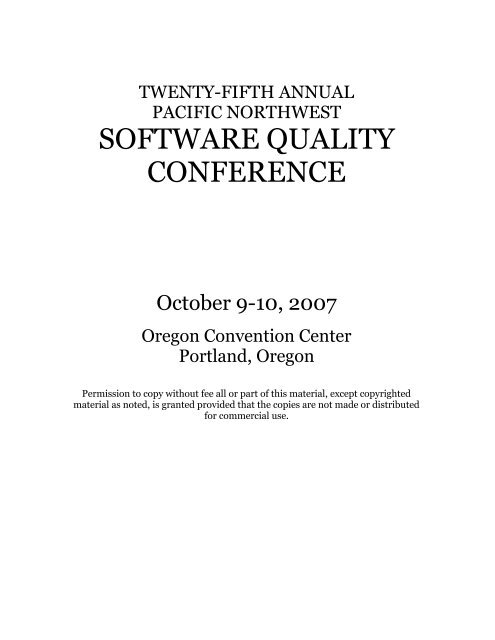Twenty-Fifth Annual Pacific Northwest Software Quality ... - Dejan SEO
Twenty-Fifth Annual Pacific Northwest Software Quality ... - Dejan SEO
Twenty-Fifth Annual Pacific Northwest Software Quality ... - Dejan SEO
You also want an ePaper? Increase the reach of your titles
YUMPU automatically turns print PDFs into web optimized ePapers that Google loves.
TWENTY-FIFTH ANNUAL<br />
PACIFIC NORTHWEST<br />
SOFTWARE QUALITY<br />
CONFERENCE<br />
October 9-10, 2007<br />
Oregon Convention Center<br />
Portland, Oregon<br />
Permission to copy without fee all or part of this material, except copyrighted<br />
material as noted, is granted provided that the copies are not made or distributed<br />
for commercial use.
TABLE OF CONTENTS<br />
Welcome ..................................................................................................................................................... v<br />
Board Members, Officers, and Committee Chairs ......................................................... vii<br />
Program Committee ....................................................................................................................... viii<br />
Keynote Address – October 9<br />
Schedule Games: Recognizing and Avoiding the Games We Play ................................................. 1<br />
Johanna Rothman<br />
Keynote Address – October 10<br />
Hunting Security Vulnerabilities: The Illustrated Guide ............................................................. 13<br />
Herbert (Hugh) Thompson<br />
People Track – October 9<br />
Cognitive Illusions in Development and Testing ............................................................................ 15<br />
Dorothy Graham<br />
Ten Tendencies That Trap Testers ..................................................................................................... 35<br />
Jon Bach<br />
Flexing Your Mental Muscle to Obtain Defect-Free Products ...................................................... 49<br />
Rick Anderson<br />
Transitioning to Agile: Tips for Test Teams ..................................................................................... 59<br />
Lisa Crispin<br />
Process Track – October 9<br />
TimeLine: Getting and Keeping Control Over Your Project ......................................................... 77<br />
Niels Malotaux<br />
Implementing a System to Manage <strong>Software</strong> Engineering Process Knowledge ....................... 89<br />
Rhea Stadick<br />
Building <strong>Quality</strong> in from the Beginning<br />
Using Lean-Agile <strong>Quality</strong> Assurance Practices ............................................................................ 107<br />
Jean McAuliffe<br />
An Exploratory Tester’s Notebook ..................................................................................................... 117<br />
Michael Bolton<br />
Agile <strong>Quality</strong> Management with CMMI-DEV and Scrum ............................................................ 137<br />
Andreas Schliep, Boris Gloger<br />
i
Managing Change in the <strong>Software</strong> Test Environment ................................................................. 161<br />
Diane Manlove, Jerry Parrish<br />
Products, Tools, & Techniques Track – October 9<br />
Feedback, Analysis and Synthesis-Based Testing (FAST) .......................................................... 175<br />
Vijay Upadya, Daigo Hamura, Tiki Wan, Yuval Mazor<br />
Ultra Lightweight <strong>Software</strong> Test Automation (ULSTA) in an Agile Environment ............... 187<br />
Dr. James McCaffrey<br />
The “Swim” System for User-Oriented Presentation of Test-Case Results .............................. 205<br />
Ward Cunningham, Bjorn Freeman-Benson, Karl Matthias<br />
A Graphical Display of Testing Status for Complex Configurations ....................................... 225<br />
Douglas Hoffman<br />
Efficient <strong>Software</strong> Testing Using Statistical Methods ................................................................. 239<br />
Alex Tarvo, Junaid Ahmed, Koushik Rajaram, Kashif Dastgir<br />
Applying Selective Revalidation Techniques at Microsoft ......................................................... 255<br />
Jean Hartmann<br />
Potpourri Track – October 9<br />
Project Intelligence .............................................................................................................................. 267<br />
Rong Ou<br />
Maintainability in Testing ................................................................................................................. 275<br />
Brian Rogers<br />
Tick-the-Code Inspection: Empirical Evidence (on Effectiveness) ............................................ 283<br />
Miska Hiltunen<br />
7 Words You Can Never Use in a Requirements Specification ....................................................301<br />
Les Grove<br />
AJAX Testing – How to test the Asynchronous? ............................................................................. 309<br />
Manoharan Vellalapalayam<br />
Introduction to <strong>Software</strong> Risk Management .................................................................................. 317<br />
Karl Wiegers<br />
People Track – October 10<br />
Facilitating Effective Retrospectives ............................................................................................... 329<br />
Debra Lavell<br />
Mapping for <strong>Quality</strong> – Past, Present, and Future ......................................................................... 345<br />
Celeste Yeakley, Jeffrey Fiebrich<br />
Customer Interaction and the Role of the Test Engineer ............................................................ 359<br />
Shalini Joshi<br />
The Devil’s in the Decisions ............................................................................................................... 371<br />
Rob Goatham, Jim Brosseau<br />
ii
Resistance as a Resource .................................................................................................................... 381<br />
Dale Emery<br />
Process Track – October 10<br />
A Tool to Aid <strong>Software</strong> Practitioners in Selecting a Best-Fit Project Methodology .............. 413<br />
Robert Roggio, I Nengah Mustika<br />
Process Optimization by Design ........................................................................................................ 427<br />
David Card<br />
<strong>Software</strong> Process Improvement: Ten Traps to Avoid .................................................................... 437<br />
Karl Wiegers<br />
Levels of Ceremony for <strong>Software</strong> Configuration Management .................................................. 447<br />
Daniel Brook, Kal Toth<br />
Critical Success Factors for Team <strong>Software</strong> Process (TSP) Adoption ..................................... 459<br />
Jim Sartain<br />
Building <strong>Quality</strong> In – A Model for Achieving High <strong>Quality</strong> on Any Type of Project ............. 469<br />
Kathleen Iberle<br />
Products, Tools, & Techniques Track – October 10<br />
State-Driven Testing ........................................................................................................................... 485<br />
Sandeep Bhatia, Vipin Puri<br />
Approaching Write Once, Run Anywhere:<br />
Maximizing Code Reuse for Cross Platform Development ......................................................... 499<br />
Raleigh Ledet, Ken Loftus<br />
Functional Tests as Effective Requirements Specifications ....................................................... 511<br />
Jennitta Andrea<br />
Testing Web Services ............................................................................................................................ 525<br />
Keith Stobie<br />
Potpourri Track – October 10<br />
User Acceptance Testing: A Context-Driven Perspective ............................................................. 535<br />
Michael Bolton<br />
Two Futures of <strong>Software</strong> Testing ...................................................................................................... 549<br />
Michael Bolton<br />
Building for a Better Automation Future: One Company’s Journey ........................................ 559<br />
Todd Fitch, John Ruberto<br />
Testable <strong>Software</strong> Architectures ....................................................................................................... 571<br />
David Langer, Troy Schneringer<br />
Scaling <strong>Quality</strong> ..................................................................................................................................... 581<br />
Robert Fagen<br />
Proceedings Order Form .................................................................................................. last page<br />
iii
Welcome to the <strong>Pacific</strong> <strong>Northwest</strong><br />
<strong>Software</strong> <strong>Quality</strong> Conference!<br />
For the past 25 years, the mission of the <strong>Pacific</strong> <strong>Northwest</strong> <strong>Software</strong> <strong>Quality</strong> Conference<br />
has been to increase awareness of the importance of software quality and to promote<br />
software quality by providing education and opportunities for information exchange. So<br />
it was fitting we chose “25 Years of <strong>Quality</strong>, Building for a Better Future” as our theme.<br />
We have a fantastic line up of keynote and invited speakers. On Tuesday, the dynamic<br />
Johanna Rothman will address schedule games and how to identify the signs, root<br />
causes and strategies to overcome these types of obstacles and problems. Wednesday,<br />
Hugh Thompson, one of the top 5 most influential thinkers in IT security, will share<br />
techniques to uncover security bugs and the current state of the software security<br />
practice. Don’t miss these inspiring keynote presentations.<br />
Our paper presenter format is a 45-minute presentation with time to answer questions<br />
and ensure this conference provides you with the opportunity to find answers to the<br />
toughest questions. We changed our format slightly to allow 5 minutes between<br />
sessions, so paper presenters can get set up and you can find a comfortable seat.<br />
On Tuesday evening, we will provide complimentary appetizers and beverages during<br />
our Conference Reception. The reception is an opportunity for all attendees to<br />
collaborate with our exhibitors and attendees on the state-of-the-art best practices so<br />
you will go back to your office with practical solutions to your specific challenges.<br />
Immediately following the reception, the Rose City SPIN meeting (sponsored by<br />
PNSQC) is where Niels Malotaux will talk about “And You Thought You Could<br />
Estimate?” His presentation concludes at 8:00 PM.<br />
During lunch on Wednesday, we have a panel of seasoned software professionals, here<br />
to talk about their “Reminiscences of 25 Years of <strong>Quality</strong>.” I believe the topics will spark<br />
a lively discussion!<br />
The panelists have been involved in PNSQC for many years, so they will share their<br />
perspective on what they have observed from the past and what they feel the future may<br />
bring.<br />
We are so glad you are here! We believe this is the best software conference on the West<br />
Coast. We have packed each day with interesting paper presentations, full-day<br />
workshops, keynote and invited industry professionals who care about the same issues<br />
that matter to you and are here to share their experiences with you. Enjoy 25 years of<br />
quality!<br />
Cheers,<br />
Debra Lavell<br />
President, PNSQC<br />
v
BOARD MEMBERS, OFFICERS, and COMMITTEE CHAIRS<br />
Debra Lavell– Board Member & President<br />
Intel Corporation<br />
Paul Dittman – Board Member & Vice President<br />
McAfee, Inc.<br />
David Butt – Board Member & Secretary<br />
Doug Reynolds – Board Member, Treasurer & Selection Chair<br />
Tektronix, Inc.<br />
Ian Savage – Board Member & Program Chair<br />
McAfee, Inc.<br />
Arlo Belshee – Board Member & Technology Chair<br />
Keith Stobie – Board Member<br />
Microsoft<br />
Esther Derby – Keynote, Invited Speaker & Workshop Chair<br />
Esther Derby Associates<br />
Patt Thomasson – Communications Chair<br />
McAfee, Inc.<br />
Diana Larsen – Networking Chair<br />
FutureWorks Consulting<br />
David Chandler – Publicity Chair<br />
Nationwide Insurance<br />
Bill Gilmore – Operations and Infrastructure Chair<br />
Shauna Gonzales – Luncheon Program Chair<br />
Nike, Inc.<br />
Cynthia Gens – Review Committee Chair<br />
Sabrix, Inc.<br />
vii
PROGRAM COMMITTEE<br />
Randal Albert<br />
Oregon Institute of Technology<br />
Rick Anderson<br />
Tektronix, Inc.<br />
John Balza<br />
Hewlett Packard<br />
Kit Bradley<br />
Wildblue Consulting<br />
Robert Cohen<br />
Tektronix, Inc.<br />
Julie Csoppenszky<br />
Jeppesen<br />
Moss Drake<br />
Daisy Dental<br />
James Fudge<br />
McAfee, Inc.<br />
Sara Garsuch<br />
Symetra<br />
Rebecca Gee<br />
Frank Goovaeters<br />
Tektronix, Inc.<br />
Les Grove<br />
Tektronix, Inc.<br />
Bhushan Gupta<br />
Hewlett Packard<br />
Brian Hansen<br />
Craig Huber<br />
Kathy Iberle<br />
Hewlett Packard<br />
Gurprett Kang<br />
Randy King<br />
Dave Liesse<br />
Roslyn Lindquist<br />
Windriver<br />
Launi Mead<br />
Symetra<br />
Jonathan Morris<br />
Kronos/Unicru, Inc.<br />
Marilyne Pelerine<br />
Symetra<br />
Ganesh Prabhala<br />
Intel Corporation<br />
John Prohodsky<br />
Mike Roe<br />
Symyx<br />
Gary Simmons<br />
Vidiom Systems<br />
Wolfgang Strigel<br />
QA Labs Inc.<br />
Ruku Tekchandani<br />
Intel Corporation<br />
Richard Vireday<br />
Intel Corporation<br />
Scott Whitmire<br />
SA Whitmire & Co.<br />
Doug Whitney<br />
McAfee, Inc.<br />
Sherry Yang<br />
Oregon Institute of Technology<br />
viii
Schedule Games:<br />
Recognizing and Avoiding the Games We Play<br />
Johanna Rothman<br />
Are your schedules off as soon as you create them? Does your management<br />
expect you to meet impossible deadlines? Have you ever been surprised by how<br />
long tasks took to complete? If you answer yes to any of these questions, chances<br />
are someone in your organization is playing schedule games. There are many<br />
different schedule games, but they all have similar results: the project team is<br />
behind the eight ball. We'll look at how to recognize the signs of schedule games,<br />
how to address the underlying problems, and how to change the rules.<br />
What attendees will learn:<br />
• Indications of schedule games<br />
• Root causes of schedule games<br />
• Strategies to solve schedule games<br />
Johanna Rothman consults, speaks, and writes on managing high-technology<br />
product development. As a consultant, she has assisted managers, teams, and<br />
organizations become more effective by applying her pragmatic approaches to<br />
the issues of project management, risk management, and people management.<br />
Johanna has helped Engineering organizations, IT organizations, and startups<br />
hire technical people, manage projects, and release successful products faster.<br />
Her action-based assessment reports have helped managers and teams improve<br />
their projects, products, and financial results. She is a sought-after speaker and<br />
teacher in the areas of project management, people management, and problemsolving.<br />
Johanna most recent book is Manage It! Your Guide to Modern<br />
Pragmatic Project Management. In addition, she is a coauthor (with<br />
Esther Derby) of popular and pragmatic Behind Closed Doors, Secrets of<br />
Great Management. She is also the author of the highly acclaimed Hiring<br />
the Best Knowledge Workers, Techies & Nerds, and is coauthor (with<br />
Denise Robitaille) of Corrective Action for the <strong>Software</strong> Industry<br />
Johanna is a host and session leader at the Amplifying Your Effectiveness (AYE)<br />
conference.<br />
1
Guerilla Agile: Adopting Agile Practices…<br />
Schedule Games:<br />
Recognizing and Avoiding the<br />
Games We Play<br />
Johanna Rothman<br />
Author of Manage It!: Your Guide to Modern, Pragmatic Project Management<br />
Coauthor of Behind Closed Doors: Secrets of Great Management<br />
Author of Hiring the Best Knowledge Workers, Techies & Nerds: The Secrets and Science of Hiring<br />
Technical People<br />
www.jrothman.com<br />
jr@jrothman.com<br />
781-641-4046<br />
Projects and Schedules<br />
• They all start with a schedule<br />
• Sometimes the project team meets the schedule<br />
• Too often, the project team doesn’t meet the schedule<br />
• But that’s not always because the project team doesn’t try to<br />
create a reasonable schedule or meet one…<br />
• Sometimes management “decides” something about your<br />
schedule<br />
© 2007 Johanna Rothman www.jrothman.com jr@jrothman.com 2<br />
© 2007 Johanna Rothman www.jrothman.com<br />
781-641-4046<br />
2<br />
jr@jrothman.com
Guerilla Agile: Adopting Agile Practices…<br />
Bring Me a Rock<br />
• Make sure you’ve been clear about<br />
what you’re providing<br />
• Elicit success criteria<br />
• Define release criteria<br />
• Negotiate for time, feature set,<br />
defects<br />
• Develop a ranked product backlog<br />
• Implement by feature in timeboxes<br />
© 2007 Johanna Rothman www.jrothman.com jr@jrothman.com 3<br />
Hope is Our Most Important Strategy<br />
• Articulate the risks<br />
• Choose any lifecycle other than a<br />
serial lifecycle<br />
• Hudson Bay Start<br />
• Milestone criteria<br />
• Plan to iterate<br />
• Use timeboxed iterations<br />
• Gather data (velocity chart) as you<br />
proceed to see where you are<br />
making progress<br />
© 2007 Johanna Rothman www.jrothman.com jr@jrothman.com 4<br />
3
Guerilla Agile: Adopting Agile Practices…<br />
Queen of Denial<br />
• Articulate the risks using High,<br />
Medium, Low<br />
– Numbers will start the risk<br />
promotion/demotion game<br />
• Choose any lifecycle other than a serial<br />
lifecycle<br />
• Measure velocity<br />
• Plan to iterate<br />
• Ask context free questions<br />
• Ask how little can you do<br />
• Use timeboxed iterations<br />
• Define a product backlog so you can<br />
implement by feature in order of value<br />
© 2007 Johanna Rothman www.jrothman.com jr@jrothman.com 5<br />
Sweep Under the Rug<br />
• Rank the requirements<br />
• Choose any lifecycle other than a<br />
serial lifecycle so you can obtain<br />
feedback as you proceed<br />
• Develop release criteria<br />
• Use timeboxed iterations<br />
• Develop a ranked product backlog<br />
• Implement by feature in order of<br />
value<br />
© 2007 Johanna Rothman www.jrothman.com jr@jrothman.com 6<br />
4
Guerilla Agile: Adopting Agile Practices…<br />
Happy Date<br />
• If you must use a serial lifecycle,<br />
use schedule ranges, not a singlepoint<br />
date<br />
• For other lifecycles, use a three-date<br />
range (possible, likely, Murphy)<br />
• Use multi-dimension<br />
measurements, not just the<br />
schedule milestones<br />
• Use timeboxed iterations<br />
• Chart velocity<br />
© 2007 Johanna Rothman www.jrothman.com jr@jrothman.com 7<br />
Pants on Fire<br />
• Use an incremental or<br />
iterative/incremental lifecycle<br />
• Implement by feature<br />
• Develop a product strategy<br />
• Rethink how you estimate<br />
• Use timeboxed iterations<br />
• Use a velocity chart to see progress<br />
© 2007 Johanna Rothman www.jrothman.com jr@jrothman.com 8<br />
5
Guerilla Agile: Adopting Agile Practices…<br />
Split Focus<br />
• Rank requirements<br />
• Implement by feature<br />
• Use a staged delivery lifecycle<br />
• One week timeboxed iterations<br />
• Ranked product backlog<br />
• Implement by feature<br />
© 2007 Johanna Rothman www.jrothman.com jr@jrothman.com 9<br />
Schedule == Commitment<br />
• Date for a date<br />
• Percentage confidence in a schedule<br />
• Short timeboxed iterations<br />
• Implement by feature<br />
© 2007 Johanna Rothman www.jrothman.com jr@jrothman.com 10<br />
6
Guerilla Agile: Adopting Agile Practices…<br />
We'll Know Where We Are When We<br />
Get There<br />
• Beware of “chasing skirts”<br />
• Define a goal—any goal!<br />
• Timeboxed iterations<br />
• Ranked product backlog<br />
• Implement by feature<br />
© 2007 Johanna Rothman www.jrothman.com jr@jrothman.com 11<br />
Schedule Dream Time<br />
(The Schedule Tool is Always Right)<br />
• Use rolling wave scheduling<br />
• Use a low-tech scheduling approach<br />
• Use confidence levels for your<br />
estimates<br />
• Explain that pretty schedules do<br />
not make a successful project<br />
• Short timeboxed iterations<br />
• Measure velocity so you can better<br />
your prediction<br />
© 2007 Johanna Rothman www.jrothman.com jr@jrothman.com 12<br />
7
Guerilla Agile: Adopting Agile Practices…<br />
We Gotta Have It;<br />
We're Toast Without It<br />
• Negotiate for more/less time,<br />
people, money, or features<br />
• Develop a ranked product backlog<br />
• Implement by feature<br />
• Use short timeboxed iterations<br />
• Offer to exchange one thing of<br />
equal value for another within an<br />
iteration<br />
© 2007 Johanna Rothman www.jrothman.com jr@jrothman.com 13<br />
We Can’t Say No<br />
• Ask the team to generate a plan<br />
they can commit to<br />
• Timebox overtime and see if that<br />
makes a difference<br />
• Surgically add more people<br />
• Timeboxed iterations<br />
• Velocity charts<br />
© 2007 Johanna Rothman www.jrothman.com jr@jrothman.com 14<br />
8
Guerilla Agile: Adopting Agile Practices…<br />
Schedule Chicken<br />
• No public status meetings<br />
• Help people develop inch pebbles<br />
• Implement by feature<br />
• Standup meetings<br />
• User stories (1-2 day tasks or inchpebbles)<br />
• Implement by feature<br />
• Short iterations<br />
© 2007 Johanna Rothman www.jrothman.com jr@jrothman.com 15<br />
90% Done<br />
• Coach person to develop inchpebbles<br />
• Make status visible to everyone<br />
involved<br />
• Coach person with how to track<br />
estimates<br />
• Implement by feature (implement<br />
only what’s needed for a feature)<br />
• Short timeboxed iterations<br />
© 2007 Johanna Rothman www.jrothman.com jr@jrothman.com 16<br />
9
Guerilla Agile: Adopting Agile Practices…<br />
We’ll Go Faster Now<br />
• Measure velocity<br />
• Ask people why they are optimistic<br />
• Measure earned value for tangible<br />
parts of the project<br />
• Timeboxed iterations<br />
• Implement by feature<br />
© 2007 Johanna Rothman www.jrothman.com jr@jrothman.com 17<br />
Schedule Trance<br />
• Measure velocity<br />
• Use short iterations<br />
• Daily standups<br />
• Implement by feature<br />
© 2007 Johanna Rothman www.jrothman.com jr@jrothman.com 18<br />
10
Guerilla Agile: Adopting Agile Practices…<br />
Agile Practices Help<br />
• Ranked product backlog<br />
• Implement by feature<br />
• Timeboxed iterations<br />
• Measure what’s done: velocity charts<br />
– No credit for partial work<br />
• Deliver highest value first<br />
© 2007 Johanna Rothman www.jrothman.com jr@jrothman.com 19<br />
What Would Prevent You From Using<br />
These Ideas?<br />
• Keep the kimono closed<br />
– You don’t have to tell your management everything<br />
– Do they really care how you manage your project as long as you<br />
accomplish what they need?<br />
• Open-book management<br />
– Explain “The whole team wants to do the best job we can. Here’s a way<br />
that will help us finish the project so we can deliver a great product.”<br />
© 2007 Johanna Rothman www.jrothman.com jr@jrothman.com 20<br />
11
Guerilla Agile: Adopting Agile Practices…<br />
Velocity Chart<br />
© 2007 Johanna Rothman www.jrothman.com jr@jrothman.com 21<br />
More Resources<br />
• Managing Product Development blog on jrothman.com<br />
• Ken Schwaber’s Agile Project Management with Scrum<br />
• Mike Cohn’s Agile Estimating and Planning<br />
• Manage It! Your Guide to Modern, Pragmatic Project Management<br />
© 2007 Johanna Rothman www.jrothman.com jr@jrothman.com 22<br />
12
Hunting Security Vulnerabilities: The Illustrated Guide<br />
Herbert (Hugh) Thompson<br />
Chief Security Strategist, People Security<br />
This presentation graphically dissects the software security bug with live<br />
demonstrations of some of the most virulent vulnerabilities in software. Dr.<br />
Herbert Thompson, author of numerous books on software security, talks about<br />
how security vulnerabilities make their way into software, the most common<br />
security mistakes, and the state of the software security practice. You will also see<br />
demonstrations of the most effective techniques to find security bugs in<br />
software.<br />
Dr. Herbert H. Thompson is a world-renown expert in application security. As<br />
Chief Security Strategist at People Security, he heads the company’s security<br />
education program and directs research projects for some of the world’s largest<br />
corporations. In additional to creating methodologies that help clients build<br />
demonstrably more secure software, he has trained developers, architects,<br />
security testers and executives at some of the world’s largest software<br />
companies including Microsoft, HP, Motorola, IBM, Cisco, Symantec, and SAIC.<br />
As the chair of the Application Security Industry Consortium, Inc. (AppSIC), he<br />
leads an association of industry technologists and leaders to help establish and<br />
define cross-industry application security guidance and metrics. He hosts “The<br />
Hugh Thompson Show” on AT&T’s techchannel , which premiered in April<br />
2007.<br />
Dr. Thompson has co-authored five books including How to Break <strong>Software</strong><br />
Security: Effective Techniques for Security Testing (with Dr. James<br />
Whittaker, published by Addison-Wesley, 2003), and the upcoming Protecting<br />
the Business: <strong>Software</strong> Security Compliance (to be published by Wiley,<br />
2007).<br />
In 2006, SC Magazine named him one of the “Top 5 Most Influential Thinkers in<br />
IT Security.” He has authored more than 60 academic and industrial<br />
publications on software security and frequently writes for such industry<br />
publications as Dr. Dobbs Journal, IEEE Security & Privacy, CSO Magazine,<br />
Network World, CIO Update, Journal of Information and <strong>Software</strong> Technology,<br />
and ACM Queue.<br />
Hugh earned his Ph.D. in Applied Mathematics from Florida Institute of<br />
Technology, where he remains a member of the graduate faculty. He also holds<br />
the CISSP certification.<br />
13
Cognitive Illusions in Development and Testing<br />
Dorothy Graham,<br />
Grove Consultants<br />
We are all familiar with optical illusions: we see something that turns out to be<br />
not as it first appears. Isn't it strange that some part of our mind knows that<br />
another part of our mind is being deceived?<br />
However, we are subject to self-deception in technical areas as well: these are<br />
cognitive illusions. This presentation explores some of the ways in which we<br />
deceive ourselves and why we do it. Examples are taken from the way Inspection<br />
is often practiced, testing issues, attitudes toward complexity, and the way in<br />
which "groupthink" can influence technical decisions.<br />
There are a number of ways in which we "turn a blind eye" to issues which are<br />
vitally important such as quality and planning. Addressing these issues may help<br />
to explain why measurement programs often fail, why post-project reviews are<br />
seldom done, what causes anxiety for developers, managers and testers, and how<br />
to counteract a blame culture.<br />
Dorothy Graham is the founder of Grove Consultants, which provides advice,<br />
training and inspiration in software testing, testing tools and Inspection. Dot is<br />
co-author with Tom Gilb of "<strong>Software</strong> Inspection" (1993), co-author with Mark<br />
Fewster of "<strong>Software</strong> Test Automation" (1999) both published by Addison-<br />
Wesley, and co-author with Rex Black, Erik van Veenendaal and Isabel Evans of<br />
"Foundations of <strong>Software</strong> Testing: ISTQB Certification" Thompson, 2007.<br />
Dot was Programme Chair for the first EuroSTAR Conference in 1993. She is on<br />
the editorial board of the Better <strong>Software</strong> magazine. She was a founder member<br />
of the UK ISEB <strong>Software</strong> Testing Board, which provides Foundation and<br />
Practitioner Certificates in <strong>Software</strong> Testing. She was a member of the working<br />
party that produced the ISTQB Foundation Syllabus, and is a member of the UK<br />
<strong>Software</strong> Testing Advisory Group. She is a popular and entertaining speaker at<br />
international conferences worldwide. Dorothy received the European Excellence<br />
Award in <strong>Software</strong> Testing in 1999.<br />
15
Contents<br />
PNSQC, 8 – 10 Oct 2007<br />
Presenter: Dorothy Graham<br />
PNSQC, 8 – 10 Oct 2007<br />
Cognitive illusions<br />
in development and testing<br />
� Optical illusions<br />
� Cognitive illusions<br />
Prepared and presented by<br />
Dorothy Graham<br />
Grove Consultants<br />
Grove House<br />
40 Ryles Park Road<br />
Macclesfield<br />
SK11 8AH UK<br />
Tel +44 1625 616279<br />
dorothy@grove.co.uk<br />
www.grove.co.uk<br />
© Grove Consultants<br />
Cognitive illusions<br />
� Cause (anxiety) and effects (symptoms)<br />
� Dispelling cognitive illusions<br />
PS: Recent “research” into brain function<br />
16<br />
© Grove Consultants<br />
www.grove.co.uk<br />
+44 1625 616279
Optical illusions<br />
Tribar<br />
17
Contents<br />
� Optical illusions<br />
� Cognitive illusions<br />
Cognitive illusions<br />
� Cause (anxiety) and effects (symptoms)<br />
� Dispelling cognitive illusions<br />
Illusions and self-deception<br />
� “The eye y sees what it sees<br />
even when the mind knows what it knows”<br />
- some parts of our minds are unable to use information<br />
available to us in other parts of our minds<br />
� We have the ability to deceive ourselves<br />
- things things we don don’t t seem seem to to see<br />
see<br />
- trade trade-off off between anxiety and awareness<br />
� cognitive illusion<br />
- something your subconscious mind knows,<br />
but doesn’t allow your conscious mind to be aware of<br />
18
Subconscious and conscious mind<br />
� subconscious mind<br />
- controls controls autonomic autonomic nervous nervous system system (heart, (heart lungs)<br />
lungs)<br />
- does what you tell it (self-fulfilling (self fulfilling prophecy)<br />
- acts to protect your conscious mind<br />
� conscious mind<br />
- your “thinking” self, judgement, where you feel pain<br />
- what you are aware of<br />
� “gate” to allow awareness<br />
- is in the subconscious mind!<br />
• Satir’s 1 st unhelpful belief: “It’s not ok to see what is”<br />
Lack of detail in test plans<br />
� Content of test plans p<br />
• 6 weeks<br />
• 2 weeks?<br />
“testing”<br />
“testing”<br />
- Shorter one one looks exactly the same inside<br />
• therefore it must not be any different in nature<br />
• 2 weeks is better for my schedule<br />
- Can’t see any difference, therefore there is none<br />
19
Plans<br />
Plan<br />
Early Inspection: design needs re-writing<br />
Now think<br />
Extra<br />
work<br />
Really had Problems<br />
Review versus Inspection<br />
End date<br />
Delay<br />
Very late<br />
Huge problems<br />
coming later<br />
“review the whole document” – find defects, this was useful<br />
Inspection can find deep-seated defects<br />
- remove similar defects<br />
- sampling – process improvement<br />
“We are missing something”<br />
20
Complexity rules OK<br />
� simplicity p y seen as less ggood<br />
- “it’s only common sense”<br />
� complexity seen as good<br />
- I don’t understand this, so it must be really good<br />
- afraid to challenge (everyone else understands)<br />
- $1b pen<br />
Now and then<br />
� this time � last time<br />
- time pressure<br />
- something innovative<br />
- good team, some new<br />
- done something similar<br />
- very important<br />
- it’s different this time<br />
- very optimistic<br />
• we’re sure it will be a<br />
success<br />
- time pressure<br />
- something innovative<br />
- good team, some new<br />
- done something similar<br />
- very important<br />
- it’s different this time<br />
- very optimistic<br />
• but was not a success<br />
insanity: expecting a different output with the same inputs<br />
21
Failure to study history<br />
� what happened pp last time?<br />
- probably not too wonderful - creates anxiety<br />
� what we do: divert attention<br />
- but it will be different this (next) time<br />
- we don’t have time to spend looking back, we have<br />
a new project project to get on with<br />
� hope against all the evidence to the contrary<br />
- remember what we hoped, not what really happened<br />
- why Post Post-Project Project Reviews are seldom done?<br />
Measurement<br />
� over 80% of measurement programmes p g fail<br />
� most organisations don’t measure much<br />
- real facts would destroy our comfortable illusions<br />
� most organisations don’t benchmark<br />
- some don’t even count defects<br />
• “since since one could be catastrophic catastrophic, why count any?” any?<br />
� you can’t control what you can’t measure<br />
- if you don’t measure, no one can blame you?<br />
22
Blame helps?<br />
� human nature: it’s not my y fault<br />
- (Bart Simpson)<br />
� perceived desired effect: improvement<br />
- actual effect: guilt, hide the truth, no improvement<br />
� misguided attempt to get people to accept<br />
responsibility<br />
- responsibility (like an insult) must be taken, it<br />
cannot be given<br />
- responsibility thrives if it is OK to make a mistake<br />
Opposite of blame?<br />
� learning<br />
- making a mistake isn’t so bad<br />
- making the same one twice is not good<br />
� forgiving<br />
- not necessarily forget (otherwise no learning)<br />
- it’ it’s OK OK, wipe i th the slate l t clean, l governor’s ’ pardon d<br />
- leave it behind, doesn’t continually affect now<br />
- not the easy option (blame is easier!)<br />
23
Contents<br />
� Optical illusions<br />
� Cognitive illusions<br />
Cognitive illusions<br />
� Cause (anxiety) and effects (symptoms)<br />
� Dispelling cognitive illusions<br />
Why do we deceive ourselves?<br />
� anxiety y is caused by y various factors<br />
- fear, worry, insecurity, uncertainty<br />
� awareness is selective<br />
- our attention can be directed to some things,<br />
and can ignore others<br />
- what we ignore is a “blind blind spot” spot<br />
• can occur for individuals, groups, society<br />
- social pressure (“groupthink”)<br />
• the world is flat, the OO-rings<br />
rings are safe<br />
• “we can make that deadline!” (“project (“project-think”) think”)<br />
24
What causes anxiety?<br />
� developers p<br />
- have I done a good job? (want to show off)<br />
- will it work (properly)/(forefront of technology)<br />
� project managers<br />
- will we meet our deadlines? (promised resources)<br />
� hhow do d goodd testers t t affect ff t these th concerns? ?<br />
- find lots of bugs, makes everything worse!<br />
– worse for developers: find bugs, have to fix not move on<br />
– worse for manager: delay project, need more resources<br />
Illusion: “piece of string” testing<br />
“testing”<br />
� symptom: “testing”<br />
-shorter shorter h t test t t plan l fits fit my schedule h d l better b tt<br />
� illusion:<br />
- nothing changed by cutting testing short (except time)<br />
� anxiety:<br />
- deadline pressure p (over (over-run ( run in other area – my y fault?) )<br />
- don’t know enough about testing (& won’t admit it?)<br />
� solution:<br />
- show detail in test plans<br />
- choose what to cut out (arm or leg)<br />
25
Illusion: plans should not be changed<br />
� symptom:<br />
- plan remains the same in spite of new information<br />
� illusion:<br />
- we can make our original plan anyway<br />
� anxiety:<br />
- late late delivery, delivery blame, blame let let others others down, down everyone everyone else<br />
else<br />
is ok, have to be strong<br />
� solution:<br />
- study past history<br />
- permission to change if good reason<br />
Illusion: risks are bad - be positive<br />
� symptom:<br />
- don’t discuss risk, optimism, “can-do” “can do” attitude<br />
� illusion:<br />
- if we don’t identify them, they won’t happen<br />
• have you bought life insurance? made a will?<br />
� anxiety:<br />
- fear of failure, fear of blame<br />
� solution:<br />
- education about risk management<br />
- reassurance – it’s ok to talk about risks<br />
26
Illusion: defect-free coding<br />
� symptom:<br />
- don’t need to test my code<br />
� illusion:<br />
- my code is ok / the best / perfect<br />
� anxiety:<br />
- I make make mistakes mistakes, I’m I m not not perfect<br />
perfect<br />
� solution:<br />
- actively look for your own bugs<br />
- assume there are some<br />
- it’s ok to be merely human!<br />
Symptoms: developers<br />
� what do you mean, it doesn’t work?<br />
- it works on on my my machine<br />
machine<br />
- it worked yesterday<br />
- Nelson’s telescope “I see no bugs”<br />
- defensiveness: that’s not a bug, it’s a feature<br />
- people who find bugs are not nice<br />
- don’t find any [more], it will slow us down<br />
- why don’t you find something important instead?<br />
- you mis-used mis used the system - a real user would never<br />
do that<br />
27
What causes anxiety for testers?<br />
- will we find all the bugs?<br />
- h how much h testing i i is enough? h?<br />
- have we tested everything?<br />
- not enough time to do a proper job<br />
- why should I have to fight the developers<br />
– I just report their own bugs, why should they hate me?<br />
- will I get any recognition<br />
• how can anyone tell I’ve done a good job?<br />
• guilt about bugs not found<br />
• what if bugs I found weren’t fixed - is it my fault?<br />
Symptoms: testers<br />
� I want to be your y friend<br />
- feel guilty about finding bugs in my friend’s work<br />
• turn a “blind eye” to bugs<br />
� it’s never enough<br />
- want to keep testing forever / I’m not done yet<br />
� it’s it s all my fault<br />
- feel guilty about any bugs missed in testing<br />
• we should continually improve, but can’t get them all<br />
• remember, you didn’t put them in!<br />
28
What causes anxiety for test managers?<br />
� test manager g concerns<br />
- will we finish testing on time?<br />
- will we find the worst of the bugs?<br />
- will it be noticed if I do a good job?<br />
- how to control the uncontrollable<br />
� no credit dit where h credit dit is i due d<br />
- if system is good, developers are praised<br />
- if system is bad, testers are blamed<br />
Symptoms: project managers<br />
� conflict of interest: how to please project manager<br />
- by doing doing a a good good job job as as a a test test manager?<br />
manager?<br />
- want to encourage my testers to do a good job<br />
• do a good job if we find lots of defects<br />
- project manager doesn’t want us to delay the project<br />
• better if we don’t find many defects<br />
-paradox paradox d<br />
• if you find defects, you delay the project<br />
• if you ignore defects, you’re not doing a good job<br />
• if you delay the project, your manager is unhappy<br />
• so if you do a good job, you don’t please your manager<br />
29
Contents<br />
� Optical illusions<br />
� Cognitive illusions<br />
Cognitive illusions<br />
� Cause (anxiety) and effects (symptoms)<br />
� Dispelling cognitive illusions<br />
Should you dispel a cognitive illusion?<br />
� for yourself? y<br />
- yes, if you are ready to confront the anxiety that is<br />
causing the illusion<br />
� for someone else?<br />
- very dangerous! use extreme caution!<br />
- you<br />
you will<br />
will raise their their anxiety anxiety levels<br />
levels<br />
• their illusion is protecting them from something even<br />
scarier<br />
- if you touch a survival rule, it can be very damaging<br />
• could be worse than the cognitive illusion<br />
30
Survival rules<br />
� Virginia Satir’s work in family therapy<br />
- “survival i l reactions” i<br />
- we learn ways of coping as children<br />
- because the rule worked then, it becomes part of us<br />
• in our subconscious<br />
- it is scary y to violate a survival rule<br />
� examples of survival rules<br />
• mustn’t ever change a decision<br />
• mustn’t tell bad news, always be nice<br />
Dealing with your own illusions<br />
Source: AYE conferences 2006, 2004<br />
� at some level, you may know you are deceiving<br />
yourself lf<br />
- when your own reaction surprises you (e.g. anger)<br />
- talk with a trusted friend or colleague<br />
� what are you afraid of – face your fears<br />
- what’s the worst that would happen?<br />
pp<br />
- how would you cope with that?<br />
� can you transform your rule into a guideline?<br />
- facing the truth is better than protecting the illusion<br />
31
Transforming a rule to a guideline<br />
� transform rules to guidelines: examples<br />
• mustn’t t ’t ever change h a decision d i i<br />
– it’s ok to change a decision when I have new information<br />
– it’s ok to change my mind if I am not happy with my first<br />
decision, on further reflection – strength, not weakness<br />
• mustn’t tell bad news, always be nice<br />
– be nice when I can, but need to be honest about bad news<br />
– it’s it s ok to tell bad news when not telling it will cause more<br />
harm (nicer in the long run)<br />
– I can tell bad news in the nicest possible way<br />
– some things are more important than being popular<br />
- you give yourself permission to violate your own<br />
survival rules in some circumstances<br />
How to dispel someone else’s illusion<br />
(if you feel you must)<br />
- ask their permission p to discuss it ( (it may y be p painful) )<br />
- ensure it is a safe environment for them (and you)<br />
- approach it together:<br />
• “we we may be working under an illusion here …”<br />
- address the anxiety, lead by example:<br />
• “I I am am worried about / afraid of … ”<br />
- if inappropriate response or resistance, back off<br />
• “I may be wrong about that – let me think a bit more”<br />
- can you help them break their illusion safely?<br />
• e.g. transform a rule into a guideline<br />
32
Conclusion<br />
� We have the ability y to deceive ourselves<br />
- recognise when we do it<br />
- recognise when others do it<br />
� Understand the reasons for it<br />
- anxiety -> > attention diverted / don’t see<br />
� Wh Whatt to t ddo about b t it?<br />
- observe and learn (self and others)<br />
- be honest with yourself<br />
- face (unpleasant) facts - it may help you!<br />
References<br />
- “Vital lies, simple truths: the psychology of self self-deception”, deception”, by Daniel<br />
G Goleman l ( (author th ofEmotionalIntelligence), f E ti l I t lli ) Bloomsbury Bl b Publishing, P bli hi<br />
1985.<br />
- “Inevitable Illusions: How mistakes of reason rule our minds”, by<br />
Massimo Piattelli Piattelli-Palmarini, Palmarini, translated by the author and Keith Botsford,<br />
John Wiley & Sons, 1994.<br />
- “Organisational psychology”, 3rd edition, by Edgar H. Schein, Prentice<br />
Hall, 1988.<br />
- “G “Groupthink”, hi k” 2nd 2 d edition, di i by b Irving i L. Janis, i Houghton h Mifflin, iffli 1982. 1982<br />
- AYE Conference, November 2006 www.ayeconference.com<br />
- Brain diagrams inspired by male and female brains, from Allen &<br />
Barbara Pease, “Why men don’t listen and women can’t read maps”,<br />
PTI, 1998.<br />
33
Ten Tendencies That Trap Testers<br />
An informal 10-year study of limiting behaviors seen during job interviews<br />
Jon Bach<br />
Manager for Corporate Intellect<br />
Quardev, Inc.<br />
August 13, 2007<br />
35
Bio:<br />
Jon Bach is lead consultant and corporate intellect manager for Quardev – an outsource test lab<br />
in Seattle, Washington.<br />
He is co-inventor (with his brother James) of “Session-Based Test Management” – a technique<br />
for managing (and measuring) exploratory testing.<br />
For 12 years, Jon has worked as a test contractor, full-time test manager, and consultant for<br />
companies such as Microsoft, Rational, Washington Mutual, and Hewlett-Packard. He has<br />
written articles for Computer magazine and Better <strong>Software</strong> (formerly STQE Magazine). He is<br />
also a frequent speaker and presenter at testing conferences like STAR, CAST, TCS, TISQA,<br />
QAI, and PNSQC.<br />
At Quardev, Jon manages testing projects ranging from a few days to several months using<br />
Rapid Testing techniques (like SBTM). He is the speaker chairman for Washington <strong>Software</strong><br />
Alliance’s <strong>Quality</strong> Assurance SIG, as well as Conference President for the Association of<br />
<strong>Software</strong> Testing.<br />
Abstract:<br />
For the last 10 years, I have conducted over 400 job interviews for people seeking test positions.<br />
Called “auditions,” these job interviews are meant to be interactive project simulations, designed<br />
to allow the tester to demonstrate their testing skill. This paper discusses the pathologies I have<br />
seen that tend to limit a candidate’s ability to be effective and suggests some remedies for those<br />
tendencies. This is not a scientific study, but part of my conclusions are founded on test data<br />
(log files of mouse clicks and keystrokes) from 65 interviewees as they each used the same piece<br />
of software to demonstrate their skills.<br />
© Jon Bach, Quardev, Inc.<br />
36
Overview<br />
As a software testing provider, software comes to us with its weaknesses usually hidden. The<br />
same can be said for humans. We have weaknesses, too, and most of us are very good at keeping<br />
them hidden (especially on job interviews), until, like software, our programming is tested or<br />
triggered into revealing them.<br />
This paper is about my experience testing software testers during job interviews. It’s about a<br />
process I use to get them to reveal their strengths and weaknesses to me so I can determine if<br />
they would be a good fit for the jobs we have at Quardev – an outsource, onshore test lab in<br />
Seattle. It is an informal accounting of my experiences as interviewer, or host, of over 400<br />
individual “auditions” – roughly one-hour sessions where job candidates demonstrate their<br />
testing skill to me. Although I consider myself a scientist, this is not a scientific study because<br />
the data I collected is contextual. Other than my experience as an interviewer, this paper<br />
includes, in its foundation, data from log files kept as the candidates tested the software.<br />
The interview process starts with having received a resume, which leads to a phone screen where<br />
the tester is asked about their work experience. Then they are given a product to test (over<br />
email) for 20 minutes, where they must write up one bug. After that, they are invited into the lab<br />
where they go through an in-person Concise In-Depth Survey (CIDS) of their work experience.<br />
The audition (project simulation) is the last stage. It consists of me standing up at the whiteboard<br />
as I introduce a sample testing project.<br />
I write the word “Bugs” on a whiteboard and underline it. This is where they will write their<br />
problem reports. I tell them I just need a title (not the full report) and that it must be 20 words or<br />
fewer.<br />
Under that, I write “Issues / Questions”. This section is for any questions they ask me as well as<br />
any issues they’d like to raise.<br />
An “Issue” is a concern that could affect the success of the project. It could read like a bug title:<br />
“No setup.exe in the main directory.” Why not file this under the “Bugs” section? The tester<br />
may not be confident that it’s a bug because they may be unsure if it is by design, so filing it as<br />
an issue preserves their credibility. The fact that there is no setup.exe could be a bug, it just<br />
depends on the candidate’s level of confidence in their model of how the program is designed.<br />
If a tester is too cautious, however, and never file bugs in the “Bugs” section during the audition,<br />
I’d be concerned. I look for a balance between caution and confidence. Being too cautious is a<br />
pathology, but so is ardent righteousness where testers declare any concern in their mind to be a<br />
bug, no matter the context.<br />
At this point in the audition, I summarize. I remind the tester that they have three choices when<br />
they encounter what may be a problem in the software: 1) file a bug, 2) raise an issue, or 3) ask a<br />
question.<br />
I then draw two columns next to the “Bugs” and “Issues / Questions” section: “Test Ideas” and<br />
“Tests Run”.<br />
37
I explain that “Test Ideas” are verbal “commitments” to run tests or use techniques that take too<br />
long to actually run in the interview (like localization or scalability) whereas the “Tests Run”<br />
section is a running shorthand list of tests I see the tester perform.<br />
At this point, the whiteboard looks like this:<br />
As I stand at the whiteboard, prepared to be their scribe for the next hour, the candidate sits in<br />
front of a laptop running Windows XP TM . The laptop is connected to a projector so I can see<br />
what’s on their screen without having to stand over them as they test. In front of them on the<br />
laptop is an open directory containing several files necessary for the program to run. I explain<br />
that these are the contents of the “shipping CD” or “release candidate” that the client wants our<br />
lab to test.<br />
In that directory, they find the following files:<br />
38
I explain the mission – find interesting bugs (crashes, hangs, data loss).<br />
The program I want them to test is called the Triangle Program. It was built in Visual Basic and<br />
looks like this:<br />
I depict this on the whiteboard and explain that the UI takes three numbers separated by commas,<br />
such that when the CHECK button is pressed, it tells you what kind of triangle it would make.<br />
There are five possible outputs – “scalene” (three unequal sides), “equilateral” (three equal<br />
sides), “isosceles” (two equal sides), “invalid”, and “Not a Triangle.”<br />
I declare the audition underway and ask if the tester has any questions to get the ball rolling.<br />
Right away, I start looking for testing skill. Things like:<br />
• Questioning: Do they ask questions to frame their testing or do they start testing right<br />
away?<br />
• Resourcing: Do they ask for mission-clarifying or oracle-building project artifacts like<br />
specs, test cases, emails, requirements?<br />
• Modeling: How will they take notice of the files in the directory? Will they open every<br />
file? Ask questions about what each one is? Design tests around them?<br />
• Recording: Will they take notes as they test?<br />
• Conjecturing: If they don’t ask me any questions, what assumptions do they have about<br />
the product and how do they act on them?<br />
I’m looking for what I call “The 3 C’s” -- caution, critical thinking, and curiosity. (Note: a reviewer<br />
of this paper suggested “creativity” as a 4 th “C”, and although I look for that as well, it is usually later in the<br />
audition.)<br />
If they decide to ask me a question, I will break into one of several characters, answering as<br />
programmer, project manager, test lead, CEO, etc. Sometimes I answer as well-meaning-butmisinformed<br />
client. Sometimes I contradict myself, as happens on real projects.<br />
39
My aim is to see their skill, but to trap them in ways I have seen myself and others get trapped.<br />
Being “trapped” means a situation that constrains or limits the candidate such that a testing risk<br />
is created. Some traps are not that dire, other traps can torpedo a project. There are multiple<br />
ways out of every trap I set.<br />
In seeing testers go through the audition, I have seen some behaviors that I will call tendencies.<br />
Here are the top ten tendencies I’ve seen that have trapped testers, starting with the least<br />
common:<br />
Trap #10: Stakeholder Trust<br />
This trap happens when testers believe that stakeholders are the keepers of all of the necessary<br />
information, and that all the information given is current and relevant.<br />
As I play the roles of stakeholders like Programmer, Test Manager, Program Manager, CEO, and<br />
Customer, I see if the candidate questions the information they are given. In my experience,<br />
people who usually have no idea about testing theory or practice have mistaken beliefs about the<br />
role and value of testers, so I look to see if candidates push back on fallacious notions (like being<br />
told that they are solely responsible for quality).<br />
Trap #9: Compartmental Thinking<br />
This trap occurs when testers think only about what’s proximate or in their field-of-view. When<br />
testers do not take into account other, opposite, or orthogonal dimensions, it causes them to miss<br />
systemic bugs or to leave whole features untested.<br />
Trap #8: Definition Faith<br />
When testers don’t consider that terms like “regression testing”, “test case”, “function” or<br />
“feature” mean different things to different people. As a result, the tester could accidentally use<br />
these terms to convey a notion of testing completeness when testing actually hasn’t yet started.<br />
Trap #7: Inattentional Blindness<br />
A bit different than the Compartmental Thinking trap, Inattentional Blindness is meant to<br />
describe when the tester sees something in their field of view, but does not process the<br />
information, so in effect, does not really “see” the behavior. Derived from the concept of<br />
compartmentalization in cognitive psychology, it is “The inability to perceive features in a visual<br />
scene when the observer is not attending to them.” (Wikipedia)<br />
A video produced by the University of Illinois’ Visual Cognition lab demonstrates this<br />
phenomenon. It can be viewed at http://viscog.beckman.uiuc.edu/grafs/demos/15.html<br />
40
Trap #6: Dismissed Confusion<br />
Too often, the testers see and identify suspicious behavior but rule it out because they’re not<br />
confident in their reasoning. They think confusion is weakness and often believe the problem<br />
isn’t the software because smarter or more veteran people than they created it.<br />
Trap #5: Performance Paralysis<br />
This is where a tester temporarily fears ideas. Either they have no idea of what to do or so many<br />
ideas that they do not choose one out of fear that another will be forsaken. The fear of choosing<br />
one idea over or failing to produce any idea for fear that it may be the “wrong” one, causes<br />
testers to freeze, making no choice at all.<br />
Trap #4: Function Fanaticism<br />
Running tests that only reveal what the program does or doesn’t do through its UI, instead of<br />
what it is comprised of, what it processes, how it’s used, or what it depends upon. The<br />
“fanaticism” comes when the tester goes right for opening the UI and stays locked in function<br />
tests for a majority of the audition, forsaking all other test ideas, techniques, planning, or<br />
approaches.<br />
Trap #3: Yourself, untested<br />
This trap is when the tester does not take the time to evaluate their work through the eyes of key<br />
stakeholders. Examples include test ideas they cannot explain to a CEO, testing knowledge they<br />
assume everyone has, imprecise notes that tell an incomplete story to a test manager, notes that<br />
are so precise that the story of testing is ambiguous, bug titles that are misleading to developers,<br />
and bug reports that have missing information that programmers notoriously ask for. In short,<br />
it’s when testers do not understand (or choose not to understand) stakeholder expectations for<br />
information that might be valuable.<br />
Trap #2: Bad Oracles<br />
Oracles are principles or mechanisms with which to identify problems. Without oracles, there<br />
can be no testing because we won’t know whether a test passed or failed. A “bug” is a difference<br />
between desired behavior and actual behavior, and oracles indicate the desired behavior. The<br />
“bad oracles” trap is when testers do not know what oracle they are using (i.e. cannot sufficiently<br />
describe it to others), or base their conclusions on faulty reasoning.<br />
Trap #1: Premature Celebration<br />
This means to rush to an incomplete judgment of a bug despite the prospect of easily gathering<br />
better information. Failures are symptoms of faults, and testers are often content with reporting<br />
failures without looking for the underlying cause. Filing failures is fine in the audition especially<br />
because time is short, and besides, I don’t need testers to investigate bugs in the audition to the<br />
degree where they can point out the problem in the code. But the trap I see the most (putting<br />
credibility on the line every time) is when testers stop their investigation too soon, writing the<br />
41
ug despite the fault being just a few more clicks away had the tester continued on their testing<br />
path.<br />
This is a trap because usually the bug is a failure, not a fault, but worse, the tester does no<br />
follow-up testing or investigation to make sure they are providing a more complete picture or<br />
context of the problem.<br />
This is one bug commonly found by testers in the audition:<br />
It is easily found because it lies in a pre-existing value in a dropdown list, one of only a few<br />
functions available to test in the UI:<br />
A tester will often select this value and click the “Check” button, which causes the error. Right<br />
away, they will file this as a bug with a title like: “Run-time error ‘6’ Overflow.”<br />
I look to see if they run follow-up tests around this. For example, if they don’t know what “runtime”<br />
means, ok, but do they have ideas on whether this be a serious problem with<br />
interoperability or is this an isolated event? They see that 3,3,3 produces an equilateral triangle,<br />
and they see that 16767,16000,32768 produces a run-time error, so will they do something like a<br />
binary search to narrow down the point at which the problem starts?<br />
42
Traps Summary<br />
# Tendency Description<br />
10 Stakeholder Trust The belief that the stakeholders are the keepers of all<br />
of the necessary information for the tester to do a<br />
thorough job and that all the information they have is<br />
current and relevant.<br />
9 Compartmental Thinking Thinking only about what’s proximate or in the<br />
tester’s field-of-view.<br />
8 Definition Faith Not considering that subjective terms like “regression<br />
testing”, “test case”, “function” or “feature” mean<br />
different things to different people.<br />
7 Inattentional Blindness When the tester sees something in their field of view,<br />
but does not process the information correctly so in<br />
effect, does not really “see” the behavior.<br />
6 Dismissed Confusion The tester sees and identifies a suspicious behavior<br />
but rules it out as a bug because they’re not confident<br />
in their reasoning.<br />
5 Performance Paralysis When a tester temporarily fears ideas.<br />
4 Function Fanaticism Running tests that only reveal what the program does<br />
through its UI.<br />
3 Yourself, untested When the tester does not take the time to evaluate<br />
their work through the eyes of key stakeholders.<br />
2 Bad Oracles When the tester does not know [or cannot sufficiently<br />
describe] the principle or method they used to<br />
identify a problem.<br />
1 Premature Celebration To rush to an incomplete judgment of a bug at the<br />
cost of better information that’s readily available.<br />
Each trap is not only avoidable, each has a way out. I look for trap-avoidance skill in the audition<br />
because it is an important martial art to have on a project. You may have seen movies where a<br />
kung fu master has felled 50 opponents, and instead of brushing off and simply walking away,<br />
the master is alert for the 51 st , backing slowly out of the battle arena, scanning for that next threat<br />
from any direction.<br />
My thoughts about remedies for these traps (some of which I have seen testers do in the audition<br />
even after getting trapped), are as follows. It is my hope that reading this list provokes reflection<br />
and inspires you to become not only better job candidates yourself, but better interviewers as<br />
well:<br />
10) Stakeholder Trust<br />
Remedy:<br />
Create a line of inquiry -- a structure that organizes reading, questioning, conversation, testing, or<br />
any other information-gathering tactic. It is investigation oriented around a specific goal. Many<br />
lines of inquiry may be served during exploration.<br />
43
9) Compartmental Thinking<br />
Remedy:<br />
Try the Brute Cause Analysis game. It’s called “brute” cause because the game encourages<br />
testers to force reasons for causality. It’s a game played with two people (but can be played<br />
alone). It starts with one person describing any failure (like “Invalid or Missing DLL:<br />
RICHTX32”). The other person describes a feature, like “Help / About” which has a link to the<br />
latest upgrade. The first person then has to tell a story about a possible link between the two<br />
even when none might exist. This exercise is meant to break testers out of unchallenged<br />
assumptions. Assumptions are not dangerous, but if unchallenged could cause us to look foolish.<br />
Compartmental thinking is a trap that can be avoided by looking at system interactions between<br />
things (like product features and error messages describing missing DLLs).<br />
8) Definition Faith<br />
Remedy:<br />
What do you think when you hear the word “test”? Could mean someone wants you to evaluate<br />
or find problems? Compare and contrast with something else? Suggest improvements? Verify,<br />
corroborate, experiment? Since each of these activities may be orthogonal and have different<br />
costs, imagine some of these different definitions and check in with stakeholders to know which<br />
focus you need in order to be of value to them. Yes, it may be that they say “yes” to all of them,<br />
but if that’s the case, weight the risk of trying each definition because each may have a different<br />
cost.<br />
Then ask “test for what?” Scalability, usability, reliability, performance, robustness, correctness,<br />
compliance, regression? Each of these attributes might need you to use a different technique,<br />
which can be more or less time-consuming or expensive than others. The spirit of the<br />
“Definition Faith” remedy is to place the focus on being clear with terms so that you can manage<br />
the risk of prioritizing activities that best suit the definition of the stakeholders to which you are<br />
in service as a tester.<br />
7) Inattentional Blindness<br />
Remedy:<br />
It’s a Catch-22, how do you know you’re not seeing something when you’re not seeing it?<br />
Should we go through life paranoid, questioning everything three or four times just to be on the<br />
safe side? I’ve never faulted testers in the interview when they did not see something that to me<br />
was obvious, but I did see testers that either re-executed tests to get more information or<br />
consulted a separate, anchoring source (like the spec) to populate their notions of where faults<br />
were, even if it was right in front of them. These actions allowed them to see heretofore hidden<br />
things because their knowledge of the underlying environment was improved with different<br />
elements of context needed to see the whole picture.<br />
Here’s an idea: act like a pilot. Pilots are trained to consult a variety of sources so they don’t<br />
rely what might be a faulty instrument. Known as “situational awareness”, they scan a variety of<br />
44
instruments meant to tell them the same data in different ways.*<br />
* (Fighter pilots often get so fixated on their target that they lose track of what the airplane is doing. This necessitated electronic voices in<br />
instruments -- a different sense than sight -- telling them “Pull up, pull up…” even when they could see the ground fast approaching.)<br />
6) Dismissed Confusion<br />
Remedy:<br />
Your confusion is not a liability, it is a weapon for you to use. Learn to recognize your<br />
confusion as a trigger, a powerful tool that tells you that something confusing may be going on<br />
and that to remedy your uneasy gut feeling, you must ask a question or raise an issue. It is this<br />
that often provokes excellent conversations and keeps confusion from being a virus that is passed<br />
along to the customer. Knowing that you can provide this service on a project could be an easy<br />
way for you to feel empowered instead of feeling shame that you should have known better.<br />
5) Performance Paralysis<br />
Remedy:<br />
Life is a journey and so is testing. It is a pursuit that has to start somewhere. When I see testers<br />
paralyzed, I try to provoke them into showing me any idea, as lame or silly as I think it might be,<br />
to see how they react to it.<br />
One remedy is to try a P.I.Q. cycle: Plunge-In-and-Quit. Start anywhere, with any idea, follow<br />
it, but when it gets too complex or abstract, causing your brain to hurt, quit! Take a break, come<br />
back to it later with new eyes.<br />
Testers in the auditions I’ve hosted have never had a lack of ideas, only a fear of picking one and<br />
describing it. When I see this happen, I will leave the room, saying I need some water asking if<br />
they want anything. When I come back, they are usually ready to show me an idea.<br />
4) Function Fanaticism<br />
Remedy:<br />
In the audition, many testers run function tests (likely because time is short, so they go right for<br />
the UI to find a crash, hang, or loss of data), but it’s a tendency to get themselves trapped.<br />
When trapped like this, use a heuristic or a checklist. One I use is a mnemonic device I call<br />
SFDPO, (said as “San Francisco Depot”), which reminds me to try tests in the domains of<br />
Structure, Function, Data, Platform, Operations. Although function tests are the F in that<br />
mnemonic, it also includes tests that are designed to reveal errors in whatever the product is<br />
comprised of (S), whatever data it can process (D), whatever other software or hardware it<br />
depends upon (P), and how it is meant to be used (O).<br />
In the “Test Ideas” column on the whiteboard, I look to see if the tester is familiar and can<br />
describe the quality factors (also known as the “ilities”) like scalability, reliability, portability,<br />
maintainability, capability, usability, installability, etc.<br />
45
3) Yourself, untested<br />
Remedy:<br />
Do you evaluate your testing techniques, strategy, approach, plan, risk assessment – any artifact<br />
of your testing before you deliver it? In the interview, I want candidates to show me they have<br />
some confidence that they're right for the job instead of assuming they did a good job with<br />
whatever they did during the interview. I look for critical thinking in their testing throughout the<br />
interview, but I also look for them to apply that critical thinking to their own work – e.g. do they<br />
ask me how they did, or what they could have done better, or do they change their mind on a bug<br />
report after further review. Some call this “humility”, and I agree. It is often a virtue for a tester,<br />
but I’m saying that too much (or too little of it) of it can jeopardize your credibility.<br />
2) Bad Oracles<br />
The most common bad oracle I have seen when testers test the Triangle Program is the belief that<br />
any three numbers makes a triangle. The tester types in any three numbers and they expect the<br />
program to give a result of either equilateral, isosceles, or scalene. I do not expect them to be<br />
trigonometry experts, but I do expect them to have a notion of impossible triangles. For<br />
example, the numbers 1, 1, 10 can never be three lengths for the sides of a triangle because the<br />
sides will never connect, but if they don’t realize this, I ask them to come to the whiteboard and<br />
draw it for me. Most testers quickly realize it is impossible and so I give them the oracle: “for<br />
any triangle to be legitimate, the sum of the two smallest sides must be greater than the third.”<br />
From that point on, I watch how their testing changes.<br />
A remedy for the notion of bad oracles is to get other stakeholders’ ideas on whether or not a bug<br />
is a bug. Raising issues is a good way to do this, which is why I have a section on the<br />
whiteboard for it in the audition. It’s a way to MIP a bug (mention-in-passing) as if you’re<br />
standing in the hallway informally talking to the Program Manager to say “by the way, I saw this<br />
weird thing…”, giving you the opportunity to hear them talk about how the design should work<br />
without risking your credibility.<br />
Very few testers notice in the audition that there is a second revision of the Triangle Program in<br />
the directory – a version that actually draws the triangle. This could serve as an oracle to get a<br />
bearing on what triangles are legitimate and what triangles are invalid.<br />
1) Premature Celebration<br />
Remedy:<br />
It wasn’t hard to find the run-time I showed in the traps section above, and yes, it’s fine for a<br />
tester to feel validated that they’ve done their job to find important problems quickly, but what if<br />
they started the party a bit later? How do they know it’s not just the tip of the iceberg and they<br />
could get the platform to bluescreen with a little more prodding? At this point, I’m looking to<br />
see if testers jump to conjectures, not conclusions.<br />
46
There is a heuristic that I’ve been practicing to help me avoid this trap more consistently. It is<br />
called “Rumble Strip.” It takes its name from the grooves in the shoulder of a highway meant to<br />
make your car tires noisy if you go over them – an audible alert that you are going off into the<br />
shoulder and that bad things might happen if you continue on that path. It is meant to get us<br />
back on the road. But what if as testers, we used the rumble strip as a guide to make bad things<br />
even worse – to find those better problems just a mouse click or two away?<br />
This is where a hacker mentality comes in handy. In other words, yes, you found a hang or a<br />
crash, but before you report it, can you exploit the state of the machine to find something even<br />
worse? In other words, can you continue to give the program input or cause it to reveal a<br />
memory leak? Think of any bug you find like an invitation to a larger party with VIPs to which<br />
you are always invited. It begins with the discovery of a bug, continues with newly formed<br />
conjectures and follow-up tests, and may end with the celebration of the year when you find an<br />
even more severe bug than what you started with.<br />
Summary:<br />
47
Caveats<br />
Data: It’s important to note that this paper is non-scientific. Although the Triangle Program has<br />
a hidden logging feature that captures their mouse clicks and keystrokes, those tests do not show<br />
the full range of a candidate’s testing ability. The traps I have seen are not limited to the<br />
audition, but are also present in the phone screen exercises and the written exercise portion of the<br />
interview process.<br />
Bias: One of the flaws in my research is my bias toward extrovert testers – testers who can<br />
openly communicate their thinking in real time and tend to enjoy (and get fueled by) interaction.<br />
Introverts, on the other hand, tend to need solitude to refuel. This was pointed out to me last<br />
year, so I amended the audition to include time for me to leave the room and let testers consider a<br />
problem before demonstrating a technique. It also encouraged me to incorporate a written<br />
portion of the interview well before the audition.<br />
Results: The audition is used in conjunction with a phone screen, a written interview, and a onehour<br />
survey of their work experience. When they get to the final audition phase, they are ready<br />
for a test of their skill and we use the audition as a project simulator. People who do well in the<br />
audition usually become hired because it is the toughest part of the interview process. Those that<br />
make it through have caused me to have confidence that they can work on any project at the lab,<br />
no matter the nature, mission, or context because they will have shown questioning ability,<br />
technical ability, test idea creation balanced with test execution in a short amount of time.<br />
48
ABSTRACT<br />
Flexing Your Mental Muscle to Obtain Defect-Free Products<br />
By Rick Anderson (rick.d.anderson@tektronix.com)<br />
Much time is spent on improving our engineering processes; however, we have seen only small<br />
gains over the past twenty years in improving our on-time delivery and the quality of our ever<br />
complex products. Somewhere, the key ingredients for winning in product development have<br />
escaped us. This paper will explore the unlocking of our mental abilities to improve product<br />
delivery. Taking lessons from sports psychology, we will explore relatively simple concepts like<br />
getting better every day, the power of belief, visualization, goal setting, motivation and the negative<br />
power of excuses. We will apply some of these concepts to product development and quickly speak<br />
about some of those processes which we should be spending more time on to better achieve defectfree<br />
products.<br />
BIOGRAPHY<br />
Rick Anderson is a Senior <strong>Software</strong> Engineering Manager at Tektronix, Inc. (Beaverton, Oregon),<br />
a provider of world-class test and measurement equipment for the electronics industry. In this role,<br />
Rick leads a large multi-site team of <strong>Software</strong> Engineers and <strong>Software</strong> <strong>Quality</strong> Engineers in the<br />
pursuit of defect-free oscilloscope software that “wows” our customers. Prior to this, Rick worked<br />
for a small start-up doing interactive television systems and a large telephone switch manufacturer.<br />
Rick is a member of the IEEE and ASQ. He also serves on Industry Advisory Boards at Oregon<br />
State University and Arizona State University. In his spare time he coaches highly competitive<br />
youth sports. Rick can be reached at rick.d.anderson@tektronix.com<br />
49
INTRODUCTION<br />
For many years, engineers have worked on many different improvement projects to better schedule<br />
delivery and product quality. Unfortunately, we continue to miss schedules and produce products<br />
of questionable content and quality. Martin Cobb, the Secretariat of the Treasury Board of Canada,<br />
states in Cobb’s Paradox: “We know why projects fail, we know how to prevent their failure – so<br />
why do they still fail?”<br />
Maybe it is time to approach the problem differently than we have in the past. Instead of endlessly<br />
focusing on improving our processes and tools, maybe we should adjust our thinking. Flexing our<br />
mental muscle - using the power of belief - is not something we usually talk about when we want to<br />
improve our product quality or schedule delivery. But maybe we should. In this paper, we will<br />
attempt to draw some lessons from sports psychology to adjust our thinking about the problem.<br />
GETTING BETTER EVERY DAY<br />
“It’s a funny thing about life; if you refuse to accept anything but the best, you very often get it.”<br />
W. Somerset Maugham (see reference 12).<br />
As head coach of several competitive youth sports teams, there are only two rules our players<br />
follow. First, keep it fun. If it isn’t fun, the kids won’t come back. Second, get better every<br />
practice or game. If you are getting better every day, you are moving in the right direction. Note<br />
that winning is not a direct goal. While we can control our own actions, we cannot control the skill<br />
level of the other team. So by focusing on getting better every day, the team plays within our own<br />
abilities and assuming we play well, it is a successful outing.<br />
Within product engineering, the goal of getting better every day is also a good one. We should be<br />
focused on continuously improving our abilities and learning from our past experiences. This<br />
passion should be engrained into the culture of the organization. Many organizations do a single<br />
post-project review at the end of the project (and beyond that, few really get better from them). If<br />
one believes in getting better each day, they would be having mid-project reviews every few weeks<br />
as the project goes along, thereby building continuous learning into our processes (reference 1).<br />
HOW BAD IS IT?<br />
One does not need to look far to see examples of failed projects. According to the Standish Group<br />
in their 2001 Extreme CHAOS report (reference 2):<br />
� Only 28% of all projects finish on time, on budget and with all features<br />
� 23% of the projects deliver no code (they fail)<br />
� Of those projects that do produce something:<br />
o 45% are over budget<br />
o 63% are over schedule<br />
o 67% of the feature set is delivered<br />
It is hard to consider this winning. And while our profession has made some progress from the<br />
original 1994 CHAOS report (where 16% of the projects finished on time, on budget and with all<br />
features in place), our improvement has been slow. This does not seem to be getting better every<br />
day! As engineering professionals, this is not something we should be proud of.<br />
50
EXCUSES<br />
Before we get too far into the discussion of improving, we have to address excuses. These are<br />
everywhere and we use them as a crutch. On my sports teams, here are some common excuses:<br />
• The sun was in my eyes<br />
• I didn’t know the play<br />
• I left my equipment at home<br />
• She was taller than me<br />
While all of these have some merit, they are also all roadblocks to us improving. If we believe we<br />
cannot do anything about the sun in our eyes, we are resigned to “living with it” and thus it becomes<br />
an obstacle. But if we turn around this excuse into a solvable problem, we remove the obstacle and<br />
progress forward. On the softball field, I might recommend using a hat or visor, shielding the sun<br />
with your hands or positioning yourself a bit differently to approach the ball.<br />
Within our engineering groups, we’ve certainly heard our share of excuses:<br />
• We’ve always done it that way<br />
• We don’t have the time to do it right<br />
• That’s not my area<br />
• Management won’t let us<br />
• We know that’s best practice, but …<br />
Excuses do not help us become better. In fact, they are sources of negative energy and detract from<br />
moving forward. We must accept responsibility and work to remove these roadblocks. Creating an<br />
engineering environment or culture where excuses are not tolerated is one important step toward<br />
become defect-free.<br />
DEFECT-FREE MENTALITY<br />
A defect-free mentality (DFM) is a mindset or a belief that we can produce defect-free products,<br />
and if by chance we do not, we will remove the introduced defects from our products in the phase of<br />
the lifecycle they are introduced. There are some important things to recognize about this<br />
definition. First, it is not a process. While certain processes might figure into it, it’s more of a<br />
mental state. It really doesn’t matter what product development lifecycle you are using – you can<br />
still practice a DFM. Second, the definition implies a certain amount of confidence. There is no<br />
room for excuses. Third, the mindset should equate to action. It’s not just something we believe,<br />
but something we act on. Fourth, while this is an individual concept with individual responsibility,<br />
it is also a team one. It has to do with high achieving individuals, who then make up high<br />
performing teams.<br />
It is important to point out that a defect-free mentality is different from zero-defect software or<br />
hardware. We want to believe and act as though we can produce very high quality products with no<br />
defects. Doing this will improve our product quality. Given that we aren’t perfect, there will<br />
51
undoubtedly be defects. When these do occur, you should find and fix them sooner, with the goal<br />
of minimizing the number of defects that slip into future lifecycle phases.<br />
It might also be worthwhile to define the term “defect”. A defect is (1) any behavior of your<br />
product that does not satisfy the customer, (2) any behavior of your product that does not meet<br />
requirements, or (3) any imperfection in your work products or processes. The words “bug” and<br />
“defect” are used interchangeably.<br />
If one has a defect-free attitude, there are three guiding strategies:<br />
1. Do it right the first time (no defects, avoid rework)<br />
2. Find and fix defects earlier<br />
3. Meet commitments<br />
The first strategy goes along with the adage “If you don’t have time to do it right, when are you<br />
going to have time to do it again?” Reducing rework increases productivity and allows us more<br />
time to focus on other tasks (or more importantly, to finish the ones we have committed to). The<br />
first guiding strategy is an expectation of high quality.<br />
We have all heard that it is more expensive to fix defects late in the development cycle. The second<br />
guiding strategy indicates that if defects do slip through, we want to find them as early in the<br />
product development lifecycle and fix them as early as possible as well. Indeed, fix defects in the<br />
phase they are found. This strategy is a sense of urgency that quality must come early and often. It<br />
is every phase of your development cycle being as good as it can be.<br />
Finally, a defect-free attitude is not just about quality. We want to translate our positive attitude<br />
into improving our schedule delivery as well. Holding ourselves accountable for scheduled tasks<br />
goes hand-in-hand with a defect-free mentality.<br />
In my estimation, few organizations and engineers think about product development in this way.<br />
We do not often discuss being defect-free or what it might mean to us and our organization. A<br />
DFM should drive your decision making.<br />
In sports, the first few years are spent learning the basic fundamentals of the game. After five or so<br />
years, the focus turns from fundamentals to teamwork and game strategy. Beyond that, training<br />
becomes much less physical and much more mental. In engineering, we are talking about the<br />
mental side of the game. You must believe defect-free products are possible.<br />
Elite athletes often use a number of different mental methods to improve their abilities, including<br />
the power of belief, goal setting, visualization and motivation. Each of these mental methods will<br />
be briefly examined.<br />
52
The Power of Belief<br />
As mentioned, a defect-free mentality includes believing you will remove defects from your<br />
products. Tiger Woods, undeniably the greatest golfer of our time, does not get to the 18 th hole at<br />
the Masters and think “I wonder if I’m going to sink this putt.” He has physically practiced and<br />
mentally rehearsed this putt many times before and is confident that he will make it. Basketball<br />
great Michael Jordan doesn’t view missing free throws as normal. These elite athletes have a<br />
certain belief about their abilities and this translates directly into their actions. Personal<br />
development evangelist Earl Nightingale states this well: “You become what you think about”<br />
(reference 4).<br />
If the typical engineer views defects as normal, their actions will match this. But if they believe<br />
defects are not a normal occurrence, their actions will be much different. Modest expectations tend<br />
to produce modest results.<br />
The more you expect from a situation, the more you will achieve. There are several medical studies<br />
which have shown how positive thinking has improved one’s health. The University of<br />
Pennsylvania tracked 120 men after they had their first heart attack. After eight years, 80% of the<br />
pessimists had died of a second heart attack compared with only 33% of the optimists (reference 5).<br />
Shape your engineering team to believe defects are not normal. This mindset will cause several<br />
actions which will reduce defects and rework.<br />
Goal Setting<br />
Goal setting is widely used in both sports and business to decide what is important, to separate the<br />
important from the irrelevant, to motivate yourself to achievement and/or to build self-confidence<br />
based on measured achievement of goals. It is a powerful process for both team and individual<br />
planning. According to sports psychologist Kenneth Baum, the simple act of goal setting improves<br />
one’s performance on average by 8 to 16% just by setting goals (reference 5). Imagine what the<br />
improvement might be if you really practiced proper goal setting, tracking and follow through.<br />
Given that setting goals improves performance, it is interesting we don’t set more goals around<br />
product quality and reduction of our defects. There are a number of good books and websites on<br />
how to do goal setting (reference 6). I propose that many of us could use goal setting more in our<br />
organizations.<br />
53
Visualization<br />
Mental visualization (or imagery, reference 7) is one technique that can be used to improve skill,<br />
concentration and endurance. It is often used as a way to see ourselves succeeding before we<br />
actually do so. In this form, visualization helps put the mind and body into a situation that hasn’t<br />
yet occurred; it is basically thinking ahead and seeing success. While I have not tried to visualize<br />
myself writing defect-free software (interesting experiment though…), it is worthwhile to consider<br />
what a defect-free environment would look like. And just as importantly, how does a DFM change<br />
the way we work? Consider these additional questions:<br />
� What would technical reviews look like?<br />
� What would it do to our project schedule?<br />
� Would we have a <strong>Software</strong> <strong>Quality</strong> group?<br />
� Would we need a defect tracking system?<br />
� What would the week leading up to release look like compared to today?<br />
Jim Fannin, author of S.C.O.R.E. for Life: The Secret Formula for Thinking like a Champion<br />
(reference 8), says the average person has 2,000 – 3,000 thoughts per day, but true champions only<br />
have 1,100 – 1,300. He believes that fewer thoughts produce more results. In essence, you are<br />
more focused.<br />
The Soviet Union conducted a study prior to the 1980 Olympics (reference 5). They broke their<br />
elite athletes into four groups:<br />
• Group #1 did 100% physical training<br />
• Group #2 did 75% physical training and 25% mental training<br />
• Group #3 did 50% physical training and 50% mental training<br />
• Group #4 did 25% physical training and 75% mental training<br />
The greatest improvement was made by the group which did the most mental training (group #4),<br />
followed in order, by group #3, #2 and #1. It seems like there might be something with this mental<br />
stuff.<br />
Motivation<br />
If one wants to improve the performance of our teams, we must also consider the role that<br />
motivation plays. Some of the early efforts at Tektronix regarding a defect-free mentality have<br />
succeeded because the focus on reducing defects has also increased employee motivation. The old<br />
saying “what gets measured, gets done” comes to mind.<br />
1950’s researcher Frederick Herzberg (reference 13) showed that achievement, setting goals,<br />
recognition and responsibility were among the factors that motivated people (others include the<br />
work itself, growth and advancement). Besides goal setting mentioned above, a DFM does promote<br />
these other factors. Maybe the early success of a DFM feeds on itself as the “snowball effect” –<br />
achieving and recognizing a small initial improvement because it’s something new and then it<br />
grows because of increased motivation around that achievement and recognition.<br />
54
TEKTRONIX DEFECT-FREE MENTALITY JOURNEY<br />
At Tektronix, we started putting together the DFM framework right after PNSQC 2006. Some of<br />
the ideas introduced there, combined with the author’s research of sports psychology, helped to<br />
form the idea. We also knew we wanted to reduce rework, improve schedule accuracy and find and<br />
fix defects early. While we did not set hard numeric goals for how much improvement we wanted,<br />
the DFM framework became a great umbrella for these things.<br />
A presentation was given on this topic in February 2007 to the Rose City SPIN group and in March<br />
2007 at an internal company-wide engineering symposium. Our first pilot project (let’s call it<br />
Project X, a software-only project) was started in April 2007 and it finished in June 2007.<br />
The Project X team spent about four hours in four separate meetings discussing what a defect-free<br />
mentality meant to them. They also received some motivation in the form of a few inspiration<br />
videos (reference 9). The team members vowed that they would not use excuses as a crutch during<br />
their program and acknowledged to each other throughout the project when excuses where being<br />
used. The team identified 5 or 6 things (from the list presented in the next section) to do differently<br />
versus past programs and these were built into the project plans and schedules.<br />
Three main metrics were used to compare this program’s performance to past programs in the area<br />
of DFM. First, we looked at the number of defects found by the software engineering team versus<br />
other users and testers (the Implementer Defect Submit Rate metric). The hypothesis was that if the<br />
SWE team had a defect-free mentality, they would find defects before the SQE team and others<br />
found them (obviously a good thing, as finding defects earlier in the lifecycle is less costly). This<br />
was indeed the case, with SWE finding 30% more defects than the average project of the same type.<br />
The second metric used was the percent of defect resubmits. If the SWEs are following the first<br />
DFM strategy (doing it right the first time), one would expect the number defects that were resolved<br />
and then reopened to be smaller than the average. Here the team was almost perfect with only one<br />
true resubmit, which is far better than the average project of the same type.<br />
The final metric was associated with product delivery schedules (schedule delivery metric). If a<br />
DFM is successful, we would expect to pull-in our schedules as overall we have less rework and we<br />
are finding our defects earlier in the lifecycle where they are less costly to fix. Once again, this<br />
program did not disappoint, delivering ahead of its planned schedule.<br />
In all three metrics, Project X delivered better than historic Tektronix projects measure. While a<br />
sample size of one certainly isn’t conclusive that a DFM is a secret for success, the results thus far<br />
are favorable. At this point we are piloting this mindset on other programs to see if the results are<br />
repeatable.<br />
One person was worried that we would become paralyzed by following a DFM, because we would<br />
spend so much time trying to avoid defects. This worry never materialized. Much of a defect-free<br />
mentality revolves around product tasks that you have to do anyway. Doing them right the first<br />
time avoids rework.<br />
55
As a potential next step for DFM, we are considering implementation of a Defect-Free Club. This<br />
would be a fun concept where you advance through a series of steps (ala CMM, Six Sigma, etc.) to<br />
condition yourself to think and act defect-free in your daily activities.<br />
From an engineer’s point-of-view, this is viewed as challenging and exciting. It provides a<br />
framework and language to talk about high quality products. It helps set expectations and changes<br />
some of the ground rules that were previously thought to exist.<br />
IMPLEMENTING A DEFECT-FREE MENTALITY<br />
Like any other process improvement or new tool implementation, shifting to a DFM does not<br />
happen overnight. Introducing the topic within your organization, finding champions and starting it<br />
on a pilot project all make sense, but take time, effort and perseverance. Geoffrey Moore’s viral<br />
adoption model (reference 11) comes to mind as a good way to get something like this implemented<br />
– work with enthusiastic adopters / innovators first, help them to become future champions and then<br />
work with the next set of adopters. As the concept gains momentum, it can be reinforced and the<br />
laggards can be brought along. Expect it to take upwards to five years for it to become part of your<br />
culture. As with anything new, constant reinforcement is required, along with the celebration of<br />
even small successes.<br />
While a DFM is a mental attitude and belief, as previously mentioned, this translates into action.<br />
The actions include improvement in various processes and tools related to defect prevention. The<br />
following are some activities one might consider when following a Defect-Free Mentality towards<br />
product development:<br />
� Robust technical peer reviews of requirements, architecture and design documents<br />
� Technical peer reviews of select code segments (critical, performance driven, interfaces,<br />
defect prone, overly complex, new engineer)<br />
� Separate <strong>Software</strong> <strong>Quality</strong> Engineering (SQE) group performing system level testing<br />
� Use of automated testing by SWE and SQE<br />
� Technical peer review of SQE System Test Plans<br />
� Code analysis (static and dynamic)<br />
� Unit Testing of one’s code<br />
� Test-Driven Development (TDD)<br />
� Daily builds (continuous integration)<br />
� Smoke tests on daily builds<br />
� Integration Testing / SW Evaluation Testing cycles<br />
� Testing with coverage analysis tools<br />
� Use of multiple testing types or methods<br />
� Defect verification<br />
� Mini-milestones (reference 10)<br />
� More use of formal detailed design techniques<br />
� Causal analysis / root cause analysis of high priority defects<br />
� Prioritize high risk tasks first<br />
� Refactoring of code as required<br />
� Really learn the code you are working on (learn from others, teach to others)<br />
� Add logging/debugging code for more understanding<br />
� Focus on the –ilities (extensibility, maintainability, etc.)<br />
56
� Potentially more focus on negative testing than normal<br />
� SQE goal of not having more than 10% “false” defects (defects which are duplicates,<br />
resolved as not a defect, misunderstandings, etc.)<br />
An individual with a DFM will come up with more project-specific actions than the ones listed<br />
above. This list is not new. It consists of many best practices experts have recommended for years.<br />
At Tektronix, we have started to see that a DFM opens the door to acceptance of some of these best<br />
practices. Teams seem a bit more willing to accept the change and cost of these best practices given<br />
their new attitude toward defects.<br />
Attacking those parts of the development lifecycle that provide the least cost / most benefit are<br />
clearly recommended. Following past research on best practices is also strongly recommended. A<br />
past PNSQC presentation on improving schedule accuracy has additional tips to consider (reference<br />
3).<br />
CONCLUSION<br />
For most of us, existing techniques for product development improvement have shown only small<br />
gains. The time has come to be a bit more aggressive in our pursuits. Flexing your mental muscle –<br />
the power of the mind – through belief, goal setting, visualization, motivation and excuse avoidance<br />
could be the key piece that has been missing from your environment to achieve engineering success.<br />
Pioneering American Psychologist William James (reference 14) said “The greatest discovery of<br />
our generation is that human beings can alter their lives by altering their attitudes of mind. As you<br />
think, so shall you be.” Having a defect-free mentality puts us in the right state-of-mind for<br />
success. I believe it will take you a long way toward improving your product development. Good<br />
luck!<br />
57
REFERENCES<br />
1. Anderson, Rick D., “Maximizing Lessons Learned: A Complete Post-Project Review Process”,<br />
PNSQC 1997 Proceedings, page 129.<br />
2. The Standish Group website is http://www.standishgroup.com and the 1994 CHAOS report can<br />
be found here. The Standish Group Extreme CHAOS 2001 report can be found at the following<br />
URL: http://www.vertexlogic.com/processOnline/processData/documents/pdf/extreme_chaos.pdf<br />
Cobb’s Paradox was published in a 1996 Standish Group report called “Unfinished Voyages”.<br />
http://www.geocities.com/athens/2921/StandishVoyages.html<br />
3. Anderson, Rick D., “Secrets Exposed: Improving Schedule Accuracy”, PNSQC 2001<br />
Proceedings, page 347.<br />
4. Earl Nightingale’s web site has a number of great articles on the mental side of life. This article<br />
on the importance of ATTITUDE is a good place to start:<br />
http://www.earlnightingale.com/store/index.cfm?fuseaction=feature.display&feature_id=3<br />
5. Baum, Kenneth, “The Mental Edge”, 1999 Perigee Books. This sports psychology book focuses<br />
on improving the mental side. Another great book in this area is Gary Mack’s “Mind Gym”.<br />
6. Proclaimed as the Internet’s most visited career training site with 4.2 million visitors per year,<br />
http://www.mindtools.com has a number of good mental tools for improving oneself. Specific tools<br />
for Goal Setting can be found here: http://www.mindtools.com/page6.html<br />
7. A good article to understand the basics of sports visualization can be found here:<br />
http://www.vanderbilt.edu/AnS/psychology/health_psychology/mentalimagery.html This is one<br />
mental technique which has not received much attention in business or academics.<br />
8. Fannin, Jim, “S.C.O.R.E for Life: The Secret Formula for Thinking Like a Champion”,<br />
http://www.amazon.com/gp/product/0060823259/qid=1148300676/sr=2-1/ref=pd_bbs_b_2_1/002-<br />
8766212-5546462?s=books&v=glance&n=283155<br />
9. Mac Anderson and www.simpletruths.com has a number of inspirational videos which cover the<br />
mental side of life, sports and business. www.211movie.com in particular is a good one for<br />
motivating your team toward a defect-free mentality.<br />
10. Goovaerts, Frank and Shiffler, Doug, “Evoluationary Methods (Evo) at Tektronix: A Case<br />
Study”, PNSQC 2006 Proceedings, page 63. Also see materials by N. R. Malotaux at<br />
http://www.malotaux.nl/nrm/Evo/<br />
11. Moore, Geoffrey A., “Crossing the Chasm”, Harper Business Essentials, 2002.<br />
12. Read about English playwright and novelist W. Somerset Maugham at<br />
http://en.wikipedia.org/wiki/W._Somerset_Maugham<br />
13. Good information on Frederick Herzberg and his motivational research at<br />
http://en.wikipedia.org/wiki/Frederick_Herzberg<br />
14. Learn more about psychologist and philosopher William James at<br />
http://en.wikipedia.org/wiki/William_James<br />
58
Transitioning to Agile: Tips for Test Teams<br />
Lisa Crispin<br />
http://lisa.crispin.home.att.net<br />
When we think about testing on agile teams, we usually assume the testers are<br />
fully integrated team members, working side by side with programmers and<br />
customers, helping to identify and execute acceptance tests. What do you do<br />
when your company has an independent test team? How do you integrate that<br />
team into the agile process?<br />
Lisa will share her own experiences as a tester on agile teams, and what she has<br />
learned from other teams. She will discuss how to address cultural,<br />
organizational, technical, and logistical issues when transitioning to agile. She'll<br />
cover tips on how to handle areas such as defect tracking, lack of detailed<br />
requirements and the quick pace of delivery. This is intended to be an interactive<br />
discussion, so come prepared with your questions.<br />
Lisa Crispin is the co-author, with Tip House, of Testing Extreme Programming<br />
(Addison-Wesley, 2002). She is currently a tester on an agile team using Scrum<br />
and XP at ePlan Services Inc. in Denver, CO, and has worked on agile teams<br />
developing web applications since 2000. You can often find Lisa at agile- and<br />
testing-related conferences, user group meetings, and seminars in the U.S. and<br />
Europe, helping people discover good ways for agile teams to do testing, and for<br />
testers to add value to agile teams. She contributes agile testing articles to<br />
publications such as Better <strong>Software</strong> Magazine, Methods and Tools and<br />
Novatica.<br />
59
Transitioning to Agile:<br />
Tips for Test Teams<br />
PNSQC 2007<br />
Lisa Crispin<br />
With Material from Janet Gregory<br />
Cultural Issues<br />
“Traditional”<br />
� “<strong>Quality</strong> Police”<br />
� No specs, can’t test<br />
� Micromanagement<br />
� Business controls technical decisions<br />
� QA team responsible for “quality”<br />
� Passive approach – ‘over the wall’<br />
Copyright 2007: Lisa Crispin<br />
1<br />
3<br />
60<br />
Transitioning to Agile<br />
� How do ‘traditional’ test<br />
teams transition to agile?<br />
� Build an agile foundation<br />
� Cultural<br />
� Organizational<br />
� Technical<br />
� Logistical<br />
� Tips for success<br />
� Traditional vs. Agile<br />
Cultural Issues<br />
Fear!<br />
Copyright 2007: Lisa Crispin<br />
Copyright 2007: Lisa Crispin<br />
2<br />
4
Addressing Cultural Issues<br />
� Encourage “whole team” approach<br />
� Responsible for quality<br />
� Testers included (at least virtually)<br />
� Self-directed team<br />
� Testers participate in all meetings<br />
� Don’t wait around, be proactive<br />
� Develop a relationship with the developers<br />
� Pair, collaborate<br />
� Be confident! Your team will help.<br />
Copyright 2007: Lisa Crispin<br />
Key Success Factors<br />
� Understand how stories/examples/test<br />
serve as requirements<br />
� Ask clarifying questions<br />
� Know your application, see the big picture<br />
� Testing tasks are as critical as<br />
programming, other tasks<br />
Copyright 2007: Lisa Crispin<br />
5<br />
7<br />
61<br />
Addressing Cultural Issues<br />
� Show how each role adds value & quality<br />
� Understand your role<br />
� Use a ‘consulting’ mindset – lend your<br />
expertise<br />
� Testers provide information<br />
� Testing helps the team learn about the<br />
new features<br />
Copyright 2007: Lisa Crispin<br />
Key Success Factors<br />
� Trust<br />
� Between managers and team<br />
� Between developers and testers<br />
� Between business and technical<br />
� We control our own velocity<br />
� No death marches<br />
� Time<br />
� <strong>Quality</strong> is goal<br />
Copyright 2007: Lisa Crispin<br />
6<br />
8
Key Success Factors<br />
� The right people<br />
� People feel protective of their traditional<br />
role<br />
� New skills may be needed<br />
� Identify roles you need and fill them<br />
� Team members wear many hats<br />
� Collaborate with developers, business<br />
My Team’s Story<br />
Copyright 2007: Lisa Crispin<br />
Pre-agile Obstacles:<br />
� Engineers couldn’t talk to business<br />
� V.P. made all technical decisions<br />
� Micromanagement<br />
� Low trust<br />
� <strong>Quality</strong> not on radar<br />
� Weak testing skills<br />
Copyright 2007: Lisa Crispin<br />
9<br />
11<br />
62<br />
Key Success Factors<br />
� Celebrate successes<br />
� No matter how small<br />
� “Friday Fun”<br />
� Helps build trust and teamwork<br />
No donkeys were harmed<br />
in the production of these slides<br />
My Team’s Story<br />
Copyright 2007: Lisa Crispin<br />
What helped us:<br />
� New team members brought needed<br />
expertise<br />
� Whole team approach to testing/quality<br />
� Everyone willing to do testing tasks<br />
� <strong>Quality</strong> is focus<br />
� Rule: No story ‘done’ until testing<br />
complete!<br />
� Unfortunately – agile not a fit for everyone<br />
Copyright 2007: Lisa Crispin<br />
10<br />
12
Organizational Issues<br />
� Separate functional teams<br />
� Conformance to audit requirements<br />
� Traditional processes<br />
� Defect tracking<br />
� SDLC<br />
� PMO<br />
� Managers feel threatened<br />
� Specialist teams feel threatened<br />
Copyright 2007: Lisa Crispin<br />
Key Success Factors<br />
� Identify missing roles<br />
� Bring in expertise, from inside or outside<br />
� Try to involve specialist teams<br />
� Such as configuration management<br />
� Get management support<br />
� Get ‘grassroots’ support<br />
� Brown bag sessions<br />
� Book groups, user groups<br />
� Do what needs doing<br />
� Do now, apologize later!<br />
Copyright 2007: Lisa Crispin<br />
13<br />
15<br />
63<br />
Key Success Factors<br />
� Whole team approach<br />
� Virtual teams as needed<br />
� Testers have independent viewpoint – no<br />
matter who they report to!<br />
� Team chooses practices, tools by<br />
consensus<br />
� Collective ownership<br />
Copyright 2007: Lisa Crispin<br />
Key Success Factors<br />
� Provide tests of audit requirements<br />
� Integrate different roles with development<br />
team<br />
� Project managers<br />
� Process experts<br />
� Domain experts<br />
� Specialists transfer skills<br />
� Retrospectives<br />
� Identify where people feel pain<br />
� Brainstorm action items to mitigate<br />
Copyright 2007: Lisa Crispin<br />
14<br />
16
My Team’s Story<br />
Pre-Agile Obstacles:<br />
� Heavily regulated domain<br />
� Business lacks time to provide expertise<br />
� Incomplete, outdated requirements<br />
� Heavy resistance to change<br />
� Conflicting priorities between business<br />
functions<br />
Technical Issues<br />
Copyright 2007: Lisa Crispin<br />
� Everyone hates change<br />
� TDD is hard to learn<br />
� Any kind of test automation hard to learn<br />
� Most agile practices are simple… but hard<br />
to learn!<br />
� Skill levels exposed<br />
Copyright 2007: Lisa Crispin<br />
17<br />
19<br />
64<br />
My Team’s Story<br />
What helped us:<br />
� Operations V.P. made product owner<br />
� Gets business to achieve ‘advance clarity’<br />
� Provides regulation details with examples<br />
� Always available to provide expertise<br />
� Use tests to drive development<br />
Technical Issues<br />
Copyright 2007: Lisa Crispin<br />
� Legacy systems<br />
� Low testability<br />
� Lots of hidden traps<br />
� Few or no automated tests<br />
� Working without a net!<br />
Copyright 2007: Lisa Crispin<br />
18<br />
20
Addressing Technical Issues<br />
� Time<br />
� To decide how to deal with legacy<br />
system<br />
� To choose tools<br />
� To learn practices<br />
� Baby steps and patience critical<br />
Copyright 2007: Lisa Crispin<br />
Key Success Factors<br />
� Retrospectives<br />
� What worked? What didn’t?<br />
� Stop, Start, Continue<br />
� Focus on one or two problems<br />
Copyright 2007: Lisa Crispin<br />
21<br />
23<br />
65<br />
Key Success Factors<br />
� Creative team problem solving<br />
� What problem are we solving?<br />
� Look at all alternatives, eg., open<br />
source tools<br />
� What’s the one thing holding us back?<br />
Copyright 2007: Lisa Crispin<br />
Key Success Factors<br />
� Team controls own velocity<br />
� Team chooses tools by consensus<br />
� Team is free to experiment<br />
� Do what works for team<br />
� Big visible charts<br />
Copyright 2007: Lisa Crispin<br />
22<br />
24
Key Success Factors<br />
� Drive development with tests and<br />
examples<br />
� Unit level or “Developer Facing”<br />
� “Story Tests” or “Customer-facing tests”<br />
My Team’s Story<br />
Copyright 2007: Lisa Crispin<br />
What helped us:<br />
� Management made quality #1 goal<br />
� Really, they meant it<br />
� Time to learn, expert training<br />
� Entire team did manual regression testing<br />
� New team members with technical and<br />
agile experience<br />
� “Stop/Start/Continue” addressed limiting<br />
factors<br />
Copyright 2007: Lisa Crispin<br />
25<br />
27<br />
66<br />
My Team’s Story<br />
Pre-Agile Obstacles:<br />
� Buggy, untestable legacy system<br />
� Widely varied programming skill levels<br />
� Zero automated tests<br />
� Not even manual test scripts<br />
� No agile knowledge/experience<br />
Logistical Issues<br />
� Infrastructure<br />
Copyright 2007: Lisa Crispin<br />
� Integration and builds<br />
� Test environments<br />
� Tools<br />
Copyright 2007: Lisa Crispin<br />
26<br />
28
Logistical Issues<br />
� Technical debt<br />
� Untestable legacy code<br />
� Hacks on hacks<br />
� Defect backlog<br />
� Can’t refactor<br />
Copyright 2007: Lisa Crispin<br />
Addressing Logistical Issues<br />
� Investment in hardware<br />
� Investment in tools<br />
� Time to learn them much higher than<br />
initial $ cost<br />
� Infrastructure stories<br />
� Time up front – focus on architecture<br />
Copyright 2007: Lisa Crispin<br />
29<br />
31<br />
67<br />
Logistical Issues<br />
� Distributed teams<br />
� Huge organizations<br />
� Physical facility<br />
� No room for pairing<br />
� No open common areas<br />
� Technical issues<br />
� Embedded systems<br />
� Third-party tools<br />
Copyright 2007: Lisa Crispin<br />
Key Success Factors<br />
� Continuous integration essential<br />
� Test environments & deployable builds<br />
essential<br />
� Investment in tools (selected by team)<br />
� Whole team approach<br />
� Feedback<br />
Copyright 2007: Lisa Crispin<br />
30<br />
32
Key Success Factors<br />
� Team (virtual or otherwise) located<br />
together or collaborate often<br />
� Open plan<br />
� Cubicles accommodate pairing<br />
� Whiteboards/task boards/common<br />
areas<br />
Copyright 2007: Lisa Crispin<br />
Key Success Factors<br />
� Correct priorities<br />
� Look at ROI<br />
� Test the happy path first<br />
� Test the minimum<br />
� Choose appropriate<br />
33<br />
Key Success Factors<br />
� “Engineering sprints”<br />
� Time devoted to reducing technical debt<br />
� Time devoted to avoiding technical debt<br />
� But avoid BUFD<br />
� Big visible cues<br />
My Team’s Story<br />
Copyright 2007: Lisa Crispin<br />
Pre-Agile Obstacles:<br />
� Overwhelming technical debt<br />
� No build process<br />
� Insufficient test environments<br />
� Tiny cubes<br />
� No tools<br />
processes/practices 35<br />
36<br />
Copyright 2007: Lisa Crispin<br />
Copyright 2007: Lisa Crispin<br />
68<br />
34
My Team’s Story<br />
What helped us:<br />
� Implemented continuous build first<br />
� Company invested in hardware, software<br />
� Test, staging environments<br />
� Hiring expertise we needed (eg., DBA)<br />
� Team chose tools<br />
� Team commitment to driving development<br />
with tests<br />
� Open plan office<br />
Tips for Test Teams<br />
Copyright 2007: Lisa Crispin<br />
� Agile benefits<br />
� What testers contribute<br />
� Maintaining conformance<br />
� Requirements<br />
� Test Plans<br />
� Automation<br />
� Regression Testing<br />
� What else?<br />
Copyright 2007: Lisa Crispin<br />
37<br />
39<br />
69<br />
Test Approach - The Agile Way<br />
Project Initiation Get an understanding of the project<br />
Release Planning<br />
Each Iteration<br />
1<br />
….<br />
X<br />
The End Game<br />
(System Test)<br />
Release to Prod/<br />
Support<br />
Participate in estimating stories Create Test Plan<br />
Write and execute story tests<br />
Write and execute new functional test cases<br />
Perform Load Test<br />
Pair test with other testers, developers<br />
Automate new functional test cases<br />
Run automated regression test cases<br />
Complete Regression Test<br />
Perform UAT<br />
Perform Mock Deploy<br />
Participate in Release Readiness<br />
Participate in Release to Prod<br />
Participate in Retrospectives<br />
Copyright 2007: Lisa Crispin<br />
How Agile Helps Testers<br />
� Collaboration, integration<br />
� Non-adversarial<br />
� Agile processes are all about<br />
quality<br />
� Coding and testing are part of a<br />
whole<br />
� Changing requirements embraced<br />
Copyright 2007: Lisa Crispin<br />
38<br />
40
How Testers Help Agile<br />
� Unique Dual Perspective<br />
� Understands possibilities<br />
and details from a<br />
programmer viewpoint<br />
� Cares about what the<br />
customer cares about,<br />
understands big picture<br />
� Constructive Skepticism<br />
Copyright 2007: Lisa Crispin<br />
How Testers Help Agile<br />
� Is the fast turnaround expected/feasible?<br />
Tips / Techniques<br />
� Use examples in your Acceptance Tests<br />
� Test the minimum, write executable tests<br />
� Pair test<br />
� Be vocal, Be courageous<br />
� Don’t be a victim & don’t wait for things to<br />
come to you<br />
� Trick is to think sustainable<br />
Copyright 2007: Lisa Crispin<br />
41<br />
43<br />
70<br />
How Testers Help Agile<br />
� Change your mindset!<br />
� Team responsibility for quality<br />
� Give feedback, early and often<br />
� Rather than just finding defects<br />
� Work closely with the developer<br />
� “Show me”<br />
� Collaborate, Pair test<br />
� Make it easy for the developer<br />
� Give them the tests up front<br />
Copyright 2007: Lisa Crispin<br />
Conformance to Audit Requirements<br />
� Will audit requirements cause heavy<br />
processes?<br />
Tips / Techniques:<br />
� Understand the requirements<br />
� Work to solve problems, not symptoms<br />
� Sometimes they are guidelines<br />
� not strict requirements<br />
� Think simple first<br />
Copyright 2007: Lisa Crispin<br />
42<br />
44
Defect Tracking<br />
� Can you have a simple process?<br />
� Do you need a tool?<br />
Tips / Techniques<br />
� Simple tool<br />
� Simple process – do what you need<br />
� Every defect entered adds rework time<br />
� Story cards – defect cards<br />
� It is not a communication tool<br />
Copyright 2007: Lisa Crispin<br />
Changing Requirements?<br />
How can you keep up when the<br />
requirements keep changing?<br />
Tips / Techniques<br />
� Embrace change, but work efficiently<br />
� Assess impact<br />
� To automation<br />
� To tests being created and run<br />
� To other parts of the application<br />
� To regression tests<br />
Copyright 2007: Lisa Crispin<br />
45<br />
47<br />
71<br />
No Requirements?<br />
� What do you test if you don’t have full<br />
requirements?<br />
Tips / Techniques<br />
� Remember your special perspective<br />
� Help to flush out the requirements<br />
� Ask questions<br />
� Whiteboard discussions<br />
� Examples of desired behavior<br />
Test Plans?<br />
Copyright 2007: Lisa Crispin<br />
� Is there a place for test plans?<br />
Tips / Techniques<br />
� Think concise, lightweight, fulfill a purpose<br />
� Address project specific testing issues<br />
� What is the scope of the testing?<br />
� What are the testing risks, assumptions?<br />
� What are the critical success factors?<br />
� Think about “What do people need to know?”<br />
� Remove static information<br />
� Remove extraneous info (ex. TOC)<br />
Copyright 2007: Lisa Crispin<br />
46<br />
48
Automation<br />
Is automation absolutely necessary?<br />
Benefits<br />
� Allows time to find the real issues, & explore<br />
� Removes the boring repetitive work<br />
� Safety net always there<br />
Tips / Techniques<br />
� Automate the pieces you can<br />
� Look for the greatest pain to choose first<br />
� Team responsibility – developers help<br />
� Apply agile coding practices to tests<br />
What about…<br />
Copyright 2007: Lisa Crispin<br />
Other forms of testing?<br />
� Performance, load, stress<br />
� Security<br />
� Usability<br />
� Integration with other systems<br />
� …<br />
Copyright 2007: Lisa Crispin<br />
49<br />
51<br />
72<br />
Regression Testing?<br />
How can a regression test cycle fit into an iteration?<br />
Tips / Techniques<br />
� Goal: 100% automation<br />
� Takes time to get there!<br />
� Run every build or daily (quick feedback)<br />
� Maintain all tests (refactor)<br />
� Otherwise – technical debt occurs<br />
Copyright 2007: Lisa Crispin<br />
Get the Expertise You Need<br />
� Shared resources<br />
� Can they sit at least part time with team?<br />
� Transfer their skills<br />
� Performance, security, ‘ility’ specialist<br />
� Team member<br />
� Transfer skills<br />
� Break down ‘silos’<br />
Copyright 2007: Lisa Crispin<br />
50<br />
52
Successful Agile Team<br />
� We improve practices every iteration<br />
� Entire development team feels<br />
responsible for quality<br />
� Our testing expertise helps team<br />
produce higher quality<br />
� Tests drive development, ensure<br />
business requirements met<br />
� Success!<br />
Copyright 2007: Lisa Crispin<br />
Agile Testing Resources<br />
�lisa.crispin.home.att.net<br />
�www.agilealliance.org<br />
�www.testing.com<br />
�agile-testing@yahoogroups.com<br />
�www.fitnesse.org<br />
�webtest.canoo.com<br />
�fit.c2.com<br />
Copyright 2007: Lisa Crispin<br />
53<br />
55<br />
73<br />
Agile Resources<br />
� eXtreme Programming<br />
www.xprogramming.com<br />
� DSDM www.dsdm.org<br />
� SCRUM www.controlchaos.com,<br />
mountaingoatsoftware.com<br />
� Adaptive <strong>Software</strong> Development<br />
www.adaptivesd.com<br />
� Crystal www.crystalmethodologies.org<br />
� Feature Driven Development<br />
www.featuredrivendevelopment.com<br />
� Lean Development www.leantoolkit.com<br />
Agile Resources<br />
Copyright 2007: Lisa Crispin<br />
Copyright 2007: Lisa Crispin<br />
User Stories<br />
Applied<br />
by Mike Cohn<br />
54<br />
56
Agile Resources<br />
Copyright 2007: Lisa Crispin<br />
Implementing Change<br />
Agile Estimating<br />
and Planning<br />
By Mike Cohn<br />
57<br />
Fearless Change: Patterns<br />
for introducing new ideas<br />
By Linda Rising and Mary<br />
Lynn Manns<br />
Available on Amazon<br />
Copyright 2007: Lisa Crispin<br />
59<br />
74<br />
Collaboration<br />
Collaboration Explained :<br />
Facilitation Skills for<br />
<strong>Software</strong> Project Leaders<br />
By Jean Tabaka<br />
Available on Amazon<br />
Copyright 2007: Lisa Crispin<br />
Agile Testing Resources<br />
Copyright 2007: Lisa Crispin<br />
58<br />
Available<br />
on<br />
Amazon<br />
60
Coming in 2008!<br />
Agile Testing<br />
By Lisa Crispin and Janet Gregory<br />
Copyright 2007: Lisa Crispin<br />
61<br />
75<br />
Goal<br />
Have fun, whatever you do!<br />
Copyright 2007: Lisa Crispin<br />
62
TimeLine: Getting and Keeping Control over your Project<br />
Abstract<br />
Niels Malotaux<br />
N R Malotaux - Consultancy<br />
The Netherlands<br />
niels@malotaux.nl<br />
www.malotaux.nl/nrm/English<br />
Many projects deliver late and over budget. The only way to do something about this is changing our way<br />
of working, because if we keep doing things as we did, there is no reason to believe that things will<br />
magically improve. They won’t.<br />
The Evolutionary Project Management (Evo) approach is about continuously introducing small changes<br />
(hence evolutionary) in the way we do things, constantly improving the performance and the results of<br />
what we are doing. Because we can imagine the effect of the change, this evolutionary change can be<br />
biased towards improvement, rather than being random.<br />
One of the techniques having emerged out of the Evo way of working is the TimeLine technique, which<br />
allows us to get and keep the timing of projects under control while still improving the project results,<br />
using just-enough estimation and then calibration to reality. TimeLine doesn’t stop at establishing that a<br />
project will be late. We actively deal with that knowledge: instead of accepting the apparent outcome of a<br />
TimeLine exercise, we have ample opportunities of doing something about it. One of the most rewarding<br />
ways of doing something about it is saving time. And if we can save time when a project is late, why not<br />
use the same techniques even if the project won’t be late, to be done even earlier?<br />
This paper describes the Goal of a project, which enables us to focus on Result. It then describes the<br />
basic TimeLine technique, connecting high-level planning to weekly Task Planning and back. It continues<br />
with the options we have for dealing with the outcome, especially when we see that the time available<br />
seems insufficient to achieve what we think has to be achieved in the project. Finally, some estimation<br />
techniques are explained.<br />
Authors bio<br />
Niels Malotaux (niels@malotaux.nl, www.malotaux.nl/nrm/English) is an independent Project Coach<br />
specializing in optimizing project performance. He has over 30 years experience in designing hardware<br />
and software systems, at Delft University, in the Dutch Army, at Philips Electronics and 20 years leading<br />
his own systems design company. Since 1998 he devotes his expertise to helping projects to deliver<br />
<strong>Quality</strong> On Time: delivering what the customer needs, when he needs it, to enable customer success. To<br />
this effect, Niels developed an approach for effectively teaching Evolutionary Project Management (Evo)<br />
Methods, Requirements Engineering, and Review and Inspection techniques. Since 2001, he coached<br />
some 80 projects in 20+ organizations in the Netherlands, Belgium, Ireland, India, Japan and the US,<br />
which led to a wealth of experience in which approaches work better and which work less well in practice.<br />
He is a frequent speaker at conferences and has published four booklets related to the subject of this<br />
paper.<br />
Copyright © 2007 N R Malotaux - Consultancy<br />
V0.6 - 20070818<br />
77
1. How do we get projects on time?<br />
Insanity is doing the same things over and over again and hoping the outcome to be different<br />
(let alone better) (Albert Einstein 1879-1955, Benjamin Franklin 1706-1790, it seems Franklin was first)<br />
Many projects deliver late. If we don’t change our ways, projects will continue to be late. The only way to<br />
get projects on time is to change the way we do things. The Evolutionary Project Management (Evo)<br />
approach [1] is about continuously introducing small changes (hence evolutionary) in the way we do<br />
things, constantly improving the performance and the results of what we are doing. Because people can<br />
imagine the effect of the change, this evolutionary change can be biased towards improvement, rather<br />
than being random.<br />
One of the techniques having emerged out of the Evo way of working is the TimeLine technique, which<br />
allows us to get and keep the timing of projects under control while still improving the project results,<br />
using just-enough estimation and then calibration to reality. TimeLine doesn’t stop at establishing that a<br />
project will be late. We actively deal with that knowledge: instead of accepting the apparent outcome of a<br />
TimeLine exercise, we have ample opportunities of doing something about it. One of the most rewarding<br />
ways of doing something about it is saving time.<br />
An essential prerequisite of getting projects on time is, however, that we care about time.<br />
2. The Goal of a project<br />
Many projects treat requirements as sacred: they say: “This is what we have to do!” However, many<br />
requirements used in projects are not real Requirements, but rather wishes and assumed requirements.<br />
Let’s, as a driver for finding the real Requirements, define the following as an universal Goal for a project:<br />
Providing the customer with what he needs, at the time he needs it,<br />
to be satisfied, and to be more successful than he was without it …<br />
What the customer needs may be different from what he asks for and the time he needs it may be earlier<br />
or later than he asks for. If the customer is not satisfied, he may not want to pay for our efforts. If he is not<br />
successful, he cannot pay. If he is not more successful than he already was, why should he pay?<br />
Of course we have to add that what we do in a project is:<br />
… constrained by what the customer can afford, and what we mutually<br />
beneficially and satisfactorily can deliver in a reasonable period of time.<br />
What the customer wants, he cannot afford<br />
If we try to satisfy all customer’s wishes, we’ll probably fail from the beginning. We can do so many nice<br />
things, given unlimited time and money. But neither the customer nor we have unlimited time and money.<br />
Therefore: The Requirements are what the Stakeholders require, but for a project the Requirements are<br />
what the project is planning to satisfy.<br />
If the Requirements aren’t clear (which they usually aren’t), any schedule will do<br />
If the Requirements are unclear or incorrect, we will be spending time on the wrong things, wasting time<br />
and money. That’s in contradiction to the Goal of the project. And what use is a schedule that plans for<br />
doing the wrong things? Using the Goal as a top-level Requirement helps us to focus on what we have to<br />
do and what not. Understanding better what we should and shouldn’t do is one of the drivers for doing<br />
less, while delivering more. Continuous Requirements Engineering and Management is imperative for<br />
optimizing the duration of a project.<br />
In almost all projects the requirements are not really clear. Even if they seem to be, they will change during the<br />
project, because we learn, they learn and the circumstances change. If the requirements aren’t really clear and will<br />
change anyway, why spend too much time on very detailed estimation of the project based on what we only<br />
currently think we have to do? If whatever time needed to do the work cannot be exact, because our<br />
understanding of the work is not exact, any ballpark figure will do. “But they want more exact estimations!” Well, if<br />
you estimated the work to be between 800 and 1000 days of work, but they insist in a more exact number, give<br />
them any exact looking figure, like 893 days, or 1093 if you like. If that keeps them quiet, you don’t have to waste<br />
more time on determining a figure that isn’t exact anyway. Can I do that? Yes, you can. It saves you time you need<br />
for more important things. And we should spend our time only on the most important things, shouldn’t we?<br />
78
3. TimeLine<br />
The standard procedure of defining the time needed to arrive at an expected end date of a project is (figure 1)<br />
adding up the time we think we need for all the things we think we have to do and then adding some time for<br />
contingency.<br />
Usually, however, the customer needs the result earlier. The date the customer needs a result from the<br />
project, we call it the FatalDate, is a Requirement, so it has to be treated as seriously as any other<br />
Requirement.<br />
figure 1: Standard approach: it takes what it takes<br />
If we really take the FatalDate seriously, we can define a more refined procedure, called “TimeLine”:<br />
1. Define a deadline or FatalDate. It is better to start with the end: planning beyond the available<br />
time/money budget is useless, so we can avoid wasting time if we find out that what we have to do<br />
takes more time than we have. Often we count back from the FatalDate to see when we should have<br />
started.<br />
2. Write down whatever you currently think you have to accomplish<br />
3. List in order of priority. Note that priority is based on value contribution and hence is influenced by<br />
many things!<br />
4. Write the same down in elements of work (don’t detail more than necessary)<br />
5. Ask the team to add forgotten elements and add duration estimates (days or weeks of calendar time,<br />
depending on the size of the project)<br />
6. Get consensus on large variations of estimates, using a Delphi process (see section 6.3)<br />
7. Add up the duration of all elements<br />
8. Divide by the number of available people<br />
9. This is a first estimate of the duration<br />
This technique can be used on any scale: on a program, a project, on deliveries, on tasks. The technique<br />
is always same.<br />
figure 2: Basic TimeLine<br />
If the estimate of the duration is longer than the time available before the FatalDate (figure 2), we will first<br />
have to resolve this problem, as it’s of no use continuing the work if we know we won’t succeed. We can<br />
discuss the TimeLine with our customer and explain:<br />
• What, at the FatalDate, surely will be done<br />
• What surely will not be done<br />
• What might be done (after all, estimation is not an exact science)<br />
If what surely will be done is not sufficient for success, we better stop now to avoid wasting valuable time<br />
and money, rather spending it on more rewarding activities. Note that we put and keep putting what we<br />
plan in strict order of priority, so that at the FatalDate we have done the most important things that could<br />
be done in the time available. Customers usually don’t really mind about the bells and whistles. Time to<br />
Market is more important. Because priorities may change very dynamically, we have to constantly<br />
reconsider the order of what we do and when.<br />
79
Initially, customers can follow this “will be done - won’t be done - might be done” reasoning, but still want<br />
“it all”. Remember that they don’t even exactly know what they really need, so “wanting it all” usually is a fallacy,<br />
although we’d better not say that. What we can say is: “OK, we have two options: In a conventional project, at the<br />
FatalDay, we would come to you and tell that we didn’t make it. In this project, however, we have another option.<br />
We already know, so we can tell you now that we will not be able to make it and then we can discuss what we are<br />
going to do about it. Which option shall we choose?”<br />
If we explain it carefully, the customer will, eventually, choose the latter option. He will grumble a bit the first few<br />
weeks. Soon, however, he will forget the whole issue, because what we deliver is what we promised 1 . This<br />
enforces trust. Note that many customers ask for more, because they expect to get less. The customer also will<br />
become more confident: He is getting Deliveries 2 way before he ever expected it. And he will recognize soon that<br />
what he asked was not what he needed, so he’s not asking about “all” any more.<br />
At the very first encounter with a new customer we cannot use this method, telling the customer that he will not get<br />
“it all”. Our competitor will promise to deliver it all (which he won’t, assuming that we are not less capable than our<br />
competitor), so we lose if we don’t tell the same, just as we did before using the Evo approach. There’s no risk,<br />
because we apparently survived promising “all” in our previous projects. If, after we won the contract, we start<br />
working the Evo way, we will soon get the confidence of our customer, and on the next project he will understand<br />
and only want to work with us.<br />
If the estimated duration is more than the available time, we first have to resolve this problem, before<br />
going into any more detail. If it fits exactly the available time, we’d better assume that we still won’t make<br />
it, as we probably will have forgotten some elements of work. If the estimated duration fits easily the<br />
available time, then there is a good chance that we may succeed (figure 3).<br />
figure 3: Only if the estimated time is well under the available time, we may succeed<br />
3.1 Setting a Horizon<br />
If the total project takes more than 10 weeks, we define a Horizon at about 10 weeks on the TimeLine,<br />
because with the limited size of our skull [2] we cannot really oversee longer periods of time. We may set<br />
a Horizon once we have done three things to make sure that we’ll not be surprised when we start looking<br />
over the Horizon again.<br />
figure 4: Three things we have to do before we can set a Horizon<br />
The TimeLine procedure continues:<br />
10. Choose a Horizon (default: 10 weeks from now)<br />
11. Determine when to look over the Horizon again as shown in figure 4: a (default: halfway)<br />
12. Determine the amount of work proportionally to the total work (figure 4: b)<br />
13. Pull tasks from beyond the Horizon that need earlier preparation not to get surprised later (figure 4: c)<br />
1<br />
We assume that we are using the Evo TaskCycle [14] to organize the work, by which we quickly learn what we can promise and<br />
how to live up to our promise.<br />
2<br />
We also assume that we use Evo DeliveryCycles [14] to check the requirements and assumptions, delivering real results to<br />
Stakeholders for feedback.<br />
80
Now we can, for the time being, “forget” about what’s beyond the Horizon and concentrate on a more<br />
limited period of time. A period of 10 weeks proves to be a good compromise between what we can<br />
oversee, while still being long enough to allow for optimizing the order in which we deliver results.<br />
We don’t use a sliding window of 10 weeks, but rather define a 10 weeks period, and try to accomplish<br />
our plans within this TimeBox. When we decide the time is right, we move to the next 10 week window.<br />
3.2 DeliveryCycles<br />
Within these 10 weeks, we plan Evo DeliveryCycles [14] (figure 5), each not more than 2 weeks in length:<br />
What are we going to deliver to Whom and Why. Deliveries are for getting feedback from appropriate<br />
Stakeholders. We are humble enough to admit that our (and their) perception of the requirements is<br />
probably not perfect and that many of our assumptions are probably incorrect. That’s why we need<br />
communication and feedback and that’s why we make many short DeliveryCycles: to find out about the<br />
real Requirements, which assumptions are correct, and to waste as little time as possible on incorrect<br />
requirements and assumptions, saving precious time. In order to get feedback, we have to deliver to<br />
eagerly waiting Stakeholders. If the appropriate Stakeholders aren’t eagerly waiting, either they’re not<br />
interested and we may better work for other Stakeholders, or they have to be made eagerly waiting by<br />
delivering what we call juicy bits.<br />
The TimeLine procedure continues:<br />
14. Put the work for 10 weeks in optimum order, defining Deliveries of 2 weeks<br />
15. Work should be estimated in more detail now<br />
16. Make a rather detailed description of the first one or two Deliveries<br />
17. Check the feasibility of completing Deliveries in two weeks each, with the available resources<br />
We don’t only design the product, we are also constantly redesigning the project. Defining Deliveries is<br />
about designing the project: in which order should we do things to find out what is really necessary for a<br />
successful result and what is superfluous. How can we make sure that at any time, looking back, we can<br />
say: “We weren’t perfect, but we couldn’t have done it better”.<br />
Task a 2<br />
Task b 5<br />
Task c 3<br />
Task d 6<br />
Task e 1<br />
Task f 4<br />
Task g 5<br />
Task h 4<br />
Task j 3<br />
Task k 1<br />
do<br />
26<br />
do<br />
not<br />
figure 5: TimeLine summary: setting a FatalDate, a Horizon, Deliveries, TaskCycles, and then calibrating back<br />
81
3.3 TaskCycles<br />
Once we have divided the work over Deliveries, which also behave like Horizons, we first concentrate on<br />
the first few Deliveries and define the actual work that has to be done to produce these Deliveries. This<br />
work is organized in TaskCycles of one week, every TaskCycle defining a weekly Horizon. In the<br />
TaskCycle we define Tasks, estimated in effort-hours (see for a more detailed explanation: [14]). We plan<br />
the work in plannable effort time which defaults to 2/3 of the available time (26 hrs in case of a 40 hr<br />
week). We put this work in optimum order, divide it over the people in the project, have these people<br />
estimate the time they would need to do the work, see that they don’t get overloaded and that they<br />
synchronize their work to optimize the duration.<br />
If we take the example of figure 6, we can see that if Carl doesn’t start Task-f about 6+9+11+9 = 35 hr<br />
before the end of the Delivery-Cycle, he’s putting the success of the Delivery on the line. If this Delivery<br />
was planned for the coming week, we also see that John should start right at the beginning of the Cycle,<br />
otherwise Carl can’t start in time. It’s easy to imagine that if the work of this Delivery wasn’t designed this<br />
way, the Delivery probably wouldn’t be on time. Designing the order of work for the Delivery saves time.<br />
figure 6: Planning serial and parallel Tasks to fit the available time<br />
Note: “6/9h”: 6 is effort hours (planned), 9 is duration (allowing for unplanned activities)<br />
The TimeLine procedure goes on:<br />
18. Determine Tasks for the first week<br />
19. Estimate the Tasks, now in real effort (net) hours needed to 100% complete each Task<br />
20. Select Tasks to fit the plannable time (default: 2/3 of available time) of the people in the team<br />
21. Select only the most important Tasks, never ever plan nor do less important Tasks<br />
22. Now we have the Tasks for the first week defined<br />
23. Make sure this is the most important set of Tasks<br />
24. Put the Tasks in optimum order, to see how to synchronize individual people’s work during the week,<br />
e.g. as in the example of figure 6.<br />
3.4 Calibration<br />
Having estimated the work that has to be done for the first week, we have captured the first metrics to<br />
start calibrating the TimeLine. If the Tasks for the first week would deliver only about half of what we need<br />
to do in that week, we now can, based on this limited material, extrapolate that our project is going to take<br />
twice as long, if we don’t do something about it. Of course, at the start this seems weak evidence, but it’s<br />
already an indication that our estimations may be too optimistic. Putting our head in the sand for this<br />
evidence is dangerous. One week later, when we have the real results of the first week, we have even<br />
better numbers to extrapolate and scale how long our project may take. Week after week we will gather<br />
more information with which we can calibrate and adjust our notion of what will be done at any FatalDate.<br />
This way, the TimeLine process provides us with very early warnings about the risks of being late. The<br />
earlier we get these warnings, the more time we have to do something about it.<br />
The TimeLine procedure now concludes with two more steps:<br />
25. Calibrate the TimeLine estimations and take the consequence<br />
26. Repeat every one or two weeks.<br />
82
Let’s take an example of taking the consequence of the TimeLine:<br />
At the start, we estimate that the work we think we have to do in the coming 10 weeks is about 50 person<br />
Weeks of Work (WoW; figure 7, line a). With a team of 5 people this seems doable. After 4 weeks, we find<br />
that 15 WoW have been completed (line b), instead of the expected 20 WoW. We now already know that<br />
the project will probably be late!<br />
figure 7: Earned Value (up to week 4) and Value Still to Earn (from week 5)<br />
If we keep working this way, we may expect that at the end of the 10 weeks, we’ll have completed<br />
10/4 ∗ 15 = 37.5 WoW (line c). This is 25% less than the original 50 WoW expected. Alternatively, the<br />
original 50 WoW may be done in 13.3 weeks, or 33% more time than originally expected (line d).<br />
In case the deadline is really hard, the typical reaction of management is to throw more people at the<br />
project. How many people? Let’s calculate:<br />
The velocity (actual accomplished against planned effort; see also Cohn [3]) is 15/20 = 0.75 WoW per<br />
week. With a velocity of 0.75, we will need for the remaining 35 WoW 35/0.75 = 46.7 person weeks in the<br />
remaining 6 weeks. So we need 7.8 people instead of the original 5. Management decides to add 3<br />
people (expecting line e).<br />
But there is another issue: based on our progressing understanding of the work we found that we forgot<br />
to plan some work that “has” to be done (requirements creep?) to complete the result we planned for the<br />
10 weeks period: now we think we have, in the remaining 6 weeks, 40 WoW to do instead of the 35 WoW<br />
originally estimated (line f). This would mean 40/0.75 = 53.3 person weeks in the remaining 6 weeks,<br />
which makes management believe that they actually need 53.3/6 = 8.9 people. So they decide to add 4<br />
people to the project, because they don’t want the project to take almost 50% longer and they think they<br />
are prepared to absorb the extra development cost, in order to win Time-to-Market. Beware, however,<br />
that this is a solution to be used with utmost care, because it may work out counterproductive, as<br />
explained in section 4.1. Much overlooked, but most rewarding and usually quite possible, is doing things<br />
more cleverly (line g), as explained in section 4.6.<br />
4. If things don’t fit<br />
If what we think we have to do doesn’t fit the available time, or if we want to fit what we think we have to<br />
do into a shorter timeframe, there are several options we see being used in practice:<br />
• To be used with utmost care: Adding people<br />
• Deceptive options:<br />
• Hoping for the best<br />
• Going for it<br />
• Working Overtime<br />
• Adding time: Moving the deadline<br />
83
• Most interesting to exploit, but mostly overlooked: Saving time<br />
• Not doing things that later prove to be superfluous<br />
• Doing things differently<br />
• Doing things at the right time, in the right order<br />
• TimeBoxing<br />
4.1 Adding people …<br />
A typical move is to add people to a project, in<br />
order to get things done in less time.<br />
Intuitively, we feel that we can trade time with<br />
people and finish a 12 person-month project<br />
in 6 months with 2 people or in 3 months with<br />
4 people, as shown in figure 8. In his book<br />
The Mythical Man-Month, Brooks [4] shows<br />
that this is a fallacy, defining Brooks’ Law:<br />
Adding people to a late project makes it later.<br />
Putnam [5] confirms this with measurements<br />
on some 500 projects. He found that if the<br />
project is done by 2 or 3 people, the projectcost<br />
is minimized, while 5 to 7 people achieve<br />
the shortest project duration at premium cost.<br />
Adding even more people makes the project<br />
take longer at excessive cost. Apparently, the<br />
project duration cannot arbitrarily be<br />
shortened, because there is a critical path of<br />
things that cannot be parallelized. We call the<br />
time in which nobody can finish the project the<br />
nine mothers area, which is the area where<br />
nine mothers produce a baby in one month.<br />
When I first heard about Brooks’ law, I<br />
assumed that he meant that you shouldn’t add people at the end of a project, when time is running out.<br />
After all, many projects seem to find out that they are late only by the end of the project. The effect is,<br />
however, much worse: if in the first several weeks of a project we find that the development speed is<br />
slower than predicted, and thus have to assume that the project will be late, even then adding people can<br />
make the project later. The reason is a combination of effects:<br />
• Apparently, the time needed to complete a development project is depending on more parameters<br />
than just the number of people<br />
• It takes time for the added people to get acquainted with the project<br />
• It takes time of the people already in the project to help the new people getting acquainted<br />
• The new people are likely to introduce relatively more bugs during their introduction period, causing<br />
the need for extra find-and-fix time<br />
• Having more people on the team increases the capacity linearly, but the lines of communication<br />
between these people increase much quicker, every n th figure 8: The Mythical Man-Month<br />
person adding (n-1) extra lines of<br />
communication<br />
• The architect who has to prepare and oversee what everybody has to do may become the bottleneck<br />
when there are more people to manage<br />
• The productivity of different people can vary vastly, so people cannot simply be exchanged for time<br />
So, adding people is not automatically a solution that works, it can even be very risky.<br />
How can those mega-projects, where 100’s of people work together, be successful? Well, in many cases<br />
they aren’t. They deliver less and later than the customer expects and many projects simply fail, as found<br />
in numerous research, like the Standish reports [6].<br />
The only way to try to circumvent Brooks’ Law is to work with many small teams, who can work in parallel,<br />
and who only synchronize their results from time to time, for example in bi-weekly DeliveryCycles. And<br />
yes, this adds complexity to the design of the project, for which the architect may become a bottleneck.<br />
84
4.2 Hoping for the best<br />
Most projects take more time than expected. Your past projects took longer than expected. What makes<br />
you think that this time it will be different? If you don’t change something in the way you run the project,<br />
the outcome won’t be different, let alone a better. Just hoping that your project will be on time this time<br />
won’t help. We call this ostriching: putting your head into the sand waiting until Murphy strikes again.<br />
4.3 Going for it<br />
We know that the available time is insufficient, but it has to be done: “Let’s go for it!” If nothing goes<br />
wrong (as if that is ever the case) and if we work a bit harder (as if we don’t already work hard) … Well,<br />
forget it.<br />
4.4 Working Overtime<br />
Working overtime is fooling yourself: 40 hours of work per week is already quite exhausting. If you put in<br />
more hours, you’ll get more tired, make more mistakes, having to spend extra time to find and “fix” these<br />
mistakes (half of which you won’t), and you think you are working hard, but you aren’t working smart. It<br />
won’t work. This is also ostriching. As a rule, never work overtime, so that you have the energy to do it<br />
once or twice a year, when it’s really necessary.<br />
4.5 Adding time: moving the deadline<br />
Moving the deadline further away is also not a good idea. The further the deadline, the more danger of<br />
relaxing the pace of the project. We may call this Parkinson’s Law 3 [7] or the Student Syndrome 4 [8]. At<br />
the new deadline we probably hardly have done more, pushing the project result even further. Not a good<br />
idea, unless we really are in the nine mother’s area, where nobody, even with all the optimization<br />
techniques available, could do it. Even then, just because of the Student Syndrome, it’s better to optimize<br />
what we can do in the available time before the deadline. The earlier the deadline, the longer our future is<br />
afterwards, in which we can decide what the next best thing there is to do.<br />
We better optimize the time spent right from the beginning, because we’ll probably need that time anyway<br />
at the end. Optimizing only at the end won’t bring back the time we lost at the beginning.<br />
4.6 Saving time<br />
Instead of letting things randomly be undone at the FatalDay, it’s better to choose what we won’t have<br />
done, preferably those things that weren’t needed anyway. We know that we won’t have enough time, so<br />
let’s save time wherever possible!<br />
There are several ways to save time, even without negatively affecting the Result of the project:<br />
• Efficiency in what to do: doing only what is needed, not doing things that later prove to be superfluous.<br />
This includes efficiency in knowing why and for whom to do it. Because people tend to do more than<br />
necessary, especially if the goals are not clear, there is ample opportunity for not doing what is not<br />
needed.<br />
• Efficiency in how to do it: doing things differently.<br />
We can probably do the same in less time if we don't immediately do it the way we always did, but first<br />
think of an alternative and more efficient way.<br />
• Efficiency in when to do it: doing things at the right time, in the right order.<br />
A lot of time is wasted by synchronization problems, like people waiting for each other, or redoing<br />
things because they were done in the wrong order. Actively Synchronizing [15] and designing the<br />
order of what we do (e.g. as in figure 6), saves a lot of time.<br />
In my experience, these are all huge time savers. And of course we can also apply these time savers if<br />
what we think we have to do easily fits in the available time. We don’t have to wait until we’re in trouble …<br />
TimeBoxing provides incentives to constantly apply these ways to save time, in order to stay within the<br />
TimeBox. TimeBoxing is much more efficient than FeatureBoxing (waiting until we’re ready), because with<br />
FeatureBoxing we lack a deadline, causing Parkinson’s Law and the Student Syndrome to kick in badly.<br />
Note that this concept of saving time is similar to “eliminating waste” in Lean thinking, and already<br />
indicated by Henry Ford in his book “My Life and Work”, back in 1922.<br />
3 “Work expands so as to fill the time available for its completion”.<br />
Observation by Parkinson [7]: “Granted that work (and especially paperwork) is elastic in its demands on time, it is manifest that<br />
there need be little or no relationship between the work to be done and the size of the staff to which it may be assigned.”<br />
4 Starting as late as possible, only when the pressure of the FatalDate is really felt. Term attributed to E. Goldratt [8].<br />
85
5. Preflection, foresight and prevention<br />
Because “hindsight is easy”, we can often use it to reflect on what we did, in order to learn: Could we<br />
have avoided doing something that now, in hindsight, proves to be superfluous? Could we’ve done it<br />
more efficiently? Reflection, however, doesn’t recover lost time: the time is already spent and can never<br />
be regained. Only with preflection we can try to foresee and thus prevent wasting precious time.<br />
Preflection and then acting on the foresight is essential for saving time. The Plan-Do-Check-Act or<br />
Deming Cycle [9] is the mechanism for just doing that.<br />
6. Estimation<br />
There are several methods for estimation. There are also ways to quickly change from optimistic to<br />
realistic estimation. An important precondition is that we start treating time seriously, creating a Sense of<br />
Urgency. It is also important to learn how to spend just enough time on estimation. Not more and not less.<br />
6.1 Changing from optimistic to realistic estimation<br />
In the Evo TaskCycle [14] we estimate the effort time for a Task in hours. The estimations are<br />
TimeBoxes, within which the Task has to be completely done, because there is not more time. Tasks of<br />
more than 6 hours are cut into smaller pieces and we completely fill all plannable time (i.e. 26 hours, 2/3<br />
of the 40hr available time in a work week). The aim in the TaskCycle is to learn what we can promise to<br />
do and then to live up to our promise. If we do that well, we can better predict the future. Experience by<br />
the author shows that people can change from optimistic to realistic estimators in only a few weeks, once<br />
we get serious about time. At the end of every weekly cycle, all planned Tasks are done, 100% done. The<br />
person who is going to do the Task is the only person who is entitled to estimate the effort needed for the<br />
Task and to define what 100% done means. Only then, if at the end of the week a Task is not 100%<br />
done, that person can feel the pain of failure and quickly learn from it to estimate more realistically the<br />
next week. If we are not serious about time, we’ll never learn, and the whole planning of the project is just<br />
quicksand!<br />
6.2 0 th order estimations<br />
0 th order estimations, using ballpark figures we can roughly estimate, are often quite sufficient for making<br />
decisions. Don’t spend more time on estimation than necessary for the decision. It may be a waste of<br />
time. We don’t have time to waste.<br />
Example: How can we estimate the cost of one month delay of the introduction of our new product?<br />
How about this reasoning: The sales of our current most important product, with a turnover of about $20M<br />
per year, is declining 60% per year, because the competition introduced a much better product. Every<br />
month delay, it costs about 5% of $20M, being $1M. Knowing that we are losing about $1M a month, give<br />
or take $0.5M, could well be enough to decide that we shouldn’t add more bells and whistles to the new<br />
product, but rather finalize the release. Did we need a lot of research to collect the numbers for this<br />
decision …?<br />
Any number is better than no number. If a number seems to be wrong, people will react and come up with<br />
reasoning to improve the number. And by using two different approaches to arrive at a number we can<br />
improve the credibility of the number.<br />
6.3 Simple Delphi<br />
If we’ve done some work of small complexity and some work of more complexity, and measured the time<br />
we needed to complete those, we are more capable than we think of estimating similar work, even of<br />
different complexity. A precondition is that we become aware of the time it takes us to accomplish things.<br />
There are many descriptions of the Delphi estimation process [10], but also here we must be careful not<br />
to make things more complicated than absolutely necessary. Anything we do that’s not absolutely<br />
necessary takes time we could save for doing more important things!<br />
Our simple Delphi process goes like this:<br />
1. Make a list of things we think we have to do in just enough detail. Default: 15 to 20 chunks.<br />
2. Distribute this list among people who will do the work, or who are knowledgeable about the work.<br />
3. Ask them to add work that we apparently forgot to list, and to estimate how much time the elements of<br />
work on the list would cost, “as far as you can judge”.<br />
4. In a meeting the estimates are compared.<br />
86
5. If there are elements of work where the estimates differ significantly between estimators, do not take<br />
the average, and do not discuss the estimates, but discuss the contents of the work, because<br />
apparently different people have a different idea about what the work includes. Some may forget to<br />
include things that have to be done, some others may think that more has to be done than needed.<br />
6. After the discussion, people estimate individually again and then the estimates are compared again.<br />
7. Repeat this process until sufficient consensus is reached (usually repeating not more than once or<br />
twice).<br />
8. Add up all the estimates to end up with an estimate for the whole project.<br />
Don’t be afraid that the estimates aren’t exact, they’ll never be. By adding many estimations, however, the<br />
variances tend to average and the end result is usually not far off. Estimates don’t have to be exact, as<br />
long as the average is OK. Using Parkinson’s Law in reverse, we now can fit the work to fill the time<br />
available for its completion.<br />
6.4 Estimation tools<br />
There are several estimation methods and tools on the market, like e.g. COCOMO [11], QSM-SLIM [12]<br />
and Galorath-SEER [13]. The tools rely on historical data of lots of projects as a reference. The methods<br />
and tools provide estimates for the optimum duration and the optimum number of people for the project,<br />
but have to be tuned to the local environment. With the tuning, however, a wide range of results can be<br />
generated, so how would we know whether our tuning provides better estimates than our trained gut-feel?<br />
The use of tools poses some risks:<br />
• For tuning we need local reference projects. If we don’t have enough similar (similar people,<br />
techniques, environments, etc …) reference projects, we won’t be able to tune. So the tools may work<br />
better in large organizations with a lot of similar projects.<br />
• We may have to start working for the tool, instead of having the tool work for us. Tools don’t pay<br />
salaries, so don’t work for them. Only use the tool if it provides good Return On Investment (ROI).<br />
• A tool may obscure the data we put in, as well as obscure what it does with the data, making it difficult<br />
to interpret what the output of the tool really means, and what we can do to improve. We may lose the<br />
connection with our gut-feel, which eventually will make the decision.<br />
Use a tool only when the simple Delphi and 0 th order approaches, combined with realistic estimation<br />
rather than optimistic estimation, really prove to be insufficient and if you have sufficient reasons to<br />
believe that the tool will provide good ROI.<br />
7. Conclusion<br />
TimeLine doesn’t solve our problems. TimeLine is a set of techniques to expose the real status of our<br />
project early and repeatedly. Instead of accepting the apparent outcome of a TimeLine exercise, we have<br />
ample opportunities of doing something about it.<br />
We can save a lot of time by not doing the things that later would prove to be superfluous. Because<br />
people do a lot of unnecessary things in projects, it’s important to identify those things before having<br />
started, otherwise the time is already spent, and never can be recovered. By revisiting the TimeLine every<br />
one or two weeks, we stay on top of how the project is developing and we can easily report to<br />
management the real status of the project.<br />
Doesn’t all this TimeLining take a lot of time? The first one or two times it does, because we are not yet<br />
acquainted with the various elements of the project and we have to learn how to use TimeLine. After a<br />
few times, however, we dash it off and we’re getting into a position that we really can start optimizing the<br />
results of the project, producing more than ever before. TimeLine allows us to take our head out of the<br />
sand, stay in control of the project and deliver Results successfully, on time.<br />
Still, many Project Managers hesitate to start using the TimeLine technique for the first time. After having<br />
done it once, however, the usual reaction is: “I got much better oversight over the project and the work<br />
than I ever expected”, and the hesitation is over.<br />
The TimeLine technique is not mere theory. It is highly pragmatic, and successfully used in many projects<br />
coached by the author. The most commonly encountered bottleneck when introducing the TimeLine<br />
technique in a project is that no one in the project has an oversight of what exactly the project is really<br />
supposed to accomplish. This could be a reason why Project Managers hesitate to start using the<br />
technique. Redefining what the project is to accomplish and henceforth focusing on this goal is the first<br />
immediate timesaver of the technique, with many savings to follow.<br />
87
References<br />
[1] Gilb, Tom: Principles of <strong>Software</strong> Engineering Management, 1988, Addison Wesley,<br />
ISBN 0201192462.<br />
Gilb, Tom: Competitive Engineering, 2005, Elsevier, ISBN 0750665076.<br />
Malotaux, Niels: How <strong>Quality</strong> is Assured by Evolutionary Methods, 2004. Pragmatic details how to<br />
implement Evo, based on experience in some 25 projects in 9 organizations.<br />
www.malotaux.nl/nrm/pdf/Booklet2.pdf<br />
Malotaux, Niels: Controlling Project Risk by Design, 2006. www.malotaux.nl/nrm/pdf/EvoRisk.pdf<br />
[2] Dijkstra, E.W.: The Humble Programmer, 1972, ACM Turing Lecture, EWD340.<br />
“The competent programmer is fully aware of the strictly limited size of his own skull; therefore he<br />
approaches the programming task in full humility, and among other things he avoids clever tricks like<br />
the plague.” www.cs.utexas.edu/~EWD/ewd03xx/EWD340.PDF<br />
[3] Cohn, Mike: Agile Estimating and Planning, 2005, Prentice Hall PTR, ISBN 0131479415.<br />
[4] Brooks, F.P: The Mythical Man-Month, 1975, Addison Wesley, ISBN 0201006502.<br />
Reprint 1995, ISBN 0201835959.<br />
[5] Putnam, Doug: Team Size Can Be the Key to a Successful Project, www.qsm.com/process_01.html<br />
[6] Standish Group: Chaos Report, 1994, 1996, 1998, 2000, 2002, 2004, 2006.<br />
www.standishgroup.com/chaos/intro1.php<br />
[7] Parkinson, C. Northcote: Parkinson’s Law: http://alpha1.montclair.edu/~lebelp/ParkinsonsLaw.pdf<br />
[8] Goldratt, E.M.: Critical Chain, Gower, ISBN 0566080389<br />
[9] Malotaux, Niels: Controlling Project Risk by Design, 2006, www.malotaux.nl/nrm/pdf/EvoRisk.pdf,<br />
chapter 6<br />
Deming, W.E.: Out of the Crisis, 1986. MIT, ISBN 0911379010.<br />
Walton, M: Deming Management At Work, 1990. The Berkley Publishing Group, ISBN 0399516859.<br />
[10] www.iit.edu/~it/delphi.html<br />
[11] Boehm, Barry: <strong>Software</strong> Engineering Economics, Prentice-Hall, 1981, ISBN 0138221227<br />
[12] www.qsm.com<br />
[13] www.galorath.com<br />
[14] See [1] (Malotaux, 2004): Chapter 5 and 6<br />
[15] See [1] (Malotaux, 2006): Chapter 10<br />
88
Implementing a System to Manage <strong>Software</strong> Engineering<br />
Process Knowledge<br />
Rhea Stadick<br />
Intel Corporation<br />
rhea.d.stadick@intel.com<br />
Author Biography: Rhea Stadick works in the Intel <strong>Software</strong> <strong>Quality</strong> group under the<br />
Corporate <strong>Quality</strong> Network at Intel Corporation. Currently, she is a platform software<br />
quality engineer for next generation ultra mobile products. Rhea has spent a significant<br />
portion of her two years at Intel researching and developing information and knowledge<br />
management systems. During this time she has implemented and supported a software<br />
engineering process knowledge management system that is used by the world-wide<br />
software engineering community at Intel. Rhea holds a bachelor’s in computer science.<br />
Abstract: Information management and even knowledge management can be easy to<br />
accomplish within a small group. Trying to achieve this same capability across multiple<br />
software engineering groups that are distributed world-wide and accustomed to managing<br />
information locally within one team is a different story. The ability to share information<br />
and knowledge in this circumstance, much less retain it and effectively apply it, becomes<br />
a daunting task. This paper discusses a solution that was developed to enable software<br />
engineers to easily share and access best practices through a centralized corporate<br />
knowledge base. The key objectives of this solution were to reduce duplication of effort<br />
in SW engineering process improvement, increase reuse of best practices, and improve<br />
software quality across the company by enabling practitioners corporate-wide to quickly<br />
access the tools, methodologies, and knowledge to get their job done more effectively<br />
and efficiently.<br />
89
Introduction<br />
Knowledge is often considered the most valuable asset of a company. Nonetheless,<br />
managing knowledge is often an oversight for many businesses. To improve our<br />
company’s management of software engineering knowledge, the Intel <strong>Software</strong> <strong>Quality</strong><br />
group studied the process improvement environment at Intel. From this effort, a core<br />
constraint to effective software engineering process knowledge management became<br />
clear: teams were highly isolated in their information management and most software<br />
engineering knowledge was managed within individual groups. Because of the local<br />
management of software engineering knowledge, software teams had widely varying<br />
competencies across the company with differing strengths and weaknesses. There was no<br />
corporate strategy to utilize and share software engineering information across software<br />
teams. Lacking the capability to quickly share and find knowledge between highly<br />
distributed groups effectively put a cap on efficient continuous improvement of software<br />
engineering processes across the company. By studying the core problems behind our<br />
knowledge management, a vision and eventually a process knowledge management<br />
(PKM) system was created that would solve the problems of previous centralized systems<br />
and allow software engineers to quickly access and collaborate on information.<br />
This paper details the problems that the led to the creation of the PKM System, the<br />
implementation of the system, the benefits of having a knowledge management system,<br />
and the results of the implementation.<br />
The Case for a Knowledge Management Solution<br />
The idea for a common knowledge management system that would enable collaborative<br />
process improvement and facilitate the sharing of best practices came from several<br />
pervasive problems found among our software quality and engineering teams. These<br />
problems led to inefficiency, duplication of effort, and they became a constraint to<br />
continuous improvement in software processes across the software engineering<br />
community. Overall, these problems fell under two umbrella issues that we termed the<br />
“derivative” and the “ownership” problems.<br />
The Derivative Problem<br />
The typical methods of developing processes and supporting collateral in software teams<br />
was to either create them from scratch or borrow information from internal or external<br />
resources and modify it to make it their own. This latter method of developing software<br />
engineering practices was much more prevalent as it enabled teams to build on existing<br />
knowledge. This type of process development did not include knowledge sharing and<br />
90
ecause it led to many similar but differing practices it was known as the “derivative<br />
problem.”<br />
This derivative problem can be exemplified through the following scenario:<br />
1) Group A develops an original change control process and documents it.<br />
2) Group B finds an early version of the process (likely by knowing one of the<br />
members of Group A) and modifies it to suit their needs.<br />
3) Group C creates a third derivative of Group A’s work based on Group B’s<br />
modification of the original change control process.<br />
As the process changed hands from one group to another, more and more duplicated<br />
work was spent on maintaining and modifying the same process. Additionally, any<br />
improvements that Group C made to the process would not be propagated back to Group<br />
B or Group A’s process. This all too common scenario would not only happen with a<br />
single process, but across the whole suite of software engineering information.<br />
Knowledge about how to best perform a process that was not captured in a process<br />
document was often lost. Systemic process improvement across the company was not<br />
realized because focus was placed on improving local group information and not directed<br />
to one central, base-lined process that all groups could collaborate on.<br />
There was a reason why the derivative problem existed. To clearly identify this reason,<br />
we looked at how groups managed their information. Every group that we interviewed<br />
had their own information storage area, or repository, where they kept their process<br />
collateral. The information stored in these repositories was maintained by the group and<br />
was often closed to other groups. This was in part due to the available information<br />
storage tools. There was no way for a group to do a corporate-wide search for a specific<br />
process across these repositories. The only way an engineer would know about another<br />
group’s process was if they had a connection to someone in the group, had worked in the<br />
group at one time, or had accidentally stumbled upon a repository. Practitioners were<br />
often frustrated in their search for the information they needed for their job because it<br />
was scattered around the company on local hard drives, web sites, and document storage<br />
systems. Rather than spend the time to search for information (which was often fruitless)<br />
groups would either spend a great deal of effort to develop a process from scratch, use the<br />
only the information they could find as a base and build from it, or they would learn best<br />
practices from outside of Intel. In this last case, teams would often tailor this information<br />
to align with Intel’s other related practices, creating many similar but differing processes<br />
within the company. Even more frustration occurred when individuals moved to a<br />
different group. They would have to relearn similar but still different basic processes used<br />
in software development such as metrics, software configuration management,<br />
requirements engineering, test practices and so forth. This was compounded by the fact<br />
that each group owned its own repository, making any information transfer a manual<br />
effort that then required re-alignment of the process to the new group’s development<br />
practices.<br />
The “not invented here” syndrome was also a prevalent instigator in the drive to develop<br />
new processes when new teams were formed. Rather than use the methodologies that<br />
team members brought from their previous teams, much effort was placed into creating<br />
91
new processes and collateral that were “specific” to the new team. The lack of<br />
availability of a central system only served to reinforce this behavior as the great amount<br />
of duplication was not glaringly obvious. One could not look across the company and<br />
easily point out how many similar processes existed across groups or ask why teams<br />
didn’t use the company’s “best practices.” Unfortunately, there were few globally<br />
recognized “best practices” and the term “best known method” was liberally applied to<br />
the point that it really only meant that it was the most commonly used process in a<br />
particular group.<br />
The Ownership Problem<br />
Another problem we discovered was that a great deal of information was lost due to the<br />
knowledge owner’s departure from the company or, more often than not, just moving to a<br />
new group within the company. This problem arose because of the business need to<br />
constantly refocus software engineering teams on new projects which created new<br />
management and reporting structures for teams. As new teams and reporting structures<br />
were put in place, new technologies were used to develop the local information<br />
repositories, new development practices were deployed, and new owners put in place that<br />
may or may not be familiar with existing processes.<br />
This lack of central ownership was a key issue. The changing nature of the company<br />
meant that process champions often went to new groups with new responsibilities. The<br />
information that they left behind eventually become obsolete without the owner to update<br />
it. We knew that we had to create a system that did not rely on the ownership of a single<br />
individual or group. Yet it had to be open and adaptable enough to accommodate the use<br />
of this information in diverse teams supporting different development methodologies. It<br />
had to be corporate-wide, yet it could not require centralized knowledge maintenance or<br />
we would fall into the same problem of losing the knowledge owners. Centralized<br />
software process management had been tried at Intel before by different teams and while<br />
some repositories lasted longer than others, most eventually lost sponsorship and became<br />
obsolete. Somehow the problem of process knowledge being supported solely by its<br />
original owner had to be overcome.<br />
Problem Statement and Solution<br />
Based on the two main barriers to knowledge management and the understanding of the<br />
information management environment, the problem statement was summarized as<br />
follows:<br />
The current practice is to invent local repositories from scratch using new<br />
or adopted collateral. This leads to inconsistent practices and duplication<br />
of effort to create and manage knowledge. Additionally, valuable<br />
knowledge and lessons learned are often lost due to restructuring of teams<br />
and attrition, creating a constraint to continuously improving SW<br />
Engineering processes across the company.<br />
92
To solve these problems we needed a system that would:<br />
1. Provide a central “best place to go” for SW engineers to obtain good information<br />
about SW quality and SW engineering practices<br />
a. Provide a quick and easy way to find information centralized within a<br />
single system<br />
b. Enable collaboration across diverse teams and allow for the integration of<br />
incremental improvements that are developed locally<br />
c. Gather the abundance of information on SW processes that already existed<br />
at Intel and allow for the identification of best in class or most applicable<br />
information<br />
d. Enable practitioners isolated in various locations to locate information and<br />
people who have valuable knowledge or experience<br />
2. Be persistent across the corporation, so as groups and teams come and go, the<br />
knowledge base would not be lost<br />
a. Enable Intel to create a baseline of accepted best practices<br />
Without such a centralized system, the derivative problem would continue to exist<br />
because there would be no effective alternative to developing processes in this manner.<br />
Creating a corporate-wide knowledge base was the first step. In order to be successful, it<br />
was necessary to not only solve the issues described in the problem statement, but also<br />
avoid the mistakes made in past attempts at global information management. Many<br />
practitioners could point to one or two “good” sites to get information at the company.<br />
Unfortunately, these sites were often severely outdated due to a lack of ownership.<br />
From our research on existing problems, a vision for a knowledge management capability<br />
was developed that led to the realized Process Knowledge Management system in use<br />
today.<br />
Implementing the Process Knowledge Management System<br />
In order to be successful, this system had to have direct business results. The PKM<br />
system would not only allow us to be more efficient, it would save us money by avoiding<br />
duplication of effort. More importantly, it would lead to greater competencies in<br />
software engineering groups across the company by allowing teams to learn from the best<br />
practices developed by other teams and then collaborate on those practices to make them<br />
even better. The system needed to improve productivity and cross-team collaboration by<br />
creating a single source of continuously improving information on SW Engineering<br />
practices.<br />
Given the problem statement and the business opportunities, a vision for the system was<br />
created:<br />
• All software engineers have a common baseline understanding of our best<br />
practices in software development and software quality<br />
• Practitioners no longer spend time wondering where to find or post best practices<br />
on a topic area; all the latest best practices are located in one place<br />
93
• Teams can integrate their process management into a central system that allows<br />
them to collaborate with geographically dispersed groups across the company to<br />
significantly improve their process on a continuous basis<br />
� Lessons learned from each group using the process or from their own<br />
innovation is fed back into the process<br />
� Groups know how to share this information and can collaborate to<br />
integrate it into an improved process (continuous improvement is realized)<br />
• Duplication of effort is minimized as much as possible<br />
• Reuse is implemented to the greatest extent possible<br />
• Information is well managed and kept up to date and has supporting examples of<br />
its usage that can be used to measure its value<br />
• Practitioners are supported in the timely resolution of problems they encounter<br />
when performing their tasks<br />
• The system is widely accessible across the company, encouraging practitioners to<br />
participate<br />
System Definition<br />
With this vision in mind, a set of features were developed to ensure that the goals of the<br />
system were met regardless of the tool selected to hold process information.<br />
Process Navigation<br />
After years of experience with search engines, we realized that relying solely on keyword<br />
searching in the system would not allow us to achieve our goal of getting<br />
practitioners the right information as quickly as possible. First, given the diverse<br />
terminology in the company, we could not rely on practitioners to find the exact<br />
information they needed using keywords because many groups used different terms for<br />
the same process. Additionally, the typical keyword search return of several hits did not<br />
establish confidence in the user that they had found the right information. For any<br />
process, we wanted to ensure that there was one place to go and all users had the ability<br />
to quickly access it.<br />
To enhance searching, we used a search methodology that was based on a common<br />
hierarchical understanding of software engineering practices. This enabled teams to<br />
“scope” their search within a specific domain in our central repository. The idea behind<br />
the scope-based search was to give users the ability to take a high level process domain<br />
and drill down to specific processes and collateral within that domain. For example,<br />
within the top-level domain of software engineering, there are several commonly<br />
understood major sub-domains such as requirements engineering, software validation,<br />
and software configuration management. If users are interested in one of these areas,<br />
such as requirements engineering, they can go to the requirements engineering process<br />
and get more information on its sub-processes such as requirements gathering and<br />
elicitation, requirements analysis, specification, and requirements validation. Depending<br />
on the detail of information required, the user can continue to explore and dive further<br />
94
into the process. Additionally, using this hierarchy for process knowledge management,<br />
users can easily get a sense of where the process falls with respect to other processes. To<br />
correctly implement this vertical navigation, we needed to structure software engineering<br />
processes appropriately.<br />
A software engineering “taxonomy” was developed to provide a common understanding<br />
of the relationship of software engineering processes and allow the hierarchical scoping<br />
of information. The taxonomy divided all software engineering processes into common<br />
process domains and their sub-processes. The categorization was based on common<br />
industry process groupings. SEI CMMI [1], IEEE SWEBOK [2], DOE Best Practices<br />
Clearinghouse [3], DOD Defense Acquisition Guidebook [4], and the SSC San Diego<br />
Process Asset Library [5] were used to get an understanding of common categorization.<br />
Additionally, the process domains were tailored so that they reflected how the software<br />
engineering community within Intel used this information.<br />
Process<br />
Domains<br />
Sub-<br />
Processes<br />
Figure 1. <strong>Software</strong> Engineering Taxonomy<br />
This taxonomy provided a way to identify information independent of the terminology<br />
used. As users become familiar with the structure, they would be able to find processes<br />
even if they had an unfamiliar name. The largest benefit of the taxonomy was that it<br />
provided a structure for information so that similar processes could be grouped together<br />
and any duplicate information would quickly be identified. Additionally, new practices<br />
or sub-processes could be added to existing processes or domains allowing the<br />
95
knowledge base to expand to accommodate new and potentially even competing<br />
methodologies.<br />
System Tools<br />
It was important to find a tool that did not hamper the open access, collaboration, and<br />
process navigation needed for the system. There are several information management<br />
tools available and using the criteria we had established, we evaluated and compared<br />
them. No tool, even the ones that came very close in features, met all of our needs. One<br />
tool that seemed to best support the concept of centralized collaboration by diverse teams<br />
was the wiki model. This model is designed to support open collaborative development of<br />
information. Wiki software, which allowed for very easy open sharing, updating, and<br />
linking of information, met nearly every requirement we had. It was available corporatewide<br />
with no internal access controls so that everyone could have access. By extending<br />
the idea of Wikipedia [6] to create a living directory of knowledge on all software<br />
engineering processes, the system could further avoid the derivative problem by<br />
establishing one common home page for each process. From this home page,<br />
information about processes can be structured to minimize the amount of tailoring<br />
required by individual teams and maximize the amount of re-used information.<br />
A wiki on its own does not serve as a good information management system. It lacks the<br />
structure necessary to direct users to share information and collaborate on a common<br />
subject. By combining the information storage and easy inter-page linking capabilities of<br />
the wiki tool with a hierarchical structure for process navigation (described above), we<br />
were able to produce a system that promotes collaboration across groups on any specific<br />
topic and enables users to find relevant information quickly. We set out to tailor the wiki<br />
to meet the needs of the system by developing common process information pages,<br />
adding categorization, and implementing quality control.<br />
In addition to the front-end wiki interface, we provided a common document<br />
management system (DMS) on the back-end to enhance the control and management of<br />
documents. Documents in the DMS are included in the wiki system via URLs on the<br />
wiki pages. Because access control lists were not used within the wiki, only a certain<br />
level of confidential information was allowed on process pages. Having a secure DMS<br />
that allowed several levels of confidential information through permission sets and access<br />
control lists enabled the PKM system to potentially contain any type of software<br />
engineering information and knowledge at the company.<br />
The wiki software that was chosen was open source and required only a small amount of<br />
maintenance. The backend used a DMS that was already available at the company and,<br />
under a corporate-wide license, did not require extra funding to support the PKM system.<br />
These systems were chosen not only because they met the requirements of the system,<br />
but also because they were the most cost effective. Choosing a system based on tools<br />
that did not require high maintenance costs over time or yearly fees also helped to ensure<br />
that it would be in a better position to survive cost cutting measures.<br />
96
Common Process Information Pages<br />
In the system we developed, process documentation is stored on wiki pages. Each<br />
process page is structured so that the main content of the page contains “common”<br />
information. Common information is defined as:<br />
• The business objectives the process is trying to address and high-level metrics<br />
used to measure if a specific implementation meets those objectives<br />
• Information that is as specific as possible but is generally usable by any<br />
practitioner<br />
• Process information that is an approach recommended by a subject matter<br />
expert and/or Community of Practice and agreed upon by the community<br />
• Information developed and updated based on community collaboration or<br />
expert experience<br />
Having this common process information as the main content allows all of our software<br />
engineers, regardless of their team or location, to collaborate using the same baseline<br />
knowledge about a process. This has had the additional benefit of promoting a common<br />
understanding about each process, its goals, benefits and challenges. In addition to this<br />
common information, these pages had to be flexible enough to allow teams to tailor the<br />
process to their specific environment when needed. Otherwise, the system faced the risk<br />
of teams falling into old habits and creating their own local repositories because the PKM<br />
system processes were not the best suited solution to their particular product development<br />
practices. To allow teams to keep specific tailoring of process information alongside of<br />
the common process knowledge, a sidebar was added to each common process page that<br />
allowed teams to link their specific procedures to that page. By giving teams the ability<br />
to see examples from other groups on how they implement the process, teams were able<br />
to better learn key concepts that allowed them to drive implementation of the best<br />
practice in their own team. Additionally, it allowed practitioners to see the range of<br />
tailored practices and decide if they were improvements that would be applicable to most<br />
groups. The lessons learned in the group specific practice could easily be incorporated<br />
back into the common process, enabling the best practice to stay current.<br />
In addition to specific team implementations of a process, the sidebars on common<br />
information pages also contained associated process collateral (standards, job aids,<br />
references, and examples) to enable application and deeper understanding of the<br />
information. External links to related information that must either be stored in document<br />
form or that required a higher level of security could reside in our DMS while still<br />
presenting the users with a seamless presentation of similar process information in one<br />
location.<br />
97
Figure 2. Process Page Structure<br />
Common<br />
Process<br />
Information<br />
References, Job Aids,<br />
or team operational<br />
procedures<br />
System Structure<br />
There is no ability to implement a physical hierarchical structure within a wiki system as<br />
they are developed to have a flat structure and organization. To enable scope searching<br />
and organization in alliance with the software engineering taxonomy, a faux structure<br />
was added to the wiki pages through the use of wiki categories. This allowed users to<br />
follow the process hierarchy to more specific pages, or see a listing of all pages within a<br />
process domain. The use of Wiki categorization enabled us to effectively implement the<br />
vertical navigation that helps individuals to find and work on specific processes of<br />
concern to them. This categorization can be seen at the bottom of each page. The<br />
example in Figure 3 comes from our Inspections page:<br />
Figure 3. <strong>Software</strong> Engineering Categorization<br />
98
In addition to categories, a central <strong>Software</strong> Engineering Portal page was created. All top<br />
level process domain pages and sub-process pages were linked to this portal page and<br />
structured according to the taxonomy (see the Topics section in Figure 4). This central<br />
page helps to orient users and provided a quick overview of available information in the<br />
system.<br />
Figure 4. <strong>Software</strong> Engineering Portal<br />
<strong>Quality</strong> Control<br />
It was important that process pages represented the best practices available in the<br />
company. Pages are open for anyone to edit, so there had to be some quality control to<br />
ensure that the information, including the local derivatives, was the best available . The<br />
role of “contributing editor” was established for each process domain. Contributing<br />
editors were responsible for monitoring pages and collaborating with other practitioners<br />
using the common home page to continually improve the process information. The<br />
contributing editors of a process page are listed on the page so that they can easily be<br />
identified and contacted by all practitioners who access the page. Contributing editors<br />
were selected based on their status of being recognized as content experts on a specific<br />
process area. As more contributing editors were added to a process area, a community of<br />
practice would organically form to further improve the page and ensure a higher quality<br />
of information. Additionally, bringing multiple knowledge experts together to<br />
collaborate opened the door to innovative changes in the process. Local derivatives that<br />
99
were indeed general improvements now had a means to be feed-back into the general<br />
knowledge base. The flexibility of the system to keep dissimilar methodologies under the<br />
same umbrella domain or process also allows for experimentation that can then be<br />
compared to existing practices to determine if it is indeed a better solution.<br />
To help users determine if a page is a best practice, a stamp was placed on pages that<br />
were sponsored by the Intel <strong>Software</strong> <strong>Quality</strong> group. This indicated that the page was<br />
developed based on collaboration by several subject matter experts in the process area<br />
and that it continued to be monitored and updated by contributing editors through<br />
collaboration and consensus.<br />
Collaboration<br />
Every process page has an associated discussion page attached to it that allows for<br />
asynchronous collaboration. This enables those who use the process to detail their<br />
experiences and share their knowledge while not changing the best practice information<br />
on the page. Additionally, this serves as a forum to discuss changes to the page. Every<br />
change to a page is associated with the person who made the change and stored in the<br />
page’s history. Any changes to a page can also easily be rolled back. Since contributing<br />
editors and other practitioners are watching pages of interest, they automatically receive a<br />
notification when a page changes. This functionality in the wiki software has helped to<br />
alleviate many concerns that practitioners had when they first encountered the paradigm<br />
shift where anyone in the company can modify a page and no access or edit controls<br />
exist.<br />
The process we defined to help mediate changes was to request that all major changes be<br />
first communicated to other practitioners through the discussion page and then a<br />
consensus gained before the change was made. A major change was defined as the<br />
editing or deleting of main content on a common process information page that changed<br />
the terminology, meaning, intent, or understanding of the process. Additionally,<br />
modification of the taxonomy or categorization and deletions of sidebar content was<br />
considered a major change. For minor changes (such as grammar or spelling fixes), no<br />
collaboration was required. Contributing editors enforced this process and, if it was not<br />
followed, simply rolled back changes temporarily and worked with the person who made<br />
the edit to increase the quality of the change or understand the reasoning behind it. The<br />
benefit of being in a corporate environment is that there are few, if any, unwanted<br />
changes made to pages. The responsibility of a contributing editor to monitor pages is a<br />
very small portion of their overall role. Instead, contributing editors focus more of their<br />
time keeping information up to date and increasing the value of pages.<br />
System Results<br />
One drawback to using the wiki software was the lack of data that could be obtained on<br />
system usage. The system does not readily indicate how many different visitors visit a<br />
page a day, how long they stay, or what they download. The data that we could easily<br />
obtain were how many different process pages were in the system and the number of hits<br />
100
per page that were received. To encourage usage of the system, we spent a great deal of<br />
time upfront to post best practice processes in the system. These best practices were<br />
determined based on the years of experience of established knowledge experts in the<br />
process area. A useful set of information, we determined, would encourage usage and<br />
increase interest in the system. Prior to announcing the system outside of the group, a<br />
base set of 40 process pages were put into the PKM system.<br />
After several external communications, we began to monitor the number of visits to a<br />
representative sampling of main process pages. Each month, we tracked the number of<br />
hits to 28 key pages. We also kept track of the dates when we did large communications<br />
(such as during an Intel SPIN meeting or at a conference). After the initial set of<br />
communications (all before September of 2006), there was a significant spike in the<br />
number of page hits (see graph in Figure 4). After September, there were no targeted<br />
communications about the system yet page usage continued to rise sharply. Some pages<br />
received hits that were largely not proportional to the average page. For example, three<br />
specific process pages received over 20,000 hits as compared to the average of the 28<br />
page sampling which was only 6,000 hits. The large number of hits indicated that there<br />
was a great deal of interest and usage of the centralized process knowledge management<br />
system in these areas. It also indicated that practitioners were willing to search outside of<br />
their group to find and use information on software engineering practices. Today, one<br />
year later, there are 178 process pages in the system and this continues to grow. Figure 5<br />
indicates the high usage rates across the system. Note that the total number of hits per<br />
month is based on how many the representative 28 page sampling received which is only<br />
a fraction of the core process pages available in the system.<br />
101
Hits Per Page<br />
6000<br />
5000<br />
4000<br />
3000<br />
2000<br />
1000<br />
0<br />
6/23/2006<br />
7/23/2006<br />
8/23/2006<br />
PKM Usage<br />
9/23/2006<br />
10/23/2006<br />
11/23/2006<br />
12/23/2006<br />
1/23/2007<br />
Figure 5. PKM System Usage Based on Number of Hits Per Page<br />
102<br />
<strong>Software</strong> Engineering Portal<br />
Category: <strong>Software</strong> Engineering<br />
Category: <strong>Software</strong> V&V<br />
<strong>Software</strong> V&V<br />
Validation Methods<br />
Validation Life Cycle<br />
Validation Process Improvement<br />
Validation Tools and Environment<br />
SW Engineering Glossary A-B*<br />
SW Engineering Glossary C-D<br />
<strong>Software</strong> <strong>Quality</strong> Plan<br />
Reviews<br />
Review Methods<br />
Best Practices in Conducting Reviews<br />
Inspections<br />
Inspectors<br />
Moderators<br />
Defect Terminology<br />
<strong>Software</strong> Subcontract Management<br />
<strong>Software</strong> Test Plan<br />
Document Life Cycle<br />
Requirements Management<br />
Requirements Engineering<br />
<strong>Software</strong> Defect Communication<br />
Static Analysis Tools<br />
SW <strong>Quality</strong> Metrics<br />
SEPG<br />
SCM
160000<br />
140000<br />
120000<br />
100000<br />
80000<br />
60000<br />
40000<br />
20000<br />
0<br />
6/30/2006<br />
7/30/2006<br />
Total Page Views Per Month<br />
8/30/2006<br />
Figure 6. Cumulative Total PKM System Page Views per Month<br />
9/30/2006<br />
Despite the number of visits to the process pages, the amount of un-solicited<br />
contributions back to the system were very few. At first glance this would seem to<br />
indicate that people were unwilling to share their information with others. However,<br />
given the many forums at the company where practitioners exchange knowledge and<br />
process collateral, and the unguarded willingness to post links to team information on<br />
PKM system pages, this did not appear to be reason for the lack of contribution to the<br />
system. Unfortunately, without this contribution of knowledge back to the common<br />
process information, the risk of the information becoming outdated is very high.<br />
We conducted research to understand typical barriers to collaboration and knowledge<br />
sharing that users encountered with the PKM system. While not all of the research will<br />
be shared here, we did determine improvements that may help to overcome the issues that<br />
we are seeing in the system. The improvements are as follows:<br />
1) Increasing the amount of contributing editors and encouraging more interaction<br />
within the common process pages<br />
2) Incorporating other methods of sharing knowledge into the PKM system where<br />
possible<br />
3) Encouraging contributions to the PKM system through recognition and rewards<br />
4) Changing behaviors so that knowledge sharing is a part of process development<br />
and use of the PKM system is integrated into the common work flow<br />
The first two improvements can be implemented relatively easily. However, the last two<br />
require a change in the values and reward systems used with regard to developing<br />
processes. While the current use of the PKM system relies solely on a bottom-up<br />
approach where practitioners come to the site and add information only because they<br />
want to and not because it’s demanded by their managers, we see that a top-down<br />
involvement needs to happen in order to move the rest of the software engineering<br />
10/30/2006<br />
103<br />
11/30/2006<br />
12/30/2006<br />
1/30/2007<br />
2/28/2007
population to begin using the system. This doesn’t mean that we require all practitioners<br />
to use the PKM system only, but it does mean that a top-down reward and recognition<br />
system for collaboration and knowledge sharing would help encourage this type of<br />
practice. While this reward system doesn’t exist for many groups today, this doesn’t<br />
appear to be an unachievable goal. Since the creation of the system, we’ve seen the<br />
attitude toward knowledge sharing begin to shift. In the beginning, many practitioners<br />
outright rejected the idea of open sharing and free presentation of information that<br />
characterized the wiki model. Since then, we’ve seen several groups and practitioners<br />
begin to grasp the benefits of sharing information across the company, although most<br />
have yet to take the first step in transferring their local control of information to the<br />
common control of the PKM system.<br />
Conclusion<br />
Through analysis of process development and improvement within our company, a<br />
system was developed that encouraged greater rewards through improved management of<br />
process knowledge. The system was consciously designed to overcome issues in prior<br />
process information management repositories, to implement features that improved<br />
sustainability and to achieve our knowledge management goals. The PKM system<br />
differentiates itself from past repositories because it maintains relevant and current<br />
information despite loss of process owners, enables searching for information by related<br />
subjects instead of relying solely on key-word searches, allows for asynchronous and<br />
synchronous collaboration across different geographies, significantly reduces duplication<br />
of effort through improved re-use, provides easy identification of best practices by users,<br />
provides quality control of shared information and has the ability to survive changes in<br />
organizational structure.<br />
By aligning the system goals with business goals the importance and benefit is clear. The<br />
PKM system improves overall software quality by propagating best practices in software<br />
engineering and enabling cross-team collaboration to drive innovative solutions and<br />
continuous process improvement. It also increases efficiency by saving engineers’ time<br />
and allowing them to focus on product development instead of process development.<br />
This is achieved by reducing the effort necessary to maintain, develop, understand, and<br />
share processes. Overall, it creates a cost savings to the company by reducing duplication<br />
of effort.<br />
In addition to business benefits, a centralized system built on sharing of information and<br />
collaboration presents benefits to individual practitioners by allowing users to spend less<br />
time on redefinition of common processes, quickly find information that is relevant to<br />
their jobs, and easily collaborate with other practitioners on topics of interest. Another<br />
side benefit for contributors has been to provide a means where innovators and those<br />
developing best practices now have a visible forum for their work that spans across<br />
organizational boundaries. Sharing not only reduces our overall maintenance cost and<br />
improves ROI for locally sponsored improvement initiatives, but also provides<br />
individuals visible recognition within a community of their peers.<br />
104
This system, while designed for software engineering, is not specific to software<br />
engineering, and can be applied to most processes within a business. For any businesses<br />
to succeed in the future, knowledge management must be an integrated capability within<br />
the company that exists at a level accessible to each worker and their specific job.<br />
Innovation rests not only on the sharing of ideas between knowledge workers with<br />
varying perspectives, but also on the critical evaluation of proposed solutions by other<br />
practitioners to ensure the innovation actually addresses the business objectives in a more<br />
effective manner .<br />
Future areas of improvement to this system will focus on improving management support<br />
and reward systems for individual and team collaboration, creating better metrics on<br />
process reuse, setting baseline metrics for process effectiveness, developing<br />
methodologies that will further reduce the need for tailoring of process information,<br />
incorporating knowledge management into daily tasks, and increasing collaborative<br />
communities of practice associated with major processes areas.<br />
References<br />
1. <strong>Software</strong> Engineering Institute (SEI). CMMI . Carnegie Mellon.<br />
.<br />
2. IEEE. SWEBOK. .<br />
3. Best Practices Clearinghouse. Department of Energy.<br />
<br />
4. Defense Acquisition Guidebook. Department of Defense.<br />
.<br />
5. SSC San Diego Process Asset Library. Space and Naval Warfare Systems Center San<br />
Diego. .<br />
6. Wikipedia. .<br />
105
106
Building <strong>Quality</strong> in from the Beginning using Lean-Agile<br />
<strong>Quality</strong> Assurance Practices<br />
Abstract<br />
Jean McAuliffe<br />
Net Objectives, Inc<br />
jean.mcauliffe@netobjectives.com<br />
From the beginning of software, we have been dealing with defects. It is costing us billions of dollars each<br />
year. We have tried many ways to detect and remove these defects, but quality has not improved. We<br />
can learn from Lean principles to instead “Build <strong>Quality</strong> In” The role of <strong>Quality</strong> Assurance then should be<br />
to prevent defects from happening. We need to develop a quality process to build quality into the code<br />
from the beginning. By preventing these defects from getting into the hands of testers and ultimately our<br />
customers, and helping ensure we are building the right product, we will indeed reduce the costs from<br />
defects and better delight our customers. This paper explores Lean-Agile and how we can apply seven<br />
Lean-Agile <strong>Quality</strong> Assurance practices to significantly improve our quality.<br />
Author Bio:<br />
Jean McAuliffe (jean.mcauliffe@netobjectives.com) is a senior consultant and trainer for Net Objectives.<br />
She was a Senior QA Manager for RequisitePro at Rational <strong>Software</strong>, and has been a Product Manager for<br />
two agile start-ups. She has over 20 years experience in all aspects of software development (defining,<br />
developing, testing, training and support) for software products, bioengineering and aerospace companies.<br />
The last five years she has been actively and passionately involved in Lean Agile software development.<br />
She has a Masters in Electrical Engineering from the University of Washington. Jean is a member of the<br />
Agile Alliance, and charter member of the Agile Project Leadership Network.<br />
© Net Objectives, 2007<br />
107
”<strong>Software</strong> bugs, or errors, are so prevalent and so detrimental that they cost the U.S.<br />
economy an estimated $59.5 billion annually, or about 0.6 percent of the gross domestic<br />
product,” finds a report done in 2002 by the Department of Commerce's National Institute<br />
of Standards and Technology. The report goes on to say, “At the national level, over half of<br />
the costs are borne by software users and the remainder by software developers/vendors.”<br />
The study also found that, although all errors can never be removed, more than a third of<br />
the costs associated with errors, or an estimated $22.2 billion, could be eliminated by an<br />
improved testing infrastructure that enables earlier and more effective identification and<br />
removal of software defects. These savings are associated with finding an increased<br />
percentage (but not 100 percent) of errors closer to the development stages in which they<br />
are introduced. Currently, over half of all errors are not found until downstream in the<br />
development process or during post-sale software use.<br />
--NIST report 2002<br />
Defect-Driven <strong>Software</strong> Development Has Not Improved Our <strong>Quality</strong><br />
We have been dealing with the problem of software quality since the inception of computer technology.<br />
<strong>Software</strong> defects can affect the few or the many, but as the NIST report above so painfully points out,<br />
defects are costing us billions of dollars—a number that is much too big to ignore.<br />
Many a software quality improvement process has been suggested over the years; some have had more<br />
success than others. Most of these efforts have involved using testers to find defects in software code<br />
rather than attempting to prevent these defects in the first place. Product quality has suffered from this<br />
approach. As Steve McConnell pointed out to us in 1993, there is no way to effectively and thoroughly<br />
find all software<br />
defects via testing.<br />
And, even if it were<br />
possible, it is wildly<br />
expensive (Jones<br />
2005).<br />
After fourteen years<br />
and billions of dollars<br />
in wasted money, the<br />
industry continues to<br />
spend entirely too<br />
much time, money,<br />
and people on finding<br />
and fixing defects. We<br />
“Testing by itself does not improve software quality. Test results are<br />
an indicator of quality, but in and of themselves, they don't improve<br />
it. Trying to improve software quality by increasing the amount of<br />
testing is like trying to lose weight by weighing yourself more often.<br />
What you eat before you step onto the scale determines how much<br />
you will weigh, and the software development techniques you use<br />
determine how many errors testing will find. If you want to lose<br />
weight, don't buy a new scale; change your diet. If you want to<br />
improve your software, don't test more; develop better.”<br />
Steve C. McConnell 3 1993<br />
need to elevate and examine the role of quality assurance. By using Lean-Agile principles and practices,<br />
we can get to the root of the problem and start to assure quality instead of trying to test it in.<br />
“Effective software quality control is the<br />
most important single factor that<br />
separates successful projects from<br />
delays and disasters. The reason for this<br />
is because finding and fixing bugs is the<br />
most expensive cost element for large<br />
systems, and takes more time than any<br />
other activity.”<br />
Capers Jones <strong>Software</strong> Engineering: the<br />
State of the Art, 2005<br />
In Mary and Tom Poppendieck’s books 5,6 , they<br />
discuss seven principles to help teams and<br />
organizations produce quality software at a lower<br />
cost. One of those principles is to “Build <strong>Quality</strong> In.”<br />
This principle must be the focus of our efforts to deal<br />
effectively with the defect crisis. We need to build<br />
quality in from the beginning if we are to reduce the<br />
number of defects and help reduce the cost of<br />
producing software.<br />
108
To get us started down the proactive path to eliminating faults at their inception or, at the very least, in<br />
near real-time, seven quality assurance activities will be identified and examined. <strong>Quality</strong> in a lean-agile<br />
environment is everyone’s responsibility, so these seven practices will span across many roles and<br />
responsibilities, from product champions to developers to testers. This article explores how we can apply<br />
these seven lean-agile practices to significantly improve our quality, and reduce the cost and effects of<br />
defects. We can then quickly deliver the right product for our customers, in the right way with sustainable<br />
quality development and with the right money for our business by minimizing wastes. By doing so, we will<br />
delight both our customers and our business.<br />
Here are the seven Lean-Agile Practices to consider:<br />
1. Enhance Code <strong>Quality</strong><br />
2. Drive With Continuous Integration<br />
3. Be Mindful in Testing<br />
4. Apply Agile <strong>Quality</strong> Planning & Execution<br />
5. Use Lean-Agile Verification & Validation<br />
6. Be Test-Driven, Not Defect-Driven<br />
7. Apply Smart Lean Metrics<br />
Practice One: Enhance Code <strong>Quality</strong><br />
Enhancing code quality is one of the most significant activities teams can implement to achieve higher<br />
quality. Some common practices that teams have found to add significant value and quality are<br />
• Test-Driven Development (TDD) 1 & unit testing<br />
• Refactoring to improve existing design<br />
• Coding with design patterns 7<br />
• Pair programming<br />
• Shared code responsibilities<br />
The first three items are about creating better code through better practices. In the next section we’ll<br />
address the value that TDD provides to teams and the product by reducing defects. We also are striving<br />
for having more maintainable code. It is important that redundancies are removed because this adds<br />
considerable waste and effort when changes occur. One thing for certain in lean-agile development is that<br />
change is a certainty. By embracing change, we need to plan for changes to happen and changing code<br />
must be as easy as possible.<br />
Pair programming and shared code responsibilities also add quality to the code. By having multiple<br />
people involved with the code (by pairing and sharing), the quality has been shown to improve (For more<br />
information see http://www.extremeprogramming.org/rules/pair.html). Extreme Programming teams have<br />
been using this technique successfully for many years now. With two people looking at the code (either<br />
pairing or sharing), you will find that issues and defects will be discovered much sooner. Two brains are<br />
indeed better than one for writing quality code. Teams that are new to TDD or pair programming<br />
sometimes think that having two people pairing or writing tests first will slow the development down. This<br />
may happen only when first trying them out. The time is more than made up on not having to find and fix<br />
defects later in the development cycle.<br />
Developing in isolated silos has not been a very good approach and potentially has helped contribute to<br />
the mess we are in. By applying design patterns and refactoring you can create cleaner, more<br />
understandable and more maintainable code for the future. TDD and unit testing provide assurance that<br />
you are building the product correctly from the start. Collectively, they all enhance the overall quality of<br />
the code being produced right out of the gate.<br />
109
Practice Two: Drive<br />
with Continuous<br />
Integration<br />
Continuous Integration is<br />
the “engine that drives<br />
agility.” In order to be agilefast,<br />
you need a practice<br />
that ensures fast, frequent<br />
builds. It is a wonderful<br />
practice for ensuring your<br />
software never gets very far<br />
off track. You check in and<br />
“Continuous Integration is a software development practice where<br />
members of a team integrate their work frequently, usually each<br />
person integrates at least daily - leading to multiple integrations<br />
per day. Each integration is verified by an automated build<br />
(including test) to detect integration errors as quickly as possible.<br />
Many teams find that this approach leads to significantly reduced<br />
integration problems and allows a team to develop cohesive<br />
software more rapidly.”<br />
http://www.martinfowler.com/articles/continuousIntegration.html<br />
Martin Fowler May 2006<br />
build continuously (or frequently). This eliminates the nightmare of integration builds that seem to take<br />
days or weeks before they are ready to test. And it supports the lean principles, building knowledge into<br />
software processes and eliminating the waste of rework and delay.<br />
Continuous Integration does take some finesse and dedication to do well. Martin Fowler calls out the<br />
following ten practices to be successful:<br />
• Maintain a single source repository<br />
• Automate the build<br />
• Make your build self-testing via unit testing<br />
• Have everyone commit their changes at least every day (preferably more often)<br />
• Ensure that every commit builds successfully on an integration machine and not just on the local<br />
developer machine<br />
• Keep the build fast<br />
• Test in a clone of the production environment<br />
• Make it easy for anyone to get the latest executable<br />
• Make it possible to have everyone see what's happening<br />
• Automate deployment<br />
“The greatest value in quality for teams comes when they<br />
combine TDD and Continuous Integration into a<br />
continuous, test-driven, integration practice. Together,<br />
they help teams identify almost immediately when a<br />
problem has surfaced. These teams find that a significant<br />
number of defects are simply fixed before any defect has<br />
ever been logged. It is not uncommon to see a reduction<br />
of 50 percent in the total number of defects being<br />
managed in a release the very first time these practices<br />
are implemented and many<br />
teams have reported even greater reductions: 80-90<br />
percent defect elimination”<br />
Mary & Tom Poppendieck, 2007 6 .<br />
All of the parts as well as the whole<br />
provide an environment for quality<br />
code to emerge. The self-testing<br />
piece is crucial in that we have a<br />
baseline for measuring success or<br />
failure. Agile teams adopt a culture<br />
of not wanting to break the build. All<br />
of these practices follow lean<br />
principles. By maintaining a single<br />
source repository, we avoid time<br />
synch wastes in having to merge<br />
changes. By automating the build,<br />
you build in knowledge into the<br />
process. This avoids mistakes, and<br />
makes it possible to for anyone to<br />
do a one-click build. Doing so<br />
reduce hand-offs and eliminating<br />
more time wastes in waiting on<br />
someone to do the build.<br />
By doing frequent build and tests we know if we do find a problem, the answer lies in what we just did.<br />
This eliminates the time waste of having to search to find where the problem was introduced. Agile teams<br />
that I have been associated with, all report at least a 50% reduction in defects after applying continuous,<br />
test-driven integration. Just recently I spoke with a team that had only one defect reported from the field.<br />
110
They compared their results to other similar sized teams and projects in their organization that were not<br />
applying this practice and found the average was more in the hundreds. These two practices can and<br />
indeed do build the quality in and significantly reduce the waste that defects add to software<br />
development.<br />
Practice Three: Be Mindful in Testing<br />
What does it mean to test mindfully? It means testing efficiently and effectively while keeping an eye on<br />
the ultimate goal of quality for the customer. Doing so will prevent waste from creeping into testing. It<br />
ensures that there is just the right amount of testing coverage so that the team can be confident that the<br />
process is sound and the code quality is good. But what is the right amount? We can crank out many<br />
tests maybe without thinking of their value or impact. Many teams seem to think more tests are better.<br />
This may not be the case, and in some cases, we may be over testing, or causing maintenance<br />
nightmares. The question to ask then, is there a minimal, but still credible set of tests we can use that<br />
could possibly work?<br />
Alistair Cockburn 2 has defined a criticality scale for projects that may help teams determine how much<br />
testing is good enough. First, assess your product according to its system criticality and failure impact<br />
using the following guidelines:<br />
� Loss of Comfort – annoyed customers<br />
� Loss of Discretionary money – loss of money and customers<br />
� Loss of Essential money – loss of business<br />
� Loss of Life - someone could die<br />
Now, think about the impact if something goes wrong in your product/project. The level of testing should<br />
be higher or stronger if a feature falls in the essential or life category. On the other hand, a lower level of<br />
testing may be perfectly acceptable if the feature is at the comfort or discretionary money level. Riskbased<br />
analysis may also shed some light on how much testing is needed and where we should spend our<br />
testing dollars. Also, if we are applying continuous test-driven integration practices, the need for<br />
exhaustive functional test suites will be reduced. We will be able to spend our testing time making sure<br />
we have just enough breadth in all the types of testing we do including the non-functional type testing<br />
(security, performance, scalability, etc) to verify the correctness of functionality.<br />
Once we determine how much we need, we need to be mindful of the kinds of testing implementations we<br />
have and quality of these tests. What should be our mix of automated and manual tests? Agile testing<br />
requires a high level of automation to be in place to deliver quickly. Manual regression suites will derail<br />
agile teams quickly as the size grows. They both have a place and serve a purpose in quality.<br />
Exploratory software testing is a powerful approach, yet<br />
widely misunderstood. In some situations, it can be<br />
orders of magnitude more productive than scripted<br />
testing. All testers<br />
practice some form of exploratory testing, unless they<br />
simply don’t create tests at all. Yet few of us study this<br />
approach, and it doesn't get much respect in our field.<br />
This attitude is beginning to change as companies seek<br />
ever more agile and cost effective methods of<br />
developing software.<br />
James Bach Exploratory Testing Explained, 2003<br />
between automated and exploratory testing.<br />
111<br />
A technique that is proving very<br />
valuable as a complement to<br />
automated testing is exploratory<br />
testing. Written, scripted manual tests<br />
are not lean: they are hard to<br />
maintain, time-consuming to run, and<br />
are dormant until someone manually<br />
runs them. Exploratory testing, on the<br />
other hand, can be very powerful. For<br />
example, you can use session-based<br />
(James Bach<br />
http://www.satisfice.com/sbtm/index.s<br />
html) and/or a quick explore methods<br />
to see where issues are and what<br />
automated tests might be written.<br />
Being mindful of our needs will help<br />
to determine the right balance
Examine your automated testing for both quality and amount of coverage. Is the coverage the right<br />
amount for your product? Are you testing at the user interface level too much? Can you add business<br />
logic tests below the presentation layer that are easier and more maintainable? Have redundancies crept<br />
in? Care and feeding of these automated tests is just as important as your product code. The good code<br />
quality practices for programming discussed earlier can apply to the development of the test code. Pairing<br />
and shared testing code responsibilities, refactoring, attention to design will add quality to your testing<br />
code.<br />
Mindful, lean-agile testing suggests that we need to start from the small, minimal credible set and only<br />
add more tests if they add value. Based on the criticality score, the minimal-credible testing set could be<br />
very small to very large. Be mindful of how you are testing and at what level in the application. Where is it<br />
easiest to automate? Think about maintenance of these tests. If we are changing, we will need to have<br />
easy ways to change our tests as well. Also, think how exploratory testing can be used to its advantage.<br />
Consider many angles when determining how much coverage you need. Do not just add tests because<br />
you think that it will add to the quality of the product. It is easy sometimes to get caught up in the fever<br />
and pressure of testing and lose sight of what is really needed. Applying mindfulness will help.<br />
Practice Four: Apply Agile <strong>Quality</strong> Planning & Execution<br />
Agile methods use multiple levels of planning and execution. Multi-level planning is very lean in that we<br />
only focus on what we need to do when we need to do it. The mantra “just enough, just-in-time” is a good<br />
one. The typical planning levels are at the product (the<br />
In preparing for battle I have always<br />
found that plans are useless, but<br />
planning is indispensable,”<br />
-Dwight D. Eisenhower<br />
highest), release, iteration, and story (lowest level).<br />
Product planning provides a way for the product champion<br />
to prioritize and set the vision for the product. Typically,<br />
this is at the highest (fuzziest) level, such as capturing<br />
features.<br />
Release planning provides the ability to group stories into themes for a release. The planning horizon is<br />
typically a few months. From a quality perspective, we need to look at the quality criteria that are required<br />
to accept the release. Drivers for this could be the type of release and the criticality score we have. Lean-<br />
Agile methods bring the discussion of the quality criteria to the table so that the whole team understands<br />
what is expected of them and the product. The goal is not to go over or under, but instead to deliver only<br />
what is needed.<br />
The quality criteria for teams transitioning to Lean-Agile could involve the number of defects / number of<br />
issues not resolved, test coverage (including unit testing), types of testing, test pass/fail rates, or anything<br />
else that the team deems important. For experienced Agile teams, the criteria could be stated as simply<br />
as, “all stories accepted and no unresolved defects or issues.” What is important is that all team members<br />
understand the objectives and vision of the release, comprehend the business goals, and have a shared<br />
stake in the quality of the released software.<br />
Iteration planning allows teams to further refine quality planning. The time period of focus is much shorter<br />
(weeks, not months). Once again, the team should understand the quality criteria for the iteration. The<br />
focus should be, “What will it take to accept and close the iteration?”<br />
The lowest level of quality planning is the story. Each story should have its own acceptance criteria.<br />
When is the story really done? It is done when the story has been accepted. When can it be accepted?<br />
The story can be accepted when all the acceptance tests have passed. We’ll talk more about acceptance<br />
testing in the next section.<br />
Execution tracking is about knowing where we are and if we will reach our destination in time. Release<br />
tracking, iteration tracking, and story tracking give us visibility into whether or not we are on schedule for<br />
the items we planned and allow us to fine tune at the level that is necessary. Lean-Agile allows teams to<br />
112
steer their way to success. By having a set of quality criteria at every level, we have a way to assure our<br />
success and quality at each step along the way.<br />
Practice Five: Use Lean-Agile Verification and Validation<br />
<strong>Software</strong> validation asks the question, "Are we building the right product?" Lean-Agile provides many<br />
ways to assure that we are indeed building the right product. In lean-agile development, validation is an<br />
activity that is shared among the product champion, the testers and the developers. Agile acceptance<br />
testing is the standard means to achieve validation of what the feature is supposed to do. Defining the<br />
acceptance tests should occur as early as possible. Many teams start out defining the tests after the<br />
Iteration or coding has begun. This is not necessarily ideal. We have moved testing way forward from the<br />
non-agile ways, but there are ways to move it even farther forward.<br />
The better way to help drive definition and understanding is to define the tests even earlier. In the<br />
previous section on agile planning and execution, it was mentioned that we should all agree on the quality<br />
criteria for the Release, the Iteration and the Story. Part of the quality criteria is that the acceptance tests<br />
should all be passing in order to accept the story, the Iteration and the Release. The acceptance tests<br />
can become the specification of what the story really means. IndustrialXP (For more information, see<br />
http://industrialxp.org/storytesting.html) talks about the storytest as being one thing. This is a good way to<br />
think about it. We want to blur the distinction and eliminate the need to have separate requirements and<br />
associated tests to validate the functionality. From a lean perspective, this makes sense. Why have two<br />
things that you have to update or modify, when one will suffice?<br />
These storytests or acceptance tests become the agreement between the product champion, the<br />
developers and the testers on the needed functionality. If these tests are written earlier (starting with<br />
Release Planning but mostly in the Iteration Planning timeframe), before development has occurred, then<br />
we truly are running test-first on all cylinders. Acceptance Test-Driven Development or ATDD means that<br />
the developers can use these tests to help define the design and code, above what they do with unit testdriven<br />
development that was discussed in the first practice. Acceptance testing and ATDD will eliminate<br />
many of the post code delivery tester-driven development issues that are found in more traditional<br />
development cycles (bugs filed as “I don’t think this is behaving correctly”), and clears up most<br />
misunderstandings between the stakeholders before coding even begins.<br />
Agile acceptance testing does need to be as automated as possible. In order to be agile fast, teams have<br />
to test at the speed of need. This involves moving away from written manual tests and towards<br />
executable documentation. Using a tool such as Fit or FitNesse (For more information, see the FitNesse<br />
website at http://fitnesse.org/) will allow all the stakeholders to collaborate and agree on the what, and<br />
execute the tests in an automated way 4 . The beauty of Fit/FitNesse is that the test specifications can be<br />
readable and understandable to all, easily updated when change occurs, and provide pass-fail status on<br />
the execution of individual tests or for a suite of tests. When the story has been accepted, these tests<br />
then merge into the regression suite and continue to add value to the team and product as they execute<br />
at least nightly.<br />
<strong>Software</strong> verification asks the question, "Are we building the product correctly?" This is a major tenant in a<br />
Lean-Agile environment. By building the product correctly from the beginning, quality improves. Unit<br />
testing helps to verify operation at the code level while functional testing (and other tests) verifies that the<br />
product is operating correctly at higher levels.<br />
Another type of exploratory test that is useful is what I like to refer to as a Release Explorathon. This<br />
practice brings many different stakeholders (sales, marketing, tech support people, etc.) to the testing<br />
process, some of whom will be seeing the product for the first time. It can also reveal a great deal about<br />
the development process. If few issues are found, the process is working, verified and validated. On the<br />
other hand, if many defects or issues surface, something in the quality process has failed and we need to<br />
examine what has happened and fix the process.<br />
113
Verification and Validation are important tenets to many software teams. In lean-agile, we still want to<br />
hold onto the value these activities provide to the team, the organization and ultimately to the customer.<br />
We may do things in a different order, or in different ways than a non-agile team does them, but we are<br />
making sure that we have validated that the product is the right product, and verified that it is functioning<br />
correctly and that we have a quality development process in place.<br />
Practice Six: Be Test-Driven, Not Defect-Driven<br />
Earlier, I stated that teams are dealing with too many software defects. These include defects found by<br />
customers and defects found by the team. Critical defects are those that escape into customers’ hands<br />
and that can adversely affect the business, both in terms of credibility and in terms of dollars. While the<br />
defects found by the team do not incur a credibility cost, they still cost time and effort to resolve, and that<br />
still amounts to a dollar cost to the business. With continuous test-driven integrations, teams can find and<br />
fix defects very early so few should be escaping into verification.<br />
I would like to go one step further and ask, “Why log defects in acceptance testing during the iteration?”<br />
Sure, testers and programmers are very familiar and used to logging and fixing defects, but does this<br />
practice offer any benefits or value? I don’t think so. I can say this because of our lean-agile practices we<br />
are now using. During the iteration, Agile teams are swarming to complete the stories. Communication is<br />
very tight and programmers and testers are jointly developing and running many tests (both unit and<br />
acceptance). Everyone is paying attention to any tests that are failing through the Continuous Integration<br />
or nightly build reports. Does it add value to create an artifact called defect or is the failed test sufficient to<br />
signal to the team that something is not correct? This does pre-suppose that you have automated<br />
acceptance tests. If a defect is found and there is not a test for it yet, then you should just create a test.<br />
Thinking in terms of lean principles, there is waste in creating yet another artifact to track. It takes time<br />
and resources to pass the defect artifact around. Shouldn’t we just fix whatever we find and create the<br />
automated test to make sure it doesn’t happen again? In essence we can fix and forget.<br />
Many who are new to Lean-Agile find that this practice flies in the face of logic and their sense of what is<br />
needed for tracking. There might be value in understanding high-risk areas or examining clusters of<br />
defects. But is it the artifact that is helping or is it just helping us keep track? If there are quality issues in<br />
particular areas, then we need to stop and examine what is going on, and correct the problem. If the team<br />
has applied all the previous recommendations, then truly we have improved our quality, and we won’t be<br />
finding many bugs during the iteration. Teams that are rolling with agile have eliminated the need for big<br />
bug tracking systems. They just don’t find that many, and when they do, they just immediately fix the<br />
problem.<br />
I would like to recommend that you keep tracking defects just until you have proven the ROI on some of<br />
the other new practices you have implemented. It would be nice to know that the defect counts did get<br />
reduced by fifty percent or more for your team. Once your team or organization has seen the<br />
improvement, shift away from being defect-driven as fast as you can. On the rare occasion when a<br />
customer should find a problem, it still makes sense to keep tracking these. But with our new improved<br />
way of creating and building quality in from the beginning, this should indeed be a rare event. The next<br />
practice looks at what things you should be tracking.<br />
Practice Seven: Apply Smart Lean Metrics<br />
Be careful what you measure. Consider the following:<br />
"Tell me how you will measure me and I will tell you how I will behave!"<br />
(Theory of Constraints founder Eliyahu Goldratt)<br />
There are many metrics we have tried over the years to measure our quality and our successes and<br />
failures. Sometimes the measurement can affect behavior in an adverse way. My favorite Dilbert cartoon<br />
from many years ago has the developer and tester in cahoots to get the bonus for the most defects found.<br />
To counter the negative side of metrics, use metrics that help support things that make you better. From<br />
114
“Measure-UP, the practice of measuring<br />
results at the team rather than the individual<br />
level, keeps measurements honest and<br />
robust. The simple act of raising a<br />
measurement one level up from the level over<br />
which an individual has control changes its<br />
dynamic from a personal performance<br />
measurement to a system effectiveness<br />
indicator.”<br />
Measuring Maturity Dr. Dobbs January 12,<br />
2004, Mary Poppendieck<br />
Lean teachings, you should look at those metrics<br />
that contribute the most value and then move on<br />
when they stop adding value.<br />
From the business perspective, the “one big thing”<br />
to track is how much customer and or business<br />
value we are delivering. After all, if delivered value<br />
is going down, the business had better<br />
understand why. We can measure the number of<br />
delivered stories but it is important to have an<br />
assigned value. I like to keep track not only of the<br />
story’s size in story points, but also have an<br />
assigned value point. This makes it easy to track<br />
the value we are delivering. In addition, it is<br />
crucial to know and measure customer<br />
satisfaction.<br />
Together, these lead to tracking the following:<br />
• Number of defects customers find, and the<br />
• Number of calls support is getting—both questions and feature requests.<br />
In addition to the business metrics mentioned above, the following may also prove useful to you to gain<br />
insight into how your Lean-Agile team is doing:<br />
• Unit Tests<br />
o Look at coverage. Is it increasing or decreasing?<br />
o Code coverage percentage. How much of the code is covered by unit tests? Can you get<br />
to 100%?.<br />
• Hardening Time. How long does it take to wrap up the release for deployment? Is it increasing or<br />
decreasing?<br />
• Impediments opened/closed per iteration. (What are the things that are getting in the way of<br />
success)<br />
• Number of story points not accepted per iteration (split, moved to next, moved to backlog)<br />
• Number of builds per iteration<br />
Some metrics may be more useful than others. Teams should figure out what makes sense to track and<br />
why they want to track it. There is the old adage: you can’t change what you don’t know. Tracking adds<br />
visibility into what you are doing. You should track only as long as it adds value. If unit testing is not a<br />
habit yet, tracking the numbers might prove useful. Once it has become a habit and all new code is unit<br />
tested, then this metric has served it usefulness and is no longer needed.<br />
Conclusions<br />
Defects are costing us millions, both as software users and in the software business. We must come up<br />
with a quality process that ensures we are building the right product and building it right—even better,<br />
building it right from the start. When the seven lean quality assurance practices discussed in this article<br />
are applied, they will help to achieve this result. But these should not be viewed as prescriptive recipes. It<br />
requires us to continuously reflect, inspect, and adapt to make sure that the practices are adding value<br />
and improving the quality of software. The team is responsible for figuring out what works best in their<br />
situation and environment. These practices serve as a good starting point for teams to examine and<br />
evaluate their current quality and assess the quality they need to delight their customers and get out of<br />
the defect grip that is affecting too many teams.<br />
115
References<br />
1. Beck, Kent, Test-Driven Development By Example, Addison-Wesley, 2003<br />
2. Cockburn, Allistair, Agile <strong>Software</strong> Devlopment, Addison-Wesley, 2002<br />
3. McConnell, Steve, Code Complete: A Practical Handbook of <strong>Software</strong> Construction, 1993<br />
4. Mugridge, Rick, Cunningham, Ward, Fit for Developing <strong>Software</strong>, 2005<br />
5. Poppendieck, Mary, Poppendieck, Tom, Lean <strong>Software</strong> Development-An Agile Toolkit, 2003<br />
6. Poppendieck, Mary, Poppendieck,Tom, Implementing Lean <strong>Software</strong> Development – From<br />
Concept to Cash,2007<br />
7. Shalloway, Alan, Trott, James, Design Patterns Explained, 2001<br />
116
An Exploratory Tester’s Notebook<br />
Michael Bolton, DevelopSense<br />
mb@developsense.com<br />
Biography<br />
Michael Bolton is the co-author (with senior author James Bach) of Rapid <strong>Software</strong> Testing, a<br />
course that presents a methodology and mindset for testing software expertly in uncertain<br />
conditions and under extreme time pressure.<br />
A testing trainer and consultant, Michael has over 17 years of experience in the computer<br />
industry testing, developing, managing, and writing about software. He is the founder of<br />
DevelopSense, a Toronto-based consultancy. He was with Quarterdeck Corporation for eight<br />
years, during which he delivered the company’s flagship products and directed project and<br />
testing teams both in-house and around the world.<br />
Michael has been teaching software testing around the world for eight years. He was an invited<br />
participant at the 2003, 2005, 2006, and 2007 Workshops on Teaching <strong>Software</strong> Testing in<br />
Melbourne and Palm Bay, Florida; was a member of the first Exploratory Testing Research<br />
Summit in 2006. He is also the Program Chair for TASSQ, the Toronto Association of System<br />
and <strong>Software</strong> <strong>Quality</strong>, and a co-founder of the Toronto Workshops on <strong>Software</strong> Testing. He has<br />
a regular column in Better <strong>Software</strong> Magazine, writes for <strong>Quality</strong> <strong>Software</strong> (the magazine<br />
published by TASSQ), and sporadically produces his own newsletter.<br />
Michael lives in Toronto, Canada, with his wife and two children.<br />
Michael can be reached at mb@developsense.com, or through his Web site,<br />
http://www.developsense.com<br />
Abstract: One of the perceived obstacles towards testing using an exploratory testing approach<br />
is that exploration is unstructured, unrepeatable, and unaccountable, but a look at history<br />
demonstrates that this is clearly not the case. Explorers and investigators throughout history<br />
have made plans, kept records, written log books, and drawn maps, and have used these<br />
techniques to record information so that they could report to their sponsors and to the world at<br />
large. Skilled exploratory testers use similar approaches to describe observations, to record<br />
progress, to capture new test ideas, and to relate the testing story and the product story to the<br />
project community. By focusing on what actually happens, rather than what we hope will<br />
happen, exploratory testing records can tell us even more about the product than traditional prescripted<br />
approaches do.<br />
In this presentation, Michael Bolton invites you on a tour of his exploratory testing notebook and<br />
demonstrates more formal approaches to documenting exploratory testing. The tour includes a<br />
look at an informal exploratory testing session, simple mapping and diagramming techniques,<br />
and a look at a Session-Based Test Management session sheet. These techniques can help<br />
exploratory testers to demonstrate that testing has been performed diligently, thoroughly, and<br />
accountably in a way that gets to the heart of what excellent testing is all about: a skilled<br />
technical investigation of a product, on behalf of stakeholders, to reveal quality-related<br />
information of the kind that they seek.<br />
117
Documentation Problems<br />
There are many common claims about test documentation: that it’s required for new testers or<br />
share testing with other testers; that it’s needed to deflect legal liability or to keep regulators<br />
happy; that it’s needed for repeatability, or for accountability; that it forces you to think about<br />
test strategy. These claims are typically used to support heavyweight and formalized approaches<br />
to test documentation (and to testing itself), but no matter what the motivation, the claims have<br />
this in common: they rarely take context, cost, and value into account. Moreover, they often<br />
leave out important elements of the story. Novices in any discipline learn not only through<br />
documents, but also by observation, participation, practice, coaching, and mentoring; tester may<br />
exchange information through conversation, email, and socialization. Lawyers will point out<br />
that documentation is only one form of evidence—and that evidence can be used to buttress or to<br />
skewer your case—while regulators (for example, the FDA 1 ) endorse the principle of the least<br />
burdensome approach. Processes can be repeatable without being documented (how do people<br />
get to work in the morning?), and auditors are often more interested in the overview of the story<br />
than each and every tiny detail. Finally, no document—least of all a template—ever forced<br />
anyone to think about anything; the thinking part is always up to the reader, never to the<br />
document.<br />
Test documentation is often driven by templates in a way that standardizes look and feel without<br />
considering content or context. Those who set up the templates may not understand testing<br />
outside the context for which the template is set up (or they may not understand testing at all);<br />
meanwhile, testers who are required to follow the templates don’t own the format. Templates—<br />
from the IEEE 829 specification to Fitnesse tests on Agile projects—can standardize and<br />
formalize test documentation, but they can also standardize and formalize thinking about testing<br />
and our approaches to it. Scripts stand the risk of reducing learning rather than adding to it,<br />
because they so frequently leave out the motivation for the test, alternative ways of<br />
accomplishing the user’s task, and variations that might expose bugs.<br />
Cem Kaner, who coined the term exploratory testing in 1983, has since defined it as “a style of<br />
software testing that emphasizes the personal freedom and responsibility of the individual tester<br />
to continually optimize the value of her work by treating test-related learning, test design, and<br />
execution as mutually supportive activities that run in parallel throughout the project.” 2 A useful<br />
summary is “simultaneous test design, test execution, and learning.” In exploratory testing, the<br />
result of the last test strongly influences the tester’s choices for the next test. This suggests that<br />
exploratory testing is incompatible with most formalized approaches to test documentation, since<br />
most of them segregate design, execution, and learning; most emphasize scripted actions; and<br />
most try to downplay the freedom and responsibility of the individual tester. Faced with this<br />
problem, the solution that many people have used is simply to avoid exploratory testing—or at<br />
least to avoid admitting that they do it, or to avoid talking about it in reasonable ways. As<br />
1 The Least Burdensome Provisions of the FDA Modernization Act of 1997; Concept and Principles; Final<br />
Guidance for FDA and Industry. www.fda.gov/cdrh/modact/leastburdensome.html<br />
2 This definition was arrived at through work done at the 2006 Workshop on Heuristic and Exploratory Testing,<br />
which included James Bach, Jonathan Bach, Scott Barber, Michael Bolton, Tim Coulter, Rebecca Fiedler, David<br />
Gilbert, Marianne Guntow, James Lyndsay, Robert Sabourin, and Adam White. The definition was used at the<br />
November 2006 QAI Conference. Kaner, “Exploratory Testing After 23 Years”, www.kaner.com/pdfs/ETat23.pdf<br />
118
McLuhan said, “We shape our tools; thereafter our tools shape us.” 3 Test documentation is a<br />
tool that shapes our testing.<br />
Yet exploration is essential to the investigative dimension of software testing. Testing that<br />
merely confirms expected behaviour can be expected to suffer from fundamental attribution error<br />
(“it works”), confirmation bias (“all the tests pass, so it works”), and anchoring bias (“I know it<br />
works because all the tests pass, so it works”). Testers who don’t explore the software fail to<br />
find the bugs that real users find when they explore the software. Since any given bug is a<br />
surprise, no script is available to tell you how to investigate that bug.<br />
Sometimes documentation is a product, a deliverable of the mission of testing, designed to be<br />
produced for and presented to someone else. Sometimes documentation is a tool, something to<br />
help keep yourself (or your team) organized, something to help with recollection, but not<br />
intended to be presented to anyone 4 . In the former case, presentation and formatting are<br />
important; in the latter case, they’re much less important. In this paper, I’ll introduce (or for<br />
some people, revisit) two forms of documentation—one primarily a tool, and the other a<br />
product—to support exploratory approaches. The first tends to emphasize the learning<br />
dimension, the latter tends to be more applicable to test design and test execution.<br />
This paper and the accompanying presentation represent a highly subjective and personal<br />
experience report. While I may offer some things that I’ve found helpful, this is not intended to<br />
be prescriptive, or to offer “best practices”; the whole point of notebooks—for testers, at least—<br />
is that they become what you make of them.<br />
An Exploratory Tester’s Notebook<br />
Like most of us, I’ve kept written records, mostly for school or for work, all my life. Among<br />
other means of preserving information, I’ve used scribblers, foolscap paper, legal pads, reporter<br />
or steno notepads, pocket notepads, ASCII text files, Word documents, spreadsheets, and<br />
probably others.<br />
In 2005, I met Jon Bach for the first time. Jon, brother of James Bach, is an expert exploratory<br />
tester (which apparently runs in the family) and a wonderful writer on the subject of E.T., and in<br />
particular how to make it accountable. The first thing that I noticed on meeting Jon is that he’s<br />
an assiduous note-taker—he studied journalism at university—and over the last year, he has<br />
inspired me to improve my note-taking processes.<br />
The Moleskine Notebook<br />
One factor in my personal improvement in note-taking was James Bach’s recommendation of the<br />
Moleskine pocket notebook. I got my first one at the beginning of 2006, and I’ve been using it<br />
ever since. There are several form factors available, with soft or hard covers. The version I have<br />
fits in a pocket; it’s perfect-bound so it lies flat; it has a fabric bookmark and an elasticized loop<br />
that holds the book closed. The pages can be unlined, lined, or squared (graph paper) 5 . I prefer<br />
the graph paper; I find that it helps with sketching and with laying out tables of information.<br />
3<br />
Marshall McLuhan, Understanding Media: The Extensions of Man (Critical Edition). Gingko Press, Costa<br />
Madera, CA, September 2003.<br />
4<br />
See Kaner, Cem; Bach, James, and Pettichord, Bret, Lessons Learned in <strong>Software</strong> Testing. John Wiley & Sons,<br />
New York, 2002.<br />
5<br />
They can also be lined with five-line staff paper for musicians.<br />
119
The Moleskine has a certain kind of chic/geek/boutique/mystique kind of appeal; it turns out that<br />
there’s something of a cult around them, no doubt influenced by their marketing. Each notebook<br />
comes with a page of history in several languages, which adds to the European cachet. The page<br />
includes the claim that the Moleskine was used by Bruce Chatwin, Pablo Picasso, Ernest<br />
Hemingway, Henri Mattisse, Andre Breton, and others who are reputed to have used the<br />
Moleskine. The claim is fictitious 6 , although these artists did use books of the same colour, form<br />
factor, with sewn bindings and other features that the new books reproduce. The appeal, for me,<br />
is that the books are well-constructed, beautiful, and inviting. This reminds me of Cem Kaner’s<br />
advice to his students: “Use a good pen. Lawyers and others who do lots of handwriting buy<br />
expensive fountain pens for a reason. The pen glides across the page, requiring minimal pressure<br />
to leave ink.” 7 A good tool asks to be used.<br />
Why Use Notebooks?<br />
In the age of the personal digital assistant (I have one), the laptop computer, (I have one), and the<br />
desktop computer (I have one), and the smart phone (I don’t have one), why use notebooks?<br />
� They’re portable, and thus easy to have consistently available.<br />
� They never crash.<br />
� They never forget to auto-save.<br />
� The batteries don’t wear out, they don’t have<br />
to be recharged—and they’re never AA<br />
when you need AAA or AAA when you<br />
need AA.<br />
� You don’t have to turn them off with your<br />
other portable electronic devices when the<br />
plane is taking off or landing.<br />
Most importantly, notebooks are free-form and<br />
personal in ways that the “personal” computer<br />
cannot be. Notebooks afford diversity of<br />
approaches, sketching and drawing, different<br />
thinking styles, different note-taking styles. All<br />
Windows text editors, irrespective of their features,<br />
still look like Windows programs at some level. In<br />
a notebook, there’s little to no reformatting; “undo”<br />
consists of crossing out a line or a page and starting<br />
over or, perhaps more appropriately, of tolerating<br />
imperfection. When it’s a paper notebook, and it’s<br />
your own, there’s a little less pressure to make<br />
things look good. For me, this allows for a more<br />
free flow of ideas.<br />
In 2005, James and Jonathan Bach presented a<br />
paper at the STAR West conference on exploratory<br />
6 http://www.iht.com/articles/2004/10/16/mmole_ed3_.php<br />
7 http://www.testingeducation.org/BBST/exams/NotesForStudents.htm<br />
120<br />
Figure 1: Page from Michael Bolton's Notebook #2
dynamics, skills and tactics. Michael Kelly led a session in which we further developed this list<br />
at Consultants’ Camp 2006.<br />
Several of the points in this list—especially modeling, questioning, chartering, observing,<br />
generating and elaborating, abandoning and recovering, conjecturing, and of course recording<br />
and reporting—can be aided by the kinds of things that we do in notebooks: writing, sketching,<br />
listing, speculating, brainstorming, and journaling. Much of what we think of as history or<br />
scientific discovery was first recorded in notebooks. We see a pattern of writing and keeping<br />
notes in situations and disciplines where learning and discovery are involved. A variety of<br />
models helps us to appreciate a problem (and potentially its solution) from more angles.<br />
Thinking about a problem is different from uttering it, which is still different from sketching it or<br />
writing prose about it. The direct interaction with the ink and the paper gives us a tactile mode to<br />
supplement the visual, and the fact that handwriting is, for many people, slower than typing, may<br />
slow down our thought processes in beneficial ways. A notebook gives us a medium in which to<br />
record, re-model, and reflect. These are, in my view, essential testing skills and tactics.<br />
From a historical perspective, we are aware that Leonardo was a great thinker because he left<br />
notebooks, but it’s also reasonable to consider that Leonardo may have been a great thinker at<br />
least in part because he used notebooks.<br />
Who Uses Notebooks?<br />
Inventors, scientists, explorers, artists, writers, and students have made notebook work part of<br />
their creative process, leaving both themselves and us with records of their thought processes.<br />
Leonardo da Vinci’s notebooks are among the most famous books in history, and also at this<br />
writing the most expensive; one of them, the Codex Leicester, was purchased in 1994 for $30.8<br />
million by a certain ex-programmer from the <strong>Pacific</strong> <strong>Northwest</strong> 8 . Leonardo left approximately<br />
13,000 pages of daily notes and drawings. I was lucky enough to see one recently—the Codex<br />
Foster, from the collection of the Victoria and Albert Museum.<br />
8 Incidentally, the exhibit notes and catalog suggested that Leonardo didn’t intend to encrypt his work via the mirror<br />
writing for which he was so famous; he wrote backwards because he was left-handed, and writing normally would<br />
smudge the ink.<br />
121
Figure 2: Leonardo da Vinci, The Codex Foster<br />
As a man of the Renaissance, Leonardo blurred the lines between artist, scientist, engineer, and<br />
inventor 9 , and his notebooks reflect this. Leonardo collects ideas and drawings, but also puzzles,<br />
aphorisms, plans, observations. They are enormously eclectic, reflecting an exploratory outlook<br />
on the world. As such, his notebooks are surprisingly similar to the notebook patterns of<br />
exploratory testers described below, though none has consciously followed Leonardo’s<br />
paradigms or principles, so far as I know. The form factor is also startlingly similar to the<br />
smaller Moleskine notebooks. Obviously, the significance of our work pales next to Leonardo’s,<br />
but is there some intrinsic relationship between exploratory thinking and the notebook as a<br />
medium?<br />
What Do I Use My Notebook For?<br />
I’ve been keeping three separate notebooks. My large-format book contains notes that I take<br />
during sessions at conferences and workshops. It tends to be tidier and better-organized. My<br />
small-format book is a ready place to record pretty much anything that I find interesting. Here<br />
are some examples:<br />
Lists of things, as brainstorms or catalogs. My current lists include testing heuristics;<br />
reifications; and test ideas. These lists are accessible and can be added to or referenced at any<br />
time. This is my favorite use of the Moleskine—as a portable thinking and storage tool.<br />
“Fieldstones” and blog entries. Collections of observations; the odd rant; memorable quotes;<br />
aphorisms. The term “fieldstone” is taken from Gerald M. Weinberg’s book Weinberg on<br />
Writing: The Fieldstone Method. In the book, Jerry uses the metaphor of the pile of stones that<br />
are pulled from the field as you clear it; then you assemble a wall or a building from the<br />
fieldstones. 10 I collect ideas for articles and blog entries and develop them later.<br />
9 How To Think Like Leonardo da Vinci<br />
10 Weinberg, Gerald M., Weinberg on Writing: The Fieldstone Method.<br />
122
Logs of testing sessions. These are often impromptu, used primarily to practice testing and<br />
reporting, to reflect and learn later, and to teach the process. A couple of examples follow<br />
below.<br />
Meeting notes. He who controls the minutes controls history, and he who controls history<br />
controls the world.<br />
Ultra-Portable PowerPoints. These are one-page presentations that typically involve a table or<br />
a diagram. This is handy for the cases in which I’d like to make a point to a colleague or client.<br />
Since the listener focuses on the data and on my story, and not on what Edward Tufte 11 calls<br />
“chartjunk”, the portable PowerPoints may be more compelling than the real thing.<br />
Mind maps and diagrams. I use these for planning and visualization purposes. I need to<br />
practice them more. I did use a mind map to prepare this presentation.<br />
Notes collected as I’m teaching. When a student does something clever during a testing<br />
exercise, I don’t want to interrupt the flow, but I do want to keep track of it so that I can recount<br />
it to the class and give recognition and appreciation to the person who did it. Moreover, about<br />
half the time this results in some improvement to our course materials 12 , so a notebook entry is<br />
very handy.<br />
Action items, reminders, and random notes. Sometimes the notebook is the handiest piece of<br />
paper around, so I scribble something down on a free page—contact names (for entry later),<br />
reminders to send something to someone; shopping lists.<br />
Stuff in the pocket. I keep receipts and business cards (so I don’t lose them). I also have a<br />
magic trick that I use as a testing exercise that fits perfectly into the pocket.<br />
I try to remember to put a title and date on each page. Lately I’ve been slipping somewhat,<br />
especially on the random notes pages.<br />
I’ve been using a second large-format notebook for notes on books that I’m studying. I haven’t<br />
kept this up so well. It’s better organized than my small format book, but my small format book<br />
is handy more often, so notes about books—and quotes from them—tend to go in that.<br />
I’m not doing journaling, but the notebooks seem to remind me that, some day, I will. Our<br />
society doesn’t seem to have the same diary tradition as it used to; web logs retrieve this idea.<br />
Several of my colleagues do keep personal journals.<br />
How Do Other Exploratory Testers Use Notebooks?<br />
I’ve done a very informal and decidedly unscientific survey of some of my colleagues, especially<br />
those who are exploratory testers.<br />
11 Tufte, Edward, Envisioning Information. Graphics Press, Chesire, Connecticut, 1990.<br />
12 Bach, James, and Bolton, Michael, Rapid <strong>Software</strong> Testing. http://www.satisfice.com/rst.pdf.<br />
123
Adam White reports, “My notebook is my life. It's how I keep track of things I have to do. It<br />
supplements my memory so that I don't waste brain power on remembering to remember<br />
something. I just record it and move on.<br />
“I have found a method of taking notes that brings my attention to things. If someone tells me<br />
about a book then I will write "Book" and underline it twice. Then when flipping back through<br />
my notes I can see that I have a reference to a book that I thought was interesting at some point<br />
in time. I use this process for other things like blogs, websites, key ideas, quotes etc. It makes<br />
organizing information after the fact very easy.”<br />
Adam reports similar experiences to my own in how he came to use Moleskines. He too<br />
observed Jon Bach and James Bach using Moleskine notebooks; he too uses a selection of<br />
books—one large-form for work, one large-form for personal journaling, and a small one for<br />
portability and availability. He also says that the elastic helps to prevent him from losing pens.<br />
Jonathan Kohl also reports that he uses notebooks constantly. “My favorite is my Moleskine, but<br />
I also use other things for taking notes. With my Moleskine, I capture test ideas; article ideas;<br />
diagrams or models I am working on for articles; teaching materials, or some other reason for an<br />
explanation to others; and testing notes 13 . I have a couple of notes to help focus me, and the rest<br />
are ideas, impressions, and the starred items are bugs. I translated the bugs into bug reports in a<br />
fault tracking system, and the other notes into a document on risk areas. For client work, I don't<br />
usually use my Moleskine for testing, since they may want my notes.” This is an important point<br />
for contractors and full-time employees; your notebook may be considered a work product—and<br />
therefore the property of your company—if you use it at work, or for work.<br />
“I also use index cards (preferably post-it note index cards), primarily for bug reports,” continues<br />
Jonathan. “My test area is often full of post-its, each a bug, at the end of a morning or afternoon<br />
testing session. Over time, I arrange the post-its according to groups, and log them into a bug<br />
tracker or on story cards (if doing XP.) When I am doing test automation/test toolsmith work, I<br />
use story cards for features or other tasks, and others for bugs.”<br />
Jonathan also uses graph-paper pads for notes that he doesn't need to keep. They contain rough<br />
session and testing notes; diagrams, scrawls, models, or things that he is trying to understand<br />
better; analysis notes, interview points, and anything else he’s interested in capturing. “These<br />
notes are illegible to most people other than me, and I summarize them and put what is needed<br />
into something more permanent.” This is also an important point about documentation in<br />
general: sometimes documentation is a product—a deliverable, or something that you show to or<br />
share with someone else. At other times, documentation is a tool—a personal aid to memory or<br />
thought processes.<br />
“I worked with engineers a lot starting out, so I have a black notebook that I use to record my<br />
time and tasks each day. I started doing this as an employee, and do it as a consultant now as<br />
well.”<br />
Fiona Charles also keeps a project-specific notebook. She uses a large form factor, so that it can<br />
accommodate 8½ x11 pages pasted into it. She also pastes a plastic pocket, a calendar, and loose<br />
notes from pre-kickoff meetings—she says that a glue stick is an essential part of the kit. In the<br />
13 Jonathan provides an example at http://www.kohl.ca/articles/ExploratoryTesting_MusicofInvestigation.pdf<br />
124
notebook, she records conversations with clients and others in the project community. She uses<br />
clear termination line for dates, sets of notes, and “think pages.”<br />
Jerry Weinberg also uses project notebooks. On the first page, he places his name, his contact<br />
information, and offer of a reward for the safe return of the book. On the facing page, he keeps a<br />
list of contact info for important people to the project. On the subsequent pages, he keeps a daily<br />
log from the front of the book forwards. He keeps a separate list of learnings from the back of<br />
the book backward, until the two sections collide somewhere in the middle; then he starts a new<br />
book. “I always date the learnings,” he says. “In fact, I date everything. You never know when<br />
this will be useful data.” Like me, he never tears a page out.<br />
Jerry is also a strong advocate of journaling 14 . For one thing, he treats starting journaling—and<br />
the reader’s reaction to it—as an exercise in learning about effecting change in ourselves and in<br />
other people. “One great advantage of the journal method,” he says, “is that unlike a book or a<br />
lecture, everything in it is relevant to you. Because each person’s learning is personal, I can’t<br />
you what you’ll learn, but I can guarantee that you’ll learn something.” That’s been my<br />
experience; the notebook reflects me and what I’m learning. It’s also interesting to ask myself<br />
about the things, or kinds of things, that I haven’t put it.<br />
Jon Bach reports that he uses his notebooks in several modes. “‘Log file’, to capture the flow of<br />
my testing; ‘epiphany trap’, to capture "a ha!" moments (denoted by a star with a circle around<br />
it); diagrams and models—for example, the squiggle diagram when James and I first roughed out<br />
Session-Based Test Management; to-do lists—lots and of lots them, which eventually get put<br />
into Microsoft Outlook's Task Manager with a date and deadline—reminders, flight, hotel, taxi<br />
info when traveling, and phone numbers; quotes from colleagues, book references, URLs; blog<br />
ideas, brainstorms, ideas for classes, abstracts for new talks I want to do; heuristics, mnemonics;<br />
puzzles and their solutions (like on a math exam that says "show your work"); personal journal<br />
entries (especially on a plane); letters to my wife and child -- to clear my head after some<br />
heinous testing problem I might need a break from.”<br />
Jon also identifies as significant the paradigm “‘NTSB Investigator.’ I'll look back on my old<br />
notes for lost items to rescue—things that are may have become more important than when I first<br />
captured them because of emergent context. You would never crack open the black box of an<br />
airplane after a successful flight, but what if there was a systemic pattern of silent failures just<br />
waiting to culminate in a HUGE failure? Then you might look at data for a successful flight and<br />
be on the lookout for pathologies.”<br />
Example: An Impromptu Exploratory Testing Session<br />
I flew from Delhi to Amsterdam. I was delighted to see that the plane was equipped with a<br />
personal in-flight entertainment system, which meant that I could choose my own movies or TV<br />
to watch. As it happened, I got other entertainment from the system that I wouldn’t have<br />
predicted.<br />
The system was menu-driven. I went to the page that listed the movies that were available, and<br />
after scrolling around a bit, I found that the “Up” button on the controller didn’t work. I then<br />
inspected the controller unit, and found that it was cracked in a couple of places. Both of the<br />
14 Becoming a Technical Leader, pp. 80-85<br />
125
cracks were associated with the mechanism that returned the unit, via a retractable cord, to a<br />
receptacle in the side of the seat. I found that if I held the controller just so, then I could get<br />
around the hardware—but the software failed me. That is, I found lots of bugs. I realized that<br />
this was an opportunity to collect, exercise, and demonstrate the sorts of note-taking that I might<br />
perform when I’m testing a product for the first time. Here are the entries from my Moleskine,<br />
and some notes about my notes.<br />
When I take notes like this,<br />
they’re a tool, not a product. I<br />
don’t expect to show them to<br />
anyone else; it’s a possibility, but<br />
the principal purposes are to<br />
allow me to remember what I did<br />
and what I found, and to guide a<br />
discussion about it with someone<br />
who’s interested.<br />
I don’t draw well, but I’m slowly<br />
getting better at sketching with<br />
some practice. I find that I can<br />
sketch better when I’m willing to<br />
tolerate mistakes.<br />
In the description of the red block, at the top of the left page, I failed to mention that this red<br />
block appeared when I went right to the “What’s On” section after starting the system. It didn’t<br />
reproduce.<br />
126
Whenever I look back on my notes, I recognize things that I missed. If they’re important, I write<br />
them down as soon as I realize it. If they’re not important, I don’t bother. I don’t feel bad about<br />
it either way; I try always to get better at it, but testers aren’t omniscient. Note “getting<br />
sleepy”—if I keep notes on my own mental or emotional state, they might suggest areas that I<br />
should revisit later. One example here: on the first page of these notes, I mentioned that I<br />
couldn’t find a way to contact the maker of the entertainment system. I should have recognized<br />
the “Feedback” and “Info” menu items, but I didn’t; I noticed them afterwards.<br />
After a few hours of<br />
rest, I woke up and<br />
started testing again.<br />
Jon Bach recently<br />
pointed out to me that,<br />
in early exploration, it’s<br />
often better to start not<br />
by looking for bugs, but<br />
rather by trying to build<br />
a model of the item<br />
under test. That<br />
suggests looking for the<br />
positives in the product,<br />
and following the happy<br />
path. I find that it’s<br />
easy for me to fall into<br />
the trap of finding and<br />
reporting bugs. These<br />
notes reflect that I did fall into the trap, but I also tried to check in and return to modeling from<br />
time to time. At the end of this very informal and completely freestyle session, I had gone a long<br />
way towards developing my model and identifying various testing issues. In addition, I had<br />
found many irritating bugs.<br />
Why perform and record<br />
testing like this? The<br />
session and these notes,<br />
combined with a<br />
discussion with the<br />
project owner, might be<br />
used as the first iteration<br />
in the process of<br />
determining an overall<br />
(and perhaps more<br />
formal) strategy for<br />
testing this product. The<br />
notes have also been a<br />
useful basis for my own<br />
introspection and critique<br />
127
of my performance, and to show others some of my though process through an exploratory<br />
testing session.<br />
A More Formal Structure for Exploratory Testing<br />
Police forces all over the world use notebooks of some description, typically in a way that is<br />
considerably more formalized. This is important, since police notebooks will be used as<br />
evidence in court cases. For this reason, police are trained and required to keep their notebooks<br />
using elements of a more formal structure, including time of day; exact or nearest-to location; the<br />
offence or occurrence observed; the names and addresses of offenders, victims or witnesses;<br />
action taken by the officer involved (e.g. arrests), and details of conversations and other<br />
observations. (The object of the exercise here is not to turn testers into police, but to take useful<br />
insights from the process of more formal note-taking.)<br />
How can we help to make testing similarly accountable? Session-Based Test Management<br />
(SBTM), invented by James and Jonathan Bach in 2000 is one possible answer. SBTM has as its<br />
hallmark four elements:<br />
� Charter<br />
� Time Box<br />
� Reviewable Result<br />
� Debriefing<br />
The charter is a one- to three-sentence mission for a testing session. The charter is designed to<br />
be open-ended and inclusive, prompting the tester to explore the application and affording<br />
opportunities for variation. Charters are not meant to be comprehensive descriptions of what<br />
should be done, but the total set of charters for the entire project should include everything that is<br />
reasonably testable.<br />
The time box is some period of time between 45 minutes and 2 ¼ hours, where a short session is<br />
one hour (+/- 15 minutes), a long session is two, and a normal session is 90 minutes. The<br />
intention here is to make the session short enough for accurate reporting, changes in plans (such<br />
as a session being impossible due to a broken build, or a session changing its charter because of a<br />
new priority), but long enough to perform appropriate setup, to get some good testing in, and to<br />
make debriefing efficient. Excessive precision in timing is discouraged; anything to the nearest<br />
five or ten minutes will do. If your managers, clients, or auditors are supervising you more<br />
closely than this,<br />
The reviewable result takes the form of a session sheet, a page of text (typically ASCII) that<br />
follows a formal structure. This structure includes:<br />
� Charter<br />
� Coverage areas (not code coverage; typically product areas, product elements, quality<br />
criteria, or test techniques)<br />
� Start Time<br />
� Tester Name(s)<br />
� Time Breakdown<br />
� session duration (long, normal, or short)<br />
128
� test design and execution (as a percentage of the total on-charter time)<br />
� bug investigation and reporting (as a percentage of the total on-charter time)<br />
� session setup (as a percentage of the total on-charter time)<br />
� charter/opportunity (expressed as a percentage of the total session, where opportunity<br />
time does not fit under the current charter, but is nonetheless useful testing work)<br />
� Data Files<br />
� Test Notes<br />
� Bugs (where a “bug” is a problem that the tester and the test manager reasonably believe<br />
represents a threat to the value of the product)<br />
� Issues (where an “issue” is a problem that threatens the value of the testing process—missing<br />
information, tools that are unavailable, expertise that might be required, questions that the<br />
tester might develop through the course of the session)<br />
There are two reasons for this structure. The first is simply to provide a sense of order and<br />
completeness for the report and the debrief. The second is to allow a scripting tool to parse<br />
tagged information from the session sheets, such that the information can be sent to other<br />
applications for bug reporting, coverage information, and inquiry-oriented metrics gathering.<br />
The SBTM package, available at http://www.satisfice.com/sbtm, features a prototype set of batch<br />
files and Perl scripts to perform these tasks, with output going to tables and charts in an Excel<br />
spreadsheet.<br />
The debrief is a conversation between the tester 15 who performed the session and someone<br />
else—ideally a test lead or a test manager, but perhaps simply another tester. In the debrief, the<br />
session sheet is checked to make sure that it’s readable and understandable; the manager and the<br />
tester discuss the bugs and issues that were found; the manager makes sure that the protocol is<br />
being followed; and coaching, mentoring, and collaboration happen. A typical debrief will last<br />
between five to ten minutes, but several things may add to the length. Incomplete or poorlywritten<br />
session sheets produced by testers new to the approach will prompt more questions until<br />
the tester learns the protocol. A highly complex or risky product area, a large number of bugs or<br />
issues, or an unfamiliar product may also lead to longer conversations.<br />
Several organizations have reported that scheduling time for debriefings is difficult when there<br />
are more than three or four testers reporting to the test manager or test lead, or when the test<br />
manager has other responsibilities. In such cases, it may be possible to have the testers debrief<br />
each other.<br />
At one organization where I did some consulting work, the test manager was also responsible for<br />
requirements development and business analysis, and so was frequently unavailable for<br />
debriefings. The team chose to use a round-robin testing and debriefing system. For a given<br />
charter, Tester A performed the session, Tester B debriefed Tester A, and at regression testing<br />
time, Tester C took a handful of sheets and used them as a point of departure for designing and<br />
executing tests. For the next charter, Tester B performed the testing, Tester C the debrief, and<br />
Tester A the regression; and so forth. Using this system, each tester learned about the product<br />
and shared information with others by a variety of means—interaction with the product,<br />
conversation in the debrief, and written session sheets. The entire team reported summaries of<br />
15 Or “testers”; SBTM can be used with paired testers.<br />
129
the debriefings to the test manager when he was not available, and simply debriefed directly with<br />
him when he was.<br />
Two example session sheets follow. The first is an account of an early phase of exploratory<br />
testing, in which the testers have been given the charter to create a test coverage outline and a<br />
risk list. These artifacts themselves can be very useful, lightweight documents that help to guide<br />
and assess test strategy. Here the emphasis is on learning about the product, rather than searching<br />
for bugs.<br />
The second is an account of a later stage of testing, in which the tester has sufficient knowledge<br />
about the product to perform a more targeted investigation. In this session, he finds and reports<br />
several bugs and issues. He identifies moments at which he had new test ideas and the<br />
motivations for following the lines of investigation.<br />
130
Example: Session Sheet for a Reconnaissance Session<br />
Test coverage is not merely code coverage. Functional areas, platforms,<br />
data, operations, and test techniques, are only a few ways to model the test<br />
space; the greater the number and variety of models, the better the<br />
coverage.<br />
SBTM lends itself well to paired testing. Two sets of eyes together often<br />
find more interesting information—and bugs—than two sets of eyes on<br />
their own.<br />
Sessions in which 100% of the time is spent on test design and execution<br />
are rare. This reconnaissance session is an exception; the focus here is on<br />
learning, rather than bug-finding.<br />
Any data files generated or used during the session—in the form of<br />
independent reports, program input or output files, screen shots, and so on—<br />
get stored in a directory parallel to the library of session sheets.<br />
A test coverage outline is a useful artifact with which to guide and assess a test<br />
strategy (the set of ideas that guide your test design), especially one which we’re<br />
using exploratory approaches. A test coverage outline can be used as one of the<br />
inputs into the design of session charters.<br />
131
A risk list is another useful tool to help guide a test strategy. The<br />
risk list can be as long or as short as you like; it can also be broken<br />
down by product or coverage areas.<br />
132<br />
“Issues” are problems that threaten the value of the<br />
testing process. Issues may include concerns, requests for<br />
missing information, a call for tools or extra resources,<br />
pleas for testability. In addition, if a tester is highly<br />
uncertain whether something is a bug, that can be<br />
reported here.
Example: Session Sheet for a Bug-Finding Session<br />
A single session can cover more than one functional area of<br />
the product. Here the testers obtain coverage on both the<br />
QuickBuild wizard and the report generator<br />
The goal of any testing session is to obtain coverage—test design and<br />
execution, in which we learn good and bad things about the product.<br />
Bug investigation (learning things about a particular bug) and setup<br />
(preparing to test), while valuable, are interruptions to this primary<br />
goal. The session sheet tracks these three categories as inquiry<br />
metrics—metrics that are designed to prompt questions, rather than to<br />
drive decisions. If we’re doing multiple things at once, we report the<br />
highest-priority activity first; if it happens that we’re testing as we’re<br />
investigating a bug or setting up, we account for that as testing.<br />
Test notes tend to be more valuable when they include the motivation for a given test,<br />
or other clues as to the tester’s mindset. The test notes—the core of the session sheet—<br />
help us to tell the testing story: what we tested, why we tested it, and why we believe<br />
that our testing were good enough.<br />
Information generated from the session sheets can be fed back into the estimation process.<br />
� First, we’ll cast a set of charters representing the coverage that we’d like to obtain in a given<br />
test cycle. (Let’s say, for this example, 80 charters).<br />
� Second, we’ll look at the number of testers that we have available. (Let’s say 4.)<br />
� Typically we will project that a tester can accomplish three sessions per day, considering that<br />
a session is about 90 minutes long, and that time will be spent during the day on email,<br />
meetings, breaks, and the like.<br />
� We must also take into account the productivity of the testing effort. Productivity is defined<br />
here the percentage of the tester’s time spent, in a given session, on coverage—that is, on test<br />
133
design and execution. Bug investigation is very important, but it reduces the amount of<br />
coverage that we can obtain about the product during the session. It doesn’t tell us more<br />
about the product, even though it may tell us something useful about a particular bug.<br />
Similarly, setup is important, but it’s preparing to test, rather than testing; time spent on<br />
setup is time that we can’t spend obtaining coverage. (If we’re setting up and testing at the<br />
same time, we account for this time as testing. At the very beginning of the project, we<br />
might estimate 66% productivity, with the other third of the time spent on setup and bug<br />
investigation. This gives us our estimate for the cycle:<br />
80 charters x .66 productivity x 4 testers x 3 sessions per day = 10 days<br />
134<br />
Exploratory testing, by<br />
intention, reduces<br />
emphasis on specific<br />
predicted results, in order<br />
to reduce the risk of<br />
inattentional blindness.<br />
By giving a more open<br />
mandate to the tester, the<br />
approach affords better<br />
opportunities to spot<br />
unanticipated problems.<br />
New test ideas come up all the time in an<br />
exploratory testing session. The tester is<br />
empowered to act on them right away.<br />
“Opportunity” work is<br />
testing done outside the<br />
scope of the current charter.<br />
Again, testers are both<br />
empowered and encouraged<br />
to notice and investigate<br />
problems as they find them,<br />
and to account for the time<br />
in the session sheet.<br />
The #BUG tag allows a text-processing tool to transfer<br />
this information to a master bug list in a bug tracking<br />
system, an ASCII file, or an Excel spreadsheet.<br />
“Some options” might be vague here; more likely,<br />
based on our knowledge of the tester, the specific<br />
options are be unimportant, and thus it might be<br />
wasteful and even misleading to provide them. The<br />
tester, the test manager, and product team develop<br />
consensus through experience and mentoring on how to<br />
note just what’s important, no less and no more.
When new information comes in—often in the form of new productivity data—we change one or<br />
more factors in the estimate, typically by increasing or decreasing the number of testers,<br />
increasing or reducing the scope of the charters, or shortening or lengthening the cycle.<br />
Listing all of the possible<br />
expectations for a given test<br />
is impossible and pointless;<br />
listing expectations that<br />
have been jarred by a<br />
probable bug is more<br />
efficient and more to the<br />
point.<br />
A step-by-step sequence to<br />
perform a test leads to<br />
repetition, where variation is<br />
more likely to expose<br />
problems. A step-by-step<br />
sequence to reproduce a<br />
discovered problem is more<br />
valuable.<br />
Some questions have been raised as to whether exploratory approaches like SBTM are<br />
acceptable for high-risk or regulated industries. We have seen SBTM used in a wide range of<br />
contexts, including financial institutions, medical imaging systems, telecommunications, and<br />
hardware devices.<br />
Some also question whether session sheets meet the standards for the accountability of bank<br />
auditors. One auditor’s liaison with whom I have spoken indicates that his auditors would not be<br />
interested in the entire session sheet; instead, he maintained, “What the auditors really want to<br />
135
see is the charter, and they want to be sure that there’s been a second set of eyes on the process.<br />
They don’t have the time or the inclination to look at each line in the Test Notes section.”<br />
Conclusion<br />
Notebooks have been used by people in the arts, sciences, and skilled professions for centuries.<br />
Many exploratory testers may benefit from the practice of taking notes, sketching, diagramming,<br />
and the like, and then using the gathered information for retrospection and reflection.<br />
One of the principal concerns of test managers and project managers with respect to exploratory<br />
testing is that it is fundamentally unaccountable or unmanageable. Yet police, doctors, pilots,<br />
lawyers and all kinds of skilled professions have learned to deal with problem of reporting<br />
unpredictable information in various forms by developing note-taking skills. Seven years of<br />
positive experience with session-based test management suggests that it is a useful approach, in<br />
many contexts, to the process of recording and reporting exploratory testing.<br />
Thanks to Launi Mead and Doug Whitney for their review of this paper.<br />
136
Agile <strong>Quality</strong> Management with<br />
CMMI-DEV and Scrum<br />
Authors<br />
Andreas Schliep<br />
SPRiNT iT Gesellschaft für Lösungen mbH<br />
andreas.schliep@sprint-it.com<br />
Andreas Schliep is a Certified Scrum Practitioner. He works as a passionate Scrum Coach and<br />
retrospective facilitator for SPRiNT iT, Ettlingen/Germany. He has 8 years of leadership experience as a<br />
team and group leader. His development experience is based on projects in the field of video<br />
conferencing, VoIP and instant messaging, focusing on C++, Java, databases and network protocols.<br />
Boris Gloger<br />
SPRiNT iT Gesellschaft für Lösungen mbH<br />
boris.gloger@sprint-it.com<br />
Boris Gloger has been implementing Scrum since 2003. He became a Certified Scrum Trainer in 2004.<br />
He organized the first Scrum Gathering in Vienna in 2004 and the Retrospective Facilitator Gathering<br />
2006, in Baden-Baden. Boris Gloger leads Scrum implementations and is a SPRiNT-iT partner.<br />
Abstract<br />
Agile processes are becoming increasingly popular as they promise frequent deliveries of working code.<br />
Traditional <strong>Quality</strong> Management methods appear to be old fashioned and not suitable for this new era of<br />
self-organizing teams, emergent systems and empirical project management. Engineering practices like<br />
Test Driven Development propose high quality code without the need of extensive test phases between<br />
coding and release.<br />
Yet <strong>Quality</strong> Management is a field of high expertise and specialization just like system development or<br />
database administration. Its practices and measures have been developed to cope with a variety of failure<br />
reasons and conditions. Some of them have been incorporated into internationally accepted standards<br />
and best practices collections like ISO 9001, Capability Maturity Model Integrated, or ISO 15504<br />
(<strong>Software</strong> Process Improvement and Capability Determination / SPICE.<br />
There are many opportunities being explored today. More and more companies start using agile<br />
processes to cope with stagnant projects and missed deadlines. Many of them are asking about a way to<br />
keep or gain a high organizational maturity level in this new situation. Some already managed to<br />
implement process frameworks like Scrum in organizations on CMMI Level 3 and higher. We will<br />
demonstrate that Scrum fits well into a corporate <strong>Quality</strong> Management strategy based on systematic<br />
process improvement.<br />
Keywords<br />
Agile, <strong>Quality</strong> Management, Process Improvement, Scrum, XP, CMMI<br />
Copyrights<br />
CMMI, CMM, and Capability Maturity Model are registered in the U.S. Patent and Trademark Office.<br />
CMM Integration, SCAMPI, and IDEAL are service marks of Carnegie Mellon University.<br />
137
1 Introduction<br />
In God we trust – all others bring data.<br />
W. Edwards Deming<br />
Agile process management methodologies are often considered too immature and not suitable to comply<br />
with process improvement and quality management goals. However, we and other Scrum (1) trainers and<br />
coaches have worked with a couple of Fortune 500 companies. They have started using Scrum and<br />
related processes to improve the quality of their products and the reliability of their deliveries.<br />
We have discussed the top issues of project management with process improvement experts, QA<br />
engineers, testers and consultants. They all identified the same problem areas:<br />
• Requirements<br />
• Communication<br />
• Resources<br />
• <strong>Quality</strong><br />
Late completion of the requirements specification, late involvement of quality assurance and the poor<br />
execution of quality control contribute to the difficulties in these areas. Agile approaches promise to<br />
handle the different problem areas through a new set of values, principles and roles. They promise more<br />
flexibility and customer interaction. In this scenario requirements should emerge together with the system<br />
in the course of the project. Teams are given room to organize themselves and improve both their<br />
process and practices.<br />
Nevertheless, we have experienced so called agile implementations that have resulted in more trouble<br />
and quality issues than working code. After we performed retrospectives with the affected teams, we<br />
found out that they shared a huge misconception about the implementation of agile methods. They<br />
focused on the delivery of features and neglected the necessary practices to ensure the quality of the<br />
output. They did not understand that agility is not an excuse for a lack of discipline. What was missing?<br />
In fact, we discovered a lack of knowledge about quality management basics and elementary engineering<br />
practices in small companies – actually the opposite of the misconceptions about agile we found in<br />
organizations familiar with heavy-weight processes. So we decided to look for approaches that would help<br />
both sides to understand the power of an agile mindset together with a core understanding of process<br />
improvement. We took a closer look at Capability Maturity Management Integrated for Development<br />
(CMMI-DEV) (3) and <strong>Software</strong> Process Improvement and Capability Determination (SPICE) (5). This led<br />
us to rediscover quality management and capability and maturity models, to see them in the light of the<br />
agile goals. And we were surprised by their compatibility. The Scrum process is powerful enough to<br />
comply with most of the goals and practices stated in CMMI-DEV.<br />
2 <strong>Quality</strong> Management and Agile Methods<br />
<strong>Quality</strong> is such an attractive banner that sometimes we think<br />
we can get away with just waving it, without doing the hard work necessary to achieve it.<br />
Miles Maguire<br />
The international quality management core standard ISO 9001:2000 (4) states 8 quality management<br />
principles:<br />
1) Customer Satisfaction<br />
138
2) Leadership<br />
3) Involvement of People<br />
4) Process Approach<br />
5) System Approach to Management<br />
6) Continual Improvement<br />
7) Factual Approach to Decision Making<br />
8) Mutually Beneficial Supplier Relationships<br />
Capability Maturity Model Integration for Development (CMMI-DEV) (3) and the exemplary process<br />
assessment model ISO-15504-5 (1) –referred to as <strong>Software</strong> Process Improvement and Capability<br />
Determination (SPICE) - were designed with these intentions in mind. A quality management (QM)<br />
department can compare the current process implementations with the goals and practices in the model.<br />
Shortcomings can be identified, appropriate measures planned, executed and reviewed. The best<br />
practice collection would give suggestions on how the processes could be enhanced in order to achieve a<br />
higher capability level.<br />
The presence of best practices in CMMI and ISO 15504-5 helps internal and independent appraisers or<br />
assessors to get an overview about a particular organization’s process landscape. Yet they might distract<br />
the observer from the goals behind them. This is the main reason for the difficulties CMMI appraisers or<br />
SPICE assessors are facing when it comes to agile processes.<br />
• ISO 15504-5 is based on the process reference model (PRM) ISO 12207 – which describes a<br />
number of practices and work products that might not be present in agile processes. SPICE<br />
assessments allow for no separation between goals and practices: “Evidence of performance of<br />
the base practices, and the presence of work products with their expected work product<br />
characteristics, provide objective evidence of the achievement of the purpose of the process.” (1)<br />
• CMMI appears to be more flexible than SPICE regarding the fulfillment of specific practices. The<br />
practices listed can be interpreted as expectations, not prescriptions : “Before goals can be<br />
considered satisfied, either the practices as described, or acceptable alternatives to them, are<br />
present in the planned and implemented processes of the organization.” (3)<br />
While it is certainly not impossible to figure out an agile SPICE implementation, we have heard about the<br />
difficulties. Luckily, we do not need a new model for Scrum and XP to be able to incorporate it into our<br />
quality management strategy with CMMI. We found out that we basically have to take a closer look at the<br />
goals. Are they fulfilled by Scrum? How are they fulfilled? A mapping of Scrum practices to CMMI<br />
practices can provide a deeper understanding – while there still might be gaps to fill.<br />
Agility and quality management are no contradictions but necessary companions to improve an<br />
organization’s processes and lead it towards higher maturity. We want to demonstrate this through an<br />
example based on the experiences with some of the companies we’ve worked with recently.<br />
3 Scenario: Scrum Enterprise Transition Project<br />
A journey of thousand miles begins with a single step.<br />
Confucius<br />
A Web portal company - SAMPLE Co. - wants to speed up their development processes without suffering<br />
quality tradeoffs. SAMPLE Co. has grown from a dozen to several hundred employees in just a few years.<br />
The software development process is phase oriented, yet there are numerous shortcuts and workarounds<br />
to deal with the growing quality problems. SAMPLE Co. wants to change this situation.<br />
139
The development managers pick Scrum as a promising process framework. But how can they determine<br />
whether the new processes are an improvement compared to their current situation? The Capability<br />
Maturity Model Integrated CMMI-DEV 1.2 offers a catalog of capability goals that could be held against<br />
the results of the Scrum implementation. The challenge is to figure out how it is possible to implement<br />
Scrum in a controlled way. CMMI appraisers should be able to evaluate the actual process capability<br />
levels.<br />
3.1 Staging<br />
The initial project phase consists of an Agile Readiness Assessment and a subsequent Scrum pilot<br />
implementation. A couple of software teams at SAMPLE Co. are introduced into the Scrum methodology.<br />
External Scrum Masters work with business people and developers to gather experiences with the new<br />
approach. Appraisers trained in the Standard CMMI Appraisal Method for Process Improvement<br />
(SCAMPI) are brought into the project.<br />
The Rollout Plan for Agile <strong>Software</strong> Process Improvement is demonstrated at SAMPLE Co. Based on<br />
dialogues with the SCAMPI appraisers, an enterprise transition project roadmap with combined CMMI<br />
and Scrum approaches is produced.<br />
This project resembles the Scrum process model for enterprise environments (9). It is based on Scrum<br />
with the addition of processes to meet special organizational needs. Based on the model and following<br />
the process, a project roadmap and a project structure are built.<br />
The chart (Agile Transition Project Structure) describes the setup of the process improvement steering,<br />
the process implementation team and the scrum / development teams.<br />
The Process Improvement Steering Committee is responsible to guide the process implementation<br />
team by providing a clear vision and the support through the organization.<br />
The Process Implementation Team is responsible to implement the change. It will be led by a change<br />
manager. The change manager will organize the change throughout the organization by setting up the<br />
process implementation team. He/she will develop the overall project plan in alignment with the process<br />
improvement steering. The process implementation team will guide the work of the project teams.<br />
The Development Scrum Teams will work according to the standard process that the process<br />
implementation team will develop - based on the experiences of the development teams. They will have<br />
the responsibility to give feedback to the process implementation team in order to guide the development<br />
of standard process.<br />
The overall implementation approach will be to run this project as a Scrum project. The project leader of<br />
this project is supposed to have experience with Scrum in a CMMI context or vice versa.<br />
140
Process<br />
Implementation<br />
Project Charter &<br />
Roadmap<br />
Strategic Process<br />
Implementation<br />
Backlog<br />
Sprint Backlogs<br />
Figure 1 : Agile Transition Project Structure<br />
Process Improvement Steering<br />
Committee<br />
Process Implementation Team<br />
Development Scrum Teams<br />
3.2 The Process Framework: Scrum and XP for <strong>Software</strong><br />
Development<br />
The main two practices I introduce to a new team are Continuous Integration and Testing. And Testing.<br />
Bas Vodde, Certified Scrum Trainer<br />
Unlike heavyweight process methodologies, the Scrum framework itself does not mention any specific<br />
engineering practices. It deals with the management of projects, not with the particular steps of<br />
development or production. Unlike eXtreme Programming (9), Scrum embraces any practice that is<br />
141
suitable to reach the goals of the project. This circumstance might lead to the misconception that the<br />
explicit introduction of engineering and quality management practices is not necessary. The lack of<br />
suitable engineering practices – whether agile or traditional – is one of the major problems in new Scrum<br />
implementations.<br />
So, how is it possible for an organization to comply to CMMI if it uses Scrum? Most of the current CMM /<br />
CMMI Level 2 or higher appraised organizations using Scrum have accomplished their goal with the<br />
integration of XP engineering practices. In fact, Scrum and XP – sometimes called XP@Scrum – is a<br />
powerful and widely used combination.<br />
The XP engineering practices are an agile interpretation of commonly accepted best practices for<br />
software engineering. There are several versions of the set available. We will refer to the most widely<br />
accepted version of the XP core practices as published in the 2 nd edition of “eXtreme Programming<br />
Explained” (9).<br />
Category / XP Practice Explicit Coverage by Scrum Practice Process<br />
Improvement<br />
Fine Scale Feedback Test<br />
Pair Programming<br />
Planning Game Release and Sprint planning<br />
Test Driven Development<br />
Whole Team Cross-functional teams<br />
Continuous Process<br />
Continuous Integration<br />
Design Improvement<br />
Small Releases Fixed length Sprints<br />
Shared Understanding<br />
Coding Standard<br />
Collective Code Ownership<br />
Simple Design<br />
System Metaphor<br />
Programmer Welfare<br />
Sustainable Pace Team Estimates<br />
Retrospectives<br />
Figure 2 : XP Practice Coverage by Scrum<br />
While other applicable engineering practices probably fit into the Scrum framework, the software<br />
engineering practices of XP completely comply with the values and principles of Scrum.<br />
3.3 Enterprise Scrum Implementation and Appraisal Roadmap<br />
Scrum implementation activities and SCAMPI appraisals are brought together in a common roadmap.<br />
Ideally, it should be possible to reach CMMI-DEV Maturity Level 3 with Scrum in about three years,<br />
possibly even less – provided the entire company is not too resistant to follow the new ways. This<br />
142
approach could be considerably faster than typical CMMI implementations that take roughly two years per<br />
level.<br />
The following chart illustrates such a high level combined roadmap with initial steps.<br />
Phase 0 Phase 1 Phase 2 Phase 3<br />
Start x 1 yr x+1yr 1yr x+2yrs 1yr x+3yrs<br />
Set up the projectteam,<br />
get funding<br />
and start the first<br />
pilot projects.<br />
Get a CMMI-DEV<br />
Level 2 certificate<br />
for <strong>Software</strong><br />
Development<br />
based on agile<br />
software<br />
development<br />
processes<br />
Figure 3 : Scrum and CMMI Implementation Roadmap (Extract)<br />
Transition from<br />
CMM-DEV Level 2<br />
to Level 3. All<br />
process<br />
implementation<br />
teams work based<br />
on the common<br />
methodology<br />
Get a CMMI-DEV<br />
Level 3 Certificate<br />
based on agile<br />
management<br />
processes<br />
The roadmap contains two SCAMPI appraisals. It should be possible to perform the first SCAMPI<br />
appraisal after the first year of the Scrum implementation. The organization should be able to reach<br />
Maturity Level 2 with Scrum then. A second appraisal is planned for the end of the third year. The<br />
transition from CMMI-DEV Level 2 to Level 3 is considerably harder than the transition up to Level 2. We<br />
have to deal with more process areas that are not explicitly covered by Scrum/XP. The next section -<br />
Scrum CMMI-DEV Process Area Coverage - provides an overview of the process areas and their<br />
possible coverage. The Appendix A: Exemplary Mapping of CMMI-DEV 1.2 Practices to Scrum/XP –<br />
shows a possible detailed mapping of CMMI-DEV practices by Scrum.<br />
4 Scrum CMMI-DEV Process Area Coverage<br />
Scrum is no Silver Bullet<br />
Ken Schwaber<br />
Scrum is suitable for a lot of project management and planning activities. It is focused on the delivery of<br />
business value and quality. Through the simplicity of Scrum, it can be introduced very quickly. Yet there<br />
are several process areas that need to be treated individually. CMMI-DEV helps to fill the gaps, enabling<br />
organizations in transition to define adequate agile process implementations.<br />
4.1 Generic Goals<br />
A process framework that does not meet CMMI-DEV Generic Goals will surely not be able to withstand an<br />
examination regarding its compliance to the Specific Goals (SG) and Practices (SP) within the different<br />
143
process areas. Yet a Scrum process implementation is capable of meeting even the Optimizing Level<br />
through its inspect and adapt cycles. Scrum and custom metrics can be introduced to manage the<br />
process quantitatively over the time and identify shortcomings in the process implementation. Scrum<br />
project outputs can be measured in a couple of ways. One actual measure for process performance could<br />
be the acceptance percentage – the ratio of deliverables that passed the acceptance criteria versus the<br />
team commitment. Scrum incorporates empirical process adjustment, using frequent retrospectives to<br />
adopt lacking practices and identifying issues that block the particular team. The effects of any adjustment<br />
to the process implementation can be compared to previous adjustments.<br />
4.2 Process Areas<br />
The Scrum process framework is suitable for almost any activity related to creative work, including<br />
software development, system design and organizational development. However, there are some process<br />
areas of CMMI-DEV Version 1.2 which are not explicitly covered by Scrum. The following table helps to<br />
identify those areas, assuming a certain interpretation of Scrum Enterprise implementation practices in<br />
addition to the Scrum Framework. CMMI-DEV 1.2 process areas are listed with their groups and maturity<br />
levels. The Scrum Framework Coverage indicates how much Scrum as a defined process framework can<br />
be applied to the specific process area.<br />
The meanings of the coverage attributes for Scrum are:<br />
• A defined coverage means that the guidelines about how to apply Scrum to reach the goals of a<br />
specific process area are explicitly defined in Scrum.<br />
• An applicable coverage indicates that Scrum can be used to introduce and manage practices<br />
which are not explicitly defined in Scrum.<br />
• A partly applicable coverage is assumed for process areas where Scrum can be used to cover<br />
part of the required goals.<br />
• Demanded by Scrum means that the practices of this process area are a necessary prerequisite<br />
for Scrum processes.<br />
CMMI-DEV<br />
Process Area<br />
CMMI-DEV Group CMMI<br />
Maturity<br />
Level<br />
Scrum Framework<br />
Coverage<br />
Configuration Management (CM) Support 2 demanded by Scrum<br />
Measurement and Analysis (MA) Support 2 defined<br />
Process and Product <strong>Quality</strong> Assurance<br />
(PPQA)<br />
Support 2 applicable<br />
Project Monitoring and Control (PMC) Project Management 2 defined<br />
Project Planning (PP) Project Management 2 defined<br />
Requirements Management (REQM) Engineering 2 defined<br />
Supplier Agreement Management (SAM) Project Management 2 partly applicable<br />
144
Decision Analysis and Resolution (DAR) Support 3 partly applicable<br />
Integrated Project Management +IPPD<br />
(IPM+IPPD) 1<br />
Organizational Process Definition +IPPD<br />
(OPD+IPPD) 6<br />
Project Management 3 defined<br />
Process Management 3 applicable - see (9)<br />
Organizational Process Focus (OPF) Process Management 3 partly applicable<br />
Organizational Training (OT) Process Management 3 required by Scrum<br />
Product Integration (PI) Engineering 3 required by Scrum<br />
Requirements Development (RD) Engineering 3 applicable<br />
Risk Management (RSKM) Project Management 3 applicable<br />
Technical Solution (TS) Engineering 3 defined – combined<br />
with XP Engineering<br />
Practices (9)<br />
Validation (VAL) Engineering 3 applicable<br />
Verification (VER) Engineering 3 applicable<br />
Organizational Process Performance<br />
(OPP)<br />
Process Management 4 defined<br />
Quantitative Project Management (QPM) Project Management 4 applicable<br />
Causal Analysis and Resolution (CAR) Support 5 partly applicable<br />
Organizational Innovation and<br />
Deployment (OID)<br />
Figure 4 : Applicability of Scrum for CMMI-DEV 1.2 Process Areas<br />
For a closer look at any particular process area, see Appendix A.<br />
5 Conclusion<br />
Process Management 5 partly applicable<br />
I have made this letter longer than usual, only because I have not had the time to make it shorter.<br />
Blaise Pascal<br />
CMMI-DEV is a very good means to determine whether the new process implementations really brought<br />
improvements – measured in a higher capability or maturity. It is possible to cover most of the CMMI-DEV<br />
1.2 process areas with processes based on the Scrum framework. CMMI-DEV Appraisals for Scrum<br />
companies might be easier or harder than typical appraisals. They are definitely different.<br />
Moreover, the agile approach can help organizations to quickly find a path out of their daily chaos, without<br />
a big portion of the massive overhead brought by heavy-weight processes. Scrum is a suitable method for<br />
process improvement itself. Any enterprise can take the challenge and reengineer their process<br />
landscape, using a process implementation backlog and a Scrum process.<br />
1 This process area has "+IPPD" after its name because it contains a goal and practices that are specific to IPPD. The<br />
material specific to IPPD is called an "IPPD addition." All process areas with IPPD additions have "+IPPD" after<br />
their name.<br />
145
Scrum /XP Benefits for CMMI Implementations CMMI Benefits for Scrum Implementations<br />
Focus on important values Helps to produce a complete agile practice set<br />
for ENG<br />
Focus on team Address organizational learning and support<br />
Result driven Address leadership<br />
Business value driven Institutionalization<br />
Explicit promotion of values for every single<br />
participant<br />
Figure 5 : Mutual Benefits for CMMI-DEV and Scrum<br />
Address organizational support<br />
We must admit that the described approach to achieve a sound quality management through the<br />
transition to mature agile processes appears to be quite ambitious and challenging. Whether an<br />
organization wants to prove or improve their maturity using an agile approach in combination with CMMI –<br />
they will need to be ready for the dialogue and courageous enough to face the challenges. Scrum is very<br />
suitable for the creation of a communicative, creative and constructive environment.<br />
The mapping tables in Appendix A are meant to work as examples for possible process introduction or<br />
appraisal considerations.<br />
6 Bibliography<br />
(1) Agile Alliance Website, http://www.agilealliance.org<br />
(2) Certifying for CMMI Level 2 and ISO 9001 with XP@Scrum,<br />
http://ieeexplore.ieee.org/iel5/8714/27587/01231461.pdf?arnumber=1231461<br />
(3) CMMI® for Development, Version 1.2, CMU/SEI-2006-TR-008, 2006<br />
(4) ISO/IEC 9001:2000 <strong>Quality</strong> Management Systems – Requirements, International<br />
Standardization Organization, ISO/IEC 9001:2000, Edition 3, May 2005<br />
(5) ISO/IEC 15504-5 Information technology — Process Assessment Part 5: An exemplar Process<br />
Assessment Model, International Standardization Organization, ISO/IEC 15504-5:2006(E),<br />
March 2006<br />
(6) Jeffrey Liker, The Toyota Way: Fourteen Management Principles from the World's Greatest<br />
Manufacturer, McGraw-Hill Companies, ISBN 0071392319, January 2004<br />
(7) Dr Jeff Sutherland, Is CMMI worth doing?, http://jeffsutherland.com/scrum/2006/11/is-cmmiworth-doing.html<br />
(8) Ken Schwaber and Mike Beedle, Agile <strong>Software</strong> Development with Scrum, Prentice Hall, ISBN<br />
0130676349, October 2001<br />
(9) Ken Schwaber, The Enterprise and Scrum, Microsoft Press Corp., ISBN 9780735623378, June<br />
2007<br />
(10) Kent Beck, Extreme Programming Explained: Embrace Change (2 nd edition), Addison-Wesley,<br />
ISBN 0201616416, October 1999<br />
(11) Vadivelu Vinayagamurthy, Challenges in assessing Agile Development projects for CMMI Level<br />
3 based on SCAMPI methodology, Proceedings of the International SPICE Days 2007 in<br />
Frankfurt/Main, Germany, ISQI, June 2007<br />
146
Appendix A: Exemplary Mapping of CMMI-DEV 1.2 Practices<br />
to Scrum/XP<br />
Essentially, all models are wrong, but some are useful.<br />
George Box<br />
The mappings include all suitable CMMI-DEV 1.2 process areas for Maturity Level 3 and some of the<br />
process areas of Maturity Level 3. The purpose of these mappings is not to define a fixed rule about the<br />
application of Scrum for CMMI. They are rather intended to work as an orientation point.<br />
We assume that a Scrum/XP process definition is available throughout the organization. The references<br />
(1) are supplemented by organization specific additions.<br />
We used these abbreviations in the mapping tables:<br />
• SG : CMMI-DEV 1.2 Specific Goal<br />
• SP : CMMI-DEV 1.2 Specific Practice<br />
6.1 CMMI-DEV 1.2 Maturity Level 2 Process Areas<br />
Not explicitly covered:<br />
• Configuration Management<br />
6.1.1 Measurement and Analysis (MA)<br />
The purpose of Measurement and Analysis (MA) is to develop and sustain a measurement capability that<br />
is used to support management information needs.<br />
CMMI Goals and Practices Scrum/XP fulfills this practice if you...<br />
Measurement objectives and activities are aligned<br />
with identified information needs and objectives. SG 1<br />
Establish and maintain measurement objectives that<br />
are derived from identified information needs and<br />
objectives. SP 1.1<br />
Specify measures to address the measurement<br />
objectives. SP 1.2<br />
Specify how measurement data will be obtained and<br />
stored. SP 1.3<br />
Specify how measurement data will be analyzed and<br />
reported. SP 1.4<br />
Measurement results that address identified<br />
information needs and objectives are provided. SG 2<br />
147<br />
Identify useful statistics for your information<br />
needs, i.e. Product and Sprint Backlog<br />
statistics for project management purposes.<br />
Ensure that the measures are known to all<br />
and followed in the process.<br />
Add any measurement data to the information<br />
in the Product Backlog and Scrum reports.<br />
Specify in the dept handbook, that Backlog<br />
Analysis and statistics on Total Effort, Team<br />
Velocity, Defect Count and any other required<br />
data are performed and maintained.
Obtain specified measurement data. SP 2.1 Add any other specified information need to<br />
the Product Backlog.<br />
Analyze and interpret measurement data. SP 2.2 Add measurement interpretation tasks to the<br />
Product Backlog.<br />
Manage and store measurement data, measurement<br />
specifications, and analysis results. SP 2.3<br />
Report results of measurement and analysis activities<br />
to all relevant stakeholders. SP 2.4<br />
6.1.2 Project Monitoring and Control (PMC)<br />
Specify the management and storage of data,<br />
specifications and results in the Product<br />
Backlog.<br />
Ensure that the Product Backlog and any<br />
analysis are visible to everybody.<br />
The purpose of Project Monitoring and Control (PMC) is to provide an understanding of the project’s<br />
progress so that appropriate corrective actions can be taken when the project’s performance deviates<br />
significantly from the plan.<br />
CMMI Goals and Practices Scrum/XP fulfills this practice if you...<br />
Actual performance and progress of the project are<br />
monitored against the project plan. SG 1<br />
Monitor the actual values of the project planning<br />
parameters against the project plan. SP 1.1<br />
Monitor commitments against those identified in the<br />
project plan. SP 1.2<br />
Monitor risks against those identified in the project<br />
plan. SP 1.3<br />
Monitor the management of project data against the<br />
project plan. SP 1.4<br />
Monitor stakeholder involvement against the project<br />
plan. SP 1.5<br />
Periodically review the project's progress,<br />
performance, and issues. SP 1.6<br />
Review the accomplishments and results of the<br />
project at selected project milestones. SP 1.7<br />
148<br />
Use Sprint-, Release- and Product Backlog<br />
Burndown Charts to illustrate the progress of<br />
the development against scheduled Review-,<br />
Release- or Completion dates.<br />
Keep the original Release Backlog and<br />
compare it to the Selected Backlogs for each<br />
Sprint.<br />
Make the progress of risk evaluation as put<br />
into relation to highest level Backlog Items<br />
visible. An Impediment Backlog is maintained<br />
to make additional risks transparent.<br />
As Scrum demands, integrate and document<br />
everything each Sprint, including project data.<br />
Record each Backlog Item with its originator.<br />
Thus any changes in the project can be<br />
documented with their origin.<br />
Use Scrum reporting. The progress is made<br />
visible. The team meets daily to exchange the<br />
status. Product Owners perform their own<br />
Daily Scrum to keep track of the project.<br />
Perform a Sprint Review after each Sprint in<br />
the project. The progress is made visible. A<br />
retrospective is performed to gather additional<br />
impediments or ways to improve.
Corrective actions are managed to closure when the<br />
project's performance or results deviate significantly<br />
from the plan. SG 2<br />
Collect and analyze the issues and determine the<br />
corrective actions necessary to address the issues.<br />
SP 2.1<br />
Use an Impediment Backlog to collect team<br />
related and other issues. The team is<br />
responsible to identify organizational issues<br />
which are communicated by the Scrum<br />
Master.<br />
Take corrective action on identified issues. SP 2.2 Ensure that any Impediment is prioritized and<br />
worked on by team and management.<br />
Manage corrective actions to closure. SP 2.3 Ensure that any issue or impediment is only<br />
removed from the Impediment Backlog when<br />
it is completely resolved.<br />
6.1.3 Project Planning (PP)<br />
The purpose of Project Planning (PP) is to establish and maintain plans that define project activities.<br />
CMMI Goals and Practices Scrum/XP fulfills this practice if you...<br />
Estimates of project planning parameters are<br />
established and maintained. SG 1<br />
Establish a top-level work breakdown structure<br />
(WBS) to estimate the scope of the project. SP 1.1<br />
Establish and maintain estimates of the attributes of<br />
the work products and tasks. SP 1.2<br />
Define the project life-cycle phases upon which to<br />
scope the planning effort. SP 1.3<br />
Estimate the project effort and cost for the work<br />
products and tasks based on estimation rationale. SP<br />
1.4<br />
A project plan is established and maintained as the<br />
basis for managing the project. SG 2<br />
Establish and maintain the project's budget and<br />
schedule. SP 2.1<br />
Categorize Product Backlog Items. Equivalent<br />
to a WBS, the Product Backlog can be<br />
grouped by features and teams. (There is no<br />
task level planning in Scrum before the Sprint<br />
Planning)<br />
Perform Estimation Meetings. Backlog Items<br />
can be estimated using relative sizes, called<br />
Story Points. While Story Points have no<br />
absolute meaning, they indicate the relative<br />
complexity of each Backlog Item.<br />
Order features in the Product Backlog by their<br />
business importance. The top of the Product<br />
Backlog is estimated in detail, the remainder<br />
more roughly.<br />
Summarize the Product Backlog estimates for<br />
a given release and compare it to the team<br />
velocity to calculate the project effort.<br />
Ensure that the Product Owner establishes<br />
and maintains the budget and schedule for<br />
the project.<br />
Identify and analyze project risks. SP 2.2 Analyze the risk of Backlog Items. Some of<br />
the most risky Backlog Items are prioritized<br />
very high so they can be evaluated in the<br />
149
eginning of the project.<br />
Plan for the management of project data. SP 2.3 Store the Product Backlog in a central place<br />
which is accessible for all project participants<br />
and stakeholders. Each comment, task or test<br />
associated to a Backlog Item is made visible.<br />
Plan for necessary resources to perform the project.<br />
SP 2.4<br />
Plan for knowledge and skills needed to perform the<br />
project. SP 2.5<br />
Plan the involvement of identified stakeholders. SP<br />
2.6<br />
Establish and maintain the overall project plan<br />
content. SP 2.7<br />
Commitments to the project plan are established and<br />
maintained. SG 3<br />
Review all plans that affect the project to understand<br />
project commitments. SP 3.1<br />
Reconcile the project plan to reflect available and<br />
estimated resources. SP 3.2<br />
Obtain commitment from relevant stakeholders<br />
responsible for performing and supporting plan<br />
execution. SP 3.3<br />
Allocate Scrum teams based on the project<br />
budget and provide them with their working<br />
environment. The team may determine to<br />
extend the working environment or add team<br />
members itself constrained by the given<br />
budget.<br />
Start the project with a cross functional team<br />
which includes all necessary skills. Scaling<br />
mechanisms will take care of the spreading of<br />
knowledge. Teams may acquire additional<br />
training at any time.<br />
Invite stakeholders to participate in the<br />
planning and review sessions. They are<br />
allowed to watch the Daily Scrum meetings.<br />
Use the Product Backlog as mentioned<br />
above.<br />
6.1.4 Process and Product <strong>Quality</strong> Assurance (PPQA)<br />
List any deliverables and constraints on the<br />
Product Backlog that possibly affect the work<br />
of any team.<br />
Adjust the estimations and prioritizations on<br />
the Product Backlog on demand. The Team<br />
Velocity is used to calculate the validity of<br />
planning.<br />
Ensure that the budget has to be approved by<br />
stakeholders in order to start any Sprint.<br />
The purpose of Process and Product <strong>Quality</strong> Assurance (PPQA) is to provide staff and management with<br />
objective insight into processes and associated work products.<br />
CMMI Goals and Practices Scrum/XP fulfills this practice if you...<br />
Adherence of the performed process and associated<br />
work products and services to applicable process<br />
descriptions, standards, and procedures is objectively<br />
evaluated. SG 1<br />
Objectively evaluate the designated performed<br />
processes against the applicable process<br />
150<br />
Ensure that the team sticks to the Scrum<br />
Rules. The ScrumMaster is responsible to
descriptions, standards, and procedures. SP 1.1 confront the team with deviations from the<br />
original Scrum process or other agreements.<br />
Objectively evaluate the designated work products<br />
and services against the applicable process<br />
descriptions, standards, and procedures. SP 1.2<br />
Noncompliance issues are objectively tracked and<br />
communicated, and resolution is ensured. SG 2<br />
Communicate quality issues and ensure resolution of<br />
noncompliance issues with the staff and managers.<br />
SP 2.1<br />
Establish and maintain records of the quality<br />
assurance activities. SP 2.2<br />
6.1.5 Requirements Management (REQM)<br />
Ensure that the acceptance criteria for each<br />
work product are added to the Backlog Item<br />
description, that acceptance tests are<br />
performed and their results documented.<br />
Ensure the objectivity of the ScrumMaster (by<br />
being a QA staff member; for instance), Be<br />
honest and transparent in the Sprint Review<br />
meetings. Perform retrospectives to address<br />
the reasons behind quality issues and resolve<br />
them using the Impediment Backlog.<br />
Verify the completion of Backlog Items on<br />
base of their test fulfillment. An incomplete<br />
Backlog Item can only be removed from the<br />
Product Backlog if the according requirement<br />
is no longer needed in the Sprint, release or<br />
product.<br />
The purpose of Requirements Management (REQM) is to manage the requirements of the project’s<br />
products and product components and to identify inconsistencies between those requirements and the<br />
project’s plans and work products.<br />
CMMI Goals and Practices Scrum/XP fulfills this practice if you...<br />
Requirements are managed and inconsistencies with<br />
project plans and work products are identified. SG 1<br />
Develop an understanding with the requirements<br />
providers on the meaning of the requirements. SP 1.1<br />
Obtain commitment to the requirements from the<br />
project participants. SP 1.2<br />
Manage changes to the requirements as they evolve<br />
during the project. SP 1.3<br />
Maintain bidirectional traceability among the<br />
requirements and the project plans and work<br />
products. SP 1.4<br />
151<br />
Discuss Vision, Goals and Product Backlog<br />
Items in the Release and Sprint Planning<br />
meetings.<br />
Ensure that Product Owner and Scrum Team<br />
agree at least about the stability of the<br />
Selected Product Backlog for the duration of<br />
a Sprint. Only the Product Owner is entitled to<br />
prioritize the remaining Product Backlog.<br />
Add Backlog Items to the Product Backlog<br />
that is not currently selected for a Sprint.<br />
Priorities, size or effort estimates, Business<br />
Value of the Product Backlog may be<br />
adjusted.<br />
Make the Product Backlog visible for<br />
everyone. Each Backlog Item contains a full<br />
list of references to other information sources<br />
and vice versa. A Sprint Backlog contains
Identify inconsistencies between the project plans<br />
and work products and the requirements. SP 1.5<br />
6.1.6 Supplier Agreement Management (SAM)<br />
only tasks that can be mapped to Product<br />
Backlog Items.<br />
Split the Product Backlog into Sprints and<br />
Releases to support the ongoing project<br />
planning. The actual work is noted in the<br />
Product Backlog after each Sprint. Any<br />
changes to Backlog Items are noted in the<br />
Product Backlog.<br />
The purpose of Supplier Agreement Management (SAM) is to manage the acquisition of products from<br />
suppliers.<br />
CMMI Goals and Practices Scrum/XP fulfills this practice if you...<br />
Agreements with the suppliers are established and<br />
maintained. SG 1<br />
Determine the type of acquisition for each product or<br />
product component to be acquired. SP 1.1<br />
Select suppliers based on an evaluation of their ability<br />
to meet the specified requirements and established<br />
criteria. SP 1.2<br />
Establish and maintain formal agreements with the<br />
supplier. SP 1.3<br />
Agreements with the suppliers are satisfied by both<br />
the project and the supplier. SG 2<br />
Perform activities with the supplier as specified in the<br />
supplier agreement. SP 2.1<br />
Select, monitor, and analyze processes used by the<br />
supplier. SP 2.2<br />
Select and evaluate work products from the supplier<br />
of custom-made products. SP 2.3<br />
Ensure that the supplier agreement is satisfied before<br />
accepting the acquired product. SP 2.4<br />
Transition the acquired products from the supplier to<br />
the project. SP 2.4<br />
152<br />
Perform a Backlog Planning. Identify Product<br />
Backlog that should be implemented by<br />
external suppliers.<br />
Incorporate the supplier evaluation and<br />
selection - in the initial Sprints. If necessary,<br />
create and refine selection criteria.<br />
Ensure that the supplier commits to the<br />
Selected Product Backlog. Each Sprint will be<br />
followed by a review. Tests are added to<br />
Backlog Items to provide specific acceptance<br />
criteria.<br />
Ensure that Sprint Review and Retrospective<br />
are scheduled and performed.<br />
Ensure that the supplier processes fit into the<br />
Scrum process. Ideally, the supplier has<br />
incorporated agile engineering practices as<br />
well.<br />
Incorporate the evaluation and selection of<br />
custom-made products into so called Staging-<br />
(or Zero-) Sprints<br />
Accept any Backlog Item only if it fulfills the<br />
defined acceptance criteria, including tests.<br />
Establish Continuous Integration to ensure<br />
the smooth transition. Integration work is<br />
included into the Product Backlog
6.2 CMMI-DEV 1.2 Maturity Level 3 Process Areas<br />
Not explicitly covered:<br />
• Decision Analysis and Resolution (DAR)<br />
• Organizational Process Definition +IPPD (OPD+IPPD)<br />
• Organizational Process Focus (OPF)<br />
• Organizational Training (OT)<br />
6.2.1 Integrated Project Management +IPPD (IPM+IPPD)<br />
The purpose of Integrated Project Management (IPM) is to establish and manage the project and the<br />
involvement of the relevant stakeholders according to an integrated and defined process that is tailored<br />
from the organization’s set of standard processes.<br />
For IPPD, Integrated Project Management +IPPD also covers the establishment of a shared vision for the<br />
project and the establishment of integrated teams that will carry out objectives of the project.<br />
CMMI Goals and Practices Scrum/XP fulfills this practice if you...<br />
The project is conducted using a defined process that<br />
is tailored from the organization's set of standard<br />
processes. SG 1<br />
Establish and maintain the project's defined process<br />
from project startup through the life of the project. SP<br />
1.1<br />
Use the organizational process assets and<br />
measurement repository for estimating and planning<br />
the project’s activities. SP 1.2<br />
Establish and maintain the project's work environment<br />
based on the organization's work environment<br />
standards. SP 1.3<br />
Integrate the project plan and the other plans that<br />
affect the project to describe the project’s defined<br />
process. SP 1.4<br />
Manage the project using the project plan, the other<br />
plans that affect the project, and the project’s defined<br />
process. SP 1.5<br />
Contribute work products, measures, and<br />
documented experiences to the organizational<br />
process assets. SP 1.6<br />
Coordination and collaboration of the project with<br />
relevant stakeholders is conducted. SG 2<br />
Manage the involvement of the relevant stakeholders<br />
in the project. SP 2.1<br />
Select a main ScrumMaster. The<br />
ScrumMaster holds the responsibility to<br />
maintain the process.<br />
Incorporate Scrum into the corporate process<br />
framework portfolio.<br />
Establish the project work environment in an<br />
initial Sprint and improve it as required.<br />
Ensure that the Product Backlog contains the<br />
entire plan. References to the process<br />
description can be added.<br />
Enable the ScrumMaster to ensure that all<br />
participants follow the plan according to the<br />
Scrum process.<br />
Maintain a Scrum process knowledge base.<br />
The ScrumMaster is responsible for the<br />
contribution of all necessary artifacts,<br />
retrospective results or conventions.<br />
Ensure that stakeholder involvement is well<br />
defined for the team. The Product Owner<br />
takes the responsibility to regard the<br />
stakeholders’ needs in the Product Backlog<br />
Participate with relevant stakeholders to identify, Let multiple Product Owners form a Product<br />
153
negotiate, and track critical dependencies. SP 2.2 Owner team that interfaces with other<br />
stakeholders.<br />
Resolve issues with relevant stakeholders. SP 2.3 Ensure that ScrumMaster and Product Owner<br />
work together to remove impediments.<br />
The project is managed using IPPD principles. SG 3<br />
Establish and maintain a shared vision for the project.<br />
SP 3.1<br />
Establish and maintain the integrated team structure<br />
for the project. SP 3.2<br />
Allocate requirements, responsibilities, tasks, and<br />
interfaces to teams in the integrated team structure.<br />
SP 3.3<br />
Establish and maintain integrated teams in the<br />
structure. SP 3.4<br />
Ensure collaboration among interfacing teams. SP<br />
3.5<br />
6.2.2 Product Integration (PI)<br />
Create and communicate the shared vision as<br />
the heart of each Scrum project.<br />
Build Cross-functional teams. They are not to<br />
be changed – at least for the duration of one<br />
Sprint.<br />
Perform a scaled planning (9). Allocate<br />
Backlog Items to suitable teams.<br />
Ensure that everyone required to deliver the<br />
product increment is in the particular team.<br />
Establish Scrum of Scrums meetings, where<br />
team members exchange information.<br />
The purpose of Product Integration (PI) is to assemble the product from the product components, ensure<br />
that the product, as integrated, functions properly, and deliver the product.<br />
CMMI Goals and Practices Scrum/XP fulfills this practice if you...<br />
Preparation for product integration is conducted. SG<br />
1<br />
Determine the product-component integration<br />
sequence. SP 1.1<br />
Establish and maintain the environment needed to<br />
support the integration of the product components.<br />
SP 1.2<br />
Establish and maintain procedures and criteria for<br />
integration of the product components. SP 1.3<br />
The product-component interfaces, both internal and<br />
external, are compatible. SG 2<br />
Review interface descriptions for coverage and<br />
completeness. SP 2.1<br />
Manage internal and external interface definitions,<br />
designs, and changes for products and product<br />
components. SP 2.2<br />
154<br />
Let the team determine and implement the<br />
product-component integration sequence.<br />
Let the team set up and maintain a<br />
continuous integration environment.<br />
Define integration and system tests early in<br />
order to provide common criteria for<br />
component integration.<br />
Review Interfaces reviewed through their<br />
integration. Completeness of the description<br />
is not necessary. At the contrary, an interface<br />
is considered complete as it fulfills the<br />
necessary integration tests.<br />
Perform Continuous Integration which<br />
ensures that changes at the interface level do<br />
not break the system.
Verified product components are assembled and the<br />
integrated, verified, and validated product is<br />
delivered. SG 3<br />
Confirm, prior to assembly, that each product<br />
component required to assemble the product has<br />
been properly identified, functions according to its<br />
description, and that the product component<br />
interfaces comply with the interface descriptions. SP<br />
3.1<br />
Assemble product components according to the<br />
product integration sequence and available<br />
procedures. SP 3.2<br />
Evaluate assembled product components for<br />
interface compatibility. SP 3.3<br />
Package the assembled product or product<br />
component and deliver it to the appropriate customer.<br />
SP 3.4<br />
6.2.3 Requirements Development (RD)<br />
Perform integration tests on various levels to<br />
ensure component compliance.<br />
Ensure that the assembly is being conducted<br />
automatically.<br />
Perform the required tests in the course of<br />
Continuous Integration.<br />
Let the team establish deployment routines.<br />
Ideally, the Continuous Integration<br />
environment performs the packaging and<br />
delivery. Each Sprint delivers a potentially<br />
shippable product increment.<br />
The purpose of Requirements Development (RD) is to produce and analyze customer, product, and<br />
product component requirements.<br />
CMMI Goals and Practices Scrum/XP fulfills this practice if you...<br />
Stakeholder needs, expectations, constraints, and<br />
interfaces are collected and translated into customer<br />
requirements. SG 1<br />
Elicit stakeholder needs, expectations, constraints,<br />
and interfaces for all phases of the product life cycle.<br />
SP 1.1<br />
Transform stakeholder needs, expectations,<br />
constraints, and interfaces into customer<br />
requirements. SP 1.2<br />
Customer requirements are refined and elaborated to<br />
develop product and product-component<br />
requirements. SG 2<br />
Establish and maintain product and productcomponent<br />
requirements, which are based on the<br />
customer requirements. SP 2.1<br />
Allocate the requirements for each product<br />
component. SP 2.2<br />
Add input from stakeholders to the Product<br />
Backlog at any time. Only the Selected<br />
Product Backlog must not be changed.<br />
Discuss requirements and transform them<br />
into Backlog Items / Stories and tests.<br />
Break down or detail Backlog Items to be<br />
small, measurable, achievable, relevant and<br />
timed.<br />
Refine the Product Backlog into feature<br />
groups or teams if multiple teams have to<br />
work on multiple product components.<br />
Identify interface requirements. SP 2.3 Let the team identify interface requirements.<br />
155
The requirements are analyzed and validated, and a<br />
definition of required functionality is developed. SG 3<br />
Establish and maintain operational concepts and<br />
associated scenarios. SP 3.1<br />
Establish and maintain a definition of required<br />
functionality. SP 3.2<br />
Analyze requirements to ensure that they are<br />
necessary and sufficient. SP 3.3<br />
Analyze requirements to balance stakeholder needs<br />
and constraints. SP 3.4<br />
Validate requirements to ensure the resulting product<br />
will perform as intended in the user's environment<br />
using multiple techniques as appropriate. SP 3.5<br />
6.2.4 Risk Management (RSKM)<br />
They are documented in the code.<br />
Collect operational concepts and associated<br />
scenarios. They are maintained by the<br />
Product Owner and communicated to the<br />
team in the Sprint Planning meeting.<br />
Prioritize the Product Backlog by business<br />
value. Required functionality is always visible.<br />
Create a shared understanding in the<br />
Planning meetings. Ensure that the Product<br />
Backlog is maintained well.<br />
Use the Scrum planning, review and reporting<br />
techniques. The transparency of Scrum<br />
uncovers any conflicts between needs and<br />
constraints. The Sprint Review meeting is<br />
used to demonstrate the reached state and<br />
gather insight for the next step.<br />
Perform Frequent Deliveries and Reviews to<br />
ensure that the product meets its<br />
requirements.<br />
The purpose of Risk Management (RSKM) is to identify potential problems before they occur so that riskhandling<br />
activities can be planned and invoked as needed across the life of the product or project to<br />
mitigate adverse impacts on achieving objectives.<br />
CMMI Goals and Practices Scrum/XP fulfills this practice if you...<br />
Preparation for risk management is conducted. SG 1<br />
Determine risk sources and categories. SP 1.1 Add the project risk source and category<br />
determination to the Product Backlog. Add<br />
corporate risk source and category<br />
determination to the Company Backlog.<br />
Define the parameters used to analyze and<br />
categorize risks, and the parameters used to control<br />
the risk management effort. SP 1.2<br />
Establish and maintain the strategy to be used for risk<br />
management. SP 1.3<br />
Risks are identified and analyzed to determine their<br />
relative importance. SG 2<br />
Add the project risk parameter definition to<br />
the Product Backlog. Add corporate risk<br />
parameter definition to the Company Backlog.<br />
Use the Product Backlog to manage known<br />
project risks and the Impediment Backlog to<br />
manage risks with organizational impact.<br />
Identify and document the risks. SP 2.1 Add the risk to the Product or Impediment<br />
Backlog.<br />
Evaluate and categorize each identified risk using the<br />
defined risk categories and parameters, and<br />
156<br />
Evaluate the risk and prioritize it according to
determine its relative priority. SP 2.2 its impact.<br />
Risks are handled and mitigated, where appropriate,<br />
to reduce adverse impacts on achieving objectives.<br />
SG 3<br />
Develop a risk mitigation plan for the most important<br />
risks to the project as defined by the risk<br />
management strategy. SP 3.1<br />
Monitor the status of each risk periodically and<br />
implement the risk mitigation plan as appropriate. SP<br />
3.2<br />
6.2.5 Technical Solution (TS)<br />
Put the most important risks on top of the<br />
Product Backlog.<br />
Perform Sprint Reviews and retrospectives<br />
and include the mitigation of risks.<br />
The purpose of Technical Solution (TS) is to design, develop, and implement solutions to requirements.<br />
Solutions, designs, and implementations encompass products, product components, and product-related<br />
lifecycle processes either singly or in combination as appropriate.<br />
CMMI Goals and Practices Scrum/XP fulfills this practice if you...<br />
Product or product-component solutions are selected<br />
from alternative solutions. SG 1<br />
Develop alternative solutions and selection criteria.<br />
SP 1.1<br />
Select the product-component solutions that best<br />
satisfy the criteria established. SP 1.2<br />
Product or product-component designs are<br />
developed. SG 2<br />
Develop a design for the product or product<br />
component. SP 2.1<br />
Establish and maintain a technical data package. SP<br />
2.2<br />
Design product component interfaces using<br />
established criteria. SP 2.3<br />
Evaluate whether the product components should be<br />
developed, purchased, or reused based on<br />
established criteria. SP 2.4<br />
Product components, and associated support<br />
documentation, are implemented from their designs.<br />
SG 3<br />
Implement the designs of the product components.<br />
SP 3.1<br />
Use initial Sprints to select appropriate basic<br />
approaches. The team always demonstrates<br />
the best solution from its perspective at the<br />
next Sprint Review.<br />
Use initial and subsequent Sprints to narrow<br />
on the best solutions.<br />
Establish a Simple Design that fits to the<br />
current needs.<br />
Define Coding Standards to define technical<br />
packages.<br />
Use the Coding Standards practice to decide<br />
upon interface criteria.<br />
Ensure that decisions about this are made by<br />
the development team together with their<br />
Product Owner<br />
Acknowledge that Analysis, Design and<br />
Implementation are no longer separate<br />
phases.<br />
Develop and maintain the end-use documentation. Ensure that every deliverable has to be<br />
157
SP 3.2 complete, including documentation.<br />
6.2.6 Validation (VAL)<br />
The purpose of Validation (VAL) is to demonstrate that a product or product component fulfills its intended<br />
use when placed in its intended environment.<br />
CMMI Goals and Practices Scrum/XP fulfills this practice if you...<br />
Preparation for validation is conducted. SG 1<br />
Select products and product components to be<br />
validated and the validation methods that will be used<br />
for each. SP 1.1<br />
Establish and maintain the environment needed to<br />
support validation. SP 1.2<br />
Establish and maintain procedures and criteria for<br />
validation. SP 1.3<br />
The product or product components are validated to<br />
ensure that they are suitable for use in their intended<br />
operating environment. SG 2<br />
Perform validation on the selected products and<br />
product components. SP 2.1<br />
Analyze the results of the validation activities and<br />
identify issues. SP 2.2<br />
6.2.7 Verification (VER)<br />
Let the Product Owner determine the<br />
selection in the Product Backlog. The<br />
methods are determined and implemented by<br />
the team.<br />
Ensure that the team is responsible for<br />
creating the acceptance environment.<br />
The team designs Acceptance methods to<br />
validate the functionality delivered at the<br />
Sprint Review.<br />
Perform Acceptance tests.<br />
Compare the actual results of the acceptance<br />
tests to the expected results.<br />
The purpose of Verification (VER) is to ensure that selected work products meet their specified<br />
requirements.<br />
CMMI Goals and Practices Scrum/XP fulfills this practice if you...<br />
Preparation for verification is conducted. SG 1<br />
Select the work products to be verified and the<br />
verification methods that will be used for each. SP 1.1<br />
Establish and maintain the environment needed to<br />
support verification. SP 1.2<br />
Establish and maintain verification procedures and<br />
criteria for the selected work products. SP 1.3<br />
Peer reviews are performed on selected work<br />
158<br />
Define appropriate integration tests for each<br />
component and performed before and at the<br />
Sprint Review to verify the delivered<br />
functionality.<br />
Ensure that the test environment is an<br />
integral part of the Continuous Build<br />
environment.<br />
Collect test criteria to complete the Backlog<br />
Item descriptions.
products. SG 2<br />
Prepare for peer reviews of selected work products.<br />
SP 2.1<br />
Conduct peer reviews on selected work products and<br />
identify issues resulting from the peer review. SP 2.2<br />
Analyze data about preparation, conduct, and results<br />
of the peer reviews. SP 2.3<br />
Selected work products are verified against their<br />
specified requirements. SG 3<br />
Perform verification on the selected work products.<br />
SP 3.1<br />
Establish frequent peer reviews via Pair<br />
Programming and / or as separate sessions.<br />
Perform Code Reviews in addition.<br />
Let the team define and keep bug counts, hint<br />
data and other useful information in order to<br />
measure the success of collaborative<br />
reviews.<br />
Verify separate work products using Unit<br />
Tests or other appropriate measures.<br />
Analyze the results of all verification activities. SP 3.2 Communicate test results immediately in<br />
order to identify and perform corrective action<br />
as soon as possible.<br />
159
160
Managing Change in the <strong>Software</strong> Test<br />
Environment<br />
Diane Manlove & Jerry Parrish<br />
dmanlove@us.ibm.com, parrishj@us.ibm.com<br />
IBM® STG, System i* SW FST, Rochester, MN<br />
Diane Manlove is a test coordinator and team lead for System i Final <strong>Software</strong> Test at IBM in Rochester,<br />
MN. Her background includes software quality management, software and hardware test, and<br />
manufacturing quality. She is certified by the American Society for <strong>Quality</strong> as a <strong>Software</strong> <strong>Quality</strong> Engineer,<br />
a <strong>Quality</strong> Manager, and a Reliability Engineer and by the Project Management Institute as a Project<br />
Management Professional. Ms. Manlove holds a Master's degree in Reliability and has been employed by<br />
IBM since 1984.<br />
Jerry Parrish is a key technical leader for System i & i5/OS. He is a well recognized expert in the area of<br />
system software testing and customer simulation testing. He was one of the original test engineers /<br />
designers of the System i Platform Execution Test (PET) environment. In addition to his expertise in<br />
software system testing, Jerry also has in-depth knowledge of both IBM and industry techniques and<br />
methods for modeling & measuring customer-like activities during test for determining predictive post-GA<br />
product quality. As a test strategist and architect for i5/OS, he has played a key role in delivering System i<br />
& i5/OS (as a recognized high quality, integrated offering) to our customers. Jerry has authored several<br />
technical articles and has been an active participant promoting the value of System Test across IBM.<br />
Jerry’s current role is the lead test engineer for i5/OS.<br />
Abstract<br />
Change, driven by the need for continuous advancement, is a do-or-die imperative for software<br />
test organizations today. There is constant pressure to make process and tool changes that do<br />
a better job of finding software defects and to do it more efficiently. Poorly implemented<br />
change, however, can turn the expectation of organizational improvement into a nightmare of<br />
lost productivity, diminished effectiveness, and eroded employee morale. This paper defines a<br />
process for evaluating and introducing change, which minimizes the risk of unintended<br />
outcomes and significant disruption to the test organization. In addition, the process has been<br />
designed to support the industry-standard <strong>Software</strong> Engineering Institute’s Capability Maturity<br />
Model Integration (CMMI).<br />
Change – A double-edged sword<br />
In today’s challenging business environment, test organizations cannot avoid change without<br />
becoming obsolete. This is particularly true of the globally integrated, dynamic world of<br />
161
software test. To keep pace with the demands of advancing technology and quality<br />
expectations, test organizations today must aggressively investigate, invent, and adopt<br />
improvements on an on-going basis. Every employee in the organization must feel empowered<br />
to brainstorm and suggest potential improvement ideas which will help the organization<br />
achieve its goals.<br />
Unfortunately, introducing any type of change often introduces risk. New tools may not<br />
perform as advertised, technologies may prove more difficult to implement than anticipated,<br />
and people may behave in unexpected ways. Even ‘minor’ process changes can have farreaching<br />
and potentially serious consequences.<br />
As one example of the impact to an organization caused by a ‘minor’ change, we once<br />
observed the result of reformatting data collected for defect management and tracking<br />
purposes. The change was a simple re-ordering of columns in an output file. This change was<br />
first discovered by subsequent users of the data when analysis uncovered inconsistencies in<br />
reported results. In addition to correcting the report and cleaning the input data so that it was<br />
ordered consistently, several days worth of effort were required to update the downstream<br />
tools.<br />
A change for the better<br />
Fortunately, with early investigation, measured study, and good planning, even significant<br />
changes to a test organization’s tools, methods, or processes can be executed without<br />
disruption or other negative side-effect and organizational improvement can be achieved.<br />
Meeting these goals start with a written procedure for organizational change management.<br />
This procedure must establish three things:<br />
1. The change management procedure’s objective<br />
2. How opportunities for improvement are identified and selected for further evaluation<br />
3. Requirements for change planning<br />
Establishing a change management procedure which includes these three elements provides a<br />
basic framework to support CMMI’s requirements for the Organizational Innovation and<br />
Deployment Key Practice Area.<br />
The change management procedure’s objective<br />
Contemporary wisdom postulates that the only constant is change. That being said, an<br />
organization must be wary of change for change’s sake. Any proposed change must be viewed<br />
through the lens of the organization’s overall business goals and everyone in the organization<br />
should be reminded of this periodically too. Process change should be focused on achieving<br />
these business goals and on providing continuous improvement. The procedure for managing<br />
change should state these goals and how they are supported by the procedure. This is an acid<br />
test for any process -- if a process doesn’t support the organization’s goals, it should be<br />
changed or eliminated.<br />
162
Figure 1 gives an example statement that identifies the organization’s goal for continuous<br />
improvement and the procedure’s role in supporting it. This example closely matches the<br />
goal statement used by our own organization, which is kept at a high level within the written<br />
procedure. More specific yearly goals are defined by the organization which narrow the focus<br />
of continuous improvement based on current business needs. Other organizations might<br />
choose to define their process goal more specifically, such as, ‘Evaluate and implement<br />
technologies to achieve the organization’s goal of 10% year to year product quality<br />
improvement.’<br />
Achieve the organization’s goal of continuous improvement by facilitating<br />
good decision-making and non-disruptive change<br />
Figure 1. Example process objective<br />
How opportunities for improvement are identified and selected for further<br />
evaluation<br />
Wouldn’t it be great if process improvement occurred naturally like evolution? Unfortunately,<br />
the reverse is often true. Without a process to identify new technologies, benchmark<br />
industry practices, and analyze existing methodologies for improvement opportunities, tools<br />
and processes can stagnate and erode, leaving organizations with ineffective processes and<br />
uncompetitive products. A documented process for identifying and selecting new<br />
technologies can help to prevent these problems from occurring.<br />
Additionally, test organizations can identify a person or persons who will have primary<br />
responsibility for leading the improvement effort. The organization also needs to cultivate a<br />
culture of improvement whereby all employees feel empowered to suggest positive changes.<br />
This is accomplished through education, organizational policies and programs, and by<br />
management and the change leader(s) ‘walking the talk’. In other words, employee<br />
suggestions need to be recorded, fairly evaluated, and, when appropriate, implemented. It is<br />
the latter, the implementation of ideas for positive change that come from employees at<br />
large, that convinces people throughout the organization that positive change is embraced.<br />
This in turn encourages the spontaneous growth of participation and cultivates an<br />
organizational spirit of on-going improvement.<br />
Improvement ideas should be selected for additional evaluation based on the organization’s<br />
objectives and an initial assessment of the change’s potential benefits and cost. Once a<br />
proposed change is selected for further evaluation, ownership is assigned to an individual or<br />
team.<br />
Within our organization we have one technical focal point that proactively identifies<br />
improvement opportunities based on his knowledge of the organization’s plans, review of new<br />
technologies, and evaluation of our existing performance. In addition, we maintain a<br />
database where testers can submit new ideas at any time. Ideas are solicited periodically<br />
based on test cycles. A small team reviews these ideas (also periodically based on test<br />
cycle). Ideas are then identified for further evaluation either by our technical focal point or<br />
by the review team. Logical owners are assigned either by the technical focal point or<br />
management. The owner then creates the EQRP and manages the change per the process,<br />
involving stakeholders as required.<br />
163
This two-pronged approach to idea gathering works well for us because it helps us identify<br />
both strategic and tactical improvement opportunities. In general, strategic ideas come from<br />
our technical focal point. This person has a big-picture view of the organization that includes<br />
long-term plans and goals. He has knowledge of the organization’s performance capabilities<br />
and has visibility to customer feedback, field problems, etc. In addition, one of his assigned<br />
roles is to stay current with industry trends and new technologies.<br />
Testers provide a view ‘from the trenches’ that, in general, is more tactical. New ideas are<br />
often generated as a result of existing problems or ‘lessons learned’ exercises. The<br />
evaluation for each of these ideas by our team of reviewers is recorded directly into the<br />
database that the team uses to record their ideas. In this way the process is ‘closed loop’,<br />
and our test team is encouraged to continue to record their ideas because they know they will<br />
receive serious consideration.<br />
Requirements for change planning<br />
The best defense against poorly implemented change is a good plan. The organization’s<br />
procedure for managing change must require the change owner to prepare a detailed, written<br />
plan. This plan should cover three areas as shown in Figure 2.<br />
Evaluation<br />
O<br />
O<br />
C<br />
50<br />
40<br />
30<br />
20<br />
10<br />
0<br />
10<br />
20<br />
30<br />
40<br />
50<br />
O<br />
F<br />
120<br />
100<br />
80<br />
60<br />
40<br />
20<br />
0<br />
20<br />
40<br />
60<br />
Qualification<br />
Figure 2. The three key elements of a change plan<br />
Roll-out<br />
In Figure 2 evaluation, qualification, and roll-out represent three sequential stages of<br />
evaluating and implementing a change within a test organization. These are high-level<br />
stages. Within each stage disciplined techniques and tools are applied. Examples are Plan-<br />
Do-Check-Act for managing the product qualification, and design of experiments for the<br />
evaluation of competing ideas.<br />
We can use the process of buying a new car as a simple example to illustrate these stages.<br />
The evaluation stage consists of the up-front work to identify the makes and models of cars<br />
that meet our needs. A buyer could compare data such as cost, safety ratings, and<br />
164
maintenance reports, as well as personal requirements like style and prestige, in order to<br />
narrow down the choices to two or three cars.<br />
In the next phase, qualification, we would test drive the cars that were identified by our<br />
evaluation work. Actually driving the cars enables us to see how they perform under real<br />
operating conditions and to evaluate criteria, such as comfort, that we couldn’t assess based<br />
on data alone. At the end of the qualification stage we will hopefully know which car we<br />
want to buy. Now we will focus on roll-out planning. We’ll buy insurance, register<br />
ownership, show the family how to work the windshield wipers, etc.<br />
Now we will look at the steps in greater detail.<br />
Evaluation<br />
The objective of the evaluation phase is to determine if the change should be implemented.<br />
Evaluation would include risk/reward or cost/benefit analysis. It may also include<br />
comparison of competing products and an analysis of make versus buy. The result may be a<br />
few options deemed worthy of further study; it might result in a single option; it is also<br />
possible that the evaluation will reject the proposed change entirely.<br />
The evaluation section of the change plan should support the organization’s needs with<br />
respect to the proposed change, including a cost/benefit analysis. This section should<br />
document a systematic plan for evaluating the change under consideration with respect to<br />
those needs. The criteria that will be used for evaluation should be included here and should<br />
be linked to the organization’s objectives. Records from the execution of this stage should<br />
document relevant cost and performance projections, potential risks, and evaluation results.<br />
Qualification<br />
During the qualification phase the change owner should:<br />
1. Determine which solution, if any, will be implemented.<br />
2. Verify the expected performance of the solution within the organization’s<br />
environment.<br />
3. Identify any issues which must be addressed prior to full implementation, including<br />
potential impacts to tester productivity and effectiveness.<br />
Once again, this section of the plan should begin with an objective which clearly identifies<br />
what we expect to gain by conducting the qualification. It should then define how the<br />
solution(s) will be tested in order to determine the extent to which the organization’s<br />
requirements will be met. This could include before/after comparisons, formal design of<br />
experiments, or a pilot of the change. The qualification section will also define the data that<br />
will be collected to assess performance and the success/failure criteria that will be used.<br />
The data collected and criteria used should support the organization’s objectives.<br />
If a pilot of the proposed change is planned, the qualification section should address the<br />
needs of the personnel who will be involved in the pilot, including their education and<br />
training. In a way, pilots are like a ‘mini roll-out’, so the same considerations explained in<br />
165
the following sub-section can be used here. For employees who are involved in the pilot, the<br />
qualification period can be likened to a first date. It has been said that people make a<br />
judgment within the first few seconds of meeting you, based on their first impression. First<br />
impressions tend to linger and a poor first impression, even if it is due to the way the change<br />
is introduced rather than the actual change itself, can set employees against implementation<br />
from the start. If that happens, you will have additional barriers to overcome beyond any<br />
technical or process problems that arise.<br />
During the qualification phase it is important to identify any problems, or potential problems,<br />
which should be addressed prior to roll-out. This is key to the success of the roll-out phase.<br />
Potential problem areas include required changes to other tools or processes and the need for<br />
additional education or training. It is wise to pay attention to both objective and subjective<br />
data during qualification. Interviews with involved parties can uncover issues that were not<br />
observable in the data.<br />
If the change being evaluated fails qualification, the organization will have to determine the<br />
next course of action. The qualification could be repeated after changes are made to resolve<br />
critical issues. The organization may choose to return to the evaluation phase to re-evaluate<br />
previously rejected solutions. Finally, the project could be shelved entirely for a variety of<br />
reasons. It might be that the technology is found to be too immature, or that the solution is<br />
not compatible with the organization’s environment.<br />
Roll-out<br />
Assuming that the qualification phase identifies an acceptable solution, the final step is to<br />
plan a controlled roll-out. A roll-out is a project in and of itself. Good project management<br />
is essential to the overall success. This includes a project plan identifying stakeholders and<br />
future users, risks, assumptions, and dependencies. Tasks are identified, resources assigned,<br />
and a schedule is developed. This may be overkill in some cases, but even for small changes<br />
it is better to spend some time thinking through each of these items and sketching a high<br />
level plan than to be taken by surprise. Any problems identified during the qualification<br />
phase need to be addressed prior to roll-out. Any changes to processes, tools, or procedures<br />
that will be required to align them with the proposed change must also be planned and<br />
executed.<br />
People, and their reaction to the change, should be a big focus of the roll-out phase. The<br />
dangers in roll-outs include sabotage (quiet and complicit), lack of management support,<br />
general inertia, and fear. Good stakeholder communications, starting as early as the<br />
evaluation phase in some cases, can help to address these problems. A thorough<br />
communication plan is especially important during the roll-out stage, regardless of the size of<br />
the change. Basically, a communication plan states the information that each stakeholder<br />
group needs, when they need it, and how it will be delivered. Education and training also<br />
need to be planned according to the needs of each stakeholder group.<br />
The Process in Practice<br />
In this section we provide examples from actual practice for the change process that we have<br />
explained. These examples come from IBM® System i* Final System Test (FST).<br />
166
An Example Process Document<br />
Figure 3 shows a process document similar to the one used by the System i FST organization.<br />
In our organization this process was incorporated as a section within our overall test process<br />
document, which is maintained by our test project lead. Key features of this process<br />
document include:<br />
• The important elements of the change process are addressed, including the process<br />
objective and requirement for a plan specific to each technology change<br />
• It Is ‘high level’<br />
• It specifies that results will be recorded within the plans<br />
Technology Evaluation,<br />
Qualification, and Rollout<br />
Plans<br />
Identification of new test technologies (tools, methods, and<br />
processes) is an on-going objective for continuous FST<br />
improvement. This procedure defines the requirements for<br />
evaluating and introducing these technologies in order to<br />
facilitate good decision making and orderly transitions.<br />
New technologies are identified through industry literature, FST<br />
improvement efforts, and strategic initiatives, and are selected for<br />
evaluation based on their technological capabilities and the FST<br />
team’s needs. The FST team establishes an Evaluation,<br />
Qualification, and Rollout Plan (EQRP) for the introduction of any<br />
new technologies which may have a significant impact on quality<br />
or productivity. Once a technology is selected, an owner is<br />
assigned to create the EQRP. The EQRP includes:<br />
•A systematic plan for evaluating the technology, including<br />
make/buy tradeoff studies where applicable<br />
•A plan to pilot the technology within the area, including<br />
objectives and evaluation criteria, to determine functional<br />
and cost effectiveness<br />
•A rollout plan to smoothly transition to the new technology,<br />
which would include changes to existing process<br />
documentation, education, and communication as<br />
appropriate<br />
The EQRP is approved by the area’s technical lead and<br />
managers of affected groups, and results are reviewed after each<br />
stage (evaluation, pilot, rollout). The pilot and rollout sections of<br />
the plan may be TBD until the prior stage results are reviewed, in<br />
which case plan approval is required by stage.<br />
Figure 3. Example Evaluation, Qualification, and Roll-out Plan Process<br />
Document<br />
There are many valid ways to evaluate and qualify a proposed change. The method chosen<br />
depends on the organization’s needs and the technology under consideration. For those<br />
reasons, the process document is kept high-level, in order to allow for customization.<br />
Specific details for each project are documented in the EQRP plans. The process also allows<br />
167
the plan owner to develop the plan in stages. This makes sense in many cases because the<br />
best method of qualification may not be determined until the proposed change is evaluated<br />
and better understood. Similarly, important details of the roll-out plan may not be known<br />
until qualification is underway or complete. Problems identified during qualification would<br />
be one example.<br />
Regardless of the outcome, it is useful to archive evaluation, qualification, and change plans<br />
(EQRPs) for future reference. Old plans can be used as a starting point when creating new<br />
plans or as a source of ideas. As personnel change (or memories fail), the archived plans can<br />
provide answers about how a given technology was evaluated. Often the results captured are<br />
of more value than the plan. Why was a proposed change rejected? What alternatives were<br />
considered and how did they fair? For that reason, the example procedure in Figure 3<br />
specifies that the plan be treated as a ‘living document’. As such, results are documented<br />
within the plan as they are obtained. This means there will be only one document to<br />
maintain, retain, and reference. The completed and closed plan serves as a report of all of<br />
the activity undertaken. This is particularly useful for audit or assessment purposes,<br />
including CMMI. A single document which adheres to the test organization’s process and<br />
includes plans and results makes an excellent artifact. The process document establishes the<br />
maturity of practices followed. These completed plans provide evidence that the process has<br />
been implemented and is adhered to.<br />
An Example Plan Template<br />
In addition to the process document, an EQRP template can be created, to make writing the<br />
plan easier, provide suggestions for consideration during planning, and facilitate consistency<br />
across the organization. Figure 4 shows a simple template which is used by the FST team.<br />
Using this template, the plan owner will first identify the proposed change and the approval<br />
status of the EQRP. Since the EQRP is a living document and will likely go through multiple<br />
reviews, the status needs to state if the current version is pending approval (being reviewed)<br />
or if approval is complete. Our process allows for staged planning so, the status must also<br />
explain what stage the EQRP is in, such as ‘approval complete for evaluation plan’ or<br />
‘approval complete for evaluation results’.<br />
The remainder of the template outlines the background, evaluation, qualification, and rollout<br />
sections of the plan. The background section is optional, but can be useful for setting the<br />
context for the proposed change, documenting ground rules and assumptions, or recording<br />
initial stakeholder criteria. The evaluation section prompts the EQRP owner to document the<br />
objective of the evaluation and the planned method for meeting the objective. The<br />
qualification section includes these same elements as well as a target completion date. The<br />
roll-out section includes a reminder to include education, communication, installation, and<br />
resolution of known problems in roll-out planning.<br />
168
Evaluation, Qualification, and Roll-out Plan for<br />
XXXX<br />
Owner:<br />
Approvers (technical lead & managers of affected areas):<br />
Approval Status: <br />
Approval Date:<br />
Project background<br />
<br />
Evaluation<br />
<br />
Qualification/Pilot<br />
<br />
Objectives:<br />
Plan:<br />
Evaluation criteria:<br />
Qualification target completion date:<br />
Roll-out Plan<br />
<br />
Roll-out target completion date:<br />
Figure 4. Example EQRP Template<br />
An Example Plan<br />
To illustrate the use of this change management process, we will share an example from our<br />
own organization. The IBM System i* <strong>Software</strong> Final System Test (FST) Team is an independent<br />
test group that conducts the final test phase in the i5/OS release process. Our mission is to<br />
test each new release of i5/OS in a customer-like environment, before each release becomes<br />
available externally. This customer-like environment simulates an enterprise environment with<br />
a network of systems, including CPU-intensive applications and interactive computing. During<br />
test execution, this environment is run as though it is a true 24-hour-a-day, seven-day-a-week<br />
production environment. CPU utilization is tracked for targeted test systems to ensure that<br />
goals for stressing the systems are met. It has become increasingly important to target and<br />
monitor system indicators for other areas as well, such as memory and I/O.<br />
As system capability and complexity continued to increase, so does the complexity of testing<br />
the system. Our team develops sophisticated applications and implements them in a complex<br />
system network designed to emulate very demanding customer usage. Our technical leaders<br />
proposed the concept of a test framework that would allow our test team to more easily<br />
169
manage, control, and monitor specific test applications. Industry applications were<br />
researched, but no existing tool fit the vision for our framework, which included systemspecific<br />
features. Figure 5 of the project’s EQRP provides a high-level description of the<br />
project’s background and objectives. In this example the EQRP is complete, so the approval<br />
status at the top of the page shows that the results were approved and the plan is now closed.<br />
Agent Control Engine Evaluation, Qualification, and<br />
Roll-out Plan<br />
Owners:<br />
…<br />
Author: …<br />
Approvers:<br />
…<br />
Approval Status: Evaluation, Qualification, & Rollout<br />
results approved.<br />
Approval Date: 8/25/06 Plan/Results closed.<br />
Background<br />
As IBM System I capabilities have increased, so have the<br />
demands on the FST Team. With increased system<br />
capability, FST's agents (applications which exercise a<br />
specific area of the system, such as database or the<br />
integrated file system) have become more diverse and<br />
complex. In order to manage the growing number of<br />
agents, allow cross-tester sharing, and enable the team to<br />
better monitor the agents' effects on system performance,<br />
a new test framework is needed. This framework should<br />
be capable of controlling any application and enabled to<br />
display relevant system parameters.<br />
Figure 5. Example Plan Background Section<br />
Figure 6 shows the evaluation section of the plan. This section documents the rationale for<br />
creating the tool and the criteria for the tool’s function. It also documents the work done by<br />
our technical lead to research industry solutions. References to specific industry products have<br />
been omitted from this example.<br />
For this project, dubbed the Agent Control Engine (ACE), a team of 3 programmers, plus a<br />
project manager, were allocated part-time for 9 months. As referenced in the evaluation<br />
section, the project followed an iterative development process with the first phase being a<br />
minimum function and minimum investment ‘proof-of-concept’ tool. This early version was<br />
used to validate the framework concept and pilot its use within our organization.<br />
170
Evaluation<br />
The Agent Control Engine (ACE) will be designed to<br />
provide a simple and intuitive interface for managing<br />
various agents and their parameters across a set of<br />
heterogeneous systems and monitoring the resulting<br />
system behavior. Historically, these agents have been<br />
executed with a static set of parameters (typically<br />
definable during some pre-runtime setup process) and<br />
monitored by a single person (usually the person who<br />
wrote it).<br />
The goals of ACE are to:<br />
1. allow anyone to easily control these agents<br />
2. allow agents' parameters to be changed on-the-fly<br />
3. monitor the systems' behaviors to these changes<br />
Justification for this project is based on providing a<br />
strategic solution for easier system workload<br />
management and exerciser integration, as well as the<br />
increased testing demands due to system complexity<br />
and capability.<br />
A search of available industry solutions determined that no<br />
off-the-shelf solution exists today which will satisfy the<br />
defined requirements. Therefore, internal development<br />
resources have been allocated for ACE development.<br />
To mitigate potential risk, initial development and<br />
qualification will focus on proof-of-concept, with<br />
minimum investment.<br />
Figure 6. Example Plan Evaluation Section<br />
A Microsoft Project schedule was created to manage tool development as well as the project<br />
qualification and roll-out activities. Figure 7 shows a high-level project plan for the<br />
qualification and roll-out phases. It is interesting to note that milestones which are relevant<br />
to the roll-out phase, such as completion of user documentation, occurred during the<br />
development phase! In fact, consensus-building with stakeholders began during the<br />
evaluation phase (and even earlier) through requirements-gathering with future users and<br />
project plan reviews with the overall team, managers, and sponsors.<br />
On-going communication with stakeholders was emphasized throughout the project, but<br />
particularly during qualification and roll-out. As Figure 7 shows, the project team used<br />
several vehicles to get user feedback and stakeholder buy-in, including meetings, a project<br />
web page, and a database where users could record problems and suggestions. Toward the<br />
end of ACE roll-out the project team created a game using a Jeopardy format to test the<br />
success of ACE education across the FST team. This was a fun approach that allowed the<br />
team to validate the roll-out process.<br />
171
ACE Qualification & Roll-out Plans<br />
May ’06 June ’06 July<br />
Development &<br />
Test<br />
3 people, ½ time<br />
Phase 1<br />
Development<br />
Complete<br />
Documentation &<br />
install script complete<br />
Demo tool, webpage, &<br />
issues DB to FST Team,<br />
gather feedback for Phase 2<br />
ACE installation<br />
User 1<br />
(Workloads) /<br />
System 1<br />
Phase 2 Planning<br />
& Development<br />
Qualification Roll-out<br />
Status to FST Team at weekly meeting,<br />
discuss concerns, etc.<br />
Early User<br />
Education & Use<br />
ACE installation<br />
User 2<br />
(Workloads) /<br />
System 2<br />
Agent integration -<br />
User 3<br />
Gather<br />
feedback<br />
from early<br />
users<br />
System Maint.<br />
Education<br />
Deploy across<br />
environment<br />
Agent Owner<br />
Education<br />
Update process<br />
documentation &<br />
test plans<br />
ACE Jeopardy (Tool<br />
education review)<br />
ACE Team Post-mortem<br />
Note:<br />
Bi-weekly management & team<br />
lead updates on-going through<br />
project completion, quarterly<br />
executive reviews.<br />
Figure 7. High-level Qualification and Roll-out Plan for the ACE Project<br />
The plan qualification section in Figure 8 covers the objectives for the phase, high-level<br />
plans, and criteria for evaluation. The plan included the resources (hardware), users, and<br />
duration for the qualification. Qualification covered installation of the tool as well as use.<br />
Whenever possible we recommend objective, measurable criteria for the qualification phase.<br />
The criteria in this example are more subjective than we would prefer, but the results, as<br />
172
documented at the bottom of the page, were overwhelmingly positive.<br />
Qualification/Pilot<br />
Objectives:<br />
•Establish ‘proof of concept’<br />
•Obtain early feedback from users to establish the<br />
technology’s value and influence future direction<br />
Plan: The technology will be developed on a short cycle<br />
and with minimum function. Initial deployment will be on<br />
two systems and with a small set of users. These users<br />
will be engaged for early feedback after two week’s use.<br />
The installation process will be validated by at least one<br />
user.<br />
Evaluation criteria:<br />
Users indicate improved productivity for test<br />
development and execution over current process and<br />
tools, confirm that functional requirements have been<br />
met, & do not encounter significant quality problems.<br />
Qualification target completion date: 6/30/2006<br />
Results: 6/13/2006<br />
•Positive feedback from all users confirming<br />
evaluation criteria<br />
•Users indicate desire to use technology over<br />
existing tools<br />
•Users and testing confirm functional requirements<br />
have been met.<br />
•Successful user installation<br />
•No significant problems during installation or use<br />
Figure 8. Example Plan Qualification Section<br />
The primary actions to address the tool roll-out are shown in Figure 9. These were developed<br />
by considering the needs and viewpoints of the three distinct user groups affected. These<br />
users included system maintenance personnel who would install the tool, the FST team<br />
members responsible for achieving weekly system performance targets (users of tool report<br />
data), and testers whose applications interfaced with the framework. Discussions were held<br />
with each set of users throughout roll-out to gather information, validate assumptions, and<br />
obtain early feedback. As documented in the results, roll-out completed successfully as<br />
scheduled.<br />
173
Roll-out Plan<br />
The primary concerns for this roll-out are education<br />
and communication to users. Actions to address<br />
these areas are:<br />
•Plans, demos/education, and status will be<br />
provided to users via the weekly FST team<br />
meeting. This communication will be on-going<br />
throughout qualification and roll-out.<br />
•A webpage will be created for communications,<br />
documentation, and tool updates.<br />
•An issues database will be provided to users for<br />
submitting suggestions and reporting problems.<br />
•Documentation will include instructions for<br />
installation and set-up, and a user’s guide.<br />
•A packaged install script will be created for ease<br />
of use.<br />
•One-on-one education will be provided to users<br />
as needed.<br />
Roll-out target completion date: 7/31/2006<br />
Results: Full roll-out of Version 1.0 completed by<br />
7/31/2006. Education, communication, and support<br />
will be on-going for future versions.<br />
Figure 9. Example Plan Roll-out Section<br />
Summary<br />
<strong>Software</strong> test process and tool change is a requisite for on-going improvement. To ensure<br />
that improvement ideas are generated and soundly evaluated and that technology<br />
introduction is non-disruptive, organizations need to have a process for managing change.<br />
The process should include the key elements of evaluation, qualification, and roll-out. In<br />
addition, specific plans should be developed which address each of these elements for<br />
improvements which are identified as worthy of further study. Successful implementation of<br />
this strategy helps organizations move forward and maintain competitiveness.<br />
* IBM and System i are trademarks or registered trademarks of International Business Machines<br />
Corporation in the United States, other countries, or both.<br />
References<br />
Chrissis, Mary Beth, Mike Konrad, and Sandy Shrum. CMMI: Guidelines for Process Integration<br />
and Product Improvement. Boston: Pearson Education, Inc., 2003.<br />
Paulk, Mark C., Charles V. Weber, Bill Curtis, and Mary Beth Chrissis. The Capability Maturity<br />
Mode: Guidelines for Improving the <strong>Software</strong> Process. Indianapolis: Addison-Wesley<br />
Longman, Inc., 1995.<br />
174
Feedback, Analysis and Synthesis based Testing<br />
(FAST)<br />
Vijay Upadya, Microsoft<br />
I have been involved in software test for over 10 years; the last 8 at Microsoft. I’m currently working in the<br />
Microsoft Visual C# group as <strong>Software</strong> Design Engineer in Test and I primarily focus on test strategy, test<br />
tools development and test process improvements for the Linq To SQL team.<br />
Daigo Hamura, Microsoft<br />
I am Senior Test Lead in Visual C# team and manage the testing team for Linq To SQL project. Prior to<br />
this project I worked in the C# Compiler test team for almost 5 years.<br />
Tiki Wan, Microsoft<br />
I am a <strong>Software</strong> Design Engineer in Test in the Linq To SQL test team in Visual C# group. My primary<br />
work apart from testing the Ling To SQL framework involves writing database centric applications and<br />
designing and maintaining SQL Server database for the team.<br />
Yuval Mazor, Microsoft<br />
I am a <strong>Software</strong> Design Engineer in Test in the C# Compiler team.<br />
Abstract<br />
The computational power of modern day computers has increased dramatically, making test generation<br />
solutions attractive. Feedback, Analysis and Synthesis based Testing (FAST) is an innovative testing<br />
methodology that takes advantage of cheap machine time by producing large numbers of directed tests<br />
with integrated verification.<br />
FAST adopts a bottom-up approach to solve test problems that have plagued software testing teams<br />
such as high development and maintenance costs and integration test holes, while increasing test<br />
efficiency and allowing testers to better leverage their technical skills. In addition, FAST takes advantage<br />
of existing test suites with the help of a feedback system and test analysis tools to produce new<br />
composite tests which achieve high levels of cross-feature and cross-component test coverage without<br />
the additional proportionate costs. The techniques used by FAST are generic and applicable across many<br />
software test domains.<br />
This paper discusses an example which illustrates how the FAST methodology was used in the Visual C#<br />
Team. It includes specific results of applying the FAST methodology and discusses its benefits. We<br />
encourage test teams to consider FAST as an alternative to traditional hand-crafting approaches.<br />
175
1. Introduction<br />
The complexity of software products is continuously increasing, as are customers’ expectations of its quality. As<br />
a result, testing effectively and efficiently is becoming more challenging.<br />
Traditional testing practices focus on manually crafting tests based on feature specifications. This process of<br />
maintaining and adding new tests as new scenarios and features are introduced, incurs large costs to the test<br />
team. Additionally, since features are primarily tested in isolation, integration bugs often surface late in the<br />
product cycle when they are more expensive to fix.<br />
The pitfalls of traditional testing approaches are becoming increasingly well-known and attempts to avoid and<br />
minimize the costs are growing in popularity. One of the most attractive solutions involves automating the entire<br />
testing process. Currently, most of the focus in the test industry is in the area of automating test case execution,<br />
and to a lesser degree, automatic test generation. These approaches have been effective and necessary;<br />
however, they are not sufficient. There are still numerous opportunities for methodological advances in the<br />
testing space.<br />
Feedback, Analysis and Synthesis based Testing (FAST) attempts to solve these test problems by enabling<br />
directed test case generation with verification. This paper explains the details of the FAST methodology and<br />
includes an example of how the Visual C# team adopted it in recent product cycles. We also address how<br />
FAST increases the efficiency of test organizations and allows testers to better leverage their technical skills.<br />
176
2. Feedback, Analysis and Synthesis based Testing<br />
Test generation is not a new concept in the testing world; many techniques have been proposed and developed<br />
for generating tests. There are a few significant obstacles to using existing test generation techniques as a<br />
practical and reliable testing strategy. Many test generators produce random or semi-random tests which makes<br />
it difficult to scale to large, complex software systems. An even greater challenge with these testing<br />
methodologies is the difficulty of generating correct verification mechanisms for the generated tests. Generating<br />
thousands of tests randomly is a relatively easy task, but generating the corresponding verification and<br />
validation is a more difficult task.<br />
The FAST methodology provides a way to synthesize a controlled set of reusable tests with verification. In this<br />
section we describe the FAST methodology to deconstruct a testing problem and how this approach enables<br />
efficient test synthesis.<br />
2.1 Terminology<br />
This paper uses the following terminology:<br />
A scenario is a narrative describing interactions between users and the system or between two software<br />
components.<br />
A test is a scenario coupled with the verification of the expected outcome. The terms "test" and "test case" are<br />
used synonymously.<br />
System Under Test (SUT) refers to an application or piece of software that is being tested.<br />
2.2 Test Synthesis<br />
Coming up with a test synthesis system consists of identifying testable entities in SUT and implementing the<br />
actual test generation system. Test Synthesis has four components:<br />
• Test Info Provider<br />
• Test Feedback System<br />
• Test Generator<br />
• Test Verification System<br />
Among the four components above, the Test Feedback System and Test Info Provider make the FAST<br />
methodology unique compared to other test generation strategies. Figure 1 illustrates the Test Synthesis<br />
process which is described in detail in the sections below.<br />
177
1<br />
Test Plan A<br />
Test Plan B<br />
Test Plan C<br />
2<br />
4<br />
Hand-crafted<br />
Scenarios<br />
Feedback<br />
Loop<br />
3<br />
2<br />
Verifications<br />
Scenario<br />
Generators<br />
Scenario<br />
Pool<br />
Figure 1: FAST Test Synthesis Process<br />
Info Providers<br />
Synthesized<br />
Scenarios<br />
Test Synthesis Steps:<br />
1. The test domain is broken down into small features or testable entities.<br />
2. Test owners write the domain specific test generator or hand-craft the basic<br />
scenarios mentioned in the test plan<br />
3. The generated and hand-crafted scenarios are input into the scenario pool<br />
4. Test generators use scenarios from the scenario pool to create new scenarios<br />
which are fed back into the scenario pool in a feedback loop<br />
5. At each level of generation, generators looks for interesting testing points<br />
based on the specific feature being tested using Info Providers and generate<br />
new scenarios<br />
6. These scenarios act as next-level seeds, as they are fed back into the system<br />
7. Scenarios are combined with verification to create test cases<br />
2.2.1 Test Info Providers<br />
Info providers are domain specific tools that provide information about a scenario or test data and its execution<br />
environment. This information is exposed so that test generators can query it programmatically. Info Providers<br />
are either static or dynamic, depending on the type of test information they provide. The Info Providers enable<br />
FAST to dynamically generate test cases with full verification.<br />
178<br />
5<br />
+<br />
7<br />
3, 6<br />
Test<br />
cases
2.2.1.1 Static Info Provider<br />
Static Info Providers give an understanding of the symbolic information of a given input. Essentially, these are<br />
test case analysis tools that provide a portal into the meaning and intent of a test case.<br />
One well-known example of a Static Info Provider is FxCop, a tool that analyzes managed code for common<br />
coding mistakes.<br />
2.2.1.2 Dynamic Info Provider<br />
Dynamic Info Providers give an understanding of the runtime behavior of applications and their tests.<br />
Generators can decide how to direct test behavior based on this information. Dynamic techniques obtain the<br />
necessary data by executing the program under test. These tools are currently much less common, but they<br />
have the potential to enable testing more advanced and complex scenarios.<br />
One example of a Dynamic Info Provider is a tool to profile the dynamic runtime behavior of code under<br />
execution. Consider testing breakpoints in a debugger where the code below is passed as test data.<br />
if (x) {<br />
…<br />
}<br />
else {<br />
…<br />
// set breakpoint here<br />
…<br />
}<br />
The execution path of the code depends on the value of ‘x’ at runtime. Static Info Providers will not be able to<br />
determine which branch will be executed. However, with the Dynamic Info Provider, it is possible to determine<br />
which branch is taken at runtime by a given invocation of the code path and use this information to set a<br />
breakpoint.<br />
2.2.2 Test Feedback System<br />
The feedback system takes existing scenarios as inputs into generators to create more advanced scenarios.<br />
These generated scenarios become potential inputs to subsequent iterations of the feedback loop. This system<br />
can be viewed as a seed model where each test becomes a new scenario for future tests. By linking scenarios<br />
together at each stage, the system can produce tests for larger components as well as the complex interactions<br />
between components. This feedback system makes FAST unique from other test generation approaches.<br />
2.2.3 Test Generator<br />
A test generator produces tests in two ways:<br />
1. Basic functional scenarios for the smallest testable entity are generated. These base-level scenarios are<br />
stored in a common pool of scenarios.<br />
2. Generators consume scenarios produced by multiple entities. The generators use Info Providers to<br />
analyze the scenarios and find applicable ‘test points’ to synthesize more advanced scenarios.<br />
This process of consumption of scenarios removes the burden from testers to come up with all the interesting<br />
combinations of pre-defined scenarios to test a specific feature. This decreases the likelihood of accidentally<br />
missing important test scenarios.<br />
Note that it may not be feasible or practical to come up with generators for all features, main reason being the<br />
cost of implementing the verification. For e.g. testing a feature may involve verifying very specific behavior that<br />
is hard to implement in the generator. In such cases we fall back to traditional approach of manually handcrafting<br />
scenarios. FAST adopts a philosophy of ‘generated testing when possible; hand-crafted testing when<br />
needed’. Regardless of how the scenarios are produced, by a generator or by hand-crafting, all the scenarios<br />
are fed into the scenario pool for reuse.<br />
179
2.2.4 Test Verification System<br />
The Verification System is responsible for coming up with specific verification methods for the scenarios being<br />
generated. In the FAST methodology, the generators control test generation based on information from the Info<br />
Providers. Since each scenario is verifiable, and the generators only add a single atomic action per iteration,<br />
the generators know the expected result of applying the test data to the scenarios. With this knowledge, they<br />
can create the verification methods as the tests are synthesized.<br />
2.3 Applying FAST to Test Legos<br />
It is easier to understand the details of the FAST methodology by looking at an actual test domain. For this<br />
purpose, let us assume that we are testing the contents of a box of Lego bricks. Our goal as testers is to ensure<br />
that the Lego bricks in the box can be put together to form bigger structures.<br />
Using the FAST methodology, we take on the problem by focusing on the basic entities inside the box – the<br />
shapes of the Lego bricks. We define a scenario for our test domain as a structure of 0 or more bricks,<br />
assembled together into a structure. Since we have multiple types of bricks we need to create multiple scenario<br />
generators, one for each type of brick.<br />
Let’s take a close look at the scenario generator for 4-stud Lego bricks, as pictured in Figure 2. This scenario<br />
generator requires a Static Info Provider to understand the nature of 4-stud Lego bricks and how they can be<br />
used. For example 4-stud bricks have two rows of two studs on the top and are connected to other bricks by<br />
inserting one or more studs into another brick’s bottom.<br />
Figure 2: Lego 4-stud Scenario Generator<br />
The next step involves querying the scenario pool for existing scenarios. For each scenario in the scenario pool<br />
the generator uses a Dynamic Info Provider to understand the brick structure and determine how to plug in a<br />
new 4-stud Lego. For example, imagine that we choose a scenario consisting of a single 6-stud brick. Our 4stud<br />
brick can be inserted anywhere along the top or bottom of the 6-stud brick. Finding these possibilities and<br />
choosing which one to try is called Dynamic Test Point Analysis.<br />
180
Based on this step, verification ensures that the new 4-stud Lego has been attached correctly to the existing<br />
Lego structure. Assuming that the process succeeds, the scenario generator completes the Feedback Loop by<br />
adding the new 2-brick structure to the scenario pool so it can be used by other generators to build more<br />
advanced structures.<br />
2.4 Benefits of FAST<br />
• High test coverage: The number of tests that are produced and the reuse of both hand-crafted and<br />
generated tests in multiple contexts lead to high test coverage with lower marginal costs compared to<br />
just hand-crafting tests.<br />
• Little additional cost for cross-feature and cross-component testing: In traditional testing, new<br />
hand-crafted tests must be written for each interaction with different features and components. The<br />
Test Feedback System enables tests written for one test domain to be easily reused in another test<br />
domain providing inexpensive cross-feature and cross-component testing.<br />
• Controllable and verifiable test generation: Tests are synthesized in a directed fashion making it<br />
attractive for functional testing and reducing the risk of large numbers of redundant tests.<br />
• Fewer test holes and human errors in test creation: Hand-crafting each test results in logic errors in<br />
verification and can leave holes in the test matrix coverage. Test generation removes this human error<br />
since repetitive work is taken care of by the generators.<br />
• More leveraged work from testers: When working at a higher level of abstraction, testers can be<br />
more efficient at attacking a test problem.<br />
• Lower maintenance costs: After the initial investment in building the test synthesis system, tests are<br />
generated and executed automatically. This frees up valuable tester time to focus on finding more<br />
subtle and interesting bugs in the product and cover more end-to-end scenarios instead of maintaining<br />
hand-crafted tests.<br />
2.5 Costs of FAST<br />
• Higher initial upfront cost: Teams need to spend time building the components of FAST before they<br />
can generate and execute tests and find bugs. As a result, bugs are not found until the execution phase<br />
at which point a large number of bugs may be found all at once, as a large surface area is tested in a<br />
very short period of time. In traditional methods, the testing surface grows more linearly and the bug<br />
flow is more constant.<br />
• Large number of generated tests: Generating all possible combination of tests can lead to exponential<br />
test growth.<br />
• Test failure analysis: Due to the large number of tests generated, test failure analysis can be costly,<br />
especially at the beginning of the product cycle when the possibility of test failure is high.<br />
181
3. Real World Example<br />
This section describes an example where the Visual C# QA Team used the FAST methodology and the<br />
improvements in efficiency and quality that resulted from using FAST.<br />
3.1 Example<br />
The Visual C# QA team used FAST as the primary strategy to test ‘LINQ to SQL’. LINQ to SQL is an O-R<br />
mapping engine for SQL.<br />
To better understand how the FAST methodology is applied we will look at the Create, Update and Delete<br />
(CUD) functionality in ‘Linq to SQL’. This feature exposes an object model to allow users to insert, update and<br />
delete records to and from a database through the ‘Linq to SQL’ framework.<br />
Delete Test Plan<br />
Insert Test Plan<br />
Feedback loop<br />
Delete Scenario<br />
Generator<br />
Insert Scenario<br />
Generator<br />
Scenario Pool<br />
Information Providers<br />
Figure 3: First Level Generation of Insert and Delete Scenarios<br />
182
Figure 4: Second Level Generation of Insert and Delete Scenarios<br />
3.1.1 Breaking down the problem<br />
Bottom-Up Approach<br />
CUD by itself is a fairly complex feature. Operations can be performed multiple times on any data schema, and<br />
there are intimate interactions with many related features such as transactions, optimistic concurrency detection<br />
and resolution. In a top-down approach, Insert, Update, Delete, transactions, optimistic concurrency detection<br />
and resolution can all be considered separate sub-features of CUD. Each would be tested individually, possibly<br />
leading to redundancies in the scenarios, test data, and verification schemes.<br />
Using a bottom-up approach, the atomic entities of CUD are identified as a) Insert b) Update and c) Delete.<br />
These atomic entities serve as the building blocks on which testing all related functionality is based. For brevity<br />
purposes only Insert and Delete are considered in the rest of the section.<br />
Separation of Concerns<br />
Once the basic testable entities are identified, the next step is to come up with the scenarios, test data and<br />
verification methods to be used for testing this feature. The scenarios for this example are: ‘Insert a new<br />
record’, ‘Delete an existing record’, etc. The test data includes different kinds of database schemas and row<br />
values. The verification method needs to ensure that the data is saved correctly in the database after operations<br />
are performed and that the user’s object model reflects these operations. The test data, generation and<br />
verification are treated as separate tasks and handled separately from scenario generation. This enables<br />
reusing the scenarios, test data and verification methods in other contexts.<br />
The outcome of the above two steps are a test plan capturing all the necessary information: test scenarios for<br />
insert and delete, test data and verification.<br />
183
3.1.2 Test Synthesis<br />
Test Feedback System<br />
Generating the basic scenarios provides good coverage across the core features of Insert and Delete. The next<br />
step leverages the test generators and scenarios to produce more advanced scenarios. This step uses the basic<br />
scenarios as seeds which are input back into the scenario pool for the next level of generation.<br />
In our example, the insert generator produces the initial scenario of inserting a single record. The delete<br />
generator produces a scenario for deleting a single record. These tests are represented as level-1 tests in<br />
Figure 3. When a level-1 test is fed back into the system, more advanced scenarios that consist of two<br />
operations are generated; for example, a test to insert a record and then delete a record, or a test to insert two<br />
records in succession. These are referred to as level-2 tests in Figure 4. This feedback can continue as the tests<br />
grow in depth and complexity until a desired level is achieved.<br />
Test Info Provider<br />
Two test Info Providers were developed to test the CUD feature:<br />
1. The first Info Provider provides information on the scenario by analyzing the input seed scenarios and<br />
determining what operations can be appended to produce new scenarios.<br />
2. The second Info Provider provides information on the test data by querying the database to provide data<br />
values (records) which are then added to the test.<br />
Test Generator<br />
The generator analyzes the tests to control the test synthesis. After choosing a scenario, it uses the Info<br />
Provider to analyze the test and dynamically discover appropriate test points. We can generate all the level-1<br />
scenarios for Insert and Delete and store them as test data in a database. The generators can pull the test data<br />
from the scenario pool to produce new tests. The Dynamic Info Provider adds logic to the system, by analyzing<br />
the scenarios in the pool and ensuring that the generated tests are valuable. In our specific example, at each<br />
level the delete generator asks the Info Provider to inspect the database and determine what records exist to<br />
make sure that it only deletes records that exist. Similarly, the insert generator asks the Info Provider to see<br />
what records exist to make sure that it does not add a record that already exists.<br />
As with the original scenarios, the new scenarios are fed back into the system and are available for generating<br />
the level-3 scenarios.<br />
Verification<br />
Two core principles of our compositional test synthesis technique makes the verification step straight forward:<br />
1. Basic steps are added incrementally at each level of generation.<br />
2. The Info Provider has all the information necessary to generate the incremental step.<br />
Consequently, test verification is reduced to verifying that the incremental step functions correctly. In other<br />
words, all previous steps are verified by previous tests. As long as the initial scenarios are verifiable, verification<br />
of more advanced scenarios grows compositionally.<br />
In the Insert/Delete example, the basic verification is a check that the simple Insert or Delete operation<br />
succeeded. This is done by querying for the appropriate record in the database. For subsequent levels of tests,<br />
the verification only needs to add a check for the last operation using the results of the input scenario as a<br />
baseline. For example, for an {Insert + Delete} test produced by taking an Insert scenario and adding a new<br />
Delete operation, the basic {Insert} test has already been verified, so the new test only has to verify the new<br />
operation {Delete}. By taking a snapshot of the database before and after each new operation, we can ensure<br />
that the only difference is the deleted record. The same logic can be applied to verify any number of operations<br />
where the tests are incrementally generated and verified before generating the next level of tests.<br />
184
4. Conclusion<br />
Machine time is inexpensive compared to human time. Test automation attempts to take advantage of machine<br />
resources, but often relies on hand-crafting for test authoring which makes test development a time consuming<br />
process. FAST helps in automating the test authoring process and allows testers to focus on more challenging<br />
test problems.<br />
The FAST methodology overcomes the limitations of hand-crafting tests and enables generation of highly<br />
effective tests with full verification. This makes it very attractive for use in functional testing. The Test Feedback<br />
System and Test Info Provider are unique components of FAST that take generation techniques to the next<br />
level, by adding measures of directed generation and integrated verification. Furthermore, FAST enables a<br />
system where tests are reusable in multiple contexts giving extensive coverage to cross-component and crossfeature<br />
testing with little additional cost.<br />
FAST can also be a huge asset for test teams and individual testers as it frees them from much of the mundane<br />
and repetitive tasks associated with hand-crafting and maintaining tests. This leads to more effective testers as<br />
they can focus their creativity and technical skills on more complex testing problems.<br />
We believe that it is an exciting time to explore test generation and that the FAST methodology can help teams<br />
solve test problems in a directed way.<br />
Acknowledgements<br />
Many thanks to everyone who reviewed this paper including Luca Bolognese, Anson Horton, Dinesh Kulkarni,<br />
Alan Page, Min Kwan Park, Suma Sushilendra, Simon Tam, Mads Torgersen, Steve Toscano and Santosh<br />
Zachariah. Special thanks to Adam Braden, Jason Cooke, Kathy Lu and Rusty Miller for giving us great<br />
feedback at all hours of the day and night. We want to explicitly acknowledge our Test Manager, Rusty Miller,<br />
for encouraging us to invest in new testing techniques. Finally, we want to thank the entire Visual C# team for<br />
assisting our efforts to make testing more efficient and productive.<br />
1. Michael Hunter, ”Verily, 'Tis Truth”, The Braidy Tester, July 20, 2005,<br />
<br />
References<br />
2. Jeffrey Liker, Toyota way The Toyota Way: 14 Management Principles From The World's Greatest<br />
Manufacturer (New York: McGraw-Hill, 2004)<br />
185
186
Abstract<br />
Ultra Lightweight <strong>Software</strong> Test Automation (ULSTA) in an Agile Environment<br />
Presented at the 2007 <strong>Pacific</strong> <strong>Northwest</strong> <strong>Software</strong> <strong>Quality</strong> Conference<br />
October 8 - 10, 2007<br />
Portland, Oregon<br />
by Dr. James McCaffrey<br />
Volt Information Sciences, Inc.<br />
Creating software test automation is frequently difficult in an Agile software development environment. In<br />
a fast-paced Agile setting, the time required to create much traditional software test automation can<br />
render the test automation obsolete before the automation can be deployed. A growing trend in software<br />
quality assurance is the increasing use of ultra lightweight software test automation (ULSTA). Ultra<br />
lightweight software test automation is characterized by being script-based, short, quick to write, and<br />
disposable. Script-based test automation is automation which can be created using a simple text editor<br />
and which can run on a host system with minimal overhead. In non-Windows operating system<br />
environments, JavaScript and Perl are usually the best choices of programming languages because of<br />
their maturity and extensive libraries of support routines. In a Windows operating System environment,<br />
Windows PowerShell is the clearly the best choice of language because of PowerShell's .NET support<br />
and interactive capabilities. In the context of ultra lightweight software test automation, "short" test<br />
automation generally means two pages of code or less. Similarly, in an ULSTA context, "quick to create"<br />
generally means the automation can be written by an average-skilled SQA engineer in two hours or less.<br />
All ultra lightweight software test automation is disposable by design. A typical life span for an ULSTA<br />
script is one Agile iteration, often roughly two to four weeks. This paper presents concrete examples of<br />
four types of software test automation where ultra lightweight test automation has proven to be especially<br />
effective: automated unit testing, application UI test automation, automated Web application HTTP<br />
request-response testing, and Web application UI test automation. The four ULSTA examples are<br />
presented using Windows PowerShell, the new Windows-based command shell and scripting language<br />
which are essentially replacements for the old cmd.exe command shell and .bat files. The use of ultra<br />
lightweight software test automation is most appropriate to replace mundane manual test activities,<br />
freeing up a software quality engineer's time to perform more advanced, important, and interesting test<br />
activities where the engineer's experience and intuition play a large role.<br />
Author<br />
Dr. James McCaffrey works for Volt Information Sciences, Inc., where he manages technical training for<br />
software engineers working at Microsoft's Redmond, Washington campus. He has worked on several<br />
Microsoft products including Internet Explorer and MSN Search. James has a doctorate from the<br />
University of Southern California, an M.S. in Information Systems from Hawaii <strong>Pacific</strong> University, a B.A. in<br />
Mathematics from California State University at Fullerton, and a B.A. in Psychology from the University of<br />
California at Irvine. James is a Contributing Editor for Microsoft MSDN Magazine and is the author of<br />
".NET Test Automation Recipes" (Apress, 2006). He can be reached at jmccaffrey@volt.com or vjammc@microsoft.com.<br />
187
===== 1.0 Introduction =====<br />
The growing popularity of the use of Agile software development methodologies has increased the<br />
importance use of lightweight test automation. Because Agile development iterations are short (often two<br />
to four weeks), a testing effort cannot take months to create sophisticated test automation -- the<br />
automation is obsolete before it can be used. Although lightweight test automation is nothing new, my<br />
colleagues and I have recently observed a significant increase in the use of what we call ultra lightweight<br />
software test automation (ULSTA) techniques. We have somewhat arbitrarily defined ULSTA test<br />
automation as characterized by being script-based (Perl, VBScript, Windows PowerShell, and so on),<br />
short (two pages of code or less), quick to write (two hours or less by an average-skilled test engineer),<br />
and disposable by design (generally retired after two to four weeks). The purpose of this paper is to<br />
describe some specific techniques and general principles of ultra lightweight software test automation and<br />
to describe how the use of ULSTA techniques fits with other testing techniques.<br />
A non-published, internal 2005 survey of over 100 Microsoft software test managers with hiring authority<br />
identified four fundamental testing activities (meaning most managers picked these techniques as being<br />
important for their software test engineers to understand and perform). These four testing techniques are:<br />
module/unit testing, Windows form-based application UI testing, HTTP request-response testing, and<br />
Web application UI testing. In order to give you a broad view of ULSTA techniques, in this paper I present<br />
ultra lightweight software test automation examples of each of these four types of testing. In the sections<br />
of this paper that follow, I first present a simplistic but representative Windows form-based application and<br />
an analogous Web application (in section 2.0), which will serve as the basis for my four ULSTA examples.<br />
Next I present examples of ULSTA<br />
• module/unit testing (section 3.0)<br />
• Windows form-based UI testing (section 4.0)<br />
• request-response testing (section 5.0)<br />
• Web application UI testing (section 6.0)<br />
I conclude with a discussion (section 7.0) of some of the key advantages and disadvantages of ultra<br />
lightweight software test automation compared to other testing approaches so that you can decide how<br />
and when to use ULSTA techniques in your particular development environment.<br />
My test automation examples all use Windows PowerShell, the new Microsoft shell environment and<br />
scripting language. Windows PowerShell incorporates many of the best features of older scripting<br />
languages and can directly call into the extensive .NET Framework library. And although Windows<br />
PowerShell is clearly the best choice of scripting language for ultra lightweight software test automation<br />
for Microsoft-based applications, let me emphasize that ULSTA principles are not language-specific (Perl,<br />
Python, Ruby, JavaScript, and so on are all excellent choices) and ULTSA principles apply to software<br />
applications written with non-Microsoft-specific languages such as C++ and Java. In order to fully<br />
understand ultra lightweight software test automation it is important to see actual ULSTA code. However,<br />
because of space limitations it is not practical to present all the code for both application examples and<br />
the four ULSTA example scripts. This paper presents the just key code for each application and example.<br />
The complete code for all the programs discussed in this paper is available at<br />
http://207.115.81.187/PNSQC2007/default.html.<br />
188
===== 2.0 The Example Applications under Test =====<br />
In this section I present two simple but representative example applications which will serve as the targets<br />
for the four ultra lightweight software test automation examples presented in sections 3.0 through 6.0 of<br />
this paper. The screenshot in Figure 1 shows a Windows form-based application named StatCalcApp<br />
which accepts a variable number of integer inputs from the user and computes a mean (arithmetic,<br />
geometric, or harmonic) of those inputs. The arithmetic mean is just a simple average and is used for<br />
ordinary values, the geometric mean is used for ratio values, and the harmonic mean is used for rate<br />
values. For example, the (arithmetic) mean of 30 grams and 60 grams is (30 + 60) / 2 = 45.00 grams. The<br />
(geometric) mean of ratios 30:1 and 60:1 is sqrt(30 * 60) = 42.43:1, and the (harmonic) mean of 30 miles<br />
per hour and 60 miles per hour over a fixed distance is 2 / (1/30 + 1/60) = 40.00 miles per hour, not (30 +<br />
60) / 2 = 45.00 miles per hour, a common mistake. Behind the scenes, the StatCalcApp application calls<br />
into a DLL code library named StatCalcLib.dll which actually computes the indicated mean.<br />
Figure 1 - The Windows-Based StatCalcApp Application under Test<br />
The screenshot in Figure 2 shows a Web-based application which closely mirrors the Windows formbased<br />
application. The Web application accepts user input, and submits the input as an HTTP request<br />
when the Calculate button is pressed. The Web server accepts the input, computes the indicated mean,<br />
constructs a new Web page with the computed mean, and returns the Web page as an HTTP response<br />
back to the client where the page is rendered by the Web browser (Internet Explorer in this case).<br />
189
Figure 2 - The StatCalc Web Application under Test<br />
Behind the scenes, the Web application uses ASP.NET technology with the C# programming language.<br />
The mathematical calculations are performed directly on the Web server. Let me emphasize that although<br />
both target applications are based on the C# language, the ULSTA techniques and principles I present in<br />
this paper also apply to applications which are based on non-Microsoft technologies (for example, Java<br />
and PHP). The structure of the StatCalcLib library is:<br />
using System;<br />
namespace StatCalcLib {<br />
public class Methods {<br />
public static double ArithmeticMean(params int[] vals) { . . . }<br />
private static double NthRoot(double x, int n) { . . . }<br />
public double GeometricMean(params int[] vals) { (calls NthRoot }<br />
public static double HarmonicMean(params int[] vals) { . . . }<br />
}<br />
} // ns<br />
Notice that each of the three Mean methods can accept a variable number of arguments because of the<br />
use of the C# params keyword. Also notice that the public GeometricMean() method calls a private<br />
NthRoot() helper method. The ArithmeticMean() and HarmonicMean() methods are static and so<br />
will be called in a class context, but GeometricMean() is somewhat artificially an instance method (just<br />
so I can demonstrate testing an instance method) and so will be called in an object context.<br />
190
For simplicity, all the logic of the StatCalcApp application is placed inside button1_Click() method<br />
which handles the click event for the button1 control:<br />
private void button1_Click(object sender, EventArgs e) {<br />
string[] sVals = textBox1.Text.Split(' ');<br />
int[] iVals = new int[sVals.Length];<br />
for (int i = 0; i < iVals.Length; ++i)<br />
iVals[i] = int.Parse(sVals[i]);<br />
}<br />
if (radioButton1.Checked)<br />
textBox2.Text = Methods.ArithmeticMean(iVals).ToString("F4");<br />
else if (radioButton2.Checked) {<br />
Methods m = new Methods();<br />
textBox2.Text = m.GeometricMean(iVals).ToString("F4");<br />
}<br />
else // if (radioButton3.Checked)<br />
textBox2.Text = Methods.HarmonicMean(iVals).ToString("F4");<br />
I am deliberately not using good coding style so that I can keep my examples relatively short and simple.<br />
Poor coding style also approximates the crude nature of application code in early iterations of the<br />
development process, which is often when test automation is most useful. Because of the unifying effect<br />
of the .NET Framework, the code for the StatCalc Web application shown running in Figure 2 is virtually<br />
identical to the code for the form-based StatCalcApp. For the StatCalc Web application, the<br />
ArithmeticMean(), GeoemetricMean(), and HarmonicMean() methods are placed directly inside<br />
a local class definition rather than an external class library.<br />
191
===== 3.0 Ultra Lightweight Module Test Automation =====<br />
Arguably the most fundamental type of test automation is automated module testing. The idea is to test<br />
the underlying building blocks of an application rather than the application as a whole. Module testing is<br />
also sometimes called unit testing, component testing, and API testing. Technically the terms are quite<br />
different, but in casual usage you can think of the terms as having roughly the same meaning. In this<br />
section I present example ultra lightweight test automation which tests the underlying StatCalcLib library<br />
that contains the mathematical functionality for the Windows form-based StatCalcApp application shown<br />
in Figure 1. The screenshot in Figure 3 shows a simple ultra lightweight software test automation module<br />
test run.<br />
Figure 3 - ULSTA Module Testing<br />
The Windows PowerShell test harness begins by loading the DLL under test:<br />
write-host "Loading library StatCalcLib.dll `n"<br />
[Reflection.Assembly]::LoadFile('C:\ULSTA\StatCalcLib\bin\ Debug\StatCalcLib.dll') |<br />
out-null<br />
192
When testing Windows-based software, an advantage of Windows PowerShell compared to other<br />
scripting languages is PowerShell's ability to directly call the .NET Framework as shown here with the call<br />
to LoadFile(). Of course other scripting languages can load .NET libraries but Windows PowerShell<br />
makes this task especially easy. Next the test harness reads information from a test case file and iterates<br />
through each line of the file; each line represents one test case.<br />
$f = get-content '.\testCases.txt'<br />
foreach ($line in $f)<br />
{<br />
# process each test case here<br />
}<br />
write-host "`nEnd test run`n"<br />
The entire contents of file testCases.txt are read into memory using the intrinsic Windows PowerShell getcontent<br />
cmdlet (pronounced "command-let") which simplifies processing text files compared to explicit<br />
line-by-line techniques. The dummy test case file used for the test run shown in Figure 5 is:<br />
001 : ArithmeticMean : 2,4,8 : 4.6667<br />
002 : ArithmeticMean : 1,5 : 3.0000<br />
003 : GeometricMean : 2,4,8 : 5.0000 : deliberate error<br />
004 : GeometricMean : 0,0,0 : 0.0000<br />
005 : HarmonicMean : 30,60 : 40.0000<br />
006 : HarmonicMean : 2,4,8 : 3.4286<br />
Each line represents a test case ID, a method to test, a set of inputs, and an expected value. Test case<br />
003 is a deliberate error for demonstration purposes (the geometric mean of 2, 4, and 8 is 4.0000). Inside<br />
the main processing loop, the test harness tokenizes each line of input using the String.Split()<br />
method:<br />
($tokens) = $line.split(':')<br />
$caseID = $tokens[0]<br />
$method = $tokens[1].trim()<br />
$inp = $tokens[2].trim()<br />
$expected = $tokens[3].trim()<br />
($inputs) = $inp.split(',')<br />
After parsing out colon-delimited test case information, the harness parses the comma-delimited input<br />
vector into an array named $inputs. Windows PowerShell variable/object names begin with the '$'<br />
character and PowerShell is not case sensitive. The parentheses syntax around $tokens and $inputs is<br />
an optional implicit array-type declaration. Processing each test case follows the usual test automation<br />
pattern of first calling the object under test with the test case input set, and then fetching a return state or<br />
value:<br />
if ($method -eq "ArithmeticMean") {<br />
$actual = [StatCalcLib.Methods]::ArithmeticMean($inputs)<br />
$a = "{0:f4}" -f $actual<br />
}<br />
elseif ($method -eq "GeometricMean") {<br />
$m = new-object StatCalcLib.Methods<br />
$actual = $m.GeometricMean($inputs)<br />
$a = "{0:f4}" -f $actual<br />
}<br />
// etc.<br />
The syntax shown here is specific to Windows PowerShell but the principle is identical for virtually any<br />
scripting language. In this example, the "{0:f4}" formats the actual result to four decimal places. Once<br />
a return state is determined, determining a test case pass or fail result is simply a matter of comparing the<br />
actual state with the test case expected state:<br />
193
if ($a -eq $expected) {<br />
write-host " Pass " -backgroundcolor green -foregroundcolor darkblue<br />
}<br />
else {<br />
write-host "*FAIL*" -backgroundcolor red<br />
}<br />
Notice that this compares the formatted string version of the actual result to the (string) expected result.<br />
Windows PowerShell supports exception handling, so it is possible to catch fatal errors inside the main<br />
processing loop:<br />
trap {<br />
write-host "Fatal error trapped at case " $caseID<br />
continue<br />
}<br />
194
===== 4.0 Ultra Lightweight UI Test Automation =====<br />
Before the availability of managed code, writing application UI test automation with C++ or Visual Basic<br />
was very difficult and time-consuming. In this section I present an example of ultra lightweight UI test<br />
automation for the Windows form-based StatCalcApp application. The screenshot in Figure 4 shows a<br />
sample test run.<br />
Figure 4 - ULSTA Application UI Testing<br />
The first few lines of output in Figure 4 suggest, correctly, that I have written a small custom UI<br />
automation library which has eight Windows PowerShell cmdlets: get-window, get-control, getcontrolByIndex,<br />
send-chars, send-click, get-listBox, send-menu, and get-textBox. Most scripting<br />
languages provide you with the ability to create custom libraries, and Windows PowerShell is no different.<br />
With Windows PowerShell you can create custom cmdlets using C#. For example, the code for my getwindow<br />
cmdlet is:<br />
[Cmdlet(VerbsCommon.Get, "Window")]<br />
public class GetWindowCommand : Cmdlet<br />
{<br />
[DllImport("user32.dll", EntryPoint="FindWindow", CharSet=CharSet.Auto)]<br />
static extern IntPtr FindWindow(string lpClassName, string lpWindowName);<br />
private string windowName;<br />
[Parameter(Position = 0)]<br />
public string WindowName {<br />
get { return windowName; }<br />
195
}<br />
set { windowName = value; }<br />
}<br />
protected override void ProcessRecord()<br />
{<br />
IntPtr wh = FindWindow(null, windowName);<br />
WriteObject(wh);<br />
}<br />
Essentially I simply wrap a call to the FindWindow() Win32 API function using the P/Invoke mechanism.<br />
My implementation class inherits from a Cmdlet class which does most of the behind-the-scenes<br />
plumbing. Because Windows PowerShell is based on a pipeline architecture, I return my result (a handle<br />
to a window control) using a special WriteObject() method rather than by using the "return" keyword. The<br />
Reference and Resources section of this paper has a reference to information on creating custom UI<br />
automation cmdlets. With a UI automation library in place, it is very easy to write ULSTA test automation.<br />
The script which generated the output shown in Figure 4 begins by launching the StatCalcApp application<br />
with:<br />
write-host "`nLaunching application to automate"<br />
invoke-item '..\StatCalcApp\bin\Debug\StatCalcApp.exe'<br />
[System.Threading.Thread]::Sleep(4000)<br />
Then the automation harness obtains handles to controls on the application with code like:<br />
$app = get-window "StatCalcApp"<br />
$tb1 = get-controlByIndex $app 4<br />
$btn = get-control $app "Calculate"<br />
And the application can now be easily manipulated with code like:<br />
write-host "`nSending '2 4 8' to textBox1"<br />
send-chars $tb1 "2 4 8"<br />
write-host "Clicking 'Calculate' button"<br />
send-click $btn<br />
The state of the application can be checked and a test scenario pass/fail result can be determined:<br />
$result = get-textbox $tb2<br />
if ($result -eq '4.6667') {<br />
write-host "Found '4.6667' in textBox2!"<br />
}<br />
else {<br />
write-host "Did NOT find '4.6667' in textBox2"<br />
$pass = $false<br />
}<br />
The entire script which generated the screenshot in Figure 4 is less than one page of code and required<br />
less than one hour to create. Of course the custom UI automation library does most of the work, but even<br />
that library is less than four pages of code and required less than four hours to create.<br />
196
===== 5.0 Ultra Lightweight HTTP Request-Response Test Automation =====<br />
The most fundamental type of test automation for Web applications is HTTP request-response testing. In<br />
this type of testing, the test harness sends a programmatic HTTP request to the Web application under<br />
test; the Web server processes the request and generates an HTTP response which is sent back to the<br />
test harness. The test harness then examines the response for an expected value. The screenshot in<br />
Figure 5 shows an example of ULSTA request-response testing.<br />
Figure 5 - ULSTA HTTP Request-Response Testing<br />
The heart of HTTP request-response test automation is code which sends an HTTP request. In the case<br />
of Windows PowerShell, you can create an HttpWebRequest object using the Create() method of the<br />
WebRequest class in the System.Net namespace:<br />
[net.httpWebRequest] $req = [net.webRequest]::create($url)<br />
$req.method = "POST"<br />
$req.ContentType = "application/x-www-form-urlencoded"<br />
$req.ContentLength = $buffer.length<br />
$req.TimeOut = 5000<br />
Once the HttpWebRequest object is created, you can set up post data. For example, the automation code<br />
shown executing in Figure 5 contains embedded test case data:<br />
$cases = (<br />
'0001,TextBox1=2 4 8&Means=RadioButton3&Button1=clicked,value="3.4286"',<br />
'0002,TextBox1=1 5&Means=RadioButton1&Button1=clicked,value="2.0000"',<br />
'0003,TextBox1=0 0 0 0&Means=RadioButton2&Button1=clicked,value="0.0000"'<br />
)<br />
197
You can interpret the first test case as: the test case ID is #0001, with inputs TextBox1=2 4 8, and<br />
Means=RadioButton3, with an action of Button1=clicked, and an expected result of value="3.4286". If you<br />
parse this test case data, you can set up post data like:<br />
$postData = $input<br />
$postData += '&__VIEWSTATE=' + $vs<br />
$postData += '&__EVENTVALIDATION=' + $ev<br />
$buffer = [text.encoding]::ascii.getbytes($postData)<br />
This code modifies the post data by appending ViewState and EventValidation values. These values are<br />
necessary for ASP.NET Web applications and can be obtained by a helper method. Now you can simply<br />
write the post data into a RequestStream object and then fetch the entire response stream:<br />
[net.httpWebResponse] $res = $req.getResponse()<br />
$resst = $res.getResponseStream()<br />
$sr = new-object IO.StreamReader($resst)<br />
$result = $sr.ReadToEnd()<br />
At this point, you have the HTTP response as a string and can search for the presence of a key substring<br />
(such as value="3.4286") in the response and then determine a test case pass or fail result:<br />
if ($result.indexOf($expected) -ge 0) {<br />
write-host " Result = Pass" -foregroundcolor green<br />
}<br />
else {<br />
write-host " Result = *FAIL*" -foregroundcolor red<br />
}<br />
Ultra lightweight software test automation techniques are particularly powerful for HTTP request-response<br />
testing. The code for the example shown in Figure 5 took less than 30 minutes to create, and is less than<br />
one page of code.<br />
198
===== 6.0 Ultra Lightweight Web Application UI Test Automation =====<br />
The increasing use of Web applications has made Web application UI test automation increasingly<br />
important and valuable in the software development process. ULSTA techniques for Web application UI<br />
testing are useful because you can perform a complete end-to-end test of your system. The screenshot in<br />
Figure 6 shows an example of ULSTA Web application UI testing in action.<br />
Figure 6 - ULSTA Web Application UI Testing<br />
The basis of the Windows PowerShell automation technique illustrated in Figure 6 is a set of custom<br />
cmdlets which can access and manipulate the client area of a Web browser. In the example in Figure 6, I<br />
have created and registered four custom cmdlets: get-browserCount, set-url, get-inputElement, and getselectElement.<br />
The key code for the get-inputElement custom cmdlet is:<br />
protected override void ProcessRecord()<br />
{<br />
SHDocVw.ShellWindows browserColl = new SHDocVw.ShellWindows();<br />
int i = 0;<br />
SHDocVw.InternetExplorer ie = null;<br />
while (i < browserColl.Count && ie == null) {<br />
SHDocVw.InternetExplorer e = (InternetExplorer)browserColl.Item(i);<br />
if (e.HWND == (int)p.MainWindowHandle) {<br />
ie = e;<br />
}<br />
++i;<br />
}<br />
HTMLDocument doc = (HTMLDocument)ie.Document;<br />
HTMLInputElement hie = (HTMLInputElement)doc.getElementById(elementID);<br />
WriteObject(hie);<br />
}<br />
199
I use functions in the SHDocVw.dll classic COM library to fetch a collection of active shell windows<br />
(instances of Windows Explorer, Internet Explorer, and so on), and an instance of an InternetExplorer<br />
object. Then after I identify the browser that is hosting my Web application under test, I can use the<br />
Document property of the InternetExplorer object and HTML-related definitions which are housed in the<br />
mshtml.dll primary interop assembly to get a reference to an HTML element (such as a button or textbox<br />
control). Notice that this technique is browser-specific (Internet Explorer in this case) but the technique<br />
can be extended to any browser which has libraries which expose the browser's Document Object Model.<br />
With a tiny custom UI automation library in place, it is relatively easy to write ultra lightweight software test<br />
automation. I can use the static Start() method to launch a Web browser:<br />
write-host 'Launching IE'<br />
$ie = [Diagnostics.Process]::Start('iexplore.exe', 'about:blank')<br />
[System.Threading.Thread]::Sleep(5000)<br />
After a delay to give the browser a chance to fully launch, I can load my application under test:<br />
write-host 'Navigating to StatCalc Web application'<br />
set-url $ie 'http://localhost/StatCalc/Default.aspx'<br />
Next I can obtain references to controls I wish to manipulate:<br />
write-host "`nGetting controls"<br />
$tb1 = get-inputElement $ie 'TextBox1'<br />
$rb1 = get-inputElement $ie 'RadioButton1'<br />
$btn = get-inputElement $ie 'Button1'<br />
Then I can use various HTML element properties and methods to manipulate the Web application under<br />
test:<br />
write-host "Setting input to 30 60"<br />
$tb1.value = "30 60"<br />
write-host "Selecting 'Harmonic Mean' option"<br />
$rb3.checked = $true<br />
write-host "`nClicking button"<br />
$btn.click()<br />
And I can determine a test scenario pass/fail result by examining the Web application's controls for<br />
expected values:<br />
$ans = get-inputElement $ie 'TextBox2'<br />
if ($ans.value -eq '40.0000') {<br />
write-host "`nTest scenario: Pass" -foregroundcolor 'green'<br />
}<br />
else {<br />
write-host "`nTest scenario: *FAIL*" -foregroundcolor 'red'<br />
}<br />
Although there are several alternatives to Web application UI automation, for relatively simple scenarios<br />
an ultra lightweight software test automation approach is quick, easy, and efficient. Complex scenarios,<br />
such as testing Web applications with custom controls, or applications which use AJAX technology, are<br />
often best tested by non-ULSTA techniques.<br />
200
===== 7.0 Conclusion =====<br />
The preceding sections of this paper have demonstrated concrete examples of ultra lightweight software<br />
test automation techniques for four fundamental testing activities: module/unit testing, Windows formbased<br />
application UI testing, HTTP request-response testing, and Web application UI testing. Although<br />
there are minor technical challenges to overcome with each ULSTA technique, the more interesting issue<br />
is deciding when ULSTA techniques are appropriate to use and when other manual or automation testing<br />
approaches are better choices. The advantages of test automation over manual testing can be<br />
summarized by the acronym SAPES -- compared to manual testing, automation has superior speed,<br />
accuracy, precision, efficiency, and skill-building. Automation can execute many thousands of test cases<br />
per hour, but manual testing is generally limited to about 100 test cases at most per day. Test automation<br />
is not subject to common errors that occur in manual testing such as forgetting to execute a test case or<br />
incorrectly recording a test result. Test automation executes the same way every time it is run, but manual<br />
testing, even when very carefully specified, usually is performed slightly differently by different testers.<br />
(However, executing test cases slightly differently does have certain advantages such as helping to<br />
uncover bugs due to timing issues). Automation is far more efficient than manual testing; automation can<br />
run unattended, say overnight. And writing test automation actively enhances a test engineer's skill set<br />
while mundane manual testing can be mind-numbingly boring. Now this is not to say that test automation<br />
can replace manual testing. Test automation is ideal for repetitive, simple test cases, which frees you up<br />
for interesting manual test scenarios where your intuition and experience play a key role.<br />
The two main automation-based alternatives to ultra lightweight software test automation techniques are<br />
using commercial test frameworks and writing traditional custom test automation. There are many<br />
excellent commercial test frameworks available from companies such as Mercury (HP), Segue, and<br />
Rational (IBM). The advantages of using a commercial test automation framework include a huge set of<br />
automation tools and integration with bug-reporting, version control, test case management, and similar<br />
tools. However, commercial frameworks have a very high initial cost, and have a long and steep learning<br />
curve. Additionally, in my opinion and based on my experience, when using a commercial test framework,<br />
there is very strong tendency to test a system based on the capabilities of the test framework rather than<br />
on solid testing principles. For example, if a commercial framework has a great record-playback feature, I<br />
tend to find myself doing a lot of record-playback type testing regardless of how appropriate that type of<br />
testing is for the system.<br />
Ultra lightweight software test automation is characterized by being script-based, short, quick to create,<br />
and disposable by design. Traditional test automation has several advantages compared to ULSTA<br />
techniques. Consider Web application UI automation created using the C++ language or Java with an IDE<br />
such Visual Studio or NetBeans. Such an automation environment gives you easy access to code<br />
debuggers, an integrated help system, and the ability to create very complex programs. However, in<br />
some cases traditional test automation is somewhat more difficult and time-consuming to create than<br />
script-based test automation. Additionally, when creating traditional test automation I have observed a<br />
very strong tendency for what I call "test spec-lock". By this I mean I can find myself planning my test<br />
automation specifications for days and days, or even weeks and weeks, and never getting any actual<br />
testing done. Ultra lightweight software test automation implicitly encourages you to dive right in and get<br />
test automation up and running quickly. This is not to say that ULSTA techniques should completely<br />
replace commercial test frameworks and traditional test automation; my argument is that ULSTA<br />
techniques nicely complement these other approaches.<br />
Although every testing situation is different, there are some general principles that guide how and when to<br />
use ultra lightweight software test automation techniques. In an Agile software development environment,<br />
each iteration, in theory at least, produces a software system which is a possible release version of the<br />
system. So, compared to the steps in traditional development methodologies, each Agile iteration is to<br />
some extent relatively independent of other iterations. This leads to an increased need for disposable<br />
software test automation -- because many test cases and scenarios are specific to a particular iteration,<br />
you must be able to quickly create your test automation, and not hesitate to get rid of the automation<br />
when necessary. Let me emphasize again that ULSTA techniques complement rather than replace other<br />
201
test automation techniques, and that non-disposable test automation (meaning test automation which is<br />
relevant for several iterations or even the entire development cycle of the system under development) is<br />
also used in an Agile environment. Consider for a moment my use of hard-coded test case data in several<br />
of the examples in this paper. In the majority of test automation situations, the use of hard-coded test<br />
case data in a test harness is less efficient and more error-prone than the use of parameterized test case<br />
data read from a data store. This general testing principle is true for ULSTA scenarios too but there are<br />
times when the simplicity of using hard-coded test case data outweighs the efficiency of using<br />
parameterized test case data. And consider my use of Thread.Sleep() statements in several<br />
examples to pause the test automation in order to give the system under test time to respond. Again, in<br />
the majority of test automation situations, the use of Sleep() statements is a very poor way to<br />
coordinate automation timing. Because in general there is no good way to determine how long to pause,<br />
you must be conservative and insert long delay times which significantly slows your test automation. All<br />
scripting languages support a wide range of techniques which can be used to pause test automation<br />
more efficiently than using a crude Sleep() statement. The point I'm trying to make is this: good test<br />
automation design principles apply to ULSTA techniques just as they do to any other type of test<br />
automation. But because ULSTA techniques are often most useful in an environment that is rapidly<br />
changing, you must carefully weigh the cost and benefit trade-offs between well-designed, robust test<br />
automation which takes longer to create, and less well-designed, less robust test automation which can<br />
be up and running quickly.<br />
The use of scripting languages for ULSTA techniques is typical but not a requirement. Common scripting<br />
languages include Perl, JavaScript, VBScript, Python, Ruby, PHP, and Windows PowerShell. All seven of<br />
these scripting languages have strengths and weaknesses. Perl is one of the oldest scripting languages<br />
and has the advantage of the availability of a huge set of code libraries. A minor disadvantage is that it<br />
can be difficult to gauge the quality of many of these Perl libraries. JavaScript has the advantage of<br />
working very well with Web browser Document Object Models (especially the IE DOM), and with ActiveX /<br />
COM objects. A disadvantage of JavaScript is that it does not work as well with non-Web .NET<br />
applications. VBScript has been around for a long time so you can find tons of example code on the<br />
Internet. However, VBScript has been discontinued in favor of VB.NET and so is a declining language in<br />
some sense. Python is in some ways an improved Perl (object oriented capabilities are designed into<br />
Python rather than more or less tacked on). But Python is not quite as common as many other scripting<br />
languages and that fact has staffing implications -- if you need to replace a test engineer in mid-project it<br />
may be more difficult to find an engineer with Python experience than an engineer who has experience<br />
with more common languages. Ruby works very well with Web applications and with applications built<br />
using the RoR framework (Ruby on Rails) in particular. But Ruby is less well-suited for non-Web<br />
application testing. PHP also works very well with Web applications, especially those developed using<br />
PHP. But like Ruby, PHP is not as strong at non-Web application testing. Windows PowerShell is terrific<br />
for testing .NET systems because PowerShell can directly call into the .NET Framework. But Windows<br />
PowerShell does not work nearly as well (or at all in many cases) on non-Windows systems. In short,<br />
although the use of scripting languages is a characteristic of ultra lightweight software test automation,<br />
there is no single best language for all situations.<br />
Acknowledgment: I am grateful to Keith Stobie (Microsoft) and Ian Savage (McAfee) for reviewing this<br />
paper and making significant contributions and improvements to its content.<br />
202
===== 8.0 References and Resources =====<br />
Complete source code for all the examples in this paper is available at<br />
http://207.115.81.187/PNSQC2007/default.html.<br />
Information about Windows PowerShell, Microsoft's new shell environment and scripting language which<br />
is used for the examples in this paper, is available at: http://www.microsoftcom/powershell/.<br />
Information on creating custom Windows PowerShell cmdlet libraries, a key to the UI test automation<br />
techniques presented in this paper, is available at: http://msdn2.microsoft.com/enus/library/ms714395.aspx.<br />
An in-depth explanation of ultra lightweight software test automation for module testing is: McCaffrey,<br />
James D., "Lightweight Testing with Windows PowerShell", MSDN Magazine, May 2007, Vol. 21, No. 5.<br />
Available online at: http://msdn.microsoft.com/msdnmag/issues/07/05/TestRun/default.aspx.<br />
An in-depth explanation of the UI automation techniques presented in this paper is: McCaffrey, James D.,<br />
".NET Test Automation Recipes", Apress Publishing, 2006, ISBN: 1-59059-6633.<br />
<br />
203
204
The “Swim” System for<br />
User-Oriented Presentation of<br />
Test-Case Results<br />
Ward Cunningham<br />
Chief Technology Officer, AboutUs<br />
ward@c2.com<br />
Ward Cunningham is CTO of AboutUs.org, a growth company hosting the communities formed<br />
by organizations and their constituents.Ward is well known for his contributions to the<br />
developing practice of object-oriented programming, the variation called Extreme Programming,<br />
and the communities supported by his WikiWikiWeb. Ward hosts the AgileManifesto.org. He is<br />
a founder of the Hillside Group and there created the Pattern Languages of Programs conferences<br />
which continue to be held all over the word.<br />
Bjorn Freeman-Benson<br />
Director, Open Source Process, Eclipse Foundation<br />
bjorn.freeman-benson@eclipse.org<br />
While striving to be a Renaissance Man, Bjorn keeps falling back into the clutches of conformity<br />
with engineering stereotypes such as dynamic languages, software engineering, juggling and<br />
general aviation. His escape attempts have been through orienteering, bicycling, planting trees<br />
and painting his airplane. He is passionate about doing things instead of just talking about them,<br />
and he thoroughly enjoys the annual party he helps organize for the Eclipse community.<br />
Karl Matthias<br />
Systems Administrator, Eclipse Foundation<br />
karl.matthias@eclipse.org<br />
Karl is the Portland arm of the IT team and isn't the "new guy" at the Foundation any more<br />
(thanks Chris!). When he's not supporting the infrastructure, working on the portal, or knocking<br />
items off of Bjorn's wish list, he's in the garage restoring his 1969 Alfa Romeo GTV.<br />
Abstract<br />
We describe "Swim", an agile functional testing system inspired by FIT, the Framework for<br />
Integrated Test, and exceeding FIT's capabilities through the inclusion of an end-user-accessible<br />
results-rendering engine. Its output allows developers, testers and end-users to explore business<br />
logic and consequent output from multiple points of view and over extended periods of time.<br />
We've incorporated this engine in the Eclipse Foundation portal to support situated reasoning<br />
about foundation processes and their automation.<br />
205
The “Swim” System for<br />
User-Oriented Presentation of<br />
Test-Case Results<br />
Ward Cunningham, AboutUs<br />
Bjorn Freeman-Benson, Eclipse Foundation<br />
Karl Matthias, Eclipse Foundation<br />
Introduction<br />
As staff members of the Eclipse Foundation, we faced the challenge of automating many of our<br />
manual workflows while minimizing the cost of doing so. Having seen similar efforts fail, we<br />
chose a new design point that we believed would entice more of our stakeholders to participate.<br />
This paper is about that design point and its success-to-date.<br />
The Eclipse Foundation is a not-for-profit, member-supported corporation that hosts the Eclipse<br />
Projects and helps cultivate both an open source community and an ecosystem of complementary<br />
products and services. In general, the Eclipse Foundation provides four services to the Eclipse<br />
community: IT infrastructure, IP management, project management, and ecosystem<br />
development. Many of these services contain processes best described by an event oriented<br />
workflow, for example, the election of a new Committer to an Eclipse Project<br />
(http://tinyurl.com/2bxnyh) has events such as “start election,” “vote,” “approval needed,”<br />
“committer legal agreement received,” and so on. A simpler example is changing a member's<br />
address and phone number (http://tinyurl.com/22rqdg): even this seemingly simple process<br />
involves checking if the address change is triggered by an employment change because an<br />
employment change will require new committer legal agreements.<br />
Like all organizations, we don't have resources to waste, so an important characteristic of our<br />
solution was our investment in durable test scripts: we didn't want to write the scripts once, use<br />
them to test the system, roll it to production, but then never use the scripts again. We believe that<br />
the only way to protect our test script investment was to involve all the stakeholders in the<br />
production and consumption of scripts, and the only way to achieve that was to use the right<br />
level of abstraction in the scripts (and thus not try to do detailed testing of every API).<br />
Visualizing Long Running Transactions<br />
Our realization, and thus our solution, is based on the fact that the Eclipse Foundation workflows<br />
are really just long running transactions. The transactions operate against a database (technically<br />
against five separate databases, but that's an almost irrelevant technical detail) and our user<br />
interface is HTML and AJAX. The code is all written in PHP.<br />
Our testing solution is to script and visualize these long running transactions by simulating them<br />
using test databases and capturing the output for display.<br />
206
{screenshot of committer election swim diagram}<br />
The simulation uses as much of the real application code as possible, replacing only the real<br />
databases with test databases, the user input routines with the test scripts, and the browser output<br />
with output stored in buffers for post-processing and evaluation. Consequently the simulated<br />
transactions are the real transactions and the scripts are testing the real application code and<br />
business logic.<br />
Because our transactions can take weeks or months to complete, we obviously run our<br />
simulations faster than real time using a simulated clock. The visualizer post-processes the<br />
results of the simulation to produce an overview two dimensional picture of the progression of<br />
the transaction through time, using a page format inspired by the "swim lane diagrams" made<br />
popular in business process reengineering [Rummler & Brache, 1995]. The overview contains a<br />
column of each person involved in the transaction and icons with fly-out details representing<br />
important interactions. This format has worked well for our need, but could easily be substituted<br />
with some other format without invalidating the rest of our results or even modification of the<br />
test scripts.<br />
The simulator and visualizer are used in development and testing, but are also deployed with the<br />
finished application as a form of documentation. This use of the tests as documentation has<br />
the natural advantage of the documentation being automatically maintained, but it also forces us<br />
to make design choices so that the tests actually make good documentation. In our previous<br />
207
attempts to provide this same “the tests are the documentation” failed because the tests contained<br />
too much detail to be good documentation; detail that was necessary for testing, but<br />
overwhelming as documentation in the sense of “can't see the forest for the trees”. Our solution<br />
here has a carefully chose set of abstractions that make the scripts both useful as tests and useful<br />
as documentation.<br />
Visualizing for Programming and Testing<br />
The swim visualization we have implemented is useful for both programming and testing. We<br />
take as a given that programmers benefit from test driven development. We also take as a given<br />
that the agile style of “all programming is extending a working system” is an ideal way to build<br />
systems in partnership with users.<br />
Programming<br />
Our simulation and visualization system supports these programming styles in a number of ways.<br />
First, it provides the real “as is” system for detailed study by the programmers and testers.<br />
Second, the test scripts are just PHP code and do not require any special software or training,<br />
thus they are easily composed in advance of programming.<br />
{example test script}<br />
During development, a test failure may result from incorrect application code or an incorrect test<br />
case. These failures are rendered with red boxes within the visualization, allowing the<br />
programmers to narrow their search for the cause.<br />
208
{visualization of failed test}<br />
One of the features we've added to our scripts is the option to verify whether all of the output has<br />
been checked against expected values. Our scripts are often arranged in suites with one main<br />
comprehensive test and a bevy of smaller variations. The main test verifies all the output against<br />
expected values; additionally, because it verifies all the output, it fails if there is additional<br />
unexpected output.<br />
Additional smaller test scripts only verify the portions of the output that are new and/or different<br />
from the main test and do not re-verify previous results.<br />
209
{ignored emails at end of test}<br />
One programming technique that we have found useful is to add “notes” to a script under<br />
development, often pending changes that we haven't gotten around to including yet. Other uses<br />
of the notes include describing interactions between the user and the system that are not captured<br />
by the script.<br />
{notes used for out-of-band data}<br />
Another very useful programming technique is annotating a script with “variations”. Variations<br />
allow us to group scripts without resorting to external meta-data. Variations are noted in the<br />
script in a straightforward manner identical to all other script commands. Variations are<br />
assertions that succeed if there is another script with the variant name, e.g., if a script named<br />
“contact address” has a variation named “two quick changes”, then the variation command will<br />
succeed if there is another script named “contact address with two quick changes”.<br />
{variations visualized in swim diagram}<br />
{variations in the script itself}<br />
210
{list of scripts with the variant names}<br />
If the variant script is missing, it can be in one of two states: either not yet written, or under<br />
development but not yet completed. If the first case, the variation command always causes the<br />
current script to fail, thus prompting the programmer to write those variant use case/test case<br />
scripts. In the second case, the variation command will succeed with a warning on a development<br />
machine, but will fail in the deployment test. The goal here is to allow the programmer to<br />
continue development (all written tests pass with green), but not allow her to deploy a production<br />
system that is potentially flawed due to missing variations.<br />
{variation that is yellow indicating “not complete”}<br />
The feel of the system is the same as large unit test suites: due to the heavy use of databases and<br />
the need to reinitialize the databases to a known state for each test, the tests run somewhat more<br />
slowly than code-only unit tests. However, the system is fast enough that every developer can<br />
run all the tests before releasing new code.<br />
We have found that the tests are easy to write and flow naturally from discussion with the<br />
stakeholders. Our informal impression is that we spend about 10% of our time writing test<br />
scripts as opposed to the 50% we used to spend when we wrote more detailed unit tests. We<br />
attribute this difference to a difference in testing philosophy: these scripts are use cases rather<br />
211
than unit tests. As use cases, they are demonstrating and documenting a particular long duration<br />
transaction. Because the scripts and visualizations are easy to write and read, we get good<br />
cooperation from the stakeholders and that leads to our lower effort. Additionally, because the<br />
scripts are not unit tests, they are not rigorous tests of the APIs and thus do not carry adverse<br />
properties that such tests entail, such as brittleness.<br />
We do write scripts for both sunny and rainy day tests for the underlying business processes; we<br />
understand that sunny day tests alone are completely insufficient for a robust system. However,<br />
our rainy day tests are tests of the business logic, not of the underlying frameworks, PHP engine,<br />
MySQL databases, or Apache web server – we accept the low risk of those untested failure<br />
modes as appropriate to our mission. Our IT staff provides additional up-time testing of those<br />
services as a supplement to the scripts and visualization we describe here.<br />
Testing<br />
We believe that testers benefit from exploratory testing and thus our scripting and visualization<br />
system supports that exploration in two ways. First, the visualization works as a map of useful<br />
program and database states. Testers can use the map to direct their exploration and testing – for<br />
example, we find ourselves pointing at an area of a large diagram as we discuss working “over<br />
there”.<br />
Second, we designed the system to allow a user to switch from a passive examiner to an active<br />
participant in testing with a single click. First, all state variables are stored in the databases: we<br />
have a stateless web server without session states. Thus each step of the long running transaction<br />
results in a particular database state (set of tables, rows, and values). As we all know, setting up a<br />
particular complex state so as to replicate an interesting behavior or bug can be time consuming.<br />
The scripts, however, do that set-up automatically just by their execution. Thus we've<br />
implemented a feature where the user can click on any numbered step in a large diagram and be<br />
switched to an interactive version of the system (i.e. the real system connected to a test<br />
database), pre-populated with the database in the exact state that it was in at that step of the<br />
script.<br />
212
{user about to click on the gray step number 105}<br />
{user is taken to interactive interface with database initialized to step 105}<br />
Visualizing for Conversations<br />
The scripting and visualization system facilitates conversations with our stakeholders (analysts<br />
and users) in a number of ways. For example, the visualization of each script produces a unique<br />
URL, so of course that URL can be emailed and IM'ed to someone else. Additionally, the<br />
visualization is fairly generic HTML with CSS, so it too can be saved and emailed as a<br />
conversation reference.<br />
213
{general appearance of browser viewing a large swim diagram}<br />
Each visualization has numbered steps which allow precise discussion even over the phone. We<br />
have already experienced a number of conversations along the lines of "after 46 and before 49,<br />
we need to send an email to the user informing them about X" or "here at 32, the dialog box is<br />
confusing".<br />
Visualizations also have exact renderings of the real interface panels with soft yellow<br />
highlighting to show which fields and buttons have been modified and pressed. Because the state<br />
of the long running transactions are immediately visible in the interface panels, and because the<br />
interface panels are familiar to the users, we find that conversations with the users and<br />
stakeholders are much easier than if we had used a more traditional "bubbles and arrows" state<br />
machine description.<br />
214
{general appearance of a BPEL bubbles and arrows process description<br />
courtesy http://e-docs.bea.com/wli/docs92/overview/}<br />
As we mentioned earlier, the simulation and visualization system is also available in production<br />
as a form of end-user documentation of the processes (long running transactions) being<br />
automated. We invite our users to explore these visualizations through an "explore" link by each<br />
action button in the user interface panels.<br />
215
{explore link next to vote button}<br />
The explore link implements the usual context sensitive help text one would find in an<br />
application, but it also provides additional context by showing the user all the use-cases<br />
containing that same action.<br />
{process explorer text and list of use-cases}<br />
216
We have found this additional context particularly useful because it helps explain the possible<br />
branches in the long running transaction, not just the single action (e.g., "save") that the user is<br />
about to perform. This is similar to the "see also" links in help systems, but because our list is the<br />
complete list of use-cases that define the state space, we believe that it more useful than a set of<br />
more general help messages.<br />
Additionally, because we use the use-cases as the definition of, and the quality assurance tests of,<br />
the application and then the users use the same use-cases as the documentation of the<br />
application, both ourselves and our users "know" the application through the same set of usecases.<br />
This common set of vocabulary (use-cases) definitely facilitates conversations and reduces<br />
common "programmer versus user" misunderstandings.<br />
Open and Transparent<br />
Because we are an organization dedicated to open source, we believe that both our code and our<br />
processes should be open and transparent. This visualization tool supports that belief that<br />
showing all states and sub-states of each long running transaction, even those that some other<br />
organizations might consider privileged. For example, even through our portal provides an<br />
interface panel for an Eclipse member company to change their contact people, a self-service<br />
activity that one might assume directly updates the database, the use-cases show that such<br />
changes require approval from Eclipse Foundation staff.<br />
{swim diagram revealing that organization contact changes require approval}<br />
Compare this transparency to submitting a review to a website like Amazon: you are never sure<br />
if your comments require approval by a human before posting, or perhaps are subject to<br />
retroactive disapproval by a human, or are never considered by a human at all.<br />
An example of where this transparency was useful is that EG, an Eclipse Committer and leader,<br />
received an email from the portal and quickly emailed back to us "why am I receiving this?" We<br />
pointed him to the url defining the committer election process and the particular email he<br />
received and thus explained why he received that email. He examined the visualization and<br />
understood his role in the process.<br />
217
Benefits of Conversations<br />
Our hope is that making the use-cases (the tests) available through "explore" links and our<br />
visualization system will make them valuable to more people. It simplifies or avoids the need to<br />
write extensive textual documentation due to the "a picture is worth a thousand words"<br />
characteristics of the visualizations and the fact that the comprehensive tests cover the expected<br />
user experiences.<br />
Additionally, because the use-cases are both our documentation and our quality tests, we find<br />
that there is additional incentive for keeping the tests up-to-date.<br />
Implementation<br />
Our system is implemented entirely in PHP 5 and MySQL 5 on top of an Apache 2.x web server.<br />
It is operating system agnostic and has been run on Linux, Mac OS, and Windows XP<br />
and Vista.<br />
The system is stateless in the sense that each http request is processed without session state and<br />
thus all object state information is saved in the database through direct SQL calls. Each interface<br />
panel is defined by a separate PHP application object that processes method invocations and<br />
returns HTML.<br />
The live system uses AJAX calls from the interface panels through a single point of control,<br />
dispatch.php, which verifies permissions, instantiates objects, invokes the appropriate action<br />
method, and then returns the new HTML. On the client (web browser side), the AJAX call<br />
replaces the old contents of the interface panel with the new returned HTML.<br />
We chose to use straight HTML (or rather, HTML + CSS) rather than an object transport format<br />
such as JSON because we wanted all the rendering and layout to happen on the server-side. The<br />
option of moving objects across the wire and then rendering them on the client-side would have<br />
required that our visualization framework (which runs entirely on the server) exactly duplicate<br />
that client-side rendering. Thus, for simplicity, we chose to transport HTML and use the existing<br />
rendering functions built into the browser.<br />
All of the context information, such as the names and logins to the databases, are defined in a<br />
single context object. This allows the simulator to easily replace all the live data with simulated<br />
data, and the real clock time with simulated clock time, etc.<br />
In the simulation and visualization system, we replace the single point of interaction,<br />
dispatch.php, with a different control script, swim.php.<br />
218
Running a Script<br />
However, before describing swim.php, we'll describe an intermediate step: run.php.<br />
{comparison of linear run.php output (left) and columnar swim.php output (right)}<br />
The run.php simulation and visualization is a simpler system than the swim.php simulation and<br />
visualization. Run.php was our initial version and is still useful for certain kinds of debugging.<br />
Run.php and swim.php use the same driver and differ only in the visualizer.<br />
Our test scripts are just PHP, i.e., not some special testing language, and the test driver is<br />
effectively a PHP interpreter written in PHP. It reads and eval's the test script line by line. The<br />
test script is written as a sequence of PHP function calls to functions defined in our test<br />
harness.php file. These harness.php functions form a domain specific language for testing long<br />
running transactions and include: login as a particular user, enter some text in a form field, press<br />
a form button, assert that a string does/does not appear on the page, assert that an email was/was<br />
not sent, etc.<br />
These harness.php functions simulate the AJAX actions that a user would trigger in using the<br />
live version of the system. Thus application object performs its real business logic (against the<br />
test databases) and then returns the appropriate HTML. Run.php displays the test script line<br />
numbers, the function being eval'd, and the resulting HTML all in a sequence on the output web<br />
page. We added a little Javascript using HTML entity ids and changing style sheets so that we<br />
can annotate the top of the web page (rendered early) with the test results (determined late). We<br />
also have a Javascript timer that catch the cases where the entire PHP system crashes so that we<br />
can also annotate those web pages as having failed.<br />
219
Visualizing a Script<br />
{comparison of successful run (left) and failed run (right)}<br />
To produce our two-dimensional visualizations, we replace the "print resulting HTML" of the<br />
run.php script with saving the resulting HTML from each step in an array indexed by simulated<br />
user and time. We then post process this array into an HTML table and print that table to the web<br />
page at the end of the simulation.<br />
The columns of the table are the personas involved in the long running transaction. Some of<br />
these are the simulated users defined by the login(...) statements in the script. Other personas are<br />
defined by the application logic itself: for example, the committer election process sends<br />
notification emails to a number of interested parties who may or may not be represented by<br />
login(...) statements in this particular script.<br />
220
{personas involved in committer election appear across top of output}<br />
Obviously, the set of personas is not known until the script is complete and all the business logic<br />
has been executed and thus the visualization cannot be produced incrementally.<br />
Application objects can report the effective user when their action is better classified under some<br />
other column. The best example of this is that emails show up under the "sent to" person, rather<br />
than the user who was logged in at the time the email was sent.<br />
{email appears under sent-to persona}<br />
We design our test data so that the personas are useful, e.g., "Polly Programmer" rather than<br />
"person1". We could use real users from our real production databases, but we choose not to<br />
due to privacy concerns.<br />
The rows of the table are determined by the "advance" of time. We use an explicit advance(...)<br />
statement in our scripts to advance simulated time. There are two good reasons for this: first, by<br />
allowing many sequential events to appear in parallel in the table, we can have more compact<br />
table and, in spite of larger and larger displays, screen real estate is always at a premium.<br />
Second, it allows the script author to distinguish between important and accidental sequencing of<br />
events. For example, if there are four people voting in a particular committer election, the order<br />
in which they vote is not important and thus we show them as all voting in the same horizontal<br />
row.<br />
221
{one slice of time showing many things happening at once}<br />
Because we use a real MySQL database for data and states, and because we use real DATETIME<br />
columns in that database, our simulated time has to produce real DATETIME values for the<br />
database at the same time it provides sortable values for the PHP code. We solved this problem<br />
by assembling a SQL expression for "now", and then always using the MySQL database to<br />
compare and resolve time variables.<br />
Visualizing an Action<br />
Each action in the script is summarized as either just a reference number, or as a reference<br />
number and an icon. We defined a simple set of rules to determine when an action is interesting<br />
enough to merit an icon for example, press() and enter() statements are interesting, whereas<br />
login() and check() are not. The test script can override these rules with a show() statement,<br />
although we have observed that two additional rules would eliminate our need for show()<br />
statement.<br />
These are:<br />
• A login()/find() pair with no subsequent press(), is interesting and thus earns an icon.<br />
• The last button press in a time segment in a column is also interesting.<br />
The icons contain a visual summary of the script statement, such as a button or an href link for a<br />
press() statement, a yellow title for an email, or a purple note. Errors are, of course, red.<br />
Application objects can provide an effective label if the default label is not sufficiently<br />
descriptive. The entire HTML result is available via a fly-out (implemented with Javascript).<br />
222
{a fly-out shows exact screen image}<br />
The harness.php functions know the form and format of the standardized HTML that our PHP<br />
application objects return, enabling some simple pattern-based HTML augmentation for<br />
highlighting the modified form fields and/or pressed action buttons.<br />
{a fly-out includes highlighting of active areas}<br />
223
Conclusion<br />
Our system has been in continuous use for over six months now - not enough time to declare it<br />
"the future of all things good and wonderful", but definitely enough time for us to do make some<br />
initial conclusions.<br />
The Eclipse Foundation staff has been happy with the results. Our team (the three of us) is<br />
judged helpful, responsive, and productive. Other staff members want to add their processes<br />
(long running transactions) to the portal, either with our assistance or on their own. The<br />
Foundation staff has shown a definite preference for automation using this framework over the<br />
other frameworks and tools available on our servers.<br />
Perhaps the highest compliment we received was when one of our customers (SC) said that she<br />
easily understood how everything worked because it "uses her words" in the interface panels and<br />
documentation.<br />
We believe that there have been two major reasons for our success to date: First, we've focused<br />
on supporting conversations: conversations between developers, conversations between<br />
developers and sysadmins; conversations between developers and users; and even conversations<br />
between users and other users.<br />
Second, we've worked at, and visualized, the right level of abstraction. Our abstractions are<br />
simple enough to understand because we don't talk in computer terms such as "database<br />
updates", "ajax form posts", or "user1"; instead we use the user's vocabulary, show the user's<br />
interface panels, and use the names of real people and roles in our simulations. At the same time,<br />
our abstractions are detailed enough to be believed because we are running the real code in our<br />
simulations instead of bubbles and arrows diagrams. We respect the user's expertise without<br />
dumbing down our system or forcing them to use our terminology.<br />
References<br />
[Rummler & Brache, 1995] Improving Performance: How to Manage the White Space in the<br />
Organization Chart. Jossey-Bass, 1995. ISBN 0787900907.<br />
224
Bio<br />
A Graphical Display of Testing Status for<br />
Complex Configurations<br />
PNSQC 2007<br />
Douglas Hoffman<br />
BACS, MSEE, MBA, ASQ-CSQE, ASQ-CQMgr, ASQ Fellow<br />
19333 Vallco Parkway<br />
Cupertino, CA 95014<br />
408-825-2408<br />
Douglas has more than thirty years experience as a consultant, manager, and engineer in the<br />
computer and software industries. He is currently a <strong>Software</strong> QA Program Manager for Hewlett-<br />
Packard.<br />
Douglas is extremely active in quality communities. He has been Chair and Program Chair for<br />
several local, national, and international quality conferences. He has been a speaker at numerous<br />
conferences, including PNSQC. Douglas is a Past Chair of the Santa Clara Section of the<br />
American Society for <strong>Quality</strong> (ASQ) and the Santa Clara Valley <strong>Software</strong> <strong>Quality</strong> Association<br />
(SSQA), a task group of the ASQ. He is a founding member and past Member of the Board of<br />
Directors for the Association for <strong>Software</strong> Testing (AST), and a member of ACM and IEEE.<br />
225
Introduction<br />
Representing the status of software under test is complex and difficult. It becomes more difficult<br />
when testers are trying new ways to uncover defects or when testing priorities shift as new<br />
information is discovered about the software under test. This is sometimes compounded when<br />
there are many interacting subsystems and combinations that must be tracked. This paper<br />
describes a workbook method developed to provide a single page representation of the test space<br />
for large and complex sets of product components and configurations. The workbook can be<br />
used as the focal point for project testing.<br />
The workbook is used to describe:<br />
• the components to be tested<br />
• sets of components that should be tested<br />
• priorities for configurations of components to be tested<br />
• individual test outcomes<br />
• level of testing coverage<br />
• the aggregate of tests (quality of the product as identified through testing)<br />
Once the components are identified and grouped, the workbook can be used to show<br />
configurations to be tested, record test outcomes, and represent the overall state of testing<br />
coverage and outcomes.<br />
The paper uses an example modified from an actual test configuration. (See attached example<br />
workbook.) The example has 8 interdependent variables with 70 components. Together they<br />
represent a possible configuration space of 14,310,912 (since 11*11*11*14*8*8*4*3 =<br />
14,310,912). 1<br />
A Workbook Approach<br />
Several elements are considered during planning for testing of a software product. Important<br />
parts of the product are identified; important configuration elements, environmental factors,<br />
product functions, and tests, for example. The plan for testing works through identifying and<br />
combining these elements to outline the testing strategy. For small products and simple<br />
configurations, the description and tracking of the elements can be straightforward. For larger<br />
products or complex combinations of elements, the identifying and tracking can become a<br />
nightmare. Trying to picture the combined results of many parallel test activities (or the sum of<br />
test results over time) can be overwhelming. Sometimes we cannot really tell how much of the<br />
product, configurations, or other elements have been covered.<br />
The workbook approach is an attempt to simplify specifying the elements in such a way that the<br />
one simple layout helps to better understand what to test and what the results of testing seem to<br />
1 The latest project where I used the approach had 11 interdependent Variables with 281 Components<br />
with over five trillion possible combinations on the one page (39 x 9 x 5 x 4 x 5 x 5 x 36 x 5 x 49 x 61 x<br />
63 = 5,948,618,130,000).<br />
226
indicate. The approach takes a stab at rolling up specifying, organizing, prioritizing, reporting,<br />
and summarizing test activities and outcomes. The focus is on the active testing of live code, and<br />
not for other quality activities such as inspections. It also presumes that analysis has taken place,<br />
quality strategy established, elements identified, and other project activities taken care of. For<br />
this paper, I have provided a made up example that assumes a product with the specified set of<br />
Variables and Components. The example should be complex enough to make its point, but not<br />
nearly as complex as testing for many real products.<br />
What’s In the Workbook<br />
The test cycle workbook contains versions of the Configuration Master tab used for various<br />
purposes. The attached file Config Sheet.xls provides an example created using Excel 2000. The<br />
layout of each spreadsheet in the workbook is nearly the same, the differences primarily based on<br />
the purpose or use made of the spreadsheet. The Configuration Master Sheet contains the basic<br />
contents used to generate and use all the other sheets except for the Overall Test Coverage<br />
spreadsheet. The sections below describe the contents and use of each tab.<br />
Configuration Master Sheet<br />
The Configuration Master Sheet shows the layout of the Variables and Components. This is<br />
typically the first spreadsheet created for a product test cycle since it includes fields common to<br />
most of the sheets. Figure 1 shows the example Configuration Master Sheet. Several other tabs<br />
in the workbook look very similar, but used for different purposes. The fields on the<br />
Configuration Master tab show the Variables and Components specific to the product under test.<br />
The Variables are titles given to each group of somewhat independent elements involved in<br />
testing the product. A test will involve zero or more Components from each group and most tests<br />
will use one Component from each Variable group. The example outlines a hypothetical clientserver<br />
application configurable for a variety of host systems, different languages, processors, etc.<br />
Seven Variables are shown, with from three to fourteen Component parts listed under them.<br />
Variables provide the labels for groups of similar Components. Each Variable has a list of items<br />
that fall into that category. In the hardware world, examples of Variables include processor type,<br />
size of memory, type of I/O connection, printer, or display pixels. <strong>Software</strong> examples include<br />
different applications that might be tested, programs that might interfere with the software under<br />
test, application features, program functions, and user activities. Variables describe the things<br />
that combine and possibly interact during testing.<br />
The Components are the specific elements grouped under a Variable. These are configuration<br />
items or test activities thought to be important to the test coverage. Configuration testing looks<br />
for problems in the interactions among the Components.<br />
Three other fields of note here are Tester ID, Date of testing, and Test Focus (name or purpose<br />
for the test).Tester ID and Test Focus are text fields, allowing for entry of any type of value. The<br />
Date + Time is a formatted field to identify the testing using mm/dd/yy hh:mm format. (Later<br />
sections of the paper describe the remaining fields.)<br />
227
Client Environment Server Environment Activity Processor<br />
Solaris 9 Solaris 9 Create new Pentium Class I<br />
Solaris 10 Solaris 10 Edit existing Pentium Class II<br />
LINUX 2.5 LINUX 2.4 Remove Dual-Core<br />
LINUX 2.6 LINUX 2.6 Weird file names Quad-core<br />
Windows NT 4 Windows NT 4 Multiple users MIPS<br />
Windows 2000 Windows 2000 Positive testing PPC<br />
Win XP Basic Win XP Basic Negative testing ARM<br />
Win XP Prof Win XP Prof Relocate files SPARC<br />
Win XP Bus Win XP Bus Huge work product<br />
Win Vista Basic Win Vista Basic Initial connect<br />
Win Vista Prof Win Vista Prof Secure connect<br />
Session relocate<br />
Client Install Browser Debugger - GUI<br />
Install clean CDE Debugger - CLI<br />
CLI install clean IE 5<br />
Re-install IE 6 Language<br />
CLI Re-install IE 7 English<br />
Upgrade install KDE French<br />
Relocate client Firefox 1.4 German<br />
System Recovery Firefox 1.5 Japanese<br />
multiple instances<br />
Registry consistency<br />
CLI<br />
Default options C-S Link<br />
Change options Ethernet<br />
Serial<br />
Pipe<br />
Tester Identifier Test Name<br />
or Purpose<br />
Color Key:<br />
Priority Test Results<br />
H High Priority to test Y Some testing done<br />
M Priority to test R Severe errors<br />
L Not Important to test G Tested OK<br />
Tester Test SPR# SPR#<br />
5/3/07 12:30 PM<br />
Date + Time SPR# SPR# SPR#<br />
Configuration Priorities Sheet<br />
Figure 1: Example Configuration Master Sheet<br />
Variables<br />
Component<br />
The Configuration Priorities Sheet provides an indication of the relative importance for testing of<br />
individual Components. Updating of this spreadsheet occurs throughout a product test cycle to<br />
show the relative importance or priorities for testing of Components. The spreadsheet changes to<br />
reflect shifts in testing progresses and test priorities. Figure 2 shows the example Configuration<br />
Priorities Sheet. The difference between this sheet and the Configuration Master Sheet is the use<br />
of priorities columns to show the relative importance of testing each component.<br />
The Priority Columns indicate the relative priority for each Component within each Variable’s<br />
group. This column is the second one to the left of each Component. The priorities are set to one<br />
of four values: High (H), Medium (M), Low L), or Don’t Care (blank). Placing the character<br />
indicating the importance (H, M, or L) in the Priority cell in front of a Component sets the cell<br />
228
Client Environment Server Environment Activity Processor<br />
M Solaris 9 Solaris 9 Create new Pentium Class I<br />
H Solaris 10 Solaris 10 Edit existing M Pentium Class II<br />
LINUX 2.5 LINUX 2.4 Remove H Dual-Core<br />
H LINUX 2.6 H LINUX 2.6 M Weird file names Quad-core<br />
Windows NT 4 Windows NT 4 H Multiple users L MIPS<br />
L Windows 2000 Windows 2000 Positive testing L PPC<br />
H Win XP Basic Win XP Basic L Negative testing ARM<br />
M Win XP Prof M Win XP Prof L Relocate files H SPARC<br />
M Win XP Bus H Win XP Bus M Huge work product<br />
H Win Vista Basic L Win Vista Basic Initial connect<br />
M Win Vista Prof H Win Vista Prof M Secure connect<br />
Session relocate<br />
Client Install Browser L Debugger - GUI<br />
Install clean L CDE L Debugger - CLI<br />
H CLI install clean IE 5<br />
M Re-install M IE 6 Language<br />
CLI Re-install H IE 7 English<br />
H Upgrade install M KDE M French<br />
L Relocate client Firefox 1.4 German<br />
L System Recovery H Firefox 1.5 H Japanese<br />
multiple instances CLI<br />
Registry consistency<br />
Default options C-S Link<br />
H Change options H Ethernet<br />
M Serial<br />
Pipe<br />
Color Key:<br />
Priority Test Results<br />
H High Priority to test Y Some testing done<br />
M Priority to test R Severe errors<br />
L Not Important to test G Tested OK<br />
Tester Test SPR# SPR#<br />
5/3/07 12:30 PM<br />
Date + Time SPR# SPR# SPR#<br />
Figure 2: Example Configuration Priority Sheet<br />
Priority Columns<br />
Priority Color Key<br />
color to purple, blue, or gold; indicating the priority. The default condition for the Priority cell is<br />
Don’t Care, which may be entered by typing a blank or deleting the contents of the cell. The<br />
priorities are not exclusive among the Components grouped under a Variable, i.e., any number of<br />
Components in a group may be labeled as high, medium, low, or don’t care priorities.<br />
• High indicates that the Component is important to test. It does not mean that every test<br />
session will involve the Component, but rather tells the testers which Components have<br />
the most importance.<br />
• Medium indicates that the Component is desirable to test.<br />
229
• Low indicates to test the Component only if it is central to performing tests on other,<br />
more important Components.<br />
• Don’t Care (blank) indicates that it is not important one way or another.<br />
Note that Low Priority and Don’t Care may indicate already or planned sufficient testing, a<br />
broken Component, or many other things. The priorities do not indicate NOT to test the<br />
Component, only the testing emphasis appropriate at this time.<br />
The Priority Color Key provides a visual indication of what the assigned priorities represent.<br />
Test Results Sheets<br />
The Test Results Sheets provide a record for each test session. A copy of the Configuration<br />
Master sheet becomes the basis for the Configuration Priorities Sheets. A copy of that becomes<br />
the basis for a Test Results Sheet, which provides a record of outcomes at the end of each test<br />
session. Filling out the Test Results spreadsheet records the results from the test session. Each<br />
Test Results Sheet summarizes the configuration tested, amount of testing performed, and major<br />
errors discovered in the Components. Figure 3 shows an example of a Test Results Sheet.<br />
The Test Results Columns indicate the use and general results for each Component involved<br />
with the test session. This column is immediately to the left of each Component. The results are<br />
set to one of four values: Red (R), Yellow (Y), Green (G), or Not Tested (left blank) 2 . Entering<br />
the results color character (R, Y, or G) indicates the general outcome for each Component. The<br />
color changes to red, yellow, or green for the corresponding cell and Component name. The Not<br />
Tested condition is the default, and can be entered by leaving the cell alone, typing a blank, or<br />
deleting the character in the cell.<br />
• Red indicates that the Component failed one or more tests and it is not ready for release.<br />
An entry in one of the SPR # fields gives the problem report number corresponding to the<br />
discovered defect.<br />
• Yellow indicates either exercising of the Component (but not thorough testing) or filing<br />
of one or more minor to moderate severity SPRs. This shows some coverage of the<br />
Component without finding any results that might threaten a release.<br />
• Green indicates testing the Component reasonably well without uncovering significant<br />
problems.<br />
• Not Tested (blank) indicates that, if exercised at all, insignificant use and no reported<br />
defects in the Component.<br />
The Test Results Color Key provides a visual indication of what the assigned result colors<br />
represent.<br />
2 Note: It has been suggested that a fourth color (e.g., Blue) be added to indicate that one or more problem<br />
reports were filed for less severe defects. This has a different meaning from Yellow, which then indicates<br />
that no defects were reported. As the workbook has been implemented, Yellow covers both situations.<br />
Additional notes below further explain the use of the Blue color.<br />
230
Client Environment Server Environment Activity Processor<br />
M Solaris 9 Solaris 9 Create new Pentium Class I<br />
H Solaris 10 Solaris 10 Y Edit existing M Pentium Class II<br />
G LINUX 2.5 LINUX 2.4 Remove H Y Dual-Core<br />
H LINUX 2.6 H G LINUX 2.6 M G Weird file names Quad-core<br />
Windows NT 4 Windows NT 4 H Multiple users L MIPS<br />
L Windows 2000 Windows 2000 Positive testing L PPC<br />
H Win XP Basic Win XP Basic L Negative testing ARM<br />
M Win XP Prof M Y Win XP Prof L Relocate files H SPARC<br />
M Win XP Bus H Win XP Bus M Y Huge work product<br />
H Win Vista Basic L Y Win Vista Basic Initial connect<br />
M Win Vista Prof H Win Vista Prof M Secure connect<br />
Session relocate<br />
Client Install Browser L Debugger - GUI<br />
G Install clean L CDE L Debugger - CLI<br />
H CLI install clean IE 5<br />
M G Re-install M Y IE 6 Language<br />
CLI Re-install H IE 7 G English<br />
H R Upgrade install M Y KDE M French<br />
L Relocate client Firefox 1.4 German<br />
L System Recovery H Y Firefox 1.5 H Japanese<br />
multiple instances CLI<br />
Registry consistency<br />
Default options C-S Link<br />
H Y Change options H Ethernet<br />
M Y Serial<br />
Pipe<br />
Color Key:<br />
Priority Test Results<br />
H High Priority to test Y Some testing done<br />
M Priority to test R Severe errors<br />
L Not Important to test G Tested OK<br />
Engr 1 LINUX Install DY703 DY705<br />
Tester Test SPR# SPR#<br />
5/5/07 12:30 PM DY708<br />
Date + Time SPR# SPR# SPR#<br />
Overall Test Coverage Sheet<br />
Figure 3: Test Session Log Example<br />
The Overall Test Coverage Sheet rolls up the information from the Test Results Sheets and<br />
summarizes the status of testing. Figure 4 shows the Overall Test Coverage Sheet in the Config<br />
Sheet.xls workbook corresponding to the status of the example testing based on the example<br />
Configuration Priorities and two Test Results Sheets. [Refer to Figures 1 through 3 for help<br />
identifying the parts of the sheets.] The Overall Test Coverage Sheet shows the progress and<br />
status of testing in a straightforward, one-page graphical dashboard.<br />
The Priorities Columns on the Overall Test Coverage Sheet reflect the current Configuration<br />
Priorities. This provides the information needed with the results to determine quickly the most<br />
important outstanding areas to test. Since the Overall Test Coverage Sheet combines this<br />
information with the testing results, it shows the overall state of testing at a glance; enabling<br />
testers to know where testing makes the most valuable contribution at that moment.<br />
231<br />
Tested With<br />
Errors<br />
Test Results<br />
Columns<br />
Used in<br />
Testing<br />
Well<br />
Tested
Client Environment Server Environment Activity Processor<br />
M Solaris 9 Solaris 9 Create new Pentium Class I<br />
H Solaris 10 Solaris 10 Y Edit existing M Y Pentium Class II<br />
G LINUX 2.5 LINUX 2.4 Remove H Y Dual-Core<br />
H LINUX 2.6 H G LINUX 2.6 M G Weird file names Quad-core<br />
Windows NT 4 Windows NT 4 H Multiple users L MIPS<br />
L Windows 2000 Windows 2000 Positive testing L PPC<br />
H Win XP Basic Win XP Basic L G Negative testing ARM<br />
MY Win XP Prof M Y Win XP Prof L Relocate files H SPARC<br />
M Win XP Bus H Y Win XP Bus M Y Huge work product<br />
H Win Vista Basic L Y Win Vista Basic Initial connect<br />
M Win Vista Prof H G Win Vista Prof M Secure connect<br />
Session relocate<br />
Client Install Browser L Debugger - GUI<br />
G Install clean L CDE L Debugger - CLI<br />
H Y CLI install clean IE 5<br />
M G Re-install M Y IE 6 Language<br />
CLI Re-install H Y IE 7 G English<br />
H R Upgrade install M Y KDE M French<br />
L Relocate client Firefox 1.4 German<br />
L System Recovery H Y Firefox 1.5 H Japanese<br />
multiple instances CLI<br />
Registry consistency<br />
Y Default options C-S Link<br />
H Y Change options H Y Ethernet<br />
M Y Serial<br />
Pipe<br />
Color Key:<br />
Priority Test Results<br />
H High Priority to test Y Some testing done<br />
M Priority to test R Severe errors<br />
L Not Important to test G Tested OK<br />
5/5/07 12:30 PM<br />
Date + Time<br />
Figure 4: Overall Test Coverage Sheet – Current State in the Example<br />
Highlighted Components show the extent and gross results of testing. The color for each<br />
Component shows one of four values reflecting the information entered on the Test Results<br />
Sheets. The colors are the same as the colors entered on the Test Results Sheets: red, yellow,<br />
green, or blank.<br />
• Red indicates that the Component failed one or more tests and it is not ready for release.<br />
This shows when any of the Test Results Sheets have that Component’s results marked<br />
with Red. The Red overrides other test result entries for the Components.<br />
• Yellow indicates no Red or Green results and at least one Yellow for the Component. For<br />
some projects, a specified number of Yellow indicators may be tagged as Green, because,<br />
232
although none of the tests were considered complete by themselves, the number of uses<br />
of the Component without significant problems is thought to be enough 3 .<br />
• Green indicates reasonably good testing of the Component on one or more Test Results<br />
Sheets with no significant problems (Red) recorded.<br />
• Blank indicates an insignificant amount of testing and no significant problems (Red)<br />
recorded for the Component.<br />
The Priority Color Key and Test Results Color Key provide guides for what the assigned result<br />
colors represent.<br />
Figure 4 shows an early stage of testing. It shows many Components as White or yellow;<br />
showing little test coverage. It shows many of the same Components with High or Medium<br />
Priority to test (e.g., ‘CLI install clean,’ ‘Multiple users,’ and ‘Secure Connect’). This shows<br />
inadequate testing of some important configurations at this time.<br />
Figure 4 also shows a few Components having thorough testing (e.g., ‘LUNUX 2.5,’ ‘Install<br />
clean,’ and ‘Weird file names’) and one Component with severe errors (the red shaded ‘Upgrade<br />
install’ Component).<br />
In contrast, Figure 5 shows what the project might look like toward the end of testing. Here,<br />
there are many more Components showing thorough testing (Green) and some testing (Yellow).<br />
Nearly all the Components prioritized as High or Medium have Green or Yellow indicators.<br />
There are very few Components showing no testing, and these have been designated ‘Not<br />
Important to test.’ Management may declare readiness for release because of adequate testing of<br />
the most important parts, or they may require more testing for specific Components.<br />
3 Note: In projects using this approach to date, the goal of the presentation on the Overall Test Coverage<br />
Sheet is to indicate how much testing has taken place in each Component. Yellow provides no indication<br />
of whether or not defects were reported or resolved.<br />
An additional color (Blue) could also be used to indicate whether reported defects are resolved. When<br />
any defect is reported, the Component is tagged with Red or Blue, depending on the Severity of the<br />
problem. In this case, Yellow indicates that the Component was only exercised, and a specified number of<br />
Blue indicators may be rolled up to the Overall Summary Sheet as Red. This is because, although none of<br />
the reported defects is considered significant enough to hold the release by themselves, the number of<br />
cases where the Component has unresolved problems is thought to be enough to indicate that it is not<br />
ready for release.<br />
233
Client Environment Server Environment Activity Processor<br />
M Y Solaris 9 L Solaris 9 G Create new Y Pentium Class I<br />
G Solaris 10 Y Solaris 10 G Edit existing G Pentium Class II<br />
G LINUX 2.5 Y LINUX 2.4 L Y Remove G Dual-Core<br />
Y LINUX 2.6 G LINUX 2.6 G Weird file names Y Quad-core<br />
L Windows NT 4 Y Windows NT 4 Y Multiple users Y MIPS<br />
L Windows 2000 L Windows 2000 G Positive testing Y PPC<br />
H G Win XP Basic L Win XP Basic G Negative testing L ARM<br />
M G Win XP Prof G Win XP Prof H G Relocate files Y SPARC<br />
M Y Win XP Bus G Win XP Bus G Huge work product<br />
H G Win Vista Basic Y Win Vista Basic G Initial connect<br />
M Y Win Vista Prof G Win Vista Prof H G Secure connect<br />
G Session relocate<br />
Client Install Browser G Debugger - GUI<br />
G Install clean Y CDE L Y Debugger - CLI<br />
H G CLI install clean L Y IE 5<br />
M G Re-install Y IE 6 Language<br />
G CLI Re-install G IE 7 G English<br />
Y Upgrade install L Y KDE Y French<br />
Y Relocate client Y Firefox 1.4 L German<br />
H Y System Recovery G Firefox 1.5 H G Japanese<br />
G multiple instances M Y CLI<br />
Y Registry consistency<br />
G Default options C-S Link<br />
M Y Change options G Ethernet<br />
M Y Serial<br />
YPipe<br />
Color Key:<br />
Priority Test Results<br />
H High Priority to test Y Some testing done<br />
M Priority to test R Severe errors<br />
L Not Important to test G Tested OK<br />
5/5/07 12:30 PM<br />
Date + Time<br />
Figure 5: Overall Test Coverage Sheet – Final Test Coverage from the Example<br />
Who Uses the Spreadsheets<br />
There are several intended users and uses for the spreadsheets, as outlined in the table below. It<br />
is not necessary for all of the activities to take place or to have participation from all of the<br />
participants to get value from the sheet. For example, there is value if only the tester uses it.<br />
234
Stakeholder Activities Value of Workbook<br />
Test Designer Identify Variables, Components, and<br />
priorities for testing<br />
Tester Record test configuration, general test<br />
run profile, and observe areas yet<br />
untested or under tested<br />
Test Manager Identify priorities, assign test<br />
configuration priorities, monitor/manage<br />
individual test activities, and observe<br />
current status to make recommendations<br />
Developers Observe current status and read test<br />
summaries for sessions. Monitor test<br />
results for Components of interest.<br />
Other<br />
Decision<br />
Makers<br />
Workbook Mechanics<br />
Observe current status and read test<br />
summaries for sessions<br />
Organize and communicate the<br />
Components involved in testing,<br />
Simple summary of configurations,<br />
test coverage, and test outcomes<br />
Communicate priorities, simply<br />
assign test Goals, read test<br />
summaries for sessions, and quick<br />
assessment of overall state of<br />
testing<br />
Quick assessment of the state of the<br />
project and product based on<br />
testing. Details for tests are in the<br />
Test Results Sheets.<br />
Quick assessment of state of<br />
project and product based on tests<br />
The Configuration Master Sheet is filled out when the test strategy is laid out and the scope of<br />
testing is defined. Test management, test designers, and developers work together to identify the<br />
Components that need to be tested. Similar Components are grouped to provide the categories<br />
for Variables. The Variables are generally independent of one another to the degree that one or<br />
more Components in each group are generally involved in a test.<br />
For example, a Variable could be a type of printer. There may be a number of printers that need<br />
to be tested sometime during product testing, and these could be listed under the Variable<br />
heading “Printer.” However, it is not necessary that a printer be thoroughly exercised in tests of<br />
product installation. It is also possible that several different printers could be exercised in tests of<br />
printing reports.<br />
The order of Variables and Components is not significant. The groups and the number of<br />
elements in each group are determined by the hardware and software Components to be tested.<br />
The Configuration Master Sheet is copied to create the Configuration Priorities Sheet and that, in<br />
turn is copied to create the Test Results Sheets.<br />
The layout of the Variables and Components on the Configuration Master Sheet is fixed once the<br />
testing begins. The other sheets in the workbook are created by making copies from the<br />
Configuration Master Sheet, and the functioning of the Overall Test Coverage Sheet depends on<br />
the common location of Components on every Test Results Sheet. It is not practical to change<br />
235
the positioning of the items on the sheet after Test Results Sheets are generated, although it is<br />
possible to add Components on blank lines.<br />
The Configuration Priorities Sheet is initially copied from the Configuration Master. Once<br />
created, the one Configuration Priorities Sheet is updated to reflect the testing priorities. The<br />
Priorities column is designed to accept one of the three characters and appropriately color code<br />
the cell. Each Component is rated as High, Medium, or Low priority by entering the single letter<br />
corresponding (h, m, or l); or the Priority column is left blank to indicate neutrality or<br />
indifference. Updates to the priorities are frequent for most projects; at least once a day. That<br />
way a tester has the most up to date priorities when they begin an active testing session.<br />
A great deal of information is available to help decide what the priorities should be. As testing<br />
progresses, the summary provided on the Overall Test Coverage Sheet shows the Components<br />
that have been tested and their status. Components that have received thorough testing may<br />
become low priority, while ones that have not been well tested or have had problems may get<br />
higher priority.<br />
The Configuration Priorities need to be considered fluid. Because they may change, testers need<br />
to copy the current sheet to begin a testing session. By making a copy they record the priorities at<br />
that time, avoiding second-guessing, finger pointing, and he-said-she-said episodes that often<br />
accompany the last minute pressures to release software.<br />
Test Results Sheets are copied from the Configuration Priorities Sheet. The tester either works<br />
with the sheet as a guide during testing or fills it out immediately after the test session is<br />
completed so the information is fresh and easily recalled and entered. By adding tabs into the<br />
workbook for each test session, the Overall Test Coverage Sheet is able to automatically reflect<br />
the summary status.<br />
The Overall Test Coverage Sheet rolls up the information from the Test Results Sheets. The<br />
sheet presents the current priorities and status of testing with the color codes as described above.<br />
If any cells are marked red in a Test Results Sheet it will continue to show on the Overall Test<br />
Coverage Sheet until changed on the Test Results Sheet. The sheet will be revisited when the<br />
problem is resolved and the cell color changed to indicate the fix has been verified. Note that if<br />
any of the cells for a Component are red, the summary will continue to reflect that fact until all<br />
of them have been changed to some other color.<br />
At the beginning of testing, the Overall Test Coverage Sheet is fairly colorless. As testing<br />
progresses, the colors may shift toward yellow, red, or green. Yellow shows progress, green<br />
shows successful testing, and red indicates potential problem areas. Well behaved, good quality<br />
software should progress from white to yellow to green. 4<br />
4 Personally, I have not experienced or even heard of well-behaved, good quality software progressing<br />
through testing that way. <strong>Software</strong> is complex and testers are good at their jobs, so there are ample<br />
opportunities for the software to misbehave even when it is good quality.<br />
236
Summary<br />
A workbook composed of four types of spreadsheets describes the testing configurations,<br />
progress, priorities, specific test session results, and overall state of the testing project within a<br />
flexible framework.<br />
The Overall Test Coverage Sheet provides a one-page summary of the state of testing.<br />
The Configuration Master Sheet identifies the Components involved in testing.<br />
The Configuration Priorities Sheet provides a quick summary statement of current testing<br />
priorities.<br />
Test Results Sheets record the information summarizing each test session; Components, depth of<br />
testing, and major problems uncovered.<br />
Although the tracking mechanism described here is not sufficient for test planning or detailed<br />
test reporting, it provides a straightforward way to represent test priorities, very complex<br />
configurations, test session reporting, and test results summarization. The spreadsheets that make<br />
up the workbook fit together to provide a strong framework for dynamic communication about<br />
the progress of testing.<br />
237
238
EFFICIENT SOFTWARE TESTING USING STATISTICAL METHODS<br />
Oleksandr Tarvo, Junaid Ahmed, Koushik Rajaram and Kashif Dastgir<br />
E-mail: (alexta|jahmed|koushikr|kashifd)@microsoft.com Windows Serviceability, Microsoft.<br />
Alex (Oleksandr) Tarvo is a <strong>Software</strong> Development Engineer in Test (SDET) in Windows Serviceability<br />
team at Microsoft. He works on statistical models for risk prediction of software. His professional interests<br />
include machine learning and software reliability. Oleksandr received his both BS and MS degrees in<br />
Computer Science in Chernigov State Technological University, Ukraine.<br />
Junaid Ahmed is a SDET in the Windows Serviceability team. He researches on software metrics and<br />
techniques that can help in predicting future bugs and ultimately help in efficient testing. His areas of<br />
interest include Artificial Intelligence, Statistics and Advanced Algorithms. He has a BS from NUCES<br />
(Karachi, Pakistan) and is currently pursuing an MS (CS) degree at the University of Washington.<br />
Kashif Dastgir is a SDET working for the Windows Serviceability team at Microsoft. He works on the<br />
quality and efficiency of test processes for Windows updates and security releases. His interests include<br />
design and development of software frameworks, software usability and process automation. He received<br />
his BS degree in Computer Science from FAST Institute of Computer Science (NUCES), Lahore,<br />
Pakistan.<br />
Koushik Rajaram is a Lead <strong>Software</strong> Development Engineer in Test in the Windows Serviceability team at<br />
Microsoft. He drives the quality and efficiency of test processes for Windows security releases with focus<br />
on data driven testing. His interests include <strong>Software</strong> architecture, Design patterns and Image processing.<br />
He received his Masters in Computer Science from BITS Pilani, India.<br />
ABSTRACT<br />
In a software life cycle, testing is crucial as it directly impacts the quality of the product. As the complexity<br />
and size of software products increase, testing cost also increases resulting in a growing need for efficient<br />
software testing. The challenge of striking a balance between the limited test resources and the desired<br />
product quality has become common in most modern software organizations. The objective of this paper<br />
is to present an approach that is geared towards higher product quality and lower testing cost.<br />
The overall strategy is to predict the fault proneness of the constituents of a software system and, direct<br />
the test resource requirements based on the fault proneness. In the presented approach, a large software<br />
system is decomposed into smaller units that can be tested independently. This specific type of code unit<br />
is referred to as a component; it can be an executable file or any module which is part of the overall<br />
software product. For each component, a large number of software metrics such as code complexity,<br />
code criticality, code churn, historic defect metrics etc are considered as contributors to risk. Statistical<br />
models, such as neural networks and logistic regression, are then used to predict future risk by<br />
correlating the combination of these metrics to a measure of failures fixed. Relationship amongst<br />
components is also considered to determine the impact of the risk that one unit has to the other.<br />
Components are calibrated on the basis of their predicted risk of having failures. A model based on<br />
constraint satisfaction problems has been developed to minimize risk and maximize test efficiency for a<br />
given set of resource and risk constraints.<br />
The paper will conclude with a case study conducted at Microsoft in the Windows Serviceability group.<br />
Key factors leading to software failures were investigated and the presented approach has been applied<br />
for achieving test efficiency. The paper will include an elaboration on the end-to-end process of achieving<br />
test efficiency, risk assessment, quantifying relationship between components and, finally the method of<br />
coming up with test recommendations. Results are presented where reduction in test efforts is achieved<br />
with minimal risk to product quality.<br />
239
1. INTRODUCTION<br />
As the cost of computation becomes cheaper, customers desire richer computing experiences resulting in<br />
the size and complexity growth of software systems. As software systems grow in size and complexity,<br />
the cost of development and testing increases. The bigger the project, the bigger is the cost of<br />
development and testing. While development of large scale systems has its own unique challenges, we<br />
focus most of our study on testing in this paper.<br />
<strong>Software</strong> testing is any activity aimed at evaluating an attribute or capability of a program or system and<br />
determining that it meets its required results [9].The difficulty in software testing stems from the<br />
complexity of software and in case of a big project like Microsoft Windows, software testing becomes a<br />
huge enterprise itself. To reduce overall cost of the product and to increase quality, software<br />
manufacturers need to prioritize resource allocation, paying most of attention to the parts of the system<br />
that are most likely to fail or that are most fault-prone. This is especially important for products that<br />
undergo incremental development or that are in maintenance phase. In such cases, software<br />
manufacturers need to focus their testing on less stable parts of the system instead of retesting the entire<br />
system. Paraphrased, manufacturers need to be able to cut down testing cost for incremental product<br />
development once the product has reached an acceptable baseline quality.<br />
In our research, we focused on the maintenance phase of Windows Server 2003 where changes to the<br />
product were mostly customer reported bugs and a limited set of incremental feature changes. During the<br />
4 year interval after release, only 13% of the Windows Server 2003 code base changed with an average<br />
churn rate of 5%. Given the stable state of the product, we could target the testing in our research to parts<br />
of the system that are more fault prone and allocate resources appropriately. That said, this approach can<br />
be applied to products under development as well if the product has met a minimum quality bar and, if<br />
further changes are limited to specific parts of the system (example – post Beta or post RC testing).<br />
Below is a summary of the approach used in our research:<br />
1. Division (of the system) and Data Collection<br />
The software system is logically divided into components and software metrics are collected for<br />
these components.<br />
2. Quantifying dependency between components<br />
Since the components are mutually dependent, it is essential to understand how each component<br />
affects the other. This is accomplished by establishing a dependency metric.<br />
3. Predicting Fault Proneness<br />
Develop a risk model that predicts the fault proneness of a component with respect to the<br />
dependency and various other software metrics;<br />
4. Allocation of Resources<br />
Components are prioritized based on their risk due to the changes in the system; this establishes<br />
the criteria for the intelligent allocation of test resources with respect to the components’ risk<br />
The paper is organized as follows. Section 3 contains information pertaining to logical division and data<br />
collection. Section 4 describes dependencies between components. Section 5 deals with prediction of<br />
fault proneness and Section 6 presents the approach for resources allocation. Section 7 is the conclusion<br />
and presents the results.<br />
2. RELATED WORK<br />
Most of related work is targeted on early detection and prediction of post-release defects. Various<br />
software traits are considered as a factor in early detection of bugs and statistical correlation mechanisms<br />
are often employed to establish a relationship between these factors and future bugs. In “Predicting<br />
240
Defect Densities in Source Code Files with Decision Tree Learners” [3] decision trees are used to<br />
establish a relationship of past defect density with future defect density. “Mining Metrics to Predict<br />
Component Failures” [2] uses various code metrics like cyclomatic complexity and depth of inheritance is<br />
used to predict future defects. “Predicting Fault-Prone Components in a Java Legacy System” [1] uses<br />
source files measures like number of violations, number of duplicated code sections etc. Various types of<br />
regression [2, 4], decision trees [3] and neural networks [7] are among the statistical methods known to<br />
be used for prediction.<br />
Our research is similar to these endeavors in the perspective of predicting future defects; however, the<br />
nature of the solution and the overall scope of the problem in the perspective of integration testing are<br />
quite different. By differentiating the nature of bug fixes, we have brought in our research the notion of<br />
classifying code changes. Research has been carried out across multiple code branches that intrinsically<br />
have different code characteristics. Hence our learning model has been validated on components with<br />
diverse code properties. The concept of quantifying dependencies is introduced for the first time which<br />
quantifies relationship between software constituents. This allows us to measure the effect of the risk of<br />
one component over the other. We have also tried to apply our predictive model by using CSPs<br />
(Constraint Satisfaction Problem) to target testing in testing exercises executed in regular intervals by the<br />
Windows Serviceability team.<br />
3. DIVISION AND DATA COLLECTION<br />
3.1 DECOMPOSITION OF SYSTEM INTO LOGICAL COMPONENTS<br />
<strong>Software</strong> systems composed of loosely coupled parts are easy to develop, test and maintain. “Loosely<br />
coupled” is an attribute of systems, referring to an approach to designing interfaces across modules to<br />
reduce the interdependencies across modules or components – in particular, reducing the risk that<br />
changes within one module will create unanticipated changes within other modules. Real world software<br />
systems are far from this idealistic approach and the subject of our study, Windows Server 2003, is no<br />
exception to this rule.<br />
Ideally, we would have wanted to divide the OS into isolated parts, but in reality this is not possible as the<br />
parts are highly dependent on each other. So, the logical division of the OS took on the basis of the<br />
testability. If a particular part of the OS could be tested and released separately, it was labeled as a<br />
discrete component. This logical division allowed us to gain a thorough understanding of how fault in one<br />
part affected the other. The calculation of fault proneness and the allocation of the testing resources are<br />
performed at a level of a component in our research.<br />
3.2 SOFTWARE METRICS<br />
Below are the key software metrics we use as indicators of fault proneness.<br />
� Code churn is a quantification of the amount of changes that a component goes through in a specific<br />
time period. We have also used the term “binary churn” which is a measure of the number of binary<br />
blocks changed, where binary block is a set of processor instructions that has only one entry point<br />
and only one exit point.<br />
� Change frequency refers to the number of times a component has been changed/churned over a<br />
specific time period.<br />
� Dependency quantification is a metric that quantifies the relationship between the components of a<br />
larger software system. Its evaluation is dealt in more detail later in the paper.<br />
� Size measures the amount of code in the component. In our research component size was measured<br />
in binary blocks as well.<br />
241
� Complexity is a measure of the program’s cyclomatic complexity, initially described by McCabe [10].<br />
� Criticality refers to the number of components or code paths in a system dependent on the current<br />
component or code path. Paraphrased criticality is also the frequency of use for a component or a<br />
code path.<br />
� Miscellaneous code metrics like maximum number of functions, depth of inheritance, average<br />
number of parameters per function etc. have been used as indicators to fault proneness (total of 23,<br />
see appendix 1 for more details).<br />
4. QUANTIFYING DEPENDENCY BETWEEN COMPONENTS<br />
As mentioned earlier, components in Windows Server 2003 are not loosely coupled and it is necessary to<br />
evaluate the degree to which the risk in one component affects the other. This is accomplished by<br />
quantifying the cohesiveness amongst components and then acknowledging the cohesiveness of<br />
interdependent components in the evaluation of the fault proneness of a particular component.<br />
We establish this quantification by tracking functional calls between components. Give two components A<br />
and B, if a function Fl from A calls another function Fm from B, it can be said there is a functional<br />
dependency between components A and B. This dependency is a fan-out (outgoing) dependency for<br />
component A and fan-in (incoming) dependency for component B. In a real software system, component<br />
A can call functions from more than one component B1…Bk, so it can be said component A depends on<br />
components B1…Bk.<br />
Assume function Fm in component Bi, i = 1,<br />
k has been changed. In this case function Fl will call changed<br />
variant of function Fm, and if the change in component Bi has been done inaccurately, it can lead to an<br />
undesired affect on the behavior of component A (a software regression). From a defect prediction<br />
standpoint, we can conclude that the effect of changing component B might lead to a bug in component<br />
A, even if A itself is unchanged and, this is the motivation behind the quantification of dependencies.<br />
4.1 BINARY DEPENDENCY QUANTIFICATION METRIC (BDQM)<br />
Establishing relationship with the components that change and those which do not change is crucial in<br />
making testing decisions.<br />
BDQM refers the quantification of the dependencies between components. In our study, BDQM quantifies<br />
dependencies across executable binaries (like exe and dll) in Windows and is defined from the<br />
perspective of the called binary. BDQM can also be cumulated in multiple ways to derive dependency<br />
quantification at a higher component level.<br />
Consider a binary A calling binary B taking the change. Now, A is dependent upon B and the<br />
quantification of this dependency from A to B is described below:<br />
Number of functional calls from A to B<br />
BDQM A B = Log(<br />
)<br />
Maximum number of functional calls from any other component to B<br />
→ (1)<br />
The logarithm is necessary for reducing the skewness of the distribution and making BDQM proportional<br />
to the functional calls flowing between the components. To predict the potential impact of a change in<br />
component Bi on component A, we combined functional dependency metrics with change frequency and<br />
code churn.<br />
242
DEP_CF represents impact on component A from change frequency of components B1…Bk, on which A<br />
depends upon.<br />
k<br />
∑ =<br />
DEP _ CF = BDQM ( A,<br />
B ) ⋅CF(<br />
B )<br />
(2)<br />
i 1<br />
where CF(Bi) is the change frequency of binary Bi.<br />
i<br />
i<br />
DEP_Churn represents impact on component A from code churn in components B1…Bk and can be<br />
represented in a similar way.<br />
k<br />
∑ =<br />
DEP _ Churn = BDQM ( A,<br />
B ) ⋅CC(<br />
B )<br />
(3)<br />
i 1<br />
where CC(Bi) is the code churn of binary Bi.<br />
5. FAULT PRONENESS<br />
i<br />
i<br />
An important step toward test targeting is to be able to evaluate the fault proneness of a component. In<br />
our study we create a statistical model that can predict the fault proneness for each component based on<br />
past historical data. This metric will be used later to allocate test resources during testing.<br />
<strong>Software</strong> metrics for a component have been used as predictor variables for a statistical model to predict<br />
fault proneness for a particular component. After a set of predictor variables has been collected, a<br />
statistical correlation method, like log-linear regression or neural network, can be used to predict fault<br />
proneness. The given model would accept a vector of predictors as an input and output a predicted value<br />
of the fault proneness for a given component.<br />
In order to train such a model, it is necessary to define not only predictor variables, but also a dependent<br />
variable (sometimes referred as an answer variable), representing an estimated fault proneness of the<br />
component. In this case some supervising learning algorithm can be used to train the model to predict<br />
dependent variable based on predictor variables. Formally, a set of example<br />
pairs ( p, d),<br />
p ∈ P,<br />
d ∈ D needs to be created, where p is a vector of predictor variables and d is a<br />
value of future fault proneness (dependent variable) of the component. Data from the past was used to<br />
train a neural network, and once the training was complete, the trained neural network was used to<br />
predict the fault proneness for future.<br />
In order to achieve this, we collected the data on a software system (Windows Server 2003) over three<br />
last consecutive releases (see fig. 2). Time between each two consecutive releases was two years.<br />
� Ri: current release (version) of the system, Windows Server 2003 SP2;<br />
� Ri-1: previous release of the system, Windows Server 2003 SP1;<br />
� Ri-2: Initial releases of the system, Windows Server 2003 RTM.<br />
First set of predictor variables was collected during time interval from release Ri-2 (March 2003, Windows<br />
Server 2003 RTM release) to Ri-1 (March 2005, Windows Server 03 SP1 release). This set has been used<br />
to create vectors of predictor variables for training the model, forming a set P . Second set of variables<br />
was collected during time interval from release Ri-1 (Windows Server 2003 SP1 release, March 2005) until<br />
Ri (data was collected in December 2006, which is close to Windows Server 2003 SP2 release in March<br />
2007). It was used to estimate fault proneness of binary modules while training the model, forming a set<br />
243
D . Neural network training was performed using these two sets, P and D. After the training was<br />
complete, we used the trained neural network to predict fault proneness for the subsequent time periods.<br />
In this case data from Ri-1 to Ri formed a predictor set P to predict future fault proneness for the time<br />
period Ri to Ri+1.<br />
Data used to train model (known)<br />
Predictor P (<strong>Software</strong> metrics)<br />
Dependent variable D<br />
(Estimated fault proneness)<br />
Ri-2 Ri-1 Ri (current release)<br />
Predictor P of the future fault proneness<br />
Figure 2 – data, used to build a risk prediction model<br />
5.1 ESTIMATING FAULT PRONENESS OF THE COMPONENT<br />
Future fault proneness<br />
(Unknown)<br />
Product release<br />
For supervised learning, it is necessary to provide a dependent variable d which is correlated with the<br />
predictor variables. In essence, we are trying to use the predictor variables to predict the dependent<br />
variable. In the context of our research, that dependent variable is the estimated fault proneness of a<br />
component. In most of the related works, “number of defects”, discovered in software module, or “defect<br />
density” (number of defects divided by module size) have been used to define a dependent variable d.<br />
Such approach is quite reasonable because software defects are the root cause of almost all failures in a<br />
component. However, the impact of all software defects isn’t equal: some defects are much more serious,<br />
hence their contribution to fault proneness is comparatively larger. For example, a fix to a security<br />
vulnerability, affecting millions of customers worldwide, is much more serious than a non-security defect,<br />
affecting only a small segment of customers. So, in our approach, we consider the user impact and fix<br />
severity in addition to number of defects in our estimation of fault proneness. This leads to better focus of<br />
test resources as we start using fault proneness for targeted testing.<br />
It can be said, that each defect has its own weight associated with it: the higher the weight of the defect,<br />
the higher the contribution to fault proneness for the component from that defect’s perspective. To<br />
estimate defect’s weight we are using following criteria:<br />
� User impact: defects leading to failures only in specific situation or environment have a lesser<br />
contribution to fault proneness rather than defects affecting all users.<br />
� Fix size and complexity: the bigger and more complex amount of code in the fix, the higher is<br />
severity of an error.<br />
The user impact and the fix severity directly influence the weight associated with a defect. So, to correctly<br />
estimate fault proneness of some component, we had to take in account not only the number of defects,<br />
discovered in the module, but also the set of all factors.<br />
244
Directly calculating weights for all defects might not always be possible. The number of defects and<br />
severity of defects can be obtained directly from bug-tracking databases, version control systems, code<br />
churn or by other means; however, data on user impact might not be obtained that easily. In our<br />
approach, we use the code branching structure of the project to provide an indirect estimation of the user<br />
impact.<br />
Code branching is a technique of creating a separate copy of product source code in a way that source<br />
code in a newly created branch is an exact copy of source code it was branched from. After splitting from<br />
a parent branch, newly created branch is independent and can evolve in a different way than the parent<br />
branch. Branching is important during both development and maintenance phases of the product and, is<br />
key to separating the less stable part of the code from the stable parts. Such schema is a de-facto<br />
standard for most of large projects, like Mozilla (see fig. 3), Linux Kernel, Microsoft Windows and many<br />
others. Specifically in the subject of our study, Windows Server 2003, branching is used in the<br />
maintenance phase to isolate the high user impact fixes (e.g., security fixes) from the low user impact<br />
fixes (e.g., hotfixes focused on specific customer scenarios). In this case, we would be able to assign<br />
different weights to defects based on the branch the defect originates from.<br />
We are now interested in estimating fault proneness FP(x) for some software component x in that<br />
product, using known code churn CC(x) and change frequency CF(x) for multiple branches. Please note –<br />
we are not predicting future fault proneness of a given software component, but merely estimating<br />
(calculating) it’s current fault proneness, based on data we already know.<br />
Figure 3 – branch structure of Mozilla project<br />
Firefox 1.5<br />
maintenance branch<br />
Firefox 3.0 maintenance<br />
branch<br />
Firefox 2.0<br />
i t b h<br />
End-of-life of the branch<br />
Product update<br />
Product release<br />
Propagating code changes<br />
across branches<br />
Main<br />
branch<br />
There are N releases of a software product currently in service. Each release R i has<br />
Mi branches, i = 1,<br />
N ; for each branch B ij (j-th branch of the i-th release) we have two parameters:<br />
CFij (x)<br />
- change frequency of the software component x in j-th code branch of i-th product<br />
release<br />
CC ij (x)<br />
- code churn of the software component x in j-th code branch of i-th product release. It<br />
represents the size of the fixes, being done during a specific time interval<br />
245
The parameters given above are an appropriate manifestation of both the number of defects in the<br />
software component x as well as their severity. However, a combination is needed of the two metrics so<br />
that one numeric value can reflect both properties To associate a value of the code churn into fault<br />
proneness for that component, we use linear functions, bounded between 0 and 1:<br />
FP<br />
CC<br />
ij<br />
⎧0,<br />
⎪<br />
( CCij<br />
( x))<br />
= ⎨a<br />
⎪<br />
⎩1,<br />
CC<br />
ij<br />
⋅ CC ( x)<br />
+ b<br />
ij<br />
CC<br />
ij<br />
,<br />
if a<br />
CC<br />
ij<br />
if 0 < a<br />
if a<br />
CC<br />
ij<br />
⋅ CC ( x)<br />
+ b<br />
CC<br />
ij<br />
ij<br />
⋅ CC ( x)<br />
+ b<br />
⋅ CC ( x)<br />
+ b<br />
CC<br />
where: FP ij ( CCij<br />
( x))<br />
- fault proneness, associated with a code churn of component x in j-th code<br />
branch of i-th product release.<br />
CC CC<br />
a ij , b ij - coefficients representing the slope and intercept of the linear function for j-th code<br />
branch of i-th release of the product. They cumulatively represent the customer impact of the fixes from<br />
CC<br />
this branch: intercept b ij represents a point, where code churn starts contributing to the fault proneness<br />
CC<br />
of the component. Slope a ij represents relative importance of j-th branch in comparison to other<br />
branches: the more the user impact of the j-th branch, the higher is its slope value.<br />
Similar technique is used to calculate fault proneness, associated with a change frequency of the defect.<br />
CF<br />
CC<br />
CF<br />
FPij ( CFij<br />
( x))<br />
. Values of FPij ( CCij<br />
( x))<br />
and FPij ( CFij<br />
( x))<br />
can be combined together in a<br />
following way to represent a contribution from the j-th code branch of i-th release of the product<br />
FPij (x)<br />
to the total fault proneness of the component FP (x)<br />
:<br />
CC<br />
CF<br />
CC<br />
CF<br />
FPij ( x)<br />
FPij<br />
( CCij<br />
( x))<br />
+ FPij<br />
( CFij<br />
( x))<br />
− FPij<br />
( CCij<br />
( x))<br />
⋅ FPij<br />
( CFij<br />
( x))<br />
= (5)<br />
Once contribution to component’s fault proneness is calculated for all i and j, it is possible to merge them<br />
together using following recursive formula:<br />
FP(<br />
x)<br />
= FP<br />
i<br />
where FPi (x)<br />
ij<br />
ij<br />
CC<br />
ij<br />
CC<br />
ij<br />
< 0<br />
CC<br />
ij<br />
⎪⎧<br />
FPij(<br />
x)<br />
+ FPi<br />
, j+<br />
1...<br />
Mi(<br />
x)<br />
−FPij(<br />
x)<br />
⋅FPi<br />
, j<br />
( x)<br />
= ⎨<br />
⎪⎩ FPij−1(<br />
x)<br />
+ FPij(<br />
x)<br />
−FPij−1(<br />
x)<br />
⋅FPij(<br />
x)<br />
> 1<br />
< 1<br />
( x);<br />
j < Mi<br />
+ 1...<br />
Mi<br />
i,<br />
1..<br />
Mi<br />
(6)<br />
; j = Mi<br />
- contribution to the total fault proneness of the component from all branches of the i-th<br />
release of the component;<br />
Mi – number of branches for i-th release of the component. It is possible that different releases<br />
of the product have different number of branches in service;<br />
FP , a...<br />
b ( x)<br />
i - contribution to the fault proneness of the component from the branches a,<br />
a+1,.., b-1, b of the i-th release of the product.<br />
In practice, number of branches is fairly low. For example, if first release of the product has two branches<br />
in service, contribution to the fault proneness from the branches of first release will be<br />
246<br />
(4)
FP ( x ) = FP + FP − FP ⋅ FP<br />
1<br />
11<br />
12<br />
11<br />
Contribution to fault proneness from all releases is calculated in a similar manner:<br />
FP(<br />
x)<br />
= FP<br />
12<br />
⎧FPi<br />
( x)<br />
+ FPi<br />
+ 1...<br />
N ( x)<br />
− FPi<br />
( x)<br />
⋅ FPi<br />
+ 1<br />
( x)<br />
= ⎨<br />
⎩FPi<br />
−1(<br />
x)<br />
+ FPi<br />
( x)<br />
− FPi<br />
−1(<br />
x)<br />
⋅ FPi<br />
( x)<br />
( x);<br />
i < N<br />
; i = N<br />
... N<br />
1 .. N<br />
(7)<br />
where N – number of releases currently in service;<br />
... ( ) x FP b<br />
a - contribution to the fault proneness of the component from releases a, a+1,.., b-1,<br />
b of the product.<br />
Normally, number of both branches and releases that are serviced in a particular moment of time<br />
is low. For example, suppose there’s a product with two releases currently in service; first release has one<br />
branch, second release – two branches. So fault proneness of component x can be calculated:<br />
FP1<br />
( x ) = FP11<br />
( x );<br />
FP 2 ( x ) = FP 21 ( x ) + FP 22 ( x ) − FP 21 ( x ) ⋅ FP 22 ( x )<br />
FP ( x ) = FP ( x ) + FP ( x ) − FP ( x ) ⋅ FP ( x )<br />
1<br />
2<br />
1<br />
The resulting metric FP(x) represents an estimated fault proneness for a component x; it will always have<br />
values between 0 and1. The higher value of the metric FP(x), the more fault prone component x is.<br />
5.2 PREDICTING FAULT PRONENESS OF THE COMPONENT<br />
As mentioned earlier, we use two statistical methods, logistic regression and neural network to predict<br />
fault proneness of the components in Windows Server 2003. For each binary, a set of total 58 software<br />
metrics was collected, including code churn, change frequency, dependency data and static software<br />
metrics. Code churn, change frequency and dependency data have been collected across multiple<br />
branches of the project – two maintenance branches and one main branch.<br />
Overall, data for 2445 binary modules was collected. About 315 modules (13%) appeared to be faultprone<br />
modules (estimated fault proneness ≥ 0.1). Rest of the binaries appeared to be low-risk binaries<br />
with estimated fault proneness close to zero.<br />
Matlab Neural Network toolbox v.5 and Statistics Toolbox v.6 were as tools to build models. Principal<br />
Component Analysis (PCA) was carried out to eliminate multi-collinearity in the data. All principal<br />
components were taken as predictors both for a logistic regression and neural network. Multi-layered<br />
perceptron was used as a network of choice, having 58 neurons in the input layer, 8 neurons in the<br />
hidden layer and one neuron in the output layer. Back-propagation algorithm with variable learning rate<br />
was used to train neural network.<br />
To validate quality of prediction, holdout validation was used. Holdout validation is a technique to estimate<br />
accuracy of a machine learning method. During holdout validation, some portion of data is extracted from<br />
a training set, forming a test set. After system is trained using training set, test set is used to estimate<br />
quality of learning. We used 25% of the training set was used as a test set to estimate quality of the<br />
prediction. In case of the neural network, additional 15% of the training set was used as validation set to<br />
avoid overtraining of the network: training was stopped when error on the validation set started to grow.<br />
247<br />
2
System was trained 50 times each time with a different combination of training and test sets to average<br />
results. Training and test sets were formed by random permutation of input data set using rand() Matlab<br />
function.<br />
Following results were obtained for neural network and logistic regression:<br />
Accuracy Precision<br />
Neural network 0.77 0.78<br />
Logistic regression 0.78 0.79<br />
6. ALLOCATION OF RESOURCES<br />
The fault proneness metric has been created in a way that the components that are more fault prone<br />
need more testing than the ones that are less fault prone. Like mentioned earlier, once a product has<br />
reached an acceptable quality bar, the overall fault proneness metric can guide the allocation of test<br />
resources to the less stable areas. However, as changes (incremental development or maintenance)<br />
happen across a tightly coupled product, it becomes difficult to assess the impact of changes across the<br />
product. An example could be due to the use of shared resources - a component modifying a shared<br />
registry key causing a regression in an entirely unrelated component.<br />
Hence the allocation of resources needs to be done not just using the overall fault proneness, but also by<br />
calibrating the risk of the “unchanged” components with reference to the changing components. In<br />
essence, the component that is highly related to a changing component is likely to be affected by that<br />
change. This argument provides the basis of how we classify the entire system on a risk level with respect<br />
to changing components and assign resources as appropriate. The more the risk of a component having<br />
a defect, the more testing it needs. This selective allocation of test resources results in efficient utilization<br />
and yet focusing on the parts of the system that need most testing.<br />
To measure risk and assess the impact, a combination of dependency, risk and various other<br />
code/historical metrics are used. This prioritization of components with respect to metrics can be<br />
considered as a Constraint Satisfaction Problem (CSP). CSPs are the search for an optimum solution that<br />
satisfies a given set of constraints. The constraints in this case, are the metric values; the higher the<br />
value is, the more risk it represents. The CSP is formulated in such a way that a certain set of<br />
components are identified as low risk components and low test priority is given to those components.<br />
6.1 FORMAL REPRESENTATION OF CSP<br />
In terms of CSP, we have a set X of all N software components in the system. Each<br />
component x j ∈ X , j = 1,<br />
N , where N stands for an overall number of components, can be described by<br />
a vector of software metrics p = ( p1,...,<br />
pm<br />
) . The metrics that are used as variables in the constraints are<br />
fault proneness, BDQM, and other code/historical metrics (code criticality, code complexity etc). Hence<br />
the CSP approach is meant to be extensible so other metrics can be added or removed.<br />
CSP requires that for every metric pi of the vector p a set of domain values Di,<br />
,<br />
i = 1,<br />
m must be defined.<br />
It is assumed that the higher the value of the software metric pi, the more risky the component is. So, to<br />
classify components as risky or not risky based on their metric values, we introduce a set of constraints<br />
C = c ,..., c that are applicable to the variables. Each constraint has a form of<br />
[ ]<br />
1<br />
c p ≤ t<br />
i<br />
i<br />
i<br />
m<br />
= , (8)<br />
248
where ti is a predefined threshold. Component xj can be considered as non-risky if and only if all its<br />
metrics are falling below thresholds (constraints are satisfied):<br />
pi ≤ t i , ∀i<br />
= 1,<br />
m<br />
Even if one metric is higher than threshold, component is considered as a high-risk and cannot be<br />
eliminated. A set of variance factors with respect to each of the software metric is defined<br />
as V = [ v1,...,<br />
vm<br />
] . This is a value by which if the threshold is increased, one more additional component<br />
will satisfy the constraint C.<br />
However, low risk and high risk are subjective to the input to the system. In our study, we were<br />
constrained by total the number of resources available to test the entire system and the goal was to<br />
identify a percentage of least risky components (say ά). Hence the CSP should find a total of ά percent<br />
components that are least risky. The thresholds would automatically adjust according to the solution of<br />
the CSP to allow ά percent components to be classified as low risk.<br />
Assuming that RL and RH are the low risk and high risk components respectively:<br />
Therefore: (L + H = N),<br />
where L = number of the low-risk components<br />
H = number of the high-risk components<br />
The constraint that is to be evaluated is:<br />
⋅ N<br />
L ≥<br />
100<br />
α<br />
The objective function for identifying the low risk binaries is:<br />
N m<br />
Z<br />
=<br />
argmin∑∑<br />
R<br />
L<br />
j=<br />
1 i=<br />
1<br />
p ( x)<br />
i<br />
This finds the set RL that contains binaries with minimal values of the metrics. This objective function<br />
ensures that that the binaries selected are low risk and the rest of the remaining binaries are classified as<br />
high risk.<br />
6.2 SOLVING THE CSP<br />
The CSP can be solved by following the approach of the conventional backtracking search for CSP [8].<br />
The basic approach is that the algorithm starts with an initial assignment of low values for thresholds.<br />
After the first iteration an initial set of the low-risk components are collected that have all the binaries<br />
satisfying constraint C. Now, we iterate over the remaining components, increasing the thresholds of each<br />
of the metrics by the corresponding variance factor. This process is repeated until we get the desired ά<br />
percent components that are least risky. Below is the pseudo code of a variation of the conventional back<br />
tracking algorithm:<br />
Variables:<br />
LowRiskX: Set of low Risk components<br />
TotalX : set of all components in the system<br />
alpha: percentage of components that have to identified as least risky<br />
[ v ,..., v ]<br />
1<br />
m<br />
: Variance factor that increases percentage of thresholds t<br />
249<br />
(9)<br />
(10)<br />
(11)
function BACKTRACKING-SEARCH(TotalX, int alpha) returns a solution<br />
{<br />
LowRiskX = {null};<br />
TotalX = total components;<br />
}<br />
return BACKTRACKING(LowPriorityX, alpha)<br />
function BACKTRACKING(LowRiskX,TotalX, alpha) returns a solution<br />
while(LowRiskX is not alpha% of TotalX)<br />
foreach (i in m)<br />
Increase thresholds ti by vi%;<br />
Return LowRiskX;<br />
End function<br />
Foreach x in TotalX<br />
Boolean IsEliminated = true;<br />
foreach (i in m)<br />
If(!IsValid(x, ti)) {checks the constraints (8)<br />
IsEliminated = false;<br />
If(IsEliminated)<br />
Add x in LowRiskX;<br />
Performance of the algorithm was not a requirement, however, the accuracy of the classification was. The<br />
algorithm is straight forward in selecting all components that fall below the adjusted threshold in relation<br />
of the input percentage.<br />
7. CONCLUSION<br />
The principles of this research were applied in actual testing exercises done by the Windows<br />
Serviceability team on a bimonthly basis. The results are encouraging. Using the fault proneness and<br />
numerous other metrics mentioned in (3.2), we were to save 30% of the component resources. Over a<br />
period of one fiscal year, this amounts to substantial reductions in testing cost. There was no case in<br />
which a binary classified as “low risk” suffered a regression.<br />
One of directions for our future work will be to increase accuracy and precision of fault-proneness<br />
prediction by refining the metrics and using more advanced methods of statistical learning models. We<br />
plan to integrate our results with code coverage which would allow us to select and execute actual tests<br />
that cover the impacted code paths.<br />
250
8. APPENDIX<br />
8.1 METRICS USED TO PREDICT FAULT PRONENESS OF THE COMPONENT<br />
Metric name Metric description<br />
BC Component size, binary blocks<br />
AvgBlocks Average function size, binary blocks<br />
MaxBlocks Maximum function size in the component, binary blocks<br />
MaxComplex Maximum McCabe complexity of any function in the component<br />
AvgLocals average number of local variables per function in the component<br />
MaxLocals Maximum number of local variables in some function in the component<br />
AvgParameters Average number of parameters per function in the component<br />
MaxParameters Maximum number of parameters in some function in the component<br />
AvgFanInOut average number of calls between function in the module<br />
MaxFanIn Maximum number of calls into some function in the module<br />
Average number of dependencies to other classes through local variables<br />
AvgFunctionLocalCpl declaration in the functions of the module<br />
Average number of dependencies between functions in the component by sharing<br />
AvgProcCpl<br />
an address of a variable<br />
Average number of dependencies between functions in the component by sharing<br />
MaxProcCpl<br />
an address of a variable<br />
Maximum number of dependencies between functions by sharing an access to a<br />
AvgAddrCpl<br />
global variable<br />
Average number of dependencies between functions by sharing an access to a<br />
MaxAddrCpl<br />
global variable<br />
AvgMethods Average number of methods in a class in the module<br />
MaxMethods Maximum number of methods in a class in the module<br />
AvgBaseClasses Average number of base classes for a class in the module<br />
AvgSubClasses Average number of subclasses for a class in the module<br />
Maximum number of dependencies between immediate base classes of the<br />
MaxBaseClassCpl module<br />
Maximum number of dependencies between classes through member variables of<br />
MaxClassMemberCpl the classes<br />
Average number of dependencies between classes through return values of the<br />
AvgRetValueCoupling member functions<br />
251
8.2 SAMPLE BDQM GRAPHS FOR TWO CORE WINDOWS BINARIES<br />
BinaryA.dll is a binary in the networking component of Windows Server 2003<br />
BinaryB.dll is implements core OS features in Windows Server 2003<br />
252
9. REFERENCES<br />
1. E. Arisholm, L.C. Briand. “Predicting Fault-Prone Components in a Java Legacy System”,<br />
Proceedings of the 2006 ACM/IEEE International Symposium on Empirical <strong>Software</strong> Engineering<br />
(ISESE), September 21-22, Rio de Janeiro, Brazil.<br />
2. N. Nagappan, T. Ball, A. Zeller, “Mining Metrics to Predict Component Failures”, Proceeding of<br />
the 28th international conference on <strong>Software</strong> engineering, May 20-28, 2006, Shanghai, China<br />
3. P. Knab, M. Pinzger, A. Bernstein, “Predicting Defect Densities in Source Code Files with<br />
Decision Tree Learners”, Proceedings of the 2006 international workshop on Mining software<br />
repositories, May 22-23, 2006, Shanghai, China<br />
4. N. Nagappan, T. Ball, “Use of Relative Code Churn Measures to Predict System Defect Density”,<br />
Proceedings of the 27th international conference on <strong>Software</strong> engineering, p.284-292, May 15-<br />
21, 2005, St. Louis, MO, USA<br />
5. D. Neumann, “An Enhanced Neural Network Technique for <strong>Software</strong> Risk Analysis”, IEEE<br />
Transactions on <strong>Software</strong> Engineering, v.28 n.9, p.904-912, September 2002<br />
6. D. T. Larose, “Data mining methods and models”, 322p., Wiley-Interscience, Hoboken, NJ, 2006.<br />
7. T.M. Khoshgoftaar, R.M. Szabo, “Using neural networks to predict software faults during testing”,<br />
IEEE Transactions on Reliability, Vol. 45, no. 3, pp. 456-462.<br />
8. P. Norwig, S. Russell, “Artificial Intelligence: A Modern Approach”, 2 nd edition, 1132 p., Prentice<br />
Hall, 2003<br />
9. W.C. Hetzel, “The Complete Guide to <strong>Software</strong> Testing”, 2 nd edition, 280 p., QED Information<br />
Sciences, Inc , Wellesley, MA 1988<br />
10. T. J. McCabe, “A complexity measure”, Proceedings of the 2nd international<br />
conference on <strong>Software</strong> engineering, p.407, October 13-15, 1976, San Francisco,<br />
California, United States<br />
253
254
Applying Selective Revalidation Techniques at Microsoft<br />
Jean Hartmann<br />
IE Test Architect<br />
Microsoft Corp.<br />
Redmond, WA 98052<br />
Tel: 425 705 9062<br />
Email: jeanhar@microsoft.com<br />
Biography<br />
I currently hold the position of Test Architect in the Internet Explorer (IE) team. My main responsibility<br />
includes driving the concept of software quality throughout the IE development lifecycle. My technical<br />
interests, while diverse, have gravitated over the years towards three main areas of interest, namely testing,<br />
requirements engineering and architectural analysis. Previously, I was the Manager for <strong>Software</strong> <strong>Quality</strong> at<br />
Siemens Corporate Research for twelve years and earned my Ph.D. in Computer Science in 1992<br />
researching the topic of selective regression testing strategies, whilst working with the British Telecom<br />
Research Labs (BTRL) in Ipswich, U.K.<br />
Abstract<br />
The Internet Explorer (IE) test team faces two key testing challenges:<br />
• Efficiently and effectively regression testing code changes in the context of a large and complex<br />
code base<br />
• Managing the size and complexity of a large suite of tests while maintaining its effectiveness<br />
At the same time, the team also wants to maintain the quality bar across the range of different IE versions,<br />
the Windows platforms on which IE runs and its 32-/64-bit binary releases. All of these factors are then<br />
also being considered in the context of shorter development test cycles.<br />
Our approach to addressing these challenges is to apply so-called selective revalidation techniques, which<br />
leverage our existing code coverage data. Regression test selection enables a potentially significant<br />
reduction in the number of regression tests that need to be rerun in response to a given code modification.<br />
Test set optimization focuses on a mechanism to better prioritize our large test suite and identify potential<br />
redundancy. We anticipate that both of these techniques will not only encourage more systematic and<br />
efficient testing procedures, but significantly streamline our current test development cycle.<br />
While research into selective revalidation techniques has been conducted for thirty years, there have been<br />
very few publications that have discussed this topic beyond the academic setting. This paper attempts to<br />
address this and showcases the activities conducted in this area within Microsoft. This paper examines<br />
specific challenges facing the IE team and outlines its requirements for selecting selection revalidation<br />
techniques. We describe how these requirements were met by these techniques and their application to key<br />
activities within the IE development test process. We also demonstrate how existing in-house tools have<br />
been leveraged, customized and deployed to support the process. Examples, taken from the recent<br />
IE7/Vista development lifecycle, are given throughout.<br />
255
1 Introduction<br />
Over the past twelve years, Internet Explorer (IE) has evolved into a large and complex product of several<br />
million lines of C/C++ code with a test suite to match it. The Web browser’s code base has been subjected<br />
to infusions of new code during major releases -- tabbed browsing and RSS being two good examples of<br />
this in IE7 -- and hundreds of continuous, smaller maintenance changes in response to customer needs,<br />
security enhancements, evolving Web standards and competition from other browsers. Along with these<br />
code changes, test suites have evolved -- the current IE test suite comprises close to 60K functional<br />
IE7/Vista tests. All of this work has been conducted by many generations of Microsoft developers and<br />
testers with their own coding and test-scripting styles, documentation practices and knowledge/experience<br />
of the existing product and test code.<br />
1.1 Challenges and Goals<br />
Based on these facts, the IE test team is addressing two key challenges to improve product validation:<br />
1. Streamline the test suite -- we are facing the issue of how to streamline a continuously growing<br />
test suite containing tens of thousands of automated/manual feature tests whose impact is felt most<br />
during our major test passes, which typically have taken two weeks to complete. Many of the tests<br />
were created years ago and are potentially redundant in that they have been superseded by other<br />
tests that better exercise product functionality.<br />
2. Develop effective regression testing (or buddy testing) -- with shorter development cycles and<br />
high quality being key objectives for the test team, we are looking to reduce the time taken to<br />
identify the impact of code changes to features as well as provide a more efficient and effective<br />
way to determine regression tests. We are looking for efficiency gains by executing fewer and<br />
more relevant tests. This leads to earlier detection of breaking code changes prior to code being<br />
checked in by developers.<br />
These two challenges need to be considered in a broader context. One goal is to streamline the existing test<br />
suite, so that it represents a ‘core’ test set with which to validate the existing IE feature set. Another related<br />
goal is to focus on augmenting and complementing this core test set with additional scenario- and APIbased<br />
tests; these are currently being developed to better reflect customer requirements and typical user<br />
scenarios [1]. Achieving these two goals will result in a ‘rejuvenated’ test suite from which testers are able<br />
to then efficiently select more effective regression tests.<br />
1.2 Requirements for Selective Revalidation<br />
The following requirements guided us in our exploration of suitable selective revalidation techniques and<br />
tools to address the above challenges. The approach needed to be:<br />
• Based on an established quality metric - we wanted to leverage an established and accepted<br />
quality metric, such as code coverage, to better understand and quantify the contribution each<br />
existing test case made to exercising product code.<br />
• Scalable, efficient and cost effective - we needed a simple, flexible and scalable selection<br />
strategy based on code coverage that could select tests quickly, even in the presence a large<br />
number of code changes and tests, and had the potential of being tuned via parameters.<br />
• Easily integrated and applicable -- we required a selection strategy that could be uniformly<br />
applied across all supported IE shipping lanes and easily integrated into our existing test cycle and<br />
tools environment.<br />
The remaining paper describes how we intend to deploy selective revalidation techniques based on the<br />
above requirements. Thus, Section 2 discusses how we gathered, analyzed and enhanced our code coverage<br />
data to form the basis for selective revalidation. In Section 3, we then discuss how that coverage data is<br />
used in conjunction with a specific type of selective revalidation technique and how it can be applied in the<br />
256
context of regression test selection and test set optimization. For Section 4, we highlight key testing<br />
activities in the IE development test process that we believe will benefit from this approach. Section 5<br />
outlines how in-house tools are being used to support these activities and integrated into the existing tool<br />
environment. Section 6 defines the framework for an empirical study we intend to conduct to evaluate the<br />
different regression test selection strategies. Finally, Section 7 briefly discusses some of the related work as<br />
well as our conclusions and future work.<br />
2 Code Coverage<br />
The IE test team felt that leveraging an established and accepted quality metric, such as code coverage, was<br />
an important first step in better understanding and quantifying how their current test collateral was actually<br />
contributing towards testing, that is, exercising the product. Improving our code coverage numbers<br />
represented a significant test improvement activity in itself. It also contributed to increasing the<br />
effectiveness of any code-based selective revalidation technique that we would choose 1 . Code coverage<br />
data was used to:<br />
• Identify ‘test holes’ -- these ‘test holes’ represented areas of the product with insufficient<br />
coverage of the code - they needed to be ‘filled’. A significant benefit of this work was that the<br />
analysis of uncovered code helped testers to better understand the product design, engage in<br />
deeper and more meaningful discussions with developers and resulted in additional feature tests<br />
being created for the test suite. A by-product of these discussions was the identification of dead<br />
product code that was removed by developers leading in turn to improved code coverage<br />
numbers.<br />
• Align feature and code ownership -- apart from using code coverage data to gain a better<br />
understanding of how their features were implemented, testers were able to use this data to help<br />
them map their features to code. With testers knowing which parts of the code base implement<br />
their features, we believe that testers can more quickly determine how a given feature/code<br />
change affects them and related features. This leads to more effective buddy testing by focusing<br />
testers on the impacted code and helping them scope their testing responsibilities and efforts.<br />
Gathering code coverage data was a mandatory activity during the development of the Windows Vista<br />
operating system. Each component of Vista, including IE7, had to meet a quality bar for which each DLL<br />
had to reach at least 70% block (statement) coverage 2 . This mandate not only encouraged teams to strive for<br />
highest possible code coverage numbers, but it ensured that the teams were centrally supported with<br />
suitable automated tools to instrument, collect, analyze and maintain their respective coverage data. This<br />
availability of tools was a key factor to our subsequent exploration of selective revalidation.<br />
These tools enabled us to develop a custom code coverage process around the automated instrumentation of<br />
daily IE7/Vista builds that drove the coverage numbers for the majority of IE components well beyond the<br />
70% mark 3 . Code coverage data was kept current for testers by a frequent merging schedule, so that it<br />
always corresponded to the latest build updates. As the product was being globally developed, we<br />
addressed the process issues associated with gathering coverage data locally at sites in India and China and<br />
then merging this data with our central coverage database in Redmond. This enabled the remote teams to<br />
test and measure code coverage independently for their features, but then to view their contributions to the<br />
overall product numbers.<br />
1 One important characteristic of our test suite that will help increase the effectiveness of these approaches<br />
is that there is no test case dependency - each test case is independent of each other.<br />
2 The IE product contains at least sixty .DLL and .EXE files as part of its retail releases.<br />
3 An appreciable percentage of IE binaries represent 3 rd party (MS) binaries (aka binary drops); we are not<br />
responsible for collecting code coverage for these.<br />
257
3 Selective Revalidation<br />
Our second selective revalidation requirement led us to the exploration of existing code-based techniques.<br />
We were attracted to these by the fact that we could leverage our existing code coverage data. These<br />
techniques also have a proven track record of research spanning the past twenty years. Our efforts focused<br />
upon a particular class of test selection techniques that distinguish themselves in terms of their relative<br />
simplicity, flexibility and efficiency. These techniques all have a common characteristic -- they express the<br />
problem of selective revalidation using mathematical linear programming models. Solving these models<br />
results in a minimal set of tests being identified that either prioritize the set - whilst maintain the code<br />
coverage numbers of the original test set (test set optimization) - or exercise all modified code entities<br />
(regression test selection).<br />
3.1 Linear Programming<br />
Linear programming techniques have been applied to the problem of selective revalidation for nearly thirty<br />
years [2,3,4,5]. The problem is expressed as a set-covering problem, which is NP-complete. For this reason,<br />
researchers started applying heuristics, such as greedy algorithms [6], which can obtain near optimal<br />
solutions in reasonable timeframes. The main, repetitive selection step of such greedy algorithms entails<br />
identifying a next best test case based on whether it traverses the fewest or most code coverage entities (e.g.<br />
blocks/statements) 4<br />
from the set of remaining tests until all entities are covered by the selected set of tests.<br />
Algorithms vary on their starting point -- they either select the test with the shortest or longest coverage<br />
vector, respectively.<br />
Essentially, this approach gauges the effectiveness or quality of a given test case by the length of its<br />
coverage vector -- either shorter or longer vectors are deemed ‘better’ tests. We considered tests with the<br />
longest coverage vectors to be more valuable/effective as they exercised longer execution paths, potentially<br />
resulting in better fault detection capabilities.<br />
3.1.1 Test Case Weightings<br />
Greedy algorithms, that is, linear programming models are not only simple to implement and scalable, but<br />
they are also flexible in that they enable us to influence their solutions via their so-called cost or objective<br />
functions. In the context of a selective revalidation problem, the cost function depicts each test case as a<br />
variable with an associated cost parameter or weighting. Typically, when each test case is weighted<br />
equally, the greedy algorithm considers each of them equally during selection. However, this changes when<br />
weightings can be assigned to each test case to influence the selection step of the algorithm.<br />
Later, we will highlight IE7 situations in which we applied these different weightings to both test set<br />
optimization and regression test selection. Here are some examples of test weightings that we can specify<br />
as part of our models:<br />
• Test Duration -- represents a weighting that reflects the time taken to execute and verify a given<br />
test and could be used to influence test selection in the presence of automated or manual tests<br />
• Test Priority - represents a weighting that reflects the priority or importance of a given test and<br />
could be used to influence test selection given a suite of mixed priority tests<br />
• Test Category - represents a weighting that characterizes a given test according to whether it<br />
exercises basic product functionality (e.g. HTML/CSS language construct), user scenarios (e.g.<br />
subscribing to an RSS feed) or API. 5<br />
4 Also known as the test’s coverage vector.<br />
5 This weighting can be used to offset the greedy algorithm’s tendency to favor those tests that possess the<br />
longer code coverage vectors.<br />
258
3.1.2 Usage<br />
Flexibility was taken a step further by examining some of the other key usage scenarios. For example, we<br />
want to enable testers to tag key tests that they feel are important for selective revalidation and then ensure<br />
that the greedy algorithm selects additional tests incorporating the requested ones. This scenario blends the<br />
automated selection of tests by the greedy algorithm with the intuition, knowledge and experience of testers<br />
for their product.<br />
Another usage scenario involves solving a linear programming model with multiple objective functions.<br />
The goal here is enable testers to determine a set of regression tests that satisfies more than one (cost)<br />
objective. For example, an IE tester validating a time-critical maintenance fix related to a UI-centric code<br />
change may want to identify a minimal test set where all tests are automated and scenario-based. Models<br />
are therefore developed and solved by the greedy algorithm using the above test duration and test category<br />
as weightings [7].<br />
3.2 Regression Test Selection<br />
Effective regression test selection is now characterized as the application of the above linear programming<br />
concepts in two different ways:<br />
• With code changes – an approach that takes into account the results of a binary difference<br />
analysis between two IE builds. In other words, we first consider the impact of code changes<br />
between two product builds, expressed in terms of differences in code binaries. We then leverage<br />
that list of differences as well as our code coverage data to establish a set of linear constraints for<br />
the model. Solving this model provides a minimal regression test set containing only those tests<br />
that traverse the impacted code.<br />
• Without code changes – a less focused, yet still effective approach that ignores the code changes<br />
between product builds and solves the resulting model to provide a prioritized (and minimal)<br />
regression test set containing tests that provide same representative code coverage as the original<br />
test set. This approach can be interpreted as ‘test set optimization in a regression testing context’ 6<br />
.<br />
Further filtering mechanisms can be applied to either constrain or widen the view of impacted features –<br />
this allows testers to focus on revalidating individual features or sharing details of the impact with<br />
colleagues who own related, that is, dependent features. Whenever code changes are made and considered<br />
for which there is no coverage, no tests will be selected. This implies that the given code change was not<br />
exercised by any test case, which is valuable feedback for testers to create additional tests. Thus, this<br />
approach to regression test selection provides both quantitative and focused feedback to developers and<br />
testers on where and how they need to improve code, that is, test quality.<br />
3.3 Test Set Optimization<br />
We can characterize test set optimization as the simple application of the above linear programming<br />
models. Given the code coverage data, we establish a set of linear constraints for the model along with<br />
equal weightings for all tests. As mentioned above in the regression test selection context, solving such a<br />
model provides us with a representative set of tests with the same code coverage numbers as the original<br />
test set. Test set optimization supported several IE7 test initiatives whose overall objective was the<br />
migration of existing test cases to a new test case management system.<br />
Here some sample initiatives:<br />
• Drive towards Total Test Automation-- As previously mentioned, the IE test suite comprises<br />
both manual and automated tests. As part of a separate test initiative, the team set itself the goal of<br />
automating as many of its remaining manual test cases as possible. Previously, testers had little<br />
6 Also known as test suite minimization or test case prioritization.<br />
259
guidance or focus as to the order in which to automate these tests. Test set optimization now<br />
provided that guidance - testers identified the manual tests within the representative set and started<br />
to automate those first. For example, test set optimization identified approximately 200 manual<br />
tests for testing the IE user interface out of a total of approximately 500 manual tests. From that<br />
representative test set, testers automated approximately 80 tests, which led to a 10-15% increase in<br />
code coverage.<br />
• Reviewing and Updating Test Priority -- the IE test suite comprises of mixed priority tests<br />
ranging from P0 (high priority) to P2 (low priority). Over the years, high priority tests that were<br />
developed to validate the latest features for a specific IE release where often demoted by one<br />
priority level when work commenced on a newer release. For example, P0 tests developed for<br />
IE5.5 became P1 tests during the testing of IE6; similarly, P1 tests became P2 tests and so forth.<br />
As a result, the contributions made by these lower priority (older) tests were often forgotten as<br />
there was no means of measure their effectiveness. With code coverage, we have been able to<br />
better quantify that effectiveness. More importantly, test set optimization highlighted situations in<br />
which an appreciable portion of the selected tests were actually lower priority ones. This led us to<br />
review and potentially upgrade tests again to a higher priority. For example, the HTML engine in<br />
IE comprises a total of about 43K tests for IE7/Vista. By using test set optimization, we identified<br />
a set of about 3.7K tests of which 3.5K tests were priority P1 and P2 tests. As a result, we<br />
upgraded those P1 and P2 tests to P0 status and now have an effective suite of P0 tests that we use<br />
to maintain our code coverage of the HTML engine and its existing features going forward.<br />
• Focusing on Test Redundancy - while test set optimization helps with test case ordering or<br />
prioritization as described above, it also draws testers’ attention to the remaining tests that may<br />
potentially be redundant from a structural code point of view. In the above example, the P1 and P2<br />
tests remaining after the P0 upgrade, are now being investigated further and deleted, if necessary.<br />
Deletion hinges upon manual inspection to determine whether the test is redundant from a<br />
functional point of view (along with other non-functional aspects such as runtime stability).<br />
4 IE Development Test Process<br />
The IE development test process is typical of the test lifecycle within Microsoft. It is essentially split in two<br />
verification stages:<br />
• Pre-checkin – where the reviewed code changes supplied by developers are analyzed and<br />
validated by testers during buddy testing. Only after testers approve the changes can developers<br />
check-in the changes. The goal is to ensure that neither the product build, nor the tests that<br />
exercise it, are broken and to perform these tasks with maximum effectiveness and efficiency, so<br />
that developer productivity does not suffer by being blocked for check-ins.<br />
• Post-checkin – where the code changes become part of the product build and testers validate the<br />
product in a broader context. This is achieved by running larger numbers of feature tests 7 at given<br />
milestones, e.g. daily, weekly, RIs (integration point) and test passes. The goal is to ensure product<br />
quality and compliance with requirements, while ensuring maximum effectiveness and efficiency<br />
with respect to tester productivity.<br />
4.1 Pre-checkin Verification<br />
Despite this two stage verification process, a number of bad code check-ins and regressions still made it<br />
into IE7/Vista. Inconsistency in how the buddy testing process was applied across and within feature teams<br />
was one issue. However, the key issue was insufficient detailed knowledge of the nature of the code change<br />
and its impact. Testers were typically not involved in code reviews prior to testing. In addition, they did not<br />
7<br />
Non-functional tests, such as security, localization/globalization and performance test, are also run at<br />
major milestones.<br />
260
possess tools to help them assess the impact of a given change, so testers relied on their product knowledge<br />
and test experience to understand and scope the change, then rerun the appropriate set of tests. Rerunning<br />
was often slowed by the fact that many of the selected regression tests were manual tests. As a result, a<br />
backlog of code changes that required buddy testing built up, blocking and frustrating developers. Under<br />
pressure to relieve that backlog, testers were often tempted to sacrifice quality.<br />
As part of this ongoing test initiative, we are updating and streamlining the existing buddy testing process<br />
as well as creating an automated test set dedicated to this type of testing. The work described in this paper<br />
addresses the need for supporting strategies and tools that can aid testers in performing regression test<br />
selection for individual features - scoping and assessing the impact of code quickly as well as selecting an<br />
effective set of automated tests. If no tests exist to validate the change, testers are focused on which areas<br />
they need to create new automated tests for. Quicker turnaround directly benefits developer productivity.<br />
4.2 Post-checkin Verification<br />
The challenges faced by testers during this stage are not so much centered on the time it takes to execute a<br />
mostly automated test suite (although a reduction in test execution time is always beneficial), but the time<br />
they spend on failure analysis by having to examine a potentially large number of test results. Failure<br />
analysis is extremely time-consuming as differences in test results need to be distinguished as either a<br />
product or test bug. Therefore, any support that testers can get to reduce the set of regression tests and<br />
associated failure analysis time directly benefits their productivity. The work described in this paper<br />
describes supporting strategies and tools that can aid:<br />
a) Test lab administrators in effectively and efficiently selecting a subset of automated feature tests<br />
tailored to the importance and time constraints of the given milestone, e.g. a daily test run would<br />
entail selecting an effective regression test set from the P0 tests and helping testers reduce the<br />
failure analysis time.<br />
b) Testers with, for example, reducing the number of remaining manual tests that they need to be run<br />
for a given testing milestone 8 .<br />
5 Tools<br />
The third selective revalidation requirement is based on the ability to easily customize and integrate the<br />
supporting tools into the existing development test cycle as well as be able to apply them as a unified<br />
solution across all IE shipping lanes. The Magellan tool set, which has been developed in-house, fulfills<br />
this third requirement and plays an essential part in the success of this ongoing test initiative and the<br />
associated empirical study. This section provides only a brief overview of these tools, more details are<br />
available in [8].<br />
The Magellan tool set provides an infrastructure for instrumenting, collecting, storing, analyzing, and<br />
reporting code coverage data. The core of Magellan comprises of a SQL Server-based repository that can<br />
store the coverage vector or trace information associated with executing each test. That trace data can be<br />
mapped to the static structure of the program: the procedures, files, directories, binaries etc. that make up<br />
the program from which the coverage statistics are then computed. All the program binaries that were<br />
tested and their corresponding symbol files for all relevant versions of the program are stored in a separate<br />
symbol repository. The information in the symbol repository can be related to the information in the<br />
coverage repository.<br />
The toolset includes separate utilities to:<br />
• instrument the target set of program binaries<br />
• monitor and store to disk any trace data created during test execution<br />
8 It may not be possible or worthwhile to automate specific sets of tests for a product.<br />
261
• import the trace data into Magellan’s repository<br />
• view the stored trace data with a graphical mapping to source code<br />
• blend/merge trace data from various versions of the program<br />
• perform test selection using a greedy algorithm<br />
The toolset used by the IE team was customized to provide a localized code coverage and selective<br />
revalidation solution. The most extensive work was conducted in integrating the Magellan tools with IE’s<br />
specific test execution harnesses and test case management system. That solution enabled us to report IEspecific<br />
code coverage for both manual and automated tests as well as provide virtually instantaneous<br />
feedback to our testers as to their code coverage contributions. In addition, it enabled us to contribute our<br />
coverage results to the Vista-wide code coverage data collection effort upon demand.<br />
6 Case Study<br />
Whenever new test initiatives are introduced within the IE team, we aim to also measure their effectiveness<br />
and efficiency gains. The following section outlines a case study that we are embarking on to compare<br />
selective and traditional regression testing techniques. While goals, key variables and the general approach<br />
may appear similar to other studies found in the literature, we believe that our use of real product data is a<br />
more compelling factor in demonstrating the benefits and limitations of these techniques.<br />
6.1 Goals<br />
As with previous empirical studies, the goals of this study are twofold:<br />
a) Examine the percentage reduction in the number of regression tests given a code modification<br />
b) Assess the fault detection capabilities of rerunning this reduced set of regression tests to validate<br />
the code change<br />
6.2 Leveraging Product Data<br />
Few empirical studies have been conducted on the selective revalidation of software [9,10,11]. Typically,<br />
such studies have:<br />
• Used small sample programs (max: 50KLOCs of code)<br />
• Simulated program errors by seeding pre-defined faults/fault types<br />
• Exercised code with small numbers of test cases (max: 1000 tests)<br />
This upcoming case study will redress that situation and provide a more realistic picture of benefits and<br />
limitations. Once completed, we believe the study will be of significant interest to the software testing<br />
community at large. We feel that there are significant benefits that make IE and other Microsoft<br />
applications, attractive candidates for study:<br />
• Large amounts of source (binary) code are available, version-controlled and actively maintained<br />
for IE6 and IE7, which run on multiple Windows platforms<br />
• Code coverage data is available on a per test case basis and can be collected against the most<br />
common coverage criteria, namely statement (block) and branch (arc) coverage. The data can be<br />
easily gathered at regular intervals and merged to reflect evolving product builds. Also, the<br />
collection of code coverage data is mandated and thus does not need to be factored into our costbenefit<br />
analysis.<br />
262
• Large numbers of code changes are available, reflecting actual product enhancements, feature<br />
changes and simple maintenance fixes<br />
• Large amounts of functional tests, which exhibit no dependencies amongst each other, are<br />
available to exercise IE usage scenarios, APIs and web language constructs. These tests have been<br />
generated via manual scripting as well as a variety of automatic test generators.<br />
• Testers are available for consultation and to assist in collecting the pertinent data for this study.<br />
They are being trained in the use of the tools and the goals of the study.<br />
6.3 Key Variables<br />
We intend to evaluate the benefits of selective revalidation and have identified the following key (and<br />
familiar) variables for our study:<br />
• Test selection strategy – we will be comparing a total of five regression testing strategies, two<br />
traditional and three selective ones. The two traditional ones will include:<br />
o Re-running all tests for a given change (also known as retest-all)<br />
o Select tests based on testers’ product knowledge and test experience.<br />
All three selective strategies will leverage our code coverage data with two strategies using linear<br />
programming. The selective strategies include:<br />
o Aggregate or ‘safe’ approach that identifies tests based simply on the traversal of the<br />
modified code.<br />
o Use of the greedy algorithm to minimize the test set and considering code change<br />
information<br />
o Use of the greedy algorithm to minimize the test set without considering code change<br />
information<br />
• Code coverage criteria – as we have gathered code coverage data in the form of statement<br />
(block) and branch (arc) coverage, we are looking to shed light on the existing hypothesis of how<br />
test granularity can affect test selection. We will be applying the test selection strategies<br />
mentioned above to test suites created using these two coverage criteria and determining the<br />
cardinality and fault detection effectiveness of the subsets. At the same time, we will be<br />
investigating those test selection strategies whose algorithms select tests based on multiple<br />
coverage criteria [12].<br />
• Code modification patterns – we are trying to ensure that we examine a representative set of<br />
code modification patterns based on the type of change being made, its location and scope and<br />
the complexity of software. Past studies have indicated that this variable is very important as it<br />
affects the number and type of tests selected and the faults caught. We intend to sample code<br />
modifications and select a representative set from major IE components.<br />
Our case study is taking into consideration the ideas described by Harrold et al. [13] in their evaluation<br />
framework for comparing different regression testing approaches.<br />
6.4 Cost-Benefit Analysis<br />
Gathering code coverage data for IE is a mandated activity. This simplifies our comparison of the different<br />
revalidation techniques considerably. Analysis will focus on measuring the costs associated with traditional<br />
testing strategies such as the time to execute and resolve test failures versus determining costs for<br />
computing code differences, selecting and rerunning minimal or aggregate test sets. Unlike previous studies<br />
that focused mainly on the time savings gained by selective revalidation techniques during test execution,<br />
263
our analysis will focus primarily on time savings associated with test results analysis. These costs will be<br />
examined and compared against the fault detection capabilities of each technique.<br />
7 Conclusions and Future Work<br />
Regression testing is a very important topic for companies, such as Microsoft, who are developing and<br />
maintaining large software platforms and applications over long time periods [14]. The subject of selective<br />
revalidation is therefore of great interest to these companies as they attempt to shorten their testing cycles<br />
and reduce costs, while maintaining software quality. Numerous papers have been published, which<br />
describe and compare a wide variety of techniques including ones based on linear programming models. Of<br />
these, there are a very small number of papers that discuss empirical studies of these techniques. None of<br />
these studies was able to collect and leverage product development lifecycle data to the extent that we have<br />
described above. In future, we are looking to co-operate with other Windows and Microsoft business<br />
groups in order to evaluate an even larger set of data. We feel that the results of our studies will not only<br />
provide companies, such as Microsoft, with efficient and effective ways of validating their products, but<br />
potentially re-invigorate the research into this topic.<br />
6 Acknowledgements<br />
I would like to thank Jason Upton, IE Principal Test Manager, for his support with this ongoing test<br />
initiative and thank my colleagues from the IE Test Team, in particular, Carey Brown, Reza Nourai and<br />
Nomita Paul for their significant contributions, support and discussions concerning this work. Thanks are<br />
also due to the Windows code coverage team, namely Duke Kamstra and Kevin Burrows, whose tools and<br />
support were essential in the success of this project.<br />
7 References<br />
1 Hartmann J., “Leveraging Model-driven Testing Practices to Improve <strong>Software</strong> <strong>Quality</strong> at Microsoft”,<br />
PNSQC Conf., pp. 441-50, Oct. 2006.<br />
2 Fischer K.F., F. Raji and A, Chruscicki, “A Methodology for Retesting Modified <strong>Software</strong>”, National<br />
Telecomm Conference, pp. B6.3.1-6, 1981.<br />
3 Hartmann J., “Techniques for Selective Revalidation”, IEEE <strong>Software</strong>, pp. 31-6, Jan 1990.<br />
4 Harrold M.J., R. Gupta and M.L. Soffa, “A Methodology for Controlling the Size of a Test Suite”,<br />
IEEE ASE Conference, pp.176-85, 1993.<br />
5 Chen T.Y. and M.F. Lau, “Dividing Strategies for the Optimization of a Test Suite”, Information<br />
Processing Letters, pp. 135-41, March 1996.<br />
6 Chvatal V., “A Greedy Heuristic for the Set-Covering Problem”, Math. Operations Research, pp. 233-<br />
5, Aug. 1979.<br />
7 Black J., E. Melachrinoudis and D. Kaeli, “Bi-criteria Models for All-Uses Test Suite Reduction”, Intl.<br />
Conf. on <strong>Software</strong> Engineering, 2004.<br />
8 Srivastava A. and J. Thiagarajan, “Effectively Prioritizing Test in Development Environment”,<br />
International Symposium in <strong>Software</strong> Testing and Analysis (ISSTA), pp. 97-106, 2002.<br />
9 Rothermel G. and S. Elbaum, “Putting Your Best Tests Forward”, IEEE <strong>Software</strong>, Sept./Oct. 2003.<br />
264
10 Elbaum S., A.G. Malishevsky and G. Rothermel, “Test Case Prioritization: A Family of Empirical<br />
Studies”, IEEE Trans. On <strong>Software</strong> Engineering, pp. 159-82, Feb 2002.<br />
11 Rosenblum D. and E. Weyuker, “Lessons Learned from a Regression Testing Case Study”, Empirical<br />
<strong>Software</strong> Engineering, pp. 188-91, 1997.<br />
12 Jeffrey D. and N. Gupta, “Improving Fault Detection Capability by Selectively Retaining Test Cases<br />
during Test Suite Reduction”, IEEE Trans. On <strong>Software</strong> Engineering, pp. 108-23, Feb. 2007.<br />
13 Rothermel G. and M.J. Harrold, “Analyzing Regression Test Section Techniques”, IEEE Trans. On<br />
<strong>Software</strong> Engineering, pp. 529-51, August 1996.<br />
14 Onoma A.K., W-T. Tsai, M. Poonawala, H. Suganuma, “Regression Testing in an Industrial<br />
Environment”, Comm. Of the ACM, pp. 81-6, May 1998.<br />
265
266
Abstract<br />
Project Intelligence<br />
Rong Ou<br />
Google Inc.<br />
1600 Amphitheatre Parkway<br />
Mountain View, CA 94043<br />
(650) 253-3297<br />
rongou@google.com<br />
Modern software development is mostly a cooperative team effort, generating large amount of<br />
data in disparate tools built around the development lifecycle. Making sense of this data to gain a<br />
clear understanding of the project status and direction has become a time-consuming, highoverhead<br />
and messy process. In this paper we show how we have applied Business Intelligence<br />
(BI) techniques to address some of these issues. We built a real-time data warehouse to host<br />
project-related data from different systems. The data is cleansed, transformed and sometimes<br />
rolled up to facilitate easier analytics operations. We built a web-based data visualization and<br />
dashboard system to give project stakeholders an accurate, real-time view of the project status. In<br />
practice, we saw participating teams gained better understanding of their corresponding projects<br />
and improved their project quality over time.<br />
Biography<br />
Rong Ou is a <strong>Software</strong> Engineer at Google working on engineering tools to help other engineers<br />
build better software faster. Before coming to Google, he was a Principal <strong>Software</strong> Architect at<br />
Sabre Airline Solutions, where he had been an enthusiastic proponent and active practitioner of<br />
Extreme Programming (XP) since 2000. He has an MS in CS from The University of Texas at<br />
Austin and a BA in Physics from Peking University.<br />
267
Introduction<br />
<strong>Software</strong> development has become a complicated business, especially in a large global<br />
organization like Google [1]. Even for a project that starts with an engineer’s “20 percent time”<br />
[2], it soon takes on a life of its own, generating a multitude of artifacts. Developers write their<br />
unit tests, which are run every time the code is checked in, with pass/fail and code coverage<br />
information recorded. QA engineers perform manual and automated tests, with their own set of<br />
results and coverage data. More specialized testing, such as load and performance testing,<br />
security testing, internationalization testing, generates more data. Throughout the whole project<br />
life cycle, different stakeholders create and work on bugs, feature requests and customer reported<br />
issues. All this data may be kept in different systems, which may not be fully integrated. To add<br />
to the complexity, project team members can be spread across the globe in different time zones.<br />
How do we get a clear understanding of a project, its past trend, current status and future<br />
direction? How do we communicate that understanding concisely and in real time to our global<br />
team? How do we know if a product is ready to launch? Or perhaps for the ultimate goal, how do<br />
we apply our understandings to improve a project’s quality?<br />
The approach we have taken, as demonstrated in this paper, is to treat the software development<br />
process as a business, and use Business Intelligence (BI) tools and techniques to address these<br />
concerns.<br />
Definitions<br />
The Data Warehouse Institute, a provider of education and training in the data warehouse and BI<br />
industry, defines business intelligence as:<br />
The process, technologies, and tools needed to turn data into information, information<br />
into knowledge, and knowledge into plans that drive profitable business action. Business<br />
intelligence encompasses data warehousing, business analytic tools, and<br />
content/knowledge management. [3]<br />
As this definition implies, BI is a broad concept, covering not only tools and technologies, but<br />
also processes and people. In our context, we are most interested in two technologies: data<br />
warehouse and information dashboard.<br />
The term data warehouse is sometimes used interchangeably with business intelligence. For our<br />
purpose, we consider a data warehousing system as the backend, or infrastructural, component<br />
for achieving business intelligence. The approach to building a data warehouse falls into two<br />
camps centered around two pioneers of the field. In Inmon’s paradigm [4], an enterprise has one<br />
data warehouse, and data marts source their information from the data warehouse. In the data<br />
warehouse, information is stored in third normal form [5]. In Kimball’s paradigm [6], the data<br />
warehouse is the conglomerate of all data marts within the enterprise. Information is always<br />
stored in the dimensional model.<br />
268
Debating the merit of each approach is beyond the scope of this paper. In practice we mostly<br />
followed Kimball’s dimensional modeling, defined as:<br />
A methodology for logically modeling data for query performance and ease of use that<br />
starts from a set of base measurement events. In the relational DBMS environment, a fact<br />
table is constructed generally with one record for each discrete measurement. The fact<br />
table is then surrounded by a set of dimension tables describing precisely what is known<br />
in the context of the measurement record. Because of the characteristic structure of a<br />
dimensional model, it is often called a star schema. [6]<br />
Dashboard is also an overloaded term, but this definition has worked for us:<br />
A dashboard is a visual display of the most important information needed to achieve one<br />
or more objectives, consolidated and arranged on a single screen so the information can<br />
be monitored at a glance. [7]<br />
The Central Idea<br />
Once we have the terminologies defined, it becomes clear that the applicability of BI is not<br />
limited to any specific business domain. For any human endeavor that generates large amounts<br />
of data used to drive business decisions, BI can help. <strong>Software</strong> development certainly fits that<br />
description.<br />
On the simplest level, writing software is turning ideas into executable code. Although a<br />
superstar programmer can still produce large amount of code, sometimes even full-blown<br />
products, all alone, in most cases software development is a team effort. Product managers<br />
generate ideas, requirements, use cases, or in the case of agile development, user stories [8].<br />
Project managers define project plans, releases, and milestones. Developers write code and check<br />
it into a source repository; hopefully they also write unit tests, integration tests, and acceptance<br />
tests, using them to drive design, verify behavior and facilitate future refactoring. Perhaps there<br />
is a continuous build system in place, which builds the system and runs all the tests whenever<br />
code is checked in. There may be additional hooks in place to do static analysis or check test<br />
coverage. QA engineers do manual and automated testing against the system, ideally with the<br />
results recorded in some data repository. Specialists do reviews and testing for user interface,<br />
load and performance, security, internationalization, launch readiness, etc. Throughout this<br />
whole process, there is likely a bug tracking system, whether it is commercial, open source, or<br />
home built, faithfully recording bugs, feature requests, and customer-reported issues.<br />
In an ideal world, all of this data would be stored in a big data warehouse that is easy to query<br />
and analyze, and is updated in real time to reflect the latest status. Everyone involved in the<br />
project would have access to a dashboard that displays the most relevant information to her job<br />
function. A manager would see the number of features completed or a burn-down chart [9],<br />
outstanding critical bugs, overall health of the project – for example, bugs fixed vs. found over<br />
time. A developer would see the build status, failing tests if there are any, test coverage, assigned<br />
269
ugs, issues found through static analysis. A QA engineer would see test results from general or<br />
specialized testing, bugs reported, fixed and verified over time. A production support engineer<br />
would see a check list of reviews and further testing the project has to complete before<br />
launching. A director or VP of engineering would have access to a set of key metrics across<br />
different projects – displayed on a single screen – that helps her make decisions on whether to<br />
add or subtract resources, launch a product, or if necessary, cancel a project.<br />
In reality, however, the tools used around the development lifecycle are likely to be a<br />
hodgepodge of systems. They tend to store their data differently – in a database, as flat files, or<br />
in a proprietary system like Bigtable [10]. More often than not, these systems are designed and<br />
built as operational systems, making it easy to put the data in, but not necessarily easy to get the<br />
data out. Take a bug tracking system for example. Assuming data is stored in a relational<br />
database, there is likely a “Bugs” table that stores each bug in a row. If we want to plot the total<br />
number of bugs reported for a project as a time series, a naively written query would scan<br />
through the whole table for each point in time, easily taking many seconds or even minutes to<br />
finish. The user interfaces for these tools may range from command line to web-based – some<br />
may even have a “dashboard” that displays information specific to that tool. Trying to assemble a<br />
holistic picture of a project usually ends up being a tedious, error-prone, and frustrating<br />
experience.<br />
The central idea of project intelligence, then, is to put all the project-related data into a data<br />
warehouse, build an information dashboard on top it, turn the data into information, knowledge,<br />
and plans that drive project-related actions.<br />
Implementation Details<br />
It would be a major undertaking to analyze every source of project-related data and try to unify<br />
them into a central data warehouse. Our approach has been more pragmatic. We concentrated our<br />
initial effort on the bug tracking system and a few other testing-related systems. Because these<br />
other systems have relatively straightforward relational database back ends and simpler<br />
requirements, we decided to access the data directly. For the bug tracking system, we built a data<br />
mart to host the bug information in a dimensional model (see Figure 1).<br />
A few notable things about the schema:<br />
• The Bug Fact table is at the center of the schema. The primary key, Bug Id, is reused<br />
from the operational system. Some of the dimensions are more stable – component,<br />
priority, type – and thus are used as keys for creating summary tables, while other<br />
dimensions are of a more transient nature, reflecting the current state of the bug.<br />
• Each row in the date dimension table represents a calendar day, with additional attributes<br />
to indicate the actual date, textual description, day of week, month, year, quarter, etc.<br />
This makes it easy to create user-friendly report labels.<br />
• The component dimension is a little bit tricky. Each bug can be filed against any<br />
component in a variable-depth component tree. Instead of using a recursive pointer, we<br />
insert a bridge table between the component dimension and the fact table. The bridge<br />
270
table contains one row for each pathway from a component to each subcomponent<br />
beneath it, as well as a row for the zero-length pathway from a component to itself.<br />
• The rest of the dimension tables are relatively straightforward, almost direct translations<br />
from their operational counterparts.<br />
Figure 1 Bug fact and related dimension tables.<br />
In addition to the base bug fact table, we also built additional summary tables to help speed up<br />
the most frequently used reports. These include:<br />
• A weekly bug snapshot table, which records the number of bugs created, resolved, and<br />
verified each week, for each combination of component, priority, and type;<br />
• A weekly bug cumulative snapshot table, which records the total number of bugs created,<br />
resolved, and verified to date, for each combination of component, priority, and type;<br />
• A weekly open bug snapshot table, which records the number of open bugs for each<br />
component, priority, and type combination. We also record the number of days these<br />
bugs have been open so that a report can be built to show the average age of open bugs.<br />
These tables are created by a set of ETL (Extract, Transform, Load) [11] scripts written in<br />
Python [12]. To ensure consistency, every night a script recreates the data mart from scratch<br />
from the operational database; then throughout the day another script polls the operational<br />
database and updates the bug fact table incrementally, and reconciles the weekly summary<br />
tables.<br />
For the project dashboard, we started with a simple web-based system that allows a user to<br />
generate different reports and put them on the dashboard. Because we want the dashboard to be<br />
customizable, tailored to users with various roles in the project, the user interaction became very<br />
complex and unintuitive. We rewrote the front end using Google Web Toolkit (GWT) [13] to<br />
make the user interface more responsive and dynamic (see Figure 2).<br />
271
Figure 2 Screen shot of project dashboard.<br />
Discussion<br />
In his seminal work on software engineering, The Mythical Man-Month [14], Fred Brooks points<br />
out that communication overhead is a big factor in the software development process. In today’s<br />
environment we have many tools to help us manage projects, maintain source code, facilitate<br />
testing, and track bugs and customer issues. But because these tools are not integrated, they tend<br />
to add unnecessary communication overhead to our project schedule. By applying the idea of<br />
project intelligence – assembling project-related data in one place and providing a clear, concise,<br />
up-to-date view of the project – it is our hope to ameliorate some of these communication<br />
problems.<br />
However, there is always the danger of going too far with this approach. Once we have all the<br />
data in one place, it is very tempting to start comparing people’s productivity using a set of<br />
metrics: lines of code written per developer, bugs reported/fixed/verified per QA engineer, test<br />
cases written or run over time, etc. At best these metrics are of limited use for comparison<br />
purposes; at worst they are completely meaningless and can be easily inflated. Perhaps it is worth<br />
272
emembering a line from the Agile Manifesto [15]: “Individuals and interactions over processes<br />
and tools.” Great software is not written by “Plug Compatible Programming Units” [16].<br />
On a more tactical level, one of the biggest challenges we faced was to find a consistent<br />
definition of the project across different tools. The source code repository may consider a project<br />
as a directory in the source tree, while the bug tracking system may have its own components,<br />
and a test case management system its own “projects” – all with different granularity and<br />
hierarchy. To have a unified project directory would be very helpful in correlating different<br />
pieces of data, but since it involves many systems, it is a difficult task. As of this writing we still<br />
rely on manual mapping to correlate data from different systems.<br />
Once we have the system built, getting people to use it is the next challenge. Every project uses a<br />
different set of metrics, differently. Satisfying all the requirements is a delicate act of balancing<br />
customizability and commonality. Our hope is to use the system as a tool for cross-pollination of<br />
best practices, eventually coming up with a set of most useful metrics for each stereotypical<br />
project.<br />
Conclusion<br />
Working in today’s large, global software development shops can be overwhelming. By applying<br />
the ideas presented in this paper, we can build a better environment for everyone involved. As<br />
with business intelligence, the idea of project intelligence is not just tools and technologies, it is<br />
also the processes and people that lead to our ultimate goal: better software faster.<br />
Acknowledgements<br />
I wish to thank Erik Beans, David Bronner, Lana Bryan, Ming Chao, Meghna Gummuluru, Sara<br />
Haider, Anju Jain, Daniel Khuong, Yogita Potluri, David Rasti, and Christine Reilly for their<br />
hard work on this project.<br />
References<br />
1. Google Offices: http://www.google.com/intl/en/corporate/address.html<br />
2. The engineer’s life at Google:<br />
http://www.google.com/support/jobs/bin/static.py?page=about.html<br />
3. D. Loshin, Business Intelligence: The Savvy Manager's Guide, Morgan Kaufmann, 2003.<br />
4. W. H. Inmon, Building the Data Warehouse, Wiley, 2005.<br />
5. E. F. Codd, "Further Normalization of the Data Base Relational Model." (Presented at<br />
Courant Computer Science Symposia Series 6, "Data Base Systems," New York City, May<br />
24th-25th, 1971.) IBM Research Report RJ909 (August 31st, 1971). Republished in Randall<br />
J. Rustin (ed.), Data Base Systems: Courant Computer Science Symposia Series 6. Prentice-<br />
Hall, 1972.<br />
273
6. R. Kimball, M. Ross, The Data Warehouse Toolkit: The Complete Guide to Dimensional<br />
Modeling, Wiley, 2002.<br />
7. S. Few, Information Dashboard Design: The Effective Visual Communication of Data,<br />
O'Reilly Media, 2006.<br />
8. M. Cohn, User Stories Applied: For Agile <strong>Software</strong> Development, Addison-Wesley<br />
Professional, 2004.<br />
9. K. Schwaber, Agile Project Management with Scrum, Microsoft Press, 2004.<br />
10. F. Chang, J. Dean, S. Ghemawat, W. C. Hsieh, D. A. Wallach, M. Burrows, T. Chandra, A.<br />
Fikes, and R. E. Gruber, Bigtable: A Distributed Storage System for Structured Data, OSDI<br />
’06: 7th USENIX Symposium on Operating Systems Design and Implementation.<br />
11. R. Kimball, J. Caserta, The Data Warehouse ETL Toolkit, Wiley, 2004.<br />
12. Python Programming Language, online at http://www.python.org/.<br />
13. Google Web Toolkit, online at http://code.google.com/webtoolkit/.<br />
14. F. P. Brooks, The Mythical Man-Month: Essays on <strong>Software</strong> Engineering, 20th Anniversary<br />
Edition, Addison-Wesley Professional, 1995.<br />
15. Manifesto for Agile <strong>Software</strong> Development, online at http://agilemanifesto.org/.<br />
16. M. Fowler, The New Methodology, online at<br />
http://www.martinfowler.com/articles/newMethodology.html.<br />
274
Maintainability in Testing<br />
Brian Rogers brian.rogers@microsoft.com<br />
Abstract<br />
Is your organization focused on short term deliverables or sustained success? How resistant are your tests<br />
to breaking changes? If you go on vacation, could someone realistically take your tests, execute them,<br />
and analyze the results? What will become of your tests after you ship? Each of the previous questions<br />
relates to a specific concern about maintainability in testing. While these are all important questions, we<br />
often overlook them in the rush to finish a product release. To properly plan for maintainability, however,<br />
we must address all of these questions and more.<br />
Teams that do not plan for maintainability run the risk of being haunted by their own legacy. In the worst<br />
case, they end up in perpetual reactive mode, constantly fixing problems from the past with little time to<br />
properly design solutions for the future. Once you enter this vicious cycle, it is hard to break free. It is<br />
clear that maintainability needs to be considered right from the start to avoid painful lessons later on.<br />
The principles of maintainability are deceptively simple and are characterized by the following actions:<br />
documenting everything, designing for change, developing solutions rather than workarounds, and<br />
communicating with your peers. Each action can be applied in some way at any scope, from the test<br />
organization as a whole down to an individual test artifact. On the same token, there are various don’ts in<br />
maintainability: don’t file bugs with “come stop by my office” in the repro steps, don’t fall into the trap of<br />
“hack until it works,” and most importantly, don’t wait for a disaster before you consider maintainability.<br />
Although the concepts are simple, the implementation is somewhat difficult. Various factors prevent<br />
teams from actually adopting maintainable processes and developing maintainable tests. A prevailing<br />
perception is that such processes incur prohibitive overhead and expense. The key to dispelling these<br />
beliefs is gathering data that shows how much more expensive it is to maintain the status quo and to<br />
champion the benefits of maintainability.<br />
Author bio<br />
Brian Rogers is a software design engineer in test at Microsoft. He is a strong proponent of engineering<br />
excellence within the test discipline and has designed and developed static analysis tools for detecting<br />
defects in test artifacts. Brian has a degree in Computer Engineering from the University of Washington.<br />
275
Introduction<br />
Tech Corp Systems: A Cautionary Tale<br />
“I need you to finish the new feature tests by the end of the day, Keith.” Deepa, senior test manager at<br />
Tech Corp Systems, was growing concerned about the impending release deadline. “This product is<br />
going out to customers all over the world in exactly one month, and if we don’t have our initial test results<br />
by tomorrow, we risk another slip.”<br />
Keith, himself a six year veteran of Tech Corp, was no stranger to schedule pressure. “Deepa, I<br />
understand that the customers are anxious to get a hold of our latest version and try out the new<br />
functionality. However, during this release cycle, I was really hoping to set aside some time to look at<br />
our overall test plan, address some of the inefficiencies, and make some improvements. Our existing tests<br />
weren’t designed to cover some of these new scenarios, and they seem to grow more brittle with every<br />
change.”<br />
Deepa understood Keith’s desire to streamline their testing processes, but it sounded expensive and she<br />
could not justify the time. “I know where you’re coming from, Keith, but the project manager is<br />
expecting us to sign off this week. We’ve been able to get by with the tests we have for the past few<br />
versions, so it shouldn’t be too much of a problem to fix them up a bit, run a few new cases, and send out<br />
the results. Please just do what you can to finish up. We’ll fix it in the next release.”<br />
“I’ve heard that one before,” Keith thought to himself. Not wishing to start an argument, he finally said,<br />
“Alright, Deepa, I’ll get right on it and meet with you again tomorrow.” Keith went back to his office and<br />
slumped down in his chair. It took a few hours of overtime, but he finished coding the automated tests,<br />
executed them, and got the results Deepa had requested. Unfortunately, with the closeness of the<br />
deadline, Keith could not automate everything he had hoped. He would have to rely on a few manual<br />
passes to cover some of the newer areas of their product.<br />
“This shouldn’t be so bad,” Keith said to himself. “I’ll just spend two more hours walking through the<br />
important scenarios by hand.” After all, his team always did a small amount of manual testing with every<br />
new release. However, Keith was rushed to get results and was simply not able to cover the full set of<br />
configurations that their automation system would have exercised. It was starting to get late and Keith<br />
felt he had done all he could; he was not thrilled with the quality of his work, but the pass rates seemed to<br />
indicate that things were in working order.<br />
The test team ultimately signed off and the product was released right on schedule. Unfortunately, it<br />
suffered from several minor defects and a few major bugs that would have been caught by Keith’s tests (if<br />
only they had been updated for the new release). These bugs prevented adoption by many of their most<br />
loyal customers. An emergency service release was quickly planned and delivered four weeks later.<br />
Although the quality was much improved in the service release, about 10% of their existing customers<br />
chose not to upgrade and made plans to transition away from Tech Corp’s products.<br />
What went wrong?<br />
276
The story of Tech Corp Systems, while fictional, is all too familiar to software testers. “Crunch time” has<br />
come to be an accepted part of shipping software and in the rush to complete deliverables, tradeoffs are<br />
unavoidable. However, some tradeoffs can have negative repercussions in terms of the continuing<br />
success of a product. In the above example, the time saved by delaying test engineering improvements in<br />
order to ship on time actually led to lost revenue due to a low quality release.<br />
Motivations for maintainability<br />
Before moving on to how to address and improve maintainability, I will first discuss the definition of the<br />
term and some risks and rewards relevant to the topic.<br />
What is maintainability?<br />
According to IEEE, maintainability is “the ease with which a software system or component can be<br />
modified to correct faults, improve performance, or other attributes, or adapt to a changed environment.”<br />
[1] A testing process which is maintainable will enjoy sustained success in the face of inevitable changes.<br />
Changes in this sense apply to a variety of aspects of a given project, including staffing changes (e.g.<br />
losing or gaining employees), product code changes (e.g. adding or updating features), and changes in<br />
strategy (e.g. new testing approaches to improve scenario coverage). For this discussion, “success” refers<br />
to the ability of the test organization to provide an accurate measurement of the quality of the software<br />
product within a reasonable timeframe. By contrast, an unsuccessful test organization may still be able to<br />
provide a quality measurement, but it could be inaccurate or slow to obtain due to inefficiencies or<br />
deficiencies in the testing workflow.<br />
What are the risks?<br />
There are two ways to position this question. First, what are the risks involved when no thought is given<br />
to maintainability? In the worst case, we can imagine the consequences are quite severe. A body of tests<br />
which cannot be easily maintained may be unstable and unreliable, resulting in a skewed or<br />
nondeterministic measurement of product quality. Creating new tests or executing existing ones may be<br />
prohibitively expensive resulting in missed coverage or reduced tester efficiency. Releases may be<br />
delayed, or may ship with low quality.<br />
On the other hand, a skeptic may ask, what happens if too much attention is paid to maintainability?<br />
Certainly a form of analysis paralysis can result when evaluating the benefits and drawbacks of a testing<br />
process. Testers may expend too much energy on maintainability for little gain in the long run, for<br />
example, by holding design meetings for the even the smallest changes in a test plan. As with a decidedly<br />
non-maintainable process, excessively maintainable testing may still lead to schedule slips and<br />
inefficiency.<br />
What are the rewards?<br />
If sufficient consideration is given to maintainability, the rewards are numerous. Testers, having been<br />
liberated from inefficient, unmaintainable practices can execute more effectively, take on new challenges,<br />
and generally do their jobs better with higher satisfaction. Higher efficiency means that more meaningful<br />
test work can be assigned and completed within a new product cycle, resulting in better quality<br />
measurements. It must also be stressed that focusing on quality throughout the entire development<br />
277
process will often save time near the end of the project cycle, bypassing many of the usual “time vs.<br />
quality” tradeoffs that occur at that point.<br />
Principles<br />
There are a variety of ways by which maintainability can be assured in testing. Some are tailored to very<br />
specific testing domains while others are more broadly useful. For the purposes of this discussion, I will<br />
focus on four principles which have the best general applicability.<br />
S hare knowledge with peers<br />
E ngineer solutions rather than workarounds<br />
E xpect and plan for change<br />
D ocument critical information<br />
The “SEED” principles should not be taken as the sole methodology for maintainability in testing.<br />
However, following these principles can result in improving the maintainability of nearly any testing<br />
process.<br />
Share knowledge with peers<br />
The work of every large software project is invariably divided among teams. While the word “team”<br />
implies cooperation towards a common goal, too often teams become “collections of individuals” who<br />
have little knowledge of the world outside their individual responsibilities.<br />
Sharing knowledge is absolutely essential to a maintainable testing process. Imagine if a new employee<br />
is added to the team; how long will it take the tester to become effective if the rest of the team is too busy<br />
to lend a hand? Perhaps more importantly, imagine if an invaluable team member goes on vacation. If<br />
peers have become accustomed to working mostly within their own test areas, they will have difficulty<br />
effectively backing each other up in the case of an absence. If this practice is allowed to continue, a<br />
serious long term maintenance problem will result (not to mention the short term crisis that would emerge<br />
in this situation). Turnover in software projects is inevitable. It is thus advantageous to spread valuable<br />
knowledge as much as possible across multiple people.<br />
Why do teams have trouble with sharing knowledge? Asking ten testers this question will probably result<br />
in ten different answers. Here are some common reasons, as told by Tech Corp Systems employees:<br />
• Deepa, senior test manager: “While I do encourage experienced testers to mentor the newer<br />
employees, I don’t have time to check up with everyone to enforce this. Besides, if someone was<br />
having trouble grasping a concept or solving a problem, they would certainly ask for help.”<br />
• Keith, senior test engineer: “Being one of the more senior members of the team, I get the majority<br />
of the complex and time-consuming testing tasks. I barely have time to finish my own work, let<br />
alone share some of my experiences with others. Even if I did, I’m not sure how easy it would be<br />
to explain to the rest of the team; I’ve been told my explanations tend to go right over people’s<br />
heads.”<br />
278
• Ying, junior test engineer: “I really try hard to solve problems on my own whenever possible.<br />
When I do ask for help, I get the feeling that I’m taking time away from someone else’s<br />
deliverables. And anyway, who wants to be known as the ‘newbie’ that can’t figure anything<br />
out?”<br />
Deepa has the right idea by encouraging the team mindset and believes that most people would break<br />
down and ask the question eventually, but Ying has expressed apprehension, not wanting to be labeled<br />
incompetent. Keith sounds too concerned by his lack of time and communication skills to be much help.<br />
One solution to address all these problems is to set aside time at the weekly team meeting for Q&A<br />
sessions and presentations. (If your team does not have weekly meetings, now is the time to start.)<br />
Encourage each tester to bring a difficult question to the meeting and see if the team can brainstorm an<br />
answer; it is important that all testers participate so that no one is singled out. Testers could also choose<br />
from topics of interest to the team to research and present the information. Giving a presentation is a<br />
great way for team members to improve communication skills and also promote growth of knowledge and<br />
skills. Roe presents similar ideas [2].<br />
Engineer solutions rather than workarounds<br />
A workaround, by definition, is a method or series of steps to avoid a known problem or error. Anyone<br />
who has spent even three months on a test team is familiar with such workarounds. Perhaps it was only<br />
meant to be temporary until a better solution came along, or maybe the problem was not well understood<br />
but “restarting the machine seemed to fix it.” Keith from Tech Corp explains one of his experiences:<br />
“In older versions of one of Tech Corp’s products, there was an obscure bug that prevented a few<br />
of our automated test scenarios from working reliably. The bug would often (but not always)<br />
vanish if the test scenario was simply rerun, thus allowing the subsequent tests to execute and<br />
provide useful information. Being good at scripting, I was able to code up a very quick<br />
temporary solution that would restart a test if it failed. The script wasn’t pretty, and admittedly<br />
did not work 100% of the time, but it helped unblock our progress for that release cycle. As news<br />
about ‘Keith’s Hack’ spread across the team, more and more testers began relying on it. Years<br />
later, this so-called ‘temporary hack’ persists in many of our automated tests, even some that<br />
were never affected by the bug at all. Not only that, I still get e-mail from people requesting<br />
support for this script.”<br />
Realistically, test teams will need to work around bugs, broken features, and other problems from time to<br />
time. However, there is delicate balancing act between applying “works for now” and “works forever”<br />
philosophies. Before employing a workaround, ask yourself three questions:<br />
1. Is the problem I am trying to work around safe to ignore?<br />
2. How long am I willing to live with the workaround?<br />
3. Is there a better solution?<br />
The first question is vitally important, especially if the issue to work around is in the product being tested.<br />
Testers must never become blind to the types of issues that they were hired to find and report. A defect is<br />
a defect and should be diagnosed, reported, and analyzed promptly. Chances are an annoying bug that a<br />
279
tester encounters will be just as annoying to a potential customer. However, no software is 100% defectfree<br />
and sometimes tradeoffs must be made.<br />
If the problem has no fix forthcoming, or alternatively, exists outside of the product (e.g. a test lab setup<br />
issue), then a workaround may be appropriate. Great care must be taken, however, to prevent temporary<br />
workarounds from becoming permanent. If progress must be made right away, apply the workaround but<br />
explicitly add an item to the test schedule to fix the underlying issue.<br />
Better yet, if there is a true solution to the problem, determine if it is feasible to work on that instead of<br />
the workaround. Do a cost benefit analysis; you may be surprised to find out that two people expending<br />
the four days of effort to fix a problem for good is better than a single person’s 40 minute hack that<br />
partially fixes the problem and still requires 10 minutes of manual intervention from each tester on a 50<br />
person team. (For example, 4 days per tester x 8 hours per day x 2 testers = 64 hours; compare this to 40<br />
minutes + 10 minutes per tester per test pass x 50 testers x 10 test passes = 84 hours. The “expensive”<br />
solution actually saves 20 hours over the workaround. Even better, the solution has no recurring cost, and<br />
thus remains the same whether there are 50 or even 100 tests passes.)<br />
Expect and plan for change<br />
<strong>Software</strong> is constantly evolving. Customers demand new features, requirements change, and assumptions<br />
are challenged. Maintainable test processes make as few assumptions as possible about pieces that are<br />
likely to change. Ying from Tech Corp shares an experience where changed assumptions resulted in<br />
constant rework:<br />
“I was assigned a set of stress tests that required a large SQL database of customer records. In<br />
normal scenarios, our product API would be used to populate this database, but it was a fairly<br />
slow and involved process to go through the application layer. Although I was relatively new to<br />
the team, I was good with databases and was able to develop a small bit of automation to directly<br />
insert records into the database. I was pleased with the solution, as it was about 50% faster than<br />
the API our product provided. The tests worked great for about a month, but almost overnight<br />
everything began failing. After spending several hours looking at test logs and debug traces, I<br />
determined that the database schema had changed. I spent several more hours installing the<br />
product, using the APIs to insert a few records to determine the new data format, updating my<br />
code, testing my changes, and putting them in production. Things worked again for a while, but<br />
inevitably the data format changed again. By the fourth change, I had learned my lesson and<br />
reverted to using the product APIs to populate the database.”<br />
Ying’s clever solution involved a dangerous assumption which led to real maintainability problems.<br />
Despite the fact that the solution seemed technically sound, it required knowledge of internal<br />
implementation details – which cannot be relied on in any circumstances.<br />
Of course, assumptions and dependencies are unavoidable. The point is to minimize unnecessary<br />
dependencies and limit assumptions to the bare minimum required to do efficient, effective testing. Keep<br />
in mind that the design and architecture of a test is often just as important as that of the product being<br />
tested. Senior developers have learned techniques to write serviceable and extensible product code,<br />
including designing a comprehensible object model, using encapsulation and separation of concerns to<br />
280
educe duplication, and avoiding “clever” programming tricks in favor of clear, easy to understand<br />
algorithms. Senior testers could do well to apply these same principles to their test code.<br />
For more guiding principles around maintainable automated test design, see Kaner’s treatment of the<br />
topic. [3]<br />
Document critical information<br />
It seems obvious, but is quite rare in practice. Few testers list writing documentation among their favorite<br />
pastimes. However, it is essential that all information critical to the operation of a test organization is<br />
documented or discoverable in some way. What is critical may vary from team to team, but the following<br />
list should provide a good starting point:<br />
• Manual tests: a complete script (ordered sequence of steps) such that a person who knows little<br />
about the product can execute the test and determine success or failure.<br />
• Automated tests: a brief description of the general scenario being tested, the assumptions, and the<br />
expected results.<br />
• Test infrastructure: step by step documentation explaining how to set up the product for a test<br />
pass, a description and overview of any test automation systems in use.<br />
• Best practices: team standards around designing tests, the proper way to fill out bug reports, and<br />
any other “institutional knowledge” that must be passed along to new hires.<br />
In general, all items of major importance to the team at large should be well-documented so that vacations<br />
or unplanned absences of the area experts do not interfere with the deliverables of the organization.<br />
A good overview of test documentation can be found in Kaner’s and Bach’s Black Box <strong>Software</strong> Testing<br />
series. [4]<br />
Practices<br />
Putting into practice the principles of maintainability is not as easy as flipping a switch. The culture and<br />
politics of a team play a large role in how maintainability can be improved within a test organization. The<br />
following suggestions should be of use to any test team willing to consider making a change for the<br />
better.<br />
Start small<br />
It is unrealistic to expect a test team that has zero documentation and ten years worth of legacy to produce<br />
detailed specifications for every existing test artifact. Start with a small achievable goal and see where<br />
this takes you. For example, it might be better to start with the goal of producing documentation for all<br />
shared infrastructure currently in use; as time permits, the scope can be expanded to high priority test<br />
cases, and so on. Continued success on the road to maintainability ensures that such tasks remain staples<br />
of the everyday testing process; an unrealistic approach will ultimately lead to failure and quickly<br />
extinguish the team’s desire for improvement.<br />
Consider a quality milestone<br />
281
Some improvements require a concerted effort that cannot be achieved in a week or even a month. If<br />
maintainability is a prime concern, it is worth considering a full milestone to research and deploy longawaited<br />
solutions to these problems. A quality milestone should not be entered into lightly; it must be<br />
well-planned and justifiable to all stakeholders (particularly the project managers).<br />
Focus on the pain<br />
A testing process that already works “well enough” may not need a complete overhaul. Instead, look at<br />
the biggest pain points and focus on addressing them.<br />
Cost it out<br />
Finally, and most importantly, always determine the cost of proposed maintainability improvements and<br />
contrast this with the price of doing nothing. Be willing to prove your assertions that maintenance costs<br />
are becoming unmanageable with real data. If you successfully plead your case, management will have<br />
no choice but to agree.<br />
Conclusion<br />
The stories from Tech Corp Systems illustrate some of the universal challenges and pitfalls faced by test<br />
organizations related to maintainability. How can we do better? In this paper, we have discussed four<br />
helpful principles, summarized by the acronym “SEED,” which can motivate more maintainable<br />
practices:<br />
• Share knowledge with your peers; critical information should never start and end within a single<br />
individual.<br />
• Engineer solutions, rather than workarounds; hacks rarely save time and effort in the long term.<br />
• Expect and plan for change; software evolves constantly, and tests must follow suit.<br />
• Document critical information; use this documentation to ramp up new hires and stop relying on<br />
“oral history.”<br />
As Tech Corp Systems has learned, saving time by failing to address maintainability concerns can be a<br />
recipe for disaster. Don’t wait for a catastrophe; find ways to improve maintainability within your test<br />
team today.<br />
References<br />
1. Institute of Electrical and Electronics Engineers. IEEE Standard Computer Dictionary: A<br />
Compilation of IEEE Standard Computer Glossaries. New York, NY: 1990.<br />
2. Roe, Mike. “The Imagination Factor in Testing,” PNSQC 2006 Proceedings (2006), pp.167-173.<br />
3. Kaner, Cem. Improving the Maintainability of Automated Test Suites (1997),<br />
.<br />
4. Kaner, Cem and James Bach. “Requirements Analysis for Test Documentation,” Black Box<br />
<strong>Software</strong> Testing (2005),<br />
.<br />
282
Tick-the-Code Inspection: Empirical Evidence (on Effectiveness)<br />
Miska Hiltunen<br />
Qualiteers, Bochum, Germany<br />
miska.hiltunen@qualiteers.com<br />
Miska Hiltunen teaches Tick-the-Code to software developers. After developing the<br />
method and the training course for it, he founded Qualiteers (www.qualiteers.com). Mr.<br />
Hiltunen is on a mission to raise the average software quality in the industry. He has<br />
been in the software industry since 1993, mostly working with embedded software. Before<br />
starting his freelance career, he worked for eight years in R&D at Nokia. He graduated<br />
from Tampere University of Technology in Finland with a Master of Science in<br />
Computer Science in 1996. Mr. Hiltunen lives and works with his wife in Bochum, Germany.<br />
Abstract<br />
This paper demonstrates that as software developers we introduce a lot of inadvertent<br />
complexity into the software we produce. It presents a method for removing inadvertent<br />
complexity and shows how any software developer can easily learn to identify it in<br />
source code.<br />
The paper starts with a hypothetical scenario of software development showing how<br />
bugs can come into being essentially from nothing. The paper also claims that the current<br />
ways of producing software leave much to be desired. The main argument is that<br />
there is a lot of inadvertent complexity in the software produced by the industry and that<br />
it is possible and feasible to get rid of.<br />
The paper presents four experiments and their results as evidence. All experiments use<br />
the Tick-the-Code method to check source code on paper. The experiments show that<br />
both the developers and the source code they produce can be significantly improved.<br />
The results indicate that, almost regardless of the target source code, the developers<br />
can easily find and suggest numerous improvements. It becomes clear from the results<br />
that it is feasible to use Tick-the-Code often and on a regular basis. In one of the experiments,<br />
the software engineers created almost 140 improvement suggestions in just<br />
an hour (of effort). Even in the least effective experiment, the participants created on<br />
average one suggestion per minute (70/h).<br />
The last part of the paper demonstrates the effects of ticking code often and on a regular<br />
basis. For a software organization, nothing makes more sense than to improve the<br />
coding phase and make sure it is up to par. Once inadvertent complexity is kept in<br />
check on a regular basis, other concerns, like requirements analysis, can be more readily<br />
taken into consideration. As long as the organization has to waste time on reworking<br />
requirements and careless coding, maturity of operation is unachievable.<br />
283
1. The Claim: Complexity Hole Causes Bugs<br />
The software industry still shows signs of immaturity. Errors are part of usual practice,<br />
project failures are common and budget overspends seem to be more the rule than the<br />
exception. The industry is still young compared to almost any other branch of engineering.<br />
Tools and methods are changing rapidly, programming languages keep developing<br />
and ever more people are involved in software projects. The industry is in constant turmoil.<br />
1.1. A Development Episode<br />
Let�s dive deep into a developer�s working life. John, our example software developer, is<br />
about to create a new class in C++. The requirements tell him what the class needs to<br />
do. The architectural design shows how the class fits with the rest of the application.<br />
John starts writing a new method. The method starts simply, but soon the code needs to<br />
branch according to a condition. John inserts an if statement with a carefully considered<br />
block of code for the normal case of operation. In his haste to finish the class in the<br />
same day, John forgets to consider the case when the conditional expression isn�t true.<br />
Granted, it is unusual and won�t happen very often.<br />
if(FLAG1 & 0x02 || !ABNORMAL_OP)<br />
{<br />
header(param, 0, 16);<br />
cnt++;<br />
}<br />
One of the class member variables is an array of integers for which John reserves<br />
space with a plain number<br />
int array[24];<br />
In the vaguely named method ProcessStuff(), John needs among other things to go<br />
through the whole array. This he accomplishes with a loop structure, like so<br />
for(int i=0; i
try and modify his class. This proves harder than expected and even seemingly simple<br />
changes seem to break the code in unexpected ways. For instance, John needs to send<br />
more integers over to the other application, so he changes the for loop to look like<br />
for(int i=0; i
2. The Evidence: Complexity NOW<br />
Next four real-life experiments. A few terms related to the Tick-the-Code method used<br />
in the experiments need to be explained. �A tick� in code marks a violation of a rule. A<br />
tick doesn�t necessarily mean a bug, in most cases it denotes an environment where<br />
bugs are more difficult to identify. Some ticks precede bugs. The best way to think about<br />
ticks is to see some of them (perhaps every third) as realistic improvement suggestions.<br />
�A rule� is a black-and-white statement. Code either follows a rule or it doesn�t. “Do not<br />
divide by zero” is a rule. Each rule has a name, which in this paper is written in capital<br />
letters (RULENAME). �Ticking� refers to a checker going through source code marking<br />
rule violations one rule at a time. In other words, ticking produces ticks. �An author� is<br />
the person responsible for maintaining the source code, not necessarily the originator.<br />
�A checker� ticks the source code. �A checker� needs to be familiar with the programming<br />
language (although not necessarily with the source code.) For more information, see<br />
Chapter 3. or [2].<br />
2.1. Experiment: Free Ticking for an Hour<br />
In this experiment, the participants were taught Tick-the-Code as a theoretical exercise.<br />
They were then given an hour to tick their source code using any of the predefined<br />
rules. The participants had been instructed to bring approximately one thousand physical<br />
lines of code with them. Table 1. summarizes the results.<br />
Participants Total time Total lines<br />
(physical)<br />
Total ticks Average rate<br />
of finding<br />
85 81h45min 93393 5900 72 ticks/h<br />
Table 1. Experiment: Free Ticking for an Hour. With proper guidance, it takes on average less than a<br />
minute for a software developer to generate a tick (= source code improvement suggestion). The experiment<br />
took a little more than a week to conduct between Feb 6 and Feb 15, 2006.<br />
2.2. Experiment: Before and After<br />
Almost eighty software developers from six software companies took part in Experiment:<br />
Before and After. The participants were first asked to “perform a code review”<br />
on their own code. They were given 15 minutes to complete the task and no further explanation<br />
as to what “performing a code review” means. After fifteen minutes, the number<br />
of markings they made was collected. The severity of the markings was not judged.<br />
The collected results were extrapolated to a full hour. The participants were then taught<br />
a new method of checking called Tick-the-Code. This took about two hours. They were<br />
given an hour to tick the same code as before. The number of ticks was collected.<br />
The graph in Figure 1. shows the �before� and �after� performances of the 78 participants.<br />
In the graph they are ranked in ascending order by their �before� results. In many<br />
cases, the number of findings for individual checkers were dramatically higher with<br />
Tick-the-Code than before. It indicates a clear skill gap. Most developers have had no<br />
idea what to look for in a code review, or have been overlooking smaller items whilst<br />
286
400<br />
300<br />
200<br />
100<br />
0<br />
Before (Extrapolated to 1h) After (Ticks found in 1h)<br />
Checkers<br />
Figure 1. The number of findings before (the monotonically increasing line) and after (the<br />
spikes) learning Tick-the-Code. To be more descriptive, the checkers on the X-axis are<br />
sorted in ascending order of their extrapolated before results. In most cases the extrapolated<br />
result is much lower than the one Tick-the-Code yields. Each pair of values ( before<br />
and after ) on the X-axis shows the performance of an individual checker.<br />
searching for those they believe to be more critical. Given better guidelines and stricter<br />
rules, they can find places to improve easily and quickly.<br />
Tick-the-Code helps developers cover larger amounts of source code in a relatively<br />
short period of time. Table 2. summarizes the overall results of the ticking part of the experiment.<br />
In less than 80 person-hours, the novice checkers managed to tick over<br />
80000 physical lines of code creating over 8200 ticks. Even if only 10% of the ticks were<br />
valid improvement suggestions, the developers had still generated over 800 ways of<br />
making their code better. This proves that developers can feasibly improve their code<br />
from its current state.<br />
Participants Total time Total lines<br />
(physical)<br />
Total ticks Average rate<br />
of finding<br />
78 78h 80218 8230 106 ticks/h<br />
Table 2. Experiment: Before and After. The results of almost eighty software developers ticking real,<br />
production-level source code for an hour. Covering over 80000 lines of code systematically and targetoriented<br />
is possible and feasible with negligible time. The tick yield, i.e. the number of source code improvement<br />
suggestions is massive, considering that most source code had already gone through the existing<br />
quality control processes. The experiment was conducted between May 31 and Oct 23, 2006.<br />
287
2.3. Experiment: Five-minute Ticking, or Surely You Can�t Tick Any Faster?<br />
In this experiment there were 144 software developers from different organizations.<br />
Once again, all participants had about one thousand lines of production-level code. This<br />
time the participants were given much clearer instruction on the ticking method than in<br />
the previous two experiments. Each time a rule was presented, the participants had exactly<br />
five minutes (!) to search for its violations. Then the number of ticks was recorded.<br />
Sometimes the participants didn�t get through all of their code, sometimes they managed<br />
to have spare time before the bell rang.<br />
The participants checked eight, nine or ten rules in a training session. With the fiveminute<br />
limit that meant that everybody spent effectively 40-50 minutes ticking. On average,<br />
each and every participant found 103 ticks in under an hour! In Table 3, you see<br />
that the average (extrapolated) rate of finding ticks is approximately 136 ticks/h.<br />
Averaging all collected ticks over the effective time used for checking (108h, over all<br />
participants) gives us some interesting insights. In this calculation we treat the workforce<br />
as a mass of work, nothing more. The ticks the participants found have been given<br />
to this mass of work and the average has been calculated. See Table 4. for the results.<br />
The table shows that spending an hour on proactive quality could result in 46 suggestions<br />
of improving modularity by refactoring blocks of code inside bigger routines into<br />
their own subroutines (CALL). Alternatively, a software developer could suggest 53 unnecessary<br />
comments to be removed from clouding the code (DRY). We can also see<br />
that in one hour, given enough source code, anybody could find over five hundred hardcoded<br />
numbers, character constants and strings (MAGIC). Some of them are missing<br />
information linking them to their origin and relating them to other values in the code.<br />
That missing information is certain at least to slow down maintenance but it is also true<br />
that some of the plain numbers will just plain cause bugs.<br />
Participants<br />
Total time Total lines<br />
(physical)<br />
Total ticks Average rate of<br />
finding<br />
144 4d 12h 35min > 100 000 14906 136 ticks/h<br />
Table 3. Experiment: Five-minute Ticking. The training courses took place between 26-Oct-06 and 12-<br />
Jun-07. Unfortunately the experimenter sometimes forgot to collect the numbers of lines from the participants,<br />
but everybody was always instructed to bring about one thousand lines of code.<br />
Isn�t it illuminating to see that any software developer could complain about 92 bad variable,<br />
function and method names and he�d just need an hour to point them out precisely<br />
(NAME)? It would take longer to come up with better names but not prohibitively so.<br />
How much does an error cost? How much effort does it take to test, write an error report,<br />
find a responsible person, debug, fix, retest and whatever else is part of repairing<br />
an error? One hour, ten hours, a hundred hours, a thousand hours? How many improvement<br />
suggestions could be found and taken into consideration before the chaotic<br />
code results in errors? Table 4. is saying: “Many”. That is the choice for each software<br />
developer to make. There is the option of continuing to fix errors hoping for the best and<br />
288
then there is the option of proactively preventing errors using methods like Tick-the-<br />
Code to clarify code now.<br />
Rule CALL CHECK-IN DEAD DEEP DEFAULT DRY ELSE<br />
Ticks/h 46 82 45 76 11 53 322<br />
Rule HIDE MAGIC NAME NEVERNULL TAG UNIQUE<br />
Ticks/h 186 516 93 90 18 20<br />
Table 4. The average number of ticks found for each checking hour per rule. <strong>Software</strong> developers could<br />
find this many violations in one hour in the code they produce, if they chose to. 144 developers checked<br />
for 108h to create the data.<br />
2.4. Experiment: Open Source Wide Open<br />
Ten source code files from four different Open Source projects were randomly selected<br />
to be ticked. The author ticked all of the modules with 24 Tick-the-Code rules. Once<br />
again, each file was approximately one thousand physical lines long. Physical lines are<br />
all the lines in a source code file. Physical lines are the simplest unit of measurement.<br />
Using them avoids all problems of how to interpret empty lines, or lines containing just a<br />
comment, or lines with multiple statements. As physical lines, they all count as one line<br />
each, respectively. In other words, the line numbering of your favorite editor matches<br />
the definition of physical lines exactly.<br />
For some of the files, several versions from different phases of development were selected.<br />
File address-book-ldap.c (later a.c) is a C-language module and there were four<br />
versions of it: the first version from the year 2000, another version several evolutionary<br />
steps later from year 2002, and two more dated in 2004 and 2007, respectively. The<br />
format a.c(04) is used to refer to the third snapshot of file address-book-ldap.c. The file<br />
lap_init.c (l.c) only had one version to tick. There are two versions from ipc_mqueue.c<br />
(i.c) and OSMetaClass.cpp (O.cpp). The letters A and B are used to denote the older<br />
and newer version, respectively. For example, O.cpp(B) refers to the newer version of<br />
OSMetaClass.cpp. PeerConnection.java (later P.java) was the only Java file included in<br />
the experiment. See Figure 2. for the sizes of the sampled source code files. The file<br />
a.c, for example, has grown from a mere 400 lines to 1000 lines over the seven years of<br />
its development.<br />
289
1,500<br />
1,200<br />
900<br />
600<br />
300<br />
0<br />
Manual LOCphy LOCpro LOCbl LOCcom<br />
a.c(00) a.c(02) a.c(04) a.c(07) l.c i.c(A) i.c(B) P.java O.cpp(A) O.cpp(B)<br />
Figure 2. The sizes of the sampled files. Manual is the figure the author counted by hand. LOCphy are<br />
physical lines (should be equal to Manual , slight errors are visible), LOCpro program code lines, LOCbl<br />
are blank lines and LOCcom commentary lines. All the LOC counts were generated by CMT++ and<br />
CMTjava.<br />
In addition to ticking all the modules with all the rules, Testwell Oy, a company in Finland<br />
(www.testwell.fi) helped with some additional measurements. Their tools CMT++ and<br />
CMTjava were used to measure C/C++ files and the Java module, respectively. The<br />
ticking took almost 29 hours to complete, while the tools took only seconds to complete<br />
their tasks. The ticking revealed over 3700 ticks, i.e. possible improvements. The total<br />
results are summarized in Table 5.<br />
Checkers Total time Total lines<br />
(physical)<br />
Total ticks Average rate<br />
of finding<br />
1 28h 52min 8517 3723 129 ticks/h<br />
Table 5. Experiment: Open Source Wide Open. The experiment took a little more than a month to conduct<br />
between 5-May and 11-Jun-07.<br />
One of the best known complexity measurements for source code is the cyclomatic<br />
number [1]. It points out “unstructured” code and uses graph theory to compute the cyclomatic<br />
number. CMT++ and CMTjava calculate the cyclomatic number for their input<br />
files.<br />
An interesting observation: the correlation between the cyclomatic numbers for the ten<br />
files and the normalized total tick count series is as large as 0.7. Although the sample is<br />
small, the files were selected in random, so the result isn�t just a coincidence. It seems<br />
that the ticks and cyclomatic numbers are related and can both be used as indicators for<br />
complex source code. See Figure 3. for a graphical view of the cyclomatic number and<br />
290
tick counts. Additional experiments are needed to confirm the link. One reasonable<br />
method would be to remove the ticks already found by refactoring the modules and then<br />
measuring them again. If there is a relationship between the two, both the tick count and<br />
the cyclomatic number should go down.<br />
650<br />
520<br />
390<br />
260<br />
130<br />
Normalized tick count (ticks/1000LOCphy) Cyclomatic number (v(G))<br />
0<br />
a.c(00) a.c(02) a.c(04) a.c(07) l.c i.c(A) i.c(B) P.java O.cpp(A) O.cpp(B)<br />
Figure 3. Normalized tick counts and the cyclomatic numbers. The correlation between the series is<br />
large, 0.7. Please, note that the Y-axis values of the two series have different units.<br />
The Tick-the-Code rules are based on certain principles of coding. Breaking the principles<br />
for whatever reason will usually cause trouble sooner or later. Examining the rules<br />
more carefully, we can divide them into four categories:<br />
1. Extra baggage<br />
2. Missing info<br />
3. Chaos-inducers<br />
4. Risky assumptions<br />
1. Some of the rules point out unnecessary items in a module file. For example, a comment<br />
that repeats what the code already says is just a waste of disk space. A prime example<br />
is the line<br />
count++; // increment counter<br />
Not only are they a waste of disk space, any extra comment increases chances of outdated<br />
comments. Such comments are distracting, and impair maintenance. One rule<br />
points out such redundant comments (DRY). Another rule points out duplicated blocks<br />
291
of code (UNIQUE), which are also usually unnecessary and harmful. A few other rules<br />
make up the “Extra baggage” category.<br />
2. A few rules aim at noticing when something is missing from the code. One rule asks<br />
for an else branch to be found at each if statement (ELSE). Whenever a literal number<br />
is used in code (hard-coded), another rule is violated (MAGIC). Literal numbers<br />
don�t reveal where they come from or if they are related to any other numbers in the<br />
code. The missing information causes bugs very easily, or at least slows down the maintenance<br />
work unnecessarily. The category “Missing info” consists of similar rules.<br />
3. There are elements in code that add to the confusion. Usually software is complex to<br />
begin with, but certain constructs make it even harder to understand. Using the keyword<br />
return too readily can lead to functions having too many exit points, which can hinder<br />
understanding of the flow of code and impair its testability (RETURN). Blocks of code<br />
that could be their own subroutine but are inside a bigger routine instead are unnecessarily<br />
complicating the source code (CALL). Bad names give code a bad name (NAME).<br />
This category is called “Chaos-inducers”.<br />
4. Blindly assuming that everything is fine is dangerous in software. Anything could go<br />
wrong, especially with pointers. A good programmer defends his code by generously<br />
sprinkling checks for NULL pointers in it. Some rules spot possible references through<br />
NULL pointers (NEVERNULL), variables used without any checking (CHECK-IN) and<br />
freed, but not invalidated pointers (NULL). These rules reveal locations where a more<br />
defensive approach is possible. The category is called “Risky assumptions”. Table 6.<br />
shows the categories and their rules.<br />
Extra baggage Missing info Chaos-inducers Risky assumptions<br />
DEAD DEFAULT CALL CHECK-IN<br />
DRY ELSE NAME NEVERNULL<br />
INTENT MAGIC RETURN NULL<br />
ONE PTHESES SIMPLE CONST 1ST<br />
UNIQUE TAG FAR ZERO<br />
ACCESS DEEP PLOCAL<br />
HIDE FOCUS ARRAY<br />
VERIFY<br />
Table 6. The four categories of rules. <strong>Twenty</strong>-four of the rules form the active rule-set in Tick-the-Code.<br />
The normalized tick counts for all categories are shown in Figure 4. Apart from the file<br />
i.c, all files leave out valuable information, which needs to be dug up or guessed in<br />
292
maintenance. Every tenth line of file a.c contains some confusing constructs. On the<br />
other hand, there doesn�t seem to be too much extra baggage in any of the example<br />
files. This is hardly surprising considering the tendency in human nature to be too lazy<br />
rather than overly explicit or verbose. All four categories correlate strongly with the cyclomatic<br />
number. The correlation for “Extra baggage” is 0.67, for “Missing info” as high<br />
as 0.96, for “Chaos-inducers” 0.73 and for “Risky assumptions” 0.68.<br />
350<br />
280<br />
210<br />
140<br />
70<br />
0<br />
Extra baggage Missing info Chaos-inducers Risky assumptions<br />
a.c(00) a.c(02) a.c(04) a.c(07) l.c i.c(A) i.c(B) P.java O.cpp(A) O.cpp(B)<br />
Figure 4. The normalized tick counts for the rule categories. Files a.c and l.c will be most likely to suffer<br />
problems in their maintenance because of missing information. On average, more than every third line<br />
(350/1000) in l.c is missing some information. In this group, the file i.c seems much better to maintain.<br />
2.5. Conclusions Drawn from the Experiments<br />
A. <strong>Software</strong> developers could perform much better code reviews than they currently do.<br />
B. Currently produced source code leaves a lot to be desired in terms of understandability<br />
and maintainability.<br />
C. Tick count measures (at least some aspects of) software complexity, just like cyclomatic<br />
number does.<br />
D. <strong>Software</strong> developers could prevent many errors if they chose to do so.<br />
E. The effort to do so would be negligible.<br />
F. Systematic ticking of the code leads to code that is easier to maintain.<br />
G. Easier-to-maintain source code benefits all stake-holders in the software industry.<br />
293
3. A Solution: Tick-the-Code<br />
[2] describes the details of Tick-the-Code. Suffice to say that it is a rule-based approach<br />
for reviewing code on paper. Checkers mark each and every rule violation on the<br />
printed paper and deliver the ticks to the author of the code. The author considers each<br />
and every tick, but maintains the right to silently ignore any one of them. Whenever<br />
possible the author replaces the ticked code with a simpler, more maintainable version.<br />
Sometimes the change is simple, sometimes it is more than a trivial refactoring.<br />
The rules are extremely clear and explicit. They designate an axis and show which end<br />
of the axis is the absolute evil. For example, there is a rule called ELSE, which says that<br />
“each if must have an else”. On the one end of the axis there is an if with an else<br />
branch and on the other extreme there is the if without an else branch. The rule says<br />
that the former case is right and that the latter is absolutely wrong. The reasoning behind<br />
the rule is that if the code could possibly be missing something important (the code<br />
for the exceptional case in the else branch), it could lead to problems. And vice versa,<br />
an if with a carefully considered else branch is less likely to be problematic. Missing<br />
information, or in this case missing code, is a hole in the logic of the code.<br />
Every ticked if provides the author with a chance to double-check his thinking and fix it<br />
before a functional bug occurs. The same principle applies to all the rules, most of<br />
which are not quite as simple to find as rule ELSE. Each rule is based on a solid programming<br />
principle and divides a dimension into two extremes, one right, one wrong.<br />
Making the world black-and-white is an excellent way to provide clarity, even though it<br />
only catches certain errors. The good thing is that it normally catches all of them. Sometimes<br />
the else branch contains the wrong kind of code, sometimes it is the if. Combined<br />
with a sensible author, this kind of merciless ticking starts to make sense in practice.<br />
The search is very often the most time consuming part of an error hunt. Not the fixing,<br />
nor the testing, nor the verification of the fix, but the search. In Tick-the-Code the<br />
search has been tweaked to be as fast as possible. Even though it is manual, it is fast in<br />
comparison to most other methods. It might seem that Tick-the-Code is aimed at making<br />
the source code better. That is the truth, but not the whole truth. The main purpose<br />
is to make the checkers better. In other words, in ticking the checkers get to see a lot of<br />
source code, some of it written by themselves, most of it written by somebody else, and<br />
they look at code from a different stance than during the source code construction<br />
phase. Exposure to others� source code gives them examples of how problems can be<br />
solved and have been solved.<br />
With the help of the rules and principles the checkers learn to prevent failures. By seeing<br />
the code their colleagues are writing they also learn at least what the colleagues are<br />
working on. Ticking code helps spread information about the developers and their tasks<br />
among the checkers (i.e. developers). It helps make the current product better and at<br />
the same time teaches the checkers new ideas and thus helps make future products<br />
better.<br />
294
4. The Effect: Complexity in the Future - a Thought<br />
Experiment<br />
Regular use of Tick-the-Code makes the produced source code clearer and easier to<br />
maintain. Clearer source code contains less careless programming errors. There are<br />
still errors, though. Even a perfect implementation phase cannot produce perfect source<br />
code if the requirements are poor. The developers will notice that meeting bad requirements<br />
doesn�t make the customer happy. They can apply the lessons learned from the<br />
rule-driven and systematic ticking of code. Their analysis can help in gathering requirements.<br />
They notice missing requirements, vaguely described requirements and several<br />
unnecessary, or minor requirements or redundant ones. Some of the requirements just<br />
add to the overall confusion. The developers can considerably improve the quality of the<br />
requirements when they add the missing ones, reformulate the fuzzy ones, uncover the<br />
hidden assumptions and remove the unnecessary or dangerous ones and separate the<br />
minor ones from the important ones. When both the implementation and requirement<br />
gathering phases are under control, reworking becomes almost unnecessary. Requirements<br />
meet customer expectations and implementation fulfills the requirements.<br />
Similarly, as the organization saves time with less rework, they can turn their attention to<br />
other problematic areas. With problems in the coding process, the organization isn�t<br />
able to build a real software culture. Their whole development process is immature;<br />
there are design and architecture problems, and both error handling and testing have<br />
been overloaded. This all can change now systematically. With the basics under control,<br />
a software development culture can emerge and higher-level concerns like usability can<br />
come to the fore.<br />
The most natural place to start making a software organization more mature is coding.<br />
As the experiments show, many software organizations try to build on the quicksand of<br />
unnecessarily complex code.<br />
5. References<br />
[1]� T. J. McCabe, “A Complexity Measure,” IEEE Transactions on <strong>Software</strong> Engineering,<br />
Vol. SE-2, No.4, December 1976<br />
[2]� M. Hiltunen, “Tick-the-Code Inspection: Theory and Practice,” <strong>Software</strong> <strong>Quality</strong><br />
Professional, Vol. 9, Issue 3, June 2007<br />
295
6. Appendix<br />
A1. Rules<br />
The table provides a list of all the rules mentioned in this paper. For various reasons,<br />
exactly 24 rules form the active rule set of Tick-the-Code.<br />
Name Rule<br />
DEAD Avoid unreachable code.<br />
DRY A comment must not repeat code.<br />
INTENT A comment must either describe the intent of the code or summarize it.<br />
ONE Each line shall contain at most one statement.<br />
UNIQUE Code fragments must be unique.<br />
Table A1. Extra baggage rules.<br />
Name Rule<br />
DEFAULT A �switch� must always have a �default� clause.<br />
ELSE An �if� always has an �else�.<br />
MAGIC Do not hardcode values.<br />
PTHESES Parenthesize amply.<br />
TAG Forbidden: marker comments.<br />
ACCESS Variables must have access routines.<br />
HIDE Direct access to global and member variables is forbidden.<br />
Table A2. Missing info rules.<br />
296
Name Rule<br />
CALL Call subroutines where feasible.<br />
NAME Bad names make code bad.<br />
RETURN Each routine shall contain exactly one �return�.<br />
SIMPLE Code must be simple.<br />
FAR Keep related actions together.<br />
DEEP Avoid deep nesting.<br />
FOCUS A routine shall do one and only one thing.<br />
Table A3. Chaos-inducers.<br />
Name Rule<br />
CHECK-IN Each routine shall check its input data.<br />
NEVERNULL Never access a �NULL� pointer or reference.<br />
NULL Set freed or invalid pointers to �NULL�.<br />
CONST 1ST Put constants on the left side in comparisons.<br />
ZERO Never divide by zero.<br />
PLOCAL Never return a reference or pointer to local data.<br />
ARRAY Array accesses shall be within the array.<br />
VERIFY Setter must check the value for validity.<br />
Table A4. Risky assumptions rule category.<br />
297
A2. Miscellaneous questions and answers<br />
1. How is Tick-the-Code different from implementing coding standards?<br />
The answer depends on what “implementing coding standards” means. To me, Tickthe-Code<br />
“implements coding standards”. What I find is that often people in software<br />
organizations think they have implemented coding standards when they have written a<br />
document titled “Coding standards”. The other half is normally missing. Coding standards<br />
need reenforcing. Without constant and active checking, the coding standards are<br />
not followed. At least you can�t know for sure.<br />
Tick-the-Code provides a limited set of clear rules and an extremely effective way of<br />
reenforcing them. The rules don�t deal with stylistic issues and they don�t set naive numerical<br />
limitations on the creativity of the developers. On the other hand, the veto rights<br />
of the author (to ignore any tick) keep the activity sensible. It makes it possible to break<br />
the rules when necessary without losing effectiveness. Too strict checking can easily<br />
turn in on itself, and becomes counterproductive.<br />
2. How long does it take to learn Tick-the-Code? Does it depend on the number of<br />
rules?<br />
The technique of checking one rule at a time is fairly quickly explained and tried out. In<br />
three hours, I�ve managed to teach the method and hopefully instill a sense of motivation<br />
and positive attitude towards striving for quality to help make Tick-the-Code a habit<br />
for the participants. It does depend on the number of rules, yes. Some of the rules are<br />
simple searches for keywords, while others demand a deep understanding of software<br />
architecture. You learn the rules best when you try them out and when you receive<br />
feedback on your own code so that you see when you�ve violated certain rules.<br />
3. How many rules did you use in your tests? What is a reasonable number? Can you<br />
have too many rules?<br />
Good questions. In most of the experiments, the participants checked for up to an hour.<br />
Normally they checked with up to nine different rules in that time. I have a rule of thumb<br />
that says that you can check one thousand lines of code with one card in one hour. One<br />
card contains six rules and an hour of checking is a reasonable session with complete<br />
concentration. In the experiments the time for each rule is limited so that the total checking<br />
time won�t exceed one hour.<br />
You can definitely have too many rules, yes. Some coding standards contain so many<br />
rules and guidelines that if they weren�t written down, nobody would remember all of<br />
them. The worst example so far has been a coding standard with exactly 200 rules and<br />
guidelines. How are you supposed to reenforce all those rules?<br />
4. Does awareness of the rules improve the code a developer produces?<br />
Yes, that is the main idea of Tick-the-Code.<br />
298
5. Can different people look at the same code using different rules?<br />
The fastest way to cover all 24 rules is to divide them among four checkers and have<br />
them check the same code in parallel. Yes, that is possible and recommended.<br />
6. Can it be automated?<br />
Some of the rules are available in static analysis tools, so yes, they can be automated.<br />
The fact that those rules are most often violated, leads me to believe that such automation<br />
is not working. Whatever the reason, code always contains violations of simple<br />
rules. Simple means simple to find, not necessarily error-free. Breaking a simple rule<br />
can have fatal consequences in the code.<br />
My opinion is that automating the checking of some of the rules is taking an opportunity<br />
away from the checkers. They need to expose themselves to code as much as possible<br />
in order to learn effectively. What better way to start exposing than looking for rule violations,<br />
which you are sure to find? Getting a few successful finds improves the motivation<br />
to continue and makes it possible to check for more difficult rules.<br />
7. Where do you plan to go from here?<br />
There will be a few articles more in this area, maybe a paper or two, too. I have a book<br />
in the works about Tick-the-Code. In my plans Tick-the-Code is just one part of a<br />
quality-aware software development philosophy. I call it �qualiteering�. That�s why my<br />
website is called www.qualiteers.com.<br />
I will continue training people in willing companies and spread the word. It is my hope<br />
that Tick-the-Code will reach a critical mass in the development community so that a<br />
vibrant discussion can start in Tick-the-Code Forum (www.Tick-the-Code.com/forum/).<br />
One possibility is to follow a few open source projects up close and a little bit longer to<br />
see the effects of Tick-the-Code in the long-term. If you�re interested in volunteering<br />
your project or company, let me know (miska.hiltunen@qualiteers.com).<br />
299
A3. An example file<br />
In Figure A1, there�s a page of code from one of the open source modules of chapter<br />
2.4 Experiment: Open Source Wide Open.<br />
Figure A1. Ticks on this page of code are the author s handwriting.<br />
300
7 Words You Can Never Use<br />
in a Requirements Specification<br />
Les Grove<br />
Tektronix, Inc.<br />
P.0. Box 500 M/S 39-548<br />
Beaverton, OR 97077<br />
les.grove@tek.com<br />
Abstract<br />
A requirement specification is the one place where all stakeholders of a project have a vested<br />
interest. Unfortunately, requirements are often not written clearly for the people who depend on<br />
them. This paper will help people to use precise language in writing their requirements, detect<br />
problems when reviewing requirements, and avoid misunderstandings when using<br />
requirements. Actual Tektronix requirements will be used as examples and tools to help write<br />
better requirements will be covered.<br />
This paper was originally published and presented at the Telelogic Users Conference in 2006.<br />
Biography<br />
Les Grove is a software engineer at Tektronix, Inc., in Beaverton, Oregon. Les has worked at<br />
Tektronix for 10 years and has 20 years of experience in software development, testing, and<br />
process improvement. He holds a Bachelors of Science in Computer Science from California<br />
Polytechnic State University, San Luis Obispo and has a Masters degree in <strong>Software</strong><br />
Engineering from the University of Oregon through the Oregon Masters of <strong>Software</strong><br />
Engineering program.<br />
301
Introduction<br />
The characteristics of a well-written requirements statement are that it’s unambiguous,<br />
complete, correct, necessary, prioritized, identified, verifiable, consistent, and concise [7]. This<br />
paper proposes that the most important characteristic, the one that the others are dependant on,<br />
is that it is unambiguous – written in such a way that it is clear and that there should only be one<br />
interpretation of its meaning by any stakeholder who reads it. Requirements are written down<br />
using vague terms in the first place for various reasons – usually because it’s first captured in the<br />
early stages of analysis with the intention of making more precise at a later time, but deadlines<br />
and other details prevent authors from fixing the vague requirements before someone else has to<br />
use them to do their work.<br />
The “7 Words You Can Never Say on Television” [2] are banned because they are offensive and<br />
shock people when they hear them. The same case should be made for bad words in<br />
requirements that indicate that a requirement is not ready for anyone to use in their development<br />
(planning, architecture, design, code, test, documentation, or shown to customers). People<br />
should be shocked and offended when they see these words and demand that their equivalent to<br />
the FCC, the CCB, SQA, or ISO organization, should reprimand the author and send the<br />
specification back for rewrite.<br />
Importance of Precise Requirements<br />
The requirement specification is where the interests of all stakeholders intersect. At Tektronix,<br />
the stakeholders include program management, customer support, customers and end users,<br />
manufacturing, marketing, quality, documentation and various disciplines of engineering. With<br />
so many stakeholders with varying points of view and expectations, writing vague requirements<br />
places the burden of interpreting requirements on the readers. This leads to important details<br />
being hidden, difficulty in planning and tracking projects, and injection of defects that adds<br />
rework and slips schedules.<br />
Bad requirements are like sticks of dynamite with very slow, long fuses [9]. Figure 1 shows the<br />
relative cost of fixing a requirement defect. The later a requirement defect is found, the more<br />
expensive it is to fix. Requirements errors found during the requirements phase cost one unit<br />
(whether that be time or effort). Requirements errors found in later phases increases costs<br />
exponentially until the Operational phase (in use by user/customer) can cost anywhere from 60<br />
times to 300 times (depending on the study) what the error would have cost to fix had it been<br />
found in the requirements phase.<br />
If an organization is finding that most of the requirements errors are not discovered until late in<br />
the project, then the costs to fix multiply several times over.<br />
302
Figure 1 Cost of bad requirements<br />
The 7 Bad Word Types<br />
There aren’t only seven words that shouldn’t be used in a requirement specification, there are<br />
many. These can be grouped into seven types of bad words that create problems.<br />
1 Unquantified<br />
The problem with words like all, always, every, and never is that certainty is implied, but can<br />
never be verified. How does one verify that ‘Values shall always be available’ or ‘The system<br />
shall never fail’? When words like this appear, the statement is capturing a desire – we would<br />
love it if our computers never crashed and all values were visible when we needed them, but as<br />
the song goes: you don’t always get what you want. Adding quantifiers to statements like these<br />
will create better requirement statements: ‘Values shall be available by no more than two mouse<br />
clicks’ or ‘The mean time between system failures is 20 days’.<br />
2 Ambiguous<br />
Requirements Design Code Integration Testing Operation<br />
Terms such as most, some, sometimes, and usually are just plain vague and can be interpreted a<br />
number of ways. When a requirements states that ‘There will be some restrictions on changes a<br />
user can make’, this leaves it up to the designer to either spend time talking with the author or<br />
guessing at what the restrictions should be. This requirement would be better written as a set of<br />
requirements each listing an individual restriction.<br />
3 Vague Adjectives<br />
Words like easy, appropriate, user-friendly, fast, and graceful indicate that a requirement is not<br />
fully thought through. An author may think that anyone would understand ‘Put up an<br />
303
appropriate message when there are no more available slots’, but this type of use could indicate<br />
something more problematic. What is the real requirement here? There needs to be an<br />
indication that there are no available slots, but the author had dabbled into design by stating that<br />
the solution should be in the form of a message – but just didn’t want to specify the message.<br />
So in this example a more basic problem is uncovered by catching the vague adjective.<br />
4 Vague Verbs<br />
Vague verbs such as handle, improve, provide, reject, and support do not describe what the<br />
system will actually do. It is a sign that the author has thrown up their hands in frustration<br />
because the system should do something in a given situation, but can’t decide what. When a<br />
requirement states that ‘The application must handle suppressed data’ the developer has nothing<br />
to base any design decisions on.<br />
5 Implied Multiple Requirements<br />
Words and phrases like and, another, etc., other, including, not limited to, and such as not only<br />
indicate multiple requirements, but often indicate missing requirements. Multiple requirements<br />
in one statement are easy to catch with words such as and, but when there are lists indicated by<br />
including, not limited to, and such as, missing requirements can also be found. For example,<br />
‘The user shall be notified of loss of signal, loss of clock, etc.’ indicates that there are other<br />
states and conditions that the user should be notified about but are not specified. This<br />
requirement also has the problem of containing multiple requirements in the single statement<br />
that need to be separated out.<br />
6 Pronouns<br />
Pronouns in requirement statements can be very clear to the author but misleading to the<br />
readers. The statement ‘Touch screen operations provide audio feedback. User can turn it on or<br />
off’’ does not indicate whether it refers to the touch screen or the audio feedback. Also, it<br />
indicates that there are two requirements: audio feedback and some sort of switching capability.<br />
Just separating the two sentences in this example does not solve any problems either because the<br />
second sentence totally loses its context because of the pronoun. The word this is another<br />
pronoun to avoid.<br />
7 Implied Uncertainty<br />
At Tektronix, this word should is the worst offender as it is used more frequently than any other<br />
of the words mentioned. This opinion goes against some other requirements books and the<br />
practice of some very large companies (particularly defense and finance) but Tektronix relies on<br />
priority designations on each requirement to indicate whether a requirement will be<br />
implemented and how important it is. Because it implies uncertainty, testers cannot be sure<br />
there is an error if the negative happens. When a requirement states that ‘The default should be<br />
auto-detection’ is it an error during testing if the default is something else? Other uncertain<br />
words are and/or, can, could, if possible, and may.<br />
304
Eradicating Bad Requirements<br />
Vague words should be considered the same as using “TBD” in the text – flagged as something<br />
that needs to be resolved before the requirement can be used. There are a number of ways to<br />
make requirements precise:<br />
Peer Reviews<br />
Authors should look for vague terms in their own specifications before sending them out for<br />
review. If an author is unable to resolve some of the vague terms before the review, then the<br />
vague requirements need to be noted by the author and given to the reviewers. It also must be<br />
determined if a specification that is essentially incomplete (with the equivalent of TBD’s) is<br />
even ready enough for review or needs additional time. If schedule constraints dictate that the<br />
specification must be reviewed before the vague terms are clarified, then resolution of the<br />
known vague terms needs to be tasked – and added to the schedule – or added to the risk<br />
identification list.<br />
Reviewers need to note vague terms when they find them during their review activity. Sections<br />
with many vague terms may be an indication of problem areas.<br />
People who are using requirements and find vague terms should not make any assumptions as to<br />
what the intended meaning of a requirement is and follow up with the author.<br />
Boilerplates<br />
The nice thing about using boiler plates in writing requirement statements is that it forces the<br />
author to write in a consistent and precise format. Although Hull [8] provides a variety of<br />
boilerplates, there are essentially two basic types that are targeted to either the problem domain<br />
or the solution domain. For capabilities provided to the stakeholder, use<br />
The shall be able to .<br />
For responses provided by the system, use<br />
The shall .<br />
These two boilerplates enforce good grammar in an active voice while avoiding long narrative<br />
paragraphs.<br />
Planguage<br />
Tom Gilb [6] has developed a keyword-driven syntax that deals with all the “extra” information<br />
that people need to include with requirements. Planguage is intended to provide a standard<br />
format and a set of essential keywords for each requirement. Although there are some<br />
recommended keywords (tag, source, requirement, priority, etc.) an organization can create<br />
custom keywords to suit their system’s needs (see below). See Figure 2 for a short planguage<br />
example.<br />
305
Math<br />
Key Word Definition<br />
Tag Save.EventResults<br />
Source John Doe, Marketing Manager<br />
Requirement The application shall save Event Results in a rich text<br />
format.<br />
Priority High<br />
Rationale Creates the ability to export Event Results to MS<br />
Word.<br />
Figure 2 Example Planguage Requirement<br />
There are a number of solutions that attempt to move away from the traditional shall-type set of<br />
requirements statements using English sentences to a more mathematical approach. Formal<br />
methods such as Z attempt to eliminate the ambiguity of English and replace it with a<br />
mathematical notation. The reason this hasn’t caught on is that it requires all stakeholders to<br />
understand the notation. Figure 3 shows a simple requirement to maintain the status of a<br />
monitor to normal until a threshold is exceeded.<br />
∆Monitor<br />
status? : monitor<br />
normal<br />
status? = exceeds threshold<br />
tripped”<br />
Figure 3 Z Example<br />
The idea of using tests as requirements falls under this category as well. The idea is to capture<br />
the requirements in a logic-based format.<br />
Tools<br />
Having a tool that can catch bad words can save time and increase the likelihood that as many<br />
words as possible can be found.<br />
NASA’s Automated Requirements Measurement (ARM) tool [11] captures metrics of<br />
requirement specifications including size, number of requirements, and readability. It also<br />
counts specific weak phrases (see below) giving an indication as to the quality of the<br />
specification.<br />
PHRASE OCCURRENCE<br />
--------- ----------<br />
normal 1<br />
may 2<br />
handle 1<br />
should 1<br />
TBD 2<br />
306
Other tools include TEKChecker [4], SAT [3], TIGERPRO [15], Requirements Assistant [14],<br />
and SmartCheck [13]. Each of these tools also performs other requirements or specificationrelated<br />
tasks and varies in cost. The object of any tool is to make it easier and faster to find<br />
weaknesses in requirements.<br />
At Tektronix, Telelogic’s DOORS tool is used to manage requirements. With its built-in<br />
scripting capability, we have developed a script to catch bad words from a specification (see<br />
Figure 4). This does not remove the need for peer reviews at Tek, but can help reviewers<br />
identify statements or sections of the specification that need to be reworked. With this, the<br />
stakeholders can focus on content during the review.<br />
Figure 4 Bad Words DOORS Script<br />
Conclusion<br />
No matter how requirements are captured, whether it be natural language statements, planguage,<br />
mathematical models, or test-driven, the more precise the requirements the more likely it is that<br />
all stakeholders will understand them – as intended. When using natural language requirements,<br />
vague words pose a risk to the quality of the requirements that can have a huge impact of the<br />
success of a project. Vague words should be treated as TBDs and need to be resolved before<br />
downstream stakeholders need to use them. There are several ways to minimize vague words in<br />
specifications from peer reviews and structured templates, to tools that automatically find the<br />
words. There is no silver bullet to removing ambiguities from specifications, but there are many<br />
silver bits to fight this problem.<br />
307
References<br />
1. Alexander, I., 10 Small Steps to Better Requirements,<br />
easyweb.easynet.co.uk/~iany/consultancy/ten_steps/ten_steps_to_requirements.htm, 2005.<br />
2. Carlin, G., Class Clown, Atlantic Records, 1972.<br />
3. CassBeth Inc., Specification Analysis Tool, www.cassbeth.com<br />
4. ClearSpec Enterprises, TEKChecker, www.livespecs.com.<br />
5. Gauss, D., Weinberg, G., Exploring Requirements, <strong>Quality</strong> Before Design, Dorset House,<br />
1989.<br />
6. Gilb, T., Competitive Engineering, Elsevier, 2005<br />
7. Grove, L., et al, Control Your Requirements Before They Control You, <strong>Pacific</strong> <strong>Northwest</strong><br />
<strong>Software</strong> <strong>Quality</strong> Conference, 2003.<br />
8. Hull, E., et al, Requirements Engineering, Springer, 2004.<br />
9. Hooks, I., Farry, K., Customer-Centered Products, AMA, 2001.<br />
10. Lawrence, B., Unresolved Ambiguity, American Programmer, 1996.<br />
11. NASA, Automated Requirements Measurement (ARM) Tool, satc.gsfc.nasa.gov/tools/arm.<br />
12. Schratz, D., Clear, Concise, Measurable Requirements – Are They Possible, <strong>Pacific</strong><br />
<strong>Northwest</strong> <strong>Software</strong> <strong>Quality</strong> Conference, 2005.<br />
13. Smartware Technologies, SmartCheck, www.smartwaretechnologies.com.<br />
14. Sunnyhills Consultancy BV, Requirements Assistant, www.requirementsassistant.nl.<br />
15. Systems Engineering & Evaluation Centre, TIGERPRO,<br />
www.seecforum.unisa. edu.au/SEECTools.html.<br />
16. Wiegers, K., <strong>Software</strong> Requirements, 2nd Edition, Microsoft Press, 2003.<br />
17. Wiegers, K., More About <strong>Software</strong> Requirements, Microsoft Press, 2006.<br />
308
AJAX Testing - How to test the Asynchronous?<br />
Manoharan S. Vellalapalayam<br />
<strong>Software</strong> Architect<br />
Intel Corporation<br />
manoharan.s.vellalapalayam@intel.com<br />
BIO<br />
Manoharan Vellalapalayam is a <strong>Software</strong> Architect at Intel with Information technology group. Mano’s<br />
primary area of focus is .NET, Database and Security application architectures. He has over 15 years of<br />
experience in software development and testing. He has created innovative test tool architectures that are<br />
widely used for validation of large and complex CAD software used in CPU design projects at Intel.<br />
Chaired validation technical forums and working groups. He has provided consultation and training to<br />
various CPU design project teams in US, Israel, India and Russia. He has published many papers, and is<br />
a frequent speaker at conferences including PNSQC, PSQT and DTTC.<br />
ABSTRACT<br />
Undeniably AJAX (Asynchronous JavaScript and XML) is the future for rich user experience on the<br />
web with cross-browser support. AJAX Web pages are more responsive due to asynchronous<br />
lightweight data transfer. Testing the asynchronous responses poses a huge challenge to ensure<br />
security and lightweight data transfer over the wire. This paper describes what the challenges are<br />
and why conventional approach to testing fails to work. Also this paper offers an innovative and<br />
practical approach to reliably test AJAX enabled applications without compromising security.<br />
INTRODUCTION<br />
AJAX, Asynchronous JavaScript and XML, is a web development technique for creating truly rich web<br />
applications supported by most modern browsers. The intent is to make web pages feel more responsive<br />
by exchanging small amounts of data with the server behind the scenes asynchronously. This is<br />
meant to increase the web page's interactivity, speed, and usability. Google Maps, Google Suggest,<br />
Gmail, Yahoo! Mail and Amazon search control are some of the popular AJAX enabled applications.<br />
However the benefits of AJAX bring along certain complexities and even more of a burden on testing<br />
teams to make smart choices. AJAX presents additional security and performance issues that a simple<br />
web page might not face.<br />
This paper, first presents an overview of AJAX and how AJAX works. It then illustrates the difference<br />
between a conventional and an AJAX web application. The paper then captures the challenges and risks<br />
for going enterprise AJAX.<br />
Next the paper describes in detail why conventional testing (wait for the response and verify) is no longer<br />
sufficient and is often unreliable. It then, discusses testing of asynchronous response – a new practical<br />
approach that can be successfully applied for ajaxifying the enterprise. AJAX security dangers and ways<br />
to test the security issues are explained for the benefit of the reader.<br />
AJAX IS FOR REAL -BACKGROUND<br />
AJAX isn't a single technology. It is a combination of multiple technologies:<br />
• Standards-based presentation using XHTML and CSS<br />
• Dynamic display and interaction using the Document Object Model<br />
• Asynchronous server communication using XMLHttpRequest<br />
• JavaScript on the client side binding everything together<br />
309
How Does AJAX Work?<br />
The dynamic Web programming platform has become more popular in the past year because the<br />
collection of coding techniques facilitates instant interactions with Web sites. Users don’t need to wait for<br />
pages to completely reload to find desired information.<br />
The core of AJAX is the XmlHttpRequest JavaScript object. This JavaScript object was originally<br />
introduced in Internet Explorer 5, and it is the enabling technology that allows asynchronous requests. In<br />
short, XmlHttpRequest lets you use JavaScript to make a request to the server and process the response<br />
without blocking the user. [1]<br />
The diagrams below compare the user interaction models of conventional web application in Figure 1<br />
against AJAX-fied web application in Figure 2<br />
Figure 1 shows how a user interaction occurs when conventional web application is used. Here a user<br />
has to stop and wait until a response is received. This means that data fetching activity interrupts the user<br />
operation.<br />
Figure 1. Interrupted user operation while data is being fetched.<br />
Figure 2 shows how a user interaction occurs for AJAX application. In this model, a user keeps operating<br />
since the data fetching occurs in the background.<br />
310
Figure 2. Uninterrupted user operation while data is being fetched<br />
Figure 3, shows the server side and client side interactions in an AJAX page. AJAX code gets injected<br />
into the browser during the initial loading. Later on AJAX code performs the server communication for the<br />
AJAX enabled elements on the page.<br />
Figure 3. AJAX interactions<br />
311
AJAX Usage scenarios<br />
By performing screen updates on the client, you have a great amount of flexibility when it comes to<br />
creating your Web site. Here are some ideas for what you can accomplish with AJAX:<br />
• Update the totals on a shopping cart without forcing the user to click Update and wait for the<br />
server to resend the entire page.<br />
• Exchange smaller amount of data to increase site performance by reducing the amount of data<br />
downloaded from the server. For example, dynamically update the price of a stock sticker without<br />
reloading the entire page.<br />
• Auto suggest like Google suggest as you type in a drop down list with data fetched from a<br />
database.<br />
It is important to remember that AJAX is purposed for interactive web applications, not for static web<br />
pages. Dynamic web pages are potential AJAX targets because user interactions on the page require<br />
page re-loading where as static web pages are not.<br />
WHAT ARE THE CHALLENGES?<br />
However the benefits of AJAX bring along certain complexities as even more of a burden on testing teams<br />
to make smart choices. AJAX presents additional security and performance issues that a simple web page<br />
might not face:<br />
• Malformed data is the biggest risk. A denial of service can be done quite easily because of<br />
asynchronous code. There is the potential result of resource exhaustion on the server side or of a<br />
denial of service causing a server crash.<br />
• An unauthenticated user can quickly elevate his or her privileges if there is no server-side<br />
protection<br />
• Performance, though, is potentially a bigger issue. AJAX may allow better data validation on the<br />
client side, but need to put new additional validation requirements on server, which is an added<br />
risk and overhead<br />
• Client side AJAX source is viewable in a browser. A user with malicious intent could hack the site<br />
and run own injected code.<br />
WHY CONVENTIONAL METHOD OF TESTING FAILS TO WORK?<br />
Conventional testing of web pages to wait for the HTTP response and verify the content will not work as<br />
the page is not completely loaded when the request returns. Some of the AJAX elements are still getting<br />
loaded asynchronously.<br />
Moreover, the data format returned in AJAX requests is not necessarily in HTML, it can be a piece of Java<br />
Script code or in any other custom data format. This makes testing more challenging and demands new<br />
approach to ensure that benefits outweigh the risks.<br />
This is a major barrier to enterprise AJAX adoption. The lack of proper automated testing tools in the<br />
market has severely limited the fast adoption of AJAX for enterprise projects. Without the automated tools,<br />
manual testing of these applications is extremely labor intensive and some require extra resources to get<br />
enough testing capacity.<br />
HOW TO TEST THE ASYNCHRONOUS?-THE NEW PRACTICAL APPROACH<br />
This paper offers new innovative and practical approach to testing of AJAX enabled web applications.<br />
312
Do not just test the client? Include server too.<br />
• Do not simply eval() anything in JavaScript.<br />
• Apply validation of data before eval().<br />
• Realize that all JavaScript can be reverse engineered. Don't put anything in JavaScript that you<br />
would not feel safe handing over to a bunch of hackers.<br />
• Do NOT depend on JavaScript to do any input validation<br />
In AJAX we are decoupling the user interaction from the server communication. Because of this the server<br />
communication happens completely behind the scenes without user knowledge. Malicious inputs can be<br />
sent to server side. So validate the inputs on the server side as you would do for a normal web page.<br />
How to test the AJAX applications to avoid server side security risks, performance<br />
issues and scalability?<br />
Test for authentication and authorization<br />
• Know all of the AJAX endpoints that requests/receives data from server on a page. Protect these<br />
endpoints with proper authentication and authorization.<br />
• Check for tokens for all GET/POST requests.<br />
• It is easy to just pick a function in an existing project and decide to make it a Web service<br />
including Web services that do very sensitive functions, such as adding users or validating credit<br />
card numbers, without any sort of authentication or authorization. It does not matter if a normal<br />
user called the admin functions or if a third-party Web site decides to start using their Web service<br />
to validate their credit card numbers.<br />
• Protect a web service like you would protect a Web form like input validation, security check etc.,<br />
Encode incoming and outgoing data<br />
Do not submit sensitive data over a Web service in clear text and in a simple "GET" request where the<br />
data is in the URL. For example, if a web application that has an AJAX function (like autosuggest) and as<br />
soon as a user enters a credit card number and expiration date, it validates the data when the user tabs<br />
out of the field. The Web service it calls does not make an SSL connection, and the data is sent in the<br />
URL, it is fully exposed in the Web logs.<br />
Similarly Cross-site scripting (XSS) has always been a big problem with Web applications. But now with<br />
AJAX, the exploitation technique for XSS has been elevated much higher. So make it a practice to not<br />
only encode incoming sensitive data but also safely encode that data going out. This will help solve the<br />
pesky XSS problem.<br />
Exposure of Web services<br />
With everyone implementing AJAX capability these days developers are starting to open up server side<br />
APIs to Web methods. Some of these web methods are not for public consumption, and some are for<br />
authorized users only. Since JavaScript source is viewable, any curious person can go through the code<br />
and identify all points in which a Web service is available to call, thus enabling, a hacker to call the Web<br />
service directly without using the GUI interface they should use.<br />
Why is this dangerous? For example, let's say a developer has decided to "AJAXify" his existing<br />
application like Google Autosuggest to list all admin users; a hacker can easily exploit it if left unprotected.<br />
When a hacker sends letter 'a' to the web method, it will return all admin users that start with letter “a”.<br />
Now the hacker gets access to every username that starts with an 'a' in the system. It is important to test<br />
for web service methods for protected access like input validation, security check etc.,<br />
Test for performance and scalability issues<br />
AJAX dramatically increases the amount of XML content over the network. AJAX extends Web services<br />
from business-to-business to business-to-consumer, thereby making the user's Web browser into a Web<br />
313
services portal. This may expose the web browser to consume potentially corrupted data leading to<br />
browser crash or poor performance. Also malformed messages can disrupt server performance due to<br />
excessive parsing and exception handling. Excessive XML traffic can consume more than double the<br />
bandwidth of traditional binary data formats, leading to system wide performance degradation.<br />
In order to test AJAX performance, design test cases that track network traffic, available bandwidth, track<br />
client memory usage and slowness.<br />
How do we test what we do not see?<br />
Users do not see the asynchronous responses because they happen behind the scenes initiated by user<br />
actions or events. We need a different approach called latency enabled testing for the asynchronous<br />
responses. Instead of validating when the page loads (which would always fail!), wait for the<br />
asynchronous response to arrive before beginning to test. Create and use events like wait until state<br />
changed, wait for an element or object not null or wait for set amount of time.<br />
Let's say that we have a web page containing a text field and a button. The initial value of the text field is<br />
"oldValue". If you click the button, some AJAX magic will happen and the value of the text field will be<br />
changed to "newValue", without reloading the page. Using conventional testing approach, open the page,<br />
click the button, and then check the value of the text field. However if we do that in a browser the test case<br />
could fail.<br />
The obvious reason for the test failure is that because of the asynchronous nature of the AJAX call, the<br />
response does not come back from the server immediately. So, the value of the field may change a few<br />
seconds after the button click, but if the test case checks the value immediately it could get the old value!<br />
How do we go about testing this? The obvious approach is to Wait For It...<br />
Create the following set of JavaScript functions and add to your test tool library for testing asynchronous<br />
effects.<br />
• WaitForValueChange()<br />
• WaitForSpecificValue()<br />
• WaitForElement()<br />
• WaitForTitle()<br />
• WaitFor…anything…()<br />
Avoid ClickAndWait()<br />
One way to test the asynchronous effect is to use the clickAndWait() approach instead of click. This will<br />
make the test case to wait for a page-reload. This might seem like it would work, but it will not because the<br />
page is not reloaded, clickAndWait() will make the test case wait forever.<br />
To overcome this indefinite wait problem one might think to set a timeout period to clickAndWait()<br />
approach. It might work most of the time, but it may fail if the server takes more than 5 seconds. This<br />
might happen for any number of reasons such as,- slow network, overloaded test machine. You can keep<br />
increasing the timeout value before checking the result, but this will make your tests run slower and<br />
slower. So this clearly isn't the smartest solution because it's not guaranteed to work and makes your<br />
tests run signifigantly slower than necessary. The solution to this problem as explained in the previous<br />
section is to use “Wait For It...” functions.<br />
Use waitUntilTrue()<br />
What happens if none of the WaitFor…() functions meet your needs? Use waitUntilTrue () function that<br />
takes a Boolean expression as a parameter that causes the test case to wait until the expression<br />
evaluates to true or the specified timeout value. This could prove useful when testing more complicated<br />
asynchronous effects.<br />
314
HOW TO TEST AGAINST AJAX SECURITY DANGERS?<br />
"AJAX and security is something that brings fear among developer/tester community. But the fact is that a<br />
lot of the security concerns are not unique to AJAX. One of the biggest mistakes is the failure to validate<br />
data on the server. Technically speaking, AJAX-based web applications are vulnerable to the same hacking<br />
methodologies as ‘normal’ applications but with increased attack surface.<br />
There is also an increase in session management vulnerabilities and a greater risk of hackers gaining access<br />
to many hidden URLs which are necessary for AJAX requests to be processed. Another weakness of AJAX is<br />
the process that formulates server requests. The AJAX technology uses JS to capture the user commands and<br />
to transform them into function calls. Such function calls are sent in plain visible text to the server and may<br />
easily reveal database table fields such as valid product and user IDs, or even important variable names, valid<br />
data types or ranges, and any other parameters which may be manipulated by a hacker.<br />
With this information, a hacker can easily use AJAX functions without the intended interface by crafting specific<br />
HTTP requests directly to the server. In case of cross-site scripting, maliciously injected scripts can actually<br />
leverage the AJAX provided functionalities to act on behalf of the user thereby tricking the user with the<br />
ultimate aim of redirecting.<br />
The solution is to protect all end points in an AJAX enabled application.<br />
Popular AJAX attacks<br />
Yamanner Worm Hits Yahoo Mail!<br />
Yamanner worm exposed the Yahoo Mail vulnerability that relied on a JavaScript function in connection<br />
with uploading images from a message to their mail server. Yahoo Mail made limited use of AJAX to spur<br />
interactions between the mail user and Yahoo's servers. The Yamanner worm exploited one of the few<br />
JavaScript functions by substituting its own JavaScript commands where the image-handling code was<br />
meant to go. The JavaScript executes in background, the browser performs no checks on whether it is<br />
performing the expected function or not, and the worm shows no telltale of its activity on the user's screen,<br />
except a possible slowdown in other activities.<br />
In addition to ordering the user's computer to query the Yahoo mail server for the user's address book,<br />
generate a message and send them out to each name in the address book, Yamanner also captured the<br />
addresses and uploaded them to a still unidentified Web site. By doing so, it was building an email list with<br />
many thousands of names that could be sold to spammers, according to web security experts [2].<br />
Samy is my hero<br />
Samy in 2005 wrote a worm utilizing AJAX vulnerability that spread all over the MySpace web community<br />
– infecting everybody that crossed its path with “ins tant friendship”, thus gaining Samy more than a million<br />
friends before the MySpace team disabled the worm (taking pretty much the whole site offline to do so).<br />
The automatically included message “Samy is my hero”, however, remains in thousands of homepages [3]<br />
Recommendations<br />
Following are the recommended steps in order to test the AJAX web application against security dangers:<br />
• Review and document the inputs that are allowed in your application.<br />
• Ensure that all input is validated before being sent to the server for processing, in addition to<br />
server side validation.<br />
• Protect all server-side end points by doing security check and input validation.<br />
• Use white listing rather than black listing for validation. White listing involves accepting what you<br />
know to be good data, while black listing uses a list of data not to allow. For example, you know<br />
that the zip code should always be five numbers; white listing the zip code input means accepting<br />
only five numbers and nothing else.<br />
• Implement the Web application over the Secure Socket Layer (SSL) protocol for sensitive data.<br />
315
• Restrict the exposure of application logic and database structure in JavaScript.<br />
SUMMARY<br />
We have seen what AJAX is and why it is the future for web technologies. We have looked at the<br />
challenges and practical approach to successful AJAX testing.<br />
Going forward more and more AJAX enabled Framework will be developed and available to users to build<br />
Web applications with minimum development effort. The way that the XMLHttpRequest object gets<br />
created will be standardized. The future generation of browsers will be more and more AJAX friendly. Of<br />
course, AJAX community will identify and share best practice and design patterns for developing AJAX<br />
applications. Testing AJAX-enabled applications will become easier as new frameworks are created and<br />
existing frameworks evolve to support the interaction model.<br />
Whatever the tool or platform is used, It is important to remember not to trust data but always validate on<br />
both client and server side. Choose white listing over blacklisting methodology to ensure security.<br />
ACKNOWLEDGEMENTS<br />
Author would like to acknowledge reviewers Bhushan B Gupta, Scott A Whitmire and Jonathan Morris for<br />
their valuable inputs to improve the quality and structure of this paper to a great extent. Many Thanks!<br />
BIBLIOGRAPHY/REFERENCES<br />
1. GARRETT, J.J., (2005), “AJAX: A New Approach to Web Applications”, Adaptive Path:<br />
http://adaptivepath.com/publications/essays/archives/000385.php<br />
2. Charles Babcock., (2006), “Yahoo Mail Worm May Be First Of Many As AJAX Proliferates”<br />
http://www.informationweek.com/security/showArticle.jhtml?articleID=189400799<br />
3. Philipp Lenssen., (2005) “Samy, Their Hero” http://blog.outer-court.com/archive/2005-10-14-n81.html<br />
316
Author Biography:<br />
Introduction to <strong>Software</strong> Risk Management<br />
Karl E. Wiegers<br />
Principal Consultant, Process Impact<br />
kwiegers@acm.org<br />
www.processimpact.com<br />
Copyright © 2007 Karl E. Wiegers<br />
Karl E. Wiegers is Principal Consultant with Process Impact, a software process consulting and<br />
education company in Portland, Oregon. His interests include requirements engineering, peer<br />
reviews, process improvement, project management, risk management, and metrics. Previously,<br />
he spent 18 years at Eastman Kodak Company, where he held positions as a photographic<br />
research scientist, software developer, software manager, and software process and quality<br />
improvement leader. Karl received a B.S. in chemistry from Boise State College, and M.S. and<br />
Ph.D. degrees in organic chemistry from the University of Illinois. He is a member of the IEEE,<br />
IEEE Computer Society, and ACM.<br />
Karl’s most recent book is Practical Project Initiation: A Handbook with Tools (Microsoft Press,<br />
2007). He also wrote More About <strong>Software</strong> Requirements: Thorny Issues and Practical Advice<br />
(Microsoft Press, 2006), <strong>Software</strong> Requirements, 2nd Edition (Microsoft Press, 2003), Peer<br />
Reviews in <strong>Software</strong>: A Practical Guide (Addison-Wesley, 2002), and Creating a <strong>Software</strong><br />
Engineering Culture (Dorset House, 1996). Karl is also the author of more than 170 articles on<br />
software development, chemistry, and military history. Karl has served on the Editorial Board for<br />
IEEE <strong>Software</strong> magazine and as a contributing editor for <strong>Software</strong> Development magazine. He is<br />
a frequent speaker at software conferences and professional society meetings.<br />
Abstract:<br />
This paper provides an introduction to the principles of identifying and managing risks on a<br />
software project. The importance of managing risks is pointed out. The subcomponents of risk<br />
management are described: risk assessment (identification, analysis, and prioritization), risk<br />
avoidance, and risk control (risk management planning, resolution, and monitoring). Typical risk<br />
factors in several categories are identified, including dependencies, requirements issues,<br />
management issues, knowledge-related issues, and outsourcing. Two templates for documenting<br />
individual risks are included, along with recommendations for effective ways to state risks and<br />
estimate the threat they pose to the project. Several traps are discussed that can interfere with<br />
effective risk management.<br />
317
Introduction to <strong>Software</strong> Risk Management 1<br />
Karl E. Wiegers<br />
<strong>Software</strong> engineers are eternal optimists. When planning software projects, we usually<br />
assume that everything will go exactly as planned. Or, we take the other extreme position: the<br />
creative nature of software development means we can never predict what’s going to happen, so<br />
what’s the point of making detailed plans? Both of these perspectives can lead to software<br />
surprises, when unexpected things happen that throw the project off track. In my experience,<br />
software surprises are never good news.<br />
Risk management has become recognized as a best practice in the software industry for<br />
reducing the surprise factor [Brown 1996; DeMarco and Lister 2003]. Although you can never<br />
predict the future with certainty, you can apply structured risk management practices to peek<br />
over the horizon at the traps that might be looming. Then you can take actions to minimize the<br />
likelihood or impact of these potential problems. Risk management means dealing with a<br />
concern before it becomes a crisis. This improves the chance of successful project completion<br />
and reduces the consequences of those risks that cannot be avoided.<br />
During project initiation take the time to do a first cut at identifying significant risks. At<br />
this stage it’s most important to consider business risks, the risks of either undertaking or not<br />
undertaking the project. It’s possible that the risks will outweigh the potential benefits of the<br />
project. More likely, getting an early glimpse of potential pitfalls will help you make more<br />
sensible projections of what it will take to execute this project successfully. Build time for risk<br />
identification and risk management planning into the early stages of your project. You’ll find<br />
that the time you spend assessing and controlling risks will be repaid many times over.<br />
What Is Risk?<br />
A “risk” is a problem that could cause some loss or threaten the success of your project,<br />
but which hasn’t happened yet. And you’d like to keep it that way. These potential problems<br />
might have an adverse impact on the cost, schedule, or technical success of the project, the<br />
quality of your products, or team morale. Risk management is the process of identifying,<br />
addressing, and controlling these potential problems before they can do any harm.<br />
Whether we tackle them head-on or keep our heads in the sand, risks have a potentially<br />
huge impact on many aspects of our project. The tacit assumption that nothing unexpected will<br />
derail the project is simply not realistic. Estimates should incorporate our best judgment about<br />
the potentially scary things that could happen on each project, and managers need to respect the<br />
assessments we make. Risk management is about discarding the rose-colored glasses and<br />
confronting the very real potential of undesirable events conspiring to throw the project off track.<br />
1 Adapted from Karl E. Wiegers, Practical Project Initiation: A Handbook with Tools (Microsoft Press, 2007).<br />
318
Why Manage Risks Formally?<br />
A formal risk management process provides multiple benefits to both the project team<br />
and the development organization as a whole. First, it gives us a structured mechanism to<br />
provide visibility into threats to project success. By considering the potential impact of each risk<br />
item, we can focus on controlling the most severe risks first. We can marry risk assessment with<br />
project estimation to quantify possible schedule slippage if certain risks materialize into<br />
problems. This approach helps the project manager generate sensible contingency buffers.<br />
Sharing what does and does not work to control risks across multiple projects helps the team<br />
avoid repeating the mistakes of the past. Without a formal approach, we cannot ensure that our<br />
risk management actions will be initiated in a timely fashion, completed as planned, and<br />
effective.<br />
Controlling risks has a cost. We must balance this cost against the potential loss we could<br />
incur if we don’t address the risks and they do indeed bite us. Suppose we’re concerned about the<br />
ability of a subcontractor to deliver an essential component on time. We could engage multiple<br />
subcontractors to increase the chance that at least one will come through on schedule. That’s an<br />
expensive remedy for a problem that might not even exist. Is it worth it? It depends on the down<br />
side we incur if indeed the subcontractor dependency causes the project to miss its planned ship<br />
date. Only you can decide for each individual situation.<br />
Typical <strong>Software</strong> Risks<br />
The list of evil things that can befall a software project is depressingly long. The<br />
enlightened project manager will acquire lists of these risk categories to help the team uncover as<br />
many concerns as possible early in the planning process. Possible risks to consider can come<br />
from group brainstorming activities or from a risk factor chart accumulated from previous<br />
projects. In one of my groups, individual team members came up with descriptions of the risks<br />
they perceived, which I edited together and we then reviewed as a team.<br />
The <strong>Software</strong> Engineering Institute has assembled a taxonomy of hierarchicallyorganized<br />
risks in 13 major categories, with some 200 thought-provoking questions to help you<br />
spot the risks facing your project [Carr et al. 1993]. Steve McConnell’s Rapid Development<br />
[1996] also contains excellent resource material on risk management and an extensive list of<br />
common schedule risks.<br />
Following are several typical risk categories and some specific risks that might threaten<br />
your project. Have any of these things have happened to you? If so, add them to your master risk<br />
checklist to remind future project managers to consider if it could happen to them, too. There are<br />
no magic solutions to any of these risk factors. We need to rely on past experience and a strong<br />
knowledge of software engineering and management practices to control those risks that concern<br />
us the most.<br />
TRAP: Expecting the project manager to identify all the relevant risks. Different project<br />
participants will think of different possible risks. Risk identification should be a team effort.<br />
Dependencies<br />
Some risks arise because of dependencies our project has on outside agencies or factors.<br />
We cannot usually control these external dependencies. Mitigation strategies could involve<br />
319
contingency plans to acquire a necessary component from a second source, or working with the<br />
source of the dependency to maintain good visibility into status and detect any looming<br />
problems. Following are some typical dependency-related risk factors:<br />
• Customer-furnished items or information<br />
• Internal and external subcontractor or supplier relationships<br />
• Inter-component or inter-group dependencies<br />
• Availability of trained and experienced people<br />
• Reuse from one project to the next<br />
Requirements Issues<br />
Many projects face uncertainty and turmoil around the product’s requirements. Some<br />
uncertainty is tolerable in the early stages, but the threat increases if such issues remain<br />
unresolved as the project progresses. If we don’t control requirements-related risks we might<br />
build the wrong product or build the right product badly. Either outcome results in unpleasant<br />
surprises and unhappy customers. Watch out for these risk factors:<br />
• Lack of a clear product vision<br />
• Lack of agreement on product requirements<br />
• Inadequate customer involvement in the requirements process<br />
• Unprioritized requirements<br />
• New market with uncertain needs<br />
• Rapidly changing requirements<br />
• Ineffective requirements change management process<br />
• Inadequate impact analysis of requirements changes<br />
Management Issues<br />
Although management shortcomings affect many projects, don’t be surprised if your risk<br />
management plan doesn’t list too many of these. The project manager often leads the risk<br />
identification effort, and most people don’t wish to air their own weaknesses (assuming they<br />
even recognize them) in public. Nonetheless, issues like those listed here can make it harder for<br />
projects to succeed. If you don’t confront such touchy issues, don’t be surprised if they bite you<br />
at some point. Defined project tracking processes and clear project roles and responsibilities can<br />
address some of these conditions.<br />
• Inadequate planning and task identification<br />
• Inadequate visibility into project status<br />
• Unclear project ownership and decision making<br />
• Unrealistic commitments made, sometimes for the wrong reasons<br />
• Managers or customers with unrealistic expectations<br />
• Staff personality conflicts.<br />
Lack of Knowledge<br />
<strong>Software</strong> technologies change rapidly and it can be difficult to find suitably skilled staff.<br />
As a result, our project teams might lack the skills we need. The key is to recognize the risk areas<br />
early enough so we can take appropriate preventive actions, such as obtaining training, hiring<br />
consultants, and bringing the right people together on the project team. Consider whether the<br />
following factors apply to your team:<br />
• Lack of training<br />
• Inadequate understanding of methods, tools, and techniques<br />
320
• Insufficient application domain experience<br />
• New technologies or development methods<br />
• Ineffective, poorly documented, or ignored processes<br />
• Technical approaches that might not work<br />
Outsourcing<br />
Outsourcing development work to another organization, possibly in another country,<br />
poses a whole new set of risks. Some of these are attributable to the acquiring organization,<br />
others to the supplier, and still others are mutual risks. If you are outsourcing part of your project<br />
work, watch out for the following risks:<br />
• Acquirer’s requirements are vague, ambiguous, incorrect, or incomplete.<br />
• Acquirer does not provide complete and rapid answers to supplier’s questions or requests for<br />
information.<br />
• Supplier lacks appropriate software development and management processes.<br />
• Supplier does not deliver components of acceptable quality on contracted schedule.<br />
• Supplier is acquired by another company, has financial difficulties, or goes out of business.<br />
• Supplier makes unachievable promises in order to get the contract.<br />
• Supplier does not provide accurate and timely visibility into actual project status.<br />
• Disputes arise about scope boundaries based on the contract.<br />
• Import/export laws or restrictions pose a problem.<br />
• Limitations in communications, materials shipping, or travel slow the project down.<br />
Risk Management Components<br />
Risk management is the application of appropriate tools and procedures to contain risk<br />
within acceptable limits. As with other project activities, begin risk management by developing a<br />
plan. Figure 1 suggests a template for a risk management plan. This template is suitable for<br />
larger projects. Small projects can include a concise risk management plan as a section within the<br />
overall project management plan.<br />
Risk management consists of the sub-activities illustrated in Figure 2 and described<br />
below [Boehm 1989].<br />
1. Purpose<br />
2. Roles and Responsibilities<br />
3. Risk Documentation<br />
4. Activities<br />
5. Schedule for Risk Management Activities<br />
6. Risk Management Budget<br />
7. Risk Management Tools<br />
Appendix. Sample Risk Documentation Form<br />
Figure 1: Risk management plan template.<br />
321
Risk Assessment<br />
Risk Identification<br />
Risk Analysis<br />
Risk Prioritization<br />
Risk Assessment<br />
Risk Management<br />
Risk Avoidance Risk Control<br />
Risk Management Planning<br />
Risk Resolution<br />
Risk Monitoring<br />
Figure 2: Components of risk management.<br />
Risk assessment is the process of examining a project to identify areas of potential risk.<br />
Risk identification can be facilitated with the help of a checklist of common risk areas for<br />
software projects, such as the brief lists presented in this paper. You might also study an<br />
organization-wide compilation of previously identified risks and mitigation strategies, both<br />
successful and unsuccessful. Risk analysis examines how project outcomes might change as a<br />
result of the identified risks.<br />
Risk prioritization helps the project focus on its most severe risks by assessing the risk<br />
exposure. Exposure is the product of the probability of incurring a loss due to the risk and the<br />
potential magnitude of that loss. I usually estimate the probability from 0.1 (highly unlikely) to<br />
1.0 (certain to happen), and the loss (also called impact) on a relative scale of 1 (no problem) to<br />
10 (deep tapioca). Multiplying these factors together provides an estimate of the risk exposure<br />
due to each item, which can run from 0.1 (don’t give it another thought) through 10 (stand back,<br />
here it comes!). It’s simpler to estimate both probability and loss as High, Medium, or Low.<br />
Figure 3 shows how you can estimate the risk exposure level as High, Medium, or Low by<br />
combining the probability and loss estimates. It’s also a good idea to consider the time horizon<br />
during which a risk might pose a threat. Confront imminent risks more aggressively than those<br />
for which you still have some breathing space.<br />
Probability Low<br />
Loss<br />
Medium High<br />
Low Low Low Medium<br />
Medium Low Medium High<br />
High Medium High High<br />
Figure 3: Risk exposure is a function of probability and potential loss.<br />
322
Risk Avoidance<br />
Risk avoidance is one way to deal with a risk: don’t do the risky thing! You might avoid<br />
risks by not undertaking certain projects, or by relying on proven rather than cutting-edge<br />
technologies when possible. In certain situations you might be able to transfer a risk to some<br />
other party, such as a subcontractor.<br />
Risk Control<br />
Risk control is the process of managing risks to achieve the desired outcomes. Risk<br />
management planning produces a plan for dealing with each significant risk, including<br />
mitigation approaches, owners, and timelines. Risk resolution entails executing the plans for<br />
dealing with each risk. Finally, risk monitoring involves tracking your progress toward<br />
controlling each risk item, as well as detecting when a risk has become a genuine problem.<br />
Let’s look at an example of risk management planning. Suppose the “project” is to take a<br />
hike through a swamp in a nature preserve. You’ve been warned that the swamp might contain<br />
quicksand. So the risk is that we might step in quicksand and be injured or even die. One strategy<br />
to mitigate this risk is to reduce the probability of the risk actually becoming a problem. A<br />
second option is to consider actions that could reduce the impact of the risk if it does in fact<br />
become a problem. So, to reduce the probability of stepping in the quicksand, we might be on the<br />
alert, looking for signs of quicksand as we walk, and we might draw a map of the swamp so we<br />
can avoid these quicksand areas on future walks. To reduce the impact if someone does step in<br />
quicksand, perhaps the members of the tour group should rope themselves together. That way if<br />
someone does encounter some quicksand the others could quickly pull him to safety. In that way<br />
we reduce the impact of stepping in the quicksand. Although, of course, we still stepped in the<br />
quicksand.<br />
Even better, is there some way to prevent the risk from becoming a problem under any<br />
circumstances? Maybe we build a boardwalk as we go so we avoid the quicksand. That will slow<br />
us down and it will cost some money. But, we don’t have to worry about quicksand any more.<br />
The very best strategy is to eliminate the root cause of the risk entirely. Perhaps we should drain<br />
the swamp, but then it wouldn’t be a very interesting nature walk. By taking too aggressive a risk<br />
approach, you can eliminate the factors that make a project attractive in the first place.<br />
Documenting Risks<br />
Simply identifying the risks facing a project is not enough. We need to write them down<br />
in a way that lets us communicate the nature and status of risks throughout the affected<br />
stakeholder community over the duration of the project. Figure 4 shows a form I’ve found to be<br />
convenient for documenting risks. It’s a good idea to keep the risk list itself separate from the<br />
risk management plan, as you’ll be updating the risk list frequently throughout the project.<br />
323
ID: <br />
Description: <br />
Probability: <br />
Loss: <br />
Figure 4: A risk documentation form.<br />
Exposure: <br />
First Indicator: <br />
Mitigation Approaches: <br />
Owner: <br />
Date Due: <br />
Use a condition-consequence format when documenting risk statements. That is, state the<br />
risk situation (the condition) that you are concerned about, followed by at least one potential<br />
adverse outcome (the consequence) if that risk should turn into a problem. Often, people<br />
suggesting risks state only the condition—“The customers don’t agree on the product<br />
requirements”—or the consequence—“We can only satisfy one of our major customers.” Pull<br />
those together into the condition-consequence structure: “The customers don’t agree on the<br />
product requirements, so we’ll only be able to satisfy one of our major customers.” This<br />
statement doesn’t describe a certain future, just a possible outcome that could harm the project if<br />
the condition isn’t addressed.<br />
Keep the items that have high risk exposures at the top of your priority list. You can’t<br />
address every risk item, so use this prioritization mechanism to learn where to focus your risk<br />
control energy. Set goals for determining when each risk item has been satisfactorily controlled.<br />
Your mitigation strategies for some items may focus on reducing the probability, whereas the<br />
approach for other risks could emphasize reducing the potential loss or impact.<br />
The cell in the form labeled Mitigation Approaches allows you to identify the actions you<br />
intend to take to keep the risk item under control. With any luck, some of your mitigation<br />
approaches will attack multiple risk factors. For example, one group with which I worked<br />
identified several risks related to failures of components of their Web delivery infrastructure<br />
(servers, firewall, e-mail interface, and so forth). A mitigation strategy that addressed several of<br />
those risks was to implement an automated monitoring system that could check the status of the<br />
servers and communication functions periodically and alert the team to any failures.<br />
Figure 5 illustrates an alternative template for your risk list. This format includes<br />
essentially the same information that’s in Figure 4 but it is laid out in a way that is amenable to<br />
storing in a spreadsheet or a table in a word-processing document. Storing the risks in a table or<br />
spreadsheet facilitates sorting the risk list by descending risk exposure.<br />
324
Figure 5: An alternative risk list template.<br />
ID Description P L E First Indicator Mitigation Approach Owner Date Due<br />
<br />
<br />
<br />
P* L # E $ <br />
<br />
*P = Probability of occurrence of the risk, expressed as a number between 0.1 (highly unlikely) and 1 (guaranteed<br />
to happen). Alternatively, you could estimate this as Low, Medium, or High.<br />
#<br />
L = Relative loss if the risk does turn into a problem, expressed as a number between 1 (minimal impact) and 10<br />
(catastrophe). Alternatively, you could estimate this as Low, Medium, or High. Even better, estimate the<br />
actual loss in terms of calendar weeks for schedule impact, dollars for a cost impact, etc.<br />
325<br />
$<br />
E = Risk Exposure. If numeric values were assigned to Probability and Loss, then Risk Exposure = P * L. If<br />
relative values were used (Low, Medium, High), estimate the overall risk exposure using the table in Figure 3.<br />
Once the risk exposures are calculated for each risk item, sort them in order of decreasing risk exposure.<br />
Focus mitigation efforts on items having the highest risk exposure.
Risk Tracking<br />
As with other project management activities, you need to get into a rhythm of periodic<br />
monitoring. You may wish to appoint a risk manager or “risk czar” for the project. The risk<br />
manager is responsible for staying on top of the things that could go wrong, just as the project<br />
manager is staying on top of the activities leading to project completion. One project team<br />
dubbed their risk manager “Eeyore” after the Winnie-the-Pooh character who always bemoaned<br />
how bad things could become. It’s a good idea to have someone other than the project manager<br />
serve as the risk manager. The project manager is focused on what he has to do to make a project<br />
succeed. The risk manager, in contrast, is identifying factors that might prevent the project from<br />
succeeding. In other words, the risk manager is looking for the black cloud around the silver<br />
lining that the project manager sees. Asking the same person to take these two opposing views of<br />
the project can lead to cognitive dissonance; in an extreme case, his brain can explode!<br />
Keep the top ten risks highly visible [McConnell 1996] and track the effectiveness of<br />
your mitigation approaches regularly. As the initial list of top priority items gradually gets beaten<br />
into submission, new risks might float up into the top ten. You can drop a risk off your radar<br />
when you conclude that your mitigation approaches have reduced the risk exposure from that<br />
item to an acceptable level.<br />
TRAP: Assuming that a risk is controlled simply because the selected mitigation action has<br />
been completed. Controlling a risk might require you to change the risk control strategy if<br />
you conclude it is ineffective.<br />
A student in a seminar once asked me, “What should you do if you have the same top<br />
five risks week after week?” A static risk list suggests that your risk mitigation actions aren’t<br />
working. Effective mitigation actions should lower the risk exposure as the probability, the loss,<br />
or both decrease over time. If your risk list isn’t changing, check to see whether the planned<br />
mitigation actions have been carried out and whether they had the desired effect. Managers who<br />
fail to fund and staff the planned mitigation actions may as well not bother to identify risks in the<br />
first place.<br />
TRAP: Failing to look for new risks that might arise during the course of the project.<br />
Conditions can change, assumptions can prove to be wrong, and other factors might lead to<br />
risks that weren’t apparent or perhaps did not even exist at the beginning of the project.<br />
Risk Management Can Be Your Friend<br />
The skillful project manager will use risk management to raise awareness of conditions<br />
that could cause the project to go down in flames. Consider a project that begins with a fuzzy<br />
product vision and no customer involvement. The astute project manager will spot this situation<br />
as posing potential risks and will document them in the risk list. Early in the project’s life, the<br />
impact of this situation might not be too severe. However, if time passes and the lack of product<br />
vision and customer involvement are not improved, the risk exposure will steadily rise.<br />
326
By reviewing the risk list periodically, the project manager can adjust the estimated<br />
probability and/or impact of these risks. The project manager can escalate risks that aren’t being<br />
controlled to the attention of senior managers or other stakeholders. They can then either<br />
stimulate corrective actions or else make a conscious business decision to proceed in spite of the<br />
risks. In this way we’re keeping our eyes open and making informed decisions, even if we can’t<br />
control every threat the project faces.<br />
Learning from the Past<br />
We can’t predict exactly which of the many threats to our projects might come to pass.<br />
However, most of us can do a better job of learning from previous experiences to avoid the same<br />
pain and suffering on future projects. As you begin to implement risk management approaches,<br />
record your actions and results for future reference. Try these suggestions:<br />
• Record the results of even informal risk assessments, to capture the thinking of the project<br />
participants.<br />
• Document the mitigation strategies attempted for each risk you chose to confront, noting<br />
which approaches worked well and which didn’t pay off.<br />
• Conduct retrospectives to identify the unanticipated problems that arose. Should you have<br />
been able to see them coming through better risk management, or would you likely have been<br />
blindsided in any case? Could these same problems occur on other projects? If so, add them<br />
to your growing checklist of potential risk factors for the next project to consider.<br />
Anything you can do to improve your ability to avoid or minimize problems on future<br />
projects will improve your company’s business success. Risk management can also reduce the<br />
chaos, frustration, and constant fire-fighting that impair the quality of work life in so many<br />
software organizations. The risks are out there. Find them before they find you.<br />
References<br />
Boehm, Barry W., ed. 1989. <strong>Software</strong> Risk Management. Washington, D.C.: IEEE Computer<br />
Society Press.<br />
Brown, Norm. 1996. “Industrial-Strength Management Strategies.” IEEE <strong>Software</strong>, 13(4): 94-<br />
103.<br />
Carr, Marvin J., et al. 1993. “Taxonomy-Based Risk Identification,” Technical Report<br />
CMU/SEI-93-TR-6. Pittsburgh, Penn.: <strong>Software</strong> Engineering Institute.<br />
DeMarco, Tom, and Timothy Lister. 2003. Waltzing with Bears: Managing Risk on <strong>Software</strong><br />
Projects. New York: Dorset House Publishing.<br />
McConnell, Steve. 1996. Rapid Development: Taming Wild <strong>Software</strong> Schedules. Redmond,<br />
Wash.: Microsoft Press.<br />
327
328
Abstract<br />
Facilitating Effective Retrospectives<br />
Debra Lavell<br />
Intel Corporation<br />
Many software development teams are looking for ways to improve their current<br />
processes. Process improvement efforts are always difficult, but additional challenges<br />
such as geographically dispersed teams, cultural differences, and the lack of overlapping<br />
work hours compound the problems. At Intel, few teams are located in the same state,<br />
much less in the same building. We have teams spread out among 290 locations in<br />
approximately 45 countries. The challenge: How do you facilitate an effective<br />
retrospective in spite of all these challenges? This paper will share the key lessons<br />
learned from delivering over 50 retrospectives at Intel Corporation.<br />
Bio<br />
Debra has over 10 years experience in quality engineering. She currently works as a<br />
Capability Content Expert in the Corporate Platform Office at Intel Corporation. Since<br />
January 2003, Debra has delivered over 80 Project and Milestone Retrospectives for Intel<br />
worldwide. In the past 5 years, Debra designed and delivered “Facilitating Effective<br />
Retrospectives” to over 50 teams to build a network of certified facilitators throughout<br />
the organization. Prior to her work in quality, Debra spent 8 years managing an IT<br />
department responsible for a 500+ node network for ADC Telecommunications. Debra is<br />
a member of the Rose City <strong>Software</strong> Process Improvement Network Steering Committee.<br />
For the past 6 years she has been responsible for securing the monthly speakers. She<br />
currently is the President of the <strong>Pacific</strong> <strong>Northwest</strong> <strong>Software</strong> <strong>Quality</strong> Conference, Portland,<br />
Oregon. She holds a Bachelor's of Arts degree in Management with an emphasis on<br />
Industrial Relations.<br />
To contact please email: Debra.S.Lavell@intel.com<br />
329
Introduction<br />
You have been asked to come into an organization to improve their software<br />
development practices. This includes engaging with the software development teams<br />
who are looking for help to improve their processes. Such process improvement efforts<br />
are always a challenge, especially if you are tasked to look at all the activities to deliver<br />
finished end-user software products, out-of-box solutions, or a combination of subprocesses.<br />
The problems are compounded when dealing with geographically dispersed<br />
teams, cultural differences and disparate time zones with few overlapping work hours.<br />
At Intel, very few software teams are located in the same country, same state, much less<br />
in the same building. We have teams spread out among approximately 290 locations in<br />
approximately 45 countries. One way we have approached teams asking for help to<br />
improve their software processes is to conduct a retrospective. A retrospective:<br />
• Occurs during three strategic points across the software development lifecycle so<br />
teams can apply lessons learned and continuously improve<br />
• Is led by a trained, objective facilitator<br />
• Follows a defined, objective process<br />
• Focuses on the opportunity for the team to learn and improve in a constructive<br />
way.<br />
• Leads to actionable change for the processes guiding this and other development<br />
teams (improved effectiveness and efficiency)<br />
• Yields results via improvements implemented<br />
The key question: How do you facilitate an effective retrospective in spite of all these<br />
challenges? This paper shares the key lessons learned from delivering over 50<br />
retrospectives at Intel Corporation over the past five years so you can begin facilitating<br />
effective retrospectives in your organization.<br />
When to get started<br />
In the beginning stages of a process improvement initiative one of the best ways to get an<br />
understanding of the current state, or the “As Is” model, is to conduct a mid-project<br />
retrospective. Many times software teams are either approaching or have just passed a<br />
milestone in their project. If possible, schedule the retrospective within two to six weeks<br />
of a major deliverable. Schedule a short meeting with the software development team<br />
lead, or software manager (sponsor) to educate them on the main benefits of conducting a<br />
Retrospective. The key objectives are:<br />
1. Structured methodology that objectively identifies key issues and root causes<br />
2. Empowers the team to solve the problems and eventually observe actual results<br />
from their efforts<br />
3. Key issues are translated into specific Action Plans to rectify them<br />
4. Lessons can be applied to the current project early enough to make an impact<br />
right away.<br />
330
Once the sponsor is in agreement on the objectives, spend a few minutes to educate them<br />
on the process flow (Appendix A) and the process (Appendix B) you are going to follow.<br />
Below is the four step process we have been using at Intel for the past five years:<br />
Step 1: Set the Stage by putting together a plan<br />
Step 2: Generate Insights and Discussions about what happened<br />
Step 3: Decide how to improve the effectiveness of the team<br />
Step 4: Close the Loop to ensure something changes<br />
Let’s discuss each step in detail.<br />
Step 1: Set the stage by putting together a plan<br />
The most important step is the planning! There are so many things to discuss and decide<br />
with the sponsor that it’s helpful to have a useful resource. Both Norm Kerth’s book,<br />
Project Retrospectives: A Handbook for Team Reviews [NOR01] and Esther Derby and<br />
Diana Larsen’s book Agile Retrospectives: Making Good Teams Great [DER02]<br />
significantly influenced the methodology used at Intel.<br />
As the facilitator of the meeting, you will want to discuss the following items in the<br />
initial discussions with the sponsor to ensure you have planned effectively all the<br />
logistics for the retrospective:<br />
1. Identify the high-level process improvement sponsor and agree on the<br />
objective of the meeting: To ensure you have support from the right people. It<br />
is very important the sponsor understands why a Retrospective is important<br />
and how you are going to use the data collected.<br />
2. Interview the sponsor about the team. You will want to learn how mature the<br />
team is, where is the team in the software development lifecycle, what issues<br />
have been identified in previous process improvement efforts, and any other<br />
information about the team dynamics.<br />
3. Discuss the Retrospective process: Explain how you will set the stage, create<br />
a survey (if needed), develop an agenda, and identify the appropriate activities<br />
to draw out the story. Explain the objectives of the retrospective meeting and<br />
the duration and timing.<br />
4. Talk about what the sponsor expects as outcomes and deliverables from the<br />
retrospective. The goal is at least one (recommended no more than five)<br />
completed Action Plan (see Appendix C for a template and Appendix D for an<br />
example) where the team documents what they want to do differently next<br />
time in enough detail they can actually make behavior changes and<br />
improvements.<br />
331
5. Negotiate who will attend and on what date. If possible, piggyback on an<br />
existing meeting. A typical Retrospective is four hours. If needed, the<br />
meeting can be split into two, 2 hour meetings. As the facilitator of the<br />
meeting, you want to find a date that the majority of the software team (core<br />
members) will attend.<br />
6. After the date has been set and the participants identified, agree on a location<br />
for the meeting. The most effective Retrospective is a face-to-face meeting<br />
with all the key participants. If possible, serve food, it always entices good<br />
participation.<br />
Step 2: Generate Insights and Discussions about what happened<br />
With all the budget constraints a face-to-face meeting is usually very difficult and<br />
sometimes impossible to arrange. Most software development teams at Intel are globally<br />
dispersed spanning many time zones. Ask your sponsor if there is a kick-off meeting or a<br />
quarterly extended team meeting where a retrospective can be scheduled. If planned<br />
enough in advance, you can have participants stay an extra day to attend.<br />
If people are in different locations and the meeting must be done virtually there are three<br />
areas you want to concentrate on:<br />
Gather participants into a few locations:<br />
• Try to have as many participants congregate in as few locations as possible.<br />
Reserve a conference room at strategic locations for participants to assemble,<br />
equipped with collaboration devices such as an Infocus type projection system to<br />
attach to a computer to display in the room. The objective is to create synergy<br />
with those in each room and then use activities to cross-pollinate ideas to<br />
collectively decide on a course of action.<br />
• Designate a facilitator for each location, and poll locations regularly for questions<br />
and input. Use online instant messaging (IM) or other ichat software to help<br />
conduct real-time chat sessions.<br />
Use technology to your advantage:<br />
• Ensure all collaboration devices are in working order. Physically visit the<br />
room to test out the devices, especially the speaker phone and the projection<br />
system. You want to confirm any other room logistics, such as the presence of<br />
flip charts or markers, well before the meeting date. Have any missing, broken<br />
equipment repaired or replaced prior to the meeting.<br />
• Become an expert with the collaboration software and hardware available to<br />
you. Understand how to display collaborative presentations and practice using<br />
whiteboard capabilities to display information in real time between a whiteboard<br />
and remote PCs. Take a look at the 3M Digital Wall Display Plus Series. It is a<br />
dry-erase whiteboard with a computer projection screen for document or<br />
332
presentation displays.<br />
(www.solutions.3m.com/wps/portal/3M/en_US/Meetings/Home)<br />
• Learn how to use the speaker phone. There are many PC-based client-server<br />
software solutions that can effectively handle voice conferencing as well as video<br />
and slide sharing so you don’t have to use a separate audio conferencing bridge<br />
service. AT&T has a range of conferencing services. Another resource is<br />
Spiderphone (www.spiderphone.com) it is a web-based audio-conferencing<br />
service which allows up to 60 participants on a conference call with full access to<br />
their browsers.<br />
• Use services such as streaming video over the Internet to participate in real time<br />
in various locations. Kinkos has video-conferencing services at more than 150<br />
locations worldwide. Caution, this can be very expensive!<br />
• Check out web-based project collaboration software for distributed teams. One<br />
popular tool is Basecamp. (www.basecamphq.com) Net Meeting, a Microsoft<br />
web-based tool, is used widely at Intel to quickly show slides, capture ideas and<br />
comments in real time, and generally to ensure our meetings are effective.<br />
(www.microsoft.com/windows/netmeeting). Live Meeting, (formerly known as<br />
Place Ware) is more interactive, allowing you to present to remote locations.<br />
Intel has piloted Live Meeting (www.microsoft.com/uc/livemeeting/default.mspx)<br />
and it is becoming the Intel standard. A free application-sharing and on-line<br />
meeting tool is WebEx (www.webex.com). These tools enable you to collaborate<br />
on-line, real-time with just a PC and an Internet connection. These types of webbased<br />
tools are excellent for retrospective meetings because many are very cost<br />
effective.<br />
• Web sites are also an important part of an effective retrospective. A Wiki is a<br />
special type of web site that makes it easy for anyone to post material or edit<br />
existing material. (www.wiki.org) At Intel we use both Wikis and Twikis<br />
(www.twiki.org) to encourage and simplify information exchange and<br />
collaboration among teams.<br />
Select activities to increase participation:<br />
The logistics of meeting, effectively reviewing the project, and managing the<br />
retrospective are even more challenging when the team is virtual. One suggestion – keep<br />
the participants engaged! If you don’t, they may be distracted by arriving email,<br />
incoming phone calls, and co-workers who walk by and want to interrupt.<br />
• Use breakout sessions to increase participation, gather inputs and allow increased<br />
individual participation. Be creative and inventive to make virtual meetings more<br />
enjoyable. A German based company, Ambiente has an innovative product based<br />
on the concept of Computer-Supported Cooperative Work (CSCW). Ambiente<br />
has a desktop-based and meeting-room based collaboration tools called “Room<br />
Ware” which includes the “ConnecTable”. It is a desk with a pen-writeable<br />
display. When two desks are placed next to each other, the display surfaces<br />
become one large work area where virtual teammates can collaborate efficiently.<br />
(www.ipsi.fraunhofer.de/ambiente/english/index.html)<br />
333
• Employ interviewing, polling, and voting to speed data gathering and limit<br />
unstructured discussions. TeamBoard (www.teamboard.com) is an amazing tool.<br />
It is an electronic white board that quickly captures notes and any free hand<br />
drawings electronically. The interactive screen turns “your finger into a mouse”!<br />
Step 3: Decide how to improve the effectiveness of the team<br />
Either in person or virtually, the key to an effective retrospective is to use all the<br />
collaboration tools available to you! As discussed earlier, the goal of the Retrospective is<br />
to uncover opportunities for the team to improve. The focus is on learning, not finger<br />
pointing or blaming. In the meeting, you want to use activities to elicit from the team a<br />
list of possible improvement areas. Below are three effective strategies to help uncover<br />
areas for improvement:<br />
1. Conduct a survey: One of the most effective tools to uncover areas for<br />
improvement is a survey. Many times team members don’t feel comfortable<br />
“disclosing their dirty laundry” in a public forum. Surveys are useful to get input<br />
from all of the team members, including those not invited to the retrospective<br />
meeting. If possible, send the survey out two weeks prior to the meeting using a<br />
web-based survey tool. If you don’t have access to an internal survey tool, a good<br />
external resource is Survey Monkey (www.surveymonkey.com) the cost is less<br />
than $20 a month with unlimited number of pages and questions. Whatever<br />
survey tool you use, make sure the participant’s feedback is anonymous. Many<br />
times there are cultural issues that can be overcome using a questionnaire or<br />
survey. English as a second language can inhibit participation when participants<br />
speaking skills are less advanced than their writing skills. Sharing their<br />
perspective in writing allows them to “speak” more freely and sometimes more<br />
verbose!<br />
2. Spend time interviewing key participants: Prior to the retrospective, schedule 30<br />
minute “interview” to ask the key members:<br />
a. What went well? What would you recommend we repeat?<br />
b. What did you learn?<br />
c. What do you recommend we do differently next time?<br />
d. What still puzzles you?<br />
e. What “hot topics” do you think we need to discuss later in more detail?<br />
Use the interview to help discover sensitive areas that may need to be<br />
discussed during the retrospective. As part of the interview, draw out what is<br />
the number one item that MUST be discussed to make the retrospective<br />
valuable to them.<br />
3. Create a “virtual timeline”: Prior to the retrospective ask the participants to<br />
respond to these questions:<br />
a. What was fun or made you laugh?<br />
b. What was frustrating?<br />
c. What was challenging?<br />
334
d. What was a shock?<br />
e. What was satisfying or rewarding?<br />
From the feedback create “virtual stickies” using a different color for each<br />
category. Place the comments into a Power Point presentation and ask the team to<br />
help identify when that significant event took occurred and then place it<br />
appropriately on the timeline. Spend time reviewing the comments, this will help<br />
to ensure they are actively engaged. Ask the team what color seems to dominate.<br />
Pull out discussion around what patterns or themes jump out at them. (See<br />
Appendix E for an example of a virtual timeline).<br />
From these discussions, guide the team into the next phase by narrowing down the topics<br />
discussed to the most important 3-5 areas for improvement. Voting is very effective.<br />
Use IM or email to have the team members quickly vote on their top three items.<br />
Weighting the votes helps the cream rise to the top. Their top vote is given 5 points, their<br />
second 3 points, and their last vote only 1 point.<br />
Once the top three to five issues are collectively identified, lead the team into creating an<br />
effective action plan for each. One effective way to assign who will work on what is to<br />
ask: Who in this group has passion around one of these topics and is willing to lead a<br />
discussion around how we are going to fix it? Then pause, someone will likely volunteer.<br />
Then ask: Who would like to partner with (volunteer name goes here) to brainstorm a<br />
solution to this problem? Ask those who volunteered to go offline (either call one<br />
another on a different phone line or move closer together in the room) to spend time<br />
talking about and documenting an action plan:<br />
• What is the problem and how did it impact the project? Ask the team questions<br />
such as: How did this problem affect work on this software project? Was cost,<br />
schedule, quality, productivity, or morale affected ?<br />
• What is your recommended solution? What are some of the advantages and<br />
disadvantages to implementing your solution?<br />
• What is the impact of solving this problem? If we solve this problem, will it save<br />
time or money? Will it increase effectiveness, productivity, or morale?<br />
• What obstacles could get in the way of implementation? Who needs to support<br />
this recommendation? Are there approval processes we need to follow?<br />
• What are the next steps? Who will be the owner and can we establish due dates<br />
for the next steps?<br />
Each breakout team is responsible for producing their Action Plan with all these items,<br />
reference Appendix C for the template and Appendix D for an example. Keeping the<br />
team focused on producing a complete plan will help them ensure something will actually<br />
change once the meeting is over.<br />
335
Step 4: Close the Loop to ensure something changes<br />
As part of the process improvement effort, the facilitator of the retrospective will mentor<br />
and coach the software development team to close and implement their action plans.<br />
Following up with the team two weeks, three months, and one year after the retrospective<br />
will help guarantee change really happens.<br />
Here are the five questions you want answered by the team when you check back with<br />
them:<br />
1. What software process improvements were implemented from the Retrospective<br />
action plans?<br />
2. What was the impact?<br />
3. What action plans were abandoned? Once the team got back to reality, what<br />
didn’t make sense to follow through with?<br />
4. What action plans were handed off to another team? After the management report,<br />
what plans were combined with another already formed effort?<br />
5. What process improvement efforts are still ramping up?<br />
If there are any “Key Learnings” gleaned from the team, it is helpful to share those with<br />
other software organizations so they too can benefit from the lessons learned. If possible,<br />
encourage the sponsor to communicate the retrospective outcomes upward to their<br />
management to increase the visibility of the process improvement efforts. It is important<br />
to gain support from the right level of management to really see forward progress.<br />
Don’t forget to ask the sponsor when you can facilitate another Retrospective! Suggest a<br />
good intercept point near the next major milestone or deliverable. Probe to see if there<br />
are additional lessons to be applied to the current project or to be passed on to teams just<br />
starting.<br />
Are you cut out to be a Facilitator?<br />
Facilitating an effective Retrospective takes a special talent and a specific skill set. Many<br />
seasoned facilitators find they don’t have all the necessary skills to be effective. Review<br />
the following list, do you have these facilitation skills?<br />
• People skills:<br />
• Do you have the ability to draw people out to participate and share their<br />
perspectives?<br />
• Can you deal with difficult people? Especially in a virtual Retrospective,<br />
some participants feel they can be hard to work with since you can’t see<br />
them!<br />
• Is influencing change something you like doing?<br />
• Managing conflict:<br />
336
• Do you understand different cultures and the impact of demographics in a<br />
team?<br />
• Can you effectively read non-verbal messages?<br />
• Identifying the right process and exercises:<br />
• Can you quickly adjust the process as necessary?<br />
• Is it difficult for you to identify exercises to draw out root cause for<br />
complex projects?<br />
• Do you have experience running virtual meetings? What length, 2 hours?<br />
4 hours? 6+ hours?<br />
If you are not the right person to facilitate the Retrospective, partner or enlist someone<br />
who does. The level of success of the process improvement efforts directly relates to the<br />
effectiveness of the facilitator.<br />
Once you have the right facilitator, the role includes managing all the following<br />
activities in combination with the sponsor:<br />
Conclusion<br />
• Define the objectives of the Retrospective<br />
• Identify the Retrospective attendees<br />
• Create a Retrospective survey (optional)<br />
• Gather and analyze the survey data for themes<br />
• Design and deliver an effective Retrospective meeting (face-to-face or<br />
virtual) with action plans to improve the issues identified<br />
• Participate in management report out<br />
• Share good practices across the organization<br />
One effective method to help software development teams improve their software<br />
development practices is to conduct a retrospective to help uncover ways to increase the<br />
effectiveness of the team by:<br />
• Sharing perspectives to understand what worked well in the project so we can<br />
reinforce it<br />
• Identifying opportunities for improvement and lessons learned so they can<br />
improve the current and subsequent projects<br />
• Making specific recommendations for changes<br />
• Discussing what the team wants to do differently<br />
• Helping the team see ways to work together more efficiently<br />
By engaging with software development teams who are hungry for help to improve their<br />
processes, we can help them find ways to work for effectively. Globally dispersed teams<br />
are becoming more common. When the teams span several time zones and encompass<br />
many cultures, conducting a successful retrospective is very challenging.<br />
At Intel, most software teams are located in different countries and in different states. By<br />
using all the technology and resources available to us, we have been able to effectively<br />
337
draw out from the teams what is working well, what needs to be done differently next<br />
time, what we learned, and what still puzzles us. Armed with this information we have<br />
been able to develop action plans to improve and change the way software is developed<br />
at Intel.<br />
References<br />
[NOR01] Kerth, Norman L., 2001. Project Retrospectives: A Handbook for Team<br />
Reviews. New York: Dorset House Publishing Company, Incorporated.<br />
[DER02] Derby, Esther and Larsen, Diana, 2006. Agile Retrospectives: Making Good<br />
Teams Great. Pragmatic Bookshelf.<br />
Online Retrospective Facilitator Group: retrospectives@yahoogroups.com<br />
Summary Web URLs:<br />
3M: www.solutions.3m.com/wps/portal/3M/en_US/Meetings/Home<br />
Ambiente: www.ipsi.fraunhofer.de/ambiente/english/index.html<br />
Basecamp: www.basecamphq.com<br />
Microsoft Live Meeting: www.microsoft.com/uc/livemeeting/default.mspx<br />
Microsoft Net Meeting: www.microsoft.com/windows/netmeeting<br />
WebEx: www.webex.com<br />
Spiderphone: www.spiderphone.com<br />
SurveyMonkey: www.surveymonkey.com<br />
TeamBoard: www.teamboard.com<br />
Twiki: www.twiki.org<br />
Wiki: www.wiki.org<br />
338
Appendix A – Typical process flow<br />
Typical Retrospective Process flow<br />
24<br />
Milestone<br />
Survey<br />
Yes<br />
Setup Survey<br />
Criteria<br />
Create survey<br />
Conduct<br />
Survey &<br />
prepare<br />
analysis<br />
No<br />
Set agenda<br />
Determine if<br />
F2F or<br />
Virtual<br />
meeting<br />
F2F<br />
Yes<br />
Set the<br />
stage<br />
and<br />
generate<br />
insights<br />
Decide what<br />
to do<br />
Close the<br />
loop<br />
Action<br />
Plans<br />
Create<br />
management<br />
report out<br />
Copyright © 2007 Intel Corporation. No part of this presentation<br />
may be copied without the written permission of Intel Corporation.<br />
339<br />
No<br />
Yes<br />
Virtual<br />
meeting<br />
Yes<br />
Share<br />
Survey<br />
Results<br />
Decide what<br />
to do<br />
Close the<br />
loop<br />
No Done<br />
Review action plans Senior Management<br />
and Directors<br />
Yes
Appendix B – Four step process adapted from Agile Retrospectives: Making Good<br />
Teams Great [DER02]<br />
Retrospective Process:<br />
1. Set the stage<br />
12<br />
• Collect important<br />
data for the team<br />
to discuss<br />
2. Generate insights<br />
• Opportunity to “inspect and<br />
adapt”<br />
• “Harvest” the data using 5<br />
Key Questions<br />
• Identify Action Plans<br />
Copyright © 2007 Intel Corporation. No part of this presentation<br />
may be copied without the written permission of Intel Corporation.<br />
4. Close the Loop<br />
3. Decide what to do<br />
• Implement Action<br />
Plans<br />
• Document BKMs<br />
• Apply changes in<br />
current (if applicable)<br />
& future programs<br />
• Communicate<br />
outcomes to<br />
Management<br />
• Create Action Plans with<br />
owners and due dates<br />
Defined Retrospective Methodology<br />
340
Appendix C<br />
Action Plan Template<br />
Submitted by: _______________________________________ Date: ____________<br />
• Problem description and impact<br />
– How did this effect work on this project? Cost, schedule, quality,<br />
productivity, morale?<br />
• Recommended solution<br />
– Advantages/Disadvantages<br />
• Impact<br />
– Will solving this problem save time or money?<br />
– Will solving this problem increase effectiveness, productivity, or morale?<br />
• Obstacles<br />
– Who or what could get in the way of implementing?<br />
• Support<br />
– Who needs to support this recommendation?<br />
• Next Steps<br />
(Proposed) Owner: _______________________________________<br />
Next follow-up Due date: _________________________<br />
341
Appendix D – Example of a completed Action Plan<br />
Action Plan #1 - Prototyping<br />
Submitted by: Nghia Noaw, Karl Rain, and Kevin Smith Date: 4-21-07<br />
Problem description and impact<br />
Lack of early prototyping and analysis leads to:<br />
1. Cannot show how the design will function<br />
2. Added risk and burden on the system integrator due to unproven design<br />
3. Lack of analysis to mitigate risk given that there are no prototypes<br />
4. Iterative process of changing the spec based on only recommendations and not<br />
data driven<br />
How did this effect work on this project?<br />
– Engaged late in the process – Nghia didn’t see the impact<br />
– From feedback from our partners, there were concerns with reliability and<br />
confidence the spec would work. Also affected the SW <strong>Quality</strong> and<br />
productivity (time). Several builds which elongated the process.<br />
– Concurrent engineering, trying to get ahead of development. Driving the<br />
spec with development already in process. Used some drawings etc. to<br />
help drive the subsequent specs. This helped but did not have this<br />
resource for our project.<br />
– The software specification is based off the design from Franko, we did not<br />
get funding for prototyping until the spec was complete.<br />
Recommended solution – Do prototyping early and often during the development of<br />
the software requirements specification (SRS).<br />
– Advantages<br />
• Complete return on investment for selected prototyping<br />
• Mitigate risks<br />
• Identify resources available and synch with the spec<br />
delivery<br />
• Get commitment from our team members to invest in resources to<br />
designing and prototyping in their field of expertise<br />
• Identify opportunities for analysis over prototyping<br />
• Data share<br />
• Give some insights into feasibility of requirements<br />
• Customer preferences<br />
– Disadvantages<br />
• Prototyping cost big $$$!<br />
• Early prototype may not be representative of the production<br />
sample<br />
342
• Who wants to commit resources to prototyping without a return on<br />
investment?<br />
Impact<br />
• Positive<br />
• Risk mitigation<br />
• Creative design<br />
• Ensures form/fit/function<br />
• Facilitates much better internal and external customer<br />
feedback<br />
• Negative<br />
• More time<br />
• More money<br />
• More resources<br />
• IP implication<br />
– Will solving this problem save time or money? Yes<br />
– Will solving this problem increase effectiveness, productivity, or morale?<br />
Yes<br />
Obstacles<br />
– Who or what could get in the way of implementing?<br />
• Budget<br />
• Business strategy and time to market<br />
Support<br />
– Who needs to support this recommendation?<br />
• Our partners<br />
• Other business units we are dependent on for information<br />
• Customers for implementation specific prototypes<br />
• Marketing<br />
• Directors<br />
Next Steps<br />
– Formal milestone for the feedback on the prototypes – as long as you get<br />
commitment from those building it.<br />
– Need to have a working prototype early (prior to the spec being baselined)<br />
to drive the delivery of the spec.<br />
– Are we willing to give up some of the control of the schedule for<br />
prototyping?<br />
– Drive prototyping into the deliverables and project criteria – is there a<br />
logical intersection point?<br />
– Intel business units need to buy-into prototyping – are we meeting the<br />
customer needs.<br />
Owner: Jim Kennedy First volunteer to work on this with Jim: Nghia (thanks)<br />
Next follow-up Due date: May 2, 2007 at the next SW Planning sub-team meeting<br />
343
Appendix E – Example virtual TimeLine<br />
☺<br />
�<br />
�<br />
SEI: Didn’t<br />
understand Enjoyed their working<br />
ground-rules. with the Team on<br />
CMMI…mature/exp<br />
erienced.<br />
Time<br />
SA: Agenda said<br />
Training didn’t fully<br />
start at 8…but<br />
explain criteria of<br />
meeting agenda<br />
what is needed to<br />
Didn’t didn’t have start scripts until for<br />
SA/B: pass/fail meeting efficiency<br />
different 8:30. types Regular of meetings<br />
could be improved. AR’s<br />
Breaks.<br />
not always captured.<br />
Bridge issues, livemeeting<br />
issues, conf. booking<br />
Sub-practices<br />
importance<br />
downplayed, but<br />
actually important<br />
Training<br />
Shrimp Scampi Project Timeline<br />
SA/B: appraisal<br />
observation when<br />
not part of the team<br />
helped with<br />
objectivity, outside<br />
perspective<br />
SEI: Practical<br />
application of the<br />
methodology/proces<br />
s was good<br />
Didn’t know what<br />
the product, Life<br />
cycle, customer,<br />
content was all<br />
about…made asking<br />
questions difficult<br />
Hanging out with the<br />
team was fun. Allowing<br />
everyone to get lunch<br />
Didn’t maintain source<br />
Inconsistent data SB: traceability didn’t level consider of<br />
details …hurt order between in in the which we<br />
teams…direct interviews addressed vs. the process<br />
indirect areas…jumped evidence. around<br />
Didn’t have access to<br />
reviews – ran by<br />
someone else,<br />
needless restrictions<br />
Identify 1-2 comments for each of the below categories<br />
• What was Fun/made you laugh?<br />
• What was a challenge?<br />
• What was frustrating?<br />
• What was a shock Comment Comment<br />
• What was satisfying/rewarding<br />
6 Intel Confidential<br />
Readiness Review On-site Period<br />
Comment Comment<br />
Comment Comment<br />
Comment Comment<br />
Comment Comment<br />
344<br />
Team<br />
Dinner SCAMPI<br />
banana<br />
was fun<br />
SB: Team colocation<br />
SB: Interviewees<br />
worked<br />
well. FTF was postitive<br />
Sticking to notes vs.<br />
Interviews scheduling tend follow-up to be<br />
leading sessions in made the in<br />
questions..give them<br />
Spent a lot of time<br />
frustrating. Made<br />
Ground Rules,<br />
answers. Questions<br />
Informing wordsmithing, but<br />
assumptions<br />
Teams protocols not<br />
weren’t always clear<br />
Management didn’t on ask the<br />
Maintain presentation established may prior to<br />
on intent.<br />
CMMI question as writtent<br />
energy/exciteme be hiding On-site real period<br />
intent/scope (intent missed)<br />
nt level opportunity difficult<br />
Management said they didn’t<br />
get enough recommendations<br />
Amount of time for<br />
activities SA/B: seemed single short<br />
Not all participants<br />
(Final examples findings may mislead<br />
knew why they were<br />
presentation) actual competency<br />
present…what to<br />
expect
Mapping for <strong>Quality</strong> – Past, Present, and Future<br />
Celeste Yeakley<br />
Education Finance Partners<br />
CYeakley@Educationfinancepartners.com<br />
and<br />
Jeffrey Fiebrich<br />
Freescale Semiconductors, Inc.<br />
j.fiebrich@Freescale.com<br />
Abstract<br />
Sometimes, as software professionals, we get so wrapped up in processes and templates that we<br />
forget we are human beings. Human beings (as opposed to human doings) do not think in<br />
straight lines. In other words, few of us can just jump into the flow of a software process without<br />
being affected by things that influence us in our daily work.<br />
Moreover, humans have always and will always tend to live in communities. To dismiss the<br />
human element of good software quality processes is to dismiss the richness that can be gained<br />
from different perspectives of quality. The next 25 years of software quality evolution depends<br />
on our ability to create and understand the map of the software community where people work.<br />
These maps will be very different for each company – and even for different groups within a<br />
company. Understanding your own maps will be essential for building a better future to<br />
explosive improvements in quality within your organization for years to come.<br />
To start the process, we will demonstrate that how you perceive your software world affects how<br />
you view quality and the processes that support quality. This may seem a difficult, if not<br />
impossible task. The difficulty of creating a map is, in itself, a revealing element of the mapping<br />
exercise. This session will demonstrate how to create your map and how you can work to<br />
improve the processes that influence it.<br />
An interactive session will be included in this presentation and the group will compare their<br />
maps and discuss some elements of what we call “Process Intelligence”. Understanding how<br />
communities need to come together to create a world view that effectively integrates the people<br />
and processes while delivering quality products will determine how well the software industry<br />
will deliver products in the next 25 years.<br />
345
Biographies<br />
Celeste Yeakley is an organizational leader with more than twenty years of experience in<br />
software/systems engineering and process improvement. She is a broad-based team lead and<br />
participant, with proven skills that focus teams by applying creative and innovative business<br />
planning processes. She’s accomplished in business strategy, business planning, team/project<br />
management (certificate in <strong>Software</strong> Project Management), software capability enhancements,<br />
and organizational leadership. As an internal assessor, she either participated or led software<br />
process evaluations for organizations in the United States, Brazil and Russia. A University of<br />
Texas at Austin graduate with a Master’s degree in Science & Technology Commercialization,<br />
Celeste has collaborated at small start up companies as well as large corporate giants such as<br />
Dell and Motorola. She has contributed to her profession by serving on the UT <strong>Software</strong> <strong>Quality</strong><br />
Institute board from 1993-2003 as well as in community quality assessments. Her passion is for<br />
helping people understand how to work together using established frameworks like CMMI and<br />
ISO to their best advantage. She encourages lateral thinking and uses every day examples to<br />
drive people to understand the big picture and how it fits into their software worlds.<br />
Jeff Fiebrich is a <strong>Software</strong> <strong>Quality</strong> Manager for Freescale Semiconductor Inc. He is a member<br />
of the American Society for <strong>Quality</strong> (ASQ) and has received ASQ certification in <strong>Quality</strong><br />
Auditing and <strong>Software</strong> <strong>Quality</strong> Engineering. He has also achieved CMMI-Dev Intermediate<br />
certification. He has previously worked as a <strong>Quality</strong> Manager for Tracor Aerospace in the<br />
Countermeasures Division. A graduate of Texas State University with a degree in Computer<br />
Science and Mathematics, he served on the University of Texas, <strong>Software</strong> <strong>Quality</strong> Institute<br />
subcommittee in 2003 - 2004. He has addressed national and international audiences on topics<br />
from software development to process modeling. Jeff has over twenty years of <strong>Quality</strong><br />
experience as an engineer, project manager, software process improvement leader, and<br />
consultant. As both an internal and external consultant, he has played significant roles in helping<br />
organizations achieve ISO certification and <strong>Software</strong> Engineering Institute (SEI) Maturity<br />
Levels. He has led numerous process improvement initiatives in many areas of software<br />
engineering including project management, employee empowerment, software product<br />
engineering, quantitative management, training program management, and group problem<br />
solving. Jeff has worked extensively on efforts in the United States, Israel, Romania, France,<br />
India, and China.<br />
Celeste and Jeff are the authors of the recently released book, ‘Collaborative Process<br />
Improvement’, Wiley-IEEE Press, 2007.<br />
346
Introduction<br />
In the high tech world of software, it is sometimes tempting to look at the technology of<br />
our products while eschewing the people and processes that help to create them. Somewhere<br />
during college when we all started learning how to be scientists and engineers, we forgot we all<br />
belong to a single race – the human race. Maybe it isn’t that way in your organization, but<br />
oftentimes very talented (and logical) people get lost in the great technology aspects of work and<br />
begin to make assumptions that may or may not be correct. In the process of building great<br />
software products, we can get myopic, focusing on what we think we know and not<br />
understanding how all the pieces fit together to make a product that people want to sing about..<br />
Disorganization is sometimes frowned upon and collaboration, though necessary, can be seen as<br />
a necessary evil – one that some of us would rather do without.. What really matters is if<br />
organization or disorganization works for your organization. Can your workers collaborate<br />
effectively in the context of their work environment or is there something holding them back?<br />
What assumptions do you make about your immediate work group and the work groups around<br />
you? You can’t know everything about every functional group’s inner workings and because of<br />
this, a chasm in understanding can lead to mis-steps. The problem is that our distance from each<br />
other can cripple our ability to create a world-class product that not only serves the needs of our<br />
business but ultimately delivers a quality product to our customers.<br />
In many sessions with leaders of organizations, we have found that people make<br />
assumptions; assumptions about each other, about how work gets done and about how people<br />
think. Often, when you gather a group together, you can ask about these assumptions if you<br />
know where to probe. The problem is that you don’t know what assumptions to challenge<br />
because you are all making them based on your backgrounds and frame of reference. By working<br />
with maps and using them as discussion builders, you can expose assumptions. It doesn’t take a<br />
particularly skilled facilitator to do this – but in some larger groups or more reserved groups, it<br />
would help to have someone who can direct a discussion.<br />
Using maps helps to uncover assumptions people are making about how “the world<br />
turns” in an organization. Mapping forces a relative representation of the work that is going on in<br />
an organization. For example, if you are far removed from corporate initiatives or if the<br />
corporate initiatives are unknown or not well understood, they are not likely to show up as a<br />
driving force in your map. If corporate initiatives don’t play a big role in your organization, then<br />
they will not show up on the map. If you’ve been assuming that your communication campaign<br />
to drill the initiatives into the organization has been successful, wouldn’t you be disappointed to<br />
see them absent from work maps? What would you do if you saw those initiatives represented on<br />
maps at some levels of the organization and absent on others?<br />
Elements of the Community<br />
Sometimes, the organization appears to us as not making sense. “Its too bureaucratic!”,<br />
“This is the way we always do things here”, and a sense of fatalistic resignation ensue. Then, it<br />
seems, there is no point in trying to do anything different because the culture of our company is<br />
thus-and-so. By opening our eyes to the full picture, or map of our organization, we can break<br />
through the blindness of our own limited viewpoints and open up the possibilities that we can use<br />
technology along with people and processes to deliver on a promise; a promise of an outstanding<br />
product that meets or exceeds customer expectations for perceived quality.<br />
347
Think for a little while about your own organization. How does development and test<br />
collaborate? Does each live in its own silo of operations? Do you really understand what goes on<br />
in each other’s worlds, or do you just assume it is an “us vs. them” society that you live in and<br />
have to deal with? If you are fortunate enough to understand how development and test work<br />
together, and then do you also understand what your overall business value is? Do you<br />
understand how the finance department can influence what you do? Do you know how the<br />
organization as a whole operates and benefits from each other? Do you see your team of project<br />
managers as friends or foes? Do you understand how you use your technology inside of your<br />
overall process and community? Do you understand all the players in your community?<br />
The answers to these questions can help you and your organization achieve greatness.<br />
Most people want to work on a winning team. It makes us competitive, and that sense of<br />
competition makes us great. Sometimes it even makes us competitive with the wrong people.<br />
Sometimes, it can be hard to separate the competition from the true goal of delivering on a<br />
promise. In software, you can think of the promise as a set of requirements. Once the<br />
requirements are accepted, the organization promises to deliver. Every step reflects the people,<br />
processes and technology it takes to deliver. Yet sometimes we all get busy with the easy parts of<br />
working in our silos and forget the big picture of how to work in community with one another.<br />
We put our heads down and drive to a delivery date and leave the community in the cold –<br />
waiting for that all-important promise to be delivered without understanding how it all works<br />
together.<br />
We like to use Ptolemy’s historic maps as an example of how the world view of any<br />
community can be distorted. Ptolemy was a Greco-Roman scholar based in Alexandria who<br />
around 150 C.E. created an atlas of the known world. This map became the dominant influence<br />
for about 1300 years and many other maps were based upon the drawings of Ptolemy. Like the<br />
rest of us, Ptolemy created a world view that was distorted. Things that he knew well were much<br />
larger and more detailed than things he had little knowledge of. We are all made of the same<br />
stuff that Ptolemy was made of – a flawed perspective. Of course, Ptolemy didn’t have satellite<br />
images to refer to, or elegant and sophisticated mariner tools. The technology he was working<br />
with was not conducive to highly accurate map making. He had limited people to consult with on<br />
the topic and we can only conjecture about his processes. I wonder if he had been able to<br />
interview people from each native land if his map would have been more accurate. If he had<br />
been able to get enough people together who could draw very accurate maps of their known<br />
areas, just like he was able to with his map of the Mediterranean, then they could all have<br />
discussed their individual maps and brought them all into perspective by agreeing that the world,<br />
indeed, was represented by a new map. A map might have been created that considered all<br />
communities by talking to the people who lived in them. That wasn’t possible in his time<br />
because not all the lands were occupied by enough people who could communicate. I would like<br />
to think that today you can create a company map that represents the whole of what and who you<br />
are.<br />
You might say that you have organizational charts that map out who reports to who – so<br />
of course, you have a world view. Yet, as humans we do not always think in straight lines. Many<br />
of us categorize our thoughts. We group things that we don’t know much about into a “test” or<br />
“development” or “quality” cluster, categorize them off into areas we don’t need to worry about<br />
348
and then go about what is urgently pressing for our attention. We forget about all those other<br />
clusters of things going on. Yet, all those other things can affect the way we work. Few of us can<br />
just jump into the flow of a software process without being affected by things that influence us in<br />
our daily work.<br />
While we work in a total community, we somehow divorce ourselves from the<br />
community we work in. We politely nod as we pass by the other functions, but tend to stay in our<br />
own worlds when it comes to project work. Just like Ptolemy, if we had the big picture, we might<br />
be able to represent our world more completely. Our work community, if modeled, would tell us<br />
a lot about how our organizations work and could engage the whole picture in solving problems<br />
at hand. In order to fulfill the promise of our requirements, we need to engage the organization at<br />
a level that causes us to understand the true meaning of software. The future of software quality<br />
depends on creating and understanding the map of the software community that people work in.<br />
Our maps will be very different for each company – and even for different groups within a<br />
company. Understanding your own maps will be a key that can open the door to explosive<br />
improvements in quality throughout your organization. By uncovering your unique barriers to<br />
successful collaboration, you can begin to improve your work and products so you can move<br />
from good to great.<br />
Piecing the Community Together<br />
Hidden barriers to success and sustainability of continuous improvement programs exist<br />
in almost all organizations. Such barriers often transcend typical continuous improvement<br />
tactics applied to produce culture change. Cultural conditions that create obstacles to<br />
improvement are not always obvious, but their symptoms are easily recognizable:<br />
• Organizational silos that are tolerated or accepted by management.<br />
• Processes delayed by months or years due to rework.<br />
• Personality conflicts that interfere with efficient communication or process<br />
management.<br />
• Start-up dates for new equipment or operations that are pushed months past initial<br />
estimates because no one seems to understand the master plan.<br />
These symptoms and their associated hidden barriers still can exist after a continuous<br />
improvement implementation if the company depends only on charts, graphs and process flows<br />
to deliver improvement and culture change. This is because charts, graphs and process flows do<br />
not directly address the people side of improvement. Mapping, on the other hand, does address<br />
the people side of improvement. It breaks down silos in an organization, improves<br />
communication and reduces rework that occurs when multiple departments execute a process. It<br />
involves educating the users about what your process requires and where value is being lost.<br />
Users then can see how they can add value, anticipate your needs and suggest changes to<br />
help all parties meet their requirement. Mapping enables process owners and customers to think<br />
as one mind about maximizing the performance of jointly owned processes. When employees<br />
are trained in the mapping approach, they tend to incorporate process thinking into everything<br />
they do. That’s when an organization’s culture moves toward self actualization on a grand scale.<br />
Counter to this, many organizations hand out organizational charts to all employees, with boxes<br />
drawn around areas of responsibility. These tend to encourage the formation of organizational<br />
349
silos. The box for each individual defines his or her role but often does not include touchpoints<br />
with other departments, which are assumed to be co-owned by department managers. In reality,<br />
there often is no joint accountability, so managers don’t make the touchpoints a priority. This is<br />
especially true for the suppliers, or contributors, of a process. As a result, broken touchpoint<br />
processes become area of contention between departments and might go unresolved, even during<br />
a process improvement initiative.<br />
Your community<br />
We’ve discussed the reasons to create an organizational world view using mapping and<br />
now it is time to walk through the exercise of building your own maps. This exercise can be done<br />
in small groups or large and is quite simple but extremely revealing. It can help you and your<br />
organization visualize where touch point gaps exist and how you might begin to address them.<br />
The first step in creating a map is to decide who you will ask to build maps. It could be a<br />
workgroup, or a cross functional group, a management group or any combination of stakeholders<br />
that makes sense.<br />
The table below illustrates some groups and recommended usages:<br />
Group type Possible uses<br />
Executive Management Insight into perceived work flows<br />
Communication to the organization<br />
Alignment check between management<br />
members<br />
Workgroup Uncover problems within working groups<br />
Revealing how workgroup perceives<br />
management and other groups<br />
Cross functional teams Reveal how functions perceive each other<br />
Spur discussion on influences of each group on<br />
each other<br />
Project teams Reveal communication problems within the<br />
team<br />
Expose fuzzy communication paths between<br />
your group and others<br />
Direct reports Understand how team members communicate<br />
Understand how people interact with each<br />
other<br />
Customer groups Determine the perception of what quality is to<br />
them. Ask them to draw your product or<br />
service in relationship to their needs.<br />
The next step is to gather the group and lay out the rules of building a map. Like<br />
traditional mind mapping, each person should have a blank piece of paper – no lines, no<br />
markings. From this blank slate each person should think about all the components that affect<br />
their daily work. Unlike traditional mind mapping, the main topic needn’t be in the middle of<br />
the page. In fact, the individuals doing the exercise should think about what is at the center of<br />
their respective worlds. For some organizations, the perception may be that marketing runs the<br />
350
organization and that their part is merely an extension of the marketing program. For others, the<br />
CEO may be seen as the center of the universe. The important part is to spend time thinking<br />
about how all the parts fit together and then trying to represent that on paper. Not everyone is<br />
artistically inclined so the map may not need to be graphical in nature. It can be as simple as a<br />
collection of words and arrows or as complex as pictures that are symbolic and elegant. Style<br />
should not be a consideration when looking at maps – the important things to note are the<br />
symbolism and the amount of detail in each segment.<br />
Here is a summary of the mapping guidelines:<br />
• Start with a blank piece of paper in landscape mode<br />
• Think about all the areas of work that affect you and try to visualize how they<br />
work together<br />
• Begin to represent how work gets done using whatever means you can.<br />
• Do not use strictly words to describe your work – try to represent your work as a<br />
flow, a collection of pictures or symbols along with words, arrows, etc. Do<br />
whatever it takes to describe what the world looks like to you.<br />
• The facilitator of the session should demonstrate the idea by discussing a map<br />
covering a different topic, like their home life or some aspect of life away from<br />
work, like life as a baseball coach, etc. Try to use non- work examples.<br />
• Provide different sorts of media – colored pens, rulers, markers, stars, etc. for<br />
individuals to express themselves.<br />
• Announce the amount of time you are devoting to the exercise, typically 10 to 15<br />
minutes.<br />
• Allow the individuals to create their maps.<br />
• Once the maps are created, discuss them within your group. Note any symbolism<br />
present and have an open discussion on what you see.<br />
• Discuss what information you can take from the session. Note particularly: things<br />
that look similar across maps, things that look like opportunities for improvement,<br />
things that appear to be strengths, etc.<br />
The next few figures will expose a few assumptions that you can use to fuel discussions and pave<br />
the way for a better understanding of how individual groups perceive each other.<br />
351
Figure 1. Development-Centric work map<br />
Figure 2. QA-Centric work map<br />
352
Figure 3 Highly Structured/Organized work map<br />
Figure 4 “One-Body” work map<br />
Figure 1 depicts a lot of pressure on the Development group. They are not closely<br />
managed and get “hammered on” by quality to deliver. Their products are raindrops that fall on<br />
353
top of customers. Executive management is either happy all the time or provides sun that dries<br />
up the cloud of development. The project management team seems to be examining the<br />
development team and that doesn’t look like much value-add to the group. The idea here is to<br />
have fun with this exercise and get into rich discussions of why things look the way they do.<br />
Figure 2 shows the QA group holding up development and saving the day. Project<br />
management is shown as bean counters and producers of paperwork and the executive team is<br />
totally missing from this world view. Development could either be interpreted as a black box or a<br />
coffin (scary), but either way, QA is the only “human” in the picture (albeit a funny-looking<br />
human).<br />
Figure 3 is interesting also in that it looks very organized with people fitting into a big<br />
cascade. IT infrastructure forms the base of this pyramid and would lead you to think that IT runs<br />
the company. At least the executives are represented as feeding the company goals to work by. It<br />
looks like a very organized and structured place to work with lots of tasks for the developers and<br />
support people. IT is also engaged at the project level and test follows development – notice that<br />
their name is in all caps.<br />
Figure 4 is actually a pretty encouraging work map. At least the components are all<br />
together in “one body” and working together. Most of the teams are represented. This map came<br />
from a financial services company therefore credit is represented as being the feet of the<br />
company and finance as the hands. IT is shown as the spine and nerves and Program<br />
Management the veins and arteries. Sales is represented as the eyes of this working group that<br />
implies they are watching the customer. The product group thinks about what the eyes see and<br />
figures out what the body is to do.<br />
I have not included a map that I have seen more than I’d like to. It is the “spaghetti” map.<br />
Everything is just a scribble and group names are just thrown in wherever without regard for any<br />
organization at all. This should be an indicator to you that either: the organization is perceived as<br />
being very disconnected and unorganized or the person just hates the exercise and doesn’t even<br />
want to try to depict a work map.<br />
If you brought together the people who drew maps 1 and 2, you’d probably get a more<br />
balanced picture of how things should work. At the least, you could have a reasonable discussion<br />
about why the development team in Figure 2 feels they are being hammered by the QA team. If<br />
you then brought in the Figure 3 authors and asked them how their picture fit into yours, you<br />
might find out where goals should fit into the big picture.<br />
By bringing together the people who have conflicting work maps, you can begin the<br />
discussions around erroneous perceptions of your organization. In the examples above, with the<br />
exception of perhaps Figure 3, that corporate initiative message (that we talked about being<br />
communicated in the introduction to this paper) didn’t make it down to the troops.<br />
Building the Product<br />
How are individual employees and departments affected by mapping? It helps<br />
department and manger proactively choose to co-own problems. It facilitates interdepartmental<br />
354
communication required for improvement because it calls for face-to-face contact. Sending emails<br />
and handing out manuals are ineffective methods of communicating process changes when<br />
more than one department is involved. Unfortunately, these methods of communicating changes<br />
are chosen because they are quick, easy and allow the process owner to avoid unwanted<br />
confrontation. Such impersonal ways of communication prevent the culture change that is<br />
supposed to result from process improvement.<br />
Lack of employee commitment to change is the ultimate deal breaker for continuous<br />
improvement. People must believe a new way of doing things really will be better for them<br />
before they choose to make a permanent commitment to change. Mapping helps employees<br />
make this choice by showing them how they personally affect the rest of the organization and the<br />
value they create when they perform according to what their customer needs, not what they want<br />
to deliver or have always delivered.<br />
The exercise in itself will spur conversation about what is important to the organization<br />
as a whole and how everyone involved can serve the customer better. That service to the<br />
customer may or may not be to bring the best quality to the product. Remember that quality has<br />
different aspects that don’t just include the technical quality. This is another mapping exercise!<br />
What are the elements of quality as seen by your customer?<br />
<strong>Quality</strong> could mean bringing the most innovative product to market before anyone else<br />
(e.g. bringing portable memory chips out or high definition television). Or it could mean the best<br />
quality in the software (aeronautics software). The important thing about quality is that it is in<br />
the “eye” of the customer – and that also has to align with your own company’s Vision and<br />
Mission about itself. This is why the mapping exercise is valuable. Only you and your workers<br />
can determine what they perceive this to be in relationship to the way the organization gets their<br />
work done.<br />
You can probably quickly see that maps will be unique depending on the perspective of<br />
the individuals that create them. By drawing maps and talking about them you will be able to see<br />
areas of commonality and begin to bring your maps together into a coherent picture.<br />
Bringing the Maps Together<br />
By bringing the maps together and engaging your organization in healthy discussions<br />
about them, you can begin to bring them together and build a new perspective of your<br />
organization. There has been a lot of money spent on “learning maps” at different organizations.<br />
These are slick, focused large scale overviews of what the process “should be” – or are presented<br />
as a way to get everyone in the company aligned to a common understanding of what the<br />
company or process is really like. They can sometimes look like a board game, much like<br />
Monopoly. “Do this process right and collect your paycheck”.<br />
The mapping process we speak of is more primitive in a way but definitely more<br />
collaborative. We have found that building processes and strategies collaboratively is an<br />
effective way of not only engaging workers but making them feel as though they are personally<br />
part of the solution to any problem. The maps draw out perceptions about a product or process.<br />
355
As many of us know, “perception is reality” to most people. The heart of this mapping exercise<br />
is to reveal perceptions about problems, process and interactions.<br />
Once you have built your maps it is time to discuss them together. Your team should feel<br />
very safe discussing aspects of their work together and discussions should be left at a nonpersonal<br />
level. Just as you would not criticize the author of a software document (requirements,<br />
design, etc.), you will not want to criticize the worker but rather consider the work and what the<br />
perspective means to the organization at large. The examples above will serve as our guideline in<br />
this example of how to have a discussion.<br />
Some examples of questions to ask your group are:<br />
• What looks like the most important element of the map?<br />
• Do you see potential problems? How could we mitigate the risk?<br />
• Is there any way to bring the pieces together? Does this accurately reflect how<br />
things work?<br />
• How large a role does each group play? Are there pieces that are too large in<br />
comparison to others?<br />
The richness of this exercise is in the discussion, not in the map drawing. Of course, you<br />
could draw a new map and it might look like Figure 5.<br />
Figure 5 Consolidated Work Map<br />
Figure 5 is an example of how the work maps from Figures 1 through 4 could come<br />
together and bring all the elements into better proportion. Maybe some elements will even be<br />
missing. Some elements will be smaller but represented in more detail and other elements will be<br />
brought into balance. We often like to quote Eisenhower who said “Plans are nothing, planning<br />
is everything”. The map is nothing but a representation of a discussion of agreed-to<br />
improvements and a realigned perspective. Since perspective is, in essence, reality, you are<br />
356
aligning everyone’s reality of their work in a way that balances the picture of quality or<br />
processes for optimum return.<br />
Once you get the hang of the mapping experience, you can use it to map where you were<br />
in the past, where you are now and where you want to be in the future. The past will tell you the<br />
perspective that you have on what has gone before you, the view of the culture that existed and<br />
point out the path or gaps that you might have been trying to fill in using your current processes.<br />
Your current map will tell you how you are doing today and what you need to do to get to the<br />
future vision of quality and excellence in your daily work. Understanding how your processes<br />
combine to create your current reality is what we like to call “Process Intelligence”.<br />
Just as “Emotional Intelligence” or Emotional Quotient (EQ) is a key indicator of the<br />
ability, capacity, or skill to perceive, assess, and manage the emotions of an individual, of others,<br />
and of groups, “Process Intelligence” or Process Quotient (PQ) is a key indicator of the ability,<br />
capacity or skill to perceive, assess and manage the processes of an individual, others or an<br />
organization. PQ can help an organization evaluate not only how process improvement ready<br />
they are, but can also point out areas of weakness that can be improved in any of four areas:<br />
organizational culture, management, executive management and customer perspectives.<br />
Conclusion and Future Community Work<br />
Bring down barriers and nurturing interdepartmental relationships results in real culture<br />
change but takes time. Nurturing change is like tending to a garden. Management must be<br />
willing to give employees time to build trust between departments and develop commitment to<br />
working together in new ways. Patience is essential. Watch for the following signs to know<br />
sustainable culture change is occurring for clients when they use mapping as part of continuous<br />
improvement work:<br />
• Language changes from finger pointing to talk of broken processes.<br />
• A continuous improvement program changes to a balanced approach – removing<br />
people barriers is just as important as proficient use of tools.<br />
• Stress level goes down.<br />
• Communications are process focused.<br />
• Employees step up and co-own interdepartmental issues.<br />
• Employees ask the right questions.<br />
• Measuring change is as important as measuring today’s performance<br />
Mapping can be foundational work for any continuous improvement program. Tools<br />
such as control charts, trend graphs, root cause analysis, Six Sigma and lean will not effect a<br />
sustainable culture change unless employees understand the upstream and downstream<br />
requirements and make those requirements a priority in their daily work and communication.<br />
Process mapping is valuable when mapping out work flows. Work mapping is helpful for<br />
understanding the holistic view of work as it encourages people’s perceptions to be expressed.<br />
Work mapping has the potential to deliver significant culture change because it addresses the<br />
people side of improvement. Sometimes this sort of mapping can just be fun. Work teams can<br />
laugh with each other and at themselves. If the mapping exercise does nothing but relieve some<br />
stress, it will have been worth the time. If it does more, then it will return many times the effort<br />
put into it.<br />
357
References and Resources<br />
The following sources were either used in the preparation of this paper, or will serve as resources<br />
to the practitioner:<br />
Fiebrich, J., C. Yeakley, “The <strong>Quality</strong> KISS: Keeping <strong>Quality</strong> Simple in a Complex World,” in<br />
Proceedings, International Conference on Practical <strong>Software</strong> <strong>Quality</strong> Techniques East, March<br />
2004, Washington, D.C.<br />
Yeakley, C., J. Fiebrich, “Strategic <strong>Quality</strong>: Planned Empowerment,” in Proceedings,<br />
International Conference on Practical <strong>Software</strong> Test Techniques North, October 2004,<br />
Minneapolis, Minnesota.<br />
Fiebrich, J., C. Yeakley, “The Q-Files: What Is Your Customer’s Definition of <strong>Quality</strong>?” in<br />
Proceedings, <strong>Software</strong> Develop & Expo West 2005, March 2005, Santa Clara, California.<br />
Yeakley, C., J. Fiebrich, “Development Lifecycles – Plunging Over the Waterfall!”, in<br />
Proceedings, International Conference on Practical <strong>Software</strong> <strong>Quality</strong> Techniques West, May<br />
2005, Las Vegas, Nevada.<br />
Fiebrich, J., C. Yeakley. “Customer Facing – It’s Time for and Extreme Makeover!”, in<br />
Proceedings, International Conference on Practical <strong>Software</strong> <strong>Quality</strong> Techniques West, May<br />
2005, Las Vegas, Nevada.<br />
Yeakley, C., J. Fiebrich, “Configuration Management – A Matter of Survival!” in Proceedings,<br />
Unified Model Language and Design World Conference, June 2005, Austin, Texas.<br />
Fiebrich, J., C. Yeakley. “Deploying Guerilla <strong>Quality</strong> – Modern Techniques for <strong>Quality</strong><br />
Initiatives” ISBN 3-9809145-2-6, International <strong>Software</strong> <strong>Quality</strong> Institute 3rd World Congress<br />
for <strong>Software</strong> <strong>Quality</strong>, September 2005, Munich, Germany.<br />
Fiebrich, J., C. Yeakley. “Building a House of <strong>Quality</strong>”, in Proceedings, International<br />
Conference on <strong>Software</strong> Process Improvement, April 2006, Orlando, Florida.<br />
Fiebrich, J., C. Yeakley. “Embedding <strong>Software</strong> <strong>Quality</strong>: Capitalizing on Available Resources”,<br />
<strong>Software</strong> <strong>Quality</strong> Professional, September 2006, Volume 8, Number 4.<br />
Yeakley, C., J. Fiebrich. “Collaborative Process Improvement”, IEEE-Wiley Press, March 2007.<br />
Fiebrich, J., D, Garay. “What Happens in Guadalajara Will Not Stay in Guadalajara!”, in<br />
Proceedings, Better <strong>Software</strong> Conference & Expo, June 2007, Las Vegas, Nevada.<br />
358
Abstract<br />
Customer Interaction and the Role of the Test Engineer<br />
By Shalini Joshi<br />
Microsoft Corporation<br />
shalinij@microsoft.com<br />
Most of us understand and realize the traditional role of the test engineer in the life cycle of the<br />
product, from conceptualization to final shipment. However, there is still one area where test<br />
engineers can play a significantly useful role, and this is the part of the product life cycle that<br />
deals with customer interaction and feedback.<br />
Often, during product development, it is easy to overlook the importance of getting involved with<br />
customers early enough in the product cycle. The servicing phase is when there is expected to be<br />
maximum interaction between customers and the product team, primarily through expensive<br />
Product Support calls. Therefore, it is not only desirable but also profitable for the business to<br />
incorporate customer satisfaction and feedback mechanisms formally in every phase of the<br />
product life cycle.<br />
This paper deals with exploring the concept of customer interaction through all the major phases<br />
of the product cycle, as well as the role of the test engineer as based on my own experiences<br />
while working with the Windows Peer-to-Peer team. Approaching the matter of customer<br />
feedback integration with a breadth, as well as a depth of knowledge about product internals,<br />
common development issues, and proven real-world scenarios, our team found that test engineer<br />
participation in community forums, blogs, and support calls is not only a valuable experience, but<br />
also an effort clearly appreciated by the customer. The paper discusses a few low-cost ways and<br />
tools to help teams get directly involved with customers throughout the product life cycle. It also<br />
discusses ways to quantify and measure success for each of these techniques.<br />
Biographical Sketch<br />
Shalini Joshi is a <strong>Software</strong> Design Engineer/Test working at Microsoft for the Windows Peer-to-<br />
Peer team for the past 2.5 years. During this time, she has been involved in driving test scenarios<br />
for Peer Channel--a platform for the development of managed peer-to-peer applications--, which<br />
shipped with Windows Communication Foundation (WCF) in Windows Vista (.NET Framework<br />
3.0). Prior to this, she graduated as a Masters student in Computer Science at Columbia<br />
University, New York.<br />
© 2007 Microsoft Corporation<br />
359
1. The Product Life Cycle<br />
Every product is geared towards specific customers. The customers, directly or indirectly, come<br />
into the picture during the course of the product’s life cycle, from the requirements and planning phase at<br />
the beginning through implementation, testing and release, and spread across several milestones that<br />
ultimately conclude with the shipment.<br />
Often, during product development, it is easy to overlook the importance of getting involved with<br />
customers early enough in the product cycle. The servicing phase is when maximum interaction between<br />
customers and the product team is anticipated. Often, this interaction primarily occurs through Product<br />
Support calls that are expensive for the organization. Thus, it is not only desirable, but also profitable, for<br />
the business to incorporate and evaluate customer satisfaction and feedback formally in every phase of the<br />
product life cycle.<br />
Product support and servicing (PSS) teams are formally responsible for dealing with customers<br />
and their issues after a product has shipped. Corresponding support calls actually add to business<br />
operating costs; however, investing time and cycles in customer interaction throughout the life cycle of a<br />
product ensures that this expense is ultimately reduced. It also helps the development team to share<br />
information and tips about known issues and scenarios with the servicing team throughout the product life<br />
cycle. This, in turn, improves turnaround times for solutions to customer issues.<br />
When approached with a both a breadth and a depth of knowledge about product internals,<br />
existing issues, and real-world test scenarios, test engineers who actively participate in the customer<br />
feedback process can not only achieve the goal of reducing operating costs, but vastly improve customer<br />
relations and future iterations of the product..<br />
The following steps illustrate the case for customer interaction in each of the various stages of<br />
product development, and suggest ways test engineers could get involved in this two-way interaction to<br />
work for the benefit of the team and the product.<br />
1.1 Planning:<br />
1.1.1 Customer feedback processes for this phase:<br />
• Include customer feedback during requirements gathering, with particular<br />
consideration for common usage scenarios and feature requests.<br />
1.1.2 Benefits of test engineer participation:<br />
1.1.3 Tools and cost:<br />
• Helps test engineers plan for and develop test plans for, real customer scenarios.<br />
These scenarios can often be indentified early through customer interaction.<br />
• In this stage of the product cycle, test engineers have most likely completed<br />
testing of the product for previous milestones. Compared to developers and<br />
program managers, they are likely to have more bandwidth available to spend on<br />
working with and building on an initial customer base.<br />
• Deriving product requirements and getting customer- requested features included<br />
in the product design:<br />
o Increases our chances of creating an appreciated and successful product.<br />
o Reduces expensive and breaking design changes in the future.<br />
360
1.2 Implementation:<br />
The costs for activities during this phase of the product include the following:<br />
• Researching various tools that might be rolled out for channeling information to<br />
and from the customers. Examples include setting up team blogs and forums,<br />
planning and costing to include such channels like customer experience reporting<br />
within the product itself.<br />
• Planning the product life cycle for multiple and shorter release cycles or beta<br />
programs. This planning would allow the customer to keep getting previews and<br />
updates on what has been implemented so far, and to keep the<br />
feedback/questions/comments coming in on a rolling basis.<br />
1.2.1 Customer feedback processes for this phase:<br />
• Getting customer feedback on initial beta versions of the product in an attempt to<br />
decide usability and the kind of customer experience data that could be gathered<br />
and the metrics that could be defined in the product.<br />
1.2.2 Benefits of test engineer participation:<br />
1.2.3 Tools and cost:<br />
1.3 Testing:<br />
• Collaboration with customers and product support teams, as well as enabling<br />
some amount of scenario testing to complete during the implementation phase<br />
itself. Initial communication and channeling of information can be done<br />
through email, customer onsite visits, forums, and other communication venues.<br />
• Bugs that are found, as well as feature requests by the customer can be promptly<br />
reported by the test engineer as a potential bug or a feature request for the final<br />
version. Thus, not only does the test team partner obtain real-world test results,<br />
but it also gets what might be termed as “free bugs” – which are really bugs the<br />
test engineer can take credit for and report to the team even though they were<br />
not directly responsible for finding them.<br />
• This phase includes the cost of actually setting up any team/individual blogs that<br />
the team decides to setup in the planning phase, as well as deciding what<br />
subjects to write articles. Often times, legal considerations for online or extranet<br />
content must be factored in as well.<br />
• Education on proactive testing techniques must be provided to make sure the<br />
product has had at least a couple of test passes before beta versions are provided<br />
to customers for feedback. This can mean having to work closely with the<br />
developers on functional tests while the product is being developed.<br />
1.3.1 Customer feedback processes for this phase:<br />
• Gathering information about real customer scenarios and test environments that<br />
the test team can use to prioritize testing and simulate real-world test<br />
environments should drive this phase.<br />
361
• Gathering first hand information and feedback for the beta version of the product.<br />
(This step can coincide with the feedback processes for the Implementation<br />
phase.) This will also give the team a sense of what is working and what is not<br />
working as far as the product’s features are concerned early enough to<br />
incorporate necessary changes or reprioritize features.<br />
1.3.2 Benefits of test engineer participation:<br />
• Allows for the incorporation of real-world scenarios based on feedback and<br />
questions from customers in public forums, developer conferences, blogs, and<br />
other venues in the regular testing plan for the product. This ties in directly with<br />
the regular tasks of the test team and thus is best suited for their discipline.<br />
• Test engineers are better aware of a wide variety of known issues discovered<br />
during routine functional testing and can thus work with the documentation team<br />
to channel information out to the customers formally or post “Known Issues”<br />
blog posts for various beta versions of the product.<br />
1.3.3 Tools and cost:<br />
• Frequently updating blogs and forums with known issues and new issues found<br />
by customers.<br />
• Tracking turn-around time for response to customer questions on forums.<br />
1.4 Release and Post-Release:<br />
1.4.1 Customer feedback processes for this phase::<br />
• Increased regular blogging and response to public forum questions.<br />
• Making sure release notes for every milestone document known product bugs<br />
and issues<br />
• Triaging incoming customer bugs and feature requests<br />
1.4.2 Benefits of test engineer participation:<br />
• The earlier we start involving our initial customers after the release, the more<br />
chances of us getting patches and fixes out before too many users start running<br />
into them.<br />
• If we treat the product servicing team as our first level customer, and get them<br />
involved in testing the product before releasing it to the actual customers,<br />
potential expensive customer calls and issues might be avoided.<br />
1.4.3 Tools and cost:<br />
• Education of all team members on post-release customer interaction avenues<br />
• Cost of product fixes for post-release issues<br />
2. Structuring the Interaction: Tools and Tracking<br />
Once the product team recognizes the value of working with the customer during all phases of the<br />
product lifecycle, the next step is to identify what tools and avenues can be used to channel information<br />
and how to track customer feedback from these channels.<br />
362
The goal of any new process in a team should be to improve the quality of the product without<br />
adding too much to the overall cost of development of the product. Below are some easy and low-cost<br />
ways to channel information to and from the customer, as well as ways to track this activity and measure<br />
customer satisfaction with the product.<br />
2.1 Blogs<br />
With so many people these days relying on the internet for latest information exchange, blogs are<br />
increasingly becoming acceptable, formal tools for product teams and organizations to channel<br />
information to and from their customers. There are many places where teams and individuals can choose<br />
to host their blogs and the majority of them are free of cost. http://blogs.msdn.com, for example, is one<br />
such place that allows developers and their customers alike to sign up for a blog. It is not restricted to<br />
only Microsoft employees.<br />
2.1.1 Team vs. Individual Blogs:<br />
Product teams may choose to either host blog content as a collective team or individual team<br />
members may choose to create and maintain their own personal blogs that talk about their specific<br />
product expertise. One type maybe created to complement the content of the other.<br />
Some benefits of having one team blog for the entire product are:<br />
• Shared responsibility and broader, more frequent participation in content updates<br />
• Single point of entry for all news and information related to the product<br />
• Easy tracking of comments and feedback: RSS feeds can be sent to a single team alias<br />
that makes tracking and responding to post comments easier.<br />
An individual blog, on the other hand, could be taken advantage of in case any member of the<br />
product team is already an avid blogger and maintains a technical blog about the product. However, as<br />
long as the correct and relevant information is being channeled out to and in from existing and potential<br />
customers, a team could go for any type of blog.<br />
2.1.2 Suggested blog topics:<br />
• Product overview and features<br />
• Team members and contacts- their bio and contact information<br />
• Known issues and bugs with the current version of the product<br />
• How to obtain the product– this could include links to download locations or subscription<br />
information or team contact information<br />
• Product diagnostics and other information that might not have made it to the formal<br />
reference documentation.<br />
2.2 MSDN Forums, Communities and Newsgroups<br />
While blogs are aimed primarily at channeling information out to the customers, forums and<br />
newsgroups are a great low-cost way to gather customer feedback and issues coming in from the<br />
customers and users.<br />
Aside from the ability to allow free conversation between the product team and customers – both<br />
existing and potential- forum questions and threads also make for great potential blog content.<br />
363
Many Microsoft product groups, for example, create public forums on<br />
http://forums.microsoft.com where users are free to post questions. Responses and turn around time for<br />
the responses are kept track of by forum administrators or moderators. Spam on the forums can be<br />
reported to the moderators.<br />
Discussion forums can also be added to existing websites for a team or a product. Instead of<br />
starting from scratch, sites that are hosted on Windows operating systems can make use of Community<br />
Server [4]. Community Server is a web-based community platform that includes a suite of applications to<br />
help quickly and easily build a web community.<br />
2.3 Onsite Customer Visits, Hands-On Labs<br />
The idea of hands-on labs is to have the customer describe their scenarios to us, and then have us<br />
describe our product’s features and functionality to them. After that, we can set up the lab onsite for them<br />
and work with them while they are working on their product and get almost-live feedback.<br />
If feasible, another good idea is to get some of your early customers (particularly those customers that<br />
you have closely worked with) to make onsite visits and demonstrate their applications to the team and<br />
management.<br />
The main objective in this case is to get information flowing in both directions--both to and from the<br />
customer.<br />
2.4 Building tracking into the product<br />
This is another way to quantify customer satisfaction and the success of your product to some<br />
extent. It does require some investment by the product team during design time to build in diagnostic data<br />
collection and reporting mechanisms into the product itself. An example is the Microsoft Watson logs,<br />
which capture customer errors and submit them for evaluation. Another Microsoft example is what is<br />
publicly known as the Customer Experience Improvement Program [5]. Products, either during<br />
setup/uninstall or general failure conditions are designed to get explicit permission from the user to<br />
collect product-specific diagnostic information to be sent back to the team for analysis.<br />
2.5 Test and Developer Conferences<br />
Attending conferences to demonstrate the team’s technology and products and interact with the<br />
customers directly is a great way to both market the technology and build a strong customer base early on.<br />
It is not only useful for the team, but it is also really appreciated by the customers when they get to hear<br />
from and talk to team members with a hands-on knowledge of the product and implementation, rather<br />
than the usual marketing presentations. The annual Professional Developer Conference (PDC) and Tech<br />
Ed are some conferences available for participation.<br />
3. Case Study: Windows Collaboration Technologies<br />
Windows Collaboration Technologies provides peer-to-peer based managed and unmanaged APIs<br />
and Experiences for Windows. The feature I worked on, Peer Channel, is a set of managed APIs that<br />
shipped in Vista as part of Windows Communication Foundation in the .Net Framework 3.0.<br />
As a test engineer on the Windows Collaboration (Peer-Peer) team, I had the unique position of<br />
simultaneously being part of two different product groups. Thus, I was able to learn from one and try to<br />
propagate similar ideas on to my parent test team. While my own feature, Peer Channel, shipped as part<br />
of Windows Communication Foundation (included in the .Net Framework 3.0), the team that owned this<br />
364
component was part of the separate Windows organization. Here, I will talk about experiences, both as<br />
part of the test processes in the WCF (formerly codenamed Indigo) team and my parent team.<br />
3.1 Customer feedback processes<br />
Like any new process, there needed to be a driving force or motivating factor(s) for our team to<br />
get excited about and adopt customer interaction as part of our overall product development. Some factors<br />
that helped our team and us test engineers, in particular, were:<br />
3.1.1 Push and Recognition by the Management :<br />
• Organization-wide annual goals: Adoption by our team was made easier by the fact<br />
that there was a Windows organization-wide initiative to make customer interaction an<br />
essential part of every team’s individual and team-wide annual goals. This in turn<br />
drove group and program managers to drive efforts in this area within our team itself.<br />
Success would be measured in terms of number of customers owned by teams and<br />
individuals.<br />
• Recognition and awarding effort and contribution: Another driving force that got us<br />
excited. These included awards like certificates, lunch coupons, and even little but<br />
meaningful gestures like special mention in broad emails to higher management etc.<br />
3.1.2 Free Bugs: Special incentive for Test Engineers:<br />
• Another motivation that worked really well for us as test engineers. Questions on<br />
forums, blogs are a great source for new free bugs. They are ‘free’ in the sense that<br />
technically they are owned and filed by the test engineer, even though it may have<br />
been reported first by the customer.<br />
• However, not only are customers a great source for new bugs, but they also aid in<br />
getting known but otherwise lower priority issues fixed in future product roll-outs.<br />
Customer issues generally are prioritized higher in triage, and if too many customers<br />
are complaining about and running into the same bug, it only adds to your case for<br />
fixing the bug.<br />
3.1.3 Means to Promote and Market the Product:<br />
• Since we had started working on building a customer base starting with our beta<br />
releases, regular discussion of new features/known issues/workarounds/download<br />
locations for these beta versions and our samples in monthly Customer Technology<br />
Preview (CTP) SDKs helped us build a rapport with both new and existing customers.<br />
3.1.4 Professional Satisfaction of Resolving Customer Problems:<br />
• For me, personally, this was one of the driving factors, particularly because as a test<br />
engineer, this is the closest I and my work on the product would get to a customer.<br />
3.1.5 Test and Improve Essential Communication/Professional Skills:<br />
• This again, has been another personal driving factor for me. I enjoy writing and<br />
blogging seemed like a good means to practice communicating ideas/issues clearly<br />
and succinctly. This again is relatively easier for test engineers because of our<br />
experience with writing (hopefully) succinct and clear bug reports.<br />
• I also took this as an opportunity to assume responsibility for driving this initiative<br />
across the rest of my test team (with a lot of support from my immediate management<br />
and peers).<br />
365
3.2 Tools Used<br />
Most of the techniques and tools used by our team were low-cost and common techniques to<br />
channel information to and from our customers. I discuss some of these along with how I, as a test<br />
engineer, could contribute to the successful use of these for tracking and measuring customer satisfaction.<br />
Some of these were already in place and all we needed to do was take ownership for areas relevant to our<br />
feature; others were put in place and maintained by us throughout the development life cycle (and even<br />
now).<br />
3.2.1 Team Blog:<br />
We chose to go with creating our own team blog as opposed to trying to maintain individual<br />
blogs like some of our team members had done before this effort. The benefits of a team blog have<br />
already been noted in section 2.1.1 above and played a part in this decision as well.<br />
3.2.1.1 My posts as a test engineer:<br />
• Product Behavior Posts: Apart from regular news and updates, I also saw the<br />
blog as a way to also talk about my own discoveries about the product behavior<br />
during the course of writing test cases and running into potential usability issues;<br />
i.e. I would assume the product to work a certain way; when it didn’t, apart from<br />
being a bug, it would also make for helpful blog posts.<br />
• Real-world Issues and Experiences: While testing our feature in the real world,<br />
we discovered that the majority of the issues we saw were primarily related to<br />
underlying network issues of some sort or the other. Again, that made for useful<br />
posts in the blog.<br />
• First-Hand Knowledge of Postponed bugs: As a test engineer, I knew which<br />
one of my bugs had not been able to meet the triage bug bar level and had been<br />
postponed for a milestone. Again, firsthand knowledge of such issues made for<br />
great blog articles.<br />
3.2.2 MSDN Forums And Newsgroups:<br />
We found that many questions related to our product were being posted on existing forums<br />
owned by our partner team (Windows Communication Foundation, WCF). This saved us a lot of setup<br />
and monitoring tasks. All we needed to take care of was to make sure we were answering questions<br />
promptly and to the customer’s satisfaction. The forum complemented our blog content. These were also<br />
a great way to discover what questions were being asked repeatedly and thus would make for great blog<br />
articles and perhaps design changes in future product versions.<br />
3.2.2.1 Participation As a Test engineer<br />
• Eagerness to work with a customer and resolve their issues: The forums were<br />
perhaps the closest I had gotten to being able to share my experience with real, live<br />
customers. In addition, as a test engineer this was extra special to me since this was<br />
how the customers could hopefully notice my involvement in the making of the<br />
product.<br />
• Knowledge of already existing blog posts: Since I was also involved in updating<br />
and maintaining the blog for our team, I could save the customers’ time and point<br />
them to our blog posts if need be without repeating solutions and workarounds in<br />
every thread where similar issues were revisited.<br />
366
3.3 Other Channels:<br />
• Depth of knowledge across product features: I had become familiar with features<br />
other than my own over the course of testing the product and this helped me to pitch<br />
in and respond to posts outside my feature area as well.<br />
These were some other channels that my team used to increase customer interaction amongst the<br />
test engineers in particular. I mention these even though I was not directly involved in these activities but<br />
was provided helpful information by fellow test engineers on my team.<br />
• Attending and Interacting at Conferences: A fellow test engineer on my team presented<br />
another one of our group’s offerings to customers at TechEd, China, to overwhelming response<br />
from the attendees. This was primarily because of the practical knowledge of issues and features<br />
that the test engineer brought with him and not just the theoretical aspects typical of many<br />
marketing presentations.<br />
• Windows Customer Experience Improvement Program [7] Participation: One of our team’s<br />
primary offerings, the Peer Name Resolution Protocol (PNRP), was implemented in Vista with its<br />
code instrumented to gather useful data for use with the Windows Customer Experience<br />
Improvement Program tools. This data was analyzed by the test team to gather information about<br />
product usage and patterns that are currently being used for testing and future product planning<br />
purposes as well.<br />
3.4 Accountabilities: Measuring Success<br />
3.4.1 Blog visibility and success:<br />
• At one point, we got so involved with the blog that we would have contests as to which<br />
blog (team vs. other existing individual blogs) would rank higher on internet search<br />
results. (Our team blog still gets the first rank today-<br />
http://search.msn.com/results.aspx?q=Peerchannel&form=QBRE )<br />
• The success was evident when other bloggers started linking to our posts along with our<br />
increasing hit count. Our blog was also asked to be included in the list of bloggers for<br />
Tech Ed, Orlando, 2007 [7].<br />
• Cross-References to the blog in our answers to questions on public forums/newsgroups.<br />
3.4.2 Tracking Forum Questions and Responses:<br />
• Forums were monitored and moderated not only for unanswered open questions and<br />
threads, but also for previously answered threads, which had been reopened. MSDN<br />
forums allow for convenient RSS feeds that one can subscribe to in order to keep track of<br />
new questions or comments to previously replied-to questions.<br />
• Keeping track of response rate for questions and communicating this data to the team on<br />
a regular basis was another way we monitored the forums and measured the effectiveness<br />
of our responses. For example, the following table was generated using data and statistics<br />
obtained through an internal tool that monitors public product forums.<br />
367
WCF 1 PU 2 Split<br />
Total<br />
Questions<br />
# Answered 3<br />
Questions<br />
Total Answered<br />
%<br />
UnansQuestions 4<br />
w/o first reply in 7<br />
days<br />
Peer Channel 34 32 94% 1<br />
Table 1: Peer channel MSDN forum statistics<br />
1 Windows Communication Foundation<br />
2 Product Unit<br />
3 Forum questions that have a reply tagged as “Answer”<br />
4 Forum questions that haven’t received any reply at all or any reply that has been tagged as<br />
“Answer’<br />
3.4.3 Actual product bugs reported<br />
During the entire lifetime of the product, about 1% of total bugs that were filed came<br />
from both internal as well as external customers.<br />
The table below shows some interesting statistics about the number of customer bugs<br />
filed against the product and how the majority of the bugs were found and fixed prior to release.<br />
Only one bug was filed through the Servicing team and resulted in a private product patch postrelease.<br />
These statistics further reiterate the significance of gathering and working with customer<br />
feedback earlier on in the life cycle so high priority bugs and design requests can be taken care of<br />
without incurring a lot of development and test cost.<br />
Total No. of customer<br />
bugs reported<br />
Total No. of<br />
customer<br />
bugs fixed<br />
% Fixed<br />
(Pre + Post<br />
release)<br />
No. of<br />
customer<br />
bugs fixed<br />
Pre-release<br />
% of<br />
customer<br />
bugs fixed<br />
Pre-release<br />
20 11 55% 10 91%<br />
Table 2: Peer Channel customer bug statistics<br />
3.4.4 Customer Reaction<br />
Many of our industry customers have used the channels described earlier to post and get<br />
answers to their questions. Among the customers that successfully shipped their Peer Channelenabled<br />
v1 products around the same time that we shipped are:<br />
- Neudesic [8]<br />
- 90 Degree <strong>Software</strong> [9]<br />
I also note a small but just as significant example of positive customer feedback from one of<br />
our customers from the public forums:<br />
“Thank you so much for all, you are so kind people!<br />
I think I owe you a dinner! When will you come to China? ^_^” - Hailong<br />
4. Challenges and lessons learnt<br />
Some of the challenges we faced are listed below along with suggestions on how to possibly deal<br />
with them on your team.<br />
368
4.1 In my experience, one of our biggest challenges has had to do with the scalability of our<br />
solutions. Owing to the popular nature of the technology behind our product (peer-topeer),<br />
we had customers ranging from large-scale businesses that demanded immediate<br />
attention to young hobbyists trying to build music-sharing applications using Web<br />
services and Peer Channel. Since our product team was limited in its collective<br />
availability to answer questions, it would sometimes lead to longer delays in responding<br />
to all the questions posted on forums and blogs.<br />
• A weekly status report sent out to broader team aliases, including upper<br />
management, in theory, could ensure that team members are accountable for<br />
good or bad answer rates for the team. Apart from letting the management stepin<br />
if numbers are too low, the added visibility of these efforts could possibly<br />
motivate team members to participate more actively.<br />
• Prioritizing customers and triaging incoming questions and issues, based on<br />
the scale of the solutions they are building also helps to make sure that high<br />
priority issues are taken care of promptly.<br />
4.2 Sharing responsibility and driving this effort across the team was sometimes assumed<br />
as the responsibility of a single person – something that we had sought to avoid when<br />
choosing the team blog approach. This is basic human nature, I guess, and has to be dealt<br />
with. There has to be at least one person driven enough to at least periodically take<br />
initiative and keep the forums and blog alive. This person either could be a volunteer or<br />
would need to be nominated by the team/management.<br />
4.3 Keeping down test cost, was a challenge. However, the fact that other team members<br />
from the development and project management disciplines were just as involved in this<br />
process helped a lot. Another reason was that most of the issues that were brought up on<br />
blogs and forums were issues that had more to do with configuration and functionality of<br />
the product rather than actual code defects. Most of the investment was documentation<br />
work and analysis work like blog posts and articles, and trouble shooting.<br />
5. Conclusion:<br />
To summarize, in the previous sections we talked about:<br />
• Promoting customer interaction throughout the life cycle of a product.<br />
• Recognizing the unique potential of a test engineer in channeling information to and from<br />
the customer through the product cycle.<br />
• Helpful tools and groundwork required in every stage to achieve and measure customer<br />
satisfaction.<br />
The whole point behind this exercise is to ultimately take one more step towards making the<br />
product successful and profitable for the organization and fostering goodwill for both the product and the<br />
organization amongst the customers and partners.<br />
369
6. References and Links<br />
[1] Peer Channel Team Blog: http://blogs.msdn.com/peerchan<br />
[2] Windows Communication Foundation (“Indigo”) Web Forums:<br />
http://forums.microsoft.com/msdn/showforum.aspx?forumid=118&siteid=1<br />
[3] Windows Peer-to-Peer Networking team home page: http://blogs.msdn.com/p2p<br />
[4] Community Server: http://communityserver.org/<br />
[5] Windows Customer Experience Improvement Program information:<br />
http://technet2.microsoft.com/WindowsVista/en/library/9fd915d5-cc1f-4785-9bc2-<br />
6ac16d6ab4081033.mspx?mfr=true<br />
[6] Microsoft Tech Ed, 2007: http://www.microsoft.com/events/teched2007/default.mspx<br />
[7] Tech Ed Bloggers (Featuring Peer Channel team blog): http://techedbloggers.net/<br />
[8] Neudesic - http://neudesic.com/Main.aspx<br />
[9] 90 Degree <strong>Software</strong>: http://www.90degreesoftware.com/<br />
370
The Devil’s in the Decisions<br />
Lead Author – Robert Goatham B.Sc.(Hons) , PMP<br />
Email – robertgo@telus.net<br />
Second Author – Jim Brosseau, Clarrus Consulting<br />
Email – jim.brosseau@clarrus.com<br />
About Robert Goatham<br />
With 20 years in the IT Industry and a broad range of experience in both Project Management<br />
and <strong>Quality</strong> Management, Robert Goatham has long been an advocate for quality. Robert has an<br />
Honors degree in Aeronautical Engineering from Kingston University, UK and became a Certified<br />
<strong>Quality</strong> Analyst in 1999. He has broad international experience and established the IT <strong>Quality</strong><br />
function for Singapore Airlines. In addition he has played an active role in quality programs in<br />
many organizations. Always pragmatic, Robert's mix of fundamentals and from the trenches<br />
experience leaves audiences with a new and distinct perspective on the key issues affecting the<br />
IT Industry.<br />
About Jim Brosseau<br />
Jim has a technology career spanning more than 20 years in a variety of roles and<br />
responsibilities. He has held successively more responsible positions in military and defense<br />
contracting, commercial software development, and training and consulting. He has worked in the<br />
QA role, and has acted as team lead, project manager, and director. In addition, Jim has worked<br />
with more than 75 organizations in the past 10 years with a goal of reducing business<br />
inefficiencies. An integral part of this effort has been a focus on techniques for measurement of<br />
productivity gains and ROI for refined development and management practices.<br />
Abstract<br />
In a paper that looks at software development from a new perspective, the authors ask us to<br />
consider the central role that decision-making plays in software projects. Teams are aware of the<br />
key decisions made in a project, but many will not have considered that decision-making is the<br />
pervasive thought process that affects even the smallest detail of a project’s outcome.<br />
Given that teams that consistently make good decisions are likely to succeed, while teams that<br />
make bad decisions are likely to fail, the paper considers the factors that affect the ability of the<br />
team to make effective decisions.<br />
Teams wanting to improve their performance need to understand the different elements that lead<br />
to bad decisions and consider ways of tuning their practices to optimize their decision-making<br />
capabilities. To assist teams who are interested in improving their capabilities, an assessment<br />
tool is provided that allows teams to explore the issues that could prevent from them making<br />
effective decisions. By understanding the factors that drive effective decision making and the<br />
relationship between those elements, project teams will be better able to identify weaknesses in<br />
their decision making capabilities and address those weaknesses before the project is<br />
compromised by a set of bad decisions.<br />
© 2007 Robert Goatham & Jim Brosseau<br />
© 2007 Robert Goatham & Jim Brosseau<br />
371
The Devil’s in the Decisions<br />
Decision-making is so ubiquitous that we rarely stop and think about how central its role is in<br />
software projects. We are aware of the key decisions made in a project, but we don’t consider<br />
that decision-making is the pervasive thought process that affects even the smallest detail of a<br />
project’s outcome.<br />
It’s not a quantum leap to theorize that the success of a project is correlated to the effectiveness<br />
of the team’s decision-making capabilities. Consistently make good decisions and the chances<br />
are you’ll succeed. Make bad decisions and your chances of success are greatly diminished.<br />
Traditionally, Project Management and <strong>Quality</strong> Management disciplines approach software<br />
development as a process-based activity [1]. Much like manufacturing, projects are viewed as a<br />
set of discrete tasks that lead from one to the next and result in the final product. In software<br />
development, these tasks typically include Requirements, Design, Development, Test and<br />
Deployment. Depending on the methodology being used, the tasks are organized around a<br />
framework that establishes the order of the tasks, the methods to be used and whether the tasks<br />
are to be performed once, more than once, sequentially or in parallel.<br />
While this is a convenient view, it masks the inner “atomic structure” of a project. At the atomic<br />
level, a project is more accurately represented as a large-scale complex web of inter-related<br />
decisions.<br />
Inputs Outputs<br />
Process<br />
Process Process Process Process<br />
Task Task Task Task<br />
Tools<br />
Techniques<br />
D<br />
D<br />
D<br />
Figure 1 provides a graphical representation. The panel to the left shows the traditional view of a<br />
project. Work is represented as a set of process and tasks that are sequenced in such a way that<br />
the work follows a logical path from start to end. The panel to the right shows a small fragment of<br />
the project at the atomic level. A chain of decisions flows from left to right, with individual<br />
decisions acting as the stepping-stones that lead from project initiation to the delivery of the final<br />
product. Each box represents an individual decision and the connections between boxes show<br />
the relationship between decisions and the flows of information, as one decision becomes the<br />
basis for determining the next question or set of questions needing to be answered.<br />
D<br />
D<br />
D<br />
D<br />
D<br />
D<br />
D<br />
D<br />
D<br />
D<br />
D<br />
D<br />
D<br />
D<br />
D<br />
D<br />
D<br />
D<br />
D<br />
D<br />
D<br />
D<br />
D<br />
D<br />
D<br />
D<br />
D<br />
D<br />
D<br />
D<br />
D<br />
D<br />
D<br />
D<br />
D<br />
D<br />
D<br />
D<br />
D<br />
D<br />
D D D D<br />
D D D D<br />
D D<br />
D D D D<br />
D D D<br />
D<br />
D<br />
D<br />
D<br />
D<br />
D<br />
D<br />
D<br />
D<br />
D<br />
D<br />
D<br />
D<br />
D<br />
D<br />
D<br />
D<br />
D<br />
D<br />
D<br />
D<br />
D<br />
D<br />
D<br />
D<br />
D<br />
D<br />
D<br />
D<br />
D<br />
D<br />
D<br />
D<br />
D<br />
D<br />
D<br />
D<br />
D<br />
D<br />
D<br />
D<br />
D<br />
D<br />
D<br />
D<br />
D<br />
D<br />
D<br />
D<br />
D<br />
D<br />
D<br />
D<br />
D<br />
D<br />
D<br />
D<br />
D<br />
D<br />
D<br />
D<br />
D<br />
D<br />
D<br />
D<br />
D<br />
D<br />
D<br />
D<br />
D<br />
D<br />
D<br />
D<br />
D<br />
D<br />
D<br />
D<br />
D<br />
D<br />
D<br />
D<br />
D<br />
D<br />
D<br />
D<br />
D<br />
D<br />
D<br />
D<br />
D<br />
D<br />
D<br />
D<br />
D<br />
D<br />
D<br />
D<br />
D<br />
D<br />
D<br />
D<br />
D<br />
D<br />
D<br />
D<br />
D<br />
D<br />
D<br />
D D D D<br />
D D D<br />
D<br />
D D D D<br />
D<br />
D<br />
D<br />
D<br />
D D D D D D<br />
D<br />
D<br />
D<br />
D<br />
D<br />
D<br />
D<br />
D<br />
D<br />
D<br />
D<br />
D<br />
D<br />
D<br />
D<br />
D<br />
D<br />
D<br />
D<br />
D D<br />
D<br />
D<br />
D<br />
D<br />
D<br />
D<br />
D<br />
D<br />
D<br />
D<br />
D<br />
D<br />
D<br />
D<br />
D<br />
D<br />
D<br />
D<br />
D<br />
D<br />
D<br />
D<br />
D<br />
D<br />
Traditional View of a Project A Fragment of the Atomic View<br />
Figure 1 – A Contrast in Views<br />
372
At the atomic level the clean delineation between different tasks implied by the traditional view<br />
breaks down. Although at an overall level early decisions are more likely to be requirements type<br />
decisions, while those later in the chain are more likely to be implementation type decisions, the<br />
sequence and structure of the decisions at the atomic level is more complex than the traditional<br />
view would imply. Often planning, requirements, design and even implementation type decisions<br />
are made in parallel and certain decisions may affect multiple aspects of the project rather than<br />
just one.<br />
This heavily interconnected chain of decisions poses a significant problem for software<br />
development teams. If a bad decision is made early in the project, it can have a cascading affect<br />
for subsequent decisions that follow. The significance of a bad decision is compounded as more<br />
and more subsequent decisions are based on or influenced by the bad one [2].<br />
It is important to note that for software projects, many bad decisions are ones that are not made,<br />
or are made far too late in the project. As an example, in one study the U.S. Navy found that 31%<br />
of all requirements errors were errors of omission [3]. Omissions are easy to make if the team<br />
lacks sufficient subject matter domain knowledge or technical knowledge in order to identify and<br />
ask the right questions at the right time.<br />
D<br />
D<br />
D<br />
D<br />
D<br />
D<br />
D<br />
D<br />
D<br />
D<br />
D<br />
D<br />
D<br />
D<br />
D<br />
D<br />
D<br />
D<br />
D<br />
D<br />
D<br />
D<br />
D<br />
D<br />
D<br />
D<br />
D<br />
D<br />
D<br />
D<br />
D<br />
D<br />
D<br />
D<br />
D<br />
D<br />
D<br />
D<br />
D<br />
D<br />
D<br />
D<br />
D<br />
D<br />
D<br />
D<br />
D<br />
D<br />
D<br />
D<br />
D<br />
D<br />
D<br />
D<br />
D<br />
D<br />
D<br />
D<br />
D<br />
D<br />
D<br />
D<br />
D<br />
D<br />
D<br />
D<br />
D<br />
D<br />
D<br />
D<br />
D<br />
D<br />
D<br />
D<br />
D<br />
D<br />
D<br />
D<br />
D<br />
D<br />
D<br />
D<br />
D<br />
D<br />
D<br />
D<br />
D<br />
D<br />
D<br />
D<br />
D<br />
D<br />
D<br />
D<br />
D<br />
D<br />
D<br />
D<br />
D<br />
D<br />
D<br />
D<br />
D<br />
D<br />
D<br />
D<br />
D<br />
D<br />
D<br />
Figure 2 - Cascading Effect of a Bad Decision<br />
With time moving from left to right, Figure 2 shows the potential cascading affect of making a bad<br />
decision early in the project. White boxes represent good decisions; black boxes bad decisions<br />
and gray boxes represent sub-optimal decisions. As shown, the effect of a bad decision early in<br />
the project can have far reaching consequences throughout the project. Although ideally project<br />
teams would go back and correct every bad decisions as soon as it were identified, in practical<br />
terms teams can only move forward from where they are and projects rarely have the budget or<br />
time to go back and correct anything other than minor errors. As a result, unless caught and<br />
corrected early, many projects are compromised by the failure of one or more key decisions<br />
made early in the project.<br />
373<br />
D<br />
D<br />
D<br />
D<br />
D<br />
D<br />
D<br />
D<br />
D<br />
D<br />
D<br />
D<br />
D<br />
D<br />
D<br />
D<br />
D<br />
D<br />
D<br />
D<br />
D<br />
D<br />
D<br />
D<br />
D<br />
D<br />
D<br />
D<br />
D<br />
D<br />
D<br />
D<br />
D<br />
D<br />
D<br />
D<br />
D<br />
D<br />
D<br />
D<br />
D<br />
D<br />
D<br />
D<br />
D<br />
D<br />
D<br />
D<br />
D<br />
D<br />
D<br />
D<br />
D<br />
D<br />
D<br />
D<br />
D<br />
D<br />
D<br />
D<br />
D<br />
D<br />
D<br />
D<br />
D<br />
D<br />
D<br />
D<br />
D<br />
D<br />
D<br />
D<br />
D<br />
D<br />
D<br />
D<br />
D<br />
D<br />
D<br />
D<br />
D<br />
D<br />
D<br />
D<br />
D<br />
D<br />
D<br />
D<br />
D<br />
D<br />
D<br />
D<br />
D<br />
D<br />
D<br />
D<br />
D<br />
D<br />
D<br />
D<br />
D<br />
D<br />
D<br />
D<br />
D<br />
D<br />
D<br />
D<br />
D<br />
D<br />
D<br />
D<br />
D<br />
D<br />
D<br />
D<br />
D<br />
D<br />
D<br />
D<br />
D<br />
D<br />
D<br />
D<br />
D<br />
D
Clearly, a key goal for software organizations is to build an environment in which individuals and<br />
teams are able to make decisions as effectively as possible and an environment where bad<br />
decisions are identified and corrected as soon as possible. Failure to do so results in a larger<br />
number of bad decisions, with the corresponding consequences.<br />
Clearly some teams are able to make better decisions than others. Many studies have shown<br />
that some teams are more effective than others at making decisions [4]. We believe that many of<br />
the factors that have been identified as drivers for team effectiveness are key to building an<br />
infrastructure for effective decision-making. The key question to be answered is: “What are the<br />
elements that allow some teams to consistently make better decisions than others?”<br />
A Recipe for Successful Decision Making<br />
Over the years, the authors have participated in and observed a wide range of projects and<br />
teams. By distilling those experiences, we have identified a number of ingredients as consistent<br />
themes in the most effective project teams. These ingredients cover a number of organizational,<br />
process and people factors. Our observations show that successful projects are those where all<br />
of the ingredients are present and are sufficiently robust. As a counterpoint, our observations<br />
show that the absence of one or more ingredients has been a recurring theme in projects that<br />
have encountered serious difficulties.<br />
By recognizing and understanding these ingredients and relationships between them, Project<br />
Managers have a powerful tool that allows them to identify where their team may encounter<br />
problems making effective decisions. The identification of such issues early in the project allows<br />
the Project Manager to address the problems, thereby avoiding the pain of having to correct bad<br />
decisions long after they have been made. These key ingredients are:<br />
1. Subject Matter Domain Knowledge Be it a business, scientific, social or academic<br />
project, subject matter knowledge is a key foundation stone for successful projects.<br />
Although not ever team member needs to have subject matter knowledge, the team as a<br />
whole needs to include the necessary knowledge (or access to it) and the flows of<br />
communications within the team need to ensure that the knowledge reaches those in the<br />
team that need it in order to perform their work. Where the team lacks such knowledge<br />
they lack the situational awareness required to ask the right questions and make the right<br />
decisions. When key questions are missed, the seeds of a troubled project are sown.<br />
Such gaps lead to flaws in the project scope, inappropriate architectures, designs that fail<br />
to meet user requirements and a host of other problems.<br />
2. Technical Knowledge and Skills – The implementation of a system is dependent on the<br />
ability of the team to implement the required solution using the technologies available to<br />
them and the team’s ability to select the most appropriate technology. The stronger the<br />
team’s knowledge of the technology, the faster they will be able to work, the more the<br />
team will be able to optimize their designs and the less likely the team is to encounter<br />
unforeseen technical problems.<br />
3. Leadership and Direction – While the two knowledge domains (subject matter and<br />
technical) fuel the project, the team needs to share a common picture of what they are<br />
trying to achieve and how they will get there if they are to make effective decisions along<br />
the way. Leadership draws together the big picture and communicates it to the team<br />
while helping the team focus their decision-making activities to align with the project goal.<br />
As changes occur, leadership alters the course as necessary and keeps the channels of<br />
communication open to ensure on-going alignment. To ensure the team is able to make<br />
effective decisions, the big picture needs to cover a number of different aspects of the<br />
project including the vision of the end product, the overall system architecture as well as<br />
the project plan of how the system will be built. Without the big picture, team members<br />
374
loose the ability to correctly align their decisions with those made by their colleagues,<br />
thereby damaging the integrity of the project as a whole.<br />
4. Engagement and Participation – Having the right stakeholders engaged in the project<br />
from the start is another key ingredient. Stakeholders need to include those providing the<br />
project resources, those affected by the project outcomes and those performing the work.<br />
As noted earlier, decisions made early in the project become the foundations for all<br />
subsequent decisions. Where key stakeholders are omitted from the decision making<br />
process early in the project, critical information can be missed. Similarly if key team<br />
members don’t have sufficient time to participate effectively, either the project will<br />
struggle to gain traction, or decisions will be made based on insufficient analysis. In<br />
either case, there is an increased risk that ineffective decisions will be made.<br />
5. Ownership and Commitment – Clear ownership of decisions and the team’s willingness<br />
to commit to making decisions are further elements required to establish a sound<br />
decision-making environment. Without the clarity of clear ownership, decisions fall<br />
through the cracks as individuals think someone else is responsible. Where there is a<br />
lack of willingness to commit to decisions, time, budget and energy are sapped from the<br />
project while the team waits for clear decisions to be made, or worse the project<br />
proceeds without having established clear answers to critical decisions.<br />
6. Shared Understanding – Everyone’s been told, “communicate, communicate,<br />
communicate”, but effective teams go beyond communication by building shared<br />
understandings and consensus. If a team is to make effective decisions, they need to<br />
share common understandings among themselves, with their stakeholders and with their<br />
leadership. Shared understandings require skills from both the communicator and the<br />
recipient as they both ensure they have common understandings. Shared<br />
understandings are necessary if the team is going to be able to coordinate at the detailed<br />
level. A failure to build shared understandings undermines teamwork and leads not only<br />
to bad decisions, but also problems detecting when bad decisions have been made.<br />
7. Integration – The ability of individual team members to align and integrate their<br />
decisions into the larger whole is another critical element. Many will have seen projects<br />
in which different parts of the team have headed off in different directions and the<br />
resulting problems as the different pieces are bought together for final integration.<br />
Integration problems are one of the most common failures of projects in trouble.<br />
8. Governance and Control – Although words such as governance and control have<br />
negative implications for some, all projects have some form of control. The nature of the<br />
methods used may vary dramatically, but to one degree or another all successful projects<br />
have some mechanisms in place to control and govern what the team does. Such control<br />
acts as the checkpoint that allows the team to continually ensure alignment of their<br />
decisions as well helping the team in identifying where bad decisions have been made as<br />
soon as possible so that they can be corrected with minimal lost time or budget.<br />
Decision Engine Assessment<br />
We can view these ingredients as one system in order to evaluate the ability of the team as a<br />
whole to make effective decisions. Our observations show that only when the ingredients are<br />
present and robust is the team able to make effective decisions. Weakness in any one ingredient<br />
can severely damage the ability of the team as a whole to make sound decisions. A good<br />
analogy is to view these ingredients as an eco-system. Much like an eco-system, when all<br />
elements are strong, the whole eco-system thrives. If one or more elements are compromised,<br />
the eco-system as a whole can be impaired. We call this eco-system the Decision Engine. Many<br />
of the root causes that lie behind failed or “challenged” projects can be traced back to problems in<br />
the project’s Decision Engine.<br />
375
One of the problems seen in failed projects is that the Project Manager is not aware of gaps in the<br />
project that prevent the team from making effective decisions. A flood of emails and issues<br />
swamps the Project Manager, distracting his attention such that he looses sight of the big picture<br />
for which he is responsible: the responsibility to build a team that can make effective decisions.<br />
To help maintain an awareness of the team’s decision-making capabilities, it’s a useful exercise<br />
for teams (and even organizations) to evaluate their project against the ingredients of the<br />
Decision Engine presented above. By considering the relative strength of each element, a team<br />
can gain a picture of the issues that could prevent them from making effective decisions and<br />
hence reduce their chances of success.<br />
Figure 3 (see below) shows such an assessment. The different ingredients in the Decision<br />
Engine are shown as arms on a radar chart and are ranked with scores from one to five. A<br />
ranking of five means that the element is strong and a ranking of one represents weakness. A<br />
set of assessment questions we have successfully used to determine rankings for each ingredient<br />
is included at the end of this article. Managers, Project Managers or team members who are<br />
interested in evaluating the abilities of the team can use the tool. In addition, the tool can be used<br />
to facilitate group sessions between team members to understand differing perspectives that may<br />
further help the team as a whole gain insights to how effectively the team is working.<br />
Figure 3 - Decision Engine Assessment<br />
Subject Matter<br />
Domain Knowledge<br />
Shared<br />
Understandings<br />
Technical<br />
Knowledge &<br />
Skills<br />
Assessment Target<br />
Engagement &<br />
Participation<br />
Our observations show that successful projects typically score a four or above for most of the<br />
elements. Hence for discussion purposes a target line has been drawn around the chart at a<br />
value of four.<br />
The authors have worked with a number of project teams to perform the assessment. The<br />
assessment shown in Figure 3 is a typical result. The project team shown has strong technical<br />
knowledge but has weakness in the other elements. It is reasonable to predict that such a team<br />
5<br />
4<br />
3<br />
2<br />
1<br />
0<br />
Ownership &<br />
Commitment<br />
376<br />
Integration<br />
Leadership &<br />
Direction<br />
Governance &<br />
Control
will encounter significant “challenges” in their efforts to deliver. By using the assessment as a<br />
tool to initiating discussion and reflection, many of the teams we have worked with have initiated<br />
a broad range of changes in their approach in order to address weaknesses identified through the<br />
tool. Changes made include: organizational changes to ensure better oversight of work;<br />
increasing the number of reviews to validate decisions earlier; adopting a program of lunch and<br />
learns to help share domain knowledge; changes to ensure stakeholders are involved more<br />
closely with key project decisions; and many other changes.<br />
Organizations that would like to improve the performance of their teams should consider looking<br />
at the Decision Engine to determine areas where actions could improve performance the most.<br />
Team Leaders can use the tool at project start up and periodically thereafter to help maintain<br />
situational awareness as the dynamics of the project unfold. The tool can assess the overall<br />
project or to zoom into one particular area. Rather than using the assessment as a snapshot that<br />
may predict success or failure for a project, teams will be able to identify areas to shore up in an<br />
effort to increase their chances of success for a given project.<br />
Dimensional Factors Influencing the Decision Engine<br />
A healthy Decision Engine acts as the power plant of progress. Having looked at the ingredients<br />
in play, though, it is worth understanding that the way the engine works for two fresh college<br />
graduates building the next killer application in their basement suite won’t be the same as it is for<br />
a large team trying to put an astronaut on Mars. The key is not the level of process formality<br />
used or applying a particular organizational structure, but the appropriate tuning of the team’s<br />
practices to the needs of the project. To understand the difference between the college<br />
graduates and the Mars explorer team, we need to consider a number of dimensions.<br />
The first of those dimensions is size (i.e. the number of functions needing to be developed and<br />
the complexity of those functions). As project size increases, so too does the number of<br />
decisions needing to be made. Usually this means more people are involved and with more<br />
people comes the need for greater coordination. Communication is the oil that lubricates that<br />
coordination. Where a quick discussion and a whiteboard might suffice for the college graduates,<br />
the Mars explorer team would need far more extensive structures in place to achieve the same<br />
level of communication. Similarly more formal methods of communication, such as written and<br />
reviewed documentation, may be required for many other reasons such as where teams are<br />
distributed or where a project calls for coordination between organizational groups that may have<br />
different methods or styles of working.<br />
The second dimension is time. Larger projects usually take more time. This means the<br />
timeframe between early decisions and those made later in the project is extended. Extended<br />
timeframes tax memories unless appropriate steps have been taken to ensure the project has a<br />
project repository independent of the brains of the individual team members.<br />
The consequence of failure is the third dimension to be considered. Where failure involves loss<br />
of life, significant monetary loss or severe damage to the reputation of an organization, the<br />
practices employed need to take this into account. The usual method for preventing such failure<br />
involves increasing the number of reviews and validations that take place. Such checkpoints<br />
validate decisions and help ensure that the team is proceeding based on a solid base. Although<br />
all projects benefit from such checks, the timing and formality of the reviews is often driven by the<br />
consequences of failure.<br />
Perhaps the final dimension is the structure of the web of decisions itself. Not all projects share a<br />
common structure. Depending on a number of requirements, design and technological<br />
considerations, some projects have broad but shallow chains of decisions while others have<br />
narrower, but deeper chains. One-way this structure becomes manifest is to think through the<br />
number of architectural decisions made in the project. Architectural decisions are significant<br />
because many subsequent decisions will be based upon them. A flaw in an architectural decision<br />
377
has the potential to negate all of the decisions that are built upon that decision. Projects that are<br />
heavily dependent on architectural decisions may require a different approach from those that<br />
have few such decisions.<br />
When using the Decision Engine assessment tool, teams should consider the dimensions listed<br />
above and how these affect the scores they assign to questions in the questionnaire. In general it<br />
is reasonable to say that as project size, duration and risks rise, the level of process formality,<br />
leadership, governance and communications will also need to increase. Similarly projects that<br />
involve significant numbers of architectural decisions will also need to reflect that need when<br />
assessing rankings for individual questions. Practices that might suffice for the graduates and<br />
hence warrant a score of 4, may only warrant a score of 1 for a much larger team.<br />
Conclusion<br />
Although projects are rarely represented as a large-scale decision-making activity, decisionmaking<br />
is and likely always will be the core activity for software project teams. Effective decisionmaking<br />
requires both expertise and appropriate process in order to support the decision-making.<br />
Decision Engine assessment is a useful tool to help projects or organizations examine their<br />
approach to software development, and to identify areas where changes may improve the team’s<br />
capability for making effective decisions. Rather than focusing at the tool, technique or<br />
methodology level, the Decision Engine asks us to consider our problems at their most<br />
fundamental level: the decision-making level. Do you have the appropriate knowledge on the<br />
team and do you have the appropriate skills? Is your team communicating effectively and are<br />
their efforts properly aligned?<br />
Organizations that are genuinely interested in improving their delivery capabilities need to focus<br />
on both building the expertise of their team as well as consciously managing their decisionmaking<br />
capabilities.<br />
References<br />
[1] Grady, Robert B, Successful <strong>Software</strong> Process Improvement, 1997, Prentice Hall<br />
[2] Grady, Robert B, An Economic Release Decision Model: Insights into <strong>Software</strong> Project<br />
Management (Proceedings of the Applications of <strong>Software</strong> Measurement Conference), 1999,<br />
<strong>Software</strong> <strong>Quality</strong> Engineering<br />
[3] Davis, Alan M., <strong>Software</strong> Requirements: Objects, Functions and States, 1993, Prentice Hall<br />
[4] McConnell, Steve, Rapid Development: Taming Wild <strong>Software</strong> Schedules, 1996, Microsoft<br />
Press. Steve cites numerous studies on team productivity, with variations across teams ranging<br />
from 2.6:1 to 5.6:1.<br />
378
Decision Engine Assessment Questions<br />
For each question below, respondents are asked to evaluate to what degree the statement<br />
describes their project. If the statement is 100% true, the question should be given a rank of 5. If<br />
the statement is completely untrue, a value of 1 would be assigned. Values can be entered to<br />
reflect the degree to which the statement is a reflection of the project.<br />
Respondents are asked to answer within the context of their project. For example, a 2 person<br />
project requires less formality than a 200 person project. As such, even by following informal<br />
practices, a 2 person project may score highly for a given question, where the same informal<br />
practices may result in a low score for a 200 person project.<br />
Rankings for each set of questions should be averaged in order to plot the results on a radar<br />
chart.<br />
Contact the authors if you are interested in participating in this assessment with your project<br />
team.<br />
Business Domain Knowledge<br />
a) The team has extensive knowledge and experience of the business domain.<br />
b) Full and up to date documentation of the business domain is available.<br />
c) The team has the appropriate analytical skills to understand the business domain.<br />
d) The team has access to the end-user community.<br />
e) The business domain is highly complex.<br />
Technical Domain Knowledge<br />
a) The team has extensive knowledge and experience of the technical domain.<br />
b) Architectural diagrams and technical documentation of the system area available and up to<br />
date.<br />
c) Tools in use have been used before, are stable and well understood.<br />
d) The technical domain is highly complex.<br />
Engagement and Participation<br />
a) The project team includes representation from all affected stakeholder groups.<br />
b) Team members have sufficient time available to participate in the project effectively.<br />
c) People making decisions have the authority to make decisions.<br />
Ownership and Commitment<br />
a) Roles and responsibilities are clear.<br />
b) People are willing to take ownership for decisions.<br />
c) People are willing to commit to decisions.<br />
Shared Understanding<br />
a) Key decisions are clearly identified and expressed.<br />
b) Key decisions are recorded.<br />
c) Key decisions are communicated to all affected parties.<br />
d) Records are organized and easily accessible to all.<br />
e) Records are clear and unambiguous.<br />
Governance and Control<br />
a) Key decisions are stable once made.<br />
b) A mechanism is used to ensure the impact of changes are properly assessed.<br />
c) A mechanism is used to ensure changes are properly communicated to all affected parties.<br />
d) Steps are taken to validate risky decisions before committing fully.<br />
e) Key decisions are validated through an appropriate peer review or test process.<br />
379
Leadership and Direction<br />
a) The project has clear goals towards which it is working.<br />
b) The project has established clear scope boundaries within which to work.<br />
c) A plan is followed that allows the team to focus on performing the work in a logical sequence.<br />
Integration<br />
a) Information is flowing effectively between team members.<br />
b) Team members are cooperating with each other.<br />
c) All individuals who need to participate in a key decision are included in the decision-making<br />
process.<br />
d) The project timeline allows sufficient time for all necessary work to be completed successfully.<br />
An on-line version of the questionnaire is available at:<br />
http://www.clarrus.com/services/Decisions_assessment.htm<br />
Users of the on-line version will be provided with an email response that includes the radar chart<br />
showing the outcome of the assessment.<br />
380
Resistance as a Resource<br />
Dale Emery<br />
http://www.dhemery.com<br />
You are a quality professional, creative, intelligent, and insightful. Part of your<br />
job is to improve your organization. You identify a need, envision an<br />
improvement, and make your proposal.<br />
Someone to your right says, "But we tried that before, and it didn't work."<br />
Someone to the left says, "But we've never done that before." Right in front of<br />
you, a third person says, "But that's no different from what we're doing now."<br />
From the background, you hear a rising chorus of, "But we don't have time!"<br />
You're getting resistance. Now what do you do?<br />
In this presentation, we will explore an approach that works — crank up your<br />
curiosity and empathy!<br />
Whatever else it may be, resistance is information— information about the values<br />
and beliefs of the people you are asking to change, about the organization, about<br />
the change you are proposing, and about yourself as a change agent.<br />
This presentation is about how to turn resistance from a frustration into a<br />
resource. You will learn and create new ways to interpret people's responses as<br />
valuable information, and new ways to translate that information into effective<br />
action to move forward with change.<br />
Dale Emery helps software people lead more effectively to create greater value<br />
for their customers, for their colleagues, and for themselves.<br />
Dale has worked in the software industry since 1980, as a developer, manager,<br />
process steward, trainer, and consultant. Since 1995, he has consulted to IT and<br />
software product development organizations about leadership, software<br />
development, process improvement, software testing, project management, and<br />
team and interpersonal effectiveness.<br />
Dale's personal mission is to help people create value, joy, and meaning in their<br />
work. He especially enjoys helping people discover and apply untapped talents<br />
to serve their deeply held values.<br />
381
Three Definitions, Three Perspectives<br />
Resistance is any response that I don’t like. From this perspective, it is the<br />
change agent’s likes and dislikes that determine whether a response is resistance.<br />
Though we change agents don’t admit that this is what we mean by resistance, we<br />
often act as if this is what we mean.<br />
Resistance is any force that opposes change. In this perspective, what makes<br />
someone’s response resistance is that it opposes some change. This definition puts<br />
the change itself front and center. On the surface, this is a more neutral view of<br />
resistance. But when we change agents use this definition of resistance, we often<br />
wield it with the assumption that the change is good, and therefore the resistance is<br />
bad.<br />
Resistance is any response that maintains the status quo. The focus here, the<br />
standard by which we determine whether a response is resistance, is the effect of the<br />
response with relation to the status quo. This definition acknowledges the intentions<br />
of the person who is resisting: they are trying to preserve something that matters to<br />
them.<br />
382
What you want the person to do<br />
Describe the specific, concrete actions that you want the person to do. Try to<br />
describe what you want in sensory terms: What would you see and hear that lets<br />
you know that the person is doing what you want? Be as specific as you can.<br />
What the person is doing or saying<br />
Try to describe the person’s words or actions in sensory terms: What do you see<br />
them doing or hear them saying?<br />
It can be tempting here to describe the person’s thoughts or feelings or attitude:<br />
“They’re afraid to try something new” or “they think it’s a bad idea.” Try to avoid<br />
mindreading here. Instead, focus on what you seem them doing or hear them<br />
saying.<br />
383
Control and differing points of view. If I’m getting resistance, then I can count on<br />
two things being true. First, the other person is in control of whether to do what I<br />
ask. Second, their point of view about the change differs from mine.<br />
The Harsh Reality of Resistance. I cannot make another person do anything.<br />
People always decide for themselves how they will respond to my proposals, my<br />
requests, and even my demands. What's more, no matter how brilliant my ideas,<br />
people always choose their responses based on their own point of view and not on<br />
mine.<br />
The Hopeful Reality of Resistance. I can sometimes change a point of view —<br />
either my own or someone else's. Sometimes I can influence a person to accept my<br />
point of view and to do what I ask. Sometimes I learn something new, adopt the<br />
other person's point of view, and drop my request. Sometimes, as I work to<br />
understand the other person, the two of us end up at a third point of view, different<br />
from where either of us started, and we both change in ways we hadn't expected. In<br />
each case, the resistance has vanished.<br />
384
Build a Shared Point of View<br />
If you want to resolve resistance, you must build mutually compatible points of<br />
view with the people who are not doing what you ask. You might attempt this by<br />
redoubling your effort to persuade, by trying to explain your viewpoint so clearly, so<br />
brilliantly, and so convincingly that the other person is won over. Unfortunately,<br />
there are problems with this method. One is that it requires you to know what<br />
information the person would find clear, brilliant, and convincing. Another is that<br />
people are not always open to being convinced.<br />
A more reliable method — the key to resolving resistance — is to become curious<br />
about the other person’s point of view, and empathetic to their needs.<br />
Overcoming Resistance versus Resolving Resistance<br />
This presentation is not about how to overcome resistance. Striving to overcome<br />
resistance means holding tightly onto your perspective. The tighter you hold, the<br />
less you learn about the other person’s perspective. The less you understand the<br />
other person, the less hope you have of changing their mind. And the less hope you<br />
have of learning whatever wisdom their perspective can provide.<br />
My approach is not to overcome resistance, but to resolve it. To resolve resistance, I<br />
must be willing to change my own perspective.<br />
385
What I’m asking for here are not reasons that someone might have for accepting or<br />
rejecting a request, but real examples of your reasons from your experience.<br />
386
Four Factors that Affect Resistance<br />
I have asked hundreds of people about their reasons for doing or not doing<br />
something that another person had asked them to do. From their answers, I have<br />
identified four broad factors that affect how people decide whether or not to do what<br />
another person asks:<br />
• Motivations about the change<br />
• Communication about the change<br />
• The relationship with the person making the request<br />
• Influences from the environment<br />
387
Resistance as a Resource<br />
A great way to learn about someone’s point of view about a change is to explore<br />
their responses — especially the responses that strike you as resistance. Every<br />
response carries valuable information, clues about the person, about the<br />
environment around you, about your request, or about yourself. Treat each response<br />
as a precious resource.<br />
Clues About the Four Factors<br />
The way people respond to your requests gives you clues to what people are<br />
thinking and feeling about the four resistance factors—motivations, communication,<br />
relationship, and environment. If you can interpret these clues, they can give you<br />
new options for resolving resistance. You just might end up with an outcome even<br />
better than what you were asking for.<br />
Interpreting the Clues<br />
Let’s take a look at each of the four resistance factors. We’ll explore what makes<br />
each factor important, how to interpret resistance for clues about each factor, and<br />
how those clues can give ideas for resolving resistance.<br />
388
Broccoli is healthy. You want your kids to be healthy, so you want them to eat<br />
broccoli. Unfortunately, your kids won't eat broccoli. It tastes oogie. It looks<br />
wicked gross. And George H. W. Bush made it okay to just say no to the stuff.<br />
All of that healthy broccoli is of little use if it stays on the plate. That's The<br />
Broccoli Principle: It doesn't matter how healthy it is if they won't eat it.<br />
The Broccoli Principle applies to your proposals, too, and not just to yucky healthy<br />
food. No matter how beneficial you perceive your proposal to be, your impeccable<br />
idea will produce little value if people won't adopt it. And people will adopt or<br />
reject your proposal for their reasons, not for yours.<br />
If you want people to adopt your proposals, understand their reasons—that is, their<br />
values and expectations—and relate your proposal to their reasons.<br />
389
The MARV Model of Motivation<br />
People will do anything if:<br />
• They believe they are able<br />
• They believe they have a reasonably clear idea of what the results will be<br />
• On balance, they want the results they expect<br />
Each factor is important. If people are convinced that they will not be able to do a<br />
given action, they will be less likely to try, even if they would enjoy succeeding. If<br />
they have no idea what might happen, they will be less likely to try, even if they<br />
believe they are able. If they don't want the results they expect, they will be less<br />
likely to do the action, even if they believe they are able.<br />
Not Quite Math<br />
Motivation = Ability × Results × Value.<br />
Don't take this "equation" seriously as being mathematically precise. I use it only as<br />
a handy summary of my Motivation Model. Each factor (confidence in ability,<br />
certainty about what will happen, strength of preference) can be high or low. If any<br />
factor is near zero, motivation will be low. And values have not only magnitude<br />
but also valence (or sign)—we may be attracted to a given result (positive valence)<br />
or averse to it (negative valence).<br />
390
Responses about Ability<br />
• “I don’t know how to do t hat.”<br />
Responses about Expected Results<br />
• “It wouldn't work in our environment”<br />
• “It's not going to help us ”<br />
• “It takes too long ”<br />
Responses about Value<br />
• “ Don't tell the testers too much; they'll use it against us”<br />
• “Why do testers need to know that anyway? ”<br />
• “I don't get paid enough ”<br />
• “It takes too long”<br />
• “I didn’t want dishpan hands”<br />
391
My friend Louise invited me many times to go sport kayaking, navigating white water<br />
rapids in a one-person rubber raft called a "duckie." For years, I declined, fearing that I did<br />
not have the skill I would need. One day Louise told me about a company that offered a<br />
sport kayaking package for beginners that included training, life vests, and three expert<br />
guides to accompany a group of beginners down an exciting but relatively mild river. I was<br />
intrigued. At long last, I accepted Louise's invitation.<br />
The expert guides strapped us into seemingly unsinkable life vests, showed us to our<br />
duckies, and trained us briefly. Then we set off down the river. Several times during the day,<br />
I fell out of my duckie and did a little freestyle white water swimming. By the end of the<br />
day, I was shooting the rapids with at least a little skill, and I yelled with exhilaration as I<br />
splashed through the longest, most treacherous rapids at the end of the course.<br />
I had declined Louise's invitations for so long not because I was unable to survive the rapids,<br />
but because I had feared I would be unable. My reluctance had come not from my actual<br />
ability, but from my expectations about my ability.<br />
What changed my mind?<br />
Louise offered me training on sport kayaking. The company trained people who, like me,<br />
were complete novices. Part of the training was practice. We practiced on a very small<br />
patch of barely moving rapids, which would give me a small taste before deciding whether<br />
to set off down the river.<br />
This trip was designed for beginners. It was on a relatively mild river, which means that it<br />
would be a relatively safe environment for my first experience with sport kayaking. And<br />
accompanying us would be three expert white-water guides, which meant that even if we<br />
got into trouble, help would be nearby.<br />
392
Acknowledge each point of agreement. Often we tend to focus on our points of<br />
disagreement. This can give the impression that we disagree more than we do.<br />
Make a point of acknowledging the expectations you agree with.<br />
Negotiate ways to test differing expectations. My William Pietri says, “When the<br />
world knows something that people disagree about, it's worth asking the world.”<br />
Can you run a small experiment or two that would help sort out which expectations<br />
are warranted?<br />
Acknowledge your doubts. Do you have any doubts about the change you are<br />
promoting? If so, acknowledge those. This can increase your credibility.<br />
Adjust your expectations. As you talk with the other person and learn more about<br />
their abilities, expectations, and values, adjust your own expectations based on what<br />
you learn. And as you update your thinking, let the other person know.<br />
Adjust your request. Given what you’re learning through conversation with the<br />
other person, does your request still make sense? If not adjust it accordingly.<br />
Offer new information. This is often the approach of first resort for change agents.<br />
I recommend offering new information only after you’ve heard the other person<br />
fully, and after they feel heard. Only then will they be able to hear your new<br />
information.<br />
393
People resist loss. Change artist William Bridges says, “People don’t resist change,<br />
they resist loss.” If people are resisting, then you know there is something they<br />
value, something of concern to them, that they expect to lose.<br />
So listen carefully for any signs of what losses the person expects. Find out what is<br />
of concern for the person.<br />
Acknowledge their concerns. If people believe that you don’t care about their<br />
needs, they will be less likely to listen cleanly to your ideas. So when people<br />
express their concerns, acknowledge them. You don’t have to agree that the person<br />
will suffer a loss (see the next slide), but you must let the person know that you<br />
have heard and understood their concern.<br />
The Value Question. If you don’t what makes some concern that the person has<br />
expressed, you can ask The Value Question: “If you had that, what would that do<br />
for you that is important to you?” The answer tells you about the concern behind<br />
the concern.<br />
Adjust your request. Can you adjust your request so that it avoids the loss that the<br />
person expects?<br />
394
Acknowledge the loss. If there will be a loss, acknowledge it. Be careful not to<br />
dismiss the loss as you acknowledge it. For example, do not say, "Yes, this costs<br />
money, but it will also save time." Instead, say, "Yes, this will cost money," and<br />
stop. That way, people are more likely to understand that you hear what they are<br />
telling you and that you are not deaf to their concerns. Once people know that you<br />
have heard them, you can talk about some of the following ways to deal with the<br />
loss.<br />
Show a gain instead of a loss. If managers fear that Extreme Programming may<br />
decrease their control, can you show that it might instead increase their control? If<br />
people fear that code reviews would delay product delivery, can you show that they<br />
would more likely speed delivery?<br />
Prevent the loss. Can you upgrade the company's e-mail servers on the weekend,<br />
when fewer people will be affected by the down time?<br />
Restore the value after the initial loss. Can you show how time spent now on<br />
design reviews will be repaid by time saved later?<br />
Compensate the loss with some other value. Can you show that even if another<br />
week of testing means delaying revenue, the reduced support cost will more than<br />
compensate?<br />
Limit the loss. Can you upgrade only one team to the new development<br />
environment, and have that team bring others up to speed with a shorter learning<br />
curve?<br />
395
Do they understand you?<br />
If people don’t understand what you are asking them to do, they are less likely to do<br />
what you want. So: Do they understand what you are asking? How do you know?<br />
How can you find out?<br />
Do you understand them?<br />
You can respond effectively to resistance only if you understand what the person is<br />
trying to tell you.<br />
So rather than quickly concluding, “Oh yes, of course I understand them,” pause<br />
and check your communication. How do you know you understand them? How<br />
could you find out?<br />
396
Intake. My internal communication process begins with Intake. Through my five<br />
senses, I become aware of the messages that some person is sending to me through<br />
words, gestures, tone of voice, facial expressions, or other means.<br />
Meaning. My next step is to interpret the message. I give the message a meaning,<br />
based partly on information present in the message itself, and partly on information<br />
from my own experience.<br />
Significance. Now that I have interpreted the message, I next assign it a<br />
significance. I create a feeling — happy, hurt, angry, afraid, proud, or any of a<br />
thousand emotions — that indicates how the message affects the things I care about.<br />
The strength of the feeling signifies the size of the effect. The pleasantness or<br />
unpleasantness of the feeling signifies whether that effect is good or bad.<br />
In this step, as in the Meaning step, I add a lot of information. The significance I<br />
assign comes not just from the message, but also from the relationship of the<br />
message to my goals, concerns, feelings, values, past experiences, and information<br />
about what is happening around me.<br />
Response. Based on the message I've received, the meaning I've made, and the<br />
significance I've assigned, I start thinking of possible responses. I filter these<br />
responses through whatever rules I have about what is okay or not okay to say.<br />
Finally, I respond by doing or saying something.<br />
For more information, see [Satir 1991] and [Weinberg 1993].<br />
397
An Intake Error<br />
Here's an example of how Intake can go wrong. Jennifer, a tester, has spent three<br />
days testing the new customer contact database. She finished the testing, and sent<br />
her test report to Robert, the test manager. The next day, Robert called Jennifer,<br />
furious. "You wasted three days testing the contact database? We tested that<br />
already! I told you to test the contract database!"<br />
Test your Intake<br />
When your communications get tangled, first make sure you are getting the Intake<br />
right. Ask yourself, "What did I see and hear?" Then validate your answer with the<br />
other person. "Did you say to test the contact database or the contract database?“<br />
Test the other person’s Intake<br />
When others respond to you in a puzzling way, it may help to check their Intake.<br />
You might say, "I'm not sure what you heard me say," and ask them to paraphrase it<br />
back to you.<br />
For more information, see [Weinberg 1993].<br />
398
Think of three meanings<br />
A helpful principle for testing meaning is Jerry Weinberg's Rule of Three<br />
Interpretations: If I can't think of at least three different interpretations of what I<br />
received, I haven't thought enough about what it might mean. Before responding to<br />
any one meaning, think of at least two other possible meanings.<br />
Ask<br />
The Rule of Three Interpretations guide you to identify possible meanings. It isn’t<br />
about mindreading. The person may have intended any of the three meanings you<br />
though of, or might have meant something else altogether.<br />
So once you have identified a number of possible meanings, test them. The simplest<br />
way is to tell the sender what meaning you made, and ask whether you got it right.<br />
For more information, see [Weinberg 1993].<br />
399
Miller’s Law<br />
Another helpful communication principle is Miller's Law, which says, "To<br />
understand what another person is saying, you have to assume that it is true and try<br />
to imagine what it might be true of.“<br />
Presupposition Probes<br />
To apply Miller's Law, ask yourself, "If what the person said were true, what else<br />
would have to be true? Under what circumstances would it be true? In order for me<br />
to believe that, what else would I have to believe?“<br />
I call these questions presupposition probes, because the answers you get are<br />
presuppositions — the unstated, but implied, meanings in the message. Identifying<br />
the presuppositions helps you to fill in the information that the sender left out of the<br />
message.<br />
Ask<br />
As with the other communication techniques, presupposition probes give only<br />
possibilities about what the person meant. Once you’ve identified some<br />
presuppositions in the person’s words, check them out. “Do you mean …?”<br />
For more information, see [Elgin 1995].<br />
400
Our Pool of Personal Meaning<br />
Each of us enters conversations with our own personal pool of meaning—or<br />
beliefs, values, desires, and thoughts. And each person’s pool of personal<br />
meaning differs from those of others in the conversation.<br />
The Pool of Shared Meaning<br />
If you want to resolve resistance (or any other kind of conflict), one useful<br />
approach is to fill the pool of shared meaning. Fully express your meaning in<br />
a way that the other person can hear. Invite the other person’s meaning, and<br />
make it safe for the other person to express their meaning fully.<br />
Similarities and Differences<br />
Filling the pool of shared meaning is not about sorting out who is right and<br />
who is wrong. Instead, focus on where your meanings are similar and where<br />
they differ. It can help to start with an area of agreement, then expand the<br />
conversation to include differences.<br />
For more information, see [Patterson 2002]<br />
401
Resistance and Relationships<br />
Every time I ask a group of people their reasons for accepting or rejecting another’s<br />
request, some of the most powerful reasons are about the relationship between the<br />
person asking and the person being asked. For example:<br />
• I understood how important it was to the person<br />
• I trusted the person’s judgment<br />
• I liked the person<br />
• Didn’t want requester to look good<br />
• Didn’t want to set a precedent for being a pushover<br />
Your relationship enters the room before you do<br />
Clearly, as these examples indicate, our relationships affect how we interpret and<br />
respond to each other’s behavior. People who trust and respect you are more likely<br />
to listen, understand, and respond as you ask. You are more likely to attend to the<br />
needs of people you trust and respect. These factors greatly influence your prospect<br />
of resolving resistance.<br />
402
Silence means to willfully withhold meaning from the pool of shared<br />
meaning. People move to silence when they don’t feel safe putting their<br />
meaning into the pool. Silence can take such forms as placating, sarcasm,<br />
avoiding sensitive subjects, or withdrawing from the conversation entirely.<br />
Violence means trying to force your meaning into the pool and others’<br />
meaning out. Violence can take such blatant forms as name calling and<br />
insulting, and more subtle forms such as overstating facts, speaking in<br />
absolutes, or “leading” questions.<br />
Safety. People move to silence and violence when they do not feel safe<br />
putting their meaning into the pool. If people do not feel safe, your<br />
relationship likely lacks one of two key safety conditions: mutual purpose<br />
and mutual respect.<br />
Mutual Purpose and Mutual Respect. The next four slides give ideas about<br />
how to increase mutual purpose and mutual respect.<br />
For more information, see [Patterson 2002]<br />
403
Why Listening Matters. You can move forward only when the other person feels<br />
fully heard and understood. The test is not whether I think I’ve heard and<br />
understood, but whether the other person feels heard and understood.<br />
Test for Listening. In any situation in which listening is especially important, my<br />
first goal is to make sure I am prepared to listen. To test how well I am prepared to<br />
listen, I ask myself, "To what extent am I willing to be changed?“ If I enter a<br />
conversation intent on persuading the other person to my point of view, unwilling to<br />
change my own point of view, I limit my ability to listen.<br />
Test for Understanding. To test my understanding, I say what meaning I'm making<br />
of the person's words and behaviors, then ask "Is that what you mean?" If the person<br />
replies, "Yes, that's what I mean," I've understood. If not, I haven't.<br />
Test for Listening Fully. To test whether I have listened fully, I ask, "Is there more<br />
that you want to say?"<br />
Sometimes the person has more to say, and says it. I use the "test for understanding"<br />
to make sure I've understood the new information and how it fits with what the<br />
person said earlier. Then I ask again, "Is there more?" When the person says, "No,<br />
there's no more I want to say," I've listened fully.<br />
Relationships and Listening Fully. Listening fully can be a big step toward<br />
repairing a damaged relationship. Listening fully can build mutual respect, and give<br />
you the information you need to build mutual purpose, and can therefore build<br />
safety in the relationship.<br />
404
Focus on needs. “No” indicates an unmet need. Listen carefully for any<br />
expression of needs, especially for expectations of loss. Then acknowledge the<br />
person’s concerns.<br />
Before persuading, empathize. Acknowledge the other person’s concerns. “It<br />
sounds as if delivering on time is really important to you. Is that right?” Then stop<br />
and wait for confirmation or further information.<br />
Requests for empathy. Silence and violence indicate unmet needs. Treat them as<br />
requests for empathy.<br />
Seek agreement on needs. Do you share the need that the other person is<br />
expressing? If so, clearly express your own commitment to the need. If not, you<br />
may need to ask The Value Question to identify a deeper concern that you do agree<br />
with.<br />
Relate expectations to needs. Once you have agreement on needs, then talk about<br />
how your request and their response related to the shared needs.<br />
Invite empathy. Express your own needs, and ask whether they are a concern for<br />
the other person.<br />
405
Generous Interpretations. If you find yourself attributing the person’s response to<br />
some unflattering personal characteristic. Maybe you imagine they’re responding<br />
that way because they are stupid, or incompetent, or uncaring. If you find yourself<br />
making such ungenerous interpretation, stop and find a more generous<br />
interpretation.<br />
Can you think of a reason that an intelligent, competent, sincere, well-meaning<br />
person might respond in that way to your request?<br />
The Danger of Ungenerous Interpretations. What if you just can’t bring yourself<br />
to see the other person as intelligent, competent, sincere, and well-meaning? What<br />
if, for example, you are certain that the person is incompetent? Then one of two<br />
things is true:<br />
• You’re right, and the person truly is incompetent. In this case, congratulate<br />
yourself for your perception, and then notice this: You are asking the person<br />
to do something you don’t think they can do. This is not a high-payoff<br />
strategy, so stop it.<br />
• You’re mistaken, and the person is actually competent. In this case, your<br />
judgment of incompetence is unwarranted, and is very surely distorting your<br />
understanding of their response and their intentions, keeping you from<br />
learning the very information you need to make progress. Again, this is not<br />
a high-payoff strategy.<br />
Find a generous interpretation. Do everything you can to give the person’s<br />
response a generous interpretation. An ungenerous interpretation blocks you from<br />
making progress. It is only with a generous interpretation that you have any hope<br />
for resolving resistance.<br />
406
Story<br />
Story is all of the stuff we bring into the room that isn’t happening here and now—<br />
all of our beliefs and judgments and expectations, good or bad, about ourselves, the<br />
other person, and our history and relationship. The way we tell the story greatly<br />
influences what is possible in the conversation.<br />
The hero and the villain<br />
In the story we change agents tell ourselves about resistance, we’re always the good<br />
guys. The “resisters” are always the bad guys. We may not come right out and say<br />
it, or even think it, in such blatant terms, but below the surface we are making such<br />
judgments, and they are influencing our behaviors and our interpretations.<br />
Three Stories<br />
My story. We already know our story about this change and this resistance. But<br />
how would other people tell the story? In particular<br />
Your story. What if the other person told the story of this resistance? What<br />
judgments would they make about our behaviors and intentions? About their own?<br />
Try telling the story from the other person’s point of view, and notice how it differs<br />
from your story. Then ask the other person to tell the story.<br />
The third story. How would a neutral third person tell the story? Try telling the<br />
story with only description and no judgment of any kind about either party’s<br />
behavior or intentions. How does this story differ from yours? From the other<br />
person’s?<br />
407
Why Environment Matters<br />
The environment can<br />
• Expand or limit what is possible<br />
• Support or hinder your change<br />
• Expand or limit people’s expectations about what is possible.<br />
Limiting Possibilities. If every expense over $25 needs the CEO’s approval, that<br />
limits the kinds of change people can make.<br />
Hindering Possibilities. If people are always working under urgent, high-pressure<br />
deadlines, they are less likely to have time for whatever learning curve your idea<br />
requires. Even though it would be possible for them to take the time to learn your<br />
idea, the environment hinders that.<br />
Lowered Expectations. If people are discouraged or cynical, that’s a sign that<br />
something in the organization environment has lowered their expectations about<br />
what is possible. Your change might be possible in the organization, but people<br />
don’t believe it is possible.<br />
For more information, see [Porras 1987].<br />
408
I once worked for a large, successful company that made computer hardware and<br />
software. The company’s policy was that it would run on its own hardware and<br />
software, not on products made by competitors. This allowed the company to be a<br />
showcase for its own products.<br />
The company issued a new policy: The company would now run on its beta<br />
hardware and software. This would allow product teams to get early, relevant beta<br />
feedback from real use of its products.<br />
After a few months, the organization noticed that its system administrators were still<br />
running the company on released products, and not on beta versions. In some cases,<br />
the administrators were not even using the most recent releases, but older versions<br />
of the company’s products.<br />
I was asked to investigate: Why were administrators resisting company policy?<br />
I quickly learned the answer. System administrators’ pay was based on quarterly<br />
performance ratings. The primary factor in those ratings was system uptime.<br />
Installing any equipment or software, whether released or beta versions, required<br />
downtime. Running beta products increased the risk of even more downtime.<br />
The system administrators, caught between conflicting priorities, chose the policy<br />
that affected them most directly.<br />
For more information about the influence of the formal organization see [Porras<br />
1987]. Porras uses the term “Organizational Arrangements” instead of “The Formal<br />
Organization.”<br />
409
I once worked for a company that manufactured CAD/CAM systems. The product<br />
included a number of printed circuit boards, also manufactured by the company.<br />
The PC boards passed through a series of inspections and tests before being<br />
combined into the final product. I wrote software to track the results of those<br />
inspections and tests, to spot problems in the equipment and processes by which we<br />
manufactured the PC boards.<br />
The company ran into financial trouble and closed the plant where I worked.<br />
Several months later I was consulted by one of the other plants to help them<br />
understand why the software was no longer identifying problems.<br />
I learned that inspectors sometimes overlooked certain kinds of defects that were<br />
detected only later during the testing process. The managers had had the software<br />
modified to report such instances. From these reports they identified “good”<br />
inspectors and “bad” inspectors.<br />
Inspectors and testers learned of these reports. Testers learned that if they reported<br />
certain kinds of defects, the inspectors—who were their friends—would get in<br />
trouble. So instead of reporting the defects, they corrected the defects without<br />
reporting them. As a result, managers could no longer rely on the program’s reports<br />
to identify problems in the processes and equipment.<br />
For more information about the influence of the informal organization see [Porras<br />
1987]. Porras uses the term “Social Factors” instead of “The Informal<br />
Organization.”<br />
410
Adjust the environment. If the environment prevents, hinders, or discourages your<br />
change, you may be able to adjust the environment. You many need to set your<br />
change project aside temporarily as you focus on creating a more supportive<br />
environment.<br />
Formal structures. Are there policies or reward systems that could be adjusted to<br />
accommodate your change?<br />
Social factors. Can you make use of existing social structures in the organization?<br />
For example, are there influential people in the organization that you could<br />
persuade, who could then influence others?<br />
Obstacles. What obstacles does the environment pose? Can you remove them?<br />
Resources. What additional resources does your change require? Can you provide<br />
them, or arrange for them?<br />
One small step. If the environment prevents or discourages people from adopting<br />
all of your change, can you find at least one small thing that people can do even in<br />
the current environment?<br />
Adjust your request. If you can’t change the environment to support your change,<br />
or find some partial step that people can take in the current environment, you will<br />
have to adapt to the environment. What is possible in this environment?<br />
411
References<br />
Elgin, Suzette Haden. BusinessSpeak. New York: McGraw-Hill, 1995.<br />
Emery, Dale H. Conversations with Dale (weblog). www.dhemery.com/cwd<br />
Emery, Dale H. “Resistance as a Resource.”<br />
www.dhemery.com/articles/resistance_as_a_resource.html<br />
Patterson, Kerry et al. Crucial Conversations. New York: McGraw-Hill, 2002.<br />
Porras, Jerry I. Stream Analysis. Reading, MA: Addison-Wesley, 1987.<br />
Satir, Virginia et al. The Satir Model. Palo Alto, CA: Science and Behavior Books,<br />
1991.<br />
Weinberg, Gerald M. <strong>Quality</strong> <strong>Software</strong> Management Volume 2: First-Order<br />
Measurement. New York: Dorset House Publishing, 1993.<br />
412
A Tool to Aid <strong>Software</strong> Practitioners in Selecting a Best-Fit Project<br />
Methodology<br />
Brief Biographies<br />
I Nengah Mustika Robert F. Roggio<br />
Idea Integration, Inc. School of Computing<br />
Jacksonville, FL 32202 University of North Florida<br />
email: i.mustika@idea.com Jacksonville, FL 32224<br />
email: broggio@unf.edu<br />
I Nengah Mustika received a Master of Science in Computer and Information Sciences from the<br />
University of North Florida in April 2007. Since 2004, he has been working as a Solution<br />
Developer for Idea Integration, Inc. in Jacksonville, Florida. Idea Integration is a consulting and<br />
technology solutions firm specializing in application development, business intelligence,<br />
infrastructure, information security, and interactive marketing<br />
Bob Roggio is a professor of computer and information sciences in the School of Computing at<br />
the University of North Florida. Prior to his academic career started in 1981, Bob spent twenty<br />
years in the U.S. Air Force where his principal duties centered on the design, development and<br />
implementation of a wide range of computing applications. He holds a B.S. degree in<br />
mathematics from Oklahoma, an M.S. degree in computer science from Purdue, and a Ph.D. in<br />
Computer Engineering from Auburn.<br />
Abstract<br />
Project failure in information technology is often attributed to project development underpinned<br />
with little or no regard to any defined process. So, what are some practical measures that might<br />
be undertaken by software practitioners that would increase the probability of a successful<br />
development effort? Would selecting an appropriate software development methodology<br />
favorably impact the likelihood of a successful effort?<br />
This paper discusses the implementation of a web-based application designed to assist software<br />
practitioners in selecting a “best-fit” methodology. Through a short series of questions, answers<br />
relating to project characteristics (team size, criticality of the development, need for heavy<br />
documentation, and more) are used to compute scores that suggest a methodology that best fits<br />
the project. The application provides a framework that is extensible, and can accommodate<br />
additional questions and methodologies. At the time of this writing, the application is not<br />
available in a public domain; however, the algorithm will be provided upon request.<br />
1. Introduction<br />
IT project failure rate of software development projects continue to plague organizations.<br />
According to The Standish Group Report, a report published by an IT research group located in<br />
Massachusetts, the United States spends in excess of $275 billion annually on approximately<br />
200,000 projects related to IT application development. "Many of these projects will fail, but not<br />
for lack of money or technology; most will fail for lack of skill and project management" [13].<br />
413
Significantly, these failures are often attributed to project development with little or no regard to<br />
any defined process.<br />
<strong>Software</strong> Engineering is an expanding discipline, and both new and improved development<br />
methodologies seem to emerge each year. The appearance of these methodologies is often the<br />
result of attempts to improve software development processes needed to guide the everyincreasing<br />
complexity and diversity of modern computer-based solutions.<br />
Two classes of methodologies have evolved and are, with some modifications, commonly<br />
accepted classifications used across the software development industry. They are heavy weight<br />
and light weight methodologies. The heavy weight methodology is also called a plan-driven<br />
methodology because of its support for comprehensive planning, thorough documentation, and<br />
detailed design [3]. Light weight methodologies are often referred to as agile methodologies, and<br />
these emphasize individuals over processes, working software over documentation, collaboration<br />
over negotiation, and responding to change over following a plan. Please note these contrasting<br />
descriptions do not propose that the second item is not important (for instance documentation is<br />
less important than working software); rather, it is generally less important than the first [6].<br />
This paper will first present a very brief description (with references for more information) of<br />
some popular software methodologies followed by a discussion of a number of major project<br />
characteristics. This background will set the stage for discussion and screen shots of the<br />
methodology tool.<br />
2. Heavy-Weight Methodologies<br />
Heavy-weight methodologies are also known as “traditional” methods; these methodologies are<br />
typically “plan-driven” in that their process begins with the elicitation and documentation of a<br />
nearly complete set of requirements, followed by architectural and high level design,<br />
development and implementation. (Note: terms heavy-weight, traditional, and plan-driven will<br />
be used interchangeably throughout this paper.)<br />
2.1 Waterfall Model<br />
According to Reed Sorenson, Waterfall is “an approach to development that emphasizes<br />
completing one phase of the development before proceeding to the next phase” [11]. In<br />
Sorenson’s article titled “A Comparison of <strong>Software</strong> Development Methodologies,” he describes<br />
which methodologies may be best suited for use in various situations and how the use of<br />
traditional software development models is widespread and often regarded as the proper and<br />
disciplined approach for the analysis and design of software applications. Each phase comprises<br />
a set of activities and deliverables that should be completed before the next phase can begin.<br />
Change is not embraced and risk is typically addressed late in the development cycle.<br />
2.2 Spiral Methodology<br />
While the Waterfall model has become the basis of software development, its elaborate<br />
documentation and rather rigid approach to process has created difficulties and led software<br />
practitioners to seek alternative processes. A number of years ago, Barry Boehm developed the<br />
Spiral Model with its distinguishing feature that “…creates a risk-driven approach to the<br />
software process rather than a primarily document-driven or code-driven process” [4]. Spiral<br />
414
still significantly resembles the waterfall model, but its emphasis on risk was a significant<br />
improvement.<br />
2.3 The Rational Unified Process (RUP)<br />
“RUP is a process framework that has been refined over the years by Rational <strong>Software</strong> (and<br />
more recently IBM), on a variety of software projects, from small to large.” [10] The RUP<br />
approach is a lighter heavy weight method, where the aim is to work with short, time-boxed<br />
iterations within clearly articulated phases. Elaborate workflows, specification of activities and<br />
roles characterize some of RUP’s main features [7]. The RUP is in widespread use nowadays and<br />
is gaining more and more acceptance particularly for larger projects even though it may be<br />
tailored for much smaller projects.<br />
3. Agile Methodologies<br />
The agile methods place more emphasis on people, interaction, working software, customer<br />
collaboration, and change, rather than on processes, tools, contracts and plans. Agile<br />
methodologies continue to gain popularity in industry as more streamlined approaches to<br />
software development are sought so that applications may be developed reliably but in shorter<br />
timeframes. Agile techniques, in general tend to blend or abbreviate some of the more<br />
traditional development activities in an effort to use a ‘leaner’ approach to development. Some<br />
of these precepts mix accepted and controversial software engineering practices. Although some<br />
practitioners will assert plan-driven approaches are still largely used for larger projects that<br />
require the ultimate quality, reusability, documentation and similar characteristics, many others<br />
quickly assert more significant growth lies with agile or flexible methods.<br />
3.1 Feature Driven Development (FDD)<br />
Feature Driven Development (FDD) is a model-driven, short-iteration software development<br />
process [1]. The FDD process starts by establishing an overall model shape. This is followed by<br />
a series of two-week “design by feature, build by feature” iterations. According to Boehm and<br />
Turner, FDD consists of five processes: develop an overall model, build a features list, plan by<br />
feature, design by feature, and build by feature [3].<br />
3.2 Scrum<br />
One of the most popular agile methodologies is the Scrum software development approach.<br />
Scrum is an iterative software development approach which aims to deliver as much quality<br />
software as possible within a series of short-time boxes called “Sprints” [12]. Each ‘sprint’<br />
addresses several work items captured in a Backlog. Sprint begins with a Sprint Planning<br />
Meeting where the product owner, customers, developers and other relevant stakeholders meet to<br />
define the immediate Sprint Goal. The final list of product items is transferred from Product<br />
Backlog to Sprint Backlog. The Product Backlog is a list of requirements, product items, and or<br />
prioritized product features desired by the customers.<br />
After addressing the Product Backlog, Scrum development process focuses on addressing the<br />
Sprint Backlog. According to Linda Rising and Norman Janoff [9], the Sprint Backlog is the<br />
final list of product items ultimately transferred from the Product Backlog. The Scrum Team<br />
breaks down the Sprint Backlog into small tasks and allocated them to its team members. The<br />
Sprint Backlog is updated daily to reflect the current state of the sprint. Every day a short<br />
meeting called (“Daily Scrum Meeting”) to track the progress of the Sprint. After 30 days of the<br />
415
sprint, a “Sprint Review Meeting” is held to allow developers to demonstrate their results to the<br />
product owner.<br />
3.3 eXtreme Programming (XP)<br />
XP is “a discipline of software development based on values of simplicity, communication and<br />
feedback” [9]. This methodology works by bringing the whole development team together to<br />
collaborate in simple practices, with enough feedback to allow the team to see and monitor their<br />
project improvement and be able to address any issue that occurs throughout the phases of the<br />
development process.<br />
Agile methodologies such as eXtreme Programming seem to be the most suitable in responding<br />
to requirement changes. Communication between team members is conducted through informal<br />
contact, such as face-to-face meetings. Face-to-face communication is also utilized when<br />
communicating with customers [3].<br />
4. Analysis of Project Characteristics<br />
<strong>Software</strong> projects have a number of variables that will impact the development process. Team<br />
size, urgency, and product safety, for example, can influence which methodology should be<br />
chosen. This paper presents key project characteristics to be considered in determining the best<br />
approach for methodology selection.<br />
4.1 Team Size<br />
According to Kent Beck in his book, Extreme Programming Explained, team size is a great<br />
determining factor when selecting software methodology. Beck says, “You probably couldn’t<br />
run an XP project with a hundred programmers. Not fifty nor twenty. Ten is definitely doable”<br />
[2]. Agile methodologies seem to work best with smaller projects and teams of up to ten people.<br />
Conversely, methodologies such as the RUP are usually associated with larger team size. Large<br />
team sizes often have more roles to be fulfilled (such as only in testing: test designer, integration<br />
tester, system tester, performance tester…), more detailed documentation (many produced<br />
artifacts), and very specific activities [7]. It is sometimes clear that larger problems/systems<br />
typically require a larger team size and a larger, more comprehensive methodology. According<br />
to Alistair Cockburn, “a larger group needs a larger methodology” [5]. The smaller team size<br />
usually associated with agile methodologies forces the process to have tight coordination<br />
between team members, and usually relies on tacit knowledge that prevents agile methods<br />
supporting a team size in excess of forty [3].<br />
4.2 Project Communication<br />
Heavy methodologies typically employ comprehensive communication procedures. All<br />
foreseeable events and issues are usually documented. Meetings and reviews seem to abound.<br />
RUP, for instance, initiates the documentation process from the inception phase.<br />
“Traditional development approaches create much documentation. Such records serve as useful<br />
artifacts for communication and traceability of design” [8]. This documentation generally<br />
codifies process and product knowledge. Communication among project team members is<br />
416
formalized through these documents. In agile approaches, however, the communication is<br />
conducted very frequently and normally person-to-person. Additionally, agile teams mostly rely<br />
on “tacit knowledge” instead of “explicit documented knowledge” [3]. Means of<br />
communications can impact methodology.<br />
4.3 Project Primary Goals<br />
Methodology selections differ accordingly when addressing different project goals. If the<br />
primary goals of the project are to address high assurance, predictability, and stability, a heavier<br />
methodology appears to be the better choice [3]. Projects that implement safety critical or health<br />
critical requirements such as medical instruments, air traffic control, and military operations,<br />
should likely require a plan-driven methodology to include specific documents that adhere to<br />
certain standards.<br />
Agile methodologies focus on different priorities, such as rapid changes and responsiveness.<br />
“This is a reactive posture rather than a proactive strategy” [3] say Boehm and Turner. If the<br />
primary goals of the project are to address rapid and proactive changes, then agile methodologies<br />
are better able to adapt rather than heavier ones which must consider the established plan,<br />
documentation requirements, and more. Methodologies that are less bureaucratic and do not rely<br />
on documentation tend to allow for a more rapid process and quicker turn-around.<br />
4.4 Project Requirements: Anticipated Rate of Change<br />
Agile methods convey project requirements in an informal way; such as informal stories of<br />
clients and users. Close interaction between the clients and the development team is normally<br />
accommodated to address requirement priorities included in each iteration. “Plan-driven methods<br />
generally prefer formal, base-lined, complete, consistent, traceable and testable specifications”<br />
[3]. Heavy methodologies such as the System Development Life Cycle (SDLC) usually first<br />
identify requirements, specify the requirements and then hand off the software requirements to<br />
an appropriate development team. Additionally, these plan-driven methods also focus more on<br />
dealing with quality of nonfunctional requirements such as reliability, throughput, real-time<br />
deadline satisfaction, or scalability [3].<br />
4.5 Project Planning and Control<br />
Plan-driven methodologies emphasize project planning. With Spiral, for instance, the project is<br />
reviewed and plans are drawn up for the next round of activities within the spiral. Another plandriven<br />
methodology such as the RUP, considers planning as activities which produce artifacts;<br />
such as a “…software development plan (SDP), business case, and the actual process instance<br />
used by the project” [7]. Some projects rely on heavily documented process plans (schedules,<br />
milestones, etc) and product plans (requirements, architectures, and standards) to keep<br />
everything coordinated.<br />
In marked contrast, agile methodologies perceive “planning as a means to an end” rather than a<br />
means of recording text [3]. Most planning is completed through a deliberate group planning<br />
effort rather than a part of the methodology itself.<br />
4.6 Design and Development<br />
Architecture plays a central role in a plan-driven methodology such as the RUP. Kruchten says<br />
that a large part of the Rational Unified Process focuses on modeling [7]. Plan-driven<br />
417
methodologies advocate formal architecture-based designs; projects need to utilize architecturalbased<br />
design to accommodate foreseeable changes. <strong>Software</strong> reuse and robustness are primary<br />
goals.<br />
Agile methodologies advocate simple design. “The simpler the design the better” is one of the<br />
extreme programming goals [3]. Such methodologies look at only catering to the minimum<br />
requirements as set up by the users or customers. They do not anticipate new features and in fact<br />
expend effort to remove them. “Design for the battle, not the war,” is the motto of YAGNI<br />
(“You Aren’t Going to Need It”), [3] as stated by Boehm and Turner. This means that the design<br />
should conceal what is being developed and requested by the customers.<br />
4.7 Testing<br />
One of the agile methodologies’ important concepts is “test-driven development.” Using agile<br />
methods, functions/methods or modules are incrementally tested. According to Boehm and<br />
Turner [3], the test cases are normally written by developers with customers’ input before and<br />
during coding. This approach will minimize the developers’ dependency on requirements<br />
documentation, requirement test metrics, and test cases.<br />
Rigorous testing is essential for high-quality software, such as air traffic control, missile<br />
guidance, and others where failures can be very harmful. For plan-driven methodologies, testing<br />
is not a single activity; a plan-driven methodology, such as the RUP, addresses testing issues<br />
from the inception phase of the development life cycle. Kruchten states, “If developers are to<br />
obtain timely feedback on evolving product quality, testing must occur throughout the lifecycle”<br />
[7].<br />
4.8 Team Skills<br />
In an Agile development environment, the many decisions are made by the development team<br />
and the customers; therefore, adoption of an agile methodology typically requires more technical<br />
skills on the part of team members [3]. The development team is subject to knowing how to<br />
capture requirements, code, and communicate with the customers. It is more difficult to<br />
assimilate entry level individuals into a project.<br />
Plan-driven methods need fewer people with high level and diverse competence because each<br />
role is specified with the particular skill of the team members. For example, using XP, the<br />
requirement gathering, coding, and testing are oftentimes handled by the same people; however,<br />
with RUP, requirements gathering will be accomplished by business analyst(s), coding will be<br />
done by a team of developers, and testing will be completed by quality assurance teams<br />
(consisting of a test manager(s), test analyst(s), test designer(s), and tester(s)). These four main<br />
roles of the test discipline characterize use of the RUP methodology [7].<br />
4.9 Customer Relations<br />
Customer Relations is an important area that needs to be addressed during the project lifecycle.<br />
Customer relations may be quite different from methodology to methodology. Heavy<br />
methodologies generally depend on some form of contract between the vendor and clients as the<br />
basis for customer relations. Both parties attempt to deal with foreseeable problems by working<br />
through them in advance and formalizing the solutions in a documented agreement.<br />
418
Nonetheless, having formal contracts can cause project start-up delays since contracts usually<br />
require enormous efforts and process. Contracts need to be extremely precise to encompass all<br />
perceived expectations. An incomplete or imprecise contract can lead to unsatisfactory results<br />
due to incomplete or unmet expectations. The net result may lead to project failure and lead to a<br />
loss of trust and an adversarial relation between the vendor and the customer. Heavy<br />
methodologies cache on their process maturity to provide confidence in their work [3].<br />
Light methodologies, such as Scrum, strongly depend on the dedication and collaboration of<br />
customer representatives and the client to keep the projects focused on adding rapid value to the<br />
organization [3]. However, care must be taken to ensure these customer representatives act as<br />
liaisons and further that there is total sync between the system users they represent and the<br />
project team. If the representatives do not completely understand the user needs or are unable to<br />
reflect them to the systems development team, there can be total project failure. Light<br />
methodologies use working software and customer participation to instill trust in their track<br />
record, the systems they have developed, and the expertise of their people.<br />
4.10 Organizational Culture<br />
Organizational Culture is another essential factor to consider when selecting a project<br />
methodology. If the organizational culture dictates that clear policies and procedures will define<br />
a person’s role then heavy methodologies tend to better fit that organization. In this case, each<br />
person’s task may be well-defined and documented. The general rule is that each developer,<br />
programmer, analyst will accomplish the tasks given to him or her to exact specifications so that<br />
their work products will easily integrate into others work products. Often individuals have<br />
limited knowledge of what others are actually doing [3]. Roles and responsibilities within the<br />
defined process are clear throughout the project and across the organization.<br />
If organizations are less rigid, people have more freedom to define their work-roles, and policies<br />
are made as required, then a light methodology might be a better fit. In this case, each person is<br />
expected and trusted to do whatever work is necessary to assure a successful project. There is<br />
often no definite role or scope of work that has to be completed by each person. It is expected<br />
that unnoticed tasks are completed by the person who first notices them and similar work ethics.<br />
One person may wear different hats at different times for the purpose of task completion.<br />
5. An Algorithm for Choosing a Methodology<br />
The above project characteristics may assist software practitioners in selecting a “best-fit”<br />
methodology, but how are these process characteristics compiled to give the practitioners the<br />
answer? To answer this question, a calculation metric is defined in Figure 1. This figure<br />
illustrates the score calculation for both heavy and light-weight methodologies. Two formulas<br />
are used to obtain the total score of each methodology. The use of a particular formula depends<br />
on the project characteristic; for instance, if the project’s primary goals require the system to be<br />
predictable and stable, this would favor the heavyweight methodologies. For this project<br />
characteristic, heavyweight methodologies such as Waterfall, Spiral, and RUP will use the<br />
following formula: Score * Weight.<br />
Conversely, to address the same characteristic, such as “the project’s primary goals require the<br />
system to be predictable and stable,” the agile methods will use the following formula:<br />
419
((MaxScore + 1) – Score) * Weight). The MaxScore is used because the maximum score each<br />
methodology can receive is the value of five (5), as represented on User Interface of this<br />
application, where each question is provided with five radio button options. These values (1 - 5)<br />
are typically found on many surveys and questionnaires.<br />
5.1 Applying the Process<br />
The pseudocode algorithm is presented more formally below:<br />
1. Put each score for each question into one of two separate groups (heavy or lightweight).<br />
2. Assign each question a value of between 1 - 5 (except the question for team size, which<br />
has a range of 1 - 3). Determine how one value is related with the others and compare<br />
them between each pair of groups.<br />
3. Total each pair of groups to get the total scores.<br />
4. Sort the totals.<br />
5. Display result with methodology names and the respective score percentages.<br />
5.2 Heuristics<br />
To process the response to the questions answered by the users, the system uses rules of thumb<br />
or heuristics based on research found on project characteristics. These heuristics produce patterns<br />
for project characteristics scoring in relation to a particular methodology; that is, whether a<br />
particular characteristic or question will favor the heavy or lightweight methodologies.<br />
Example applied for “Anticipated Rate of Change, Project Documentation and Control”:<br />
If the project requires stable requirements,<br />
Choose heavier method such as the Waterfall Model<br />
Else<br />
Select light-weight method such as XP<br />
End If<br />
If the communication of the project is conducted through person-to-person or with<br />
face-to-face communication,<br />
Select an agile method like XP<br />
Else<br />
If all foreseeable communication needs to be documented,<br />
Select a heavier method such as RUP<br />
End If<br />
End If<br />
Example based on compound project characteristics:<br />
If ((the project requires predictability and stability)<br />
AND (the software will be developed using bare minimum requirements))<br />
Select a methodology located somewhere between heaviest and lightest such as FDD.<br />
End If<br />
420
An example of a question that favors heavyweight methods;<br />
these methodologies use the first formula: (Score * Weight)<br />
Example of a question that favors lightweight methodologies;<br />
methodologies use second formula: ((MaxScore +1) - Score * Weight<br />
Project<br />
Characteristics<br />
Team Size<br />
Characteristic Parameters SCORES WATERFALL SPIRAL RUP FDD SRUM XP<br />
1 Team size fewer than 10 1 0.4 0.5 0.5 3.5 0.8 0.9<br />
2 Team size between 10 and 50 0 0 0 0 0 0<br />
3<br />
Primary Proejct<br />
Goals<br />
Team size greater than 50 0 0 0 0 0 0<br />
1 Project requires predictability 5 4 4 4.5 0.5 0.4 0.3<br />
2<br />
Requirement<br />
Rate of Change<br />
Project is system critical 3 2.7 2.7 2.7 2.1 2.1 2.1<br />
1 Requirements are stable over time 5 4.5 4.5 4.5 0.5 0.7 0.6<br />
2<br />
Doc., Planning,<br />
Requirement can be determined in advance 5 4.5 4.5 4 0.7 0.7 0.7<br />
& Control<br />
H<br />
L<br />
1 Project needs heavy documentation 5 E 4.5 4 4 I 0.6 0.5 0.3<br />
2 Project needs to be tracked against planning 5 A 4.5 4.5 4 G 0.7 0.5 0.3<br />
Project<br />
V<br />
H<br />
Communication<br />
Communication procedures need to be<br />
Y<br />
T<br />
1 comprehensive 5 W 4.5 4.5 4 W 0.7 0.5 0.3<br />
E<br />
E<br />
2 All foreseeable solutions needs to be communicated 5 I 4.5 4 4 I 0.6 0.6 0.3<br />
3 Communication through person-to-person. 1 G 1.5 1.5 2 G 0.6 0.7 0.9<br />
Design and<br />
H<br />
H<br />
Development Project needs to use architecture based design<br />
T<br />
T<br />
1 <strong>Software</strong> reuse and robustness is a primary goal 5 4.5 4.5 4.5 4 3.5 3.5<br />
2 Develop bare minimum requirements 2 1.2 2.5 2.5 1.2 1.6 1.8<br />
3<br />
Testing<br />
New features are not anticipated but rather removed<br />
Testing will strictly be implemented based on<br />
2 2 2 2 1.2 16 1.8<br />
1 requirements, specification and architecture 5 4.5 4 4 0.6 0.4 0.2<br />
2<br />
Team Skills<br />
Testing will be done incrementally<br />
Level 3 - Able to revise a method to fit an<br />
1 1.5 3 4 0.8 0.8 0.9<br />
1 unprecedented new situation<br />
Level 2 – Able to tailor a method to fit a precedented<br />
2 2.4 2.8 2.8 1.6 1.6 1.8<br />
2 new situation<br />
Level 1A – With training, able to perform discretionary<br />
method steps and with experience, can become Level<br />
2 2.8 2.8 3.2 1.6 1.6 1.8<br />
3 2<br />
Level1B – With training, able to perform procedural<br />
method steps (e.g. coding a simple method, simple re-<br />
4 3.6 3.2 3.2 1.4 1.2 0.8<br />
4<br />
Customer<br />
Relations<br />
factoring). 5 4.5 4 3.5 0.5 0.6 0.3<br />
1<br />
Contract and process maturity are used to produce<br />
confidence in the final product<br />
Customer participation and colaboration are used to<br />
4 3.6 2.8 2.4 1 0.6 0.2<br />
2<br />
Organizaitonal<br />
Structure<br />
instill confidence in the product.<br />
Clear policies and procedures that determine a<br />
3 1.5 1.8 1.8 2.1 2.4 2.7<br />
1 person's role<br />
Team members have high degree to determine<br />
5 4.5 3.5 3 0.5 0.4 0.2<br />
2 his/her roles and responsibility 3 1.5 1.8 2.1 2.1 2.4 2.7<br />
TOTAL 35.2 34.2 33.7 7 6.7 5.8<br />
Figure 1. Methodology Scoring<br />
421
5.3 Rationale for Internal Scoring<br />
Each question in the user interface calls for an input that has a value ranging from 1 to 5. (See<br />
“Score” column on Figure1). These values are typically found on many surveys and<br />
questionnaires. There is nothing magical about these. However, each of these values is then<br />
mapped into an internal integer value ranging from 1 to 10. The determination of these internal<br />
values was reached via informal discussions with many practitioners in workplace environments.<br />
The value of 1 to 5 is mapped to the internal values of 1 to 10 to obtain sub-total of score values<br />
for each methodology. These sub-totals are than computed to produce the total scores for each<br />
methodology, as seen on figure 6.<br />
As previously stated, this system addresses ten major project characteristics, and these<br />
characteristics propose a total of twenty six questions. To provide better system usability, the ten<br />
characteristics are divided into five screens that flow in a wizard-like approach. To achieve the<br />
best possible result for methodology selection every question in each screen should be answered.<br />
6. Best-Fit Methodology Application.<br />
6.1 Basic Tool Usage<br />
Below are four screen shots of the application that prompts a project manager or those in charge<br />
of selecting an appropriate methodology, to support development (not all screens are shown).<br />
Sample data are indicated in Figures 2-5. Data are captured ‘by project characteristic.’ Sample<br />
results are shown in Figure 6.<br />
6.2 Reconfigurable Weights<br />
While a preconfigured set of weights are presented for each metric, based on the above analysis<br />
of project characteristics, an administrative tools menu allows the user to provide his/her own<br />
weights for each metric. A user might see the ‘distance’ between the RUP and Scrum, for<br />
example, as very distant and can enter one to ten different values. The application also allows<br />
the user to store the results of running the application for comparative results. Thus, after one<br />
run of the application, project managers may selectively change weights assigned to the<br />
methodologies as well as to their own assessment of their project characteristics. See Figure 7.<br />
By then answering the questions again, a new set of values is produced.<br />
6.3 Project-Unique Questions<br />
In addition to the above features, additional questions can be mapped to project characteristics.<br />
Specific additional questions that may be of special importance to a project can be easily added<br />
and factored in to the percentage calculation equations, as shown in Figure 8. Of course, while<br />
the interface is easy to adapt to new questions, the internal computations must be added to the<br />
source code and compiled into the executable. This, however, is not a difficult task no matter<br />
what implementing language is used.<br />
422
Figure 2. Selection for Team size and Project Primary Goals<br />
Figure 3. Selection for Anticipated Rate of Change, Project Documentation, Planning and<br />
Control<br />
423
Figure 4: Selection for Project Communication, Design, and Development<br />
Figure 5: Selection for Testing and Team Skills<br />
424
Figure 6: Result of the Methodology Selection<br />
Figure 7: Reconfigurable Weights<br />
Figure 8: Add Question and Assign Weights for Every Methodology<br />
7. Conclusions and Future Work<br />
<strong>Software</strong> development is a complex human activity that requires the effective blending of many<br />
technical skills, supporting development environments, and a host of behavioral and soft skills.<br />
None of these are simple and all seem to exhibit a high degree of variability. Extensive upfront<br />
planning is the basis for predicting, measuring, and controlling problems and challenges that will<br />
arise during the development process. The objective of this paper is to organize, analyze and<br />
address some of the major features that might lead to the selection of a heavy and agile software<br />
development methodology. Based on the result of the presented analysis and tool use,<br />
practitioners may be better able to make a more informed decision regarding methodology<br />
425
choice. One software methodology does not fit all software development circumstances;<br />
therefore, it hoped that this tool may assist software developers, project managers, and business<br />
stakeholders in selecting a methodology that best fits their project.<br />
This tool represents a work in progress, as we attempt to take the theoretical work presented here<br />
in the form of a tool and make it more practical to add clear value to project managers who may<br />
have a choice in methodology selection for project development. The heart of this algorithm is<br />
the ability to produce a statistical data for software practitioners to use as guidance when<br />
selecting their software methodology for their project. This tool has not yet been made publicly<br />
available, as plans for its enhancement include adding a third dimension to the model. In<br />
addition to a rather linear model (light to heavy), a reviewer’s suggestion was to add a cost axis.<br />
This is an excellent idea. The authors will work to incorporate such a parameter into the model.<br />
Other interesting suggestions include the degree of interaction / dependency with other systems<br />
such as a BizTalk server, Web Services, COM objects, and others. Inclusion of additional<br />
characteristics as parameters might lead to a better methodology choice, without significantly<br />
complicating the model.<br />
BIBLIOGRAPHY<br />
[1]. Abrahamsson, P., O. Salo, J. Ronkainen and J. Warsta, Agile <strong>Software</strong> Development<br />
Methods: Review and Analysis, Julkaisija Utgivare Publisher, Finland, 2002.<br />
[2]. Beck, K., Extreme Programming Explained, Addison-Wesley, Boston, 1999, p. 157.<br />
[3]. Boehm, B. and Tuner, R., Balancing Agility an Discipline, Pearson Education, Inc., Boston,<br />
2004.<br />
[4]. Boehm, B, “A Spiral Model of <strong>Software</strong> Development and Enhancement,” ACM SIGSOFT<br />
<strong>Software</strong> Engineering Notes 11, 4 (1998), pp. 14-24.<br />
[5]. Cockburn, A. and J. Highsmith, “Agile <strong>Software</strong> Development: The People Factor,”<br />
Computer, 34, 11 (2001), pp. 131-133.<br />
[6]. Coram, M. and S. Bohner, “The Impact of Agile Methods on <strong>Software</strong> Project<br />
Management,” Engineering of Computer-Based Systems, 2005. ECBS '05. 12th IEEE<br />
International Conference and Workshops (April, 2005), pp. 363-370.<br />
[7]. Kruchten, P., The Rational Unified Process An Introduction, Addison-Wesley, Boston, 2004,<br />
p. 43, 81.<br />
[8]. Nerur, S., R. Mahapatra and G. Mangalaraj, “Challenges of Migrating to Agile<br />
Methodologies,” Communications of the ACM 48, 5 (2005), pp. 72-78.<br />
[9]. Rising, L. and N. Janoff, “The Scrum <strong>Software</strong> Development Process for Small Teams,”<br />
IEEE <strong>Software</strong> 17, 4 (2000), pp. 26-32.<br />
[10]. Smith, J., “A Comparison of RUP® and XP”,<br />
http://www.yoopeedoo.com/upedu/references/papers/<br />
pdf/rupcompxp.pdf, last revision 2001<br />
[11]. Sorensen, R., “A Comparison of <strong>Software</strong> Development Methodologies,”<br />
http://www.stsc.hill.af.mil/crosstalk/frames.asp?uri=1995/01/Comparis.asp, last revision<br />
1995, last accessed December 20, 2006.<br />
[12]. Sutherlan, J., “Future of Scrum: Parallel Pipelining of Sprints in Complex Projects”,<br />
http://agile2005.org/RP10.pdf, last revision 2005, last accessed September 20, 2006.<br />
[13]. The Standish Group Report, “Chaos Report,”<br />
http://www.standishgroup.com/sample_research/chaos_1994_1.php, last revision 1995.<br />
426
Process Optimization by Design<br />
David N. Card<br />
DNV ITGS<br />
Dahai Liu and Stephen Kropp<br />
Embry-Riddle Aeronautical University<br />
David Card is the managing director of the US operations of Det Norske Veritas<br />
Information Technology Global Services. He spent one year as a Resident Affiliate at the<br />
<strong>Software</strong> Engineering Institute and seven years as a member of the NASA <strong>Software</strong><br />
Engineering Laboratory research team. Mr. Card is the author of Measuring <strong>Software</strong><br />
Design <strong>Quality</strong> (Prentice Hall, 1990), co-author of Practical <strong>Software</strong> Measurement<br />
(Addison Wesley, 2002), and co-editor ISO/IEC Standard 15939: <strong>Software</strong> Measurement<br />
Process (International Organization for Standardization, 2002). He is a Senior Member<br />
of the American Society for <strong>Quality</strong>.<br />
Dr. Dahai Liu is an assistant professor in the Human Factors and Systems department at<br />
Embry-Riddle Aeronautical University. He is a member of HFES, IIE, AIAA and<br />
INCOSE. Dr. Liu specializes in the areas of human computer interaction and systems<br />
engineering. His experience includes human system performance modeling, quality,<br />
simulation and usability engineering.<br />
Stephen Kropp holds a Bachelor of Science Degree from Embry-Riddle Aeronautical<br />
University (ERAU) in Aeronautical Science with a minor in Business Administration and<br />
is currently working on a Master’s Degree at ERAU in the Human Factors and Systems<br />
Engineering program. He currently works as a Systems Analyst in the Information<br />
Technology Middleware Services Department at ERAU<br />
Abstract<br />
The “Lean” paradigm for process improvement is becoming increasingly popular in<br />
software and systems engineering, as well as manufacturing. However, the Lean<br />
influence arrives most often as redesign and rework in the form of a Kaizen event. This<br />
article explains how the Lean principles can used to help design good processes from the<br />
start. Moreover, since Lean is based on queuing theory, processes designed in this<br />
manner can be optimized through simulation. The article demonstrates the application of<br />
these concepts with results from a simulation study of an industrial software process. It<br />
also discusses the relationship of Lean concepts to Agile and the CMMI.<br />
Introduction<br />
Many different approaches to process improvement have found their way into the<br />
software and information technology industry in recent years. Lean [1] is a current focus<br />
of discussion. Lean thinking evolved from concepts employed at Toyota beginning<br />
around 1950. Lean derives from experience in manufacturing, but has been applied<br />
427
successfully in service and software processes [2]. The five widely recognized Lean<br />
principles [1] are as follows:<br />
• Value – identify and focus on the value to be produced for the customer<br />
• Value Stream – manage the process (stream) producing the value<br />
• Flow – maintain a smooth flow of work products through the process<br />
• Pull – only produce work products when the next process step or customer is<br />
ready<br />
• Perfection – make each work product defect free, including intermediate work<br />
Each of these principles includes both a cultural and technical component. Although this<br />
author recognizes the importance of culture to successful process improvement, this<br />
article focuses on the technical component of Lean, which is often misunderstood and<br />
misapplied. The cultural components include language, national culture, and general<br />
adoption challenges. While these are important, too, they can only be addressed once the<br />
technical foundation has been properly understood.<br />
Typically, Lean principles are deployed through Kaizen events where processes (often<br />
laboriously established through CMMI, ISO 9001, and Six Sigma-based approaches) are<br />
reworked to remove “waste”. A Kaizen meeting focuses on improving a selected portion<br />
of the value stream, or process, by identifying obstacles to realizing the Lean principles.<br />
Fortunately, those organizations just beginning the process improvement journey have<br />
the option of building the Lean principles into their processes from the start through<br />
“Process Optimization by Design”, rather than through later Kaizen working meetings.<br />
Lean and Process Definition<br />
Many people have come to believe that Lean is about the volume or quantity of process<br />
description. That is, it is commonly believed that a Lean process is one that is defined in<br />
a few pages of text and diagrams, rather than a more lengthy document. Actually, the<br />
word “lean” in the process context, refers to the amount of inventory (parts and materials<br />
in storage) and work in progress (work products underway, but not yet completed). Lean<br />
does not refer the volume (e.g., number of pages of definition) of the process that<br />
transforms them. A Lean process is one that operates with minimal inventory and work in<br />
progress. That may require an extensive process description, or not. Lean stresses<br />
developing process descriptions that implement the Lean principles, not arbitrarily<br />
reducing page count.<br />
When organizations do focus on reducing the volume of their process descriptions, they<br />
often think only of the organizationally defined process. That is, they seek to remove<br />
steps or activities from the general process requirements. These are only a small part of<br />
the effective process volume of an organization. In most organizations, the<br />
organizationally defined process gets extensively tailored for individual projects. Thus,<br />
each element of the organizational process has many local instantiations. The result is<br />
that most of the volume of processes in an organization results from project-specific<br />
428
tailoring. Standardizing, or reducing the amount of project-specific tailoring and<br />
alternatives, usually is a more effective method of reducing the real volume of processes.<br />
Lean is about the amount of work in progress, not volume of processes. What does this<br />
mean in the context of software development? Examples of work in progress include:<br />
• Requirements that have been approved, but not designed<br />
• Design units that have been approved, but not coded<br />
• Code that has been approved, but not tested<br />
Thus, Lean is about reducing the amount of these kinds of items – thus, making<br />
production of software flow continuously. The simulation model discussed in a later<br />
section helps to show how reducing work in progress leads to greater efficiency and<br />
higher throughput.<br />
This notion of Lean matches the vision of Agile development. The Waterfall model is the<br />
antithesis of Lean. A typical Waterfall model requires that all requirements analysis be<br />
completed before design, all design be completed before code, all code be completed<br />
before testing, etc. Thus, the Waterfall model maximizes work in progress. For example,<br />
all of the work done to date for each phase is work in progress because it cannot proceed<br />
further into production.<br />
The Lean view of process indicates that the Waterfall model is the least efficient,<br />
although it requires the least discipline to execute. True Agile development requires more<br />
discipline than Waterfall development. For example, Lindvall and Muthig [7] report that<br />
configuration management (a basic development discipline) is especially difficult for<br />
large Agile projects. Unfortunately, many practitioners view Agile approaches as an<br />
excuse for dispensing with discipline, usually resulting in poor quality as well as lower<br />
efficiency.<br />
Lean and Queuing Theory<br />
The approach of Process Optimization by Design focuses on the implications of the<br />
queuing theory underlying Lean thinking. The performance of a queue can be described<br />
mathematically, as follows:<br />
2 ⎛ Vw<br />
+ V<br />
T = ⎜<br />
⎝ 2<br />
Where:<br />
2<br />
p<br />
⎞<br />
⎟⎛<br />
u ⎞<br />
⎜ ⎟C<br />
⎟<br />
⎠⎝1<br />
− u ⎠<br />
T = actual cycle time<br />
Vw = variability in work (task) size<br />
Vp = variability in process performance<br />
u = utilization<br />
C = theoretical cycle time to process one unit of work<br />
429
Figure 1 shows the interactions among these terms. The curves represent the relationship<br />
between utilization and throughput for different levels of variability (Vw plus Vp). At 100<br />
percent of capacity cycle time becomes infinitely long. However, processes with low<br />
variability (represented by the lower curves in Figure 1) can operate closer to 100%<br />
capacity without experiencing dramatic degradation of performance. Interestingly, most<br />
software organizations have little insight into the capacity of their processes and don’t<br />
actively manage it. Managers often aim, unrealistically, for 100% (or higher) utilization.<br />
Cycle Time<br />
Increasing Variability<br />
Utilization<br />
Figure 1. Process Throughput for Various Conditions (from [2])<br />
100%<br />
This model helps to explain the phenomenon of the “mythical man-month” [5], in which<br />
adding staff to a project that is late, tends to make it later. Traditionally, this has been<br />
attributed to the increased communication overhead associated with larger teams.<br />
However, the queuing model suggests other factors may be more important. Adding<br />
capacity (in terms of staff) to the project reduces the theoretical cycle time (C) for<br />
processing one item of work. At the same time it results in a reallocation of the work<br />
among the staff (increasing Vw) and redeployment of processes (increasing Vp). Since the<br />
variabilities are power functions and the capacity (theoretical cycle time) is linear (see<br />
equation above), the effect of increased variability can easily exceed the benefit of an<br />
increase in resources.<br />
Other quantifiable factors also contribute to the performance of queues (although we will<br />
not go into the arithmetic behind them here). Thus, queuing theory defines the<br />
characteristics of an effective and efficient process, including:<br />
430
• Balance the work load across subprocesses<br />
• Break work into small packages<br />
• Manage process utilization<br />
• Control process variation<br />
• Control task variation<br />
• Minimize hand-offs and waiting<br />
These characteristics can be built into a process during its initial definition, regardless of<br />
the specific modeling or representation technique employed in the definition (e.g., IDEF,<br />
ETVX), or applied during subsequent updates to definitions.<br />
Moreover, these characteristics are measurable properties (or performance parameters) of<br />
the process. They help to describe its local performance and determine its overall<br />
throughput. During initial process definition, many of these performance parameters may<br />
be estimated in order to make design decisions. Those decisions can be supported with<br />
simulation studies, as described in a subsequent section. Later, during process execution,<br />
these parameters should be measured to guide subsequent process management decisions.<br />
Consequently, the Lean paradigm links simulation, measurement, and process definition<br />
together.<br />
This article reports the results of a discrete simulation study of process performance. The<br />
study employed the Arena modeling package (Rockwell Automation) and generic<br />
industry data. The simulation results show how decisions about task size and work<br />
balance affect overall process performance. The article demonstrates that a systematic<br />
process design approach incorporating Lean concepts and simulation makes it possible to<br />
optimize the quality and throughput of processes during their design.<br />
Relationship of Lean to Agile<br />
A simple comparison of the five recognized principles of Lean [1] with the twelve<br />
principles of the Agile Manifesto [3] suggests some commonality. In particular, six Agile<br />
principles map to three of the Lean principles, as shown below:<br />
Value<br />
• Our highest priority is to satisfy the customer.<br />
Perfection<br />
• Continuous attention to technical excellence and good design enhances agility.<br />
• At regular intervals, the team reflects on how to become more effective, then<br />
tunes and adjusts its behavior accordingly<br />
Flow<br />
• Deliver working software frequently.<br />
• Working software is the primary measure of progress.<br />
• The sponsors, developers, and users should be able to maintain a constant pace<br />
indefinitely<br />
431
Despite the alignment of two Agile principles with the Lean Principle of perfection, many<br />
implementations of Agile methods have been criticized for failing to pay sufficient<br />
attention to quality (i.e., perfection), resulting in software that does not satisfy the<br />
customer.<br />
The Lean principles of Pull and Value Stream are not incorporated into most Agile<br />
methods. This is not surprising given that the Agile Manifesto downgrades the<br />
importance of processes (i.e., Value Stream) relative to other contributors to software<br />
development. Pull is a property that can only be understood in the context of a specific<br />
process. In contrast, Lean views the process as the mechanism for achieving perfection,<br />
optimizing flow, and responding to pull.<br />
Many practitioners use Agile as a rationale for avoiding process discipline. However, a<br />
Lean process requires disciplined performance to coordinate the continuous flow of work<br />
through it. An effective implementation of Agile methods also requires discipline.<br />
Proponents of Agile methods might benefit by studying the Lean principles of Pull and<br />
Value Stream and giving these factors additional weight.<br />
Simulation of Process Design<br />
The effects of the Lean principles on performance can be demonstrated through discrete<br />
simulation modeling. The authors are conducting two phases of simulation studies. The<br />
first phase involves a simplified process characterized by industry data from published<br />
sources. The second phase will study an actual industrial process using data obtained<br />
from real projects developed using an actual process.<br />
Figure 2 shows the simple process segment simulated in Phase 1 of our study. While<br />
similar to industry practices, it is a substantial simplification of a real-world process.<br />
Defects Discovered<br />
Design<br />
Code<br />
Reqts. Design Review Code Review Test <strong>Software</strong><br />
Resources<br />
Figure 2. Description of Simulated Phase 1 Process<br />
Latent<br />
Defects<br />
Time to<br />
Complete<br />
This process includes five activities. The activities process a fixed set of requirements<br />
using a fixed pool of resources (personnel). Each requirement results in one or more units<br />
432
of work called a Design Unit. At each stage, iteration may be required due to defects<br />
inserted in the Design and Code activities, and then found in the Design Review, Code<br />
Review, and Test activities. The performance of this process is evaluated in terms of the<br />
time required to complete processing all requirements and the latent defects remaining.<br />
Design (work) Units are grouped into packages for implementation. All the units of a<br />
package flow through the process together. This process was simulated under two<br />
different conditions of work package size (or scenarios):<br />
• Large packages with an average size of 10 Design Units<br />
• Small packages with an average size of 5 Design Units<br />
This initial simulation study employed the Arena modeling package (Rockwell<br />
Automation) [4] and generic industry data. Approximately 1000 work units were<br />
processed in each simulation run. The simulation was repeated 50 times for each<br />
scenario. Performance was evaluated in terms of cycle time (duration), effort expended,<br />
and latent defects. Table 1 summarizes the results.<br />
Table 1. Initial Simulation Results<br />
Performance Small Design Large Design Improvement (%):<br />
Measure<br />
(Work) Packages (Work) Packages Large to Small<br />
Cycle Time per Unit 0.79 0.93 17<br />
Effort per Unit 12.29 14.34 17<br />
Latent Defects 0.05 0.07 25<br />
The table shows significant improvements on all three performance measures are<br />
obtained simply by breaking the work into smaller packages for processing. This is a<br />
principle of both Lean and Agile, although as previously reported, configuration<br />
management [7] becomes a significant challenge with large Agile (and Lean) projects.<br />
The Phase 1 results are sufficient to show that work package size can have an effect on<br />
performance. Phase 2 will provide more accurate information on the effects of this and<br />
other factors in a real industrial setting. This will demonstrate the value of simulation in<br />
helping to design processes and work flows.<br />
Process Optimization by Design<br />
Process Optimization by Design is an approach to implementing the Lean principles at<br />
the start of process definition activities, rather than as later improvement rework. This<br />
approach involves fives steps, as described in Figure 3.<br />
433
Customer<br />
Needs<br />
Existing<br />
Process<br />
Existing<br />
Process<br />
Performance<br />
Data<br />
Identify Value<br />
Define Architecture<br />
Analyze Architecture<br />
Define Subprocesses<br />
Improve Process<br />
Figure 3. Process Optimization by Design<br />
ISO 9001,<br />
CMMI, etc.<br />
Estimated<br />
Performance<br />
The five steps and techniques commonly used to implement them are as follows:<br />
• Identify the value to be delivered by the process. Obviously, a software process<br />
is intended to deliver software, but what are the “critical to quality” characteristics<br />
of that software? These are the factors that the process should seek to optimize.<br />
<strong>Quality</strong> Function Deployment (QFD) may be useful here.<br />
• Define the architecture of the overall process. The architecture includes the<br />
specification of basic components, connections, and constraints. Many process<br />
design methods focus on identifying individual components and say little about<br />
the architecture. IDEF0 is a process description technique often employed to<br />
describe the high-level organization of processes.<br />
• Analyze the architecture to identify bottlenecks and optimum operating<br />
conditions. Lean principles and the queuing model help to evaluate how well this<br />
process will operate. Many factors, such as task size and task effort, will have to<br />
be estimated at this stage. The authors recommend discrete process simulation at<br />
this stage.<br />
• Define the subprocesses. Techniques such as Entry-Task-Verification-Exit<br />
(ETVX) may useful for documenting individual subprocesses within the overall<br />
architecture. The details on individual activities must be specified in sufficient<br />
detail to guide implementers.<br />
434
• Improve the process. Factors that were estimated while evaluating the<br />
architecture should be measured and analyzed during process execution to<br />
identify improvement opportunities. Conventional Six Sigma methods are useful<br />
for analysis. McGarry, Card, et al. [8] provide general measurement guidance.<br />
The focus on analyzing the process architecture is the most significant contribution of<br />
Process Optimization by Design. Many sources recommend developing a process<br />
architecture (e.g., [6]). However, few provide any substantial guidance on evaluating the<br />
process architecture. Process Optimization by Design views the performance of the<br />
process architecture in terms of the Lean heuristics, as well as from the perspective of<br />
simulation. Process designers get meaningful feedback on the likely performance of their<br />
designs before investing in detailed subprocess specifications.<br />
Summary<br />
Lean Principles can be applied during initial process design as well as during Kaizen and<br />
other after-the-fact improvement activities. Simulation of process designs help to<br />
identify bottlenecks, evaluate alternatives, and adjust operational policies. The “Process<br />
Optimization by Design” approach incorporates Lean principles, established process<br />
definition techniques, and simulation to help ensure the definition of close to optimal<br />
process designs.<br />
Future work, i.e., Phase 2 of the simulation study will apply this approach to specific<br />
industry processes and projects, rather than working with a generic process and data. This<br />
will provide examples of specific decisions based on this approach.<br />
References<br />
[1] J. Womack, D. Jones, and D. Roos, The Machine that Changed the World, Harper,<br />
1991<br />
[2] P. Middleton and j. Sutton, Lean <strong>Software</strong> Strategies, Productivity Press, 2005<br />
[3] Principles behind the Agile Manifesto, www.agilemanifesto.org, 26 June 2007.<br />
[4] W. Kelton, R. Sadowski, and D. Sturrock, Simulation with Arena, 4 th Edition,<br />
McGraw Hill, 2007<br />
[5] F. Brooks, The Mythical Man Month, Addison Wesley, 1975<br />
[6] M. Crissis, M. Konrad and C. Schrum, Capability Maturity Model – Integration, 2 nd<br />
Edition, Addison Wesley, 2007<br />
[7] M. Lindvall, D. Muthig, et al., Agile <strong>Software</strong> Development in Large Organizations,<br />
IEEE Computer, December 2004<br />
[8] J. McGarry, D. Card, et al., Practical <strong>Software</strong> Measurement, Addison-Wesley, 2002<br />
435
436
<strong>Software</strong> Process Improvement: Ten Traps to Avoid<br />
Author Biography:<br />
Karl E. Wiegers<br />
Principal Consultant, Process Impact<br />
kwiegers@acm.org<br />
www.processimpact.com<br />
Copyright © 2007 Karl E. Wiegers<br />
Karl E. Wiegers is Principal Consultant with Process Impact, a software process consulting and<br />
education company in Portland, Oregon. His interests include requirements engineering, peer reviews,<br />
process improvement, project management, risk management, and metrics. Previously, he<br />
spent 18 years at Eastman Kodak Company, where he held positions as a photographic research<br />
scientist, software developer, software manager, and software process and quality improvement<br />
leader. Karl received a B.S. in chemistry from Boise State College, and M.S. and Ph.D. degrees<br />
in organic chemistry from the University of Illinois. He is a member of the IEEE, IEEE Computer<br />
Society, and ACM.<br />
Karl’s most recent book is Practical Project Initiation: A Handbook with Tools (Microsoft Press,<br />
2007). He also wrote More About <strong>Software</strong> Requirements: Thorny Issues and Practical Advice<br />
(Microsoft Press, 2006), <strong>Software</strong> Requirements, 2nd Edition (Microsoft Press, 2003), Peer Reviews<br />
in <strong>Software</strong>: A Practical Guide (Addison-Wesley, 2002), and Creating a <strong>Software</strong> Engineering<br />
Culture (Dorset House, 1996). Karl is also the author of more than 170 articles on software<br />
development, chemistry, and military history. Karl has served on the Editorial Board for<br />
IEEE <strong>Software</strong> magazine and as a contributing editor for <strong>Software</strong> Development magazine. He is<br />
a frequent speaker at software conferences and professional society meetings.<br />
Abstract:<br />
Even well-planned software process improvement initiatives can be derailed by one of the many<br />
risks that threaten such programs. This paper describes ten common traps that can undermine a<br />
software process improvement program. The symptoms of each trap are described, along with<br />
several suggested strategies for preventing and dealing with the trap. By staying alert to the threat<br />
of these process improvement killers, those involved with leading the change effort can head<br />
them off at the pass before they bring your process improvement program to a screeching halt.<br />
The risk areas described include:<br />
• Lack of management commitment<br />
• Unrealistic management expectations<br />
• Stalling on action plan implementation<br />
• Jumping on the latest bandwagon<br />
• Making achieving a maturity level the primary goal<br />
• Providing inadequate training<br />
• Expecting defined procedures to make people interchangeable<br />
• Failing to scale processes to project size<br />
• Turning process improvement into a game<br />
• Process assessments are ineffective<br />
437
<strong>Software</strong> Process Improvement: Ten Traps to Avoid 1<br />
Karl E. Wiegers<br />
Surviving in the increasingly competitive software business requires more than hiring<br />
smart, knowledgeable engineers and buying the latest development tools. You also need to use<br />
effective software development processes, so those smart engineers can apply the best technical<br />
and managerial practices to successfully complete their projects. More organizations are looking<br />
at software process improvement as a way to improve the quality, productivity, and predictability<br />
of their software development, acquisition, and maintenance efforts. However, process improvement<br />
efforts can be derailed in many ways, leaving the members of the organization jaded, frustrated,<br />
and more committed than ever to the ways of the past.<br />
This paper describes ten common traps that can undermine a process improvement program.<br />
Learning about these process improvement killers—and their symptoms and solutions—<br />
will help you prevent them from bringing your initiative to its knees. However, remember that<br />
none of the solutions presented here are likely to be helpful if you are dealing with unreasonable<br />
people.<br />
Objectives of <strong>Software</strong> Process Improvement<br />
As you plan your process improvement program, keep these four primary objectives of<br />
process improvement in sight:<br />
1. To understand the current state of software engineering and management practice in an organization.<br />
2. To select improvement areas where changes can yield the greatest long-term benefits.<br />
3. To focus on adding value to the business, not on achieving someone’s notion of “Process<br />
Utopia.”<br />
4. To prosper by combining effective processes with skilled, motivated, and creative people.<br />
It is easy to lose sight of these objectives and become distracted by the details of the process improvement<br />
model you are following. Emphasize the business and technical results you are trying<br />
to achieve, and avoid the checklist or audit mentality that seems to provide a simple, tempting<br />
approach.<br />
Trap #1: Lack of Management Commitment<br />
Symptoms: While individual groups can improve the way they do their work through<br />
grass roots efforts, sustainable changes across an organization require management commitment<br />
at all levels. Senior managers may claim to support process improvements (how can they say<br />
otherwise?). However, they might not really be willing to make short-term sacrifices to free up<br />
the resources required for the long-term investment. Larger organizations need alignment between<br />
senior management and one or more layers of mid-managers.<br />
If you’re leading the process improvement effort, you might obtain senior management<br />
commitment but get pushback from middle managers. In this case you’ll be forced to spend time<br />
1 This paper was originally published in <strong>Software</strong> Development, May 1996. It is reprinted (with modifications) with<br />
permission from <strong>Software</strong> Development magazine.<br />
438
and energy debating the importance of process improvement with people who should only have<br />
to be educated, not sold.<br />
Such mixed signals from management make it hard for improvement leaders and practitioners<br />
to take the effort seriously. Watch out for lip service and buzzwords masquerading as<br />
commitments. Lower-level managers who assign their least capable people (or nobody) to the<br />
program are sending a clear sign that the lack of management commitment is about to foil your<br />
effort.<br />
Solutions: Managers at all levels need to send consistent signals about process improvement<br />
to their constituencies. Executives must be educated about the costs, benefits, and risks so<br />
they have a common vision and understanding of this complex area. Commitments need to be<br />
aligned along the organizational hierarchy, so that managers are not working at cross purposes,<br />
and a reluctant manager cannot sabotage the effort through inaction. There’s a big difference between<br />
“support” and “commitment.” Make sure that commitments from management translate<br />
into resources devoted to process improvement, realistically defined expectations, and accountability<br />
for the results.<br />
Management commitment also affects the morale and dedication of people who are working<br />
to advance the organization’s effectiveness. When management objectives change with the<br />
wind and the staff devoted to facilitating process improvement is downsized, those affected may<br />
be embittered at having months or years of their careers sidetracked for nothing. Don’t expect<br />
these people to step forward the next time the organization is looking for people to enable<br />
change.<br />
Trap #2: Unrealistic Management Expectations<br />
Symptoms: Excessive enthusiasm by ambitious managers can also pose risks to the improvement<br />
program. If the goals, target dates, and results expected by managers are not realistic,<br />
the process improvement effort is set up for failure. Managers, particularly those with little software<br />
experience, may not appreciate the effort and time involved in a large-scale process improvement<br />
effort, such as one based on the five-level Capability Maturity Model Integration<br />
(CMMI). These managers may be confused about how process improvement frameworks like<br />
CMMI relate to other software engineering approaches and methodologies, such as agile. They<br />
may focus on issues of pressing importance to them that are not realistic outcomes of the process<br />
improvement effort. For example, a manager may hope to solve current staff shortages by driving<br />
the organization to reach CMMI Level 2, which typically leads to higher software productivity<br />
and quality. However, since it can take a year or more to reach Level 2, this is not an effective<br />
solution to near-term staffing problems.<br />
Management needs to understand that the behavioral changes and organizational infrastructure<br />
also are critical elements of a successful process improvement program. These cannot<br />
be mandated or purchased. Catchy slogans like “Level 5 by ’05” or “Six Sigma by ’06” aren’t<br />
helpful. In an unhealthy competitive environment, process improvement can become a contest:<br />
Department A sets an objective of achieving CMMI Level 3 by the end of 2007, so the head of<br />
Department B says that they can do it by the middle of 2007. With rare exceptions, such behavior<br />
is neither inspiring nor motivating.<br />
Solutions: Educate your managers so they understand the realities of what a serious process<br />
improvement initiative will cost and what benefits they might expect. Collect data from the<br />
software literature on results that other companies achieved. Also note the investments those<br />
companies made over a specified time period. Every organization is different, so it’s risky to<br />
promise an eight-fold return from each dollar invested just because you read that some company<br />
439
actually achieved that level of success. Use data available from the software literature or from<br />
other areas of your own company to help your managers develop realistic expectations and set<br />
reasonable, even ambitious, goals. <strong>Software</strong> process improvement is no more of a magic silver<br />
bullet than any other single software tool or technology.<br />
Trap #3: Stalling on Action Plan Implementation<br />
Symptoms: Teams might write action plans after a process assessment, but they make<br />
little progress on the plans because management doesn’t make them a clear priority or assign resources<br />
to them. Managers may never mention the action plans after they are written. This gives<br />
team members the message that achieving improvement by implementing the action plans isn’t<br />
really important. The lack of progress on improvement plans frustrates those who actually want<br />
to see progress made, and it devalues the investment of time and money made in the process assessment.<br />
Even if team members are permitted to work on improvement tasks, these tasks often get<br />
low priority. “Real work” can easily squeeze process improvement activities out of a busy engineer’s<br />
schedule. Project managers might respond to the pressure of delivering the current product<br />
by curtailing the effort that should go into upgrading the organization’s process capability.<br />
Solutions: A good way to turn action plans into actions is to treat improvement activities<br />
as mini-projects. This gives them the visibility and legitimacy they need for success. Write an<br />
action plan for each mini-project. This plan identifies resources, states timelines, itemizes deliverables,<br />
clarifies accountability, and defines techniques to assess the effectiveness of the new<br />
processes implemented. Don’t try to solve every process problem in your group at once.<br />
Concentrate on just two or three improvement areas at a time to avoid overwhelming the<br />
project team. You need to measure progress against the plans, and to measure the impact of each<br />
action plan on the business results achieved. For example, a plan to improve unit testing effectiveness<br />
might include an interim goal to acquire test automation tools and train developers in<br />
their use. These interim goals can be tracked easily. The desired business outcome of such an action<br />
plan should be a specific quantitative reduction, over some period of time, in the number of<br />
defects that slip through the unit tests.<br />
Project managers can’t just assign their least effective people to the process improvement<br />
efforts, either. We all want to keep our best people working on technical projects. However, if<br />
good people and respected leaders are not active contributors, the process improvement outputs<br />
will have less credibility with the rest of the organization.<br />
If your project managers never seem to make much progress against their action plans,<br />
you may need to implement a management oversight function to encourage them to take process<br />
improvement more seriously. In one organization I know of, all project managers must report the<br />
status of their action plans every three months to a management steering committee. No one<br />
wants to be embarrassed by reporting little or no progress on his plans.<br />
From one perspective, such periodic reporting reflects appropriate management accountability<br />
for the commitments that people have made to improve their software processes. From<br />
another, this approach represents a “big stick” strategy for enforcing process improvement. It’s<br />
best to avoid the big stick unless action plans simply are not being implemented. Your culture<br />
will determine the most effective techniques for driving action plans to completion. The management<br />
oversight approach did achieve the desired effect in the organization I mentioned.<br />
440
Trap #4: Jumping on the Latest Bandwagon<br />
Symptoms: It's not unusual for software developers and managers to latch onto the hottest<br />
new fad heating up the pages of professional magazines and packing the rooms at technical<br />
conferences. "We have to do Extreme Programming," cries one developer just back from a conference.<br />
"No, no" protests the project manager who recently read an article on the airplane.<br />
"Scrum will solve all our problems." What about Evo, rapid prototyping, spiral, lean, or Six<br />
Sigma? Is one of these going to magically boost your productivity, quality, and overall effectiveness?<br />
I've heard the phrase "management by BusinessWeek” used to describe this temptation to<br />
adopt the current most fashionable methodology or philosophy, without really knowing what<br />
you're getting into, what it can do for you, or whether it will even fit into your culture. Another<br />
symptom is that software teams don’t give new methodologies enough time to work before they<br />
abandon it for the Next Great Thing.<br />
Solutions: As a consultant, potential clients often tell me they need to take a certain action<br />
to solve certain problems. Perhaps they think they need training, or a new tool, or a new<br />
methodology to increase their productivity. But my first question back to these people is, “What<br />
is impeding your productivity today?" In other words, before you adopt a specific new approach,<br />
perform a root cause analysis to understand the underlying factors that currently prevent you<br />
from getting the results you want. Often, spending just an hour or so working through a fishbone<br />
diagram to clearly understand the real problem and two or three levels of underlying causes is<br />
enough to identify actionable solutions. Perhaps the solution will indeed be whatever software<br />
strategy is currently making headlines. But maybe it won't.<br />
Take the time to analyze your problem and your situation before you make a radical<br />
change in how you ask your team to operate. All of the new methodologies have their advantages<br />
and their limitations. They all require training the team to make sure they understand the new expectations.<br />
Adopting a new methodology involves significant cultural changes as well. It's not<br />
just a simple matter of plugging in a new tool and vocabulary. Any specific methodology could<br />
be an excellent fit for certain situations and a disaster for others. Look before you leap.<br />
Trap #5: Achieving a Maturity Level Becomes The Goal<br />
Symptoms: Organizations that adopt the CMMI framework for process improvement risk<br />
viewing attainment of a specific CMMI maturity level as the process improvement goal. They<br />
don’t emphasize process improvement as one mechanism to help achieve the organization’s<br />
business goals. Process improvement energy may be focused on a race to the maturity level rating.<br />
This can neglect specific problem areas that could contribute quickly to the quality, productivity,<br />
and management issues facing the organization.<br />
Sometimes a company is in such a rush to reach the next maturity level that the recently<br />
implemented process improvements have not yet become well established and habitual. In such<br />
cases, the organization might actually regress back to the previous maturity level, rather than<br />
continue to climb the maturity ladder as it is attempting to do. Such regression is a surefire way<br />
to demoralize practitioners who are eager to keep moving forward.<br />
Solutions: In addition to aiming at the next maturity level, make sure your improvement<br />
effort aligns with corporate business and technical objectives. Mesh the software process activities<br />
with any other improvement initiatives that are underway, such as ISO 9001 registration, or<br />
with an established software development framework already in use. Recognize that advancing to<br />
the next maturity level can take a year or more. It is not feasible to leap from an initial ad hoc development<br />
process to a super-sophisticated engineering environment in one step. Your goal is not<br />
to be able to chant, “We’re Level 5! We’re Level 5!” Your goal is to develop improved software<br />
441
processes and more capable practitioners so your company can prosper by building higher quality<br />
products faster than before.<br />
Use a combination of measurements to track progress toward the business goals as well<br />
as measure the progress of the process improvement program. Goals can include reducing project<br />
cycle times and product defect levels. One way to track process improvement progress is to perform<br />
low-cost interim assessments to check the status of your project teams in various CMMI<br />
process areas (such as requirements management, project planning, and configuration management).<br />
Over time, you should observe steady progress toward satisfying both CMMI goals and<br />
your company’s software success factors. This is the outcome of a well-planned and wellexecuted<br />
program.<br />
Trap #6: Providing Inadequate Training<br />
Symptoms: A process improvement initiative is at risk if the developers, managers, and<br />
process leaders lack adequate skills and training. Each person involved must understand the general<br />
principles of software process improvement, the process model being applied, change leadership,<br />
software measurement, and related areas.<br />
Inadequate knowledge can lead to false starts, well-intentioned but misdirected efforts,<br />
and a lack of progress. This can undermine the improvement effort. Without training, the organization’s<br />
members won’t have a common vocabulary. They won’t all understand how to assess<br />
the need for change or how to properly interpret the improvement model being used. For example,<br />
“software quality assurance” and “requirements management” mean different things to different<br />
people. Training is needed to achieve a common understanding of such terms among all<br />
participants.<br />
Solutions: Training to support established process improvement frameworks can be obtained<br />
from various commercial sources, or you can develop such training yourself. Different<br />
participants in the process improvement activities will need different kinds of training. If you’re<br />
using a CMMI-based approach, the process improvement team members should receive two to<br />
three days of training on CMMI. However, a few hours of training about process improvement<br />
using the CMMI will be enough for most participants.<br />
If you become serious about process improvement, consider acquiring training in other<br />
key software improvement domains: setting up a software engineering process group (SEPG),<br />
establishing a metrics program, assessing the process capability of a project team, and action<br />
planning. Use commercial training sources wherever possible instead of creating all your own<br />
training courseware. Of course, managers and practitioners also need training in specific technical<br />
areas, such as requirements engineering, estimation, design, and testing.<br />
Trap #7: Expecting Defined Processes to Make People Interchangeable<br />
Symptoms: Managers who have an incomplete understanding of the CMMI sometimes<br />
expect that having repeatable processes available means that every project can achieve the same<br />
results with any random set of team members. They may think that having defined processes<br />
available will make all software engineers equally effective. They might even believe that working<br />
on process improvement means that they can neglect technical training for their software engineers.<br />
Solutions: Individual programmers have been shown to have a 10-to-1, 20-to-1, or even<br />
greater range of performance (quality and productivity) on software projects. Process improvements<br />
alone can never equalize such a large range of individual capability. You can close the gap<br />
442
quite a bit by expecting people to follow effective defined processes, rather than just using whatever<br />
methods they are used to. This will enable people at the lower end of the capability scale to<br />
achieve consistently better results than they might get otherwise. However, never underestimate<br />
the importance of attracting, nurturing, and rewarding the best software engineers and managers<br />
you can find. Aim for software success by creating an environment in which all team members<br />
share a commitment to quality and are enabled—through superior processes, appropriate tools,<br />
and effective team interactions—to reach their peak performance.<br />
Trap #8: Failing to Scale Process to the Project<br />
Symptoms: A small organization can lose the spirit of a process improvement framework<br />
while attempting to apply the model to the letter. This introduces excessive documentation and<br />
formality that can actually impede project work. Such an outcome gives “process” a bad name, as<br />
team members look for ways to bypass the official procedures in an attempt to get their work<br />
done efficiently. People naturally are reluctant to perform tasks they perceive as adding little<br />
value to their project.<br />
Solutions: To reach a specific CMMI maturity level, you must demonstrate that your organization<br />
satisfies all of the goals of each process area defined at that maturity level and at<br />
lower levels. The processes you develop should be no more complicated or elaborate than necessary<br />
to satisfy these goals. Nothing in the CMMI says that processes should be massive or unwieldy.<br />
Strive for a practical balance between documenting procedures with enough formality to<br />
enable repeatable project successes, and having the flexibility to get project work done with the<br />
minimum amount of overhead effort.<br />
This nondogmatic view doesn’t mean that smaller organizations and projects cannot<br />
benefit from the discipline provided by the CMMI or other formal improvement models. It simply<br />
means that the processes and practices should be scaled rationally to the size of the project. A<br />
20-hour project should not demand eight hours of project planning just to conform to a CMMIcompliant<br />
“documented procedure.” Your process improvement action teams should provide a<br />
set of scaleable processes appropriate for the various sizes and types of projects in your group.<br />
Trap #9: Process Improvement Becomes a Game<br />
Symptoms: Yet another way that process improvement can falter is when the participants<br />
pay only lip service to the real objective of improving their processes. This creates the illusion of<br />
change while actually sticking with business as usual for the most part. The focus is on making<br />
sure a process audit is passed, rather than on really changing the culture of the organization for<br />
the better. <strong>Software</strong> process improvement looks like the current flavor of the month, so people<br />
just wait for this latest fad to pass so they can get back to their old familiar ways. Sometimes, the<br />
quest for ever-higher process maturity levels becomes a race. Project teams go through the motions<br />
in an attempt to satisfy some aspect of the CMMI, but management doesn’t provide time for<br />
the group to internalize the behaviors before they charge after the next goal.<br />
Solutions: Focus on meeting organizational and company objectives with the help of improved<br />
software processes. Do not simply try to conform to the expectations of an established<br />
framework. It is not enough to simply create documented procedures to satisfy the letter of some<br />
improvement framework. Team members must also satisfy the spirit of the framework by actually<br />
following those procedures in their daily project work.<br />
Institutionalizing process improvements refers to making new practices routine across the<br />
organization. Practitioners must also internalize improved procedures. This entails becoming<br />
committed enough to the new processes that they wouldn’t consider reverting to their old, less<br />
443
effective ways of working. As a process change leader, identify the behaviors you would expect<br />
to see throughout the organization in each improvement area if superior processes are successfully<br />
internalized and institutionalized. As a manager, your group members need to understand<br />
that you are serious about continually striving to improve the way they build software; the old<br />
methods are gone for good. Continuous improvement means just that, not a one-shot game we<br />
play so that someone can tick off a checklist item.<br />
Trap #10: Ineffective Process Appraisals<br />
Symptoms: If process capability appraisals (often led by the SEPG) are conducted without<br />
adequate participation by the software development staff, they feel more like audits. This can<br />
lead to a lack of buy-in and ownership of the appraisals findings by the project team. Appraisal<br />
methods that depend solely on the responses to a questionnaire can overlook important problem<br />
areas that should be addressed. Outside “experts” who purport to identify your group’s process<br />
weaknesses based on insufficient practitioner input will have little credibility with your technical<br />
staff.<br />
Solutions: Process change is a cultural change. The ease of this cultural change depends<br />
on how involved the practitioners are with the assessment and action planning activities. Include<br />
a free-form discussion with a representative group of project team members as part of the assessment.<br />
This discussion can identify problem areas that might relate to practices that the assessment<br />
questionnaire didn’t cover but which still must be addressed. For example, software<br />
testing is not addressed by Level 2 of the staged version of CMMI. But if poor testing practices<br />
are hurting a project in a Level 1 organization, do something about that soon. Similarly, topics<br />
may come up in a project team discussion that are not part of the CMMI at all, including management<br />
and organizational issues.<br />
Use your SEPG to actively facilitate the change efforts of your project teams, not just to<br />
audit their current process status and report a long, depressing list of findings. Identify process<br />
liaisons or champions in the project teams to augment the assessment activities of the process<br />
group. Those process liaisons can also help drive effective changes into the project team’s behaviors<br />
and technical practices. The project team must understand that the SEPG is doing process<br />
improvement with the members of the project team, not for them or to them.<br />
Requirements for Effective <strong>Software</strong> Process Improvement<br />
Successful software process improvement requires the synergistic interaction of several<br />
elements. Begin with smart, trained, creative software engineers and managers who can work together<br />
effectively. Consistent management leadership and expectations help grow a culture having<br />
a shared focus on quality. This includes honest appraisal of problem areas, clear improvement<br />
goals, and the use of metrics to track progress. Time must be provided for the team members to<br />
identify, pilot, and implement improved processes. Finally, realize that most of process improvement<br />
is based on thoughtful common sense, combined with a commitment to improve the<br />
way software development is performed in the organization.<br />
As you chart a course to improve your software process capability, be aware of the many<br />
minefields lurking below your organization’s surface. Your chances of success increase dramatically<br />
if you watch for the symptoms that identify these traps as a threat to your process improvement<br />
program and make plans to deal with them right away. Process improvement is succeeding<br />
at many companies. Make yours one of them, by controlling these risks—and others—as well as<br />
you can.<br />
444
References<br />
Ben-Yaacov, Giora, and Arun Joshi. 1999. “Investing in <strong>Quality</strong> Does Indeed Pay: A <strong>Software</strong><br />
Process Improvement Case Study.” <strong>Software</strong> <strong>Quality</strong> Professional, 1(3): 45-53.<br />
Chrissis, Mary Beth, Mike Konrad, and Sandy Shrum. 2003. CMMI: Guidelines for Process Integration<br />
and Product Improvement. Boston, Mass.: Addison-Wesley.<br />
Haley, Thomas J. 1996. “<strong>Software</strong> Process Improvement at Raytheon.” IEEE <strong>Software</strong>, 13(6):<br />
33-41.<br />
Humphrey, Watts S. 1989. Managing the <strong>Software</strong> Process. Reading, Mass.: Addison-Wesley.<br />
Maguire, Steve. 1994. Debugging the Development Process. Redmond, Wash.: Microsoft Press.<br />
Wiegers, Karl E. 1996. Creating a <strong>Software</strong> Engineering Culture. New York: Dorset House.<br />
Wiegers, Karl. 1996. “Misconceptions of the CMM” <strong>Software</strong> Development 4(11): 57-64.<br />
Wiegers, Karl E. 2005. <strong>Software</strong> Process Improvement Handbook.<br />
http://www.processimpact.com/handbooks.shtml.<br />
445
446
Levels of Ceremony for <strong>Software</strong> Configuration Management<br />
Dan Brook and Kal Toth<br />
About the Authors<br />
Dan Brook is a software engineer at Rohde&Schwarz, Inc. where he currently develops software for cell<br />
phone test devices. He is a recent graduate of the Masters of <strong>Software</strong> Engineering (OMSE) program at<br />
Portland State University in Portland, Oregon and holds a bachelor's degree from Whitman College in<br />
Walla Walla, Washington. Email: dan.brook@rohde-schwarz.com<br />
Dr. Kal Toth is Associate Professor in the Maseeh College of Engineering and Computer Science at<br />
Portland State University. He is also the Director of the OMSE program. He conducts research in the<br />
areas of software engineering education and information security and has a Ph.D. in Electrical<br />
Engineering from Carleton University, Ottawa, Canada. Email: ktoth@cs.pdx.edu<br />
Abstract<br />
The task of the software engineer at the outset of a project is to characterize the problem at hand and<br />
select a level of process ceremony that will yield a successful product without burdening the process with<br />
unnecessary overhead. Just as too much ceremony can drive up project costs unnecessarily, too little<br />
ceremony can expose the project to runaway requirements and fragile implementations - in other words,<br />
both choices can lead to project failure. The right amount of ceremony should balance these extremes.<br />
Experience tells us that software processes are most efficient and productive when ceremony is aligned<br />
with the characteristics of the project. But we have little guidance on how to tailor software processes.<br />
This paper examines process ceremony in the context of <strong>Software</strong> Configuration Management (SCM), in<br />
particular, the process of artifact development. Our approach provides practical tailoring guidance for the<br />
software engineer when undertaking a new software project. This paper continues the work of a graduate<br />
project at Portland State University in the spring of 2007 [1], which was inspired by an article published in<br />
April 2005 [2].<br />
447
Introduction<br />
Before a project is undertaken, software engineers should characterize the problem at hand, and select or<br />
adapt a suitable process to guide the project effectively and efficiently. Too much ceremony may inhibit<br />
agility and smother the project with unnecessary overhead; too little ceremony may lead to lost project<br />
control, low software quality, and excessive maintenance effort. For example, an Agile development<br />
process may not be adequate to support the development of aircraft collision avoidance software. By the<br />
same token, a monolithic waterfall development effort may be overkill for a small web service. Therefore,<br />
the prudent practitioner should carefully consider the attributes of the problem before rushing into<br />
development. Herein we consider: requirements uncertainty, requirements volatility, expected code-base<br />
size, problem complexity, market pressure, team size, team distribution, domain knowledge, and mission<br />
criticality [2].<br />
In this paper, we explore the challenges of selecting suitable <strong>Software</strong> Configuration Management (SCM)<br />
artifact development process at three levels of ceremony, namely, low, medium and high. An example of<br />
a project needing high ceremony SCM is a safety-critical application characterized by many regulatory<br />
requirements. At the other end of the spectrum we might encounter a commercial application choosing to<br />
employ Agile development methods where fairly basic, low ceremony SCM may be sufficient. We<br />
therefore reason that is should be possible to define a range of SCM processes upon which to draw when<br />
adapting an SCM process for the next project that may come along. We begin by describing high and low<br />
ceremony SCM processes; we then characterize the range of problems addressed by high and low<br />
ceremony SCM processes. Finally we characterize an exemplar problem that can be satisfied by a<br />
medium ceremony SCM process, applying our findings to adapt the high and low ceremony SCM<br />
processes to meet the needs of the exemplar.<br />
Ceremony<br />
The term “ceremony” originated with the Rational Unified Process (RUP) and was adopted by the XP and<br />
Agile software development community [3][4]. The RUP associates ceremony with project control,<br />
repeatability, and maintainability. In XP development, the elimination of ceremony is considered an<br />
advantage because XP’s strength is derived from reducing or even eliminating process ceremony.<br />
Given these contrasting views, let us then define this term. Process ceremony can be thought of as a<br />
composite of three perspectives:<br />
1. Precision, the degree to which a process specifies details required to produce accurate results<br />
such as the number of steps, length of checklists, and the number of checks needing to be<br />
performed;<br />
2. Formality, the rigor with which stakeholders make decisions and approvals about entering and<br />
exiting processes – for example, whether an individual, a peer group, or an independent third<br />
party approves a work product, and how the responsible party arrives at the decision to approve;<br />
3. Fidelity, the degree to which stakeholders are actually required to follow a given process.<br />
Ideally, the chosen level of ceremony for a project should be consistent with the attributes of the problem<br />
being tackled. In other words, the nature of the problem should drive how much precision, formality and<br />
fidelity should be practiced when executing the project.<br />
Levels of Ceremony<br />
Most software development processes are neither distinctly high ceremony nor distinctly low ceremony,<br />
but rather are a hybrid process somewhere in the middle of the two extremes. For example, a real world<br />
software development process will have some supporting documentation and procedures with or without<br />
a modest amount of traceability maintained among artifacts. It will likely combine the informality of low<br />
ceremony with some of the formalism of high ceremony. This mid-level degree of ceremony is usually the<br />
most applicable for teams that are developing commercial applications without direct, day-to-day contact<br />
with the software’s users. It is not uncommon for such teams to find high ceremony too formal and the low<br />
ceremony too informal, thus a hybrid combination of low and high ceremony processes are developed for<br />
448
use. The medium ceremony SCM process modeled in this paper is for a mid-sized development team<br />
creating commercial business applications for users that require user documentation and training material<br />
to be produced as well as the software. The modeled SCM process takes aspects from both low and high<br />
ceremony and the method for adaptation is discussed in detail.<br />
This paper addresses a continuum of possible levels of Process Ceremony for SCM from high to low. The<br />
range of levels is what could be considered typical in commercial software development. However, it is<br />
important to keep in mind that these extremes do not capture the possible extremes in all real world<br />
scenarios. Even though this paper does not address processes outside these defined limits, it is important<br />
that the reader realize that these extreme levels of process do exist, and in the unlikely event that such a<br />
process is appropriate to the reader’s situation, they should avail themselves of such a process when<br />
appropriate.<br />
Low Ceremony Process<br />
A software development process that produces a minimum of supporting documentation, artifacts, and<br />
overhead is considered low ceremony. It has little formality in the working procedure. Audits to ensure<br />
fidelity to a precise process are not needed. At the lowest extreme of low ceremony is ad hoc<br />
development. An example of a project that would use this type of ceremony would be one that is being<br />
developed by a team that is familiar with working in loosely defined environments, such as an internal<br />
departmental project. Low ceremony is often found on small development teams or on low risk projects.<br />
Projects that have low cost or low political overhead also are often low ceremony. Although it is not at the<br />
lowest extreme of low ceremony, the agile software development methodology Extreme Programming<br />
(XP) is an example of low ceremony [5]. XP is designed to deliver the software to meet the customer<br />
needs when they are needed. Within XP, the developers confidently respond to changing customer<br />
requirements/stories, even late in the life cycle. <strong>Software</strong> Configuration Management process in XP could<br />
be very light and addressed via collective ownership, continuous integration and small release.<br />
High Ceremony Process<br />
A high ceremony process is a software development process that has a significant degree of formality<br />
and precision in ceremonies such as Fagan code inspections [6], a Change Control Board (CCB), change<br />
request tracking and defect tracking databases. They are very concerned with fidelity to the defined<br />
processes and use auditing to ensure adherence to the standards and methods required. At the highest<br />
extreme of high ceremony is process paralysis, where each development activity is accompanied by a<br />
large amount of required ritual. A good example is the degree of rigor and formalism required in mission<br />
critical projects like those at NASA [7]. Projects like these have a very high risk and cost for failure<br />
involving safety and security (e.g. aerospace, military, financial, or security programs). Other software<br />
projects that would have a high degree of process ceremony are large multi-vendor development<br />
projects, organizations with international teams, and any large organization where more people equate to<br />
more communication and more decisions.<br />
<strong>Software</strong> Configuration Management<br />
The authors have previously described SCM as “The collective set of steps, actions, checkpoints, and<br />
processes performed upon software engineering artifacts for the purpose of gaining and maintaining<br />
control of the project artifacts” [1]. More informally, SCM can be thought of as a set of steps performed<br />
upon input artifacts to produce output products. Taken as a whole, this high level view is not yet very<br />
useful to us. Refining the abstraction, we have divided SCM into three distinct subcomponents, which<br />
help break down the high level abstraction of SCM into more understandable and concrete abstractions.<br />
These subcomponents are: Change Request, Artifact Development, and Release Management.<br />
Change Request - This is where an artifact is actually created or selected for modification. Necessary<br />
permissions are secured, the artifact is defined, change request “paperwork” is completed, and so forth.<br />
At the conclusion of this step, an artifact is ready to be worked on, but no real work has been performed,<br />
other than the meta-work of SCM.<br />
449
Artifact Development - The artifact is developed from a concept to an actual existing object. At the<br />
conclusion of this step the artifact has completed some level of confidence that it is the right artifact and is<br />
done correctly.<br />
Release Management - The artifact, along with possibly other related artifacts, is assembled into a larger<br />
object in the process of creating a releasable product.<br />
This definition of SCM assumes that there are items already in existence called artifacts. These artifacts<br />
can take on a variety of forms, such as requirements, source code, binary code, documentation, firmware<br />
code, hardware diagrams, and so forth. Project work products are placed under SCM control in a<br />
previous Identification of Artifact step. It is up to each project to define the appropriate artifacts for their<br />
environment, project, and situation. In this paper, we do not discuss how and what should be defined as<br />
an artifact; however, we suggest that artifact definition be part of the project definition step.<br />
The examples in this paper will focus on the Artifact Development subcomponent of SCM. Throughout<br />
this paper, it is assumed that the primary example artifact is source code; however, the processes we<br />
define can be applied to any artifact. The SCM concepts will be the same for most, if not all, artifacts in a<br />
project. Perhaps the only modification needed would be to adjust the labels of the steps where<br />
appropriate. Such an exercise is left to the reader.<br />
Low Ceremony Artifact Development<br />
As shown in Figure 1, Low Ceremony Artifact Development starts from the change request produced in<br />
the Change Request step of SCM. In XP, the code artifacts are under version control. The collective code<br />
ownership and continuous integration practices are combined to control the source code artifacts. First of<br />
all, the developer checks-out or synchronizes with the latest implementation code and unit test code from<br />
the source control repository. The unit tests are white-box tests, which test the individual subroutines and<br />
procedures in a program to demonstrate the unit performs correctly. Test-Driven Development (TDD) is a<br />
key practice in XP and software development technique that involves repeatedly first writing a test case<br />
and then implementing only the code necessary to pass the test. For a particular user story, the<br />
developer first writes the unit test to test the story then writes the code to implement the story. If the unit<br />
tests pass, the developer can be confident that the code meets all the tested requirements. After the unit<br />
testing is passed, the static code analysis will be performed to ensure the code meets any coding<br />
standards. After the code analysis is performed, the implementation code will be peer reviewed and may<br />
undergo re-factoring [8]. Before the source code is checked into the source code control repository, all<br />
available unit tests must be performed to ensure the new code will not break the current system. Finally,<br />
the developer checks in both the implementation code and unit test code into the source control<br />
repository.<br />
High Ceremony Artifact Development<br />
As shown in figure 2, Artifact development entails all design, implementation and verification of the<br />
individual change. The Change Request (CR) record is assigned to the appropriate developer. The<br />
current state of all dependent artifacts must be acquired (i.e. synchronized). Changes to artifacts are<br />
implemented according to the needs of the CR. The implementation is unit tested or reviewed by the<br />
assigned individual and, if acceptable, is checked in. Automated change management tools such as<br />
source control applications have proven to be almost indispensable in modern software development of<br />
any appreciable size and scope. This is an example of a single action that represents an entire process in<br />
itself.<br />
Linking the change to the CR is an important step to create traceability so that in the future, the<br />
connection between implemented change and requested change can be preserved. In a high ceremony<br />
Process, formal change reviews are typical to ensure quality and enforce standardization early in the<br />
change implementation. Changes requested in the review process are added to the implementation and<br />
resubmitted to unit testing and possibly iterative review until satisfactory. As in design and<br />
implementation, Review Change is an abstraction made up of additional steps within this action. Separate<br />
from unit testing, integration testing examines the artifact in the context of dependencies. Affected<br />
modules and documentation are checked for compatibility. Testing failure can even reject a change<br />
entirely. Passing unit testing and failing integration testing usually indicates a larger problem at a system<br />
450
level. This often requires modification of the CR itself and a review by the CCB. Acceptance at integration<br />
completes the artifact development.<br />
[Fail]<br />
Create/Modify Unit Test Code<br />
Create/Modify Implementation Code<br />
[Fail]<br />
Figure 1: Low Ceremony Artifact<br />
Development<br />
Check Out Implement & Unit Test Code<br />
Execute Unit Test Code<br />
[Pass]<br />
Perform Code Analysis<br />
Review Implementation Code<br />
Refactor Implementation Code<br />
Perform Unit Tests<br />
[Pass]<br />
Check In Implement & Unit Test Code<br />
[Reject]<br />
Synchronize to Appropriate Version<br />
Change Artifact<br />
Unit Testing<br />
Check In Changes<br />
Review Change<br />
Integration Testing<br />
[Pass]<br />
[Fail]<br />
Link to Change Request<br />
[Reject]<br />
Assign Change Task<br />
Characterizing the Problem at Hand<br />
[Fail]<br />
Review Change Request<br />
[Fail]<br />
Figure 2: High Ceremony Artifact<br />
Development<br />
Table 1 lists key attributes of the problem at hand that are likely to influence the choice of process<br />
ceremony for the project. Development goals, such as producing a safety critical system, or a constraint<br />
such as team location, are good examples. To support our analysis each attribute ranges over a<br />
simplified spectrum of three values: small, medium, and large.<br />
451
Table 1: Spectrum of Problem Attributes [1]<br />
Spectrum of Problem Attributes<br />
Problem Attributes Small Medium Large<br />
Requirements<br />
Uncertainty/ Volatility<br />
Requirements are certain and<br />
most likely won’t change.<br />
Some uncertainty in<br />
requirements exists and they<br />
are likely to change, although<br />
not significantly.<br />
Size / Complexity < 10K LOC (Lines of Code) Between 10K and 500K LOC > 500K LOC<br />
Technical Uncertainty<br />
Application Domain /<br />
Mission Criticality<br />
Mature products utilizing<br />
proven technology.<br />
The only cost of failure is the<br />
investment in the project.<br />
Beta and field trial services,<br />
proof-of-concept prototypes.<br />
Not quite sure how to build<br />
the system.<br />
Established market – the cost<br />
of failure is loss of money and<br />
reputation. Business and<br />
enterprise applications.<br />
Team Size < 5 ~15 ~100<br />
Stakeholders are not sure what will<br />
change until parts of the system have<br />
been fielded. Major requirements<br />
changes are possible.<br />
New products utilizing new<br />
technology.<br />
Safety critical with significant<br />
exposure – the cost of failure is<br />
human lives or essential moneys.<br />
Safety, reliability, security, etc.<br />
Team Location Same room Same building Multi-site, World Wide<br />
Domain Knowledge<br />
Market Pressure<br />
Developers know the domain<br />
as well as expert users.<br />
Is not critical – there is no<br />
serious competition.<br />
SCM Process Ceremony Adaptation Guide<br />
Developers require some<br />
domain assistance.<br />
Some market pressure exists,<br />
but it is not significant.<br />
Developers have little or no<br />
knowledge about the domain.<br />
The product needs to be released<br />
ASAP in order not to miss market<br />
opportunity.<br />
Table 2 below contains sample recommendations for the practitioner to consider when adapting SCM<br />
processes and tools for a given project. They are broken out by the spectrum of the problem attributes<br />
identified above.<br />
Table 2: SCM Process Ceremony Adaptation Guide<br />
Problem Attribute Recommended SCM Process Changes<br />
Requirements Uncertainty /<br />
Volatility<br />
Iterative development, prototyping, and customer involvement will generally be adopted to<br />
address uncertainty and volatility. Smaller, more agile projects will rely more on customer and<br />
user collaboration to control changes. More mission-critical projects will adopt systematic but<br />
fairly informal requirements change controls and CCBs prior to baselining, and quite formal<br />
change controls after baselining. Version controls and problem tracking processes and tools<br />
need to be quite robust to handle the inevitable downstream changes for such projects.<br />
Size / Complexity Thorough attention to module and build versioning, problem tracking and change control is<br />
more important for projects of large program size with many modules and dependencies<br />
between them. Controlled integration is essential; documentation for requirements and<br />
designs are also version controlled and verified with formal review. Smaller projects can<br />
reduce the amount of design documentation and hence the level SCM ceremony.<br />
Technical Uncertainty Typically addressed by early risk assessment and prototyping, formal change control is not<br />
needed initially but effective version control and problem tracking is critical regardless of the<br />
size and complexity of the project. Once the technical risk is mitigated, more formal change<br />
management will be required to control downstream development.<br />
Application Domain / Mission<br />
Criticality<br />
High criticality aerospace and military-grade projects will require more formal SCM in all<br />
areas including establishment of a CCB to control changes and other formal change control<br />
processes to ensure functional requirements, quality and other “ilities” are met. Less critical<br />
projects generally implement very informal methods for controlling changes.<br />
Team Size Larger team size quickly escalates the degree to which SCM needs to be coordinated across<br />
the project. SCM tools must be more highly automated, integrated, and scalable to handle<br />
large team sizes. Note that the degree of SCM process precision and formality of approval<br />
decisions will be driven by some of the other factors rather than this one.<br />
Team Location A centralized team will be able to use more informal SCM processes than a distributed one<br />
which will benefit from automated SCM tools and systematic versioning and problem tracking.<br />
As team size becomes large, the impact of physical distribution will be less apparent – large<br />
teams even in the same location rely a lot on the SCM tools. Distributed teams should<br />
integrate the customer and users through the automated SCM tools.<br />
452
Domain Knowledge Regardless of project size or complexity, lack of domain knowledge will most likely escalate<br />
requirements volatility, will put more pressure on the project to seek close customer and user<br />
involvement, and therefore increase required SCM ceremony. Adequate domain knowledge<br />
will reduce effort and time interacting with the customer and user thereby reducing the<br />
required precision and formality of SCM for requirements management. Having said this,<br />
these effects will be more dramatic on larger and more complex projects than smaller ones.<br />
Market Pressure Increased market pressure will tend to cause teams to avoid precision and formality in most<br />
processes, adopting more agile development strategies. To avoid degenerating into ad hoc<br />
development, it is essential for teams to have effective version control and problem tracking<br />
processes and tools in place. Meanwhile, change control can be quite informal. For projects<br />
that have high market pressure and are also large, complex and/or mission critical – all bets<br />
are off.<br />
Adapting SCM to Medium Ceremony<br />
In this section, an example of adapting high and low ceremony SCM is examined for a fictional company<br />
called Laureato that has decided to merge two previously separate projects. The medium ceremony SCM<br />
process modeled in this section is for a mid-sized development team creating commercial business<br />
applications for users that require user documentation and training material to be produced as well as the<br />
software. The company has roughly 30 software developers divided into two teams supporting two<br />
distinct product lines. Each software application is roughly between 150,000 and 250,000 Lines of Code<br />
(LOC). Both development teams are located in the same building, but are independently managed. The<br />
first team has 10 developers and uses a high ceremony SCM process and releases a new version of the<br />
product roughly every six months. The second team has 20 developers and uses a low ceremony SCM<br />
process with more frequent, quarterly releases. Both software products have embedded help and ship<br />
with a PDF users manual. Additionally, Laureato provides onsite user training for its products to their<br />
larger corporate customers. In the following subsections, a process ceremony SCM model will be adapted<br />
for the integration of the two teams and products by taking aspects from both low and high ceremony will<br />
produce a medium ceremony SCM process.<br />
Project Attributes<br />
Each of the two development teams nominated a process engineer from their team to collaborate<br />
together to devise a unified SCM process. They decided to list project attributes that would impact any<br />
SCM process for the unified software application. Coincidentally, the eight attributes they chose matched<br />
the problem attributes in Table 1. Next, they assigned value rankings for the weight of each attribute on a<br />
three-part scale of low, average and high, and gave a reason for their rankings as shown in Table 3.<br />
Table 3: Laureato Project Attributes [1]<br />
Problem Attribute Importance Reason<br />
Requirements Uncertainty / Volatility Avg Not quite clear how functionality of the two systems can be combined.<br />
Size / Complexity High 500,000<br />
Technical Uncertainty Low Proven Technology<br />
Application Domain / Mission Criticality Avg Commercial business applications<br />
Team Size Avg 30 developers<br />
Team Location Low Same building<br />
Domain Knowledge Avg<br />
Each team knows their product well, but not the other product, and so<br />
will require some assistance.<br />
Market Pressure High It is important to deliver the product in the next 6-9 months.<br />
Decision Matrix<br />
A decision matrix (Table 4) can help a practitioner choose an appropriate level of ceremony for a given<br />
project among available processes. The first column represents project attributes and the second column<br />
represents weight (importance) of the attribute for a given project. We have chosen a range of 1-3, where<br />
1 represents the lowest value and 3 the highest. For example, if the requirements are very clear and are<br />
not likely to change, the weight will be equal to 1. On the other hand if the requirements are quite<br />
uncertain and very volatile, a value of 3 is assigned. Specific ranges of the Weight and Fit values vary<br />
and are determined by the practitioner. Subsequent columns represent different available process<br />
ceremonies. For each process ceremony we assign Fit (how well it addresses the project attribute) and a<br />
453
esultant Value (Fit multiplied by Weight). Once all cells have been populated the Total Value for each<br />
ceremony is summed. The higher value suggests the most appropriate ceremony for the given project.<br />
Table 4: Laureato’s Decision Matrix [1]<br />
Problem Attribute<br />
Weight<br />
(range 1-3)<br />
Low Process Ceremony<br />
Fit % (0-100) Value<br />
High Process Ceremony<br />
Fit % (0-100) Value<br />
Requirements Uncertainty / Volatility 2 80 1.6 80 1.6<br />
Size / Complexity 3 40 1.2 100 3<br />
Technical Uncertainty 1 80 0.8 80 0.8<br />
Application Domain / Mission Criticality 2 60 1.2 100 2<br />
Team Size 2 40 0.8 100 2<br />
Team Location 1 60 0.6 100 1<br />
Domain Knowledge 2 60 1.2 60 1.2<br />
Market Pressure 3 100 3 20 0.6<br />
Total Value: 10.4 12.2<br />
It is important to keep in mind that the decision Matrix and the corresponding Radar Chart are simply<br />
tools for thought. The practitioner should not view them as black box processors where one can simply<br />
plug in values and the right answer pops out the bottom. Anyone who follows this approach will be<br />
disappointed with the results. Instead these tools should be viewed as aids in the process of determining<br />
the correct level of ceremony. They should be used to stimulate discussion and debate within the<br />
practitioner’s organization over questions such as:<br />
� What is the relative importance of these attributes to our project?<br />
� What are the characteristics of our project (size, complexity, requirements uncertainty, etc.)?<br />
� Will the added cost of more ceremony pay off with an added level of control over our process?<br />
Domain<br />
Knowledge<br />
Time to<br />
Market<br />
Team<br />
Location<br />
Project Attribute<br />
Low Ceremony<br />
High Ceremony<br />
Requirements Uncertainty<br />
High<br />
Mid<br />
Low<br />
Team Size<br />
Size /<br />
Complexity<br />
Mission<br />
Criticality<br />
Figure 3: Radar Chart of Process Effectiveness [1]<br />
454<br />
Technical<br />
Uncertainty<br />
When viewed from this<br />
perspective, the<br />
practitioner will find the<br />
method quite valuable in<br />
determining the proper<br />
level of ceremony<br />
adaptation and helping the<br />
practitioner’s organization<br />
to follow a systematic<br />
approach in their software<br />
process selection.<br />
After discussing with the<br />
two development teams,<br />
the Laureato process<br />
engineers next used a<br />
decision matrix to see<br />
which of the two teams’<br />
SCM processes would be<br />
the best to use as a basis<br />
for adapting. Converting<br />
the low, average, and high<br />
values to 1, 2, and 3<br />
respectively, the two<br />
process engineers filled<br />
out the decision matrix for<br />
Laureato as show in Table<br />
4.
According to the matrix, the high ceremony process was found to be more suitable for the basis of the<br />
development effort; therefore, the two process engineers will consider using it as a baseline for the unified<br />
project's SCM.<br />
Process Effectiveness<br />
A radar chart (or spider chart) style allows an overall impression of the project to be easily seen and<br />
compared. The solid bold black line of Figure 3 shows a visual representation of the characteristic levels<br />
of the project (see the Laureato Problem Attributes of Table 3). The dotted line represents the<br />
calculated values of high ceremony attributes, and the dot-dashed line represents the low ceremony<br />
attributes (see Table 4, Low and High Process Ceremony Values). Spokes represent different project<br />
attributes. Concentric circles represent low, average and high importance values increasing from inner to<br />
middle to outer circles respectively . Although this method allows a big picture view, valuable quantitative<br />
comparison is better accomplished through the decision matrix.<br />
To confirm the result of the decision matrix, and to help determine the baseline SCM's process<br />
effectiveness, the process engineers graphed the two teams’ SCM processes on the radar chart as<br />
shown in Figure 3. By doing so, they were able to see visually where the chosen high ceremony SCM<br />
would need to be adapted. The solid bold black line represents the shape of the project’s attributes. This<br />
shape is a visual representation of the unified project attributes. The smaller the shape, the less<br />
ceremony is desirable; the larger the shape, the more ceremony is warranted. The process engineers<br />
used the radar chart as a visual aid to talk with the two development teams for where the SCM process<br />
would likely need to change. The importance of the Market Pressure attribute suggested to them that they<br />
would have to reduce some process overhead that potentially may compromise the unified software<br />
application's quality.<br />
Adapted Medium Ceremony for Laureato<br />
Adapting the Artifact Development component of a High Level Process Ceremony to the unified software<br />
project, the process engineers consulted the “SCM Process Ceremony Adaptation Guide” in Table 2,<br />
making the following modifications:<br />
Table 5: Changes to Artifact Development [1]<br />
Artifact Development<br />
Process Change Description/Rationale<br />
Keep source control and unit testing. The overhead introduced by unit testing is usually paid off by increased quality and<br />
ability to do activities such as regression testing that usually makes the<br />
downstream development more efficient.<br />
The source control (Check In/Out) is obviously very important for 500,000 LOC<br />
size.<br />
Peer review instead of formal inspections. A peer review is done by a member of the team or an architect.<br />
A project manager assigns a peer reviewer at the beginning of the project.<br />
A peer reviewer may assist the developer with the design as well as reviewing<br />
code.<br />
A peer reviewer may be a member of the other former team that will decrease<br />
chances of accidentally breaking functionality of the other system.<br />
Having a peer review is usually less expensive and time consuming than formal<br />
inspections, while ensuring acceptable level of quality.<br />
The results of the changes outlined in Table 5 can be seen in Figure 4.<br />
455
[Pass]<br />
Check In Changes<br />
Link to Change Request<br />
Peer-Review<br />
[Pass]<br />
Check Out<br />
Make Changes<br />
Unit Test<br />
Figure 4: Mid Ceremony Artifact<br />
Development [1]<br />
Additional Guidance<br />
[Fail]<br />
[Fail]<br />
The medium ceremony SCM in the previous section is just<br />
one example of adapting a high or low ceremony SCM<br />
process. Additionally, an adapted SCM process may not<br />
come at a midlevel, but need to be higher than the<br />
exemplar high ceremony SCM or lower than the exemplar<br />
low ceremony SCM. For example, a project with volatile<br />
requirements might consider the addition of prototyping to<br />
the Change Request phase and adopting evolutionary<br />
development practices during the Artifact Development<br />
phase. Conversely, a project with a more formal<br />
requirements process might consider adding formal<br />
requirements inspections at the Change Request or Artifact<br />
Development steps.<br />
Another example would be a project where the most<br />
significant project attribute is a need for a quick response<br />
to market pressure. In this case, the project might consider<br />
adding steps for continuous integration and simple design<br />
to the Artifact Development phase.<br />
As with many other aspects of SCM, the ways in which it<br />
can be adapted to best fit a project are limited only by the<br />
imagination of the practitioner. We believe the<br />
methodology explained in and the guidance provided will<br />
assist the practitioner in adapting the SCM process to best<br />
fit his or her project’s needs (also see Table 2).<br />
Counting Boxes<br />
Summary of Findings<br />
Early in the study we assumed that higher levels of<br />
ceremony would result in fairly precise steps represented by additional process elements as illustrated in<br />
our visual process models. From this assumption we even concluded that perhaps there might be some<br />
way for us to quantify the level of ceremony, (i.e. “precision”) by “counting boxes” along the same lines as<br />
one measures complexity by counting the number of nodes and edges in a control flow graph of a<br />
software program [9]. However, the number of steps in our process maps did not vary significantly as a<br />
function of ceremony level.<br />
What differed noticeably was the level of formality of certain steps. For example, each level of ceremony<br />
incorporates a step to get permission to release software. At a high level of ceremony, this could be<br />
enacted in the form of a formal presentation and sign-off. On the other hand, at a low level of ceremony<br />
this would be very informal and could be something like yelling over the cube wall and saying, “Bob can I<br />
release the build yet?”<br />
It is apparent that regardless of the number of process elements, there are always a few more rigorous<br />
ones that involve obtaining permission or approval. Therefore what can distinguish ceremony levels most<br />
critically is often the formality of approval steps. Hence, both the number of process steps, and the<br />
formality of each step can drive ceremony levels. This realization was a key discovery in our<br />
understanding of the implications of differing levels of process ceremony.<br />
456
Abstraction Is the Key to Adapting<br />
When we first developed the different levels of ceremony and attempted to represent them in diagrams,<br />
we found that the process of tailoring was quite challenging. This was primarily due to the fact that the<br />
components of each level were not interchangeable. We quickly realized the need for interchangeable<br />
parts. Based on this need we re-developed the different levels of ceremony using the components,<br />
Change Request, Artifact Development and Change Management. Creating common components made<br />
each level interchangeable with other levels, thereby enabling fairly straightforward tailoring and<br />
adaptation by mixing and matching to fit the needs of the problem. We reasoned that this would<br />
significantly simplify the tailoring process for the practitioner.<br />
The Process Ceremony Spectrum is Unbounded<br />
We initially set out to describe two different ceremony levels that exemplify the extremes found in the<br />
software development world. “Low” ceremony would represent the lowest possible level, and our “high”<br />
ceremony would represent the highest possible level for our contemplated range of problems and<br />
projects. However, we soon learned that, potentially, there are many levels of ceremony beyond the<br />
extremes we were considering. We called these “Lower than Low” and “Higher than High”. We further<br />
concluded that these extremes are not very common and thus we did not try to address them in our<br />
study, as they appear to represent the fringes of software process engineering.<br />
There Is No ‘Right’ Level of Ceremony<br />
When we started this study we had hoped, perhaps naively, to be able to develop a cookie-cutter recipe<br />
that a practitioner could use to determine the appropriate level of ceremony. We quickly came to the<br />
conclusion that there is no ‘right’ level. Each situation is unique and many factors need to be considered.<br />
Instead we focused our energies on developing guidelines that the practitioner could use to help them<br />
reason about the appropriate level of ceremony to choose for a particular problem. This took the form of<br />
identifying key criteria to be assessed to make choices about the processes and process elements to be<br />
selected and adapted.<br />
Although our approach requires some patience and effort, it is fairly straightforward and systematic. It<br />
also supports visual representations of alternatives that will facilitate communications with other<br />
stakeholders and facilitate buy-in. We believe that our approach will effectively stimulate the discussions<br />
needed to address the important task of selecting a suitable level of ceremony for the problem at hand.<br />
References<br />
[1] Dan Brook, David Czeck, Joe Hoffman, John Lin, Maxim Shishin, “Selecting and Adapting <strong>Software</strong> Configuration Management<br />
for Levels of Process Ceremony”, Portland State University OMSE Program Practicum Project, 2007<br />
[2] Toth, Kal, "Which is the Right <strong>Software</strong> Process for Your Problem?” The Cursor, <strong>Software</strong> Association of Oregon, April 2005: 1-6.<br />
[3] Krutchen, P., The Rational Unified Process: An Introduction, 2nd edition, Reading, MA: Addison-Wesley Professional, 2000.<br />
[4] Cockburn, A., Agile <strong>Software</strong> Development, 1st edition, Addison-Wesley Professional, 2001.<br />
[5] Krutchen, Philippe and Per Kroll. The Rational Unified Process Made Easy: A Practitioners Guide to the RUP, New York, NY:<br />
Professional Computing, 2003.<br />
[6] Fagan, M., “Design and Code Inspections to Reduce Errors in Program Development,” IBM Systems Journal 15(3), 1976: 182-<br />
211.<br />
[7] Fishman, C., “They Write the Right Stuff”, Fast Company Magazine, Dec. 1996: 95.<br />
[8] Fowler, Martin, Refactoring: Improving the Design of Existing Code, Reading, MA: Addison Wesley, 1999.<br />
[9] McCabe, T.J., “A Complexity Measure,” Transactions on <strong>Software</strong> Engineering SE-2(4), 1976: 308-20.<br />
457
458
Critical Success Factors for Team <strong>Software</strong> Process (TSP) Adoption<br />
Jim Sartain, Director, <strong>Software</strong> <strong>Quality</strong> Engineering, Intuit<br />
Jim_Sartain@Intuit.com<br />
Speaker Biography:<br />
Jim Sartain is responsible for <strong>Software</strong> <strong>Quality</strong> and Process Improvement at Intuit<br />
(makers of Quicken, TurboTax and QuickBooks). His team ensures a highly<br />
effective work environment for software professionals by inspiring, driving and<br />
enabling high quality and continuous improvement in products and processes.<br />
Prior to Intuit, Mr. Sartain held product development positions at Hewlett-Packard<br />
for 17 years. His last role was developing and providing worldwide support for an<br />
Airline Reservation System servicing low-cost airlines. Mr. Sartain earned his<br />
bachelor's degree in computer science and psychology from the University of<br />
Oregon, and his M.S. in management of technology from the National<br />
Technological University.<br />
Abstract:<br />
The benefits of the Team <strong>Software</strong> Process (TSP) and Personal <strong>Software</strong><br />
Process (PSP) are very attractive. <strong>Quality</strong>, schedule, scope and cost are<br />
often considered to be strict trade-offs; but Intuit's business requires delivery of<br />
high quality software, on schedule, with efficiency. How much interest would<br />
there be for TurboTax on April 16 or financial products that contain calculation<br />
errors? Intuit has seen major improvements in quality, schedule, productivity and<br />
scope as a result of adopting TSP/PSP in its largest and fastest growing<br />
business unit.<br />
Business leaders at Intuit frequently ask question: "How can we more rapidly<br />
rollout TSP/PSP in our organization? Why can't we just roll it out to the entire<br />
organization in one go?" What is the optimal way to drive a change management<br />
effort that involves changing how 700+ software professionals do their work? A<br />
principle component of this presentation is an evaluation of twenty+ Intuit<br />
TSP/PSP projects, and an assessment of the factors most critical to their degree<br />
of success. These factors include executive leadership support, training and<br />
coaching support.<br />
This paper discusses what Intuit has learned about these critical success factors<br />
for TSP/PSP adoption and how to manage to them to drive a majority of the<br />
projects in its largest and fastest growing business unit to successfully adopt<br />
TSP/PSP.<br />
Copyright © 2007, Jim Sartain, Intuit, Inc.<br />
459
1 Company Background<br />
Intuit Inc. is a leading provider of business, financial management and tax<br />
solutions for small businesses, consumers and accountants. Our flagship<br />
products and services, including QuickBooks, TurboTax, Lacerte, ProSeries and<br />
Quicken, simplify small business management, tax preparation and filing, and<br />
personal finance. Founded in 1983 and headquartered in Mountain View,<br />
California, we had revenue of $2.3 billion in fiscal 2006. We have approximately<br />
7,500 employees in offices across the United States and internationally in<br />
Canada, India, and several other locations.<br />
2 What is the Team <strong>Software</strong> Process (TSP)?<br />
The Team <strong>Software</strong> Process (TSP), along with the Personal <strong>Software</strong> Process<br />
(PSP), helps engineers to deliver quality software products and improve their<br />
software processes through training, best practices and a dedicated coach. The<br />
use of personal and team metrics drives significant change in engineering<br />
mindset and builds support for adoption of software best practices including<br />
metrics and early and efficient defect removal techniques including peer reviews.<br />
The TSP improves the effectiveness of an organization one team at a time.<br />
Engineering teams use the TSP to develop software-intensive systems. A multiday<br />
planning and team-building activity called a launch walks teams and their<br />
managers through establishing goals, defining team roles, developing a task and<br />
schedule plans, developing a quality plan, and identifying risks.<br />
After the launch, the TSP provides recommended practices for managing<br />
execution by continuously refining the plan using actual data and reporting team<br />
progress.<br />
For more information on TSP refer to: http://www.sei.cmu.edu/tsp/tsp.html<br />
3 TSP Rollout Strategy<br />
Intuit used a viral adoption strategy to roll out TSP. Initial projects were selected<br />
based on their level of initial enthusiasm for adopting TSP. There is usually a fair<br />
amount of skepticism and resistance from team members. Teams had to agree<br />
that they were going to give adoption an honest try and work to overcome the<br />
obstacles they encountered. These initial projects became future champions<br />
and reference sites for the next waves of adopters. Any failed projects at this<br />
early stage will make it more difficult to get future projects to successfully adopt<br />
TSP. The next wave was composed of early adopters, followed by the early<br />
majority (pragmatists). Eventually, when a majority of a department was using<br />
TSP, it became part of the normal way software was developed for that<br />
department.<br />
460
3.1 Project Characteristics<br />
The projects that utilized TSP were from 2 to 20 team members. Some TSP<br />
teams were composed of just software engineers while others were crossfunctional<br />
teams that included other functions such as quality assurance and<br />
user experience design. The projects ranged from maintenance releases for<br />
legacy software products to development of brand new architectures and<br />
application targeted for both Web 2.0 and desktop use..<br />
4 TSP Adoption Timeline<br />
Intuit’s Small Business Division (SBD) started the process of adopting TSP in<br />
September, 2003. The catalyst for the first project trying TSP was a keynote<br />
address by Watts Humphrey; the inventor of TSP, at an internal Intuit technology<br />
conference. After the first project was completed with great success, the<br />
participating department decided to adopt TSP for all their projects. After that,<br />
several other departments launched their first pilots. By the third year, 40% of<br />
the organization’s engineers were using TSP. For the coming year the plan is to<br />
reach 75% utilization.<br />
5 TSP Project Outcomes<br />
The project outcomes Intuit was driving for by using TSP were increased<br />
engineering productivity, improved quality, delivering committed scope on time<br />
and an increased level of employee engagement. A summary of the project<br />
outcomes is provided below:<br />
What’s Important How Did We Do?<br />
Productivity – Increasing product<br />
development throughput by reducing rework.<br />
Goal: Minimize rework associated with post<br />
system test rework (including post release)<br />
<strong>Quality</strong> – Plan and practice early defect<br />
detection and prevention. Goal: find and<br />
remove 90% of defects before system test<br />
and release software with
5.1 Improved <strong>Software</strong> <strong>Quality</strong><br />
The table below shows the percentage of defects removed before System Test<br />
for a sample of seven Intuit TSP projects. TSP projects establish and manage<br />
goals and plans for removal of defects at each phase of the software engineering<br />
lifecycle. Removing defects in the same phase they are injected is frequently an<br />
order of magnitude less costly than the next phase.<br />
The average removal rate for these projects is compared to the post-System Test<br />
removal rate for non-TSP projects in the organization. Our TSP project teams<br />
are finding a greater percentage of software defects prior to System Test<br />
compared to non-TSP projects. Defects found before system test are<br />
significantly less expensive to resolve. Also, the percentage of defects found<br />
before system test is directly correlated with post-release quality since System<br />
Testing will not find all defects. As a result, TSP teams were able to add<br />
additional features to the current release or move to another project rather than<br />
investing their time in post-release defect repairs.<br />
Project<br />
Project A 86%<br />
Project B 80%<br />
Project C 96%<br />
Project D 98%<br />
Project E 86%<br />
Project F 86%<br />
Project G 67%<br />
TSP Average 86%<br />
Non-TSP Average 60%<br />
% Defects Removed<br />
prior to System Test<br />
462
5.2 Productivity (Through Reduced Rework)<br />
One of the benefits of finding and removing most defects prior to System Test is<br />
a significant reduction in engineering rework. The table below shows the<br />
percentage of team effort invested post-code complete for a sample of seven<br />
Intuit TSP projects.<br />
These TSP teams spent 80% less time fixing defects found post-code complete<br />
(rework) compared to the average non-TSP project. This is because defects<br />
discovered through personal reviews, peer reviews or early unit testing (e.g.,<br />
Test Driven Development) required an average of one hour of person-time to find<br />
and resolve, whereas the average defect found in system test required about<br />
eight hours. This 80% reduction in post-release rework translated directly into<br />
these TSP teams having 25% more time available for value-added work. Also,<br />
these teams were rarely in fire-fighting mode and able to maintain predictable<br />
work schedules and reasonable work-life balance. As a result, most TSP teams<br />
had a larger portion of their development cycle available and allocated to design<br />
and implementation, versus being spent in a code-and-fix cycle during system<br />
test.<br />
5.3 Delivering Committed Scope<br />
Project % Team effort Post-Code Complete<br />
Project A 15%<br />
Project B 9%<br />
Project C 2%<br />
Project D 4%<br />
Project E 9%<br />
Project F 4%<br />
Project G 15%<br />
TSP Average 8%<br />
Non-TSP Average 33%<br />
TSP projects did a better job of estimating the scope they could deliver with<br />
quality. Frequently they were able to use the time they saved from rework<br />
reduction to deliver additional features prior to the final system release while<br />
other teams were finding and removing defects.<br />
463
5.4 Employee Engagement (Changing Engineering Mindsets)<br />
One of the biggest benefits of TSP is that TSP veterans frequently undergo a<br />
mindset change regarding software engineering best practices. Since they can<br />
see with their own personal and team data that personal reviews, peer reviews,<br />
and early (pre-system test) unit testing pays off in reduced rework, they make it a<br />
priority to include these activities in their software development plans. They are<br />
also able to tailor the process based on their team retrospectives and the data<br />
from the past projects. Some teams have adjusted their requirements processes,<br />
and design steps, included more checks in their team peer reviews using<br />
feedback from their past work. Having the flexibility and ownership in team<br />
process is what makes TSP a better process for many teams. As one veteran<br />
TSP team puts it “We own our process, the process does not own us.”<br />
5.5 Intuit <strong>Annual</strong> Employee Survey<br />
Intuit conducts an annual survey to understand what is going well and what<br />
needs improvement from an employee perspective. This information was<br />
leveraged to discover any significant differences in employee viewpoint on<br />
software process related questions. The two populations compared were: (1)<br />
The collection of all SBD employees that used TSP for more than one year; (2)<br />
The rest of the SBD Product Development employees. For eight questions there<br />
was a significantly more favorable point of view for TSP users than non-TSP<br />
users. For two questions, there were less favorable outcomes.<br />
5.5.1 More Favorable Questions<br />
TSP users have a significantly more positive view about the fact their group<br />
improved their work processes. TSP teams typically feel great ownership for<br />
their work processes and their ability and commitment to improve them on a<br />
continuous basis. This goes hand-in-hand with the next question that they feel<br />
encouraged in coming up with new and better ways to do things. The next three<br />
questions relate to a higher level of employee engagement and overall job<br />
satisfaction. This is not surprising since these teams typically have a better<br />
work-life balance and more time to do value-added work.<br />
464
5.5.2 More Favorable Questions (Continued)<br />
The next three favorable questions show that the TSP teams perceive that their<br />
opinions count, their leaders are committed to customer satisfaction (quality), and<br />
that their work group works well together. The processes that TSP uses to<br />
identify clear roles, goals, and plans promotes better teamwork and gives the<br />
leadership an opportunity to demonstrate their commitment to quality. At the<br />
beginning of a launch process the leadership team states what is needed from a<br />
business and customer perspective and the team comes up with their best<br />
plan(s) to meet these goals. Having the leadership clearly state that function<br />
AND quality are both important helps reinforce the commitment the leaders have<br />
for delivering to customers.<br />
5.5.3 Less Favorable Questions<br />
The two questions below reflect where TSP teams have less favorable<br />
responses than non-TSP teams. Both of these questions relate to<br />
organizational decision making. In focus groups with TSP users that were part<br />
of this survey it was learned that these teams have a much clearer picture of<br />
what key decisions need to be made, and what the consequences of delayed or<br />
poor decision making is. As a result, they were less satisfied with the quality of<br />
organizational decision making.<br />
465
6 Critical Success Factors for Adoption<br />
The following factors were found to be critical to TSP adoption: Project<br />
Leadership Ability, Leadership Support, Coaching Support and Adequate<br />
Training. In the occasions where a TSP project struggled to successfully<br />
complete the project or adopt TSP, one or more of these factors were weak or<br />
not present. The most significant challenges to TSP adoption were: (1)<br />
Overcoming an initial hurdle in getting team members to track their time and<br />
defects; (2) Requiring the use of quality best practices such as unit testing and<br />
peer reviews.<br />
6.1 Project Leadership Ability<br />
TSP project teams undergo major changes in how they work. It is very common<br />
to have significant resistance to adoption. If a Project Leader is a weak leader<br />
and does not have a good grasp of software engineering fundamentals, the team<br />
will struggle to execute the practices they have agreed to follow as part of TSP –<br />
particularly the tracking of time and defects. Even though the tracking of time<br />
typically requires 1-5 minutes per day, and logging defects involves making a one<br />
line entry in a spreadsheet or TSP tool, teams without strong leadership will<br />
equivocate and not do this work. As a consequence, they won’t have the data<br />
they need to know how they are doing, including where they are improving or not<br />
improving. This will undermine the TSP/PSP process.<br />
Another common problem is that teams will establish a plan and not treat it as a<br />
living artifact. Everyday there are new learnings and the plans need to be<br />
continually adjusted to meet what is known. For example, outside projects may<br />
interfere with current work plans. The team will need to account for tasks that<br />
were under or overestimated.<br />
If a Project Leader is not an adequate leader, then TSP is not advised (or any<br />
other major software development methodology changes for that matter,<br />
including agile methods). A quality and process improvement methodology<br />
cannot substitute for adequate leadership capability.<br />
6.2 Coaching Support<br />
The TSP coach acts as a co-pilot for the project. They should be experienced<br />
and highly effective with software engineering in general and TSP in particular.<br />
A strong coach can help an adequate project leader and team deliver excellent<br />
work. They play a team leadership development role that will not only help<br />
ensure the project delivers on its objectives, but, leave a more skilled and highly<br />
engaged team in place when the project is completed.<br />
466
6.3 Leadership Support<br />
To deliver quality work and improve how it is done, the leadership of the<br />
organization must expect and encourage it. Some organizations are primarily<br />
driven to deliver sets of features requested by business leadership. In these<br />
organizations the schedule is key, and there is not an explicitly stated goal that<br />
the team needs to deliver requested functionality with quality. Even though it<br />
typically takes less effort to deliver a high quality product than an average or low<br />
quality product, date-driven organizations will focus on meeting a code-complete<br />
or shipment date and then invest large amounts of time and effort fixing the<br />
software. It is not uncommon in these organizations to have a System Test<br />
schedule that is 50% of the overall product development cycle with another 25%-<br />
50% invested post-release to resolve known and newly discovered postshipment<br />
defects.<br />
In addition to providing an environment where high quality work is expected,<br />
supported and rewarded, the leadership team must provide the necessary time,<br />
dollars and headcount for TSP training and coaching.<br />
6.4 Training<br />
Intuit created a customized five-day PSP training course for a three day training<br />
course for support staff, a two-day course for first-line managers, and a one-day<br />
seminar for executives and senior management. Adequate training is a crucial<br />
investment. Having teams composed of partially or untrained resources creates<br />
unnecessary barriers to success. The investment in training is quickly recouped<br />
through the rework savings and better planning and execution that effective TSP<br />
teams demonstrate.<br />
6.5 Summary and Conclusion<br />
The benefits of the Team <strong>Software</strong> Process and Personal <strong>Software</strong> Process were<br />
very attractive. The self-directed teams adopting TSP and PSP were able to<br />
ensure that quality, schedule, scope and cost were not strict trade-offs. Through<br />
a combination of better planning and estimation, improved project execution and<br />
effective use of quality best practices such as unit testing and peer reviews,<br />
these teams delivered high quality software, on schedule and budget, with good<br />
work-life balance for the team. Learnings from retrospectives and improved<br />
metrics helped drive continuous and significant improvement in product and<br />
process. The biggest change was in the mindset that a team owns its work<br />
processes and has primary responsibility for defining and improving it. TSP/PSP<br />
is one way to achieve these goals. Although challenging, adoption by projects<br />
and entire organizations is possible, provided the rollout is well planned and<br />
managed.<br />
467
References<br />
1. Davis, N., and J. Mullaney, “Team <strong>Software</strong> Process (TSP) in Practice.” SEI<br />
Technical Report CMU/SEI-2003-TR-014 (September 2003)<br />
2. Kotter, John, “Leading Change”, Harvard Business School Press, 1996.<br />
3. Moore, Geoffrey, “Crossing the Chasm”, Harper Business, 1991.<br />
4. Humphrey, Watts, “Winning with <strong>Software</strong>”, Addison Wesley Professional, 2001.<br />
5. Humphrey, Watts, “TSP – Leading a Development Team”, Addison Wesley<br />
Professional, 2005.<br />
6. Humphrey, Watts, “PSP – A Self-Improvement Process for <strong>Software</strong> Engineers”,<br />
Addison Wesley Professional, 2005.<br />
7. <strong>Software</strong> Engineering Institute , Carnegie Mellon University,<br />
http://www.sei.cmu.edu/tsp/tsp.html<br />
468
Building <strong>Quality</strong> In – A Model for Achieving High <strong>Quality</strong><br />
on Any Type of Project<br />
Abstract<br />
Kathy Iberle<br />
<strong>Pacific</strong> <strong>Northwest</strong> <strong>Software</strong> <strong>Quality</strong> Conference 2007<br />
We’ve all heard that it’s better to “build in quality” than to test in quality. Have you ever wondered how<br />
exactly is quality built in?<br />
Most books about quality assurance say that following good practices will ensure that quality is built in.<br />
However, the quality assurance books describe only the “quality” practices – configuration management,<br />
testing, auditing – and not the practices which actually create the software. <strong>Software</strong> engineering books<br />
do describe the practices which create the software, but often without explaining how those practices<br />
build in quality, or under what circumstances they work best.<br />
If you understand the fundamental principles that make some software engineering practices work in<br />
some circumstances and not in others, you’ll be able to put together a set of practices which will build in<br />
quality for any situation. Once you understand the principles, you can choose practices, testing<br />
methodologies, and so forth to fit whatever your environment may be.<br />
This paper explains the fundamental principles and demonstrates how to apply them. We’ll take a look at<br />
identifying what type of mistakes are most frequently made in your organization, and at choosing from a<br />
toolkit of prevention and detection practices to address these mistakes. We also consider how to choose<br />
practices which will best fit your organization’s software development process.<br />
Biography<br />
Kathy Iberle is a senior software quality engineer at Hewlett-Packard, currently working at the HP site in<br />
Vancouver, Washington. Over the past two decades, she has been involved in software development<br />
and testing for products ranging from medical test result management systems to inkjet printer drivers to<br />
Internet applications. Kathy has worked extensively on training new test engineers, researching<br />
appropriate development and test methodologies for different situations, and developing processes for<br />
effective and efficient software testing.<br />
Kathy has an M.S. in Computer Science from the University of Washington and an excessive collection of<br />
degrees in Chemistry from the University of Washington and the University of Michigan.<br />
Her website is at www.kiberle.com<br />
Copyright Kathy Iberle, 2007<br />
469
Introduction<br />
Have you ever wondered exactly how one goes about “building quality in?” Is it possible to avoid being<br />
constantly plagued with errors and rework, with endless “stabilization” phases, with compromise and<br />
customer dissatisfaction?<br />
It is possible, but rarely well explained. Worse, there’s a lot of misleading information circulating in the<br />
industry. Most of the sources prescribe solutions that are aimed at specific contexts – a particular type of<br />
business, or a particular type of product. The solutions do (usually) represent the application of<br />
fundamental principles to those contexts, but the principles themselves are either mentioned superficially<br />
or not explained at all. This makes it very difficult to apply lessons learned in one context to any other<br />
context.<br />
If you’re writing custom financial applications or client-server web-enabled apps, you’re in luck – those are<br />
the two most common contexts so you’re likely to be able to find and successfully use a prescribed<br />
solution. All the rest of the diverse software industry continues to struggle, trying to understand how<br />
similarly good results can be achieved when you simply don’t have the ability to release every two weeks<br />
or to work directly with your customers.<br />
This paper is for the rest of us. I will explain the fundamental principles that are behind most of the<br />
successful methods and processes touted in the industry. Once the principles are understood, you too<br />
can apply those principles and assemble your own high-productivity, high-quality software development<br />
methodology – one that will fit your environment and your business.<br />
Fundamentals of “Building <strong>Quality</strong> In”<br />
<strong>Software</strong> development is a creative process which is fraught with opportunity for error. Worse, defects,<br />
once created, tend to propagate, either becoming more and more expensive to fix or breeding more<br />
defects. [MCCO96]<br />
Let’s talk about defects. There are two things you can do about defects:<br />
• Prevent them from being made in the first place.<br />
• Find the defects very early, before they have a chance to devour time and money.<br />
These are two fundamental principles that you will find behind many of the practices in successful<br />
software engineering and quality assurance methods. For instance,<br />
“Prevent defects” can be found in<br />
• ISO 9001’s insistence on tracking training records (which implies training)<br />
• CMM’s emphasis on establishing and using known practices<br />
• the inclusion of configuration management in quality assurance methods<br />
• the use of code inspections to teach better coding skills<br />
• the frequent re-assessment and tuning of practices found in most iterative software development<br />
methods (e.g. see [MAL2002])<br />
“Find defects early” shows up in various forms in nearly every software development method:<br />
• Waterfall and V-model’s emphasis on inspections of specifications, designs, and code to find errors<br />
• Agile methods’ use of test-first programming<br />
• Prototyping to determine whether you’re on the right track.<br />
Some combination of these two principles is the basic idea behind most “quality” methods.<br />
470
Why Doesn’t One Method Work For Everyone?<br />
Once a project starts controlling its most common defects, productivity will almost always increase.<br />
That’s because, the longer a defect stays in the system, the more costly it will be to find and fix.<br />
Setting up the control mechanisms for the first time will cost time and money, and this cost can be<br />
significant. But once the controls are in place, the cost of producing the software goes down. This has<br />
been demonstrated in many studies – both in waterfall-style development [MCCO98] and in agile<br />
development.<br />
However, if the project applies control methods that don’t control its most common defects, the cost of the<br />
project can actually go up. New work has been introduced, and it isn’t reducing the old work enough to<br />
compensate. I suspect this is the problem behind many failed process improvement projects. They<br />
aimed at the wrong problems. You need to go after the problems that cause your projects’ defects, not<br />
the problems causing somebody else’s defects.<br />
So let’s look at defects and where they come from.<br />
Where Do Defects Come From?<br />
A software failure is erroneous or undesired behavior. A failure is caused by one or more faults –<br />
incorrect code that will have to be changed. Behind most faults is a mistake – a task incorrectly<br />
performed by some individual. The term defect is somewhat ambiguous – it is used to refer to both faults<br />
and failures.<br />
Almost every failure traces back to one or more mistakes made during some task. The mistake might<br />
have been made during the task of writing the code, but it could just as easily have been made during an<br />
earlier task in software development. It’s also possible to have defects caused by unreliable tools, in<br />
which case the underlying mistake was in the writing of the tool or in making the choice to trust that tool.<br />
In this paper, we’ll focus on mistakes made during software creation.<br />
The tasks directly performed in software production fall into four main categories:<br />
• Gather user requirements (determine what the customer wishes the product would do)<br />
• Specify the product (decide what the product shall do)<br />
• Design the software (figure out how the product will do those things)<br />
• Implement the design (write the code)<br />
In all software lifecycles, these four tasks are<br />
performed in varying combinations. The classic<br />
waterfall lifecycle instructs the team to<br />
• collect all the user requirements<br />
• specify the entire system<br />
• design the entire system<br />
• code the entire system<br />
in that order.<br />
Figure 1: The Major Tasks<br />
in <strong>Software</strong> Creation<br />
An iterative lifecycle recommends<br />
• collecting some user requirements<br />
• specifying the features to meet those requirements<br />
• designing the code for that functionality<br />
• building that functionality<br />
• checking with the user to see if the functionality is<br />
what the user wanted<br />
and then repeating the entire cycle.<br />
Figure 1 shows the steps sequentially, for simplicity.<br />
471
Each of these four tasks is prone to characteristic mistakes. For instance, failure to initialize variables,<br />
and running off the end of an array are two mistakes commonly made during coding.<br />
Mistakes in design are often mistakes of omission – failing to handle foreseeable errors and exceptions,<br />
or failing to check for external conditions. The mistakes made in gathering requirements are usually<br />
either misunderstanding the user’s needs or failing to discover some of the user’s needs completely.<br />
Figure 2: Common<br />
Mistakes<br />
Figure 2 shows mistakes which are<br />
commonly made during each task.<br />
All organizations make most of these mistakes, but not in the same proportions. I have observed over the<br />
years the type of mistakes most commonly made varies widely between different organizations. I no<br />
longer assume that adoption of any particular practice will be equally effective in every organization.<br />
I once attended a week-long class on inspections with half a dozen development teams from the same<br />
organization. The instructor assured us at the beginning, “Code inspections are the most useful type of<br />
inspection. My classes always discover that, but I’ll teach you to inspect everything for the sake of<br />
completeness.” We spent the next four days practicing inspections, using samples of our own<br />
specifications, design, and code from recent projects. After the class was over, some of the teams<br />
compared notes. Four out of five had discovered many more mistakes in their specifications than in their<br />
code. We didn’t know if we were uncommonly good coders, or uncommonly bad specification-writers, but<br />
we could easily see that inspecting specifications would be more useful for us than inspecting code.<br />
I’ve seen this diversity over and over in different organizations, both from personal experience and in the<br />
literature (for example, see [GRAD97a]. Every group of people has its own strengths and weaknesses,<br />
and every set of processes has its own strengths and weaknesses. This means that every organization<br />
has its own characteristic pattern of mistakes.<br />
Later in this paper, we’ll talk about how to identify your organization’s characteristic pattern of mistakes.<br />
For the moment, let’s assume we have determined that pattern, and go on to consider what to do about<br />
the mistakes.<br />
472
How to Prevent or Detect a Particular Class of Mistakes<br />
Each type of characteristic mistake can be prevented or detected by different means. One size does not<br />
fit all – a practice that’s very good at detecting a particular type of mistake can be terrible at detecting a<br />
different type. For instance, white-box testing is good at finding coding errors but is blind to missing<br />
requirements. Prototyping is good at finding requirements problems but does nothing about coding<br />
errors. In order to craft your own customized quality control method, you not only need to know what<br />
types of mistakes your organization typically makes, but you also need to know which practices are good<br />
at dealing with those types of mistakes.<br />
Prevention Methods<br />
First, let’s take a look at prevention. Prevention means just that – the mistake is never made at all.<br />
Prevention methods are generally under-utilized and are often ignored completely in favor of the more<br />
obvious detection methods. Yet the cheapest way to fix a mistake is never to make it in the first place.<br />
The two most powerful methods to prevent mistakes generally are<br />
• using an appropriate practice or method for a given activity<br />
• adequate training in the activity and the chosen practice or method<br />
For instance, most of the design methods in use today are intended to prevent design mistakes by using<br />
a systematic method and notation to help the designer think through the problem clearly. There are<br />
different design methods for different types of software problems. Choosing a method inappropriate to<br />
the problem (for instance, trying to design a database schema using structured programming) can<br />
introduce a lot of mistakes. Using no design method at all is a well-known way to introduce errors.<br />
Another example is gathering requirements. Many software engineers have had little or no training in<br />
gathering requirements, and as a result tend to overlook the non-functional requirements of the system.<br />
The requirements are never gathered or are poorly understood, and the developers don’t realize this.<br />
The omissions are built into the design, and then the code, and these mistakes are not noticed until user<br />
acceptance testing or beta testing. This is a very expensive set of mistakes, and yet they can often be<br />
prevented by investing less than a hundred dollars on a classic software requirements book and a day or<br />
two of developer time learning how to recognize basic omissions in non-functional requirements.<br />
Detection Methods<br />
Detection methods include both inspection or review of an intermediate document and exercise of the<br />
actual software. Some sources refer to these as static and dynamic testing respectively.<br />
Intermediate documents such as requirements documents, design documents, and code listings are all<br />
outputs from one of the four main tasks. Inspecting output from a task generally finds mistakes made<br />
during that task. Mistakes made during previous tasks are not usually apparent.<br />
Various types of dynamic testing also focus on finding particular types of mistakes. Some examples:<br />
• Black-box system testing is good at finding omitted specifications, since it compares the software to<br />
the specifications.<br />
• Black-box testing can be good at finding failures to consider the environment in which the software will<br />
run.<br />
• White-box testing is good at finding logic errors – mistakes made during coding. Some logic errors<br />
can be found quickly by a black-box system test, but other logic errors will lurk unseen for weeks or<br />
months, and be very difficult to diagnose when they are exposed. White-box testing generally finds them<br />
all quite quickly.<br />
• Automated functional testing (beloved of test-first programmers) does a great job of finding logic errors<br />
and design errors, but usually will not find failures to consider the environment nor omitted requirements.<br />
Table 1 (next page) lists some of the most common methods to prevent or detect each type of mistake.<br />
473
Table 1: Methods to Prevent or Detect Particular Types of Mistakes<br />
Sample Prevention and Detection Methods<br />
Activity Mistake Prevention Detection<br />
Gather<br />
Miss requirements -- interviewing techniques -- prototyping<br />
Requirements<br />
-- use cases (as opposed -- requirements inspections<br />
to lists of features) -- user acceptance testing<br />
-- beta testing<br />
Record requirements -- education in writing -- requirements reviews<br />
ambiguously<br />
requirements [WIEG03]<br />
Customers are<br />
-- prototyping<br />
uncertain - they don’t<br />
know what they want<br />
-- user acceptance testing<br />
Specify System Omit some<br />
-- requirements traceability -- user acceptance testing,<br />
requirements – fail to tools<br />
beta test<br />
specify any feature to<br />
meet them<br />
-- spec reviews<br />
Write confusing or -- SMART requirements -- requirements inspection<br />
ambiguous<br />
-- Planguage [GILB88] -- user acceptance testing<br />
specifications<br />
[WIEG03]<br />
Design System Omit some of the -- requirements traceability -- black-box functional<br />
specifications – fail to<br />
design anything to<br />
implement them<br />
tools<br />
testing<br />
Make logical design -- design standards -- black-box functional<br />
errors<br />
-- UML, ERD, structured testing<br />
programming<br />
-- design reviews<br />
Ignore possible -- education in<br />
-- black-box system testing<br />
environment behavior technologies<br />
Implement System Misinterpret the design -- education -- code reviews<br />
-- integration testing<br />
Leave out part of -- design checklists -- gray-box test against<br />
design – fail to code<br />
anything to implement<br />
it<br />
-- CASE tools<br />
design specs<br />
Make logical coding -- Hungarian notation code inspections<br />
errors<br />
-- Coding standards -- unit testing (white-box)<br />
-- Test-first development<br />
-- Mentoring, education<br />
-- see [MCCO04a] for more<br />
[MCC04b]<br />
Ignore possible<br />
environment behavior<br />
-- defensive programming<br />
techniques<br />
474<br />
-- system testing
Designing Your Own <strong>Quality</strong> Control Method<br />
There are a lot of different practices in the list above, and some of them actually conflict with each other.<br />
How do you go about choosing the right practices for your organization?<br />
There are three factors which, once understood and recognized, allow an organization to identify the<br />
practices which will be most effective for that organization:<br />
• Cost profile: The criticality of the software and the cost of making changes after release will make<br />
some types of defects more expensive than others. This varies a great deal from business to<br />
business. A given defect can be fatal in one business and merely annoying in another.<br />
• Characteristic mistake profile: the tasks in which mistakes are typically made, and the types of<br />
mistakes most often made.<br />
• Existing “lifecycle”: The order in which the software creation tasks are performed, and the<br />
prevention and detection practices already in place.<br />
Once you’ve identified your mistake profile and understand the cost of defects for your organization, you<br />
will know which mistakes you want to eliminate first, and you can then choose appropriate practices for<br />
your organization. We’ll go over each of these steps in this section.<br />
Cost Profile: Identifying the Mistakes to Target<br />
It’s not a good idea to attempt to reduce all types of mistakes simultaneously. If you start following<br />
someone else’s laundry list of practices, you’ll probably end up implementing at least one change which<br />
addresses a type of mistake that isn’t prevalent in your organization. The change will cost time and<br />
money but nothing will get much better. This not only wastes resources, it makes people less willing to<br />
work on subsequent changes.<br />
If a particular class of failures hasn’t already been chosen as a target, you’ll need to identify a class of<br />
failures to work on. Most organizations would prefer to reduce the failures which are costing them the<br />
most – in development time, in support costs, in reputation.<br />
You may find that the organization already agrees on which failures to target, or you may find there is a<br />
lot of debate. I’ve run into mythical failures, where a type of failure was so problematic for so long that the<br />
management believes it’s still occurring for a year or more after it was wrestled into submission.<br />
If a particular class of defects hasn’t been targeted, you might consider starting with failures that had an<br />
obvious cost, such as one of these groups:<br />
• Failures which required maintenance releases or patches<br />
• Failures which forced a project to miss its planned release date<br />
• Failures which routinely eat up a lot of development time – failures which are not individually<br />
serious but are collectively numerous.<br />
Characteristic Mistake Profile: understanding which types of mistakes are most<br />
commonly made<br />
Once a particular class of failures has been identified as a target, it’s necessary to understand what type<br />
of mistakes are being made to create these failures, and why these mistakes are being made.<br />
One of the best ways to identify characteristic mistake patterns is through root cause analysis.<br />
[GRAD97b] Root cause analysis identifies the development task during which the fault behind a failure<br />
originated. (The tasks are listed in Figure 2). Once the task is known, it’s easier to figure out what type of<br />
mistake is being made and what could be done to prevent it or detect it earlier. A root cause analysis<br />
study involves choosing a representative sample of defects and looking for patterns in their root causes.<br />
475
In some organizations, a programmer is required to identify the root cause of a defect and record that<br />
when fixing the defect. In other organizations, this isn’t done. Even when the original programmer is<br />
required to record the root cause, the root cause may frequently be incorrectly identified. Many<br />
developers will classify all defects as coding errors even when the mistake clearly originated in an earlier<br />
task.<br />
Generally, identifying the root cause is most accurately done by the original developer or someone else<br />
familiar with the code and the defect. In organizations where root cause isn’t typically recorded or is often<br />
inaccurate, root cause studies can still be done after the fact, by doing a root cause analysis on the entire<br />
set of defects or on a randomly chosen sample.<br />
Sometimes the developers need some help learning to attribute root causes. The developer’s initial<br />
response to the failure report often gives me a clue to where the mistake occurred.<br />
• “It shouldn’t be doing that.” - the code or the design is wrong<br />
• “It works as designed.” - either there is no written specification, or unwritten requirements (as<br />
understood by the test team) are in conflict with the written specification<br />
• “But users won’t do that.” – requirements and specification are probably both missing<br />
• “I’m not sure if that’s ok.” – the specification may be ambiguous<br />
• “I didn’t know anyone wanted that.” – a missing requirement<br />
• “These don’t match. Which one is right?” - conflict between two overlapping specifications.<br />
The distinction between a problem introduced in design and a problem introduced in implementation is<br />
often fuzzy to the developers, particularly if there wasn’t much of a written design in the first place. Some<br />
symptoms of design problems:<br />
• Disagreement between two teams over interface definition or responsibility of their code<br />
• Fixing the problem requires ripping out big chunks of code and redoing them<br />
• Only occurs in one environment (characteristic of design problems caused by neglecting to<br />
account for differences between operating systems, locales, etc.)<br />
Choosing the Appropriate Practice to Apply<br />
Once you know which types of mistakes are being made, you can choose practices which will be the<br />
most likely to prevent or detect those mistakes early. Table 1 offered a number of choices for many types<br />
of mistakes. How do you choose the ones that will best work?<br />
This usually depends on the lifecycle or software development method being used.<br />
For instance, a requirements defect can be noticed either when the requirements are gathered (shown in<br />
bold), or noticed after the code is created by comparing the working system with the user’s expectations<br />
(shown in italics). The intervening development tasks don’t provide any additional opportunities to either<br />
notice or prevent requirements errors.<br />
Mistake Prevention Detection<br />
Miss requirements -- interviewing<br />
techniques<br />
Record requirements<br />
ambiguously<br />
Customers are<br />
uncertain - they don’t<br />
know what they want<br />
-- education in writing<br />
requirements<br />
476<br />
-- prototyping<br />
-- requirements inspections<br />
-- user acceptance testing<br />
-- beta testing<br />
-- requirements reviews<br />
-- prototyping<br />
-- user acceptance testing
In a waterfall lifecycle, this means there are two chances to find requirements problems: at the very<br />
beginning of the project, and close to the end. In an iterative lifecycle, there are still two chances to find a<br />
requirements problem – but the second one is no longer close to the end of the project.<br />
The effect of your lifecycle on the<br />
effectiveness of a practice is easier to<br />
see if you draw out your lifecycle and<br />
trace the path of a particular type of<br />
defect through the lifecycle.<br />
Figure 3 shows the defect injection<br />
during a project using a waterfall<br />
lifecycle. If nothing is done to prevent or<br />
detect defects, each task introduces<br />
more defects and they accumulate until<br />
the end of the project.<br />
However, all projects have at least some<br />
detection practices already in place. A<br />
lifecycle with such practices is shown in<br />
Figure 4.<br />
Let’s consider a defect caused by the customer not telling you what they want because they don’t know<br />
what they want until they see the product.<br />
Follow the gray arrow marked “time”<br />
from the original source of the defect<br />
(the requirements task).<br />
The first detection practice is a<br />
requirements inspection. Will a<br />
requirements inspection notice that the<br />
customer didn’t tell you something?<br />
Probably not.<br />
Next we come to design review, and<br />
then unit testing. Will design review or<br />
unit testing catch it? Definitely not.<br />
Will the black-box testing catch it?<br />
Maybe – it depends on how well the<br />
testers understand what the customer<br />
wants.<br />
Will the user acceptance test catch it?<br />
Most likely yes.<br />
Figure 3: Defect Injection in a Waterfall Lifecycle<br />
Figure 4: Mistakes in gathering requirements<br />
are addressed by these practices<br />
We’ve learned that we likely won’t find this error until quite late in the project. If this class of mistakes is a<br />
significant cause of problems for your organization, consult Table 1 for other practices. Use the diagram<br />
to figure out if the practice will be effective within your particular lifecycle. In this case, the practice of<br />
prototyping might work.<br />
477
The effective prevention or detection practices for a given type of mistake can be considerably different in<br />
different lifecycles. For instance, follow the same omission in requirements through the Extreme<br />
Programming lifecycle shown in Fig. 5.<br />
Figure 5: An Extreme Programming project<br />
Bringing It All Together<br />
The first detection practice is test-first<br />
development. This is not going to find<br />
missing requirements.<br />
The next two practices are pair<br />
programming and unit testing. These<br />
won’t find missing requirements<br />
either.<br />
The fourth practice is user acceptance<br />
testing. When conducted by the user,<br />
this does find missing requirements.<br />
Thus, the missing requirement is<br />
noticed quite early in the project, at<br />
the end of the first iteration.<br />
Optimizing your software development process to build in quality boils down to these steps:<br />
0) Knowing which types of prevention and detection practices work best for each type of mistake. (This<br />
is “step 0” because it is background information – it doesn’t need to be repeated for every process<br />
improvement project).<br />
1) Identifying which mistakes your organization is most prone to making and which are the most costly<br />
2) Understanding when in your lifecycle those mistakes are made<br />
3) Knowing which practices are already in use in your department, and how effective those practices will<br />
be at preventing or detecting the problems<br />
4) Based on all of the above, choosing appropriate practices to address those mistakes and applying<br />
them<br />
Let’s walk through a couple of examples. These are taken from real life, with some details changed to<br />
simplify the story and protect confidentiality.<br />
Example 1: Project Giraffe 2.0: Backup Trauma<br />
This project was a fairly straightforward data management application incorporating a commercial<br />
database management system. It was created by a single team who work in the same building.<br />
Identifying the Mistakes to Target<br />
The Giraffe team struggled with defects in the backup/restore function of Giraffe 1.0 and 1.1.<br />
There were multiple failures on each project and each time, it took an agonizingly long time to find the<br />
fault behind the failure.<br />
478
Understanding which type of mistake is occurring<br />
While planning Giraffe 2.0, the team had a long talk about the backup/restore defects and why they had<br />
occurred. Giraffe 2.0 was planning to completely overhaul the backup/restore system to make use of<br />
newly released hardware with much larger storage capacity. The programmer who’d done most of the<br />
work, Steve, admitted that he didn’t fully understand the backup/restore functionality provided by the<br />
database vendor and felt like he was working in the dark some of the time. The rest of the team was<br />
sympathetic, and assured him that no one else understood the backup/restore calls very well either.<br />
Steve was making mistakes during the design of the application...<br />
The length of time it took to diagnose each defect was discussed too. Steve kept saying it would take<br />
him two or three days to diagnose each defect. Finally someone asked why it took that long, since the<br />
failed call could be read out of the error log. Steve informed the team that in fact, the error log didn’t<br />
contain the return code from the failed call – he had to re-run the entire 2-hour backup with a debugger on<br />
to capture the return code. The error logging provided by the DBMS vendor wasn’t working as<br />
advertised. The team agreed that this was a royal nuisance.<br />
The cost of the design errors was compounded by the unusually high cost of replicating and diagnosing<br />
the failures.<br />
Choosing appropriate practices for the existing lifecycle<br />
Figure 6: Lifecycle of Project Giraffe<br />
The Giraffe team routinely mapped<br />
out their major detection activities in a<br />
“quality plan”, so the entire team was<br />
already aware of the existing<br />
detection activities. This is shown in<br />
Figure 6.<br />
After reviewing the existing prevention and detection activities, the team concluded that more design<br />
reviews wouldn’t help, because none of them were familiar enough with the technology to notice<br />
mistakes. Instead, they discussed employing a prevention practice – education.<br />
The team lead talked to Steve about the backup/restore functionality and what it would take for Steve to<br />
understand it better. Together, they identified a system administrator’s class which spent a full day on the<br />
intricacies of backup/restore.<br />
Another team member, Gina, had an idea which would speed up detection. She suggested writing a<br />
custom error handler to replace the off-the-shelf error handler, so the error codes would get logged<br />
whenever a failure occurred.<br />
479
Figure 7: Project Giraffe with added quality practice<br />
The team lead showed the<br />
manager the proposed changes.<br />
Figure 7 shows Project Giraffe with<br />
the added prevention practice. This<br />
type of map is often helpful when<br />
discussing addition of practices with<br />
management, because it’s fairly<br />
easy to show where defects are<br />
detected earlier and explain which<br />
types of defects will be addressed.<br />
After some negotiation, the project manager agreed to the changes. Steve went to the training class, and<br />
Gina wrote the error handler in eight days (three more than her original estimate). The team was pleased<br />
when substantially fewer defects were found during the rewrite of the new backup/restore subsystem, and<br />
those were easier to find and fix than in the previous version.<br />
Example 2: Project Zebra: Dialog Mismatches<br />
The Zebra team was responsible for the installation software for a printer. The printer would be shipped<br />
with installation software and a hard-copy setup poster, both of which instructed the user on how to install<br />
the software and connect the printer. The printer software was created by a large set of teams who<br />
worked in various buildings.<br />
Identifying the mistakes to target<br />
The Zebra team was plagued with several episodes of problems spotted during beta tests. Various install<br />
dialogs didn’t match the setup poster, resulting in confused users. Both the dialogs and the poster were<br />
expensive to change late in the project, so management was understandably concerned.<br />
Understanding which type of mistake is occurring<br />
As is often the case, the management initially said that the solution was “more testing”. But was it? The<br />
Zebra team needed to know what mistake was occurring, and when. There wasn’t agreement on whether<br />
the install dialogs were “wrong” or the setup poster was “wrong”, much less what the root cause of the<br />
defect was.<br />
The Zebra team set out to find the root cause of the problems – the task in which the mistake was<br />
occurring. This organization (unlike the Giraffe organization) didn’t routinely map out its prevention and<br />
detection methods, and the sheer size of the organization sometimes obscured who was doing what. The<br />
Zebra team did some digging to find and put together the map shown in Fig. 8.<br />
After the map was completed, the researcher traced the problem through each step in Fig. 8 to<br />
understand who was doing what. Since it wasn’t clear where the problem was arising, the researchers<br />
started at the very beginning and followed both the install dialogs and the setup poster through each step<br />
in their lifecycle.<br />
480
Figure 8: Development process for Project Zebra<br />
• Requirements: the authors of the dialog and the setup poster both readily agreed that the users<br />
expect the install dialogs and the setup poster to match, and that they intended them to match.<br />
– The mistake was not made in this step.<br />
• Specification of functional requirements: the researchers were told that the earliest “specification” of<br />
poster was a draft by the technical writers, and the earliest specification of dialogs was a sketch of<br />
install screens<br />
– Could the mistake have arisen here? Is dialog text stated in either specification?<br />
• Design: there is no software interface between the dialogs and the setup poster<br />
– The mistake didn’t arise during software design<br />
• Coding / Implementation<br />
– Does the install dialog code match its specification?<br />
The Zebra team needed more information. They sent someone to find samples of the install dialog<br />
specifications and a sample of the setup poster specification. They discovered that the early<br />
specifications of the poster and of the dialogs were both pretty vague concerning the actual dialog text.<br />
The authors of the dialogs continued to make changes throughout development, in response to feedback<br />
from various departments. The authors of the poster collected dialog screenshots at some point in<br />
development, but there was no obvious process for guaranteeing that the poster and the dialogs in synch<br />
with each other. The first time that the poster and dialogs were tested together was in beta testing.<br />
Choosing appropriate practices for the existing lifecycle<br />
The most obvious practice to apply was black-box testing: add earlier testing of the dialogs and setup<br />
poster together, rather than try to beef up the testing of either one alone. The Zebra team added a<br />
system test (prior to beta testing) which called for comparing the draft setup poster with the dialogs. This<br />
forced the poster writers and the test department to agree on a method for the test department to get<br />
access to the draft posters and be informed of the poster’s deadlines. A distribution list was created.<br />
If one wanted to prevent the mistake from occurring in the first place, then the setup poster and dialogs<br />
would have to be kept synchronized during their development. This can be a costly change to make in a<br />
large organization, because it involves three organizations (writers, developers, and test). It’s frequently<br />
smart to make the less expensive change first and see how effective it is. In this case, when the<br />
developers started receiving defect reports on dialog/poster mismatches, they asked questions,<br />
discovered the new distribution list, and got themselves added, thereby allowing them to informally check<br />
the synchronization between the dialogs and the poster.<br />
481
The Speed of Change<br />
I’ve used the method described above in a number of different organizations over the years. It works<br />
reliably to identify practices which will be effective, but the speed of change depends a great deal on the<br />
organization in question.<br />
The Giraffe team worked in an organization which had a history of analyzing problems and adapting its<br />
practices rather quickly. For instance, this organization responded to the unexpected learnings from the<br />
class on inspections by forming a temporary “Tiger Team” to revise the specification process for the entire<br />
organization. (The existing specification process had consisted of two paragraphs in the lifecycle<br />
handbook. After about three months, the team delivered a template, a three-page guideline on writing<br />
specifications, and a short training class. This organization typically did one or two such process updates<br />
per year, sometimes as many as four in one year.<br />
One reason the organization could move so fast is that it was rather small – fewer than fifty software<br />
engineers total scattered across a dozen integrated product-development teams. Everyone knew the<br />
entire software development process rather intimately, and had easy access to all the people involved.<br />
Problems such as the Zebra team encountered were less likely to occur in the Giraffe team’s organization<br />
simply because there were fewer people. The process of writing a setup poster wasn’t a mystery to<br />
Giraffe’s quality engineer, because she regularly ate lunch with one of the two learning-products<br />
engineers responsible for such things.<br />
However, another significant reason is that the Giraffe team’s organization invested in learning. The<br />
organization routinely required every project to create a list of the prevention and detection activities for<br />
its project in its “quality plan”, and required every project to assess and document its quality plan’s ability<br />
to prevent or detect the most dangerous errors. After a few years, the staff were all accustomed to this<br />
type of thinking and proficient at quickly choosing effective methods.<br />
Once this sort of structure is in place, the organization is highly productive and can produce high-quality<br />
software for a very reasonable cost. However, there is an investment in learning how to do the analysis<br />
and then repeatedly doing the analysis, implementing the steps and observing whether or not the plan<br />
was effective. This is not an insignificant investment.<br />
Conclusion<br />
There are quite a number of software engineering or software process books which offer solutions to<br />
quality problems in the form of a process, such as the Personal <strong>Software</strong> Process [HUMP95] or eXtreme<br />
Programming [BECK00] or even the venerable V-model. The problem with this approach is that not one<br />
of these processes works on every single type of project. Processes which frequently produce good<br />
results for in-house IT applications may not make sense for embedded software, and processes that<br />
produce great embedded software may not result in excellent consumer applications.<br />
By understanding the fundamental principles that make these processes work in their target situations,<br />
you’ll be able to put together a process that will build in quality for any situation. Once you understand<br />
the principles, you can choose practices, testing methodologies, and so forth to fit whatever your<br />
environment may be.<br />
In this paper, I explain two fundamental principles: understanding when and where mistakes are most<br />
frequently made, and choosing from a toolkit of prevention and detection methods to either prevent or<br />
detect the mistakes as early as possible.<br />
482
We’ve seen:<br />
• the types of mistakes commonly made during each of the four software development tasks<br />
• which prevention and detection mechanisms typically work best at locating each type of mistake<br />
• how to identify the problems that you most want to eliminate from your organization<br />
• how to identify the types of mistakes behind those problems<br />
• how to choose appropriate practices to eliminate those problems.<br />
Good luck creating your own efficient and effective methodology to build in quality!<br />
For further reading on this topic, I recommend Martyn Ould’s Managing <strong>Software</strong> <strong>Quality</strong> and Business<br />
Risk, 1999.<br />
References<br />
[BECK00]: Beck, Kent; Extreme Programming Explained; Addison-Wesley; 2000.<br />
[GILB88]: Gilb, Tom; Principles of <strong>Software</strong> Engineering Management, chapter 8; Addison-Wesley;<br />
1988; also see www.gilb.com ;<br />
[GRAD97a]: Grady, Robert B.; Successful <strong>Software</strong> Process Improvement; Prentice-Hall; 1997; p. 200<br />
[GRAD97b]: Grady, Robert B.; Successful <strong>Software</strong> Process Improvement; Prentice-Hall; 1997; ch. 11<br />
“<strong>Software</strong> Failure Analysis for High-Return Process Improvement Decisions.” Root cause analysis<br />
appears in the literature under several keywords: defect cause analysis, defect causal analysis, root<br />
cause analysis, and orthogonal defect classification.<br />
[HUMP95]: Humphrey, Watts; A Discipline for <strong>Software</strong> Engineering; Addison-Wesley; 1995. Describes<br />
the Personal <strong>Software</strong> Process<br />
[MAL2002]: Malotaux, Neils; http://www.malotaux.nl/nrm/English/WrkSlds.htm<br />
[MCCO96]: McConnell, Steve; Rapid Development; section 4.3 <strong>Quality</strong> Assurance Fundamentals;<br />
Microsoft Press; 1996; McConnell refers to a series of published papers from 1988 through 1994 which<br />
cite various figures on the cost of rework and the advantage of finding defects early. The most-often<br />
quoted statistics on this topic date back to the early 1980s and may not be entirely applicable to the<br />
projects of today, but the principle appears to stand firm.<br />
[MCCO98]: McConnell, Steve; “The Power of Process”; IEEE Computer, May 1998; also see<br />
www.construx.com. This article quotes four studies demonstrating my point.<br />
[MCCO04a]: McConnell, Steve; Code Complete, 2 nd ed.; Microsoft Press; 2004;<br />
[MCCO04b]: McConnell, Steve; Code Complete, 2 nd ed.; Microsoft Press; 2004; ch. 22 “Developer<br />
Testing”<br />
[OULD99]: Ould, Martyn; Managing <strong>Software</strong> <strong>Quality</strong> and Business Risk<br />
[WIEG03]; Wiegers, Karl; <strong>Software</strong> Requirements ed. 2; pp. 228-229; Microsoft Press; 2003.<br />
483
484
State driven Testing<br />
Sandeep Bhatia and Vipin Puri<br />
Sandeep Bhatia, <strong>Quality</strong> Leader, Small Business Division, Intuit Inc.<br />
Sandeep_Bhatia@intuit.com<br />
Sandeep has over 11 years of software development experience in various roles<br />
including development, QA, and management of software development and QA<br />
teams. His domain experience includes health care, semiconductor, finance,<br />
supply chain event management (SCEM) and shrink-wrap software. Sandeep<br />
currently holds the position of <strong>Quality</strong> Leader for an organization in Small<br />
Business Division at Intuit. He holds a patent in software development (SCEM).<br />
Sandeep has a B.S. in Computer Science from Regional Engineering College,<br />
Kurukshetra, India and an M.S. in <strong>Software</strong> Engineering from San Jose State<br />
University.<br />
Vipin Puri, Senior Manager, <strong>Software</strong> <strong>Quality</strong> Engineering, Intuit Inc.<br />
Vipin_Puri@intuit.com<br />
Abstract<br />
Vipin is a Senior Manager of <strong>Software</strong> <strong>Quality</strong> at Intuit for last 3 years. He has<br />
14 years of software development experience in companies like Sybase, Siebel,<br />
Oracle and Asera (a start-up). Vipin has a B.S. in Mechanical Engineering from<br />
University of Chandigarh, Punjab, India and an M.S. in Computer Science from<br />
Cal State Hayward.<br />
It is a widely known fact that cost of a defect increases enormously as it progresses<br />
through the various phases in software lifecycle, so catching defects early is very<br />
important.<br />
State-driven testing is a technique, based on program configurations and their<br />
combinations that we have successfully leveraged to minimize defect leakage and<br />
maximize test case reuse.<br />
This paper will explain the concept and process of state-driven testing; as well as the<br />
benefits, challenges and recommendations of using this technique. Illustrations are<br />
included in the later part of this paper to demonstrate how this can be applied in real life<br />
situations with great benefits.<br />
Copyright © 2007, Sandeep Bhatia and Vipin Puri, Intuit, Inc.<br />
485
Introduction<br />
It is a widely known fact that cost of a defect increases enormously as it progresses<br />
through various phases in software lifecycle. An undetected major defect that escapes<br />
detection and leaks to the next phase of the life cycle may cost two to ten times to detect<br />
and correct. A minor defect may cost two to four times to detect and correct [1]. Catching<br />
defects early, hence, is very important and beneficial.<br />
State driven testing is a technique that we have successfully leveraged to minimize defect<br />
leakage from early stages of software development.<br />
In this paper/presentation we will explain what is state driven testing and how it can be<br />
applied in real life situations with great benefits.<br />
State driven testing is an analytical procedure of developing test combinations to catch<br />
defects very early in the product life cycle (right from the requirements phase). It is a<br />
simple three step process of defining, managing and verifying entities and their states.<br />
Understanding from initial requirements is converted to different "states". These "states"<br />
are used to create pseudo tests for validating different design documents. The test case<br />
combinations generated from these pseudo tests can be reused later as well when the<br />
product is ready.<br />
There are many artifacts e.g. use cases that can be used as the basis of testing. State is<br />
proposed as a great candidate to choose for the following reasons:<br />
• State is direct and can be mathematically manipulated<br />
• State is discreet and helps in making the requirements more explicit<br />
• State combinations lead to test cases that can be reused<br />
The technique can be applied to most of the software product testing where there is a<br />
possibility to extract variables such as environment and UI variations into different states.<br />
Since every software has (and should have) a defined behavior based upon various<br />
environments and configurations, this technique can be applied considering environment<br />
variables as entities and their values as different states.<br />
Some of the benefits of this technique are:<br />
• Finding defects early even before the product is ready<br />
• Increased confidence due to extended coverage<br />
• Early and enhanced understanding of the system<br />
• Reuse of tests<br />
• Reduced test planning and test development effort<br />
The paper defines state driven testing, describes the technique details; and explains the<br />
benefits, challenges and recommendations. There is also an example walk through with<br />
actual demonstration of this technique.<br />
486
Terminology<br />
Entity: A unique program configuration variable that can assume different values forming<br />
different test scenarios when combined with other entities. Two common examples of<br />
entities are screen resolution and operating system type.<br />
State: A unique value for an Entity. E.g. 1024 X 768, 1600 X 1200 for Screen Resolution,<br />
Windows XP, Mac, etc. for OS. (Also referred to as Entity State)<br />
State Combination: A set of values for multiple entities for a test scenario. E.g. 1024 X<br />
768 on Windows XP.<br />
System State: Collection of all entity state combinations for the system. A state<br />
combination is one component of system state.<br />
What is state driven testing?<br />
State driven testing is an analytical procedure of developing test combinations to catch<br />
defects very early in the product life cycle (right from the requirements phase). At a very<br />
high level this is depicted in the diagram below.<br />
= Data flow<br />
Requirements<br />
UISD<br />
Design<br />
Use Cases<br />
…<br />
States and<br />
Entities<br />
State<br />
combinations<br />
Final (prioritized<br />
and valid) state<br />
combinations<br />
Validate (on Paper) Verify (on Product)<br />
Diagram 1: State driven testing process<br />
487
The various artifacts like requirements, UI behavior, and design are analyzed to get<br />
various entities and states. For the purposes of clarification, the relationship between an<br />
entity and its state is analogous to the relationship between a parameter and its value in<br />
programming paradigm.<br />
The states are defined and prioritized. Then state combinations are defined and verified<br />
to be accurate. These state combinations also serve the purpose of test cases during later<br />
phases.<br />
Why State?<br />
There are quite a few different ways to approach the problem of listing the different<br />
scenarios for testing. Two common approaches to managing testing are to list all the<br />
known test cases and to list all the use cases. For details on how to write good use cases<br />
please refer to [6]. Each approach has its own pros and cons. Although these are closer<br />
to user actions, the main issue with these methods is their representation. The way these<br />
test cases & use cases are represented is purely textual, so can be time consuming and<br />
error prone.<br />
State is proposed as a candidate for the following reasons:<br />
1. Clear and crisp definition<br />
As seen from the definitions above, defining states and entities is very clear, explicit<br />
and concise. It is a mathematically oriented process since states can be represented as<br />
set of unique mutually exclusive values in a table format. Hence, state renders itself<br />
to an easy manipulation in terms of combinations of these values. This also makes<br />
managing the combinations easy. This model works for tester community also since<br />
we are used to thinking in terms of scenarios which also aligns with state<br />
combinations. On the contrary, if one were to represent these scenarios in textual<br />
format, this would require multiple statements to represent each scenario.<br />
For example, defining a scenario in table format may look like this:<br />
Resolution OS Window Type<br />
Expected<br />
Behavior<br />
1024 X 768 XP Modal A<br />
1024 X 768 XP Modeless B<br />
… … … …<br />
The same scenarios listed textually will look like this:<br />
On screen resolution = 1024 X 768, OS = XP and Window Type = Modal, the<br />
expected behavior is A.<br />
On screen resolution = 1024 X 768, OS = XP and Window Type = Modeless, the<br />
expected behavior is B.<br />
The values can easily be manipulated in table format in various ways (by sorting,<br />
changing row order, changing column order) whereas working with textual<br />
488
description can be time consuming and error prone since it requires reading the full<br />
text.<br />
2. Makes requirements more explicit<br />
Using state helps in finding missing states, entities and helps find dependencies.<br />
This in turn finds missing or unclear requirements. This is usually performed by<br />
doing inspections and reviews of requirements in the view of entities and states,<br />
as shown in the example below.<br />
A simple example of this would be behavior expectation in requirements of a<br />
software product on screen resolution 800 X 600 but missing behavior on other<br />
resolutions. One can easily conclude the missing states in this case (for the<br />
missing resolutions). On the same line, it can also be concluded how the feature<br />
behaves on an OS (for example, Vista) with UI specific features that may be<br />
affected. This case can further be extended to other operating system types that<br />
may affect such behavior (such as MacOS). What about the behavior on<br />
PDA/Blackberry?<br />
This extending argument demonstrates how this process of thinking in terms of<br />
states helps in finding dependencies, system prerequisites, system supported (and<br />
non-supported) requirements etc.<br />
As seen above, effective usage of entities and states helps in ensuring the<br />
SMARTness criteria of requirements. The acronym SMART stands for Specific,<br />
Measurable, Achievable, Realistic and Traceable.<br />
3. Reuse of tests throughout the different phases<br />
The process<br />
The state combinations that are developed early can be reused as test case<br />
combinations at a later stage also in the development lifecycle – typically during<br />
the testing phase.<br />
To utilize this technique, a three step process of defining, managing and verifying entities<br />
and the different state combinations, is proposed:<br />
1. Define states and entities<br />
During this step, the input artifacts are – requirements, UI designs and any high<br />
level design flows that have been proposed/finalized so far. Capturing the system<br />
behavior on paper in terms of states and entities is the target of this step. The idea<br />
is to define various states a system can be in based on the knowledge and analysis<br />
of requirements, UI or other designs available so far.<br />
489
As mentioned before, at a high level states can be best described as unique<br />
configurations that are applicable to the software in test. For example, a specific<br />
screen resolution of 1024 X 768 is a unique state. For this example, the entity<br />
then would be screen resolution.<br />
The artifacts above are the sources of defining different states. The simplest rule<br />
is to take the specific states mentioned (e.g. 1024 X 768) and then generalize them<br />
to define the entity (screen resolution in this case), and then define more states<br />
(e.g. 800 X 600, 1280 X 1024, etc.) for that entity.<br />
This is true for cases where there is explicit mention; but where there are implied<br />
assumptions, the situation is different. For those cases, use imagination, past<br />
experience, other similar products behavior, workflow. Be creative in hunting for<br />
states and entities as they can be hidden in requirements or overlooked in UI<br />
designs.<br />
An example output of this step would be a listing of states and entities as follows:<br />
Entity State<br />
Screen Resolution e.g. 1024 X 768, 800 X 600.<br />
Operating System e.g. XP, Vista<br />
Window Type e.g. Modal, Modeless<br />
2. Manage state combinations<br />
Make mathematical combinations out of all these states. In order to do this, list<br />
entities and states in a table in a Microsoft Excel Spreadsheet with all the<br />
combinations of values.<br />
Resolution OS Window Type<br />
1024 X 768 XP Modal<br />
1024 X 768 XP Modeless<br />
1024 X 768 Vista Modal<br />
1024 X 768 Vista Modeless<br />
800 X 600 XP Modal<br />
800 X 600 XP Modeless<br />
800 X 600 Vista Modal<br />
800 X 600 Vista Modeless<br />
Expected<br />
Behavior<br />
In order to get a big picture view of all these combinations, use the Microsoft®<br />
Excel® Filter feature for this after states have been identified. See appendix on<br />
how to use this feature.<br />
When there are a large number of states, the total number of combinations can be<br />
huge. To avoid this explosion in number of combinations, techniques such as<br />
grouping based on risk/priority of the feature, elimination based on conditions,<br />
490
oundary value analysis could very effectively be used to define a realistic<br />
number of possible variations.<br />
Another effective technique to deal with large number of combinations is pairwise<br />
testing. Pair wise testing is based on the theory that 1) each state of each<br />
entity is tested, and 2) each entity in each of its states is tested in a pair with every<br />
other entity in each of its states [5]. Pair wise (or 2-wise) testing focuses on all<br />
pair combinations of all entities rather than testing all the possible combinations.<br />
The caveat with this approach is the defects that occur for specific state<br />
combination for 3 entities. So this concept can further be extended to 3-wise<br />
testing and further on, but then the complexity increases.<br />
Pair wise testing hence can help reduce the number of combinations to be tested.<br />
The above issues of defects with 3 state combinations can be addressed with<br />
reviews, code inspections. For complexity issue, there are tools available to help<br />
with creating combinations. James Bach has a tool called ALLPAIRS that creates<br />
all-pairs combinations. Telcordia also has a similar tool to generate combinations<br />
[5].<br />
For the above table, the process of pair wise testing states that beginning from the<br />
bottom row, eliminate the row if pair combination of 2 entities exist else higher<br />
up in the table.<br />
For example, considering last row #8, the combination 800 X 600 and Vista<br />
exists, Vista and Modeless exists and 800 X 600 and Modeless exists so this row<br />
can be removed.<br />
Further up, for row #7, 800 X 600 and Vista does not exist else where so this row<br />
can not be removed.<br />
After going through the entire table, following is the result:<br />
Resolution OS Window Type<br />
1024 X 768 XP Modal<br />
1024 X 768 Vista Modeless<br />
800 X 600 XP Modeless<br />
800 X 600 Vista Modal<br />
Expected<br />
Behavior<br />
The following table is derived from the above table after the application of<br />
elimination of non-supported combinations. Assuming Modeless Windows on<br />
Vista are not supported, after elimination the above table gets modified as below:<br />
Resolution OS Window Type<br />
1024 X 768 XP Modal<br />
491<br />
Expected<br />
Behavior
800 X 600 XP Modeless<br />
800 X 600 Vista Modal<br />
This step (after optimization, elimination, etc.) should provide a good idea about<br />
the valid test space.<br />
3. Validate/verify state combinations<br />
If the product is not yet ready, for example in early development, these<br />
combinations could be validated against Requirements and UI designs to find<br />
defects as part of review process. Basically, look for the behavior expectations<br />
for each of these combinations from requirements or UI designs and ensure that<br />
the expected behavior is called out.<br />
An example of this would be missing behavior expectation in requirements of a<br />
product on an operating system (such as Vista). Another example that can be<br />
commonly overlooked is different product behavior on Windows when logged in<br />
as a standard user, guest user or admin user.<br />
Also, these test case combinations can actually be executed as the development<br />
progresses in the available parts of the product itself.<br />
For the above example, when the usable part of the product is actually tested, it<br />
may crash on a screen resolution of 800 X 600.<br />
As it can be seen, the process itself is general in nature and the steps above can be applied<br />
at one or more phases e.g. review of artifacts, developing test case combinations or<br />
execution of tests.<br />
Benefits of State Driven Testing<br />
1. Find defects early even before the product is ready<br />
As seen above, with test combinations, defects can already be found on paper, much<br />
before the product is actually ready. This may result in gaps (actually defects) in<br />
requirements or design. More so, due to the extended coverage from the beginning of<br />
the product development phase, the confidence of system quality is increased. The<br />
example above about missing behavior with different type of user logins on Windows<br />
illustrates this.<br />
2. Early and enhanced understanding of the system<br />
This stems from the point above. The fact that team members are involved in<br />
performing this exercise from the beginning phase results in understanding the system<br />
and its various aspects at a deeper level. The exercise of defining state combination<br />
leads to study, analysis and discussions on how the system is supposed to behave in<br />
various circumstances before it is actually created and captured as state combinations.<br />
This in turn provides more opportunity for defects to show up in early stages.<br />
492
3. Decreased test authoring/execution effort and reuse of tests<br />
The effort to create tests in the form of combinations rather than detailed textual<br />
descriptions is less. Also these are written early (before the actual test planning and<br />
development phase), and can be easily re-used and executed through different project<br />
cycles.<br />
Challenges of State Driven Testing<br />
1. Visualization of entities and their states is difficult<br />
This can be a real challenge since traditional approach of software development<br />
focuses on traditional techniques that are textual in nature. So, this comes with<br />
practice – use experience and prior product knowledge to come up with states. For<br />
example for UI facing products - mostly external factors, such as OS, Screen settings<br />
resolution, window states, etc. form the obvious choice for entities.<br />
2. Change, change, and change<br />
As is true with any software, the change keeps coming at various stages –<br />
requirements, design, and implementation or sometimes even during testing phase.<br />
This can easily make the combination matrix invalid and out of sync with the<br />
proposed/actual system behavior. The key is to keep it up to date with the latest<br />
system behavior as the changes occur in any phase. Some state combinations may<br />
need to be eliminated, some to be modified and some to be added as a result of these<br />
changes.<br />
3. The state combinations numbers are huge!<br />
Use techniques to manage humungous combination of states. Use pair wise testing<br />
[3]. Pair wise testing is useful when the number of state combinations grows when<br />
each entity can take up different states. In this case, the number of combinations can<br />
be reduced first based on pair wise testing. The example at the end of paper shows<br />
how to use pair wise testing to reduce the number of combinations.<br />
Focus on the important use cases, and prioritize and order the important ones. Use<br />
tools like Microsoft Excel to be able to get a picture on various combinations quickly.<br />
Conclusions<br />
Below are some of the recommendations based on our learning and experience in using<br />
this technique. These may be adapted/modified based on individual cases.<br />
1. Use “Use case model”<br />
493
Usage of Use case model leads to scenarios. The point in using this technique is to<br />
define these scenarios in terms of combinations of states. When different use cases<br />
are getting defined, it is recommended to capture these in the form of scenarios and<br />
finally turn them into various states and eventually state combinations.<br />
2. Write SMART requirements – explicit and clear that can be translated in terms of<br />
states and entities.<br />
This is perhaps the single most important fact about quality of any software. The<br />
quality of any product is determined by “clarity” over all and from the beginning of<br />
development i.e. requirements. The clearer the requirements are, more the chances of<br />
the final outcome to be of high quality.<br />
It is also further recommended that requirements be written with mindset of entities<br />
and state combination in mind. This helps in bringing clarity and eliminating<br />
ambiguities/gaps in the requirements itself.<br />
3. Define states and entities in a mutually exclusive fashion.<br />
When state combinations are defined, ensure that they are as mutually exclusive as<br />
possible. Using same state for different entities can very easily lead to confusion.<br />
This saves time, can help to manage combinations easily and isolating and tracking<br />
dependencies early in the game.<br />
4. Develop and use a check list of commonly missed/used states<br />
For software with multiple product lines, it is very common that these products share<br />
common states where the products are supported e.g. supported prerequisites, OS.<br />
What we found beneficial is that creating a standard checklist of these states helps in<br />
reviewing and finding gaps quickly in the requirements.<br />
In a nutshell, this technique is best suited for software projects that involve a reasonable<br />
number of manageable combinations of conditions in which software can be used and<br />
there is a likelihood of missing them. For very complex systems that have many entities<br />
with many states, this process can be more effective when used in conjunction with tools<br />
that generate all combinations and help reduce the combinations to be actually tested, so<br />
that all combinations need not be tested to increase confidence in quality.<br />
But in general, the process of thinking in terms of entities and states from the beginning<br />
of the software project itself is generic and can be applied. For example, one may just<br />
choose to validate the state combinations against the artifacts and not the actual product.<br />
This would yield to finding defects in the documents (that form the basis of the actual<br />
product development) which is still beneficial.<br />
On the other hand, one may choose to use this process to generate just the test case<br />
combinations that can be executed on the product to find defects.<br />
494
Example<br />
The example below is for a Windows desktop application and its help system. It is based<br />
upon the excerpts that are listed below. These are taken from requirements and user<br />
interface specification design and adapted slightly to improve clarity and provide context.<br />
Excerpts:<br />
� The proposed solution is to detect the current resolution when application opens, and<br />
to open the Help Viewer in its floating form when the resolution is below 1024x768.<br />
The docked version will not be available in this mode.<br />
� Given that the Help Viewer would never be docked in this resolution, there would be<br />
no distinction between launching Help from a modal vs. modeless window. So, if the<br />
full Viewer was launched from a modal window, we would not close Help<br />
automatically when the modal window is closed. (The Mini-Viewer, however, would<br />
still be closed in that case.)<br />
The single underlined words above like this reflect the short listed candidates of various<br />
possible values (i.e. states) and double underlined words like this reflect the entities. The<br />
steps are listed below on how to achieve a bigger set of states/entities.<br />
a) Identifying states<br />
Identify the possibilities (different values) being mentioned in the statements. The<br />
candidates have been underlined in the above excerpts.<br />
• 1024x768<br />
• floating, docked<br />
• modal, modeless window<br />
b) Identifying entities<br />
Generalize these possible values to form entities (like variables). Sometimes they maybe<br />
stated explicitly but most of the times they are hidden or implied.<br />
• Resolution (can be 1024 X 768 e.g.)<br />
• Mode (can be floating e.g.)<br />
• Window Type (can be modal or modeless)<br />
E.g. a hidden entity in this example would be behavior on an Operating system (e.g.<br />
MacOS) where docking may behave totally differently.<br />
c) Complete entity and state values<br />
Extend the above entities to explore more values for these. List all of them for each<br />
entity.<br />
Resolution Mode Window Type<br />
1024 X 768 Floating modal<br />
800 X 600 Docked modeless<br />
1280 X 1024<br />
495
Table 1: listing of entity values<br />
d) Define combinations and expected behavior<br />
Form mathematical combinations:<br />
Resolution Mode Window Type Expected Behavior<br />
1024 X 768 floating Modal<br />
1024 X 768 floating Modeless<br />
1024 X 768 docked Modal<br />
1024 X 768 docked Modeless<br />
800 X 600 floating Modal<br />
800 X 600 floating Modeless<br />
800 X 600 docked Modal<br />
800 X 600 docked Modeless<br />
1280 X 1024 floating Modal<br />
1280 X 1024 floating Modeless<br />
1280 X 1024 docked Modal<br />
1280 X 1024 docked Modeless<br />
Table 2: listing of combinations (from Table 1)<br />
e) Apply pair wise testing & prioritize the combinations<br />
After applying pair wise testing to the above table, we get the following table<br />
Resolution Mode Window Type Expected Behavior<br />
1024 X 768 floating Modeless<br />
1024 X 768 docked Modal<br />
800 X 600 floating Modeless<br />
800 X 600 docked Modal<br />
1280 X 1024 floating Modeless<br />
1280 X 1024 docked Modal<br />
Further apply the invalid combinations from the product behavior point of view. E.g.<br />
assuming that for this example, docked is only supported on 1280 X 1024 we are left<br />
with:<br />
Resolution Mode Window Type Expected Behavior<br />
1024 X 768 floating Modeless<br />
800 X 600 floating Modeless<br />
1280 X 1024 floating Modeless<br />
1280 X 1024 docked Modal<br />
Table 3: final listing of combinations (from Table 2)<br />
496
f) Verify/execute the tests<br />
If the product is not ready, verify the expected behavior against the requirements and UI<br />
Design and find the defects.<br />
If the product or its parts are ready as they become available, execute these test<br />
combinations and find the defects.<br />
References<br />
[1] Don O’Neil: “Return on Investment Using <strong>Software</strong> Inspections”,<br />
http://members.aol.com/ONeillDon/roi-essay.html<br />
In this article, the author comes up with a way to calculate ROI using formal reviews<br />
based on the defect leakage model.<br />
[2] Wikipedia: “Model based testing”, http://en.wikipedia.org/wiki/Model-based_testing<br />
This article provides general description about model based testing.<br />
[3] “Pair wise testing”, http://www.pairwise.org<br />
This website contains collection of links (papers, articles, other resources) related to this<br />
subject.<br />
[4] Michael Bolton: “Pair wise testing”,<br />
http://www.developsense.com/testing/PairwiseTesting.html<br />
The detailed step by step process of application of pair wise testing with examples is<br />
explained on this website.<br />
[5] Jim Heumann: “Writing good use cases”,<br />
http://www3.software.ibm.com/ibmdl/pub/software/rational/web/pres/ucase.html<br />
This video by a Requirements Evangelist talks on how to come up with good use cases.<br />
Appendix – How to use Microsoft® Excel® Filter Feature?<br />
This section explains how this feature can be used in Microsoft ® Excel®.<br />
Consider table 3 above as an example. Paste the entire table in Excel worksheet. Ensure<br />
that focus is on first (header) row, and click on Data -> Filter-> AutoFilter.<br />
The top row values appear with combo boxes as below.<br />
497
If you expand these combo boxes, each of them lists the possible values for that column.<br />
Use the combo boxes now to vary the combination and get a handle on the big picture of<br />
various state combinations.<br />
An example of changing the resolution combo box selection to 1024 X 768 yields the<br />
following:<br />
In this way, each variable can be changed to get a picture of the various combinations<br />
quickly.<br />
498
Approaching Write Once Run Anywhere:<br />
Maximizing Code Reuse for Cross-platform Development<br />
Raleigh Ledet and Ken Loftus<br />
Copyright 2007, Wacom Technology Corporation. All rights reserved.<br />
Abstract:<br />
At Wacom, our GUI (graphical user interface) application was at one time running on four vastly<br />
different GUI systems. The financial and time savings of being able to only write the application<br />
code once was enough for us to explore cross-platform technology and integrate it into our<br />
development process. What we learned is that "Write once. Run anywhere," is like the concept of<br />
zero defect software; it is a commendable goal, but impossible to achieve. Even if you relax the<br />
phrase to "Write once. Compile anywhere," you still end up with an impossible goal for a GUI<br />
application. A common criticism of Java is "Write once. Debug everywhere," and "Write once.<br />
Tweak everywhere."<br />
It is true that there are multiple cross-platform frameworks and virtual machine technologies out<br />
there. An application can run on multiple platforms with these solutions, but inevitably,<br />
something does not work or look quite right. For example, widgets may obviously look different,<br />
keyboard shortcut conventions may be different, text fields may work slightly differently, menu<br />
bars are in different locations, etc. These cross-platform frameworks have various solutions for<br />
these problems. However, the result is an application that works, but does not feel like a native<br />
application on any platform.<br />
This paper describes how a cross-platform framework failed to achieve Wacom's goals and the<br />
custom solution that has improved cross-platform code sharing from 23% to 75%.<br />
Bios:<br />
Raleigh Ledet is an OS X <strong>Software</strong> Engineer for Wacom Technology Corporation. He has<br />
written software in the graphics tablet industry for over 6 years, 1 year in chiropractic office<br />
management, and 2 years in the oil industry. He also publishes OS X shareware under the Mage<br />
<strong>Software</strong> moniker. Raleigh holds a Bachelor degree in computer science from the University of<br />
Southwestern Louisiana, and he is currently working on his Master in <strong>Software</strong> Engineering<br />
from Portland State University.<br />
Ken Loftus is a Windows <strong>Software</strong> Engineer for Wacom Technology Corporation. He has over<br />
13 years of experience in the computer industry from customer Technical Support (1 year),<br />
<strong>Software</strong> <strong>Quality</strong> Assurance (3 years) and <strong>Software</strong> Engineering (9+ years). Ken holds an<br />
Associate degree in Electrical Engineering and a Bachelor degree in Automated Manufacturing.<br />
Wacom Technology Corporation is headquartered in Vancouver, WA and is a wholly owned<br />
subsidiary of Wacom Company, Ltd. of Tokyo, Japan. In 1989, Wacom revolutionized the nature<br />
of digital creativity when it introduced the world's first cordless, battery-free, pressure-sensitive<br />
pen. Wacom pen tablets are now owned by millions of photographers, designers, artists, and<br />
other professionals worldwide. http://www.wacom.com<br />
499
Overview<br />
Overview . Timeline<br />
Wacom creates and sells input devices for computers. Primarily, these devices are graphics<br />
tablets. Initially, contractors wrote the first drivers for the tablets. These drivers were for DOS,<br />
ADI, RIO, and Apple ® ’s Macintosh ® MacOS ® . Drivers followed this for MS Windows ® 3.1 and<br />
eventually for NT3.5, SGI ® Irix ® and Sun ® Solaris ® . Even though the data from the tablet and<br />
the general math used to place the cursor is the same for all platforms, the drivers did not share<br />
any code. This continued for a ten-year period. Eventually Wacom brought most of the driver<br />
work in-house, but the cost to maintain independent drivers kept increasing.<br />
Wacom decided to redesign the software. The new model would be object oriented and share as<br />
much code as possible under all platforms. The software that controls the hardware Wacom<br />
produces is divided into two logical components, driver and control panel. The driver interfaces<br />
with the actual hardware and the operating system to move the cursor. The control panel<br />
provides a graphical interface that allows the user to modify the behavior of the driver.<br />
After about two years of design and consideration, work started on common-code based<br />
software. During this time, we aimed most of the design effort towards the low-level hardware<br />
driver and not the higher-level control panel. This worked out really well for the driver as we still<br />
use the original design and it is currently about 75% shared code.<br />
The control panel did not fare as well. We knew we wanted the same GUI (graphical user<br />
interface) for all platforms, so we searched for a cross-platform GUI framework. Unfortunately,<br />
none of the existing frameworks had support for Windows, X-Window and Macintosh. We<br />
eventually found an incomplete framework called Zinc ® , by Zinc <strong>Software</strong> Incorporated ® , that<br />
already had Windows and X-Window support with promised Macintosh support before our ship<br />
date.<br />
As the ship date for the new driver approached, it became obvious that Zinc for the Macintosh<br />
was not going to be acceptable. The widgets did not match the native widget look and feel of the<br />
Macintosh OS. One particularly egregious example is that the slider widget looked like scroll<br />
bars. We abandoned Zinc for Macintosh and quickly hired some contractors for the Macintosh<br />
GUI who finished the control panel with a native Macintosh framework, PowerPlant by<br />
Metrowerks. Zinc and PowerPlant are vastly different frameworks and the two control panel<br />
projects ended up with less than 25% common-code.<br />
Eventually, a simplified control panel was required for some markets. This market did not need<br />
all of the complex features of the existing control panel. The existing complex control panel was<br />
dubbed the professional control panel, and the simplified control panel was dubbed the consumer<br />
control panel. Not wanting to repeat the mistakes of the complex control panel development<br />
effort, Wacom re-evaluated its cross-platform options. Again, no suitable framework was found<br />
that worked on all three platforms to our satisfaction. Given the very small nature of this new<br />
control panel, and the success with code sharing at the non GUI driver level, Wacom decided to<br />
write their own GUI cross-platform toolkit. The Wacom cross-platform toolkit would have a<br />
GUI abstraction layer that would exist beneath whatever framework we wanted to use for the<br />
500
host OS. This allows for maximum code reuse while maintaining platform native look and feel.<br />
The platform-independent professional control panels were difficult and costly to maintain. We<br />
identified that this new consumer project could be used to create a common-code base for both<br />
control panel levels. The new consumer control panel was designed such that it could scale from<br />
the small requirements of the consumer project to eventually replace the code for the platformindependent<br />
professional control panels. A year later the new consumer control panel project was<br />
complete and shipped with upwards of 70% common-code.<br />
Late in 2001, Apple shipped OS X 10.1 and Wacom shipped its first OS X compatible drivers.<br />
These drivers included direct ports of the Macintosh independent professional control panel and<br />
the consumer control panel. The ports ran as applications, but did not quite fit in correctly in<br />
their new environment. OS X had a new control panel plugin architecture called System<br />
Preferences, and stand-alone control panel styled applications seemed out of place.<br />
Unfortunately, the System Preferences plugin architecture required use of the Objective C<br />
language and Cocoa GUI framework instead of the currently used C++ and PowerPlant GUI<br />
framework.<br />
Marketing decided that Wacom would add some features to the consumer control panel and ship<br />
it worldwide instead of in just some localized markets. During this project, two OS X engineers<br />
replaced all the PowerPlant specific code with Cocoa/Objective C++ code while the Windows<br />
engineers added the new features to the common-code. This allowed the control panel to run as a<br />
System Preferences plugin on OS X, as users were demanding. The power of the GUI abstraction<br />
layer is what allowed us to integrate with a new framework environment while maintaining a<br />
tight schedule and adding new features.<br />
With the success of the consumer project we were finally able to start scaling the Wacom<br />
common toolkit to create a replacement professional control panel for upcoming new hardware.<br />
Less than a year later, Wacom shipped the professional control panel using the toolkit, which<br />
contains upwards of 75% common-code between platforms. In the end, we refactored a few of<br />
the original toolkit design elements, but overall, the original design scaled well.<br />
Overview . Technical Design<br />
The control panel is a GUI client application that gets and sets data from another non-GUI server<br />
application. The new control panel will be built on top of our own custom cross-platform toolkit.<br />
Our design goals for the toolkit are:<br />
1. Have as much cross-platform (common) code as possible.<br />
2. Leverage platform-native frameworks for the heavy GUI lifting (layout, drawing and<br />
tracking).<br />
3. Exist as a native control panel on each platform.<br />
4. Separate the data from the GUI and logic.<br />
5. Be extensible for new features and new hardware devices.<br />
The major design hurdle is how to link two vastly different GUI frameworks and paradigms to a<br />
common, cross-platform set of data and logic. The breakthrough is realizing that when layout,<br />
501
drawing, and tracking are taken away, most GUI widgets have a small set of identical behaviors<br />
and properties, such as displaying a value, changing a value, hiding, showing, etc. Furthermore,<br />
windows and dialogs are just a collection of widgets. At this level, all widgets and collections of<br />
widgets work the same across all platforms. Therefore, we can create in common-code a virtual<br />
representation of the GUI called the View Hierarchy (see Figure 1). The toolkit, then, needs to<br />
provide a base widget (View) and a base widget collection (Super View).<br />
p<br />
QuickTime Window and a<br />
None decompressor<br />
are needed to see this picture.<br />
View Event Stream<br />
Label<br />
PFM<br />
QuickTime and a<br />
None decompressor<br />
S uper V iew<br />
are needed<br />
View<br />
to see<br />
Hierarchy<br />
this picture.<br />
(W indow)<br />
(Checkbox)<br />
View<br />
Figure 1: V Irtual V iew Hierarchy<br />
Framework specific code<br />
Common code<br />
Command Event Stream<br />
(S lider)<br />
View<br />
Event Translator<br />
Behavior<br />
Framework<br />
PFM<br />
Event Translator<br />
View Hierarchy<br />
Data Model<br />
Driver Interface<br />
Driver<br />
Figure 2: Design Overview<br />
Framework specific code<br />
Common code<br />
Server process<br />
We decided we would lay out the GUI on each framework with a virtual twin layout in commoncode.<br />
The largest remaining design hurdle then, is getting the platform framework layout and the<br />
common-code View Hierarchy to communicate. Two simple event streams and an event<br />
translator accomplish this.<br />
The framework creates view events and sends them through the View Event stream where they<br />
flow through the Event Translator into the View Hierarchy. The View Hierarchy creates<br />
command events and sends them through the Event Translator into the framework.<br />
The Event Translator is a common-code base class that defines an interface with the View<br />
Hierarchy, but platform specific code subclasses it to interface with the framework. Exactly how<br />
the Event Translator communicates with the framework, and visa versa, is completely framework<br />
specific. We think of this framework specific support code as a nebulous cloud, referring to it<br />
affectionately as the PFM cloud (Pure Fun and Magic).<br />
The View Hierarchy itself does not contain any data. It acquires the values to display from the<br />
underlying Data Model. Think of the View Hierarchy as a window into a portion of the Data<br />
Model. The View Hierarchy does not display the entire Data Model at one time, and a widget<br />
may get its data from different locations in the Data Model over time. The toolkit provides the<br />
base classes needed to create collections of data items that provide a standard interface for the<br />
toolkit widget classes.<br />
On Windows, control panels often require the user to click an “Apply” button for their changes<br />
to take effect. On Macintosh, however, as soon as a user modifies a setting, the new setting takes<br />
502
effect immediately. This is referred to as “Live” behavior. While the Data Model communicates<br />
directly to the Driver Interface, it relies on a Behavior delegate to guide this communication<br />
based on internal state changes.<br />
The final puzzle piece is application logic and control. By its very nature, the View Hierarchy<br />
already has a well-defined event routing and processing mechanism to respond to framework<br />
requests. By overriding the event handling routines with concrete Item Views and Super View<br />
classes, custom application logic is accomplished.<br />
Overview . Results<br />
The Wacom common-code GUI toolkit has held up very well and is still in use today. At various<br />
points in time, it was running on X-Window, Microsoft Windows, MacOS and OS X. We have<br />
also layered three different GUI frameworks on top: Zinc, Power Plant and Cocoa. Currently the<br />
code base supports OS X and Microsoft Windows and we are now considering changing the<br />
framework used on Windows to .Net. This would not have been possible if we relied on another<br />
cross-platform framework.<br />
There are only eight primary, highly re-used base classes. With minor changes to base classes of<br />
the Data Model, the toolkit can be used to create other applications as well. While not every type<br />
of application would work well with this toolkit, many would. For example, a front end<br />
application to a database would work well with this toolkit.<br />
Engineering now adds new features with considerably less effort, better estimation, and better<br />
quality. This is due to a good design that is forward-looking with a large amount of shared code.<br />
For example, engineers from both platforms often have similar effort estimations for commoncode<br />
sections. It also allows for better resource balancing. Typically, we distribute the commoncode<br />
among all the engineers on the project. If one platform is making further progress than the<br />
other is, those engineers can implement common-code pieces assigned to the lagging platform.<br />
The current common-code runs on two platforms, and thus, at least two engineers test it before it<br />
reaches <strong>Quality</strong> Assurance (QA). We have found that once one platform’s engineer writes the<br />
common-code, when it is hooked up to another platform’s GUI code, defects are easy to spot,<br />
track down and fix before doing release builds.<br />
QA performs a complete suite of black box tests on all platforms. Where defects occur provides<br />
hints on where to look in code. If the defect only occurs on one platform, then that platform’s<br />
engineer looks at their platform specific code for the defect. Generally, this is a platform specific<br />
wiring error, widget size error, widget label error, or a logic error in platform specific non-toolkit<br />
code. If the defect occurs on both platforms, then any engineer looks at the common-code for the<br />
defect. Although, when QA does find a cross-platform defect, the first thing we do is refer to the<br />
requirements document as it generally is a misunderstood or missing requirement. Once the<br />
cross-platform defect is fixed on one platform, the other platforms automatically pick up the fix<br />
on their next build.<br />
The MacOS professional control panel re-write is another toolkit success. When the professional<br />
control panel was re-written using the common-code toolkit, we concentrated on OS X and<br />
503
Microsoft Windows. One marketing region also wanted MacOS support. We knew this would be<br />
the last hardware product supported on the MacOS, so we estimated how long it would take to<br />
both modify the original independent code base and build up a new GUI using the toolkit and<br />
recently completed professional common-code. The estimations were twelve man months to<br />
modify the independent code versus six man months to re-write using the common-code base. It<br />
took two Macintosh engineers three calendar months to perform the re-write and resulted in a<br />
better quality product than modifying the independent code would have been. One of the lessons<br />
we learned early on during development of this re-write project, was that any defect found was<br />
probably due to platform specific code, not the common-code which was already proven on two<br />
other platforms. In fact, we found only two minor common-code defects that the other platforms<br />
did not expose.<br />
This is not to say that there are not any drawbacks with the Wacom toolkit. There is so much reuse<br />
that subclassing is very easy and straightforward. Unfortunately, this kind of reuse can make<br />
debugging difficult. This is particularly true when tracing events as they flow through the View<br />
Hierarchy. Most of the event routing logic is in the base class; thus, setting a breakpoint in the<br />
base class results in many unintended debugger breaks.<br />
It also takes longer for new engineers to come up to speed on the Wacom toolkit design.<br />
Obviously, we cannot hire someone that has experience with an in-house toolkit. Wacom<br />
somewhat offsets this because any available toolkit-seasoned engineer can mentor the new<br />
engineer even if they are on different platforms.<br />
Technical Details<br />
Technical Details . Data Model<br />
The Data Model represents the settings in the running driver process. It is a generic version of<br />
the properties of the actual object instances in the driver process. In another application, the Data<br />
Model may represent a database, or be the actual data for a document-based application. The<br />
Data Model consists of two main base classes, Data Grouping and Data Item.<br />
The Data Item class is the simplest and is rarely subclassed. For Wacom, it is an abstract<br />
representation of a driver data object property. A Data Item needs to represent the current value<br />
of the property in the driver, the user’s desired value, and the value to revert to if the user<br />
cancels. Each Data Item uses a key to communicate the value of this property in the control panel<br />
process with the running driver process. The key is a private data structure that is used by the<br />
driver to route the request internally – much as a mailing address is used to deliver snail mail.<br />
Using this toolkit in another application to retrieve data from a database, the Data Item key could<br />
be an SQL statement.<br />
Each Data Item connects to the Driver Interface to communicate with the running driver process.<br />
This communication process is unique to each platform. The Driver Interface is a platformspecific<br />
class with a cross-platform base class as an interface from common-code. For a database<br />
application, this could be the interface to the database server. A Document-based application<br />
may not even need this interface.<br />
504
Each Data Item also uses a delegate object called a Behavior. The Data Item informs its<br />
Behavior delegate when its internal state changes or specific events occur on it. The Behavior<br />
delegate then further drives the Data Item on how to communicate with the driver.<br />
Sometimes, the Behavior delegate is the same for both platforms. Generally, though, the Data<br />
Item uses the default behavior of the native platform. This is accomplished via one of the very<br />
few platform #ifdef compiler directives.<br />
Live Apply<br />
GetValue Read From Driver Read From Driver<br />
ChangeValue Write To Driver Do Nothing<br />
Apply Do Nothing Write to Driver<br />
Revert Write To Driver Do Nothing<br />
Reset* Write To Driver Do Nothing<br />
* The Data Item must request the default value from the driver. It does this without<br />
requiring the Behavior to tell it to do so. However, the Behavior does determine if<br />
the Data Item should write its new value back to the driver as the current value, or<br />
wait for an Apply.<br />
Table 1: Behavior Styles<br />
Data Groupings are a collection of Data Items and a collection of child Data Groupings called<br />
Subordinates. The Data Items of a grouping are name indexed, and the Subordinate Data<br />
Groupings are array indexed. For example, a “button” Data Grouping has named properties such<br />
as “function“ and “style”. A “device” Data Grouping has named properties such as “type”,<br />
“name”, and “serial number”. The “device” also contains one to four “button” Data Groupings<br />
and one or more “wheel” Data Groupings. Therefore, you can ask for a “device” Data<br />
Grouping’s Data Item named “type”, or for its second Data Grouping from the “button”<br />
subordinate collection.<br />
Data Grouping is a virtual class. Only concrete derived subclasses know what Data Items and<br />
Subordinate Data Groupings belong to it, and how to instantiate them. A caching mechanism in<br />
the Data Grouping base class handles item and subordinate storage, lookup and deallocation. The<br />
base class searches its cache first for requested Data Items or Subordinates. If it fails to find the<br />
item in the cache, the Data Grouping base class asks the concrete subclass to instantiate the<br />
object. In this manner, we save memory, startup time, and most importantly, the deriving of a<br />
concrete class is simple because it only deals with its Data Item and Subordinate creation.<br />
Technical Details . View Hierarchy<br />
The View Hierarchy is similar to the Data Model in that there are views and collections of views.<br />
All views share some common properties (ID, visibility state, etc.) and interface functions<br />
(EventHandler(), Link()). The virtual Wacom View base class, from which all views must<br />
inherit, describes this interface.<br />
The two main view classes are Super View and Item View, and both derive directly from<br />
Wacom View. Super Views are collections of views but have no data to display. They link to a<br />
Data Collection. Each Item View links to an individual Data Item for the value to display and<br />
modify.<br />
505
Item Views are very generic and can represent most widgets. Some widgets, such as meters or<br />
images, only show dynamically changing content, and the frameworks do not let the user modify<br />
them. Since the framework will never send a “change the value” event down to common-code<br />
for these widgets, the fully featured Item View can safely be used without creating a special<br />
read-only Item View. Similarly, some widgets, like labels and static text, are static. Their content<br />
never changes and the user cannot manipulate them. These widgets have no counterpart in<br />
common-code and only exist in the framework GUI layout. Derived Item View classes are<br />
seldom created.<br />
Unlike Item Views, Super Views are useless on their own. Concrete Super View subclasses<br />
generally consist of only an initialization routine that instantiates the Item Views and Super<br />
Views that it contains. They sometimes also override the default event handling routine to<br />
provide some custom control logic. The Super View base class itself handles linking its child<br />
views to the Data Model and routing View Events to its children views.<br />
Objects that instantiate a Super View supply the Super View with information on which<br />
Subordinate Data Grouping its children need. Likewise, objects that instantiate Item Views<br />
supply the Item View with information on how to find the correct Data Item from a supplied<br />
Data Grouping. During run time, when showing a window, or when the user selects a different<br />
tab, the appropriate Super View links its children to a specific Subordinate Data Grouping. This<br />
linking process works its way through the Super Views and their children views eventually<br />
connecting each active Item View directly to a specific Data Item instance of the underlying<br />
Data Model.<br />
Item Views automatically hide and show themselves when linked to a Data Item. If linking fails<br />
or the Driver Interface returns an error because the Data Item’s key is un-routable, the Item View<br />
automatically hides itself. For example, some devices have four buttons, but others only have<br />
one or two buttons. The Data Model may represent all devices as having four buttons. When the<br />
“Buttons” tab is linked to a device with only two buttons, the Item Views linked to the function<br />
of the non-existent buttons three and four catch the error and send Hide command events to their<br />
corresponding framework GUI widgets. The framework hides the dropdown menus for those<br />
button functions from the user. This allows the use of the same set of widgets for multiple<br />
devices, dynamically showing only the valid widgets for the selected device. Since the logic is in<br />
the Item View base class, no additional logic is required in a Super View subclass for these<br />
dynamic adjustments. New views simply get this behavior free.<br />
As the code base evolved, we also created a few more reusable high-level Super View<br />
derivatives. The Tab View inherits from Super View and has an extra mechanism to determine if<br />
the tab is relevant, then automatically hides or shows itself from the tab list. The List View<br />
inherits from Super View and manages lists and list selection. The Dialog Super View also<br />
inherits from Super View and knows how to put itself at the top of the event chain, and how to<br />
remove itself from the event chain when dismissed.<br />
506
Technical Details . Event handling<br />
Two event streams are the mechanisms of communication between the framework and the<br />
toolkit’s View Hierarchy: the Command Event Stream and the View Event Stream. Since there is<br />
a one-to-one correlation between the framework widgets and the common-code views, we give<br />
each view and paired widget a unique ID to link them. Some framework widgets, such as static<br />
text, have no common-code view pair. These widgets share the reserved ID 0. There may also be<br />
views in common-code with no paired framework widget. These Views also have their own<br />
unique ID. The framework PFM cloud code explicitly ignores events that have these IDs and<br />
asserts for any ID it does not know about.<br />
Very early on, we realized that only one of the event streams need to carry arbitrary data. One<br />
stream could simply command the other side to issue a data-carrying event. The toolkit View<br />
Hierarchy should control the application; thus, common-code events to the framework are<br />
strictly commands. Command events are fixed size events containing a View ID and a command.<br />
Each platform specific PFM cloud determines the exact details of event routing and widget<br />
modification.<br />
Command Events<br />
Refresh the displayed value. Widgets typically do this by sending down a<br />
Get View Event to acquire the value it should display. For windows,<br />
Update<br />
dialogs, and tabs, this command tells them to show themselves and / or<br />
become active.<br />
Show Make the widget both visible and enabled.<br />
Hide Hide the widget from the GUI, making it inaccessible to the user.<br />
Disable<br />
Make the widget visible, but non-modifiable by the user. (There is no<br />
"Enable" command. Show implies enabled, and Disabled implies visible. Therefore,<br />
there is no need for an “Enable” command.)<br />
Table 2: Command Events<br />
The other event stream, View Events, is more than just a means for the framework to get and<br />
pass data to common-code. Views can also use View Events to talk to each other when they do<br />
not have a direct pointer to the view in question. A View Event contains the ID of the target<br />
view, the event command, and a pointer to a memory buffer for data passing.<br />
Get<br />
View Events<br />
Get the current value.<br />
Set Set the current value.<br />
Revert<br />
Set the current value to the saved revert value. Or, close the dialog without<br />
saving changes.<br />
SetRevert Save the current value in case revert is called.<br />
Reset Set the current value to the default value.<br />
Update Check the driver to see if its data is different than the current value.<br />
Apply<br />
Send the current value to the driver. Or, close the dialog and save the user<br />
changes.<br />
GetChildCount<br />
Return how many sub-items this hierarchical list item has (see special<br />
controls).<br />
507
GetChild<br />
Move<br />
Create<br />
Destroy<br />
Return an identifier for the Nth child of a hierarchical list item (see special<br />
controls).<br />
Move an item in a hierarchical list to another position in the list (see special<br />
controls).<br />
Create a new hierarchical list item (see special controls).<br />
Destroy a particular hierarchical list item (see special controls).<br />
Table 3: View Events<br />
While processing Command Events occur in whatever manner is appropriate for the platform,<br />
there is a specific mechanism for the routing of View Events. The top level Super View passes<br />
the event to the Super View that corresponds to the foremost window or dialog. This Super View<br />
then allows each of its child Views a chance to respond to the event. If the child is a Super View,<br />
it recursively passes the event to its children and so forth. When an Item View receives an event,<br />
if the event contains the View’s ID, the View processes the event and replies that this event is<br />
done processing. The Super View stops sending the event to its remaining children when one<br />
responds “done processing” and returns the “done processing” message up to its caller.<br />
There is one special and very important View ID called EViewIDAll. All Item Views process<br />
events targeted to this ID, but do not reply that the event is “done processing”. For example,<br />
often we pair this view ID with an Update event. If an Item View receives an Update event, it<br />
makes sure its linked Data Item’s data has not changed. If the data has changed, the Item View<br />
sends an Update Command Event with its ID to the framework. Since Item Views do not<br />
respond with “done processing” for EViewIDAll events, each Super View will recursively send<br />
the Update event to all of its children. This is useful at key times, such as tab switch, to make<br />
sure the entire framework GUI is showing the correct values, or to “Reset” all the items on a<br />
Super View to their default values.<br />
This event routing mechanism can potentially be very inefficient. We counter this by having key<br />
Super View subclasses override the above process and only send the event to its child views that<br />
are potentially visible. For example, the Tab Super View manages multiple Super Views that<br />
correspond to individual tabs in the framework GUI. This Super View only routes events to its<br />
child Super View that corresponds to the active tab.<br />
Technical Details . Special Controls<br />
Button widgets do not have a value. When clicked, a button should send a “Set” View Event<br />
with its ID. However, its common-code counterpart ignores the value the button places in the<br />
event. For this reason NULL is often used as the memory buffer pointer for button “Set” events.<br />
Since buttons typically perform some action, Super Views often override the base class event<br />
handler to catch events targeting their button children, and they perform the action themselves.<br />
This prevents the need to create a custom Item View that has no associated Data Item.<br />
When we started to add major new features to the initial control panel, we ran into the need to<br />
display lists. The problem is that the list control has the ID; how do you get value data for the<br />
items in the list when they do not have an ID? Furthermore, with a dynamic number of items in<br />
the list, trying to reserve and generate unique IDs for each item is unfeasible. After looking at the<br />
508
way each platform framework’s various list controls work, we decided to treat the list widget as<br />
one Item View and funnel the data for each list item through this Item View.<br />
We also need hierarchical lists as well as flat lists (i.e. trees and tables). We realized that a<br />
hierarchical list encompasses all our needs for both. If a list is flat, then each of its items has no<br />
children. We expanded the View Event with a few new child event commands. The memory<br />
buffer for the “Get” and “Set” events to a list Item View must contain a specific structure that<br />
describes which child item and which data piece from that item the event targets. When the<br />
toolkit table view commands its paired GUI framework table widget to update, the PFM cloud<br />
does the following:<br />
1. Throw away all of the table’s current data.<br />
2. Ask common-code for the number of children the table has with a GetChildCount event<br />
with a reference child of 0.<br />
3. For each child, get the child’s ID with a GetChildID event.<br />
4. For each table column, perform a “Get” event providing the child ID, the sub data to get,<br />
and a pointer to a memory buffer to return the value.<br />
Hierarchical tree widgets have the extra step of asking each child how many children it has.<br />
Originally, popup menu items were a static list of choices. Setting the menu items in the<br />
framework resource editor easily accomplishes this. Soon we needed to dynamically add and<br />
remove menu item entries. At first we did this by overlaying two popup menus on top of each<br />
other in the framework and having common-code hide and show them so the correct static list of<br />
menu items was visible to the user. After we added lists, we discovered that the same concept<br />
applies for popup menus. Some of our popup menus are now using the list child events to get the<br />
count of menu items and the name of each menu item, removing the need for special logic to<br />
hide and show static popup menu lists. However, we only do this when the popup menu list<br />
dynamically changes.<br />
Technical Details . How it works: Putting it all together<br />
So how do you create an application with the framework listed above? You follow these simple<br />
steps:<br />
1. Code the Data Model (which includes any interfaces to databases, servers, etc…)<br />
2. Code the View Hierarchy.<br />
3. Create one common-code master class that knows how to create the data model, root<br />
Super View of the View Hierarchy, and link them together.<br />
4. Layout the GUI for each platform using the native tools.<br />
5. Create one additional platform specific file that allocates and initializes the platform<br />
specific Event Translator, the master common-code file, and the PFM cloud.<br />
Closing<br />
Designing and using this common toolkit has been very beneficial to Wacom. We have improved<br />
the product, reduced engineering effort for new features, and exceeded all our design goals.<br />
Along the way, we have discovered some important things.<br />
Design is key, but so are your design goals. We could have created a very good design for a<br />
particular set of requirements for the new consumer control panel, but it probably would not have<br />
509
scaled well for the professional control panel. Having and working towards longer term goals<br />
can have large rewards. Nearly five years later, we continue to reap the benefits of the extra time<br />
and effort spent on our long-term goals of cross-platform support and scalability.<br />
Splitting the data from the logic of the application was more beneficial then we expected. This is<br />
important for clean object oriented separation of class functionality, but it has allowed us to also<br />
share the data model code between the consumer and professional control panels. While we<br />
share the View Hierarchy base classes, the Super View subclasses are what differentiate the<br />
consumer control panel from the professional one.<br />
Platform experts are required. Common-code design needs a representative from each platform.<br />
Each platform has some unique characteristics that only platform experts know about and<br />
understand. They can point out potential pitfalls in the design phase before you code yourself<br />
into a corner. Platform experts are passionate about their platform and can double as a user<br />
proxy. We have prevented a great deal of re-work and future platform specific bugs by changing<br />
initial designs early to work with all platforms. For example, dialogs are not modal on OS X like<br />
other platforms. Thus, the toolkit and all the common-code do not assume the GUI framework is<br />
in a specific code path waiting for the result of a dialog.<br />
Abstracting the GUI in common-code in such a way that we could use any platform specific GUI<br />
with only a small shim was the correct choice for Wacom. Windows, dialogs and widgets look<br />
and work as the user expects because we use native GUI frameworks. Without the OS X native<br />
framework, Cocoa, we would still be struggling with the OS X user experience as it would be<br />
impossible for the control panel to be a System Preferences plugin. In addition, as Apple and<br />
Microsoft evolve how localization works, we can rely on the platform GUI framework to “do the<br />
right thing” for us.<br />
510
Functional Tests as Effective Requirements Specifications<br />
Jennitta Andrea, The Andrea Group<br />
The Test-Driven Development cycle moves functional test specification to the<br />
earliest part of the software development life cycle. Functional tests no longer merely<br />
assess quality; their purpose now is to drive quality. For some agile process, like<br />
eXtreme Programming, functional tests are the primary requirement specification<br />
artifact. When functional tests serve as both the system specification and the<br />
automated regression test safety net they must be:<br />
• Viable for the lifetime of the production code.<br />
• Easier to write than production code. If writing functional tests are a<br />
bottleneck to writing production code, they will be considered optional and<br />
quickly become incomplete and obsolete.<br />
• More correct than production code. Bugs in functional tests will create and/or<br />
mask bugs in production code. Functional tests drive what is developed, and<br />
are used to detect bugs introduced over time as the production code changes.<br />
• More readable than production code. Non-technical subject matter experts<br />
(SME) are relied upon to validate the correctness and completeness of the<br />
functional tests.<br />
• More easily and safely maintained than production code. Functional tests<br />
don't have the same type of regression safety net as production code.<br />
• More locatable than production code. All of the relevant functional tests must<br />
be found and updated before the production code can be updated.<br />
This talk covers these concepts as an 'old-style' imperative test script is refactored,<br />
step-by-step into an effective requirements specification. Emphasis is placed on<br />
developing a domain specific testing language, and other best practices for making<br />
your tests a valuable project asset. Advice is given for how to clean up an existing<br />
functional test suite.<br />
Jennitta Andrea has expanded the vocabulary and imagery associated with agile methods<br />
to include Cinderella, step sisters, dental floss, sushi, fingerprints, and self-cleaning ovens.<br />
When she joined her first XP project in 2000, Jennitta wondered: "Will we stop using UML<br />
and use cases completely?"; "Will the analyst and tester roles become extinct?"; "Where do<br />
user stories come from"; and "What does an effective functional test really look like?"<br />
As a multi-faceted hands-on practitioner on over a dozen different agile projects since then,<br />
Jennitta has been a keen observer of teams and processes, and has discovered answers to<br />
these types of questions. She has written many experience-based papers for conferences<br />
and software journals, and delivers practical simulation-based tutorials and in-house<br />
training covering: agile requirements, process adaptation, automated functional testing,<br />
and project retrospectives.<br />
Jennitta is especially interested in improving the state of the art of automated functional<br />
testing as it applies to agile requirements; she applies insights from her early experience<br />
with compiler technology and domain specific language design. Jennitta is serving her<br />
second term on the Agile Alliance Board of Directors, is a member of the Advisory Board of<br />
IEEE <strong>Software</strong>, and has assisted on several conference committees. She has a B. Sc.,<br />
Computing Science (Distinction) from the University of Calgary.<br />
511
Iterations<br />
Context<br />
Driven<br />
Adaptation<br />
Functional Tests As Effective<br />
Requirement Specifications<br />
Jennitta Andrea<br />
jennitta@agilecanada.com<br />
www.jennittaandrea.com<br />
©���� �������� ������<br />
Feedback Just Enough<br />
Retrospectives<br />
Process<br />
FTDD<br />
Reduce<br />
Waste<br />
Reduce<br />
Risk<br />
Agile<br />
Principles<br />
Just In Time<br />
Agile<br />
Requirements<br />
©���� �������� ������<br />
Where do<br />
Stories<br />
Come from?<br />
Practices<br />
Effective<br />
Specification<br />
Domain<br />
Language<br />
Stories<br />
�����������<br />
Functional<br />
Tests<br />
Tools<br />
�����������<br />
Functional Acceptance Testing<br />
• Focus on system behavior<br />
• Describe business process (work<br />
flow) and business rules<br />
• Examples of the requirements for<br />
a feature<br />
©���� �������� ������<br />
�����������<br />
512<br />
Agenda<br />
• Beyond red-green-refactor<br />
• Functional tests as effective specifications<br />
©���� �������� ������<br />
©���� �������� ������<br />
�����������<br />
Acceptance Testing Family Members<br />
• usability<br />
• security<br />
• performance<br />
• integration<br />
•etc<br />
red<br />
test api<br />
• functionality<br />
TDD Red-Green-Refactor<br />
green<br />
test api business<br />
logic<br />
©���� �������� ������<br />
refactor<br />
test api<br />
business<br />
logic<br />
�����������<br />
�����������
FTDD – Red Green Refactor<br />
user stories functional tests unit tests (API) unit tests (detail)<br />
©���� �������� ������<br />
Focus of Each Lifecycle Phase<br />
Greenfield<br />
Operations<br />
Enhancement<br />
Legacy<br />
Tester<br />
Developer<br />
testing<br />
- validation<br />
- coverage<br />
- best<br />
practices<br />
write and run functional tests in a FTTD fashion<br />
- quickly locate and understand tests written by<br />
someone else<br />
- support merge tests together<br />
run the same test against multiple different<br />
implementations of an application to prove<br />
equivalence<br />
©���� �������� ������<br />
Roles & Skills<br />
Automated<br />
FTDD<br />
development<br />
- tool-smithing<br />
-Frameworks<br />
-automate test<br />
©���� �������� ������<br />
analysis<br />
- elicitation/facilitation<br />
- domain expertise<br />
- domain specific language<br />
�����������<br />
�����������<br />
SME<br />
Analyst<br />
Toolsmith<br />
������������<br />
513<br />
Project team<br />
Operations team<br />
Time<br />
Greenfield<br />
Phase<br />
Greenfield<br />
Development<br />
Application Lifecycle<br />
Operations<br />
Phase<br />
Minor Enhancements<br />
& Bug Fixes<br />
Enhancement<br />
Phase<br />
Major<br />
Enhancement<br />
merge<br />
R1 R 1.1 R 1.2 R2 R 2.1 R 2.2<br />
Freeze<br />
©���� �������� ������<br />
Legacy<br />
Phase<br />
Legacy Upgrade<br />
merge<br />
multiple years, multiple projects, and multiple teams<br />
Functional Tests Must Be:<br />
• Easier to write than production code.<br />
• More correct than production code.<br />
• More readable than production code.<br />
• More easily and safely maintained than<br />
production code.<br />
• More locatable than production code.<br />
Iterations<br />
Context<br />
Driven<br />
Adaptation<br />
©���� �������� ������<br />
Feedback Just Enough<br />
Retrospectives<br />
Process<br />
FTDD<br />
Reduce<br />
Waste<br />
Reduce<br />
Risk<br />
Agile<br />
Principles<br />
Just In Time<br />
Agile<br />
Requirements<br />
©���� �������� ������<br />
Practices<br />
Freeze<br />
Where do<br />
Stories<br />
Come from?<br />
Effective<br />
Specification<br />
Domain<br />
Language<br />
R3<br />
Stories<br />
�����������<br />
������������<br />
Functional<br />
Tests<br />
Tools<br />
������������
Specifying<br />
Functional Tests<br />
Specification->Example<br />
©���� �������� ������<br />
Example Storyboard Spec (Lo Fi)<br />
������������<br />
Feature: Add Movie Title<br />
Purpose: Test the business rule that there can be no duplicate titles in the inventory<br />
Inventory of Movie Titles<br />
Star Trek<br />
Toy Story<br />
Add new title<br />
Specification->Example<br />
Add New Movie Title<br />
Star Wars<br />
Add New Movie Title<br />
Star Wars<br />
Save<br />
©���� �������� ������<br />
Add new title<br />
Save<br />
Inventory of Movie Titles<br />
Star Trek<br />
Star Wars<br />
Toy Story<br />
Add New Movie Title<br />
Error: The movie Star Wars already exists<br />
Star Wars<br />
Example Textual Spec (1 of 2)<br />
������������<br />
Feature: Add Movie Title<br />
Purpose: Test the business rule that there can be no duplicate titles in the<br />
inventory<br />
1. Start at the Maintain Titles page<br />
2. Page title should be: Video Store Admin – Maintain Movie Titles<br />
3. Click the Add New Title button<br />
4. Page title should be: Video Store Admin – Add New Title<br />
5. Enter text Star Wars into the field labelled Title<br />
6. Select Science Fiction from Category selection list<br />
7. Select DVD from Media Type selection list<br />
8. Click the Save button<br />
©���� �������� ������<br />
������������<br />
514<br />
Specification<br />
Video Store Admin Domain Model<br />
Business rule:<br />
no duplicate<br />
titles<br />
Specification->Example<br />
Movie<br />
Title<br />
©���� �������� ������<br />
©���� �������� ������<br />
Category<br />
(e.g. Sci Fi)<br />
RentalType<br />
(e.g. one day)<br />
Example Storyboard Spec (Hi Fi)<br />
������������<br />
Feature: Add Movie Title<br />
Purpose: Test the business rule that there can be no duplicate titles in the inventory<br />
Specification->Example<br />
Example Textual Spec (2 of 2)<br />
©���� �������� ������<br />
������������<br />
9. Page title should be Video Store Admin – Maintain Movie Titles<br />
10. Message should be New title successfully added<br />
11. Titles should be listed as:<br />
Title<br />
Star Trek<br />
Star Wars<br />
Toy Story<br />
Category<br />
Sci Fi<br />
Sci Fi<br />
Children<br />
Media Type<br />
DVD<br />
DVD<br />
Video<br />
# Copies<br />
# Rented<br />
0<br />
0<br />
0<br />
12. Click the Add New Title button<br />
13. Page title should be: Video Store Admin – Add New Title<br />
14. Enter text Star Wars into the field labelled Title<br />
15. Select Science Fiction from Category selection list<br />
16. Select DVD from Media Type selection list<br />
17. Click the Save button<br />
18. Page title should be Video Store Admin – Add New Title<br />
19. Message should be Error: The movie title Star Wars already exists.<br />
1<br />
0<br />
0<br />
#InStore<br />
1<br />
0<br />
0<br />
������������
Specification->Example<br />
Example Tabular Spec<br />
FeatureName Add Movie Title<br />
Purpose Test the business rule that there can be no duplicate titles in the inventory<br />
PreConditions<br />
Movie Title<br />
Title Category Media Type<br />
Star Trek Science Fiction DVD<br />
Toy Story Children Video<br />
Processing<br />
Add Movie Title<br />
Title Category Media Type<br />
Star Wars Science Fiction DVD<br />
ExpectedResults<br />
Movie Title Inventory<br />
Title Category Media Type # Copies # In Store # Rented<br />
Star Trek Science Fiction DVD 1 1 0<br />
created Star Wars Science Fiction DVD 0 0 0<br />
Toy Story Children Video 0 0 0<br />
Processing<br />
Add Movie Title<br />
Title Category Media Type<br />
Star Wars Science Fiction DVD<br />
ExpectedResults<br />
Add Movie Title<br />
Message<br />
Error: The movie title Star Wars already exists<br />
Specification->Example<br />
Specification->Example<br />
©���� �������� ������<br />
Example: Multi-Modal<br />
©���� �������� ������<br />
New From Marick: Wire Frames<br />
http://www.testing.com/cgi-bin/blog/2006/12/19#wireframe1<br />
©���� �������� ������<br />
������������<br />
������������<br />
������������<br />
515<br />
Specification->Example<br />
Example Graphical Spec<br />
Feature: Add Movie Title<br />
Purpose: Test the business rule that there can be no duplicate titles in the inventory<br />
Movie title:<br />
Star trek<br />
Movie:<br />
Rented: No<br />
Movie title:<br />
Toy Story<br />
0. preconditions<br />
Movie title:<br />
Star trek<br />
Movie:<br />
Rented: No<br />
Specification->Example<br />
Movie title:<br />
Toy Story<br />
Movie title:<br />
Star trek<br />
Movie:<br />
Rented: No<br />
2. After adding Star Wars again<br />
©���� �������� ������<br />
Movie title:<br />
Toy Story<br />
Movie title:<br />
Star Wars<br />
1. After adding Star Wars<br />
Movie title:<br />
Star Wars<br />
�����������������������<br />
��������������<br />
New From Cunningham: Swim Lane<br />
https://dev.eclipse.org/portal/myfoundation/tests/swim.php?file=finished/a_complete_committer_vote_example.txt&lines=79,90,94,110<br />
©���� �������� ������<br />
Summary<br />
Specification option for a project depends on:<br />
• Who will be reading it<br />
– They MUST be able to understand it<br />
– Visual vs. textual<br />
– Concrete vs. declarative<br />
• Who/what will be executing it<br />
– More detailed = ‘off the street’ manual tester<br />
– Is there a graphical testing framework out there?<br />
• Who will be writing it<br />
– Skill set<br />
• Complexity of concepts<br />
– Pictures not always able to express a thousand words<br />
– Tabular may require humans to perform complex ‘joins’<br />
• Stability of application<br />
– concrete vs. declarative<br />
©���� �������� ������<br />
������������<br />
������������<br />
������������
Fn’l Tests as Req’s<br />
A Functional<br />
Test Make-Over<br />
©���� �������� ������<br />
Functional Test (1 of 2) – Version 1<br />
©���� �������� ������<br />
������������<br />
Purpose: Test the business rule that there can be no duplicate titles in the<br />
inventory<br />
1. Start at the Maintain Titles page<br />
2. Page title should be: Video Store Admin – Maintain Movie Titles<br />
3. Click the Add New Title button<br />
4. Page title should be: Video Store Admin – Add New Title<br />
5. Enter text Star Wars into the field labelled Title<br />
6. Select Science Fiction from Category selection list<br />
7. Select DVD from Media Type selection list<br />
8. Click the Save button<br />
Fn’l Tests as Req’s<br />
Review Version 1<br />
• Did this remind you of your own functional tests?<br />
• Did you notice any problems with the following?<br />
9. Page title should be Video Store Admin – Maintain Movie Titles<br />
10. Message should be New title successfully added<br />
11. Titles should be listed as:<br />
Title Category MediaType #Copies #InStore #Rented<br />
Star Trek Sci Fi<br />
DVD<br />
1<br />
1<br />
0<br />
Star Wars Sci Fi<br />
DVD<br />
0<br />
0<br />
0<br />
Toy Story Children Video<br />
0<br />
0<br />
0<br />
12. Click the Add New Title button<br />
13. Page title should be: VideoStoreAdmin–AddNewTitle<br />
14. Enter text Star Wars into the field labelled Title<br />
15. Select Science Fiction from Category selection list<br />
16. Select DVD from Media Type selection list<br />
17. Click the Save button<br />
18. Page title should be VideoStoreAdmin–AddNewTitle<br />
19. Message should be Error: The movie title Star Wars already exists.<br />
Issue: readability<br />
– Specification is just a long series of tactical steps<br />
– How long will it take a reader to understand this test?<br />
©���� �������� ������<br />
������������<br />
What part of the<br />
workflow is that?<br />
������������<br />
516<br />
Specification<br />
Functional Tests As Requirements<br />
• Declarative: describes ‘what’, not ‘how’<br />
• Succinct: only include what is necessary<br />
• Autonomous: two people understand it the same<br />
• Sufficient: full coverage in minimal scenarios<br />
• Locatable: organized and searchable<br />
Fn’l Tests as Req’s<br />
©���� �������� ������<br />
Functional Test (2 of 2) – Version 1<br />
©���� �������� ������<br />
������������<br />
9. Page title should be Video Store Admin – Maintain Movie Titles<br />
10. Message should be New title successfully added<br />
11. Titles should be listed as:<br />
Title<br />
Aladdin<br />
Star Trek<br />
Star Wars<br />
Toy Story<br />
Category<br />
Children<br />
Sci Fi<br />
Sci Fi<br />
Children<br />
Media Type<br />
Video<br />
DVD<br />
DVD<br />
Video<br />
# Copies<br />
# Rented<br />
2<br />
12. Click the Add New Title button<br />
13. Page title should be: Video Store Admin – Add New Title<br />
14. Enter text Star Wars into the field labelled Title<br />
15. Select Science Fiction from Category selection list<br />
16. Select DVD from Media Type selection list<br />
17. Click the Save button<br />
18. Page title should be Video Store Admin – Add New Title<br />
19. Message should be Error: The movie title Star Wars already exists.<br />
Fn’l Tests as Req’s<br />
4<br />
1<br />
0<br />
0<br />
©���� �������� ������<br />
#InStore<br />
2<br />
1<br />
0<br />
0<br />
0<br />
0<br />
0<br />
������������<br />
Strategy 1: Group Statements With a<br />
Clear Comment of Intent<br />
Make the<br />
3. Add movie title for the first time<br />
intention clear<br />
3. Click • the Click Add theNew AddTitle Newbutton Title button<br />
4. Page • title Page should title should be: Video be: Video Store Store Admin Admin – Add– New AddTitle New Title<br />
5. Enter • text Entertext Star Wars Star Wars into the into field thelabelled field labelled Title Title<br />
6. Select • Select Science Science Fiction Fiction from Category from Category selection selection list list<br />
7. Select • Select DVD from DVDMedia from Media Type selection Type selection list list<br />
8. Click • the Click Save thebutton Save button<br />
Steps provide<br />
extra details<br />
������������
Fn’l Tests as Req’s<br />
Functional Test (1 of 3) - Version 2<br />
Purpose: Test the business rule that there can be no duplicate titles<br />
in the inventory<br />
1. Start at the Maintain Titles page<br />
2. Page title should be: Video Store Admin – Maintain Movie<br />
Titles<br />
3. Add a movie title for the first time:<br />
• Click the Add New Title button<br />
• Page title should be: Video Store Admin – Add New Title<br />
• Enter text Star Wars into the field labelled Title<br />
• Select Science Fiction from Category selection list<br />
• Select DVD from Media Type selection list<br />
• Click the Save button<br />
Fn’l Tests as Req’s<br />
©���� �������� ������<br />
Functional Test (3 of 3) - Version 2<br />
������������<br />
5. Try to create a duplicate by adding the same movie title<br />
again<br />
• Click the Add New Title button<br />
• Page title should be: Video Store Admin – Add New Title<br />
• Enter text Star Wars into the field labelled Title<br />
• Select Science Fiction from Category selection list<br />
• Select DVD from Media Type selection list<br />
• Click the Save button<br />
6. Verify the error message was displayed<br />
• Page title should be Video Store Admin – Add New Title<br />
• Message should be Error: The movie title Star Wars<br />
already exists.<br />
Fn’l Tests as Req’s<br />
©���� �������� ������<br />
The importance of Maintenance<br />
• Automated functional tests need to live as<br />
long as the application does<br />
• Great discipline is required to prevent<br />
automated tests from becoming a serious<br />
bottleneck<br />
• If the tests are not maintainable, they will be<br />
discarded (there goes your safety net!).<br />
©���� �������� ������<br />
������������<br />
������������<br />
517<br />
Fn’l Tests as Req’s<br />
Functional Test (2 of 3) - Version 2<br />
4. Manually verify the title was added and is displayed<br />
properly<br />
• Page title should be Video Store Admin – Maintain Movie<br />
Titles<br />
• Message should be New title successfully added<br />
• Titles should be listed as:<br />
Title<br />
Aladdin<br />
Star Trek<br />
Star Wars<br />
Toy Story<br />
Category<br />
Children<br />
Sci Fi<br />
Sci Fi<br />
Children<br />
Fn’l Tests as Req’s<br />
Media Type<br />
Video<br />
DVD<br />
DVD<br />
Video<br />
# Copies<br />
4<br />
1<br />
0<br />
0<br />
©���� �������� ������<br />
#InStore<br />
Review Version 2<br />
• Did you notice any problems with the following?<br />
©���� �������� ������<br />
2<br />
1<br />
0<br />
0<br />
# Rented<br />
2<br />
5. Try to create a duplicate by adding the same movie title again<br />
• Click the Add New Title button<br />
• Page title should be: Video Store Admin – Add New Title<br />
• Enter text Star Wars into the field labelled Title<br />
• Select Science Fiction from Category selection list<br />
• Select DVD from Media Type selection list<br />
• Click the Save button<br />
Issue: maintenance<br />
– How much work will it be to update the test if an extra step is<br />
added to this workflow?<br />
Fn’l Tests as Req’s<br />
©���� �������� ������<br />
0<br />
0<br />
0<br />
������������<br />
Didn’t we do all<br />
of this already?<br />
Strategy 2: Create a Domain Specific<br />
Testing Language<br />
Add Movie Title (title, category, media)<br />
• Start at the Maintain Titles page<br />
Reusable<br />
building blocks<br />
• Page title should be: Video Store Admin – Maintain Movie Titles<br />
• Click the Add New Title button<br />
• Page title should be: Video Store Admin – Add New Title<br />
• Enter text title into the field labelled Title<br />
• Select category from Category selection list<br />
• Select media from Media Type selection list<br />
• Click the Save button<br />
Verify Add Movie Title Message (message)<br />
• Page title should be Video Store Admin – Add New Title<br />
• Message should be message<br />
������������<br />
������������
Fn’l Tests as Req’s<br />
Strategy 2 cont’d<br />
Manually Verify Title Inventory<br />
• Page title should be Video Store Admin – Maintain Movie<br />
Titles<br />
• Message should be New title successfully added<br />
• Titles should be listed as:<br />
Title<br />
<br />
<br />
Fn’l Tests as Req’s<br />
Category<br />
Media Type<br />
<br />
# Copies<br />
<br />
©���� �������� ������<br />
Review Version 3<br />
• Did you notice any problems with the following?<br />
2. Manually Verify Title Inventory<br />
Title<br />
Aladdin<br />
Star Trek<br />
Star Wars<br />
Toy Story<br />
Children<br />
Sci Fi<br />
Sci Fi<br />
Children<br />
Why is this done manually?<br />
Issue: self-checking<br />
– How do we really know if the test is correct?<br />
Fn’l Tests as Req’s<br />
Category<br />
Media Type<br />
Video<br />
DVD<br />
DVD<br />
Video<br />
# Copies<br />
4<br />
1<br />
0<br />
0<br />
©���� �������� ������<br />
#InStore<br />
<br />
#InStore<br />
2<br />
1<br />
0<br />
0<br />
# Rented<br />
<br />
������������<br />
# Rented<br />
������������<br />
Functional Test (1 of 1) - Version 4<br />
Purpose: Test business rule: no duplicate titles in the inventory<br />
1. Add Movie Title(Star Wars, Sci Fi, DVD)<br />
2. Verify Title Inventory<br />
Title<br />
Aladdin<br />
Star Trek<br />
Star Wars<br />
Toy Story<br />
Category<br />
Children<br />
Sci Fi<br />
Sci Fi<br />
Children<br />
Media Type<br />
Video<br />
DVD<br />
DVD<br />
Video<br />
# Copies<br />
3. Add Movie Title(Star Wars, Sci Fi, DVD)<br />
4<br />
1<br />
0<br />
0<br />
©���� �������� ������<br />
Automate<br />
verification as<br />
much as possible<br />
#InStore<br />
2<br />
0<br />
0<br />
0<br />
# Rented<br />
2<br />
4. Verify Add Movie Title Message (Error: The movie title Star Wars<br />
already exists)<br />
2<br />
1<br />
0<br />
0<br />
0<br />
0<br />
0<br />
������������<br />
518<br />
Fn’l Tests as Req’s<br />
Functional Test (1 of 1) - Version 3<br />
Purpose: Test business rule: no duplicate titles in the inventory<br />
1. Add Movie Title(Star Wars, Sci Fi, DVD)<br />
2. Manually Verify Title Inventory<br />
Title<br />
Aladdin<br />
Star Trek<br />
Star Wars<br />
Toy Story<br />
Category<br />
Children<br />
Sci Fi<br />
Sci Fi<br />
Children<br />
Media Type<br />
Video<br />
DVD<br />
DVD<br />
Video<br />
# Copies<br />
3. Add Movie Title(Star Wars, Sci Fi, DVD)<br />
4<br />
1<br />
0<br />
0<br />
©���� �������� ������<br />
Details are in the<br />
‘glossary’, not in the test<br />
# In Store<br />
2<br />
1<br />
0<br />
0<br />
# Rented<br />
4. Verify Add Movie Title Message (Error: The movie title Star Wars<br />
already exists)<br />
Fn’l Tests as Req’s<br />
Strategy 3: Automatic Verification<br />
• If the test is not correct, then it is<br />
useless.<br />
– Review the test in detail (does it really test<br />
what it is supposed to test)<br />
– Keep the test as simple (and understandable)<br />
as possible<br />
• Automatic verification steps help<br />
ensure the test is self-consistent<br />
– Inputs correlate to outputs<br />
– Was something missing in a previous step<br />
• Automatic verification is often the<br />
most challenging part of the test<br />
– It’s easy to ‘fudge’ things if verification is<br />
manual …. Don’t give up too soon!<br />
Fn’l Tests as Req’s<br />
©���� �������� ������<br />
Review Version 4<br />
• Did you notice any problems with the following?<br />
2. Verify Title Inventory<br />
Title<br />
Aladdin<br />
Star Trek<br />
Star Wars<br />
Toy Story<br />
Category<br />
Children<br />
Sci Fi<br />
Sci Fi<br />
Children<br />
Media Type<br />
3day<br />
3day<br />
1day<br />
3day<br />
# Copies<br />
Issue: autonomy<br />
– This is an example of the mystery guest test smell.<br />
– Where did the precondition data come from?<br />
– What happens if another test runs before this one?<br />
4<br />
1<br />
0<br />
0<br />
Where did<br />
they come<br />
from?<br />
©���� �������� ������<br />
#InStore<br />
2<br />
1<br />
0<br />
0<br />
# Rented<br />
2<br />
0<br />
0<br />
0<br />
������������<br />
������������<br />
2<br />
0<br />
0<br />
0<br />
������������
Fn’l Tests as Req’s<br />
Strategy 4: Clean Slate Approach<br />
Fn’l Tests as Req’s<br />
Step 1: set-up precondition data<br />
Step 2: exercise SUT<br />
FT Web<br />
Server<br />
Step 3: validate results<br />
Step 4: clean-up<br />
App<br />
Facade<br />
©���� �������� ������<br />
©���� �������� ������<br />
Biz<br />
Logic<br />
Review Version 5<br />
Issue: succinctness<br />
Database<br />
• Did you notice any problems with the following?<br />
3. Verify Title Inventory<br />
Title<br />
Aladdin<br />
Star Trek<br />
Star Wars<br />
Toy Story<br />
Category<br />
Children<br />
Sci Fi<br />
Sci Fi<br />
Children<br />
Media Type<br />
Video<br />
DVD<br />
DVD<br />
Video<br />
# Copies<br />
What value<br />
does this<br />
add?<br />
������������<br />
- how do each of the objects contribute to the story being told in the<br />
test?<br />
- Would the result be the same without the object?<br />
Fn’l Tests as Req’s<br />
3. Verify Title Inventory<br />
Aladdin<br />
Star Wars<br />
4<br />
1<br />
0<br />
0<br />
©���� �������� ������<br />
#InStore<br />
Bottom Up Scan of Version 5<br />
Purpose: Test business rule: no duplicate titles in the inventory<br />
Title<br />
Star Trek<br />
Category<br />
Children<br />
Sci Fi<br />
Sci Fi<br />
Media Type<br />
Video<br />
DVD<br />
DVD<br />
# Copies<br />
4<br />
2<br />
1<br />
0<br />
0<br />
2<br />
# Rented<br />
Toy Story<br />
Children<br />
Video<br />
0<br />
0<br />
4. Add Movie Title(Star Wars, Sci Fi, DVD)<br />
5. Verify Add Movie Title Message (Error: The movie title Star Wars already exists)<br />
6. Verify Title Inventory<br />
Title Category Media Type<br />
Star Trek Sci Fi<br />
DVD<br />
Star Wars<br />
Toy Story<br />
Sci Fi<br />
Children<br />
DVD<br />
Video<br />
1<br />
0<br />
#InStore<br />
1<br />
0<br />
2<br />
0<br />
0<br />
0<br />
������������<br />
# Rented<br />
2<br />
0<br />
0<br />
0<br />
������������<br />
519<br />
Fn’l Tests as Req’s<br />
Functional Test (1 of 1) - Version 5<br />
Purpose: Test business rule: no duplicate titles in the inventory<br />
1. (preconditions)<br />
Create Movie Title(Aladdin, Children, Video)<br />
Create Movie Title(Star Trek, Sci Fi, DVD)<br />
Create Movie Title(Toy Story, Children, Video)<br />
2. Add Movie Title(Star Wars, Sci Fi, DVD)<br />
3. Verify Title Inventory<br />
Title Category Media Type # Copies<br />
Aladdin<br />
Star Trek<br />
Star Wars<br />
Toy Story<br />
Children<br />
Sci Fi<br />
Sci Fi<br />
Children<br />
Video<br />
DVD<br />
DVD<br />
Video<br />
4<br />
1<br />
0<br />
0<br />
©���� �������� ������<br />
# In Store<br />
Now the test is<br />
Self contained<br />
2<br />
1<br />
0<br />
0<br />
Note: precondition<br />
is different from<br />
action<br />
# Rented<br />
2<br />
4. Add Movie Title(Star Wars, Sci Fi, DVD)<br />
5. Verify Add Movie Title Message (Error: The movie title Star Wars already<br />
exists)<br />
Fn’l Tests as Req’s<br />
Strategy 5: Lighten Up<br />
©���� �������� ������<br />
0<br />
0<br />
0<br />
������������<br />
–Keep the test succinct: as small as possible to<br />
be unambiguous, and no smaller<br />
–Minimize number of ‘objects’<br />
–Focus only on critical ‘attributes’<br />
Fn’l Tests as Req’s<br />
Bottom Up Scan of Version 5<br />
Purpose: Test business rule: no duplicate titles in the inventory<br />
3. Verify Title Inventory<br />
Title Category<br />
Aladdin<br />
Star Trek<br />
Star Wars<br />
Toy Story<br />
4. Add Movie Title(Star Wars, Sci Fi, DVD)<br />
5. Verify Add Movie Title Message (Error: The movie title Star Wars already exists)<br />
6. Verify Title Inventory<br />
Title Category Media Type<br />
Star Trek Sci Fi<br />
DVD<br />
Star Wars<br />
Toy Story<br />
Children<br />
Sci Fi<br />
Sci Fi<br />
Children<br />
Sci Fi<br />
Children<br />
Media Type<br />
Video<br />
DVD<br />
DVD<br />
Video<br />
DVD<br />
Video<br />
©���� �������� ������<br />
������������<br />
������������
Fn’l Tests as Req’s<br />
Bottom Up Scan of Version 5<br />
Purpose: Test business rule: no duplicate titles in the inventory<br />
1. (preconditions)<br />
Create Movie Title(Aladdin, Children, Video)<br />
Create Movie Title(Star Trek, Sci Fi, DVD)<br />
Create Movie Title(Toy Story, Children, Video)<br />
2. Add Movie Title(Star Wars, Sci Fi, DVD)<br />
3. Verify Title Inventory<br />
Title Category Media Type<br />
Star Trek Sci Fi<br />
DVD<br />
Star Wars<br />
Toy Story<br />
4. Add Movie Title(Star Wars, Sci Fi, DVD)<br />
5. Verify Add Movie Title Message (Error: The movie title Star Wars already exists)<br />
6. Verify Title Inventory<br />
Title Category Media Type<br />
Star Trek Sci Fi<br />
DVD<br />
Star Wars<br />
Toy Story<br />
Sci Fi<br />
Children<br />
Sci Fi<br />
Children<br />
Fn’l Tests as Req’s<br />
3. Verify Title Inventory<br />
Title<br />
Star Trek<br />
Star Wars<br />
Toy Story<br />
Category<br />
Sci Fi<br />
Sci Fi<br />
Children<br />
DVD<br />
Video<br />
DVD<br />
Video<br />
©���� �������� ������<br />
Review Version 6<br />
Media Type<br />
DVD<br />
DVD<br />
Video<br />
4. Add Movie Title(Star Wars, Sci Fi, DVD)<br />
Issue: sufficiency<br />
- Is this a key part of the business rule?<br />
- Is this extra detail or a variation?<br />
Fn’l Tests as Req’s<br />
©���� �������� ������<br />
©����<br />
Video<br />
�������� ������<br />
Video<br />
What if we added<br />
StarWars as<br />
video?<br />
Functional Test (1 of 1) - Version 7<br />
Purpose: Test business rule: no duplicate titles in the inventory<br />
1. (preconditions)<br />
Create Movie Title(Star Trek, Sci Fi, DVD)<br />
Create Movie Title(Toy Story, Children, Video)<br />
2. Add Movie Title(Star Wars, Sci Fi, DVD)<br />
3. Add Movie Title(Star Wars, Sci Fi, Video)<br />
4. Add Movie Title(Star Wars, Documentary, DVD)<br />
5. Verify Title Inventory<br />
Title<br />
Category Media Type<br />
Star Trek Sci Fi<br />
DVD<br />
Star Wars Documentary DVD<br />
Star Wars<br />
Star Wars<br />
Toy Story Children<br />
Video<br />
6. Add Movie Title(Star Wars, Sci Fi, DVD)<br />
7. Verify Add Movie Title Message (Error: The movie title Star Wars already exists)<br />
8. Verify Title Inventory<br />
Title<br />
Category Media Type<br />
Star Trek<br />
Star Wars<br />
Star Wars<br />
Star Wars<br />
Toy Story<br />
Sci Fi<br />
Sci Fi<br />
Sci Fi<br />
Documentary<br />
Sci Fi<br />
Sci Fi<br />
Children<br />
DVD<br />
Video<br />
DVD<br />
DVD<br />
DVD<br />
������������<br />
������������<br />
Complete<br />
business rule<br />
������������<br />
520<br />
Fn’l Tests as Req’s<br />
Functional Test (1 of 1) - Version 6<br />
Purpose: Test business rule: no duplicate titles in the inventory<br />
1. (preconditions)<br />
Create Movie Title(Star Trek, Sci Fi, DVD)<br />
Create Movie Title(Toy Story, Children, Video)<br />
2. Add Movie Title(Star Wars, Sci Fi, DVD)<br />
3. Verify Title Inventory<br />
Title Category Media Type<br />
Star Trek Sci Fi<br />
DVD<br />
Star Wars<br />
Toy Story<br />
4. Add Movie Title(Star Wars, Sci Fi, DVD)<br />
5. Verify Add Movie Title Message (Error: The movie title Star Wars already exists)<br />
6. Verify Title Inventory<br />
Title Category Media Type<br />
Star Trek Sci Fi<br />
DVD<br />
Star Wars<br />
Toy Story<br />
Sci Fi<br />
Children<br />
Sci Fi<br />
Children<br />
Fn’l Tests as Req’s<br />
DVD<br />
Video<br />
DVD<br />
Video<br />
©���� �������� ������<br />
©���� �������� ������<br />
Everything in<br />
the test has a<br />
purpose<br />
Strategy 6: Distribute Responsibility<br />
Functional Test:<br />
Strength, structure,<br />
size<br />
Fn’l Tests as Req’s<br />
Review Version 7<br />
©���� �������� ������<br />
������������<br />
Unit Test:<br />
Flexibility, resiliency,<br />
support<br />
• Did you notice any problems with the following?<br />
Functional Test<br />
Purpose: Test business rule: no duplicate titles in the<br />
inventory<br />
This name is<br />
meaningless<br />
Critical Issue: locatability<br />
- How can I find a particular test?<br />
- How can I find all of the tests related to a particular feature?<br />
������������<br />
������������
Fn’l Tests as Req’s<br />
Strategy 7: Be Organized<br />
– Make each test name meaningful<br />
– Keep the tests well organized<br />
– Tests provide examples of the requirements<br />
Overall system<br />
Description and<br />
Purpose<br />
Fn’l Tests as Req’s<br />
Feature<br />
description<br />
Feature<br />
Description<br />
©���� �������� ������<br />
Review Version 8<br />
©���� �������� ������<br />
Cleaning Up<br />
Your Test Suite<br />
©���� �������� ������<br />
FT<br />
FT<br />
FT<br />
FT<br />
������������<br />
������������<br />
������������<br />
521<br />
Fn’l Tests as Req’s<br />
Add Movie Title: Reject Duplicates - V8<br />
Purpose: Test business rule: no duplicate titles in the inventory<br />
1. (preconditions)<br />
Create Movie Title(Star Trek, Sci Fi, DVD)<br />
Create Movie Title(Toy Story, Children, Video)<br />
2. Add Movie Title(Star Wars, Sci Fi, DVD)<br />
3. Add Movie Title(Star Wars, Sci Fi, Video)<br />
4. Add Movie Title(Star Wars, Documentary, DVD)<br />
5. Verify Title Inventory<br />
Title<br />
Category Media Type<br />
Star Trek Sci Fi<br />
DVD<br />
Star Wars Documentary DVD<br />
Star Wars<br />
Star Wars<br />
Sci Fi<br />
Sci Fi<br />
DVD<br />
Video<br />
Toy Story Children<br />
Video<br />
6. Add Movie Title(Star Wars, Sci Fi, DVD)<br />
7. Verify Add Movie Title Message (Error: The movie title Star Wars already exists)<br />
8. Verify Title Inventory<br />
Title<br />
Category Media Type<br />
Star Trek<br />
Star Wars<br />
Star Wars<br />
Star Wars<br />
Toy Story<br />
Sci Fi<br />
Documentary<br />
Sci Fi<br />
Sci Fi<br />
Children<br />
Fn’l Tests as Req’s<br />
DVD<br />
DVD<br />
DVD<br />
©����<br />
Video<br />
�������� ������<br />
Video<br />
©���� �������� ������<br />
Clear, Specific<br />
Name<br />
Functional tests as req’s Summary<br />
������������<br />
• Readable: succinct and simple domain specific<br />
testing language<br />
• Autonomous: creates its own data and cleans up<br />
after itself; relative dates, etc<br />
• Maintainable: no duplication; tests resilient in the<br />
face of cosmetic UI or workflow changes.<br />
• Self Checking: no manual intervention is<br />
necessary to verify the expected results.<br />
• Sufficient: fully expresses the business rule, with<br />
no excess information<br />
• Locatable: well named and organized<br />
How Dirty is Your Oven?<br />
©���� �������� ������<br />
������������<br />
������������
How Dirty is Your Test Suite?<br />
©���� �������� ������<br />
������������<br />
Cleaning Up Your Test Suite (cont’d)<br />
Step 2: Review tests, identify problems<br />
– Excess detail<br />
– Ambiguity<br />
– Incomplete<br />
– Duplication<br />
Step 3: Create incremental plan for refinement<br />
– Prioritize tests based on problems, impact, cost to fix<br />
Step 4: Refactor each test one small step at a<br />
time<br />
– Keep safety net available at all times<br />
– May have to tweak the testing tool<br />
effort<br />
©���� �������� ������<br />
Typical Effort Curve<br />
time<br />
©���� �������� ������<br />
������������<br />
DSTL<br />
Test<br />
������������<br />
522<br />
Cleaning Up Your Test Suite<br />
Step 1: Refactor tests into a DSTL (make them<br />
readable)<br />
1. Start at the Maintain Titles page<br />
2. Page title should be: Video Store Admin – Maintain<br />
Movie Titles<br />
3. Click the Add New Title button<br />
4. Page title should be: Video Store Admin – Add New Title<br />
5. Enter text Star Wars into the field labelled Title<br />
6. Select Science Fiction from Category selection list<br />
7. Select DVD from Media Type selection list<br />
8. Click the Save button<br />
9. Page title should be Video Store Admin – Maintain<br />
Movie Titles<br />
10. Message should be New title successfully added<br />
11. Titles should be listed as:<br />
12. …..<br />
13. …..<br />
14. ….<br />
15. ……<br />
16. …..<br />
©���� �������� ������<br />
1. Add Movie Title (Star Wars, Sci Fi, DVD)<br />
2. Verify Title Inventory<br />
Aladdin<br />
Star<br />
Trek<br />
Star<br />
Wars<br />
Toy<br />
Story<br />
Catego<br />
ry<br />
Childre<br />
n<br />
Sci Fi<br />
Sci Fi<br />
Childre<br />
n<br />
Media<br />
Type<br />
Starting From<br />
Scratch<br />
Title<br />
©���� �������� ������<br />
One Story At A Time<br />
©���� �������� ������<br />
Video<br />
DVD<br />
DVD<br />
Video<br />
#<br />
Copies<br />
#<br />
Rented<br />
2<br />
3. Add Movie Title (Star Wars, Sci Fi, DVD)<br />
4. Verify Add Movie Title Message (<br />
“Error: The movie title Star Wars already exists”)<br />
4<br />
1<br />
0<br />
0<br />
#In<br />
Store<br />
2<br />
1<br />
0<br />
0<br />
0<br />
0<br />
0<br />
������������<br />
������������<br />
������������
Story: Naming and Style<br />
Story: <br />
As a <br />
I want <br />
So that <br />
Context<br />
No titles<br />
One title<br />
Two titles<br />
success<br />
One title in<br />
inventory<br />
two titles in<br />
inventory<br />
(sorted)<br />
three titles in<br />
inventory<br />
(sorted)<br />
Story: Add Movie Title<br />
As a clerk<br />
I want to add a movie title<br />
So that movies can be rented<br />
Add Movie Title Scenarios<br />
missing<br />
data<br />
No titles in<br />
inventory<br />
Original titles in<br />
inventory<br />
(error msg)<br />
©���� �������� ������<br />
duplicate<br />
N/A<br />
Original titles in<br />
inventory<br />
(error msg)<br />
������������<br />
523<br />
Readable?<br />
Test: Naming and Style<br />
Maintainable? Test: <br />
Given <br />
[And ]*<br />
Succinct?<br />
When <br />
Then <br />
[And ]*<br />
Locatable?<br />
Test: Reject Duplicate<br />
Given inventory contains: Star Wars,sci fi,DVD<br />
When add movie title: Star Wars, sci fi, DVD<br />
Then inventory unchanged<br />
And message: “Error: The movie title Star Wars already exists”<br />
©���� �������� ������<br />
Sufficient?<br />
Autonomous?<br />
������������
524
Testing Web Services<br />
Keith Stobie<br />
Microsoft<br />
One Microsoft Way<br />
Redmond, WA 98052<br />
Keith.Stobie@microsoft.com<br />
ABSTRACT<br />
This paper will discuss Testing of public Web Services. The differences between shrink-wrapped<br />
software (desktop or server, e.g. Outlook/Exchange or WordPerfect) testing and public web<br />
services (e.g. Hotmail or Amazon) testing will be described. The focus is on testing techniques<br />
rarely done for shrink wrapped, but commonly done for web services testing, including<br />
deployment, recoverability and rollback testing. Also described are Testing in production, using<br />
production data and common web services <strong>Quality</strong> of Service metrics.<br />
Author<br />
Keith plans, designs, and reviews software architecture and software tests for Microsoft, and is currently a Test<br />
Architect on the Protocol Tools and Test Team (PT 3 ). Keith joined Microsoft after working on distributed systems<br />
in Silicon Valley for 20 years. Keith was Principal <strong>Software</strong> Development Engineering in Test (SDET) on the Live<br />
Search team.<br />
Keith’s experiences in the Live Search group, running the MSN Test Patent group, and being track leader on Testing<br />
Web Services for Test Day at Microsoft, (where he met many other testers with perspectives on this topic) form the<br />
basis for this paper.<br />
With over 25 years in the field, Keith is a leader in testing methodology, tools technology, and quality process.<br />
Keith has been active in the software task group of ASQ, participated in various standards on test methods,<br />
published several articles, and presented at many quality and testing conferences. Keith has a BS in computer<br />
science from Cornell University.<br />
ASQ certified <strong>Software</strong> <strong>Quality</strong> Engineer (CSQE), ISTQB Certified Tester, Foundation Level (CTFL)<br />
Member: ACM, IEEE, ASQ<br />
525
1. INTRODUCTION<br />
I briefly contrast shrink-wrap software testing challenges with Web Services testing: where they are the same and<br />
how they are different. I introduce you to how testing in production applies and the use of experiments for A/B<br />
testing. You will start to understand the issues surrounding deployment (rollout) and recall (rollback) of new<br />
versions of servers. I describe how web logs and other data can be used to easily create an accelerated operational<br />
profile. I cover the role of operational health monitoring (including auditing, monitoring, and alerting) and what that<br />
means for testing before and after deployment.<br />
1.1 Shrink Wrap versus Services<br />
To understand how web services are different from shrink wrap software you must realizes some of the core forces<br />
that shape web services.<br />
Internet-scale web services are required to be continuously available with fewer than 4 minutes of down time a year<br />
(99.999% availability). This requires redundancy and recovery mechanisms along with load balancing. Services<br />
must expect failures and thus the failure scenario must be frequently exercised in production, in addition to of course<br />
verifying recovery in test labs. Failure paths for a single service instance should be simple and a main line scenario.<br />
For example, a special or “clean” shutdown separate from just turning off the power does not exist. You can “kill”<br />
anything at any time to stop it since it must always be capable of handling that situation anyways. Continuous<br />
availability requires everything about services be automated including service deployment, health monitoring,<br />
testing, and recovery.<br />
The scale of web services is enormous with terabytes of logs being generated daily. These logs can be stored and<br />
their petabytes of information mined for all kinds of information, some of which will be described later. Exabytes<br />
of information on the World Wide Web are here now and once you have more than 64 exabytes, you’ve exceeded<br />
the range of 64-bit unsigned integers.<br />
To work with this scale requires new methods of extreme Testing to meet the challenge.<br />
1.2 Business Model<br />
Most internet-scale web services obtain revenues via either advertisements or subscriptions. “Free” web services<br />
funded by ads typically have higher quality goals and requirements than subscriptions.<br />
1.2.1 Subscriptions<br />
Subscriptions are widely adopted in the shrink wrapped world today. You might have a monthly subscription for a<br />
shrink wrap anti-virus program such as Windows OneCare or a monthly subscription to an internet service such as<br />
MSN. Downtime or unavailability on a subscription internet service (like downtime on a cable system) rarely<br />
means immediate lost revenue, but can of course increase customer dissatisfaction.<br />
1.2.2 Advertisement<br />
Ads are a major method of funding many websites, especially search portals. Ads can come in many varieties such<br />
as banner, block, or simple text. Search engine providers, to determine the order in which ads are displayed,<br />
auction keywords. For example a general keyword like “lawyer” could be purchased or a more specific term like<br />
“malpractice lawyer” Ads are currently rare for shrink wrapped software, but the concept of product placement such<br />
as real products on billboards in a road racing game is increasing. Downtime or unavailability on an advertisementbased<br />
service means immediate loss of revenues as ads not seen are ads not clicked.<br />
2. Shrink Wrap has Many Likenesses<br />
In discussions with many testers of either shrink wrapped software or web services, I hear many of them claim the<br />
distinctiveness of their situation. My view is there are differences of degree, but most of the variations apply equally<br />
to both.<br />
2.1 Length of Release Cycles<br />
I often hear that web services have short release cycles. While web services can change in hours (or minutes or<br />
seconds if you don’t care about testing anything before changing), many shrink wrapped products can release<br />
security bug fixes in under a day. Whether a shrink wrapped fix available on the internet is applied is of course an<br />
end user decision, while fixes to web services are under the control of provider.<br />
More frequently, web services are oriented to a periodic release cycle, say monthly. But many shrink wrapped<br />
products release monthly as well. Many Microsoft products, for example Visual Studio, provide monthly<br />
Community Technology Preview (CTP) releases of products in progress for customer feedback.<br />
526
Shrink wrap products are more often associated with long, waterfall-like releases that may take years to release.<br />
Yet, some web services, for example Windows Update, work on equally long cycles.<br />
Finally, there is the notion that shrink wrapped products have long, sometimes over a year, beta periods, but Google<br />
Mail is still in beta after three years.<br />
2.2 Development Process<br />
Many web services are less waterfall-like than shrink wrapped, but not all. Many web services are more agile, but<br />
some just ad hoc. Shrink wrapped software traditionally was waterfall, but many have moved to an agile<br />
development process.<br />
Shrink wrapped software frequently wrestles with “who” is the customer (or their representative proxy) especially<br />
when using agile methods. Web services are blessed with easy measurement of their customer as discussed later.<br />
2.3 Engineering Team<br />
Many teams reorganize from having testers separate from product developers or vice-versa, combining testers with<br />
product developers as all engineers. I’ve seen this happen in both shrink wrap and web services team and it doesn’t<br />
appear to characterize any difference between them.<br />
Most amusing, especially with test teams, is the complaint about lack of resources. It exists for both shrink wrapped<br />
and web service projects. Microsoft has had product groups test on the Hewlett-Packard SuperDome computer<br />
(terabyte of RAM) at the Enterprise Engineering Center, but the teams don’t regularly have access to such hardware<br />
in their test labs. Thus many shrink wrap teams test on environments smaller than customer environments.<br />
Similarly in Windows Live Search, the test team does not have access to a test lab with the tens of thousands of<br />
computers used for the product web service. The search test team verifies on a scaled down version of production<br />
for speed of setup and to be more cost effective.<br />
2.4 Previous Testing Techniques Mostly Still Applicable<br />
Shrink wrapped server software exposed inside a corporate data center has a long history of testing and techniques<br />
developed to do that testing. Almost all of the basic testing methodologies apply equally well to services. Unit<br />
Testing, Functional Testing, Stress Testing, Performance Testing and Analysis, etc. all still apply. There are few<br />
fundamental differences. My observation is that most differences, between applying the above-listed techniques to<br />
web services instead of shrink wrap, are the degrees to which the specific methods of each technique are applied.<br />
3. Why Services Testing is Different<br />
Web services are typically deployed (rolled out) into a running system (live environment). You generally don’t get<br />
to reboot and restart all the services and computers simultaneously. You need to have a complete rollback strategy<br />
in case the roll out of a specific service, even after all the testing, causes unanticipated problems. Rollback returns<br />
the versions of services to their last known good versions.<br />
Web services are typically multi-tiered and the test group, along with the operations group, must understand a good<br />
capacity model of the system. Focusing on just transactions per second (TPS) isn't good enough. You need to<br />
capacity model at all tiers of your services.<br />
To keep the continuous service availability expected of web services, you must test for all types of failures. In a<br />
large service, every component (hardware or software) will fail at some point. The severity of the failure is relative<br />
to many factors including the number of replicas. If you have 3 replicas and lose 1, that is not a very urgent failure.<br />
However if you lose a second replica, leaving no replicas, that is very serious as loss of service could be much more<br />
imminent. Test and Operations must understand: how will you monitor the service? Have you tested that your<br />
service is monitorable and accurately reports what it is monitoring?<br />
3.1 Testing in Production<br />
Most shrink wrap products are tested in the lab, with maybe an internal Alpha release or external Beta release.<br />
Server products go into production after test.<br />
Given the vagaries of large, complex, possibly geographically distributed web services, you typically need to<br />
“acceptance” test them after they are deployed into production. You could also conduct tests that may not be<br />
feasible in a test lab. You can inject test data thru the production system and measure for correctness. I also<br />
consider the continual monitoring of production as a “test” of production. To understand current availability and<br />
527
latency, there is nothing like running real test transactions through and measuring them. Do this regularly and it<br />
becomes another monitor of production.<br />
Testing in production requires very reliable monitoring as discussed later. The combination of good detection and<br />
the capability to rollback (discussed more later) allows web service nimbleness.<br />
If test data is written into a production data store, it must be written in such a way that it can be easily identified and<br />
purged from production.<br />
There are also limitations of what can reasonably be done with production testing. You can’t typically test very<br />
destructive actions (complete data center failure) or extreme error cases. Realistically most teams at Microsoft run<br />
less than 25% of their tests in production.<br />
Products.Live.Com uses test in production to test at scale via a constantly injected Tracer. A tracer is a piece of test<br />
data that you inject like normal data. The Products team can do probing of various interfaces of the system as the<br />
tracer data flows through the system and validate end to end flow to identify bottlenecks.<br />
3.1.1 Complete Profile<br />
Traditionally shrink wrap software has used operation profiles to characterize user behavior. Techniques like<br />
Microsoft’s “Customer Experience Improvement Program” allow users to provide anonymous information about<br />
their usage to build operational profiles of shrink wrapped products.<br />
Web services offer the extreme of operation profiles, the complete profile! You can simultaneously process in a test<br />
lab virtually every operation done by every user or record for later replay. Recording of profile information must be<br />
sensitive to Personally Identifiable Information (PII).<br />
Simultaneously with production or using the recorded profile you can process either:<br />
• All the same operations. But this implies a test lab equal in capability of production, which as previously<br />
discussed is frequently not possible.<br />
• A constant or random percentage of the operations. This allows the test lab to be scaled much smaller than<br />
production.<br />
Some teams deliberately overload their test lab. The lab is scaled to say 10% of production, but is fed 20% of the<br />
data.<br />
You can also analyze usage logs for the “extreme” operations. This data is used similar to accelerated Operation<br />
Profile Testing as a means to potentially find more problems sooner.<br />
In addition recorded usage can be mined to analyze trends. This can be used for predicting problems. For example,<br />
when data movement in the system diverges from the usual rate, it often predicts a bigger problem.<br />
When data is recorded for later replay in test labs, PII is a big concern. One way to avoid this is to “sanitize” the<br />
data. Replace real data with dummy data having the same characteristics. Having the same characteristics is key to<br />
accurate prediction! Substituting people names with random strings may not provide the same distribution and<br />
clustering of names as would be seen on a real system. The same is true for phone numbers, social security<br />
numbers, etc. One method to do this is one way hash functions. These isolate the test data from mapping back to<br />
the real data and when constructed properly they can keep the same average distributions.<br />
3.1.2 Usability Testing in Production<br />
Traditional shrink wrap products have employed usability studies and usability labs. The same can be done with<br />
web services, especially for early, new, innovative interfaces. But usability studies generally lack large populations.<br />
Web services offer the ability to do A or B (A/B) testing or more generally real time experiments of many variations<br />
for multivariate analysis based on the Design of Experiments. With A/B testing you provide one implementation, A,<br />
to a set of users (say 50% of them), and a different implementation, B, to the remaining users. Instrumented code<br />
records users’ interactions which can then be analyzed and compared. The analysis looks to uncover which<br />
implementation the users found better (responded faster, took fewer steps, gave better results, etc.).<br />
A simple example was the Bluefly web site. In this case, data was collected without even a full experiment. The<br />
data from web logs, analyzed what types of errors users experienced. The errors revealed people filled in search<br />
keywords into the text box that says “sign up for e-mail.” This was easy to fix1 . .<br />
1 Note: search really needs to be on the home page. Amazon also made this mistake when it went live: there was no<br />
search box on the home page<br />
528
A more classic A/B test case was creating the National Alert Registry for sex offenders. Figure 1was compared with<br />
Figure 2. Which do you think users found best? Like an optometrist you can do several A/B tests. Which is better<br />
Figure 2 of Figure 3? Even small user interface changes can drive substantial differences in satisfaction and usage.<br />
Figure 1<br />
Figure 2<br />
Figure 3<br />
(Figure 2 was preferred over figure 1, but figure 3 was preferred over figure 2.) Multivariate analysis can be used to<br />
understand preferences for current production or many experiments at once.<br />
In Live Search, there are many ways to calculate which results users may perceive as relevant. Part of the<br />
calculation involves what is called page rank, for example how many other pages link to the page. In improving<br />
relevance calculations, you may want to experiment with several different static rank calculations. But the problem<br />
is this must be calculated for each of billions of web pages and the value changes as the web pages change (e.g.,<br />
more or fewer pages linking to the page). This calculation can take days. So why not calculate many variations for<br />
each page when the data for the calculation is at hand. Then we can use either the production value, or one of the<br />
X, Y, or Z experimental values to choose what search results to present to users. By monitoring user reaction to the<br />
list of results presented, we can infer which calculation presents the most relevant results for users. Example of user<br />
reactions includes page abandonment (not completing the action on the page) and length of time on the page. A<br />
page that is easy for users to understand should mean they need to spend less time on it for them to accomplish their<br />
purpose.<br />
3.2 Auditing, Monitoring, & Alerting<br />
Application monitoring is something that itself needs to be tested. A test group can also measure service health and<br />
compare to design parameters as one means of testing. By recording the collected measurements, monitoring can be<br />
a useful way to find issues that have happened and guide long-term improvement.<br />
529
Instrumentation to consider adding is verifying that data has to be consistent over time, resource being consumed<br />
aids in making application health or fitness decisions. Other kinds of data can be exposed are business data<br />
gathering like "How many users clicked the button". While not interesting for service monitoring in general, this is<br />
critical data to run the business.<br />
3.2.1 Failure Mode Analysis<br />
Failure Mode Analysis (FMA) is an up-front design effort that defines a service-monitoring plan that is similar to<br />
security threat modeling. Planning for failure allows you to optimize what you instrument and monitor to detect. A<br />
monitoring champion ensures that a monitoring plan is a part of a service team’s development process. Bring<br />
operations to the table as they see failures day to day. The FMA produces three artifacts:<br />
• Instrumentation plan - Design artifacts used to write code that helps detect failures. Typically shows up in<br />
specifications.<br />
• Monitoring plan - Used by operations to configure the monitoring system during deployment.<br />
• Health model - Describes service health at the service and subsystem level. It is used to understand impact of<br />
specific types of failures on each subsystem and guides mitigation and recovery documentation.<br />
The FMA proceeds through the following steps.<br />
1. List what can go wrong including physical, software, and network components and cause harm to service.<br />
Identify all failure modes and list predictable ways to fail. Understand if a listed item is a way to fail or an<br />
effect of a failure and then prioritize according to impact on service health, probability, and cost.<br />
2. Identify a detection strategy for each failure mode. Each high-impact item needs at least two detection<br />
methods. Detection can be a measure or event, or can require periodic self-test code (a watchdog).<br />
3. Add these detection elements to your coding effort.<br />
4. Create a monitoring plan that matches the instrumentation plan above.<br />
Failure modes are root causes. Detecting root causes directly is optimal, but you can also infer root causes via<br />
symptoms which require correlation.<br />
3.2.2 Alerting<br />
An alert in a production system should indicate needed action. A well-automated, self-healing system should first<br />
minimize alerts. Any time the system is not behaving well enough should generate alerts, and users might notice.<br />
No customer events should occur without an alert already being raised that has detected the problems.<br />
Unfortunately, developers get overzealous and their code starts spouting alerts all the time, and like the child who<br />
cried “wolf” too many times, users quickly ignore all alerts as so much noise. To verify your developers do not get<br />
overzealous, you should measure to see that your alert to actual customer event ratio is nearing 1.0 because you do<br />
not want to raise false alarms.<br />
Alerting is an art; and users should tune their alerts frequently via dynamic configuration. Alerts will change daily<br />
or at least weekly, so you cannot embed the thresholds in code where it is too hard to change. Testing can verify<br />
alerts properly triggering, and internal service checks properly detecting problems (due to test fault injection). Test<br />
labs can also run like production systems and see how useful the alerts are for running their labs.<br />
3.2.3 <strong>Quality</strong> of Service metrics<br />
Test needs to monitor Qualify of Services metrics in their lab before production. Test should verify the correct<br />
monitoring of many <strong>Quality</strong> of Service metrics, among them availability, reliability, and performance. Test also<br />
needs to understand the difference between production <strong>Quality</strong> of Service metric values as compared to the lab<br />
values if they differ, as they usually do. Performance is too large a topic to cover in this paper and there are many<br />
great resources on it.<br />
Availability is the likelihood the user will get a response. An availability of 99.999% (or 5 nines) is 5 minutes of<br />
unavailability a year. Web services also utilize solely internal service checks as part of heartbeat and availability<br />
measurements.<br />
Reliability is the likelihood the user will get a correct response. Users may get a cached (possibly less correct)<br />
response when the system is under high load to reduce the load on back end services. If the ad service is slow,<br />
users may still get their search results, but the page as a whole is less “reliable” because the ad which may have had<br />
the most relevant result for the user was not presented. A reliability of 99.99% (4 nines) is 4 minutes of unreliability<br />
a month<br />
530
Denial of Service is a real threat. Services typically need ways to throttle input and Test needs to verify that the<br />
throttling is effective. Throttling is a technique for reducing availability for a few users to allow greater availability<br />
for most users. Testing of throttling is not typically done on the production site, but in the Test Lab.<br />
3.3 Recoverability Testing<br />
In shrink wrap software, the software may need lots of code to avoid having the instance of software crash or to<br />
quickly recover from a crash. For example, Microsoft office will attempt to “auto-recover” the file being worked<br />
on after a crash.<br />
This recovery logic adds significant complications and testing challenges. With web services, we use redundancy to<br />
more reliably handle recoverability. Using the fail fast approach you immediately terminate the operation (or even<br />
the instance of the service) once an error is detected. The presence of an error means you can no longer trust the<br />
operation of the service instance, so the safest, simplest, and easiest approach is to terminate the operation or the<br />
service instance. By incorporating redundancy both in the data and the service instances, loss of a single service or<br />
data instance is recoverable. If state is involved, then an algorithm such as Paxos (more reliable than the base two<br />
phase commit protocol) can be used [7].<br />
Test must verify that for all possible errors the recovery action works. This means verifying continuity of service<br />
and restoration of replicas. Test should be able to automatically fail hardware, for example, with programmatic<br />
power strips to turn off a CPU, a disk, a router, etc. Failures extend all the way up to complete Data Center failure.<br />
Data Centers may only have 99.995% reliability. To get the service to have greater reliability than a Data Center<br />
you need to geographically distribute the replicas.<br />
3.4 Rollout / Rollback<br />
Traditionally shrink wrapped software involves install and uninstall testing. Although install/uninstall testing has its<br />
complications (especially with a relatively unknown or varied base), it is normally comparatively easy in regard to<br />
the fact it works against an isolated computer when installing the new program (which sometimes may even require<br />
a reboot).<br />
Some software introduces the extra complication of allowing multiple installations of different versions to coexist on<br />
same the machine (e.g., CLR 1.1 and CLR 2.0). Some of the hardest install testing is for products involved in<br />
clusters such as Active Directory or SQL server.<br />
Some older software is not very adaptable to rollout and rollback and thus the old, expensive way for some stateful<br />
web services to be continuously available while doing a complete change like install and reboot for shrink wrap<br />
software was to actually have two copies of the production system. You completely update the backup copy and<br />
then switch to have it be the active copy. This was most commonly needed due to schema changes for stateful<br />
services.<br />
Once again, modern services take install testing to the extreme with the concept of deployment or rolling out (or<br />
back) a set of web services. A set of web services may have multiple dependencies amongst them. As new versions<br />
of services are released, they are introduced into production via a “rollout” which is the replacing of the current<br />
version on a machine with a new version. Similarly, a “rollback” changes to the previous version from the current<br />
version. Before rolling out a new version, it must undergo testing to verify it is safe to release. Beyond all the<br />
functional, performance, security, stress, and other tests, we have to look at compatibility.<br />
3.4.1 Rollout Examples<br />
Most services have multiple instances running in production. The load balancing mechanisms may direct a call for<br />
service to any instance.<br />
Assuming a steady state system with no rollouts currently underway, we might have Figure 4.<br />
Figure 4<br />
Note that client and server are just to indicate who initiates the call (the client or caller) and who receives the call<br />
(the server or callee). Further the client or server may be a “partner” which is not part of your feature team, or part<br />
of your product. During rollout of service Y from current version to the next version (denoted as Y+) we have, for<br />
the service message protocols, Error! Reference source not found..<br />
531
Figure 5<br />
Thus during a rollout, two versions of the service must co-exist, say the current version Y and the next version Y+.<br />
Callers to the current version must be able to call Y+ and get equivalent behavior. Similarly, Y+ calls to other<br />
(older) services must demand no more than what Y did.<br />
Frequently along with your service Y, the surrounding services X and Z may be rolled out also as part of the release<br />
train. In which case, the situation looks something more like Figure 6.<br />
Figure 6<br />
3.4.1.1 Shared Data Rollout<br />
The communication may be more indirect via shared data stores (e.g., log – writers/readers); coexistence of different<br />
schemas should be allowed. Below are examples of producers or consumers of data shared via a persisted data<br />
store. Y can “communicate with itself” via a data store that it reads and writes from (e.g. persistent state) as shown<br />
in Figure 7. Y must be able to interpret Y+ schema and Y+ must not require the new information in Y’s schema.<br />
Schemas are rarely rolled out transactionally. Instead, the schemas, like service protocols, must employ upgradable<br />
formats. For example you may always keep a couple extra “unused” fields in your schema, say variable length<br />
string. Service Y reads and writes, but ignores the fields. Service Y+ stores information in those extra fields that<br />
are actually defined as new fields in Y+ format.<br />
Figure 7<br />
With data sharing, typically Y+ may be rolled out able to understand new XY or ZY formats, but the only format it<br />
can immediately change might be the vN+1 format of its own data store, for example Figure 8.<br />
Figure 8<br />
The versioning among shared data stores further complicates matters and is more fully covered in the paper<br />
“Service Compatibility” [6] which also more fully describes test requirements, rollback, and other details.<br />
532
A phased rollout should make sure all consumers of data are rolled out before producers of data. Note that verifying<br />
current version consumers of next version data is a key interaction that is often overlooked. It takes a lot of planning<br />
and testing to provide confidence that updating services in a set of connected services can be done while providing<br />
site reliability. Testers must consider both direct message interactions and shared (e.g., file) data or state<br />
information.<br />
3.5 Topology impacts and Access Patterns<br />
Web Services testing needs to deeply consider the topology of their service and types of access patterns. Web<br />
services start on a user’s browser somewhere in the world, connected “at the edge” to an Internet service provider.<br />
Typically the same web service may be exposed through different portals for different markets due to language,<br />
culture, or other considerations. The browser requests may be satisfied by a Content Delivery Network (CDN). A<br />
CDN may cache common data (graphics, scripts, even popular search answers) close to users to reduce latency and<br />
provide a quick interactive experience.<br />
To truly understand the customer experience then, tests must be run from representative web browsers across the<br />
world. One advantage this provides to test groups is remote distributed testers. Many shrink wrap teams have their<br />
system under test in a single location and access from remote locations can be slow and frustrating. The CDN<br />
makes remote testing far less painful. For example, while developing the QnA.live.com web service in Redmond,<br />
WA, we had graduate students from Florida Institute of Technology help do security testing on a pre-alpha version<br />
of the service.<br />
Requests not handled by the CDN make their way to a Data Center hosting web services. Inside the Data Center<br />
(see Figure 9), routers and switches transfer the request to the relevant web service front ends (for example Search,<br />
Shopping, HotMail, etc.) The web service front ends then make request to other tiers, e.g., business logic, which<br />
may make requests to back end tiers including databases. The data center also has machines dedicated to automated<br />
processing (AP) of health monitoring and healing.<br />
Figure 9<br />
Test early to understand what load is driven among<br />
boxes in a rack, across racks, and across data<br />
centers. When new features are coming, always<br />
consider what load they may put on the backend<br />
store. Often the application model and application<br />
developers become so abstracted away from the<br />
store that they lose sight of the load they are putting<br />
on the underlying stores. Measure and validate the<br />
feature for load when it goes live.<br />
4. Summary<br />
Besides Shrink Wrap-like testing, Web Services testing can go to extremes. Use the extreme full profile from usage<br />
data logs instead of an abstracted User Profile. Create more extreme profiles by eliminating overly similar<br />
operations for stress testing and to verify recoverability. To go beyond usability studies, betas, and simple A/B<br />
testing, use Design of Experiments.<br />
Become expert at operational health monitoring to allow test in production. Compare lab <strong>Quality</strong> of Service metric<br />
values with those seen in production to predict availability, reliability, and performance.<br />
5. ACKNOWLEDGMENTS<br />
I would like to acknowledge all the many Microsoft insiders who work on web services that provided me insights<br />
presented in this paper. This includes Dan Rogers, James Hamilton, Jane Zhou, John Valente, Ken Johnston, Ken<br />
Zick, Kory Srock, Marcelo De Barros, Mark Davis, Patrice Brassard, Ronny Kohavi, Sam Woods, Shailesh Prakash,<br />
Shankar Stanam, Stella Ye, Todd Paul.<br />
I am grateful to David Butt and Jonathan Morris for reviewing this paper and making significant contributions to its<br />
content.<br />
533
6. REFERENCES<br />
[1] De Barros, M., et al. “Web Services Wind Tunnel: On performance testing large-scale stateful web services” to<br />
appear in The 37th <strong>Annual</strong> IEEE/IFIP International Conference on Dependable Systems and Networks.<br />
[2] Ron Kohavi, Focus the Mining Beacon: Lessons and Challenges from the World of E-Commerce<br />
Bay Area ACM Data Mining SIG chapter in Palo Alto, CA June 14, 2006.<br />
www.kohavi.com/acmFocusMiningBeaconNR.ppt<br />
[3] Enterprise Engineering Center<br />
www.microsoft.com/windowsserver/evaluation/eec/default.mspx<br />
[4] HP SuperDome computer<br />
channel9.msdn.com/ShowPost.aspx?PostID=27979<br />
[5] Customer Experience Improvement Program<br />
pschmid.net/blog/2006/10/14/66<br />
[6] Keith Stobie, Service Compatibility<br />
<br />
[7] Jim Gray and Leslie Lamport, Consensus on transaction commit.<br />
ACM Transactions on Database Systems (TODS), Volume 31 , Issue 1 (March 2006)<br />
534
User Acceptance Testing – A Context-Driven Perspective<br />
Michael Bolton, DevelopSense<br />
mb@developsense.com<br />
Biography<br />
Michael Bolton is the co-author (with senior author James Bach) of Rapid <strong>Software</strong> Testing, a<br />
course that presents a methodology and mindset for testing software expertly in uncertain<br />
conditions and under extreme time pressure.<br />
A testing trainer and consultant, Michael has over 17 years of experience in the computer<br />
industry testing, developing, managing, and writing about software. He is the founder of<br />
DevelopSense, a Toronto-based consultancy. He was with Quarterdeck Corporation for eight<br />
years, during which he delivered the company’s flagship products and directed project and<br />
testing teams both in-house and around the world.<br />
Michael has been teaching software testing around the world for eight years. He was an invited<br />
participant at the 2003, 2005, 2006, and 2007 Workshops on Teaching <strong>Software</strong> Testing in<br />
Melbourne and Palm Bay, Florida; was a member of the first Exploratory Testing Research<br />
Summit in 2006. He is also the Program Chair for TASSQ, the Toronto Association of System<br />
and <strong>Software</strong> <strong>Quality</strong>, and a co-founder of the Toronto Workshops on <strong>Software</strong> Testing. He has<br />
a regular column in Better <strong>Software</strong> Magazine, writes for <strong>Quality</strong> <strong>Software</strong> (the magazine<br />
published by TASSQ), and sporadically produces his own newsletter.<br />
Michael lives in Toronto, Canada, with his wife and two children.<br />
Michael can be reached at mb@developsense.com, or through his Web site,<br />
http://www.developsense.com<br />
Abstract: Hang around a software development project for long enough and you'll hear two<br />
sentences: “We need to keep the customer satisfied,” and “The Customer doesn't know what he<br />
wants.” A more thoughtful approach might be to begin by asking a question: “Who IS the<br />
customer of the testing effort?”<br />
The idiom user acceptance testing appears in many test plans, yet few outline what it means and<br />
what it requires. Is this because it's to everyone obvious what “user acceptance testing” means?<br />
Is because there is no effective difference between user acceptance testing and other testing<br />
activities? Or might it be that there are so many possible interpretations of what might constitute<br />
“user acceptance testing” that the term is effectively meaningless?<br />
In this one-hour presentation, Michael Bolton will establish that there is far more to those<br />
questions than many testing groups consider. He doesn't think that “user acceptance testing” is<br />
meaningless if people using the words establish a contextual framework and understand what<br />
they mean by “user”, by “acceptance”, and by “testing”. Michael will discuss the challenges of<br />
user acceptance testing, and propose some remedies that testers can use to help to clarify user<br />
requirements--and meet them successfully.<br />
535
User Acceptance Testing in Context<br />
A couple of years ago, I worked with an organization that produces software that provides<br />
services to a number of large banks. The services were developed under an agile model. On the<br />
face of it, the applications did not seem terribly complicated, but in operation they involved<br />
thousands of transactions of some quantity of money each, they bridged custom software at each<br />
bank that was fundamentally different, and they needed to defend against fraud and privacy theft.<br />
The team created user stories to describe functionality, and user acceptance tests—fairly<br />
straightforward and easy to pass—as examples of that functionality. These user acceptance tests<br />
were not merely examples; they were also milestones. When all of the user acceptance tests<br />
passed, a unit of work was deemed to be done. When all of the user stories associated with the<br />
current project were finished development and testing, the project entered a different phase<br />
called “user acceptance testing”. This phase took a month of work in-house, and was<br />
characterized by a change of focus, in which the testing group performed harsh, complex,<br />
aggressive tests and the developers worked primarily in support of the testing group (rather than<br />
the other way around) by writing new test code and fixing newly found problems. Then there<br />
was a month or so of testing at the banks that used the software, performed by the banks’ testers;<br />
that phase was called “user acceptance testing.”<br />
So what is User Acceptance Testing anyway? To paraphrase Gertrude Stein, is there any there<br />
there?<br />
The answer is that there are many potential definitions of user acceptance testing. Here are just a<br />
few, culled from articles, conversation with clients and other testers, and mailing list and forum<br />
conversations.<br />
� the last stage of testing before shipping<br />
� tests to a standard of compliance with requirements, based on specific examples<br />
� a set of tests that are run, for a customer, to demonstrate functionality<br />
� a set of tests that are run, by a customer, to demonstrate functionality<br />
� not tests at all, but a slam-dunk demo<br />
� outside beta testing<br />
� prescribed tests that absolutely must pass before the user will take the product happily<br />
� prescribed tests that absolutely must pass as a stipulation in a contract<br />
� any testing that is not done by a developer<br />
� tests that are done by real users<br />
� tests that are done by stand-ins or surrogates for real users<br />
� in Agile projects, prescribed tests (often automated) that mark a code-complete milestone<br />
� in Agile projects, tests (often automated) that act as examples of intended functionality;<br />
that is, tests as requirements documentation<br />
Words (like “user”, “acceptance”, and “testing”) are fundamentally ambiguous, especially when<br />
they are combined into idioms (like “user acceptance testing”). People all have different points<br />
of view that are rooted in their own cultures, circumstances and experiences. If we are to do any<br />
536
kind of testing well, it is vital to begin by gaining understanding of the ways in which other<br />
people, even though they sound alike, might be saying and thinking profoundly different things.<br />
Resolving the possible conflicts requires critical thinking, context-driven thinking, and general<br />
semantics: we must ask the questions “what do we mean” and “how do we know?” By doing<br />
this kind of analysis, we adapt usefully to the changing contexts in which we work; we defend<br />
ourselves from being fooled; we help to prevent certain kinds of disasters, both for our<br />
organizations and for ourselves. These disasters include everything from loss of life due to<br />
inadequate or inappropriate testing, or merely being thought a fool for using approaches that<br />
aren’t appropriate to the context. The alternative—understanding the importance of recognizing<br />
and applying context-driven thinking—is to have credibility, capability and confidence to apply<br />
skills and tools that will help us solve real problems for our managers and our customers.<br />
In 2002, with the publication of Lessons Learned in <strong>Software</strong> Testing, the authors (Kaner, Bach,<br />
and Pettichord) declared a testing community called the Context-Driven School, with these<br />
principles:<br />
The Basic Principles of the Context-Driven School<br />
1. The value of any practice depends on its context.<br />
2. There are good practices in context, but there are no best practices.<br />
3. People, working together, are the most important part of any project's context.<br />
4. Projects unfold over time in ways that are often not predictable.<br />
5. The product is a solution. If the problem isn't solved, the product doesn't work.<br />
6. Good software testing is a challenging intellectual process.<br />
7. Only through judgment and skill, exercised cooperatively throughout the entire project,<br />
are we able to do the right things at the right times to effectively test our products<br />
For context-driven testers, a discussion of user acceptance testing hinges on identifying aspects<br />
of the context: the problem to be solved; the people who are involved; the practices, techniques,<br />
and approaches that we might choose.<br />
In any testing project, there are many members of the project community who might be<br />
customers of the testing mission 1 . Some of these people include:<br />
� The contracting authority � Technical Support<br />
� The holder of the purse strings � Sales people<br />
� The legal or regulatory authority � Sales support<br />
� The development manager � Marketing people<br />
� The test manager � The shareholders of the company<br />
� The test lead � The CEO<br />
1 Here’s a useful way to think of this, by the way: in your head, walk through your company’s offices and<br />
buildings. Think of everyone who works in each one of those rooms—have you identified a different role?<br />
537
� Testers � The CFO<br />
� Developers � The IT manager<br />
� The department manager for the � Network administrators and internal<br />
people who are using the software<br />
support<br />
� Documenters � Security personnel<br />
� The end-user’s line manager � Production<br />
� The end-user � Graphic designers<br />
� The end-user’s customers 2<br />
� Development managers for other projects<br />
� Business analysts � Designers<br />
� Architects<br />
� Release control<br />
� Content providers<br />
� Strategic partners<br />
Any one of these could be the user in a user acceptance test; several of these could be providing<br />
the item to be tested; several could be mandating the testing; and several could be performing the<br />
testing. The next piece of the puzzle is to ask the relevant questions:<br />
� Which people are offering the item to be tested?<br />
� Who are the people accepting it?<br />
� Who are the people who have mandated the testing?<br />
� Who is doing the testing?<br />
With thirty possible project roles (there may be more), times four possible roles within the<br />
acceptance test (into each of which multiple groups may fall), we have a huge number of<br />
potential interaction models for a UAT project. Moreover, some of these roles have different<br />
(and sometimes competing) motivations. Just in terms of who’s doing what, there are too many<br />
possible models of user acceptance testing to hold in your mind without asking some important<br />
context-driven questions for each project that you’re on.<br />
What is Testing?<br />
I’d like to continue our thinking about UAT by considering what testing itself is. James Bach<br />
and I say that testing is:<br />
• Questioning the product in order to evaluate it. 3<br />
Cem Kaner says<br />
• Testing is an empirical, technical investigation of a product, done on behalf of<br />
stakeholders, with the intention of revealing quality-related information of the kind that<br />
they seek. (citation to QAI November 2006)<br />
2 The end-user of the application might be a bank teller; problems in a teller application have an impact on the<br />
bank’s customers in addition to the impact on the teller.<br />
3 James Bach and Michael Bolton, Rapid <strong>Software</strong> Testing, available at http://www.satisfice.com/rst.pdf<br />
538
Kaner also says something that I believe is so important that I should quote it at length. He takes<br />
issue with the notion of testing as confirmation over the vision of testing as investigation, when<br />
he says:<br />
The confirmatory tester knows what the "good" result is and is trying to find proof<br />
that the product conforms to that result. The investigator wants to see what will<br />
happen and is expecting to learn something new from the test. The investigator<br />
doesn't necessarily know how a test will come out, how a line of tests will come<br />
out or even whether the line is worth spending much time on. It's a different<br />
mindset. 4<br />
I think this distinction is crucial as we consider some of the different interpretations of user<br />
acceptance testing, because some in some cases, UAT follows an investigative path, and other<br />
cases it takes a more confirmatory path.<br />
What are the motivations for testing?<br />
Kaner’s list of possible motivations for testing includes<br />
� Finding defects<br />
� Maximizing bug count<br />
� Blocking premature product releases<br />
� Helping managers make ship / no-ship decisions<br />
� Minimizing technical support costs<br />
� Assessing conformance to specification<br />
� Assessing conformance to regulations<br />
� Minimizing safety-related lawsuit risk<br />
� Finding safe scenarios for use of the product (workarounds that make the product<br />
potentially tolerable, in spite of the bugs)<br />
� Assessing quality<br />
� Verifying the correctness of the product<br />
I would add<br />
� assessing compatibility with other products or systems<br />
� assessing readiness for internal deployment<br />
� ensuring that that which used to work still works, and<br />
� design-oriented testing, such as review or test-driven development.<br />
Finally, I would add the idea of “tests” that are not really tests at all, such as a demonstration of a<br />
bug for a developer, a ceremonial demonstration for a customer, or executing a set of steps at a<br />
trade show. Naturally, this list is not exhaustive; there are plenty of other potential motivations<br />
for testing<br />
4 Kaner, Cem, The Ongoing Revolution in <strong>Software</strong> Testing.<br />
http://www.kaner.com/pdfs/TheOngoingRevolution.pdf, PNSQC, 2004<br />
539
What is Acceptance?<br />
Now that we’ve looked at testing, let’s look at the notion of acceptance.<br />
In Testing Computer <strong>Software</strong>, Cem Kaner, Hung Nguyen, and Jack Falk talk about acceptance<br />
testing as something that the test team does as it accepts a build from the developers. The point<br />
of this kind of testing is to make sure that the product is acceptable to the testing team, with the<br />
goal of making sure that the product is stable enough to be tested. It’s a short test of mainstream<br />
functions with mainstream data. Note that the expression user acceptance testing doesn’t appear<br />
in TCS, which is the best-selling book on software testing in history.<br />
Lessons Learned in <strong>Software</strong> Testing, on which Kaner was the senior author with James Bach<br />
and Brett Pettichord, neither the term “acceptance test” nor “user acceptance test” appears at all.<br />
Neither term seems to appear in Black Box <strong>Software</strong> Testing, by Boris Beizer. Beizer uses<br />
“acceptance test” several times in <strong>Software</strong> Testing Techniques, but doesn’t mention what he<br />
means by it.<br />
Perry and Rice, in their book Surviving the Top Ten Challenge of <strong>Software</strong> Testing, say that<br />
“Users should be most concerned with validating that the system will support the needs of the<br />
organization. The question to be answered by user acceptance testing is ‘will the system meet the<br />
business or operational needs in the real world?’”. But what kind of testing isn’t fundamentally<br />
about that? Thus, in what way is there anything special about user acceptance testing? Perry and<br />
Rice add that user acceptance testing includes “Identifying all the business processes to be tested;<br />
decomposing these processes to the lowest level of complexity, and testing real-life test cases<br />
(people or things (?)) through those processes.”<br />
Finally, they beg the question by saying, “the nuts and bolts of user acceptance test is (sic)<br />
beyond the scope of this book.”<br />
Without a prevailing definition in the literature, I offer this definition: Acceptance testing is any<br />
testing done by one party for the purpose accepting another party's work. It's whatever the tester<br />
and the acceptor agree upon; whatever the key is to open the gate for acceptance—however<br />
secure or ramshackle the lock.<br />
In this light, user acceptance testing could appear at any point on a continuum, with probing,<br />
investigative tests at one end, and softball, confirmatory tests at the other.<br />
User Acceptance Testing as Ceremony<br />
In some cases, UAT is not testing at all, but a ceremony. In front of a customer, someone<br />
operates the software, without investigation, sometimes even without confirmation. Probing<br />
tests have been run before; this thing called a user acceptance test is a feel-good exercise. No<br />
one is obliged to be critical in such a circumstance; in fact, they’re required to take the opposite<br />
position, lest they be tarred with the brush of not being a team player. This brings us to an<br />
observation about expertise that might be surprising: for this kind of dog and pony show, the<br />
expert tester shows his expertise by never finding a bug.<br />
540
For example, when the Queen inspects the troops, does anyone expect her to perform an actual<br />
inspection? Does she behave like a drill sergeant, checking for errant facial hairs? Does she ask<br />
a soldier to disassemble his gun so that she can look down the barrel of it? In this circumstance,<br />
the inspection is ceremonial. It’s not a fact-finding mission; it’s a stroll. We might call that<br />
kind of inspection a formality, or pro forma, or ceremonial, or perfunctory, or ritual; the point is<br />
that it’s not an investigation at all.<br />
User Acceptance Testing as Demonstration<br />
Consider the case of a test drive for a new car. Often the customer has made up his mind to<br />
purchase the car, and the object is to familiarize himself with the vehicle and to confirm the<br />
wisdom of his choice. Neither the salesman nor the customer wants problems to be found; that<br />
would be a disaster. In the case, the “test” is a mostly ceremonial part of an otherwise arduous<br />
process, and everyone actively uninterested in finding problems and just wants to be happy. It’s a<br />
feel-good occasion.<br />
This again emphasizes the idea of a user acceptance test as a formality, a ceremony or<br />
demonstration, performed after all of the regular testing has been done. I’m not saying that this<br />
is a bad thing, by the way—just that if there’s any disconnect between expectations and<br />
execution, there will be trouble—especially if the tester, by some catastrophe, actually does some<br />
investigative testing and finds a bug.<br />
User Acceptance Testing as Smoke Test<br />
As noted above, Kaner, Falk, and Nguyen refer to acceptance testing as a checkpoint such that<br />
the testers accept or reject a build from the developers. Whether performed by automation or by<br />
a human tester, this form of testing is relatively quick and light, with the intention of determining<br />
whether the build is complete and robust enough for further testing.<br />
On an agile project, the typical scenario for this kind of testing is to have “user acceptance tests”<br />
run continuously or at any time, often via automated scripts. This kind of testing is by its nature<br />
entirely confirmatory unless and until a human tester gets involved again.<br />
User Acceptance Testing as Mild Exercise<br />
Another kind of user acceptance testing is more than a ceremony, and more than just a build<br />
verification script. Instead, it’s a hoop through which the product must jump in order to pass,<br />
typically performed at a very late stage in the process, and usually involving some kind of<br />
demonstration of basic functionality that an actual user might perform. Sometimes a real user<br />
runs the program; more often it’s a representative of a real user from the purchasing<br />
organization. In other cases, the seller’s people—a salesperson, a product manager, a<br />
development manager, or even a tester—walk through some user stories with the buyer<br />
watching. This kind of testing is essentially confirmatory in nature; it’s more than a demo, but<br />
less than a really thorough look at the product.<br />
The object of this game is still that Party B is supposed to accept that which is being offered by<br />
Party A. In this kind of user acceptance testing, there may be an opportunity for B to raise<br />
concerns or to object in some other way. One of the assumptions of this variety seems to be that<br />
the users are seeing the application for the first time, or perhaps for the first time since they saw<br />
541
the prototype. At this stage, we’re asking someone who is unlikely to have testing skills to find<br />
bugs hat they’re unlikely to find, at the very time when we’re least likely to fix them. A<br />
fundamental restructuring of the GUI or the back-end logic is out of the question, no matter how<br />
clunky it may be, so long as it barely fits the user’s requirements. If the problem is one that<br />
requires no thinking, no serious development work, and no real testing effort to fix, it might get<br />
fixed. That’s because every change is a risk; when we change the software late in the game, we<br />
risk throwing away a lot that we know about the product’s quality. Easy changes, typos and<br />
such, are potentially palatable. The only other kind of problem that will be addressed at this<br />
stage is the opposite extreme—the one that’s so overwhelmingly bad that the product couldn’t<br />
possibly ship. Needless to say, this is a bad time to find this kind of problem.<br />
It’s almost worse, though, to find the middle ground bugs—the mundane, workaday kinds of<br />
problems that one would hope to be found earlier, that will irritate customers and that really do<br />
need to be fixed. These problems will tend to cause contention and agonized debate of a kind<br />
that neither of the other two extremes would cause, and that costs time.<br />
There are a couple of preventative strategies for this catastrophe. One is to involve the user<br />
continuously in the development effort and the project community, as the promoters of the Agile<br />
movement suggest. Agilists haven’t solved the problem completely, but they have been taking<br />
some steps in some good directions, and involving the user closely is a noble goal. In our shop,<br />
although our business analyst not sitting in the Development bearpit, as eXtreme Programming<br />
recommends, she’s close at hand, on the same floor. And we try to make sure that she’s at the<br />
daily standup meetings. The bridging of understanding and the mutual adjustment of<br />
expectations between the developers and the business is much easier, and can happen much<br />
earlier in this way of working, and that’s good.<br />
Another antidote to the problem of finding bad bugs too late in the game—although rather more<br />
difficult to pull off successfully or quickly—is to improve your testing generally. User stories<br />
are nice, but they form a pretty weak basis for testing. That’s because, in my experience, they<br />
tend to be simple, atomic tasks; they tend to exercise happy workflows and downplay error<br />
conditions and exception handling; they tend to pay a lot of attention to capability, and not to the<br />
other quality criteria—reliability, usability, scalability, performance, installability, compatibility,<br />
supportability, testability, maintainability, portability, and localizability. Teach testers more<br />
about critical thinking and about systems thinking, about science and the scientific method.<br />
Show them bugs, talk about how those bugs were found, and the techniques that found them.<br />
Emphasize the critical thinking part: recognize the kinds of bugs that those techniques couldn’t<br />
have found; and recognize the techniques that wouldn’t find those bugs but that would find other<br />
bugs. Encourage them to consider those other “-ilities” beyond capability.<br />
User Acceptance Testing as Usability Testing<br />
User acceptance testing might be focused on usability. There is an important distinction to be<br />
made between ease of learning and ease of use. An application with a graphical user interface<br />
may provide excellent affordance—that is, it may expose its capabilities clearly to the user—but<br />
that affordance may require a compromise with efficiency, or constrain the options available to<br />
the user. Some programs are very solicitous and hold the user’s hand, but like an obsessive<br />
542
parent, that can slow down and annoy the mature user. So: if your model for usability testing<br />
involves a short test cycle, consider that you’re seeing the program for much less time than you<br />
(or the customers of your testing) will be using it. You won’t necessarily have time to develop<br />
expertise with the program if it’s a challenge to learn but easy to use, nor will you always be able<br />
to tell if the program is both hard to learn and hard to use. In addition, consider a wide variety of<br />
user models in a variety of roles—from trainees to experts to managers. Consider using<br />
personas, a technique for creating elaborate and motivating stories about users. 5<br />
User Acceptance Testing as Validation<br />
In general, with confirmation, one bit of information is required to pass the test; in investigation,<br />
many bits of information are considered.<br />
• “When a developer says ‘it works’, he really means ‘it appears to fulfill some<br />
requirement to some degree.’” (One or more successes)<br />
– James Bach<br />
• “When you hear someone say, ‘It works,’ immediately translate that into, ‘We haven't<br />
tried very hard to make it fail, and we haven't been running it very long or under very<br />
diverse conditions, but so far we haven't seen any failures, though we haven't been<br />
looking too closely, either.’ (Zero or more successes)<br />
– Jerry Weinberg<br />
Validation seems to be used much more often when there is some kind of contractual model,<br />
where the product must pass a user acceptance test as a condition of sale. At the later stages,<br />
projects are often behind schedule, people are tired and grumpy, lots of bugs have been found<br />
and fixed, and there's lots of pressure to end the project, and a corresponding disincentive to find<br />
problems. At this point, the skilful tester faces a dilemma: should he look actively for problems<br />
(thereby annoying the client and his own organization should he find one), or should he be a<br />
team player?<br />
My final take about the validation sense of UAT: when people describe it, they tend to talk<br />
about validating the requirements. There are two issues here. First, can you describe all of the<br />
requirements for your product? Can you? Once you’ve done that, can you test for them? Are<br />
the requirements all clear, complete, up to date? The context-driven school loves talking about<br />
requirements, and in particular, pointing out that there’s a vast difference between requirements<br />
and requirements documents.<br />
Second, shouldn’t the requirements be validated as the software is being built? Any software<br />
development project that hasn’t attempted to validate requirements up until a test cycle, late in<br />
the game, called “user acceptance testing” is likely to be in serious trouble, so I can’t imagine<br />
that’s what they mean. Here I agree with the Agilistas again—that it’s helpful to validate<br />
requirements continuously throughout the project, and to adapt them when new information<br />
comes in and the context changes. Skilled testers can be a boon to the project when they supply<br />
new, useful information.<br />
5<br />
Cooper, Alan, The Inmates Are Running the Asylum: Why High Tech Products Drive Us Crazy and How to Restore<br />
the Sanity. Pearson Education, 2004.<br />
543
User Acceptance Testing as Assigning Blame<br />
There are some circumstances in which relations between the development organization and the<br />
customer are such that the customer actively wants to reject the software. There are all kinds of<br />
reasons for this; the customer might be trying to find someone to blame, and they want to show<br />
the vendor's malfeasance or incompetence to protect themselves from their own games of<br />
schedule chicken. This is testing as scapegoating; rather than a User Acceptance Test, it’s more<br />
of a User Rejection Test. In this case, as in the last one, the tester is actively trying to find<br />
problems, so she’ll challenge the software harshly to try to make it fail. This isn’t a terribly<br />
healthy emotional environment, but context-driven thinking demands that we consider it.<br />
User Acceptance Testing When The User is Other <strong>Software</strong><br />
There is yet another sense of the idea of UAT: that the most direct and frequent user of a piece<br />
of code is not a person, but other software. In How to Break <strong>Software</strong>, James Whittaker talks<br />
about a four-part user model, in which humans are only one part. The operating system, the file<br />
system, and application programming interfaces, or APIs, are potential users of the software too.<br />
Does your model of “the user” include that notion? It could be very important; humans can<br />
tolerate a lot of imprecision and ambiguity that software doesn’t handle well.<br />
User Acceptance Testing As Beta Testing<br />
There's another model, not a contract-driven model, in which UAT is important. I mentioned<br />
DESQview earlier; I worked for Quarterdeck, the company that produced DESQview and other<br />
mass-market products such as QEMM and CleanSweep. Those of you with large amounts of<br />
gray in the beard will remember it. We didn’t talk about user acceptance testing very much in<br />
the world of mass-market commercial software. Our issue was that there was no single user, so<br />
user acceptance testing wasn’t our thing. Requirements traceability matrices don't come up there<br />
either. We did talk about beta testing, and we did some of that—or rather we got our users to do<br />
it. It took us a little while to recognize that we weren’t getting a lot of return on our investment<br />
in time and effort. Users, in our experience, didn’t have the skills or the motivation to test our<br />
product. They weren’t getting paid to do it, their jobs didn’t depend on it, they didn’t have the<br />
focus, and they didn’t have the time. Organizing them was a hassle, and we didn’t get much<br />
worthwhile feedback, though we got some.<br />
Microsoft regularly releases beta versions of its software (yes, I know, “and calls them<br />
releases”). Seriously, this form of user acceptance testing has yet another motivation: it’s at<br />
least in part a marketing tool. It’s at least in part designed to get customers interested in the<br />
software; to treat certain customers as an elite; to encourage early adopters. It doesn’t do much<br />
for the testing of the product, but it’s a sound marketing strategy.<br />
One of the first papers that I wrote after leaving Quarterdeck addresses beta testing issues; you<br />
can find it on my Web site.<br />
In those days, I was younger, and inexperienced at recognizing process traps. I read books and<br />
agonized and tried for ages to figure out how to implement UAT at Quarterdeck. It was a long<br />
time before I realized that we didn’t need to do it; it didn’t fit. This was a big lesson, and I hope<br />
I can impart it to some people: don’t listen to any statement or proclamation—especially about<br />
process stuff, in my opinion—from someone that doesn’t establish the context in which their<br />
544
advice might be expected to succeed or fail. Without a healthy dose of context, there’s a risk of<br />
pouring effort or resources into things that don’t matter, and ignoring things that do matter.<br />
User Acceptance Tests as Examples<br />
In the Agile world, it’s becoming increasing popular to create requirements documents using a<br />
free tool called Fit (which works with Excel spreadsheets and Word documents) or Fitnesse<br />
(which works on a Wiki Web page). The basic idea is to describe requirements in natural<br />
language, and to supplement the descriptions with tables of data. These tables contain input data<br />
and references to specific functions in the program. Developers write code (called “fixtures”) to<br />
link the function to the framework, which then feeds the tabular data to the application. The<br />
framework returns the results of the function and adds colour to the cells in the table—green for<br />
successes, and red for failures.<br />
A number of Agilists call these User Acceptance Tests. I much prefer to take Brian Marick’s<br />
perspective: the tables provide examples of expected behaviour much more than they test the<br />
software. This attempt to create a set of tools (tools that are free, by the way) that help add to a<br />
common understanding between developers and the business people is noble—but that’s a design<br />
activity far more than a testing activity. That’s fine when Fit or Fitnesse tests are examples, but<br />
sometimes they are misrepresented as tests. This leads to a more dangerous view…<br />
User Acceptance Tests as Milestones<br />
Fitnesse tests are sometime used as milestones for the completion of a body of work, to the<br />
extent that the development group can say “The code is ready to go when all of the Fitnesse tests<br />
run green.” Ready to go—but where? At the point the Fitnesse stories are complete, the code is<br />
ready for some serious testing. I’d consider it a mistake to say that the code was ready for<br />
production. It’s good to have a ruler, but it’s important to note that rulers can be of differing<br />
lengths and differing precision. In my opinion, we need much more attention from human eyes<br />
on the monitor and human hands on the keyboard. Computers are exceedingly reliable, but the<br />
programs running on them may not be, and test automation is software. Moreover, computers<br />
don’t have the capacity to recognize problems; they have to be very explicitly trained to look for<br />
them in very specific ways. They certainly don’t have the imagination or cognitive skills to say,<br />
“What if?”<br />
My personal jury is still out on Fitnesse. It’s obviously a useful tool for recording test ideas and<br />
specific test data, and for rerunning them frequently. I often wonder how many of the repeated<br />
tests will find or prevent a bug. I think that when combined with an exploratory strategy,<br />
Fitnesse has some descriptive power, and provides some useful insurance, or “change detectors”,<br />
as Cem calls them.<br />
I’ve certainly had to spend a lot of time in the care and feeding of the tool, time which might<br />
have been better spent testing. There are certain aspects of Fitnesse that are downright clunky—<br />
the editing control in the Wiki is abysmal. I’m not convinced that all problems lend themselves<br />
to tables, and I’m not sure that all people think that way. Diversity of points of view is a<br />
valuable asset for a test effort, if your purpose is to find problems. Different minds will spot<br />
different patterns, and that’s all to the good.<br />
545
I frequently hear people—developers, mostly, saying things like, “I don’t know much about<br />
testing, and that’s why I like using this tool” without considering all of the risks inherent in that<br />
statement. I think the Agile community has some more thinking to do about testing. Many of<br />
the leading voices in the Agile community advocate automated acceptance tests as a hallmark of<br />
Agilism. I think automated acceptance tests are nifty in principle—but in practice, what’s in<br />
them?<br />
“When all the acceptance tests pass for a given user story, that story is considered complete.”<br />
What might this miss? User stories can easily be atomic, not elaborate, not end-to-end, not<br />
thorough, not risk-oriented, not challenging. All forms of specification are to some degree<br />
incomplete; or unreadable; or both<br />
User Acceptance Testing as Probing Testing by Users or Testers<br />
A long time ago, I learned a couple of important lessons from two books. In The Art of <strong>Software</strong><br />
Testing, Glenford Myers suggests that testing, real testing where we’re trying to find problems,<br />
depends upon us actively searching for failures. We have to find ways to break the software. All<br />
good books on software testing, in my estimation, repeat this principle at some point. Testers<br />
can’t prove the conjecture that the software works, but at least they can disprove the conjecture<br />
that it will fail based on some test. Tests that are designed to pass are relatively weak, and when<br />
those tests pass, we don’t learn much. In contrast, tests designed to expose failures are powerful,<br />
and when those tests themselves fail to find a problem, we gain confidence. In his book The<br />
Craft of <strong>Software</strong> Testing, Brian Marick gave an example in which one powerful, hostile<br />
programmer test can provide seven different points of confirmation, but when we’re probing the<br />
software, we advocate exploratory testing in additional to scripted testing. Exploratory testing is<br />
simultaneous design, execution, and learning. There’s nothing particularly new about it—long<br />
before computers, expert testers have used the result of their last test to inform their next one.<br />
The way we like to think about it and to teach it, exploratory testing encourages the tester to turn<br />
her brain on and follow heuristics that lead towards finding bugs.<br />
When performed by expert testers, this line of investigation is oriented towards finding out new<br />
information about the software’s behaviour. This exposing the system to weird input, resource<br />
starvation,<br />
Much of the testing is focus on traceability, repeatability, decidability, and accountability. In<br />
some contexts, that could be a lot of busywork—it would be inappropriate, I would argue, to<br />
apply these approaches to testing video games. But I still contend that a testing a product<br />
oriented towards a technical or organizational problem requires investigative behaviour.<br />
By the way, when I said earlier that the majority of user acceptance tests were confirmatory, I<br />
don’t have any figures on this breakdown; I can’t tell you what percentage of organizations take<br />
a confirmatory view of UAT, and which ones actually do some investigation. I have only<br />
anecdotes, and I have rumours of practice. However, to the context-driven tester, such figures<br />
wouldn’t matter much. The only interpretation that matters in the moment is the one taken by<br />
the prevailing culture, where you’re at. I used to believe it was important for the software<br />
industry to come to agreements on certain terms and practices. That desire is hamstrung by the<br />
fact that we would have a hard time coming to agreement on what we meant by “the software<br />
546
industry”, when we consider all of the different contexts in which software is developed. On a<br />
similar thread, we’d have a hard time agreeing on who should set and hold the definitions for<br />
those terms. This is a very strong motivation for learning and practicing context-driven thinking.<br />
Conclusion<br />
Context-driven thinking is all about appropriate behaviour, solving a problem that actually exists,<br />
rather than one that happens in some theoretical framework. It asks of everything you touch,<br />
“Do you really understand this thing, or do you understand it only within the parameters of your<br />
context? Are we folklore followers, or are we investigators?” Context-driven thinkers try to<br />
look carefully at what people say, and how different cultures perform their practices. We're<br />
trying to make better decisions for ourselves, based on the circumstances in which we're<br />
working. This means that context-driven testers shouldn’t panic and attempt to weasel out of the<br />
service role: “That’s not user acceptance testing, so since our definition doesn’t agree with ours,<br />
we’ll simply not do it.” We don’t feel that that’s competent and responsible behaviour.<br />
So I’ll repeat the definition. Acceptance testing is any testing done by one party for the purpose<br />
of accepting another party's work. It's whatever the acceptor says it is; whatever the key is to<br />
open the gate—however secure or ramshackle the lock. The key to understanding acceptance<br />
testing is to understand the dimensions of the context.<br />
Think about the distinctions between ceremony, demonstration, self-defense, scapegoating, and<br />
real testing. Think about the distinction between a decision rule and a test. A decision rule says<br />
yes or no; a test is information gathering. Many people who want UAT are seeking decision<br />
rules. That may be good enough. If it turns out that the purpose of your activity is ceremonial, it<br />
doesn't matter how badly you're testing. In fact, the less investigation you’re doing, the better—<br />
or as someone once said, if something isn’t worth doing, it’s certainly not worth doing well.<br />
547
548
Two Futures of <strong>Software</strong> Testing<br />
Michael Bolton<br />
DevelopSense<br />
Michael Bolton, DevelopSense<br />
mb@developsense.com<br />
Biography<br />
Michael Bolton is the co-author (with senior author James Bach) of Rapid <strong>Software</strong><br />
Testing, a course that presents a methodology and mindset for testing software expertly in<br />
uncertain conditions and under extreme time pressure.<br />
A testing trainer and consultant, Michael has over 17 years of experience in the computer<br />
industry testing, developing, managing, and writing about software. He is the founder of<br />
DevelopSense, a Toronto-based consultancy. He was with Quarterdeck Corporation for<br />
eight years, during which he delivered the company’s flagship products and directed<br />
project and testing teams both in-house and around the world.<br />
Michael has been teaching software testing around the world for eight years. He was an<br />
invited participant at the 2003, 2005, 2006, and 2007 Workshops on Teaching <strong>Software</strong><br />
Testing in Melbourne and Palm Bay, Florida; was a member of the first Exploratory<br />
Testing Research Summit in 2006. He is also the Program Chair for TASSQ, the Toronto<br />
Association of System and <strong>Software</strong> <strong>Quality</strong>, and a co-founder of the Toronto Workshops<br />
on <strong>Software</strong> Testing. He has a regular column in Better <strong>Software</strong> Magazine, writes for<br />
<strong>Quality</strong> <strong>Software</strong> (the magazine published by TASSQ), and sporadically produces his<br />
own newsletter.<br />
Michael lives in Toronto, Canada, with his wife and two children.<br />
Michael can be reached at mb@developsense.com, or through his Web site,<br />
http://www.developsense.com<br />
Abstract: Niels Bohr, Woody Allen, or Yogi Berra (and perhaps all three) once said<br />
"Prediction is very difficult, especially about the future."<br />
Michael Bolton rises to the challenge and dares to present two futures of software testing,<br />
informed by Bret Pettichord’s four (and lately five) schools of software testing. In one<br />
vision of the future, testers are the gatekeepers, responsible for assuring product quality.<br />
Testing follows a rigorously controlled process, and exploration is banned. Testers are<br />
kept separate from the developers to foster independence and objectivity. Senior testers<br />
work from extensively detailed specifications, creating plans, drawing state diagrams,<br />
and compiling test scripts from the inception of the project until coding has finished. At<br />
that point, any tester, no matter how junior, can read and follow the scripts--testing can<br />
even be entirely automated--so that management can be sure that the code is bug-free. All<br />
decisions will be based on solid numerical data. Changes to the product will be resisted<br />
549
so that risk can be eliminated. This vision, which contains a number of truly bizarre<br />
fantasies, is the DARK vision of the future.<br />
In the other view, testers are active investigators, critical thinkers, and highly skilled,<br />
valued members of the project team. Testers neither accept nor desire responsibility for<br />
releasing the product; instead, testers provide important, timely, credible information to<br />
managers so that they can make sound and informed business decisions. Testers work<br />
collaboratively not only with the developers, but with the entire project community, and<br />
are able to report at any time on product and project risks. Testers have an extensive<br />
understanding of tools and automation, and decide when--and when not—to use them.<br />
Most importantly, testers embrace challenge and change, adapting practices and strategies<br />
thoughtfully to fit the testing mission and its context.<br />
Where are we now, and where are we going? In this interactive one-hour presentation,<br />
Michael shares his visions of the futures of software testing, and the roles of the tester in<br />
each of them. The presentation includes a brief exercise and a dialogue, encouraging<br />
discussion and debate from the floor.<br />
Prediction is very difficult, especially when it’s about the future.<br />
—attributed to Niels Bohr, but disclaimed by his biographers 1<br />
Industry pundits love making pronouncements about the future. Sometimes they’re right;<br />
sometimes they’re wrong. I wanted to double my odds of being right, so I’m going to<br />
identify two. I invite the reader to check with my predictions one year hence, and then<br />
every year thereafter until at least one of these predictions come true.<br />
Prelude: The Four Schools of <strong>Software</strong> Testing<br />
In a paper delivered at the 2003 Workshop on Teaching <strong>Software</strong> Testing, Bret Pettichord<br />
identified four philosophical perspectives, or “schools”, of software testing 2 .<br />
� The Analytical or Mathematical School. This school sees testing primarily as a<br />
form of analysis and review, based on principles of computer science and<br />
mathematics. This analysis depends on precise and detailed specifications, and<br />
tests are designed to demonstrate that software behaves according to these<br />
specifications. Tests are all falsifiable, expressible by a question to which there is<br />
always a true-or-false answer. Flowcharts, state diagrams are paradigmatic tools<br />
of this school, and code coverage reports are exemplary artifacts.<br />
1 Felicity Pors, Niels Bohr Archive, Copenhagen. Letter to the Editor in The Economist, July 19, 2007.<br />
2 http://www.testingeducation.org/conference/wtst_pettichord_FSofST2.pdf. Bret Pettichord, The Four Schools of<br />
<strong>Software</strong> Testing. Presentation at the Workshop on Teaching <strong>Software</strong> Testing, Melbourne, FL, 2003. This was an<br />
important attempt to understand testing cultures and their principles. Bret is also a very cogent thinker and writer on<br />
the subject of test automation. He is the lead developer and the principal maintainer on the WATIR project.<br />
http://www.pettichord.com<br />
550
� The Routine or Factory School. This school views testing as a planned,<br />
predictable, repeatable process. It separates (and largely segregates) the design<br />
and execution of testing. Test planning and design is based on detailed<br />
specifications, is performed by senior, experienced testers, and is expressed in the<br />
form of scripts that contain step by step instructions and expected results for each<br />
test. Test execution is then handed off to junior, less experienced testers, who are<br />
often separated from the designers by distance and time. These testers (called test<br />
practitioners, test engineers, or test technicians) are essentially interchangeable.<br />
The library of test scripts is a paradigmatic artifact of the Routine school.<br />
� The <strong>Quality</strong> School. This school sees testers as “quality gatekeepers”, responsible<br />
for ensuring that the development organization follows an established, controlled,<br />
repeated process. The testing organization is often subsumed under the title<br />
“quality assurance” or “quality control”, and test execution—configuring,<br />
operating, observing, and evaluating product—is only one activity of the group.<br />
The quality assurance organization is often responsible for establishing process in<br />
addition to enforcing compliance. The process document is a paradigmatic<br />
artifact of <strong>Quality</strong> school.<br />
� The Context-Driven School. This school emphasizes the idea that different<br />
approaches are necessary and appropriate in different contexts. People, it says,<br />
are the most important part of any project’s context. The skill is of the individual<br />
tester is at the centre of testing, which when done well is a challenging intellectual<br />
task. Our skills, our ability to think critically, our ability to learn rapidly, and our<br />
ability to choose practices appropriate to serving the testing mission, will help us<br />
to do a better job—but nothing is guaranteed to save us. Since the over-riding<br />
principle of the school is to respond to circumstance with the appropriate answer,<br />
it’s hard to identify a paradigmatic artifact. For the context-driven school, there is<br />
no single paradigmatic artifact, except in a given context; anything from a tester’s<br />
notebook to a risk list to set of coverage heuristics to a formal report to the FDA<br />
could represent an exemplar of a testing artifact.<br />
� Since the publication of the original paper, Bret has identified what he considers<br />
to be a fifth school of software testing: The Agile School. This School’s<br />
governing principles are to be found in the Agile Manifesto 3 , a software<br />
development methodology which places emphasis on individuals and interactions<br />
over processes and tools; customer collaboration over negotiated contracts;<br />
working software over comprehensive documentation; and responding to change<br />
over following a plan. There is value in all of these things, say the Agilists, but<br />
the things on the left side of the conjunction are more valuable than the things on<br />
the right. Agile testing places heavy emphasis on developer testing as a form of<br />
design, and on automation of both development-facing and business-facing tests.<br />
Automated test cases or a tables of examples (usually called tests) in Fitnesse, a<br />
3 http://www.agilealliance.org<br />
551
equirements development and automation framework, are paradigmatic examples<br />
of Agile School artifacts.<br />
This labeling has been controversial. Many have reacted indignantly to the classification<br />
of schools—especially those who have been inserted into a pigeonhole that was not of<br />
their own making. However, the classifications may have some usefulness in terms of<br />
framing conversations about testing, and viewed sympathetically, may help us to<br />
understand the priorities, perspectives, and paradigms of the particular schools.<br />
For example, the Routine, <strong>Quality</strong>, and Agile Schools might be all characterized as<br />
aiming to simplify testing and to make it as routine as possible; to present clear results<br />
and metrics to management for control purposes; to manage the testing process (and, in<br />
the case of the <strong>Quality</strong> School, to manage the development process as well). These are<br />
goals that seem attractive and feel right for many temperaments. The Context-Driven<br />
School sees any prescription for testing as vacant unless that description is accompanied<br />
by a context; that metrics are useful to prompt inquiry, but dangerous for control because<br />
of the large number of free variables in any development project; that testers must<br />
respond to situation and to circumstance; that testers should not drive the development<br />
process except by providing information by which others may make informed decisions<br />
about it. This approach doesn’t feel right for many temperaments, especially those who<br />
aspire to manage or control quality.<br />
It is currently unclear which of the Schools will prevail in the long run. I see at least two<br />
possible futures.<br />
The Dark Future<br />
There are several points that characterize a darker future of software testing.<br />
� Testing is a process of confirmation and verification.<br />
� Testing is performed only according to documented requirements.<br />
� Testing is a rigorously planned and controlled process, using engineering and<br />
manufacturing models.<br />
� Testing is precisely estimated.<br />
� All tests are scripted, with each step and each expected result specified in advance.<br />
� Testing by humans is deprecated; tests done by automated processes are exalted.<br />
� Testing doesn’t require skills, neither in testing, nor in programming, nor in the<br />
business domain, nor in critical thinking.<br />
� Testers are kept separate from the developers to foster independence and objectivity.<br />
� Testing can be easily outsourced.<br />
� It’s appropriate to slow down so that testing can keep up.<br />
� Changes to the product are, by default, resisted by the testing organization.<br />
� Metrics drive testing. We run the product by the numbers. If you can’t measure it,<br />
there’s no value to it.<br />
� Testers are gatekeepers, responsible for determining when the product is ready for<br />
release.<br />
� Testers must be certified by self-appointed international standards bodies.<br />
552
This is the Dark Future. It’s strongly rooted in the Routine and <strong>Quality</strong> Schools, but<br />
there is some input from elements of the Agile School as well (this is a perversion of the<br />
principles in the Agile Manifesto, but some Agilists seem oblivious to this). The Dark<br />
Future is premised on several fantasies: that projects and requirements should not<br />
respond to the need for change, that people are interchangeable, that testing skill is not<br />
important, that a computer program is merely “a set of steps that can be run on a<br />
computer.” The worst thing about viewing the Dark Future from today’s perspective is<br />
that it looks so much like today.<br />
In the Dark Future, management will continue to misunderstand the role and the value of<br />
testing, at least in part because the testers themselves will do little to demonstrate their<br />
value. Testers will be granted the illusion of being quality police or gatekeepers, but will<br />
be overruled as soon as business realities trump the fantasy. In the Dark Future, testing<br />
remains a sinkhole in the career path, something for someone to do while they wait to<br />
become a developer, a marketer, or a pensioner. In the Dark Future, testing is not an<br />
intellectual process.<br />
The Brighter Future<br />
In the Bright Future, we define a computer program as “a communication among several<br />
humans and computers who are distributed over space and time, that contains instructions<br />
that can be run by a computer 4 .” This informs a different perspective on testing, one<br />
founded on Weinberg’s definition of quality: “value to some person(s) 5 …” with Bach’s<br />
refinement, “…who matters.” 6 This means that testing is not only directed towards<br />
functional correctness (per the Mathematical School), but also towards questioning other<br />
aspects of the product that might matter to different constituencies. These audiences for<br />
testing include customers (the end user, the end user’s manager, the purchaser), the<br />
organization that is developing the product (developers, project management,<br />
documenters, technical support, the testing group, senior management), and, potentially,<br />
third parties (reviewers, regulators, standards bodies). Testing is not driven by the<br />
paperwork required for delegating test activity from “test engineers” to the less skilled<br />
“test technicians” (per the Routine School). Instead, in the Bright Future, all testers are<br />
(or become) skillful; knowledge may be transmitted in many forms, including<br />
conversation, mentoring, mind maps, comparable programs, diagrams, and specifications.<br />
� Testing is not merely a process of confirmation and verification; testing is also a<br />
process of disconfirmation and exploration. As we explore the application, one<br />
principal goal is to avoid being fooled by confirmation bias. Testers do not merely<br />
try an application to see if it works; they try it to learn sufficiently about how it can<br />
work and how it might fail. Testing no longer concerns itself with “pass vs. fail”, but<br />
instead asks at every point “Is there a problem here?”<br />
4<br />
Kaner, Cem, <strong>Software</strong> Testing as a Social Science. Address to the Toronto Association of Systems and <strong>Software</strong><br />
<strong>Quality</strong>, October, 2006.<br />
5<br />
Weinberg, Gerald M. <strong>Quality</strong> <strong>Software</strong> Management: Systems Thinking<br />
6 Bach, James, and Bolton, Michael, Rapid <strong>Software</strong> Testing. http://www.satisfice.com/rst.pdf, August 2007.<br />
553
� Testing is not only performed only according to documented requirements, but also<br />
with an awareness of requirements that might be undocumented. Testers understand<br />
the difference between requirements and requirements documents, and can infer<br />
requirements from other sources, from domain knowledge, and from experience. (As<br />
an example, note that no requirements documents ends each line with “…and the<br />
product shall not crash.”)<br />
Testers in the Bright Future recognize that testing is driven by heuristics—fallible<br />
methods, conducive to learning, for solving problems or performing tasks—and in<br />
particular heuristic oracles—principles or mechanisms by which we may recognize a<br />
problem. This permits the tester to use many more means than requirements<br />
documentation to perceive problems that may threaten the value of the product.<br />
� Testing is not a rigorously planned and controlled process, using engineering and<br />
manufacturing models. In the Bright Future, we recognize that software development<br />
and testing are both exploratory processes that can be planned to some degree, but the<br />
point of exploration is to find new information and make new discoveries. Discovery<br />
can be fostered, but it cannot be planned; it can be anticipated, but not scheduled. In<br />
addition to the useful engineering and manufacturing metaphors for our profession,<br />
testers apply many more models, including medicine 7 , theatre 8 , music 9 , and detective<br />
work 10 .<br />
� Testing is not precisely estimated. In the Bright Future, development is estimated;<br />
testing starts when development starts and continues until development is done.<br />
There are various ways to handle this. The Agile community, for example, suggests<br />
that development is done at the end of every iteration. Other development<br />
methodologies propose other strategies, but all have this in common: testing<br />
responds to development work, but it is the completion of the fixing phase<br />
(commonly misnamed the “testing phase”) that determines the end of development<br />
work and release of the product.<br />
Testers do not—cannot—know how many problems they are going to find; how<br />
much time they will spend investigating the problems; how long it will take to report<br />
problems; how a given problem will impact testing; whether there will be a fix; how<br />
much time it will take to test the fix, if there is one; how much waiting for the fix will<br />
impact a schedule; or whether the fix will take one iteration or ten iterations. In the<br />
Bright Future we recognize that testing time cannot be estimated in a meaningful<br />
way—except for one: testing will stop when the product ships.<br />
7 Simo, Ben, How Doctors Think. http://qualityfrog.blogspot.com/2007/04/how-doctors-think.html, April 2007<br />
8<br />
Austin, Robert, and Devin, Lee, Artful Making: What Managers Need to Know About How Artists Work. FT Press,<br />
May 2003.<br />
9<br />
Jonathan Kohl, Exploratory Testing: Finding the Music of <strong>Software</strong> Investigation.<br />
http://www.kohl.ca/articles/ExploratoryTesting_MusicofInvestigation.pdf, June 2007.<br />
10<br />
Kaner 2006.<br />
554
� All tests are not scripted, with each step and expected result specified in advance,<br />
unless the work is to be performed by an automaton that requires this level of<br />
guidance. One sure way to suppress discovery is to make extensive predictions,<br />
weeks or months in advance, about each step to take and what the expected result will<br />
be. This process is time-consuming and therefore expensive, and can easily lead to<br />
inattentional blindness 11 . Worst of all, it’s unnecessary. In the Bright Future, testers<br />
will have sufficient skill to read and follow an instruction like “choose each option”<br />
and infer reasonable results or obtain them from other sources of information.<br />
Computing and programming have changed dramatically, but testing hasn’t kept up.<br />
In the last 20 years, the procedural programming paradigm has been largely replaced<br />
by graphical, interrupt- and event-driven programs. In this model, constraints on the<br />
users are relaxed; users are welcome and invited to perform dozens of actions at any<br />
time. In the Bright Future, testers are encouraged to vary their workflows, data, and<br />
platforms in order to greater diversity of test coverage.<br />
Note that use cases and user stories share a limitation with more traditional forms of<br />
specification: they are at best maps or models of the requirements space, intended to<br />
describe some small subset of the system’s function. However, the system in the field<br />
will often be used in much more complex ways. Transactions will be strung together,<br />
rather than performed atomically; users will have varying degrees of sophistication,<br />
and thus will interact with the system differently; scenarios may include events or<br />
transactions that designers consider improbable or don’t consider at all. Unit tests<br />
aren’t intended to address functionality at this level. At present and in the Dark<br />
Future, customer-oriented tests—especially those that map onto use cases, stories, or<br />
specification—tend to follow simple scenarios. In the Bright Future, testers actively<br />
consider complexity, elaboration, and real-world use.<br />
� Testing by humans is not deprecated; tests done by automated processes are not<br />
exalted. Testers and managers in the Bright Future recognize that test automation is a<br />
tool, something that can dramatically extend human capabilities but that cannot<br />
replace them. In the Bright Future, testing is understood to be a sapient process 12 .<br />
Testers in the Bright Future also recognize automation bias 13 and control for it.<br />
Some in the Agile community have advocated—and continue to advocate—that all<br />
tests be automated 14 .<br />
� Testing does require skills, in testing, programming, the business domain, reporting,<br />
general systems thinking, scientific thinking, and critical thinking. Not every tester<br />
11 Mack, Arien, and Rock, Irvin, Inattentional Blindness. http://psyche.cs.monash.edu.au/v5/psyche-5-03-mack.html.<br />
12<br />
Bach, James, Sapient Testing. Blog entry, http://www.satisfice.com/blog/archives/99, June 2007<br />
13 Cummings, M.L., Automation Bias in Intelligent Time Critical Decision Support Systems.<br />
web.mit.edu/aeroastro/www/labs/halab/papers/CummingsAIAAbias.pdf<br />
14 Crispin, Lisa, and House, Tip, Testing Extreme Programming. Addison Wesley,<br />
555
needs to have all of these skills, but diversity of skills—on the individual and team<br />
level—permits the test organization to find more problems of different kinds.<br />
Critical thinking is a critical skill. Testers in the Bright Future are constantly<br />
questioning the product, the claims that people make about it, and their own testing<br />
processes. Testers ask questions about the cost versus the value of every testing<br />
activity, about their coverage—the extent to which they have modeled and tested the<br />
system—and about their oracles. Testers in the Bright Future are trained to recognize<br />
and control cognitive biases, logical fallacies, and critical thinking errors 15 . Criticism<br />
of popular testing myths is embraced and encouraged. Testing culture is enhanced by<br />
peer conferences, at which presentations are discussed and challenged.<br />
� Testers are not kept separate from the developers, unless testers are working in a<br />
context where independence and objectivity require isolation. Indeed, in the Bright<br />
Future, developers do a significant amount of their own testing at the unit level, often<br />
collaborating with a skilled tester. Developers typically assist the testers by making a<br />
more testable project, including unit- and interface-level tests, scriptable interfaces,<br />
log files, mock objects, and modular code that can be tested without the rest of the<br />
system. Testing is fundamentally a service, and one of its most important customers<br />
is the development group. Testers assist developers by setting up and maintaining<br />
alternative platforms, by analyzing and testing the product at higher levels than the<br />
developers typically do, and by taking a more general, big-picture view. Since testers<br />
and developers are working close to each other, feedback and analysis can be more<br />
rapid. Testers recognize the assets and risks in this approach, and retain<br />
independence of thought and action while working collaboratively with the<br />
development group.<br />
In the Bright Future, testers may be kept separate from developers in contexts that are<br />
antagonistic or that otherwise demand separation. A skeptical purchaser of a custom<br />
application may choose to hire his own test team; legal counsel may hire expert<br />
testers for patent infringement lawsuits. However, in the more typical case,<br />
developers perform a good deal of their own testing and testers are working next to<br />
them, ready to help.<br />
� Testing may be outsourced in the Bright Future, but the default assumption is that<br />
most testers will work closely with the development group, and that most outsourcing<br />
will be local to the development organization. A good deal of testing’s value comes<br />
from fast feedback and a close relationship between developers and testers; even<br />
more of it comes from the skill of the individual tester 16 . A development organization<br />
that retains skilled testers and integrates them into the development process is able to<br />
15<br />
For an introductory catalog, see Levy, David, Tools of Critical Thinking: Metathoughts for Psychology. Waveland<br />
Press, 2003.<br />
16<br />
Kaner notes that outsourcing might make sense in cases where we have adopted development processes that push all<br />
communication to paper, but points out that this demands early decisions and makes late changes difficult and<br />
expensive. “The local service provider is more readily available, more responsive, and more able to understand what is<br />
needed.” The Past and Future of <strong>Software</strong> Testing. http://www.kaner.com/pdfs/lightBulbTampere.pdf<br />
556
espond more quickly and flexibly to changes in the product. When testing is<br />
outsourced, it is done on the basis of skills and resources that the internal testers don’t<br />
have, and not on the basis of the salary of an individual tester.<br />
� It’s not appropriate for product development to slow down so that testing can keep<br />
up. Testing in the Bright Future is recognized as a service to the development<br />
organization, not an obstacle to release. Testing at the unit level is inseparable from<br />
development. Unit tests—necessary in the early days of computing because the<br />
machinery was far more expensive and far less reliable than it is today—are now<br />
valuable for a different reason: to allow developers to make changes to the product<br />
rapidly and with greater confidence. This tenet of the Agile School helps to<br />
accelerate development, not slow it down.<br />
� Changes to the product are not resisted by the testing organization, but are embraced<br />
by it. In any non-trivial project, requirements are discovered and developed after the<br />
initial planning stages. Again, testing is a service to the development group, so in the<br />
Bright Future, testing responds to change just as development does.<br />
� Metrics do not drive testing. To the extent that metrics are trusted at all, they may<br />
drive questions about testing. In the Bright Future, managers and testers alike<br />
recognize that counting requirements or test cases is a classic example of reification<br />
error—ascribing construct attributes to things that are merely concepts. 17<br />
Requirements and test cases are ideas. It is therefore meaningless to state that a<br />
product has 30 requirements, or that 1,700 test cases were executed unless we know<br />
something about the requirements or the test cases in question.<br />
Testers and managers in the Bright Future realize that software development metrics<br />
almost always entail so many free variables as to be effectively futile 18 . We<br />
recognize that data is multivariate, and we continuously look for alternative<br />
explanations for numbers that appear to tell a simple story.<br />
Information—the most significant product of testing—is not readily quantifiable, but<br />
it can be qualitatively useful. <strong>Software</strong> engineering metrics can sometimes be used to<br />
drive inquiry, but not to draw conclusions. Like metrics in the social sciences, they<br />
provide partial answers that might be useful; they inform our choices without<br />
directing them.<br />
Among other qualitative measurements, we know the value of observing and gauging<br />
people’s feelings, and how they may reflect the true state of the project better than<br />
any bug count.<br />
17<br />
Levy, 2003.<br />
18<br />
Kaner, Cem, and Bond, W.P., <strong>Software</strong> engineering metrics: What do they measure and how do we know? 10th<br />
International <strong>Software</strong> Metrics Symposium, Chicago, 2004. http://www.kaner.com/pdfs/metrics2004.pdf<br />
557
� Testers are not gatekeepers, and are not responsible for determining when the<br />
product is ready for release. Testers are not in a position to know about market<br />
conditions, contractual obligations, competitive pressures, executive bonuses,<br />
financial constraints, executive bonuses, or the other factors that contribute to a<br />
release decision. Managers may—indeed should—be in a position to know these<br />
things. In the Bright Future, testers are responsible for providing information to<br />
management about the state of the product so that management can make informed<br />
decisions about the quality of the product, but testers in the Bright Future politely<br />
decline to make release or quality-related decisions themselves.<br />
� Testers need not be certified by self-appointed international standards bodies. In the<br />
Bright Future, testers are certified principally by being hired to provide a given skill<br />
set for a given development organization in a given context. Certifications, if they<br />
exist at all, are skills-based, not knowledge-based. Certification by multiple-choice<br />
tests (as it’s done in the present and in the Dark Future) puts a lower standard on<br />
testing than a driver’s license puts on drivers. The driver’s licensing process involves<br />
a multiple-choice test to qualify the candidate for a learner’s permit; then, to qualify<br />
for a license, an assessor must observe and evaluate the candidate driving. Current<br />
testing certifications, such as those promoted by the ISTQB and ISEB, don’t involve<br />
the observation and evaluation step. Are certifications meaningful when the candidate<br />
is not required to demonstrate her skills?<br />
Conclusion<br />
The Dark Future is essentially a continuation of today’s situation: testing that is largely<br />
misunderstood by most of the project community—including many testers. In the Dark<br />
Future, testing is scripted, to a great degree performed by unskilled labour, and is done as<br />
a repeated process of rote confirmation.<br />
The Bright Future places tester skill at the center of testing. Testing at higher levels is<br />
investigative and exploratory, far more than the confirmatory and repetitive approaches<br />
that are more appropriate for developer testing. Testing generally agrees with the<br />
principles in the Agile Manifesto, but rather than being large-A Agile, testing is small-a<br />
agile, responding nimbly to the ever-changing needs of the development organization. It<br />
is a largely context-driven activity, applying useful ideas from the other schools where<br />
those ideas might be appropriate for the context.<br />
I thank Dave Liesse for his review of this paper.<br />
558
Building for a Better Automation Future: One Company’s<br />
Journey<br />
Todd Fitch & John Ruberto<br />
Todd Fitch<br />
Platform <strong>Quality</strong> Leader, Small Business Division, Intuit<br />
Todd_Fitch@intuit.com<br />
Todd has over 19 years experience in software development. He has held positions in QA, development,<br />
and test automation as an individual contributor and in management positions. He has worked in the<br />
telecommunications, healthcare, and consumer software industries. Todd is currently the Platform<br />
<strong>Quality</strong> Leader for the Small Business Division at Intuit. He holds two patents in test automation and is a<br />
member of the Department Advisory Council for the Computer Engineering Department at San Jose State<br />
University. He received a B.S. in Computer Science from San Jose State University and an MBA from<br />
the Berkeley-Columbia MBA program.<br />
John Ruberto<br />
Senior <strong>Software</strong> <strong>Quality</strong> Manager, Small Business Division, Intuit<br />
John_Ruberto@intuit.com<br />
John has been developing software in a variety of roles for 21 years. Roles ranging from development<br />
and test engineer to project, development, and quality management. He has experience in Aerospace,<br />
Telecommunications, and Consumer software industries. Currently, he is leading the Testing Center of<br />
Excellence team in Intuit’s Small Business Division, focused on test automation. He received a B. S. in<br />
Computer and Electrical Engineering from Purdue University, an M. S. in Computer Science from<br />
Washington University, and an MBA from San Jose State University.<br />
Executive Summary<br />
Is automated testing one of your pain points? Have you ever wondered how to get from where you are to<br />
where you need to be? At Intuit, we have a long history of pursuing test automation.<br />
We started with ad hoc, “click and record” methods which resulted in fragile testware and mixed results.<br />
We then progressed to a more structured approach based on software engineering principles along with<br />
organizational changes to reinforce accountability and ownership. We focused on improving the<br />
automation infrastructure, improving test reliability, and reducing false negatives. This resulted in where<br />
we are today, with a centralized infrastructure team, federated testing, improved efficiency and<br />
productivity, and an organizational mindset that values and relies on test automation.<br />
We are extending this process to each engineer – with QA and developers collaborating to build<br />
automated tests into our products.<br />
This paper shares our journey along organization, technology, and process and provides some concrete<br />
advice that you can apply to your own efforts.<br />
Copyright © 2007, Todd Fitch and John Ruberto, Intuit, Inc.<br />
559
Abstract<br />
Is automated testing one of your pain points? Have you ever wondered how to get from where you are to<br />
where you need to be? Do you lie awake at night wondering “Why am I paying for that automation team<br />
and what am I getting from it”? If any of these have crossed your mind, then you need to come see<br />
where we’ve been, where we are now, and where we’re going. We will share our journey along<br />
organization, technology, and process. You will walk away with some concrete advice that you can apply<br />
to your own efforts.<br />
At Intuit, we have a long history of pursuing test automation. We started with a centralized automation<br />
team, utilizing “click and record” methods, and an ad hoc process that could best be described as<br />
“automate anything you can”. The results we obtained were, in hindsight, predictable. We ended up with<br />
a large number of automated tests that were fragile, difficult to run, and expensive to maintain. On top of<br />
that, we had no idea what the coverage level of the tests was. While the benefits in terms of testing and<br />
ROI were unclear, we would still characterize this stage in our evolution as the “Renaissance”. We<br />
realized that we needed to invest in automation because the manual testing emphasis of the past was<br />
inefficient and didn’t scale.<br />
Our next stage of evolution, the “Enlightenment”, we recognized that our automation efforts wouldn’t<br />
scale. Without a change in organization, technology, and process, we were doomed to failure and<br />
regression to the “Dark Ages” (i.e. a total reliance on manual testing). During this stage, we focused our<br />
efforts in two distinct areas: infrastructure and process. We decentralized the test ownership and made<br />
huge investments in reducing false negatives. We enabled developers to run tests against their personal<br />
builds. And, we put focused efforts on improving the automation infrastructure. These actions resulted in<br />
major advances in the mindset of the organization – automation, while still fragile, was considered a<br />
critical component of the process. Decision-makers waited for automation results before declaring<br />
confidence. Some developers wouldn’t check in their code unless they could run and pass the automated<br />
tests on their personal builds.<br />
At this point, we would consider ourselves in the “Industrial Revolution” stage. We have successfully<br />
moved to a centralized infrastructure team with federated testing. We have moved from an attitude of<br />
“blame the test first” for failures to “what went wrong with the code?” In the last year, we have gone from<br />
50% of the automated tests requiring triage down to nearly 0%. We are running large automated test<br />
suites against multiple code branches on a daily basis. We know what the tests cover and use code<br />
metrics to add coverage in the most important areas. Developers write unit tests that integrate with our<br />
automation system and that become part of the testing suites. Shipping a product or even promoting a<br />
code branch is considered inconceivable without running comprehensive automated tests with flawless<br />
results.<br />
What are our results so far? We have decreased our testing cycles, increased efficiency, and increased<br />
developer productivity. We’ve matured from an organization where our QA team executed tests over and<br />
over to one where they write new tests and actively work with the developers to build quality in. We have<br />
happier engineers, less rework, more agility to market, higher quality, and scalable development teams.<br />
And, we have helped Intuit become America’s most admired software company and a Great Place To<br />
Work©.<br />
Where are we going next? What does the “Post-Industrial Revolution” look like? It’s a continuation of our<br />
current efforts, with a larger emphasis on code coverage analysis, virtualization, reuse across Intuit<br />
divisions, and partnerships between development and QA engineers to improve testability, improve code<br />
coverage, and expand our ability to test below the GUI – revolutionary improvements through evolution.<br />
560
Introduction<br />
This paper describes our journey in building test automation in the Small Business Division of Intuit. This<br />
journey begins with ad hoc test automation on a well established desktop application. Test automation is<br />
now a key process that is vital to our business success. This paper shares our key learnings around test<br />
automation from organization, infrastructure, and process perspectives.<br />
Test Automation at Intuit – The Early Years<br />
Our test automation efforts began with the realization that we would be unable to scale our manual testing<br />
with such a large product that was growing every year. The organization was already straining under the<br />
testing load and it would only get worse.<br />
Because some of the engineering team had prior experience with test automation, we knew that building<br />
a foundation was necessary for future growth and scalability. Therefore, the initial efforts were focused<br />
on building an automation library and infrastructure. The team spent time building some basic building<br />
blocks that could be used for automated scripts, connections to the products to test, and also on creating<br />
an automation lab to run the tests.<br />
After these basic building blocks were put in place, the automation team then began to work on<br />
automated tests to use for build acceptance, with future plans to automate more features and create<br />
comprehensive test suites. The team at this point had major hurdles to overcome. Most of the team<br />
members were recent college grads with no testing or automation experience. Some of the team was<br />
using SilkTest and the library that had been built while others used a click-and-record tool. There were<br />
no coding standards.<br />
What resulted was a hodge-podge of test scripts with different styles. Engineers often had difficulty<br />
troubleshooting others’ scripts. Further, although the tests themselves were automated, the processes<br />
around running them were almost completely manual.<br />
Key Learning: Standardize on a tool and put coding standards and code reviews in place.<br />
However we had shown that automated testing was a viable option for testing and they moved forward<br />
with automating more tests. At this point, all test generation was centralized. The QA teams wrote test<br />
specifications and the automation team created the tests, executed, triaged and maintained all<br />
automation – i.e. test ownership was centralized.<br />
While working on expanding the automation, we also undertook major improvement efforts. A single tool<br />
was selected as the standard (SilkTest) and the click-and-record methodology was “banned”.<br />
Significant work went into developing the automation infrastructure as well. The lab was built out with<br />
servers and client test machines. Custom control software was written for product and test deployment<br />
and execution. The team also began integrating the automated testing into the build process, with the<br />
test scripts were kicked-off automatically.<br />
The team began to show some big successes, with many scripts written and a huge backlog of demand.<br />
The automated tests were run frequently and were uncovering product defects.<br />
However, the success to this point resulted in some major issues. The centralized team was working<br />
heavy overtime to meet demand – they could not keep up with the requests for new scripts and they<br />
could not keep up with the execution requests. There were many failures due to overloading of the<br />
561
network, the client machines, and server crashes. Much of the execution still required manual<br />
intervention. Furthermore, the scripts themselves were unreliable and prone to failure, even when the<br />
product was functioning properly.<br />
The Enlightenment – Repeatable and Effective Automation<br />
Based on our experiences with automation at Intuit so far and the experiences of one of us (TF) at<br />
previous companies, we recognized that if we continued on our current path, we were going to run into<br />
serious roadblocks and bottlenecks that would impact our ability to deliver results. We knew that our<br />
current infrastructure and processes wouldn’t scale because we were already unable to keep up with the<br />
business needs without Herculean efforts.<br />
We considered a number of options and decided that to build for success, we needed to focus on and<br />
make significant improvements in two areas – our automation infrastructure and our processes.<br />
Automation Infrastructure & Testware<br />
As described above, we had made huge investments in our hardware and software infrastructure (the<br />
AutoLab). On the hardware side, we had a very large physical lab with some servers and approximately<br />
50 client machines. The servers were a hodgepodge of machines that were scavenged cast-offs from<br />
other teams and were prone to crashing. The clients had been accumulated over time and represented a<br />
wide range of capabilities. Our networking infrastructure had been purchased piecemeal from local<br />
computer stores and was unmanageable. We decided that the clients were adequate and could be made<br />
better simply by upgrading the memory.<br />
For the other parts of the infrastructure, a major overhaul was required. Over the course of a few months,<br />
we redesigned (and deployed) the AutoLab around an enterprise-class network (using an expandable,<br />
manageable switch, new cabling, and a fatter “pipe” to the rest of the Intuit network), reliable,<br />
manageable, fault-tolerant servers, and a massive, high-speed SAN (Storage Area Network). What<br />
resulted was a significant increase in reliability and throughput simply by improving our hardware<br />
systems.<br />
Key Learning: Do not build your infrastructure on a rickety foundation. Treat your automation systems as<br />
the critical business systems that they are and design and fund them for success.<br />
On the software side, we had a number of challenges. We were experiencing many false negatives in<br />
our testing. There were multiple sources of failure:<br />
• The tests themselves<br />
• The Silk Frame (our product-specific common function library)<br />
• The Extension Kit (the UI abstraction layer link between Silk and the product)<br />
• The command and control software responsible for provisioning and execution<br />
Key Learning: If people don’t trust the test results, your automation is worse than worthless.<br />
To make improvements to the Extension Kit (EK) required work both in the EK itself and changes to the<br />
product under tests. We decided that work on the EK was a lower priority due to an estimated lower ROI<br />
and risk of schedule slippage. The command and control software began working remarkable well after<br />
the changes to the hardware infrastructure were made.<br />
562
We therefore decided to focus our efforts on cleaning up and improving the tests and cleaning up and<br />
rewriting the Frame. We launched two separate efforts. The first was dedicated to cleaning up the<br />
existing tests. We used the data from our daily operations to identify test scripts that were problematic<br />
and built a (changing) list of scripts to fix. We then worked the list. The results were phenomenal. Within<br />
a year, we had reduced false negatives by 80% and reduced triage time (for failures) by 95%.<br />
The second effort was focused on rewriting the Frame. This effort was not as successful as the first.<br />
There was a lot of debate on the proper structure and architecture of the Frame (which should sound<br />
familiar to anyone who is a survivor of the constant Coding Philosophy Wars) which split the team and<br />
impeded progress. Also, another set of actors was proposing a meta-language that would “compile” into<br />
Silk, with the aim of allowing more tests to be written by non-engineers. By the time one of us (TF) left<br />
the group for another assignment, most of these disagreements in philosophy and direction had not been<br />
resolved. However, some progress had been made in cleaning up, reorganizing, and improving the<br />
existing Frame.<br />
Key Learning: Writing automated tests and developing infrastructure IS software development and you<br />
should use the same rigorous processes for this work as you would for your products. Otherwise, you<br />
can end up with a mess.<br />
Process<br />
While making improvements in our infrastructure and testware were important, improving our processes<br />
was equally important. Up to this point, automation was primarily championed by the automation team –<br />
they ran, triaged, maintained, and wrote all the tests and they maintained and developed the<br />
infrastructure – it was mainly a “push”. This had several serious disadvantages including lack of<br />
mindshare, lack of ownership by others in the organization, and lack of funding.<br />
Key Learning: In the early stages, a “push” strategy may be necessary to get the organization to see the<br />
possibilities and value of automation, but at some point, you have to transition to a “pull” strategy to make<br />
the effort scalable and sustainable.<br />
Therefore, we slowly drove multiple process changes aimed at embedding automation into our<br />
development processes and gaining wider acceptance and buy-in to our automation efforts (the explicit<br />
statement was that if automation was not important to our business, then why spend ANY money or<br />
resources on it). Because some of our infrastructure improvements were beginning to show success, the<br />
people in the organization were starting to see the benefits of a well-executed automation strategy.<br />
We started with building more automation into our processes. Our SCM/build processes were already<br />
automated and we already had some automated testing as part of those build processes. However, the<br />
results of the automated tests were not determining factors in the quality of the build or the code – i.e.<br />
failed tests did not necessarily result in rejecting the build. Working with the quality and development<br />
managers we were able to change this so that passage of tests was required to declare a build “good”<br />
and “usable”. The result of this change was that automated testing was now an integral and critical part<br />
of the development process and we began running more tests on a more frequent basis (e.g. BATS, FST,<br />
and Smoke Tests).<br />
At the same time, we began working with a couple of influential developers on using the Developer Build<br />
Test (DBT) functionality as part of their personal development process. Working with these developers,<br />
we were able to solidify the DBT tool and process and provide significant value to them. These<br />
developers in turn began championing the tool and evangelizing the benefits to their peers.<br />
563
Key Learning: Enlist a couple of developers to help you champion using automation for developer<br />
testing.<br />
The last major process change we started was to lay the groundwork to move the execution and<br />
ownership of the tests themselves to the QA groups. This move towards federated execution and<br />
ownership was not widely popular, as the QA groups had become used to the centralized automation<br />
group doing their work for them. Further, the QA groups, for the most part, did not have the skills needed<br />
for automation. However, we were able to convince the engineering leadership that the only way that we<br />
could have scalable and effective automation was to decentralize – the centralized approach had not<br />
been working.<br />
Outcome<br />
The results of these efforts helped drive mindset changes within the organization. Automation was now<br />
embedded in our software development processes and decision-makers relied on the automation results<br />
before moving to the next steps. Many of the developers relied on the automated testing as part of their<br />
personal process and would not check in their code until they had been able to run the tests cleanly.<br />
And, we took the first steps to eliminate some of our bottlenecks and inefficiencies in test generation.<br />
Industrial Revolution – Scaling the Organization<br />
Integration with SCM Strategies<br />
Our automated tests (BATS and FSTs) are used to validate each daily build. The tests had to pass in<br />
order to declare the build good and usable. However, as the organization grew and more and more<br />
engineers were creating code, we found that the tests very often failed the first time they were executed.<br />
About half of builds failed due to product bugs, product changes that required test updates and false<br />
alarms caused by test infrastructure. We instituted a build meeting each morning to determine action<br />
items to resolve the test issues. This process was becoming expensive.<br />
We took a several pronged approach to improve the process. First, the tests were refactored to be less<br />
fragile to timing and UI differences. Second, we required each engineer to run the build verification tests<br />
on his/her private build prior to check-in. Finally, we created a branching structure to bulk-head defects<br />
and test failures – and using our automated test suites as promotion criteria between branches.<br />
API Testing<br />
Our build acceptance tests were created using SilkTest and interacted with the product via the GUI. The<br />
tests were created with a combination of scripts and the Silk Frame (a library of common functions,<br />
shared across all of the tests). These worked well to validate that the build was acceptable for use in<br />
further testing, but the tests required frequent update.<br />
Usability and Customer Driven Innovation are extremely important to Intuit. Having easy to use products<br />
is part of our “secret sauce”. As such, we are constantly testing our user interfaces and refining them for<br />
ease of use. These changes are great for our customers, but drive a lot of change for our automated<br />
tests that interact with the UI.<br />
Our product has an Application Programming Interface (API) that was built to allow extensions and<br />
companion applications. We observed that the tests meant to test this API had similar coverage as the<br />
associated UI tests – but with dramatically lower maintenance and triage effort.<br />
564
We used this interface to refactor many of our build verification tests – resulting in 80% less triage and<br />
maintenance. False alarms became rare. The API did not cover all of our product, though. For one of<br />
our most important suites – the Smokes suite – only about 30% of the test cases were convertible to the<br />
API. We created a “hybrid smokes” suite – a combination of UI interactions and API verification. This<br />
suite reduced triage effort by 75% - and added more confidence to the tests that we execute every day.<br />
Key Learning: Exploit the programmatic interfaces to the maximum extent possible, and then add tests<br />
interacting with the UI to round out coverage.<br />
Developer Build Testing<br />
The second enhancement was to require developers to run the build verification tests prior to code checkin,<br />
using the Developer Built Test (DBT). This helps find defects by running a standard set of tests, plus<br />
tests the tests – to identify product changes that require test update.<br />
Key Learning: Build your engineering processes to ensure both quality of the product as well as quality of<br />
the tests.<br />
Branching Strategy<br />
One frequent action from the build huddle meetings was to lock out all new check-ins until we could<br />
determine which change caused the failures in the build. One bug could cause a disruption to all of the<br />
engineers. We corrected this by creating group, team, and sometimes individual engineer branches.<br />
The main branch is maintained at an “always releasable” quality level – and we regularly run our entire<br />
suite of automated tests to ensure this quality level.<br />
Individual engineers check code into their team branch – along with any automated test updates.<br />
Periodically, the team branches are promoted to the group branch – but only after all of our automated<br />
tests run and pass. This process ensures that any defect introduced – in either the product or the test –<br />
is contained and only impacts the team that created the defect.<br />
Similarly, group branches are periodically promoted to the main release branch – also with strict<br />
promotion criteria which includes running all of the automated tests.<br />
565
Group Branch<br />
Main Release Branch<br />
Automated Tests<br />
– Promotion<br />
Automated Tests<br />
– Promotion<br />
Team Branch<br />
Team Branch<br />
The AutoLab enables this process by providing the computing assets necessary to run this many tests –<br />
and it allows any team to run the entire set of automated tests.<br />
Key Learning: Solid, reliable automated tests can enable branching and integration.<br />
Metrics Guide Automation Efforts<br />
Group Branch<br />
Automated Tests<br />
– Promotion<br />
Building upon the build verification, smoke, and regression tests – we looked for ways to add more<br />
automated test for maximum benefit. We used two key metrics to guide additional tests, code coverage<br />
and “the badlands”. We call this fact based testing, as opposed to faith based testing.<br />
The badlands are the defect rich areas of our code base. The badlands are found by examining the<br />
source control records for bug fixes. Each release shows a classic Pareto effect – with 80% of the<br />
defects residing in 20% of the modules. Reviewing several releases of badlands showed the expected –<br />
areas that had high levels of change tended to appear in the badlands. Also, another pattern emerged;<br />
several modules appeared in the badlands each release.<br />
These recurrent badlands modules became automation targets. These areas required change with each<br />
release. Our goal was to increase automated test coverage in these areas so we could test “often and<br />
early” – new defects could be identified close to the injection point.<br />
The next question is, “what is our coverage in the badlands?” We used code coverage tools to measure<br />
the coverage of the existing tests – and provide visibility to the engineers that are charged with improving<br />
coverage.<br />
The central automation team instrumented periodic builds, provides training, and the environment to use<br />
the tools. The coverage environment is a virtual machine image that contains the source code and all of<br />
the tools necessary to analyze coverage and create new tests – preinstalled. This application of<br />
virtualization reduces setup effort – which improves productivity and adoption.<br />
566
Each team has established specific test coverage baselines, goals, and report regularly on progress to<br />
the plans. These metrics and goals are kept in an organization wide automation scorecard – and<br />
progress is shared with senior management monthly.<br />
Key Learning: Focus automation effort on the right areas – using your data as a guide.<br />
Decentralized Test Ownership<br />
We decentralized test ownership – each QA team that owns a functional area also own the automated<br />
tests for that area. Ownership means that the team is responsible for the coverage and quality of the<br />
tests, and responsible for ensuring that the tests are maintained – while the product is undergoing<br />
changes.<br />
Test ownership is explicit through the use of the Ownership matrix. The Ownership matrix lists each<br />
feature/function of our product and identifies the code owner and quality owner. The matrix also identifies<br />
the owners by code architectural area. Any changes or interactions with code must be coordinated with<br />
the owners (both code and quality).<br />
The decentralized ownership of the tests allows for the central test automation team to focus on the<br />
testing infrastructure and further enable and drive automation in the organization – while the engineers<br />
running and maintaining the tests have a go-to person, identified by the ownership matrix.<br />
This also greatly improves the efficiency of test maintenance. The teams working on product changes<br />
also own the associated tests – so they are very likely to proactively plan and update tests prior to<br />
execution. When we had centralized ownership of the tests – the central team frequently learned of<br />
product changes only when the tests failed – at which time it became an urgent , unplanned activity to<br />
update the tests.<br />
Key Learning: Explicitly define test ownership – by name to eliminate any ambiguity. Ownership of the<br />
tests should be as close as possible to the ownership of the code for efficiency.<br />
Decentralization does have drawbacks, especially for teams that have not planned for their engineers to<br />
concentrate on automation. Some teams rotated the automated test execution and triage responsibility<br />
every week to spread the “pain” around. This behavior became self-fulfilling; since each week the<br />
engineers were new to automation & triage – once they became competent in driving the automation<br />
system – they were rotated to another task. The groups that kept an automation team intact were much<br />
more efficient and are leaders in automation across Intuit.<br />
Key Learning: The learning curve applies to automated test execution & triage – just like any other<br />
engineering discipline.<br />
Virtualization<br />
The main autolab contained approximately 100 test clients – each one a slim form-factor PC. The lab is<br />
approximately 300 square feet, with 12-16 PCs on each rack. This worked well, but was difficult to scale.<br />
The lab was running near capacity, and the amount of testing was projected to double. Growing the lab<br />
was difficult – with the lab at limits on cooling and electrical capacity.<br />
The lab was near capacity when measured by machine availability, but tests were actually running only<br />
about 15% of the time. Most of the machine time was consumed with setup and teardown. The largest<br />
567
time was spent when a test failed – the machine was locked for a period until engineer could analyze the<br />
results.<br />
Enter virtualization.<br />
We used virtualization technology to help solve these problems. The hardware/software stack that we<br />
selected runs 11 virtual machines (VM) per server. The server consumes 75% less power and much less<br />
space than the equivalent physical PCs. Virtualization also enables efficiency improvements – reducing<br />
the setup and teardown time per test.<br />
Test setup is faster with virtualization: instead of imaging the hard-drive, a virtual machine is deployed<br />
ready to test. Test teardown is more efficient. When a test fails, we can save the virtual image to storage<br />
– instead of locking the machine. This allows additional tests to execute while waiting for the engineers to<br />
examine the results. This has the extra benefit of keeping the entire machine context available for the<br />
engineers for a much longer duration than 6 hours.<br />
This year, we expanded the total lab capacity by 20% in terms of number of machines, reduced our<br />
power consumption, and tripled the number of tests executed.<br />
Key Learning: The effectiveness and adoption of test automation is directly proportional to the ease of<br />
test setup, execution, and obtaining results. Investing in a system that provisions the test environment<br />
and executes tests automatically extends the ability to distribute automation through the organization.<br />
Unit Testing<br />
Ideally, a test automation strategy will rest on a foundation of automated unit tests that are executed with<br />
each and every build. When we started our test automation journey, our product was already very<br />
successful in the marketplace, and had been through nearly a decade of development. The code was not<br />
structured in a way to allow effective unit testing (separation of concerns, cross dependencies, etc.).<br />
We did several pilot projects to automate unit testing on the existing codebase. These pilot projects<br />
showed the effort to create a mock environment far outweighed the perceived benefits of automated unit<br />
testing.<br />
So, we took two approaches. We developed a testing framework that resided inside of our product with<br />
tests that can run in the context of our application. This greatly reduces the effort required to create new<br />
unit tests – these tests can interact with objects with the dependencies intact. We modeled this framework<br />
based on the popular “xUnit” testing frameworks – so our engineers are familiar with the operation.<br />
The tests reside in the debug version of the code – so are not delivered to our customers.<br />
The second approach for unit testing was to require a high level of automated unit test coverage on new<br />
modules. Our quality plans for new modules require typically 80-90% statement coverage for these unit<br />
tests. Currently, we now have 15% to 20% of our code falls into this category – and we are projecting to<br />
be at 80% in 3 years.<br />
Frame Working Group<br />
We were successful in distribution ownership of the tests across the organization. Ownership of the Silk<br />
Frame did remain with the central automation team – because the frame was cutting across the<br />
organization. As automation became more pervasive in the organization, we found the central team<br />
568
again had difficulty keeping up, especially with more and more of the functionality residing in the Silk<br />
Frame.<br />
We formed a Frame Working Group, a collection of automation experts across the organization. The<br />
Frame Working Group collectively owns the Silk Frame now. The group has a mailing list, meets<br />
regularly, and has formed into a community. This has expanded the number of people that can effectively<br />
work on maintaining the frame – with changes welcome from any of the engineers – as long as a member<br />
of the working group reviews the changes.<br />
What are we working on now?<br />
Collaborative Test Development<br />
Test automation is no longer seen as a QA effort, but collaboration between developers and QA. Goals<br />
for testability and automated unit test coverage are built into the plans at the project start. Also, in many<br />
areas the products are self testing.<br />
Automated unit tests are the foundation for all testing. Each new module developed has a requirement of<br />
80% or better statement coverage, with many achieving over 90%, prior to declaring “code complete”.<br />
Many teams are using Test Driven Development to achieve these goals.<br />
These unit tests are executed with each change. Continuous Integration systems monitor the source<br />
repository for change, and automatically start a build and test execution cycle for each change.<br />
In many areas, tests are built into the products. For example, performance testing is facilitated by our<br />
products logging the time to completed specified workflows.<br />
Intuit wide – scalable automation infrastructure<br />
We have solved many test automation problems in the Small Business Division, problems that are also<br />
being solved in our other divisions like Consumer Tax and Personal Finance. We are discovering many<br />
opportunities to collaborate across product lines and organizational boundaries.<br />
We are sharing many aspects of test automation: Infrastructure, license investment, training, and test<br />
assets. For testing infrastructure, we have the same basic needs: test repository, provisioning a test<br />
environment, installing the software to be tested, execution, and recording results.<br />
Our two largest products are seasonal – with busy test periods in different times of the year. This provides<br />
a great opportunity to pool software licenses – maximum benefit for minimum investment.<br />
A large benefit of having common testing tools and methodologies comes into play when we share<br />
components across our company. When components change, the team making the change will execute<br />
the tests for the products that use that component, prior to release.<br />
Conclusion<br />
Test automation has grown in the Small Business Division from an ad hoc process into a key engineering<br />
practice that is vital to our business success. This was accomplished first through a centralized team to<br />
569
develop the expertise, infrastructure, coding standards, training, and early path-finding for optimal<br />
automation strategies.<br />
To scale automation with the growth of the organization required a more federated approach – with test<br />
ownership residing with each team, while maintaining a central team to own the infrastructure and other<br />
enabling functions.<br />
Glossary<br />
BATS – Build Acceptance Test Suite. A small suite of tests designed to ensure that at a minimum that<br />
product would install and start properly.<br />
Developer Build Test (DBT) – A process that allows a developer to execute any of our automated tests on<br />
his/her private build – prior to code checkin. The tests are executed in a “QA” environment.<br />
FST – Feature Sanity Test. A test suite that covers the basics of a particular feature set to ensure that<br />
basic functionality works.<br />
False Negative – any test automation failure that is not due to a product defect.<br />
570
Abstract<br />
Testable <strong>Software</strong> Architectures<br />
David Langer, Troy Schneringer – Ascentium Corporation<br />
davidl@ascentium.com, troys@ascentium.com<br />
It is an established best practice in modern software engineering that rigorous usage of automated unit<br />
testing frameworks can have a dramatic increase in the quality of software. What is often more important,<br />
but not frequently discussed, is that software that can be rigorously tested in this manner is typically more<br />
maintainable and more extensible – all the while consistently retaining high levels of quality. These<br />
factors combine to drive down the Total Cost of Ownership (TCO) for software that is rigorously testable.<br />
Modern enterprise-class software systems can have life spans of 3, 5, even 10 years. With this kind of<br />
longevity it is not uncommon for long-term maintenance and extension costs to far outweigh initial<br />
development costs of enterprise software systems. When this fact is combined with the benefits described<br />
above, it becomes clear that testability should be a first-class driver when crafting software architecture.<br />
What is also clear is that crafting high-quality software architectures that can demonstrably drive down<br />
TCO over a long period, while maintaining high quality, hasn’t traditionally been the IT industry’s strong<br />
suit.<br />
While the Agile practice of Test-Driven Development (TDD), by definition, assists in the process of<br />
developing testable software, it alone is not 100% assurance that rigorously testable (and hence<br />
desirable) software architectures will be produced.<br />
In this paper we will cover some of the core concepts that typify testable software architecture. We will<br />
also discuss, through the development of an example software architecture, how the usage of Design<br />
Patterns produces software architectures that embody these core concepts of testability. Lastly, we will<br />
illustrate these concepts with working C# and NUnit code.<br />
About the Authors<br />
David Langer is a Solution Architect and Principal Consultant for Ascentium Corporation where he<br />
leverages his decade of IT experience in delivering success to Ascentium’s clients. At Ascentium David<br />
specializes in large-scale custom development, enterprise integration, and developer training<br />
engagements. David’s passions include Object-Oriented Analysis & Design, Design Patterns, the Unified<br />
Modeling Language (UML), and the practical application of Agile techniques. Previous to joining<br />
Ascentium David was an Architect for Safeco Insurance and taught Object-Oriented programming in C++.<br />
David holds a BA in Economics from the University of Washington.<br />
Troy Schneringer is a <strong>Software</strong> Developer for Ascentium Corporation where he delivers custom software<br />
solutions both for rich- and thin- client applications. His vocational passions include Design Patterns,<br />
Test-Driven Development, and Agile software development. Prior to working at Ascentium Troy worked<br />
researching the application of artificial intelligence and natural language processing to protect intellectual<br />
property from insider threats. Troy holds a BS in Computer Science from Whitworth University in<br />
Spokane, WA.<br />
Introduction<br />
It is an established best practice in modern software engineering that rigorous usage of automated unit<br />
testing frameworks can have a dramatic increase in the quality of software. What is often more important,<br />
but not frequently discussed, is that software that can be rigorously tested in this manner is typically more<br />
maintainable and more extensible – all the while consistently retaining high levels of quality. These<br />
factors combine to drive down the Total Cost of Ownership (TCO) for software that is rigorously testable.<br />
571
In the enterprise software space, systems typically have long life spans. Research has shown that up to<br />
80% of the total cost of such enterprise software systems, over their total lifecycle, is incurred after initial<br />
development. Clearly, any and all strategies that can be employed to drive down TCO during software<br />
development can reap substantial rewards.<br />
Development teams that focus on testability (which we define in this paper as automated testability) of<br />
their software employ a powerful strategy for creating systems that have favorable TCO characteristics.<br />
The meticulous application of the Agile practice of Test-Driven Development (TDD) by expert Object-<br />
Oriented (OO) developers, well-versed in engineering software using design patterns, produces code that<br />
adheres to a number of OO design principles that are battle-tested ways of creating high-quality systems.<br />
Unfortunately, the practice of TDD alone is usually insufficient to maximize the TCO benefits of testability.<br />
For the prototypical OO development project there are three main reasons why TDD alone isn’t enough:<br />
1. Staffing - Generally speaking, most development teams are not staffed with sufficient<br />
numbers of OO experts to maximize the benefits of TDD. Real-time application of OO<br />
principles and design patterns is necessary for TDD to create high-quality, robust systems.<br />
In many organizations such OO experts are considered to be “too valuable to write code”.<br />
2. Cost – While rigorous application of TDD dramatically drops TCO for a system, it does<br />
increase up-front development costs. Typically, most IT governance systems make it hard<br />
to get the added cost of TDD approved.<br />
3. Application – Meticulous application of TDD is very difficult, and gets more difficult as the<br />
size of the system increases.<br />
So the question becomes if TDD is good in an ideal world, but true TDD is very difficult to execute, can I<br />
realize the design benefits TDD produces without doing true TDD?<br />
The short answer, as we will see, is yes.<br />
It’s All in the Principles<br />
The practice of TDD by expert OO developers inevitably leads to code that manifests good OO design<br />
principles. The first step in trying to harvest TDD benefits without doing true TDD is to identify the OO<br />
design principles that are most commonly manifested in TDD-produced code.<br />
While any number of OO design principles organically emerges out of TDD executed by expert OO<br />
developers, the following are the three OO design principles that are most common – and are arguably<br />
the most important:<br />
1. The Dependency Inversion Principle [Martin 2003].<br />
2. GRASP – Creator [Larman 2002].<br />
3. The Single Responsibility Pattern [Martin 2003].<br />
Luckily for us, TDD isn’t the only way to get code that exhibits these principles.<br />
As OO software development has matured the industry has seen the emergence of Design Patterns [GoF<br />
1995] as a systematic way of documenting and reusing hard-won OO best practices. Just as TDDproduced<br />
code manifests the OO design principles listed above, any number of documented Design<br />
Patterns also manifest these principles.<br />
As such, Design Patterns offer the ability to architect software that is testable. While expert application of<br />
Design Patterns in an up-front Design phase does not obviate the benefits of an extensive suite of<br />
automated unit tests, it can (and should) be used in conjunction with automated unit testing to achieve the<br />
benefits of TDD, as canonically defined [Beck 2004], in the real world.<br />
572
What follows is a grossly simple case study of the up-front application of Design Patterns to build a<br />
software architecture that facilitates extensive automated unit testing by manifesting the OO design<br />
principles listed above.<br />
As we build up our architecture through the case study, we will be illustrating the OO and Design Pattern<br />
concepts discussed using C# code. We will also demonstrate the testability of the created code through<br />
the creation of NUnit automated unit tests after the fact. Finally, building on the knowledge gained from<br />
crafting and testing our code, we will propose several rules of thumb for creating testable software<br />
architectures.<br />
The Dependency Inversion Principle<br />
The Dependency Inversion Principle (DIP) states that "high-level modules should not depend on low-level<br />
modules. Both should depend on abstractions." And additionally, "abstractions should not depend on<br />
details. Details should depend on abstractions." [Martin 2003]. The DIP is central in designing software<br />
that allows for maximum flexibility and ease of testing. To illustrate this principle we can use the Strategy<br />
Pattern [GoF 1995] to show the delegation of implementation details away from the abstraction.<br />
Let’s take the example of a financial company that needs to calculate the minimum monthly payment for<br />
its customers. Like many financial companies, our example company rates customers based on their<br />
credit history and profitability. Our hypothetical company has three kinds of customers Standard, Silver,<br />
and Gold and each type of customer has different business logic to calculate minimum monthly<br />
payments.<br />
In the example before us there are three levels of customers where each level requires a different<br />
calculation for minimum payment. A common technique used to solve this problem is to create an<br />
inheritance tree with an abstract base class, Customer, that contains an abstract method<br />
CalculateMinimumMonthlyPayment. Three inherited members would then be created, StandardCustomer,<br />
SilverCustomer and GoldCustomer, each overriding the abstract method with its own implementation. In<br />
addition to violating the Single Responsibility Principle (see below), this approach violates the DIP by<br />
forcing the Customer (the abstraction) to take a direct dependency on the Calculation (the details).<br />
By designing the Customer to depend on the Calculation, changes made to the Calculation directly<br />
impact the Customer. In terms of testability, every time a change is made to the Calculation the<br />
Customer must be re-tested since it has changed. This is not ideal. Using the DIP, however, we can invert<br />
this dependency allowing the Calculation to change apart from the Customer, and as a result increase the<br />
testability of the software.<br />
Meyer's Rule of Change gives insight into the fault of our original design stating, "Do not use inheritance<br />
to describe a perceived 'is-a' relation if the corresponding object components may have to be changed at<br />
run time" [Meyer 1997]. Since our calculations will indeed be changing at runtime we have ample reason<br />
to avoid the 'is-a' relationship imposed by the inheritance based solution.<br />
Instead, we employ the Strategy Pattern to extract the calculations into three distinct classes and invert<br />
the Customer-Calculation dependency. The code below outlines a simple Strategy implementation.<br />
public abstract class MinimumPaymentCalculator<br />
{<br />
protected Customer customer;<br />
}<br />
public MinimumPaymentCalculator(Customer customer)<br />
{<br />
this.customer = customer;<br />
}<br />
public abstract decimal CalculateMinimumPayment();<br />
573
public class StandardMinimumPaymentCalculator : MinimumPaymentCalculator<br />
{<br />
public StandardMinimumPaymentCalculator(Customer customer)<br />
: base(customer)<br />
{ }<br />
}<br />
public override decimal CalculateMinimumPayment()<br />
{<br />
decimal monthlyFee = 2.50M;<br />
decimal fivePercent = this.customer.AccountBalance * .05M;<br />
}<br />
return fivePercent + monthlyFee;<br />
public class SilverMinimumPaymentCalculator : MinimumPaymentCalculator<br />
{<br />
public SilverMinimumPaymentCalculator(Customer customer)<br />
: base(customer)<br />
{ }<br />
}<br />
public override decimal CalculateMinimumPayment()<br />
{<br />
decimal twoPercent = this.customer.AccountBalance * .02M;<br />
decimal twoPercentOrTenDollars = Math.Max(twoPercent, 10.00M);<br />
}<br />
return twoPercentOrTenDollars;<br />
public class GoldMinimumPaymentCalculator : MinimumPaymentCalculator<br />
{<br />
public GoldMinimumPaymentCalculator(Customer customer)<br />
: base(customer)<br />
{ }<br />
}<br />
public override decimal CalculateMinimumPayment()<br />
{<br />
decimal percent = .015M;<br />
}<br />
if (this.customer.AccountBalance > 1000.00M)<br />
percent = .01M;<br />
return this.customer.AccountBalance * percent;<br />
In decoupling Calculation from the Customer any change to a Calculation will no longer affect the<br />
Customer. As we have designed our details to depend on our abstractions, we no longer end up with<br />
cluttered inheritance hierarchies where multiple incarnations of the same object exist and vary only by a<br />
single method. Furthermore, we have isolated the concerns of testing to be solely that of validating the<br />
Calculations as seen in the following unit tests.<br />
[TestFixture]<br />
public class StandardMinimumPaymentCalculatorTest<br />
{<br />
[Test]<br />
public void MinimumPaymentIsFivePercentPlusFee()<br />
{<br />
decimal expected = 52.50M;<br />
Customer customer = new Customer();<br />
customer.AccountBalance = 1000;<br />
StandardMinimumPaymentCalculator calculator =<br />
new StandardMinimumPaymentCalculator(customer);<br />
decimal actual = calculator.CalculateMinimumPayment();<br />
}<br />
}<br />
Assert.AreEqual(expected, actual);<br />
574
[TestFixture]<br />
public class SilverMinimumPaymentCalculatorTest<br />
{<br />
[Test]<br />
public void MinimumPaymentIsTenDollarsFor499DollarBalanceOrLess()<br />
{<br />
decimal expected = 10.00M;<br />
Customer customer = new Customer();<br />
customer.AccountBalance = 499;<br />
SilverMinimumPaymentCalculator calculator =<br />
new SilverMinimumPaymentCalculator(customer);<br />
decimal actual = calculator.CalculateMinimumPayment();<br />
}<br />
}<br />
Assert.AreEqual(expected, actual);<br />
[Test]<br />
public void MinimumPaymentIsTwoPercentForBalanceOver500()<br />
{<br />
decimal expected = 12.00M;<br />
Customer customer = new Customer();<br />
customer.AccountBalance = 600;<br />
SilverMinimumPaymentCalculator calculator =<br />
new SilverMinimumPaymentCalculator(customer);<br />
decimal actual = calculator.CalculateMinimumPayment();<br />
}<br />
Assert.AreEqual(expected, actual);<br />
[TestFixture]<br />
public class GoldMinimumPaymentCalculatorTest<br />
{<br />
[Test]<br />
public void MinimumPaymentIsOnePointFivePercentForBalanceOf1000OrLess()<br />
{<br />
decimal expected = 15.00M;<br />
Customer customer = new Customer();<br />
customer.AccountBalance = 1000;<br />
GoldMinimumPaymentCalculator calculator = new GoldMinimumPaymentCalculator(customer);<br />
decimal actual = calculator.CalculateMinimumPayment();<br />
}<br />
}<br />
Assert.AreEqual(expected, actual);<br />
[Test]<br />
public void MinimumPaymentIsOnePercentForBalanceGreaterThan1000()<br />
{<br />
decimal expected = 15.00M;<br />
Customer customer = new Customer();<br />
customer.AccountBalance = 1500;<br />
GoldMinimumPaymentCalculator calculator = new GoldMinimumPaymentCalculator(customer);<br />
decimal actual = calculator.CalculateMinimumPayment();<br />
}<br />
Assert.AreEqual(expected, actual);<br />
Any changes that are made to the Calculation Strategies no longer impact the Customer object as we<br />
have successfully inverted the dependency.<br />
<strong>Software</strong> designed this way, using the Dependency Inversion Principle, naturally lends itself to the use of<br />
the design pattern known as Dependency Injection (DI). The idea behind DI is to allow for a pluggable<br />
architecture in which dependant classes can be swapped in and out at runtime based on configuration or<br />
another runtime state. In our example, we can realize the benefits of DI for the creation of Calculators<br />
based on Customer type. We will explore this more in the next section.<br />
575
Using DI is especially beneficial when writing automated unit tests for your software. Since a unit test is<br />
used to validate a single unit of logic per test, it is important to be able to control all objects within a test<br />
execution other than the object being tested. By creating 'mock objects' that implement the interfaces or<br />
base classes of a dependant class you can inject this object with known state into the object being tested,<br />
confident that you control the injected object's state. Using the mock object, test code can easily be<br />
written knowing how the injected object will behave.<br />
So, the first rule of thumb when architecting testable software architectures can be identified as follows:<br />
• When algorithms can vary within an object, use Design Patterns such as Strategy to<br />
implement details that depend on abstractions.<br />
GRASP – Creator<br />
General Responsibility Assignment <strong>Software</strong> Patterns (GRASP) are, “a learning aid to help one<br />
understand essential object design, and apply design reasoning in a methodical, rational, explainable<br />
way” [Larman 2002]. Within GRASP, the Creator pattern provides principles on the optimal assignment of<br />
object creation responsibilities within an OO software system.<br />
In terms of architecting a testable software system, the concepts contained within the Creator pattern are<br />
critical as they directly enhance pluggable software architectures. According to the Creator pattern, it is<br />
advisable to employee the Factory design pattern [GoF 1995] in instances where, “conditionally creating<br />
an instance from one of a family similar classes based upon some external property value” [Larman<br />
2002].<br />
As we saw in the previous section, our architecture will utilize the Strategy pattern to encapsulate and<br />
decouple the business logic used to calculate minimum payments for different types of Customers from<br />
the rest of the system. The question that implicitly remained at the end of the last section was, “who<br />
decides which concrete Strategy gets created?” The GRASP Creator pattern answers this question for us<br />
- a Factory decides which Strategy is created for a given Customer.<br />
In order to keep things simple we’ll create a concrete Factory that builds the appropriate concrete<br />
Strategy based on the CustomerType. Here’s the code for the Factory:<br />
public static class MinimumPaymentCalculatorFactory<br />
{<br />
public static MinimumPaymentCalculator CreateMinimumPaymentCalculator (Customer customer)<br />
{<br />
MinimumPaymentCalculator calculator = null;<br />
}<br />
}<br />
switch(customer.CustomerType)<br />
{<br />
case CustomerType.Standard:<br />
calculator = new StandardMinimumPaymentCalculator(customer);<br />
break;<br />
case CustomerType.Silver:<br />
calculator = new SilverMinimumPaymentCalculator(customer);<br />
break;<br />
case CustomerType.Gold:<br />
calculator = new GoldMinimumPaymentCalculator(customer);<br />
break;<br />
}<br />
return calculator;<br />
From a testability standpoint, the usage of a Factory consolidates our creation logic in one place, giving<br />
us an easy go of writing unit tests to ensure that the proper concrete Strategy is created based on<br />
CustomerType:<br />
576
[TestFixture]<br />
public class MinimumPaymentCalculatorFactoryTests<br />
{<br />
[Test]<br />
public void TestStandardCalculatorCreation()<br />
{<br />
Customer customer = new Customer();<br />
customer.CustomerType = CustomerType.Standard;<br />
}<br />
}<br />
Assert.IsInstanceOfType(typeof(StandardMinimumPaymentCalculator),<br />
MinimumPaymentCalculatorFactory.CreateMinimumPaymentCalculator(customer));<br />
[Test]<br />
public void TestSilverCalculatorCreation()<br />
{<br />
Customer customer = new Customer();<br />
customer.CustomerType = CustomerType.Silver;<br />
}<br />
Assert.IsInstanceOfType(typeof(SilverMinimumPaymentCalculator),<br />
MinimumPaymentCalculatorFactory.CreateMinimumPaymentCalculator(customer));<br />
[Test]<br />
public void TestGoldCalculatorCreation()<br />
{<br />
Customer customer = new Customer();<br />
customer.CustomerType = CustomerType.Gold;<br />
}<br />
Assert.IsInstanceOfType(typeof(GoldMinimumPaymentCalculator),<br />
MinimumPaymentCalculatorFactory.CreateMinimumPaymentCalculator(customer));<br />
As we can see from the code above, the usage of the Factory design pattern allows our system to<br />
consolidate conditional object creation logic into a cohesive and loosely coupled construct. Our ability to<br />
quickly and easily create a thorough collection of automated unit tests is derived from this cohesion and<br />
loose coupling.<br />
As discussed in the previous section, the application of the Strategy design pattern enables Dependency<br />
Injection – a hallmark of flexible, and testable, software architectures [Weiskotten 2006]. When Strategy is<br />
combined with Factory the benefits of Dependency Injection are compounded.<br />
The combination of the Strategy and Factory design patterns produces an elegant design solution for<br />
configurable Dependency Injection. In this approach instances of concrete Strategies are created by a<br />
Factory based on data read from an external source such as a configuration file or a database.<br />
<strong>Software</strong> systems implemented using configurable Dependency Injection are extremely flexible and<br />
powerful. Configurable Dependency Injection is so powerful, in fact, that there are design patterns (such<br />
as the Provider Model design pattern) that are based on the concept.<br />
As there are so many benefits to configurable Dependency Injection, we can easily identify another rule of<br />
thumb for testable software architectures:<br />
• When leveraging Design Patterns in conformance with The Dependency Inversion<br />
Principle, use Factories to create detail instances of the abstraction in question.<br />
Single Responsibility Principle<br />
The Single Responsibility Principle (SRP) is defined as “A class should have only one reason to change”<br />
[Martin 2003]. The SRP addresses the core problem of how to optimally assign responsibilities in classes<br />
in our OO designs. The SRP takes a simple, but powerful, approach to defining what class responsibilities<br />
577
are – reasons to change. The SRP then instructs OO designers on the optimal approach for assigning<br />
responsibilities, a class should only have one responsibility.<br />
The SRP is a deceptively simple concept that has powerful design ramifications. Take the example of a<br />
class that knows how to retrieve and save its data to a database, something like an Employee class<br />
[Martin 2003]. This is actually a common design, and seems totally reasonable, but yet it violates the<br />
SRP.<br />
The reason for this is that the Customer class invariably contains business logic (what is a valid Social<br />
Security Number, for example) in addition to the logic for persisting the object to a database. The class<br />
could need to be changed due to new business logic or due to a change in the persistence mechanism.<br />
The class has more than one responsibility. According to the SRP, persistence for a Customer should be<br />
placed into a dedicated class (maybe using something like the Data Mapper design pattern [Fowler<br />
2003]).<br />
The SRP also has non-intuitive applicability in the area of testable software architectures. One such nonintuitive<br />
application is SOAP-based web services.<br />
Let’s say that our hypothetical system needs to publish the functionality for calculating minimum<br />
payments as a web service to allow consumption from multiple client platforms. In .NET we would declare<br />
a web method and write code within the web method to use our Factory to create a concrete Strategy and<br />
calculate the minimum payment.<br />
Like our previous example, this seems like a reasonable design for our web service. This .NET web<br />
service design is certainly common and many examples like it are published on the Internet. However, in<br />
terms of testable software architectures, this design violates the SRP.<br />
It can be argued that the web method has two responsibilities. First, the web method has the<br />
responsibility of publishing functionality as a SOAP service. Second, the web method implements the<br />
logic to execute the web method. Seen from this perspective, the design violates the SRP.<br />
In response to the violation of the SRP we can apply a common OO principle, the GRASP – Controller<br />
pattern [Larman 2002], to the web method to bring our design into compliance with the SRP. The first<br />
step is to create a Controller class to implement the logic of calculating minimum payments:<br />
public static class CustomerController<br />
{<br />
public static decimal CalculateMinimumPayment(Customer customer)<br />
{<br />
MinimumPaymentCalculator calculator =<br />
MinimumPaymentCalculatorFactory.CreateMinimumPaymentCalculator(customer);<br />
}<br />
}<br />
return calculator.CalculateMinimumPayment();<br />
As can be seen above our Controller leverages the Factory and Strategy created previously. This code<br />
clearly illustrates the power of our software’s architecture. New types of Customers, and<br />
MinimumPaymentCalculators, can be quickly and easily added to the system. The logic for creating<br />
MinimumPaymentCalculators can be changed to be configuration based - all without affecting the<br />
CustomerController’s implementation.<br />
The next step is to implement our .NET web service’s web method in terms of the CustomerController<br />
class:<br />
578
[WebMethod]<br />
public decimal CaclulateMinimumPayment(Customer customer)<br />
{<br />
return CustomerController.CalculateMinimumPayment(customer);<br />
}<br />
The application of GRASP – Controller has decoupled the web service publishing calculations of<br />
minimum monthly payments from the actual calculation of minimum payments. While the advantages of<br />
applying GRASP – Controller in this example may seem minimal from an implementation perspective,<br />
there are immediate benefits for the testability of the architecture.<br />
By pulling the execution logic out of the web method and putting it into a dedicated class we have<br />
simplified the dependencies needed to run automated unit tests. Instead of having to write unit tests that<br />
call the web service, and incurring the additional configuration and deployment overhead that would<br />
entail, we have a nice simple NUnit test that directly hits the CustomerController:<br />
[Test]<br />
public void TestStandardCustomerBalanceOf2000 ()<br />
{<br />
Customer customer = new Customer();<br />
customer.CustomerType = CustomerType.Standard;<br />
customer.AccountBalance = 2000.00M;<br />
}<br />
Assert.AreEqual(102.5M, CustomerController.CalculateMinimumPayment(customer));<br />
As we did not write the .NET framework code that makes .NET web services work, we now have no need<br />
to write any tests that call the web service. Further, by avoiding the need to deploy and configure our web<br />
service into the Internet Information Services (IIS) web server after each build so that we can run our unit<br />
tests, we’ve dramatically reduced the TCO of our suite of automated unit tests.<br />
Now that we’ve covered the SRP, we can call out our last rule of thumb for testable software<br />
architectures:<br />
� Apply the Single Responsibility Principle to classes and architectural elements (services,<br />
persistence, logging, etc) to increase cohesion and decrease coupling.<br />
Conclusion<br />
For organizations that don’t have an exclusive team of expert OO developers and/or have IT Governance<br />
processes that won’t fund true TDD development, the techniques illustrated in this paper offer a model<br />
where the benefits of TDD can be practically realized.<br />
This realization of these benefits is borne of a three-pronged approach. First, organizations leverage their<br />
OO experts across more junior teams through the systematic up-front application of Design Patterns to<br />
create flexible and testable software architectures. Second, development teams build unit tests focusing<br />
on those areas of the system that provide disproportionate value. Third, the testability of the architecture<br />
enables efficient creation of new unit tests during maintenance and extension cycles, thereby allowing the<br />
suite of unit tests, and the test coverage, for the system to increase over time.<br />
579
References<br />
[Beck 2004] Kent Beck, Extreme Programming Explained: Embrace Change, 2 nd Edition, Addison-<br />
Wesley Professional, 2004<br />
[Fowler 2003] Martin Fowler, Patterns of Enterprise Application Architecture, Addison Wesley, 2003<br />
[GoF 1995] Erich Gamma, Richard Helm, Ralph Johnson, and John Vlissides, Design Patterns:<br />
Elements of Reusable Object-Oriented <strong>Software</strong>, Addison Wesley, 1995<br />
[Larman 2002] Larman, Craig, Applying UML and Patterns: An Introduction to Object-Oriented<br />
Analysis and Design and the Unified Process, Prentice Hall, 2002<br />
[Martin 2003] Martin, Robert C., Agile <strong>Software</strong> Development, Principles, Patterns, and Practices,<br />
Prentice Hall, 2003<br />
[Meyer 1997] Meyer, Bertrand, Object-Oriented <strong>Software</strong> Construction, 2 nd Edition, Prentice Hall, 1997<br />
[Weiskotten 2006] Weiskotten, Jeremy, Dependency Injection & Testable Objects, Dr. Dobb’s Portal,<br />
http://www.ddj.com/developmenttools/185300375;jsessionid=KPI4SPK1B4MXQQSNDLPSKH0CJUNN2JVN?_requestid=457658<br />
2006<br />
580
Scaling <strong>Quality</strong><br />
Rob Fagen<br />
rfagen@netflix.com<br />
Currently the quality assurance manager for the Netflix website, Rob has been involved in<br />
software development for 30 years. His first programming experience was when he learned to<br />
program in BASIC on a TRS-80. This was at a Radio Shack store he used to ride his bike to on<br />
weekends while growing up in Scottsdale, Arizona. He now has a desk and a computer of his<br />
own at home.<br />
In his professional career of just over 20 years, he has been a developer, a system and database<br />
administrator, several flavors of software contractor and a publisher. Through it all, he’s always<br />
gravitated towards a software quality role.<br />
Abstract<br />
When we develop software to support our business’ customers, we hope to make our products<br />
successful. We want to build software that will: be used, make user’s lives easier, do what it is<br />
supposed to do, and perform acceptably. If we are fortunate enough to be successful, the user<br />
base grows, and we have to learn how to scale the systems to support the increasing load.<br />
Everyone knows the three key subjects to study to deliver scalable software: design, coding and<br />
testing. However, there’s a fourth scalability subject that’s often overlooked. That is scaling the<br />
development and quality teams themselves.<br />
With more cooks in the kitchen, the development environment needs to evolve. Communication<br />
within the organization has to move past the ‘prairie-dogs popping over the cubicle wall’ style.<br />
The code base has to be organized so that functional teams can build, test and deploy<br />
independently. Most importantly, the new process needs to stay as nimble as the process that<br />
fostered your current success. The pace of business innovation and deployment of systems to<br />
support it cannot be bogged down by process and bureaucracy.<br />
<strong>Software</strong> tools that deliver operational insight and continuous testing aid and inform how the<br />
product is developed and delivered at all levels: product management, design, server<br />
engineering, production engineering, operations, and of course, quality assurance. This paper<br />
examines how Netflix has navigated between the Scylla of growing system demands and the<br />
Charybdis of chaos at the hands of ever-larger teams.<br />
581
Introduction<br />
Some organizations become victims of their own success. Instincts that serve a startup team well<br />
can cause problems in a larger team if careful attention isn’t paid to how things are done as an<br />
organization grows. Deployability will not scale where the development engineer is also the QA,<br />
configuration, release and operations engineer. As the systems increase and grow and more<br />
people are working together on them, it becomes less likely that the organization can deploy<br />
code that “worked on my box.”<br />
The Environment<br />
People<br />
The corporate culture at Netflix is all about High Performance. As the company has grown, the<br />
management team’s most important task has been to find and nurture star performers. As the<br />
complexity and volume of work increases, there are two ways to grow to meet the challenge of<br />
getting more done.<br />
One is to add reasonably competent junior people (who are plentiful) and layers of management<br />
to guide them. As the number of people and the layers of management grow, the complexity,<br />
interconnections and overhead of coordination grows even faster. This leads to chaos. The usual<br />
response to the pain resulting from chaos is more rules and more process. More process requires<br />
more people to do the “real” work alongside an ever increasing volume of process work. This<br />
leads to diminishing returns for each addition to the team.<br />
The alternative is to find and hire senior engineers (who are scarce) who can handle increasing<br />
complexity without the need for close supervision or rigid process. This allows the organization<br />
to scale more efficiently. The time and effort needed to hire is significantly greater when hiring<br />
only people that raise the performance bar. This is true because you’re recruiting out of a smaller<br />
pool to start with. It’s also true that as you raise the bar with each successive hire, you’re further<br />
shrinking the pool for the next hire. However, it’s the more effective way to meet the challenge<br />
of increasing complexity because you minimize the additional coordination cost and maximize<br />
the additional work done per person added to the team.<br />
The consequences of this approach are openly communicated to all job candidates from the very<br />
beginning of their job search at Netflix. Reason number six on the company website’s “8 great<br />
reasons to work at Netflix” page states:<br />
“At Netflix, adequate performance gets a generous severance package.” 1<br />
Here, the expectation is set immediately that there is no safe haven, that there is no cushy corner<br />
you can expect to hide in that you’ll be able to retire from. In a High Performance culture,<br />
everyone needs to be contributing to the bottom line all of the time. Anyone not pushing the<br />
envelope of their discipline can expect to be replaced by someone that will.<br />
1 Netflix. 2007. “8 Great Reasons to Work at Netflix.” Retrieved June 25, 2007<br />
(http://www.netflix.com/Jobs?id=5366#reason6) .<br />
582
Pace of Innovation<br />
Rapid change is in the DNA of Netflix. We use agile processes, not necessarily any particular<br />
brand of Agile Process. It’s a core competitive advantage to be able to deploy new features and<br />
functions every two weeks. This presents a significant challenge to both the work and mentality<br />
of the quality assurance team. In some ways, the most important skill of a QA engineer isn’t her<br />
ability to test, but her ability to decide what to test. We focus our limited testing resources on<br />
those changes that present the largest risk to the business. This means that we rely on our ability<br />
to: quickly detect bugs in production, find the root cause, correct the problem and deploy the fix<br />
to handle those defects not detected before deployment. A great luxury of being a web based<br />
application is that deploying new code is transparent to users and immediately fixes the problem<br />
for the entire user base. Contrast this with the world of shrink-wrap software, where a new<br />
release means shoving around a big pile of atoms (CDs, boxes, documentation, etc.) and not just<br />
bits. Even in the case of electronically delivered patches, you have to solve a number of<br />
problems with delivery, authentication and authorization that are free when your core business<br />
revolves around a website.<br />
Nimble Processes<br />
If you run with scissors and you trip, you have to be good at recovering. The ability to change<br />
the application so often is a double-edged sword. Repeated success with short release cycles<br />
trains business owners to rely on vision becoming working code in record time. Keeping serious<br />
defects at bay can become a challenge when the flow of requirements becomes too mercurial.<br />
However, this nimbleness is a great competitive advantage because you can quickly react to<br />
changes in the market. More importantly, you can also quickly iterate on proposed improvements<br />
to the service. With these costs and benefits in mind, experimentation has become the core value<br />
driving how Netflix continuously improves the website and supporting systems.<br />
We test not only the quality of the software, but the quality of the members’ experience. In the<br />
process of creating any given feature, we will develop variations on how it works, and test those<br />
variations on prospective, new and existing members before rolling them out as the standard<br />
experience. We instrument code to collect metrics around whatever member behavior that<br />
feature is supposed to drive, and we pick the version with the biggest lift in the desired behavior.<br />
The ability to assess all of the variations during the QA cycle becomes a great challenge. To that<br />
end, developers build in URL-parameter based hooks and other shortcuts that a software tester<br />
can use to force the presentation of a given customer experience. Manual and automated<br />
software tests can reproducibly verify specific versions of a member experience without lengthy<br />
set up and tear down operations in the database or a long series of UI interactions.<br />
By being good at creating and verifying partitioned customer experiences (A/B tests), we can:<br />
• understand what is important to the users<br />
• understand how well we’ve addressed those needs<br />
• iterate quickly, honing in on the most relevant and rewarding solutions<br />
In order to support this degree of experimentation across a growing number of functional silos,<br />
it’s important to have tools that let us walk through the exponentially growing number of<br />
variations of: browser, feature, test cell and customer state. To that end, we’re using the<br />
Selenium framework to test different presentations of customer experiences undergoing A/B<br />
583
testing. 2 This allows us to programmatically walk through the same basic flows while validating<br />
that all customers will have the correct experience.<br />
Selenium is a powerful framework for testing browser based applications. Being written in<br />
JavaScript and running in the actual target browser, any test scripts will have access to all of the<br />
components that make up the rendered page. The inherent power of this model can be leveraged<br />
by judicious design and development of the code that creates the user interface. By providing a<br />
clear and consistent framework for rendering the site, it becomes simpler to discover and verify<br />
that the right content is being displayed in the right places on the page.<br />
By providing a ‘real end-user browser experience’ to test against, and by providing tools as part<br />
of the website itself to drive a test into a specific user experience, one set of scripts can verify<br />
that common functionality doesn’t break, even across many variations of the user experience.<br />
Scaling Systems<br />
Components<br />
In the beginning, everything lived in the web application, all of the classes were available to each<br />
other, and that was good enough. Then, the needs of the application grew. There were more<br />
features, customers and movies. A monolithic application could no longer scale. This was not<br />
good. The testability of the application was impaired because in order to test anything, you had<br />
to spin up the whole web server and all of its supporting components.<br />
As the computational needs of different parts of the application have become more intense, the<br />
carrying capacity of an individual web server in terms of the number of simultaneous customers<br />
has shrunk. Upgrading the web server hardware has helped expand capacity in counterpoint to<br />
this trend. Migrating to a 64-bit OS and JVM helped to crack the 1.6GB effective maximum heap<br />
size imposed by the 2Gb process space limit of a 32 bit OS. However, as Parkinson’s Law 3 has<br />
been applied, the base heap consumption of a web server immediately following startup has risen<br />
from on the order of 400mb to on the order of 2GB. A ‘fully loaded’ 32 bit server carrying 1,600<br />
customer sessions consumed approximately 1.2GB of the 1.6GB available. When the application<br />
first migrated from 32 bit to 64 bit, the 8GB heap was able to comfortably support up to 6,400<br />
customer sessions. This has dwindled over the last year down to 2,400 customer sessions per<br />
server as the per-customer data used to customize the site presentation and the computational<br />
cost of that customization have grown.<br />
A major effort is underway to abstract business logic out of the core web application into<br />
dedicated middle-tier servers. This is in order to meet the challenges of greater data volumes,<br />
more personalization and more customers. This will enable improved scalability of the web<br />
application, and improved testability of the business logic that drives the web application. It will<br />
improve the scalability of the application because individual components serving individual<br />
functions can be horizontally scaled. Testability of the business logic is improved because the<br />
presentation layer will reside in the front-end and all business logic must be accessed through a<br />
well defined API.<br />
2 http://www.openqa.org/selenium/<br />
3 Wikipedia. 2007. “Parkinson’s Law”. Retrieved June 26, 2007 (http://en.wikipedia.org/wiki/Parkinson's_law)<br />
584
Operational Insight<br />
When many developers are modifying the same code base, you cannot foresee and test all of the<br />
possible interactions. This is why it is important to build the application on a foundation of<br />
insight into the runtime operating environment. For example, developers have built a ‘tracer’<br />
class that can be used to instrument method calls. The data gathered and summarized in hourly<br />
buckets includes:<br />
• minimum, maximum and mean execution time<br />
• the number of executions<br />
• a histogram for the number of executions taking 10 seconds.<br />
Tools like these can be used both during the QA cycle and during the triage of production<br />
problems. The ability to see what’s going on inside the system at production runtime is<br />
invaluable in recovering quickly and effectively from performance issues. It is also invaluable in<br />
understanding the change in the performance profile of an application over time.<br />
Scaling Teams<br />
Team Communications<br />
Four years ago, the web quality assurance team was four QA engineers and a manager. This was<br />
the only QA team in the company at the time. Back end systems developers did their own<br />
testing. The web QA manager was also in charge of the engineers who built the user interface of<br />
the website. There were three functional silos and everyone working on the website was on the<br />
same wing of the same floor. There was even room for the data warehouse team in the same<br />
space. The QA engineers and production engineers were sitting in the middle of the developers<br />
for their silo, along with the product managers for that silo. If there were questions or<br />
clarifications, they were to be had by sticking your head up over the cubicle wall and asking.<br />
Fast forward four years, and what was Web Engineering is now Product Development. This team<br />
now covers two floors of a much larger building, split into twelve different functional silos. The<br />
three QA teams have three managers, fourteen QA engineers (with open requisitions) and a<br />
configuration and release engineer. A separate QA team for the back end systems has also grown<br />
from non-existence to eight members. Six product managers and six designers provide work for<br />
the functional silos, but now they’re all sitting clustered together instead of living with their<br />
teams. The QA engineers and eight production engineers are still sitting among the developers<br />
they support, but there are many more developers being supported. The number of interested<br />
parties has grown, but the number of interconnections has grown faster. As the QA engineers<br />
have become more specialized, the need to share expertise with peers has become more critical.<br />
Component Organization<br />
With a monolithic web application and many development teams, coordination becomes a major<br />
source of overhead. Push schedules across the different functional silos must be coordinated<br />
because tightly coupled classes and business logic spread across the web application and the<br />
database require that we deploy the whole world at once. To allow functional silos to push when<br />
they’re ready instead of all pushing at the same time, we must break down the monolith into<br />
independent services running in separate processes on separate machines. This enforces<br />
585
encapsulation, reduces coupling and increases the cohesion of each service. This allows for more<br />
focused triage in the event of a system issue. If something melts down, only the team responsible<br />
for the problem area has to stop new development work to figure it out.<br />
QA Team Organization<br />
Four years ago, every QA engineer on the team did everything:<br />
• tested features<br />
• built and shared what test automation and tools that we had<br />
• shared responsibility for builds<br />
• shared responsibility for deployments<br />
• pitched in on production monitoring tools and triage of site emergencies<br />
An experiment in the fall of 2004 spun out the tool building and test automation function into a<br />
dedicated role. That experiment met with some limited successes, and still shows promise for<br />
future investment. We have gained some traction in having:<br />
• a consistently running nightly regression<br />
• a greater awareness among developers of the need for unit tests<br />
• a greater focus on capturing QA’s expertise in automated tests instead of tribal<br />
knowledge<br />
In the fall of 2005, another experiment dedicated one person to configuration and release duties.<br />
That experiment has been a complete success. The tool of yesterday was a Word document<br />
describing all of the manual steps needed to build, deploy and restart a web server from the<br />
command line of each server in the farm. The tool of today allows for selection of a particular<br />
build from a particular branch with push-button build, deploy and restart, on multiple QA or<br />
production servers simultaneously, all triggered and monitored from a simple and intuitive web<br />
interface.<br />
Now, every QA engineer can spend their time focused on the tasks that maximize the mitigation<br />
of business risk:<br />
• testing features<br />
• building automated tests<br />
• pitching in on production monitoring tools and triage of site emergencies<br />
It’s time for another experiment. The team has grown from three full time engineers and a handson<br />
manager to ten engineers and a full-time manager. The single manager has become a chokepoint<br />
for all of the relevant information that needs to flow from the development teams through<br />
QA to the operational teams. To address this, splitting the team is proposed.<br />
Instead of a single QA organization concerned with the health of the entire website, two teams<br />
are formed, each focused on one aspect of the whole. The first is concerned with “Customers”<br />
and the second is concerned with “Movies”. The Customer team has responsibility for all parts of<br />
the system that are about the subscribers: signing them up, maintaining their account information<br />
and queues, Customer Service tools and managing who they associate with via the Friends<br />
feature. The Movie team has responsibility for all parts of the system that are about the movies:<br />
merchandising, metadata (titles, actors, inventory levels, etc.), ratings, recommendations and<br />
instant viewing.<br />
586
Within these teams there is still the issue of solving the business problem of more engineers<br />
producing more code deployed as more components. To address this, a virtual split of the two<br />
QA teams is proposed. This is a further specialization within each sub-team, but not<br />
specialization by functional area. This split will focus the orientation of the QA engineers into<br />
two areas: functional QA and operational QA.<br />
These are not job descriptions for which specific engineers are hired to do each type of testing.<br />
The following table describes more the nature of a tester and how they approach their job within<br />
the context of a particular functional silo.<br />
Attribute Functional Operational<br />
Testing Perspective Inward looking (back towards<br />
the developers and product<br />
managers)<br />
Testing Focus Reviews changes at the feature<br />
and functional level<br />
Outward looking (forward<br />
towards the NOC and the<br />
production systems)<br />
Reviews changes at the system<br />
level and integrated systems<br />
level<br />
Guardian of… … the member experience … business continuity<br />
Strongest Testing Style Black box, but not necessarily<br />
all black box testing<br />
Answers the question… “Does it do what we said we<br />
want it to do?”<br />
White box, but also production<br />
monitoring and production<br />
operational tools<br />
“Will this behave how we need<br />
it to when we roll it out?”<br />
Bonus Points Build tools to help figure out how to fix the system when we<br />
find that we answered these questions incorrectly.<br />
The expected benefits are:<br />
1. Each sub-team improves their load sharing among the team members by raising<br />
awareness of these two sets of attributes within the role of each QA engineer. Each team<br />
member identifies their strengths and weaknesses relative to these attributes and seeks<br />
other team members to shore up their weak points.<br />
2. Each sub-team is able to better identify risks to the business from each major functional<br />
area because of the many eyes on the narrowed but shared focus (Customer vs. Movies).<br />
3. Each sub-team is able to flexibly distribute testing load over a given push cycle without<br />
negotiations at the level of the functional silo engineering managers having to take place.<br />
The intent is not to remove the barriers between the functional silos, but to lower them. If you<br />
compare this to college, every QA engineer should have a Major which corresponds to her<br />
functional silo, and she also has a Minor within the Customer or Movie teams that they can pitch<br />
in on when there is more business risk in someone else’s area. This proposal lets the QA<br />
engineers more flexibly address areas where the most business risk exists within a smaller, more<br />
focused team instead of trying to allocate resources and cross train for the whole site.<br />
587
Conclusion<br />
As a software product grows, development organizations face challenges that grow as fast or<br />
faster. Blindly throwing more people at these challenges can result in a tangled mess of toes<br />
being trod upon and defects slipping into production. Throwing intelligent people that know how<br />
to get things done at these challenges can delay the day of reckoning. This solution relies on<br />
personal heroics and sheer talent. However, the scalable solution is to use these talented people<br />
to decompose the problem in two dimensions. First, simplify the application by breaking it down<br />
into smaller units that can be tested in an automated fashion and can independently move<br />
forward as the part of the business it serves needs it to. Second, simplify the team by breaking<br />
down into smaller units focused on individual components instead of the whole system.<br />
A lot can be learned from movies. For example, there are lessons to be found in The Wizard of<br />
Oz that can be applied to how to scale a software quality team. Dorothy is a perfect example of<br />
what can be done with a small team. She starts out all alone, lost and bewildered in a land that<br />
someone else has built. She does what any good QA engineer would do: she starts asking<br />
intelligent questions. Along the way, she builds a team that has all the right skills to solve a<br />
variety of problems, where the strengths and weaknesses of the team members all compliment<br />
each other. Eventually, the team gets to where she thinks it needs to be. They’ve reached the<br />
oracle that knows all the answers and can fix all their problems. However, she then learns that<br />
her journey has just begun. This all powerful wizard she’s been seeking out is merely a clever<br />
man who built an automated system so as to appear oracular. Dorothy wakes from her dream<br />
just as the real fun in Oz starts, where real problems get solved in a repeatable manner by<br />
attacking the most important ones in an intelligent fashion.<br />
588
Proceedings Order Form<br />
<strong>Pacific</strong> <strong>Northwest</strong> <strong>Software</strong> <strong>Quality</strong> Conference<br />
Proceedings are available for the following years.<br />
Circle year for the Proceedings that you would like to order.<br />
2006 2005 2004 2003 2002 2001 2000<br />
To order a copy of the Proceedings, please send a check in the amount of $35.00<br />
each to:<br />
PNSQC/<strong>Pacific</strong> Agenda<br />
PO Box 10733<br />
Portland, OR 97296-0733<br />
Name_________________________________________<br />
Affiliate________________________________________<br />
Mailing Address__________________________________<br />
City______________________State_____Zip__________<br />
Phone_________________________<br />
Using the Electronic Proceedings<br />
Once again, PNSQC is proud to produce the Proceedings in PDF format. Most of<br />
the papers from the printed Proceedings are included as well as some slide<br />
presentations. We hope that you will find this conference reference material<br />
useful.<br />
Download PDF – 2006, 2005, 2004, 2003, 2002, 2001, 2000, 1999<br />
The 2007 Proceedings will be posted on our website in<br />
November 2007.<br />
Copyright<br />
You can print articles or slides for your own private use, but remember they are<br />
copyright to the original author. You cannot redistribute the Acrobat files or<br />
their printed copies. If you need extra copies of the printed or electronic<br />
Proceedings please contact <strong>Pacific</strong> Agenda at tmoore@europa.com.