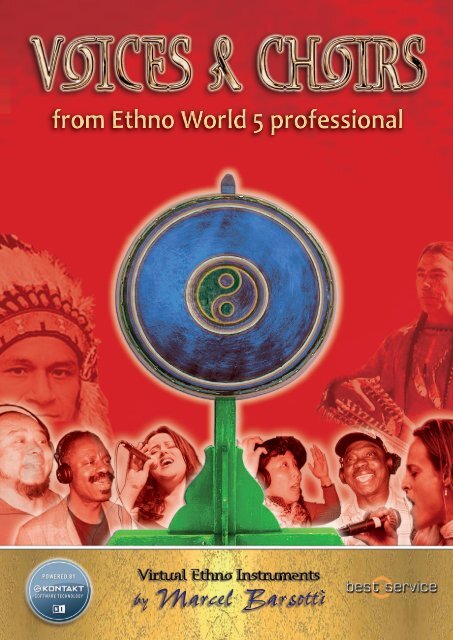Manual - Best Service
Manual - Best Service
Manual - Best Service
Create successful ePaper yourself
Turn your PDF publications into a flip-book with our unique Google optimized e-Paper software.
from Ethno World 5 professional
WE L C O M E T O TH E VO I C E S & CH O I R S F R O M ET H N O WO R L D 5<br />
PR O F E S S I O N A L & VO I C E S produced by Marcel Barsotti<br />
iNtrodUCtioN<br />
VOICES & CHOIRS from ETHNO WORLD 5<br />
PROFESSIONAL is by the renowned fi lm composer<br />
Marcel Barsotti (Die Päpstin, Deutschland.<br />
Ein Sommermärchen, Das Wunder von Bern). This<br />
composer has already won several awards. He has<br />
composed music for more than 80 cinema, advertising<br />
and television fi lms and his musicians have<br />
been placed in the charts several times.<br />
VOICES & CHOIRS from ETHNO WORLD 5<br />
PROFESSIONAL with its 7 GB content and about<br />
4.000 samples and 200 patches is one of the largest<br />
ethnic vocal sample libraries in the world.<br />
There are 25 professionally recorded solo-voices<br />
from all over the world and an Ethnic Chamber<br />
Choir. You will fi nd voices from North America,<br />
Europe, Cameroon, Guinea, China, Mongolia,<br />
Iran, Turkey, Bulgaria, Ukraine, North Afrika and<br />
Peru and a detailed recorded Human Whistling.<br />
With the highly improved Legato-Mode in combination<br />
with several voice-articulations you now<br />
have the possibility to record realistic vocal lines.<br />
VOICES & CHOIRS from ETHNO WORLD 5<br />
PROFESSIONAL has tapped into a new dimension<br />
with Kontakt 4 and outstanding programming.<br />
A new instrument<br />
interface allows you via the new quick edit page<br />
to directly access all the essential parameters and<br />
thereby offers a intuitive handling of VOICES &<br />
CHOIRS instruments. By integration of the convolution<br />
reverb the voices sound more natural. The<br />
realtime automation has been greatly simplifi ed.<br />
Furthermore elastic audio Time Machine II lets you<br />
transpose any vocal phrase. With sample start-shift<br />
you can determine when a phrase should begin.<br />
With the humanize mode every note has a slightly<br />
different tone and micro-tuning allows any type of<br />
tuning and ethnic scales.<br />
All VOICES & CHOIRS are performed by renowned<br />
singers & musicians under the direction of Andreas<br />
Hofner and Marcel Barsotti.<br />
more info: www.bestservice.de.<br />
Just listen to the demo!<br />
I hope users all over the world will find<br />
much enjoyment, plenty of inspiration and<br />
musical creativity in the musical transformation<br />
of ethnic and other styles.<br />
Marcel Barsotti<br />
the VoiCes & Choirs<br />
from ethNo WorLd 5<br />
Native American Phrases, Cameroon Voices &<br />
Phrases, Guinean Voices & Phrases, Chinese<br />
Opera Voices & Phrases, Iranian Voices & Phrases,<br />
Turkish Voices & Muezzin Phrases, Bulgarian<br />
Voices & Phrases, Ukrainian Traditional<br />
Phrases, Peruvian Voices & Phrases sowie Ethnic<br />
European Vocals, Boy Solo Voices & Phrases,<br />
Gregorian Phrases and an Ethnic Chamber<br />
Choir, Human Whistling.<br />
the soUNd CoNCePt<br />
All voices have been recorded with the fi nest stateof-the-art<br />
tube technology and then mastered with<br />
professional high quality plug-ins. Great care has<br />
been exercised to transmit the authenticity of the<br />
singers. The reference tuning is set at 440 Hz.<br />
in t r o d u c t i o n - tH e vo i c e s & cH o i r s f r o M et H n o Wo r l d 5 02
ABBreViAtioNs<br />
TM Timemachine<br />
TM SYNC Timemachine with tempo<br />
synchronisation<br />
P Piano<br />
F Forte<br />
FX Effect<br />
VEL Velocity Switch<br />
MOD Modulation Wheel<br />
XFD Crossfade<br />
KEY Keyswitch Instrument<br />
VoiCes & Choirs<br />
Besides the Khoomii overtone singing, Ethno<br />
World also includes various male and female solo<br />
voices from Mongolia and a Mongolian Choir.<br />
Members of Egschiglen<br />
KH o o M i i ov e r t o n e si n g i n g<br />
Khoomii singing is the typical Mongolian overtone singing.<br />
This unique, ethnic sounding way of singing is<br />
created by combining abdominal, diaphragm and chest<br />
breathing. By varying the resonance of the mouth cavity<br />
and with stronger air compression it is possible to create<br />
melodies. The three basic Khoomii techniques are chest<br />
khoomii, throat khoomii and kharkhira khoomii.<br />
po n c H i & gr e g o r i a n cH a n t s<br />
Manfred Bogner<br />
tu r K i s H Ma l e vo i c e s<br />
Seref Dalyanoglu<br />
Bu l g a r i a n fe M a l e vo i c e s<br />
Gergana Kushewa<br />
pe r u v i a n Ma l e vo i c e s<br />
Yerar Gerardo Chávez<br />
Bo y´s vo i c e s<br />
Ben Schädlich<br />
ca M e r o o n Ma l e vo i c e s<br />
Antoine Noah<br />
cH i n e s e vo i c e s<br />
LiLi + Xizhi Nie<br />
gu i n e a n Ma l e vo i c e s<br />
Mori Dioubate<br />
uK r a i n i a n tr a d i t i o n a l so n g s<br />
Valentyna Starenka<br />
ne d a ir a n i a n & ar a B i c vo i c e s<br />
Neda Homayoon<br />
fo u X i e eu r o p e a n et H n i cvo i c e s<br />
Fouxie<br />
pa u l o eu r o p e a n et H n i c vo i c e s<br />
Paulo Alves<br />
Wo l f g a n g eu r o p e a n et H n i c vo i c e s<br />
Wolfgang Kotsowilis<br />
na n i n a eu r o p e a n et H n i c vo i c e s<br />
Nanina Ghelfi<br />
li p a eu r o p e a n et H n i c vo i c e s<br />
Lipa Majstrovic<br />
03 aB B re v i a t i o n s - tH e vo i c e s & cH o i r s
na t i v e aM e r i c a n vo i c e s:<br />
na t i v e aM e r c a n so l o so n g s<br />
Ambros Göller<br />
gr a n d M a - (no r t H e r n cH e y e n n e)<br />
Elva Stands in Timber<br />
ol d Ma n - (la K o t a)<br />
Sonny Richards<br />
Wa r cH a n t s - (la K o t a)<br />
Chris Ravenshead and Friends<br />
so l o cH a n t s - (la K o t a-cH e y e n n e)<br />
Jack Miller<br />
tH e et H n i c<br />
cH a M B e r cH o i r:<br />
WO M E N<br />
melanie Kuchling (SOPRAN)<br />
tarja Kultalahti (SOPRAN)<br />
Steffi Albrecht (ALT)<br />
Judith fröhlich (ALT)<br />
ME N<br />
Nicolai Kleinbauter (TENOR)<br />
Andreas Gnyp (TENOR)<br />
Wolfgang hansen (BASS)<br />
Jakob felchnerowski (BASS)<br />
eu r o p e a n et H n i c cH o i r<br />
Hu M a n W H i s t l i n g<br />
the siNGers<br />
from ethNo WorLd<br />
tu M e n B a y a r Mi g d o r J<br />
Mongolian Voices<br />
tu M u r s a i H a n ya n l a v<br />
Mongolian Voices<br />
aM a r t u W s H i n Ba a s a n d o r J<br />
Khoomii Voices<br />
sa r a n g e l ts e re v s a M B a<br />
Mongolian Voices<br />
sa n d r o fr i e d r i c H<br />
Sandro Friedrich started his education with early<br />
music. For over 20 years he has been working<br />
with instruments and music of many cultures. His<br />
skills have grown to include an astonishing spec-<br />
tH e vo i c e s & cH o i r s - tH e si n g e r s 04
trum of over 120 different wind instruments. His<br />
musical styles vary from world music, rock, folk,<br />
and pop, to techno/trance, from chill-out to fi lm<br />
music. For over 10 years he performed with his<br />
own band ACANTO (3CD‘s, awards, concerts,<br />
festivals, radio and TV appearances). As a studio<br />
musician he has recorded with well-known Swiss<br />
musicians such as Andreas Vollenweider and Dodo<br />
Hug. He has recorded fi lm music with composers<br />
such as Enjott Schneider („Die Flucht“), Andre<br />
Matthias („The Drummer“), Sebastian Pille, Andreas<br />
Weidinger („Rosamunde Pilcher: Wiedersehen<br />
am Shannon River“) and others. A wide spectrum<br />
of studio jobs on over 20 international CD‘s, and<br />
recording sessions with Rue du Soleil (Café del<br />
Mar) and Uffe Savery from Safri Duo complete his<br />
studio experience. He also performs live in various<br />
bands and combinations. As musician and composer<br />
his strength lies in the originality of his melodic<br />
lines, the power of his rhythmic grooves and his<br />
ability to competently and fl exibly support diverse<br />
musical atmospheres. His technical knowledge<br />
also enables recording jobs via internet in addition<br />
to traditional studio work. Please visit him at www.<br />
powerfl ute.ch for further information.<br />
Im Bueeli 6 - 8864 Reichenburg<br />
Switzerland<br />
Tel. & Fax: 0041 / 55 - 444 30 43<br />
info@powerfl ute.ch<br />
www.powerfl ute.ch<br />
eg s c H i g l e n en s e M B l e<br />
Contemporary and traditional music and dance from<br />
Mongolia. The ensemble EGSCHIGLEN (“beautiful<br />
melody”) was founded in 1991 in Mongolia by<br />
master-class students at the Ulan Bator Conservatory.<br />
The core of the ensemble still consists of four of its<br />
founder members. From the outset these artists have<br />
placed their country’s contemporary music at the forefront<br />
and have systematically explored the sound<br />
dimensions of this repertoire with traditional instruments<br />
from Mongolia and with Central Asian song<br />
techniques. The name EGSCHIGLEN means “good<br />
sound” or “beautiful melody”. Tume (Tumenbayar<br />
Migdorj) and Tumru (Tumursaihan Yanlav) sing<br />
and play the horse head violin, the morin khuur, a<br />
string instrument with two horse hair strings which<br />
is played like a cello. Uugan (Uuganbaatar Tsend-<br />
Ochir) bows and plucks the bass. Solo singer Amra<br />
(Amartuwshin Baasandorj) sings in the khoomii style<br />
and plays the swan neck lute, the tobshuur. Khoomii<br />
is a specifi c kind of overtone singing, where lower<br />
tones and overtones are simultaneously modulated<br />
into a melody. Sara (Sarangel Tserevsamba) plays<br />
virtuoso dulcimer and is the female voice in the ensemble.<br />
EGSCHIGLEN’s music impresses with its<br />
variety and delicacy of expression. Khoomii singing,<br />
especially, is unbelievably amazing. Do these low<br />
and high notes really come from the throat at the<br />
same time? (indeed, they do!). The EGSCHIGLEN<br />
musicians transport us far away into the fascinating<br />
culture of their remote homeland, and at the same<br />
time into the common centre of human existence –<br />
beyond all cultural differences.<br />
Ariunaa tserendavaa: tanz<br />
taivan Chimeddoo: moderation<br />
egschiglen ensemble management: Birgit ellinghaus<br />
heaven and earth - Label & Publishing<br />
Zwirnerstr. 26<br />
D - 50678 Cologne<br />
F O N:0049.221.813211<br />
F A X: 0049.221.811053<br />
E M A I L:label@albakultur.de<br />
birgit@albakultur.de<br />
www.albakultur.de<br />
05 Be l l & Me t a l ty p e itH n s t e rsi u M n n g e t r s
Wo l f g a n g Ko t s o W i l i s<br />
(Big Ethno Drums, Military Snare and Voices)<br />
Born in Munich, Wolfgang took his fi rst guitar<br />
lessons at the age of 7 and violin lessons at the age of<br />
10. After his 13th year of life he was a steady participant<br />
at Joe Vieras jazz class in Burghausen (founder<br />
of the int. Jazzwoche Burghausen), extending his<br />
knowledge in jazz dance, aural training, interplay,<br />
improvisation, voice, drums and percussion. Higher<br />
education entrance qualifi cation was achieved at<br />
the Gymnasium Burghausen (violin, piano, drums).<br />
Since then, numerous bands and projects covering<br />
jazz, pop, funk, soul, rock‘n roll, rock follwed. 1999<br />
contribution to Ethno World 1. 2003 CD recording<br />
for the German motion picture „Das Wunder von<br />
Bern“. Concert tours in Germany and Europe since<br />
2004. 2009 CD recording for the German motion<br />
picture „Die Päpstin“.<br />
wolfgangkotsowilis@yahoo.com<br />
www.wolfgangkotsowilis.com<br />
ge r g a n a Ku s H e W a<br />
Bulgarian Female Voices<br />
se re f da l y a n o g l u<br />
Turkish Male Voices, Saz, Oud, Cümbüs & Tanbur<br />
Seref Dalyanoglu born in Turkey has lived in germany<br />
since he was 8. He has played in several<br />
international groups, orchestras and formations.<br />
Specialized in UD and old oriental sing-styles. He<br />
is also a soloist and has been performing for many<br />
years with his group Scirocco-Oriental.<br />
Contact: seref.dalyanoglu@gmx.de,<br />
www.scirocco-music.de<br />
li p a Ma J s t r o v i c<br />
Lipa Majstrovic was born in Paris and grew up in<br />
Spain and Croatia. She works as a studio singer,<br />
vocal coach and live performer in Germany. Education:<br />
Kim Nazarian (New York Voices), Sheila<br />
Jordan. Current projects: www.cantarela.net ,<br />
www.thedilorettes.de<br />
Contact: 0049(0)89/60013893 /<br />
++49(0)173/3536392<br />
mail@lipamusic.de www.lipamusic.de<br />
pa u l o al v e s<br />
Paulo European Ethnic Voices<br />
tH e si n g e r s f r o M et H n oWo r l d 5 p r o f e s s i o n a l & v o i c e s 06
Ma n f r e d Bo g n e r<br />
For over 30 years singing has been his muse. wether<br />
its classic, jazz, pop or rock, every genre is covered<br />
by his musicality and open spirit. Auto-didactical<br />
learning with professional takes have given his talent<br />
its extraordinary matureness over the years.<br />
Contact: bogner-holland@t-online.de,<br />
phone: ++49(0)801676, ++49(0)162/2997125<br />
Mo r i di o u B a t É É<br />
Mori Dioubaté is a professional musician born 1959<br />
in Conakry, West Africa, as Griot (traditional musicians<br />
and story tellers). He started his career as solo<br />
balafonist in the „Ballet national de guinée“, the<br />
„ensemble coteba d`abdjan“, and the „Orchestre<br />
de la RTI“, and worked with Mori Kante, Miriam<br />
Makeba and Mamady Keita later on. Since several<br />
years he is living in Munich, where he started the<br />
band „Jobarteh-Kunda“ (CDs „Ali Heya &“Abaraka“),<br />
and played f. ex. with Hannes Beckmann,<br />
and Klaus Kreuzeder. He worked as “Gastdozent”<br />
(lecturer) for African vocals at the “Akademie für<br />
gesprochenes Wort (Staatliche Musikhochschule<br />
Stuttgart)” from 1996 to 1999 and is now starting<br />
two projects of cross cultural music, one in Vienna<br />
(Afro Mandeng) and one in Stuttgart together with<br />
the classical pianist Stefan Charisius (TASUMA).<br />
Instruments: vocals, balafon, djembe, guitar, percussion,<br />
(congas, ngongoma…)<br />
Contact: communication@beitinger.com<br />
Website: mori-dioubate.de<br />
++49(0)171 3871678 / ++49(0)89 608 55 683<br />
ne d a Ho M a y o o n<br />
Iranian and Arabic Voices<br />
neda.homayoon@googlemail.com<br />
na n i n a gH e l f i<br />
Nanina Ghelfi , born in 1971 (CH) , singer, Naked<br />
Voice teacher, vocal therapist, Off-Speaker (TV).<br />
She has released 3 CDs and has performed internationally<br />
(CH,D, UK). She intensively studies Ethnosinging,<br />
chants and mantras from all over the world.<br />
Her latest album from 2009 „Powerchant“ can be heard<br />
at www.klangfeld.ch. her Album „Powerchant“<br />
was recorded partly with Ethno World Software.<br />
Contact: Nanina Ghelfi , Ringwilerstrasse 21,<br />
8620 Wetzikon, Schweiz (CH)<br />
Hm. 0041 (0)44- 930 14 74,<br />
Mob. ++41 (0)79- 505 69 39<br />
nghelfi @bluewin.ch<br />
Website: www.klangfeld.ch<br />
07 tH e si n g e r s f r o M et H n oWo r l d 5 p r o f e s s i o n a l & v o i c e s
an t o i n e no a H<br />
Cameroon Male Voices<br />
Contact: ++49 (0)260-99573852<br />
++49 (0)8205-777820<br />
fo u X i<br />
Fouxi is a Munich based actress, singer and songwriter.<br />
Her fi rst album with french pop-chansons was<br />
released in 2009 called „Les fl eurs de Fouxi“. One of<br />
her songs was not only covered by Françoise Hardy<br />
but gave also the name of her new album.<br />
Contact: contact@fouxi.com www.fouxi.com<br />
Be n sc H Ä d l i c H<br />
Boy´s Voices<br />
Born on the 16th may 1996 in Starnberg and a gifted<br />
pupil of the Pestalozzi Gymnasium Munich. Boy soprano<br />
in the ViVaVocina choir Munich. Loves to play<br />
the piano, sing and dance.<br />
Contact: benschaedlich@gmx.de<br />
li li<br />
Chinese Female Voices<br />
Xi z H i nie<br />
Erhu, Gaohu, Jinghu, Bawu, Sheng, Hulusi, Melodica<br />
NIE, Xizhi was born in 1953 in the Shandong province<br />
of China. 1977 he went to peking to study musicology<br />
at the central music-academy. In the years<br />
of his teaching activity Mr. Nie published several<br />
technical and exercise book as well as some essays<br />
about chinese music and chinese instruments. He<br />
also became a member of the national „association<br />
for chinese traditional music“. 1989 he joined the<br />
„Chinese music association peking“ that consisted<br />
of musicologists and musicians. Since 1995 he‘s<br />
toured internationally and recorded several CDs<br />
with the music ensemble „Embryo“ from munich.<br />
As a musician he performance with various instruments<br />
such as the chinese string instrument „Erhu“<br />
or the mouth organ „Sheng“<br />
tH e si n g e r s f r o M et H n oWo r l d 5 p r o f e s s i o n a l & v o i c e s 08
va l e n t y n a st a r e n K a<br />
Ukrainian Traditional Songs<br />
aM B r o s gÖ l l e r<br />
Native American Solo Songs<br />
Ambros Göller comes from near Bamberg.<br />
In 1999 in the BLACK HILLS of South Dakota he<br />
met the northern Cheyenne fl ute player Joseph Fire<br />
Crow who became his teacher, mentor and brother.<br />
2002 Ambros released the album „Through my<br />
dreams“. His music can be heard in several indian<br />
radio-stations. On Stage he doesn‘t only play<br />
solo but also opens for the Slide-Visions of Dirk<br />
Rohrbach and Peter Hinz-Rosin. With his fl utes<br />
Ambros brought back the fundamental Sound and<br />
a lot of good energy in SIO Steinberg‘s ERDE &<br />
MENSCH project against violence.<br />
ye r a r ge r a r d o cH Á v e z<br />
The Peruvian Male Voices<br />
Born: 11.11.1974 - Peru,<br />
Contact: D-82166 Gräfelfi ng - Pasingerstr, 15<br />
Music Producer, Singer, Musician, Composer of<br />
Shavez & La banda Fantastica<br />
mail: yerar@web.de - www.shavez.com<br />
09 tH e si n g e r s f r o M et H n oWo r l d 5 p r o f e s s i o n a l & v o i c e s
Grandma - (Northern Cheyenne)<br />
so n n y ri c H a r d s<br />
Old Man - (Lakota)<br />
Ja c K Mi l l e r<br />
Solo Chants - (Lakota-Cheyenne)<br />
el v a st a n d s in ti M B e r<br />
cH r i s ra v e n s H e a d a n d fr i e n d s<br />
War Chants - (Lakota)<br />
tH e et H n i c cH a M B e r cH o i r<br />
Me l a n i e Ku c H l i n g Sopran<br />
ta r J a Ku l t a l a H t i Sopran<br />
st e f f i al B re c H t Alt<br />
Ju d i t H fr Ö H l i c H Alt<br />
ni c o l a i Kl e i n B a u t e r Tenor<br />
an d r e a s gn y p Tenor<br />
Wo l f g a n g Ha n s e n Bass<br />
Ja K o B fe l c H n e r o W s K i Bass<br />
tH e si n g e r s f r o M et H n oWo r l d 5 p r o f e s s i o n a l & v o i c e s 10
Credits<br />
Produced by<br />
Ma r c e l Ba r s o t t i<br />
an d r e a s Ho f n e r<br />
recorded and mastered at<br />
BaM Mu s i c & ar t M a n Mu s i c<br />
Additional recording<br />
en r i c o co r o M i n e s<br />
design & graphic realisation by<br />
Ma r c e l Ba r s o t t i<br />
ri c H a r d ai c H e r<br />
Photos by<br />
Ma r c e l Ba r s o t t i<br />
an d r e a s Ho f n e r<br />
ri c H a r d ai c H e r<br />
Photo Native American (Title left) by<br />
le c a r o | dr e a M s t i M e .c o M<br />
Ni Kontakt script programming by<br />
Kl a u s Ba e t z<br />
klaus@coldsteelmusic.de<br />
www.coldsteelmusic.de<br />
GUi developement and graphics<br />
in g o He r M e s<br />
Eigelstein 72 50668 Köln<br />
0176-67477444<br />
ingo@thebadroom.de<br />
siPs Legato script<br />
o r i g i n a l l y B y …Big Bo B<br />
LiCeNse AGreemeNt<br />
The samples and software contained in this library<br />
are licensed to you for use in music, multimedia<br />
and film productions only. Only the purchaser of<br />
this CD is authorized to use the sounds. Unauthorized<br />
copying, reproduction (including conversion<br />
and reproduction in other data formats) hire, rental,<br />
public performance, broadcasting and distribution<br />
is expressly prohibited. best service constantly monitors<br />
other soundware releases to check for copyright<br />
infringements, and will prosecute all piracy<br />
and copyright violations to the fullest extent of the<br />
law. All rights by best service.<br />
© 2003 2010 best service. All rights reserved<br />
11 tH e si n g e r s f r o M et H n oWo r l d 5 p r o f e s s i o n a l & v o i c e s
QUiCK stArt mANUAL<br />
for eW5 ProfessioNAL &<br />
eW5 VoiCes & Choirs:<br />
op e r a t i o n:<br />
In order to load a new instrument simply doubleklick<br />
the .nki file in the Kontakt-Browser or drag it<br />
to the right with the mouse.<br />
If you drag on to an existing instrument then this<br />
one will be overwritten. The instrument interface<br />
of EW5 always boots with the quick Edit Page. For<br />
most applications this page is sufficient.<br />
To changing the value of the faders at a finer resolution<br />
simply hold the shift-key. With Cmd-Click<br />
(MAC) or Strg (PC) you can reset every fader to<br />
its default setting.<br />
The value-window above the tune-fader has two<br />
arrows to transpose in semi-tone steps. By doubleclicking<br />
the window you can manually enter the<br />
number.<br />
To get a description of the fader functions just<br />
activate the INFO button in the top bar. This displays<br />
helpful information in the bottom bar during<br />
mouse-over.<br />
Also it is recommended to activate the keyboardview<br />
in Kontakt in order to see where the sample<br />
keys (grey) and the key switches (pink) are located.<br />
Newly loaded instruments are not displayed<br />
immediately. First you must click the interface to<br />
select it.<br />
You can change to a smaller view of the instruments<br />
by clicking the Ethno World 5 Icon (red circle).<br />
If thats not small enough click the minus-symbol at<br />
the top right of the instrument.<br />
tH e in s t r u M e n t s:<br />
There are various types of instruments which becomes<br />
apparent in the layout of the Quick Edit Page:<br />
• TM SYNC: musical phrases and licks are synced<br />
to the tempo automaticly. Be mindful that extreme<br />
deviation from the original file leads to distortion<br />
of the audio signal. The more overtones and<br />
polyphony a signal has, the sooner the distortion<br />
occurs.<br />
• TM: The TM-Patches also have Time-machine,<br />
but all samples play in original tempo and tuning.<br />
However you can edit every note separately.<br />
• BM: The Beat-machine-patches have the advantage<br />
that the loops automaticly sync to the tempo<br />
but the samples are sliced, meaning they are<br />
cut into fragments. The Speed-fader displays the<br />
BM-Sound lengths in quarters. If you divide these,<br />
for example the loop doubles in speed.<br />
• The “Normal”-patches without prefix mostly use<br />
the DFD-Mode (HD Streaming) and load very<br />
fast and use up the least resources.<br />
• KEY-Patches: With the lower keys of your master-keyboard<br />
(usually E0) you can select variations<br />
of the instrument. The particular description<br />
of the variation is displayed on the Quick Edit<br />
Page in “active Key-group”.<br />
With instruments that contain Licks or Loops, every<br />
note is assigned to its individual Group, so that<br />
every phrase can be edited in Group-Edit and Sample<br />
Start Parameters.<br />
Bell type + Metal type<br />
+ gongs & BoWls:<br />
• Since metal instruments sound especially<br />
interesting when tuned down, there are patches<br />
where the samples cover a wide range called LOW<br />
or WIDE RANGE..<br />
voices and cHoir,<br />
BoWed instruMents:<br />
• Also there are many TM and TM SYNC Sounds,<br />
but also Pad- and Solo Sounds. In order to play<br />
Solo Sounds authentically you should activate<br />
the new Legato Function (Performance – Legato<br />
- Start-offset) and also with the sustain pedal the<br />
Glide-Effect. The Legato-Function enables very<br />
real note transitions, because it skips the attackphase<br />
of the following samples in order to elegantly<br />
lead into the next Note.<br />
• With many VOICES there are Pad-Sounds or<br />
Playback Tracks in the lower range of the keyboard<br />
in order to put the sung phrases in context..<br />
Qu i c K s t a r t Ma n u a l 12
World druMs<br />
a n d World percussion<br />
• In World Drums and World Percussion most of<br />
the patches are a mix of loops, rolls, fl ams and<br />
single hits. Whereby most of the loops where<br />
programmed as Beat-machine Sounds (sliced).<br />
Many rolls and fl ams however are Time-machine-Sounds<br />
identifi able by the 100 (middle setting)<br />
of the Speed-Fader. With this you can easily<br />
sync turnarounds and breaks to your song-tempo<br />
or integrate these sounds into your loops. With<br />
single hits the Speed-Fader is useless.<br />
• Tipp: Try playing several loops at once, but vary<br />
them in panorama, Tuning and fi lter settings. By<br />
doing this you can create very interesting and individual<br />
rhythms.<br />
the ethNo WorLd 5<br />
iNstrUmeNt iNterfACe:<br />
QUiCK edit PAGe:<br />
This page gives you easy access to the most important<br />
parameters of your instrument.<br />
sp e e d:<br />
Controls the speed in Timemachine-Mode (TM) or<br />
Beatmachine-Mode (BM).<br />
tu n e:<br />
Sets the tuning in semitones. For exact settings and<br />
fi ne-tuning use the data-entry fi eld. Just doubleclick<br />
and enter your data or use the mouse (high<br />
resolution with shift).<br />
sa M p l e st a r t:<br />
Sets the point where the sample begins to play.<br />
With the Sample Start Range, you can adjust a wider<br />
range of this slider.<br />
sa M p l e st a r t ra n g e:<br />
Here you can adjust a wider range of the Sample<br />
Start slider.<br />
a c t i v e Ke y g r o u p:<br />
shows the selected keygroup-articulation. You can<br />
switch the keygroups in most „KEY“-instruments<br />
with the lower keys, starting on E0.<br />
vo l u M e :<br />
Sets the volume of the selected group or the entire<br />
instrument, depending on the EDIT ALL button<br />
status.<br />
pa n:<br />
Sets the panning of the selected group or the entire instrument,<br />
depending on the EDIT ALL button status.<br />
at t a c K:<br />
Sets the attack time of the selected group or the entire<br />
instrument, depending on the EDIT ALL button<br />
status.<br />
re l e a s e:<br />
Sets the release time of the selected group or the<br />
entire instrument, depending on the EDIT ALL<br />
button status.<br />
ve l o c i t i y:<br />
Adjusts the amount that the velocity changes the<br />
volume of the selected group or the entire instrument,<br />
depending on the EDIT ALL button status.<br />
pi t c H B. ra n g e:<br />
Sets the pitch bend range in semitones of the selected<br />
group or the entire instrument, depending on<br />
the EDIT ALL button status.<br />
13 Qu i c K s t a r t Ma n u a l
lo Wpa s s / Hipa s s on/off sW i t c H<br />
Enables Low Pass or HiPass Filter.<br />
lo W pa s s s l i d e r:<br />
Sets the Low Pass Filter Frequency of the selected<br />
group or the entire instrument, depending on the<br />
EDIT ALL button status.<br />
Hi g H pa s s s l i d e r:<br />
Sets the High Pass Filter Frequency of the selected<br />
group or the entire instrument, depending on the<br />
EDIT ALL button status.<br />
co n v o l u t i o n on/off sW i t c H<br />
Enables the Convolution effect. The Convolution<br />
Reverb requires a lot of CPU-power, so depending<br />
on the power of Your computer switch it off when<br />
you hear distortion in the audio path.<br />
co n v o l u t i o n pr e de l a y:<br />
Sets the Pre Delay Time of the Convolution Effect.<br />
This effect concerns the whole instrument.<br />
co n v o l u t i o n si z e:<br />
Sets the impulse response fi le size of the Convolution<br />
Effect. This effect concerns the whole instrument.<br />
co n v o l u t i o n ou t p u t:<br />
Sets the output level of the Convolution Effect.<br />
This effect concerns the whole instrument.<br />
QUiCK edit PAGe<br />
(for KeY-iNstrUmeNts):<br />
a c t i v e Ke y g r o u p:<br />
shows the selected keygroup-articulation. You can<br />
switch the keygroups in most „KEY“-instruments<br />
with the lower keys, starting on E0.<br />
le g a t o on/off sW i t c H:<br />
Enables the the Legato effect. Yon can fi nd more<br />
Legato-Controls in the Performance Section.<br />
effeCts:<br />
This is the section where you can enable and adjust<br />
effects for the whole instrument.<br />
The effects are Convolution, Reverb, Delay,<br />
Phaser, Equalizer, Compressor and Saturation.<br />
co M p . / sa t u r.<br />
The compressor reduces the dynamic range of your<br />
instrument. Reducing volume-peaks gives you the<br />
possibility to raise the overall volume of the instrument.<br />
This can help you to bring out an instrument<br />
in the mix. Saturation makes the sound ‘thicker’.<br />
eQ u a l i z e r<br />
The EQ enables you to change the sound of your<br />
instrument subtly or drastically.<br />
de l a y<br />
In conjunction with reverb, the delay can produce<br />
nice echoes or very realistic sounding room effects.<br />
pH a s e r/cH o r u s<br />
Here you can add a Phaser or Chorus to your instrument.<br />
Qu i c K s t a r t Ma n u a l 14
e v e r B<br />
The Reverb is agorithmic and does´nt need as much<br />
CPU power as the Convolution, a high quality effect<br />
using impulse response recordings.<br />
GroUP edit:<br />
In this section you can adjust volume, tuning, fi lter<br />
and envelopes for each group or playing style.<br />
You can fi nd everything to manipulate the tone and<br />
response of your instrument.<br />
voluMe:<br />
vo l u M e<br />
Sets the volume of the selected group or the entire<br />
instrument.<br />
ve l o c i t i y<br />
Adjusts the amount that the velocity changes the<br />
volume.<br />
at t a c K<br />
Determines how fast the Attack effect reaches its<br />
maximum volume after you hit the key.<br />
de c a y<br />
Determines how fast the Attack effect’s volume<br />
drops to sustain level.<br />
su s t a i n<br />
Adjusts the volume level the sample should reach<br />
after the decay phase.<br />
re l e a s e<br />
Sets the time the Attack-sample continues to sound<br />
after you release the key.<br />
ve l o> at t.<br />
Sets the amount of the Velocity to Attack Time modulation.<br />
lfo on/off Bu t t o n<br />
Enables the Low Frequency Oscillator.<br />
lfo dr o p do W n<br />
Here you can select the Volume LFO waveform.<br />
lfo in t e n s i t y<br />
Sets the intensity of the Volume LFO effect.<br />
lfo fr e Q u e n c e<br />
Sets the frequency of the Volume LFO effect .<br />
PitCh Lfo:<br />
lfo on/off Bu t t o n<br />
Enables the Low Frequency Oscillator.<br />
lfo dr o p do W n<br />
Here you can select the Pitch LFO waveform.<br />
lfo in t e n s i t y<br />
Sets the intensity of the Pitch LFO effect.<br />
15 Qu i c K s t a r t Ma n u a l
lfo fr e Q u e n c e<br />
Sets the frequency of the Pitch-LFO, and therefore<br />
the speed of the pitch modulation.<br />
LoW PAss / (hi PAss)<br />
By using the Low Pass / High Pass fi lter you can<br />
manipulate your instrument’s sound drastically.<br />
Low Pass cuts all the high frequencies, whereas<br />
High Pass cuts the low frequencies.<br />
cu t o f f<br />
This knob sets the cutoff frequency. It determines<br />
the point from which either the high frequencies or<br />
the low frequencies get cut.<br />
re s o n a n c e<br />
Boosts the frequencies around the cutoff frequency.<br />
at t a c K<br />
Determines how long it will take the fi lter to reach<br />
the cutoff frequency after you hit.<br />
de c a y<br />
Sets the time the fi lter will take to drop to sustain level.<br />
su s t a i n<br />
Sets the level the fi lter reaches after the decay phase.<br />
re l e a s e<br />
Adjusts the time the fi lter takes to stop affecting the<br />
sound after you have released the key.<br />
in t e n s i t y<br />
Determines how much the ADSR curve affects the<br />
Low/High Pass Filter.<br />
lfo on/off Bu t t o n<br />
Enables the Low Frequency Oscillator. In this section<br />
it is used to modulate the cutoff fre- quency.<br />
lfo dr o p do W n<br />
Here you can select the Filter-LFO waveform.<br />
lfo in t e n s i t y<br />
Controls the intensity of the fi lter modulation.<br />
lfo fr e Q u e n c e<br />
Sets the frequency of the LFO, and therefore the<br />
speed of the fi lter modulation.<br />
miCrotUNiNG:<br />
Ke y<br />
This section enables to you to fi ne tune individual<br />
keys of an octave. You can fi nd tunings from different<br />
epochs and can even create your own tunings.<br />
You can draw the fi ne-tuning with your mouse.<br />
Select the root note of the scale.<br />
pre s e t<br />
us e r<br />
Select a microtuning preset.<br />
Save your own tuning. The saved user-tunings are<br />
not available in other instruments due to Kontakt´s<br />
scripting - architecture.<br />
Qu i c K s t a r t Ma n u a l 16
PerformANCe:<br />
This section contains specifi c playing options that<br />
can alter your performance: Legato mode, Humanize<br />
and Harmonize. All these effects concern the<br />
whole instrument.<br />
legato:<br />
Legato ON/OFF Switch<br />
Enables the Legato function. If Legato is on, the<br />
Harmonize function can’t be used and the instrument<br />
is set to a monophonic Solo-Mode.<br />
st a r t of f s e t<br />
Sets the Sample Start Offset of the legato played<br />
notes. This effect concerns the whole instrument.<br />
For Instruments in DFD mode (disk streaming) like<br />
drums and percussions, the offset is not working.<br />
le g a t o X-fa d e<br />
Sets the Crossfade Time of the legato played notes.<br />
This has no effect when you play with the Legato<br />
Glide Effect while pressing the sustain pedal (CC64).<br />
This effect concerns the whole instrument.<br />
gl i d e ti M e<br />
Sets the Legato Glide Time of the legato played<br />
notes. Press the sustain pedal (CC64) to hear the<br />
effect. This effect concerns the whole instrument.<br />
HuManize:<br />
tu n i n g<br />
Randomly detunes each note. If set to 100%, the<br />
maximum detune value is 100 cents in both directions.<br />
This effect concerns the whole instrument.<br />
eQ aM o u n t<br />
Sets the amount of the EQ Humanizing. Each note<br />
gets a slightly altered 1-band EQ-setting, depending<br />
on the chosen Humanize Setting. This very<br />
subtile effect concerns the whole instrument.<br />
Hu M a n i z e se t t i n g d r o p d o W n<br />
Select the EQ setting for the EQ Humanizing. This<br />
effect concerns the whole instrument.<br />
HarMonize<br />
ad d n o t e<br />
If pressed, one additional note is created. Adjust<br />
it´s tuning with the tune data-entry below. This effect<br />
concerns the whole instrument.<br />
tu n e<br />
Sets the tuning of the additional note. With the arrows<br />
on the right side of the fi eld you can adjust the<br />
tuning in semitones.<br />
edit ALL BUttoN:<br />
This button is as powerful as it is dangerous. Not<br />
for your life or your studio – but for the settings of<br />
your instruments.<br />
If the Edit All button is enabled, all changes you<br />
make are applied to all groups, keyswitches or<br />
loops that are part of the instrument. That includes<br />
Time-and Beatmachine, fi lter, volume and tune<br />
settings. No matter what group you have been working<br />
on before, the settings are applied to all parts<br />
of the instrument.<br />
If the Edit All button is disabled, the changes are<br />
only applied to the currently selected group, loop<br />
or phrase. In KEY-Instruments, this is the active<br />
Keygroup, in the other instruments, the selected<br />
group is the last played note or sound.<br />
Effects from the effects- and the performance section<br />
are always affecting the whole instrument and<br />
are not affected by the Edit All button.<br />
And if you really get stuck, you can always reload<br />
your instrument.<br />
17 Qu i c K s t a r t Ma n u a l
in s t r u M e n t list<br />
VoiCes & Choirs from eW5<br />
EW-Vol.<br />
Boy´s Voices 5<br />
Bulgarian Female Voices 5<br />
Cameroon Male Voices 5<br />
Chinese Voices 5<br />
Ethnic Chamber Choir 5<br />
European Ethnic Choir 5<br />
Fouxi European Ethnic Voices 5<br />
Gregorian Chants 5<br />
Guinean Male Voices 5<br />
Human Whistling 5<br />
Lipa European Ethnic Voices 5<br />
Mongolian Female Solo Vocals 4<br />
Mongolian Male Khoomii Overtone Vocals 4<br />
Mongolian Male Solo Vocals 4<br />
Mongolian Male Subtone Vocals 4<br />
Mongolian Vocal Ensemble 4<br />
Nanina European Ethnic Voices 5<br />
Native American Original Chants 5<br />
Native American Style Chants 5<br />
Neda Iranian & Arabian Voices 5<br />
Paulo European Ethnic Voices 5<br />
Peruvian Male Voices 5<br />
Ponchi European Ethnic Voices 5<br />
Turkish Male Voices 5<br />
Ukrainian Traditional Songs 5<br />
Wolfgang European Ethnic Voices 5<br />
in s t r u M e n t list 22
23 no t e s