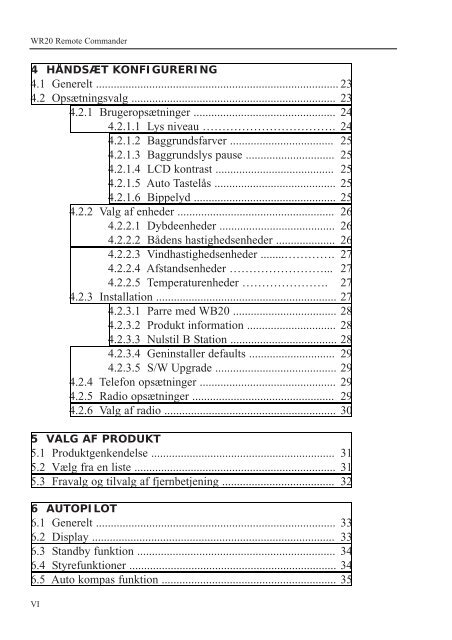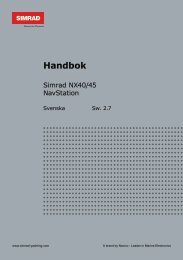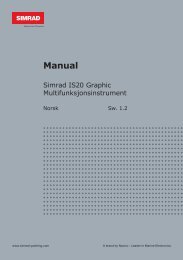Simrad WR20 - Simrad Yachting
Simrad WR20 - Simrad Yachting
Simrad WR20 - Simrad Yachting
Create successful ePaper yourself
Turn your PDF publications into a flip-book with our unique Google optimized e-Paper software.
<strong>WR20</strong> Remote Commander<br />
4 HÅNDSÆT KONFIGURERING<br />
4.1 Generelt .................................................................................. 23<br />
4.2 Opsætningsvalg ..................................................................... 23<br />
4.2.1 Brugeropsætninger ................................................ 24<br />
4.2.1.1 Lys niveau ……………………………. 24<br />
4.2.1.2 Baggrundsfarver ................................... 25<br />
4.2.1.3 Baggrundslys pause .............................. 25<br />
4.2.1.4 LCD kontrast ........................................ 25<br />
4.2.1.5 Auto Tastelås ......................................... 25<br />
4.2.1.6 Bippelyd ................................................ 25<br />
4.2.2 Valg af enheder ..................................................... 26<br />
4.2.2.1 Dybdeenheder ....................................... 26<br />
4.2.2.2 Bådens hastighedsenheder .................... 26<br />
4.2.2.3 Vindhastighedsenheder ........…………. 27<br />
4.2.2.4 Afstandsenheder ……………………... 27<br />
4.2.2.5 Temperaturenheder …………………. 27<br />
4.2.3 Installation ............................................................. 27<br />
4.2.3.1 Parre med WB20 ................................... 28<br />
4.2.3.2 Produkt information .............................. 28<br />
4.2.3.3 Nulstil B Station .................................... 28<br />
4.2.3.4 Geninstaller defaults ............................. 29<br />
4.2.3.5 S/W Upgrade ......................................... 29<br />
4.2.4 Telefon opsætninger .............................................. 29<br />
4.2.5 Radio opsætninger ................................................ 29<br />
4.2.6 Valg af radio .......................................................... 30<br />
5 VALG AF PRODUKT<br />
5.1 Produktgenkendelse .............................................................. 31<br />
5.2 Vælg fra en liste .................................................................... 31<br />
5.3 Fravalg og tilvalg af fjernbetjening ...................................... 32<br />
6 AUTOPILOT<br />
6.1 Generelt ................................................................................. 33<br />
6.2 Display .................................................................................. 33<br />
6.3 Standby funktion ................................................................... 34<br />
6.4 Styrefunktioner ...................................................................... 34<br />
6.5 Auto kompas funktion ........................................................... 35<br />
VI